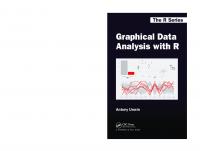XML and Web Technologies for Data Sciences with R (Use R!) [2014 ed.] 9781461478997, 1461478995
Web technologies are increasingly relevant to scientists working with data, for both accessing data and creating rich dy
139 51 14MB
English Pages 687 [677] Year 2013
Table of contents :
Preface
Typographic Conventions
Acknowledgements
Contents
Part I Data Formats: XML and JSON
Overview
Chapter 1 Getting Started with XML and JSON
1.1 Introduction
1.2 Reading Data from HTML Tables
1.3 Reading Data from XML-formatted Documents
1.3.1 Extracting Data from XML Attributes
1.4 Reading Data from JSON-formatted Documents
1.5 Summary of Functions to Read HTML, XML, and JSON into R Data Frames and Lists
1.6 Further Reading
References
Chapter 2 An Introduction to XML
2.1 Overview
2.2 Essentials of XML
2.2.1 Syntax Checkers
2.3 Examples of XML Grammars
2.3.1 A Discussion of XML Features
2.4 Hierarchical Structure
2.5 Additional XML Elements
2.6 XML Namespaces
2.7 Describing the Structure of Classes of XML Documents: Schema and
2.7.1 The DTD
2.7.2 Schema
2.8 History of XML
2.9 Further Reading
References
Chapter 3 Parsing XML Content
3.1 Introduction to Reading XML in R
3.2 The Document Object Model (DOM)
3.3 Accessing Nodes in the DOM
3.4 Parsing Other XML Element Types
3.5 Parsing HTML Documents
3.6 Reading XML from Different Input Sources
3.7 Character Encoding
3.8 Greater Control over the Parser
3.9 Three Representations of the DOM Tree in R
3.10 Summary of Functions for Parsing and Operating on the XML Hierarchy
3.11 Further Reading
References
Chapter 4 XPath, XPointer, and XInclude
4.1 Getting Started with XPath
4.2 XPath and the XML Tree
4.3 XPath Syntax
4.3.1 The Axis
4.3.2 The Node Test
4.3.3 The Predicate
4.4 XPath Functions and Logical Operators
4.5 Multiple Predicates in a Node Test
4.6 Combining XPath Location Paths in a Single Query
4.6.1 Programmatically Generating XPath Queries in R
4.7 Examples of Accessing Data with XPath
4.8 Namespaces and XPath Queries
4.9 XInclude and XPointer
4.10 Summary of Functions for Applying XPath Expressions to XML Documents
4.11 Further Reading
References
Chapter 5 Strategies for Extracting Data from HTML and XML Content
5.1 Introduction
5.2 Using High-level Functions to Read XML Content
5.2.1 Simple HTML Access
5.2.2 Extracting Data from HTML Tables
5.2.3 XML Property List Documents
5.2.4 Helper Functions for Converting Nodes
5.3 Examples of Scraping Content from HTML Pages
5.4 Extracting Multiple Variables From XML Content
5.4.1 Extracting an Entire Observation: A Different Approach
5.4.2 Modifying the Tree Before Extracting Variables: A Final Approach
5.5 Integrating Parts of Documents with XInclude
5.6 Reading XML Data into R Using Schema
5.7 Element Handler Functions
5.8 SAX: Simple API for XML
5.9 Managing State Across Handler Functions
5.9.1 Using State Objects
5.10 Higher-level SAX: Branches
5.10.1 Nested Nodes and Branches
5.10.2 Deferred Node Creation
5.11 Accessing the Parser Context
5.12 Parsing XML Content from R Connections
5.13 Comparing XML Parsing Techniques in R
5.13.1 The Standard DOM Approach
5.13.2 The DOM Approach with Handler Functions
5.13.3 SAX
5.13.4 Timings
5.13.5 SAX Branches
5.14 Summary of Functions for Parsing XML
5.15 Further Reading
References
Chapter 6 Generating XML
6.1 Introduction: A Few Ideas on Building XML Documents
6.2 A Simple Top-down Approach to Generating XML
6.3 Overview of Essential Functions for Constructing and Modifying XML
6.3.1 Changing a Node
6.3.2 Removing Nodes and Attributes
6.3.3 Generating Text Nodes
6.3.4 Creating Other Kinds of XML Nodes
6.3.5 Copying Nodes
6.3.6 Creating an XML Document
6.4 Combining Nodes to Construct an XML Document
6.5 Vectorized Generation of XML Using Text Manipulation
6.6 XML Namespaces
6.6.1 Adding Namespaces to Child Nodes
6.6.2 Namespaces on Attributes
6.6.3 Using Namespace Reference Objects
6.7 Working with Alternative Tree Representations to Generate XML
6.7.1 Building an XML Tree Entirely with Regular R Objects
6.8 Summary of Functions to Create and Modify XML
6.9 Further Reading
References
Chapter 7 JavaScript Object Notation
7.1 Introduction: Sample JSON Data
7.2 The JSON Format
7.2.1 Converting from JSON to R
7.2.2 Creating JSON from R
7.3 Validating JSON
7.4 Examples
7.4.1 Reading JSON Content from Kiva Files
7.4.2 Putting Data into JavaScript Documents
7.4.3 Searching Text Documents with ElasticSearch and JSON
7.5 Comparing XML and JSON
7.6 Related Work
7.7 Possible Enhancements and Extensions
7.8 Summary of Functions to Read and Write JSON in R
7.9 Further Reading
References
Part II Web Technologies Getting Data from the Web
Overview
Chapter 8 HTTP Requests
8.1 Introduction
8.2 Overview of HTTP
8.2.1 The Simple GET Method
8.2.2 GET Requests with Input Parameters
8.2.3 POST’ing a Form
8.2.4 Specifying Request Options in getForm() and postForm()
8.2.5 The General POST Method for Data in the HTTP Request Body
8.2.6 HTTP’s PUT Method
8.2.7 HTTP’s HEAD Method
8.2.8 HTTP’s DELETE Method
8.2.9 customrequest and Extended Methods
8.3 Character Encoding
8.4 Using a Connection Across Requests
8.4.1 Setting Options in a curl Handle
8.5 Multiple Requests and Handles
8.5.1 The Multihandle Interface in R
8.6 Overview of libcurl Options
8.6.1 Asynchronous Callback Function Options
8.6.2 Passwords for Web Pages
8.6.3 Cookies
8.6.4 Working with SSL and Certificates
8.6.5 Using a Proxy Server
8.7 Getting Information About a Request
8.8 Getting Information About libcurl and Its Capabilities
8.9 Other Protocols
8.9.1 Secure Copy (scp)
8.10 HTTP Errors and R Classes
8.11 DebuggingWeb Requests
8.12 Curl Command Line Arguments and RCurl
8.13 Summary of RCurl Functions
8.14 Further Reading
References
Chapter 9 Scraping Data from HTML Forms
9.1 Introduction
9.1.1 GET and POST Methods of Form Submission
9.2 Generating Customized Functions to Handle Form Submission
9.2.1 Adding a Function to Convert the Result
9.3 Supplying the curl Handle and Modifying the Form
9.3.1 Saving State Across Submission of Different Forms
9.3.2 Changing the Form Description
9.4 Forms and Elements that Use JavaScript
9.5 Further Reading
References
Chapter 10 REST-based Web Services
10.1 Introduction
10.1.1 Key Concepts
10.1.2 A Brief Contrast of REST and SOAP
10.2 Simple REST
10.2.1 Accessing the NoSQLDatabase CouchDB via REST
10.3 Simple Authentication
10.4 Changing State with REST
10.4.1 Establishing a Connection with Google Docs from R
10.4.2 Managing Documents in Google Docs
10.4.3 Using an Access Token to Digitally Sign Requests
10.5 Web Application Description Language: WADL
10.5.1 Reflection Methods for REST Methods and Services
10.5.2 Working withWADL Documents
10.6 Possible Enhancements and Extensions
10.7 Summary of Functions for REST in R
10.8 Further Reading
References
Chapter 11 SimpleWeb Services and Remote Method Calls with XML-RPC
11.1 Using XML for Remote Procedure Calls: XML-RPC
11.2 Classes for Representing the XML-RPC Server
11.3 Writing R Functions to Use XML-RPC
11.3.1 Programmatically Accessing a Blog
11.3.2 Interactive and Dynamic Network Graphs with Ubigraph
11.4 Handling Errors in XML-RPC
11.5 Under the Hood of xml.rpc()
11.5.1 The HTTP Request
11.6 Possible Enhancements and Extensions
11.7 Summary of Functions to use XML-RPC from R
11.8 Further Reading
References
Chapter 12 Accessing SOAP Web Services
12.1 Introduction: What Is SOAP?
12.2 The Basic Workflow: Working with SOAP in R
12.2.1 Accessing the KEGG Web Service
12.2.2 Accessing Chemical Data via the ChemSpider SOAP API
12.2.3 Other Useful Features of genSOAPClientInterface()
12.3 Understanding the Generated Wrapper Functions
12.4 The Basics of SOAP
12.5 The .SOAP() Function
12.5.1 The server Parameter
12.5.2 The method Parameter
12.5.3 Arguments for the SOAP Method: . . . and .soapArgs Parameters
12.5.4 The action Parameter
12.5.5 Passing Curl Options via the .opts Parameter
12.5.6 The .convert Parameter
12.5.7 Additional Arguments
12.6 Handling Errors in SOAP Calls
12.7 Using the Element in a SOAP Request for Authentication and Security
12.8 Customizing the Code Generation
12.8.1 Specifying the Port and Bindings
12.8.2 Processing Only Relevant Functions
12.8.3 Changing and Adding Formal Parameters
12.9 Serializing R Values to XML for SOAP
12.10 Possible Enhancements and Extensions
12.11 Summary of Functions for Working with SOAP in R
12.12 Further Reading
References
Chapter 13 Authentication for Web Services via OAuth
13.1 Introduction: Securely Accessing Private Data with OAuth
13.1.1 The OAuth Model and R
13.1.2 Creating/Registering an Application with the Provider
13.2 The ROAuth Package
13.2.1 The Basic Workflow in R for OAuth 1.0
13.2.2 Using an Access Token Across R Sessions
13.2.3 Keeping the Consumer Key and Secret Private
13.2.4 Extending the OAuthCredentials Class
13.2.5 An Alternative Syntax for Invoking OAuth Requests
13.2.6 Low-level Details of OAuth 1.0: The Handshake
13.2.7 Low-level Details of OAuth 1.0: The Digital Signature
13.3 OAuth 2.0 and Google Storage
13.3.1 Getting the User’s Permission and the Authorization Token
13.3.2 Exchanging the Authorization Token for an Access Token
13.3.3 Using the Access Token in an API Request
13.3.4 Refreshing an OAuth2 Access Token
13.4 Summary of Functions for Using OAuth in R
13.5 Further Reading
References
Part III General XML Application Areas
Overview
Chapter 14 Meta-Programming with XML Schema
14.1 Introduction: Using Information from XML Schema
14.2 Reading XML Schema and Generating Code and Classes
14.2.1 Writing the Generated Code to a File
14.2.2 Customizing the Code Generation
14.3 Reading XML Schema in R
14.4 R Classes for Describing XML Schema Types
14.5 Mapping Schema Type Descriptions to R Classes and Converter Methods
14.5.1 Mapping Simple Elements to R Types
14.5.2 Class Inheritance in R for Schema Derived Types
14.5.3 Collections, Lists, and Recurring Elements
14.6 Working with Included and Imported Schema
14.6.1 Processing Sub-schema
14.6.2 Local Schema Files and XML Catalogs
14.6.3 Computations on a Schema Hierarchy
14.7 Possible Enhancements and Extensions
14.8 Summary of Functions to Work with XML Schema
14.9 Further Reading
References
Chapter 15 Spreadsheets
15.1 Introduction: A Background in Spreadsheets
15.2 Simple Spreadsheets
15.2.1 Extracting a Spreadsheet into a Data Frame
15.2.2 Extracting Multiple Sheets from a Workbook
15.3 Office Open XML
15.3.1 The xlsx Archive
15.3.2 The Workbook
15.3.3 Cells and Worksheets
15.4 Intermediate-Level Functions for Extracting Subsets of a Worksheet
15.4.1 The Excel Archive in R
15.4.2 The Excel Workbook in R
15.4.3 The Excel Worksheet in R
15.5 Accessing Highly Formatted Spreadsheets
15.6 Creating and Updating Spreadsheets
15.6.1 Cloning the Excel Document and Entering Cell Values and Formulae
15.6.2 Working with Styles
15.6.3 Inserting Other Content into the Archive
15.7 Using Relationship and Association Information in the Archive
15.8 Google Docs and Open Office Spreadsheets
15.9 Possible Enhancements and Extensions
15.10 Summary of Functions in RExcelXML
15.11 Further Reading
References
Chapter 16 Scalable Vector Graphics
16.1 Introduction: What Is SVG?
16.1.1 A Model for Adding Interactivity to SVG Plots
16.1.2 Other Approaches to Making Interactive SVG Plots in R
16.2 Simple Forms of Interactivity
16.3 The Essentials of SVG
16.4 General Interactivity on SVG Elements via JavaScript
16.4.1 Adding JavaScript Event Handlers to SVG Elements
16.4.2 Using JavaScript to Create Graphical Elements at Run-time
16.4.3 Interaction with HTML User Interface Elements
16.4.4 Adding Event Handlers to SVG Elements via JavaScript Code in HTML
16.4.5 Embedding GUI Controls Within an SVG Plot
16.5 Animation
16.5.1 Declarative Animation with SVG
16.5.2 Programming Animation with JavaScript
16.6 Understanding Low-level SVG Content
16.6.1 The SVG Display for an R Plot
16.6.2 Text in the SVG Display
16.6.3 Styles in SVG
16.6.4 SVG Animation Elements
16.7 Possible Enhancements and Extensions
16.8 Summary of Functions in SVGAnnotation
16.9 Further Reading
References
Chapter 17 Keyhole Markup Language
17.1 Introduction: Google Earth as a Graphics Device
17.1.1 The Google Earth and Google Maps Interfaces
17.2 Simple Displays of Spatial Data
17.2.1 Adding Points to the Google Earth and Google Maps Canvas
17.2.2 Associating Time with Points
17.2.3 Using Styles to Customize Graphical Elements
17.3 Zipped KML Documents
17.4 A Formula Language for Making KML Plots
17.4.1 Including Time in the Formula for Geospatial–Temporal Plots
17.4.2 Grouping Placemarks into Folders on Google Earth
17.5 The KML Grammar
17.5.1 A Sample KML Document
17.5.2 Strategies for Working with and Debugging KML Documents
17.6 Working More Directly with KML to Create Custom Displays
17.6.1 Overlaying Images Made in R on Google Earth
17.6.2 KML-Formatted Plots on Google Earth
17.7 Embedding Google Earth in a Web Page
17.7.1 Using the Google Earth Plug-in
17.7.2 Linking the Plug-in to Other Elements in a Web Page
17.8 Possible Enhancements and Extensions
17.9 Summary of Functions in RKML
17.10 Further Reading
References
Chapter 18 New Ways to Think about Documents
18.1 The Process of Authoring and Creating Documents
18.2 Validating a Document
18.3 Treating a Document as R Code
18.3.1 Accessing Code Chunks via Variables
18.4 Reusing Content in Different Documents
18.5 Capturing the Process and Paths of the Workflow
18.6 Using XSL to Transforming XML Documents
18.6.1 XSL in R
18.7 Further Reading
References
Bibliography
General Index
R Function and Parameter Index
R Package Index
R Class Index
Colophon
Preface
Typographic Conventions
Acknowledgements
Contents
Part I Data Formats: XML and JSON
Overview
Chapter 1 Getting Started with XML and JSON
1.1 Introduction
1.2 Reading Data from HTML Tables
1.3 Reading Data from XML-formatted Documents
1.3.1 Extracting Data from XML Attributes
1.4 Reading Data from JSON-formatted Documents
1.5 Summary of Functions to Read HTML, XML, and JSON into R Data Frames and Lists
1.6 Further Reading
References
Chapter 2 An Introduction to XML
2.1 Overview
2.2 Essentials of XML
2.2.1 Syntax Checkers
2.3 Examples of XML Grammars
2.3.1 A Discussion of XML Features
2.4 Hierarchical Structure
2.5 Additional XML Elements
2.6 XML Namespaces
2.7 Describing the Structure of Classes of XML Documents: Schema and
2.7.1 The DTD
2.7.2 Schema
2.8 History of XML
2.9 Further Reading
References
Chapter 3 Parsing XML Content
3.1 Introduction to Reading XML in R
3.2 The Document Object Model (DOM)
3.3 Accessing Nodes in the DOM
3.4 Parsing Other XML Element Types
3.5 Parsing HTML Documents
3.6 Reading XML from Different Input Sources
3.7 Character Encoding
3.8 Greater Control over the Parser
3.9 Three Representations of the DOM Tree in R
3.10 Summary of Functions for Parsing and Operating on the XML Hierarchy
3.11 Further Reading
References
Chapter 4 XPath, XPointer, and XInclude
4.1 Getting Started with XPath
4.2 XPath and the XML Tree
4.3 XPath Syntax
4.3.1 The Axis
4.3.2 The Node Test
4.3.3 The Predicate
4.4 XPath Functions and Logical Operators
4.5 Multiple Predicates in a Node Test
4.6 Combining XPath Location Paths in a Single Query
4.6.1 Programmatically Generating XPath Queries in R
4.7 Examples of Accessing Data with XPath
4.8 Namespaces and XPath Queries
4.9 XInclude and XPointer
4.10 Summary of Functions for Applying XPath Expressions to XML Documents
4.11 Further Reading
References
Chapter 5 Strategies for Extracting Data from HTML and XML Content
5.1 Introduction
5.2 Using High-level Functions to Read XML Content
5.2.1 Simple HTML Access
5.2.2 Extracting Data from HTML Tables
5.2.3 XML Property List Documents
5.2.4 Helper Functions for Converting Nodes
5.3 Examples of Scraping Content from HTML Pages
5.4 Extracting Multiple Variables From XML Content
5.4.1 Extracting an Entire Observation: A Different Approach
5.4.2 Modifying the Tree Before Extracting Variables: A Final Approach
5.5 Integrating Parts of Documents with XInclude
5.6 Reading XML Data into R Using Schema
5.7 Element Handler Functions
5.8 SAX: Simple API for XML
5.9 Managing State Across Handler Functions
5.9.1 Using State Objects
5.10 Higher-level SAX: Branches
5.10.1 Nested Nodes and Branches
5.10.2 Deferred Node Creation
5.11 Accessing the Parser Context
5.12 Parsing XML Content from R Connections
5.13 Comparing XML Parsing Techniques in R
5.13.1 The Standard DOM Approach
5.13.2 The DOM Approach with Handler Functions
5.13.3 SAX
5.13.4 Timings
5.13.5 SAX Branches
5.14 Summary of Functions for Parsing XML
5.15 Further Reading
References
Chapter 6 Generating XML
6.1 Introduction: A Few Ideas on Building XML Documents
6.2 A Simple Top-down Approach to Generating XML
6.3 Overview of Essential Functions for Constructing and Modifying XML
6.3.1 Changing a Node
6.3.2 Removing Nodes and Attributes
6.3.3 Generating Text Nodes
6.3.4 Creating Other Kinds of XML Nodes
6.3.5 Copying Nodes
6.3.6 Creating an XML Document
6.4 Combining Nodes to Construct an XML Document
6.5 Vectorized Generation of XML Using Text Manipulation
6.6 XML Namespaces
6.6.1 Adding Namespaces to Child Nodes
6.6.2 Namespaces on Attributes
6.6.3 Using Namespace Reference Objects
6.7 Working with Alternative Tree Representations to Generate XML
6.7.1 Building an XML Tree Entirely with Regular R Objects
6.8 Summary of Functions to Create and Modify XML
6.9 Further Reading
References
Chapter 7 JavaScript Object Notation
7.1 Introduction: Sample JSON Data
7.2 The JSON Format
7.2.1 Converting from JSON to R
7.2.2 Creating JSON from R
7.3 Validating JSON
7.4 Examples
7.4.1 Reading JSON Content from Kiva Files
7.4.2 Putting Data into JavaScript Documents
7.4.3 Searching Text Documents with ElasticSearch and JSON
7.5 Comparing XML and JSON
7.6 Related Work
7.7 Possible Enhancements and Extensions
7.8 Summary of Functions to Read and Write JSON in R
7.9 Further Reading
References
Part II Web Technologies Getting Data from the Web
Overview
Chapter 8 HTTP Requests
8.1 Introduction
8.2 Overview of HTTP
8.2.1 The Simple GET Method
8.2.2 GET Requests with Input Parameters
8.2.3 POST’ing a Form
8.2.4 Specifying Request Options in getForm() and postForm()
8.2.5 The General POST Method for Data in the HTTP Request Body
8.2.6 HTTP’s PUT Method
8.2.7 HTTP’s HEAD Method
8.2.8 HTTP’s DELETE Method
8.2.9 customrequest and Extended Methods
8.3 Character Encoding
8.4 Using a Connection Across Requests
8.4.1 Setting Options in a curl Handle
8.5 Multiple Requests and Handles
8.5.1 The Multihandle Interface in R
8.6 Overview of libcurl Options
8.6.1 Asynchronous Callback Function Options
8.6.2 Passwords for Web Pages
8.6.3 Cookies
8.6.4 Working with SSL and Certificates
8.6.5 Using a Proxy Server
8.7 Getting Information About a Request
8.8 Getting Information About libcurl and Its Capabilities
8.9 Other Protocols
8.9.1 Secure Copy (scp)
8.10 HTTP Errors and R Classes
8.11 DebuggingWeb Requests
8.12 Curl Command Line Arguments and RCurl
8.13 Summary of RCurl Functions
8.14 Further Reading
References
Chapter 9 Scraping Data from HTML Forms
9.1 Introduction
9.1.1 GET and POST Methods of Form Submission
9.2 Generating Customized Functions to Handle Form Submission
9.2.1 Adding a Function to Convert the Result
9.3 Supplying the curl Handle and Modifying the Form
9.3.1 Saving State Across Submission of Different Forms
9.3.2 Changing the Form Description
9.4 Forms and Elements that Use JavaScript
9.5 Further Reading
References
Chapter 10 REST-based Web Services
10.1 Introduction
10.1.1 Key Concepts
10.1.2 A Brief Contrast of REST and SOAP
10.2 Simple REST
10.2.1 Accessing the NoSQLDatabase CouchDB via REST
10.3 Simple Authentication
10.4 Changing State with REST
10.4.1 Establishing a Connection with Google Docs from R
10.4.2 Managing Documents in Google Docs
10.4.3 Using an Access Token to Digitally Sign Requests
10.5 Web Application Description Language: WADL
10.5.1 Reflection Methods for REST Methods and Services
10.5.2 Working withWADL Documents
10.6 Possible Enhancements and Extensions
10.7 Summary of Functions for REST in R
10.8 Further Reading
References
Chapter 11 SimpleWeb Services and Remote Method Calls with XML-RPC
11.1 Using XML for Remote Procedure Calls: XML-RPC
11.2 Classes for Representing the XML-RPC Server
11.3 Writing R Functions to Use XML-RPC
11.3.1 Programmatically Accessing a Blog
11.3.2 Interactive and Dynamic Network Graphs with Ubigraph
11.4 Handling Errors in XML-RPC
11.5 Under the Hood of xml.rpc()
11.5.1 The HTTP Request
11.6 Possible Enhancements and Extensions
11.7 Summary of Functions to use XML-RPC from R
11.8 Further Reading
References
Chapter 12 Accessing SOAP Web Services
12.1 Introduction: What Is SOAP?
12.2 The Basic Workflow: Working with SOAP in R
12.2.1 Accessing the KEGG Web Service
12.2.2 Accessing Chemical Data via the ChemSpider SOAP API
12.2.3 Other Useful Features of genSOAPClientInterface()
12.3 Understanding the Generated Wrapper Functions
12.4 The Basics of SOAP
12.5 The .SOAP() Function
12.5.1 The server Parameter
12.5.2 The method Parameter
12.5.3 Arguments for the SOAP Method: . . . and .soapArgs Parameters
12.5.4 The action Parameter
12.5.5 Passing Curl Options via the .opts Parameter
12.5.6 The .convert Parameter
12.5.7 Additional Arguments
12.6 Handling Errors in SOAP Calls
12.7 Using the Element in a SOAP Request for Authentication and Security
12.8 Customizing the Code Generation
12.8.1 Specifying the Port and Bindings
12.8.2 Processing Only Relevant Functions
12.8.3 Changing and Adding Formal Parameters
12.9 Serializing R Values to XML for SOAP
12.10 Possible Enhancements and Extensions
12.11 Summary of Functions for Working with SOAP in R
12.12 Further Reading
References
Chapter 13 Authentication for Web Services via OAuth
13.1 Introduction: Securely Accessing Private Data with OAuth
13.1.1 The OAuth Model and R
13.1.2 Creating/Registering an Application with the Provider
13.2 The ROAuth Package
13.2.1 The Basic Workflow in R for OAuth 1.0
13.2.2 Using an Access Token Across R Sessions
13.2.3 Keeping the Consumer Key and Secret Private
13.2.4 Extending the OAuthCredentials Class
13.2.5 An Alternative Syntax for Invoking OAuth Requests
13.2.6 Low-level Details of OAuth 1.0: The Handshake
13.2.7 Low-level Details of OAuth 1.0: The Digital Signature
13.3 OAuth 2.0 and Google Storage
13.3.1 Getting the User’s Permission and the Authorization Token
13.3.2 Exchanging the Authorization Token for an Access Token
13.3.3 Using the Access Token in an API Request
13.3.4 Refreshing an OAuth2 Access Token
13.4 Summary of Functions for Using OAuth in R
13.5 Further Reading
References
Part III General XML Application Areas
Overview
Chapter 14 Meta-Programming with XML Schema
14.1 Introduction: Using Information from XML Schema
14.2 Reading XML Schema and Generating Code and Classes
14.2.1 Writing the Generated Code to a File
14.2.2 Customizing the Code Generation
14.3 Reading XML Schema in R
14.4 R Classes for Describing XML Schema Types
14.5 Mapping Schema Type Descriptions to R Classes and Converter Methods
14.5.1 Mapping Simple Elements to R Types
14.5.2 Class Inheritance in R for Schema Derived Types
14.5.3 Collections, Lists, and Recurring Elements
14.6 Working with Included and Imported Schema
14.6.1 Processing Sub-schema
14.6.2 Local Schema Files and XML Catalogs
14.6.3 Computations on a Schema Hierarchy
14.7 Possible Enhancements and Extensions
14.8 Summary of Functions to Work with XML Schema
14.9 Further Reading
References
Chapter 15 Spreadsheets
15.1 Introduction: A Background in Spreadsheets
15.2 Simple Spreadsheets
15.2.1 Extracting a Spreadsheet into a Data Frame
15.2.2 Extracting Multiple Sheets from a Workbook
15.3 Office Open XML
15.3.1 The xlsx Archive
15.3.2 The Workbook
15.3.3 Cells and Worksheets
15.4 Intermediate-Level Functions for Extracting Subsets of a Worksheet
15.4.1 The Excel Archive in R
15.4.2 The Excel Workbook in R
15.4.3 The Excel Worksheet in R
15.5 Accessing Highly Formatted Spreadsheets
15.6 Creating and Updating Spreadsheets
15.6.1 Cloning the Excel Document and Entering Cell Values and Formulae
15.6.2 Working with Styles
15.6.3 Inserting Other Content into the Archive
15.7 Using Relationship and Association Information in the Archive
15.8 Google Docs and Open Office Spreadsheets
15.9 Possible Enhancements and Extensions
15.10 Summary of Functions in RExcelXML
15.11 Further Reading
References
Chapter 16 Scalable Vector Graphics
16.1 Introduction: What Is SVG?
16.1.1 A Model for Adding Interactivity to SVG Plots
16.1.2 Other Approaches to Making Interactive SVG Plots in R
16.2 Simple Forms of Interactivity
16.3 The Essentials of SVG
16.4 General Interactivity on SVG Elements via JavaScript
16.4.1 Adding JavaScript Event Handlers to SVG Elements
16.4.2 Using JavaScript to Create Graphical Elements at Run-time
16.4.3 Interaction with HTML User Interface Elements
16.4.4 Adding Event Handlers to SVG Elements via JavaScript Code in HTML
16.4.5 Embedding GUI Controls Within an SVG Plot
16.5 Animation
16.5.1 Declarative Animation with SVG
16.5.2 Programming Animation with JavaScript
16.6 Understanding Low-level SVG Content
16.6.1 The SVG Display for an R Plot
16.6.2 Text in the SVG Display
16.6.3 Styles in SVG
16.6.4 SVG Animation Elements
16.7 Possible Enhancements and Extensions
16.8 Summary of Functions in SVGAnnotation
16.9 Further Reading
References
Chapter 17 Keyhole Markup Language
17.1 Introduction: Google Earth as a Graphics Device
17.1.1 The Google Earth and Google Maps Interfaces
17.2 Simple Displays of Spatial Data
17.2.1 Adding Points to the Google Earth and Google Maps Canvas
17.2.2 Associating Time with Points
17.2.3 Using Styles to Customize Graphical Elements
17.3 Zipped KML Documents
17.4 A Formula Language for Making KML Plots
17.4.1 Including Time in the Formula for Geospatial–Temporal Plots
17.4.2 Grouping Placemarks into Folders on Google Earth
17.5 The KML Grammar
17.5.1 A Sample KML Document
17.5.2 Strategies for Working with and Debugging KML Documents
17.6 Working More Directly with KML to Create Custom Displays
17.6.1 Overlaying Images Made in R on Google Earth
17.6.2 KML-Formatted Plots on Google Earth
17.7 Embedding Google Earth in a Web Page
17.7.1 Using the Google Earth Plug-in
17.7.2 Linking the Plug-in to Other Elements in a Web Page
17.8 Possible Enhancements and Extensions
17.9 Summary of Functions in RKML
17.10 Further Reading
References
Chapter 18 New Ways to Think about Documents
18.1 The Process of Authoring and Creating Documents
18.2 Validating a Document
18.3 Treating a Document as R Code
18.3.1 Accessing Code Chunks via Variables
18.4 Reusing Content in Different Documents
18.5 Capturing the Process and Paths of the Workflow
18.6 Using XSL to Transforming XML Documents
18.6.1 XSL in R
18.7 Further Reading
References
Bibliography
General Index
R Function and Parameter Index
R Package Index
R Class Index
Colophon
![XML and Web Technologies for Data Sciences with R (Use R!) [2014 ed.]
9781461478997, 1461478995](https://ebin.pub/img/200x200/xml-and-web-technologies-for-data-sciences-with-r-use-r-2014nbsped-9781461478997-1461478995.jpg)
- Author / Uploaded
- Deborah Nolan
- Duncan Temple Lang