Python GUI with Pyqt : Learn to build modern and stunning GUIs in Python with PyQt5 and Qt Designer 2147483647
Master the art of GUI development in Python with this comprehensive guide Key Features ● Learn to develop different GU
172 67 8MB
English Pages 440 Year 2024
Table of contents :
Cover
Title Page
Copyright Page
Dedication Page
About the Authors
About the Reviewer
Acknowledgements
Preface
Table of Contents
1. Introduction to PyQt5 and Qt Designer Tool
Introduction
Structure
Objectives
Comparison of PyQt5 with tkinter library
PyQt5 framework installation
First GUI form creation using PyQt5 without using class
GUI form creation using PyQt5 by using class
Installation of Qt Designer with pre-defined templates
Components of Qt Designer
User credential app demo
Conclusion
Points to remember
Questions
2. Getting Insights of Layout Management
Introduction
Structure
Objectives
Widgets placement using absolute positioning
Widgets placement using layout classes
QBoxLayout
QHBoxLayout
QVBoxLayout
QGridLayout
Basic QGridLayout
QGridLayout span
QGridLayout Stretch
QFormLayout
Conclusion
Points to remember
Questions
3. Getting Insights of Events, Signals and Slots
Introduction
Structure
Objectives
Introduction to Events, Signals, and Slots
Usage of Toolbar icons in Qt Designer
Signal slot examples in Qt Designer
Conclusion
Points to remember
Questions
4. Getting Insights of Button Widgets in Qt Designer
Introduction
Structure
Objectives
Push Button
Important properties
autoDefault
default
flat
Important methods
Important signals
Tool Button
Important properties
popupMode
toolButtonStyle
autoRaise
arrowType
Important methods
Important signals
Radio Button
Important properties
Important methods
Important signals
Check Box
Important properties
tristate
Important methods
Important signals
Command Link Button
Important properties
Important methods
setDescription
Important signals
Dialog Button Box
Important properties
orientation
standardButtons
centerButtons
Important methods
Important signals
Common properties for Button widgets
objectName
enabled
geometry
sizePolicy
minimumSize
maximumSize
sizeIncrement
baseSize
palette
font
cursor
mouseTracking
tabletTracking
focusPolicy
contextMenuPolicy
acceptDrops
toolTip
toolTipDuration
statusTip
whatsThis
accessibleName
accessibleDescription
layoutDirection
autoFillBackground
stylesheet
locale
inputMethodHints
text
icon
iconSize
shortcut
checkable
checked
autoRepeat
autoExclusive
autoRepeatDelay
autoRepeatInterval
Conclusion
Points to remember
Questions
5. Getting Insights of Item Views in Qt Designer
Introduction
Structure
Objectives
Data presentation
List view
Important properties
movement
flow
isWrapping
resizeMode
layoutMode
spacing
gridSize
viewMode
modelColumn
uniformItemSizes
batchSize
wordWrap
selectionRectVisible
Important methods of QAbstractItemView base class
Important signal of QAbstractItemView base class
Tree view
Important properties
autoExpandDelay
indentation
rootIsDecorated
uniformRowHeights
itemsExpandable
sortingEnabled
animated
allColumnsShowFocus
wordWrap
headerHidden
expandsOnDoubleClick
Table view
Important properties
showGrid
gridStyle
sortingEnabled
wordWrap
cornerButtonEnabled
Column view
Important properties
resizeGripsVisible
QFrame
frameShape
frameShadow
lineWidth
midLineWidth
QAbstractScrollArea
verticalScrollBarPolicy
horizontalScrollBarPolicy
sizeAdjustPolicy
QAbstractItemView
autoScroll
autoScrollMargin
editTriggers
tabKeyNavigation
showDropIndicator
dragEnabled
dragDropOverwriteMode
dragDropMode
defaultDropAction
alternatingRowColors
selectionMode
selectionBehavior
iconSize
textElideMode
verticalScrollMode
horizontalScrollMode
QStandardItemModel
Conclusion
Points to remember
Questions
6. Getting Insights of Item Widgets (Item-Based) in Qt Designer
Introduction
Structure
Objectives
List widget
Important properties
currentRow
sortingEnabled
Important methods
Important signals
Tree widget
Important properties
Important methods
Important signals
Table widget
Important properties
rowCount
columnCount
Important methods
Important signals
Conclusion
Points to remember
Questions
7. Getting Insights of Containers in Qt Designer
Introduction
Structure
Objectives
Group Box
Important properties
title
alignment
flat
checkable
checked
Important methods
Important signals
Scroll area
Important properties
widgetResizable
alignment
Important methods
Important signals
scrollContentsBy(int dx, int dy)
Toolbox
Important properties
currentIndex
currentItemText
currentItemName
currentItemIcon
currentItemToolTip
tabSpacing
Important methods
Important signals
currentChanged(index)
Tab widget
Important properties
tabPosition
tabShape
currentIndex
iconSize
elideMode
userScrollButtons
documentMode
tabsClosable
movable
tabBarAutoHide
currentTabText
currentTabName
currentTabIcon
currentTabToolTip
currentTabWhatsThis
Important methods
Important signals
currentChanged
tabCloseRequested
Stacked widget
Important properties
currentIndex
Important methods
Important signals
currentChanged(arg_ _1)
widgetRemoved
Frame
Important properties
Important methods
Widget
Important properties
Important methods
Important signals
MDI Area
Important properties
background
activationOrder
viewMode
documentMode
tabsClosable
tabsMovable
tabShape
tabPosition
Important methods
Important signals
subWindowActivated(arg_ _1)
Dock widget
Important properties
floating
features
allowedAreas
windowTitle
dockWidgetArea
docked
Important methods
Important signals
Conclusion
Points to remember
Questions
8. Getting Insights of Input Widgets in Qt Designer
Introduction
Structure
Objectives
Combo Box
Important properties
editable
currentText
currentIndex
maxVisibleItems
maxCount
insertPolicy
sizeAdjustPolicy
minimumContentsLength
iconSize
duplicatesEnabled
Frame
modelColumn
Important methods
Important signals
Font Combo Box
Important properties
writingSystem
fontFilters
currentFont
Important methods
Important signals
currentFontChanged(QFont)
Line Edit
Important properties
inputMask
text
maxLength
frame
echoMode
cursorPosition
alignment
dragEnabled
readOnly
placeholderText
cursorMoveStyle
clearButtonEnabled
Important methods
Important signals
TextEdit
Important properties
autoFormatting
tabChangeFocus
documentTitle
undoRedoEnabled
lineWrapMode
lineWrapColumnOrWidth
readOnly
html
overwriteMode
tabStopWidth
tabStopDistance
acceptRichText
cursorWidth
textInteractionFlags
placeholderText
Important methods
Important signals
Plain Text Edit
Important properties
plainText
maximumBlockCount
backgroundVisible
centerOnScroll
Important methods
Important signals
Spin Box
Important properties
wrapping
frame
alignment
readOnly
buttonSymbols
specialValueText
accelerated
correctionMode
keyboardTracking
showGroupSeparator
suffix
prefix
minimum
maximum
singlestep
value
displayIntegerBase
Important methods
Important signals
valueChanged(arg__1)
Double Spin Box
Important properties
decimals
Important methods
setDecimals(prec)
Important signals
valueChanged(arg__1)
Date/Time Edit
Important properties
dateTime
date
time
maximumDateTime
minimumDateTime
maximumDate
minimumDate
maximumTime
minimumTime
currentSection
displayFormat
calendarPopup
currentSectionIndex
timeSpec
Important methods/signals
Dial
Important properties
minimum
maximum
singleStep
pageStep
value
sliderPosition
tracking
orientation
invertedAppearance
invertedControls
Properties of QDial
wrapping
notchTarget
notchesVisible
Important methods/signals
QScrollBar
QSlider
Important properties
tickPosition
tickInterval
Important methods/signals
Important properties
Key Sequence Edit
Important properties
keySequence
Important methods/signals
Conclusion
Points to remember
Questions
9. Getting Insights of Display Widgets in Qt Designer
Introduction
Structure
Objectives
Introduction to the display widgets in Qt Designer
Label
Important properties
text
textFormat
pixmap
scaledContents
alignment
wordWrap
margin
indent
openExternalLinks
textInteractionFlags
buddy
Important methods/signals
Text browser
Important properties
Source
searchPaths
openExternalLinks
openLinks
Important methods/signals
Calendar widget
Important properties
selectedDate
minimumDate
maximumDate
firstDayOfWeek
gridVisible
selectionMode
horizontalHeaderFormat
verticalHeaderFormat
navigationBarVisible
dateEditEnabled
dateEditAcceptDelay
Important methods/signals
selectionChanged()
LCD number
Important properties
smallDecimalPoint
digitCount
mode
segmentStyle
value
intValue
Important methods/signals
display(num)
Progress bar
Important properties
minimum
maximum
value
alignment
textVisible
orientation
invertedAppearance
textDirection
format
Important methods/signals
valueChanged(value)
Conclusion
Points to remember
Questions
Index
Cover
Title Page
Copyright Page
Dedication Page
About the Authors
About the Reviewer
Acknowledgements
Preface
Table of Contents
1. Introduction to PyQt5 and Qt Designer Tool
Introduction
Structure
Objectives
Comparison of PyQt5 with tkinter library
PyQt5 framework installation
First GUI form creation using PyQt5 without using class
GUI form creation using PyQt5 by using class
Installation of Qt Designer with pre-defined templates
Components of Qt Designer
User credential app demo
Conclusion
Points to remember
Questions
2. Getting Insights of Layout Management
Introduction
Structure
Objectives
Widgets placement using absolute positioning
Widgets placement using layout classes
QBoxLayout
QHBoxLayout
QVBoxLayout
QGridLayout
Basic QGridLayout
QGridLayout span
QGridLayout Stretch
QFormLayout
Conclusion
Points to remember
Questions
3. Getting Insights of Events, Signals and Slots
Introduction
Structure
Objectives
Introduction to Events, Signals, and Slots
Usage of Toolbar icons in Qt Designer
Signal slot examples in Qt Designer
Conclusion
Points to remember
Questions
4. Getting Insights of Button Widgets in Qt Designer
Introduction
Structure
Objectives
Push Button
Important properties
autoDefault
default
flat
Important methods
Important signals
Tool Button
Important properties
popupMode
toolButtonStyle
autoRaise
arrowType
Important methods
Important signals
Radio Button
Important properties
Important methods
Important signals
Check Box
Important properties
tristate
Important methods
Important signals
Command Link Button
Important properties
Important methods
setDescription
Important signals
Dialog Button Box
Important properties
orientation
standardButtons
centerButtons
Important methods
Important signals
Common properties for Button widgets
objectName
enabled
geometry
sizePolicy
minimumSize
maximumSize
sizeIncrement
baseSize
palette
font
cursor
mouseTracking
tabletTracking
focusPolicy
contextMenuPolicy
acceptDrops
toolTip
toolTipDuration
statusTip
whatsThis
accessibleName
accessibleDescription
layoutDirection
autoFillBackground
stylesheet
locale
inputMethodHints
text
icon
iconSize
shortcut
checkable
checked
autoRepeat
autoExclusive
autoRepeatDelay
autoRepeatInterval
Conclusion
Points to remember
Questions
5. Getting Insights of Item Views in Qt Designer
Introduction
Structure
Objectives
Data presentation
List view
Important properties
movement
flow
isWrapping
resizeMode
layoutMode
spacing
gridSize
viewMode
modelColumn
uniformItemSizes
batchSize
wordWrap
selectionRectVisible
Important methods of QAbstractItemView base class
Important signal of QAbstractItemView base class
Tree view
Important properties
autoExpandDelay
indentation
rootIsDecorated
uniformRowHeights
itemsExpandable
sortingEnabled
animated
allColumnsShowFocus
wordWrap
headerHidden
expandsOnDoubleClick
Table view
Important properties
showGrid
gridStyle
sortingEnabled
wordWrap
cornerButtonEnabled
Column view
Important properties
resizeGripsVisible
QFrame
frameShape
frameShadow
lineWidth
midLineWidth
QAbstractScrollArea
verticalScrollBarPolicy
horizontalScrollBarPolicy
sizeAdjustPolicy
QAbstractItemView
autoScroll
autoScrollMargin
editTriggers
tabKeyNavigation
showDropIndicator
dragEnabled
dragDropOverwriteMode
dragDropMode
defaultDropAction
alternatingRowColors
selectionMode
selectionBehavior
iconSize
textElideMode
verticalScrollMode
horizontalScrollMode
QStandardItemModel
Conclusion
Points to remember
Questions
6. Getting Insights of Item Widgets (Item-Based) in Qt Designer
Introduction
Structure
Objectives
List widget
Important properties
currentRow
sortingEnabled
Important methods
Important signals
Tree widget
Important properties
Important methods
Important signals
Table widget
Important properties
rowCount
columnCount
Important methods
Important signals
Conclusion
Points to remember
Questions
7. Getting Insights of Containers in Qt Designer
Introduction
Structure
Objectives
Group Box
Important properties
title
alignment
flat
checkable
checked
Important methods
Important signals
Scroll area
Important properties
widgetResizable
alignment
Important methods
Important signals
scrollContentsBy(int dx, int dy)
Toolbox
Important properties
currentIndex
currentItemText
currentItemName
currentItemIcon
currentItemToolTip
tabSpacing
Important methods
Important signals
currentChanged(index)
Tab widget
Important properties
tabPosition
tabShape
currentIndex
iconSize
elideMode
userScrollButtons
documentMode
tabsClosable
movable
tabBarAutoHide
currentTabText
currentTabName
currentTabIcon
currentTabToolTip
currentTabWhatsThis
Important methods
Important signals
currentChanged
tabCloseRequested
Stacked widget
Important properties
currentIndex
Important methods
Important signals
currentChanged(arg_ _1)
widgetRemoved
Frame
Important properties
Important methods
Widget
Important properties
Important methods
Important signals
MDI Area
Important properties
background
activationOrder
viewMode
documentMode
tabsClosable
tabsMovable
tabShape
tabPosition
Important methods
Important signals
subWindowActivated(arg_ _1)
Dock widget
Important properties
floating
features
allowedAreas
windowTitle
dockWidgetArea
docked
Important methods
Important signals
Conclusion
Points to remember
Questions
8. Getting Insights of Input Widgets in Qt Designer
Introduction
Structure
Objectives
Combo Box
Important properties
editable
currentText
currentIndex
maxVisibleItems
maxCount
insertPolicy
sizeAdjustPolicy
minimumContentsLength
iconSize
duplicatesEnabled
Frame
modelColumn
Important methods
Important signals
Font Combo Box
Important properties
writingSystem
fontFilters
currentFont
Important methods
Important signals
currentFontChanged(QFont)
Line Edit
Important properties
inputMask
text
maxLength
frame
echoMode
cursorPosition
alignment
dragEnabled
readOnly
placeholderText
cursorMoveStyle
clearButtonEnabled
Important methods
Important signals
TextEdit
Important properties
autoFormatting
tabChangeFocus
documentTitle
undoRedoEnabled
lineWrapMode
lineWrapColumnOrWidth
readOnly
html
overwriteMode
tabStopWidth
tabStopDistance
acceptRichText
cursorWidth
textInteractionFlags
placeholderText
Important methods
Important signals
Plain Text Edit
Important properties
plainText
maximumBlockCount
backgroundVisible
centerOnScroll
Important methods
Important signals
Spin Box
Important properties
wrapping
frame
alignment
readOnly
buttonSymbols
specialValueText
accelerated
correctionMode
keyboardTracking
showGroupSeparator
suffix
prefix
minimum
maximum
singlestep
value
displayIntegerBase
Important methods
Important signals
valueChanged(arg__1)
Double Spin Box
Important properties
decimals
Important methods
setDecimals(prec)
Important signals
valueChanged(arg__1)
Date/Time Edit
Important properties
dateTime
date
time
maximumDateTime
minimumDateTime
maximumDate
minimumDate
maximumTime
minimumTime
currentSection
displayFormat
calendarPopup
currentSectionIndex
timeSpec
Important methods/signals
Dial
Important properties
minimum
maximum
singleStep
pageStep
value
sliderPosition
tracking
orientation
invertedAppearance
invertedControls
Properties of QDial
wrapping
notchTarget
notchesVisible
Important methods/signals
QScrollBar
QSlider
Important properties
tickPosition
tickInterval
Important methods/signals
Important properties
Key Sequence Edit
Important properties
keySequence
Important methods/signals
Conclusion
Points to remember
Questions
9. Getting Insights of Display Widgets in Qt Designer
Introduction
Structure
Objectives
Introduction to the display widgets in Qt Designer
Label
Important properties
text
textFormat
pixmap
scaledContents
alignment
wordWrap
margin
indent
openExternalLinks
textInteractionFlags
buddy
Important methods/signals
Text browser
Important properties
Source
searchPaths
openExternalLinks
openLinks
Important methods/signals
Calendar widget
Important properties
selectedDate
minimumDate
maximumDate
firstDayOfWeek
gridVisible
selectionMode
horizontalHeaderFormat
verticalHeaderFormat
navigationBarVisible
dateEditEnabled
dateEditAcceptDelay
Important methods/signals
selectionChanged()
LCD number
Important properties
smallDecimalPoint
digitCount
mode
segmentStyle
value
intValue
Important methods/signals
display(num)
Progress bar
Important properties
minimum
maximum
value
alignment
textVisible
orientation
invertedAppearance
textDirection
format
Important methods/signals
valueChanged(value)
Conclusion
Points to remember
Questions
Index

- Author / Uploaded
- Chandrakar
- Saurabh;Bhaskarrao
- Nilesh;; Dr. Nilesh Bhaskarrao Bahadure
- Similar Topics
- Computers
- Algorithms and Data Structures: Pattern Recognition




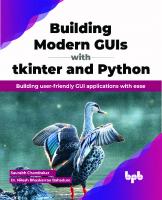
![Rapid GUI programming with Python and Qt the definitive guide to PyQt programming [6. print ed.]
9780132354189, 0132354187](https://ebin.pub/img/200x200/rapid-gui-programming-with-python-and-qt-the-definitive-guide-to-pyqt-programming-6-printnbsped-9780132354189-0132354187.jpg)



