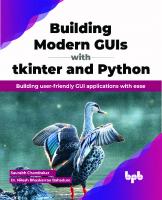Building Modern GUIs with tkinter and Python: Building user-friendly GUI applications with ease 9789355518569
Are you looking to create stunning graphical user interfaces (GUIs) using Python? Look no further. This comprehensive gu
147 36 38MB
English Pages 471 Year 2023
Table of contents :
Cover
Title Page
Copyright Page
Dedication Page
About the Authors
About the Reviewer
Acknowledgements
Preface
Table of Contents
1. tkinter Introduction
Introduction
Structure
Objectives
Introduction to tkinter
Basic Python GUI program
Some standard attributes of Python tkinter GUI
Dimensions
borderwidth
highlightthickness
padX, padY
wraplength
height
underline
width
Colors
activebackground
background
activeforeground
foreground
disabledforeground
highlightbackground
selectbackground
selectforeground
Fonts
By creating a font object
By using tuple
Anchors
Placing widget position when anchor = N
Placing widget position when anchor = S
Placing widget position when anchor = E
Placing widget position when anchor = W
Placing widget position when anchor = NE
Placing widget position when anchor = NW
Placing widget position when anchor = SE
Placing widget position when anchor = SW
Placing widget position when anchor = CENTER
Relief styles
Bitmaps
Cursors
Python tkinter geometry management
pack()
grid()
place()
Geometry method in tkinter
Conclusion
Points to remember
Questions
2. Inbuilt Variable Classes for Python tkinter GUI Widgets
Introduction
Structure
Objectives
Inbuilt variable classes
StringVar()
BooleanVar()
IntVar()
DoubleVar()
GUI creation using classes and objects
Conclusion
Points to remember
Questions
3. Getting Insights of Button Widgets in tkinter
Introduction
Structure
Objectives
tkinter Button Widget
Events and bindings
event type
tkinter Checkbutton widget
tkinter Radiobutton widget
tkinter OptionMenu widget
Conclusion
Points of remember
Questions
4. Getting Insights of Input Widgets in tkinter
Introduction
Structure
Objectives
tkinter Entry widget
Validation in the Entry widget
tkinter Scrollbar widget
Scrollbar attached to Listbox
Scrollbar attached to Text
Scrollbar attached to Canvas
Scrollbar attached to Entry
tkinter Spinbox widget
tkinter Scale widget
tkinter Text widget
tkinter Combobox Widget
Conclusion
Points to remember
Questions
5. Getting Insights of Display Widgets in tkinter
Introduction
Structure
Objectives
tkinter Label Widget
tkinter Message Widget
tkinter MessageBox Widget
showinfo()
showwarning()
showerror()
askquestion()
askokcancel()
askyesno()
askretrycancel()
Conclusion
Points of remember
Questions
6. Getting Insights of Container Widgets in tkinter
Introduction
Structure
Objectives
tkinter Frame Widget
tkinter LabelFrame Widget
tkinter Tabbed/Notebook Widget
tkinter PanedWindow widget
tkinter Toplevel widget
Conclusion
Points of remember
Questions
7. Getting Insights of Item Widgets in tkinter
Introduction
Structure
Objectives
tkinter Listbox widget
Conclusion
Points of remember
Questions
8. Getting Insights of tkinter User Interactive Widgets
Introduction
Structure
Objectives
tkinter Menu widget
tkinter Menubutton widget
tkinter Canvas widget
Conclusion
Points to remember
Questions
9. Handling File Selection in tkinter
Introduction
Structure
Objectives
Handling file selection in tkinter
Conclusion
Points of remember
Questions
10. Getting Widget Information and Trace in tkinter
Introduction
Structure
Objectives
Getting widget information
Trace in tkinter
trace_add()
trace_remove()
trace_info()
Conclusion
Points to remember
Questions
11. UserLogin Project in tkinter GUI Library with sqlite3 Database
Introduction
Structure
Objectives
GUI interaction with sqlite3 database
Displaying a GUI application
Conclusion
Points to remember
Questions
Index
Cover
Title Page
Copyright Page
Dedication Page
About the Authors
About the Reviewer
Acknowledgements
Preface
Table of Contents
1. tkinter Introduction
Introduction
Structure
Objectives
Introduction to tkinter
Basic Python GUI program
Some standard attributes of Python tkinter GUI
Dimensions
borderwidth
highlightthickness
padX, padY
wraplength
height
underline
width
Colors
activebackground
background
activeforeground
foreground
disabledforeground
highlightbackground
selectbackground
selectforeground
Fonts
By creating a font object
By using tuple
Anchors
Placing widget position when anchor = N
Placing widget position when anchor = S
Placing widget position when anchor = E
Placing widget position when anchor = W
Placing widget position when anchor = NE
Placing widget position when anchor = NW
Placing widget position when anchor = SE
Placing widget position when anchor = SW
Placing widget position when anchor = CENTER
Relief styles
Bitmaps
Cursors
Python tkinter geometry management
pack()
grid()
place()
Geometry method in tkinter
Conclusion
Points to remember
Questions
2. Inbuilt Variable Classes for Python tkinter GUI Widgets
Introduction
Structure
Objectives
Inbuilt variable classes
StringVar()
BooleanVar()
IntVar()
DoubleVar()
GUI creation using classes and objects
Conclusion
Points to remember
Questions
3. Getting Insights of Button Widgets in tkinter
Introduction
Structure
Objectives
tkinter Button Widget
Events and bindings
event type
tkinter Checkbutton widget
tkinter Radiobutton widget
tkinter OptionMenu widget
Conclusion
Points of remember
Questions
4. Getting Insights of Input Widgets in tkinter
Introduction
Structure
Objectives
tkinter Entry widget
Validation in the Entry widget
tkinter Scrollbar widget
Scrollbar attached to Listbox
Scrollbar attached to Text
Scrollbar attached to Canvas
Scrollbar attached to Entry
tkinter Spinbox widget
tkinter Scale widget
tkinter Text widget
tkinter Combobox Widget
Conclusion
Points to remember
Questions
5. Getting Insights of Display Widgets in tkinter
Introduction
Structure
Objectives
tkinter Label Widget
tkinter Message Widget
tkinter MessageBox Widget
showinfo()
showwarning()
showerror()
askquestion()
askokcancel()
askyesno()
askretrycancel()
Conclusion
Points of remember
Questions
6. Getting Insights of Container Widgets in tkinter
Introduction
Structure
Objectives
tkinter Frame Widget
tkinter LabelFrame Widget
tkinter Tabbed/Notebook Widget
tkinter PanedWindow widget
tkinter Toplevel widget
Conclusion
Points of remember
Questions
7. Getting Insights of Item Widgets in tkinter
Introduction
Structure
Objectives
tkinter Listbox widget
Conclusion
Points of remember
Questions
8. Getting Insights of tkinter User Interactive Widgets
Introduction
Structure
Objectives
tkinter Menu widget
tkinter Menubutton widget
tkinter Canvas widget
Conclusion
Points to remember
Questions
9. Handling File Selection in tkinter
Introduction
Structure
Objectives
Handling file selection in tkinter
Conclusion
Points of remember
Questions
10. Getting Widget Information and Trace in tkinter
Introduction
Structure
Objectives
Getting widget information
Trace in tkinter
trace_add()
trace_remove()
trace_info()
Conclusion
Points to remember
Questions
11. UserLogin Project in tkinter GUI Library with sqlite3 Database
Introduction
Structure
Objectives
GUI interaction with sqlite3 database
Displaying a GUI application
Conclusion
Points to remember
Questions
Index

- Author / Uploaded
- Saurabh Chandrakar
- Dr. Nilesh Bhaskarrao Bahadure
- Similar Topics
- Computers
- Programming: Programming Languages