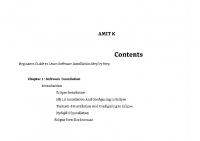Java Beginners To Advance: Beginners to Advance Java Programming Simply Follow The Steps Course
The use of simulation techniques has increased in importance in recent history, and simulation activities are an importa
132 26 37MB
English Pages 291 [506] Year 2024
With Hands-On Exercises and Code Snippets
SOFTWARE
INSTALLATION
AMITK
Contents
Chapter 1: Software Installation
Chapter 1:
Eclipse Installation
Step 2:
Step 3:
Step 20:
MySql 5.0 Installation
Step 1:
Sample
Increasing
Eclipse Font Size
Increasing
Eclipse Font Size
Increasing
Eclipse Font Size
AMITK
Contents
Chapter 1:
Chapter 2:
Chapter 3:
Chapter 4:
Chapter 5:
Introduction
Chapter 1:
Home
Home
Environment
Chapter 2:
Software Requirement and Specification ( SRS)
Chapter 3:
smarthrm. sql
id VARCHAR(10)PRIMARY KEY,
Chapter 4:
DepartmentAction package com.abd.action;
EmployeeAction package com.abd.action;
InviteJobAction package com.abd.action;
Pay Action package com.abd.action;
return true;
EmployeeForm
package com.abd.form;
InviteJobForm package com.abd.form;
ManagerForm package com.abd.form;
PayForm package com.abd.form;
TrainForm package com.abd.form;
public class TrainForm extends ActionForm{
DepartmentForm.hbm.xml package com.abd.form;
EmployeeForm.hbm.xml package com.abd.form;
InviteJopForm.hbm.xml package com.abd.form;
PayForm.hbm.xml package com.abd.form;
TrainForm.hbm package com.abd.form;
GetAutoNumber package com.abd.tool
GetSystemTime package com.abd.tool
MyPagination package com.abd.tool
SelfRequestProcessor package com.abd.tool
return true;
Chapter 5:
select{
img{
input{
body {
hr{
validate.css WebContent js
return false;
applicationContext.xml WebContent\WEB-INF
struts-config.xml WebContent\WEB-INF
web.xml WebContent\WEB-INF
cjjnsert.jsp WebContent
cj_query.jsp WebContent
dealwith.jsp WebContent
department_deawith.jsp WebContent
department_insert.jsp WebContent
department_query.jsp WebContent
down.jsp WebContent
employee_deawith.jsp WebContent
employee_employ.jsp WebContent
employee_insert.jsp WebContent
employee_query.jsp WebContent
employee_update.jsp WebContent
exits ave.jsp
return true;
invitejob_insert.jsp WebContent
invitejob_operation.jsp WebContent
invitejob_query.jsp WebContent
Recommend Papers
File loading please wait...
Citation preview
Ill ARE*
Amit K
Roninn^rQ Arlvanoo D vZkJ 11 11 1^ I O to IV AAvlVdllwC
ster Codirfoofn*ScTatch in £ Step-by-Stdp Guide to i Les? Than 7 feays and come the fftfpert thht Top • Companies Viejo Hire . * . I
’
H:
--.sail ’ ■
DAYS With Hands-On Exercises and Code Snippets
SOFTWARE INSTALLATION In This Book You Will Learn Explanation with Diagramme and
Working Labs with Successfull Execution of Labs with Output Shown
Readymade Solution With Step By Step Explanation
AMITK
Contents Beginners Guide to Learn Software Installation Step by Step
Chapter 1: Software Installation
Introduction Eclipse Installation Jdkl.6 Installation And Configuring to Eclipse
Tomcat 1.6 Installation And Configuring to Eclipse MySql5.0 Installation Eclipse Font Size Increase
Introduction Learning Software Installation step by step.
Chapter 1: Software Installation
1 Introduction 2 Eclipse Installation
3 Jdkl.6 Installation And Configuring to Eclipse
4 Tomcatl.6 Installation And Configuring to Eclipse 5 MySql5.0 Installation 6 Eclipse Font Size Increase
1 Introduction
First
-»
We will see -»
Software Installation and Configuration
Second
-*
We will see
-»
Complete Explanation of Different Topics
With Diagrams
2 Eclipse Installation
Eclipse Installation
Step 1:
Step 2:
Step 3:
Step 4
Step 5:
Step 6
Double Click On This Will Start
Eclipse Icon Application Installing Eclipse
Step 7:
Step 8
Step 9:
Step 10:
3 Jdkl.6 Installation And Configuring to Eclipse
Jdkl.G Installation And Configuring to Eclipse
step 1:
Step 2: $ J*va(TM) SE Development Kit 6 Update 20 • License
1> lava
License Agreement
Pteese reed the folowng Icenae agreement careMy.
Sun Microsystems Inc Binary Code License Agreement for the JAVA SE DEVELOPMENT KIT (JDK). VERSION 6 SUN MICROSYSTEMS INC ("SUN") IS WILLING TO LICENSE THE SOFTWARE IDENTIFIED BELOW TO YOU ONLY UPON THE CONDITION THAT YOU ACCEPT ALL OF THE TERMS CONTAINED IN THIS BINARY CODE LICENSE AGREEMENT AND SUPPLEMENTAL LICENSE TERMS (COLLECTIVELY "AGREEMENT) PLEASE READ THE AGREEMENT CAREFULLY BY USING THE SOFTWARE YOU ACKNOWLEDGE THAT YOU HAVE READ THE TERMS AND AGREE TO THEM IF YOU ARE AGREEING TO THESE TERMS ON BEHALF OF A COMPANY OR OTHER LEGAL ENTITY YOU REPRESENT THAT YOU HAVE THE LEGAL AUTHORITY TO BIND THE LEGAL ENTITY TO THESE TERMS IF YOU DO
Deane
’
Step 3:
Step 4:
Step 5:
Step 6:
Step 7: IgiOTK-t&M
al 9 I !3
Step 8
Step 9:
Step 10:
Step 11:
Step 12:
Step 13:
Step 14:
Step 15:
4 Tomcat 1.6 Installation And Configuring to Eclipse Step 1:
Tomcat1.6 Installation And Configuring to Eclipse
Step 2
Step 3:
« Local Disk (C:)
v
►
□ Open with WinZip
Organize . Favorites
| | Search ape
apache-tomcat-6.0.29-windows-x86 ►
Print
New folder
Name
Date modified
■ Desktop Open with WinZip
< Downloads
Pnntfile list
. .. Recent Places
Edit with Notepads Open with
Libranes
* Documents
J'1 Music
a
Quick Heal Total Security Scan Open with WinRAR
te. Pictures Extract files...
8 Videos
Extr^0 Here Dfiait tu “apMln!-tomcat-6.0Z9-windows-x86\"
Homegroup
~I Computer
SL Local Disk (G) Navj
Vnlunw
WinZip
Restore previous versions Send to
Type
Step 4:
V
« Local Disk (C:) »
Organize ▼
3 Open with WinZip ▼
Favorites
£ Downloads Recent Places
Libraries ‘ Documents J' Music
bi Pictures Q Videos
Homegroup
Computer
£, Local Disk (C:) , «i New Volume (D:)
Print
New folder
Name
■ Desktop
Step 5:
apache-tomcat-6.0.29-windows-x86
-
Date modified
apache-tomcat-6.0.29
3/10/2021 5:02 PM
apache-tomcat-6.0.29-windows-x86
9/17/20106:42 PM
Step 6:
Through Eclipse
Configuring
Eclipse -> Pointing Location of
Step 7:
Tomcat1.6 Tomcatl .6
Step 8:
Step 9:
Step 10:
Step 11:
Step 12:
Step 13:
Step 14: New Server
Define a New Server Choose the type of server to create
Select the server type:
type filter text a £> Apache
5 Tomcat v32 Server
2 Tomcat v4.0 Server j Tomcat v41 Server
j Tomcat v5.0 Server
.__ j Tomcat v6.0 Server Publishes and runs J2EE and Java EE Web projects and server configurations to a local
Tomcat server.
Step 15:
Step 16: Markers
Jfo Servers I
Data Source Explore
Tomcat v6X) Server at localbost [Stopped, Republish]
t>
Step 17:
Step 18:
Snippets
Step 19: •
Market*
” P»ope«t>e*
Jfi Server
j), Data Scutce Erplorei
* i CH7/1
fc] Snippet* Q Contele £?
Tomcat -AD Server at localhort [Apache Tomcat] CVProoram File* i^6)Ueve\idH 60JO\bm\i*»*.w (Apr 2 .
1cm*.mate V JKrnm?
Apr 2/, 2:i/:i4 pm org.apacne.jk.server start INFO: Ik running ID=0 time=0/465 config=nul' e.catalina.startup.Catalina start
Step 20: |* , Markers
P** Properties
4% Servers 52 :
Data Source Explorer
a Tomcat v€D Server at localhosl [Stopped. Synchronized]
Snippets
Cl Console
5 MySql5.0 Installation
Here we will learn Step by Step Installation process. Simply follow the steps.
MySql 5.0 Installation
Step 1:
Recent Places
Step 2 $ MySQL Server 5.0 - Setup Wizard
Welcome to the Setup Wizard for MySQL Server 5.0
The Setup Wizard wi install MySQL Server 5.0 release 5.0.17 on your computer. To continue, dick Next.
Step 3:
Step 4:
Step 5:
Step 6:
Step 7:
Step 8
Step 9:
Step 10:
Step 11:
Step 12
Step 13:
Step 14:
Step 15:
Step 16:
Step 17:
Step 18:
Step 19:
Step 20:
Step 21:
Step 22:
Sample
Video of MySQL Command Sample
After Successfully -> Configuring the MySQL Server5.0 Instance
Step 23:
Step 24: FLV-Media Player
*
FLV-Media-Player
Games
GOM Fk Com
K-Lite Codec Pack
Maintenance Documents
Microsoft Office Microsoft Office 2016 Tools
Pictures
Microsoft Visual Studio 2005 Movavi Video Suite 18
MyEclipse 7.0 MySQL
Music I Ga nes
MySQL Server 5.0
0B MySQL Command Line Client O MySiJL iSJer instance toniig U/izaf ■
Notepad* •
Co -nputer
Control Panel
PotPlayer Devices and Pnnters
Quick Heal Total Security
SMPlayer
Default Programs
Startup
1
Help and Support
Back
Search programs and files
P '
Step 25:
Step 26:
Step 27:
Step 28:
Step 29:
6 Eclipse Font Size Increase
Step 1:
Increasing
Eclipse Font Size
Step 2 ® Java EE - Eclipse File
Edit
Navigate
r3 *
Search
Project
Rui
Window I Help
v
New Window
, ’ O ’ ..f (9 : ’
Editor Hide Toolbar
Open Perspectr/e
Servers
Show View Customize Perspective... Save Perspective AsReset Perspective...
Close Perspective
Close All Perspectives Navigation
Web BigiYitr______ Preferences
I*
Markers □ Properties
M Servers 23
Sfe Data Source Explorer
Tomcat v6.0 Server at localhost [Stopped, Synchronized]
Step 3:
Step 4:
Step 5 38 Preference^^
i type filter text a General a Appearance
Colors and Font*
I => I gTi * '
’ -
O -
Colors and Fonts Colors and Fonts (? = any character, * = any string):
I type filter text
Edit... Use System Font [ Reset
Font
Edit Default...
Go to Default
dog.
Defaults
OK
) ;
App,y
Cancel
|
Step 6:
6 Eclipse Font Size Increase
Step 1:
Increasing
Eclipse Font Size
Step 2 ® Java EE - Eclipse File
Edit
Navigate
r3 *
Search
Project
Rui
Window I Help
v
New Window
, ’ O ’ ..f (9 : ’
Editor Hide Toolbar
Open Perspectr/e
Servers
Show View Customize Perspective... Save Perspective AsReset Perspective...
Close Perspective
Close All Perspectives Navigation
Web BigiYitr______ Preferences
I*
Markers □ Properties
M Servers 23
Sfe Data Source Explorer
Tomcat v6.0 Server at localhost [Stopped, Synchronized]
Step 3:
Step 4:
Step 5 38 Preference^^
i type filter text a General a Appearance
Colors and Font*
I => I gTi * '
’ -
O -
Colors and Fonts Colors and Fonts (? = any character, * = any string):
I type filter text
Edit... Use System Font [ Reset
Font
Edit Default...
Go to Default
dog.
Defaults
OK
) ;
App,y
Cancel
|
Step 6:
6 Eclipse Font Size Increase
Step 1:
Increasing
Eclipse Font Size
Step 2 ® Java EE - Eclipse File
Edit
Navigate
r3 *
Search
Project
Rui
Window I Help
v
New Window
, ’ O ’ ..f (9 : ’
Editor Hide Toolbar
Open Perspectr/e
Servers
Show View Customize Perspective... Save Perspective AsReset Perspective...
Close Perspective
Close All Perspectives Navigation
Web BigiYitr______ Preferences
I*
Markers □ Properties
M Servers 23
Sfe Data Source Explorer
Tomcat v6.0 Server at localhost [Stopped, Synchronized]
Step 3:
Step 4:
Step 5 38 Preference^^
i type filter text a General a Appearance
Colors and Font*
I => I gTi * '
’ -
O -
Colors and Fonts Colors and Fonts (? = any character, * = any string):
I type filter text
Edit... Use System Font [ Reset
Font
Edit Default...
Go to Default
dog.
Defaults
OK
) ;
App,y
Cancel
|
Step 6:
JAVA SPRING HIBERNATE
JAVASCRIPT
FRAMEWORK
In This Book You Will Learn Explanation with Diagramme and Working Application with Successfull Execution of Application with Output Shown
Readymade Solution With Step By Step Explanation
AMITK
Contents Beginners Guide to Learn java Programming Step by Step
Introduction Chapter 1: Understanding Smart Human Resource Management
Working Flow (End to End)
Chapter 2:
Project Directory Structure of Smart Human Resource
Management
Software Requirement Specification (SRS) of Project Chapter 3:
Installation of MySQL in Windows
smarthrm. sql
and
smarthrm_insert. sql
Chapter 4:
All Java Files Chapter 5:
All Webcontent Files All xml Files Alljsp Files
Introduction In this book you will learn how to apply Spring Hibernate Javascript Framework concepts in web applica tion development.
This book is designed in such a way that user can learn easily. And understand the concepts easily.
End to End (n-Tier) Web Application Devlopment from scratch.
How to wright Codes in Presentation, Service and Persistence Layer using J2EE Best Pracices.
Design of Tables , Service Interface , DAO Interface , Hibernate , Other Logic , Sql Tables and Insert Sql Statement for All Tables Avilable.
This Spring Hibernate Framework Course is designed in such a way so that candidates should get working practical knowledge.
which is required in software company for developer to work independently. In company projects development is happening in same way which you are going to learn here.
In End to End (n-Tier) web Application development. In End to End (n-Tier) web Application development, Where Spring and Hibernate Framework Concepts is going to play the role.
How to IDENTIFY, Different Type of Object, Which are Embedded as a Variable, In Each Other.
After OBSERVING, according to different type of scenario, WHICH TYPE of HIBERNATE MAPPING Should be APPLIED. Either, It is UNI DIRECTIONAL OR BI DIRECTIONAL Hibernate Mapping. From CLIENT programme Inserting data into DATABASE.
And If, It is UNI DIRECTIONAL OR BI DIRECTIONAL , What ever scenario , READING DATA , TOP to BOT TOM And BOTTOM to TOP, from DATABASE .
Writing around (32) CLIENT PROGRAMME for COMMUNICATING to DATABASE.
7 Plain Old Java Object (POJO) is used, Which are EMBEDDED into EACH OTHER and coressponding Hiber nate Mapping related information.
How One Table is Accessing DATA from Dependent Table with DIAGRAM in COMMAND PROMPT, Either it is, Top to Bottom.. OR.. Bottom to Top.
In this COURSE , you will LEARN HOW IN SOFTWARE COMPANY , Hibernate is USED by WORKING EMPLOYEE.
Here one Human Resource Management Application , Where from BEGINNING to END is EXPLAINED , Used a lot of POJO OBJECT is used. How to CREATE ENTITY REALATIONSHIP DIAGRAMME, You will learn.
ENTITY REALATIONSHIP DIAGRAMME ( For Human Resource Management Application) created and ex plained in detail.
At the END , Last CLIENT PROGRAMME, If you develope , WEB APPLICATION of same ( Human Resource Management Application), Then In BROWSER, Which type of OUTPUT will be DISPLAYED shown in JPG page.
SIMPLY TYPE the CODE and RUN the CLIENT PROGRAMME, ALL the CODE working SUCCESSFULLY. A LOT of DIAGRAMME , to explain the concepts clear and easily to understand the things.
All small concepts in parts explaind.
After completing (Human Resource Management Application), At the End (SHR.sql) is provided, having COMPLETE SQL INSERT STATEMENT.
After learning this course, you will EASILLY WORK in COMPANY.
Chapter 1: Understanding Smart Human Resource Management Working Flow (End to End)
First
-»
We will see complete working flow
Next
->
We will see complete working code
£207, © ;u&J.£dco
auioH
Signin
Sector
Employee
Job
Training
Incentive
Payroll
Signln
Welcome To
Smart Human Resource Management Account Numbers
Passwords
Copyright @ 2023
Login
SignUp
Signin
Sector
Employee
Job
Training
Incentive
Payroll
Signln
Welcome To Smart Human Resource Management Amount A umber;
admin__________________
Password:
|............
Copyright @ 2023
Login
SignUp
Signin
Sector
Employee
Job
Training
Incentive
Copyright @ 2023
Payroll
Home
Signout
Sector
Sector List
Employee
Sector
Job
Incentive
Training
Payroll
Signout
Home
Sector List
Department Name
Created
Number Of Departments
Discription
Operation
9
C Sharp
2014-11-20
1
Software
X Delete
S 7
Net
2014-11-20
1
Software
X Delete
Jsfl 0
2014-11-20
1
Software
X Delete
6
Struts2 0
2014-11-20
1
Software
X Delete
Struts! 0
2014-11-20
1
Software
X Delete
4
Ejb
2014-11-20
1
Software
X Delete
3
Webservice
2014-11-20
1
Software
X Delete
2
Hibernate
2014-11-20
1
Software
X Delete
1
Spring
2014-11-20
1
Software
X Delete
1 Dep Id
Current Page Number[1 1]
Add Sector
Copyright @ 2023
Add Sector
Sector
Employee
Sector
Job
Training
Incentive
Add Sector
Department -
Created i Remarks llnformation । |Save :
|Reset |
Return
Copyright @ 2023
Payroll
Home
Signout
Sector
Add Sector
The page at localhost:8080 says:
,-ee I
Plea>e enter the name of the department
|
Add Sector
| Save |
[ Reset
ok
| Return
Copyright @ 2023
Sector
Add Sector
Sector
Employee
Job
Training
Incentive
Add Sector
Department
Created> Remarks Information :
| Save
|Asp 2014-11-20
Software Reset
Return |
Copyright @ 2023
Payroll
Home
Signout
Sector
Sector List
Employee
Sector
Job
Incentive
Training
Home
Payroll
Signout
Sector List Dep Id
Department Name
Created
Number Of Departments
Discription
Operation
9
C Sharp
2014-11-20
1
Software
X Delete
8 7
Net
2014-11-20
1
Software
X Delete
Jsfl.O
2014-11-20
1
Software
X Delete
6
Stiuts2.0
2014-11-20
1
Software
X Delete
5
Strutsl.O
2014-11-20
1
Software
X Delete
4
Ejb
2014-11-20
1
Software
X Delete
3
Webservice
2014-11-20
1
Software
X Delete
Hibernate
2014-11-20
1
Software
X Delete
Asp
2014-11-20
1
Software
X Delete
Spring
2014-11-20
1
Software
X Delete
10
Current Page Numberfl 1]
Add Sector
Copyright @ 2023
Delete (Dep Id = 1)
Sector List
Sector
Employee
Job
Incentive
Training
Sector
Signout
Home
Payroll
Sector List Dep Id
Department Name
9 8 7 6 5
Created
Number Of Departments
Discription
C Sharp
2014-11-20
1
Software
X Delete
.Net
2014-11-20
1
Software
X Delete
Jsfl.O
2014-11-20
1
Software
X Delete
Stmts2.0
2014-11-20
1
Software
X Delete
Stmts 1.0
2014-11-20
1
Software
X Delete
4
Ejb
2014-11-20
1
Software
X Delete
3
Webservice
2014-11-20
1
Software
X Delete
Hibernate
2014-11-20
1
Software
X Delete
Asp
2014-11-20
1
Software
X Delete
10
Operation
Current Page Number[ 1 1]
Add Sector
Copyright @ 2023
Home
Sector
Employee
Job
Training
Incentive
Payroll
Incentive
Copyright @ 2023
Home
Signout
Employee List
Sector
Employee
Job
Employee
Training
Incentive
Payroll
Home
Signout
Employee List
Sector Spring Asp Hibernate Websenice Ejb Struts 1.0 Struts2.0 Jsfl.O .Net C Sharp
All Employee
Employee Id
Name
Sex
Department
1009
Indra
M
C Sharp
1008 1007
1006 1005 1004
1003 1002
1001
Hira
Gopal
Eswar Eswar
Dinesh Chetan
Bharat
Amar
M M M M M M
M M
Net Jsfl.O Stnits2 0
Struts 1.0
Ejb Webservice Hibernate Spring
Employee: Education Type Programmer Programmer
Programmer Programmer
Programmer Programmer Programmer Programmer Programmer
Graduate Graduate Graduate Graduate Graduate Graduate Graduate Graduate Graduate
Joining Time
Operation [=) Detail Gf
2014-11-20 2014-11-20 2014-11-20 2014-11-20 2014-11-20 2014-11-20
Update
X Delete
d) Detail Gf
Update
X Delete
d! Detail Gf Update
X Delete
d) Detail Gf
Update
X Delete
di Detail Gf
Update
X Delete
dl Detail Gf
Update
X Delete
d* Detail Gf
2014-11-20 2014-11-20 2014-11-20
Update
X Delete
di Detail Gf
Update
X Delete
di Detail Of Update
X Delete
Current Page Number[1 1]
Add Employee
Copyright @ 2023
Employee
Add Employee
Sector
Employee
Job
Training
Incentive
Payroll
Add Employee
I Submit] [Reset | |Return]
Copyright @ 2023
Home
Signout
Employee
Add Employee
X
The page at localhost:8080 says:
Sector
Employee
Signout
Home
pH Pleate enter the employee name
Add Employee
Serial | Namber; Age =
1
Date of Birth: Nation«
|010
i 1 1
Political | Affiliation: Phone: .Schools ।
Name:
Sex:
Mate
Female
■
ID Number: Marital Status: Part/ Membei
Venber
No
1
Hometown:
Unmarriei
Home Address:
□
Specialty«
Ed acai ion:
Graduate
f7]
Induction Time:
Department Name:
Asp
3
Sector Job:
Registration Name:
|adrain
Registration Time:
Remarks Information»
I Submit |
|Reset |
[Return]
Copyright @ 2023
Married
—
Programmer
[2014-11-22
Employee
Add Employee
The page at Iocalhost8080 says: T-k te>t cc< k iet tc -ead-or.k .,ou c*n not mcdif.
Add Employee
0K
I Submit |
|Reset |
[Return]
Copyright @ 2023
Employee
Add Employee
x
The page at localhost:8080 says:
Sector
Employee
Home
Dll
Signout
This text box is set to read-only, you can not modify
|
Add Employee
Serial Number । Age:
Name:
|30
Sei:
Date of Birth:
1986-04-22
Natioi
•Indian
Political Affiliation«
0K
11234567899
Schools:
forking
Edacatioa
Grade ate
Department Name:
*sp
Registration ladmin Name:
Male
.
Fetnafe
ID Number Marital Status:
Party* Member
Phone:
|jagan
Menber
® Nc
Hometown
Home Address
Specialty:
□ □
Induction Time Sector Jab RegEtratior Time
Software
Remarks Information
|Submit| |Reset | |Return|
Copyright @ 2023
Unmarried
» Married
[Jabalpur llOJaoalptr
[Softxere 2014-11-20 •ograwnter
2014-11-22
Q
Add Employee
Employee
The page at localhost:8080 says: This text box is set to read-only, you can not modify
|
Add Employee
0K
Serial Xamber ।
|010
Name:
Age:
[30
Sex:
• Male
ID Number:
I10010--
Date of Birth:
11986-04-22
Nation-
jlndian
Political Affiliation»
Marital Status:
Party Member
Phone:
|1234o67899
Schools:
[Forking
Member
« Nc
Hometown:
Home Address: Specialty:
Education:
Graduate
Q
Induction Time:
Department Name:
*sp
0
Sector Jub:
Registration Name:
[admin_____________
Registratior Timet
Software Remarks Information:
|Submit| |Reset| |Return|
Copyright @ 2023
|jagari
Unmarried
| femafe
• Married
[Jabalpur
|
[lOJabalpur
|
[Software
|
[2014-11-20
|
^ogramner
|2014-ll-22
T]
Add Employee
Sector
Employee
Employee
Job
Training
Incentive
Add Employee
Copyright @ 2023
Payroll
Home
Signout
Employee List
Sector
Employee
Employee
Job
Training
Incentive
Payroll
Home
Signout
Employee List
Sector Spring Asp Hibernate Webservice Ejb Strutsl.O StrutsZ.O Jsfl.O .Net C Sharp
All Employee
Employee Id
Name
Sex
Department
1009
Indra
M
C Sharp
Programmer
Graduate
2014-11-20
1008
Hire
M
Net
Programmer
Graduate
2014-11-20
1007
Gopal
M
Jsfl.O
Programmer
Graduate
2014-11-20
1006
Eswar
M
Struts2.0
Programmer
Graduate
2014-11-20
Employee Education Type
Joining Time
Operation P Detail C?
X Delete P Detail Gf Update X Delete
Update
P* Detail Gf Update X Delete P Detail Gf Update
X Delete
1005
Eswar
M
Struts 1 0
Programmer
Graduate
2014-11-20
P Detail Gf Update X Delete
1004
Dinesh
M
Ejb
Programmer
Graduate
2014-11-20
P Derail GT Update X Delete
1003
Chelan
M
Websenice
Programmer
Graduate
2014-11-20
Pl Detail Gf Update X Delete
1002
Bharat
M
Hibernate
Programmer
Graduate
2014-11-20
P Detail Gf Update X Delete
10010
Jagan
M
Asp
Programmer
Graduate
2014-11-20
1001
Amar
M
Spring
Programmer
Graduate
2014-11-20
P Detail Gf
Update
X Delete
Pl Detail GT Update X Delete
Current Page Number! 1 1]
Add Employee
Copyright @ 2023
Employee Detail
Sector
Employee
Job
Employee
Training
Incentive
Payroll
Home
Employee Detail Employee Id ■■
Age = Date of Birth.
Nation =
Political Affiliation Phone:
Schools:
Education:
ED Number:
1986-04-22 Indian
1234567890
lOOlOj
Marital Status:
Married
Hometown«
Jabalpur
No
Home Address«
lOJabalpur
Working
Specialty:
Graduate
Induction Time:
2014-11-20
Sector Jobs:
Programmer
Department .Name:
Asp
Registration Name:
2014-11-22
Remarks Information«
Name: Jagan {______ Sex:________ M
10010 30
Registration Time:
Software
Return
Copyright @ 2023
Software
2014-11-22
Signout
Employee Update
Sector
Employee
Job
Employee
Training
Incentive
Home
Payroll
Signout
Employee Update
Employee Id: Age=
Date of Birth: Nation:
Political Adiliatioi:
Phone Schools;
■ OC1C
Name
30
Jagan
Sei
1986-04-22
ID !\umber:
Indian Part/Member
Marital Statas: Member
Hometown:
® No
Home Address
1234567890
Vorking
Edicatioi;
Graduate
Department Name:
Asp
Specialty; Induction Time;
Sector Jobs;
Registration Jagan Name:
Registration Time:
Software
Reinarts Information
[Submit|
Reset
|Return j
Copyright @ 2023
■OOlOj L'mran'.ed
o Marred
Jabalpur lOJabalr-r Software
[2014—11-20 ’rograrrmar
0]
Employee Update
Sector
Employee
Employee
Job
Training
Incentive
Home
Payroll
Signout
Employee Update
Employee Age:
Date of Birth: Nation«
Political Affiliation i
I10C1C
|30
i.986-04-22 [Indian
j
Part.-Member
Phone:
1123466’890
Schools:
forking
' Mrirbir
Name:
Jagan
Sex;
» Male
ID Number:
lOOlOj
Marital Statas; ® No
Hometown:
Home Address: Specialty:
Gracuate
y|
Induction Time:
Department Name:
«P
3
Sector .Jobs:
Registration Name:
|jagan
Edacttioi >
Registration Time:
Software
Remarks Information:
Submit
Reset | |Return|
Copyright @ 2023
Unrramed
Femae
• Married
Jabalpur
■OJabalpur_________
Software
2014-11-20 Document Staff
•2014-11-22
I
Employee List
Sector
Employee
Employee
Job
Training
Incentive
Payroll
Home
Signout
Employee List
Sector Spring Asp Hibernate Webservice Ejb Struts 1.0 Struts2.0 Jsfl.O .Net C Sharp
All Employee
Ijinplovcr
Employee Education Type
Name
Sex
Department
1009
Indra
M
C Sharp
Programmer
Graduate
2014-11-20
Detail Update Delete
1008
Hira
M
Net
Programmer
Graduate
2014-11-20
Detail Update Delete
1007
Gopal
M
Jsfl.O
Programmer
Graduate
2014-11-20
Detail Update Delete
1006
Eswar
M
Struts? 0
Programmer
Graduate
2014-11-20
Detail Update Delete
1005
Eswar
M
Struts 1.0
Programmer
Graduate
2014-11-20
Detail Update Delete
1004
Dinesh
M
Ejb
Programmer
Graduate
2014-11-20
Detail Update Delete
1003
Chetan
M
Web senice
Programmer
Graduate
2014-11-20
Detail Update Delete
1002
Bharat
M
Hibernate
Programmer
Graduate
2014-11-20
Detail Update _____ delete______
10010
.lagan
male
Asp
Document 1 staff |
Graduate
2014-11-20
Detail Update Delete
1001
Amar
male
Spring
Programmer
Graduate
2014-11-20
Detail Update Delete
HI
Joining Time
Operation
Current Page Numberfl 1]
Add Employee
Copyright @ 2023
Employee Detail
Sector
Employee
Job
Employee
Training
Incentive
Payroll
Home
Employee Detail Employee Id: Age:__
Date of Birth.
Nation: Political Affiliation: Phone:
10010
30
male
Married
Hometown:
Jabalpur
Home Address:
Schools:
Working
Specialty«
Education >
Graduate
Induction Time:
Department Name;
Asp
Registration Name:
2014-11-22
Remarks Information:
lOOlOj
Marital Status:
No
1234567890
Jagan
Sei:
ED Number:
1986-04-22
Indian
Name:
Sector Jobs:
Registration Time:
Software
Return
Copyright @ 2023
1 OJabalpur Software
2014-11-20 Document staff 1
2014-11-22
Signout
Delete(Employee Id= 1001)
Employe e List
Sector
Job
Employee
Training
Incentive
Payroll
Employee
Home
Signout
Employee List
Sector Spring Asp Hibernate Webservice Ejb Strutsl.O Struts2.0 Jsfl.O
Net C Sharp
All Employee I Employee Id
Employee Education Type
Name
Sex
Department
1009
Indra
M
C Sharp
Programmer
Graduate
2014-11-20
Detail Update Delete
1008
Hira
M
Net
Programmer
Graduate
2014-11-20
Detail Update Delete
1007
Gopal
M
Jsfl.O
Programmer
Graduate
2014-11-20
Detail Update Delete
1006
Eswar
M
Struts2.0
Programmer
Graduate
2014-11-20
Detail Update Delete
1005
Eswar
M
Struts 1.0
Programmer
Graduate
2014-11-20
Detail Update Delete
1004
Dinesh
M
Ejb
Programmer
Graduate
2014-11-20
Detail Update Delete
1003
Chetan
M
Websenice
Programmer
Graduate
2014-11-20
Detail Update Delete
1002
Bharat
M
Hibernate
Programmer
Graduate
2014-11-20
Detail Update Delete
10010
Jagan
male
Asp
Document staff
Graduate
2014-11-20
Detail Update Delete
I 1001 |
Amar
male
Spring
Programmer
Graduate
2014-11-20
Detail Update Delete
Joining Time
Operation
Current Page Numberfl 1]
Add Employee
Copyright @ 2023
Delete(Employee Id= 1001)
Employe e List
Sector
Job
Employee
Training
Incentive
Payroll
Employee
Home
Signout
Employee List
Sector Spring Asp Hibernate Webservice Ejb Strutsl.O Struts2.0 Jsfl.O
Net C Sharp
All Employee Employee Id
Name
Sex
Department
1009
Indra
M
C Sharp
Programmer
Graduate
2014-11-20
Detail Update Delete
1008
Hira
M
Net
Programmer
Graduate
2014-11-20
Detail Update Delete
1007
Gopal
M
Jsfl.O
Programmer
Graduate
2014-11-20
Detail Update Delete
1006
Eswar
M
Struts2.0
Programmer
Graduate
2014-11-20
Detail Update Delete
1005
Eswar
M
Struts 1.0
Programmer
Graduate
2014-11-20
Detail Update Delete
1004
Dinesh
M
Ejb
Programmer
Graduate
2014-11-20
Detail Update Delete
1003
Chetan
M
Websenice
Programmer
Graduate
2014-11-20
Detail Update Delete
1002
Bharat
M
Hibernate
Programmer
Graduate
2014-11-20
Detail Update Delete
10010
Jagan
male
Asp
Document staff
Graduate
2014-11-20
Detail Update Delete
Employee Education Type
Joining Time
Operation
Current Page Number! 1 11
Add Employee
Copyright @ 2023
Employee Search
Sector
Sector(Asp)
Job
Employee
Training
Incentive
Employee
Payroll
Home
Signout
Employee List
Sector | Spring Asp Hibernate Websenice Ejb Stnitsl.O Struts2.0 Jsfl.O
Net C Sharp
All Employee
*“""
Employee Education Type
Employee Id
Name
Sex
Department
1009
Indra
M
C Sharp
Programmer
Graduate
2014-11-20
Detail Update Delete
1008
Hira
M
Net
Programmer
Graduate
2014-11-20
Detail Update Delete
1007
Gopal
M
Jsfl.O
Programmer
Graduate
2014-11-20
Detail Update Delete
1006
Eswar
M
Struts2.0
Programmer
Graduate
2014-11-20
Detail Update Delete
1005
Eswar
M
Stnitsl.O
Programmer
Graduate
2014-11-20
Detail Update Delete
1004
Dinesh
M
Ejb
Programmer
Graduate
2014-11-20
Detail Update Delete
1003
Chetan
M
Websenice
Programmer
Graduate
2014-11-20
Detail Update Delete
1002
Bharat
M
Hibernate
Programmer
Graduate
2014-11-20
Detail Update Delete
10010
Jagan
male
Asp
Document staff
Graduate
2014-11-20
Detail Update Delete
Joining Time
Operation
Current Page Number [1 1]
Add Employee
Copyright @ 2023
Employee Search
Sector
Employee
Employee
Sector(Asp)
Job
Training
Incentive
Payroll
Home
Signout
Employee List
Sector Spring Asp Hibernate Webservice Ejb Struts 1.0 Strutsi.O Jsfl.O .Net C Sharp AU Employee
Copyright @ 2023
Home
Sector
Employee
Job
Training
Incentive
Payroll
Payroll
Copyright @ 2023
Signln
SignUp
Recruitment List
Job
Employee
Sector
Incentive
Training
Payroll
Home
Signout
Recruitment List
Non-Employment Inquiries
Hiring Inquiry
Job Id
Name
Sex
Job Type
Education
Work Experience
9
Indra
M
Permanent
BE
Experience
Detail
Delete
8
Hira
M
Permanent
BE
Experience
Detail
Delete
7
Gopal
M
Permanent
BE
Experience
Detail
Delete
6
Eshwar
M
Permanent
BE
Experience
Detail
Delete
BE
Experience
Detail
Delete
Operation
5
Eshwar
M
Permanent
4
Dinesh
M
Permanent
BE
Experience
Detail
Delete
3
Chetan
M
Permanent
BE
Experience
Detail
Delete
Bharat
M
Permanent
BE
Experience
Detail
Delete
Amar
M
Permanent
BE
Experience
Detail
Delete
1
Current Page Number [1 1]
Add Candidate
Copyright @ 2023
Add Candidate Recruitment Detail
Sector
Employee
Training
Job
Incentive
Add Candidate Recruitment Detail
|Submit
|Reset
|Return
Copyright @ 2023
Job
Payroll
Home
Signout
Add Candidate Recruitment Detail
Job
The page at Iocalhost8080 says: I
Please enter the candidate s name
|
Add Candidate Recruitmen
|Submit
|Reset
|Return
Copyright @ 2023
ok
Add Candidate Recruitment Detail
The page at local host8080 says: This ted bo< is Set tC teed-Or.ly yOu can net modify
Add Candidate Recruitn
ok
Age« Job Type»
Work Experience. Phone.
Home Address.
Offer Letter Issued:
|Submit| |Reset| [Return|
Copyright @ 2023
Job
Add Candidate Recruitment Detail
Sector
Employee
Training
Job
Incentive
Add Candidate Recruitment Detail
|Submit
Reset
Return
Copyright @ 2023
Payroll
Home
Signout
Job
Recruitment List
Job
Employee
Sector
Incentive
Training
Payroll
Home
Signout
Recruitment List
Non-Etnployment Inquiries
Hiring Inquiry
1 Job
Id 9
Name
Sex
Job Type
Education
Work Experience
Indra
M
Permanent
BE
Experience
Detail
Delete
Operation
8
Hrra
M
Permanent
BE
Experience
Detail
Delete
7
Gopal
M
Permanent
BE
Experience
Detail
Delete
6
Eshwar
M
Permanent
BE
Experience
Detail
Delete
5
Eshwar
M
Permanent
BE
Experience
Detail
Delete
4
Dinesh
M
Permanent
BE
Experience
Detail
Delete
Chetan
M
Permanent
BE
Experience
Detail
Delete
3
Bharat
M
Permanent
BE
Experience
Detail
Delete
10
lagan
M
Permanent
BE
Experience
Detail
Delete
1
Amar
M
Permanent
BE
Experience
Detail
Delete
Current Page Number[ 11]
Add Candidate
Copyright @ 2023
Candidate Recruitement Detail
Sector
Employee
Job
Training
Incentive
Candidate Recruitement Detail
Return
Copyright @ 2023
Payroll
Home
Signout
Delete(Job Id=l)
Recruitment List
Job
Employee
Sector
Incentive
Training
Job
Payroll
Home
Signout
Recruitment List
Non-Etnployment Inquiries
Hiring Inquiry
Job Id
Name
Sex
Job Type
Education
Work Experience
9
Indra
M
Permanent
BE
Experience
Detail
Delete
Operation
8
Hira
M
Permanent
BE
Experience
Detail
Delete
7
Gopal
M
Permanent
BE
Experience
Detail
Delete
6
Eshwar
M
Permanent
BE
Experience
Detail
Delete
5
Eshwar
M
Permanent
BE
Experience
Detail
Delete
4
Dinesh
M
Permanent
BE
Experience
Detail
Delete
3
Chetan
M
Permanent
BE
Experience
Detail
Delete
Bharat
M
Permanent
BE
Experience
Detail
Delete
10
lagan
M
Permanent
BE
Experience
Detail
Delete
1
Amar
M
Permanent
BE
Experience
Detail
Delete
[
Current Page Numberf 11]
Add Candidate
Copyright @ 2023
Delete(Job Id=l)
Recruitment List
Job
Employee
Sector
Incentive
Training
Job
Payroll
Home
Signout
Recruitment List
Non-Etnployment Inquiries
Hiring Inquiry
Job Id
Name
Sex
Job Type
Education
Work 1 Experience
9
Indra
M
Permanent
BE
Experience
Detail
Delete
Operation
8
Hira
M
Permanent
BE
Experience
Detail
Delete
7
Gopal
M
Permanent
BE
Experience
Detail
Delete
6
Eshwar
M
Permanent
BE
Experience
Detail
Delete
5
Eshwar
M
Permanent
BE
Experience
Detail
Delete
4
Dinesh
M
Permanent
BE
Experience
Detail
Delete
3
Chetan
M
Permanent
BE
Experience
Detail
Delete
Bharat
M
Permanent
BE
Experience
Detail
Delete
lagan
M
Permanent
BE
Experience
Detail
Delete
10
Current Page Number[1 1]
Add Candidate
Copyright @ 2023
Home
Sector
Employee
Job
Training
Incentive
Payroll
Incentive
Copyright @ 2023
Home
Signout
Add Training
Training
The page at Iocalhost8080 says:
Sector
Employee
II Enter a name of trainers
Add Training
Submit |
[Reset
| Return
Copyright @ 2023
Home
Signout
Add Training
Sector
Employee
Training
Job
Training
Incentive
Add Training
Copyright @ 2023
Payroll
Home
Signout
Training List
Employee
Sector
Training
Job
Training
Incentive
Payroll
Home
Signout
Training List Training Trainer 1 Training Name Topics Id
Training Time
Training Location
1
Operation
9
Hira
Struts2
8 AM
Bangalore
Detail
Delete
8
Amar
Struts 1
8 AM
Bangalore
Detail
Delete
7
Amar
Ejb
10 AM
Bangalore
Detail
Delete
6
Hira
C++
8 AM
Bangalore
Detail
Delete
5
Amar
c
9 AM
Bangalore
Detail
Delete
4
Hira
Jpa
8 AM
Bangalore
Detail
Delete
3
Amar
Hibernate
SAM
Bangalore
Detail
Delete
Amar
Spring
9 AM
Bangalore
Detail
Delete
10
Amar
Java
10 AM
Bangalore
Detail
Delete
1
Amar
Java
8 AM
Bangalore
Detail
Delete
Current Page Numberfl 1]
Add Training
Copyright @ 2023
Training List
Employee
Sector
Delete(Training Id= 1)
Job
Training
Incentive
Training
Payroll
Home
Signout
Training List
Training Trainer Id Name
Training Topics
Training Time
Training Location
1
Operation
9
Hira
Struts2
8 AM
Bangalore
Detail
Delete
8
.•\mar
Struts 1
8 AM
Bangalore
Detail
Delete
7
Amar
Ejb
10 AM
Bangalore
Detail
Delete
6
Hira
C++
8 AM
Bangalore
Detail
Delete
5
Amar
c
9 AM
Bangalore
Detail
Delete
4
Hira
Jpa
8 AM
Bangalore
Detail
Delete
3
Amar
Hibernate
SAM
Bangalore
Detail
Delete
Amar
Spring
9 AM
Bangalore
Detail
Delete
10
Amar
Java
10 AM
Bangalore
Detail
Delete
1
Amar
Java
8 AM
Bangalore
Detail
Delete
Current Page Numberfl 1]
Add Training
Copyright @ 2023
Training List
Employee
Sector
Delete(Training Id= 1)
Job
Training
Incentive
Training
Payroll
Home
Signout
Training List Training Trainer Id Name
Training Topics
Training Time
Training Location
1
Operation
9
Hira
Struts2
8 AM
Bangalore
Detail
Delete
8
Amar
Struts 1
8 AM
Bangalore
Detail
Delete
7
Amar
Ejb
10 AM
Bangalore
Detail
Delete
6
Hira
C++
8 AM
Bangalore
Detail
Delete
5
Amar
c
9 AM
Bangalore
Detail
Delete
4
Hira
Jpa
8 AM
Bangalore
Detail
Delete
3
Amar
Hibernate
SAM
Bangalore
Detail
Delete
Amar
Spring
9 AM
Bangalore
Detail
Delete
Amar
Java
10 AM
Bangalore
Detail
Delete
10
Current Page Number[l 1]
Add Training
Copyright @ 2023
Home
Sector
Employee
Job
Training
Incentive
Payroll
Incentive
Copyright @ 2023
Home
Signout
Incentive List
Sector
Employee
Incentive
Job
Training
Incentive
Payroll
Home
Signout
Incentive List Reward
Punishment
Incentive 1 Bonus Type Amount
Intent Id
Job Title
9
Project Lead
Reward
80000
2014-11-20
Detail
Delete
8
Software Engineer
Reward
20000
2014-11-20
Detail
Delete
7
Project Lead
Reward
80000
2014-11-20
Detail
Delete
6
Project Manager
Reward
100000
2014-11-20
Detail
Delete
5
Project Lead
Reward
80000
2014-11-20
Detail
Delete
4
Project Manager
Reward
100000
2014-11-20
Detail
Delete
3 2
Project Lead
Reward
80000
2014-11-20
Detail
Delete
Software Engineer
Reward
60000
2014-11-20
Detail
Delete
1
Software Engineer
Reward
20000
2014-11-20
Detail
Delete
Bonus Time
Operation
Current Page Number [1 1]
Add Incentive
Copyright @ 2023
Incentive
Add Incentive
The page at Ioca!hosf8080 says:
Sector
roll
Employee Incentive title
Add Incentive
Copyright @ 2023
Home
Signout
Add Incentive
Sector
Employee
Incentive
Job
Training
Incentive
Add Incentive
|Submit| |Reset| |Return|
Copyright @ 2023
Payroll
Home
Signout
Incentive List
Sector
Employee
Incentive
Job
Training
Incentive
Payroll
Home
Signout
Incentive List Reward
Incentj
Punishment
Job Title
Incentive Type
Bonus Amount
Bonus Time
9
Project Lead
Reward
80000
2014-11-20
Detail
Delete
8
Software Engineer
Reward
20000
2014-11-20
Detail
Delete
7
Project Lead
Reward
80000
2014-11-20
Detail
Delete
6
Project Manager
Reward
100000
2014-11-20
Detail
Delete
5
Project Lead
Reward
80000
2014-11-20
Detail
Delete
4
Project Manager
Reward
100000
2014-11-20
Detail
Delete
Id
Operation
3
Project Lead
Reward
80000
2014-11-20
Detail
Delete
2
Software Engineer
Reward
60000
2014-11-20
Detail
Delete
10
Software Engineer
Reward
20000
2014-11-20
Detail
Delete
1
Software Engineer
Reward
20000
2014-11-20
Detail
Delete
Current Page Number! 11]
Add Incentive
Copyright @ 2023
Incentive Detail
Sector
Employee
Incentive
Job
Training
Incentive
Incentive Detail
Return|
Copyright @ 2023
Payroll
Home
Signout
Incentive List
Employee
Sector
Incentive
Delete(Incentive Id=1)
Job
Training
Incentive
Payroll
Signout
Home
Incentive List Reward
1 Incent
1
,d
Punishment
Job Title
Incentive 1 Bonus Type Amount
Bonus Time
Operation
9
Project Lead
Reward
80000
2014-11-20
Detail
Delete
8
Software Engineer
Reward
20000
2014-11-20
Detail
Delete
7
Project Lead
Reward
80000
2014-11-20
Detail
Delete
6
Project Manager
Reward
100000
2014-11-20
Detail
Delete
5
Project Lead
Reward
80000
2014-11-20
Detail
Delete
4
Project Manager
Reward
100000
2014-11-20
Detail
Delete
3
Project Lead
Reward
soooo
2014-11-20
Detail
Delete
2
Software Engineer
Reward
60000
2014-11-20
Detail
Delete
10
Software Engineer
Reward
20000
2014-11-20
Detail
Delete
Ll_
Software Engineer
Reward
20000
2014-11-20
Detail
Delete
Current Page Number[1 1]
Add Incentive
Copyright @ 2023
|
Incentive List
Sector
Employee
Delete(Incentive Id=l)
Job
Training
Incentive
Incentive
Payroll
Signout
Home
Incentive List Reward
Punishment
Incentive 1 Bonus Type Amount
Intent Id
Job Title
9
Project Lead
Reward
80000
2014-11-20
Detail
Delete
8
Software Engineer
Reward
20000
2014-11-20
Detail
Delete
7
Project Lead
Reward
80000
2014-11-20
Detail
Delete
6
Project Manager
Reward
100000
2014-11-20
Detail
Delete
5
Project Lead
Reward
80000
2014-11-20
Detail
Delete
4
Project Manager
Reward
100000
2014-11-20
Detail
Delete
3 2
Project Lead
Reward
80000
2014-11-20
Detail
Delete
Software Engineer
Reward
60000
2014-11-20
Detail
Delete
10
Software Engineer
Reward
20000
2014-11-20
Detail
Delete
Bonus Time
Operation
Current Page Numberfl 1]
Add Incentive
Copyright @ 2023
Home
Sector
Employee
Job
Training
Incentive
Payroll
Incentive
Copyright @ 2023
Home
Signout
Payroll
Payroll List
Sector
Employee
Job
Training
Incentive
Home
Payroll
Signout
Payroll List
j Query Years
1
11
pityeel Employee Id Month Name 301
| {Enplayee Query| 1CC9 lnara Basic
Pay
Overtime,
Anar
November 10000
4300C
Senia* Attendance Absenteeism
Charges
Costs
50
0
S Real
Insurance Operation ________ p»y 128 53022 Delete
1
1302
Eha at
November 80000
4300C
50
100
0
128
120322
Delete
1303
Chetan
Ncvember 60000
4300C
50
100
0
128
100322
Delete
1304
Dtnesh
Noember 60000
4300C
50
100
0
128
100322
Delete
Eihnar
Ncvember 80000
4300C
50
100
0
128
120322
Delete
1306
Esfrvar
Noember 100300
4300C
50
100
0
128
K0322
Delete
1307
Gopa
Ncvember 30000
4300C
50
100
0
128
120322
Delete
1308
11 a
Ncvember 20000
4300C
50
100
0
128
63022
Delete
1309
Incra
Ncvember 80000
4300C
50
100
0
128
120322
Delete
Curreit Page Nunb?r[l 1]
Add Payroll
Copyright @ 2023
Add Payroll
Sector
Employee
Payroll
Job
Training
Incentive
Add Payroll
Copyright @ 2023
Payroll
Home
Signout
Payroll List
Sector
Payroll
Employee
Job
Training
Incentive
Home
Payroll
Signout
Payroll List
Query Years
[
1
Employee Name Month
_________ 1
Employee Query) 1CC9 Inara
Basic Senia* Attendance Absenteeism Real Insurance Operation Overtime, Charges] Pay Fee Costs Pay
Anar
November 10000
4300C
100.0
Jagan
November 20000
1302
Eiurat
November 30000
1303
Chetan
1301
53022
Delete
128
63022
Delete
128
120322
Delete
128
100322
Delete
0
128
100322
Delete
100
0
128
120322
Delete
50
100
0
128
1-0322
Delete
4300C
50
100
0
128
120322
Delete
4300C
50
100
0
128
63022
Delete
4300C
50
100
0
128
120322
Delete
50
100
0
4300C
50
100
0
4300C
50
100
0
November 60000
4300C
50
100
0
Dinesh
November 60000
4300C
50
100
1305
E;lrvar
November 30000
4300C
50
1306
Esfrvar
November 100300
4300C
13CF
Gopa.
November 80000
1308
Hra
November 20000
1309
Incra
November 30000
1001
Q
128
Cutreit Page Number[l 1]
Add Payroll
Copyright @ 2023
Signout
Home
Sector
Employee
Job
Training
Incentive
Payroll
Payroll
Copyright @ 2023
Home
Signout
Home
Sector
Signin
Employee
Job
Training
Incentive
Sector
Employee
Copyright @ 2023
Payroll
Signln
SignUp
Environment Technologies
: Struts 1, Spring, Hibernate, Javascript, Css, Jquery
Database
Servers Logging Tool
IDE
: MySQL 5.5 : Tomcat 1.6
: Log4j : Eclipse
Design Patterns: Front Controller, MVC, Factory,
DAO, View helper,
Service to worker, Dispatcher view, Bridge design pattern, Proxy, Singleton, Abstract factory pattern,
Template pattern, Observer pattern, Command pattern, SessionFactory, TransactionFactory.
Chapter 2: Project Directory Structure of Smart Human Resource Management
Software Requirement Specification ( SRS ) of Project
Project Directory Structure
Project Directory Structure ,{g| inviteJob_queryOne.jsp mainPage.jsp managerjnsert.jsp jS] manager_query.jsp
manager_update.jsp
[s| pay_deawith.jsp Jgl payjnsert.jsp fil pay.query.jsp top.jsp [al train_deawith.jsp
trainjnsert.jsp train_query.jsp train_queryOne.jsp
|7| GetAutoNumber.java > |7| GetSystemTime.java
l> JT| MyPagination.java
[> Jjj SelfRequestProcessor.java l>
By.
Libraries
B,. JavaScript Resources l>
build
j
Web Content
J & css [^) style.css
j
Database B SHR.sql
t> £> images
t> |*b] mm_menu.js
0 fej validate.js
> & META-INF j
& WEB-INF
0 0
classes
lib pt, applicationContext.xml
g| c-l_0-rt.tld g| c-l_0.tld
».-lp. Type
»Vr.q'l> r.r«rttM dfttnhaKM xaHFtfixn] ‘Kivry OK. i row affected
Pojo will
Talk To Table
hbm will
Create Table
mvxi|1> ux« xaartlirti; IXxcabase eMnjed B»vr.ql> r.hnw F.Ahlxr.} Enply -jvl
■vr.ql> x>io»* trthlMK; I TahMr-_in_rrvsrtl»r« I
: t I I :
cb cj bh_j1»*pM>*tnMnfc lb_CliployC< rb.lnvlte.joh l.h__rw»«i jyu r
I
rows in oec
CjForm
package com.abd.form;
package com.abd.form;
import org.apache.struts.action.ActionForm; public class CjForm extends ActionForm{
private String id=""; private String cj_title=""; private String cj_type=""; private String cj_content=""; private String cj_money="0"; private String cj_time="";
public String getCj_content() {
return cj_content; 1 public void setCj_content(String cj_content) { this.cj_content = cj_content;
public String getCj_money() { return cj_money;
public void setCj_money(String cj_money) {
this.cj_money = cj_money; public String getCj_time() {
return cj_time; 1 public void setCj_time(String cj_time) {
this.cj_time = cj_time; public String getCj_title() { return cj_title;
public void setCj_title(String cj_title) {
this.cj_title = cj_title;
public String getCj_type() { return cj_type;
public void setCj_type(String cj_type) {
this.cj_type = cj_type; public String getld() {
return id; 1 public void set!d(String id) {
this.id = id; 1
DepartmentForm
package com.abd.form;
package com.abd.form;
import org.apache.struts.action.ActionForm; public class DepartmentForm extends ActionForm{
private String id=""; private String dt_name=""; private String dt_createTime=""; private String dt_bz="it>"; public String getDt_bz() { return dt_bz;
public void setDt_bz(String dt_bz) {
this.dt_bz = dt_bz; public String getDt_createTime() { return dt_createTime;
} public void setDt_createTime(String dt_createTime) {
this.dt_createTime = dt_createTime;
public String getDt_name() { return dt_name;
public void setDt_name(String dt_name) {
this.dt_name = dt_name; 1 public String getld() { return id;
public void set!d(String id) {
this.id = id;
EmployeeForm
package com.abd.form;
package com.abd.form;
import org.apache.struts.action.ActionForm; public class EmployeeForm extends ActionForm {
private String id = null; private String em_serialNumber = private String em_name = private String em_sex = "male"; private String em_age=""; private String em_IDCard = private String em_born = private String emanation = "Indian"; private String em_marriage = "unmarried"; private String em_visage = "no"; private String em_ancestralHome =
private String em_tel = private String em_address = private String em_afterschool = private String em_speciality = private String em_culture = "Undergraduate"; private String em_startime = private String em_departmentld = private String em_typework = "programmer"; private String em_creatime = private String em_createName=null; private String em_bz="no"; public String getEm_bz() {
return em_bz.trim();
public void setEm_bz(String em_bz) {
this.em_bz = em_bz;
public String getEm_address() {
return em_address.trim();
public void setEm_address(String em_address) {
this.em_address = em_address;
public String getEm_afterschool() {
return em_afterschool.trim();
public void setEm_afterschool(String em_afterschool) { this.em_afterschool = em_afterschool;
public String getEm_ancestralHome() { return em_ancestralHome.trim();
public void setEm_ancestralHome(String em_ancestralHome) {
this. em_ance str alHome = em_ancestralHome;
public String getEm_born() {
return em_born.trim();
public void setEm_born(String em_born) {
this.em_born = em_born;
public String getEm_creatime() {
return em_creatime.trim();
public void setEm_creatime(String em_creatime) {
this.em_creatime = em_creatime;
public String getEm_culture() { return em_culture.trim();
public void setEm_culture(String em_culture) {
this.em_culture = em_culture;
public String getEm_department!d() {
return em_departmentld.trim();
public void setEm_department!d(String em_departmentld) {
this.em_departmentld = em_departmentld;
public String getEm_IDCard() {
return em_IDCard.trim();
public void setEm_IDCard(String emJDCard) {
this.em_IDCard = emJDCard;
public String getEm_marriage() { return em_marriage.trim();
public void setEm_marriage(String em_marriage) { this.em_marriage = em_marriage;
public String getEm_name() {
return em_name.trim();
public void setEm_name(String em_name) {
this.em_name = em.name;
public String getEm_nation() {
return em_nation.trim();
public void setEm_nation(String em_nation) {
this.emanation = em_nation;
public String getEm_serialNumber() {
return em_serialNumber.trim();
public void setEm_serialNumber(String em_serialNumber) {
this.em_serialNumber = em_serialNumber;
public String getEm_sex() {
return em_sex.trim();
public void setEm_sex(String em_sex) {
this.em_sex = em_sex;
public String getEm_speciality() {
return em_speciality.trim();
public void setEm_speciality(String em_speciality) {
this.em_speciality = em_speciality;
public String getEm_startime() {
return em_startime.trim();
public void setEm_startime(String em_startime) {
this.em_startime = em_startime;
public String getEm_tel() {
return em_tel.trim();
public void setEm_tel(String em_tel) { this.em_tel = em_tel;
public String getEm_typework() {
return em_typework.trim();
public void setEm_typework(String em_typework) {
this. em_typework = em_typework;
public String getEm_visage() { return em_visage.trim();
public void setEm_visage(String em_visage) {
this.em_visage = em_visage;
public String getld() {
return id;
public void set!d(String id) {
this.id = id;
public String getEm_createName() {
return em_createName.trim();
public void setEm_createName(String em_createName) {
this.em_createName = em_createName;
public String getEm_age() { return em_age.trim();
InviteJobForm
package com.abd.form;
package com.abd.form;
import org.apache.struts.action.ActionForm; public class InviteJobForm extends ActionForm {
private String id = null; // Numbering private String name = null; // Name private String sex = "AD"; // gender private String age = null; // age
private String born = null; // date of birth private String job = null; //Job title private String specialty = null; // profession private String experience = "IP"; // work experience private String teachSchool = null; // Education private String afterSchool = null; // Graduated school private String tel = null; // contact number private String createtime = null; // check-in time private String content = "Graduates, no work experience"; // resume private String isstock = null; // Whether it is hired private String address = null; // Home address
public String getAddressQ {
return address; 1 public void setAddress(String address) {
this.address = address;
public String getAfterSchool() { return afterSchool;
public void setAfterSchool(String afterSchool) {
this.afterSchool = afterSchool; 1 public String getAgeQ {
return age;
public void setAge(String age) {
this.age = age;
public String getBornQ {
return born; } public void setBorn(String born) {
this.born = born;
public String getContent() { return content;
public void setContent(String content) {
this.content = content; 1 public String getCreatetimeQ {
return createtime;
public void setCreatetime(String createtime) { this, createtime = createtime;
public String getExperience() {
return experience;
public void setExperience(String experience) {
this.experience = experience;
public String getld() { return id;
public void set!d(String id) {
this.id = id;
public String getlsstockQ { return is stock;
public void set!sstock(String isstock) {
this.isstock = isstock;
public String getjob() { return job;
public void setJob(String job) {
this.job = job;
public String getNameQ { return name;
public void setName(String name) {
this.name = name;
public String getSexQ {
return sex;
public void setSex(String sex) { this.sex = sex;
public String getSpecialtyQ { return specialty;
public void setSpecialty(String specialty) { this.specialty = specialty;
public String getTeachSchool() { return teachSchool;
public void setTeachSchool(String teachSchool) {
this.teachSchool = teachSchool;
public String getTelQ {
return tel;
public void setTel(String tel) {
this.tel = tel;
}
ManagerForm
package com.abd.form;
package com.abd.form;
import javax.servlet.http.HttpServletRequest; import org.apache.struts.action. ActionErrors; import org.apache.struts.action. ActionForm; import org.apache.struts.action. ActionMapping;
import org.apache.struts.action. ActionMessage; public class ManagerForm extends ActionForm {
private String id =null; private String account =null; private String password =null; private String manager Level =null;
public String getAccount() {
return account;
public void setAccount(String account) {
this.account = account;
public String getld() { return id;
public void set!d(String id) {
this.id = id;
public String getManagerLevelQ { return managerLevel;
public void setManagerLevel(String managerLevel) {
this.managerLevel = managerLevel;
public String getPassword() {
return password;
public void setPassword(String password) {
this.password = password;
PayForm
package com.abd.form;
package com.abd.form;
import org.apache.struts.action.ActionForm; public class PayForm extends ActionForm {
private String id =
private String pay_emNumber = private String pay_emName = private String pay_month = private int pay_baseMoney = 0; private Integer pay_overtime = 0; private Integer pay_age = 0; private Integer pay_check = 100; private Integer pay_absent = 0; private Integer pay_safety =128; public String getld() {
return id;
public void setId(String id) {
this.id = id;
public Integer getPay_absent() { return pay_absent;
public void setPay_absent(Integer pay_absent) {
this.pay_absent = pay_absent;
public Integer getPay_age() {
return pay_age;
public void setPay_age(Integer pay_age) {
this.pay_age = pay_age;
public int getPay_baseMoney() {
return pay_baseMoney;
public void setPay_baseMoney(int pay_baseMoney) { this>pay_baseMoney = pay_baseMoney;
public Integer getPay_check() { return pay_check;
public void setPay_check(Integer pay_check) {
this.pay_check = pay_check;
public String getPay_emName() {
return pay_emName;
public void setPay_emName(String pay_emName) {
this.pay_emName = pay_emName;
public String getPay_emNumber() {
return pay_emNumber;
public void setPay_emNumber(String pay_emNumber) {
this>pay_emNumber = pay_emNumber;
public String getPay_month() { return pay_month;
public void setPay_month(String pay_month) {
this.pay_month = pay_month;
public Integer getPay_overtime() {
return pay_overtime;
public void setPay_overtime(Integer pay_overtime) {
this.pay_overtime = pay_overtime;
public Integer getPay_safety() {
return pay_safety;
public void setPay_safety(Integer pay_safety) {
this.pay_safety = pay_safety;
TrainForm
package com.abd.form;
package com.abd.form;
import org.apache.struts.action.ActionForm; public class TrainForm extends ActionForm{
private String id=""; private String tn_man=""; private String tn_title=""; private String tn_content=""; private String tn_time=""; private String tn_address=""; private String tn_join=""; private String tn_bz=""; public String getld() {
return id; 1 public void set!d(String id) { this.id = id; public String getTn_address() { return tn_address;
public void setTn_address(String tn_address) {
this.tn_address = tn_address; public String getTn_bz() {
return tn_bz; } public void setTn_bz(String tn_bz) {
this.tn_bz = tn_bz; public String getTn_content() { return tn_content;
public void setTn_content(String tn_content) {
this.tn_content = tn_content;
public String getTn_join() { return tn_join;
public void setTn_join(String tnjoin) {
this.tnjoin = tnjoin; public String getTn_man() {
return tnjman; 1 public void setTn_man(String tn_man) {
this.tn_man = tnjman; public String getTn_time() { return tn_time;
public void setTn_time(String tn_time) {
this.tn_time = tn_time; public String getTn_title() {
return tn_title;
public void setTn_title(String tn_title) {
this.tn_title = tn_title;
CjForm.hbm.xml
package com.abd.form;
•
C:\Program Files (x86)\MySQL\MySQL Server 5.0\t
Enter password: **** Welcome to the MySQL monitor. Conna Your MySQL connection id is 2 to sei'
Type
’help;’
or ’\h'
for help. Type
mysql> create database smarthrm; Query OK, 1 row affected
Pojo will
Talk To Table
mysql> use snarthrn; ^Database changed mysql> show tables; Empty set show tables;
I Tables„in_.snarthrn ! 4—-------------------------------------------- 4. ! tb_cj I । tb_department I • tb_employee ! I tb_inuitejob I I tb_manager ! • tb_pay ! ! tb_train < ♦---------------------------------------------- 4 7 rows in set mysql>
CjForm.hbm.xml
package com.abd.form;
< /hibern ate-mapping >
DepartmentForm.hbm.xml
package com.abd.form;
< ?xml version="l .0" encoding="ut/-S"?>
< hibernate-mapping >
< column name="id" />
< /property >
< /property >
< /property >
< /property >
< /property >
< /hibern ate-mapping>
EmployeeForm.hbm.xml
package com.abd.form;
< column name="em_age" lengths "100" not-null="true" />
< /property >
< /property >
< /property >
< /property >
< column name="em_bz" length="J 00" not-null="true" />
< /hibern ate-mapping>
InviteJopForm.hbm.xml
package com.abd.form;
< ?xml version="l .0" encoding="ut/-S"?>
< /property >
< /property >
< /property >
< /property >
< /property >
< /property >
< column name="createtime" length="100" not-null="true" I >
< /property >
< /property >
< /hibern ate-mapping >
PayForm.hbm.xml
package com.abd.form;
< hibernate-mapping >
< column name="id" />
First Pagejj"; strHtml=strHtml+" l){ strHtml=strHtml+"First Pagejj";
strHtml=strHtml+" Last Page "; strHtml=strHtml+"
";
}catch(Exception e){
e.printStackTrace(); return strHtml;
SelfRequestProcessor
package com.abd.tool
package com.abd.tool;
import java.io.UnsupportedEncodingException; import javax.servlet.http.HttpServletRequest;
import javax.servlet.http.HttpServletResponse;
import org.apache.struts.action.RequestProcessor; import org.springframework.web.struts.DelegatingRequestProcessor; public class SelfRequestProcessor extends DelegatingRequestProcessor {
public SelfRequestProcessorQ {
protected boolean processPreprocess(HttpServletRequest request,
HttpServletResponse response) {
super.processPreprocess(request, response); try{ request.setCharacterEncoding("gb2312");
} catch (UnsupportedEncodingException ex) { ex.printStackTraceQ;
return true; 1
Chapter 5: All Webcontent Files All xml Files All jsp Files
Style.css
WebContent
css
td{
font-size: 13pt; color: #000000; }
.inputl{
font-family: "Elia";
font-size: 13pt; color: #333333;
border: Opx solid #B38E61;
select{ position: relative; left:2px;
top:-2px;
font- size: 12px; width: 125px;
line-height: J 8px; border:Opx; color:#000000;
th{
font-size: 13pt; color: #ffffff;
font-size: 9pt;
text-decoration: none; color: #000000;
noline:expression(this.onfocus=this.blur);
a.:link {
font-size: 13pt; color: #0033ff;
text-decoration: none;
I* visited link 7
a:visited { color: #0033ff;
text-decoration: none;
a:hover { font-size: 13pt; color: #FFOOOO;
img{
border:^; ■ imgl{
border:0; .blue {
font-size: 9pt;
color: #034683;
.bgcolor {
font-size: 9pt; 1 .btn^rey {
color: #1980DB;
font-family: "Ella"; font-size: 16pt;color: #333333; background-color: #eeeeee;cursor: /icmd;padding:I px;height:l 9px; border-top: lpx solid #FFFFfF;border-right:lpx solid #666666; border-bottom: lpx solid #666666;border-left: lpx solid #FFFFFF;
input{ font-family: "Elia";
font-size: 14pt; color: #333333;
border: lpx solid #B38E61;
.word_white{ color:#FFFFFF; .word_deepgrey{
color:#999999;
.word_orange{ color:#FF6600; .vjordjrreen{
color:#FEECEA;
}
,noborder{ border.none; Avord-grayl
color:# dddddd;
body {
margin-left: Opx; margin-top: Opx;
margin-right: Opx;
margin-bottom: Opx; background-color :#D9D6D 1 .textarea { font-family: "Ella”;
font-size: 13pt; color: #333333;
border: Ipx solid #B38E61; .tableBorder {
border: #D8D8D8 Ipx solid;
} .tableBorder_dashed {
border: #D8D8D8 1 px dashed; .tableBorderJ {
border: #004C86 1 px solid; border-bottom-style:none;
border-right-style:none; border-top-style:none;
.tableBorder_r {
border: #004C86 1 px solid; border-bottom-style: none;
border-left-style:none; border-top-style:none; .tableBorderJb {
border: 4D8D8D8 1 px solid; border-left-style:none; border-top-style:none;
.tableBorder_l_dashed {
border: #D8D8D8 1 px dashed; border-bottom-style:none;
border-left-style:none; border-top-style:none;
} .tableBorder_T_dashed {
border: #D8D8D8 1 px dashed; border-bottom-style: none;
border-left-style:none; border-right-style:none; .tableBorder_LTR_dashed {
border: #D8D8D8 1 px dashed; border-bottom-style:none; .tableBorder_B_dashed {
border: #D8D8D8 1 px dashed; border-top-style:none;
border-left-style:none; border-right-style:none;
.hidden_a_line{
noline:expression(this.onfocus=this.blur); hr{
border-style:dashed;
color:#CCCCCC;
.aidink {
COLOR: #FFFFFF; TEXT-DECORATION: none; font-size: 15px; .al-.visited {
COLOR: #FFFFFF; TEXT-DECORATION: none; font-size:! 5px; .al:active {
COLOR: #FFFFFF; TEXT-DECORATION: none; font-size:! 5px; .al-.hover {
COLOR: #FFOOOO; font-size:! 5px;
.a2:link {
COLOR: #606060; TEXT-DECORATION: none; font-size:!2px; .a2:visited {
COLOR: #0033ff; TEXT-DECORATION: none; font-size:!2px; .a2:active {
COLOR: #606060; TEXT-DECORATION: none; font-size:!2px; .a2:hover{
COLOR: #FFOOOO; font-size:!2px;
SHR.sql
WebContent
smarthrm. sql # EMS MySQL Manager
Database
#-----------------------------------------# Host
: localhost
# Port
: 3306
# Database: smarthrm
create database smarthrm; use smarthrm;
CREATE TABLE tbjmanager
( id VARCHAR(10)PRIMARY KEY, account VARCHAR( 10), password VARCHAR(8), managerLevel VARCHAR(IO) ); CREATE TABLE tb_employee
( id VARCHAR(16) PRIMARY KEY, em_serialNumber VARCHAR(20), em_name VARCHAR(20), em_sex VARCHAR(20),
em_age VARCHAR(20),
emJDCard VARCHAR(20),
em_born VARCHAR(20), em_nation VARCHAR(20), em_marriage VARCHAR(20), em_visage VARCHAR(20),
em_ancestralHome VARCHAR(20), em_tel VARCHAR(20), em_address VARCHAR(20),
em_afterschool VARCHAR(20),
em_speciality VARCHAR(20), em_culture VARCHAR(20),
em_startime VARCHAR(20), em_departmentld VARCHAR(20), em_typework VARCHAR(20),
em_creatime VARCHAR(20), em_createName VARCHAR(20),
em_bz VARCHAR(20)
); CREATE TABLE tb_department
( id VARCHAR(16) PRIMARY KEY,
dt_name VARCHAR(20),
dt_createTime VARCHAR(20), dtbz VARCHAR(20)
);
CREATE TABLE tb_invitejob
( id VARCHAR(16) PRIMARY KEY, name VARCHAR(20), sex VARCHAR(20),
age VARCHAR(20),
born VARCHAR(20), job VARCHAR(20), specialty VARCHAR(20),
experience VARCHAR(20),
teachSchool VARCHAR(20),
afterSchool VARCHAR(20), tel VARCHAR(20),
createtime VARCHAR(20),
content VARCHAR(20), isstock VARCHAR(20),
address VARCHAR(20)
CREATE TABLE tb_cj (
id VARCHAR(16) PRIMARY KEY, cj_title VARCHAR(20), cj_type VARCHAR(20),
cj_content VARCHAR(20),
cj_money VARCHAR(20),
cj_time VARCHAR(20) );
CREATE TABLE tb_pay (
id VARCHAR(16) PRIMARY KEY, pay_emNumber VARCHAR(20),
pay_emName VARCHAR(20), pay_month VARCHAR(20),
pay_baseMoney VARCHAR(20), pay_overtime VARCHAR(20),
pay_age VARCHAR(20),
pay_check VARCHAR(20),
pay_absent VARCHAR(20), pay_safety VARCHAR(20)
);
CREATE TABLE tb_train
( id VARCHAR(16) PRIMARY KEY, tn_man VARCHAR(20),
tntitle VARCHAR(20), tn_content VARCHAR(20), tn_time VARCHAR(20), tn_address VARCHAR(20),
tn_join VARCHAR(20), tn_bz VARCHAR(20) );
SHR.sql
WebContent
Database
Database
Database Name
smarthrm;
Total No of Table :
7
Credentials Account Name Admin
:
101
smarthrm Insert. sql
Password admin
First Insert SQL in Tables
tb_manager id account
password
INSERT INTO ' tb_manager' VALUES (1,1101'admin', INSERT INTO ' tb_manager' VALUES (2 , 'admin1,
'admin',
managerLevel
'senior');
'senior');
tb_employee
id emJDCard em_address
em_typework
em_born
em_nation
em_serialNumber
em_marriage
em_afterschool em_speciality
em_creatime
em_visage
em_culture
em_createName
emjname
em_bz
em_sex
em_age
em_ancestralHome
em_startime
em_tel
em_departmentld
INSERT INTO ' tb_employee' VALUES (1, '1985-02-22',
ing',
'Indian',
'Software',
'Married',
'Graduate',
'1001',
'No',
'30',
'1234567890',
'Agra',
'2014-11-20',
'M',
'Amar',
'Programmer',
'1',
'1001a',
'Work-
'lAgra',
'2014-11-22',
'Amar',
'Software'); INSERT INTO ' tb_employee' VALUES (2, '1984-02-22',
'Working',
'Bharat',
'Indian',
'Software',
'Married',
'No',
'30',
'M',
'1234567890',
'2',
'1002b',
'2Badayon', '2014-11-22',
'Programmer',
'Software');
'1986-02-22',
'Software');
'Bharat',
'Badayon',
'2014-11-20',
'Graduate',
INSERT INTO ' tb_employee' VALUES (3 , 'Software',
'1002',
'Indian',
'Graduate',
'Married1,
'No',
'2014-11-20',
'1003', 'Surat',
'3',
'Chetan',
'M',
'1234567890', 'Programmer',
'30',
'1003c',
'3Surat',
'2014-11-22',
'Working', 'Chetan',
INSERT INTO ' tb_employee' VALUES (4, '1986-04-22',
'Indian',
'Graduate',
'Software',
'Married',
'1004', 'Delhi',
'No',
'4',
'2014-11-20',
'Dinesh',
'1004d',
'30',
'M',
'4Delhi',
'1234567890',
'Dinesh',
'2014-11-22',
'Programmer',
'Working',
'Software'); INSERT INTO ' tb_employee' VALUES (5, '1986-02-22',
'Indian',
'Graduate',
'Software',
'Married',
'No',
'1005',
'30',
'M',
'1005e',
'2014-11-22',
'Programmer',
'Working',
'5Etava',
'1234567890',
'Etava',
'5',
'2014-11-20',
'Eswar',
'Eswar',
'Software'); INSERT INTO ' tb_employee' VALUES (6, '1986-04-22',
'Working',
'Eswar',
'Indian',
'Software',
'Married', 'Graduate',
'No',
'Eswar',
'Faijabad',
'M',
'30',
'1234567890',
'6',
'2014-11-20',
'1006f', '6Faijabad',
'Programmer',
'2014-11-22',
'Software');
INSERT INTO ' tb_employee' VALUES (7, '1986-02-22',
'Working',
'Gopal',
'1006',
'Indian',
'Software',
'Married', 'Graduate',
'No',
'1007',
'Gopal',
'30',
'1007g',
'1234567890',
'Gangtok',
'2014-11-20',
'M',
'7',
'7Gangtok',
'Programmer',
'2014-11-22',
'Software');
INSERT INTO ' tb_employee' VALUES (8 , '1986-04-22',
'Indian',
'Married',
'No',
'1008', 'Hisar',
'Hira',
'M',
'30',
'1234567890',
'1008h', ’8Hisar',
'Work-
ing',
'Software',
'2014-11-20',
'Graduate',
'8',
'2014-11-22',
'Programmer',
'Hira',
'Software'); INSERT INTO ' tb_employee' VALUES (9, '1986-02-22',
ing',
'Indian',
'Software',
'M',
'Indra',
'No',
'Indore',
'2014-11-20',
'9',
'Married',
'Graduate',
'1009',
'1009i',
'30',
'1234567890', 'Programmer',
'9Indore',
'Work
'2014-11-22',
'Indra',
'Software'); INSERT INTO ' tb_employee' VALUES (10, '10010', '1986-04-22',
'Working',
'Jagan',
'Indian',
'Software',
'No',
'Married',
'Graduate',
'Jagan',
'30',
'1234567890',
'Jabalpur',
'2014-11-20',
'M',
'10',
'10010j', 'lOJabalpur',
'Programmer',
'2014-11-22',
'Software');
Updating (Employee Type = Document staff)
INSERT INTO ' tb_employee' VALUES (10, '10010', '1986-04-22',
ing',
'Jagan',
'Indian',
'Software',
'Married',
'Graduate',
'Software');
'No',
'Jabalpur',
'2014-11-20',
'10',
'Jagan',
'M',
'30',
'1234567890', 'Document staff',
'lOOlOj',
'lOJabalpur',
'Work
'2014-11-22',
SHR.sql
WebContent
Database
tb_department
id
dt_name
INSERT INTO ' tb_department' VALUES (1, 'Spring',
dt_createTime dt_bz
'2014-11-20', 'Software');
INSERT INTO ' tb_department' VALUES (2, 'Hibernate', '2014-11-20', 'Software'); INSERT INTO ' tb_department' VALUES(3, 'Webservice', '2014-11-20', 'Software'); INSERT INTO ' tb_department' VALUES (4, 'Ejb',
'2014-11-20', 'Software');
INSERT INTO ' tb_department' VALUES (5, 'Strutsl.O', '2014-11-20', 'Software'); INSERT INTO ' tb_department' VALUES (6 , ■Struts2.0', '2014-11-20', 'Software') INSERT INTO ' tb_department' VALUES (7, 'Jsfl.O', INSERT INTO ' tb_department' VALUES (8 , '.Net', INSERT INTO ' tb_department' VALUES (9 , 'C Sharp', INSERT INTO ' tb_department' VALUES (10, 'Asp',
SHR.sql tb_invitejob
WebContent
Database
'2014-11-20', 'Software'); '2014-11-20', 'Software'); '2014-11-20', 'Software');
'2014-11-20', 'Software');
id
teachSchool
perience
afterSchool
name
sex
tel
'Experience',
'BE',
'Working',
born
createtime
INSERT INTO 'tbjnvitejob' VALUES (1, Amar', 'M', TIVE',
age
'30',
'1234567890',
job
specialty
content
'1985-02-22',
isstock
address
'Permanent',
'2014-11-22',
ex
'Advance',
'POSI
'Yes',
'lAgra');
INSERT INTO ' tbjnvitejob' VALUES (2 , ’Bharat', 'M', TIVE',
'Experience',
'BE',
'Working',
'30',
'1234567890',
'1985-02-22',
'Permanent',
'2014-11-22',
Advance',
'POSI
'Yes',
'2Badayon'); INSERT INTO'tbjnvitejob' VALUES (3, 'Chetan','M', TIVE',
'Experience',
'BE',
'Working',
'30',
'1234567890',
'1985-02-22',
'Permanent',
'2014-11-22',
Advance',
'POSI 'Yes',
'3 Surat'); INSERT INTO ' tbjnvitejob' VALUES (4, ’Dinesh’, ’M’, TIVE', '4Delhi');
'Experience',
'BE',
'Working',
'30',
'1234567890',
'1985-02-22',
'Permanent',
'2014-11-22',
Advance',
'POSI 'Yes',
INSERT INTO 'tbjnvitejob' VALUES (5, ’Eshwar’,’M’, ITIVE',
'Experience',
'BE',
'Working',
'30',
'1985-02-22',
'1234567890',
'2014-11-22',
'Permanent',
'POS
'Advance',
'Yes',
'Permanent',
'POS
'Advance',
'Yes',
'5Etava');
INSERT INTO'tbjnvitejob' VALUES (6, 'Eshwar','M',
ITIVE',
'Experience',
'BE',
'Working',
'30',
'1985-02-22',
'1234567890',
'2014-11-22',
'6Faijabad');
INSERT INTO'tbjnvitejob' VALUES (7, ’Gopal', 'M', TIVE',
'Experience',
'BE',
'Working',
'1985-02-22',
'30',
'1234567890',
'Permanent',
'2014-11-22',
'Advance',
'POSI
'Yes',
'7Gangtok');
INSERT INTO'tbjnvitejob' VALUES (8, ’Hira', 'M', TIVE',
'Experience',
'BE',
'Working',
'30',
'1985-02-22',
'1234567890',
'Permanent',
'2014-11-22',
'Advance',
'POSI
'Yes',
'8Hisar');
INSERT INTO'tbjnvitejob' VALUES (9, 'Indra', 'M', TIVE',
'Experience',
'BE',
'Working',
'30',
'1985-02-22',
'1234567890',
'Permanent',
'2014-11-22',
Advance',
'POSI
'Yes',
'9Indore'); INSERT INTO'tbjnvitejob' VALUES (10, 'Jagan','M', TIVE',
'Experience',
'lOJabalpur');
'BE',
'Working',
'30',
'1234567890',
'1985-02-22',
'Permanent',
'2014-11-22',
'Advance',
'POSI 'Yes',
SHR.sql
WebContent
Database
tb_cj
id cj.title
cj_type
cj_content
cj_money
cj.time
INSERT INTO ' tb_cj' VALUES (1, 'Software Engineer',
'Reward',
'Good',
'20000',
'2014-11-20');
INSERT INTO ' tb_cj' VALUES (2 ,'Software Engineer',
'Reward',
'Good',
'60000',
'2014-11-20');
INSERT INTO ' tb_cj' VALUES (3 , 'Project Lead', INSERT INTO ' tb_cj' VALUES (4, 'Project Manager', INSERT INTO ' tb_cj' VALUES (5 , 'Project Lead', INSERT INTO ' tb_cj' VALUES (6 , 'Project Manager', INSERT INTO ' tb_cj' VALUES (7 , 'Project Lead', INSERT INTO ' tb_cj' VALUES (8 , 'Software Engineer', INSERT INTO ' tb_cj' VALUES (9 , 'Project Lead', INSERT INTO ' tb_cj' VALUES (10, 'Software Engineer',
’Reward',
'Good',
'Good',
'Reward',
'Reward',
'Good',
'Good1,
'Reward', 'Reward',
'80000',
'80000',
’Reward1,
’Good',
'2014-11-20');
'2014-11-20');
'20000 ', ■80000',
'2014-11-20');
'2014-11-20');
'100000' ,
'Good', 'Good',
'2014-11-20');
'100000' ,
'Good',
'Reward',
'Reward',
■80000',
'2014-11-20');
'2014-11-20');
'20000',
'2014-11-20');
SHR.sql
WebContent
Database
tb_pay
id
pay_overtime
pay_age
pay_check pay_absent
INSERT INTO ' tb_pay' VALUES (1, 'O',
pay_month
pay_baseMoney
pay_safety
•1001’,
’Amar1,
'November',
'10000',
'2000',
'1002',
'Bharat',
'November',
■80000',
'2000',
•1003’,
'Chetan',
'November',
'60000',
'2000',
t,
'100',
'100',
'128');
INSERT INTO ' tbjpay' VALUES (3 , ’O’,
pay_emName
'128');
INSERT INTO ' tb_pay' VALUES (2,
'O',
pay_emNumber
'128');
•r,
'100',
INSERT INTO'tb_pay* VALUES (4, •O',
'100',
•loos;
'Eshwar',
'November',
'80000',
'2000',
'1',
'100',
'1006',
'Eshwar',
'November1,
'100000',
'2000',
'1',
'100',
’1007',
'Gopal',
'November',
'1008*,
■Hira',
'November',
'20000',
'2000',
■1',
'100',
’1009',
'Indra',
'November',
'80000',
'2000',
'1',
'100',
'80000',
'2000',
'1',
'100',
'128');
INSERT INTO ' tb_pay' VALUES (10,
'O',
■1',
'128');
INSERT INTO ' tbjpay' VALUES (9 ,
'O',
'2000',
'128');
INSERT INTO ' tb_pay' VALUES (8 ,
'O',
'60000',
'128');
INSERT INTO'tb_pay* VALUES (7,
'O',
’November',
'128');
INSERT INTO ' tb_pay' VALUES (6 , 'O',
'Dinesh',
'128');
INSERT INTO ' tb_pay' VALUES (5 ,
'O',
'1004',
'10010',
'Jagan',
'128');
SHR.sql
WebContent
Database
'November',
'20000',
'2000',
'100',
tb_train id
tn_content
tn_title
tn_man
tn_time
tn_address
tn_join
tn_bz
INSERT INTO 'tb.train' VALUES (1, ’Amar',
'Java',
INSERT INTO ' tb_train' VALUES (2 , Amar',
'Spring',
'Bangalore',
'8 AM',
'Advance',
'9 AM',
Advance',
AMAR',
'Bangalore',
'Good');
'BHARAT',
'Good'); INSERT INTO ' tb_train' VALUES (3 , Amar',
'Hibernate',
'Advance',
'8 AM',
'Bangalore',
'CHETAN',
’Good');
INSERT INTO ' tb_train' VALUES (4, 'Hira',
'Jpa',
Advance',
'8 AM',
INSERT INTO ' tb_train' VALUES (5, Amar’,
'C,
Advance',
'9 AM',
INSERT INTO ' tb_train' VALUES (6, 'Hira',
'C++',
Advance',
'8 AM',
'Bangalore',
'Bangalore', 'Bangalore',
'DINESH', 'Good'); 'ESHWAR', 'Good');
'FASHWAR',
'Good'); INSERT INTO ' tb_train' VALUES (7, 'Amar',
'Ejb',
Advance',
'10 AM',
'Bangalore',
'GOPAL', 'Good');
INSERT INTO ' tb_train' VALUES (8, ’Amar1,
■Struts 1',
'Advance',
'8 AM',
'Bangalore',
'HIRA,
’Good1);
INSERT INTO ' tb_train' VALUES (9, 'Hira',
'Struts2',
'Advance',
'8 AM',
'Bangalore',
'INDRA,
'Good');
INSERT INTO ' tb_train' VALUES (10, Amar',
■Java',
Advance',
'10 AM',
'Bangalore',
'Jagan', 'Good');
validate.css
WebContent
function checkEmpty(form){ for(i=0;i < property name="sessionFactory">
< ref bean="localSessionFactory" I > < /property >
< /property >
< /property >
< /property >
< forward name="operationlnvitejob" path="/invitejob_operation.jsp" / > < forward name="queryOneInviteJob" path='7invitejob_query0ne.jsp'7 >
< action path='7train" validate -false” parameter="method” name="trainForm" scope="reguest" >
< forward name="queryCj" path='7cj_query.jsp"/> < forward name="operationCj" path='7cj_deawith.jsp"/> < forward name="queryOneCj" path='7cj_queryOne.jsp'7>
< /action-mappings > < controller processorclass="com.abd.tool.SelfRequestProcessor" I>
< plug-in e\.as>sF\avs\o-"org.springframe>Norh.>Neb.struts.ContextLoaderPlugIn">
< set-property property="contextConfigLocation"
value-7WEB-INF/applicationContext.xml"/> < /plug-in >
web.xml
WebContent\WEB-INF
< %@ taglib prefix="htmZ" uri="/WEB-INF/struts-html.tld"%> < %@ taglib prefix="Zo^zc" mi="/WEB-INF/struts-logic.tld"%> < %@ taglib prefix="bean" un="/WEB-INF/struts-bean.tld"%>
< title > Smart Human Resource Management - Incentive Management
| JobTitle : |
|---|
< htmksubmit > Submit < /html: submit >
Reset
< /htmbform > < /td >
cj_query.jsp
WebContent
< %@ page contentType="text/htmZ; charset=gb2312" language="java" import="java.sql.*" errorPage="" %>
|
0) { %> < table width=”641 "> | |||||
| Re-ward. | Pumshment |
| Bonus Amount | Bonus Time | Operation |
|---|---|---|
< %if(type==null){% >
| Sector Managemen- t > Add Sector |
| Age : | |
|---|---|
| SerialNumber : | < td width="200" bgcolox="#FFFFFF"> Male < /td >|
| Sector Job : | Department Manager |
Submit Reset
< td > < % = pagination.printCtrl(Page,condition)% > < /div> < /td >
< %if(departmentld==null) {% > < table width="650">
employee_queryOne.jsp
WebContent
Education :
< table width="801" height="436" border="0" cehpadding="0" cellspacing="0" background="im-
ages/center2 .jpg" >
PoliticalAffiliation : < td bgcolor="#££££££"> Member No
Hometown : < /th >
< td bgcolor="#jFFFf£f">
Specialty :
< td bgcolor="#jFFFf£f'">
Education :
Submit Reset
< %@ taglib prefix="htmZ" uri="/WEB-INF/struts-html.tld"%>
< title > Smart Human Resource Management - Login
< script language='7avaScrz'pt"> function checkManager(){
if(document.managerForm.account.value==""){
window. alert("Please enter account"); return false;
if(document.managerForm.password.value==""){
window. alert("Please enter a password"); return false;
return true;
< %@ taglib prefixuri="/WEB-INF/struts-bean.tld"°/o>
ages/center2 .jpg" >
| Graduate < /htmkoption > Undergraduate College Student |
Submit Reset
0) {
%>
| Hirmg Inquiry | Non-Employment Inquiries |
| Job Id | Name < /th> | ">Hixe |
|---|
< %if(isstock==null){%>
< %@ taglib prefix="bean" uxi="/WEB-INF/struts-bean.tld"°/o>
< title > Smart Human Resource Management - recruiters detailed inquiry
< table width="J OO%" height="j OO°/o" border="0" cellpadding="0" cellspacing="O">
< title > Smart Human Resource Management - Home
< table width= "801" height="436" border="0" cellpadding= "0" cellspacing="0" background="images/center2 .jpg" >
< table width= "801" height="436" border="0" cellpadding= "0" cellspacing="0" background="images/center2 .jpg" > | ||
|
manager_update.jsp
WebContent
Smart Human Resource Management - System Management
< script language="7avaScript"> function updatePas swordManager () { if(document.managerForm.oldPassword 1 .value==""){ window. alertf'Please enter your old password"); return false;
if(document.managerForm.oldPasswordl.value!=document.managerForm.oldPassword2.value){
window.alertf'Password and the original password you entered does not match"); return false;
if(document.managerForm.password.value==""){
window.alertf'Please enter your new password"); return false;
if(document.managerForm.newPassword.value==""){
window. alert("Please enter the confirmation code"); return false;
if(document.managerForm.password.value!=document.managerForm.newPassword.value){
window.alert("Enter your new password and password confirmation is inconsistent"); return false; return true;
|
ages/center2 .jpg" >
pay_deawith.jsp
WebContent
");
if(reque s t. getAttribute ("result") !=null) { out
.print("< script language=javascript>alert("'+request.getAttribute("result")+'");history.go(-l);");
}else{
out .print("< script language=javascript>window.location.href='pay.do?method=:queryPay';");
%>
pay_insert.jsp
WebContent
< %@ page contentType="tex£/htmZ; charset=gb2312" language -’java” import -java.sql.*" errorPage=""
%>
< %@ taglib prefix="ZitmZ" un="/WEB-INF/struts-html.tld"°/o>
< %@ taglib prefix="logic" un="/WEB-INF/struts-logic.tld"%> < %@ taglib prefix="bean" un="/WEB-INF/struts-bean.tld"%>
< title>Smart Human Resource Management - payroll management
|
0) {
%>
| Employee Id | < th width="57">Employee Name < th width="5 7"> < span class="word_white"> Pay Month < th width="5 7"> < span class="word_white"> Basic PayOvertime | < span class="word_white"> Service Charges | Attendance Fee | Operation |
|---|---|---|---|---|
| < /td > < td> | < /td > | < /i> Delete |
Add Payroll |
| < font color="#EF0000"> Add Training |
< table width="801" height="436" border="0" cellpadding="0" cellspacing="0" background="im-
ages/center2 .jpg" >
| TrainingList |
|



![Getting Inside Java - Beginners Guide: Programming with Java by Prem Kumar [PublishDrive ed.]
9789354386459, 9354386458](https://ebin.pub/img/200x200/getting-inside-java-beginners-guide-programming-with-java-by-prem-kumar-publishdrivenbsped-9789354386459-9354386458.jpg)