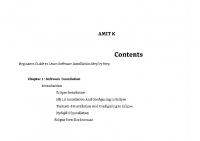Getting Inside Java - Beginners Guide: Programming with Java by Prem Kumar [PublishDrive ed.] 9789354386459, 9354386458
1,333 93 3MB
English Pages [318]
Start
Recommend Papers
![Getting Inside Java - Beginners Guide: Programming with Java by Prem Kumar [PublishDrive ed.]
9789354386459, 9354386458](https://ebin.pub/img/200x200/getting-inside-java-beginners-guide-programming-with-java-by-prem-kumar-publishdrivenbsped-9789354386459-9354386458.jpg)
- Author / Uploaded
- Prem Kumar
File loading please wait...
Citation preview
GETTING INSIDE JAVA EGINNERS GUIDE
BY F5 DEVELOPERS
ISBN 978-93-5438-645-9 © F5 Developers 2020 Published in India 2020 by Pencil
A brand of
One Point Six Technologies Pvt. Ltd. 123, Building J2, Shram Seva Premises,
Wadala Truck Terminal, Wadala (E)
Mumbai 400037, Maharashtra, INDIA
E [email protected]
W www.thepencilapp.com
All rights reserved worldwide
No part of this publication may be reproduced, stored in or introduced into a retrieval system, or transmitted, in any form, or by any means (electronic, mechanical, photocopying, recording or otherwise), without the prior written permission of the Publisher. Any person who commits an unauthorized act in relation to this
publication can be liable to criminal prosecution and civil claims for damages.
DISCLAIMER: The opinions expressed in this book are those of the authors and do not purport to reflect the views of the
Author biography
Destiny drew Prem Kumar towards computers when the IT industry was just making a big evolution in India. Having completed his education from Silli Polytechnic in Computer Science Engineering. He moved on with his higher studies from Gandhi Institute for Technology, Bhubaneshwar.
Prem has a passion for exploring IT knowledge and is founder of well-growing, a startup company "F5 Developers". He is a much sought after speaker on various technology subjects and is a regular columnist for Open Source and OSE Hub. His current affiliations include being a Founder of F5 Developers, a multiservice provider company including the subsidiary companies of F5, i.e, THOR, F5 Initiative and OSE Hub. In recognition to his contribution Microsoft awarded him the prestigious “Microsoft Technology Associate” award in 2019 for Java Programming. He can be reached at
Contents
Module I – Introduction to Java Programming Java – An Overview
History of Java
Features of Java Getting Started with Java
Module II – JDK, JRE and JVM
Difference between JDK, JRE and JVM
JVM Architecture
Variables, Data Types, Operators
Module III – OOPs using Java Concept of OOPs
Classes and Objects
Inheritence
Polymorphism
Encapsulation
Abstraction
Methods and Constructors
Module IV – Multithreading
Overview of Multithreading Lifecycle and States of a Thread
Main Thread Thread Priority Garbage Collection
Module V – Java Misc. Java Applets
Exception Handling
Epigraph
“Simplicity does not precede complexity, but follows it. Prem Kumar
Acknowledgements
It is a journey of almost a new beginning with the stage the book idea of “Getting Inside Java – Beginners Guide” is conceived up to the release of its First Edition. During this journey I have met so many students, developers, professors, publishers and authors who expressed their opinions about Java. They have been the main motivators in my effort to complete this book. In particular I am indebted to Miss Priya who had a faith in this book idea, believed in my writing ability, whispered the words of encouragement and made helpful suggestions from time to time. I indebted to God for having such supporting parents, without them I was unable to gain a bit of knowledge. With this, I would like to thank my father, Dr. Rajan Mahto and my mother, Mrs. Manju Devi for making me such able.
During this course people like R.K.Raja, Mohit Kumar, Rohit Kumar, and Priya helped in writing programs, spotting bugs, drawing figures and preparing index. I trust that with their collective acumen all the programs would run correctly in all situations. I would like to thanks to all the members of F5 Developers, my startup company. I am hopeful that their dream has been realized. I thank Priya, my friend, for her friendship and for her contributions in everything that I do in IT in ways more than she could ever guess. Though she is a CSE Alumni by profession she has the uncanny ability to come up with suggestions that make me feel “Oh, why didn’t it occur to me”. And finally my heartfelt gratitude to the countless students who
made me look into every nook and cranny of Java. I would forever remain indebted to them.
Introduction
This textbook was written with two primary objectives. The first is to introduce the Java programming language. Java is a practical and still-current software tool; it remains one of the most popular programming languages in existence, particularly in areas such as embedded systems. Java facilitates writing code that is very efficient and powerful and, given the ubiquity of Java compilers, can be easily ported to many different platforms. Also, there is an enormous code-base of Java programs developed, and many systems that will need to be maintained and extended for many years to come. The second key objective is to introduce the basic concepts of OOPs. At one-level this is Java-specific: to learn to design, code and debug complete Java programs. At another level, it is more general: to learn the necessary skills to design large and complex OOP systems. This involves learning to decompose large problems into manageable systems of modules; to use modularity and clean interfaces to design for correctness, clarity and flexibility.
Module I Introduction to Java Programming
Java – An Overview
What is Java ? Java is a Programming language as well as a platform . Java is a high level, robust, object-oriented and secure programming language.
Java was developed by Sun Microsystems (which is now the subsidiary of Oracle) in the year 1995. James Gosling is known as the father of Java. Before Java, its name was Oak . Since, Oak was already a registered company, so James Gosling and his team changed the Oak name to Java.
Platform : Any hardware or software environment in which a program runs, is known as a platform. Since Java has a runtime environment (JRE) and API, it is called a platform.
Example
Let's have a quick look at Java programming example. A detailed description of Hello Java example is available in next page.
1. class Example{ 2. public static void main(String args[]){
3. System.out.println( "Hello Java" );
4. }
5. }
Applications of Java
According to Sun, 3 billion devices run Java. There are many devices where Java is currently used. Some of them are as follows: 1. Desktop Applications such as acrobat reader, media player, antivirus, etc. 2. Web Applications such as irctc.co.in, javatpoint.com, etc.
3. Enterprise Applications such as banking applications. 4. Mobile 5. Embedded System
6. Smart Card 7. Robotics
8. Games, etc.
9. Types of Java Applications
There are mainly 4 types of applications that can be created using Java programming:
1) Standalone Application: Standalone applications are also known as desktop applications or window-based applications. These are traditional software that we need to install on every machine. Examples of standalone application are Media player, antivirus, etc. AWT and Swing are used in Java for creating standalone applications. 2) Web Application: An application that runs on the server side and creates a dynamic page is called a web application. Currently, etc. technologies are used for creating web applications in Java.
3) Enterprise Application: An application that is distributed in nature, such as banking applications, etc. is called enterprise application. It has advantages of the high-level security, load balancing, and clustering. In Java, EJB is used for creating enterprise applications. 4) Mobile Application: An application which is created for mobile devices is called a mobile application. Currently, Android and Java ME are used for creating mobile applications.
Java Platforms / Editions There are 4 platforms or editions of Java: 1. Java SE (Java Standard Edition) *It is a Java programming platform. It includes Java programming APIs such as java.lang, java.io, java.net, java.util, java.sql, java.math etc. It includes core topics like OOPs, Regex, Exception, Inner classes, Multithreading, I/O Stream, Networking, AWT, Swing, Reflection, Collection, etc.
2. Java EE (Java Enterprise Edition)
*It is an enterprise platform which is mainly used to develop web and enterprise applications. It is built on the top of the Java SE platform. It includes topics like Servlet, JSP, Web Services, EJB, etc.
3. Java ME (Java Micro Edition) *It is a micro platform which is mainly used to develop mobile applications. 4. JavaFX
*It is used to develop rich internet applications. It uses a lightweight user interface API.
History of Java
he history of Java is very interesting. Java was originally designed for interactive television, but it was too advanced technology for the digital cable television industry at the time. The history of Java starts with the Green Team. Java team members (also known as Green Team ), initiated this project to develop a language for digital devices such as set-top boxes, televisions, etc. However, it was suited for internet programming. Later, Java technology was incorporated by Netscape. The principles for creating Java programming were "Simple, Robust, Portable, Platform-independent, Secured, High Performance, Multithreaded, Architecture Neutral, Object-Oriented, Interpreted, and Dynamic". Java was developed by James Gosling, who is known as the father of Java, in 1995. James Gosling and his team members started the project in the early '90s.
Currently, Java is used in internet programming, mobile devices, games, e-business solutions, etc.
There are given significant points that describe the history of Java.
James Arthur Gosling, often referred to as "Dr. Java".
1. James Gosling , Mike Sheridan , and Patrick Naughton initiated the Java language project in June 1991. The small team of sun engineers called Green Team . 2. Initially designed for small, embedded systems in electronic appliances like set-top boxes. 3. Firstly, it was called "Greentalk" by James Gosling, and the file extension was .gt. 4. After that, it was called Oak and was developed as a part of the Green project. Why Java named "Oak"?
1. Why Oak? Oak is a symbol of strength and chosen as a national tree of many countries like the U.S.A., France, Germany, Romania, etc.
2. In 1995, Oak was renamed as "Java" because it was already a trademark by Oak Technologies.
Why Java Programming named "Java"? 1. Why had they chosen java name for Java language? The team gathered to choose a new name. The suggested words were "dynamic", "revolutionary", "Silk", "jolt", "DNA", etc. They wanted something that reflected the essence of the technology: revolutionary, dynamic, lively, cool, unique, and easy to spell and fun to say.
2. According to James Gosling, "Java was one of the top choices along with Silk ". Since Java was so unique, most of the team members preferred Java than other names. 3. Java is an island of Indonesia where the first coffee was produced (called java coffee). It is a kind of espresso bean. Java name was chosen by James Gosling while having coffee near his office.
4. Notice that Java is just a name, not an acronym. 5. Initially developed by James Gosling at Sun Microsystems (which is now a subsidiary of Oracle Corporation) and released in
1995. 6. In 1995, Time magazine called Java one of the Ten Best Products of 1995 .
7. JDK 1.0 released in(January 23, 1996). After the first release of Java, there have been many additional features added to the language. Now Java is being used in Windows applications, Web applications, enterprise applications, mobile applications, cards, etc. Each new version adds the new features in Java.
Java Version History Many java versions have been released till now. The current stable release of Java is Java SE 10. 1. JDK Alpha and Beta (1995) 2. JDK 1.0 (23rd Jan 1996)
3. JDK 1.1 (19th Feb 1997) 4. J2SE 1.2 (8th Dec 1998) 5. J2SE 1.3 (8th May 2000) 6. J2SE 1.4 (6th Feb 2002)
7. J2SE 5.0 (30th Sep 2004) 8. Java SE 6 (11th Dec 2006) 9. Java SE 7 (28th July 2011) 10. Java SE 8 (18th Mar 2014)
11. Java SE 9 (21st Sep 2017) 12. Java SE 10 (20th Mar 2018)
Features of Java
The primary objective of Java programming language creation was to make it portable, simple and secure programming language. Apart from this, there are also some excellent features which play an important role in the popularity of this language. The features of Java are also known as java
A list of most important features of Java language is given below.
1. Simple 2. Object-Oriented
3. Portable
4. Platform independent
5. Secured
6. Robust
7. Architecture neutral
8. Interpreted 9. High Performance
10. Multithreaded 11. Distributed 12. Dynamic
13. Simple
Java is very easy to learn, and its syntax is simple, clean and easy to understand. According to Sun, Java language is a simple programming language because:
Java syntax is based on C++ (so easier for programmers to learn it after C++). Java has removed many complicated and rarely-used features, for example, explicit pointers, operator overloading, etc. There is no need to remove unreferenced objects because there is an Automatic Garbage Collection in Java. Object-oriented Java is an object-oriented programming language. Everything in Java is an object. Object-oriented means we organize our software as a combination of different types of objects that incorporates both data and behavior. Object-oriented programming (OOPs) is a methodology that simplifies software development and maintenance by providing some rules.
Basic concepts of OOPs are: 1. Object 2. Class 3. Inheritance
4. Polymorphism 5. Abstraction 6. Encapsulation
7.
Platform Independent Java is platform independent because it is different from other languages like C, C++, etc. which are compiled into platform specific machines while Java is a write once, run anywhere language. A platform is the hardware or software environment in which a program runs. There are two types of platforms software-based and hardwarebased. Java provides a software-based platform. The Java platform differs from most other platforms in the sense that it is a software-based platform that runs on the top of other hardware-based platforms. It has two components: 1. Runtime Environment 2. API(Application Programming Interface)
Java code can be run on multiple platforms, for example, Windows, Linux, Sun Solaris, Mac/OS, etc. Java code is compiled by the compiler and converted into bytecode. This bytecode is a platform-independent code because it can be run on multiple platforms, i.e., Write Once and Run Anywhere(WORA). Secured Java is best known for its security. With Java, we can develop virus-free systems. Java is secured because:
No explicit pointer Java Programs run inside a virtual machine sandbox Classloader: Classloader in Java is a part of the Java Runtime Environment(JRE) which is used to load Java classes into the Java Virtual Machine dynamically. It adds security by separating the package for the classes of the local file system from those that are imported from network sources. Bytecode Verifier: It checks the code fragments for illegal code that can violate access right to objects.
Security Manager: It determines what resources a class can access such as reading and writing to the local disk. Java language provides these securities by default. Some security can also be provided by an application developer explicitly through SSL, JAAS, Cryptography, etc.
Robust Robust simply means strong. Java is robust because: It uses strong memory management. There is a lack of pointers that avoids security problems.
There is automatic garbage collection in java which runs on the Java Virtual Machine to get rid of objects which are not being used by a Java application anymore. There are exception handling and the type checking mechanism in Java. All these points make Java robust. Architecture-neutral
Java is architecture neutral because there are no implementation dependent features, for example, the size of primitive types is fixed.
In C programming, int data type occupies 2 bytes of memory for 32-bit architecture and 4 bytes of memory for 64-bit architecture. However, it occupies 4 bytes of memory for both 32 and 64-bit architectures in Java.
Portable
Java is portable because it facilitates you to carry the Java bytecode to any platform. It doesn't require any implementation. High-performance
Java is faster than other traditional interpreted programming languages because Java bytecode is "close" to native code. It is still a little bit slower than a compiled language (e.g., C++). Java is an interpreted language that is why it is slower than compiled languages, e.g., C, C++, etc.
Distributed Java is distributed because it facilitates users to create distributed applications in Java. RMI and EJB are used for creating distributed applications. This feature of Java makes us able to access files by calling the methods from any machine on the internet. Multi-threaded
A thread is like a separate program, executing concurrently. We can write Java programs that deal with many tasks at once by defining multiple threads. The main advantage of multi-threading is that it doesn't occupy memory for each thread. It shares a common memory area. Threads are important for multi-media, Web applications, etc.
Dynamic
Java is a dynamic language. It supports dynamic loading of classes. It means classes are loaded on demand. It also supports functions from its native languages, i.e., C and C++.
Java supports dynamic compilation and automatic memory management (garbage collection).
Getting Started with Java
C++ vs Java There are many differences and similarities between the C++ programming language and Java. A list of top differences between C++ and Java are given below:
Note: Java doesn't support default arguments like C++. Java does not support header files like C++. Java uses the import keyword to include different classes and methods. C++ Example
File: main.cpp 1. #include
2. using namespace std;
3. int main() { 4. cout < "Hello C++ Programming" ;
5. return 0;
6. }
Java Example
File: Simple.java
1. class Simple{ 2. public static void main(String args[]){
3. System.out.println( "Hello Java" );
4. } 5. }
First Java Program | Hello World Example In this topic, we will learn how to write the simple program of java. We can write a simple hello java program easily after installing the JDK. To create a simple java program, you need to create a class that contains the main method. Let's understand the requirement first.
The requirement for Java Hello World Example
For executing any java program, you needto
Install the JDK if you don't have installed it, download the JDK and install it. Set path of the jdk/bin directory.
Create the java program
Compile and run the java program Creating Hello World Example
Let's create the hello java program:
1. class Simple{ 2. public static void main(String args[]){
3. System.out.println( "Hello Java" );
4. } 5. }
save this file as Simple.java
Output:
Hello Java When we compile Java program using javac tool, java compiler converts the source code into byte code.
Parameters used in First Java Program
Let's see what is the meaning of class, public, static, void, main, String[], System.out.println().
class keyword is used to declare a class in java. public keyword is an access modifier which represents visibility. It means it is visible to all. static is a keyword. If we declare any method as static, it is known as the static method. The core advantage of the static
method is that there is no need to create an object to invoke the static method. The main method is executed by the JVM, so it doesn't require to create an object to invoke the main method. So it saves memory.
void is the return type of the method. It means it doesn't return any value. main represents the starting point of the program.
String[] args is used for command line argument. We will learn it later.
System.out.println() is used to print statement. Here, System is a class, out is the object of PrintStream class, println() is the method of PrintStream class. We will learn about the internal working of System.out.println statement later.
How to set path in Java? The path is required to be set for using tools such as javac, java, etc.
If you are saving the Java source file inside the JDK/bin directory, the path is not required to be set because all the tools will be available in the current directory. However, if you have your Java file outside the JDK/bin folder, it is necessary to set the path of JDK.
There are two ways to set the path in Java: 1. Temporary
2. Permanent 1) How to set the Temporary Path of JDK in Windows
To set the temporary path of JDK, you need to follow the following steps:
Open the command prompt Copy the path of the JDK/bin directory
Write in command prompt: set path=copied_path
For Example: set
path=C:\Program Files\Java\jdk1.6.0_23\bin 2) How to set Permanent Path of JDK in Windows
For setting the permanent path of JDK, you need to follow these steps:
Go to MyComputer properties -> advanced tab -> environment variables -> new tab of user variable -> write path in variable name -> write path of bin folder in variable value -> ok -> ok -> ok
For Example: 1) Go to MyComputer properties 9) Again, Click on ok button
8) Click on ok button 7) Paste path of bin folder in the variable value 6) Copy the path of bin folder
5) Write the path in the variable name 4) Click on the new tab of user variables 3) Click on environment variables
2) Click on the advanced tab
Now your permanent path is set. You can now execute any program of java from any drive. Setting Java Path in Linux OS
Setting path in Linux OS is the same as setting the path in the Windows OS. But, here we use the export tool rather than set. Let's see how to set path in Linux OS: exportPATH=$PATH:/home/jdk1.6.01/bin/
Here, we have installed the JDK in the home directory under Root (/home).
Module II JDK, JRE and JVM
Difference between JDK, JRE and JVM
We must understand the differences between JDK, JRE, and JVM before proceeding further to Java. See the brief overview of JVM here.
If you want to get the detailed knowledge of Java Virtual Machine, move to the next page. Firstly, let's see the differences between the JDK, JRE, and JVM.
JVM JVM (Java Virtual Machine) is an abstract machine. It is called a virtual machine because it doesn't physically exist. It is a specification that provides a runtime environment in which Java bytecode can be executed. It can also run those programs which are written in other languages and compiled to Java bytecode.
JVMs are available for many hardware and software platforms. JVM, JRE, and JDK are platform dependent because the configuration of each OS is different from each other. However, Java is platform independent.
There are three notions of the JVM: and The JVM performs the following main tasks:
Loads code
Verifies code
Executes code
Provides runtime environment
JRE JRE is an acronym for Java Runtime Environment. It is also written as Java RTE. The Java Runtime Environment is a set of software tools which are used for developing Java applications. It is used to provide the runtime environment. It is the implementation of JVM. It physically exists. It contains a set of libraries + other files that JVM uses at runtime. The implementation of JVM is also actively released by other companies besides Sun Micro Systems. JDK JDK is an acronym for Java Development Kit. The Java Development Kit (JDK) is a software development environment which is used to develop Java applications and It physically exists. It contains JRE + development tools.
JDK is an implementation of any one of the below given Java Platforms released by Oracle Corporation: Standard Edition Java Platform
Enterprise Edition Java Platform Micro Edition Java Platform The JDK contains a private Java Virtual Machine (JVM) and a few other resources such as an interpreter/loader (java), a compiler (javac), an archiver (jar), a documentation generator (Javadoc), etc. to complete the development of a Java Application.
Difference betweem JDK, JRE and JVM
To understand the difference between these three, let us consider the following diagram.
JDK – Java Development Kit (in short JDK) is Kit which provides the environment to develop and execute(run) the Java program. JDK is a kit(or package) which includes two things 1. Development Tools(to provide an environment to develop your java programs) 2. JRE (to execute your java program). Note : JDK is only used by Java Developers.
JRE – Java Runtime Environment (to say JRE) is an installation package which provides environment to only run(not develop) the java program(or application)onto your machine. JRE is only used by them who only wants to run the Java Programs i.e. end users of your system. JVM – Java Virtual machine (JVM) is a very important part of both JDK and JRE because it is contained or inbuilt in both. Whatever Java program you run using JRE or JDK goes into JVM and JVM is responsible for executing the java program line by line hence it is also known as interpreter.
How does JRE and JDK works? What does JRE consists of ? JRE consists of the following components:
Deployment technologies , including deployment, Java Web Start and Java Plug-in. User interface toolkits , including Abstract Window Toolkit (AWT), Swing, Java 2D, Accessibility, Image I/O, Print Service, Sound, drag and drop (DnD) and input methods . Integration libraries , including Interface Definition Language (IDL), Java Database Connectivity (JDBC), Java Naming and Directory Interface (JNDI), Remote Method Invocation (RMI), Remote Method Invocation Over Internet Inter-Orb Protocol (RMI-IIOP) and scripting . Other base libraries , including international support, input/output (I/O), extension mechanism, Beans, Java Management Extensions (JMX), Java Native Interface (JNI), Math, Networking, Override Mechanism, Security, Serialization and Java for XML Processing (XML JAXP)
Lang and util base libraries , including lang and util, management, versioning, zip, instrument, reflection, Collections, Concurrency Utilities, Java Archive (JAR), Logging, Preferences API, Ref Objects and Regular Expressions . Java Virtual Machine (JVM) , including Java HotSpot Client and Server Virtual Machines . How does JRE works?
To understand how the JRE works let us consider a Java source file saved as The file is compiled into a set of Byte Code that is stored in a ” file. Here it will be “. The following diagram depicts what is done at compile time.
The following actions occur at runtime.
The Class Loader loads all necessary classes needed for the execution of a program. It provides security by separating the namespaces of the local file system from that imported through the network. These files are loaded either from a hard disk, a network or from other sources. The JVM puts the code through the Byte Code Verifier that checks the format and checks for an illegal code. Illegal code, for example, is code that violates access rights on objects or violates the implementation of pointers.
The Byte Code verifier ensures that the code adheres to the JVM specification and does not violate system integrity.
At runtime the Byte Code is loaded, checked and run by the interpreter. The interpreter has the following two functions:
Both operations can be shown as:
To understand the interactions between JDK and JRE consider the following diagram.
Class Loader Byte Code Verifier
Intrepreter
Execute the Byte Code Make appropriate calls to the underlying hardware
How does JVM works? JVM becomes an instance of JRE at runtime of a Java program. It is widely known as a runtime interpreter.JVM largely helps in the abstraction of inner implementation from the programmers who make use of libraries for their programmes from JDK.
JVM Architecture
JVM (Java Virtual Machine) is an abstract machine. It is a specification that provides runtime environment in which java bytecode can be executed. JVMs are available for many hardware and software platforms (i.e. JVM is platform dependent).
What is JVM?
It is: 1. A specification where working of Java Virtual Machine is specified. But implementation provider is independent to choose the algorithm. Its implementation has been provided by Oracle and other companies.
2. An implementation Its implementation is known as JRE (Java Runtime Environment).
3. Runtime Instance Whenever you write java command on the command prompt to run the java class, an instance of JVM is created.
What it does? The JVM performs following operation:
Loads code
Verifies code
Executes code
Provides runtime environment
JVM provides definitions for the: Memory area
Class file format Register set Garbage-collected heap
Fatal error reporting etc. JVM Architecture Let's understand the internal architecture of JVM. It contains classloader, memory area, execution engine etc.
1) Classloader
Classloader is a subsystem of JVM which is used to load class files. Whenever we run the java program, it is loaded first by the classloader. There are three built-in classloaders in Java.
1. Bootstrap ClassLoader : This is the first classloader which is the super class of Extension classloader. It loads the rt.jar file which contains all class files of Java Standard Edition like java.lang package classes, java.net package classes, java.util package classes, java.io package classes, java.sql package classes etc.
2. Extension ClassLoader : This is the child classloader of Bootstrap and parent classloader of System classloader. It loades the jar files located inside $JAVA_HOME/jre/lib/ext directory.
3. System/Application ClassLoader : This is the child classloader of Extension classloader. It loads the classfiles from classpath. By default, classpath is set to current directory. You can change the classpath using "-cp" or "-classpath" switch. It is also known as Application classloader. 1. //Let's see an example to print the classloader name 2. public class ClassLoaderExample 3. {
4. public static void main(String[] args) 5. { 6. // Let's print the classloader name of current class.
7. //Application/System classloader will load this class 8. Class c=ClassLoaderExample. class ;
9. System.out.println(c.getClassLoader()); 10. //If we print the classloader name of String, it will print null because it is an
11. //in-built class which is found in rt.jar, so it is loaded by Bootstrap classloader 12. System.out.println(String. class .getClassLoader()); 13. }
14. } Output: sun.misc.Launcher$AppClassLoader@4e0e2f2a null These are the internal classloaders provided by Java. If you want to create your own classloader, you need to extend the ClassLoader class. 2) Class(Method) Area Class(Method) Area stores per-class structures such as the runtime constant pool, field and method data, the code for methods.
3) Heap It is the runtime data area in which objects are allocated.
4) Stack
Java Stack stores frames. It holds local variables and partial results, and plays a part in method invocation and return. Each thread has a private JVM stack, created at the same time as thread. A new frame is created each time a method is invoked. A frame is destroyed when its method invocation completes. 5) Program Counter Register PC (program counter) register contains the address of the Java virtual machine instruction currently being executed. 6) Native Method Stack It contains all the native methods used in the application.
7) Execution Engine It contains:
1. A virtual processor 2. Interpreter: Read bytecode stream then execute the instructions.
3. Just-In-Time(JIT) compiler: It is used to improve the performance. JIT compiles parts of the byte code that have similar functionality at the same time, and hence reduces the amount of time needed for compilation. Here, the term "compiler" refers to a translator from the instruction set of a Java virtual machine (JVM) to the instruction set of a specific CPU. 8) Java Native Interface
Java Native Interface (JNI) is a framework which provides an interface to communicate with another application written in another language like C, C++, Assembly etc. Java uses JNI framework to send output to the Console or interact with OS libraries.
Variables, Data Types, Operators
Java Variables A variable is a container which holds the value while the Java program is executed. A variable is assigned with a data type.
Variable is a name of memory location. There are three types of variables in java: local, instance and static. There are two types of data types in Java: primitive and nonprimitive.
Variable
Variable is name of reserved area allocated in memory . In other words, it is a name of memory location . It is a combination of "vary + able" that means its value can be changed.
1. int data= 50 ; //Here data is variable
Types of Variables There are three types of variables in Java:
local variable
instance variable
static variable
1) Local Variable
A variable declared inside the body of the method is called local variable. You can use this variable only within that method and the other methods in the class aren't even aware that the variable exists. A local variable cannot be defined with "static" keyword.
2) Instance Variable A variable declared inside the class but outside the body of the method, is called instance variable. It is not declared as static. It is called instance variable because its value is instance specific and is not shared among instances.
3) Static variable A variable which is declared as static is called static variable. It cannot be local. You can create a single copy of static variable and share among all the instances of the class. Memory allocation
for static variable happens only once when the class is loaded in the memory. Example to understand the types of variables in java
1. class A{ 2. int data= 50 ; //instance variable 3. static int m= 100 ; //static variable
4. void method(){ 5. int n= 90 ; //local variable
6. }
7. } //end of class
Java Variable Example: Add Two Numbers 1. class Simple{ 2. public static void main(String[] args){ 3. int a= 10 ;
4. int b= 10 ; 5. int c=a+b; 6. System.out.println(c); 7. }}
Output: 20 Java Variable Example: Widening 1. class Simple{ 2. public static void main(String[] args){
3. int a= 10 ; 4. float f=a; 5. System.out.println(a); 6. System.out.println(f);
7. }}
Output: 10 10.0 Java Variable Example: Narrowing (Typecasting)
1. class Simple{ 2. public static void main(String[] args){ 3. float f= 10 .5f; 4. //int a=f;//Compile time error
5. int a=( int )f; 6. System.out.println(f); 7. System.out.println(a); 8. }} Output:
10.5
10 Java Variable Example: Overflow 1. class Simple{ 2. public static void main(String[] args){
3. //Overflow 4. int a= 130 ; 5. byte b=( byte )a;
6. System.out.println(a); 7. System.out.println(b);
8. }} Output:
130
-126
Java Variable Example: Adding Lower Type
1. class Simple{
2. public static void main(String[] args){ 3. byte a= 10 ;
4. byte b= 10 ; 5. //byte c=a+b;//Compile Time Error: because a+b=20 will be int
6. byte c=( byte )(a+b);
7. System.out.println(c); 8. }}
Output:
20
Data Types in Java Data types specify the different sizes and values that can be stored in the variable. There are two types of data types in Java:
1. Primitive data types: The primitive data types include boolean, char, byte, short, int, long, float and double.
2. Non-primitive data types: The non-primitive data types include Classes, Interfaces, and Arrays. Java Primitive Data Types
In Java language, primitive data types are the building blocks of data manipulation. These are the most basic data types available in Java language.
There are 8 types of primitive data types:
boolean data type
byte data type char data type
short data type
int data type
long data type float data type
double data type
Boolean Data Type
The Boolean data type is used to store only two possible values: true and false. This data type is used for simple flags that track true/false conditions.
The Boolean data type specifies one bit of information, but its "size" can't be defined precisely.
Example: Boolean one = false Byte Data Type
The byte data type is an example of primitive data type. It isan 8bit signed two's complement integer. Its value-range lies between -128 to 127 (inclusive). Its minimum value is -128 and maximum value is 127. Its default value is 0.
The byte data type is used to save memory in large arrays where the memory savings is most required. It saves space because a byte is 4 times smaller than an integer. It can also be used in place of "int" data type.
Example: byte a = 10, byte b = -20 Short Data Type
The short data type is a 16-bit signed two's complement integer. Its value-range lies between -32,768 to 32,767 (inclusive). Its minimum value is – 32,768 and maximum value is 32,767. Its default value is 0.
The short data type can also be used to save memory just like byte data type. A short data type is 2 times smaller than an integer.
Example: short s = 10000, short r = -5000
Int Data Type
The int data type is a 32-bit signed two's complement integer. Its value-range lies between – 2,147,483,648 (-2^31) to 2,147,483,647 (2^31 -1) (inclusive). Its minimum value is – 2,147,483,648and maximum value is 2,147,483,647. Its default value is 0.
The int data type is generally used as a default data type for integral values unless if there is no problem about memory. Example: int a = 100000, int b = -200000
Long Data Type
The long data type is a 64-bit two's complement integer. Its valuerange lies between -9,223,372,036,854,775,808(-2^63) to 9,223,372,036,854,775,807(2^63 -1)(inclusive). Its minimum value is
– 9,223,372,036,854,775,808and maximum value is 9,223,372,036,854,775,807. Its default value is 0. The long data type is used when you need a range of values more than those provided by int. Example: long a = 100000L, long b = -200000L
Float Data Type
The float data type is a single-precision 32-bit IEEE 754 floating point.Its value range is unlimited. It is recommended to use a float (instead of double) if you need to save memory in large arrays of floating point numbers. The float data type should never be used for precise values, such as currency. Its default value is 0.0F.
Example: float f1 = 234.5f Double Data Type The double data type is a double-precision 64-bit IEEE 754 floating point. Its value range is unlimited. The double data type is generally used for decimal values just like float. The double data type also should never be used for precise values, such as currency. Its default value is 0.0d. Example: double d1 = 12.3
Char Data Type The char data type is a single 16-bit Unicode character. Its valuerange lies between '\u0000' (or 0) to '\uffff' (or 65,535 inclusive).The char data type is used to store characters. Example: char letterA = 'A'
Operators in Java Operator in Java is a symbol which is used to perform operations. For example: +, -, *, / etc.
There are many types of operators in Java which are given below: Unary Operator, Arithmetic Operator,
Shift Operator,
Relational Operator, Bitwise Operator, Logical Operator,
Ternary Operator and Assignment Operator. Java Operator Precedence
Java Unary Operator
The Java unary operators require only one operand. Unary operators are used to perform various operations i.e.: incrementing/decrementing a value by one
negating an expression
inverting the value of a boolean Java Unary Operator Example: ++ and -1. class OperatorExample{
2. public static void main(String args[]){ 3. int x= 10 ; 4. System.out.println(x++); //10 (11)
5. System.out.println(++x); //12 6. System.out.println(x--); //12 (11) 7. System.out.println(--x); //10 8. }}
Output: 10 12
12 10
Java Unary Operator Example 2: ++ and -1. class OperatorExample{
2. public static void main(String args[]){ 3. int a= 10 ; 4. int b= 10 ;
5. System.out.println(a++ + ++a); //10+12=22 6. System.out.println(b++ + b++); //10+11=21 7. 8. }}
Output: 22 21
Java Unary Operator Example: ~ and ! 1. class OperatorExample{ 2. public static void main(String args[]){
3. int a= 10 ; 4. int b=- 10 ; 5. boolean c= true ;
6. boolean d= false ;
7. System.out.println(~a); //-11 (minus of total positive value which starts from 0) 8. System.out.println(~b); //9 (positive of total minus, positive starts from 0) 9. System.out.println(!c); //false (opposite of boolean value)
10. System.out.println(!d); //true 11. }}
Output: -11
9 false true
Java Arithmetic Operators Java arithmatic operators are used to perform addition, subtraction, multiplication, and division. They act as basic mathematical operations. Java Arithmetic Operator Example
1. class OperatorExample{ 2. public static void main(String args[]){
3. int a= 10 ; 4. int b= 5 ;
5. System.out.println(a+b); //15
6. System.out.println(a-b); //5
7. System.out.println(a*b); //50 8. System.out.println(a/b); //2 9. System.out.println(a%b); //0 10. }}
Output: 15 5
50 2 0
Java Arithmetic Operator Example: Expression 1. class OperatorExample{ 2. public static void main(String args[]){
3. System.out.println( 10 * 10 / 5 + 3 – 1 * 4 / 2 );
4. }} Output: 21 Java Left Shift Operator
The Java left shift operator > 2 ); //20/2^2=20/4=5
5. System.out.println( 20 >> 3 ); //20/2^3=20/8=2 6. }} Output:
2 5 2 Java Shift Operator Example: >> vs >>> 1. class OperatorExample{ 2. public static void main(String args[]){
3. //For positive number, >> and >>> works same 4. System.out.println( 20 >> 2 ); 5. System.out.println( 20 >>> 2 ); 6. //For negative number, >>> changes parity bit (MSB) to 0
7. System.out.println(- 20 >> 2 ); 8. System.out.println(- 20 >>> 2 ); 9. }} Output: 5 5
-5 1073741819 Java AND Operator Example: Logical && and Bitwise & The logical && operator doesn't check second condition if first condition is false. It checks second condition only if first one is true. The bitwise & operator always checks both conditions whether first condition is true or false.
1. class OperatorExample{
2. public static void main(String args[]){ 3. int a= 10 ; 4. int b= 5 ;
5. int c= 20 ; 6. System.out.println(a //false && true = false 7. System.out.println(a //false & true = false 8. }} 9. Output:
false false Java AND Operator Example: Logical && vs Bitwise & 1. class OperatorExample{ 2. public static void main(String args[]){
3. int a= 10 ; 4. int b= 5 ; 5. int c= 20 ; 6. System.out.println(a //false && true = false
7. System.out.println(a); //10 because second condition is not checked 8. System.out.println(a //false && true = false 9. System.out.println(a); //11 because second condition is checked 10. }} Output: false
10 false 11
Java OR Operator Example: Logical || and Bitwise | The logical || operator doesn't check second condition if first condition is true. It checks second condition only if first one is false. The bitwise | operator always checks both conditions whether first condition is true or false. class OperatorExample{ 1. public static void main(String args[]){ 2. int a= 10 ;
3. int b= 5 ; 4. int c= 20 ; 5. System.out.println(a>b||a //true || true = true 6. System.out.println(a>b|a //true | true = true 7. //|| vs | 8. System.out.println(a>b||a++ //true || true = true
9. System.out.println(a); //10 because second condition is not checked 10. System.out.println(a>b|a++ //true | true = true 11. System.out.println(a); //11 because second condition is checked 12. }}
Output: true true true 10 true 11
Java Ternary Operator
Java Ternary operator is used as one liner replacement for if-thenelse statement and used a lot in Java programming. it is the only conditional operator which takes three operands.
Java Ternary Operator Example 1. class OperatorExample{ 2. public static void main(String args[]){ 3. int a= 2 ; 4. int b= 5 ; 5. int min=(a
6. System.out.println(min); 7. }} Output: 2 Another Example: 1. class OperatorExample{
2. public static void main(String args[]){ 3. int a= 10 ; 4. int b= 5 ;
5. int min=(a 6. System.out.println(min); 7. }} Output:
5 Java Assignment Operator Java assignment operator is one of the most common operator. It is used to assign the value on its right to the operand on its left. Java Assignment Operator Example 1. class OperatorExample{ 2. public static void main(String args[]){
3. int a= 10 ; 4. int b= 20 ;
5. a+= 4 ; //a=a+4 (a=10+4) 6. b-= 4 ; //b=b-4 (b=20-4) 7. System.out.println(a); 8. System.out.println(b); 9. }}
Output: 14 16 Java Assignment Operator Example 1. class OperatorExample{ 2. public static void main(String[] args){
3. int a= 10 ;
4. a+= 3 ; //10+3 5. System.out.println(a); 6. a-= 4 ; //13-4 7. System.out.println(a); 8. a*= 2 ; //9*2 9. System.out.println(a);
10. a/= 2 ; //18/2 11. System.out.println(a); 12. }} Output: 13
9 18
9 Java Assignment Operator Example: Adding short 1. class OperatorExample{ 2. public static void main(String args[]){ 3. short a= 10 ;
4. short b= 10 ; 5. //a+=b;//a=a+b internally so fine 6. a=a+b; //Compile time error because 10+10=20 now int 7. System.out.println(a); 8. }} Output:
Compile time error After type cast: 1. class OperatorExample{
2. public static void main(String args[]){ 3. short a= 10 ;
4. short b= 10 ; 5. a=( short )(a+b); //20 which is int now converted to short 6. System.out.println(a); 7. }} Output: 20
Module III OOPs using Java
Concept of OOPs
In this chapter, we will learn about the basics of OOPs. ObjectOriented Programming is a paradigm that provides many concepts, such as inheritance , data binding , polymorphism , etc.
The popular object-oriented languages are Java, C#, PHP, Python, C++, etc.
The main aim of object-oriented programming is to implement real-world entities, for example, object, classes, abstraction, inheritance, polymorphism, etc.
OOPs (Object-Oriented Programming System)
Object means a real-world entity such as a pen, chair, table, computer, watch, etc. Object-Oriented Programming is a methodology or paradigm to design a program using classes and objects. It simplifies software development and maintenance by providing some concepts:
Object
Class Inheritance
Polymorphism
Abstraction
Encapsulation
Object
Any entity that has state and behavior is known as an object. For example, a chair, pen, table, keyboard, bike, etc. It can be physical or logical. An Object can be defined as an instance of a class. An object contains an address and takes up some space in memory. Objects can communicate without knowing the details of each other's data or code. The only necessary thing is the type of message accepted and the type of response returned by the objects.
Example: A dog is an object because it has states like color, name, breed, etc. as well as behaviors like wagging the tail, barking, eating, etc. Class Collection of objects is called class. It is a logical entity.
A class can also be defined as a blueprint from which you can create an individual object. Class doesn't consume any space.
Inheritance
When one object acquires all the properties and behaviors of a parent object , it is known as inheritance. It provides code reusability. It is used to achieve runtime polymorphism. Polymorphism If one task is performed in different ways , it is known as polymorphism. For example: to convince the customer differently, to draw something, for example, shape, triangle, rectangle, etc.
In Java, we use method overloading and method overriding to achieve polymorphism.
Another example can be to speak something; for example, a cat speaks meow, dog barks woof, etc.
Abstraction
Hiding internal details and showing functionality is known as abstraction. For example phone call, we don't know the internal processing. In Java, we use abstract class and interface to achieve abstraction. Encapsulation
Binding (or wrapping) code and data together into a single unit are known as encapsulation . For example, a capsule, it is wrapped with different medicines. A java class is the example of encapsulation. Java bean is the fully encapsulated class because all the data members are private here.
Classes and Objects
In this chapter, we will learn about Java objects and classes. In object-oriented programming technique, we design a program using objects and classes.
An object in Java is the physical as well as a logical entity, whereas, a class in Java is a logical entity only.
What is an object in Java? An entity that has state and behavior is known as an object e.g., chair, bike, marker, pen, table, car, etc. It can be physical or logical (tangible and intangible). The example of an intangible object is the banking system.
An object has three characteristics:
State: represents the data (value) of an object.
Behavior: represents the behavior (functionality) of an object such as deposit, withdraw, etc. Identity: An object identity is typically implemented via a unique ID. The value of the ID is not visible to the external user. However, it is used internally by the JVM to identify each object uniquely.
For Example, Pen is an object. Its name is Reynolds; color is white, known as its state. It is used to write, so writing is its behavior.
An object is an instance of a class. A class is a template or blueprint from which objects are created. So, an object is the instance(result) of a class.
Object Definitions: An object is a real-world entity .
An object is a runtime entity . The object is an entity which has state and behavior . The object is an instance of a class . What is a class in Java? A class is a group of objects which have common properties. It is a template or blueprint from which objects are created. It is a logical entity. It can't be physical.
A class in Java can contain: Fields
Methods
Constructors Blocks
Nested class and interface Syntax to declare a class: 1. class {
2. field; 3. method;
4. }
Instance variable in Java
A variable which is created inside the class but outside the method is known as an instance variable. Instance variable doesn't get memory at compile time. It gets memory at runtime when an object or instance is created. That is why it is known as an instance variable.
Method in Java In Java, a method is like a function which is used to expose the behavior of an object. Advantage of Method
Code Reusability Code Optimization new keyword in Java The new keyword is used to allocate memory at runtime. All objects get memory in Heap memory area.
Object and Class Example: main within the class In this example, we have created a Student class which has two data members id and name. We are creating the object of the Student class by new keyword and printing the object's value.
Here, we are creating a main() method inside the class. File: Student.java
1. //Java Program to illustrate how to define a class and fields
2. //Defining a Student class. 3. class Student{ 4. //defining fields 5. int id; //field or data member or instance variable
6. String name; 7. //creating main method inside the Student class 8. public static void main(String args[]){ 9. //Creating an object or instance
10. Student s1= new Student(); //creating an object of Student 11. //Printing values of the object 12. System.out.println(s1.id); //accessing member through reference variable 13. System.out.println(s1.name);
14. } 15. }
Output: 0 null
Object and Class Example: main outside the class
In real time development, we create classes and use it from another class. It is a better approach than previous one. Let's see a simple example, where we are having main() method in another class.
We can have multiple classes in different Java files or single Java file. If you define multiple classes in a single Java source file, it is a good idea to save the file name with the class name which has main() method.
File: TestStudent1.java 1. //Java Program to demonstrate having the main method in
2. //another class
3. //Creating Student class.
4. class Student{
5. int id; 6. String name;
7. } 8. //Creating another class TestStudent1 which contains the main method 9. class TestStudent1{
10. public static void main(String args[]){
11. Student s1= new Student(); 12. System.out.println(s1.id);
13. System.out.println(s1.name);
14. } 15. }
Output:
0
null
3 Ways to Initialize Object There are 3 ways to initialize object in Java.
1. By reference variable
2. By method 3. By constructor
1) Object and Class Example: Initialization through reference Initializing an object means storing data into the object. Let's see a simple example where we are going to initialize the object through a reference variable. File: TestStudent2.java 1. class Student{
2. int id;
3. String name;
4. }
5. class TestStudent2{ 6. public static void main(String args[]){
7. Student s1= new Student(); 8. s1.id= 101 ;
9. s1.name= "Sonoo" ;
10. System.out.println(s1.id+ " " +s1.name); //printing members with a white space 11. }
12. }
Test it Now Output:
101Sonoo We can also create multiple objects and store information in it through reference variable.
File: TestStudent3.java
class Student{
1. int id;
2. String name; 3. }
4. class TestStudent3{
5. public static void main(String args[]){ 6. //Creating objects
7. Student s1= new Student(); 8. Student s2= new Student();
9. //Initializing objects
10. s1.id= 101 ; 11. s1.name= "Sonoo" ;
12. s2.id= 102 ;
13. s2.name= "Amit" ; 14. //Printing data
15. System.out.println(s1.id+ " " +s1.name); 16. System.out.println(s2.id+ " " +s2.name);
17. }
18. } Output:
101Sonoo
102Amit
2) Object and Class Example: Initialization through method In this example, we are creating the two objects of Student class and initializing the value to these objects by invoking the insertRecord method. Here, we are displaying the state (data) of the objects by invoking the displayInformation() method. File: TestStudent4.java Student{
2. int rollno;
3. String name;
4. void insertRecord( int r, String n){ 5. rollno=r; 6. name=n;
7. } 8. void displayInformation(){System.out.println(rollno+ " " +name);} 9. } 10. class TestStudent4{
11. public static void main(String args[]){ 12. Student s1= new Student();
13. Student s2= new Student(); 14. s1.insertRecord( 111, "Karan" );
15. s2.insertRecord( 222, "Aryan" );
16. s1.displayInformation(); 17. s2.displayInformation(); 18. }
19. } Output: 111Karan 222Aryan
As you can see in the above figure, object gets the memory in heap memory area. The reference variable refers to the object allocated in the heap memory area. Here, s1 and s2 both are reference variables that refer to the objects allocated in memory. 3) Object and Class Example: Initialization through a constructor
We will learn about constructors in Java later in upcoming chapters. **Object and Class Example: Employee
Let's see an example where we are maintaining records of employees.
File: TestEmployee.java 1. class Employee{ 2. int id; 3. String name;
4. float salary; 5. void insert( int i, String n, float s) { 6. id=i;
7. name=n; 8. salary=s; 9. }
10. void display(){System.out.println(id+ " " +name+ " " +salary);} 11. }
12. public class TestEmployee { 13. public static void main(String[] args) {
14. Employee e1= new Employee(); 15. Employee e2= new Employee(); 16. Employee e3= new Employee();
17. e1.insert( 101, "ajeet", 45000 ); 18. e2.insert( 102, "irfan", 25000 ); 19. e3.insert( 103, "nakul", 55000 );
20. e1.display(); 21. e2.display();
22. e3.display(); 23. } 24. }
Output: 101 ajeet
45000.0 102
irfan 25000.0
103
nakul
55000.0 **Object and Class Example: Rectangle There is given another example that maintains the records of Rectangle class. File: TestRectangle1.java 1. class Rectangle{
2. int length; 3. int width; 4. void insert( int l, int w){
5. length=l; 6. width=w; 7. }
8. void calculateArea(){System.out.println(length*width);}
9. } 10. class TestRectangle1{
11. public static void main(String args[]){
12. Rectangle r1= new Rectangle(); 13. Rectangle r2= new Rectangle(); 14. r1.insert( 11, 5 ); 15. r2.insert( 3, 15 );
16. r1.calculateArea(); 17. r2.calculateArea(); 18. }
19. } Output: 55
45
Q. What are the different ways to create an object in Java? There are many ways to create an object in java. They are:
By new keyword By newInstance() method By clone() method By deserialization
By factory method etc. We will learn these ways to create object later. Anonymous object Anonymous simply means nameless. An object which has no reference is known as an anonymous object. It can be used at the time of object creation only. If you have to use an object only once, an anonymous object is a good approach. For example:
1. new Calculation(); //anonymous object
**Calling method through a reference:
1. Calculation c= new Calculation(); 2. c.fact( 5 ); **Calling method through an anonymous object 1. new Calculation().fact( 5 );
Let's see the full example of an anonymous object in Java. 1. class Calculation{ 2. void fact( int n){
3. int fact= 1 ; 4. for ( int i= 1 ;i
4. 5. 6.
Simple example of Applet by appletviewer tool:
To execute the applet by appletviewer tool, create an applet that contains applet tag in comment and compile it. After that run it by: appletviewer First.java. Now Html file is not required but it is for testing purpose only. 1. //First.java
2. import java.applet.Applet;
3. import java.awt.Graphics;
4. public class First extends Applet{
5. 6. public void paint(Graphics g){
7. g.drawString( "welcome to applet" , 150 , 150 ); 8. }
9.
10. } 11. /*
12.
13.
14. */ To execute the applet by appletviewer tool, write in command prompt:
c:\>
javac First.java
c:\> appletviewer
First.java
Displaying Graphics in Applet java.awt.Graphics class provides many methods for graphics programming.
Commonly used methods of Graphics class:
1. public abstract void drawString(String str, int x, inty): is used to draw the specified string. 2. public void drawRect(int x, int y, int width, int height): draws a rectangle with the specified width and height.
3. public abstract void fillRect(int x, int y, int width, int height): is used to fill rectangle with the default color and specified width and height.
4. public abstract void drawOval(int x, int y, int width, int height): is used to draw oval with the specified width and height. 5. public abstract void fillOval(int x, int y, int width, int height): is used to fill oval with the default color and specified width and height. 6. public abstract void drawLine(int x1, int y1, int x2, int y2): is used to draw line between the points(x1, y1) and (x2, y2).
7. public abstract boolean drawImage(Image img, int x, int y, ImageObserver observer): is used draw the specified image.
8. public abstract void drawArc(int x, int y, int width, int height, int startAngle, int arcAngle): is used draw a circular or elliptical arc. 9. public abstract void fillArc(int x, int y, int width, int height, int startAngle, int arcAngle): is used to fill a circular or elliptical arc. 10. public abstract void setColor(Color c): is used to set the graphics current color to the specified color.
11. public abstract void setFont(Font font): is used to set the graphics current font to the specified font.
Example of Graphics in applet:
1. import java.applet.Applet;
2. import java.awt.*; 3.
4. public class GraphicsDemo extends Applet{
5. 6. public void paint(Graphics g){
7. g.setColor(Color.red); 8. g.drawString( "Welcome" , 50 , 50 );
9. g.drawLine( 20 , 30 , 20 , 300 );
10. g.drawRect( 70 , 100 , 30 , 30 ); 11. g.fillRect( 170 , 100 , 30 , 30 );
12. g.drawOval( 70 , 200 , 30 , 30 );
13. 14. g.setColor(Color.pink);
15. g.fillOval( 170 , 200 , 30 , 30 ); 16. g.drawArc( 90 , 150 , 30 , 30 , 30 , 270 );
17. g.fillArc( 270 , 150 , 30 , 30 , 0 , 180 );
18.
19. } 20. }
myapplet.html
1. 2.
3. "GraphicsDemo.class" width= "300" height= "300" > 4.
5.
6.
Displaying Image in Applet Applet is mostly used in games and animation. For this purpose image is required to be displayed. The java.awt.Graphics class provide a method drawImage() to display the image. Syntax of drawImage() method:
public abstract boolean drawImage(Image img, int x, int y, ImageObserver observer): is used draw the specified image.
How to get the object of Image: The java.applet.Applet class provides getImage() method that returns the object of Image. Syntax:
1. public Image getImage(URL u, String image){}
Other required methods of Applet class to display image: public URL getDocumentBase(): is used to return
public URL getCodeBase(): is used to return the base URL. Example of displaying image in applet: 1. import java.awt.*; 2. import java.applet.*;
3. 4. 5. public class DisplayImage extends Applet {
6. 7. Image picture; 8.
9. public void init() { 10. picture = getImage(getDocumentBase(), "sonoo.jpg" ); 11. }
12.
13. public void paint(Graphics g) { 14. g.drawImage(picture, 30 , 30 , this );
15. }
16. 17. } In the above example, drawImage() method of Graphics class is used to display the image. The 4th argument of drawImage() method of is ImageObserver object. The Component class implements ImageObserver interface. So current class object would also be treated as ImageObserver because Applet class indirectly extends the Component class. myapplet.html
1. 2. 3. "DisplayImage.class" width= "300" height= "300" > 4.
5. 6.
EventHandling in Applet As we perform event handling in AWT or Swing, we can perform it in applet also. Let's see the simple example of event handling in applet that prints a message by click on the button. Example of EventHandling in applet:
1. import java.applet.*; 2. import java.awt.*; 3. import java.awt.event.*; 4. public class EventApplet extends Applet implements ActionListener{ 5. Button b;
6. TextField tf; 7.
8. public void init(){
9. tf= new TextField(); 10. tf.setBounds( 30 , 40 , 150 , 20 ); 11.
12. b= new Button( "Click" ); 13. b.setBounds( 80 , 150 , 60 , 50 ); 14.
15. add(b);add(tf); 16. b.addActionListener( this ); 17. 18. setLayout( null );
19. }
20. 21. public void actionPerformed(ActionEvent e){
22. tf.setText( "Welcome" );
23. } 24. } In the above example, we have created all the controls in init() method because it is invoked only once. myapplet.html 1.
2. 3. "EventApplet.class" width= "300" height= "300" > 4.
5. 6.
Exception Handling
The Exception Handling in Java is one of the powerful mechanism to handle the runtime errors so that normal flow of the application can be maintained.
In this chapter, we will learn about Java exceptions, its type and the difference between checked and unchecked exceptions.
What is Exception in Java? Dictionary Meaning: Exception is an abnormal condition.
In Java, an exception is an event that disrupts the normal flow of the program. It is an object which is thrown at runtime.
What is Exception Handling?
Exception Handling is a mechanism to handle runtime errors such as ClassNotFoundException, IOException, SQLException, RemoteException, etc.
Advantage of Exception Handling The core advantage of exception handling is to maintain the normal flow of the application . An exception normally disrupts
the normal flow of the application that is why we use exception handling. Let's take a scenario:
1. statement 1 ;
2. statement 2 ;
3. statement 3 ;
4. statement 4 ;
5. statement 5 ; //exception occurs 6. statement 6 ;
7. statement 7 ; 8. statement 8 ;
9. statement 9 ; 10. statement 10 ; Suppose there are 10 statements in your program and there occurs an exception at statement 5, the rest of the code will not be executed i.e. statement 6 to 10 will not be executed. If we
perform exception handling, the rest of the statement will be executed. That is why we use exception handling in Java. Hierarchy of Java Exception classes
The java.lang.Throwable class is the root class of Java Exception hierarchy which is inherited by two subclasses: Exception and Error. A hierarchy of Java Exception classes are given below:
Types of Java Exceptions
There are mainly two types of exceptions: checked and unchecked. Here, an error is considered as the unchecked exception. According to Oracle, there are three types of exceptions: 1. Checked Exception
2. Unchecked Exception 3. Error Difference between Checked and Unchecked Exceptions 1) Checked Exception The classes which directly inherit Throwable class except RuntimeException and Error are known as checked exceptions e.g. IOException, SQLException etc. Checked exceptions are checked at compile-time. 2) Unchecked Exception
The classes which inherit RuntimeException are known as unchecked exceptions e.g. ArithmeticException, NullPointerException, ArrayIndexOutOfBoundsException etc. Unchecked exceptions are not checked at compile-time, but they are checked at runtime.
3) Error Error is irrecoverable e.g. OutOfMemoryError, VirtualMachineError, AssertionError etc. Java Exception Keywords
There are 5 keywords which are used in handling exceptions in Java.
Java Exception Handling Example Let's see an example of Java Exception Handling where we using a try-catch statement to handle the exception. 1. public class JavaExceptionExample{
2. public static void main(String args[]){ 3. try { 4. //code that may raise exception
5. int data= 100 / 0 ; 6. } catch (ArithmeticException e){System.out.println(e);}
7. //rest code of the program 8. System.out.println( "rest of the code..." );
9. }
10. }
Output:
Exception in thread main
java.lang.ArithmeticException:/ by zero rest of the code... *In the above example, 100/0 raises an ArithmeticException which is handled by a try-catch block.
Common Scenarios of Java Exceptions
There are given some scenarios where unchecked exceptions may occur. They are as follows: 1) A scenario where ArithmeticException occurs
If we divide any number by zero, there occurs an ArithmeticException.
1. int a= 50 / 0 ; //ArithmeticException 2) A scenario where NullPointerException occurs
If we have a null value in any variable, performing any operation on the variable throws a NullPointerException.
1. String s= null ;
2. System.out.println(s.length()); //NullPointerException
3) A scenario where NumberFormatException occurs The wrong formatting of any value may occur NumberFormatException. Suppose I have a string variable that has characters, converting this variable into digit will occur NumberFormatException. 1. String s= "abc" ;
2. int i=Integer.parseInt(s); //NumberFormatException
4) A scenario where Array Index Out Of Bounds Exception occurs If you are inserting any value in the wrong index, it would result in ArrayIndexOutOfBoundsException as shown below:
1. int a[]= new int [ 5 ]; 2. a[ 10 ]= 50 ; //ArrayIndexOutOfBoundsException _________________________________________________ Java try-catch block
Java try block
Java try block is used to enclose the code that might throw an exception. It must be used within the method.
If an exception occurs at the particular statement of try block, the rest of the block code will not execute. So, it is recommended not to keeping the code in try block that will not throw an exception.
Java try block must be followed by either catch or finally block. Syntax of Java try-catch
1. try {
2. //code that may throw an exception 3. } catch (Exception_class_Name ref){}
Syntax of try-finally block 1. try {
2. //code that may throw an exception
3. } finally {}
Java catch block Java catch block is used to handle the Exception by declaring the type of exception within the parameter. The declared exception must be the parent class exception ( i.e., Exception) or the generated exception type. However, the good approach is to declare the generated type of exception. The catch block must be used after the try block only. You can use multiple catch block with a single try block.
Problem without exception handling
Let's try to understand the problem if we don't use a try-catch block.
Example 1 1. public class TryCatchExample1 {
2.
3. public static void main(String[] args) { 4.
5. int data= 50 / 0 ; //may throw exception
6. 7. System.out.println( "rest of the code" );
8. 9. }
10.
11. } Output:
Exception in thread "main" java.lang. Arithmetic Exception:/by zero
As displayed in the above example, the rest of the code is not executed (in such case, the rest of the code statement is not printed).
There can be 100 lines of code after exception. So all the code after exception will not be executed. Solution by exception handling
Let's see the solution of the above problem by a java try-catch block.
Example 2
1. public class TryCatchExample2 {
2. 3. public static void main(String[] args) { 4. try
5. { 6. int data= 50 / 0 ; //may throw exception 7. } 8. //handling the exception
9. catch (ArithmeticException e) 10. { 11. System.out.println(e);
12. }
13. System.out.println( "rest of the code" ); 14. } 15.
16. } Output: java.lang.ArithmeticException: / by zero rest of the code
Now, as displayed in the above example, the rest of the code is executed, i.e., the rest of the code statement is printed. Example 3
In this example, we also kept the code in a try block that will not throw an exception.
1. public class TryCatchExample3 { 2. 3. public static void main(String[] args) {
4. try
5. { 6. int data= 50 / 0 ; //may throw exception 7. // if exception occurs, the remaining statement will not exceute
8. System.out.println( "rest of the code" ); 9. } 10. // handling the exception 11. catch (ArithmeticException e)
12. { 13. System.out.println(e); 14. }
15. 16. } 17.
18. }
Output: java.lang.ArithmeticException: / by zero Here, we can see that if an exception occurs in the try block, the rest of the block code will not execute. Example 4
Here, we handle the exception using the parent class exception. 1. public class TryCatchExample4 {
2. 3. public static void main(String[] args) {
4. try 5. { 6. int data= 50 / 0 ; //may throw exception
7. } 8. // handling the exception by using Exception class
9. catch (Exception e) 10. {
11. System.out.println(e); 12. } 13. System.out.println( "rest of the code" );
14. } 15. 16. }
Output: java.lang.ArithmeticException: / by zero rest of the code Internal working of java try-catch block
The JVM firstly checks whether the exception is handled or not. If exception is not handled, JVM provides a default exception handler that performs the following tasks:
Prints out exception description. Prints the stack trace (Hierarchy of methods where the exception occurred). Causes the program to terminate. But if exception is handled by the application programmer, normal flow of the application is maintained i.e. rest of the code is executed.
_________________________________________________ Java catch multiple exceptions Java Multi-catch block A try block can be followed by one or more catch blocks. Each catch block must contain a different exception handler. So, if you have to perform different tasks at the occurrence of different exceptions, use java multi-catch block. Points to remember
At a time only one exception occurs and at a time only one catch block is executed.
All catch blocks must be ordered from most specific to most general, i.e. catch for ArithmeticException must come before catch
for Exception.
Example 1 Let's see a simple example of java multi-catch block.
1. public class MultipleCatchBlock1 { 2. 3. public static void main(String[] args) { 4.
5. try { 6. int a[]= new int [ 5 ]; 7. a[ 5 ]= 30 / 0 ;
8. } 9. catch (ArithmeticException e) 10. {
11. System.out.println( "Arithmetic Exception occurs" );
12. } 13. catch (ArrayIndexOutOfBoundsException e)
14. { 15. System.out.println("ArrayIndexOutOfBounds Exception occurs" ); 16. }
17. catch (Exception e)
18. { 19. System.out.println( "Parent Exception occurs" ); 20. } 21. System.out.println( "rest of the code" );
22. } 23. } Output:
Arithmetic Exception occurs rest of the code
Example 2 1. public class MultipleCatchBlock2 { 2. 3. public static void main(String[] args) {
4. 5. try { 6. int a[]= new int [ 5 ];
7. 8. System.out.println(a[ 10 ]);
9. } 10. catch (ArithmeticException e)
11. {
12. System.out.println( "Arithmetic Exception occurs" );
13. } 14. catch (ArrayIndexOutOfBoundsException e) 15. {
16. System.out.println( "ArrayIndexOutOfBounds Exception occurs" );
17. } 18. catch (Exception e) 19. { 20. System.out.println( "Parent Exception occurs" );
21. } 22. System.out.println( "rest of the code" ); 23. }
24. }
Output: Array Index Out Of Bounds Exception occurs rest of the code
Example 3
In this example, try block contains two exceptions. But at a time only one exception occurs and its corresponding catch block is invoked. 1. public class MultipleCatchBlock3 { 2.
3. public static void main(String[] args) { 4. 5. try {
6. int a[]= new int [ 5 ]; 7. a[ 5 ]= 30 / 0 ; 8. System.out.println(a[ 10 ]);
9. }
10. catch (ArithmeticException e) 11. {
12. System.out.println( "Arithmetic Exception occurs" ); 13. } 14. catch (ArrayIndexOutOfBoundsException e) 15. {
16. System.out.println( "ArrayIndexOutOfBounds Exception occurs" ); 17. } 18. catch (Exception e) 19. { 20. System.out.println( "Parent Exception occurs" ); 21. } 22. System.out.println( "rest of the code" );
23. } 24. } Output: Arithmetic Exception occurs rest of the code Example 4 In this example, we generate NullPointerException, but didn't provide the corresponding exception type. In such case, the catch block containing the parent exception class Exception will invoked. 1. public class MultipleCatchBlock4 { 2. 3. public static void main(String[] args) {
4. 5. try { 6. String s= null ;
7. System.out.println(s.length());
8. } 9. catch (ArithmeticException e) 10. { 11. System.out.println( "Arithmetic Exception occurs" ); 12. } 13. catch (ArrayIndexOutOfBoundsException e) 14. {
15. System.out.println( "ArrayIndexOutOfBounds Exception occurs" ); 16. } 17. catch (Exception e) 18. { 19. System.out.println( "Parent Exception occurs" ); 20. }
21. System.out.println( "rest of the code" );
22. } 23. } Output:
Parent Exception occurs rest of the code Example 5 Let's see an example, to handle the exception without maintaining the order of exceptions (i.e. from most specific to most general). 1. class MultipleCatchBlock5{ 2. public static void main(String args[]){ 3. try { 4. int a[]= new int [ 5 ]; 5. a[ 5 ]= 30 / 0 ;
6. }
7. catch (Exception e){System.out.println( "common task completed" );}
8. catch (ArithmeticException e){System.out.println( "task1 is completed" );}
9. catch (ArrayIndexOutOfBoundsException e){System.out.println( "task 2 completed" );}
10. System.out.println( "rest of the code..." ); 11. } 12. } Output: Compile-time error
__________________________________________________ Java Nested try block The try block within a try block is known as nested try block in java. Why use nested try block?
Sometimes a situation may arise where a part of a block may cause one error and the entire block itself may cause another error. In such cases, exception handlers have to be nested. Syntax: 1. .... 2. try 3. { 4. statement 1 ;
5. statement 2 ; 6. try
7. { 8. statement 1 ;
9. statement 2 ; 10. }
11. catch (Exception e) 12. { 13. } 14. }
15. catch (Exception e) 16. { 17. } 18. .... Java nested try example Let's see a simple example of java nested try block. 1. class Excep6{
2. public static void main(String args[]){ 3. try { 4. try {
5. System.out.println( "going to divide" );
6. int b = 39 / 0 ; 7. } catch (ArithmeticException e){System.out.println(e);} 8. 9. try { 10. int a[]= new int [ 5 ]; 11. a[ 5 ]= 4 ;
12. } catch (ArrayIndexOutOfBoundsException e) {System.out.println(e);} 13.
14. System.out.println("other statement); 15. } catch (Exception e){System.out.println( "handeled" );} 16. 17. System.out.println( "normal flow.." );
18. } 19. }
Java finally block Java finally block is a block that is used to execute important code such as closing connection, stream etc.
Java finally block is always executed whether exception is handled or not. Java finally block follows try or catch block. Note: If you don't handle exception, before terminating the program, JVM executes finally block(if any). Why use java finally Finally block in java can be used to put "cleanup" code such as closing a file, closing connection etc. Usage of Java finally Let's see the different cases where java finally block can be used. Case 1
Let's see the java finally example where exception doesn't occur . 1. class TestFinallyBlock{ 2. public static void main(String args[]){ 3. try { 4. int data= 25 / 5 ; 5. System.out.println(data);
6. } 7. catch (NullPointerException e){System.out.println(e);}
8. finally {System.out.println( "finally block is always executed" );} 9. System.out.println( "rest of the code..." );
10. } 11. } Output:5
Finally block is always executed rest of the code... Case 2 Let's see the java finally example where exception occurs and not handled . 1. class TestFinallyBlock1{ 2. public static void main(String args[]){ 3. try {
4. int data= 25 / 0 ; 5. System.out.println(data); 6. } 7. catch (NullPointerException e){System.out.println(e);} 8. finally {System.out.println( "finally block is always executed" );}
9. System.out.println( "rest of the code..." ); 10. }
11. } Output: finally block is always executed Exception in thread main java.lang.ArithmeticException:/ by zero Case 3 Let's see the java finally example where exception occurs and handled . 1. public class TestFinallyBlock2{ 2. public static void main(String args[]){
3. try { 4. int data= 25 / 0 ; 5. System.out.println(data); 6. } 7. catch (ArithmeticException e){System.out.println(e);} 8. finally {System.out.println( "finally block is always executed" );}
9. System.out.println( "rest of the code..." );
10. } 11. } Output: Exception in thread main java.lang.ArithmeticException:/ by zero Finally block is always executed rest of the code... Rule: For each try block there can be zero or more catch blocks, but only one finally block. Note: The finally block will not be executed if program exits(either by calling System.exit() or by causing a fatal error that causes the process to abort). Java throw keyword The Java throw keyword is used to explicitly throw an exception. We can throw either checked or uncheked exception in java by throw keyword. The throw keyword is mainly used to throw custom exception. We will see custom exceptions later.
The syntax of java throw keyword is given below. 1. throw exception;
Let's see the example of throw IOException. 1. throw new IOException("sorry device error); java throw keyword example
In this example, we have created the validate method that takes integer value as a parameter. If the age is less than 18, we are throwing the ArithmeticException otherwise print a message welcome to vote. 1. public class TestThrow1{ 2. static void validate( int age){ 3. if (age< 18 ) 4. throw new ArithmeticException( "not valid" ); 5. else
6. System.out.println( "welcome to vote" );
7. }
8. public static void main(String args[]){ 9. validate( 13 ); 10. System.out.println( "rest of the code..." ); 11. } 12. } Output: Exception in thread main
java.lang.ArithmeticException:not valid
Java throws keyword The Java throws keyword is used to declare an exception. It gives an information to the programmer that there may occur an exception so it is better for the programmer to provide the exception handling code so that normal flow can be maintained.
Exception Handling is mainly used to handle the checked exceptions. If there occurs any unchecked exception such as NullPointerException, it is programmers fault that he is not performing check up before the code being used.
Syntax of java throws 1. return_type method_name() throws exception_class_name{ 2. //method code 3. } Difference between throw and throws in Java There are many differences between throw and throws keywords. A list of differences between throw and throws are given below:
Java throw example 1. void m(){ 2. throw new ArithmeticException( "sorry" ); 3. } Java throws example
1. void m() throws ArithmeticException{ 2. //method code 3. }
Java throw and throws example
1. void m() throws ArithmeticException{ 2. throw new ArithmeticException( "sorry" ); 3. } Difference between final, finally and finalize There are many differences between final, finally and finalize. A list of differences between final, finally and finalize are given below: