File loading please wait...
Citation preview
Early Praise for Building Table Views with Phoenix LiveView Peter Ullrich’s Building Table Views with Phoenix LiveView is a great, practical book. It will give the reader useful recipes on LiveView, filtering, pagination—all of it described in a clear and easy-to-follow format. A book that will get you excited about tables :D ➤ Joel Carlbark Staff Engineer, Remote This book covers a lot of ground in very few pages. Recommended for all levels of expertise with web development. ➤ Vasilios Andrikopoulos Associate Professor, University of Groningen Getting things done the right way with a new language and framework can be a daunting and time-consuming experience. Peter will be your guide in this book that will shorten the path that leads to an awesome user experience by building advanced table UIs with Elixir, Phoenix, and LiveView. ➤ Pedro Gaspar Senior Software Engineer, Remote
We've left this page blank to make the page numbers the same in the electronic and paper books. We tried just leaving it out, but then people wrote us to ask about the missing pages. Anyway, Eddy the Gerbil wanted to say “hello.”
Building Table Views with Phoenix LiveView Advanced Table UIs for Accessible Data
Peter Ullrich
The Pragmatic Bookshelf Raleigh, North Carolina
Many of the designations used by manufacturers and sellers to distinguish their products are claimed as trademarks. Where those designations appear in this book, and The Pragmatic Programmers, LLC was aware of a trademark claim, the designations have been printed in initial capital letters or in all capitals. The Pragmatic Starter Kit, The Pragmatic Programmer, Pragmatic Programming, Pragmatic Bookshelf, PragProg and the linking g device are trademarks of The Pragmatic Programmers, LLC. Every precaution was taken in the preparation of this book. However, the publisher assumes no responsibility for errors or omissions, or for damages that may result from the use of information (including program listings) contained herein. For our complete catalog of hands-on, practical, and Pragmatic content for software developers, please visit https://pragprog.com. The team that produced this book includes: CEO: Dave Rankin COO: Janet Furlow Managing Editor: Tammy Coron Development Editor: Michael Swaine Copy Editor: L. Sakhi MacMillan Founders: Andy Hunt and Dave Thomas For sales, volume licensing, and support, please contact [email protected]. For international rights, please contact [email protected].
Copyright © 2023 The Pragmatic Programmers, LLC. All rights reserved. No part of this publication may be reproduced, stored in a retrieval system, or transmitted, in any form, or by any means, electronic, mechanical, photocopying, recording, or otherwise, without the prior consent of the publisher. ISBN-13: 978-1-68050-973-1 Encoded using the finest acid-free high-entropy binary digits. Book version: P1.0—January 2023
Contents . . .
. . .
. . .
. . .
. . .
vii ix 1 1 2 3
2.
Sorting the Table . . . . . . . . Sorting the Data in the Database Setting up LiveView Sorting with LiveComponent Parsing and Assigning the Sorting Parameters Putting the SortingForm to Use Wrapping up
.
.
.
.
5 5 6 7 10 13 16
3.
Filtering the Table . . . . Filtering in the Database Creating the Filter LiveComponent Adding the Filter to the LiveView Wrapping Up
4.
Paginating the Table . . . . . Paginating in the Database Creating the Pagination LiveComponent Adding Pagination to the LiveView Wrapping Up
5.
1.
Acknowledgments . . . . Introduction . . . . . . Building a Simple Table UI . . Creating the Schema and Context Creating the LiveView Wrapping Up
. . .
.
. . .
.
.
.
.
.
.
17 17 20 23 26
.
.
.
.
.
.
29 29 34 38 41
Paginating the Table Using Infinity Scrolling . Setting up the Context Creating the LiveView
.
.
.
.
43 44 45
Contents
Adding the LiveView Client Hook Wrapping Up
• vi 49 57
Acknowledgments I would like to thank the Elixir community for their endless support and inspiration. I thank my family and my reviewers for supporting and proofreading me. Lastly, I thank the band The Pineapple Thief for providing the album Versions of the Truth, the soundtrack to which I wrote this book. I am sincerely thankful to my technical reviewers, who spent their precious free time and carried this book over the finish line. In particular, I would like to thank Svilen Gospodinov, Odhiambo Dormnic, Njoki Kiarie, Filipe Cabaço, Thiago Ramos, Osman Perviz, Sigu Magwa, Anthony Leiro, Pedro Gaspar, Joel Carlbark, Jacquie Kaunda, Vasilios Andrikopoulos, and Gregor Ihmor. Peter Ullrich, 11 January 2023, Leiden, NL.
report erratum • discuss
Introduction There’s a joke in web development that 50% of our work is building tables and the other 50% is building forms. This book is about the first 50%. If you’re an Elixir developer, chances are that you have to build tables. Lots and lots of tables. So, with table UIs making up such a significant part of our daily work, it’s paramount to understand how to build them properly. This book is here to teach you exactly that. In the following chapters we will see how to build a table UI with advanced features like sorting, filtering, pagination, and infinity scrolling. Using the marvelous Phoenix LiveView framework, we’ll make them interactive. We’ll work with LiveComponents and Ecto schemaless changesets to parse user input. We’ll see how to organize our database operations using query composition and how to execute performance-heavy operations like sorting and filtering right in the database. This book assumes that you know the basics of Elixir and how to set up a Phoenix LiveView application. If you’re unfamiliar with this, first check out the Elixir “Getting Started” guide, https://elixir-lang.org/getting-started/introduction.html, and the Phoenix “Installation” documentation, https://hexdocs.pm/phoenix/installation.html. You can find the complete codebase on GitHub here: https://github.com/PJUllrich/ pragprog-book-tables. Feel free to download the code and play around with the application before diving into this book. We have a lot of ground to cover, so open up your favorite code editor, turn to the next page, and let’s get started!
report erratum • discuss
CHAPTER 1
Building a Simple Table UI In the upcoming chapters, we’ll solve a common problem when displaying data in a web application: our dataset is too large to show it all at once. Showing everything at once would cause significant performance issues both during the transport and the presentation of the data. Our user would have to wait forever until they see the data. It also prevents our user from narrowing down the dataset to the subsets they are most interested in. We’ll explore how to paginate, sort, and filter the dataset to break it into smaller, more digestible chunks. Our goal is to give the user full power over this functionality so that they can explore our dataset all on their own. Eventually, we want our user to be able to share their findings. Therefore, we’ll build our solution in such a way that the user can share their view of the data by simply copy-pasting the URL from their browser. The foundation for our exploration will be a demo application called the Meerkat Observation Warden, or short Meow. Its functionality is limited: it displays fictitious meerkat data. Currently, the Meow application has a problem: it displays the entire meerkat dataset in a basic table UI. Our goal is to solve this problem by adding advanced features like pagination, sorting, and filtering to it. But first, let’s explore the existing Meow application to understand where and how we can add our features.
Creating the Schema and Context We begin with the core of our application: the Meerkat database schema. Open up lib/meow/meerkats/meerkat.ex, and you’ll notice that the Meerkat schema holds only one attribute: the meerkat’s name. We’ll use this attribute and the autogenerated id of the meerkat to sort and filter the meerkat data later on.
report erratum • discuss
Chapter 1. Building a Simple Table UI
•2
defmodule Meow.Meerkats.Meerkat do use Ecto.Schema schema "meerkats" do field :name, :string end end
Now, our Meerkat schema won’t bring us far without the ability to fetch the existing meerkat data from the database. We want our Meow application to adhere to Phoenix’s Model-View-Controller pattern. Therefore, we use the Meerkats context to execute database operations on the meerkat data. Open up lib/meow/meerkats.ex, and have a look at the list_meerkats/0 function. defmodule Meow.Meerkats do import Ecto.Query, warn: false alias Meow.Repo alias Meow.Meerkats.Meerkat def list_meerkats() do Repo.all(Meerkat) end end
You’ll notice that the function currently returns all meerkat data from our database, and that’s the problem we’ll solve. We want to narrow down our meerkat data based on the user’s wishes, and this function will be our place to do just that. It will also be the location where we add the pagination of our data. You’ll see that the Meerkats context will have our main focus when we implement the solution.
Creating the LiveView The purpose of our Meow application is to display meerkat data to our user using a table UI. We want that display to be interactive and therefore use a Phoenix LiveView to add the reactivity to our UI. Open up lib/meow_web/live/meerkat_live.ex, and you’ll see our basic MeerkatLive LiveView for displaying the meerkat data. defmodule MeowWeb.MeerkatLive do use MeowWeb, :live_view alias Meow.Meerkats def mount(_params, _session, socket), do: {:ok, socket} def handle_params(_params, _url, socket) do {:noreply, assign_meerkats(socket)} end
report erratum • discuss
Wrapping Up
•3
defp assign_meerkats(socket) do assign(socket, :meerkats, Meerkats.list_meerkats()) end end
As you can see, MeerkatLive loads our data using the Meerkats context and assigns it to the LiveView Socket under the :meerkats key. Notice that we don’t load the data in mount/3 but in the handle_params/3 callback. The reason for this is that we’ll use live navigation for changing the sorting, pagination, and filtering of our data. This means that LiveView will call handle_params/3 with updated parameters whenever we change one of these aspects. Every time that happens, we want to reload our data, which is why we use the handle_params/3 callback for fetching and assigning the data. Now, we need to display the data to the user. Since Phoenix 1.6, the recommended way of creating the HTML code for our user is using a .heex template. Open the lib/meow_web/live/meerkat_live.html.heex template and have a look at how we present the data to the user.
sort(opts) |> Repo.all() end defp sort(query, %{sort_by: sort_by, sort_dir: sort_dir}) when sort_by in [:id, :name] and sort_dir in [:asc, :desc] do order_by(query, {^sort_dir, ^sort_by}) end defp sort(query, _opts), do: query
report erratum • discuss
Chapter 2. Sorting the Table
•6
Have a look at the list_meerkats/1 function. First, we create our query with from(m in Meerkat). This allows us to pipe the query through our sort/2 function and add more functions to the pipe later on. Now, have a look at the first sort/2 function. You’ll see that it receives the query and our sorting parameters. It pattern matches against the sort_by and sort_dir keys in the parameters. We verify with the when guard that we only pass valid sorting keys and sorting directions to the database. Eventually, we add the order_by statement to our query by providing a tuple with the sorting parameters. In the case where our opts map contains no or invalid sort_by or sort_dir values, we fall back to the second sort/2 method, which simply returns the query without adding any sorting to it. If you wanted to add a default sorting, which applies when no or invalid sorting parameters are given, you could add it here. Now that we can sort the data when fetching it from the database, let’s explore how we can give the user control over this new functionality by adding it to our LiveView.
Setting up LiveView We’ll use a combination of a LiveComponent, a LiveView, and live navigation to handle and apply changes to the sorting of our meerkat data. In brief, we will use the LiveComponent to handle any user input to the sorting elements of our table UI. The LiveComponent updates the sorting parameters and notifies the LiveView about the changes. The LiveView navigates to itself with the updated sorting parameters added to the URL of our website. Upon completion of the live navigation, the LiveView parses and validates the updated parameters and passes them on to our context. The context returns the sorted data and our LiveView re-renders the table UI with it. The diagram below shows an overview of these steps.
report erratum • discuss
Sorting with LiveComponent
•7
User Sorting Button
1. Click
2. Change sorting
LiveComponent
3. Update sorting params
4. Notify about new params 5. Live navigate to self
with new params 9. Display
sorted data
LiveView 6. Parse new params
8. Return
sorted data
7. Load data with
new params
Context
The described approach has the advantages that we move the logic for updating the sorting parameters out of our LiveView and into a reusable LiveComponent. It also allows us to update the URL whenever the user changes their view onto the data. Keeping the URL in sync with our sorting parameters enables the user to share their view by simply copy-pasting the URL. It also prevents the loss of the users’ view when they accidentally refresh the website. We can also use it to load specific views, like the latest meerkat data, to the user whenever they access the website. The flow described above uses the sorting parameters as an example, but we’ll also use it for filtering and paginating the data in the upcoming chapters. Now that we have understood the flow of updating and applying our sorting parameters, let’s start implementing them.
Sorting with LiveComponent As mentioned above, we want our LiveComponent to handle the user interactions, update the sorting parameters, and notify the LiveView about the changes. The SortingComponent that follows does just that. Open lib/meow_web/live/sorting_component.ex, and have a look at the module shown here. We’ll go through it step by step afterward. defmodule MeowWeb.MeerkatLive.SortingComponent do
report erratum • discuss
Chapter 2. Sorting the Table
•8
use MeowWeb, :live_component def render(assigns) do ~H"""
""" end def handle_event("sort", _params, socket) do %{sorting: %{sort_dir: sort_dir}, key: key} = socket.assigns sort_dir = if sort_dir == :asc, do: :desc, else: :asc opts = %{sort_by: key, sort_dir: sort_dir} send(self(), {:update, opts}) {:noreply, assign(socket, :sorting, opts} end def chevron(%{sort_by: sort_by, sort_dir: sort_dir}, key) when sort_by == key do if sort_dir == :asc, do: "⇧", else: "⇩" end def chevron(_opts, _key), do: "" end
We want to make the SortingComponent reusable. That’s why we let it only render a single div element that shows the key of the field it sorts by and a chevron that indicates its current sorting direction. We can add this div wherever we want now—for example, as a header in our table UI. Now, let’s go through its functionality. Have a look at the handle_event/3 callback. You can see that if a user clicks the SortingComponent, we fetch the current sorting parameters and update the sorting direction from ascending to descending or the other way around. We then notify the LiveView about the updated parameters by sending a message to self(). Eventually, we prevent any lag in the UI by assigning the updated sorting parameters back to the socket of our LiveComponent. This causes a re-render of our div element with the new sorting direction. This way, the user will see the updated sorting direction immediately, even when the LiveView has a delay in re-rendering the entire table UI.
Adding the LiveComponent to the HEEx Template Now that we’ve built the functionality of the SortingComponent, let’s add the component to our table UI. Open lib/meow_web/live/meerkat_live.html.heex, and add the SortingComponent as a table header. It should look like the code that follows.
report erratum • discuss
Sorting with LiveComponent
•9
|
|
def pages(%{page_size: page_size, page: current_page, total_count: total_count}) do page_count = ceil(total_count / page_size) for page_number params}, socket) do parse_params(params, socket) end defp parse_params(params, socket) do %{pagination: pagination} = socket.assigns case PaginationForm.parse(params, pagination) do {:ok, opts} -> send(self(), {:update, opts}) {:noreply, socket} {:error, _changeset} -> {:noreply, socket} end end
Let’s have a look at the pages/1 helper function first. It generates a list of page numbers using the total count and the page size and provides an indicator whether a page is the current page or not. First, it calculates the total number of pages by dividing the total count by the page size. We always want to create a last page that includes the remainder of the division, which is why we use the ceil/1 function. For example, if we have 90 entries with a page size of 20, the ceil/1 function makes sure that we show five pages (4.5 rounded up) instead of four. The fifth page then contains only the last 10 entries. After calculating the page count, we generate a range of page numbers using the range stepper page_count//1. This prevents us from showing two pages when the page count equals 0. In that case we would generate a range from 1 to 0,
report erratum • discuss
Creating the Pagination LiveComponent
• 37
which means that Elixir creates a list of two descending numbers [1, 0]. However, since we use the positive range stepper page_count//1, we make sure to only generate ascending numbers. So, if the page count equals 0, we generate an empty list instead, which is exactly what we want. Next, you see that we define two event handlers for the show_page and set_page_size events. They both call the parse_params/2 function since they both update the parameters. The parse_params/2 should look familiar to you since, just as in the other LiveComponents, we instruct a form to parse the parameters and send an :update message to the LiveView if the parsing is successful. Now, let’s continue with the PaginationForm. Open up lib/meow_web/forms/pagination_form.ex and key in the following code: defmodule MeowWeb.Forms.PaginationForm do import Ecto.Changeset @fields %{ page: :integer, page_size: :integer, total_count: :integer } @default_values %{ page: 1, page_size: 20, total_count: 0 } def parse(params, values \\ @default_values) do {values, @fields} |> cast(params, Map.keys(@fields)) |> validate_number(:page, greater_than: 0) |> validate_number(:page_size, greater_than: 0) |> validate_number(:total_count, greater_than_or_equal_to: 0) |> apply_action(:insert) end def default_values(overrides \\ %{}) do Map.merge(@default_values, overrides) end end
As with the previous forms, we define a list of fields, their types, and their default values first. You can see that we show the first page with a page size of 20 by default. Both the page and page_size must be greater than 0 since we always want to show at least one page if any meerkat data exists. If no data exists, we don’t show the page stepper and don’t validate the page or page size. So, valid page and page size values should always be greater than 0. However, our total count can be 0 since we might not have any meerkat data
report erratum • discuss
Chapter 4. Paginating the Table
• 38
in our database or we set a filter which matches no entries. That’s why we validate that the total count is always greater than or equal to 0. Now that we have the PaginationComponent and the PaginationForm ready, let’s make them usable by adding them to the LiveView.
Adding Pagination to the LiveView Before we can use the PaginationComponent, we need to add it to our HEEx template. Please open up lib/meow_web/live/meerkat_live.html.heex and add the following code:
This will render our PaginationComponent beneath the table. Now, we need to assign our default @pagination values. Open up the LiveView at lib/meow_web/live/meerkat_live.ex and update the code as follows: defmodule MeowWeb.MeerkatLive do use MeowWeb, :live_view # Other aliases omitted # Add this alias alias MeowWeb.Forms.PaginationForm # mount/3, handle_params/3, and handle_info/2 omitted # Update the parse_params/2 function like this: defp parse_params(socket, params) do with {:ok, sorting_opts} assign_pagination(pagination_opts) else _error -> socket |> assign_sorting() |> assign_filter() |> assign_pagination()
report erratum • discuss
Adding Pagination to the LiveView
• 39
end end # assign_sorting/2 and assign_filter/2 omitted # Add this function: defp assign_pagination(socket, overrides \\ %{}) do assign(socket, :pagination, PaginationForm.default_values(overrides)) end # Other functions omitted end
Now, we parse any pagination-related parameters using the PaginationForm and assign the default pagination values if no parameters were given. However, we still need to hand over the pagination parameters to our Meerkats context when we fetch the meerkat data. Let’s first update the code and discuss it afterward. Please update the LiveView as follows: # Update assign_meerkats/1 like this: defp assign_meerkats(socket) do params = merge_and_sanitize_params(socket) %{meerkats: meerkats, total_count: total_count} = Meerkats.list_meerkats_with_total_count(params) socket |> assign(:meerkats, meerkats) |> assign_total_count(total_count) end # Update merge_and_sanitize_params/2 like this: defp merge_and_sanitize_params(socket, overrides \\ %{}) do %{sorting: sorting, filter: filter, pagination: pagination} = socket.assigns overrides = maybe_reset_pagination(overrides) %{} |> Map.merge(sorting) |> Map.merge(filter) |> Map.merge(pagination) |> Map.merge(overrides) |> Map.drop([:total_count]) |> Enum.reject(fn {_key, value} -> is_nil(value) end) |> Map.new() end # Add this function: defp assign_total_count(socket, total_count) do update(socket, :pagination, fn pagination -> %{ pagination | total_count: total_count } end)
report erratum • discuss
Chapter 4. Paginating the Table
• 40
end # And this one: defp maybe_reset_pagination(overrides) do if FilterForm.contains_filter_values?(overrides) do Map.put(overrides, :page, 1) else overrides end end
As a last step, add the following to the FilterForm-module: def contains_filter_values?(opts) do @fields |> Map.keys() |> Enum.any?(fn key -> Map.get(opts, key) end) end
There are a few things to unpack here. Let’s start with assign_meerkats/1. We updated this function to use the new list_meerkats_with_total_count/1 function from our Meerkats context. This means that we receive the meerkat data as well as its total count when we fetch our data. The meerkat data still behaves the same as before, but now we have to handle the new total_count value somehow. We need the total_count in our @pagination assign to calculate how many page buttons to show in the page stepper. Since we assigned the @pagination values before we call the assign_meerkats/1 function, we can use Phoenix LiveView’s update/3 function to fetch the current @pagination value and update its total_count. That’s exactly what assign_total_count/2 does. It fetches the current @pagination assign and updates its total_count with the total_count received from the database. The last change we need to make is to update the merge_and_sanitize_params/2 function to include the new pagination parameters when we merge all parameters. So, we add the new pagination parameters with an extra Map.merge/2 call. Also, we don’t want to show the total_count parameter in the URL, since it’s purely an internal variable which we use for calculating the number of pages. Hence, we remove it from the mix of parameters using Map.drop/2. When we set a new filter, we need to reset the pagination. Otherwise, we might see an empty table, although our filter returned some meerkats, all because we’re still on, for example, the second page and our new filter returned only a single page of results. That’s why we reset the pagination in the maybe_reset_pagination/1 function. It asks the FilterForm whether our new parameters contain any filter parameters. If yes, it resets our pagination to the first page.
report erratum • discuss
Wrapping Up
• 41
And that’s it! Start the Phoenix server with mix phx.server and have a go at the new pagination! You should see something like this:
Note how we store all sorting, filtering, and pagination parameters as URL parameters. The user can copy and paste this URL, share it, or bookmark it, and will always get the same view when they access the URL again in the future. Try out stepping through the pages and changing the page size. Try combining the pagination with the sorting and filtering functionality. Does it work as expected? How would you improve the combination of these features? Where would you implement these changes?
Wrapping Up We covered how to manage large amounts of data by chunking them into pages and how to allow the user to navigate through these pages using a pagination stepper. A pagination stepper helps users to understand on which page they can find what data, and it lets them share their current page with others.
report erratum • discuss
Chapter 4. Paginating the Table
• 42
The downside of a pagination stepper is that it causes the user to lose their focus on the data when they navigate to another page. This is acceptable in systems that are created for analyzing data, like scientific applications or back-office software, since they care more about offering a predictable behavior and allowing the user to share their findings than they care about engaging the user. However, in systems where user engagement is a core business value, like social media platforms, it’s unacceptable if users lose their focus on the content, since it makes them more likely to leave the page or close the application. That’s why such systems tend to use a different method for navigating through the pages, which will be the topic of the next chapter: infinity scrolling.
report erratum • discuss
CHAPTER 5
Paginating the Table Using Infinity Scrolling The last advanced table UI feature that we’ll explore in this book is how to paginate our data using infinity scrolling. It allows the user to navigate through the pages of data without requiring any user input like the pagination stepper did. This way, we can load our data in chunks, thus keeping our website performant and responsive while not impairing its user friendliness. Let’s think about our page navigation solution from the previous chapter: the pagination stepper. It’s a good solution if the user requires a deterministic behavior from the UI and wants to share their findings with others. They can step through the pages and can expect to see a different subset of the data with every click. They can also copy and paste the URL and share their current view with others. However, every time the user navigates to another page, they lose focus on the currently displayed content. They need to find the button for the next page in the pagination stepper, click it, and move their focus back to the table where now everything has changed. They need to erase their mental model of the previous data and adjust to the new data. It’s a hard transition between data subsets, which breaks the user focus and potentially their engagement with the site. Due to these issues with the pagination stepper, websites whose business model relies heavily on user engagement, like social media platforms, use infinity scrolling to paginate their content. Infinity scrolling is simple to understand, and you’ve probably used it many times before. Whenever you scroll down a website and get close to the bottom of the content, the website loads and appends the next page of content outside your view and without your explicit request to do so. This way, you never run
report erratum • discuss
Chapter 5. Paginating the Table Using Infinity Scrolling
• 44
out of content to view and all you have to do is to keep scrolling. It’s a seamless experience and allows you to keep your focus on the content rather than having to request the next page of content manually. Websites that use infinity scrolling rarely allow you to filter or sort the data. They rather rely on their own rules for sorting the data in order to choose the most suitable content for you. Therefore, in this chapter, we’ll build a new table UI, one without sorting or filtering functionality, that teaches you how to implement infinity scrolling using Phoenix LiveView and a tiny bit of JavaScript. Let’s get started!
Setting up the Context Since our LiveView won’t offer filtering or sorting of the data, it doesn’t make sense to use the list_meerkats_with_total_count/1 function that we used in the previous chapter. Rather, let’s create a new function for fetching the next page of meerkat data for our new LiveView. Open up the Meerkats context in lib/meow/meerkats.ex and add the following two functions: def meerkat_count(), do: Repo.aggregate(Meerkat, :count) def list_meerkats_with_pagination(offset, limit) do from(m in Meerkat) |> limit(^limit) |> offset(^offset) |> Repo.all() end
The first function, meerkat_count/0, simply returns the count of all meerkat entries in our database. We’ll need this function in our new LiveView to determine when we have loaded all meerkat data and can stop fetching new data. However, you don’t need this function if you think that you’ll never run out of new content to show to the user. But more about this later. The second function, list_meerkats_with_pagination/2, fetches a subset of meerkat data specified with an offset and a limit. If you think back to the previous chapter, you’ll remember that we can specify how many entries the query should skip with the offset parameter and how many entries the query should return with the limit parameter. We’ll use these parameters to load the next chunk of data whenever the user gets close to the end of the currently displayed content. Again, more about this later. These two functions are all you need in order to implement infinity scrolling in your LiveView. If you believe that you will never run out of data to show, then you can even remove one of them! It’s always astonishing to see how much you can do with a few lines of Elixir.
report erratum • discuss
Creating the LiveView
• 45
Now that we have these two functions in place, let’s have a look at the new LiveView.
Creating the LiveView Let’s create a new LiveView for implementing the infinity scrolling logic. Create a new file at lib/meow_web/live/infinity_live.ex and add the following code to it: defmodule MeowWeb.InfinityLive do use MeowWeb, :live_view alias Meow.Meerkats def render(assigns) do ~H"""
![Building Table Views with Phoenix LiveView [1 ed.]
9781680509731](https://ebin.pub/img/200x200/building-table-views-with-phoenix-liveview-1nbsped-9781680509731.jpg)

![Programming Phoenix LiveView [Beta ed.]
9781680508215](https://ebin.pub/img/200x200/programming-phoenix-liveview-betanbsped-9781680508215.jpg)
![Programming Phoenix LiveView: Interactive Elixir Web Programming Without Writing Any JavaScript [1 ed.]
1680508210, 9781680508215](https://ebin.pub/img/200x200/programming-phoenix-liveview-interactive-elixir-web-programming-without-writing-any-javascript-1nbsped-1680508210-9781680508215.jpg)
![Drupal's Building Blocks: Quickly Building Web Sites with CCK, Views, and Panels [1 ed.]
0321591313, 9780321591319](https://ebin.pub/img/200x200/drupals-building-blocks-quickly-building-web-sites-with-cck-views-and-panels-1nbsped-0321591313-9780321591319.jpg)
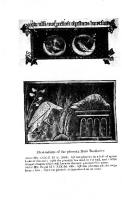
![Building with Logs [579]](https://ebin.pub/img/200x200/building-with-logs-579.jpg)



