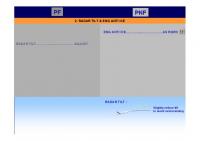Airbus A320 SOP 06Cruise
442 107 848KB
English Pages 16
Recommend Papers

- Similar Topics
- Technique
- Transportation: Aviation
File loading please wait...
Citation preview
CRUISE
PF
PNF
PERIODIC CHECKS VERTICAL CRUISE MANAGEMENT
ECAM SYSTEM CHECKS REACHING CRZ FL
STEP CLIMB
LATERAL CRUISE MANAGEMENT
LEVEL CHANGE C RZ FL OPTIMUM
A320 - Version 03a
PF
PNF 1. CRUISE INITIATION
When reaching initial CRZ FL CHECK ALT CRZ on FMA
+/- 50 ft
SOFT ALTITUDE MODE (Minimised thrust variations & Fuel economy)
PF
PNF 2. PERIODIC CHECKS: SYSTEM MONITORING Periodically: ECAM MEMO ………......……………...REVIEW ECAM SYS PAGES……………………REVIEW CABIN TEMP .............……………….MONITOR
RADAR TILT...............…………………ADJUST TCAS traffic sel……………………ALL or BLW
IN CRUISE TASK SHARING In cruise, the task sharing is let to crew appreciation. Data entered in the MCDU should be crosschecked.
PF
PNF 3. LEVEL CHANGE
New ATC clearance : FL280 FCU ALT ……………………….…..SET & MANAGE
FMA
FCU FL selected above
CRZ FL changes to the new FCU FL
New FCU FL has to be under REC MAX alt
Page
Current CRZ FL
FCU FL selected below
Current CRZ FL
PF
PNF 4. VERTICAL CRUISE MANAGEMENT
INSERT WIND AND TEMP AT VARIOUS CRZ WPTs IN MCDU WIND PAGES CHECK APPROPRIATE STEP, AND REQUEST ATC CLEARANCE When FL Clearance obtained: STEP CLIMB…………ENTER AS APROPRIATE
For FL strategy, refer to FMS computation via the STEP ALTS pages using... Key (Vertical Revision) , Or Key (PERF CRZ page)
+ 2000 ft
S
P TE
CL
O PTIMU M
B IM
- 2000 ft
The updated F-PLN can be printed via the print function pages using the DATA key
DATA INDEX
CR Z F L
PF
PNF 5. STEP CLIMB
When reaching STEP point: SELECT……………………………..NEW CRZ FL ALT…………………………..SET AND MANAGE
FMA
PF
PNF 6. PERIODIC CHECKS
When overflying a waypoint: TRACK AND DISTANCE……………….CHECK When overflying a waypoint or every 30 minutes: CHECK FOB (E/WD) AND PREDICTIONS (FMGS) CHECK FOB + FU If GPS primary not available: NAV ACCURACY .............……………..CHECK F-PLN PAGE
E/WD
FU
FOB
FOB at departure
FOB
E/WD
FOB
COMPARE values DEST
FU1 FU2
CRUISE page
If
FOB + FU
30 kt Δ WIND ORIENTATION > 30° Δ TEMPERATURE > 5° 5°
WIND PROPAGATION :
Entered Wind
Entered Wind
Propagated Winds
WPT:
AAA
BBB
CCC
The propagated winds may affect the computation of the OPT FL, if the winds for the lower levels, are not updated down to the end of the cruise.
PF
PNF
STEPS
Up to 4 GEOGRAPHICAL STEPs may be inserted along the F-PLN using the STEP ALTS page
WPT WPT S/C T/C S/D T/D
GS • • • TAS • • • • • • /• •
MCDU pseudo waypoints
• • • • •••° • • • NM • • :• •
Associated ND White symbols • • • NM
OPTIMUM STEP The FM proposes OPTIMUM STEP start of climb for the first STEP CLB
Inserted by the Pilot, OPTIMUM STEP becomes a GEOGRAPHICAL STEP
• • • NM
PF
NAV ACCURACY CHECK
PNF
PRINCIPLE OF THE CHECK: Compare FMS computed data and raw data
Tune manually VOR (VOR DME or ADF) on the RAD NAV page.
140
80
Select associated Needles on the ND Enter the VOR ident on the BRG/DIST TO field of the PROG page
140
Compare bearings
RESULT
If
12 0
METHOD
Compare distances
POS ERROR 3 NM, FM position is reliable POS ERROR > 3 NM, FM position is not reliable
PF
PNF 7. LATERAL CRUISE MANAGEMENT (OFFSET)
In case of ATC request, or when adverse weather conditions are expected ahead: LATERAL REV at P POS ………………….. SELECT RQRD OFFSET VALUE/DIRECTION ……… WRITE OFFSET…………..………………………….…INSERT When cleared to resume own navigation: CANCEL THE OFFSET
According to ATC clearance OFFSET TRACK
CB
OFFSET TRACK
too to TO WPT BEWARE BEWARE of of entering entering an an OFFSET OFFSET when when the the A/C A/C is is TWO too close close to the thefor TO WPTcancellation methods offset
CB it FMGS FMGS may may refuse refuse to to accept accept it (“ (“ ENTRY ENTRY OUT OUT OF OF RANGE RANGE ”” message) message) SELECT DIR TO SELECT a a waypoint Lateral Revision (e.g. next WPT) at P POS (clear the offset)