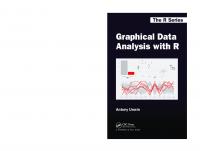Working with Data in Public Health: A Practical Pathway with R 9819901340, 9789819901340
This book provides a complete practical guide of processing data in public health with R language. On the basis of the a
367 55 6MB
English Pages 200 [201] Year 2023
Preface
Contents
List of Figures
List of Tables
1 Preparing Tools
1.1 Chapter Highlights
1.2 Tools
1.3 Set Up R
1.3.1 R
1.3.2 RStudio
1.4 Programming Basics
1.5 R Packages
1.5.1 Installation
1.5.2 Packages in Public Health
1.5.3 Datasets in Packages
1.6 R Help
1.6.1 Built-in Documents
1.6.2 Examples and Demonstrations
1.6.3 Asking Questions
1.7 Base R, data.table, and tidyverse
1.8 Exercises
References
2 Planning Data
2.1 Chapter Highlights
2.2 Research Design
2.3 Literature Review
2.3.1 Relevant R Packages
2.3.2 The bibliometrix Package
2.3.3 The scholar Package
2.4 Establish a Data Plan
2.4.1 Workflow
2.4.2 Mind Maps
2.4.3 Gannt Charts
2.5 Exercises
References
3 Collecting Data
3.1 Chapter Highlights
3.2 Sampling Data
3.2.1 Probability Sampling
3.2.2 Non-probability Sampling
3.3 Recording Data
3.3.1 Surveys and Questionnaires
3.3.2 Desktop Questionnaire Platform
3.3.3 Online Questionnaire Platform
3.3.4 Databases and Tables
3.3.5 Using Secondary Data
3.4 Exercises
References
4 Importing and Exporting Data
4.1 Chapter Highlights
4.2 Import Data Manually
4.3 Using RStudio Dialogues
4.4 Comma/Tab Separated Values
4.5 Default Formats in R
4.6 Other Software Dependent Data Files
4.7 Online Sources
4.8 Data Shipped with R Packages
4.9 Exercises
References
5 Cleaning Data
5.1 Chapter Highlights
5.2 Introduction
5.3 File Information
5.4 Dimensions and Structure
5.5 Mislabelled Variables
5.6 Incorrect Data Types
5.7 Text Inconsistencies
5.8 Anomalies
5.9 Missing Values
5.10 Other Operations
5.11 Exercises
References
6 Describing Data
6.1 Chapter Highlights
6.2 Categorical Data
6.2.1 Contingency Tables
6.2.2 Marginal Statistics
6.3 Numerical Data
6.3.1 Central Tendency
6.3.2 Spread
6.3.3 Distribution Shape
6.3.4 Extended Summaries
6.4 Grouped Summary
6.5 Visualization
6.6 Exercise
References
7 Analyzing Data
7.1 Chapter Highlights
7.2 Probability Distribution Functions in R
7.3 Hypothesis Tests
7.3.1 R Functions and Common Steps
7.3.2 Student's t-Test
7.3.3 \chi ^2-test
7.3.4 Analysis of Variance (ANOVA)
7.4 Regressions
7.4.1 Common Regression Models
7.4.2 Linear Regression Model
7.4.3 Logistic Regression Model
7.4.4 Cox Regression Model
7.5 Exercises
References
8 Visualizing Data
8.1 Chapter Highlights
8.2 Introduction
8.3 Plotting Systems in R
8.3.1 Base R
8.3.2 ggplot2
8.3.3 plotly
8.3.4 Other Systems
8.4 Pie Charts
8.5 Bar Charts
8.5.1 For One-Way Frequency Tables
8.5.2 For Two-Way Contingency Tables
8.5.3 For Multiple-Way Tables
8.6 Dot Charts and Strip Charts
8.7 Histograms, Box Plots, and Violin Charts
8.8 Scatterplots
8.8.1 For Two Variables
8.8.2 For Pairwise Variables
8.8.3 For Multiple Variables
8.8.4 Line Charts and Area Charts
8.9 Export Graphs
8.10 Exercises
References
9 Presenting Data
9.1 Chapter Highlights
9.2 Channels
9.3 General Principles
9.4 R Markdown
9.4.1 Set Up R Markdown
9.4.2 Structure of an R Markdown Document
9.5 Presenting Data via Statements
9.5.1 Summaries
9.5.2 Hypothesis Tests
9.5.3 Regressions
9.6 Presenting Data via Tables
9.7 Presenting Data via Graphs
9.8 Integration of Statements, Tables, and Graphs
References
10 Managing Data
10.1 Chapter Highlights
10.2 Introduction
10.3 Data Management Framework
10.3.1 The prodigenr Package
10.3.2 The rosr Package
10.4 Raw Data
10.5 Metadata
10.5.1 Introduction
10.5.2 Metadata in Variable Names
10.5.3 Metadata in Labels
10.5.4 Metadata in Headers or Independent Files
10.5.5 Metadata in R Packages
10.6 Scripts
10.7 Version Control
10.8 Exercises
References
Recommend Papers

- Author / Uploaded
- Peng Zhao
File loading please wait...
Citation preview
Peng Zhao
Working with Data in Public Health: A Practical Pathway with R
Working with Data in Public Health: A Practical Pathway with R
Peng Zhao
Working with Data in Public Health: A Practical Pathway with R
Peng Zhao Department of Health and Environmental Sciences Xi’an Jiaotong-Liverpool University Suzhou, China
ISBN 978-981-99-0134-0 ISBN 978-981-99-0135-7 (eBook) https://doi.org/10.1007/978-981-99-0135-7 Jointly published with Xi’an Jiaotong University Press The print edition is not for sale in China (Mainland). Customers from China (Mainland) please order the print book from: Xi’an Jiaotong University Press. © Xi’an Jiaotong University Press 2023 This work is subject to copyright. All rights are solely and exclusively licensed by the Publisher, whether the whole or part of the material is concerned, specifically the rights of reprinting, reuse of illustrations, recitation, broadcasting, reproduction on microfilms or in any other physical way, and transmission or information storage and retrieval, electronic adaptation, computer software, or by similar or dissimilar methodology now known or hereafter developed. The use of general descriptive names, registered names, trademarks, service marks, etc. in this publication does not imply, even in the absence of a specific statement, that such names are exempt from the relevant protective laws and regulations and therefore free for general use. The publishers, the authors, and the editors are safe to assume that the advice and information in this book are believed to be true and accurate at the date of publication. Neither the publishers nor the authors or the editors give a warranty, expressed or implied, with respect to the material contained herein or for any errors or omissions that may have been made. The publishers remain neutral with regard to jurisdictional claims in published maps and institutional affiliations. This Springer imprint is published by the registered company Springer Nature Singapore Pte Ltd. The registered company address is: 152 Beach Road, #21-01/04 Gateway East, Singapore 189721, Singapore
Preface
Years of teaching R to undergraduates has struck me with the realization that even if students are well equipped with a lot of skills in R, they may find it difficult to pick out the proper tools when they need them. Conversely, if they conduct research without learning R, they may have no idea what R can achieve for them. This book is neither a book for the R language, nor for statistics, nor for data science, nor for public health. It is a mixture of them. In this book, I would like to demonstrate how to apply R language to processing data in public health with practical examples. Thus, the preferable usage of this book is a textbook for teaching or learning R language or data science in public health, although it can also be used across disciplines. Data are a set of values of numerical or categorical variables about one or more persons or objects. In scientific research, we process a lot of data before extending our knowledge and making decisions. In Xi’an Jiaotong-Liverpool University (XJTLU, Suzhou, China), undergraduate programs are carried out for data analysis in multiple disciplines. Most of the contents of this book originated from the undergraduate module DPH206 Methods for Analyzing Public Health IV: Working in the Field: Data. The Roman number IV indicates that this module is a component within a series for the students who are major in public health. Prerequisites for this module include basic knowledge in Epidemiology, Biostatistics, and Qualitative and Quantitative Research Methods. This book, however, gives examples as simple as possible so that the prerequisites are helpful rather than a must. Public health is an important and ever-evolving field that requires the collection, analysis, and interpretation of data to inform decisions and policies that impact the health of individuals and communities. The ability to work effectively with data is therefore a crucial skill for any public health practitioner. As a result of the teaching and learning experience of DPH206, this book provides a practical way of conducting and analyzing research data. Students learn principles of working with data through the entire workflow from planning to presenting. For the convenience of the readers,
v
vi
Preface
the R code and demonstration datasets in this book are available in the GitHub repository pzhaonet/dph206.1 Readers are suggested to download the files in “inst/extdata/” and save them in a local folder “data/”, which will be the default path to the data files in the demonstrations in this book. As a result of reading this book, readers will not only gain a solid understanding of the R language and its applications in public health but will also develop the skills necessary to work with data in a rigorous and reproducible manner. I hope that this book will serve as a valuable resource for students and practitioners alike and will inspire readers to continue exploring the rich intersection between data analysis and public health. It could have been impossible to write this book without the collaboration with my students. I appreciate the contribution from the students during the years of my teaching, especially Hongran Ding, Xinwen Hu, Chenwenyu Li, Guiyu Liang, Longsheng Liu, Shiyu Ma, Jing Wang, and Shiqiang Wu. Suzhou, China December 2022
1
https://github.com/pzhaonet/dph206.
Peng Zhao
Contents
1
Preparing Tools . . . . . . . . . . . . . . . . . . . . . . . . . . . . . . . . . . . . . . . . . . . . . . 1.1 Chapter Highlights . . . . . . . . . . . . . . . . . . . . . . . . . . . . . . . . . . . . . . . 1.2 Tools . . . . . . . . . . . . . . . . . . . . . . . . . . . . . . . . . . . . . . . . . . . . . . . . . . . 1.3 Set Up R . . . . . . . . . . . . . . . . . . . . . . . . . . . . . . . . . . . . . . . . . . . . . . . . 1.3.1 R . . . . . . . . . . . . . . . . . . . . . . . . . . . . . . . . . . . . . . . . . . . . . . . 1.3.2 RStudio . . . . . . . . . . . . . . . . . . . . . . . . . . . . . . . . . . . . . . . . . 1.4 Programming Basics . . . . . . . . . . . . . . . . . . . . . . . . . . . . . . . . . . . . . . 1.5 R Packages . . . . . . . . . . . . . . . . . . . . . . . . . . . . . . . . . . . . . . . . . . . . . . 1.5.1 Installation . . . . . . . . . . . . . . . . . . . . . . . . . . . . . . . . . . . . . . . 1.5.2 Packages in Public Health . . . . . . . . . . . . . . . . . . . . . . . . . . 1.5.3 Datasets in Packages . . . . . . . . . . . . . . . . . . . . . . . . . . . . . . 1.6 R Help . . . . . . . . . . . . . . . . . . . . . . . . . . . . . . . . . . . . . . . . . . . . . . . . . . 1.6.1 Built-in Documents . . . . . . . . . . . . . . . . . . . . . . . . . . . . . . . 1.6.2 Examples and Demonstrations . . . . . . . . . . . . . . . . . . . . . . 1.6.3 Asking Questions . . . . . . . . . . . . . . . . . . . . . . . . . . . . . . . . . 1.7 Base R, data.table, and tidyverse . . . . . . . . . . . . . . . . . . . . . . . . . . 1.8 Exercises . . . . . . . . . . . . . . . . . . . . . . . . . . . . . . . . . . . . . . . . . . . . . . . . References . . . . . . . . . . . . . . . . . . . . . . . . . . . . . . . . . . . . . . . . . . . . . . . . . . . .
1 1 1 3 3 3 5 6 6 7 11 14 14 15 16 18 21 22
2
Planning Data . . . . . . . . . . . . . . . . . . . . . . . . . . . . . . . . . . . . . . . . . . . . . . . . 2.1 Chapter Highlights . . . . . . . . . . . . . . . . . . . . . . . . . . . . . . . . . . . . . . . 2.2 Research Design . . . . . . . . . . . . . . . . . . . . . . . . . . . . . . . . . . . . . . . . . 2.3 Literature Review . . . . . . . . . . . . . . . . . . . . . . . . . . . . . . . . . . . . . . . . 2.3.1 Relevant R Packages . . . . . . . . . . . . . . . . . . . . . . . . . . . . . . 2.3.2 The bibliometrix Package . . . . . . . . . . . . . . . . . . . . . . . . . 2.3.3 The scholar Package . . . . . . . . . . . . . . . . . . . . . . . . . . . . . . 2.4 Establish a Data Plan . . . . . . . . . . . . . . . . . . . . . . . . . . . . . . . . . . . . . 2.4.1 Workflow . . . . . . . . . . . . . . . . . . . . . . . . . . . . . . . . . . . . . . . . 2.4.2 Mind Maps . . . . . . . . . . . . . . . . . . . . . . . . . . . . . . . . . . . . . . 2.4.3 Gannt Charts . . . . . . . . . . . . . . . . . . . . . . . . . . . . . . . . . . . . .
25 25 25 27 27 27 31 33 33 36 38
vii
viii
Contents
2.5 Exercises . . . . . . . . . . . . . . . . . . . . . . . . . . . . . . . . . . . . . . . . . . . . . . . . References . . . . . . . . . . . . . . . . . . . . . . . . . . . . . . . . . . . . . . . . . . . . . . . . . . . .
40 41
3
Collecting Data . . . . . . . . . . . . . . . . . . . . . . . . . . . . . . . . . . . . . . . . . . . . . . . 3.1 Chapter Highlights . . . . . . . . . . . . . . . . . . . . . . . . . . . . . . . . . . . . . . . 3.2 Sampling Data . . . . . . . . . . . . . . . . . . . . . . . . . . . . . . . . . . . . . . . . . . . 3.2.1 Probability Sampling . . . . . . . . . . . . . . . . . . . . . . . . . . . . . . 3.2.2 Non-probability Sampling . . . . . . . . . . . . . . . . . . . . . . . . . 3.3 Recording Data . . . . . . . . . . . . . . . . . . . . . . . . . . . . . . . . . . . . . . . . . . 3.3.1 Surveys and Questionnaires . . . . . . . . . . . . . . . . . . . . . . . . 3.3.2 Desktop Questionnaire Platform . . . . . . . . . . . . . . . . . . . . 3.3.3 Online Questionnaire Platform . . . . . . . . . . . . . . . . . . . . . . 3.3.4 Databases and Tables . . . . . . . . . . . . . . . . . . . . . . . . . . . . . . 3.3.5 Using Secondary Data . . . . . . . . . . . . . . . . . . . . . . . . . . . . . 3.4 Exercises . . . . . . . . . . . . . . . . . . . . . . . . . . . . . . . . . . . . . . . . . . . . . . . . References . . . . . . . . . . . . . . . . . . . . . . . . . . . . . . . . . . . . . . . . . . . . . . . . . . . .
43 43 43 45 49 50 50 51 52 53 54 54 54
4
Importing and Exporting Data . . . . . . . . . . . . . . . . . . . . . . . . . . . . . . . . . 4.1 Chapter Highlights . . . . . . . . . . . . . . . . . . . . . . . . . . . . . . . . . . . . . . . 4.2 Import Data Manually . . . . . . . . . . . . . . . . . . . . . . . . . . . . . . . . . . . . 4.3 Using RStudio Dialogues . . . . . . . . . . . . . . . . . . . . . . . . . . . . . . . . . . 4.4 Comma/Tab Separated Values . . . . . . . . . . . . . . . . . . . . . . . . . . . . . . 4.5 Default Formats in R . . . . . . . . . . . . . . . . . . . . . . . . . . . . . . . . . . . . . . 4.6 Other Software Dependent Data Files . . . . . . . . . . . . . . . . . . . . . . . 4.7 Online Sources . . . . . . . . . . . . . . . . . . . . . . . . . . . . . . . . . . . . . . . . . . . 4.8 Data Shipped with R Packages . . . . . . . . . . . . . . . . . . . . . . . . . . . . . 4.9 Exercises . . . . . . . . . . . . . . . . . . . . . . . . . . . . . . . . . . . . . . . . . . . . . . . . References . . . . . . . . . . . . . . . . . . . . . . . . . . . . . . . . . . . . . . . . . . . . . . . . . . . .
57 57 57 59 62 63 64 65 66 66 67
5
Cleaning Data . . . . . . . . . . . . . . . . . . . . . . . . . . . . . . . . . . . . . . . . . . . . . . . . 5.1 Chapter Highlights . . . . . . . . . . . . . . . . . . . . . . . . . . . . . . . . . . . . . . . 5.2 Introduction . . . . . . . . . . . . . . . . . . . . . . . . . . . . . . . . . . . . . . . . . . . . . 5.3 File Information . . . . . . . . . . . . . . . . . . . . . . . . . . . . . . . . . . . . . . . . . . 5.4 Dimensions and Structure . . . . . . . . . . . . . . . . . . . . . . . . . . . . . . . . . 5.5 Mislabelled Variables . . . . . . . . . . . . . . . . . . . . . . . . . . . . . . . . . . . . . 5.6 Incorrect Data Types . . . . . . . . . . . . . . . . . . . . . . . . . . . . . . . . . . . . . . 5.7 Text Inconsistencies . . . . . . . . . . . . . . . . . . . . . . . . . . . . . . . . . . . . . . 5.8 Anomalies . . . . . . . . . . . . . . . . . . . . . . . . . . . . . . . . . . . . . . . . . . . . . . 5.9 Missing Values . . . . . . . . . . . . . . . . . . . . . . . . . . . . . . . . . . . . . . . . . . . 5.10 Other Operations . . . . . . . . . . . . . . . . . . . . . . . . . . . . . . . . . . . . . . . . . 5.11 Exercises . . . . . . . . . . . . . . . . . . . . . . . . . . . . . . . . . . . . . . . . . . . . . . . . References . . . . . . . . . . . . . . . . . . . . . . . . . . . . . . . . . . . . . . . . . . . . . . . . . . . .
69 69 69 70 71 73 74 78 80 82 84 85 85
Contents
ix
6
Describing Data . . . . . . . . . . . . . . . . . . . . . . . . . . . . . . . . . . . . . . . . . . . . . . . 6.1 Chapter Highlights . . . . . . . . . . . . . . . . . . . . . . . . . . . . . . . . . . . . . . . 6.2 Categorical Data . . . . . . . . . . . . . . . . . . . . . . . . . . . . . . . . . . . . . . . . . 6.2.1 Contingency Tables . . . . . . . . . . . . . . . . . . . . . . . . . . . . . . . 6.2.2 Marginal Statistics . . . . . . . . . . . . . . . . . . . . . . . . . . . . . . . . 6.3 Numerical Data . . . . . . . . . . . . . . . . . . . . . . . . . . . . . . . . . . . . . . . . . . 6.3.1 Central Tendency . . . . . . . . . . . . . . . . . . . . . . . . . . . . . . . . . 6.3.2 Spread . . . . . . . . . . . . . . . . . . . . . . . . . . . . . . . . . . . . . . . . . . 6.3.3 Distribution Shape . . . . . . . . . . . . . . . . . . . . . . . . . . . . . . . . 6.3.4 Extended Summaries . . . . . . . . . . . . . . . . . . . . . . . . . . . . . . 6.4 Grouped Summary . . . . . . . . . . . . . . . . . . . . . . . . . . . . . . . . . . . . . . . 6.5 Visualization . . . . . . . . . . . . . . . . . . . . . . . . . . . . . . . . . . . . . . . . . . . . 6.6 Exercise . . . . . . . . . . . . . . . . . . . . . . . . . . . . . . . . . . . . . . . . . . . . . . . . References . . . . . . . . . . . . . . . . . . . . . . . . . . . . . . . . . . . . . . . . . . . . . . . . . . . .
87 87 87 88 91 93 94 96 98 100 102 104 106 107
7
Analyzing Data . . . . . . . . . . . . . . . . . . . . . . . . . . . . . . . . . . . . . . . . . . . . . . . 7.1 Chapter Highlights . . . . . . . . . . . . . . . . . . . . . . . . . . . . . . . . . . . . . . . 7.2 Probability Distribution Functions in R . . . . . . . . . . . . . . . . . . . . . . 7.3 Hypothesis Tests . . . . . . . . . . . . . . . . . . . . . . . . . . . . . . . . . . . . . . . . . 7.3.1 R Functions and Common Steps . . . . . . . . . . . . . . . . . . . . 7.3.2 Student’s t-Test . . . . . . . . . . . . . . . . . . . . . . . . . . . . . . . . . . . 7.3.3 χ 2 -Test . . . . . . . . . . . . . . . . . . . . . . . . . . . . . . . . . . . . . . . . . . 7.3.4 Analysis of Variance (ANOVA) . . . . . . . . . . . . . . . . . . . . . 7.4 Regressions . . . . . . . . . . . . . . . . . . . . . . . . . . . . . . . . . . . . . . . . . . . . . 7.4.1 Common Regression Models . . . . . . . . . . . . . . . . . . . . . . . 7.4.2 Linear Regression Model . . . . . . . . . . . . . . . . . . . . . . . . . . 7.4.3 Logistic Regression Model . . . . . . . . . . . . . . . . . . . . . . . . . 7.4.4 Cox Regression Model . . . . . . . . . . . . . . . . . . . . . . . . . . . . 7.5 Exercises . . . . . . . . . . . . . . . . . . . . . . . . . . . . . . . . . . . . . . . . . . . . . . . . References . . . . . . . . . . . . . . . . . . . . . . . . . . . . . . . . . . . . . . . . . . . . . . . . . . . .
109 109 109 112 112 113 114 116 117 117 118 124 127 129 130
8
Visualizing Data . . . . . . . . . . . . . . . . . . . . . . . . . . . . . . . . . . . . . . . . . . . . . . 8.1 Chapter Highlights . . . . . . . . . . . . . . . . . . . . . . . . . . . . . . . . . . . . . . . 8.2 Introduction . . . . . . . . . . . . . . . . . . . . . . . . . . . . . . . . . . . . . . . . . . . . . 8.3 Plotting Systems in R . . . . . . . . . . . . . . . . . . . . . . . . . . . . . . . . . . . . . 8.3.1 Base R . . . . . . . . . . . . . . . . . . . . . . . . . . . . . . . . . . . . . . . . . . 8.3.2 ggplot2 . . . . . . . . . . . . . . . . . . . . . . . . . . . . . . . . . . . . . . . . . 8.3.3 plotly . . . . . . . . . . . . . . . . . . . . . . . . . . . . . . . . . . . . . . . . . . . 8.3.4 Other Systems . . . . . . . . . . . . . . . . . . . . . . . . . . . . . . . . . . . . 8.4 Pie Charts . . . . . . . . . . . . . . . . . . . . . . . . . . . . . . . . . . . . . . . . . . . . . . . 8.5 Bar Charts . . . . . . . . . . . . . . . . . . . . . . . . . . . . . . . . . . . . . . . . . . . . . . 8.5.1 For One-Way Frequency Tables . . . . . . . . . . . . . . . . . . . . . 8.5.2 For Two-Way Contingency Tables . . . . . . . . . . . . . . . . . . . 8.5.3 For Multiple-Way Tables . . . . . . . . . . . . . . . . . . . . . . . . . . . 8.6 Dot Charts and Strip Charts . . . . . . . . . . . . . . . . . . . . . . . . . . . . . . . . 8.7 Histograms, Box Plots, and Violin Charts . . . . . . . . . . . . . . . . . . . .
131 131 131 132 132 133 134 135 137 138 138 139 140 142 143
x
Contents
8.8
Scatterplots . . . . . . . . . . . . . . . . . . . . . . . . . . . . . . . . . . . . . . . . . . . . . . 8.8.1 For Two Variables . . . . . . . . . . . . . . . . . . . . . . . . . . . . . . . . 8.8.2 For Pairwise Variables . . . . . . . . . . . . . . . . . . . . . . . . . . . . . 8.8.3 For Multiple Variables . . . . . . . . . . . . . . . . . . . . . . . . . . . . . 8.8.4 Line Charts and Area Charts . . . . . . . . . . . . . . . . . . . . . . . . 8.9 Export Graphs . . . . . . . . . . . . . . . . . . . . . . . . . . . . . . . . . . . . . . . . . . . 8.10 Exercises . . . . . . . . . . . . . . . . . . . . . . . . . . . . . . . . . . . . . . . . . . . . . . . . References . . . . . . . . . . . . . . . . . . . . . . . . . . . . . . . . . . . . . . . . . . . . . . . . . . . .
146 146 149 151 155 156 157 157
Presenting Data . . . . . . . . . . . . . . . . . . . . . . . . . . . . . . . . . . . . . . . . . . . . . . 9.1 Chapter Highlights . . . . . . . . . . . . . . . . . . . . . . . . . . . . . . . . . . . . . . . 9.2 Channels . . . . . . . . . . . . . . . . . . . . . . . . . . . . . . . . . . . . . . . . . . . . . . . . 9.3 General Principles . . . . . . . . . . . . . . . . . . . . . . . . . . . . . . . . . . . . . . . . 9.4 R Markdown . . . . . . . . . . . . . . . . . . . . . . . . . . . . . . . . . . . . . . . . . . . . 9.4.1 Set Up R Markdown . . . . . . . . . . . . . . . . . . . . . . . . . . . . . . 9.4.2 Structure of an R Markdown Document . . . . . . . . . . . . . . 9.5 Presenting Data via Statements . . . . . . . . . . . . . . . . . . . . . . . . . . . . . 9.5.1 Summaries . . . . . . . . . . . . . . . . . . . . . . . . . . . . . . . . . . . . . . . 9.5.2 Hypothesis Tests . . . . . . . . . . . . . . . . . . . . . . . . . . . . . . . . . . 9.5.3 Regressions . . . . . . . . . . . . . . . . . . . . . . . . . . . . . . . . . . . . . . 9.6 Presenting Data via Tables . . . . . . . . . . . . . . . . . . . . . . . . . . . . . . . . . 9.7 Presenting Data via Graphs . . . . . . . . . . . . . . . . . . . . . . . . . . . . . . . . 9.8 Integration of Statements, Tables, and Graphs . . . . . . . . . . . . . . . . References . . . . . . . . . . . . . . . . . . . . . . . . . . . . . . . . . . . . . . . . . . . . . . . . . . . .
159 159 159 160 161 161 162 167 167 168 169 172 174 177 179
10 Managing Data . . . . . . . . . . . . . . . . . . . . . . . . . . . . . . . . . . . . . . . . . . . . . . . 10.1 Chapter Highlights . . . . . . . . . . . . . . . . . . . . . . . . . . . . . . . . . . . . . . . 10.2 Introduction . . . . . . . . . . . . . . . . . . . . . . . . . . . . . . . . . . . . . . . . . . . . . 10.3 Data Management Framework . . . . . . . . . . . . . . . . . . . . . . . . . . . . . 10.3.1 The prodigenr Package . . . . . . . . . . . . . . . . . . . . . . . . . . . 10.3.2 The rosr Package . . . . . . . . . . . . . . . . . . . . . . . . . . . . . . . . . 10.4 Raw Data . . . . . . . . . . . . . . . . . . . . . . . . . . . . . . . . . . . . . . . . . . . . . . . 10.5 Metadata . . . . . . . . . . . . . . . . . . . . . . . . . . . . . . . . . . . . . . . . . . . . . . . . 10.5.1 Introduction . . . . . . . . . . . . . . . . . . . . . . . . . . . . . . . . . . . . . . 10.5.2 Metadata in Variable Names . . . . . . . . . . . . . . . . . . . . . . . . 10.5.3 Metadata in Labels . . . . . . . . . . . . . . . . . . . . . . . . . . . . . . . . 10.5.4 Metadata in Headers or Independent Files . . . . . . . . . . . . 10.5.5 Metadata in R Packages . . . . . . . . . . . . . . . . . . . . . . . . . . . 10.6 Scripts . . . . . . . . . . . . . . . . . . . . . . . . . . . . . . . . . . . . . . . . . . . . . . . . . . 10.7 Version Control . . . . . . . . . . . . . . . . . . . . . . . . . . . . . . . . . . . . . . . . . . 10.8 Exercises . . . . . . . . . . . . . . . . . . . . . . . . . . . . . . . . . . . . . . . . . . . . . . . . References . . . . . . . . . . . . . . . . . . . . . . . . . . . . . . . . . . . . . . . . . . . . . . . . . . . .
181 181 181 182 182 183 185 185 185 186 186 187 188 190 190 193 193
9
List of Figures
Fig. 1.1 Fig. 1.2 Fig. 2.1 Fig. 2.2 Fig. 2.3 Fig. 2.4 Fig. 2.5 Fig. 2.6 Fig. 2.7 Fig. 2.8 Fig. 3.1 Fig. 3.2 Fig. 3.3 Fig. 4.1 Fig. 4.2 Fig. 4.3 Fig. 5.1 Fig. 5.2 Fig. 6.1 Fig. 6.2 Fig. 6.3
The RStudio IDE with four panes . . . . . . . . . . . . . . . . . . . . . . . . . Cumulative downloads of R packages on CRAN in the recent year . . . . . . . . . . . . . . . . . . . . . . . . . . . . . . . . . . . . . . . Basic steps in the project design process . . . . . . . . . . . . . . . . . . . . The homepage of the bibliometrix application . . . . . . . . . . . . . . The structure of the bibliometrix application . . . . . . . . . . . . . . . . Explore the Google Scholar data . . . . . . . . . . . . . . . . . . . . . . . . . . Typical stages of working with data . . . . . . . . . . . . . . . . . . . . . . . . A HTML widget for a mind map created by the mindr package . . . . . . . . . . . . . . . . . . . . . . . . . . . . . . . . . . . . . . . . A Gannt chart for a project generated with the DiagrammeR package . . . . . . . . . . . . . . . . . . . . . . . . . . A Gannt chart for a project generated with the ggplot2 package . . . . . . . . . . . . . . . . . . . . . . . . . . . . . . . . . . . . . . . Methods of probability sampling . . . . . . . . . . . . . . . . . . . . . . . . . . Create a questionnaire with Epi Info . . . . . . . . . . . . . . . . . . . . . . . Create a questionnaire with SurveyMonkey . . . . . . . . . . . . . . . . . Import data into R via graphical dialogues in RStudio IDE . . . . . Costomize the settings of importing data into R via graphical dialogues in RStudio . . . . . . . . . . . . . . . . . . . . . . . . Open/import .txt files via graphical diologues in RStudio IDE . . . . . . . . . . . . . . . . . . . . . . . . . . . . . . . . . . . . . . . . . . Demonstration of visualizing unique values in each column of a data frame . . . . . . . . . . . . . . . . . . . . . . . . . . . . . . . . . . Check outliers with the box plot . . . . . . . . . . . . . . . . . . . . . . . . . . Distribution of the numerical variables in the diet dataset . . . . . . . . . . . . . . . . . . . . . . . . . . . . . . . . . . . . . . . . . Visualization of a subset of the raw diet dataset . . . . . . . . . . . . . . Visualization of a subset of the diet data with histograms and normal distribution curves . . . . . . . . . . . . . . . . . . . . . . . . . . . .
4 11 26 29 30 33 35 37 39 39 45 52 53 60 61 61 73 81 98 105 105
xi
xii
Fig. 7.1 Fig. 7.2 Fig. 7.3 Fig. 7.4 Fig. 8.1 Fig. 8.2 Fig. 8.3 Fig. 8.4 Fig. 8.5 Fig. 8.6 Fig. 8.7 Fig. 8.8 Fig. 8.9 Fig. 8.10 Fig. 8.11 Fig. 8.12 Fig. 8.13 Fig. 8.14 Fig. 8.15 Fig. 9.1 Fig. 10.1 Fig. 10.2
List of Figures
The relationships of the four probability functions for standard normal distribution . . . . . . . . . . . . . . . . . . . . . . . . . . . Visualization of a simple linear regression model with a scatterplot and a fitted line . . . . . . . . . . . . . . . . . . . . . . . . . Visualization of the diagnostics of a simple linear regression model . . . . . . . . . . . . . . . . . . . . . . . . . . . . . . . . . . . . . . . Visualization of a logistic regression model . . . . . . . . . . . . . . . . . Visualization of the diet dataset with a pair plot generated by the GGally package . . . . . . . . . . . . . . . . . . . . . . . . . . . . . . . . . . A box plot generated by the lattice package . . . . . . . . . . . . . . . . . Pie charts of the status in the melanoma dataset . . . . . . . . . . . . . . Bar charts for a one-way frequency table . . . . . . . . . . . . . . . . . . . Bar charts for a two-way contingency table . . . . . . . . . . . . . . . . . A mosaic plot for visualizing multiple-way table . . . . . . . . . . . . . Strip Chart for the tumour thickness data . . . . . . . . . . . . . . . . . . . A histogram and a violin plot . . . . . . . . . . . . . . . . . . . . . . . . . . . . . Scatterplots for the body weight against the body height of the diet dataset . . . . . . . . . . . . . . . . . . . . . . . . . . . . . . . . . . . . . . A scatterplot and a two-dimensional histogram . . . . . . . . . . . . . . A pair plot with customized panels . . . . . . . . . . . . . . . . . . . . . . . . Mapping the third variable as gradient colours and sizes in a scatterplot . . . . . . . . . . . . . . . . . . . . . . . . . . . . . . . . . . . . . . . . . A conditional plot for the diet dataset . . . . . . . . . . . . . . . . . . . . . . Visualization of multiple variables in one graph . . . . . . . . . . . . . . A line chart and an area plot for the COVID-19 confirmed cases in North America . . . . . . . . . . . . . . . . . . . . . . . . . . . . . . . . . . Display statements, a table, and a graph together . . . . . . . . . . . . . Set up Git in RStudio IDE . . . . . . . . . . . . . . . . . . . . . . . . . . . . . . . Commit an R project with Git . . . . . . . . . . . . . . . . . . . . . . . . . . . .
111 121 122 126 135 137 137 139 140 141 142 143 146 148 150 152 152 154 156 178 192 192
List of Tables
Table 1.1 Table 4.1 Table 4.2 Table 6.1 Table 6.2 Table 6.3 Table 6.4 Table 6.5 Table 7.1 Table 7.2 Table 7.3 Table 7.4 Table 7.5 Table 7.6 Table 8.1 Table 8.2 Table 9.1 Table 9.2 Table 9.3
Datasets used in this book . . . . . . . . . . . . . . . . . . . . . . . . . . . . . . . An example of small rectangular dataset . . . . . . . . . . . . . . . . . . . Meta data for the births dataset . . . . . . . . . . . . . . . . . . . . . . . . . . . Categorical variables in the diet dataset . . . . . . . . . . . . . . . . . . . . A contingency table . . . . . . . . . . . . . . . . . . . . . . . . . . . . . . . . . . . . A long table converted from a contigency table . . . . . . . . . . . . . . A summary table for the diet data . . . . . . . . . . . . . . . . . . . . . . . . . Classification of adult’s weight based on BMI . . . . . . . . . . . . . . . Root names of the distribution functions in R . . . . . . . . . . . . . . . R functions for hypothesis tests . . . . . . . . . . . . . . . . . . . . . . . . . . . Summary of a linear regression model . . . . . . . . . . . . . . . . . . . . . Summary for the confidence interval of the coefficient of determination for a linear regression model . . . . . . . . . . . . . . . Prediction with the confidence interval for a linear regression model . . . . . . . . . . . . . . . . . . . . . . . . . . . . . . . . . . . . . . . A look-up table showing the levels of a factor . . . . . . . . . . . . . . . Common base R plotting functions . . . . . . . . . . . . . . . . . . . . . . . . Common ggplot2 plotting functions . . . . . . . . . . . . . . . . . . . . . . . Three main channels of presenting data . . . . . . . . . . . . . . . . . . . . Basic markdown syntax . . . . . . . . . . . . . . . . . . . . . . . . . . . . . . . . . Summary of the NHANES dataset . . . . . . . . . . . . . . . . . . . . . . . . .
13 57 67 88 90 91 101 106 110 112 119 120 120 123 133 136 160 162 173
xiii
Chapter 1
Preparing Tools
1.1 Chapter Highlights • Set up the R environment with useful packages for working with data in public health, • The fundamental R operations, including assigning values, writing comments, using functions, loading packages and datasets, and • Find help in the built-in documents and online resources.
1.2 Tools Data, which serve as a link between the problem and the solution, describe what is known about the issue and place it in context. A handy tool for working with data plays a key role in program evaluation and inference in public health. Therefore, we must choose a data processing tool before doing anything with data. This stage might be incorporated into the data planning process instead, as tool selection is an element of the study design (see Chap. 2). If we chose it before establishing a plan, however, the tool may play an essential part in the planning process as well. Data work can be done traditionally in a pen-and-paper mode. Statistical hypothesis testing, for example, might be performed using simple calculation with the assistance of look-up tables. Thanks to the rapid development of modern computer science and technology, it is now possible to select a preferred tool from among a large number of software packages. Microsoft Excel and comparable tools, such as LibreOffice Calc, are frequently used to manage spreadsheet data. In the field of public health, professional data analysis tools such as SPSS, Epi Info, and NVivo are particularly popular with graphic user interfaces (GUI). Aside from GUI-dominated software, programming languages such as MATLAB, Python, and R offer more powerful and versatile alternatives.
© Xi’an Jiaotong University Press 2023 P. Zhao, Working with Data in Public Health: A Practical Pathway with R, https://doi.org/10.1007/978-981-99-0135-7_1
1
2
1 Preparing Tools
This book focuses on R because of the extensive ecosystem of R packages and friendly community for wide support. The open-source project RStudio offers an enhanced integrated development interface (IDE) to R user, which simplifies the usage of R. When students’ work is required to be reproducible, R Markdown is the preferred writing tool. The R language (R Core Team 2022) was created as a software package for statistical analysis and has now evolved into an all-in-one data science solution. R was created by Ross Ihaka and Robert Gentleman in the Department of Statistics, University of Auckland, New Zealand, and has been maintained by a group (the R Core Team) since 1997. The majority of the team members are statisticians from universities such as Oxford University, Washington University, Wisconsin University, Iowa University, and others. Aside from that, many contributors from all over the world work on R by writing scripts, debugging applications, and writing documentation. R is free and open-source, and it is backed by a big community, unlike many other data tools. R is based on the S programming language and Scheme, so it looks and works like S. R is an explanatory programming language. The commands in R are written as functions, and users can also invoke the programmes written in C, C++, or FORTRAN. R’s data structure lends itself well to data science. R can handle all types of numerical and categorical data. Vector, matrix, data frame, list, array, factor, time series, and other data types are among them. In terms of the algorithm, R gives a wealth of functions for data tools that are simple to use. We may also create our own algorithms using the R rules. R’s official webpage provides a comprehensive introduction to the language, as well as seven handbooks that can be also found in the R installation path on our computers. In the appendix of the R-intro manual, there is a demonstration for beginners. Other handbooks among the seven are more suited to programmers than to beginners. Aside from the official R website, a number of learning materials are either accessible online for free or available in published hardcopies, written in English and other languages, such as R for Beginners (Paradis 2005). Although it is a bit out of date, A Beginner’s Guide to R (Zuur et al. 2009) is still a most friendly book for beginners.1 R for Data Science (Wickham and Grolemund 2016), a complete guide for the tidyverse community in R, is a modern comprehensive one. The R community contributes additional learning materials on the open forums and video channels. We presume that the readers of this book have a fundamental understanding of R. That is, readers should be familiar with the basics of R, such as variable assignment, vectors, lists, data frames, and functions. Therefore, the purpose of this chapter is to provide the readers a rapid review of R in order to keep them on track.
1
All the R codes in this book could be downloaded from https://highstat.com/index.php/a-beginners-guide-to-r. The book has been translated into other languages, including Chinese.
1.3 Set Up R
3
1.3 Set Up R 1.3.1 R We could download the installation package of R, either for Microsoft Windows, macOS, or Linux, from any mirror site of the Comprehensive R Archive Network (CRAN), where we could find Download and Install R. Choose the proper link for our operation system. • Windows users could click Download R for Windows and click base. In the new window, click Download R-\ *.\ *.\ * for Windows, where *.*.* indicates the version, such as 4.2.2. After the download is complete, run the installation file. There are various options throughout the installation process, and we may just use the default settings. • Linux users could click Download R for Linux (Debian, Fedora/ Redhat, Ubuntu), and then choose the proper link for RedHat, Ubuntu, etc. We could either install R from the binary package or from the source code. The latter might require us to solve the dependencies. • Mac users could click Download R for macOS and choose the R-*.*.*. pkg file for installation. We have to keep in mind that R is in development. Usually, a new version of R is released on a seasonal basis. It is recommended to update R to the newest version.
1.3.2 RStudio R comes with a minimal GUI by default. Although it works great, we recommend using the RStudio IDE to make R more user-friendly, especially for beginners. The RStudio IDE is open-source and cross-platform. We could just download the installation package from RStudio’s official website and run it with the default settings. After the installation of R and RStudio IDE, We can begin working with data. It is suggested to create an R project as the start. The steps are as follows: 1. Start RStudio IDE from the program list on our computer. 2. Click in the menu bar File - New Project - New Directory New project. 3. Fill in the blanks with the project name as the new directory name and the path for saving the project. 4. Click the button Create Project.
4
1 Preparing Tools
Fig. 1.1 The RStudio IDE with four panes
The new directory with supportive project files are created and the RStudio IDE interface is switched to the new project. We could find a *.Rproj file in the directory, where * is the project name. Now we click in the menu bar File - New File - R Script, or press the hot key ctrl + shift + n, to create a script file. The RStudio IDE with four panes looks like Fig. 1.1. The four panes are identified with 1–4 in an anti-clockwise order, and a hot key ctrl+shift+pane_ID (e.g. ctrl+shift+1) can zoom in or zoom out one of them. By default, Pane 1 is the source pane, which serves as the working desk where we write the R code. The R code is a sequence of programming statements that can be saved (File - Save or ctrl+s) and edited as a script file. We can write something like 1 + 2, and click the Run button at the top bar of Pane 1 or press the hot key ctrl+enter. As a result, the command where the cursor stays is sent to and evaluated in Pane 2, which is called the console pane. We can also use Pane 2 for performing quick calculations that we do not have to save for future use. Pane 3 shows the file directories, plots, packages, and help documents. Pane 4 is mainly used for viewing the objects in the environment and command history. The layout of these four panes can be customized in the menu Tools - Global Options - Pane Layout.
1.4 Programming Basics
5
We recommend just double-clicking the *.Rproj file to launch R and the RStudio IDE every time. The benefit is that the working directory is straightforward to manage. Traditionally, R users had to use the getwd() and setwd() functions to get and set the working directory, respectively. Beginners often overlooked this and became confused while importing or exporting files. Although these two functions are still mentioned in many R manuals, we nowadays seldom use them any more, because (1) the *.Rproj file simplifies the usage of working directory, and (2) changing the working directory while processing data is not a smart idea unless you have to. Therefore, it is recommended to group R scripts and products into R projects, keep relevant files in the project folder, and always start with the *.Rproj file. The RStudio IDE provides a number of hot keys for accelerating the operation. The hot key alt+shift+k evokes a quick reference for keyboard shortcuts.
1.4 Programming Basics Programming basics in R includes arithmetic and logical operations, assigning values, data types, using functions, etc. Here we show the most fundamental operations in the following simple example: radius 800 thousands) and epiR (>150 thousands).
1.5 R Packages
11
Epi
epibasix
8e+04
epiDisplay
EpiModel 1.5e+04
6e+03
7.5e+04
6e+04 4e+03
1.0e+04
5.0e+04
4e+04 2e+03
2e+04 0e+00
5.0e+03
2.5e+04 0.0e+00
0e+00 epiR
0.0e+00
epitools
1.5e+05
nCov2019
pubh
5e+03
8e+04
6e+03
4e+03 6e+04
1.0e+05
2e+03 2e+03
2e+04 0.0e+00
1e+03 0e+00
0e+00
0e+00 SPARSEMODr
surveillance
survey
survival
8e+05 3e+03
1.5e+06
2.0e+04 6e+05 1.0e+06
1.5e+04 4e+05
Jul 2022
Oct 2022
0.0e+00 Apr 2022
6e+02
Oct 2022
WHO
5.0e+05
Jan 2022
0e+00 Jul 2022
2e+05
0.0e+00 Jul 2022
5.0e+03
Jan 2022
0e+00
Apr 2022
1e+03
Oct 2022
1.0e+04
Apr 2022
2e+03
Jan 2022
CumDownload
4e+03
3e+03 4e+04
5.0e+04
4e+02 2e+02
Oct 2022
Jul 2022
Apr 2022
Jan 2022
0e+00
date
Fig. 1.2 Cumulative downloads of R packages on CRAN in the recent year
1.5.3 Datasets in Packages The data() function can list the datasets of the packages that have been loaded: data()
or the datasets of a given package. For example, the Epi package ships more than 30 datasets in epidemiology, such as birth data in Denmark, diet and heart data, thorotrast study data, etc. The data() function lists all the available datasets in a given installed package: data(package = 'Epi')
The list of the shipped dataset is displayed in the top-left pane (Pane 1) of the RStudio IDE. More frequently, we use this function for loading a dataset shipped by a certain package. For example, we can load the dataset diet in the Epi package into the R session: data(diet, package = 'Epi')
12
1 Preparing Tools
With the help() function, we can find the meta data for a dataset, including the introduction to the dataset, the formats and units, as well as the data source. The following code shows how to find the meta data of the dataset diet in the Epi package: help(diet, package = "Epi")
The default packages and their datasets are loaded automatically when R starts up. As a result, we can utilize any function or dataset in them without having to manually load them. After the dataset is loaded, it is ready for use. Let’s print the first 6 rows of diet: head(diet) # print the first 6 rows
## ## ## ## ## ## ## ## ## ## ## ## ## ##
1 2 3 4 5 6 1 2 3 4 5 6
id doe dox dob y fail job month 102 1976-01-17 1986-12-02 1939-03-02 10.8747433 0 Driver 1 59 1973-07-16 1982-07-05 1912-07-05 8.9691992 0 Driver 7 126 1970-03-17 1984-03-20 1919-12-24 14.0095825 13 Conductor 3 16 1969-05-16 1969-12-31 1906-09-17 0.6269678 3 Driver 5 247 1968-03-16 1979-06-25 1918-07-10 11.2744695 13 Bank worker 3 272 1969-03-16 1973-12-13 1920-03-06 4.7446954 3 Bank worker 3 energy height weight fat fibre energy.grp chd 22.8601 181.610 88.17984 9.168 1.4000000 |t|)" $ aliased : Named logi [1:2] FALSE FALSE ..- attr(*, "names")= chr [1:2] "(Intercept)" "Age" $ sigma : num 14.3 $ df : int [1:3] 2 52 2 $ r.squared : num 0.233 $ adj.r.squared: num 0.218 $ fstatistic : Named num [1:3] 15.8 1 52 ..- attr(*, "names")= chr [1:3] "value" "numdf" "dendf" $ cov.unscaled : num [1:2, 1:2] 0.12963 -0.00258 -0.00258 0.00006 ..- attr(*, "dimnames")=List of 2 .. ..$ : chr [1:2] "(Intercept)" "Age" .. ..$ : chr [1:2] "(Intercept)" "Age" $ na.action : ’omit’ Named int [1:6] 14 17 21 27 28 59 ..- attr(*, "names")= chr [1:6] "14" "17" "21" "27" ... - attr(*, "class")= chr "summary.lm"
The structure of the object lm_bas shows that it is a lists with 12 elements (List of 12). The names of the list elements are shown after $. For example, we could find the R 2 in $ r.squared, where we could extract it as: z$lm_r2