The Verilog Golden Reference Guide
Version 1.0, August 1996.- 151pp.The Verilog Golden Reference Guide is a compact quick reference guide to the Verilog ha
657 118 295KB
English Pages [151]
Recommend Papers

- Author / Uploaded
- Dolous.
- Similar Topics
- Computers
- Programming: Modeling languages
- Commentary
- 859530
File loading please wait...
Citation preview
The Verilog® Golden Reference Guide
DOULOS
Version 1.0, August 1996
© Copyright 1996, Doulos, All Rights Reserved. No part of this publication may be reproduced, stored in a retrieval system, or transmitted, in any form or by any means, electronic, mechanical, photocopying, recording or otherwise, without the prior written permission of DOULOS. Printed in the United Kingdom of Great Britain and Northern Ireland.
Verilog-XLTM is a trademark and Verilog® a registered trademark of Cadence Design Systems Inc.
DOULOS Church Hatch, 22 Market Place, Ringwood. Hampshire. BH24 1AW England. Tel (+44) (0)1425 471223 Fax (+44) (0)1425 471573 Email [email protected] URL http://www.doulos.co.uk
Preface The Verilog Golden Reference Guide is a compact quick reference guide to the Verilog hardware description language, its syntax, semantics, synthesis and application to hardware design. The Verilog Golden Reference Guide is not intended as a replacement for the IEEE Standard Verilog Language Reference Manual. Unlike that document, the Golden Reference guide does not offer a complete, formal description of Verilog. Rather, it offers answers to the questions most often asked during the practical application of Verilog, in a convenient reference format. Nor is The Verilog Golden Reference Guide intended to be an introductory tutorial. Information is presented here in a terse reference format, not in the progressive and sympathetic manner necessary to learn a subject as complex as Verilog. However, acknowledging that those already familiar with computer languages may wish to use this guide as a Verilog text book, a brief informal introduction to the subject is given at the start. The main feature of The Verilog Golden Reference Guide is that it embodies much practical wisdom gathered over many Verilog projects. It does not only provide a handy syntax reference; there are many similar books which perform that task adequately. It also warns you of the most common language errors, gives clues where to look when your code will not compile, alerts you to synthesis issues, and gives advice on improving your coding style. The Verilog Golden Reference Guide was developed to add value to the Doulos range of Verilog training courses, and also to complement HDL PaceMaker, the Verilog Computer Based Training package from Doulos.
3
Using This Guide The main body of this guide is divided into three main parts, each of which is organised alphabetically. Each section is indexed by a key term which appears prominently at the top of each page. Often you can find the information you want by flicking through the guide looking for the appropriate key term. If that fails, there is a full index at the back. Most of the information in this guide is organised around the Verilog syntax headings, but there are additional special sections on Coding Standards, Design Flow, Errors, Reserved Words and, after the main alphabetical reference section, Compiler Directives, System Tasks and Functions and Command Line Options. If you are new to Verilog, you should start by reading A Brief Introduction to Verilog, which follows overleaf.
The Index Bold index entries have corresponding pages in the main body of the guide. The remaining index entries are followed by a list of appropriate page references in the alphabetical reference sections, given in order of importance.
Key To Notation Used To Define Verilog Syntax The syntax definitions are written to look like examples wherever possible, but it has been necessary to introduce some extra notation. In brief, square brackets [] enclose optional items, three dots ... means repetition, and curly brackets {} enclose comments. ItalicNames represent parts of the syntax defined elsewhere. A full description of the notation follows: Curly brackets {} enclose comments that are not part of the Verilog syntax being defined, but give you further information about the syntax definition. Bold curly brackets {} are part of the Verilog syntax (concatenation operator). Syntax enclosed in square brackets [] is optional. Bold square brackets [] are part of the Verilog syntax (vector range, bit and part select, memory element). ... means zero or more repetitions of the preceding item or line, or means a list, as follows: Item ... means zero or more repetitions of the Item. , ... means repeat in a comma separated list (e.g. A, B, C).
4
There must be at least one item in the list. There is no , at the end of the list. Words in lower-case letters are reserved words, built into the Verilog language (e.g. module) Capitalised Words (not in italics) are Verilog identifiers, i.e. user defined names that are not reserved identifiers (e.g. InstanceName). Italic Words are syntactic categories, i.e. the name of a syntax definition given in full elsewhere. A syntactic category can be either defined on the same page, defined on a separate page, or one of the special categories defined below. Italics = indicates a syntactic category which is defined and used on the same page. Special syntactic categories: MinTypMaxExpression is defined with Expression. UnsignedNumber is defined with Number. SomethingExpression = Expression, where the Something gives information about the meaning of the expression (e.g. ConstantExpression, ConstantMinTypMaxExpression).
5
A Brief Introduction To Verilog The following paragraphs give a brief technical introduction to Verilog suitable for the reader with no prior knowledge of the language.
Background The Verilog Hardware Description Language (HDL) is a language for describing the behaviour and structure of electronic circuits, and is an IEEE standard (IEEE Std. 1364-1995). Verilog is used to simulate the functionality of digital electronic circuits at levels of abstraction ranging from stochastic and pure behaviour down to gate and switch level, and is also used to synthesize (i.e. automatically generate) gate level descriptions from more abstract (Register Transfer Level) descriptions. Verilog is commonly used to support the high level design (or language based design) process, in which an electronic design is verified by means of thorough simulation at a high level of abstraction before proceeding to detailed design using automatic synthesis tools. Verilog is also widely used for gate level verification of ICs, including simulation, fault simulation and timing verification. The Verilog HDL was originally developed together with the Verilog-XL simulator by Gateway Design Automation, and introduced in 1984. In 1989 Cadence Design Systems acquired Gateway, and with it the rights to the Verilog language and the Verilog-XL simulator. In 1990 Cadence placed the Verilog language (but not Verilog-XL) into the public domain. A non profit making organisation, Open Verilog International (OVI) was formed with the task of taking the language through the IEEE standardization procedure, and Verilog became an IEEE standard in 1995. OVI will continue to maintain and develop the language.
The Language In this section as in the rest of the guide, words given in Capitalised Italics are technical terms whose definitions may be found in the main body of this guide. An hierarchical portion of a hardware design is described in Verilog by a Module. The Module defines both the interface to the block of hardware (i.e. the inputs and outputs) and its internal structure or behaviour. A number of primitives, or Gates, are built into the Verilog language. They represent basic logic gates (e.g. and, or). In addition User Defined Primitives (UDPs) may be defined. 6
The structure of an electronic circuit is described by making Instances of Modules and Primitives (UDPs and Gates) within a higher level Module, and connecting the Instances together using Nets. A Net represents an electrical connection, a wire or a bus. A list of Port connections is used to connect Nets to the Ports of a Module or Primitive Instance, where a Port represents a pin. Registers (see below) may also be connected to the input Ports (only) of an Instance. Nets (and Registers) have values formed from the logic values 0, 1, X (unknown or uninitialised) and Z (high impedance or floating). In addition to logic values, Nets also have a Strength value. Strengths are used extensively in switch level models, and to resolve situations where a net has more than one driver. The behaviour of an electronic circuit is described using Initial and Always constructs and Continuous Assignments. Along with UDPs and Gates these represent the leaves in the hierarchy tree of the design. Each Initial, Always, Continuous Assignment, UDP and Gate Instance executes concurrently with respect to all others, but the Statements inside an Initial or Always are in many ways similar to the statements in a software programming language. They are executed at times dictated by Timing Controls, such as delays, and (simulation) event controls. Statements execute in sequence in a Begin-End block, or in parallel in a Fork-Join block. A Continuous Assignment modifies the values of Nets. An Initial or Always modifies the values of Registers. An Initial or Always can be decomposed into named Tasks and Functions, which can be given arguments. There are also a number of built in System Tasks and Functions. The Programming Language Interface (PLI) is an integral part of the Verilog language, and provides a means of calling functions written in C in the same way as System Tasks and Functions.
Compilation Verilog source code is usually typed into one or more text files on a computer. Those text files are then submitted to a Verilog compiler or interpreter which builds the data files necessary for simulation or synthesis. Sometimes simulation immediately follows compilation with no intermediate data files being created.
7
Syntax Summary Module Structure module M (P1, P2, P3, P4); input P1, P2; output [7:0] P3; inout P4; reg [7:0] R1, M1[1:1024]; wire W1, W2, W3, W4; parameter C1 = "This is a string"; initial begin : BlockName // Statements end always begin // Statements end // Continuous assignments... assign W1 = Expression; wire (Strong1, Weak0) [3:0] #(2,3) W2 = Expression; // Module instances... COMP U1 (W3, W4); COMP U2 (.P1(W3), .P2(W4)); task T1; input A1; inout A2; output A3; begin // Statements end endtask function [7:0] F1; input A1; begin // Statements F1 = Expression; end endfunction endmodule
8
Statements #delay wait (Expression) @(A or B or C) @(posedge Clk) Reg = Expression; Reg EventName; if (Condition) ... else if (Condition) ... else ... case (Selection) Choice1 : ... Choice2, Choice3 : ... default : ... endcase for (I=0; I =) is unknown (1'bX) if the comparison is ambiguous. For example, 2'b10 > 1'b0X // is TRUE (1'b1) 2'b11 > 1'b1X // is Unknown (1'bX) (But see Gotchas!) The reduction operators (& ~& | ~| ^ ~^ ^~) reduce a vector to a scalar value. Arithmetic operations on sized expressions ‘roll-round’, so that, for example, 4'b1111 + 4'b0001 gives 4'b0000. Integer division truncates any fractional part towards zero. 66
Modulus (%) gives the remainder when the first operand is divided by the second, the result taking the sign of the first operand. Only certain operators are allowed in real number expressions: unary + and -, and the arithmetic, relational, logical, equality and conditional operators. The result of using logical or relational operators on real numbers is a single bit value.
Operator Precedence + - ! ~ (unary) - highest precedence */% + - (binary) > < >= == != === !== & ~& ^ ^~ | ~| && || ?: - lowest precedence
Gotchas! The rules about unknown and ambiguous comparisons using == != < > = are not followed closely by all simulators. Take care! Note the distinction between the unary reduction operators and the bitwise logic operators, which look the same. The meaning depends on the context, and brackets may be needed to force a particular interpretation.
Synthesis The logical, bitwise and shift operators are synthesizable as logic operations. The conditional operator is synthesizable as a multiplexer or tristate enable. The operators + - * < >= == != are synthesizable as adders, subtractors, multipliers, and comparators respectively. The operators / and % are only synthesizable as shifts, or in constant expressions (E.g. /2 means shift right). Other operators are not synthesizable by all tools.
Tips Use brackets rather than operator precedence to form expressions. This will prevent mistakes, and make it easier for those with less knowledge of the Verilog language to understand your expressions!
67
Example -16'd10 a + b x % y Reset && !Enable a && b || c && d ~4'b1101 &8'hff
// An expression, not a signed number!
// Same as Reset && (!Enable) // Same as (a && b) || (c && d) // Gives 4'b0010 // Gives 1'b1 (all bits are 1)
See Also Expression
68
Parameter Parameters are a means of giving names to constant values. The values of parameters can be overridden when a design is compiled (but not during simulation), thus enabling parameterization of bus widths etc.
Syntax parameter Name = ConstantExpression, Name = ConstantExpression, ... ; {Some tools support the following non-standard syntax} parameter [Range] Name = ConstantExpression, Name = ConstantExpression, ... ; Range = [ConstantExpression:ConstantExpression]
Where module--endmodule begin : Label--end fork : Label--join task--endtask function--endfunction
Rules Parameters are constants: it is illegal to modify their values during simulation. But parameter values can be changed at compile time using defparam, or when a module containing parameters is instanced.
Synthesis Some synthesis tools are able to treat a parameterized module as a ‘template’, which, once it has been read in, can be synthesized several times using different parameter values. All synthesis tools are able to synthesize instances of modules that include parameters that are not overridden.
Tips Use parameters extensively to give meaningful names to literal values.
69
Example This is an example of an N bit parameterizable shift register. Different instances of Shifter can have different widths. module Shifter (Clock, In, Out, Load, Data); parameter NBits = 8; input Clock, In, Load; input [NBits-1:0] Data; output Out; always @(posedge Clock) if (Load) ShiftReg Z) = 4; ifnone (X *> Z) = 6; // Default SDPD, X to Z // Timing checks $setuphold(posedge Clk, D, Tsetup$Clk$D, Thold$Clk$D, Err); endspecify endmodule
See Also Specparam, PATHPULSE$, $setup
87
Specparam Like a parameter, but only used inside a specify block.
Syntax specparam Name = ConstantExpression, Name = ConstantExpression, ... ;
Where specify--endspecify
Rules Constant expressions in specify blocks may use numbers and specparams, but not parameters. Specparams may not be used outside specify blocks. Specparams may not be overridden using defparam, or using # in module instantiations. They can be modified using the Programming Language Interface (PLI).
Tips Use specparams rather than literal numbers in specify blocks. Adopt a naming convention for specparams, so that they can be modified, if necessary, by a delay calculator which uses the PLI.
Example specify specparam tRise$a$f = 1.0, tFall$a$f = 1.0, tRise$b$f = 1.0, tFall$b$f = 1.0; (a *> f) = (tRise$a$f, tFall$a$f); (b *> f) = (tRise$b$f, tFall$b$f); endspecify
See Also PATHPULSE$, Specify
88
Statement The behaviour of a block of hardware can be described using statements. Statements execute at times defined by timing controls (delays, event controls and waits). Whenever two or more statements are required together they must be enclosed in begin-end or fork-join blocks. In a begin-end block, statements are executed in sequence; in a fork-join block they are executed in parallel. Statements in one initial or always are executed concurrently with those in any other initial or always.
Syntax {either} ; {Null statement} TimingControl Statement {Statement may be Null} Begin Fork ProceduralAssignment ProceduralContinuousAssignment Force If Case For Forever Repeat While Disable -> EventName; {Event trigger} TaskEnable
Where initial- always- begin--end fork--join task--endtask function--endfunction if()--else- case-label:--endcase for()- forever- repeat()- while()-
See Also Timing Control
89
{Null allowed} {Null allowed} {Null allowed}
Strength In addition to a logic value, nets also have strength values, to allow more accurate modelling. The strength of a net is derived dynamically from the strength(s) of the net’s driver(s). Strengths are used extensively in switch level simulation, and when multiple drivers on a net are driving conflicting values.
Syntax {either} (Strength0, Strength1) (Strength1, Strength0) (Strength0) (Strength1) (ChargeStrength)
{pulldown primitives only} {pullup primitives only} {trireg nets only}
Strength0 = {either} supply0 strong0 pull0 weak0 highz0 Strength1 = {either} supply1 strong1 pull1 weak1 highz1 ChargeStrength = {either} large medium small
Where See Net, Instantiation and Continuous Assignment.
Rules The Strength0 and Strength1 keywords specify the strength of net drivers when they are driving the values 0 and 1 respectively. The strength specifications (highz0,highz1) and (highz1,highz0) are not allowed. highz0 and highz1 are not allowed in strength specifications for pullup and pulldown gates. The default strength is (strong0,strong1), except for the following: pullup and pulldown gates, where the default is (pull1) and (pull0) respectively. trireg nets, where the default is (medium). supply0 and supply1 nets, which always have strength supply. The strength of a net during simulation is derived from the strength of the dominant driver on that net (i.e. the instance or continuous assignment with the strongest value). If a net is not being driven, it has a high impedance value, except as follows: tri0 and tri1 nets have the values 0 and 1 respectively, and pull strength. trireg nets keep their last driven value. supply0 and supply1 nets have the values 0 and 1 respectively, and supply strength. The strength values have a “pecking order” ranging from supply (the strongest) to highz (the weakest). The relative position of two strength values is used when resolving the logic value and strength of a net, when there are conflicting drivers.
90
supply strong pull large weak medium small highz
Synthesis Strengths are ignored by synthesis tools.
Tips Strength values may be displayed using the format specifier %v in $display, $monitor etc.
Example assign (weak1, weak0) f = a + b; trireg (large) c1, c2; and (strong1, weak0) u1 (x,y,z);
See Also Continuous Assignment, Instantiation, Net, $display
91
String Strings can be used as arguments to system tasks such as $display and $monitor. String values can be stored in registers as numbers, and can be assigned, compared and concatenated in the same way as numbers.
Syntax "String"
Where See Expression.
Rules A string may not span multiple lines of source code. Strings may include the following escaped characters: \n
Newline
\t
Tab
\\
Backslash
\"
Double Quote
%%
Percent Character
\nnn
Octal ASCII Code
Strings that are to be printed by system tasks such as $display and $monitor may include format specifiers (E.g. %b), which are interpreted in a special way (See $display). When a string is stored in a register, 8 bits are required for each character, which is stored in ASCII code. Unlike in the C programming language, strings are not terminated by a null character (ASCII 0).
Gotchas! When using a string in an expression, be careful about padding. Strings are treated in the same way as numbers, and padded on the left with 0’s if the number of characters is less than the number that can fit in the register.
92
Example reg [23:0] MonthName[1:12]; initial begin MonthName[1] = MonthName[2] = MonthName[3] = MonthName[4] = MonthName[5] = MonthName[6] = MonthName[7] = MonthName[8] = MonthName[9] = MonthName[10] = MonthName[11] = MonthName[12] = end
"Jan"; "Feb"; "Mar"; "Apr"; "May"; "Jun"; "Jul"; "Aug"; "Sep"; "Oct"; "Nov"; "Dec";
See Also Number, $display
93
Task Tasks are used to partition large blocks of statements, or to execute a common sequence of statements from several places.
Syntax task TaskName; [Declarations...] Statement endtask
Declaration = {either} input [Range] Name,...; output [Range] Name,...; inout [Range] Name,...; Register Parameter Event Range = [ConstantExpression:ConstantExpression]
Where module--endmodule
Rules Names used in a task that are not declared in the task refer to names in the calling module. A task may have any number (including none) of input, output and inout arguments. Arguments (including inputs and inouts) may also be declared as registers. If it is not declared explicitly, an argument is declared implicitly as a reg with the same range as the corresponding argument. When a task is enabled, the values of the argument expressions corresponding to the task’s inputs and inouts are copied into the corresponding argument registers. When the task completes, the values of the inout and output argument registers are copied to the corresponding expressions in the task enable statement.
Gotchas! Unlike module ports, the arguments of a task are not defined in brackets after the work task. Tasks containing more than one statement must use a begin-end block or a fork-join block to group the statements. Task inputs, inouts and outputs, and any local registers are stored statically. This means that even if a task is enabled (i.e. called) more than once, there is only one copy of these registers. If a task is enabled a second time before the first enable has completed, the values of the input and inout registers, and possibly the local registers too, will be overridden.
94
The values of the outputs and inouts are only copied to the corresponding register expressions in the task enable when the task completes. If there is a timing control in the task after an assignment to an output or inout, the corresponding registers in the task enable will only be updated after the timing control delay. Similarly, a non-blocking assignment to an output or inout may not work, because the assignment may not have taken effect when the task returns.
Synthesis For synthesis, a task may not contain timing controls. Task enables are synthesized as combinational logic.
Tips Complex RTL code is often structured by writing many always’s. Consider instead using one always that enables several tasks. Use tasks in test fixtures to apply repetitive sequences of stimulus. For example, to read and write data from a memory (See Examples). Tasks to be used in more than one module can be defined in a separate module, containing only tasks, and referenced using a hierarchical name.
Example This shows a simple RTL task, which can be synthesized. task Counter; inout [3:0] Count; input Reset; // Synchronous Reset // Must use non-blocking for RTL
if (Reset) Count = 0; else Count = Count + 1; endtask
The following example shows the use of tasks in a test fixture. module TestRAM; parameter AddrWidth = 5; parameter DataWidth = 8; parameter MaxAddr = 1



![Philosophy: A Quickstudy Laminated Reference Guide (Quickstudy Reference Guide) [2 ed.]
1423239938, 9781423239932](https://ebin.pub/img/200x200/philosophy-a-quickstudy-laminated-reference-guide-quickstudy-reference-guide-2nbsped-1423239938-9781423239932.jpg)

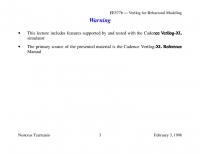
![Verilog Basics Handout_MEC [1]](https://ebin.pub/img/200x200/verilog-basics-handoutmec-1.jpg)
![Quickbooks: a QuickStudy Laminated Reference Guide (Quickstudy Reference Guide) [2 ed.]
1423241894, 9781423241898](https://ebin.pub/img/200x200/quickbooks-a-quickstudy-laminated-reference-guide-quickstudy-reference-guide-2nbsped-1423241894-9781423241898.jpg)

