Python GUI Programming Cookbook: Use recipes to develop responsive and powerful GUIs using Tkinter [2 ed.]
Master over 80 object-oriented recipes to create amazing GUIs in Python and revolutionize your applications todayKey Fea
1,883 25 8MB
English Pages 446 Year 2017
Table of contents :
Cover
Title Page
Copyright and Credits
Packt Upsell
Contributors
Table of Contents
Preface
Chapter 1: Look-and-Feel Customization with Qt Designer
Introduction
Technical requirements
Using style sheets with Qt Designer
How to do it ...
How it works ...
There's more ...
Customizing basic style sheets
How to do it ...
How it works ...
Creating a login screen using style sheets
How to do it ...
How it works ...
Using resources in style sheets
How to do it
How it works ...
Customizing properties and sub-controls
How to do it ...
How it works ...
Styling in Qt Modeling Language (QML) How to do it ... How it works ...
Exposing the QML object pointer to C++
How to do it ...
How it works ...
Chapter 2: Event Handling --
Signals and Slots
Introduction
Technical requirements
New signals and slots syntax
How to do it ...
How it works ...
UI events with signals and slots
How to do it ...
How it works ...
Asynchronous programming made easier
How to do it ...
How it works ...
Function callbacks
How to do it ...
How it works ...
Chapter 3: States and Animations with Qt and QML
Introduction
Technical requirements
Property animation in Qt
How to do it ...
How it works ... There's more ... Using easing curves to control property animation
How to do it ...
How it works ...
There's more ...
Creating an animation group
How to do it ...
How it works ...
There's more ...
Creating a nested animation group
How to do it ...
How it works ...
State machines in Qt
How to do it ...
How it works ...
There's more ...
States, transitions, and animations in QML
How to do it ...
How it works ...
There's more ...
Animating widget properties using animators
How to do it ...
How it works ...
Sprite animation
How to do it ...
How it works ...
There's more ...
Chapter 4: QPainter and 2D Graphics IntroductionTechnical requirements
Drawing basic shapes onscreen
How to do it ...
How it works ...
There's more ...
Exporting shapes to SVG files
How to do it ...
How it works ...
There's more ...
Coordinate transformation
How to do it ...
How it works ...
There's more ...
Displaying images onscreen
How to do it ...
How it works ...
There's more ...
Applying image effects to graphics
How to do it ...
How it works ...
There's more ...
Creating a basic paint program
How to do it ...
How it works ...
Rendering a 2D canvas in QML
How to do it ...
Chapter 5: OpenGL Implementation
Introduction Technical requirementsSetting up OpenGL in Qt
How to do it ...
How it works ...
There's more ...
Hello World!
How to do it ...
How it works ...
Rendering 2D shapes
How to do it ...
How it works ...
Rendering 3D shapes
How to do it ...
How it works ...
Texturing in OpenGL
How to do it ...
How it works ...
Basic lighting in OpenGL
How to do it ...
How it works ...
Moving an object using keyboard controls
How to do it ...
How it works ...
3D canvas in QML
How to do it ...
How it works ...
Chapter 6: Using Network and Managing Large Documents
Introduction
Technical requirements
Creating a TCP server
Cover
Title Page
Copyright and Credits
Packt Upsell
Contributors
Table of Contents
Preface
Chapter 1: Look-and-Feel Customization with Qt Designer
Introduction
Technical requirements
Using style sheets with Qt Designer
How to do it ...
How it works ...
There's more ...
Customizing basic style sheets
How to do it ...
How it works ...
Creating a login screen using style sheets
How to do it ...
How it works ...
Using resources in style sheets
How to do it
How it works ...
Customizing properties and sub-controls
How to do it ...
How it works ...
Styling in Qt Modeling Language (QML) How to do it ... How it works ...
Exposing the QML object pointer to C++
How to do it ...
How it works ...
Chapter 2: Event Handling --
Signals and Slots
Introduction
Technical requirements
New signals and slots syntax
How to do it ...
How it works ...
UI events with signals and slots
How to do it ...
How it works ...
Asynchronous programming made easier
How to do it ...
How it works ...
Function callbacks
How to do it ...
How it works ...
Chapter 3: States and Animations with Qt and QML
Introduction
Technical requirements
Property animation in Qt
How to do it ...
How it works ... There's more ... Using easing curves to control property animation
How to do it ...
How it works ...
There's more ...
Creating an animation group
How to do it ...
How it works ...
There's more ...
Creating a nested animation group
How to do it ...
How it works ...
State machines in Qt
How to do it ...
How it works ...
There's more ...
States, transitions, and animations in QML
How to do it ...
How it works ...
There's more ...
Animating widget properties using animators
How to do it ...
How it works ...
Sprite animation
How to do it ...
How it works ...
There's more ...
Chapter 4: QPainter and 2D Graphics IntroductionTechnical requirements
Drawing basic shapes onscreen
How to do it ...
How it works ...
There's more ...
Exporting shapes to SVG files
How to do it ...
How it works ...
There's more ...
Coordinate transformation
How to do it ...
How it works ...
There's more ...
Displaying images onscreen
How to do it ...
How it works ...
There's more ...
Applying image effects to graphics
How to do it ...
How it works ...
There's more ...
Creating a basic paint program
How to do it ...
How it works ...
Rendering a 2D canvas in QML
How to do it ...
Chapter 5: OpenGL Implementation
Introduction Technical requirementsSetting up OpenGL in Qt
How to do it ...
How it works ...
There's more ...
Hello World!
How to do it ...
How it works ...
Rendering 2D shapes
How to do it ...
How it works ...
Rendering 3D shapes
How to do it ...
How it works ...
Texturing in OpenGL
How to do it ...
How it works ...
Basic lighting in OpenGL
How to do it ...
How it works ...
Moving an object using keyboard controls
How to do it ...
How it works ...
3D canvas in QML
How to do it ...
How it works ...
Chapter 6: Using Network and Managing Large Documents
Introduction
Technical requirements
Creating a TCP server
![Python GUI Programming Cookbook: Use recipes to develop responsive and powerful GUIs using Tkinter [2 ed.]](https://ebin.pub/img/200x200/python-gui-programming-cookbook-use-recipes-to-develop-responsive-and-powerful-guis-using-tkinter-2nbsped.jpg)
- Author / Uploaded
- Meier
- Burkhard A
![Python GUI Programming Cookbook: Develop functional and responsive user interfaces with tkinter and PyQt5 [3 ed.]
1838827544, 978-1838827540](https://ebin.pub/img/200x200/python-gui-programming-cookbook-develop-functional-and-responsive-user-interfaces-with-tkinter-and-pyqt5-3nbsped-1838827544-978-1838827540-r-6535784.jpg)
![Python GUI Programming Cookbook: Develop functional and responsive user interfaces with tkinter and PyQt5 [3 ed.]
1838827544, 978-1838827540](https://ebin.pub/img/200x200/python-gui-programming-cookbook-develop-functional-and-responsive-user-interfaces-with-tkinter-and-pyqt5-3nbsped-1838827544-978-1838827540.jpg)


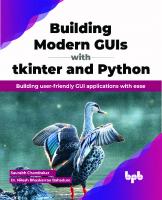



![Python GUI Programming Cookbook [2nd Revised]
1787129454, 9781787129450](https://ebin.pub/img/200x200/python-gui-programming-cookbook-2nd-revised-1787129454-9781787129450.jpg)