Programming in C: Volume 2 Composite Data Structures and Modularization 9783110692303, 9783110692297
This book covers C-Programming focussing on its practical side. Volume 2 deals mainly with composite data structures and
270 44 36MB
English Pages 298 Year 2020
Contents
1. Arrays
2. Pointers
3. Composite data
4. Functions
5. Files: operations on external data
Appendix A. Adding multiple files to a project
Appendix B. Programming paradigms
Appendix C. void type
Index
Recommend Papers

File loading please wait...
Citation preview
Xingni Zhou, Qiguang Miao and Lei Feng Programming in C
Also of interest Programming in C, vol. : Basic Data Structures and Program Statements Xingni Zhou, Qiguang Miao, Lei Feng, ISBN ----, e-ISBN (PDF) ----, e-ISBN (EPUB) ---- C++ Programming Li Zheng, Yuan Dong, Fang Yang, ISBN ----, e-ISBN (PDF) ----, e-ISBN (EPUB) ----
Elementary Synchronous Programming Ali S. Janfada, ISBN ----, e-ISBN (PDF) ----, e-ISBN (EPUB) ----
MATLAB® Programming Dingyü Xue, ISBN ----, e-ISBN (PDF) ----, e-ISBN (EPUB) ----
Programming in C++ Laxmisha Rai, ISBN ----, e-ISBN (PDF) ----, e-ISBN (EPUB) ----
Xingni Zhou, Qiguang Miao and Lei Feng
Programming in C
Volume 2: Composite Data Structures and Modularization
Authors Prof. Xingni Zhou School of Telecommunication Engineering Xidian University Xi’an, Shaanxi Province People’s Republic of China [email protected]
Qiguang Miao School of Computer Science Xidian University Xi’an, Shaanxi Province People’s Republic of China [email protected]
Lei Feng School of Telecommunication Engineering Xidian University Xi’an, Shaanxi Province People’s Republic of China [email protected]
ISBN 978-3-11-069229-7 e-ISBN (PDF) 978-3-11-069230-3 e-ISBN (EPUB) 978-3-11-069250-1 Library of Congress Control Number: 2020941966 Bibliographic information published by the Deutsche Nationalbibliothek The Deutsche Nationalbibliothek lists this publication in the Deutsche Nationalbibliografie; detailed bibliographic data are available on the Internet at http://dnb.dnb.de. © 2020 Walter de Gruyter GmbH, Berlin/Boston Cover image: RomoloTavani/iStock/Getty Images Plus Typesetting: Integra Software Services Pvt. Ltd. Printing and binding: CPI books GmbH, Leck www.degruyter.com
Contents 1 Arrays 1 1.1 Concept of arrays 1 1.1.1 Processing data of the same type 1 1.1.2 Representation of data of the same type 5 1.2 Storage of arrays 6 1.2.1 Definition of arrays 6 1.2.1.1 Definition of arrays 6 1.2.1.2 Reference of array elements 7 1.2.1.3 Storage characteristics of arrays 8 1.2.1.4 Comparison of variables of the same type with plain variables 9 1.2.2 Initialization of arrays 10 1.2.2.1 Initialize all elements 10 1.2.2.2 Initialize some elements 11 1.2.2.3 Array size determined by number of initial values 11 1.2.3 Memory layout of arrays 11 1.2.3.1 Memory layout of one-dimensional arrays 11 1.2.3.2 Memory layout of two-dimensional arrays 11 1.2.4 Memory inspection of arrays 12 1.3 Operations on one-dimensional arrays 16 1.4 Operations on two-dimensional arrays 26 1.5 Operations on character arrays 37 1.6 Summary 45 1.7 Exercises 48 1.7.1 Multiple-choice questions 48 1.7.2 Fill in the tables 50 1.7.3 Programming exercises 51 2 Pointers 53 2.1 Concept of pointers 53 2.1.1 Reference by name and reference by address 53 2.1.2 Management of storage space 55 2.1.2.1 Management of computer memory space 57 2.1.2.2 Storage rules of data in memory 58 2.1.2.3 Address management in memory 58 2.1.3 Definition of pointers 60 2.1.3.1 Comparison of pointer variables and plain variables 2.1.3.2 Syntax of pointer definitions 61 2.2 Pointer operations 61 2.2.1 Pointer operators 62
60
VI
2.2.2 2.2.3 2.2.4 2.2.4.1 2.2.4.2 2.2.4.3 2.2.5 2.2.5.1 2.2.5.2 2.3 2.3.1 2.3.2 2.4 2.4.1 2.5 2.6 2.6.1 2.6.2 2.6.3
Contents
Pointer operations 62 Basic rules of pointer operations 62 Purpose of pointer offsets 67 Introduction 67 Discussion and conclusion 68 Program verification 69 Concept of null pointer 69 Meaning of NULL 69 Null pointer 71 Pointers and arrays 72 Pointers and one-dimensional arrays 72 Pointers and two-dimensional arrays 77 Pointers and multiple strings 82 One-dimensional pointer array and pointer to pointer Summary 87 Exercises 87 Multiple-choice questions 87 Fill in the tables 89 Programming exercises 91
84
3 Composite data 93 3.1 Concept of structures 93 3.1.1 Introduction 93 3.1.2 Storage solution of mixed data table 94 3.1.2.1 Discussion of possible storage solution of mixed data table 3.1.2.2 Issues of constructing “combinatorial data” 95 3.1.2.3 Key elements of constructional data 95 3.2 Storage of structures 96 3.2.1 Type definitions of structures 96 3.2.2 Definition of structure variables 98 3.2.3 Structure initialization 99 3.2.4 Memory allocation of structure variables 100 3.2.4.1 Definitions related to structure 100 3.2.4.2 Memory layout of structure variables 100 3.2.4.3 Inspection of memory layout of structure variables 100 3.2.4.4 Data alignment of structures 102 3.2.5 Referencing structure members 105 3.3 Applications of structures 106 3.4 Union 117 3.4.1 Introduction 117 3.4.2 Memory layout of unions 118 3.4.2.1 Union-type definition 118
94
Contents
3.4.2.2 3.4.2.3 3.4.2.4 3.5 3.5.1 3.5.2 3.5.3 3.5.4 3.5.4.1 3.5.4.2 3.6 3.6.1 3.6.1.1 3.6.1.2 3.6.1.3 3.6.2 3.7 3.8 3.8.1 3.8.2 3.8.3
Union variable definition 119 Union member reference 119 Comparison of unions and structures 120 Enumeration 124 Introduction 124 Concept and syntax of enumeration 126 Example of enumerations 127 Rules of enumerations 128 We cannot assign values of other types to an enumeration variable 129 Arithmetic operations are not allowed on enumeration variables 129 Type definitions 129 Introduction 129 Porting of music files 129 Cases where macros are not enough 131 Define aliases for types 131 Syntax and applications of typedef 131 Summary 132 Exercises 134 Multiple-choice questions 134 Fill in the tables 136 Programming exercises 137
4 Functions 139 4.1 Concept of functions 139 4.1.1 Introduction 139 4.1.1.1 Modularization and module reuse in practice 139 4.1.1.2 Abstraction of practical problems: independent code modules 140 4.1.2 Concept of modules 141 4.1.2.1 Coordination problems in teamwork 141 4.1.2.2 Coordination problems in modularization of programs 4.1.2.3 Concept of modules 142 4.2 Function form design 143 4.2.1 Methods of communication between modules 143 4.2.2 Function form design 144 4.2.2.1 Analysis of outsourcing structure 144 4.2.2.2 Abstraction of outsourcing structure 145 4.2.2.3 Function form design 145 4.2.2.4 Information transmission mechanism design 146 4.2.2.5 Three syntaxes related to functions 147
141
VII
VIII
4.3 4.3.1 4.3.1.1 4.3.1.2 4.3.2 4.3.2.1 4.3.2.2 4.3.3 4.3.3.1 4.3.3.2 4.4 4.4.1 4.4.1.1 4.4.1.2 4.4.2 4.4.2.1 4.4.2.2 4.4.3 4.4.3.1 4.4.3.2 4.4.3.3 4.4.3.4 4.5 4.5.1 4.5.2 4.5.3 4.5.4 4.5.4.1 4.5.4.2 4.5.4.3 4.6 4.6.1 4.6.1.1 4.6.1.2 4.6.1.3 4.6.2 4.6.2.1
Contents
Design of information transmission mechanism between functions 149 Characteristics of information transmission between functions 149 Classification of data transmitted between functions 149 Expressions of data transmitted between functions 150 Information transmission between functions: submission and receiving of data 150 Submission of small amount of data 150 Submission of a large amount of data 151 Receiving of function results 153 Receiving function results in pass by value 153 Receiving function results in pass by reference 153 Overall function design 153 Key elements of function design 153 Key elements of functions 153 Relations between function syntax and key elements of function design 154 Summarization of information transmission between functions 154 Direction 1: from caller to function 154 Direction 2: from function to caller 157 Function call 157 Execution and calling order of functions 157 Nested call of functions 157 Correspondence between parameters and arguments 159 Syntax of function call 160 Examples of function design 160 Call by value 160 Call by reference 168 Comprehensive examples of functions 179 Parameters of the main function 191 Introduction 191 Parameters of the main function 193 Example of the main function with parameters 194 Scope 196 Introduction 196 Cooperation issues in teamwork 196 Outsourced projects in a flow 198 Resource-sharing problem 198 Masking mechanism of modules 198 Isolation of internal data 199
Contents
4.6.2.2 4.6.3 4.6.3.1 4.6.3.2 4.6.4 4.6.4.1 4.6.4.2 4.6.4.3 4.6.5 4.6.6 4.7 4.7.1 4.7.2 4.7.2.1 4.7.2.2 4.7.2.3 4.7.3 4.8 4.9 4.9.1 4.9.2 4.9.3 5 5.1 5.2 5.2.1 5.2.2 5.2.3 5.3 5.4 5.5 5.5.1 5.5.2 5.5.3 5.5.4 5.6 5.6.1 5.6.2 5.6.3 5.6.4 5.7
Masking rule of functions 199 Memory segments and storage classes 199 Memory segments of programs 199 Storage classes of variables 200 Masking mechanism 1: lifespan and scope of variables 201 Concept of scope 201 Attributes of variables 201 Local variables and global variables 202 Masking mechanism 2: scope of functions 211 Masking mechanism 3: restriction on shared data 212 Recursion 215 Case study 215 Concept of recursion 219 Definition of recursion 219 Type of recursion 220 Comparison of recursion and iteration 220 Example of recursion 221 Summary 224 Exercises 226 Multiple-choice questions 226 Fill in the tables 229 Programming exercises 233 Files: operations on external data 235 Introduction 235 Concept of files 236 Binary files 236 Text files 237 File termination mark and end-of-file checking function 237 Operation flow of files 238 Data communication between internal and external memory 239 Operations on files using programs 241 Opening files 241 Reading and writing 243 Closing files 248 Random access 249 Discussion on file reading and writing functions 251 Case 1: fprintf and fscanf 251 Case 2: fwrite and fread 252 Case 3: fprintf and fscanf 253 Case 4: fwrite and fscanf 254 Debugging and I/O redirection 254
IX
X
5.7.1 5.7.2 5.7.3 5.8 5.9 5.9.1 5.9.2 5.9.3
Contents
Code template 1 Using fscanf and fprintf Using freopen function 255 Code template 2 Using freopen function Summary 257 Exercises 259 Multiple-choice questions 259 Fill in the tables 261 Programming exercises 262
Appendix A Adding multiple files to a project Appendix B Programming paradigms Appendix C void type Index
287
285
273
265
255 256
1 Arrays Main contents – Concept, usage, and available methods of arrays – Introduction of representation and nature of arrays through comparison between array/ array elements and plain variables – Storage characteristics and debugging techniques of arrays – Programming techniques of multidimensional arrays – Top-down algorithm design practices
Learning objectives – Know how to define and initialize arrays as well as how to access array elements – Be able to define and use multidimensional arrays – Know how to deal with character arrays
1.1 Concept of arrays Program statements and data construct programs. They are sequences of instructions created through algorithm design that conform to program control structures. However, are we able to solve all problems after learning statements, basic data types, program control structures, and algorithm implementation methods of C? Let us look at a few problems in practice.
1.1.1 Processing data of the same type Case study 1 Cracking Caesar code Mr. Brown received an email from his son Daniel. However, the contents seemed a little weird for an email sent by someone in elementary school: it was a meaningless sequence “lettc fmvxlhec hehhc pszi csy”. It later turned out that Daniel read a story of Julius Caesar and created an encrypted email using Caesar code to see whether his father could decrypt it. During Roman times, Caesar invented the Caesar code to protect the information he exchanged with his generals on the front line from being intercepted by enemy spies. Encryption and decryption of Caesar code were done by shifting letters by a fixed number of positions. The plaintext alphabet was shifted forward or backward by a fixed number of positions to create the ciphertext alphabet. The number of positions shifted was the key for encryption and decryption of Caesar code, as shown in Figure 1.1.
https://doi.org/10.1515/9783110692303-001
2
1 Arrays
Case study 1
Encryption and decryption of Caesar code plaintext
Hello
encryption Right shift by 3 positions
ciphertext
Khoor
decryption Left shift by 3 positions
plaintext
Hello
Figure 1.1: Encryption and decryption of Caesar code.
Mr. Brown stared at the ciphertext and thought that it would not be hard to design an algorithm to solve the problem. He could simply shift each character in the ciphertext by one position in the alphabet and repeat this process 26 times to list all possible plaintexts, in which the one that is not nonsense would be the real plaintext. A universal algorithm could be designed using this technique to crack ciphertexts of arbitrary length. – If the length of the ciphertext is 2, we shift letters by one position in the alphabet each time and list all 26 possible plaintexts. – If the length of the ciphertext is 10, we shift letters by one position in the alphabet each time and list all 26 possible plaintexts. – If the length of the ciphertext is 100, we shift letters by one position in the alphabet each time and list all 26 possible plaintexts.
Think and discuss Necessary variables in password cracking 1. How many variables are necessary for a program to handle 100 characters? 2. How should we use these variables so that the program handles data in a convenient and unified manner? Discussion: Solving a problem with computers involves two major steps: first, we should use reasonable data structures to describe the problem to store data into computers; second, we create algorithms to solve it. To answer the earlier questions, we need to find a mechanism that describes variables of the same type and handles them consistently.
Code implementation of the algorithm that solves Caesar codes is rather complicated, so we shall introduce it later. Before that, let us consider a reversed order problem that is more trivial. Case study 2 Reversing 100 numbers Write a program that reads 100 numbers and outputs them in a reversed order. We are going to focus on how to handle variables of the same type. For a simpler description, we use variables with subscripts to represent the numbers, as shown in Figure 1.2.
1.1 Concept of arrays
3
Case study 2 Reversing 100 numbers
X1 X2 X3 ......... Xi .......... X99 X100
We need a way to represent variables of the same type so that they can be processed consistently
Figure 1.2: Representation of 100 variables of the same type.
The flow of outputting 100 numbers backward is given in Figure 1.3. The program reads the numbers in a loop starting from X1, and outputs them using a loop starting from X100.
Start
for( i=1 ; i=1; i--) Output xi;
Xi varies with i, Xi is represented as x[i] in programs
End Figure 1.3: Flow of outputting numbers backward.
Variable Xi is uniquely identified by the value of i. We use x[i] to represent Xi in programs so we can type the names using keyboards. The code implementation is as follows: 01 int main(void ) 02 { 03 int i; 04 int x[100]; 05 for ( i=1;i=1; i-- ) printf ("%d", x[i] ); 07 return 0; 08 }
On line 4, the statement defines 100 variables with subscripts of type int. It is more convenient to “batch” define variables of the same type. It is worth noting that the starting subscripts on line 5 and line 6 do not follow the convention of using C arrays exactly.
4
1 Arrays
Subscripts of arrays start from 0 in C. Here, we are trying to make the flow more intuitive by not following this rule. Case study 3 Simple table processing Write a program that calculates the average grade of a student in six courses. Figure 1.4 shows how to store grades and pseudo code of the algorithm. To store grades, we use six variables, namely grade 0 to grade 5. On line 1 of the pseudo code, int grade[6] defines 6 int variables. Note that the number of variables is 6, but the range of subscripts is 0 to 5. Case study 3 Simple table processing Course 1
Course 2
Course 3
Course 4
Course 5
Course 6
80
82
91
68
77
78
i grade[i]
0
1
2
3
4
5
80
82
91
68
77
78
Average
Pseudo code Store grades in int grade[6] Total score total = 0; Counter i = 0; while i < 6 total= total+grade[i]; i++; Average= total / 6 Figure 1.4: Simple table processing.
We use a while loop to add each grade[i] to total grade total. The value of i increases in each iteration so that all variables are handled. It is clear that the algorithm is trivial as long as we find a way to store and represent data of the same type. This also shows that the way data are organized and represented is a crucial issue when solving problems with computers. Case study 4 Complex table processing Suppose there are four students, all of which take the same six courses. Write a program that calculates average grades for each of them. The only difference between this problem and the one earlier is the number of grades. As shown in Figure 1.5, we can use a two-dimensional table to store data. Its row index and column index uniquely identify a grade. For example, the grade in row 1 column 2, whose value is 82, can be represented by grade[1][2].
1.1 Concept of arrays
5
Case study 4 Complex table processing ID 1001 1002 1003 1004
Course 1 80 78 73 82
Course 2 82 83 50 87
Course 3 91 82 62 89
Course 4 68 72 60 79
Row i
j=0 80 78 73 82
j=1 82 83 58 87
j=2 91 82 62 89
Course 6 78 66 72 92
Average
Grade of student 1 in course 2 is grade[1][2]=82
Column j grade[i][j] i=0 i=1 i=2 i=3
Course 5 77 80 75 81
j=3 68 72 60 79
j=4 77 80 75 81
j=5 78 66 72 92
Figure 1.5: Complex table processing.
We can use a for loop to process grades for a single student and use another one to calculate average grades for all of them. The algorithm and code implementation will be given in the section of two-dimensional arrays.
1.1.2 Representation of data of the same type The discussion earlier showed that a new mechanism is necessary to handle data of the same type. With respect to data representation and processing, arrays are a data structure that regularly expresses data so that they are processed regularly. Since arrays are collections of variables whose names have a pattern, they are supposed to have features of variables. Figure 1.6 compares arrays with plain variables.
Plain variable
Definition
Quantity Storage unit
Array
Notes
type name;
To be determined, but it should consists of: type, name, number of variables
• Memory is allocated upon definition • Size of memory allocated is determined by variable type
One
Multiple
Each storage unit of an array has the same size Length is measured in bytes
Length
sizeof(type)
sizeof(type)* number of variables
Address
&name
To be determined
name
name[index]
type name=value
To be determined
Referencing method Initialization
Figure 1.6: Comparison of a group of variables with a single variable.
It is easier to process in programs if variables are initialized
6
1 Arrays
During the definition of a plain variable, the system allocates memory according to its type specified by programmers. The definition of an array consists of type, name and, in particular, the number of variables in the array. There are multiple variable values in an array, so they should be stored in multiple storage units, whose sizes depend on types of the variables. The size of a storage unit is measured in bytes and can be computed using the sizeof operator. Besides, a referencing method of the address of a storage unit is necessary so that programmers can inspect the unit. We can infer from the examples earlier that the referencing method of variable values in an array is to use the array name with an index. Moreover, we should be able to initialize an array since we can do the same with plain variables. Hence, a corresponding syntax is necessary.
1.2 Storage of arrays There are four issues related to array storage, namely definition, initialization, memory allocation, and memory inspection.
1.2.1 Definition of arrays 1.2.1.1 Definition of arrays An array is a collection of data of the same type. Figure 1.7 shows how to define an array, where a definition is constructed by a type identifier followed by an array name and multiple constants inside square brackets. Each constant indicates the number of variables in the corresponding dimension.
Arrays An array is a collection of data of the same type. Syntax type name [ constant 1 ][constant 2] ……[constant n]; E.g. Definition
Number of Number of dimensions variables
Memory is allocated upon definition, which remains unchanged during execution
Memory size
Type
Name
int x[ 100 ]
int
x
1
100
100* sizeof(int)
char c[2][3]
char
c
2
2*3
2*3* sizeof(char)
Figure 1.7: Definition of arrays.
1.2 Storage of arrays
7
In the figure above, the first row defines a one-dimensional integer array x with 100 variables. To compute the size of its memory space, we can obtain the size of its type using the sizeof operator and multiply it with the number of variables. The second row defines a two-dimensional character array with two rows and three columns. In other words, it has six variables in total. The array name is c. 1.2.1.2 Reference of array elements C uses a special term for variables in an array: array elements. An array element is used in the same way as a single variable. To reference an array element, we use the array name suffixed by an index wrapped in square brackets. Think and discuss Do contents inside square brackets in an array definition and an element reference refer to the same thing? Discussion: The index of an array element is a numerical expression, which indicates the position of the element in an array; the object inside square brackets in an array definition has to be a constant, which indicates the number of elements in the corresponding dimension. It is worth noting that the number of elements must not be a variable. Like plain variables, arrays obtain memory space from the system during array definition. The size of the allocated space does not change during execution once the array is defined. Such a way of memory utilization and management is called static memory allocation. On the other hand, C also provides “dynamic memory allocation,” which will be introduced in examples in chapter “Functions”. Indices of array elements in C must start from 0. Accessing an array out of bound leads to a logic error, but it is not a syntax error. For example, the one-dimensional array x defined in Figure 1.8 has 100 elements with an index range 0 to 99. If we try to access an element outside this range, we are accessing the array out of bound. Grammatically, it is equivalent to using undefined variables. Array elements An array element is a variable with subscript in an array. Array elements are used in the same way as variables. Referencing syntax name [index 1] [index 2] …… [index n]
Do contents inside square brackets in an array definition and in an element reference refer to the same thing?
Array indices Array indices should be numerical expressions; they start from 0; programmers should not access indices that are out of bound E.g. Definition
Index range
Correct usage
int x[ 100 ]
[0]~[99]
x[0], x[6], x[99]
Out of bound examples x[-1], x[100]
Figure 1.8: Array elements and their referencing rules. The reason that out-of-bound errors are not syntax errors is that the compiler will not check whether the index is valid. As a result, programmers should take care of indices when using arrays.
8
1 Arrays
Knowledge ABC Index out-of-bound errors An index out-of-bound error happens when accessing an array element whose index does not fall in the predefined index range. C compilers seldom check whether indices are valid. Accessing an index that is out of bound leads to the following issues. First, although reading an out-of-bound element does not change values in memory, the calculation that uses this value will generate wrong results. Second, writing to an out-of-bound element does change values in memory. If the memory units we write to contain values of other variables, the program may also generate wrong results. Furthermore, it is tough to debug in this case, since we do not know when the modified value gets referenced. An index out-of-bound error may occur in arrays and pointers that point to arrays. It is one of the most common mistakes that beginners may make, so we should be careful when using arrays.
Having learned how to define arrays and how to reference array elements, we can complete the program for number reversing problem. 01 02 03 04 05 06 07 08
int main(void ) { int i; int x[100]; // Array definition //x[i] references array elements, the index is an expression for ( i=0;i=0; i-- ) printf ("%d", x[i] ); return 0; }
Line 4 contains definition of an array. Note how we reference array elements on line 5 and line 6. Indices in square brackets on line 5 and 6 are variables, which are special forms of expression. They start from 0 and end at 99. Grammatically, the index of an array element should be a numerical expression and the index of the first element of an array must be 0. 1.2.1.3 Storage characteristics of arrays The system allocates contiguous memory space to an array based on its definition, so the storage characteristics can be summarized as “memory is allocated during definition, the size keeps unchanged during execution, and elements are stored continuously”. Figure 1.9 shows an array definition written by a student. Will the memory be allocated to array a in this case?
1.2 Storage of arrays
9
Array memory space memory is allocated during definition, the size keeps unchanged during execution, elements are stored continuously
E.g. int x; int a[x];
Will memory be allocated to array a in this case?
int x=100; int a[x];
Figure 1.9: Storage characteristics of arrays.
1.2.1.4 Comparison of variables of the same type with plain variables With the rules of arrays in C, we can update the table in Figure 1.6 and obtain Figure 1.10. Plain variable
Array
Notes Number of dimensions of an array is equal to number of indices
1
Definition
type name;
type name [constant]…[constant]
2
Name
Variable name
Array name
Identifiers
A group
Array elements are of the same type
3
4
Variable
Storage unit
One
Quantity
One
Length
sizeof(type)
Address
&name
5
Referencing method
name
6
Initialization
type name=value
Multiple sizeof(type) * number of variables name name[index]…[index] type name[constant] …[constant] = { a group of initial values}
Elements in an array are stored consecutively Allocated by the system Number of dimensions of an array is equal to number of indices
Figure 1.10: Comparison of arrays with plain variables.
(1) Number of dimensions of an array is determined by the number of indices, that is, the number of pairs of square brackets. The constant in square brackets indicates the number of elements in an array. (2) Array names are identifiers. (3) Values of array elements are of the same type. (4) When allocating memory space for an array, C allocates a continuous space for all elements and defines that the array name refers to the beginning address of the memory allocated. In other words, array names are addresses. (5) Array elements are accessed by array name with index. (6) Initialization is done during definition. The syntax of initialization requires curly brackets.
10
1 Arrays
1.2.2 Initialization of arrays We can modify the keyboard input part in the code implementation of the number reversing problem so that the array is initialized with values. The revised program is as follows: 01 02 03 04 05 06 07 08
int main(void ) { int i; //Defines an array and initializes array elements int x[10]={1,2,3,4,5,6,7,8,9,10}; //for ( i=0;i=0; i-- ) printf ("%d", x[i] ); return 0; }
Statement on line 4 defines the array and initializes array elements, so the keyboard input assignment can be skipped. What is the advantage of initializing an array? If we have to debug the program multiple times, it is more efficient to initialize the array than typing in numbers repeatedly. Array initialization defines an array and initializes its elements at the same time. There are three ways to initialize an array in C, as shown in Figure 1.11.
Array initialization An array initialization defines an array and initializes its elements at the same time E.g.
Case
Example int m[5]= {1,3,5,7,9}
1
Initialize all elements
2
Initialize some elements
int a[2][3] = { {1,3,5}, {2,4,6}}; int b[5] = {1,3,5} int x[ 100 ] ={ 1,3, 5, 7 };
3
Array size determined by number of initial values
Array size
Notes
5 2 by 3 5 100
int n[ ] = {1,3,5,7,9}
5
char c[ ] =“abcde”;
6
A 2-d array is stored in a row-first manner Uninitialized elements are set to 0 automatically by the system
String termination mark ‘\0’ is also an element
Figure 1.11: Array initialization.
1.2.2.1 Initialize all elements In the first case in Figure 1.11, the one-dimensional array m has five elements and five values are assigned to the array. The two-dimensional array a has two rows and
11
1.2 Storage of arrays
three columns, so it consists of six elements. Note that how curly brackets are used when assigning all six values. 1.2.2.2 Initialize some elements In the second case, the length of array b is 5, but only the first three elements are initialized with a value. The other elements are automatically initialized with 0 by the C language system. 1.2.2.3 Array size determined by number of initial values We can omit the array size in square brackets when defining arrays. The size can be determined by the system based on the number of initial values. In particular, C allows us to assign initial values to character arrays with strings. Note that the string termination mark ‘\0’ is an element as well.
1.2.3 Memory layout of arrays We will introduce the memory layout of arrays through examples. 1.2.3.1 Memory layout of one-dimensional arrays A one-dimensional array x of size 100 is defined in Figure 1.12. Indices start from 0 and end at 99. The first four elements are initialized with initial values, while the rest are 0. These elements are stored contiguously in the order of index, that is, from x[0] to x[99].
C defines that array elements are stored consecutively in the order of indices
int x[ 100 ]={ 1, 3, 5, 7 };
Index
0
1
2
3
4
…
i
…
98
99
Element value
1
3
5
7
0
0
0
0
0
0
x[0]
x[1]
x[2]
x[3]
x[4]
Element storage order
x[i]
x[98] x[99]
Figure 1.12: Memory layout of one-dimensional array.
1.2.3.2 Memory layout of two-dimensional arrays As shown in Figure 1.13, two-dimensional array a has two rows and three columns. Its elements are stored in a row-first manner. The 0th row is initialized with 1, 3, and 5, while the first row is initialized with 2, 4, and 6. The 0th row is stored first, followed by the first row. Note that a[0] denotes
12
1 Arrays
int a[2][3]={ {1,3,5}, {2,4,6} }; 0
1
2
a[0] →
0
1
3
5
a[1] →
1
2
4
6
Row address
C defines that the 1 dimensional form of a 2 dimensional array denotes “row address”
a[0]
a[1]
Element storage order
a[0][0]
a[0][1]
a[0][2]
a[1][0]
a[1][1]
a[1][2]
Element value
1
3
5
2
4
6
Figure 1.13: Memory layout of two-dimensional array.
the beginning position of the 0th row and a[1] denotes the beginning position of the first row. C defines that the one-dimensional form of a two-dimensional array which denotes “row address”.
1.2.4 Memory inspection of arrays With the help of IDE, we can inspect how arrays are stored in the memory. We shall start from cases where arrays are initialized. The program is as follows:
01 02 03 04 05 06 07 08 09 10 11 12 13 14 15 16 17 18 19 20 21
//Use an initial value list to initialize arrays #include int main(void) { // Use an initial value list to initialize arrays int m[5]= {1,3,5,7,9}; int n[ ] = {2,4,6,8}; int x[8] = {1,3,5,7}; char c[ ] ="abcde"; int a[2][3] = { {1,3,5}, {2,4,6}}; int i, j; //Output 1-dimensional array m as a list printf( "1-dimensional array m[5]\n"); printf( "%s%13s\n", "Element", "Value" ); for ( i = 0; i < 5; i++ ) { printf( "%6d%13d\n", i, m[ i ] ); } printf( "\n");
1.2 Storage of arrays
22 23 24 25 26 27 28 29 30 31 32 33
13
// Output 2-dimensional array m as a list printf( "2-dimensional array a[2][3]\n"); for (i = 0; i < 2; i++) //Row index range { for (j = 0; j < 3; j++) //Column index range { printf( "%d ", a[i][j] ); } printf( "\n"); } return 0; }
On line 6, we define an integer array m of size 5 and initialize it. If we type in the array name m in the Watch window, we can see the beginning address of the array and values of each element, as shown in Figure 1.14.
m
n
x
a
c
String termination mark \‘0’ is automatically inserted by the system
Figure 1.14: Inspecting memory of array 1.
On line 7, we define an integer array n without specifying the size and initialize it with four initial values. We can see that 4 memory units are allocated to it. On line 8, we define an integer array x of size 8 and partially initialize it. It is clear that the uninitialized elements are set to 0 by the system. On line 9, we define a character array c without specifying the size and initialize it with a string of five characters. The system allocates six storage units, where the last one has value 0. This is the string termination mark inserted by the system automatically. It also takes up one storage unit. On line 10, we define a 2 by 3 two-dimensional array a and initialize it. Each row of the array has a beginning address, where the address of the first row is also the beginning address of the entire array.
14
1 Arrays
On line 15, the table header is printed. On lines 16–19, we use a for loop to output index i and corresponding array elements m[i]. Program result: 1-dimensional array m[5] Element Value 0 1 1 3 2 5 3 7 4 9 2-dimensional array a[2][3] 1 3 5 2 4 6
Knowledge ABC Differences between ‘\0’, ‘0’, “0” and 0 in C Characters are stored as their ASCII values in C. Each character takes up 1 byte. The first value in the ASCII table is 0, which corresponds to character Null, namely ‘\0’. It is used as the termination mark of strings and is inserted to the end of strings automatically by the system. Character ‘0’ has ASCII value 48 or 0 × 30 in hexadecimal form. To convert a number into the corresponding character in a program, for example, converting number 8 into character 8, we can write 8+‘0’ in the code. The character ‘0’ is a character literal, while number 0 is an integer literal. They are different objects and are stored in different ways in computers. Character literals can be used as integers in computation. The difference between “0” and ‘0’ is that “0” is a string literal while ‘0’ is a character literal. They are completely different. Character literals are wrapped by single quotation marks while string literals use double quotation marks. A character literal has to be a single character, while a string literal can have more than one character.
The output of two-dimensional array a is implemented by two for loops. On line 24, the first for loop iterates through row index i, which has range 0 to 1. On line 26, the second for loop iterates through column index j, which has range 0 to 2. In Figure 1.15, we can see that j traverses the range 0 to 2 when i is 0, and traverses the range again when i is 1.
0
1
2
Row i
a[0] →
0
1
3
5
Column j
0
1
2
0
1
2
a[1] →
1
2
4
6
a[i][j]
1
3
5
2
4
6
Figure 1.15: Inspecting memory of array 2.
0
1
1.2 Storage of arrays
15
When defining an array, the system allocates contiguous memory space to store its elements based on the array type and number of elements. It is shown in the Memory window that int n[4] takes up a continuous block of memory with size 4*4 bytes (in a 64-bit compiling environment, type int takes up 4 bytes, which can be verified by subtracting addresses of two array elements), as illustrated in Figure 1.16.
Address
Value
Variable
18FF24
2
n[0]
18FF28
4
n[1]
18FF2C
6
n[2]
18FF30
8
n[3]
Figure 1.16: Continuous storage of a one-dimensional array.
Similarly, int a[2][3] takes up a continuous block of memory with size 6*4 bytes, as shown in Figure 1.17.
Row Row 0
Row 1
Address
Value
Variable
18FF0C
1
a[0][0]
18FF10
3
a[0][1]
18FF14
5
a[0][2]
18FF18
2
a[1][0]
18FF1C
4
a[1][1]
18FF20
6
a[1][2]
Row address a[0] 18FF0C
a[1] 18FF18
Figure 1.17: Continuous storage of a two-dimensional array.
Note that the array name refers to the address of the entire array, which is also the beginning address of the array. With rules of storage and elements referencing, we may now process data in arrays.
16
1 Arrays
1.3 Operations on one-dimensional arrays Example 1.1 Highest score problem 1. Problem description In the scoring problem we have seen before, there was a step where the highest score was discarded. This is equivalent to finding the maximum of a series of numbers. 2. Algorithm description We have seen this problem in section “representation of algorithms”, where the scores were read from keyboard input. Now we can store scores given by referees in an array score[10]. The algorithm can then be updated accordingly, as shown in Figure 1.18. Top-level pseudo code
First refinement Use score[0] as Largest
Find the highest one of scores stored in array score[10]
Second refinement Counter i=0; Largest=score[0];
Compare each element in array score with Largest, Store the larger in Largest;
while counter i< 10; if(Largest < score[i]) Largest=score[i]; i increases by 1;
Output Largest
Output Largest;
Figure 1.18: Eliminating the highest score using an array. In the second refinement, a counter i is used to record the number of comparisons. Variable Largest is initialized with score[0]; then, Largest is compared with score[i] repeatedly and updated with the larger value in the loop body. Once the loop is done, Largest is printed. 3. 01 02 03 04 05 06 07 08 09 10 11 12 13 14 15 16 17 18
Code implementation //Finding the maximum number in an array #include #define SIZE 10 int main(void) { int score[SIZE] = {89,92,97,95,90,96,94,92,90,98}; int i; //Counter int Largest =score[0]; //Initialize Largest with score [0] as a comparison basis for ( i = 0; i < SIZE; i++ ) { if (Largest < score[i]) Largest=score[i]; //Find the maximum } printf( "The highest score is %d\n", Largest ); return 0; }
1.3 Operations on one-dimensional arrays
17
Program result: The highest score is 98 Note: the score array is initialized on line 8 so that testing becomes easier. On lines 11–15, the for loop finds the largest value and stores it in variable Largest. Based on this program, it is trivial to write a program that finds the minimum number. Now we can discard both the highest score and the lowest score by replacing them with 0. 4. Debugging One should carefully design test cases for inspection or verification. Critical points in the debugging of the earlier program are shown in Figure 1.19. Debugging plan – – –
Inspect memory layout of 1-d array Reference of array elements Use breakpoints to find required values quickly
11 12 13 14 15
for ( i= 0; i< SIZE; i++ ) { if (Largest < score[i]) Largest=score[i]; // Find the maximum }
Figure 1.19: Debugging the “eliminating highest score” program. Figure 1.20 shows the score array in the Watch window. There are 10 elements, each of which are initialized with an initial value. The maximum value Largest is initialized with the value of score[0], which is 89.
Figure 1.20: Memory inspection of a one-dimensional array 1.
In Figure 1.21, the condition of if statement in the for loop evaluates to false when i = 0, so Largest keeps unchanged.
18
1 Arrays
Figure 1.21: Memory inspection of a one-dimensional array 2. In Figure 1.22, i becomes 1 after increment and score[1] = 92.
Figure 1.22: Memory inspection of a one-dimensional array 3.
1.3 Operations on one-dimensional arrays
19
In Figure 1.23, Largest becomes 92 when i = 1.
Figure 1.23: Memory inspection of a one-dimensional array 4. In Figure 1.24, we insert a breakpoint in the line pointed by the yellow arrow to inspect program execution conveniently. Using the Go command, we can interrupt the program at this statement whenever the condition of if statement evaluates to true. Here i = 2 and score[2] has value 97, which is larger than the value of Largest, 92.
Figure 1.24: Memory inspection of a one-dimensional array 5. In Figure 1.25, we execute the Go command and the program pauses again. Now, i = 9 and score[9] has value 98, which is larger than the value of Largest, 97.
20
1 Arrays
Figure 1.25: Memory inspection of a one-dimensional array 6. In Figure 1.26, the loop terminates and the final value of Largest is 98.
Figure 1.26: Memory inspection of a one-dimensional array 7.
Example 1.2 Computing total score Scores given by judges are stored in an array score[10].
[Analysis] 1. Algorithm design The algorithm is shown in Figure 1.27. Code implementation can be easily adapted from the pseudo code in the second refinement.
1.3 Operations on one-dimensional arrays
Top-level pseudo code
First refinement Use total to store the sum ,and score[10] to store scores
Compute sum of scores stored in array score[10] Add values of elements in score to total repeatedly Output result
21
Second refinement Initialize score[10] Sum total =0; while (i k, we proceed in range R[0…4]
R[]
5
10
19
21
31
37
42
48
50
55
Position
0
1
2
3
4
5
6
7
8
9
mid
low
high
Now mid=2, R[mid] . key=19=k, the search succeeded Figure 1.28: Binary search: searching for k = 19.
Search for 66 R[]
5
10
19
21
31
37
42
48
50
55
Position
0
1
2
3
4
5
6
7
8
9
mid
low
high
Now mid=5, R[mid].key=37

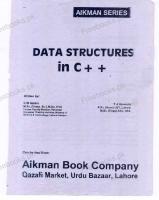


![Art of Programming Contest: C Programming, Data Structures, Algorithms [2 ed.]
9843233824](https://ebin.pub/img/200x200/art-of-programming-contest-c-programming-data-structures-algorithms-2nbsped-9843233824.jpg)

![Data Structures and Algorithms in C++ [2nd ed]
0534375979, 9780534375973](https://ebin.pub/img/200x200/data-structures-and-algorithms-in-c-2nd-ed-0534375979-9780534375973.jpg)

![Data Structures Using C [2 ed.]
9780198099307, 0198099304](https://ebin.pub/img/200x200/data-structures-using-c-2nbsped-9780198099307-0198099304.jpg)
