Programming in C: Volume 1 Basic Data Structures and Program Statements 9783110692327, 9783110691177
This book covers C-Programming focussing on its practical side. Volume 1 deals mainly with basic data structures, algori
350 67 28MB
English Pages 371 [382] Year 2020
Preface
Introduction
Structure of content
Division of work
Notes
Acknowledgments
Contents
1 Introduction to programs
2 Algorithms
3 Basic data types
4 Input/output
5 Program statements
6 Preprocessing: work before compilation
7 Execution of programs
Appendix A: Precedence and associativity of operators
Appendix B: ASCII table
Appendix C: Common library functions of C
Appendix D: Common escape characters
Appendix E: Bitwise operations
Index
Recommend Papers

File loading please wait...
Citation preview
Xingni Zhou, Qiguang Miao and Lei Feng Programming in C
Also of interest Programming in C, vol. : Composite Data Structures and Modularization Xingni Zhou, Qiguang Miao, Lei Feng ISBN ----, e-ISBN (PDF) ----, e-ISBN (EPUB) ---- C++ Programming Li Zheng, Yuan Dong, Fang Yang, ISBN ----, e-ISBN (PDF) ----, e-ISBN (EPUB) ---- Elementary Synchronous Programming Ali S Janfada, ISBN ----, e-ISBN (PDF) ----, e-ISBN (EPUB) ---- MATLAB® Programming Dingyü Xue, ISBN ----, e-ISBN (PDF) ----, e-ISBN (EPUB) ---- Programming in C++ Laxmisha Rai, ISBN ----, e-ISBN (PDF) ----, e-ISBN (EPUB) ----
Xingni Zhou, Qiguang Miao and Lei Feng
Programming in C
Volume 1: Basic Data Structures and Program Statements
Author Prof. Xingni Zhou School of Telecommunication Engineering Xidian University Xi’an, Shaanxi Province People’s Republic of China [email protected]
Qiguang Miao School of Computer Science Xidian University Xi’an, Shaanxi Province People’s Republic of China [email protected]
Lei Feng School of Telecommunication Engineering Xidian University Xi’an, Shaanxi Province People’s Republic of China [email protected]
ISBN 978-3-11-069117-7 e-ISBN (PDF) 978-3-11-069232-7 e-ISBN (EPUB) 978-3-11-069249-5 Library of Congress Control Number: 2020940233 Bibliographic information published by the Deutsche Nationalbibliothek The Deutsche Nationalbibliothek lists this publication in the Deutsche Nationalbibliografie; detailed bibliographic data are available on the Internet at http://dnb.dnb.de. © 2020 Walter de Gruyter GmbH, Berlin/Boston Cover image: roberthyrons/iStock/Getty Images Plus Typesetting: Integra Software Services Pvt. Ltd. Printing and Binding: CPI books GmbH, Leck www.degruyter.com
Preface Ideas of the book This book is written based on years of teaching experience. To clear up students’ confusion in programming learning, it is more focussed on introducing problems, analyzing problems, and discussing solutions to the problems. In the process of teaching programming courses (e.g., C programming, data structure) and discussing with students after class, we discovered that the common problems in programming learning could be generalized as four challenges: (1) concepts are too abstract to understand, (2) there are too many rules to remember, (3) there are few general principles to follow in programming, and (4) it is hard to debug programs. Leonhard Euler, a well-known mathematician, once said that teaching mathematics would be meaningless if we do not show students the thinking process of solving problems. This holds for other subjects or courses as well. It is crucial in our learning to understand the theory and know the way of thinking when solving problems. While analyzing the difficulties that students face during learning to program, we find that the main issue is it is hard to build up the concept of programming in mind. Besides, it is hard to learn debugging techniques. We try to tackle these issues, in the order of difficulty, using the following four strategies: (1) focusing on thinking, (2) revealing the nature of problems, (3) putting more emphasis on debugging, and (4) less on syntax. We also devote more words to the introduction of problems and why some mechanisms are needed. 1 Focusing on thinking Donald Knuth, recipient of ACM Turing Award and one of the pioneers of modern computer science, wrote in his masterpiece, The Art of Computer Programming, that programming is the process of translating solutions to problems into terms that computers can “understand,” which is hard to grasp when we first try to use computers [1]. Among all high-level programming languages, C is generally acknowledged to be one of the hardest as it is tedious, abstruse, and has a large set of rules. A computer is an automated tool. When we try to use computers to solve problems, limitations on what we can do exist due to their capabilities. In such systems, where rules are different from the ones we are used to, the experience we had may not be of any help. Many concepts in programming are unfamiliar to students who have only had exposure to subjects like mathematics, physics, or chemistry. We find that students struggle to understand when we simply follow a traditional textbook. In Presentation Zen, Garr Reynolds wrote that “Stories can be used for good – for teaching, sharing, illuminating, and, of course, honest persuasion. . . Story is https://doi.org/10.1515/9783110692327-202
VI
Preface
an important way to engage the audience and appeal to people’s need for logic and structure in addition to emotion” [2]. Many examples in this book start from interesting stories. We extract programming-related topics from the stories, raise a problem, and guide readers to think. Then we compare how people and computers solve the problem, analyze the similarities and differences, and eventually introduce the programming concept behind the problem. To provide our readers with immersive experiences, we engage Prof. Brown and his family into our discussions. Sometimes Prof. Brown raises a question from a beginner’s perspective and tries to find a solution; at other times, he takes part in the discussions as an expert. Mrs. Brown, on the other hand, knows nothing about programming and sometimes says funny things regarding programming. Their son, Daniel, is still in elementary school and often asks naive questions as well. Students, colleagues, and relatives of Prof. Brown also make cameo appearances in our storytelling. This is also a practice of lessons from Prof. Takeo Kanade, who talked about his success in research – “Think like an amateur, do as an expert” [3]. As we work with the same concept from slightly different angles and investigate questions surrounding it, we build even more and deeper connections. Collectively, this web of connections and associations comprises what we think of informally as understanding . . . “For a memory to persist, the incoming information must be thoroughly and deeply processed. This is accomplished by attending to the information and associating it meaningfully and systematically with knowledge already well established in memory” . . . Rather than memorizing individual bits of information, we are dealing with patterns and strands of logic that allow us to come closer to seeing something whole. (The One World Schoolhouse: Education Reimagined, Salman Khan) [4]
By analyzing similarities and differences between how humans and computers solve problems, this book explores methods of doing logical thinking based on characteristics of computers. With these characteristics in mind, we introduce the list method for reading programs, methods for designing algorithms, and classic description methods for algorithms. Using these methods, students can learn reading programs before writing programs, which enable them to grasp general approaches to programming at the macro level and to establish a mindset of programming. 2 Revealing the nature Concentrating on the nature of problems is particularly important for programmers. The amount of knowledge a programmer needs to know is enormous and is still increasing. Programmers often find themselves falling behind the trend and focusing on nature is the only solution. Many new technologies are based on concepts that have been established for dozens of years. Never will knowledge of low-level architecture become obsolete, nor will that of algorithms, data structures and programming theories. (Dark Time, Weipeng Liu) [5]
There is no formula for programming. Although one may find some patterns from studying numerous examples, it can be tricky to figure out why certain rules exist
Preface
VII
in programming languages. It is crucial to understand both how and why because one’s understanding of syntax rules can be strengthened through exploring the theories behind them. By this, one becomes more familiar with rules and can eventually apply them in practice. Focusing on the nature helps students learn to solve problems with computers more efficiently. This book explains many concepts by introducing problems in practice. We compare correlated concepts from different perspectives and extract key elements from important or correlated concepts so that students can obtain a better understanding. 3 Emphasizing debugging “No matter how well a program is designed or how self-explanatory its documents are, it is worthless if it outputs wrong results. (Debugging C++: Troubleshooting for Programmers, Chris H. Pappas & William H. Murray) [6]” Errors often exist in human-made devices or equipment, with software being an exception. Software is delivered in the form of binary code, which does not tolerate errors. However, the way we think, that is, fuzzy and error-prone, makes it difficult to write completely correct code in the first attempt. Yinkui Zhang pointed out in his book Debugging Software that “debugging techniques are the most powerful tools to solve complicated software problems. If solving these problems were a battle, debugging techniques would be an unstoppable weapon that strikes critically. It is not hard to learn debugger commands, but it is tricky to use debuggers to find bugs” [7]. It takes effort to gain experience and master debugging skills, especially for beginners. This is also why many students become afraid of programming. “You can draw an analogy between program debugging and solving a homicide. In virtually all murder mystery novels, the mystery is solved by careful analysis of the clues and by piecing together seemingly insignificant details. (The Art of Software Testing, Glenford J. Myers) [8]” “Debugging is somewhat like hunting or fishing: the same emotions, passions, and excitement. Lying long in ambush is in the long run rewarded by a victory invisible to the world. (Eugene Kotsuba) [9]” By mastering debugging skills, readers can find and fix bugs independently in their learning and developing, which in turn increases their interest and helps them gain confidence. In addition to finding errors in programs, debugging also helps us understand many concepts in programming such as address, memory, assignment, passing arguments, and scope. Demonstrating the debugging process gives students a more intuitive explanation than describing the concepts using abstract words. “Not only do debuggers help us finding errors in programs, they also walk us through other software, the operating system, and underlying hardware. (Debugging Software, Yinkui Zhang) [10]” Debuggers share very similar, if not identical, ways of working,
VIII
Preface
“The first debugger in the MS-DOS world was Debug.com . . . New debuggers appear like mushrooms after a warm rain. However, most of them are not far in advance of the prototype, differing from it only in the interface. (Hacker Debugging Uncovered, Kris Kaspersky) [11]” Mastering debugging techniques helps learn other computer science subjects, so it should be an essential part of programming courses. I had been a developer in industry for many years and spent over 4 years as a member of the development team of a State Science and Technology Prize-winning software. Furthermore, I engaged in other software engineering activities as well, including installing and setting up software for users and customer services. This allowed me to gain practical experience in testing and debugging. When my students ask me for help on their codes, I could quickly find errors by debugging and asking them if the results are as expected, even if I did not know the logic of their tasks. I have always insisted on demonstrating the debugging process in class. I would show the debugging process of example programs at students’ request. However, I later discovered that students still failed to understand, even if I did this in class. The reason is that debugging is a complex process, and it is tricky to explain different data structures, code logic, and debugging skills in a few words. While students may manage to understand in class, there are few written resources they can refer to when reviewing later. Hence, a large amount of debugging processes of important examples and skills we used are “persisted” into this book, so that students can refer to when learning to debug. Debugging can be extremely different for programs and the number of skills used can be large, so this book will only cover the basics, yet there are few books of the same kind that cover as many skills like these. Not many books exist that specialize in debugging either. Programming is a process that requires continuous changes. A program often needs to be tested and debugged multiple times. This book also covers how and when test cases are designed to make readers realize the importance of testing and grasp the concept of program robustness from the very beginning. 4 Less on syntax “Putting less emphasis on syntax” does not mean ignoring it. Instead, we start from core syntax rules and let beginners remember after understanding them. Therefore, readers can master syntax step by step instead of feeling confused by being exposed to all the rules of the C language at once. For advanced, sophisticated, or uncommon syntax, it suffices to know how they are categorized and how to look up their usage in documents.
Introduction This book explores the methodology of the entire process of solving problems with computers. Following the workflow of how computers solve problems, the book walks through how data are stored, processed, and the results are produced. This book analyzes concepts by introducing problems and drawing analogies. It describes the entire workflow in a top-down manner: from the description of algorithms, analysis of data and code implementation to testing, as well as debugging and validation of results. In this way, it is easier for beginners to understand and master programming thinking and methods. This book makes new concepts easy to learn by introducing real-life problems and discussing their solutions, leading to a less stressful and more exciting learning process. With the help of figures and tables, the contents of this book are straightforward for readers to understand easily.
https://doi.org/10.1515/9783110692327-203
Structure of content This book studies the methodology of problem-solving with computers. Following the workflow of computers, we walk through how data are stored, processed, and how the result is produced. By introducing real-life examples and drawing analogies, we describe the whole process in a top-down manner: from the description of algorithms, analysis of data and code implementation to testing, as well as debugging and validation of results. The introduction to data starts from their basic forms. As the complexity of problems increases, we gradually show how data are organized and stored in computers by discussing different methods of organizing data, such as arrays, memory addresses, compound data, and files. In addition, we also cover input and output methods of data. Algorithms describe procedures and ways of solving problems. Computer algorithms should be designed following the traits of computers. Computer algorithms are implemented by program statements, which have their own syntaxes or usages. Programs have basic control flows and their development needs specific procedures and methods. As the problems become more sophisticated, it is necessary to use multiple modules of code instead of one. This book demonstrates how to use functions by showing mechanisms we need for larger-scale problems. When coding is completed, we need to test the code and debug if the results are not as expected. This book introduces the principles of designing test cases, runtime environment of programs, and techniques of debugging. There are various exercises in this book, from relatively simple warm-up and basic exercises to normal and hard homework problems. This helps readers progress smoothly and stay motivated. This textbook comprises two volumes. Volume I, Basic Data and Programming Statements, covers basic programming concepts such as introduction to algorithms, basic data, and programming statements; whereas Volume II, Composite Data and Modularity, concentrates on advanced concepts such as arrays, composite types, pointers, and functions.
https://doi.org/10.1515/9783110692327-204
Division of work Among all chapters in the two volumes, the ones on preprocessing and files are written by Lei Feng. Xingni Zhou wrote the rest. Final compilation and editing was done by Qiguang Miao.
https://doi.org/10.1515/9783110692327-205
Notes Created in 1972, C is “old” compared to many high-level programming languages. Starting from the American National Standards Institute C programming (ANSI C), there have been a series of standards after continuous revision. This book is based on ANSI C standard and includes syntaxes that have been modified in C99 or C11. As they do not interfere with the main contents of this book, we decided to follow our “Less on Syntax” principle and did not modify them according to the latest standard. There are two types of examples in this book, namely “Example” and “Program reading exercise.” An “Example” usually includes analysis of data structure, description of algorithms, code implementation, and debugging process. A “Program reading exercise,” on the other hand, only describes the problem and demonstrates the sample code, along with the analysis for the readers as a practice of the list method. To be typesetting-friendly, codes are formatted compactly. For instance, opening brackets do not have their own lines. All sample programs have been tested under Visual C++ 6.0 environment. Despite being outdated, it has a smaller installation size and better compatibility. Moreover, the theory behind debugging is universal and is not limited to a specific language or runtime.
https://doi.org/10.1515/9783110692327-206
Acknowledgments After working in the industry as a programmer for years, I came back to college to become a teacher. During the first few years of teaching, I held many discussions on methods and ideas in programming teaching with my father, who had been teaching further mathematics all his life. Sometimes, he found my ideas valuable and would encourage me to write them out. After spending more time teaching C language and data structure courses, I gradually realized what was challenging for students to learn programming during my interaction with them. With this in mind, I tried to change my way of teaching so that students could gain computational thinking. I was then suggested by my students in the data structure class to write a book on data structure because they thought my methods were helpful and could make a unique book. As teaching data structure and teaching C language share the same ideas, I decided to write on both topics. I would like to acknowledge my father for inspiring my dream and my students for making this dream come true. Friendship with my students is heartwarming and overwhelming. It is their support and help that makes this book possible. It is them who had encouraged me to complete this book aiming to help beginners enter the realm of programming. I wish this book can become a torch that lights up the road of exploring for every learner so that they gain more satisfaction instead of frustration and enjoy their learning process. I would like to appreciate Xin Dong from Xi an Academy of Fine Arts for the beautiful illustrations in this book. My appreciation also goes to my colleagues Zhiyuan Ren and Dechun Sun for their help on exercises in this book. I am grateful to my students Yucheng Qu, Renlong Tu, Meng Sun, Shan Huang, Bin Yuan, Yu Ding, Liping Guo, Yunchong Song, and Jingzhe Fan for their help in completing this book. My thanks also go to colleagues and students that shared their opinions and suggestions. They made me to introspect about drawbacks in my past teaching and writing. Consequently, I started to think from psychological and cognitive perspectives and made improvements, such as reinforcing problem introduction and changing my way of storytelling. These improvements can be found in Data Structures and Algorithms Analysis – New Perspectives. My thanks also go to Mr. Zhe Jiang for his work on localization of the manuscript. Rewrite of this book after years (Chinese edition has already been reprinted) is like a rebirth. I would like to quote my 2019 spring appreciation to conclude this
https://doi.org/10.1515/9783110692327-207
XVIII
Acknowledgments
acknowledgment: “Profusion of flowers, blossoming of lives; along with auspicious clouds, it is spring we celebrate.” Xingni Zhou [email protected] In Chang’an, midsummer 2020
Contents Preface
V
Introduction
IX
Structure of content Division of work Notes
XI XIII
XV
Acknowledgments
XVII
1 Introduction to programs 1 1.1 Concept of flows 1 1.1.1 About flows 1 1.1.2 Expression of flows 4 1.1.2.1 Flowchart 5 1.1.2.2 Pseudo code 5 1.1.3 Basic logical structure of flows 6 1.1.3.1 Sequential structure 6 1.1.3.2 Branch structure 6 1.1.3.3 Loop structure 8 1.1.3.4 Logical structure of flows 11 1.1.3.5 Expression of basic flow structures 12 1.2 Concept of programs 13 1.2.1 Automatic flows 14 1.2.2 Concept of programs and programming languages 1.2.2.1 Programming languages 15 1.2.2.2 Machine languages 15 1.2.2.3 Assembly languages 16 1.2.2.4 High-level languages 16 1.2.3 Execution characteristics of programs 18 1.2.4 Workflow of computers 18 1.3 Components of programs 20 1.3.1 Problem-solving with computer: data 20 1.3.2 Problem-solving with computer: processing 22 1.3.3 Problem-solving with computers: results 23 1.4 Development process of programs 25 1.4.1 Case study 25 1.4.1.1 Using a calculator 25
14
XX
1.4.1.2 1.4.2 1.4.3 1.4.4 1.5 1.5.1 1.5.2 1.5.3 1.6 1.7 1.7.1
Contents
Using a computer 25 Basic steps of program development 26 Example of problem-solving with computers Flow of program development 34 Introduction to C programs 35 Sample C programs 36 Structure of C programs 39 Coding style requirements 41 Summary 42 Exercises 44 Multiple-choice questions 44
27
2 Algorithms 47 2.1 Concept of algorithms 47 2.1.1 Algorithms in practice 47 2.1.2 Definition of algorithms 48 2.1.3 Characteristics of algorithms 50 2.2 Representation of algorithms 50 2.2.1 Top-down stepwise refinement method 50 2.2.2 Example of representation of algorithms 52 2.3 Effectiveness of algorithms 55 2.3.1 Example of algorithms 57 2.3.2 Computational thinking 59 2.4 Universality of algorithms 60 2.4.1 Solutions to classic problems 60 2.4.2 Three phases of problem-solving with computers 62 2.4.3 Characteristics of computer algorithms 63 2.5 Comprehensiveness of algorithms 63 2.5.1 Algorithm analysis: Starting from normal cases 64 2.5.1.1 Problem analysis 64 2.5.1.2 Manual method 64 2.5.1.3 Analysis of computer solutions 65 2.5.1.4 Comparison of manual method and computer method 66 2.5.1.5 Algorithm description 66 2.5.1.6 Analysis of execution process 67 2.5.1.7 Testing 68 2.5.1.8 Summary of algorithm design procedures 70 2.5.2 Algorithm analysis: Starting from corner cases 70 2.5.2.1 Problem description 70 2.5.2.2 Ideas of algorithm 71 2.5.3 Keys of algorithm design 72
Contents
2.6 2.6.1 2.6.2 2.6.3 2.6.4 2.7 2.8 2.8.1 2.8.2 2.8.3
Procedures of algorithm design and characteristics of algorithms 72 Position of algorithms in the process of solving problems with computers 72 General process of algorithm design 73 Characteristics of algorithms 74 Characteristics of good algorithms 74 Summary 76 Exercises 77 Multiple-choice questions 77 Fill in the tables 79 Algorithm design 80
3 Basic data types 83 3.1 Constants and variables 83 3.1.1 Constants 83 3.1.2 Variables 86 3.1.2.1 Key elements of variables 86 3.1.2.2 Rules of variable naming 88 3.1.2.3 Method of requesting memory space 89 3.1.2.4 Usage of memory space 90 3.2 Data types 93 3.2.1 Representation of information in computers 94 3.2.1.1 Binary system 94 3.2.1.2 Binary representation 94 3.2.2 Processing of information in computers 95 3.2.2.1 Modular system 96 3.2.2.2 Binary modular system 96 3.2.2.3 Representation of numbers in binary modular system 3.2.2.4 Range of binary system 98 3.2.3 Basic data types in C 99 3.3 Storage rules of integers 101 3.3.1 Signed integers 102 3.3.2 Unsigned integers 102 3.3.3 Characters 103 3.4 Storage rules of real numbers 104 3.4.1 Representation of real numbers 105 3.4.2 Representation of floating-point numbers 105 3.4.3 Display precision and range of floating-point numbers 3.5 Operators and expressions 109 3.5.1 Operators 110 3.5.2 Expressions 110
97
108
XXI
XXII
3.5.3 3.5.4 3.6 3.6.1 3.6.1.1 3.6.1.2 3.6.2 3.7 3.7.1 3.7.2 3.7.2.1 3.7.2.2 3.7.2.3 3.7.2.4 3.8 3.8.1 3.8.2 3.8.3 3.8.4 3.9 3.9.1 3.9.2 3.9.3 3.9.4 3.9.5 3.10 3.11 3.11.1 3.11.2 3.11.3
Contents
Precedence of operators 110 Associativity of operators 112 Numerical operations 113 Arithmetic operators and expressions 113 Arithmetic operators and expressions 113 Increment and decrement operation 116 Overflow problems in data operations 118 Logical operations 119 Relational operations 119 Logical operations 121 Example of Relation Problem 121 Definition of logical operations 121 Examples of Logical Operations 122 Rules of logical operations 125 Type conversion 125 Computation of data of mixed types in real life 125 Type conversion rules in C 127 Forced-type conversion 128 Automatic-type conversion 130 Other operations 131 Conditional expressions 131 sizeof operator 133 Assignment operator and expressions 133 Compound assignment operators 134 Comma operator and comma expressions 134 Summary 135 Exercises 136 Multiple-choice questions 136 Fill in the tables 138 Programming exercises 140
4 Input/output 141 4.1 Concept of input/output 141 4.1.1 Standard input/output 142 4.1.2 Standard library functions of C 142 4.1.3 Header files 143 4.2 Data output 144 4.2.1 Character output functions 144 4.2.2 String output function 145 4.2.3 Formatted output function 146 4.2.3.1 Syntax and signature of formatted output function 4.2.3.2 Output format specifiers 148
146
Contents
4.2.3.3 4.2.3.4 4.3 4.3.1 4.3.2 4.3.3 4.4 4.4.1 4.4.1.1 4.4.1.2 4.4.1.3 4.4.1.4 4.5 4.6 4.6.1 4.6.2 4.6.3
XXIII
Structure of format control sequence 148 Subspecifiers 148 Data input 150 Character input function 151 String input function 153 Formatted Input function 154 Typical problems of using formatted input function 160 Typical problems of scanf input 160 Common mistake of using scanf 1: wrong address argument 161 Common mistake of using scanf 2: argument type not compatible with type specifier 162 Common mistake of using scanf 3: argument type compatible with type specifier 163 Common mistake of using scanf 4: '\n' used as newline 165 Summary 166 Exercises 167 Multiple-choice questions 167 Fill in the tables 168 Programming exercises 170
5 Program statements 171 5.1 Sequential structure 171 5.2 Double branch structure 174 5.2.1 Syntax of double branch structure 174 5.2.2 Role of compound statements 175 5.2.3 Example of if statements 176 5.2.4 Nested if-else statements 179 5.2.4.1 Nesting rule of if-else 179 5.2.4.2 Note on using nested if-else 180 5.3 Multiple branch structure 182 5.3.1 Introduction of multiple branch problems 182 5.3.2 Syntax of multiple branch structure 185 5.3.2.1 Multiple branch structure model and grammatical representation 185 5.3.2.2 Grammar test of switch statements 185 5.3.2.3 Refined switch statements model and grammar representation 186 5.3.2.4 Execution process of switch statements 187 5.3.2.5 Testing the refined program 188 5.3.3 Example of multiple branch structure 188 5.3.4 Comparison of various branch structure statements 5.4 Introduction of loop problems 194
194
XXIV
Contents
5.4.1 5.4.2 5.4.3 5.5 5.5.1 5.5.2 5.5.3 5.5.4 5.6 5.6.1 5.6.2 5.6.3 5.7 5.7.1 5.7.2 5.8 5.8.1 5.8.2 5.8.3 5.9 5.9.1 5.9.1.1 5.9.1.2 5.9.2 5.9.3 5.9.3.1 5.9.3.2 5.10 5.10.1 5.10.2 5.10.3 5.10.4 5.10.4.1 5.10.4.2 5.10.4.3 5.11 5.12 5.12.1 5.12.2 5.12.3
Analysis of key elements in loops 194 Three key elements of loops 197 Loop statements 198 While loops 199 Syntax of while loops 199 Validation of necessity of the key elements 199 Example of while loops 205 Methods of loop controlling 210 Do-while loops 210 Syntax of do-while loops 210 Use case of do-while 214 Example of do-while loops 214 Alternative form of while loops 216 Syntax of for loops 216 Example of for statements 217 Infinite loops 219 Infinite loops in practice 219 Infinite loops using while statement 220 Infinite loops using for statement 221 Interruption of loops 223 Interruption of loops in practice 223 Example of interruption of loops 223 Early termination mechanism of loops 224 Jumping out of loops with break statement 225 Jumping inside loops with continue statement 229 Functionality of continue statement 229 Role of continue in different loops 230 Free jump mechanism 232 Concept of free jump 232 Syntax of unconditional jump statement 233 Example of unconditional jump statement 234 Characteristics of goto statements 235 Jumping out of a nested loop directly 235 Flexible jumps 236 Note on using goto statements 236 Summary 237 Exercises 239 Multiple-choice questions 239 Fill in the tables 241 Programming exercises 243
Contents
6 6.1 6.1.1 6.1.2 6.2 6.2.1 6.2.2 6.2.3 6.3 6.4 6.4.1 6.4.2 6.4.3 6.4.4 6.5 6.6 6.6.1 6.6.2 6.6.3
Preprocessing: work before compilation 245 Introduction 245 Preprocessing 246 Preprocessing directives 246 Macro definition 247 Simple macro definition 247 Macro definitions with parameters 250 Side effects of macros 252 File inclusion 252 Conditional compilation 254 Format of conditional compilation 1 255 Format of conditional compilation 2 256 Format of conditional compilation 3 257 Nested conditional compilation directives 258 Summary 259 Exercises 261 Multiple-choice questions 261 Fill in the tables 262 Programming exercises 264
7 Execution of programs 267 7.1 Runtime environment of programs 267 7.1.1 Main screen of integrated environment 269 7.1.2 Create a project 270 7.1.3 Create a source file 273 7.1.4 Edit a source file 273 7.1.5 Compile a source file 275 7.1.6 Link programs 277 7.1.7 Execute program 278 7.2 Testing 279 7.2.1 Introduction 279 7.2.1.1 Defect in arithmetic question generator 279 7.2.1.2 Error handling in the n! program 280 7.2.2 Program testing 281 7.2.2.1 Errors and warnings 281 7.2.2.2 Definition of testing 282 7.2.2.3 Purpose of testing 282 7.2.2.4 Principles of test case design 283 7.2.2.5 Methods of testing 283 7.2.2.6 Basic approaches to test case design 284 7.2.2.7 Order of testing 284
XXV
XXVI
Contents
7.3 7.3.1 7.3.2 7.3.3 7.4 7.4.1 7.4.1.1 7.4.1.2 7.4.2 7.4.3 7.4.3.1 7.4.3.2 7.4.3.3 7.4.4 7.4.4.1 7.4.4.2 7.4.4.3 7.5 7.5.1 7.5.2 7.5.2.1 7.5.2.2 7.5.2.3 7.5.2.4 7.6 7.6.1 7.6.1.1 7.6.1.2 7.6.2 7.6.2.1 7.6.2.2 7.6.2.3 7.6.2.4 7.6.2.5 7.6.3 7.6.4 7.6.4.1 7.6.4.2 7.6.4.3 7.7
Concept of debugging 286 Bug and debug 286 Bugs are everywhere 287 Difficulties in debugging 287 Methodology of debugging 289 Introduction 289 Finding errors in a domino sequence 289 Collapse of the domino sequence 289 Basic flow of debugging 290 Discussion on methods of finding errors in programs Analysis of flow of program execution 291 Relations between modules 292 Problems involved in error finding 292 Exploration of tracing methods 294 Trace by statements 294 Trace by segments 295 Reversed inspection of call stack 296 Debugging tools 297 Functions of debugger in IDE 297 Debugging commands 299 Enter the debugging environment 299 Commands controlling program execution 299 Set breakpoints 299 Inspect execution status 301 Examples of debugging 304 Demonstration of basic debugging steps 304 Tracing by setting breakpoints 304 Stepwise tracing 306 Example of debugging 308 Editing the code 309 Compilation 310 Linking 313 Execution 316 Debugging 316 Example of using the call stack 320 Example of using data breakpoint 324 Source code and execution result 324 Debugging plan 324 Tracing and debugging 325 Summary 327
291
Contents
7.8 7.8.1 7.8.2
Exercises 329 Multiple-choice questions 329 Debugging exercises 329
Appendix A Precedence and associativity of operators Appendix B ASCII table
335
Appendix C Common library functions of C Appendix D Common escape characters Appendix E Bitwise operations Index
353
349
337 347
333
XXVII
1 Introduction to programs Main contents – Concept of flows – Concept of programs – Methods of program design – A brief introduction to C programs
Learning objectives – Know the concept of programs – Understand the basic steps of program design – Know the basic structure of C programs
1.1 Concept of flows We use computers to help us work efficiently. How do computers work then? Before answering this question, let us take a look at how humans solve problems and then analyze how we think and what methods we use when solving problems.
1.1.1 About flows Let us look at some flows in real life first. There are several sessions in the opening ceremony at a college, as shown in Figure 1.1, where the order of operation is an order of time and is represented by the arrowed line. Arranging every session in the order of their time of completion, we obtain a stream of procedures, which we call a flow. Many of us have traveled by train before and have experience of purchasing railway tickets. Figure 1.2 shows steps of buying tickets at the ticket office. As shown in the figure, the flow of buying tickets is a description of the entire process that starts from setting up a task and completes when achieving the goal by executing some actions. Bread is a typical staple food. Baking bread is somewhat a complicated process. The main steps of its production process are shown in Figure 1.3. We process raw materials using specific devices in a particular order and eventually obtain finished goods. This is called the “production flow.” Many of us may travel by air for longer trips. The boarding flow shown in Figure 1.4 can clearly guide first-time flyers. By observing these examples, it is clear that the purpose of flow, be it a work flow or a production flow, is to achieve a certain goal or to obtain a certain product. https://doi.org/10.1515/9783110692327-001
2
1 Introduction to programs
Case Study 1
Flow of opening ceremony Singing the national anthem
session
Introducing college administration team Order of operation Playing the orientation video Speech by teacher representative Speech by current student representative Speech by incoming student representative Speech by headmaster
Flow: a stream of procedures that complete in order as time elapses
Singing the college anthem Figure 1.1: Flow of opening ceremony.
Case Study 2 Flow of purchasing tickets through ticket office Step Step Step Step
1: 2: 3: 4:
The The The The
passenger provides information on trip date, destination, etc. staff finds trains available on that day passenger chooses a train and determines number of tickets to buy passenger pays the fare and collects tickets
Figure 1.2: Flow of purchasing tickets at the ticket office.
Case Study 3 Flow of baking bread
Collect ingredients
Recover the dough
Knead the dough
Bake
Ferment
Cool down
Mold the dough
Finish
Figure 1.3: Flow of baking bread.
International flight
Domestic flight
Figure 1.4: Boarding flow in airports.
Check-in
Boarding flow
Case Study 4
Safety check
Immigration inspection
Inspection quarantine
Customs check
Safety check Boarding gate
Airfield
Boarding broadcast
Onboard
Shuttle bus
Boarding pass check
Aircraft stand
Scan boarding pass
1.1 Concept of flows
3
4
1 Introduction to programs
It describes the entire process of completing a task, a job, or manufacturing a product. Every flow, regardless of what it describes, consists of a series of sessions and orders of operations as shown in Figure 1.5.
Flow A flow describes the entire process of completing a task, a job or manufacturing a product. A flow consists of a series of sessions and orders of operations. Session: Phases or procedures during completion of a task, a job or manufacture of a product. Order of operation: Time order of sessions in a flow.
Figure 1.5: Concept of flows.
1.1.2 Expression of flows Flows can be expressed in many ways, as seen in previous examples. The flow of an opening ceremony is shown in a flowchart. The flow of purchasing tickets is described in plain words. The boarding flow is shown in a figure. In addition, flows can be expressed as a table, model, video, etc. In programming, flowcharts and pseudo codes are often used to describe a flow as shown in Figure 1.6.
Expressions of flows • • •
Flowchart Text Table
• • •
Figure Model Animation
Flowcharts and pseudo code are often used to describe flows in programming
Flowchart A flowchart is one way to express steps in a process in figures. It consists of some shapes and flowlines , where shapes indicate type of operations, text and signs in each shape describe content of an operation and flowlines indicate order of operations.
Pseudo code Pseudo code uses words and symbols that fall in between natural languages and computer languages to describe processing process of problems. Figure 1.6: Common ways of expression of flows in programming.
A flowchart depicts a process as a figure, whereas the pseudo code uses words and symbols to describe a process. Pseudo code does not use graphical symbols, which
5
1.1 Concept of flows
makes it easier to write and understand, more compact, and more convenient to transform into programs. This book uses pseudo code to describe program flows in most cases. Procedures human use to solve a problem is also known as “algorithms.” 1.1.2.1 Flowchart American National Standards Institute (ANSI) standardized some common flowchart symbols that have been adopted by programmers from all over the world. The most frequently used symbols can be found in Figure 1.7. Process symbol, decision symbol, and input/output symbol are used to represent sessions in different situations. The flowline symbol is an arrowed line, which is used to show the order of operation. Using graphical symbols to represent a flow is more intuitive and easier to comprehend.
Symbol
Name Terminal
Meaning Indicates beginning and ending of a flow
Process
Represents normal operations
Decision
Determines whether a given condition is met and yields true or false. Result needs to be labeled at exits
Input/Output
Input and output of data
Flowline
Connects process or decision symbol, shows path and direction of flows
Connector
Connects flowlines drawn in different places
Session
Order of operation
Figure 1.7: Common flowchart symbols.
1.1.2.2 Pseudo code Pseudo code shows the execution process and algorithm of programs in the format of code. It does not rely on a certain programming language. It uses the structure and format of programming language to describe the execution process of a program. Hence, it cannot be compiled by compilers. Using pseudo code allows to show the execution process of programs in a way that is easier to understand and express. Knowledge ABC Flowchart and pseudo code From the late 1940s to the mid 1970s, flowchart has been the primary tool in process design. The main advantages of flowcharts are: it uses standard and straightforward symbols, is easy to draw, has a clear and logical structure, and is easier to describe and understand. Its intuitive depiction of control flows allows beginners to handle them painlessly. Moreover, flowchart is time honored and familiar to humans. Consequently, it is still widely used today although many people advocate obsoleting it due to its disadvantages. A flowchart is a description of methods, ideas, or algorithms people use to solve problems. However, avoiding flowcharts has been the latest trend. One of its major disadvantages is that it takes up more space. Besides, the use of flowlines has few restrictions, thus one can make a flow growing in an arbitrary direction. This results in
6
1 Introduction to programs
challenges when reading or modifying a program. Secondly, flowchart is not helpful in the design of structured programs. It is not a tool that allows continuous improvement because it forces programmers to consider the control flow rather than the overall structure of programs in an early stage. When implementing the same algorithm using different programming languages, people realize that these implementations (note that it is not functionality) are often different as well. It can be hard for a programmer who is proficient in one language to understand the functionality of a program written in another language, as the form of programming languages puts limitations on his/her understanding of the critical parts. Therefore, pseudo code was created. We often use pseudo code when considering the functionality (instead of the implementation) of an algorithm. It is also used in computer science education so that all programmers can understand. Pseudo code is written in the form of programming languages to indicate the functionality of an algorithm. It is similar to natural languages instead of programming languages (such as Java, C++, Delphi, etc). Using pseudo code, the execution process of an algorithm can be described in a way that is close to natural language. We may use any language in pseudo code, be it Chinese or English, but the key is to show what the program intends to do. Pseudo code helps us express algorithms without considering implementation.
1.1.3 Basic logical structure of flows What logical features does the description of a flow that solves a problem have? We shall discuss the answer soon. Let us consider a real-life flow first: setting up a washing machine. 1.1.3.1 Sequential structure Mr. Brown is a computer science professor in a college who seldom does housework because he is usually busy working. However, his wife, Mrs. Brown, will be traveling for a few days, so he has to learn how to use the washing machine. She only told him the basic setup, as shown in Figure 1.8, as she was afraid that Mr. Brown could not remember all the functionalities the washing machine has if she did not do so. The operations of the washing machine are executed in an order that is determined by logical relations between each operation. For example, soaking should happen before washing. Mr. Brown took notes carefully and made a flowchart of washing operations based on the execution order as illustrated in Figure 1.9. In this washing program, the preset operations are arranged sequentially. Thus, the structure of these operations is called a “sequential structure.” 1.1.3.2 Branch structure In his first attempt, he put many clothes into the washing machine and then configured it as how he was taught. However, he found that the washing machine was
1.1 Concept of flows
Washing case 1
7
Sequential structure
Basic washing program Medium load Settings: • Medium water level • Soak for 20 minutes • Wash for 20 minutes • Rinse once for 5 minutes
Each step is executed in an order that is determined by logical relations between them
• Spin-dry for 3 minutes Figure 1.8: Washing case 1.
Start Medium water level Soak Wash Rinse Spin-dry End Figure 1.9: Flow of washing process with sequential structure.
not working smoothly, so he immediately called his wife for help. He was then told that this washing program was designed for a medium load of clothes and was not suitable for a large load. The water level needs to be adjusted according to the clothes load. In this case, we need to setup water level after determining the amount of clothes as shown in Figure 1.10. We should choose a high water level for a large load. Otherwise, we use a medium level, after which we continue with our basic washing program. Mr. Brown drew a new flowchart (Figure 1.11), which was more intuitive. He used different configurations for different clothes loads. Such flow where a decision needs to be made is called “branch structure.” Note that the decision condition is put in a diamond symbol to make it more noticeable. The diamond symbol means a decision in the flowchart drawing standard.
8
1 Introduction to programs
Branch structure
Washing case 2
Configure according to clothes load: If large load choose high water level Otherwise choose medium water level Continue the basic washing program
Figure 1.10: Washing case 2.
Start Huge load Y
N
High water level
Medium water level
May run into situation where we need to make a decision
Basic washing program
End Figure 1.11: Flow of washing process with a branch structure.
Thinking about the problem caused by clothes load, Mr. Brown realized that there should be another water level option for a small load. He later found that it did exist after investigating the washing machine. The complete flow of setting up water level is shown in Figure 1.12. If the clothes load is small, we choose the low water level; if medium, we choose the medium level; and if large, we choose the high level. Mr. Brown then drew the multiple branch structure flowchart based on his wife’s description as illustrated in Figure 1.13. This is a branch structure with three branches. Note that the clothes load is represented as a rectangle instead of a diamond as the diamond symbol is only used when there are two branches in a decision. More details are covered in the discussion of the selection structure. 1.1.3.3 Loop structure Mr. Brown started to feel curious and started to investigate the washing machine as if he was experimenting. He noticed that the washing machine could not rinse properly with a huge load of clothes. This time he decided to solve the problem without calling
1.1 Concept of flows
Washing case 2
9
Branch structure
Consider all clothes load situations Settings: • If small load Choose low water level • If medium load Choose medium water level • If large load Choose high water level Continue the basic washing program
Figure 1.12: Washing case 2 with multiple branches.
Start Consider all clothes load situations
Clothes load Small
Medium
Large
Low water level
Medium water level
High water level
Basic washing program End Figure 1.13: Flow of washing process with multiple branch structures.
Mrs. Brown for help. It seemed that he should increase the number of rinses in the washing program. He then checked the machine and pressed the “Rinse” button one more time. It turned out that the clothes were rinsed again. The case of multiple rinses is shown in Figure 1.14, where Mr. Brown increased the number of rinses to three without changing the rest of the washing program. However, the way three rinses are expressed in the flow shown in Figure 1.15 seems cumbersome. It will be worse if we have even more rinses. Can we make any improvements?
10
1 Introduction to programs
Washing case 3 If we want to rinse thoroughly Settings: • Water level settings • Soak • Wash • Rinse 3 times • Spin-dry Figure 1.14: Washing case 3.
Water level settings
Refinement of incomplete rinsing when clothes load is large
Soak Wash Rinse Rinse
Can we use a better way to express 3 rinses?
Rinse Spin-dry End
Figure 1.15: Flow of washing program with three rinses.
The refined flow is shown in Figure 1.16. The machine continues rinsing if it has not rinsed a preset number of times. Otherwise, it proceeds to execute other steps. A flow with steps that may be repeatedly executed is said to have a loop structure. Washing case 3
Loop structure
If we want to rinse thoroughly Settings: • Water level settings • Soak • Wash • Rinse 3 times • Spin-dry
Soak Has repeated operations
Wash Rinse 3 times? N Rinse Spin-dry End
Figure 1.16: Flow of washing process with the loop structure.
Y
1.1 Concept of flows
11
1.1.3.4 Logical structure of flows Based on these examples, the basic logical structure of flows is summarized in Figure 1.17. A flow structure is the logical structure of the execution of each step. If there is no decision to be made, it is a sequential structure; if there is a decision but no repetition, it is a branch structure; otherwise, it is a loop structure with both decision and repetition.
Start
Problem analysis T
T
Has decision
F
F
Has repetition
Loop structure
Branch structure
Sequential structure
End Figure 1.17: Basic logical structure of flows.
Sequential structure, branch structure, and loop structure are the three fundamental structures of programs. It has been proven in practice that any flow, no matter how complex it is, can be constructed by these three basic structures as shown in Figure 1.18. It is similar to how the three primary colors can be combined to produce a gamut of colors. They can also be nested to generate programs that are called “structured programs.”
Sequential, branch and loop structures are the three fundamental structures of programs
Sequential
Branch
Loop
Figure 1.18: Fundamental structures of programs.
12
1 Introduction to programs
1.1.3.5 Expression of basic flow structures Now we can summarize expressions of basic flow structures. The sequential structure consists of several steps that are executed in order. It is the simplest and most fundamental structure that every algorithm has. To express a sequential structure, simply list the operations in time order. The rectangle symbol in flowcharts means “Process” and it represents operations as shown in Figure 1.19.
Flowchart
Pseudo code
Operation 1
Operation 1
Operation 2
Operation 2 ...
Rectangle process symbol
Operation n
Operation n
Figure 1.19: Expression of sequential structure.
The branch structure tests a preset condition and controls the flow based on the result as shown in Figure 1.20. In flowcharts, we put the condition into a diamond symbol. The flow enters different branches based on whether the condition is evaluated to be true or not. If true, the condition is met, the operation set A is executed (herein the operation set means a set or series of operations); otherwise, the condition is not met and operation set B is executed. We need to pay attention to the indentation of curly brackets when using pseudo code representation.
Flowchart
Diamond decision symbol T Operation set A
Condition
Pseudo code
F Operation set B
if (condition) { Operation set A } else { Operation set B }
Note indentation inside {}
Figure 1.20: Expression of branch structure.
The loop structure contains steps that are executed repeatedly under certain conditions. There are two kinds of loop structures: while loops and do-while loops.
1.2 Concept of programs
13
“While loops” test the loop condition first. If it is met, the operation set A is executed. Otherwise, the loop is terminated. In other words, it tests and executes as shown in Figure 1.21.
Flowchart
Pseudo code
Operation set A Condition
while (conditon) { Operation set A }
Test and execute
Figure 1.21: Expression of while loop structure.
Do-while loops execute operation set A first and test loop condition when the operations are completed. If the condition is met, the operation set A is executed again. The loop would n be terminated until the condition is no longer satisfied. In other words, it executes and tests as shown in Figure 1.22.
Flowchart
Pseudo code
Execute and test
Operation set A T Condition
do { Operation set A } while (condition)
F
Figure 1.22: Expression of do-while loop structure.
1.2 Concept of programs In the previous section, we discussed methods, procedures humans use to solve practical problems, and how they are represented. Herein we examine how computers solve problems.
14
1 Introduction to programs
1.2.1 Automatic flows We have discussed how to configure the washing process in the introduction of the concept of flows. Herein we are going to focus on how the washing machine runs. To use a washing machine, we setup the washing program and start it. The machine automatically completes the necessary operations as shown in Figure 1.23. A program is a flow that machines can execute automatically after we setup the steps. In fact, it is the computer program installed inside that enables washing machines to run automatically.
Order of operation Configure Add detergent
Session
Add water
Add water
Wash
Rinse
Drain
Drain
Dry
Dry
We set up sessions in advance and start the machine, then it can complete the operations automatically
Figure 1.23: Automatic flow of washing machine.
Nowadays, it is quite convenient to buy tickets online. It is made possible by converting the process of purchasing through the ticket office into an automatic flow that computers can handle (Figure 1.24).
Main steps of purchasing train tickets online Step Step Step Step Step Step Step
1: 2: 3: 4: 5: 6: 8:
Open the website “Search”, input trip date, destination, etc. “Book”, choose a train to book ticket Log into system Submit an order Pay ticket fare online Choose ticket collection method
Computers can simulate some manual processes
Figure 1.24: Flow of purchasing tickets online.
1.2.2 Concept of programs and programming languages Based on the automatic flows mentioned, programs and programming languages can be formally defined as shown in Figure 1.25.
1.2 Concept of programs
15
Program A program converts the process of solving a practical problem into a sequence of instructions using programming languages. To be more specific, it is a flow designed to be executed by computers automatically, using data that can be accepted by computers and intending to produce expected result.
Programming language A programming language is a computer-recognizable language used in communication between human and computers. Programming languages have fixed symbols and grammar rules.
Figure 1.25: Programs and programming languages.
1.2.2.1 Programming languages Programming languages are languages used to write the computer programs. There are many kinds of programming languages, but generally, they can be categorized into machine languages, assembly languages, and high-level languages. Assembly and high-level languages are being widely used nowadays. 1.2.2.2 Machine languages Computers are built from numerous electronic components. Videos we watch and music we listen to are merely variation and combination of high and low voltages. Hence commands that computers receive are simply variation of voltages, namely high and low voltages. Engineers and computer scientists use “0” and “1” to represent on and off. These 0’s and 1’s are called “binary codes.” Computers can only recognize these codes. Do we write programs using 0’s and 1’s then? The answer is yes. In the early days of programming, people wrote programs by punching on one-inch wide cards. There were eight holes on each line and each hole represented one binary bit. A punched hole represented 1 and an unpunched hole represented 0. Combinations of holes on each line represented commands. Code written using 0’s and 1’s in this way is written in machine language. Machine language can transfer commands to computers directly. Code written in machine languages is flexible and can be executed directly and quickly. However, it takes effort for developers to write programs and it is incredibly inefficient. Moreover, it is hard to comprehend a program in machine language. Reading and debugging are painful as well. Hence, machine languages are called “low-level languages.” Machine languages are not universal either as they are machine-dependent. Specific machine languages can only be used in certain kinds of machines.
16
1 Introduction to programs
1.2.2.3 Assembly languages It was not long before programmers found machine languages cumbersome, thus they started to look for other means to communicate with computers. Is there a way to write programs using symbols other than “0” and “1” and then translate them into machine languages? It turned out to be a great idea as assembly languages were created. In assembly languages, we use mnemonic symbols to replace machine commands. For example, ADD is used for adding numbers and SUB is used for subtraction. These symbols make assembly languages more readable. After writing a program, we need a translation program that converts the program into machine commands. Such a program is called an assembler. The process of writing a program in assembly language is shown in Figure 1.26.
Assembly instructions
Programmer
Machine code
Assembler
Computer
Figure 1.26: The process of writing program in assembly language.
The emergence of assembly languages allowed computers to be used in more areas. However, different computers often have different assembly languages, thus they were machine-dependent as well. Due to the weak universality, they were also categorized as low-level language. Nevertheless, they are still being used by people nowadays because they can be executed more quickly, save memory space, and manipulate hardware more efficiently. They can often be found in these areas: system (including embedded system) programming, such as operating systems, compilers, drivers, wireless communication, DSP, PDA, GPS, etc.; software development where resource, performance, speed, and efficiency are critical issues; as well as reverse engineering that aims at information security, software maintenance, and cracking software. Even if we are not going to work on system development or to become a hacker or a cracker, knowing assembly language is helpful for learning computer architecture, debugging software, and improving algorithms used in the critical part of programs. 1.2.2.4 High-level languages To accelerate the developing process, humans created Fortran, the first high-level programming language, in 1954. This marked the beginning of a new era of programming. High-level languages are similar to natural languages and mathematical expressions. Compared to assembly languages, they combine multiple correlated machine instructions into single instruction and eliminate hardware manipulation details that are unrelated to the functionalities of a program. Thus, instructions in a
1.2 Concept of programs
17
program are largely simplified and programmers no longer need a large amount of hardware knowledge. The name “high-level language” means these languages are more advanced than assembly languages. It does not refer to a specific language. Instead, it refers to many programming languages, such as VB, C, C++, and Delphi, which vary in syntax and instruction format. Programs written in high-level languages cannot be recognized by computer directly. They must be converted for computers to execute. Depending on the way of conversion, high-level languages can be categorized into two types: – Interpreted languages: The conversion is similar to simultaneous interpretation in real life. The interpreter of a language executes a program directly while translating source code into target code (in machine language) at the same time. This process is inefficient and applications cannot work without the interpreter as there are no executable files generated. However, using an interpreter is more flexible as we can modify our applications dynamically. – Compiled languages: Compilation is the process of applications being translated into object code (with .obj extensions) before being executed. Generated object programs can be executed without the language runtime, thus it is more convenient to use and more efficient. However, if any changes are needed, we have to modify the source code and recompile it into object code to execute. This can be inconvenient if we do not possess the source code. Many programming languages are compiled languages such as C, C++, and Delphi. One of the advantages of high-level languages is better portability, which means programs can run on different types of computers. Compared to assembly languages, high-level languages are more comfortable to learn and master. Programs written in these languages are also easier to maintain. However, programmers cannot manipulate hardware and control operations of computers directly as high-level languages do not target specific computer systems. Besides, object programs are larger and run slowly compared to those generated from code written in assembly. Knowledge ABC ANSI C and C standards During the 1970s and 1980s, C was widely used on all types of computers, from mainframe computers to microcomputers. This led to different versions of the language. In 1989, the ANSI established an entire standard specification for C so that different companies could use the same set of syntax. This was the C89 standard (also known as ANSI C), which was the earliest standard of C. In 1990, the International Organization for Standardization (ISO) and the International Electronical Commission (IEC) adopted the C89 standard as the international standard of C language (known as C90 standard). After subsequent revisions, the C99 standard (published in 1999) became the second official standard of C. The C11 standard (published in 2011) is the third official standard and the latest one.
18
1 Introduction to programs
1.2.3 Execution characteristics of programs Programs are flows of operations executed by machines. What are their characteristics? A program is a process of setting up operations and executing them sequentially, which is similar to a domino show as illustrated in Figure 1.27. Many of us are familiar with domino shows. Their rules are simple: dominoes are aligned in sequence, each at a certain distance from the next. Builders can create patterns and images based on meticulous design. Once the first domino has been toppled, a chain reaction happens and the rest are toppled in order.
Meticulous design in advance, chain reaction once started
Figure 1.27: Characteristics of automatically executed flows.
Another one of such systems that feature meticulous design and chain effect is the Rube Goldberg machine. It is an extremely well-designed and complicated system that completes a task in an indirect and overly complicated way. Designers of a Rube Goldberg machine have to make sure everything is correctly calculated so that each device in the system can achieve a stated goal at the perfect time. The Rube Goldberg machine also creates visual effects similar to those of a domino show.
1.2.4 Workflow of computers Programs are executed automatically in computers. Hence, we need to know how computers work.
1.2 Concept of programs
19
In the mid-1930s, John von Neumann, a Hungarian-American mathematician, proposed to use the binary numeral system in digital computers and to write computing programs in advance so that computers could follow the computation sequence to complete numerical calculations. Electronic computer systems designed based on his concepts and theories are now called “von Neumann architecture” computers. A computer should have data input, data processing, and result output functionalities. To achieve this, computers must have five basic components as shown in Figure 1.28. Computer
Internal memory (RAM)
Processing Information input
External memory (Hard disks)
Programs, data
Result output Data
Information processing Figure 1.28: Basic components of computers.
They are: – Input devices for data and programs: keyboards are the most common input devices. – Output devices for results of processing: monitors are the most common output devices. – Memory units for storing programs and data: there is nonvolatile memory (hard disks) that can retrieve stored information even after having been powercycled and volatile memory such as random-access memory (RAM) that requires power to maintain the stored information. – Central processing unit (CPU) processes data and controls the execution of programs. CPU is the most critical component of computers. It consists of a processor and control units. The processor is used to complete arithmetic and logical operations. The decision-making process we have seen in flowcharts is categorized as a logic operation in computers. The control unit performs instructions fetched from memory units and provides control signals to other components.
20
1 Introduction to programs
The workflow of a von Neumann architecture computer is shown in Figure 1.29. The main steps are: – Input programs and data: Programmers need to store programs to be executed and related data into random access memory (RAM). – Fetch instruction: The control unit fetches the first instruction from RAM. – Fetch data: Based on the instruction in step 2, data are retrieved from memory units and sent to processors. – Process: Specified arithmetic and logical operations are carried out in processors. – Store intermediate results: Intermediate results are sent to a specific address in RAM. This is done continuously until all instructions are completed. – Output final result to output devices. Program Data
Input device
1
Output device
RAM
5
3
6
Result output
2
CPU Processor
Control unit Data stream Control signal
4
Figure 1.29: Workflow of computers.
1.3 Components of programs In the workflow of computers, data are sent to memory units through input devices. The processors perform logical and arithmetic operations under the control of control units. The final result is presented to users through output devices. The flow that computers use to solve problems can be divided into three parts: data input, data processing, and result output as shown in Figure 1.30.
Data
Processing
Result
Figure 1.30: Flow of problem-solving with computer.
1.3.1 Problem-solving with computer: data Data in programs are units of information that can be stored in and processed by computers. If we were computers, as tools for information processing, what issues we
1.3 Components of programs
21
need to handle between us and the data to be processed? Considering the workflow we saw earlier, the main issues include how information is input, how data are stored and processed, and how results are output as shown in Figure 1.31.
• • •
Internal memory (RAM) Information input
Processor + Control unit
Result output
External memory (Hard disks)
Data Data in programs are information computers can store and process Figure 1.31: Relation between computers and data processing.
With hardware architecture and theories of computers in mind, we study the following data-related issues: how data are input/output; how data are stored in internal (and external) memory units, which address they are stored at and how much space they take up; and how related data are combined and stored according to their characteristics and types, which is a combinatorial data problem in programming. Issues of data processing include how they are represented in programs and their computation rules. In summary, issues related to data in programs can be categorized into memory-related and input/output devices related as shown in Figure 1.32.
Basic data
RAM
Compound data Data
Processing
Result
Data location Input/Output devices
Input/Output
Figure 1.32: Problem-solving with computers: Data.
We treat external memory as input/output device in programming
22
1 Introduction to programs
Memory-related issues include: – Basic data issues that include how data are stored and calculated. – Combinatorial data issues that include how data of same and different types are combined and processed. – Address issues that determine which location in RAM data should be stored in. Input/output devices-related issues include how data are input and output. Note that external memory is deemed input/output device in programming.
1.3.2 Problem-solving with computer: processing Data processing consists of the description and implementation of the processing process as shown in Figure 1.33.
Description of processing process
Data
Algorithm
Processing
• Description of processing process – algorithms • Involves form of expression, method of description and design principles Result
Program statements Implementation of processing process
Flow structure Modularization Structure of C programs
• Program statements: instruction we issue to machines • Flow structure: logical structure of program execution • Modularization: when the scale of a program is large enough, we need to divide it into correlated parts based on their functionalities. A module is called a “function” in C • Structure of C programs: consists of main function and child functions
Figure 1.33: Problem-solving with computers: processing.
The description of the processing process is nothing but an algorithm. We need to consider the form of expression, method of description, and design principles when talking about algorithms. The implementation of the processing process comprises four topics. The actual implementation is done by code. Flow structure is the logical structure of program execution. Basic logical structures of flows include sequential structure, branch structure, and loop structure. When the scale of a program is large enough, we need to divide it into correlated parts based on their functionalities. This division is called modularization. In our daily life, a complex task can be divided into multiple easy tasks for different people to complete. Each task can be regarded as a module. Modules are called “functions” in C programs. The structure of C programs consists of the main function and child functions.
1.3 Components of programs
23
1.3.3 Problem-solving with computers: results To obtain the results of data processing, we need to do some work before execution as well as testing and debugging as shown in Figure 1.34. A program needs to be compiled into machine code and linked with necessary resources before generating executable instructions. Preprocessing is a series of code organizing tasks done before compilation. These tasks can include programs written by others (resource linking mentioned above), character replacement, or conditional compilation. More details of preprocessing can be found in the chapter “Execution of Programs.”
Pre-execution tasks Data
Processing
Results Testing and debugging
Compilation and linking A program needs to be compiled into machine code and linked with necessary resources before generating executable instructions. Preprocessing Preprocessing is a series of code organizing tasks done before compilation.
Testing: input preset data, run program to obtain result, compare with expected result Debugging: techniques of finding errors in programs Figure 1.34: Problem-solving with computers: results.
Knowledge ABC Preprocessing Preprocessor directives are instructions that begin with a # sign. They are invoked before compilation to complete some support tasks for compilers. There are three kinds of preprocessor directives: macrodefinition directives, file inclusion directives, and conditional compilation directives. Preprocessing is a series of work done by the preprocessor before the first scan (lexical scan and syntax analysis) of compilation. When compiling a source file, the system automatically invokes the preprocessor to complete preprocessing before the actual compilation. More details can be found in the chapter “Preprocessing.”
We can compare the result returned by the program with our expected result. If the result is correct, our programming task is completed. Nonetheless, it is not rare that a sophisticated program produces wrong results at first. We need to find errors in the program and fix them by testing and debugging.
24
1 Introduction to programs
Computers solve problems with programs. Programs contain three components: data, processing, and results. Figure 1.35 is the knowledge map of C language. These concepts will be introduced in corresponding chapters.
Description of processing process
Basic data Compound data
Algorithm
Pre-execution tasks Data
Result
Processing
Testing and debugging
Data location
Program statement
Input/Output Implementation of processing process
Flow structure Modularization Structure of C program
Figure 1.35: Knowledge map of C language.
If we compare data and code to raw materials, flow logical structure, and algorithms to manufacturing methods and requirements, the program will be the final product. This process can be generalized as a formula as shown in Figure 1.36.
Algorithms
Program statements
Flow structure
Data
Programs
Flow structure Data
Statements
Algorithms
Programs
Program A program is an instruction sequence composed by code and data. It completes specific tasks using algorithms designed in advance and following the logical structure of the program flow. Figure 1.36: Components of programs.
A program is an instruction sequence composed of code and data. It completes specific tasks using algorithms designed in advance and following the logical structure of the program flow.
1.4 Development process of programs
25
Niklaus Wirth, who is a Swiss computer scientist and recipient of Turing Award, summarized the above description of components of programs as the famous “Wirth’s Equation” as shown in Figure 1.37. An algorithm is a strategy used to solve the problems. A data structure is the model of data used to describe a problem, which consists of inherent logical relation of data, storage methods of data, and operations allowed to be applied to data.
Wirth’s Equation
Algorithms + Data Structures = Programs Figure 1.37: Construction of programs.
1.4 Development process of programs Through discussion in previous sections, we roughly know how computers solve problems, but how about details behind the process? Let us examine an example first.
1.4.1 Case study 1.4.1.1 Using a calculator We all know how to use a calculator to complete common calculations conveniently. The simplest arithmetic operations are addition, subtraction, multiplication, and division. Their corresponding operators are “+”, “‒”, “×,” and “/”. Let “a” and “b” denote the operands. To complete a calculation, we need to press buttons to input necessary information, including operands and operators, and the calculator performs corresponding calculation automatically and displays the result on the screen. As shown in Figure 1.38, the key elements in this process are input, output, and processing. 1.4.1.2 Using a computer Suppose the age of two brothers is “a” and “b,” respectively and we need to use a computer to determine who is elder. Although the flow is simple, where the only difference from the calculator flow is that arithmetic operations are replaced with comparison operation as shown in Figure 1.39, the comparison operation cannot be done by a simple calculator. Compared with calculators, computers can complete complicated logical operations. The key elements in this process are input, output, and processing.
26
1 Introduction to programs
Case study 1 Using a calculator
We use calculators to complete common calculations conveniently
Input: operands a, b, operators Processing: a + b (or subtraction, multiplication, division) Output: calculation result
Figure 1.38: Using a calculator.
Case study 2
Using a computer
Input: operands a, b
We can use computers to complete complicated logical operations
Processing: compare a and b Output: comparison result
Figure 1.39: Using a computer.
1.4.2 Basic steps of program development After years of practice, people have found that four main steps are needed to effectively solve complicated practical problems with computers as shown in Figure 1.40. The three key elements can also be found in these steps. The first step is building a model that is done in the analysis phase. We extract functionalities and data from the problem, summarize objects involved, which are also information to be processed, and look for relations between them. The second step is designing, which includes data structure design and algorithm design. Data structure design tries to find a way to organize and store data, whereas algorithm design tries to find a solution to the problem that satisfies requirements on functionalities. The third step is coding. We write code in a certain programming language to implement the algorithm designed in the previous step.
1.4 Development process of programs
Step Build a model
27
Tasks • Extract required functionalities • Extract data objects and analyze relations between them
Design
Data structure design and algorithm design
Coding
Write codes
Testing
Software testing and debugging
Figure 1.40: Steps of problem-solving with computers.
The fourth step is testing, which is also known as software testing. We test the code from step 3 and then try to debug if errors exist.
1.4.3 Example of problem-solving with computers Example 1.1 Incentive system for employees A company builds an incentive system to encourage its employees. The system works as illustrated in Figure 1.41. If the sales number is larger than or equal to five units, then the employee who achieved this number will be rewarded ¥ 1000. If the sales number is greater than 10, but not more than 50 units, the employee will be rewarded ¥ 200 times his/her sales number. If the sales number is greater than 50 units, the reward will be ¥ 250 times the sales number.
Sales number
Reward (¥)
sales number >=5
1000
10=5
1000
10c AND a+c>b AND b+c>a
a+b>c && a+c>b && b+c>a
Non-triangle
Doesn’t satisfy conditions of ordinary triangle
(a+b>c && a+c>b && b+c>a)
Figure 3.64: Conditions of triangles and their C expressions.
Example 3.15 Classify a character Given a character from keyboard input, store it into character variable c and determine whether it is a number, an uppercase letter or a lowercase letter.
[Analysis] According to the ASCII table, if the character is a number, c should be between character 0 and character 9, which can be written as conditional expressions shown in Figure 3.65. Note that c ≥ ‘0’ and c ≤ ‘9’ are two relational expressions. Only when both of them are met, namely they both yield true, can c be a number. Similarly, we can write out expressions for other cases. Class of character c
Condition
Expression
Number
c is between character 0 and 9
Not a number
c is not between character 0 and 9
c>='0'&& c='0'&& c='A'&& c='a'&& cb?a:b; max=max>c? max:c; printf("The maximum of these numbers is:%d",max); Value of max becomes 90 after line 2, and then becomes 100 after line 3. Method 2: int a=90,b=80,c=60; printf("The maximum of these numbers is:%d", a>c?a>b? a: b :c );
Analysis: There are two pairs of conditional operators in this method. As conditional operator is right-associated, we should look for the rightmost? Sign and pair it with the closest: sign. Hence, a > c? a > b?a:b:c is equivalent to a > c?(a > b?a:b):c and the result of this expression is 100.
3.9 Other operations
133
3.9.2 sizeof operator sizeof operator can be used to compute number of bytes a variable, a constant or a data type takes up in memory as shown in Figure 3.80.
Format
Meaning
sizeof(variable)
Compute number of bytes the variable occupies in memory
sizeof(constant)
Compute number of bytes the constant occupies in memory
sizeof(datatype)
Compute number of bytes the data type occupies in memory
Figure 3.80: sizeof operator.
Example 3.23 Example of sizeof operator #include int main(void) { int size_constant, size_variable, size_datatype; char c; size_constant = sizeof(10); printf("Number of bytes of constant 10:%d\n", size_constant); size_variable=sizeof(c); printf("Number of bytes of char variable:%d\n", size_variable); size_datatype=sizeof(float); printf("Number of bytes of float type:%d\n", size_datatype); return 0; } Output: Constant 10 uses 4 bytes; character variable uses 1 byte; float type uses 4 bytes.
3.9.3 Assignment operator and expressions The basic assignment operator is “=”, which assigns value of an expression to a variable as shown in Figure 3.81. Precedence of assignment operator is lower than that of others, so it is often executed last.
134
3 Basic data types
There are several things to remember when using assignment operations: – “=” is an assignment operator instead of the equal sign. – The object on the left of the assignment operator must be a variable. It cannot be an expression. Assignment should be done from right to left. – The value of assignment expression is the value of the expression on the right of the assignment operator. Assignment expression
Meaning
Variable = expression
Example
Notes
a=b+3*c Assign value of expression b+3*c to variable b 1. Evaluate the expression x=y=z=100; “=” is right-associated 2. Assign to the variable a+(b=3) Use parentheses to override precedence
Figure 3.81: Assignment operator and expressions.
Format
Meaning of compound operation
Variable binary operator = expression
Variable = variable operator expression
Assignment operator
a=5
Equivalent Expression a=5
+= -=
Addition and assignment operator Subtraction and assignment operator
a+=5 a-=x+y
a=a+5 a=a-(x+y)
*= /= %=
Multiplication and assignment operator Division and assignment operator Remainder and assignment operator
a*=2*x a/=x-y a%=12
a=a*2*x a=a/(x-y) a=a%12
Operator =
Name
Expression
Figure 3.82: Compound assignment operators.
3.9.4 Compound assignment operators Adding other binary operators in front of the assignment operator “ = ”, we obtain compound assignment operators as shown in Figure 3.82.
3.9.5 Comma operator and comma expressions For convenience, programmers want to compute the values of multiple expressions together when only one expression is allowed. For this purpose, C provides a convenient syntax, which is the comma operator that “sticks” multiple expressions together. Grammatically, these expressions become a single expression as shown in Figure 3.83. In many cases, we use comma expression to obtain the value of each expression instead of obtaining and using the value of the entire comma expression. Comma expressions are most frequently used in for statements. Comma operator has the lowest precedence among all operators.
3.10 Summary
Comma expression
135
Evaluation of expression
Compute value of each expression starting from Expression 1, expression 2, … expression n expression 1. The value of entire comma expression is the value of expression n
Figure 3.83: Comma expression.
3.10 Summary The main contents of this chapter and their relations are given in Figure 3.84.
Description of memory space size: type
Storage
Request memory space: variable definition Access data in memory space: assignment, referencing
Data
Form
Constant: integers (in different numeral systems), real numbers, characters Variable: three key elements: name, value, storage unit Arithmetic operation: computation that yields number Methods
Relational operation: comparison that yields true or false Logical operation: decision that yields true or false
Operation
Precedence: evaluation order of operators Rules
Associativity: evaluation order of operator with the same level of precedence Type conversion: automatic conversion and forced conversion
Figure 3.84: Contents of basic data and their relations.
Data are stored, referenced, computed, input, and output in programs. Many rules exist, so we need to learn more and practice more. Size of memory is determined by data type and can vary a lot. Programmers need to choose the suitable type based on characteristics of data. Constants can be used directly; variables need to be defined and allocated memory. Numeric literals can be represented as decimal, octal and hexadecimal numbers. Decimal numbers are left unchanged, while octal numbers begin with 0 and hexadecimal numbers begin with 0x. We should view memory space when debugging and be proficient in number system conversions. Remainder operations compute the remainder; clever use of them can simplify our algorithms. Integer divided by integer yields another integer, which is a rule we have to follow.
136
3 Basic data types
Different types of data can be computed together; type of result is determined by the type that takes up the most space in memory. Automatic and forced are the most common types of conversions in computation. Automatic-type conversions take place in assignments between two storage units. Data will be kept when converting from a smaller type to a larger one, whereas truncation or rounding happens when converting oppositely. Forced-type conversions are used if necessary, and data in the original storage unit are unchanged.
3.11 Exercises 3.11.1 Multiple-choice questions (1) [Concept of variables] Which of the following statements is wrong about variables in C? ( ) A) The memory unit address of a variable can be changed at any time. B) The value of a variable can be changed during the program execution. C) We must define variables before using them in programs. D) ___ (three underscores) is a valid variable name. (2) [Identifiers] Which set of identifiers are all invalid? ( ) A) A P_0 do B) float la0 _A C) b-a goto int
D) _123 temp INT
(3) [Data types] Which of the following statements is wrong about data types in C? ( ) A) To process correlated data of different types (such as “employee information”), we should define our own structure type. B) We can use double type to store data with multiple digits in the fraction part. C) We should use logic type to handle “true” and “false.” D) Natural numbers can be accurately represented by int type. (4) [Symbolic constants] Which of the following statements is correct about symbolic constants in C? ( ) A) Names of symbolic constants must be identifiers in uppercase. B) A symbolic constant is a symbol that represents a constant defined by a macro. C) The value of a symbolic constant cannot be redefined in a program. D) Names of symbolic constants must be constants.
3.11 Exercises
137
(5) [Character processing] char c1,c2; c1='A'+'8'-'4'; c2='A'+'8'-'5'; printf( "%c, %d\n",c1,c2);
The ASCII value of character A is 65. What is the output of the program above? ( ) A) E, 68 B) D, 69 C) E, D D) Nondeterministic (6) [Forced-type conversion] Suppose we have the following definition: double x = 5.16894; The output of statement printf((“%lf\n ”, (int)(x*1000+0.5)/1000.) is ( ) A) 5.16900 B) 5.16800 C) 0.00000 D) The type specifier is inconsistent with the output value, so an error message is displayed. (7) [Logic operations] Which of the following statements is correct about operands of logic operations? ( ) A) They can be any valid expressions. B) They must be integers. C) They can be structure-type data. D) They must be 0 or 1. (8) [Range] Suppose an int type number takes up 2 bytes in the memory. What is the range of unsigned int data? ( ) A) 0–255 B) 1–32767 C) 0–65535 D) 0–2147483647 (9) [Base] Which of the following bases cannot be used in C source programs? ( ) A) Hexadecimal B) Octal C) Decimal D) Binary (10) [Conditional operator] Suppose a = 1,b = 2,c = 3,d = 4. What is the result of expression a < b?a:c < d?c:d ? ( ) A) 4 B) 3 C) 2 D) 1
138
3 Basic data types
3.11.2 Fill in the tables (1) [Range] Sort the data types in Figure 3.85 in the order of their sizes on the same platform.
Data type
short
char
int
double
float
Number
Figure 3.85: Basic data types: Fill in the tables question 1.
(2) [Forced-type conversion] Fill in the table in Figure 3.86 with variable values after the following statements are executed. int x,z; float y = 12.4; x = (int)y; z = 3*y;
x
Variable Value
y
z
Figure 3.86: Basic data types: fill in the tables question 2.
(3) [Increment and decrement] Fill in the table in Figure 3.87 with variable values after the following statements are executed. int x = 10; int y = x–; int z = – x; int a = x++; int b = ++x; Variable Value
x
y
z
a
b
Figure 3.87: Basic data types: fill in the tables question 3.
(4) [Type conversion] Figure out data types of expressions in Figure 3.88. Variables a, b, c, and d are defined as follows: char a = ‘A’; double b = 12.3; int c = 66; char d;
3.11 Exercises
Expression
a+1
b+2*a
139
2.0*a+c
Data type Figure 3.88: Basic data types: fill in the tables question 4.
(5) [Arithmetic operations] Figure out values of expressions in Figure 3.89. mint x = 10; int y = 3; float z = 12.4;
Expression Value (double)
x/y
x+y-z
z/x*y
z+x/y
x%y
Figure 3.89: Basic data types: fill in the tables question 5.
(6) [Relational operations] Figure out the logic values of expressions in Figure 3.90. Variables a, b, c, and d are defined as follows: char a = ‘A’; char b = ‘a’; char c = 66; char d = ‘A’ + 1;
Expression
a==b
a==65
c==d
c=='B'
Logic value
Figure 3.90: Basic data types: fill in the tables question 6.
(7) [Logic operations] Figure out the logic values of expressions in Figure 3.91. Variables a, b, c, and d are defined as follows: int a = 12; int b = 0; int c = −1; int d = 1; int e = 0
Expression
a!=12
b3:"); 07 scanf("%d",&n); 08 09 fibn1=fibn2=1; 10 printf("Increasing rate starting from gen 1\n",n); 11 printf("1\t1\t"); 12 i=3; //Initial value 13 while (i3:20 Increasing rate starting from gen 1 1 1 2 3 5 8 13 21 34 55 89 144 233 377 610 987 1597 2584 4181 6765
5.5.4 Methods of loop controlling We have seen two types of loops in examples above: loops with a known number of iterations and loops without a known number of iterations. As shown in Figure 5.62, they are controlled in different ways: one is controlled using counter, whereas the other is controlled using a mark. Case
Method of loop controlling
Known number of iterations
Controlled by counter
Unknown number of iterations
Controlled by mark
Figure 5.62: Method of loop controlling.
5.6 Do-while loops 5.6.1 Syntax of do-while loops The syntax and flow of do-while loops in C are shown in Figure 5.63. One can learn the execution process of do-while loops by observing the flowchart: the body gets executed first, then the expression is evaluated. The loop continues if the result is true and terminates otherwise.
Syntax of do-while loop do { statement; } while(expression); Figure 5.63: Do-while loop.
Statement Expression F
T
Where are the three key elements?
5.6 Do-while loops
211
Similar to while loops, the three key elements are not clearly shown in the syntax of do-while loops. Programmers should complete the missing parts in their programs based on characteristics of loops used in practical problems. Example 5.18 Print numbers with a pattern Use do-while to print numbers with a pattern: 2, 4, 6, 8, 10.
[Analysis] 1. Algorithm description This problem has been introduced in the section of while loops, where we have done data and key elements analysis. The initial value is 1, execution condition is i < 6 and the increment is i increases by 1 in each iteration. With respect to the syntax of do-while loops and the three key elements of loops, we can use our experience of while loops to figure out the flowchart and pseudo code as shown in Figure 5.64.
i =1
Pseudo code number of prints i=1
do Print i*2 Increase i by 1 T
Print i*2 Increase i by 1 while number of prints i < 6
i>, >, >=,

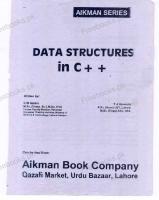


![C++ Programming: Program Design Including Data Structures [7 ed.]
9781285852751](https://ebin.pub/img/200x200/c-programming-program-design-including-data-structures-7nbsped-9781285852751.jpg)

![Data Structures and Program Design In C: United States Edition [2 ed.]
013288366X, 9780132883665](https://ebin.pub/img/200x200/data-structures-and-program-design-in-c-united-states-edition-2nbsped-013288366x-9780132883665.jpg)


![Data Structures and C Programs [1 ed.]
0201161168, 9780201161168](https://ebin.pub/img/200x200/data-structures-and-c-programs-1nbsped-0201161168-9780201161168.jpg)