Pharmaceutical Quality by Design Using JMP®: Solving Product Development and Manufacturing Problems 1629608645, 9781629608648
Solve your pharmaceutical product development and manufacturing problems using JMP®. Pharmaceutical Quality by Design Us
360 31 47MB
English Pages 436 Year 2018
Contents
About This Book
What Does This Book Cover?
Is This Book for You?
What Are the Prerequisites for This Book?
What Should You Know about the Examples?
Where Are the Exercise Solutions?
About the Author
We Want to Hear from You
Acknowledgments
Chapter 1: Preparing Data for Analysis
Overview
The Problem: Overfilling of Bulk Product Containers
Collect the Data
Import Data into JMP
Change the Format of a JMP Table
Explore Data with Distributions
A Second Problem: Dealing with Discrete Characteristics of Dental Implants
Get More Out of Simple Analysis with Column Formulas
Practical Conclusions
Exercises
Chapter 2: Investigating Trends in Data over Time
Overview
The Problem: Fill Amounts Vary throughout Processing
Visualize Trends over Time with Simple Plots in the Graph Builder
More Detail for Time-Based Trends with the Control Chart Builder
Dynamically Selecting Data from JMP Plots
Creating Subset Tables
Using Graph Builder to View Trends in Selected Data
Practical Conclusions
Exercises
Chapter 3: Assessing How Well a Process Performs to Specifications with Capability Analyses
Overview
The Problems: Assessing the Capability of the Fill Process and the Dental Implant Manufacturing Processes
One-Sided Capability Analysis for Fill Weight
Checking Assumptions for Fill Weight Data
Capability Studies from the Distribution Platform
Two-Sided (Bilateral) Capability Analysis for Implant Dimensions
Checking Assumptions for Implant Measures Data
Capability Analysis from the Quality and Process Options
Capability Analysis Summary Reports
Capability Analysis for Non-normal Distributions
Practical Conclusions
Exercises
Chapter 4: Using Random Samples to Estimate Results for the Commercial Population of a Process
Overview
The Problems: A Possible Difference between the Current Dissolution Results and the Historical Average
Steps for a Significance Test for a Single Mean
Importing Data and Preparing Tables for Analysis
Practical Application of a t-test for One Mean
Using a Script to Easily Repeat an Analysis
Practical Application of a Hypothesis Test for One Proportion
Practical Conclusions
Exercises
Chapter 5: Working with Two or More Groups of Variables
Overview
The Problems: Comparing Blend Uniformity and Content Uniformity, Average Flow of Medication, and Differences Between No-Drip Medications
Comparison of Two Quantitative Variables
Comparison of Two Independent Means
Unequal Variance Test
Matched Pairs Tests
More Than Two Groups
Practical Conclusions
Exercises
Chapter 6: Justifying Multivariate Experimental Designs to Leadership
Overview
The Problems: Developmental Experiments Lack Structure
Why Not One Factor at a Time?
Data Visualization to Justify Multivariate Experiments
Using the Dynamic Model Profiler to Estimate Process Performance
Practical Conclusions
Exercises
Chapter 7: Evaluating the Robustness of a Measurement System
Overview
The Problems: Determining Precision and Accuracy for Measurements of Dental Implant Physical Features
Qualification of Measurement Systems through Simple Replication
Analysis of Means (ANOM) for Variances of Measured Replicates
Measurement Systems Analysis (MSA)
Detailed Diagnostics of Measurement Systems through MSA Options
Variability and Attribute Charts for Measurement Systems
Practical Conclusions
Exercises
Chapter 8: Using Predictive Models to Reduce the Number of Process Inputs for Further Study
Overview
The Problem: Thin Surgical Handle Covers
Data Visualization with Dynamic Distribution Plots
Basic Partitioning
Partitioning with Cross Validation
Partitioning with Validation (JMP Pro Only)
Stepwise Model Selection
Practical Conclusions
Exercises
Chapter 9: Designing a Set of Structured, Multivariate Experiments for Materials
Overview
The Problem: Designing a Formulation Materials Set of Experiments
The Plan
Using the Custom Designer
Using Model Diagnostics to Evaluate Designs
Compare Designs – An Easy Way to Compare Up to Three Designs (JMP Pro Only)
The Data Collection Plan
Augmenting a Design
Practical Conclusions
Exercises
Chapter 10: Using Structured Experiments for Learning about a Manufacturing Process
Overview
The Problems: A Thermoforming Process and a Granulation Process, Each in Need of Improvement
Screening Experimental Designs for the Thermoforming Process
Compare Designs for Main Effects with Different Structures (JMP Pro Only)
Adding Interactions to Compare Designs (JMP Pro Only)
Visualizing Design Space with Scatterplot Matrices
Experimental Design for a Granulation Process with Multiple Outputs
Practical Conclusions
Exercises
Chapter 11: Analysis of Experimental Results
Overview
The Problems: A Thermoforming Process and a Granulation Process, Each in Need of Improvement
Execution of Experimental Designs
Analysis of a Screening Design
Detailed Analysis of the DSD Model
Use of the Fit Model Analysis Menu Option
Singularity
Analysis of a Partially Reduced Model
Analysis of a Response Surface Model with Multiple Outputs
Examination of Fit Statistics for Individual Models
Model Diagnostics through Residual Analysis
Parameter Estimates
Detailed Analyses of Significant Factors with Leverage Plots
Visualization of the Higher-Order Terms with the Interaction Plots
Examination of an Insignificant Model
Dynamic Visualization of a Design Space with the Prediction Profiler
Elimination of Insignificant Models to Enhance Interpretation
Practical Conclusions
Exercises
Chapter 12: Getting Practical Value from Structured Experiments
Overview
The Problems: Statistical Modeling Are Needed to Gain Detail About A Thermoforming Process and a Granulation Process
Identification of a Control Space from the Thermoforming DSD
Verification of a Control Space with Individual Interval Estimates
Using Simulations to Model Input Variability for a Granulation RSM
Including Variations in Responses Within RSM Simulations
Making Detailed Practical Estimations of Process Performance with a Table of Simulated Modeling Data
Creating a PowerPoint Presentation from JMP Results
Practical Conclusions
Exercises
Chapter 13: Advanced Modeling Techniques
Overview
The Problem: A Shift in Tablet Dissolution
Preparing a Data Table to Enhance Modeling Efficiency
Partition Modeling
Stepwise Models
Neural Network Models
Advanced Predictive Modeling Techniques (Bootstrap Forest) (JMP Pro Only)
Model Comparison (JMP Pro only)
Practical Conclusions
Exercises
Chapter 14: Basic Mixture Designs for Materials Experiments
Overview
The Problem: Precipitants in a Liquid Drug Solution
Design of Mixture Experiments
Ternary Plots for Model Diagnosis
Analysis of Mixture Design Results
Model Profiler
The Practical Application of Profiler Optimization
Practical Conclusions
Exercises
Chapter 15: Analyzing Data with Non-linear Trends
Overview
The Problems: Comparing Drug Dissolution Profiles and Comparing Particle Size Distributions
Formatting Data for Non-linear Modeling
Making a Simple Plot of Dissolution Profiles
Creating a Non-linear Model of Dissolution Profiles
Equivalence Testing of Dissolution Profiles
Comparisons of Dissolution Profiles with the F2 Similarity Criterion
Making F2 Similarity Predictive
Using Non-linear Models for Mesh Testing of Particle-Size Trends
Augmenting Non-linear Plots by Using Axis Settings
Making Predictions with Non-linear Models
Practical Conclusions
Exercises
Chapter 16: Using Statistics to Support Analytical Method Development
Overview
The Problem: A Robust Test Method Must Be Developed
Experimental Planning
Design Creation Using the Definitive Screening Design (DSD)
Model Analysis of the DSD
Making Estimates from the Model
Using Simulations to Estimate Practical Results
Practical Conclusions
Exercises
Chapter 17: Exploring Stability Studies with JMP
Overview
The Problem: Transdermal Patch Stability
Summarizing Stability Data
Adding Initial Results and Formatting for Stability Studies
Running Stability Analysis
Stability—Linear Model Diagnostics
Using Stability Estimates to Calculate Internal Limits
Practical Conclusions
Exercises
References
Recommend Papers

- Author / Uploaded
- Rob Lievense
File loading please wait...
Citation preview
Pharmaceutical Quality by Design Using JMP ®
Solving Product Development and Manufacturing Problems
Rob Lievense
The correct bibliographic citation for this manual is as follows: Lievense, Rob. 2018. Pharmaceutical Quality by Design Using JMP®: Solving Product Development and Manufacturing Problems. Cary, NC: SAS Institute Inc. Pharmaceutical Quality by Design Using JMP®: Solving Product Development and Manufacturing Problems Copyright © 2018, SAS Institute Inc., Cary, NC, USA 978-1-62960-864-8 (Hardcopy) 978-1-63526-620-7 (Web PDF) 978-1-63526-618-4 (epub) 978-1-63526-619-1 (mobi) All Rights Reserved. Produced in the United States of America. For a hard copy book: No part of this publication may be reproduced, stored in a retrieval system, or transmitted, in any form or by any means, electronic, mechanical, photocopying, or otherwise, without the prior written permission of the publisher, SAS Institute Inc. For a web download or e-book: Your use of this publication shall be governed by the terms established by the vendor at the time you acquire this publication. The scanning, uploading, and distribution of this book via the Internet or any other means without the permission of the publisher is illegal and punishable by law. Please purchase only authorized electronic editions and do not participate in or encourage electronic piracy of copyrighted materials. Your support of others’ rights is appreciated. U.S. Government License Rights; Restricted Rights: The Software and its documentation is commercial computer software developed at private expense and is provided with RESTRICTED RIGHTS to the United States Government. Use, duplication, or disclosure of the Software by the United States Government is subject to the license terms of this Agreement pursuant to, as applicable, FAR 12.212, DFAR 227.7202-1(a), DFAR 227.7202-3(a), and DFAR 227.7202-4, and, to the extent required under U.S. federal law, the minimum restricted rights as set out in FAR 52.227-19 (DEC 2007). If FAR 52.227-19 is applicable, this provision serves as notice under clause (c) thereof and no other notice is required to be affixed to the Software or documentation. The Government’s rights in Software and documentation shall be only those set forth in this Agreement. SAS Institute Inc., SAS Campus Drive, Cary, NC 27513-2414 September 2018 SAS® and all other SAS Institute Inc. product or service names are registered trademarks or trademarks of SAS Institute Inc. in the USA and other countries. ® indicates USA registration. Other brand and product names are trademarks of their respective companies. SAS software may be provided with certain third-party software, including but not limited to open-source software, which is licensed under its applicable third-party software license agreement. For license information about third-party software distributed with SAS software, refer to http://support.sas.com/thirdpartylicenses.
Contents Chapter 1: Preparing Data for Analysis ........................................................................1 Overview .................................................................................................................................................................1 The Problem: Overfilling of Bulk Product Containers ..............................................................................................1 Collect the Data .......................................................................................................................................................2 Import Data into JMP...............................................................................................................................................3 Change the Format of a JMP Table ........................................................................................................................5 Explore Data with Distributions .............................................................................................................................10 A Second Problem: Dealing with Discrete Characteristics of Dental Implants ......................................................16 Get More Out of Simple Analysis with Column Formulas ......................................................................................23 Practical Conclusions ............................................................................................................................................25 Exercises ...............................................................................................................................................................27
Chapter 2: Investigating Trends in Data over Time ....................................................31 Overview ...............................................................................................................................................................31 The Problem: Fill Amounts Vary throughout Processing .......................................................................................31 Visualize Trends over Time with Simple Plots in the Graph Builder ......................................................................31 More Detail for Time-Based Trends with the Control Chart Builder .......................................................................35 Dynamically Selecting Data from JMP Plots .........................................................................................................38 Creating Subset Tables .........................................................................................................................................41 Using Graph Builder to View Trends in Selected Data ..........................................................................................44 Practical Conclusions ............................................................................................................................................46 Exercises ...............................................................................................................................................................46
Chapter 3: Assessing How Well a Process Performs to Specifications with Capability Analyses ....................................................................................................................49 Overview ...............................................................................................................................................................49 The Problems: Assessing the Capability of the Fill Process and the Dental Implant Manufacturing Processes ...49 One-Sided Capability Analysis for Fill Weight .......................................................................................................50 Checking Assumptions for Fill Weight Data ..........................................................................................................51 Capability Studies from the Distribution Platform ..................................................................................................52 Two-Sided (Bilateral) Capability Analysis for Implant Dimensions ........................................................................56 Checking Assumptions for Implant Measures Data ...............................................................................................57 Capability Analysis from the Quality and Process Options ....................................................................................57 Capability Analysis Summary Reports ..................................................................................................................62 Capability Analysis for Non-normal Distributions ...................................................................................................65 Practical Conclusions ............................................................................................................................................70 Exercises ...............................................................................................................................................................70
iv Contents
Chapter 4: Using Random Samples to Estimate Results for the Commercial Population of a Process.............................................................................................................. 75 Overview .............................................................................................................................................................. 75 The Problems: A Possible Difference between the Current Dissolution Results and the Historical Average ....... 75 Steps for a Significance Test for a Single Mean ................................................................................................... 75 Importing Data and Preparing Tables for Analysis ............................................................................................... 79 Practical Application of a t-test for One Mean ...................................................................................................... 87 Using a Script to Easily Repeat an Analysis ......................................................................................................... 90 Practical Application of a Hypothesis Test for One Proportion ............................................................................. 93 Practical Conclusions ........................................................................................................................................... 96 Exercises .............................................................................................................................................................. 97
Chapter 5: Working with Two or More Groups of Variables ....................................... 99 Overview .............................................................................................................................................................. 99 The Problems: Comparing Blend Uniformity and Content Uniformity, Average Flow of Medication, and Differences Between No-Drip Medications ........................................................................................................... 99 Comparison of Two Quantitative Variables ........................................................................................................ 100 Comparison of Two Independent Means ............................................................................................................ 106 Unequal Variance Test ....................................................................................................................................... 109 Matched Pairs Tests ........................................................................................................................................... 111 More Than Two Groups...................................................................................................................................... 113 Practical Conclusions ......................................................................................................................................... 124 Exercises ............................................................................................................................................................ 125
Chapter 6: Justifying Multivariate Experimental Designs to Leadership .................. 127 Overview ............................................................................................................................................................ 127 The Problems: Developmental Experiments Lack Structure .............................................................................. 128 Why Not One Factor at a Time? ......................................................................................................................... 128 Data Visualization to Justify Multivariate Experiments ....................................................................................... 135 Using the Dynamic Model Profiler to Estimate Process Performance ................................................................ 140 Practical Conclusions ......................................................................................................................................... 143 Exercises ............................................................................................................................................................ 143
Chapter 7: Evaluating the Robustness of a Measurement System ........................... 145 Overview ............................................................................................................................................................ 145 The Problems: Determining Precision and Accuracy for Measurements of Dental Implant Physical Features .. 145 Qualification of Measurement Systems through Simple Replication .................................................................. 146 Analysis of Means (ANOM) for Variances of Measured Replicates .................................................................... 149 Measurement Systems Analysis (MSA) ............................................................................................................. 152 Detailed Diagnostics of Measurement Systems through MSA Options .............................................................. 156 Variability and Attribute Charts for Measurement Systems ................................................................................ 157 Practical Conclusions ......................................................................................................................................... 160 Exercises ............................................................................................................................................................ 161
Contents v Chapter 8: Using Predictive Models to Reduce the Number of Process Inputs for Further Study ..........................................................................................................163 Overview .............................................................................................................................................................163 The Problem: Thin Surgical Handle Covers ........................................................................................................163 Data Visualization with Dynamic Distribution Plots .............................................................................................164 Basic Partitioning ................................................................................................................................................166 Partitioning with Cross Validation ........................................................................................................................170 Partitioning with Validation (JMP Pro Only) .........................................................................................................173 Stepwise Model Selection ...................................................................................................................................175 Practical Conclusions ..........................................................................................................................................180 Exercises .............................................................................................................................................................181
Chapter 9: Designing a Set of Structured, Multivariate Experiments for Materials ...183 Overview .............................................................................................................................................................183 The Problem: Designing a Formulation Materials Set of Experiments ................................................................183 The Plan ..............................................................................................................................................................184 Using the Custom Designer ................................................................................................................................185 Using Model Diagnostics to Evaluate Designs ....................................................................................................189 Compare Designs – An Easy Way to Compare Up to Three Designs (JMP Pro Only) .......................................195 The Data Collection Plan.....................................................................................................................................199 Augmenting a Design ..........................................................................................................................................200 Practical Conclusions ..........................................................................................................................................204 Exercises .............................................................................................................................................................205
Chapter 10: Using Structured Experiments for Learning about a Manufacturing Process ...................................................................................................................207 Overview .............................................................................................................................................................207 The Problems: A Thermoforming Process and a Granulation Process, Each in Need of Improvement ..............207 Screening Experimental Designs for the Thermoforming Process ......................................................................208 Compare Designs for Main Effects with Different Structures (JMP Pro Only) .....................................................218 Adding Interactions to Compare Designs (JMP Pro Only)...................................................................................222 Visualizing Design Space with Scatterplot Matrices ............................................................................................225 Experimental Design for a Granulation Process with Multiple Outputs................................................................229 Practical Conclusions ..........................................................................................................................................237 Exercises .............................................................................................................................................................238
Chapter 11: Analysis of Experimental Results .........................................................241 Overview .............................................................................................................................................................241 The Problems: A Thermoforming Process and a Granulation Process, Each in Need of Improvement ..............241 Execution of Experimental Designs .....................................................................................................................242 Analysis of a Screening Design ...........................................................................................................................243 Detailed Analysis of the DSD Model....................................................................................................................247 Use of the Fit Model Analysis Menu Option ........................................................................................................250 Singularity ...........................................................................................................................................................251
vi Contents
Analysis of a Partially Reduced Model ............................................................................................................... 253 Analysis of a Response Surface Model with Multiple Outputs ............................................................................ 254 Examination of Fit Statistics for Individual Models .............................................................................................. 258 Model Diagnostics through Residual Analysis .................................................................................................... 260 Parameter Estimates .......................................................................................................................................... 261 Detailed Analyses of Significant Factors with Leverage Plots ............................................................................ 262 Visualization of the Higher-Order Terms with the Interaction Plots .................................................................... 264 Examination of an Insignificant Model ................................................................................................................ 266 Dynamic Visualization of a Design Space with the Prediction Profiler ................................................................ 266 Elimination of Insignificant Models to Enhance Interpretation ............................................................................ 269 Practical Conclusions ......................................................................................................................................... 272 Exercises ............................................................................................................................................................ 273
Chapter 12: Getting Practical Value from Structured Experiments .......................... 277 Overview ............................................................................................................................................................ 277 The Problems: Statistical Modeling Are Needed to Gain Detail About A Thermoforming Process and a Granulation Process ........................................................................................................................................... 277 Identification of a Control Space from the Thermoforming DSD ......................................................................... 278 Verification of a Control Space with Individual Interval Estimates ...................................................................... 281 Using Simulations to Model Input Variability for a Granulation RSM .................................................................. 283 Including Variations in Responses Within RSM Simulations .............................................................................. 290 Making Detailed Practical Estimations of Process Performance with a Table of Simulated Modeling Data ....... 291 Creating a PowerPoint Presentation from JMP Results ..................................................................................... 292 Practical Conclusions ......................................................................................................................................... 293 Exercises ............................................................................................................................................................ 294
Chapter 13: Advanced Modeling Techniques .......................................................... 297 Overview ............................................................................................................................................................ 297 The Problem: A Shift in Tablet Dissolution ......................................................................................................... 297 Preparing a Data Table to Enhance Modeling Efficiency ................................................................................... 297 Partition Modeling ............................................................................................................................................... 301 Stepwise Models ................................................................................................................................................ 306 Neural Network Models ...................................................................................................................................... 311 Advanced Predictive Modeling Techniques (Bootstrap Forest) (JMP Pro Only)................................................. 314 Model Comparison (JMP Pro only) ..................................................................................................................... 316 Practical Conclusions ......................................................................................................................................... 319 Exercises ............................................................................................................................................................ 319
Chapter 14: Basic Mixture Designs for Materials Experiments ................................ 321 Overview ............................................................................................................................................................ 321 The Problem: Precipitants in a Liquid Drug Solution .......................................................................................... 321 Design of Mixture Experiments........................................................................................................................... 322 Ternary Plots for Model Diagnosis ..................................................................................................................... 326 Analysis of Mixture Design Results .................................................................................................................... 328
Contents vii Model Profiler ......................................................................................................................................................331 The Practical Application of Profiler Optimization ................................................................................................335 Practical Conclusions ..........................................................................................................................................338 Exercises .............................................................................................................................................................339
Chapter 15: Analyzing Data with Non-linear Trends .................................................341 Overview .............................................................................................................................................................341 The Problems: Comparing Drug Dissolution Profiles and Comparing Particle Size Distributions .......................341 Formatting Data for Non-linear Modeling ............................................................................................................342 Making a Simple Plot of Dissolution Profiles .......................................................................................................348 Creating a Non-linear Model of Dissolution Profiles ............................................................................................351 Equivalence Testing of Dissolution Profiles .........................................................................................................357 Comparisons of Dissolution Profiles with the F2 Similarity Criterion ...................................................................358 Making F2 Similarity Predictive ...........................................................................................................................363 Using Non-linear Models for Mesh Testing of Particle-Size Trends ....................................................................366 Augmenting Non-linear Plots by Using Axis Settings ..........................................................................................372 Making Predictions with Non-linear Models .........................................................................................................374 Practical Conclusions ..........................................................................................................................................376 Exercises .............................................................................................................................................................376
Chapter 16: Using Statistics to Support Analytical Method Development ................379 Overview .............................................................................................................................................................379 The Problem: A Robust Test Method Must Be Developed ..................................................................................379 Experimental Planning ........................................................................................................................................380 Design Creation Using the Definitive Screening Design (DSD) ...........................................................................381 Model Analysis of the DSD ..................................................................................................................................386 Making Estimates from the Model .......................................................................................................................390 Using Simulations to Estimate Practical Results .................................................................................................392 Practical Conclusions ..........................................................................................................................................393 Exercises .............................................................................................................................................................394
Chapter 17: Exploring Stability Studies with JMP ....................................................397 Overview .............................................................................................................................................................397 The Problem: Transdermal Patch Stability ..........................................................................................................397 Summarizing Stability Data .................................................................................................................................398 Adding Initial Results and Formatting for Stability Studies ..................................................................................401 Running Stability Analysis ...................................................................................................................................406 Stability—Linear Model Diagnostics ....................................................................................................................412 Using Stability Estimates to Calculate Internal Limits ..........................................................................................414 Practical Conclusions ..........................................................................................................................................417 Exercises .............................................................................................................................................................417
viii Contents
About This Book What Does This Book Cover? Regulatory agencies for the pharmaceutical and medical device industries have released several guidelines to promote the use of elements of Quality by Design (QbD). Technical professionals have great interest in QbD, but many are unsure of where to start. This book is a guide for using data visualization and statistical analyses as elements of QbD to solve problems and support improvement throughout the product life cycle. The book includes three areas of general focus for the topics contained. The first several chapters focus on the type of data that is available for current commercial production of healthcare products. The book then focuses on the tools and techniques that are useful for product and process development. The final chapters are more specialized and deal with utilizing data visualization to solve complex problems, as well as special topics that are unique to healthcare products. In chapters 1 through 5, technical professionals learn how to use JMP to obtain visualizations of their data by using the Distribution platform and the Graph Builder. The powerful, dynamic nature of the data visualizations is highlighted so that readers can easily extract meaningful information quickly. Techniques for including a time element for effective visualization and identification of trends is covered as well. Methods for comparing trends in the data to specification limits are covered, enabling you to diagnose the performance of a process and effectively communicate the findings to the stakeholders of an improvement project. The stream of topics moves on to the utilization of data from a random sample to make precise estimates (via statistical inference) on an entire population of units produced. Statistical inference is expanded to analyze for relationships and differences between two variables, utilizing the rich set of techniques available in the Fit Y by X platform. Chapters 6 through 12 begin with applications that help the reader justify why structured, multivariate, experimental designs must be used to develop robust products and processes. Comparing designs created through the Design of Experiments (DOE) platform to the typical approach that uses one factor at a time (OFAT) clearly shows the advantages of structured, multivariate, experimental designs, especially in QbD era. Examples focus on effective techniques for analyzing measurement systems and quantifying how measurement variability may affect analysis results. Various modeling techniques are covered so that you know how to utilize available historical data to use resources efficiently in experimental designs. The DOE platform is extensively utilized to teach you how to create effective experimental designs for both materials and processes. The section is rounded out with analysis techniques for completed experiments as well as simulation tools that you can use to include known process variation and simulate likely results. Simulation can save a development team time, money, and increased credibility due to the potential to mitigate future mistakes. The context in chapters 13 through 17 expand on the predictive modeling techniques presented in section two by including predictive models that can detect inputs that have subtle influences on outputs. Basic mixture designs are covered to help you effectively deal with three-component proportional mixes of materials. Many aspects of pharmaceutical products show trends in outputs that include rates of change as a function and that cannot be studied with typical linear modeling. Examples of non-linear modeling help you gain understanding about such applications. Analyses of measurement systems from the second section is expanded on with an example of how you can use a structured, multivariate, experimental design to support analytical method development. The section wraps up with the specialized topic of stability analysis vis a tool provided in the Degradation platform. The stability analysis techniques follow
x About the Book International Conference on Harmonisation of Technical Requirements for Registration of Pharmaceuticals for Human Use (ICH) guidelines regarding how to identify the likely shelf life of products. Using these techniques to dig deeper into the modeling details provides insight that is unparalleled. The book does not offer a deep, theoretical understanding of the concepts or detail about the computational methods used by JMP to create the output. There are several references to the Help menu in JMP throughout the chapters so that you can find this detail if you are interested.
Is This Book for You? I have read many instructional texts for data visualization and statistics. Most begin with the identification and discussion of a statistical topic or technique, followed by examples intended for readers to use to add practical ability. The typical flow of such textbooks creates barriers to technical professionals who want to efficiently apply the knowledge to solve problems involving data. They are often under time pressures and struggle most with trying to find the statistical technique that will work to extract the information they need from data. This book is written from a technical professional point of view to match the flow of work that occurs in the real world of the pharmaceutical and medical device industries. Each chapter involves a technical professional facing a problem that could benefit from the use of JMP. Each chapter describes the problem at hand, followed by hands-on work in JMP. Examples include relevant screen shots of the JMP interface, along with figures, notes, and explanations of results. The data sets are based on actual problems in an attempt to make the examples reflect the real world. Many of the problems involve data preparation steps and table manipulation before analysis can be done, which is another issue that technical professionals encounter in the real world. Chapters culminate with practical conclusions that help the reader summarize the key points of the analysis. Most chapters include exercises for additional hands-on practice. Scientists, engineers, and technicians involved throughout the pharmaceutical and medical device product lifecycles will find this book useful. The reliance upon principal science and professional experience for product development can combine to yield a batch that passes requirements. The use of JMP to apply data visualization and statistical modeling will create a product that robustly meets requirements for the entire life cycle. The trends in the inputs and outputs of processes are easy to explore from the creation of simple graphs to model analysis with simulations used to estimate the defect rate of a future product. The analysis completed in JMP provides a great foundation for regulatory submissions of products and processes. Submissions supported with robust statistics tend to have fewer deficiencies. Regulatory deficiencies that occur can be better answered with data visualizations and statistics, which tend to also increase the speed of product approvals. JMP includes the versatility to be used to solve problems throughout the life cycle of a product. Quality control can monitor and assess processes through the use of control charting and capability studies. Filling processes can be optimized through the dynamic function of the distribution platform as well as predictive modeling, Stability studies are easy to create in JMP and offer the insight needed to predict the expected shelf life for multiple packaging configurations. Physical features of medical devices can be studied and optimized to ensure that variation in products is mitigated and customers are likely to enjoy consistency in the use of a product. The measurement systems used to quantify a physical or chemical attribute can be studied using JMP to ensure the highest levels of accuracy and precision in data obtained. Products developed through the use of JMP DOE tools can reach the market in half the time required for development using principal science and experience alone. The resources required to get a product to
About the Book xi market are greatly reduced as models are utilized to find the optimum input settings to meet all product requirements simultaneously. Fewer developmental batches need to be run and the potential for making costly mistakes is greatly reduced. This book offers more than instruction on the use of JMP; it is also a guide for saving time and money.
What Are the Prerequisites for This Book? This book makes a few assumptions about its readers. It is assumed that you possess a general understanding of the relevant scientific and technical concepts for the pharmaceutical or medical device industries. By following the examples, you will be able to fill in any details that you are not already familiar with. Some initial familiarity with JMP is helpful. You can use the JMP website to become familiar with JMP: https://www.jmp.com.
What Should You Know about the Examples? This book includes relevant examples from the target industries for you to follow in order to gain hands-on experience with JMP.
Software Used to Develop the Book's Content The book uses JMP 14.0 for the majority of content and JMP Pro 14.0 for a few high-level concepts. The screen shots used to demonstrate navigating the JMP menus are captured using JMP Pro, and most have the same look as what is seen with JMP. Other versions of JMP might not have the same options or have slightly different menu options.
Example Code and Data It is intended that you work on the examples as you read through each chapter. The exercises at the end of most chapters provide an extension of this work by either expanding on the chapter examples or by using new data sets with similar problems. A set of additional materials including the data sets used throughout the book is available for download. You can access the example code and data for this book by visiting the author page at https://support.sas.com/lievense.
Where Are the Exercise Solutions? A full set of solutions for the end-of-chapter exercises is available on the author page at https://support.sas.com/lievense.
xii About the Book
About the Author Rob Lievense is a Research Fellow of Global Statistics at Perrigo, as well as an active professor of statistics at Grand Valley State University (GVSU), located in Allendale, Michigan. At Perrigo, he leads a group that supports the consumer health care research and development department with statistical analysis, data visualization, advanced modeling, data-driven Quality by Design for product development, and structured experimental design planning. Rob has more than 20 years of experience in the applied statistics industry and 10 years of experience in the use of JMP. He has presented at major conferences including JMP Discovery Summit, where he served on the Steering Committee in 2017, and the annual conference of the American Association of Pharmaceutical Scientists. Rob has a BS in Applied Statistics and an MS in Biostatistics from GVSU. He currently serves as a member of the Biostatistics Curriculum Development Committee for GVSU and has his Six Sigma Black Belt Certification..
Learn more about this author by visiting his author page at support.sas.com/lievense. There you can download free book excerpts, access example code and data, read the latest reviews, get updates, and more.
We Want to Hear from You SAS Press books are written by SAS Users for SAS Users. We welcome your participation in their development and your feedback on SAS Press books that you are using. Please visit sas.com/books to do the following: ● ● ● ●
Sign up to review a book Recommend a topic Request information on how to become a SAS Press author Provide feedback on a book
Do you have questions about a SAS Press book that you are reading? Contact the author through [email protected] or https://support.sas.com/author_feedback. SAS has many resources to help you find answers and expand your knowledge. If you need additional help, see our list of resources: sas.com/books.
Acknowledgments I first and foremost must thank my wife Kate and my kids Ben, Sam, and Viv for being understanding and tolerant as I have been immersed in this book project. I was the quintessential optimist as I proposed this book and now have the deepest respect for all authors who invest so much time in their craft. The folks at SAS Press and JMP have offered excellent support and feedback as this book took shape, and I am truly grateful. The technical reviewers include Catherine Connolly, Senior Associate Development Editor at SAS; Hector A. Alfonso PhD, Principal Formulation Scientist retired; Michelle Ricci, Senior Biostatistician at Sanofi Genzyme; Richard Zink, Director of Statistics at TARGET PharmaSolutions; Tonya Mauldin, Sr Analytics Software Tester for JMP; and Sarah Seligman, Analytical Technical Support Engineer for JMP. A personal note of thanks to Dr. Bob Carver for his valued friendship, encouragement, and precise feedback in his reviews of my (often rough) work. Your advice has added greatly to the quality of the book. Thanks goes out to Bruce D, Johnson, Carlos Paz, Perry Truitt, and Inderdeep Bhatia of Perrigo for their support and encouragement of my work and this book project. Max Wettlaufer of Perrigo has been part of the “statistics underground” for years and continues to provide practical feedback to ensure that analysis efforts have business value. Tanya Davis is a valued friend and colleague who was part of the initial “Army of Two” when R&D Statistics was formed at Perrigo and continues to positively influence the culture of analytics. Thanks to Joshua Lust and Kevin Yost of Ranir and others for providing information about medical devices to include in this book. The mentorship and advice of Louis Valente of JMP is appreciated very much, especially the sharing of the OFAT and multivariate comparison used in the DOE chapter. Others whom I must thank by name for their support and encouragement include many of the extraordinary people at JMP including Erich Gundlach, JMP Systems Engineer (Midwest); Mike Pritchard, Senior Account Executive (Midwest); and Gail Massari, JMP Customer Care.
xiv
Chapter 1: Preparing Data for Analysis Overview .....................................................................................................................................1 The Problem: Overfilling of Bulk Product Containers ..................................................................1 Collect the Data ..........................................................................................................................2 Import Data into JMP ..................................................................................................................3 Change the Format of a JMP Table .............................................................................................5 Explore Data with Distributions .................................................................................................10 A Second Problem: Dealing with Discrete Characteristics of Dental Implants...........................16 Get More Out of Simple Analysis with Column Formulas ...........................................................23 Practical Conclusions................................................................................................................25 Exercises ..................................................................................................................................27
Overview Pharmaceutical product and medical device manufacturing are complex subjects that involve a significant amount of data on a multitude of subjects. Leaders in such organizations deal with a seemingly endless stream of challenges that must be dealt with quickly and effectively. Technical professionals contend with a constant flow of data that must be converted to information so that the best possible decisions are made. The idea of using statistical analysis to deal with regular problems might not be popular due to concerns over the assumed amount of time and resources required. Professionals need a tool that can efficiently handle many types of data with the ability to easily visualize a problem and identify the best course of action. JMP and JMP PRO include powerful data visualization tools that are extremely easy for nonstatisticians to master. The best decisions result from data that is analyzed at a simple, high-level view, with more complex analyses completed as more information is needed. In many cases, the visualization of a single variable can offer significant amounts of information. This first chapter deals with two common problems involving the visualization and analysis of a single random variable. A problem involving measurable data from a pharmaceutical manufacturing setting is analyzed as well as a problem involving discrete data from a medical device manufacturing facility.
The Problem: Overfilling of Bulk Product Containers The story opens with Suzanne, a manager of a facility that produces containers of a bulk, dry pharmaceutical product. Suzanne has been under increasing pressure to continue to maintain the highest standards of quality while finding ways to reduce costs. The pharmaceutical industry is becoming increasingly competitive, and the profit margins that have been enjoyed are taking some hits. Suzanne is faced with the reality of needing to make improvements as soon as possible to ensure that her facility remains viable. Suzanne knows that her fill lines have demonstrated a robust ability to meet the label claim for product in the containers. Containers that come off the line must have an average fill that is no less than the claimed weight printed on the product label. The quality team has been very satisfied with the fill crews who do their best to make sure that each container has plenty of product. The teams’ only known upper limit for fills is to make sure that the tops of the containers can be applied. The new focus must be on increased precision as the fill lines are required to robustly meet quality standards while performing consistently to maintain the least possible amount of overfilling. Suzanne knows that she will need to collect data on the
2 Pharmaceutical Quality by Design Using JMP fill process in order to measure the extent of the fill range, which can lead to the identification of possible improvements by the operations and engineering teams. Suzanne is a brilliant manager and has a few advantages up her sleeve that she can use to ensure success in improvement projects. She has JMP software licenses among the tools available for the team, and she is resourceful in researching best practices for data visualization and analytics. Suzanne assembles key members of the fill process, which will enable her to plan and execute the most effective improvement process.
Collect the Data The team knows that first they need to capture the current state of the fill process as a baseline. The fill lines have an accurate and precise digital scale used to weigh in-process samples for regular quality checks. Suzanne works with the team to pick a target product fill line to represent the process. The team determines that a sample of 50 in-process checks will be chosen from the process records. Each in-process check event involves collecting weights for 5 tubs of product; therefore, the data sheet includes 250 individual weights. A team member is chosen as a project lead for producing the data for analysis. Everything is in place and Suzanne is optimistic because her planning has enabled a good start on the project. The data is in Figure 1.1, which has been compiled into a Microsoft Excel worksheet that is highly formatted. Suzanne is impressed by the time and effort that was put into the data sheet. However, she is unable to get much more out of it than what was already known. The line is consistently filling containers to more than the 500-gram fill weight claimed on the product label. Suzanne is not sure how to proceed. However, she will easily be able to extract valuable information from her data with JMP. Figure 1.1: Data Sheet Provided in a Formatted Excel Spreadsheet
A great deal of information for getting started on a project is available through the JMP website. Suzanne uses the JMP website (https://www.jmp.com/en_us/home.html) to explore the information available on the Learn JMP tab, including an on-demand webcast focused on importing Excel data into JMP.
Chapter 1: Preparing Data for Analysis 3
Import Data into JMP You can easily import data from Excel sheets into JMP by using the Excel Import Wizard. The process that Suzanne used to import data from Excel is described in the following steps. With JMP open, select File Open and choose the Excel Files option (Figure 1.2) to choose the file location for the initial fill data report.xls file. Leave all other options to the defaults, and then click Open to open the file in JMP. Figure 1.2: Open Data File Dialog Box Window
Figure 1.1 is an Excel sheet with highly formatted data. Title information, product and batch information, and group summaries are also present in the sheet. Suzanne is interested in starting her data visualization as simply as possible. She is not interested in the products or lots, or in looking at the data by the date and time of the in-process checks. The good thing is that the Excel Import Wizard, which enables the user to select the data of interest to extract into a JMP data file. Figure 1.3 displays the initial page of the wizard. The wizard can handle an Excel file with multiple worksheets. However, this file does not contain multiple worksheets. The Data Preview shows the entire Excel sheet initially, which will not work for our purposes.
4 Pharmaceutical Quality by Design Using JMP Figure 1.3: JMP Excel Import Wizard
The options within the wizard enable you to selectively focus on the rows in which the actual data values begin. For this example, the Column headers start on row value is 9 and the Data starts on column value is 2 in order to eliminate information that is not needed. Click Next to go to the next set of options for importing the data. Figure 1.4: JMP Excel Import Wizard: Choice of Data Start
Chapter 1: Preparing Data for Analysis 5 The summary statistics for each of the 50 in-process checks are not needed for this project. Figure 1.5 shows that the Data ends with row value is 14, which cuts off the summary statistics from the data set. No other options are required. Click Import to complete the process of importing the data to JMP. Figure 1.5: JMP Excel Import Wizard: Choice of Data End
Change the Format of a JMP Table Suzanne is impressed with how quickly she has been able to convert the highly formatted Excel sheet to a JMP data set using the Excel Import Wizard (Figure 1.6). The data is now in an unstacked format; the sampling groups (times of checks) are in individual columns with each of the five observations presented in rows. There is a bit more work needed to get the data into its most useable form. To start, the first column sample time should be changed to sample by clicking on the column header and changing the column name. The weight information now must be converted into a single column, which is a stacked data set.
6 Pharmaceutical Quality by Design Using JMP Figure 1.6: Initial Fill of JMP Data Table
The Tables menu includes all of the tools needed to manipulate the data table into the format that works best. The following steps reformat the data sheet:
1. Select Tables Stack. The window shown in Figure 1.7 appears. 2. Select all of the time columns, and move them to the Stack Columns section. 3. Deselect the Stack by row check box, and type stacked initial sample weight in the Output table name field. 4. Deselect the Stack By Row check box. The default setting is to stack the observations across the columns in row order. This default option would take the data out of the date groups, which is not acceptable for the subject analysis. 5. Enter weight in the Stacked Data Column field and sample time in the Source Label Column field. 6. Click OK to execute the stacked data table.
Chapter 1: Preparing Data for Analysis 7 Figure 1.7: Stacked Tables Window
The stacked data is shown in Figure 1.8, and is almost ready for analysis. There is one more thing that is needed to maintain the organizational structure of the data since the sample time is not of interest at this time. A new column must be added to create a numbered sample group for each of the 50 process checks chosen at random for the analysis.
8 Pharmaceutical Quality by Design Using JMP Figure 1.8: Initial Fill of Stacked Data Table
Start a new column by using the Cols menu or by right clicking on the open column to the right of weight. Name the new column sample group. Then, click Missing/Empty and select the Sequence Data option. Figure 1.9: Column Properties Window
Chapter 1: Preparing Data for Analysis 9 In Figure 1.10, the value for Repeat each value N times is 5, which causes each group number to be repeated for the five weight observations of the group. Click OK to complete the table. Figure 1.11 shows the resulting table. Figure 1.10: Column Properties Window with Initialize Data
Figure 1.11: Initial Fill of Stacked Data Table Complete for Analysis
10 Pharmaceutical Quality by Design Using JMP
Explore Data with Distributions The data set is formatted and ready for analysis. It is best practice to start with a basic look at the data in order to understand where the data set is located on the infinite scale of values, the extent to which the data is spread out, and the shape of the data spread. JMP enables you to easily gain a great deal of information by selecting Analyze Distribution, as shown in Figure 1.12. Note: When you hold your pointer over your selection, information describing the analysis choice appears. Such help is another useful hidden feature offered by JMP to make it easy for novice users to choose the most appropriate menu options. Figure 1.12: Create a Distribution
The Distribution window appears, as shown in Figure 1.13. All of the variables of the data sheet are listed in the Select Columns section. Move the weight variable to the Y, Columns box for the analysis. Options are available to provide weighting for variable groups, add a variable that includes frequency counts, and for the ability to split distributions by a grouping variable. These options are not needed for the initial analysis and are explored in later chapters.
Chapter 1: Preparing Data for Analysis 11 Figure 1.13: Distribution Window
Click OK to display the Distribution Output window (Figure 1.14). The initial output includes a histogram, outlier box plot, Quantiles table, and Summary Statistics table. JMP output typically initiates in a stacked format. You can change this format to a view that offers optimum usability. Figure 1.14: Distribution Output
12 Pharmaceutical Quality by Design Using JMP The red triangle menu located to the left of each analysis heading, shown in Figure 1.15, provides you with many custom options for extracting the maximum amount of information from the data. The examples in this book use the red triangle menu to add detail to plots and analyses. Figure 1.15: JMP Hotspot
Click the red triangle menu beside the Distributions heading to change the output so that it is organized across the screen. Select the Stack option, shown in Figure 1.16. The result can improve the usability of the output for a single variable distribution. Figure 1.16: Distribution Red Triangle Menu
The distribution output in Figure 1.17 reveals some significant outliers in the set of data, as shown by the black dots in the outlier box plot above the histogram. JMP uses the Tukey method to illustrate outliers. The method uses the inner quartile range (IQR), which is the distance between the 25th percentile and 75th percentile of the data, and is shown as the box of a box plot. The IQR is multiplied by 1.5 because it is expected that random variation includes observations that are within 1.5 times IQR above and below the median. Any observation that is beyond this range of expected random variation is identified on the plot as a black dot. To select the two outliers, above and below the high frequency bar, hold the control button and click the outliers in question. Figure 1.17: Distributions Output
The data table shown in Figure 1.18 illustrates the dynamic features of JMP. Each of the rows with outlier values is shaded in blue, and the number of rows indicated as Selected appears in the Rows panel at the
Chapter 1: Preparing Data for Analysis 13 bottom left of the table. The left side of the Home window in JMP includes three panels. The top panel includes table information, the middle includes columns information, and the bottom panel includes row information. Figure 1.18: Initial Fill Stacked Data Table with Outliers Selected
Right-click Selected in the Rows panel of the data table and choose Data View to create a new data table with the selected outliers, as shown in Figure 1.19. Figure 1.19: Creating a Data View from a Selection
14 Pharmaceutical Quality by Design Using JMP Figure 1.20 shows the outliers, which were found to be typographical errors due to incorrect decimal placement. The selected values in the original data table are corrected in the stacked data table to be 514.0 and 510.12 respectively. Close the outlier data table after the corrections have been made. Figure 1.20: Outlier Data Table
Many time saving features are embedded in JMP that might not be immediately evident. The red triangle menu options beside the Distributions header enable you to choose from the Redo options. The Redo Analysis option works best to quickly repeat the Distributions for the corrected data, as shown in Figure 1.21. Figure 1.21: Redo Analysis of Corrected Data in Distributions
Chapter 1: Preparing Data for Analysis 15 The Distributions plot from the corrected data shown in Figure 1.22 includes a limited number of minor high outliers. The values were matched with actual entries in the source data. Therefore, the extreme data values should not be discarded. Figure 1.22: Distributions of Corrected Output
The interpretation of the Distributions analysis provides a great deal of information about the fill process. The default plots available in JMP enable the user to find anomalies more quickly than is possible by studying an Excel spreadsheet full of numbers. The minimum value of just over 505 grams provides evidence that none of the containers studied is at risk for not meeting the minimum label claim fill of 500 grams. Containers can be significantly overfilled, as identified by the maximum fill of 547 grams of product. The median value tells us that 50% of the containers include 519.7 grams or more material. Research was completed by Suzanne’s team into the production control system parameters of the product. The enterprise resource planning (ERP) system was set up with the expectation of a typical 3% overage. This means that commercial production plans for containers to be over the 500-gram label claim by 3%, which is 515 grams. The quantiles from the plotted sample distribution indicate that the current fill process exceeds the expected fill roughly 75% of the time. The practical implications of this mismatch are a cascading waterfall of system adjustments that must be completed to manage product output, caused by the following issues: ● ●
●
The inventory of empty containers will continue to grow as product output does not use the expected volume of containers. The customer planning schedule also becomes a complex nightmare. Drop in production orders will take place regularly as the volume of completed product is regularly less than what the system expects. Raw materials ordering will be off, resulting in potential shortages and the need for regular inventory and adjustments.
An organization invests a significant amount of money to implement ERP systems with the expectation of saving more money through automated resource planning. The manual adjustments to the system needed to correct the overfilling problem create added costs due to lost efficiency. These costs are typically even more than the cost of the extra product provided in each container and are a significant problem. The summary statistics provide additional information about the general trends of the fill process. The average for the random sample is a container fill of just over 521 grams, with a standard deviation of 8.6 grams. Nearly all the individual results for a distribution are contained by +/- 3 standard deviations of the mean, which is the empirical rule for a Normal distribution. The random sample includes a staggeringly
16 Pharmaceutical Quality by Design Using JMP wide amount of variability—the range of fills is over 50 grams, more than 10% of the label claim target! Suzanne now knows that with the level of variation present in the fill process, it will be impossible to reduce the target fill of the equipment and maintain the minimum label claim of 500 grams. JMP quickly pinpointed the extreme need to reduce variation in the fill process. Suzanne will share the results of the data visualization in JMP, justifying to leadership why it is important to provide resources in support of an improvement project for the fill process.
A Second Problem: Dealing with Discrete Characteristics of Dental Implants Data comes in many forms. JMP identifies each variable by data type and modeling type to best represent the data. Data type refers to the general structure of the information, which determines the format in the data grid, how the column’s values are saved internally, and whether the column’s values can be used in calculations. The types are described briefly as follows: ● ● ● ●
Numbers are numeric. Text is character. Row state describes attributes of the data, such as if a row is selected, excluded, hidden, or labeled, as well as graph marker type, color, shape, or hue. Expression is used for pictures, graphics, and functions. The variables can be identified as characters, numerical values (continuous or discrete), or expressions.
The initial container fill problem involved data that is measurable and can be meaningfully divided, which is a numeric data type with a continuous modeling type. The column properties of each variable (column) can be manipulated to properly identify the data. This problem involves data with discrete categories. However, JMP can analyze the different data types with similar tools. The modeling type of a column indicates to JMP the type of anaylsis that can be done on the information. Data that is either entered or imported into JMP is categorized as a modeling type by default. For instance, a column of numbers defaults to continuous (numeric) data and can be analyzed with statistically appropriate techniques. A user cannot create a bar chart (appropriate for discrete data) with a continuous modeling type. Additional information about the many modeling types is easily available through the Help menu. This section describes a problem that includes variables that are discrete to use for data visualization in JMP. Ngong is a process engineer for a facility that manufactures dental implants. The dental implants are made up of various components, including a threaded implant (inserted into the bone), an abutment (essentially a machine screw with a flat vertical projection at the top), and a permanent crown (to be attached to the flat surface of the abutment). The components are illustrated in Figure 1.23.
Chapter 1: Preparing Data for Analysis 17 Figure 1.23: Implant Components
Figure 1.24: Implant Cross Section
Ngong has received information from the customer services group regarding complaints from dentists who have been experiencing difficulties in starting the threading of the abutment into the implant on some procedures. Their records indicate no significant complaints for this problem until the last 14-18 months. Additional information has come from the field representatives who have narrowed down the cause of the threading difficulty to a minimal chamfer on the implant. Implants are manufactured with a machine that cuts the internal threads of the implant. The technical specifications require that “a chamfer is present” at the top of the threaded hole, as shown in the cross-section view shown in Figure 1.24. Information from the field identifies that chamfers of less than 0.75mm in depth can be problematic for starting the threads of the abutment. Ngong holds a meeting of the operations team, and a plan is put together for measuring random samples of implants from the facility. There are four machining centers, so the data collection protocol requires that at least 400 samples from each machine be collected at random and sent to the quality team for measurement. Any implant that has a chamfer of less than 0.75mm is to be considered “minimal chamfer”, otherwise the
18 Pharmaceutical Quality by Design Using JMP sample is to be identified as “good chamfer”. The data was collected and placed into a stacked format, as shown in Figure 1.25. A good first step is to use the graph builder to view the data. Figure 1.25: Stacked Implant Data Table
Open dental implant data.jmp. Select Graph Graph Builder and drag inspection result from the list in the upper left of the window to the X drop zone in the graph to visualize the data, as shown in Figure 1.26.
Chapter 1: Preparing Data for Analysis 19 Figure 1.26: Graph Builder with Discrete Data
The initial view is a dot plot of the observations for each of the two categories. The default setting in JMP is to show the points jittered to better illustrate the density of observations. Most implants have a good chamfer as the mass of points is dense and black. A better summary view can be had by clicking the bar chart icon that is roughly in the middle of chart style icons displayed across the top of the window. The control panel in the lower left of the graph builder adapts to the style of plot chosen. In the control panel, change the Label choice to Label by Value to show the counts for each of the categories, as shown in Figure 1.27. Figure 1.27: Graph Builder with Discrete Data
20 Pharmaceutical Quality by Design Using JMP The plot shows information that identifies the clear majority (ngc=1595) of implants as having a good chamfer and a small number as having minimal chamfer (nmc=65). Through the analysis, the problem seems to be limited to only a small number of implants produced. However, we need more information to help narrow the focus. The control panel of the graph builder is open, and the results are categorized by each of the four machines that make implants. Ngong decides to choose the machine variable, located in the upper right of the graph, and move it to the wrap drop zone to get the final plot shown in Figure 1.28. Figure 1.28: Graph Builder with Discrete Data Wrapped with the Machine Variable
The bar charts of inspection results, wrapped by machine, adds an important dimension to the visualization of the data. It is very clear that machine B has a much higher count of implants with a minimal chamfer than the other three machines combined. Ngong is interested in using this chart format throughout the improvement project and does not want to have to remember all the options he had to choose to create it. JMP provides the efficient ability to save each analysis as a script, which can be run later to produce the exact same chart format. The script even works if more data is added to the table and an update is needed. Click the red triangle menu next to the Graph Builder header and choose the Save Script>To Data Table… option, as shown in Figure 1.29. There are many other options for saving a script, which are explored later in this book.
Chapter 1: Preparing Data for Analysis 21 Figure 1.29: Creating a Script from a Plot
In Figure 1.30, the green triangle to the left of the name shows that the new script named “inspection result wrapped bar chart” is now available to run. Figure 1.30: Script for Plot Saved to Data Table
22 Pharmaceutical Quality by Design Using JMP You can create a more detailed look at the inspection results data by looking at Distributions using the following steps:
1. 2. 3. 4.
Select Analyze Distribution. Drag inspection result over to the Y, Columns box in the Distribution window. Drag machine to the By box. Once the Distributions output is created, choose the red triangle menu next to the Distributions machine=A header while pressing the control key to display all plots shown in the Stacked format, as seen in Figure 1.31. Figure 1.31: Distributions of Inspection Results by Machine
Machine B produced implants that have a 14.5 % probability of including a marginal chamfer, and conversely an 85.5% probability of making implants with a good chamfer. Machines A, C, and D produce marginally chamfered implants at a rate of between 0.2% to 0.5%. Ngong has enough information from the data to narrow the team’s focus to the study of Machine B so that they can determine what is different compared with the other three machines. Operations and quality leadership are very pleased because the chances of reducing complaints from their dentist customers have improved greatly with the help of the data visualization results.
Chapter 1: Preparing Data for Analysis 23
Get More Out of Simple Analysis with Column Formulas Suzanne needs to persuade leadership with the information about overfilling occurring within the fill process to ensure that resources are available to make improvements. The data is compelling. However, work must be done to define the financial implications of the overfilling. The product cost is known to be $ 0.08 per gram. It is also known that the annual volume for the product is 50,000 dozen containers, which is 600,000 individual containers. JMP allows for calculated variables that can quickly illustrate the fixed materials cost of overfilling. She creates a new column (variable) by selecting Cols New Column or by right-clicking on the header of the next unnamed column, as shown in Figure 1.32. This new column will be used to calculate the difference between the actual fill weight and the 515-gram baseline used for planning purposes, named “difference from baseline” shown in Figure 1.33. Figure 1.32: Create a New Column (variable)
24 Pharmaceutical Quality by Design Using JMP Figure 1.33: New Column Window
The following steps creates a calculated variable with a formula:
1. Select the Column Properties options and choose Formula to define the calculation. 2. The formula for the difference between the actual weight and 515 grams is created with the formula window shown in Figure 1.34.
3. Click Apply to activate the formula. The column shows the calculated values. If the values are not correct, you can change the formula and and click Apply until the calculated values meet your needs. 4. Click OK to complete the calculated column values. Figure 1.34: Formula Window
A second new column is created for the “annual cost of difference”. Use the formula editor to multiply the difference at baseline by the $0.08 cost per gram of product and by the 600,000 unit
Chapter 1: Preparing Data for Analysis 25 annual volume, as shown in Figure 1.35. It might be helpful to change the Format value Currency to emphasize to the observer that the data is illustrating financial costs. Figure 1.35: New Column Window
The final step is to create a distribution for the annual cost of product, as shown in Figure 1.36. Figure 1.36: Distribution Window for Annual Cost of Difference
Practical Conclusions The default settings of the Distributions output provide a great deal of information about the annual cost of excess materials that result from overfilling of containers. The summary statistics indicate that excess materials cost an average of more than $292,000 per year. The pattern of the annual excess costs can be used to explain the average overage more precisely than the point estimate for the average. Suzanne can confidently explain (with 95% confidence to be exact) to her leadership that the team is shipping at least $241,000 on average of “free” product per year, which may be costing as much as $344,000!
26 Pharmaceutical Quality by Design Using JMP
Why can Suzanne be “confident”? The concept of confidence is one of the least understood by “consumers” of statistical analysis. It is also one that is not so easy to explain. However, it is important to be precise as to the likely population summary measure from a sample summary value. Random variation is present among subjects for all but a uniform distribution (all values are the same). Samples of the same size taken from a population yield sample averages that differ at random. Eventually, once enough samples have been taken, the sample summary values form a bell-shaped distribution. The distribution of sample summary values is known to have the population average for the summary value, known as the grand average. The bell-shaped curve that forms this sampling distribution varies above and below the population average in a known and controlled pattern. The analyst needs to choose the level of precision desired so an estimate can be made for the range of values that are likely to contain the actual population average. Resources are always limited and it is highly impractical to assume that leadership will support the expensive endeavor of taking many samples to create a sampling distribution. In general, one sample of subjects is taken (at random) with summaries made from the data. Statisticians have been basing estimates on the properties of sampling distributions for over 100 years, and the process is known to be quite robust. The “confidence” we have is in the process of using a sampling distribution to make the interval estimate of the summary value. The example deals with an average cost of the difference in container fill. By default, the summary statistics give the 95% confidence estimates (low and high) for the population average cost difference. Suzanne has confidence that if she were to have collected 100 samples of the same size, 95 of the intervals calculated would contain the real population average value, and 5 will not. The hardest part of understanding a confidence interval is that there is no way to tell if the one interval made from the one sample is from the 95 that contain the population average, or if it is within the 5 intervals that do not. All values between the high and low limits have the same likelihood of being the population mean. Therefore, the interval is treated as if it is a single value. There is no way to calculate the probability of any value being the true population average. You can, however, be confident in the process of making an interval estimate of where that value is likely to be located in the distribution. The cost of product is only one aspect of increased costs that result from overfilling of containers. Other areas of increased costs are likely to include but are not limited to: inventory adjustments required for materials and containers; added overtime as the team has immediate drop-in orders due to low yields of filled container batches; opportunity costs as the line cannot be used to make additional products; and especially the loss of customer credibility as product shipments are delayed or quantities are reallocated due to the fill process not meeting the ERP expectations. When data can be aquired for each cost, JMP can be used to visualize the information. Suzanne has been successful using JMP to measure the amount of overfilling that is occuring in the process, as well as quantifying the financial impact to the organization. The leadership can bank on an annual savings of at least $240,000 in materials as well as all other quantifiable costs that result from overfilling the containers. Quality leadership will also be concerned about the excess variability present in the fill process. The result of Suzanne’s work with JMP is that she has garnered the support of leadership to provide the resources necessary to execute an improvement project for the process. The improvement stage of her work is covered in chapter 14 as an evolutionary process study is completed.
Chapter 1: Preparing Data for Analysis 27 Ngong has been able to utilize simple data visualizations with the Graph Builder to narrow the focus of the marginal chamfers to one of the four machining centers. The Distribution plots add detail that is used to quantify the extent of the problem of malformed chamfers within the implant. The time spent to quickly visualize the implant data provides great value as planning for continuous improvement resources can be focused to the machine that is the most likely source of the issue rather than working to improve the process of all four machines.
Exercises E1.1—A manufacturing facility for surgical tubing contacts you to help them justify an improvement to their process that allows for a faster feed rate for tubing extrusion. They have data on two different tubing sizes from the current process and from the new process. The quality team requires that a validation run is completed and analyzed because they have voiced concerns over an increased rate of tube defects (tubes with an outside diameter that is outside of the internal limits). When internal limits are surpassed, technicians must stop the process and re-adjust parameters until tubes are acceptable.
1. Open surgical tubes.jmp. 2. Stack the tables as a multiple series stack of 3 that is contiguous and not stacked by row. This will stack the data for the new and old process for each of the three tube sizes.
3. Rename each of the data columns to 1.5mm OD, 3mm OD, and 5mm OD respectively. 4. Select the Label column. Use Cols Recode to identify the groups as current and new to create a new column. Name the new column process.
5. Delete the three remaining label columns. 6. Create a new column named OOL 3mm. Create a formula with the conditional IF and comparison functions (shown in Figure 1.37) to identify each OD value outside the +/- 0.1mm internal limit as “pass” and “OOL” otherwise. Figure 1.37: Formula Editor
28 Pharmaceutical Quality by Design Using JMP
7. Repeat by creating the new columns OOL 1.5mm and OOL 5mm for the respective internal limits of +/- 0.05 and +/-0.15. Hint: Use 1.4499 and 4.8499 for the low values of the comparison formula. 8. Use the distributions function to visualize OOL 3mm, OOL 1.5mm, and OOL 5mm by process to determine whether the new process is adding risk. 9. How would you summarize the process validation run to the quality team and management? E1.2—You are working with a materials team of a pharmaceutical research and development group. They are involved with a drug formula that has a specification on the d(0.9) of the particle size distribution for an active pharmaceutical (API) ingredient. The producer of the API is located on the other side of the world from the facility that receives lots of material. This material is sampled and tested for acceptable particle size. The material typically travels by ship. However, there have been several air-shipped containers of API due to high demand for the drug product in the first campaigns of production. The quality team has noticed that there have been an increased number of lots that are very close to not being accepted due to small d(0.9) values. The producer of the API has noticed no difference in the typical average and variation in particle size. The goal is to visualize the data to determine if any difference exists in the d(0.9) particle size values.
1. Open the API lot data.jmp data set. Use the stack tables function and drag the four columns other than lot to the stack columns window. 2. Deselect the Stack by row check box, and click OK to get the table shown in Figure 1.38. Figure 1.38: Stacked Data Table
The information in Label is combined into three important elements, which need to be separated for useful analysis. JMP includes a text-to-columns option to easily create three new variables.
Chapter 1: Preparing Data for Analysis 29
3. Click on the Label column header. Select Cols Utilities Text to Column to open the Text to Columns window. Type “ “ as shown in the following figure to use a blank space as the delimiter to break the information into three columns. Figure 1.39: Text to Columns Dialog Box
4. Change the column names as follows: a. b. c.
Label 1 to lab. Change Label 3 to shipping mode. Change Data to psd d(0.9).
5. Create a distribution of psd d(0.9) to visualize the overall pattern of the data. 6. With the psd d(0.9) distribution plot open, click the red triangle next to Distributions and select
Redo Relaunch. 7. Add lab as a By variable. Does the By variable help visualize and compare the data? 8. Click the red triangle next to Distributions to select Redo Relaunch to change the By variable to shipping mode. 9. How would you summarize this information to the stakeholders of the project?
30 Pharmaceutical Quality by Design Using JMP E1.3—A quality control laboratory contacts you about a test method with results that are concerning. The team believes that variation in results may occur due to the analyst involved. A data set of test results has been compiled along with meta data including the sample set identification, analyst, and system name. The first task that needs to be completed is to visualize the data to see if any trends are present.
1. Open the Analytical Data.xlsx file directly into JMP by choosing the file type Excel Files (*.xls, *.xlsx, *.xlsm). Use the Excel Import Wizard to include the appropriate row for column headers and to start the data on the row immdiately underneath the headers. The imported data creates the following JMP data sheet: Figure 1.40: Downloaded Analytical Data Table
2. Use the dynamic functionality of the distribution plots to look for any visible trends that might 3. 4. 5. 6.
suggest relationships between the high or low end of the response range and the metadata (plot by test method, analyst, and system). The two test methods were developed with the expectation that similar results will be produced regardless of the method used. Use the graph builder to look at the response data by the test method and determine whether the visualized data matches what is expected. The methods should be robust to the analyst who is testing. Use the graph builder to determine whether there are any analysts who have results that seem to be very diferent from others. Use the appropriate analysis to determine the 95% confidence limits for what can be expected for the average response of the population of results. How would you summarize this information to the stakeholders of the project?
Chapter 2: Investigating Trends in Data over Time Overview ...................................................................................................................................31 The Problem: Fill Amounts Vary throughout Processing ............................................................31 Visualize Trends over Time with Simple Plots in the Graph Builder...........................................31 More Detail for Time-Based Trends with the Control Chart Builder...........................................35 Dynamically Selecting Data from JMP Plots ..............................................................................38 Creating Subset Tables .............................................................................................................41 Using Graph Builder to View Trends in Selected Data ...............................................................44 Practical Conclusions................................................................................................................46 Exercises ..................................................................................................................................46
Overview Pharmaceutical organizations have rigid controls on information to ensure that it can be tracked by date and time. The traceability of information provides evidence of data integrity. Date and time coupled with the entries of the subject data provide evidence of extemporaneous documentation. A project team can evaluate how the data changes over time with time-based plots. JMP offers an array of options to investigate trends over time including simple plots, progressing to more complex quality control charting techniques. The ability to identify and separate changes in data that occur over time from random variation present in all data provides a great deal of helpful information.
The Problem: Fill Amounts Vary throughout Processing The fill team collects fill weight data during in-process checks of five containers every 15 minutes of operating the equipment. Suzanne’s improvement project team was able to provide visual evidence of the overfilling problem by utilizing plots of summary data in chapter 1. The team has the sampling date and time within the data set of random checks, and the data is already in chronological order. One step to a better understanding of the overfilling problem is to determine whether there are any patterns in fill weight variability that occur over time. Suzanne needs to provide an update to the stakeholders on how fill weight is changing over time in order to convey a better picture of the filling process.
Visualize Trends over Time with Simple Plots in the Graph Builder Data was collected over several days including the two shifts of operational crews. JMP includes many tools to use summary analysis data and create a new table of data that is in chronological order, allowing for the ability to explore trends over a period of time. The initial fill weight data is already sorted according to the time that each group of containers was collected from the fill line. If this was not the case, the data could be easily sorted by using the tables menu options. Later chapters describe sorting data tables. The ability to quickly create excellent graphs and visualize data is a compelling reason to use JMP. The Graph Builder is an excellent tool that gives the user a dynamic interface in which to create a graphic from
32 Pharmaceutical Quality by Design Using JMP data. Open stacked initial sample weight.jmp and select the Graph Graph Builder, as shown in Figure 2.1. Figure 2.1: Graph Builder Initiation
The Graph Builder window shown in Figure 2.2 is an open canvas where the user paints a picture of visualized data. Recall that Graph Builder was first used in chapter 1 to create a basic view of the dental implant data. Figure 2.2: Graph Builder Window
Chapter 2: Investigating Trends in Data over Time 33 The quickest way to select variables for graphing is to click on a variable and drag it onto the Graph Builder drop zones. Notice that the Graph Builder window includes the Dialog button in the top left. Click Dialog to graph multiple variables at the same time in a graph matrix. A graph matrix is further explored in the exercises at the end of this chapter. The example utilizes the drag and drop functionality of Graph Builder. Select weight and drag it into the drop zone in the middle of the space for a quick look at response data over time. While in the Graph Builder window, select sample group and drag it into the X drop zone to organize the results by sampling order. In Figure 2.3, the general trend of container weights from the samples taken over time is represented by the default blue smoother line. The black dots represent individual container weights. Vertical distances among the dots at each sample illustrate the amount of variability in the fill weights. Explore the graphical options at the top of the window to get different views of the data and find the best visualization for the intended audience. There are additional options underneath the Points header, as well as the Smoother that enables you to adjust the view of the data. Figure 2.3: Graph Builder Window with Data
The Smoother can be adjusted to make the line more or less sensitive to variation in the data. The simple plot shows that the fill process seems to be stable over time because the smoother line is close to horizontal and the spread among samples looks to vary at random. Figures 2.4 and 2.5 illustrate the extremes of smoother sensitivity by adjusting the Lambda slider. The lambda value is a tuning parameter in the spline formula used to create the smoother line. As the value of λ decreases, the error term of the spline model has more weight and the fit becomes more flexible and curved. As the value of λ increases, the fit becomes stiff (less curved), approaching a straight line.
34 Pharmaceutical Quality by Design Using JMP Figure 2.4: Smother Adjusted to High Sensitivity
Figure 2.5: Smother Adjusted to Low Sensitivity
Chapter 2: Investigating Trends in Data over Time 35
More Detail for Time-Based Trends with the Control Chart Builder The simple plot created with Graph Builder provides a glimpse of any possible trends over time. Largescale trends were highlighted by the dots and the blue smoother line. However, shifts that occur over shorter periods of time and shifts in averages do not stand out. The purpose for gathering the fill data is to measure the extent of the overfilling problem. Suzanne needs to use tools that allow the fill process to “talk” by explaining trends in the average and variation within results as samples are taken over time; this is known as the voice of the process. The stakeholders of the process are likely interested in the amount of random variation expected, as well as observations that might exceed the bounds of randomness. Observations that are more extreme than what can be expected as random variation might be due to a special cause and are worth further exploration. For instance, one might identify extreme results occurring at regular intervals that might correlate with a change in shifts, material lots, or other identifiable factors. A trend in variation that occurs over time as big shifts from one time point to another can also suggest the presence of special causes. Quality control charts offer illustrations of trends over time, which include statistically calculated limits set on the edges of the zone of expected random variation. The overall average is also included on the charts to illustrate how trends over time relate to the center expectation of the process. JMP includes popular quality control charting techniques that assess the voice of the process. You can create a control chart for the fill process by selecting Analyze Quality and Process Control Chart Builder, as shown in Figure 2.6. Figure 2.6: Selecting Control Chart Builder
36 Pharmaceutical Quality by Design Using JMP The control chart builder window shown in Figure 2.7 looks similar to Graph Builder. In the Control Chart Builder window, select weight and drag it into the Y drop zone. Figure 2.7: Control Chart Builder Window
The default chart shown in Figure 2.8 is an Individual and Moving Range (I-MR) chart. JMP assumes that the samples were taken in row order as individual observations. Figure 2.8: Control Chart Builder Window with Data
Control charts provide information regarding trends of data over time. The lower, moving range chart in Figure 2.8, known as a dispersion chart, illustrates the amount of change between a previous observation and the next. Notice that the first plotted point of moving range is at the second time point. The trend in the moving range of the process over time is a highly sensitive initial indicator of possible trends. The upper
Chapter 2: Investigating Trends in Data over Time 37 chart illustrates changes in the observations over time, providing evidence of the expected span of values from the process over the time period. A green line indicates the overall average for the period studied; on the upper chart, it represents fill weight average, and on the lower chart it represents the average moving range. The red lines provide information about the limits to random variability and are referred to as control limits. Control limits are calculated statistically, which is very different from the specifications set for the attribute measured. (Details about the formulas are available in the book Quality and Process Methods, accessible from the Help menu.) The moving range chart contains four points that are above the upper control limit, which might be due to a special cause. Each point that is beyond the limit represents a difference between two observations that exceeds the amount of difference that can be expected due to random variability. It is noteworthy that the extremes of the individual observations in the individuals chart correlate with the extremes of the moving range chart. The control charting technique is powerful since the observer focus on a few observations rather than research the entire set of 250 observations. Because of the large amount of variation present among individual observations, using I-MR control charts for trend analysis is not always optimal. Extreme values might be evident but other trends over time might be difficult to interpret because the trends look so busy. Operational stakeholders would like to know whether the process is stable over time. A stable process includes a pattern of points that do not have a discernable slope, with data increasing or decreasing over time. The individual fill weights seem to follow a flat line over time, but the excessive variability make it difficult to really assess the stability of the process. Additionally, the in-process checks did not involve just one container pulled from the line at each time point; checks were completed by pulling five containers and noting the average weight for each of the sampling points. Control Chart Builder can easily accommodate a chart based on averages of subgroups of observations taken at each time point. An X-bar and R chart includes group averages and ranges of values within subgroups. It is a popular control-charting technique for subgrouped data. Choose Sample group as the subgroup field and drag it onto the X axis of the plot to reflect the sample averages in an X-Bar and R chart shown, as shown in Figure 2.9. Figure 2.9: Control Chart Builder Window with Averages and Ranges
The lower chart in Figure 2.9 shows trends in the range of values within the subgroups of the process over time, which is a sensitive indicator of process trends. A green line indicates the average for the entire period studied; note that the process average is no different in the X-bar chart as compared to the previous I-MR chart. The green line in the lower chart represents the average range of values within the subgroups, which is almost double the previous average moving range chart. There are no out of control points evident
38 Pharmaceutical Quality by Design Using JMP in the X-bar and R charts, which indicates an average level of control for the process. The chart contains no definable trends among successive points on either chart; the variation is random. The X-bar and R charts made from the subgrouped data suggest that the process is functioning with only random variation. Improvements to the process are not likely to come from addressing a special cause situation. Reduction in the variability of the fill process must occur for improvements to be made. Interpretation of control charts can be a bit of an art form. Different types of trendsindicate non-random patterns of interest, and various alert levels can be included to test for such patterns. The pattern of the averages over time looks to be relatively flat so the team need not be concerned that the process is not stable over time. You can select details in control panel of the Chart Builder as well as by clicking the red triangle menu at the top of the chart output header. (Several excellent books have been written regarding effective interpretation of control charts, with Juran’s Quality Handbook one of the most classic of references.) The control chart of the average fill weights includes a random pattern of variation with no definable trends over time. The expected population average fill is 521.1 grams but the statistical control limits specify that sample averages are expected to vary between 509.2 grams and 533.0 grams. The range of fill weights within each group of five containers is expected to be 20.6 grams on average and could be up to 43.5 grams. The information extracted from the data using JMP clearly illustrates that the fill process is highly variable.
Dynamically Selecting Data from JMP Plots The data were collected randomly from the in-process check weight records. Suzanne decides to dig into the details of variability to compare the extreme high sample average weights with the extreme low sample average weights. She can easily accomplish this by using the dynamic features of JMP graphics. Press the Ctrl key while selecting the points that represent the five highest weight averages. Figure 2.10 shows the selected points with black dots. All other points and the trend line fade to gray to show that they are not part of the selection. The individual observations that make up the selected average weights show as blue highlighted rows in the data table shown in Figure 2.11. The Rows panel in the lower left of the data table specifies that 25 rows of data have been selected because each point represents the average of five weights due to the choice of the 5 average points on the control chart plot.
Chapter 2: Investigating Trends in Data over Time 39 Figure 2.10: Control Chart Builder Window with (High Weight) Selected Points
Figure 2.11: JMP Data Table With (High Weight) Selected Rows
40 Pharmaceutical Quality by Design Using JMP Now, press the Ctrl key and select the lowest average weights, as shown in Figure 2.12. Figure 2.13 indicates that 50 rows have been selected, reflecting the total of the highest and lowest weight averages. Figure 2.12: Control Chart Builder Window with High and Low Weight Selected Points
Figure 2.13: JMP Data Table with High and Low Weight Selected Rows
Place your pointer over Selection in the Rows panel, and then right-click to get a list of detailed options. Select Data View. JMP creates a subset table including only the 50 selected rows shown in Figure 2.15.
Chapter 2: Investigating Trends in Data over Time 41 Figure 2.14: Row Selection Options
Figure 2.15: Data Table of Selected Rows
Creating Subset Tables JMP users quickly realize that many options are available to get desired results. This is true for narrowing focus from a large table of data to a selected number of observations that are of specific interest to the user. An alternate way to create a data table of selected data uses the Tables menu options. Select your rows of interest, and select Tables Subset,as shown in Figure 2.16. By default, the Subset window specifies Selected Rows, as shown in Figure 2.17. Click OK to create a subset table of the 50 selected rows. The table is shown in Figure 2.18.
42 Pharmaceutical Quality by Design Using JMP Figure 2.16: Tables Menu
Figure 2.17: Subset Window
Chapter 2: Investigating Trends in Data over Time 43 Figure 2.18: Subset Table of Selected Rows
The subset of data with the five highest and five lowest average fill weights has been created from the original set of random data. Sample time is a variable in the data. However, categorizing the sample groups by work shift helps determine whether the extremes have a specific shift in common. You could do this by creating a new variable named “shift” and manually typing the shift that correlates with sample time, but that would be tedious for the set of 50 observations. A more efficient technique uses the columns recode feature. Each time point includes five replicates so it will be easier to change 10 values verses the 50 observations in the data table. Complete the following steps to create a shift variable.
1. Select Cols Recode to open a window that enables you to change the old values to new values. 2. Utilizing each of the two shift start and end times (shift 1: 6:00 to 17:59; shift 2: 18:00 to 23:59), enter the appropriate shift as a new value for each observation. 3. Enter “shift” as the name for the new column, as shown in Figure 2.19. (By default, in JMP 14 creates a new column for the recoded data.) 4. Click Recode to execute the new column of recoded values.
44 Pharmaceutical Quality by Design Using JMP Figure 2.19: Subset Table of Selected Rows with shift Variable
The extreme sample averages for fill weights categorized by shift can be studied with data visualization to explore for potential trends. It is typical for data visualization to start at the highest level, focusing on interesting aspects of the data. The large set of tools available in JMP make the practice of digging into data easy and efficient.
Using Graph Builder to View Trends in Selected Data The versatility of Graph Builder allows for efficient visualization of data to look for various trends. Select Graph Graph Builder. In the Graph Builder window, select weight and move it to the Y drop zone, move sample group to the X drop zone and move shift to the Group X drop zone. The smoother line is not needed, so click the graph icon above the plot to show only the points. Figure 2.20 shows the individual product weights. The interpretation of the plot seems to suggest that the first shift might have more variability within the sample groups and that the weights seem to be higher. Select Mean in the Points/Summary options located in the lower left of Graph Builder to convert the plot to show average weights, as shown in Figure 2.21.
Chapter 2: Investigating Trends in Data over Time 45 Figure 2.20: Plot of Individual Product Weight Values by Sample Group and Shift
The interpretation of the plot in Figure 2.19 is more clear. It shows that the first shift tends to have the highest average weights and the second shift tends to have the lowest. The fill weights from shift 1 also seem to have more variability because they are more spread out than the averages from shift 2. Figure 2.21: Plot of Average Product Weight Values by Sample Group and Shift
46 Pharmaceutical Quality by Design Using JMP
Practical Conclusions Analysis of data over time is a common technique for visualizing trends in a process. The Graph Builder provides a flexible format for looking at variables over a time axis. The central trend is shown by the smoother line, which can be adjusted for a desired amount of sensitivity to shifts. An understanding of trends in variation is shwon by the spread in points.. Often, using the plot enables teams to uncover changes in process data that can be traced back to events that occured at specific times. Control charting of data over time includes the dimension of statistical control limits that define the zone of random variation for changes between samples, as well as the variability within samples. Points that are extreme can be selected for further study in subset tables so that the project team can use them to determine the cause of the variation in fill weights. The information provided with the JMP plots is crucial for the team as they investigate relationships between operational information and variability in fill weight. Suzanne’s improvement project team has been able to focus effort from the confusing entirety of the process data to the trends of extreme fill weights by shift with a minimal amount of work. A more comprehensive set of data labeled by shift might help the team to better understand variation in weights over time by shift. Investigation into time-based trends is of great value for many sources of data obtained from manufacturing operations. Time-based plots can offer many interesting clues to relationships among operational aspects and to variation in the data. Dynamic features that are built into JMP plots allow for a great deal of exploration into trends to extract useable information.
Exercises E2.1—Uniformity of dosage requirements depends on processes that remain stable over time. Compressed tablets must be made out of a blend of materials that is consistent, with no increasing or decreasing trends of the amount of API over time. You have been asked to use JMP to evaluate a set of individual tablet assay data from a confirmation batch of tablets to determine whether a trend over time can be detected in the data.
1. Open the data table individual tablet assay.jmp. 2. Stack the table so that there is a location column (numeric, continuous) and an assay column (numeric, continuous). 3. Use Graph Builder to visualize the assay data by location. Is a trend present in the data? 4. Create a control chart of the assay averages by location. What are the upper and lower control limits? Are there any extreme values outside of the control limits? Is the process stable (no large scale increasing or decreasing trends over time)? 5. Create an executive summary of the information for the project stakeholders, listing the three most important aspects of the plots.
Chapter 2: Investigating Trends in Data over Time 47 E2.2—A medical device manufacturer creates sterile surgical kits that are hermetically sealed by a plasticized foil induction that is sealed to a plastic tray. The process is monitored by five kits pulled off the line every hour and pressure tested to check the strength of the seal. The seal must survive exposure of up to 36,000 ft above sea level, which is a seal strength that resists at least 23 inches of mercury. The testing device slowly increases pressure inside the sealed tray and records the point at which seal failure occurs, in inches of mercury.
1. Open the data table burst testing.jmp. 2. Use Graph Builder to visualize the burst test results by date and time. Are any trends present in the 3. 4. 5. 6.
data? Create an X-bar and R control chart of the burst test results by date and time. What are the upper and lower control limits? Is there any risk of not meeting the minimum seal strength of a burst test result of 23 inches of mercury? Use the red triangle menu in the Variables Control chart header, and select the Redo and Relaunch options to create an additional chart. Use the shift variable in the By box to get control charts for each shift. Do the control limits indicate a potential trend? How would you summarize the information into a report to the project stakeholders?
48 Pharmaceutical Quality by Design Using JMP E2.3—Pharmaceutical products go through an annual review process for all of the critical quality attributes (CQA). The data for the first year of production of a new capsule drug product has been compiled, and you are to look at the CQA’s to determine whether there are any non-random trends over the span of the year. The table includes a total of 62 commercial batches that have been made in the calendar year. 1. Open the data table capsule APR data.jmp. Each row of the data table includes results for four of the five CQAs. Use Graph Builder to plot the five CQAs on a graph matrix. 2. The Dialog button in Graph Builder was mentioned previously as a way to create a graph matrix. Figure 2.22 shows the window with the choices needed to obtain a graph matrix for all five CQAs by batch. Figure 2.22: Using the Dialog Button in Graph Builder
3. Click Dialog in Graph Builder, hold the Shift key, and select all five CQAs. Drag the selection into the Y box, and drag batch to the X box.
4. Select the Graph Matrix check box, and click OK to create the plot. 5. Change the Points() detail in the lower left of the control panel of the plot for content uniformity (capsule), dissolution in buffer, dissolution in acid, and uniformity of beads CQAs. Summarize each CQA for the mean, with confidence interval error bars. 6. Adjust the smoother of the five CQAs as appropriate to highlight any non-random patterns if present. 7. Create appropriate control charts for the five CQAs with batch on the X axis. How would you summarize the information into a report to the project stakeholders?
Chapter 3: Assessing How Well a Process Performs to Specifications with Capability Analyses Overview ...................................................................................................................................49 The Problems: Assessing the Capability of the Fill Process and the Dental Implant Manufacturing Processes ..........................................................................................................49 One-Sided Capability Analysis for Fill Weight ............................................................................50 Checking Assumptions for Fill Weight Data ...............................................................................51 Capability Studies from the Distribution Platform .....................................................................52 Two-Sided (Bilateral) Capability Analysis for Implant Dimensions .............................................56 Checking Assumptions for Implant Measures Data ...................................................................57 Capability Analysis from the Quality and Process Options ........................................................57 Capability Analysis Summary Reports .......................................................................................62 Capability Analysis for Non-normal Distributions ......................................................................65 Practical Conclusions................................................................................................................70 Exercises ..................................................................................................................................70
Overview Manufacturers of pharmaceutical and medical device products must plan in order to produce products that comply with specifications and ensure high levels of quality. Descriptive statistics and time-based plotting provide useful information about the processes, but neither can adequately summarize the performance of the process to specifications and estimate robustness. The previous chapter discussed analysis of a process to determine whether outputs are stable over time, since only stable processes should be analyzed for capability. Capability studies are a priority for the manufacture of high-quality products to quantify the performance of the process with detailed summaries. Stakeholders utilize the results to determine the risk of producing products that are outside of specifications. The studies can also help differentiate the sources of risks that originate from excessive variability, improper targeting, or both. This section uses sample data with capability studies to provide a comprehensive understanding of the robustness of a process and the products made from it.
The Problems: Assessing the Capability of the Fill Process and the Dental Implant Manufacturing Processes Until now, the fill weight team has used data visualization techniques to describe the overfilling problem in great detail. The previous chapter focused on using time-based graphics to illustrate the “voice of the process”. The average results and the spread in results over time explain the process as though it is talking to the analyst. Process data over time yields statistical limits for fill weight, which tell us the spread of random variation for the in-process averages that can be expected throughout commercial production. Suzanne is asked by leadership to identify how well the fill process can meet the label claim of 500 grams, which is the lowest average amount allowed. The team needs to demonstrate how capable the fill process is at meeting the label claim quality requirement in order to answer the question.
50 Pharmaceutical Quality by Design Using JMP Ngong’s improvement team determined that a specific machining center is producing implants that result in complaints from the dental customers. They collected a random sample of 200 implants with measurements of two physical attributes documented in a data set. The team needs to quantify the robustness of the process and gain information about where improvements are needed. Capability studies for the measured attributes will provide the needed information in a concise analysis summary.
One-Sided Capability Analysis for Fill Weight The study of the capability of a process involves tools that compare the summary of the process measurements with the specification limits. With respect to the label claim for the amount of product customers can expect in a container, the fill process involves a single lower specification. The expectation is that the distribution of results meets or exceeds the label claim minimum fill weight. A sample with a distribution of weights with an appreciable density above the lower specification represents a population that can be expected to be increasingly capable of meeting the specification. One way to visualize this problem is to think in terms of playing tennis. Figure 3.1 shows three different tennis players and the distributions of their forehand shots. Player A is very consistent, as shown in the tight spread of shots in Figure 3.1 A. The average of the shots is located at a distance from the net that ensures that the spread of all shots made will go over the net; the capability of player A is very good. Player B also has a consistent spread of shots, but the location of the average is precisely on the net limit. The capability is not very good because roughly half of the shots will not make it over the low specification (the net). It could be argued that player C has good capability for playing tennis because all of the shots make it over the net. The problem is that the consistency of player C is not as good as A or B, as can be seen by the wide distribution of shots. It is clear that player C is more capable than player B, but slight reductions in the average height could result in balls that go into the net. Figure 3.1: Spread and Location in Tennis
A
B
C
There are practical costs for the high capability of Player C, as she has had to compensate for the lack of consistency by adjusting the average higher on the net than the other two players. As a player hits the ball in higher arcs over the net, the speed of the ball is reduced giving, the opponent more time to set up for a shot. The cost to player C for the high target is a reduction in competitive advantage. If you have ever played tennis against a power player delivering consistently fast and flat shots, you will agree with the superior results of player A. The need for an adjusted target above a minimum specification as shown by these players illustrates the overfilling issue perfectly.
Chapter 3: Assessing How Well a Process Performs to Specifications with Capability Analyses 51 The best first step in capability analysis is to use simple, descriptive statistics to visualize and summarize the distribution of results. Open initial fill weight data.jmp and select Analyze Distribution, as shown in Figure 3.2, to get the initial visualization of the weight distribution. Figure 3.2: Fill Weight Distribution
Suzanne knows that visualizing the distribution of a variable is always a great first step for deeper analysis. The weight data looks to be relatively normal with the exception of a skew toward higher values. Further diagnostics are suggested to determine whether assumptions are met for the use of the default capability tools.
Checking Assumptions for Fill Weight Data The first thing to consider is whether the distribution of results can be studied with the default capability analysis based on parametric statistics, which are based on a normal distribution. Distributions with skew might not be good candidates for parametric statistics, especially if the sample size is small. A distribution illustrates skew when there are extreme values either to the lower or upper end of the range of values, which creates a long tail. The direction that the tail is pointing is the direction of skew, shown in Figure 3.3. (The histogram in Figure 3.2 illustrates a skew toward high fill values.) Figure 3.3: Distribution Skewness
The sample of fill events includes 250 observations. Through the central limit theorem, we know that large sample sizes (n>50) tend to create sampling distributions that are of a normal shape, even when the
52 Pharmaceutical Quality by Design Using JMP distribution of the sample is not exactly normal and symmetric. The large number of observations can somewhat mitigate the effect of the error that comes from skewed data when using parametric statistics. However, additional diagnostics can help determine whether the skew might be detrimental. Click the red triangle meu next to the weight header and select Normal Quantile Plot for an additional test of the normality of the distribution, shown in Figure 3.4. Figure 3.4: Fill Weight Distribution
The normal quantile plot displays the trend of a normal distribution as a solid red upwardly diagonal line. The 95% confidence interval about the normal model line is reflected by red segmented lines on either side of the solid diagonal line, forming an hourglass pattern. The user looks for points that fall within the confidence interval to visually assess the normality of a distribution. The plot shows that a large number of observations follow the normal model line very closely with a few observations on the extremes that stray marginally away from the line. All of the observations fall within a 95% confidence interval for a normal distribution. The large sample size and the normal quantile plot correlate with evidence that the weight distribution can be considered good data for the use of parametric statistics, which are the default for capability studies.
Capability Studies from the Distribution Platform Chapter 1 described some of the many dynamic analysis options that are available in the JMP red triangle menu. The red triangle menu is located within an analysis header. Click the red triangle next to the weight header, and select Capability Analysis, as shown in Figure 3.5.
Chapter 3: Assessing How Well a Process Performs to Specifications with Capability Analyses 53 Figure 3.5: Distribution Red Triangle Menu Capability Analysis Option
To create a capability study, complete the following steps:
1. Enter the lower specification limit for the 500-gram label claim in the Capability Analysis Setting Specification Limits ‘weight’ window, shown in Figure 3.6. Figure 3.6: Entering Specification Limit
2. Deselect the Long Term Sigma check box since the sample represents a short-term pull of the fill process.
3. Select the Short Term Sigma, Grouped by Fixed Subgroup Size check box, and ensure that the number of observations is 5, representing the five units measured at each in-process check.
54 Pharmaceutical Quality by Design Using JMP
4. Leave the other default values. 5. Click OK to get the results added to the Distributions window, shown in Figure 3.7. Figure 3.7: Distributions with Capability Analysis
The capability analysis option is added to the Distributions window. The normal quantile plot has been removed for clarity. Fill weight has the one-sided minimum label claim used to assess the quality performance of the process. Many options are available to customize the analysis, including the ability to specify a sampling distribution used for making estimates of the population. This example uses the default values for simplicity since the assumptions of the fill data being a normal distribution have been met. Figure 3.8 provides a larger view of the analysis details. Practical interpretations of the analysis are typically of great interest to stakeholders and are covered here first. The percent of actual observations that are outside of the minimum specification (% Actual) gives the JMP user with the good news that the process determined that 0% of the actual in-process checks are below the label claim specification limit of 500 grams. The remainder of the capability study information now involves estimates of the trends in the population of fill results. Figure 3.8: Capability Analysis Details
Capability indices are a collection of values that describe how well the distribution of results fits within specifications. In our fill weight case, we are dealing with a single, minimum specification and working to determine the portion of the fill weight distribution that exceeds it. JMP uses “within” capability as the default. The capability index is Cpk, which is a single value that reflects the proportion of the distribution
Chapter 3: Assessing How Well a Process Performs to Specifications with Capability Analyses 55 values that are likely to exceed the minimum specification. The fill weight data involves five observations at each check interval. The within estimate of standard deviation refers to the variability of weights for the five observations taken at each subgroup. Targeted capability (CpK) = the difference between the process average and the label claim the statistically expected amount of spread within the in-process checks. Through the empirical rule, Suzanne can estimate that almost all values of a distribution are likely to fall within an interval that is +/- 3 units of the sample standard deviation from the mean. Targeted capability is typically applied to an outcome that includes both a higher and lower specification. The targeted capability index that reflects the worst case is used as a summary. The fill weight process is subject to only a minimum specification, which makes things a little easier for the team. Basically, the distance of the sample mean from the minimum specification is divided by 3 units of within standard deviation to estimate the number of distributions of results that will exceed the low specification. The statistical interpretation of the results gives more detail on the performance of the process.
x =
sample average of in-process weight checks (521.09) . ℎ (8.967)
CpK
x label _ claim 3 * sw
521.09 − 500 (3 ∗ 8.967) = 21.09/26.901 = 0.784
=
The fill process has achieved a CpK of 0.784, explaining that a little less than the one distribution of fill weight results (78.4%) is likely to exceed the low specification. The statistic assumes that the fill weights are behaving as a normal distribution with a single high frequency peak (the mean), and symmetric tailing of frequencies above and below the mean. The fill data has a slightly higher potential to contain a few results that are very high as opposed to extremely low results. The capability analysis assumes an equal likelihood for a few extreme high and low results. Therefore, the capability statistics based on a normal distribution will be conservative. The output provides the quantification of potential risk for the population of results relative to the minimum specified fill weight (or label claim). The fill process might contribute up to 0.9% of average weights that are less than 500 grams, as seen in the lower rows of the output. The estimate of just under 1% of fill weight averages not meeting the label claim is practically higher than the actual risk due to the shape of the fill weight distribution. This outcome is to the result of the conservative nature of the parametric estimate. It is reasonable to expect that for every million in-process checks executed, there is a chance than just over 9,000 might have an average weight than is less than 500 grams. The distribution includes nearly 4 units of standard deviation that will exceed the label claim, noted by the sigma quality level of the process. The higher the sigma level, the more likely it is that the results will meet and exceed the specification. The improvement team is utilizing the capability analysis to create a baseline for comparison. JMP provides additional tools to find a continuous distribution that has a better fit to the fill weight data and that obtain a statistically precise result. The downside of the added precision is that the model becomes more complex, which is more difficult to explain to the stakeholders of the project. Suzanne decides to postpone the more precise analysis and keep the improvement team focused on the goals of reducing the variability in fills and reducing the average fill target if possible.
56 Pharmaceutical Quality by Design Using JMP
Two-Sided (Bilateral) Capability Analysis for Implant Dimensions Process monitoring often involves using subgrouping to track average results from intervals involving multiple individual values. Chapter 1 analyzed discrete results of dental implants collected from dental customers. Recall that the manufacturer of the implants is responding to customer complaints regarding difficulties in getting the abutment threaded into the implant. The initial analysis resulted in tracking a chamfering problem back to one of the several machining centers used for manufacturing. The improvement project team discovered that quality checks for the manufacturing process are limited to the ability of the operators to start a test abutment into the threaded implant. The current check method is not adequate because it does not mimic the angles dentists deal with for the installation of an abutment into an implant when it is within a patient’s mouth. More data is needed to adequately study the problem. The project leader, Ngong, worked with the engineering team and learned that an inadequate depth of the chamfer is the likely cause of the threading problem. A chamfer is a lead-in angle that is machined at the top of the threaded portion of the implant. The engineers design a fixture to be able to accurately gather data on the actual depth (in mm) of the chamfer as well as the overall depth of the threaded hole of the implant. Measurement systems analysis was completed prior to the initiation of the new in-process checks for the machining center to ensure the highest level of accuracy and precision in the measurements. (Details on how to run measurement systems analyses are included in chapter 7.) A sample of in-process checks involves the operator grabbing five implants at a specified process interval and measuring them; the results are shown in Figure 3.9. The sample variable illustrates the grouping of in-process checks as a series of five repeat values as the sample interval value increases. Figure 3.9: Implant Dimensional Data
A design review of the components was completed and a specification limit for adequate chamfer depth is defined as between 0.60 mm and 0.80 mm. The threading depth of the hole must be between 2.0 mm and 2.8 mm. Ngong is interested in using JMP to run capability studies on the data so that the team can better understand how well implants from the subject machining center meet the specifications for chamfer depth and threading depth.
Chapter 3: Assessing How Well a Process Performs to Specifications with Capability Analyses 57 Get started by opening dental implant dimensional checks with speeds.jmp. Select Analyze Distribution to view the pooled data for chamfer depth and threading depth, as shown in Figure 3.10. Figure 3.10: Distributions of Implant Measurements
Checking Assumptions for Implant Measures Data The histograms show that the data for each of the measurements is normally distributed (symmetric). A quick check of normality involves the comparison of the means and medians, which are similar in value confirming the symmetry of the data. If skew were present, the mean of the distribution would follow the tail of the distribution and differ from the median. Since the data are normally distributed, the typical parametric statistics are appopriate to analyze capability. The chamfer depth minimum of 0.46 mm is clearly less than the 0.60 mm minimum specification, and the maximum depth of 0.76 mm is well within the upper specification of 0.80 mm. The threading depth looks to be within the specifications, although it is difficult to determine how well the process performs to maintain proper threading depth by studying the distribution summary alone.
Capability Analysis from the Quality and Process Options Ngong could use the Distributions hot spot for capability study of each measurement, but the team would like to get a comprehensive view of dimensional capability for the implant with both measurements. Dental implant data is known to be stacked, with each group of five measurements in the order referenced by sample; knowledge of this data structure is important because it is the basis for how the data will be subgrouped. The analyze menu includes a capability studies option within the quality tools of the analysis menu. The following example provides the steps necessary to get the needed output and the interpretation of results.
58 Pharmaceutical Quality by Design Using JMP Select Analyze Quality and Process Process Capability to initiate the analysis, as shown in Figure 3.11. Figure 3.11: Initiating a Process Capability Study
1. In the Process Capability window, select chamfer depth and threading depth, and move them 2. 3. 4. 5.
to the Cast Selected Columns into Roles box for the analysis. Click on the gray arrow next to the Process Subgrouping header to view options. Select Subgroup ID Column. Press the Shift key, and then click sample in the Select Columns section and click chamfer depth and threading depth in the Cast Selected Columns into Roles section. Click Nest Subgroup ID Column to complete the subgrouping, shown in Figure 3.12. Figure 3.12: Process Capability Window
Chapter 3: Assessing How Well a Process Performs to Specifications with Capability Analyses 59
6. Click OK to open the Set Specification Limits window, shown in Figure 3.13. Figure 3.13: Specifications Window
7. Enter 0.6 as LSL and 0.8 as USL for chamfer depth and enter 2.0 as LSL and 2.8 as USL for threading depth. Then, click OK for results. The default capability plots illustrate display the information that results from the capability analysis. The goal plot shown in Figure 3.14 provides information about the capability values respective to the goal of 1 PpK. The default index for this problem differs from the Cpk capability that was used with the fill weights problem. Overall capability involves a variability term calculated from the entire sample of the data, resulting in the Ppk value. Within capability creates a summarized standard deviation representing the amount of variation within the subgroups, resulting in a Cpk value. In general, overall capability is more sensitive to shifts in average results between subgroups and is typically lower than within capability. In a goal plot, a point that is vertically distant from the red goal triangle has excessive variability. A point that is horizontally distant from the goal triangle has a mean value that is shifted away from specifications. Chamfer depth is high and to the left of the goal triangle, which means that excessive variation and a low mean shift combine to result in a low capability value. The goal can be adjusted with the slider to represent higher or lower targets for capability, depending on organizational requirements.
60 Pharmaceutical Quality by Design Using JMP Figure 3.14: Process Capability Output: Goal Plot
The middle plot of the default window, shown in Figure 3.15, contains standardized box plots used to compare capability. Notice that chamfer depth has a wide box and tails and is shifted toward lower values. The shape of the box plot indicates excessive variability and shift of the mean toward lower values. The same conclusions can be made from the interpretations of the goal plot and the box plots. The differing views of the results provide variety for reporting purposes. Figure 3.15: Process Capability Output: Box Plots
The lower plot shown in Figure 3.16 is limited to illustrating the value of the capability indices (Ppk) on a vertical axis and does not provide much information as to why the results might be lower than what is desired.
Chapter 3: Assessing How Well a Process Performs to Specifications with Capability Analyses 61 Figure 3.16: Process Capability Output: Index Plot
The plots provide a compelling picture of the comparative process capability for each of the measurements. Options are available for adding detail to the analysis, which can complement the value of the analysis. Select the red triangle menu next to the Process Capability header, and select Summary Reports Within Sigma Summary Report and Summary Reports Overall Sigma Summary Report, as shown in Figure 3.17. The summary reports are added to the output.
62 Pharmaceutical Quality by Design Using JMP Figure 3.17: Choosing Summary Report Options
Capability Analysis Summary Reports The overall sigma capability summary shown in Figure 3.18 was created from a pool of the data that does not take group size into account. As noted previously, overall capability tends to be more conservative than within capability since the variability used in calculations includes both mean shifts between groups as well as the variability within groups. The dental implant data include bilateral specifications, so more information is given regarding the performance of the process than what resulted for fill weight. The targeting of the distribution is assessed for both the lower and upper specifications (Ppl and Ppu) with the minimum chosen as the targeted capability (Ppk) of the process. Figure 3.18: Summary Report
Overall Capability for Chamfer Depth
PpK min( Ppl , Ppu ) Ppk 0.154
Chapter 3: Assessing How Well a Process Performs to Specifications with Capability Analyses 63 Overall Capability for Threading Depth
PpK min( Ppl , Ppu ) Ppk 1.037
The Ppk index identifies that a small portion of the chamfer depth distribution is likely to be within the specifications (Ppk=0.154). Process difficulties in making acceptable implants are likely to be present. Slightly more than a full distribution of threading depth will be within the specifications (Ppk=1.037), which is a decent result. The practical interpretation of the machining process is that 35% of the observed implants have chamfer depth values that are below the 0.60 mm limit. The long-run expectation of the process suggests that approximately 32% of the population values are expected to be less than 0.60 mm. The threading depth of the implant has a Ppk index that indicates minimal risk (=5); the complement of the null value is also multiplied by the sample size to see if the product is at least 5 (n*[1-po]>=5). The products of 44 and 249 are much greater than 5. Therefore, the assumption of adequate sample size has been met. In JMP, it is easy to perform inferential testing for proportions. The test is to determine if the proportion of OOS batches tested from product with the new source of API differs from the prior history. Select Analyze Distribution to obtain the statistics for the sample of 293 batches that were tested. Specify distribution test results in the Y,Columns dialog box and batches in the Freq dialog box shown in Figure 4.27.
Chapter 4: Using Random Samples to Estimate Results for the Commercial Population of a Process 95 Figure 4.27: Sample Statistics for Stage 1 Testing
The proportion of nearly 12% stage 1 failures for the sample is less than the 15% failure rate realized in prior history, but is it different enough to be statistically significant? Use the red triangle menu options next to dissolution test result, select Test Probabilities. Complete the information in the Test Probabilities dialog box by entering 15% as the hypothesized probability and selecting the option probability less than value, as shown in Figure 4.28. Click Done to get the results. Figure 4.28: Test Probabilities Dialog Box
The results shown in Figure 4.29 point out that there is no significant evidence that the stage 1 reject OOS rate has been reduced with a p-value of 0.08. The team cannot reject the hypothesis that the sample comes from the prior history distribution of stage 1 test OOS failures that are 15%.
96 Pharmaceutical Quality by Design Using JMP Figure 4.29: Test Probabilities Results
There is no significant evidence that the stage 1 OOS rate has been reduced since the API source changed. A conclusion for the potential significant difference of the stage 1 OOS proportion that offers more practical value is a 95% confidence interval for the true proportion. Use the red triangle menu options next to Stage 1 Dissolution Testing and select Confidence Interval 0.95 to obtain the 95% confidence intervals about the OOS proportion. The precise estimate for the true proportion of OOS events at stage 1, shown in Figure 4.30, is between 8.7% and 16.2%, which includes the historical parameter of 15%. Since the prior parameter is within the 95% confidence limits, you cannot say that the change in API source is affecting the number of batches likely to be outside of the stage 1 specifications. Figure 4.30: 95% Confidence Intervals
It is easy to run hypothesis tests for one proportion in JMP. However, confidence intervals are a more popular option in industry. The practicality of having a range of values about the location of the proportion parameter gives consumers of inferential statistics a better mental picture of the situation. This is due to the restricted domain for proportions between 0 and 1 (0% to 100%), which differs from continuous variables with an unlimited range of values. Hypothesis testing tends to be a more common initial technique when dealing with one mean; confidence intervals tend to be the initial approach for proportions.
Practical Conclusions The inferential tests have given Sudhir valuable information about the change in the API source and the effects on 45-minute dissolution. The team is able to report to the leadership team the significant evidence that the average 45-minute dissolution differs from the average realized with the previous API source. The evidence indicates that the sample taken after the API change is from a different population than the previous data. Even though the population average differs significantly from the historical parameter, the effect of the change is insignificant with regard to reductions in the proportion of stage 1 test results that are outside of specifications. Sudhir knows that the evidence-based conclusions that he shared regarding the effects of the API source change are robust because the statistics support his claims. JMP has become an invaluable tool for the team to be able to easily determine real changes in the population from random variation that is present among samples. This information provides for better decisions and improved focus
Chapter 4: Using Random Samples to Estimate Results for the Commercial Population of a Process 97 of resource allocation, so the team can reduce wasted time chasing trends in random variation and more time getting results by focusing on significant trends.
Exercises E4.1—A packaging plant has a new piece of equipment on the bottle filling line that is designed to retorque the twist on caps after each bottle passes under the induction sealer (to weld the foil liner in the cap to the bottle rim). The technical information for the equipment indicates that the settings used during equipment qualification (EQ) resulted in completed bottles with an average removal torque of 8.5 inch pounds. The unit has been running for several weeks, and the packaging team collected data from several days of random samples to determine whether the results have changed since the unit was installed. You have been asked to use the data to compare to the sample to the initial average expected for the population of results identified during EQ.
1. 2. 3. 4. 5. 6.
Open the file retorquer data.jmp. Use the Distributions platform to visualize removal torque (in-lbs). Create a normal quantile plot to determine whether the data looks normal. Use the red triangle menu options to test the mean against the 8.5 in-lbs hypothesized mean. Is there significant evidence of a change in performance in the equipment over the time period? How would you present your findings to leadership?
E4.2—The annual product review was prepared for the previous year for a capsule drug product. A slight change in processing has taken place and the manufacturing order has been revised. The first 25 batches have been processed under the new revision, and quality leadership wants to confirm that the critical quality attributes have not changed. This is not a random sample, but the team needs to use it to determine whether any significant differences are present.
1. Open the file capsule APR data.jmp and run the distributions script to get the summary 2. 3. 4. 5. 6.
statistics. Open the file capsule data new revision.jmp. Use the Distributions platform to evaluate the normality assumption for content uniformity (capsule). Use the red triangle menu options to test the mean against the hypothesized mean from the summary statistics that are found in the capsule APR data.jmp. Is there significant evidence that the content uniformity changed? Run tests on the other CQAs. You need to use the test information for distributions that cannot be considered normal on some of the CQAs. Different is not always bad. Summarize the information for quality in the terms of overall risk for being outside of specifications for the CQAs.
98 Pharmaceutical Quality by Design Using JMP E4.3—Burst testing of sealed surgical trays was analyzed over time in chapter 2. The project stakeholders explain that the design is expected to have a seal strength that will burst on average at 25 inches of mercury. The data is collected from all three shifts of the manufacturing operation because there is interest in testing for a significant difference from the expected population average for each shift’s results.
1. Open the file burst testing.jmp. 2. Use the Distributions platform and the By box to create a distribution of results for each shift. 3. Use the red triangle menu options to test the mean against the hypothesized mean of 25 inches of mercury.
4. Do any of the shifts produce trays that have significantly less burst strength than what is expected? 5. What will you report to the stakeholders? Be sure to include any suggestions for additional study.
Chapter 5: Working with Two or More Groups of Variables Overview ...................................................................................................................................99 The Problems: Comparing Blend Uniformity and Content Uniformity, Average Flow of Medication, and Differences Between No-Drip Medications ......................................................99 Comparison of Two Quantitative Variables ............................................................................. 100 Comparison of Two Independent Means................................................................................. 106 Unequal Variance Test ........................................................................................................... 109 Matched Pairs Tests............................................................................................................... 111 More Than Two Groups .......................................................................................................... 113 Practical Conclusions............................................................................................................. 124 Exercises ............................................................................................................................... 125
Overview Technical professionals regularly deal with problems that involve more than one variable. It is typical for a team to be interested in either a relationship between two measurable entities or in a measurable entity that might come from two groups. The pharmaceutical and medical device industries typically do not lack data. Information about several aspects of the production of products is collected regularly for evidence of quality and compliance. Comparisons of the sample information are useful because they provide a rough estimate of possible relationships. The visualization of the data and related summary statistics offer good sample information, but they do not offer precise estimates for the operational trends of all products produced. The Fit Y by X platform in JMP offers a rich array of options to visualize data and run inferential tests for the robust determination of comparative relationships and trends in the population of all products produced.
The Problems: Comparing Blend Uniformity and Content Uniformity, Average Flow of Medication, and Differences Between No-Drip Medications Kim is a quality engineer who oversees annual product reviews for a pharmaceutical manufacturer. She is working on a tablet product that has been commercially produced over the last year. The quality controls for the product include analytical tests for both the uniformity of the blend and the content uniformity of the compressed tablets. Regulatory requirements for content uniformity are in place that require evidence that tablets produced throughout the batch are uniform with regard to the amount of active pharmaceutical ingredient (API) contained in each dose. Tablets are collected into a large sample bag from in-process checks occurring every 15 minutes. The tablets from the bag are dumped out onto a large tray in the quality control lab, and 10 random tablet samples are chosen to be individually tested for API content. Blend uniformity is expected to be a predictive check that represents the content uniformity that can be expected from the batch. Mix samples containing 1 to 3 times the tablet dose by weight are collected with a sample thief from 10 tote locations in three replicates. The 10 blend samples are then tested by the quality control lab. The blend uniformity sampling and testing has been problematic and complicated because it is
100 Pharmaceutical Quality by Design Using JMP extremely difficult to obtain good samples from the powder bed of mix while not interfering with later samples. The team noticed that the results of the content uniformity differ from the blend uniformity results regularly. Kim would like to compare the results to determine just how predictive the blend uniformity results are for the expected content uniformity. Blend uniformity is tested with the assumption that batches lacking a uniform amount of active in the blend will be detected prior to compressing tablets. This ideal is not currently realized as tablets from batches with suspect blend uniformity are regularly compressed at risk. The compression of suspect blends into tablets typically results in content uniformity that is well within specifications. Hue is working with a development team on a medical device that meters regular dosage events of a thick, liquid medication delivered to the patient through a feeding tube. Multiple doses need to be delivered throughout a 24 hour period, and each is followed by a feeding event. The surgical tubing used is specified by the outside diameter (O.D.), and a couple of different sources of tubes are being considered. Hue is concerned that the flow of the medicine might be altered by the inner diameter of the tubing. The last problem involves a liquid medication applied by a metered spray device. The product will have a no-drip claim on the label because patients need the sprayed dose to stay on the skin after application to ensure that the full dose is received. Tanya is a Senior Statistician working with the scientific team to analyze data from a new test method that measures the percentage of the dose retained within an inverted test tube after a sprayed dose has been added. The project stakeholders are interested in whether a difference exists between candidate formulas, and between candidate formulas and a regular, existing product that does not have a no-drip claim.
Comparison of Two Quantitative Variables The quality control team has compiled a set of lab data for several batches, including both the blend uniformity (BU) and content uniformity (CU) results for each batch. Open B26 API Test Data.jmp to access the data. Select Tables Summary to get the summary statistic of the mean for B26 API blend uniformity % and B26 API tablet content uniformity % grouped by Lot. Figure 5.1 shows the summary table, which includes 4 columns and 46 rows of data. Save the summary table of results as B26 API Test Data By (Lot).jmp before using it for further analysis. Close the B26 API Test Data.jmp file to avoid confusion.
Chapter 5: Working with Two or More Groups of Variables 101 Figure 5.1: Summary Table of Test Results
Be sure that the summary table B26 API Test Data By (Lot).jmp is open, and select Analyze Fit Y by X. Move Mean(B26 API blend uniformity %) into the X, Factor box and Mean(B26 API tablet content uniformity%) into to the Y, Response box. Click OK to launch the analysis. Figure 5.2 shows a simple scatter plot of the location of each lot for the BU and CU results. Figure 5.2: Scatter Plot of BU and CU
The scatter plot is not showing much of a trend between the two continuous variables. You would expect that increases in BU would be related to increases in CU. An example of this lack of trend are the three points that have CU values just under 102 that are in a horizontal orientation across the plot. The BU results
102 Pharmaceutical Quality by Design Using JMP range between 101.5 to 105.5. However, you would expect that the three would be clustered closely about a single value of BU. One argument for the lack of a relationship between BU and CU is that the test results for each variable have some kind of unnatural skew in the distribution of results that interferes with the trend of a relationship that is expected. You can add histograms to the axis to visualize the distributions of BU and CU and assess this possibility. Use the red triangle menu to the left of Bivariate Fit of Mean to create histogram borders on the plot, as shown in Figure 5.3. Figure 5.3: Scatter Plot of BU and CU with Histogram Borders
The distributions of the variables have a single, centered peak with symmetrical reductions in frequency as distance from the mean increases on either end of the distribution. The shape of the distributions is not likely influencing the analysis results since they are symmetric. Futher analysis can be completed without concern for error due to distribution shape. Use the red triangle menu again to deselect Histogram Borders and select Fit Line to obtain the linear regression analysis, shown in Figure 5.4.
Chapter 5: Working with Two or More Groups of Variables 103 Figure 5.4: Linear Regression Analysis
There is no obvious pattern of fit that can be seen in the scatter plot, which now includes the sum of squares linear model as the bold red line. The Summary of Fit table shows the Rsquare fit 0.0343, which means that the linear model explains only 3.4% of the variability in content uniformity. Basically, the blend uniformity values cannot be used to predict the content uniformity results and offer little value as an upstream check of the content quality of the tablets produced. The information indicates that the strength of the linear model for the 45 batches studied is very poor, providing doubts about the predictive value of blend uniformity%. Inferential techniques are included in the output, enabling you to determine how the linear model might work to estimate the population of values for the commercially produced batches of the tablet product. The five-step guideline for inferential testing can help to organize your thoughts, possibly preventing embarrassing mistakes. First step: The population of interest is all batches of the tablet product that will be produced in commercial production. The sample for the test includes analytical testing data for 45 batches that have been randomly selected from the annual product report that was created for the first year of commercial production.
104 Pharmaceutical Quality by Design Using JMP Second step: The null hypothesis is that there is no relationship between blend uniformity% values and content uniformity% values. The null hypothesis can also be defined as the slope of zero for a linear model. The alternate hypothesis is that there is a quantifiable relationship between blend uniformity% and content uniformity%. A slope that is greater than zero is expected since the relationship will likely be increasing content uniformity% as blend uniformity% increases. Third step: The assumptions of a linear model have a more complex form than the simple distribution checks that you completed for means. The linear model is created about the cloud of points. Calculations find the line representing the least squares distance between actual observations and a model line. The least squares line minimizes the average distance (in the Y axis) between all points and the line. In the scatter plot, a roughly equal number of points are located above and below the red model line. The vertical distance of a given point from the model line is defined as a residual and is illustrated in Figure 5.5. residual=actual observed value – linear model estimate (at the same x value)
residual ( y yˆ )
Figure 5.5: Residual Illustration
The behavior of the residuals provides the information needed to test the assumptions for using the inferential test. The model line is expected to split the cloud of observation points equally, and the relative distances of the points from the line (residuals) should have a random pattern. Use the red triangle menu located to the left of Linear Fit under the scatter plot, and select Plot Residuals.The result is shown in Figure 5.6.
Chapter 5: Working with Two or More Groups of Variables 105 Figure 5.6: Linear Regression Diagnostics
106 Pharmaceutical Quality by Design Using JMP The Residual by Row Plot and the Residual by X Plot both have a mean of zero, indicating an equal sum of positive and negative residuals. The Residual by X Plot illustrates a random pattern of residuals about the span of predicted values with a distribution that is of a normal shape. An important aspect of this plot is that the width of the residuals across the range for the mean is constant; if a cone shape were present, it would indicate changes in variance. Constant variance mitigates error in predictions made from a linear model. The Residual Normal Quantile Plot confirms that the residuals fit the assumption of normality extremely well because points are mostly along the red normal model line and are well within the parabolic confidence interval illustrated by the red segmented lines in an hourglass shape. If there were questions regarding the assumption of normally distributed residuals, the Residual by Row Plot and Residual by X Plot can help identify the observations that are causing the problem. Since the assumptions for the inferential tests have been met robustly through residual analysis, the test statistic for two techniques can be identified. Figure 5.4 includes an Analysis of Variance table and a Parameter Estimates table to interpret the inferential test results. The ANOVA test statistic of F=1.53 and the slope parameter estimate of 0.110 are the values of interest from the output. The intercept of the linear model has no practical value because it is used to test against the null value of 0 for the y-intercept. Because you cannot ever obtain a blend uniformity% (X axis) value of zero, there is no need to test for the significance of the intercept. Fourth step: The significance value from the ANOVA table and the Parameter Estimate table slope give the same result of Prob>F=0.2234. There is insufficient evidence to reject the null hypothesis (no relationship between the variables) due to a p-value that exceeds the default significance level of 0.05. The minimal slope of 0.011 seen in the linear fit analysis is close to zero and can occur due to random variation of sampling data from the population more than 22% of the time. Fifth step: There is no significant evidence of a relationship between blend uniformity% and content uniformity% for the tablet product. The conclusions from the inferential test of the linear model confirm what is seen in the scatterplot. Blend uniformity values offer very poor, unreliable predictions for content uniformity due to the insignificant relationship between the two.
Comparison of Two Independent Means The example project for this section is the thick liquid medication that must flow through surgical tubing. A set of data has been compiled by the project leader. Hue needs to analyze the results for evidence of a difference in the flow of the liquid medicine due to two unique sizes of tubing. The tubing manufacturers maintain tight controls on the O.D., but the inside diameter (I.D.) is known to vary. A comparative test involving inferential statistics is very useful in this case in order to determine whether there is evidence of a significant difference in the average inner diameters between the sources. Hue needs to obtain robust information regarding possible differences in I.D. to determine whether the device needs to include the capability to adjust flow based on the tube source used to ensure the consistency in the delivery of the medication. A data file was created from a random sample of 3 mm O.D. tubes grouped by source. JMP makes it very easy to analyze for differences between the means of two groups by using Fit Y by X with a discrete group variable as X and a continuous variable as Y.
Chapter 5: Working with Two or More Groups of Variables 107 Open surgical tubing.jmp and select Analyze Fit Y by X. Move tube ID to the Y,Response box and source to the X, Factor box. Click OK to get the output shown in Figure 5.7. Figure 5.7: Initial Oneway Analysis
A dot plot of tube ID by source group is the initial output. The horizontal line in the plot represents the overall mean regardless of group. The spread of the dots shows the amount of variability in I.D. measurements within each group. It is difficult to tell by the plot alone if the amount of overlap in points indicates that a difference is likely for the population of tubes produced. An inferential test comparing the two group means can provide the clarity needed to determine whether the difference is significant. The five-step process for hypothesis testing helps keep the analysis organized and on track. The population of interest includes all 3 mm OD tubes available from both sources. The sample is the random collection of 48 tube sections from source A and 33 tube sections from source B. The null hypothesis is that no difference exists between the mean ID parameters of the two sources. The alternate hypothesis is that the mean ID parameters that differ. The information needed for the hypothesis test is obtained by using the hotbox options. The detail is conveniently added to the basic output of the Fit Y by X platform. Use the red triangle menu next to the Oneway Analysis header and select Quantiles, Means and Std Dev, and t-Test for the inferential testing.
108 Pharmaceutical Quality by Design Using JMP Figure 5.8: Expanded Oneway Analysis
The assumptions for a test of two independent means includes independent groups as well as sample data that follows a normal distribution, adequate sample size, or both. Hue’s team can clearly define the independence between the sources because the tube sections differ in color. The red box plots in Figure 5.8, which provide added detail about the shape of distributions, were added to the Oneway Analysis Plot by the Quantiles option. The output in Figure 5.8 shows the symmetry of the box plots as well as medians that are equivalent to the means for each group. The sample sizes of more than 30 are more than adequate for the distributions in I.D. that are generally normal. The t-test table of the output includes the test statistics for the difference in means of t = (-2.63). The t-test provides results that are not dependent on the assumptions that the variances in I.D. results are equal for the two groups. The red triangle menu option Means/ANOVA/Pooled t is selected to obtain the results. However, the need to provide evidence of equal variance creates the potential for error. It is always best practice to start with the t-test that allows for unequal variance in order to mitigate the potential for error. The t-test table indicates that an average difference of (-0.15) exists between the I.D.s of the samples, with a standard error for the difference of 0.058. The amount of difference is statistically significant (Prob > |t|=0.0114). In other words, Hue can expect the amount of difference only 1.1% of the time due to random sampling alone when the null hypothesis is true. The null hypothesis of no difference between the means
Chapter 5: Working with Two or More Groups of Variables 109 should be rejected with such a low probability. If you place your pointer over the subject significance value and move it back and forth slightly, additional detail for the interpretation of the significance value appears, as shown in Figure 5.9. Figure 5.9: Pop-Up Help
There is significant evidence of an average difference between the I.D.s for each of the tube sources. The information from the comparative testing of I.D.s indicates a result that is of statistical significance, but the team is unsure that the average difference will create a practical difference in the flow of medicine that is delivered by the device. The practical difference is the range of values included in the 95% confidence intervals for the difference in means included in the results. The output for the inferential test comparing the two means, shown in Figure 5.8, includes a 95% confidence interval for the difference. The team can expect that the tubes from source B will be between 0.04 mm and 0.27 mm smaller in I.D. than the source A tubes. Hue shares the range of expected differences for the population with the engineering team. They use the expected difference interval values to calculate the resulting flow rate differences. The flow rate difference for tubes that differ by as much as 0.27 mm in I.D. is not enough to change the dose delivered by enough to be practically meaningful. In short, the consistency of tube I.D. within the sources is much better that expected, and there is no need to make flow adjustments based on the source of the tubes.
Unequal Variance Test The t-test compares average results of two independent groups to determine whether significant evidence of a difference exists. Another aspect of difference that could be relevant to project stakeholders involves the variation within each group. If the variation within each group is significantly different, a conclusion on differences in the means might be prone to error. You can add a test for unequal variances to the output by using the red triangle menu next to Oneway Analysis of tube ID By source and selecting Unequal Variances. The output is shown in Figure 5.10.
110 Pharmaceutical Quality by Design Using JMP Figure 5.10: Unequal Variances Analysis
The population and sample have been defined previously for the t-test and do not be repeated here. The null hypothesis for an unequal variance test is that the standard deviations for the groups are equal. The alternate hypothesis is that the standard deviations differ. The unequal variance test includes the same assumptions as the t-test for means. It has been previously established that the data are distributed normally, are of adequate sample size, and the groups are known to be independent. The Tests that Variances are Equal plot provides a comparative view of the standard deviation of each group compared with the pooled standard deviation for all of the data.The results of several tests are provided in the summary table below the plot. To see detailed information about the output, press the Shift and ? keys on your keyboard to change the pointer to a question mark. Then position the pointer over one of the tests, and left-click to see detailed information from the JMP documentation. This quick reference is available in JMP for the output of all analyses. The Levene test works well for the example, which indicates a test statistic of F=8.2988 with 1,79 degrees of freedom for the respective numerator and denominator. The numerator is the number of group comparisons; the denominator is the number of comparisons of individual observations after group comparisons are subtracted. The Levene test has a small significance value (p=0.0051); therefore, the null hypothesis is rejected. There is evidence of a significant difference in variances in the inner diameters of tubes for source A and B. The Welch’s test adjusts for the unequal variance and indicates evidence (p=0.0114) of a significant difference between the inner diameters of tubes for source A and B. The conclusion of the significance test for a difference between means does not change since the unequal variance did not change the amount of
Chapter 5: Working with Two or More Groups of Variables 111 evidence that resulted from the test. This is not always the case and running a test for unequal variance is best practice for analysts to mitigate the potential for statistical error.
Matched Pairs Tests The report leads to additional work by the engineering team to identify whether the differences in tube sources result in relevant flow differences. The team used a target medicine formula for the flow calculations, but there are formulas with varying physical properties that are used with the device. The differences in physical properties of the medicine will likely change the flow characteristics of the liquid moving through the tubes. A very effective way to test for an average difference in flow is to test a sample from each tube source with each formulation and determine the differences in flow. The team obtained 35 samples that represent the population of liquid medicines dosed by the device. A tube from source A that has an I.D. of 1.83 mm and a tube from source B with an I.D. of 1.68 mm are selected. The tubes are cleaned with a flush of water before the trials to remove all residue from the flow trials. The order in which the tubes are used is random to mitigate the potential for error due to order of treatment. The following steps use data from flow testing to create a distribution of differences in flow between the tube sources for various liquid medications.
1. Open the data set flow testing of medicines.jmp to visualize the average difference in flow that exists between the tubes for the various medicines. 2. Select Cols New Columns to add a column to the table. Type the variable name difference in the Column Name field. 3. Click on the Column Properties box to access the Formula Editor. 4. Set up the formula to get the difference between tube A flow and tube B flow, as shown in Figure 5.11. Figure 5.11: Formula Editor
112 Pharmaceutical Quality by Design Using JMP The difference column provides information about the difference in flow between tube sources for each of the 35 formulations. Select Analyze Distributions and the Stack red triangle menu option to obtain the distribution of the differences, as shown in Figure 5.12. Figure 5.12: Formula Editor
The visualization of sample differences shows that the distribution is basically normal since the median of 2.5 is very similar to the mean of 2.2 and the histogram is symmetrical. The team can be 95% confident that the expected average difference for the population is between 1.6 and 2.9. The extremes include a flow for tube A that is 6.3 units greater than tube B, as well as a tube A flow rate that is 1.2 units less than tube B. Using the distributions platform to visualize the sample before inferential testing is started is always good practice since you can use it to test assumptions. The flow in each tube is likely to be dependent on the medicinal formula due to changes in physical properties. Inferential testing for an average difference of two dependent groups is known as a Matched Pairs test. The groups are the two sources of tubes. Working through the five steps of a hypothesis test keeps the team organized to ensure that error is minimized. The population is all medications that will be metered through the device using both tube sources. The sample includes 35 random samples of the different medicinal formulas. The null hypothesis is that zero average difference in flow exists between tube sources for the population of medicines that will be metered by the device. H o : mean _ diff ( M d ) 0
The alternate hypothesis is that an average difference other than zero exists (either negative or positive) for the population of medicines that will be metered by the device. H a : mean _ diff ( M d ) 0
The team can use the information in Figure 5.12 to check assumptions, which are the same as they are for a test for a single mean, covered in chapter 4. The distribution of the sample should be normal or have a large sample size. The median difference of 2.49 is similar to the mean of 2.24, the histogram and box plot display symmetry, and the sample size of 35 is adequate for the shape of the distribution that is close to normal with no outliers. With assumptions met, obtain the test statistic by selecting Analyze Specialized Modeling Matched Pairs, which creates the output shown in Figure 5.13. The test statistic of t = (-7.18) is obtained for the sample average difference of (-2.2361) and standard error for the difference of 0.3115 for the flow of tube A subtracted from tube B.
Chapter 5: Working with Two or More Groups of Variables 113 Figure 5.13: Formula Editor
The value of (Prob > |t| F value is the probability that the difference between sample
118 Pharmaceutical Quality by Design Using JMP means of the groups is extreme as it is, and you can expect the population to have equal means, which is F of less than 0.0001. Regardless of unequal variances, there is highly significant evidence of a difference between the group means. Project stakeholders are most interested in a difference between the regular product and the no-drip formula candidates. Analysis to compare means can provide the needed detail. Use the red triangle menu next to Oneway Analysis of % retained By test product, and select Compare Means Each Pair, Student’s t to get the detail added to the oneway analysis output, shown in Figure 5.26.
Chapter 5: Working with Two or More Groups of Variables 123 Figure 5.26: Compare Means Detail
The team uses this wealth of information to fully explore the differences between the means. The team includes two of the more basic analyses to communicate the results to stakeholders. The oneway plot with the Each Pair Student’s t 0.05 is an easily interpreted graphic used to show that the regular product has significantly lower % retained than the no-drip candidate formulas. The Connecting Letters Report includes additional detail indicating that the regular product has a lower average % retained than the nodrip candidates because it is the sole member of C. The groups ND2 and ND3 are identified as having the highest average % retained noted by A.
124 Pharmaceutical Quality by Design Using JMP
Practical Conclusions Inferential tools in JMP easily provide robust conclusions about relationships between variables. The color highlighting of the significance values and the Help pop-up information provide details to aid in the interpretation of the results. Kim has been able to obtain robust results for the lack of any relationship between the blend uniformity % and the content uniformity% for the tablet formula. The evidence refutes the regulatory expectation that a blend can be sampled and tested to predict the uniformity of active ingredient in the tablets. Kim’s team used the robust statistics from JMP to justify the elimination of the ineffective blend uniformity testing for the product. JMP provided the tools needed for the team to realize a significant reduction in quality costs; the request to eliminate blend uniformity testing was approved by the regulatory agency. The down side to this finding is that the operations team has no predictive indicator from the blend intermediate material, which could be used to save on tablet compression resources for product batches that do not meet specifications. The team will be better served by using the strategies and tactics outlined in this book to study the process and remove as much variability as possible and eliminate the potential to make bad batches of product. This is the essence of Quality by Design. Hue provided a report to the design team of the medical device used to meter the liquid medication in feeding tubes. The significant evidence of an average difference in tube I.D. between sources is an important consideration to ensure that the device operates consistently regardless of the tubes that are available to the patient care teams who use the device. The follow-up study for medicine flow involving a matched pairs design provides robust evidence that the differences in I.D. result in an average difference in flow for the population of medicine formulas that the device is intended to meter. The design team must ensure that they deal with the differences so that customers realize consistent delivery of medicines for patients. The engineering team challenged their initial conclusions by including the expected source of variability due to physical properties differences (that is, viscosity). Hue is learning that the best solutions come from sound statistical analyses complemented by subject matter expertise to mitigate error as findings are applied in the real world. Tanya was able to quickly analyze the % retained data to conclude that a significant difference exists between the four drug candidate groups. The stakeholders now have confidence that two no-drip drug candidates have higher performance that relates to the no-drip claim and are worthy of further development. All no-drip formulations have significantly higher % retained than the regular product, which confirms the robustness of the formula candidates. The information contains great commercial value to quantifiably justify the no-drip claim. The output from the oneway analysis is added to the product submission to mitigate any questions about the no-drip claim that might come from the regulatory agencies. Mitigation of risk through sound statistical analysis is the definition of Quality by Design.
Chapter 5: Working with Two or More Groups of Variables 125
Exercises E5.1—The analytical data used for an exercise in chapter 1 includes two different test methods that are explained to be equivalent. Big mistakes can be made when assumptions are accepted without using analysis to confirm. You want to use the techniques learned in this chapter to test for a difference in the response between the two techniques.
1. Open the file analytical data.jmp. 2. Use the Fit Y by X platform to run a pooled t-test (within the hotbox options) and test for differences between the two methods.
3. The pooled platform assumes that the variances of responses within each method are equal. Use the unequal variance test (within the hotbox options) to confirm. Do the results of this test change your conclusions? E5.2—You have been involved with a surgical tray manufacturer regarding the seal strength of the units quantified by the amount of pressure that each withstood before bursting. There is evidence of a difference in the results based on manufacturing shift. The techniques of this chapter can provide the evidence needed to determine of the differences in pressure at seal failure are significant.
1. Open burst testing.jmp. 2. Use the Fit Y by X platform to test for burst test results in Hg due to shift. 3. Compare the means with the Each pair, Student’s t option to explain which shifts differ and by how much. 4. There has been talk that the day of the week might influence results. Create a new variable named “day of week” and use the formula menu for Date and Time to find the Day of the Week function and calculate for date and time. The user assigns 1 for Sunday and number the days consecutively ending with 7 for Saturday in the formula. Change the column properties to Numeric, Ordinal for analysis. Run Fit Y by X to test for a difference in burst test results in Hg by day of week. 5. How would you summarize the results for both statistically significant differences and differences of practical relevance? E5.3—The API test data comparison between blend uniformity and content uniformity was completed in this chapter. Another relationship is assumed because the average content uniformity is expected to be related to the composite assay values. The method for composite assay involves a random collection of 10 tablets from in-process samples collected throughout the run of the tablet manufacturing process. The samples are ground up and dissolved into a solution, and an aliquot is removed for chromatography testing. It is reasonable to expect that the average of the 10 individual tablet assays will be strongly related to the composite assay.
1. Open the file B26 API Test Data.jmp. 2. Create a summary set of data by using the Tables Summary menu. Choose B26 API tablet content uniformity and B26 API assay % with Mean as the statistic and grouped by Lot. The assay will be a mean of 1 entry and will be the same value as the parent table; you can use column properties to eliminate Mean( ) from the column name to keep things clear.
126 Pharmaceutical Quality by Design Using JMP
3. Analyze the two variables for a relationship between the mean of content uniformity and composite assay. Is there significant evidence of a relationship? How strong might the relationship be between the two variables? 4. How would you report the findings to the leadership teams of the quality and analytical groups? E5.4 — Implant data were studied in chapter 3. The conclusion was that chamfer depth is not capable to the minimum depth specification. The operations team researched their records and was able to find machine data on the RPM of the machining tool for each of the samples. A great first step in unlocking the clues as to why capability is suboptimum is to test for a relationship between the speeds and the depth results.
1. Open the file dental implant dimensional checks with speeds.jmp. 2. Analyze the data to test the mean chamfer depth for differences due to the speed setting groups.
3. Would any differences in variation within groups interfere with your ability to test for a significant difference? 4. How would you summarize the results of your analysis to project stakeholders?
Chapter 6: Justifying Multivariate Experimental Designs to Leadership Overview ................................................................................................................................ The Problems: Developmental Experiments Lack Structure ................................................... Why Not One Factor at a Time? .............................................................................................. Data Visualization to Justify Multivariate Experiments ........................................................... Using the Dynamic Model Profiler to Estimate Process Performance..................................... Practical Conclusions............................................................................................................. Exercises ...............................................................................................................................
127 128 128 135 140 143 143
Overview Development of new products and processes is the life blood of a healthy organization. The pharmaceutical industry has gone through a revival since guidelines promoting Quality by Design (QbD) were published by the International Council on Harmonisation (ICH), a consortium of regulatory bodies from around the world. ICH E8 and ICH E9 guidelines were published to promote risk-based development practices with evidence-based justifications for the identification of the design space to be studied for products and processes. Product development teams must demonstrate how to produce a product with robust processes. The data-driven tools needed to achieve QbD goals have been a mainstay for many other industries. The techniques have been used and greatly developed over the last 40 years for industries including automotive, aerospace, and semiconductor manufacturing. It is more important than ever for industries to adopt datadriven practices to understand the causational relationships between process inputs and outputs. The modernization of the development process for pharmaceutical products requires teams to utilize data visualization techniques as well as planned, structured, multivariate experiments to understand the design space well enough to create effective quality controls. JMP provides a rich set of data visualization and analysis tools in an easy-to-use package that is uniquely qualified to meet the demands of product development through QbD practices. This chapter emphasizes the value and importance of structured, multivariate experimentation. The term structured, multivariate experimentation is favored over design of experiments (DOE) because it is specific; DOE is a term that has been inappropriately applied to cover all kinds of experiments. You should be able to answer the question of why leadership should support structured, multivariate experimentation to efficiently learn about processes at the earliest possible stage of development.
128 Pharmaceutical Quality by Design Using JMP
The Problems: Developmental Experiments Lack Structure Jorge is a senior scientist and the lead for a development team involved in a creating a new product. He obtained a JMP license and has taken advantage of training on both QbD and the use of structured, multivariate experimentation. Jorge knows that the management team has been directing teams to include elements of QbD into drug applications. Unfortunately, leadership continues to embrace experiments that are based solely on principal science and experience; teams find settings that get results for one output at a time. Current practices are outcome-based; inputs are manipulated randomly until the outputs meet established goals. The trial and error involved can and does extend development times, making it very difficult to estimate when development will be completed. Jorge knows that he can dramatically reduce the development cycle while optimizing outputs by incorporating the structure of multivariate designs. This chapter deals with the challenges of working against a developmental culture that is based on unstructured, outcome-based experimentation by justifying the hidden value of structured, multivariate experimentation to leadership.
Why Not One Factor at a Time? Scientific experimentation, throughout the academic career of a technical professional, is taught by manipulating one input (factor) at a time (OFAT) while all others are held constant. Science educators stress this concept with the hope that the student will stay on task troughout the “scientific journey”and not lose track of the relationships between the manipulations of each input and the changes in outputs. While this methodology sounds reasonable for empirical science, it is lacking and inefficient with regard to the analysis of the data. The comparison of a small, three-input hierarchical experiment to a multivariate design quickly illustrates the shortcomings of OFAT. Figure 6.1 includes the table of values from a design that is intended to explore a pharmaceutical process involving the spray rate of a liquid solution on a bed of powder, the amount of airflow used to fluidize the powder, and the temperature that is set and controlled by the equipment. Each of the inputs is studied at low (-1), medium (0), and high (1) settings. The output is a critical quality attribute (CQA), which is expected to be maximized in value for best results. The team decides to start experimenting in a sequential set of steps for each factor. The best result will be retained and passed on for the study of the other two factors. For instance, run 1 includes the low level of spray rate with the air volume and temperature at medium values. Run 2 includes the medium level of spray rate with the other two held at the medium level. Run 3 includes the spray rate at the high level with the other two remaining at medium. The best result from the first three runs came from the high spray rate, so the high spray rate is fixed for the remainder of the runs. This sequence is repeated for the air volume and temperature variables.The last run includes settings that are estimated to have produced the highest CQA output of 13.66.
Chapter 6: Justifying Multivariate Experimental Designs to Leadership 129 Figure 6.1: 3-Factor, 10-Run OFAT Data
An alternate design including a multivariate structure is shown in Figure 6.2. This design also includes 10 runs, but JMP software is utilized to find a randomized set of factor levels that best explore the 10-run space. Notice that the combinations of factor levels vary randomly throughout the 10 runs. The best result from the set of experiments is 13.67, which admittedly does not seem much different from the OFAT design. The subtle details of how the inputs work to change the CQA will come from the statistical analysis of the data. This is where the issues of the OFAT design are brought into the light of day. Figure 6.2: 3-Factor, 10-Run Multivariate Custom Design Data
Before the team works to detect the differences in design, it will be helpful to list the basic concepts of what is being studied. All possible inputs at all possible levels make up the universe of possible studies that can be designed for a subject process. Development teams must narrow down factors in this space to a small number through principal science, professional experience, and industry knowledge in order to assess quality risks and mitigate them. There is a balance between the amount of information desired from the experiments and the amount of resources available for experimentation. This balance is reflected in how many factors and runs can be incorporated.
130 Pharmaceutical Quality by Design Using JMP The experiments are intended to study the space created by the number of factors and levels included in the design plan. This space is a portion of the infinite universe of possible factors and levels and is known as the design space. A good experimental design should provide robust information about how changes in the factors affect changes in the output for a large proportion of the design space. The ultimate goal of experimentation for a commercial product is to find the optimum combinations of factors and ranges of settings within the factors that are likely to produce robust results that meet and exceed all requirements. The optimized combination of process factor settings typically forms the process recipe documented for manufacturing. An experimental design that limits the amount of information that can be gained adds risk and uncertainty to the process and will likely produce process controls that are not optimum. A suboptimized process is likely to add cost to production and increase the potential for products that do not meet requirements. Added risk and uncertainty in the highly regulated pharmaceutical and medical device industries is always problematic. One simple way for a team to assess how well an experimental design covers the design space is a scatterplot matrix. The following steps create the plot:
1. Open the data set OFAT 3F 10R.jmp. 2. Select Graph Scatterplot Matrix. Move the variables spray rate, air volume, and 3. 4. 5. 6. 7. 8. 9.
temperature into the Y,response box, and click OK to activate. Double-click the title Scatterplot Matrix and change it to “OFAT 3F 10R – Scatterplot Matrix.” Open the data set multivariate custom design 3F 10R.jmp and create a scatter plot as in step 2. Double-click the title Scatterplot Matrix and change it to “multivariate custom design 3F 10R – Scatterplot Matrix.” There is a checkbox with a black downward arrow located in the lower right corner of plots that is used to arrange plots. Click on the checkbox of the multivariate custom design 3F 10R – Scatterplot Matrix window to select it. Open OFAT 3F 10R – Scatterplot Matrix to add a check in the checkbox and to click on the downward arrow at the lower right of the plot to view the arrange options. Select the Combine Windows… option to get the Combine Windows dialog box window used to create a dashboard of plots. Use the default options of the Combine Windows dialog box window, and click OK to get the combined scatterplot, shown in Figure 6.3.
Chapter 6: Justifying Multivariate Experimental Designs to Leadership 131 Figure 6.3: Comparative Scatterplot Matrices
Figure 6.3 includes a comparative set of scatter plots for the OFAT and multivariate custom design. The team does not need a graduate-level statistician for them to quickly identify the shortcomings of the OFAT design. Large areas of the design space have no factor combination points in the OFAT design, and the multivariate custom design space covers all but a relative few factor combinations. The design space is used to make predictions on how the inputs studied have an effect on outputs. Prediction error is greatly reduced as more of the design space is covered by the set of experiments. Moving forward with a marginal design space is likely to add significant error to the conclusions made by the scientific team and should be avoided. The analysis of statistical models is covered in detail in later chapters. However, the simple model plot and effect summary for each design are relatively easy to interpret and provide detail regarding the model comparison. The following steps create a model with the OFAT data:
1. 2. 3. 4.
Make sure that OFAT 3F 10R.jmp is the open and active window. Select Analyze Fit Model to open the Model Specification window. Select CQA and drag it to the Y box. Select spray rate, air volume, and temperature; move all three to the Construct Model Effects box, as shown in Figure 6.4. 5. Leave the default options in place, and click Run to get the output.
132 Pharmaceutical Quality by Design Using JMP Figure 6.4: Model Specifications
The Actual by Predicted Plot illustrates the strength and direction of the influence of the model on the CQA output. The model output is summarized in Figure 6.5 to illustrate the fit (r-square = 0.77), significance (p=0.026), and the effects of the three process inputs and of the CQA output. Figure 6.5: OFAT Model Results
Chapter 6: Justifying Multivariate Experimental Designs to Leadership 133 Next, the team creates a model for the multivariate custom design. The OFAT data includes only enough information to study individual inputs. The design includes enough information to study the individual inputs as well as the combined effects for two variable combinations (two-way interactions).
1. 2. 3. 4.
Make sure that multivariate custom design 3F 10R.jmp is the open and active window. Select Analyze Fit Model to open the Model Specification window. Select CQA and drag it to the Y box. Select spray rate, air volume, and temperature so that they are shaded in blue. Select Factorial to degree in the Macros drop-down box so that the individual inputs and interactions show in the Construct Model Effects box, as shown in Figure 6.7. 5. Leave the default options in place, and click Run to get the output. Figure 6.6: Model Specification Window with Macros Listed
134 Pharmaceutical Quality by Design Using JMP Figure 6.7: Model Specification Window with Individual Inputs and Interactions
Figure 6.8: Multivariate Model Results
Chapter 6: Justifying Multivariate Experimental Designs to Leadership 135 The multivariate model output is summarized in Figure 6.8 to show the fit (r-square = 0.99), significance (p=0.0068), and the effects of the three process inputs and of the CQA output. The comparison of the two models illustrates the value of the multivariate approach. The fit of the models provides the first advantage of using the multivariate custom design: OFAT modeling explains 77% of the variability in the CQA, and the multivariate custom design explains 99%. With the same number of runs, the multivariate custom design explains nearly 30% more of the variation in CQA, which is much more efficient. The OFAT design allows for the team to study only the three individual factors; the multivariate custom design studies the three individual factors as well as the interactions between factors. The spray rate in the OFAT design is shown as providing the most influence (PValue=0.021, significant) on CQA, followed by air volume (PValue=0.078, marginally significant) and temperature (PValue=0.709, no significance). The results of the multivariate custom design analysis indicate that the interaction between spray rate and air volume is the most influential factor affecting the CQA. The interaction (PValue=0.0025) is 10 times more significant than the spray rate factor identified by OFAT. Incorrectly focusing on changing the spray rate to optimize the CQA will not be reliable without understanding the influence of air volume. Costly errors are much more likely to occur from reliance on OFAT as opposed to the multivariate custom design. More detailed comparisons are available and are discussed in future chapters. The full diagnosis of experimental models is discussed in chapter 9 and analysis of experimental data in chapter 11.
Data Visualization to Justify Multivariate Experiments Justification for using multivariate experiments should include data visualization to illustrate the value that will be added to the product development process. One way to accomplish this task is to collect information on a sample from the historical records of development projects and compare that to the what can be expected once multivariate methods are utilized. The data for projects utilizing multivariate experiments can be actual results from studies that are part of a phase-in strategy. Another option is to choose data from a small number of projects and simulate the use of multivariate studies through the experimental design plans. The retrospective approach can quantify a reduction in the number of experiments possible to gather the same amount of or more information than was found with the previous OFAT development strategy. JMP includes a seemingly infinite number of graphical options to illustrate the trends; the following example below is only one set of techniques. The data set development overview.jmp includes a random sample of 26 projects with a product type variable, the number of batches made by developmental stage, a variable to note which projects used multivariate experimentation, and the total weeks that elapsed during the product development process. Open the development overview.jmp data set in JMP and select Cols New Column to create a new column. Type Batches Made as the Column Name, and select Column Properties Formula to open the Formula Editor. Enter the formula to add the following columns together: Lab Batches + Scale Up Batches + Confirmation/Validation Batches. It is useful to group the data into the type of product for the visualization. The data does not include product type, but the projects variable includes the name of project with the product type. You can recode the variable to create a new column that groups the three products by type. Click on the project column to highlight it. Then, select Cols Recode to open the recode dialog box. Leave the default for New Column, and change the Name by entering product type. Use the red triangle menu next to the projects header to select Split On, as shown in Figure 6.9, to get the Split On options window. Select the Last Word radio button and Recode to execute the choice, as shown in Figure 6.10. The new grouping is shown in Figure 6.11.
136 Pharmaceutical Quality by Design Using JMP Figure 6.9: Column Recode Options
Figure 6.10: Split On Options
Chapter 6: Justifying Multivariate Experimental Designs to Leadership 137 Figure 6.11: Recode Window Ready to Execute
The data now includes a grouping variable that identifies the three product types developed by the R&D team. A simple graphic of the differences between the number of experimental batches as well as develop time (in weeks) by the product type helps to illustrate the value of structured, multivariate experimentation. Use the Graph Builder to create a graph matrix by completing the following steps:
1. 2. 3. 4.
Select Graph Graph Builder. Click Dialog to open the dialog window shown in Figure 6.12. Select the Graph matrix check box in the Options area. Move Weeks of Development and Batches Made into the Y box, move Product Type to the Group X box, and move Multivariate Experiments into the color box. 5. Click OK to produce the plot shown in Figure 6.13.
138 Pharmaceutical Quality by Design Using JMP Figure 6.12: Graph Builder Dialog Box
Figure 6.13: Graph Builder Plot
Chapter 6: Justifying Multivariate Experimental Designs to Leadership 139 The color is more vivid in the JMP application. But there is value in identifying batches made with multivariate experimentation. You can customize the points in the plot with unique shapes to clarify the interpretation of the plot regardless of where it is published. Place your pointer on no in the Multivariate Experiments legend and right-click to get options. Select Marker, and then select the open circle shape shown in Figure 6.14. Figure 6.14: Changing Markers
Place your pointer in the white space of the plot, press the Ctrl key, and right-click to access additional options for the entire graph matrix. Select Graph Marker Size XXXL to enlarge the marker (observations) of the plot, shown in Figure 6.15. This change will make the differences as clear as possible for leadership regardless of how the plot is published. Figure 6.15: Changing Marker Size
140 Pharmaceutical Quality by Design Using JMP Figure 6.16: Customized Matrix Plot
The customized matrix plot shown in Figure 6.16 provides to leadership a picture illustrating the value of using multivariate experimentation to reduce both development time as well as the resources needed to create batches. It is clear from the plot that the projects involving multivariate experimentation result in between 50% to 70% fewer batches required than the OFAT projects. The weeks of development are reduced by at least 43%.
Using the Dynamic Model Profiler to Estimate Process Performance The value of multivariate experimentation becomes very clear when you use the profiler options available in JMP. Once a model has been created for each of the outputs of interest, you can use the profiler to gain insights on what can be expected from the population of batches that will be made for commercial scale. You can explore a seemingly infinite number of input combinations without using the extensive resources required to make actual batches of product. Utilization of an experimental model in this way is the most efficient way to optimize products and processes. A desirability function in the profiler offers a practical interpretation of the space where a process is likely to provide the best results. This section returns to the simple, experimental model for a granulation process introduced in the first section of this chapter. This example shows the value of the functions from the perspective of leadership. More detail on how to incorporate the demonstrated functionality of the profiler is included in later chapters. The goals of the development efforts and random variation of process inputs are added to the prediction profiler of the model to fine tune the visualization to be representative of the real world of the operational process. This example uses results of the executed set of granulation experiments to explore the profiler. Open multivariate custom design 3F 10R outputs.jmp and click on the green arrow to the left of the Fit Least Squares script to run the model analysis, which are shown in Figure 6.17.
Chapter 6: Justifying Multivariate Experimental Designs to Leadership 141 Figure 6.17: Model Profiler with Simulation Options
The plots above illustrate the model of the process set to the input targets in the middle of the design space. The desirability indicates how well all of the output goals are met at the set combination of inputs. Note that the process set to target values leaves much to be desired; the desirability value 0.1517 indicates that only 15% of the goals can be met. In addition, the profiler indicates that with random variation added to the process, the target settings are likely to create batches out of specifications 86% of the time. The profiler output is dynamic. You can change the red input settings in one of two ways: select the numeric value and enter a new value; or right-click on the vertical red segmented line and drag it to higher or lower input amounts. Project leadership is interested in the optimum results as defined by the highest amount of desirability and lowest predicted rate of defects. JMP offers options for the profiler to maximize the model and optimize the desirability for all outputs. Click on the red triangle menu to the left of the Prediction Profiler header, and select Optimization and Desirability Maximize Desirability. The input settings automatically change to illustrate the combination that will result in the highest level of desirability, as shown in Figure 6.18.
142 Pharmaceutical Quality by Design Using JMP Figure 6.18: Modeling Profiler with Simulation (Maximized Desirability)
The profiler now displays the result of the maximized models with a desirability value of 0.8288, which indicates that 83% of the goals can be met. The optimized process is predicted to yield less than 6% of future batches produced that are out of specifications. The profiler, augmented with the desirability function and simulated view of the process, can save time by enabling you to analyze an infinite number of factor combinations. The model simulations guide leadership with information from early in the process so that they can make decisions that are critical to the development process. The results of the modeling reduce the potential that unforseen challenges occur when the operations team is ramping up commercial production to meet customer demand. Risks to production at the early commercial stage are expensive, extremely disruptive, and can risk the loss of credibility with customers caused by product shortages. Modeling with simulation adds value by supporting better decisions made from the information gathered during developmental experimentation. The upcoming chapters provide the details needed to implement structured, multivariate experiments, as well as the dynamic profiling of the process.
Chapter 6: Justifying Multivariate Experimental Designs to Leadership 143
Practical Conclusions There is a wealth of evidence in support of structured, multivariate experimentation (design of experiments [DOE]) from several industries. The pharmaceutical and medical device industries have begun to realize the value of incorporating DOE into the product development process through QbD initiatives. The International Council on Harmonisation (ICH) promotes the use of sound DOE practices to study a design space and the use multivariate models of materials and process inputs to determine robust controls to reduce quality risks. The QbD elements promoted through ICH E8 and ICH E9 can be easily developed from tools and techniques inherent to JMP. The first step to creating value through structured, multivariate experimentation is to justify the concept to leadership. This chapter provides a few examples that can be utilized to gain acceptance and support of the practice. Resources are always in limited supply, and incorporation of the methodologies noted are proven to efficiently develop robust processes. The excellent graphics provided by JMP are easily produced and should be used to guide management to embrace the value of structured, multivariate experimentation. Regular use of the tools shown will greatly improve the processes and support a robust developmental culture in an organization.
Exercises E6.1—There is a constant theme of leadership strategy for new product development within the pharmaceutical and medical device industries: the desire to get products to market as fast as possible with the fewest resources expended. A proposal involving structured, multivariate experimentation is often met with resistance due to the multiple batches involved early in the development cycle. Reliance upon principal science and experimentation falsely appears to be a more expedient approach since leadership lacks a comprehensive view of all the batches that need to be made to get to a robust product. Researching the developmental history generally provides a large amount of useful data. Visualization of the data is used to gain support for structured, multivariate experimentation. Be sure to consider the following:
1. Review lab notebooks and operational records for a feasible number of recent new products. 2. Record the start date of development and the date when operational batches were able to be run in 3. 4. 5. 6.
a routine manner with regularly acceptable results for all critical quality attributes CQAs. Create groups for experimental batches made through structured, multivariate experiments (if any) and unstructured experiments. Use the tools noted in the chapter to create visualizations of the developmental trends for the organization to illustrate where improvements can be made. Pay special attention to deviations and other problems encountered in scale up and early commercial production. Which problems could have been mitigated through improved knowledge of the design space? Share this information with colleagues and work to use plots for communicating to the leadership team.
144 Pharmaceutical Quality by Design Using JMP
Chapter 7: Evaluating the Robustness of a Measurement System Overview ................................................................................................................................ The Problems: Determining Precision and Accuracy for Measurements of Dental Implant Physical Features ................................................................................................................... Qualification of Measurement Systems through Simple Replication ....................................... Analysis of Means (ANOM) for Variances of Measured Replicates .......................................... Measurement Systems Analysis (MSA) ................................................................................... Detailed Diagnostics of Measurement Systems through MSA Options ................................... Variability and Attribute Charts for Measurement Systems .................................................... Practical Conclusions............................................................................................................. Exercises ...............................................................................................................................
145 145 146 149 152 156 157 160 161
Overview This book is about helping JMP users to visualize data and use statistical techniques to gather insight about problems and solve them. People often assume that data collected from an instrument is the actual measurement of interest. However, the value obtained is just a representation of the actual value. This representation can vary due to limitations of the instrument, the methods utilized for measurement practices, and the environmental conditions present during the time of the measurement trials. Teams should always assume that the values in a data table include some level of uncertainty due to the measurement system. Uncertainty can originate with variance in the instrument, methods, and environment. The calibration of an instrument and the manufacturer’s certified amount of instrument accuracy does not ensure that the data collected is “error-free”. It is important to procure evidence from a study performed for onsite use of the instrument to represent the population of actual results. Such a study quantifies the quality of the measurements obtained from a measurement system for real-world use. This chapter deals with a few basic ideas of how technical professionals can study measurement systems with JMP to determine the quality of data obtained from an instrument.
The Problems: Determining Precision and Accuracy for Measurements of Dental Implant Physical Features Chapter 1 includes the problem of reported difficulties in the threading of dental implants and the collection of dimensional data to determine where improvement is needed. Ngong is the processing engineer directing efforts that have indicated that an insufficient chamfer feature is the source of the problem. Ngong realizes that no evidence is on record regarding the quality of the measurement system used to gather data on chamfer and threading depth of the tiny implants. Time and resources are in short supply (as always) and the team decides on the simple plan of including replicate measurements on some of the implants to get a basic idea of measurement quality. Sudhir is working on dissolution analytical data for tablet products. Analytical results rely upon accurate and precise measurements of the weight of a tablet to ensure that the test values appropriately reflect reality. Digital scales are utilized in the quality laboratory to obtain weights. A detailed analysis of measurement systems is planned and executed by Sudhir’s team to ensure the highest possible level of
146 Pharmaceutical Quality by Design Using JMP quality for tablet weights. The study focuses on the repeatability of the measurement system as well as on reproducibility. Repeatability is obtained by measuring the same tablet multiple times. Reproducibility is the ability of multiple analysts to get measurements of the same sample that are equivalent. There are other factors that could be studied such as various instruments or various days. However, the available resources result in factors limited to replicates and analysts because they are of the highest priority to the team.
Qualification of Measurement Systems through Simple Replication A quick and easy way to estimate the uncertainty in measurement is to include replicate measures. Replicates added randomly to the data collection plan allow for the comparison of multiple measurements of the same observational unit to illustrate the variability in the measurement process. In chapter 3, a set of measurement data from dental implants was analyzed to determine how capable two key dimensions were to meeting specifications. Recall that the chamfer feature of the implant was found to have poor capability. The capability analysis assumes that the measurement values in the data are an accurate representation of the specific physical feature of the implant. For the purposes of this chapter, the clock is rolled back to the early stages of the proposed data collection plan. The team discuss the challenges in measuring the features of such a small object and the need to study the measurement system. A detailed measurement systems analysis cannot be done at this time, so they decide to randomly include replicate measurements of the same object within the plan for comparisons. The variability among the replicate measurements is analyzed to give the team objective evidence of how well the measurement system is working. Open Subset of dental implant dimensional check.jmp to initiate the analyses. The data set is shown in Figure 7.1 and includes 85 measurements that have been broken up into 17 sampling events. The technicians who measure the parts have listed the implant ID along with the two measurements for each unit. The replicate column is included to identify the units that have replicate measurements.
Chapter 7: Evaluating the Robustness of a Measurement System 147 Figure 7.1: Implant Data Table
A plot and summary statistics for measurements without replicates illustrates the location (mean), spread (standard deviation), and shape of the measurements from independent samples. The following steps provide the required plot and summary statistics.
1. Select Analyze Distributions to move chamfer depth and threading depth to the Y, 2. 3. 4. 5.
Columns box. Move replicates to the By box to get separate results for measurements with and without replicates. Use the red triangle menu next to the Summary Statistics header under Distributions replicates=no/ chamfer depth. Press the Ctrl key, select Custom Summary Statistics, and then select the Variance check box. Click OK to add Variance results to all of the Summary Statistics tables for later use. Use the red triangle menu next to Distributions replicates=no header, right-click and select Stack to stack the output. Figure 7.2 shows the distribution of measurement results without replicates.
148 Pharmaceutical Quality by Design Using JMP Figure 7.2: Distributions of Implant Measurements
The non-replicated results provide a useful summary of the location and spread of chamfer and threading depth measurements. The chamfer depth average is 0.636 with a standard deviation of 0.0467, and the threading depth average is 2.476 with a standard deviation of 0.109. The shape of both distributions is symmetric with no outliers, meeting the normality assumption. It is reasonable to expect that the replicate measurements come from the same population and have a location and spread that is very similar to the non-replicate distribution. The measurements with replicates provide information about the variability present when the same implant is measured multiple times. It is likely that some variation will be present between replicate measurements. However, the amount of variation among replicates should be much less than the variation between implant units. When the variation among replicate measurements is large with respect to variation between different units, the robustness of the measurement system is questionable. The next set of steps filters the table on replicate measurements for a comparison between implant ID units.
1. Click the Data Filter icon, or select Row Data Filter and select replicates as a filter column and click Add.
2. Click yes for the presence of replicates in the data filter window. 3. Select the Show and Include check boxes to ensure that only the replicate measurements are used for the analysis.
4. Select Analyze Fit Y by X. Move chamfer depth and threading depth to the Y,Response box, and move implant ID to the X, Factor box. 5. Click OK to get the output shown in Figure 7.3.
Chapter 7: Evaluating the Robustness of a Measurement System 149 Figure 7.3: Oneway Plots of Implant Data
Plots of the five units with replicate measurements of chamfer depth and thread depth are shown in Figure 7.3. The view of the measurements illustrates the replicate variability of chamfer depth and threaded depth by the vertical spread of black dots for each implant ID. The team is interested in evaluating measurement uncertainty and in additional analysis of measurement variability.
Analysis of Means (ANOM) for Variances of Measured Replicates The dot plots from the Fit Y by X platform indicate the presence of measurement variability. More detailed analysis is beneficial to interpret the variability and the potential effect on error included in the implant data. Analysis of means allows for the comparison of the variance in measures for each unit back to the summary variance. Initiate the analysis by pressing the Ctrl key and clicking the red triangle menu option next to Oneway Analysis of chamfer depth By implant ID header. Select Analysis of Means Methods ANOM for variances to add to the output shown in Figure 7.4.
150 Pharmaceutical Quality by Design Using JMP Figure 7.4: ANOM for Variances Plot for Chamfer Depth
The Analysis of Means for Variances plot expresses the information about replicate variability in units of standard deviation. The root mean standard error (RMSE) is a summary of the replicate variability for all groups. The green dots with vertical lines originating from the RSME represent the standard error in measurement within each group and the distance each is from the RMSE. The light blue shaded region extending equally above and below the RMSE represents the amount of random variability that can be expected for +/- 2 standard deviations, which is a significance level of 0.05. There is no evidence that the variance for any of the five groups is significantly more than the RMSE. The comparison of the within variance to the between variance converted to a percentage provides a useable summary to use as a simple estimate of measurement robustness. The scale of the analysis of means plot must be changed to variance to allow for the comparison. Use the red triangle menu beside the Analysis of Means for Variances header and select Graph in Variance Scale. The plot changes to that shown in Figure 7.5. Figure 7.5: ANOM for Variances Plot for Chamfer Depth (in Variance Scale)
As noted previously, it is reasonable to expect that a robust measurement system will have variance within repeated measurements that is less than the variance between implants measured without replication. It is highly desirable for the variance within replicate measurements to be as small as possible compared to the
Chapter 7: Evaluating the Robustness of a Measurement System 151 non-replicate variance between implant IDs so that the system can precisely detect real differences between individual units. Recall from Figure 7.2 that the non-replicated chamfer depth measurements have a variance of 0.0021843. The mean standard error (MSE) from the analysis of means plot is compared to the variance of the non-replicate subgroup in order to create an estimate for the percentage of uncertainty that is present in the measurement process. The following calculations below are used estimate measurement uncertainty.
0.0014 0.0022 % %
0.636 0.636 ∗ 100 63.6%
The replicate variance for chamfer depth is approximately 64% of the variance between non-replicate measurements. With such a large amount of uncertainty present in the measurement system, it is very difficult to obtain a measurement value that accurately represents the physical feature of chamfer depth. The concern over the ability to measure chamfer depth accurately has been noted. The team is interested in using the technique to evaluate the threaded depth measurements. The team repeats the analysis of means for threaded depth by using the same process they used for chamfer depth. The results are shown in Figure 7.6. Figure 7.6: ANOM for Variances Plot for Threaded Depth
The Analysis of Means for Variances plot provides evidence that the variance in threaded depth for the Z80 implant ID is significantly less than the RMSE. The result is worth noting, but it is not likely to interfere with the quick estimate of %uncertainty. Use the red triangle menu beside the Analysis of Means for Variances header, and select Graph in Variance Scale. The plot changes to that shown in Figure 7.7.
152 Pharmaceutical Quality by Design Using JMP Figure 7.7: ANOM for Variances Plot for Threaded Depth (in Variance Scale)
Recall from Figure 7.2 that the non-replicated threaded depth measurements has a variance of 0.0119705. The %uncertainty estimate indicates that the replicate variance for chamfer depth is approximately 0.5% of the variance between non-replicate measurements. The measurement system used for threaded depth has minimal uncertainty and can be considered robust.
Measurement Systems Analysis (MSA) The simple check of the measurement system used for the dental implants indicates issues present with the chamfer depth. However, the analysis did not include enough data to gain details about the excessive measurement uncertainty. JMP offers multiple analysis options for measurement systems analyses in the Quality and Process submenu in the Analyze menu. The team uses systems analysis (MSA) techniques on data that is from a digital scale used to measure tablet weight in the quality control laboratory. Accurate and precise tablet weight is required in order for the laboratory to calculate the dissolution critical quality attribute CQA with minimal measurement error. The team created a set of ten tablets with weights that are known to vary beyond the manufacturing specifications. This is very important because the measurement system must be able to detect tablets that are within specifications as well as outside of specifications. If specifications are not known, the objects measured should have outputs with the widest span of values possible to ensure that the system evaluation represents the entire population of subjects. Each tablet sample is given an identity value and is measured with three replications by three different technicians. Results from the study will illustrate the repeatability of measurements (replicate to replicate) as well as the reproducibility (technician to technician). The team was careful to include technicians who perform typical lab testing, and they designed a randomization plan to ensure that the order of the tablets is randomized for each trial. This example uses the data set Tablet Scale MSA.jmp. Data has been provided and is in the proper structure for immediate analysis, as shown in Figure 7.8. Notice that a stacked table format is used with variables for the trial, standard order, randomized run order, tablet ID, and operators. Results for each combination of variables are noted in the weight column. The team uses JMP to create a design for an MSA by using the Design of Experiments platform. Chapter 9 provides detail for creating experimental designs, which is not discussed in this chapter.
Chapter 7: Evaluating the Robustness of a Measurement System 153 Figure 7.8: Tablet Scale MSA data
Start by making sure that Tablet Scale MSA.jmp is open. Select Analyze Quality and Process Measurement Systems Analysis to open the EMP Measurement Systems Analysis window, shown in Figure 7.9. Move weight to Y, Response; tablet ID to Part; Sample ID; and operators to X, Grouping; and click OK. There are many options available in the Measurement Systems Analysis window, but the default settings are used for the remaining options.
154 Pharmaceutical Quality by Design Using JMP Figure 7.9: EMP Measurement Systems Analysis Window
Figure 7.10: Measurement Systems Analysis for Weight Plots
Chapter 7: Evaluating the Robustness of a Measurement System 155 The initial plot of the measurement systems analysis output is of the averages of the measurement (weight) by part (tablet ID), grouped by operator. The figure shows the initial output for the MSA, but much more detail is available via red triangle menu options. The expectation for the average chart is that most of points will be located outside of the zone of random variation, noted by the blue shaded area. The differences due to tablet ID should be significantly greater than random variation. If this is not the case, the measurement system includes excessive variation within replicates. The range chart provides a large amount of information: the amount of variation within replicates; comparison of variation in results across the tablet IDs; and comparison of variation trends between operators. It is expected that the range of replicate values is minimal, so the values obtained represent real results. The average range in values is approximately 0.003, and the majority of measurements for operators one and two have less range than the summary average. It is clear that 4 of the 10 measurements taken by operator 3 include a range that is twice as much as the average range. Interpretation of the results concludes that the trend in average weights for each tablet can be reproduced reliably, with an exception being tablet 8. The ranges in weights for the third operator indicate an inability to measure with precision similar to that of operators 1 and 2. Utilization of analysis options provides greater detail for diagnosing the measurement system. Use the red triangle menu option on the Average Chart and select Show Data to add individual measurements to the plot, as shown in Figure 7.11. Figure 7.11: MSA Average Chart
The plot with individual values enables the team to visualize data for both average values and the spread among values for each tablet ID. It is clear that differences are likely among the operators. Another option provides additional detail for the analysis. Use the red triangle menu option on the Measurement Systems Analysis for weight header and select Parallelism Plots. The resulting plot is shown in Figure 7.12.
156 Pharmaceutical Quality by Design Using JMP Figure 7.12: Parallelism Plots
The parallelism plot is an overlaid comparison of the average values of the tablet IDs by operator. The plot in Figure 7.12 illustrates that tablet 8 has averages that differ between operators more than any other tablet. The average obtained by operator 1 is approximately 0.01 greater than the average from operators 2 and 3.
Detailed Diagnostics of Measurement Systems through MSA Options One of the most valuable summaries is the plot of Variance Components. Use the red triangle menu option on the Measurement Systems Analysis for weight, and select Variance Components to obtain the plot shown in Figure 7.13. Figure 7.13: Variance Components
The variance components explain the source of the spread in measurement values. The variance component for parts (Tablet IDs) of 0.00012940 is 95% of the total of 0.00013600. The Within component represents the overall precision of tablet-to-tablet variation among replicate measurements and is 3.1% of the total. The operators and interaction of operators*parts make up 0% and 1.8% respectively. A highperformance measurement system can be identified by having the clear majority of variance among the parts and minimal variation among the measurement system components. The measurement system used to obtain tablet weights looks to be robust. Evaluation of the Measurement Process (EMP) is the default technique of measurement systems analysis utilized by JMP. The technique is largely based on the methods presented in Donald J. Wheeler’s book EMP III Using Imperfect Data (2006). The EMP method provides the information needed to get optimal performance from a measurement system. Another popular technique is Gage Repeatability and
Chapter 7: Evaluating the Robustness of a Measurement System 157 Reproducibility, which is available by using the red triangle menu options on the Measurement Systems Analysis for weight header. You are encouraged to research the information about the techniques that is available in the JMP documentation and elsewhere to better understand the merits of each option. The following example uses EMP for the analysis. Use the red triangle menu next to the Measurement Systems Analysis for weight header, and select EMP Results to gain additional detail. Figure 7.14: EMP Results
The EMP results provide diagnostic information about the measurement system. Intraclass correlation is the proportion of variation in results that can be attributed to the part, which is the true measurement value. The intraclass correlation (with bias and interactions) of 95.2% indicates that the measurement system for tablet weight is very precise and accurate. The probable error explains that a measured weight value is likely to be approximately 0.0014 off from the true physical weight, which is a very small amount of error. The classification of the system (based on Wheeler’s detection tests) is first class since less than 5% of the variation in measurement values can be attributed to the measurement system. The team now has detailed statistical proof that the tablet weights used for analytical calculations are contributing very little to overall error even though differences are known to exist among operators (lab analysts).
Variability and Attribute Charts for Measurement Systems The tablet weight measurement can be used for the intended purpose without concern for measurement error, but this does not mean that the system is perfect. Opportunities exist for improvement even in highperforming systems. The tablet weight data has been augmented with the standard weights of tablets that have been obtained by a digital scale known to have accuracy of two more significant digits than the bench scale unit used in the MSA. Standard measurements are not always available due to the expense of
158 Pharmaceutical Quality by Design Using JMP extremely accurate instruments, but should always be considered to add the important dimension of bias to the analysis. Open Tablet Scale MSA Data with Standard.jmp for the next set of steps.
1. Select Analyze Quality and Process Variability / Attribute Gauge Charts. 2. Move weight to Y, Response; operator to X, Grouping; Tablet ID to Part, Sample ID; and standard weight to Standard in the Variability / Attribute Gage. 3. Use the defaults for all other options, and click OK to get the output shown in Figure 7.15. Figure 7.15: Variability Plots
The Variability Gauge plots for weight and standard deviation provide similar information to the plots seen in the previous examples. One thing is very clear: improvement to the measurement system might be possible if the team can investigate and determine why the difference in variability exists between operator 3 and operators 1 and 2. The trend in bias among measurements is obtained with a bias report. Use the red triangle menu option to select Gauge Studies Bias Report to obtain the output seen in Figure 7.16
Chapter 7: Evaluating the Robustness of a Measurement System 159 Figure 7.16: Measurement Bias Report
The minimal amount of bias is desired for the measurements with results as close to 0 bias as possible. The average bias indicates that the system tends to measure weights that are slightly below the standard (0.001). The Measurement Bias Report by Standard plot illustrates that tablets with a standard weight of 0.099 have the most negative bias and might be influencing the average. Tablets with standards lower than 0.099 tend to measure a bit higher than the standard weight. Further investigation might provide opportunities for improved accuracy through reductions in bias. It would be very helpful to know the Tablet ID of the measurements with the most bias since some tablets share the same standard weight. The following steps differentiate the observations by using the row legend trough graphic options.
1. Right-click in the white space of the Bias by Standard plot and select Row Legend. 2. Select the tablet ID column and notice that the points are colored with the JMP default color scheme. Use the drop-down menu to choose an optimum color scheme, and explore the markers to best define the points. The example uses the default options. 3. Click Make Window with Legend to define the colors by Tablet ID. The example uses options that allow for visual differentiation in this book.
160 Pharmaceutical Quality by Design Using JMP Figure 7.17: Measurement Bias Report with Tablet ID Colors
The low bias for tablet 3 was identified by discussions with the technicians who executed the studies. The technicians explained that the tablet was dropped to the table surface during initial handling of the specimen, and it is expected that a small chip on the edge of the tablet might have resulted from handling damage after the standard weight was taken. The reason for the positive bias for the lighter weight tablets could not be determined. Through further investigation, the team found out that operator 3 uses a sonicating mixer that is located on the bench top near the scale to enable efficient multitasking. Operators 1 and 2 did not use as they weighed the tablets. The team moved the mixer to another location in the lab as a preventive action to improve precision in weights. The team had operator 3 repeat the weight trials and noted a pattern that now matched operators 1 and 2, confirming the improvement.
Practical Conclusions It is tempting for teams to assume that the measurement values obtained from instrumentation accurately and precisely represent the true physical value. Without knowledge of MSA, technicians explain that the instruments are calibrated and assumed to be free of measurement error. Measurement systems analysis involves both the instrument or device as well as the environment and methods utilized to obtain values and is a more reliable gage of measurement performance. It is always a best practice to ensure that measurement systems are at least verified through replication or are run through a full MSA to make sure that conclusions made from the measurement data do not include excessive measurement uncertainty and error. The tablet weight example illustrates that even a good measurement system can be improved. The EMP results illustrate that the system is acceptable even though error was identified for tablet 8 and for the replicates of operator 3. The team was able to make significant improvements to the measurement process through the details offered by MSA. JMP offers many tools for a team to easily quantify the amount of error and variability that are inherent to a measurements system and that qualify the system for use to make the best decisions possible. All data collection events should include planning for verification of a measurement system.
Chapter 7: Evaluating the Robustness of a Measurement System 161
Exercises E7.1—A project is coming up in later chapters involving a thin, plastic molded cover that provides a sterile barrier to surgical handle covers. A technique was developed for technicians to follow so that they can obtain the minimum wall thickness of covers. The timing is very tight for the improvement project that oversees the manufacturing process for the handle covers. A world-class measurement system includes 10% measurement uncertainty; an acceptable measurement system might have up to 25% measurement uncertainty. A random sample of 42 handle covers was collected from the process and labeled as test units. Twelve of the test units were measured four times each to obtain some replicate values.
1. Open surgical handle thickness measurements.jmp. 2. Use the analysis that was completed for the dental implant measurements to determine the % gross uncertainty. 3. How would you present this information to the project stakeholders who are very motivated to move forward with improvements? E7.2—A new drug product is in the late stages of development, and production readiness activity for the line that fills bottles with capsules is ongoing. The process includes a checkweigher device to ensure that no bottles get through that have fewer capsules than the count noted on the label. Ten bottles were marked and added to the flow of the process just ahead of the checkweigher. Bottles are retrieved and run through at random until each bottle has gone through the weigher at least three times. The average weight of a capsule is 900 mg, and each bottle includes a count of 50; the target weight of a filled bottle with 50 capsules is 66 grams. Four of the bottles were intentionally manipulated to either contain one or two missing capsules or one or two extra capsules to ensure that the full range of possible measurement is explored. Each bottle was weighed by a high-precision digital scale in the analytical laboratory to record a standard weight. Use the file bottle checkweigher data.jmp for this problem.
1. Use the Distribution platform to get an overall view of test weight. What is the location and spread of the weights? 2. Select Analyze Quality and Process Variability Charts to study the measurement process. Be sure to include std weight as the standard. Is there excessive variability for any of the bottle numbers? Is the bias excessive? Which of the bottle numbers were the ones with extra or missing capsules? 3. Select Analyze Quality and Process Measurement Systems Analysis to run an EMP study. Keep in mind that because the feed of the checkweigher is automated, there is no reproducibility involved, so the reproducibility value is 0. 4. Divide the probable error and by the capsule weight. The goal is to ensure that the system can detect a bottle with a missing capsule. How would you use the probable error as a percent of capsule weight as evidence of a robust measurement system?
162 Pharmaceutical Quality by Design Using JMP E7.3—We have been studying differences in the outer diameter (O.D.) of surgical tubes in previous chapter exercises. There is concern that variation in the measurement process could be creating bias in statistical analysis. Technicians report that the toughest tube to measure is the 3 mm O.D. tube. Running a measurement systems analysis on the 3 mm O.D. tube will provide the most conservative results, so it is used as the basis for the study. Process technicians worked with the engineers to produce two tubes at the extremes of the range of O.D. values. The extreme tube samples have an O.D. that is a span that is 125% of the specification limits. Two other tubes are mad e with an O.D. that is at the minimum O.D. specification and maximum. The six remaining tubes are selected at random from production. The engineered and randomly selected tubes represent the range of measurement studied includes O.D.s that are within and outside of the 3.0 mm +/- 0.1 mm O.D. specifications.
1. 2. 3. 4.
Open surgical tube OD measurements.jmp. Run measurement systems analysis by using the EMP techniques and grouping on technician. How would you present the results to the project stakeholders? Are there any additional evaluations that you can suggest that will result in the most precise and accurate measurement system possible?
Chapter 8: Using Predictive Models to Reduce the Number of Process Inputs for Further Study Overview ................................................................................................................................ The Problem: Thin Surgical Handle Covers ............................................................................ Data Visualization with Dynamic Distribution Plots ................................................................ Basic Partitioning ................................................................................................................... Partitioning with Cross Validation .......................................................................................... Partitioning with Validation (JMP Pro Only) ............................................................................ Stepwise Model Selection ...................................................................................................... Practical Conclusions............................................................................................................. Exercises ...............................................................................................................................
163 163 164 166 170 173 175 180 181
Overview Structured, multivariate experimentation allows for the study of many inputs and outputs simultaneously to efficiently gain insight into a process. The Design of Experiments (DOE) platform offers many powerful options for statistical methods used to execute randomized experiments. The major drawback of structured, multivariate experimentation is the amount of planning and resources needed to design and run the experiments. Teams are often faced with many more inputs of potential interest than can be studied with a reasonable amount of resources. This chapter covers the use of predictive modeling of observational process data to narrow down the number of input variables for further study. There are many techniques for predictive modeling available in JMP. A few of the more common approaches are examined for the purpose of variable reduction.
The Problem: Thin Surgical Handle Covers Michelyne works within the medical device industry and is managing a project involving surgical kits used by hospitals and surgical clinics. The kits include thin, disposable plastic sterile covers that go over the handles of surgical lamps. Her team has been alerted to a growing number of complaints received from customers who report that lamp handle covers are not staying in place as designed. A cover that is easily detached from the handle creates unacceptable risk to patients because it can drop onto them during a procedure, and at minimum it will break the sterility barrier. Examination of customer returns identifies that the bad handle covers have areas of wall stock that are thinner than the minimum specification of 0.50 mm. Many of the handle covers split in the thinned areas. Therefore, the quality team has identified the root cause for the loose covers as thin material. Michelyne has contacted the thermoforming facility that manufactured the covers to request a set of random process data. The team plans to use the data from several process inputs to create predictive models for material thickness. The hope is that the modeling results will narrow the list of inputs to a reasonable number so that structured experimentation can be designed and run. The manufacturer has a growing interest in process improvements because they must pay for containment measures to protect against more covers with thin material from being received by customers.
164 Pharmaceutical Quality by Design Using JMP
Data Visualization with Dynamic Distribution Plots The surgical handle cover manufacturer submitted a table of more than 110 random in-process samples with information about 14 process inputs. Open the file Surgical handle cover data.jmp to see the table shown in Figure 8.1. Figure 8.1: Surgical Handle Cover Data Table
The column properties include the option to set specifications for a variable, which is a time-saving feature. Once specifications have been set, they show up on plots that are made for the variable. Minimum thickness has only a lower specification, which is set by selecting min thickness. The variable column will be shaded, and the column header will be bright blue in color when selected. To access column options, right-click in the column. Select Column Properties Spec Limits and type 0.48 in the Lower Spec Limit box located in the lower right of the min thickness window. Be sure to select the Show as graph reference lines check box, and then click OK to confirm. Alternatively, you can select Cols Column Info, and then select Column Properties Spec Limits to enter the limit. A great first step for analyses is to visualize the data with the Distributions platform. Use the dynamic linking in JMP to identify non-random patterns in the plots by completing the following steps.
1. Select Analyze Distributions to open the Distributions window. 2. Move the output variable min thickness to the top of the Y, Columns box so that it is the first plot.
3. Move all of the remaining variables to the Y, Columns box so that they are below min thickness. 4. Select the Histograms Only check box for clarity of the information shown, and then click OK to get the output. 5. With the Distributions output in view, use the red triangle menu options next to the Distributions header to select Arrange in Rows. 6. Enter 5 to get all histograms in view on the plot.
Chapter 8: Using Predictive Models to Reduce the Number of Process Inputs for Further Study 165
7. Press the Ctrl key while sizing the frames of the histograms to size all 15 plots at the same time. 8. Select the bars that are at and below 0.50 mm from the min thickness histogram by holding the Shift key while clicking the bars. Figure 8.2: Distributions
Figure 8.2 illustrates the result of dynamic linking. All 14 process inputs have the portions of the histograms darkened with diagonal lines that relate to covers made with a min thickness that is 0.50 mm or less. The goal of this high-level analysis is to determine whether there are any nonrandom patterns in the process input histograms. The first one you notice is the thermoform line histogram; line C produced almost no covers with substandard minimum thickness. Another possible pattern is in the plug depth histogram; higher percentages seem to capture most of the thin covers. An example of a histogram with a random pattern of darkened bars and of no interest is DOM month. The results of visualizing the data using dynamic linking and the Distributions platform offers information yet is subjective. A non-random pattern interesting to one person might not be of interest to another person due to the perceived magnitude of the trend. An advantage of using Distributions to visualize data is the ability to see the general pattern of each variable. Outlier results, skewed distributions, and unequal proportions are quickly evident to the analyst. The data collected for the thermoforming process inputs that were monitored is relatively free of these patterns.
166 Pharmaceutical Quality by Design Using JMP The data visualization exercise illustrates that thin covers might be related to the thermoform line, cycle time, and plug depth. Many options in JMP can provide more detailed statistical evidence of potential relationships through predictive modeling. The following sections are limited to a few approaches. However, you are encouraged to explore the rich resources offered through JMP and beyond to gain confidence in using other techniques. The field of predictive modeling is advancing rapidly, and new releases of JMP and JMP Pro are likely to provide additions to the brief coverage of topics in this book.
Basic Partitioning Data visualization provided some clues to the process inputs that might be related to changes in thickness of the surgical handle covers. The partition technique in JMP offers a powerful, flexible set of tools that allow for exploration of wide data sets. Wide data sets include multiple variable columns and a relatively limited number of rows. One of the best features of partitioning is the fact that it works for both discrete and continuous variables in one model. The file Surgical handle cover data.jmp includes a few rows that are missing values, such as row 76 of the plug temperature variable. Partitioning allows for the use of the full set of data values by including an algorithm that estimates the value for the missing observation. The feature is particularly useful for large sets of process data. Select Analyze Predictive Modeling Partition to obtain the Partition window shown in Figure 8.3. Figure 8.3: Partition Window
Chapter 8: Using Predictive Models to Reduce the Number of Process Inputs for Further Study 167 The following steps set up a partition model.
1. 2. 3. 4.
Move min thickness to the Y, Response box. Move all other variables into the X, Factor box. Be sure that the Informative Missing check box in the Options area is selected. Figure 8.3 illustrates the JMP Pro functionality that lets you choose the method. The default method is decision tree. 5. Click OK to get the output shown in Figure 8.4. Figure 8.4: Partition Output
The initial output includes the average of 0.55 mm for the min thickness, with each observation noted as a black dot. The minimum observed value is around 0.37 mm and the maximum value is just over 0.70 mm. Place the pointer over each observation to see the row number label. The table below the plot provides model fit values that initiate as r-square = 0. At the bottom of the output, the decision tree is initiated as an All Rows box. As you click the Split button, the partition algorithm utilizes all the data to detect a variable that is related to the biggest average difference in min thickness. Click Split once to get the output in Figure 8.5, which detects the input of the model related to the largest difference in min thickness.
168 Pharmaceutical Quality by Design Using JMP Figure 8.5: Partition with a Single Split
The single split in the output is illustrated by two horizontal lines added to the dot plot. The observations are grouped by the plug depth input: greater than or equal to 88.7%, and less than 88.7%. The r-square = 0.163 model fit indicates that the split explains 16.3% of the variation in min thickness. The split includes a root mean standard error (RMSE) of 0.057. Hence, the random noise in the data is minimal. The decision tree node for higher percentages of plug depth includes 68 observations and a mean min thickness of 0.528 mm. The node for lesser values of plug depth includes 45 observations and a mean min thickness of 0.580 mm. The difference in average min thickness between the nodes is 0.052, large enough to be considered practically relevant by the subject matter experts. Additional splits provide detail for the potential for other inputs to have an effect on min thickness. Continue to click Split until no further splits occur. The modeling of this data set results in a maximum of 17 splits. Use the red triangle menu options by the Partition header to select the Display Options Show Tree (Show Tree is enabled by default, so this action disables Show Tree) to condense the output. Use the red triangle menu options to select Split History. The result is shown in Figure 8.6. Figure 8.7 provides the model fit information for the 17-split partition.
Chapter 8: Using Predictive Models to Reduce the Number of Process Inputs for Further Study 169 Figure 8.6: Split History of Partitioning
Figure 8.7: Partition Model with 17 Splits
The split history plot shows how the r-square fit of the model increases as more splits are added to the decision tree. Figure 8.7 indicates that the 17-split model explains approximately 64% of the variability in min thickness (r-square = 0.637), and the fit improves steadily from 1 to 17 splits. The root mean square error has decreased to 0.037 for the 17-split model. Use the red triangle menu options one more time to select the Column Contributions plot in Figure 8.8.
170 Pharmaceutical Quality by Design Using JMP Figure 8.8: Basic Partition Column Contributions
The column contributions plot provides a summary of the 14 process inputs used within the model in order of their contribution to explaining changes in min thickness. Plug depth contributes 30.7% of the portion of variation in min thickness that can be explained by the model and is the input of greatest interest. Vacuum timing contributes a 19% portion of the variance that can be explained with the model. Five of the 14 processing inputs have no detectable influence on min thickness and are not of much interest for further study. Partitioning has quickly and easily reduced the number of process inputs that might have influence on min thickness. The column contributions tell us that the top four process inputs add to a proportional contribution that is more than 75% of the amount of change in min thickness explained by the model. The proportion contributed relates to the fit of the overall model. Therefore, the 75% portion contributed is multiplied by the 64% fit, indicating that four inputs explain up to 48% of the changes in min thickness. Michelyne and her team have a much better chance of convincing the manufacturer to provide resources to study four process variables rather than a large study of 14. Given the cost and severity of the problem at hand, the team uses simple tools to double-check the model and ensure that the estimates are not overfit to random changes in inputs that really have little to do with changes in min thickness.
Partitioning with Cross Validation One way to adjust a predictive model for potential overfitting is to use the cross validation technique. Cross validation splits the observations randomly into a given number of subgroups (K). A model is created for using each subgroup as a validation set and the remaining data as a training set. The model with the best validation statistic is used as the final model. The process is used to mitigate the potential of overfitting of the model to random variation. Use the red triangle menu option by the Partitioning header to select K Fold Cross validation. Keep the default value of 5, and click OK to add it to the output.
Chapter 8: Using Predictive Models to Reduce the Number of Process Inputs for Further Study 171 Figure 8.9: Partition with K-fold Cross validation
Cross validation indicates that the overall model with 17 splits is overfit; the folded fit of r-square = 0.52 is ten percentage points lower. The split history plot does not change when cross validation is added to an existing partition model, but JMP includes a shortcut to do this. Complete the following steps to update the split history plot with cross validation.
1. 2. 3. 4.
Click the red triangle menu for the Partitioning output. Select Redo Relaunch Analysis. Do not change the columns in the Y, Response or X, Factor boxes, and click OK. In the Partition for min thickness window, use the red triangle menu to select Split History and K-fold Cross validation. You can deselect all the display options for clarity.
172 Pharmaceutical Quality by Design Using JMP
5. Click Go to proceed and obtain the output in Figure 8.10. Figure 8.10: Partition with Automated K-fold Cross Validation
Your output will vary each time you use the technique because each cross validation trial is a randomized subgrouping of the data. The automated cross validation you initiate by clicking the Go button stops splits when the separation in trends between the two models is significant. The min thickness model with 14 splits is optimum in this example. There is evidence of overfitting since the overall model r-square = 0.60 and the folded model r-square=0.43. The Split History figure illustrates that a model with no more than six splits can have the least amount of overfitting. Mitigation of overfitting comes at a cost since a six-split model has a reduced r-square value of less than 0.50. The next point of interest is the amount of change contributed by the inputs for min thickness. Use the red triangle menu options to select the Column Contributions plot and add it to the output of the 14-split model. Figure 8.11: Partition (K-fold Cross validated) Column Contributions
Chapter 8: Using Predictive Models to Reduce the Number of Process Inputs for Further Study 173 The plot of column contributions for a cross validated model includes the same top four inputs as did previous modeling. The portion fit differs for the inputs with the cross validated technique. The portions of contributions of the top four inputs total 81%, and the folded model fit is r-square = 0.43. The largest amount of change in min thickness that can be explained by the four top inputs is 35% for a 14-split cross validated partition model.
Partitioning with Validation (JMP Pro Only) Another method that is used to mitigate the potential for overfitting is holding back a portion of the data set for validation. The subset is run as a separate partition model that is compared to the remaining data set (referred to as the training set; the validation subset is also known as the test set). To begin, click the red triangle menu for the Partitioning output and select Redo Relaunch Analysis. Notice that there is a Validation Portion field in the Options section. You could use an infinite number of potential proportions for validation. This example uses the proportion 0.15 (15%), as shown in Figure 8.12. Click OK to get the partition model output. Figure 8.12: Partition Dialog Box with Validation Portion
JMP Pro also includes the Validation Proportion field for column selection. In JMP Pro, there is the possibility of creating a validation column by using the random functions of column properties. Once a validation variable is set up within the set of data, move it over to the Validation column selection for a validated model. The validation process automatically creates an increasing number of splits for the data until the model fit statistics for the training and test sets start to differ significantly. The split history plot illustrates why the number of splits has been attained. More than six splits reduces the model fit statistic dramatically. Use the red triangle menu beside the Partition header, select Split History and deselect Display Options Show Tree to condense the output. Click Go to automatically create the optimum, validated partition model shown in Figure 8.13.
174 Pharmaceutical Quality by Design Using JMP Figure 8.13: Partition (with Validation) Split History
The validation algorithm creates an optimum model by stopping the splits when the validation set stops adding to the r-square fit statistic. Your results will differ from the example because validation is a randomized subset that differs every time it is selected. The pattern of how the r-square fit changes as splits increase shown in figure 8.13 is very different than the crossfit model because the fit is based on a relatively small number of observations. This pattern will change as various proportions are used for the validation set. Use the Redo shortcut to experiment with different sizes of validation sets. The validated partition model with six splits has a model fit r-square = 0.39. The model explains 39% of the variation in min thickness. Notice that the fit of the training set is approximately the same for six splits. Therefore, overfitting is mitigated.
Chapter 8: Using Predictive Models to Reduce the Number of Process Inputs for Further Study 175 The contributions of the inputs listed in order of influence is evaluated next. Use the red triangle menu to select the Column Contributions plot, shown in Figure 8.14. Figure 8.14: Partition (with Validation) Column Contributions
There are nine inputs that have no detected influence on min thickness, which is more than the cross validated model. There are four process inputs with portions greater than 10%. However, the inputs are different than previous models since cycle time has made it to the top four. The proportion contributed by the four leading inputs differs from previous models; the total has increased to 92%. The portion contributed multiplied by the r-square fit lets us know that the six-split model can explain 36% of the influence on min thickness. The validation seems to do a good job of choosing important inputs while mitigating over fitting of the model.
Stepwise Model Selection Partition modeling is an excellent technique for reducing to inputs that are worthy of further study. One big limitation of partitioning is the lack of ability to identify whether relationships might exist in combinations of process inputs and the output of interest. A way to analyze a wide set of data with the ability to detect interactions among inputs is a stepwise selection model. The stepwise model can handle individual inputs, interactions, and even squared terms. Squared relationships are common in chemical processes because the rate of change is not constant across the range of input levels. The team limits interest to two-way interactions and individual inputs because they think it unlikely that squared relationships exist in the thermoforming process. Start by selecting Analyze Fit Model to open the Fit Model window. Move min thickness to the Y (output) box, as shown in Figure 8.15.
176 Pharmaceutical Quality by Design Using JMP Figure 8.15: Fit Model Dialog Box
The output has been selected and the model needs to be identified for the analysis. The 14 processing variables are added with all the two-way interactions. Press the Shift key and select the 14 input variables until they are shaded in blue. Leave the default value 2 for Degree ; there is no interest in higher-order terms involving interactions of three or more inputs. JMP provides a shortcut to include all possible interactions of degree 2.Click Macros and select Factorial to degree, as shown in Figure 8.16. Figure 8.16: Fit Model Dialog Box (Inputs with Two-Way Interactions)
The individual process inputs and two-way interactions automatically populate the Construct Model Effects box. The default personality is a standard least squares model for the data to determine the leverage of the effects. The 113 samples collected is not enough data to analyze a wide model with 14 individual inputs and all two-way interactions. JMP would run the model and immediately alert you to singularity issues, which indicates the lack of data to estimate leverage and model predictions for the large number of
Chapter 8: Using Predictive Models to Reduce the Number of Process Inputs for Further Study 177 inputs and interactions. You could manually run a large number of models, alternating the inputs and interactions of each to find the optimum. The stepwise personality is a powerful tool that automatically reduces the model by using an algorithm that provides results quickly and easily. Change the Personality in the upper right of the dialog box to Stepwise, and then click Run to get the initial output shown in Figure 8.17. Figure 8.17: Stepwise Personality Window
The stepwise fit output requires you to select a technique to execute the stepwise selection. You can explore the many options available in the JMP documentation to determine the most appropriate model for the goal of the analysis. For simplicity’s sake, this example uses the default options Minimum BIC (Bayesian Information Criterion), Forward, and Combine rules. These default settings provide results for this analysis that are reasonably robust. Click the Step to iteratively evaluate the different models and detect the inputs with the highest likelihood of having influence on min thickness. Click GO to efficiently execute the process by letting JMP automate the model selection. A portion of the long list of current estimates output is shown in Figure 8.18, with the step history shown in Figure 8.19.
178 Pharmaceutical Quality by Design Using JMP Figure 8.18: Stepwise Model Selection
Figure 8.19: Step History
The fit of the final model from the stepwise process is the adjusted r-square =0.44. The adjusted r-square value allows for the comparison of models that include different numbers of inputs. The amount of random error is the root mean square error = 0.047, which compares similarly to the previous partition models. The current estimates illustrate the input predictors that are included in the model with inputs noted by the selected checkboxes located in the left columns of the table shown in figure 8.18. The step history illustrates the forward selection algorithm; up to 28 predictors were iteratively added to explore model fit statistics. The model with 12 predictors is chosen as optimum. The output includes a Make Model and a Run Model button in the upper right of the output. These buttons enable you to analyze the model directly from the stepwise selection results. Click Make Model to open the Stepped Model dialog box, shown in Figure 8.20.
Chapter 8: Using Predictive Models to Reduce the Number of Process Inputs for Further Study 179 Figure 8.20: Stepped Model Dialog Box
The vertical slider function of the Construct Model Effects box can be manipulated to see all of the many listed individual inputs and interactions that were determined to be important. You can add or delete model effects, but keep in mind that both of the individual variables for two-way interactions must be included even if they are not significant. Click Run to get the model output shown in Figure 8.21. (You can skip the review of the model and click Run Model in the stepwise window.) Figure 8.21: Stepwise Reduced Model Results
The results of the stepped model indicate that the model explains just under 50% of the variation in min thickness (r-square=0.49). The effect summary in the model output provides information that is similar to
180 Pharmaceutical Quality by Design Using JMP the column contributions of partitioning. The difference is that a LogWorth value is used to weight the effects instead of proportion of influence contributed. The more complex model has uncovered the potential for some interactive effects that were not previously evident. The utilization of various modeling techniques to determine which inputs are likely to be related to changes in min thickness provide different results. The question that must be answered from predictive modeling is: Which inputs are of the greatest interest for further study? The confusion of different results can be cleared up somewhat by creating a summary table from the various outputs. The information in Table 8.1 indicates that the modeling consistently narrows to plug depth, vacuum timing, cycle time, and nominal film thickness as the few variables that are worth further investigation. JMP Pro offers a model comparison feature to explore the models efficiently. Table 8.1: The Four Process Inputs of Greatest Interest
Input r- square Plug Depth Vacuum Timing Cycle Time Nominal Film Thickness *In LogWorth values
Basic Partition 0.64 30.7%
Partition (K-fold) 0.45 31.1%
Partition (validation) 0.39 47.6%
18.9%
19.2%
22.0%
Stepwise Model 0.49 6.6* Interaction 2.7* 2.7*
8.7%
8.2%
10.9%
-
13.3%
13.5%
-
-
You might recall that the thermoform line was a potentially strong contributor because line C had very few issues with thin covers. A significant benefit attained from the organized study of process monitoring information is that the teams have heightened focus on the process. The processing identification mark for the lines was found to be misleading and a cause for mixed labeling of in-process samples. The processing mark was made more definitive, and further study of a random sample of covers found an equal number of thin results among the three lines. The input was removed from consideration once the side study conclusions were reported.
Practical Conclusions The pharmaceutical and medical device industries deal with complex problems on a regular basis. These problems involve multiple material and process inputs and can involve multiple outputs. Simple data visualization tools and basic statistical tests might not be suitable for extracting the information required to address such problems. Structured, multivariate experimentation techniques offer the power and efficiency needed to gain this information. However, resources are typically limited and teams must be able to narrow the possibilities down to inputs that offer the greatest chance of having relationships with the outputs of interest. JMP offers several predictive modeling techniques, which can be effectively used to model historical data and limit the scope of the inputs utilized for experimental designs. JMP Pro adds to the
Chapter 8: Using Predictive Models to Reduce the Number of Process Inputs for Further Study 181 modeling options with a larger variety of predictive modeling tools to mitigate the chance of overfitting and provide the predictor inputs of the highest potential value. This chapter touches on a few techniques that are easy-to-use so that teams can justify how they were able to choose the inputs for further study. You should invest some time to research the topic of predictive modeling and take full advantage of JMP documentation, including several excellent books, the Help documentation provided with a license, on-demand webcasts, and by visiting the JMP user community available at www.jmp.com.
Exercises E8.1—You have been working with technicians and engineers involved in improving the sealed film that is applied to plastic trays that contain surgical kits. The seal is critical because it maintains the sterility of the instruments and materials packaged in the tray. Previous data visualization has identified differences by shift, and the team has been able to obtain a sample of data for 50 individual kits that were removed from the line for burst testing. Process data was recorded for nine factors. The team needs to optimize the process and is interested in limiting focus to the smallest number of potential influential factors.
1. Open burst testing with process factors.jmp. 2. Start the analysis with distributions of the output and nine inputs. Use the dynamic features of JMP to look for possible trends and relationships.
3. Run predictive modeling to determine which potential factor should be included in future studies. 4. How would you summarize the analysis to the project stakeholders and suggest factors to be included in structured experimentation? E8.2—A new tablet formulation is being developed, and the team needs to determine how to target tablet hardness and minimize variation in hardness. A small number of batches have been made during scale-up of the process. The presses used are of a two-sided design; each side has independent controls (other than turret speed) and is treated as a unique observational unit. Predictive modeling is to be completed to determine whether the inputs can be narrowed down to allow for a set of structured experiments that conserve resources.
1. Open mix and compression process data.jmp. 2. Run partitioning of the data to detect important inputs to tablet hardness and tablet hardness range; each is a separate model. Hint: There are many inputs that are either duplicate information or information of little predictive value. Mesh screen measurements of particle size are not as accurate as methods that estimate the d (0.1), d (0.5), and d (0.9) particle size values. Dates are also of little importance for modeling. 3. Which inputs would you suggest for further study? How would you summarize this information to the project stakeholders?
182 Pharmaceutical Quality by Design Using JMP
Chapter 9: Designing a Set of Structured, Multivariate Experiments for Materials Overview ................................................................................................................................ The Problem: Designing a Formulation Materials Set of Experiments .................................... The Plan ................................................................................................................................. Using the Custom Designer .................................................................................................... Using Model Diagnostics to Evaluate Designs ........................................................................ Compare Designs – An Easy Way to Compare Up to Three Designs (JMP Pro Only) ................ The Data Collection Plan ........................................................................................................ Augmenting a Design ............................................................................................................. Practical Conclusions............................................................................................................. Exercises ...............................................................................................................................
183 183 184 185 189 195 199 200 204 205
Overview Experimental design is a vast subject that should not be approached without a great deal of thought and reliance on process expertise to ensure that the results are of value. JMP provides an excellent platform to guide a novice and eliminate a great deal of stress and frustration for people who are learning the techniques. As with any new endeavor, it is good practice to start with simple problems and basic designs to gain knowledge and understanding of experimental design and execution. The information in this chapter is written with the assumption that the reader is not well versed in design of experiments (DOE). The techniques are basic and not intended to be the most precise for minimizing experimental error. Technical professionals who learn and use multivariate, structured experimentation realize vast improvement in process knowledge over one factor at a time (OFAT) experimentation. Evan low-powered, minimal designs can be augmented with additional runs to mitigate random error and gain stronger signals from the inputs. Augmentation of designs is especially useful in the highly regulated pharmaceutical and medical device industries because the likelihood of equivalent processing conditions for the augmented runs is generally good due to the standard operating procedures and work instructions endemic to the industries.
The Problem: Designing a Formulation Materials Set of Experiments Sudhir was able to convince management in the value of using structured experiments to optimize an extended release formula. The risk assessment for the formula identified that there are 3 materials considered as critical materials attributes (CMA). The CMAs exert likely influence on the critical quality attributes (CQA), which define the performance of the formulation. The team is most concerned about meeting the goals for tablet dissolution at 4 hours and plans to experiment with 3 materials: a disintegrant, a diluent, and a glidant. Finding the right balance for the amounts of each material is crucial to the success of the formula. The total amount of the three materials is known to be fixed as the weight of the tablet has been established and cannot be changed. The amount of diluent in the target formula is higher by volume than the release controlling agent or glidant. Other materials in the mix include a fixed amount of the active pharmaceutical ingredient (API) and lubricant. This chapter explores two major types of experimental designs for materials.
184 Pharmaceutical Quality by Design Using JMP
The Plan The materials of a formulation need to be determined early in the development process for a new tablet product. A great deal of work goes into the principal science to determine the types of materials needed to robustly meet the goals for CQAs. Sudhir’s team has been able to produce the desired results with a target formula shown in Table 9.1 but obtaining acceptable results one time does not ensure that the formula is robust. Table 9.1: Formulation Plan
Low Value (mg/tab)
High Value (mg/tab)
Material API 1 API 2 Diluent
Target (mg/tab) 100.0 225.0 126.0
Percent of Total 19.6% 44.1% 24.7%
Disintegrant
32.0
6.3%
Changes are random, complimentary amounts to make up for other materials 20 44
Glidant
18.5
3.6%
13
Lubricant Total Tab
8.5 510.0
1.7% 100.0%
24
Factor Type Fixed Fixed Continuous Slack Continuous Independent Continuous Independent Fixed
JMP includes an entire suite of tools in the DOE menu that are used to quickly create robust experimental designs. The goal for the experimental activity is to determine which materials have effects on outputs, based on a limited list of candidates. The tablet weight is established as 510 mg, dictated by the required size and shape of the tablet noted by the marketing team. Only three materials are allowed to vary within the powder mix. The team has been through extensive planning to ensure that the processing attributes are controlled to fixed levels as much as possible. Members of the team will be working with manufacturing to ensure that all have an acute awareness of the need for minimal variation in processing. The control of the process is indented to ensure that the variability from materials can be detected as clearly as possible. One way to create an experimental plan is to treat the materials inputs as independent factors. The plan will allow for only two of the three changing materials to be modeled; the third variable will be used to make up the slack created by independent combinations of the two factors. The principal science and experience of the formulation scientists was utilized to select the diluent as the slack variable. Slack variables randomly make up the difference to ensure that a fixed tablet weight of 510 mg is maintained. A drawback to the independent factors design with a slack variable is the inability to detect a signal from slack material. It is possible that differences noted due to changes in the factors are due to changes in the slack material that create errors in the model. The large percentage of the material in the formulation (24.7%) is believed to be enough to not result in changes to outputs due to the small random changes used to make up the slack. A great deal of discussion went into the levels of the factors that are to be studied. Best practices include utilizing the largest increments as possible for the experimental factors. Big changes increase the potential that the signal from changes in the factors will overcome the noise of random variation, given the relatively
Chapter 9: Designing a Set of Structured, Multivariate Experiments for Materials 185 small number of runs that are included in the model. A change of just over 37% for the disintegrant and a change of roughly 30% for the glidant are believed to be appropriate. The design plan is deceivingly quick and easy to create. The diligence expended in the planning of the set of experiments is directly proportional to the robustness that might result from the analysis results. The custom designer in JMP is an excellent first step to rely on regardless of whether you are at a novice or expert level. The designer utilizes extremely powerful algorithms that optimize designs based on the details you enter to specify the model. Technical professionals no longer need to pour through experimental design textbooks to find a model that creates a palatable compromise between real world needs and limitations and the analysis model needed to produce reasonable results.
Using the Custom Designer The initial goal of formulation development is to detect the material inputs that are related to changes in outputs. There is also interest in quantifying the effect of the predictor material inputs. Optimal experimental designs are based on criteria that relate to the experimental goal. The D-optimality criterion focuses points at the outer edges of a design space to emphasize the detection of the inputs that are related to changes in outputs. The I-optimality criterion locates points throughout a design space to emphasize the quantification of the amount of effect that inputs have on outputs so that accurate predictions can result. Other optimality criteria are available for more complex goals. You are encouraged to research the information in the Design of Experiments Guide in the JMP user documentation for additional information. The default of the custom designer is the D-optimality criterion to prioritize the detection of which inputs affect outputs. Predictions can be made to quantify the effects when using D-optimal designs; however, more error is likely than a model produced using an I-optimal design. Start the experimental design for materials by selecting DOE Custom Design to get to the Custom Design window, shown in Figure 9.1. Figure 9.1: The Custom Designer
186 Pharmaceutical Quality by Design Using JMP Several outputs will be measured for each of the experimental runs, which you can include in the responses box. It is typical to leave the responses blank during the design phase because they might not be known. For the subject formulation in this example, the responses are added later in the design process, and the limits are defined between the time that the experiments are designed and the results are analyzed. The inputs of the model are added as factors to build the design. Enter 2 in the Add N Factors box for the two inputs being studied, and select Continuous in the Add Factor field, as shown in Figure 9.2. Figure 9.2: Adding Inputs (Factors) in the Custom Designer
The values of -1 is for the low level and 1 is for the high level of each factor are added as defaults by the platform, as shown in Figure 9.3. The design can be developed with the default factor level values before the actual input values have been settled upon by subject matter experts. Sudhir was able to define the factor levels of each input prior to initiating the design. The default factor level values are changed by selecting each coded value and typing the new value in its place. Having actual factor values included in the design helps the subject matter experts to interpret the experimental plan in practical terms. Figure 9.3: Factors of Experiment Shown in the Custom Designer
Chapter 9: Designing a Set of Structured, Multivariate Experiments for Materials 187 The actual values are known for the experiment (shown in Table 9.1) and are included to add useful information for the team. Modify the coded levels of each input in the Factors box with the values shown in Figure 9.4. Click Continue to add detail to the design. Figure 9.4: Uncoded Factor Levels
The basic model has been defined but more detail is needed to qualify the materials inputs (factors). At the top of Figure 9.5, the Define Factor Constraints options enable you to fine-tune for combinations of factor levels that are known to be a high risk for a functional failure. For instance, the highest level of one material input combined with the highest level of another might deplete the diluent (slack) variable so much as to interfere with lubrication and cause tablets to stick onto tooling. The planning for levels already took the risk of sticking into account, so further restrictions are not necessary. Adding a factor constraint might allow for wider levels of factors to be studied. However, a design with limits on all combinations adds complexity, increasing prediction variance. The default level of no factor constraints is utilized for the project. There is a good chance that a change in the output is due to a combined effect among two or more variables—an interaction. Interactions should be included in the factor details to ensure detection of the phenomenon. Click Interactions and select 2nd, shown in Figure 9.5. This option includes in the model the interaction between the two inputs. Interactions are possible for more than two inputs. However, the example can include only a 2nd order interaction since only two inputs are considered in the design. Figure 9.5: Defining the Model
188 Pharmaceutical Quality by Design Using JMP The Design Generation section of the window utilizes the model options to guide you to the number of runs that should be included in the plan. The team is interested in a run to represent the target formula, which means that a center point is needed in the model. Including the center point also provides an ability to determine whether the model results are not linear. Enter 1 in the Number of Center Points box. Number of Runs includes radio buttons for the Minimum and Default number of runs that are calculated from the algorithm that the Custom Designer uses. In the User Specified box, you can enter any number of runs greater than the minimum. For this example, select Minimum runs first to create a model with the least amount of resources required, as shown in Figure 9.6. Click Make Design to create the design shown in Figure 9.7. Figure 9.6: Options to Generate the Design
Figure 9.7: Minimum Size Custom Design of Five Runs
Chapter 9: Designing a Set of Structured, Multivariate Experiments for Materials 189
Using Model Diagnostics to Evaluate Designs The minimum design with five runs is shown in Figure 9.7. This section describes the diagnostic tools that are used for evaluating the quality of the model. Significance might be incorrectly detected from a model that was made with insufficient runs. An important diagnostic is a measurement of the ability to mitigate the mistake of detecting a significant relationship due to a lack of runs. The term used for this measurement is statistical power, which can be between 0% and 100%. Power is influenced by the balance struck between the influence from inputs that explain changes in an output and the random variation of a model. The factor influence can be thought of as a signal from a model and the random variation as noise. Figure 9.8 assumes that a good level of power is to be maintained, which is typically 80%. The balance on the left represents a model with a large amount of noise and a subtle signal; many runs are needed to maintain good statistical power. The balance on the right represents a model with minimal noise and a strong signal; fewer runs are needed to maintain good power. Figure 9.8: Visualization of Statistical Power
100%
100%
NOISE
90% 80%
90% NOISE
SIGNAL
80%
NOISE
SIGNAL
SIGNAL
Root Mean Standard Error (RMSE) Coefficients of Inputs
70%
70% 60%
60%
Experimental Run
The calculation of statistical power is 1 minus the probability that the model does not conclude significance when a significant relationship exists in real life. Basically, power can be defined as the likelihood that a significant relationship exists in real life for the population of batches that is produced. The diagnostic tools for the model give an estimated value for power, which is based on the following factors: ● ● ● ●
● ● ● ●
The desired significance level; 0.05 is the default used by JMP. The amount of random variation that can be expected; JMP uses one unit of random mean square error (RMSE) as the default. The RMSE is the variation that can be expected in the outputs regardless of changes that occur with the inputs. If information is available from previous studies, the expected RMSE can be included to make the model evaluation more precise. However, updating the RMSE should be done in concert with expected values for the input coefficients. The amount of change in the output that can be expected from the inputs; JMP uses one unit of change in the output as the default. Prior studies can be utilized to extract anticipated coefficients that differ from the one-unit default. If the anticipated coefficients are changed, it is good practice to also include the related random variation value (RMSE). The sample size for the power calculations is derived from how you defined the model in the Custom Designer.
190 Pharmaceutical Quality by Design Using JMP Figure 9.9: Design Evaluation (Statistical Power)
The Custom Designer creates models through the use of random selection. The diagnostics of each trial of creating a model will differ. The examples in this section are not likely to match your results due to the randomness of the technique. The power calculations for the 5-run model do not look very promising, given the default values used for the calculations. The estimated power is between 12.6% and 14% out of a possible 100%. The actual power will likely change because the actual random variation and the actual coefficients for the inputs are likely to differ from the one-unit default. There is no way to predict whether the power values will be higher than the estimates or lower until the analysis of results is completed. The next aspect of diagnosing the model is estimating the amount of variance that can be expected for the design space used, shown with Figure 9.10. Figure 9.10: Design Evaluation (Prediction Variance)
Chapter 9: Designing a Set of Structured, Multivariate Experiments for Materials 191 The structure of the model comes from the allocation of runs among the factor combinations. Ample runs allow for a balanced number of runs among input combinations, reducing the amount of prediction variance expected from the model. Flat, bowl-like curves are desired for the individual inputs of the variance profile. You can manipulate the red segmented slider to see how the variance changes for different levels of the materials inputs. The variance is always highest at the extremes (high and low) and minimal in the middle of the design space. The shape of the variance profiles is the reason the widest possible levels are desirable for model planning. The Fraction of Design Space plot provides a detailed illustration of the design space of all inputs from the center out to the extreme levels. The flattest rate of growth for the variance is desired in the plot, with the 50% value typically used as a standard of comparison among multiple potential models. The 5-run design is expected to have roughly 0.38 units of variance at 50% of the design space. You can get more detail by evaluating the Prediction Variance Surface plot, shown in Figure 9.11. Figure 9.11: Design Evaluation (Variance Structure)
The plot offers a dynamic 3-dimensional view of the model variance. A symmetric bowl shape is desired for the variance structure, with a circular grid showing up as the response grid slider. The Estimation Efficiency table provides estimates for the amount that the prediction variance of the model structure is likely to inflate confidence level estimates made from the analysis of the completed model. The smallest values possible are desired. One of the most important aspects of model design is the potential for inputs and interactions that “blind” each other due to aliasing and correlations, as shown in Figure 9.12. Each diagnostic is set up as a matrix, which is obvious because the disintegrant is 100% aliased and is correlated with itself. The comparison of disintegrant with the other input and the interaction between the two have no aliasing or correlation. The alias table indicates 0 aliasing; the correlation matrix illustrates no correlation between inputs since the comparison cells have no color. The correlation plot in Figure 9.12 uses the white-to-black color scheme for presentation in this book; the default of the platform is a red-to-blue color scheme.
192 Pharmaceutical Quality by Design Using JMP Figure 9.12: Design Evaluation (Correlations)
The 5-run model requires minimal resources and has no correlation among inputs and the interaction, which are positive aspects of the diagnostics. The limitations of the model are the likelihood of low power, relatively high prediction of variance, and a variance structure that is not completely balanced and symmetric. The great thing about JMP is that it is very easy to evaluate many options for the number of runs within a very short period of time. Before you create a new model, click the Make Table button located at the bottom of the Custom Design window, below the Diagnostic Evaluation, to create a 5-run data sheet. Keep the randomization default values; you want a completely randomized design. Save the data sheet as “Custom Design 5R CP.” Go back to the Custom Design dialog box, and click Back to create a new model. Choose the Default choice to create a model with 12 runs, and click Make Design to create the design. The design evaluation for the 12-run design is shown in Figure 9.13.
Chapter 9: Designing a Set of Structured, Multivariate Experiments for Materials 193 Figure 9.13: Design Evaluation for 12-Run Model
The estimated power has increased dramatically to more than 80%. The prediction variance is half of what is produced by the minimal design. A small amount of correlation is present among the inputs, and the interaction as combinations of input levels cannot be completely balanced with a multiple of 12 runs.
194 Pharmaceutical Quality by Design Using JMP A third option is to create and evaluate a design with a number of runs that is between the minimal and default designs. Click Make Table below the Diagnostic Evaluation to create a 12-run data sheet. Save the data sheet as “Custom Design 12R CP.” Go back to the Custom Design dialog box, and click Back to create a new model. Select the User Specified option to create models with various numbers of runs. This example uses a 9-run design as a go between for the 5- and 12-run options. Click Make Design to create the design. Figure 9.14 shows that the 9-run design has a greater issue with correlation than the 5- or 12-run designs. Figure 9.14: Design Evaluation of 9-Run Model with Correlation
You could fully explore the diagnostics of the 9-run model and compare them to the other models. However, JMP includes an easy way to compare models. Create and save the data sheet as “Custom Design 9R CP”.
Chapter 9: Designing a Set of Structured, Multivariate Experiments for Materials 195
Compare Designs – An Easy Way to Compare Up to Three Designs (JMP Pro Only) The Compare Designs platform efficiently compares model diagnostics for up to four designs. The three design data sheets that you have saved (5-run, 9-run, and 12-run) must be open in order to run the design comparison. This example uses the minimal 5-run design as the standard of comparison. Be sure that the 5run design is on top. Select DOE Design Diagnostics Compare Designs, as shown in Figure 9.15. Figure 9.15: Comparing Designs
A dialog box opens where you can set up the comparison of the three models that you created. Press the Ctrl key and select the other two models by clicking on the data sheets in the Compare ‘Custom Design Materials 5R CP’ With box. Those sheets appear in the Source Columns boxes, as shown in Figure 9.16. Select disintegrant in each of the three models, and click Match. Do the same for glidant. Then, click OK to obtain the output. Figure 9.16: Compare Designs Setup
The Factors indicate the inputs of the designs, which are shown with uncoded levels regardless of the actual levels that you entered in the Custom Designer. The defaults shown in the model box include the
196 Pharmaceutical Quality by Design Using JMP factors and interactions that were identified in the original designs. You can select different options by using the model buttons. In this example, the default model is of interest to the stakeholders of the project, which is shown in Figure 9.17. Figure 9.17: Compare Designs Model Description
Comparisons of the statistical power for the three candidate models is the first set of diagnostics, shown in Figure 9.18. You can alter the options for RMSE and the amount of the anticipated coefficients with values from previous studies if they are known. This example uses the 1-unit default for RMSE and anticipated coefficients. The estimated power values, a comparative clustered bar chart, and a line plot are included for the models that differ only by the number of runs. The line plot is not included if other differences in modeling are present, such as comparing a custom design to a fractional factorial design. The diagnostics clearly illustrate the superior power of the 12-run design with a center point.
Chapter 9: Designing a Set of Structured, Multivariate Experiments for Materials 197 Figure 9.18: Compare Designs (Statistical Power)
Figure 9.19 provides the output for comparisons of prediction variance and estimation efficiency among the models. You have seen the Fraction of Design Space plot before. Now, however, you see an overlaid plot of the three models, which clearly indicates the minimum prediction variance of the 12-run design with a center point. The values shown on the relative estimation efficiency reflect a comparative ratio. Values less than 1.0 indicate lower values compared to the reference design, values greater than 1.0 illustrate greater amounts than the reference design. JMP enhances interpretation by color-coding the numbers according to the Good-Bad legend. Since the 5-run design is the reference, the estimation efficiency ratios not as high as what is offered by the larger designs. The bright red numbers illustrate that the 5-run design is 61% worse than the 12-run design.
198 Pharmaceutical Quality by Design Using JMP Figure 9.19: Compare Designs (Prediction Variance and Estimation Efficiency)
Figure 9.20 provides information about correlations and design diagnostics. The 5-run and 9-run models have no correlations among individual inputs and the interaction. The 12-run design with a center point cannot have runs allocated equally among the input combinations and has less than 10% correlation present. Adding a 13th run or dropping the center point eliminates correlation for a new design. The color maps for correlation present the same information in a plot that is easy to interpret. Figure 9.20: Compare Designs (Correlations and Efficiency)
Chapter 9: Designing a Set of Structured, Multivariate Experiments for Materials 199 Comparing design through the diagnostic tools of JMP makes the job of balancing the need for information with resources that are easy to interpret, which is especially helpful for decision makers who might not be familiar with statistics. The design comparison helps people to visualize the balance between the information required from the experimental model and resource requirements.
The Data Collection Plan The team used the comparative information to decide on a 9-run design with a center point. Low power and high prediction variance inherent in the 5-run design is not acceptable, and the need to conserve resources pushed the team to the 9-run design. The great benefit of utilizing structured, multivariate experimentation is the ability to augment models as needed. If the results of the 9-run design do not offer clarity of information, a JMP user can quickly augment a design by adding runs to further mitigate random variability. Augmentation is discussed later in this chapter. You can easily update the fully randomized experimental design provided in the 9-run data sheet to create a design plan that can be used to execute experiments and collect data. Figure 9.21 presents the final design plan, which includes the following changes: ● ● ● ●
new columns are created for fixed materials (mg/dose) new columns are created with formulas to show material proportions (%) new columns are created to determine the amounts needed from the slack variable (diluent) to balance out the total materials for each run new columns are created to convert the material proportions to the amounts needed (kg/mix) for each run
Figure 9.21: Design Plan
You can save a JMP file that is the design plan in various formats as a data collection plan. The optimum is keeping the information as a JMP data sheet so analysis can be carried out easily with the default scripts.
200 Pharmaceutical Quality by Design Using JMP Some organizations that Sudhir depends on do not yet have JMP available for all functional groups. The pilot plant that Sudhir will use for experimentation prefers to collect data in an Excel sheet. He quickly creates the Excel version of the plan by using the file save options. Select File Save As and change Save As Type to Excel Workbook (*.xlxs, *.xls). Name the file “Custom Design Materials 9R CP Data Collection Plan”, choose the location where you want to save the file, and click Save. The Excel version of the data collection plan opens, shown in Figure 9.22. The columns other than the amounts needed for the operations team are hidden for simplicity. Sudhir saves the final version and sends it to the team who will be executing the work. Figure 9.22: Design Plan (Excel Version)
The team can enter the output results in the Excel sheet and easily update those changes to the JMP data sheet for analysis when all runs are completed.
Augmenting a Design The team collects data for the Hausner Ratio in order to execute the 5-run design, as shown in Figure 9.23. The Hausner Ratio is a measurement of the potential flow of the powder and is important for a robust tablet compression process. Analysis indicates that the disintegrant input is marginally significant, but the power calculation indicates only 67% power. The analysis team is concerned that too much random variation is present in the data to robustly detect the significant input from the minimal 5-run design.
Chapter 9: Designing a Set of Structured, Multivariate Experiments for Materials 201 Figure 9.23: Initial Results for 5-run Design
Adding runs is an option since the procedural control of the process mitigates the risk of a lack of reproducibility. There is no guarantee that the added runs will improve the power of a significant result. However, larger designs represent the population more precisely. The end result could be that materials combinations include a large amount of variability for the Hausner Ratio output and do not add to the evidence of a significant relationship. It is decided to augment the design to strengthen the reliability of conclusions made from the analysis of the model. Open the file Custom Design Materials 5R CP with results.jmp to get started. Select DOE Augment Design. In the Augment Design window, set up the task. Move Hausner Ratio to the Y,Response box, and move disintegrant and glidant to the X, Factor box, as shown in Figure 9.24. Click OK to get to the next window (shown in Figure 9.25) where you select the best augmentation option. Figure 9.24: Augment Design Setup
202 Pharmaceutical Quality by Design Using JMP Figure 9.25: Augment Design Window for Choosing Augmentation Choices
You can choose from several techniques to augment a design. The following augmentation options are available in the Augment Design window shown in Figure 9.25: ● ●
●
●
●
Replicate makes a copy of the runs of the initial design. If enter 2 for replicates, in the result is a pooled design of 10 runs. Use Add Centerpoints to focus the model on the midpoint between extremes, which can reduce variability. Recall that the goal of the experiments is to detect the important inputs. Therefore, a concentration of points in the middle of the design space is not a good strategy. Use Fold Over to create a fold-over design, which mitigates the correlation between the individual inputs and interactions. Because the initial design has no correlation issues, this design does not meet the needs of the team. Add Axial and Space Filling are options that create points to fill within and outside of the design space of the initial experiments. Each is a good option for adding runs to a D-optimal design so that analysts can improve the predictions made from significant factors. The options do not necessarily meet the goal of detecting important inputs and are not used for the example. Augment is a simple option to utilize the plan for the initial experiments and randomly add more runs to hopefully improve power by reducing random error. This is the option chosen by the team. Click Augment to get to the window used to add detail and run the augmentation, shown in Figure 9.26.
Chapter 9: Designing a Set of Structured, Multivariate Experiments for Materials 203 Figure 9.26: Augment Design Window for Adding Options and Making the Design
The default of 13 runs is provided by JMP at the bottom of the window. You can change the number, but the team decides to use the default. If the team wants to detect a difference that could be due to the two experimental campaigns, they could select the Group new runs into separate block check box. It is not selected in this example keep the analyses simple. Click Make Design to create a new model with the five existing runs and eight added runs. Next, evaluate the model diagnostics by opening the options underneath the Design Evaluation outline header in the output journal, shown in Figure 9.27. Click Make Table to create the data sheet shown in Figure 9.28. Figure 9.27: Augmented Design Model Details
204 Pharmaceutical Quality by Design Using JMP Figure 9.28: Augmented Design Model Data Collection Plan
The team sends the new data collection plan to the pilot plant for eight new experiments to pool into a 13run set of experiments.
Practical Conclusions The DOE platform tools in JMP can help a novice obtain expert results. Experimental planning used to require a DOE textbook to select a specific design with the subject matter manipulated to fit the model structure. You can run such classic designs can be run in JMP if you want to, but JMP can make things so much simpler. The Custom Designer enables an analyst to simplify work by including the inputs intended for the study and the amount of resources available for the experiments to create a design that specifically meets the experimentational goal. Algorithms within the designer utilize optimality criteria to find the best possible structure for the number of runs that can be afforded. This chapter involves determining how changes in two key materials might affect critical quality attributes and important process attributes. A slack variable used with the two independent random inputs easily obtains knowledge of material influence on responses of interest. The designer must be tolerant of experimental error and the potential for confounding that is present due to the random slack variable used to make up the total of materials in the mix. If changes in the slack variable are affecting a response, it will appear to be due to leverage exerted by one of the experimental variables. Subject matter expertise is extremely important; evidence of principle science and experience is needed to justify the assumption that the slack variable is not likely to create influence on outputs. A different approach involving a mixture design is described in chapter 14. The design diagnostics provide required information for teams to find the right balance between information gained from a model and the resources required to run experiments. The goal of this example is limited to the detection of the important factors. Therefore, the resource needs are less than what is required for quantifying effects and making predictions. Even minimal structured, multivariate experiments can be augmented to expand on the original goal or to pursue a more complex goal. The strict procedural environment utilized in the manufacturing of pharmaceutical and medical device products makes
Chapter 9: Designing a Set of Structured, Multivariate Experiments for Materials 205 augmentation a great option. Care must be exercised to ensure that each experimental campaign is as similar as possible to mitigate the risk of additional experimental error. Sudhir led the formulation team to quickly create D-optimal designs with the Custom Designer and compare them with the Compare Designs platform. A 9-run, completely randomized design with two material inputs and one interaction should provide the required information while using a manageable amount of resources. This design is formalized into a design protocol to list all inputs, controls, and noise factors, with the randomized set of runs as the data collection plan. The structure of the experimentation is far superior to a trail-and-error approach, and the team looks forward to the analysis of the results.
Exercises E9.1—Create a set of structured, multivariate experiments. Use the results of the predictive modeling from exercise problem E8.2 with treatment ranges that are slightly wider than the ranges determined from the sample data. There are enough materials to make 18 more batches of product, so be sure to retain enough material to include an adequate number of confirmation batches.
1. Create two comparative designs with the intent of finding the best balance between the information desired and the available resources. Keep in mind that there is a possibility that curved effects are present. 2. Create a report that includes a comparison of a good design with the best design, and be prepared to explain the balance between information and resource requirements. E9.2—You are working with a formulation team as they try to find the right materials mix for a new extended-release tablet formula. The materials that have the highest potential for affecting dissolution results over time include a super disintegrant, a fast-acting release controlling agent, a slower acting release controlling agent, and a diluent. The formula also includes a filler material that aids the compression process and makes up a large proportion of the dose.
1. Create a slack variable set of structured experiments for materials for the following levels: Filler (slack variable) 330mg target Super disintegrant 20mg to 28mg Fast-release control agent 42mg to 54mg Slow-release control agent 26mg to 36mg 2. Create at least two comparative designs to balance out the desired information with resource requirements. 3. Create a report that includes a comparison of a good design with the best design, and be prepared to explain the balance between information and resource requirements.
206 Pharmaceutical Quality by Design Using JMP E9.3—A set of experiments for the study of a formulation has been designed and saved as a JMP table. The table includes all materials in the blend. However, the interest of the study involves the proportional mix of two grades of diluent, the amount per dose of a glidant, the amount per dose of a micronized grade of glidant, and the amount of a disintegrant. The initial goal of the design has been to mitigate correlation between inputs and to include at least 80% estimated statistical power. The leadership team is interested in what will be given up in information if the minimum number of 12 runs for the experiments is chosen over the 16 runs in the current plan.
1. 2. 3. 4.
Open Custom Design Materials 5F 16R CP.jmp. Use the Evaluate Design script to look at the design evaluation. Use the Scatterplot Matrix script to view how the design space is filled with observational points. Use the DOE Dialog script to open the design journal. a. Click the Back button at the bottom of the journal. b. Redo the Design Generation with 12 runs to create a new design table that includes 12 runs. c. Select DOE Design Diagnostics Compare Designs for a view of comparative diagnostics for the 16- and 12-run designs. 5. How would you present the information to leadership so that they can make the best decision on how to study this important new product?
Chapter 10: Using Structured Experiments for Learning about a Manufacturing Process Overview ................................................................................................................................ The Problems: A Thermoforming Process and a Granulation Process, Each in Need of Improvement .......................................................................................................................... Screening Experimental Designs for the Thermoforming Process .......................................... Compare Designs for Main Effects with Different Structures (JMP Pro Only) ......................... Adding Interactions to Compare Designs (JMP Pro Only) ....................................................... Visualizing Design Space with Scatterplot Matrices ............................................................... Experimental Design for a Granulation Process with Multiple Outputs................................... Practical Conclusions............................................................................................................. Exercises ...............................................................................................................................
207 207 208 218 222 225 229 237 238
Overview The requirement to have a robust manufacturing process is growing in importance for all industries who want to remain competitive. It is especially true with pharmaceutical and medical device manufacturing as regulatory agencies pursue Quality by Design (QbD) initiatives. Regulatory guidance typically notes the need for robust processes and suggests that elements of QbD need to be included in product submissions. Structured, multivariate experimentation is the gold standard for providing useful information about the relationships between process inputs and outputs. JMP includes an excellent Design of Experiments (DOE) platform for you to easily design a set of experiments and provide the best possible balance between available resources and information about the process. This section expands on previous chapters and provides more guidance for basic materials experiments to develop a design to screen out the critical process parameters (CPPs), as well as a design that is used to accurately quantify the influence of CPPs on multiple outputs of interest.
The Problems: A Thermoforming Process and a Granulation Process, Each in Need of Improvement Chapter 8 worked through a set of historical process data from a plastic thermoforming process utilized to make surgical handle covers. Michelyene has been notified of customer complaints regarding covers that split or stretch and are at risk for falling off the handle. This is a big concern because they are a component of the sterile barrier needed in an operating room. Through predictive modeling, her team focused on a narrow set of process inputs that might be related to thin minimum wall thickness. The thin minimum wall thickness is the root cause for the loose handle covers. The team decides that a screening DOE is needed to determine the significant process inputs so that they can focus improvement efforts. The second example involves a pharmaceutical manufacturing process development team lead by Emily. She has been tasked to figure out the process settings needed from four key process inputs for a high-shear wet granulation process and to ensure that goals will be met for five outputs measured from the completed granulation. The task seems daunting, but the team recently acquired JMP licenses and received training on how to use the DOE platform. They will use the Custom Designer to find the balance between the information needed by the stakeholders of the project and the amount of resources that are required.
208 Pharmaceutical Quality by Design Using JMP
Screening Experimental Designs for the Thermoforming Process Process experiments often involve the goals of determining the most influential process inputs from a list of several. Screening designs are efficient at limiting the scope of further study to include only the process inputs that have statistically significant influence on an output. These examples show three design alternatives that can be used to screen the inputs. The design evaluation results for the three models are used to justify the best choice for the experimental goals. In chapter 8, you learned how Michelyne utilized predictive modeling techniques on a collection of all measured inputs from the thermoforming process. The modeling was used to determine the inputs with the strongest potential of having relationships to changes in minimum thickness. Predictive modeling is an effective technique for planning structured experimentation by limiting the scope of study to the inputs of greatest potential. The Custom Designer in the DOE menu is a great tool for designing an efficient experimental model with the high potential inputs. Start by selecting DOE Custom Design. In the Custom Design dialog box, enter 6 in the Add N Factors box, and click Add Factor to see the menu list shown in Figure 10.1. Select Continuous; the process inputs Michelyne plans to study are of this type. Figure 10.1: Custom Designer: Adding Factors
The Factors portion of the Custom Design window lists variables X1 through X6. To add the names of the process inputs, double-click on each variable to select it and enter the name in the box over the nondescriptive X variable. Enter low and high values so that the table of factors looks the one in Figure 10.2.
Chapter 10: Using Structured Experiments for Learning about a Manufacturing Process 209 Figure 10.2: Custom Designer: Defining Factor Levels
The custom design is not the only model we intend to explore. The Design Evaluation results in the model output is used to evaluate multiple designs. Saving factors as a data file is good practice, and it allows for multiple designs to be created very quickly. Click on the red triangle menu next to Custom Design and select Save Factors, as shown in Figure 10.3. Select File Save As and name the file “Thermoform Process Factors.” Now, save the file to the location of your choice. Figure 10.3: Custom Designer: Save Factors
The factors are now named, and the levels are noted and saved. The goals of the experiments can now be reflected in the model portion of the Custom Design dialog box. Since the model is to be used for screening purposes, the default values for the main effects are all that will be used.
210 Pharmaceutical Quality by Design Using JMP Figure 10.4: Custom Designer: Model Specification
The default process for design generation is an experimental plan that is randomized, which matches the goal of the team. In regulated industries, it is good practice to randomize based on a seed value so that the plan can be replicated. A randomization seed is a number used as the base for the randomization engine within JMP. A randomization seed works very well for the purposes of this book because the data table you obtain from following the instructions matches up with the example shown in the book. To set a randomization seed, click on the red triangle menu next to Custom Design and select Set Random Seed, as shown in Figure 10.5. Enter 2018 as the randomization seed and click OK. Figure 10.5: Custom Designer: Setting Random Seed
Use the Default value of 12 runs in the Design Generator, and click Make Design (shown in Figure 10.6). The design shown in Figure 10.7 is added to the Custom Design window. Figure 10.6: Design Generation
Chapter 10: Using Structured Experiments for Learning about a Manufacturing Process 211 Figure 10.7: 12-run Randomized Design
The design table contains the 12 runs with all factor combinations, but the runs are not randomized. The design diagnostics are available for review once you have created the design, but this example compares the evaluation of three competing designs. Comparative evaluations are very helpful to illustrate the advantages and disadvantages of each design and enable a team to achieve an optimum balance between resources and information. Data table options are available, but this example does not use them for the sake of clarity. Click Make Table to create the JMP data sheet that contains a randomized set of runs, shown in Figure 10.8. Save the new JMP file as “Custom Design 12R Main Effects Thermoform Process” and leave it open. Figure 10.8: Randomized Data Table for 12-Run Custom Design
The next design to consider is a classical screening design, extracted from DOE textbooks. Initiate the design by selecting DOE Classical Screening Design, as shown in Figure 10.8.
212 Pharmaceutical Quality by Design Using JMP Figure 10.8: Classical Screening Design
The saved factors file makes the task of creating a new design simple. Use the red triangle menu beside the Screening Design header to select Load Factors, as shown in Figure 10.9. Open thermoform process factors.jpg to add them to the model. When the factors are loaded, the Screening Design window appears, as shown in Figure 10.10. Click Continue to add the screening type choices to the output. Figure 10.9: Loading Factors
Chapter 10: Using Structured Experiments for Learning about a Manufacturing Process 213 Figure 10.10: Screening Design: List of Factors
Figure 10.11 shows the Choose Screening Type radio buttons in the output window. Select Construct from a list of fractional designs to get a list of classic design options, and click Continue. This example does not use the main effects screening option because it defaults to the D-optimal design feature used previously. Figure 10.11: Screening Design: Screening Types
The classic designs differ from the custom designs in that each has a resource requirement for the number of runs. The flexibility is reduced since an optimality algorithm is not utilized. Use the Design List to select the design shown in Figure 10.12. By selecting the Plackett-Burman design with the same number of runs as the custom design, the goal of detecting main effects is maintained.
214 Pharmaceutical Quality by Design Using JMP Figure 10.12: Screening Design: Design List
Select the 12-run Plackett-Burman option to study the main effects. The Plackett-Burman main effects design is described as a Resolution 3 design. A Resolution 3 design can be used to detect the main effects of the individual inputs. A note of caution is that two-factor interactions might confound the main effects. Confounding of effects is explained as one effect blinding a portion of another effect. Therefore, the analysis results with a significant main effect could actually be the influence of a combination of two effects. Click Continue to add the design to the output, as shown in Figure 10.13. Figure 10.13: Screening Design: Design Detail
Use the Design Evaluation details to review the options such as power, prediction variance, and confounding of factors. Once the team has created the three designs in the example, they will complete a
Chapter 10: Using Structured Experiments for Learning about a Manufacturing Process 215 comparison of the designs to help the team determine the best choice. Detailed review of the design evaluation will be held off until the comparison is explained. The randomization seed needs to be set so that the output matches this example. Click the red triangle menu next to Custom Design and select Set Random Seed. Enter 2018 as the randomization seed and click OK. Click Make Table to create a randomized table of runs for the design, shown in Figure 10.14. The pattern of the design is shown, as well as the randomized list of 12 runs in the data table. Select File Save As to save the data as “Plackett-Burman 12R Thermoforming.” Figure 10.14: Randomized Plackett-Burnham Design
The next model to create is a Definitive Screening Design (DSD). DSDs are relatively new and offer several advantages over other models. The models work best when you include at least six inputs in the study and the expectation is that only a few of the inputs will have a significant effect on the output. A small number of significant effects out of a large number of candidate factors is known as a parsimonious model. The thermoforming process experimentation plan works well for a DSD because the team wants to study six continuous variables as inputs. The information from the predictive modeling indicates that three of the inputs are likely to make up between 63% and 81% of the influence on the minimum thickness output. For this reason, the model is likely to be parsimonious. Initiate the design by selecting DOE Definitive Screening Definitive Screening Design, as shown in Figure 10.15. Figure 10.15: Definitive Screening Design
216 Pharmaceutical Quality by Design Using JMP Use the red triangle menu by the Definitive Screening Design header to select Load Factors. The process is the same as it was for the classic screening design. Select thermoform process factors.jpg from the appropriate directory and load the factors as shown in Figure 10.16. Click Continue to change the output so that you can specify the design. Figure 10.16: Definitive Screening Design: Defining Factor Levels
This example requires a basic DSD. For Design Options, select No Blocks Required and enter 0 in the Number of Extra Runs box, shown in Figure 10.17. Click Make Design to add the design to the DSD output. Figure 10.17: Definitive Screening Design: Design Options
Chapter 10: Using Structured Experiments for Learning about a Manufacturing Process 217 The design shown in Figure 10.18 quickly illustrates one of the most compelling reasons why the DSD should be considered when the number of runs is minimal. A DSD, without added blocks or runs, includes two times the number of factors plus one center point run. The 13-run design is shown and has not been randomized. You should review the design evaluation options. Review the design evaluation results of the three model options to evaluate all three designs. Figure 10.18: Definitive Screening Design
Set the randomization seed by clicking the red triangle menu next to Custom Design and selecting Set Random Seed. Enter 2018 as the randomization seed and click OK. Click Make Table to create the data table for the 13-run DSD, shown in Figure 10.19. Select File Save As to save the data as “DSD 13R Thermoforming.” Figure 10.19: DSD Data Table
218 Pharmaceutical Quality by Design Using JMP
Compare Designs for Main Effects with Different Structures (JMP Pro Only) You can review the design diagnostics of each model by running the Evaluate Design platform in the open experimental model plan output. In later versions of JMP, model creation automatically creates a script that enables you to easily evaluate the design by running it from the saved data sheet. The Compare Designs platform offered starting with JMP Pro 13 is used to evaluate the diagnostics of all three designs. Complete the following steps to efficiently compare the three designs:
1. Be sure that all three design files are open:
◦ ◦ ◦
Custom Design 12R Main Effects Thermoform Process.jmp Plackett-Burman 12R Thermoforming.jmp DSD 13R Thermoforming.jmp
2. Make sure that the design you want to use as the standard of comparison is open as an active 3. 4. 5. 6.
window. The DSD 13R Thermoforming.jmp is the standard of comparison for the example. Select DOE Design Diagnostics Compare Designs to start the comparison. In the Compare Designs window, press the Ctrl key while selecting the Custom Design 12R Main Effects Thermoform Process and Plackett-Burman 12R Thermoforming files. Select the matching inputs and use Match Columns to ensure that all six inputs are a highlighted selection for the three designs. You do not need a y output variable to make the comparisons. Click OK to get the design comparison output shown in Figure 10.20.
Figure 10.20: Compare Designs: Power
Chapter 10: Using Structured Experiments for Learning about a Manufacturing Process 219 The first question is whether a model can incorrectly indicate an input as significant when it is not significant in the actual population. A relationship that is significant in the actual population is also noted as a real effect. The comparisons of statistical power show no great difference in statistical power among the three models. The custom design and Plackett-Burman screening design have slightly more power than the DSD. However, a difference of less than 4 percentage points of power is of no practical relevance. Small differences in power can result from minimal differences in the effect size or from random variation. The experiments are one sample from a population, and it is known that effect size and random variation differ minimally for each random sample pulled from the population. Analysts and consumers of statistical studies tend to consider power differences to be relevant when they are at least 5%. This is why the minimal difference in estimated power is not relevant to the team. The next goal is to determine how much error is likely to be included in predictions made from each model. Figure 10.21 provides comparative information about the structure of prediction variance for each model. Figure 10.21: Compare Designs: Prediction Variance Structure
The prediction variance profile of the six inputs (main effects) for the three models illustrates symmetric concave shapes, which are desirable. The Fraction of Design Space plot shows that the DSD has slightly more prediction variance. The difference throughout the design space is no more than 1/10th of a unit of prediction variance. The minimal amount of difference might be due to random sampling error and is not enough to be of practical value. The comparison of the estimation efficiency of the custom design and the Plackett-Burman screening design to the DSD is shown in Figure 10.22.
220 Pharmaceutical Quality by Design Using JMP Figure 10.22: Compare Designs: Estimation Efficiency
The comparison value of 1 indicates a 1:1 ratio of difference between models, which means that the models are equivalent. The comparative estimation efficiency of 0.913 between the custom design and PlackettBurnam to the DSD indicates a difference of no practical value. The three models look to have very similar statistical power, prediction variance, and estimation efficiency. You might be thinking at this point that model choice is irrelevant and that a 12-run model would be the best choice to save at least 1 run of resources. The alias matrices and absolute correlations shown in Figure 10.23 prove the great benefit of a DSD. Figure 10.23: Compare Designs: Alias Matrix and Correlations
As mentioned in the design creation steps, the 12-run designs for the custom design and the PlacketBurman design are focused on detecting the main effects of individual inputs. Aliasing is an amount of estimation bias present for a given effect that is due to another effect. Mitigation of bias is a goal for experimental design. A team might have tolerance for some bias presence for a screening design because they want to minimize resources. The alias matrix indicates that the 12-run designs have portions of the individual inputs that are biased by other terms (from 24% to 32%). The DSD has no aliasing for any of the
Chapter 10: Using Structured Experiments for Learning about a Manufacturing Process 221 six inputs. This means that the evidence of significance for an individual input is independent of the evidence of significance for any other input and interactions. The Absolute Correlations summary provides an average correlation value for each of the three models in three different tables. The terms included in the model correlated to other model terms is shown in the Model x Model summary; this is the only one that is shown if no aliasing exists. None of the three models include an average correlation among the comparisons of 15 pairs made from the six inputs. The Model x Alias summary includes the average correlations between model terms and alias terms. The DSD has zero average correlation between the pairs of the six individual inputs as well as all interactions making up 60 pairs. The 12-run models have an average correlation of 22%. The Alias x Alias summary contains the average correlations between alias terms and other alias terms. The DSD has 34% average correlation between the pairs made from the interactions making up 45 pairs. The 12-run models have an average correlation of 13% among the pairs of interaction alias terms. The DSD does not perform as well among the pairs of interaction terms that alias the individual inputs. However, correlation among interactions is not of great interest for the goal of screening for important process inputs. The correlation maps shown in Figure 10.24 are great for visualizing the amount of independence present for all effects. Figure 10.24: Compare Designs: Color Map on Correlation
Both of the 2-run designs include up to 50% correlation (medium, gray blocks) between the main effects and the interactions. The DSD illustrates that the main effects have no correlation between main effects and interactions; this is made evident by the white “stripes” of blocks for main effects and interaction combinations running across the top of and down the left side of the matrix plot. The DSD does include moderate correlation among the interactions. Minor higher-order correlations among interaction are not problematic for a goal of screening effects since the team is not primarily focused on minimizing prediction error for making estimates.
222 Pharmaceutical Quality by Design Using JMP Design diagnostics comparing the efficiency of designs is shown in Figure 10.25. Figure 10.25: Compare Designs: Design Diagnostics
The efficiency of the DSD is slightly less than the two 12-run designs, but the amount of difference is minimal and is of no practical value. You might have realized by now that the 12-run default of the custom design created a Plackett-Burman factorial design. The custom design algorithm generally suggests a default model that includes enough runs to be orthogonal and might very well match a classic design model classic design models are based on orthogonality). The DSD is superior for obtaining clean signals from the process inputs. The trade-off is one more run of resources for the team to be able to obtain such robust information from their set of structured experiments. The DSD has become a very popular option largely due to this fact, but there are even more benefits to consider.
Adding Interactions to Compare Designs (JMP Pro Only) The goal of the thermoforming experiments is to screen the process inputs to determine which have the most influence on the minimum thickness output. The 12-run, Resolution 3 designs are developed to provide evidence on the main effects only, but you know that interactions between inputs might influence results due to confounding. In this section, you use the Compare Designs platform to see how interactions might be influence the minimum thickness. Complete the following steps to add interactions and compare the three designs:
1. Make sure that the files for the three designs are open and that the DSD design is the active one. 2. Select DOE Design Diagnostics Compare Designs. 3. In the Compare Designs window, press the Ctrl key and select the screening and PlackettBurman models. Match all the input columns as you did previously.
4. Under the Model heading, click Interactions and select 2nd for the interactions between two inputs as shown in Figure 10.26. 5. Click OK to get the model comparison output.
Chapter 10: Using Structured Experiments for Learning about a Manufacturing Process 223 Figure 10.26: Compare Designs: Add Interactions
The power values change dramatically when the interactions are included in the model, as shown in Figure 10.27. The relatively small number of runs planned for in the designs are not enough to obtain adequate power to detect the significant factors because the highest estimated power is no more than 20%. Figure 10.27: Compare Designs: Power with Interactions
224 Pharmaceutical Quality by Design Using JMP The prediction variance, relative estimation efficiency, alias matrix summary, and design diagnostics are shown in Figure 10.28. Figure 10.28: Compare Designs: Variance Structure, Aliasing, and Design Diagnostics
The Fraction of Design Space Plot illustrates that the three models have different patterns of prediction variance across the design space. The overall amount of prediction variance when interactions are included is more than double that of the main effects models, especially at the extremes of the treatment levels of the inputs. Differences among the models are also much more prevalent and it is clear that using the DSD is an advantage; the curve is the lowest of the three and the flattest for most of the space. Estimation efficiency of the DSD is between 2% and 250% better than the 12-run designs when you account for the potential effects of interactions. Notice that many of the comparative values show up in green font, which highlights the advantages of the DSD for making estimations from the model. This is a great example of the balance between the information gained from the experiments in aliasing amounts and the resources required in the number of runs required. Many of the aliasing values for the 12run designs are highlighted in red due to the likelihood for error that is included in the analysis results. The
Chapter 10: Using Structured Experiments for Learning about a Manufacturing Process 225 alias tables provide more evidence on the superiority of the DSD because no aliasing is possible for the main effects. The efficiency for the algorithm to be able to find optimality for the criteria is not practically different among the models. Even though interactions between the inputs are not of primary interest for the goal of the experiments, it is well worth the time to use the tools in JMP to evaluate how much they might contribute to error in the analysis of the results. The structure of the DSD and related advantages become clearer as interactions are considered. It is a best practice for the designer of structured experiments to evaluate both the primary goals as well as all possible sources of model error so that stakeholders can best weight the amount of resources to provide with the information desired from the activity.
Visualizing Design Space with Scatterplot Matrices The concept of design space is important for all stakeholders of an experiment. As noted before, the area within the levels of all inputs makes up the design space for a set of experiments. It is easy to conceive of the space when inputs are limited to two since a simple x,y plot can illustrate the space. You can also view three inputs as a 3-dimensional cube. When a set of experiments involves more than three inputs, the task of conceptualizing the space is much more difficult. You can easily view this space = with a scatterplot matrix available in the Graphs menu in JMP. Making a scatterplot matrix with continuous variables results in points that are on top of each other, which hides duplicate runs. When continuous variables are involved, you can copy them and change to a nominal modeling type. This gives you the ability to visualize each run in the design. Start by pressing the Shift key while clicking the column variables for all inputs to select them. While the column variables are shaded as selected, choose Edit Copy with Column Names, as shown in Figure 10.29. Figure 10.29: Selecting and Copying Column Variables
226 Pharmaceutical Quality by Design Using JMP Complete the following steps to change the attributes of the variables:
1. Click on the header of the first unused column to the right of the Y column to select it so it is highlighted in blue. 2. Select Edit Paste with Column Names. Note that the copied variables are pasted with a “2” to the right of the names as a default. The pasted columns are automatically shown as shaded and selected. 3. With the columns selected, select Cols Standardize Attributes, as shown in Figure 10.30. (Alternatively, right-click in one of the selected columns and select Standardize Attributes. Figure 10.30: Standardize Attributes
In the Standardize Columns Attributes dialog box, click Attributes and change the Modeling Type from Continuous to Nominal, as shown in Figure 10.31. Click Apply and OK to execute the modeling type changes.
Chapter 10: Using Structured Experiments for Learning about a Manufacturing Process 227 Figure 10.31: Set Modeling Type
With all six inputs copied and changed to a nominal modeling type, the scatter plot matrix will clearly show individual runs. Select Graph Scatterplot Matrix and move the six nominal inputs to the Y, Columns box. Click OK to get the plot. The plot shown in Figure 10.32 is the matrix of all 2-variable combinations with each run jittered so that it can be viewed easily. The matrix makes it clear to project stakeholders that in spite of limited resources, the design space is well covered by the design. All of the extreme lows, extreme highs, and centers of the combinations have multiple observations. Figure 10.33 is included to illustrate the space coverage when the original variables (continuous modeling type) are used. The theoretical coverage of the design is evident, but multiple observations are represented by the black dots.
228 Pharmaceutical Quality by Design Using JMP Figure 10.32: Scatterplot Matrix: Definitive Screening Design Space
Figure 10.33: Scatterplot Matrix: Definitive Screening Design Space (Continuous Variables)
Figure 10.34 is the scatterplot matrix for the continuous variables of the custom design. The plot clearly illustrates that the corners of the design are covered, but no observations are located in the center of the space. An advantage of including the center point is the ability for the model to identify whether there might be model effects that include a rate of change (non-linear). The single, added run provides yet
Chapter 10: Using Structured Experiments for Learning about a Manufacturing Process 229 another level of error detection and can greatly benefit the analysis by reducing the potential for making prediction errors. The DSD structure automatically includes a center point. However, you can specify a center point when you use the Custom Designer. It is good practice to re-evaluate model diagnostics; added center points will change things and some trial and error might be needed to find the optimal number of runs to meet experimental goals. Figure 10.34: Scatterplot Matrix: Custom Design Space
Michelyne could easily communicate with stakeholders throughout the design process through use of the excellent graphics and diagnostic tools in JMP. Good experimental design is typically iterative as the designer clarifies the need to strike the right balance between allocated resources (runs) and the information needed from the analysis. The project stakeholders are extremely pleased because the DSD has provided “clean” information about main effects and has also mitigated error by detecting the potential effects of interaction and curved terms.
Experimental Design for a Granulation Process with Multiple Outputs Emily’s team has been charged with developing a high-shear, wet granulation process that robustly meets five outputs of interest. She has had some experience visualizing data with JMP and knows that structured experiments can be easily designed with the excellent set of tools available in the DOE platform. JMP handles multiple outputs easily because you create a model for each, and there is a comprehensive profiler to determine whether the inputs can be optimized to meet the requirements for all outputs. There is no need to specify outputs in the design phase because you can add any number of outputs later, prior to the analysis of results. Outputs must be considered in discussions about experimental planning because the
230 Pharmaceutical Quality by Design Using JMP goals of experimentation result from the behavior that is seen in the outputs. This example involves the specification of outputs during the design phase; the outputs are well known to the stakeholders of the experiments. JMP enables you to enter responses, specify the specific goals (including limit values), and set the importance of each. The detail entered for the responses will influence the type of model used for the analysis as well as provide structure for the profiler to determine the optimum settings for the inputs. This detail ensures that experimental goals can be met through predictions of the range of responses likely to represent the population of the end process. Start by selecting DOE Custom Design. Complete the following steps to enter the responses and inputs as shown in Figure 10.35:
1. Click Add Response for each response and specify the Goal of each. 2. Enter values for the Upper Limit and Lower Limit. Keep in mind that the Minimize and Maximize options are one-sided and use only the appropriate single limit for optimization.
3. The default value for Importance will result in the optimization of each response equally. You 4. 5. 6. 7. 8.
can specify the most important outputs (for example, CQAs) by entering values greater than 1. You can also minimize the importance of an output by entering values that are less than 1. Keep in mind that you can leave the limits and importance blank during the design phase. The Goal, Lower Limit, Upper Limit, and Importance can be specified at the time of analysis of the results. Enter 4 in the Add N Factors box and click Add Factor. Choose Continuous to add factors X1 through X4 to the window. Click on each factor to rename it and enter the limit Values as shown. Click Continue to proceed to the model specification part of the design.
Figure 10.35: Custom Design
Chapter 10: Using Structured Experiments for Learning about a Manufacturing Process 231 The purpose of the granulation experiments is to be able to accurately estimate the amount of effect that the inputs have on the multiple responses. The information needed for this design is much greater than the information required for the previous screening design. The stakeholders need to be prepared to allocate a greater amount of resources (runs) than what is required for a simple screening study. The example assumes that the need for information is high enough for the design to include the main effects and interactions, and the potential for curved terms. This response surface design can be easily included by using the RSM choice available in the model specifications.
1. In the Custom Design dialog box, click the RSM button located underneath the Model header to 2. 3. 4. 5. 6. 7.
see all the individual inputs (main effects), combinations of 2 inputs (interactions), and each input crossed with the same input (squared terms) shown in Figure 10.36. You can change Estimability from Necessary to If Possible so that fewer runs are required. However, the default value best meets the goals of experimentation. Underneath the Design Generation header, change the Number of Center Points to 1 since the team believes that non-linear effects are possible and they want to add to the ability to detect them. The Default number of runs is maintained at 21 for the design. You are encouraged to experiment with different numbers of runs to see how the design diagnostics change. However, this example uses the default number. Click on the red triangle menu next to Custom Design header and select Set Random Seed. Enter 2017 as the randomization seed, and click OK. Click Make Design to get the design plan data table.
Figure 10.36: Custom Design: Model Specification and Design Generation
232 Pharmaceutical Quality by Design Using JMP The 21-run design is shown in Figure 10.37. The high and low combinations of the four inputs are shown in the runs, as well as the center point value (run 21). There are also values between the high and low levels of the inputs that are necessary to be able to quantify the amount of change that can be expected from the inputs, interactions, and squared terms; that is the purpose of a response surface model. Figure 10.37: Custom Design with 21 Runs and CP
The diagnostics for a response surface model involve a different optimality algorithm than what is needed for the screening design. The power analysis is shown in Figure 10.38.
Chapter 10: Using Structured Experiments for Learning about a Manufacturing Process 233 Figure 10.38: Custom Design: Power Diagnostics
The power analysis continues to use the default values of 1 unit for RMSE and 1 unit for each of the anticipated responses. However, the model creates a table of anticipated responses listed by each input, including various values. The anticipated responses are typically not known unless there is reliable previous modeling that can be used to input the values. The estimated power is very good for main effects (~80%), good for the interactions (66% to 73%), and marginal for the squared terms (33% to 42%). The team might decide to go back and increase the estimated power by adding replicate runs, which can expand resources very quickly. In general, the estimated power seems adequate to move forward; actual power might increase if factors have stronger signals, and there is always the potential to augment a design to improve power.
234 Pharmaceutical Quality by Design Using JMP The prediction variance trend is shown in the Fraction of Design Space Plot in Figure 10.39. Figure 10.39: Custom Design: Variance Structure
The Fraction of Design Space Plot illustrates a very flat prediction variance function over the design space. A flat function for variance from center point to the extreme levels indicates a minimal rate of increase in prediction variance over the design space, which is desirable. The added observations of levels within the extreme high and low levels really helps minimize prediction variance. This is one of the main reasons that an RSM is much better at making accurate predictions than is a screening design. It is good practice to look at the prediction variance surface of the various two-way combinations to determine whether the allocation of runs for the RSM provides for symmetric error. Figure 10.40 shows the surface of prediction variance between the spray rate and percent fluid. Figure 10.40: Custom Design: Variance Surface
Chapter 10: Using Structured Experiments for Learning about a Manufacturing Process 235 The 3-D surface was rotated to illustrate that the model does not perform as well for predictions made from the high level of fluid due to heightened prediction variance for the region. The options available to deal with this scenario include: a. b.
Go back to the custom model designer to add more runs to reduce the asymmetric prediction variance. Maintain the model without change to accept regions of increased prediction variance. The risk associated with this option manifests if the results of the analysis indicate that the highest amount of fluid provides the best average results for the various outputs. The study stakeholders will need to be prepared to either augment the design or run multiple confirmation runs in order to ensure that the results are repeatable and robust.
The team is not prepared to ask for more resources than the 21 runs for this design and accepts the potential for increased prediction variance to mitigate resources. It is good practice to look at the prediction variance surfaces for all six of the combinations of the four inputs. This scenario is not included here for brevity. The estimation efficiency and correlation map are shown in Figure 10.41. Figure 10.41: Custom Design: Estimation Efficiency and Correlation Map
236 Pharmaceutical Quality by Design Using JMP Estimation efficiency is often used to compare the merits of various designs. It can be used here to communicate to stakeholders the limits on information that will be gained from analysis to ensure that the best decision is made for the structured experiments plan. The correlation color map generally illustrates low correlation values for much of the space with light grey colored squares. There is a higher potential for the higher-order terms (interactions and squared terms) to correlate with each other. Typically, correlation among higher-order terms is not considered an issue unless the information from the analysis is expected to be extremely precise. There are no needs voiced by stakeholders for an extremely high level of precision, and the team believes the model to be adequate to meet the goals of the project. The default values for the Data Table Options, shown in Figure 10.42, are used with the Randomize run order. Click Make Table to create the data table for the 21 runs of the experiment. Figure 10.42: Output Options
The data table shown in Figure 10.43 created in the Custom Designer illustrates a random allocation of the 21 runs of the I-Optimal set of experiments. Keep in mind that the allocation of runs is likely to change each time a table is created in the designer when runs are randomized. Figure 10.43: Custom Design: Data Sheet
Chapter 10: Using Structured Experiments for Learning about a Manufacturing Process 237 The inputs of the model were copied and changed to the nominal data type using the steps that produced figure 10.30 and the related scatterplot earlier in the chapter. A scatterplot matrix for the inputs for this example is shown in Figure 10.42. The I-optimal design utilized for the RSM saturates observations at both the outer corners and within the design space to allow for good quantifiable estimates of the effects of changes in the inputs. The more that the design space is represented by runs, the better the estimates will be that come from the model. Figure 10.44: Scatterplot Matrix: View of Design Space
The project stakeholders are extremely pleased with the information presented regarding the model design. The tablets and plots provided from the JMP output enabled the team to understand the balance between available resources and the information desired from the analysis of the model. Everyone feels that the information that comes from the efforts is far better than utilizing OFAT designs to try to get acceptable results for each of the five outputs. The design is analyzed in a future chapter, that emphasizes the full value of using a structured experimental model to determine the optimal set of process controls to ensure that the goals for all outputs can be met simultaneously.
Practical Conclusions Structured, multivariate experiments offer the most efficient method to answer questions about causational relationships between the inputs and outputs of a process. Planning starts by establishing the goal of the experiments. Screening for important inputs requires fewer resources than does establishing a response surface for accurately predict the amount of influence each input might have on outputs of a process. Teams might be reluctant to support the use of multivariate experimentation due to the amount of resources required. It is of the upmost importance to utilize the evaluation of designs to explain the quality of the
238 Pharmaceutical Quality by Design Using JMP information that will be gained from the number of runs that must be executed. JMP offers a wide variety of design evaluation tools to estimate statistical power, measure the amount of variance expected in predictions, and establish the robustness of the effects. The DOE platform continues to expand as research continues and new models are added. The number of options available can be daunting for a novice working to find the right balance between the information provided and the resources required for a given model. Planning a set of experiments historically involved searching through DOE texts to find a classical model that seemed to fit the experimental scenario as closely as possible. A DOE practitioner needed to possess sufficient knowledge of statistics to guard against choosing an inadequate design. JMP has changed the planning process by incorporating the statistical knowledge within the DOE tools and supporting the user with easily accessible documentation integral to the software application. You can quickly create and evaluate multiple models by using the DOE options. The evaluation tools include both summary metrics and high-quality graphics to compliment the ability of non-statisticians to interpret the information. Stakeholders gain confidence in the methodology of choosing an appropriate model through the comparative design evaluation. This is due to quality of information that is likely gained from experimentation based on the resources that were planned for. The 13 runs required for the definitive screening design provide for robust experimentation to detect the important process inputs for the thermoforming process that ensures that surgical handle covers have adequate wall thickness. The 21 runs of the I-optimal response surface design set of experiments will work very well to define the design space of the wet granulation process. You should exercise caution when designing and evaluating experimental designs. The evaluation activity is based on assumptions made about the degree of effects and amount of random variation expected in the model. Historical information can help teams to adjust the assumptions to be as accurate and precise as possible. Regardless of the effort expended to improve assumptions, the analysis of the actual results could erroneously indicate that an effect is significant. The default level of significance of 0.05 might need to be reduced if the process being studied is critical and the tolerance for error is low. There is no substitute for careful planning of structured experiments. Teams must expend as much effort as possible to ensure that the variables studied are appropriate and all that other potential variables are either held as fixed controls or monitored and measured to later test for possible influence. Too much control can create a synthetic environment; too little control can result in a large amount of random variability. Experimental planning is somewhat of an art form because the set of experiments must be designed to represent the population of interest as closely as possible.
Exercises E10.1—Use the results of the predictive model from exercise problem E8.1. Use treatment ranges that are slightly wider than the ranges determined from the sample data to create a set of structured, multivariate experiments. Management has allocated enough resources to be able to produce and test no more than 15 variants of the surgical tray sealing process. The team is most interested in a design that includes both the main effects and the interactions of the process. There is no expectation that terms more complex than interactions are present (curved terms). 1. Create your plan. You will likely want to have enough resources available to make a minimum of four confirmation runs, so plan wisely. 2. Create a report that includes a comparison of a good design with the best design, and be prepared to explain the balance between information and resource requirements.
Chapter 10: Using Structured Experiments for Learning about a Manufacturing Process 239 E10.2—A set of structured experiments has been designed for the study of the tablet compression process involving four inputs. Leadership exerted a significant amount of pressure to keep the resource requirements at a minimal level, which means that a 6-run design has been created.
1. Open Custom Process Design 4F 6R CP.jmp. 2. Use the Evaluate Design script to go through the design evaluation. 3. Use the DOE Dialog script to open the design journal. Click Back button at the bottom of the journal. ̶ Create new designs with the design generator to add interactions to the model. ̶ Use the minimum number of runs to create a new design with interactions. 4. Compare the initial 6-run design to the minimum-run design with interactions. ̶ How did the new design affect expected statistical power? ̶ How did the new design affect the prediction variance profile? ̶ How did the new design affect correlation (use the color map to visualize)? 5. How would you present this information to leadership (you have a strong suspicion that interactions might exist)? ̶
E10.3—You are working on an injection molding process used for critical components of a medical device that delivers a dose of an inhaled drug. There are a large number of process inputs including the following: back pressure, holding pressure, injection time, open mold time, shot size, clamping pressure, injection pressure, screw speed, and boost cut off. Several outputs will be measured from the parts, including part weight and key dimensions from physical features of the plastic part.
1. Select DOE Custom Design to create a design. All factors are continuous (use default coded levels of -1, 1). Include main effects and interactions. ̶ Save the factors as a table with the design red triangle menu options. ̶ Make a table with the minimum number of suggested runs. ̶ Name the “Table 9F Custom Design.” Select DOE Classical Full Factor to create a design. ̶ Load the factor table that you created in the custom design. ̶ Make a table with the suggested number of runs. Use DOE Definitive Screening to create a design. ̶ Load the factor table created in the custom design. ̶ Select the design option for adding blocks with additional runs to estimate quadratic effects. ̶ Make a table with the suggested number of runs. (JMP Pro Only) Select DOE Design Diagnostics Compare Designs to create output that compares the three design options. How would you present the comparison, considering the balance between information provided and the resource requirements? Which option is the most feasible in the commercial operations environment of molding plastic parts? ̶ ̶
2.
3.
4. 5.
240 Pharmaceutical Quality by Design Using JMP
Chapter 11: Analysis of Experimental Results Overview ................................................................................................................................ The Problems: A Thermoforming Process and a Granulation Process, Each in Need of Improvement .......................................................................................................................... Execution of Experimental Designs ........................................................................................ Analysis of a Screening Design .............................................................................................. Detailed Analysis of the DSD Model ....................................................................................... Use of the Fit Model Analysis Menu Option ............................................................................ Singularity .............................................................................................................................. Analysis of a Partially Reduced Model .................................................................................... Analysis of a Response Surface Model with Multiple Outputs ................................................ Examination of Fit Statistics for Individual Models ................................................................. Model Diagnostics through Residual Analysis ........................................................................ Parameter Estimates .............................................................................................................. Detailed Analyses of Significant Factors with Leverage Plots ................................................ Visualization of the Higher-Order Terms with the Interaction Plots ........................................ Examination of an Insignificant Model .................................................................................... Dynamic Visualization of a Design Space with the Prediction Profiler .................................... Elimination of Insignificant Models to Enhance Interpretation ............................................... Practical Conclusions............................................................................................................. Exercises ...............................................................................................................................
241 241 242 243 247 250 251 253 254 258 260 261 262 264 266 266 269 272 273
Overview The designs of chapter 10 were formed through detailed collaboration and communication with project stakeholders and subject matter experts. The designs developed in JMP were carefully executed in compliance with an experimental protocol. The protocol was clearly documented, approved by leadership, and supported by resources provided by the project team and the operations group conducting the granulations. The randomization plans were followed in the exact order noted in the data collection plans. The output values entered in the data sheet were confirmed to be precise and accurate. This chapter explains how to use JMP to efficiently analyze the experimental models to provide evidence in support of the goals for each project. You will see the comparisons between the information provided by a simple screening design and a high-resolution response surface model with multiple outputs.
The Problems: A Thermoforming Process and a Granulation Process, Each in Need of Improvement Michelyne’s team is charged with quickly identifying the process inputs that influence the thinning of the material thickness of surgical handle covers so that customer complaints can be corrected as soon as possible. The project stakeholders prefer speed and decisive action over the obtainment of detailed knowledge of the thermoforming process. The definitive screening design (DSD) used for the experiments met the goal of the stakeholders and even provides a glimpse into the amount that various factors affect the handle thickness. The granulation process being studied by Emily’s team is more mature than the thermoforming process being studied by Michelyne’s team. The project stakeholders have run enough prior experiments to identify
242 Pharmaceutical Quality by Design Using JMP the process inputs that have a significant effect on outputs. The problem involves multiple outputs that must be met robustly through control of four process inputs. The goal of the team is to quantify the effects of changing inputs so that the optimum settings can be identified. This information is crucial for the manufacturing team to have the best chance of robustly obtaining good product. The response surface model designed for the experiments provides a high resolution of information that will exceed the expectations of the team.
Execution of Experimental Designs The team charged with addressing the incidence of cracked and loose surgical light handle covers created an experimental plan to screen for significant thermoforming process inputs in chapter 10. Michelyne found that the definitive screening design, exclusive to JMP, provides an extremely efficient set of experiments to screen to a limited number of process inputs. The main advantage of the DSD is a model that mitigates the typical correlation that is found between the individual inputs and the interactions. The small number of runs was very appealing to the project stakeholders because results can be obtained very quickly and with controlled expense. Additional advantages of the DSD is the detection of interactions and squared (nonlinear) terms that might leverage the output. The design of experiments (DOE) explained in chapter 10 is only a small part of the effort required to execute a set of multivariate structured experiments. The statistical analysis of an experimental model assumes that most of the variation in the output is due to changes in the inputs studied. All other potential sources of variation to the output must be discussed and appropriately controlled. The inclusion of controls to the process is easier said than done in most cases. The design team must include subject matter experts from the operations area to discuss the needed process controls before the experiments are executed. It is extremely important for the team to go into such meetings with healthy pessimism to ensure that all sources of potential variability are identified. These sources can include, but are not limited to, variations in the physical environment (temperature, humidity, air circulation), changes in people (operators, technicians, leadership), changes in the machines (warm up, continued wear and tear, automatic controls adjustments), and changes in materials (amount of incoming material, changes in physical characteristics, changes in lots). Each potential influence should include a control as well as a team member responsible for ensuring that the control is in place as experimental runs are executed. There are some sources of variability that the team will decide to not control in order to ensure that the set of experimental runs adequately represent the population of process results being modeled. For instance, the operational facility might experience fluctuations in ambient temperature that range between 68 degrees F to 82 degrees F during typical processing. If the experimental environment were to be controlled to a rigid control of 70 degree F +/- 1 degree, the resulting model might not contain the amount of random error expected in ambient conditions and could provide misleading results. Operations would need to invest a significant expense to mimic a 70degree F +/- 1-degree environment, which is highly unlikely. There is a very high likelihood that the execution of a set of experimental runs will not go perfectly. An experimental model can extract the highest-value information when levels chosen for the design are pushed out as far as possible to the extreme low and high ends of the operational range. With wide process levels, a risk exists for the inability of the process to create a sufficient output with the most extreme combinations of input levels. This can be especially problematic if the process is unable to create an output several runs into the design plan. It is highly recommended that the design team discuss the plan with subject matter experts (SMEs) in order to identify any runs that are at high risk for an inability to create an output. For
Chapter 11: Analysis of Experimental Results 243 instance, a surgical handle might not adequately form with the shallowest plug depth (0.82), shortest vacuum time (4), and coolest tool temperature (180). The DSD plan from chapter 10 does not included a run with the noted extremes. However, one of the runs is very close. It is good practice to make the highestrisk run the first run executed in the plan. This violates the concept of a completely randomized design slightly. If the process is unable to produce a viable output, the design team can quickly adjust the levels in the design and add a run to replace the failed first run. Front-loading the highest-risk run can help maintain the intended number of runs. The movement of one run does not interfere with the assumption of randomness of runs enough to be practically relevant in most cases. If a failed processing attempt occurs late in the design plan, the team will need to exclude the run or scrap the effort and develop a new plan. Either option is very disruptive and costly, not to mention the loss of credibility that can occur with stakeholders of the project.
Analysis of a Screening Design Michelyne assigned a member of the team to upload the outputs collected from the set of experiments to the design plan that they created in chapter 10. There are great advantages to using the original design plan created in JMP; scripts are created to make the job of analysis much easier for the analyst. Open Thermoforming DSD Results.jmp to view the data table shown in Figure 11.1. Figure 11.1: Thermoforming Experiments Results
The fit definitive screening script in Figure 11.1 will be used to execute the analysis. However, it is good practice to visualize the data at a high level before completing a detailed model analysis. Select Analyze Distributions and move the variables to the Y,Columns box with the response on top and the six inputs underneath, as shown in Figure 11.2. Click OK to get the output.
244 Pharmaceutical Quality by Design Using JMP Figure 11.2: Distribution Setup Window
The output for the seven variables takes up a large amount of space and includes information that is not important. Press the Ctrl key and click the gray arrow next to the Quantiles header underneath min handle thickness to hide the quantiles summary for each variable. Press the Ctrl key and click the gray arrow next to the Summary Statistics header underneath min handle thickness to hide the summary statistics for each variable. Click on the gray arrow next to Summary Statistics underneath min handle thickness to unhide Summary Statistics for only the output. The summary statistics of the inputs are irrelevant since fixed levels were chosen when the model was designed. Lastly, use the red triangle menu next to Distributions to select Arrange in Rows, and enter 4 to display the output in two rows, as shown in Figure 11.3. Figure 11.3: Distribution Output
Chapter 11: Analysis of Experimental Results 245 The average minimum handle thickness for the set of experiments is 1.74 mm and the standard deviation is 0.67 mm. The reasonable expectation for average minimal thickness for a population of handles made with the ranges of input changes is noted by the 95% confidence interval of 1.33 mm to 2.15 mm. The three levels explored for each process input are obvious since each distribution plot includes three bars. The dynamic functionality of distributions is used to determine whether any relationships are obvious. Notice that the min handle thickness plot seems to illustrate two groups of results. Press the Shift key and click on the lower group bars of min handle thickness to get the output shown in Figure 11.4. Figure 11.4: Distribution Output with Dynamic Selection
The lower group of min handle thickness results seem to relate to the high level of plug depth since the majority of the high bar is highlighted. Low cycle time has a larger portion of the bar highlighted, but is not as convincing a pattern as plug depth. The four other variables do not illustrate as much of a pattern. Try other dynamic selections to look for potential patterns in the model data. Patterns in distribution plots offer a high-level view of possible relationships. However, the analysis of the model includes detail needed to quantify the level of significance for process inputs that influence min handle thickness. Go back to the Thermoform DSD Results.jmp table shown in Figure 11.1, and click the green arrow beside the Fit Definitive Screening script to get the output shown in Figure 11.5.
246 Pharmaceutical Quality by Design Using JMP Figure 11.6: Thermoforming DSD Initial Analyses
The analysis relies on a unique model selection algorithm, which detects for significant inputs in two stages (1-main effects, 2-interactions). The Stage 1 – Main Effects Estimates in the Fit Definitive Screening for min handle thickness window provides information about the inputs that have significant evidence of influence. The root mean square error of the model is 0.3334, which is relatively high compared to the overall range of thickness results of 0.7 mm to 2.8 mm. The 4 degrees of freedom relates to the number of inputs that were not selected as a main effect for a simple DSD without replicate center points or a blocking term. The plug depth is highly significant (p=.004) in reducing the minimum thickness output. The estimate of the effect (-0.63) means that a 0.63 mm average reduction in thickness for every percent increase in plug depth can be expected. This estimate of change in minimum thickness due to plug depth is only 4/10ths of a percent likely to have come from random variation. The cycle time has a minimally significant evidence of influence on minimum thickness (p=0.066). This means that the estimate of a 0.27 mm average increase in thickness for every second of increase in cycle time identified by the model is 6.6% likely to have come from random variation. The DSD algorithm utilizes a p-value threshold for selecting main effects that is based on the degrees of freedom in the error term of the model. This is why it is possible for selected main
Chapter 11: Analysis of Experimental Results 247 effects to have a p-value higher than the 0.05 level of significance. (You can find additional technical details about selecting main effects for a DSD in the Design of Experiments Guide, available in the Help menu.). None of the remaining four inputs seem to have significant influence on minimum thickness. The second stage is used to detect for significant interactions. The minimum resource DSD with no replicate runs, no blocks, and no extra center runs does not offer enough runs to gain the highest level of robustness in sensitivity to higher order factors. The results indicate a significant intercept, which means only that the response value of linear model is not zero when the explanatory value is at zero. There is no useful practical interpretation of the intercept value. The lack of any other terms in the Stage 2 analysis indicates that the influence on minimum thickness is limited to main effects. Combined model parameter estimates are derived from the typical least squares analysis of the model. With the 10 degrees of freedom used for model selection, the significance of the plug depth and cycle time is stronger than the results of the specialized DSD main effects modeling. The slope of the blue model lines in the main effects plots of plug depth and cycle time indicate evidence of significant influence on min handle thickness because they are the two with the steepest slopes. In addition, the small distance between the observation points and the plug depth effect line also emphasize the strength of the significant relationship. The observations located about the cycle time effect line illustrate a similar pattern of a strong relationship. However, the greater distances between the points and the line illustrates the marginal significance of the effect. The Prediction Profiler provides for a dynamic view of the effects of plug depth and cycle time on minimum thickness. Click on the vertical red segmented line of plug depth, and drag horizontally along the range of values to estimate the minimum thickness. Repeat the dynamic estimation of min handle thickness with cycle time. To estimate the minimum handle thickness with an exact numeric value, click on the red input value for plug depth and enter 0.9. Repeat with other values for plug depth and cycle time to see how the estimates change. It is clear that minor changes in plug depth have a larger effect on minimum thickness than changes in cycle time. Basically, plug depths that are 0.9 or greater estimate a minimum thickness that is less than the 1.5 mm low specification. In addition, excessive plug depth (>=90%) with longer cycle times exacerbate the risk of producing handles that have minimum wall thickness that is below the minimum specification.
Detailed Analysis of the DSD Model The next step is to run the model to get additional details of the analysis. Click Run Model in the Fit Definitive Screening for min handle thickness window to get the model output shown in Figure 11.7.
248 Pharmaceutical Quality by Design Using JMP Figure 11.7: Thermoforming Reduced Model
The Actual by Predicted plot enables you to see the relationship between actual and predicted values, indicated with a solid red line. The 95% confidence interval for the mean effect is illustrated with a shaded red area about the model line. The pattern of the predicted results by actual results of the individual runs is shown by the black circular markers. The relationship seems reasonable due to the evidence that the linear model is highly significant (p F = 0.0057). It is important to keep in mind that the fit of the model is extremely good. Therefore, individual observations that are a small distance from the model line can result in significant lack of fit. The Actual by Predicted plot in Figure 11.21 has one observation that is just below the 95% confidence interval at the approximate prediction of 126 and actual value of approximately 123. Residual analysis can help the analyst better visualize the points contributing to lack of fit.
260 Pharmaceutical Quality by Design Using JMP
Model Diagnostics through Residual Analysis Figure 11.23 includes the residual plots used to further analyze and diagnose the fit of the model. Figure 11.23: Model Residual Diagnostics Granulation Process RSM
The Residual by Predicted plot illustrates a random pattern that is desired for a robust model. However, there are a few points that have residual values that are more extreme than the other observations. An observation with a predicted value of 126 microns has a residual of -3, indicating that the model overpredicted. An observation with a predicted value of 134 has a residual of 4, indicating that the model underpredicted. The Studentized Residuals plot has no observations that are outside of the decision limits, which are illustrated by red horizontal lines above and below the studentized residual average of 0. The decision limits are adjusted for the number of factor comparisons included in the model. The Studentized Residual plot including all points that are well within the statistical limits provides evidence that the significant result for the lack of fit test is not likely to create prediction error large enough to be of practical relevance for the information gained. If you are especially concerned about reductions in the precision of estimates due to lack of fit, you can filter to exclude the runs that contribute to lack of fit, and then run the model analysis with the remaining data. If the conclusions from the analysis of filtered data do not change enough to be practically relevant, the original model with the lack of fit is further supported. Running models with excluded observations should be done with caution. It is possible that the exclusions might not clear up the lack of fit, and the results might change the conclusions that come from the analysis. Other issues for filtered models include lack of power, changes in the structure that might increase correlation and confounding of factors, and reductions in statistical power. In general, it is typically best to note the lack of fit in assumptions for models that have a good overall fit to ensure that details are fully disclosed to the consumers of the information.
Chapter 11: Analysis of Experimental Results 261
Parameter Estimates The summary values of model fit and residual analysis help you determine that the model is adequate to explain changes that occur in PSD d(0.5). Parameter estimates shown in Figure 11.24 are the part of the analysis that provide a great deal of information about the design space. Figure 11.24: Parameter Estimates for Granulation Process RSM
The first term of the parameter estimate list is the intercept. There is significant evidence (p|t|New Columns and entering F2 as the name of the new column. Click Column Properties, select the Formula option, and enter the formula shown in Figure 15.27. You must use the Transcendental functions within the formula editor to get Log 10 into the formula. Click OK to execute and get the data table results shown in Figure 15.28.
Chapter 15: Analyzing Data with Non-linear Trends 361 Figure 15.28: Dissolution Profile Data Table with F2
The F2 similarity criterion values are added to the end of the dissolution data table. It is not clear that there are three candidate groups with an F2 that is above the acceptance level of no less than 50. Since a data table is not the best way to visualize data, use a simple Graph Builder plot. Select Graph Graph Builder to get to the Graph Builder dialog box. Drag F2 to the main drop zone, and drag batch and force to the X drop zone. Click Done to get the plot in Figure 15.29. Figure 15.29: F2 vs. batch and force plot
362 Pharmaceutical Quality by Design Using JMP The plot now provides visual evidence of the candidate groups that have acceptable similarity to the target profile. Use the axis settings to clarify the plot by shading the undesirable zone for F2. Complete the following steps:
1. 2. 3. 4. 5. 6.
Right-click on the F2 axis to get to the Y axis settings shown in Figure 15.30. In the Reference Lines area of the settings, select the Allow Ranges check box. Enter 20 for the Min Value, and enter 50 for Max Value. Click on the black Color field and select deep red from the color pallet. Click Add. A preview of the shaded plot appears to the right of the dialog box. Click OK to execute the shaded area of the plot.
Figure 15.30: Y Axis Settings
Chapter 15: Analyzing Data with Non-linear Trends 363 Figure 15.31: F2 Plot with Shaded Zone of Undesirability
The result provides simple, graphical evidence that three of the seven candidate groups have F2 values that are between 60 and 61. A valid critique of using F2 for comparing dissolution profiles to target is that the single value has no predictive value. Since you know that variability is inherent to analytical testing, you cannot be sure that an F2 value of 60 will not be 50 or below on a repeat dissolution test of the same group. The model-based testing has a big advantage since the parameter estimates are predictive by nature.
Making F2 Similarity Predictive You can make F2 similarity predictive. Each tablet in a group is dissolved in a unique well of an analytical instrument. Therefore, the results over time are dependent on the individual tablet. You can use a table of individual tablet values, with the same calculations, to get F2 values. Use JMP to plot the groups of F2 values with statistical error to provide stakeholders with a visualization of similarity.
1. Open individual disso.jmp to see results for each tablet over time in an unstacked format. 2. Go back to the mean disso.jmp table that includes the SSQD and F2 columns. 3. Right-click on the SSQD column, and select Formula. Right-click on the formula and select 4. 5. 6. 7. 8. 9.
Copy. Go to individual disso.jmp. Create a new column to the right on the 840 column by selecting Cols New Columns. Enter SSQD as the name of the new column Click Column Properties and select the Formula option. Paste the copied formula, and click OK to execute. Repeat steps 2–8 to create an F2 column and to copy and paste the formula. The resulting table is shown in Figure 15.32.
364 Pharmaceutical Quality by Design Using JMP Figure 15.32: Individual Disso Table with F2
The individual disso table now contains 52 F2 values for each tablet tested. The Graph Builder is an important tool for the team to get a summary view of the results. Complete the same steps as you used for the mean dissolution to get the graph shown in Figure 15.33. Figure 15.33: Graph Builder for F2 Individuals by batch and force
The markers indicate the individual F2 results of each batch. A summary view is better to show the range predicted from the data. Under the Points header, change the Summary to Mean, and Error Bars to Confidence Interval, as shown in Figure 15.34.
Chapter 15: Analyzing Data with Non-linear Trends 365 Figure 15.34: Graph Builder Points Edits
Click Done to get the plot in Figure 15.35. Figure 15.35: Graph of Predictive F2
The F2 calculations for individual values provide some inference as to the robustness of the similarity of candidate groups to the target profile. It is clear in the plot that the X2017135d formula is the best for being like the target dissolution profile regardless of the tablet hardness (noted by compression force in the groups). There was more variability for tablets produced at 4500 pounds of force. However, this could be due to something other than the tablet compression process. The plot suggests that the population of tablets made for any of the three candidates will have no less that an F2 of 58. Heinz can guide the team to make a
366 Pharmaceutical Quality by Design Using JMP robust choice for the formula and compression forces needed to have the best possible chance of having an equivalent drug release to the target product.
Using Non-linear Models for Mesh Testing of Particle-Size Trends Non-linear modeling is well suited to the study of cumulative distributions. Particle-size study of solid materials used in pharmaceutical applications typically involves the analysis of the amount of material retained over a stack of increasingly dense mesh screens. The percentage of total weight of material collected on each screen creates a particle-size distribution. Mesh screens are used regularly because that method does not require specialized analytical equipment or a laboratory environment. The pilot plant technicians completed Ro-Tap particle-size testing with a 12-screen stack for five developmental granulation batches. Three of the five batches have desirable particle size characteristics. The goal of the team is to have a limited number of target screens that can be used to effectively differentiate particle size trends. The screens will be used for the in-process testing of future granulation batches to identify extremes. The data has been compiled in the stacked table format required to run nonlinear models. Open particle.jmp to see the data shown in Figure 15.36. Figure 15.36: Particle Data File
Non-linear modeling provides an excellent overlaid plot to visualize trends. Select Analyze Specialized Modeling Nonlinear to open the Nonlinear dialog box shown in Figure 15.37.
Chapter 15: Analyzing Data with Non-linear Trends 367 Figure 15.37: Nonlinear Dialog Box
In the Nonlinear dialog box, move cumulative percent retained to the Y, Response box, mesh screen to the X, Predictor Formula box, and lot to the Group box. Click OK to get the output shown in Figure 15.38. Figure 15.38: Fit Curve Output
368 Pharmaceutical Quality by Design Using JMP The pooled and individual group patterns in the plots follow a peaked pattern. There are two options for peaked models within the list of nonlinear modeling options: Gaussian Peak (Normal Bell Curve) and Lorentzian Peak. Both options need to be evaluated for fit to determine whether additional analysis is appropriate. Use the red triangle menu next to the Fit Curve header to select Peak Models Fit Gaussian Peak, as shown in Figure 15.39. Figure 15.39: Fit Curve Red Triangle Menu List of Models
Use the red triangle menu again to select Peak Models Fit Lorentzian Peak. The Gaussian Peak and Lorentian Peak models are added to the Fit Curve output, as shown in Figure 15.40.
Chapter 15: Analyzing Data with Non-linear Trends 369 Figure 15.40: Peaked Non-linear Models
Each plot of the peak models illustrates a moderate fit to the percent retained observations. The models explain roughly 80% of the variability in percent retained results, and some of the lots are not well represented by a peak model (especially 2016V24C and 2016V24E). Modeling the cumulative particle size output might yield better fits. The cumulative model is more representative of how target screens are used during operations, which makes interpretation of results practically applicable. Use the red triangle menu next to the Fit Curve header to select Redo Relaunch Analysis. Remove percent retained from the Y, Response box and replace with cumulative percent retained. Click OK to get the output shown in Figure 15.41.
370 Pharmaceutical Quality by Design Using JMP Figure 15.41: Fit Curve for Cumulative Percent Retained
The plot of cumulative percent retained includes trends of observations that start out flat initially, inflect to a steep growth rate, and inflect again to an asymptote for the larger number screens. The pattern described seems to be of a logistic function, which is one of the model choices in the Nonlinear platform. Use the red triangle menu next to the Fit Curve header to select Sigmoid Curves Logistic Curves Fit Logistic 3P to get the output shown in Figure 15.42. Figure 15.42: Fit Curve for Three-Parameter Logistic Model
Chapter 15: Analyzing Data with Non-linear Trends 371 The three-parameter logistic models have an excellent fit to the cumulative screen results data, with the Rsquare of 0.983. The three-parameter logistic model explains 98.3% of the variability in the screen testing observations. You should try logistic models with additional parameters to see the differences in results. It will become quite clear that the simple three-parameter model fits the data very well and is the easiest to interpret and explain. Comparing model parameters provides insight into where the lots vary significantly. Use the red triangle menu next to the Logistic 3P header to select Compare Parameter Estimates and add the parameter comparison to the output, as shown in Figure 15.43. Figure 15.43: Fit Curve for Three-Parameter Logistic Model
372 Pharmaceutical Quality by Design Using JMP Significant differences in the inflection points between the batches are present. Batches 2016X24A and 2016X24D have inflection points that are located at much higher number mesh screens than the other three batches. The overlay plot for the logistic 3P models illustrates a function for the two batches that is much flatter. A flat logistic function for particle size indicates high variability in sizes throughout the distribution. The growth rate of batch 2016X24B differs significantly from the other batches. Fast growth of a cumulative particle-size distribution can be interpreted as one that has less spread in size amounts than others. Significant differences in the parameters of non-linear functions for physical properties can be a clue to differences in the function of the granulations. It is wise for teams to track trends in physical properties and relate them to differences in analytical results in order to better understand the effects of the process. Differences in the asymptote are not expected to be significant. Screen test results have a fixed weight of sample that is placed onto the top screen of the test instrument. The cumulative total of all screens should always be close to 100%. A significant difference in the asymptote of a batch might indicate testing error and loss of portions of the sample during testing.
Augmenting Non-linear Plots by Using Axis Settings The rate of increase of the logistic 3P function for the cumulative particle size of the batches is steepest at the inflection point. A minor shift in the inflection point on the mesh screen axis between batches results in a big change on the percent retained axis. Target screens proposed for in-process monitoring of granulations must be located away from the inflection point to be the most discriminative. Target screens chosen within this zone of high variability for percent retained are not likely to detect true differences in particle size profiles. Add two mesh screens within this zone near the inflection point to the plot to illustrate the point. Rightclick on the mesh screen axis, and select Axis Settings. Add the detail shown in Figure 15.44 to create lines for the 60M and 80M screen mesh sizes on the plots. Line styles differentiate the lines for this example, but colors are typically used as the default. Figure 15.44: Axis Settings
Chapter 15: Analyzing Data with Non-linear Trends 373 Leave all other options unchanged, and click OK to get the plot shown in Figure 15.45. Figure 15.45: Fit Curve with 60M and 80M Screens
The overlay plots with reference lines illustrate large differences in cumulative percent retained among all five lots as vertical shifts of the functions. The amount of random variability creates great difficulty for the team to attempt to set specifications that will be utilized by operations as acceptance criteria for granulation particle size. The team needs to pick screens that are further away from the inflection point without including the asymptotes on either end of the function to effectively control particle size for granulations. Right-click on the mesh screen axis again, and select Axis Settings. Select each of the 60M and 80M reference lines, and enter the values 40M and 120M, respectively. Click Update for each change, and then click OK to get the plot shown in Figure 15.46. Figure 15.46: Fit Curve with 40M and 120M Screens
374 Pharmaceutical Quality by Design Using JMP Using the 40 M and 120 M screens as targets for in-process monitoring of particle size is more reasonable than using the 60 M and 80 M screens. The lots known to have good physical characteristics (2016X24A, 2016X24D, and 2016X24E) are differentiated from the two that are known to be less desirable due to excessive variation in particle size. The 120 M screen is located closer to the curve, representing a slowing growth rate for the function, which yields reduced random variability. One challenge is that a 120 M mesh screen was not included in the stack used to create the data. The next section makes specific predictions of %retained values for a 120 M screen. The predictions help justify the obtainment of a 120 M mesh screen for in-process testing. Reduced variability is also shown for the 40 M screen located close to the curve, representing a quickening growth rate. The best choice for target screens justified by the overlay plot are the 40 M and the 120 M screens.
Making Predictions with Non-linear Models The focus of this analysis turns to creating reasonable specifications for material that indicate good physical characteristics. Having a good fitting functional model for the cumulative particle-size distribution is extremely beneficial since you can use the model to make robust predictions. The predictions enable you to study a large number of scenarios without the need to make physical batches of granulations to get actual results from particle-size testing. Save the prediction formula variable by using the model options and use it to provide the needed information. Use the red triangle menu next to the Logistic 3P header to select Save Formula Save Prediction Formula. A new column is added to the end of the table. This column is automatically named cumulative percent retained Predictor and is shown in the data table in Figure 15.47. Figure 15.47: Particle Table with Predictions
Chapter 15: Analyzing Data with Non-linear Trends 375 Once you have added a prediction formula variable to a data table, you can create new predictions by adding rows with the desired input values. Scroll down the table to row 60, which is the last value of the original table. Right-click in the cell for the 60th row, and select Add Rows. Enter 5 for the number of rows to be added after row 60, and click OK. Rows 61–65 are added to the table. Type the identifying labels shown in Figure 15.48 for each of the five new lots in the empty cells of lot. Enter 120 in the empty cells in mesh for the 5 new rows. The predicted values fill in automatically. A subset of the table including only the 40M and 120M results is shown in Figure 15.48. Figure 15.48: Subset of Particle-Size Table with Predictions
The granulations of greatest concern (2016X24B and 2016X24C) have 40 M values that are greater than 32%. The highest value for the three desirable batches is approximately 17%. A specification of no more than 25% retained on the 40 M screen seems to be reasonable for detecting granulations with an excessive amount of coarse particles. A calculation is needed to determine the amount retained on the 120 M screen. The 40 M portion will be removed from the predicted amounts of % retained since the 40 mesh screen traps coarse particles with finer particles passing through to the 120 M. The calculations are noted in Table 15.1. Table 15.1: 120 M %Retained Calculations
lot 2016X24A 2016X24B 2016X24C 2016X24D 2016X24E
120M cumulative % retained 71.3 92.3 87.9 67.3 87.5
40M % retained 8.5 34.4 32.1 7.1 16.7
120M % retained 62.8 57.9 55.8 60.2 70.8
The 120 M screen is predicted to contain no less than 60% retained material during in-process testing using the target screens. The variability of the 120 M predicted results from the study is minimal, so the
376 Pharmaceutical Quality by Design Using JMP specification for the 120 M might not be as robust as the 40 M. Additional monitoring of results from the 120 M screen is warranted to ensure that it works as a target screen for in-process particle-size testing.
Practical Conclusions The development team led by Heinz provides a strong justification for the candidate formula that was used as the exhibit batch for expensive clinical trials. There are healthy debates among the technical experts regarding the technique of choice used to compare dissolution profiles: model-based tools or the F2 similarity criterion. Non-linear modeling and visualizing F2 results using JMP led to the same formulation (X2017135d) as the best choice for moving forward. A minimal effect of compression force on dissolution is a desired result for new formulations. The compression force is not related to differences in dissolution shown in the analysis, which adds robustness to the exhibit batch choice. The model-based analysis identifies the growth rate as the parameter that differs the most between the target and candidate dissolution profiles, which is very good to know. The growth rate parameter should be an output for continued finetuning of the formula and developing the granulation process. The graphs and tables provided by JMP help the development team effectively explain their work to the project stakeholders and gain concurrence on the strategy for moving forward. The operations team has manufacturing orders that specify the amount of retained material for two target screens (40 M and 120 M). The process of choosing the target screens is robustly supported by the nonlinear modeling executed in JMP. The plots with the model predictions are easy for the stakeholders to interpret, and they offer robust justification to regulatory agencies. Leadership is exceptionally pleased at the amount of detail that is now available regarding the process of picking operational monitoring specifications for estimating the particle-size trends of granulations.
Exercises E15.1—A tablet formula is in the late stages of development, and scientists are studying the release profile in OGD media. OGD refers to a specific mix of chemicals used to dissolve a drug tablet during dissolution testing. There is a suspicion that the hardness of tablets might have an effect on the dissolution profile. The team has tablet samples that were produced to two different hardness levels (20 Scu and 24 Scu) and has submitted 12 of each group for dissolution testing.
1. Open OGD media dissolution comparision.jmp and stack the results for analyses. 2. Rename the Data column to % released and the Label column to minutes. 3. Recode the minutes column to include numbers only, and change the column properties to numeric, continuous data. 4. Select Analyze Specialized Modeling Nonlinear with a three-parameter exponential function. Is the fit of the function appropriate for further analyses? 5. Use the red triangle menu next to the Exponential 3P header to compare parameter estimates. Do you see significant evidence of a difference? Which parameter (if any) differs? What does this mean? 6. Use the red triangle menu next to the Exponential 3P header to test for equivalence, using the 20 Scu batch as the reference group. How would you use this information to report to the project stake holders?
Chapter 15: Analyzing Data with Non-linear Trends 377 E15.2—There is a set of data for both batches that you worked with in exercise E15.1, with F2 calculations to the exhibit batch reference dissolution profile.
1. Open OGD media dissolution comparison with F2 to reference.jmp. 2. Use the Graph Builder to create box plots in order to compare the F2 similarity criterion of both batches. 3. How would you summarize the sensitivity of the formula to the minor difference in tablet hardness? E15.3—Early development of a new tablet formula is underway so that the team can understand the effect of a high-shear granulation process. The team is evaluating the particle-size distribution with a stack of mesh screens and a Ro-Tap device. The cumulative percent retained on the mesh screens is to be analyzed with a non-linear model so that differences among the 12 batches of the set of structured experiments can be determined.
1. 2. 3. 4. 5. 6.
7. 8. 9. 10. 11.
Open newformulagrans.xlsx in JMP using the Excel Wizard. Use the Excel Wizard to start the data on row 6 with headers included. Save the table as “newformulagrans unstacked actual.jmp.” The non-linear model of interest requires that the data be converted to cumulative results. Create five new columns by using the Cols menu options. Add a new column named “0 mesh” that specifies 0 for all rows. Use the Cols menu to move the column to be between the run and Sieve 30 columns. This column will be used to anchor the intercept of the non-linear model. The table must be in stacked form in order to perform the analysis. Select Tables Stack to stack the eight columns of sieve results. ̶ Be sure that the default setting Stack by Row is selected. ̶ Use the default radio button to keep all non-stacked columns. ̶ Change New Column Name for Data to % retained, and change the Label column to Sieve. ̶ Add the Output table name “newformulagrans stacked.” ̶ Click OK to create the table. Use the Cols menu to recode the sieve column by splitting down to retain the last word (sieve number); change the Pan value to 300 to make it numeric. Change the default of the column recode to save the sieve numbers In Place to replace the values of the column. Change the column properties of sieve to Numeric, Continuous data. Create a new column with the name “cumulative % retained.” Calculate the cumulative results from the sieves 0 to 300 for each batch in the cumulative % retained column. Utilize the tools in this chapter to analyze the cumulative % retained response (Y) with the sieve regressor (X) grouped by batch. Cumulative distribution functions for particle size tend to fit the three-parameter logistic function very well since it is expected that the PSD cannot be less than 0 and will tend to asymptote at 100%. ̶ Use the graphics options to size the plot so that you can see where the function for each batch reaches the asymptote. ̶ Does the plot make practical sense?
378 Pharmaceutical Quality by Design Using JMP The development team utilized a standard stack of eight sieves to collect data. Do you have evidence to support the standard stack… or not? 12. You have likely come to the conclusion that the standard sieve stack used to collect data was too coarse (the openings in the screens are too large) to provide much value. A big clue is the large amount collected in the pan (after particles passed through all sieves). How would you summarize this finding to the project stakeholders? ̶
E15.4—The developmental scientists involved in the high-shear granulation experiments studied in exercise E15.2 collected more samples from the batches and passed them through a new sieve stack that included finer mesh. The data is saved in newformulagrans fine screens stacked.jmp.
1. Utilize the techniques explained in this chapter to create a set of non-linear models of cumulative 2.
3. 4. 5.
% retained response (Y) with the sieve regressor (X) grouped by batch using a three-parameter logistic function. What is the fit of the function? Is it appropriate for further analysis? Part of the development process includes the choice of target screens to be used in the commercial processing environment to detect differences in granulations. The upper and lower inflection points for changes in the rates of increase or decrease in the logistic function tend to be good areas for target screens because variability in such areas tends to differentiate particle-size distributions. The steep growth of the curve between the rate inflection points is a bad area for a target screen due to the high amount of random variability. Use the plot to determine the best target screens for detecting coarse particles (low sieve numbers) and fine particles (high sieve numbers). Run a parameter comparison by using the red triangle menu options. Is there evidence of a significant difference among the batches with regard to particle size? Relaunch the analyses utilizing microns as the regressor (X) with a three-parameter logistic function. What range of particle sizes will be difficult to detect due to the amount of variation? How would you summarize this analysis to the project stakeholders?
Chapter 16: Using Statistics to Support Analytical Method Development Overview ................................................................................................................................ The Problem: A Robust Test Method Must Be Developed ....................................................... Experimental Planning ........................................................................................................... Design Creation Using the Definitive Screening Design (DSD) ................................................ Model Analysis of the DSD ..................................................................................................... Making Estimates from the Model .......................................................................................... Using Simulations to Estimate Practical Results .................................................................... Practical Conclusions............................................................................................................. Exercises ...............................................................................................................................
379 379 380 381 386 390 392 393 394
Overview The United States Pharmacopeia (USP) has issued guidance regarding the use of statistics in support of analytical methods as one more leg of the Quality by Design (QbD) initiative. The proposed new General USP Chapter and the Analytical Procedure Lifecycle notes the goal to identify an analytical target profile (ATP). The ATP is being developed to ensure that an analytical method is robust for the entire lifecycle of use. The proposed General USP Chapter provides additional details on statistical validation techniques that are appropriate for the method so that necessary steps are taken to mitigate measurement uncertainty. This chapter provides a basic example of an analytical method to illustrate the incorporation of statistical methods to assess accuracy and precision. The example involves a few of many possible options for incorporating statistical techniques.
The Problem: A Robust Test Method Must Be Developed An analytical research and development team is tasked to create a dissolution method for an immediate release tablet. Callie is the manager of the team and has made the project a pilot to determine how statistical methods can be used during method development. The tablet dose is intended to dissolve in the body after passing through the stomach. Therefore, a slightly basic media is used to test for the amount of drug released in 60 minutes. The team is utilizing the USP Dissolution Apparatus 1, an automated dissolution bath that includes six wells with baskets used to manipulate the tablets during testing. A highperformance liquid chromatography (HPLC) instrument will be used to detect the amount of drug present in a small sample collected from the sample media. The technical term for the small sample is an aliquot. The team has not used structured, multivariate experimentation to develop similar methods in the past. Each member of the team obtained a JMP license and was able to go through a training course to get them started on using JMP to add value. The statistician for research and development is coaching and mentoring the team through the project. The statistician worked with the team to break down the method into controls, inputs with varied levels intended for study, and potential noise factors.
380 Pharmaceutical Quality by Design Using JMP
Experimental Planning The analytical team took time to list each and every factor that is involved in creating dissolution results. An excerpt of the list is shown in Figure 16.1. Figure 16.1: Controls List
The team assigns a person to each major group of controls so that all can be verified as in place before the set of runs are executed. If any changes are made to the controls, the lead of the experiments is notified, and the change is noted on the controls list. Once the experiments begin, no changes can be made to the controls unless the subject matter experts and statistical mentor evaluate the change to be sure that runs are not affected. The team compiles and discusses a list of noise factors as part of the planning to ensure that potential effects on the runs have been mitigated. Noise includes anything other than a control or factor that can change and possibly affect the results. The laboratory environment could be a noise factor since changes in ambient temperature, relative humidity, and room air pressure could influence results. If there are controls for noise factors, they can be added to the controls list for verification. The statistics mentor might decide to use the amount of noise as a random factor of the model if it can be quantified, and check for influence. In this example, the noise is not quantifiable, so no additional blocks or random factors are to be included in the model. If the results of the experiments include odd results that are not related to the input variable changes, noise might need to be revisited. The last list that is compiled includes all of the inputs that will be varied to specific levels. In JMP terminology, such inputs are called factors. The list is determined by subject matter experts with help from a statistics mentor. Seven method inputs have been chosen for the study based on principal scientific and experience. All seven of the inputs can be easily changed between the runs, making the task of model creation easy.
Chapter 16: Using Statistics to Support Analytical Method Development 381 Methods with inputs that are difficult to change need to be studied by using a split plot design. Split plot designs are not covered in this chapter. There are several excellent books on the subject, as well as the set of JMP books that is included with the software license to provide guidance for planning purposes. Keep in mind that such designs require more resources to execute than does this example. Levels of each input need to be challenged to be as wide as possible, yet be a good reflection of the real method in order to provide the best chance for detecting significance. Inputs to be studied are shown in Table 16.1. Table 16.1: Method Inputs List
Input 1 2 3 4 5 6 7
Variable bathID vibration mat age of standard basket height shaft RPM age of sample media pH
Description Identity of the baths used The use of a vibration isolation mat under the bath The elapsed time in days from the creation of the standard to its use The distance in millimeters from the bottom of the well to the bottom side of the basket The speed of the shaft that drives the basket in revolutions per minute The elapsed time in days from the creation of the sample to its use The actual pH of the media measured by a device sensitive to 0.001 units
Low Level A no
High Level B yes
1
3
2.3
2.7
48
52
1
3
7.0
7.4
Design Creation Using the Definitive Screening Design (DSD) All of the important planning elements are complete, and it is time to determine an experimental model that can balance the amount of information needed with available resources. Callie has limited resources available, yet needs a model that can extract as much information as possible. Different model designs were evaluated by using the model diagnostics and comparison techniques described in chapter 9. The team determined that the definitive screening design (DSD) is an excellent choice since more than six inputs are to be considered. The team members rely on their scientific knowledge and experience to choose appropriate inputs for study. The team believes that at most there will be only a couple of inputs that have an effect on the release at 60 minutes output. The DSD will provide information about the effect of the individual inputs (main effects), combined effects between pairs of inputs (interactions), and the curved terms (quadratic effects). Select DOE Definitive Screening Definitive Screening Design to get to the Definitive Screening Design dialog box shown in Figure 16.2.
382 Pharmaceutical Quality by Design Using JMP Figure 16.2: Definitive Screening Design Model Inputs
The output and inputs must be set up to initiate the experimental design. Click Add Response and select release at 60 minutes as the response set. Specify Maximize as the Goal and 85 for Lower Limit. Add the two categorical inputs and five continuous inputs with the levels shown in Figure 16.2. Click Continue to select the options shown in Figure 16.3. It is good practice to use the red triangle menu located next to the Definitive Screening Design header and select Save Factors to create a factors data file to save in case you need it for later use. Figure 16.3: Setting Design Options
The basic DSD is an excellent design, but you can extract more robust information with the addition of only a few more runs. The model options enable you to add blocks with extra runs so that the quadratic effects can be estimated. Since most analytical methods involve a great deal of chemistry, quadratic effects are a good possibility since effects might show a rate of change as inputs change. An output trend with a rate of change is a non-linear response. Select Add Blocks with Center Runs to Estimate Quadratic Effects to create a robust design. Click Make Design. The design is added to the output, as shown in Figure 16.4.
Chapter 16: Using Statistics to Support Analytical Method Development 383 Figure 16.4: DSD Design Output
The DSD includes 22 runs with blocks and center points to study the seven inputs. Notice that the first two inputs involve group levels instead of numeric values since each is a categorical input. The ability to easily incorporate both categorical and numeric variables is a great feature of a DSD. Keep in mind that the design shown in the output does not include randomized runs. The Design Evaluation header located underneath the design provides important details about the robustness of the model. A few evaluation sections are shown in Figure 16.5.
384 Pharmaceutical Quality by Design Using JMP Figure 16.5: Design Evaluation
Chapter 16: Using Statistics to Support Analytical Method Development 385 The estimated power of the DSD with 22 runs is excellent for the inputs at 97% to 98%. No data is available from previous multivariate experiments to be used to get a more precise estimate of power by entering the anticipated RMSE and input coefficients. The Fraction of Design Space plot illustrates a trend of prediction variance that increases little from the center point of the design space and out to nearly the edges. The inner 50% of the design space includes under 0.3 units of prediction variance, which is minimal. The Color Map on Correlations illustrates the minimal correlation of 10% between the first two categorical inputs and the five continuous outputs. There is no correlation between the individual inputs and the interactions between inputs. There is varying correlation among interactions, which is not of great initial concern for the goal of the study. If an interaction has a high amount of significant influence on the dissolution output from the analysis of the model, the team might need to consider augmenting the design with additional runs to mitigate correlation. The evaluation of the design provides evidence of likely robustness for results of the analysis. With reasonable design evaluation results obtained, the design is to be randomized into a JMP data table. Prior to the randomization, use the red triangle menu next to the Definitive Screening Design header, select Set Random Seed, and enter 2017. Click Make Table to create the data collection plan shown in Figure 16.6. Figure 16.6: DSD Data Collection Plan
The table is created and Callie is delighted that so much information can be extracted with only 22 runs. The risk is that if many of the inputs are found to be significant, the DSD might not provide the best results. Since it is not expected that many inputs will have an effect on the release at 60 minutes, the risk of using the DSD model is well justified.
386 Pharmaceutical Quality by Design Using JMP
Model Analysis of the DSD The set of 22 experiments was run in the exact random order indicated by the DSD model data collection plan. Results for the release at 60 minutes is added to the original data table, and the DSD scripts included in the design table are available for efficient analyses. The first step is to screen the seven inputs to determine whether any are important. The fit definitive screening script created for JMP 13 is an excellent start to the analyses of the model. Open the file Disso Method DSD.jmp and run the Fit Definitive Screening script for the first level of analysis shown in Figure 16.7. Figure 16.7: DSD Model Screening Results
The screening analysis output includes initial results for the model, which lists the important inputs of the dissolution testing method. Stage 1 shows the individual inputs that have influence on the measured output of drug release at 60 minutes. The vibration mat, sample age, and media pH have significant influence on the output; with p-values that are all less than the default significance level (The stage 2 estimates list significant interactions and the effect from the blocking variable among the inputs. The stage 2 estimates have no significant interactions listed and indicate no significant effect from the blocks. There is evidence that the intercept is significant; however, this only means that it is not zero. A non zero intercept for this example is expected and not particularly noteworthy. The lack of significance for the blocks indicates that the runs of the successive halves of the 22 experimental runs are not significantly affecting the output. Screening has given you a gross idea of which of the seven inputs might have influence on drug release at 30 minutes. Fit screening includes plots to provide visualization of the trends detected in the model, as shown in Figure 16.8.
Chapter 16: Using Statistics to Support Analytical Method Development 387 Figure 16.8: DSD Model Screening Plots
Main Effects plots display the 22 individual runs as black dots, with a blue line that shows the average trends. Inputs that have no slope have no relationship to the drug release at 60 minutes. The sloped trend lines for sample age, media pH, and vibration mat illustrate the significance of the inputs. The Prediction Profiler provides a rich, dynamic visualization of the input trends alone. Exploration of how changes in the three significant inputs affect the release at 60 minutes is held off for now. It is time to fully analyze the model. Two options are available for analyzing the model: making the model manually or using the Run Model button to automatically include only the inputs of importance. This example uses the automated run model feature for simplicity. Click Run Model to get the analysis output shown in Figure 16.9. Figure 16.9: DSD Model Prediction Plot and Effect Summary
388 Pharmaceutical Quality by Design Using JMP The Actual by Predicted plot provides the view of the overall model formed by the three significant inputs. Points are located very close to the trend line, illustrating the excellent model fit noted by an R square of 0.95. The variation in the model noted by the RMSE of 1.7024 is minimal, evidenced by the narrow confidence interval shown in red shading about the model prediction line. The model is highly significant (p-value |t| to the Split Columns box. Move project to the Group box, and click OK to get the new data table shown in Figure 17.32. Figure 17.32: Stability Model Estimates for Polymer A
The project that defines the shelf-life limit is test 1, which happens to have the most extreme slope, losing 0.22% of drug release for every week of storage in accelerated conditions. The ICH guidelines for stability tend to be extremely conservative when a campaign of projects does not have intercepts and slopes pools. In this case, it is not recommended to apply extremely conservative confidence levels since the estimates are very likely to be unrealistic. In many cases, accelerated stability tends to yield more extreme results than the trends observed in ambient conditions, which adds justification for less conservative estimation techniques. Bryce’s team chooses an 80% level of confidence for an infinite sample size for the calculation of a reasonable internal release limit and internal alert limit. The z estimate for an 80% confidence level modifier is 1.3 and is used to calculate the internal limits. The standard error for the worst-case slope (test 1) is 0.0329. Therefore, a conservative estimate for the worst possible degradation is 0.22+(1.3*0.0329) =0.26. Working backward from the drug release low limit of 90%, at the 12-week accelerated estimated expiration date, you can see that the product must yield an initial
416 Pharmaceutical Quality by Design Using JMP % release of at least 90+(12*0.26) =93.12. The initial release limit for internal quality use with the transdermal patch made with polymer A is % drug release of no less than 93%. Leadership might want an even more conservative initial alert limit to prompt quality and operations of batches that are at risk for stability issues. Alert limits are used for trending changes in test results that might indicate added product risk. The problem is that the standard errors differ for the four projects. Rather than chase down the different intercept estimates for the four projects, the pooled model intercept estimate is used for the calculations shown in Figure 17.33. Figure 17.33: Pooled Stability Model Estimates for Polymer A
Utilization of the standard error to add half of the margin of error of an 80% confidence interval for the mean (intercept) provides a conservative estimate for the alert limit. The lower half of the margin of error is calculated as 1.3*0.49 = 0.64. The most conservative estimate for an initial release limit is 93 + 0.64 = 93.6. The team rounds up to simplify the internal alert limit to no less than 94% release. All four projects are at least 1% (rounded) above the proposed internal release limit and right on the alert limit. This is not necessarily a cause of alarm for the development team and leadership. As real-time stability projects mature to the point of having a reasonable group of projects with stability results beyond the 24-month expiration date, teams should review the stability trends. Internal limits can easily be adjusted by the quality team without the need to submit documentation to regulatory agencies. The changes will be captured in new revisions of the product release specifications if questions arise during the life cycle of the product. It is best practice for pharmaceutical manufacturers to plan to continue stability studies on at least the first five stability projects for a period that is at least one year beyond the expiration date. This ensures that the statistical trends and estimations made at the time of expiration include a reasonable amount of statistical error.
Chapter 17: Exploring Stability Studies with JMP 417
Practical Conclusions Bryce can communicate a great deal of information about how the transdermal patches change in the % drug release over time. The JMP degradation platform with stability analysis options is easy to use and quickly summarizes trends, based on ICH guidelines. The best estimates of stability trends result from analyses that include multiple test batches over a time period that is as long as possible. This example included eight batches with accelerated exposure times that went significantly beyond the shelf-life goal for the transdermal product. Therefore, results from the example are robust. The high-quality graphics and summary tables enabled the development team to robustly justify selecting polymer A for commercial product manufacturing. Not only is the polymer A product highly likely to meet the commercial expiration date of 24 months, the minimal variability among batch results make the predictions very robust. The predictions made from the stability modeling add significant practical value. The quality team used the predictions to create a set of internal limits used to evaluate the initial release of commercial product batches. The internal limits help ensure that the % drug release meets the 90% lower specification throughout the life of the batch.
Exercises E17.1—A new drug formula for a capsule product has been produced for several months. Data is available from a long-term study of several packaging configurations that are stored in a real-time stability chamber (25 degrees C/ 60% relative humidity). The product includes two different active ingredients and is produced in a regular strength (400 mg) and maximum strength (800 mg) formula. The marketing team inquired about the potential for placing more configurations into the commercial product mix. The requirement for assay of both actives is to 95% to 105% for the life of the product. The data includes the following grouping variables: Dose:
400 mg, 800 mg
Active:
A, B
Container:
bottle (plastic), blister (strip with 20 capsules)
Size:
20count, 50count, 80count, 200count. 20count_film100 (blister), 20count_film200 (blister), 20 count_film300 (blister)
Desiccant:
none, low (1unit), high (2 units)
1. Open two strength assay RT stability data.jmp. 2. Select the container, size, and desiccant columns. Select Cols ► Utilities ► Combine Columns to create a new column with the combined information as a labeling group for stability study. Name the new column “configuration” and click OK to add it to the JMP data sheet.
418 Pharmaceutical Quality by Design Using JMP
3. The blisters were not marketed due to poor stability study results from the initial accelerated stability studies.
◦ ◦ ◦ ◦
Filter the data to select and include the blister configurations. Use the techniques noted in the chapter to analyze the assay stability trend for blisters. Be sure to include dose and active in the by window. Is there evidence that the stability for assay will be adequate for marketed product to maintain a 24-month expiration date?
4. Change the filter to run stability analysis on assay data for the bottles. Is there evidence that the stability for assay will be adequate for marketed product to maintain a 24-month expiration date? 5. Utilizing filtering and By grouping to investigate whether the stability trends differ by desiccant group. 6. How would you summarize this information to the leadership of the marketing team?
E17.2—You analyzed the assay stability for the capsule product with two active ingredients in the previous exercise. However, that was only part of the story. You also need to evaluate the product for dissolution since it is formulated for extended release. Keep in mind that dissolution testing involves multiple capsules tested at each pull; filtering the data and using By groups are likely to have significant effects on the stability trends.
1. Open two strength disso RT stability data.jmp. 2. The data includes the added grouping of the four hourly pulls for measuring the % released in the dissolution media (1, 2, 6, and 12 hours). The analyses require that the data be filtered by hour since the specifications for % released are specific for each pull: 1 hour: 20 to 45% 2 hours:
35 to 60%
6 hours:
60 to 85%
12 hours:
no less than 80%
3. Be sure to include dose and active in the By window. 4. Explore use of the Data Filter by container to isolate the trends for bottles and blisters. Once you have filtered the data by selecting either container type, use the red triangle options for the stability analysis to pick Redo. Evaluate the trend for the bottles and the blisters to determine whether the estimated shelf life for the various configurations is likely to exceed the planned 24month expiration date. 5. How would you summarize the results of the stability analysis to present to the marketing team?
References Carver, Robert H. Practical Data Analysis with JMP®. 2nd ed. Cary, NC: SAS Institute, 2014. Gabrosek, John, and Paul Stephenson. Introductory Applied Statistics: A Variable Approach. 2nd ed. Allendale, MI: Grand Valley State University, 2016. International Council for Harmonisation of Technical Requirements for Pharmaceuticals for Human Use (ICH). Geneva, Switzerland: Pharmaceutical Development Q8(R2). (ICH Q8(R2)), 2009. International Council for Harmonisation of Technical Requirements for Pharmaceuticals for Human Use (ICH). Geneva, Switzerland: Quality Risk Management Q9. (ICH Q9), 2005. Juran, Joseph M., and Joseph A. DeFeo. Juran’s Quality Handbook: The Complete Guide to Performance Excellence. 7th Edition. New York, NY: McGraw-Hill Education, 2016. United States Pharmacopeia and National Formulary (USP ). Rockville, MD: United States Pharmacopeal Convention. 2016 United States Pharmacopeia and National Formulary (USP ). Rockville, MD: United States Pharmacopeal Convention. 2015 Wheeler, Donald J. EMP III (Evaluating the Measurement Process): Using Imperfect Data. Knoxville, TN: SPC Press, 2006.
420 Pharmaceutical Quality by Design Using JMP
Ready to take your SAS® and JMP®skills up a notch?
Be among the first to know about new books, special events, and exclusive discounts. support.sas.com/newbooks Share your expertise. Write a book with SAS. support.sas.com/publish
sas.com/books
for additional books and resources. SAS and all other SAS Institute Inc. product or service names are registered trademarks or trademarks of SAS Institute Inc. in the USA and other countries. ® indicates USA registration. Other brand and product names are trademarks of their respective companies. © 2017 SAS Institute Inc. All rights reserved. M1588358 US.0217






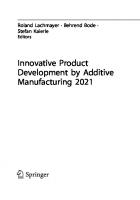


![Solving Urban Infrastructure Problems Using Smart City Technologies: Handbook on Planning, Design, Development, and Regulation [1 ed.]
0128168161, 9780128168165](https://ebin.pub/img/200x200/solving-urban-infrastructure-problems-using-smart-city-technologies-handbook-on-planning-design-development-and-regulation-1nbsped-0128168161-9780128168165.jpg)