IntelTechniques Account Creation [1 ed.]
IntelTechniques Account Creation. Michael Bazzell. 2019.
138 13 105KB
English Pages 3 Year 2019
Best practices for creating Covert research accounts
Recommend Papers
![IntelTechniques Account Creation [1 ed.]](https://ebin.pub/img/200x200/inteltechniques-account-creation-1nbsped.jpg)
- Author / Uploaded
- Michael Bazzell
File loading please wait...
Citation preview
ACCOUNT CREATION BEST PRACTICES FOR CREATING COVERT RESEARCH ACCOUNTS
Module Notes - Covert Accounts 1. We usually make FB, IG, and Twitter at once and tie them in as one covert profile. Each adds depth and veracity to the others (intentional cross correlation). 2. Keep notes on your covert details either in a paper notebook or a digital format like a password manager or spread sheet, having your security requirements in mind. 3. If it is a sensitive or deep infiltration case make sure to compartmentalize this profile from the get-go (connection, browser, device (use VM to isolate), etc.) 4. Connection: a. no VPN during account creation, most VPN IP blocks are flagged b. Cellular data connections (MiFi’s) are good – dynamic/shared IPs c. Another technique is to get a free tier AWS EC2 or Digital Ocean VM and use it to make the account as then you will have an AWS IP, this is more advanced but works pretty well if you are comfortable with VMs and learning to navigate AWS. Some groups even run full investigative VMs on AWS, but again this is a more advanced setup that takes some work to sort out. d. Another advanced technique is to roll your own VPN thru AWS as the providers tend not to flag AWS https://github.com/StreisandEffect/streisand 5. Email Address: a. no Gmail, Hotmail, yahoo, or other top free mail (Gmx is an exception for now) b. Private domains work best, grab a Namecheap or GoDaddy domain and webmail for cheap and make a bunch of account with them c. Gmx.us accounts seem to work ok (for now) and require no existing email or contact info d. Sudomail and Protonmail addresses work ok, not as good as a private domain though 6. Phone #: a. You might get lucky and not get the phone number requirement, but also sometimes it won’t require it at first but then a couple hours or days in it will throw it at you as a security requirement b. No VOIP – most number blocks are flagged
7. 8.
9.
0.
c. Mint test kits and an unlocked phone are a cheap way to get 7 days on a real number 1. Make sure you have Mint coverage in your area 2. https://www.amazon.com/Mint-Mobile-Starter-VerifyCompatibility/dp/B0786RD524 ($5 for two sims) 3. You might then port the number over to google voice 4. Some groups buy these in bulk ci. You can also use an extra # on a real account (i.e.: Verizon) and then port it over to google voice and then draw a new # for that Verizon account cii. Some people will also use hotel phones and the like when travelling to roll accounts, but that is kind of a pain I think and a roll of the dice, that sort of taking advantage of public #s as you find them works fine for individuals but not so much orgs Once we get into our new account, we do not leave it fallow, start making it feel real right away Choose a name that is generic, but not too generic a. i.e.: Nicky Robinson, Hunter Reynolds, etc. b. http://howmanyofme.com/ Name, gender, city, employer (school) should make sense, remember a real person at FB will likely look at your profile if it is reported as suspicious, we want to pass the smell test Profile/cover photo a. We don’t ever purport to be a specific individual without consent (ie: no identity theft) b. Pikwizard.com – Good source for free for anything licensed photos c. Pixabay.com is also decent d. Avatar makers are another option https://mashable.com/2007/09/12/avatars/#mn3Ph1PwgZqi e. fiverr.com – You can buy profile photos for cheap or anything else really…avoid buying bulk accounts, they are often locked, scams, or stolen f. I also like taking a pic from images.bing.com of a large crowd (road race, sporting event, concert), use the snip tool to crop it, and then post the still large group shot, it’s unclear who we are in the group and yet it’s the kind of shot people post for profiles or banners because the internet is all about bragging g. Get creative – general rule is snip, crop, filter, logical pic choice
1. Time to flesh out our profile by making some friends a. Join Groups – anything that has large groups that accept anyone b. Nerdy groups and pop culture are my favs: video games, cosplay (cause then costumed profiles make sense), etc. c. If you are doing a deep infiltration you may have to research your targets groups, don’t join her/his groups directly, join similar and work your way in slowly after you have some history d. Do some liking and commenting in groups for a day or two e. then https://www.facebook.com/find-friends/browser/ and let FB recommend friends. We never cold call friends anymore, we let FB tell who it’s already cross correlated with our profile. This reduces chances of getting flagged significantly. 2. Posts: August 1st Facebook cut off all 3rd part app access except for messenger or FB pages. We formerly used IFTTT and WordPress to auto-post but they are broken for now. IFTTT still works for twitter. 3. Avoid political chat and comments. Politics and social issues are high on the radar of the FB watchdogs due to the fake news and voter tampering concerns. 4. Keep track of covert accounts in a spread sheet or better yet a password manager. 5. Sim jacking Twitter accounts is very popular so use long passphrases even on your sock accounts and consider 2-factor if they are mature or otherwise valuable accounts 6. Know your agencies policies around things like friending and any levels of approval or documentation required 7. …and of course, we always use our powers for good so we always assume that our investigation will eventually see the light of day so make sure you are proud of how your activity will look in retrospect by an objective 3rd party in regard to reasonable and responsible
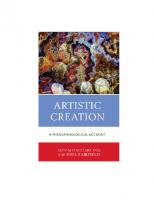


![IntelTechniques Security Essentials 10 Day Guide v10.2020 [v10.2020 ed.]](https://ebin.pub/img/200x200/inteltechniques-security-essentials-10-day-guide-v102020-v102020nbsped.jpg)


![IntelTechniques OSINT Training Consolidated Lesson Notebook Version 8.2022 [v8.2022 ed.]](https://ebin.pub/img/200x200/inteltechniques-osint-training-consolidated-lesson-notebook-version-82022-v82022nbsped.jpg)


