Get Programming with Haskell [1 ed.] 1617293768, 9781617293764
The original book has a long list of errata (https://manning-content.s3.amazonaws.com/download/4/699ce32-de8b-4b62-880a-
434 72 6MB
English Pages 616 [615] Year 2018
Get Programming with Haskell
Contents
Preface
Acknowledgments
About this book
Who should read this book
How this book is organized
About the code
Book forum
About the author
Lesson 1 Getting started with Haskell
1.1 Welcome to Haskell
1.2 The Glasgow Haskell Compiler
1.3 Interacting with Haskell?GHCi
1.4 Writing and working with Haskell code
Summary
Unit 1 Foundations of functional programming
Lesson 2 Functions and functional programming
2.1 Functions
2.2 Functional programming
2.3 The value of functional programming in practice
Summary
Lesson 3 Lambda functions and lexical scope
3.1 Lambda functions
3.2 Writing your own where clause
3.3 From lambda to let: making your own variable variables!
3.4 Practical lambda functions and lexical scope
Summary
Lesson 4 First-class functions
4.1 Functions as arguments
4.2 Returning functions
Summary
Lesson 5 Closures and partial application
5.1 Closures?creating functions with functions
5.2 Example: Generating URLs for an API
5.3 Putting it all together
Summary
Lesson 6 Lists
6.1 The anatomy of a list
6.2 Lists and lazy evaluation
6.3 Common functions on lists
Summary
Lesson 7 Rules for recursion and pattern matching
7.1 Recursion
7.2 Rules for recursion
7.3 Your first recursive function: greatest common divisor
Summary
Lesson 8 Writing recursive functions
8.1 Review: Rules of recursion
8.2 Recursion on lists
8.3 Pathological recursion: Ackerman function and the Collatz conjecture
Summary
Lesson 9 Higher-order functions
9.1 Using map
9.2 Abstracting away recursion with map
9.3 Filtering a list
9.4 Folding a list
Summary
Lesson 10 Capstone: Functional object- oriented programming with robots!
10.1 An object with one property: a cup of coffee
10.2 A more complex object: let?s build fighting robots!
10.3 Why stateless programming matters
10.4 Types?objects and so much more!
Summary
Unit 2 Introducing types
Lesson 11 Type basics
11.1 Types in Haskell
11.2 Function types
11.3 Type variables
Summary
Lesson 12 Creating your own types
12.1 Using type synonyms
12.2 Creating new types
12.3 Using record syntax
Summary
Lesson 13 Type classes
13.1 Further exploring types
13.2 Type classes
13.3 The benefits of type classes
13.4 Defining a type class
13.5 Common type classes
13.6 The Ord and Eq type classes
13.7 Deriving type classes
Summary
Lesson 14 Using type classes
14.1 A type in need of classes
14.2 Implementing Show
14.3 Type classes and polymorphism
14.4 Default implementation and minimum complete definitions
14.5 Implementing Ord
14.6 To derive or not to derive?
14.7 Type classes for more-complex types
14.8 Type class roadmap
Summary
Lesson 15 Capstone: Secret messages!
15.1 Ciphers for beginners: ROT13
15.2 XOR: The magic of cryptography!
15.3 Representing values as bits
15.4 The one-time pad
15.5 A Cipher class
Summary
Unit 3 Programming in types
Lesson 16 Creating types with ?and? and ?or?
16.1 Product types?combining types with ?and?
16.2 Sum types?combining types with ?or?
16.3 Putting together your bookstore
Summary
Lesson 17 Design by composition? Semigroups and Monoids
17.1 Intro to composability?combining functions
17.2 Combining like types: Semigroups
17.3 Composing with identity: Monoids
Summary
Lesson 18 Parameterized types
18.1 Types that take arguments
18.2 Types with more than one parameter
Summary
Lesson 19 The Maybe type: dealing with missing values
19.1 Introducing Maybe: solving missing values with types
19.2 The problem with null
19.3 Computing with Maybe
19.4 Back to the lab! More-complex computation with Maybe
Summary
Lesson 20 Capstone: Time series
20.1 Your data and the TS data type
20.2 Stitching together TS data with Semigroup and Monoid
20.3 Performing calculations on your time series
20.4 Transforming time series
Summary
Unit 4 IO in Haskell
Lesson 21 Hello World!?introducing IO types
21.1 IO types?dealing with an impure world
21.2 Do-notation
21.3 An example: command-line pizza cost calculator
21.4 Summary
Lesson 22 Interacting with the command line and lazy I/O
22.1 Interacting with the command line the nonlazy way
22.2 Interacting with lazy I/O
Summary
Lesson 23 Working with text and Unicode
23.1 The Text type
23.2 Using Data.Text
23.3 Text and Unicode
23.4 Text I/O
Summary
Lesson 24 Working with files
24.1 Opening and closing files
24.2 Simple I/O tools
24.3 The trouble with lazy I/O
24.4 Strict I/O
Summary
Lesson 25 Working with binary data
25.1 Working with binary data by using ByteString
25.2 Glitching JPEGs
25.3 ByteStrings, Char8, and Unicode
Summary
Lesson 26 Capstone: Processing binary files and book data
26.1 Working with book data
26.2 Working with MARC records
26.3 Putting it all together
Summary
Unit 5 Working with type in a context
Lesson 27 The Functor type class
27.1 An example: computing in a Maybe
27.2 Using functions in context with the Functor type class
27.3 Functors are everywhere!
Summary
Lesson 28 A peek at the Applicative type class: using functions in a context
28.1 A command-line application for calculating the distance between cities
28.2 Using for partial application in a context
28.3 Using to create data in a context
Summary
Lesson 29 Lists as context: a deeper look at the Applicative type class
29.1 Introducing the Applicative type class
29.2 Containers vs. contexts
29.3 List as a context
Summary
Lesson 30 Introducing the Monad type class
30.1 The limitations of Applicative and Functor
30.2 The bind operator: >>=
30.3 The Monad type class
Summary
Lesson 31 Making Monads easier with do-notation
31.1 Do-notation revisited
31.2 Using do-notation to reuse the same code in different contexts
Summary
Lesson 32 The list monad and list comprehensions
32.1 Building lists with the list monad
32.2 List comprehensions
32.3 Monads: much more than just lists
Summary
Lesson 33 Capstone: SQL-like queries in Haskell
33.1 Getting started
33.2 Basic queries for your list: select and where
33.3 Joining Course and Teacher data types
33.4 Building your HINQ interface and example queries
33.5 Making a HINQ type for your queries
33.6 Running your HINQ queries
Summary
Unit 6 Organizing code and building projects
Lesson 34 Organizing Haskell code with modules
34.1 What happens when you write a function with the same name as one in Prelude?
34.2 Building a multifile program with modules
Summary
Lesson 35 Building projects with stack
35.1 Starting a new stack project
35.2 Understanding the project structure
35.3 Writing your code
35.4 Building and running your project!
Summary
Lesson 36 Property testing with QuickCheck
36.1 Starting a new project
36.2 Different types of testing
36.3 Property testing QuickCheck
Summary
Lesson 37 Capstone: Building a prime-number library
37.1 Starting your new project
37.2 Modifying the default files
37.3 Writing your core library functions
37.4 Writing tests for your code
37.5 Adding code to factor numbers
Summary
Unit 7 Practical Haskell
Lesson 38 Errors in Haskell and the Either type
38.1 Head, partial functions, and errors
38.2 Handling partial functions with Maybe
38.3 Introducing the Either type
Summary
Lesson 39 Making HTTP requests in Haskell
39.1 Getting your project set up
39.2 Using the HTTP.Simple module
39.3 Making an HTTP request
39.4 Putting it all together
Summary
Lesson 40 Working with JSON data by using Aeson
40.1 Getting set up
40.2 Using the Aeson library
40.3 Making your data types instances of FromJSON and ToJSON
40.4 Putting it all together: reading your NOAA data
Summary
Lesson 41 Using databases in Haskell
41.1 Setting up your project
41.2 Using SQLite and setting up your database
41.3 Creating data?inserting users and checking out tools
41.4 Reading data from the database and FromRow
41.5 Updating existing data
41.6 Deleting data from your database
41.7 Putting it all together
Summary
Lesson 42 Efficient, stateful arrays in Haskell
42.1 Creating efficient arrays in Haskell with the UArray type
42.2 Mutating state with STUArray
42.3 Taking values out of the ST context
42.4 Implementing a bubble sort
Summary
Afterword: What?s next?
A deeper dive into Haskell
More powerful type systems than Haskell?
Other functional programming languages
Appendix: Answers to end-of-lesson exercises
Unit 1
Unit 2
Unit 3
Unit 4
Unit 5
Unit 6
Unit 7
Index
Symbols
Numerics
A
B
C
D
E
F
G
H
I
J
K
L
M
N
O
P
Q
R
S
T
U
V
W
X
Z
Recommend Papers
File loading please wait...
Citation preview
Get Programming with
HASKELL Will Kurt
MANNING Shelter Island
For online information and ordering of this and other Manning books, please visit www.manning.com. The publisher offers discounts on this book when ordered in quantity. For more information, please contact Special Sales Department Manning Publications Co. 20 Baldwin Road PO Box 761 Shelter Island, NY 11964 Email: [email protected]
©2018 by Manning Publications Co. All rights reserved.
No part of this publication may be reproduced, stored in a retrieval system, or transmitted, in any form or by means electronic, mechanical, photocopying, or otherwise, without prior written permission of the publisher.
Many of the designations used by manufacturers and sellers to distinguish their products are claimed as trademarks. Where those designations appear in the book, and Manning Publications was aware of a trademark claim, the designations have been printed in initial caps or all caps.
Recognizing the importance of preserving what has been written, it is Manning’s policy to have the books we publish printed on acid-free paper, and we exert our best efforts to that end. Recognizing also our responsibility to conserve the resources of our planet, Manning books are printed on paper that is at least 15 percent recycled and processed without the use of elemental chlorine. Development editor: Dan Maharry Senior technical development editor: Al Sherer Technical development editor: Palak Mathur Review editor: Aleksandar Dragosavljevic´ Project editor: David Novak Copyeditor: Sharon Wilkey Proofreader: Melody Dolab Technical proofreader: Vitaly Bragilevsky Typesetter: Dottie Marsico Cover designer: Monica Kamsvaag Manning Publications Co. 20 Baldwin Road PO Box 761 Shelter Island, NY 11964
ISBN 9781617293764 Printed in the United States of America 1 2 3 4 5 6 7 8 9 10 – EBM – 23 22 21 20 19 18
Shelter Island
To Lisa and Archer, my source of endless support and inspiration
Contents Preface vii Acknowledgments ix About this book x About the author xiv Lesson 1
Unit 3
Getting started with Haskell 1
Unit 1
PROGRAMMING IN TYPES
FOUNDATIONS OF FUNCTIONAL PROGRAMMING
Lesson 16 Lesson 17
Lesson 2
Lesson 18 Lesson 19
Lesson 3 Lesson 4 Lesson 5 Lesson 6 Lesson 7 Lesson 8 Lesson 9 Lesson 10
Functions and functional programming 13 Lambda functions and lexical scope 23 First-class functions 33 Closures and partial application 43 Lists 54 Rules for recursion and pattern matching 65 Writing recursive functions 74 Higher-order functions 83 Capstone: Functional object-oriented programming with robots! 92
Lesson 20
Unit 4 IO IN HASKELL Lesson 21 Lesson 22 Lesson 23 Lesson 24 Lesson 25 Lesson 26
Unit 2 INTRODUCING TYPES Lesson 11 Lesson 12 Lesson 13 Lesson 14 Lesson 15
Creating types with “and” and “or” 175 Design by composition—Semigroups and Monoids 187 Parameterized types 201 The Maybe type: dealing with missing values 214 Capstone: Time series 225
Type basics 107 Creating your own types 120 Type classes 132 Using type classes 142 Capstone: Secret messages! 155
Hello World!—introducing IO types 249 Interacting with the command line and lazy I/O 261 Working with text and Unicode 271 Working with files 282 Working with binary data 294 Capstone: Processing binary files and book data 308
Unit 5 WORKING WITH TYPE IN A CONTEXT Lesson 27
v
The Functor type class
331
vi
Lesson 28 Lesson 29 Lesson 30 Lesson 31 Lesson 32 Lesson 33
Contents
A peek at the Applicative type class: using functions in a context 343 Lists as context: a deeper look at the Applicative type class 357 Introducing the Monad type class 372 Making Monads easier with donotation 387 The list monad and list comprehensions 402 Capstone: SQL-like queries in Haskell 411
Unit 6 ORGANIZING CODE AND BUILDING PROJECTS Lesson 34 Lesson 35
Organizing Haskell code with modules 431 Building projects with stack 442
Lesson 36 Lesson 37
Property testing with QuickCheck 452 Capstone: Building a prime-number library 466
Unit 7 PRACTICAL HASKELL Lesson 38
Lesson 41 Lesson 42
Errors in Haskell and the Either type 483 Making HTTP requests in Haskell 497 Working with JSON data by using Aeson 507 Using databases in Haskell 524 Efficient, stateful arrays in Haskell 544
Afterword Appendix
What’s next? 561 Sample answers to exercises 566
Lesson 39 Lesson 40
Index
589
Preface When I was first approached with the idea of writing Get Programming with Haskell, I was unsure of whether I should. At the time, my primary interest was in writing about probability topics on my blog, Count Bayesie. Though I had experience teaching both Haskell and functional programming in general, it had been a while, and I was frankly a bit rusty. My active interest in data science, probability, and machine learning were somewhat borne out of a personal frustration with Haskell. Sure, the language was beautiful and powerful, but in a few ugly lines of R and some linear algebra, I could perform sophisticated analysis and build models to predict the future; in Haskell I/O is nontrivial! I was hardly the evangelist to write a Haskell book. Then I recalled a quote from J.D. Salinger in Seymour: An Introduction, where he describes the trick to writing: Ask yourself, as a reader, what piece of writing in all the world ... would [you] most want to read if [you] had [your] heart’s choice. The next step is terrible, but so simple I can hardly believe it as I write it. You just sit down shamelessly and write the thing yourself.
I realized this is exactly why I needed to write Get Programming with Haskell. There are a fair number of good Haskell books out there, but none scratched my particular itch for learning Haskell. I’ve always wanted to read a book that shows you how to solve practical problems that are often a real pain in Haskell. I don’t particularly care to see large, industrial-strength programs, but rather fun experiments that let you explore the world with this impressive programming language. I’ve also always wanted to read a Haskell book that’s reasonably short and that, when I’m finished, enables me to feel comfortable doing all sorts of fun weekend projects in Haskell. It was with this realization that the Haskell book I wanted to read didn’t yet exist that I decided that writing Get Programming with Haskell would be a good idea. Now that I’ve finished writing (and reading) this book, I’m thrilled with how much fun I’ve had. Haskell is an endlessly interesting language that always offers more to teach. It’s a difficult language to learn, but that’s part of the fun. Nearly every topic in this book
vii
viii
Preface
is likely something you haven’t seen done quite the same way before (unless you’re an experienced Haskeller). The joy of Haskell is opening yourself up to a rich learning experience. If you rush to master Haskell, you’ll be in for an awful time. If, however, you take the time to explore, to be a beginner again, you’ll find it endlessly rewarding.
Acknowledgments Writing a book is an enormous undertaking, and the author is just one of many people essential to making sure the project is a success. The first people I have to thank are those who supported me both emotionally and intellectually during this great adventure. My wife, Lisa, and son, Archer, have been incredibly patient with my long hours of work and endlessly encouraging of me all along the way. I also have to thank my dear friends Dr. Richard Kelley and Xavier Bengoechea, who were a constant source of feedback, support, and intellectual stimulation. This book never would have happened if it weren’t for my graduate advisor, Dr. Fred Harris, giving me the amazing opportunity to teach Haskell to a group of excited undergraduates. Additionally, I want to thank my fellow coworkers at Quick Sprout: Steve Cox, Ian Main, and Hiten Shah, who endured my rambling endlessly about Haskell for the last year. It’s difficult to overstate how much the incredible team at Manning has contributed to this book; more people have helped than can be named in this space. This book would have been a shadow of what it has become without the support of my editor, Dan Maharry. Dan has been essential to pushing every good thought I have into a much better one. I also must give Erin Twohey credit for being the person who first came up with the crazy idea that I should write a Haskell book. My technical editor, Palak Mathur, did a great job of ensuring that the technical content of the book was easy to follow and understand. I also want to thank Vitaly Bragilevsky for providing valuable feedback for improving the code in this book, and Sharon Wilkey for her patient copyediting. Finally, I’d like to recognize the reviewers who took the time to read and comment on the book: Alexander A. Myltsev, Arnaud Bailly, Carlos Aya, Claudio Rodriguez, German GonzalezMorris, Hemanth Kapila, James Anaipakos, Kai Gellien, Makarand Deshpande, Mikkel Arentoft, Nikita Dyumin, Peter Hampton, Richard Tobias, Sergio Martinez, Victor Tatai, Vitaly Bragilevsky, and Yuri Klayman.
ix
About this book The aim of Get Programming with Haskell is to give you a thorough-enough introduction to the Haskell programming language that you can write nontrivial, practical programs when you finish it. Many other Haskell books focus heavily on the academic foundations of Haskell but often leave readers a bit bewildered when it comes to accomplishing tasks that would be mundane in other languages. At the end of this book, you should have a solid sense of what makes Haskell interesting as a programming language, and should also be comfortable making larger applications that work with I/O, generate random numbers, work with databases, and generally accomplish the same things you can in whatever language you’re most comfortable in.
Who should read this book This book is for anyone with existing programming experience who wants to take their programming skills and understanding of programming languages to the next level. You can come to your own conclusions about how practical Haskell is, but there are two great and practical reasons to learn it. First and foremost, even if you never touch Haskell again, learning to be a competent Haskell programmer will make you a better programmer in general. Haskell forces you to write safe and functional code, and to model your problems carefully. Learning to think in Haskell will make you reason better about abstraction and stop potential bugs in code in any language. I have yet to meet a software developer who was proficient in Haskell who was not also an above-average programmer. The second benefit of learning Haskell is that it provides a crash course in understanding programming language theory. You can’t learn enough Haskell to write nontrivial programs and not come away knowing a fair bit about functional programming, lazy evaluation, and sophisticated type systems. This background in programming language theory is not merely beneficial for the academically curious, but serves a great prag-
x
About this book
xi
matic purpose as well. Language features from Haskell are constantly making their way into new programming languages and as new features in existing languages. Knowing Haskell and its features well will give you a leg up in understanding what’s coming over the horizon in programming for years to come.
How this book is organized The structure of Get Programming with Haskell might be different from many other programming books you’ve read before. Rather than lengthy chapters, the book is divided into short, easy-to-digest lessons. The lessons are grouped into seven units that cover a common topic. Except for the last unit, all units end with a capstone feature. These capstone exercises combine everything covered in the unit to create a larger code example. All lessons contain Quick Check exercises, easy-to-answer questions that ensure you’re keeping up. At the end of each lesson, we also provide a few longer exercises (all of the answers to these are in the back of the book). The units cover the following content: Unit 1—This unit sets the foundations for functional programming in general, as
well as covering the basics of many of the unique features of working with Haskell. After reading this unit, you’ll be familiar enough with the basics of functional programming that you could start learning any other functional programming language and find the material familiar. Unit 2—Here you start looking at Haskell’s powerful type system. This unit covers basic types such as Int, Char, and Boolean, and how to make your own data types in Haskell by using these. You’ll also begin looking at Haskell’s type class system, which allows you to use the same function for a variety of types. Unit 3—Now that you’ve covered the basics of types in Haskell, you can move to more-abstract types and type classes that make Haskell so powerful. You’ll see how Haskell allows you to combine types in ways that aren’t possible in most other programming languages. You’ll learn about the Monoid and Semigroup type classes, in addition to seeing how the Maybe type can remove an entire class of errors from your programs. Unit 4—Finally, you’ve learned enough Haskell to discuss I/O. This unit covers all of the basics of performing I/O in Haskell and what makes it unique (and sometimes challenging). By the end of this unit, you’ll be comfortable writing command-line tools, reading and writing text files, working with Unicode data, and manipulating binary data.
xii
About this book
Unit 5—By this point in the book, you’ve seen several types that create a context
for other types. Maybe types are a context for possibly missing values, and IO types are values that have the context of being used in I/O. In this unit, you’ll take a deep dive into a family of type classes that are essential for working with values in a context: Functor, Applicative, and Monad. Though they have intimidating names, they provide a relatively straightforward role: using any function in the various contexts that you use frequently. Although these concepts are abstract, they also allow you to find a single way to work with Maybe types, IO types, and even lists. Unit 6—With one of the most challenging topics in the book behind you, it’s time to start thinking about writing real-world code. The first thing you need is to make sure your code is organized. This unit starts with a lesson on Haskell’s module system. You’ll then spend the rest of the unit learning about stack, a powerful tool for creating and maintaining Haskell projects. Unit 7—We conclude this book by looking at some of the missing pieces for working with Haskell in the real world. This unit begins with an overview of handling errors in Haskell, which is different from many other languages. After that, you’ll look at three practical tasks in Haskell: using HTTP to make requests to a REST API, parsing JSON data by using the Aeson library, and putting together a database-backed application. You’ll end the book by looking at a problem you usually don’t think about using Haskell for: efficient, stateful, arraybased algorithms. The most difficult part of learning (and teaching) Haskell is that you need to cover a fairly large number of topics before you can comfortably perform even basic I/O. If your aim is to understand and use Haskell, I recommend that you read each unit in succession. But the intention of this book is for you to be able to stop at a few places in the book and still retain something of value. Unit 1 is designed to provide you with a solid foundation for any functional programming language. Whether it’s Clojure, Scala, F#, Racket, or Common Lisp, all of them share the core features discussed in unit 1. If you already have a background in functional programming, you can feel free to skim unit 1, although you should pay close attention to the lessons on partial application and lazy evaluation. At the end of unit 4, you should know enough Haskell to play around on weekend projects. After unit 5, you should be fairly comfortable moving on to moreadvanced topics on your own. Units 6 and 7 are primarily focused on using Haskell for practical projects.
About this book
xiii
About the code This book contains many code samples. The code in this book is presented in a fixedwidth font like this to separate it from ordinary text. Many code samples are annotated using numbers to explain each section of the code. More-complicated code examples include arrows pointing out each section and explaining it in more detail. When writing Haskell, you’ll make heavy use of the REPL to interact with your code. These sections will be different than normal code sections as they’ll have the text GHCi> indicating where the user inputs code. There are also occasional references to the command line, in which case $ is used to indicate where a user is to input commands. There are many exercises throughout the book. The exercises take the form of quick checks, which can be answered quickly, and lesson exercises that take more time and thought. The code solutions for the quick checks are at the end of each lesson, and the code for the lesson exercises is in the appendix at the end of the book.
Book forum Purchase of Get Programming with Haskell includes free access to a private web forum run by Manning Publications where you can make comments about the book, ask technical questions, and receive help from the author and from other users. To access the forum, go to https://forums.manning.com/forums/get-programming-with-haskell. You can also learn more about Manning's forums and the rules of conduct at https://forums .manning.com/forums/about. Manning’s commitment to our readers is to provide a venue where a meaningful dialogue between individual readers and between readers and the author can take place. It is not a commitment to any specific amount of participation on the part of the author, whose contribution to the forum remains voluntary (and unpaid). We suggest you try asking the author some challenging questions lest his interest stray! The forum and the archives of previous discussions will be accessible from the publisher’s website as long as the book is in print.
About the author Will Kurt works as a data scientist at Bombora. With a formal background in both computer science (MS) and English literature (BA), he is fascinated with explaining complex technical topics as clearly and generally as possible. He has taught a course section on Haskell at the University of Nevada, Reno, and given workshops on functional programming. He also blogs about probability at CountBayesie.com.
xiv
1 LESSON
GETTING STARTED WITH HASKELL After reading lesson 1, you’ll be able to Install tools for Haskell development Use GHC and GHCi Use tips for writing Haskell programs
1.1
Welcome to Haskell
Before you dive into learning Haskell, you need to become familiar with the basic tools you’ll be using on your journey. This lesson walks you through getting started with Haskell. The lesson starts with downloading the basics to write, compile, and run Haskell programs. You’ll then look at example code and start thinking about how to write code in Haskell. After this lesson, you’ll be ready to dive in!
1.1.1
The Haskell Platform
The worst part of learning a new programming language is getting your development environment set up for the first time. Fortunately, and somewhat surprisingly, this isn’t a problem at all with Haskell. The Haskell community has put together a single, easily installable package of useful tools referred to as the Haskell Platform. The Haskell Platform is the “batteries included” model of packaging a programming language.
1
2
Lesson 1
Getting started with Haskell
The Haskell Platform includes the following: The Glasgow Haskell Compiler (GHC) An interactive interpreter (GHCi) The stack tool for managing Haskell projects A bunch of useful Haskell packages
The Haskell Platform can be downloaded from www.haskell.org/downloads#platform. From there, follow the directions for installing on your OS of choice. This book uses Haskell version 8.0.1 or higher.
1.1.2
Text editors
Now that you have the Haskell Platform installed, you’re probably curious about which editor you should use. Haskell is a language that strongly encourages you to think before you hack. As a result, Haskell programs tend to be extremely terse. There’s little that an editor can do for you, other than manage indentation and provide helpful syntax highlighting. Many Haskell developers use Emacs with haskell-mode. But if you’re not already familiar with Emacs (or don’t like to work with it), it’s certainly not worth the work to learn Emacs in addition to Haskell. My recommendation is that you look for a Haskell plugin for whatever editor you use the most. A bare-bones text editor, such as Pico or Notepad++, will work just fine for this book, and most full-fledged IDEs have Haskell plugins.
1.2
The Glasgow Haskell Compiler
Haskell is a compiled language, and the Glasgow Haskell Compiler is the reason Haskell is as powerful as it is. The job of the compiler is to transform human-readable source code into machine-readable binary. At the end compilation, you’re left with an executable binary file. This is different from when you run Ruby, for example, in which another program reads in your source code and interprets it on the fly (this is accomplished with an interpreter). The main benefit of a compiler over an interpreter is that because the compiler transforms code in advance, it can perform analysis and optimization of the code you’ve written. Because of some other design features of Haskell, namely its powerful type system, there’s an adage that if it compiles, it works. Though you’ll use GHC often, never take it for granted. It’s an amazing piece of software in its own right. To invoke GHC, open a terminal and type in ghc: $ ghc
3
The Glasgow Haskell Compiler
In this text, whenever you come across a $ sign, it means you’re typing into a command prompt. Of course, with no file to compile, GHC will complain. To get started, you’ll make a simple file called hello.hs. In your text editor of choice, create a new file named hello.hs and enter the following code.
Listing 1.1 hello.hs a Hello World program A commented line with the name of your file --hello.hs my first Haskell file! The start of your 'main' function main = do print "Hello World!" The main function prints out "Hello World"
At this point, don’t worry too much about what’s happening in any of the code in this section. Your real aim here is to learn the tools you need so that they don’t get in the way while you’re learning Haskell. Now that you have a sample file, you can run GHC again, this time passing in your hello.hs file as an argument: $ ghc hello.hs [1 of 1] Compiling Main Linking hello ... If the compilation was successful, GHC will have created three files: hello (hello.exe on Windows) hello.hi hello.o
Starting out, the most important file is hello, which is your binary executable. Because this file is a binary executable, you can simply run the file: $ ./hello "Hello World!" Notice that the default behavior of the compiled program is to execute the logic in main. By default, all Haskell programs you’re compiling need to have a main, which plays a similar role to the Main method in Java/C++/C# or __main__ in Python. Like most command-line tools, GHC supports a wide range of optional flags. For example, if you want to compile hello.hs into an executable named helloworld, you can use the -o flag:
4
Lesson 1
Getting started with Haskell
$ ghc hello.hs -o helloworld [1 of 1] Compiling Main Linking helloworld .... For a more complete listing of compiler options, call ghc --help (no filename argument is required). Quick check 1.1 Copy the code for hello.hs and compile your own executable named testprogram.
1.3
Interacting with Haskell—GHCi
One of the most useful tools for writing Haskell programs is GHCi, an interactive interface for GHC. Just like GHC, GHCi is started with a simple command: ghci. When you start GHCi, you’ll be greeted with a new prompt: $ ghci GHCi> This book indicates when you’re using GHCi by using GHCi> for lines you input and a blank for lines that are output by GHCi. The first thing to learn about any program you start from the command line is how to get out of it! For GHCi, you use the :q command to exit: $ ghci GHCi> :q Leaving GHCi. Working with GHCi is much like working with interpreters in most interpreted programming languages such as Python and Ruby. It can be used as a simple calculator: GHCi> 1 + 1 2 You can also write code on the fly in GHCi: GHCi> x = 2 + 2 GHCi> x 4 QC 1.1 answer Simply copy the code to a file and then run this in the same directory as the file: ghc hello.hs -o testprogram
Interacting with Haskell—GHCi
5
Prior to version 8 of GHCi, function and variable definitions needed to be prefaced with a let keyword. This is no longer necessary, but many Haskell examples on the web and in older books still include it: GHCi> let f x = x + x GHCi> f 2 4 The most important use of GHCi is interacting with programs that you’re writing. There are two ways to load an existing file into GHCi. The first is to pass the filename as an argument to ghci: $ ghci hello.hs [1 of 1] Compiling Main Ok, modules loaded: Main. The other is to use the :l (or :load) command in the interactive session: $ ghci GHCi> :l hello.hs [1 of 1] Compiling Main Ok, modules loaded: Main. In either of these cases, you can then call functions you’ve written: GHCi> :l hello.hs GHCi> main "Hello World!" Unlike compiling files in GHC, your files don’t need a main in order to be loaded into GHCi. Anytime you load a file, you’ll overwrite existing definitions of functions and variables. You can continually load your file as you work on it and make changes. Haskell is rather unique in having strong compiler support as well as a natural and easy-touse interactive environment. If you’re coming from an interpreted language such as Python, Ruby, or JavaScript, you’ll feel right at home using GHCi. If you’re familiar with compiled languages such as Java, C#, or C++, you’ll likely be surprised that you’re working with a compiled language when writing Haskell.
6
Lesson 1
Getting started with Haskell
Quick check 1.2 Edit your Hello World script to say Hello with your name. Reload this into GHCi and test it out.
1.4
Writing and working with Haskell code
One of the most frustrating issues for newcomers to Haskell is that basic I/O in Haskell is a fairly advanced topic. Often when new to a language, it’s a common pattern to print output along the way to make sure you understand how a program works. In Haskell, this type of ad hoc debugging is usually impossible. It’s easy to get a bug in a Haskell program, along with a fairly sophisticated error, and be at an absolute loss as to how to proceed. Compounding this problem is that Haskell’s wonderful compiler is also strict about the correctness of your code. If you’re used to writing a program, running it, and quickly fixing any errors you made, Haskell will frustrate you. Haskell strongly rewards taking time and thinking through problems before running programs. After you gain experience with Haskell, I’m certain that these frustrations will become some of your favorite features of the language. The flipside of being obsessed with correctness during compilation is that programs will work, and work as expected far more often than you’re likely used to. The trick to writing Haskell code with minimal frustration is to write code in little bits, and play with each bit interactively as it’s written. To demonstrate this, you’ll take a messy Haskell program and clean it up so it’s easy to understand each piece. For this example, you’ll write a command-line app that will draft thank-you emails to readers from authors. Here’s the first, poorly written, version of the program.
QC 1.2 answer Edit your file so that it has your name: main = do print "Hello Will!" In GHCi, load your file:
GHCi> :l hello.hs GHCi> main Hello Will!
Writing and working with Haskell code
7
Listing 1.2 A messy version of first_prog.hs messyMain :: IO() messyMain = do print "Who is the email for?" recipient :l "first_prog.hs" [1 of 1] Compiling Main Ok, modules loaded: Main. GHCi> toPart "Happy Reader" "DearHappy Reader,\n" GHCi> toPart "Bob Smith" "DearBob Smith,\n"
( first_prog.hs, interpreted )
This pattern of writing code in an editor and then loading and reloading it into GHCi will be your primary means of working with code throughout the book. To avoid repetition, the :l "first_prog.hs" will be assumed rather than explicitly written from here on. Now that you’ve loaded this into GHCi, you see there’s a slight error, a missing space between Dear and the recipient’s name. Let’s see how to fix this.
Listing 1.3 Corrected toPart function toPart recipient = "Dear " ++ recipient ++ ",\n" And back to GHCi: GHCi> toPart "Jane Doe" "Dear Jane Doe,\n" Everything looks good. Now to define your two other functions. This time you’ll write them both at the same time. While following along, it’s still a good idea to write code one function at a time, load it into GHCi, and make sure it all works before moving on.
Listing 1.4 Defining the bodyPart and fromPart functions bodyPart bookTitle = "Thanks for buying " ++ bookTitle ++ ".\n" fromPart author = "Thanks,\n"++author
Writing and working with Haskell code
9
You can test these out as well: GHCi> bodyPart "Learn Haskell" "Thanks for buying Learn Haskell.\n" GHCi> fromPart "Will Kurt" "Thanks,\nWill Kurt" Everything is looking good! Now you need a function to tie it all together.
Listing 1.5 Defining the createEmail function createEmail recipient bookTitle author = toPart recipient ++ bodyPart bookTitle ++ fromPart author Notice the alignment of the three function calls. Haskell makes limited use of significant whitespace (but nothing as intense as Python). Assume that any formatting in this text is intentional; if sections of code are lined up, it’s for a reason. Most editors can handle this automatically with a Haskell plugin. With all your functions written, you can test createEmail: GHCi> createEmail "Happy Reader" "Learn Haskell" "Will Kurt" "Dear Happy Reader,\nThanks for buying Learn Haskell.\nThanks,\nWill Kurt" Your functions each work as expected. Now you can put them all together in your main.
Listing 1.6 Improved first_prog.hs with a cleaned-up main main = do print "Who is the email for?" recipient simple "dog" "dog" NOTE In this section, we’re using GHCi—Haskell’s Interactive Read-Eval-Print Loop (REPL)—to run commands and get results.
All functions in Haskell follow three rules that force them to behave like functions in math: All functions must take an argument. All functions must return a value. Anytime a function is called with the same argument, it must return the same
value. The third rule is part of the basic mathematical definition of a function. When the rule that the same argument must always produce the same result is applied to function in a programming language, it’s called referential transparency.
2.2
Functional programming
If functions are just mappings from a bunch of xs (that’s the plural of x—“exes”) to a bunch of ys (that’s the plural of y—“whys”) what do they have to do with programming? In the 1930s, a mathematician named Alonzo Church attempted to create a system of logic that used only functions and variables (xs and ys). This system of logic is called lambda calculus. In lambda calculus, you represent everything as functions: true and false are functions, and even all the integers can be represented as functions. Church’s goal was initially to resolve some problems in the mathematical field of set theory. Unfortunately, lambda calculus didn’t solve these problems, but something much more interesting came out of Church’s work. It turns out that lambda calculus allows for a universal model of computation, equivalent to a Turing machine!
16
Lesson 2
Functions and functional programming
What is a Turing machine? A Turing machine is an abstract model of a computer developed by the famous computer scientist Alan Turing. From a theoretical standpoint, the Turing machine is useful because it allows you to reason about what can and can’t be computed, not just on a digital computer, but any possible computer. This model also allows computer scientists to show equivalence between computing systems if they can each simulate a Turing machine. You can use this to show, for example, that there’s nothing that you can compute in Java that you can’t also compute in assembly language.
This discovery of the relationship between lambda calculus and computing is called the Church-Turing thesis (for more information, see www.alanturing.net/turing_archive/ pages/reference%20articles/The%20Turing-Church%20Thesis.html). The wonderful thing about this discovery is that you have a mathematically sound model for programming! Most programming languages that you use are marvelous pieces of engineering but provide little assurance about how programs will behave. With a mathematical foundation, Haskell is able to remove entire classes of bugs and errors from the code you write. Cutting-edge research in programming languages is experimenting with ways to mathematically prove that programs will do exactly what you expect. Additionally, the nonmathematical nature of most programming language designs means the abstractions you can use are limited by engineering decisions in the language. If you could program math, you’d be able to both prove things about your code and have access to the nearly limitless abstractions that mathematics allows. This is the aim of functional programming: to bring the power of mathematics to the programmer in a usable way.
2.3
The value of functional programming in practice
This mathematical model for programming has a variety of practical implications. Because of the simple rules that all functions must take and return values, and must always return the same value for the same argument, Haskell is a safe programming language. Programs are safe when they always behave exactly the way you expect them to and you can easily reason about their behavior. A safe programming language is one that forces your programs to behave as expected. Let’s look at code that isn’t safe and violates our simple rules for functions. Suppose you’re reading through a new code base and you come across lines of code that look like the following.
The value of functional programming in practice
17
Listing 2.1 Hidden state in function calls tick() if(timeToReset){ reset() } This code clearly isn’t Haskell, because both tick and reset violate the rules we established. Neither function takes any arguments nor returns any value. The question is, then, what are these functions doing, and how is this different from functions in Haskell? It’s not a long shot to suppose that tick is incrementing a counter and that reset restores that counter to its starting value. Even if we’re not exactly right, this reasoning gives us insight into our question. If you aren’t passing an argument to a function, you must be accessing a value in your environment, and if you aren’t returning a value, you must also be changing a value in your environment. When you change a value in your programming environment, you’re changing the program's state. Changing state creates side effects in your code, and these side effects can make code hard to reason about and therefore unsafe. It’s likely that both tick and reset are accessing a global variable (a variable reachable from anywhere in the program), which in any programming language is considered poor design. But side effects make it hard to reason about even the simplest, well-written code. To see this, you’ll look at a collection of values, myList, and reverse it by using builtin functionality. The following code is valid Python, Ruby, and JavaScript; see if you can figure out what it does.
Listing 2.2 Confusing behavior in standard libraries myList = [1,2,3] myList.reverse() newList = myList.reverse() Now what do you expect the value of newList to be? Because this is a valid program in Ruby, Python, and JavaScript, it seems reasonable to assume that the value of newList should be the same. Here are the answers for all three languages: Ruby -> [3,2,1] Python -> None JavaScript -> [1,2,3]
18
Lesson 2
Functions and functional programming
Three completely different answers for the exact same code in three languages! Python and JavaScript both have side effects that occur when reverse is called. Because the side effects of calling reverse are different for each language and aren’t made visible to the programmer, both languages give different answers. The Ruby code here behaves like Haskell, without side effects. Here you see the value of referential transparency. With Haskell, you can always see which effects each function has. When you called reset and tick earlier, the changes they made were invisible to you. Without looking at the source code, you have no way of knowing exactly which or even how many other values they’re using and changing. Haskell doesn’t allow functions to have side effects, which explains why all Haskell functions must take an argument and return a value. If Haskell functions didn’t always return a value, they’d have to change a hidden state in the program; otherwise, they’d be useless. If they didn’t take an argument, they’d have to access a hidden one, which would mean they’re no longer transparent. This small property of Haskell’s functions leads to code that’s dramatically easier to predict. Even in Ruby, the programmer is allowed to use side effects. When using another programmer’s code, you still can’t assume anything about what’s happening when you call a function or method. Because Haskell doesn’t allow this, you can look at any code, written by any programmer, and reason about its behavior. Quick check 2.1 Many languages use the ++ operator to increment a value; for example, x++ increments x. Do you think Haskell has an operator or function that works this way?
2.3.1
Variables
Variables in Haskell are straightforward. Here you’re assigning 2 to the variable x.
Listing 2.3 Defining your first variable x = 2 The only catch with variables in Haskell is that they’re not really variable at all! If you were to try to compile the following bit of Haskell, you’d get an error, as shown in the next listing.
QC 2.1 answer The ++ operator used in languages such as C++ couldn’t exist in Haskell because it violates our mathematical rules for functions. The most obvious rule is that each time you call ++ on a variable, the result is different.
The value of functional programming in practice
19
Listing 2.4 Variables aren’t variable! x = 2 x = 3
Won’t compile because it changes the value of x
A better way to think about variables in Haskell is as definitions. Once again, you see mathematical thinking replace the way you typically think about code. The problem is that in most programming languages, variable reassignment is essential to solving many problems. The inability to change variables is also related to referential transparency. This may seem like a strict rule to follow, but the reward is that you always know that after calling a function, the world remains the same. Quick check 2.2 Even languages that don’t have a ++ operator allow for a += operator, often also used for incrementing a value. For example, x += 2 increments x by 2. You can think of += as a function that follows our rules: it takes a value and returns a value. Does this mean += can exist in Haskell?
The key benefit of variables in programming is to clarify your code and avoid repetition. For example, suppose you want a function called calcChange. This function takes two arguments: how much is owed and how much is given. If you’re given enough money, you return the difference. But if you aren’t given enough money, you don’t want to give negative dollars; you’ll return 0. Here’s one way to write this.
Listing 2.5 calcChange v.1 calcChange owed given = if given - owed > 0 then given - owed else 0 Two things are wrong with this function: Even for a tiny function, it’s hard to read. Each time you see the expression given owed, you have to reason about what’s happening. For anything more complicated than subtraction, this would be unpleasant. You’re repeating your computation! Subtraction is a cheap operation, but if this had been a costlier operation, you’d be needlessly wasting resources. QC 2.2 answer Although the += operator returns and takes an argument, just like ++, every time you call +=, you get a different result.
20
Lesson 2
Functions and functional programming
Haskell solves these problems by using a special where clause. Here’s the previous function written with a where clause.
Listing 2.6 calcChange v.2 calcChange owed given = if change > 0 then change else 0 where change = given – owed
given – owed is computed only once and assigned to change.
The first thing that should strike you as interesting is that a where clause reverses the normal order used to write variables. In most programming languages, variables are declared before they’re used. This convention in most programming languages is partially the byproduct of being able to change state. Variable order matters because you can always reassign the value of something after you’ve assigned it. In Haskell, because of referential transparency, this isn’t an issue. There’s also a readability gain with the Haskell approach: if you read the algorithm, the intention is clear right away. Quick check 2.3 Fill in the missing part of the following where clause: doublePlusTwo x = doubleX + 2 where doubleX = __________
2.3.2
Variables that are variable
Because change is an inevitable part of life, sometimes it makes sense to have variables that can be reassigned. One of these cases occurs when working in the Haskell REPL, GHCi. When working in GHCi, you’re allowed to reassign variables. Here’s an example: GHCi> x = 7 GHCi> x 7 GHCi> x = [1,2,3] GHCi> x [1,2,3]
QC 2.3 answer doublePlusTwo x = doubleX + 2 where doubleX = x*2
Summary
21
Prior to version 8 of GHC, variables in GHCi needed to be prefaced with the let keyword to mark them as different from other variables in Haskell. You can still define variables by using let in GHCi if you like: GHCi> let x = 7 GHCi> x 7 It’s also worth noting that one-line functions can be defined in the same way: GHCi> let f x = x^2 GHCi> f 8 64 In a few other special contexts in Haskell, you’ll see let used in this way. It can be confusing, but this difference is primarily to make real-world tasks less frustrating. It’s important to acknowledge that being able to change the definition of variables in GHCi is a special case. Although Haskell may be strict, having to restart GHCi every time you wanted to experiment with a different variable would be frustrating. Quick check 2.4 What’s the final value of the x variable in the following code? GHCi> let x = simple simple GHCi> let x = 6
Summary In this lesson, our objective was to introduce you to functional programming and writing basic functions in Haskell. You saw that functional programming puts restrictions on the behavior of a function. These restrictions are as follows: A function must always take an argument. A function must always return a value. Calling the same function with the same argument must always return the same
result.
QC 2.4 answer Because you can reassign values, the final value of x is 6.
22
Lesson 2
Functions and functional programming
These three rules have profound consequences for the way you write programs in Haskell. The major benefit of writing code in this style is that your programs are much easier to reason about, and behave predictably. Let’s see if you got this. Q2.1 You used Haskell’s if then else expression to write calcChange. In Haskell, all if statements must include an else component. Given our three rules for functions, why can’t you have an if statement all by itself? Q2.2 Write functions named inc, double, and square that increment, double, and square an argument n, respectively. Q2.3 Write a function that takes a value n. If n is even, the function returns n - 2, and if the number is odd, the function returns 3 × n + 1. To check whether the number is even, you can use either Haskell’s even function or mod (Haskell’s modulo function).
3 LESSON
LAMBDA FUNCTIONS AND LEXICAL SCOPE After reading lesson 3, you’ll be able to Write lambda functions in Haskell Use lambda functions for ad hoc function definitions Understand lexical scope Create scope with a lambda function
In this lesson, you’re going to continue your journey into understanding functional programming and Haskell by learning about one of the most foundational concepts in all of functional programming: the lambda function. On the surface, a lambda function—which is a function with no name—seems almost too simple to be interesting. But lambda functions provide incredible theoretical benefits as well as a surprising amount of realworld usefulness.
23
24
Lesson 3
Lambda functions and lexical scope
Consider this You’re messing around in GHCi and want to quickly calculate the difference between the square of the sum of three values and the sum of the squares of three values: 4, 10, 22. You could write this out by hand: GHCi> (4 + 10 + 22)^2 - (4^2 + 10^2 + 22^2) But this makes it easy to have a typo that causes your expression to create an error. Additionally, it’s difficult to change these values if you want to edit this item from your GHCi command history (press the up arrow in GHCi to get the previous item). Is there a way to make this a bit cleaner without having to explicitly define a function?
3.1
Lambda functions
One of the most foundational concepts in functional programming is a function without a name, called a lambda function (hence lambda calculus). Lambda functions are often referred to using the lowercase Greek letter λ. Another common name for a lambda function is an anonymous function. You can use a lambda function to redefine your simple function from lesson 2, only without a name. To do this, you use Haskell’s lambda syntax, shown in figure 3.1. The forward-slash (\) is meant to remind you of a Greek lamda (λ).
Function argument(s)
\x -> x Body of the lambda function: can be as long and complex as any other Haskell function.
Figure 3.1 The simple function rewritten as a lambda function
Lambda functions are the minimum possible function: they take a value and return a value, and that’s all. You can’t paste this anonymous function you just wrote into GHCi or a Haskell program, because it’s just an expression that by itself does nothing. To bring life to a lambda function, you must use it for something. The easiest thing you can do is pass an argument to it: GHCi> (\x -> x) 4 4
Writing your own where clause
25
GHCi> (\x -> x) "hi" hi GHCi> (\x -> x) [1,2,3] [1,2,3] Notice that each time you use your lambda expression, you have to redefine it. This makes sense, because you have no name to call it by! Lambda functions are useful but are designed to exist for only a short while. In general, if a named function will do the job, it’s better to use one. Quick check 3.1 Write a lambda function that doubles its argument, and pass in a few numbers as arguments.
3.2
Writing your own where clause
A recurring theme in functional programming is that there’s little you can’t build from scratch if you want to. Therefore, after you’re experienced in functional programming, you’ll typically have a deep understanding of the way programs work. To demonstrate how powerful lambda functions can be, you’ll conduct an experiment by removing Haskell’s where clause and seeing whether you can rebuild it from nothing. It’s worth taking in what this means. So far, where is the only way you know of, inside a function, to store a variable. It turns out the lambda function on its own is powerful enough to create variables from nothing. To start, you’ll look at a function that uses a where statement. For this function, you’ll take two numbers and return whichever is greater: the sum of the square of the values (x^2 + y^2) or the square of the sum ((x + y)^2). Here’s our version with where.
QC 3.1 answer GHCi> (\x -> x*2) 2 4 GHCi> (\x -> x*2) 4 8
26
Lesson 3
Lambda functions and lexical scope
Listing 3.1 sumSquareOrSquareSum v.1 sumSquareOrSquareSum x y = if sumSquare > squareSum then sumSquare else squareSum where sumSquare = x^2 + y^2 squareSum = (x+y)^2 In sumSquareOrSquareSum, you’re using where to both make your code easier to read and reduce computation (though, technically, Haskell will eliminate many cases of duplicate function calls even without variables). Without a where, you could just replace the variables, but then you’re doubling computation and the code is ugly, as you can see here: sumSquareOrSquareSum x y = if (x^2 + y^2) > ((x+y)^2) then (x^2 + y^2) else (x+y)^2 Your function is relatively trivial, but without where or some sort of variable, it’s hideous! One solution to not having variables is to split your function into two steps. You’ll start with a function named body that handles the main comparison part of sumSquareOrSquareSum, and then your new sumSquareOrSquareSum can compute sumSquare and squareSum and pass them to body. Here’s the code for body: body sumSquare squareSum = if sumSquare > squareSum then sumSquare else squareSum Then sumSquareOrSquareSum has to compute sumSquare and squareSum and pass them on to body: sumSquareOrSquareSum x y = body (x^2 + y^2) ((x+y)^2) This solves the problem but adds a lot of work, and you need to define a new, intermediary function body. This is such a simple function that it’d be nice if you didn’t need an inbetween step. Because you want to somehow get rid of the named body function, this is a perfect job for a lambda function! First let’s look at the lambda function for body: body = (\sumSquare squareSum -> if sumSquare > squareSum then sumSquare else squareSum) Now if you substitute this lambda function for body in your preceding definition of sumSquareOrSquareSum, you get the expression in figure 3.2.
From lambda to let: making your own variable variables!
27
The arguments are passed into the lambda function.
sumSquareOrSquareSum x y = (\sumSquare squareSum -> if sumSquare > squareSum then sumSquare else squareSum) (x^2 + y^2) ((x+y)^2) Body of the lambda function
Figure 3.2
How sumSquareOrSquareSum works using a lambda function
This still isn’t as pretty as a where clause (which is why Haskell has one in the first place) but much nicer than what you had before. More important, you’ve implemented the idea of variables from scratch! Quick check 3.2 Rewrite the following function to use a lambda function in place of where: doubleDouble x = dubs*2 where dubs = x*2
3.3
From lambda to let: making your own variable variables!
Although the lambda function is messier than the original where, it’s also more powerful! The where statement makes everything much easier to understand, but it’s also syntactically wrapped up in your function. There’s no way to just pull out a where section. This clearly isn’t the case with your lambda expression. You pasted it into place and could just as easily pull it out. Your lambda function is an expression, a self-contained chunk of code, all on its own. Haskell has an alternative to where clauses called let expressions. A let expression allows you to combine the readability of a where clause with the power of your lambda function. Figure 3.3 shows the sumSquareOrSquareSum function using let.
QC 3.2 answer doubleDouble x = (\dubs -> dubs*2) (x*2)
28
Lesson 3
Lambda functions and lexical scope
sumSquareOrSquareSum x y = let sumSquare = (x^2 + y^2) squareSum = (x+y)^2 in Body begins if sumSquare > squareSum then sumSquare Single space indent else squareSum
Variables defined first
Body of let expression
Figure 3.3 The sumSquareOrSquareSum function rewritten to use a let expression
Whether you choose to use let or where is a matter of style the vast majority of the time in Haskell. At this point, it should be clear that lambda functions, all by themselves, can be immensely powerful. To drive this point home, you can also do something that Haskell won’t normally let you do: overwrite variables! For this example, you’re going to use a let expression instead of the raw lambda expression for readability. In functional programming, it rarely makes sense to overwrite a variable on purpose, but to show it can be done, the next listing shows a function overwrite that takes a variable x and then overwrites its value three times.
Listing 3.2 The overwrite function overwrite x = let x = 2 in let x = 3 in let x = 4 in x This, by itself, is a useless function, but it should remind you of the way to redefine variables in GHCi: GHCi> GHCi> 2 GHCi> GHCi> 3
let x = 2 x let x = 3 x
Practical lambda functions and lexical scope
29
The overwrite function provides insight into how GHCi can allow you to redefine variables and still not be “cheating” regarding the rules of functional programming. Quick check 3.3 Redefine overwrite by using only lambdas.
And there you have it. If you want to, you can use an unnamed function to allow you to redefine variables just as you would in any other programming language.
3.4
Practical lambda functions and lexical scope
These let and where examples of using a lambda function may initially seem academic and contrived, but they’re the basis of one of the most important design patterns in JavaScript. JavaScript has strong support for lambda functions; the equivalent of \x -> x in JavaScript is as follows: function(x){ return x; } Originally, JavaScript wasn’t designed to do more than add a little flair to websites. Therefore, unfortunate design flaws have made large, complex code bases difficult to manage. One of the biggest flaws is that JavaScript has no implementation of namespaces or modules. If you need to define a length function in your code, you’d better hope that you aren’t accidently overwriting another length function written in one of the many other libraries you’re using. On top of this, JavaScript makes it extremely easy to accidentally declare global variables. To demonstrate this, you’ll start with the function libraryAdd, which you’ll pretend is in a third-party library: var libraryAdd = function(a,b){ c = a + b; Oops! You forgot to use JavaScript's return c; var keyword, accidentally creating a global variable. } QC 3.3 answer overwrite x = (\x -> (\x -> (\x -> x) 4 )3 )2
30
Lesson 3
Lambda functions and lexical scope
This simple function has a huge problem: the variable c has accidentally been declared a global variable! How dangerous can this be? Here’s an example of how this can cause problems: var a = 2; Internally, this function var b = 3; accesses a global variable c, but you have no way of var c = a + b; knowing that. var d = libraryAdd(10,20); console.log(c); The value of this is 30, not 5! You did everything right, but after calling libraryAdd, the variable c is now 30! This occurs because there are no namespaces in JavaScript, so when libraryAdd assigns a value to c, it keeps looking until it finds one or creates a new global variable. Unfortunately, var c is what it finds. Unless you dig deep into someone else’s JavaScript code, you’ll never be able to figure out this bug! To solve this problem, JavaScript developers used a lambda function. By wrapping your code in a lambda function and then immediately calling that function, you can keep your code safe. This pattern is called an immediately invoked function expression (IIFE). Using IIFE, your code now looks like this: (function(){ Defining a lambda function var a = 2; var b = 3; This dangerous function var c = a + b; can’t hurt you now. var d = libraryAdd(10,20); console.log(c); The correct value of 5 })() It’s great that you have a solution! IIFE works on exactly the same principles as our example of replacing a where statement. Whenever you create a new function, named or not, you create a new scope, which is the context in which a variable is defined. When a variable is used, the program looks at the nearest scope; if the definition of the variable isn’t there, it goes to the next one up. This particular type of variable lookup is called lexical scope. Both Haskell and JavaScript use lexical scoping, which is why IIFE and your lambda function variables behave in a similar fashion. Figure 3.4 shows an example of a variable definition and three function definitions that use lexical scope to change their values.
31
Summary
x = 4
Looks to top-level definition
add1 y = y + x Uses argument
Finds this first
add2 y = (\x -> y + x) 3 add3 y = (\y -> (\x -> y + x) 1 ) 2 Figure 3.4
Ignores the argument in add3 and uses the lambda argument instead
Lexical scope with add1, add2, and add3
And you can see how different the results are when calling all three functions with the same argument: GHCi> add1 1 5 GHCi> add2 1 4 GHCi> add3 1 3 Being able to use unnamed functions to create scope on the fly is an essential tool for doing much more powerful things with lambda functions, which you’ll explore in lesson 5.
Summary In this lesson, our objective was to teach you about lambda functions. Lambda functions are a simple idea: a function with no name. But they’re foundational for functional programming. Aside from their role as a theoretical cornerstone of functional programming, they provide practical benefits. The most obvious benefit is that lambda functions allow you to easily write functions on the fly. The even more powerful feature of lambda functions is that they allow you to create scope as needed. Let’s see if you got this. Q3.1 Practice writing lambda functions by rewriting each function in lesson 3 as a lambda expression.
32
Lesson 3
Lambda functions and lexical scope
Q3.2 Using a let expression and a lambda function aren’t exactly the same thing under the hood. For example, the following code will cause an error if you try to run it: counter x = let x = x + 1 in let x = x + 1 in x To prove that let and lambda aren’t identical, rewrite the counter function exactly as it is here, but use nested lambdas instead of let. (Hint: Start at the end.)
4 LESSON
FIRST-CLASS FUNCTIONS After reading lesson 4, you’ll be able to Understand the definition of first-class functions Use functions as arguments to other functions Abstract computation out of a function Return functions as values
Although functional programming has long had the reputation of being overly academic, nearly all of the key features of functional programming languages are starting to appear in many other more mainstream programming languages. The most widespread of these features is that of first-class functions. These are functions that can be passed around like any other values. A decade ago, this idea was shocking to many programmers, but today the majority of programming languages support and frequently use this concept. If you’ve ever assigned an event handler in JavaScript or passed custom sort logic into a sort method in a language such as Python, you’ve already used first-class functions.
33
34
Lesson 4
First-class functions
Consider this Suppose you want to create a website that compares prices of various items on other sites such as Amazon and eBay. You already have a function that returns the URL of the item you need, but you need to write code for each site that determines how to extract the price from the page. One solution is to make a custom function for each site: getAmazonPrice url getEbayPrice url getWalmartPrice url This would be fine, except all of these functions share a lot of logic (for example, parsing a string price such as $1,999.99 into a numeric type such as 1999.99). Is there a way to entirely separate the logic that extracts the price from the HTML and pass that into a common getPrice function?
4.1
Functions as arguments
The concept of first-class functions is that functions are no different from any other data used in a program. Functions can be used as arguments and returned as values from other functions. This is a deceptively powerful feature for a programming language to have. It allows you to abstract out any repetitive computation from your code, and ultimately allows you to write functions that write other functions. Suppose you have a function ifEveninc that increments a number n if it’s even; otherwise, it returns the number unchanged, as the next listing shows.
Listing 4.1 ifEvenInc ifEvenInc n = if even n then n + 1 else n Later you find out that you need two more functions, ifEvenDouble and ifEvenSquare, which double and square even numbers, respectively, as shown next. These are easy functions to write, given that you know how to write ifEvenInc.
Functions as arguments
35
Listing 4.2 ifEvenDouble and ifEvenSquare ifEvenDouble n = if even n then n * 2 else n ifEvenSquare n = if even n then n^2 else n Although these functions are easy to write, all three are nearly identical. The only difference is in the behavior of incrementing, doubling, and squaring. What you’ve discovered here is a general pattern of computation that you can abstract away. The key thing you need to do this is the ability to pass a function as an argument to perform the desired behavior. Let’s demonstrate this with the function ifEven, which takes a function and a number as arguments. If that number is even, ifEven applies a function to that number.
Listing 4.3 ifEven ifEven myFunction x = if even x then myFunction x else x You can also abstract out your incrementing, doubling, and squaring behavior into three separate functions: inc n = n + 1 double n = n*2 square n = n^2 Let’s see how to re-create the previous definitions by using the power of first-class functions: ifEvenInc n = ifEven inc n ifEvenDouble n = ifEven double n ifEvenSquare n = ifEven square n Now you can easily handle adding new functions such as ifEvenCube or ifEvenNegate.
36
Lesson 4
First-class functions
Function and operator precedence In this lesson, you’ve already seen examples of functions and operators. For example, inc is a function and + is an operator. An important part of writing Haskell code is that functions are always evaluated before operators. What does this mean? Take this example in GHCi: GHCi> 1 + 2 * 3 7 As in most programming languages, * has a higher precedence than +, so you multiply 2 and 3 and then add 1, giving you 7. Now let's look what happens when you replace 1 + with inc: GHCi> inc 2 * 3 9 This result is different because functions always have precedence over operators. This means that inc 2 is evaluated first and then the result is multiplied by 3. This is true even for multi-argument functions: GHCi> add x y = x + y GHCi> add 1 2 * 3 9 The key benefit is that this enables you to avoid using a large number of unnecessary parentheses in your code.
4.1.1
Lambda functions as arguments
Naming functions is generally a good idea, but you can also use lambda functions to quickly add code to pass into a function. If you want to double the value, you can quickly put together a lambda function for this: GHCi> ifEven (\x -> x*2) 6 12 Although named functions are preferred, many times you’ll want to pass in simple functionality.
Functions as arguments
37
Quick check 4.1 Write a lambda function for cubing x and pass it to ifEven.
4.1.2
Example—custom sorting
A practical use of passing functions into other functions is for sorting. Suppose you have a list of first and last names. In this example, each name is represented as a tuple. A tuple is a type that’s like a list, but it can contain multiple types and is of a fixed size. Here’s an example of a name in a tuple: author = ("Will","Kurt") Tuples of two items (a pair) have two useful functions, fst and snd, which access the first and second elements of the tuple, respectively: GHCi> fst author "Will" GHCi> snd author "Kurt" Now suppose you have a list of names you want to sort. Here’s a set of names represented as a list of tuples.
Listing 4.4 names names = [("Ian", "Curtis"), ("Bernard","Sumner"), ("Peter", "Hook"), ("Stephen","Morris")] You want to sort names. Thankfully, Haskell does have a built-in sort function. To use it, you first need to import the Data.List module. To do this is fairly straightforward; you need to add the following declaration to the top of whatever file you’re working in: import Data.List
QC 4.1 answer GHCi> ifEven (\x -> x^3) 4
38
Lesson 4
First-class functions
Alternatively, you can import into GHCi. If you load a file with names and your import, you can see that Haskell’s sort takes a good guess at how to sort these tuples: GHCi> sort names [("Bernard","Sumner"),("Ian", "Curtis"),("Peter", "Hook"), ➥("Stephen","Morris")] Not bad, given Haskell has no idea what you’re trying to do! Unfortunately, you usually don’t want to sort by first name. To solve this, you can use Haskell’s sortBy function, which is included in the Data.List module. You need to supply sortBy with another function that will compare two of your tuple names. After you explain how to compare two elements, the rest is taken care of. For this, you write a function compareLastNames. This function takes two arguments, name1 and name2, and returns GT, LT, or EQ. GT, LT, and EQ are special values representing greater than, less than, and equal. In many programming languages, you’d return True or False , or 1 , -1 , or 0.
Listing 4.5 compareLastNames compareLastNames name1 name2 = if lastName1 > lastName2 then GT else if lastName1 < lastName2 then LT else EQ where lastName1 = snd name1 lastName2 = snd name2 Now you can go back to GHCi and use sortBy with your custom sorting: GHCi> sortBy compareLastNames names [("Ian", "Curtis"),("Peter", "Hook"),("Stephen","Morris), ➥("Bernard","Sumner")] Much better! JavaScript, Ruby, and Python all support a similar use of first-class functions for custom sorting, so this technique is likely familiar to many programmers.
Returning functions
39
Quick check 4.2 In compareLastNames, you didn’t handle the case of having two last names that are the same but with different first names. Modify the compareLastNamesfunction to compare first names and use it to fix compareLastNames.
4.2
Returning functions
We've talked a fair bit about passing functions as arguments, but this is only half of what it means to have first-class functions as values. Functions also return values, so for truly first-class functions, it makes sense that functions must sometimes return other functions. As always, the question should be, why would I ever want to return a function? One good reason is that you want to dispatch certain functions based on other parameters. Suppose you create a Secret Society of Contemporary Alchemists and you need to send newsletters to members at various regional post office boxes. There are offices in three cities: San Francisco, Reno, and New York. Here are the office addresses: PO Box 1234, San Francisco, CA, 94111 PO Box 789, New York, NY, 10013 PO Box 456, Reno, NV, 89523
QC 4.2 answer compareLastNames name1 name2 = if lastName1 > lastName2 then GT else if lastName1 < lastName2 then LT else if firstName1 > firstName2 then GT else if firstName1 < firstName2 then LT else EQ where lastName1 = snd name1 lastName2 = snd name2 firstName1 = fst name1 firstName2 = fst name2
40
Lesson 4
First-class functions
You need to build a function that will take a name tuple (as you used before in the sorting example) and an office location and then put together the mailing address for you. A first pass at this function might look like the following. The only other thing we need to introduce that you haven’t seen yet is the ++ operator used to concatenate strings (and lists).
Listing 4.6 addressLetter v.1 addressLetter name location = nameText ++ " - " ++location where nameText = (fst name) ++ " " ++ (snd name) To use this function, you have to pass a name tuple and the full address: GHCi> addressLetter ("Bob","Smith") "PO Box 1234 - San Francisco, CA, 94111" "Bob Smith - PO Box 1234 - San Francisco, CA, 94111" This is a fine solution. You also could easily use variables to keep track of the addresses, and that would make errors much less likely (and save typing). You’re all set to send out your newsletters! After the first round of newsletters, you get some complaints and requests from the regional offices: San Francisco added a new address for members with last names starting with
the letter L or later in the alphabet: PO Box 1010, San Francisco, CA, 94109. New York wants the name followed by a colon rather than a hyphen, for mystical reasons they won’t share. Reno wants only last names to be used for greater secrecy. It’s clear that now you need a different function for each office.
Listing 4.7 sfOffice, nyOffice, renoOffice sfOffice name = if lastName < "L" then nameText ++ " - PO Box 1234 - San Francisco, CA, 94111" else nameText ++ " - PO Box 1010 - San Francisco, CA, 94109" where lastName = snd name nameText = (fst name) ++ " " ++ lastName nyOffice name = nameText ++ ": PO Box 789 - New York, NY, 10013" where nameText = (fst name) ++ " " ++ (snd name)
41
Returning functions
renoOffice name = nameText ++ " - PO Box 456 - Reno, NV 89523" where nameText = snd name The question now is, how should you use these three functions with addressLetter? You could rewrite addressLetter to take a function rather than a location as an argument. The trouble with this is that the addressLetter function is going to be part of a larger web application, and you’d like to pass in a string parameter for the location. What you’d really like is another function that will take a location string and dispatch the right function for you. You’ll build a new function called getLocationFunction that will take a single string and dispatch the correct function. Rather than a bunch of nested if then else expressions, you’ll use Haskell’s case expression.
Listing 4.8 getLocationFunction case looks at the value of location.
getLocationFunction location = case location of "ny" -> nyOffice If location is ny, returns nyOffice "sf" -> sfOffice If location is sf, returns sfOffice "reno" -> renoOffice If location is reno, returns renoOffice _ -> (\name -> (fst name) ++ " " ++ (snd name)) If it’s anything else (_ is a wildcard), returns a generic solution
This case expression should seem straightforward, except for that underscore (_) at the end. You want to capture the situation in which a string other than one of the official locations is passed in. In Haskell, _ is used frequently as a wildcard. This is covered in much more depth in the next lesson. In this case, if the user of your code passes in an invalid location, you put together a quick lambda function that will make the name tuple into a string. Now you have a single function that will return the function you need when you need it. Finally, you can rewrite addressLetter, as shown next.
Listing 4.9 addressLetter v.2 addressLetter name location = locationFunction name where locationFunction = getLocationFunction location In GHCi, you can test that your function performs as expected: GHCi> addressLetter ("Bob","Smith") "ny" "Bob Smith: PO Box 789 - New York, NY, 10013"
42
Lesson 4
First-class functions
GHCi> addressLetter ("Bob","Jones") "ny" "Bob Jones: PO Box 789 - New York, NY, 10013" GHCi> addressLetter ("Samantha","Smith") "sf" "Samantha Smith - PO Box 1010 - San Francisco, CA, 94109" GHCi> addressLetter ("Bob","Smith") "reno" "Smith - PO Box 456 - Reno, NV 89523" GHCi> addressLetter ("Bob","Smith") "la" "Bob Smith" Now that you’ve separated each function needed for generating addresses, you can easily add new rules as they come in from each office. In this example, returning functions as values helped tremendously to make your code easier to understand and extend. This is a simple use of returning functions as values; all you’ve done is automate the way functions can move around.
Summary In this lesson, our objective was to explain first-class functions. First-class functions allow you to pass functions in as arguments as well as return them as values. First-class functions are an incredibly powerful tool, because they allow you to abstract out computation from your functions. The power of first-class functions is evidenced by their wide adoption in most modern programming languages. Let’s see if you got this. Q4.1 Anything that can be compared in Haskell (for example, [Char], which you use for the names in your name tuples) can be compared with a function called compare. The compare function returns GT, LT, or EQ. Rewrite compareLastNames by using compare. Q4.2
Define a new location function for Washington, DC and add it to getLocation-
Function. In the DC function, everyone’s names must be followed by Esq.
5 LESSON
CLOSURES AND PARTIAL APPLICATION After reading lesson 5, you’ll be able to Capture values in a lambda expression Use closures to create new functions Simplify this process with partial application
In this lesson, you’ll learn the final key element of functional programming: closures. Closures are the logical consequence of having lambda functions and first-class functions. By combining these lambda functions and first-class functions to create closures, you can dynamically create functions. This turns out to be an incredibly powerful abstraction, though the one that takes the most getting used to. Haskell makes closures much easier to work with by allowing for partial application. By the end of the lesson, you’ll see how partial application makes otherwise confusing closures much easier to work with. Consider this In the preceding lesson, you learned how to pass in programming logic to other functions because of first-class functions. For example, you might have a getPrice function that takes a URL and a website-specific price-extraction function: getPrice amazonExtractor url Although this is useful, what happens if you need to extract items from 1,000 URLs, but all using amazonExtractor? Is there a way to capture this argument on the fly so you have to pass in only the url parameter for future calls?
43
44
Lesson 5
5.1
Closures and partial application
Closures—creating functions with functions
In lesson 4, you defined a function named ifEven (listing 4.3). By using a function as an argument to ifEven, you were able to abstract out a pattern of computation. You then created the functions ifEvenInc, ifEvenDouble, and ifEvenSquare.
Listing 5.1 ifEvenInc, ifEvenDouble, ifEvenSquare ifEvenInc n = ifEven inc n ifEvenDouble n = ifEven double n ifEvenSquare n = ifEven square n Using functions as arguments helped to clean up your code. But you’ll notice you’re still repeating a programming pattern! Each of these definitions is identical except for the function you’re passing to ifEven. What you want is a function that builds ifEvenX functions. To solve this, you can build a new function that returns functions, called genIfEven, as shown in figure 5.1. The argument f is the function you want to use in ifEven.
You're returning this entire lambda function.
genIfEven f = (\x -> ifEven f x)
The f argument is captured in the lambda function.
Your new function is still waiting for an argument.
Figure 5.1 The genIfEven function lets you build ifEvenX functions simply.
Now you’re passing in a function and returning a lambda function. The function f that you passed in is captured inside the lambda function! When you capture a value inside a lambda function, this is referred to as a closure. Even in this small example, it can be difficult to understand exactly what’s happening. To see this better, let’s see how to create your ifEvenInc function by using genIfEven, as shown in figure 5.2.
Example: Generating URLs for an API
45
ifEvenInc = genIfEven inc (\x -> ifEven f x) (\x -> ifEven inc x) ifEvenInc = (\x -> ifEven inc x)
Figure 5.2 ifEvenInc with closure
Now let’s move on to a real-world example of using closures to help build URLs to use with an API. Quick check 5.1 Write a function genIfXEven that creates a closure with x and returns a new function that allows the user to pass in a function to apply to x if x is even.
5.2
Example: Generating URLs for an API
One of the most common ways to get data is to make calls to a RESTful API by using an HTTP request. The simplest type of request is a GET request, in which all of the parameters you need to send to another server are encoded in the URL. In this example, the data you need for each request is as follows: The hostname The name of the resource you’re requesting The ID of the resource Your API key
Figure 5.3 shows an example URL.
QC 5.1 answer ifEven f x = if even x then f x else x genIfXEven x = (\f -> ifEven f x)
46
Lesson 5
Host
ID
Closures and partial application
API key
http://example.com/book/1234?token=1337hAsk3ll Resource
Figure 5.3
Parts of a URL
Building a URL from these parts is straightforward. Here’s your basic getRequestURL builder.
Listing 5.2 getRequestUrl getRequestURL host apiKey resource id = host ++ "/" ++ resource ++ "/" ++ id ++ "?token=" ++ apiKey One thing that might strike you as odd about this function is that the order of your arguments isn’t the same as the order you use them or that they appear in the URL itself. Anytime you might want to use a closure (which in Haskell is pretty much anytime), you want to order your arguments from most to least general. In this case, each host can have multiple API keys, each API key is going to use different resources, and each resource is going to have many IDs associated with it. The same is true when you define ifEven; the function you pass will work with a huge range of inputs, so it’s more general and should appear first in the argument list. Now that you have the basic request-generating function down, you can see how it works: GHCi> getRequestURL "http://example.com" "1337hAsk3ll" "book" "1234" "http://example.com/book/1234?token=1337hAsk3ll" Great! This is a nice, general solution, and because your team as a whole will be querying many hosts, it’s important not to be too specific. Nearly every programmer on the team will be focusing on data from just a few hosts. It seems silly, not to mention errorprone, to have programmers manually type in http://example.com every time they need to make a request. What you need is a function that everyone can use to generate a request URL builder just for them. The answer to this is a closure. Your generator will look like figure 5.4.
Example: Generating URLs for an API
47
Your new lambda function will be waiting for three arguments.
genHostRequestBuilder host = (\apiKey resource id -> getRequestUrl host apikey resource id)
You're capturing the host argument in this lambda function.
Figure 5.4 Capturing the host value in a closure
Listing 5.3 exampleUrlBuilder v.1 exampleUrlBuilder = genHostRequestBuilder "http://example.com" When you pass the value example.com, you create a new, unnamed function that captures the host and needs only the three remaining arguments. When you define exampleUrlBuilder, you give a name to the anonymous function. Anytime you have a new URL that you want to make requests to, you now have an easy way to create a custom function for this. Load this function into GHCi and see how it simplifies your code: GHCi> exampleUrlBuilder "1337hAsk3ll" "book" "1234" "http://example.com/book/1234?token=1337hAsk3ll" It’s clear you run into the same problem again when you look at apiKey. Passing your API key in each time you call exampleUrlBuilder is still tedious because you’ll likely be using only one or two API keys. Of course, you can use another closure to fix this! This time, you’ll have to pass both your exampleUrlBuilder function and your apiKey to your generator.
Listing 5.4 genApiRequestBuilder genApiRequestBuilder hostBuilder apiKey = (\resource id -> hostBuilder apiKey resource id) What’s interesting here is that you’re combining both functions as arguments and functions as return values. Inside your closure is a copy of the specific function that you’re going to need, as well as the API key you need to capture. Finally, you can build a function that makes creating a request URL much easier.
48
Lesson 5
Closures and partial application
Listing 5.5 myExampleUrlBuilder v.1 myExampleUrlBuilder = genApiRequestBuilder exampleUrlBuilder "1337hAsk3ll" And you can use this to quickly create URLs for different resource/ID combos: GHCi> myExampleUrlBuilder "book" "1234" "http://example.com/book/1234?token=1337hAsk3ll" Quick check 5.2 Write a version of genApiRequestBuilder that also takes the resource as an argument.
5.2.1
Partial application: making closures simple
Closures are both powerful and useful. But the use of a lambda function to create the closure makes reading and reasoning about them more difficult than it should be. Additionally, all the closures you’ve written so far follow a nearly identical pattern: provide some of the parameters that a function takes and create a new function awaiting the rest. Suppose you have a function add4 that takes four variables and adds them: add4 a b c d = a + b + c + d Now you want to create a function addXto3, which takes an argument x and then returns a closure awaiting the remaining three arguments: addXto3 x = (\b c d -> add4 x b c d) The explicit lambda makes it relatively hard to reason about what’s happening. What if you want to make an addXYto2? addXYto2 x y = (\c d -> add4 x y c d) With four arguments to manage visually, even this trivial function isn’t easy to understand. Lambda functions are powerful and useful, but can definitely clutter up otherwise neat function definitions. QC 5.2 answer genApiRequestBuilder hostBuilder apiKey resource = (\id -> hostBuilder apiKey resource id)
Example: Generating URLs for an API
49
Haskell has an interesting feature that addresses this problem. What happens if you call add4 with fewer than four arguments? This answer seems obvious: it should throw an error. This isn’t what Haskell does. You can define a mystery value in GHCi by using Add4 and one argument: GHCi> mystery = add4 3 If you run this code, you’ll find that it doesn’t cause an error. Haskell has created a brand new function for you: GHCi> mystery 2 3 4 12 GHCi> mystery 5 6 7 21 This mystery function adds 3 to the three remaining arguments you pass to it. When you call any function with fewer than the required number of parameters in Haskell, you get a new function that’s waiting for the remaining parameters. This language feature is called partial application. The mystery function is the same thing as if you wrote addXto3 and then passed in the argument 3 to it. Not only has partial application saved you from using a lambda function, but you don’t even need to define the awkwardly named addXto3! You can also easily re-create the behavior of addXYto2: GHCi> anotherMystery = add4 2 3 GHCi> anotherMystery 1 2 8 GHCi> anotherMystery 4 5 14 If you find using closures confusing so far, you’re in luck! Thanks to partial application, you rarely have to write or think explicitly about closures in Haskell. All of the work of genHostRequestBuilder and genApiRequestBuilder is built in and can be replaced by leaving out the arguments you don’t need.
Listing 5.6 exampleUrlBuilder v.2 and myExampleUrlBuilder v.2 exampleUrlBuilder = getRequestUrl "http://example.com" myExampleUrlBuilder = exampleUrlBuilder "1337hAsk3ll" In some cases in Haskell, you’ll still want to use lambda functions to create a closure, but using partial application is far more common. Figure 5.5 shows the process of partial application.
50
Lesson 5
Closures and partial application
Your new lambda function will be waiting for three arguments:
host
resource apiKey id
exampleUrlBuilder = getRequestUrl "http://example.com" ? ? ? myExampleUrlBuilder = exampleUrlBuilder "1337hAsk3ll" ? ? Now you supply the apiKey.
myExampleUrlBuilder resource id Finally you end up with a function waiting for two arguments.
Figure 5.5
Visualizing partial application
Quick check 5.3 Make a builder function that’s specifically for http://example.com, the 1337hAsk3ll API key, and the book resource. That’s a function that requires only the ID of a specific book and then generates the full URL.
5.3
Putting it all together
Partial application is also the reason we created the rule that arguments should be ordered from most to least general. When you use partial application, the arguments are applied first to last. You violated this rule when you defined your addressLetter function in lesson 4 (listing 4.6): addressLetter name location = locationFunction name where locationFunction = getLocationFunction location In addressLetter, the name argument comes before the location argument. It makes much more sense that you’d want to create a function addressLetterNY that’s waiting for a name,
QC 5.3 answer exampleBuilder = getRequestUrl "http://example.com" "1337hAsk3ll" "books"
51
Putting it all together
rather than an addressLetterBobSmith that will write letters to all the Bob Smiths of the world. Rather than rewriting your function, which might not always be possible if you’re using functions from another library, you can fix this by creating a partialapplication-friendly version, as follows.
Listing 5.7 addressLetterV2 addressLetterV2 location name = addressLetter name location This is a fine solution for the one-time case of fixing your addressLetter function. What if you inherited a code base in which many library functions had this same error in the case of two arguments? It’d be nice to find a general solution to this problem rather than individually writing out each case. Combining all the things you’ve learned so far, you can do this in a simple function. You want to make a function called flipBinaryArgs that will take a function, flip the order of its arguments, and then return it otherwise untouched. To do this, you need a lambda function, first-class functions, and a closure. You can put all these together in a single line of Haskell, as shown in figure 5.6. Lambda function used to create returning function
Function as argument
flipBinaryArgs binaryFunction = (\x y -> binaryFunction y x)
Closure created with function argument
Figure 5.6
The flipBinaryArgs function
Now you can rewrite addressLetterV2 by using flipBinaryArgs, and then create an addressLetterNY: addressLetterV2 = flipBinaryArgs addressLetter addressLetterNY = addressLetterV2 "ny" And you can test this out in GHCi: GHCi> addressLetterNY ("Bob","Smith") Bob Smith: PO Box 789 - New York, NY, 10013 Your flipBinaryArgs function is useful for more than fixing code that didn’t follow our generalization guidelines. Plenty of binary functions have a natural order, such as
52
Lesson 5
Closures and partial application
division. A useful trick in Haskell is that any infix operator (such as +, /, -, *) can be used as a prefix function by putting parentheses around it: GHCi> 5 GHCi> 5 GHCi> 5.0 GHCi> 5.0
2 + 3 (+) 2 3 10 / 2 (/) 10 2
In division and subtraction, the order of arguments is important. Despite there being a natural order for the arguments, it’s easy to understand that you might want to create a closure around the second argument. In these cases, you can use flipBinaryArgs to help you. Because flipBinaryArgs is such a useful function, there’s an existing function named flip that behaves the same. Quick check 5.4 Use flip and partial application to create a function called subtract2 that removes 2 from whatever number is passed in to it.
Summary In this lesson, our objective was to teach the important idea of a closure in functional programming. With lambda functions, first-class functions, and closures, you have all you need to perform functional programming. Closures combine lambda functions and first-class functions to give you amazing power. With closures, you can easily create new functions on the fly. You also learned how partial application makes working with closures much easier. After you’re used to using partial application, you may sometimes forget you’re working with closures at all! Let’s see if you got this. Q5.1 Now that you know about partial application, you no longer need to use genIfEvenX. Redefine ifEvenInc, ifEvenDouble, and ifEvenSquare by using ifEven and partial application.
QC 5.4 answer subtract2 = flip (-) 2
Summary
53
Q5.2 Even if Haskell didn’t have partial application, you could hack together some approximations. Following a similar pattern to flipBinaryArgs (figure 5.6), write a function binaryPartialApplication that takes a binary function and one argument and returns a new function waiting for the missing argument.
6 LESSON
LISTS After reading lesson 6, you’ll be able to Identify the parts that make up a list Know how to build lists Understand the role of lists in functional programming Use common functions on a list Learn the basics of lazy evaluation
In many ways, an array is the fundamental data structure for programming in C. If you properly understand arrays in C, you necessarily understand how memory allocation works, how data is stored on a computer, and the basics of pointers and pointer arithmetic. For Haskell (and functional programming in general), the fundamental data structure is a list. Even as you approach some of the more advanced topics in this book, such as functors and monads, the simple list will still be the most useful example. This lesson provides a proper introduction to this surprisingly important data structure. You’ll learn the basics of taking lists apart and putting them back together, as well as learning some of the essential functions for a list that Haskell provides. Finally, you’ll take a peek at another unique feature of Haskell: lazy evaluation. Lazy evaluation is so powerful that it allows you to represent and work with lists that are infinitely long! If you get stuck on a topic in Haskell, it’s almost always helpful to turn back to lists to see if they can give you some insight.
54
The anatomy of a list
55
Consider this You work for a company that has 10,000 employees, and some of them want to play on an after-work softball team. The company has five teams, named after colors, which you want to use to assign employees: teams = ["red","yellow","orange","blue","purple"] You have a list of employees and you want to match them to the correct team as evenly as possible. What’s a simple way that you can use Haskell’s list functions to perform this task?
6.1
The anatomy of a list
Lists are the single most important data structure in functional programming. One of the key reasons is that lists are inherently recursive. A list is either an empty list or an element followed by another list. Taking apart and building lists are fundamental tools for many techniques in functional programming. When taking apart a list, the main pieces are the head, the tail, and the end (represented by []). The head is just the first element in a list: GHCi> head [1,2,3] 1 GHCi> head [[1,2],[3,4],[5,6]] [1,2] The tail is the rest of the list left over, after the head: GHCi> tail [1,2,3] [2,3] GHCi> tail [3] [] The tail of a list with just one element is [], which marks the end of the list. This end of the list is just an empty list. But an empty list is different from other lists, as it has neither a head nor a tail. Calling head or tail on [] will result in an error. If you look at the head and tail, you can start to see the recursive nature of working with lists: a head is an element, and a tail is another list. You can visualize this by imagining tearing the first item off a grocery list, as in figure 6.1.
56
Lesson 6
Lists
Element (head)
Another list (tail)
Figure 6.1 A list is made up of the head element and the tail list.
You can break a list into pieces, but this does you little good if you can’t put them back together again! In functional programming, building lists is just as important as breaking them down. To build a list, you need just one function and the infix operator (:), which is called cons. This term is short for construct and has its origins in Lisp. We’ll refer to this operation as consing, because : looks a bit odd in a sentence. To make a list, you need to take a value and cons it with another list. The simplest way to make a list is to cons a value with the empty list: GHCi> 1:[] [1] Under the hood, all lists in Haskell are represented as a bunch of consing operations, and the [...] notation is syntactic sugar (a feature of the programming language syntax designed solely to make things easier to read): GHCi> 1:2:3:4:[] [1,2,3,4] GHCi> (1,2):(3,4):(5,6):[] [(1,2),(3,4),(5,6)] Notice that all of these lists end with the empty list []. By definition, a list is always a value consed with another list (which can also be an empty list). You could attach the value to the front of an existing list if you wanted: GHCi> 1:[2,3,4] [1,2,3,4] It’s worth noting that the strings you’ve seen so far are themselves syntactic sugar for lists of characters (denoted by single quotes rather than double quotes):
Lists and lazy evaluation
57
GHCi>['h','e','l','l','o'] "hello" GHCi> 'h':'e':'l':'l':'o':[] "hello" An important thing to remember is that in Haskell every element of the list must be the same type. For example, you can cons the letter 'h' to the string "ello" because "ello" is just a list of characters and 'h' (single quotes) is a character: GHCi> 'h':"ello" "hello" But you can’t cons "h" (double quotes) to "ello" because "h" is a list of one character and the values inside "ello" are individual characters. This becomes more obvious when you remove the syntactic sugar.
Listing 6.1 Consing characters and strings GHCi> "h":"ello" Error! GHCi> ['h']:['e','l','l','o'] GHCi> 'h':[]:'e':'l':'l':'o':[]
Same code with one layer of sugar removed Completely desugared
If you do want to combine two lists, you need to concatenate them by using ++. You saw this in lesson 3 with concatenating text, but given that strings are just lists, it will work on any list: GHCi> "h" ++ "ello" "hello" GHCi> [1] ++ [2,3,4] [1,2,3,4] Consing is important to understand because it’s an essential part of writing recursive functions on lists. Nearly all sequential operations in functional programing involve building lists, breaking them apart, or a combination of the two.
6.2
Lists and lazy evaluation
Because lists are so important in Haskell, there are many ways to quickly generate ranges of data. Here are some examples: GHCi> [1 .. 10] [1,2,3,4,5,6,7,8,9,10]
Generates a list of numbers from 1 through 10
58
GHCi> [1,3 .. 10] [1,3,5,7,9]
Lesson 6
Lists
Adding the next step, 3, generates odd numbers.
GHCi> [1, 1.5 .. 5] [1.0,1.5,2.0,2.5,3.0,3.5,4.0,4.5,5.0] GHCi> [1,0 .. -10] [1,0,-1,-2,-3,-4,-5,-6,-7,-8,-9,-10]
Generates a list in increments of 0.5 Generates a decrementing list
These are useful but not particularly interesting. Many programing languages have a range function that works in a similar manner. What happens if you forget to put an upper bound to your range? GHCi> [1 .. ] [1,2,3,4,5,6,7,8,9,10,11,12 .. An unending list is generated! This is cool but quickly clogs up the terminal and doesn’t seem particularly useful. What’s interesting is that you can assign this list to a variable and even use it in a function: simple x = x longList = [1 .. ] stillLongList = simple longList What’s shocking is that this code compiles just fine. You defined an infinite list and then used it in a function. Why didn’t Haskell get stuck trying to evaluate an infinitely long list? Haskell uses a special form of evaluation called lazy evaluation. In lazy evaluation, no code is evaluated until it’s needed. In the case of longList, none of the values in the list were needed for computation. Lazy evaluation has advantages and disadvantages. It’s easy to see some of the advantages. First, you get the computational benefit that any code you don’t absolutely need is never computed. Another benefit is that you can define and use interesting structures such as an infinite list. This can be useful for plenty of practical problems. The disadvantages of lazy evaluation are less obvious. The biggest one is that it’s much harder to reason about the code’s performance. In this trivial example, it’s easy to see that any argument passed to simple won’t be evaluated, but even a bit more complexity makes this less obvious. An even bigger problem is that you can easily build up large collections of unevaluated functions that would be much cheaper to store as values.
Common functions on lists
59
Quick check 6.1 True or false: You can compile and run a program with the variable backwardsInfinity = reverse [1..].
6.3
Common functions on lists
Because lists are so important, a wide range of useful functions are built into Haskell’s standard library module, called Prelude. So far, you’ve seen head, tail, : and ++, which allow you to take apart lists and put them back together. There are many other useful functions on lists that will come up so frequently when writing Haskell that it’s worth familiarizing yourself with them.
6.3.1
The !! operator
If you want to access a particular element of a list by its index, you can use the !! operator. The !! operator takes a list and a number, returning the element at that location in the list. Lists in Haskell are indexed starting at 0. If you try to access a value beyond the end of the list, you’ll get an error: GHCi> [1,2,3] !! 0 1 GHCi> "puppies" !! 4 'i' GHCi> [1..10] !! 11 *** Exception: Prelude.!!: index too large As mentioned in lesson 5, any infix operator (an operator that’s placed between two values, such as +) can also be used like a prefix function by wrapping it in parentheses: GHCi> (!!) [1,2,3] 0 1 Using prefix notation can often make things such as partial application easier. Prefix notation is also useful for using operators as arguments to other functions. You can still QC 6.1 answer True. Even though you’re reversing an infinite list, you’re never calling this code, so the infinite list is never evaluated. If you loaded this code into GHCi and typed the following
GHCi> backwardsInfinity you’d have a problem, as the program would need to evaluate this argument to print it out.
60
Lesson 6
Lists
use partial application with an infix operator; you just need to wrap the expression in parentheses: GHCi> GHCi> 'g' GHCi> GHCi> 'g'
paExample1 = (!!) "dog" paExample1 2 paExample2 = ("dog" !!) paExample2 2
Notice that in paExample2 you see how partial application works with infix binary operators. To perform partial application on a binary operator, called a section, you need to wrap the expression in parentheses. If you include only the argument on the right, the function will be waiting for the leftmost argument; if you include only the argument on the left, you get a function waiting for the argument on the right. Here’s paExample3, which creates partial application of the right argument: GHCi> paExample3 = (!! 2) GHCi> paExample3 "dog" 'g' The important thing to remember about sections is that the parentheses aren’t optional.
6.3.2
length
The length function is obvious; it gives you the length of the list! GHCi> length [1..20] 20 GHCi> length [(10,20),(1,2),(15,16)] 3 GHCi> length "quicksand" 9
6.3.3
reverse
As expected, reverse reverses the list: GHCi> reverse [1,2,3] [3,2,1] GHCi> reverse "cheese" "eseehc"
Common functions on lists
61
You can use reverse to make a basic palindrome checker, as shown in the next listing.
Listing 6.2 isPalindrome isPalindrome word = word == reverse word GHCi> False GHCi> True GHCi> False GHCi> True
6.3.4
isPalindrome "cheese" isPalindrome "racecar" isPalindrome [1,2,3] isPalindome [1,2,1]
elem
The elem function takes a value and a list and checks whether the value is in the list: GHCi> elem 13 [0,13 .. 100] True GHCi> elem 'p' "cheese" False elem is a function that you may want to treat as an infix operator for readability. Any
binary function can be treated as an infix operator by wrapping it in back-quotes (`). For example, the function respond returns a different response depending on whether a string has an exclamation mark, as follows.
Listing 6.3 respond respond phrase = if '!' `elem` phrase then "wow!" else "uh.. okay" GHCi> respond "hello" "uh.. okay" GHCi> respond "hello!" "wow!" Whether infix elem adds much readability is certainly debatable, but in the real world you’ll frequently come across infix forms of binary functions.
62
Lesson 6
6.3.5
Lists
take and drop
The take function takes a number and a list as arguments and then returns the first n elements of the list: GHCi> take 5 [2,4..100] [2,4,6,8,10] GHCi> take 3 "wonderful" "won" If you ask for more values then a list has, take gives you what it can, with no error: GHCi> take 1000000 [1] [1] take works best by being combined with other functions on lists. For example, you can
combine take with reverse to get the last n elements of a list.
Listing 6.4 takeLast takeLast n aList = reverse (take n (reverse aList)) GHCi> takeLast 10 [1..100] [91,92,93,94,95,96,97,98,99,100] The drop function is similar to take, except it removes the first n elements of a list: GHCi> drop 2 [1,2,3,4,5] [3,4,5] GHCi> drop 5 "very awesome" "awesome"
6.3.6
zip
You use zip when you want to combine two lists into tuple pairs. The arguments to zip are two lists. If one list happens to be longer, zip will stop whenever one of the two lists is empty: GHCi> zip [1,2,3] [2,4,6] [(1,2),(2,4),(3,6)] GHCi> zip "dog" "rabbit" [('d','r'),('o','a'),('g','b')] GHCi> zip ['a' .. 'f'] [1 .. ] [('a',1),('b',2),('c',3),('d',4),('e',5),('f',6)]
Common functions on lists
6.3.7
63
cycle
The cycle function is particularly interesting, because it uses lazy evaluation to create an infinite list. Given a list, cycle repeats that list endlessly. This may seem somewhat useless but comes in handy in a surprising number of situations. For example, it’s common in numerical computing to need a list of n ones. With cycle, this function is trivial to make.
Listing 6.5 ones ones n = take n (cycle [1]) GHCi> ones 2 [1,1] GHCi> ones 4 [1,1,1,1] cycle can be extremely useful for dividing members of a list into groups. Imagine you
want to divide a list of files and put them on n number of servers, or similarly spilt up employees onto n teams. The general solution is to create a new function, assignToGroups, that takes a number of groups and a list, and then cycles through the groups, assigning members to them.
Listing 6.6 assignToGroups assignToGroups n aList = zip groups aList where groups = cycle [1..n] GHCi> assignToGroups 3 ["file1.txt","file2.txt","file3.txt" ,"file4.txt","file5.txt","file6.txt","file7.txt" ,"file8.txt"] [(1,"file1.txt"),(2,"file2.txt"),(3,"file3.txt"),(1,"file4.txt"), ➥(2,"file5.txt"),(3,"file6.txt"),(1,"file7.txt"),(2,"file8.txt")] GHCi> assignToGroups 2 ["Bob","Kathy","Sue","Joan","Jim","Mike"] [(1,"Bob"),(2,"Kathy"),(1,"Sue"),(2,"Joan"),(1,"Jim"),(2,"Mike")] These functions are just some of the more common of a wide range of list functions that Haskell offers. Not all of the functions on lists are included in the standard Prelude module. All list functions, including those automatically included in Prelude, are in the Data.List module. An exhaustive list of Data.List functions can be found online in the standard Haskell documentation (https://hackage.haskell.org/package/basedocs/ Data-List.html).
64
Lesson 6
Lists
Summary In this lesson, our objective was to go over the basic structure of a list. You learned that a list is made up of a head and a tail that are consed together. We also went over many of the most common functions on a list. Let’s see if you got this. Q6.1 Haskell has a function called repeat that takes a value and repeats it infinitely. Using the functions you’ve learned so far, implement your own version of repeat. Q6.2 Write a function subseq that takes three arguments: a start position, an end position, and a list. The function should return the subsequence between the start and end. For example: GHCi> subseq 2 5 [1 .. 10] [3,4,5] GHCi> subseq 2 7 "a puppy" "puppy" Q6.3 Write a function inFirstHalf that returns True if an element is in the first half of a list, and otherwise returns False.
7 LESSON
RULES FOR RECURSION AND PATTERN MATCHING After reading lesson 7, you’ll be able to Understand the definition of a recursive function Learn the rules for writing recursive functions Walk through examples of recursive function definitions Use basic pattern matching to solve recursive problems
One of the first challenges of writing practical code in a functional language is that because you don’t have state changes, you also don’t have common looping functions that rely on changing state, such as for, while, and until loops. All iteration problems have to be solved through recursion. For many programmers, this is a terrifying thought, as recursion typically brings up memories of headache-inducing problem solving. Thankfully, you can use a few simple rules to make recursion much easier. Additionally, just as Haskell offers partial application to make closures easier to work with, Haskell provides a feature called pattern matching to make recursion much saner to reason about.
65
66
Lesson 7
Rules for recursion and pattern matching
Consider this In the preceding lesson, you learned the function take, which allows you to take n elements from a list: take 3 [1,2,3,4] [1,2,3] How would you write your own version of take in Haskell?
7.1
Recursion
In general, something is recursive if it’s defined in terms of itself. This normally leads to headaches, as programmers often imagine unwinding an infinite loop of a recursive definition. Recursion doesn’t need to induce headaches, and is often a lot more natural than other forms of iteration in programing. Lists are a recursive data structure defined as an empty list, or an element and another list. No headaches or mystical acts of mental gymnastics are required to work with lists. Recursive functions are just functions that use themselves in their own definition. This, legitimately, sounds confusing. But if you think of recursive functions as defining recursive processes, recursion becomes fairly mundane. Nearly every human activity is a recursive process! Take washing the dishes. If there are no dishes in the sink, you’re done washing, but if there is a dish, you grab it, clean it, and put it on the rack. To continue washing dishes, you repeat until you’re finished. Quick check 7.1 Write down something mundane you do daily as a recursive process.
QC 7.1 answer When writing a lesson for this book, I write the lesson and then then do the following: 1 Get edits from the editor. 2 Accept or reject those changes and make my own edits. 3 Submit the lesson to the editor. 4 If the editor is happy, I’m finished! Otherwise, go back to step 1.
Rules for recursion
7.2
67
Rules for recursion
The trouble with recursion comes when you write down recursive processes. Even in the case of a list or a dishwashing algorithm, writing these from scratch seems much trickier than just being comfortable with what they are. The secret to writing recursive functions is to not think about the recursion! Thinking about recursion too much leads to headaches. The way to solve recursive functions is by following this simple set of rules: 1 2 3 4 5
7.2.1
Identify the end goal(s). Determine what happens when a goal is reached. List all alternate possibilities. Determine your “rinse and repeat” process. Ensure that each alternative moves you toward your goal.
Rule 1: Identify the end goal(s)
Generally, recursive processes come to an end. What does this end look like? For a list, the end of the process is the empty list; for washing dishes, it’s an empty sink. After you recognize that something is a recursive process, the first step to solving it is figuring out when you know you’re finished. Sometimes there’s more than one goal. A telemarketer might have to call 100 people or make 5 sales before calling it a day. In this case, the goal is either 100 people have been called, or 5 sales have been made.
7.2.2
Rule 2: Determine what happens when a goal is reached
For each goal you establish in rule 1, you need to figure out what the result will be. In the case of washing dishes, the result is that you’re finished washing the dishes. With functions, you need to return a value, so you have to determine what value should be returned at the end state. A typical problem programmers face is trying to think of the goal state in terms of being the end of a long recursive process. This is usually unnecessary and overly complicated. Often the answer is obvious when you ask the question, “What happens if I call my function on the goal state value?” For example, the end state of the Fibonacci sequence is to arrive at 1; by definition, fib 1 = 1. A more mundane example is determining the number of books you have by counting the number on each shelf. The goal state is to have no more shelves to count; the number of books on no shelves is 0.
68
Lesson 7
7.2.3
Rules for recursion and pattern matching
Rule 3: List all alternate possibilities
If you aren’t at your goal state, what do you have? This sounds like it can be a lot of work, but most of the time you have only one or two alternatives to being in the goal state. If you don’t have an empty list, you have a list with something in it. If the sink isn’t empty, you have a sink with dishes. For the telemarketer making calls, if you still haven’t called 100 people or made 5 sales, you have two possibilities. You can call and make a sale, or call and not make a sale.
7.2.4
Rule 4: Determine your “Rinse and Repeat”
This rule is nearly identical to rule 2, except you have to repeat your process. Don’t overthink or try to unwind the recursion. For a list, you might take the element and look at the tail. For washing dishes, you wash a dish, put it up to dry, and look in the sink again. The telemarketer either makes the call, records the sale, and repeats, or records that the call was made (no sale) and repeats.
7.2.5
Rule 5: Ensure that each alterative moves you toward the goal
This is a big one! For every process you list in rule 4, you need to ask yourself, “Does this move me closer to the goal?” If you keep taking the tail of a list, you’ll get the empty list. If you keep removing dishes from the sink, you’ll have an empty sink. Recording either sales or calls will eventually cause the counts for each to reach their goal. But suppose you want to flip a coin until you get heads. The goal is getting a head: if you get heads, you stop. The alternate is getting tails: if you get tails, you flip again. But flipping again doesn’t ensure that you’ll ever get heads. Statistically, you should arrive there, so in practice this would be fine, but this is a potentially dangerous function to run (imagine if instead of a coin, you used something with a small chance of success).
7.3
Your first recursive function: greatest common divisor
To introduce recursion, you’ll start with one of the oldest numeric algorithms in existence: Euclid’s algorithm. This algorithm is a remarkably simple method for computing the greatest common divisor (GCD) of two numbers. In case you’ve forgotten, the greatest common divisor of two numbers is the largest number that evenly divides them both. For example, the GCD for 20 and 16 is 4, because 4 is the largest number that divides evenly into both 20 and 16. For 10 and 100, the GCD is 10. Euclid outlined the algorithm in his book Elements (written in about 300 BC). Here’s the basic rundown:
Your first recursive function: greatest common divisor
1 2 3
4
69
You start with two numbers, a and b. If you divide a by b and the remainder is 0, clearly b is the GCD. Otherwise, you change the value of a by assigning it the value of b (b becomes the new a). You also change the value of b to be the remainder you obtained in step 2 (the new b is the remainder of the original a divided by the original b). Then repeat until a/b has no remainder.
Let’s work through one example: 1 2 3 4 5
a = 20, b = 16 a/b = 20/16 = 1 remainder 4 a = 16, b = 4 a/b = 4 remainder 0 GCD = b = 4
To implement this algorithm in code, you want to start with the goal condition (rule 1). The goal is to have no remainder for a/b. In code, you use the modulus function to express this idea. In Haskell, your goal is expressed as follows: a `mod` b == 0 The next question to answer is what do you return when you reach the goal state (rule 2)? If a/b has no remainder, b must divide a evenly; therefore, b is the GCD. This gives you the entire goal behavior: if a `mod` b == 0 then b .... Next you need to figure out all the ways that you can move closer to your goal if your goal isn’t met (rule 3). For this problem, there’s only one alternative: the remainder isn’t 0. If the remainder isn’t 0, you repeat the algorithm with b being the new a and the new b being the remainder: a `mod` b (rule 4): else gcd b (a `mod` b) Now you can put all of this into your recursive implementation of Euclid’s algorithm, as shown next.
Listing 7.1 myGCD myGCD a b = if remainder == 0 then b else myGCD b remainder where remainder = a `mod` b
70
Lesson 7
Rules for recursion and pattern matching
Finally, you make sure you’re moving toward your goal (rule 5). Using the remainder, you’re always going to be shrinking your new b; in the worst case (both numbers are prime), you’ll eventually get to 1 for a and b. This confirms that your algorithm must terminate. By following the rules for creating recursive functions, you’ve avoided having to think too much about endlessly spiraling recursion! Quick check 7.2 For the myGCD function, does it matter if a > b or a < b?
In our myGCD example, only two possible things can happen: either the goal is met, or the process is repeated. This fits nicely into an if then else expression. It’s easy to imagine that as you come across more-complicated functions, you might get larger and larger if then else statements or use case. Haskell has an amazing feature called pattern matching that allows you to peek at the values passed as arguments and behave accordingly. As an example, let’s make a function sayAmount that returns “one ” for 1, “two ” for 2, and for everything else returns a bunch. First, let’s see how to implement this by using case rather than pattern matching in the function definition.
Listing 7.2 sayAmount v.1 sayAmount n = case n of 1 -> "one" 2 -> "two" n -> "a bunch" The pattern matching version of this looks like three separate definitions, each for one of the possible arguments.
Listing 7.3 sayAmount v.2 sayAmount 1 = "one" sayAmount 2 = "two" sayAmount n = "a bunch"
QC 7.2 answer It doesn’t matter, and adds only one extra step, if a < b. For example, 20 `mod` 50 is 20, so the next call would be myGCD 50 20, which is just one more step than calling myGCD 50 20 to begin with.
Your first recursive function: greatest common divisor
71
Pattern matching, just like case, looks at the options in order, so if you’d placed sayAmount n first in your list, calling sayAmount would always return “a bunch”. The important thing to realize about pattern matching is that it can look only at arguments, but it can’t do any computation on them when matching. For example, with pattern matching, you can’t check to see whether n is less than 0. Even with this restriction, pattern matching is powerful. You can use pattern matching to check whether a list is empty by matching against []: isEmpty [] = True isEmpty aList = False In Haskell, it’s standard practice to use _ as a wildcard for values you don’t use. In isEmpty, you don’t use the aList parameter, so standard practice is to write it as follows: isEmpty [] = True isEmpty _ = False You can do even more-sophisticated pattern matching on lists. A popular convention in Haskell is to use the single x to represent a single value, and the variable xs to represent a list of values (though we’ll frequently ignore this convention for readability). You could define your own version of head as follows: myHead (x:xs) = x To better understand what Haskell is doing as far as pattern matching is concerned, take a look at figure 7.1 to see how Haskell views a list argument as a pattern.
myHead [1,2,3] You can rewrite myHead as...
myHead (1:[2,3]) myHead (x:xs) = x 1
Figure 7.1 Visualizing patternmatching internals for myHead
Like the real version of head in Haskell, you don’t have a way to handle the case of an empty list, which has no head. You can use Haskell’s error function to throw an error in this case.
72
Lesson 7
Rules for recursion and pattern matching
Listing 7.4 myHead myHead (x:xs) = x myHead [] = error "No head for empty list" Because you want to think of recursion as merely a list of goals and alternative cases, pattern matching becomes valuable in writing recursive code without getting a migraine. The trick is thinking in patterns. Whenever you write recursive functions, you can split up the definitions so that you’re concerned only with the goal state, always defined first, and then all the possible alternatives one at a time. This often leads to shorter function definitions, but even more important, it makes it easier to reason about each step. Pattern matching is a wonderful way to alleviate the pain and symptoms of recursion. Quick check 7.3 Fill in this definition of myTail by using pattern matching, and make sure to use _ where the value isn’t needed:
myTail () = xs
Summary In this lesson, our objective was to teach you how to reason about writing recursive functions. When you’re inexperienced in writing recursive functions, the problem often can appear much more challenging than it needs to. Here are the general rules for recursion that should help when you get stuck: 1 2 3 4 5
Identify the end goal(s). Determine what happens when a goal is reached. List all alternate possibilities. Determine your “rinse and repeat” process. Ensure that each alternative moves you toward the goal.
Let’s see if you got this.
QC 7.3 answer myTail (_:xs) = xs
Summary
73
Q7.1 The tail function in Haskell returns an error when called on an empty list. Modify myTail so that it does handle the case of an empty list by returning the empty list. Q7.2
Rewrite myGCD by using pattern matching.
8 LESSON
WRITING RECURSIVE FUNCTIONS After reading lesson 8, you’ll be able to See common patterns of applying rules of recursion Understand how to use recursion on lists Learn to time functions in GHCi Reason about the edge cases of our five rules of recursion
The best way to get better at recursion is to practice, practice, practice! In this lesson, we’ll walk through a variety of recursive functions to help you apply the rules of recursion presented in the preceding lesson. As you do this, you’ll start to see that a few patterns repeat when solving recursive problems. Because Haskell doesn’t allow you to “cheat” by using stateful iteration, nearly all the code you write in Haskell will involve some recursion (though often this is abstracted away). This will lead you to quickly becoming comfortable writing recursive functions and solving problems in a recursive style.
74
Recursion on lists
75
Consider this In the preceding lesson, you were asked to consider writing a take function on your own. This time, consider the drop function: drop 3 [1,2,3,4] [4] Write your own version of drop and consider how this function is both similar to and different from take.
8.1
Review: Rules of recursion
In the preceding lesson, you learned about the rules for writing recursive functions. Here they are again for easy reference: Identify the end goal(s). Determine what happens when a goal is reached. List all alternate possibilities. Determine your “rinse and repeat” process. Ensure that each alternative moves you toward the goal.
1 2 3 4 5
To get a better feel for these rules, you’ll walk through a wide range of examples in this lesson. You’ll also make heavy use of pattern matching in order to solve problems recursively as easily as possible.
8.2
Recursion on lists
In lesson 6, we talked about how important lists are to functional programming and discussed a few of the functions included in Haskell’s Prelude that make working with lists easier. Now you’ll revisit a few of those functions, but this time you’ll write them from scratch. This will demonstrate how to think recursively to solve real problems, as well as giving a deeper sense of how these essential functions in Haskell work.
8.2.1
Implementing length
Calculating the length of a list is one of the simplest and most straightforward examples of a recursive function on a list. Using pattern matching, decomposing our problem is easy. For our goal state, you have the empty list (rule 1). The majority of recursive functions on a list have the empty list as their goal state. What do you do when you get to that
76
Lesson 8
Writing recursive functions
goal (rule 2)? Well, the length of an empty list is 0, because there’s nothing in it. Now you have your goal state described: myLength [] = 0 Next you have to consider any alternate cases (rule 3). There’s only one option, which is a nonempty list. When you encounter a nonempty list, you know that you’ve seen one element. To get the length of this nonempty list, you add 1 to the length of the tail of the list (rule 4): myLength xs = 1 + myLength (tail xs) Before declaring yourself finished, you have to think about whether this step moves you toward your goal (rule 5). Clearly, if you keep taking the tail of a (noninfinite) list, you’ll eventually reach []. No other alternative possibilities are left, and each of your nongoal states moves you toward your goal, so you’re finished!
Listing 8.1 myLength myLength [] = 0 myLength xs = 1 + myLength (tail xs) Quick check 8.1 Use pattern matching to rewrite myLength without needing to explicitly call tail.
8.2.2
Implementing take
The take function is interesting for two reasons: take uses two arguments, n and a list, and it turns out take has two goal states! As is almost always the case, take terminates on the empty list []. As mentioned earlier, unlike tail and head, take has no problem with the empty list, and will return as many items as it can. The other condition when take can be finished occurs when n = 0. In either case, you end up doing the same thing. Taking n elements from an empty list is [], and taking 0 elements of any list is []. So you end up with this: myTake _ [] = [] myTake 0 _ = [] QC 8.1 answer myLength [] = 0 myLength (x:xs) = 1 + myLength xs
Recursion on lists
77
The only case that isn’t the goal occurs when both n is greater than 0 and the list is nonempty. In your length function, you had to worry only about taking apart your list, but with myTake, you’re going to return a list so you have to build one as you go. What is your new list built from? Let’s think about this with take 3 [1,2,3,4,5]: 1 2 3 4 5
You want the first element, 1, and then cons that along with take 2 [2,3,4,5]. Then you want the next element, 2, and cons it with take 1 [3,4,5]. Then you want 3 and cons it with take 0 [4,5]. At 0 you’ve reached a goal, so return []. This leads to 1:2:3:[], which is [1,2,3].
In code, the process is as follows: myTake n (x:xs) = x:rest where rest = myTake (n - 1) xs Finally, you ask the question, “Does the recursive call move you closer to your goal?” In this case, it’s yes on both counts. Reducing n eventually leads to 0, and taking the tail of the list eventually leads to [].
Listing 8.2 myTake myTake _ [] = [] myTake 0 _ = [] myTake n (x:xs) = x:rest where rest = myTake (n - 1) xs
8.2.3
Implementing cycle
The cycle function is the most interesting of the list functions to implement, and also one that you can write in few languages other than Haskell. In cycle, you take a list and repeat it forever. This is possible only because of lazy evaluation, which few languages other than Haskell possess. Even more interesting from the viewpoint of our rules is that cycle has no goal state. Thankfully, recursion without goal states, even in Haskell, is fairly rare. Nonetheless, if you understand this example, you have a strong understanding of both recursion and lazy evaluation. Once again, you’ll be building a list. To start, you’ll build a noninfinite version of the list. The basic behavior you want is to return your exact list, only with the first element at the end: finiteCycle (first:rest) = first:rest ++ [first]
78
Lesson 8
Writing recursive functions
The finiteCycle function doesn’t really cycle; it returns your original list with one element at the end. To cycle this, you need to repeat the cycle behavior for the rest:[first] section.
Listing 8.3 myCycle myCycle (first:rest) = first:myCycle (rest++[first]) Even with our rules as a guide, often recursion can cause quite a headache. The key to solving recursive problems is to take your time, work through the goals, and reason through the processes. The benefit of recursive problems is that their solutions are often just a few lines of code. With practice, you’ll also come to see that there are only a few patterns of recursion.
8.3
Pathological recursion: Ackerman function and the Collatz conjecture
In this section, you’ll look at two interesting functions from mathematics that demonstrate some of the limits of our five rules for recursion.
8.3.1
The Ackermann function
The Ackermann function takes two arguments, m and n. When referring to the mathematical definition of the function, you’ll use A(m, n) to save space. The Ackermann function follows these three rules: If m = 0, return n + 1. If n = 0, then A(m – 1, 1). If both m != 0 and n != 0, then A(m –1, A(m, n – 1)).
Now let’s see how to implement this in Haskell by using our rules. First, your goal state occurs when m is 0, and when you’re in your goal state, you return n + 1. Using pattern matching, this is easy to implement (rules 1 and 2): ackermann 0 n = n + 1 Now you have only two alternatives: n can be 0, and both m and n are nonzero. The definition of the function also tells you what to do in these cases (rules 3 and 4): ackermann m 0 = ackermann (m-1) 1 ackermann m n = ackermann (m-1) (ackermann m (n-1))
Pathological recursion: Ackerman function and the Collatz conjecture
79
Finally, are you moving toward your goal in these two alternates (rule 5)? In the case of n = 0, yes, because if you keep decreasing m, you’ll eventually get to m = 0. The same goes for your final case. Even though you have two calls to ackermann, the first m is decreasing to 0, and the n in the second call is decreasing toward 0 as well, which brings you to your goal! Everything is perfect until you run the code. You can load this function into GHCi, and this time you can use :set +s to time your function calls: GHCi> :set +s GHCi> ackermann 3 3 61 (0.01 secs) GHCi> ackermann 3 8 2045 (3.15 secs) GHCi> ackermann 3 9 4093 (12.97 secs) Because your recursive call is making nested calls to itself, its runtime cost quickly starts to explode! Even though you followed the rules for recursion, you end up getting into serious trouble with the Ackermann function.
8.3.2
The Collatz conjecture
The Collatz conjecture is an addictively fascinating problem in mathematics. The Collatz conjecture involves defining a recursive process given a starting number n: If n is 1, you’re finished. If n is even, repeat with n/2. If n is odd, repeat with n × 3 + 1.
Let’s write a function collatz that implements this process. The only issue is that as described, collatz would always return 1. To spice things up a bit, you’ll record how long it takes to reach 1. So, for example, for collatz 5, you go through the following path: 5 -> 16 -> 8 -> 4 -> 2 -> 1 In this case, you’d expect collatz 5 to be 6. Now to write your code. First, you establish your goal (rule 1): this is simply the case that n is 1. What do you do when you get to your goal (rule 2)? You’ll want to return 1
80
Lesson 8
Writing recursive functions
because we consider this to be one step. You can use pattern matching to make this step easy to describe: collatz 1 = 1 Next you have to list your alternatives (rule 3). In this case, you have two alternatives: n isn’t 1 and is even, or n isn’t 1 and is odd. Because you’re comparing, which requires computation, you can’t use pattern matching for both of these cases: collatz n = if even n then .... else ... You’re nearly finished! The next step is to describe what happens in your alternate cases (rule 4). This is easy, because they’re described clearly in the conjecture. Don’t forget that you also want to keep track of how long your path is. This means you have to add 1 to your next call to collatz.
Listing 8.4 collatz collatz 1 = 1 collatz n = if even n then 1 + collatz (n `div` 2) else 1 + collatz (n*3 + 1) And your function is all done. This is a fun function to play with: GHCi> collatz 9 20 GHCi> collatz 999 50 GHCi> collatz 92 18 GHCi> collatz 91 93 GHCi> map collatz [100 .. 120] [26,26,26,88,13,39,13,101,114,114,114,70,21,13,34,34,21,21,34,34,21] But you forgot to confirm that the recursion in each of your alternate states leads you closer to your goal (rule 5). Your first alternate case, of n being even, is no problem. When n is even, you’re dividing it in half; if you keep doing this, you’ll eventually reach 1. But in the odd case of n × 3 + 1, it doesn’t look like you’re moving closer. It’s possible, even likely, that increasing an odd number in this way, combined with the way you
81
Summary
decrease even numbers, always leads to 1. Unfortunately, you don’t know. Nobody knows! The Collatz conjecture is the supposition that your collatz function always terminates, but there’s no proof that this is true. If you happen to find a number that locks up GHCi, make a note of it; it could lead to a famous mathematical paper! This collatz function violates our rules in an interesting way. This doesn’t necessarily mean you should throw the function away. You can test it for large ranges of values (figure 8.1), so if you needed to use this function in software, it’s likely okay to use. Nonetheless, it’s important to see that rule 5 is violated, as this can be extremely dangerous, leading to functions that never terminate. Collatz conjecture: Length of path before reaching 1
Path length
300
200
100
0 0
25,000
50,000
75,000
100,000
N
Figure 8.1 Visualizing collatz path lengths
Summary In this lesson, our objective was to reinforce the rules of recursion you learned in the preceding lesson. With practice, and keeping the rules of recursion in mind, writing recursive code becomes much more natural. You also learned that edge cases exist: your
82
Lesson 8
Writing recursive functions
code can pass the rules of recursion but still be risky to run, and it can fail to pass the rules but for all practical purposes work fine. Let’s see if you got this. Q8.1
Implement your own version of reverse, which reverses a list.
Q8.2 Calculating Fibonacci numbers is perhaps the single most common example of a recursive function. The most straightforward definition is as follows: fib 0 = 0 fib 1 = 1 fib n = fib (n-1) + fib (n-2) Like the Ackermann function, this implementation quickly explodes due to the mutually recursive calls. But unlike the Ackermann function, there’s a much more efficient way to compute the nth Fibonacci number. Write a function, fastFib, that can compute the 1,000th Fibonacci number nearly instantly. Hint: fastFib takes three arguments: n1, n2, and counter. To calculate the 1,000th Fibonacci number, you call fastFib 1 1 1000 and for the 5th, you call fastFib 1 1 5.
9 LESSON
HIGHER-ORDER FUNCTIONS After reading lesson 9, you’ll be able to Understand higher-order functions Use map, filter, and foldl to avoid writing explicitly recursive functions Implement many higher-order functions yourself
In the preceding lesson, you saw a wide variety of recursive functions. Although practice makes writing recursive code easier, many functions share the exact same patterns of recursion. Therefore, you can abstract out this recursion into a small number of commonly used functions that don’t require you to think about recursion explicitly. The practical answer to the challenge of writing recursive code is that you usually use these existing functions, which are part of a group of functions referred to as higher-order functions. A higher-order function is technically any function that takes another function as an argument. Typically, when higher-order functions are mentioned, a specific group of them comes to mind, and nearly all of these are used to abstract away common patterns of recursion. In this lesson, you’ll look at higher-order functions that make writing recursive functions much easier. The true cure for recursive headaches is abstraction!
83
84
Lesson 9
Higher-order functions
Consider this Here are two functions, add3ToAll and mul3byAll, which add 3 to each member of a list and multiply 3 by each member of the list, respectively: add3ToAll add3ToAll mul3ByAll mul3ByAll
[] = [] (x:xs) = (3 + x):add3ToAll xs [] = [] (x:xs) = (3 * x):mul3ByAll xs
Both functions are easy to write and understand, and they share nearly identical structures. Now imagine a function squareAll, which squares each element in a list. The squareAll function also shares this same basic structure. You can probably think of an endless variety of functions that share this exact same pattern. Can you think of how you’d use first-class functions to rewrite these examples by using a new function that takes in a function as an argument and a list and can be used to define both add3ByAll and mul3ByAll?
9.1
Using map
It’s hard to overstate how important the map function is to functional programming and Haskell. The map function takes another function and a list as arguments and applies that function to each element in the list: GHCi> map reverse ["dog","cat", "moose"] ["god","tac","esoom"] GHCi> map head ["dog","cat", "moose"] "dcm" GHCi> map (take 4) ["pumpkin","pie","peanut butter"] ["pump","pie","pean"] A common first impression most programmers have of map is that it’s a cleaner version of a for loop. Compare these two approaches to adding the determiner a to a list of animal names in JavaScript (which supports both map and for loops), as shown in the following listing.
Listing 9.1 JavaScript map example var animals = ["dog","cat","moose"] //with a for loops
Abstracting away recursion with map
85
for(i = 0; i < animals.length; i++){ animals[i] = "a " + animals[i] } //with map var addAnA = function(s){return "a "+s} animals = animals.map(addAnA) Even in a language that doesn’t enforce functional programming as strictly as Haskell, map has several advantages. For starters, because you’re passing in a named function, you know exactly what’s happening. Given this trivial example, that’s not a big deal, but the body of a for loop can get complicated. If the function is well named, seeing what’s happening in the code is easy. You can also decide that you later want to change the behavior of your map (say, using an addAThe function), and all you have to do is change an argument. The readability of the code is additionally improved because map is a specific kind of iteration. You know that you’ll get a new list back that’s exactly the same size as the one you put in. This advantage may not be obvious when you’re new to map and other higherorder functions on lists. As you become more literate in the idioms of functional programming, you’ll begin thinking in terms of how you’re transforming a list rather than the general form of iterating through values that a for loop represents.
9.2
Abstracting away recursion with map
The main reason that you use first-class functions, and therefore have higher-order functions, is so you can abstract out programming patterns. To make this clear, let’s look at how map works. It turns out that map bears only a superficial resemblance to a for loop, and under the hood looks nothing at all like it. To figure out how map works, you’ll take two simple tasks you could solve with map and then write them assuming map didn’t exist (nor first-class functions, for that matter). You’ll take your addAnA behavior from our JavaScript example and another function that squares a list of numbers, squareAll. For clarification, here’s the map behavior you’re trying to re-create: GHCi> map ("a "++) ["train","plane","boat"] ["a train","a plane","a boat"] GHCi> map (^2) [1,2,3] [1,4,9]
86
Lesson 9
Higher-order functions
You’ll start with addAnA first. Once again, the first question you need to ask is, “What’s your goal state?” Because you’re going straight through the list, you’ll be finished when you hit []. The next question is, “What do you do at the end?” You’re trying to add a to each of the terms in the list, and there are no terms, so it’s sensible to return the empty list. The other hint that you want to return an empty list is that you’re building a list. If your recursive function returns a list, it must somehow end in the empty list. For your goal state, you get a simple definition: addAnA [] = [] The only other possibility is that there’s a nonempty list. In that case, you want to take the head of the list and apply addAnA to whatever is left: addAnA (x:xs) = ("a " ++ x):addAnA xs Do you meet your demand of moving closer to your goal? Yes, because you’re taking the tail of your list, which will eventually lead you to the empty list. The squareAll function follows a similar pattern. It ends at the empty list, and the only other option is for the argument to be a non-empty list. In the event of a nonempty list, you square the head and continue on your way: squareAll [] = [] squareAll (x:xs) = x^2:squareAll xs If you go ahead and remove the concatenating and squaring function, replacing them with an f for any function, you end up with the definition of map!
Listing 9.2 myMap myMap f [] = [] myMap f (x:xs) = (f x):myMap f xs If you didn’t have map, you’d end up repeating this pattern of writing a recursive function over and over again. The literal recursion isn’t particularly difficult, but would be much less pleasant to write and read frequently. If you find recursion challenging, the good news is that any pattern of recursion that has been used enough is abstracted out. In practice, you don’t explicitly write out recursive functions that often. But because the common patterns of recursion are already higher-order functions, when you do come across a truly recursive problem, it typically requires careful thought.
87
Filtering a list
9.3
Filtering a list
Another important higher-order function for working with lists is filter. The filter function looks and behaves similarly to map, taking a function and a list as arguments and returning a list. The difference is that the function passed to filter must be a function that returns True or False. The filter function works by keeping only the elements of the list that pass the test: GHCi> filter even [1,2,3,4] [2,4] GHCi> filter (\(x:xs) -> x == 'a') ["apple","banana","avocado"] ["apple","avocado"] The use of filter is straightforward, and it’s a handy tool to have. The most interesting thing about filter is the pattern of recursion it abstracts out. As with map, the goal of filter is an empty list. What makes filter different is that there are two possible alternatives: a nonempty list in which the first element passes, and a nonempty list in which the first element doesn’t pass. The only difference is that when the test fails, the element isn’t recursively consed to the list.
Listing 9.3 myFilter See whether the head of myFilter test [] = [] the list passes the test. myFilter test (x:xs) = if test x then x:myFilter test xs If it does pass, cons it else myFilter test xs Otherwise, continue filtering the rest of the list.
with filtering the rest of the list.
Quick check 9.1 Implement remove, which removes elements that pass the test.
QC 9.1 answer remove test [] = [] remove test (x:xs) = if test x then remove test xs else x:remove test xs
88
Lesson 9
9.4
Higher-order functions
Folding a list
The function foldl (the l stands for left, which we’ll explain soon) takes a list and reduces it to a single value. The function takes three arguments: a binary function, an initial value, and a list. The most common use of foldl is to sum a list: GHCi> foldl (+) 0 [1,2,3,4] 10 foldl is probably the least obvious of the higher-order functions we’ve covered. The way foldl works is to apply the binary argument to the initial value and the head of the list.
The result of this function is now the new initial value. Figure 9.1 shows the process.
foldl (+) 0 [1,2,3,4] 0+1=1
foldl (+) 1 [2,3,4] 1+2=3
foldl (+) 3 [3,4] 3+3=6
foldl (+) 6 [4] 6 + 4 = 10
foldl (+) 10 [] = 10
Figure 9.1
Visualizing foldl (+)
Quick check 9.2 Write the function myProduct, which calculates the product of a list of numbers.
Fold is useful but definitely takes some practice to get used to. You can build a concatAll function that joins all strings in a list: concatAll xs = foldl (++) "" xs QC 9.2 answer myProduct xs = foldl (*) 1 xs
89
Folding a list
It’s common to use foldl and map together. For example, you can create sumOfSquares, which squares every value in a list and then takes the sum of it: sumOfSquares xs = foldl (+) 0 (map (^2) xs) Perhaps the most remarkable use of foldl is to reverse a list. To do this, you need a helper function named rcons, which will cons elements in the reverse order.
Listing 9.4 myReverse rcons x y = y:x myReverse xs = foldl rcons [] xs This is another function worth visualizing to add clarity; see figure 9.2.
foldl rcons [] [1,2,3] 1:[]
foldl rcons [1] [2,3] 2:[1]
foldl rcons [2,1] [3] 3:[2,1]
foldl rcons [3,2,1] [] = [3,2,1]
Figure 9.2
Visualizing foldl rcons
Note that in this case, the “single” value that foldl returns is another list! Implementing foldl is a bit trickier than the other functions you’ve seen so far. Once again, your goal state is the empty list, []. But what should you return? Because the initial value will get updated after each call to the binary function, it’ll contain the final value in your computation. When you reach the end of the list, you return the current value for init: myFoldl f init [] = init You have only one other alternative: a nonempty list. For this, you pass your initial value and the head of your list to the binary function. This creates your new init value. Then you call myFoldl on the rest of the list by using this new value as your init.
90
Lesson 9
Higher-order functions
Listing 9.5 myFoldl myFoldl f init [] = init myFoldl f init (x:xs) = myFoldl f newInit xs where newInit = f init x Quick check 9.3 True or false: The nongoal step in myFoldl terminates.
The question that remains is, why left fold? It turns out that there’s another way to solve this general problem of folding a list of values into a single value. The alterative to foldl is foldr; the r stands for right. If you look at the definition of myFoldr, you can see how it differs.
Listing 9.6 myFoldr myFoldr f init [] = init myFoldr f init (x:xs) = f x rightResult where rightResult = myFoldr f init xs The reason we call it a right fold is that there are two arguments in a binary function: a left argument and a right argument. The left fold compacts the list into the left argument, and the right fold into the right argument. Both performance and computational differences exist between foldl and foldr. At this stage in learning, it’s important to know that these functions give different answers if the order of the application matters. For addition, the order doesn’t matter, so these functions behave the same: GHCi> foldl (+) 0 [1,2,3,4] 10 GHCi> foldr (+) 0 [1,2,3,4] 10 But for subtraction, order does matter: GHCi> foldl (-) 0 [1,2,3,4] -10 GHCi> foldr (-) 0 [1,2,3,4] -2 QC 9.3 answer True: because you’re always recursing on the rest of the list, it must get smaller until it’s empty (if it’s not infinite).
Summary
91
When learning Haskell, foldl is preferable for folding lists because its behavior is more intuitive. Understanding the difference between foldl and foldr is a good sign that you’ve mastered recursion.
The many kinds of folds The family of fold functions are, undoubtedly, the trickiest of the higher-order functions introduced here. There’s another useful fold function named foldl' (note the tick mark) found in the Data.List module. Here’s a list of advice for when to use each fold: foldl is the most intuitive behaving of the folds, but it usually has terrible perfor-
mance and can’t be used on infinite lists. foldl' is a nonlazy version of foldl that’s often much more efficient. foldr is often more efficient than foldl and is the only fold that works on infinite
lists. When learning Haskell, there’s no need to immediately master these various types of folds. You’ll likely run into an issue with foldl as you write more-sophisticated Haskell code.
Summary In this lesson, our objective was to introduce you to a family of functions that make working with recursion much easier. Many recursive problems can be solved with map, filter, and foldl. When encountering a recursive problem, the first question you should ask is whether you can solve it with one of these three functions. Let’s see if you got this. Q9.1
Use filter and length to re-create the elem function.
Q9.2 Your isPalindrome function from lesson 6 doesn’t handle sentences with spaces or capitals. Use map and filter to make sure the phrase “A man a plan a canal Panama” is recognized as a palindrome. Q9.3 In mathematics, the harmonic series is the sum of 1/1 + 1/2 + 1/3 + 1/4 .... Write a function harmonic that takes an argument n and calculates the sum of the series to n. Make sure to use lazy evaluation.
10 LESSON
CAPSTONE: FUNCTIONAL OBJECTORIENTED PROGRAMMING WITH ROBOTS! This capstone covers Using functional programming to create objects Creating example objects that interact with each other Representing state in a functional way
A common misconception is that object-oriented programming (OOP) and functional programming somehow stand in opposition. In reality, this couldn’t be further from the truth. Many functional programming languages support some form of object-oriented programming, including Common Lisp, R, F#, OCaml, and Scala. In this unit, you explored the idea that functions can be used to perform any computation. So it makes perfect sense that by using the tools of functional programming, you can create a basic object-oriented programming system! This is your first capstone exercise. In this exercise, you’ll see how to use the tools of functional programming to replicate common design features found in OOP languages. You’ll build a simple cup object and then move on to modeling fighting robots!
92
93
An object with one property: a cup of coffee
Think like a programmer Haskell doesn’t use objects, so why on earth should you spend time implementing OOP from scratch? The main reason is it allows you to understand the power of the functional tools you’ve been learning about so far. If you can understand how to build OOP by using closures, lambdas, and first-class functions, you’ve truly reached functional enlightenment.
10.1 An object with one property: a cup of coffee Let’s start with modeling a simple cup of coffee. You’ll save all the code for this section in a cup.hs file. For this example, a cup has only one minimal property: the number of ounces of liquid currently in it. You need a way to store this value so you can access it later. This will act as your basic object. Fortunately, in lesson 5, you discovered a useful tool for capturing values inside a function: closures! You’ll define a cup function that takes the number of fluid ounces in the cup and returns a closure storing that value: cup flOz = \_ -> flOz Because you have first-class functions, you can treat this value stored in a closure just like data. You can now pass your stored information around like an object. But clearly this isn’t enough, as you can’t do anything interesting with the fact that you’ve stored your ounces. What you want is to be able to apply a message to that internal value of the cup. You’ll use a first-class function to pass a message to your object. This message can then act on the internal property of the object. Notice that you’re going to be using a slightly different pattern of sending messages to the object rather than the common approach of calling methods. When calling methods, your object > action pattern looks like figure 10.1. Your approach will invert this pattern by sending a message to an object, as shown in figure 10.2. This less common notation is used in the Common Lisp Object System (CLOS) as well as R’s S3 object system.
Instance of object
Method being called
car.start() Figure 10.1 Method-calling approach to OOP
Message being sent
Instance of object receiving message
start car Figure 10.2 Message-passing approach to OOP (commonly used in functional programming languages)
94
Lesson 10
Capstone: Functional object-oriented programming with robots!
10.1.1 Creating a constructor The most common way to create an instance of an object is by using a special method called a constructor. The only thing you need to do to create a constructor for your object is to allow a way for you to send a message to your object. By adding a single named argument to your closure, you can add a way to pass messages in.
Listing 10.1 Constructor for a basic cup object cup flOz = \message -> message flOz Now you have a basic constructor that can make instances of your object. Note that you’ve done this using a lambda function, a closure, and first-class functions! In GHCi, you can create an instance of your cup object: GHCi> aCup = cup 6 You can also define a 12-ounce coffee cup in a cup.hs file.
Listing 10.2 coffeeCup coffeeCup = cup 12
10.1.2 Adding accessors to your object You’ve stored your value in an object, but you need something useful for this object to do. Next you’ll create simple messages to get and set values inside your object. First you want to be able to get the volume of coffee currently in the cup. You’ll create a getOz message that takes a cup object and returns the number of fluid ounces (flOz) it has.
Listing 10.3 getOz message getOz aCup = aCup (\flOz -> flOz) To use this function, you pass this message into the object: GHCi> getOz coffeeCup 12 Next you want to do something a little more complicated. The most useful thing to do with a cup is to drink from it! Drinking from a cup inherently changes the state of the object. But how in the world are you going to do this in Haskell!? Easy: you’ll create a new object behind the scenes. Your message to set a value for fluid ounces needs to return a new instance of your object with the internal property appropriately modified.
An object with one property: a cup of coffee
Listing 10.4 Defining a drink message that updates state drink aCup ozDrank = cup (flOz - ozDrank) where flOz = getOz aCup Now you can sip some coffee in GHCi: GHCi> GHCi> 11 GHCi> GHCi> 10 GHCi> GHCi> 6
afterASip = drink coffeeCup 1 getOz afterASip afterTwoSips = drink afterASip 1 getOz afterTwoSips afterGulp = drink afterTwoSips 4 getOz afterGulp
This definition has one slight bug: you can drink more coffee than the cup can hold. The only issue is that your drink message allows you to have negative values in your cup. You can rewrite drink so that the minimum amount of coffee in a cup is 0.
Listing 10.5 Improving the drink definition drink aCup ozDrank = if ozDiff >= 0 then cup ozDiff else cup 0 where flOz = getOz aCup ozDiff = flOz - ozDrank With this improvement, your cup can never have a coffee debt: GHCi> afterBigGulp = drink coffeeCup 20 GHCi> getOz afterBigGulp 0 You’ll add one more helper message to check whether the cup is empty.
Listing 10.6 Defining isEmpty isEmpty aCup = getOz aCup == 0
95
96
Lesson 10
Capstone: Functional object-oriented programming with robots!
Because you need to constantly keep track of the object’s state, taking many drinks from the cup could make your code get a bit verbose. Luckily, foldl can save you here. In lesson 9, we discussed the fact that foldl is a higher-order function that takes a function, an initial value, and a list and reduces them to a single value. Here’s a partial example of using foldl to take five drinks from the cup.
Listing 10.7 Using foldl to model taking many sips afterManySips = foldl drink coffeeCup [1,1,1,1,1] In GHCi, you can see that this works without you having to do as much bookkeeping: GHCi> getOz afterManySips 7
10.2 A more complex object: let’s build fighting robots! So far, you’ve modeled the basics of an object. You’ve been able to capture information about an object by using a constructor. Then you’ve interacted with that object by using accessors. With the basics of representing an object behind you, you can build something more exciting. Let’s put together some fighting robots! Your robot will have some basic properties: A name An attack strength A number of hit points
You need something a little more sophisticated to handle these three attributes. You could pass in three values to your closure, but that’s going to make working with them confusing. Instead, you’ll use a tuple of values that represent the attributes of your robot. For example, ("Bob",10,100) is a robot named Bob that has an attack of 10 and has 100 hit points for his life. Rather than sending a message to a single value, you’ll send a message to this collection of attributes. Notice that you’ll use pattern matching on our tuple argument to make the values easier to read and understand.
Listing 10.8 A robot constructor robot (name,attack,hp)
= \message -> message (name,attack,hp)
A more complex object: let’s build fighting robots!
97
All objects can be viewed as a collection of attributes that you send messages to. In the next unit, you’ll look at Haskell’s type system, which allows a much more powerful method of abstracting out data. Even then, the idea of a tuple serving as a minimum viable data structure will persist. You can create an instance of your robot like this: killerRobot = robot ("Kill3r",25,200) To make this object useful, you’ll have to add a few accessors so you can work with these values more easily. You’ll start by making a helper function that allows you to easily access various parts of your tuple by name. These work just like fst and snd do for a tuple of two values (as used in lesson 4).
Listing 10.9 name, attack, and hp helper functions name (n,_,_) = n attack (_,a,_) = a hp (_,_,hp) = hp With these helper functions, you can easily implement your getters.
Listing 10.10 getName, getAttack, and getHP accessors getName aRobot = aRobot name getAttack aRobot = aRobot attack getHP aRobot = aRobot hp Having these accessors means you no longer have to worry about remembering the order of the values in your tuple: GHCi> getAttack killerRobot 25 GHCi> getHP killerRobot 200 Because you have a more complicated object this time, you’ll also want to write some setters that allow you to set the properties. Each of these cases will have to return a new instance of your robot.
98
Lesson 10
Capstone: Functional object-oriented programming with robots!
Listing 10.11 setName, setAttack, and setHP accessors setName aRobot newName = aRobot (\(n,a,h) -> robot (newName,a,h)) setAttack aRobot newAttack = aRobot (\(n,a,h) -> robot (n,newAttack,h)) setHP aRobot newHP = aRobot (\(n,a,h) -> robot (n,a,newHP)) Notice that now you not only can set values, but also can emulate the behavior of prototype-based object-oriented programming, because you never change state.
Prototype-based OOP Prototype-based object-oriented languages, such as JavaScript, create instances of objects by modifying a prototypical object, rather than using classes. Prototypes in JavaScript are often a source of much confusion. Here you can see how cloning an object and modifying it to create a new object is a natural result of using functional programming. In Haskell, you can create new objects by modifying copies of old, existing ones: nicerRobot = setName killerRobot "kitty" gentlerRobot = setAttack killerRobot 5 softerRobot = setHP killerRobot 50
One more nice function would be to print all your robot’s stats. You’ll define a printRobot message that works much like a toString method in other languages.
Listing 10.12 Defining a printRobot message printRobot aRobot = aRobot (\(n,a,h) -> n ++ " attack:" ++ (show a) ++ " hp:"++ (show h)) This makes inspecting your objects in GHCi much easier: GHCi> printRobot killerRobot "Kill3r attack:25 hp:200" GHCi> printRobot nicerRobot "kitty attack:25 hp:200" GHCi> printRobot gentlerRobot "Kill3r attack:5 hp:200" GHCi> printRobot softerRobot "Kill3r attack:25 hp:50"
A more complex object: let’s build fighting robots!
99
10.2.1 Sending messages between objects The most interesting part about fighting robots is the fighting! First you need a send a damage message to a robot. This will work just like your drink message did in the cup example (listings 10.4 and 10.5). In this case, you need to get all of your attributes rather than just flOz.
Listing 10.13 Completing the damage function damage aRobot attackDamage = aRobot (\(n,a,h) -> robot (n,a,h-attackDamage)) With the damage message, you can tell a robot that it has taken damage: GHCi> afterHit = damage killerRobot 90 GHCi> getHP afterHit 110 Now it’s time to fight! This is your first case of having one object interact with another, so you’re doing some real OOP now. Your fight message is going to be the mainstream OOP equivalent of the following: robotOne.fight(robotTwo) Your fight message applies damage from the attacker to the defender; additionally, you want to prevent a robot with no life from attacking.
Listing 10.14 The definition of fight fight aRobot defender = damage defender attack where attack = if getHP aRobot > 10 then getAttack aRobot else 0 Next you need a contender to fight your killerRobot: gentleGiant = robot ("Mr. Friendly", 10, 300) Let’s go for a three-round fight: gentleGiantRound1 killerRobotRound1 gentleGiantRound2 killerRobotRound2
= = = =
fight fight fight fight
killerRobot gentleGiant gentleGiant killerRobot killerRobotRound1 gentleGiantRound1 gentleGiantRound1 killerRobotRound1
100
Lesson 10
Capstone: Functional object-oriented programming with robots!
gentleGiantRound3 = fight killerRobotRound2 gentleGiantRound2 killerRobotRound3 = fight gentleGiantRound2 killerRobotRound2 After this fight, you can see how they both did: GHCi> printRobot gentleGiantRound3 "Mr. Friendly attack:10 hp:225" GHCi> printRobot killerRobotRound3 "Kill3r attack:25 hp:170"
10.3 Why stateless programming matters So far, you’ve been able to create a reasonable approximation of an OOP system. You’ve ended up having to do some extra bookkeeping to explicitly keep track of state after each round. Although this solution works, wouldn’t it be easier if you could have mutable state to solve these problems? Hidden state would make this code cleaner, but major problems can easily arise with hidden state. Let’s look at another fight to see the real costs of having hidden state: fastRobot = robot ("speedy", 15, 40) slowRobot = robot ("slowpoke",20,30) Now you’ll have another three-round fight.
Listing 10.15 Three-round robot fight with simultaneous attacks fastRobotRound1 slowRobotRound1 fastRobotRound2 slowRobotRound2 fastRobotRound3 slowRobotRound3
= = = = = =
fight fight fight fight fight fight
slowRobot fastRobot fastRobot slowRobot slowRobotRound1 fastRobotRound1 fastRobotRound1 slowRobotRound1 slowRobotRound2 fastRobotRound2 fastRobotRound2 slowRobotRound2
And you can check out the results in GHCi: GHCi> printRobot fastRobotRound3 "speedy attack:15 hp:0" GHCi> printRobot slowRobotRound3 "slowpoke attack:20 hp:0" Who should win? Because of the way you changed your values, each robot attacks at the exact same time. Looking at the names of the robots, the behavior you want is for the
Why stateless programming matters
101
fast robot to win. The fast robot should land the fatal blow before the slow robot, and the slow robot shouldn’t be able to attack. Because you have absolute control over how to handle state, you can change this easily.
Listing 10.16 Changing the priority of attacks slowRobotRound1 fastRobotRound1 slowRobotRound2 fastRobotRound2 slowRobotRound3 fastRobotRound3
= = = = = =
fight fight fight fight fight fight
fastRobot slowRobot slowRobotRound1 fastRobot fastRobotRound1 slowRobotRound1 fastRobotRound1 slowRobotRound1 fastRobotRound2 slowRobotRound2 slowRobotRound3 fastRobotRound2
In this example, you can make sure that the slow-robot version that’s attacking is the one that’s updated after the faster robot strikes first: GHCi> printRobot fastRobotRound3 "speedy attack:15 hp:20" GHCi> printRobot slowRobotRound3 "slowpoke attack:20 hp:-15" As expected, your fastRobot wins this match. Because you don’t have state in functional programming, you have complete control over the way computation happens. Compare this with stateful OOP. Here’s one round using objects storing state: fastRobot.fight(slowRobot) slowRobot.fight(fastRobot) But say your code is executed this way: slowRobot.fight(fastRobot) fastRobot.fight(slowRobot) Then you’d get completely different results! In the case of sequentially executed code, this is no problem at all. But suppose you’re using asynchronous, concurrent, or parallel code. You may have no control over when these operations execute! Furthermore, controlling the priority of fights would be much more difficult, if you wanted to ensure that fastRobot always got in the first punch. As a mental exercise, sketch out how to ensure that fastRobot does damage to slowRobot first, even if you don’t know which of fastRobot.fight and slowRobot.fight will execute first.
102
Lesson 10
Capstone: Functional object-oriented programming with robots!
Now think about how much extra code you’d need in order to solve this for a threeround fight, if it’s possible that round 3 code could execute before round 1 or round 2. If you’ve ever written low-level parallel code, you’re likely already aware of how difficult managing state in this environment can be. Believe it or not, Haskell also has solved the problem of round 3 happening before round 2. This may be a surprise, but Haskell doesn’t care about the order of these functions! You can rearrange the previous code any way you like and get the exact same results!
Listing 10.17 Order has no importance in execution of Haskell code fastRobotRound3 fastRobotRound2 fastRobotRound1 slowRobotRound2 slowRobotRound3 slowRobotRound1
= = = = = =
fight fight fight fight fight fight
slowRobotRound3 fastRobotRound2 slowRobotRound2 fastRobotRound1 slowRobotRound1 fastRobot fastRobotRound1 slowRobotRound1 fastRobotRound2 slowRobotRound2 fastRobot slowRobot
The results in GHCi are the same: GHCi> printRobot fastRobotRound3 "speedy attack:15 hp:20" GHCi> printRobot slowRobotRound3 "slowpoke attack:20 hp:-15" Any bugs that might come up because of the order in which the functions have been written are much less common in Haskell. Because you can control exactly when and how state is modeled, there are no mysteries at all in how the code is executed. We have deliberately made this code more verbose than it needs to be so that it’s easier to understand how much control you have over state. This robot fight could happen in any order, and the results are the same.
10.4 Types—objects and so much more! Haskell isn’t an object-oriented language. All of the functionality built here from scratch already exists in a much more powerful form, using Haskell’s type system. Many of the ideas used in this section will come up again, but rather than hacking together objects, you’ll be creating types. Haskell’s types can replicate all the behavior you’ve modeled here, but give you the added benefit that Haskell’s compiler can reason much more
Summary
103
deeply about types than your ad hoc objects. Because of this ability to reason about types, code created using a powerful type system tends to be much more robust and predictable. The advantages you’ve seen from using functional programming are magnified tremendously when you combine them with Haskell’s type system.
Summary In this capstone, you Saw that object-oriented programming and functional programming aren’t
inherently at odds Represented OOP by using the tools of functional programming covered in this unit Used closures to represent objects created with lambda functions Sent messages to objects by using first-class functions Managed state in a functional way, allowing you to be more exact in controlling program execution
Extending the exercise Here are some ideas for simple exercises you can do to extend this capstone on your own: Use map on a list of robot objects to get the life of each robot in the list. Write a threeRoundFight function that takes two robots and has them fight for three
rounds, returning the winner. To avoid having so many different variables for robot state, use a series of nested lambda functions so you can just overwrite robotA and robotB. Create a list of three robots. Then create a fourth robot. Use partial application to create a closure for the fight method so the fourth robot can fight all three robots at once, using map. Finally, use map to get the remaining life from the rest of the robots.
UNIT
Introducing types
2
Nearly every programming language supports some idea of types. Types are important because they define the kinds of computation allowed on certain data. Take, for example, the text "hello" and the number 6. Say you want to do something like add them together: "hello" + 6
Even someone with no prior programming experience would find this question interesting, because it’s not clear what to do. The two most obvious answers are to Throw an error Combine these values in the most reasonable
way: "hello6"
To arrive at either option, you need a way to keep track of the type of your data, as well as the type of data your computation is expecting. Typically, we call the value of "hello" a String, and the value of 6 an Int. Regardless of your choice of programming language, you need to know the types you’re dealing with so you can either throw an error when they don’t match or do some sort of automatic conversion by knowing how to transform types. Even if you don’t think about types much in your programming language of choice, they are an important part of programming.
105
106
Unit 2
Introducing types
Languages such as Ruby, Python, and JavaScript use dynamic typing. In a dynamic type system, all the decisions like the one we made with "hello" and 6 happen during runtime. The benefit of dynamic typing for the programmer is a generally more flexible language and no need to manually keep track of types. The danger of dynamic typing is that errors happen only at runtime. For example, say you have the following expression in Python: def call_on_xmas(): "santa gets a "+10 This code will cause an error because Python requires 10 to be converted to a string before adding it to the string literal. As you can guess by the function name, this function won’t be called until Christmas! If this mistake snuck into a production system, it could mean a frustrating Christmas debugging a rare problem. The solution has been to incorporate extensive unit testing to ensure that bugs like this can’t slip in. This somewhat negates the benefit of not having to annotate types as you code. Languages such as Java, C++, and C# use static typing. With static typing, problems such as "hello" + 6 are resolved during compilation. If a type error occurs, the program won’t compile. The obvious benefit of static typing is that an entire class of bugs can’t make it into running programs. The downside, traditionally, is that statically typed languages require the programmer to add many type annotations. Type signatures are required for every function/method, and all variables must have their type declared. Haskell is a statically typed programming language, but it certainly doesn’t look like a statically typed language in the examples you’ve seen so far. All of your variables and functions have made no references to types at all. This is because Haskell makes heavy use of type inference. The Haskell compiler is smart, and can figure out what types you’re using based on the way the functions and variables are used. Haskell’s type system is extremely powerful, and is at least as fundamental to making Haskell unique as its adherence to pure functional programming. In this unit, you’ll be introduced to the basics of Haskell’s type system. You’ll learn how to model data and define your own types and type classes.
11 LESSON
TYPE BASICS After reading lesson 11, you’ll be able to Understand basic types in Haskell, including Int, String, and Double Read type signatures for functions Use simple type variables
This lesson introduces one of the most powerful aspects of Haskell: its robust type system. The fundamentals of functional programming covered in the preceding lessons are shared by all functional programming languages from Lisp to Scala. It’s Haskell’s type system that sets it apart from other programming languages. Our introduction in this lesson starts with the basics of Haskell’s type system. Consider this You need to create a simple function for taking the average of a list of numbers. The most obvious solution is to take the sum of the list and divide it by the length of the list: myAverage aList = sum aList / length aList But this simple definition doesn’t work. How can you write a function to compute the mean of a list of numbers?
107
108
Lesson 11
Type basics
11.1 Types in Haskell It may come as a bit of a surprise that Haskell is a statically typed language. Other common statically typed languages include C++, C#, and Java. In these and most other statically typed languages, the programmer is burdened with keeping track of type annotations. So far in Haskell, you haven’t had to write down any information about the type you’re using for any of your values. It turns out this is because Haskell has done it for you! Haskell uses type inference to automatically determine the types of all values at compile time based on the way they’re used! You don’t have to rely on Haskell to determine your types for you. Figure 11.1 shows a variable that you’ll give the Int type. Variable name
Type signature
Variable definition
Variable type
x :: Int x = 2
Figure 11.1 Type signature for a variable
All types in Haskell start with a capital letter to distinguish them from functions (which all start with a lowercase letter or _). The Int type is one of the most ubiquitous and traditional types in programming. Int represents how the computer is to interpret a number represented by a fixed number of bits, often 32 or 64 bits. Because you’re describing numbers with a fixed number of bits, you’re limited by a maximum and minimum value that a number can take on. For example, if you load x in GHCi, you can do some simple operations to show the limits of this type: x :: Int x = 2 GHCi> x*2000 4000 GHCi> x^2000 0 As you can see, Haskell handles exceeding the bounds of the Int by returning 0. This property of having limited maximum and minimum values is referred to as being bounded. You’ll learn more about bounded types in lesson 13. The Int type is a traditional way of viewing types in programming. Int is a label that tells the computer how to read and understand physical memory. In Haskell, types are more
Types in Haskell
109
abstract. They provide a way of understanding how values behave and how to organize data. For example, the Integer type more closely resembles the typical Haskell way of thinking about types. Let’s see how to define a new variable y as an Integer.
Listing 11.1 Integer type y :: Integer y = 2 You can clearly see the difference between these two types by repeating your calculations from before: GHCi> y*2000 4000 GHCi> y^2000 11481306952742545242328332011776819840223177020886952004776427368257662613 923703138566594863165062699184459646389874627734471189608630553314259313561 666531853912998914531228000068877914824004487142892699006348624478161546364 638836394731702604046635397090499655816239880894462960562331164953616422197 033268134416890898445850560237948480791405890093477650042900271670662583052 200813223628129176126788331720659899539641812702177985840404215985318325154 088943390209192055495778358967203916008195721663058275538042558372601552834 878641943205450891527578388262517543552880082284277081796545376218485114902 9376 As you can see, the Integer type fits more closely with the mathematical sense of what an integer is: any whole number. Unlike the Int type, the Integer type isn’t bounded by memory limitations framed in terms of bytes. Haskell supports all the types that you’re likely familiar with in other languages. Here are some examples.
Listing 11.2 Common types Char, Double, and Bool letter :: Char letter = 'a' interestRate :: Double interestRate = 0.375 isFun :: Bool isFun = True
110
Lesson 11
Type basics
Another important type is List. Here are a few examples.
Listing 11.3 List types values :: [Int] values = [1,2,3] testScores :: [Double] testScores = [0.99,0.7,0.8] letters :: [Char] letters = ['a','b','c'] A list of characters is the same as a string: GHCi> letters == "abc" True To make things easier, Haskell allows you to use String as a type synonym for [Char]. Both of these type signatures mean exactly the same thing to Haskell: aPet :: [Char] aPet = "cat" anotherPet :: String anotherPet = "dog" Another important type is a Tuple. You used tuples briefly in lesson 4. When you weren’t thinking about types, tuples didn’t seem too different from a list, but they’re quite a bit more sophisticated. Two main differences are that each tuple is of a specific length, and tuples can contain multiple types. A list of type [Char] is a string of any size, whereas a tuple of type (Char) is a tuple of exactly one character. Here are some more tuple examples.
Listing 11.4 Tuple types ageAndHeight ::(Int,Int) ageAndHeight = (34,74) firstLastMiddle :: (String,String,Char) firstLastMiddle = ("Oscar","Grouch",'D') streetAddress :: (Int,String) streetAddress = (123,"Happy St.") Tuples are useful for modeling simple data types quickly.
111
Function types
11.2 Function types Functions also have type signatures. In Haskell an -> is used to separate arguments and return values. The type signature for double looks like figure 11.2. Argument type of Int
Type signature
Function definition
double :: Int -> Int double n = n*2 Return type of Int
Figure 11.2 Defining the double function by using a type signature
You could easily have chosen Integer, Double, or any other number of types for your argument. In lesson 12, you’ll look at type classes that allow you to generalize numbers better. Taking in an Int and returning an Int works for doubling a number, but it doesn’t work for halving a number. If you want to write a function half and you want to take in an Int, you need to return a Double. Your type signature will look like the following.
Listing 11.5 Converting from one type to another with half half :: Int -> Double Now you need to define your function, and a first guess would be this: half n = n/2
Incorrect code!
But this results in an error. The problem is that you’re trying to divide a whole number Int in half, and such a thing is nonsensical because you’ve already declared that you’re going to return a Double. You need to convert your value from an Int into a Double. Most programming languages have the idea of casting a variable from one type to another. Casting forces a value to be represented as a different type. Because of this, casting variables often feels like hammering a square peg through a round hole. Haskell has no convention for casting types and instead relies on functions that properly transform values from one type to another. In this case, you can use Haskell’s fromIntegral function: half n = (fromIntegral n) / 2 Here you’ve transformed n from an Int into a more general number. A good question now might be, “Why don’t you have to call fromIntegral on 2?” In many programming
112
Lesson 11
Type basics
languages, if you want to treat a literal number as a Double, you need to add a decimal to it. In both Python and Ruby, 5/2 is 2 and 5/2.0 is 2.5. Haskell is both stricter and more flexible. It’s stricter because Haskell never does the implicit type conversion that happens in Ruby and Python, and it’s more flexible because in Haskell literal numbers are polymorphic: their type is determined from the compiler based on the way they’re used. For example, if you want to use GHCi as a calculator, you’ll find you rarely need to worry about type with numbers: GHCi> 5/2 2.5 Quick check 11.1 Haskell has a function named div that does perform integer division (it returns only whole numbers). Write halve, which uses div instead, and include a type signature.
11.2.1 Functions for converting to and from strings One of the most common type conversions is to convert values to and from strings. Haskell has two useful functions that achieve this: show and read. Lessons 12 and 13 detail how these work, but for now let’s look at some examples in GHCi. The show function is straightforward: GHCi> show 6 "6" GHCi> show 'c' "'c'" GHCi>show 6.0 "6.0" Quick check 11.2 Write a function printDouble that takes an Int and returns that value doubled as a string.
QC 11.1 answer halve :: Integer -> Integer halve value = value `div` 2 QC 11.2 answer printDouble :: Int -> String printDouble value = show (value*2)
Function types
113
The read function works by taking a string and converting it to another type. But this is a bit trickier than show. For example, without type signatures, what should Haskell do here? z = read "6" It’s impossible to tell whether to use Int, Integer, or even Double. If you can't figure it out, there’s absolutely no way that Haskell can. In this case, type inference can’t save you. There are a few ways to fix this. If you use the value z, it’s likely that Haskell will have enough info to figure out how to treat your value: q = z / 2 Now Haskell has enough information to treat z like a Double, even though your String representation didn’t have a decimal. Another solution is to explicitly use your type signature.
Listing 11.6 Example of reading values from strings: anotherNumber anotherNumber :: Int anotherNumber = read "6" Even though you got through the first unit with no type signatures, it’s generally a good idea to always use them. This is because in practice type signatures help you reason about the code you’re writing. This little extra annotation lets Haskell know what you expect read to do and makes your own intentions clearer in the code. There’s one more way to force Haskell to understand what type you want that comes up often in practice. You can always append the expected return type to the end of a function call. This happens most frequently in GHCi, but at other times it’s helpful to specify an ambiguous return type: GHCi> read "6" :: Int 6 GHCi> read "6" :: Double 6.0
11.2.2 Functions with multiple arguments So far, most of your type signatures have been straightforward. One thing that frequently trips up newcomers to Haskell is the type signature for multi-argument functions. Suppose you want a function that takes a house number, street address, and town and makes a tuple representing an address. Figure 11.3 shows the type signature.
114
Lesson 11
Type of first argument
Type basics
Type of second argument
Type of third argument
Type of return value
Type signature
makeAddress :: Int -> String -> String -> (Int, String, String) makeAddress number street town = (number,street,town) Function definition
Figure 11.3 Type signature for multi-argument functions and definition makeAddress
What makes this confusing is that there’s no clear separation between which types are for arguments and which are for return values. The easy way to remember is that the last type is always the return type. A good question is, why are type signatures this way? The reason is that behind the scenes in Haskell, all functions take only one argument. By rewriting makeAddress by using a series of nested lambda functions, as shown in figure 11.4, you can see a multi-argument function the way Haskell does.
makeAddress number street town = (number, street, town) You can rewrite a multi-argument function as a sequence of nested lambda functions.
makeAddressLambda = (\number -> (\street -> (\town -> (number, street, town))) Figure 11.4 functions
Desugaring the multi-argument makeAddress into a sequence of single-argument
You could then call this function like so: GHCi> (((makeAddressLambda 123) "Happy St") "Haskell Town") (123,"Happy St","Haskell Town") In this format, each function returns a function waiting for the next. This might seem crazy until you realize this is how partial application works! You could apply arguments in exactly the same way with makeAddress and get the exact same results: GHCi> (((makeAddress 123) "Happy St") "Haskell Town") (123,"Happy St","Haskell Town")
Function types
115
It also turns out that because of the way Haskell evaluates arguments, you can call your desugared lambda version the way you would any ordinary function: GHCi>makeAddressLambda 123 "Happy St" "Haskell Town" (123,"Happy St","Haskell Town") Quick check 11.3 As each argument is passed to makeAddress, write out the type signature of the returned function.
Hopefully, this helps to demystify multi-argument type signatures as well as partial application!
11.2.3 Types for first-class functions As we mentioned in lesson 4, functions can take functions as arguments and return functions as values. To write these type signatures, you write the individual function values in parentheses. For example, you can rewrite ifEven with a type signature.
Listing 11.7 Type signatures for first-class functions: ifEven ifEven :: (Int -> Int) -> Int -> Int ifEven f n = if even n then f n else n
QC 11.3 answer Starting with our type original type signature: makeAddress :: Int -> String -> String -> (Int,String,String) And your type signatures is now as follows:
String -> String -> (Int,String,String) Then pass in the first String:
((makeAddress 123) "Happy St") And here’s the type signature:
String -> (Int,String,String) Finally, if you pass in all of your arguments, you get the type of the result:
(((makeAddress 123) "Happy St") "Haskell Town") (Int,String,String)
116
Lesson 11
Type basics
11.3 Type variables We’ve covered a bunch of common types and how they work in functions. But what about the simple function, which returns any value that’s passed in to it? Really, simple could take any type of argument at all. Given what you know so far, you’d have to make a family of simple functions to work with every type.
Listing 11.8 simpleInt and simpleInt :: Int -> Int simpleInt n = n simpleChar :: Char -> Char simpleChar c = c But this is ridiculous, and clearly not how Haskell works, because type inference was able to understand simple. To solve this problem, Haskell has type variables. Any lowercase letter in a type signature indicates that any type can be used in that place. The type definition for simple looks like the following.
Listing 11.9 Using type variables: simple simple :: a -> a simple x = x Type variables are literally variables for types. Type variables work exactly like regular variables, but instead of representing a value, they represent a type. When you use a function that has a type variable in its signature, you can imagine Haskell substituting the variable that’s needed, as shown in figure 11.5. Type signatures can contain more than one type of variable. Even though the types can be any value, all types of the same variable name must be the same. Here’s an example of a function that makes triples (tuples with three values).
Listing 11.10 Multiple type variables: makeTriple makeTriple :: a -> b -> c -> (a,b,c) makeTriple x y z = (x,y,z)
117
Type variables
If you define simple by using a type variable, you can imagine that variable being substituted for an actual type when you use that function with various types of arguments.
simple :: a -> a simple x = x simple 'a' simple :: Char -> Char When you pass a Char to simple, it behaves as though this was its type signature.
simple "dog"
Likewise, when you pass a string to simple, it behaves as though it has a different type signature.
Figure 11.5
simple :: String -> String
Visualizing type variables taking on actual values
The reason for different names for type variables is the same as using different names for regular variables: they may contain different values. In the case of makeTriple, you can imagine a case in which you have a String, a Char, and another String: nameTriple = makeTriple "Oscar" 'D' "Grouch" In this example, you can imagine that the type signature that Haskell uses looks like this: makeTriple :: String -> Char -> String -> (String, Char, String) Notice that the definition of makeTriple and makeAddress are nearly identical. But they have different type signatures. Because of makeTriple’s use of type variables, makeTriple can be used for a more general class of problems than makeAddress. For example, you could use makeTriple to replace makeAddress. This doesn’t render makeAddress useless. Because makeAddress has a more specific type signature, you can make more assumptions about how it behaves. Additionally, Haskell’s type checker won’t allow you to create an address where you accidently used a String for the number instead of an Int.
118
Lesson 11
Type basics
Just as with regular variables, using different names for type variables doesn’t imply that the values represented by the variables must be different, only that they can be. Say you compare the type signatures of two unknown functions f1 and f2: f1 :: a -> a f2 :: a -> b You know that f2 is a function that can produce a much wider range of possible values. The f1 function could behave only by changing a value and keeping it as the same type: Int -> Int, Char -> Char, and so forth. In contrast, f2 can represent a much broader range of possible behaviors: Int -> Char, Int -> Int, Int -> Bool, Char -> Int, Char -> Bool, and so forth. Quick check 11.4 The type signature for map is as follows: map :: (a -> b) -> [a] -> [b] Why couldn’t it be this?
map :: (a -> a) -> [a] -> [a]? Hint: Fill in the type variables for myMap show [1,2,3,4].
Summary In this lesson, our objective was to teach you the basics of Haskell’s amazing type system. You saw that Haskell has many of the standard types that programmers are familiar with, such as Int, Char, Bool, and String. Despite Haskell’s powerful type system, you were able to get this far in the book without explicitly using types because of Haskell’s type inference, which allows Haskell to figure out the types you intend by how they’re used. Even though Haskell can often handle your code without types, writing down type signatures turns out to be much more beneficial for the programmer. From this
QC 11.4 answer map:: (a -> a) -> [a] -> [a] would mean that map must always return the same type as it currently is. In this case, you couldn’t perform
map show [1,2,3,4] because show returns a type String that isn’t consistent with the original type. The real power of map isn’t iteration, but transforming a list of one type into a list of another type.
Summary
119
point in the book onward, most of our discussion will typically come back to “thinking in types.” Let’s see if you got this. Q11.1
What is the type signature for filter? How is it different from map?
Q11.2 In Haskell, both tail and head have an error when called on an empty list. You can write a version of tail that won’t fail but instead return an empty list when called on an empty list. Can you write a version of head that returns an empty list when called on an empty list? To answer this, start by writing out the type signatures of both head and tail. Q11.3
Recall myFoldl from lesson 9.
myFoldl f init [] = init myFoldl f init (x:xs) = myFoldl f newInit xs where newInit = f init x What’s the type signature of this function? Note: foldl has a different type signature.
12 LESSON
CREATING YOUR OWN TYPES After reading lesson 12, you’ll be able to Define type synonyms to clarify code Create your own data type Build types from other types Work with complex types by using record syntax
In the preceding lesson, you learned how to use the basic types in Haskell. Now it’s time to start creating some types of your own. Creating types in Haskell is more important than in most other programming languages, even statically typed ones, as nearly every problem you solve will come down to the types you’re using. Even when using an existing type, you’ll often want to rename it to make understanding your programs easier. For example, take a look at this type signature: areaOfCircle :: Double -> Double This is a perfectly fine type signature, but suppose you saw this instead: areaOfCircle :: Diameter -> Area With this alternate type signature, you know exactly what type of arguments your function expects as well as what the result means. You’ll also learn how to create more-complicated types of your own. Creating types for data in Haskell is as important as creating classes in object-oriented languages.
120
Using type synonyms
121
Consider this You want to write a function that operates on music albums. An album includes the following properties (and types): artist (String), album title (String), year released (Int) and a track listing ([String]). The only way you know how to store all this data right now is with a tuple. Unfortunately, this is a bit unwieldy and makes getting information out of the tuple tedious (because it requires pattern matching each attribute). Is there a better way to do this?
12.1 Using type synonyms In lesson 11, we mentioned that in Haskell you can replace the [Char] type with String. From Haskell’s perspective, these are two names for the same thing. When you have two names for the same type, it’s referred to as a type synonym. Type synonyms are extremely useful, because they make reading type signatures much easier. You could have a function used for writing doctors’ reports. The function patientInfo takes a first name, last name, age, and height and is used to create quick summaries of patients.
Listing 12.1 Defining the patientInfo function patientInfo :: String -> String -> Int -> Int -> String patientInfo fname lname age height = name ++ " " ++ ageHeight where name = lname ++ ", " ++ fname ageHeight = "(" ++ show age ++ "yrs. " ++ show height ++ "in.)" You can use this function in GHCi: GHCi> patientInfo "John" "Doe" 43 74 "Doe, John (43yrs. 74in.)" GHCi> patientInfo "Jane" "Smith" 25 62 "Smith, Jane (25yrs. 62in.)" If you assume that patientInfo is part of a larger application, it’s likely that first name, last name, age, and height will be used frequently. Type signatures in Haskell are of much more benefit to the programmer than the compiler. You don’t need to have a brand new type for each of these values, but quickly skimming a code base and seeing Strings and Ints everywhere isn’t helpful. Just as String is a type synonym for [Char], you’d like to create type synonyms for some of the properties of your patients.
122
Lesson 12
Creating your own types
In Haskell, you can create new type synonyms by using the type keyword. Here’s the code to create the type synonyms you’d like.
Listing 12.2 Type synonyms: FirstName, LastName, Age, and Height type type type type
FirstName = String LastName = String Age = Int Height = Int
You can rewrite the original type signature now as follows: patientInfo :: FirstName -> LastName -> Age -> Height -> String Creating type synonyms isn’t limited to one-to-one renaming of types. It’s much more sensible to store patient names as a tuple. You can use a single type to represent the pair of a first and last name in a tuple as follows.
Listing 12.3 Type synonym: PatientName type PatientName = (String,String) And now you can create a few helper functions to get the first and last name of the patient.
Listing 12.4 Accessing PatientName values: firstName and lastName firstName :: PatientName -> String firstName patient = fst patient lastName :: PatientName -> String lastName patient = snd patient And you can test your code in GHCi: GHCi> firstName testPatient "John" GHCi> lastName testPatient "Doe"
123
Creating new types
Quick check 12.1 Rewrite patientInfo to use your patientName type, reducing the total arguments needed to three instead of four.
12.2 Creating new types Next you’ll add the patient’s sex, which can be either male or female. You could use a string for this, using the literal words male and female, or an Int or a Bool. In many other programming languages, this is likely the route you’d take. But none of these types seems like an ideal fit, and it’s easy to imagine bugs that might arise from using these solutions. In Haskell, you should use the powerful type system to help you as much as you can. To do this, it’s better to create a new type. Creating a new type can be done with the data keyword, as shown in figure 12.1. The type constructor
The Sex type is an instance of either of these data constructors.
data Sex = Male | Female
The data constructors can be used just like values (for example, True and False).
Figure 12.1 the Sex type
Defining
In this new type, you define a few key pieces. The data keyword tells Haskell that you’re defining a new type. The word Sex is the type constructor. In this case, the type constructor is the name of the type, but in later lessons you’ll see that type constructors can take arguments. Male and Female are both data constructors. A data constructor is used to create a concrete instance of the type. By separating the data constructors with |, you’re saying, “The Sex type can be either Male or an instance of Female.” QC 12.1 answer patientInfoV2 :: PatientName -> Int -> Int -> String patientInfoV2 (fname,lname) age height = name ++ " " ++ ageHeight where name = lname ++ ", " ++ fname ageHeight = "(" ++ show age ++ "yrs. " ++ show height ++ "in.)"
124
Lesson 12
Creating your own types
It turns out that Bool in Haskell is defined exactly the same way: data Bool = True | False Why not just use Bool as a type synonym? First, you have your own, more readable, data constructors. This makes things like pattern matching easier. Here’s a function that returns a single character for the patients’ sex.
Listing 12.5 Defining the sexInitial function sexInitial :: Sex -> Char sexInitial Male = 'M' sexInitial Female = 'F' If you had used a type synonym, you’d have to use True and False here, which would reduce readability. Even more important is that your compiler can now check to make sure you’re always using the correct type. Any potential bug created by accidentally using a Bool in a way incompatible with your Sex type will now be caught. Next you want to model the patient’s blood type, which is more complicated than Sex. When you talk about blood types, you say things like, “He has AB positive” or “She’s O negative.” The AB and O part of a person’s blood type is called their ABO blood group. The ABO blood type can have four values: A, B, AB, or O. This refers to the family of antibodies in the blood. The positive or negative part refers to the person’s Rhesus (Rh) group, which indicates the presence or absence of a particular antigen. A mismatch between antibodies and antigens can cause blood transfusions to provoke a deadly immune response. To model blood type, you could replicate what you did with Sex and list a long range of data constructors (APos | ANeg | BPos ...). But given that you have two Rh blood types for each ABO blood type, you’d have eight possible constructors! A better solution is to start by modeling the Rh and ABO types separately. RhType is going to look just like Sex.
Listing 12.6 Defining the type RhType data RhType = Pos | Neg ABOType is going to have four possible data constructors.
Listing 12.7 Defining the type ABOType data ABOType = A | B | AB | O
125
Creating new types
Finally, you have to define your BloodType. You stated earlier that a BloodType is an ABOType and an RhType, so that’s exactly how you’ll define it, as shown in figure 12.2.
Data constructor
BloodType is made by combining an ABOType and an RhType.
data BloodType = BloodType ABOType RhType
Figure 12.2 Combining ABOType and RhType to create BloodType
Notice that in this case, the data constructor has the same name as your type constructor. It doesn’t have to, but in this case it makes sense. You need this data constructor to combine your ABOType and RhType. You can read the data constructor as “A BloodType is an ABOType with an RhType.” Now you’re able to create BloodType data: patient1BT :: BloodType patient1BT = BloodType A Pos patient2BT :: BloodType patient2BT = BloodType O Neg patient3BT :: BloodType patient3BT = BloodType AB Pos It’d be nice to be able to print out these values. Lesson 13 covers a better way to do this, but for now let’s write showRh, showABO, and showBloodType. Pattern matching with your new types will make this a breeze!
Listing 12.8 Displaying your types: showRh, showABO, showBloodType showRh :: RhType -> String showRh Pos = "+" showRh Neg = "-" showABO :: ABOType -> String showABO A = "A" showABO B = "B" showABO AB = "AB" showABO O = "O" showBloodType :: BloodType -> String showBloodType (BloodType abo rh) = showABO abo ++ showRh rh
126
Lesson 12
Creating your own types
Notice that you’re able to use pattern matching in the last step to easily extract the ABOType and RhType components of BloodType. The most interesting question you can ask about blood type is whether one patient can be a donor for another. The rules for blood type matching are as follows: A can donate to A and AB. B can donate to B and AB. AB can donate only to AB. O can donate to anybody. (Note: We won’t worry about Rh compatibility for this example.) You need a function canDonateTo to determine whether one BloodType can donate to another.
Listing 12.9 Defining the canDonateTo function canDonateTo canDonateTo canDonateTo canDonateTo canDonateTo canDonateTo
:: BloodType -> BloodType -> Bool (BloodType O _) _ = True Universal donor _ (BloodType AB _) = True Universal receiver (BloodType A _) (BloodType A _) = True (BloodType B _) (BloodType B _) = True _ _ = False --otherwise
Here are some examples in GHCi: GHCi> False GHCi> True GHCi> True GHCi> True GHCi> False
canDonateTo patient1BT patient2BT canDonateTo patient2BT patient1BT canDonateTo patient2BT patient3BT canDonateTo patient1BT patient3BT canDonateTo patient3BT patient1BT
At this point, it might be nice to refactor your names a bit. Another great feature would be to model an optional middle name. Right now you have a PatientName type synonym, which is a tuple with only first and last names. You can combine what you learned for
Using record syntax
127
your Sex type and your BloodType type to create a more robust Name type. You’ll add a type synonym for MiddleName and use that to build out a more sophisticated type for names.
Listing 12.10 Support different names: MiddleName and Name type MiddleName = String data Name = Name FirstName LastName | NameWithMiddle FirstName MiddleName LastName You can read this definition of Name as follows: a Name is either a first and last name, or a name with a middle name included. You can use pattern matching to create a showName function that works with either constructor.
Listing 12.11 Displaying multiple constructors: showName showName :: Name -> String showName (Name f l) = f ++ " " ++ l showName (NameWithMiddle f m l) = f ++ " " ++ m ++ " " ++ l Now to create a couple of examples: name1 = Name "Jerome" "Salinger" name2 = NameWithMiddle "Jerome" "David" "Salinger" And you can see how these behave in GHCi: GHCi> showName name1 "Jerome Salinger" GHCi> showName name2 "Jerome David Salinger" Now you have a much more flexible Name type.
12.3 Using record syntax At the beginning of this lesson, you passed four arguments to your patientInfo function: patientInfo :: String -> String -> Int -> Int -> String patientInfo fname lname age height = name ++ " " ++ ageHeight where name = lname ++ ", " ++ fname ageHeight = "(" ++ show age ++ "yrs. " ++ show height ++ "in.)"
128
Lesson 12
Creating your own types
What you were trying to capture in defining that function was the idea of passing in a patient, but you didn’t have the tools to model that information compactly in Haskell. Now that you’ve learned more about types, you should be able to create a Patient type that contains all this information and more. This will save you from having to pass in a confusing and large number of arguments every time you want to perform a task involving patient information in general. The first step in modeling a patient should be to list all the features you want to keep track of along with the type that should represent them: Name: Name Sex: Sex Age (years): Int Height (inches): Int Weight (pounds): Int Blood type: BloodType
You can now use the data keyword to create a new type that represents this information just as you did for blood type.
Listing 12.12 Patient v.1 data Patient = Patient Name Sex Int Int Int BloodType Here you have a compact representation of all six attributes of a patient. This is great, as you can perform all sorts of computations on a patient without having to worry about passing in a large list of arguments. Let’s create your first example patient: johnDoe :: Patient johnDoe = Patient (Name "John" "Doe") Male 30 74 200 (BloodType AB Pos)
Quick check 12.2 Create a Jane Elizabeth Smith patient by using whatever reasonable values you like.
QC 12.2 answer janeESmith :: Patient janeESmith = Patient (NameWithMiddle "Jane" "Elizabeth" "Smith") Female 28 62 140
Using record syntax
129
Creating new data in this way worked great for Sex and BloodType, but it definitely feels awkward for data with so many properties. You could solve some of this with type synonyms from earlier. But even if the type definition of Patient was easier to read, you aren’t always going to have the type signature handy. Look away from the page for a second and try to remember the order of the values. It’s easy to imagine more values that you could add to the patient definition, which would only make this harder. This representation of patients has one more annoying issue. It’s reasonable to want to get each value of the patient individually. You can accomplish this by writing a bunch of functions to get each value by using pattern matching.
Listing 12.13 getName, getAge, getBloodType getName :: Patient -> Name getName (Patient n _ _ _ _ _) = n getAge :: Patient -> Int getAge (Patient _ _ a _ _ _) = a getBloodType :: Patient -> BloodType getBloodType (Patient _ _ _ _ _ bt) = bt Pattern matching makes these getters wonderfully easy to write, but having to write out all six of them seems annoying. Imagine that your final definition of a Patient ends up being 12 values used to define the type! It’s going to be a lot of work just to get started, which seems unHaskell-like. Fortunately, Haskell has a great solution to this problem. You can define data types such as Patient by using record syntax. Defining a new data type by using record syntax makes it much easier to understand which types represent which properties of the data type.
Listing 12.14 Patient v.2 (with record syntax) data Patient = Patient { , , , , ,
name :: Name sex :: Sex age :: Int height :: Int weight :: Int bloodType :: BloodType }
130
Lesson 12
Creating your own types
The first victory for record syntax is that your type definition is much easier to read and understand now. The next big win for record syntax is that creating data for your Patient type is much easier. You can set each field by name, and order no longer matters! jackieSmith :: Patient jackieSmith = Patient { , , , , ,
name = Name "Jackie" "Smith" age = 43 sex = Female height = 62 weight = 115 bloodType = BloodType O Neg }
In addition, you don’t have to write your getters; each field in the record syntax automatically creates a function to access that value from the record: GHCi> height jackieSmith 62 GHCi> showBloodType (bloodType jackieSmith) "O-" Quick check 12.3 Show Jackie Smith’s name.
You can also set values in record syntax by passing the new value in curly brackets to your data. Suppose you have to update Jackie Smith’s age because of her birthday. Here’s how you could do this using record syntax.
Listing 12.15 Updating jackieSmith by using record syntax jackieSmithUpdated = jackieSmith { age = 44 } Because you’re still in a purely functional world, a new Patient type will be created and must be assigned to a variable to be useful.
QC 12.3 answer showName (name jackieSmith)
Summary
131
Summary In this lesson, our objective was to teach you the basics of creating types. You started with type synonyms, which allow you to provide alternate names for existing types. Type synonyms make it much easier to understand your code just by reading the type signature. Next you learned how to make your own original types by combining existing types with the data keyword. Finally, you learned how record syntax can make it easier to create accessors for your types. Let’s see if you got this. Q12.1 Write a function similar to canDonateTo that takes two patients as arguments rather than two BloodTypes. Q12.2
Implement a patientSummary function that uses your final Patient type. patient-
Summary should output a string that looks like this:
************** Patient Name: Smith, John Sex: Male Age: 46 Height: 72 in. Weight: 210 lbs. Blood Type: AB+ ************** If you need to, feel free to create useful helper functions.
13 LESSON
TYPE CLASSES After reading lesson 13, you’ll be able to Understand the basics of type classes Read type class definitions Use common type classes: Num, Show, Eq, Ord, and Bounded
In this lesson, you’re going to look an important abstraction in Haskell’s type system: type classes. Type classes allow you to group types based on shared behavior. At first glance, type classes are similar to interfaces in most object-oriented programming languages. A type class states which functions a type must support in the same way that an interface specifies which methods a class must support. But type classes play a much more important role in Haskell than interfaces do in languages such as Java and C#. The major difference is that as you dive deeper into Haskell, you’ll see that type classes typically require you to think in increasingly more powerful forms of abstraction. In many ways, type classes are the heart of Haskell programming. Consider this You’ve written the function inc to increment a value a few times as a sample function. But how can you write an incrementing function that works with the wide range of possible numbers you’ve seen? Frustratingly enough, in unit 1, without specifying types, you could do this. How can you write the type signature of an inc function that works on all numbers?
132
Type classes
133
13.1 Further exploring types At this point, you’ve seen quite a few type signatures and even built some nontrivial types of your own. One of the best ways to learn about various Haskell types is to use the :t (or more verbose :type) command in GHCi to inspect the type of function you find in the wild. When you first wrote simple, you did so without a type signature: simple x = x If you wanted to know what type this function was, you could load it into GHCi and use :t: GHCi> :t simple simple :: t -> t You could do the same thing for the lambda version of simple: GHCi> :t (\x -> x) (\x -> x) :: r -> r Quick check 13.1 Find the type of the following: aList = ["cat","dog","mouse"]
If you start exploring types this way, you’ll almost immediately come across some things you haven’t seen yet. Take, for example, something as simple as addition: GHCi> :t (+) (+) :: Num a => a -> a -> a With all the time you’ve spent so far looking at types, something as simple as addition trips you up! The big mystery is the Num a => part.
13.2 Type classes What you’ve encountered here is your first type class! Type classes in Haskell are a way of describing groups of types that all behave in the same way. If you’re familiar with Java or C#, type classes may remind you of interfaces. When you see Num a, the best way
QC 13.1 answer aList = ["cat","dog","mouse"] GHCi> :t aList aList :: [[Char]]
134
Lesson 13
Type classes
to understand that statement is to say that there’s some type a of class Num. But what does it mean to be part of type class Num? Num is a type class generalizing the idea of a number. All things of class Num must have a function (+) defined on them. There are other functions in the type class as well. One of the most valuable GHCi tools is :info, which provides information about types and type classes. If you use :info on Num, you get the following (partial) output.
Listing 13.1 Num type class definition GHCi> :info Num class Num a where (+) :: a -> a -> a (-) :: a -> a -> a (*) :: a -> a -> a negate :: a -> a abs :: a -> a signum :: a -> a What :info is showing is the definition of the type class. The definition is a list of functions that all members of the class must implement, along with the type signatures of those functions. The family of functions that describe a number is +, -, *, negate, abs, and signum (gives the sign of a number). Each type signature shows the same type variable a for all arguments and the output. None of these functions can return a different type than it takes as an argument. For example, you can’t add two Ints and get a Double. Quick check 13.2 Why isn’t division included in the list of functions needed for a Num?
13.3 The benefits of type classes Why do you need type classes at all? So far in Haskell, each function you’ve defined works for only one specific set of types. Without type classes, you’d need a different name for each function that adds a different type of value. You do have type variables, but they’re too flexible. For example, say you define myAdd with the following type signature: myAdd :: a -> a -> a QC 13.2 answer Because division with (/) isn’t defined on all cases of Num.
135
Defining a type class
Then you’d need the ability to manually check that you were adding only the types it makes sense to add (which isn’t possible in Haskell). Type classes also allow you to define functions on a variety of types that you can’t even think of. Suppose you want to write an addThenDouble function like the following.
Listing 13.2 Using type classes: addThenDouble addThenDouble :: Num a => a -> a -> a addThenDouble x y = (x + y)*2 Because you use the Num type class, this code will automatically work not only on Int and Double, but also on anything that another programmer has written and implemented the Num type class for. If you end up interacting with a Roman Numerals library, as long as the author has implemented the Num type class, this function will still work!
13.4 Defining a type class The output you got from GHCi for Num is the literal definition of the type class. Type class definitions have the structure illustrated in figure 13.1. In the definition of Num, you see plenty of type variables. Nearly all functions required in any type class definition will be expressed in terms of type variables, because by definition you’re describing an entire class of types. When you define a type class, you’re doing so precisely because you don’t want your functions to be tied to a single type. One way of thinking of type classes is as a constraint on the categories of types that a type variable can represent.
Name of the type class
Names of all the required functions
Figure 13.1
Type variable as a placeholder for the specific type that will implement this class
class TypeName a where fun1 :: a -> a fun2 :: a -> String fun3 :: a -> a -> Bool
Structure of a type class definition
Type signatures of the required functions
136
Lesson 13
Type classes
To help solidify the idea, you’ll write a simple type class of your own. Because you’re learning Haskell, a great type class to have is Describable. Any type that’s an instance of your Describable type class can describe itself to you in plain English. So you require only one function, which is describe. For whatever type you have, if it’s Describable, calling describe on an instance of the type will tell you all about it. For example, if Bool were Describable, you’d expect this: GHCi> describe True "A member of the Bool class, True is opposite of False" GHCi> describe False "A member of the Bool class, False is the opposite of True" And if you wanted to describe an Int, you might expect this: GHCi> describe (6 :: Int) "A member of the Int class, the number after 5 and before 7" At this point, you won’t worry about implementing a type class (you’ll do that in the next lesson)—only defining it. You know that you require only one function, which is describe. The only other thing you need to worry about is the type signature of that function. In each case, the argument for the function is whatever type has implemented your type class, and the result is always a string. So you need to use a type variable for the first type and a string for the return value. You can put this all together and define your type class as follows.
Listing 13.3 Defining your own type class: Describable class Describable a where describe :: a -> String And that’s it! If you wanted to, you could build a much larger group of tools that use this type class to provide automatic documentation for your code, or generate tutorials for you.
13.5 Common type classes Haskell defines many type classes for your convenience, which you’ll learn about in the course of this book. In this section, you’ll look at four more of the most basic: Ord, Eq, Bounded, and Show.
The Ord and Eq type classes
137
13.6 The Ord and Eq type classes Let’s look at another easy operator, greater than (>): GHCi> :t (>) (>) :: Ord a => a -> a -> Bool Here’s a new type class, Ord! This type signature says, “Take any two of the same types that implement Ord, and return a Boolean.” Ord represents all of the things in the universe that can be compared and ordered. Numbers can be compared, but so can strings and many other things. Here’s the list of functions that Ord defines.
Listing 13.4 Ord type class requires Eq type class class Eq a => Ord a where compare :: a -> a -> Ordering ( a -> Bool ( a -> Bool (>) :: a -> a -> Bool (>=) :: a -> a -> Bool max :: a -> a -> a min :: a -> a -> a Of course, Haskell has to make things complicated. Notice that right in the class definition there’s another type class! In this case, it’s the type class Eq. Before you can understand Ord, you should look at Eq.
Listing 13.5 Eq type class generalizes the idea of equality class Eq a where (==) :: a -> a -> Bool (/=) :: a -> a -> Bool The Eq type class needs only two functions: == and /=. If you can tell that two types are equal or not equal, that type belongs in the Eq type class. This explains why the Ord type class includes the Eq type class in its definition. To say that something is ordered, clearly you need to be able to say that things of that type can be equal. But the inverse isn’t true. We can describe many things by saying, “These two things are equal,” but not “This is better than that one.” You may love vanilla ice cream more than chocolate, and I might
138
Lesson 13
Type classes
love chocolate more than vanilla. You and I can agree that two vanilla ice-cream cones are the same, but we can’t agree on the order of a chocolate and vanilla cone. So if you created an IceCream type, you could implement Eq, but not Ord.
13.6.1 Bounded In lesson 11, we mentioned the difference between the Int and Integer types. It turns out this difference is also captured by a type class. The :info command was useful for learning about type classes, but it’s also helpful in learning about types. If you use :info on Int, you get a list of all the type classes that Int is a member of: GHCi> :info Int data Int = GHC.Types.I# GHC.Prim.Int# -- Defined in 'GHC.Types' instance Bounded Int -- Defined in 'GHC.Enum' instance Enum Int -- Defined in 'GHC.Enum' instance Eq Int -- Defined in 'GHC.Classes' instance Integral Int -- Defined in 'GHC.Real' instance Num Int -- Defined in 'GHC.Num' instance Ord Int -- Defined in 'GHC.Classes' instance Read Int -- Defined in 'GHC.Read' instance Real Int -- Defined in 'GHC.Real' instance Show Int -- Defined in 'GHC.Show' You can do the same thing for the Integer type. If you did, you’d find there’s a single difference between the two types. Int is an instance of the Bounded type class, and Integer isn’t. Understanding the type classes involved in a type can go a long way toward helping you understand how a type behaves. Bounded is another simple type class (most are), which requires only two functions. Here’s the definition of Bounded.
Listing 13.6 Bounded type class requires values but no functions class Bounded a where minBound :: a maxBound :: a Members of Bounded must provide a way to get their upper and lower bounds. What’s interesting is that minBound and maxBounds aren’t functions but values! They take no arguments but are just a value of whatever type they happen to be. Both Char and Int are members of the Bounded type class, so you never have to guess the upper and lower bounds for using these values:
The Ord and Eq type classes
139
GHCi> minBound :: Int -9223372036854775808 GHCi> maxBound :: Int 9223372036854775807 GHCi> minBound :: Char '\NUL' GHCi> maxBound :: Char '\1114111'
13.6.2 Show We mentioned the functions show and read in lesson 11. Show and Read are incredibly useful type classes that make the show and read functions possible. Aside from two special cases for specific types, Show implements just one important function: show.
Listing 13.7 Show type class definition class Show a where show :: a -> String The show function turns a value into a String. Any type that implements Show can be printed. You’ve been making much heavier use of show than you might have realized. Every time a value is printed in GHCi, it’s printed because it’s a member of the Show type class. As a counter example, let’s define your Icecream type but not implement show.
Listing 13.8 Defining the Icecream type data Icecream = Chocolate | Vanilla Icecream is nearly identical to Bool, but Bool implements Show. Look what happens when
you type the constructors for these into GHCi: GHCi> True True GHCi> False False GHCi> Chocolate :404:1: No instance for (Show Icecream) arising from a use of ‘print’ In a stmt of an interactive GHCi command: print it
140
Lesson 13
Type classes
You get an error because Haskell has no idea how to turn your data constructors into strings. Every value that you’ve seen printed in GHCi has happened because of the Show type class.
13.7 Deriving type classes For your Icecream type class, it’s a bit annoying that you have to implement Show. After all, Icecream is just like Bool, so why can’t you have Haskell be smart about it and do what it does with Bool? In Bool, all that happens is that the data constructors are printed out. It just so happens that Haskell is rather smart! When you define a type, Haskell can do its best to automatically derive a type class. Here’s the syntax for defining your Icecream type but deriving Show.
Listing 13.9 The Icecream type deriving the Show type class data Icecream = Chocolate | Vanilla deriving (Show) Now you can go back to GHCi, and everything works great: GHCi> Chocolate Chocolate GHCi> Vanilla Vanilla Many of the more popular type classes have a reasonable default implementation. You can also add the Eq type class: data Icecream = Chocolate | Vanilla deriving (Show, Eq, Ord) And again you can use GHCi to show that you can see whether two flavors of Icecream are identical: GHCi> Vanilla == Vanilla True GHCi> Chocolate == Vanilla False GHCi> Chocolate /= Vanilla True In the next lesson, you’ll look more closely at how to implement your own type classes, as Haskell isn’t always able to guess your true intentions.
Summary
141
Quick check 13.3 See which flavor Haskell thinks is superior by deriving the Ord type class.
Summary In this lesson, our objective was to teach you the basics of type classes. All of the type classes we covered should seem familiar to users of object-oriented languages such as Java and C# that support interfaces. The type classes you saw make it easy to apply one function to a wide variety of types. This makes testing for equality, sorting data, and converting data to a string much easier. Additionally, you saw that Haskell is able to automatically implement type classes for you in some cases by using the deriving keyword. Let’s see if you got this. Q13.1 If you ran the :info examples, you likely noticed that the type Word has come up a few times. Without looking at external resources, use :info to explore Word and the relevant type classes to come up with your own explanation for the Word type. How is it different from Int? Q13.2 One type class we didn’t discuss is Enum. Use :info to look at the definition of this type class, as well as example members. Now consider Int, which is an instance of both Enum and Bounded. Given the following definition of inc: inc :: Int -> Int inc x = x + 1 and the succ function required by Enum, what’s the difference between inc and succ for Int? Q13.3 Write the following function that works just like succ on Bounded types but can be called an unlimited number of times without error. The function will work like inc in the preceding example but works on a wider range of types, including types that aren’t members of Num: cycleSucc :: (Bounded a, Enum a, ? a) => a -> a cycleSucc n = ? Your definition will include functions/values from Bounded, Enum, and the mystery type class. Make a note of where each of these three (or more) functions/values comes from.
QC 13.3 answer If you add deriving Ord to your definition of Icecream, Haskell defaults to the order of the data constructors for determining Ord. So Vanilla will be greater than Chocolate.
14 LESSON
USING TYPE CLASSES After reading lesson 14, you’ll be able to Implement your own type classes Understand polymorphism in Haskell Know when to use deriving Search for documentation with Hackage and Hoogle
In lesson 13, you got your first look at type classes, which are Haskell’s way of grouping types by common behaviors they share. In this lesson, you’ll take a deeper look at how to implement existing type classes. This will allow you to write new types that take advantage of a wide range of existing functions. Consider this states:
You have a data type consisting of data constructors for New England
data NewEngland = ME | VT | NH | MA | RI | CT You want to be able to display them by their full name by using Show. You can easily display their abbreviations by deriving show, but there’s no obvious way to create your own version of show. How can you make your NewEngland type display the full state name by using show?
142
A type in need of classes
143
14.1 A type in need of classes You’ll start by modeling a six-sided die. A good default implementation is a type similar to Bool, only with six values instead of two. You’ll name your data constructors S1 through S6 to represent each of the six sides.
Listing 14.1 Defining the SixSidedDie data type data SixSidedDie = S1 | S2 | S3 | S4 | S5 | S6 Next you want to implement some useful type classes. Perhaps the most important type class to implement is Show, because you’ll nearly always want to have an easy way to display instances of your type, especially in GHCi. In lesson 13, we mentioned that you could add the deriving keyword to automatically create instances of a class. You could define SixSidedDie this way and call it a day.
Listing 14.2 The SixSidedDie type deriving Show data SixSidedDie = S1 | S2 | S3 | S4 | S5 | S6 deriving (Show) If you were to use this type in GHCi, you’d get a simple text version of your data constructors back when you type them: GHCi> S1 GHCi> S2 GHCi> S3 GHCi> S4
S1 S2 S3 S4
This is a bit boring because you’re just printing out your data constructors, which are more meaningful from an implementation standpoint than they are readable. Instead, let’s print out the English word for each number.
144
Lesson 14
Using type classes
14.2 Implementing Show To do this, you have to implement your first type class, Show. There’s only one function (or in the case of type classes, we call these methods) that you have to implement, show. Here’s how to implement your type class.
Listing 14.3 Creating an instance of Show for SixSidedDie instance Show SixSidedDie where show S1 = "one" show S2 = "two" show S3 = "three" show S4 = "four" show S5 = "five" show S6 = "six" And that’s it! Now you can return to GHCi and much more interesting output than you would with deriving: GHCi> S1 one GHCi> S2 two GHCi> S6 six Quick check 14.1 Rewrite this definition of show to print the numerals 1–6 instead.
QC 14.1 answer data SixSidedDie = S1 | S2 | S3 | S4 | S5 | S6 instance Show SixSidedDie where show S1 = "I" show S2 = "II" show S3 = "III" show S4 = "IV" show S5 = "V" show S6 = "VI"
Type classes and polymorphism
145
14.3 Type classes and polymorphism One question that might come up is, why do you have to define show this way? Why do you need to declare an instance of a type class? Surprisingly, if you remove your early instance declaration, the following code will compile just fine.
Listing 14.4 Incorrect attempt to implement show for SixSidedDie show show show show show show show
:: S1 S2 S3 S4 S5 S6
SixSidedDie -> String = "one" = "two" = "three" = "four" = "five" = "six"
But if you load this code into GHCi, you get two problems. First, GHCi no longer can print your data constructors by default. Second, even if you manually use show, you get an error: "Ambiguous occurrence 'show'" You haven’t learned about Haskell’s module system yet, but the issue Haskell has is that the definition you just wrote for show is conflicting with another that’s defined by the type class. You can see the real problem when you create a TwoSidedDie type and attempt to write show for it.
Listing 14.5 Demonstrating the need for polymorphism defining show for TwoSidedDie data TwoSidedDie = One | Two show :: TwoSidedDie -> String show One = "one" show Two = "two" The error you get now is as follows: Multiple declarations of 'show' The problem is that by default you’d like to have more than one behavior for show, depending on the type you’re using. What you’re looking for here is called polymorphism. Polymorphism means that the same function behaves differently depending on
146
Lesson 14
Using type classes
the type of data it’s working with. Polymorphism is important in object-oriented programming and equally so in Haskell. The OOP equivalent to show would be a toString method, one that’s common among any classes that can be turned into a string. Type classes are the way you use polymorphism in Haskell, as shown in figure 14.1. You want a function that solves the problem of turning a String into whatever type you expect.
If you specify you want an Int, read returns an Int.
::Int
10
::Double
10.0
read "10"
Polymorphism means that read behaves as you expect, given the type that you tell it you want back.
Figure 14.1
If you’re expecting a Double type, read returns a Double.
Visualizing polymorphism for read
14.4 Default implementation and minimum complete definitions Now that you can produce fun strings for your SixSidedDie, it’d be useful to determine that two dice are the same. This means that you have to implement the Eq class. This is also useful because Eq is the superclass of Ord. You touched on this relationship briefly in lesson 13 without giving it a name. To say that Eq is a superclass of Ord means that every instance of Ord must also be an instance of Eq. Ultimately, you’d like to compare SixSidedDie data constructors, which means implementing Ord, so first you need to implement Eq. Using the :info command in GHCi, you can bring up the class definition for Eq: class Eq a where (==) :: a -> a -> Bool (/=) :: a -> a -> Bool You have to implement only two methods: the Equals method (==) and the Not Equals method (/=). Given how smart Haskell has been so far, this should seem like more work than makes sense. After all, if you know the definition of (==), the definition of (/=) is
Default implementation and minimum complete definitions
147
not (==). Sure, there may be some exceptions to this, but it seems that in the vast majority of cases, if you know either one, then you can determine the other. It turns out that Haskell is smart enough to figure this out. Type classes can have default implementations of methods. If you define (==), Haskell can figure out what (/=) means without any help.
Listing 14.6 Implementing an instance of Eq for SixSidedDie instance Eq SixSidedDie where (==) S6 S6 = True (==) S5 S5 = True (==) S4 S4 = True (==) S3 S3 = True (==) S2 S2 = True (==) S1 S1 = True (==) _ _ = False In GHCi, you’ll see that (/=) works automatically! GHCi> True GHCi> False GHCi> False GHCi> True GHCi> False
S6 == S6 S6 == S5 S5 == S6 S5 /= S6 S6 /= S6
This is useful, but how in the world are you supposed to know which methods you need to implement? The :info command is a great source of information right at your fingertips, but it isn’t complete documentation. A source of more thorough information is Hackage, Haskell’s centralized package library. Hackage can be found on the web at https://hackage.haskell.org. If you go to Eq’s page on Hackage (https://hackage.haskell .org/package/base/docs/Data-Eq.html), you get much more info on Eq (probably more than you could ever want!). For our purposes, the most important part is a section called “Minimum complete definition.” For Eq, you find the following: (==) | (/=)
148
Lesson 14
Using type classes
This is much more helpful! To implement the Eq type class, all you have to define is either (==) or (/=). Just as in data declarations, | means or. If you provide either one of these options, Haskell can work out the rest for you.
Hackage and Hoogle Although Hackage may be the central repository for Haskell information, you might find it a pain to search for specific types. To solve this, Hackage can be searched via a truly amazing interface called Hoogle. Hoogle can be found at www.haskell.org/hoogle. Hoogle allows you to search by types and type signatures. For example, if you search a -> String, you’ll get results for show along with a variety of other functions. Hoogle alone is enough to make you love Haskell’s type system.
Quick check 14.2 Use Hoogle to search for the RealFrac type class. What’s its minimal complete definition?
14.5 Implementing Ord One of the most important features of dice is that there’s an order to their sides. Ord defines a handful of useful functions for comparing a type: class Eq a => Ord a where compare :: a -> a -> Ordering ( a -> Bool ( a -> Bool (>) :: a -> a -> Bool (>=) :: a -> a -> Bool max :: a -> a -> a min :: a -> a -> a Luckily, on Hackage you can find that only the compare method needs to be implemented. The compare method takes two values of your type and returns Ordering. This is a type you
QC 14.2 answer Go to http://hackage.haskell.org/package/base/docs/Prelude.html#t:RealFrac. The minimal complete definition is properFraction.
To derive or not to derive?
149
saw briefly when you learned about sort in lesson 4. Ordering is just like Bool, except it has three data constructors. Here’s its definition: data Ordering = LT | EQ | GT The following is a partial definition of compare.
Listing 14.7 Partial definition of compare for SixSidedDie instance Ord SixSidedDie where compare S6 S6 = EQ compare S6 _ = GT compare _ S6 = LT compare S5 S5 = EQ compare S5 _ = GT compare _ S5 = LT Even with clever uses of pattern matching, filling out this complete definition would be a lot of work. Imagine how large this definition would be for a 60-sided die! Quick check 14.3 Write out the patterns for the case of S4.
14.6 To derive or not to derive? So far, every class you’ve seen has been derivable, meaning that you can use the deriving keyword to automatically implement these for your new type definition. It’s common for programming languages to offer default implementations for things such as an .equals method (which is often too minimal to be useful). The question is, how much should you rely on Haskell to derive your type classes versus doing it yourself?
QC 14.3 answer compare S4 S4 = EQ compare _ S4 = LT Note: Because of pattern matching, the case of compare S5 S4 and compare S6 S4 will already be matched.
compare S4 _ = GT
150
Lesson 14
Using type classes
Let’s look at Ord. In this case, it’s wiser to use deriving (Ord), which works much better in cases of simple types. The default behavior when deriving Ord is to use the order that the data constructors are defined. For example, consider the following listing.
Listing 14.8 How deriving Ord is determined data Test1 = AA | ZZ deriving (Eq, Ord) data Test2 = ZZZ | AAA deriving (Eq, Ord) In GHCi, you can see the following: GHCi> True GHCi> False GHCi> True GHCi> False
AA < ZZ AA > ZZ AAA > ZZZ AAA < ZZZ
Quick check 14.4 Rewrite SixSidedDie to derive both Eq and Ord.
With Ord, using the deriving keyword saves you from writing a lot of unnecessary and potentially buggy code. An even stronger case for using deriving when you can is Enum. The Enum type allows you to represent your dice sides as an enumerated list of constants. This is essentially what we think of when we think of a die, so it’ll be useful. Here’s the definition: class Enum a where succ :: a -> a pred :: a -> a toEnum :: Int -> a fromEnum :: a -> Int enumFrom :: a -> [a]
QC 14.4 answer data SixSidedDie = S1 | S2 | S3 | S4 | S5 | S6 deriving (Show,Eq,Ord)
To derive or not to derive?
151
enumFromThen :: a -> a -> [a] enumFromTo :: a -> a -> [a] enumFromThenTo :: a -> a -> a -> [a] Once again, you’re saved by having to implement only two methods: toEnum and fromEnum. These methods translate your Enum values to and from an Int. Here’s the implementation.
Listing 14.9 Implementing Enum for SixSidedDie (errors with implementation) instance Enum toEnum 0 = toEnum 1 = toEnum 2 = toEnum 3 = toEnum 4 = toEnum 5 = toEnum _ = fromEnum fromEnum fromEnum fromEnum fromEnum fromEnum
S1 S2 S3 S4 S5 S6
SixSidedDie where S1 S2 S3 S4 S5 S6 error "No such value" = = = = = =
0 1 2 3 4 5
Now you can see some of the practical benefits of Enum. For starters, you can now generate lists of your SixSidedDie just as you can other values such as Int and Char: GHCi> [S1 .. S6] [one,two,three,four,five,six] GHCi> [S2,S4 .. S6] [two,four,six] GHCi> [S4 .. S6] [four,five,six] This is great so far, but what happens when you create a list with no end? GHCi> [S1 .. ] [one,two,three,four,five,six,*** Exception: No such value Yikes! You get an error because you didn’t handle the case of having a missing value. But if you had just derived your type class, this wouldn’t be a problem:
152
Lesson 14
Using type classes
data SixSidedDie = S1 | S2 | S3 | S4 | S5 | S6 deriving (Enum) GHCi> [S1 .. ] [one,two,three,four,five,six] Haskell is pretty magical when it comes to deriving type classes. In general, if you don’t have a good reason to implement your own, deriving is not only easier, but also often better.
14.7 Type classes for more-complex types In lesson 4, we demonstrated that you can use first-class functions to properly order something like a tuple of names.
Listing 14.10 Using a type synonym for Name type Name = (String,String) names :: [Name] names = [ ("Emil","Cioran") , ("Eugene","Thacker") , ("Friedrich","Nietzsche")] As you may remember, you have a problem when these are sorted: GHCi> import Data.List GHCi> sort names [("Emil","Cioran"),("Eugene","Thacker"),("Friedrich","Nietzsche")] The good thing is that clearly your tuples automatically derive Ord, because they’re sorted well. Unfortunately, they aren’t sorted the way you’d like them to be, by last name and then first name. In lesson 4, you used a first-class function and passed it to sortBy, but that’s annoying to do more than once. Clearly, you can implement your own custom Ord for Name.
Listing 14.11 Attempt to implement Ord for a type synonym instance Ord Name where compare (f1,l1) (f2,l2) = compare (l1,f1) (l2,f2) But when you try to load this code, you get an error! This is because to Haskell, Name is identical to (String, String), and, as you’ve seen, Haskell already knows how to sort these. To solve these issues, you need create a new data type. You can do this by using the data as before.
Type classes for more-complex types
153
Listing 14.12 Defining a new type Name using data data Name = Name (String, String) deriving (Show, Eq) Here the need for data constructors becomes clear. For Haskell, they’re a way to note, “This tuple is special from the others.” Now that you have this, you can implement your custom Ord.
Listing 14.13 Correct implementation of Ord for Name type instance Ord Name where compare (Name (f1,l1)) (Name (f2,l2)) = compare (l1,f1) (l2,f2) Notice that you’re able to exploit the fact that Haskell derives Ord on the (String, String) tuple to make implementing your custom compare much easier: names :: [Name] names = [Name ("Emil","Cioran") , Name ("Eugene","Thacker") , Name ("Friedrich","Nietzsche")] Now your names are sorted as expected: GHCi> import Data.List GHCi> sort names [Name ("Emil","Cioran"),Name ("Friedrich","Nietzsche"), ➥Name ("Eugene","Thacker")]
Creating types with newtype When looking at our type definition for Name, you find an interesting case in which you’d like to use a type synonym, but need to define a data type in order to make your type an instance of a type class. Haskell has a preferred method of doing this: using the newtype keyword. Here’s an example of the definition of Name using newtype: newtype Name = Name (String, String) deriving (Show, Eq) In cases like this, newtype is often more efficient than using data. Any type that you can define with newtype, you can also define using data. But the opposite isn’t true. Types defined with newtype can have only one type constructor and one type (in the case of Name, it’s Tuple). In most cases, when you need a type constructor to make a type synonym more powerful, newtype is going to be the preferred method. For simplicity, we’ll stick to creating types with data throughout this book.
154
Lesson 14
Using type classes
14.8 Type class roadmap Figure 14.2 shows the type classes that are defined in Haskell’s standard library. Arrows from one class to another indicate a superclass relationship. This unit has covered most of the basic type classes. In unit 3, you’ll start exploring the more abstract type classes Semigroup and Monoid, and you’ll start to see how different type classes can be from interfaces. In unit 5, you’ll look at a family of type classes—Functor, Applicative, and Monad—that provide a way to model the context of a computation. Although this last group is particularly challenging to learn, it also allows for some of Haskell’s most powerful abstractions. Unit 3
Unit 2 Enum
Eq
Show
Read
Bounded
Ord
Real
Fractional
RealFrac
Num
Semigroup
Unit 5 Monoid
Functor
Foldable
Applicative
Traversable
Monad
Floating
Integral RealFloat
Figure 14.2 Type class road map
Summary In this lesson, our objective was to dive deeper into Haskell’s type classes. You learned how to read type class definitions as well as how to make types an instance of a type class beyond simply using the deriving keyword. You also learned when it’s best to use deriving and when you should write your own instances of a type class. Let’s see if you got this. Q14.1 Note that Enum doesn’t require either Ord or Eq, even though it maps types to Int values (which implement both Ord and Eq). Ignoring the fact that you can easily use deriving for Eq and Ord, use the derived implementation of Enum to make manually defining Eq and Ord much easier. Q14.2 Define a five-sided die (FiveSidedDie type). Then define a type class named Die and at least one method that would be useful to have for a die. Also include superclasses you think make sense for a die. Finally, make your FiveSidedDie an instance of Die.
15 LESSON
CAPSTONE: SECRET MESSAGES! This capstone covers Learning about the basics of cryptography Using basic types to model your data Making practical use of Enum and Bounded Writing and making instances of your own Cipher class
Everybody loves the idea of being able to communicate with a friend in secret. In this capstone, you’re going to take your knowledge of types and type classes to build out a few example ciphers. A cipher in cryptography is a means of encoding a message so that others can’t read it. Ciphers are the foundation of cryptography, but they’re also just plain fun to play around with. You’ll first look at an easy-to-implement and easy-tobreak cipher, then you’ll learn more about the basics of encrypting characters, and finally, you’ll build an unbreakable cipher!
15.1 Ciphers for beginners: ROT13 Most people discover cryptography in elementary school, as they try to send secret messages to their friends. The typical way to encrypt text that most kids stumble upon is the ROT13 method. ROT is short for rotation, and the 13 refers to the number of letters you rotate a given letter by. The ROT13 approach works by translating each letter in a
155
Capstone: Secret messages!
sentence up 13 letters. For example, a is the first letter in the alphabet, and 13 letters away is n. So a would be changed to n during the encoding.
x
a
b c n o p l m
z
d q
j
w
k
f
v
r
g h
Rotated 13 places
f
i
s
h
u v
t
g
t
u
i
s
r
e
w
j
y
l
m n o p z a b c
d
q
Using your decoder ring, you can translate your message. The letter j maps to w, e to r, and so forth. Finally, you end up with Wrna-Cnhy yvxrf Fvzbar.
y
Output is n.
e
Let’s try sending a secret message by using ROT13 to make sure you understand it. You’ll send the message Jean-Paul likes Simone. For this example, you’ll treat capital letters like lowercase ones, and ignore spaces and any special characters. The best way to visualize ROT13 is as a decoder ring, like the one shown in figure 15.1.
Input is a.
x
Lesson 15
k
156
Figure 15.1 The best way to visualize ROT13 is as a decoder ring.
The reason you specifically use 13 is that with 26 letters in the alphabet, applying ROT13 twice returns the original text. Performing ROT13 on n gives you back an a. Even more interesting is that ROT13 encoding WrnaCnhy yvxrf Fvzbar yields Jean-Paul likes Simone. This symmetry is common, and essential to most cryptography systems.
15.1.1 Implementing your own ROT cipher Now that you’ve seen how ROT13 works, let’s make a similar cipher for Haskell’s Char type so that you can encode and decode strings. In the preceding example, you used 13 for your rotation because you had 26 characters and you wanted to rotate halfway around all the characters to encode your message. You already encountered a problem when you had to ignore both spaces and special characters in the sentence Jean-Paul likes Simone. Ideally, you could rotate over all N characters for any given character system. What you want is a generic rotN function that can rotate any alphabet system with N elements. Let’s see how to create a simple four-letter alphabet that you can use to experiment with.
Listing 15.1 Defining a four-letter alphabet data FourLetterAlphabet = L1 | L2 | L3 | L4 deriving (Show,Enum,Bounded) It’s important to notice the type classes you derive and why: You add deriving Show to your alphabet to make it easier to work with this type
in GHCi. You add deriving Enum because this will allow you to automatically convert your
data constructors to type Int. Being able to convert a letter into an Int allows you
157
Ciphers for beginners: ROT13
to use simple math to rotate out letters. You can use fromEnum to convert your letters to Ints, and toEnum to take Ints and turn them back into letters. Finally, you add deriving Bounded because it provides maxBound and minBound values that will help you know how far you have to cycle. Now that you have an alphabet class you can work with, let’s think about how the cipher itself is going to work.
15.1.2 The rotN algorithm Here’s how your rotN function is going to work: 1 2
3
4
You pass in the size of your alphabet and a letter you want to rotate. You use the div function to find the middle. Remember, div is different from / in that it divides Ints into whole-valued Ints: although 4 `div` 2 is 2, 5 `div` 2 is also 2. The result of your div function indicates how far you want to rotate your letter. To rotate, you add half of your alphabet size to the Int value of your letter (as an Enum). Of course, for half of your Enum values, adding half the size of the alphabet will give you an Int outside the bounds of your enum. To solve this, you modulo your offset by the alphabet size. Finally, you use toEnum to convert this Int representation of your letter back into an instance of the letter’s type.
This rotN will work on any type that’s both a member of Bounded and Enum.
Listing 15.2 A generic rotN function to work on any alphabet rotN :: (Bounded a, Enum a) => Int -> a -> a rotN alphabetSize c = toEnum rotation where halfAlphabet = alphabetSize `div` 2 offset = fromEnum c + halfAlphabet rotation = offset `mod` alphabetSize You can try this with your FourLetterAlphabet in GHCi: GHCi> L3 GHCi> L4 GHCi> L1 GHCi> L2
rotN 4 L1 rotN 4 L2 rotN 4 L3 rotN 4 L4
Finds the middle value of your alphabet Uses the middle to find the offset of your character Uses modulo arithmetic to make sure you’re in the bounds of your Enum
158
Lesson 15
Capstone: Secret messages!
An interesting point to observe is that the Bool type is also a member of both Enum and Bounded, so your rotN function will also work to rotate Bools. Because of type classes, you can rotate any member of both Enum and Bounded. Now you can use rotN to rotate Chars. The only thing you need to do is to figure out how many Chars there are. You can start by using the maxBound value required by the Bounded type class. By using maxBound, you can get the largest Char value. Then you can convert this to an Int by using the fromEnum function required by Enum. Here’s the code to get the number of the largest Char.
Listing 15.3 Getting the number representing the largest Char largestCharNumber :: Int largestCharNumber = fromEnum (maxBound :: Char) Notice that you must add :: Char so maxBound knows which type you’re using.
But the Int value for the lowest Char is 0 (you can get this using the same trick with (minBound). Because of this, the size of the Char alphabet is largestCharNumber + 1. If you look up the Enum type class on Hackage, you’ll find that the definition does assume that Enums start at 0 and go to n–1 (recall that Hackage, https://hackage.haskell.org/, is the online source for full definitions of Haskell type classes). Because of this, it’s generally safe for you to assume that the total number of items in any alphabet is always maxBound + 1. If you wanted to write a Char-specific rotN function, it would look like the following.
Listing 15.4 Rotating a single Char rotChar :: Char -> Char rotChar charToEncrypt = rotN sizeOfAlphabet charToEncrypt where sizeOfAlphabet = 1 + fromEnum (maxBound :: Char)
15.1.3 Rot encoding a string So far, you have a method for rotating a single character for any type that’s a member of both Enum and Bounded. But what you want is to encode and decode messages. Messages in any alphabet are just lists of letters. Suppose you have a message in your FourLetterAlphabet you’d like to send.
Listing 15.5 A message in your four-letter alphabet message :: [FourLetterAlphabet] message = [L1,L3,L4,L1,L1,L2]
Ciphers for beginners: ROT13
159
To encode this message, you want to apply the appropriate rotN function to each letter in this list. The best tool to apply a function to each item in a list is map! The following is an encoder for your four-letter alphabet.
Listing 15.6 Defining a fourLetterEncoder with map fourLetterAlphabetEncoder :: [FourLetterAlphabet] -> [FourLetterAlphabet] fourLetterEncoder vals = map rot4l vals where alphaSize = 1 + fromEnum (maxBound :: FourLetterAlphabet) rot4l = rotN alphaSize Here’s an example in GHCi of your new encoded message: GHCi> fourLetterEncoder message [L3,L1,L2,L3,L3,L4] The next step is to rotN decode your message. As you may remember from the first section, the ROT13 cipher is symmetric: to decode an ROT13 message, you apply ROT13 to the message once again. It seems that you have an easy solution to your problem: you can apply the same rotN function. But this symmetry works only if your alphabet has an even number of letters.
15.1.4 The problem with decoded odd-sized alphabets An issue arises when decoding odd-sized alphabets because you’re doing integer division and always rounding down. As an illustration, here’s a ThreeLetterAlphabet and a corresponding secret message and encoder.
Listing 15.7 A three-letter alphabet, message, and encoder data ThreeLetterAlphabet = Alpha | Beta | Kappa deriving (Show,Enum,Bounded) threeLetterMessage :: [ThreeLetterAlphabet] threeLetterMessage = [Alpha,Alpha,Beta,Alpha,Kappa] threeLetterEncoder :: [ThreeLetterAlphabet] -> [ThreeLetterAlphabet] threeLetterEncoder vals = map rot3l vals where alphaSize = 1 + fromEnum (maxBound :: ThreeLetterAlphabet) rot3l = rotN alphaSize
160
Lesson 15
Capstone: Secret messages!
Now in GHCi, you can compare what happens when trying to encode and decode using the same function for each alphabet: GHCi> fourLetterEncoder fourLetterMessage [L3,L1,L2,L3,L3,L4] GHCi> fourLetterEncoder (fourLetterEncoder fourLetterMessage) [L1,L3,L4,L1,L1,L2] GHCi> threeLetterMessage [Alpha,Alpha,Beta,Alpha,Kappa] GHCi> threeLetterEncoder threeLetterMessage [Beta,Beta,Kappa,Beta,Alpha] GHCi> threeLetterEncoder (threeLetterEncoder threeLetterMessage) [Kappa,Kappa,Alpha,Kappa,Beta] As you can see, in the case of an odd-numbered alphabet, your encoder isn’t symmetric. To solve this, you can create a similar function to rotN, which adds 1 to the offset if the alphabet has an odd number of letters.
Listing 15.8 A rotNdecoder that works with odd-numbered alphabets rotNdecoder :: (Bounded a, Enum a) => Int -> a -> a rotNdecoder n c = toEnum rotation where halfN = n `div` 2 offset = if even n then fromEnum c + halfN else 1 + fromEnum c + halfN rotation = offset `mod` n With rotNdecoder, you can build a much more robust decoder.
Listing 15.9 A working decoder for ThreeLetterAlphabet threeLetterDecoder :: [ThreeLetterAlphabet] -> [ThreeLetterAlphabet] threeLetterDecoder vals = map rot3ldecoder vals where alphaSize = 1 + fromEnum (maxBound :: ThreeLetterAlphabet) rot3ldecoder = rotNdecoder alphaSize In GHCi, you can see that this works: GHCi> threeLetterMessage [Alpha,Alpha,Beta,Alpha,Kappa]
Ciphers for beginners: ROT13
161
GHCi> threeLetterEncoder threeLetterMessage [Beta,Beta,Kappa,Beta,Alpha] GHCi> threeLetterDecoder (threeLetterEncoder threeLetterMessage) [Alpha,Alpha,Beta,Alpha,Kappa] Finally, you can put this all together to create a robust rotEncoder and rotDecoder to decode strings. These will work even if a single extra Char is added or removed, making the number of Char letters odd.
Listing 15.10 Rotating strings with rotEncoder and rotDecoder rotEncoder :: String -> String rotEncoder text = map rotChar text where alphaSize = 1 + fromEnum (maxBound :: Char) rotChar = rotN alphaSize rotDecoder :: String -> String rotDecoder text = map rotCharDecoder text where alphaSize = 1 + fromEnum (maxBound :: Char) rotCharDecoder = rotNdecoder alphaSize threeLetterEncoder :: [ThreeLetterAlphabet] -> [ThreeLetterAlphabet] threeLetterEncoder vals = map rot3l vals where alphaSize = 1 + fromEnum (maxBound :: ThreeLetterAlphabet) rot3l = rotN alphaSize threeLetterDecoder :: [ThreeLetterAlphabet] -> [ThreeLetterAlphabet] threeLetterDecoder vals = map rot3ldecoder vals where alphaSize = 1 + fromEnum (maxBound :: ThreeLetterAlphabet) rot3ldecoder = rotNdecoder alphaSize fourLetterAlphabetEncoder :: [FourLetterAlphabet] -> [FourLetterAlphabet] fourLetterEncoder vals = map rot4l vals where alphaSize = 1 + fromEnum (maxBound :: FourLetterAlphabet) rot4l = rotN alphaSize fourLetterDecoder :: [FourLetterAlphabet] -> [FourLetterAlphabet] fourLetterDecoder vals = map rot4ldecoder vals where alphaSize = 1 + fromEnum (maxBound :: ThreeLetterAlphabet) rot4ldecoder = rotNdecoder alphaSize
162
Lesson 15
Capstone: Secret messages!
In GHCi, you can explore encoding and decoding messages by rotating around all possible Char values: GHCi> rotEncoder "hi" "\557160\557161" GHCi> rotDecoder(rotEncoder "hi") "hi" GHCi> rotEncoder "Jean-Paul likes Simone" "\557130\557157\557153\55.... GHCi> rotDecoder (rotEncoder "Jean-Paul likes Simone") "Jean-Paul likes Simone" ROT13 is hardly a secure method of sending messages. Because each letter is always encoded exactly the same way, it’s easy to find patterns that allow you to decode the encoded message. Next you’ll look at a cryptographically stronger approach to sending secret messages.
15.2 XOR: The magic of cryptography! Before you can implement a much stronger cipher, you need to learn a bit about cryptography. Thankfully, you only need to learn about one simple binary operator, XOR. XOR (short for exclusive or) is just like the typical logical OR, only it’s false for the case where both values are true. Table 15.1 shows the values for XORing two Booleans. Table 15.1
XOR Booleans
First value
Second value
Result
false
false
false
true
false
true
false
true
true
true
true
false
XOR is powerful in cryptography because it has two important
properties. The first is that like ROT13, XOR is symmetric. XORing two lists of Bools results in a new list of Bools. XORing this new list with either one of the originals results in the other. Figure 15.2 is a visual example.
10110
10001
xor
xor
00111
10110
10001
00111
Figure 15.2 The symmetric nature of XOR
XOR: The magic of cryptography!
163
The other useful property of XOR is that given a uniform distribution of True and False values (or in practice a string of bits), no matter what the distribution of True and False values in your plain text, the output of the XOR will be a uniform distribution of True and False values. In practice, if you take a nonrandom string of values, such as text, and XOR it with a random one, the result will appear to the observer as random noise. This fixes a major problem with ROT13. Though the ROT13-encoded text is illegible on initial inspection, the patterns of characters in the output text are the same as the original and thus easy to decode. When properly XORing data, the output is indistinguishable from noise. You can best visualize this by comparing using rotN on an image to XORing it with noise (see figure 15.3). Assume that the gray pixels are False and the black ones are True.
rotN
=
xor
=
Figure 15.3 Comparing rotN encoding to XOR on an image
Let’s define a simple xor function. You’ll start by making a helper function named xorBool, which will operate on two Bools. NOTE Haskell’s Data.Bool module does have an xor function that’s identical to this xorBool function.
Listing 15.11 xorBool, a foundation for xor xorBool :: Bool -> Bool -> Bool xorBool value1 value2 = (value1 || value2) && (not (value1 && value2))
TU 888 1741
For your version of xor, your main goal is to easily XOR two lists of Bool values. Internally, in your final xor function, you’ll want to work on pairs because it’s easy to zip the two lists together and then map across the list of pairs. As a step toward this, you’ll build an xorPair function that operates on a single pair of Booleans.
Listing 15.12 xorPair to xor pairs of Bools xorPair :: (Bool,Bool) -> Bool xorPair (v1,v2) = xorBool v1 v2
164
Lesson 15
Capstone: Secret messages!
Finally, you can put this all together into an xor function that operates on two lists of Booleans.
Listing 15.13 Finally, your completed xor function xor :: [Bool] -> [Bool] -> [Bool] xor list1 list2 = map xorPair (zip list1 list2) With your xor function in hand, the next thing you need to do is figure out how to xor two strings.
15.3 Representing values as bits In cryptography, you don’t think of lists of Booleans but rather streams of bits. To make reasoning about your code in the rest of this section easier, you’ll create a useful type synonym, Bits. NOTE In unit 4, you’ll look at how Haskell represents different values as bits, but for now you can create your own system to represent them.
Listing 15.14 Bits type synonym type Bits = [Bool] Your end goal is to encrypt strings of text, but to do that you need to translate them into bits. You can start by first converting Ints into bits because each Char can be converted into an Int. Given you have an Int, all you need to do is to transform a base 10 into a stream of bits, which is the binary equivalent. You can convert a base 10 number into binary by recursively dividing a number by 2. If there’s no remainder, you add False (or 0) to your list of bits and otherwise add a 1. You stop when the number is either 0 or 1. You’ll define a function named intToBits' (note the apostrophe). You’re adding the apostrophe to the name because this function will serve as a helper function for your final intToBits function.
Listing 15.15 intToBits' starting to convert an Int type to Bits intToBits' intToBits' intToBits' intToBits'
:: Int -> Bits 0 = [False] 1 = [True] n = if (remainder == 0)
Representing values as bits
165
then False : intToBits' nextVal else True : intToBits' nextVal where remainder = n `mod` 2 nextVal = n `div` 2 If you try this on a few well-known powers of 2, you can see that this code has a small issue: GHCi> intToBits' 2 [False,True] GHCi> intToBits' 8 [False,False,False,True] This algorithm works well, except your number is reversed! Your final version of this function, intToBits (with no '), will need to reverse the output of intToBits'. Additionally, you’d like all of your Bit lists to be the same size. Right now, intToBits' 0 will return a list of a single Bool, whereas intToBits maxBound will return one with 63 Bools! To solve this, you’ll make sure that you prepend extra False values so that the list is equal to the size of the length of the e converted to bits. For this example, you’ll calculate maxBits first.
Listing 15.16 maxBits and your final intToBits function maxBits :: Int maxBits = length (intToBits' maxBound) intToBits :: Int -> Bits intToBits n = leadingFalses ++ reversedBits where reversedBits = reverse (intToBits' n) missingBits = maxBits - (length reversedBits) leadingFalses = take missingBits (cycle [False]) Finally, you can convert a single Char into Bits.
Listing 15.17 charToBits to convert Chars into Bits charToBits :: Char -> Bits charToBits char = intToBits (fromEnum char) With charToBits, you have the basic tools to make more cryptographically secure secret messages! The only problem is that you’d like to be able to convert bits back into Chars. Fortunately, this isn’t too complicated. You’ll start with a function bitsToInts. You create
166
Lesson 15
Capstone: Secret messages!
a list of indices for each bit, and if the Bit is True, you add 2^index. To understand this, it’s helpful to realize that binary 101 in decimal is 1*2^2 + 0*2^1 + 1*2^0. Because the only two values are 1 or 0, you take the sum of those nonzero powers. You could use an if then else expression here, but the more Haskellish approach is to use filter.
Listing 15.18 bitsToInt to go backward from Bits to an Int type bitsToInt :: Bits -> Int bitsToInt bits = sum (map (\x -> 2^(snd x)) trueLocations) where size = length bits indices = [size-1,size-2 .. 0] trueLocations = filter (\x -> fst x == True) (zip bits indices) You can verify that this function works in GHCi: GHCi> bitsToInt (intToBits 32) 32 GHCi> bitsToInt (intToBits maxBound) 9223372036854775807 NOTE There’s a source of possible errors in your handling of converting integers to bits: you have no way to handle negative numbers. This is okay in this case, because you’re using intToBits and its converse only as a means of working with Chars as Enums. All Char Enum values are between 0 and maxBound, so you should never encounter a negative number in practice. In lesson 38, you’ll take a close look at issues like this.
The last function you need for working with bits is one to convert bitsToChar, which can be done with toEnum.
Listing 15.19 Completing the transformation by going back from bitsToChar bitsToChar :: Bits -> Char bitsToChar bits = toEnum (bitsToInt bits) In GHCi, you can see that this works as well: GHCi> bitsToChar (charToBits 'a') 'a' GHCi> bitsToChar (charToBits maxBound) '\1114111' GHCi> bitsToChar (charToBits minBound) '\NUL'
The one-time pad
167
Now you can put all these pieces together to make a much more secure system of creating secret messages!
15.4 The one-time pad With your xor function, you can go from the insecure ROT13 cipher to the unbreakable one-time pad! The one-time pad is an incredibly important tool in cryptography; if implemented correctly, it can’t be cracked. Conceptually, the one-time pad is simple. You start with your plain text and another text at least as many characters long as your plain text. Then you take each character from the second text and xor it with a character from your plain text, one at a time. Traditionally, this second text was written on a pad of paper, hence the term pad in the cipher’s name. The one-time pad is uncrackable as long as the pad is sufficiently random and, as indicated by the name, you use the pad only once.
15.4.1 Implementing your one-time pad To implement your one-time pad, let’s start with a sample pad.
Listing 15.20 A simple pad myPad :: String myPad = "Shhhhhh" Next you have some plain text to encrypt.
Listing 15.21 Your plain text myPlainText :: String myPlainText = "Haskell" To encrypt your myPlainText, you convert both your pad and your plain text to bits, and then xor the results.
Listing 15.22 applyOTP' for converting a string to bits with a one-time pad applyOTP' :: String -> String -> [Bits] applyOTP' pad plaintext = map (\pair -> (fst pair) `xor` (snd pair)) (zip padBits plaintextBits) where padBits = map charToBits pad plaintextBits = map charToBits plaintext
168
Lesson 15
Capstone: Secret messages!
Of course, applyOTP' gives back only a list of bits. What you want is a string. Your final version of applyOTP will take the output of applyOTP' and map it into a string.
Listing 15.23 Finally, applyOTP to encode strings using a one-time pad applyOTP :: String -> String -> String applyOTP pad plaintext = map bitsToChar bitList where bitList = applyOTP' pad plaintext With your final applyOTP, you can encrypt your plain text: GHCi> applyOTP myPad myPlainText "\ESC\t\ESC\ETX\r\EOT\EOT" The first thing you should notice is why it’s never a good idea to roll your own cryptography system! Clearly, your simple XOR-based one-time pad shows some patterns when you apply the same letters to each other. This is because your pad isn’t a particularly good one, given how often letters are repeated in it. Remember that xor provides a uniformly random output, given one of the values being xorBool is also uniformly random. Clearly, your plain text isn’t, and, unfortunately your pad also isn’t random. If your pad was random, and an attacker didn’t know the pad, your encrypted text would be uncrackable! The interesting thing is that you can decode your text the same way you encoded it. By using partial application (applying fewer arguments to a function than required to get a function awaiting the remaining arguments, covered in lesson 5), you can create an encoder/decoder.
Listing 15.24 Partial application to create an encoderDecoder encoderDecoder :: String -> String encoderDecoder = applyOTP myPad Your encoder/decoder will work with any text shorter than your pad: GHCi> encoderDecoder "book" "1\a\a\ETX" GHCi> encoderDecoder "1\a\a\ETX" "book" With your one-time pad, you have a much better way to send encrypted messages than you started with using ROT13. The biggest constraints are that your pad is sufficiently random, and most important: you use it only one time!
A Cipher class
169
15.5 A Cipher class Now that you have two ciphers for encoding messages, it’d be a good idea to write a type class that captures the general behavior of encoding and decoding messages. This allows you to create a common interface for any new ciphers you may write, as well as making working with rotEncoder and applyOTP easier. You’ll create a type class Cipher that requires two methods: encode and decode.
Listing 15.25 A Cipher class to generalize your cipher operations class Cipher a where encode :: a -> String -> String decode :: a -> String -> String But what are the types for your ciphers? So far you don’t have anything that looks like it would be a solid type, just some algorithms for transforming strings. You can start by making a simple type for your ROT13 cipher.
Listing 15.26 The Rot data type data Rot = Rot What good is a single type and data constructor? By using this simple type and implementing the Cipher class, you can specify ROTN encoding of your text by using the more generic encode and decode functions.
Listing 15.27 Making Rot an instance of Cipher instance Cipher Rot where encode Rot text = rotEncoder text decode Rot text = rotDecoder text To encode text using the ROT13 approach, you pass in the Rot data constructor and your text: GHCi> encode Rot "Haskell" "\557128\557153\557171\557163\557157\557164\557164" GHCi> decode Rot "\557128\557153\557171\557163\557157\557164\557164" "Haskell"
170
Lesson 15
Capstone: Secret messages!
Next you need to make a type for your one-time pad. This is trickier because the onetime pad needs an extra argument. You can capture this extra argument in your definition of the type. You’ll create a data type OneTimePad, which takes a String, which will serve as the pad.
Listing 15.28 The OneTimePad data type data OneTimePad = OTP String Then you make OneTimePad an instance of the Cipher class.
Listing 15.29 Making OneTimePad an instance of Cipher instance Cipher OneTimePad where encode (OTP pad) text = applyOTP pad text decode (OTP pad) text = applyOTP pad text You can test this if you create an instance of the OneTimePad data type. But what should you use for the pad? As long as it’s longer than your plain text, you should be fine, but how can you get something long enough for any possible text you could input? You can solve this by using lazy evaluation to create an infinite list of all Chars cycling forever!
Listing 15.30 Using lazy evaluation to create a limitless pad myOTP :: OneTimePad myOTP = OTP (cycle [minBound .. maxBound]) Now you can encode and decode strings of any length: GHCi> encode myOTP "Learn Haskell" "Ldcqj%Nf{bog`" GHCi> decode myOTP "Ldcqj%Nf{bog`" "Learn Haskell" GHCi> encode myOTP "this is a longer sentence, I hope it encodes" "tikp$lu'i)fdbjk}0bw}`pxt}5:R m [a] myReplicateM n func = mapM (\_ -> func) [1 .. n]
Interacting with lazy I/O
267
piping in the output of another program to yours? Recall that the primary purpose of having an IO type is to separate functions that absolutely must work in I/O with more general ones. Ideally, you want as much of your program logic outside your main. In this program, all your logic is wrapped up in IO, which indicates that you’re not doing a good job of abstracting out your overall program. This is partially because so much I/O behavior is intermingled with what your program is supposed to be doing. The root cause of this issue is that you’re treating your I/O data as a sequence of values that you have to deal with immediately. An alternative is to think of the stream of data coming from the user in the same way you would any other list in Haskell. Rather than think of each piece of data as a discrete user interaction, you can treat the entire interaction as a list of characters coming from the user. If you treat your input as a list of Chars, it’s much easier to design your program and forget all about the messy parts of I/O. To do this, you need just one special action: getContents. The getContents action lets you treat the I/O stream for STDIN as a list of characters. You can use getContents with mapM_ to see how strangely this can act. You’ll be working with a new file named sum_lazy.hs for this section.
Listing 22.7 A simple main to explore lazy I/O main :: IO () main = do userInput lines sampleData ["62","21"] The Data.List.Split module contains a more generic function than lines, splitOn, which splits a String based on another String. Data.List.Split isn’t part of base Haskell, but is QC 22.3 answer reverser :: IO () reverser = do input [Int] toInts = map read . lines Making this function work with IO is remarkably easy. You apply it to your userInput you captured with getContents.
Listing 22.11 Your lazy solution to processing your numbers main :: IO () main = do userInput String. Figuring out which function does what can easily be determined by their type signatures:
Using Data.Text
273
T.pack :: String -> T.Text T.unpack :: T.Text -> String Here are some examples of converting a String to Text and back again.
Listing 23.1 Converting back and forth between String and Text types firstWord :: String firstWord = "pessimism" secondWord :: T.Text secondWord = T.pack firstWord thirdWord :: String thirdWord = T.unpack secondWord It’s important to note that conversion isn’t computationally cheap, because you have to traverse the entire string. Avoid converting back and forth between Text and String. Quick check 23.1 Create fourthWord once again, making the String type T.Text.
23.2.1 OverloadedStrings and Haskell extensions An annoying thing about T.Text is that this code throws an error.
Listing 23.2 The problem with using literal strings to define Text myWord :: T.Text myWord = "dog" The error you get reads as follows: Couldn't match expected type 'T.Text' with actual type '[Char]' This error occurs because the literal "dog" is a String. This is particularly annoying because you don’t have this problem with numeric types. Take, for example, these numbers.
QC 23.1 answer fourthWord :: T.Text fourthWord = T.pack thirdWord
274
Lesson 23
Working with text and Unicode
Listing 23.3 The same numeric literal used in three types myNum1 :: Int myNum1 = 3 myNum2 :: Integer myNum2 = 3 myNum3 :: Double myNum3 = 3 This code will compile just fine even though you’ve used the same literal, 3, for three different types. Clearly this isn’t a problem that you can solve with clever coding, no matter how powerful Haskell may be. To fix this issue, you need a way to fundamentally change how GHC reads your file. Surprisingly, an easy fix for this exists! GHC allows you to use language extensions to alter the way Haskell itself works. The specific extension you’re going to use is called OverloadedStrings. There are two ways to use a language extension. The first is by using it when compiling with GHC. To do this, use the flag -X followed by the extension name. For a program named text.hs, this looks like the following: $ ghc text.hs -XOverloadedStrings This can also be used as an argument to GHCi, to start an instance of GHCi by using the language extension. The trouble is that someone who is using your code (and that someone could be you) might not remember to use this flag. A preferred method is to use a LANGUAGE pragma. The pragma looks like this: {-# LANGUAGE #-} Here’s a text.hs file that will allow you to use literal values for Text types.
Listing 23.4 Using OverloadedStrings to easily assign Text using a literal {-# LANGUAGE OverloadedStrings #-} import qualified Data.Text as T aWord :: T.Text aWord = "Cheese"
Using Data.Text
275
main :: IO () main = do print aWord With the LANGUAGE pragma, you can compile this program just like any other Haskell program. Language extensions are powerful and range from practical to experimental. In realworld Haskell, a few extensions are common and useful.
Other useful language extensions Language extensions are common in practical Haskell. They’re powerful, as they allow you to use features of Haskell that may not be available as a default in the language for years, if ever. OverloadedStrings is the most common. Here are a few others you may come across or find useful: ViewPatterns—Allows for more-sophisticated pattern matching. TemplateHaskell—Provides tools for Haskell metaprogramming. DuplicateRecordFields—Solves the annoying problem from lesson 16, where using
the same field name for different types using record syntax causes a conflict. NoImplicitPrelude—As mentioned, some Haskell programmers prefer to use a custom Prelude. This language extension allows you to not use the default Prelude.
Quick check 23.2 There’s a language extension called TemplateHaskell. How would you compile templates.hs to use this extension? How would you add it using a LANGUAGE pragma?
23.2.2 Basic Text utilities The trouble with using Text instead of String is that most useful functions for working with text are intended to be used with the String type. You definitely don’t want to be converting Text back to String in order to use functions such as lines. Luckily, nearly every important String function has its own version for working on Text in Data.Text. Here’s some sampleInput you’ll work with to show how these functions work. QC 23.2 answer $ ghc templates.hs -XTemplateHaskell {-# LANGUAGE TemplateHaskell -#}
276
Lesson 23
Working with text and Unicode
Listing 23.5 sampleInput of type Text sampleInput :: T.Text sampleInput = "this\nis\ninput" To use lines on this example, all you have to do is make sure you preface lines with T., because of your qualified import. Here’s an example in GHCi: GHCi>T.lines sampleInput ["this","is","input"] The following are a few other useful functions that exist for both Text and String. words The words function is the same as lines, but it works for any whitespace characters, rather than just new lines.
Listing 23.6 someText as a sample input for words someText :: T.Text someText = "Some\ntext for\t you" In GHCi, you can easily see how this works: GHCi> T.words someText ["Some","text","for","you"] splitOn Lesson 22 briefly mentioned splitOn. For strings, splitOn is part of the Data.List.Split module. Thankfully, the text version is included in Data.Text so no additional import is needed. splitOn lets you split up text by any substring of text.
Listing 23.7 Code for splitOn example breakText :: T.Text breakText = "simple" exampleText :: T.Text exampleText = "This is simple to do" And in GHCi: GHCi> T.splitOn breakText exampleText ["This is "," to do"]
Using Data.Text
277
unwords and unlines Breaking up Text by using whitespace is fairly common when working with I/O. The inverse is also common, so two functions can undo what you’ve just done, conveniently called unlines and unwords. Their usage is fairly obvious, but they’re useful functions to have in your tool belt: GHCi> T.unlines (T.lines sampleInput) "this\nis\ninput\n" GHCi> T.unwords (T.words someText) "Some text for you" Intercalate You’ve used the string version of intercalate before in lesson 18. It’s the opposite of splitOn: GHCi> T.intercalate breakText (T.splitOn breakText exampleText) "This is simple to do" Almost any useful function for working with strings works on text and has its own Text version. Monoid operations The exception to the rule that most useful functions on strings work on text is the ++ operator. So far, you’ve used ++ to combine strings: combined :: String combined = "some" ++ " " ++ "strings" Unfortunately, ++ is defined only on the List type, so it won’t work for Text. In lesson 17, we discussed the Monoid and Semigroup type classes, which allow you to combine like types and concatenate lists of the same type. This provides a general solution to combining both strings and text. You can either import Semigroup and use to combine text, or use mconcat: {-# LANGUAGE OverloadedStrings #-} import qualified Data.Text as T import Data.Semigroup combinedTextMonoid :: T.Text combinedTextMonoid = mconcat ["some"," ","text"] combinedTextSemigroup :: T.Text combinedTextSemigroup = "some" " " "text"
278
Lesson 23
Working with text and Unicode
Because String is also an instance of Monoid and Semigroup, strings can be combined in the same way. Quick check 23.3 Create your own version of T.lines and T.unlines by using splitOn and T.intercalate.
23.3 Text and Unicode The Text type has excellent support for working seamlessly with Unicode text. At one point, programmers could largely ignore the complications of working with non-ASCII text. If input had accents or umlauts, it could be squashed out of existence; it was acceptable to change Charlotte Brontë to Charlotte Bronte. But ignoring Unicode today and in the future is a recipe for disaster. There’s no reason to be unable to record a user’s name that includes diacritical marks, or to fail to handle Japanese Kanji.
23.3.1 Searching Sanskrit To demonstrate how seamlessly you can use Text for working with Unicode characters, you’ll build a simple program that highlights words in text. The trick is that you’re going to be highlighting Sanskrit words written in Devanagari script! The Unicode text can be easily copied from this link if you want to paste this into your editor to follow along: https://gist.github.com/willkurt/4bced09adc2ff9e7ee366b7ad681cac6. All of your code will go in a file named bg_highlight.hs. Your program will take a text query and a body of text, and use curly braces, {}, to highlight all cases of the word you’re looking for. For example, if dog is your query text, and your main text is a dog walking dogs, you’d expect this output: a {dog} walking {dog}s
QC 23.3 answer myLines :: T.Text -> [T.Text] myLines text = T.splitOn "\n" text myUnlines :: [T.Text] -> T.Text myUnlines textLines = T.intercalate "\n" textLines
279
Text and Unicode
In this task, you want to highlight the Sanskrit word dharma in a sample text from the Bhavagad Gita. The word dharma has many meanings in Sanskrit, ranging from duty to references of cosmic order and divine justice. Sanskrit is a language that has no singular writing system. The most popular today is Devanagari, an alphabet used by more than 120 languages, including Hindi. Here’s the Sanskrit word dharma written in Devanagari script.
Listing 23.8 A Unicode text variable for dharma written in Devanagari script dharma :: T.Text dharma = " धर्म" Next you’ll take an excerpt from the Bhavagad Gita, itself a part of the Indian epic, The Mahabharata. Here’s our section.
Listing 23.9 Your search text from the Bhavagad Gita bgText :: T.Text bgText = " श्रेयान्स्वधर्मो विगुणः परधर्मात्स्वनुष्ठितात्।स्वधर्मे निधनं श्रेयः परधर्मो" Your goal here is to highlight everywhere in your bgText where the word dharma appears. In English, your first thought might be to split a sentence by using T.words, and then look for the word you’re looking for. But Sanskrit is more complicated. Because Sanskrit was a spoken language long before it was written, whenever words are naturally combined when speaking a sentence, they end up combined in text. To solve this, you can split your text on the target text query, wrap the query in brackets, and then put it all back together. You can use T.splitOn to split up the text, mconcat to add brackets to your query string, and T.intercalate to piece your words back together. Here’s your highlight function.
Listing 23.10 The highlight function for highlighting text segments highlight :: T.Text -> T.Text -> T.Text highlight query fullText = T.intercalate highlighted pieces where pieces = T.splitOn query fullText After you have the highlighted = mconcat ["{",query,"}"] query text format Using splitOn, you can find all locations of your query text and split the text based on these locations.
You can use mconcat to take the query and surround it in brackets.
with brackets, you can use intercalate to stitch everything back together.
280
Lesson 23
Working with text and Unicode
Finally, you can put this all together in your main. But first you have to learn how to use IO with your Text type.
23.4 Text I/O Now that you have a highlight function, you want to print the results of your highlighting back to the users. The trouble is that so far you’ve always used an IO String type to send output to the user. One solution would be to unpack your end text back into a string. What you want is to have a putStrLn for Text; this way, you never have to convert your text to a string (and can hopefully forget about strings altogether). The Data.Text module includes only functions for manipulating text. To perform text I/O, you need to import the Data.Text.IO package. You’ll do another qualified import: import qualified Data.Text.IO as TIO With TIO.putStrLn, you can print your Text type just as you would String. Any IO action you’ve used related to the String type has an equivalent in Data.Text.IO. Now you can put together your main, which calls your highlight function on your data. Here’s your full file, including the necessary imports and LANGUAGE pragma.
Listing 23.11 Full file for your program {-# LANGUAGE OverloadedStrings #-} import qualified Data.Text as T import qualified Data.Text.IO as TIO dharma :: T.Text dharma :: " धमॅ " bgText :: T.Text bgText = " श्रेयान्स्वधर्मो विगुणः परधर्मात्स्वनुष्ठितात्।स्वधर्मे निधनं श्रेयः परधर्मो भयावहः " highlight :: T.Text -> T.Text -> T.Text highlight query fullText = T.intercalate highlighted pieces where pieces = T.splitOn query fullText highlighted = mconcat ["{",query,"}"] main = do TIO.putStrLn (highlight dharma bgText)
Summary
281
You can compile your program and see the highlighted text: $./bg_highlight
यान्स्व{धर्म}ो विगुणः पर{धर्म}ात्स्वनुष्ठितात्।स्व{धर्म}े निधनं श्रेयः पर{धर्म}ो भया Now you have a program that easily handles Unicode and also works with text data much more efficiently than String.
Summary In this lesson, our objective was to teach you how to efficiently process text (including Unicode) in Haskell by using Data.Text. Although strings as lists of characters are a useful tool for teaching Haskell, in practice they can lead to poor performance. The preferred alternative whenever you’re working with text data is to use the Data.Text module. One issue you came across was that Haskell, by default, doesn’t know how to understand string literals as Data.Text. This can be remedied by using the OverloadedStrings language extension. Let’s see if you got this. Q23.1 Rewrite the hello_world.hs program (reproduced here) from lesson 21 to use Text instead of String types. helloPerson :: String -> String helloPerson name = "Hello" ++ " " ++ name ++ "!" main :: IO () main = do putStrLn "Hello! What's your name?" name [Int] toInts = map read . lines main :: IO () main = do userInput IOMode -> IO Handle As is usually the case, the more you understand the type of a function, the better you can understand how it works. If you open GHCi and use the :info command, you’ll find that FilePath is just a type synonym for String: type FilePath = String Using :info on IOMode, you find it’s a simple type like Bool, consisting of only single constructors: data IOMode = ReadMode | WriteMode | AppendMode | ReadWriteMode It should be clear from these constructor names that IOMode specifies whether you’re reading, writing, appending, and so forth, your file. This is similar to nearly every other programming language, which typically requires programmers to specify what they’re going to be doing with the file they’re accessing.
284
Lesson 24
Working with files
Quick check 24.1 If you want to open a file named stuff.txt to read it, what will the function call look like?
You’re then left with the IO Handle. The Handle type is a file handle that lets you pass around a reference to a file. As we’ve discussed throughout the unit, the IO type means that you have a handle in the context of IO. In order to get this file handle, you’ll ultimately be doing the work in your main IO action. Now you can put this all together and open hello.txt. The one missing piece is that just as in most other languages, whenever you open a file, you want to close it when you’re finished. This can be achieved by using hClose (for handle close).
Listing 24.2 main, which opens and closes a file main :: IO () main = do myFile MarcLeaderRaw The leader is the first 24 bytes of the record, as shown in figure 26.4.
Figure 26.4
The leader in your record highlighted
316
Lesson 26
Capstone: Processing binary files and book data
You can declare a variable to keep track of your leader length.
Listing 26.10 Declaring the length of the leader to be 24 leaderLength :: Int leaderLength = 24 Getting the leader from a MARC record is as straightforward as taking the first 24 characters of the MarcRecord.
Listing 26.11 getLeader grabs the first 24 bytes of the record getLeader :: MarcRecordRaw -> MarcLeaderRaw getLeader record = B.take leaderLength record Just as the first 24 bytes of the MARC record is the leader, the first 5 bytes of the leader contain a number telling you the length of the record. For example, in figure 26.4 you see that the record starts with 01292, which means this record is 1,292 bytes long. To get the length of your entire record, you need to take these first five characters and then convert them to an Int type. You’ll create a useful helper function, rawToInt, which will safely convert your ByteString to Text, then convert that Text to a String, and finally use read to parse an Int.
Listing 26.12 rawToInt and getRecordLength rawToInt :: B.ByteString -> Int rawToInt = (read . T.unpack . E.decodeUtf8) getRecordLength :: MarcLeaderRaw -> Int getRecordLength leader = rawToInt (B.take 5 leader) Now that you have a way to figure out the length of a single record, you can think about separating all the records that you find into a list of MarcRecords. You’ll consider your file a ByteString. You want a function that will take that ByteString and separate it into a pair of values: the first record and the rest of the remaining ByteString. You’ll call this function nextAndRest, which has the following type signature: nextAndRest :: B.ByteString -> (MarcRecordRaw,B.ByteString)
Working with MARC records
317
You can think of this pair of values as being the same as getting the head and tail of a list. To get this pair, you need to get the length of the first record in the stream and then split the stream at this value.
Listing 26.13 nextAndRest breaks a stream of records into a head and tail nextAndRest :: B.ByteString -> (MarcRecordRaw,B.ByteString) nextAndRest marcStream = B.splitAt recordLength marcStream where recordLength = getRecordLength marcStream To iterate through the entire file, you recursively use this function to take a record and the rest of the file. You then put the record in a list and repeat on the rest of the file until you reach the end.
Listing 26.14 Converting a stream of raw data into a list of records allRecords :: B.ByteString -> [MarcRecordRaw] allRecords marcStream = if marcStream == B.empty then [] else next : allRecords rest where (next, rest) = nextAndRest marcStream You can test allRecords by rewriting your main to read in your sample.mrc file and print out the length of that file: main :: IO () main = do marcData main 140328
EO 552 9550
There are 140,328 records in this collection! Now that you’ve split up all of your records, you can move on to figuring out exactly how to get all of your Title and Author data.
318
Lesson 26
Capstone: Processing binary files and book data
26.2.4 Reading the directory MARC records store all the information about a book in fields. Each field has a tag and subfields that tell you more about the information that’s in a book (such as author, title, subject, and publication date). Before you can worry about processing the fields, you need to look up all the information about those fields in the directory. Like everything else in our MARC records, the directory is a ByteString, but you can create another synonym for readability.
Listing 26.15 Type synonym for MarcDirectoryRaw type MarcDirectoryRaw = B.ByteString Unlike the leader, which is always the first 24 characters, the directory can be of variable size. This is because each record may contain a different number of fields. You know that the directory starts after the leader, but you have to figure out where the directory ends. Unfortunately, the leader doesn’t tell you this information directly. Instead it tells you the base address, which is where the base record begins. The directory, then, is what’s missing from where the leader ends and the base record begins. Information about the base address is located in the leader starting with the 12th character and including the 16th byte (for a total of 5 bytes), assuming a 0 index. To access this, you can take the leader, drop the first 12 characters from it, and then take the next 5 in the remaining 12 of the leader. After this, you have to convert this value from a ByteString to an Int, just as you did with the recordLength.
Listing 26.16 Getting the base address to determine the size of the directory getBaseAddress :: MarcLeaderRaw -> Int getBaseAddress leader = rawToInt (B.take 5 remainder) where remainder = B.drop 12 leader Then, to calculate the length of the directory, you subtract the (leaderLength + 1) from the base address, giving you the value of space between these two values.
Listing 26.17 Calculating the length of the directory with getDirectoryLength getDirectoryLength :: MarcLeaderRaw -> Int getDirectoryLength leader = getBaseAddress leader - (leaderLength + 1)
Working with MARC records
319
You can now put all these pieces together to get the directory. You start by looking up the directory length from the record, and then dropping the leader length and taking the length directly from that.
Listing 26.18 Putting everything together to getDirectory getDirectory :: MarcRecordRaw -> MarcDirectoryRaw getDirectory record = B.take directoryLength afterLeader where directoryLength = getDirectoryLength record afterLeader = B.drop leaderLength record At this point, you’ve come a long way in understanding this rather opaque format. Now you have to make sense of what’s inside the directory.
26.2.5 Using the directory to look up fields At this point, your directory is a big ByteString, which you still need make sense of. As mentioned earlier, the directory allows you to look up fields in the base record. It also tells you what fields there are. Thankfully, each instance of this field metadata is exactly the same size: 12 bytes.
Listing 26.19 MarcDirectoryEntryRaw type synonym and dirEntryLength type MarcDirectoryEntryRaw = B.ByteString dirEntryLength :: Int dirEntryLength = 12 Next you need to split up your directory into a list of MarcDirectoryEntries. Here’s the type signature of this function: splitDirectory :: MarcDirectoryRaw -> [MarcDirectoryEntryRaw] This is a fairly straightforward function: you take a chunk of 12 bytes and add them to a list until there’s no more list left.
Listing 26.20 splitDirectory breaks down the directory into its entries splitDirectory directory = if directory == B.empty then [] else nextEntry : splitDirectory restEntries where (nextEntry, restEntries) = B.splitAt dirEntryLength directory
320
Lesson 26
Capstone: Processing binary files and book data
Now that you have this list of raw DirectoryEntries, you’re close to finally getting your author and title data.
26.2.6 Processing the directory entries and looking up MARC fields Each entry in the directory is like a miniature version of the record leader. The metadata for each entry has the following information: Tag of the field (first three characters) Length of the field (next four characters) Where the field starts relative to the base address (rest of the chars) Because you want to use all this information, you’re going to create a data type for your FieldMetadata.
Listing 26.21 FieldMetadata type data FieldMetadata = FieldMetadata { tag :: T.Text , fieldLength :: Int , fieldStart :: Int } deriving Show Next you have to process your list of MarcDirectoryEntryRaw into a list of FieldMetadata. As is often the case whenever you’re working with lists, it’s easier to start with transforming a single MarcDirectoryEntryRaw into a FieldMetadata type.
Listing 26.22 Converting a raw directory entry into a FieldMetadata type makeFieldMetadata :: MarcDirectoryEntryRaw -> FieldMetadata makeFieldMetadata entry = FieldMetadata textTag theLength theStart where (theTag,rest) = B.splitAt 3 entry textTag = E.decodeUtf8 theTag (rawLength,rawStart) = B.splitAt 4 rest theLength = rawToInt rawLength theStart = rawToInt rawStart Now converting a list of one type to a list of another is as simple as using map.
Listing 26.23 Mapping makeFieldMetadata to [FieldMetadata] getFieldMetadata :: [MarcDirectoryEntryRaw] -> [FieldMetadata] getFieldMetadata rawEntries = map makeFieldMetadata rawEntries
Working with MARC records
321
With getFieldMetadata, you can write a function that lets you look up the field itself. Now that you’re looking up fields, you need to stop thinking in bytes and start thinking in text. Your fields will have information about author and title, and other text data. You’ll create another type synonym for your FieldText.
Listing 26.24 Type synonym for FieldText type FieldText = T.Text What you want now is to take a MarcRecordRaw, FieldMetadata and get back a FieldText so you can start looking up useful values! To do this, you first have to drop both the leader and the directory from your MarcRecord so you end up with the base record. Then you can drop the fieldStart from the record and finally take the fieldLength from this remaining bit.
Listing 26.25 Getting the FieldText getTextField :: MarcRecordRaw -> FieldMetadata -> FieldText getTextField record fieldMetadata = E.decodeUtf8 byteStringValue where recordLength = getRecordLength record baseAddress = getBaseAddress record baseRecord = B.drop baseAddress record baseAtEntry = B.drop (fieldStart fieldMetadata) baseRecord byteStringValue = B.take (fieldLength fieldMetadata) baseAtEntry You’ve come a long way in understanding this mysterious format. You have just one step to go, which is processing the FieldText into something you can use.
26.2.7 Getting Author and Title information from a MARC field In MARC records, each special value is associated with a tag. For example, the Title tag is 245. Unfortunately, this isn’t the end of the story. Each field is made up of subfields that are separated by a delimiter, the ASCII character number 31. You can use toEnum to get this character.
Listing 26.26 Getting the field delimiter fieldDelimiter :: Char fieldDelimiter = toEnum 31
322
Lesson 26
Capstone: Processing binary files and book data
You can use T.split to split the FieldText into subfields. Each subfield is represented by a single character. Each subfield contains a value—for example, a title or author. Preceding the value is the subfield code, which is a single letter, as shown in figure 26.5.
Figure 26.5 An example title subfield a. Notice that a is the first character of the title text you receive.
To fetch your title, you want field 245 and subfield a, with subfield a being the main title. For your author, you want field 100 and subfield a.
Listing 26.27 Tags and subfield codes for title and author titleTag :: T.Text titleTag = "245" titleSubfield :: Char titleSubfield = 'a' authorTag :: T.Text authorTag = "100" authorSubfield :: Char authorSubfield = 'a' To get the value of a field, you need to look up its location in the record by using FieldMetadata. Then you split the raw field into its subfields. Finally, you look at the first char-
acter in each subfield to see whether the subfield you want is there. Now you have another problem. You don’t know for certain that the field you want will be in your record, and you also don’t know that your subfield will be in your field. You need to use the Maybe type to check both of these. You’ll start with lookupFieldMetadata, which will check the directory for the FieldMedata that you’re looking for. If the field doesn’t exist, it returns Nothing; otherwise, it returns just your field.
Listing 26.28 Safely looking up FieldMetadata from the directory lookupFieldMetadata :: T.Text -> MarcRecordRaw -> Maybe FieldMetadata lookupFieldMetadata aTag record = if length results < 1 then Nothing else Just (head results)
323
Working with MARC records
where metadata = (getFieldMetadata . splitDirectory . getDirectory) record results = filter ((== aTag) . tag) metadata Because you’re going to be concerned with only looking up both a field and a subfield at the same time, you’ll pass this Maybe FieldMetadata into the function that looks up a subfield. The lookupSubfield function will take a Maybe FieldMetadata argument, the subfield Char, and the MarcRecordRaw, returning a Maybe BC.ByteString of the data inside the subfield.
Listing 26.29 Safely looking up a potentially missing subfield If the metadata is missing, clearly you can't look up a subfield.
If the results of your search for the subfield are empty, the subfield isn’t there.
lookupSubfield :: (Maybe FieldMetadata) -> Char -> MarcRecordRaw -> Maybe T.Text lookupSubfield Nothing subfield record = Nothing lookupSubfield (Just fieldMetadata) subfield record = if results == [] then Nothing else Just ((T.drop 1 . head) results) where rawField = getTextField record fieldMetadata Empty results mean you return nothing. subfields = T.split (== fieldDelimiter) rawField results = filter ((== subfield) . T.head) subfields Otherwise, you turn your subfield value into Text and drop the first character, which is the subfield code.
All you care about is the value for a specific field/subfield combo. Next you’ll create a specific lookupValue function that takes a tag, a subfield char, and a record.
Listing 26.30 General lookupValue function for looking up tag-subfield code pairs lookupValue :: T.Text -> Char -> MarcRecordRaw -> Maybe T.Text lookupValue aTag subfield record = lookupSubfield entryMetadata subfield record where entryMetadata = lookupFieldMetadata aTag record
324
Lesson 26
Capstone: Processing binary files and book data
You can wrap up getting your values by making two helper functions for lookupAuthor and lookupTitle by using partial application.
Listing 26.31 Specific cases of looking up Title and Author lookupTitle :: MarcRecordRaw -> Maybe Title lookupTitle = lookupValue titleTag titleSubfield lookupAuthor :: MarcRecordRaw -> Maybe Author lookupAuthor = lookupValue authorTag authorSubfield At this point, you’ve completely abstracted away the details of working with your MARC record format, and can build your final main, which will tie this all together.
26.3 Putting it all together You’ve tackled the mess of writing a parser for your MARC records, but now you have access to a wide range of book information you can use. Remembering that you want as little in your main IO action as possible, and you also want to reduce all you have to do to converting a ByteString (representing the MARC file) to HTML (representing your output file). The first step is to convert your ByteString to a list of (Maybe Title, Maybe Author) pairs.
Listing 26.32 Raw MARC records to Maybe Title, Maybe Author pairs marcToPairs :: B.ByteString -> [(Maybe Title, Maybe Author)] marcToPairs marcStream = zip titles authors where records = allRecords marcStream titles = map lookupTitle records authors = map lookupAuthor records Next you’d like to change these Maybe pairs into a list of books. You’ll do this by only making a Book when both Author and Title are Just values. You’ll use the fromJust function found in Data.Maybe to help with this.
Listing 26.33 Convert Maybe values into Books pairsToBooks :: [(Maybe Title, Maybe Author)] -> [Book] pairsToBooks pairs = map (\(title, author) -> Book { title = fromJust title
325
Summary
,author = fromJust author }) justPairs where justPairs = filter (\(title,author) -> isJust title && isJust author) pairs You already have your booksToHtml function from before, so now you can compose all these functions together to get your final processRecords function. Because there are so many records in your files, you’ll also provide a parameter to specify the number of records you’re looking up.
Listing 26.34 Putting it all together in processRecords processRecords :: Int -> B.ByteString -> Html processRecords n = booksToHtml . pairsToBooks . (take n) .
marcToPairs
Despite this being a lesson on I/O, and this being a fairly intensive I/O task, you might be surprised at how remarkably minimal your final main IO action is: main :: IO () main = do marcData Double), (String -> Text), (Name -> FirstName), and so forth. When you want to apply a transformation, you can visualize placing your connector between the initial shape (in this case, a circle) and the desired shape (a square); see figure 3. Figure 3 Visualizing a function as a way of connecting one shape to another
As long as each shape matches correctly, you can achieve your desired transformation. In this unit, you’ll look at working with types in context. The two best examples of types in context that you’ve seen are Maybe types and IO types. Maybe types represent a context in which a value might be missing, and IO types represent a context in which the value has interacted with I/O. Keeping with our visual language, you can imagine types in a context as shown in figure 4. Figure 4 The shape around the shape represents a context, such as Maybe or IO.
These shapes can represent types such as IO Int and IO Double, Maybe String and Maybe Text, or Maybe Name and Maybe FirstName. Because these types are in a context, you can’t simply use your old connector to make the transformation. So far in this book, you’ve relied on using functions that have both their input and output in a context as well. To perform the transformation of your types in a context, you need a connector that looks like figure 5. Figure 5 A function that connects two types in a context
This connector represents functions with type signatures such as (Maybe Int -> Maybe Double), (IO String -> IO Text), and (IO Name -> IO FirstName). With this connector, you can easily transform types in a context, as shown in figure 6. Figure 6 As long as your connector matches, you can make the transformation you want.
Unit 5
Working with type in a context
329
This may seem like a perfect solution, but there’s a problem. Let’s look at a function halve, which is of the type Int -> Double, and as expected halves the Int argument.
Listing 1 A halve function from Int -> Double halve :: Int -> Double halve n = fromIntegral n / 2.0 This is a straightforward function, but suppose you want to halve a Maybe Int. Given the tools you have, you have to write a wrapper for this that works with Maybe types.
Listing 2 halveMaybe wraps halve function to work with Maybe types halveMaybe :: Maybe Int -> Maybe Double halveMaybe (Just n) = Just (halve n) halveMaybe Nothing = Nothing For this one example, it’s not a big deal to write a simple wrapper. But consider the wide range of existing functions from a -> b. To use any of these with Maybe types would require nearly identical wrappers. Even worse is that you have no way of writing these wrappers for IO types! This is where Functor, Applicative, and Monad come in. You can think of these type classes as adapters that allow you to work with different connectors so long as the underlying types (circle and square) are the same. In the halve example, you worried about transforming your basic Int-to-Double adapter to work with types in context. This is the job of the Functor type class, illustrated in figure 7. Figure 7 The Functor type class solves this mismatch between types in a context and a connector.
But you can have three other types of mismatches. The Applicative type class solves two of these. The first occurs when the first part of your connector is in a context, but not its result, as shown in figure 8. Figure 8 This is one of the mismatches that Applicative solves.
330
Unit 5
Working with type in a context
The other problem occurs when an entire function is in a context. For example, a function of the type Maybe (Int -> Double) means you have a function that might itself be missing. This may sound strange, but it can easily happen when using partial application with Maybe or IO types. Figure 9 illustrates this interesting case.
Figure 9 Sometimes the connector itself is trapped in a context; Applicative solves this problem as well.
There’s only one possible mismatch between a function and types in a context left. This occurs when the argument to a function isn’t in a context, but the result is. This is more common than you may think. Both Map.lookup and putStrLn have type signatures like this. This problem is solved by the Monad type class, illustrated in figure 10. Figure 10 The Monad type class provides an adapter for this final possible mismatch.
When you combine all three of these type classes, there’s no function that you can’t use in a context such as Maybe or IO, so long as the underlying types match. This is a big deal because it means that you can perform any computation you’d like in a context and have the tools to reuse large amounts of existing code between different contexts.
27 LESSON
THE FUNCTOR TYPE CLASS After reading lesson 27, you’ll be able to Use the Functor type class Solve problems with fmap and Understand kinds for Functors
So far in this book, you’ve seen quite a few parameterized types (types that take another type as an argument). You’ve looked at types that represent containers, such as List and Map. You’ve also seen parameterized types that represent a context, such as Maybe for missing values and IO for values that come from the complex world of I/O. In this lesson, you’ll explore the powerful Functor type class. The Functor type class provides a generic interface for applying functions to values in a container or context. To get a sense of this, suppose you have the following types: [Int] Map String Int Maybe Int IO Int
These are four different types, but they’re all parameterized by the same type: Int (Map is a special case, but the values are type Int). Now suppose you have a function with the following type signature: Int -> String 331
332
Lesson 27
The Functor type class
This is a function that takes an Int and returns a String. In most programming languages, you’d need to write a custom version for your Int -> String function for each of these parameterized types. Because of the Functor type class, you have a uniform way to apply your single function to all these cases.
Consider this You have a potentially missing Int (a Maybe Int). You want to square this value, turn it into a string, and then add an ! to the end. The function that you want to pass this value to, printInt, assumes that there might be missing values already: printInt :: Maybe String -> IO () printInt Nothing = putStrLn "value missing" printInt (Just val) = putStrLn val How can you transform your Maybe Int into a Maybe String to be used by printInt?
27.1 An example: computing in a Maybe Maybe has already proven a useful solution to your problem of potentially missing values.
But when you were introduced to Maybe in lesson 19, you still had to deal with the problem of handling the possibility of a missing value as soon as you encountered it in your program. It turns out you can do computation on a potentially missing value without having to worry about whether it’s actually missing. Suppose you get a number from a database. There are plenty of reasons why a request to a database would result in a null value. Here are two sample values of type Maybe Int: failedRequest and successfulRequest.
Listing 27.1 Possibly null values: successfulRequest and failedRequest successfulRequest :: Maybe Int successfulRequest = Just 6 failedRequest :: Maybe Int failedRequest = Nothing Next imagine you need to increment the number you received from the database and then write it back to the database. From a design standpoint, assume that the logic that talks to the database handles the case of null values by not writing the value. Ideally,
Using functions in context with the Functor type class
333
you’d like to keep your value in a Maybe. Given what you know so far, you could write a special incMaybe function to handle this.
Listing 27.2 Defining incMaybe to increment Maybe Int values incMaybe :: Maybe Int -> Maybe Int incMaybe (Just n) = Just (n + 1) incMaybe Nothing = Nothing In GHCi, this works just fine: GHCi> incMaybe successfulRequest Just 7 GHCi> incMaybe failedRequest Nothing The problem is that this solution scales horribly. The increment function is just (+ 1), but in our example, you need to rewrite it for Maybe. This solution means that you’d have to rewrite a special version of every existing function you want to use in a Maybe! This greatly limits the usefulness of tools such as Maybe. It turns out Haskell has a type class that solves this problem, called Functor.
Quick check 27.1 Write the function reverseMaybe :: Maybe String -> Maybe String that reverses a Maybe String and returns it as a Maybe String.
27.2 Using functions in context with the Functor type class Haskell has a wonderful solution to this problem. Maybe is a member of the Functor type class. The Functor type class requires only one definition: fmap, as shown in figure 27.1.
QC 27.1 answer reverseMaybe :: Maybe String -> Maybe String reverseMaybe Nothing = Nothing reverseMaybe (Just string) = Just (reverse string)
334
Lesson 27
This f is confusing because you often associate f with function. Here it is a type class constraint for a Functor.
The Functor type class
This is a Functor of type a. For example, Maybe Int.
This is the transformed Functor of type b. For example, Maybe Double.
fmap :: Functor f => (a -> b) -> f a -> f b
This is a function from type a to type b.
Figure 27.1
The type signature for the fmap function
Going back to your visual language from the introduction, fmap provides an adapter, as shown in figure 27.2. Notice that we’re using , which is a synonym for fmap (except it’s a binary operator rather than a function). fmap allows you to connect these and get your square in a context.
Figure 27.2 Visualizing how fmap, also , works as an adapter, allowing you to work with types in a context.
You can define fmap as a generalization of your custom incMaybe function.
Listing 27.3 Making Maybe an instance of Functor instance Functor Maybe where fmap func (Just n) = Just (func n) fmap func Nothing = Nothing
Using functions in context with the Functor type class
335
With fmap, you no longer need a special function for keeping your value in a Maybe: GHCi> fmap (+ 1) successfulRequest Just 7 GHCi> fmap (+ 1) failedRequest Nothing Though fmap is the official function name, in practice the binary operator is used much more frequently: GHCi> (+ 1) successfulRequest Just 7 GHCi> (+ 1) failedRequest Nothing In this example, (+ 1) adds 1 into the Maybe Int and returns a Maybe Int as well. But it’s important to realize that the type signature of the function in fmap is (a -> b), meaning that the Maybe returned doesn’t need to be parameterized by the same type. Here are two examples of going from a Maybe Int to a Maybe String.
Listing 27.4 Examples of using fmaps from one type to another successStr :: Maybe String successStr = show successfulRequest failStr :: Maybe String failStr = show failedRequest This ability to transform the types of values inside a Maybe is the true power of the Functor type class.
Quick check 27.2 Use fmap or to reverse a Maybe String.
QC 27.2 answer GHCi> reverse Just "cat" Just "tac"
336
Lesson 27
The Functor type class
Strange type class names? Semigroup, Monoid, and now Functor! What’s up with these weird type class names? All these names come from fields of mathematics called abstract algebra and category theory. You absolutely don’t need to know any advanced mathematics to use them. All of these type classes represent the design patterns of functional programming. If you’ve used Java, C#, or any enterprise programming language, you’re likely familiar with object-oriented design patterns such as the Singleton, Observer, and Factory patterns. These names are more reasonable-sounding only because they’ve become part of the everyday vocabulary of OOP. Both OOP design patterns and category theoretic type classes abstract out common programming patterns. The only difference is that Haskell’s are based on mathematical foundations, rather than ad hoc patterns discovered in code. Just as Haskell’s functions derive power from their mathematical basis, so do Haskell’s design patterns.
27.3 Functors are everywhere! To understand instances of Functor, you’ll run through some examples. Recall from lesson 18 that kinds are the types of types. Types of a kind * -> * are parameterized types that take just one type parameter. All Functors must be of kind * ->*. It also turns out that many parameterized types of kind * -> * are instances of Functor. Members of Functor that you’ve seen so far in this book include List, Map, Maybe, and IO. To demonstrate how Functor allows you to generalize by solving a single problem the same way in multiple parameterized types, you’ll explore how working with the same data type in multiple contexts can represent different problems. Then you’ll see how Functor’s makes it easy to solve each of these problems in the same way. Rather than work with simple types such as Int or String, you’ll work with something more complicated: a RobotPart data type.
27.3.1 One interface for four problems In this example, you’re going to assume that you’re in the business of manufacturing robot parts. Here’s the basic data type for your robot part.
Listing 27.5 RobotPart defined using record syntax data RobotPart = RobotPart { name :: String , description :: String
Functors are everywhere!
337
, cost :: Double , count :: Int } deriving Show Here are some example robot parts you’ll use in this section.
Listing 27.6 Example robot parts: leftArm, rightArm, and robotHead leftArm :: RobotPart leftArm = RobotPart { name = "left arm" , description = "left arm for face punching!" , cost = 1000.00 , count = 3 } rightArm :: RobotPart rightArm = RobotPart { name = "right arm" , description = "right arm for kind hand gestures" , cost = 1025.00 , count = 5 } robotHead :: RobotPart robotHead = RobotPart { name = "robot head" , description = "this head looks mad" , cost = 5092.25 , count = 2 } One of the most common things you’ll need to do is to render the information contained in a RobotPart as HTML. Here’s code for rendering an individual RobotPart as an HTML snippet.
338
Lesson 27
The Functor type class
Listing 27.7 Rendering a RobotPart as HTML type Html = String renderHtml :: RobotPart -> Html renderHtml part = mconcat ["",partName, "" ,"
desc",partDesc ,"
cost" ,partCost ,"
count" ,partCount,"
"] where partName = name part partDesc = description part partCost = show (cost part) partCount = show (count part) In many cases, you’ll want to convert a RobotPart into an HTML snippet. Next you’ll see four scenarios of this, using different parametrized types. You’ll start by using the Map type to create partsDB, which is your internal database of RobotParts.Listing 27.8 Your RobotPart “database” import qualified Data.Map as Map partsDB :: Map.Map Int RobotPart partsDB = Map.fromList keyVals where keys = [1,2,3] vals = [leftArm,rightArm,robotHead] keyVals = zip keys vals
Remember to include this in the top of your file if you’re using Map.
Map is a useful type for this example because it naturally involves three instances of Functor: it’s made from a List, returns Maybe values, and is itself a Functor.
27.3.2 Converting a Maybe RobotPart to Maybe Html Now suppose you have a website driven by partsDB. It’s reasonable that you’d have a request containing an ID for a part that you wish to insert into a web page. You’ll assume that an insertSnippet IO action will take HTML and insert it into a page’s template. It’s also reasonable to assume that many data models might be generating
Functors are everywhere!
339
snippets. Because any one of these models may have an error, you’ll assume that insertSnippet accepts Maybe Html as its input, allowing the template engine to handle missing snippets as it sees fit. Here’s the type signature of your imaginary function: insertSnippet :: Maybe Html -> IO () The problem you need to solve is looking up a part and passing that part as Maybe Html to insertSnippet. Here’s an example of fetching a RobotPart from your partsDB.
Listing 27.9 partVal: a Maybe RobotPart value partVal :: Maybe RobotPart partVal = Map.lookup 1 partsDB Because Maybe is a Functor, you can use to transform your RobotPart into HTML while remaining in a Maybe.
Listing 27.10 Using to transform RobotPart to HTML, remaining in Maybe partHtml :: Maybe Html partHtml = renderHtml partVal You can now pass partHtml to insertSnippet easily because of Functor.
27.3.3 Converting a list of RobotParts to a list of HTML Next suppose you want to create an index page of all your parts. You can get a list of parts from your partsDB like this.
Listing 27.11 A list of RobotParts allParts :: [RobotPart] allParts = map snd (Map.toList partsDB) List is also an instance of Functor. In fact, fmap for a List is the regular map function you’ve
been using since unit 1. Here’s how you can apply renderHtml to a list of values by using .
Listing 27.12 Transforming a list of RobotParts to HTML with instead of map allPartsHtml :: [Html] allPartsHtml = renderHtml allParts
340
Lesson 27
The Functor type class
Because is just fmap, and for lists fmap is just map, this code is identical to the following.
Listing 27.13 The traditional way of transforming a list by using map allPartsHtml :: [Html] allPartsHtml = map renderHtml allParts For lists, it’s more common to use map over , but it’s important to realize these are identical. One way to think of the Functor type class is as “things that can be mapped over.”
Quick check 27.3 Rewrite the definition of all parts to use instead of map.
27.3.4 Converting a Map of RobotParts to HTML The partsDB Map has been useful, but it turns out all you need it for is converting RobotParts to HTML. If that’s the case, wouldn’t it make more sense to have an htmlPartsDB so you don’t have to continually convert? Because Map is an instance of Functor, you can do this easily.
Listing 27.14 Turning your partsDB into a Map of HTML rather than RobotParts htmlPartsDB :: Map.Map Int Html htmlPartsDB = renderHtml partsDB Now you can see that you’ve transformed your Map of RobotParts into a Map of Html snippets! GHCi> Map.lookup 1 htmlPartsDB Just "left arm
descleft ... This example highlights just how powerful the simple interface that Functor provides can be. You can now trivially perform any transformation that you can on a RobotPart to an entire Map of robot parts.
QC 27.3 answer allParts :: [RobotPart] allParts = snd Map.toList partsDB
Functors are everywhere!
341
The careful reader may have noticed something strange about Map being a Functor. Map’s kind is * -> * -> * because Map takes two type arguments, one for its keys and another for its values. Earlier we said that Functors must be of kind * -> *, so how can this be? If you look at the behavior of on your partsDB, it becomes clear. Functor for Map is concerned only about the Map’s values and not its keys. When Map is made an instance of Functor, you’re concerned only about a single type variable, the one used for its values. So for the purposes of Map being a member of Functor, you treat it as being of kind * -> *. When we introduced kinds in lesson 18, they may have seemed overly abstract. But they can be useful for catching issues that arise with more advanced type classes.
27.3.5 Transforming an IO RobotPart into IO Html Finally, you might have a RobotPart that comes from IO. You’ll simulate this by using return to create an IO type of a RobotPart.
Listing 27.15 Simulating a RobotPart coming from an IO context leftArmIO :: IO RobotPart leftArmIO = return leftArm Suppose you want to turn this into HTML so that you can write the HTML snippet to a file. By now, the pattern should start to be familiar.
Listing 27.16 Transforming htmlSnippet :: IO Html htmlSnippet = renderHtml leftArmIO Let’s take a look at all of these transformations at once: partHtml :: Maybe Html partHtml = renderHtml partVal allPartsHtml :: [Html] allPartsHtml = renderHtml allParts htmlPartsDB :: Map.Map Int Html htmlPartsDB = renderHtml partsDB htmlSnippet :: IO Html htmlSnippet = renderHtml leftArmIO
342
Lesson 27
The Functor type class
As you can see, Functor’s provides a common interface to apply any function to a value in a context. For types such as List and Map, this is a convenient way to update values in these containers. For IO, it’s essential to be able to change values in an IO context, because you can’t take IO values out of their context.
Summary In this lesson, our objective was to introduce you to the Functor type class. The Functor type class allows you to apply an ordinary function to values inside a container (for example, List) or a context (for example, IO or Maybe). If you have a function Int -> Double and a value Maybe Int, you can use Functor’s fmap (or the operator) to apply the Int -> Double function to the Maybe Int value, resulting in a Maybe Double value. Functors are incredibly useful because they allow you to reuse a single function with any type belonging to the Functor type class. [Int], Maybe Int, and IO Int can all use the same core functions. Let’s see if you got this. Q27.1 When we introduced parameterized types in lesson 18, you used a minimal type Box as the example: data Box a = Box a deriving Show Implement the Functor type class for Box. Then implement morePresents, which changes a box from type Box a to one of type Box [a], which has n copies of the original value in the box in a list. Make sure to use fmap to implement this. QC27.2
Now suppose you have a simple box like this:
myBox :: Box Int myBox = Box 1 Use fmap to put the value in your Box in another Box. Then define a function unwrap that takes a value out of a box, and use fmap on that function to get your original box. Here’s how your code should work in GHCi: GHCi> wrapped = fmap ? myBox GHCi> wrapped Box (Box 1) GHCi> fmap unwrap wrapped Box 1 Q27.3 Write a command-line interface for partsDB that lets the user look up the cost of an item, given an ID. Use the Maybe type to handle the case of the user entering missing input.
28 LESSON
A PEEK AT THE APPLICATIVE TYPE CLASS: USING FUNCTIONS IN A CONTEXT After reading lesson 28, you’ll be able to Build an application that handles missing data Extend the power of the Functor type class with the Applicative type Use Applicative to use one data model in many contexts
In the preceding lesson, you learned how the Functor type class allows you to perform computation inside a container such as List or a context such as Maybe and IO. The key method behind Functor is fmap (more commonly, the operator), which works just like map on a list. In this lesson, you’ll work with a more powerful type class called Applicative. The Applicative type class extends the power of Functor by allowing you to use functions that are themselves in a context. Although this may not seem useful, it allows you to chain together long sequences of computation in a context such as IO or Maybe. In your first example, you’ll see the limitations of Functor by building a command-line tool that allows the user to calculate the distance between two cities. The issue is that you need to pass two Maybe values to a function, which surprisingly Functor can’t do. You’ll then see how Applicative resolves this issue. After you learn about Applicative, you’ll see how this can help you create data in the context of either IO or Maybe, while allowing you to reuse the majority of your code. 343
344
Lesson 28
A peek at the Applicative type class: using functions in a context
Consider this You want to combine a first- and last-name string to create a person’s name: "Alan" ++ " " ++ "Turing". The trouble is, both your first and last names are Maybe Strings because they come from an unreliable source and might be missing. How can you combine these Strings and return a Maybe String for the name?
28.1 A command-line application for calculating the distance between cities In this section, you’re going to build a simple command-line application that allows the user to enter cities by name and then returns the distance between them. The big challenge you’ll face is ensuring that your application fails gracefully when the user enters a city not in your database. You’ll use the Maybe type and the Functor type class to achieve this, but you’ll find you need something a bit more powerful to deal with having two values in a Maybe context. NOTE
Everything in this section should go in a file named dist.hs.
Let’s assume you have a Map type (remember to add import qualified Data.Map as Map) for locations on the globe and their latitude and longitude as a tuple.
Listing 28.1 Using a Map as your database of city coordinates type LatLong = (Double,Double) locationDB :: Map.Map String LatLong locationDB = Map.fromList [("Arkham",(42.6054,-70.7829)) ,("Innsmouth",(42.8250,-70.8150)) ,("Carcosa",(29.9714,-90.7694)) ,("New York",(40.7776,-73.9691))] What you’d like to do is calculate the distance between two points on the globe from your locationDB. To do this, you need to use the formula for calculating distance on a globe. Because a globe curves, you can’t calculate the straight-line distance between two points. Instead, you need to use the Haversine formula. Note that you need to convert your latitude and longitude to radians first. Here’s an implementation of haversine (you don’t need to understand the details of this function).
A command-line application for calculating the distance between cities
345
Listing 28.2 Computing the distance between two points with haversine toRadians :: Double -> Double toRadians degrees = degrees * pi / 180 latLongToRads :: LatLong -> (Double,Double) latLongToRads (lat,long) = (rlat,rlong) where rlat = toRadians lat rlong = toRadians long haversine :: LatLong -> LatLong -> Double haversine coords1 coords2 = earthRadius * c where (rlat1,rlong1) = latLongToRads coords1 (rlat2,rlong2) = latLongToRads coords2 dlat = rlat2 - rlat1 dlong = rlong2 - rlong1 a = (sin (dlat/2))^2 + cos rlat1 * cos rlat2 * (sin (dlong/2))^2 c = 2 * atan2 (sqrt a) (sqrt (1-a)) earthRadius = 3961.0 Here’s an example of using haversine to compute the distance between two points on the globe: GHCi> haversine (40.7776,-73.9691) (42.6054,-70.7829) 207.3909006336738 Next you want to make a simple command-line tool that will let the user get the distance between two cities. You want the user to enter in two city names, and you’ll return the distance. Given that you’re dealing with user input, you definitely need to handle the case in which the user enters a city that doesn’t exist in your database. If one of the names is missing, you’ll let the user know that an error occurred in their input. As is often helpful, you’ll start reasoning backward from where you want to end up. What you want to end up with is an IO action that takes a Maybe value for your distance and either prints the distance or tells the user that an error occurred.
Listing 28.3 An IO action to handle printing your potentially missing distance printDistance :: Maybe Double -> IO () printDistance Nothing = putStrLn "Error, invalid city entered" printDistance (Just distance) = putStrLn (show distance ++ " miles")
346
Lesson 28
A peek at the Applicative type class: using functions in a context
Now you just have to tie everything together. You need to get two locations from your locationDB, calculate their distance, and then pass that distance to printDistance. The trouble is that your locationDB will give you Maybe values. Thinking in types, here’s the problem. You have haversine, which is of this type: haversine :: LatLong -> LatLong -> Double What you need is a function that looks like figure 28.1. These Maybe LatLong values come from using Map.lookup on your locationsDB.
You don’t want your result to leave the context of the Maybe. You’ll let printDistance handle the case of missing cities.
Maybe LatLong -> Maybe LatLong -> Maybe Double Figure 28.1
The signature of the function you need to connect your
locationsDB with printDistance
This is almost exactly the type signature of haversine, but everything is in the context of a Maybe. This problem should be reminiscent of the problem you solved with Functor. You
want to be able to use normal functions in a context. The naive solution is to put a wrapper function around haversine, which will work the specific case of Maybe.
Listing 28.4 One solution to working in a Maybe is to create wrapper functions haversineMaybe haversineMaybe haversineMaybe haversineMaybe
:: Maybe LatLong -> Maybe LatLong -> Maybe Double Nothing _ = Nothing _ Nothing = Nothing (Just val1) (Just val2) = Just (haversine val1 val2)
The haversineMaybe solution is a poor one for two reasons. First, you have to write wrappers for any similar function, which is needlessly repetitive. Second, you have to write a different version of haversineMaybe for other similar context types such as IO. Because the promise of the Functor type is to provide a general way of working in different contexts, let’s see if you can solve this problem with Functor.
A command-line application for calculating the distance between cities
347
Quick check 28.1 Write addMaybe for adding two Maybe Ints.
28.1.1 The limitations of Functor Before you dive in, let’s refresh your memory on Functor’s only method, fmap, and look at its type signature, shown in figure 28.2. The f type variable can be confusing. It means any parameterized type, belonging to Functor.
fmap :: Functor f => (a -> b) -> f a -> f b
This is just a function from type a to type b. Don’t forget, it’s okay for a and b to be the same type. Different variables mean only that the values can be different, not that they have to be.
Figure 28.2
Your first argument is in a functor, such as Maybe.
Your result remains in the same Functor as your argument. But now the function has been applied inside the context.
Annotated type signature for Functor’s only method, fmap
The fmap function takes any function from type a to type b, and the value of type a in the context of a Functor (like Maybe), and returns a value of type b in the same context. If you think of the problem in terms of types, this is pretty close. The major difference is you have one extra argument. What you want to do is this: 1 2 3
Take haversine, which is (LatLong -> LatLong -> Double). Take two arguments of type Maybe: Maybe LatLong -> Maybe LatLong. And finally, you want your answer in a Maybe: Maybe Double.
QC 28.1 answer addMaybe :: Maybe Int -> Maybe Int -> Maybe Int addMaybe (Just x) (Just y) = Just (x + y) addMaybe _ _ = Nothing
348
Lesson 28
A peek at the Applicative type class: using functions in a context
This leads to the following series of type transformations: (LatLong -> LatLong -> Double) -> (Maybe LatLong -> Maybe LatLong -> Maybe Double) If you translate this to a more generic type signature, you get the following: Functor f => (a -> b -> c) -> f a -> f b -> f c This is nearly identical to fmap, except you’re adding one argument. This is one of the limitations of Functor’s fmap: it only works on single-argument functions. Because your main problem is having an extra argument, using partial application should move you close to a solution. Quick check 28.2 Suppose you don’t have to worry about Maybes and have raw coordinate pairs. If you have the pair newYork, how would you make a function distanceFromNY that’s waiting for an additional location?
28.2 Using for partial application in a context The problem you need to solve now is generalizing Functor’s fmap to work with multiple arguments. In lesson 5, you learned that partial application means that calling a function with fewer arguments than it requires results in a function waiting for the remaining arguments. Then in section 11.2.2, you saw that all functions are functions of one argument. Multi-argument functions are just a chain of single-argument functions. The key to solving your problem lies in being able to perform partial application in a context such as Maybe or IO. The real limitation of Functor’s is that if you end up with a function in a context, through partial application, you have no way of using that function. For example, you can use , (+), and the number 1 in a context to create a maybeInc function.
Listing 28.5 Using Functor’s operator for partial application in a context maybeInc = (+) Just 1
QC 28.2 answer distanceFromNY = haversine newYork
Using for partial application in a context
349
If you look up the type of this function, you find that it’s as follows: maybeInc :: Maybe (Integer -> Integer) The (+) operator is a function that takes two values; by using on a Maybe value, you created a function waiting for a missing value, but it’s inside a Maybe. You now have a Maybe function, but there’s no way to apply this function! Recalling the visual language of circles and squares in context, you’ve arrived at a problem of finding an adapter for the situation illustrated in figure 28.3. You need a new adapter to connect this function in a context with your other values.
Figure 28.3 You need a new type of adapter for connecting types in a context with functions in a context.
Thankfully, there’s another type class that solves precisely this problem!
28.2.1 Introducing the operator A powerful type class called Applicative contains a method that’s the operator (pronounced app). If you look at the type signature of , you can see what this does, as shown in figure 28.4. This f means any type that's an instance of Applicative. For example, Maybe.
() :: Applicative f => f (a -> b) -> f a -> f b
You have a function in an Applicative from a -> b. For example, Maybe (Int -> Double).
Figure 28.4
You take an argument in the context of an Applicative. For example, Maybe Int.
Annotated type signature for the operator
Finally, you get your result in the same applicative context you started with. In this case, a Maybe Double.
350
Lesson 28
A peek at the Applicative type class: using functions in a context
Applicative’s allows you to apply a function in a context. Now you can use maybeInc to
increment Maybe values. Here are a couple of examples in GHCi: GHCi> maybeInc Just 5 Just 6 GHCi> maybeInc Nothing Nothing GHCi> maybeInc Just 100 Just 101 You’ve not only solved the case of combining two values inside a Maybe, but also found a general way to use existing binary functions in a Maybe context. You can use this to combine Strings in a Maybe context as well: GHCi> (++) Just "cats GHCi> (++) Nothing GHCi> (++) Nothing
Just "cats" Just " and dogs" and dogs" Nothing Just " and dogs" Just "cats" Nothing
Because of the way partial application works, you can use and to chain together any number of arguments. Quick check 28.3 Use the pattern for using binary values in a context for the functions (*), div, and mod on these two values:
val1 = Just 10 val2 = Just 5
QC 28.3 answer val1 = (Just 10) val2 = (Just 5) result1 = (+) val1 val2 result2 = div val1 val2 result3 = mod val1 val2
Using for partial application in a context
351
28.2.2 Using to finish your city distance program With Applicative and , you can finally solve your problem of wanting to use your haversine function with two Maybe values: GHCi> startingCity = Map.lookup "Carcosa" locationDB GHCi> destCity = Map.lookup "Innsmouth" locationDB GHCi> haversine startingCity destCity Just 1415.7942372467567 Because of heavy use of operators here, this can be difficult to parse. Figure 28.5 illustrates the key part of this to help clarify. This first part uses partial application, which leaves you with a function of type Maybe (LatLong -> Double) waiting for a missing argument.
haversine startingCity destcity
The operator takes a function in a context, in this case Maybe (LatLong -> Double) and an argument in the same context Maybe LatLong and applies the function to that argument, returning a type still in the context, here a Maybe Double.
Figure 28.5
Combining with to compute haversine in a Maybe context
Now that you can extend the power of fmap with , you can put everything together to build a program that will take two city names from user input, and output the distance. Here’s the main for your program.
Listing 28.6 The main for dist.hs main :: IO () main = do putStrLn "Enter the starting city name:" startingInput a -> a -> a minOfThree val1 val2 val3 = min val1 (min val2 val3) Next you’ll create a simple IO action, readInt, which will read an Int from the command line.
Listing 28.8 A simple readInt IO action made using readInt :: IO Int readInt = read getLine Now you can use with to make an IO action that reads in three Ints and returns the minimum.
Listing 28.9 minOfInts shows using multiple arguments with minOfInts :: IO Int minOfInts = minOfThree readInt readInt readInt Finally, you can put this in a main.
Listing 28.10 Your main for min3.hs main :: IO () main = do putStrLn "Enter three numbers" minInt User User {name GHCi> User User {name GHCi>
{name = "Sue", gamerId = 1337, score = 9001} = "Sue", gamerId = 1337, score = 9001} "Sue" 1337 9001 = "Sue", gamerId = 1337, score = 9001}
Let’s look at two cases where you want to create a user from data that’s in a context.
QC 28.4 answer GHCi> minOfThree Just 10 Just 3 Just 6 Just 3
Using to create data in a context
355
28.3.1 Creating a user in the context of a Maybe The first context is a Maybe. It’s reasonable to assume that you’ve gathered the necessary information from sources in which the data might be missing. Here are some sample Maybe types that you’ll pretend come from a server that might have accidently sent you missing data.
Listing 28.12 Maybe types for the necessary information to create a user serverUsername :: Maybe String serverUsername = Just "Sue" serverGamerId :: Maybe Int serverGamerId = Just 1337 serverScore :: Maybe Int serverScore = Just 9001 To create a user from this data, you can use and , because your data constructor User works as a function that takes three arguments. Here’s your code to do this in GHCi: GHCi> User serverUsername serverGamerId serverScore Just (User {name = "Sue", gamerId = 1337, score = 9001}) Another context in which you might want to create a user is from IO. You can make a command-line tool that reads three lines of input for the user values and outputs your user data. You’ll reuse the readInt function from the preceding lesson to transform user input directly to an Int.
Listing 28.13 Using Applicative to create a user from IO types readInt :: IO Int readInt = read getLine main :: IO () main = do putStrLn "Enter a username, gamerId and score" user Double), you can apply it to a value in the same context, Maybe Int, and get a result still in that context, Maybe Double. This may seem like a seldom-used operator, but it’s essential to being able to extend Functor to multi-argument functions. Because of the prevalence of partial application in Haskell programs, it’s fairly common to wind up with a function in a context. Without Applicative, it’d be impossible to use these functions in many cases. Let’s see if you got this. Q28.1
Writing haversineMaybe (listing 28.4) was straightforward. Write the function haversineIO without using . Here’s the type signature: haversineIO :: IO LatLong -> IO LatLong -> IO Double Q28.2
Rewrite haversineIO, this time using .
Q28.3
Recall the RobotPart type from the preceding lesson:
data { , , , }
RobotPart = RobotPart name :: String description :: String cost :: Double count :: Int deriving Show
Make a command-line application that has a database of various RobotParts (at least five), and then lets the user enter in two-part IDs and returns the one with the lowest cost. Handle the case of the user entering an ID that’s not in the parts database.
QC 28.5 answer GHCi> User Nothing serverGamerId serverScore Nothing
29 LESSON
LISTS AS CONTEXT: A DEEPER LOOK AT THE APPLICATIVE TYPE CLASS After reading lesson 29, you’ll be able to Explain the formal definition of the Applicative type class Represent parameterized types as either containers or contexts Use List as a context to explore nondeterministic computing
In the preceding lesson, you learned how to use the (pronounced app) operator to extend the power of Functor’s (pronounced fmap) operator. In this lesson, you’ll take a closer look at the Applicative type class. You’ll explore the difference between types that represent a container and types that represent a context. You’ll finish by looking at the powerful things you can achieve by using lists as a context. Consider this A breakfast place offers you the choice of the following: Coffee or tea Eggs, pancakes, or waffles Toast or a biscuit Sausage, ham, or bacon
What are all the possible meals you could choose, and how can you use List to help?
357
358
Lesson 29
Lists as context: a deeper look at the Applicative type class
29.1 Introducing the Applicative type class The Applicative type class allows you to use functions that are inside a context, such as Maybe or IO. As you saw in the preceding lesson, this extends the power of the Functor type class. Because of the way that Applicative works with Functor, Functor is a superclass of Applicative. See figure 29.1.
Functor
fmap :: Functor f :: (a -> b) -> f a -> f b () :: Functor f :: (a -> b) -> f a -> f b
Applicative
fmap :: () :: () :: pure ::
Functor f :: (a -> Functor f :: (a -> Applicative f :: f Applicative f :: a
b) b) (a ->
-> f a -> f b -> f a -> f b -> b) -> f a -> f b f a
Figure 29.1 Functor is the superclass of applicative. Figure 29.2 provides the definition of Applicative with its two required methods.
One tricky thing in this definition is that there are two constraints on your type variable f. The first says that f is a Functor, which enforces that Applicative must be a Functor, and then you define f as your stand-in for Applicative. In your method signatures, f is a variable for any Applicative (see figure 29.2). Notice that the operator has the same type signature as your fmap, except the function argument is also in a context. This small difference in allows you to chain together larger sequences of functions inside members of the Functor type class. Here are a few examples of using and to perform mathematical operations on Maybe types: GHCi> (*) Just 6 Just 7 Just 42 GHCi> div Just 6 Just 7 Just 0 GHCi> mod Just 6 Just 7 Just 6
359
Introducing the Applicative type class
The type constraint on the type variable f means that Functor is a superclass of Applicative. So all Applicatives are also Functors.
class Functor f => Applicative f where () :: f (a -> b) -> f a -> f b pure :: a -> f a You've just seen how () works; it takes a function in a Functor and a value in the same Functor, and applies that function to that value.
Figure 29.2
The pure function is the only other method required of Applicative. It takes a normal type and puts it in the context of a Functor.
These are the two required methods for the Applicative type class.
Type class definition for Applicative
This solution may seem either elegant or confusing, depending on how comfortable you are with Haskell’s infix binary operators. Undoubtedly, using and can initially seem confusing. Further complicating the issue is that unlike and fmap, has no equivalent function. If you’re struggling with these operators, the best solution is practice. Try going back to some of the examples in unit 1 and change values used as arguments to Maybe values. Remember, because of fmap and , you don’t need to rewrite any functions to work with Maybe values. Quick check 29.1 Use and to combine two Maybe String types with ++.
29.1.1 The pure method
RS 451 9377
The function pure is the second method required by the Applicative type class. The pure method is a useful helper function for taking an ordinary value or function and putting
QC 29.1 answer GHCi>(++) Just "Learn" Just " Haskell" Just "Learn Haskell"
360
Lesson 29
Lists as context: a deeper look at the Applicative type class
it into a context. The best way to understand pure is to play around with it in GHCi. In the example of a Maybe, pure will return a Just: GHCi> pure 6 :: Maybe Int Just 6 You can also use pure to put a function into the context of Applicative. For example, if you want to add 6 to (Just 5), you can use either fmap or pure: GHCi> (6+) Just 5 Just 11 GHCi> pure (6+) Just 5 Just 11 Though these examples are fairly simple, in practice you’ll frequently want a quick way to transform a value into the desired Applicative type. In our visual language, pure also performs an important role, as shown in figure 29.3. The pure method provides an adapter for when you simply need to put a regular type into a context.
Figure 29.3 The pure method means you always have a way to take an ordinary type and put it in a context.
Because of pure, you can take any value that’s not in a context and trivially put it in one. This is vital to allowing all possible computations in a context. Quick check 29.2 Make the String "Hello World" into an IO String.
QC 29.2 answer hello :: IO String hello = pure "Hello World"
Containers vs. contexts
361
29.2 Containers vs. contexts So far, we’ve talked somewhat loosely about the difference between parameterized types that represent containers and contexts. At this point, you need to be a bit clearer about what you mean by these terms. The reason is that unlike Functor, Applicative and the next lesson’s type class Monad make sense only when you’re talking about types as a context. Here’s the distinction in a nutshell: Parameterized types that represent a container are types that represent a data
structure. When a type is a context, extra information is implied about the type, beyond its
structure. Let’s explore this further. The best test of whether a type is a container is whether you can tell what it does, independent of its name. For example, consider the 2-tuple (a,b). You could implement the same type named Blah.
Listing 29.1 A poorly named 2-tuple is still the same thing data Blah a b = Blah a b Even with a completely useless name like Blah, it’s hard to argue that this type is any different than a regular tuple pair (a,b). The Data.Map type is another, similar structure. You could call this a Dictionary, a BinarySearchTree, a MagicLookupBox, and so forth. But what the type means is implied by the data structure itself. Even if the entire set of functions around Map were written in an alien language, you’d still quickly figure out what the type is used for. (Probably…eventually.) It’s worth pointing out that the 2-tuple (,) and Data.Map are both instances of Functor but not instances of Applicative. Remember that the key power of Applicative is that it lets you apply a function in a parameterized type. Another good way to differentiate containers from contexts is to ask, “Does it make sense to have a function?” Maybe (a -> b) is a function from a -> b that itself might not exist because it was made via partial application with a Nothing value. An IO (a -> b) function is any function that’s operating in the world of IO. What does a Data.Map function mean? Likewise, what does a 2-tuple function mean? If you can answer these questions, you have the starting ground for figuring out the Applicative instance for these types.
362
Lesson 29
Lists as context: a deeper look at the Applicative type class
When a type is a context, on the other hand, extra information is implied about the type, beyond its structure. The most obvious case is the IO type. When you first introduce parameterized types, you introduce the idea of a Box type.
Listing 29.2 The trivial Box type doesn’t seem much different from IO data Box a = Box a Clearly, Box is a uselessly trivial type. But there’s no difference at the data constructor level between Box and IO. IO, from our perspective, is just a data constructor that wraps types that came from IO (there’s much more to the IO type, but not that you can immediately see). The Maybe type is another context type. Suppose you want to create a parameterized type for a resource-constrained computation. You could imagine this type as follows.
Listing 29.3 A type representing if there are enough resources to continue data ResourceConstrained a = NoResources | Okay a Behind the scenes, there would be a lot of magic determining resource usage, but this type is no different from Maybe at the type-constructor level. Most of the information about this type is in a context that you assume about the type itself. The best way to understand this distinction between container and context is to look at an example. List turns out to be the perfect case. It’s easy to understand List as a container because it’s a common data structure. But List also describes a context. If you understand how List can be a container and a context, you’re on the path to truly understanding Applicatives. Quick check 29.3 Suppose you want to make it so that (pure +) (1,2) (3,4) = (1+2,1+4,2+3,2+4) = (3,5,5,6). Why doesn’t this work?
QC 29.3 answer This doesn’t work because (3,5,5,6) is an entirely different type than (1,2) or (3,4). The first is type (a,b,c,d), and the other two are (a,b).
List as a context
363
29.3 List as a context The List type, being a fundamental example of nearly everything in Haskell, is both a container and a context. List as a container is easy to understand. List is basically a chain of buckets of whatever type of data you want to hold. But List is a member of Applicative, so there must be a way to view List as a context. The reason context matters for a list is that to use Applicative, you need to be able to answer the question, “What does it mean to apply a function to two or more values in the context of a list?” For example, what does [1000,2000,3000] + [500,20000] mean? The naive assumption might be as follows: [1000,2000,3000] + [500,20000] = [1000,2000,3000,500,20000] But this would be just adding two lists, which is concatenation (the ++ operator for lists). What you’re curious about is what it means to combine two values in the context of List by using addition. In terms of Applicative, you’d read this statement as follows: pure (+) [1000,2000,3000] [500,20000] The List data structure alone doesn’t give you enough information to say what this means. To understand how you add two values in a list, you need extra context to interpret the general idea of applying a binary function to values in lists. The best way to understand List as a context is that it describes nondeterministic computation. Normally, you think of programming as purely deterministic. Each step in the computation is followed by another in a precise order that yields one, final result. In nondeterministic computing, you’re computing multiple possibilities all at once. In terms of thinking nondeterministically, when you add values in the context of a list, you’re adding together all possible values from the two contexts. You can see the somewhat surprising result of using with Lists in GHCi: GHCi> pure (+) [1000,2000,3000] [500,20000] [1500,21000,2500,22000,3500,23000] Adding together two Ints in the context of a List means adding all possible combinations of the values in those lists.
29.3.1 Exploring container vs. context with a list It’s important to take a moment and point out the major differences between a list as a container and a list as a context:
364
Lesson 29
Lists as context: a deeper look at the Applicative type class
A list as a container is a sequence of values that can hold any type. Each item in
the list points to the next one or to the empty list. A list as a context represents a set of possibilities. Think of a list as a context as
being a single variable that can contain many possible values. Don’t be fooled by your familiarity with List as a container. Both Maybe and IO are much simpler contexts to reason about. A Maybe Int is a single Int value in the context that it may be missing. An IO Int is an Int value in the context that it was produced by an IO action that may have produced side effects or other issues. An [Int] is an Int in the context that there are many possible values for that Int. Because there are many possible values for that [Int], when you apply a function (Int -> Int -> Int) in the context of a list, you must think nondeterministically and compute all possible results of that operation.
29.3.2 A game show example As an example, suppose you’re on a game show and you get to choose one of three doors and then one of two boxes. Behind the doors are prizes worth $1,000, $2,000, and $3,000. You don’t know which you’ll get, so you can represent this as a list.
Listing 29.4 Nondeterministic possibilities for door values doorPrize :: [Int] doorPrize = [1000,2000,3000] After the door, you choose one of two boxes; a box can contain either $500 or $20,000. You can represent these possibilities as a list as well.
Listing 29.5 Nondeterministic possibilities for box prizes boxPrize :: [Int] boxPrize = [500,20000] In a deterministic context, you can open only one door, and pick only one box, getting only one prize. But if you nondeterministically think about this problem, you’re computing all possible combinations of doors you can open and boxes you can pick. Deterministically, if you want to talk about prizes, you’re talking about the one prize you can win. Figure 29.4 presents the deterministic and nondeterministic ways to understand your prize. The equation for your totalPrize in a deterministic world would be the following (you use the prefix (+) so it’s easy to compare with the Applicative version).
365
List as a context
Deterministic computing means following a single path to a single answer. Follow the solid line to the bold answer.
$1,000 $500 [1500 ,21000 ,2500 ,22000 ,3500
$2,000
,23000] $20,000
Figure 29.4 Thinking of lists as nondeterministic computing is hard because you normally think deterministically.
$3,000
Nondeterministic computing means following all possible paths at once to all possible answers. Lists as context represent nondeterministic computing.
Listing 29.6 Deterministic door prize can represent only a single path totalPrize :: Int totalPrize = (+) doorPrize boxPrize In a nondeterministic context, you’re talking about all possible prizes that can be won. You can describe the nondeterministic totalPrize with the function shown in figure 29.5. In GHCi, you can see that totalPrize represents all possible prizes that can be won: GHCi> totalPrize [1500,21000,2500,22000,3500,23000]
366
Lesson 29
Lists as context: a deeper look at the Applicative type class
You’re thinking in contexts now. This [Int] doesn’t represent a sequence of Ints but rather a nondeterministic Int. That’s an Int that can take on a range of values.
boxPrize is all possible box prizes.
totalPrize :: [Int] totalPrize = (pure +) doorPrize boxPrize totalPrize is all possible prizes you can get from the nondeterministic view of your game.
Figure 29.5
Using pure means you’re putting your typically deterministic + in the nondeterministic context of a list.
doorPrize is all possible door prizes.
Nondeterministic computing computes on all possible paths, rather than just one.
When you add two lists in context, you get the combination of all possible worlds. For each door prize, you can pick one of the two possible box prizes. The results of adding two lists within the context of a list are all possible solutions in your nondeterministic world. Next you’ll look at two more examples of practical nondeterministic computing. You’ll use nondeterministic computing to compute all nonprime numbers, allowing you to easily identify primes. Then you’ll use nondeterministic computing to quickly generate a set of possible test data. Quick check 29.4 Solve this problem if the boxes contain a prize multiplier instead of just an additional prize. The multipliers are 10× and 50×.
29.3.3 Generating the first N prime numbers A prime number is any number divisible by only 1 and itself. Suppose you want to generate a list of prime numbers. There’s an amazingly simple method for computing a list of primes using the Applicative properties of a list. Here’s the basic process: QC 29.4 answer boxMultiplier = [10,50] newOutcomes = pure (*) doorPrize boxMultiplier GHCi> newOutcomes [10000,50000,20000,100000,30000,150000]
List as a context
1 2 3
367
Start with your list from 2 to n. Determine all the nonprime numbers (composite numbers). Filter out all items from the list that aren’t composite.
The only question remaining then is, “How do you compute the composite numbers?” A composite number is any number that results from multiplying two or more other numbers together. You can easily build this list by multiplying each number in your [2 .. n] list by itself. How can you do this easily? With Applicative! For example, if you have [2..4], you can use multiplication *, pure, and to build your list of all possible numbers that are made from these numbers: GHCi> pure (*) [2 .. 4] [2 .. 4] [4,6,8,6,9,12,8,12,16] This list is inefficient, as it includes numbers out of your range as well as duplicate numbers. But it’ll include every composite number in your range. Given this bit of code, you can easily write your function for listing all prime numbers to n.
Listing 29.7 primesToN, a simple but inefficient primer algorithm primesToN :: Integer -> [Integer] primesToN n = filter isNotComposite twoThroughN where twoThroughN = [2 .. n] composite = pure (*) twoThroughN twoThroughN isNotComposite = not . (`elem` composite) Although not the most efficient prime-number-generating algorithm, this is incredibly easy to implement and works well enough for reasonably small ranges: GHCi> primesToN 32 [2,3,5,7,11,13,17,19,23,29,31] If you ever need to whip up a quick prime-number generator, this little trick can be a useful tool to have.
29.3.4 Quickly generating large amounts of test data In the preceding lesson, we showed how a User could be created in different contexts by using Applicative. You used this User type for a user in a video game: data User = User { name :: String , gamerId :: Int
368
Lesson 29
Lists as context: a deeper look at the Applicative type class
, score :: Int } deriving Show You used Applicative to create instances of User in the context of both IO and Maybe. To demonstrate how powerful the list context is, you’ll do the same thing, only to create a large amount of test data. Suppose you have a list of usernames, some typical and others problematic in certain cases. Thinking of lists as context, testNames represents possible names.
Listing 29.8 Some testNames for your data testNames :: [String] testNames = ["John Smith" ,"Robert'); DROP TABLE Students;--" ,"Christina NULL" ,"Randall Munroe"] You want to test possible gamer IDs with gamerIds.
Listing 29.9 testIds with different values testIds :: [Int] testIds = [1337 ,0123 ,999999] And you also want to make sure you have possible troublesome scores as well.
Listing 29.10 Sample testScores for testing testScores :: [Int] testScores = [0 ,100000 ,-99999] What you want to do is generate test data that includes all possible combinations of these values. This means nondeterministically computing a list of possible users. You could do that by hand, but that would mean writing out 4 × 3 × 3 = 36 entries! Plus, if you later decide to add another value to any of those lists, it means a lot of work for you.
List as a context
369
Instead, you can use the Applicative properties of List to nondeterministically generate your test data for you. You’ll do this exactly the same way you created User types for IO and Maybe in the preceding lesson.
Listing 29.11 Same pattern used for IO and Maybe to generate many test users testData :: [User] testData = pure User testNames testIds testScores In GHCi, you can see that you’ve successfully created a list of all 36 possible combinations of these values. Even better, to update your list, you have to add whatever values you like to testNames, testIds, or testScores: GHCi> 36 GHCi> [User ,User ,User
length testData take 3 testData {name = "John Smith", gamerId = 1337, score = 0} {name = "John Smith", gamerId = 1337, score = 100000} {name = "John Smith", gamerId = 1337, score = -99999}]
Using the List type to perform nondeterministic computing shows how powerful the Applicative type class can be when working with contexts! Quick check 29.5 Add your own name to testNames and regenerate the data. How many examples are there now?
QC 29.5 answer testNames = ["Will Kurt" , "John Smith" ,"Robert'); DROP TABLE Students;--" ,"Christina NULL" ,"Randall Munroe"] testData :: [User] testData = pure User testNames testIds testScores There are now 45 examples.
370
Lesson 29
Lists as context: a deeper look at the Applicative type class
Summary In this lesson, our objective was to give you a deeper insight into the Applicative type class. You were formally introduced to the full Applicative type class, which includes the operator you learned in the preceding lesson, as well as the pure method. The role of pure is to take normal values and put them into the context you need; for example, turning an Int into a Maybe Int. You also focused on the differences between containers and contexts by exploring a list as a context. Contexts differ from containers in that they require you to understand something about the computation happening beyond what the data structure alone tells you. For lists, this means representing nondeterministic computation, rather than just a container for sequential data. Let’s see if you got this. Q29.1 To prove that Applicative is strictly more powerful than Functor, write a universal version of fmap, called allFmap, that defines fmap for all members of the Applicative type class. Because it works for all instances of Applicative, the only functions you can use are the methods required by the Applicative type class. To get you started, here’s your type signature: allFmap :: Applicative f => (a -> b) -> f a -> f b When you’re finished, test this out on List and Maybe, which are both members of Applicative: GHCi> allFmap (+ 1) [1,2,3] [2,3,4] GHCi> allFmap (+ 1) (Just 5) Just 6 GHCi> allFmap (+ 1) Nothing Nothing Q29.2 Translate the following expression into one where the result is a Maybe Int. The catch is that you may not add (or remove) anything to the code except pure and . You can’t use the Just constructor or any extra parentheses. example :: Int example = (*) ((+) 2 4) 6 Here’s the type signature for your answer: exampleMaybe :: Maybe Int Q29.3 Take the following example and use nondeterministic computing with Lists to determine how much beer you need to purchase to assure there will be enough:
Summary
371
You bought beer last night but don’t remember whether it was a 6-pack or a 12-
pack. You and your roommate each had two beers last night. You’re having either two or three friends coming over tonight, depending on
who can come. For a long night of gaming, you expect the average person to drink three to four
beers.
30 LESSON
INTRODUCING THE MONAD TYPE CLASS After reading lesson 30, you’ll be able to Understand the limitations of both Functor and Applicative Use Monad’s (>>=) operator to chain together functions in a context Write IO code without do-notation
You’ve just finished learning about two important type classes, Functor and Applicative. Each has allowed you to perform increasingly powerful computations within a context such as Maybe or IO. Functor allows you to change individual values in a context: GHCi> (+ 2) Just 3 Just 5 Applicative increases your power by enabling you to use partial application in a context.
This, in turn, allows you to use multiple arguments in a context: GHCi> pure (+) Just 3 Just 2 Just 5 In this lesson, you’ll look at the final evolution of this process, the Monad type class. Through one more operator, the Monad type class will allow you to perform any arbitrary computation in a context you’d like. You already saw this power in unit 4 with donotation, which is syntactic sugar for the methods of the Monad type class.
372
The limitations of Applicative and Functor
373
Listing 30.1 A quick reminder of do-notation main :: IO () main = do putStrLn "Remember do-notation!" putStrLn "It makes things easy!" To understand why you need the Monad type class, you’ll ignore do-notation for this lesson and see why you need Monads at all, given how powerful Functor and Applicative are. Because do-notation does make life much easier, you’ll revisit it in the next lesson. You’ll start this lesson by looking at two relatively straightforward problems that are frustratingly challenging to solve with Functor or Applicative. You’ll then learn about Monad’s powerful bind operator, and how it can make these problems easy to solve. You’ll conclude this lesson by using Monad’s methods to write IO actions similar to what you used do-notation for in unit 4. Consider this How would you write a single IO action that reads in a number from the user, doubles it, and prints that value back to the user, without using do-notation?
30.1 The limitations of Applicative and Functor Remembering back to our visual representation of Functor, Applicative, and Monad, you’ve solved three of the four possible mismatches. The Functor’s fmap provides an adapter when you have a value in a context and a regular function, and want your result in a context, as shown in figure 30.1. Figure 30.1 A visualization of the mismatch between function and context that Functor solves
Applicative’s allows you to connect a function in a context with values in a context, as
shown in figure 30.2.
374
Lesson 30
Introducing the Monad type class
Figure 30.2 Applicative’s solves the problem of functions themselves being in a context.
And finally, Applicative’s pure method allows you to handle the case of your final result not being in a context, as shown in figure 30.3. Figure 30.3 Applicative’s pure method means you can always put a result into a context.
This leaves one problem left to solve, when the initial argument isn’t in a context but its result is, as shown in figure 30.4. Figure 30.4 This is the only pattern you need a solution for; the Monad type class provides an answer.
After you have a solution for this last pattern, you have a solution for using any possible function in a context. This last case may initially seem like an odd one, but it appears often. Next you’ll investigate two examples of when this comes up and how Functor and Applicative can’t help.
30.1.1 Combining two Map lookups In this section, you’ll explore a common issue of needing to look up a value in one Map in order to access another value in a second Map. This can happen anytime you need one value to look up another, such as the following: Looking up a zip code to find a city, and then looking up the city to find the state Using an employee name to look up an employee ID, and then using the ID to look up a record Taking a stock ticker and looking up the company name, and then looking up the company location You’re writing code for managing user credits for a mobile gaming platform. Currently, each user is identified as a unique GamerId that’s just an Int. Suppose that earlier instances
The limitations of Applicative and Functor
375
of your program used a unique Username, a String, to associate a user with the credits in their account. Because of this legacy dependence of Username as an identity, to look up user credits on newer users, you still have to look up a Username given a GamerId and then use the Username to look up the credits in their account. Here’s the basic code to get you started.
Listing 30.2 Basic setup for the problem of combining two Map lookups import qualified Data.Map as Map type UserName = String type GamerId = Int type PlayerCredits = Int userNameDB :: Map.Map GamerId UserName userNameDB = Map.fromList [(1,"nYarlathoTep") ,(2,"KINGinYELLOW") ,(3,"dagon1997") ,(4,"rcarter1919") ,(5,"xCTHULHUx") ,(6,"yogSOThoth")]
This Map represents the database you’re getting your UserName from, given a GamerId.
This Map represents the database; you’ll use the UserName to look up PlayerCredits.
creditsDB :: Map.Map UserName PlayerCredits creditsDB = Map.fromList [("nYarlathoTep",2000) ,("KINGinYELLOW",15000) ,("dagon1997",300) ,("rcarter1919",12) ,("xCTHULHUx",50000) ,("yogSOThoth",150000)] With your sample data in place, you can start working on your main problem: writing a function to look up a user’s credits given that user’s GamerId. You want a function that will look up PlayerCredits given a GamerId. You still want your PlayerCredits value to be a Maybe PlayerCredits because it’s entirely possible that either you have a missing GamerId or there’s a missing entry for your GamerID in creditsDB. The function you want is as follows.
Listing 30.3 Type signature of your goal function, creditsFromId creditsFromId :: GamerId -> Maybe PlayerCredits
376
Lesson 30
Introducing the Monad type class
To create this function, you have to combine two Map.lookup functions. You’ll create helper functions that abstract out your databases. The lookupUserName function will take a GamerID and give you a Maybe UserName result, and the lookupCredits function will take a UserName and give the user a Maybe Credits result.
Listing 30.4 The functions to combine: lookupUserName and lookupCredits lookupUserName :: GamerId -> Maybe UserName lookupUserName id = Map.lookup id userNameDB lookupCredits :: UserName -> Maybe PlayerCredits lookupCredits username = Map.lookup username creditsDB Before you dive deeper, you should think about the type signature of the missing function that you need. You need to connect the result of lookupUserName, Maybe Username, with the function lookupCredits, UserName -> Maybe PlayerCredits. For this concrete case, the type signature of your function is as follows: Maybe UserName -> (UserName -> Maybe PlayerCredits) -> Maybe PlayerCredits Applicative and Functor have taught you to think more abstractly about solving problems
in types such as Maybe. The general form of the combining function you want is as follows: Applicative f => f a -> (a -> f b) -> f b You’ll assume the Applicative constraint rather than Functor only because Applicative is more powerful. If you can’t solve your problem with Applicative, you can’t solve it with Functor either. Now let’s take a look at the tools you get from Applicative and Functor: () :: Functor f => (a -> b) -> f a -> f b () :: Applicative f => f (a -> b) -> f a -> f b pure :: Applicative f => a -> f a Unfortunately, for all the power you’ve gained with Applicative, it doesn’t look like any combination of these tools will solve this rather straightforward problem of wanting to chain together two functions. You can solve this problem by writing a wrapper for lookupCredits to be a function of Maybe UserName -> Maybe PlayerCredits.
Listing 30.5 altLookupCredits, a solution without using Functor or Applicative altLookupCredits :: Maybe UserName -> Maybe PlayerCredits altLookupCredits Nothing = Nothing altLookupCredits (Just username) = lookupCredits username
The limitations of Applicative and Functor
377
Now you can put together your final creditsFromId function.
Listing 30.6 Going straight from GamerId -> Maybe PlayerCredits creditsFromId :: GamerId -> Maybe PlayerCredits creditsFromId id = altLookupCredits (lookupUserName id) And you can see in GHCi that this works well: GHCi> creditsFromId 1 Just 2000 GHCi> creditsFromId 100 Nothing This solution works, but having to write a wrapper function to make it work for Maybe should be a warning at this point. In lesson 28, you saw a similar pattern of being forced to write a wrapper function to work in a context as motivating more powerful type classes. But at this point, you might not be convinced of the need for yet another, even more powerful type class. Quick check 30.1 Interestingly enough, the following function seems to do what you want and compiles just fine. What’s the issue? (Hint: Look at its type signature in GHCi.)
creditsFromIdStrange id = pure lookupCredits lookupUserName id
30.1.2 Writing a not-so-trivial echo IO action The reason your problem with Maybe doesn’t seem so bad is that Maybe is an easy context to work in. You can always manually create a solution to any Maybe problem by a clever use of pattern matching on Just and Nothing. The IO type, on the other hand, isn’t nearly as friendly. To demonstrate this, let’s attempt to solve an easy-looking problem. You want to write a simple IO action, echo. The echo action is a single action that reads in user input and immediately prints it back. To do this, you need to combine two IO actions that you already know well: getLine :: IO String putStrLn :: String -> IO ()
QC 30.1 answer That’s a nested Maybe!
The trouble with this function is that it returns a Maybe (Maybe PlayerCredits).
378
Lesson 30
Introducing the Monad type class
And of course the type of echo is as follows: echo :: IO () You need to combine getLine with putStrLn. If you once again think of this problem in types, you’ll see a familiar pattern. You need a function that combines getLine and putStrln and returns an IO String: IO String -> (String -> IO ()) -> IO () If you abstract this out, you have this: Applicative f => f a -> (a -> f b) -> f b This is exactly the same type signature you ended up with before. To solve this problem, you need something strictly more powerful than either Functor or Applicative. This finally brings you to the Monad type class! Quick check 30.2 Why can’t you write a function like creditsFromId to solve this problem? altLookupCredits :: Maybe UserName -> Maybe PlayerCredits altLookupCredits Nothing = Nothing altLookupCredits (Just username) = lookupCredits username creditsFromId :: GamerId -> Maybe PlayerCredits creditsFromId id = altLookupCredits (lookupUserName id)
30.2 The bind operator: >>= The missing operator you need is >>= (pronounced bind ) and has the following type signature: (>>=) :: Monad m => m a -> (a -> m b) -> m b As you can see, (>>=) has exactly the signature you were looking for! From the type class constraint, you can see that >>= is a member of the Monad type class. Maybe and IO are both instances of Monad, which means you can use >>= to solve your problems. With bind, you can find a more elegant solution to your creditFromId function. QC 30.2 answer You have no way of getting a value out of an IO context as you do a Maybe context. You need more powerful tools such as Applicative and Functor to work with IO types.
The bind operator: >>=
379
Listing 30.7 creditsFromId rewritten to use bind instead of pattern matching creditsFromId :: GamerId -> Maybe PlayerCredits creditsFromId id = lookupUserName id >>= lookupCredits As you can see, >>= allows you to chain together a function of a type (a -> m b). In the case of Maybe, this means you can endlessly chain together lookups. For example, suppose you have yet another level of indirection. Imagine your mobile gaming company was purchased by WillCo Industries, and now each GamerId is itself associated with a WillCoId.
Listing 30.8 Adding yet another Map to lookup in order to get a user’s credit type WillCoId = Int gamerIdDB :: Map.Map WillCoId GamerId gamerIdDB = Map.fromList [(1001,1) ,(1002,2) ,(1003,3) ,(1004,4) ,(1005,5) ,(1006,6)] lookupGamerId :: WillCoId -> Maybe GamerId lookupGamerId id = Map.lookup id gamerIdDB Now you need a new function, creditsFromWCId, of type WillCoId -> Maybe PlayerCredits. You can easily create this by chaining all three of your lookup functions with >>=.
Listing 30.9 You can chain together arbitrarily many lookups with >>= creditsFromWCId :: WillCoId -> Maybe PlayerCredits creditsFromWCId id = lookupGamerId id >>= lookupUserName >>= lookupCredits In GHCi, you can see that this works as expected: GHCi> creditsFromWCId 1001 Just 2000 GHCi> creditsFromWCId 100 Nothing Although using >>= made chaining together Maybe functions much easier, it’s essential to solving your IO action problem. When you left off, you wanted to chain together getLine
380
Lesson 30
Introducing the Monad type class
and putStrLn. But you were absolutely stuck because there was no way to combine these actions and there was no way to crack open the IO type to write a wrapper as you did for Maybe. With >>=, creating an echo function is trivially easy. Let’s put what you know into an echo.hs file and see how it behaves.
Listing 30.10 Using >>= to create your echo function echo :: IO () echo = getLine >>= putStrLn main :: IO () main = echo If you compile this program, you can see that it behaves as expected: $ ghc echo.hs $ ./echo Hello World! Hello World! The >>= operator is the heart of the Monad type class. Though relatively simple, the >>= operator is the final piece in your puzzle. Now that you have , , pure, and >>=, you can chain together any computation you need in a context. Quick check 30.3 Combine readInt and printDouble (defined next) into a single IO action: readInt :: IO Int readInt = read getLine printDouble :: Int -> IO () printDouble n = print (n*2)
QC 30.3 answer readInt :: IO Int readInt = read getLine printDouble :: Int -> IO () printDouble n = print (n*2) readInt >>= printDouble
The Monad type class
381
30.3 The Monad type class In the same way the Applicative type class extends the power of Functor, the Monad type class extends the power of Applicative. See figure 30.5.
Functor
fmap :: Functor f :: (a -> b) -> f a -> f b () :: Functor f :: (a -> b) -> f a -> f b
Applicative
fmap :: () :: () :: pure ::
Functor f :: (a -> Functor f :: (a -> Applicative f :: f Applicative f :: a
b) b) (a ->
-> f a -> f b -> f a -> f b -> b) -> f a -> f b f a
fmap :: Functor f :: (a -> b) () :: Functor f :: (a -> b) () :: Applicative f :: f (a pure :: Applicative f :: a -> (>>=) :: Monad m :: m a -> ( a (>>) :: Monad m :: m a -> m b return :: Monad m :: a -> m a fail :: Monad m :: String ->
-> f a -> f b -> f a -> f b -> b) -> f a -> f b f a -> m b) -> m b -> m b
Monad
m a
Figure 30.5 Functor is a superclass of Applicative, which is a superclass of Monad.
Here’s the definition of Monad: class Applicative m => Monad (m :: * -> *) where (>>=) :: m a -> (a -> m b) -> m b
382
Lesson 30
Introducing the Monad type class
(>>) :: m a -> m b -> m b return :: a -> m a fail :: String -> m a Here you have four important methods in your type class definition. The only method required for the minimum definition of Monad is >>=. You’ve already seen how >>= lets you chain together a sequence of functions that put a normal value into a context. The fail method handles the case of errors happening in your Monad. For Maybe, fail returns Nothing; and for IO, fail raises an I/O error. You’ll discuss fail in more depth in unit 7 when we discuss handling errors in Haskell. That leaves only >> and return to explain. The return method should look awfully familiar. If you compare this to pure, you’ll find they’re nearly identical: pure :: Applicative f => a -> f a return :: Monad m => a -> m a The only difference is that pure has a type class restraint on Applicative, whereas return has a constraint on the Monad type class. It turns out that pure and return are identical and have different names only for historical reasons. The Monad type class predates the Applicative type class, so the return method exists for legacy reasons. Because every Monad must be an Applicative, it would be reasonable to use pure over return because pure will work everywhere return does. But this isn’t typically the case. When using pure in the context of Monad, it’s preferable to stick with return. Finally, you can look at the >> operator. If you look carefully, >> has a rather strange type signature, as shown in figure 30.6. The >> operator takes two arguments but ends up throwing the first away.
(>>) :: m a -> m b -> m b
Figure 30.6 The >> operator has a strange type signature but is useful for Monads with side effects.
It looks like this operator throws away the first m a type. It turns out this is exactly what >> does. Why would you want this? It’s particularly useful in contexts that produce side
effects such as IO (there are others, which we’ll discuss in unit 7). So far, the only context you’ve seen like this is IO. Whenever you use putStrLn, you don’t get anything back. It’s common that you’ll want to print something to the user and just throw away the IO ()
The Monad type class
383
result. For example, you might want to modify your echo.hs program so that it lets your user know what it’s doing.
Listing 30.11 Showing the benefit of >> with a verbose version of echo echoVerbose :: IO () echoVerbose = putStrLn "Enter a String an we'll echo it!" >> getLine >>= putStrLn main :: IO () main = echoVerbose When working with IO, >> is useful anytime you need to perform an IO action that doesn’t meaningfully return a value.
30.3.1 Using Monad to build a Hello program To demonstrate how you tie all these together, let’s write a simple IO action that will ask a user’s name, and then print out "Hello, !". You need to chain together a few basic functions to do this. The first is an IO action that will ask for the name; this is simply putStrLn with your question.
Listing 30.12 askForName IO action askForName :: IO () askForName = putStrLn "What is your name?" The next IO action you need to use is getLine. After that, you need to take the result of getLine and make your "Hello, !" string. This function is a regular function of the form String -> String.
Listing 30.13 nameStatement works on normal String rather than IO String nameStatement :: String -> String nameStatement name = "Hello, " ++ name ++ "!" Then you have to send the results of this to putStrLn, and your action is finished. You start with chaining together askForName and getLine with >>, because you don’t need the results: (askForName >> getLine)
384
Lesson 30
Introducing the Monad type class
The next part is tricky; you now have an IO String, but you need to connect it with nameStatement, which is a regular String -> String function. You can use >>= to do this if you can make nameStatement return an IO String. You could rewrite nameStatement, but a more common solution is to wrap nameStatement in a lambda and use return at the end. Because of type inference, Haskell knows which context to put the type into, as shown in figure 30.7.
nameStatement is a regular function of type String -> String.
(\name -> return (nameStatement name))
Using a lambda and return transforms nameStatement into the type String -> IO String.
Figure 30.7 Using a lambda expression with return to transform a type a -> a into a -> m a
Quick check 30.4 Turn (+ 2) from type Num a => a -> a to type Num a => a -> IO a using a lambda and return. Use :t in GHCi to double-check that you’re getting the correct type.
This is your program so far: (askForName >> getLine) >>= (\name -> return (nameStatement name)) To finish, you use >>= to return the results to putStrLn. Here’s your final helloName IO action.
Listing 30.14 Your Hello Name program using Monad methods helloName :: IO () helloName = askForName >> getLine >>= (\name -> return (nameStatement name)) >>= putStrLn
QC 30.4 answer (\n -> return ((+ 2) n))
Summary
385
You can either make this its own program or use GHCi to test it out. Here’s the result in GHCi: GHCi> helloName What is your name? Will Hello, Will! The great thing about using Monad to solve this problem is that you were able to chain all your functions and actions together relatively easily. The bad part is that if you had to add more IO functions such as nameStatement, all these lambdas would get a bit annoying. Additionally, going back and forth with all these operators can be confusing. In the next lesson, you’ll see how the do-notation from unit 4 is just syntactic sugar over Monad’s methods.
Summary In this lesson, our objective was to introduce you to the Monad type class. The Monad type class is the final refinement of computing in a context that you started with Functor. The most important method of the Monad type class is the >>= (pronounced bind) operator. You use >>= to chain together functions of the type (a -> m b). This is particularly important for working with the IO type. Unlike Maybe, you can’t trivially use pattern matching to access values inside the IO context. The Monad type class is what makes I/O programming possible. Let’s see if you got this. Q30.1 To prove that Monad is strictly more powerful than Functor, write a universal version of , as in the preceding lesson’s exercise, called allFmapM, that defines for all members of the Monad type class. Because it works for all instances of Monad, the only functions you can use are the methods required by the Monad type class (and lambda functions). To get you started, here’s your type signature: allFmapM :: Monad m => (a -> b) -> m a -> m b Q30.2 To prove that Monad is strictly more powerful than Applicative, write a universal version of , called allApp, that defines for all members of the Monad type class. Because it works for all instances of Monad, the only functions you can use are the methods required by the Monad type class (and lambda functions). To get you started, here’s your type signature: allApp :: Monad m => m (a -> b) -> m a -> m b
386
Lesson 30
Introducing the Monad type class
This question is much trickier than the last one. Two hints: Try to think exclusively in terms of the type signatures. Use if you want and replace it with your answer to Q29.1
Q30.3
Implement a bind function which is the same as (>>=) for Maybe:
bind :: Maybe a -> (a -> Maybe b) -> Maybe b
31 LESSON
MAKING MONADS EASIER WITH DO-NOTATION After reading lesson 31, you’ll be able to Use do-notation to simplify working with Monads Translate from Monad methods and lambdas to do-notation Generate code from one instance of Monad to all Monads
The Monad type class allows for powerful abstraction when using types in context. But the use of the Monad methods >>=, >>, and return quickly becomes cumbersome. In this lesson, you’ll look at two useful tools that make working with Monads significantly easier. The first is do-notation, which you already made heavy use of in unit 4. Now you’ll get a sense of how do-notation works behind the scenes. After this, you’ll learn about how List works as a Monad. This leads to another abstraction over Monads that makes them even easier to work with: list comprehensions. Although it’s important to understand the methods of the Monad type class, in practice most of the work you’ll do with Monads involves using these methods of simplifying your code. In the preceding lesson, you left off with a helloName IO action that asks the user for their name and then says hello to them.
387
388
Lesson 31
Making Monads easier with do-notation
Listing 31.1 helloName askForName :: IO () askForName = putStrLn "What is your name?" nameStatement :: String -> String nameStatement name = "Hello, " ++ name ++ "!" helloName :: IO () helloName = askForName >> getLine >>= (\name -> return (nameStatement name)) >>= putStrLn You were able to achieve this by using the methods of the Monad type class. As a refresher, here are those methods: >> allows you to perform an IO action and chain it with another action, ignoring
its value. >>= allows you to perform an IO action and then hand off the return value of that function to another waiting for a value. (\x -> return (func x)) allows you to take an ordinary function and have it work in the context of IO. The good thing about all this is that now you have the tool to do basically anything that you’d like inside a context such as IO or Maybe. Unfortunately, this code is messy, and is difficult to read and write. Thankfully, Haskell has a great solution to this problem! Consider this Write a program by using the tools of the Monad type class that takes a pair of values in a context, and then returns the maximum of each pair. Here’s your type signature to get you started: maxPairM :: (Monad m, Ord a) => m (a,a) -> m a The resulting function should work on IO (a,a), Maybe (a,a), and [(a,a)].
389
Do-notation revisited
31.1 Do-notation revisited It turns out that you’ve already seen the solution to making your monadic code look cleaner: do-notation. Do-notation is syntactic sugar for using >>, >>=, and (\x -> return (func x)). Here’s the previous example rewritten in do-notation.
Listing 31.2 Rewriting helloName using do-notation helloNameDo :: IO () helloNameDo = do askForName name > are written as single-line statements.
helloName :: IO () helloNameDo = do askForName name > getLine >>= (\name -> return (nameStatement name)) >>= putStrLn
The >=. Notice that the assigned variable is the name of the argument in the lambda function.
Figure 31.1 Mapping Monad methods to do-notation
It’s a useful exercise to learn how to translate back and forth between using Monad’s operators and do-notation. In unit 4, you saw this simple Hello World program.
390
Lesson 31
Making Monads easier with do-notation
Listing 31.3 A program illustrating do-notation helloPerson :: String -> String helloPerson name = "Hello" ++ " " ++ name ++ "!" main :: IO () main = do name = and a lambda expression. Again, the variable assigned with = (\name -> (\statement -> putStrLn statement) (helloPerson name)) Figure 31.2 Desugaring do-notation
If you’re having trouble understanding the translation of let and >= is often easier than doing things with do-notation.
Listing 31.4 A trivial IO action in which >>= makes more sense than do echo :: IO () echo = getLine >>= putStrLn
Using do-notation to reuse the same code in different contexts
391
When learning Haskell, it’s okay if translating back and forth between do-notation and lambda with Monad methods takes some work. The important thing is to realize that there’s nothing magic about do-notation. Quick check 31.1 Rewrite echo by using do-notation.
31.2 Using do-notation to reuse the same code in different contexts In unit 4, when you first saw do-notation, you briefly touched on the idea that the power of the Monad type class is that it allows you to create different programs by using the same code in different contexts. The example you used in lesson 21 was creating an I/O program that asked a user for information about comparing the costs of two pizzas. Because do-notation works on all members of Monad, you were able to trivially translate this program to work with Maybe types when your values came from Data.Maps rather than IO. To further demonstrate the idea that Monad allows you to easily reuse code across different contexts, you’re going to look at a series of examples of using the same code in different contexts. The fundamental issue is processing data on job candidates for your company. You want to determine whether they’ve passed or failed your interview process. You’ll see how the same code can handle candidates in the context of IO, Maybe, and even List. In the end, you’ll be able to refactor the code you’ve reused in each section to a single function that works on all instances of Monad.
31.2.1 The problem setup To get started, you need to model your candidate data. Each Candidate is tracked by a unique ID. During the interview, candidates are given a code review and a culture fit interview. Each of these is scored by using a grade.
QC 31.1 answer echo :: IO () echo = do val Bool viable candidate = all (== True) tests where passedCoding = codeReview candidate > B passedCultureFit = cultureFit candidate > C educationMin = education candidate >= MS tests = [passedCoding ,passedCultureFit ,educationMin] Next you’ll look at three contexts in which you might want to check whether a candidate is viable.
Using do-notation to reuse the same code in different contexts
393
Quick check 31.2 Create a Candidate type and see whether that candidate is viable.
31.2.2 The IO context—building a command-line tool Your first case is building a command-line tool so that someone can manually enter in the data about a candidate. This task should be similar to the types of problems you solved in unit 4. The only difference is that in unit 4 you treated do-notation a bit like magic. The first thing you need is a bunch of simple IO actions to read in Int, Grade, and Degree types. You could use do-notation to implement these actions, but this is a great example of when using >>= comes in handy. Each of these actions needs a way to connect getLine with reading the result, and finally returning that result back as an IO type.
Listing 31.9 Useful IO actions for building your Candidate readInt :: IO Int readInt = getLine >>= (return . read) readGrade :: IO Grade readGrade = getLine >>= (return . read) readDegree :: IO Degree readDegree = getLine >>= (return . read) With these helper actions, you can create a single IO action that reads in a candidate. For this action, all you’re doing is adding output to help the user understand what to enter.
QC 31.2 answer testCandidate :: Candidate testCandidate = Candidate { candidateId = 1 , codeReview = A , cultureFit = A , education = PhD } GHCi> viable testCandidate True
394
Lesson 31
Making Monads easier with do-notation
This use of do-notation is exactly the same type of problem you solved in unit 4, so it should feel fairly familiar.
Listing 31.10 A single function to read your candidate in from the command line readCandidate :: IO Candidate readCandidate = do putStrLn "enter id:" cId [String] assessCandidateList candidates = do candidate assessCandidateList candidates ["failed","failed","passed"] Once again, you haven’t done much to change the core logic of your assessCandidateX functions. Working with lists by using the tools of the Monad type class, you can treat entire lists as single values. If you didn’t know Haskell, you could easily read the body of your assessCandidateList function, but you’d likely assume it was for a single value. You could’ve written this code by using a list function such as map.
Listing 31.17 A list-specific way to assess candidates assessCandidates :: [Candidate] -> [String] assessCandidates candidates = map (\x -> if x then "passed" else "failed") passed where passed = map viable candidates But this code has two issues in terms of abstraction. The first is that you’re forced to think of the problem in terms of a list. Showing this same code to someone unfamiliar with Haskell, they’d likely be much more confused by the use of map. The second, and more important, is that there’s no way to generalize this code to other types in a context. The assessCandidates code is completely distinct from the assessCandidateIO and assessCandidateMaybe code you’ve written, even though it does the exact same thing.
Using do-notation to reuse the same code in different contexts
399
In the next section, you’ll start thinking about problems in terms of Monads and realize that you have a general solution that you can easily put together to solve all three of the contexts you’ve explored so far. Quick check 31.5 Does assessCandidateList handle the empty list?
31.2.5 Putting it all together and writing a monadic function So far, you’ve focused primarily on the way that do-notation and the Monad type class allow you to solve problems while abstracting away the context: You can write code for IO types and not worry about the mismatch between IO
Strings and regular Strings. You can write code for Maybe and forget about dealing with missing values. You can even write code for lists and pretend you have only a single value.
But there’s another benefit to Monad that can emerge as a consequence of letting you forget context when you write programs. The action and two functions you wrote—assessCandidateIO, assessCandiateMaybe, and assessCandidateList—all share nearly identical code. Not only is it easier to solve a problem in a specific context with the Monad type class, but you end up with a single solution that works in any context. The only limitation to using the same code in all three contexts is that the type signatures are too restrictive. Because IO, Maybe, and List are all instances of Monad, you can use a type class constraint in your definition of a universal assessCandidate function. The amazing thing here is you need to change only the type signature of your assessCandidateList function to do this.
Listing 31.18 The monadic assessCandidate works on IO, Maybe, and List assessCandidate :: Monad m => m Candidate -> m String assessCandidate candidates = do candidate assessCandidate readCandidate enter id: 1 enter code grade: A enter culture fit grade: B enter education: PhD "passed" GHCi> assessCandidate (Map.lookup 1 candidateDB) Just "failed" GHCi> assessCandidate (Map.lookup 2 candidateDB) Just "failed" GHCi> assessCandidate (Map.lookup 3 candidateDB) Just "passed" GHCi> assessCandidate candidates ["failed","failed","passed"] Many of the examples you’ve seen so far show how the Monad type class allows you to write code for regular types and use them in increasingly powerful ways in a context such as Maybe, IO, or List. Here you see how to take code that does work in one of these contexts and generalize it to work in all contexts because of Monad.
Summary In this lesson, our objective was to teach you do-notation for working with Monads. The good news is that you already have plenty of experience using do-notation, as it was used heavily in unit 4. It’s still important to understand desugared monadic code as it can help tremendously in debugging and understanding issues when working with Monads. You also saw how code written for IO using do-notation can be trivially rewritten
Summary
401
for Maybe types. Although this is useful in itself, it also means you can write more generalized code that will work on all Monads. Let’s see if you got this. Q31.1 At the end of lesson 21, you saw the following program used to calculate the cost of pizza: main :: IO () main = do putStrLn "What is the size of pizza 1" size1 , return and lambda functions rather than do-notation. Q31.2 At the end of lesson 21 in unit 4, we first introduced the idea that do-notation isn’t specific to IO. You ended up with this function for a Maybe type: maybeMain :: Maybe String maybeMain = do size1 >=, >>, and lambdas. Learning about guard will also teach you a lot about the subtleties of >>. Again, this isn’t a particularly useful exercise for beginners, but highly recommended after you’re comfortable working with Monads.
QC 32.2 answer guardFilter :: (a -> Bool) -> [a] -> [a] guardFilter test vals = do val [n**2 for n in range(10)] [1, 2, 4, 8, 16, 32, 64, 128, 256, 512] Python’s list comprehensions also allow you to filter a list on a condition. Here’s a list of squares that are even: Python> [n**2 for n in range(10) if n**2 % 2 == 0] [0, 4, 16, 36, 64] Because you’ve been playing with do-notation and lists, this should look close, though more compact, to what you’ve been doing. Here’s the do-notation version of the last Python list comprehension in Haskell, evenSquares.
Listing 32.3 evenPowersOfTwo emulates Python’s list comprehensions evenSquares :: [Int] evenSquares = do n [Int] powersOfTwo n = do All the rest of the steps in your do-notion go here. value [Int] powersOfTwo n = [value 2 | value [(Int,Int)] powersOfTwoAndThree n = [(powersOfTwo,powersOfThree) | value [(Int,Int)] allEvenOdds n = [(evenValue,oddValue) | ,
evenValue =, >>, and return. Quick check 32.3 Write a list comprehension that takes the following words ["brown","blue","pink","orange"] and capitalizes the first letter, and prepends Mr. in front. (Hint: use Data.Char’s toUpper.)
32.3 Monads: much more than just lists In this unit’s capstone, you’re going to take abstracting operations on lists one step further by creating a SQL-like interface for working with lists. All of this time thinking about the list monad may leave you thinking that monads are all about lists. Don’t forget about unit 4! Even though we didn’t discuss it much, nearly every line of code you wrote in that lesson used the Monad type class. By the end of this unit, you’ll have taken a deep dive into two ways of thinking in Monads: IO and List. The goal here is to show you how powerful an abstraction the idea of working in a context can be. For IO, you used working in a context to separate stateful, nonpure code necessary for I/O from the rest of your safe, predictable program logic. For lists, you’ve seen how to make generating complex data much easier by using the Monad type class. You’ve also seen many examples of using monads to write programs with
QC 32.3 answer import Data.Char answer :: [String] answer = ["Mr. " ++ capVal | val toUpper x:xs) val]
410
Lesson 32
The list monad and list comprehensions
Maybe types. This has allowed you to write complex programs dealing with missing val-
ues while never having to think about how you’ll handle those missing values. All three of these contexts are extremely different, and yet the Monad type class allows you to think about them the exact same way.
Summary In this lesson, our objective was to further explain the Monad type class by exploring how List behaves as a member of Monad. It may be surprising for many people learning Haskell to discover that list comprehensions, popular in the Python programming language, are equivalent to Monads. Any list comprehension can be trivially converted to donotation, and any code using do-notation can be trivially desugared to >>= and lambdas. The amazing thing about the Monad type class is that it allows you to abstract out the logic you might use in a list comprehension and seamlessly apply it to both Maybe types and IO types! Let’s see if you got this. Q32.1 Use a list comprehension that generates a list of correct calendar dates, given that you know the number of days in each month. For example, it should start with 1 .. 31 for January and be followed by 1 .. 28 for February. Q32.2 Translate the preceding question into do-notation, and then into Monad methods and lambdas.
33 LESSON
CAPSTONE: SQL-LIKE QUERIES IN HASKELL This capstone covers Using the Monad type class to create SQL-like queries on lists Generalizing functions written for one Monad (for example, List) to many Organizing functions with types
In the preceding lesson, you saw how List as a Monad can also be understood as a list comprehension, which is used heavily in Python. In this capstone, you’re going to take your use of lists and monads one step further to create a SQL-like interface to lists (and other monads). SQL is used as the primary means to query relational databases. It has a clean syntax for representing the relationships between data. For example, if you had data about teachers teaching classes, you could query the teachers teaching English like this: select teacherName from teacher inner join course on teacher.id = course.teacherId where course.title = "English"; This allows you to easily combine two data sets, the teacher table and course table, to extract relevant information. You’ll build a set of tools you’ll call HINQ (borrowing its
411
412
Lesson 33
Capstone: SQL-like queries in Haskell
name from the similar .NET tool LINQ). HINQ will allow you to query your data relationally. You’ll make extensive use of the Monad type class to make this possible. In the end, you’ll have a query tool that Provides a familiar interface for querying relational data in Haskell Is strongly typed Uses lazy evaluation to allow you to pass around queries without executing them Can be used seamlessly with other Haskell functions
You’ll start by making some select queries on a list, learn to filter your queries with a where function, and finally build a join function that allows you to easily combine complex data inside a monad.
33.1 Getting started Let’s start with some basic data. You can put everything you need in a file named hinq.hs. Because you want to see how well you can treat lists like tables in a relational database, you’ll use an example involving students, teachers, courses, and enrollments. Figure 33.1 illustrates this setup. You’ll start with modeling your student. Each student has a name, which you’ll keep to firstName and lastName.
Student
Teacher
studentId :: Int gradeLevel :: GradeLevel studentName :: Name
teacherId :: Int teacherName :: Name
Enrollment
Course
student :: Int course :: Int
courseId :: Int courseTitle :: String teacher :: Int
Figure 33.1 working with
The relationships among the basic data you’ll be
Getting started
413
Listing 33.1 A simple Name data type with its Show instance data Name = Name { firstName ::String , lastName :: String } instance Show Name where show (Name first last) = mconcat [first," ",last] Then each student has a grade level.
Listing 33.2 GradeLevel represents the student’s grade data | | |
GradeLevel = Freshman Sophomore Junior Senior deriving (Eq,Ord,Enum,Show)
In addition to these two things, you’ll include a unique student ID. Here’s your Student data type.
Listing 33.3 The Student data type data { , ,
Student = Student studentId :: Int gradeLevel :: GradeLevel studentName :: Name } deriving Show
And you want a list of students you can play with.
Listing 33.4 A list of example students that you can query students :: [Student] students = [(Student 1 ,(Student 2 ,(Student 3 ,(Student 4 ,(Student 5 ,(Student 6
Senior (Name "Audre" "Lorde")) Junior (Name "Leslie" "Silko")) Freshman (Name "Judith" "Butler")) Senior (Name "Guy" "Debord")) Sophomore (Name "Jean" "Baudrillard")) Junior (Name "Julia" "Kristeva"))]
414
Lesson 33
Capstone: SQL-like queries in Haskell
With just this list, you can move on to building out your basic operations, select and where. In addition to select and where, you’ll also want a join function that will allow you to combine two lists based on a common property. Thinking in types, you can reason about these three functions as follows: Your select function needs to take a function representing the property being selected and a list of items to select from. Then the result will be a list of the selected property. Figure 33.2 shows the type signature of select. Your list is of type a.
This function selects the property you want to extract from your list.
(a -> b) -> [a] -> [b] Your property is of type b.
Figure 33.2 The type signature of your select function
Your where function will take a test function (which is just a function from a -> Bool) and a list and will return only the remaining values in the list. The type signature of where is shown in figure 33.3. This is a test function for your where.
(a -> Bool) -> [a] -> [a] Your return type is the same as your list because you’re effectively filtering the list.
Figure 33.3 The type signature for your where function
Finally, your join function will take two lists of potentially different types, and then two functions that extract a property from each list. It’s important that both properties are of the same type and instances of Eq so they can be compared. The result of join will be a list of tuples of the matching values from the original lists. Here’s the type signature for the join function (we’ll explain this in more detail when you implement it): Eq c => [a] -> [b] -> (a -> c) -> (b -> c) -> [(a,b)]
Basic queries for your list: select and where
415
Next you’ll get started with implementing your select and where functions, which will make it easy to perform simple queries on lists.
33.2 Basic queries for your list: select and where The functions you’ll start with are select and where. The select clause in SQL allows you to select properties from a table: select studentName from students; This query gives you all the student names from the students table. In the case of your HINQ queries, you’d expect select to give you all the names from a list of students. The where clause in SQL allows you to condition your select on a given value: select * from students where gradeLevel = 'Senior'; In this SQL statement, you’d select all the entries in the student table that have a grade level of Senior. Notice that in most databases, you’d have to represent the grade level as a String, but in Haskell you get the benefit of using a specific type. Now you can move on to implementing these as functions. You’ll preface all the functions for HINQ with an underscore (_), not only because you haven’t covered modules and want to avoid collision, but also because where is a reserved keyword.
33.2.1 Implementing _select The easiest operation to implement is _select. The _select function works just like fmap, only you’ll use the Monad syntax in this case.
Listing 33.5 The _select function is just fmap _select :: (a -> b) -> [a] -> [b] _select prop vals = do val _select (firstName . studentName) students ["Audre","Leslie","Judith","Guy","Jean","Julia"] GHCi> _select gradeLevel students [Senior,Junior,Freshman,Senior,Sophmore,Junior]
416
Lesson 33
Capstone: SQL-like queries in Haskell
This example may make it seem like _select can choose only a single property, but you can easily use a lambda to make a single function that selects two properties: GHCi> _select (\x -> (studentName x, gradeLevel x)) students [(Audre Lorde,Senior),(Leslie Silko,Junior),(Judith Butler,Freshman), ➥(Guy Debord,Senior),(Jean Baudrillard,Sophmore),(Julia Kristeva,Junior)] Even after all the tricks of functional programming you’ve learned so far, it’s easy to forget how much power combining first-class functions with lambda functions can provide. One more thing to notice is that your _select function is strictly less powerful than fmap solely because of its type signature. If you had literally defined _select as _select = fmap, your _select function would work on all members of the Functor type class. Later in this capstone, you’ll refactor your code (though for monads), but it’s worth realizing just how powerful a type signature can be.
33.2.2 Implementing _where Your _where function will also be surprisingly simple. You’ll create a simple wrapper around guard, which will take a test function and your list. Remember, to use guard, you’ll have to import Control.Monad. The _where function is more complicated than _select because it’s not just the guard function (whereas _select could be defined as fmap). You’ll use the Bool) -> [a] -> [a] _where test vals = do val String -> Bool startsWith char string = char == (head string)
Joining Course and Teacher data types
417
Now you can use where and select together to select only the students with names starting with J: GHCi> _where (startsWith 'J' . firstName) (_select studentName students) [Judith Butler,Jean Baudrillard,Julia Kristeva] With the basics of _select and _where down, you can start to look at the heart of relational queries: _join.
33.3 Joining Course and Teacher data types Before you join two data sets, you need to create more data. You’ll look at teachers and courses next. Your Teachers have a teacherId and a teacherName.
Listing 33.8 A Teacher data type data Teacher = Teacher { teacherId :: Int , teacherName :: Name } deriving Show Here are some example teachers.
Listing 33.9 A list of example teachers teachers :: [Teacher] teachers = [Teacher 100 (Name "Simone" "De Beauvior") ,Teacher 200 (Name "Susan" "Sontag")] Your courses have a courseId, a courseTitle, and a teacher. The teacher is an Int that represents the teacherId of the Teacher leading the Course.
Listing 33.10 Course data type references a Teacher by ID data Course = Course { courseId :: Int , courseTitle :: String , teacher :: Int } deriving Show And you need some examples.
418
Lesson 33
Capstone: SQL-like queries in Haskell
Listing 33.11 A list of example courses courses :: [Course] courses = [Course 101 "French" 100 ,Course 201 "English" 200] Now what you want is to join these two data sets. In SQL terms, the join you’re describing is an inner join, meaning that you care only about matching pairs. In SQL, the following query returns pairs of teachers and the class they teach: select * from teachers inner join courses on (teachers.teacherId = courses.teacher); You’re going to assume that for your _join, you’ll be checking to see whether a given property of data in one list is equal to another property in another list. This will have a rather large type signature. What you want to pass into your _join function is two lists, and then a function to select the property to join those lists on, and finally it will return those lists combined. Figure 33.4 shows the type signature to help you understand the process.
You take two lists of possibly different types.
Then you have two accessor functions that return the same type of value from each list.
_join :: Eq c => [a] -> [b] -> (a -> c) -> (b -> c) -> [(a,b)] These accessor functions need to be an instance of Eq so that you can check whether the result is equal.
Finally, you end up with a list of pairs of types from each list.
Figure 33.4 Reading the type signature for _join
You’ll create your _join the same way a join works in the relational algebra used to create databases. You’ll start by computing the Cartesian product of your two lists (by itself, this is a cross join in SQL). The Cartesian product is the combination of all possible pairs. Before you return the result, you’ll filter these pairs out by matching property values (based on the properties you passed in, as shown in figure 33.5).
Building your HINQ interface and example queries
419
By using selectQuery whereResult) (whereQuery joinData) ) joinQuery The _hinq function can be used to run your query. Obviously, this code isn’t a perfect replication of SQL or LINQ, but it’s pretty close and allows you to think about combining two lists in the same way you would a relational query. Here’s the previous query restructured using your _hinq function.
Listing 33.14 Using _hinq allows you to approximate SQL syntax in Haskell finalResult :: [Name] finalResult = _hinq (_select (teacherName . fst)) (_join teachers courses teacherId teacher) (_where ((== "English") .courseTitle . snd)) There’s one small annoyance left. Suppose you want to get the first names from your finalResult for all teachers, not just those teaching English. To do this, you wouldn’t need a _where clause. You can solve this by using (\_ -> True), which will automatically make everything True.
Making a HINQ type for your queries
421
Listing 33.15 One possible solution to a missing _where teacherFirstName :: [String] teacherFirstName = _hinq (_select firstName) finalResult (_where (\_ -> True)) This works, but it’s no fun to have to remember to pass in this universally true statement. And Haskell doesn’t support default arguments. How can you make an easier way to deal with cases with missing where clauses? You’ll use a HINQ type that will have two constructors.
33.5 Making a HINQ type for your queries In this section, you’ll create a HINQ type that represents a query. You know that a query can be a select clause, join/data clause, and a where clause, or just the first two. This will allow you to run queries with and without _where statements. Before moving on, though, you need to make one more improvement in your _select, _where, and _join functions. Currently, these all operate on lists, but you can generalize this so they work on other monads. To fix this, you don’t need to change your code at all, only make your type signatures less restrictive. But you’ll have to add a type class constraint. The guard function works on types of the Alternative type class. Alternative is a subtype of Applicative, and includes defining an empty element for the type (a lot like Monoid). Both List and Maybe are members of Alternative, but IO isn’t. To use the Alternative type class, you need to import Control.Applicative. Here are your refactored type signatures that will extend the power of your HINQ queries.
Listing 33.16 _select, _where, and _join functions can work for all monads _select :: Monad m => (a -> b) -> m a -> m b _where :: (Monad m, Alternative m) => (a -> Bool) -> m a -> m a _join :: (Monad m, Alternative m, Eq c) => m a -> m b -> (a -> c) -> (b -> c) -> m (a,b) This is a great example of why writing monadic code is so useful. You start by solving your problem for just the List type. But you can make your code dramatically more generalized by changing the type signatures! If you had used list-specific functions, such as
422
Lesson 33
Capstone: SQL-like queries in Haskell
map and filter, this would require much more work to refactor. Now that your types are
refactored, you can make a generic HINQ type to represent the queries you’re interested in running, as shown in figure 33.6. Your HINQ type takes three type parameters: The type of Monad The type of the data The type of the result
The HINQ data constructor takes three functions:
_select
_join (or plain data)
_where
data HINQ m a b = HINQ (m a -> m b) (m a) (m a -> m a) | HINQ_ (m a -> m b) (m a) The HINQ_ data constructor omits the _where type signature.
Figure 33.6 Understanding the HINQ data type
This constructor uses the types of your _selector, _join, and possibly _where functions. With this data type, you can write a runHINQ function that takes a HINQ type and runs the query.
Listing 33.17 runHINQ function allows you to execute HINQ queries runHINQ :: (Monad m, Alternative m) => HINQ m a b -> m b runHINQ (HINQ sClause jClause wClause) = _hinq sClause jClause wClause runHINQ (HINQ_ sClause jClause) = _hinq sClause jClause (_where (\_ -> True)) The other benefit of having the HINQ type is that it clarifies the originally long type you were working with. Let’s run a few queries to see how it does!
33.6 Running your HINQ queries With your HINQ type, you can start exploring different queries you might want to run. You’ll start by revisiting your English teacher query. Here’s the full HINQ query with a type signature: query1 :: HINQ [] (Teacher, Course) Name query1 = HINQ (_select (teacherName . fst)) (_join teachers courses teacherId teacher) (_where ((== "English") .courseTitle . snd))
Running your HINQ queries
423
Because Haskell uses lazy evaluation, simply defining this query doesn’t run it. This is great because it emulates the behavior of .NET LINQ (which also uses lazy evaluation) and it means you can pass around expensive computation without worrying about running the queries until you need the result. Another great thing about HINQ is that it’s strongly typed. You’ll easily be able to find bugs in your query because Haskell’s type checker will yell at you. Because of type inference, you can always choose to leave the type out for quick queries. Run query1 and look at the result: GHCi> runHINQ query1 [Susan Sontag] If you want to select teacher names from a similar data set, you can omit the where clause and use HINQ_: query2 :: HINQ [] Teacher Name query2 = HINQ_ (_select teacherName) teachers This is the same as using _select on teachers by itself, but it shows that your query type works even for extremely simple cases. You can see that you get the results you expect in GHCi: GHCi> runHINQ query2 [Simone De Beauvior,Susan Sontag] Lists are the most common use of something like HINQ, but remember that you refactored it to work with all members of Monad and Alternative. Next you’ll look at an example of querying a Maybe.
33.6.1 Using HINQ with Maybe types It’s not hard to imagine that you could end up with a Maybe Teacher and a Maybe Course. Just because you don’t have a list of values doesn’t mean you don’t want to join your teacher with the course. Here’s an example of a possible Teacher and a possible Course.
Listing 33.18 Because it’s written for monads you can query Maybe types possibleTeacher :: Maybe Teacher possibleTeacher = Just (head teachers) possibleCourse :: Maybe Course possibleCourse = Just (head courses)
424
Lesson 33
Capstone: SQL-like queries in Haskell
Running a query with a Maybe type means that you’ll get results only if the query doesn’t fail. It can fail from missing data or because it doesn’t find a match. Here’s your English teacher query again for Maybe types.
Listing 33.19 An example of a Maybe query maybeQuery1 :: HINQ Maybe (Teacher,Course) Name maybeQuery1 = HINQ (_select (teacherName . fst)) (_join possibleTeacher possibleCourse teacherId teacher) (_where ((== "French") .courseTitle . snd)) Even in a Maybe context, you can still think relationally, run queries, and get your results: GHCi> runHINQ maybeQuery1 Just Simone De Beauvior If you had a missing course, you can still safely run the query.
Listing 33.20 You can join Maybe data and easily handle the case of missing data missingCourse :: Maybe Course missingCourse = Nothing maybeQuery2 :: HINQ Maybe (Teacher,Course) Name maybeQuery2 = HINQ (_select (teacherName . fst)) (_join possibleTeacher missingCourse teacherId teacher) (_where ((== "French") .courseTitle . snd)) In GHCi, you can see that the missing data is still handled safely: GHCi> runHINQ maybeQuery2 Nothing You’ll end this capstone by using HINQ to solve a more complicated problem involving multiple joins.
33.6.2 Joining multiple lists to get all enrollments Next you’ll look at querying your data to determine course enrollment. To do this, you need another data type to represent an enrollment. Enrollment is a student ID and a course ID. Here’s the type you’ll use to represent this.
Running your HINQ queries
425
Listing 33.21 Enrollment relates a Student to a Course data Enrollment = Enrollment { student :: Int , course :: Int } deriving Show You can represent all of your student enrollments by creating a list of them, each pairing a student’s ID with a course ID.
Listing 33.22 A list of example enrollments enrollments :: [Enrollment] enrollments = [(Enrollment 1 ,(Enrollment 2 ,(Enrollment 2 ,(Enrollment 3 ,(Enrollment 4 ,(Enrollment 4 ,(Enrollment 5 ,(Enrollment 6
101) 101) 201) 101) 201) 101) 101) 201) ]
Suppose you want to get a list of all the students’ names paired with the name of the course they’re enrolled in. To do this, you need to join students with enrollments, and then join the result of that with courses. You can get all of the student enrollments in one go by using a HINQ_ query. This is a great example of the occasional times you may want to take advantage of type inference. How your queries combine types can get complicated, so writing out the full type signature can be tough. Thankfully, type inference takes care of all the work for you! This query will join students and enrollments to get a list of courses the students are enrolled in.
Listing 33.23 Queries students and the course they’re enrolled in studentEnrollmentsQ = HINQ_ (_select (\(st,en) -> (studentName st, course en))) (_join students enrollments studentId student)
426
Lesson 33
Capstone: SQL-like queries in Haskell
Even though you didn’t want to have to worry about the type signature of the query, you know the result should be a Name and an Id. When you run this query, you can make sure that this is the type of your result.
Listing 33.24 Running a query for studentEnrollments studentEnrollments :: [(Name, Int)] studentEnrollments = runHINQ studentEnrollmentsQ In GHCi, you can double-check that your query ran as expected. GHCi> studentEnrollments [(Audre Lorde,101),(Leslie Silko,101),(Leslie Silko,201), ➥(Judith Butler,101),(Guy Debord,201),(Guy Debord,101), ➥(Jean Baudrillard,101),(Julia Kristeva,201)] Now suppose you want to get a list of all English students. To do this, you need to join studentEnrollments with courses. Here’s your query for selecting the name of students enrolled in an English course.
Listing 33.25 Joining studentEnrollments with courses englishStudentsQ = HINQ
(_select (fst . fst)) (_join studentEnrollments courses snd courseId) (_where ((== "English") . courseTitle . snd))
Notice that your _where clause used data in courses, but your select is concerned only about which students are in the course. Now you can run your query and get a list of englishStudents.
Listing 33.26 Running the englishStudentsQ query to list English students englishStudents :: [Name] englishStudents = runHINQ englishStudentsQ With HINQ, you were able to join three lists together just as though they were tables in a relational database.
Summary
427
You can also use HINQ inside a function to make generic tools for querying your data. Suppose you want a function getEnrollments that would list all the students enrolled in a class. You can pass in the course’s name to the query you used last.
Listing 33.27 getEnrollments queries your data for enrollments getEnrollments :: String -> [Name] getEnrollments courseName = runHINQ courseQuery where courseQuery = HINQ (_select (fst . fst)) (_join studentEnrollments courses snd courseId) (_where ((== courseName) . courseTitle . snd)) In GHCi, you can see that this function works as expected: GHCi> getEnrollments "English" [Leslie Silko,Guy Debord,Julia Kristeva] GHCi> getEnrollments "French" [Audre Lorde,Leslie Silko,Judith Butler,Guy Debord,Jean Baudrillard] And there you have it! With the power of monads, you’ve been able to successfully approximate a relational query engine that’s reasonably similar to both SQL and LINQ. Not only are your queries easier to read, but you also get lazy evaluation and a powerful type system to make your system more efficient and robust. Furthermore, for any new types you have, if you implement Monad and Alternative, you can use HINQ on those data types for free! Nearly all the code you wrote to implement used the Monad type class. By combining monads, sum types (your HINQ type), lazy evaluation, and first-class functions, you were able to build a powerful query engine from scratch!
Summary In this capstone you Learned how to easily implement _select and _where for lists Used the Cartesian product of two lists to replicate a database join Easily changed functions on lists to functions on monads in general
428
Lesson 33
Capstone: SQL-like queries in Haskell
Saw how lambda functions can allow you to restructure the way functions are
called Made working with HINQ queries easier by using a HINQ data type
Extending the exercise Now that you have the basics of your HINQ queries down, try to extend them the Haskell way! See if you can implement Semigroup and Monoid for HINQ. For Monoid, you might have to refactor your HINQ type to include the empty query. If you can define Monoid for HINQ, you can concatenate a list of HINQ queries into a single query!
UNIT
6
Organizing code and building projects
Congratulations! You’ve made it through the most challenging topics in the book. Starting with this unit, the rest of this book focuses on practical uses of the topics we’ve covered so far. After you’re finished, you should be comfortable building a wide range of common programming projects in Haskell. In this unit, you’ll look at a topic that will be familiar if you’re an experienced programmer: organizing code and building projects. Haskell still has some fun tricks up its sleeve, but nothing that’s as strange as you’ve experienced on your journey to get here. You’ll start this unit learning about Haskell’s module system. Surprisingly, there’s nothing strange or unique about the purpose of Haskell’s modules. Just as in any other programming language, they serve to group functions into a single namespace and help organize reusable code. After that, you’ll learn about Haskell’s build system: stack. Again, stack is a typical, though solid, build system used to help automate the building of projects. The one interesting, but not particularly challenging, topic we’ll cover is Haskell’s QuickCheck testing library. QuickCheck automatically generates test cases for your code based on a set of properties that you define.
429
430
Unit 6
Organizing code and building projects
After you’ve completed this unit, coding in Haskell should feel more like everyday software development. You’ll conclude this unit by building a library for working with prime numbers, and in many ways, this should feel like building a library in just about any programming language.
34 LESSON
ORGANIZING HASKELL CODE WITH MODULES After reading lesson 34, you’ll be able to Understand the main module implicitly used when you create a program Create namespaces for your functions by using modules Separate programs into multiple files Selectively import functions from modules
Up to this point in the book, we’ve covered a wide range of interesting topics related to Haskell. But we haven’t discussed one of the most basic topics: creating namespaces for your functions. Haskell uses a system of modules to create separate namespaces for functions and allow you to organize your code much better. This works similarly to modules in languages such as Ruby and Python, and to packages and namespaces in languages such as Java and C#. You’ve already used Haskell’s module system. Every time you use import, you’re including a new module in your program. Additionally, all the built-in functions and types you have—such as [], length, and (:)—are all included in the standard module named Prelude that’s automatically imported. The full documentation for Prelude can be found on Hackage (https://hackage.haskell.org/package/base/docs/Prelude.html).
431
432
Lesson 34
Organizing Haskell code with modules
So far in this book, we’ve avoided modules by keeping all of your code in the same file and giving your functions unique names when there’s a conflict. In this lesson, you’ll start organizing your code correctly into modules. You’ll focus on a simple example: writing a command-line tool that prompts the user for a word and indicates whether the word is a palindrome. Ideally, you’d like to keep the main IO action in a separate file from the functions that work to determine whether text is a palindrome. This keeps your code better organized and makes it easier to extend your program with more code in the future. You’ll start by writing your program as a single file, and then correctly separating the code into two files. Consider this You have a type for books and a type for magazines. Each has the same field names, but they represent different things: data Book = Book { title :: String , price :: Double } data Magazine = Magazine { title :: String , price :: Double } Both types are written using record syntax, which creates a problem. Record syntax automatically creates accessor functions title and price. Unfortunately, this causes an error because you’re attempting to define two functions of the same name. You want to avoid giving these fields such as bookTitle and bookPrice. How can you resolve this conflict?
34.1 What happens when you write a function with the same name as one in Prelude? To get started, let’s create a better version of the default head function that you’ve been using throughout the book. In Prelude, head is defined as follows.
Listing 34.1 The definition in Prelude of head head head (x:_) head []
:: [a] -> a = x = errorEmptyList "head"
errorEmptyList is a List-specific way to throw an error.
What happens when you write a function with the same name as one in Prelude?
433
The head function has a problem in that it throws an error when it’s applied to an empty list. This isn’t ideal for Haskell, and lesson 38 covers this in more detail when we talk about handling errors. The reason head throws an error is that there often isn’t a sensible value you can return. Languages such as Lisp and Scheme will return the empty list as the result of calling head on an empty list, but Haskell’s type system doesn’t allow this (because the empty list is usually a different type than values in the list itself). But you can come up with a solution to this problem if you constrain head to work on members of the Monoid type class. You’ll recall from lesson 17 that the Monoid type class is defined as follows.
Listing 34.2 The definition of the Monoid type class class Monoid m where mempty :: m mappend :: m -> m -> m mconcat :: [m] -> m All Monoids are required to define a mempty element. The mempty element represents the empty value for instances of Monoid. List is an instance of Monoid, and mempty is just the empty list, []. For members of Monoid, you can return the mempty element when you have an empty list. Here’s your new, safer version of head.
Listing 34.3 Oops, you accidentally created a function that already has a name! head :: Monoid a => [a] -> a head (x:xs) = x head [] = mempty If you write this code in a file, it’ll compile just fine, even though you’ve “accidentally” used the name of an existing function. That’s because the head you use all the time is part of the Prelude module. To test your new head function, you need an example of a list with values that are members of Monoid. In this case, you’ll use an empty list of lists (remember, the elements of your list must be an instance of Monoid).
Listing 34.4 An example list that’s a list of values that are an instance of Monoid example :: [[Int]] example = []
434
Lesson 34
Organizing Haskell code with modules
You can compile this code just fine, but something happens if you try to use head in GHCi. Because there’s already a function called head when you run this code in GHCi, you get an error that looks something like this: Ambiguous occurrence 'head' It could refer to either 'Main.head' defined at ... or 'Prelude.head' The error is that you have two functions named head, and Haskell doesn’t know which you want.
The head function you’re used to lives in the Prelude module.
The version you wrote is this version. Haskell has automatically created a default module for you.
The problem is that Haskell doesn’t know which head you mean—the one defined in Prelude or the one you just wrote. What’s interesting is that the complaint is that there’s a Main.head function. When you don’t explicitly tell Haskell that you’re in a module, Haskell assumes that you’re the Main module. You can make this explicit by using the following line at the top of your file.
Listing 34.5 Explicitly defining a module for your code module Main where head :: Monoid a => [a] -> a head (x:xs) = x head [] = mempty
This line is the only code that’s different from your original code.
example :: [[Int]] example = [] To specify precisely which head you mean, you can fully qualify your function’s name with the name of the module. You use Main.head to specify your head, and Prelude.head to use the default Prelude definition of head. Here’s an example in GHCi: GHCi> Main.head example [] GHCi> Prelude.head example *** Exception: Prelude.head: empty list Next, you’ll expand on your use of modules to build a simple program that’s spread over two files.
Building a multifile program with modules
435
Quick check 34.1 Suppose you need to store the length of an object as a variable. For example:
length :: Int length = 8 How would you use that value without conflicting with the existing length function in Prelude?
34.2 Building a multifile program with modules In this section, you’ll build a simple program that reads a line of user input and then indicates whether the word is a palindrome. You’ll start with a quick, single-file version of the program that can detect palindromes such as racecar but fails on Racecar! You’ll then refactor your code into two files, one dealing with the main program logic and the other a library to put all your code for properly detecting palindromes. It’s generally good practice to separate groups of related functions into separate modules. The main module should primarily be concerned with the execution of your program. All of the logic for reasoning about palindromes should be kept in a separate file, because this makes it easier to keep track of the locations of library functions. Additionally, you can hide functions in a module the same way classes in Java or C# can have private methods. This allows you to have encapsulation so that only the functions you wish to export are available for use.
34.2.1 Creating the Main module So far, you’ve been pretty casual with your filenames. Now that you’re starting to think about properly organizing code, you should be more careful. As you saw in unit 4, each Haskell program has a main function the same way that Java programs have a main method. Normally, you expect the main function to live in the Main module. Convention in Haskell is that modules should live in files of the same name as the module. When creating your palindrome project, you should start with a file named Main.hs. Here’s your program.
QC 34.1 answer length :: Int length = 8
You need to qualify the value as Main.length:
doubleLength :: Int doubleLength = Main.length * 2
436
Lesson 34
Organizing Haskell code with modules
Listing 34.6 A first draft of your Main module Here you’re explicitly declaring your module name.
module Main where isPalindrome :: String -> Bool isPalindrome text = text == reverse text
This is your naive implementation of isPalindrome. Your main IO action reads the user input, checks whether the input is a palindrome, and then prints the result.
main :: IO () main = do print "Enter a word and I'll let you know if it's a palindrome!" text main "Enter a word and I'll let you know if it's a palindrome!" racecar "it is!" GHCi> main "Enter a word and I'll let you know if it's a palindrome!" A man, a plan, a canal: Panama! "it's not!" Your program correctly identifies racecar as a palindrome, but fails to identify A man, a plan, a canal: Panama! What you need is a bit of preprocessing for your strings to strip out whitespace, remove punctuation, and ignore case. In the past, you would just add this code to your file. But it makes sense to pull out your palindrome code into a separate file for two reasons. First, it makes your Main cleaner, and second, you can then more easily reuse your palindrome code in other programs.
437
Building a multifile program with modules
34.2.2 Putting your improved isPalindrome code in its own module You’ll put your palindrome code in a separate module. The module’s name will be Palindrome, so your code should be in a file named Palindrome.hs. Your Palindrome module will have a function, also named isPalindrome, which will be the function used by the Main module. You want to write a more robust version of isPalindrome so your module will also contain a series of helper functions: stripWhiteSpace, stripPunctuation, toLowerCase, and preprocess, which performs all of these. Here’s your full Palindrome.hs file.
Listing 34.7 The Palindrome.hs file You declare that your module is named Palindrome and that it exports a single function isPalindrome.
You could import the entire Data.Char module, but you need only the three functions listed.
module Palindrome(isPalindrome) where import Data.Char (toLower,isSpace,isPunctuation) stripWhiteSpace :: String -> String stripWhiteSpace text = filter (not . isSpace) text stripPunctuation :: String -> String stripPunctuation text = filter (not . isPunctuation) text
The rest of the code is just like any other code written in this book.
toLowerCase :: String -> String toLowerCase text = map toLower text preprocess :: String -> String preprocess = stripWhiteSpace . stripPunctuation . toLowerCase isPalindrome :: String -> Bool isPalindrome text = cleanText == reverse cleanText where cleanText = preProcess text Let’s walk through this file step-by-step to get a better sense of what’s happening. You could’ve started your Palindrome function this way:
AR 695 6156
module Palindrome where By default, this will export all the functions that you’re defining in Palindrome.hs. But you don’t want to export your helper functions; all you care about is isPalindrome. You
438
Lesson 34
Organizing Haskell code with modules
can achieve this by listing all the functions you want to export in parentheses after the module name: module Palindrome(isPalindrome) where Here’s another way to format your export functions so that you can easily accommodate exporting additional functions: module Palindrome ( isPalindrome ) where Now the only function available from your Palindrome module is isPalindrome. To create your helper functions, you need a few functions from the Data.Char module. In the past, you’ve crudely imported the entire module whenever you need to use one. But just as you can selectively export functions, you can also selectively import them. This import statement imports only the three functions you’ll need.
Listing 34.8 Importing only a specific subset of functions from Data.Char import Data.Char (toLower,isSpace,isPunctuation) The primary benefits of importing functions this way are that it improves readability and reduces the possibility that you’ll have an unexpected namespace collision when performing a nonqualified import. Now the rest of your file is just like any other Haskell file you’ve used so far. All your helper functions are relatively self-explanatory.
Listing 34.9 The code in your module for properly detecting palindromes stripWhiteSpace :: String -> String stripWhiteSpace text = filter (not . isSpace) text
This function strips out the whitespace from your text.
stripPunctuation :: String -> String stripPunctuation text = filter (not . isPunctuation) text toLowerCase :: String -> String toLowerCase text = map toLower text The last step is to make sure your String is all lowercase.
Next you can remove all the punctuation.
439
Building a multifile program with modules
preprocess :: String -> String preprocess = stripWhiteSpace . stripPunctuation . toLowerCase isPalindrome :: String -> Bool isPalindrome text = cleanText == reverse cleanText where cleanText = preprocess text
You use function composition to put these all together.
Finally, you end up with a much-improved version of isPalindrome.
Your Palindrome module doesn’t have a main because it’s just a library of functions. Even without a main, you can still load your file into GHCi and test it out: GHCi> isPalindrome "racecar" True GHCi> isPalindrome "A man, a plan, a canal: Panama!" True Now that you understand your Palindrome module, let’s go back and refactor your Main module.
Quick check 34.2 Modify the module declaration so that you also export preprocess.
34.2.3 Using your Palindrome module in your Main module To use Palindrome, you add the import to your Main as you would any other module. As you’ll soon see, when your module is in the same directory as your Main, compiling your Main will automatically compile your other module. Let’s suppose you’d like to keep your existing definition of isPalindrome in your Main. In the past, you’ve used import qualified Module as X to provide a named import for the modules you’d like to use (such as import qualified Data.Text as T). If you leave off the as X part
QC 34.2 answer module Palindrome( isPalindrome ,preprocess ) where
440
Lesson 34
Organizing Haskell code with modules
of your qualified import, you use the name of the module itself to reference functions in that module. Here’s the start of your main refactored.
Listing 34.10 Performing a qualified import of your Palindrome module module Main where import qualified Palindrome Now all you have left to do is change your call to isPalindrome to Palindrome.isPalindrome and you’re all set.
Listing 34.11 Using the qualified Palindrome.isPalindrome function let response = if Palindrome.isPalindrome text Here’s your fully refactored Main.hs.
Listing 34.12 Your Main.hs file that uses your Palindrome.hs file module Main where import qualified Palindrome isPalindrome :: String -> Bool isPalindrome text = text == (reverse text) main :: IO () main = do print "Enter a word and I'll let you know if it's a palindrome!" text = 4.7 && < 5 Haskell2010
The most important lines in this part of the configuration are hs-source-dirs and exposedmodules. The hs-source-dirs value tells you which subdirectory of your project your library
files live in. You can see that the default value for this is src. You’ll notice that stack already generated a source directory for you. The exposed-modules value tells you which libraries you’re using. By default, stack creates a Lib module that’s located in src/Lib.hs. You can add more values to exposed-modules by placing them on separate lines with commas, like this: exposed-modules:
Lib, Palindrome, Utils
When first getting started with stack, especially for smaller projects, you can put all the library functions you write in src/Lib.hs. You’ll cover the build-depends argument in a later section, and for the most part you shouldn’t need to worry about the defaultlanguage value. You also have information on where the files you’ll be using to build your executable will be stored, the name of your Main module, and default command-line arguments you’re going to use when running your program: executable palindrome-checker-exe hs-source-dirs: app main-is: Main.hs ghc-options: -threaded -rtsopts -with-rtsopts=-N build-depends: base , palindrone-checker default-language: Haskell2010 stack separates the code for your libraries from the code for running your program into separate directories. The hs-source-dirs value specifies the name of the directory where the program’s Main module lives. Just like the library section of the .cabal file, the executable section tells you in which file your main is located with the main-is value. Once again, stack has automatically created the app directory (specified by hs-source-dirs) for you and placed a Main.hs file inside. There’s a lot more in the .cabal file, but what we’ve discussed so far should cover the basics you’ll need for creating new projects. Next you’ll look at some of the directories
446
Lesson 35
Building projects with stack
and code generated for you by stack. We’ll point out other interesting parts of the .cabal file as you work through projects that use them in the rest of this book. Quick check 35.1 Set your name as the project’s author.
35.2.2 The app, src, and test directories stack also automatically creates three directories for you: app src test
In the preceding section, you saw that app and src are created for your executable and library modules. You’ll ignore test for now, as you’ll explore testing in much more depth in lesson 36. We also mentioned that stack automatically includes two files in these: app/Main.hs and src/Lib.hs. These files and directories serve as a template for a minimal Haskell project. The Main.hs file generated looks like this.
Listing 35.1 The default Main module generated by stack module Main where import Lib main :: IO () main = someFunc This is a simple file, but it provides guidance on how to think about stack projects. The only thing this Main module does is import the Lib module and then define a main IO action that’s just the someFunc function. Where does someFunc come from? It’s defined in the Lib module. The Lib module is located in src/Lib.hs and looks like this.
QC 35.1 answer Change the author line in the project’s .cabal file to your name, like this: author: Will Kurt
Writing your code
447
Listing 35.2 The default Lib module generated by stack module Lib ( someFunc ) where someFunc :: IO () someFunc = putStrLn "someFunc" someFunc is a trivial function that prints someFunc. Though simple, these two files give you a
solid foundation for getting started building a project using stack. Your Main module logic should be minimal, relying primarily on library functions defined in the Lib module. Now let’s start translating your project from the last lesson to work with stack! Quick check 35.2 We haven’t covered building a project in stack yet, but when you run this project, what should it do based on the default code you have?
35.3 Writing your code Let’s start with your Palindrome module. Remember, unlike last time, this time you’re going to write a library that works with the Data.Text type, rather than just Strings. Because you’re using stack, you want to put this file into the src directory. Rather than create a Palindrome.hs file, you’ll go ahead and overwrite the Lib.hs stack created for you. For simple programs like this, you can put all of your utilities into a single module.
Listing 35.3 Rewriting Palindrome from the preceding lesson to work with Text {-# LANGUAGE OverloadedStrings #-} module Lib ( isPalindrome ) where import qualified Data.Text as T import Data.Char (toLower,isSpace,isPunctuation)
QC 35.2 answer The program should print out someFunc.
448
Lesson 35
Building projects with stack
stripWhiteSpace :: T.Text -> T.Text stripWhiteSpace text = T.filter (not . isSpace) text stripPunctuation :: T.Text -> T.Text stripPunctuation text = T.filter (not . isPunctuation) text preProcess :: T.Text -> T.Text preProcess = stripWhiteSpace . stripPunctuation . T.toLower isPalindrome :: T.Text -> Bool isPalindrome text = cleanText == T.reverse cleanText where cleanText = preProcess text Next you need to write your Main. This time you won’t use a qualified import (but you’ll need to make a small change so that your code works with Data.Text). Because your Main is essential to building your executable, it goes in the app directory (this is declared in your project’s .cabal file!). You overwrite the generated Main.hs with your own. Here’s your revised Main.hs.
Listing 35.4 Writing the Main.hs file for your palindrome checker {-# LANGUAGE OverloadedStrings #-} module Main where import Lib import Data.Text as T import Data.Text.IO as TIO main :: IO () main = do TIO.putStrLn "Enter a word and I'll let you know if it's a palindrome!" text = 4.7 && < 5 , text Haskell2010
executable palindrone-checker-exe hs-source-dirs: app main-is: Main.hs ghc-options: -threaded -rtsopts -with-rtsopts=-N build-depends: base , palindrone-checker , text default-language: Haskell2010 Now you’re all set to build your project! Quick check 35.3 If you wanted to keep your Palindrome module named Palindrome and in the original Palindrome.hs file, what would you have to change about your .cabal file?
35.4 Building and running your project! Finally, you’re ready to put everything together and build your project. The first command you need to run is setup. In your project directory, run this command: $ stack setup This command ensures that stack is using the correct version of GHC. For simple projects like ours, this isn’t a big deal, but with the ever-changing nature of Haskell, ensurQC 35.3 answer Change the exposed-modules value to Palindrome: library hs-source-dirs: src exposed-modules: Palindrome
450
Lesson 35
Building projects with stack
ing that your project is built with the version of GHC you used to write it is important. Specifying the version of GHC you want to use is done indirectly by choosing your stack resolver version. The stack resolver is set in the stack.yaml file: resolver: lts-7.9 This book was written using the lts-7.9 version of the stack resolver, which uses GHC version 8.0.1. By default, stack uses the most recent stable resolver. Most of the time, this is what you want, but if you have any trouble building a project in this book, setting the resolver to lts-7.9 will likely fix this. You can find a listing of the current resolver versions at www.stackage.org, and info about a specific resolver can be found by appending the resolver version to that URL (for example, www.stackage.org/lts-7.9 for the lts-7.9 resolver). Next you have to build your project. This can be done with the following: $ stack build Don’t be concerned if this command takes a bit of time to run the first time you use stack or build your project. Future builds will go much faster. After you run this command, you’re ready to run your project. In the past, you manually used GHC to compile an executable, and then you could run it like any other program. In the case of stack, you’ll use the exec command. You need to pass in the name of your executable, which is defined in your palindrome-checker.cabal file: executable palindrone-checker-exe The name of the executable comes right after the executable in the executable section. By default, it’s -exe: $ stack exec palindrone-checker-exe Enter a word and I'll let you know if it's a palindrome! A man, a plan, a canal: Panama! it is! Great, your program works!
35.4.1 A quick improvement: getting rid of language pragmas One annoying thing about your program, and any large program involving Data.Text, is that you have to remember to add your OverloadedStrings pragma to every file. Thankfully, stack has a great fix for this. You can add the following line to your palindrome-checker.cabal file and universally apply the OverloadString language extension.
Summary
451
You add the following line after default-language: Haskell2010 to both your library and executable sections of palindrome-checker.cabal: extensions: OverloadedStrings With this in place, you no longer have to add your pragma or remember compiler flags. You can build your project again, and everything should run fine.
Summary In this lesson, our objective was to teach you how to use the stack tool to build and manage Haskell projects. You learned by creating a new stack project and exploring the files and directories it created for you. Next you organized the code from the preceding lesson into separate files in the stack project directory. Finally, you built your palindrome project in a reliable and repeatable way. Let's see if you got this. Q35.1
Make the following changes to this project:
Set the author, description, and maintainer email to the correct info. Return the definition of Lib.hs to the original one created by stack. Add the code for isPalindrome into a Palindrome module in src/Palindrome.hs. Make sure that OverloadedStrings is set at the project level.
Q35.2 Refactor the code in unit 4, lesson 21, for comparing the cost of two pizzas into a stack project. All of the supporting code in the original program file should be in either Lib.hs or an additional library module.
36 LESSON
PROPERTY TESTING WITH QUICKCHECK After reading lesson 36, you’ll be able to Use stack ghci to interact with a stack project Run tests with stack test Use QuickCheck for property testing Install packages with stack install The preceding lesson introduced Haskell’s powerful build tool, stack. You saw how to build a project, but we cheated a bit. You copied the code you wrote when learning about modules and pasted it in. In this lesson, you’re going to rebuild your palindrome project, but this time you’ll develop it as though you were building a project from the beginning. Your focus this time will be on testing your code. So far in this book, you’ve done only manual testing of your functions. With stack, you can make automated tests from the beginning. You’ll start this lesson by learning about using GHCi with stack for manual testing of your modules. Then you’ll learn to use stack test to run simple unit tests you’ll write. Finally, you’ll learn about property testing and the amazing tool QuickCheck, which allows you to quickly generate many tests. One thing you may have noticed in this unit is that everything should seem more familiar to you than nearly every other topic we’ve covered in Haskell. Even QuickCheck, which is a more powerful approach to testing then you may have seen before, is not so much mind-bending as interesting and useful. The reason for this familiarity is that
452
Starting a new project
453
stack has been largely developed by real-world software engineers interested in shipping and maintaining production code. It’s likely that any standard approach to software engineering you prefer (such as test-driven development or behavior-driven development) can be supported easily with stack. Because of tools such as stack, Haskell is more able to be used for real software than at any time in its history. This unit is meant to give you only a quick introduction to software development with Haskell and stack. For more detailed information, visit haskellstack.org and stackage.org. Consider this When developing projects with stack, how can you interact with your code and make sure it behaves as you’d like?
36.1 Starting a new project Let’s start a new palindrome project, pretending for a moment that this is a brand new problem you’re solving. You’ll stick with the same problem you’ve been working on so you don’t have to worry too much about what your code does and can focus on how you think about writing programs when using stack. Because the focus of this unit is on testing, you’ll call this project palindrome-testing. Here’s your command for creating this new project: $ stack new palindrome-testing Rather than jump straight to your Main module, let’s see how to start building out the functionality you’ll be using in src/Lib.hs. Stack created a default Main for you, so you’ll want to clean that out because you’ll be overwriting Lib. You’ll replace the default someFunc function with a simple "Hello World!".
Listing 36.1 Small refactor to Main.hs file so you can focus on your Lib.hs file module Main where import Lib main :: IO () main = putStrLn "Hello World!" For most of this project, you’ll be working in your src/Lib.hs, creating the library functions that you’ll eventually use in your Main. You’ll start with implementing the simplest
454
Lesson 36
Property testing with QuickCheck
version of isPalindrome, just as you would if you were starting this project completely from scratch.
Listing 36.2 A minimal definition of isPalindrome module Lib ( isPalindrome ) where isPalindrome :: String -> Bool isPalindrome text = text == reverse text Now that you have some code, you can start interacting with it and testing it the stack way! Quick check 36.1 You’re going to be adding only a few functions to the Lib module, and you’ll end up exporting all of them. Given that’s the case, what’s a more efficient way to define this module?
36.2 Different types of testing When we typically think of testing code, we often think about unit testing individual cases of potential bugs. But testing doesn’t need to mean specifically unit testing. Whenever you load your code into GHCi to play with a function you wrote, you’re testing your code; you’re just doing it manually. You’ll start this section by looking at how to use GHCi with stack to manually test your code. Then you’ll use the stack test command to automatically run crude unit tests you’ll write. Finally, you’ll see that Haskell offers a powerful alternative to unit testing called property testing. If unit testing is essentially automating manual tests, then property testing is automating unit tests. This lesson takes a rather traditional approach to testing. You’ll start with writing code, manually testing it, and only then move on to writing more formal tests for your code.
QC 36.1 answer module Lib where isPalindrome :: String -> Bool isPalindrome text = text == reverse text
Different types of testing
455
But there’s nothing inherent to Haskell that requires this approach. If you prefer to take a test-driven development (TDD) approach, you can certainly revisit this lesson in reverse, writing all of your tests first. Even if you prefer behavior-driven development, popularized by Ruby’s RSpec, Haskell has an equivalent testing library, Hspec. (Hspec isn’t covered here but should be straightforward to implement after you finish this unit.)
36.2.1 Manual testing and calling GHCi from stack Because you’re using stack, you have to approach using GHCi a bit differently. First set up and build your project to make sure everything works okay: $ cd palindrome-testing $ stack setup ... $ stack build ... Because stack is creating a safe, reproducible, isolated environment for your project, you don’t want to run ghci from the command line to interact with your project. This is because each project has its own libraries and even possibly its own version of GHC installed just for it. To safely interact with your project, you need to run stack ghci. For this section, rather than use the GHCi> prompt as you have throughout the book, you’ll use the actual prompt you get from stack ghci: $ stack ghci *Main Lib> Because you’ve built your project and are running stack GHCi, you’ll notice that you have the Main and Lib modules loaded as indicated by the prompt. You can test out your code from here: *Main Lib> isPalindrome "racecar" True *Main Lib> isPalindrome "cat" False *Main Lib> isPalindrome "racecar!" False And here you find the first error! The string "racecar!" should be a palindrome, but it’s not. Now you can go back and add a quick fix for this.
456
Lesson 36
Property testing with QuickCheck
Listing 36.3 Iteratively testing and fixing isPalindrome isPalindrome :: String -> Bool isPalindrome text = cleanText == reverse cleanText where cleanText = filter (not . (== '!')) text You don’t even have to run stack build again to test this; you can quit ghci and restart with stack ghci. If your changes have been made only to code files and no configuration changes have been made, you can also type :r into GHCi to reload your code without exiting: *Main Lib> :r *Main Lib> isPalindrome "racecar!" True And you see that your code works! Quick check 36.2 Test whether sam I mas is a palindrome
36.2.2 Writing your own unit tests and using stack test Manually testing as you just did is fine for hashing out new ideas. As your program grows in complexity, you’ll want to automate this. Thankfully, stack has a built-in command for running tests. In the test directory, you’ll find another file autogenerated for you called Spec.hs. Like Main.hs and Lib.hs, stack has autogenerated some code there for you.
Listing 36.4 The contents of Spec.hs generated by stack main :: IO () main = putStrLn "Test suite not yet implemented" Haskell has packages for unit testing (such as Hspec, similar to Ruby’s RSpec, and HUnit, similar to Java’s JUnit), but for now you’ll start with a simple unit-testing framework of
QC 36.2 answer *Main Lib> isPalindrome "sam I mas" True
Different types of testing
457
your own. All you’ll do is define an assert IO action that takes a Bool (in this case, a test of a function) and prints either a passing message or a fail message.
Listing 36.5 A minimal function for unit testing assert :: Bool -> String -> String -> IO () assert test passStatement failStatement = if test then putStrLn passStatement else putStrLn failStatement Next you can fill out your main with a few tests. You’ll also need to import the Lib module. Here’s your first round of a test suite.
Listing 36.6 Your Spec.hs file with a few simple unit tests import Lib assert :: Bool -> String -> String -> IO () assert test passStatement failStatement = if test then putStrLn passStatement else putStrLn failStatement main :: IO () main = do putStrLn "Running tests..." assert (isPalindrome "racecar") "passed 'racecar'" "FAIL: 'racecar'" assert (isPalindrome "racecar!") "passed 'racecar!'" "FAIL: 'racecar!'" assert ((not . isPalindrome) "cat") "passed 'cat'" "FAIL: 'cat'" putStrLn "done!" To run these tests, you use the stack test command: $ stack test Running tests... passed 'racecar' passed 'racecar!' passed 'cat' done! Great! Next let’s add another test, the word racecar. (with a period at the end).
458
Lesson 36
Property testing with QuickCheck
Listing 36.7 Adding another test to your main IO action assert (isPalindrome "racecar.") "passed 'racecar.'" "FAIL: 'racecar.'" If you run your tests again, you see that your isPalindrome function is lacking: Running tests... passed 'racecar' passed 'racecar!' passed 'cat' FAIL: 'racecar.' done! You can come up with a lame fix for this problem by redefining isPalindrome once again.
Listing 36.8 Another minimal fix for the issues in your isPalindrome function isPalindrome :: String -> Bool isPalindrome text = cleanText == reverse cleanText where cleanText = filter (not . (`elem` ['!','.'])) text You already know that the correct solution to this problem is to use the isPunctuation function in Data.Char. But this iterative approach to fixing bugs is common, if often less trivial. If you run your tests again, you find you’ve fixed this bug: Running tests... passed 'racecar' passed 'racecar!' passed 'cat' passed 'racecar.' done! But this fix feels unsatisfactory because you know there’s more punctuation you’re missing. Even though you know that isPunctuation is the better solution, in order to test this solution, you still have to think of a huge range of possible tests: race-car, :racecar:, racecar?, and so forth. In the next section, you’ll learn about a powerful type of testing available in Haskell called property testing. This automates much of the hassle of creating individual unit tests.
Property testing QuickCheck
459
Quick check 36.3 Add a test for :racecar: to your list of tests and rerun the test suite.
36.3 Property testing QuickCheck Before diving into property testing, let’s clean up your library a bit. It’s pretty clear that the part of isPalindrome that gives you cleanText is going to get large fast, so you’ll refactor this out into a preprocess function.
Listing 36.9 Your code is starting to get a bit cleaner module Lib ( isPalindrome , preprocess ) where preprocess :: String -> String preprocess text = filter (not . (`elem` ['!','.'])) text isPalindrome :: String -> Bool isPalindrome text = cleanText == reverse cleanText where cleanText = preprocess text
QC 36.3 answer main :: IO () main = do putStrLn "Running tests..." assert (isPalindrome "racecar") "passed 'racecar'" "FAIL: 'racecar'" assert (isPalindrome "racecar!") "passed 'racecar!'" "FAIL: 'racecar!'" assert ((not . isPalindrome) "cat") "passed 'cat'" "FAIL: 'cat'" assert (isPalindrome "racecar.") "passed 'racecar.'" "FAIL: 'racecar.'" assert (isPalindrome ":racecar:") "passed ':racecar:'" "FAIL: ':racecar:'" putStrLn "done!" This passes because :racecar: is a palindrome even with punctuation.
460
Lesson 36
Property testing with QuickCheck
Now the function you really care about testing is preprocess. You want to test preprocess, but you’ve already seen that unit testing is going to quickly get tedious, and you’re still likely to miss something.
36.3.1 Testing properties In the abstract, what you want to test about the preprocess function is that it has a certain property. Mainly, you want to test that the output, given the input, is punctuation invariant, which is a fancy way of saying you don’t care about whether the input string has punctuation. You can write a function to express this property. You’ll need to import Data.Char (isPunctuation) and put this function in your Spec.hs file.
Listing 36.10 Expressing the property you want to test in a function prop_punctuationInvariant text = preprocess text == preprocess noPuncText where noPuncText = filter (not . isPunctuation) text If you read what this code says, it expresses the core of what you’re trying to achieve: "Calling preprocess on text should give the same answer as calling preprocess on the same text with no punctuation" Having this property written in code is great, but you still don’t have a way to test it. You need a way get a range of possible values for your text automatically. This is where the QuickCheck library comes in. Quick check 36.4 Write a property prop_reverseInvariant that demonstrates the obvious fact that the results of isPalindrome should be the same whether or not you reverse the input.
QC 36.4 answer prop_reverseInvariant text = isPalindrome text == ➥(isPalindrome (reverse text))
Property testing QuickCheck
461
36.3.2 Introducing QuickCheck Haskell’s QuickCheck library is built around the idea of property testing. The prop_ punctuationInvariant function was your first example of a property. The way QuickCheck
works is that you supply properties that your code is supposed to uphold, and then QuickCheck automatically generates values and tests them on the functions, making sure the properties are upheld. Now let’s replace your simple unit tests with some property tests. The first thing you have to do is add QuickCheck to your build-depends in the .cabal file.
Listing 36.11 Modified palindrome-testing.cabal file test-suite palindrome-testing-test type: exitcode-stdio-1.0 hs-source-dirs: test main-is: Spec.hs build-depends: base , palindrome-testing , QuickCheck ghc-options: -threaded -rtsopts -with-rtsopts=-N default-language: Haskell2010 Now you can include import Test.QuickCheck at the top of Spec.hs file. To use QuickCheck, you call the quickCheck function on your property inside the main.
Listing 36.12 Using the quickCheck function in your Spec.hs file main :: IO () main = do quickCheck prop_punctuationInvariant putStrLn "done!" When you run your test, see that you get a failure (as expected): Progress: 1/2*** Failed! Falsifiable (after 4 tests and 2 shrinks): "\187" In passing in values to your prop_punctuationInvariant, QuickCheck tried \187, which is a Unicode punctuation mark. In a sense, QuickCheck has automatically created a bunch of unit tests for you. To show how well QuickCheck catches bugs, let’s take the lazy approach to removing punctuation and modify your preprocess function to handle \187 as well.
462
Lesson 36
Property testing with QuickCheck
Listing 36.13 Refactoring preprocess based on feedback from QuickCheck preprocess :: String -> String preprocess text = filter (not . (`elem` ['!','.','\187'])) text If you run your tests again, you find that QuickCheck still isn’t happy: Failed! Falsifiable (after 11 tests and 2 shrinks): ";" This time, the semicolon is the problem. NOTE QuickCheck uses carefully chosen but random values, so you might get different errors when you run this locally.
This time let’s refactor your code the correct way, using isPunctuation.
Listing 36.14 Fixing the issue with punctuation the correct way import Data.Char(isPunctuation) preprocess :: String -> String preprocess text = filter (not . isPunctuation) text This time you get a much happier response when you run stack test: OK, passed 100 tests. As you might guess from this message, QuickCheck strategically tried 100 strings on your property, and they all passed! Is 100 tests not enough to make you feel secure? Let’s try 1,000 using quickCheckWith. To do this, you’ll use record syntax to update a standard argument value passed in to the function (see lesson 12).
Listing 36.15 You can tell QuickCheck to run as many tests as you’d like main :: IO () main = do quickCheckWith stdArgs { maxSuccess = 1000} putStrLn "done!"
prop_punctuationInvariant
If you run your tests, you’ll see that QuickCheck is still happy, and you might feel more secure that you’ve tried enough inputs: OK, passed 1000 tests.
Property testing QuickCheck
463
Even though you’ve just written a single property test for isPalindrome, you’ve replaced the need to write countless unit tests! Quick check 36.5 Add a quickCheck test for the prop_reverseInvariant defined in the preceding exercise
36.3.3 Using QuickCheck with more types and installing packages The tricky part of QuickCheck is generating the input values to test on. All types that QuickCheck can automatically test must be an instance of the type class Arbitrary. A detailed explanation of implementing Arbitrary is beyond the scope of this book. The bad news is that only a few base types are instances of Arbitrary. The good news is that you can install a package that greatly extends the types covered by QuickCheck. For example, Data.Text by default isn’t an instance of Arbitrary and won’t work with QuickCheck. You can remedy this by installing the quickcheck-instances package. You can do this with the stack install command: $ stack install quickcheck-instances This installs a new package in your palindrome-testing project. Let’s first see how to refactor your Lib.hs file to work with text.
Listing 36.16 Refactoring your Lib module to use Data.Text instead of String module Lib ( isPalindrome , preprocess ) where
QC 36.5 answer prop_reverseInvariant text = isPalindrome text == isPalindrome ➥(reverse text) main :: IO () main = do quickCheckWith stdArgs { maxSuccess = 1000} quickCheck prop_reverseInvariant putStrLn "done!"
prop_punctuationInvariant
464
Lesson 36
Property testing with QuickCheck
import Data.Text as T import Data.Char(isPunctuation) preprocess :: T.Text -> T.Text preprocess text = T.filter (not . isPunctuation) text isPalindrome :: T.Text -> Bool isPalindrome text = cleanText == T.reverse cleanText where cleanText = preprocess text Don’t forget to add text to build-depends in the library section of your project’s .cabal file. You can make a similar refactor to your Spec.hs file.
Listing 36.17 Refactoring Spec.hs to work with Data.Text import import import import import
Lib Test.QuickCheck Test.QuickCheck.Instances Data.Char(isPunctuation) Data.Text as T
prop_punctuationInvariant text = preprocess text == preprocess noPuncText where noPuncText = T.filter (not . isPunctuation) text main :: IO () main = do quickCheckWith stdArgs { maxSuccess = 1000} putStrLn "done!"
prop_punctuationInvariant
For this to run, you need to add both text and quickcheck-instances to your test suite builddepends in the .cabal file. Finally, you can test your newly refactored code: $ stack test ... OK, passed 1000 tests. Here you can also see another benefit of property testing. This refactor was relatively straightforward. Imagine how much work this would have taken if you had handwritten a suite of unit tests and needed to change the type on all of them!
Summary
465
Summary In this lesson, our objective was to teach you how to test your Haskell code. You started by manually testing your code by using stack ghci. Using GHCi inside stack ensures that your code will build as expected. After manual testing, you used the stack test command to build and run a series of simple unit tests. Finally, you generalized your unit testing by creating property tests with QuickCheck. Let’s see if you got this. Q36.1 Complete this palindrome-testing project so it’s the same as the code in the preceding lesson. Then implement property tests to fully test preprocess, ensuring that whitespace doesn’t matter and that capitalization doesn’t matter.
37 LESSON
CAPSTONE: BUILDING A PRIME-NUMBER LIBRARY This capstone covers Building a new project by using stack Writing basic library functions for working with prime numbers Using stack test and QuickCheck to check for bugs as you go Refactoring code to fix errors Adding new functions and tests to your project as you go
So far in this unit, you’ve focused on one problem: creating a program for working with palindromes. For this capstone, you’ll be reiterating over all the work you’ve done creating modules and learning about stack with a new problem. This time you’ll be working on creating a library to work with prime numbers. You’ll focus on three essential problems: Listing out primes less than a specified number Determining whether a given number is prime Breaking a number into its prime factors
The first thing that you’ll need is a way to create a list of prime numbers. Here’s the type signature for that list: primes :: [Int]
466
Starting your new project
467
You’ll achieve this by using a prime sieve, which works by filtering out the prime numbers. In terms of types, this will require you to take an [Int] of possible primes and then return an [Int] of just primes. The function that will perform this work is sieve: sieve :: [Int] -> [Int] With a list of primes in hand, you can easily check whether a number is prime by seeing if it’s a member of the list. Normally, you’d think of this as simply a function Int -> Bool, but because there are some numbers that you don’t want to consider valid for your primality check (such as negative numbers), you’ll return a Maybe Bool: isPrime :: Int -> Maybe Bool Finally, you’ll look at factoring numbers into primes. Because of the same issue of having isPrime return a Maybe Bool, your primeFactors function will return a Maybe [Int] representing a possible list of factors: primeFactors :: Int -> Maybe [Int] You’ll build this entire project by using stack, making sure to build out useful tests along the way to help you design your program. Your code for this capstone will remain relatively straightforward, as our main goal is to reinforce the basics of using stack to build a project.
37.1 Starting your new project As always, your first step in creating a new project is to use the stack new command to create your project. You’ll call this project primes: $ stack new primes When stack has finished, you should have a nice, new project directory waiting for you. Let’s go ahead and change to that directory: $ cd primes As a refresher, you can look at the files and directories that stack has created. The directories are as follows: app—Where your Main module will live; by default contains Main.hs src—All your library files will be here; by default contains Lib.hs test—You’ll keep all your testing code in this directory; by default contains
Spec.hs
468
Lesson 37
Capstone: Building a prime-number library
The files created for you are as follows, and shown in figure 37.1: primes.cabal—The file where you’ll do most of your configuration LICENSE—Describes the license you’re using for your software stack.yaml—Contains some extra configuration data used by stack Setup.hs—A file used by the underlying cabal system that you can ignore
Figure 37.1 The files created by stack
With these files in place, you have everything you need to get started writing your code!
37.2 Modifying the default files Stack generated a bunch of useful starter files for you in app/Main.hs and src/Lib.hs, including example code that you don’t need for this project. Because you’re mostly concerned about your library functions, you’ll start by changing your app/Main.hs into something that does essentially nothing other than import the Primes module you’ll be making.
Listing 37.1 Your modified Main module in app/Main.hs
module Main where import Primes main :: IO () main = return ()
You’re going to change your Lib.hs file to Primes.hs. You removed the someFunc stack included and return the empty tuple.
Next, you want to change your src/Lib.hs. Because you’re creating a library of functions for working with prime numbers, you want to change the name of this file to Primes.hs
Writing your core library functions
469
and likewise change the module name to Primes. You’ll also start by creating a dummy list of primes that your other functions will use. You’ll start with a list of all numbers and refactor this later.
Listing 37.2 Changing src/Lib.hs to src/Primes.hs module Primes where primes :: [Int] primes = [1 .. ] Remember that you must also tell stack that you changed the name of your library file. To do this, open the primes.cabal file. Find the library section and change the exposedmodules value.
Listing 37.3 Modifying primes.cabal to reflect the change of your library module library hs-source-dirs: exposed-modules: build-depends: default-language:
This value was previously Lib. src Primes base >= 4.7 && < 5 Haskell2010
As a sanity check, set up and build your project: $ stack setup ... $ stack build ... At this point, you haven’t done anything too complex, so if you do get an error, it’s likely due to a spelling mistake or forgetting to save a modified default file.
37.3 Writing your core library functions With the basics all set, you’re ready to start writing code. The first thing you need to do is to generate a list of prime numbers that your other functions will use. In unit 5, you saw how to use the Applicative type’s operator to generate a list of primes. But this technique is inefficient. This time you’ll use a better option called the sieve of Eratosthenes. This algorithm works by iterating through a list of numbers and filtering out all the
470
Lesson 37
Capstone: Building a prime-number library
nonprimes. You start with 2, which is the first prime, and then remove all the other numbers that are evenly divisible by 2. Then you take the next number in your list, which is 3. You remove all the remaining numbers that are evenly divisible by 3. Here’s the step-by-step process for finding the primes less than 10: 1 2
Start with 2–10: [2,3,4,5,6,7,8,9,10] 2 is the next number, so you put it in a primes list and remove all the rest: [2] and [3,5,7,9]
3
Then you get 3, which you add to your list and remove all numbers divisible by 3: [2,3] and [5,7]
4
You repeat with 5: [2,3,5] and [7]
5
And finally, with [7]: [2,3,5,7] and []
You can implement this function recursively. As with many recursive functions, you know that you’re finished when you reach the end of the list. Otherwise, you repeat the process described previously. Here’s the code in Haskell for your sieve (this function belongs in src/Primes.hs).
Listing 37.4 Recursive implementation of the sieve of Eratosthenes sieve :: [Int] -> [Int] sieve [] = [] sieve (nextPrime:rest) = nextPrime : sieve noFactors where noFactors = filter (not . (== 0) . (`mod` nextPrime)) rest You can use the stack ghci command to interact with your new function: GHCi> sieve [2 .. 20] [2,3,5,7,11,13,17,19] GHCi> sieve [2 .. 200] [2,3,5,7,11,13,17,19,23,29,31,37,41,43,47,53,59,61,67,71,73,79,83,89,97,101, ➥103,107,109,113,127,131,137,139,149,151,157,163,167,173,179,181,191,193, ➥197,199] The sieve isn’t an end to itself. You’re going to use this sieve to generate a list of prime numbers that you’ll use for other functions, such as isPrime.
Writing your core library functions
471
37.3.1 Defining primes You can easily replace your dummy primes variable with a list of primes generated by your sieve function. You could write this value as follows.
Listing 37.5 Creating a list of all possible primes primes :: [Int] primes = sieve [2 .. ] This generates a list of all primes smaller than the maximum Int value. Although this is philosophically great, you can see just how large the maxBound for Int is in GHCi: GHCi> maxBound :: Int 9223372036854775807 Even with your much more efficient method of computing primes, you don’t want to allow users of your library to use this algorithm to test for large prime numbers, because this would still take a long time. Furthermore, the approximate number of primes less than your maxBound is around 2 × 1017! If you naively assume that each Int is stored as 4 bytes (which isn’t the case), you’d need over 800 petabytes to store this list! Lazy evaluation can be great in these cases, but you don’t want to allow the user of this library to accidentally request that much memory. Instead you’ll start with a reasonable upper bound on the primes you’ll be searching for. For this simple example, you’ll leave it at primes less than 10,000.
Listing 37.6 Using sieve to generate a reasonable list of primes primes :: [Int] primes = sieve [2 .. 10000] You can play with your new list of primes in GHCi: GHCi> length primes 1229 GHCi> take 10 primes [2,3,5,7,11,13,17,19,23,29] If you do decide to make your limit of primes higher (say, primes less than 100,000), something annoying happens. The first time you use the primes list, returning your answer will take an extremely long time. This is partially due to tricky issues that can come up with lazy evaluation, and because you’re using a list. In most other programming languages,
472
Lesson 37
Capstone: Building a prime-number library
you’d want to implement your sieve as an array and update the values in place. In unit 7, you’ll look at how to achieve this in Haskell.
37.3.2 Defining an isPrime function Now that you have a list of primes, defining an isPrime function seems trivial: you just check whether the value is in your list. You’d start with a type signature like this: isPrime :: Int -> Bool But things aren’t quite that simple. Here are a couple of edge cases: What about negative numbers? What about values greater than the size of your sieve?
What should you do for these? One solution would be to simply return False. But this doesn’t seem correct. The biggest issue is that the user of your function could put in a legitimate, albeit large, prime number and get the wrong answer. Additionally, although it’s true that –13 isn’t prime, it’s not not prime the same way that 4 isn’t prime. The number 4 isn’t prime because it’s a composite number. A composite number is one that has two or more prime factors—in this case, 2 and 2. The number –13 isn’t prime because we typically don’t consider negative numbers to be prime. This is a great case for using Maybe. You’ll return Just True for primes within your range, Just False for composite numbers within your range, and Nothing for all the exceptions we
mentioned. Here’s your slightly more complicated isPrimes function.
Listing 37.7 A more robust version of isPrime isPrime :: Int -> Maybe Bool isPrime n | n < 0 = Nothing | n >= last primes = Nothing | otherwise = Just (n `elem` primes) In the past, you’ve thought of Maybe types as being just for null values, but you can see here how this can be used for other cases of missing values. In this case, your result is missing because the answer doesn’t make sense for several reasons. After you add your isPrime function to Primes.hs, you can test it out in GHCi: GHCi> isPrime 8 Just False GHCi> isPrime 17 Just True GHCi> map isPrime [2 .. 20]
Writing tests for your code
473
[Just True,Just True,Just False,Just True,Just False,Just True,Just ➥False,Just False,Just False,Just True,Just False,Just True,Just False, ➥Just False,Just False,Just True,Just False,Just True,Just False] GHCi> isPrime (-13) Nothing Because you’re working with a more complicated definition of isPrime than you expected, now would also be a good time to start with more rigorous testing.
37.4 Writing tests for your code The next step is to start testing your code by using more than just GHCi, and that means using the test suite you saw in the previous lesson, QuickCheck. Let’s start with the basic setup. First, you need to edit your primes.cabal file so that the test-suite section includes QuickCheck. You won’t need the quickcheck-instances package this time because you’ll use Ints, which work with QuickCheck by default.
Listing 37.8 Changing test-suite in primes.cabal to include QuickCheck test-suite primes-test type: hs-source-dirs: main-is: build-depends: , , ghc-options: default-language:
exitcode-stdio-1.0 This is the only test addition you need to make to use Spec.hs QuickCheck. base primes QuickCheck -threaded -rtsopts -with-rtsopts=-N Haskell2010
The next file you need to modify is test/Spec.hs. You’ll start by adding some imports that you need.
Listing 37.9 Adding necessary imports to test/Spec.hs import Test.QuickCheck import Primes main :: IO () main = putStrLn "Test suite not yet implemented"
474
Lesson 37
Capstone: Building a prime-number library
Even though you haven’t written any tests yet, you should still run stack test to make sure that everything is in good working order: $ stack test Test suite not yet implemented If you get this message, everything should be working. Time to start with some basic properties that your isPrime function needs to have.
37.4.1 Defining properties for isPrime The first property to define is a basic one that makes sure that you’re getting your Maybe types correct. Remember that numbers larger than your list of primes, and numbers less than 0, should return a Nothing value; anything else should be a Just value. You’ll import Data.Maybe so that you can use the isJust function to quickly check whether a Maybe value is a Just value. Here’s the definition of prop_validPrimesOnly.
Listing 37.10 prop_validPrimesOnly tests that you get Nothing and Just values import Data.Maybe prop_validPrimesOnly val = if val < 0 || val >= last primes then result == Nothing else isJust result where result = isPrime val All you need to do for this test is refactor your main IO action to run the new test.
Listing 37.11 Adding prop_validPrimesOnly to your main main :: IO () main = do quickCheck prop_validPrimesOnly Before running your test suite, you’ll add a few more tests. Testing that primes are, in fact, prime The most obvious property that needs to be upheld is that primes are prime. You can do this by generating a list of all the numbers less than your prime, starting at 2. Then you’ll filter this list to see if any of the values evenly divide your input number. In this test, you’re concerned only with the case in which the function returns Just True, indicating a prime. Here’s the definition of prop_primesArePrime.
Writing tests for your code
475
Listing 37.12 Testing that numbers your function thinks are prime, are prime prop_primesArePrime val = if result == Just True then length divisors == 0 else True where result = isPrime val divisors = filter ((== 0) . (val `mod`)) [2 .. (val - 1)] This way to verify primes isn’t as efficient as the way you generate them, but that’s okay because you’ll run this test only occasionally. This is a great demonstration of how powerful property tests can be. You can use a method that’s less efficient but easier to reason about to test a wide range of possible inputs. Testing that nonprimes are composite The final test to add for your isPrime function is the opposite of the preceding one. You’ll check that if your function returns Just False, the input number has at least one number that’s less than it and evenly divides it.
Listing 37.13 Testing that the nonprimes are composite numbers prop_nonPrimesAreComposite val = if result == Just False then length divisors > 0 else True where result = isPrime val divisors = filter ((== 0) . (val `mod`)) [2 .. (val - 1)] This is another nice example of a property you want your function to uphold. Rather than just testing a handful of composite number examples, you’re defining what it means to be not prime. Running your tests All you have to do now is to add a few more calls to quickCheck to your main. This time you’ll do quickCheckWith and run 1,000 tests rather than just 100. After all, a lot of numbers are possible inputs for an Int type, so you want to make sure you check a good number of them.
476
Lesson 37
Capstone: Building a prime-number library
Listing 37.14 Modifying your main to test your additional properties main :: IO () main = do quickCheck prop_validPrimesOnly quickCheckWith stdArgs { maxSuccess = 1000} prop_primesArePrime quickCheckWith stdArgs { maxSuccess = 1000} prop_nonPrimesAreComposite Now if you run this test, you see you missed something! +++ OK, passed 100 tests. +++ OK, passed 1000 tests. *** Failed! Falsifiable (after 1 test): 0 You fail because 0 isn’t composite! When you decided which numbers should be Nothing, you decided on numbers less than zero. But your property test has led you to an interesting problem: 0 (and 1 for that matter) isn’t composite and isn’t prime. So what should you do? Perhaps the best part of your property test is that you have an answer already written down. You’ve decided that isPrime should return Just True for primes and Just False for composite numbers. This decision means that any user of isPrime can safely assume that Just False means that the number used as an input is composite. Your property test caught an error in your thinking and helped you to understand what the right solution should be.
37.4.2 Fixing the bug Fixing this bug is straightforward. You have to refactor your isPrime function so it returns Nothing for all values less than 2, rather than 0.
Listing 37.15 Fixing the bug in isPrime isPrime :: Int -> Maybe Bool isPrime n | n < 2 = Nothing | n >= last primes = Nothing | otherwise = Just (n `elem` primes) You need to change your prop_validPrimesOnly test to reflect this change as well.
Adding code to factor numbers
477
Listing 37.16 Updating your prop_validPrimesOnly after updated isPrime prop_validPrimesOnly val = if val < 2 || val >= last primes then result == Nothing else isJust result where result = isPrime val Now if you rerun your tests, you get an OK for everything: +++ OK, passed 100 tests. +++ OK, passed 1000 tests. +++ OK, passed 1000 tests. With the ability to list primes and detect primes, you can move on to a slightly more interesting problem, which is dividing a number into its prime factors.
37.5 Adding code to factor numbers The final function you’ll add is a function to generate all the prime factors of a number. The prime factors are the prime numbers that when multiplied together give you the original number. For example: 4 = [2,2] 6 = [2,3] 18 = [2,3,3] For the same reason you needed to with isPrime, you want to return a Maybe list of prime factors. This is in case your number is negative, or larger than your largest prime number. You’ll start by making an unsafe version of this function that returns a regular list, rather than a Maybe list. The algorithm is simple. You’ll start with a number and a list of primes. Then you check whether the number is easily divisible by each prime in the list. You’ll remove the primes from the list if they aren’t evenly divisible. You can define this function recursively as follows.
Listing 37.17 An unsafe version of your prime factorization algorithm unsafePrimeFactors :: Int -> [Int] -> [Int] unsafePrimeFactors 0 [] = [] unsafePrimeFactors n [] = []
478
Lesson 37
Capstone: Building a prime-number library
unsafePrimeFactors n (next:primes) = if n then ➥(n else
`mod` next == 0 next:unsafePrimeFactors `div` next) (next:primes) unsafePrimeFactors n primes
Now all you have to do is wrap this unsafe function in code that handles the cases in which you want to return missing values.
Listing 37.18 Wrapping unsafePrimeFactors to make it safe primeFactors :: Int -> Maybe [Int] primeFactors n | n < 2 = Nothing | n >= last primes = Nothing | otherwise = Just (unsafePrimeFactors n primesLessThanN) where primesLessThanN = filter ( a -> a cycleSucc n = if n == maxBound then minBound else succ n
Lesson 14 Q14.1
Suppose you have a type like this:
data Number = One | Two | Three deriving Enum Now you can use fromEnum to convert this into an Int. This makes implementing Eq easy as well as Ord: instance Eq Number where (==) num1 num2 = (fromEnum num1) == (fromEnum num2) instance Ord Number where compare num1 num2 = compare (fromEnum num1) (fromEnum num2) Q14.2 data FiveSidedDie = Side1 | Side2 | Side3 | Side4 | ➥Side5 deriving (Enum, Eq, Show) class (Eq a, Enum a) => Die a where
Unit 3
roll :: Int -> a instance Die FiveSidedDie where roll n = toEnum (n ‘mod‘ 5)
Unit 3 Lesson 16 Q16.1 data Pamphlet = Pamphlet { pamphletTitle :: String, description :: String, contact :: String } data StoreItem = | | |
BookItem Book RecordItem VinylRecord ToyItem CollectibleToy PamphletItem Pamphlet
Now you need to add another pattern for price: price price price price price
:: StoreItem -> Double (BookItem book) = bookPrice book (RecordItem record) = recordPrice record (ToyItem toy) = toyPrice toy (PamphletItem _) = 0.0
Q16.2 type Radius = Double type Height = Double type Width = Double data Shape = Circle Radius | Square Height | Rectangle Height Width deriving Show perimeter :: Shape -> Double perimeter (Circle r) = 2*pi*r perimeter (Square h) = 4*h
573
574
Appendix
Answers to end-of-lesson exercises
perimeter (Rectangle h w) = 2*h + 2*w area area area area
:: Shape -> Double (Circle r) = pi*r^2 (Square h) = h^2 (Rectangle h w) = h*w
Lesson 17 Q17.1 data Color = Red | Yellow | Blue | Green | Purple | Orange | Brown | Clear deriving (Show,Eq) instance Semigroup Color where () Clear any = any () any Clear = any () Red Blue = Purple () Blue Red = Purple () Yellow Blue = Green () Blue Yellow = Green () Yellow Red = Orange () Red Yellow = Orange () a b | a == b = a | all (‘elem‘ [Red,Blue,Purple]) [a,b] = Purple | all (‘elem‘ [Blue,Yellow,Green]) [a,b] = Green | all (‘elem‘ [Red,Yellow,Orange]) [a,b] = Orange | otherwise = Brown instance Monoid Color where mempty = Clear mappend col1 col2 = col1 col2
Unit 3
Q17.2 data data
575
Events = Events [String] Probs = Probs [Double]
combineEvents :: Events -> Events -> Events combineEvents (Events e1) (Events e2) = Events (cartCombine combiner e1 e2) where combiner = (\x y -> mconcat [x,"-",y]) instance Semigroup Events where () = combineEvents instance Monoid Events where mappend = () mempty = Events [] combineProbs :: Probs -> Probs -> Probs combineProbs (Probs p1) (Probs p2) = Probs (cartCombine (*) p1 p2) instance Semigroup Probs where () = combineProbs instance Monoid Probs where mappend = () mempty = Probs []
Lesson 18 Q18.1 boxMap :: (a -> b) -> Box a -> Box b boxMap func (Box val) = Box (func val) tripleMap :: (a -> b) -> Triple a -> Triple b tripleMap func (Triple v1 v2 v3) = Triple (func v1) (func v2) (func v3) Q18.2
The trick is that Organ needs to be of type Ord to be a key for a Map.
You add enum to easily build a list of all organs: data Organ = Heart | Brain | Kidney | Spleen deriving (Show, Eq, Ord, Enum) values :: [Organ] values = map snd (Map.toList organCatalog) Now you have a list of all organs: allOrgans :: [Organ] allOrgans = [Heart .. Spleen]
576
Appendix
Answers to end-of-lesson exercises
Then count those organs: organCounts :: [Int] organCounts = map countOrgan allOrgans where countOrgan = (\organ -> (length . filter (== organ)) values) Now build your organ inventory: organInventory :: Map.Map Organ Int organInventory = Map.fromList (zip allOrgans organCounts)
Lesson 19 Q19.1 data Organ = Heart | Brain | Kidney | Spleen deriving (Show, Eq) sampleResults :: [Maybe Organ] sampleResults = [(Just Brain),Nothing,Nothing,(Just Spleen)] emptyDrawers :: [Maybe Organ] -> Int emptyDrawers contents = (length . filter isNothing) contents Q19.2 maybeMap :: (a -> b) -> Maybe a -> Maybe b maybeMap func Nothing = Nothing maybeMap func (Just val) = Just (func val)
Unit 4 Lesson 21 Q21.1 helloPerson :: String -> String helloPerson name = "Hello" ++ " " ++ name ++ "!" sampleMap :: Map.Map Int String sampleMap = Map.fromList [(1,"Will")] mainMaybe :: Maybe String mainMaybe = do name b) -> f a -> f b allFmap func app = (pure func) app Q29.2 example :: Int example = (*) ((+) 2 4) 6 exampleMaybe :: Maybe Int exampleMaybe = pure (*) (pure (+) pure 2 pure 4) pure 6 Q29.3 startingBeer :: [Int] startingBeer = [6,12] remainingBeer :: [Int] remainingBeer = (\count -> count - 4) startingBeer guests :: [Int] guests = [2,3] totalPeople :: [Int] totalPeople = (+ 2) guests beersPerGuest :: [Int] beersPerGuest = [3,4] totalBeersNeeded :: [Int] totalBeersNeeded = (pure (*))
beersPerGuest totalPeople
beersToPurchase :: [Int] beersToPurchase = (pure (-)) totalBeersNeeded
Lesson30
remainingBeer
Q30.1 allFmapM :: Monad m => (a -> b) -> m a -> m b allFmapM func val = val >>= (\x -> return (func x))
Unit 5
583
Q30.2 allApp :: Monad m => m (a -> b) -> m a -> m b allApp func val = func >>= (\f -> val >>= (\x -> return (f x)) ) Q30.3 bind :: Maybe a -> (a -> Maybe b) -> Maybe b bind Nothing _ = Nothing bind (Just val) func = func val
Lesson 31 Q31.1 Now that you’ve done this once, you’ll never again forget how useful do-notation is! main :: IO () main = putStrLn "What is the size of pizza 1" >> getLine >>= (\size1 -> putStrLn "What is the cost of pizza 1" >> getLine >>= (\cost1 -> putStrLn "What is the size of pizza 2" >> getLine >>= (\size2 -> putStrLn "What is the cost of pizza 2" >> getLine >>= (\cost2 -> (\pizza1 -> (\pizza2 -> (\betterPizza -> putStrLn (describePizza betterPizza) ) (comparePizzas pizza1 pizza2) )(read size2,read cost2) )(read size1, read cost1) )))) Q31.2 listMain :: [String] listMain = do
584
Appendix
Answers to end-of-lesson exercises
size1 m Double -> m String monadMain s1 c1 s2 c2 = do size1 = (\date -> return date))
Unit 6 The exercises in unit 6 consist of refactoring code into multiple files. This takes up too much space for an appendix, and the exercises aren’t so much about being correct as about manually walking through the steps covered in each lesson.
Unit 7 Lesson 38 Q38.1
Make a helper function here:
allDigits :: String -> Bool allDigits val = all (== True) (map isDigit val) addStrInts :: String -> String -> Either Int String addStrInts val1 val2 | allDigits val1 && allDigits val2 = Left (read val1 + read val2) | not (allDigits val1 || allDigits val2) = Right "both args invalid" | not (allDigits val1) = Right "first arg invalid" | otherwise = Right "second arg invalid" Q38.2 safeSucc :: (Enum safeSucc n = if n then else
a, Bounded a, Eq a) => a -> Maybe a == maxBound Nothing Just (succ n)
safeTail :: [a] -> [a] safeTail [] = [] safeTail (x:xs) = xs safeLast :: [a] -> Either a String safeLast [] = Right "empty list" safeLast xs = safeLast' 10000 xs
586
Appendix
Answers to end-of-lesson exercises
You know that the empty list isn’t possible, because only safeLast will call this function, and it already checks for the empty list: safeLast' safeLast' safeLast' safeLast'
:: Int -> [a] -> Either a String 0 _ = Right "List exceeds safe bound" _ (x:[]) = Left x n (x:xs) = safeLast' (n - 1) xs
Lesson 39 Q39.1 buildRequestNOSSL :: BC.ByteString -> BC.ByteString -> BC.ByteString -> BC.ByteString -> Request buildRequestNOSSL token host method path = setRequestMethod method $ setRequestHost host $ setRequestHeader "token" [token] $ setRequestSecure False $ setRequestPort 80 $ setRequestPath path $ defaultRequest Note that you also need to add http-types to your project and import Network.HTTP .Types.Status: Q39.2
main :: IO () main = do response String -> IO () addTool toolName toolDesc = withConn "tools.db" $ \conn -> do execute conn (mconcat ["INSERT INTO tools ,"(name,description " ,",timesBorrowed)" ,"VALUES (?,?,?)"]) (toolName,toolDesc,(0 :: Int)) print "tool added" Q41.2 promptAndAddTool :: IO () promptAndAddTool = do print "Enter tool name" toolName > main | command == "tools" = printTools >> main | command == "adduser" = promptAndAddUser >> main | command == "checkout" = promptAndCheckout >> main | command == "checkin" = promptAndCheckin >> main | command == "in" = printAvailable >> main | command == "out" = printCheckedout >> main | command == "quit" = print "bye!" | command == "addtool" = promptAndAddTool >> main | otherwise = print "Sorry command not found" >> main
Lesson 42 Q42.1 crossOver :: (UArray Int Int ,UArray Int Int) -> Int -> UArray Int Int crossOver (a1,a2) crossOverPt = runSTUArray $ do st1 do writeArray st1 i $ a2 ! i return st1 Q42.2 replaceZeros :: UArray Int Int -> UArray Int Int replaceZeros array = runSTUArray $ do starray do val

![Get Programming with Haskell [1 ed.]
1617293768, 9781617293764](https://ebin.pub/img/200x200/get-programming-with-haskell-1nbsped-1617293768-9781617293764-y-7499669.jpg)
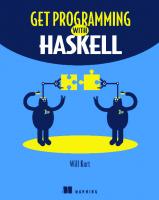







![Get Programming with Haskell [1 ed.]
1617293768, 9781617293764](https://ebin.pub/img/200x200/get-programming-with-haskell-1nbsped-1617293768-9781617293764.jpg)