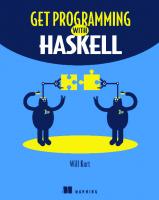Get Programming with Go 9781617293092, 1617293091
Get Programming with Go introduces you to the powerful Go language without confusing jargon or high-level theory. By wor
410 32 10MB
English Pages 360 Year 2018
Get Programming with Go......Page 0
Contents......Page 6
Preface......Page 8
Acknowledgments......Page 9
How this book is organized: A roadmap......Page 11
Book forum......Page 13
About the authors......Page 14
Unit 0 Getting started......Page 16
Lesson 1 Get ready, get set, Go......Page 18
1.1 What is Go?......Page 20
1.2 The Go Playground......Page 21
1.3 Packages and functions......Page 22
1.4 The one true brace style......Page 24
Summary......Page 25
Unit 1 Imperative programming......Page 26
Lesson 2 A glorified calculator......Page 28
2.1 Performing calculations......Page 29
2.2 Formatted print......Page 30
2.3 Constants and variables......Page 32
2.4.1 Declare multiple variables at once......Page 33
2.4.2 Increment and assignment operators......Page 34
2.5 Think of a number......Page 35
Summary......Page 36
Lesson 3 Loops and branches......Page 38
3.1 True or false......Page 39
3.2 Comparisons......Page 40
3.3 Branching with if......Page 41
3.4 Logical operators......Page 42
3.5 Branching with switch......Page 45
3.6 Repetition with loops......Page 46
Summary......Page 48
Lesson 4 Variable scope......Page 49
4.1 Looking into scope......Page 50
4.2 Short declaration......Page 51
4.3 Narrow scope, wide scope......Page 53
Summary......Page 55
Lesson 5 Capstone: Ticket to Mars......Page 56
Unit 2 Types......Page 58
Lesson 6 Real numbers......Page 60
6.1 Declaring floating-point variables......Page 61
6.1.2 The zero value......Page 62
6.2 Displaying floating-point types......Page 63
6.3 Floating-point accuracy......Page 64
Summary......Page 66
Lesson 7 Whole numbers......Page 68
7.1.1 Integer types for every occasion......Page 69
7.1.2 Knowing your type......Page 70
7.2 The uint8 type for 8-bit colors......Page 71
7.3.1 Looking at the bits......Page 73
7.3.2 Avoid wrapping around time......Page 75
Summary......Page 76
Lesson 8 Big numbers......Page 77
8.1 Hitting the ceiling......Page 78
8.2 The big package......Page 79
8.3 Constants of unusual size......Page 81
Summary......Page 82
Lesson 9 Multilingual text......Page 83
9.1.1 Raw string literals......Page 84
9.2 Characters, code points, runes, and bytes......Page 85
9.3 Pulling the strings......Page 87
9.4 Manipulating characters with Caesar cipher......Page 88
9.4.1 A modern variant......Page 89
9.5 Decoding strings into runes......Page 90
Summary......Page 92
Lesson 10 Converting between types......Page 94
10.1 Types don?t mix......Page 95
10.2 Numeric type conversions......Page 96
10.3 Convert types with caution......Page 97
10.4 String conversions......Page 99
10.5 Converting Boolean values......Page 101
Summary......Page 102
Lesson 11 Capstone: The Vigen?re cipher......Page 103
Unit 3 Building blocks......Page 106
Lesson 12 Functions......Page 108
12.1 Function declarations......Page 109
12.2 Writing a function......Page 113
Summary......Page 114
Lesson 13 Methods......Page 116
13.1 Declaring new types......Page 117
13.2 Bring your own types......Page 119
13.3 Adding behavior to types with methods......Page 120
Summary......Page 122
Lesson 14 First-class functions......Page 123
14.1 Assigning functions to variables......Page 124
14.2 Passing functions to other functions......Page 125
14.4 Closures and anonymous functions......Page 127
Summary......Page 131
Lesson 15 Capstone: Temperature tables......Page 132
Unit 4 Collections......Page 134
Lesson 16 Arrayed in splendor......Page 136
16.1 Declaring arrays and accessing their elements......Page 137
16.2 Don?t go out of bounds......Page 138
16.3 Initialize arrays with composite literals......Page 139
16.4 Iterating through arrays......Page 140
16.5 Arrays are copied......Page 141
16.6 Arrays of arrays......Page 143
Summary......Page 144
Lesson 17 Slices: windows into arrays......Page 145
17.1 Slicing an array......Page 146
17.1.1 Default indices for slicing......Page 147
17.2 Composite literals for slices......Page 148
17.3 The power of slices......Page 149
17.4 Slices with methods......Page 151
Summary......Page 152
Lesson 18 A bigger slice......Page 153
18.1 The append function......Page 154
18.2 Length and capacity......Page 155
18.3 Investigating the append function......Page 156
18.4 Three-index slicing......Page 157
18.5 Preallocate slices with make......Page 158
18.6 Declaring variadic functions......Page 159
Summary......Page 160
Lesson 19 The ever-versatile map......Page 161
19.1 Declaring a map......Page 162
19.2 Maps aren?t copied......Page 164
19.4 Using maps to count things......Page 165
19.5 Grouping data with maps and slices......Page 166
19.6 Repurposing maps as sets......Page 167
Summary......Page 168
Lesson 20 Capstone: A slice of life......Page 170
20.1.2 Seeding live cells......Page 171
20.2.2 Counting neighbors......Page 172
20.3 Parallel universe......Page 173
Unit 5 State and behavior......Page 174
Lesson 21 A little structure......Page 176
21.1 Declaring a structure......Page 177
21.2 Reusing structures with types......Page 178
21.3 Initialize structures with composite literals......Page 179
21.4 Structures are copied......Page 180
21.5 A slice of structures......Page 181
21.6 Encoding structures to JSON......Page 182
21.7 Customizing JSON with struct tags......Page 183
Summary......Page 184
Lesson 22 Go?s got no class......Page 185
22.1 Attaching methods to structures......Page 186
22.2 Constructor functions......Page 187
22.3 The class alternative......Page 189
Summary......Page 191
Lesson 23 Composition and forwarding......Page 192
23.1 Composing structures......Page 193
23.2 Forwarding methods......Page 196
23.3 Name collisions......Page 198
Summary......Page 200
Lesson 24 Interfaces......Page 201
24.1 The interface type......Page 202
24.2 Discovering the interface......Page 205
24.3 Satisfying interfaces......Page 208
24.4 Summary......Page 210
Lesson 25 Capstone: Martian animal sanctuary......Page 211
Unit 6 Down the gopher hole......Page 214
Lesson 26 A few pointers......Page 216
26.1 The ampersand and the asterisk......Page 217
26.1.1 Pointer types......Page 219
26.2 Pointers are for pointing......Page 220
26.2.1 Pointing to structures......Page 223
26.2.2 Pointing to arrays......Page 224
26.3.1 Pointers as parameters......Page 225
26.3.2 Pointer receivers......Page 226
26.3.3 Interior pointers......Page 228
26.3.4 Mutating arrays......Page 229
26.4.2 Slices point at arrays......Page 230
26.5 Pointers and interfaces......Page 231
Summary......Page 233
Lesson 27 Much ado about nil......Page 235
27.1 Nil leads to panic......Page 236
27.2 Guarding your methods......Page 238
27.3 Nil function values......Page 239
27.4 Nil slices......Page 240
27.5 Nil maps......Page 241
27.6 Nil interfaces......Page 242
27.7 An alternative to nil......Page 243
Summary......Page 244
Lesson 28 To err is human......Page 245
28.1 Handling errors......Page 246
28.2.1 Writing a file......Page 248
28.2.2 The defer keyword......Page 250
28.2.3 Creative error handling......Page 251
28.3 New errors......Page 253
28.3.1 Which error is which......Page 255
28.3.2 Custom error types......Page 256
28.4 Don?t panic......Page 259
28.4.2 How to panic......Page 260
28.4.3 Keep calm and carry on......Page 261
Summary......Page 262
Lesson 29 Capstone: Sudoku rules......Page 263
Unit 7 Concurrent programming......Page 266
Lesson 30 Goroutines and concurrency......Page 268
30.1 Starting a goroutine......Page 269
30.2 More than one goroutine......Page 271
30.3 Channels......Page 272
30.4 Channel surfing with select......Page 275
30.5 Blocking and deadlock......Page 277
30.6 A gopher assembly line......Page 278
Summary......Page 282
Lesson 31 Concurrent state......Page 284
31.1 Mutexes......Page 285
31.1.1 Mutex pitfalls......Page 288
31.2 Long-lived workers......Page 289
Summary......Page 296
32.1 A grid to rove on......Page 297
32.2 Reporting discoveries......Page 298
Under the radar......Page 300
And much more......Page 301
Lesson 1......Page 302
Lesson 3......Page 303
Lesson 4......Page 304
Capstone 5......Page 305
Lesson 7......Page 306
Lesson 8......Page 307
Lesson 9......Page 308
Capstone 11......Page 309
Lesson 13......Page 311
Lesson 14......Page 312
Capstone 15......Page 313
Lesson 16......Page 315
Lesson 17......Page 316
Lesson 19......Page 317
Capstone 20......Page 318
Lesson 22......Page 321
Lesson 23......Page 325
Lesson 24......Page 327
Capstone 25......Page 329
Lesson 26......Page 332
Lesson 27......Page 333
Lesson 28......Page 334
Capstone 29......Page 335
Lesson 30......Page 339
Lesson 31......Page 341
Capstone 32......Page 344
C......Page 354
F......Page 355
M......Page 356
P......Page 357
S......Page 358
Z......Page 359
Recommend Papers

- Author / Uploaded
- Youngman
- Nathan;Peppé
- Roger
File loading please wait...
Citation preview
Get Programming with Go
Get Programming with
Go
Nathan Youngman Roger Peppé
MANNING Shelter Island
For online information and ordering of this and other Manning books, please visit www.manning.com. The publisher offers discounts on this book when ordered in quantity. For more information, please contact Special Sales Department Manning Publications Co. 20 Baldwin Road PO Box 761 Shelter Island, NY 11964 Email: [email protected] ©2018 by Manning Publications Co. All rights reserved. No part of this publication may be reproduced, stored in a retrieval system, or transmitted, in any form or by means electronic, mechanical, photocopying, or otherwise, without prior written permission of the publisher. Many of the designations used by manufacturers and sellers to distinguish their products are claimed as trademarks. Where those designations appear in the book, and Manning Publications was aware of a trademark claim, the designations have been printed in initial caps or all caps. The Go Gopher is © 2009 Renée French and used under Creative Commons Attributions 3.0 license. Original illustrations by Olga Shalakhina are © 2015 Olga Shalakhina and used by permission. Original illustrations by Erick Zelaya are © 2018 Erick Zelaya and used by permission. Recognizing the importance of preserving what has been written, it is Manning’s policy to have the books we publish printed on acid-free paper, and we exert our best efforts to that end. Recognizing also our responsibility to conserve the resources of our planet, Manning books are printed on paper that is at least 15 percent recycled and processed without the use of elemental chlorine. Acquisition editor: Michael Stephens Development editors: Jenny Stout, Marina Michaels Technical development editors: Matthew Merkes, Joel Kotarski Review editor: Aleksandar Dragosavljevic´ Project editor: David Novak Copyeditor: Corbin Collins Proofreaders: Melody Dolab, Elizabeth Martin Technical proofreader: Christopher Haupt Typesetter: Dottie Marsico Graphics: Olga Shalakhina, Erick Zelaya, April Milne Cover designer: Monica Kamsvaag Manning Publications Co. 20 Baldwin Road PO Box 761 Shelter Island, NY 11964 ISBN 9781617293092 Printed in the United States of America 1 2 3 4 5 6 7 8 9 10 – DP – 23 22 21 20 19 18
Contents Preface vii Acknowledgments viii About this book x About the authors xiii
Unit 0
Lesson 14 Lesson 15
GETTING STARTED Lesson 1
Get ready, get set, Go
Unit 4 3 COLLECTIONS
Unit 1
Lesson 16 Lesson 17 Lesson 18 Lesson 19 Lesson 20
IMPERATIVE PROGRAMMING Lesson 2 Lesson 3 Lesson 4 Lesson 5
A glorified calculator 13 Loops and branches 23 Variable scope 34 Capstone: Ticket to Mars 41
STATE AND BEHAVIOR Lesson 21 Lesson 22 Lesson 23 Lesson 24 Lesson 25
TYPES Real numbers 45 Whole numbers 53 Big numbers 62 Multilingual text 68 Converting between types 79 Capstone: The Vigenère cipher 88
A little structure 161 Go’s got no class 170 Composition and forwarding Interfaces 186 Capstone: Martian animal sanctuary 196
Unit 6
Unit 3
DOWN THE GOPHER HOLE Lesson 26 Lesson 27 Lesson 28 Lesson 29
BUILDING BLOCKS Lesson 12 Lesson 13
Arrayed in splendor 121 Slices: Windows into arrays 130 A bigger slice 138 The ever-versatile map 146 Capstone: A slice of life 155
Unit 5
Unit 2
Lesson 6 Lesson 7 Lesson 8 Lesson 9 Lesson 10 Lesson 11
First-class functions 108 Capstone: Temperature tables 117
Functions 93 Methods 101
v
A few pointers 201 Much ado about nil 220 To err is human 230 Capstone: Sudoku rules 248
177
vi
Contents
Unit 7 CONCURRENT PROGRAMMING Lesson 30 Lesson 31 Lesson 32
Goroutines and concurrency 253 Concurrent state 269 Capstone: Life on Mars 282
Conclusion Appendix
Where to Go from here 285 Solutions 287 Index 339
Preface Everything changes and nothing remains still. —Heraclitus
While traveling Europe in 2005, Nathan heard rumblings of a new web framework called Ruby on Rails. Returning to Alberta in time to celebrate Christmas, he found a copy of Agile Web Development with Rails (Pragmatic Bookshelf, 2005) at the computer bookstore downtown. Over the next two years, he transitioned his career from ColdFusion to Ruby. At university in York, England, Roger was introduced to the radical simplicity of Bell Labs Research UNIX and the Plan 9 OS produced by the same group, which included Go authors Rob Pike and Ken Thompson. Roger became a fan and later worked with the Inferno system, which used its own language, Limbo, a close ancestor of Go. In November 2009, Go was announced as an open source project. Roger immediately saw its potential and started using it, making contributions to its standard library and ecosystem. He remains delighted by Go’s success, now programs in Go full time, and runs a local Go meetup. Nathan watched Rob Pike’s tech talk announcing Go but didn’t give Go a serious look until 2011. When a coworker spoke highly of Go, Nathan decided to read through a rough cut of The Go Programming Language Phrasebook (Addison-Wesley Professional, 2012) over Christmas break. Over the next few years, he went from using Go on hobby projects and blogging about Go (nathany.com) to organizing a local Go meetup (edmontongo.org) and writing Go at work. There’s no end to learning in the world of computer science, where the tools and techniques are continuously changing and improving. Whether you have a degree in computer science or are just starting out, teaching yourself new skills is important. We hope this book serves you well as you learn the Go programming language.
vii
Acknowledgments What a privilege it has been to write this book and help you learn Go. Thank you for reading! These pages represent the efforts of many individuals, not merely the authors on the cover. First and foremost, we would like to thank our editors Jennifer Stout and Marina Michaels for providing valuable feedback and for continuing to push us little by little over the finish line. Also, thank you to Joel Kotarski and Matt Merkes for your spot-on technical editing, Christopher Haupt for technical proofing, and copyeditor Corbin Collins for improving our grammar and style. Our thanks go to Bert Bates and to series editors Dan Maharry and Elesha Hyde for the conversations and guidelines that helped shape Get Programming with Go. We would like to thank Olga Shalakhina and Erick Zelaya for the wonderful illustrations, Monica Kamsvaag for the cover design, April Milne for sprucing up our figures, and Renée French for giving Go the lighthearted mascot that we all love. A special thank you goes to Dan Allen for creating AsciiDoctor, the tool used to write this book, and for his ongoing support. This book wouldn’t be a reality without Marjan Bace, Matko Hrvatin, Mehmed Pasic, Rebecca Rinehart, Nicole Butterfield, Candace Gillhoolley, Ana Romac, Janet Vail, David Novak, Dottie Marsico, Melody Dolab, Elizabeth Martin, and the whole crew at Manning for getting Get Programming with Go into the hands of readers. Thanks also to Aleksandar Dragosavljević for getting this book to reviewers, and to all the reviewers for providing valuable feedback, including Brendan Ward, Charles Kevin, Doug Sparling, Esther Tsai, Gianluigi Spagnuolo, Jeff Smith, John Guthrie, Luca Campobasso, Luis Gutierrez, Mario Carrion, Mikaël Dautrey, Nat Luengnaruemitchai, Nathan Farr, Nicholas Boers, Nicholas Land, Nitin Gode, Orlando Sánchez, Philippe Charrière, Rob Weber, Robin Percy, Steven Parr, Stuart Woodward, Tom Goodheard,
viii
Acknowledgments
ix
Ulises Flynn, and William E. Wheeler. We’d also like to thank all the early access readers who provided feedback through the forums. Finally, we would like to thank Michael Stephens for suggesting the crazy idea of writing a book, and the Go community for creating a language and ecosystem that we’re excited to write about! Nathan Youngman Naturally, I need to thank my parents, without whom I wouldn’t be here today. Both of my parents encouraged me to pursue my interest in computer programming from an early age, providing books and courses and access to computers. In addition to the official reviewers, I would like to thank Matthias Stone for providing feedback on early drafts, and Terry Youngman for helping me brainstorm ideas. I also want to thank the Edmonton Go community for cheering me on, and my employer, Mark Madsen, for providing the flexibility to make this endeavor feasible. More than anyone else, I want to thank Roger Peppé for coming alongside me as coauthor. He shortened the long road ahead by writing unit 7, and gave the project a much needed bump in momentum. Roger Peppé Most of all, I’d like to thank my wife, Carmen, for her forbearance and support as I worked on this book when we could have been out walking in the hills. Many thanks also to Nathan Youngman and Manning for their trust in taking me on as coauthor and for their patience during the final stages of this book.
About this book Who should read this book Go is suitable for programmers with a wide range of skill levels—a necessity for any large project. Being a relatively small language, with minimal syntax and few conceptual hurdles, Go could be the next great language for beginners. Unfortunately, many resources for learning Go presume a working knowledge of the C programming language. Get Programming with Go exists to fill the gap for scripters, hobbyists, and newcomers looking for a direct path to Go. To make it easier to get started, every code listing and exercise in this book can run inside the Go Playground (play .golang.org), so there’s nothing to install! If you’ve ever used a scripting language like JavaScript, Lua, PHP, Perl, Python, or Ruby, you’re ready to learn Go. If you’ve used Scratch or Excel formulas, or written HTML, you’re not alone in choosing Go as your first “real” programming language (see the video “A Beginner’s Mind” featuring Audrey Lim at youtu.be/fZh8uCInEfw). Mastering Go will take patience and effort, but we hope Get Programming with Go is a helpful resource in your quest.
How this book is organized: A roadmap Get Programming with Go gradually explains the concepts needed to use Go effectively and provides a plethora of exercises to hone your skills. This is a beginner’s guide to Go, intended to be read from cover to cover, with each lesson building on the last. It isn’t a complete specification (golang.org/ref/spec) of every language feature, but it covers most of the language and touches on advanced topics like object-oriented design and concurrency. Whether you go on to write massively concurrent web services or small scripts and simple tools, this book will help you establish a solid foundation.
x
About this book
xi
Unit 1 brings together variables, loops, and branches to build tiny apps, from greet
ings to rocket launches. Unit 2 explores types for both text and numbers. Decode secret messages with ROT13, investigate the destruction of the Arianne 5 rocket, and use big numbers to calculate how long light takes to reach Andromeda. Unit 3 uses functions and methods to build a fictional weather station on Mars with sensor readouts and temperature conversions. Unit 4 demonstrates how to use arrays and maps while terraforming the solar system, tallying up temperatures, and simulating Conway’s Game of Life. Unit 5 introduces concepts from object-oriented languages in a distinctly nonobject-oriented language. Use structures and methods to navigate the surface of Mars, satisfy interfaces to improve output, and embed structures in one another to create even bigger structures! Unit 6 digs into the nitty-gritty. Here, you use pointers to enable mutation, overcome the knights who say nil, and learn how to handle errors without panicking. Unit 7 introduces Go’s concurrency primitives, enabling communication between thousands of running tasks while constructing assembly lines in a gopher factory. The appendix provides our solutions for the exercises, but coming up with your own solutions is what makes programming fun!
xii
About this book
About the code All code is in a fixed-width font to separate it from ordinary text. Code annotations accompany many of the listings, highlighting important concepts. You can download the source code for all listings from the Manning website (www.manning.com/books/get-programming-with-go). The download also includes solutions for all the exercises in this book. If you prefer to browse the source code online, you can find it in the GitHub repository at github.com/nathany/getprogramming-with-go. Although you could copy and paste code from GitHub, we encourage you to type in the examples yourself. You’ll get more out of the book by typing the examples, fixing typos, and experimenting with the code.
Book forum The purchase of Get Programming with Go includes free access to a private web forum run by Manning Publications where you can make comments about the book, ask technical questions, share your solutions to exercises, and receive help from the authors and from other users. To access the forum and subscribe to it, point your web browser to forums.manning.com/forums/get-programming-with-go. You can learn more about Manning’s forums and the rules of conduct at forums.manning.com/ forums/about. Manning’s commitment to our readers is to provide a venue where a meaningful dialogue between individual readers and between readers and the authors can take place. It’s not a commitment to any specific amount of participation on the part of the authors, whose contribution to the forum remains voluntary (and unpaid). We suggest you try asking the authors some challenging questions lest their interest stray! The forum and the archives of previous discussions will be accessible from the publisher’s website as long as the book is in print.
About the authors NATHAN YOUNGMAN is a self-taught web developer and lifelong learner. He serves as organizer for the Edmonton Go meetup, mentor with Canada Learning Code, and paparazzi of VIP gopher plushies.
ROGER PEPPÉ is a Go contributor, maintains a number of open source Go projects, runs the Newcastle upon Tyne Go meetup, and currently works on Go cloud infrastructure software.
xiii
UNIT
Getting started
0
Traditionally, the first step to learning a new programming language is to set up the tools and environment to run a simple “Hello, world” application. With the Go Playground, this age-old endeavor is reduced to a single click. With that out of the way, you can begin learning the syntax and concepts needed to write and modify a simple program.
1
1 LESSON
GET READY, GET SET, GO After reading lesson 1, you’ll be able to Know what sets Go apart Visit the Go Playground Print text to the screen Experiment with text in any natural language
Go is the contemporary programming language of cloud computing. Amazon, Apple, Canonical, Chevron, Disney, Facebook, General Electric, Google, Heroku, Microsoft, Twitch, Verizon, and Walmart are among the companies adopting Go for serious projects (see thenewstack.io/who-is-the-go-developer/ and golang.org/wiki/GoUsers). Much of the infrastructure underlying the web is shifting to Go, driven by companies like CloudFlare, Cockroach Labs, DigitalOcean, Docker, InfluxData, Iron.io, Let’s Encrypt, Light Code Labs, Red Hat CoreOS, SendGrid, and organizations like the Cloud Native Computing Foundation. Go excels in the data center, but its adoption extends beyond the workplace. Ron Evans and Adrian Zankich created Gobot (gobot.io), a library to control robots and hardware. Alan Shreve created the development tool ngrok (ngrok.com) as a project to learn Go, and has since turned it into a full-time business.
3
4
Lesson 1
Get ready, get set, Go
The community of people who have adopted Go call themselves gophers, in honor of Go’s lighthearted mascot (figure 1.1). Programming is challenging, but with Go and this book, we hope you discover the joy of coding.
Figure 1.1 Go gopher mascot designed by Renée French
In this lesson, you’ll experiment with a Go program in your web browser.
Consider this If you tell a digital assistant, “Call me a cab,” does it dial a taxi company? Or does it assume you changed your name to a cab? Natural languages like English are full of ambiguity. Clarity is paramount in programming languages. If the language’s grammar or syntax allows for ambiguity, the computer may not do what you say. That rather defeats the point of writing a program. Go isn’t a perfect language, but it strives for clarity more so than any other language we’ve used. As you go through this lesson, there will be some abbreviations to learn and jargon to overcome. Not everything will be clear at first glance, but take the time to appreciate how Go works to reduce ambiguity.
5
What is Go?
1.1
What is Go?
Go is a compiled programming language. Before you run a program, Go uses a compiler to translate your code into the 1s and 0s that machines speak. It compiles all your code into a single executable for you to run or distribute. During this process, the Go compiler can catch typos and mistakes. Not all programming languages employ this approach. Python, Ruby, and several other popular languages use an interpreter to translate one statement at a time as a program is running. That means bugs may be lurking down paths you haven’t tested. On the other hand, interpreters make the process of writing code fast and interactive, with languages that are dynamic, carefree, and fun. Compiled languages have a reputation for being static, inflexible robots that programmers are forced to appease, and compilers are derided for being slow. But does it need to be this way? We wanted a language with the safety and performance of statically compiled languages such as C++ and Java, but the lightness and fun of dynamically typed interpreted languages such as Python. —Rob Pike, Geek of the Week (see mng.bz/jr8y)
Go is crafted with a great deal of consideration for the experience of writing software. Large programs compile in seconds with a single command. The language omits features that lead to ambiguity, encouraging code that is predictable and easily understood. And Go provides a lightweight alternative to the rigid structure imposed by classical languages like Java. Java omits many rarely used, poorly understood, confusing features of C++ that in our experience bring more grief than benefit. —James Gosling, Java: an Overview
Each new programming language refines ideas of the past. In Go, using memory efficiently is easier and less error-prone than earlier languages, and Go takes advantage of every core on multicore machines. Success stories often cite improved efficiency as a reason for switching to Go. Iron.io was able to replace 30 servers running Ruby with 2 servers using Go (see mng.bz/Wevx and mng.bz/8yo2). Bitly has “seen consistent, measurable performance gains” when rewriting Python apps in Go, and subsequently replaced its C apps with a Go successor (see mng.bz/EnYl).
6
Lesson 1
Get ready, get set, Go
Go provides the enjoyment and ease of interpreted languages, with a step up in efficiency and reliability. As a small language, with only a few simple concepts, Go is relatively quick to learn. These three tenets form the motto for Go: Go is an open source programming language that enables the production of simple, efficient, and reliable software at scale. —Go Brand Book TIP When searching the internet for topics related to Go, use the keyword golang, which stands for Go language. The -lang suffix can be applied to other programming languages as well: Ruby, Rust, and so on.
Quick check 1.1 What are two benefits of the Go compiler?
1.2
The Go Playground
The quickest way to get started with Go is to navigate to play.golang.org. At the Go Playground (figure 1.2) you can edit, run, and experiment with Go without needing to install anything. When you click the Run button, the playground will compile and execute your code on Google servers and display the result.
Figure 1.2 The Go Playground
If you click the Share button, you’ll receive a link to come back to the code you wrote. You can share the link with friends or bookmark it to save your work.
QC 1.1 answer Large programs compile in seconds, and the Go compiler can catch typos and mistakes before running a program.
Packages and functions
7
NOTE You can use the Go Playground for every code listing and exercise in this book. Or, if you’re already familiar with a text editor and the command line, you can download and install Go on your computer from golang.org/dl/.
Quick check 1.2 What does the Run button do in The Go Playground?
1.3
Packages and functions
When you visit the Go Playground, you’ll see the following code, which is as good a starting point as any.
Listing 1.1 Hello, playground: playground.go package main import ( "fmt" )
Declares the package this code belongs to Makes the fmt (format) package available for use
func main() { Declares a function named main fmt.Println("Hello, playground") Prints Hello, playground to the screen } Though short, the preceding listing introduces three keywords: package, import, and func. Each keyword is reserved for a special purpose. The package keyword declares the package this code belongs to, in this case a package named main. All code in Go is organized into packages. Go provides a standard library comprised of packages for math, compression, cryptography, manipulating images, and more. Each package corresponds to a single idea. The next line uses the import keyword to specify packages this code will use. Packages contain any number of functions. For example, the math package provides functions like Sin, Cos, Tan, and Sqrt (square root). The fmt package used here provides functions for formatted input and output. Displaying text to the screen is a frequent operation, so this package name is abbreviated fmt. Gophers pronounce fmt as “FŌŌMT!,” as though it were written in the large explosive letters of a comic book.
QC 1.2 answer The Run button will compile and then execute your code on Google servers.
8
Lesson 1
Get ready, get set, Go
The func keyword declares a function, in this case a function named main. The body of each function is enclosed in curly braces {}, which is how Go knows where each function begins and ends.
Money chest
$400
Delain
Lux tax
The main identifier is special. When you run a program written in Go, execution begins at the main function in the main package. Without main, the Go compiler will report an error, because it doesn’t know where the program should start.
Cape road
$60
To print a line of text, you can use the Println function (ln is an abbreviation for line). Println is prefixed with fmt followed by a dot because it is provided by the fmt package. Every time you use a function from an imported package, the function is prefixed with the package name and a dot. When you read code written in Go, the package each function came from is immediately clear. Run the program in the Go Playground to see the text Hello, playground. The text enclosed in quotes is echoed to the screen. In English, a missing comma can change the meaning of a sentence. Punctuation is important in programming languages too. Go relies on quotes, parentheses, and braces to understand the code you write. Quick check 1.3 1 2
Where does a Go program start? What does the fmt package provide?
QC 1.3 answer 1 2
A program starts at the main function in the main package. The fmt package provides functions for formatted input and output.
The one true brace style
1.4
9
The one true brace style
Go is picky about the placement of curly braces {}. In listing 1.1, the opening brace { is on the same line as the func keyword, whereas the closing brace } is on its own line. This is the one true brace style—there is no other way. See mng.bz/NdE2. To understand why Go became so strict, you need to travel back in time to the birth of Go. In those early days, code was littered with semicolons. Everywhere. There was no escaping them; semicolons followed every single statement like a lost puppy. For example: fmt.Println("Hello, fire hydrant"); In December of 2009, a group of ninja gophers expelled semicolons from the language. Well, not exactly. Actually, the Go compiler inserts those adorable semicolons on your behalf, and it works perfectly. Yes, perfectly, but in exchange you must follow the one true brace style. If you put an opening brace on a separate line from the func keyword, the Go compiler will report a syntax error: missing function body func main() { syntax error:unexpected semicolon or } newline before {
The compiler isn’t upset with you. A semicolon was inserted in the wrong place and it got a little confused. TIP As you work through this book, it’s a good idea to type the code listings yourself. You may see a syntax error if you mistype something, and that’s okay. Being able to read, understand, and correct errors is an important skill, and perseverance is a valuable trait.
10
Lesson 1
Get ready, get set, Go
Quick check 1.4 Where must opening braces { be placed to avoid syntax errors?
Summary With the Go Playground you can start using Go without installing anything. Every Go program is made up of functions contained in packages. To print text on the screen, use the fmt package provided by the standard library. Punctuation is just as important in programming languages as it is in natural lan-
guages. You used 3 of the 25 Go keywords: package, import, and func. Let’s see if you got this... For the following exercise, modify the code in the Go Playground and click the Run button to see the result. If you get stuck, refresh your web browser to get back the original code. Experiment: playground.go Change the text printed to the screen by modifying what appears between
quotes. Have the computer greet you by name. Display two lines of text by writing a second line of code within the body {} of
the main function. For example: fmt.Println("Hello, world") fmt.Println("Hello, Ѝउ") Go supports characters of every language. Print text in Chinese, Japanese, Rus-
sian, or Spanish. If you don’t speak those languages, you can use Google Translate (translate.google.com) and copy/paste text into the Go Playground. Use the Share button to get a link to your program and share it with other readers by posting it on the Get Programming with Go forums (forums.manning.com/forums/getprogramming-with-go). Compare your solution to the code listing in the appendix.
QC 1.4 answer An opening brace must be on the same line as func, rather than on an separate line. This is the one true brace style.
UNIT
1
Imperative programming
Most computer programs are a series of steps, like the directions for your mom’s stroganoff. Tell a computer precisely how to accomplish a task, and it can do all sorts of things. Writing down these instructions is known as imperative programming. If only computers could cook! In unit 1, you’ll review Go fundamentals and start learning the syntax Go uses to instruct your computer. Each lesson builds up the knowledge you’ll need to tackle your first challenge: an app that lists ticket prices for a vacation to Mars.
11
2 LESSON
A GLORIFIED CALCULATOR After reading lesson 2, you’ll be able to Teach a computer to do your math Declare variables and constants See how declaration and assignment differ Use the standard library to generate pseudorandom numbers
Computer programs are capable of a great many things. In this lesson you’ll write programs to solve mathematical problems.
Consider this
Why write a program when you could just use a calculator?
Well, have you memorized the speed of light or how long it takes Mars to orbit the sun? Code can be saved and read later, serving as both a calculator and a reference. A program is an executable document that can be shared and modified.
13
14
Lesson 2
2.1
A glorified calculator
Performing calculations
There are days when we think it would be nice to be younger and weigh a little less. In this regard, Mars has a lot to offer. Mars takes 687 Earth days to travel around the sun, and its weaker gravitational force means everything weighs approximately 38% of what it does on Earth. To calculate how young and light Nathan would be on Mars, we wrote a small program, shown in listing 2.1. Go provides the same arithmetic operators as other programming languages: +, -, *, /, and % for addition, subtraction, multiplication, division, and modulus respectively. TIP The modulus operator (%) obtains the remainder of dividing two whole numbers (for example, 42 % 10 is 2).
Listing 2.1 Hello Mars: mars.go // My weight loss program. package main
A comment for human readers
import "fmt" // main is the function where it all begins. func main() { fmt.Print("My weight on the surface of Mars is ") fmt.Print(149.0 * 0.3783) Prints 56.3667 fmt.Print(" lbs, and I would be ") fmt.Print(41 * 365 / 687) Prints 21 fmt.Print(" years old.") } NOTE Though listing 2.1 displays weight in pounds, the chosen unit of measurement doesn’t impact the weight calculation. Whichever unit you choose, the weight on Mars is 37.83% of the weight on Earth.
15
Formatted print
The code in the preceding listing begins with a comment. When Go sees a double slash //, it ignores everything until the end of the line. Computer programming is all about communication. Code communicates your instructions to a computer, and when written well, it communicates your intentions to other people. Comments are just for us. They don’t affect how a program runs. The preceding listing calls the Print function several times to display a sentence on a single line. Alternatively, you can pass a list of arguments separated by commas. An argument to Println can be text, a number, or a mathematical expression: fmt.Println("My weight on the surface of Mars is", 149.0*0.3783, "lbs, and ➥I would be", 41*365.2425/687, "years old.") Prints My weight on the surface of Mars is 56.3667 lbs, and I would be 21.79758733624454 years old.
Quick check 2.1 Type and run listing 2.1 in the Go Playground at play.golang.org. How much would you weigh on Mars? How old would you be? Replace Nathan’s age (41) and weight (149.0) with your own.
TIP After modifying your code, click the Format button in the Go Playground. It will automatically reformat the indentation and spacing of your code without changing what it does.
2.2
Formatted print
The Print and Println functions have a sibling that gives more control over output. By using Printf, shown in the following listing, you can insert values anywhere in the text.
Listing 2.2 Printf: fmt.go fmt.Printf("My weight on the surface of Mars is %v lbs,", 149.0*0.3783) fmt.Printf(" and I would be %v years old.\n", 41*365/687) Prints My weight on the surface of Mars is 56.3667 lbs,
QC 2.1 answer That depends on your weight and age.
Prints and I would be 21 years old.
16
Lesson 2
A glorified calculator
Unlike Print and Println, the first argument to Printf is always text. The text contains the format verb %v, which is substituted for the value of the expression provided by the second argument. NOTE We’ll introduce more format verbs (other than %v) as needed in upcoming lessons. For a complete reference, see the online documentation at golang.org/pkg/fmt/.
The Println function automatically moves to the next line, but Printf and Print don’t. Whenever you want to move to a new line, place \n in the text. If multiple format verbs are specified, the Printf function will substitute multiple values in order: fmt.Printf("My weight on the surface of %v is %v lbs.\n", "Earth", 149.0) Prints My weight on the surface of Earth is 149 lbs.
In addition to substituting values anywhere in a sentence, Printf can help you align text. Specify a width as part of the format verb, such as %4v to pad a value to a width of 4 characters. A positive number pads with spaces to the left, and a negative number pads with spaces to the right: fmt.Printf("%-15v $%4v\n", "SpaceX", 94) fmt.Printf("%-15v $%4v\n", "Virgin Galactic", 100) The preceding code displays the following output: SpaceX $ 94 Virgin Galactic $ 100 Quick check 2.2 1 2
How do you print a new line? What does Printf do when it encounters the %v format verb?
QC 2.2 answer 1 2
Use \n anywhere in the text you’re printing to insert a new line or use fmt.Println(). The %v is substituted for a value from the following arguments.
17
Constants and variables
2.3
Constants and variables
The calculations in listing 2.1 are performed on literal numbers. It isn’t clear what the numbers mean, particularly values like 0.3783. Programmers sometimes refer to unclear literal numbers as magic numbers. Constants and variables can help by providing descriptive names. After seeing the benefits of living on Mars, our next question is how long the trip will take. Traveling at the speed of light would be ideal. Light travels at a constant speed in the vacuum of space, which makes the math easy. On the other hand, the distance between Earth and Mars varies significantly, depending on where the planets are in their orbits around the Sun. The following listing introduces two new keywords, const and var, for declaring constants and variables respectively.
Listing 2.3 Traveling at the speed of light: lightspeed.go // How long does it take to get to Mars? package main import "fmt" func main() { const lightSpeed = 299792 // km/s var distance = 56000000 // km
Prints 186 seconds
fmt.Println(distance/lightSpeed, "seconds") distance = 401000000 fmt.Println(distance/lightSpeed, "seconds")
Prints 1337 seconds
} Type listing 2.3 into the Go Playground and click Run. Light speed is pretty convenient; you probably wouldn’t hear anyone asking, “Are we there yet?” The first calculation is based on Mars and Earth being nearby, with distance declared and assigned an initial value of 56,000,000 km. Then the distance variable is assigned a new value of 401,000,000 km, with the planets on opposite sides of the Sun, though plotting a course directly through the Sun could be problematic. NOTE The lightSpeed constant can’t be changed. If you try to assign it a new value, the Go compiler will report the error “cannot assign to lightSpeed.”
18
Lesson 2
A glorified calculator
NOTE Variables must be declared before you can use them. Go will report an error if you assign a value to a variable that hasn’t been declared with var—for example, speed = 16. This restriction can help catch mistakes, such as accidentally assigning a value to distence when you intended to type distance.
Quick check 2.3 The SpaceX Interplanetary Transport System lacks a warp drive, but it will coast to Mars at a respectable 100,800 km/h. An ambitious launch date of January 2025 would place Mars and Earth 96,300,000 km apart. How many days would it take to reach Mars? Modify listing 2.3 to find out. There are 24 hours in one Earth day. To give 24 a descriptive name in your program, which keyword would you use?
1
2
2.4
Taking a shortcut
There may not be any shortcuts to visit Mars, but Go provides a few keystroke-saving shortcuts.
2.4.1
Declare multiple variables at once
When you declare variables or constants, you can declare each one on its own line like this: var distance = 56000000 var speed = 100800 Or you can declare them as a group: var ( distance = 56000000 speed = 100800 )
QC 2.3 answer 1
Spaceships don’t travel in a straight line, but as an approximation, the trip would take 39 days. const hoursPerDay = 24 var speed = 100800 // km/h var distance = 96300000 // km fmt.Println(distance/speed/hoursPerDay, "days")
2
The const keyword because the value doesn’t change while the program is running.
Taking a shortcut
19
Yet another option is to declare multiple variables on a single line: var distance, speed = 56000000, 100800 Before you declare multiple variables as a group or on a single line, consider whether or not the variables are related. Always keep in mind the readability of your code. Quick check 2.4 What single line of code would declare both the number of hours in a day and the minutes per hour?
2.4.2
Increment and assignment operators
There are a few shortcuts to perform assignment with other operations. The last two lines of the following listing are equivalent.
Listing 2.4 Assignment operators: shortcut.go var weight = 149.0 weight = weight * 0.3783 weight *= 0.3783 Incrementing by one has an additional shortcut, as shown in the following listing.
Listing 2.5 Increment operator var age = 41 age = age + 1 age += 1 age++
happy birthday!
You can decrement with count-- or shorten other operations like price /= 2 in the same way. NOTE In case you’re wondering, Go does not support the prefix increment ++count like C and Java.
QC 2.4 answer const hoursPerDay, minutesPerHour = 24, 60
20
Lesson 2
A glorified calculator
Quick check 2.5 Write the shortest line of code to subtract two pounds from a variable named weight.
2.5
Think of a number
Think of a number between 1 and 10. Got it? Okay. Now have your computer “think” of a number between 1 and 10. Your computer can generate pseudorandom numbers using the rand package. They’re called pseudorandom because they’re more or less random, but not truly random. The code in listing 2.6 will display two numbers between 1–10. Passing 10 to Intn returns a number from 0–9, to which you add 1 and assign the result to num. The num variable can’t be a Go constant because it’s the result of a function call. NOTE If you forget to add 1, you’ll get a number between 0–9. Because we want a number between 1–10, that’s an example of an off-by-one error, a classic programming mistake.
Listing 2.6 Random numbers: rand.go package main import ( "fmt" "math/rand" ) func main() { var num = rand.Intn(10) + 1 fmt.Println(num) num = rand.Intn(10) + 1 fmt.Println(num) }
QC 2.5 answer weight -= 2
21
Summary
The import path for the rand package is math/rand. The Intn function is prefixed with the package name rand, but the import path is longer. TIP To use a new package, it must be listed as an import. The Go Playground can add import paths for you. First ensure the Imports checkbox is checked and then click the Format button. The Go Playground will determine which packages are being used and update your import paths. NOTE Every time you run listing 2.6, the same two pseudorandom numbers are displayed. It’s rigged! In the Go Playground, time stands still and results are cached, but these numbers are good enough for our purposes.
Quick check 2.6 The distance between Earth and Mars varies from nearby to opposite sides of the sun. Write a program that generates a random distance from 56,000,000 to 401,000,000 km.
Summary The Print, Println, and Printf functions display text and numbers on the screen. With Printf and the %v format verb, values can be placed anywhere in the dis
played text. Constants are declared with the const keyword and can’t be changed. Variables are declared with var and can be assigned new values while a program is running. The math/rand import path refers to the rand package. The Intn function in the rand package generates pseudorandom numbers. You used 5 of the 25 Go keywords: package, import, func, const, and var.
Let’s see if you got this... Experiment: malacandra.go Malacandra is much nearer than that: we shall make it in about twenty-eight days. —C.S. Lewis, Out of the Silent Planet
QC 2.6 answer // a random distance to Mars (km) var distance = rand.Intn(345000001) + 56000000 fmt.Println(distance)
22
Lesson 2
A glorified calculator
Malacandra is another name for Mars in The Space Trilogy by C. S. Lewis. Write a program to determine how fast a ship would need to travel (in km/h) in order to reach Malacandra in 28 days. Assume a distance of 56,000,000 km. Compare your solution to the code listing in the appendix.
3 LESSON
LOOPS AND BRANCHES After reading lesson 3, you’ll be able to Have your computer make choices with if and switch Repeat code with for loops Use conditions for looping and branching
Computer programs rarely read from beginning to end like a novel. Programs are more like Choose Your Own Adventure books or interactive fiction. They take different paths under certain conditions or repeat the same steps until a condition is met. If you’re familiar with the if, else, and for keywords found in many programming languages, this lesson will serve as a speedy introduction to Go’s syntax.
Consider this When Nathan was young, his family would play Twenty Questions to pass the time on long trips. One person would think of something, and everyone else tried to guess what it was. Questions could only be answered with yes or no. A question like “How big is it?” would invite a blank stare. Instead, a common question was “Is it larger than a toaster?” Computer programs operate on yes/no questions. Given some condition (such as larger than a toaster), a CPU can either continue down a path or jump (JMP) to somewhere else in the program. Complex decisions need to be broken down into smaller, simpler conditions.
➠
23
24
Lesson 3
Loops and branches
(continued) Consider the clothes you’re wearing today. How did you pick each article of clothing? Which variables were involved, such as the weather forecast, planned activity, availability, fashion, randomness, and so on? How would you teach a computer to get dressed in the morning? Write down several questions with a yes or no answer.
3.1
True or false
When you read Choose Your Own Adventure books, you’ll come across choices like this: If you walk outside the cave, turn to page 21. —Edward Packard, The Cave of Time
Do you walk outside the cave? In Go, your answer can be either true or false, two constants that are already declared. You can use them like this: var walkOutside = true var takeTheBluePill = false NOTE Some programming languages have a loose definition of truth. In Python and JavaScript the absence of text ("") is considered false, as is the number zero. In Ruby and Elixir the same values are considered true. In Go, the only true value is true and the only false value is false.
True and false are Boolean values, so named after 19th century mathematician George Boole. Several functions in the standard library return a Boolean value. For example, the following listing uses the Contains function from the strings package to ask if the command variable contains the text “outside”. It does contain that text, so the result is true.
Listing 3.1 A function that returns a Boolean value: contains.go package main import ( "fmt" "strings" ) func main() { fmt.Println("You find yourself in a dimly lit cavern.")
25
Comparisons
var command = "walk outside" var exit = strings.Contains(command, "outside") fmt.Println("You leave the cave:", exit) }
Print You leave the cave: true
Quick check 3.1 1 2
3.2
Emerging from the cave, your eyes meet the blinding midday sun. How do you declare a Boolean variable named wearShades? There is a sign near the cave entrance. How can you determine if the command contains the word “read”?
Comparisons
Another way to arrive at a true or false value is by comparing two values. Go provides the comparison operators shown in table 3.1. Table 3.1
Comparison operators
==
Equal
!=
Not equal
Greater than
=
Greater than or equal
You can use the operators in table 3.1 to compare text or numbers, as shown in the following listing.
Listing 3.2 Comparing numbers: compare.go fmt.Println("There is a sign near the entrance that reads 'No Minors'.") var age = 41 var minor = age < 18 fmt.Printf("At age %v, am I a minor? %v\n", age, minor)
QC 3.1 answer 1 2
var wearShades = true var read = strings.Contains(command, "read")
26
Lesson 3
Loops and branches
The previous listing will produce this output: There is a sign near the entrance that reads 'No Minors'. At age 41, am I a minor? false NOTE JavaScript and PHP have a special threequals operator for strict equality. In those languages "1" == 1 is true (lax), but "1" === 1 is false (strict). Go only has a single equality operator, which doesn’t allow direct comparison of text with numbers. Lesson 10 demonstrates how to convert numbers to text and vice versa.
Quick check 3.2 Which is greater, an “apple” or a “banana”?
3.3
Branching with if
A computer can use Boolean values or comparisons to choose between different paths with an if statement, as shown in the following listing.
Listing 3.3 Branching: if.go package main import "fmt" func main() { var command = "go east"
If command is equal to “go east”
Otherwise, if if command == "go east" { command is fmt.Println("You head further up the mountain.") equal to “go inside” } else if command == "go inside" { fmt.Println("You enter the cave where you live out the rest of your ➥life.") Or, if anything else } else { fmt.Println("Didn't quite get that.") } }
QC 3.2 answer The banana is clearly greater. fmt.Println("apple" > "banana")
Prints false
Logical operators
27
The previous listing will produce the following output: You head further up the mountain. Both else if and else are optional. When there are several paths to consider, you can repeat else if as many times as needed. NOTE Go reports an error if you accidentally use assignment (=) when equality (==) is intended.
Quick check 3.3 Adventure games are divided up into rooms. Write a program that uses if and else if to display a description for each of three rooms: cave, entrance, and mountain. When writing your program, ensure the curly braces {} are placed according to the one true brace style as shown in listing 3.3.
3.4
Logical operators
In Go the logical operator || means or, and the logical operator && means and. Use logical operators to check multiple conditions at once. See figures 3.1 and 3.2 for how these operators are evaluated.
QC 3.3 answer package main import "fmt" func main() { var room = "cave" if room == "cave" { fmt.Println("You find yourself in a dimly lit cavern.") } else if room == "entrance" { fmt.Println("There is a cavern entrance here and a path to the east.") } else if room == "mountain" { fmt.Println("There is a cliff here. A path leads west down the mountain.") } else { fmt.Println("Everything is white.") } }
28
Lesson 3
Loops and branches
false
true
false
false
true
true
true
true
false
true
false
false
false
true
false
true
Figure 3.1 True if either a || b is true (or)
Figure 3.2 True if both a && b are true (and)
The code in listing 3.4 determines whether 2100 will be a leap year. The rules for determining a leap year are as follows: Any year that is evenly divisible by 4 but
not evenly divisible by 100 Or any year that is evenly divisible by 400 NOTE Recall that modulus (%) obtains the remainder of dividing two whole numbers. A remainder of zero indicates that a number is evenly divisible by another.
Listing 3.4 Leap year determination: leap.go fmt.Println("The year is 2100, should you leap?") var year = 2100 var leap = year%400 == 0 || (year%4 == 0 && year%100 != 0) if leap { fmt.Println("Look before you leap!") } else { fmt.Println("Keep your feet on the ground.") }
29
Logical operators
The previous listing will produce the following output: The year is 2100, should you leap? Keep your feet on the ground. As with most programming languages, Go uses short-circuit logic. If the first condition is true (the year is evenly divisible by 400), there’s no need to evaluate what follows the || operator, so it is ignored. The && operator is just the opposite. The result is false unless both conditions are true. If the year isn’t evenly divisible by 4, there’s no need to evaluate the next condition. The not logical operator (!) flips a Boolean value from false to true or vice versa. The following listing displays a message if the player doesn’t have a torch or if the torch isn’t lit.
Listing 3.5 The not operator: torch.go var haveTorch = true var litTorch = false if !haveTorch || !litTorch { fmt.Println("Nothing to see here.") }
Prints Nothing to see here.
Quick check 3.4 1
2
Using pen and paper, substitute 2000 into the leap year expression from listing 3.4. Evaluate all the modulus operators to find the remainders (use a calculator if need be). Then evaluate the == and != conditions to true or false. Finally, evaluate the logical operators && and then ||. Was 2000 a leap year? Would you have saved time if you had used short-circuit logic to evaluate 2000%400 == 0 to true first?
QC 3.4 answer 1
Yes, the year 2000 was a leap year: 2000%400 == 0 || (2000%4 == 0 && 2000%100 != 0) 0 == 0 || (0 == 0 && 0 != 0) true || (true && false) true || (false) true
2
Yes, evaluating and writing down the later half of the equation did take time. Computers are much faster, but short-circuit logic still saves time.
30
Lesson 3
3.5
Loops and branches
Branching with switch
When comparing one value to several others, Go provides the switch statement, which you can see in the following listing.
Listing 3.6 The switch statement: concise-switch.go fmt.Println("There is a cavern entrance here and a path to the east.") var command = "go inside" switch command { Compares cases to command case "go east": A commafmt.Println("You head further up the mountain.") separated list of case "enter cave", "go inside": possible values fmt.Println("You find yourself in a dimly lit cavern.") case "read sign": fmt.Println("The sign reads 'No Minors'.") default: fmt.Println("Didn't quite get that.") } The previous listing will produce the following output: There is a cavern entrance here and a path to the east. You find yourself in a dimly lit cavern. NOTE You can also use the switch statement with numbers.
Or you can use the switch statement with conditions for each case, much like using if…else. One unique feature of switch is the fallthrough keyword, which is used to execute the body of the next case, as shown in the next listing.
Listing 3.7 The switch statement: switch.go var room = "lake"
Expressions are
in each case. switch { case room == "cave": fmt.Println("You find yourself in a dimly lit cavern.") case room == "lake": fmt.Println("The ice seems solid enough.") fallthrough Falls through to case room == "underwater": the next case
Repetition with loops
fmt.Println("The water is freezing cold.") } The previous listing will produce the following output: The ice seems solid enough. The water is freezing cold. NOTE Falling through happens by default in C, Java, and JavaScript, whereas Go takes a safer approach, requiring an explicit fallthrough keyword.
Quick check 3.5 Modify listing 3.7 to use the more concise form of switch, as every comparison is with room.
3.6
Repetition with loops
Rather than type the same code multiple times, the for keyword repeats code for you. Listing 3.8 loops around until count equals 0. Before each iteration, the expression count > 0 is evaluated to produce a Boolean value. If the value is false (count = 0), the loop terminates—otherwise, it runs the body of the loop (the code between { and }).
QC 3.5 answer switch room { case "cave": fmt.Println("You find yourself in a dimly lit cavern.") case "lake": fmt.Println("The ice seems solid enough.") fallthrough case "underwater": fmt.Println("The water is freezing cold.") }
31
32
Lesson 3
Loops and branches
Listing 3.8 A countdown loop: countdown.go package main import ( "fmt" "time" ) func main() { var count = 10
Declares and initializes A condition
for count > 0 { fmt.Println(count) time.Sleep(time.Second) count-Decrements count; } otherwise it will fmt.Println("Liftoff!") loop forever }
An infinite loop doesn’t specify a for condition, but you can still break out of a loop at any time. The following listing orbits a 360 circle and stops randomly.
Listing 3.9 To infinity and beyond: infinity.go var degrees = 0 for { fmt.Println(degrees) degrees++ if degrees >= 360 { degrees = 0 if rand.Intn(2) == 0 { break } } } NOTE The for loop has other forms that will be introduced in lessons 4 and 9.
Summary
33
Quick check 3.6 Not every launch goes smoothly. Implement a countdown where every second there’s a 1 in 100 chance that the launch fails and the countdown stops.
Summary Booleans are the only values that can be used in conditions. Go provides branching and repetition with if, switch, and for. You used 12 of the 25 Go keywords: package, import, func, var, if, else, switch, case,
default, fallthrough, for, and break.
Let’s see if you got this... Experiment: guess.go Write a guess-the-number program. Make the computer pick random numbers between 1–100 until it guesses your number, which you declare at the top of the program. Display each guess and whether it was too big or too small.
QC 3.6 answer var count = 10 for count > 0 { fmt.Println(count) time.Sleep(time.Second) if rand.Intn(100) == 0 { break } count-} if count == 0 { fmt.Println("Liftoff!") } else { fmt.Println("Launch failed.") }
4 LESSON
VARIABLE SCOPE After reading lesson 4, you’ll be able to Know the benefits of variable scope Use a shorter way to declare variables See how variable scoping interacts with for, if, and switch Know when to use a wide or narrow scope
In the course of running a program, many variables are used briefly and then discarded. This is facilitated by the scoping rules of the language.
Consider this
How many things can you keep in your head at once?
It has been suggested that our short-term memory is limited to about seven items, with a seven-digit phone number being an excellent example. Computers can store many values in their short-term or Random Access Memory (RAM), but remember that code is read not only by computers, but also by humans. As such, code should be kept as simple as possible. If any variable in a program could change at any time, and be accessed from anywhere, keeping track of everything in a large program could become quite hectic. Variable scope helps by allowing you to focus on the relevant variables in a given function or portion of code without concerning yourself with the rest.
34
Looking into scope
4.1
35
Looking into scope
When a variable is declared, it comes into scope, or to put it another way, the variable becomes visible. Your program can access the variable so long as it’s in scope, but once a variable is no longer in scope, attempts to access it will report an error. One benefit of variable scope is that you can reuse the same name for different variables. Can you imagine if every variable in your program had to have a unique name? If so, try to imagine a slightly bigger program. Scoping also helps while reading through code because you don’t need to keep all the variables in your head. Once a variable goes out of scope, you can stop thinking about that variable. In Go, scopes tend to begin and end along the lines of curly braces {}. In the following listing, the main function begins a scope, and the for loop begins a nested scope.
Listing 4.1 Scoping rules: scope.go package main import ( "fmt" "math/rand" ) func main() { var count = 0
A new scope begins.
for count < 10 { var num = rand.Intn(10) + 1 fmt.Println(num) count++ } }
This scope ends.
36
Lesson 4
Variable scope
The count variable is declared within the function scope and is visible until the end of the main function, whereas the num variable is declared within the scope of the for loop. After the loop ends, the num variable goes out of scope. The Go compiler will report an error for any attempt to access num after the loop. You can access the count variable after the for loop ends because it’s declared outside of the loop, though there really is no reason to. In order to confine count to the scope of a loop, you’ll need a different way to declare variables in Go. Quick check 4.1 1 2
4.2
How does variable scope benefit you? What happens to a variable when it goes out of scope? Modify listing 4.1 to access num after the loop and see what happens.
Short declaration
Short declaration provides an alternative syntax for the var keyword. The following two lines are equivalent: var count = 10 count := 10 It may not seem like much, but saving three characters makes short declaration far more popular than var. More importantly, short declaration can go places where var can’t. The following listing demonstrates a variant of the for loop that combines initialization, a condition, and a post statement that decrements count. When using this form of for loops, the provided order is significant: initialize, condition, post.
Listing 4.2 A condensed countdown: loop.go var count = 0 for count = 10; count > 0; count-- { fmt.Println(count) } count remains fmt.Println(count)
in scope.
QC 4.1 answer 1 2
The same variable name can be used in multiple places without any conflicts. You only need to think about the variables that are currently in scope. The variable is no longer visible or accessible. The Go compiler reports an undefined: num error.
Short declaration
37
Without short declaration, the count variable must be declared outside of the loop, which means it remains in scope after the loop ends. By using short declaration, the count variable in the next listing is declared and initialized as part of the for loop and falls out of scope once the loop ends. If count were accessed outside of the loop, the Go compiler would report an undefined: count error.
Listing 4.3 Short declaration in a for loop: short-loop.go for count := 10; count > 0; count-- { fmt.Println(count) } count is no longer in scope.
TIP For the best readability, declare variables near where they are used.
Short declaration makes it possible to declare a new variable in an if statement. In the following listing the num variable can be used in any branch of the if statement.
Listing 4.4 Short declaration in a if statement: short-if.go if num := rand.Intn(3); num == 0 { fmt.Println("Space Adventures") } else if num == 1 { fmt.Println("SpaceX") } else { fmt.Println("Virgin Galactic") } num is no longer in scope.
Short declaration can also be used as part of a switch statement, as the following listing shows.
Listing 4.5 Short declaration in a switch statement: short-switch.go switch num := rand.Intn(10); num { case 0: fmt.Println("Space Adventures") case 1: fmt.Println("SpaceX") case 2: fmt.Println("Virgin Galactic") default: fmt.Println("Random spaceline #", num) }
38
Lesson 4
Variable scope
Quick check 4.2 How would the scope of num be affected if short declaration weren’t used in listings 4.4 or 4.5?
4.3
Narrow scope, wide scope
The code in the next listing generates and displays a random date—perhaps a departure date to Mars. It also demonstrates several different scopes in Go and shows why considering scope when declaring variables is important.
Listing 4.6 Variable scoping rules: scope-rules.go package main import ( "fmt" "math/rand" )
era is available throughout the package.
var era = "AD" func main() { year := 2018
year is no longer in scope.
era and year are in scope.
switch month := rand.Intn(12) + 1; month case 2: day := rand.Intn(28) + 1 fmt.Println(era, year, month, day) case 4, 6, 9, 11: day := rand.Intn(30) + 1 fmt.Println(era, year, month, day) default: day := rand.Intn(31) + 1 fmt.Println(era, year, month, day) } }
{
era, year, and month are in scope.
era, year, month, and day are in scope.
It’s a new day.
month and day are out of scope.
QC 4.2 answer It’s not possible to declare a variable with var immediately after the if, switch, or for keywords. Without short declaration, num would need to be declared before the if/switch statement, so num would remain in scope beyond the end of if/switch.
Narrow scope, wide scope
39
The era variable is declared outside of the main function in the package scope. If there were multiple functions in the main package, era would be visible from all of them. NOTE Short declaration is not available for variables declared in the package scope, so era can’t be declared with era := "AD" at its current location.
The year variable is only visible within the main function. If there were other functions, they could see era but not year. The function scope is narrower than the package scope. It begins at the func keyword and ends with the terminating brace. The month variable is visible anywhere within the switch statement, but once the switch statement ends, month is no longer in scope. The scope begins at the switch keyword and ends with the terminating brace for switch. Each case has its own scope, so there are three independent day variables. As each case ends, the day variable declared within that case goes out of a scope. This is the only situation where there are no braces to indicate scope. The code in listing 4.6 is far from perfect. The narrow scope of month and day results in code duplication (Println, Println, Println). When code is duplicated, someone may revise the code in one place, but not the other (such as deciding not to print the era, but forgetting to change one case). Sometimes code duplication is justified, but it’s considered a code smell, and should be looked at. To remove the duplication and simplify the code, the variables in listing 4.6 should be declared in the wider function scope, making them available after the switch statement for later work. It’s time to refactor! Refactoring means modifying the code without modifying the code’s behavior. The code in the following listing still displays a random date.
Listing 4.7 Random date refactored: random-date.go package main import ( "fmt" "math/rand" ) var era = "AD" func main() { year := 2018 month := rand.Intn(12) + 1 daysInMonth := 31
40
Lesson 4
Variable scope
switch month { case 2: daysInMonth = 28 case 4, 6, 9, 11: daysInMonth = 30 } day := rand.Intn(daysInMonth) + 1 fmt.Println(era, year, month, day) } Though a narrower scope often reduces the mental overhead, listing 4.6 demonstrates that constraining variables too tightly can result in less readable code. Take it on a caseby-case basis, refactoring until you can’t improve the readability any further. Quick check 4.3 What’s one way to recognize that variables are scoped too tightly?
Summary An opening curly brace { introduces a new scope that ends with a closing brace }. The case and default keywords also introduce a new scope even though no curly
braces are involved. The location where a variable is declared determines which scope it’s in. Not only is shortcut declaration shorter, you can take it places where var can’t go. Variables declared on the same line as a for, if, or switch are in scope until the end
of that statement. A wide scope is better than a narrow scope in some situations—and vice versa. Let’s see if you got this... Experiment: random-dates.go Modify listing 4.7 to handle leap years: Generate a random year instead of always using 2018. For February, assign daysInMonth to 29 for leap years and 28 for other years.
Hint: you can put an if statement inside of a case block. Use a for loop to generate and display 10 random dates.
QC 4.3 answer If code is being duplicated due to where variables are declared.
5 LESSON
CAPSTONE: TICKET TO MARS Welcome to the first challenge. It’s time to take everything covered in unit 1 and write a program on your own. Your challenge is to write a ticket generator in the Go Playground that makes use of variables, constants, switch, if, and for. It should also draw on the fmt and math/rand packages to display and align text and to generate random numbers. When planning a trip to Mars, it would be handy to have ticket pricing from multiple spacelines in one place. Websites exist that aggregate ticket prices for airlines, but so far nothing exists for spacelines. That’s not a problem for you, though. You can use Go to teach your computer to solve problems like this. Start by building a prototype that generates 10 random tickets and displays them in a tabular format with a nice header, as follows: Spaceline Days Trip type Price ====================================== Virgin Galactic 23 Round-trip $ 96 Virgin Galactic 39 One-way $ 37
41
42
Lesson 5
SpaceX Space Adventures Space Adventures Virgin Galactic Virgin Galactic Space Adventures Space Adventures SpaceX
31 22 22 30 24 27 28 41
One-way Round-trip One-way Round-trip Round-trip One-way Round-trip Round-trip
Capstone: Ticket to Mars
$ 41 $ 100 $ 50 $ 84 $ 94 $ 44 $ 86 $ 72
The table should have four columns: The spaceline company providing the service The duration in days for the trip to Mars (one-way) Whether the price covers a return trip The price in millions of dollars
For each ticket, randomly select one of the following spacelines: Space Adventures, SpaceX, or Virgin Galactic. Use October 13, 2020 as the departure date for all tickets. Mars will be 62,100,000 km away from Earth at the time. Randomly choose the speed the ship will travel, from 16 to 30 km/s. This will determine the duration for the trip to Mars and also the ticket price. Make faster ships more expensive, ranging in price from $36 million to $50 million. Double the price for round trips. When you’re done, post your solution to the Get Programming with Go forums at forums.manning.com/forums/get-programming-with-go. If you get stuck, feel free to ask questions on the forums, or take a peek at the appendix for our solution.
UNIT Types
2
The text "Go" and the number 28487 are both represented with the same zeros and ones on an x86 computer (0110111101000111). The type establishes what those bits and bytes mean. One is a string of two characters, the other is a 16-bit integer (2 bytes). The string type is used for multilingual text, and 16-bit integers are one of many numeric types. Unit 2 covers the primitive types that Go provides for text, characters, numbers, and other simple values. When appropriate, these lessons reveal the benefits and drawbacks to help you select the most appropriate type.
43
6 LESSON
REAL NUMBERS After reading lesson 6, you’ll be able to Use two types of real numbers Understand the memory-versus-precision trade-off Work around rounding errors in your piggy bank
Computers store and manipulate real numbers like 3.14159 using the IEEE-754 floatingpoint standard. Floating-point numbers can be very large or incredibly small: think galaxies and atoms. With such versatility, programming languages like JavaScript and Lua get by using floating-point numbers exclusively. Computers also support integers for whole numbers, the subject of the next lesson.
Consider this Imagine a carnival game with three cups. The nearest cup is worth $0.10 to $1.00, the next is worth $1 to $10, and the farthest cup is worth $10 to $100. Choose one cup and toss as many as 10 coins. If landing four coins in the middle cup is worth $4, how would you win $100? To represent many possible real numbers with a fixed amount of space, a floating-point number is like choosing 1 of 2,048 cups and placing anywhere from one to several trillion coins in it. Some bits represent a cup or bucket, and other bits represent the coins or offset within that bucket.
➠
45
46
Lesson 6
Real numbers
(continued) One cup may represent very tiny numbers, and another represent huge numbers. Though every cup fits the same number of coins, some cups represent a smaller range of numbers more precisely than others, which represent a larger range of numbers with less precision.
6.1
Declaring floating-point variables
Every variable has a type. When you declare and initialize a variable with a real number, you’re using a floating-point type. The following three lines of code are equivalent, because the Go compiler will infer that days is a float64, even if you don’t specify it: days := 365.2425 var days = 365.2425 var days float64 = 365.2425
Short declaration (covered in lesson 4)
It’s valuable to know that days has a float64 type, but it’s superfluous to specify float64. You, me, and the Go compiler can all infer the type of days by looking at the value to the right. Whenever the value is a number with a decimal point, the type will be float64. TIP The golint tool provides hints for coding style. It discourages the clutter with the following message:
"should omit type float64 from declaration of var days; it will be inferred from the right-hand side" If you initialize a variable with a whole number, Go won’t know you want floating-point unless you explicitly specify a floating-point type: var answer float64 = 42 Quick check 6.1 What type is inferred for answer := 42.0?
QC 6.1 answer Real numbers are inferred as float64.
Declaring floating-point variables
6.1.1
47
Single precision floating-point numbers
Go has two floating-point types. The default floating-point type is float64, a 64-bit floating-point type that uses eight bytes of memory. Some languages use the term double precision to describe the 64-bit floating-point type. The float32 type uses half the memory of float64 but offers less precision. This type is sometimes called single precision. To use float32, you must specify the type when declaring a variable. The following listing shows float32 in use.
Listing 6.1 64-bit vs. 32-bit floating-point: pi.go var pi64 = math.Pi var pi32 float32 = math.Pi fmt.Println(pi64) fmt.Println(pi32)
Prints 3.141592653589793 Prints 3.1415927
When working with a large amount of data, such as thousands of vertices in a 3D game, it may make sense to sacrifice precision for memory savings by using float32. TIP Functions in the math package operate on float64 types, so prefer float64 unless you have a good reason to do otherwise.
Quick check 6.2 How many bytes of memory does a single precision float32 use?
6.1.2
The zero value
In Go, each type has a default value, called the zero value. The default applies when you declare a variable but don’t initialize it with a value, as you can see in the next listing.
Listing 6.2 Declaring a variable without a value: default.go var price float64 fmt.Println(price)
Prints 0
The previous listing declares price with no value, so Go initializes it with zero. To the computer, it’s identical to the following: price := 0.0 QC 6.2 answer A float32 uses 4 bytes (or 32 bits).
48
Lesson 6
Real numbers
To the programmer, the difference is subtle. When you declare price := 0.0, it’s like saying the price is free. Not specifying a value for price, as in listing 6.2, hints that the real value is yet to come. Quick check 6.3 What is the zero value for a float32?
6.2
Displaying floating-point types
When using Print or Println with floating-point types, the default behavior is to display as many digits as possible. If that’s not what you want, you can use Printf with the %f formatting verb to specify the number of digits, as the following listing shows.
Listing 6.3 Formatted print for floating-point: third.go third := 1.0 / 3 fmt.Println(third) Prints 0.3333333333333333 fmt.Printf("%v\n", third) fmt.Printf("%f\n", third) Prints 0.333333 fmt.Printf("%.3f\n", third) Prints 0.333 fmt.Printf("%4.2f\n", third) Prints 0.33 width precision
The %f verb formats the value of third with a width and with precision, as shown in figure 6.1. "%4.2f"
Figure 6.1 The %f format verb
precision
Precision specifies how many digits should appear after the decimal point; two digits for %.2f, for example, as shown in figure 6.2.
0.33 width
Figure 6.2 Output formatted with a width of 4, precision of 2
Width specifies the minimum number of characters to display, including the decimal point and the digits before and after the decimal (for example, 0.33 has a width of 4). If the width is larger than the number of characters needed, Printf will pad the left with QC 6.3 answer The default value is zero (0.0).
49
Floating-point accuracy
spaces. If the width is unspecified, Printf will use the number of characters necessary to display the value. To left-pad with zeros instead of spaces, prefix the width with a zero, as in the following listing.
Listing 6.4 Zero padding: third.go fmt.Printf("%05.2f\n", third)
Prints 00.33
Quick check 6.4 1 2
Type listing 6.3 into the body of a main function in the Go playground. Try different values for the width and precision in the Printf statement. What is the width and precision of 0015.1021?
6.3
Floating-point accuracy
In mathematics, some rational numbers can’t be accurately represented in decimal form. The number 0.33 is only an approximation of ⅓. Unsurprisingly, a calculation on approximate values has an approximate result: ⅓+⅓+⅓=1 0.33 + 0.33 + 0.33 = 0.99 Floating-point numbers suffer from rounding errors too, except floating-point hardware uses a binary representation (using only 0s and 1s)
QC 6.4 answer 1
2
third := 1.0 / 3 fmt.Printf("%f\n", third) fmt.Printf("%7.4f\n", third) fmt.Printf("%06.2f\n", third)
Prints 0.333333 Prints 0.3333 Prints 000.33
The width is 9 and the precision is 4, with zero padding "%09.4f".
.
.
50
Lesson 6
Real numbers
instead of decimal (using 1–9). The consequence is that computers can accurately represent ⅓ but have rounding errors with other numbers, as the following listing illustrates.
Listing 6.5 Floating-point inaccuracies: float.go third := 1.0 / 3.0 fmt.Println(third + third + third) piggyBank := 0.1 piggyBank += 0.2 fmt.Println(piggyBank)
Prints 1
Prints 0.30000000000000004
As you can see, floating-point isn’t the best choice for representing money. One alternative is to store the number of cents with an integer type, which is covered in the next lesson. On the other hand, even if your piggyBank were off by a penny, well, it isn’t mission critical. As long as you’ve saved enough for the trip to Mars, you’re happy. To sweep the rounding errors under the rug, you can use Printf with a precision of two digits. To minimize rounding errors, we recommend that you perform multiplication before division. The result tends to be more accurate that way, as demonstrated in the temperature conversion examples in the next two listings.
Listing 6.6 Division first: rounding-error.go celsius := 21.0 fmt.Print((celsius/5.0*9.0)+32, "º F\n") fmt.Print((9.0/5.0*celsius)+32, "º F\n")
Prints 69.80000000000001º F
Listing 6.7 Multiplication first: temperature.go celsius := 21.0 fahrenheit := (celsius * 9.0 / 5.0) + 32.0 Prints 69.8º F fmt.Print(fahrenheit, "º F") Quick check 6.5 What is the best way to avoid rounding errors?
QC 6.5 answer Don’t use a floating-point.
51
Summary
6.4
Comparing floating-point numbers
In listing 6.5, the piggyBank contained 0.30000000000000004, rather than the desired 0.30. Keep this in mind any time you need to compare floating-point numbers: piggyBank := 0.1 piggyBank += 0.2 fmt.Println(piggyBank == 0.3)
Prints false
Instead of comparing floating-point numbers directly, determine the absolute difference between two numbers and then ensure the difference isn’t too big. To take the absolute value of a float64, the math package provides an Abs function: fmt.Println(math.Abs(piggyBank-0.3) < 0.0001)
Prints true
TIP The upper bound for a floating-point error for a single operation is known as the machine epsilon, which is 2-52 for float64 and 2-23 for float32. Unfortunately, floating-point errors accumulate rather quickly. Add 11 dimes ($0.10 each) to a fresh piggyBank, and the rounding errors exceed 2-52 when compared to $1.10. That means you’re better off picking a tolerance specific to your application—in this case, 0.0001.
Quick check 6.6 If you add 11 dimes ($0.10 each) to an empty piggyBank of type float64, what is the final balance?
Summary Go can infer types for you. In particular, Go will infer float64 for variables initial-
ized with real numbers. Floating-point types are versatile but not always accurate. You used 2 of Go’s 15 numeric types (float64, float32).
QC 6.6 answer piggyBank := 0.0 for i := 0; i < 11; i++ { piggyBank += 0.1 } fmt.Println(piggyBank)
Prints 1.0999999999999999
52
Lesson 6
Real numbers
Let’s see if you got this... Experiment: piggy.go Save some money to buy a gift for your friend. Write a program that randomly places nickels ($0.05), dimes ($0.10), and quarters ($0.25) into an empty piggy bank until it contains at least $20.00. Display the running balance of the piggy bank after each deposit, formatting it with an appropriate width and precision.
7 LESSON
WHOLE NUMBERS After reading lesson 7, you’ll be able to Use 10 types of whole numbers Choose the right type Use hexadecimal and binary representations
Go offers 10 different types for whole numbers, collectively called integers. Integers don’t suffer from the accuracy issues of floating-point types, but they can’t store fractional numbers and they have a limited range. The integer type you choose will depend on the range of values needed for a given situation.
Consider this
How many numbers can you represent with two tokens?
If the tokens are individually identifiable by position, there are four possible permutations. Both tokens, neither token, one token, or the other token. You could represent four numbers. Computers are based on bits. A bit can either be off or on—0 or 1. Eight bits can represent 256 different values. How many bits would it take to represent the number 4,000,000,000?
53
54
Lesson 7
7.1
Whole numbers
Declaring integer variables
Five integer types are signed, meaning they can represent both positive and negative whole numbers. The most common integer type is a signed integer abbreviated int: var year int = 2018 The other five integer types are unsigned, meaning they’re for positive numbers only. The abbreviation for unsigned integer is uint: var month uint = 2 When using type inference, Go will always pick the int type for a literal whole number. The following three lines are equivalent: year := 2018 var year = 2018 var year int = 2018 TIP As with the floating-point types in lesson 6, it’s preferable to not specify the int type when it can be inferred.
Quick check 7.1 If your glass is half full, which integer type would you use to represent the number of milliliters of water in your glass?
7.1.1
Integer types for every occasion
Integers, whether signed or unsigned, come in a variety of sizes. The size affects their minimum and maximum values and how much memory they consume. There are eight architecture-independent types suffixed with the number of bits they need, as summarized in table 7.1.
QC 7.1 answer The uint type (unsigned integer) is for positive integers only.
Declaring integer variables
Table 7.1
Type
Architecture-independent integer types
int8
Range –128 to 127
uint8
0 to 255
int16
–32,768 to 32,767
uint16
0 to 65535
int32
–2,147,483,648 to 2,147,483,647
uint32
0 to 4,294,967,295
int64
–9,223,372,036,854,775,808 to 9,223,372,036,854,775,807
uint64
55
Storage 8-bit (one byte) 16-bit (two bytes) 32-bit (four bytes)
64-bit (eight bytes)
0 to 18,446,744,073,709,551,615
That’s a lot of types to choose from! Later in this lesson, we’ll show some examples where specific integer types make sense, along with what happens if your program exceeds the available range. There are two integer types not listed in table 7.1. The int and uint types are optimal for the target device. The Go Playground, Raspberry Pi 2, and older mobile phones provide a 32-bit environment where both int and uint are 32-bit values. Any recent computer will provide a 64-bit environment where int and uint will be 64-bit values. TIP If you’re operating on numbers larger than two billion, and if the code could be run on older 32-bit hardware, be sure to use int64 or uint64 instead of int and uint. NOTE Although it’s tempting to think of int as an int32 on some devices and an int64 on other devices, these are three distinct types. The int type isn’t an alias for another type.
Quick check 7.2 Which integer types support the value –20,151,021?
7.1.2
Knowing your type
If you’re ever curious about which type the Go compiler inferred, the Printf function provides the %T format verb to display a variable’s type, as shown in the following listing.
QC 7.2 answer The int32, int64, and int types would work.
56
Lesson 7
Whole numbers
Listing 7.1 Inspect a variable’s type: inspect.go year := 2018 fmt.Printf("Type %T for %v\n", year, year)
Prints Type int for 2018
Instead of repeating the variable twice, you can tell Printf to use the first argument [1] for the second format verb: days := 365.2425 fmt.Printf("Type %T for %[1]v\n", days)
Prints Type float64 for 365.2425
Quick check 7.3 Which types does Go infer for text between quotes, a whole number, a real number, and the word true (without quotes)? Expand listing 7.1 to declare variables with different values and run the program to see which types Go infers.
7.2
The uint8 type for 8-bit colors
In Cascading Style Sheets (CSS), colors on screen are specified as a red, green, blue triplet, each with a range of 0–255. It’s the perfect situation to use the uint8 type, an 8-bit unsigned integer able to represent values from 0–255: var red, green, blue uint8 = 0, 141, 213 Here are the benefits of uint8 instead of a regular int for this case: With a uint8 , the variables are restricted to the range of valid values, eliminating
over four billion incorrect possibilities compared to a 32-bit integer. If there are a lot of colors to store sequentially, such as in an uncompressed image, you could achieve considerable memory savings by using 8-bit integers.
QC 7.3 answer a := "text" fmt.Printf("Type %T for %[1]v\n", a)
Prints Type string for text
b := 42 fmt.Printf("Type %T for %[1]v\n", b)
Prints Type int for 42
c := 3.14 fmt.Printf("Type %T for %[1]v\n", c)
Prints Type float64 for 3.14
d := true fmt.Printf("Type %T for %[1]v\n", d)
Prints Type bool for true
57
The uint8 type for 8-bit colors
Hexadecimal in Go Colors in CSS are specified in hexadecimal instead of decimal. Hexadecimal represents numbers using 6 (hexa-) more digits than decimal’s 10. The first 10 digits are the same 0 through 9, but they’re followed by A through F. A in hexadecimal is equivalent to 10 in decimal, B to 11, and so on up to F, which is 15. Decimal is a great system for 10-fingered organisms, but hexadecimal is better suited to computers. A single hexadecimal digit consumes four bits, called a nibble. Two hexadecimal digits require precisely eight bits, or one byte, making hexadecimal a convenient way to specify values for a uint8. The following table shows some hexadecimal numbers and their equivalent numbers in decimal. Hexadecimal and decimal values
Hexadecimal A
Decimal 10
F
15
10
16
FF
255
To distinguish between decimal and hexadecimal, Go requires a 0x prefix for hexadecimal. These two lines of code are equivalent: var red, green, blue uint8 = 0, 141, 213 var red, green, blue uint8 = 0x00, 0x8d, 0xd5 To display numbers in hexadecimal, you can use the %x or %X format verbs with Printf: fmt.Printf("%x %x %x", red, green, blue)
Prints 0 8d d5
To output a color that would feel at home in a .css file, the hexadecimal values need some padding. As with the %v and %f format verbs, you can specify a minimum number of digits (2) and zero padding with %02x: fmt.Printf("color: #%02x%02x%02x;", red, green, blue)
Prints color #008dd5;
58
Lesson 7
Whole numbers
Quick check 7.4 How many bytes are required to store a value of type uint8?
7.3
Integers wrap around
Integers are free of the rounding errors that make floating-point inaccurate, but all integer types have a different problem: a limited range. When that range is exceeded, integer types in Go wrap around. An 8-bit unsigned integer (uint8) has a range of 0–255. Incrementing beyond 255 will wrap back to 0. The following listing increments both signed and unsigned 8-bit integers, causing them to wrap around.
Listing 7.2 Integers wrap around: integers-wrap.go var red uint8 = 255 red++ fmt.Println(red)
Prints 0
var number int8 = 127 number++ fmt.Println(number)
7.3.1
Prints –128
Looking at the bits
To understand why integers wrap, take a look at the bits. The %b format verb will show you the bits for an integer value. Like other format verbs, %b can be zero padded to a minimum length, as you can see in this listing.
Listing 7.3 Display the bits: bits.go var green uint8 = 3 fmt.Printf("%08b\n", green) green++ fmt.Printf("%08b\n", green)
Prints 00000011 Prints 00000100
QC 7.4 answer An 8-bit (unsigned) integer only requires a single byte.
59
Integers wrap around
Quick check 7.5 Use the Go Playground to experiment with the wrapping behavior of integers: 1 In listing 7.2, the code increments red and number by 1. What happens when you add a larger number to either variable? 2 Go the other way. What happens if you decrement red when it’s 0 or number when it’s equal to –128? 3 Wrapping applies to 16-bit, 32-bit, and 64-bit integers too. What happens if you declare a uint16 assigned to the maximum value of 65535 and then increment it by 1?
TIP The math package defines math.MaxUint16 as 65535 and similar min/max constants for each architecture-independent integer type. Remember that int and uint could be either 32-bit or 64-bit, depending on the underlying hardware.
In listing 7.3, incrementing green causes the 1 to be carried, leaving zeros to the right. The result is 00000100 in binary, or 4 in decimal, as shown in figure 7.1.
QC 7.5 answer 1
// add a number larger than one var red uint8 = 255 red += 2 fmt.Println(red) Prints 1 var number int8 = 127 number += 3 fmt.Println(number)
2
// wrap the other way red = 0 red-fmt.Println(red) number = -128 number-fmt.Println(number)
3
Prints -126
Prints 255
Prints 127
// wrapping with a 16-bit unsigned integer var green uint16 = 65535 green++ fmt.Println(green) Prints 0
Figure 7.1 Carrying the 1 in binary addition
60
Lesson 7
Whole numbers
The same thing happens when incrementing 255, with one critical difference: with only eight bits available, the 1 that’s carried has nowhere to go, so the value of blue is left as 0, as shown in the next listing and illustrated in figure 7.2.
Listing 7.4 The bits when integers wrap: bits-wrap.go var blue uint8 = 255 fmt.Printf("%08b\n", blue) blue++ fmt.Printf("%08b\n", blue)
Prints 11111111 Prints 00000000
Wrapping may be what you want in some situations, but not always. The simplest way to avoid wrapping is to use an integer type large enough to hold the values you expect to store.
Figure 7.2 Where should the carry go?
Quick check 7.6 Which format verb lets you look at the bits?
7.3.2
Avoid wrapping around time
On Unix-based operating systems, time is represented as the number of seconds since January 1, 1970 UTC (Coordinated Universal Time). In the year 2038, the number of seconds since January 1, 1970 will exceed two billion, the capacity of an int32. Thankfully, int64 can support dates well beyond 2038. This is a situation where int32 or int simply won’t do. Only the int64 and uint64 integer types are able to store numbers well beyond two billion on all platforms. The code in listing 7.5 uses the Unix function from the time package. It accepts two int64 parameters, corresponding to the number of seconds and the number of nanoseconds since January 1, 1970. Using a suitably large value (over 12 billion) demonstrates that dates beyond 2038 work just fine in Go.
QC 7.6 answer The %b format verb outputs integers in base 2.
61
Summary
Listing 7.5 64-bit integers: time.go package main import ( "fmt" "time" ) func main() { future := time.Unix(12622780800, 0) fmt.Println(future) }
Prints 2370-01-01 00:00:00 +0000 UTC in the Go Playground
Quick check 7.7 Which integer type should you choose to avoid wrapping?
Summary The most common integer types are int and uint, but some situations call for
smaller or larger types. Integer types need to be chosen carefully to avoid wrapping around, unless wrapping is what you want. You looked at 10 more of the 15 numeric types in Go (int, int8, int16, int32, int64, uint, uint8, uint16, uint32, uint64). Let’s see if you got this... Experiment: piggy.go Write a new piggy bank program that uses integers to track the number of cents rather than dollars. Randomly place nickels (5¢), dimes (10¢), and quarters (25¢) into an empty piggy bank until it contains at least $20. Display the running balance of the piggy bank after each deposit in dollars (for example, $1.05). TIP If you need to find the remainder of dividing two numbers, use modulus (%).
QC 7.7 answer Use an integer type large enough to hold the values you expect to store.
8 LESSON
BIG NUMBERS After reading lesson 8, you’ll be able to Save your zero key by specifying an exponent Use Go’s big package for really big numbers Use big constants and literal values
Computer programming is full of trade-offs. Floating-point types can store numbers of any size, but they lack precision and accuracy at times. Integers are accurate but have a limited range. What if you need a really big, accurate number? This lesson explores two alternatives to the native float64 and int types.
Consider this CPUs are optimized for integer and floating-point math, but other numeric representations are possible. When you need to go big, Go has you covered. What are some situations where integers are too small, floating-point too imprecise, or another numeric type would be more suitable?
62
63
Hitting the ceiling
8.1
Hitting the ceiling
If you haven’t realized it yet, 64-bit integers are mind-bogglingly big—much bigger than their 32-bit counterparts. For some perspective, the nearest star, Alpha Centauri, is 41.3 trillion kilometers away. A trillion: that’s one followed by 12 zeros, or 1012. Rather than painstakingly typing every zero, you can write such numbers in Go with an exponent, like so: var distance int64 = 41.3e12 An int32 or uint32 can’t contain such a large number, but an int64 doesn’t break a sweat. Now you can go about your business, perhaps calculating how many days it would take to travel to Alpha Centauri, a task tackled in the following listing.
Listing 8.1 Days to Alpha Centauri: alpha.go const lightSpeed = 299792 // km/s const secondsPerDay = 86400
Prints Alpha Centauri is 41300000000000 km away
var distance int64 = 41.3e12 fmt.Println("Alpha Centauri is", distance, "km away.") days := distance / lightSpeed / secondsPerDay fmt.Println("That is", days, "days of travel at light speed.")
Prints That is 1594 days of travel at light speed
As big as 64-bit integers are, there’s something bigger: space. The Andromeda Galaxy is 24 quintillion (1018) kilometers away. Even the largest unsigned integer (uint64) can only contain numbers up to 18 quintillion. Attempting to declare a variable beyond 18 quintillion reports an overflow error: var distance uint64 = 24e18
24000000000000000000 overflows uint64
But don’t panic—there are still a few options. You could use floating-point math. That’s not a bad idea, and you already know how floating-point works. But there’s another way. The next section takes a look at Go’s big package. NOTE If a variable doesn’t have an explicit type, Go will infer float64 for numbers containing exponents.
64
Lesson 8
Big numbers
Quick check 8.1 The distance between Mars and Earth ranges from 56,000,000 km to 401,000,000 km. Express these two values as integers with the exponent (e) syntax.
8.2
The big package
The big package provides three types: big.Int is for big integers, when 18 quintillion isn’t enough. big.Float is for arbitrary-precision floating-point numbers. big.Rat is for fractions like ⅓.
NOTE Your code can declare new types too, but we’ll come back to that in lesson 13.
The big.Int type can happily store and operate on the distance to Andromeda Galaxy, a mere 24 quintillion kilometers. Opting to use big.Int requires that you use it for everything in your equation, even the constants you had before. The NewInt function takes an int64 and returns a big.Int: lightSpeed := big.NewInt(299792) secondsPerDay := big.NewInt(86400) NewInt isn’t going to help for a number like 24 quintillion. It won’t fit in an int64, so
instead you can create a big.Int from a string: distance := new(big.Int) distance.SetString("24000000000000000000", 10) After creating a new big.Int, set its value to 24 quintillion by calling the SetString method. The number 24 quintillion is in base 10 (decimal), so the second argument is 10. NOTE Methods are similar to functions. You’ll learn all about them in lesson 13. The new built-in function is for pointers, which are covered in lesson 26.
With all the values in place, the Div method performs the necessary division so the result can be displayed, as shown in the following listing.
QC 8.1 answer var distance int = 56e6 distance = 401e6
65
The big package
Listing 8.2 Days to Andromeda Galaxy: andromeda.go package main import ( "fmt" "math/big" ) func main() { lightSpeed := big.NewInt(299792) secondsPerDay := big.NewInt(86400)
Prints Andromeda Galaxy is 24000000000000000000 km away.
distance := new(big.Int) distance.SetString("24000000000000000000", 10) fmt.Println("Andromeda Galaxy is", distance, "km away.") seconds := new(big.Int) seconds.Div(distance, lightSpeed)
Prints That is 926568346 days of travel at light speed.
days := new(big.Int) days.Div(seconds, secondsPerDay) fmt.Println("That is", days, "days of travel at light speed.") } As you can see, these big types are more cumbersome to work with than the native int and float64 types. They’re also slower. Those are the trade-offs for being able to accurately represent numbers of any size. Quick check 8.2 What are two ways to make a big.Int with the number 86,400?
QC 8.2 answer Construct a big.Int with the NewInt function: secondsPerDay := big.NewInt(86400) Or use the SetString method: secondsPerDay := new(big.Int) secondsPerDay.SetString("86400", 10)
66
Lesson 8
8.3
Big numbers
Constants of unusual size
Constants can be declared with a type, just like variables. And just like variables, a uint64 constant can’t possibly contain a number like 24 quintillion: const distance uint64 = 24000000000000000000
Constant 24000000000000000000 overflows uint64
It gets interesting when you declare a constant without a type. For variables, Go uses type inference to determine the type, and in the case of 24 quintillion, overflows the int type. Constants are different. Rather than infer a type, constants can be untyped. The following line doesn’t cause an overflow error: const distance = 24000000000000000000 Constants are declared with the const keyword, but every literal value in your program is a constant too. That means unusually sized numbers can be used directly, as shown in the following listing.
Listing 8.3 Literals of unusual size: constant.go fmt.Println("Andromeda Galaxy is", 24000000000000000000/299792/86400, "light days away.") Prints Andromeda Galaxy is 926568346 light days away.
Calculations on constants and literals are performed during compilation rather than while the program is running. The Go compiler is written in Go. Under the hood, untyped numeric constants are backed by the big package, enabling all the usual operations with numbers well beyond 18 quintillion, as shown in the following listing.
Listing 8.4 Constants of unusual size: constant.go const distance = 24000000000000000000 const lightSpeed = 299792 const secondsPerDay = 86400
Prints Andromeda Galaxy is 926568346 light days away.
const days = distance / lightSpeed / secondsPerDay fmt.Println("Andromeda Galaxy is", days, "light days away.")
67
Summary
Constant values can be assigned to variables so long as they fit. An int can’t contain 24 quintillion, but 926,568,346 fits just fine: km := distance days := distance / lightSpeed / secondsPerDay Constant 24000000000000000000 overflows int.
926568346 fits into an int.
There’s a caveat to constants of unusual size. Though the Go compiler utilizes the big package for untyped numeric constants, constants and big.Int values aren’t interchangeable. Listing 8.2 displayed a big.Int containing 24 quintillion, but you can’t display the distance constant due to an overflow error : fmt.Println("Andromeda Galaxy is", distance, "km away.") Constant 24000000000000000000 overflows int.
Very large constants are certainly useful, but they aren’t a replacement for the big package. Quick check 8.3 When are calculations on constants and literals performed?
Summary When the native types can’t go the distance, the big package has you covered. Big things are possible with constants that are untyped, and all numeric literals
are untyped constants too. Untyped constants must be converted to typed variables when passed to functions. Let’s see if you got this... Experiment: canis.go Canis Major Dwarf is the closest known galaxy to Earth at 236,000,000,000,000,000 km from our Sun (though some dispute that it is a galaxy). Use constants to convert this distance to light years. QC 8.3 answer The Go compiler simplifies equations containing constants and literals during compilation.
9 LESSON
MULTILINGUAL TEXT After reading lesson 9, you’ll be able to Access and manipulate individual letters Cipher and decipher secret messages Write your programs for a multilingual world
From "Hello, playground" at the beginning, you’ve been using text in your programs. The individual letters, digits, and symbols are called characters. When you string together characters and place them between quotes, it’s called a literal string.
68
Declaring string variables
69
Consider this You know computers represent numbers with 1s and 0s. If you were a computer, how would you represent the alphabet and human language? If you said with numbers, you’re right. Characters of the alphabet have numeric values, which means you can manipulate them like numbers. It’s not entirely straightforward, though. The characters from every written language and countless emoji add up to thousands of characters. There are some tricks to representing text in a space-efficient and flexible manner.
9.1
Declaring string variables
Literal values wrapped in quotes are inferred to be of the type string, so the following three lines are equivalent: peace := "peace" var peace = "peace" var peace string = "peace" If you declare a variable without providing a value, it will be initialized with the zero value for its type. The zero value for the string type is an empty string (""): var blank string
9.1.1
Raw string literals
String literals may contain escape sequences, such as the \n mentioned in lesson 2. To avoid substituting \n for a new line, you can wrap text in backticks (`) instead of quotes ("), as shown in the following listing. Backticks indicate a raw string literal.
Listing 9.1 Raw string literals: raw.go fmt.Println("peace be upon you\nupon you be peace") fmt.Println(`strings can span multiple lines with the \n escape sequence`) The previous listing displays this output: peace be upon you upon you be peace strings can span multiple lines with the \n escape sequence
70
Lesson 9
Multilingual text
Unlike conventional string literals, raw string literals can span multiple lines of source code, as shown in the next listing.
Listing 9.2 Multiple-line raw string literals: raw-lines.go fmt.Println(` peace be upon you upon you be peace`) Running listing 9.2 will produce the following output, including the tabs used for indentation: peace be upon you upon you be peace Literal strings and raw strings both result in strings, as the following listing shows.
Listing 9.3 String type: raw-type.go fmt.Printf("%v is a %[1]T\n", "literal string") fmt.Printf("%v is a %[1]T\n", `raw string literal`)
Prints literal string is a string Prints raw string literal is a string
Quick check 9.1 For the Windows file path C:\go, would you use a string literal or a raw string literal, and why?
9.2
Characters, code points, runes, and bytes
The Unicode Consortium assigns numeric values, called code points, to over one million unique characters. For example, 65 is the code point for the capital letter A, and 128515 is a smiley face . To represent a single Unicode code point, Go provides rune, which is an alias for the int32 type.
QC 9.1 answer Use a raw string literal `C:\go` because "C:\go" fails with an unknown escape sequence error.
71
Characters, code points, runes, and bytes
A byte is an alias for the uint8 type. It’s intended for binary data, though byte can be used for English characters defined by ASCII, an older 128-character subset of Unicode.
Type aliases An alias is another name for the same type, so rune and int32 are interchangeable. Though byte and rune have been in Go from the beginning, Go 1.9 introduced the ability to declare your own type aliases. The syntax looks like this: type byte = uint8 type rune = int32
Both byte and rune behave like the integer types they are aliases for, as shown in the following listing.
Listing 9.4 rune and byte: rune.go var var var var
pi rune = 960 alpha rune = 940 omega rune = 969 bang byte = 33
Prints 960 940 969 33
fmt.Printf("%v %v %v %v\n", pi, alpha, omega, bang) To display the characters rather than their numeric values, the %c format verb can be used with Printf: fmt.Printf("%c%c%c%c\n", pi, alpha, omega, bang)
Prints πάω!
TIP Any integer type will work with %c, but the rune alias indicates that the number 960 represents a character.
Rather than memorize Unicode code points, Go provides a character literal. Just enclose a character in single quotes 'A'. If no type is specified, Go will infer a rune, so the following three lines are equivalent: grade := 'A' var grade = 'A' var grade rune = 'A' The grade variable still contains a numeric value, in this case 65, the code point for a capital 'A'. Character literals can also be used with the byte alias: var star byte = '*'
72
Lesson 9
Multilingual text
Quick check 9.2 1 2 3
9.3
How many characters does ASCII encode? What type is byte an alias for? What about rune? What are the code points for an asterisk (*), a smiley , and an acute é?
Pulling the strings
A puppeteer manipulates a marionette by pulling on strings, but strings in Go aren’t susceptible to manipulation. A variable can be assigned to a different string, but strings themselves can’t be altered: peace := "shalom" peace = "salām" Your program can access individual characters, but it can’t alter the characters of a string. The following listing uses square brackets [] to specify an index into a string, which accesses a single byte (ASCII character). The index starts from zero.
Listing 9.5 Indexing into a string: index.go message := "shalom" c := message[5] fmt.Printf("%c\n", c)
Prints m
QC 9.2 answer 2
128 characters. A byte is an alias for the uint8 type. A rune is an alias for the int32 type.
3
var star byte = '*'
1
fmt.Printf("%c %[1]v\n", star)
Prints * 42
smile := '' fmt.Printf("%c %[1]v\n", smile)
Prints 128515
acute := 'é' fmt.Printf("%c %[1]v\n", acute)
Prints é 233
Manipulating characters with Caesar cipher
73
Strings in Go are immutable, as they are in Python, Java, and JavaScript. Unlike strings in Ruby and character arrays in C, you can’t modify a string in Go: message[5] = 'd'
Cannot assign to message[5]
Quick check 9.3 Write a program to print each byte (ASCII character) of "shalom", one character per line.
9.4
Manipulating characters with Caesar cipher
One effective method of sending secret messages in the second century was to shift every letter, so 'a' becomes 'd', 'b' becomes 'e', and so on. The result might pass for a foreign language: L fdph, L vdz, L frqtxhuhg. —Julius Caesar
It turns out that manipulating characters as numeric values is really easy with computers, as shown in the following listing.
Listing 9.6 Manipulate a single character: caesar.go c := 'a' c = c + 3 fmt.Printf("%c", c)
QC 9.3 answer message := "shalom" for i := 0; i < 6; i++ { c := message[i] fmt.Printf("%c\n", c) }
Prints d
74
Lesson 9
Multilingual text
The code in listing 9.6 has one problem, though. It doesn’t account for all the messages about xylophones, yaks, and zebras. To address this need, the original Caesar cipher wraps around, so 'x' becomes 'a', 'y' becomes 'b', and 'z' becomes 'c'. With 26 characters in the English alphabet, it’s a simple matter: if c > 'z' { c = c - 26 } To decipher this Caesar cipher, subtract 3 instead of adding 3. But then you need to account for c < 'a' by adding 26. What a pain. Quick check 9.4 What is the result of the expression c = c - 'a' + 'A' if c is a lowercase 'g'?
9.4.1
A modern variant
ROT13 (rotate 13) is a 20th century variant of Caesar cipher. It has one difference: it adds 13 instead of 3. With ROT13, ciphering and deciphering are the same convenient operation. Let’s suppose, while scanning the heavens for alien communications, the SETI Institute received a transmission with the following message: message := "uv vagreangvbany fcnpr fgngvba" We suspect this message is actually English text that was ciphered with ROT13. Call it a hunch. Before you can crack the code, there’s one more thing you need to know. This message is 30 characters long, which can be determined with the built-in len function: fmt.Println(len(message))
Prints 30
NOTE Go has a handful of built-in functions that don’t require an import statement. The len function can determine the length for a variety of types. In this case, len returns the length of a string in bytes.
QC 9.4 answer The letter is converted to uppercase: c := 'g' c = c - 'a' + 'A' fmt.Printf("%c", c)
Prints G
Decoding strings into runes
75
The following listing will decipher a message from space. Run it in the Go Playground to find out what the aliens are saying.
Listing 9.7 ROT13 cipher: rot13.go message := "uv vagreangvbany fcnpr fgngvba" for i := 0; i < len(message); i++ { c := message[i] if c >= 'a' && c 'z' { c = c - 26 } } fmt.Printf("%c", c) }
Iterates through each ASCII character
Leaves spaces and punctuation as they are
Note that the ROT13 implementation in the previous listing is only intended for ASCII characters (bytes). It will get confused by a message written in Spanish or Russian. The next section looks at a solution for this issue. Quick check 9.5 1 2
9.5
What does the built-in len function do when passed a string? Type listing 9.7 into the Go Playground. What does the message say?
Decoding strings into runes
Strings in Go are encoded with UTF-8, one of several encodings for Unicode code points. UTF-8 is an efficient variable length encoding where a single code point may use 8 bits, 16 bits, or 32 bits. By using a variable length encoding, UTF-8 makes the transition from ASCII straightforward, because ASCII characters are identical to their UTF-8 encoded counterparts. QC 9.5 answer 1 2
The len function returns the length of a string in bytes. hi international space station
76
Lesson 9
Multilingual text
NOTE UTF-8 is the dominant character encoding for the World Wide Web. It was invented in 1992 by Ken Thompson, one of the designers of Go.
The ROT13 program in listing 9.7 accessed the individual bytes (8-bit) of the message string without accounting for characters that are multiple bytes long (16-bit or 32-bit). This is why it works fine for English characters (ASCII), but produces garbled results for Russian and Spanish. You can do better, amigo. The first step to supporting other languages is to decode characters to the rune type before manipulating them. Fortunately, Go has functions and language features for decoding UTF-8 encoded strings. The utf8 package provides functions to determine the length of a string in runes rather than bytes and to decode the first character of a string. The DecodeRuneInString function returns the first character and the number of bytes the character consumed, as shown in listing 9.8. NOTE Unlike many programming languages, functions in Go can return multiple values. Multiple return values are discussed in lesson 12.
Listing 9.8 The utf8 package: spanish.go package main import ( "fmt" "unicode/utf8" ) func main() { question := "¿Cómo estás?" fmt.Println(len(question), "bytes") Prints 15 bytes fmt.Println(utf8.RuneCountInString(question), "runes") c, size := utf8.DecodeRuneInString(question) fmt.Printf("First rune: %c %v bytes", c, size) }
Prints 12 runes
Prints First rune: ¿ 2 bytes
The Go language provides the range keyword to iterate over a variety of collections (covered in unit 4). It can also decode UTF-8 encoded strings, as shown in the following listing.
77
Summary
Listing 9.9 Decoding runes: spanish-range.go question := "¿Cómo estás?" for i, c := range question { fmt.Printf("%v %c\n", i, c) } On each iteration, the variables i and c are assigned to an index into the string and the code point (rune) at that position. If you don’t need the index, the blank identifier (an underscore ) allows you to ignore it: for _, c := range question { fmt.Printf("%c ", c) }
Prints ¿ C ó m o
estás?
Quick check 9.6 1 2
How many runes are in the English alphabet "abcdefghijklmnopqrstuvwxyz"? How many bytes? How many bytes are in the rune '¿'?
Summary Escape sequences like \n are ignored in raw string literals (`). Strings are immutable. Individual characters can be accessed but not altered. Strings use a variable length encoding called UTF-8, where each character con-
sumes 1–4 bytes. A byte is an alias for the uint8 type, and rune is an alias for the int32 type. The range keyword can decode a UTF-8 encoded string into runes. Let’s see if you got this...
QC 9.6 answer 1 2
There are 26 runes and 26 bytes in the English alphabet. There are 2 bytes in the rune '¿'.
78
Lesson 9
Multilingual text
Experiment: caesar.go Decipher the quote from Julius Caesar: L fdph, L vdz, L frqtxhuhg. —Julius Caesar
Your program will need to shift uppercase and lowercase letters by –3. Remember that 'a' becomes 'x', 'b' becomes 'y', and 'c' becomes 'z', and likewise for uppercase letters. Experiment: international.go Cipher the Spanish message “Hola Estación Espacial Internacional” with ROT13. Modify listing 9.7 to use the range keyword. Now when you use ROT13 on Spanish text, characters with accents are preserved.
10 LESSON
CONVERTING BETWEEN TYPES After reading lesson 10, you’ll be able to Convert between numeric, string, and Boolean types
Previous lessons covered Booleans, strings, and a dozen different numeric types. If you have variables of different types, you must convert the values to the same type before they can be used together.
Consider this Say you’re at the grocery store with a shopping list from your spouse. The first item is milk, but should you get cow’s milk, almond, or soy? Should it be organic, skim, 1%, 2%, whole, evaporated, or condensed? How many gallons? Do you call your spouse to ask or just pick something? Your spouse may get annoyed if you keep calling to ask for each detail. Iceberg or romaine lettuce? Russet or red potatoes? Oh, and was that 5 lbs. or 10? On the other hand, if you “think for yourself” and return with chocolate milk and french fries, that may not go over so well. If your spouse is a programmer and you’re a compiler in this scenario, what do you think Go’s approach would be?
79
80
Lesson 10
Converting between types
10.1 Types don’t mix A variable’s type establishes the behavior that’s appropriate for it. Numbers can be added, strings can be joined. To join two strings together, use the plus operator: countdown := "Launch in T minus " + "10 seconds." If you try to join a number to a string, the Go compiler will report an error: countdown := "Launch in T minus " + 10 + " seconds."
Invalid operation: mismatched types string and int
Mixing types in other languages When presented with two or more different types, some programming languages make a best effort to guess the programmer’s intentions. Both JavaScript and PHP can subtract 1 from the string "10": "10" - 1
9 in JavaScript and PHP
The Go compiler rejects "10" - 1 with a mismatched types error. In Go, you first need to convert "10" to an integer. The Atoi function in the strconv package will do the conversion, but it will return an error if the string doesn’t contain a valid number. By the time you handle errors, the Go version is four lines long, which isn’t exactly convenient. That said, if "10" is user input or came from an external source, the JavaScript and PHP versions should check whether it’s a valid number too. In languages that coerce types, the code’s behavior is less predictable to anyone who hasn’t memorized a myriad of implicit behaviors. The plus operator (+) in both Java and JavaScript coerces numbers to strings to be joined, whereas PHP coerces the values to numbers and does the math: "10" + 2
“102” in JavaScript or Java, 12 in PHP
Once again, Go would report a mismatched types error.
Another example of mismatched types occurs when attempting a calculation with a mix of integer and floating-point types. Real numbers like 365.2425 are represented with a floating-point type, and Go infers that whole numbers are integers:
81
Numeric type conversions
age := 41 age and marsDays are integers. marsDays := 687 earthDays := 365.2425 fmt.Println("I am", age*earthDays/marsDays, "years old on Mars.") earthDays is a floating point type.
Invalid operation: mismatched types
If all three variables were integers, the calculation would succeed, but then earthDays would need to be 365 instead of the more accurate 365.2425. Alternatively, the calculation would succeed if age and marsDays were floating-point types (41.0 and 687.0 respectively). Go doesn’t make assumptions about which you’d prefer, but you can explicitly convert between types, which is covered in the next section. Quick check 10.1 What is "10" - 1 in Go?
10.2 Numeric type conversions Type conversion is straightforward. If you need the integer age to be a floating-point type for a calculation, wrap the variable with the new type: age := 41 marsAge := float64(age) Variables of different types don’t mix, but with type conversion, the calculation in the following listing works.
Listing 10.1 Mars age: mars-age.go age := 41 marsAge := float64(age) Prints I am marsDays := 687.0 21.797587336244543 earthDays := 365.2425 years old on Mars. marsAge = marsAge * earthDays / marsDays fmt.Println("I am", marsAge, "years old on Mars.")
QC 10.1 answer A compiler error: invalid operation: "10" - 1 (mismatched types string and int)
82
Lesson 10
Converting between types
You can convert from a floating-point type to an integer as well, though the digits after the decimal point will be truncated without any rounding: fmt.Println(int(earthDays))
Prints 365
Type conversions are required between unsigned and signed integer types, and between types of different sizes. It’s always safe to convert to a type with a larger range, such as from an int8 to an int32. Other integer conversions come with some risks. A uint32 could contain a value of 4 billion, but an int32 only supports numbers to just over 2 billion. Likewise, an int may contain a negative number, but a uint can’t. There’s a reason why Go requires type conversions to be explicitly stated in the code. Every time you use a type conversion, consider the possible consequences. Quick check 10.2 1 2
What code would convert the variable red to an unsigned 8-bit integer? What is the result of the comparison age > marsAge?
10.3 Convert types with caution In 1996, the unmanned Arianne 5 rocket veered off its flight path, broke up, and exploded just 40 seconds after launch. The reported cause was a type conversion error from a float64 to an int16 with a value that exceeded 32,767—the maximum value an int16 can hold. The unhandled failure left the flight control system without orientation data, causing it to veer off course, break apart, and ultimately self-destruct. We haven’t seen the Arianne 5 code, nor are we rocket scientists, but let’s look at how Go handles the same type conversion. If the value is in range, as in the following listing, no problem. QC 10.2 answer 1 2
The type conversion would be uint8(red). Mismatched types int and float64
Convert types with caution
83
Listing 10.2 Ariane type conversion: ariane.go var bh float64 = 32767 var h = int16(bh) fmt.Println(h)
To-do: add rocket science
If the value of bh is 32,768, which is too big for an int16, the result is what we’ve come to expect of integers in Go: it wraps around, becoming the lowest possible number for an int16, –32768. The Ada language used for the Arianne 5 behaves differently. The type conversion from float64 to int16 with an out-of-range value caused a software exception. According to the report, this particular calculation was only meaningful prior to liftoff, so Go’s approach may have been better in this instance, but usually it’s best to avoid incorrect data. To detect whether converting a type to int16 will result in an invalid value, the math package provides min/max constants: if bh < math.MinInt16 || bh > math.MaxInt16 { // handle out of range value } NOTE These min/max constants are untyped, allowing the comparison of bh, a floatingpoint value, to MaxInt16. Lesson 8 talks more about untyped constants.
Quick check 10.3 What code will determine if the variable v is within the range of an 8-bit unsigned integer?
QC 10.3 answer v := 42 if v >= 0 && v ) and bitwise operators (& and |). Lesson 3 covers loops but skips the continue keyword and jumps over the goto key-
word and labels. Lesson 4 covers scope but not shadow variables—those shadowy characters. Lessons 6 through 8 crunch floating-point, integer, and big numbers but not com-
plex or imaginary numbers. Lesson 12 shows the return keyword, but not bare returns—modesty is a virtue. Lesson 12 mentions the empty interface{}, but only briefly. Lesson 13 introduces methods but not method values.
285
286
Conclusion
Where to Go from here
Lesson 28 mentions type assertions but not type switches. Lesson 30 doesn’t mention directional channels. It doesn’t explain initialization with init, a special function like main. It doesn’t detail every built-in function, such as new for pointers and copy for slices
(see golang.org/pkg/builtin/). It doesn’t demonstrate writing new packages to organize code or to share with others.
Beyond the playground If you’re new to computer programming, you may have appreciated the web-based Go Playground, but the playground has some limitations. To break free of the Playground constraints and build the next cool thing, you’ll need to install Go on your computer (see golang.org/dl/). Launching the terminal or command prompt is a bit like hopping into a time machine. Learn to navigate your computer and run programs like it’s 1995! You’ll also need a text editor. The authors of this book use Sublime Text and Acme, but there are many editors with good support for Go (see golang.org/doc/editors.html). Sooner or later, you’ll want a version control tool like git—which is a time machine, though only for code and other files.
And much more Go is much more than a programming language. There’s a rich ecosystem of tools and libraries to be discovered. Everything you need for automated testing, debugging, benchmarking, and much more is available. The standard library has many more packages to explore, and if you run out, the community of gophers has been busy making a huge assortment of third-party packages for any need (see godoc.org). There are many online resources (see golang.org/wiki) to help you continue your journey, and dozens of gopher-friendly books, including Go in Practice, Go Web Programming, and Go in Action (see golang.org/wiki/Books). There’s always more to learn, so join in the fun! The Go community welcomes you.
22 Appendix
SOLUTIONS This appendix provides our solutions for the end-of-lesson exercises and capstone projects. Please keep in mind that there is more than one solution for any problem. NOTE You can download these solutions and the rest of the source code from the Manning website at www.manning.com/books/get-programming-with-go or browse the source code online at github.com/nathany/get-programming-with-go.
Unit 0 Lesson 1 Experiment: playground.go package main import ( "fmt" ) func main() { fmt.Println("Hello, Nathan")
287
288
Appendix Solutions
fmt.Println("⥤ ̫̹͇ͫ̓ 3дравствуйте hola") }
Unit 1 Lesson 2 Experiment: malacandra.go package main import "fmt" func main() { const hoursPerDay = 24 var days = 28 var distance = 56000000 // km fmt.Println(distance/(days*hoursPerDay), "km/h") }
Lesson 3 Experiment: guess.go package main import ( "fmt" "math/rand" ) func main() { var number = 42 for { var n = rand.Intn(100) + 1 if n < number { fmt.Printf("%v is too small.\n", n) } else if n > number { fmt.Printf("%v is too big.\n", n)
Unit 1
} else { fmt.Printf("You got it! %v\n", n) break } } }
Lesson 4 Experiment: random-dates.go package main import ( "fmt" "math/rand" ) var era = "AD" func main() { for count := 0; count < 10; count++ { year := 2018 + rand.Intn(10) leap := year%400 == 0 || (year%4 == 0 && year%100 != 0) month := rand.Intn(12) + 1 daysInMonth := 31 switch month { case 2: daysInMonth = 28 if leap { daysInMonth = 29 } case 4, 6, 9, 11: daysInMonth = 30 } day := rand.Intn(daysInMonth) + 1 fmt.Println(era, year, month, day) } }
289
290
Appendix Solutions
Capstone 5 Experiment: tickets.go package main import ( "fmt" "math/rand" ) const secondsPerDay = 86400 func main() { distance := 62100000 company := "" trip := "" fmt.Println("Spaceline Days Trip type Price") fmt.Println("======================================") for count := 0; count < 10; count++ { switch rand.Intn(3) { case 0: company = "Space Adventures" case 1: company = "SpaceX" case 2: company = "Virgin Galactic" } speed := rand.Intn(15) + 16 // 16-30 km/s duration := distance / speed / secondsPerDay // days price := 20.0 + speed // millions if rand.Intn(2) == 1 { trip = "Round-trip" price = price * 2 } else { trip = "One-way" }
Unit 2
291
fmt.Printf("%-16v %4v %-10v $%4v\n", company, duration, trip, price) } }
Unit 2 Lesson 6 Experiment: piggy.go package main import ( "fmt" "math/rand" ) func main() { piggyBank := 0.0 for piggyBank < 20.00 { switch rand.Intn(3) { case 0: piggyBank += 0.05 case 1: piggyBank += 0.10 case 2: piggyBank += 0.25 } fmt.Printf("$%5.2f\n", piggyBank) } }
Lesson 7 Experiment: piggy.go package main import ( "fmt"
292
Appendix Solutions
"math/rand" ) func main() { piggyBank := 0 for piggyBank < 2000 { switch rand.Intn(3) { case 0: piggyBank += 5 case 1: piggyBank += 10 case 2: piggyBank += 25 } dollars := piggyBank / 100 cents := piggyBank % 100 fmt.Printf("$%d.%02d\n", dollars, cents) } }
Lesson 8 Experiment: canis.go package main import ( "fmt" ) func main() { const distance = 236000000000000000 const lightSpeed = 299792 const secondsPerDay = 86400 const daysPerYear = 365
Prints Canis Major Dwarf Galaxy is 24962 light years away.
const years = distance / lightSpeed / secondsPerDay / daysPerYear fmt.Println("Canis Major Dwarf Galaxy is", years, "light years away.") }
Unit 2
Lesson 9 Experiment: caesar.go message := "L fdph, L vdz, L frqtxhuhg." for i := 0; i < len(message); i++ { c := message[i] if c >= 'a' && c = 'A' && c = 'a' && c 'z' { c = c - 26 } } else if c >= 'A' && c 'Z' { c = c - 26 } }
293
294
Appendix Solutions
fmt.Printf("%c", c) }
Lesson 10 Experiment: input.go yesNo := "1" var launch bool switch yesNo { case "true", "yes", "1": launch = true case "false", "no", "0": launch = false default: fmt.Println(yesNo, "is not valid") } fmt.Println("Ready for launch:", launch)
Capstone 11 Experiment: decipher.go cipherText := "CSOITEUIWUIZNSROCNKFD" keyword := "GOLANG" message := "" keyIndex := 0 for i := 0; i < len(cipherText); i++ { // A=0, B=1, ... Z=25 c := cipherText[i] - 'A' k := keyword[keyIndex] - 'A' // cipher letter - key letter c = (c-k+26)%26 + 'A' message += string(c) // increment keyIndex keyIndex++
Prints Ready for launch: true
Unit 2
keyIndex %= len(keyword) } fmt.Println(message)
Experiment: cipher.go message := "your message goes here" keyword := "golang" keyIndex := 0 cipherText := "" message = strings.ToUpper(strings.Replace(message, " ", "", -1)) keyword = strings.ToUpper(strings.Replace(keyword, " ", "", -1)) for i := 0; i < len(message); i++ { c := message[i] if c >= 'A' && c