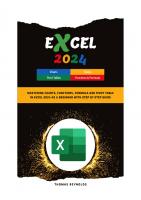Excel 2024: From Beginner to Pro- A Comprehensive Guide to Excel`s Power and Potential. Functions, Calculations, Charts, Pivot tables. With 3 Bonus.
Ever felt overwhelmed by Excel`s vast features? Curious about how Excel can supercharge your data analysis and reporting
115 25 5MB
English Year 2023
Table of contents :
Chapter 1 - Essential Excel Skills
1.1 An Introduction to Excel
1.1.1 Unveiling the World of Spreadsheets
1.1.2 Exploring the Excel Interface
1.1.3 Your first Workbook
1.2 Smooth Sailing Through Excel
1.2.1 Workbook Views
1.2.2 Mastering Keyboard Shortcuts
1.3 Data Management
1.3.1 Data Entry Demystified
1.3.2 Cell Editing and Formatting
1.3.3 Data Validation
1.4 Save and Share Workbooks
1.4.1 File Formats Unveiled
1.4.2 Workbook Properties Deciphered
1.4.3 Collaborative Work in Excel and Sharing Tools
1.5 Troubleshooting and Assistance
1.5.1 Solving Common Excel Issues
1.5.2 Excel Help and Support
Chapter 2 - Mathematical Marvels in Excel
2.1 The Basic Calculations
2.1.1 Plus, Minus, Multiply, Divide – The Fundamental Four
2.1.2 The Order of Operations (PEMDAS) Untangled
2.2 Deciphering Cell References
2.2.1 Relative and Absolute References Explained
2.3 Excel's Mathematical Functions
2.3.1 The SUMmoner, The AVERAGER, The MAXimizer, The MINimizer
2.3.2 The Statistical Functions: COUNT, MODE, MEDIAN, and More
2.4 Time and Date Calculations
2.4.1 Navigating Date Functions
2.4.2 Time Functions Unveiled
Chapter 3 - Crafting Formulas, Functions and Lookup Functions
3.1 Building the Formulas
3.1.1 Crafting Basic Formulas
3.1.2 SUMIF and COUNTIF
3.1.3 LogicFunctions : IF, AND, OR
3.1.4 Seeking Data with VLOOKUP and HLOOKUP
3.2 The Conditional Formatting
3.2.1 Highlighting Based on Rules
3.3 Playing with Text Functions
3.3.1 Text Manipulation Magic
3.3.2 Extracting Text
3.3. Text Data Formatting
Chapter 4 - How to Present your Data
4.1 Charting in Excel, a brief introduction
4.1.1 Chart Types
4.1.2 Charts 101
4.2 Advanced Charting
4.2.1 Chart Combinations: Creating Unique Visualizations
Chapter 5 - Understanding Tables
5.1 Excel's Tables
5.1.1 The Benefits of Tables
5.1.2 Crafting and Formatting Data Tables
5.2 Data Sorting and Filtering Strategies
5.2.1 The Art of Sorting Tables
5.2.2 Filtering Data within Tables
5.2.3 Designing Tables - Best Practices
5.3 Total Rows and Structured References
5.3.1 Using Total Rows for Quick Calculations
Chapter 6 - The Pivot Tables
6.1 Understanding Pivot Tables
6.1.1 What is a Pivot Table
6.1.2. How to create a Pivot Table
6.1.3 Using Pivot Tables - Benefits
Conclusions
Chapter 1 - Essential Excel Skills
1.1 An Introduction to Excel
1.1.1 Unveiling the World of Spreadsheets
1.1.2 Exploring the Excel Interface
1.1.3 Your first Workbook
1.2 Smooth Sailing Through Excel
1.2.1 Workbook Views
1.2.2 Mastering Keyboard Shortcuts
1.3 Data Management
1.3.1 Data Entry Demystified
1.3.2 Cell Editing and Formatting
1.3.3 Data Validation
1.4 Save and Share Workbooks
1.4.1 File Formats Unveiled
1.4.2 Workbook Properties Deciphered
1.4.3 Collaborative Work in Excel and Sharing Tools
1.5 Troubleshooting and Assistance
1.5.1 Solving Common Excel Issues
1.5.2 Excel Help and Support
Chapter 2 - Mathematical Marvels in Excel
2.1 The Basic Calculations
2.1.1 Plus, Minus, Multiply, Divide – The Fundamental Four
2.1.2 The Order of Operations (PEMDAS) Untangled
2.2 Deciphering Cell References
2.2.1 Relative and Absolute References Explained
2.3 Excel's Mathematical Functions
2.3.1 The SUMmoner, The AVERAGER, The MAXimizer, The MINimizer
2.3.2 The Statistical Functions: COUNT, MODE, MEDIAN, and More
2.4 Time and Date Calculations
2.4.1 Navigating Date Functions
2.4.2 Time Functions Unveiled
Chapter 3 - Crafting Formulas, Functions and Lookup Functions
3.1 Building the Formulas
3.1.1 Crafting Basic Formulas
3.1.2 SUMIF and COUNTIF
3.1.3 LogicFunctions : IF, AND, OR
3.1.4 Seeking Data with VLOOKUP and HLOOKUP
3.2 The Conditional Formatting
3.2.1 Highlighting Based on Rules
3.3 Playing with Text Functions
3.3.1 Text Manipulation Magic
3.3.2 Extracting Text
3.3. Text Data Formatting
Chapter 4 - How to Present your Data
4.1 Charting in Excel, a brief introduction
4.1.1 Chart Types
4.1.2 Charts 101
4.2 Advanced Charting
4.2.1 Chart Combinations: Creating Unique Visualizations
Chapter 5 - Understanding Tables
5.1 Excel's Tables
5.1.1 The Benefits of Tables
5.1.2 Crafting and Formatting Data Tables
5.2 Data Sorting and Filtering Strategies
5.2.1 The Art of Sorting Tables
5.2.2 Filtering Data within Tables
5.2.3 Designing Tables - Best Practices
5.3 Total Rows and Structured References
5.3.1 Using Total Rows for Quick Calculations
Chapter 6 - The Pivot Tables
6.1 Understanding Pivot Tables
6.1.1 What is a Pivot Table
6.1.2. How to create a Pivot Table
6.1.3 Using Pivot Tables - Benefits
Conclusions

- Similar Topics
- Computers
- Algorithms and Data Structures
- Commentary
- Excel 2024, From Beginner to Pro, Comprehensive Guide to Excel`s Power and Potential