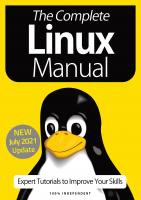The MIDI manual [1 ed.] 0672227576
MIDI Manual Music is the universal language, and computers have become tools of the universe. Now you can incorporate bo
217 105 18MB
English Pages xviii, 268 p. : [292] Year 1991
Foreword
Preface
Acknowledgments
1 Introduction
A Brief History
Electronic Music Production
MIDI in the Home
MIDI in the Studio
MIDI within Audio-For-Video and Film
MIDI in Live Performance
Summary
2 Musical Instrument Digital Interface
What Is MIDI?
The Digital Word
The MIDI Message
MIDI Channels
MIDI Modes
Channel-Voice Messages
Channel-Mode Messages
System Messages
Running Status
MIDI Filtering
MIDI Mapping
Summary
3 Hardware Systems within MIDI Production
System Interconnection
The MIDI Cable
MIDI Ports
MIDI Echo
Typical Configurations
Data-Management Hardware
MIDI Merger
MIDI Thru Box
MIDI Switcher
The MIDI Patchbay
MIDI Data Processors
MIDI Diagnostic Tools
The Local Area Network
The Personal Computer within MIDI Production
Macintosh
IBM/Compatible
Atari
The MIDI Interface
Computer-Based MIDI ApplicatiOns and Utilities
Multitasking
4 The Electronic Musical Instrument
Keyboard Instruments
The Synthesizer
Sampling Systems
The MIDI Keyboard Controller
Percussion
The Drum Machine
Alternative Percussion Voices
MIDI Drum Controllers
MIDI Percussion Controllers
The MIDI Guitar
MIDI Wmd Controllers
Summary
5 Sequencing
A Basic Introduction to Sequencers
Memory
Recording
Playback
Editing
Jukebox Performance Sequencers
Sequencer Systems
The Internal Sequencer
The Hardware-Based Sequencer
The Computer-Based Sequencer
Drum-Pattern Editor!Sequencers
Cue-List Sequencing
The Algorithmic Composition Program
Summary
6 MIDI-Based EditorjUbrarians
The Patch Editor
Universal Patch Editor
The Patch Librarian
Universal Patch Librarian
Alternative Sources for Obtaining Patch Data
7 Music-Printing Programs
Entering Music Data
Editing a Score
Playing Back a Score
Printing a Score
8 MIDI-Based Signal Processing
Effects Automation within MIDI Production
Dynamic Effects Editing Via MIDI
MIDI-Equipped Signal Processing and Effects Devices
Equalizers
Dynamic Range Changers
Effects Devices
Summary
9 Synchronization
Synchronization between Analog Transports
SMPTE Time Code
Synchronization Using Time Code
Set Up for Production Using Time Code
Non-MIDI Synchronization
Click Sync
TIL and DIN Sync
MIDI-Based Synchronization
MIDI Sync
FSK
MIDI Time Code
Direct Time Lock
SMPTE to MIDI Converter
10 Digital Audio Technology within MIDI Production
The Sample Editor
Hard-Disk Recording
SyntheSiS and Sample Resynthesis
Distribution of Sampled Audio
MIDI Sample-Dump Standard
SCSI Sample-Dump Formats
Computer Samplefile Formats
Memory Management
Random Access Memory
Magnetic Media
Optical Media
11 MIDI-Based Mixing and Automation
Nonautomated Mixing within Electronic Music
Mixing Via MIDI
Dynamic Mixing Via MIDI Control-Change Messages
MIDI Remote Controllers
Controller Automation Software
Console Automation
MIDI-Based Automation Systems
MIDI-Controlled Mixers
The Dedicated Mixing Data Line
A The MIDI 1.0 Specification*
Introduction
Conventions
Hardware
Data Format
Message Types
Data Types
Channel Modes
Power-Up Default Conditions
B The MIDI Implementation Chart
Guidelines for Using the Chart
Detailed Explanation of the Chart
Header
Basic Channel
Mode
Note Number
Velocity
After Touch
Pitch Bender
Control Change
Program Change
System Exclusive
System Common
System Real Time
Aux Messages
Notes
C Continued Education
Magazines
Books
Organizations
Networks
Glossary
Bibliography
Index
Recommend Papers
![The MIDI manual [1 ed.]
0672227576](https://ebin.pub/img/200x200/the-midi-manual-1nbsped-0672227576.jpg)
- Author / Uploaded
- David Miles Huber
File loading please wait...
Citation preview
The MIDI Manual
The MIDI Manual David Miles Huber
A Division of Prentice Hall Computer Publishing 11711 Nonh College, Cannel, Indiana 46032 USA
©1991 by David Miles Huber FIRST EDITION FIFTH PRINTING -
1994
All rights reserved. No part of this book shall be reproduced, stored in a retrieval system, or transmitted by any means, electronic, mechanical, photocopying, recording, or otherwise, without written permission from the publisher. No patent liablity is assumed with respect to the use of the information contained herein. While every precaution has been taken in the preparation of this book, the publisher and author assume no responsibility for errors or omissions. Neither is any liability assumed for damages resulting from the use of the information contained herein. International Standard Book Number: 0-672-22757-6 Library of Congress Catalog Card Number: 90-63630 Acquisitions arid Development Editor:James Rounds Manuscript Editor:Judy Brunetti Technical Reviewers: Rick Davies and Gary Lindsay Cover Design: Glen Santner lliustrator: T. R. Emrick Production Coordinator: Sally Copenhaver Production:jeffBaker, Claudia Bell, Martin Coleman, Tami Hughes, Chuck Hutchinson, Betty Kish, Bob LaRoche, Sarah Leatherman, Howard Petrce, Cindy L Phipps,Joe Ramon, Dennis Sheehan, Suzanne Tully, Lisa Wilson Indexer: Sharon Hilgenberg Printed in the United States ofAmerica
Ibis book is dedicated to Bruce Hamerslough, Steve Royea, and (last but certainly not least) Walt Wagner for letting me bend their ears during the course of this book's production. It is also dedicated to all of the women who are pioneering within this techno-artistic field.
Contents Foreword Preface Acknowledgments
1
Introduction
xiii xv
xvii 1
A Brief History 3 Electronic Music Production 4 MIDI in the Home 5 MIDI in the Studio 7 MIDI within Audio-For-Video and Film 8 MIDI in Live Performance 8 Summary 9
2
Musical Instrument Digital Interface
11
What Is MIDI? 11 The Digital Word 11 The MIDI Message 13 MIDI Channels 14 MIDI Modes 15 Channel-Voice Messages 18 Channel-Mode Messages 30 System Messages 32 Running Status 36 MIDI Filtering 37 MIDI Mapping 38 Summary 38
vii
viii
The Midi Manual
3
Hardware Systems within MIDI Production
39
System Interconnection 39 The MIDI Cable 39 MIDI Ports 40 MIDI Echo 42 Typical Configurations 42 Data-Management Hardware 47 MIDI Merger 47 MIDI Thru Box 48 MIDI Switcher 48 The MIDI Patchbay 49 MIDI Data Processors 51 MIDI Diagnostic Tools 52 The Local Area Network 52 The Personal Computer within MIDI Production 55 Macintosh 55 IBM/Compatible 57 Atari 58 The MIDI Interface 61 Computer-Based MIDI ApplicatiOns and Utilities 64 Multitasking 65
4
The Electronic Musical Instrument
67
Keyboard Instruments 69 The Synthesizer 70 Sampling Systems 74 The MIDI Keyboard Controller 79 Percussion 83 The Drum Machine 84 Alternative Percussion Voices 87 MIDI Drum Controllers 87 MIDI Percussion Controllers 91 The MIDI Guitar 92 MIDI Wmd Controllers 93 Summary 94
5
Sequencing A Basic Introduction to Sequencers 98 Memory 98 Recording 99 Playback 100
97
contents
Editing 103 Jukebox Performance Sequencers 103 Sequencer Systems 103 The Internal Sequencer 103 The Hardware-Based Sequencer 104 The Computer-Based Sequencer 106 Drum-Pattern Editor!Sequencers 118 Cue-List Sequencing 121 The Algorithmic Composition Program 122 Summary 126
6
MIDI-Based EditorjUbrarians
127
The Patch Editor 129 Universal Patch Editor 131 The Patch Librarian 133 Universal Patch Librarian 134 Alternative Sources for Obtaining Patch Data 136
7
Music-Printing Programs
139
Entering Music Data 139 Editing a Score 140 Playing Back a Score 141 Printing a Score 141
8
MIDI-Based Signal Processing
149
Effects Automation within MIDI Production 149 Dynamic Effects Editing Via MIDI 150 MIDI-Equipped Signal Processing and Effects Devices 153 Equalizers 153 Dynamic Range Changers 154 Effects Devices 155 Summary 159
9
Synchronization Synchronization between Analog Transports 162 SMPTE Time Code 162 Synchronization Using Time Code 169 Set Up for Production Using Time Code 171 Non-MIDI Synchronization 172 Click Sync 173
161
x
The Midi Manual
TIL and DIN Sync 173 MIDI-Based Synchronization 174 MIDI Sync 174 FSK 176 MIDI Time Code 177 Direct Time Lock 180 SMPTE to MIDI Converter 182
10
Digital Audio Technology within MIDI Production
185
The Sample Editor 186 Hard-Disk Recording 190 SyntheSiS and Sample Resynthesis 194 Distribution of Sampled Audio 196 MIDI Sample-Dump Standard 196 SCSI Sample-Dump Formats 197 Computer Samplefile Formats 197 Memory Management 198 Random Access Memory 198 Magnetic Media 198 Optical Media 199
11
MIDI-Based Mixing and Automation
201
Nonautomated Mixing within Electronic Music 201 Mixing Via MIDI 202 Dynamic Mixing Via MIDI Control-Change Messages 204 MIDI Remote Controllers 207 Controller Automation Software 208 Console Automation 210 MIDI-Based Automation Systems 211 MIDI-Controlled Mixers 214 The Dedicated Mixing Data Line 216
A
The MIDI 1.0 Specification* Introduction 217 Conventions 217 Hardware 218 Data Format 219 Message Types 219 Data Types 220
217
Contents
Channel Modes 221 Power-Up Default Conditions 223
B
The MIDI Implementation Chart
231
Guidelines for Using the Chart 231 Detailed Explanation of the Chart 233 Header 233 Basic Channel 233 Mode 234 Note Number 234 Velocity 234 After Touch 235 Pitch Bender 235 Control Change 235 Program Change 235 System Exclusive 235 System Common 236 System Real Time 236 Aux Messages 236 Notes 236
C
Continued Education
237
Magazines 237 Books 239 Organizations 239 Networks 240
Glossary BibHograpby
Index
243 251 259
Foreword Throughout history the tools used by artists, such as painters, sculptors, writers, and musicians have undergone continual change. Some changes have been more significant than others. However, all of them have advanced the artistic process in one way or the other. As musicians living and working in the past decade we have had the unique opportunity to experience one of the most radical changes in the tools we use to occur in the history of music making. Ranking right up there with the development of the pipe organ and sound recording, the integrating of computers with musical instruments has, once again, changed the way music will be made forever. The impetus behind this surge was the development in 1983 of the MIDI interface. With this new technology musicians could now interconnect virtually all the elements of their studio and use the power of the computer to manage all the power that was suddenly at their fingertips. As revolutionary as the devlopment of MIDI was, it is no longer a new and novel technology. MIDI has gone the way of all significant changes. It has become commonplace; arguably the greatest achievement for any new development. However, the more entrenched something becomes, the more need there is to understand and master it-and this is not always an easy task. Virtually every musician has been familiarized with the piano keyboard from the point they began studying music. It is a musical standard that has been around for generations. Unfortunately, we have not had the luxury of growing up with MIDI (although for many 20-year-olds this may not be the case) which necessitates continuing education for forward-minded musicians to broaden their understanding beyond their particular instrument of choice. The better you understand your tools the more energy you can put into making music. Does this mean that to become a musician, you have to first study computer science? Absolutely not. The best technology is one that you don't have to think about, and MIDI can function in that capacity. However, by learning more about
xiii
xiv
The MUli Manual
what MIDI can do and how it does it, you often expand your capabilities -automatically adjusting the volume ofyour synth via MIDI will allow not having to think about setting the synth up each time you play the song-and give you more time to create music. So, read this book and learn about all the realities and possibilities that MIDI has provided the modem musician. And then, get on with making music! LACHlAN WESTFALL
Preface Both MIDI (Musical Instrument Digital Interface) and electronic musical instruments have had a major impact upon the techniques and production styles of modem music, live stage production, video, and film. With this in mind, and as the adoption of the MIDI 1.0 Specification moves into its second decade, there is a strong need for what I call "second generation MIDI books." These are books which cover topics that relate to the most recent advances, hardware, and technology within MIDI and electronic music production. The MIDI Manual responds to this need by being the first of these second generation books to introduce the reader to the latest industry advances, while thoroughly covering the established basics of MIDI technology. Topics which are covered within this book include: • A brief history of MIDI and its applications to the music, video, film, and live performance industries.
• The digital word and a detailed introduction to the structure of the MIDI message. • System interconnections that are required within a MIDI system, hardware for managing MIDI data, as well as various personal computers and their applications within the MIDI setup. • The various electronic musical instruments, including controllers, keyboard instruments, percussion, MIDI guitar systems, and MIDI woodwind systems. • Sequencing with a detailed overview of the various sequencing system types. • MIDI patch editor and librarian programs. • Music-printing programs. • MIDI-based signal processors. • Synchronization, including synchronization between audio transports, non-MIDI sync, and the various MIDI sync standards and hardware systems.
:xv
xvi
The Midi Manual
• Digital audio technology as it applies to MIDI production, MIDI-based mixing, and automation.
• The MIDI 1.0 and MIDI time-code (MTC) specifications. The MIDI Manual was written as a reference or text book for those who are currendyinvolved within modem music production; from the curious newcomer to the established professional artists. It is also intended for those people within the video, film, and live-stage media, who would like to gain insights into how MIDI effects each of these industries. The present and potential power ofMIDI has had me psyched for quite a while, and I hope that this book will both excite and inform you about how MIDI can best serve your production needs. I'll close with an old (and slighdy off-the-wall) Confucianist proverb, "Music and its emotion cannot exist in 'chips,' but can only be found in the expression and creativity of the human heart." Dive off the deep end and have fun! Happy trails,
DAVID
MILEs
HUBER
Acknowledgments
I
would like to thank the following individuals and companies who have assisted in the preparation of this book by providing photographs and technical information: Becky David and Chuck Tompson ofJ.L. Cooper Electronics; Leah Holsten of Lexicon Inc;JeffKlinedinst ofTurtle Beach Softworks;John Mavraides of Mark of the Unicorn, Inc.; Harry E. Adams of Adams-Smith; Caroline Meyers of Intelligent MUSic; Carmine Bonanno ofVoyetra Technologies; James Martin of Akai ProfessionallIMC; Jeffrey J. Mercer of Tsunami Software; DoriaA. Marmaluk of Ensoniq Corp.; Dennis Briefel of Music Industries Corp.; Kate ProhaskaSullivan of Commodore Business Machines, Inc.; Suzette Mahr of Words & Deeds, Inc.; MarkW. Grasso of Magnetic Music; Julie Payne-McCullum of Coda Music Software; Linda Petrauskas of E-mu, Inc.; Jim Fiore and Rob Lewis of Dissidents; Lori W. Bradford of Lake Buder Sound Company; Melinda Turscanyi of Musicode; Paul De Benedictis and Kord Taylor of Opcode Systems, Inc.; Jim Giordano of Studiomaster; Larry Winter of Rane Corporation; Dan Hergert of Kawai America Corporation; Nigel J. Redmond of EarLevel Engineering; David Rowe of Music Quest, Inc.; Larry DeMarco ofKorg USA, Inc.; Charles Henderson of Current Music Technology; F. Stuckey McIntosh of Gambatte Digital Wireless, Inc.; Marci Galea of Electronic Arts; Paula Lintz and Marvin Ceasar of Aphex Systems; Don Bird of 360 Systems; Steve Salani of Forte Music; Gerry Tschetter and Phil Moon of Yamaha Corporation of America; Russ Kozerski of Cool Shoes Software; Jeff Soma of Rocktron Corporation; William C. Mohrhoff of Tascam; Myra B. Arstein of Optical Media International; Maria S. Katoski of Kat, Inc.; Tony Lauria ofCannon Research Corporation; Scott Berdell of Quest Marketing; Glenn J. Hayworth of Sound Quest, Inc.; Rich Rozmarniewicz and Laura Barnes of Eltekron Technologies, Inc.; John Parker of Dynacord Electronics Inc.; Scott Berdell of Quest Marketing; Chris Ryan of ddrum; Gene Barkin of Digital Music Corp.; Michael Amadio of Cordata Technologies, Inc.; Janet Susich of Apple Computer, Inc.; AI Hospers of Dr. T's Music Software; Chez C. Bridges of Hybrid Arts, Inc.; Anastasia Lanier of Passport Designs, Inc. I would also like to express my special thanks to my friend and developmental editor, Jim Rounds, my manuscript editor, Judy Brunetti, and to Rick Davies for his excellent job as technical editor.
xvii
xviii
The Midi Manual
Trademark Acknowledgments Apple, Macintosh Plus, SE, II, Hypercard, LaserWriter, Videoworks, Superdrive, and Mac Recorder are registered trademarks of Apple Computer, Inc. PostScript is a registered trademark of Adobe Systems, Inc. Atari is a registered trademark; ST, MEGA, and SLM804-PCV are trademarks of the Atari Corporation. mM is a registered trademark of the IBM Corporation. MS-DOS and Windows are registered trademarks of the Microsoft Corporation. ST, Mega, and Stacy are registered trademarks of the Atari Corporation. Performer, Chunks, and the MIDI Time Piece are registered trademarks of Mark of the Unicorn. MidiStar is a registered trademark of Gambatte Digital Wireless, Inc. The MIDI Beacon is a registered trademark of Musonix, Ltd. AD-IN, DAT I/O, Q-Sheet AN, Sound Tools, Sound Accelerator, Sound Designer II, Sound DeSigner, Turbosynth and Softsynth are registered trademarks of Digidesign, Inc. dbx is a registered trademark of dbx, Newton, MA, USA, Division of Carillon Technology. PPS-Cue, MAGI II, MixMate, and FaderMaster are registered trademarks of J. 1. Cooper Electronics. Yamaha is a registered trademark of Yamaha Corporation of America. MediaLink, MidiTap, and LanScape are registered trademarks of Lone Wolf. SampleVision is a registered trademark of Turtle Beach Softworks. MIDIBASIC, MidiPascal, Sys-X Filer, and MPS II are registered trademarks of Altech Systems. LightSpeed Pascal and LightSpeed C are registered trademarks of Think Technologies. Dynamic MIDI is a registered trademark of Lexicon, Inc. PRO HUSH is a registered trademark of Rocktron Corporation. Poly-Key is a registered trademark of ENSONIQ, Corp. MidiPatch and Spectrum Interpolation Digital Synthesis is a registered trademark ofE-mu Systems, Inc. Hyperscribe is a registered trademark of Coda Music Software. MusicPrinter is a registered trademark of Temporal Acuity Products, Inc. Trackscan is a registered trademark ofVoyetra Technologies. Drummer and Sound Globs are registered trademarks of Cool Shoes Software. Jam Factory and M are registered trademarks ofIntelligent Computer Music Systems, Inc. Voice Development System is a registered trademark of Musicode. X-OR is a registered trademark of Dr. T's Music Software. Cache Patch System is a registered trademark of Aphex Systems.
Chapter 1
Introduction
S
imply stated, Musical Instrument Digital Interface (MIDI) is a digital communications language and compatible hardware specification that allows multiple electronic instruments, performance controllers, computers, and other related devices to communicate with each other within a connected network (Fig. 1-1). It is used to translate performance- or control-related events (such as the actions ofplaying a keyboard, selecting a patch number, varying a modulation wheel, etc.) into equivalent digital messages and to transmit these messages to other MIDI devices where they can be used to control the sound generation and parameters of such devices within a performance setting. In addition, MIDI data can be recorded into a digital device (known as a sequencer), which can be used to record, edit, and output MIDI performance data. In artistic terms, this digital language is a new and emerging medium that enables artists to express themselves with a degree of expression and control that was, until recently, not possible on an individual level. Through the transmission of this digital performance language within an electronic music system, a musician can create and develop a song or composition in a practical, flexible and affordable production environment. In addition to composing and performing a song, the musician is also able to act as a techno-conductor, having complete control over the wide range of individual sounds that are created by various instruments, their timbre (sound and tonal quality), and blend (level, panning, and other real-time controls). MIDI may also be used to vary the performance/ control parameters of both electronic instruments and effects devices during a performance. The term interface refers to the actual data communications link and hardware that occurs in a connected MIDI network. MIDI makes it possible for all electronic instruments and devices to be addressed upon this network through the transmission of real-time performance and control-related messages. Furthermore, a number of instruments or individual sound generators within an
1
2
CbapterOne
.4~A
I
I...•
I
lI
111111111111
IIlIlU"I"
DDDDDD 000000
AUDIO MIXER
DRUM MACHINE SYNTH MODULE
-i 1--.10 ",
,,101
10100
•
···1
lur- I
1
-
... 1
.,
f;4-
COMPUTER! SEQUENCER
~ ~ IUlH U "liU "J II SAMPLER
-
••••••••• ......... ••••••••• ....... .........
eI
SYNTH '==--
I
wvuw
+,
••• ••• = c:::J c:::J
.
AUDIO OUT
AUDIO SIGNAL PATH
lur- I
~~ "'''''I "1""'''1
MIDI DATA
~ rt
I
~,
~,
'H'
MIDI INTERFACE
~
Fig. 1-1. Example of a typical MIDI system. (Courtesy ofJ. Rona Music)
instrument can be independently addressed upon a single MIDI line. This is possible as each MIDI data line is capable of transmitting performance and control messages over 16 discrete channels. This multichannel arrangement allows the performer to record, control, and reproduce MIDI data in a working environment that resembles the multitrack recording process which is familiar to most musicians. Once mastered, however, MIDI offers production challenges and possibilities that are beyond the capabilities of the traditional multitrack recording studio.
Introduction
3
A Brief History In the early days of electronic music, keyboard synthesizers were commonly monophonic devices (capable of sounding only one note at a time) and often generated a thin sound quality. These limiting factors caused early manufacturers to look for ways to link more than one instrument together to create a thicker, richer sound texture. This could be accomplished by establishing an instrument link that would allow one syntheSizer (acting as a master controller) to be used to directly control the perfonnance parameters of one or more synthesizers (known as slave sound modules). As a result, a basic control signal (known as control voltage or CV) was developed (Fig. 1-2). This system was based upon the fact that when most early keyboards were played, they generated a DC voltage that was used to directly control voltagecontrolled oscillators (which affected the pitch of a sounding note) and voltagecontrolled amplifiers (which affected the note's volume and on/off nature). Since many keyboards of the day generated a DC signal that ascended at a rate of 1 volt per octave (breaking each musical octave into 1I12-volt intervals), it was possible to use this standard control voltage as a master-reference signal for transmitting pitch infonnation to additional synthesizers. In addition to a control voltage, this standard required that a keyboard transmit agate signal. This second signal was used to synchrOnize the beginning and duration times which are to be sounded by each note. With the appearance of more advanced polyphonic synthesizers (capable of generating multiple sounds at a time) and early digital devices on the market, it was clear that this standard would no longer be the answer to systemwide control, and new standards began to appear on the scene (creating incompatible control standards). With the arrival of early drum machines and sequencing devices, standardization became even more of a dilemma. CONTROL VOLTAGE SIGNAL GATE SIGNAL
ITU_
ITU_
AUDIO OUT
AUDIO OUT
Fig. 1-2. Example of an instrument link using a control voltage and gate signal.
4
CbapterOne
Synchronization between such early devices was often problematic, as manufacturers would often standardize upon different sync-pulse clock rates. These timing incompatibilities would result in a loss ofsync over a very short time (when locking between devices from different manufacturers). This would render synchronization nearly impossible without additional sync-rate converters or other types of modifications. As a result of these incompatibilities, Dave Smith and Chet Wood (then of Sequential Circuits, an early manufacturer of electronic instruments) began creating a digital electronic instrument protocol, which was named the Universal Synthesizer Interface (US/). As a result of this protocol, it was possible for equipment from different manufacturers to directly communicate with one another. For example, the syntheSizer from one company would work with another company's sequencer. In the fall of 1981, USI was proposed to the Audio Engineering Society. Over the course of the following two years, a panel (which included representatives from the major electronic instrument manufacturers) modified this standard and adopted it under the name of Musical Instrument Digital Interface (MIDI Specification 1.0). The acceptance ofMIDI was largely due to the strong need for a standardized protocol and advances in technology that allowed complex circuit chips and hardware design to be cost-effectively manufactured. It was also due, in part, to the introduction of Yamaha's OX-7 synthesizer in the winter of 1983, after which time keyboard sales began to grow at an astonishing rate. With the adoption of this industry-wide standard, any device that incorporates a series of MIDI ports into its design is capable of transmitting anellor responding to the digital performance and control-related data that conforms to the MIDI specification. As the vast majority of electronic instruments and devices implement this communications language, the electronic musician is assured that the basic functions of any new device will integrate into an existing MIDI system.
Electronic Music Production Today MIDI systems are being used by many professional and nonprofeSSional musicians alike. In tum, these systems are relied upon to perform an expanding number of production tasks, including music production, audio-for-video and film post-production, stage production, etc. This industry acceptance can, in large part, be attributed to the costeffectiveness, power, and general speed of MIDI production. Currently, a large variety of affordable MIDI instruments and devices are available on the market. Once purchased, there is often less need (if any at all) to hire outside musicians for a production project. In addition; MIDI's multichannel production environment enables a musician to compose, edit, and arrange a piece with a high degree
Introduction
5
of flexibility, without the need for recording and overdubbing these sounds onto multitrack tape. This affordability potential for future expansion and increased control capabilities over an integrated production system has spawned the growth of an industry, which is also very personal in nature. For the first time in music history, it is possible for an individual to realize a full-scale sound production in a costand time-effective manner. As MIDI is a real-time performance medium, it is also possible to fully audition and edit this production at every stage of its development-all within the comfort of your own home or personal production studio. MIDI systems may also be designed in any number of personal configurations. They can be designed to best suit a production task (the production of a video sound track), to best suit the main instrument and playing style of an artist . (percussion, guitar, keyboards), or to best suit a musician's personal working habits (choice of equipment and/or design layout). Each of these advantages are a definite tribute to the power and flexibility that is inherent within the capabilities that MIDI brings to modem music production.
MIDI in the Home There is currently a wide range of electronic musical instruments, effects devices, computer systems, and other MIDI related devices that are available within the electronic music market. This range of diversity allows the electronic musician to select various devices which best suit his or her particular musical taste and production style. With the advent of the large-scale integrated circuit cbip (ISI), which enables complex circuitry to be quickly and easily mass-produced, many of the devices that make up an electronic music system are affordable by almost every musician or composer, whether they are a working professional, aspiring artist, or hobbyist. As most of these devices are digital or digitally controlled in nature, it can often be a simple and cost-effective matter to implement them with MIDI capabilities. Due to the personal nature of MIDI, a production system can show up in a number of environments and can be configured to perform a wide range of applications. Basic and even many not-so-basic MIDI systems are currently being installed within the homes of a growing number of electronic musicians. These can range from systems which take up a comer of an artist's bedroom to larger systems that have been installed within a dedicated MIDI production studio. Home MIDI production systems can be designed to functionally serve a wide range of applications, and they can be used by hobbyists and aspiring or professional musicians alike. Such systems also have the important advantage of allowing the artist to produce his or her music in a comfortable environment (whenever the creative mood hits). Such production luxuries, which would have cost an artist a fortune only a decade ago, are now within the reach of nearly every musician.
6
CbapterOne
(A)]. Rona Music. (Courtesy ofJeff Rona and Home & Studio Recording Magazine)
(B) Walt Wagner Music Productions. (Courtesy of Walt Wagner)
Fig. 1-3. Examples of the MIDI production studio.
Introduction
7
MIDI production systems often appear in a wide range of shapes and sizes and can be designed to match a wide range of production and budget needs. For example, a keyboard instrument (commonly known as a MIDI workstation), will often integrate a keyboard, polyphonic synthesizer, percussion sounds, and a built-in sequencer into a single package. This is essentially an all-in-one system that allows a musician to cost-effectively break into MIDI style production. Additional MIDI instruments can easily be added to this workstation by Simply plugging its MIDI out port to the MIDI in port of the new device (or devices), plug the extra audio channels into your mixer, and you're in business. Other MIDI systems, made up of discrete MIDI instruments and devices, are often carefully selected by the artist to generate a specific sound or to serve a specific function within the system. Although this type of MIDI system is often not very portable, it is commonly more powerful, as each component is designed to pedorm a wider range of task-specific functions. Such a system might include one or more keyboard synthesizers, synth modules, samplers, drum machines, a computer (with sequencer and other forms of MIDI software), effects devices, and audio mixing capabilities.
MIDI in the Studio MIDI has also dramatically changed the sound, technology, and production habits within the professional recording studio. Before the onset of MIDI, the recording studio was one of the only production environments that would allow an artist or composer to combine various instruments, styles, and timbres into a final recorded product. The process of recording a group in a live setting, often was (and is) an expensive and time consuming undertaking. This is due to the high cost of hiring session musicians and the high hourly rates charged for the use of a professional music studio. In addition, a number of hours are usually spent capturing the "ideal pedormance" on tape. With the advent of MIDI, a large part of modem music production can be pedormed and, to a large extent, produced before going into the recording studio. This capability has reduced the number of hours required for laying tracks on a multitrack tape to a cost-effe 16 16 16 16 16 16 1S 16 1S 16 16 1S 16 16 18 16
• • • •
G.lAPHICS IIII'E
L CIWII£t B awtItI1.
7 7
Z3
Z'l
Z5
• • • • •
~
27 20 ZS :J8 31. 32
• • • • • • •
16 16 U. 16 Ii 16 tG 16 1(; 16 16 16 16 16 16- 16 16 16 lG 16 16 16 16 16 16 16 16 16 t6 16 1& 16
RECOD OFF
i,,'
1_Il·ilO iNCkil 2 c;:haluwlll 1 notes CK
control OFF
prGSra.OK 'l'8_rIOFF
(lllclUlend CPr
PT.AY FMI'
ur,
~OFF
tnnI'trfG ~"1'OP 1ST "lIAS 1 IJt&T nms_
BOUIfCE
EMSE
e'"IIM
TInE SIC 1..1 'fWD 188
nlDl "rHRU ott
Wife fttrnML
EXIT 7M STAI'l' AUI'O
FOLlm OFF
2
1lleUUl'eS
,z bu"-s
~
Fig. 7-4. MIDI recorder screen. (Courtesy ofPersonal Composer)
146
Chapter Seven
Fig. 7-5. Event editor screen. (Courtesy ofPersonal Composer)
Personal Composer also incorporates a synthesizer patch librarian and editor which is specifically designed for the Yamaha DX·7, TX·7, and TX-816line of synthesizers (Fig. 7-6). In addition, this patch facility is capable of manually receiving and transmitting any form ofSysExdata that does not require handshak· ing between the device and computer.
I.JIMIIAII
CI
rTI~~AUI16
oDqJo§o
.~~
-_ _ -~=7
~
"7":-:-. ~-:-=- _"
-, ':-':-
.- ---: .. ~. -"'=:.::
~
Fig. 7-6. Librarian screen example (for TX synthesizers). (Courtesy ofPersonal Composer)
Music·Printing Programs
147
Notation display and editing have also become a feature within other types of MIDI software packages. For example, Performer Version 3.4 has added notation editing (Fig. 7-7) of MIDI tracks to its standard events list and graphicediting capabilities. Instead of a standard pitch ruler and note grid, the notationediting window displays notes on a musical grand staff. This function also includes note cut, copy and move capabilities, a time ruler, markers strip, median strip, and a continuous data strip. An octave up/down selector is provided to graphically center any octave on the staff.
TIME ZOOM BunoNS
GRANDSTAFF
SELECTED NOTE
DISPLAY RESOLUTION BOX
OCTAVE INDICATOR --+-Ifiulb
STAFFMARGIN_-JI;;I;=~=;;;;I=;;;~;li CONTINUOUS DATA GRID
Fig. 7-7. The Performer Version 3.4 notation-editingwindow. (Courtesy ofMark of the Unicorn)
In conclusion, music-notation programs often vary in their editing, playback, and printout capabilities. They also vary in the number and type of features that are offered, and in the personal feel of the program. For these reasons, it is wise to shop carefully and compare programs which show promise ofbest suiting your creative needs.
148
Chapter Seven
Chapter 8
MIDI-Based Signal Processing
A
within professional recording technology, MIDI production relies heavily upon the use of electronic signal processing for the re-creation of a natural ambience or for augmenting and modifying audio signals. Modem effects devices offer a diverse range of effects and signal processing capabilities (such as reverb, delay, echo, auto pan, flanging, chorusing, equalization, and pitch change). These devices also offer a wide range of control parameters (such as delay time, depth, rate, filtering, etc.), which can be varied by the user to achieve a processing effect that best suits the program material. With the implementation of MIDI in many of today's digital signal processors, it is possible for precise and/or automated control over the above effects and their parameters to be integrated into a MIDI system (Fig. 8-1).
Effects Automation within MIDI Production One of the most common methods for automating effects devices within a MIDI sequence or live perfonnance is through the use of MIDI program-change commands. In the same manner that data relating to a characteristic sound patch can be stored within an instrument's memory-location register for later recall, most MIDI-equipped effects devices offer a number of memory registers in which effects patch data can be stored. Through the transmission of a MIDI programchange command over a particular MIDI channel, it is possible for such effects patches to be automatically recalled. The use of program-change commands (and occasionally continuous-controller messages) allow complex signal processing functions to be easily modified or switched during the nonnal playback of a MIDI sequence. Often, a sequencer will allow the simple insertion of a program-change number (that corresponds to the desired effects patch) into a separate sequenced track, or onto a track that contains related perfonnance data. 149
150
Chapter Eight
AUDIO OUT
...• ! ••• •••
AUDIO LINES
t=JCJCJ
000000 000000
111111111111
DRUM MACHINE
MIXER AUDIO LINES
l::n::::II::lo,
ecce • • • • •
I: :
ecce, ':: ecce • • • • •
I!!!
L.....;===:-=--" e e e e e e ••••
-=-===::::--,' II:: e e e e e ====
L.
e
1--_...11
SEQUENCER MIDI
OQII
MIDI
Fig. 8-1. Effects devices within a MIDI system.
Dynamic Effects Editing Via MIDI In addition to real-time program changes, dynamic editing of effects parameters is often possible through real-time SysEx messages for direct control over preset
effects parameters (i.e., program type, reverb time, equalization, or chorus
MIDI·Based Signal Processing
151
depth). Control over these messages may often be accomplished in real time through the use of an external MIDI data-fader controller or hardware/softwarebased controllers (Fig. 8-2), which allow for direct control over effects parameters via the transmission of SysEx messages.
-Itllltit MIDI REMOTE CONTROLLER
EFFECTS
DIRECT SYSEX CONTROL OVER PANNING EFFECTS
EFFECTS
DIRECT SYSEX CONTROL OVER REVERB TIME
Fig. 8-2. Dynamic control over effects parameters via external MIDI remote controller.
Computer-based effects editing software (Fig. 8-3 and 8-4) also offer dynamic editing of effects parameters by allowing the user to edit and fine-tune effects parameters using onscreen mouse-driven visual graphics and scales. Anotherway is through the display of numeric values which direcdy represent the device's control parameter settings. Control over these parameters is accomplished in real time through the use of device-specific SysEx messages. Once the desired effect or multi-effects have been assembled and fine-tuned, these parameter settings can be saved to one of the device's preset registers for recall at a later time, either from the device's front panel or via program-change messages. In the recent past, program editors have often been designed to operate with a specific device or limited range of devices. This is due to the fact that these editors are required to communicate SysEx data which pertains solely to the device being edited. With the large number of MIDI-controlled effects devices appearing on the market, it is becoming increasingly more common to find universal editors which are capable of direcdy editing a wide range of devices from various manufacturers in real time. As such, these universal programs must be capable of effectively managing a wide range of devices. Therefore, they often contain a more generic visual interface for controlling the effects devices and musical instruments than their dedicated counterparts. Once a device's bank of preset locations has been filled, a program editor will often allow these SysEx messages to be transmitted to computer bywayofa SysEx
152
Chapter Eight
Fig. 8-3. Opcode REV-5 editor/librarian. (Courtesy oJQPcode System, Inc.)
7 DlnI Intern 7 DX7lI Intern Valte -- DlnI Intarn MltrDtun -- JLCoDperllSB+ Proar..
% "Itrlx-lISB 5 RIllnd D-l1B %Rallnd D-118 3 Rollnd D-l1B
VDlte Pitch PartTona PartTone
~!!!!!:!;!;!!===::!:::l!:!!=;Pi~lna2 Mlltel
EkDuPlana21
OK
1 Fig. 8-4. X-OR universal editor for the Atari computer. (Courtesy ojDr. T's Music Software, Inc.)
MIDI-Based Signal Processing
153
MIDI data dump. In this way multiple preset banks can be stored and recalled, allowing a much larger number of effects patches to be stored within a computerbased library. Such programs, commonly referred to as patch librarians, also permit the user to organize effects patches into groups of banks according to effects type or in any other order that the user desires. As with most electronic instrument patches, effects patches can be acquired from a number of sources. Among these are specific patch books (containing written patch data for manual entry), patch data cards (ROM cards or cartridges from the manufacturers or third party developers containing patch data), data disks (computer files containing patch data from manufacturers or third party developers), and computer bulletin board files (containing patch data which can be downloaded via computer modem).
MIDI-Equipped Signal Processing and Effects Devices Within recent years, the number of signal processing and effects devices that are implemented with MIDI has steadily increased. This is due to the power and increased flexibility that these devices bring to MIDI production, as well as the increased editing and control capabilities which MIDI is able to bring to the field of signal processing. For the remainder of this chapter, we shall overview many of the various types of MIDI-equipped processors and effects devices that are available for use in MIDI, recording, audio-for-visual, and live-performance production.
Equalizers In general, the design of audio equalizers exists within the analog domain, and control over these devices is often manual. However, certain manufacturers of both digital and analog equalizers have begun to implement MIDI and digital control circuitry as a means of selecting user-programmed EQ curves from a device's front panel. These are automated using MIDI program messages from a sequencer or edited directly via SysEx or controller messages. One example of a MIDI-controlled equalizer is the Rane MPE-28 from Rane Corporation (Fig. 8-5). This device is a Single-channel, 28-band, 113-octave, MIDI programmable equalizer designed for MIDI performance systems. This digitally controlled analog equalizer interfaces to any MIDI controller or sequencer, allowing not only program changes, but also curve modifications to be made in real time using MIDI SysEx messages. The MPE-28 allows the user to store up to 128 EQ curves, which may be recalled either from the front panel controls, MIDI commands, another MPE 28, or from a computer. It is also capable of responding to expression controllers, such as MIDI continuous controllers and after touch.
Chapter Eight
Pig. 8-5. The Rane MPE 28 MIDI programmable equalizer
(Courtesy ofBane Corporation)
The use of digital equalization can commonly be found as an integral function within newer multi-efIects processors, digital musical instruments, and digital audio workstations. Stand-alone digital equalizer systems, such as the Yamaha DEQ7 dual-channel digital equalizer/filter-system (Fig. 8-6), are also available. The Yamaha DEQ7 is a digital equalizer which offers up to 30 preset filter configurations, including full graphic EQ, parametric EQ, shelving, notch, and dynamic-sweep filtering at a sampling rate of 44.1 kHz, with 32-bit internal processing circuitry. Up to 60 user-programmable EQ curves may be placed into its memory locations, with program recall and bulk dump capability being accessible via MIDI. The DEQ7's Digital I/O port also permits converterless operation for systems using the Yamaha digital audio format (such as the DMP-7D digital mixer).
Pig. 8-6. The Yamaha DEQ7 digital equalizer. (Courtesy ofYamaha Corporation)
Dynamic Range Changers As with current equalization circuitry, most MIDI-controlled dynamic range
changers (compressors, limiters, and expanders) are found as a function within newer multi-effects processors, sample editors, and digital audio workstations. As of the date of writing, most analog-dynamic range devices do not incorporate MIDI preset locations, much less dynamic MIDI control over programming functions. One dynamic range device that supports full MIDI implementation is the Drawmer MSOOdynamics processor (Fig. 8-7). This multifunction signal processor is capable of performing a wide range of dynamic Signal-control functions, including compression, limiting, expansion, gating, de-essing (frequency dependent limiting), autopanning, and fading. It also includes two filter sections which can be assigned to either the de-esser, gate, or split-band compressor programs.
MIDI·Based Signal Processing
155
,~
_.
;,~::~~:_;~; :~~;;~ ~=-~_~~~~__~~~~__ ~:~! Po:",o Fig. 8-7. The Drawmer M500 multifunction signal processor. (Courtesy ofQuest Marketing)
The M500 allows different functions to be simultaneously implemented in any logical sequence. It is fully programmable, offering the user 78 factory-preset signal processing patches, in addition to providing 50 user-programmable memory locations. Furthennore, this device offers MIDI implementation that includes recall of any memory preset via program-change messages, MIDI channel and receive mode assignments, control over processing parameters from a remote MIDI controller, selection of high/low-key split points, SysEx transmission/reception, and the setting of master or slave mode (allowing the unit to control or be controlled by another M500 device).
Effects Devices By far the most commonly found MIDI controlled and programmable devices are digital effects processors. These devices are commonly used to either augment or modify a signal to improve its production value within a mix. Such a processor operates by converting analog signals into corresponding digital data. This data is then processed through user-specified algorithms (computer program for performing complex calculations upon digital data according to a predetermined pattern). The various parameters of an algorithm can be varied by the user to customize an effect to best suit a sound andlor music mix. Many of these effects devices are capable of processing a digital audio signal according to more than one algorithm, allowing the processor to produce a layering of multiple simultaneous effects. One such processor is the Alesis MIDIVERB ill (Fig. 8-8). This programmable 16-bitstereo digital effects device is capable ofgenerating up to four simultaneous effects with an overall signal bandwidth of 15 kHz. These effects include 20 different reverb algorithms, up to 490 ms of delay in 1-ms increments, 6 kinds of chorus and 6 kinds of flanging, and an EQ section which includes a 6 dB per octave low-pass filter. The equalization is designed to roll off the high-frequency response of either the input or effect to simulate the high-frequency roll-off that occurs naturally in different acoustic environments.
156
Chapter Eight
Fig. 8-8. The MIDIVERB m simultaneous multi-effects processor. (Courtesy ofAlesis Studio Electronics)
This device offers up to 200 preset effects registers made up of 100 nonerasable factory programs and 100 user-programmable presets. These effects may be mapped to a MIDI program-change number. Additionally, many of MIDIVERB ill's parameters may be accessed in real time via MIDI SysEx. The ART SGE MACH II (Fig. 8-9) is a stereo digital signal processor that offers up to 12 simultaneous audio functions with 20-bit internal processing. This device provides the user access to over 70 effects which can be stored within up to 200 memory locations. Some of these effects include: harmonic exciter, programmable equalizer, compressor & limiter, noise gate & expander, envelope filter, distortion & overdrive, reverb, delay, sampling (up to 2 seconds), pitch transposition, stereo panner, chorusing, and flanging.
Fig. 8-9. The ART SGE MACH IT multi-effects processor. (Courtesy ofApplied Research & Technology, Inc.)
Up to eight of the MACH II's control parameters can be accessed via MIDI controller messages (within up to eight simultaneous processing functions). In addition, a MIDI data monitoring mode allows the user to read real-time MIDI data messages (i.e., patch change, velocity, after touch, and continuous-controller messages) for any device connected to the MACH II's MIDI input. A popular effects device that is designed for both electronic music and profeSSional recording is the Lexicon PCM-70 software-based processor (Fig. 8-10). This device allows additional programs to be added as they become available through the installation of factory ROM's. Currently the device is shipped with more than 40 factory-generated programs, including concert hall, rich chamber, rich plate, infinite reverb, resonant chord, multiband delay, chorus, and echo effects. Using these factory programs as a basis, or by making use of available software-editing programs, up to 50 additional programs can be stored into different registers. Each program effect may be assigned to up to six voices, allowing the user to layer an effect (such as multiple choruses, echos, or delays).
MIDI-Based Signal Processing
157
Fig_ 8-10_ The Lexicon PCM-70 multiple effects processor. (Courtesy ofLextcon, Inc.)
The PCM-70 incorporates the innovative use of Dynamic MIDI into its operating structure. This allows as many as 10 effects or reverb parameters to be assigned to any MIDI controller or keyboard device, with partial parameter control being assignable by key velocity, pressure, or after touch. More than 80 different parameter types (such as delay times, beats-per-minute, feedback, wetdry mix, high and low pass filters, room size, etc.) can be instantly accessed via MIDI in real time or from a sequencer. Patches may be assigned and addressed from the front panel byusingpad and soft knob controls. They can also be addressed via MIDI. In addition, this system incorporates a corresponding register table which allows any of the 128 MIDIspecified presets to be utilized for recalling a defined program.
Musical Instrument Processors A range of effects devices are being designed expressly for use with musical instruments (such as keyboards and electric guitar systems). These devices offer a wide range of effects and multi-effects which can be accessed remotely via MIDI program changes or edited direcdythrough the use ofMIDI controller messages. The Roland GP-16 Guitar Effects Processor (Fig. 8-11) is a digital, programmable multi-effects device that offers 16 individual effects. Up to 12 of these effects can be Simultaneously processed. Effects routing can be programmed in any order within each effect block and stored independently, along with on/off and parameter settings within any of 128 patch memory locations.
Fig. 8-11. The Roland GP-16 Guitar Effects Processor. (Courtesy ofRoland Corporation US)
158
Chapter Eight
The GP-16 features two sets of unbalanced stereo l/4-inch output jacks plus a balanced set ofXLR jacks. The l/4-inch jacks may be individually or simultaneously assigned to a patch, enabling the user to switch amplifier configurations during a performance. The balanced XLR connectors allow for the main output pair to be routed directly to a mUSic-recording console. By connecting the optional Fe-100 MKII foot controller, any patch can be instandy accessed and selected. This controller can also be used to bypass or mute the processor entirely. Optional expression pedals may be connected to this controller, allowing the user to control any effects patch parameter in real time (such as chorus depth, picking filter cutoff frequency for a ''whah'' effect, or pitch shift for a pitch-bender effect). Equipped with MIDI in, out, and thru jacks, the GP-16 is capable of accepting MIDI control change and program information through a foot controller and sequencer. Using MIDI mapping, each patch can be assigned to receive and transmit different program change numbers. MIDI bulk dump, load, and verify functions are also provided to allow the transfer of the GP-16's memory data to a sequencer via SysEx messages. The Yamaha FX500 is another example of a digital multi-effects processor (Fig. 8-12). This device offers programmable compression, distortion, equalization, modulation, and reverb/delay effects stages. The compression, distortion, and EQ stages are basically single-function processors, while the modulation and reverb stages can be chained together to create up to five simultaneous effects within a single custom patch.
Fig. 8-12. Yamaha FX500 simul-effect processor
(Courtesy of the Yamaha Corporation)
The FX500 contains a total of 91 memory locations, out of which locations 1-60 contain a range of factory-programmed effects. Presets 61-90 are reserved for user-programmed effects patches. Location 0 contains initial data used as a basis for creating an effects program from scratch. Any of the memory locations can be accessed via MIDI program-change messages. It is also possible to direcdy control up to two different effects parameters'in real time via two MIDI controllers (mod wheel, data fader, software-controller messages, etc.).
MIDI·Based Signal Processing
159
Summary With the acceptance ot"MIDI in the music production industry, it has become common for digital effects and signal processing devices to offer a broad sound palette under the control ofMIDI. As a tribute to this control medium, automation of these devices can be accomplished within any MIDI production studio or onstage environment from a sequencer or MIDI data controller. Should your system expand, the use of MIDI-equipped effects devices will often be flexible enough to accommodate your expanding production needs.
160
Chapter Eight
Chapter 9
Synchronization
In
recent times, electronic music has evolved into being accepted as a standard production tool within the professional audio, video, and film media. For example, video postproduction houses routinely operate audio transports, video transports, and electronic musical instruments in computer-controlled tandem (Fig. 9-1), allowing the operator to create and refine a video soundtrack to perfection. One of the central concepts behind electronic music is the ability for MIDI-equipped sequencers, instruments, controllers, and effects devices to directly communicate with each other. Such MIDI-based sytems are also often required to directly interface with external real-time devices (such as multitrack tape machines, digital audio workstations, and VCRs). The method which allows both multiple devices and multiple media to maintain a dependable time relationship is known as synchronization (often abbreviated as sync). Synchronization is the occurrence of two or more events at precisely the same time. With respect to analog audio and video systems, it is achieved by interlocking the transport speeds of two or more machines. Within computerrelated systems (such as digital audio and MIDI), internal or external sync is commonly maintained through the use of a dock-timing pulse that is directly imbedded within the system's digital word structure (e.g., AESIEBU, MIDI sample dump, and MIDI). As there is commonly a need for maintaining synchronization between mechanical and digital devices, modem music and audio production often have resulted in the development of some rather ingenious forms of communication and data translation. Within this chapter, we shall look into the various forms of synchronization for both analog devices and digital devices, in addition to current methods for maintaining sync between the two media.
161
162
Chapter Nine
SYNCHRONIZER 2-TK
I c::::J IIII-_V=CR~===I _ _
••
R RR Rccccc IHHI RR EIBIl D D
D ccccc
-
MULTI-TK
IUt_ Fig. 9-1. Example of an integrated audio production system.
Synchronization between Analog Transports Maintaining relative synchronization between analog tape transports does not require that all the transport speeds involved in the process be constant. However, it does require that they maintain the same relative speed. Analog tape devices (unlike most of their digital counterparts) are unable to maintain a perfectly constant reproduction speed. Forthisreason, synchronization between two or more machines without some form of synchronous locking would be impossible over any reasonable program length. Synchronization would soon be lost as a result of such factors as voltage fluctuations and tape slippage. Thus, ifproduction is to utilize multiple media, a means of interlocking these devices in synchronous time is essential.
SMPTE Time Code The standard method of interlocking audio and video transports makes use of SMPTE (Society ofMotionPtcture and Television Engineers) time code. The use of time code allows for the identification of an exact location on a magnetic tape by assigning a digital address to each specified length over time. This identifying
163
Synchronization
address code cannot slip and always retains its original-location identity, allowing for the continual monitoring of tape position to an accuracy of 1/30th of a second. These specified tape segments are calledframes (a term taken from film production). Each audio or video frame is tagged with a unique identifying number, known as a time-code address. This eight digit address is displayed in the form 00:00:00:00, where the successive pair of digits represent Hours:Minutes:Seconds:Frames (Fig. 9-2). Additional information, which shall be discussed later within this chapter, can also be encoded within this address.
100:08:50:291 I HOURS IMINUTES ISECONDS I FRAMES I
Fig. 9-2. Readout of a SMPTE time-code address.
The recorded time-code address is used to locate a position on magnetic tape in much the same fashion as a postal carrier makes use ofan address for delivering the mail. For example, ifa mail-carrier is to deliver a letter addressed to our friend, Reggie, at 33 Music City Road, he or she knows precisely where to deliver the letter because of the assigned address numbers (Fig. 9-3A). Similarly, a time-code address can be used to locate specific locations on a magnetic tape. For example, let's assume that we would like to lay down the sound of a squealing car at a timecode address of 00:08:50:29 onto a time-encoded multitrack tape that begins at 00:01:00:00 and ends at 00:15:19:03 (Fig. 9-3B). Through the monitoring of the address code (in a fast shuttle mode), we can locate the pOSition that corresponds to this tape address and perform the necessary function,"SCREEEE!".
Time-Code Word The total of all time-encoded information recorded within each audio or video frame is known as a time-code word. Each word is divided into 80 equal segments called bits, which are numbered consecutively from 0 to 79. One word occupies an entire audio or video frame, so that for every frame there is a corresponding time-code address. Address information is contained in the digital word as a series of bits made up of binary ones and zeros. These bits are electronically generated as fluctuations (or shifts), in the voltage level of the time code's data signal. This method of encoding serial information is known as bipbase modulation (Fig. 9-4). When the recorded biphase signal shifts either up or down at the extreme edges of a clock period, the pulse is coded as a binary o. A binary 1 is coded for a bit whose signal pulse shifts halfway through a clock period. A
164
Chapter Nine
(A) A postal address.
00:01 :00:00
00:08:50:29
00:15:19:03
(B) A SMPTE time-code address on magnetic tape.
Fig. 9-3. Relative address locations.
positive feature ofthis method ofencoding is that detection relies on shifts within the pulse and not on the pulse's polarity. This means that time code can be read in either the forward or reverse direction, and at fast or slow shuttle speeds.
o
o
o
RECORDED WAVEFORM CLOCK
Fig. 9-4. Biphase modulation encoding.
The 80-bit time-codeword (Fig. 9-5) is further subdivided into groups offour bits, with each group representing a specific coded piece of information. Within each of these 4-bit segments is the encoded representation of a decimal number ranging from 0 to 9, written in binary-coded decimal (BCD) notation. When a time-code reader detects the pattern of ones and zeros within a 4-bit group, it interprets the information as a single decimal number. Eight of these 4-bit groupings combine to constitute an address in hours, minutes, seconds, and frames.
165
Synchronization
IlTTIIIl~:
l.m~~fll=IIII~~'III.mllll=llflllllllril"jTillflll
..
III, II If
..
.--
fill 11111 III "! ,.~ '"
Fig. 9-5. Biphase representation of the SMPTE/EBU time-code word.
The 26 digital bits which make up the time-code address are joined by an additional 32 bits called user bits. This additional set of encoded information, which is also represented in the form of an 8-digit number, has been set aside for time-code users to enter personal ID information. The SMPTE Standards Committee has placed no restrictions on the use of this slate code, which can contain such information as date of shooting, take ID, reel number, etc. Anotherform ofinformation encoded within the time-codeword issyncdata. The sync data is found in the final 16 bits of a time-code word, and is used to define the end of each frame. Because time code can be read in either direction, sync data also signals the controlling device about which direction the tape or device is moving.
Time-Code Frame Standards In productions using time code, it is important that the readout display be directly related to the actual elapsed program time, particularly when dealing with the exacting time requirements of broadcasting. The black-and-white (monochrome) video signal operates at a frame rate of exactly 30 frames per second (fr/second). This monochrome rate is known as nondrop code. If this time code is read, the time-code display, program length, and actual clock on the wall will all be in agreement. However, this simplicity was broken when the National Television Standards Committee set the frame rate for the color video signal at approximately 29.97 fr/second. This would mean that when a time-code reader set to read the monochrome rate of 30 fr/second is used to read a 29.97-fr/second color program, the time-code readout would pick up an extra .03 frames for every passing second (30 - 29.97 = .03 fr/second). Over the duration of an hour, the address readout will differ from the actual clock by a total of 108 frames or 3.6 seconds. To correct this discrepancy and regain an agreement between the time-code readout and the actual elapsed time, a means of frame adjustment must be introduced into the code. Since the object is to drop 108 frames over the course of an hour, the code used for color has come to be known as drop-frame code.
166
Chapter Nine
In correcting this timing error, two frame counts for every minute of operation are omitted, with the exception of minutes 00, 10, 20, 30, 40, and 50. This has the effect of adjusting the frame count to agree with the actual elapsed program duration. In addition to the color 29.97 drop-frame code, a 29.97 nondrop frame color standard is also commonly used within video production. When using this nondrop time code, the frame count will always advance one count per frame, with no drops in count. This will result in a disagreement between the frame count and the actual c1ock-on-the-wall time over the course of the program. However, this method has the distinct advantage of easing the time calculations often required within the video-editing process because no frame compensations need to be taken into account for dropped frames. Another frame-rate format used throughout Europe is EBU (European Broadcast Union) time code. EBU utilizes the SMPTE SO-bit codeword. However, it differs in that it uses a 25-fr/second frame rate. Since both monochrome and color video EBU signals run at exactly 25 fr/second, there is no necessity for an EBU drop-frame code. The film media makes use of a standardized 24-fr/second format that differs from SMPTE time code. Many newer synchronization and digital audio devices offer film sync and calculation capabilities.
LTC and VITC Time Code There are currently two major methods for encoding time code onto magnetic tape for broadcast and production use: LTC and VITC. Time code which is recorded onto an audio or video cue track is known as longitudinal time code (LTC), commonly misnomered in the electronic music, recording, and video media as Simply "SMPTE." LTC encodes the biphase timecode signal onto an analog audio or cue track as a modulated square-wave signal with a bit rate of 2400 bits/second. The recording of a perfect square wave onto a magnetic audio track is, under the best of conditions, difficult. For this reason the SMPTE has set forth a standard allowable risetime of25 ± 5 microseconds for the recording and reproduction of code. This is equivalent to a signal bandwidth of 15 kHz, well within the range of most professional audio-recording devices. Variable speed time-code readers are commonly able to decode time-code information at shuttle rates ranging from l/lOth to 100 times normal playspeed. This is effective for most audio applications. However, within video postproduction, it is often necessary to monitor a video tape at slow or still speeds. Because LTC cannot be read at speeds slower than l/10th to 1!20th normal playspeed, two methods can be used for reading time code. The time-
167
Synchronization
code address may be burned into the video image of a copy worktape, where a character generator is used to superimpose the corresponding address within an on-screen window (Fig. 9-6). This window dub allows time code to be easily identified, even at very slow or still picture shuttle speeds.
01 :23:14:08
Fig. 9-6. Video image showing burned-in time-code window.
Another method used by major production houses is to stripe the picture with VlTC (Vertical Interval Time Code). VITC makes use of the same SMPTE address and user-code structure as does LTC. However, it is encoded onto video tape in an entirely different signal form. This method actually encodes the timecode information within the video signal itselfinside a field located outside ofthe visible-picture scan area, known as the vertical blanking interval. Since the timecode information is encoded within the video signal itself, it is possible for 3/4inch or I-inch helical-scan video recorders to read time code at slower speeds and still frame. Because the time code can be accurately read at all speeds, this added convenience opens up an additional track on a video recorder for audio or cue information and eliminates the need for a window dub. Inmost situations LTC code is preferred for audio electronic music production and standard video production since it is a more accessible and cost-effective protocol.
Jam Sync/Restriping Time Code As we have seen, LTC operates by recording a series of square-wave pulses onto magnetic tape. Unfortunately, it is not completely a simple matter to record the square waves without moderate to severe waveform distortion. Although time-code readers are designed to be relatively tolerant of waveform amplitude fluctuations, the situation is severely compounded when the
168
Chapter Nine
code is dubbed (copied) by one or more generations. For this reason a special feature, known as jam sync, has been incorporated into most time-code synchronizers. It is basically the function of the jam-sync process to regenerate fresh code to identically match old time-code address numbers during the dubbing stage or reconstruct defective sections of code (Fig. 9-7). r-
A
Io..-
(A.,) Reproduction of original bipbase signal.
8
(B) Reconstructed jam-sync signal.
Fig. 9-7. Representation of the recorded biphase signal. Currently, there are two common forms ofjam sync in use: one-time jam sync and continuous jam sync. One-timejamsync refers to a mode in which, upon receiving valid time-code, the generator's output is initialized to the first valid address number received and begins to count in an ascending order on its own in a freewheeling fashion. Any deteriorations or discontinuities in code are ignored, and the generator will produce fresh uninterrupted address numbers. Continuous jam sync is used in cases where it is required that the original address numbers remain intact and not regenerated into a contiguous address count. Once the reader is activated, the generator will update the address count and each frame in accordance with the incoming address.
169
Synchronization
Synchronization Using Time Code To achieve a frame-for-frame time-code lock among multiple audio, video, and film transports, it is necessary to employ a device known as a synchronizer (Fig. 9-8). The basic function of a synchronizer is to control one or more tape or film transports (designated as slave machines), whose position and tape speed are made to accurately follow one specific transport (designated as the master).
SYNCHRONIZER V_CR I c::::J I I I t - _ _
••
......... _ _ D D
aac:n::Jcu:::1
CICICICICI
D
AlR
VTR
DD IIIDD
aa D D
AlR
CD Fig. 9-8. The synchronizer within time-code production.
The most common synchronizer types found within modem postproduction are those of the chase synchronizer, the control synchronizer, and the edit decision list (EDL) synchronizer. The chase system ofsynchronization requires that a slave transport chase the master under all conditions. This system is a bit more sophisticated than a playspeed-only system since the synchronizer has additional control over the slave transport's operating functions, and is often able to read the system time code for locating areas in the fast-shuttlelwind mode. This enhancement allows the slave transport to automatically switch from the play mode back into the cue (search) mode to chase the master under all conditions and resync to it when the master is again placed into the play mode.
170
Chapter Nine
The control synchronizer (Fig. 9-9), as a device, places an emphasis upon control over all transport functions found within a synchronized system. Operating from a central keyboard, the control synchronizer provides such control options as: • Machine selection: Allows the selection of machine(s) to be involved in the synchronization process, as well as allowing for the selection ofadesignated master. • Transport control: Allows for conventional remote control of functions over any or all machines in the system. • Locate: A transport command which causes all selected machines to locate automatically to a selected time-code address. • Looping: Enters a continuous repeat cycle (play, repeat, play) between any two address cue points which are stored into memory. • Offset: Permits the correction of any difference in time code which exists between program material (i.e., to adjust relative frame rates by ± X frames to achieve or improve sync). • Event points: A series of time-code cue points which are entered into memory for use in triggering a series of function commands (i.e., start slave or mastering machine, record inlout, insert effects device, or any externally triggered device). • Record In/out: An event function allowing the synchronizer to take control over transport record/edit functions, enabling tight record-inlout points to be repeated with frame accuracy.
Fig. 9-9. The Adams-Smith Zeta-Three audio/Video/MIDI synchronizer with the ZetaRemote autolocator/controller. (Courtesy ofAdams-Smitb)
The most recent entry into the field of audio synchronization is the EDL controller synchronizer. This development has evolved out of the use of the EDL within the on-line video-editing process, and is most commonly found within the video and audio-for-video postproduction suite.
Synchronization
171
The EDL is based upon a series of edit commands which are entered and stored within computer memory as a database. Once the information has been entered, the system will electronically control, synchrOnize, and switch all of the associated studio transports, exert control overedit-in/out points, tape positions, time-code off set instructions, etc., with complete time-code accuracy and repeatability.
Set Up for Production Using Time Code Generally, in audio production, the only required connection between the master machine and the synchronizer is a time-code signal feed (Fig. 9-10). H a control synchronizer is used, a number of connections are required between the slave transports and synchronizer. These include provisions for the time-code signal, full logic-transport control, and a DC control-voltage signal (for driving a slave machine's servo capstan).
'·'NCH
TRANSPORT FEEDBACK
OR SLAVE
Fig. 9-10. System interconnections for synchronous audio production.
Distribution of LTC Signal Lines Longitudinal SMPTE time code may be distributed throughout the production and postproduction system in a similar fashion to any other audio Signal. It can be routed through any audio path or patch point via normal two-conductor shielded cables; and, since the time-code signal is biphase or symmetrical in nature, it is immune to problems of polarity.
172
Chapter Nine
Time-Code Levels One problem that can potentially plague systems using time code is cross talk, which arises from high-level time-code signals interfering with adjacent audio signals or recorded tape tracks. Currently, no industry standard levels exist for the recording of time code onto magnetic tape. However, the following levels have proven over time to give the best results in most cases. Table 9-1. Optimum Time-Code Recording Levels Tape Format
Track Format
Optimum Rec. Level
ATR 3/4-inch VfR
Edge track (highest number) Audio 1 (1) track or time
-5 VU to -10 VU -5VUtoOVU
I-inch VfR
Cue track or audio 3
-5 VU to -10 VU
code track
(Note: Do not record SMPTE time code onto a track being noise reduced, such as Dolby or dbx. Bypass the noise-reduction circuitry on the time-code track, or ifnecessary, manually patch around the circuit. Ifthe VI'R being used is equipped with AGC [Automatic Gain Compensation], override the AGC and adjust the signal gain contn?ls manually.)
Non-MIDI Synchronization There are several types of synchronization used by older electronic instruments and devices that were designed before the MIDI standard was implemented.
_
..
II
II II II 1IIt-__ NO_N_.M_ID_1D_IN_S_Y_NC_-,
DRUM MACHINE
II1II11111111
OUT
111111111111
J
Fig. 9-11. One of the many possible methods for syncing MIDI and non-MIDI devices.
Syncbronization
Although sync between these non-MIDI and MIDI instruments (Fig. 9-11) can be a source of mild to major aggravation, many of these older devices remain within MIDI setups because of their unique and wonderful sounds. Such older sync standards are still in wide use within both MIDI and non-MIDI systems to allow humans to easily determine tempo.
CUckSync Click sync or click track refers to the metronomic audio clicks that are generated by electronic devices to communicate tempo. These are produced once per beat or once per several beats (as occurs in cut time or compound meters). Often, a click or metronome is designed into a MIDI interface which produces an audible tone (or series of tone pitches) that can be heard and used as a tempo guide. Such interfaces and other sync devices offer an unbalanced clicks-sync out jack that can be fed to a mixer and blended into a speaker or headphone monitor mix. This allows one or more musicians to keep in tempo to a sequenced composition. This click can also be recorded onto an unused track ofa multitrack recorder for use within a project that involves both sequenced and live music. Certain sync boxes and older drum machines are capable of syncing a sequence to a live or recorded click track. Such devices are able to determine the tempo based upon the frequency of the clicks and will output a MIDI start message (once a sufficient number of click pulses have been received for tempo calculation). A MIDI stop message may be transmitted by such a device whenever more than two clicks have been missed at or below the slowest possible tempo (30 BPM).
This sync method does not work well with rapid tempo changes. Chase resolution is limited to one click per beat (1/24th the resolution of MIDI clock). Thus, it is best to use a click source relatively constant in tempo.
1TL and DIN Sync One of the most common methods ofsynchronization between early sequencers, drum machines, and instruments before the adoption of MIDI was TTL 5-volt sync. This method makes use of 5-volt clock pulses in which a swing from 0 to 5 volts represents one clock pulse. Within this system, a musical beat is divided into a specific number of clock pulses per quarter note (i.e., 24,48,96, and 384 PPQN) which varies from device to device. For example, DIN sync (a form of TTL sync), which is named after the now famous 5-pin DIN connector, transmitted at 24 PPQN. TTL may be transmitted in either one of two ways. The first and simplest method makes use of a single conductor through which a 5-volt clock signal is sent. Quite simply, once the clock pulses are received by a slave device, it will start and synchronize to the incoming clock rate. Should these pulses stop, the devices
173
174
Chapter Nine
will also stop and wait for the clock to again resume. The second method makes use of two conductors both ofwhich transmit 5-volt transitions: Ho~er, within the system, one line is used to constantly transmit timing information, while the other is used for start/stop information.
MIDI-Based Synchronization Within current MIDI production, the most commonly found form of synchronization makes use of the MIDI protocol for the transmission of sync messages. These messages are transmitted along with other MIDI data over standard MIDI cables, with no need for additional or special connections.
MIDI Sync The system that is most commonly used within a basic MIDI setup is known as MIDI Sync. This sync protocol is primarily used for locking together the precise timing elements of MIDI devices within an electronic music system and operates through the transmission of real-time MIDI messages over standard MIDI cables. As with all forms of synchronization, one MIDI device must be designated to be the master device to provide the timing information to which all other slaved devices are locked.
MIDI Real-Time Messages MIDI real-time messages are made up offour basic types, which are each one byte in length: timing clock, start, continue, and stop messages. The timtng-clock message is transmitted to all devices within the MIDI system at a rate of 24 PPQN. Recently, a few manufacturers have begun to develop devices which generate and respond to 24 clock signals per metronomic beat. This method is used to improve the system's timing resolution and simplify timing when working in nonstandard meters (i.e., 3/8, 5/16, 5/32, etc.). The MIDI start command instructs all connected devices to start playing from the beginning of their internal sequences upon the receipt of a timing-c1ock message. Should a program be in mid-sequence, the start command will reposition the sequence back to its beginning, at which point it will begin to play. Upon the transmission ofaMIDI stop command all devices within the system will stop at their current position and wait for a message to follow. Following the receipt ofa MIDI stop command, aMIDI continue messagewill instruct all sequencers andlordrum machines to resume playing from the precise point at which the sequence was stopped. Certain older MIDI devices (most notably drum machines) are not,capable of sending or responding to continue commands. In such cases, the user must
Synchronization
175
either restart the sequence from its beginning or manually position the device to the correct measure.
Song Position Pointer In addition to MIDI real-time messages, the songposition pointer (SPP) is a MIDI system common message, which acts as a relative measure of musical time (as expressed in measures) that has passed since the beginning of the sequence. The SPP is expressed as multiples of 6 timing-clock messages, and is equal to the value of a 16th note. Song position pointer allows a compatible sequencer or drum machine to be synchronized to an external source from any position within a song of 1024 measures or less. Thus, when using SPP, it is possible for a sequencer to chase and lock to a multitrack tape from any specific measure within a song. Within such a MIDI/tape setup (Fig. 9-12), a specialized sync tone is transmitted by a device that encodes the sequencer's SPP messages and timing data directly onto tape as a modulated signal. Unlike SMPTE time code, the means by which manufacturers encode this data onto tape is not standardized. This lack of a standard format could prevent SPP data written by one device from being decoded by another device that uses an incompatible proprietary sync format. Many SMPTE-to-MIDI synchronizers (such as Adams-Smith's Zeta-3, ].L.Cooper's PPS-100, or Roland's SBX-BO) can also be used to instruct a slaved sequencer, drum machine, or other device to locate to a specific position within the sequence (as defined by the number of 16th notes from the beginning of a song). Once the device(s) has located to the correct position, the system will stop and wait until a continue message and ensuing timing clocks have been received.
ENCODED SYNC TRACK
CONVERTER
MIDI SYNC W/SPP
-
Fig. 9-12. A tape·to-MIDI synchronizer with Spp is used as a timing interface within
studio production.
176
Chapter Nine
To vary tempo, while maintaining sync between the sequencer and SMPfE control track, many SMPfE-to-MIDI synchronizers can be preprogrammed to create a tempo map that provides for tempo changes at specific SMPTE times. Once the SPP control track is committed to tape, however, the tape and sequence are locked to this predetermined tempo or tempo map. SPP messages are usually transmitted only while the MIDI system is in the stop mode, in advance of other timing and MIDI continue messages. This is due to the relatively short period of time that is needed for the slaved device to locate to the correct measure position. Certain devices, such as earlier sequencers and drum machines, do not respond to SPPs. In order to take advantage of the sync benefits, it is best that these devices be slaved to a master timing device that will respond to these pointers.
FSK In the pre-MIDI days of electronic music, musicians discovered that it was possible to sync instruments that were based upon such methods as TTL 5-volt sync ~o a multitrack tape recorder. This was done by recording a square-wave signal onto tape (Fig. 9-13A) which could serve as a master sync pulse. The most common pulse in use was 24 and 48 PPQN; therefore, the recorded square wave consisted of a 24- or 48-Hz signal. Although this system worked, it was not without its difficulties. This is because the devices being synced to the pulse relied upon the integrity of the square wave's sharp transition edges to provide the clock. Tape is notoriously bad at reproducing a square wave (Fig. 9-13B). Thus, the poor frequency response and reduced reliability at low frequencies mandated that a better system for syncing MIDI to tape be found. The initial answer was infrequency shift keying, better known as PSK. FSK works in much the same way as the TIL-sync track. However, instead of recording a low-frequency square wave onto tape, FSK makes use of two, highfrequency square-wave signals for marking clock transitions (Fig. 9-13C). In the case of the MPU-401/compatible interface, these two frequencies are 1.25 kHz. and 2.5 kHz. The rate at which these pitches alternate determines the master timing clock to which all slaved devices are synced. These devices are able to detect a change in modulation, convert these into a clock pulse, and advance its own clock accordingly. As FSK makes use of a higher frequency range than its earlier counterpart, it is far more resistant to signal deformation and low-frequency roll off. However, when reproducing FSK from tape, the tape recorder's speed should be kept within reasonable tolerances because a wide variance may make it difficult for the slaved device to recognize the frequency shift as a valid clock transition. For this reason, tempo can only be varied within reasonable limits when varying the speed of a tape recorder.
177
Synchronization
CLOCK RATE
(4) OrlgtnalTIl sync square-wave pulse.
...I
W
~ CLOCK RATE
(B) Distortion of recorded TIl sync pulse.
...I
W
~
...I
CLOCK RATE
(C) Modulated FSK sync pulse. Fig. 9-13. TTL and FSK sync track waveforms.
The level at which FSK can be recorded onto tape is also a consideration. Too Iowa level may make it difficult for the slaved device(s) to accurately decipher the signal. Signals that are too high in level may cause problems with distortion or crosstalk. The most commonly accepted VU levels are -3 dB for semiprofessional recorders and -10 dB for professional equipment, and if it can at all be aVOided, do not record FSK onto a track containing noise reduction.
MIDI Time Code For decades, the SMPTE time code has been the standard timing reference within audio and video production. This is because it is an absolute timing reference which remains constant throughout a program. On the other hand, both MIDI clock and SPP are relative timing references which vary with both tempo and tempo changes. As most studio-based operations are referenced to SMPTE timecode addresses, as opposed to the beats in a musical bar, it would be extremely tedious for a studio engineer or musician to convert between the two timing systems, when cueing or triggering a specific event.
178
Chapter Nine
In order for MIDI-based devices to operate on an absolute timing reference independent of tempo, MIDI time code or MTCwas developed. Created by Chris Meyer and Evan Brooks of Digidesign, MIDI time code provides a cost-effective and easily implemented means for translating SMPTE time code into MIDI messages. It also allows for time-based code and commands to be distributed throughout the MIDI chain to those devices or instruments which are capable of understanding and executing MTC commands. MTC does not replace, but rather is an extension of MIDI 1.0 since it makes use ofexisting message types that were either previously undefined or were being used for other, nonconflicting purposes such as the sample-dump standard. Most existing MIDI devices need not, and will never, direcdy make use of MTC. However, newer devices and time-related program packages, which read and write MTC, are currendy being developed. MTC makes use of a reasonably small percentage of the available MIDI bandwidth (about 7.68 percent at 30 fr/second). Although it is able to travel the same signal path as conventional MIDI data, it is recommended (if at all possible within a 32-channel system) that the MTC signal path be kept separate from the MIDI performance path to reduce the possibility of data overloading or delay.
MIDI Time-Code Control Structure The MIDI time-code format may be broken into two parts: time code and MIDI cueing. The time-code capabilities of MTC are relatively straightforward and allow both MIDI and non-MIDI devices to attain synchronous lock or to be triggered via SMPTE time code. MIDI cueing is a format that informs MIDI devices of events to be performed at a specific time (such as load, play, stop, punch-in! out, and reset). This means of communication envisions the use of intelligent MIDI devices which are able to prepare for a specific event in advance, and then execute a command on cue. MTC Sequencer
To control existing MIDI or triggerable devices which do not recognize MTC, an MTC sequencer must be used. Such a device or program package enables a timeencoded cue list to be compiled by the user and at specified SMPTE times, send related MIDI commands to the proper device within the system. Such MIDI messages might include note on, note off, song select, start, stop, program changes, etc. Non-MIDI equipment which can be triggered, such as CD players, mixing consoles, lighting, and audio tape recorders, may also be controlled. One such software-based MTC sequencer is the Q-Sheet AN automation system from Digidesign. Using appropriate MIDI equipment and a Macintosh computer (minimum of S12K with 800K of disk space), Q-Sheet AN is able to
Synchronization
179
automate many aspects of audio production, including effects units, keyboards, samplers, MIDI-based mixers, or any device that can be controlled via MIDI commands. Q-SheetAN is much like a music sequencer since it records, stores, and plays back various types of MIDI events using individual tracks. Although most music sequencers combine multiple tracks to assemble a song, Q-Sheet AN combines one or more tracks to create a cue list of MIDI events. An event might be placed into this list as the real-time movement of a MIDI-controlled fader, the setup of an effects parameter using SysEx messages, the adjustment of a delay setting or Simply a note-on/off command for a sampler or synth. MIDI file-compatible sequences may also be loaded into the list and played with SMPTE-Iocked precision. Once the music or visual sound track composition has been created, the entire cue list can be used to trigger and automate a mix-under time-code command with quarter-frame accuracy at all SMPTE frame rates.
InteUigenl MTC Peripheral An intelligent MTC device would be capable of receiving an MTC-based cue list
feom a central controller and then trigger itself appropriately upon receiving a corresponding MTC address time. Additionally, such a device might be able to change its programming in response to the cue list, or prepare itself for ensuing events. M[OITUn~odeConunands
MIDI time code makes use of three message types: quarter frame messages, full messages, and MIDI cueing messages. fJuIIrter-FmmB Messages
Quarter-frame messages are transmitted only while the system is running in real or vary-speed time, and in either the forward or reverse directions. In addition to providing the system with its basic timing pulse, four frames are generated for every SMPTE time-code field. This means that should we decide to use dropframe code (30 fe/second), the system would transmit 120 quarter-frame messages per second. Quarter-frames messages should be thought of as groups of eight messages, which encode the SMPTE time in hours, minutes, seconds, and frames. Since eight quarter frames are needed for a complete time-code message, the complete SMPTE time is updated every two frames. Each quarter-frame message contains two bytes; the first being F1 (the quarter-frame common header), and the second byte contains a nibble (four bits) that represents the message number 0-7, and a nibble for each of the digits of a time field (hours, minutes, seconds, or frames).
180
Chapter Nine
Full Messages Quarter-frame messages are not sent while in the fast-forward, rewind, or locate modes, because they would unnecessarily clog or outrun the MIDI data lines. When in any of these shuttle modes, a full message (which encodes the complete time-code address within a single message) is used. Once a fast shuttle mode is entered, the system will generate a full message and then place itself into a pause mode until the time encoded device has arrived at its destination. After the device has resumed playing, MTC will again begin sending quarter-frame messages.
MIDI Cueing Messages MIDI cueing messages are designed to address individual devices or programs within a system. These 13-bit messages may be used to compile a cue or edit decision list, which in tum instructs one or more devices to play, punch in, load, stop, etc. at a specific time. Each instruction within a cuing message contains a unique number, time, name, type, and space for additional information. At present oruya small percentage of the possible 128 cueing-event types have been defined.
Direct Time Lock Direct time lock, also known as Dll, is a synchronization standard that allows Mark of the Unicorn's Mac-based sequencer, Performer, to lock to SMPTE through a converter which supports this standard. The following is a detailed technical specification: There are two messages associated with direct time lock: tape position and frame advance. The tape-position message is transmitted when the time-code source (such as a tape machine) is started, whereafter the converter achieves lock. This message is implemented as a SysEx message and specifies the tape's SMPTE position in hours, minutes seconds, and frames (HH:MM:SS:FF). :== is one byte, specifying the hour (0-23) is one byte, specifying the minute (0-59) is one byte, specifying the seconds (0-59) is one byte, specifying the frame (0-29)
181
Synchronization
The tape-position message is a starting reference for the frame-advance messages. It need not be sent in sync with anything. A converter may wish to send the message a few frames before the specified frame is reached. The frame-advance message is transmitted once each frame. The first frame advance sent after the tape-position message corresponds to the beginning of the frame specified within the tape-position message. Successive frame advances correspond to successive frames. :== The frame-advance message is the same as the MIDI clock message used in normal MIDI sync. This is a real-time message as defined by MIDI, and may be inserted in the middle of a normal MIDI message for minimum timing delay. Optionally, the converter may send periodic tape messages between frame advance, while the tape is running. It is recommended by Mark of the Unicorn that periodic tape-position messages be sent every half second to a second. Once a tape-position message has been received, the sequence will chase that point, and playbackwill be readied. Once frame messages are received, Performer will advance in sync with the master code. If more than 8 frames pass without a frame-advance message, Performer will assume that playback has stopped. It will then stop the sequence and wait for a new position message. If another position message is received, Performer compares it to the position of its last position message. If they are the same, Performer will immediately continue playing. Otherwise Performer will chase to the desired sequence location. If the tape-position message is not close to the current location, Performer will immediately stop and chase to the new location, where it will ready playback and begin looking for frame-advance messages. Problems may be encountered at slow tape motions (tape rocking, etc.), and it is not recommended that frame-advance messages be sent at high speeds (i.e., when the tape is rapidly cueing). At these times frame advances are stopped and a new tape-position message is sent once the tape has returned to normal playback speed.
Advanced Direct Time Lock An advanced form ofdirect time lock (known asDTLe) has been incorporated into Performer 3.4 and higher versions. Enhanced direct time lock is used to
synchrOnize Performer to the MIDI time piece MIDI interface, via SMPTE time code. DTLe differs from standard direct time lock because it transmits four frameadvance messages per SMPTE frame instead of one. In addition, DTL's tapeposition (full-frame) message has been expanded to include SMPTE frame count and an identifer for the device (within the MIDI time piece network) that transmits DTLe.
182
Chapter Nine
DTLe offers distinct advantages over its predecessor since it allows Performer 3.4 to establish synchronous lock with the tape machine without stopping the transport. Thus, upon pressing Performer's play button, the program will jump into sync while the audio or video machine is running. In addition, as the MIDI time piece transmits a tape-position message approximately once every second, the user is less likely to encounter problems, such as drop-outs or drift. Performer Version 3.4 or higher is required to lockwith a MIDI time piece via enhanced DTL. Although the time piece will not support old DTL, Performer 3.4 will support it, through the use of a standard DTL converter.
SMPTE to MIDI Converter A SMPTE-to-MIDI converter serves to read either longitudinal or vertical SMPTE time code and convert it into such MIDI-based sync protocols as SPP, direct time lock, and MIDI time code. SMPfE-to-MIDI converters may be designed as a selfcontained, stand-alone device, orwithin a SMPTE time-code synchronizer. In the future, it is envisioned that such converters may be directly integrated into such non-MIDI devices as audio or video tape recorders. These devices do not convert MIDI-based sync to SMPTE since this would be oflitde practical value within most electronic music setups. One such converter, the PPS-1 (poor Person's SMPTE) Version Three MIDI sync box from J .t. Cooper Electronics (Fig. 9-14) offers such features as MIDI sync-to-tape with SPP, SMPTE-to-MIDI time code, and SMPTE-to-Performer's direct time-lock synchronization code.
Fig. 9-14. The PPS-l Version Three MIDI sync box. (Courtesy ofJ.LCooper Electronics)
In FSK mode, the PPS-1 is able to synchronize devices (such as a multitrack tape machine) with MIDI sequencers and drum machines that can recognize SPP messages. This enables the MIDI device to "chase-and-Iock" to tape. In the SMPTE mode, this device is able to read all formats of longitudinal SMPTE and convert it into either MTC or DTL sync codes. Additionally, this device can be used as an inexpensive time-code generator for striping time code onto tape.
Synchronization
183
As with the PPS-1, the PPS-100 fromJ.L. Cooper Electronics (Fig. 9-15) reads and generates all formats of SMPTE time code, as well as converts SMPTE time code to MIDI sync with SPP, MIDI time code and direct time lock.
Fig. 9-15. The PPS-IOO SMPTE/MIDI synchrOnizer. (Courtesy ofJ.L.Cooper Electronics)
Advanced features of this device enable the user to program tempo changes and time signatures into its internal memory, permitting accurate SMPTE to MIDI SPP synchronization within a rhythmically complex composition. While converting SMPTE to MIDI sync, the PPS-100 can generate 24, 48, or 96 pulses per quarter note, in addition to Roland DIN sync (for synchronization with earlier Roland drum machines). The PPS-100 may also be used as a SMPTE list-based triggering device. The event generator features two independent relay contact outputs (for controlling external switched events, such as a tape recorder's remote footswitch jack, automated effects bypass, and automated muting) and two independent 5-volt pulse outputs (for use with devices that require a voltage trigger). The device's SMPTE-based triggering capabilities also allow for extensive control over MIDIbased instruments, effects, and mixing devices through the generation of SysEx messages. An optional program, known as PPS-Que, allows tempo maps and events to be entered into an Atari ST or Macintosh computer in the form of a cue list that can be saved and downloaded to the PPS-100. This program may be run alongside many applications as a desk accessory while another program is operating. The Timecode Machine from Opcode Systems, Inc. (Fig. 9-16) is another SMPTE-to-MIDI converter designed to handle all practical applications which use SMPTE time code to sync audio or video with MIDI and sequencer tracks. These include the ability to read SMPTE time code and output MIDI time code or direct time lock. With the help of a computer, it is also capable of striping SMPTE code onto tape. The Timecode Machine is able to read and write all SMPTE formats, including 24, 25, 30, and drop frame. A Macintosh software desk accessory is also included for easy access to all control commands.
184
Chapter Nine
Fig. 9-16. The Timecode Machine SMPTE to MIDI time-code converter. (Courtesy of Opcode Systems, Inc.)
Additional features include the ability to jam sync incoming time code, meaning the device is able to generate steady MIDI time code, even if the SMPTE track being read contains dropouts or invalid data. It is also capable of regenerating fresh SMPTE code (in a jam-sync fashion) from a prerecorded time-code source, when dubbing from one audio recorder to another or to a video recorder. The Timecode Machine allows access to SMPTE user bits for user-defined tape identification. MIDI data entering the device's MIDI in port is allowed to pass through to the MIDI out port, while being merged with MIDI time code. This is useful for devices with only a single MIDI in port since it permits MIDI instruments to be played as time code is being generated. The Aphex Studio Clock Model 800 from Aphex Systems Ltd. (Fig. 9-17) is another SMPTE-to-MIDI converter capable ofreading and writing all SMPTE timecode formats, in addition to outputting MIDI clock, SPP, or MIDI time code. This device makes use of Aphex's Human Clock Algorithm and Rise Time Detection Circuitry, allowing the user to create synchronized tempo maps from such sources as live or recorded drums, bass, keyboards, MIDI clock, MIDI note on, quarter note conductor click, or all of these allowing various players to write the map during different parts of the performance. The Studio Clock also includes such features as jam sync, load/save tempo maps to any MIDI sequencerviaAphex Cache Patch System, and a Macintosh software interface.
Fig. 9-17. The Aphex Studio Clock Model 800 SMPTE-to-MIDI converter. (Courtesy ofApbex Systems Ltd.)
Chapter 10
Digital Audio Technology within MIDI Production Digital audio technology often plays a strong role within MIDI production. This is because MIDI is a digital medium that can easily be interfaced with devices that can output or control digital audio. Devices such asDAT (digital audio tape) recorders, samplers, sample editors, and hard-disk recorders are employed to record, reproduce, and transfer sound within such a production environment. Although MIDI is commonly synced to multitrack tape, and final productions commonly make their way to this tape-based medium, the means by which MIDI production systems utilize digital audio is often quite different than those found within the traditional recording studio environment. Whereas the tape-based recording often encodes digital audio as a continuous data stream onto tape, the trigger and control capabilities ofMIDI production most often make use ofROM, RAM, and hard-disk sampling technology. As mentioned in Chapter 4, recordable sample technology allows sounds to be digitized and placed into a storage medium (known as RAM). Once recorded into RAM, these sounds can be mapped across a keyboard or other controller types and finally triggered via MIDI. In recent years, the way the electronic musician has been able to store, manipulate, and transmit digital audio has changed dramatically. As with most other media, this has been brought about by the integration of the personal computer into the MIDI system for the purpose of digital signal processing and management. In addition to the performance of sequencing, editing, librarian, and notation functiOns, the computer and related peripherals is also capable of managing digital audio within a MIDI system. This audio can consist of both samples (which may be imported and exported to various sampling devices) and larger sample files on hard disk (providing the artist with digital random access tracks).
185
186
CbapterTen
The Sample Editor Over the past few years a number of MIDI sample-dump formats have been developed which enable sample mes to be transmitted and received in the digital domain between various types of samplers. To take full advantage of this process for transmitting digital audio within an electronic music system, sample-editing software (Fig. 10-1) was developed which allows the personal computer to perform a variety of important sample-related tasks, such as: • Loading sample mes into a computer, where they may be stored within a larger central hard disk, arranged into a library that best suits the users needs, and transmitted to any sampling device within the system (often to samplers with different sample rates and bit resolutions). • Editing sample mes and using standard computer cut-and-paste edit tools to properly arrange the sample before copying to disk or transmitting back to a sampler. Because loops are often supported, segments of a sample are repeated which saves valuable sample memory.
• Digital signal processing (DSP), allows sample mes to be digitally altered or mixed with another sampleme (i.e., gain changing, mixing, equalization, inversion, reversal, muting, fading, crossfading, and time compression).
RS-422
IUt_
SAMPLING DRUM MACHINE ALCHEMY
_._. I···
RACK-MOUNT SAMPLER
I··· -._.
IIhl
hi ••
Ilhll
,"hl
hl'l
IIhll
-
RACK-MOUNT SAMPLER SCSI BUS
ITU_
SAMPLE-TO-DISK
--
~nl~hl~"~"~hl~I~"..~~••g.[I=-t MIDI BUS
------------
MIDI PATCH BAY
Fig. 10-1. Example of a sample-editor network diagram. (Courtesy ofPassport Designs)
Digital Audio Technology within MIDI Production
187
From these tasks it can be seen that it is basically the role of the sample editor to integrate the majority of sample editing and transmission tasks within an electronic music setup. The Alchemy Version 2.0 from Passport Designs is a sample-waveform editor for the Macintosh which supports a wide range of samplers. Alchemy is a 16-bit stereo sample-editing network (Fig. 10-2) that allows samples to be imported into a computer via the MIDI sample-dump format and Apple SND resource file format (for integration with Hypercard, Videoworks, and Mac Recorder).
Fig. 10-2. Alchemy main visual-editing software screen. (Courtesy ofPassport Designs)
Once sample data is loaded into the software, Alchemy functions as a 16-bit sample editor, processor, and network support to many industry-standard samplers. Fast10urler transform (FFI) harmonic analysis is included for assistance with h~onic editing and waveform resynthesis. This inclusion allows the user to create new waveforms from original existing samples. Alchemy is also a universal sample translator which allows sample files to be transferred between samplers or distributed systemwide from a centralized sample library. Another such sample editor for use with an IBM PC/XT/AT or compatible is the SampleVision visual-editing software from Turtle Beach (Fig. 10-3). SampleVision provides a mouse-based, graphic user interface with icons, cutand-paste sound editing, and pull down menus which are similar to the Apple Macintosh computer.
188
Chapter Ten
. ........
'
.. ...............
II
..ll. ...... . II 11
H
II
.
........................
.
(4) Sample-editing screen.
I\J
....................
/~
I~
1
~ . . \/111.
\'1\"
r I
\ I
l.l
I·, \ora~ 'J
Ilsi ~
I
\.
.
l. . i '...
~(\ I l
!
/ 't
(B) Loop..edlting screen. Fig. 10-3. The SampleVision visual-editing software screens. (Courtesy of Turtle Beach Sojtworks)
Digital Audio Technology within MIDI Produaion
189
Sounds can be enhanced using SampleVision's toolbox of DSP algorithms. These algorithms provide common signal processing functions while keeping the data within the digital domain. These algorithms include: nonnalize, mix, equalize, inverse, reverse, interpolate, mute and fade, DC level adjustment, and crossfade. All DSP functions are calculated to a 16-bit resolution for increased accuracy. Many sound-analysis tools are provided within SampleVision. A zoom function allows detailed study of the waveforms, while an animate function displays the sound as it would appear on an oscilloscope. These functions are able to show details which are not discernable using other viewing techniques. The loop editor displays the loop splice and has an autoloop feature, along with a crossfade loop function. SampleVision has a very comprehensive frequency analysis section which makes use of FFfs for the production of spectral plots of sampled sound (Fig. 10-4).
Fig. 10-4. 3-D Fourier frequency analysis screen. (Courtesy o/Turtle Beach Softworks)
Since optical disks of over 1 gigabyte now exist and bigh-capacity conventional hard disks are also available, SampleVision allows the editing of large pieces of audio data, with a 32-bit wide data word limit of 4,294 Mh. The screen display can be calibrated by sample count, elapsed time, file percentage, or SMPTE time (supporting all four SMPTE formats).
190
Chapter Ten
SampleVlSion uses a driver architecture to interface with a variety of digital sampling keyboards, such as the Ensoniq EPS, the Yamaha TX16W, the E-MU EMAX, the Akai S900, and any device supporting the MMA sample-dump standard. Drivers are being developed for additional samplers. File level interface is also provided for Sound Designer file formats and for binary 8, 12, and 16-bit sampled data files. Users with multiple samplers can use SampleVision to create a MIDI sampler network with the program acting as the hub, moving samples between them at will.
Hard-Disk Recording Once the developers had begun to design updated sample-editor software versions, it was found that through additional hardware processing, digital audio editors were capable of recording digitized audio direcdy to a computer's hard disk. Thus, the concept of the bard-dtsk recorder was born. These deviCes, occasionally also known as digital audio workstations, serve as computer-based hardware and software packages which are specifically intended for the recording, manipulation, and reproduction ofdigital audio data which resides upon the hard disk and/or within the computer's own RAM. Commonly, such devices are designed around and controlled by a standard personal computer (such as, a Macintosh, IBM, or Atari) and involve the use of an additional proprietary digital co-processor. Such a co-processor is required since the speed and number crunching capabilities ofthe PC's processor alone is often not enough to perform the complexDSP calculations thatare encountered within digital audio production. Other more expensive multichannel systems often make use of propriety computer and processing systems specifically designed to perform digital audio and signal processing tasks. The advantage of such a workstation within a MIDI production environment is multifold. Such capabilities include:
• Longer sample flies: Hard-disk recording time is often limited only by the size of the hard disk (Commonly 1 minute of stereo audio at 44.1 kHz will occupy 10 Mb of hard-disk memory). • Random access editing: While audio is recorded upon a hard disk, any point within the program may be accessed at any time, regardless of the order in which it was recorded. Additionally, nondestructive hard-disk editing may be used, whereby defined segments of audio may be placed in any order within a cuelist or playlist and reproduced from this list in either consecutive order or at specified SMPTE time-code addresses. • DSP: Digital signal processing may be performed upon a segment or entire samplefile, in either real or nonreal time (i.e., equalization, mixing, gain changes, reversal, or resynthesis).
Digital Audio Technology within MIDI Production
191
In addition to the above advantages, this computer-based digital audio device functions to integrate many of the tasks related to both digital audio and MIDI production. Like the sample editor, hard-disk workstations are often capable of importing, processing, and exporting sample files. Thus, such a device offers a new degree of power to the artist that relies upon sampling technology. It is also capable of acting as a samplefile librarian, editor, and signal processor. An example of a popular 2-channel digital audio workstation is the Sound Tools desktop audio-production system from Digidesign. This system (Fig. 10-5), which is designed for use with the Macintosh II, SE, andAtari personal computers, consists of three elements: the Sound Accelerator digital signal processing card, AD IN analog to digital converter, and Sound Designer II audio-editing software. Together, these products form a stereo hard-disk recording system that provides the user with a wide range of record, edit, and DSP capabilities.
Fig. 10-5. Sound Tools desktop audio-production system. (Courtesy of Digidestgn, Inc.)
The Sound Accelerator digital signal processing card is used to output 16-bit stereo audio from a Mac II series or SE computer. Through the use of a Motorola 56001 processing chip, the Sound Accelerator is capable of performing such complex DSP functions as time compression/expansion and parametric and graphic EQ. In addition to Sound Tools, this single card may be used with a multitude ofsound-related programs for the reproduction of16-bit stereo audio, including Turbosynth, Sound Designer II, and Softsynth. The AD IN analog-to-digital converter operates in conjunction with the Sound Accelerator to record any line-level stereo or mono-audio signal, direcdy to a Mac hard disk. The AD IN is optimized for a 44.1 kHz sampling rate. However, when recording in mono, a 2-times oversampled rate of88.2 kHz is also available. Front panel controls include: power, stereo level adjustments, stereo/monomode selector, and LED Signal/overload indicators.
192
CbapterTen
Direct digital audio communication is available through the use ofDigidesign's OAT I/O (pronounced daddy-ob) digital interface. Digital audio data may be received and transmitted from the Sound Tools system with no degradation in audio quality via the AES/EBU professional digital 2-channel communications bus and the S/P-DIF consumer OAT and CD interface formats. The Sound Designer II audio-editing software (Fig. 10-6) features five primary areas of operation: recording and editing, digital signal processing, stereo sample editing, time-code synchronization, and sample networking within a MIDI system. The following represents only a brief introduction to the system's hardware and software capabilities.
Fig. 10-6. Sound Designer II main editing screen. (Courtesy ofDigidestgn, Inc.)
All record functions may be accessed through the tape deck module, which has been designed to mimic the functions of a reel-based recorder. Audio inputs can be monitored from the system's outputs in a throughput fashion, while the signal is graphically monitored using onscreen, multisegment VU meters. Sampling may be done at any user specified rate. However, the system is optimized for recording at 44.1 kHz. Since Sound Tools is primarily a hard-disk workstation, most edit functions are carried out through the use of nondestructive playlist editing. This form of editing does not affect a recorded soundfile in any way, but simply defines a region as a set of markers and parameters that instruct the system as to which part
Digital Audio Technology within MIDI Production
193
of the soundfile to reproduce and how to reproduce it. Using this approach to editing, once the desired number of regions has been selected and identified from an overall soundffie, these soundbites may be positioned in any order within a playlist (Fig. 10-7) for sequential reproduction or trigger to time code.
Fig. 10-7. Sound Designer II playlist screen. (Courtesy ofDigidesign, Inc.)
Sound Designer offers such signal processing capabilities as mix, crossfade, EQ, time compression, and expansion. EQ may be placed into the signal path or added to a region in real time through the use of a 7-band graphic or parametric equalizer offering control over center frequency, bandwidth, and gain for each of 7 bands per channel. Synchronization between Sound Tools and any device employing SMPTE time code is accomplished through the use of MIDI time code. This form of synchronization allows a playlist region to be triggered at a precise time-code address. This allows regions to be synchronously triggered from another time encoded device, such as a video tape recorder or SMPTE-based sequencer package. In addition, Opcode Systems and Digidesign have collaborated to create a powerful new software package that integrates the MIDI sequencing power of Opcode's Vision with the digital audio playback and editing capabilities of Sound Tools. This program, known as Studio Vision (Fig. 10-8), allows a Macintosh SE or MAC II to record and manipulate two tracks of CD-quality audio with full
194
Chapter Ten
simultaneous MIDI sequencing capabilities. Additionally, Studio Vision makes use of Vision's MIDI controller faders and other mix controls to bring automated mixing to the digital tracks.
, .",T,
Fig. 10-8. Main screen of Studio Vision, showing MIDI and digital audio tracks.(Courtesy of Opcode Systems, Inc.)
Synthesis and Sample Resynthesis In addition to computer-based sample edit and signal processing functions, software packages make use of various MIDI sample-dump formats to import a sample. Once imported, such a program is then capable of performing extensive sound synthesis and resynthesis (the use of computer algorithm to change an existing sound) upon that sample. Afterwards, it can be used to transfer the newly regenerated sound back to a sampling device or hard-disk recorder. Turbosynth from Digidesign (Fig. 10-9) is one such modular-synthesis and sample processing program which combines the elements of digital synthesis, sampling, and signal processing for the creation ofsounds with a Macintosh Plus, SE or II series, and any sampling system.
Digital Audio Technology within MIDI Production
195
Plucked Piano w/co
Fig. 10-9. Turbosynth modular-synthesis and sample processing program. (Courtesy ofDigidesign, Inc.)
Modular synthesis works by combining various modules into a sound patch to generate or modify a sound. Turbosynth's modules include oscillators to generate basic waveforms, filters to modify the harmonic content ofthe oscillator's signal, and amplifiers to vary the volume of the sound. In addition to these traditional analog style modules, Turbosynth includes a number of digital processing modules which do not exist in analog-modular synths for the production of a wider range of sounds. Once created, a sound patch can be saved to disk for later recall or transfer to any of the currently available samplers for full polyphonic reproduction. Any soundfile created in Digidesign's Sound Designer format may be used as a sound source within a Turbosynth patch. This allows a sampled soundfile to be digitally modified to create new, wild, or exotic sounds. As with any sound patch, a modified sample may be saved to disk and/or transferred back to a sampler. Softsynth from Digidesign (Fig. 10-10) for the Macintosh andAtari computers makes use of the MIDI sample-dump standard to tum virtually any sampler into an additive or FM digital synthesizer.
196
Chapter Ten
.. File Edit smartSgnth Options Sampler ominous Bass
Frequency:
III 58.81 51 Hz Sample Rate: 131250 1HZ
. e.... ...... ............................................................. .................................................................... ;~
~...
10 .;.:.:.:.:.:.:.:.:.:.:.:.:.:.:.:.:.:.:.:.:.:~.:.:.:.:.:.:.:.:.::.~.:.:.:.:.::.:.:.:.:.:~.::.:.:.:.:.:.:.:.:.:':':':':':.
File length: Samples
164000
I
.................................................................
15:':':'.................................................................. :':':':':':':':':':':':':'::':':":':':':':':':':.:.:.:.:.:.:.:.:.:.:.:.:.:.:.:.:.:.:.:.:.:.:.:.:.:.:.:.:.:.:.:....:.:.
................................................................
20··:·:·................................................................. . .:·:·:·:·:·:·:·:·:·:·'::·:·:·:·:·:·:·:·'::·:·:·:·:.:.:.:.:.:.:.:.:.:.:.::..:.,::.:.:.:.:.:.:.:.:.:.:.:.:.:':':':':':'..
...............................................................
25:':::::::::::::::::::::::::::::::::::::::::::::::::::::::::::::::::::::::::::::::::::::::::::::::~~:::::::::::::~::::::':'" ........................ ,...........................................
II ................................................................ .
lfO .;;;::.••.::::::::;:::::::::;::::::::::::::::::::;:::::::;::::::••
01iMO· .. ·•• .. ••••••· .. •••·· .. ••·•• .. •·••••.. •.. •• .. •....2~
itititltllllllllllllllllllllllll
1 1D;1D8 1L]71iJ9 1011121;1418161'718192021222124252627282910;112
Fig. 10-10. Softsynth additive or FM digital synthesis program (showing time-slice screen). (Courtesy ojDtgidesign, Inc.)
Each ofSoftsynth's 32 variable .frequency oscillators has a 40-stage amplitude envelope, a 1S-stage pitch envelope, and a choice of five different wavefonns. Once the desired 16-bit sound has been designed using graphic programming screens, it may be transferred to a sampler for playback.
Distribution of Sampled Audio Within a sample-based MIDI setup, it is important that the distribution of sampled audio be as fast and as painless as possible. Most commonly, samples are managed as either samples (encoded digital audio data) or sample files (computerfiles containing encoded digital audio data). In order for most samplers and related software management programs to communicate systemwide, guideline standards have been adopted for the transmission and storage of digital audio.
MIDI Sample-Dump Standard The sample-dump standard (SDS) was developed and proposed to the MIDI Manufacturers Association by Chris Meyer and Dave Rossum as a protocol for transmitting sampled digital audio and sustain-loop information from one sampling device to another. This data is transmitted as a series of MIDI SysEx messages. However, SDS is a data protocol for the successful transfer of these messages between sampling hardware.
Digital Audio Technology within MIDI Production
197
Although most samplers share common characteristics, many sampling devices may have their own unique set of SysEx messages. This requires the involved samplers to share a common SysEx structure or that a program (such as a sample editor) be used that is capable of communicating with a wide range of sampler types. One of the greatest drawbacks ofSDS is that data transfer can be a rather slow process, since it conforms to the MIDI standard of transmitting serial data at the 31.25-kbaud rate.
SCSI Sample-Dump Formats Certain computer-based digital audio systems and sampling devices are capable of transmitting and receiving sampled audio via a SCSI (small computer systems interface). SCSI is a bidirectional communications bus commonly used by many personal computer systems to exchange digital data between systems at high speeds. When used in digital audio applications, it provides a direct data link for transferring soundilles at a rate of 500,000 bits/second (nearly 17 times MIDI speed) or higher. Such an interface, when combined with a computer-based digital audio system, provides the user with a fast and straightforward means of transferring data to and from an editing program and central hard-disk sample library.
Computer Sampleftle Formats Although a number of formats exist for saving sampleille and soundille data onto computer-based storage media, several popular formats have been adopted by the industry. This allows sample illes to be exchanged between compatible sample-editor programs. Two of the most commonly encountered sampleille formats are Sound Designer and Sound Designer II, which were developed by Digidesign. These formats are both 16-bit linear. However, there are definite distinctions between the two. Sound Designer is an earlier monaural version that is capable of encoding two sample loops (sustain and release) within its structure. The more commonly encountered, recent version, Sound Designer II, is a stereo sampleille and soundille (hard-disk recording) format capable ofencoding up to eight loops within aille. The Audio Interchange File Format (Audio IFF), conforms to the EAIFF 85 Standard for Interchange Format Files. It allows both monaural and stereosampled sounds to be stored with a variety of sample rates and sample widths. Each sample point is processed as a linear 2's complement value (a straightforward method of storing positive and negative sample values) with a possible bit range from 1- to 32-bits wide. Sound data can be looped within the Audio IFF format, allowing a portion of the sound to be repeated in either a forward loop or forwardlbackward loop.
198
CbapterTen
Memory Management One of the central issues surrounding RAM-based digital audio is memory (or the constant need for more of it). Since approximately 10 Mb of data is required to store one minute of stereo digital audio, it is easy to see how memory capacity can qUickly become issue.
an
Random Access Memory Initially, most sample-based digital devices make extensive use of internal RAM to process raw digital data. Thus, the length and number of sounds a sampler may record or output is in part determined by its internal RAM. This also holds true for many computer-based programs, since all or part of their signal processing is often performed in RAM. For this reason, it is highly recommended that a system have a sufficient amount of RAM or may be easily upgraded to fulfill future requirements.
Magnetic Media An inexpensive and common method for storing computer-based digital data is
using magnetic media, such as a floppy and hard disk. The jloppy disk (also known as a diskette) is a low-density medium for the recording, storage, and reproduction of digital data. These diskettes are most notably available as 5 1/4-inch-360-Kb/1.2-Mbjloppies and 3 1/2-inch[en]720/ 800-Kb and 1.4-Mb stiffies. Common uses for these disks include storing program data, text, and graphics. However, due to their limited storage capacity, only a few seconds of audio data can be stored onto a single disk. The hard disk is a high-density, high-capacity medium for the storage and retrieval of data. These devices, which can be housed either within a computerbased device or externally as a stand-alone unit, are made up of rotating, magnetically recordable disks, which contain a read/write head that floats over the magnetic surface on a thin cushion of air. Due to their fast search times and higher data densities (ranging from 20 Mb to over 1 gigabyte) these devices are currently among the fastest and most cost-effective memory devices available. Hard disks are available in three basic types: internal, external (luggables and portables), and removable. Removable hard disks are comprised of an external drive system and hard-disk cassettes. This is a fairly robust medium with general hard-disk capacities being in the 40-45 Mb range.
Digital Audio Technology within MIDI Production
199
Optical Media Although the storage of digital data onto an optical disc (the compact disc) is one of the greatest success stories in recent decades, other fonns of optical storage are becoming increasingly familiar to multimedia producers. These include the CD-ROM, WORM, and erasable optical media. The process of encoding digital data onto an optical disc makes use of lowlevel laser technology to encode digital data directly onto a rotating disc. This has the effect of directly changing the disc's surface either chemically or optomagnetically to produce a stream of digitally encoded pits or nonreflective surface areas. Optical data storage devices offer distinct advantages over hard-diskmemory since they are capable of offering much greater data densities (with storage capacities often being measured in the gigabyte range) at a fraction of a hard disk's cost per megabyte. Additionally, optical media has the definite advantage of being removable. This circumvents the dreaded disk-full syndrome. Since the medium is robust, it often reduces the need for data transfer to a backup medium. The Compact Disc (CD) offers both the professional and consumer markets a removable random-access 16-bit digital audio medium. This mass-produced read-only fonnat offers up to 74 minutes of playing and has an overall data capacity of about 15.6 billion channel bits ofinfonnation, ofwhich about 625 Mb is made up of audio data. In addition to digital audio, the CD fonnat can be used to store computerrelated data, as is the case with the CD-ROM (compact disc/read-only memory) format. Unlike the audio compact disc, CD-ROM is not tied to any specific application. In addition, it can be used to access up to 650 Mb of computerrelated data in the fonn of text, graphics, video still pictures, and even audio samples. Optical drives are also available, which allow data to be written (encoded) onto disc. This fonnat, known as a WORM (wrlte-onceread-many) system, allows data to be written to disc only once. Thereafter it is read an infinite number of times. CD-recordable drives are also becoming available. They allow data to be written to a CD-type disc that conforms with the CD standard. The most recent addition to the optical data-storage media is the erasable optical disk. This medium offers the dual advantages of high-data density with the flexibility of erasing and re-encoding data. Currently, such systems generally transfer and verify data to disk at a rate too slow for real-time applications, such as hard-disk recording. However, as soon as speed, price, and standardization obstacles are transcended, this medium will most likely have a great impact upon digital audio in general.
200
Chapter Ten
Digital Audio Tape Although digital audio tape (DA1) is generally not considered to be a direct method for encoding computer-related data (although certain manufacturers are currently tackling the storage of samplefile-related data to OA1), it is a costeffective means for obtaining and archiving your own samples with digital quality. It is an extremely useful medium within MIDI prodUction, since soundfiles can be transferred to OAT (eliminating the need for an extremely large hard disk or extensive backup facilities). In addition, partial or final mixes may be recorded or transferred to OAT for mastering purposes with digital CO quality.
Chapter 11
MIDI-Based Mixing and Automation ThroUghout the last decade MIDI has changed the face of popular music production, and brought about major changes in design and technique within the modem recording studio. One of the last bastions of the professional studio, however, is often considered to be the professional mixing console and the expertise that sits in front of it. This is one of the major points which marks a perceived dividing line between the electronic-music and professional-recording market. In the past, almost all commercial music was mixed by a professional recording engineer under the supervision of a producer and/or artist. With the emergence of electronic music, high-quality production has become more costeffective and easily reproduced. MIDI workspaces can now be owned by individuals or small businesses which are quite capable ofproducing professional sounds. Many such systems are often operated by artists who are experienced in the common sense rules of creative and commercial mixing with final results that speak for themselves. Most professional mixers had to earn their "ears" by logging in many hours behind the console. Although there is no substitute for this expertise, the mixing abilities and ears of electronic musicians are also improving with time as they become more knowledgeable about proper mixing environments and techniques by logging in their own hours and mixing their own compositions.
Nonautomated Mixing within Electronic Music The field of electronic music is also affecting the requirements of mixing hardware. This is due to the need for control over the large number of physical inputs, outputs, and effects which are commonly encountered within many MIDI production facilities.
201
202
Chapter Eleven
Although traditional console design has not changed significandy in recent years, electronic music production has placed new demands upon these devices. For example, asynth with 4 outputs, a drum machine with 6 outputs, and sampler with 8 outputs might dominate an average mixer, leaving room for little else. In such a case, a system might easily outgrow a console's capabilities, leaving you with the unpleasant choice of either upgrading or dealing with your present mixer as best you can. For this reason, it is always wise to anticipate your future mixing needs when buying a console or mixer. One popular method for handling the increased number of inputs is to make use ofan outboard line mixer (Figure 11-1 and 11-2). These rack-mountable lineor sub-mixers are commonly able to handle up to 16 or 24line-Ievelinputs, which are then mixed down to two channels. These two channels can then be routed to either two inputs, auxiliary, or monitor returns on your main mixing system. On some designs, they can be routed to special multi-inputs which allowmultiple mixers to be direcdytied together without using additional line-level input strips. Often, newer rack submixers include facilities for effects sends and returns.
Fig. 11-1. The Roland M 16E line mixer. (Courtesy ofRoland Corporation US)
.
-
-
-
II~!
--
.
_~
• ------= --== --=- - - - - - - - - - - - - - - - - - - - - . - •
Fig. 11-2. The Rane SM 82 stereo 8-channelline mixer. (Courtesy ofRane Corporation)
Mixing Via MIDI Although standard mixing practices still predominate within most multitrack recording studios and many MIDI production studios, MIDI itself also provides the artist with the capability to perform cost-effective mixing and signal control.
MIDI·Based Mixing and Automation
203
This can be accomplished by altering MIDI channel messages so the data pertaining to an instrument or device's dynamic levels, panning, etc. can be directly imbedded within the sequence. Alternatively, newer generations of MIDI hardware and software systems are appearing on the market. These systems are able to provide extensive mixing control over musical instruments, effects devices, andlor dedicated MIDI-based audio mixers through the use of dedicated MIDI controller messages (Fig. 11-3).
..•••• ... t ••••
VELOCITY ADJUST: ·27 MAIN VOLUME: 120
~------I~
AUDIO OUT
-MAX
-
••••
-MIN
AUDIO OUT (VOICE #3) VELOCITY ADJUST: +10 PAN: 120 '111.1
"III
----
hhl
••• ,
I ~
I L
R
WI
MAIN VOLUME: 75 MIDI INTERFACE
TRANSMITIED MIDI CONTROLLER MESSAGES
PAN: 23
AUDIO OUT
.----ofIiI> I
I
L
I
R
Fig. 11-3. System-wide MIDI-based mixing via MIDI channel messages.
When combined with the power that MIDI provides over music voicing, timbre, effects program changes, etc., MIDI-based mixing and control automation gives the electronic musician a degree of automated mixing control which is, in certain respects, unparalleled in audio history.
204
Chapter Eleven
Dynamic Mixing Via MIDI Control-Change Messages The vast majority of electronic instruments allow for dynamic MIDI control over such parameters as velocity (individual note volume), main volume (a device's master output volume), and pan position (of one or more voices). This is accomplished through user control over MIDI voice messages (Fig. 11-4), such as velocity and continuous controller, which can be transmitted to one or more devices as a stream of messages with values ranging from 0 (minimum) to 127 (maximum). As these messages can be transmitted over a series of individual MIDI channels to provide control over individual voices or a series of grouped voices, a form of MIDI mixing can be performed upon a composition.
NOTE ON/OFF VELOCITY VOICE MESSAGES
AFTER-TOUCH PROGRAM CHANGE PITCH BEND CONTINUOUS CONTROLLER
HC.
1
MAIN VOLUME
AAN
.
FOOT PEDAL MOD. WHEEL ETC.
Fig. 11-4. Diagram of many of the voice messages found within the MIDI data stream.
Velocity Messages Although individual notes can be dynamically played to provide changes in level and expression, many sequencers also give the user control over level within an entire sequenced track or range of notes within a sequence. For example, let's assume that within a computer-based sequence (Fig. 11-5) we have a series of tracks, and that each track has been assigned to a MIDI channel and an associated voice. Ifwe wish to change the gain of an entire track, portion of a track, or range of tracks, it is generally a simple matter to adjust the relative or absolute (equal velocity) levels by selecting the region to be affected and instructing the program as to the desired velocity and method of gain change. Thereafter, at the selected measure, the proper gain changes will be automatically set. The following examples are a few of the gain-change parameters which are found within Voyetra's IBM/compatible-based Sequencer Plus program.
MIDI·Based Mixing and Automation
205
• Set velocity: This gives all notes within the selected range the same MIDI velocity setting. • Adjust velocity: This proportionately increases or decreases the velocity settings of all notes in the range of measures. • Crescendo: This sets the velocity data for all notes within a range of measures, making a gradual increase/decrease in volume from note to note. Although this is not a true crescendo, the volume of the track increases (or decreases) over a period of time. I!l Il!I I!l I!l 0 iii SAMPLER TK31!l1!l 0 SYNTH2·VOC1TK41!l1!l 0 DRUMS TKSO m 0 NEW TRACK TK61!1 I!I 0 SYNTH1 • VOC1 TK1
SYNTH1 • VOC2 TK2
I!l I!l I!l 0 IliII!l I!!II!l I!ll!l I!l I!I
iii I!l I!l I!l m m m I!l I!l iii Il!I iii iii I!l !!!I iii iii I!I iii iii 0 I!l I!l 0 iii 0 I!l I!l 0 I!l I!l 0 I!I iii 0 I!I I!I 0 0 IliIIiI 0 I!ll!l 0 I!ll!l 0 I!I 0 I!ll!l 0 I!ll!!l 0 I!ll!l 0 !!!I1!l • • • • • • • • • • • • • • • • • 0 m m 0 I!l m 0 f!J mom 0 f!J I!il 0 milo Ililliil 0 Il!I I!I 0 I!I I!I 0 III I!l 0 I!l 0 I!l iii 0 I!!I II 0 m I!iI
m IE
ADJUST VELOCITY: +26
Il!I I!I 0 0 0 0
iii III II III iii !iii 1m 0 Iiil 0 iii IliiI Ilillil 0 Ii! iii II Ii! 0 I!iIIII iii iii 0 iii iii iii iii 0 II II
0 0 0 0
TRACK & REGION TO BE ADJUSTED
Fig. 11-5. Basic sequencer screen showing region to be gain changed.
Although control over velocity is often used to scale volume, under certain conditions there may be undesirable effects. These could occur should velocity levels also affect other sound parameters, such as the filter cutoff of a synthesized voice or sample trigger points.
Continuous-Controller Messages As with the use of velocity to control the levels of a sequenced track, controller
messages are also able to exert control over dynamic mixing events (Fig. 11-6). One such dynamic controller event, known as main volume, is used to vary the overall volume of an instrument, or alternately the patches within a polytimbral .instrument. This message can also be used for level control over a wide range of devices, such as the individual gain adjusts for an electronic instrument, output levels of an effects device, or the channel and master gain of a MIDI-controlled mixer. As has been covered, the MIDI specification makes provisions for 128 different types of controller messages, of which a few controller numbers have been adopted as de facto standards by many manufacturers (i.e., #1-modulation wheel, #4-foot pedal, #7- main volume, #lO-pan position, etc.) .Arange of controller messages (64-95 and 122) have been deSignated by the MIDI specification as switches. These may be set to either 0 (oft) or 127 (on) and nothing in between. For devices equipped with stereo outputs or multiple outputs which can be grouped together into stereo pairs, MIDI pan-controller messages (Fig. 11-7) can be used to pan individual voices or groups of voices from left (value 0) to right (value 127).
206
Chapter Eleven
rp=== (CH #1 VELOCITY MESSAGE: 100) (CH #3 VELOCITY MESSAGE: 31)
100
MIDI IN 31 VOICE 1 CH#1
VOICE 2 CH#3
MODULE
Fig. 11-6. Main-volume controller messages within a MIDI system. r.==== (CH #2 CONTROLLER PAN MESSAGE: 14) (CH #6 CONTROLLER PAN MESSAGE: 88)
14
Lti!i!ii!!i!i!i!ii!!i!~IR VOICE #1 CH #2 MIDI IN
88
!flY
L~Ii!i!ii!!i!i!i!ii!!i!~~R
c:::::J c:::::J c:::::J c:::::J
VOICE #2 CH #6
MODULE
Fig. 11-7. Pan-position controller messages within a MIDI system.
A sequencing device will often have its own method for accessing MIDI controller messages, and certain MIDI devices may make use of nonstandard message numbers for exerting control over dedicated parameters. For these reasons it's always wise to consult the operating manual of a device since it will generally include operating instructions and message data tables.
The Dynamically Mixed Sequence Unfortunately, since few MIDI setups make use of the same or even similar equipment, the levels of a dynamically mixed sequence may not be totally valid when played back upon another MIDI system. Should you wish to change the gain parameters to match those of a new setup, it is often wise to save the
207
MIDI·Based Mixing and Automation
sequence under another filename to retain the gain settings of the alternate MIDI system. Another fix might be to manually change the levels at the mixer or console. Should a completed sequence be prepared for transfer from electronic instruments direcdyto a multitrack tape about the professional studio, it is highly advisable that the sequence not be mixed in the MIDI domain (e.g., using volume and pan-controller messages). This precaution provides the engineer and all those concerned about the mixdown phase with a greater degree of manual level control at the recording console and multitrack recorder. Such traditional mixing techniques offer an improved signal-to-noise ratio that results from being able to mix instrument outputs which were recorded and are being reproduced at the hottest possible signal level. Additionally, the dubbing of acoustic, electrOnic, and vocal parts over a sequence will often create needs for changes in the overall balance. Again, should you wish to mix the sequence in the MIDI domain when working at home, before going into the studio you might consider saving the mixed and unmixed version under a different filename.
MIDI Remote Controllers One of the major drawbacks to mixing velocity and controller messages within the edit screen of certain sequencing programs, is the lack of resources for changing these gain and pan functions in real time. One possible solution to this dilemma is to use a MIDI remote controller (Fig. 11-8).
Fig. 11-8. The FaderMaster MIDI remote controller. (Courtesy ofJL. Cooper Electronics)
The advantage of using a remote controller to effect dedicated channel messages is its ability to output MIDI messages dynamically in real time by mOving a data slider (Fig. 11-9). Such a controller could be programmed to effect continuous gain change, pan messages, etc.-over a number of channels or groups of channels. Often such controllers offer up to eight data faders, which can each
208
Cbapter Eleven
be dedicated to one or more channels and provide control over one or more channel messages. Such controllers often provide buttons for on/off controller events. E·MAXII MAIN VOL
E·MAXII PAN
0·50 MAIN VOL
PAN VOICE 2
CH#1
CH#1
CH#3
CH#4
0·50
RX5 DRUMS 0·50 MAIN PAN VOL VOICE 1
CH#5
CH #8
MT·32
MT·32
MAIN VOL
PAN VOICE 1
CH #8
CH #9
Fig. 11-9. Real-time control over velocity and controller messages is possible through the use of remote controller data faders.
Controller Automation Software To take better advantage of the full 128 controller messages which are available, software is beginning to appear on the market that allows access to a much greater number of software-based data controllers (such as faders, knobs, and buttons). These controls can be pasted onto a screen and assigned to a specific controller in a number ofways that best fits the application at hand. For example, a program might allow a set of fader controls to be placed within the same screen as the main sequencer page. This would enable the user to vary level, pan, or other related functions in real time while the sequencer is being played. Alternatively, a MIDI-controllable mixer might be remotely automated from a program by laying out a number of control icons onto a screen in a graphic fashion which mimics the entire set of mixer controls. One such MIDI-based automation system is Q-Sheet A/V, a SMPTE/MIDI automation program from Digidesign. Using appropriate MIDI equipment and a Macintosh computer (minimum RAM of S12K and 800K of disk space), Q-Sheet A/V is able to automate many of the production aspects within a MIDI-based system, including effects units, keyboards, samplers, and MIDI mixing consoles; all locked MTC/SMPTE time code. Q-Sheet A/V is built around the concept of a user-created cue list which consists of a consecutive series of MIDI events. An event might be the real-time movement of a fader, the adjustment of a delay setting, or Simply a note-on/off command for a synthesizer or sampler.
MIDI·Based Mtxtng and Automation
209
In addition to these capabilities Q-Sheet's integrated graphics and MIDI controller permits the creation of a fully customized automation window (Fig. 11-10). This window allows onscreen faders, knobs, switches, and counters to be easily created and assigned to any MIDI controller parameter. These icons can then be used to directly control related mixing functions by simply moving the mouse's cursor to the icon, clicking the mouse button and mOving the control in real time.
Fig. 11-10. Q-Sheet AN mbdng-console automation window. (Courtesy ofDigtdestgn, Inc.)
These controllers can easily be linked together, allowing the user to group any number of faders, knobs, or switches. Different controller types may also be linked together. For example, a fader can be linked to a pan pot so that when the level is reduced, the signal will pan from right to left (and vice-versa). Controllers can also be inversely linked. That is, when one fader is lowered, another fader (or grouped faders) will be proportionately raised. . These onscreen controllers can be recorded into Q-Sheet's internal sequencer, allowing movements to be easily recorded, reproduced, and manipulated in a sequencer-based environment. Another controller-based automation system is that which has been incorporated into the Macintosh-based Performer Version 3.2 from Mark of the Unicorn (Fig. 11-11). This program incorporates automated sliders that can easily be incorporated into Performer's sequencer window for real-time continuouscontroller commands. Performer allows the user to map any number of large or
210
Chapter Eleven
small sliders onto a screen, in either a vertical or horizontal configuration. For example, you might want a series of large vertical faders that could be assigned to the volume controls of a MIDI-controllable mixer and an equal number of small horizontal faders to be used for driving their associated pan controllers. Each slider may be assigned to only one channel and controller. However, they may be grouped together, allowing a master slider to correspondingly affect any number of sliders and their associated functions. Additional grouping flexibility is accomplished by the inclusion of group null points, polarity reversal, and group offsets.
...
. .
.', ~ Percussion Pans Tf~t.
I I~I
iii
Shitcer---·----
Per
I ! I Li"'i_ ~ 4'&wb.n
4< I i fi1 i
i
i
Con'-
Fig. 11-11. Performer's controller-based automation (Courtesy ofMark of the Unicorn, Inc.)
Console Automation Although MIDI has not generally been implemented into larger, professional console design, many inroads are being taken towards integration into MIDIbased automation systems and smaller MIDI-controlled production mixers. Such
MIDI·Based Mixing and Automation
211
systems are making strides toward bringing affordable and easily integrated automation packages within the grasp of the electronic musician.
MIDI-Based Automation Systems One method of achieving low-cost automation makes use of the VCA (voltage controlled amplifier) to exert control over the gain and muting functions of an analog signal. VCAs are used to control program audio level through variations in a DC voltage (generally ranging from 0 to 5 volts) that is applied to the control input of the device (Fig. 11-12). As the control voltage is increased (in relation to the position of the fader), the analog signal is proportionately attenuated. Within such a dynamic automation system, these control voltage levels are encoded as a series of MIDI SysEx or controller messages and are stored as sequenced MIDI data. Upon reproduction they are used to change the audio signal levels in proportion to the way they were originally mixed.
E; - - - - - - i
">-----E.
Vc MIDI MESSAGES
(0·5 V DC CONTROL SIGNAL)
Fig. 11-12. The voltage controlled amplifier.
Devices using this technology often exist as external gain controllers which can be hooked into the insert points ofan existing analog console or between the tape deck and console. This allows fader and mute functions of an otherwise nonautomated mixer or console to be memorized in real time and then reproduced under MIDI control. The MixMate is such a self-contained 8-channel fader and mute automation system. This low-cost VCA-based interface (Fig. 11-13) allows fader movements and mute functions to be memorized in real time. Once a mix has been performed, it is a simple matter to correct any fader movement through the use of the system's update mode. After all necessary corrections have been made, MixMate will automatically merge and store these changes into its internal memory as MIDI SysEx data, which can then be recorded into a sequencer along with other music-related data. MixMate's synchronization capabilities include the reading and generation of all forms of SMPTE and MIDI time code, in addition to MIDI Sync and SPP. Thus, this systetp can also be used as a synchronizer between a multitrack tape, which has been striped with SMPTE time code, and a SPP- or MTC-based sequencer.
212
Chapter Eleven
Fig. 11-13. MixMate automation mixdown system. (Courtesy ofJ.L.Cooper Electronics)
MixMate Plus software is also available. It allows a Mac or Atari ST to graphically display and control the fader, mute, disk storage, and data archiving capabilities of up to two MixMates (providing 16 channels). The device can also be externally controlled through the use of MIDI-based automation software, such as Q-Sheet AN and Performer Version 3. A larger-scale integrated MIDI-based automation system from].1. Cooper Electronics is the MAGIll (MixerAutomation Gain Interface) (Fig. 11-14). Like the MixMate, this system easily interfaces with any existing mixing console to provide SMPTE-Iocked control over fader (level) and mute operation.
Fig. 11-14. MAGI II console automation system. (Courtesy ofJ.L. Cooper Electronics)
Available in upgradable configurations of 16, 32, 48, and 64 channels, the MAGI II consists of a controller unit, rack-mounted dBx voltage-controlled amplifiers (YCAs), remote-fader unit, and system software. The controller unit is the heart of the automation system. It is used to convert fader moves into a standard MIDI format for processing and storage within a standard Apple Macintosh (512, Plus, or SE) or Atari ST (520, 1040, or Mega)
MIDI·Based Mixing and Automation
213
computer. These moves are locked to time code via an internal SMPTE reader generator, which reads and writes all formats. Thus, within a tape-based system (Fig. 11-15), all that is required is that the highest track number of a multitrack ATRbe striped with time code. From that point on, the synchronizer will read this code and process the automated fader moves accordingly. The MAGI II's synchronizer may be used within MIDI production to drive an external sequencer through the use of a SMPTE to MIDI time-code or direct timelock converter, for system-wide time-code lock.
. . . . . . . . . . . ...... .. ................... i II I :III I I! ''.,1 II
-~ ~
I
J .... o''l' ..
'!'~r
..
~''''''
....
MR-3 Fader Remote
Fig. 11-15. MAGI n system configuration within a tape-based system. (Courtesy ofJ.L Cooper Electronics)
Gain and muting functions are controlled viadBxVCAs. Each 16-channel VCA module may be placed into a mixing console, either directly into the audio path at the patch bay or channel insertion points. Control over automation functions is accomplished by using a remote fader unit which is designed to fit on top of the console or in your lap. It is available in configurations of either 8 faders (bank switchable to 64 channels with 8 fader subgroups and 8 independent mute gro~ps) or 20 faders offering 16 channels, and 4 groups (bank switchable to 64 channels with 4 fader subgroups and 4 independent mute subgroups). The record, edit, and playback functions of a mix are managed through the system's disk-based software, allowing a mix to be saved on a standard 3.5-inch floppy disk. Afull graphic display informs the useroffader positions, mute status, SMPTE time, fader null indication, fader subgroup and mute subgroup assignments, edit modes, and memory remaining. Additional features include MIDI
214
Chapter Eleven
event generation for automated control over MIDI-based effects devices and the ability to cut, splice, and merge multiple mixes via a cue list edit function.
MIDI-ControUed Mixers A limited number of audio mixers which are capable of generating and responding to external MIDI SysEx or continuous-controller messages for purposes of automation are currendy available. Such MIDI-controlled mixers can be either analog or digital and often vary in the degree of automation over which MIDI has control. They range from the simple MIDI control over mute functions to the creation of static snapshots for reconfiguring user-defin~d mixer settings, all the way to the complete dynamic control over all mixing functions via MIDI. One such MIDI-based analog mixer is the Akai MPX820 (Fig. 11-16). This 8in/2-out mixer is capable of storing up to 99 nondynamic snapshots in memory for control over channel level, 3-band equalization, monitor, auxiliary send, pan, and master. The fade times between two different snapshot settings is programmable from 40 milliseconds to 30 seconds, allowing for fades, pans, and EQ settings to be automated over time.
Fig. 11-16. Akai MPX820 mixer. (Courtesy ofAkai Professional)
The Yamaha DMP-7 is a MIDI-based mixer (Fig. 11-17) which employs a fully digital 8-in/2-out digital mixing format. Each input channel includes a 16-bit linear AID converter (sampling at 44.1 kHz), a 3-band digital parametric equalizer, panning, effects, and motorized channel faders. Effects buses 1 and 2 provide 15 different digital effects via two internal digital signal processors, while effects bus 3 offers five digital effects, an external effects send, and stereo effects returns. The output buses feature digital compression, externally controllable output levels, D/Aconverters, and both balanced and unbalanced outputs. Using a digital bus-cascade feature, up to 4 DMP-7s can be cascaded to create a 32 x 2 mixing format with 12 DSP multi-effects systems.
MIDI-Based Mixing and Automation
215
Fig. 11-17. Yamaha DMP-7 digital mixer_
(Courtesy o/the Yamaha Corporation)
Up to 32 mixing and processing settings may be internally stored as' snapshots within the DMP-7, while another 67 may be saved onto an external RAM cartridge: In addition, all dynamic signal functions may be controlled in real time via MIDI through the use of a sequencer or specially designed software package_ As a digital I/O version of the DMP-7 mixer, the DMP-7 has been designed to offer a variety of standard digital input/output sources including Yamaha DSPLSI, Sony PCM-3324, Mitsubishi X-S50, AES/EBU standard, and CD/DAT. DMP-7D users requiring analog inputs can use the optional ADSOS AID conversion box which includes eight analog XLR inputs and an RS-422 digital output port for connection to the DMP-7D. The Yamaha DMP-ll digital mixing processor (Fig. II-IS) is a rack-mounted, economical version of the DMP-7. This device integrates an S-in/2-out fully-digital line level mixer with two internal dieital effects SYStems.
Fig. 11-18. Yamaha DMP-ll digital mixer.
(Courtesy o/the Yamaha Corporation)
Unlike the DMP-7, the DMP-ll does not incorporate motorized faders. Instead, level displays of these fully automated controls can be called up on the LCD panel to graphically show memorized fader settings.
216
Chapter Eleven
This device features 96 internal memories which are able to store all console parameters in a snapshot configuration. These may be instandy recalled either from the front panel or through the use of MIDI program change messages. Additionally, the DMP-11 can be dicecdy connected to a MIDI sequencer, allowing real-time recording and editing of mix and effects operations, or remotely operated via a master controller or MIDI controller software.
The Dedicated Mixing Data Une Many newer sequencers for the Macintosh, IBM, and Atari are capable of simultaneously addressing more than one MIDI data line. When this option is available to you, it is a wise idea to assign a dedicated MIDI line for performing the task of transmitting MIDI mixing data (Fig. 11-19). This will reduce the possibility of MIDI delays and data clogs should large amounts of controller messages be generated by a hardware- or software-based MIDI controller and MIDI controlled mixer. AUDIO LINES
...• l ••• •••
c:J c::J c::J
000000 000000
I!!!!!!!!!!!
111111111111
MIXER
DRUM MACHINE MODULE
SYNTH
Fig. 11-19. Isolated MIDI data line for the transmission of controller messages during mixing.
Appendix A
The MIDI 1.0 Specification* Introduction MIDI is the acronym for Musical Instrument Digital Interface. MIDI enables synthesizers, sequencers, home computers, rhythm machines, etc. to be interconnected through a standard interface. Each MIDI-equipped instrument usually contains a receiver and a transmitter. Some instruments may contain only a receiver or transmitter. The receiver receives messages in MIDI format and executes MIDI commands. It consists of an opto-isolator, Universal Asynchronous Receiverlfransmitter (DAR1), and other hardware needed to perform the intended functions. The transmitter originates messages in MIDI format, and transmits them by way of a UART and line driver. The MIDI standard hardware and data format are defined in this specification.
Conventions Status and Data bytes given in Tables I through VI are given in binary. Numbers followed by an "H" are in hexadecimal. All other numbers are in decimal.
-MIDI Manufacturers Association, 5316 West 57th Street, Los Angeles, CA, 90056
217
218
AppendixA
Hardware The interface operates at 31.25 (± 1%) Kbaud, asynchronous, with a start bit, 8 data bits (DO to D7), and a stop bit. This makes a total of 10 bits for a period of 320 microseconds per serial byte. Circuit: 5 rnA current loop type. Logical 0 is current ON. One output shall drive one and only one input. The receiver shall be opto-isolated and require less than 5 rnA to tum on. Sharp PC-900 and HP 6N138 opto-isolators have been found acceptable. Other high-speed opto-isolators may be satisfactory. Rise and fall times should be less than 2 microseconds. Connectors: DIN 5 pin (180 degree) female panel mount receptacle. An example is the SWlTCHCRAFf 57 GB5F. The connectors shall be labelled "MIDI IN" and "MIDI OUT." Note that pins 1 and 3 are not used, and should be left unconnected in the receiver and transmitter. OPTOISOLATOR PC-gOO I I
5 Vr6--+---'W'v----,
1r
Rb 0 1
+5 V
..... TO UART
,....----JL...L.-'V\fY--+-+_' GND 0 Vh4-.......------

![The MIDI Manual: A Practical Guide to MIDI within Modern Music Production (Audio Engineering Society Presents) 4th Edition [4 ed.]
2020020249, 2020020250, 9780367549985, 9780367549978, 9781315670836](https://ebin.pub/img/200x200/the-midi-manual-a-practical-guide-to-midi-within-modern-music-production-audio-engineering-society-presents-4th-edition-4nbsped-2020020249-2020020250-9780367549985-9780367549978-9781315670836.jpg)


![Desktop Audio Technology: Digital audio and MIDI principles (Music Technology) [1 ed.]
0240519191, 9780240519197, 9780080472478](https://ebin.pub/img/200x200/desktop-audio-technology-digital-audio-and-midi-principles-music-technology-1nbsped-0240519191-9780240519197-9780080472478.jpg)
![The Midi in Revolution: A Study of Regional Political Diversity, 1789-1793 [Course Book ed.]
9781400854363](https://ebin.pub/img/200x200/the-midi-in-revolution-a-study-of-regional-political-diversity-1789-1793-course-booknbsped-9781400854363.jpg)