The Broadcast News Toolkit: Inside the Digital Newsroom 2022056574, 2022056575, 9780367743338, 9780367743321, 9781003157243
The Broadcast News Toolkit focuses on the writing, shooting, and production of broadcast news across multimedia platform
161 19 11MB
English Pages 222 [223] Year 2023
Cover
Half Title
Title Page
Copyright Page
Contents
Dedication and Acknowledgments
1. Broadcast Newswriting Rules: Writing for the Ear
Say Goodbye to the Inverted Pyramid Format
Conversational Writing
Short, Simple, Sentences
Get the And Out of There
Eliminating Commas
Using Contractions
Writing in the Active Voice
Dates and Days of the Week
Months
Numbers
Symbols
Addresses
Ages
Abbreviations
Acronyms
Attribution
Quotations
A Timing Tip
2. Credibility and Trust in the Media
Fake News
Deep Fake Videos
Trust and Credibility
Trust Definition
Credibility Definition
Why People Don't Trust the News
Ways to Improve Trust and Credibility
Transparency
Process Box
Trust Indicators™
Television Newsroom Structure
Notes
3. Finding Compelling Story Ideas
Newsworthiness
Timeliness
Proximity
Conflict
Significance/Impact
Prominence
Unusual/Human Interest
Where to Find News Stories
Agency News
Localize a National Story
Media
News Releases
Talk to People in Your Area
Identify a Problem or Need in Your Community
Events
School Stories
Seasonal Stories
Anniversaries of Events
Use Your Eyes and Ears
Rankings & Research
Interview Newsmakers or Prominent People
Tell the Story of Someone Special
Contacts
Competitive News Outlets
Good Visuals
Social Media
The Changing Media Landscape
Notes
4. Great Leads and Tantalizing Teases
Two Main Types of Broadcast Leads
Hard Lead
The Soft Lead
Top Ten Tips for Writing Great Leads
Tips for Tease Writing
Notes
5. Interviewing
What's the Purpose of the Interview?
Types of Interviews
Talking Head Interview
Conversational Interviews
Research
Who Do You Interview?
Tips for Conducting Interviews
Listen
Take Notes
Diversity of Sources
Interview Expectations
Choose the Right Setting
Lighting
Sound
Logistics
Remote Interviews
Editing it Together
Helpful Audio Tip
Social Media
Notes
6. Writing Radio News and Producing Podcasts
Terminology
Writing Audio Stories
Describe the Scene
Actualities
Natsound
Use all of your senses, not just sight
Distracted Listeners
Types of News Radio Station Formats
Scripting Formats
RDR Example
Voicer Example
RDR/Actuality Example
Wrap Example
Some Other Notes about Scripting
Podcasts
Recording and Editing Audio Stories
Appendix A Radio Newscast Script, courtesy of WBAL in Baltimore, Md.
Note
7. The Reader, VO Story Forms, and Graphics
Reader (RDR)
RDR Script Formatting
VO Story Forms
Voice-Over (VO)
Content
Footage
Wallpaper Video
VO Scripting Formats
Graphics
Fullscreens (FS) or Fullscreen Graphics (FSG)
Basic Graphic Design Principles
Aspect Ratio
Essential Area
Color
Readability
Consistency
Infographics
Notes
8. The VO/SOT
Choosing Compelling Sound Bites
Setting Up the Sound Bite
Scripting Format Examples
Stand-Alone SOT
Note
9. The Package
What Types of News Stories Should Be Packages?
Story Forms
Diamond Story Form
Christmas Tree Story Form
Narrative Arc
Package Points
Ten Steps to Putting Together a News Package
Top Ten Package Tips
The Elements of the PKG Script
Notes
10. Writing for the Web
How People Read Online
New Centers for Disease Control and Prevention Initiative Aims to Combat Obesity and Get People Moving
Guidelines for Adults
Guidelines for Children
Online Story Formatting Elements
Gas Prices Expected to Spike Across the Country
Writing for the Web
Multimedia Elements
Social Media
TikTok
The Journey of a Story from Television to a News Website to Social Media
Here's the pkg script for television:
Here's a transcript of the package:
The story on the station's website:
Live Tweeting Tips
Notes
11. The Basics of Gathering Video and Audio for News Stories
The Tripod
White Balancing
Different Types of Shots
Extreme Long Shot (XLS) or Extreme Wide Shot (EWS)
Long Shot (LS) or Wide Shot (WS)
Medium Shot (MS)
Close Up (CU)
Extreme Close Up (XCU or ECU)
Basic Sequence of Shots
Camera Movements
Allowing Action to Move In and Out of Shots
Framing Your Shots
Cutaways
Backgrounds
Screen Size Matters
Recording Sound
Monitoring Your Sound
12. Video and Audio Editing
Logging Video and Audio
Video Editing
The Video Editing Process Overview
Step 1: Import Your Project elements
Step 2: Lay Down Reporter Track and Sound Bites
Step 3: Lay Down Video/Graphics
Step 4: Lay Down Music Bed
Step 5: Watch Your Story
Step 6: Export Your Video
Step 7: Watch it One More Time
VO Editing Process
VO/SOT Editing Process
PKG Editing Process
Rules to Keep in Mind While Editing Video
Say Cow, See Cow
Continuity Considerations
Jump Cuts
Axis of Action
Audio Continuity
Use of Computer-Generated Effects
Editing Your Audio
Use of Music
Crossfades
Natural Sound
Displacing Audio
Layering Sound
13. Writing Specific Types of Stories
Sports Stories
Avoid Jargon and Clichés
Write to Your Video
Sentence Fragments
Numbers
Opinions
Look Beyond the Play-By-Play
Consider Covering Other Sports
Interviews with Athletes
Social Media
Politics and Government
Government Structure
Budgets—Follow the Money
Report Fairly
Community Impact
Government Meetings
Meetings and Speeches
Find Your Focus
Begin with What's Most Interesting
Set the Scene
Interviews
Visuals
Open Meetings
Business Stories
Avoid Jargon
Numbers
Visuals
Business Documents
Consumer Stories
Crime Stories
Understanding the Criminal Justice System
Innocent Until Proven Guilty
Avoid "Cop Speak"
Allegedly
Covering Disasters and Tragedies
Get the Basic Facts
What to Do at the Scene
Find the Person in Charge
Don't Make Assumptions
Pass Information Along
Follow-Up Stories
Health and Science Stories
Make the Story Relatable to Your Audience
Weigh Differing Viewpoints Carefully
Consult with Experts in the Field
Make Additional Information Available
Embargos
Find Your Focus
Avoid Jargon
14. Live Shots
Live Shot Coordination
Five Elements Necessary for Live Shots
Tip #1 - Follow the same basic principles of doing a stand-up but emphasize why you are there going live
Tip #2 - Make sure what you say is accurate. Don't speak in a way that alarms others unnecessarily or places others in danger
Tip #3 - Don't memorize large chunks of information. It's better to have an outline
Tip #4 - Assume your microphone is always live and the camera is always on
Tip #5 - Be aware of your time, especially when conducting interviews
Tip #6 - Make sure you have backup equipment
Tip #7 - Have contingency plans if the live shot has technical or other difficulties
Tip #8 - Reporter and anchor question and answer should provide meaningful perspectives
Tip #9 - Have clear communication between the station and the field
Tip #10 - Above all—remain calm especially when there are technical difficulties
Types of Live Shots
The Donut or Live Wrap
As Live
Starting as a Solo Journalist
Live Truck Safety
Notes
15. Producing the TV Newscast
What does a Producer do?
Preparing the Rundown
Elements of the Rundown
Stacking the Newscast
Teases
16. News Ethics
The Society of Professional Journalists (SPJ) Code of Ethics
Radio Television Digital News Association (RTDNA) Code of Ethics
Associated Press (AP) Statement of News Values and Principles
National Public Radio (NPR) Code of Ethics
The Ethical Journalism Guidebook of The New York Times
Media Code of Ethics Database
Why Ethical Codes Matter
How Digital Media is Challenging Media Ethics
Ethical Dilemmas Journalists May Face
Protecting Sources
Protecting Victims
Privacy vs. News Value
Conflicts of Interest
News as a Business
Journalism Ethical Case Studies
Naming Victims of Sex Crimes
Controversy over a Concert
Capturing or Creating the News
Kobe Bryant's Past: A Tweet Too Soon?
A Public Official's Suicide at a News Conference
Notes
Index
Recommend Papers

- Author / Uploaded
- Kirsten Johnson
- Jodi Radosh
- Similar Topics
- Other Social Sciences
- Journalism, Media
File loading please wait...
Citation preview
The Broadcast News Toolkit
The Broadcast News Toolkit focuses on the writing, shooting, and production of broadcast news across multimedia platforms in a non-technical and visually engaging way. Covering a range of different story forms in broadcast news (RDR, FS, VO, VO/SOT, PKG, and Liveshots), this book illustrates basic audio/video shooting and editing techniques through straightforward examples, including online video tutorials that can be accessed via a QR code within the book. Specific issues relating to online content, social media, and audience engagement are discussed in detail, and the authors further explore why trust in news media is declining, the impact that fake news and deep fake videos have on media credibility in newsrooms, and what can be done to increase the perceived credibility of the news. Students will also learn how to write leads and teasers that will keep viewers engaged. This is an ideal text for undergraduate and graduate students of Broadcast and Multimedia Journalism who are looking for a clear and concise guide to the modern digital newsroom. Kirsten Johnson is a professor in the Department of Communications at Elizabethtown College. She was a former television news producer at WOI-TV in Des Moines, Ia. and WGAL-TV in Lancaster, Pa. Prior to her time working in television, she worked in radio at KRNT and KIOA. She earned a Ph.D. from Drexel University, a M.S. from Kutztown University, and a B.A. from Drake University. Dr. Johnson is a co-author of the textbook Shoot, Edit, Share. Jodi Radosh, Ph.D. is an Associate Professor of Communication at Alvernia University. She is also the co-author of the video production textbook Shoot, Edit, Share. She earned a Ph.D. in Mass Media and Communication and a M.J. in Journalism from Temple University. She received a B.A. from Rutgers University. Dr. Radosh worked as a television reporter for various news stations including WGAL-TV.
The Broadcast News Toolkit Inside the Digital Newsroom
Kirsten Johnson and Jodi Radosh
Designed cover image: Tashi-Delek/E+ via Getty Images First published 2023 by Routledge 605 Third Avenue, New York, NY 10158 and by Routledge 4 Park Square, Milton Park, Abingdon, Oxon, OX14 4RN Routledge is an imprint of the Taylor & Francis Group, an informa business © 2023 Kirsten Johnson and Jodi Radosh The right of Kirsten Johnson and Jodi Radosh to be identified as author[/s] of this work has been asserted in accordance with sections 77 and 78 of the Copyright, Designs and Patents Act 1988. All rights reserved. No part of this book may be reprinted or reproduced or utilised in any form or by any electronic, mechanical, or other means, now known or hereafter invented, including photocopying and recording, or in any information storage or retrieval system, without permission in writing from the publishers. Trademark notice: Product or corporate names may be trademarks or registered trademarks, and are used only for identification and explanation without intent to infringe. Library of Congress Cataloging-in-Publication Data Names: Johnson, Kirsten A., 1974- author. | Radosh, Jodi, author. Title: The broadcast news toolkit : inside the digital newsroom / Kirsten Johnson and Jodi Radosh. Description: New York, NY : Routledge, 2023. | Includes bibliographical references and index. Identifiers: LCCN 2022056574 (print) | LCCN 2022056575 (ebook) | ISBN 9780367743338 (hardback) | ISBN 9780367743321 (paperback) | ISBN 9781003157243 (ebook) Subjects: LCSH: Broadcast journalism--Textbooks. | Online journalism-Textbooks. Classification: LCC PN4784.B75 J64 2023 (print) | LCC PN4784.B75 (ebook) | DDC 070.4--dc23/eng/20230316 LC record available at https://lccn.loc.gov/2022056574 LC ebook record available at https://lccn.loc.gov/2022056575 ISBN: 978-0-367-74333-8 (hbk) ISBN: 978-0-367-74332-1 (pbk) ISBN: 978-1-003-15724-3 (ebk) DOI: 10.4324/9781003157243 Typeset in Goudy by MPS Limited, Dehradun Access the Support Material: www.routledge.com/9780367743321
Contents
Dedication and Acknowledgments 1 Broadcast Newswriting Rules: Writing for the Ear
vii 1
2 Credibility and Trust in the Media
12
3 Finding Compelling Story Ideas
26
4 Great Leads and Tantalizing Teases
34
5 Interviewing
43
6 Writing Radio News and Producing Podcasts
57
7 The Reader, VO Story Forms, and Graphics
67
8 The VO/SOT
86
9 The Package
96
10 Writing for the Web
108
11 The Basics of Gathering Video and Audio for News Stories
126
12 Video and Audio Editing
149
13 Writing Specific Types of Stories
164
vi
Contents
14 Live Shots
179
15 Producing the TV Newscast
189
16 News Ethics
199
Index
210
Dedication and Acknowledgments
Kirsten Johnson: To my amazing husband and best friend Scott, for his constant encouragement and support in everything I choose to undertake, even if we can’t always agree on correct comma usage. You are truly the best husband I could have ever imagined, and I’m so glad I get to go through this life with you by my side. And to my wonderful daughter Sarah, for always being one of my biggest and most empathetic supporters. I am thankful for my parents, Bob and Ellen Benton, who have provided so much love, support, and encouragement to me for so many years. Thank you to Bridget Colwell, for her great work on the graphics throughout the book, and to Jessica Freels and Rachel Little for their wonderful work on many of the videos and photos featured in the book. Thank you to Robert Lang for his sage advice and helpful insights on the Writing Radio News chapter and to WBAL for allowing us to use their scripts as examples. And to Elizabethtown College for granting me a sabbatical to allow for the time and space to write this book. Jodi Radosh: This book would not be possible without my supportive husband, Lee Radosh, who is always there for me and willing to assist with proofreading, creative ideas, and technical problems. I would also like to extend my deepest gratitude to my wonderful daughters, Rachel and Danielle Radosh, who are inspirations to me and have grown up to be remarkable young women. I am extremely grateful to my parents, Susan and Frank Linder, who have been excellent role models by providing continuous love and guidance. I greatly appreciate my sister, Lori Silver, brother-in-law Steve, niece and nephews Maddie, David, and Jacob for always being there for me. Special thanks to my husband’s family Fran and Bob Mormile, Laura, Tosh, Lila, and Zahra Butt for their encouragement.
viii
Dedication and Acknowledgments
Heartfelt gratitude to my three purrfect cats—Bagheera, Oreo, and ReeRee who have provided me with endless late-night cuddling and cuteness. And to the Alvernia University students, faculty, staff, and administration—I feel so fortunate to work at a special place with such extraordinary people who have enabled me to grow professionally and personally.
1
Broadcast Newswriting Rules: Writing for the Ear
Former Washington Post President Philip L. Graham has been credited with describing journalism as “the first rough draft of history.” This statement imposes an awesome responsibility upon journalists—a responsibility to make sure what’s written is clear and accurate. This book will teach you how to improve your writing and newsgathering skills when creating and telling stories. Before you can jump into writing stories you need to know the rules. In this chapter, you’ll learn rules that are used specifically when writing for broadcast. If you’ve written essays for school, articles for newspapers, or stories for magazines, then you’re used to writing for the eye. If someone missed or didn’t understand what you wrote they could read it over and over again until they understood it. When you write for broadcast, you have to get used to writing for the ear. In this chapter, you’ll learn rules for writing shorter, sharper sentences—while also making them sound conversational. You’ll also learn how to handle numbers, abbreviations, and attribution, among other things.
Say Goodbye to the Inverted Pyramid Format Newspaper writers use the inverted pyramid format when writing news stories, particularly hard news stories. The inverted pyramid is when you begin with your most important information and then gradually include information that’s considered less and less important until you reach the end of the story. This works well if you have a lot of space in a newspaper to tell the story. When writing for broadcast you don’t use the inverted pyramid format because you have to work within the confines of the structure of time. Time is very limited in broadcasts and because of this, everything that’s included in the story must be important. You can think of it more like what is illustrated in Figure 1.1.
Conversational Writing When writing for broadcast you need to write in a way that’s conversational. You can think of telling the story to your mom, grandma, or “Joe Sixpack” sitting on the sofa. Don’t use fancy words, instead use simple ones. Make sure every word you use will be understandable to your audience. DOI: 10.4324/9781003157243-1
2 Broadcast Newswriting Rules
least important information
important
INFORMATION
most important information
important
Figure 1.1 Straight story structure graphic.
Conversational Writing Example: NOT GREAT: Police say the perpetrator, who has not been identified, absconded with an unknown amount of cash. BETTER: Police say an unidentified person fled with an unknown amount of cash. In the BETTER example, the word perpetrator has been replaced with person, and absconded has been replaced with fled. Both of those words are easier to understand than the words they’re replacing.
Short, Simple, Sentences When writing for broadcast you want to make sure you use short, simple sen tences. One way to remember this is to think about only writing one thought in each sentence. For example:
NOT GREAT: Wayne Airlines is notifying nearly half of their workers that their pay could be cut by five percent due to fewer people traveling. BETTER: Wayne Airlines is notifying nearly half of their workers that their pay could be cut by five percent. This is due to fewer people traveling. In the BETTER example, you can see that the single, long sentence, has been broken down into two shorter sentences. A period has been placed after the word percent. Shorter sentences help your viewer understand the information better.
Broadcast Newswriting Rules
3
Get the And Out of There If you’re struggling to turn a long sentence into a shorter one, you can look and see if there are any ands in the sentence. Every place there’s an and, you might be able to put a period.
NOT GREAT: Health experts recommend exercising 30 minutes each day and those 30 minutes should be spent doing activities that elevate your heart rate. BETTER: Health experts recommend exercising 30 minutes each day. Those 30 minutes should be spent doing activities that elevate your heart rate. Notice, in the BETTER example, the word and between day and those has been turned into a period. Now one long and potentially confusing sentence has been turned into two shorter, easier-to-understand sentences.
Eliminating Commas Another tip for helping you shorten your sentences is to look for any places where there are commas. Commas often signal that you’ve joined two different thoughts together. Since we want to only have only one thought in each sen tence, that one sentence can usually be split into two.
NOT GREAT: Evans won the 50-meter race, and then celebrated by going to a local restaurant. BETTER: Evans won the 50-meter race. She celebrated by going to a local restaurant.
In the BETTER example, a period has been placed after the word race to split the sentence into two. Using Contractions Whenever possible you should use contractions. Instead of do not, use don’t. Instead of we will, use we’ll—you get the idea. The reason you should use contractions is because when we speak, we often use contractions. Since we’re trying to make our writing sound more conversational, we want to mimic the way we speak, so we use contractions.
4 Broadcast Newswriting Rules NOT GREAT: Smith says it is time for the community to come together. BETTER: Smith says it’s time for the community to come together.
In the BETTER example, the contraction it’s has been used in place of the words it is to make the sentence sound more conversational. Writing in the Active Voice Writing in an active voice can make your writing sound sharper and stronger. It can also make your sentences shorter. Simply put, writing in the active voice means putting the person who’s doing the action at the beginning of the sentence.
PASSIVE: The ball was kicked by the boy. ACTIVE: The boy kicked the ball.
You can see in these two sentences, simply putting the person who did the action at the beginning of the sentence (the boy) makes the sentence shorter. Here’s another example:
PASSIVE: The suspect was arrested by police overnight. ACTIVE: Police arrested the suspect overnight.
In this example, the police are the ones doing the action, so they should be put at the beginning of the sentence. You can see the active voice sentence is shorter. In television every second counts, so if sentences can be shortened in any way—they should be. If you’re having trouble figuring out who did the action, ask yourself the question: Who did what? Answering this simple question will guide you to the person who did the action.
Dates and Days of the Week When writing, keep in mind that most viewers don’t watch a newscast with a calendar. Many people, when you ask them what the date is, don’t know. So, when writing a story with dates, if possible, reference these dates using tomorrow, yesterday, next week, next month, next year, etc.
Broadcast Newswriting Rules
5
Let’s pretend it’s October 1, and an art show is taking place on October 2. NOT GREAT: The art show is scheduled to take place October 2. BETTER: The art show is scheduled to take place tomorrow. In the BETTER example, October 2 has been changed to tomorrow so it’s easier for the audience to understand quickly. Here’s another example: It’s September 15 and you’re writing about a car recall. The manufac turer, Autofin, is going to begin recall repairs on October 15. NOT GREAT: Autofin is recalling 50-thousand cars. They will begin recall repairs October 15. BETTER: Autofin is recalling 50-thousand cars. They will begin recall repairs next month.
In the BETTER example, October 15 has been changed to next month. This makes it easier for the audience to quickly understand, even if they don’t know what day it is, when the recall will take place. The exception to this rule is when voicing packages (we will talk more about packages in Chapter 9). Briefly, packages are self-contained pre-recorded stories done by reporters that are usually about 1 minute and 30 seconds long. Since packages can run in multiple newscasts on different days don’t use words like yesterday, today, tomorrow, next week. Here’s the problem, if you covered a story on a Monday and said today, but then the story runs on Tuesday, you’ll confuse the viewer because they’ll think the story is happening Tuesday, instead of Monday. Let’s pretend you’re covering a fair on Monday and you’re doing a package on it. DON’T DO THIS IN PACKAGES: The event is going on all day today and fair organizers expect even larger crowds tomorrow. DO THIS IN PACKAGES INSTEAD: The event is going on all day Monday and fair organizers expect even larger crowds Tuesday. In the second example, the word today has been changed to Monday and the word tomorrow has been changed to Tuesday so if the package runs any day after the package was originally done the audience won’t be confused. Remember, this rule applies to packages only.
Months When you’re including a month in a story, write it out, don’t abbreviate it, otherwise you could confuse the person reading the story.
6 Broadcast Newswriting Rules NOT GREAT: The art show is scheduled to take place in Jan. BETTER: The art show is scheduled to take place in January.
In the BETTER example, January is written out completely to avoid any confusion about how it should be read.
Numbers When writing for broadcast, write out numbers one through nine.
The fire damaged two homes. There were five people charged in the attack.
For numbers 10 through 999 use numerals.
The toy soldier sold for 450 dollars at auction. Smith says about 20 people are expected to attend the meeting tonight.
For numbers higher than 999 use a combination of words and numerals. Use dashes between the numbers to make them easier to read. For example, $47,800,000 should be written 47-point-eight-million dollars.
The fire caused about 40-thousand dollars in damage to the business. The video posted on YouTube has more than 15-hundred views.
Most of the time you’ll want to round off numbers. Exceptions include when you’re writing about the number of people killed, or if the exact amount is important to the story. For example, if you’re writing a story about a company recalling 24,928 cars, this can be rounded to 25-thousand.
Symbols Don’t use symbols because it can make the script harder to read. For example, 10 dollars is easier to read, than $10. Also, 14 percent is easier to read than 14%. In case you needed another reason not to use symbols—teleprompters
Broadcast Newswriting Rules
7
are notorious for turning symbols into other weird symbols that don’t make any sense.
Addresses When writing for broadcast, exact addresses usually aren’t that important. If a fire happens at someone’s home, there’s usually no good reason your audience would need to know the exact address. The same can be said of businesses. If people want to find the exact address of a business they will look it up online.
NOT GREAT: The fire happened at 230 East Main Street. BETTER: The fire happened in the 200 block of East Main Street. NOT GREAT: The business is located at 312 Partridge Lane. BETTER: The business is located in the 300 block of Partridge Lane.
In both of these examples, the exact address has been replaced with a more general address. In the first BETTER example, the address 230 has been replaced with a more general address—200 block. In the second BETTER example the address 312 has been replaced with 300 block.
Ages Also, in general, ages often aren’t that important in broadcast writing. Exceptions may be made for those who are very young or very old. For example, if a 5-year-old or a 90-year-old is enrolling in college it’s important to include the age. If an 18-year-old is enrolling in college, it’s not that interesting because that’s the typical age students enroll in college, so you don’t need to mention age. Here’s another example: NOT GREAT: Police have arrested a 30-year-old man for robbing Main Street bank. BETTER: Police have arrested a man for robbing Main Street bank. In the BETTER example, the age of the man has been left out because it’s not unusual if a middle-aged person robs a bank. However, if the person is 95 years old who robbed the bank, that would be an interesting fact to include, because it’s not typical for a 95-year-old to rob a bank.
Abbreviations When writing avoid abbreviations because they can be confusing for anchors and reporters to read on-air. For example, Dr. can mean doctor or drive. St. can mean street or saint.
8 Broadcast Newswriting Rules NOT GREAT: Her Dr. is on Willow Dr. BETTER: Her doctor is on Willow Drive.
In the BETTER example, the abbreviations for doctor and drive are spelled out.
Acronyms There are special ways we treat different types of acronyms. For example, if you’re using an acronym that’s unknown to your audience, you should let your audience know what it stands for.
NOT GREAT: The Chair of the P-D-C says members will take up the issue of grant funding at the next meeting. BETTER: The Chair of the Professional Development Committee says members will take up the issue of grant funding at the next meeting. P-D-C members seem to be happy with this plan.
In the BETTER example, the acronym P-D-C has been spelled out (Professional Development Committee). Since we’ve named the organization, and it has an associated acronym, we can use the acronym in the next sentence and the audience will know what it stands for. If it’s a well-known acronym, like FBI or CIA, write them with dashes between the letters, like this: F-B-I, C-I-A. If you have an acronym like NAACP, you should write it the way you say it: N-double-A-C-P. Do this so that if someone is reading the script they don’t accidentally try to pronounce the acronym as a word. It’s also easier to read acronyms with dashes between the letters on a script and teleprompter.
Attribution When writing news stories you’ll conduct interviews with many people and get information from many sources (press releases, websites, emails, texts, etc.). It’s important to understand when to attribute information and how it needs to be done. In general, you should attribute any information you get from another source. Let’s say you’re covering a story at the state fair and you observe that there’s a long line at the funnel cake stand. You can say that there’s a long line at the funnel cake stand without attribution because you saw the long line. However, if you talk to one of the funnel cake stand owners and they tell you they’ve sold
Broadcast Newswriting Rules
9
Figure 1.2 Journalist conducting an interview.
more than 500 funnel cakes so far today, and then you report that number, you need to attribute that information.
NO ATTRIBUTION NEEDED: At the state fair today there have been long lines at the funnel cake stand. WITH ATTRIBUTION: At the state fair there have been long lines at the funnel cake stand. The owners of the stand say they’ve sold more than 500 funnel cakes so far today.
If you’re unsure if you should give attribution, err on the side of caution, and put the attribution into your story. When giving attribution in a broadcast news story it should come at the beginning of the sentence. This is important so that when an anchor or reporter reads the script, it doesn’t initially sound like the anchor or reporter is saying whatever is being conveyed in the sentence. Also, the word says should be used, and it should come after the person’s name.
NOT GREAT: I’m excited to begin the school year, Jones said. BETTER: Jones says he’s excited to begin the school year.
10
Broadcast Newswriting Rules
In the BETTER example the attribution Jones says is at the beginning of the sentence, so the audience immediately knows the statement they’re about to hear was said by Jones.
Quotations In general, you should save the use of direct quotations for soundbites, or SOTs (sound on tape). You’ll learn more about SOTs in Chapter 8. Instead, it’s usually better to paraphrase what someone says. For example, let’s say you attend a press conference and the Mayor says, “We are facing tough financial times and I’m going to work hard to get us through it. I’m very optimistic.” You could para phrase what she said by writing: Mayor Lewis says she’s going to work hard to get the city through these tough financial times. Let’s say that instead of holding a press conference the mayor posts the quote above on social media. If you feel compelled to use this direct quote, instead of paraphrasing, you can put the quote on a fullscreen graphic—you’ll learn more about graphics in Chapter 7. You’ll want to make sure when writing the story it’s clear you are directly quoting from your source. Here’s an example of how you would word the script and the fullscreen graphic: In a Facebook post Mayor Lewis says, and I quote, “We are facing tough financial times and I’m going to work hard to get us through it. I’m very opti mistic.” (Figure 1.3)
A Timing Tip Since time is so important in broadcast news stories, it’s important to come up with ways to time your stories. One tip is the 3 words equals 1-second rule. For every three words you write, it will take about one second to read them. This simple rule will help you easily time your script. It is also best to read your script out loud when writing it.
Figure 1.3 Fullscreen graphic with a quote.
Broadcast Newswriting Rules
11
EXERCISES 1
2
3
4
Go to the Associated Press website (apnews.com) and select one of the news stories from the site. These stories are generally written in print style. Rewrite the story in broadcast style. Your story should be 20 seconds in length. Go to the Consumer Product Safety Commission website (cpsc.gov) and choose one of the recalls listed on the site. Write a 20–30 second story in proper broadcast style. Visit the website of your local police department. Take a look at the press releases and practice rewriting them in proper broadcast style. Make sure you don’t use any police jargon. Keep your stories to right around 25 seconds each. Find a TED talk that seems interesting to you. Watch it and then write a 25 to 30-second story where you paraphrase at least two things the speaker says.
2
Credibility and Trust in the Media
Media credibility and trust are under attack. While nearly constant cries of “fake news” can be frustrating to journalists, there are strategies news organizations can use to help build and restore trust and credibility with the audience. These strategies can’t be implemented haphazardly, but rather need to be thought about and implemented intentionally. According to the 2021 Edelman, Trust Barometer trust in traditional news media stands at 53%, that’s down from 65% two years ago.1 While trust in the media continues to decline, it’s important to note that 81% of Americans feel the news media is either “critical” or “very important” to democracy.2 In this chapter you’ll learn about credibility and trust as it relates to the news media, strategies news organizations can put into place to improve perceived credibility and trust, and examine the organization of television newsrooms and the gatekeeping process.
Fake News It’s hard to look at social media or watch television without hearing the words “fake news” uttered in connection with the news media. So, where did this term originate? One of the earliest and most widespread uses of the term “fake news” came when Craig Silverman, a news editor at Buzzfeed, used the words as part of a research project in 2014. His definition was “completely false information that was created and spread for profit.” It can also be defined as “news stories that are false: the story itself is fabricated, with no verifiable facts, sources or quotes. Sometimes these stories may be propaganda that is intentionally designed to mislead the reader, or may be designed as ‘clickbait’ written for economic incentives.”3 During his presidency, Donald Trump popularized the term and used it to indict news organizations and journalists who he felt were unfairly criticizing him. When the public was asked what they thought “fake news” was, 71% thought it was “made up stories from outlets that don’t exist” and 63% thought it was “media outlets that pass on conspiracy theories and unsubstantiated rumors.”4 While there are different ways of thinking about what fake news is, one thing is certain, Americans see fake news as a big problem. In fact, they see it as a bigger problem than violent crime, climate change, and terrorism. And even DOI: 10.4324/9781003157243-2
Credibility and Trust in the Media 13
Figure 2.1 Types of Mis/Dis information, https://firstdraftnews.org/articles/fake-newscomplicated/.
though they don’t see journalists as the biggest contributor to fake news, more than half do feel journalists have a responsibility to fix the problem, compared to a far smaller number who say the government or tech companies should fix it.5 In some ways, fake news has become a kind of catch-all phrase for mis- and disinformation, as there are many types of news that tend to be lumped into the fake news category.6 To help clarify thinking around problematic information Claire Wardle proposed six types of mis- and disinformation that take into account the attempt of the creator of the information to deceive. See Figure 2.1. Have you ever passed along, or reacted to, a story on social media that you later found out was fake? If so, you’re not alone. Studies show that people have trouble spotting fake news, and there are some factors that determine the likelihood you’ll be able to spot it. According to the Center for Media Engagement college grad uates are more likely to be able to spot fake news headlines than others. In the study, 50% of those without college degrees spotted the fake headlines, compared to 68% of those with college degrees. Also, those with a negative view toward news were less able to spot fake headlines and tell which stories were news vs. opinion when compared to those with a more favorable view toward news.7 If you’re confused about how to separate what’s true from what’s not, you may want to consider using the SIFT method.8 The method is explained briefly below. For a full explanation please visit: https://www.notion.so/Lesson-One-Introduction-toSIFT-1609b8c742a94173a371db8e61d3a140 Stop: The first thing you should do is stop. Have you heard of this website, and do you trust it? If you’re unfamiliar with it, try to find information about it. Don’t read or share any information from the site until you feel confident that you know what it is. As you’re searching for information if you start to become
14
Credibility and Trust in the Media
overwhelmed or begin to go down a rabbit hole, stop and remind yourself about your goal. Investigate the Source: Know and understand the expertise and agenda of the source before you read information from the source. Find Trusted Coverage: Look at the claim the article is making and try to find trusted sources that are reporting this same claim. You can also look at multiple sources to see what the consensus seems to be around a particular claim. Trace claims, quotes, and media back to the original context: When you find information online, many times it has lost its context. A video may no longer be associated with the text of the story, or a picture may seem real, but the caption may not match. In this step, trace the information back to the source so you can see it in its original context to see if the version of the information you en countered was presented accurately. In addition to the strategy above, here are some other ways you might find useful for figuring out which sources to trust from factcheck.org:9 •
•
•
•
•
•
Look at the source: Look carefully at the original source of the news. If it came from a website, take a look at the site to see if it appears to be credible. Remember, just because a site is well-designed, doesn’t mean it’s a credible source of information. Look at the “about” page on the website to see if there’s information about the site and the people who run it and why they wrote the story (for example, an industry lobbying group). Look to see if there’s information about the writer and when the story was written. Look at links: If a story makes a claim, and then backs it up with a link to another source, take the time to click on the link and check out the source. Does the source back up the claims made in the story? Stories that contain false information may link to a credible website but may not use the information on the site in an accurate way. Check dates: Make sure the information you’re reading is current and that the information used to support claims in the story is also current. Sometimes writers of fake stories will use old stories as supporting evidence to get you to believe the story they’re telling. Is it a joke? There are satire sites and many of them clearly label their content as satire. Be careful you don’t think a story from a satire site is true, especially if you see it posted on social media and it has been taken out of context. Consider your biases: We tend to believe information that confirms our existing viewpoints more than information that contradicts them—this is known as confirmation bias. Because of this, be careful about making snap judgments regarding the information you encounter simply because you agree or disagree with it. Use resources: There are online resources you can use to help you spot fake news. Some of these sites are: factcheck.org, snopes.com, and politi fact.com. The reverse image search on Google can also be useful in helping you locate the original source of a picture.
Credibility and Trust in the Media 15
Deep Fake Videos Adding confusion to an already confusing online landscape are deep fake videos. These are audio and video clips created and altered using Artificial Intelligence (AI) that show people doing things or acting in ways that they haven’t. For example, Tom Cruise was shown on TikTok appearing to play golf and perform a magic trick, Barak Obama was shown doing a PSA for deep fake videos where he appears to speak unkindly about President Trump, and Mark Zuckerberg was shown talking about stolen data and controlling the future … to name a few. These videos can serve to undermine trust as people are no longer able to distinguish what’s real from what’s not. The Neiman Lab has some suggestions for journalists when it comes to dealing with deep fakes:10 •
•
•
Detect deep fakes quickly: Newsrooms need to be able to figure out quickly which clips are real, and which aren’t. This will most likely require some training and partnerships with those in the technology community. The ability to recognize quickly when something is a deep fake may keep it from spreading. Transparency in the process: Newsrooms should consider sharing with their audience how they’re going about the process of verifying whether something is a deep fake or not. Since this process could take hours, days, weeks, or longer allow the audience to see the verification process in action. Also, be willing to share the ethical challenges being faced. Collaborations among information sources: Be willing to collaborate with other platforms and newsrooms in trying to figure out what is, and isn’t, real. It may be the case that the key to figuring out if something is real is to look at social media data that you may, or may not, have access to. Forming partnerships with other media outlets to try and combat the spread of misinformation can be helpful for everyone.
Trust and Credibility The online environment levels the playing field among different content creators—in other words, anyone with a computer, an idea, and the ability to post that idea online can craft a message and post it to a mass audience. Prior to the internet, sharing information with a mass audience was much harder to do, because it usually required a radio or television station or a printing press. Information presented on social media can be particularly confusing. When news and non-news items are presented as one continuous stream this can cause information overload. According to Edelman’s Trust Barometer 2021, trust in social media as a source of general news and information has dropped from 43% in 2019 to 35% in 2020.11 With so many content creators online trying to trick people into believing information that isn’t true, journalists have an uphill battle in establishing themselves as credible and trustworthy sources of infor mation. Before looking at tips for establishing trust and credibility with the
16
Credibility and Trust in the Media
audience, it’s important to understand exactly what trust and credibility are, and what the audience thinks about them. Trust Definition While there’s not one universally accepted definition of trust, it’s generally thought of as the willingness of a person to be vulnerable to others, based on the expectation that those others will deliver what the person expected, even if the person is unable to monitor what those others are doing.12 Trust is generally thought to be made up of two dimensions: cognitive and affective. To gain someone’s trust you need to win over their head (cognitive) and their heart (affective). Examples of cognitive trust are the reputation of the news organi zation or the use of attribution in quotes. Examples of affective trust are sharing personal information or creating an emotional connection with viewers. We tend to trust things we believe are good.13 Credibility Definition When thinking about credibility, it’s often measured using multiple dimensions like accuracy, fairness, bias, trustworthiness, believability, and completeness but different researchers use different dimensions depending upon which aspect of credibility they’re studying.14 For example, studying the credibility of the message (the news story) is different than examining the credibility of the source (the person presenting the news). While there’s no one agreed-upon definition of credibility among scholars, this one does a good job of summing up these different dimensions: “… credibility is the likelihood that something enables a person to form accurate beliefs and use them to make effective decisions, especially ones relevant to their lives—or at least avoids decreasing the accuracy of someone’s beliefs or the efficacy of their decisions—for example, what medicine to buy or who to vote for”.15 Why People Don’t Trust the News If you’re going to win back the trust of your audience, it’s important to understand some of the factors that lead people to not trust journalists and the news orga nizations they work for. A little over half of Americans believe reporters mis represent the facts and about a third believe reporters make up the facts entirely.16 This same poll shows that nearly half of Americans surveyed think the media is very biased and nearly three-quarters worry that owners of media companies influence the coverage they see. According to the Media Insight Project, 42% of people say the reporting they see includes too much opinion, and when asked to describe what separates good journalism from bad journalism the top three things they said they value are balance (78%), honesty (52%) and depth (47%).17 Political party affiliation also has an impact on trust in news organizations. A Knight/Gallup poll shows nearly 70% of Republicans don’t have a favorable view
Credibility and Trust in the Media 17 of the media, and nearly 60% feel attacks on media outlets are justified. However, when Democrats were surveyed only 20% of them had an unfavorable view of the media and about 30% felt attacks on media are justified. Americans also blame the media for political divisions (83%), but the same percentage also feel the media has the potential to mend the divides.18 To further highlight this division, in another study participants were asked to respond with the first word that came to mind when they saw the word “news”. Republicans responded with a negative word, like “fake” or “biased”, nearly three-quarters of the time. Democrats re sponded with a negative word just one-quarter of the time. Of those who didn’t identify as either Republican or Democrat 65% used negative words.19
Ways to Improve Trust and Credibility There are some things journalists can use to try to reverse this downward trust trend. Here are some strategies Trustingnews.org, an organization that works with media companies to help them implement strategies to improve trust, recommends: •
•
•
Understand the audiences’ mistrust: Try to understand what makes your audience mad about your coverage, and what don’t they understand. Are there things your news organization is doing that are upsetting your audience? To battle this mistrust some news organizations are attempting to be more transparent with audience members and have open dialogues with them. Address the audiences’ misassumptions: Some of these misassumptions may be that journalists suppress viewpoints that are different from their own, that journalists pay sources to get information, and money from corporate owners, donors, and advertisers influence newsroom decisions—to name a few. One way to combat this is to do what The Virginian-Pilot did and write stories that address these misassumptions. For example, they wrote a story about how national and international stories are chosen for inclusion in the paper. Tell a better story about journalism: Most people don’t have a good understanding of what journalists do. One way to help them understand is by showing the audience who you are, and why you do what you do. The Coloradoan chose to do this by including “why statements” with each story. These short statements allowed the journalists to share why they do what they do with the audience. One of the reporters, Nick Coltrain, wrote: “Nothing matters more to me than helping people understand the world they live in and making sure the government is accountable to the people it serves.” Sharing this information helped them gain some new subscribers.
Transparency Audience members say they like the idea of journalists and newsrooms being more transparent. In fact, those who have more knowledge of how the news
18
Credibility and Trust in the Media
process works are generally better able to determine what’s true, from what’s not true, online.20 Americans say they want journalists to be transparent and pro vide more information about their sources (68%), explain how a story was re ported (48%), and offer more explanation regarding their policies (44%).21 When it comes to transparency here are some elements journalists can include to make their stories more transparent:22 •
•
•
•
•
•
Journalist’s bio page: Information about who journalists are—perhaps a few sentences about their careers and their personal lives, along with pictures of the journalists have been shown to increase perceived credibility. Links to the journalist’s body of work: Links to other things the journalist has written can be helpful to audience members who want to get an idea of the types of stories the journalist has done. Ways to contact the journalist and other newsroom personnel: Providing contact information, whether that’s an email address, phone number, or social media account, is an important credibility signal to the audience. List of all newsroom personnel who contributed to the story: Making sure readers know who contributed to the story, and in what way(s) they contributed to the story, can help audience members make credibility assessments. List of sources used in the story: Providing a clear list of sources can help interested audience members take a deeper dive into who your sources are and what their backgrounds are. Additional material: If you have additional materials like documents, audio, video, etc. make those available to the audience if you believe they can help provide context for the story or additional information the audience may find interesting and relevant.
A journalist sharing personal information with the audience can also be a way to increase perceived credibility. Journalists might choose to share information about their families, what they enjoy doing outside of work, and/or what they’re having for dinner—all things that most likely have nothing to do with the stories they’re covering that day. Studies show this process of self-disclosure can help the audience feel more connected to, and rate the reporter, higher in terms of perceived credibility.23 An experimental study showed that when a journalist shares positive personal information on Twitter it has a positive impact on the perceived credibility of the journalist.24 Process Box Another strategy for signaling transparency is by including a “process box” with your story to help explain the “how” and “why” behind the story. Studies show that the use of a process box in a story can increase the perceived credibility of the journalist, the story, and the news organization for which the journalist works.25 Figure 2.2 shows an example process box that might be included in a story about gun control.
Credibility and Trust in the Media 19
Why and how we’re covering this topic Why we’re doing this story In choosing which state governance matters to write about, we evaluate if there are gaps in state laws that may adversely affect communities in our state. This particular incident pointed to potential problems in state laws regarding illegal access to guns. How we’re doing this story All the information in this story was gathered from interviews with local law enforcement and from interviews with leading officials in the statehouse. Our approach to covering state laws about access to guns We are working on a FAQ about how we report this matter, what information we include, and the goals and ethics that guide us.
Figure 2.2 Process box.
Process boxes should be constructed in unique ways depending upon what the story is about and what you anticipate the audiences’ questions may be about a particular story. Here are some things to keep in mind when building a process box to be included with a story:26 Why this story: Be clear with your audience about why you’ve chosen to do this particular story, especially if it’s controversial. Out of all of the stories you could have chosen to do, you chose this one—explain to your audience why that’s the case. How the story was done: Be open with your audience about the sources of information used and why you chose to use these particular sources as opposed to others. Approach to covering the story: Tell your audience, particularly if you’re cov ering a controversial story, what approach(s) you’re taking to telling either this particular story, or stories like this. For example, in the Process Box in Figure 2.2 the audience is informed that a FAQ list will be posted that includes guiding principles about how stories about gun control are written. Ask the Community to Contribute: When reporting, there may be things you weren’t able to cover as fully as you would have liked. You can be open with your audience about this and ask them to contribute to the story. You might be surprised at how much your audience knows—and wants to help. When building your process box be careful not to use news jargon. While journalists are familiar with news-specific terms—audience members aren’t. According to the Media Insight Project, half of those surveyed didn’t know what an “op-ed” was, about 40% didn’t know what “attribution” meant, and about the same number didn’t know what anonymous sourcing meant.27
20
Credibility and Trust in the Media
Trust Indicators™ In an effort to try to make it easier for news consumers to determine which news sources are credible, the Trust Project has developed 8 Trust Indicators™ they recommend news organizations build into their stories. News organizations around the world like The Washington Post and the BBC use Trust Indicators™ when writing and producing stories. Some news organizations display the Trust Mark (see Figure 2.3) to show that they are putting Trust Indicators™ into their stories and onto their websites. You can see these eight indicators in Figure 2.4.
Figure 2.3 Trust project mark.
Figure 2.4 The 8 Trust Indicators™ from thetrustproject.org.
Credibility and Trust in the Media 21
Television Newsroom Structure Newsrooms are generally structured so that checks and balances are conducted before a story is viewed by the audience. One common practice that’s in place in many newsrooms is called the gatekeeping process. Simply put, the gatekeeping process means that a lot of information flows into a newsroom and then newsroom personnel sift through that information and then decide what should be released to the audience. While the speed at which information flows through the gate is certainly faster now than it was several years ago, thanks largely to the internet and a 24-hour news cycle, the gatekeeping process is still adhered to at many news organizations. Television and radio newsrooms still decide which stories should be covered, how they should be covered, and when those stories should be released to the audience. It’s important to understand the layers of editorial oversight in a television newsroom. See Figure 2.5 for an example of how a typical television news organization is structured. Television news organizations in the U.S. are generally set up the same way, but there are some differences depending on size. Broadcast news organizations in the U.S. are classified into different Designated Market Areas or DMA regions. These market areas are numbered from 1–210. The lower the number—the bigger the market is. The largest market (market size 1) is in New York City and the smallest is in Glendive, Montana (market size 210). In general, the larger the market, the more newsroom personnel there will be—and the smaller the market, the fewer personnel there will be. For example, in large
Figure 2.5 Newsroom personnel structure.
22
Credibility and Trust in the Media
markets, there may be Executive Producers who oversee Producers, but in smaller markets, the Executive Producer position usually doesn’t exist. The following are some positions you’ll generally find within television news orga nizations: •
•
•
•
•
•
•
•
• •
General Manager: This is the person who oversees all of the operations (news, technical, and sales) at the station. The General Manager sets the budgets and makes sure the station is in compliance with all Equal Employment Opportunity (EEO) and Federal Communications Commission (FCC) regulations. News Director: The main responsibility of the News Director is to oversee the personnel in the newsroom. This person is also responsible for determining the direction and vision of the news and for making sure the newsroom maintains ethical standards. Assistant News Director: This person helps the News Director with tasks and is in charge of the newsroom when the News Director is away. The Assistant News Director also oversees, from a high level, which stories are being covered on a given day and in which newscasts the stories will run. Executive Producer (EP): This person oversees the content in the newscasts, as well as the Producers. The EP looks at and approves content before it airs. Each newscast may have an EP, or one EP may oversee several newscasts. For example, one EP may oversee the 5 a.m.–7 a.m. newscasts and another may oversee the 4:00 p.m.–6:30 p.m. newscasts. Producer: You’ll learn more about the role of producers in Chapter 15, but generally they are responsible for choosing which stories will go into the newscast and in which order they’ll air, writing stories, and timing the show. They also read and approve each reporter’s story before it goes on the air. Assignment Editor: This person assigns crews to cover stories, sifts through all of the press releases that come into the newsroom, keeps in touch with police, fire, and other potential news sources, watches what the competition is covering, and keeps in touch with reporters and photographers throughout the day. If there’s breaking news, the assignment editor determines who will be sent to cover it. Anchors: Anchors are the face of the news station. They read news stories in front of the camera and also write and report stories. Usually, Anchors start as Reporters and work their way up to the Anchor position. Reporter: Reporters interview people, write stories, and come up with story ideas. They present their stories on the air either pre-recorded or live. Reporters may be general assignment (report on everything) or cover a specific beat (consumer news, education, crime, etc.). Reporters are usually paired with a photographer. Photographer: This person uses a camera to record stories. They also edit the stories. They are usually paired with a reporter. Multimedia Journalist (MMJ): In this role, one person serves as both a reporter and photographer (they write, shoot, and edit their own stories).
Credibility and Trust in the Media 23 • •
Sports Reporter: The role of the sports reporter is to cover sports events that are both local and national. Meteorologist: This person prepares the forecast for the viewing area and presents these forecasts on the air. Some Meteorologists hold degrees in meteorology, but this isn’t generally required.
Within the newsroom, there will, most likely, be those who oversee the web content for the station. This team will make sure news content on the station’s website, as well as social media platforms, is accurate and up-to-date. As you can see, a newsroom is set up to have layers of oversight in place to help keep misinformation from flowing to the audience. Sometimes these layers of protection may fail, in which case, it is important for newsrooms to admit mistakes and correct them as quickly as possible. Each newsroom will have its own guidelines for correcting errors, but in general, if a mistake is made online, corrections can be made to the story, and the nature of the corrections posted in a place on the webpage that’s easy for readers to find. If a mistake is made on-air it can be corrected on-air by an anchor or reporter as soon as it’s discovered. EXERCISES 1
2
Look online for examples of fake news stories that have been passed around online. Why do you think these particular stories were shared widely? Are there cues in the story to help you identify it as fake news? Interview someone about the news they consume and whether they find it to be credible/trustworthy. Here are some questions to ask: • • • • •
3 4
5
How many hours per week do you consume news? From which sources do you most often get your news? What are a few news sources you trust? What are a few sources you distrust? What does high-quality journalism look like to you? Are there things news outlets you don’t trust can do to earn back your trust?
Write a story and create a process box for the story. What are some things you can do when you write your next story, in addition to creating a process box, to try to increase the perceived credibility, trust, and transparency of the story you write? Choose a journalist to follow on social media who tends to post information about their personal life. What types of information do they post? Does seeing this information change your view of them? Do you think the information makes the journalist seem more credible?
Notes 1 Edelman Trust Barometer 2021. Retrieved from https://www.edelman.com/trust/2021trust-barometer
24
Credibility and Trust in the Media
2 Knight Foundation. (2020). American views 2020: Trust, media and democracy. Retrieved from https://knightfoundation.org/reports/american-views-2020-trustmedia-and-democracy/?utm_source=link_newsv9&utm_campaign=item_313034& utm_medium=copy 3 University of Michigan Library (2021). What is “fake news”? Retrieved from https:// guides.lib.umich.edu/fakenews 4 American Press Institute. (2018). What Americans know about journalism. Retrieved from https://www.americanpressinstitute.org/publications/reports/survey-research/ what-americans-know-about-journalism/#fakenews 5 Mitchell, A., Gottfried, G., Walker, M., & Fedeli, S. (2019). Many Americans say made-up news is a critical problem that needs to be fixed. Retrieved from https://www. journalism.org/2019/06/05/many-americans-say-made-up-news-is-a-critical-problemthat-needs-to-be-fixed/ 6 Wardle, C. (2017). Fake news: It’s complicated. Retrieved from https://firstdraftnews. org/articles/fake-news-complicated/ 7 Center for Media Engagement and News/Co Lab. (2018). How the public, journalists, and news sources think about news in three communities. Retrieved from https:// mediaengagement.org/research/public-sources-and-journalists/ 8 Caulfield, M. Check please! Retrieved from https://www.notion.so/checkpleasecc/ Check-Please-Starter-Course-ae34d043575e42828dc2964437ea4eed 9 Kiely, E. & Robertson, L. (2016). How to spot fake news. Retrieved from https://www. factcheck.org/2016/11/how-to-spot-fake-news/ 10 Bowers, J., Hwant, T., & Zittrain, J. (2019). What should newsrooms do about deep fakes? These three things for starters. Retrieved from https://www.niemanlab.org/2019/ 11/what-should-newsrooms-do-about-deepfakes-these-three-things-for-starters/ 11 Edelman trust barometer 2021. Retrieved from https://www.edelman.com/trust/2021trust-barometer 12 Mayer, R., Davis, J., & Schoorman, F. (1995). An integrative model of organizational trust. The Academy of Management Review, 20(3), 709–734. 13 Lewis, J.D., & Weigert, A. (1985). Trust as a social reality. Social Forces, 63, 967–985. McAllister, D.J. (1995). Affect- and cognition-based trust as foundations for interpersonal cooperation in organizations. Academy of Management Journal, 38(1), 24–59. 14 Abdulla, R.A., Garrison, B., Salwen, M.B., Driscoll, P.D., & Casey, D. (2005). Online news credibility. In M. Salwen, Garrison, B., & Driscoll, P. (Eds.), Online News and the Public (pp. 147–163). London: Lawrence Erlbaum Associates. Flanagin, A.J., & Metzger, M.J. (2000). Perceptions of internet information credibility. Journalism and Mass Communication Quarterly, 77(3), 515–540. Flanagin, A. J., & Metzger, M. J. (2003). The perceived credibility of personal web page information as influenced by the sex of the source. Computers in Human Behavior, 19, 683–701. Fogg, B.J. (2002). Stanford guidelines for web credibility. Retrieved from http://www. webcredibility.org/guidelines Gaziano, C., & McGrath, K. (1986). Measuring the concept of credibility. Journalism Quarterly, 63, 451–462. Johnson, K.A., & Wiedenbeck, S. (2009). Enhancing perceived credibility of citizen journalism web sites. Journalism & Mass Communication Quarterly, 86(2), 332–348. 15 Ovadya, A. (2019). What is credibility made of? Retrieved from https://www.cjr.org/ tow_center_reports/ovadya-credibility-journalism-ocasio.php#note1 16 Knight Foundation. (2020). American views 2020: Trust, media and democracy. Retrieved from https://knightfoundation.org/reports/american-views-2020-trust-mediaand-democracy/?utm_source=link_newsv9&utm_campaign=item_313034&utm_ medium=copy
Credibility and Trust in the Media 25 17 Reynolds Journalism Institute. (2019). Trusting news project report. Retrieved from https://www.rjionline.org/downloads/trusting-news-project-report/ 18 Knight Foundation. (2020). American views 2020: Trust, media and democracy. Retrieved from https://knightfoundation.org/reports/american-views-2020-trustmedia-and-democracy/?utm_source=link_newsv9&utm_campaign=item_313034& utm_medium=copy 19 Center for Media Engagement and News/Co Lab. (2018). How the public, journalists, and news sources think about news in three communities. Retrieved from https:// mediaengagement.org/research/public-sources-and-journalists/ 20 Amazeen, M.A. & Bucy, E.P. (2019). Conferring resistance to digital disinformation: The inoculating influence of procedural news knowledge. Journal of Broadcasting & Electronic Media, 63(3), 415–432. 21 The Media Insight Project. (2018). Americans and the news media: What they do — and don’t — understand about each other. Retrieved from https://www.americanpressinstitute. org/publications/reports/survey-research/americans-and-the-news-media/ 22 Rosenstiel, T. & Elizabeth, J. (2018). Getting started: Some templates and tools for encouraging organic news fluency. Retrieved from https://www.americanpressinstitute. org/publications/reports/white-papers/organic-news-fluency-templates/ 23 Gil de Zúñiga, H., Diehl, T., and Ardèvol-Abreu, A. (2018). When citizens and journalists interact on Twitter. Journalism Studies, 19(2), 227–246. Johnson, K.A. (2020). I got a new puppy! The impact of personal, opinion, and objective Tweets on a journalist’s and a news organization’s perceived credibility. Journalism Practice, 14(1), 48–66. Jayeon, L. (2015). The double-edged sword: The effects of journalists’ social media activities on audience perceptions of journalists and their news products. Journal of Computer Mediated Communication 20(3), 312–329. 24 Johnson, K.A. (2020). I got a new puppy! The impact of personal, opinion, and objective Tweets on a journalist’s and a news organization’s perceived credibility. Journalism Practice, 14(1), 48–66. 25 Chen, G.M., Curry, A., & Whipple, K. (2019). Building trust: What works for news organizations. Retrieved from https://mediaengagement.org/research/building-trust/ Johnson, K.A. & St. John III, B. (2021). Transparency in the news: The impact of self-disclosure and process disclosure on the perceived credibility of the journalist, the story, and the organization. Journalism Studies, 22(7), 953–970. 26 Rosenstiel, T. & Elizabeth, J. American Press Institute. (2018). Getting started: Some templates and tools for encouraging organic news fluency. Retrieved from https://www. americanpressinstitute.org/publications/reports/white-papers/organic-news-fluencytemplates/ 27 The Media Insight Project. (2018). Americans and the news media: What they do — and don’t — understand about each other. Retrieved from https://www.americanpressinstitute. org/publications/reports/survey-research/americans-and-the-news-media/
3
Finding Compelling Story Ideas
How do journalists find news stories they think will be interesting and relevant to their audience? Great story ideas are all around us, but you need to know where to look. This chapter gives you some ideas and insight into how to find compelling story ideas.
Newsworthiness You may wonder how news organizations decide what news is and which stories to cover. Many, many story ideas come into newsrooms each day, and those working in newsrooms must decide which stories to cover and put on the air and online, and which stories they don’t cover. This is called the gatekeeping process. In a given day there are thousands of possible story ideas flowing into newsrooms, but only a fraction of them will be covered, and seen by the public. To help make the decision about which stories are worthy of being covered, they are judged according to their newsworthiness. Newsworthiness means the topic is thought to be interesting and/or important enough that people want or need to know about it. To help those in newsrooms make decisions as to a story’s newsworthiness they use the following six values:1 • • • • • •
Timeliness Proximity Conflict Significance/Impact Prominence Unusual/Human Interest
Timeliness In a world where people can receive news immediately, news stories need to be current. If it happened today, it’s news. If the same thing happened last week, chances are it’s no longer interesting. For example, an apartment building fire that happened this afternoon is newsworthy but if it happened two weeks ago it’s not. Breaking news falls into the timeliness category. It’s a story that’s DOI: 10.4324/9781003157243-3
Finding Compelling Story Ideas 27 happening right now. Sometimes breaking news stories, like a fire or accident, may be featured prominently in a newscast simply because it’s unfolding while a news station is on the air. If that same story had happened an hour after the newscast ended, it might not have received as much airtime.
Proximity Proximity refers to where an event takes place. There is a saying in news called “NIMBY – Not In My Back Yard”. This means that stories that happen closer to us have more significance than those that happen further away. People care about stories that happen close to home. For instance, viewers might care more about a homeless problem in their community than one in another state. However, this doesn’t mean that stories that happen at a geographical distance from the audience aren’t covered and aren’t important. For example, a story about a serial killer in Texas may be of interest to those in other states. Also, U.S. news outlets often cover stories about the British Royals or bombings in Israel since we have a relationship with these countries. Stories that happen in other geographical locations can be localized to make them more important and interesting to your community. Let’s say there are wildfires burning in California. In an attempt to localize this story, you might reach out to your local chapter of the American Red Cross to see if they are sending anyone local to help. If they are, you can talk to those who are going and get a video of them preparing to leave. You could also try to interview them while they’re in California, and then again when they return home. There’s more information about localizing national stories later in the chapter.
Conflict Stories that feature some sort of conflict tend to be interesting to people since conflict can make stories more compelling and exciting. When people argue about actions, events, ideas, or policies, we care about it. For example, who will win the Superbowl, a controversial new dress code policy at a local school district, or the war in Iraq. When covering stories that have the element of conflict be careful you don’t add to the drama of the situation through your reporting. In other words—make sure you’re representing the different sides fairly and not taking a position regarding which side is right and which side isn’t. Doing this may only serve to polarize your community.
Significance/Impact The number of people affected by the story is important to consider. For example, a hurricane that forces thousands of people to be evacuated is more significant than a hurricane affecting a hundred people. The number of people who take part in an event can also help determine a story’s impact. For example, a charity event in the park that draws thousands of people, as opposed to dozens
28
Finding Compelling Story Ideas
of people, can give an indication as to how much impact that event might have on the community, as well as community interest in the event.
Prominence Famous people including celebrities, politicians, athletes, and royalty get news coverage because they are prominent, and people know who they are. People care about what happens to them. For example, if your parents get divorced it won’t make the news, but when Princess Diana and Prince Charles got divorced it was big news. Be careful to not let a person’s celebrity status be the only reason you cover a story. For example, if a celebrity is in town doing some shopping—that’s not a news story. If that same celebrity saves a child by pulling them out of the way of a speeding car—now you have a story.
Unusual/Human Interest Human interest stories tend to appeal to emotion and often feature ordinary people doing extraordinary things. Stories that are unusual tend to grab our attention. For example, if a dog bites a man that is not usually newsworthy but a man who bites a dog could be. Human-interest stories could be about a local person who climbed Mount Everest or won a big lottery and donated his winnings to a charity. Broadcasts often feature a funny or quirky story at the end of the show to finish on a positive note—this is called a kicker. Some examples of kickers include a story about a squirrel that waterskies, a woman who has a huge collection of rare Pez dispensers, or a duck that’s decided to take up residence at a local elementary school.
Where to Find News Stories Now that you have an idea of how news organizations select news stories, you can start looking for compelling story ideas. Below are some ways to find news stories.2 Agency News A news agency is a public or private organization that gathers, writes, and distributes the news. The two most prolific are Reuters News and Associated Press (AP). Reuters is an international news organization and one of the largest news agencies in the world. The Associated Press (AP) is an American nonprofit news agency. Its members are U.S. newspapers and broadcasters. Agency news is a great source of possible news story ideas, especially for national and international news stories. You can take a national story and make it local – see below. Localize a National Story What are the top headlines or big stories? Is there a current national story that is dominating news coverage such as the Olympics, a mass casualty shooting
Finding Compelling Story Ideas 29 incident, or an apartment building collapse? If so, you can see if there are local angles. For example, area athletes may be competing in the Olympic games, there may be local relatives of the mass shooting victims, and family members of the apartment building collapse who live locally. These local angles bring a national story closer to home for viewers. Media Journalists consume a lot of media such as newspapers, magazines, radio news, television news, podcasts, blogs, newsletters, etc. It’s important to be informed about what’s going on locally, nationally, and internationally. You can set up Google Alerts for any topics you’re interested in and this will send stories to your inbox. Staying informed about what’s happening will help you come up with story ideas. News Releases News releases are written and distributed by public relations practitioners. They provide information to the press and the public about a new and noteworthy aspect of a business or organization. The purpose of a news release is to get the attention of media personnel so they will write a news story about a particular business, organization, or event. The website prnewswire.com features a wide variety of news stories from around the world. Story topics include politics/government, business, technology, religion, sports/entertainment, science/nature, and health/lifestyle. When you get a news release look at who is sending it out and why it’s being sent out. For example, you may receive a news release touting the results of a new study that shows people who consume more corn syrup each day have lower cholesterol than those who don’t consume as much. Upon closer inspection of the news release you realize the study was conducted by the National Corn Syrup Producers and the news release is being sent out by the Pro-sugar Consortium. The results of the study warrant a closer examination and you’ll want to hold off on reporting this story until you’ve had a chance to investigate it further. Talk to People in Your Area Knowing what is happening in your backyard is important. By talking to people in your area at local places such as the grocery store, a charity event, or a neighborhood gathering you can find out what issues and concerns are important in your community. Identify a Problem or Need in Your Community You could identify a problem or need in your community. Is anything being done to solve it? Is this just a local problem or is it part of a bigger issue? This could include problems like homelessness, hunger, or addiction. Are there nonprofit
30
Finding Compelling Story Ideas
agencies trying to address this problem? How could others in the community help make a difference? Events What are the important events in your community? These could be festivals, conferences, lectures, parades, trade shows, celebrations, etc. All of these could be compelling stories. You could also find other story ideas by talking to people and developing contacts. School Stories Schools are filled with story ideas including science fairs, academic competitions, sports, arts, and technology initiatives. Attending a school board or parentteacher association meeting may give you insight into a newsworthy topic. Seasonal Stories There are many annual events and holidays that generate story ideas. For example, at the start of each new year, people make a resolution to get in shape, there are usually trending holiday gift ideas, and people traveling to see family on the day before Thanksgiving creating traffic issues on the roads and congestion in airports. You can be creative and look for new angles on these stories. Anniversaries of Events You can follow up on anniversaries of important or devastating events. For example, maybe it’s the five-year anniversary of a horrific tornado that destroyed homes in your area, a local school shooting, or an airplane crash in your community. Or perhaps it’s the one-year anniversary of a major construction project such as a new shopping mall or school. You can update your community on its progress and how it has impacted the area. Use Your Eyes and Ears Use your eyes and ears to scope out story ideas around you. Is new construction going up, is a long-standing business closing its doors, or does a dangerous intersection near a school need a stoplight? It’s important to know what’s happening in your community. Rankings & Research People are often interested in rankings. Lists are very popular on social media and in the news because they are easy to digest. This can include lists such as the 10 best schools in the state, top places to vacation, or the best sneakers for
Finding Compelling Story Ideas 31 runners. Journalists can investigate national statistics agencies, academic organizations, or research companies to compile such information. Here are some other helpful resources: • • •
Google Trends: http://trends.google.com Fortune rankings: https://fortune.com/rankings/ Statista (online portal for statistics): https://www.statista.com
Interview Newsmakers or Prominent People Perhaps the State Senator, mayor, police chief, or school superintendent has an interesting back story. As a reporter, you interact with these newsmakers regularly, but do viewers know their personal stories that led them to their current positions? For example, the mayor may have been raised in a local Catholic orphanage and cared for by nuns. Giving others a glimpse of the personal side of these people could turn out to be a compelling story. Tell the Story of Someone Special Telling the stories of everyday people who are dealing with hardships, or have done something special, could be powerful as well as inspirational to others. For example, you could do a story about a student who is dealing with arare cancer and still managing to get straight As in school or a teacher who donated his liver to help a student who needed one. Contacts It’s important for journalists to develop “contacts.” This is a network of people they can call on when they need a story idea or comment on an issue. They can often provide insider information, or story leads. Contacts can include local businesspeople, politicians, well-informed citizens, etc. Competitive News Outlets Media often look at their competition to see what they are covering. Looking at competitive news outlets can help you think of a new angle or fresh perspective on the same story. You can also look to see if the competition is covering a story you aren’t and/or has information on a particular story that you’re missing. If they do, it may prompt you to cover the story and/or find out and verify where they found the information you’re missing. Good Visuals As a reminder, broadcast news stories are sometimes compelling because they have good visuals. You tend to see a lot of fire stories because large, towering
32
Finding Compelling Story Ideas
flames are interesting to watch. It’s much different watching a fire than reading it about. Social Media You can also find out what people are talking about and posting on social media. Two useful tools to do this are the apps, TweetDeck or Tweeten on the Mac. Journalists may use it to sort and keep track of people and media they follow. There are also other potentially useful social media platforms. You can look into interesting Facebook groups, connections on Quora, and announcements from politicians or celebrities on social media platforms. Journalists often look at online comment boards and forums to find out what people are talking about. Question forums like LinkedIn Groups can also shed insight into what’s on people’s minds. The social media platforms Instagram and TikTok, which are comprised of photos and short videos, can also help journalists find meaningful content regarding current trends in food, fashion, fitness, entertainment, beauty, home renovations, pets, etc. Similarly, the website and app Reddit can also give journalists insight into trending topics and issues. It contains thousands of community conversations in different categories such as sports, breaking news, and politics.
The Changing Media Landscape The media landscape is drastically changing due to digital and social media. Many media outlets (in particular print) have reduced newsroom staff due to digital technology. In addition, social media has made it possible for people to easily share their stories. Social media apps contain thousands of new stories, photos, and videos each day. They enable messages to be targeted to specific audiences based on many factors such as their interests, background, race, gender, location, age, income, and/or political affiliation. Journalists have more competition to make sure their stories are heard. Therefore, news stories now, more than ever, need to be newsworthy and compelling.3 Exercises 1
2 3 4
Take your local newspaper or go to the website of a newspaper like The New York Times, The Washington Post, or USA Today. Look at the stories on the front page and try to determine which newsworthiness category they fall into (proximity, timeliness, significance/impact, prominence, conflict, or unusual/human interest). Look around your community or campus and talk to people to find potential story ideas based on the newsworthiness categories. Go to prnewswire.com and find three compelling story ideas. Pick one of the resources listed under Rankings & Research and find a compelling idea for a story or list.
Finding Compelling Story Ideas 33 5
Go to reuters.com or apnews.com and pick out a national news story of importance. How would you go about localizing this news story? Who would you interview locally?
Notes 1 Muck Rack (2022). How to write a media pitch examples and best practices. Retrieved from: https://muckrack.com/media-pitching-guide Walsh, J. (2017). These 7 news values can help you make smarter content choices. Retrieved from: https://medium.com/atlantic-57/these-7-news-values-can-help-youmake-smarter-content-choices-6b3cbc0bddf7 2 Kupec, B. (2019). How journalists find stories and write articles. Retrieved from: https:// medium.com/@blazej.kupec/how-journalists-find-stories-and-write-articles-2174e902591c Ernst, A. (2017). 8 places to find your next story. Retrieved from: https://www. mediabistro.com/climb-the-ladder/skills-expertise/8-places-find-next-story/ 3 Gotts, K. (2022). The shifting media landscape: 7 key elements that should impact your earned media strategy. Access. Retrieved from: https://www.accesstheagency.com/theshifting-media-landscape/
4
Great Leads and Tantalizing Teases
What is a broadcast lead? It’s the first sentence and, arguably, the most important element in a news story. It’s the opening hook that must capture the attention of viewers and pull them into the story, so they want to see and hear what happens next. The lead should tell audiences one or two important facts but not give the whole story away. The best leads capture audiences’ attention by involving them in some way. Leads are often rewritten throughout the day for different newscasts. This is especially true for ongoing stories.
Two Main Types of Broadcast Leads There are two common types of broadcast leads: the soft lead and the hard lead. Stories that are written for print specifically, have different types of leads than those written for broadcast.1 Hard Lead Hard Leads give important information immediately. They sum up the situation quickly and concisely by giving audiences the most meaningful information first. They are sometimes called summary leads and are often used for breaking news.
Example: A shooting today near Berks Community College has left a student in critical condition. Police say the 19-year-old was shot during an attempted robbery at an A-T-M a few blocks from campus.
The Soft Lead The soft lead tells the audience that something important is coming up and invites them to continue listening to hear the full story. A soft lead usually tells audiences why the information is important or how it affects them. DOI: 10.4324/9781003157243-4
Great Leads and Tantalizing Teases 35 Example: A woman battling breast cancer was able to keep her hair due to a new cooling treatment.
Top Ten Tips for Writing Great Leads 2 1 Hook the audience Figure out what the most important and interesting aspect of the story is after figuring out the 5 Ws and H (who, what, when, where, why, and how). Think about what the story is about and then craft your lead. If you’re having trouble figuring out what the focus of your story is it may help to try to say what the story is about in three words. For example, take the well-known story of the three little pigs. A quick recap of the story for those of you who don’t know it, or forget the details—three pigs build houses—one out of straw, one out of sticks, and one out of bricks. A wolf tries to blow down their houses and is successful in blowing down the first two, but he huffs and puffs and can’t blow down the third. The story ends with the pigs safe in the brick house and the wolf dead. Now think of three words that could help you find the focus for this story. Here are some possibilities: Wolf terrorizes pigs. Pigs survive wolf. Brick home stands. Depending upon the words you choose each story now has a different focus. For example, the story “wolf terrorizes pigs” might lead you to interview police about how terrible this wolf was and focus on laws the wolf broke. In the “pigs survive wolf” story, you would spend time talking to the pigs about their harrowing escape from the wolf and may offer some tips to the audience about surviving similar attacks. The “brick home stands” would be a consumer story, where you might compare different building materials. Each story can have multiple possible angles, and it’s up to you to figure out which one will best resonate with your audience and be the most interesting. 2 Simple language is best Use simple, short straightforward succinct words. Also, reduce complex ideas into terms people can understand. For example, let’s say property taxes are going to increase by 1% in your viewing area. To make this more understandable, and simple, you could say: Property taxes are increasing by about 2,000 dollars per year for the average homeowner in Lancaster County. Saying the taxes are going up by about $2,000 allows the viewer to better understand what that means for them. 3 Write in active voice Use strong active verbs, not passive ones. Start with your subject and use an active verb, instead of starting with the object. Another way to think about this is to answer the question: Who did what? For example, let’s look at the sentence: The girl kicked the ball. In this sentence, the girl is the person doing the action (kicking the ball) so she should be at the beginning of the
36
Great Leads and Tantalizing Teases
sentence. In the passive voice, the sentence would be: The ball was kicked by the girl. You want to avoid writing in the passive voice because the sentences are generally longer and harder to understand quickly. Sentences in the active voice have a strong, direct, and clear tone. Examples of Active and Passive Voice: Active voice: Cats love tuna. Passive voice: Tuna is loved by cats. 4 Think about the order in which you want to tell your story Sometimes the most effective way to tell the story is in chronological order, and if that’s the case, it should be reflected in your lead. For crime stories, for example, it may make sense to explain to viewers, in chronological order, the sequence in which the events of the crime unfolded. However, if you’re covering a school board meeting, there may be a lot of things at the beginning of the meeting that aren’t of interest to the viewer, so you will want to start with the most important and/or interesting items, which may come at the end of the meeting. Thinking about how you want to tell your story can impact what information you choose to put in the lead. 5 Use “you” to connect with your audience Using the word “you” helps create a personal connection with viewers, and can also help them understand how they are impacted by it. For example, you could write: If you’re in the market for a new car this could be a good time to buy one. One issue with using this type of lead is that if someone isn’t in the market for a new car, they may not pay attention to the rest of the story. 6 Use Literary Devices3 Alliteration is when you start several words in a sentence with the same letter. For example: Peter Piper picked a peck of pickled peppers. Repetition is the repeating of a word or phrase that involves using the same word or phrase repeatedly in writing or speech. For example: Jane Smith was ready to begin a new life. Her children were ready for this new life. Once she arrived in Colorado Springs she began to wonder if this new life was everything she and her family had been promised. In this example, the words “new life” are repeated in each sentence to create repetition. Wordplay is the clever and witty use of words and meaning. It often involves using a pun. For example: The baseball players were hit with a fine for showing up late to practice. In this example, the word “hit” is used because baseball players often hit balls, and people can also be hit, or face, something like a fine.
Great Leads and Tantalizing Teases 37
7
8
9
10
Another Example: Track and field superstar, Joni Smith, faced many hurdles getting to the Olympics. In this example, the word “hurdles” has a double meaning, since hurdles are something someone who participates in track and field may jump over, and hurdles are also used to mean something that stands in peoples’ way and may prevent them from accomplishing something. Use the Rule of Threes People seem to remember things presented in threes. For example, the three little pigs; morning, noon, and night; or I’ll huff, and I’ll puff, and I’ll blow your house in. Here’s an example of how you might use this technique in a lead sentence: People say they come to the Newtown Fair for the funnel cake, the rides, and the chance to catch up with old friends. Use compelling video or great nat sound. Starting your story with good video or audio helps the story appeal to viewers’ senses. You could begin with video of a rescue of a man standing on top of his car surrounded by flooded streets. You might also use natural sound or nat sound, which is the sound that you hear all around you. For example, if you’re at a concert you might use nat sound of children singing at a concert to raise funds for pediatric cancer at the beginning of the story to grab viewers’ attention. Use an Anecdote4 An anecdote is a storytelling device that draws viewers in by connecting with, and then revealing, details of the story. For the past 20 years, the same group has gathered in Martha Johnson’s backyard, but this year is different. This year … there are several empty seats at the table. Johnson says COVID has stolen some of the joy at this year’s gathering. Pull in an extraordinary statistic A relevant statistic that is unusual or unexpected is another way to capture the attention of viewers. For example, more than 25% of Americans are homeless.
Top Ten: Lead Writing Don’ts2 1 Don’t use too many facts Viewers can only comprehend so much in the lead, so less is more. 2 Don’t write an old lead Your lead sentence needs to convey what’s new. Using words like “yesterday” or “last week” in lead sentences signals to the viewer that the information is old.
38
Great Leads and Tantalizing Teases 3 Avoid using adjectives such as “amazing” “wonderful” “fantastic” “terrible” When you use these types of words you are making a judgment for the viewer. For example, let’s say you’re writing a story about a carnival that’s in town and while you’re there you have some cotton candy. You say in your story that it’s amazing cotton candy. Someone else may have the cotton candy and think it’s not that great. Don’t tell your viewers what to think, instead let them hear the facts of the story and make up their own minds and come to their own conclusions about whether something is amazing. 4 Don’t try to include too much 5 Did you try to cram the 5 Ws and H into your lead? If so, you may overwhelm the reader. Here’s an example of a lead sentence that includes too much information: An 18-year-old man is in police custody following a shooting in York this morning in the 100-block of Chestnut Street that left two people, a man and a woman, dead and five injured. Here’s how you can simplify this lead: An 18-year-old man is in police custody following a shooting in York. The shooting happened this morning in the 100-block of Chestnut Street. Police say a man and a woman are dead … and five others are injured. 5 Don’t use clichés and terrible puns Cliches and bad puns are often seen as being in bad taste and not appropriate. You should keep them out of the lead and the entire story. From a Huffington Post story about a huge swastika found painted on the bottom of a swimming pool in Brazil: “Authorities did Nazi this coming.” 6 Avoid overused, trite phrases. Avoid using phrases that are used too much as they can be a turnoff for your viewer. Phrases like: “right around the corner”, “could have never predicted”, or “imagine this”. For example, the following phrases are used too frequently and don’t add to the story: “Halloween is right around the corner.” “Scientists could have never predicted COVID-19.” “Imagine a world where everyone got vaccinated.” 7 Don’t state what’s obvious If readers already know it, you don’t need to tell them. For example: “Pencils can be used to write things down.”
Great Leads and Tantalizing Teases 39 8 Don’t use long, run-on sentences Don’t try to put too much information into one sentence. Keep sentences short and simple. For example: Hurricane Lance caused major flooding in the Susquehanna Valley and left thousands of people without power and many rivers overflowing their banks. Instead, you could write the lead this way: Hurricane Lance caused major flooding in the Susquehanna Valley. Thousands of people are without power. Many rivers have overflowed their banks. 9 Don’t promise more than you can deliver A lead should not be sensational for the sake of grabbing the audience’s attention and then not delivering meaningful content, this will only cause viewers to be frustrated. 10 Don’t start with a turn-off In the news business, you will most likely do some unpleasant stories, but you don’t want to start off with a lead that might turn-off some viewers due to its upsetting nature. For example, “This is the most disturbing thing you’ll hear all day … .”
Coming up with good leads takes practice. It’s helpful to pay attention when you consume radio or television news content to listen for leads you like—that grab your attention. Thorough reporting also helps. If you have included all the facts and details in your story, it will be reflected in your lead.
Tips for Tease Writing A tease is a preview of what’s coming up in the rest of the newscast. It’s usually at the end of a newscast segment before the commercial break. Most traditional teases are read live by anchors (either as readers, VO’s, or SOTVO’s—you’ll learn more about these terms in later chapters) but some are pre-produced, in other words, edited prior to the show and then played live during the broadcast. Others are done by reporters out in the field when they are on the scene of the story. These are usually referred to as stand-up teases or bumps. A good tease makes the viewer want to stick around to see the story.
Top Ten Tips for Writing Tantalizing Teases 6 1 Just include enough information to catch viewers’ attention A tease is called a tease for a reason. It should just give enough of the story to intrigue viewers.
40
Great Leads and Tantalizing Teases
2
3
4
5
For example, here’s a tease that gives it all away: Five people from our area are working with the Red Cross and are headed to Louisiana to help people rebuild their houses following Hurricane Carl. A better tease for this story is: Some local volunteers are helping victims of the latest hurricane. Find out where they’re headed and what they’ll be doing, next. Tease unique coverage Get the attention of viewers by teasing what they don’t expect so they’ll continue to watch. For example, when people watch sports or weather segments they expect to hear the latest scores and what the weather will be for the next few days, so you don’t want to write a tease that simply says: “Coming up next, we’ll have all the latest sports scores” or “When we return, a look at the weather for the next few days.” Instead, tease a great moment from one of the games. Similarly, include a weather tease about what caused today’s bad weather or if unusual weather is in the forecast, instead of just teasing the weekly forecast. Here’s an example: After the break, an amazing half-court shot sends one local team to the playoffs. Here’s another example: Spring is in the air, but snow is in the forecast, we’ll tell you how much you can expect, after the break. Use your best sound or nat sound Sound can be a great way to grab attention and intrigue people. For example, if you have good natural sound from a story, consider using it, such as a 21-gun salute or a cannon blasting at a July 4th celebration. Show and tell If you are a reporter out in the field (at the location of your story) teasing your upcoming story, show viewers something to get them interested in the story. Doing a tease while on the scene of a story is called a standup tease. It’s called a standup tease because the reporter is on-camera during the tease. Doing these types of teases often means getting into the action. Your standup tease should be shot at the most visually interesting place during your reporting day. For example, if you’re doing a story on a new electric car then you should be in the car, or driving the car, to show viewers unique features of the automobile. Find the connection How can the story connect with the largest number of viewers? What about the story will make people care? Ask yourself the question so what? Think about why viewers want to know about this story.
Great Leads and Tantalizing Teases 41 6 Use “you” to address the audience Using the word you helps create a personal connection with viewers, but you also want to be careful how you use you. You should be careful not to alienate part of your audience. For example, if you write a tease like this one: “If you love dogs you’re going to love this next story” you may turn off people who don’t love dogs. 7 Pick tease stories carefully Choose stories to tease that either have good video or audio or their content is tease-worthy. Certain stories may not be appropriate to tease if they are about difficult or sensitive topics. If you are teasing a tragic story, make sure you do it in a sensitive way, always keeping in mind that the loved ones of those involved in the story may be watching. Stories that feature topics that are unusual can be good ones to tease. 8 Don’t tease information people need immediately You should give viewers important time-sensitive information immediately. If viewers need information immediately in order to be safe, don’t withhold it. For example, if there’s an active shooter situation in your community, or a tornado warning, you need to let people know that information immediately. 9 Avoid subjective adjectives Subjective adjectives such as fantastic, unbelievable, breathtaking, and astonishing, are sensational. Any adjectives used should be provable or attributed to someone. Here’s an example: NOT GREAT: Coming up next … this new park ride is absolutely terrifying. Find out why … next. BETTER: Coming up next … find out why people are saying this new park ride is absolutely terrifying. In the second example, the fact that the ride is absolutely terrifying is attributed to other people. In the first example, the reporter is the one who is saying the ride is absolutely terrifying. Remember to never include your opinion in teases. 10 Don’t trick viewers and make sure you fulfill your tease promise Teases should not trick viewers. Don’t lead your viewers to believe you’re going to deliver certain information and then give them something different. You want to be honest with your audience to gain and build trust. Never promise something in a tease that you won’t, or can’t, answer in the story. This will turn off viewers.
42
Great Leads and Tantalizing Teases
Writing tantalizing teases takes time. It should be a priority in the newscast and not an afterthought. Make sure you leave yourself enough time to create great teases because they keep viewers watching your coverage and are critical to the success of the show. EXERCISES 1
2
3 4
Take your local newspaper or go to the website of a newspaper like The New York Times, The Washington Post, or USA Today. Pick five stories and change the print lead into a broadcast one. Watch a local evening newscast and pay close attention to the leads. What type of lead was used in each story? Which tip for writing a great lead was used? Now watch a local evening newscast and pay close attention to the teases. Which tip was used for writing a tantalizing tease? Take your local newspaper or go to the website of a newspaper like The New York Times, The Washington Post, or USA Today. Pick five stories and think about how you would tease each of them in a news broadcast.
Notes 1 Types of leads for broadcast stories (2020). Retrieved from VSkills Tutorials: https:// www.vskills.in/certification/tutorial/types-of-leads-for-broadcast-stories/ 2 Krause, M. (2020). How to write a lead: 10 dos, 10 don’ts, 10 good examples. Retrieved from: Better Content Center, https://www.clearvoice.com/blog/the-dos-donts-of-writinga-good-lead-according-to-dear-megan/ 3 Tuggle, C.A., Carr, F., & Huffman, S. (2007). Broadcast news handbook: Writing, reporting & producing in a converging media world, fourth edition. McGraw-Hill. 4 Bloch, H. (2016). A good lead is everything—here’s how to write one. Retrieved from: NPR Training + Diverse Sources Database, https://training.npr.org/2016/10/12/leadsare-hard-heres-how-to-write-a-good-one\ 5 Champagne, B., Farimond, K, & Bodily, B. (2017). Leads – writing for electronic media. Retrieved from: https://digitalcommons.usu.edu/oer_textbooks/3/ 6 Tompkins, A. (2004). 12 tips for writing great teases. Retrieved from: Poynter, https:// www.facebook.com/Poynter, 28 Apr. 2004, https://www.poynter.org/archive/2004/12tips-for-writing-great-teases/
5
Interviewing
Interviewing may look easy, but it’s a skill that takes time and preparation in order to be a pro. There are different types of interviews. On a daily basis, reporters may con duct interviews at the scenes of breaking news stories or ask people on the street questions. Other interviews are investigative in nature and aimed at getting to the truth of a controversial issue or wrongdoing. Some interviews are scheduled as one-on-one discussions with someone notable such as a politician or celeb rity. These different types of interviews have different purposes.
What’s the Purpose of the Interview? At a breaking news story, you often want to interview someone to get the facts. These interviews focus on the 5Ws and H (who, what, where, when, why, and how). For an investigative story, you may need to ask basic or warm-up questions before you ask hard questions to get to the truth of a situation. For example, if you’re investigating a fire at an apartment building you might ask a factual question like “What happened the night of the fire?” Or, “How did the fire start?” If you’re interviewing someone about a sad story you may need to ask ques tions that could elicit an emotional response. However, you should also respect those who are grieving. For example, always start the interview with condo lences, and then mention any things you may have in common. For example, you could say, “I have kids, I can’t imagine what you’re going through having just lost your child.” Before asking sensitive questions, you can preface them by saying something like this: “Mrs. X, I’m about to ask a very tough question about your loss … ” You can also share with the person you’re interviewing how the information from this interview may help others. You might say, “Thank you for the interview, your help here could prevent other accidents like this one in the future.”1 If you’re interviewing a celebrity or politician, you may adopt a certain style to make the interview informative and entertaining. Talk show host Larry King was known for his ability to listen carefully to the answers his interviewees gave and ask good follow-up questions. Here’s some advice from him:2 DOI: 10.4324/9781003157243-5
44
Interviewing
Types of Interviews Talking Head Interview TV news shows and documentaries often frame the interview, so the subject is the only person in the shot, and you see them from the chest up (Figure 5.1). This is done so the viewer can focus on them and what they have to say. Talking head interviews are used when you want the subject to communicate facts about an event or experience. For example, if you’re doing a breaking news story about a shooting you may interview the police chief and eyewitnesses. For these types of interviews, the viewer at home doesn’t hear the question so often reporters ask the interviewee to repeat the question in their answer. This will give better context to their sound bites. In this scenario, you could ask the police chief “Can you please ex plain what you know about the shooter? And can you phrase your answer with the question, so viewers have better context for your sound bite?” The police chief could then respond with an answer like “We have identified the shooter as …”.
Figure 5.1 Talking head interview.
Interviewing 45
Figure 5.2 Conversational interview.
Conversational Interviews Other interviews show both the subject and the interviewer in the shot. These interviews are often shown on TV talk shows in the studio or on-location. The interview is a back-and-forth conversational style that lends itself to an authentic feel. The interview can be live or pre-recorded. (Figure 5.2) Another type of interview is a “Man on the Street” interview also known as a MOS. These are designed to get unscripted reactions from the public on any given issue. Reporters often go to public venues like a park or downtown square to ask random people their opinions on a current event or trending topics. (Figure 5.3)
Research Before you can conduct an interview, you need to research the subject matter. Having a good grasp of the subject matter will help you come up with intelligent and interesting questions. When brainstorming questions, think about what the viewer would want to know.
Who Do You Interview? Interviews that are planned, such as those on talk shows, require scheduling in advance. When you reach out to interview someone let them know the format—live or prerecorded. Also, they may want a sample of the types of
46
Interviewing
Figure 5.3 Man on the Street (MOS) interview.
questions you’ll ask. You may want to hold off on giving them all the questions because this could lead to them sounding too rehearsed during the interview. Instead, give them some bullet points on the topics you’re planning to ask about. If you’re doing a breaking news or live broadcast news interview, you’ll most likely interview people on the spot. For these types of interviews, you can give the interviewee a general idea of what you’ll be asking but not tell them the exact questions. You don’t want them to sound too stiff or rehearsed. Interviews should sound natural. If you’re doing a pre-recorded interview and the answers sound robotic or rehearsed, rephrase the question to get the interviewee to say the same thing, but in a less rehearsed way. TV news reporters often have a list of experts on certain topics that they contact when they want to reach someone. This can include professors at local colleges or universities, physicians, or lawyers depending on the story topic. It’s a good idea to try not to go to the same experts, time after time, so you aren’t always getting the same information from the same sources. Interviewing dif ferent experts also gives viewers fresh perspectives. Reporters like to keep an ongoing list of experts because they are usually on a deadline, and it’s sometimes challenging to find people able to speak at a moment’s notice.
Tips for Conducting Interviews It’s good to prepare questions in advance. You might want to have about 10–15 ready to go. This is especially helpful for scheduled interviews. Of course, for
Interviewing 47
Figure 5.4 Tips for a conversational interview.
some situations like breaking news, you might not be able to do so. Your questions can serve as a guide for your interview. Here’s a list of helpful tips when preparing questions. (See Figure 5.4 for some tips on how to conduct a conversational interview.) • •
• •
Get your subject’s name and title: You should first ask your interviewee to say their name and spell it. Also, make sure to record their name and title. Break the ice with warm-up questions: These are often basic questions about a person, place, or situation. Many people have never been interviewed before, so don’t begin with your hardest question. Small talk before the interview can also help your subject feel more comfortable. You can ask about the weather or any topic that doesn’t have to do with the interview to relax them. For many, it will be their first media interview and they may be nervous. Use the 5 Ws and H as a guide: Ask who, what, where, when, why, and how. Ask open-ended rather than closed-ended questions: Don’t ask closed-ended questions that can be answered with one word like “yes” or “no.” You want your subject to talk to you. Ask open-ended questions such as: “Why are you participating in the event?” or “How are things going so far?” When interviewing for news stories you are looking for good soundbites or short
48
•
•
•
•
•
•
• •
Interviewing answers that are approximately 10–15 seconds long. Soundbites should very rarely run longer than 15 seconds.3 Ask direct questions: If you’re looking for specific answers with concrete examples then you need to ask direct questions. For example, if you’re interviewing a local athlete who just made the U.S. Olympic women’s gymnastics team, you may ask her “What is the first thing you did when you found out you were going to the summer Olympics?” Her response, “I was jumping up and down while screaming in disbelief! Then I called my parents and everyone I knew.” Ask follow-up questions: If you don’t understand something, or the interviewee doesn’t provide a concise answer to your question, ask a follow-up question to get the person to clarify the answer. Sometimes follow-up questions help challenge a subject’s answer so you can get to the facts of a story. Don’t be afraid to ask hard questions or play devil’s advocate: A reporter’s primary role is to find out the facts or truth regarding a situation—it’s not to be a public relations practitioner for a person or organization. Ask if there is anything else they would like to share: After you’ve completed your questions, ask your interviewee if there’s anything else they’d like to add. Also, ask your videographer if they have any questions for the subject. They may have a good question you didn’t think of asking. Remember you and your videographer are a team. Often the best soundbites come when the interview is coming to a close because this is when a subject might relax and open up - especially if they were nervous. Organize your questions in a way that makes sense and has a cohesive flow: For example, start with the basic or general questions like the 5Ws and H and then move to more in-depth or specific questions that get at the purpose of why you’re doing this interview. If you were interviewing a local swimmer who received a gold medal at the summer Olympics you might ask a basic question like, “How does it feel to win an Olympic gold medal?” A more in-depth question might be “Can you explain what your training routine was like each day?” Your interview should flow like a conversation. Reporter summarizes objective information. Interviewees summarize subjective information: In other words, the reporter presents the facts, and the interviewee provides the emotional response to events and situations. For example, if a reporter is interviewing a mother who just lost her soldier son in a helicopter crash while fighting in a war, you’ll get objective information by asking the 5Ws and H of how the incident occurred. The subjective information is how this tragedy affected the soldier’s family and friends. Let the interview take its natural course: Be a good listener and follow through with questions based on your interviewee’s answers. Be courteous to your subjects: Remember, the people you’re interviewing took time out of their day to do this interview with you. If you’re running late, make sure you call. If you are in peoples’ homes, make sure you treat the spaces with respect and don’t move their things unless you ask.
Interviewing 49 •
•
•
•
•
•
Look the person in the eye when asking questions: Don’t look down at your notebook or phone the whole time, make sure to make eye contact with your interviewee when asking questions, and as much as possible when they give their answers. Don’t ask a question that has already been answered: Make sure you listen carefully to your subject, so you don’t accidentally ask them a question they just provided an answer to. Don’t just read through your questions: You should be familiar with your questions prior to arriving for the interview. During the interview, you may need to reword a question on the fly based on a response to a different question. Don’t step on soundbites because then you can’t use them: Stepping on a soundbite means you begin talking, or make noise, before your interviewee finishes their answer. Eliminate saying ok, uh, huh, and right (filler words), as these can serve to step on soundbites. Be quiet when your interviewee is answering the questions. You shouldn’t cut someone off in mid-sentence: Let your interviewee finish their sentence or thought before you begin to speak. However, if you are doing a live interview that is running long you might have to politely interject. This can also be the case when someone rambles. You might have to encourage them to get to the point. Don’t be afraid of silence or awkward pauses: If you ask a hard question and your interviewee doesn’t answer immediately resist the urge to break the silence - instead allow the silence to linger. Usually, the person you’re interviewing will break the silence and you’ll end up with a great soundbite.
Listen To be a good interviewer you need to be a good listener. This means you need to be attentive and make eye contact with your subject. You should also be present and engaged in the conversation. You can show this by nodding along when it’s appropriate to do so. If you don’t understand something, ask a follow-up question. It’s important to listen to the answers and not just focus on the next question you want to ask. You may come up with additional or better questions than the ones you prepared. At times, you may want to pause before asking your next question. This can be especially helpful if you are waiting for the person you’re interviewing to elaborate on their answer or if you aren’t satisfied with the answer given. The pause could get your interviewee to say the complete answer. Take Notes It’s helpful to take notes even if the interview is being recorded. You can jot down points or highlights you think you want to use in your story. Reporters are usually in a time crunch, and it’s a good idea to write down a sound bite that you want to use. This will help you when you are putting together the news story.
50
Interviewing
Diversity of Sources It’s important to make sure your sources are diverse and reflective of the world. According to the Poynter Institute, an organization that provides training for journalists, using diverse sources leads to better journalism. It’s also important when trying to reach and retain an audience that’s younger, and more diverse. “Younger audiences want to see their experiences and the experiences of their peers reflected in the journalism they consume.”4 A 2021 study from the Reuters Institute shows younger people have an interest in coverage that’s more diverse, inclusive, and that highlights “human, personal and real stories.”4 “Diversity can look like and mean a lot of different things based on the story: race and ethnicity, gender, age, geographic location, perspective, sexual orien tation or economic background.”4 The Washington Post editor Neema Roshani Patel suggests journalists ask themselves these five questions to help ensure their sources are diverse:4 1
2
3
4
5
Are you including the voices of the people most affected by what’s happening? For example, if you’re writing a story about rent prices going up, are you including those who are being forced to leave their homes, or are you instead just reporting on the policy? How are you defining “experts” in this story? Experts can include people with lived experience and not just credentials on a resume. This may help you get diverse voices in your story. Are you engaging with a diverse range of sources, even when the story isn’t explicitly about marginalized groups? Are you making sure the voices of marginalized communities are repre sented in all stories and not just ones that deal with diversity, race, or sexual orientation? Are you making assumptions about the audience? Be careful when using terms like “suburban mom,” “working class” or “evangelical.” These terms often do not include Black, Asian, Native American, or Latinx voices. How are you explaining your process to sources? Often people who don’t work in newsrooms don’t understand the interview process. Journalists should take a few minutes at the start of an interview to explain the process. This can help create trust. For example, they may not know the difference between their responses being on-the-record versus offthe-record.
Interview Expectations Both interviewers and interviewees have expectations concerning interviews. Reporters expect interviewees to answer questions honestly and tell the truth. Interviewees presume reporters will write stories that are fair and accurate. Interviewees assume reporters will not distort, embellish, or sensationalize the
Interviewing 51 truth. Unfortunately, some reporters and interviewees have broken these basic rules. Here are some tips from the Columbia School of Journalism to help reporters establish trust with interviewees: 1 2 3 4 5 6 7 8
Identify yourself before the interview. Clearly let the interviewee know the purpose of the interview. Allow the interviewee time to answer questions. Accurately portray the interview without taking it out of context or distorting it. Keep the interview as short as possible and let the source know how long the interview is expected to take. Ask the source to clarify any answers that are vague or complex. Read back answers if the interviewee requests or when you’re in doubt about how you’ve phrased important material. If you’ve agreed with your interviewee prior to the interview that responses won’t be attributed, are for background only, or are off-the-record make sure you honor that agreement.5
Choose the Right Setting Making sure you choose the right location to conduct an interview is just as important as the questions you ask. Look for a quiet spot that has good lighting and a nice background. For example, if you are interviewing someone in their office and their desk is a mess you may want to frame the shot, so you don’t see the messy desk. If it’s unavoidable perhaps give them a minute to straighten up. You don’t want the background to distract from what’s being said.
Lighting If you can, it’s good to have your subject face natural light. You want to avoid shooting an interview in front of windows. You might have to close window shades, or the background light will wash out your shot.
Sound For most situations try to use a lavalier mic. See Figure 5.5 for a picture of a lavalier microphone. This type of mic won’t pick up background noise like wind or people talking in the background. You do want to be careful the mic is not brushing up against clothing and causing a rustling sound. You also want to clip the mic high enough on a person’s clothing to pick up the sound. There are times when it’s better to use a handheld microphone. Handheld mics are especially useful when interviewing someone during a breaking news story. See Figure 5.6 for a picture of a handheld microphone. For instance, if you are awaiting a trial verdict you might be positioned outside a courthouse and must try to grab interviews as people walk out of the courtroom. Likewise, if you’re at a fire and need to grab a soundbite of
52
Interviewing
Figure 5.5 Lavalier microphone.
Figure 5.6 Handheld microphone.
Interviewing 53 the fire chief at a news conference many times you’ll have to put your handheld mic on a podium. It’s a good idea to bring headphones so you can monitor the audio. The sound is just as important as the visual because if the audience can’t understand what your interviewee is saying they will be frustrated. Good sound often goes unnoticed—bad sound will always be noticed—and not in a good way! See Chapter 11 for information on gathering sound for audio and video stories.
Logistics Whether you have a videographer, or you are also doing that role, here are some logistical tips for the interview. •
•
•
Ask the person you’re interviewing to look at you, not the camera. The interview is a conversation between two people. If you are alone and doing the shooting of the interview as well as asking questions, you want to set up the shot and then situate yourself next to the camera. You should try to conduct the interview at the scene of the event. For example, if you are doing a story about a house fire you want to interview people who are at the scene such as the fire chief, neighbors, and eyewitnesses. Your videographer will get a shot of the interviewee over your shoulder. This over-the-shoulder (OTS) shot can be used when editing the interview. The OTS is a camera angle where the camera is placed behind the shoulder and head of a subject. This shot is often used to present the interview as a conversation between the reporter and the person being interviewed (Figure 5.7).
Figure 5.7 Over-the-Shoulder Shot (OTS).
54
Interviewing
•
Your videographer will get other shots during the interview for editing purposes. For example, a close-up shot of the subject’s hands. You should not wear things that are distracting such as big bangle bracelets that clank together and make noise when you move your hands. You want to dress conservatively. Remember you want viewers to concentrate on the subject. You are not the story.
•
Remote Interviews The COVID-19 pandemic showed us you don’t have to be in-person to do an interview. You can use platforms like Zoom and Microsoft Teams to conduct and record interviews from different locations. Here are some tips6: • • •
•
• •
•
Test your video chat platform ahead of time, so you’re not dealing with technical difficulties during the interview. Make sure your background, as well as the background of the person you’re interviewing, isn’t distracting. Both you and the person you’re interviewing should choose a quiet, distraction-free environment. If the person you’re interviewing is in a loud location, ask them to move. Choose a well-lit space. A dark space can make it hard for your interviewee to see you. If your interviewee is in a dark space, it will make them difficult for viewers to see. Turn off the notifications on your computer, and ask your interviewee to do the same, so the notifications aren’t a disruption during the interview. When conducting the interview make sure you look into the camera and also ask the person you’re interviewing to look into their camera. Don’t look at the computer screen below the camera because it makes you look like you’re not making eye contact with the person you’re interviewing. If you have technical difficulties during the interview, don’t be afraid to ask your interviewee to repeat answers.
Editing it Together Where an interview will be distributed for people to see will impact the way the interview is edited. If the interview is for TV news or radio, pick out the best 10–15 second soundbites for your story. You might do an interview that lasts 20 minutes and then only use 15 seconds of sound from the interview in your story. If the interview is being used on a talk show, news magazine program, onlocation special, or social media platform edit together the best moments from the interview and make sure there is a good flow from question to question. You do not have to use the entire interview if it doesn’t add to the program. Often you can use creativity in these formats to capture viewers’ attention. For ex ample, you might add to your interview visuals and sometimes even music (especially on social media). On-screen text with the subject’s name and title,
Interviewing 55 or the location where the video was shot, is often added. These are called lowerthird graphics because they sit on the bottom (lower third) of the screen. See Chapter 7 for more information on graphics. B-roll, or video that’s used over narration and interviews, is also often added in the editing process. For example, if you’re editing together a story about an outstanding high school basketball player you might have b-roll of the student playing on the court with team mates. You’ll learn more about the editing process in Chapter 12.
Helpful Audio Tip In addition to getting b-roll, it’s also helpful to record natural sound in a room or room tone. Sometimes unexpected noises arise during an interview and room tone can be used as white noise under your main audio track to counterbalance these sounds.
Social Media Social media can be used to tease or highlight upcoming interviews on news programs and talk shows. You can pick small segments of your interview video to share on social media. These posts often include a call to action to get viewers to watch the entire interview either live or recorded with links to websites. For example, let’s say a Hollywood celebrity is in town making a movie and you did an interview with this person. You might record and edit a 15-second teaser, that includes a brief clip of the interview, that will prompt people to watch the 6 p.m. newscast to see the full interview. EXERCISES 1 2
3
Take a look at several news releases online. If you were to do a news story on the releases, who would you interview for each of them? Your professor will put you in pairs and assign each of you a role as a reporter or interviewee. You will have two minutes to interview your classmate. You should come up with ten open-ended questions on the spot. The challenge is to see who can find out the most unusual fact or facts about a student in the class. You should then switch roles; the interviewee becomes the reporter and does the same exercise. Afterward, the class will share what they found out about their classmates. Who is your favorite professional journalist when it comes to conducting interviews? Why do you like this reporter’s style? Watch interviews with your favorite journalists as well as others. You can watch clips from different news program formats such as the network morning news shows, network evening newscasts, and cable news shows. You can also watch clips from interviews conducted by contemporary journalists such as David Muir, Lester Holt, and Nora O’Donnell or seasoned journalists like Oprah Winfrey, Barbara Walters, and Katie Couric. While watching, jot down
56
4
5
Interviewing some of your favorite interview questions. You can also take note of the conversational style of the reporter and the techniques they use to get a response from the subject. Notice what constitutes a good interview question and how journalists encourage subjects to open up. Further, think about how reporters from the different news formats differ in their interview style and questioning. You can also think about how these skills can be used when conducting your own interviews. Could you use these skills when conducting an interview for a social media platform like TikTok? In the next two exercises, you will get experience researching topics and conducting interviews on an actual issue. What are some issues of concern on your campus, in your community, or nationally? For example, how do students feel about gay marriage/same-sex marriage, hunger/poverty, and climate change? Pick an issue and use a search engine to research published articles on the topic. Make sure you document your sources. Using your resources, come up with ten open-ended questions based on the online sources you found. Next, arrange the questions in a logical order for an interview with basic fact-finding questions first, followed by more chal lenging or probing questions. Using the ten questions you generated in exercise 4 interview three students on campus. These can be random “man on the street interviews.” Record the interviews. As a class, you can each share one of your interviews and ask for feedback from classmates.
Notes 1 Tips for journalists on approaching people affected by tragedy. Retrieved from: Beyond Bylines, https://mediablog.prnewswire.com/2016/06/15/tips-for-journalists-on-approachingpeople-affected-by-tragedy/ 2 Murphy, B. Larry King always asked questions like this, and it was pure emotional intelligence. Retrieved from: Inc.Com., https://www.inc.com/bill-murphy-jr/larry-kingalways-asked-questions-like-this-it-was-pure-emotional-intelligence.html 3 Interviewing principles. Retrieved from: Columbia University in the City of New York, http://www.columbia.edu/itc/journalism/isaacs/edit/MencherIntv1.html 4 Patel, N.R. (2022). 5 questions reporters and editors should ask to diversify their stories. Retrieved from Poytner, https://www.poynter.org/ethics-trust/2022/how-to-diversifyjournalism-sources/ 5 Interviewing principles. Retrieved from: Columbia University in the City of New York, http://www.columbia.edu/itc/journalism/isaacs/edit/MencherIntv1.html 6 Radcliff, D. (2020). 9 remote interviewing tips for journalists. Retrieved from: https:// ijnet.org/en/story/9-remote-interviewing-tips-journalists
6
Writing Radio News and Producing Podcasts
To access the videos in the chapter scan this QR code.
Chapter overview: Radio continues to be an important way for people to consume news and information. Podcasts are also a popular way for people to stay informed about the news of the day or listen to longer-form stories. This chapter will explore the differences between writing for radio and television, as well as how to record and edit audio content.
Terminology The terminology used in radio and television is different. Here’s some audiospecific news terminology you’ll need to know. Please note that terms may be different from newsroom to newsroom. • • •
•
Reader (RDR): A story that is read live on the air and is only the voice of the anchor. Voicer: A recorded story that only contains the voice of the reporter. Actuality: An edited clip of a person you interviewed speaking. This is the same as a sound bite in a video, some radio stations do refer to it as a sound bite. Reader/actuality: The story lead-in is read by the anchor live, and then the anchor pauses while the actuality plays, and then the anchor reads live again. DOI: 10.4324/9781003157243-6
58
Writing Radio News and Producing Podcasts
• •
Wrap: A recorded story that has at least one actuality. ROSR (pronounced “ROSE-er”) stands for Radio On-Scene Report. This may also be referred to as an OE, which stands for Open Ender. This is the same as a live shot in television. The reporter gives a first-person account of what’s going on at the scene.
Writing Audio Stories When writing audio-only stories, since there’s no visual support, you’re writing strictly for the ear. The rules you learned in Chapter 1 regarding conversational writing, writing short simple sentences, using contractions, writing in the active voice, referencing dates and days of the week properly, and giving attribution at the beginning of sentences all still apply. However, there are some special considerations to keep in mind when writing radio or audio stories specifically. Describe the Scene One of the biggest differences between writing for radio and television is that your listeners can’t see the scene. Because of this, you’ll need to use sounds and words to create the scene in their minds. Think about ways you can describe the scene, while still writing concisely. Keep in mind you may not have much time to tell your story. Think about ways you can describe the scene that draws your listener in.
NOT GREAT: Firefighters are on the scene of a house fire in the 800block of Market Street. The fire is not yet under control. BETTER: Firefighters are on the scene of a house fire in the 800-block of Market Street. Thick black smoke fills the air. Flames are shooting out of a second-story window and through the back of the roof. Hoses are strung across the front lawn of the home … as firefighters spray water on the flames. You can see in the BETTER example that there’s much more description of the scene provided, and this helps listeners to get a better picture of what’s going on.
Actualities In radio, since you can’t use lower third supers, you’ll need to verbally identify who’s talking in an actuality. Also, remember to say the titles of the people you interviewed first, followed by their names. For example, you’ll need to write something like this leading into the actuality:
Writing Radio News and Producing Podcasts 59 The Superintendent of the Lincoln Area School District … Jill Smith … says she’s proud of the students who are volunteering time to help the homeless. When writing into an actuality be careful not to repeat what the person you interviewed says in the soundbite, which is also referred to as parroting.
NOT GREAT: Baltimore City police are investigating after four bodies were discovered in a home in the 300-block of North Avenue. Next door neighbor … George Smith … is shocked and stunned. TRANSCRIPT OF SMITH’S ACTUALITY: “I’m shocked and stunned. This is such a nice neighborhood.” Police are looking for suspects. BETTER: Baltimore City police are investigating after four bodies were discovered in a home in the 300-block of North Avenue. Next door neighbor … George Smith … never thought something like this could happen. TRANSCRIPT OF SMITH’S ACTUALITY: “I’m shocked and stunned. This is such a nice neighborhood.” Police are looking for suspects. In the “not great” example you’ll notice that the lead-in to the actuality uses the same words as the actuality itself, namely the words “shocked and stunned.” In the “better” example the lead-in to the soundbite has been changed so it no longer repeats what Smith says in the soundbite.
When using actualities in your stories make sure you listen to them at least once, if not more, to make sure you have a good and accurate understanding of what the person is saying. This will help you greatly when writing your story. Natsound Since there are no visual elements to rely on in audio-only stories, great sound is key. Think about ways that natsound can be used in your story to get and keep your listeners’ attention. You may want to begin with a short natsound clip of someone laughing or crying or a phone ringing to gain attention. Think carefully about how you use natsound. You’ll want to make sure the natsound you use is easily identifiable and makes sense to those listening to the story. Remember, your listener wasn’t with you at the scene when you collected the audio, so if you use a sound that’s not easy to identify, and don’t provide any explanation surrounding it, your listener may become confused.
60
Writing Radio News and Producing Podcasts
Video 6.1 Natsound in an audio story. For an example of how natsound can be used in an audio story scan the QR Code.
Use all of your senses, not just sight It’s tempting to rely only on what you see when you arrive at the scene of a story. Instead, challenge yourself to use all your senses. What does the scene smell like? What do you hear? Are there things you’re touching that you can describe? If you’re doing a story that involves food, you might want to describe the taste. Distracted Listeners One of the biggest challenges facing those writing for radio is how to capture the attention of distracted listeners. When people listen to the radio they may be in their cars or another environment that’s competing for their attention. Due to the high probability of distractions, make sure your stories are as clear and easy to understand as possible since you may be only getting part of your listeners’ attention.
Types of News Radio Station Formats Some radio stations may only run news stories continually throughout the day. These “all news all the time” stations often run stories that are short and air in rapid succession. They are also usually repeated frequently throughout the day. Because the stories are so short, writers need to get to the main point of the story quickly, usually in about 15 to 30 seconds. In contrast to stations that air stories that are very short and aim for high story count, are stations that support longer-form storytelling like National Public Radio (NPR) and its affiliates. Stories on NPR tend to examine topics indepth. The reporters may interview many people connected to the topic and use long passages of nat sound to help tell the story. These stories can be upwards of 10 minutes.
Writing Radio News and Producing Podcasts 61 Some stations that play primarily music will do a quick newscast at the top of each hour. This may be local or national news or a combination of both. These stations generally air shorter stories that are typically RDRs. After reading a few news stories they return to music.
Scripting Formats While there are many similarities when writing for television and radio, there are also some important differences. One of the major differences is the scripting format. Whereas television uses a two-column scripting format (one side for audio and one side for video), radio uses a one-column scripting format, since there’s no video. Keep in mind that each newsroom will have specific scripting formats they will want you to follow. Here are some example scripts from WBAL in Baltimore, Md.:
RDR Example Here’s an example of how a script would be written that an anchor would read during a radio newscast. You’ll notice that it’s just the anchor’s voice and nothing else: Baltimore County Police have made an arrest in the February 26th killing of an Owings Mills woman. 26-year-old Damon Tyler has been arrested in the killing of 49-year-old Mindi Brooks. Police are not commenting on a motive.
Voicer Example This is an example of a voicer that would be written, voiced, and recorded by a reporter, and then played on-air. This script would only have the voice of the reporter. Baltimore County police are investigating the discovery of a body lying on the side of the road in Lansdowne. According to police, last weekend detectives responded to Hammonds Ferry Road, at the Anne Arundel County line, just after 11 a-m. A passerby saw a body lying on the side of the road, near some thick brush. Police identified the victim as 30-year-old Orlando Carranza-Portillo. Police said Carranza-Portillo had gunshot wounds to his body. Investigators are in the early stages of their investigation and ask that anyone with information on the case contact police at 410-307-2020.
RDR/Actuality Example This example of a RDR/Actuality begins with the anchor reading the story, then the anchor pauses while the actuality, in this case sound from Kamala Harris
62
Writing Radio News and Producing Podcasts
plays. The actuality runs 8 seconds and the outcue (the last few words of the actuality) is “world after.” After waiting for 8 seconds and hearing the words “world after” the anchor will continue reading the story. Senate Republicans have blocked the creation of a bipartisan panel to study the January 6 attack on the Capitol. The Senate fell short of the 60 votes needed to consider a House-passed bill that would have formed a 10-member commission evenly split between the two parties. 11 Senators, 9 Republicans, and two Democrats, were absent today and did not vote. Vice President Kamala Harris … in Annapolis this morning … spoke at the U.S. Naval Academy Commissioning Ceremony. HARRIS: 08 WORLD AFTER Nearly 11-hundred midshipman became Naval or Marine officers today.
Wrap Example This example shows the sentences the anchor would read before tossing to the wrap by Phil Bradley. You can see the wrap runs 30 seconds and has a standard outcue. As the holiday weekend gets underway, a two-and-a-half mile back up approaching the eastbound bay bridge … and plenty of people are at the airport including reporter Phil Bradley. BRADLEY WRAP: 30 STANDARD OUTCUE For an example of a full radio newscast script, see Appendix A. Some Other Notes about Scripting All technical cues and cues specifically for the anchor should be written in capital letters and enclosed in parenthesis. For example, when you want the anchor to pause write (PAUSE). When you want the announcer to stress a word, underline it. Podcasts A podcast is a “digital audio file made available on the internet for downloading to a computer or mobile device, typically available as a series, new installments of which can be received by subscribers automatically”1. Podcasts have become a popular way for people to consume audio content. If you’re thinking about creating a podcast here are some steps to take: •
What’s it about? Think hard about what you want your podcast to be about. Will it be a podcast that’s about local and/or national news? A different topic of local and/or national interest each week? A single story that will take a number of episodes to tell? Think about whether your content will be sustainable over several episodes. You’d hate to have a great first episode and then realize the topic you’ve chosen doesn’t lend itself to any further episodes.
Writing Radio News and Producing Podcasts 63 •
•
•
•
•
Is this the best format? Consider whether a podcast is the best way to deliver your content. Does the content lend itself to an audio-only format? If you’re planning to do stories that are highly visual, a podcast may not be the best choice. Do you have the time? Take a look at your schedule. Do you have time to commit to putting together a podcast? If time is an issue, you may want to consider being part of a team (if you aren’t already). Being part of a team can lead to sharing the responsibilities of putting together episodes with others. Who is your audience? Who will your primary listeners be? Every podcast should have a target audience (the portion of the audience to whom your content is aimed). This might be 18–21-year-old female college students or 30–35-year-old males who work in blue-collar industries. Your target audience will help you determine how to present your content to your audience. As you might imagine content created for the two target audiences specified above would most likely be very different. Name: Think of a name that will reflect the content of your podcast. It should be unique and easy for your listener to remember. Before you begin putting together content or promotional materials make sure you do an online search to ensure the name you’ve come up with isn’t already being used. Format: How long will each episode be? Think about your target audience and the way they’re likely to consume the podcast. If you think they’ll consume it while commuting, you may want to find out their average commuting time and make each podcast episode that length. If you’re using music in your podcast, make sure you have the right to use it. If you have a tight budget look for music that’s in the public domain or on a site that allows you to use the music for free. Carefully read all user agreements. A typical format might look something like this: • • • • • • •
• •
Theme Music: (:10) Tease: Tease the story/topic you’ll cover (:30) Intro: Introduce the news story Story: Play news story (5:00) Interview: Interview with a person who can add in-depth commentary to the story (15:00) Outro/Tease: Conclude the podcast and tease the next one (1:00) Theme Music: (:10)
Who will be the host? Will it be you, or someone else? Will there be two hosts? Will the host or hosts be the same each week? Content creation: Brainstorm a list of topics/news stories that you will cover. Perhaps think of unique topics that other podcasts aren’t covering. Think about the resources you’ll need to cover the topics and stories and make sure you have what you need. Creating content constantly for podcasts is a lot of work. You should consider creating a schedule to make sure you can cover
64
•
•
•
•
•
Writing Radio News and Producing Podcasts things in a timely manner. If you’re planning to interview newsmakers in your area, make sure you have enough time to contact and schedule them. Equipment: To make sure your podcast sounds good consider getting an external microphone that plugs into your computer. Recording using the built-in computer microphone is generally not a good idea if you want your audio to sound good. Editing: If you choose to do some editing to your podcast after you record it, you’ll need some editing software. There’s free software you can download and plenty of programs you can pay to use. Where will you host it? There are many online options for hosting your podcast and new ones are popping up constantly. Choose the one you feel will work best for you. Submit to Directories: Once you have chosen where you will host your show you need to submit it to directories. Directories are streaming services where listeners can find, download, and listen to your show. Promotion: How will you let people know about your podcast and where they can find it? You can do a great podcast, but if people don’t know about it or where it can be found, then all your hard work could be in vain. Think about ways you can reach your target audience to let them know about your podcast—this could be through social media, organizations you belong to, and/or making announcements in class or during club meetings.
Recording and Editing Audio Stories Here are some basic steps to follow, and a suggested workflow, when recording and editing audio for a wrap: •
• • •
• •
At the scene of the story use a high-quality recorder, if you have access to one, to record your sound. Instead of using the built-in microphone on your recording device consider connecting an external microphone to improve audio quality. Use headphones to monitor your sound quality when recording. Once you’ve gathered your audio from the scene listen to it and decide which actualities and natsound you will use. Write your script. Record your script (reporter track) into one of the audio tracks in the editing software. This is best done using an external microphone, not the built-in microphone on the computer. Make sure you check your VU meters to ensure your audio quality is good. (See Chapter 11 for information on how to read VU meters). When recording your reporter track pause for a few seconds where you will insert the actualities. Import any sound you plan to use (including any music) into your audio editing program. Use the razor tool to split your reporter track where you’ve paused for your actualities.
Writing Radio News and Producing Podcasts 65 • • •
• • •
Use the move tool to separate your reporter track clips in the timeline to make room to insert your actualities/natsound/etc. Insert your actualities/natsound/etc. being careful to pay attention to your VU meters. If you’re using music, insert it in a separate track. If you’re putting music under voices make sure the voices can be clearly heard. It’s usually best to use music that doesn’t have any words because it’s hard for the listener to concentrate on two different sets of words playing at the same time. Listen to your story. It’s a good idea to close your eyes so you can really focus on the sound. Export your story. Listen to the exported file to make sure it’s all there and it all sounds great!
Video 6.2 Editing an Audio Story. Scan the QR code to see an example of how a story can be edited using Adobe Audition.
EXERCISES 1
For 30 minutes, listen to a station that does all news all the time. Next, listen to a newscast on NPR for 30 minutes. After listening to each station answer the following questions: • • • • • •
2 3 4
How many total stories did you hear in the 30-minute block? How long was the longest story? How long was the shortest story? Were any stories repeated? How many times did weather and traffic reports air? Which format did you enjoy more?
Find a story that interests you on the Associated Press website. Rewrite the story as a RDR in proper radio scripting format. Go to the Associated Press website. Write a 3-minute radio newscast. Each story should be a RDR that is no longer than 30 seconds. Go to an event, preferably one where there’s a lot happening at the scene (like a fair or concert). Write down what you see, hear, smell, touch, and
66
Writing Radio News and Producing Podcasts taste. Write an audio story where you use vivid descriptions using the information you gathered using all five of your senses.
Appendix A. Radio Newscast Script, courtesy of WBAL in Baltimore, Md. CLOUDS AND SHOWERS AND 68 AT 3:30 … . GOOD AFTERNOON ….. ROBERT LANG IN THE WBAL 24 HOUR BROADCAST CENTER President Joe Biden … giving a pre-Memorial Day address this Friday afternoon to enlisted military personnel at Joint Base Langley-Eustis in Virginia. President Biden praised the service members’ selflessness … and told them …. they are vital to America’s global integrity: BIDEN CUT:05OC:SERVICE The President also sending a 6 trillion dollar budget to Congress. Senate Republicans have blocked the creation of a bipartisan panel to study the January 6 attack on the Capitol. The Senate fell sort of the 60 votes needed to consider a House-passed bill that would have formed a 10-member commission evenly split between the two parties. 11 Senators, 9 Republicans, and two Democrats, were absent today and did not vote. Vice President Kamala Harris … in Annapolis this morning … spoke at the U.S. Naval Academy Commissioning Ceremony. HARRIS:08WORLD AFTER Nearly 11-hundred midshipman became Naval or Marine officers today. Traffic is heavy on the roads at this hour, ahead of the holiday weekend. B-W-I Marshall Airport also busy with holiday travelers. This is the first holiday weekend since many of the major pandemic restrictions have been lifted. State health officials say the state’s 7-day positivity rate for COVID 19 now at a record low of 1.73%. Half an hour left in the trading week on Wall Street, the Dow is up 109 points. Next news at 4:00, from the 24 Hour Broadcast Center, I’m Robert Lang.
Note 1 Oxford Dictionary. Retrieved from: https://www.lexico.com/en/definition/podcast
7
The Reader, VO Story Forms, and Graphics
To access the videos in the chapter scan this QR code.
In television, there are many different story formats used to communicate information to the audience. They also help vary the format of the news cast. In this chapter, you’ll find explanations and examples for three of these types of story formats: reader (RDR), voice-over (VO), and fullscreen (FS). You’ll also learn basic design principles you can use when making graphics.
Reader (RDR) A news story that is read by an anchor on camera with no accompanying video is called a reader. These stories are usually about 15–20 seconds in length. Sometimes, a graphic is used over-the-shoulder (OTS) of the anchor. The stories with over-the-shoulder graphics are also considered readers. A reader is usually information that’s worth mentioning but there’s no video for the story. There may not be any video because a videographer may not be available to cover the story, or it could be that there simply isn’t any good video to shoot for the story. Readers can also be used for breaking news stories when the station does not have video for the story yet1 (Figure 7.1). DOI: 10.4324/9781003157243-7
68
The Reader, VO Story Forms, and Graphics
Figure 7.1 Anchor reader.
Top 10 Tips for Writing Readers 1 What’s the Impact? - How will the information in the story impact your audience? Think about this when you write the story. 2 Alert Your Audience - Tell your audience where the story takes place, so they know if it impacts them. This may be the first thing you write. For example, In Sinking Spring tonight … 3 Careful Conversational Language - Use conversational language but avoid slang and inappropriate words. 4 Tight Sentences - Limit the sentences to one thought and keep them to about 15 words. 5 Use Words that Evoke Images - Use expressive language to show without video what is going on. This often means writing for other senses. For example, There’s breaking news tonight … firefighters are battling thick black smoke right now. 6 Write for the Ear - Make sure your story sounds good. Here’s an example, from the late CBS correspondent Charles Kuralt, about Little Big Horn:
The Reader, VO Story Forms, and Graphics
7
8
9
10
69
This is about a place where the wind blows, the grass grows, and a river flows below a hill. There is nothing here but the wind and the grass and the river. But of all places in America, this is the saddest place I know.”1 Include Active Verbs in Present Tense - When possible, use present tense and focus on what’s happening now. For example, “The Mayor is meeting with the teacher’s union” could be used as a quick tease, but if the meeting is already over, focus the story on the result of the meeting: “Teachers are now sharing what happened during a closed-door meeting with the Mayor this afternoon.” Don’t Include Quotes - It’s awkward to have an anchor read direct quotes on the air. Direct quotes are better suited for print or internet stories. Read Copy Aloud - As you write your story read it aloud to see what it sounds like. Is it clear? Are you stumbling as you read it? Chances are, if you’re stumbling, so will your anchor. Twenty seconds or less - The RDR should be no longer than about 20 seconds. People read at a rate of about three words per second, so you can use this information to figure out about how long your story will be.
RDR Script Formatting It’s important to make sure your script is formatted properly. In the sample script for the Reader, you’ll see in the upper left-hand corner the slug for the story, in this case, NEW DENTAL TREATMENT. Generally, slugs should be two or three words that describe the story. It’s important to choose a slug that’s unique to the story otherwise it could be confusing. For example, if you have two stories called HOUSE FIRE and you’re talking about the story with someone in the newsroom, they won’t know which story you’re talking about. In the middle of the top of the page, you will put your initials, and on the right-hand side, you’ll put the date the story will air. News scripts are written in a two-column format, with the video cues on the left-hand side, and the audio cues on the right-hand side. You can see in brackets below the slug on the left-hand side the name of the anchor in brackets, in this case, Lori, and which camera she will be on, in this case, camera 2. On the right-hand side in curly brackets is also the name of the
70
The Reader, VO Story Forms, and Graphics
anchor and which camera she will be on. On the right-hand side is the story information the anchor will read. Writing scripts in a two-column format makes it easy to see quickly which information the anchor will read and which information the director needs (technical cues) to direct the show accurately and efficiently. NEW DENTAL TREATMENT
KAJ
[LORI ON 2]
{LORI ON 2}
9/02/22
There’s a new weapon to help keep your teeth healthy. The Food and Drug Administration has just approved ar-ti-dox … a new painless treatment for periodontal disease. It comes in the form of a topical gel and is convenient to use. The current treatment used to fight plaque problems and bacteria requires anesthesia and can be painful.
Here’s an example of the same RDR with an over-the-shoulder graphic. You’ll notice the cue for the tooth graphic is in brackets on the left-hand side of the script at the top. NEW DENTAL TREATMENT
KAJ
[LORI ON 2]
{LORI ON 2}
9/02/22
[OTS: TOOTH] There’s a new weapon to help keep your teeth healthy. The Food and Drug Administration has just approved ar-ti-dox … a new painless treatment for periodontal disease. It comes in the form of a topical gel and is convenient to use. The current treatment used to fight plaque problems and bacteria requires anesthesia and can be painful.
The Reader, VO Story Forms, and Graphics
71
Video 7.1 Video of Sample Reader. Scan this QR code to see a sample reader.
VO Story Forms Voice-Over (VO) VO stands for voice-over and it’s like a reader except it includes video footage. The term “voice-over” simply indicates that the anchor’s voice is heard “over” video. The anchor starts the story on camera, then about 5 to 10 seconds into the anchor reading the story video appears on the screen. Normally natural sound accompanies the video. Natural sound is what we hear around us. For example, if we’re at the park it’s the sound of birds chirping. The natural sound plays under the anchor’s voice. The story ends with the anchor back on camera. VOs generally run 20–30 seconds. Like readers, they are usually considered “less important” news stories because not as much airtime is devoted to them. Sometimes, VOs are used for breaking news stories when there’s no time to get interviews or sound bites. Content The information to write a VO often comes from news releases that are sent to a station. Information also can come from a videographer who was sent out to shoot the footage. At times, a videographer is accompanied by a reporter who is assigned to get the VO along with other stories. Footage The video for the VO is often from a videographer who went out and shot the video, but it can also come from a video news feed service like the Associated Press that supplies video for national and regional stories. Sometimes, if you don’t have new video for a story, file footage can be used. File footage is video you’ve already shot for another story and have kept. For example, file footage may be used if the story is about a large donation to a local university and your station already has exterior shots of the university’s campus.
72
The Reader, VO Story Forms, and Graphics
If you use file footage you need to let the viewer know when the video was shot. This can be done in the copy, or on-screen using a graphic, or even both. See Chapter 7 for more information on graphics. If you’re using old file footage lookout for places that may have changed, as you don’t want your newscast to look outdated. Be careful not to use video of people who have passed away as this can cause unnecessary trauma for a family. Also, be wary about using video that includes businesses because it could imply something is happening at the business when it’s not. For example, if you’re doing a story on restaurants that received poor inspec tions scores and you run file video of local restaurants, you are implying to the viewer that those are the restaurants that received the poor scores, which will make the restaurant owners angry, and mislead viewers, if that’s not the case. When writing a VO think about the video you have and make sure you’re writing to it. For example, if you’re doing a story on a farm show and you have video of bunnies, but you write a script about horses, there won’t be a good match between what you wrote and the video you have. The viewer will be confused if they see video of bunnies while the anchor is reading the script you wrote about horses. While it’s important to match your words to your pictures, you want to be careful not to overscript. Overscripting is when you show something to your viewer that’s easy to identify, but you also say what it is. Here’s an example—let’s say there’s been a fairly big snowfall and you have video of snowplows on the roads.
NOT GREAT: Snowplows are out on area roads removing snow and ice. BETTER: More overtime for snow removal crews as three inches of snow fell overnight. A spokesperson for PENNDOT estimates the additional overtime will cost taxpayers about one million dollars. The NOT GREAT example has the anchor literally saying exactly what the viewer is seeing on the screen—that snowplows are on the roads. The viewer can see the snowplows are out on the roads by looking at the video, so you don’t need to write that. In the BETTER example, while viewers are seeing the snowplows, the script provides additional information about the cost of the snow removal efforts.
Wallpaper Video Wallpaper video is using video for the sake of using video. Just because you can use video in a story doesn’t mean you should. Yes, if you’re writing for television you want your stories to be visual, but there are times when using video is worse than using nothing at all. For example, let’s say you’re doing a story on law makers meeting at the state capitol. You have some file video of lawmakers milling around the state capitol building from a few months ago. The video really has nothing to do with the story you’re writing, except that it shows
The Reader, VO Story Forms, and Graphics
73
lawmakers. In this case, it’s better to do this story as a RDR, perhaps with a graphic, than to use the generic file video of lawmakers.2,3
Successful Strategies for Writing VOs 1 2
3
4
5
Follow Tips 1–9 for Writing Readers - These also apply to writing VOs. Label File Footage - Let the viewer know if the VO contains file footage through the copy you write and/or on-screen through the use of a graphic. Use File Footage Carefully - Check to see if file footage looks outdated, and if any places changed or people passed away. Also, be careful if the footage contains any businesses, as you don’t want to imply something is happening when it’s not. Write to the Video - You should write to the footage, but be careful not to overscript. While your video and words should match you don’t have to write to every action in the video. 20–30 seconds - VOs run about 20–30 seconds. You can use the timing rule of three words equals one second of copy being read to figure out how long something will run.
There are different story formats for a VO including ones that include an over-the-shoulder graphic as well as nat sound. Remember from the reader example that an over-the-shoulder graphic is a picture or graphic that relates to the story that is placed above the shoulder of the anchor. A VO with nat sound includes natural sound from the news story that is heard by itself for a few seconds before the anchor begins reading over the video. This sound relates to the story. For example, if you’re doing a story on the opening day of baseball, nat sound could be the ball hitting the bat, a vendor yelling “Get your peanuts and popcorn,” or even a few seconds of someone singing “Take Me Out To The Ball Game.”
VO Scripting Formats In the first example VO script, you’ll again see a heading used in the reader script—the slug, followed by the writer’s initials in the middle, and the date the story will air on the right-hand side. Also, again you will see the name of the anchor and which camera she will read the story on, in this case, Faith will be on camera 2. The anchor will read the first line on camera 2 and then you see a TAKE VO cue. This cue tells the director to roll the VO. The anchor will continue reading the script over the video of pumpkins. Below the TAKE VO cue is the information about where the video was shot for the lower third super.
74
The Reader, VO Story Forms, and Graphics
A lower third super is a graphic that appears on the lower third of the screen and often contains information about locations or a person’s name. In this case, the lower third super is Elizabethtown College/Elizabethtown, PA. The specific location where the video was shot is listed first (Elizabethtown College), followed by the more general location (Elizabethtown, PA). When the super is built, Elizabethtown College will be on the top line and Elizabethtown, PA will be on the bottom line. Please note that stations format lower third supers in many different ways. Sometimes the more general location is on the top and the specific location is on the bottom, or a station will use keywords related to the story in the super on the top or bottom line. PUMPKIN DISPOSAL
RL
10/21/21
[FAITH ON 2]
{FAITH ON 2} Elizabethtown College students are keeping an eye toward sustainability as Halloween approaches.
[TAKE VO]
{VO}
[SUPER: Elizabethtown College/Elizabethtown, PA] Pumpkins are a very popular outdoor decoration. However, after Halloween is over, those pumpkins are often disposed of incorrectly. Class of 2024 student senate members have incorporated pumpkin disposal into their sustainability advocacy project. Red bins for pumpkins have been placed all around campus. When students get rid of their decor, they simply place the pumpkin in the bin. Salvageable pumpkins will go to local farms while the rest are composted.
Here’s an example script for a VO with an over-the-shoulder (OTS) graphic of a pumpkin. You’ll notice the cue for the pumpkin graphic is in brackets.
The Reader, VO Story Forms, and Graphics PUMPKIN DISPOSAL
RL
75
10/21/21
[OTS: PUMPKIN] [FAITH ON 2]
{FAITH ON 2} Elizabethtown College students are keeping an eye toward sustainability as Halloween approaches.
[TAKE VO]
{VO}
[SUPER: Elizabethtown College/Elizabethtown, PA] Pumpkins are a very popular outdoor decoration. However, after Halloween is over, those pumpkins are often disposed of incorrectly. Class of 2024 student senate members have incorporated pumpkin disposal into their sustainability advocacy project. Red bins for pumpkins have been placed all around campus. When students get rid of their decor, they simply place the pumpkin in the bin. Salvageable pumpkins will go to local farms while the rest are composted.
Video 7.2 Video of Sample VO. Scan this QR code to see an example of a VO.
76
The Reader, VO Story Forms, and Graphics
The VO script with nat sound includes two seconds of the natural sound of a pumpkin being dropped when the director rolls the VO. This nat sound cue tells the anchor to pause for :02 before she continues reading. PUMPKIN DISPOSAL
RL
10/21/21
[FAITH ON 2]
{FAITH ON 2} Elizabethtown College students are keeping an eye toward sustainability as Halloween approaches.
[TAKE NAT SND FULL VO :02]
{NAT/VO}
[SUPER: Elizabethtown College/Elizabethtown, PA] Pumpkins are a very popular outdoor decoration. However, after Halloween is over, those pumpkins are often disposed of incorrectly. Class of 2024 student senate members have incorporated pumpkin disposal into their sustainability advocacy project. Red bins for pumpkins have been placed all around campus. When students get rid of their decor, they simply place the pumpkin in the bin. Salvageable pumpkins will go to local farms while the rest are composted.
Video 7.3 Video of Sample Nat Sound Full VO. Scan this QR code to see a Nat Sound Full VO.
The Reader, VO Story Forms, and Graphics
77
Graphics Fullscreens (FS) or Fullscreen Graphics (FSG) Sometimes you may write a story that doesn’t have video but has information you feel the viewer needs to see on the screen. In this case, you may need to create a fullscreen. A fullscreen is a graphic that covers the entire screen and includes information to help tell a news story. There are many types of full screen graphics, and they are often used for information such as a phone number or a website, a quote, a list of stocks, a mug shot, and locator maps. They are also often used in weather reporting for maps and temperature charts. These graphics help the viewer digest information that may be complex. Here’s an example of a script that contains a fullscreen graphic. MEDAL COUNT
JF
8/08/21
[LORI ON 2]
{LORI ON 2} Team U-S-A earned the most medals at the Tokyo summer games.
[FULLSCREEN]
{FS} After two weeks of competition, Team U-S-A racked up 113 medals. They also earned the most gold medals with 39. China was second with 38 gold, and 88 total medals. The Russian Olympic Committee followed with 71 total medals, 20 of them gold.
Video 7.4 Video of fullscreen graphic story. Scan the QR code to see an example of a story that has a fullscreen graphic.
78
The Reader, VO Story Forms, and Graphics
Figure 7.2 Fullscreen graphic.
You should follow the basic rules of layout and design to make sure your graphic is clear. These graphics are usually not on the screen for very long, so they need to be easy to understand quickly for the viewer. Also, it’s important the information is correct. You’ll want to make sure you double-check the spelling of information—especially names and numbers, website URLs, phone numbers, and addresses. Figure 7.2 shows an example of a fullscreen (Figure 7.2).
Basic Graphic Design Principles Graphics play an important role in helping your audience understand what a story is about. A well-designed graphic will do this. A poorly designed graphic can cause confusion and detract from the story’s meaning. There are some key design principles you’ll want to keep in mind if you’re designing graphics so they’re easy to understand. Aspect Ratio When creating graphics, it’s important to keep in mind the aspect ratio. Aspect ratio is the ratio of the width of the screen to the height. A high-definition television set has an aspect ratio of 16:9. Most laptop computer screens also have this same aspect ratio, as well as many cell phones—however, some phones use different aspect ratios—like 19.5:9 and 16:10. Choosing the right aspect ratio will help you make sure the graphic fits on the screen and important information isn’t cut off (Figures 7.3–7.5). Essential Area Have you ever been reading a graphic and part of it appears to be cut off? If so, it could be that the graphic you were looking at wasn’t designed with the essential area, also called the safe title area, in mind. The essential area is the portion of the screen where you can be confident the viewer is going to see your content. When you design a graphic don’t put information that you
The Reader, VO Story Forms, and Graphics
Figure 7.3 TV with 16:9 aspect ratio.
Figure 7.4 Laptop computer with 16:9 aspect ratio.
79
80
The Reader, VO Story Forms, and Graphics
Figure 7.5 Phone shown vertically with a 9:16 aspect ratio.
absolutely want to make sure your viewer sees in the outer 10% of the margins of the top, bottom, right, and left sides of the screen. If you do, you risk them being cut off due to the differences in the way different monitors display content. In most graphic design and video editing programs there’s an option to turn on and off the safe title area—it’s a good idea to turn this option on (Figure 7.6).
Figure 7.6 Essential area.
Color Making graphics that are easy to read is extremely important. Using the contrast between the letters on the graphic and the background makes a graphic easier to
The Reader, VO Story Forms, and Graphics
81
read. Designing a graphic that has dark grey letters on a black background is hard to read. A black background with white letters has high contrast and is easy to read. Also, remember that colors have different meanings in cultures and are associated with different emotions. For example, in America, the colors red, white, and blue can evoke feelings of patriotism. In China red symbolizes happiness and luck. In India white is traditionally worn to funerals, whereas in the U.S. black is traditionally worn. Most organizations already have established color palettes, so you’ll want to make sure you’re keeping those colors in mind (Figures 7.7 and 7.8). Readability Graphics must be easy to read, and font selection is an important part of that. Make sure the font you select is easy to read quickly since graphics typically don’t stay up on the screen for very long. Some fonts are easy to read while others will leave your viewers frustrated and confused (Figures 7.9 and 7.10). You’ll also want to make sure you keep in mind that busy backgrounds can make it very difficult to read text. If you do choose to use a background with a pattern, make absolutely certain that your font is easy to read. You may want to make the text bold or add a shadow to increase readability (Figure 7.11).
Figure 7.7 Graphic with poor contrast. Dark Grey text on a black background doesn t have much contrast so the text is hard to read.
Figure 7.8 Graphic with good contrast. White text on a black background has better contrast so it’s easier to read the text.
82
The Reader, VO Story Forms, and Graphics
Figure 7.9 Font used well.
Figure 7.10 Font used poorly.
Figure 7.11 A busy background makes text hard to read.
Consistency No matter which font you end up choosing, be consistent. If one graphic uses Helvetica font and another uses Times, this isn’t consistent and can make your graphics look sloppy. It can also be harder for your viewer to read and process the information if the fonts keep changing. The same goes for your color scheme. You wouldn’t want to begin your newscast using a blue and grey color scheme and then switch to red and black. Keeping your font and color choices consistent leads to visual continuity for your viewers.
The Reader, VO Story Forms, and Graphics
83
Infographics Infographics are visual representations of data and can be powerful ways to communicate data to your audience. Good infographics can help the audience grasp data quickly and easily, while bad ones can leave the audience confused and frustrated. Figure 7.12 shows an example of an infographic. Here are some tips for creating great infographics: •
•
•
•
•
•
Focus: Make sure the infographic focuses on a topic related to your story, and that it doesn’t try to focus on many topics. Focusing on many topics and numbers can make your infographic overwhelming and confusing. Ask yourself why you’re creating the graphic in the first place. The same technique you used to find the focus of your story in Chapter 4 (the tell your story in three words technique) also applies to making infographics. If you’re making an infographic about a big storm that rolled through your area, ask yourself, how would I tell the story of this data in three words? The three words you might want to use as your focus are “Tornado Damage Totals.” Using these three words should help keep your infographic focused on the amount of damage done to homes, businesses, etc. by the tornado. Make sure the infographic is understandable: When the viewer looks at the infographic, they should be able to understand the data quickly and with little explanation. You may find that when viewers share your infographic online it may be decoupled from the original story, so make sure it’s understandable regardless of whether the story is easily accessible or not. Make the data relevant to your viewers: Build your infographic so the information is as relevant to your viewers as possible. For example, you may ask your audience to respond to a series of questions, and then after they answer those questions, you may show them how the data applies to them as compared to others in the community. Reference the data source: Make sure your audience knows where you got your data. If your graphic is about childhood obesity, and your data is from the National Institutes of Health, then make sure your audience knows that. If possible, provide a link to the data so people who’d like to take a closer look at it can do so easily. Use good design skills: Keep in mind the rules of design you learned earlier in the chapter. An infographic that uses a font and/or color scheme that makes it hard to read isn’t going to be very effective. Also, make sure the viewer’s eye is drawn to what is most important. You can do this by using color, text, and font size. Interactive: Interactive infographics can be especially engaging for your audience if done well. Think about ways to bring interactive elements into your design. For example, you may create a timeline with different points along it. If audience members want to get more information about a point along the timeline, they can click on it and find out additional information.
84
The Reader, VO Story Forms, and Graphics
VACATION RENTALS IN U.S. 65% OF TRAVELERS MAKE RENTAL DECISIONS BASED ON REVIEWS THEY SEE ONLINE
ONLINE TRAVEL RESERVATIONS
77%
USED MOBILE DEVICES TO MAKE RESERVATION
40%
PRICE IS THE NUMBER ONE USED FILTER
#1
AMENITIES TRAVELERS SEARCH FOR
FREE WIFI
SHUTTLE SERVICE
NEARBY RESTAURANTS
MOST EXPENSIVE RENTAL PRICES IN U.S. (PER NIGHT) $255
$241
$211
$187
NEW YORK
MAUI
LOSANGELES
BOSTON
Figure 7.12 Example infographic.
The Reader, VO Story Forms, and Graphics
85
EXERCISES 1
2
3
4
Pick a newspaper article and write a 15–20 second reader based on the news story. Would you choose an over-the-shoulder graphic for the news story? If so, what would it look like? Attend an event on your campus or in your community such as Homecoming, a football game, Parent’s Weekend, a county fair, or a street festival. Record a couple of minutes of video highlighting the event. Take a look at your video and then write a VO. If you know how to edit the video you can edit together video to match your script. Next, try writing two more VOs—one that includes an over-the-shoulder graphic and the other that includes nat sound. Using your computer make a fullscreen graphic for one of the following: the week’s weather temperatures, today’s top stocks and their prices, or a quote from the President. You can use whatever program you’d like to design the graphic, for example, PowerPoint. Choose a topic that interests you and create an infographic based on the data you find. Make sure your data is from a credible source—for example from a government database.
Notes 1 Richardson, B. (2011). The process of writing news. Retrieved from: https://process ofwritingnews.wordpress.com/chapter-five-writing-for-broadcast/ 2 Tuggle, C.A., Carr, F., & Huffman, S. (2007). Broadcast news handbook: Writing, re porting & producing in a converging media world, fourth edition. McGraw-Hill. 3 Abrahamsen, J. 5 basic story forms. (2017). Retrieved from: https://jeanetteabrahamsen. com/2017/08/10/tv-news-story-forms/
8
The VO/SOT
To access the videos in the chapter scan this QR code.
In the previous chapter, you learned how to write a VO. Another type of television news story form is the voice-over/sound-on-tape (VO/SOT). It’s often pronounced as the acronym “VOH-sot.” A VO/SOT is when an anchor reads while video is playing (a voice-over), then pauses while a short portion of an interview that has been chosen and edited by someone in the newsroom is played (the SOT). Following the SOT, the anchor may read over more video (a VO/SOT/VO) or return to an anchor on-camera for a tag (concluding information). The terms bite, sound bite, and SOT are all ways to refer to an edited portion of the interview.1 VO/SOTs are useful when there’s not enough time for a long story, like a package (which you’ll learn about in Chapter 8), but there’s good video and maybe one or two good sound bite(s). VO/SOTs are usually about 40–45 seconds in length. VO/SOTs also allow producers to add a different story type to the newscast. If every story is a RDR and/or VO it can get monotonous. When you write a VO/SOT you usually pick your sound bite first. This is done because you will often write to your sound bite. This means that you will lead into the sound bite but not duplicate the information in it.
Choosing Compelling Sound Bites Sound bites are similar to quotes in a print news story. They are a part of an interview that adds emotion and insight to your story. They usually run for DOI: 10.4324/9781003157243-8
The VO/SOT 87 about 5 to 15 seconds. Compelling sound bites help draw the viewer into your story. When you are choosing the portion of the interview you want to use, you aren’t looking for sound bites that reiterate facts. The facts of the news story can be shared in the VO. The SOT or sound bite relays the emotion of the news story. Said another way, SOTs should relay the subjective information and the VO portion relays the objective information. A SOT should say something the reporter can’t. Here are some examples: •
• •
•
If you’re covering a multiple-car accident caused by icy road conditions, you could include a sound bite from a police officer about how people shouldn’t be on the roads, or you could get a sound bite from a bystander who saw the accident and is glad no one was seriously hurt. A news story about holiday travel the day before Thanksgiving could include a sound bite from a weary traveler about how crazy the traffic is. A story about a deadly house fire that started from a lit candle could include a sound bite from a fire official about how tragic the fire was and how it could have been avoided if battery-operated candles were used. A story about a local county fair could include a sound bite from the winner of the best apple pie baking contest about how thrilled she is to have won after trying for 20 years.
It’s important to keep in mind that much of the information you learn when interviewing people for sound bites will be objective facts. These facts can be incorporated into the VO part of the VO/SOT by the reporter. Often, the reporter can share these facts in a much more succinct format than a sound bite from someone. For instance, often after tragedies, like fatal car crashes and standoffs, there will be a chance to do an on-camera interview with an official from a police or fire department. During this interview, the official will give you many facts about the incident. These could include who was involved, what happened, where and when the incident happened as well as how it happened. These facts can be incorporated into the script. Let’s say a fatal accident has happened and you’re interviewing a police officer about it. Here’s a transcript of the interview:
Reporter: Police officer:
Reporter: Police officer:
What happened? The southbound vehicle was traveling at a high rate of speed and this caused the car to leave the roadway, flip over twice, and end up in the northbound lane where it struck a van traveling northbound. Was anyone hurt? At this time we know two people in the car traveling southbound and four people in the van traveling northbound were all pronounced dead at the scene.
88
The VO/SOT
Reporter: Police officer:
One passenger in the car traveling southbound was transported to the hospital with injuries. We don’t know the extent of those injuries. What can be done to prevent accidents like this one? Evidence indicates that the southbound car was traveling at a high rate of speed. So many tragedies like this one could be avoided if people simply paid attention to how fast they’re driving.
Which sound bite would you choose to use from this interview? Look for something the officer says that’s something you, the reporter, can’t say … something that’s subjective. If you said the very last line of the police officer’s interview, “So many tragedies like this one could be avoided if people simply paid attention to how fast they’re driving,” then you’re right. The other information you learned during the interview can be incorporated into what you write in the VO portion of the story. Beware, when writing a story like this it can be tempting to use the words that the police officer uses, like “Evidence indicates that the southbound car was traveling at a high rate of speed.” You wouldn’t tell your friend this story using those formal words. Instead of using the phrase “high rate of speed” you’d simply say “speeding”. Always keep in mind that you want to write in a conversational way, no matter how your interviewee speaks.
Setting Up the Sound Bite It’s a good idea to pick the sound bite you’ll use before writing your VO. Doing this will allow you to write in such a way as to set up the information the viewer will hear in the SOT. You want the SOT to flow well from the copy leading into it. You don’t want the sound bite to parrot the VO. Parroting is when you write the exact same words your interviewee says in the sound bite. Here’s an example:
NOT GREAT: Anchor reads in the VO: “Thanksgiving travelers are facing long lines at airports and train stations. Some can’t believe the crowds,” followed by the SOT: “I just can’t believe the crowds. The lines are so long at the airport.” BETTER: Anchor reads: “One Thanksgiving traveler says she’s surprised how long it’s taking her to get home,” followed by the SOT: “I just can’t believe the crowds. The lines are so long at the airport.”
The VO/SOT 89 In the “better” example, the copy leading into the SOT complements what the person interviewed said and sets up her reaction. The copy doesn’t repeat (parrot) the same words the Thanksgiving traveler uses, like the “not great” example does.
Scripting Format Examples This first script is an example of a VO/SOT/VO. As a reminder, a VO/SOT/VO is when the anchor begins reading the story on camera, then the director rolls the video and the anchor continues reading over the video, then the anchor pauses for the SOT. After the SOT is over the anchor reads the tag over video that continues after the SOT. You’ll notice the beginning of the VO/SOT/VO looks very similar to the VO script format you learned in the last chapter. You’ll again see the same heading used—the slug, followed by the writer’s initials in the middle, and the date the story will air on the right-hand side. Also, again you will see the name of the anchor and which camera she will read the story on, in this case, Faith will be on camera 2. The anchor will read the first lines on camera 2 and then you see a TAKE VO cue. This cue tells the director to roll the VO. The anchor will continue reading the script over the pumpkin video. Below the TAKE VO cue is the information about where the video was shot for the lower third super. As a reminder, a lower-third super is a graphic that appears on the lower third of the screen and often contains information about locations or a person’s name. In this case, the lower-third super is Elizabethtown College/Elizabethtown, PA. The specific location regarding where the video was shot is listed first (Elizabethtown College), followed by the more general location (Elizabethtown, PA). When the super is built, Elizabethtown College will be on the top line and Elizabethtown, PA will be on the bottom line. Stations format lower-third supers in many different ways. Sometimes the more general location is on the top and the specific location is on the bottom, or a station will use key words related to the story in the super on the top or bottom line. Next in the script is the TAKE SOT cue, where you see a transcript of the soundbite followed by the lower third super. The lower third has the name of the interviewee first followed by the person’s title—so when the super is built the name will be on the top line of the super and the title on the bottom line. Following the super is how long the soundbite runs, the last few words the interviewee says in the SOT, and then a VO PAD cue, which indicates that there is video that will continue to play after the SOT that the anchor will read over.
90
The VO/SOT
**To see an example of a VO/SOT/VO scan the QR code.
Video 8.1 Video of a Sample VO/SOT/VO. PUMPKIN DISPOSAL
RL
[FAITH ON 2]
{FAITH ON 2}
10/21/21
Elizabethtown College students are keeping an eye toward sustainability as Halloween approaches. [TAKE VO]
{VO}
[SUPER: Elizabethtown College/Elizabethtown, PA] Pumpkins are a very popular outdoor decoration. However, after Halloween is over, those pumpkins are often disposed of incorrectly. Class of 2024 student senate members have incorporated pumpkin disposal into their sustainability advocacy project. Red bins for pumpkins have been placed all around campus. When students get rid of their décor they simply place the pumpkin in the bin. Student Jesse Piergallini (PEER-GUH-LEEKNEE) says she was glad to see students using the red bins.
The VO/SOT 91 [TAKE SOT]
{TAKE SOT} {I was able to be able to kind of go around campus and look at what buckets were filled up with pumpkins and so that was really exciting to see students actually get involved with this project and put their pumpkins in the designated areas}
[SUPER: Jesse Piergallini/Class of 2024] [RUNS: :12] [OUTCUE: the designated areas] [VO PAD]
{VO PAD} Salvageable pumpkins will go to local farms while the rest are composted.
For information on how to edit a VO/SOT/VO please see Chapter 12. Here’s an example VO/SOT scripting format. The only difference between a VO/SOT/VO and a VO/SOT, in terms of scripting format, is that after the SOT plays the anchor comes back on camera to read the tag to the story. **To see an example of a VO/SOT scan the QR code
Video 8.2 Video of a Sample VO/SOT.
PUMPKIN DISPOSAL
RL
[FAITH ON 2]
{FAITH ON 2}
10/21/21
92
The VO/SOT Elizabethtown College students are keeping an eye toward sustainability as Halloween approaches.
[TAKE VO]
{VO}
[SUPER: Elizabethtown College/Elizabethtown, PA] Pumpkins are a very popular outdoor decoration. However, after Halloween is over, those pumpkins are often disposed of incorrectly. Class of 2024 student senate members have incorporated pumpkin disposal into their sustainability advocacy project. Red bins for pumpkins have been placed all around campus. When students get rid of their décor they simply place the pumpkin in the bin. Student Jesse Piergallini (PEER-GUH-LEE-KNEE) says she was glad to see students using the red bins. [TAKE SOT]
{SOT} {I was able to be able to kind of go around campus and look at what buckets were filled up with pumpkins and so that was really exciting to see students actually get involved with this project and put their pumpkins in the designated areas}
[SUPER: Jesse Piergallini/Class of 2024] [RUNS: :12] [OUTCUE: the designated areas]
The VO/SOT 93 [FAITH ON 2]
{FAITH ON 2} Salvageable pumpkins will go to local farms while the rest are composted.
Please note, that even though the anchor is going to come back on camera after the SOT, you need to leave at least :05 of pad video after the SOT plays so it doesn’t go to black on the air. To do this, simply turn down the SOT audio after the last word in the outcue, but allow the video of the person to continue to roll. You will see the person’s lips moving, but won’t be able to hear them.
Stand-Alone SOT There also may be times when instead of a VO/SOT it might be better, or your only option, to use just a SOT. This may be the case when there’s breaking news close to airtime and there’s not enough time to put together a VO/SOT. For example, there might be a breaking news story such as the verdict in a big trial, a four-alarm fire at a large apartment complex, or the discovery of a celebrity murder. A stand-alone SOT may also be used if there isn’t any compelling video. For example, you may interview a politician about a new bill she’s proposing regarding domestic violence, but you don’t have any video to show with this story. In this case, you should just use the SOT from the politician. Here’s an example of the stand-alone SOT scripting format: STUDY ABROAD
KAJ
[LORI ON 2]
{LORI ON 2}
9/15/22
A new study abroad program will launch on-campus next fall. The new Apex Abroad program could save students several thousand dollars if they’re planning to study abroad in Europe. Campus Study Abroad Coordinator, Sally Jones, says this is an exciting new opportunity for students.
94
The VO/SOT
[TAKE SOT]
{SOT} {This new program will provide wonderful options in a number of amazing European destinations for students … and could open up doors financially for those who might not otherwise be able to afford it}
[SUPER: Sally Jones/Study Abroad Coordinator] [RUNS: :09] [OUTCUE: to afford it] [LORI ON 2]
{LORI ON 2} For additional information about the Apex Abroad program, you can check out the study abroad website.
In the stand-alone scripting format, you’ll see it follows the same scripting format as the VO/SOT, except there’s no TAKE VO cue. EXERCISES 1
2
3
Pick a newspaper article and write a 30–45 second VO/SOT based on the news story. Choose an interesting quote from the news story that can be used as the 5–15 second SOT. Remember to lead into the sound bite but don’t parrot what it says. Now, write a VO version of the story. The VO should be around 20–30 seconds. Practice writing copy that leads into sound bites. Pick three different news stories online from sources such as The New York Times, The Washington Post, or the Associated Press. Pick a quote from each news story and write a sentence that leads into it, being careful not to parrot the information in the sound bite. Attend an event on your campus or in your community such as Homecoming, a football game, Parent’s Weekend, a county fair, or a street festival. Record a couple of minutes of video highlighting the event. Also, interview someone at the event such as a current student or alum. Write a
The VO/SOT 95 VO/SOT. First, pick the sound bite. Remember, you want the sound bite to include the emotion of the event, not the facts. You can include the facts in the VO you write. If you know how to edit video you can edit the VO/SOT together.
Note 1 Champagne, B., Fairmond, K., & Bodily, B. (2017). Writing for electronic media. Retrieved from: https://digitalcommons.usu.edu/cgi/viewcontent.cgi?article=1002&context=oer_ textbooks
9
The Package
To access the videos in the chapter scan this QR code.
Now that you learned how to write a VO/SOT you’re ready to move to a longer form of storytelling. A news package (abbreviated PKG) is a self-contained prerecorded news report. It’s a mixture of visuals and audio that usually includes interviews, b-roll, nat sound, and a reporter stand-up to convey news to a broad audience. It’s usually about a minute and a half in length. News packages can sometimes run longer in magazine-style news programs. They may also run shorter depending upon the news station’s guidelines for package length and/or if there’s a lot of news going on and packages need to be shorter in order to include all of the day’s news in the newscast. At some stations both a reporter and photographer work together to cover and put packages together, while at others (particularly small stations) a reporter may need to report, shoot, and edit the package. Reporters spend much of their time researching stories, inter viewing people, and writing scripts for packages. It can take hours of work to put together a 90-second package. As mentioned above there are several elements of a reporter news package that are weaved together to tell a story. Here is a list of the basic ones: B-Roll: Video clips that are used over narration and interviews to illustrate the story. Nat Sound: The background or ambient sound that’s produced or exists in the environment in which you are shooting. It’s often used to capture viewers’ DOI: 10.4324/9781003157243-9
The Package 97 attention or make them feel like they are at the scene of the story. These can include nat pops (short bursts of natural sound) that grab viewers’ attention. Reporter Track: This is the reporter’s voice in the story. These are the VOs that bridge the package together, tell the story, and help explain the b-roll. Sound Bites or SOTs: Just like in VO/SOTs these are the 5–15 second parts of the interview that are the most compelling and meaningful. These convey the emotion of the story. Stand-ups: This is when the reporter talks on camera at the scene of the story. It’s generally only a few sentences. They can be placed at the middle, beginning, or end of a news package but are most often in the middle. One purpose of the stand-up is to tie the package together by talking about something in the story for which there is no video to show. Another purpose is to demonstrate or show the viewer something related to the story. The stand-up is also used to help viewers put a face with a name, so they can see what a reporter looks like. Reporters usually need to come up with what they will say in a standup while they’re out at the scene of the story.1
What Types of News Stories Should Be Packages? You may be wondering which news stories should be told as a package rather than a VO/SOT? Packages are news stories that require more airtime because of their depth and importance. These news stories should have news value and resonate with your viewers. They should be timely and relevant. To help you decide if a news story is worthy of being a package ask yourself “What is the story? and Why should viewers care?” You can also ask “How many viewers does this story effect?” Remember what you learned in Chapter 3: Finding Compelling Story Ideas. The reporter and videographer are a team. You should work together when constructing a package. News packages need to have a beginning, middle, and end. Think about how you want to tell the story as you shoot your video and conduct interviews. This means the reporter and videographer should talk through the vision or direction for the story. The reporter also needs to be thorough in her interviewing and ask appropriate questions to get compelling answers. It helps if the reporter does research into the story before beginning to cover it. You want to make sure the videographer gets plenty of b-roll for the story. Getting a variety of shots—wide, medium, and close-up are helpful. Close-up shots are used most often because they bring the viewer into the story. You’ll learn more about shooting and editing video in Chapters 11 and 12. Natural sound is also an important element of a story. It allows the viewer to feel like they are at the scene, experiencing the story. There are many different package story ideas. For instance, suppose a local high school student is competing as an ice skater in the upcoming winter Olympics. You could put together a news package by spending a day with her as she practices at the rink with her coach.
98
The Package
•
You could interview her, as well as her coach and parents, to find out what it takes to make it to the Olympics. Your video footage could include a variety of shots of what her day looks like, from waking up at 4 a.m. for practice before school, to going to school, and even returning to the rink after-school. It could also include a glimpse of her life outside of school and practice, hanging out with her friends and family. The reporter stand-up could be at the high school as a transition from the ice rink. It could show the reporter walking down the high school hallway to her locker. Nat sound could include the noise of her skates cutting the ice or fans clapping after she performs. It could also include the sound of high school students in the hallway or eating lunch in a noisy cafeteria. You may also want to record additional interviews with teachers or friends who could paint a picture of what she’s like and how she maintains her good grades despite her rigorous athletic schedule.
•
•
•
•
Let’s discuss another package example together. It’s the first day of the minor league baseball season. Your news director wants you to do a package on it. Try answering these questions: • • • •
Who could you interview? What type of b-roll shots should you get? What kind of nat sound would you find? What would be your reporter stand-up?
Did you answer something like this? •
• •
•
You could interview people excited for the start of the baseball season, perhaps it’s someone’s first time at a minor league game. You could also interview vendors who are happy to be selling items at the game like peanuts and popcorn, the general manager of the team, the lucky fan who threw out the first pitch, or a baseball player. You could get a variety of shots to use as b-roll. These could include the game, the fans, the vendors, the team mascots, and the minor league festivities. You could get nat sound of the baseball hitting the bat, the announcer, fans cheering or singing Take Me Out to the Ball Game, or the vendor screaming “peanuts and pop-corn for sale.” Your reporter stand-up could be shot with the vendors focusing on the sales of food and merchandise at the game or it could focus on the minor league festivities such as the man who throws t-shirts into the stands. For example, you could be in the stands and say something like this as your stand-up. Here at this game, fans are just as interested in trying to catch a t-shirt thrown out in the stands as a fly ball. At minor league baseball games, it’s about more than just hitting a homerun that creates a winner.
The Package 99
Story Forms Story forms can help you organize your package by providing a structure for your story. Some common forms are diamond, Christmas tree, and narrative arc.
Diamond Story Form This story form is often used when writing a story about a person or organization dealing with an issue or problem. It starts out by illustrating the issue and putting a human face on a problem. It then provides more background infor mation in the middle of the package to reveal the wider significance of the problem and who it affects. It concludes by going back to the person or orga nization to show the meaning of the story. For example, if you’re doing a story on a possible tuition increase, you would begin your story with a student who will be hard hit by the increase. Next, you would explain why tuition may rise and provide interviews with school officials. You would end by returning to the student you introduced viewers to at the beginning of the story and explain if the new tuition increase goes into effect the student will not be able to stay in school. (Figure 9.1)
Christmas Tree Story Form The Christmas Tree form begins by introducing a person or a place. Then it uses one or more interesting or surprising twists to further the story. These twists keep viewers engaged in the story and reveal context as well as background information. This format is often better suited for longer stories and not as effective for shorter pieces. Let’s say you’re doing a story on a local athlete who was diagnosed with a rare eye disease that’s causing her to lose her sight, but despite this, is training to make it to the next Olympic games. You could begin by introducing her and
Figure 9.1 Diamond story form.
100
The Package
Figure 9.2 Christmas tree form.
sharing that she’s training for the upcoming Olympics. Next, you could share that she was diagnosed with a rare eye disease and is slowly losing her sight (twist). Then you could reveal that she has tried several conventional treat ments, but they haven’t worked for her (twist). Finally, you could reveal that she’s taking part in a clinical trial and her vision is beginning to come back, allowing her to train for the upcoming Olympic trials. (Figure 9.2)
Narrative Arc The Narrative Arc starts off the package by featuring a person who is dealing with a problem or issue. The story tension rises until it reaches a boiling point or climax. The package then concludes with a resolution. This form uses com pelling storytelling to hold the viewers’ attention throughout the entire story. It can be difficult to do well and often takes practice. Here’s an example of the narrative story form—pretend you’re doing a story on a woman who has just been released from prison and who’s looking for a job to support herself and her young daughter. You could begin by introducing the woman and talking about her time in prison (exposition), then show her applying for jobs, but repeatedly getting rejected and bills piling up (compli cation), then show the woman getting ready to give up on the job search (climax), then her phone rings and she’s offered a job that she ends up enjoying, where she has very supportive co-workers, and pays enough to cover her bills (resolution). (Figure 9.3)
The Package 101
Figure 9.3 Narrative arc.
Package Points Writing a package takes practice. Here are some techniques WGAL-TV News Anchor and Reporter Matt Barcaro uses when putting together his packages: •
Framing the Focus • • • •
•
Subjective Sound • • • •
•
Objective sound is the facts of the story—What, Where, When. Subjective sound includes feelings or the How and Why of the story. Compelling sound bites include subjective sound. Subjective sound can be used in hard and soft news stories.
Subtle Surprises • • • •
•
Can you write the story focus in one sentence or a few words? Why should the viewer care about the story? Why should they continue watching? No more than the first quarter of your package should set up your story (15 seconds for a 1-minute package)
Give the viewer reasons to keep watching. Subtle surprises or moments help keep the viewer engaged until the next moment. Keep sprinkling details and moments throughout the story. Anticipate “moments” and plan for them with the video in mind.
Closure • • •
Put all of the pieces of the story together and tie the story up in a bow. Leave the viewer with useful information. Answer the question—what was the point of the story?
Ten Steps to Putting Together a News Package 1 Listen to your interviews and choose compelling sound bites. These should convey emotion, provide an interesting opinion, or help tell your story. As you choose these sound bites, write down their timecode (you’ll learn more about this in Chapter 12) so it will make the editing process easier.
102
The Package
2 Write down the time code of interesting natural sound that will make the viewer feel like they are at the scene of the news story. 3 Arrange your sound bites in order of how you think you want them in the package. 4 Write the reporter track or voice-overs that bridge the sound bites together and help tell the story. The voice-overs should help push the story along and sound as if you are telling the story to a friend. They can be full sentences or at times sentence fragments. Sound bites can be butted together or have a voice-over in between them. 5 Weave the sound bites and voice-overs together to create a cohesive news story. 6 Determine where to add natural sound in the story. Often, natural sound or a few seconds of a sound bite is used at the start of the package to draw the viewer into the story. 7 Write down video shots that are compelling and complement the audio. You should jot down their timecodes for the editing process. 8 Read the script over to make sure it sounds conversational and includes all of the necessary details including the who, what, where, when, why, and how of the news story. 9 Record your voice-overs in an audio booth if possible. If not, find a very quiet room. 10 Edit the package together and then write down how long it is. If you’re labeling your package, make sure it’s consistent with the slug the producer has in the rundown.2
Figure 9.4 Photo of a reporter doing a stand-up for a news package.
The Package 103 Here are some additional tips for putting together a package.
Top Ten Package Tips 1 Learn to put together packages effectively, efficiently, and quickly. When working for a TV news station, you usually have a strict deadline and will put together at least one package a day as well as perhaps VOs, VO/SOTs, and/or live shots. 2 Be engaging and creative when you tell the story. Reporters want to be informative, but they also need to draw the viewer into the story. For inspiration, look at packages by seasoned journalists like CBS’s Steve Hartman. Many of his On the Road or Everyone Has a Story segments can be found on YouTube. 3 Have an idea of how you want to put together the package. Reporters begin thinking about how to put the package together when they are out in the field. After you conduct your interviews, and before you do your standup, you should have in mind an outline or story form of how you think you want to tell the story. This can help you decide if your stand-up should be at the beginning, middle, or end of the package. Knowing how you want to tell your story will also save you time when writing your script especially when you are on a tight deadline. 4 Don’t use a stand-up for just face time. A good reason to use a stand-up is to demonstrate or show something for which there is no video. For example, if you’re doing a story on property taxes and want to include information about how much taxes are going up for the average homeowner in your area you can do a stand-up, perhaps outside of a home, or in a residential neighborhood, where you explain how much taxes are increasing. A reporter can engage with her surroundings in a stand-up. For example, for a story on snow coverage a reporter can use a ruler to show how many inches of snow has fallen or could stand next to a pile of snow to show a comparison of how high the snow is. (Figure 9.4) 5 Only log sound bites that are relevant to your story. You will often collect more information than you can use. Logging sound bites can be timeconsuming. Pay attention when you conduct the interview to which sound bites you think you want to use. You do not need to log every sound bite if you don’t think it will add to the story. You should select what’s most important for telling the story and what matters most to your audience. 6 Be respectful. This is especially important of how you tell your story for sensitive or sad subject matters. For example, you want to be especially delicate when interviewing people who have lost loved ones. 7 Make sure your package is balanced and impartial. You need to present both sides of a story or conflict and keep your personal bias as well as opinions out of it. This is especially true for political stories. For instance, if you are doing a story on a local mayor’s race and you interview the Republican candidate you should also interview the Democrat candidate.
104
The Package
Failure to interview both candidates may indicate to the audience that you’re biased toward one candidate or the other. 8 Attribution. Cite your sources by letting viewers know where you received information. For example, let’s say you’re covering a fire and the Lancaster City Fire Chief tells you the fire started due to faulty electrical wiring. When you report the cause of the fire you should say something like this: The Lancaster City Fire Chief says the fire was caused by faulty electrical wiring. 9 Aim for good-quality video and audio. Make sure your footage is in focus, framed well, and white-balanced with the correct exposure. You may want to bring headphones along to make sure your sound is rich in quality. You’ll learn more about recording high-quality audio and video in Chapter 11. 10 Voice your reporter’s track in a conversational manner. Be careful not to speak too quickly, otherwise, your audience may not understand what you’re saying. Be conversational, making sure to use words that you would use if you were telling the story to a friend.1
The Elements of the PKG Script A package script contains several different elements—including the anchor lead-in, the reporter track and soundbites, the lower-third supers, the package run time, and the anchor tag. Below is an explanation of each of the elements, followed by an example script, and a package you can watch. Anchor Lead-In - A package is introduced by an anchor or anchors with an oncamera lead-in. These are a few short sentences that set-up the story and often tease what’s to come, as well as tell the audience who’s reporting the story. Here’s an example: A storm system that moved in from the Midwest dumped nearly a foot of snow in parts of the viewing area. The snow made for slow travel and slippery roadways. News 15’s Sam Jones spent the day with snow removal crews. Reporter Track and Soundbites - You will write your reporter track and also indicate which soundbites, and video you’ll use in a script that you will use to edit. If you have someone editing your package for you, then you will give this person the script. There isn’t a standard format for writing the reporter track, it just needs to be written in a way that’s understandable to the person who’s editing the story, as well as a producer who will usually read over your script before you edit it to make sure the script is accurate and well-written. Lower-Third Supers - As discussed in previous chapters, lower-third supers identify the location where the video was shot or the name and title of the person being interviewed. Standard Out Cue (SOC) - Most packages end with a Standard Out Cue. This is when the reporter says their name, where they are, and who they are reporting for. Here’s an example of a SOC: Reporting from Gettysburg, I’m Jill Smith, WBAC News. Using a SOC is important because it provides uniformity in the newscast
The Package 105 (all of the packages end the same way), allows the director to know when the package is ending, and provides identification for the reporter. Tag - At the end of the package, an anchor reads a sentence or two on camera that serves to conclude the story—this is called the tag. Often this is infor mation about where to find out more about the story or the next step. For example, you may write: To see a live map of where snowplows are on the roads check out snowplows (dot) org. Make sure the information in the tag doesn’t duplicate information that was in the package.3 Scan the QR code to watch the video of a package. The script the anchor would read is below. **QR Code.
Video 9.1 Video of a Sample Package LITTLE SHOP
JEF
11/13/21
[ANCHOR ON 2]
{ANCHOR ON 2} Mushnik’s Skid Row Florists moved to Elizabethtown College for this year’s musical. E-C-T-V’s Jessica Freels gives us the story.
[TAKE PKG]
{TAKE PKG}
[SUPER: Elizabethtown/Pennsylvania] [00:03] [SUPER: Jessica Freels/ECTV][:23] [SUPER: Erin Vago/Class of 2022] [00:36] [SUPER: Delphi Aubrey/Lead Puppeteer] [:58]
106
The Package
[RUNS: 1:34] [OUT: SOC] [ANCHOR ON 2]
{ANCHOR ON 2} The College’s spring production will be the play “Still Life With Iris”.
Here’s a transcript of the package. Notice that the reporter track is in ALL CAPITAL LETTERS and the soundbites are in mixed case. Also, note that soundbites are in “quotation marks” and the name of the person who was in terviewed for the soundbite is listed before the soundbite. After the name of the person is the timecode, so it is easy to locate the soundbite when editing. ELIZABETHTOWN COLLEGE STUDENTS, FACULTY, STAFF AND ALUMNI SPENT THE FALL SEMESTER PREPARING FOR THIS YEAR’S MUSICAL, LITTLE SHOP OF HORRORS. THE ASHMAN AND MENKEN HORROR COMEDY MUSICAL FOLLOWS FLORAL ASSISTANT SEYMOUR KRELBORN, PLAYED BY SENIOR DEVON MORAVAC, AS HE DISCOVERS A NEW SPECIES OF PLANT. NO ORDINARY PLANT THOUGH, AUDREY TWO FEEDS ON HUMAN BLOOD. [Jessica Freels/Standup - 23:56–24:08] “Associate Professor Dr. Anne Gross directed the first musical at the college since the theater major was dissolved. Senior Erin Vago was heavily involved in the show, including serving as the assistant director. She talks about working with Dr. Gross.” [Erin Vago - 04:43–04:53] “We were on the same wavelength a lot of the time. There was hardly anything we disagreed on, which was really amazing, better than I could’ve possibly anticipated.” SENIOR DELPHI AUBRY ALSO WORE MANY HATS THROUGHOUT THE PRODUCTION INCLUDING BUILDING THE SET AND SERVING AS BOTH THE ASSISTANT TECHNICAL DIRECTOR AND FIGHT DIR ECTOR. AUBRY WAS ALSO THE LEAD PUPPETEER. [Delphi Aubry - 3:10–3:22] “I was inside of three of the four puppets that were involved in the show. Which ranged from just a hand puppet to using my entire body to manipulate a puppet that weighed a total of 750 pounds.” THE SHOW WAS ORIGINALLY SCHEDULED TO BE SHOWN IN THE TEMPEST THEATER BUT HAD TO MAKE A LAST-MINUTE MOVE TO THE LEFFLER CHAPEL AND PERFORMANCE CENTER’S MUSSER AUD ITORIUM TO ACCOMMODATE THE SIZE OF THE PLANT PUPPETS USED. THE MUSICAL WAS PERFORMED SIX TIMES OVER TWO WEE KENDS, OPENING OCTOBER 29 AND CLOSING NOVEMBER 6. IN ELIZ ABETHTOWN, JESSICA FREELS E-C-T-V 40.
The Package 107 EXERCISES 1
2
Brainstorm some ideas for packages at your school. Why do you think these stories should be reporter packages? For each story idea, write down three people who you would interview to help tell the story. Watch a variety of news packages using local or online news sources. As you watch each reporter package jot down the following: • • • • • •
3
4
5
What b-roll was used to illustrate the details of the story? What natural sound was used? What was the reporter’s purpose for the stand-up? Did the reporter demonstrate or show the viewer something? What information was shared in the reporter track/voiceovers? Why do you think the reporter choose the selected sound bites?
Practice shooting stand-ups. Attend an event on campus or in your community such as Homecoming, a football game, Parent’s weekend, a county fair, or a street festival. Imagine you were going to write a package for this event. What would your stand-up say? What could you demonstrate or show in the stand-up? Using a video camera or a smartphone and tripod, practice shooting stand-ups. Do several different takes and then watch the videos to decide which one is best. Attend an event on your campus or in your community such as the ones mentioned in Exercise 3. Record some video of the event. Remember to get wide, medium, and close-up shots as well as nat sound (See Chapter 11 for information about these types of shots). Also, interview 2–3 people at the event such as current students, alumni, and college administrators or event organizers. Shoot a stand-up that demonstrates or shows the viewer something related to the story. Next, write a script for a package. First, pick the sound bites you want to use. Remember, you want the sound bites to include the emotion of the event, not the facts. Now write the script. You will want to write voice overs that bridge the sound bites together and then decide where to add nat sound to the story. If you know how to do video editing you can edit the package together (See Chapter 12 for information on audio and video editing). Building on exercise 4 now write an anchor lead-in and tag for the package.
Notes 1 News Package Scripts - Public Writing Guide, http://guidetopublicwriting.weebly.com/newspackage-scripts.html. http://guidetopublicwriting.weebly.com/news-package-scripts.html 2 Gyimah, Dr. David Dunkley. “Create Powerful TV Journalism, Masters Level, from Zero Knowledge.” Medium, Medium, 4 Nov. 2017, https://viewmagazine.medium.com/ create-powerful-tv-journalism-masters-level-from-zero-knowledge-52f72ba00960 3 Broadcasting Terms & Phrases.” WPRNY, https://wprny.com/nyc-video-company/ internet_broadcasting/internet-broadcasting-terms-phrases/
10 Writing for the Web
To access the videos in the chapter scan this QR code.
Journalists are called upon to write across different media platforms—whether that’s television, radio, the station’s website, and/or social media. This chapter begins by examining how people consume online information and then offers tips for creating content across different online platforms.
How People Read Online Before you begin writing for the web, it’s important to understand how people read content online. When people read online, they tend to scan the content looking for relevant information. They don’t usually begin reading a story at the top of the page and continue to the bottom—instead, they tend to skip to different portions of the page, scanning the text as they go. People pick out the content they feel best meets their needs.1 After conducting a number of eyetracking studies (studies that analyze how people read webpages) over the past decade the Nielsen Norman Group has some recommendations for preparing online content: Clear headings and subheadings: Headings and subheadings within a story can serve to break up the content and help people find what they’re looking for quickly. Bullets and lists: Use bulleted text and lists throughout your content to draw the eye to the most important information. Front-loaded information: Put the most important information at the beginning of the story. This can help people understand the story quickly and easily. DOI: 10.4324/9781003157243-10
Writing for the Web
109
Plain language: As you do when writing for broadcast—use plain, simple language. Make sure the copy your write is easy to read and understand. Let’s look at a story that’s written using the above guidelines.
New Centers for Disease Control and Prevention Initiative Aims to Combat Obesity and Get People Moving Published: Feb. 25, 2021, 11:03 a.m. By: Kirsten Johnson Key Points: • • •
A new initiative by the Centers for Disease Control and Prevention aims to get millions more people moving by 2027 Guidelines for adults: At least 150 minutes of moderate-intensity physical activity a week Guidelines for children: 60 minutes a day of at least moderate-intensity physical activity at least 3 days a week
Figure 10.1 Walking can be a great way to get some physical activity each day. LauraTara/Pixabay.
WASHINGTON, D.C.—A new initiative by the Centers for Disease Control and Prevention aims to get 27 million people physically active by 2027. The Active People, Healthy Nation plan calls upon people to get moving.
110
Writing for the Web
According to the CDC physical activity can improve health, quality of life, and school performance. CDC officials say these guidelines are desperately needed because more than 40% of adults in the U.S. are obese. And it’s not just adults who are obese, more than 20% of children and adolescents 6 to 19 years old are also obese. Guidelines for Adults The new initiative calls for adults to spend more time moving and less time sitting throughout the day. Making sure you get up once each hour to walk around can be a good way to start. Also, according to the guidelines, adults should do at least 150 minutes of moderate-intensity physical activity a week. In general, you’ll know you’re doing moderate-intensity physical activity if you can talk, but not sing. In addition to aerobic activity, the CDC recommends adults do musclestrengthening activities. Examples of muscle-strengthening activities are lifting weights and doing push-ups and sit-ups. These activities should involve all major muscle groups two or more days a week. “These guidelines may sound pretty intimidating to people at first, especially those who don’t do any regular physical activity,” Personal Trainer, Jane Fitt said. “If these guidelines intimidate you, don’t worry a brisk walk can be a great first step.” Guidelines for Children The CDC also has physical activity recommendations for children. These include 60 minutes a day of at least moderate-intensity physical activity at least three days a week, as well as muscle and bone-strengthening activities at least three days a week. Examples of bone-strengthening activities are hopping, skipping, and sports that involve jumping. “Video games and social media have made it a struggle to get kids up and moving,” Pediatrician at Highland Health, Dr. Sue Jones, said. “Try to think of ways to make physical activity fun for your child while also being safe.” No matter what the age, the CDC recommends beginning with exercises that are appropriate for the current fitness level and increasing the amount of physical activity over time. There are some strategies the CDC recommends for increasing your physical activity: • • •
Create a social support system: Find people you can exercise with regularly Schedule physical activity for times during the day when you have the most energy Look for work and school programs that promote physical activity
The CDC also recommends using appropriate gear and choosing a safe environment in which to exercise. How the online writing elements were used in the CDC story:
Writing for the Web •
•
•
•
111
A headline is used, as well as subheadings. These elements help guide the reader through the content. The subheadings serve as guideposts if the reader wants to quickly skip to the recommendations that pertain only to adults or children. Bullets are used to outline “Key Points” in the story and a bullet-pointed list has been created that clearly communicates the strategies the CDC recommends for increasing physical activity. The most important information is at the beginning of the story—namely that this new initiative has been unveiled, what it’s called, and a link to the report if anyone would like further information. The story then highlights why the information is important and what the physical activity guidelines are. Plain language is used throughout the story. In health stories, it’s easy to get caught up in using health-related jargon, but an effort has been made in this story to not use complicated terms. When terms like “moderate-physical activity” and “muscle-strengthening” are used—terms not everyone might be familiar with—they are explained.
Online Story Formatting Elements If you read news online, you’ll notice many news stories have common formatting elements. You’ll also notice that how those elements are used, how many are used, and in what order they’re used, varies depending upon the news organization. Here are some of these common elements: Headline: This is usually printed at the top of the story in large, bold font and gives the reader an idea of what the story is about. In general, headlines should be informative and to the point. Writing a straightforward headline will not only help your reader quickly get an idea of what the story is about, it can also aid in search engines picking up keywords and help your story rank highly in an online search. While writing “cute” headlines may be fun, it can result in your headline being passed over by readers … and algorithms. Here’s an example of a straightforward headline:
Gas Prices Expected to Spike Across the Country Subheadline: This is text that’s placed under the headline, usually in a smaller font and sometimes in italics, that expands on what the headline says. It also gives the reader an idea of what the story will be about. Here’s an example of a subheadline for the headline about gas prices above: Fueled by ice storms in Texas, gas prices are up more than 10 cents per gallon since last week and are expected to rise even further as the summer travel season approaches. Key Points: Instead of a subheadline, some sites may use key points. This is usually a bulleted list of 2 to 5 important takeaways from the story. Here are some key points associated with the story about gas prices:
112
Writing for the Web
Key Points • • •
Gas prices rose more than 10 cents per gallon since last week Ice storms in Texas are causing supply problems Gas prices expected to rise further as summer travel season approaches
You can see how basically the subheadline about gas prices has been broken down into three bullet points. Some argue that the three bullet points are easier to read online than the one subheadline that contains the same three points. What do you think? Is it better to use a subheadline or key points? Byline: This identifies the reporter. It can be as simple as Reporter: Jane Doe, or it might contain the writer’s name, as well as some information about the writer, such as: Jane Doe has worked at WNWZ for 11 years as a reporter. She won an Edward R. Murrow award for her coverage of protests in Little Rock, Arkansas. Before coming to WNWZ, she was a reporter for nearly a decade at the Daily News, where she enjoyed covering health and education stories. Timestamp: This indicates when the story was posted on the site. It may also indicate if the story has been updated. It usually looks something like this: Published: Aug. 20, 2022, 10:37 a.m. Dateline: This indicates where the story originated (city, state, and/or country). It may also indicate the news organization that originally reported the story. It generally looks like this: SAN FRANCISCO, California (AP) – Reducing the cost of housing in San Francisco is important to Jim Doe who is struggling to pay his rent this month. In this case, the (AP) next to the location refers to the news organization, the Associated Press. Story Body: This is the story. There isn’t a typical story length when writing for a website. The length of the story is usually dictated by story type, how much information the reporter has, and if the news outlet has a specified length they like for stories to be. When writing stories that will air on TV or radio, you have to be careful about story length because you only have a limited amount of time, and only so many stories can air. However, when writing stories that will appear online, time and space don’t dictate how long your stories need to be.
Writing for the Web Now that you understand how people read online and the basic formatting of an online story, now let’s look at how to write online stories. Since people consume content differently online than when they’re watching television or listening to the radio it makes sense that the way the story is written is also different. Instead of writing for the ear, in many cases, you’re writing for the eye. Here are some general tips for writing for the web: Use the inverted pyramid: Remember the inverted pyramid we told you to say goodbye to in Chapter 1? Well, we need you to welcome it back. The inverted pyramid format dictates that you begin your story with what’s most important and then, as you continue writing, include information you think will be less
Writing for the Web
113
and less interesting and relevant to your audience. Basically, you start with the most important information and end with the least important information. This format, or a modified version of it, is generally used in web writing. The inverted pyramid seems to work well for online content because people can quickly find out a lot about a story simply by reading the first few paragraphs. Then, if they decide they’d like more detail they can continue reading. Get the audiences’ attention: Grab the audiences’ attention quickly. You can do this in much the same way you do it in broadcast, by making sure your lead is clear (don’t load it down with too many facts), sounds fresh (don’t begin with old information), and written in the active voice. Here’s an example of a lead that grabs the audiences’ attention and gets right to the point: A plane crashed at Littlefield International Airport this morning. There’s no word yet on how many people are injured. Rescue crews are on the scene. Flight 878 was taking off for London when it crashed. Begin with the “what”: Usually people want to know what is going on before anything else. For example, if a new bill is proposed that no longer allows cell phones to be used by those driving cars, don’t begin with all of the background about the bill and who proposed it. If you do this your reader may lose interest in the story and go elsewhere. Instead, begin with what the bill is proposing— namely that it would no longer allow drivers to use cell phones in cars. After letting your audience know what the bill is proposing you can then, later in the story, explain the bill’s background. Short, simple sentences: As in broadcast writing you want to make sure your writing is clear and concise. Use short simple sentences that get to the point quickly and are easy to understand. Since people are scanning, they don’t necessarily want to get caught up in long and meandering sentences that they may have to read a few times to understand. Short paragraphs: In addition to keeping your sentences short, also keep your paragraphs short. It’s easier to read short blocks of text online than to read long blocks. Also, shorter paragraphs will leave more white space on the page. Pages that are packed with dense text can be off-putting for your reader. Update content constantly: One of the great things about writing for the web is that online content can be updated continuously—you don’t have to wait until the next newscast. Whenever possible keep stories, especially breaking news stories, up to date. When updating breaking news stories, make sure the information you add makes sense in the context of the other content—don’t simply add some information to the top of the story and leave the other content the same, as this could be very confusing for your audience. Add explanation: Writing for the web gives you the room to add explanations that you don’t normally have time for on television or radio. You can include information and details you might not have otherwise. When adding detail make sure it’s relevant and interesting for your reader—in other words, don’t simply add content because you have the room to do so. Hyperlinks: Hyperlinks can be very useful to add additional information to your story. For example, if you’re working on a story about childhood obesity
114
Writing for the Web
and reference a specific report from the Centers for Disease Control and Prevention you can provide a hyperlink to the story for those readers who would like more in-depth information. When using hyperlinks make sure they are from credible sites. If you link to a site that isn’t credible, it can harm the credibility of your site. Hyperlinks can also be useful if you’re doing a series of stories, let’s say on the opioid epidemic in your community, and want to make sure readers have easy access to the other stories you’ve written in the series. Also, make sure you test all hyperlinks you embed in your stories. It’s very frustrating for readers to click on a link only to find out it doesn’t work.
Multimedia Elements There are several multimedia elements that can be included in your online story to help add clarity and meaning. The following are some options to consider: Pictures: A picture or pictures are often used to help tell stories online— remember a picture is worth a thousand words. On many news websites, you may see a story’s headline followed by a picture. Make sure pictures add meaning to your story. Pictures are also used to catch readers’ attention and draw them in. Make sure to include a caption with your picture so readers know what they’re looking at. Slide shows: A slide show allows you to include several pictures in a row with your story that people can click through. These can be especially helpful in showing how events unfolded over time or steps in a process. Video: Adding video, whether it’s a short 5 or 10-second clip to help enhance the meaning of your story, or the package that ran on the air, can help give your online audience a fuller understanding of what the story is about. Many television news stations will put the reporter package on their website followed by a transcript of the story for those who would like to read the story instead of just watching it. In some cases, the transcript needs to be altered so it makes sense for someone who is only reading the story. For example, in the package, you may have relied on a lower third super to identify the person who’s speaking. When the story is put online, the identity of that person will need to be clearly stated so it’s not confusing for the viewer. Here’s an example: PKG script: One neighbor says she never thought Smith was capable of murder. Online copy: “I just didn’t believe it when I heard Ricky shot that man,” said Joni Jones, Smith’s next-door neighbor. “I’ve known Ricky a long time and it’s just unbelievable.” You’ll notice in the online copy the name of the next-door neighbor was added and the quote is transcribed. Audio: Audio clips can also add richness to the story. Short clips of audio may be included to help provide more story information, or a wrap may be put on the website. Just as you learned when putting packages online, it’s also a good idea to include a written version of the wrap in case someone wants to only read the
Writing for the Web
115
story and not listen to it. Make sure the information makes sense when read separately from listening to the story. Maps: Including maps can help give your audience a clear idea of where something took place. Allowing your audience to interact with the map can add richness to the story and be very engaging.
Social Media Posting stories across different social media platforms is an important way to keep your audience informed about the news of the day. Keep in mind when reading this section that social media platforms constantly change—what’s popular one day may not be the next. As new platforms rise in popularity remain flexible and open to creating content you believe will resonate well with a particular audience on a particular platform. Here are some general tips to keep in mind when posting social media content. Grab Attention: As people scroll through their social media feeds many items are competing for their attention. Your post needs to stand out enough that it makes them stop scrolling and look at your content. Here are a few ways to do this: •
Catchy, yet informative captions: Write captions for your posts that will catch peoples’ attention, but will also be informative. A few catchy and interesting sentences written to appeal to your audience on social media can attract a lot of attention. •
•
If the story you’re posting is breaking news, indicate that in the caption. But you should be careful that in your attempt to write a few sentences that get people to click on your content, you don’t mislead your audience using clickbait. If your audience feels you’ve deceived them, you’ll most likely hear about it in the comments section, and it will have a negative impact on your credibility. Below are examples of captions you might write. Notice in the captions that follow, there’s a balance between trying to grab attention and also providing some details of the story so people can get an idea as to the type of content they will encounter should they choose to click on the story. •
•
•
Olympic gold medal hurdler Maria Johnson is fighting for her life. The 23-year-old was diagnosed with a brain tumor, but that’s not keeping her from trying to make it to future Olympic games. Students say there’s a serious lack of parking on campus and something needs to be done. Administrators are taking notice. They say they are looking into adding spaces by building a parking garage.
Compelling pictures, audio, video: Compelling pictures, audio, or video content can attract and keep your audiences’ attention. If you choose to use
116
•
Writing for the Web audio or video content consider captioning the content (add subtitles) so your audience can still consume the story without the need to turn on their sound. Quizzes/Polls: You might consider using a quiz or poll to grab attention. A fun quiz might be: Which of our reporters are you most like? A quiz on current events might also be interesting enough to your audience that they stop scrolling and engage with the content. If they engage with this fun content, they may be more likely to engage with other content your news organization produces in the future.
Be Concise: Tell stories quickly. No matter which platform you’re on, make sure you’re getting the most essential information to your audience fast. Give the audience enough information that they understand the story, but not so much that they’re bored or overwhelmed. Hashtags: When posting stories on social media consider using hashtags (the pound symbol on your keyboard followed by a word). Using hashtags can make your story more discoverable because they allow stories to be grouped with others about the same subject. Since hashtags can’t have spaces in them, don’t try to string too many words together, or they may be impossible to read. Also, make sure the hashtags you use make sense. It may be helpful to take a look at the hashtags others are using. Within your news organization be consistent in how you refer to your news organization using hashtags. For example, if your station is WNWZ and the hashtag you agree on is #WNWZ, make sure it’s used consistently. If one person in the newsroom uses #WNWZ and another uses #WNWZnews these inconsistencies will cause the Hashtags to not be grouped together. Consider using well-known hashtags like #ThrowbackThursday or #FlashbackFriday as they may draw people to your content who might not otherwise interact with your news organization. Interaction: One of the unique things about social media is the ability to interact with your audience. There are many ways you can choose to engage online—here are a few suggestions: •
•
•
•
Ask for story ideas: Your social media followers may have amazing story ideas they can share with you. Ask for these ideas and hopefully some can be turned into great stories. Discover sources: Tell your followers about a story you’re working on and ask if they can be of help. For example, maybe you’re doing a story on homeschooling and you’d like to talk with people who homeschool their children. Through social media, you might find people willing to talk. Share media: Ask your audience to share media content with you. For example, if it’s national pet day, encourage your audience to share pictures of their pets. Comment sections: The comment sections on social media can be a great opportunity to engage with your audience. With that said, you need to have
Writing for the Web
•
• •
117
a plan in place (or know what your news organization’s plan is) to deal with comments that may be inappropriate or hurtful. Think about who will moderate comment sections and how they will be moderated. Ask a question: Pose a question to your audience—it can be about the weather, a local news event, sports, etc. and ask them to react. If people comment this can be a great way to begin a conversation (hopefully a civil one). You can also ask people to react using emojis. Ask Me Anything (AMA): Consider making newsroom personnel available to answer questions from the audience. Contests: People like to win things. Consider giving away merchandise with your news organization’s logo, or other fun things your audience will enjoy.
Create special content: Think about special content you can create for social media. This special content might include a behind-the-scenes tour of the station, a reporter’s reaction to covering a tough news story, or the celebration of a news reporter or anchor’s birthday. While these are things you most likely wouldn’t put on air, they can have a place on social media. Scheduling posts: Do research into when your target audience is most active on different social media platforms and schedule posts that you’d like large numbers of people to see for those times. Sharing personal information: It’s becoming more common for those who are on-air to share personal things with the audience. This might be a picture of an anchor’s dog, a picture of a special dinner a reporter cooked, or sharing when a grandchild is born. Sharing these personal moments can be a great way to create a connection with your audience and increase your perceived credibility (see Chapter 2 for more information on this). It’s important for newsroom employees to think carefully about how much they’re willing to share, and engage with the audience, in this personal way. Going Live: Social media can help get your message to your audience quickly. Going live on social media can be a great way to do this. For tips on going live see Chapter 14.
TikTok More newsrooms and journalists are choosing to share news on TikTok, and many are having success using this platform to share both hard and soft news.2 TikTok’s format is different than television which uses landscape (horizontal video). It offers full-screen, vertical video. “It also has a different cadence, language, and style of presentation”5 from other social media apps. News outlets can’t “simply recut their existing TV or Facebook video for the platform.”5 Many news organizations are hiring journalists to create content solely for their TikTok accounts. A majority of TikTok users are younger viewers who news organizations want to attract since they are not tuning into television news.3 Here are some tips specific to posting content on TikTok:
118
Writing for the Web
Shorter is better: TikToks have four different maximum lengths—15 seconds, one minute, three minutes, and 10 minutes. The 15-second and one-minute formats tend to perform best, so aim for creating videos that are those lengths. The first few seconds of the video are crucial. You may want to try to hook your audience with a question like “did you know”?4. Consider trying to tell the news in 30 seconds or highlighting three stories you think your audience may be interested in.5 Trending content: Understand what is trending and use a sound, hashtag, or filter when creating content. If you can relate your content to a current trend, there’s a better chance users will find it.5 Post Frequently: Posting consistently and frequently will make your audience perceive your account as being more credible and trustworthy and they will tend to interact with your content more frequently.5 Create Community: Allow users to duet or stitch your videos. When users create duets this type of engagement can be more important than getting a like or comment, as the duet can potentially expose your content to a larger audience.5 Go live: Consider going live on your TikTok account. You might want to consider daily or weekly live sessions where people can ask questions. Going live also can make your account more likely to be discovered by those who aren’t already familiar with it.5
The Journey of a Story from Television to a News Website to Social Media News stories frequently air across different platforms, and each of these platforms demands a different treatment of the story. Let’s take a look at how the same story might appear on television, the station’s website, and on social media. The story we’ll examine is about the spotted lanternfly. Here’s how the story is written for, and appears, on television. Scan the QR code to see the pkg.
Video 10.1 Spotted Lanternfly Pkg. To see the spotted lanternfly pkg scan the QR code.
Writing for the Web
119
Here’s the pkg script for television: SPOTTED LANTERNFLY
SLS
12/22/2020
[ANCHOR ON 2]
{ANCHOR ON 2} This year, you may have noticed swarms of spotted insects on trees and buildings. E-C-T-V’s Samantha Seely has more on the invasive spotted lanternfly species.
[TAKE PKG]
{TAKE PKG}
[SUPER: Elizabethtown/Lancaster County][:02] [SUPER: Dr. Diane Bridge/Associate Professor of Biology and Environmental Science][:31] [SUPER: Aprille Mohn/Student, Environmental Science][1:06] [RUNS: 1:27] [OUT: killing live lanternflies] [ANCHOR ON 2]
{ANCHOR ON 2} That was Samantha Seely reporting. Also make sure to check the wheel wells of your car for lanternfly egg masses … that’s one way the lanternflies have been able to spread to new areas.
Here’s a transcript of the package: The spotted lanternfly is an invasive species of insect from Asia. It arrived in Pennsylvania in 2014 and has since spread throughout the state. This invasive species is a major threat to native plant species, including important forestry and agricultural crops. Estimates from Penn State say the spotted lanternfly could drain over three million dollars from the Pennsylvania economy each year.
120
Writing for the Web
According to biology and environmental science professor Dr. Diane Bridge, researchers are looking into native species that may help control the lanternfly population. SOT: “There’s a native fungus that there’s research being done on. So that would be nice because then you just deploy this fungus and you’re not introducing something new but it takes out the lanternflies.” But there’s no reason to wait for researchers to find a solution. The spotted lanternfly population is already having a negative impact on native plants and crops. Time is of the essence, and everyone can help. One environmental science student, Aprille Mohn, makes an effort to get rid of lanternflies and their egg masses whenever she can. SOT: “Well we’re looking for a solution, but in the meantime, it’s time to manually get out there and squash some bugs.” The adult form is the most recognizable stage. Now that winter has arrived, you’re unlikely to see many live lanternflies, but you can see their egg masses on trees. Getting rid of these egg masses is just as important as killing live lanternflies. The story on the station’s website: Fungus could help slow spotted lanternfly spread and some things you can do to help Key Points: • • • •
Spotted lanternflies arrived in Pennsylvania in 2014 and are a major threat to native plant species The insects could drain over $3 million from the state economy each year Researchers are looking into whether a native fungus could be used to kill the insects Killing the spotted lanternflies themselves, and scraping their egg masses off of trees, can help control the population
Figure 10.2 Thumbnail of spotted lantern fly story.
Writing for the Web
121
Published: Dec. 22, 2020, 10:37 a.m. By: Samantha Seely ELIZABETHTOWN, Pennsylvania—This year, you may have noticed swarms of spotted insects on trees and buildings. The spotted lanternfly is an invasive species of insect from Asia. It arrived in Pennsylvania in 2014 and has since spread throughout the state. This invasive species is a major threat to native plant species, including important forestry and agricultural crops. Estimates from Penn State say the spotted lanternfly could drain over $3 million from the Pennsylvania economy each year. According to Biology and Environmental Science Associate Professor, Dr. Diane Bridge, research is being done into a native fungus that could be deployed to kill the lanternflies. But there’s no reason to wait for researchers to find a solution. The spotted lanternfly population is already having a negative impact on native plants and crops. Time is of the essence, and everyone can help. One environmental science student, Aprille Mohn, said she makes an effort to get rid of spotted lanternflies and their egg masses whenever she can. She encourages people to kill the insects. “Well, we’re looking for a solution, but in the meantime, it’s time to manually get out there and squash some bugs.” The adult form is the most recognizable stage when they have brown wings with black spots that open to show spotted red wings underneath. Now that winter has arrived, you’re unlikely to see many live lanternflies, but you can see their egg masses on trees. Getting rid of these egg masses is just as important as killing live lanternflies. You can simply take a credit card or other object with a hard, flat surface and scrape the egg masses off of the trees. Also, make sure to check the wheel wells of your car for lanternfly egg masses, that’s one way the lanternflies have been able to spread to new areas. Notes about the spotted lanternfly web story: A headline and four “Key Points” were added to the story. The anchor lead-in was used as the opening sentence. The anchor toss into the package (E-C-T-V’s Samantha Seely) was removed from the copy. Instead, the reporter is given credit for the story under the publication date. The first SOT with Bridge was summarized, and the SOT cue was taken out of the story. In the second SOT with Mohn, her quote was used, and the SOT cue was removed. The anchor tag was used as the last line in the story.
122
Writing for the Web
The story on Twitter:
Figure 10.3 Spotted lanternfly story on Twitter.
The story on Facebook:
Figure 10.4 Spotted lanternfly story on Facebook.
Writing for the Web
123
The story on Instagram:
Figure 10.5 Spotted lanternfly story on Instagram.
Note: Since Instagram doesn’t allow you to link to external websites from your posts, you’ll need to put a note that directs your audience to the bio portion of your account so they can click on the link to your external website.
Live Tweeting Tips You may be called upon at some point to tweet live from an event, like a soccer game, a speech, or a meeting. This can be a challenge as you’ll be called upon to pay attention to what’s going on while also trying to compose tweets in real time. Here are some tips: Pre-tweet: If you’re tweeting from a planned event, let your followers know that you’re going to be live tweeting and what time you’ll begin. Hashtags: Before the event, figure out the common hashtag that will be used and use it in your posts.
124
Writing for the Web
Set the scene: Be clear as to what the story is about and where you are. Give people an idea of what the scene looks like and how many people are there. Are people protesting? Are they calm? Are there dozens or hundreds of people? Use multimedia: Use pictures, video, and audio clips to enrich your story. If you’re using these multimedia elements, make sure your audience understands what they’re looking at and why it’s relevant to the story. Engage all five senses: Don’t just tweet about what you see—engage all of your senses to add richness to the story. The 5 W’s, the H, and the “so what”: Make sure you include the who, what, when, where, why, how, and so what. When you’re live tweeting it can be easy to get caught up in the moment and forget these essential story elements. You’ll want to make sure they’re clearly included in your story. Use quotes: When using direct quotes, make sure you give proper attribution. Think about how you will format the attribution in your tweets. Once you’ve chosen a format, it’s best to remain consistent. Here are some examples of how attribution might be formatted in a tweet: Former President Jimmy Carter: “I’m extremely excited to be here today. I can’t believe how many people came.” “I’m extremely excited to be here today. I can’t believe how many people came.”-Former President Jimmy Carter. Proofread carefully: Before you post your tweet make sure you proofread it. Double-check the spelling of all names, places, etc. EXERCISES 1
2
3
Take a look at three news websites. Examine how the stories are formatted, as well as how they are written. Do they have headlines, subheadlines, bylines, etc.? Are they written in an inverted pyramid, broadcast, or some other style? Take a look at a news story on a news organization’s website. Now, see if you can find that story on the news organization’s social media platforms. Do the stories use the same headlines across the platforms? Do they post the entire story on social media, include a link to send you to their website, or both? Do you think the way the story is presented across the different platforms is effective? Why or why not? Choose a news organization and follow it on social media for six weeks (Facebook, Twitter, Instagram, TikTok). Take a look at what the organization posts on the various social media platforms over the six-week time frame. Think about the following questions: • • • •
What types of stories/updates were posted? Crime, weather, sports, etc. What does this tell you about the organization and what it values? How often did the organization update its content? Did you enjoy seeing these stories? Is social media a useful journalistic tool?
Writing for the Web • 4 5
125
Do you think social media tools will continue to play a role in the future of news dissemination? Why or why not?
Go to an event and live tweet from it. Do a minimum of 20 tweets from the event. Choose a story topic you think would work well across different media platforms. Put together a pkg or wrap. Now write that story for a webpage. Next, craft posts for Facebook, Instagram, Twitter, and TikTok.
Notes 1 Moran, K. (April 5, 2020). How people read online: New and old findings. Nielsen Norman Group. Retrieved: https://www.nngroup.com/articles/how-people-read-online/ 2 Montorfani, V. (2022). Top ten TikTok journalism accounts to follow in 2022. Interhacktives, Retrieved from: https://www.interhacktives.com/2022/03/11/top-ten-tiktok-journalism/ 3 Stokel-Walker, C. (2022). TikTok is not the enemy of journalism. It’s just a new way of reaching people. Retrieved from: https://www.theguardian.com/commentisfree/2022/jul/ 23/tiktok-journalism-news-outlet-journalism-media 4 Granger, J. (2022). Nine tips for journalists to get started on TikTok. Retrieved from: https://www.journalism.co.uk/news/nine-tips-for-journalists-to-get-posting-on-tiktok/ s2/a926675/ 5 Young, L. (2021). 5 essential tips to crack TikTok as a journalist. Retrieved from: https://medium.com/disruptive-publishing/5-essential-tips-in-order-to-crack-tiktok-asa-journalist-c198a156c6a7
11 The Basics of Gathering Video and Audio for News Stories
To access the videos in the chapter scan this QR code.
Whether your story runs during the 6 p.m. newscast or online—or both—there are some basic rules for gathering audio and video you need to know to make sure the story looks and sounds great. In some cases, you may have access to professional audio and video equipment, and at other times you may be using a cell phone. Regardless of what type of equipment you have, there are basic techniques for recording audio and video that you’ll learn in this chapter.
The Tripod One piece of equipment that separates professionals from amateurs is the tripod. Tripods are used to keep your video steady when shooting. While it may seem like a pain to take the time to set up a tripod, it will make your video stable and easier to watch than the video that’s shot not using a tripod. Tripods come in a variety of sizes and can be used for everything from profes sional full-sized video cameras, to DSLR cameras, to cell phones. (Figure 11.1)
White Balancing White balancing needs to be done to make sure the color of the video you’re shooting is correct. Basically, white balancing is telling the camera what color DOI: 10.4324/9781003157243-11
The Basics of Gathering Video and Audio
127
Figure 11.1 Cell phone on tripod.
white is in a specific lighting condition. You should check to see if your camera is set to auto or manual white balance. If it’s set to manual, you’ll need to white balance; if it’s in auto, the camera will do it for you. If you’re using a cell phone, you shouldn’t need to worry about white balancing because it will auto white balance the picture. White balancing needs to be done each time your lighting conditions change. For example, if you’re shooting a video outside and then decide to shoot inside, the light inside has a different color temperature than the light outside, so you need to white balance. If you don’t, you could end up with video that has a blueish or yellowish tint. Here’s how you white balance: • • •
Get a white piece of paper (or something else white) Zoom all the way in on your white object Find the white balance button or switch on your camera and push or slide it
Different Types of Shots Once you have your tripod handy, it’s time to think about the types of shots you’re going to get. It’s important to get a variety of different types of shots. If all of your video is shot from the same angle and the same distance away from your subject, it won’t be very interesting to watch. You also need to think about how you’ll use the video in the editing process (video editing will be covered in Chapter 12).
128
The Basics of Gathering Video and Audio
Figure 11.2 White balancing the camera.
There are five different basic types of shots: • • • • •
Extreme Long Shot or Extreme Wide Shot Long Shot or Wide Shot Medium Shot Close Up Extreme Close Up
Extreme Long Shot (XLS) or Extreme Wide Shot (EWS) This is a shot of the subject from very far away. Little specific detail (if any) can be seen. Drones or manned helicopters are often used to capture these types of shots. Many times, these shots are outside and help establish the location of the story. Because they can help establish the story location, they are sometimes also called Establishing Shots. (Figure 11.3) Long Shot (LS) or Wide Shot (WS) This shot moves you one step closer to your subject than the Extreme Long Shot. A little more subject detail can be seen, but not much more. These can be exterior shots sometimes, but they don’t have to be. (Figure 11.4)
The Basics of Gathering Video and Audio
Figure 11.3 Extreme long shot or extreme wide shot.
Figure 11.4 Long shot.
129
130
The Basics of Gathering Video and Audio
Figure 11.5 Medium shot.
Medium Shot (MS) This shot brings you another step closer to your subject than the Long Shot. More subject details can be seen. Often you can see the subject from the waist up. (Figure 11.5) Close Up (CU) This shot brings you yet another step closer to your subject than the Medium Shot. This shot is often used to show details of the subject, like the face or the hands. (Figure 11.6) Extreme Close Up (XCU or ECU) An Extreme Close Up moves you even closer to the subject than the Close Up. It’s used to show fine details of the subject, like the eyes or mouth. These shots are often used to convey emotion to the audience. (Figure 11.7)
Basic Sequence of Shots If you shoot and edit together all of the above shots in the order listed (XLS, LS, MS, CU, XCU) you’ll have a basic sequence of shots. Using a basic sequence of shots will help you tell your story in a logical way. If you begin with an Extreme
The Basics of Gathering Video and Audio
Figure 11.6 Close up.
Figure 11.7 Extreme close up.
131
132
The Basics of Gathering Video and Audio
Long Shot, you can then move your viewer, shot by shot, closer to the action. This will help them understand the context in which the action is happening. For example, if you’re covering a protest and you begin with a Medium Shot of someone standing in the crowd, this could confuse your viewer because they don’t have the overall picture of what’s happening. Instead, here’s what you could do: • • • • •
XLS using a drone showing all of the protest participants LS of a group of participants holding signs MS of one participant holding a sign CU of the participant’s face XCU of the participant’s eyes
Video 11.1 Video of Basic Sequence of Shots. Scan the QR Code to see a video of a basic sequence of shots.
In some newsrooms, they have a rule: Wide-Tight-Tight-Tight. In other words, for every Wide Shot they shoot, they make sure they shoot three tight (or Close Up shots). Many beginning videographers make the mistake of getting mostly Long and Medium shots and very few (if any) Close Ups or Extreme Close Ups. The Wide-Tight-Tight-Tight rule can help you remember to get plenty of Close Ups and Extreme Close Ups.
If you’re covering a particularly emotional story, there may be times when you want to begin with an Extreme Close up and then move, step by step, to the Extreme Long Shot. This can help you convey emotion associated with the story more quickly than beginning with an Extreme Long Shot.
Camera Movements There are several types of camera movements to help you add visual interest to the video you’re shooting. The camera movements outlined below should be
The Basics of Gathering Video and Audio
133
used in moderation. Too much movement can cause your viewer to become disoriented. Limiting camera movement is especially important when shooting video that will be viewed on smaller screens (like cell phones). • •
•
Pan: Moving the camera head from left to right or right to left. This is often used to track movement like a person walking or a car moving. Tilt: Moving the camera head up and down. A shot like this can be used to show how tall something is, like the height of a building. You might begin at the base of the building and tilt up until you get to the top. Zoom: This movement allows you to bring your viewer closer (zoom in) or farther away (zoom out) from your subject without moving the camera. Zooming is easy to do on many video cameras, and because of this, it’s often overused. The human eye can’t zoom, so it can seem unnatural to see a shot that’s zooming in or out. If you can, it’s often better to simply move the camera closer or farther away from your subject.
Video 11.2 Video of example of a pan, a tilt, and a zoom. Scan the QR Code to see examples of pans, tilts, and zooms.
Allowing Action to Move In and Out of Shots As a beginning videographer, your temptation may be to try to constantly follow the action. For example, if you’re shooting a story about snowplows removing snow and you’re getting shots of the snowplows on the streets, you may be tempted to follow them as they drive. Instead of constantly panning and trying to follow the action, you can allow the action to move in and out of your shots. In other words, focus the camera on an area where you know the plow is going to drive and then allow the snowplow to drive into, and then exit, the shot without moving the camera at all. This will result in video that’s easier to watch and looks more polished and professional.
134
The Basics of Gathering Video and Audio
Video 11.3 Video that demonstrates allowing action to move into and out of shots. Scan the QR code to see examples of allowing action to move into and out of shots.
Framing Your Shots Proper framing is important to make your shots look visually pleasing. Here are five important key concepts to help you frame your video properly. •
•
•
•
Balance: This technique refers to framing your shots using symmetry or asymmetry. Symmetry is when you place your subject in the middle of the screen. This framing technique can be used for formal shots and may be used for establishing shots of buildings or structures. Asymmetry is when the subject is placed off-center. It can make your image look more dynamic and interesting. See Figures 11.8 and 11.9 for examples of symmetry and asymmetry. Rule of Thirds: The rule of thirds is a technique that utilizes asymmetrical framing. Imagine your screen is divided into nine equal squares with two equally spaced lines running horizontally and two equally spaced lines running vertically across the viewfinder (like a tictac-toe board). You should place your subject along or at the intersection of the lines. For example, if you’re interviewing someone, they should be placed in the first or third section of the screen rather than the center. (Figure 11.10) Headroom: Leaving the proper amount of space between your subject and the top of the screen is called headroom. You want to make sure that the subject doesn’t touch the top of the screen or appear too far down on the screen. If you’re framing an interview, make sure the subject’s eyes are on the imaginary horizontal line that indicates the top third of the screen. (Figures 11.11–11.13) Noseroom: This is the space between the subject’s nose and the edge of the screen. It’s often used when framing interviews. To achieve proper nose room it’s important to place the subject’s head according to the rule of thirds. (Figures 11.14–11.16)
The Basics of Gathering Video and Audio
Figure 11.8 Symmetry.
Figure 11.9 Asymmetry.
135
136
The Basics of Gathering Video and Audio
Figure 11.10 Rule of thirds.
Figure 11.11 Proper headroom.
•
Leadroom: This is an important technique to use when framing moving subjects. For example, if a car is moving from left to right across your screen, you’ll want to leave space between the right edge of the screen and the front of the car. (Figures 11.17 and 11.18)
The Basics of Gathering Video and Audio
Figure 11.12 Too much headroom.
Figure 11.13 Too little headroom.
137
138
The Basics of Gathering Video and Audio
Figure 11.14 Too little noseroom.
Figure 11.15 Too much noseroom.
The Basics of Gathering Video and Audio
Figure 11.16 Proper noseroom.
Figure 11.17 Too little leadroom.
139
140
The Basics of Gathering Video and Audio
Figure 11.18 Proper leadroom.
Cutaways Cutaways are shots that take you away from the main action you’re shooting. For example, if you’re covering a lacrosse game and the players on the field are the main action, some cutaway shots might be: the fans in the stands, the score board, and the players on the bench. These shots help create visual variety in your story. They are also important in the editing process. You’ll learn more about video editing in Chapter 12.
Video 11.4 Video example of cutaway shots. Scan the QR Code to see examples of cutaway shots.
The Basics of Gathering Video and Audio
141
Backgrounds Make sure you think about your background when shooting—especially when shooting interviews. Overly busy backgrounds (like busy, noisy traffic) can create not only visual but also actual noise that can be distracting for your viewer. Taking time to think carefully about your background prior to an interview can save you time, energy, and effort in the end. Here are a few other tips: •
•
• •
•
Look carefully at what’s in the background. A light pole behind a subject can make it look like it’s growing out of the subject’s head. A bush in the background can make it look like the subject has big, bushy hair. Try to interview people in their natural environments unless there’s too much noise (both visual and sound). Interviewing store owners at their businesses or swimmers at the pool can make the story seem more authentic than placing them in front of a chroma key wall or a setting where they might not normally be found. Avoid backgrounds that aren’t interesting. Interviewing someone in front of a plain white or brick wall isn’t visually compelling. Create space between the person you’re interviewing and the background. Subjects who are too close to a wall can cast shadows on the background. Also, putting someone too close to a wall results in a shot that looks flat and lacks depth. If you’re in a situation where you need to interview several people using the same background, you can try changing the angle at which you’re shooting each person on that background. Also, think about alternating the way they face the camera. In other words, if one person faces left toward the camera, have the next person face right. (Figures 11.19 and 11.19a)
Screen Size Matters For the most part, the rules you learned above also apply to shooting videos that will be viewed on a smartphone or other devices with a small screen. Here are some things to think about that are especially important to consider when shooting for small screens. •
• •
Close Ups are Key: Include plenty of Close Ups. Close Ups that convey emotion and show peoples’ reactions to what’s happening work best. It’s especially hard on small screens to tell what’s happening in very busy Extreme Long shots and Long shots. Limit Motion: Watching pans and zooms on a small screen can be very disorienting, so these techniques should be used sparingly. Limit Use of Special Effects: Videos watched on small screens with many special effects can be distracting. They can make the subject of your video difficult to see.
142
The Basics of Gathering Video and Audio
Figure 11.19 Picture demonstrating alternating the way talent faces on the same background.
Figure 11.19a Alternating the way the talent faces.
The Basics of Gathering Video and Audio •
143
Use Captions: People may be in a situation where they can’t turn on the sound or are multi-tasking (for example, watching TV at the same time they’re on their computer or phone) which makes including captions for your video important.
Recording Sound Gathering great sound is just as important as shooting great video. People don’t usually notice good sound—but if it’s bad, they’ll notice it right away. I’m sure you can think of times when you’ve been watching a video, and you couldn’t understand the audio—it’s a very frustrating experience! Great sound begins with selecting and using the right microphone. Below is a brief overview of the different types you might use. •
•
Hand-held microphones are held by the reporter and are often used to interview someone outside of the studio. These mics allow for good control over the audio because the reporter can control how far the microphone is away from the source of the sound. (Figure 11.20) Lavaliere microphones are attached to the reporter or anchor, usually in the neck area. These microphones are small and allow those wearing them to have their hands free. When using a lavaliere mic make sure the cord isn’t visible. This is usually achieved by running the cord up and under the shirt or hiding the mic cord behind a tie or blazer. (Figure 11.21)
Figure 11.20 Hand-held microphone.
144
The Basics of Gathering Video and Audio
Figure 11.21 Lavalier microphone.
•
•
•
•
Headset microphones are worn on the head and have earphones so the reporter can hear the program. Headset mics are typically worn by sports reporters or those who find themselves in loud environments. The microphone is positioned right under the mouth so the reporter can be easily heard. (Figure 11.22) Shotgun microphones are used to record sound from a specific area. They are held off-camera and aimed at the area where the sound is to be recorded. These mics eliminate the need to place a microphone on the person being interviewed. (Figure 11.23) A boom microphone is a name given to any type of mic that’s attached to a boom (a pole that holds the mic). It’s used to record sound without being seen in the shot. The person operating the boom mic positions the mic as close to the sound source as possible while keeping the mic out of the shot. Boom mics eliminate the need to place a mic on the person being interviewed. (Figure 11.24) The built-in camera microphone can be used for recording natural sound at a scene (also called nat sound or ambient sound). Nat sound is the sound you hear all around you. For example, if you are doing a story at a park, the nat sound might be: • • •
birds chirping children on a playground people playing ball
The Basics of Gathering Video and Audio
Figure 11.22 Headset microphone.
Figure 11.23 Shotgun microphone.
145
146
The Basics of Gathering Video and Audio
Figure 11.24 Boom microphone.
While the built-in camera mic can be used for recording nat sound, it shouldn’t be used to record interviews. The reason—built-in mics pick up a lot of back ground noise and provide very low-quality sound. If it’s an emergency situation and you absolutely must use the built-in camera microphone, make sure you get the mic as close to your interviewee’s mouth as possible.
Monitoring Your Sound When recording sound, you should make sure someone is monitoring it. A VU (Volume Unit) meter is a visual way to tell how loud or soft your audio is. Most digital VU meters run from about −45 decibels relative to full scale (dBfs) to 0 dBfs. When recording digital audio, you should keep your average track volume right around −18 dBfs, which is equivalent to 0 dB (decibels). You shouldn’t allow your sounds to peak at, or go above, where the meter says “clip” as they may be distorted. Sounds that are on the lower end of the scale may be hard to hear. It’s okay for your audio levels to go above −18 dBfs but that should only be allowed for loud sounds. Make sure that when you’re monitoring your sound you wear headphones. While a VU meter will show you if you’re getting sound, headphones will help you judge the quality of the sound (whether it’s fuzzy or crackling). (Figure 11.25)
The Basics of Gathering Video and Audio
Figure 11.25 VU Meter.
Video 11.5 Demonstration of how to read VU meters.
147
148
The Basics of Gathering Video and Audio
EXERCISES 1 2
3 4
5 6
7
Use a video camera to get a basic sequence of shots of someone or something (XLS, LS, MS, CU, XCU). You’re covering a story about the opening of a new fitness center on campus. What are some possible basic sequences of shots you could get for this story? Using a video camera practice panning, tilting, and zooming. Work on making sure all your movements are smooth and steady. Watch three TV news stories. Take note of each of the shots they use in the stories and which techniques they use for framing the shots (rule of thirds, headroom, leadroom, etc.). Practice interviewing friends or family members making sure you have proper leadroom and headroom. You’re covering a basketball game this weekend and want to get sound from the game itself and interviews with fans, players, and coaches after the game. What types of things will you need to keep in mind when choosing the appropriate type of mic(s) to use? Which type of mic do you think would be best for recording sound in each of these situations? Record an interview using a lavalier or handheld microphone, and then record the same interview using the built-in mic on the camera. Note the differences in sound quality.
12 Video and Audio Editing
To access the videos in the chapter scan this QR code.
Editing is an important part of the storytelling process. After shooting your video it’s tempting to jump right into the editing process, but a little bit of pre-planning before you begin this step can end up saving you a lot of time. Great video editors understand how to take what’s been shot and put the individual shots together in a way that creates a compelling and emo tional experience for the audience. It’s also important to make sure video and sound aren’t taken out of context to mislead the audience. In this chapter, you’ll learn about the editing process, rules to keep in mind when editing, and tips for making sure your audio and video are clear as well as understandable.
Logging Video and Audio Before you begin editing you’ll want to log the video and audio you’ve shot. This process involves watching your video, taking note of each shot you’ll use, how long it runs, and the time where it can be found in the recording. This can be done using a pen and paper or on your computer. You’ll want to take special note of the sound bites you’re planning to use. It can be helpful to transcribe interviews. This process can be time-consuming, but logging your video can save time in the end. If you’ve shot an hour of video for a DOI: 10.4324/9781003157243-12
150
Video and Audio Editing
package—and that package will run about 1 minute and 30 seconds—there’s a lot of video and audio you won’t use. To make sure you’re using the best shots and interviews you gathered, you’ll want to log your video. Logging will help you choose the best video and soundbites to help you tell your story.
Video Editing After you’ve gathered your video, logged your video and interviews, chosen the video and sound you’d like to use, and written your script, it’s finally time to edit. Before you begin to edit make sure you have a plan, or the editing process will take far longer than it needs to.
The Video Editing Process Overview There are different paths you can choose to edit your story. Below is a generally suggested workflow to make your editing efficient and smooth.
Step 1: Import Your Project elements Import the video you’ll use from your camera or SD card into the editing pro gram. Also import other elements you may use like a reporter track, graphics, music, etc., into the editing program. You’ll save a lot of storage space on your computer if you only import the elements you’ll use. You’ll also save time while editing because you won’t have as much to look through.
Step 2: Lay Down Reporter Track and Sound Bites Once you’ve imported your project elements, lay down your reporter track (if there is one) and sound bites (if you have any) first. This will help you when it comes time to match your video to your audio. It’s a lot easier to match your video to your audio than the other way around. Remember to monitor your audio levels by watching the VU meters.
Step 3: Lay Down Video/Graphics Now you can lay down your video and graphics to match the reporter track or other audio you’ve already edited.
Step 4: Lay Down Music Bed If you have some music, now is usually a good time to lay it down. Music with words laid under a reporter track can make it difficult for your viewer to understand what the reporter is saying.
Video and Audio Editing
151
Step 5: Watch Your Story Watch your finished story from beginning to end. This is a very important step because you need to watch all of the edits you made within the context of the entire video. Sometimes edits may not have turned out the way you expected. Listen carefully to make sure all of the audio is easy to understand.
Step 6: Export Your Video Once you’ve watched your entire video, and you’re happy with it, you’re ready to export it. There are many different file formats you can choose from so check with the news organization you’re working for, or the platform you’ll be posting your story on, to see if there’s a specific format you should use. If it’s up to you to choose the exporting format, think about how large you want your finished file size to be and the quality of the video you need. A large file size might give you great looking video, but it may be too large to upload to a website or take too long for a viewer to load the file. Conversely, a file size that’s too small may leave you with grainy-looking video and audio that’s not easy to understand. File formats are constantly changing, so do some research to figure out which one to use.
Step 7: Watch it One More Time After you export your video, watch your story one final time to make sure there aren’t any problems with the exported file. Technology isn’t perfect, and sometimes unexpected things can happen in the exporting process.
VO Editing Process As you learned in Chapter 7 a VO is a voice-over. The anchor or reporter reads the story while a visual element (usually video or a fullscreen graphic) is on the screen. Here are some general steps to follow if you’re editing a VO that involves video: Step 1: Look at the video you shot and log it. Think about which shots you’ll use. Step 2: Write the script. Step 3: Import the video you’re planning to use into the editing program. Step 4: Place each video clip you’re using (and its nat sound) into the timeline. Use the three words equals one-second rule to figure out how long each clip needs to be to match your script. Also, place about 10 seconds of pad video after your last shot in case your anchor stumbles while reading.
152
Video and Audio Editing
Step 5: Look at your VU meters and make sure the natsound levels are right around −18 dBfs. Step 6: Play the video in your timeline while reading the script. Remember, since this is a VO, you won’t record your voice because the anchor or reporter will read the story on-air while the video is playing. Step 7: Export your video.
Video 12.1 How to edit a VO. To see an example of how to edit a VO scan the QR code.
VO/SOT Editing Process As you learned in Chapter 8, a VO/SOT is a voice-over sound-on-tape. The anchor or reporter reads the story while a visual element (usually video or a fullscreen graphic) is on the screen, the anchor or reporter pauses while the SOT plays, and then the anchor or reporter continues reading. Here are some general steps to follow if you’re editing a VO/SOT: Step 1: Look at the video you shot and log it. Think about which shots you’ll use. Look at the interview or interviews you shot and choose which soundbite or soundbites you’ll use. Step 2: Write the script. Step 3: Import the video you’re planning to use into the editing program. Step 4: Place each video clip you’re using (and its nat sound) into the timeline. Stop placing the video clips when it’s time for the SOT to play. Use the three words equals one-second rule to figure out how long your video needs to run before the SOT will play. Step 5: Place the SOT you’re using into the timeline. Step 6: Place the video clips that will run after the SOT in the timeline. Also, place about 10 seconds of video pad after your last shot in case your anchor stumbles while reading. Step 7: Look at your VU meters and make sure the audio levels are right around −18 dBfs.
Video and Audio Editing
153
Step 8: Play the video in your timeline while reading the script to see if the video matches and if the SOT begins at the right time. Make any needed adjustments. Remember, since this is a VO/SOT, you won’t record your voice because the anchor or reporter will read the story onair while the video is playing. Step 9: Export your video.
Video 12.2 How to Edit a VO/SOT. To see an example of how to edit a VO/SOT scan the QR code.
Please note, at some stations, the VO and the SOT are edited separately (into separate files), so there aren’t any timing issues when the SOT plays. When the VO and SOT are edited as separate files the director will roll the VO first, and then the SOT when it’s indicated in the script—this way if the anchor stumbles or coughs or otherwise throws off the timing during the VO, the SOT won’t play too early (while the anchor is still speaking).
PKG Editing Process As you learned in Chapter 9, a PKG is a self-contained story with a reporter’s voice, as well as visual elements (video, graphics, etc.), that’s recorded ahead of time and then played on the air or online. Here are some general steps to follow if you’re editing a PKG: Step 1: Look at the video you shot and log it. Think about which shots you’ll use. Look at the interview or interviews you shot and choose which soundbite or soundbites you’ll use. Step 2: Write the script. Step 3: Record your reporter track (the reporter’s recorded narration for the story). Step 4: Import the reporter track you recorded and the video you’re planning to use into the editing program.
154
Video and Audio Editing
Step 5: Place the first segment of your reporter track into the audio area of the timeline. When you get to the spot where the first soundbite will go, place the soundbite into the timeline audio area. Continue to lay down the segments of the reporter track and the soundbites until you have laid down your entire reporter track and all of your soundbites. Take care to watch your VU meters to make sure your audio levels are appropriate. Step 6: Place your video clips (and the nat sound for each clip) into the timeline. Since your natsound will be on each video clip, be careful not to cover up your reporter track when you place the clip in the timeline. In other words, if your reporter track is in A1, you’ll need to make sure your natsound is in A2. Make sure to cover each piece of your reporter track with video. Also, make sure to place about 5–10 seconds of pad video following your last shot. Step 7: Watch the video and make any adjustments to natsound, soundbite, or reporter track levels, as well as make sure the reporter track is completely covered with video. Step 8: Export your video.
Video 12.3 How to Edit a PKG. To see an example of how to edit a PKG scan the QR code.
Rules to Keep in Mind While Editing Video Say Cow, See Cow One of the most important rules in editing is to match your pictures to your words. Some people refer to this as the “say cow, see cow” rule. Let’s say you’re doing a story on a local farmer, and you write: The oldest cow on this farm is 22-year-old Bob. If you write this line, not only are your viewers going to expect to see a cow, but they are going to expect the cow you show them is Bob. Imagine how confusing it would be for your viewer if instead of showing Bob, you show a random chicken on the farm.
Video and Audio Editing
155
You also want to make sure your pictures and sound match. For example, if you show a dog barking, your viewer expects to hear barking. If your viewer sees a dog barking and instead hears a cat meowing—that’s confusing. Any time your pictures, sounds, and words don’t match, this creates confusion for your viewer.
Continuity Considerations Jump Cuts Jump cuts happen when two shots of the same subject, from practically the same camera angle, are shown one right after another. In order to avoid jump cuts use the 30-degree rule. According to this rule, you should change the camera position to at least 30 degrees from the previous shot. Another way to avoid jump cuts is to use cutaway shots, as you learned in Chapter 11 (Figure 12.1a,b). An example of a jump cut would be if you edited together two consecutive, almost identical shots of a person being interviewed by a reporter. In order to avoid a jump cut you could insert a cutaway shot of the reporter, a close-up of the subject’s hands, or perhaps video of what the subject was discussing in the interview. Jump cuts also occur when the subject of your action appears to jump from location to location suddenly. For ex ample, if you edit together video of someone standing in a hallway and then in the very next shot that same person is sitting in a lounge—that’s a jump cut.
Figure 12.1a The first shot is of the subject being interviewed.
156
Video and Audio Editing
Figure 12.1b The second shot is a cutaway, because it takes you away from the main action, namely, the person being interviewed.
Video 12.4 To see an example of jump cuts scan the QR code.
Axis of Action When shooting and editing video you should make sure you’re aware of the axis of action. The axis of action is the imaginary line along which action occurs in a scene. For example, when people are doing laps from one side of a pool to another they have a definite axis along which they are moving. Let’s say you’re shooting video of a person swimming laps. You’ll want to shoot the person swimming from only one side of the pool in order to not cross the axis of action. However, you decide you want to get video of the person from the other side of the pool. You head to the other side and shoot some video. You’ve now crossed the axis of action. When editing you want to make sure that you don’t edit the video you shot from one side of the pool together with
Video and Audio Editing
157
the video shot from the other side of the pool because it will make the person look like they are bumping into themselves (Figure 12.2 and 12.3). If you really want to use the shots from both sides of the pool, but don’t want to confuse the viewer by crossing the axis of action, here are some suggestions:
Figure 12.2 Picture of person swimming shot from one side of the pool.
Figure 12.3 When a shot taken from one side of the pool of the swimmer is edited together with a shot of the swimmer from the other side of the pool it looks like she has changed direction and is now bumping into herself.
158 •
Video and Audio Editing Use a cutaway shot in between the swimming shots. In Chapter 11 you learned that a cutaway shot takes the viewer away from the main action in a scene. A cutaway shot will allow viewers to forget which way the action was initially moving (Figure 12.4–12.6).
Figure 12.4 Picture of person swimming in the pool. A cutaway shot of a dog is used between the two swimming shots so the viewer will forget which way the swimmer is moving.
Figure 12.5 Cutaway shot of dog. A cutaway shot of a dog is used between the two swimming shots so the viewer will forget which way the swimmer is moving.
Video and Audio Editing
159
Figure 12.6 Picture of person swimming from the other side of pool. A cutaway shot of a dog is used between the two swimming shots so the viewer will forget which way the swimmer is moving.
•
Another way to avoid confusing your viewer if you’re crossing the axis of action is by getting a neutral shot. In the swimming example, get video of the person swimming toward you. Once you have this video, edit it between the other two shots (Figure 12.7–12.9).
Figure 12.7 Picture of person swimming in the pool. A shot of the person swimming from a neutral perspective, in this case, a head-on shot of the swimmer, is used to transition from a shot on one side of the pool to the other.
160
Video and Audio Editing
Figure 12.8 Head-on shot of person swimming in pool. A shot of the person swimming from a neutral perspective, in this case, a head-on shot of the swimmer, is used to transition from a shot on one side of the pool to the other.
Figure 12.9 Picture of person swimming from the other side of pool. A shot of the person swimming from a neutral perspective, in this case, a head-on shot of the swimmer, is used to transition from a shot on one side of the pool to the other.
Video and Audio Editing
161
Audio Continuity Keep your audio levels consistent from shot to shot. The viewer shouldn’t have to strain to hear a soundbite in one shot, and then feel like the soundbite is way too loud in the next. Be sure to watch your VU meters when both shooting and editing. See Chapter 11 for information on how to use VU meters.
Use of Computer-Generated Effects It’s easy to add computer-generated or special effects to video and audio using nonlinear editing programs, but you need to be very careful if you do. Many professional organizations, such as the Radio Television Digital News Association (RTDNA), advise journalists to “… not manipulate images or sounds in any way that is misleading.” It can be considered a breach of ethics to add effects to your video during the editing process because it can be considered a misrepresentation of reality.
Editing Your Audio As you learned in Chapter 11, the audio in your production is just as important as your video. If people can’t understand your audio they won’t fully understand what your story is about. Use of Music Music is generally not used in news stories, but if you do use music, there are some things you should be aware of. It’s generally not advisable to use music with words in it when you have your talent speaking because it forces your viewer to con centrate on two sets of words at one time. The viewer may end up singing along with the words to the song instead of listening to what the reporter is saying. You may want to consider using an instrumental version of a song. If you’re not using music you’ve composed/created yourself you’re going to need to use music created by someone else—which raises copyright concerns. Some news organizations purchase music libraries or music licenses that allow you to use music within the limits of the licensing agreement under which the tracks were purchased. Some music is also licensed under creative commons, which may give you permission to use it. If you’re using something licensed under creative commons, read the creative commons license associated with each work to make sure you’re using the work appropriately. For example, some creators may not allow commercial uses of their work or modifications of their work. For more information on creative commons go to: www.creativecommons. org. You can also consider using music in the public domain. This music is the property of the public. Whenever you use music make sure you check all li censing agreements to make sure you’re using the music in accordance with the agreement.
162
Video and Audio Editing
Crossfades In audio, crossfading is a technique where you bring up the audio level on one source while bringing down the audio level on another source at the same time. This should be done smoothly so that one sound blends seamlessly into the next. For example, let’s say you’re editing together audio of fire engine sirens in one shot and sounds of people yelling in the next shot. In order to make the transition between these sounds less abrupt, slowly fade down the sound of the sirens, and as the sirens are fading out, fade up the sounds of the yelling. Natural Sound As you learned in Chapter 11 natural sound (also called nat sound) is sound that you hear around you. If you’re in New York City you may hear the sounds of taxis honking, people talking, car doors opening and closing, and the subway rumbling underground. When editing, it’s important to make sure your natural sound matches the video. For example, if you’re editing a sequence where your viewers see a crowd cheering, but they don’t hear the crowd cheering, there’s a disconnect. When we see people cheering, we expect to hear them cheering. If we see a duck quacking, we expect to hear quacking. Displacing Audio Sometimes there may be an issue with the natural sound you’ve recorded. For example, let’s say you’re shooting video of cars on a busy street and someone driving by yells profane words. You still want to use the video of the cars, but don’t want to hear the profanity. In this case, you can do what’s called dis placing your audio. To do this, take a segment of sound from another piece of video you recorded of the cars driving by and replace the profanity in the shot with the sound of the cars. This allows you to use the shot you want (the cars driving by), and to have natural sound (the sounds of cars driving by), without profanity. You could choose to remove the audio completely from the clip, but it’s going to sound strange to the viewer because the expectation is that they’re going to hear cars driving by if they are seeing cars driving by. When edited well, the natural sound shouldn’t be jarring and should match what’s happening on the screen.
Layering Sound Layering sound happens when you combine multiple audio sources. For ex ample, you might have your reporter talking, nat sound, and music all combined in a shot or series of shots. It takes skill and patience to make sure the audio levels for each of these separate sources are set correctly. You want to make sure the nat sound and music aren’t so loud that you can’t hear what the reporter is saying.
Video and Audio Editing
163
EXERCISES 1
Open up the nonlinear editing program you’ll be using. Import at least one audio and one video clip. Once you’ve imported these elements do the following: • • • •
2
3
4
5
Add an audio clip to the timeline Shorten the audio clip Add a video clip to the timeline Shorten the video clip you added to the timeline
Import narration and a video clip with natural sound into your nonlinear editing program. Practice combining the natural sound from the video clip with the narration. Make sure the nat sound is not so loud that it makes the narration difficult to hear. Also, be sure to watch your VU meters. Import music and narration into your nonlinear editing program. Practice combining these elements so the narration is easy to hear, but the music is still present enough to be heard. Make sure you’re monitoring your audio by watching your VU meters. Import several video clips into your nonlinear editing program that have natural sound. Displace the natural sound from one clip to another clip. In other words, take the natural sound from one clip and place it with another. Gather video and audio for a news story of your choosing. Take the video and audio you’ve gathered and write and edit a vo, vo/sot, and pkg.
13 Writing Specific Types of Stories
Reporters are often called upon to cover different types of stories. In some newsrooms, reporters may be assigned to different beats—like crime, business, politics, etc. If your beat is politics you may be the person in the newsroom who ends up covering all, or most, of the political stories. Beats allow reporters to develop a greater depth of knowledge about a certain area and develop contacts. This chapter explores specific types of stories and how to best write and report them.
Sports Stories In newsrooms, usually, a few people are assigned to cover sports. When it comes to writing sports stories it’s important to remember who your audience is. If you’re working for an organization like ESPN you’re writing for those who have an interest in sports. If you’re writing sports stories for a local TV newscast your audience may or may not have any interest in sports. Avoid Jargon and Clichés Using jargon in sports stories can alienate your audience, particularly those who don’t follow sports closely. If you’re a sports fan—remember that just because you’re familiar with sports terminology doesn’t mean your audience is. Here are a few examples of jargon in sports stories:
JARGON: With that goal Smith has a hat trick. NO JARGON: Smith scored his third goal of the game. JARGON: Johnson threw an unsuccessful Hail Mary into the endzone to try to win the game. NO JARGON: Johnson threw an unsuccessful pass into the endzone to try to win the game.
DOI: 10.4324/9781003157243-13
Writing Specific Types of Stories 165 JARGON: Jones has made two of four from the charity stripe so far in the game. NO JARGON: Jones has made two of four free throws so far in the game. You can see how the examples that don’t use jargon make your copy more accessible to everyone in the audience whether they follow sports and have heard those terms, or not.
In case you don’t know, a hat trick is when a player does three of something in a game. A Hail Mary is a desperate play in a football game when the quarterback throws the ball a long way down the field hoping a teammate will catch it. The charity stripe is the free throw line in basketball. In many cases, sports jargon is cliché and can lead to writing that isn’t very interesting. It’s easy to throw a few clichés into a story and move on to writing the next. Challenge yourself to come up with new ways to say things about sports that will engage, and not alienate, your audience. Write to Your Video As you learned in the previous chapters it’s important that your words and pictures match. This concept is also extremely important when writing and editing sports highlights. Make sure that what you’ve written matches what’s happening on the screen. For example, let’s say you write the following sentence: R.J. Little completed a 32-yard pass to John Green to put the Wildcats ahead of the Tigers. If this is what you wrote then the viewer expects to see the 32-yard pass from Little to Green. If instead, the viewer sees a different play in the game, this will be very confusing. Sentence Fragments In sports writing, sentence fragments are more acceptable than when writing other types of stories. This is because often the pictures can tell the story without the need for much writing. For example, if you’re writing copy about a basketball game, you might write: Moyer shoots … and scores! While this isn’t a complete sentence, it does the job of letting the viewer know what’s happening and allowing the video to help tell the story. Numbers It can be tempting to write a story with a lot of numbers in it when covering sports. After all, you have the score of the game, win-loss records, percentages,
166
Writing Specific Types of Stories
and other statistics you might want to tell your audience. Keep in mind that, especially when your audience can’t read the copy and are only listening, too many numbers crammed into one, or a series of sentences, can be very hard to follow. Think carefully when writing your story about which numbers are the most important ones to convey to your audience. Opinions While sportscasters generally enjoy a little more freedom when it comes to expressing their opinions than news writers do, they do have to be careful not to do this too often. Making an occasional comment about a play or player can be fun and add some personality to a sportscast; however, doing this too often can lead an audience to see a sportscaster as biased. This can especially happen if it appears the sportscaster is rooting for a particular team. Look Beyond the Play-By-Play It can be easy, day after day, to write stories that recap the national and local sports that are of interest to your area. While that’s an important part of writing about sports, that’s only of interest to a limited number of people in your audience. Look for opportunities to do feature stories. For example, a story about a local high school soccer player who volunteers his time teaching kids with special needs how to play soccer would be a story that would appeal to both sports and non-sports fans. Consider Covering Other Sports You may only think of or get stuck in the rut of covering major sports like football, basketball, baseball, etc. Remember, there are many sports that are popular among your viewers that don’t typically get covered. Some examples of these might be bowling, fishing, and slow-pitch softball. If you drop by a local fishing derby, you might be surprised at the great story you’re able to report. Interviews with Athletes When interviewing an athlete keep in mind all of the good interviewing skills you learned in Chapter 5. One special type of interview you may need to do is a locker room interview. When doing a locker room interview it’s important to keep your questions relevant and to the point. Since these interviews are often done in a crowd of reporters you don’t want to waste any time. The athlete you’re interviewing may only be available for a short amount of time—so come prepared to ask only your most important questions. Often athletes say the same types of things in interviews over and over again—often because they are asked the same types of questions over and over again. Try to think of some questions
Writing Specific Types of Stories 167 that will elicit different or unusual responses. These soundbites can help make your story more interesting and exciting—and less cliché. Social Media Following athletes on social media can be a good way to come up with story ideas. Many professional athletes like to connect with their fans through various social media platforms. A tweet from an athlete can potentially tip you off to a great story. Social media can also allow you to see how fans are reacting to the athlete or the sports organization. These fan reactions can also be potential fodder for story ideas.
Politics and Government Decisions made by politicians and government officials can have a big impact on how we live. If you’re covering these types of stories you should understand how politics and government work in your coverage area. Government Structure One of the first things you may want to do is to figure out how the government is structured where you are located. Each state structures its government differently. No matter how the government is structured it’s important to get to know the leaders. Getting to know the leaders can result in tips about upcoming stories and the ability to get information quickly if there’s breaking news. A good place to start to help identify government leaders is the county/city/ township website. Budgets—Follow the Money It’s also important when covering these types of stories to be able to read and understand budgets. Budgets are the key to understanding where the money comes from and how it’s used. Many great story ideas can be found by following a money trail. Challenge yourself to go beyond the numbers on the balance sheet and look for how those numbers impact people in your viewing area. Report Fairly When covering politics, in particular, make sure all sides are represented fairly. According to Edelman’s 2021 trust barometer, 19% of Republicans say they trust the news compared to 57% of Democrats. This loss of trust is fueled by a feeling among Republicans that the media favors Democrats and Liberals when reporting stories (see Chapter 2 for more information on the topic of media credibility and trust). Because of this divide it’s vitally important to strive to be as unbiased and fair in your reporting as possible.
168
Writing Specific Types of Stories
Community Impact When interviewing politicians ask about how the bill, policy, or law they’re proposing will impact the community. It’s also good to get reactions to any proposed changes to the law or new laws from community members. If there’s controversy surrounding a new law, it may lead to an interesting story. Decisions regarding policies at the federal level often have an impact on policies at the local level, so see if you can find a local angle to a national story. Government Meetings Many times government business is conducted in meetings (Planning and Zoning, County Commissioners, Town Council, etc.) so reporters assigned to cover these types of stories should understand how to make meetings relevant to viewers. If you can, try to sit as close as possible to either the elected officials or the person or people you know you want to talk to after the meeting ends—this will allow you to catch them before they leave. For more information on covering meetings, see the next section in this chapter on covering meetings.
Meetings and Speeches If you’re a reporter, chances are high that you’ll find yourself covering many meetings. Here are some tips: Find Your Focus Meetings and speeches usually cover several topics, so you’ll want to make sure you’re focusing on what’s really important and interesting for your viewer. Sometimes, there’s one very important thing that happens at a meeting or one very important topic that’s covered in a speech, and that’s typically the focus of the story. For example, you may go to a meeting where the final approval of a controversial new housing development is being discussed. There may also be other things on the agenda that some of your viewers may find mildly interesting, but it’s important to remain focused on the topic that’s going to impact the greatest number of viewers. Begin with What’s Most Interesting Usually, you won’t report a meeting in chronological order (what happened first, then second, then third, etc.). Instead, begin your report with what’s most interesting at a meeting. For example, a school board meeting may begin with the approval of meeting minutes from the last meeting—that’s not very interesting. However, at the end of the meeting, in response to a question, the school board president may say that the superintendent is being fired for embezzling $50,000. The embezzling news is more important and interesting to your viewers than the meeting minutes being approved, so you should begin with the news about the embezzling.
Writing Specific Types of Stories 169 Likewise, if you’re doing a story on a speech—don’t tell the story in chronological order. For example, the speech may begin with a joke in order to engage with the audience, but you most likely don’t want to begin your report with the joke. Instead, listen carefully to the speech to figure out what the main point is. It may be possible for you to get a written copy of the speech in advance. This can be helpful when figuring out the main point, especially if you’re on a tight deadline. Likewise, prior to a meeting, you should be able to get an agenda, and this will help you to know not only what will be discussed but when it will be discussed. Set the Scene How many people are there? Is it standing room only? Are people protesting? Are people in the room reacting to what’s being said? Any details you can provide to help set the scene can be important to help your viewer get a full picture of what’s happening. Interviews During a meeting take note of people who say interesting things (whether they are the ones running the meeting or attendees) and try to get an interview with them after the meeting. If the person you want to interview leaves the meeting early you should try to briefly, and with as little disruption as possible, leave the meeting to follow them—it may be the only chance you get to interview that person. You might also want to see if it’s possible to talk to people prior to the meeting. This can be helpful if you’re on a tight deadline. If you’re covering a speech, sometimes the person giving the speech will allow you to interview him or her prior to the speech. This is especially helpful if you don’t have time to stay after the speech ends. Try to arrive early, this will give you a chance to get a seat in a good location, set up equipment, place a mic at the podium (if that’s possible), and talk to some people ahead of the meeting. Visuals Meetings and speeches can be tough to do stories on because they usually aren’t very visually interesting. Here are some suggestions: • • • • • •
Think about how you may be able to use graphics to help tell the story Get plenty of video of the person or people speaking Get plenty of video of those attending the meeting or speech Get video of things being discussed during the meeting If people are protesting, get video before you go into the speech or meeting because they may not be there after the speech or meeting ends Get video of documents and flyers
170
Writing Specific Types of Stories
Open Meetings The Government in the Sunshine Act of 1976, usually just referred to as the Sunshine Act or the Open Meetings Act, was passed after the Watergate scandal. According to the act, “every portion of every meeting of an agency shall be open to public observation.” Basically, this means that government bodies must have meetings that are open to the public. They must also give notice of the meeting and post the meeting agenda a week before the meeting is to take place. Note that open meeting laws do vary from state to state in the U.S., so make sure you check the laws specific to your area. There are times when meetings may be closed (not open to the public). There are a number of reasons why a meeting may be closed—for example, if trade or financial secrets may be disclosed, if criminal accusations might be brought against someone, and if personal information might be disclosed that might invade a person’s privacy.
Business Stories Business stories can be a challenge to cover, especially if you don’t have much interest in the business area. They can also be hard to write because they may involve complex business terms, lots of numbers, and few video possibilities. The following are some tips to keep in mind when covering business stories. Avoid Jargon Just like in sports stories, it’s important to not use jargon. While some viewers may be very familiar with business terms—many are not. For example, you may be familiar with the term sub-prime loans and may write the following sentence:
JARGON: The company is known for giving sub-prime loans and is now in financial trouble. NO JARGON: The company is known for giving loans to borrowers who have low credit scores. The company is now in financial trouble. JARGON WITH AN EXPLANATION: The company is known for giving sub-prime loans. Sub-prime loans are given to borrowers who have low credit scores. The company is now in financial trouble. In the NO JARGON example, the term sub-prime loan isn’t used and instead an explanation of what it is, is used. In the JARGON WITH AN EXPLANATION example, a quick explanation of what a sub-prime loan is, is provided. This ensures everyone can understand the story and serves to educate your viewers. After you write
Writing Specific Types of Stories 171 a story it’s important to review it and make sure your audience will understand any terms you’ve used. When in doubt, provide a short explanation.
Numbers Business stories are often filled with numbers. It’s important to not use too many numbers, as you may overwhelm your viewer. Also, write the story so viewers understand what it means for them. For example, let’s say you’re doing a story on property taxes going up in one of the towns you cover. You might write the following sentence:
NOT GREAT: Property taxes in Mainsville are going up by half of a percent. BETTER: Property taxes in Mainsville are going up by half of a percent. An owner of a house assessed at 150-thousand dollars will see property taxes increase by 750 dollars. In the BETTER example, the amount of the increase in property taxes is more understandable to the viewer because it’s been made more relatable by putting the increase in terms of dollars, instead of a percent.
Also, when using numbers in stories make sure you put them into context. Compare one month or year to the next or the previous one. For example, you might write the cost of gas is up 10 cents per gallon. Is that up 10 cents from yesterday, last week, last month, last year? Stories can be even more interesting for viewers if you go beyond the numbers and personalize them. Let’s say you’re doing a story on a company that’s lost $12 million in the last year and this loss is leading to people being laid off. Instead of just reporting the loss, try to talk to some of the laid-off workers about how losing their jobs is impacting them. You may also want to talk to nearby restaurants to see how workers being laid-off may impact them since they may count on the workers coming in for lunch. Visuals Because business stories are often based on numbers and documents it can be hard to find video to support these types of stories. While you can get b-roll of documents on a table or on a computer screen and shots of businesses, you’ll want to think about how graphics may be used to help fill in holes in the story
172
Writing Specific Types of Stories
where there’s no supporting video. In Chapter 7 you’ll learn about how to use graphic elements effectively in your stories. Business Documents Publicly traded companies are required to file reports with the Securities and Exchange Commission (SEC). These documents can help give you an idea about the financial health of a company and can be a good place to look for story ideas. The following are some documents you might want to look at: • • • •
•
10-Q: This is a quarterly financial statement 10-K: The annual report for a company 8-K: Companies file this document when something happens at a company that the investors need to know about quickly. Proxy Statement: Here you can find how much executives are paid, who is up for election to the Board of Directors, and any issues shareholders are voting on. Form 4: This form is filled out whenever company directors or executives buy or sell stock.
Consumer Stories Consumer reporters often investigate consumer complaints against businesses. Many of their stories come from tips called or emailed in from viewers. The reporters then investigate the complaints to see if there’s been any unfair treatment. Consumer reporters also investigate scams and may work with local law enforcement to help stop people from being scammed. These stories are often easy to personalize because the tips come in from those who feel they have been wronged in some way. When reporting these types of stories make sure you’re getting all sides. If you have several people calling you upset because they’ve bought cars that break down from a local car dealer, make sure you contact the car dealer for comment. You want to make sure all of the stakeholders in the story are contacted and given a chance to tell their side of the story.
Crime Stories Chances are some of the first stories you write may be about crime. Crime stories may involve talking with many different people and organizations, like the police, fire officials, prosecutors, defense attorneys, etc. In this section are some tips for covering crime stories. Understanding the Criminal Justice System The criminal justice system can be very confusing for beginning reporters, so you’ll want to become familiar with the criminal justice system in your state.
Writing Specific Types of Stories 173 Here are some terms associated with the criminal justice system you might find helpful to know. Note that some of the procedures vary by state. • • • • • •
• • •
• •
•
Civil cases: Disputes between individuals Criminal cases: A crime that’s harmful to society and the government brings the charges Felonies: These are considered to be more serious crimes Misdemeanors: These are considered to be less serious crimes Arrest: When a police officer stops someone who they suspect is doing something against the law Arraignment (Initial Appearance): The charges are read against the defendant and the defendant is asked how they plead to the charges—either “guilty” or “not guilty” Preliminary hearing: The judge determines whether there’s enough evidence to send the case to trial. Pre-trial conference: The prosecutor and defense attorney meet to see if a plea agreement can be reached. Plea Agreement: An agreement worked out between the prosecutor and defense attorney that usually involves the defendant pleading guilty in exchange for a less severe sentence. Probable cause: There’s sufficient evidence to believe the suspect committed the crime. Bound over: If it’s determined that there’s probable cause to believe the person committed a crime, then they are “bound over to (whichever court they’re headed to—it might be district or circuit court)” for trial. Grand jury: A group of citizens who meet in secret to evaluate evidence and decide whether there’s enough evidence to send the case to trial. A grand jury doesn’t decide whether someone is guilty or not.
Innocent Until Proven Guilty In the United States, people are innocent until proven guilty. It can be tempting to jump to conclusions in your reporting, but remember people are innocent until they have been tried and convicted by a jury and judge. If you’re reporting on a crime make sure you attribute information very carefully. If a police officer tells you she saw the suspect light a match and set the house on fire, make sure you attribute that information to her. For example, you could attribute the information this way: Officer Smith says she saw the suspect light a match and set the house on fire. If you recorded Officer Smith saying that, you can use the soundbite in your story. Avoid “Cop Speak” When covering crimes it can be tempting to use police jargon, also known as “cop speak”. Resist this urge, as most of your audience will not understand a
174
Writing Specific Types of Stories
story if it’s riddled with terms they don’t understand—and the story won’t be conversational. For example, a press release may say:
At approximately 2230 hours a traffic stop was conducted on Interstate 12, mile marker 2.0, in Whitehall Township. The operator was found to be in possession of 48 bags of heroin. He was arrested and charged with drug possession. Operator’s name: John Doe, 45, M, Brighton, PA. You could write: A man has been arrested and charged with drug possession. Officers stopped John Doe on Interstate 12 in Whitehall Township around 10:30 tonight. Police say he had nearly 50 bags of heroin.
Allegedly You will often hear the word “allegedly” used in reporting, but make sure you understand that if you choose to use this word it offers you no protection from a lawsuit. If you hear a reporter say Joe Smith allegedly robbed the bank, chances are you have already come to the conclusion that Smith is, indeed, a bank robber. Remember, people are innocent until proven guilty. Instead of using the word allegedly, report the facts from either those you talk to, court documents, or press releases. For example, you might find out that police have charged Joe Smith with robbing a bank—so that’s what you should report.
DON’T DO THIS: Joe Smith allegedly robbed Gailsville Bank. BETTER: Police have charged Joe Smith with robbing Gailsville Bank. In the BETTER example notice that the word allegedly has been removed, and instead there’s a statement of fact, that police have charged Smith with the robbery. Remember, anytime you use the word allegedly you could be opening yourself up to a potential lawsuit.
Covering Disasters and Tragedies Unfortunately, disasters and tragedies happen, usually unexpectedly, so you need to be ready to cover these stories at a moment’s notice. Here are some tips for covering these types of stories.
Writing Specific Types of Stories 175 Get the Basic Facts Even though the information may be flowing quickly and coming from many different sources when you arrive on the scene it’s important to make sure you get the basic facts. Who is impacted? What is happening? When did it begin? Where is it happening? Why is it happening? How did it happen? So what (what does it mean for your viewers either now or in the future)? In addition to gathering the facts you will most likely need to go live on-air or online, so you need to make sure you’re composed enough to deliver a story that makes sense to your viewers. See Chapter 14 for tips on how to do live shots. What to Do at the Scene If the disaster or tragedy is still taking place when you arrive, get as much video and as many interviews, as you can. You don’t want to miss this opportunity since things may be unfolding quickly at the scene and victims, as well as witnesses, may leave. Try to interview those impacted by the event. Doing this will put a human face on the disaster or tragedy. When interviewing those impacted make sure you are sensitive to the fact that they may be in shock and may be unable to answer your questions. Use care when interviewing victims, and keep in mind that they have most likely been unwillingly thrust into the media spotlight. Keep in contact with your newsroom to let them know what’s going on and to see if they want to post updates online. Find the Person in Charge At the scene, things may be chaotic and you may be confused as to what’s going on. Try to find the person in charge. If police are responding to the incident, there may be a Police Information Officer (PIO) on the scene to answer questions, direct the media, and conduct press conferences. If a PIO isn’t available, then ask around to find out who’s in charge. Be respectful and cooperate with those in charge at the scene. There may be times when you want, or feel pressured, to move closer to the scene. You need to think carefully before crossing any crime scene tape or barriers that have been put in place. By crossing crime scene tape or going around barriers you may be putting yourself and others in danger, disrupting evidence, and/or creating a tense relationship with officials and others at the scene. The next time you need information for a story you’re working on, those officials who watched you walk around a barrier may be less likely to give it to you. Don’t Make Assumptions Because information may be coming at you quickly, and you may not fully understand what’s going on, be careful not to make any assumptions. For example, it may appear, or you may be hearing rumors, that dozens of people were shot, but make sure you’ve confirmed this before reporting it. As you already
176
Writing Specific Types of Stories
learned in Chapter 2, many people are leery about trusting the media—and you don’t want to give them any more reasons to be mistrustful by reporting inaccurate information. Also, be careful not to sensationalize the story. Making the situation seem worse than it actually is may cause viewers to become scared and angry. You have a responsibility to your viewers to try to report on a situation as accurately as you possibly can. Pass Information Along When you’ve finished doing your live shots, gathering audio and video, and there’s nothing else to get at the scene (or your shift has ended) you’ll usually head back to the newsroom. Once you’re in the newsroom make sure you share contact information from those you talked with at the scene with others (like producers, other reporters, etc.) so they can continue to follow up on the story after you’ve left. You’d hate for your station to miss an important update simply because they didn’t know who to call or text. Follow-Up Stories If the story is big enough, you may cover it for multiple days or weeks. If this is the case the story will shift from what immediately happened to more humaninterest-type stories. For example, on the first day of a natural gas explosion that causes widespread damage to a large apartment building, you may cover the explosion itself. You’ll most likely tell viewers what happened and how many people were affected by the explosion. The next day you can follow up on the story by trying to find those who no longer have a home to tell their stories. Finding those most closely impacted by the tragedy often leads to interesting stories. You could also look at how many other natural gas explosions there have been in your region or state—stories like these help viewers put the disaster or tragedy into perspective.
Health and Science Stories Covering health and science-related stories can be difficult, especially if you don’t have a background in these areas. If you can, it’s wise to take a health or science course so you can learn some of the terminology and underlying concepts in these fields. It’s difficult to read a piece in the Journal of the American Medical Association if you don’t understand the terms or the methodology used. The following are some tips for covering health and science stories. Make the Story Relatable to Your Audience Work hard to make sure the story you’re telling is understandable and relatable to your audience. For example, if you’re reporting on a cutting-edge cancer treatment, find people who are currently undergoing the treatment so they can talk
Writing Specific Types of Stories 177 about it. If there’s a big national health or science story, see if you can localize it. Localizing a story can make it more interesting and relevant to your viewers. Weigh Differing Viewpoints Carefully Take into consideration that there may be studies that show conflicting results, but make sure you do this responsibly. For example, there are groups and organizations that believe vaccines are harmful to the population; however, there’s a mountain of evidence that shows vaccines are safe and necessary to keep the general population safe. If you do a story where you give equal time to both sides, you may lead the audience to believe that those who oppose mass vaccinations have the same amount of evidence as those in the medical community who believe mass vaccinations are necessary. Be very careful to evaluate information and report it accurately. What you choose to say about a particular drug, supplement, or diet may influence how your audience acts. Don’t advocate for, or inadvertently sell, a particular product or way of thinking—as it might cause harm to your viewers. Also, be careful not to exaggerate claims associated with a product or the outcome of a study, as this could end up confusing your viewers and may even lead to a public health issue for your community. One source to help you stay on top of what’s happening in the area of science is Eurekalert.org. This is a site run by a non-profit organization called the American Association for the Advancement of Science (AAAS) and is a free resource for journalists and for the public that disseminates information related to science. Consult with Experts in the Field If you’re confused about what you’re reading or hearing consult with experts in the field. They can help you sort through data and information that may be too technical for you to understand. Also, if you’re doing an interview with an expert and don’t understand what they’re saying, don’t be afraid to ask them to explain it in simpler terms. If you don’t understand what they’re saying, your audience won’t either. Make Additional Information Available Since science stories can often be complex, and you have a limited amount of time, you can make additional information available online. This will allow viewers who are really interested to do further research on their own. Embargos Sometimes scientific and medical journals will send out press releases marked “EMBARGOED” followed by a date. This means that the information on the
178
Writing Specific Types of Stories
press release can’t be used until the date specified. Take care not to report the embargoed information until the date specified in the press release. Find Your Focus Finding your focus is important when reporting all stories—but it is particularly important to remember when reporting health and science stories. After interviewing scientists and/or reading scientific journal articles, you may be overwhelmed with information. It can be helpful to take a step back from your information, think about what the main focus of your story is, and make sure everything you’re writing is related to that focus. Avoid Jargon As you’ve learned with other types of stories, jargon can be found in all sorts of fields, and health and science are not exempt. Take care to make sure your audience can understand everything you’re writing and saying. Keep in mind that just because you may be familiar with a particular term it doesn’t mean your audience is. Think about telling your story to your mom or grandpa (assuming neither one of them is a scientist or health expert), would they understand it? EXERCISES 1
2
3 4
5 6
7
8
Look at the social media account(s) of one of your favorite athletes. If you don’t have a favorite athlete, just choose one at random. Make a list of story ideas that come from what you’ve read on the athlete’s social media. Find a sports story online. You can go to your local news website or a national sports website like ESPN. Find a story with clichés or jargon. Rewrite the story eliminating the clichés and jargon. Look at the website for either your hometown or the town where you’re currently living. Identify the structure of the government and the leaders. Attend a meeting in the community or on campus. Write a story about the meeting, being mindful of beginning the story with what you think will be most important and interesting to your viewers. Attend a speech or watch a TED talk. Write a story about the speech you attended or watched online. Choose a publicly-traded company. Look for at least one of the following documents: 10-Q,10-K, 8-K, Proxy Statement, and/or Form 4. What story ideas do you have based on what you read in the document(s) you chose? Search online for a press release from a police department in an area close to where you’re located. Write a RDR, being careful not to use “cop speak” in your writing. Go to Eurekalert.org, choose one of the stories on the site, and write a RDR. Think carefully about how you’ll make the information understandable to your audience.
14 Live Shots
To access the videos in the chapter scan this QR code.
It’s a familiar scenario for many—while watching their favorite television show they hear an announcer say, “We interrupt our regularly scheduled pro gramming to bring you this breaking news story.” A reporter then appears at some important event. For some reporters, the most thrilling part of television news is doing a live shot. There are numerous reasons to go live—breaking news, election night, snowstorm coverage, or even the opening day of the county fair. Chances are you’ve seen live shots on television news, but it’s important to keep in mind not to go live simply because you can. There should be a reason to go live, and the viewer should feel like they are there experiencing the scene. This chapter will explain what happens behind the scenes and in front of the camera in order for news teams to bring viewers live coverage.
Live Shot Coordination Many stations have live trucks with tall antenna masts that can link to the news station and provide live, on-the-scene coverage of events. However, thanks to technological advances there are other ways reporters can now report live from out in the field. Smartphones and computers or tablets with Internet connec tions can be used to leverage streaming technology making it easier and less costly to go live instantly. There are also many platforms for going live, DOI: 10.4324/9781003157243-14
180
Live Shots
including Zoom, Skype, and social media apps with live streaming capabilities such as Facebook, Instagram, and Twitter. These technological advances have opened the door for more journalists to report live, and have also made it easy for citizen journalists to report the news. Live shots often require coordination, both out in the field as well as at the station. This is particularly true for live shots with live trucks. For that reason, many news channels have a designated person to handle live shots called a live coordinator or electronic newsgathering (ENG) coordinator. Their job is to oversee live shots including their video feeds. Larger-market and national news stations may have several employees who solely handle live remotes (produc tions done away from the studio), whereas at smaller-market stations this task may be handled by producers who are also juggling other responsibilities. Here’s the scenario, police scanners in the newsroom alert the assignment desk that there’s a possible hostage situation at a local bank. A reporter and videographer team are assigned to cover this breaking news story. They grab their gear and are told to take one of the station’s live trucks so they can do a live shot during the evening newscast. At the scene, the reporter confirms from the police chief that three bank employees and two customers were taken hostage during a bank robbery that went bad. The reporter and the videographer shoot exterior video of the bank. The police chief will have a brief news conference in a few minutes, which the reporter and videographer hope to video, and show a clip of during the live shot in the evening newscast. So, what are the next steps to getting this live shot on the newscast? In order to get this live shot on the air, the following five elements must be established. The live shot coordinator has the responsibility of making sure all five are verified.
Five Elements Necessary for Live Shots Before you decide to put a live shot on the air the following five elements must be in place:1 1 2
3
4
Strong Signal - Is there a strong microwave, satellite, cell, or fiber signal? A station engineer will tune in the signal and approve it when airworthy. Viable Video - Is there a high-quality picture? The live shot coordinator works with the station engineer to check the videographer’s camera picture. They look at the lighting, white balance, stability, framing, etc. Acceptable Audio - Can the reporter be heard? The live shot coordinator will have the reporter talk to make sure there is audio. The station engineer will check the audio levels through a volume unit (VU meter), a device displaying a representation of the signal level in audio equipment. Impeccable IFB (interruptible feedback) - An IFB is the small earpiece reporters wear to hear people back at the station. Make sure the reporter can hear the control room and program audio from the station. The live coordinator will ask the reporter, “Can you hear me?” and then wait for a response through the reporter’s microphone.
Live Shots
181
Figure 14.1 Reporter doing a live shot.
5
Reporter Readiness - The reporter must be ready for the live shot. The control room gives the reporter time cues to let her know when she will be live. During the live shot, the reporter gets time cues informing her how much longer she has. This includes running times of packages and VO/ SOTs that air within the live shot.
Here’s a list of ten pointers to assist you out in the field. Each one will be explained in detail underneath the list.
QR Code 14.1 Sample Live Shot.
182
Live Shots
Top Ten Live Shot Pointers 1 Follow the same basic principles of doing a stand-up but emphasize why you’re there going live. 2 Make sure what you say is accurate, and don’t speak in a way that alarms others unnecessarily or places others in danger. 3 Don’t memorize large chunks of information. It’s better to have an outline. 4 Assume your microphone is always live and the camera is always on. 5 Be aware of your time—especially when conducting interviews. 6 Make sure you have backup equipment. 7 Have contingency plans if the live shot has technical or other difficulties. 8 Reporter and anchor question and answer should provide mean ingful perspectives. 9 Have clear communication between the station and the field. 10 Above all—remain calm especially when there are technical difficulties.
Tip #1 - Follow the same basic principles of doing a stand-up but emphasize why you are there going live In Chapter 9 you learned how to do a stand-up. The same information about stand-ups applies to live shots. During a live shot, a reporter tries to show the audience something at the scene. Reporters should show viewers why they’re at that location at that specific time. A simple way to answer the “why” question is to do some sort of show and tell by picking something out from the live location to talk about.2 This helps viewers relate to the story. Since the viewers can’t be at the scene, the reporter should interact with the surroundings and show the viewer at home what they are seeing.1 For example, at the scene of a live shot of a large fire at a home, the reporter could point to the kitchen to show where the fire started and how flames are shooting several feet high. During a big winter storm, a reporter could stand in the snow to show how much has fallen or pick up some snow to show if its consistency is icy or fluffy. Tip #2 - Make sure what you say is accurate. Don’t speak in a way that alarms others unnecessarily or places others in danger Often during breaking news stories reporters and anchors must share news about serious issues. Journalists have a responsibility to let viewers know about these
Live Shots
183
situations, but also to make sure the information is accurate and to not create undue alarm or place lives in danger.3 For example, when covering weather events like tornados, reporters need to clearly communicate who could be affected by a possible twister and how they can take steps to protect themselves. Reporters must balance getting close to the story while maintaining their own safety. Tip #3 - Don’t memorize large chunks of information. It’s better to have an outline Reporters—especially novice ones—will often want to memorize their live shots. This is so they feel prepared on camera. However, memorizing informa tion is not always the best option because you can forget what you’re going to say, which can completely throw you off during your live shot. A better strategy is to have an outline of what you’re going to say. Remember, reporters should explain a story as if they’re telling it to their mother or best friend so they sound natural in their delivery. Tip #4 - Assume your microphone is always live and the camera is always on Live shots can be hectic. A reporter may think their mic is off when waiting to do their live shot or in a commercial break, but that’s not always the case. You should air on the side of being safe rather than sorry. You wouldn’t want something that’s not meant to go on air to be broadcast to viewers. You espe cially don’t want to be caught swearing or using profanity. Tip #5 - Be aware of your time, especially when conducting interviews There’s usually a lot going on during a live shot, including producers talking to reporters through their IFB. Reporters need to keep in mind how much time they have and what they want to show viewers. During live shots, reporters may also juggle interviewing someone at the scene. For example, during a live shot, a reporter could be talking to a verbose politician giving a very detailed interview about a new law. The reporter needs to politely interrupt the politician to wrap up the live shot without going over the time allotted by the producer. Tip #6 - Make sure you have backup equipment There’s nothing worse than being live on the scene and your camera battery dying without a backup. The reporter and videographer are a team. It’s a good idea to make sure all of the equipment is charged, and there’s extra equipment available such as batteries, cables, and microphones—including windscreens.
184
Live Shots
Tip #7 - Have contingency plans if the live shot has technical or other difficulties Live shots are complicated and inevitably things go wrong. There needs to be a backup plan for when things don’t go as scheduled. This often calls for creativity. There have been incidences when satellite trucks couldn’t get signals or video cameras weren’t working, so stations had reporters give live reports on their cell phones as plan B. When there’s breaking news the most important factor is often getting the story out to viewers in a timely fashion. It’s acceptable for anchors and reporters to let the audience know when there are technical difficulties, but they shouldn’t look unprofessional when doing so. Having multiple backup or contingency plans is often wise. Tip #8 - Reporter and anchor question and answer should provide meaningful perspectives Often, at the end of a live shot, the anchor asks a question to the reporter. At times this is spontaneous … but often it’s discussed in advance. This is an opportunity for a reporter to add perspective or meaningful information to a story. Therefore, both the question and answer should be insightful. For ex ample, a basic question to ask about a teachers’ strike could be, “When is the deadline for negotiations?” A better question to ask is, “Why are the negotia tions stalled?” This question and answer could give viewers better insight into the situation. Tip #9 - Have clear communication between the station and the field This means clear communication before, during, and even after the live shot. The reporter and videographer at the scene will receive important cues from the producer through their IFB before, during, and after their live shot. For example, the producer will tell the reporter how much time there is until they go live, let them know when they’re live on the air, when any video they’re using during their live shot is rolling, how much time they have left, when to wrap up the shot, and when they are no longer on the air (the producer will tell the reporter that they’re “clear”). During live television, things can often go sour at a moment’s notice, so good communication can help ensure smooth coverage. There are times a reporter does multiple live shots. This is often during special live coverage such as election night. During these times it’s especially important to set up clear communication lines between the studio and the scene. In an ideal situation, each remote location will establish two lines of communication: one line between the live coordinator and the videographer or field producer, and the other between the reporter and the producer or technical director through the IFB.1
Live Shots
185
Tip #10 - Above all—remain calm especially when there are technical difficulties It’s Murphy’s Law that anything can go wrong during a live shot. There’s a lot to coordinate to make a live shot successful. For example, the IFB connection may not be working, and the reporter may not be able to hear the producer in the control room for cues, or the connection may not be clear, and the reporter may hear an echo in her ear. Another possible problem is that the video clip for the reporter to discuss isn’t ready or wasn’t received by the control room. Many things can go wrong in the field, ranging from someone accidentally walking into a live shot to an especially noisy crowd where a reporter can’t hear the anchor asking a question. Whatever the situation, reporters should try to remain calm and remember they are on camera. These scenarios can often require a lot of quick thinking, but the more experience you have handling them the easier it will be.
Types of Live Shots The Donut or Live Wrap When reporters do live shots, they may have shot video and audio they want to use as either a package, VO/SOT, or VO. When a reporter begins the live shot on camera, then tosses to video (that the director rolls live during the shot), then comes back on camera, and tosses back to the anchor, this is called a donut or a live wrap. As Live An “as live” is a recorded segment that looks like it’s live, but isn’t. It’s basically a pkg with a standup at the beginning and the end—making it look like a live shot. These can be hard to spot, as they typically look exactly like live shots, but they won’t have a “live” super on the screen. During these types of stories, an anchor will toss to the reporter, who will appear on camera, typically toss to some video, come back on camera, and then toss back to the anchor in the studio. These may be done for a variety of reasons, including if a reporter can’t stay to do a live shot from the scene later in the day, if there aren’t enough reporters scheduled, if the scene of the story is interesting but it will be dark by the time the live shot would occur, and/or if the newsroom personnel want to add some variety to the types of stories airing in the newscast. If you are shooting an “as live” make sure you don’t say you’re live, as this can create mistrust between the reporter and the audience.
Starting as a Solo Journalist Some reporters starting out in the TV news profession work at small stations where they wear multiple hats, doing all of their own reporting, shooting,
186
Live Shots
writing, and editing. This includes doing solo live shots. These backpack journalists (BPJ), multiskilled journalists (MSJ), multimedia journalists (MMJ), or solo journalists (SoJo) as they are often referred to, must learn how to juggle many tasks. They drive to their live shot and set up their camera, tripod, and microphone. They often use a self-contained mobile uplink that makes setting up solo live shots a little easier. Without a videographer, backpack journalists learn how to talk and shoot video at the same time. For example, if they are at the scene of a fire, they may step off-camera during the live shot to zoom in on smoke or flames while still narrating the scene. TV news is a visual medium, so reporters need to show what they’re talking about.4 It might sound like an overwhelming task, but it can help make a reporter a stronger journalist because they have experienced many aspects of live reporting. Here are some additional tips for reporters to make the most of live shots •
•
•
•
Be Descriptive - If you don’t have good visuals at the scene of your live shot use words to paint a picture for viewers. For example, imagine you’re going live during a hostage situation at a home, and police have barricades up blocking the entire street, so you can’t see much of the police activity outside the home. As a reporter, you need to be descriptive as to what’s happening.5 Show the Viewer All You Can - Lead the viewer by the hand and take them on a tour of what is happening at the scene. This can mean opening a closed door and peaking inside, taking a camera off a tripod to get a closer look, or even bending down to show something below. For example, you’re at a county fair or farm show showing the sheep to shawl competition. Have the videographer take the camera off the tripod to get a close-up look of farmers shearing sheep and contestants spinning the wool into yarn to make a shawl. This could include extreme close-up shots of the loom and weavers. You just want to be careful not to overdo it because too much camera movement can make viewers dizzy.5 Change your background for the introduction and tag of a package in a live shot - If your live shot includes showing a package you may have time to change the background of the live introduction of the package and its tag. Perhaps, you can turn the camera left or right to showcase a different view of the scene. You might be able to quickly move to a nearby spot to give viewers a look at another location. For example, if you’re covering a Fourth of July parade, your first location for the introduction to the package could show the parade behind you. You could then move the camera to show the crowd for the tag to the package.5 Showcase compelling audio - If you’re at a live shot with interesting nat sound or good sound bites—then feature them. You can highlight the audio as part of your live shot or in a SOT/VO/SOT. For example, imagine you’re at the opening of minor league baseball season. There are a lot of opportunities
Live Shots
187
for good audio that tell the story, such as the vendor screaming, “Peanuts and popcorn for sale,” the cannon tossing t-shirts into the stands, the batter hitting the ball, and fans screaming.
Live Truck Safety Live trucks have a mast that extends high into the air. If you’re doing a live shot with a live truck you want to make sure you’re putting up the mast in a safe location. You especially want to avoid areas with overhead power lines. Both videographers and reporters need to be aware of their surroundings and trained in live truck safety procedures. Live shots have their challenges. You only get one chance since you can’t do them over. Good communication between the studio and the field is critical for successful live shots. Being able to multitask as well as think calmly, critically, and quickly under pressure is also important. The best way to get better and smoother at live shots is to do them. But keep in mind that expecting the unexpected is all just part of the job. EXERCISES 1
2
3
4
Watch at least three live shot examples from local or national news. Do you think any of the live shots were live for the sake of it? During the live shots did the reporter answer the question as to why she was live at the scene? What did she show you? How did she show you the scene? Did she interact with the scene by touching or pointing at something? Using the same live shot examples from question #1, take note as to whether there was a question-and-answer exchange between the anchor and reporter. What was the question, and how did the reporter answer it? Do you think the question added to the context of the story? Why or why not? Did the reporter answer the question with meaningful or insightful information that added to the story? Why or why not? Practice your live shot skills. It’s difficult to imagine going live until you’re put into that position. However, for this exercise, attend an event at your school or in your community, such as homecoming, a county fair, or a street festival. You can recruit a friend to be your videographer or be a solo journalist. Set up your camera and tripod, and then record yourself as if you were doing a live shot. You might want to also practice interviewing people who were involved in the planning of the event. Find a story from the Associated Press website that you think would be an interesting live shot. Pretend the story is happening right now. Prepare and perform a mock live shot either in front of classmates or record it and show it to classmates. Have your classmates critique your mock live shot.
188
Live Shots
Notes 1 Tuggle, C., Carr, F., & Huffman, S. (2007). Broadcast news handbook: Writing, reporting & producing in a converging media world, fourth edition. McGraw-Hill. 2 Perez, S. (2019). Answer ‘why’ in your live shots. RTDNA. Retrieved from: https:// www.rtdna.org/article/answer_why_in_your_live_shots 3 DeSpain, J. (n.d.). Tips for stand-up and live reporting. WBA Newsroom. Retrieved from: https://www.wbanewsroom.org/newsroom-tips/tips-for-stand-up-and-live-reporting/ 4 Wenger, D. (2018). 3 strategies for solo live shots. NewsLab. Retrieved from: https:// newslab.org/3-strategies-solo-live-shots/ 5 Freedman, W. (2014). Face time: elements of successful live shots. RTNDA. Retrieved from: https://www.rtdna.org/article/face_time_elements_of_successful_live_shots
15 Producing the TV Newscast
Producers work behind the scenes to put together the newscast. Being a good producer requires great organizational, writing, interpersonal communication, and quick-thinking skills (among others). This chapter explains what a producer does and how to create a great newscast.
What does a Producer do? Producers have a lot of responsibilities and perform a variety of tasks each day. Arguably, their most important task is to do what’s called “stacking” the newscast each day. Stacking the newscast means choosing which stories will air in the newscast and then putting them in the order they will run on air. Here’s what a typical day for a producer might look like: • Arrive at the station and see what’s happening in the news locally and nationally. Look at the Associated Press wires, previous newscasts, the competitions’ websites, social media, other online sources, etc. • Check the rundown (this is where you’ll build the show) on the computer and make sure the on and off times for the newscast are correct. Also, check the break times to make sure they are right. Since you need to make sure your newscast begins and ends on time, it’s important to check these things. • Begin stacking (putting news stories into the rundown) with what is anticipated to be the most important news of the day. Begin to write new stories and/or rewrite stories that aired in previous newscasts. • Attend a meeting (usually held in the morning) where newsroom personnel discuss story ideas. The hope is by the end of the meeting each reporter and photographer will be assigned stories they will cover that day. • Continue stacking the newscast based on what was discussed in the meeting. • Assign which anchor will read each story and which camera they will read the story on. • Talk with anchors to make sure they are comfortable with the newscast content. • Write stories using available information. The producer will write some of the stories, while others will be written by reporters and anchors. DOI: 10.4324/9781003157243-15
190 • • •
• • • •
•
•
Producing the TV Newscast Create your own graphics and/or order graphics from your graphics department. These can include over-the-shoulder boxes, fullscreens, lower thirds, etc. Communicate with reporters to get any information needed to write leads and tags for their stories. Communicate with the director about any special live shots/graphics/other elements that will be used in the newscast. Make sure you’re both on the same page. Continue to write stories/monitor those who are writing stories to make sure stories are written before it’s time to go on the air. Write teases Check to see if video/audio/graphic elements needed for the newscast are finished. If they’re not, find out if/when they’ll be finished. About 5–10 minutes before the newscast go to the control room. The control room is the area where the director, audio operator, and others who perform technical functions are during the newscast. Check on any live shots to make sure they have good audio and video feeds. Make sure all video/audio/graphic elements are finished and ready to air. Once the show begins, time the newscast to make sure it will end on time. Deal with any issues that come up during the show. For example, if a pkg isn’t finished it may need to slide to a different spot in the newscast. If a live shot isn’t ready, it may need to “float” until it is ready. During the show communicate with the anchors and reporters using an IFB. After the show it’s always a good idea, if there’s time, to critique the newscast to see what went well and what could have been better.
Please note that the duties and responsibilities of producers change depending on how big or small a station is. At some smaller stations, the producer may also be responsible for editing stories. In larger markets, the producer may have writers who do most of the story writing.
Preparing the Rundown Much of the producers’ time each day is consumed putting together the run down. The rundown is a list of stories that will air in the newscast. The rundown looks like a spreadsheet containing rows and columns that give all those involved in the newscast an overview of the newscast elements. The rundown is the general overview of the show, whereas the script is the detailed look. See Figure 15.1 to see what a typical rundown might look like. Elements of the Rundown Page: Page numbers are assigned to each story and help keep the stories in order. You’ll notice in Figure 15.1 that the page numbers are preceded by a letter. The letter indicates the block. Blocks are made up of the stories between each commercial break. In a half-hour newscast, there are typically
Producing the TV Newscast 191
Figure 15.1 Example rundown created using Rundown Creator.
four or five blocks. For example, A1 is the page number of the first story in the “A” block or first block of the newscast. The first block contains the stories from the newscast open to the first commercial break. Page B2 indicates it’s the second story in the “B” block or second block. The second block begins with the first story after the first commercial break and ends when the second commercial break begins. Slug: The slug is the two, three, or four-word name given to a story. This allows anyone in the newsroom to refer to a story simply by using the slug. It’s important that all elements associated with a particular story make use of the proper slug. For example, if the story slug is Stevens Snow Plow in the rundown, but the video for the story is labeled Snow Plow, this can cause confusion because the production crew won’t know if the video labeled Snow Plow should be used for the Stevens Snow Plow story or a different story about snow plows. Here’s another example of why using the exact slug name is important. Let’s say there are three fire stories in the newscast. If you’re giving these stories slugs, you’ll want to make sure they’re descriptive enough so that if you refer to one of the fire stories using the slug, everyone will know which story you’re talking about. For example—here are three slugs you could use for the fire stories: Harrisburg House Fire, Middle Creek Store Fire, and Reading VA Fire.
192
Producing the TV Newscast
These slugs allow you to communicate quickly with others in the newsroom about the story. Anchor: The anchor column indicates which anchor will read the story. In the example rundown, the first letter of each anchor’s name is used to designate who will read the story. If there’s a slash between the letters, L/D, this means one anchor will begin reading the story and the other anchor will continue reading it. Camera: This column indicates which camera the anchor will look at when reading the story. Usually, TV studios have three cameras, but this may vary. Type: This column indicates the format of the story. As you learned in previous chapters, there are many different story formats that include: RDR, VO, VO/SOT, PKG, Liveshot, etc. This is the place in the rundown where you indicate what type of story it will be. Estimated Duration: This column indicates how long the story is expected to run. When producers build rundowns, they will initially put dummy times (an estimate of how long they think the story will run) in this column. These dummy times help them estimate how many stories are needed to fill the newscast. As stories are written the producer adjusts these times to match the actual time the script will run. For example, a producer might initially input a run time of 25 seconds for a VO. After the VO is written it may turn out to be 30 seconds. The producer will adjust the Est. Duration column in the rundown to :30 so the timing of the newscast will be more accurate. Many computer systems have a built-in function that will estimate how long a story will run after it’s written and will indicate that time in the Actual column in the rundown. Front time: This column, which is usually auto-populated by the computer newsroom software, shows you at what point in a newscast a particular story will air. The time a story airs is also called the hit time. You’ll notice that times in a newscast are written as hour:minute:second. Front timing is useful if you need to make sure you’re hitting a particular newscast element at a particular time. For example, a person you’re interviewing live may have told you they’re only available from 6:05:00 to 6:10:00 p.m., so you need to make sure the interview is happening during this window of time. If you’re late, you’ll miss your interview. If you get to the window too early the interviewee may not be ready. Back time: This column is also usually auto-populated by the computer soft ware. This is different from front timing. Backtiming shows you at what time a particular story needs to air so the newscast ends on time. For example, in the backtiming column, it may indicate that you need to end the first block at 5:08:10 p.m. to end the newscast on time. Let’s say that instead of hitting the first break at 5:08:10 p.m. your hit the break at 5:08:40. This would indicate that you are :30 heavy (over time). In other words, if you continue at the current pace the
Producing the TV Newscast 193 newscast will end :30 late, which wouldn’t be good. Here’s another example, let’s say that the weather segment is supposed to end at 5:18:30, but instead it ends at 5:17:30. This indicates that you’re 1 minute light (under time). In other words, if the newscast continues at the current pace, you will end a minute early, also not good. The backtiming column is extremely important in helping the producer time the newscast. Newscasts need to begin and end exactly on-time, so producers in the control room are constantly monitoring the backtiming column. Stacking the Newscast Here are some tips for building (stacking) your newscast. Newscast format: Most half-hour newscasts follow a standard format. The first (A) block will contain hard news and will run between 8–10 minutes. The second (B) block will run about 2–3 minutes and will have softer or more feature-type stories. The third (C) block is typically weather. A typical weather segment is about three minutes. The fourth (D) block is usually sports and will run about 3 minutes. The fifth block is the (E) block and is where you might have a fun/feel-good story that ends the newscast (called a kicker) and maybe a weather recap. This block is usually about one minute. All the times listed are flexible. For example, if there’s not much going on concerning the weather you may allocate (in consultation with your weather person) only 2 minutes to weather. Conversely, if there’s a big storm coming you may allocate extra time to weather—maybe closer to 3:30. Also, somedays there may be a lot of breaking news, so your first block might be closer to 12 minutes instead of 10, which will impact the amount of time the other blocks will run. Determine how much time you have: The first thing you’ll want to do is calculate your news hole. The news hole is how much time you have to fill in your newscast once you subtract the time for commercial breaks, weather, sports, teases—anything that regularly runs in the newscast and takes up time. Some producers also like to add in some pad time—maybe 30 seconds or a minute to account for extra time anchors may take to chat/banter with one another during the newscast. Usually, the news hole is about the same, although commercial break times may change, so it’s a good idea to check those times each day. Usually, there’s a log in the newsroom that you’ll check to see how long the breaks are. Choose a lead story: The lead story is the first story in the newscast. Think about which story will have the most impact or be of most interest to your viewers. Sometimes it’s breaking news, sometimes it’s political, sometimes it’s weather (maybe a big storm is coming)—it can be any type of story. Usually, these stories have timeliness as one of their attributes, but not always. You may have heard the expression “if it bleeds, it leads.” This is referring to the fact that many times the lead story has to do with crime or death. While this may be the case at some news stations, it certainly isn’t the case at all of them. You should lead with the story you feel will have the most impact on your viewers. Create Flow: There’s an art to creating a rundown that flows nicely from one story to the next … it’s not an exact science. You can give two different
194
Producing the TV Newscast
producers the same set of stories, and they may come up with very different rundowns. When putting the stories in order in the rundown it’s nice if you can have some sort of tie between them. For example, if you begin with a breaking news story about a fire, your next story might also be about a fire. If your lead story is about a new state tax on gasoline, maybe the second story is about school taxes in your area. At the same time you’re considering the flow from story to story you also need to think about the importance of the stories. Sometimes a nice thematic story flow needs to be interrupted to put in a story that you may feel has more impact on the viewer earlier in the newscast. Going back to the fire example, if the lead story is breaking news about the fire, but you also have an important story about a local politician who has just been indicted on child abuse charges, you’ll most likely want to go to this story instead of another story about a fire right away. Creating a good flow in a newscast takes practice, and the more you do it, the better you’ll get. Avoid abrupt changes in emotion: Try to avoid going from a really happy story to a really sad one, or vice versa. For example, you wouldn’t want to go from a story about a child being killed to a story about a couple winning a lottery jackpot. This is a tough emotional switch for an anchor to make, and it can be jarring for the viewer. There may be some situations where you can’t avoid this, but play around with your story order to see if there’s a way to construct the rundown so this doesn’t happen. Good Pacing: In addition to flow, you’ll want to think about the pace of the newscast. Stacking too many RDRs in a row can become visually boring. It also demands a lot of your anchor to be on camera for several minutes straight. Stacking too many PKG’s in a row can slow down the pace of the newscast. In general, it’s nice to have a PKG or Liveshot followed by one or two VOs, VO/ SOTs, or RDRs. Camera Shots: You should also think about where to use different types of camera shots and when to use over-the-shoulder graphics. If you have two anchors you can choose to have both of them on camera (2-shot) or have only one of them on camera (1-shot) when leading into, or tagging, a story. A lead-in to a story consists of the words the anchor says on camera at the beginning of a story. The tag consists of the words the anchor says on camera after a story is over. Here are some tips for using camera shots and graphics: •
• • •
A 2-shot of the anchors is generally used at the beginning of the newscast and to lead into liveshots and PKGs. These shots help to show the relationship between the anchors and can be used when there’s a long leadin to a story. See Figure 15.3 for an example of a 2-shot. One-shots are generally used for anchor lead-ins into RDRs, VOs, and VO/ SOTs. See Figure 15.2 for an example of a 1-shot. Tags to stories are generally done on a 1-shot, unless the tag is very long. It’s nice to use over-the-shoulder graphics with RDRs to provide some visual support for the story. You’ll only want to script over-the-shoulder graphics on 1-shots since they don’t work on 2-shots.
Producing the TV Newscast 195
Figure 15.2 1-shot of anchor.
Figure 15.3 2-shot of anchors.
196 •
•
Producing the TV Newscast Be careful about ping-ponging back and forth between the anchors (in other words anchor 1 reads the first story, anchor 2 reads the second story, anchor 1 reads the third story, anchor 2 reads the fourth story, etc.). This can make the newscast seem choppy and hard to follow. Instead, if for example, there are two VO’s in a row, have the same anchor read them, and then switch to the next anchor. Keep in mind how much time each anchor is on-camera. You should strive to have each one on camera for about the same amount of time in the newscast.
In addition to choosing the type of shots, some stations may also have different sets you can choose to use. If this is the case, you’ll need to indicate which set you’ll use. There may also be times when you want to have a reporter on-set with the anchors, or in the newsroom, to deliver a story. These types of shots can add variety to the newscast. Making Adjustments: As news changes throughout the day, you need to be ready to adjust your rundown. Your rundown may look one way following the morning story meeting and completely different when you go on air. Make sure you remain flexible throughout the day and don’t get too married to your rundown—because it can all change in an instant. All it takes is one breaking news story, or for a story to fall through, to upend a newscast. It’s a good idea to have a backup plan. What will you do if the liveshot for your lead story doesn’t work? Which story will you drop if a PKG ends up running a minute longer than you thought it would? Having a plan in mind before these things happen can help avoid disaster when on air. Communication: Communication is important throughout the producing process. Make sure you’re communicating with anchors, reporters, assignment editors, directors, editors—all of the people who play roles in the success of the newscast. When in doubt—overcommunicate. Make sure everyone is on the same page about the different elements in the newscast and who is responsible for each.
Teases Another duty of the producer is to write the newscast teases. Teases are the short pieces of copy that persuade your viewer to stay tuned through a com mercial break for an upcoming story. Good teases compel the audience to watch, or continue watching, and don’t give away the entire story. They say just en ough to pique the viewers’ interest. For information on writing teases see Chapter 4. EXERCISES 1
Watch a local television newscast. Pay attention to the story order. Does it
Producing the TV Newscast 197
2 3
flow nicely from one story to the next? How is the pacing? Are there any stories you would put in different places in the rundown? Choose a story that you think is teasable (a story you can write a good tease about) from the Associated Press website. Write a tease for the story. Below is a list of potential stories to put into your newscast. The stories are presented in random order. Look at the stories, decide which ones you’d like to use, and then place them in the order you’d like them to run in the newscast. You do not need to use all of the stories. Also, choose a format (RDR, VO, VO/SOT, PKG, Liveshot, etc.) for each story (unless a format has already been indicated). You’re producing the 11:00 p.m. newscast. Your first block should run between 8–10 minutes, your second block should run between 2 and 3 minutes, and the fifth block of the newscast should be about 1 minute. You don’t need to put any stories in the 3rd or 4th blocks since those are typically weather and sports. The station is located in your town.
Officer Crashes Into Home: A city police officer fell asleep at the wheel and crashed into a home early this morning. Nobody was home at the time of the crash and nobody was injured. This story ran in earlier newscasts. Scam Alert: Your consumer reporter talks with a local elderly man who was scammed. He thought he was sending money to his grandson, but it turns out it was a scam. He lost $10,000. This is new for your newscast. Coolest Small Town: One of the towns in your viewing area has been named the coolest small town in America. The list was compiled by a well-known national travel company. This is new for your newscast. Bus Accident: A woman and a small child were hit by a city bus late this afternoon and both are in critical condition. There was a liveshot on the 6 p.m. newscast. Police say the bus driver was drunk. New Virus Detected: A new virus has been detected in India and it’s sickening thousands of people. No cases have been detected yet outside of Mumbai. There’s no word yet on how serious this new virus is. This is new for your newscast. Sugar Glider Stolen: A Sugar Glider named Steven has been stolen from the zoo. Police are looking for the person or people who stole it. This is new for your newscast. Small Business Loans: A nonprofit organization is helping local businesses that have fallen on hard times following a large fire in the downtown area. A press conference was held earlier today to announce the loan details. This was a liveshot in the 5 p.m. newscast. Lottery Numbers: Today’s state lottery results. Format Available: FS Waterskiing Squirrel: A squirrel in Texas that water skis. Great video of the
198
Producing the TV Newscast
squirrel on water skis and an interview with the squirrel’s owner. New for your newscast. Stocks: Today’s Dow Jones and NASDAQ. Formats Available: FS Most Popular Candy: A list of the most popular candy consumed in each state has been released by the National Confectioners Association. New for your newscast. Tavern Fire: Fire damaged a popular tavern in your town. The fire happened early this morning. Fire officials are still searching for a cause. The building is a total loss. The owners aren’t sure if they’re going to rebuild. This was a PKG in the 6 p.m. newscast. Minimum Wage Increase: The governor is calling for an increase to the state minimum wage. He’d like to increase the minimum wage from $7.25 per hour to $12.00 per hour. New for your newscast. Severe Thunderstorm Watch: The National Weather Service has issued a severe thunderstorm watch for most of your viewing area. The storms are ex pected to bring high winds and dump large amounts of rain on the area. There’s a potential for flooding. New for your newscast. Marcast Shooting: A shooting happened at a local manufacturing company this afternoon. Two people were shot. Both are at a local hospital. The injuries are not life-threatening. Police say they have the shooter in custody. There were liveshots from the scene in earlier newscasts. Cannabis Debate: The legislature is discussing whether to legalize cannabis in your state. Your station has been following this story. There was a live shot at 6:00 p.m. updating the legislature’s progress. They are expected to debate into the early morning hours. This is new for your newscast.
16 News Ethics
What if you are covering a story about the mayoral election and your high school friend is running for the position? Or you get a call from an administrator you know at the local hospital tipping you off in confidence that there are going to be massive layoffs at the end of the year. Your news director demands to know your source before you pursue the story, but you don’t want to get your source in trouble. What do you do? These are examples of ethical dilemmas journalists can face in pursuing fair and accurate storytelling. Adopting a personal and professional code of ethics is important for journalists. Without one, it’s hard to identify and respond to situations that contain gray areas. There’s not just one code of ethics that all journalists must follow. Rather many different news organizations and journalism associations have established their own codes of ethics. However, they all have the same basic principles of truthfulness, accuracy, and fairness. This chapter will explore these different codes of ethics, what it means to be an ethical communicator, and explore ethical case studies. A code of ethics serves to let those working at news organizations know how they should act. A code of ethics spells out the organization’s values and morals, which are clear to employees. As stated above, journalists can follow several different codes of ethics. Some of these codes are from journalism trade associations like the Society of Professional Journalists (SPJ) and the Radio Television Digital News Association (RTDNA). Different media outlets also have their own code of ethics that often tie into their organization’s mission statement and values. For example, National Public Radio (NPR), The Associated Press (AP), and The New York Times, each have their own codes of ethics that can be found on their websites and usually posted on the walls of their newsrooms. On the following pages, you will see different news organizations’ codes of ethics. As you read each one, see if you can find common themes. You will then get the opportunity to apply these codes of ethics to newsroom case studies.
The Society of Professional Journalists (SPJ) Code of Ethics The Society of Professional Journalists is an association of journalism professionals “dedicated to encouraging the free practice of journalism and stimulating DOI: 10.4324/9781003157243-16
200
News Ethics
high standards of ethical behavior.” SPJ has nearly 300 chapters across the United States and offers opportunities to educate media professionals as well as honor their achievements. More than 6,000 media professionals are members.1 The SPJ Code of Ethics centers on the responsibility of journalists to “seek truth and report it.” It also states that ethical journalism should be “accurate and fair.” The code is comprehensive and highly regarded. It’s also commonly shared with aspiring journalists2 (Figure 16.1).
PREAMBLE Members of the Society of Professional Journalists believe that public enlightenment is the forerunner of justice and the foundation of democracy. Ethical journalism strives to ensure the free exchange of information that is accurate, fair and thorough. An ethical journalist acts with integrity. The Society declares these four principles as the foundation of ethical journalism and encourages their use in its practice by all people in all media.
SEEK TRUTH AND REPORT IT Ethical journalism should be accurate and fair. Journalists should be honest and courageous in gathering, reporting and interpreting information. Journalists should: Take responsibility for the accuracy of their work. Verify information before releasing it. Use original sources whenever possible. Remember that neither speed nor format excuses inaccuracy. Provide context. Take special care not to misrepresent or oversimplify in promoting, previewing or summarizing a story. Gather, update and correct information throughout the life of a news story. Be cautious when making promises, but keep the promises they make. Identify sources clearly. The public is entitled to as much information as possible to judge the reliability and motivations of sources. Consider sources’ motives before promising anonymity. Reserve anonymity for sources who may face danger, retribution or other harm, and have information that cannot be obtained elsewhere. Explain why anonymity was granted. Diligently seek subjects of news coverage to allow them to respond to criticism or allegations of wrongdoing.
Show compassion for those who may be affected by news coverage. Use heightened sensitivity when dealing with juveniles, victims of sex crimes, and sources or subjects who are inexperienced or unable to give consent. Consider cultural differences in approach and treatment. Recognize that legal access to information differs from an ethical justification to publish or broadcast. Realize that private people have a greater right to control information about themselves than public figures and others who seek power, influence or attention. Weigh the consequences of publishing or broadcasting personal information. Avoid pandering to lurid curiosity, even if others do. Balance a suspect’s right to a fair trial with the public’s right to know. Consider the implications of identifying criminal suspects before they face legal charges. Consider the long-term implications of the extended reach and permanence of publication. Provide updated and more complete information as appropriate.
ACT INDEPENDENTLY The highest and primary obligation of ethical journalism is to serve the public. Journalists should:
Avoid undercover or other surreptitious methods of gathering information unless traditional, open methods will not yield information vital to the public.
Avoid conflicts of interest, real or perceived. Disclose unavoidable conflicts.
Be vigilant and courageous about holding those with power accountable. Give voice to the voiceless.
Refuse gifts, favors, fees, free travel and special treatment, and avoid political and other outside activities that may compromise integrity or impartiality, or may damage credibility.
Support the open and civil exchange of views, even views they find repugnant. Recognize a special obligation to serve as watchdogs over public affairs and government. Seek to ensure that the public’s business is conducted in the open, and that public records are open to all.
Be wary of sources offering information for favors or money; do not pay for access to news. Identify content provided by outside sources, whether paid or not.
Provide access to source material when it is relevant and appropriate.
Deny favored treatment to advertisers, donors or any other special interests, and resist internal and external pressure to influence coverage.
Boldly tell the story of the diversity and magnitude of the human experience. Seek sources whose voices we seldom hear.
Distinguish news from advertising and shun hybrids that blur the lines between the two. Prominently label sponsored content.
Avoid stereotyping. Journalists should examine the ways their values and experiences may shape their reporting. Label advocacy and commentary. Never deliberately distort facts or context, including visual information. Clearly label illustrations and re-enactments. Never plagiarize. Always attribute.
MINIMIZE HARM Ethical journalism treats sources, subjects, colleagues and members of the public as human beings deserving of respect. Journalists should: Balance the public’s need for information against potential harm or discomfort. Pursuit of the news is not a license for arrogance or undue intrusiveness.
BE ACCOUNTABLE AND TRANSPARENT Ethical journalism means taking responsibility for one's work and explaining one’s decisions to the public. Journalists should: Explain ethical choices and processes to audiences. Encourage a civil dialogue with the public about journalistic practices, coverage and news content. Respond quickly to questions about accuracy, clarity and fairness. Acknowledge mistakes and correct them promptly and prominently. Explain corrections and clarifications carefully and clearly. Expose unethical conduct in journalism, including within their organizations. Abide by the same high standards they expect of others.
The SPJ Code of Ethics is a statement of abiding principles supported by additional explanations and position papers (at spj.org) that address changing journalistic practices. It is not a set of rules, rather a guide that encourages all who engage in journalism to take responsibility for the information they provide, regardless of medium. The code should be read as a whole; individual principles should not be taken out of context. It is not, nor can it be under the First Amendment, legally enforceable.
Figure 16.1 SPJ code of ethics. Courtesy of Society of Professional Journalists.
News Ethics 201
Radio Television Digital News Association (RTDNA) Code of Ethics Professional integrity is the cornerstone of a journalist’s credibility. RTDNA, an organization that focuses on electronic journalism, has a code of ethics centered on truthfulness, independence, transparency, and accountability. RTDNA provides its members with training opportunities to encourage ethical standards. The organization lists the following guiding principles in its code of ethics:3 •
•
•
Journalism’s obligation is to the public. Journalism places the public’s interests ahead of commercial, political, and personal interests. Journalism empowers viewers, listeners, and readers to make more informed decisions for themselves; it does not tell people what to believe or how to feel. Ethical decision-making should occur at every step of the journalistic process, including story selection, newsgathering, production, presentation, and delivery. Practitioners of ethical journalism seek diverse and even opposing opinions in order to reach better conclusions that can be clearly explained and effectively defended or when appropriate, revisited and revised. Ethical decision-making—like writing, photography, design or anchoring— requires skills that improve with study, diligence, and practice.
The RTDNA Code of Ethics does not dictate what journalists should do in every ethical predicament; rather it offers resources to help journalists make better ethical decisions—on and off the job—for themselves and for the communities they serve.3
Associated Press (AP) Statement of News Values and Principles The Associated Press is an independent global non-profit news organization with reporters all over the world. It provides news stories to newspaper and broadcast media outlets that are read by more than half of the world’s population daily. The AP insists on “the highest standards of integrity and ethical behavior” as news is gathered and delivered. According to its Statement of News Values and Principles: “We abhor inaccuracies, carelessness, bias or distortions. We will not knowingly introduce rumor or false information into material intended for publication or broadcast; nor will we distort visual content.”4 Their detailed code of ethics, referred to as their Statement of News Values and Principles, also covers how reporters should treat sources. Further, it details how reporters should act when out in the field.
202
News Ethics
Figure 16.2 Quote from the Associated Press Statement of News Values and Principles.
The Associated Press added a social media code of ethics. It outlines how reporters should represent themselves and the stories they cover on social media.
Associated Press Social Media Code of Ethics The AP is clear that when their employees use social media, it is held to the “same high standards as reporting, communication and distribution over any other medium.” Here’s a look at those standards: 5 • •
• • •
Avoiding expressions of opinion on contentious issues, even in supposedly password-protected conversations. When publishing to AP’s branded accounts, staffers should get explicit permission from a senior manager before distributing thirdparty copyrighted material. Not disseminating rumors and unconfirmed reports, and attributing information. Carefully verifying information and content before it is distributed. Transparently correcting errors on all platforms on which the erroneous material was distributed.
National Public Radio (NPR) Code of Ethics National Public Radio (NPR) is an American non-profit media organization. NPR was established by the Public Broadcasting Act of 1967.6 NPR’s mission is to make sure the public is informed by serving audiences with journalism they can trust. In service to this mission, NPR “reports, produces, acquires and distributes news, information, and other content that meets the highest standards of public service in journalism and cultural expression.”7 NPR’s guiding principles state they take their role seriously as watchdogs. Their core ethics center on “honesty, integrity, independence, accuracy, contextual
News Ethics 203 truth, transparency, respect, and fairness” for the people they serve and cover. In order to tell accurate stories, NPR strives to actively pursue diverse voices, especially those at risk of being left out. Their code of ethics is a handbook that is intended to help guide journalists.7
The Ethical Journalism Guidebook of The New York Times Like NPR, The New York Times also has a handbook of ethical guidelines for its employees. The New York Times has long been regarded within the industry as the national “newspaper of record” and has won more Pulitzer Prizes than any other newspaper. According to the newspaper, the trust of readers is essential. “We renew that trust every day through the actions and judgment of all our employees—in our journalism, in our workplace and in public.”8 The New York Times ethical journalism handbook outlines the standards of the organization’s values and practices. The handbook includes the following sections: • • • • •
Guidelines on Integrity: Additional ground rules on basic newsroom practices. Social Media Guidelines for the Newsroom: Newsroom protocol for engaging responsibly on social media. Guidelines for Reader Comments: Moderation principles for encouraging civil discourse within our community. Business Ethics Policy: The standards by which all Company employees are expected to conduct themselves. Advertising Acceptability Guidelines: An overview of standards for advertising.9
Media Code of Ethics Database The Accountable Journalism website is a collaborative project with the Reynolds Journalism Institute and the Ethical Journalism Network that aims to be the world’s largest collection of ethical codes of conduct from press organizations. The site is a searchable database to help journalists, educators, and anyone in the communication business make ethical decisions. It also provides advice on reporting hate speech and is a resource to explain press ethics from around the world. The website has codes from individual media outlets, sectors of the media industry such as broadcasting, journalism unions or trade associations, and press clubs. It also includes codes imposed by a government or recommended by international bodies. The codes fluctuate in length from half a page to more than 50 pages, but most have similar basic principles. The database is a work in progress and relies on media professionals to send their codes of ethics.10
Why Ethical Codes Matter Professional integrity is essential to journalists, or they will lose their perceived credibility. Ethical codes include common values to help journalists in their
204
News Ethics
decision-making when faced with ethical decisions. Codes of ethics also help ensure validity and trust among news consumers. According to the Accountable Journalism project, ethical codes are especially important when reporting in the current communication landscape. “With the number of voices and the rapid exchanges on the Internet increasing, ethical journalism is needed more than ever to protect the integrity of free expression.”10 The organization also argues that it’s important to acknowledge the value of media codes of ethics not just for traditional reporters, but also for citizen journalists and those who use social media tools.
How Digital Media is Challenging Media Ethics Digital media are challenging journalism ethics. The digital world we live in makes it easy for reports and images to circulate very quickly via social media, cell phones, and email, to name a few. As discussed in Chapter 2, this intense desire for immediacy puts pressure on the gatekeeping process in newsrooms to publish stories before they can be thoroughly checked to ensure all of the facts are correct. Therefore, it’s easy for stories that aren’t factually correct to be shared over and over again. Further, journalists are using social media platforms to go live from the scenes of stories, like breaking news and sporting events, so there’s a chance that in those live environments, factual and spelling errors will be made. News organizations are dealing with articulating ethical guidelines regarding misinformation in an online environment that is consistent with ethical principles. Digital media has also led to the rise of amateur reporters such as bloggers, citizen journalists, and social media users. Amateur and professional journalists are now sharing many media platforms. “This new mixed news media requires new mixed media ethics”.11 Many news entities are pondering how to make media guidelines that apply to both amateur and professional journalists.11
Ethical Dilemmas Journalists May Face The University of Arizona has identified several potential ethical dilemmas journalism students and journalists may face. Using the examples of journalism codes of ethics you just read, think about how you would handle these dilemmas. Newsroom personnel often collaborate to balance accurate reporting, with doing no harm.12 Protecting Sources In journalism, a source is a person who gives timely and insightful information. Journalists work hard to cultivate good sources and protect them. Some journalists have gone to prison rather than identify a source. If a source asks for anonymity you may need to balance granting this anonymity with factors such as the newsworthiness of the story, whether your story will be perceived by the
News Ethics 205 audience as credible, if an anonymous source is used, and any motives your source may have in sharing the information with you. •
Is there a clear and compelling need to protect the identity of the source?
Protecting Victims Certain victims of crimes, for example, when a child may have been sexually abused, are generally not identified by name. However, sometimes depending on the circumstances, these rules may be bent or broken. • • •
What if the person accused is a public figure? Does the public have a right to know the name of the victim? What if the abuse is connected to a bigger story, such as the alleged murder of a political figure or the recovery of a hostage victim? Should the names of victims, especially those sexually abused, be reported?
Privacy vs. News Value Public figures enjoy less privacy than you, and I do; therefore, they are often treated differently than ordinary citizens by journalists. Here are some questions to consider when balancing privacy with news value: •
• •
Where do journalists draw the line when it comes to figuring out when a story is too private to report? For example, the suicide of the president’s son or the miscarriage of the first lady? If a citizen is involved in a newsworthy story, but the story requires disclosing compromising information, should a reporter cover it? When are reporters justified in violating someone’s private time?
Conflicts of Interest Reporters should make sure they disclose all conflicts of interest when covering stories, but this could raise the following questions: • • • • •
What constitutes a “conflict of interest” when considering which stories should be assigned to which journalists? What if you have a pre-existing relationship with a source in a story you’ve been assigned to cover? Is it always necessary for a reporter to have an emotional detachment from the story? If a major advertiser is involved in a story, how should that be handled? What if charges of misconduct have been brought? Should a reporter be allowed to hold elective office?
206
News Ethics
News as a Business With some exceptions, such as news organizations like NPR and the Associated Press, journalism is a business that relies on making a profit. • • • •
•
What balance should news organizations reach to produce the kind of stories people want as opposed to the kind of news the public needs to know? Where is the line between news and entertainment, and when is it crossed? Where is the line between the news department and the sales department, and when is it crossed? At what point does running popular trivial stories, perhaps in an effort to boost the number of times people click on a story, undermine a news organization’s commitment to meaningful reporting? When do news organizations cover too many sensational news stories just to boost ratings?
Journalism Ethical Case Studies Ethical case studies in journalism are plentiful. They can include topics such as free speech, investigative journalism, and social media. The Society of Professional Journalists and Ethics AdviceLine operated by the Chicago Headline Club and Northwestern University Medill School of Journalism both offer services and information to help journalists with ethical dilemmas. SPJ also offers training and books on the topic. Ethics AdviceLine is a toll-free hotline and website that connects journalists seeking guidance on ethical issues with trained ethics professionals who teach at universities. The two organizations have partnered to create a collection of real examples for journalism students and journalists to ponder in workshops and classrooms. Some of them are included and adapted below. What would you do in each of these cases? How would you handle these ethical dilemmas?13
Naming Victims of Sex Crimes On June 5, 2002, 14-year-old Elizabeth Smart was abducted from her bedroom in Salt Lake City, Utah. Elizabeth’s younger sister, who had witnessed the kidnapping, was able to give police clues which months later led to her rescue. Elizabeth’s suspected kidnappers, a man and a woman, were charged with several crimes, including sexual assault. Her story attracted local and national media attention. Elizabeth gave numerous interviews to reporters. Some were sensitive in questioning her about painful subjects. Others grilled her about the details of her time in captivity, leaving her visibly upset.13 •
Should children who are thought to be the victims of sexual abuse ever be named in the media? What should be done about the continued use of names of kidnap victims who are later found to be sexual assault victims? Should the use of their names be discontinued at that point?
News Ethics 207
Controversy over a Concert Three former members of the Eagles rock band came to Denver during the 2004 election campaign to raise money for a U.S. Senate candidate, Democrat Ken Salazar. John Temple, Editor and Publisher of the Rocky Mountain News, advised his reporters not to go to the fundraising concerts.13 •
Is it fair to ask newspaper staffers or employees at other news outlets not to attend events that may have a political purpose? Are the rules different for different jobs at the news outlet?
Capturing or Creating the News The television newsmagazine show NBC’s Dateline had a series called “To Catch a Predator,” where the network worked with law enforcement to troll for men in online chat rooms who were looking to engage in sexual chats with minors. The men were invited to a face-to-face meeting, supposedly at the child’s home. However, when they arrived, a Dateline reporter was waiting for them and recorded their conversations with hidden cameras. Law enforcement officers then arrested the suspects. The “suspects” were portrayed as sexual predators without any apparent constitutional protections. •
Is it ethically defensible for reporters to take part in deceit that is a sting? Should you go along, if your television news station was approached to participate in a “sting” designed to identify real and potential predators? Was NBC reporting the news or creating it?13
Kobe Bryant’s Past: A Tweet Too Soon? On January 26, 2020, basketball star Kobe Bryant died at the age of 41 in a helicopter crash in the Los Angeles area. While the majority of social media reporters praised Bryant after his death, within a few hours after the story broke, Felicia Sonmez, a reporter for The Washington Post, tweeted a link to an article from 2003 about the allegations of sexual assault against Bryant.13 •
Is there a limit to truth-telling? How long (if at all) should a journalist wait after a person’s death before resurfacing sensitive information about their past?
A Public Official’s Suicide at a News Conference Here’s a quick synopsis of the case: “In 1986, Pennsylvania State Treasurer Budd Dwyer was convicted of bribery and was to be sentenced to 55 years in prison. The day before his sentencing, Jan. 22, 1987, Dwyer held a press conference where he maintained his innocence. Some stations were carrying the event live.
208
News Ethics
At one point during the news conference, Dwyer pulled out a .357 revolver from an envelope and took his life in front of the cameras. Before he killed himself, Dwyer could be seen handing out envelopes to staffers. One of the envelopes had a suicide note for his wife. Another had a signed organ donor card.” The public suicide caught viewers and newsrooms off guard.14 •
If you were working at a news organization, how would you handle covering this live tragedy? Should there be protocols put in place as a result of this incident? Would those protocols extend to social media coverage?
Exercises 1
2
3
4
5
Answer the questions after each real case study presented in the chapter. How would you handle these ethical dilemmas if you were working in a newsroom? You are a reporter for your college television news program. You are assigned to cover the board of trustees meeting, but the board decides to have a closed meeting to discuss the future of your university’s president. You sit in the hallway outside the closed meeting room, and you can hear the discussion. The board has decided to fire the president. After the meeting, you ask several board members about it, but no one will comment or confirm what you overheard. You are supposed to report the story that evening. Do you use the information in your story? You are the anchor of your college television news program. Your aunt is opening a restaurant on College Avenue, which is close to campus. She wants you to cover the grand opening in hopes of getting business. Should the station cover this? If so, should you be the one to report on it? Why or why not? You are a reporter for your campus news program and also work in admissions as a tour guide. You are friendly with the work-study student who works for the Director of Admissions. This friend tells you in confidence that she overheard a meeting discussing how applications are significantly down this year, and it looks like next year’s first-year class will be much smaller. This will greatly impact finances at your small college, which heavily relies on tuition dollars. You pitch the story to the news director, who won’t let you pursue it unless you reveal your source. You don’t want to get the Admissions work-study student in trouble or cause her to lose her job, but on the other hand, you know this is a big story with many financial implications. What do you do? Do you reveal your source? You’re the news director at a local television news station, and a journalism college student intern shows you a video clip on his phone of a new professor working at a strip club to help pay off his student loans. He confirms that it’s him. Even though the story is true, do you use it in your newscast? You think the story will get a lot of views, especially if you promote it on the station’s social media accounts. Is this the kind of story your newsroom should cover?
News Ethics 209 6
The same scenario as number 5, but instead of a new professor, it’s the mayor working at the strip club to pay off his student loans. Does this change the discussion? Is this newsworthy? Does the public have the right to know?
Notes 1 SPJ. (n.d.). Society of Professional Journalists What We Do. Society of Professional Journalists. https://www.spj.org/index.asp 2 SPJ. (2014, September 6). SPJ Code of Ethics. Society of Professional Journalists. https://www.spj.org/ethicscode.asp 3 RTDNA. (2015, June 11). RTDNA Code of Ethics. RTNDA. https://www.rtdna.org/ content/rtdna_code_of_ethics 4 Associated Press (2022). News Values and Principles Introduction. Associated Press. https://www.ap.org/about/news-values-and-principles/introduction 5 The Associated Press. (2022). The Associated Press Social Networks. Associated Press. https://www.ap.org/assets/files/2022_social-media-guidelines.pdf 6 NPR. (2022). About NPR. National Public Radio. https://www.npr.org/about/ 7 Ethics Handbook Committee. (2021, July 7). NPR Ethics Handbook. NPR. https:// www.npr.org/ethics 8 New York Times. (2023). Mission and Values. New York Times. 9 New York Times. (2023. New York Times Ethical Journalism Handbook. New York Times. https://www.nytco.com/company/standards-ethics/ 10 Donald W. Reynolds Journalism Institute & Ethical Journalism Network. (2015). Accountable Journalism Code of Ethics. Accountable Journalism. https://accountable journalism.org/ethics-codes 11 Ward, S. J. A. (2023). Digital Media Ethics. University of Wisconsin-Madison Center for Journalism Ethics. https://ethics.journalism.wisc.edu/resources/digital-media-ethics/ 12 UAGC. (2021, December 8). 5 Ethical Dilemmas Journalism Students Might Face. The University of Arizona Global Campus. https://www.uagc.edu/blog/5-ethical-dilemmasjournalism-students-might-face 13 Society of Professional Journalists & Ethics AdviceLine. (2022.). SPJ Ethics Case Studies. https://www.spj.org/ethicscasestudies.asp 14 Burkholder, L. (2022, January 22). Jan. 22 Marks Dark Anniversary of Budd Dwyer’s Public Suicide. WGAL News 8. https://www.wgal.com/article/budd-dwyer-publicsuicide-pennsylvania-state-treasurer-1642785747/38845511#
Index
Note: Page numbers in italics refer to figures. abbreviations 7–8 Accountable Journalism 203; ethical codes 204 acronyms 8 action to move into and out of shots, allowing 133–134 actuality 57 adults: online reading 110 affective trust 16 agency news 28 AI see Artificial Intelligence (AI) anchors 22 anniversaries of events 30 AP see Associated Press (AP) Artificial Intelligence (AI) 15 “as live” 185 aspect ratio 78, 79, 80 assignment editor 22 Assistant News Director 22 Associated Press (AP) 28, 199; Social Media Code of Ethics 202; Statement of News Values and Principles 201–202, 202 attribution 8–10, 9, 16, 19, 58, 104, 124 audio continuity 161 audio editing: crossfades 162; displacing 162; layering 162; music, use of 161; natural sound 162 audio logging 149–150 audio stories: editing 64–65; recording 64–65; writing see audio stories, writing audio stories, writing: actualities 58–59; distracted listeners 60; natsound 59–60; scene, describing 58; senses, using 60 axis of action 156–160, 157–160 backgrounds 141, 142 backpack journalists (BPJ) 186
balance shot 134, 135 Barcaro, M. 101 boom microphone 144, 146 BPJ see backpack journalists (BPJ) Bradley, P. 62 broadcast newswriting rules 1–11; abbreviations 7–8; acronyms 8; addresses 7; ages 7; attribution 8–10, 9; conversational writing 1–4; dates and days of the week 4–5; inverted pyramid format, ignoring 1, 2; months 5–6; numbers 6; quotations 10, 10; symbols 6–7; timing tip 10 b-roll 55, 96–98, 171 budgets 22, 63, 66, 167 built-in camera microphone 144, 146 business stories: business documents 172; consumer stories 172; jargon, avoiding 170–171; numbers 171; visuals 171–172 camera movements 132–133 Center for Media Engagement 13 Chicago Headline Club 206 children: online reading 110–111 Christmas Tree story form 99–100, 100 close up (CU) shot 130, 131 cognitive trust 16 color 80–81, 81 Coltrain, N. 17 Columbia School of Journalism 51 compelling sound bites, choosing 86–88 compelling story ideas, finding 26–33; agency news 28; anniversaries of events 30; competitive news outlets 31; conflict 27; contacts 31; events 30; eyes and ears, using 30; good visuals 31–32; media 29; media landscape, changing 32; national
Index
211
story, localization of 28–29; newsmakers or prominent people, interviewing 31; news releases 29; newsworthiness 26; problem or need in your community, identifying 29–30; prominence 28; proximity 27; rankings & research 30–31; school stories 30; seasonal stories 30; significance/impact 27–28; social media 32; story of someone special, telling 31; talking to people in your area 29; timeliness 26–27; unusual/human interest 28 competitive news outlets 31 computer-generated effects, use of 161 conflict 27 consistency 82 consumer stories 172 contacts 31 conversational interviews 45, 45, 46 conversational writing 1–4; in active voice 4; commas, eliminating 3; contractions, using 3–4; get the and out of there 3; short, simple, sentences 2 credibility 12–23; definition of 16; improving 17–19 crime stories: alleged reporting 174; “cop speak,” avoiding 173–174; criminal justice system, understanding 172–173; innocence and guilty 173 criminal justice system, understanding 172–173 crossfades 162 CU see close up (CU) shot cutaways 140
essential area 78, 80, 80 ethical codes, importance of 203–204 Ethics AdviceLine 206 events 30; anniversaries of 30 EWS see extreme wide shot (EWS) Executive Producer (EP) 22 extreme close up (XCU/ECU) shot 130, 131 extreme long shot (XLS) 128, 129 extreme wide shot (EWS) 128, 129
deep fake videos 15 diamond story form 99, 99 digital media, and media ethics 204 disasters and tragedies, covering 174–176; assumptions 175–176; basic facts, getting 175; duties 175; follow-up stories 176; person in charge, finding 175; sharing information 176 disinformation 13, 13 distracted listeners 60 donut 185
hand-held microphone 52, 143, 143 hard lead 34 hashtags 116 headroom 134, 136, 137 headset microphones 144, 145 health and science stories: additional information 177; consult with experts 177; embargos 177–178; focus, finding 178; jargon, avoiding 178; relatability 176–177; viewpoints, weighing 177
Edelman’s Trust Barometer 2021 12, 15, 167 EEO see Equal Employment Opportunity (EEO) EP see Executive Producer (EP) Equal Employment Opportunity (EEO) 22
factcheck.org 14 fake news 12–14; definition of 12; figuring out 14 FCC see Federal Communications Commission (FCC) Federal Communications Commission (FCC) 22 FSG see fullscreen graphics (FSG) fullscreen graphics (FSG) 77–78, 78 fullscreens (FS) 77–78, 78 General Manager 22 government: budgets 167; community impact 168; meetings 168; reporting 167; structure 167 Graham, P. L. 1 graphics: aspect ratio 78, 79, 80; color 80–81, 81; consistency 82; essential area 78, 80, 80; fullscreen 77–78, 78; lay down 150; readability 81, 82 great leads: hard lead 34; soft lead 34–35; tips for writing 35–37; writing don’ts 37–39
IFB see interruptible feedback (IFB) infographics 83, 84 interruptible feedback (IFB) 180, 183–185, 190 interview(s/ing) 43–56, 97; with athletes 166–167; audio 55; conducting 46–49; conversational 45, 45, 46; diversity of
212
Index
sources 50; editing 54–55; expectations 50–51; lighting 51; listen 49; logistics 53–54; meetings and speeches 169; note taking 49; planning 45–46; purpose of 43; remote 54; research 45; right setting, choosing 51; social media 55; sound 51–53, 52; talking head 44, 44 inverted pyramid format, ignoring 1, 2 journalism ethical case studies 206 journalists, ethical dilemmas of 204–206; conflicts of interest 205; news, as a business 206; privacy vs. news value 205; sources, protecting 204–205; victims, protecting 205 jump cuts 155–156, 155, 156 lavaliere microphone 52, 143, 144 leadroom 136, 139, 140 lighting 51 live shots 179–187, 181; consideration 179–180; elements of 180–185; pointers 182–185; solo journalists 185–187; types of 185 live truck safety 187 live tweeting 123–124 live wrap 185 logistics 53–54 long shot (LS) 128, 129 lower-third supers 104 LS see long shot (LS) Man on the Street (MOS) interview 45, 46 media 29; digital 204; landscape, changing 32; social see social media Media Code of Ethics Database 203 medium shot (MS) 130, 130 meetings: focus, finding 168; government 168; interesting facts 168–169; interviews 169; open 169; scene, setting 169; visuals 169 Meteorologists 23 microphone: boom 144, 146; built-in camera 144, 146; hand-held 52, 143, 143; headset 144, 145; lavaliere 52, 143, 144; shotgun 144, 145 misinformation 13, 13 MMJ see multimedia journalists (MMJ) MOS see Man on the Street (MOS) interview MS see medium shot (MS) MSJ see multiskilled journalists (MSJ)
multimedia elements 114–115 multimedia journalists (MMJ) 22, 186 multiskilled journalists (MSJ) 186 Murphy’s Law 185 music 161 Narrative Arc 100, 101 National Public Radio (NPR) 60, 199; Code of Ethics 202–203 national story, localization of 28–29 natsound 59–60, 96–97 natural sound 162 Neiman Lab 15 news, as a business 206 News Director 22 news ethics 199–209; AP’s Statement of News Values and Principles 201–202; controversy over a concert 207; digital media and 204; ethical codes, importance of 203–204; Ethical Journalism Guidebook (The New York Times) 203; journalism ethical case studies 206; journalists, ethical dilemmas of 204–206; Media Code of Ethics Database 203; news, capturing or creating 207–208; NPR’s Code of Ethics 202–203; RTDNA’s Code of Ethics 2301; SPL’s Code of Ethics 199–200, 200; victims of sex crimes, naming 206 newsmakers or prominent people, interviewing 31 news radio station formats, types of 60–61 news releases 29 news stories, gathering video and audio for 126–148; action to move into and out of shots, allowing 133–134; backgrounds 141, 142; camera movements 132–133; cutaways 140; screen size 141, 143; shots, basic sequence of 130, 132; shots, framing 134–140, 135–140; shots, types of 127–130; sound, monitoring 146, 147; sound recording 143–146, 143–146; tripod 126, 1274; white balancing 126–127, 128 newsworthiness 26 New York Times, The 199; Ethical Journalism Guidebook 203 NIMBY 27 Northwestern University Medill School of Journalism 206 noseroom 134, 138, 139 note taking 49 NPR see National Public Radio (NPR)
Index OE see Open Ender (OE) online reading 108–111, 109; adults, guidelines for 110; children, guidelines for 110–111 online story formatting elements 111 Open Ender (OE) see ROSR (Radio OnScene Report) open meetings 170 OTS see over-the-shoulder (OTS) shot over-the-shoulder (OTS) shot 53, 53, 67 package 96–107; news stories, types of 97–98; PKG script, elements of 104–106; points 101; steps 101–103, 102; story forms 99–100, 99, 100; tips 103–104; transcript of 119–120 Patel, N. R. 50 photographer 22 PKG: editing process 153–154; script, elements of 104–106 podcasts 62–64 politics 167–168; community impact 168; reporting 167 politifact.com 14 privacy vs. news value 205 process box 18–19, 19 producers 22; responsibilities of 189–190 prominence 28 proximity 27 Public Broadcasting Act of 1967 202 Radio Newscast Script, courtesy of WBAL in Baltimore, Md. 66 Radio Television Digital News Association (RTDNA) 161, 199; Code of Ethics 201 rankings & research 30–31 RDR see reader (RDR) readability 81, 82 reader (RDR) 57, 61, 67–71, 68; script formatting 69–71; tips for writing 68–69 reader/actuality 57, 61–62 remote interviews 54 reporters 22; readiness 181; stand-up 98; track 97, 104, 150 Reuters News 28 Reynolds Journalism Institute and the Ethical Journalism Network 203 ROSR (Radio On-Scene Report) 58 RTDNA see Radio Television Digital News Association (RTDNA) rule of thirds 134, 136 rundown 191; elements of 190–193;
213
newscast, stacking 193–196, 195; preparing 190–196 “say cow, see cow” rule 154–155 school stories 30 screen size 141, 143 scripting 62; formats 61, 73–76 seasonal stories 30 SEC see Securities and Exchange Commission (SEC) Securities and Exchange Commission (SEC) 172 shotgun microphones 144, 145 shots: basic sequence of 132; types of 127–130 SIFT method 13–14 Silverman, C. 12 snopes.com 14 SOC see Standard Out Cue (SOC) social media: compelling story ideas, finding 32; interviews 55; posting stories 115–117; sports stories 167 Society of Professional Journalists (SPJ) 206; Code of Ethics 199–200, 200 soft lead 34–35 SoJo see solo journalists (SoJo) solo journalists (SoJo) 185–187 sound 51–53; monitoring 146, 147; recording 143–146, 146–146 sound bites/soundbites 97, 103, 104; compelling, choosing 88–89; lay down 150 speeches: focus, finding 166; interesting facts 168–169; interviews 169; scene, setting 169; visuals 169 SPJ see Society of Professional Journalists (SPJ) sports reporter 23 sports stories: coverage of other sports 166; interviews with athletes 166–167; jargon and clichés, avoiding 164–165; numbers 165–166; opinions 166; play-by-play 166; sentence fragments 165; social media 167; writing about video 165 Standard Out Cue (SOC) 104–105 stand-ups 97 story forms: Christmas Tree 99–100, 100; diamond 99, 99; Narrative Arc 100, 101 story of someone special, telling 31 Sunshine Act of 1976 170 tag 105 talking head interview 44, 44
214
Index
tantalizing teases 39–41 teases 196; writing 39–42 television newsroom structure 21–23, 21 TikTok 117–118 timeliness 26–27 transparency 17–18 tripod 126, 127 trust 12–23; affective 16; cognitive 16; definition of 16; improving 17–19; indicators 20, 20; mark 20; in news organizations, impact of 16–17 TV newscast, producing 189–198; producers, responsibilities of 189–190; rundown 190–196, 191, 195; teases 196
VO see voice-over (VO) voice-over (VO): content 71; editing process 151–152; footage 71–72; scripting formats 73–76; story forms 71–73; successful strategies for writing 73; wallpaper video 72–73 voicer 57, 61 VO/SOT (voice-over/sound-on-tape) 86–96; compelling sound bites, choosing 86–88; editing process 152–153; scripting format examples 89–93; sound bite, setting up 88–89; stand-alone SOT 93–94 VU meter 143–145, 144
unusual/human interest 28
wallpaper video 72–73 Wardle, C. 13 web, writing for 112–114, 118–123 white balancing 126–127, 128 wide shot (WS) 128 wrap 58, 62–64; live 185 WS see wide shot (WS)
victims of sex crimes, naming 206 video editing: axis of action 156–160, 157–160; exporting 151; jump cuts 155–156, 155, 156; lay down music bed 150; lay down reporter track and sound bites 150; lay down video/graphics 150; project elements, importing 150; review 151; “say cow, see cow” rule 154–155; story, watching 151 video logging 149–150
XCU/ECU see extreme close up (XCU/ ECU) shot XLS see extreme long shot (XLS)






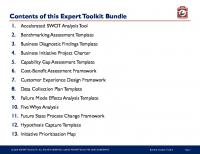
![Broadcast Journalism: Techniques of Radio and Television News [8 ed.]
2021010064, 9780367460464, 9780367460471, 9781003026655](https://ebin.pub/img/200x200/broadcast-journalism-techniques-of-radio-and-television-news-8nbsped-2021010064-9780367460464-9780367460471-9781003026655.jpg)
![Argumentation in the Newsroom [1 ed.]
9789027264794, 9789027211309](https://ebin.pub/img/200x200/argumentation-in-the-newsroom-1nbsped-9789027264794-9789027211309.jpg)
