The 8051 Microcontroller, Solutions Manual [4th ed.] 0-13-205975-4
317 51 390KB
English Pages 112
Recommend Papers
File loading please wait...
Citation preview
http://ebook29.blogspot.com
Instructor’s Manual and PowerPoints to accompany
THE 8051 MICROCONTROLLER Fourth Edition
I. Scott MacKenzie Raphael C.-W. Phan
Upper Saddle River, New Jersey Columbus, Ohio
http://ebook29.blogspot.com
http://ebook29.blogspot.com
__________________________________________________________________________________
Copyright © 2007 by Pearson Education, Inc., Upper Saddle River, New Jersey 07458. Pearson Prentice Hall. All rights reserved. Printed in the United States of America. This publication is protected by Copyright and permission should be obtained from the publisher prior to any prohibited reproduction, storage in a retrieval system, or transmission in any form or by any means, electronic, mechanical, photocopying, recording, or likewise. For information regarding permission(s), write to: Rights and Permissions Department. Pearson Prentice Hall™ is a trademark of Pearson Education, Inc. Pearson® is a registered trademark of Pearson plc Prentice Hall® is a registered trademark of Pearson Education, Inc.
Instructors of classes using MacKenzie & Phan, The 8051 Microcontroller, Fourth Edition, may reproduce material from the instructor’s manual with PowerPoints for classroom use.
10 9 8 7 6 5 4 3 2 1
ISBN 0-13-060386-4
http://ebook29.blogspot.com
http://ebook29.blogspot.com
THE 8051 MICROCONTROLLER Fourth Edition
Instructor's Manual This manual contains solutions to the problems at the end of the chapters in The 8051 Microcontroller (4th edition). Additional materials are provided that should prove useful for instructors delivering a lecture + lab course on the 8051 microcontroller. These include the following: • Discussions on the solutions • Laboratory project suggestions Discussions on solutions are provided to assist instructors in discussing with students the solutions to problems. Laboratory project suggestions are provided with selected problems which lend themselves to further exploration in a laboratory setting. Instructors may wish to distribute the initial solution (given in this manual) to assist students in getting started. Extensions to the basic problem are given in the form of defined tasks to be solved using software and/or hardware. The tasks are defined in a manner that facilitates demonstration in the laboratory. Courses based on the 8051 will require a single-board computer for laboratory projects. Although many 8051 SBCs are available (sources are provided in Appendix H in the text), the SBC-51 described in Chapter 10 is a logical choice for the initial laboratory project. A section is provided at the end of this manual to facilitate construction and testing of the SBC-51. This solutions manual has been updated with a total of 72 new questions have been added, for a total of 200. I. Scott MacKenzie Raphael C.-W. Phan August 2003
http://ebook29.blogspot.com
http://ebook29.blogspot.com
Chapter 1 - Introduction to Microcontrollers 1.
(a) (b)
2.
MOS Technology was responsible for the 6502 microprocessor, Zilog for the Z80.
3.
(a) (b)
The 8051 was introduced in 1980. The predecessor of the 8051 was the 8048, introduced in 1976.
4.
(a) (b) (c)
RAM (random access memory) and ROM (read-only memory). ROM retains its contents even when powered-off. The term "non-volatile" describes this property of ROM.
5.
(a) (b)
The program counter The program counter contains the address of the next instruction to be executed.
6.
(a)
The address bus contains the content of the program counter. The data bus contains the opcode of the instruction. The information on the address bus is output, originating from the CPU. The information on the data bus is input, originating from the RAM.
(b)
The first widely used microprocessor was the 8080. The 8080 was introduced in 1970 by Intel Corp.
7.
218 = 28 × 210 = 256K bytes.
8.
The phrase "16-bit computer" refers to a computer system with 16 lines on its data bus.
9.
Online storage is directly accessible through software, whereas archival storage is "offline" and must be loaded onto a system by a human operator before it can be accessed by software.
10.
Optical disks are also used for archival storage.
11.
Human factors is a field of engineering which seeks to match the characteristics of people with (computing) machines, to achieve a safe, comfortable, and efficient working environment.
12.
Input devices: joystick, light pen, mouse, and microphone Output device: loudspeaker
13.
(a)
The lowest level of software is the input/output subroutines.
http://ebook29.blogspot.com
http://ebook29.blogspot.com
(b)
These subroutines directly access to the system's hardware for input/output operations.
14.
(a) (b)
An actuator is an output device, whereas a sensor is an input device. A relay is an actuator, a thermistor is a sensor.
15.
(a) (b) (c)
Firmware is software stored in ROM or EPROM. Microcontrollers rely more heavily on firmware than microprocessors. Microcontrollers usually have only a small amount of RAM and they lack a disk drive from which to load programs into RAM.
16.
Microcontrollers include instructions to operate on and manipulate bits. These bits are sometimes 1-bit I/O ports on the microcontroller chip that are directly addressable through simple instructions.
17.
Five possible products that are likely to use microcontrollers include a hand-held video game, a telephone answering machine, an electronic fish finder, a remote-controlled toy car, and a video camera.
http://ebook29.blogspot.com
http://ebook29.blogspot.com
Chapter 2 - Hardware Summary 1.
Fujitsu, Siemens, Advanced Micro Devices, Philips
2.
The most likely choice is the 8052 because it includes 8K bytes of on-chip ROM.
3. SETB
28H
The bit address is found in Figure 2-6 in the text. The figure shows the relationship between addressable bits and the byte addresses where the bits are located. 4. MOV ORL MOV
C,00H C,01H 02H,C
All logical operations on bits must use the carry flag — the Boolean accumulator — as one of the bits in the operation. An initial "MOV C,bit" instruction is usually necessary before the logical operation can be performed. The result must be written to the destination address using a "MOV bit,C" instruction. 5. MOV MOV
C,P0.0 P3.0,C
MOV ANL MOV
C,P1.0 C,P1.1 P3.0,C
MOV JNB CPL MOV
C,P1.0 P1,1,SKIP C P3.0,C
MOV ORL CPL MOV
C,P1.0 C,P1.1 C P3.0,C
6.
7.
SKIP:
8.
http://ebook29.blogspot.com
http://ebook29.blogspot.com
9.
For Problem 6: P1.0 P1.1
P3.0
For Problem 7: P1.0 P1.1
P3.0
For Problem 8: P1.0 P1.1
10.
(a) (b) (c) (d) (e) (f)
P3.0
bits 31H, 32H, 35H bits 31H, 33H, 34H-36H bits EOH, E1H, E4H, DOH (Note: P bit in PSW set) bits 78H-7FH bit 91H bits B2H, B3H ]
11. MOV
A,#55H
12. MOV MOV MOV
13.
26
14.
07H (see Table 2-6)
15.
(a)
A,#0ABH DPTR,#9A00H @DPTR,A
MOV
SP,#3FH
MOV
SP,#0BFH
MOV
SP,#5FH
MOV
SP,#0DFH
(b) 16
(a) (b)
http://ebook29.blogspot.com
http://ebook29.blogspot.com
17. SUB:
PUSH SETB SETB ... POP RET
PSW RS0 RS1
;save previous status ;enable register bank 3 ; RS0 = RS1 = 1 ;execute subroutine ;restore previous status ;return to main program
PSW
The subroutine is given the name "SUB". "PSW" is a pre-defined assembler symbol equivalent to "0D0H" (see Figure 2-2); so, PUSH PSW is the same as PUSH
0D0H
The PUSH and POP instructions only exist in the following forms: PUSH POP
direct direct
So, registers can only be pushed on the stack or popped from the stack using the corresponding direct address or, as illustrated in this example, the equivalent pre-defined assembler symbol. The SETB instructions could be replaced with MOV
PSW,#30H
which, in a single instruction, sets the RS0 and RS1 bits, thus activating register bank 3. The savings is one byte (3 bytes vs. 4 bytes); so, the latter method, despite being less "readable", may be preferred if conserving code memory is important. 18.
(a) (b) (c)
register bank 3 register bank 1 register bank 1
19.
(a) (b) (c)
register bank 1 register bank 0 register bank 2
20.
2.67 MHz The "cycle" frequency of the 8051 is one twelfth the crystal frequency. However, ALE pulses twice per cycle (see Figure 2-9); therefore, the ALE frequency is one sixth the crystal frequency, or 16 / 6 = 2.67 MHz
http://ebook29.blogspot.com
http://ebook29.blogspot.com
21.
3 μs
A machine cycle lasts twelve periods of the crystal clock. At 4 MHz, this is 1/4 × 12 μs = 3 μs.
22.
1.67 MHz ALE pulses twice per machine cycle, or once every 6 periods of the crystal clock. At 10 MHz, ALE pulses every 1/10 × 6 = 0.6 μs, for a frequency of 10/6 = 1.67 MHz.
23.
0.33 or 33% As seen in Figure 2-9, ALE is high for four of the twelve phases in a machine cycle. 4/12 = 0.33.
24.
(a)
3.0 μs
At 8 MHz, a machine cycle lasts 1/8 × 12 μs = 1.5 μs. Two machine cycles take 3.0 μs.)
(b)
5.68 ms The calculation uses the formula for the charging of a capacitor with an applied voltage and a series resistor: VRST = VCC(1 - e-1(t/RC)) 2.5 = 5.0(1 - e-1(t/(10uF*8.4K))) and solving for t yields t = 5.68 ms
25.
4
26.
PSEN selects external EPROM. RD and WR select external RAMs.
27.
2FH Figure 2-4 shows the addressable bit locations and the corresponding byte addresses.
28.
7BH
http://ebook29.blogspot.com
http://ebook29.blogspot.com
29. Signal P0.0 P0.1 P0.2 P0.3 P0.4 P0.5 P0.6 P0.7 P1.0 P1.1 P1.2 P1.3 P1.4 P1.5 P1.6 P1.7
Bit Address 80H 81H 82H 83H 84H 85H 86H 87H 90H 91H 92H 93H 94H 95H 96H 97H
Pin Number 39 38 37 36 35 34 33 32 1 2 3 4 5 6 7 8
30.
(a) (b) (c)
bit 7 in byte address 26H bit 7 in byte address 2EH bit 7 in byte address F0H
31.
(a) (b) (c)
bit 0 in byte address A8H bit 4 in byte address 80H bit 3 in byte address 2CH
32.
SETB ACC.0
Signal P2.0 P2.1 P2.2 P2.3 P2.4 P2.5 P2.6 P2.7 P3.0 P3.1 P3.2 P3.3 P3.4 P3.5 P3.6 P3.7
Bit Address A0H A1H A2H A3H A4H A5H A6H A7H B0H B1H B2H B3H B4H B5H B6H B7H
Pin Number 21 22 23 24 25 26 27 28 10 11 12 13 14 15 16 17
SETB exists in two forms: SETB
C
a one-byte instruction which sets the carry flag (implicitly specified in the opcode), and SETB
bit
a two-byte instruction which sets any bit-addressable location. The latter form requires the direct address of the bit. The solution is shown using the "dot operator", which allows a bit to be specified using the byte address of a bit-addressable location, followed by a period (or dot), followed by the bit position within the byte. The assembler converts this to the corresponding bit address. Note that all bit-addressable special function registers have byte addresses with the leastsignificant three bits clear, or
http://ebook29.blogspot.com
http://ebook29.blogspot.com
aaaaa000
Substituting the bit position (specified in binary) into these three bits gives the correct bit address. The answer shown above is equivalent to "SETB 0E0H" which explicitly provides the address of the least-significant bit in the Accumulator. 33.
(a) (b) (c)
P=0 P=1 P=0
34.
(a) (b) (c)
P=0 P=0 P=1
35. MOV MOV MOVX
DPTR,#0100H A,R7 @DPTR,A
The only instruction that writes to external data memory is MOVX @DPTR,A. Values written to external data memory, therefore, must be transferred to the accumulator first. 36. MOV MOVX MOV
37.
DPTR,#08F5H A,@DPTR 0F0H,A
08H (PC low-byte) and 09H (PC high-byte) The 8051's Stack Pointer is set to 07H upon reset. Also, the SP is pre-incremented for push operations and post-decremented for pop operations. The first write to the stack following a system reset (assuming the SP is left as is) is to location 08H, and the second is to location 09H. CALL instructions push the PC on the stack prior to branching to the subroutine. By convention on the 8051, the PC high-byte is pushed first, and the PC low-byte is pushed second.
38.
(a)
C0H The stack can grow as high as FFH, so the maximum size of the stack is 64 bytes.
http://ebook29.blogspot.com
http://ebook29.blogspot.com
(b)
39.
On the 8031, this instruction is most likely a programming error, because the stack cannot exist above address 7FH – the highest memory location accessible using indirect addressing. (Note: The stack is accessed using indirect addressing using the instructions CALL, RET, RETI, PUSH, and POP. The stack pointer (SP) is the register used to access the stack.)
The initial value of the stack pointer after a system reset is 07H, so the stack will begin at address 08H and move “up” in memory. The register banks occupy locations 00H through 1FH, with register bank 0 at 00H-07H, register bank 1 at 08H-0FH, etc. The stack, therefore, overlaps the space assigned for register banks 1, 2, and 3. If a program uses these register banks, then the stack pointer must be initialized to a new value at the beginning of the program. Any value 1FH or greater will do, as long as sufficient space is dedicated to the stack and as long as the stack does not exceed the highest indirectly accessible location (7FH on the 80x1, FFH on the 80x2). A minor, and unlikely, exception would be for a program that does not use the stack. In this case the stack pointer need not be initialized.
40.
Power down mode can only be exited by a system reset; whereas, idle mode can be exited by system reset or any enabled interrupt.
41. MOV ORL MOV
A,PCON A,#02H PCON,A
;read PCON into A ;set Power Down bit ;write PCON with PD = 1 ;Power Down mode entered
The power control register is not bit-addressable, so setting bit 1 — the PD bit (see Table 2-4) — must use a byte transfer operation, as shown above. If the previous content of PCON is of no concern, then this operation can be performed in a single instruction:
http://ebook29.blogspot.com
http://ebook29.blogspot.com
MOV
42.
PCON,#02H
See Figure 1. CS (8000-FFFF)
80C31
CS (0000-7FFF) A15 A8-A14
Port 2
RAM
74HC373 ALE
G
Port 0
D
(32 kbytes)
Q
A0-A7
D0-D7 OE W
RD WR
Figure 1. Interfacing RAMs to an 80C31 The interface uses A15 = 0 to select one RAM for addresses 0000H-7FFFH and A15 = 1 to select the other for addresses 8000H-FFFFH. The RAMs are selected only for accesses to external data memory since OE and W connect to the 8051's RD and WR lines respectively. Recall that (external) code memory is selected via PSEN . 43.
A = 00H B = 00H Internal RAM location 30H = 33H SP = 07H
44.
The phrase “I/O expansion” refers to increasing the number of input/output lines of a microprocessor or a microcontroller.
45.
Microcontrollers that use memory-mapped I/O would treat I/O devices like memory locations, and so all instructions that access memory would apply to these I/O devices as well. In contrast, some microcontrollers connect to I/O devices through I/O ports meant specially for them. In this case, special-purpose I/O instructions are required to access these I/O devices.
http://ebook29.blogspot.com
http://ebook29.blogspot.com
46.
The External Access (EA) signal on pin 31 should be tied low to signify that the 8051 executes programs from external ROM. Meanwhile, the Program Store Enable (PSEN) pulses low during the fetch stage of an instruction. The program counter (PC) register contains the address of the next instruction to be executed, and upon reset, has the value of 00H which identifies the location of the first instruction to be fetched.
47.
Even though the 8051 has 256 bytes of internal RAM, only the lower half is available for temporary storage of general data, whereas the upper half is reserved for special function registers. That’s why we consider the effective size of internal data memory to be 128 bytes.
48.
The stack is a sequence of locations in internal data memory that are used to temporarily store values in a last-in-first-out (LIFO) fashion. Meanwhile, the stack pointer is a register that contains the current location of the top of the stack.
http://ebook29.blogspot.com
http://ebook29.blogspot.com
Chapter 3 - Instruction Set Summary 1.
2.
3.
(a)
A3H
(b)
74H, FEH
(c)
F0H
(d)
B4H, 0DH, 00H
(e)
C0H, E0H
(f)
D2H, A2H
(a)
85H, 84H, 83H
(b)
30H, E0H, FCH
(c)
D0H, 83H
(d)
74H, 3DH
(e)
64H, 53H
(f)
C3H
(a) MOV
R6,#2
CLR
P1.7
RRC
A
MOV
@R0,A
(b) (c) (d) (e) RET
http://ebook29.blogspot.com
http://ebook29.blogspot.com
(f) MOV
4.
DPTR,#$8030
(a)
MOV A,R7
(b)
CALL 8050H
(c)
MOV TH1,A
(d)
INC
(e)
MOVC A,@A+PC
(f)
MOV TL0,#-25
A
5. MOV MOV CJNE DJNZ
direct,#data dir,direct A,direct,relative direct,relative
AJMP ADD ADD
destination A,#data A,direct
MOV MOV
R0,#50H A,@R0
6.
7.
R0 and R1 are the only registers that can function as pointers using indirect addressing. The first instruction initializes the pointer. The second instruction copies the contents of the memory location at by R0 to the Accumulator. 8.
9.
(i)
MOV 3FH,A
(ii)
MOV R0,#3FH MOV @R0,A
A5H The answer to this question is easily found by referring to the opcode map in Appendix B.
http://ebook29.blogspot.com
http://ebook29.blogspot.com
A vacant opcode allows for future expansion of the 8051 instruction set. Instructions could be added (by Intel) using two-byte opcodes beginning with A5H. So far, this has not occurred with any of the enhanced variations of the 8051. Expanding an instruction set using unassigned opcodes has been done. Motorola's 6800 microprocessor had several unused opcodes. The subsequent 6809 microprocessor added numerous instructions to the basic 6800 repertoire. Many of the new instructions were encoded in two-byte opcodes beginning with either 10H or 11H, which were unassigned on the 6800. 10.
127
11.
(a)
75H
(b)
3 bytes
(c)
1st byte: opcode 2nd byte: direct address 3rd byte: immediate data
(d)
2 cycles
(e)
1.5 μs
The instruction in this problem is of the general form "MOV direct,#data". Appendix C contains the instruction definitions for all 8051 instructions, arranged alphabetically. The 8051 cycle frequency is 1/12th the crystal frequency, which, for this problem, is 16 / 12 = 1.33 MHz. The cycle period is the reciprocal of the cycle frequency, or 1 / 1.33 = 0.75 μs. Since the instruction in this problem is a two-cycle instruction, it takes 2 × 0.75 = 1.5 μs to execute. 12.
(a)
B4H
(b)
3
(c)
The first byte is the opcode. The second byte is the immediate data. The third byte is the relative offset for the jump (if it occurs).
(d)
2
(e)
2 × 12/10 = 24/10 = 12/5 = 2.4 microseconds
http://ebook29.blogspot.com
http://ebook29.blogspot.com
13.
1DH (0402H + 1DH = 041FH)
14.
8EH (A052H + FF8EH = 9FE0H)
15.
1st byte: E1H 2nd byte: 96H The AJMP instruction uses absolute addressing. The destination is specified as an 11-bit address only. The upper five bits of the address do not change. Since 25 = 32 and 64k / 32 = 2k, both the source and the destination of the jump must be within the same 2k page of code memory. The AJMP instruction is encoded with a 5-bit opcode and the 11-bit absolute (2k) address, as shown below. opcode a a a 0 0 0 0 1
a a a a a a a a
11-bit (2k) address
The destination address for this problem is 2F96H. The least-significant 11 bits are inserted into AJMP, as shown below. Destination address: 0 0 1 0 1 1 1 1
1 0 0 1 0 1 1 0
= 2F96H
11-bit (2k) address
AJMP encoding: 1 1 1 0 0 0 0 1
1 0 0 1 0 1 1 0
11-bit (2k) address
16.
D1H, ABH
http://ebook29.blogspot.com
= E196H
http://ebook29.blogspot.com
17. SKIP:
CJNE LJMP ...
A,#0DH,SKIP ;carriage return? EXIT ; yes: exit ; no: continue
Since the 8051 does not have a "compare and jump if equal" instruction, the arrangement shown above is needed. Of course, a "CJE" mnemonic could be defined as a macro: %*DEFINE(CJE(VALUE, DESTINATION)) LOCAL SKIP (CJNE A,#%VALUE,%SKIP LJMP %DESTINATION %SKIP: )
The macro would be used as a solution for this problem as follows: %CJE(0DH,EXIT)
18. SKIP: SKIP2:
19.
CJNE A,#'Q',SKIP JMP EXIT CJNE A,#'q',SKIP2 JMP EXIT (continue)
80H, ACH Computing the relative offset for SJMP and the conditional jump instructions is tricky for students, at least initially. In fact, the calculation is simple if two points are considered: (1) the "from" address is the address following the jump instruction, and (2) the relative address is calculated using 16-bit signed notation and then is truncated to 8 bits. The following equation is used: "FROM" ADDRESS + RELATIVE OFFSET = DESTINATION ADDRESS
The "from" address in the problem is 0102H — the address following the SJMP instruction. The destination address is given as 00AEH. Thus 0102H + RELATIVE OFFSET RELATIVE OFFSET = 00AEH = 00AEH = 00AEH = FFABH
= 00AEH - 0102H + (twos complement of 0102H) + FEFDH
Only the lower byte (or ABH) is used. Note that when the offset is computed as above in 16-bit notation, the upper 9 bits must be the same, otherwise the destination address is "out of range". Keeping the upper 9 bits
http://ebook29.blogspot.com
http://ebook29.blogspot.com
the same ensures that the destination address is no farther than -128 locations before or +127 locations after the "from" address. The legal range for the 16-bit offsets before truncating is shown below. Hex FFF80H ... FFFFH 0000H 0001H ... 007FH 20.
BFH, 5AH, BCH
21.
Sets the carry flag
Decimal -128 ... -1 0 1 ... +127
SETB C is a better way to do this (because it is a one- byte instruction). 22.
INC A is a one-byte instruction; whereas, INC ACC is a two-byte instruction of the general form "INC direct". Both instructions take the same length of time to execute (1 cycle), so the savings is purely in terms of memory. The trick in answering this question is in recognizing that "ACC" is a "pre-defined" assembler symbol, whereas "A" is a special assembler symbol. Pre-defined assembler symbols (e.g., ACC, TMOD, SBUF, DPH, RS0, RS1) have corresponding bit or byte addresses which are substituted as a direct address in the instruction. Special assembler symbols (e.g., A, C, DPTR, PC), although appearing in the operand field of an instruction, do not convert to addresses. The register or bit affected is identified implicitly in the opcode of the instruction.
23. CLR NOP NOP NOP NOP SETB
P1.7
P1.7
;1 ;1 ;1 ;1 ;1
μs μs μs μs μs (total 5 μs)
The port bit is cleared at the end of the CLR P1.7 instruction, so timing of the pulse starts at the first instruction (NOP) following.
http://ebook29.blogspot.com
http://ebook29.blogspot.com
24.
02H (1st byte, opcode) A0H (2nd byte, high-order byte of destination address) F6H (3rd byte, low-order byte of destination address)
25.
6FH
26.
0A5H
27.
40H
28.
0A1H
29. LOOP:
CPL NOP NOP NOP SJMP
P1.7
;1 ;1 ;1 ;1 ;2
LOOP
cycle cycle cycle cycle cycles
A square wave with f = 83.3 kHz requires a period of 1 / 83.3 = 12 μs, with high-time = low-time = 6 μs. Three NOP instructions are needed to fine tune the period as required. 30. LOOP:
WAIT:
CLR NOP NOP NOP SETB MOV DJNZ SJMP
P1.7
P1.7 R7,#96 R7,WAIT LOOP
;high ;low ;low ;low ;low ;high ;high ;high
(1 us) (1 us) begin pulse (1 us) (1 us) (1 us) end pulse (1 us) (96 x 2 = 192 us) (2 us)
Generating a 4 μs pulse every 200 μs requires 196 μs high-time between pulses. The solution above uses a software loop to achieve the timing delay. The loop is a single 2 μs instruction (DJNZ) which branches to itself. The loop is only 192 μs because an additional 4 μs are consumed in other instructions. The 4 μs active-low pulse begins at the end of the CLR P1.7 instruction and finishes at the end of the SETB P1.7 instruction. Three NOP instructions are needed to stretch the low-time to 4 μs.
Note that the delay count has been specified in decimal notation (9610), rather that in hexadecimal. Since the problem is "thought-out" in terms of the decimal count required, this is the preferred notation. "Let the assembler do the work" aptly portrays the rationale for using decimal notation.
http://ebook29.blogspot.com
http://ebook29.blogspot.com
Laboratory Project Suggestions: (a)
(b)
31.
Using P1.7, write a program that generates a 10 μs active-high pulse every 100 μs. Using P1.5, write a program that generates a 100 μs active-low pulse every millisecond.
Programs: (a) LOOP:
MOV ORL ORL CPL MOV SJMP
C,P1.4 C,P1.5 C,P1.6 C P1.7,C LOOP
;n1 ;n2 ;n3 ;n4 ;n5 ;n6
= = = = = =
1 2 2 1 2 2
cycle cycles cycles cycle cycles cycles
CLR MOV CPL JZ SETB SJMP
P2.7 A,P1 A LOOP P2.7 START
;n1 ;n2 ;n3 ;n4 ;n5 ;n6
= = = = = =
1 1 1 2 1 3
cycle cycle cycle cycles cycle cycles
MOV ANL CPL ORL MOV SJMP
C,P1.5 C,/P1.4 C C,P1.6 P1.7,C LOOP
;n1 ;n2 ;n3 ;n4 ;n5 ;n6
= = = = = =
1 2 1 2 2 2
cycle cycles cycle cycles cycles cycles
(b) LOOP: START:
(c) LOOP:
Propagation delays: (a)
17 μs
The worse case delay occurs if a transition on P1.4 is just missed by the first instruction. The delay is computed from the second instruction up to the end of the second occurrence of MOV P1.7,C. In order of instruction execution, the number of cycles, n, is computed as follows: n = n2 + n3 + n4 + n5 + n6 + n1 + n2 + n3 + n4 + n5 =2+2+1+2+2+1+2+2+1+2 = 17
http://ebook29.blogspot.com
http://ebook29.blogspot.com
With a 12 MHz clock, 17 cycles translates into 17 μs. The following figure helps visualize the timing. The solid line illustrates the instruction sequence for the worst-case scenario, as just described.
B
A MOV
(b)
ORL
ORL
CPL
MOV
SJMP
11 μs
The worst-case delay is a bit tricky for this problem. The path through the program is different depending on whether the output (P2.7) is high or low. The two possibilities are (i) the output is low because all inputs are high, or (ii) the output is high because at least one input is low. For (i), the output is low and the instruction sequence is n1, n2, n3, n4, n1, n2, n3, n4, n1, etc.
For (ii), the output is high and the instruction sequence is n2, n3, n4, n5, n6, n2, n3, n4, n5, n6, n1, etc.
The inputs at port 1 are sensed at the second instruction (n2) and, if a change at the output is necessitated, it is determined in the fourth instruction (n4). The output is changed either at the first instruction (n1) or at the fifth instruction (n5). To determine the worstcase propagation delay, both scenarios must be considered. In either case, the approach is the same: Begin by assuming an input transition is just missed at n2, then follow through a complete sequence of instructions until the next n2, then switch to the other sequence at n4 until either n1 (output low) or n5 (output high) is reached. For the output switching high-to-low, the worst-case number of cycles, n, is tabulated as follows:
http://ebook29.blogspot.com
http://ebook29.blogspot.com
n = n3 + n4 + n5 + n6 + n2 + n3 + n4 + n1 =1+2+1+2+1+1+2+1 = 11
This is illustrated below. Remember, point "A" in the figure is where the timing begins (having just missed an input transition), and point "B" is where the correct output state finally appears.
B CLR
A
MOV CPL
JZ
SETB
SJMP
For the output switching low-to-high, the worst-case number of cycles, n, is tabulated as follows: n = n3 + n4 + n1 + n2 + n3 + n4 + n5 =1+2+1+1+1+2+1 =9
This is illustrated below.
B CLR
A
MOV CPL
JZ
SETB
SJMP
So, the worst case is 12 CPU cycles. At 12 MHz, 12 cycles translates into a worst-case propagation delay of 12 μs. (c)
17 μs
http://ebook29.blogspot.com
http://ebook29.blogspot.com
The worst-case delay will occur if an input transition in P1.5 is just missed in the first instruction, n1. Timing begins from n2 and continues through the loop until the next execution of n5 when the correct state appears on output pin P1.7. The total number of CPU cycles, n, is computed as follows: n = n2 + n3 + n4 + n5 + n6 + n1 + n2 + n3 + n4 + n5 =2+1+2+2+2+1+2+1+2+2 = 17
With a 12 Mhz clock, the worst-case propagation delay is 17 μs. The sequence of instructions is illustrated below.
A MOV
32.
B ANL
CPL
ORL
MOV
SJMP
(a) LOOP: SKIP:
MOV JNB CPL ORL MOV SJMP
C,P1.0 P1.1,SKIP C C,P1.2 P1.3,C LOOP
;1 ;2 ;1 ;1 ;1 ;2
cycle cycles cycle cycle cycles cycles
The worst-case propagation delay is 13 μs, as illustrated in Figure 2. This will occur if the input signal on P1.0 changes just after the first instruction ("A", below). The change is not sensed until the next pass through the loop. The output signal on P1.3 is correctly updated on the fifth instruction ("B", below). All this takes 13 CPU cycles, or 13 microseconds if a 12 MHz clock is used. The solid line indicates the sequence of instruction execution for the worst-case propagation delay.
http://ebook29.blogspot.com
http://ebook29.blogspot.com
A MOV
B JNB
CPL
ORL MOV
SJMP
Figure 2. Worst-case timing example (b) LOOP:
MOV ORL CPL ANL CPL MOV SJMP
C,P1.7 C,P1.6 C C,/P1.5 C P1.4,C LOOP
;1 ;1 ;1 ;1 ;1 ;1 ;2
cycle cycle cycle cycle cycle cycle cycles
The worst-case propagation delay is 13 microseconds (see part a). (c) LOOP:
SKIP:
MOV ANL JZ CLR SJMP SETB SJMP
A,P1 A,#0F0H SKIP P1.0 LOOP P1.0 LOOP
;1 ;1 ;2 ;1 ;2 ;1 ;2
cycle cycle cycles cycle cycles cycle cycles
The worst-case propagation delay is 11 microseconds (see part a). The delay is the same whether or not the jump is taken at the JZ instruction. 33.
79H
34.
0D2H (1st byte, opcode) 0A6H (2nd byte, bit 6 of Port 2)
35. MOV MOV
36.
(i) (ii)
C,F0 P1.5,C
if the jump is forward, or if the jump destination is not within the same 2k page as the address following the jump opcode
http://ebook29.blogspot.com
http://ebook29.blogspot.com
37.
PC = 789AH The PC is saved on the stack low-byte first, high-byte second. When the PC is restored by a RET instruction, the first byte read from the stack is placed in the PC high-byte; the second byte read is placed in the PC low- byte. Since the SP contained 0BH before the RET instruction, the first byte read is 78H (from location 0BH) and the second byte read is 9AH (from location 0AH). Remember that the 8051 stack is "pre-increment" for store or push operations, and "post-decrement" for retrieve or pop operations.
38.
(a)
The subroutine clears internal memory locations 20H to 7FH.
(b)
Number of cycles in each instruction (in order of appearance) is 1, 1, 1, 2, and 2.
(c)
Number of bytes in each instruction (in order of appearance) is 2, 2, 1, 3, and 1.
(d) 0000 0002 0004 0005 0008
(e)
7820 7600 04 B880FA 22
SUB: LOOP:
MOV MOV INC CJNE RET
R0,#20H @R0,#0 R0 R0,#80H,LOOP
t = 1 μs × [1 + 96(1 + 1 + 2) + 2] = 387 μs
(Note: The loop executes 80H - 20H = 60H = 6 × 16 = 96 times.)
http://ebook29.blogspot.com
http://ebook29.blogspot.com
39. LOOP:
CONVRT:
MOV ANL ACALL MOV SJMP INC MOVC RET DB DB DB DB DB DB DB DB DB DB DB DB DB DB DB DB
A,P3 A,#0FH CONVRT P1,A LOOP A A,@A+PC
;read port bits into A ;clear upper bits (if set) ;convert to segment data ;send code to LEDs ;repeat
00111111B 00000110B 01011011B 01011011B 01100110B 01101101B 01111101B 00000111B 01111111B 01001111B 01110111B 01111100B 00111001B 01011110B 01111001B 01110001B
;0 (1 = segment ON) ;1 ;2 ;3 ;4 ;5 ;6 ;7 ;8 ;9 ;A ;B ;C ;D ;E ;F
40.
(a) (b) (c) (d)
41.
A lookup table is a table typically stored in ROM whose entries can be obtained by way of an index or offset that is added to the base of the table.
42.
The MOV A, @R0 instruction uses indirect addressing mode. The source data is located in a memory location whose address is stored in the register R0. The MOV A, R0 uses register addressing mode. The contents of R0 are the actual data for use by the instruction. The first half of the program writes the value 55H to memory locations from 10H up to 1FH. The second half of the program writes the value AAH to memory locations from 20H down to 60H. This means that it first writes to 20H, then to 1FH, and after that to 1EH, and so on until 00H. Decrementing further to obtain FFH, it proceeds to write AAH to each memory location and so forth until 60H is reached.
43.
44.
MOV MOVC MOVX MOVC
Move the value FFH to memory locations from 7FH down to 21H. Move the value 00H to memory locations from 30H up to 5EH
http://ebook29.blogspot.com
http://ebook29.blogspot.com
45.
(a)
Only memory location 30H is changed since the instruction complements the bit address 7FH which is the MSB of memory location 30H. The other memory locations are unchanged.
(b)
Only memory location 30H is changed since the instruction clears the bit address 78H which is the LSB of memory location 30H. The other memory locations are unchanged.
(c)
Only memory location 7FH is changed since the value in 78H is moved into 7FH.
46. LOOP:
47.
MOV R0, #30H MOV A, #0 ADD A, @R0 INC R0 CJNE R0, #70H, LOOP MOV @R0, A
;point to first number ;initialize sum to zero ;add current number into sum ;point to next number ;all numbers added? ;yes: move result to 70H
The following program calculates N! = N × (N – 1) × (N – 2) × … × 2 × 1.
NEXT:
48. LOOK:
MOV B, 55H MOV A, B DEC B MUL AB DJNZ B, NEXT MOV 77H, A
;B = N ;A = N ;B = N − 1 ;product of N and all numbers ; smaller than it, down to 1 ;store factorial result
ORG 0 MOV A, #0AH ADD A, #01H MOVC A, @A+PC SJMP OVER DB 0 DB 6 DB 10 DB 12 DB 14 DB 16 DB 17 DB 18 DB 19 DB 20 DB 21 DB 22 DB 22 DB 23
http://ebook29.blogspot.com
http://ebook29.blogspot.com
DB 24 SJMP $ END
OVER:
49.
LO EQU 0300H HI EQU 0400H ORG 0 PUSH ACC
LOOK:
MOV DPTR, #LO MOVC A, @A+DPTR MOV R0, A POP ACC MOV DPTR, #HI MOVC A, @A+DPTR MOV R1, A SJMP $
;assume value already in A, ; now back it up ;point to low-byte table ;get low byte of result ;store low byte in R0 ;restore A ;point to high-byte table ;get high byte of result ;store high byte in R0 ;do nothing
ORG LO ;low-byte table for e^x DB 1 ;low byte of e^0 DB 3 ;low byte of e^1 DB 7 ;low byte of e^2 DB 20 ;low byte of e^3 DB 55 ;low byte of e^4 DB 148 ;low byte of e^5 DB 147 ;low byte of e^6 DB 73 ;low byte of e^7 ;the remaining low byte results are stored here ... ORG HI ;high-byte table for e^x DB 0 ;high byte of e^0 DB 0 ;high byte of e^1 DB 0 ;high byte of e^2 DB 0 ;high byte of e^3 DB 0 ;high byte of e^4 DB 0 ;high byte of e^5 DB 1 ;high byte of e^6 DB 4 ;high byte of e^7 ;the remaining high byte results are stored here ... END
50.
CLR A
http://ebook29.blogspot.com
http://ebook29.blogspot.com
MOV R3, #0 LOOP: DEC R1 ;first time adding ADD A, R0 ;add R0 with previous sum JNC SKIP ;sum is less than 255, go to SKIP CLR C ;if addition caused a carry (sum > 255) INC R3 ;carry it over to the high byte, R3 SKIP: CJNE R1, #0, LOOP ;have we added R0 enough times? MOV R2, A ;low byte of sum move into R2 END
51.
Subroutines are groups of instructions that are written to perform a specific function. We normally use subroutines especially for those groups of instructions that are often used, so instead of having to repeatedly write them, we only need to call the same subroutine every time it is needed. This reduces the size of the assembly language program.
52.
(a) POW:
MOV R0, A MOV R1, B DEC R1 MOV B, #0 NEXT: PUSH B MOV B, R0 MUL AB MOV R7,A MOV R6,B POP B MOV A, R0 MUL AB ADD A, R6
;backup the base (A) in R0 ;backup the exponent (B) in R1 ;adjust the exponent for correct calculation ;initially, the value is 8 bits ;backup the high byte result ;set up low-byte to be multiplied A ;multiply low-byte with A ;backup the low byte result ;backup the next higher byte ;set up high-byte to be multiplied with A
;multiply high-byte with A ;current low byte result add to previous ; higher byte result MOV B, A ;final high byte result put in B MOV A, R7 ;final low byte result put in A DJNZ R1, NEXT ;decrement the exponent and repeat if it ; is still nonzero RET END
(b) CALCULATE:
MOV A, #2 MOV B, #3 CALL POW MOV R0, A MOV R1, B MOV A, #3 MOV B, #4 CALL POW SUBB A, R0 PUSH A MOV A, B SUBB A, R1
;get ready to calculate second term ;calculate 23 ;get ready to calculate first term ;calculate 34 ;subtract the low-byte terms ;backup low-byte result ;prepare to subtract the high-byte terms ;subtract the high-byte terms
http://ebook29.blogspot.com
http://ebook29.blogspot.com
MOV B, A POP A RET END
;high-byte should be in B ;low-byte should be in A
SUM:
ADD A, B RET
;A = A + B
TOTAL:
MOV A, R1 MOV B, R2 CALL SUM MOV B, R3 CALL SUM MOV R4, A RET END
;R1 = A ;R2 = B ;A = A + B = R1 + R2 ;B = R3 ;A = A + B = (R1 + R2) + R3 ;R4 = A = (R1 + R2) + R3
54.
XCHH:
SWAP A PUSH A MOV A, B SWAP A MOV B, A POP A MOV R0, #30H MOV @R0, B XCHD A, @R0 MOV B, @R0 RET END
55.
XRB: NOCARRY:
JC JB
CARRY: CLEAR:
JNB CLR
SET: STOP:
SETB RET END
53.
56.
CARRY P, SET SJMP CLEAR P, SET C SJMP STOP C
;if C=1, go to CARRY ;if P=1, since C=0, SET ;else since P=0 & C=0, CLEAR ;if P=0, since C=1, SET ;else since P=1 & C=1, CLEAR ;return ;set C ;return
(a) GUESSME:
CLR C ;clear the carry flag RRC A ;rotate A right through carry DJNZ R0, GUESSME ;decrement R0 and repeat if not 0 END ;assembler directive to denote ; end of the program
(b) The subroutine first clears C before a rotate right through carry is done on A. This means that all bits of the A are shifted to the right by one bit position, except for the LSB which
http://ebook29.blogspot.com
http://ebook29.blogspot.com
is shifted out while a value of 0 is shifted into the MSB from the carry. This is similar to a shift right operation where the LSB is lost and a zero is shifted into the MSB. This shifting continues as long as R0 is still not zero. Hence, the subroutine essentially shifts the accumulator right by R0 bit positions or can be denoted as SR A, R0. 57.
MOV R7, #0 MOV A, R0 LOOP: SUBB A, R1 JC OVER INC R7 JZ DONE SJMP LOOP OVER: ADD A, R1 DONE: MOV B, A MOV A, R7 END
58.
(a)
;R7 to temporarily store the quotient ;copy dividend to A ;subtract divisor from dividend ;negative value, over subtracted! ;increment quotient counter ;if no remainder, done ;still need to subtract, so repeat ;add back the over subtracted amount ;put remainder in B ;put quotient in A
MOV A, PSW MOV C, ACC.7 MOV P1.0, C XRL A, P1 MOV C, ACC.0 END
(b)
MOV A, PSW
NEXT: SETC: CLRC: STOP:
59.
PUSH PUSH PUSH PUSH
JC NEXT JNB ACC.0, CLRC SJMP SETC JB ACC.0, CLRC SETB ACC.7 SJMP STOP CLR ACC.7 MOV C, ACC.7 END
30H 31H 32H 33H
;move C and P bits to A ;convert bit C to byte in P1 ; via C ;bit P is already in LSB of A ;xor the bytes containing C and P ;convert xor result to bit in C
;move bits C and P to A ; so C in ACC.7, P in ACC.0 ;if C = 1, goto NEXT ;C = 0: if P = 0, goto CLRC ;C = 0: if P = 1, goto SETC ;C = 1: if P = 1, goto CLRC ;XOR result is 1 ;XOR result is 0 ;put result in C
;push all values onto stack
http://ebook29.blogspot.com
http://ebook29.blogspot.com
PUSH 34H PUSH 35H PUSH 36H PUSH 37H PUSH 38H PUSH 39H POP 30H POP 31H POP 32H POP 33H POP 34H POP 35H POP 36H POP 37H POP 38H POP 39H END
60.
;and pop back ;order will automatically be reversed
;assume 16-bit numbers are in 30H:31H and 40H:41H ; and sum is to be stored in 50H:51H MOV A, 31H ;move first low byte to A ADD A, 41H ;add to second low byte MOV 51H, A ;store low byte sum in 51H MOV A, 30H ;move first high byte to A ADDC A, 40H ;add to second high byte, with carry MOV 50H, A ;store high byte sum in 50H END
http://ebook29.blogspot.com
http://ebook29.blogspot.com
Chapter 4 - Timer Operation 1. LOOP:
CPL NOP NOP SJMP
P1.5 LOOP
;1 ;1 ;1 ;2
cycle cycle cycle cycles (total = 5 cycles)
For a frequency of 100 kHz, a period of 1 / 100 = 0.01 ms = 10 μs is needed. A square wave of this frequency requires a high-time of 5 μs and a low-time of 5 μs. 2.
Enable Timer 1
3.
Timer 1: pulse width measurement of signal on -INT1 Timer 0: event counting on T0
4.
333 kHz, 25%
5. HUND COUNT START: INIT: INIT2:
CHECK:
EQU EQU MOV JNB JB CLR CLR MOV MOV MOV CLR SETB JB JNB SETB SJMP
100 -10000 TMOD,#01H P1.6,$ P1.6,$ F0 TR0 R7,#HUND TH0,#HIGH COUNT TL0,#LOW COUNT P1.7 TR0 TF0,DONE P1.6,SKIP F0 CHECK
JBC SJMP CLR CLR DJNZ SETB SJMP
F0,INIT CHECK TF0 TR0 R7,INIT2 P1.7 START
SKIP: DONE:
;100 ¥ 10000 = 1 second ;Timer 0, Mode 1 ;wait for P1.6 = 1 ;wait for P1.6 = 0 ;clear user flag in PSW ;stop timer (if running) ;prepare R7 and timer for ; 1 second delay ;sound buzzer and ; begin timeout ;check for timeout ;when P1.6 = 1, ; set user flag ;if P1.6 = 0 & F0 = 1, ; re-init timeout, ; otherwise, check TF0
;turn off buzzer
Restarting the timeout if a 1-to-0 transition occurs during the 1 second buzz requires that the timer delay routine test the TF0 flag and the P1.6 input. If P1.6 undergoes a new 1to-0 transition, the timeout should be restarted; otherwise, turn off the buzzer when the timeout expires (TF0 = 1). To do all this, the delay subroutine is merged with the main instruction loop.
http://ebook29.blogspot.com
http://ebook29.blogspot.com
The user flag (F0) in the PSW is introduced in the solution to get around a tricky problem. Since a 1-to-0 transition initiates the timeout, it cannot be restarted simply by checking for a zero on P1.6. The timeout should only be restarted if a zero is detected after P1.6 has returned high. This can be seen in the timing diagram in the text. The solution is to set the F0 flag in the PSW when P1.6 returns high. The necessary condition for restart, therefore, is a zero level on P1.6 and F0 = 1. 6.
LOOP:
MOV MOV SETB JNB CLR CPL SJMP
TMOD,#02H TH0,#-42 TR0 TF0,LOOP TF0 P1.2 LOOP
;8-bit auto-reload mode ;reload count ;start timer ;wait for overflow ;clear overflow flag ;complement port bit ;repeat
The required period for f = 12 kHz is 1 / 12 = 0.0833 ms = 83.3 μs. The closest square wave will have a period of 84 μs, for high- and low-times of 42 μs each. Since 42 < 256, 8-bit auto-reload mode can be used. 7. COUNT LIGHT
EQU BIT MOV MOV MOV CLR SETB JNB SETB SJMP
-10000 P1.7 TMOD,#05H TH0,#HIGH COUNT TL0,#LOW COUNT LIGHT TR0 TF0,$ LIGHT $
;count 10,000 "events" ;16-bit "counter" mode ;initialize count to ; -10,000 ;ensure light is off ;start timer/counter ;wait for 10,000th count ;turn light on ;done!
The solution to this problem is surprisingly easy. Bit 2 in TMOD is the C/-T bit for Timer 0. Setting it connects external pin 14 as the clocking source for Timer 0. This pin is P3.4, which is called T0 when used in this manner. One-to-zero transitions on this pin increment the timer/counter. By initializing the count to -10,000, an overflow occurs on the 10,000th 1-to-0 transition ("event") on T0. When this occurs, the light is turned on. 8. COUNT LOOP:
EQU MOV MOV MOV SETB JNB CPL CLR CLR SJMP
-1136 TMOD,#01H TH0,#HIGH COUNT TL0,#LOW COUNT TR0 TF0,$ P1.1 TR0 TF0 LOOP
;reload value ;16-bit timer mode ;(2 cycles overhead) ;(2) ;(1) start timer ;(2) wait for overflow ;(1) toggle output ;(1) stop timer ;(1) clear overflow flag ;(2) repeat ;total = 12 cycles overhd
http://ebook29.blogspot.com
http://ebook29.blogspot.com
f(Actual) = 436 Hz f(Crystal) = 11.9616 MHz Inexpensive hand-held oscillators generating a 440 Hz tuning standard are a valuable tool-of-the-trade for today's musician. The required period is 1 / 440 × 0.0022727273 seconds = 2,272.7273 μs. If this is rounded to 2,272 μs, the resultant frequency is 440.14 Hz for an error of 0.032%, which is negligible. (This error is 1 / 200th of a musical semitone — a discrepancy which cannot be discerned by the human ear.) Generating a square wave of this frequency requires high- and low-times of 1136 μs each. Since 1136 > 256, 16-bit timer mode is required. Since auto-reload mode is not used, the execution time for the instructions in the loop represent overhead; that is, error. Twelve cycles are added onto the high- and low-time of the output waveform, for a resultant frequency of 1 / (2 × [1136 + 12]) = 436 Hz.
If the count is adjusted to -1136 + 12 = -1124, then the output frequency becomes 1 / (2 × [1124 + 12]) = 440.14 Hz, as calculated previously. All calculations thus far assume 12 MHz operation which corresponds to a cycle time of 1 μs. Reducing the crystal frequency by 0.032% to 11.9616 MHz will produce exactly 440 Hz (using the above program with a reload count of -1124). 9. COUNT1 COUNT2 ADJ1 ADJ2 LOOP:
EQU EQU EQU EQU MOV SETB MOV MOV SETB JNB CLR CLR CLR MOV MOV SETB JNB CLR CLR SJMP
-600 -1400 10 ;adjustment for COUNT1 12 ;adjustment for COUNT2 TMOD,#01H P1.0 ;(1) begin high-time TH0,#HIGH (COUNT1 + ADJ1) ;(2) TL0,#LOW (COUNT1 + ADJ1) ;(2) TR0 ;(1) start timer TF0,$ ;(2) wait for overflow TF0 ;(1) TR0 ;(1) P1.0 ;(1) begin low-time TH0,#HIGH (COUNT2 + ADJ2) ;(2) TL0,#LOW (COUNT2 + ADJ2) ;(2) TR0 ;(1) TF0,$ ;(2) TF0 ;(1) TR0 ;(1) LOOP ;(2)
The required period of the waveform is 1 / 0.5 = 2 ms = 2,000 μs. The required hightime is 0.3 × 2000 = 600 μs. The required low-time is 1400 μs. Since 600 > 256, 16- bit timer mode must be used.
http://ebook29.blogspot.com
http://ebook29.blogspot.com
Adjustments are included in the solution above to accommodate the overhead of initializing the timers. An extra 2 cycles is needed for the low-time adjustment because of the SJMP instruction. 10. COUNT HOUR MINUTE SECOND
LOOP:
EQU EQU EQU EQU MOV MOV MOV MOV MOV MOV SETB JNB CLR
-60 50H 51H 52H 50H,#0 ;clear time (midnight) 51H,#0 52H,#0 T2CON,#02H ;16-bit counter mode RCAP2H,#HIGH COUNT RCAP2L,#LOW COUNT TR2 TF2,$ ;wait for overflow TF2 ;clear overflow flag
INC MOV CJNE MOV
SECOND A,SECOND A,#60,LOOP SECOND,#0
;increment seconds ;seconds > 59? ; no: continue ;yes: reset and ...
INC MOV CJNE MOV
MINUTE A,MINUTE A,#60,LOOP MINUTE,#0
;increment minutes ;minutes > 59? ; no: continue ;yes: reset and ...
INC MOV CJNE MOV SJMP
HOUR A,HOUR A,#12,LOOP HOUR,#0 LOOP
;increment hours ;hours > 11? ; no: continue ;yes: reset and ;continue
;
;
;
Since Timer 2 receives 60 clock pulses per second, a reload value of -60 is needed. An overflow occurs every second. An alternative and preferred method for defining the internal RAM location for HOUR, MINUTE, and, SECOND is to define storage locations in the internal data segment, as shown below. DSEG HOUR: DS MINUTE: DS SECOND: DS
AT 50H 1 1 1
The optional "AT 50H" sets the absolute addresses to conform to the requirement of the problem. In most situations the actual address is of no concern. If "AT 50H" is left out, the assembler will used the next available addresses in the internal data segment. For small, self-contained programs such as that shown above, assignments begin at address 08H, just above the default locations for register bank 0.
http://ebook29.blogspot.com
http://ebook29.blogspot.com
For larger applications using several modules and/or relocatable segments, HOUR, MINUTE, and SECOND can be defined in a relocatable segment as follows: ONCHIP
SEGMENT RSEG HOUR: DS MINUTE: DS SECOND: DS
DATA ONCHIP 1 1 1
Laboratory Project Suggestions: For the following lab projects, a few simple changes may be necessary. First, Timer 0 can be used if the target system has an 8051/8031 IC instead of an 8052. Second, a function generator or 555 timer circuit can be used to provide a 60 Hz time-base if a power-line transformer is unavailable. (a) Using standard subroutine(s), modify the program above to report the time on the terminal's CRT display each second. (Hint: Begin the revision by establishing a BCD format for the time.) (b) Develop a simple user interface that allows setting the time from the keyboard. Merge the user interface with the project above as follows. After setting the time, begin outputting the time once per second. If any key is struck on the keyboard suspend output and return to the user interface to set a new time. (c) Attach a debounced switch to an available input on Port 1 and report the time on the output display each time the switch is toggled. Other possibilities: (a) use interrupts, (b) set an alarm time and sound a tone when the alarm goes off, (c) improve the interface to use direct cursor addressing (i.e., update the time directly at the correct x-y screen coordinates). 11.
(a) 1kHz means the period is 1000ms. For the rectangular pulse, the high time should be 300ms and the low time 700ms. Both intervals cannot be timed by a timer in mode 2 hence mode 1 has to be used. Meanwhile, for the square wave, the high time and low time should both be 500ms. Mode 1 should also be used. High/low time Calculation = 2 marks Square wave generation = 2 marks Rectangular wave generation = 3 marks
http://ebook29.blogspot.com
http://ebook29.blogspot.com
Simultaneous operation ONE ZERO HALF
LOOP: SQU:
RECT:
SETIT:
CONT:
12.
= 1 marks
EQU –300 EQU –700 EQU –500
MOV TMOD, #00010001B MOV TH1, #HIGH ONE MOV TL1, #LOW ONE MOV TH0, #HIGH HALF MOV TL0, #LOW HALF SETB P1.0 SETB TR1 SETB TR0 JB TF1, RECT JNB TF0, LOOP CLR TR0 CLR TF0 MOV TH0, #HIGH HALF MOV TL0, #LOW HALF CPL P2.0 SETB TR0 SJMP LOOP
;both timers to be used in mode 1 ;timer 1 for the rectangular wave ; and first we generate the high ;timer 0 used for the square wave
CLR TR1 CLR TF1 JNB P1.0, SETIT CLR P1.0 MOV TH1, #HIGH ZERO MOV TL1, #LOW ZERO SJMP CONT SETB P1.0 MOV TH1, #HIGH ONE MOV TL1, #LOW ONE SETB TR1 SJMP LOOP END
;timer 1 overflows. Stop Timer 1 ;clear overflow flag ;if previous low time, go to SETIT ;previously was high time. Clear it ;reload for low time interval
;first we generate the high time ;start Timer 1 ;start Timer 0 ;if Timer 1 overflows, go to RECT ;if Timer 0 overflows, go below ;timer 0 overflows. Stop Timer 0 ;clear overflow flag ;reload the high and low times ;this is obvious, right? ;start Timer 0 again ;go back to waiting for overflow
;skip over the high time processing ;previously was low time. Set it ;reload for high time interval ;restart Timer 1 ;go back to waiting for overflow
f = 2.5kHz, hence one period is T = 1/f = 0.0004s = 400μs. To generate a waveform with a 20% duty cycle, this means that the waveform would only be HIGH for 20% of a period, or 20% × 400μs = 80μs
http://ebook29.blogspot.com
http://ebook29.blogspot.com
And
LOW for 80% of a period, or 80% × 400μs = 320μs
We will use Timer 1, and set it to be in mode 1 (16-bit) as an interval timer. MOV TMOD, #00010000B LOOP: MOV TL1, #-80 MOV TH1, #00 HGH: SETB P1.0 SETB TR1 JNB TF1, $ CLR TR1 CLR TF1 LOW: MOV TL1, #LOW(-320) MOV TH1, #HIGH(-320) CLR P1.0 SETB TR1 JNB TF1, $ CLR TR1 CLR TF1 SJMP LOOP END
13.
;initialise Timer 1’s mode ;timer to start counting –80 counts ; before overflow ;set P1.0 ;start the timer ;wait till it overflows ;stop the timer ;clear overflow flag for next usage ;timer to start counting –320 ; counts before overflow ;clear P1.0 ;start the timer ;wait till it overflows ;stop the timer ;clear the overflow flag ;loop back and repeat
LOOP: CPL P1.0 SJMP LOOP END
Assume P1.0 is initially LOW. Then the waveform is:
CPL
SJMP
CPL SJMP
CPL
SJMP
CPL
Using an external crystal frequency of 16MHz, then this causes the internal 8051 clock frequency of 1/12 × 16MHz = 1.3333MHz. Hence, one machine cycle would be 1/1.3333MHz = 0.75μs. The waveform generated by the program above takes 6 machine cycles for each period, hence the period, T = 6 × 0.75μs = 4.5μs. This gives a frequency, f = 1/T = 0.2222MHz = 222.22kHz. As can be seen from the waveform, the durations for both the HIGH and LOW times are the same, hence it has a duty cycle of 50%.
http://ebook29.blogspot.com
http://ebook29.blogspot.com
14.
15.
1 hour = 60 minutes = 3600 seconds and 3600 × 1000000 microseconds. In this case we would prefer to use mode 1 for a 16-bit interval timer, and then loop it as many times as needed to generate the duration of 1 hour. f = 21kHz, hence one period is T = 1/f ≈ 48μs. To generate a waveform with a 10% duty cycle, this means that the waveform would only be HIGH for 10% of a period, or 10% × 48μs ≈ 5μs And LOW for 90% of a period, or 90% × 48μs = 43μs Since the counts are less than 256, we will use a timer set to mode 2 (8-bit auto reload) as an interval timer.
16.
17.
18.
The highest that an 8051 timer could count to is 216 − 1 = 65535 since its count is only a 16-bit value. When used as an event counter, this limits the number of events that the timer could count to just 65535. Counting further causes the count to recycle to zero. A 16-bit timer is one that has a count of 16 bits in size, so the maximum count that it could go to is 216 − 1 = 65535 before it recycles to zero.
(a) f = 3kHz, hence one period is T = 1/f ≈ 0.000333s = 333μs. To generate a waveform with a 30% duty cycle, this means that the waveform would only be HIGH for 30% of a period, or 30% × 333μs ≈ 100μs And LOW for 70% of a period, or 70% × 333μs ≈ 233μs We will use Timer 1, and set it to be in mode 2 (8-bit) as an interval timer. MOV TMOD, #00100000B LOOP: MOV TH1, #-100
HGH:
LOW:
SETB TR1 SETB P2.0 JNB TF1, $ CLR TF1 MOV TH1, # -233 CLR P2.0 JNB TF1, $ CLR TF1 SJMP LOOP END
;initialise Timer 1’s mode ;timer to start counting ; –100 counts before overflow ;start the timer ;set P2.0 ;wait till it overflows ;clear overflow flag for next usage ;timer to start counting ; –233 counts before overflow ;clear P2.0 ;wait till it overflows ;clear the overflow flag ;loop back and repeat
http://ebook29.blogspot.com
http://ebook29.blogspot.com
(b)
Yes. The time that it is high should be 30% × 333.3333μs = 100μs which does not cause much round-off error. However, the low time should be 70% × 333.3333μs = 233.3333μs but it was rounded off to the nearest integer which is 233. Therefore, the percentage round-off error is (233.333 – 233)/233.333 × 100% = 0.1428%.
http://ebook29.blogspot.com
http://ebook29.blogspot.com
Chapter 5 - Serial Port Operation 1. OUTSTR: CLR MOVC JZ ACALL INC SJMP EXIT: RET
A A,@A+DPTR EXIT OUTCHR DPTR OUTSTR
;clear A (no offset) ;get a character ;if null, finished ;otherwise, send it ;increment pointer ;repeat
This subroutine appears exactly in this form in the listing for MON51 (see Appendix G). The instruction "CLR A" is needed because the following MOVC instruction uses the Accumulator as an offset. No offset is used, so the Accumulator must be explicitly cleared. 2.
INLINE: MOV MORE:
R0,#50H
;initialize R0 as pointer
ACALL MOV INC CJNE
INCHAR @R0,A R0 A,#0DH,MORE
MOV RET
@R0,#0
;get a character ;put it in the buffer ;increment pointer ;carriage return? ; no: get another char. ;yes: add null byte and ; return to main program
A more sophisticated version of INLINE appears in the listing for MON51 (see Appendix G). The solution above performs only the essential task of getting characters from the keyboard and placing them in a buffer. In practice, it is also necessary to check for backspace (or delete) characters to allow for command-line editing. Buffer overflow and underflow conditions should also be guarded against. 3. START: AGAIN:
MOV ACALL INC CJNE SJMP
A,#'a' OUTCHR A A,#'z'+1,AGAIN START
START: AGAIN:
MOV ACALL INC CJNE SJMP
A,#20H OUTCHR A A,#7FH,AGAIN START
4. ;initialize A ;send character ;next code > 7EH? ; no: sent it ;yes: reset to 20H
http://ebook29.blogspot.com
http://ebook29.blogspot.com
5. XOFF XON START: AGAIN:
CHECK: SKIP2: SKIP:
EQU EQU MOV ACALL JNB
13H 11H A,#20H OUTCHR RI,SKIP
PUSH ACALL CJNE ACALL CJNE POP INC CJNE SJMP
ACC INCHAR A,#XOFF,SKIP2 INCHAR A,#XON,CHECK ACC A A,#7FH,AGAIN START
ACALL CJNE JC CJNE JNC CLR ACALL SJMP
INCHAR A,#'a',$+3 SKIP A,#'z'+1,$+3 SKIP ACC.5 OUTCHR START
;control-S ;control-Q ;if no character waiting, ; carry on as before ;if character waiting, ;save A and get character ;if not XOFF, ignore ;if XOFF, wait for XON ;check until XON received ;restore A and carry on
6. START:
SKIP:
The problem is to identify whether or not the character read is within the range a-z inclusive. The two CJNE instructions are used strictly to set or clear the carry flag based on the compare; so in both cases the jump destination is "$+3"; that is, the next instruction. The first CJNE instruction tests the character against 'a'. The carry is set for values less than 'a', in which case the character is echoed as is. The following instruction (JC) jumps directly to SKIP and the character is loaded in SBUF for transmission. The second CJNE is reached only if the character code is greater-than-or- equal-to 'a'. The test is against 'z'+1 and sets the carry flag if the character is 'z' or lower. JNC SKIP is the appropriate condition for echoing the character as is, since the code is numerically higher than 'z'. Finally, the CLR instruction is reached only if the character is lowercase alpha (a-z). Clearing bit 5 converts the character to uppercase before it is echoed. As an example, compare the lowercase and uppercase ASCII codes for 'a': 01100001B = 61H = 'a' (bit 5 set) 01000001B = 41H = 'A' (bit 5 clear)
http://ebook29.blogspot.com
http://ebook29.blogspot.com
7. START:
ACALL CJNE SJMP SKIP: CJNE JNC CHANGE: MOV ECHO: ACALL SJMP
INCHAR A,#7EH,SKIP CHANGE A,#20H,$+3 ECHO A,#'.' OUTCHR START
;get a character ;char = 7EH? ;yes: change to '.' ; no: char < 20H? ; no: echo as is ; yes: change to '.' ;echo character ;repeat
Flowchart: START
GET A CHARACTER
YES CHARACTER = 7EH? NO
CHARACTER < 20H?
YES
REPLACE CHARACTER WITH '.'
NO
ECHO CHARACTER
8. COUNT ESC CR LF START:
EQU EQU EQU EQU MOV ACALL MOV LOOP: MOV ACALL DJNZ SJMP CLR: DB MESSGE: DB
10 1BH 0DH 0AH DPTR,#CLR ;point to clear screen OUTSTR ;send codes to VDT R7,#COUNT ;initialize counter DPTR,#MESSGE ;point to message OUTSTR ;send message to VDT R7,LOOP ;repeat until count = 0 $ ;done ESC,'[2J',0 ;codes for clear screen 'Scott MacKenzie',CR,LF,0 ;message codes
http://ebook29.blogspot.com
http://ebook29.blogspot.com
9. MOV MOV ACALL SJMP DELAY: MOV DELAY3: MOV DELAY2: INC MOV ORL JNZ DJNZ RET LOOP:
SCON,#0 SBUF,20H DELAY LOOP R7,#3 DPTR,#-50000 DPTR A,DPH A,DPL DELAY2 R7,DELAY3
;mode 0, shift register
;2 cycles ;1 ;1 ;2 (6 ¥ 55,555 = 333,333)
10.
The 8051 supports full-duplex serial communication because it allows simultaneous transmission and reception. The serial port can be thought of to consist of the serial port buffer, SBUF and a parallel-to-serial shift register. The SBUF is actually two physically different registers, one for transmission and the other for reception. Even though they are called by the same name, writing to SBUF during transmission uses the first register while reading from SBUF during reception uses the second register, so this avoids any data clashes, hence allowing full-duplex serial communication.
11.
We set the serial port to operate in mode 0, making it act as a parallel-to-serial shift register. We connect the TXD line to the CLK input of an external serial-to-parallel shift register, and the RXD line to the DATA input of that external shift register. This enables us to have 8 extra I/O ports at the expense of using the serial port. The disadvantage is that it takes longer since there is parallel-to-serial and then serial-to-parallel conversion, and also since transmission of data is done serially through the serial port.
12.
OUTCHR9:
13. INCHAR8:
CHECK:
PUSH MOV JNB CLR MOV POP RET END
SCON TB8, B.0 TI, $ TI SBUF, A SCON
ORG 8100H JNB RI, $ CLR RI MOV A, SBUF MOV C, P CPL C JC CHECK JB RB8, ERROR SJMP DONE CLR C
;backup SCON ;move 9th bit to TB8 ;wait for end of previous Tx ;clear TI flag ;start transmission ;restore SCON values ;return
;wait for character ;clear flag ;read char into A ;for odd parity in A, ; P should be complemented ;If C = 1, check RB8 ;C = 0, RB8 = 1, parity error! ;C = 0, RB8 = 0, no parity error ;C = 1 previously, and is not a
http://ebook29.blogspot.com
http://ebook29.blogspot.com
ERROR: DONE:
14.
OUTCHR8:
15.
(a)
JB RB8, DONE SETB C RET END MOV C, P CPL C MOV TB8, C JNB TI, $ CLR TI MOV SBUF, A RET END
SCON: 1 TMOD: TCON: TH1:
1 0 0 1
0 0 1 1
; parity, then error message ;C = 1, RB8 = 1, so no parity error ;C = 1, RB8 = 0, parity error!
;put parity bit in C flag ;change to odd parity ;store parity bit in TB8 as 9th bit ;wait for end of previous Tx ;clear TI flag ;start transmission ;return
1 1 0 1
0 0 0 1
0 0 0 1
1 0 0 1
0 0 0 0
0 0 1
ORG 8100H INIT: MOV SCON, #D2H MOV TMOD, #20H MOV TH1, # – 3 SETB TR1 END
BR = T1(ovf) ÷ 32 T1(ovf) = BR × 32 = 9600 × 32 = 307.2kHz Timer 1 is clocked at a rate of 1MHz = 1000kHz, meaning an overflow is required every 1000/307.2 ≈ 3 clocks (round to 3). This means that we need to initialize Timer 1 to start counting 3 counts prior to overflow, which is FDH or – 3. (b)
No. The actual BR = BRactual = T1(ovf)actual ÷ 32 = 333.33kHz ÷ 32 = 10416.67 baud. % error = BRactual - BRdesired ×100% BRdesired = 10416.67 – 9600 ×100% = 8.5% 9600
http://ebook29.blogspot.com
http://ebook29.blogspot.com
Chapter 6 - Interrupts 1.
T0ISR: EXIT: MAIN:
ORG LJMP ORG CPL JNB CLR RETI ORG MOV MOV MOV MOV SETB SETB MOV SJMP
0 MAIN 000BH P1.0 RI,EXIT EA 0030H SMOD,#52H TH1,#0F3H TH0,#-50 TMOD,#22H TR1 TR0 IE,#82H $
;keyboard input? ;yes: shut off interrupts ; before returning ;init serial port as ; 2400 baud UART ;start baud rate clock ;start interrupt timer
Two changes have been introduced in the example in the text. First, since the program is assumed "stand alone", instructions to initialize the serial port have been added. The same initialize sequence is used as in MON51 (see Appendix G in the text). Second, the timer interrupt service routine now checks the serial port status as well as complementing P1.0. If RI = 0, no character has been entered on the keyboard and the ISR returns to the main program, as before. If a character has been entered on the keyboard, RI will be set. The Enable All (EA) bit in the Interrupt Enable register is cleared before returning to the main program. This will prevent further interrupts from being processed (even though Timer 0 continues to run). 2. COUNT ADJUST COUNT
MAIN:
T0ISR:
SET EQU SET ORG LJMP ORG LJMP ORG MOV SETB MOV SJMP CPL CLR MOV MOV SETB RETI
-500 16 COUNT + ADJUST 0 MAIN 000BH T0ISR 0030H TMOD,#01H TF0 IE,#82H $ P1.7 TR0 TH0,#HIGH COUNT TL0,#LOW COUNT TR0
;500 ms high, 500 ms low ;adjustment for overhead ; cycles, shown as (x) ;stand alone operation ;begin at MAIN ;Timer 0 interrupt entry ;(2) execute ISR ;MAIN entry point ;Timer 0, 16-bit mode ;force first interrupt ;enable Timer 0 interrpts ;(2+2) now do nothing ;(1) create square wave ;(1) stop timer ;(2) initialize count ;(2) ;(1) start timer ;(2) return to main
http://ebook29.blogspot.com
http://ebook29.blogspot.com
Since a 1 kHz square wave has high- and low-times of 500 μs each, 16-bit timer mode is required. The error introduced in re-initializing the timer after each interrupt is shown (in machine cycles) in parentheses following the relevant instructions. The SJMP overhead is indicated as "2+2" to allow for the execution time of the instruction and the implicit CALL instruction that executes as part of interrupt acceptance. Sixteen cycles are added to COUNT as an adjustment. The SET directive sets COUNT to -500 initially, and then to COUNT + ADJUST. Recall that SET is the same as EQU except that values can be re-assigned using a subsequent SET. 3. HCOUNT LCOUNT
MAIN:
T0ISR:
SKIP: EXIT:
EQU EQU ORG LJMP ORG LJMP ORG MOV SETB MOV SJMP CLR JBC SETB MOV MOV SJMP MOV MOV SETB RETI
-43 ;high-time (ms) unadjusted -100 ;low-time (ms) unadjusted 0 MAIN 000BH T0ISR 0030H TMOD,#01H ;16-bit timer TF0 ;force first interrupt IE,#82H ;enable Timer 0 interrupt $ ;nothing left to do TR0 ;stop timer P1.6,SKIP ;nice use of "JBC" here! P1.6 ;begin high-time TH0,#HIGH HCOUNT TL0,#LOW HCOUNT EXIT TH0,#HIGH LCOUNT ;begin low-time TL0,#LOW LCOUNT TR0 ;turn timer on and ; return to SJMP
A 7 kHz waveform has a period of approximately 143 μs. For a 30% duty cycle, the required high- and low-times are approximately 43 μs and 100 μs respectively.
http://ebook29.blogspot.com
http://ebook29.blogspot.com
4. BAUD COUNT
MAIN:
SPISR: SKIP:
EQU EQU ORG LJMP ORG CPL RETI ORG LJMP ORG MOV MOV MOV SETB SETB MOV MOV MOV
-26 -50 0 MAIN 0BH P1.0
SJMP CJNE MOV MOV INC CLR RETI
$ A,#7FH,SKIP A,#20H SBUF,A A TI
23H SPISR 30H TMOD,#22H TH1,#BAUD TH0,#COUNT TR1 TR0 SCON,#42H A,#20H IE,#92H
;count for 1200 baud ;count for 10 kHz ;Timer 0 entry point ;do it here! ;done ;Serial Port entry point ;Mode 2 (both timers) ;Timer 1 for baud rate ;Timer 0 for 10 kHz ;start baud rate clock ;start waveform clock ;Mode 1 (Serial Port) ;ASCII "space" char. ;enable Serial Port & ; Timer 0 interrupts ;that's it! ;code past DEL char.? ;yes: reset to SPACE ;send code to VDT ;inc A to next code ;clear tx interrupt flag ;return to SJMP
This problem merges the programs from two examples in the text. The instructions which initialize TMOD and IE now set the bits appropriate for each example. Otherwise, the program above is identical to those in the text.
http://ebook29.blogspot.com
http://ebook29.blogspot.com
5. COUNT COUNT2 SPACE DEL
MAIN:
T0ISR:
EXIT:
EQU EQU EQU EQU ORG LJMP ORG LJMP ORG MOV MOV SETB MOV MOV MOV MOV SJMP CLR MOV MOV DJNZ MOV INC CJNE MOV SETB RETI
-50000 ;50,000 ms 20 ; ¥ 20 = 1 second 20H ;ASCII codes 7EH 0 MAIN 000BH T0ISR 0030H TMOD,#21H ;Timer 1 = 8-bit mode ;Timer 0 = 16-bit mode TH1,#-26 ;1200 baud reload count TR1 ;start baud rate clock SCON,#42H ;initialize serial port A,#SPACE ;put SPACE code in A R7,#COUNT2 ;use R7 as counter IE,#82H ;enable Timer 0 interrpts $ ;That's all folks! TR0 ;stop timer TH0,#HIGH COUNT ;(re)initialize count TL0,#LOW COUNT R7,EXIT ;every 20 interrupts ... SBUF,A ; send ASCII code & A ; increment to next code A,#DEL + 1,EXIT ; if DEL just sent, A,#SPACE ; reset code to SPACE TR0 ;turn time on & ; return to MAIN
The solution above assumes transmission of the previous character has completed and that the serial port is ready for the next character. The RI bit, therefore, is not checked, nor is it cleared as is normally the case. This should not pose a problem; however, a reasonable alternative is to check RI and include a conditional jump instruction to an error routine in the event it is not set one second after the previous character was loaded for transmission. 6.
Actually, since Example 6−5 is an interrupt-enabled program, so whenever a high-to-low transition will trigger the external 0 (EXT 0) interrupt, which resets the repetition counter, R7 to 20, hence restarting the timing loop to sound for another second. Therefore, there is no need to modify Example 6.5. Note that this is different from problem 5 of Chapter 4 which required to rewrite the solution to Example 4−7 to include a “restart” mode since it did not make use of interrupts and hence the program has to wait in a timing loop while the buzzer is sounding.
7.
By default, when two interrupts occur simultaneously, they will be serviced based on polling, meaning INT0 will be serviced first since it will be polled before the Timer 0 interrupt.
8.
Initialize the IP = xxx1x0xx, where x denotes “don’t care” values. By setting the interrupt priority bit of the serial port interrupt to 1, and the interrupt priority bit of INT1
http://ebook29.blogspot.com
http://ebook29.blogspot.com
to 0, the serial port interrupt would have a higher priority and hence would be serviced first. 9.
Notice that the IE register has been set such that only the two external interrupts and the two timer interrupts are enabled, hence a serial port interrupt will never happen. Also, the IP register states that INT1 and Timer 0 interrupts are at the same HIGH priority, so they will be serviced based on polling, meaning Timer 0 will be serviced first since it will be polled before INT1.
10.
A small ISR is one where all its instructions can fit into the allocated 8 bytes between subsequent ISR vector addresses. A large ISR is one that does not, so a jump elsewhere is needed in order to ensure that the instructions do not overflow over to the next ISR.
11.
ORG LJMP ORG SETB MOV DJNZ CLR RETI ORG SETB MOV SJMP END
0000H MAIN 0013H P1.0 R0, #250 R0, $ P1.0 0030H TCON.2 IE, #100000100B $
http://ebook29.blogspot.com
http://ebook29.blogspot.com
Chapter 7 - Assembly Language Programming 1. MOV MOV MOV MOV
A,#11111111B A,#00001001B A,#00011010B A,#01000001B
MOV MOV MOV MOV MOV MOV
A,#FFH A,#FCH A,#7AH A,#1BH A,#24H A,#40H
2.
3.
The data constant F0H should be coded 0F0H, otherwise the assembler will attempt to interpret it as a symbol (because the first character is a letter).
4.
?byte.bit @GOOD_bye 1ST_FLAG MY-PROGRAM
"?" and "." are illegal characters symbols must begin with a letter symbols must begin with a letter "-" is an illegal character
5. MOV MOV MOV MOV
8.
CODE XDATA DATA IDATA BIT
DPTR,#0FFFFH DPTR,#4100H DPTR,#0FFFFH DPTR,#0FFFEH
code segment external data segment internal data segment accessible by indirect addressing entire internal data segment (accessible by direct and indirect addressing) bit segment (overlapping byte locations 20H-2FH)
9. OFFCHIP
SEGMENT XDATA RSEG OFFCHIP XBUFFER: DS 100
http://ebook29.blogspot.com
http://ebook29.blogspot.com
10. FLAG1 FLAG2 FLAG3 FLAG4 FLAG5
11.
BSEG DBIT DBIT DBIT DBIT DBIT
AT 08H 1 1 1 1 1
Equating symbols to values using the EQU directive improves the readability of programs and makes them easier to change. Programs become more readable because the body of the program contains the symbol rather than the value of the symbol. Thus we might find "COUNT" rather than "75". The former immediately gives us a clue as to the purpose of the instruction. Programs which make generous use of equated symbols are easier to change because the symbol, although used many times, is equated only once. If a change is necessary only the line containing the EQU directive needs changing, rather than every line where the symbol is used. When the program is re-assembled the new value is automatically substituted for each occurrence of the symbol.
12.
DB (define byte) and DW (define word) differ only in that the each data constant is defined as an 8-bit result for DB; whereas, it is defined as a 16-bit result for DW.
13. MEMORY DATA -----------000F 00 0010 F0 0011 FF 0012 00 0013 30
The expression in the first DW statement is converted to 00F0. The expression in the DB statement is FFFF in hexadecimal; however, only the lower 8 bits are used (since the directive is define byte). The last DW directive is converted to 0030, which is the ASCII code for "0" (expressed as a 16-bit value). 14.
CSEG
15.
$INCLUDE(ASCII) Note that the definitions in the file ASCII will appear in the listing of the assembled file. This can be prevented as follows:
http://ebook29.blogspot.com
http://ebook29.blogspot.com
$NOLIST $INCLUDE(ASCII) $LIST
16.
Put $EJECT on the line preceding each subroutine.
17. %*DEFINE(FILL(VALUE, XADD, COUNT)) LOCAL LOOP SKIP EXIT (MOV DPTR,#%XADD %LOOP: MOV A,DPH CJNE A,#HIGH(%XADD + %COUNT),%SKIP MOV A,DPL CJNE A,#LOW(%XADD + %COUNT),%SKIP SJMP %EXIT %SKIP: MOV A,#%VALUE MOVX @DPTR,A INC DPTR SJMP %LOOP %EXIT: )
This macro will work for any count, including zero. The terminating condition is tested before VALUE is written to external memory; so if COUNT = 0 no writing takes place. 18. %*DEFINE(JGE(VALUE, LABEL)) (CJNE A,#%VALUE,$+3 JNC %LABEL ) %*DEFINE(JLT(VALUE, LABEL)) (CJNE A,#%VALUE,$+3 JC %LABEL ) %*DEFINE(JLE(VALUE, LABEL)) (CJNE A,#%VALUE+1,$+3 JC %LABEL ) %*DEFINE(JOR(LOWER, UPPER, LABEL)) (CJNE A,#%LOWER,$+3 JC %LABEL CJNE A,#%UPPER+1,$+3 JNC %LABEL )
These macros appear in the listing of the monitor program MON51 (see Appendix G in the text).
http://ebook29.blogspot.com
http://ebook29.blogspot.com
19. %*DEFINE(CJNE_DPTR(VALUE, LABEL)) LOCAL EXIT (PUSH ACC MOV A,DPH CJNE A,#HIGH %VALUE,%EXIT MOV A,DPL CJNE A,#LOW %VALUE,%EXIT POP ACC LJMP %LABEL %EXIT: POP ACC )
Since "CJNE direct,#data,rel" does not exist (see Appendix A), the contents of DPH and DPL had to be moved into the Accumulator before testing against VALUE. PUSH and POP instructions are needed to ensure that the previous content of the Accumulator is not destroyed.
http://ebook29.blogspot.com
http://ebook29.blogspot.com
Chapter 8 - 8051 C Programming 1.
The 8051 C language is a derivative of the conventional C language. It supports all features of conventional C, in addition to additional data types, memory types and memory models specially suited for the 8051. It also allows for the programmer to write special interrupt functions. Another difference between the two is that while source codes for the latter are compiled into executable form for use in computers, source codes for the latter are compiled into executable form for use on the 8051.
2.
unsigned char bdata temp _at_ 0x24; sbit tempBit = temp ^ 0;
3.
Used to refer to a certain bit position within a bit-addressable location.
4.
We can declare sbit variables in 3 ways: sbit P = 0xD0; Directly specifying the bit address that it should be referring to. -
sfr PSW = 0xD0; sbit P = PSW ^ 0;
First declaring a bit-addressable byte variable and then using that as the base address to refer to a certain bit within it -
sbit P = 0xD0 ^ 0;
Directly declaring it as a certain bit within a bit-addressable location 5.
An SFR variable is an 8-bit variable used to refer to a special function register (SFR) in the 8051. An unsigned char variable is an 8-bit variable that may reside anywhere and may be used to store any data.
6.
Memory types are used to specify where in memory a certain variable should reside. Memory models are used to specify the default memory type in which all variables in the program should reside.
7.
A function is a group of C statements that perform a related task, and that appear frequently in the program. The function would be executed whenever it is called from the main program. An interrupt function is a special type of function that will only be called if an interrupt is triggered.
8.
A pointer is a special type of variable that stores not a value but an address. It can then be used to indirectly point to the location specified by that address. We can thus say that a pointer is pointing to that location. int num = 0; Example: int * numPtr = #
http://ebook29.blogspot.com
http://ebook29.blogspot.com
9.
We use the large memory model for the entire program so that all variables are by default residing in external ram. Meanwhile, for the certain variables that need to be in internal ram, we use the data memory type specifier when declaring these variables.
10.
Because the 8051 automatically uses the ACC almost every machine cycle, so it is most probable that a C statement that you write would be compiled into assembly language instructions that automatically make use of and hence affect the contents of ACC.
11.
unsigned char xdata * idata DPTR;
/* DPTR in data, points to */ /* xdata */ unsigned char bdata A; /* represents ACC */ unsigned char code numbers[10] = {1, 2, 3, 4, 5, 6, 7, 8, 9, 10}; sbit inbit = P1^0; /* input bit */ int i; main() { DPTR = 0x1234; /* DPTR points to external location 1234H */ P1 = 0xFF; /* let P1 be input */ if (inbit==1) /* if input bit is 1, copy odd numbers */ for (i = 0; i < 10; i=i+2) *DPTR++=numbers[i]; else /* if input bit is 0, copy even numbers */ for (i = 1; i < 10; i=i+2) *DPTR++=numbers[i]; }
12.
unsigned char data * sPtr = 0x30; unsigned char xdata * dPtr = 1234; int i = 0; main() { while(1) { dPtr[i] = sPtr[i]; i++; } }
13.
/* point to source */ /* point to destination */
/* repeat forever /* from source to dest */ /* point to next location */
(a)
float code F[10] = {20.1, 54.6, 148.4, 403.4, 1096.6, 2981, 8103.1,220265.5, 59874.1, 162754.8};
(b)
int code * idata FPtr = code; printf(“%f”, FPtr[1]);
http://ebook29.blogspot.com
http://ebook29.blogspot.com
Chapter 9 - Program Structure and Design 1.
Pseudo Code: WHILE [ACC 0) OR C == 1] DO [statement]
http://ebook29.blogspot.com
http://ebook29.blogspot.com
Flowchart: ENTER
NO
C=1 ? YES
ACC > 0 ?
NO
YES
NO R7 > 0 ? YES
EXIT STATEMENT BLOCK
8051 Code: ENTER:
JC STMENT JZ EXIT CJNE R7,#0,STMENT SJMP EXIT STMENT: (one or more statements) . . . SJMP ENTER EXIT: (continue)
The solution above uses three consecutive conditional jump instructions. Getting the "jump" and "no jump" conditions right is tricky; however, solving the problem first in Pseudo Code and/or a flowchart is helpful. Have students focus on the conditions needed to enter the statement block vs. the conditions needed to exit the structure. The use of labels such an "STATEMENT" and "EXIT" helps (at least initially).
http://ebook29.blogspot.com
http://ebook29.blogspot.com
3. Pseudo Code: [COUNT = 8] REPEAT [decrement COUNT] [rotate ACC left through carry] UNTIL [carry == 1 OR COUNT == 0]
Flowchart: ENTER
COUNT = 8
DECREMENT COUNT
ROTATE ACC LEFT INTO CARRY
NO
COUNT =0?
NO CARRY =1?
YES
EXIT
http://ebook29.blogspot.com
YES
http://ebook29.blogspot.com
8051 Code: FIND: MOV STMENT: DEC RRC JC CJNE EXIT: RET
R7,#8 R7 A EXIT R7,#0,STMENT
4. Pseudo Code: [pointer = 60H] [length = 31] REPEAT [input character] [@pointer = character] [increment pointer] [decrement length] UNTIL [character == 0DH OR length == 0] [@pointer = 0]
http://ebook29.blogspot.com
http://ebook29.blogspot.com
Flowchart: ENTER
POINTER = 60H
LENGTH = 31
INPUT A CHARACTER
PUT CHAR. IN BUFFER
INCREMENT POINTER
DECREMENT COUNTER
CHAR = 0DH ?
NO
NO COUNT =0?
YES
PUT 0 IN BUFFER
EXIT
http://ebook29.blogspot.com
YES
http://ebook29.blogspot.com
8051 Code: (closely structured; 20 bytes) INLINE: MOV MOV STMENT: ACALL MOV INC DEC CJNE SJMP SKIP: CJNE EXIT: MOV RET
R0,#60H R7,#31 INCH @R0,A R0 R7 A,#0DH,SKIP EXIT R7,#0,STMENT @R0,#0
;2 bytes ;2 ;2 ;1 ;1 ;1 ;3 ;2 ;3 ;2 ;1
(loosely structured; 18 bytes) INLINE: MOV MOV STMENT: ACALL MOV INC CJNE EXIT: MOV RET SKIP: DJNZ SJMP
R0,#60H R7,#31 INCH @R0,A R0 A,#0DH,SKIP @R0,#0 R7,STMENT EXIT
http://ebook29.blogspot.com
;2 bytes ;2 ;2 ;1 ;1 ;3 ;2 ;1 ;2 ;2
http://ebook29.blogspot.com
Chapter 10 - Tools and Techniques for Program Development 1.
(a) 307 units The production costs ($) using the mask-programmed 8051 for N devices is 3N + 10,000
The production costs using the 8751 EPROM for N devices is 30N
The break-even point for the two approaches is 3N + 10,000 = 30N 27N = 10,000 N = 307 units
For production runs above 307 units, the mask-programmed 8051 is more cost-effective than the 8751 EPROM. (b)
$71,000
The cost for 3,000 8751 EPROMs is 3,000 x 30 = $90,000
The cost for 3,000 mask-programmed 8051s is 3 x 3,000 + 10,000 = $19,000
The savings using 8051s instead of 8751s is 90,000 - 19,000 = $71,000
2.
(a)
0800
(b)
1016 + 1016 + 1016 + 0A16 = 3A16 = 5810 bytes
(c)
083A
http://ebook29.blogspot.com
http://ebook29.blogspot.com
3.
7F
(Add all bytes except checksum. Subtract from 0 to get checksum)
4. LOOP:
ORG MOV MOV INC CJNE
0 R0,#20H @R0,#55H R0 R0,#80H,LOOP
The first two characters in the hex file ("09") indicate that the current record contains nine bytes. The next two characters ("01") indicate a data record. The next four characters ("0000") give the load address for the data bytes that follow. The data bytes begin with the next two characters ("78") which correspond to the opcode of the first instruction in the program. The easiest way to proceed is by looking-up the opcodes in Appendix B in the text. The form of the instruction is given along with the number of bytes and the number of cycles. For the first instruction, the opcode is 78H. From Appendix B, the instruction is identified as the two-byte instruction MOV
R0,#data
The next two characters in the hex file ("20"), therefore, represent the immediate data for this instruction. The complete instruction is MOV
R0,#20H
The next two characters ("76") must be the opcode for the next instruction, which is also looked-up in Appendix B, and so on. It is extremely important not to "get out of sync" when following the procedure above. If the number of bytes in an instruction is misinterpreted, not only will the conversion be wrong for the current instruction, but so too will conversions for subsequent instructions (since the wrong characters will be interpreted as opcodes).
http://ebook29.blogspot.com
http://ebook29.blogspot.com
Chapter 11 - Design and Interface Examples in Assembly 1.
(sorry, no solution available at press time)
2.
(sorry, no solution available at press time)
3.
(a)
976 Hz
Discussion: The loop takes 4 cycles, or 4 microseconds to execute. With STEP = 1, 256 increments are required for each overflow of ACC. The period is 4 x 256 = 1024 microseconds = 1.024 ms. The frequency is 1/1.024 = 0.976 kHz = 976 Hz.
4.
(b)
10
(c)
F = STEP / 1.024 kHz
05F0H (see MON51.MAP)
5.
00BC 0100 0104 00C0 0002 01F4 03E8 0040
8000 8000 028015 8003 02802D 8006 028030
1 2 3 4 5 6 7 8 9 10 11 12 13 14 15 16 17 18 19 20 21 22 23 24 25 26 27 28 29 30 31 32 33 34 35 36 37
$DEBUG $PAGEWIDTH(98) $TITLE(*** 8155 RAM I/O TIMER - EXAMPLE 5 ***) $NOPAGING $NOSYMBOLS ;******************************************************************** ; * ; 8155 RIOT INTERFACE TO SBC-51 * ; * ; Create a 1 kHz square wave on P1.7 using the 8155 timer and * ; External 0 interrupts. * ; * ; SBC-51 JUMPERS: * ; X3 not installed (MON51 executes) * ; X4 not installed (interrupts directed to jump table at 8003H) * ; X7 installed (8155 TIMER OUT connects to 8031 -INT0) * ;******************************************************************** ;******************************************************************** ; SYMBOL DEFINITIONS * ;******************************************************************** MON51 CODE 00BCH ;MON51 entry point (V12) X8155 XDATA 0100H ;8155 address in external RAM TIMER XDATA X8155 + 4 ;timer registers (low byte first) START EQU 0C0H ;8155 start timer command FREQ EQU 2 ;in kHz (interrupts every 0.5 ms) PERIOD EQU 1000 / FREQ ;in microseconds COUNT EQU 2 * PERIOD ;8155 clocked by ALE every 0.5 us MODE EQU 01000000B ;timer mode bits (cont. square wave) ;******************************************************************** ; JUMP TABLE (ENTRY POINTS FROM MON51 FOR MAIN PROGRAM AND ISRs) * ;******************************************************************** ORG 8000H LJMP MAIN ; Main program entry LJMP EX0ISR ; External 0 interrupt LJMP T0ISR ; Timer 0 interrupt
http://ebook29.blogspot.com
http://ebook29.blogspot.com
8009 800C 800F 8012
8015 8018 801A 801B 801C 801E 801F 8022 8024 8025 8027 8029 802B
028030 028030 028030 028030
900104 74E8 F0 A3 7443 F0 900100 74C0 F0 D2AF D2A8 D288 80FE
802D B297 802F 32
8030 0200BC
6.
7.
(a) (b) (c) (d)
38 39 40 41 42 43 44 45 46 47 48 49 50 51 52 53 54 55 56 57 58 59 60 61 62 63 64 65 66 67 68 69 70 71 72 73 74
LJMP LJMP LJMP LJMP
EX1ISR T1ISR SPISR T2ISR
; ; ; ;
External 1 interrupt Timer 1 interrupt Serial Port interrupt Timer 2 interrupt
;******************************************************************** ; MAIN PROGRAM BEGINS (INITIALIZE 8155 AND ENABLE INTERRUPTS) * ;******************************************************************** MAIN: MOV DPTR,#TIMER ;initialize 8155 timer low register MOV A,#LOW(COUNT) MOVX @DPTR,A INC DPTR ;initialize high register MOV A,#HIGH(COUNT) OR MODE MOVX @DPTR,A MOV DPTR,#X8155 ;start timer MOV A,#START MOVX @DPTR,A SETB EA ;enable interrupts (in general) SETB EX0 ;enable External 0 interrupt SETB IT0 ;negative-edge triggered SJMP $ ;DONE! ;******************************************************************** ; EXTERNAL 0 INTERRUPT SERVICE ROUTINE * ;******************************************************************** EX0ISR: CPL P1.7 ;complement port bit (every 0.5 ms) RETI ; and return ;******************************************************************** ; UNUSED INTERRUPTS (ERROR; RETURN TO MONITOR PROGRAM) * ;******************************************************************** T0ISR: EX1ISR: T1ISR: SPISR: T2ISR: LJMP MON51 END
Change line 16 to "COUNT EQU 6" 25H to 2AH (see line 89) 6 + (6 x 53) = 324 microseconds (see line 42) (0.000324 / 1) x 100 = 0.0324%
SETB STEP
Discussion: The instruction above attempts to use STEP as the address of a bit location (which it is not). This instruction will generate a "BIT SEGMENT ADDRESS EXPECTED" error message if STEP is defined using the DATA assembler directive. If STEP is define using EQU, no error message is generated. 8.
The formula to calculate the key value, K from row, R and column, C is K = 4*C + R. The column information, C can be obtained from R6. A quick glance reveals that C = 3 – R6. Meanwhile, the row information, R can be obtained from P1. We check each of the upper 4 bits for a 0. When a 0 is detected, it reveals which row the key-press
http://ebook29.blogspot.com
http://ebook29.blogspot.com
is in. The subroutine is given below. We will use R0 to store the row information, R and R1 to store the column information, C. HIT:
ROW0: ROW1: ROW2: ROW3: KEY:
STOP:
MOV A, #3 CLR C SUBB A, R6 MOV R1, A JNB P1.4, ROW0 JNB P1.5, ROW1 JNB P1.6, ROW2 JNB P1.7, ROW7 SJMP STOP MOV R0, #0 SJMP KEY MOV R0, #1 SJMP KEY MOV R0, #2 SJMP KEY MOV R0, #3 MOV A, R1 MOV B, #4 MUL AB ADD A, R0 RET
;A = A – R6 = 3 – ;R1 = A = 3 – R6 ;if P1.4 is 0, it ;if P1.5 is 0, it ;if P1.6 is 0, it ;if P1.7 is 0, it ;no row detected,
R6 is row is row is row is row end
0 1 2 3
;output the key
;A = R1 = C ;A = A x 4 ;A = A + R ;return from subroutine, the key value is in A
http://ebook29.blogspot.com
http://ebook29.blogspot.com
9.
1
$DEBUG
2
$NOSYMBOLS
3
$NOPAGING
4
;FILE: LCD.SRC
5
;************************************************
6
;
7
;
*
8
; This program continually displays on the
*
9
; LCD the message "Welcome to the 8051
*
PROBLEM 11-10
*
10
; Microcontroller Experience. Hope you enjoy
*
11
; your reading adventure."
*
12
;************************************************
13 00B0
14
RS
EQU
0B0H
00B1
15
RW
EQU
0B1H
00B2
16
E
EQU
0B2H
0090
17
DBUS
EQU
P1
REG
18
COUNT
EQU
R1
000D
19
CR EQU 0DH
;LCD cursor pointer ;ASCII carriage return code
20 8000
21
8000 1115
22
8002 7916
23
8004 908054
24
8007 93
25
8008 1136 800A A3
ORG 8000H MAIN:
ACALL INIT
;initialize LCD
MOV COUNT, #16H
;initialize LCD cursor pointer
STRT:
MOV DPTR, #MSG
;initialize pointer to message
NEXT:
MOVC A, @A+DPTR
;get character
26
ACALL DISP
;display on LCD
27
INC DPTR
;point to next character
800B D904
28
DJNZ COUNT, TEST
;is it end of LCD line?
800D 7916
29
MOV COUNT, #16H
;yes: reinitialize count
800F 1125
30
ACALL NEW
; and refresh LCD
8011 70F4
31
JNZ NEXT
;if not last character, next
8013 80EF
32
SJMP STRT
;last character, go back to start
TEST:
33 34
;************************************************
35
; Initialize the LCD
36
;************************************************
*
37 8015 7438
38
MOV A, #38H
;2 lines, 5 x 7 matrix
8017 113D
39
INIT:
ACALL WAIT
;wait for LCD to be free
8019 C2B0
40
CLR RS
;output a command
801B 114B
41
ACALL OUT
;send it out
42
http://ebook29.blogspot.com
http://ebook29.blogspot.com
801D 740E
43
MOV A, #0EH
;LCD on, cursor on, blinking off
801F 113D
44
ACALL WAIT
;wait for LCD to be free
8021 C2B0
45
CLR RS
;output a command
8023 114B
46
ACALL OUT
;send it out
47 8025 7401
48
NEW:
MOV A, #01H
;clear LCD
8027 113D
49
ACALL WAIT
;wait for LCD to be free
8029 C2B0
50
CLR RS
;output a command
802B 114B
51
ACALL OUT
;send it out
52 802D 7480
53
MOV A, #80H
;cursor: line 1, position 1
802F 113D
54
ACALL WAIT
;wait for LCD to be free
8031 C2B0
55
CLR RS
;output a command
8033 114B
56
ACALL OUT
;send it out
57 8035 22
58
RET
59 60
;************************************************
61
; Display data on LCD
62
;************************************************
*
63 8036 113D
64
8038 D2B0
DISP:
ACALL WAIT
;wait for LCD to be free
65
SETB RS
;output a data
803A 114B
66
ACALL OUT
;send it out
803C 22
67
RET
68 69
;************************************************
70
; Wait for LCD to be free
*
71
;************************************************
803D C2B0
72
WAIT:
803F D2B1
CLR RS
;command
73
SETB RW
;read
8041 D297
74
SETB DBUS.7
;DB7 = in
8043 D2B2
75
SETB E
;1-to-0 tansition to
8045 C2B2
76
CLR E
; enable LCD
8047 2097F3
77
JB DBUS.7, WAIT
804A 22
78
RET
79 80
;************************************************
81
; Output to LCD
82
;************************************************
804B F590
83
OUT:
804D C2B1
84
MOV DBUS, A CLR RW
http://ebook29.blogspot.com
*
http://ebook29.blogspot.com
804F D2B2
85
SETB E
8051 C2B2
86
CLR E
8053 22
87
RET
88
8054 57656C63
89
;************************************************
90
; Message
91
;************************************************
92
MSG: DB 'Welcome to the 8051 Microcontroller Experience.',CR
*
8058 6F6D6520 805C 746F2074 8060 68652038 8064 30353120 8068 4D696372 806C 6F636F6E 8070 74726F6C 8074 6C657220 8078 45787065 807C 7269656E 8080 63652E 8083 0D 8084 486F7065
93
DB 'Hope you enjoy your reading adventure.',CR,0
94
END
8088 20796F75 808C 20656E6A 8090 6F792079 8094 6F757220 8098 72656164 809C 696E6720 80A0 61647665 80A4 6E747572 80A8 652E 80AA 0D 80AB 00
10.
Mode 1 – Strobed I/O: This is a handshaking mode that uses ports A and B as I/O while port C is used for handshaking signals to the I/O devices connected to ports A and B. Mode 2 – Strobed bi-directional I/O: Only port A can be in this mode. This is also a handshaking mode and is very much similar to mode 1. The only difference is that port A can be used as a bi-directional data bus.
http://ebook29.blogspot.com
http://ebook29.blogspot.com
Assuming that the 8255 has been connected as a memory-mapped I/O with the address 0103H referring to the control register, as in Section 11.8.2, then the instructions to set up the 8255 in mode 1 are: MOV A, #101xx1xxB MOV DPTR, #0103H MOVX @DPTR, A
;Port A = mode 1, Port B = mode 1 ;point to control register ;send control word
Note that the x’s above are “don’t care”s and can be any bit value. To set port A in mode 2, the following instructions are used: MOV A, #110xxxxxB MOV DPTR, #0103H MOVX @DPTR, A
;Port A = mode 2 ;point to control register ;send control word
11.
The serial interface transfers data bit by bit through a single wire, while the parallel interface transfers data simultaneously. In the case of the 8051, with data being processed 8 bits at a time, parallel interface means transferring all 8 bits of data at a time through 8 separate wires. Serial interfaces are therefore much slower than parallel interfaces, but are cost-effective especially when the distance between two communicating devices is quite far. The reason why serial interfaces are used with keyboards, mice and modems is because time is not as critical in the first two cases while distance is an important factor in the third case.
12.
Pseudo Code: WHILE [1] DO BEGIN IF [button_pressed == TRUE] DO BEGIN [traffic light = red] [pedestrian light = green] [wait 10 seconds] [traffic light = green] [pedestrian light = red] END END
13.
Types of stepper motors: Permanent magnet, variable reluctance, hybrid. Applications: Computer peripherals (floppy disk drives, printers, tape readers), business machines (card readers, copy machines, automatic typewriters), machine tools (milling/grilling/grinding machines, laser cutting, sewing).
http://ebook29.blogspot.com
http://ebook29.blogspot.com
Chapter 12 - Design and Interface Examples in C 1.
#include #include sbit RS = P3^0; sbit RW = P3^1; sbit E = P3^2; sbit busy = P1^7; unsigned char bdata A; /* represents ACC */ unsigned char * DPTR; unsigned char count; char * MSG = “Welcome to the 8051 Microcontroller Experience. Hope you enjoy your reading adventure.”; void void void void void
INIT(void); NEW(void); DISP(void); WAIT(void); OUT(void);
main( ) { INIT(); /* initialize LCD */ count = 16; /* initialize character count */ while(1) { DPTR = MSG; /* point to message */ do { A = *DPTR++; /* get character */ DISP(); /* display on LCD */ if (count==0) { count = 16; /* if end of LCD line, reinitialize */ NEW(); /* and refresh LCD */ } } while(A != ‘\0’); /* repeat as long as not end of message */ } } void INIT(void) { A = 0x38; WAIT(); RS = 0; OUT(); A = 0x0E; WAIT(); RS = 0; OUT(); NEW(); }
/* /* /* /*
2 lines, 5 × 7 matrix */ wait for LCD to be free */ output a command */ send it out */
/* /* /* /* /*
LCD on, cursor on */ wait for LCD to be free */ output a command */ send it out */ refresh LCD display */
http://ebook29.blogspot.com
http://ebook29.blogspot.com
void NEW(void) { A = 0x01; WAIT(); RS = 0; OUT(); A = 0x80; WAIT(); RS = 0; OUT(); } void DISP(void) { WAIT(); RS = 1; OUT(); } void WAIT(void) { do { RS = 0; RW = 1; busy = 1; E = 1; E = 0; } while (busy); } void OUT(void) { P1 = A; RW = 0; E = 1; E = 0;
/* /* /* /*
clear LCD */ wait for LCD to be free */ output a command */ send it out */
/* /* /* /*
cursor: line 1, position 1 */ wait for LCD to be free */ output a command */ send it out */
/* wait for LCD to be free */ /* output a data */ /* send it out */
/* /* /* /* /*
command */ read */ make busy bit = input */ 1-to-0 transition to */ enable LCD */
/* if busy, wait */
/* /* /* /*
get ready output to LCD */ write */ 1-to-0 transition to */ enable LCD */
http://ebook29.blogspot.com
http://ebook29.blogspot.com
}
2.
To solve this problem, we would have to modify the CW() and CCW() functions of Example 12−14 so that they only step the motor according to the number of steps specified by an input variable steps. The modified functions are as below: void CW(int steps) /* function for clockwise rotation */ { DPTR = SEQ; /* point to start of table */ for (A = 0; A < steps; A++) { tempA = A; /* backup index in A */ A = DPTR[A]; /* get step pattern into 4 LSBs of A */ A = A | (P1&0xF0); /* retain 4 MSBs of P1 and put into A */ P1 = A; /* send to stepper motor */ delay(); /* wait for 1 sec */ A = tempA; /* restore index into A */ } } void CCW(int steps) /* function for counterclockwise rotation */ { DPTR = SEQ; /* point to start of table */ for (A = steps; A > 0; A--) { tempA = A; /* backup index in A */ A = DPTR[A]; /* get step pattern into 4 LSBs of A */ A = A | (P1&0xF0); /* retain 4 MSBs of P1 and put into A */ P1 = A; /* send to stepper motor */ delay(); /* wait for 1 sec */ A = tempA; /* restore index into A */ } }
Then, the safe() function is: void safe(int * seq, int seqsize) { for (i = 0; i < seqsize; i=i+2) { CW(seq[i]); CCW(seq[i+1]);
/* repeat (seqsize÷2) times */ /* alternately move clockwise */ /* and counterclockwise based */
http://ebook29.blogspot.com
http://ebook29.blogspot.com
}
/*
based on input sequence
*/
}
3.
First, we need to write a function to calculate the length of the message string plain. int getlength(char * plain) { int len = 0; while (plain[len] != 0) len++; return len; }
/* as long as not end of string */ /* increment character counter */
The encryption function is then: void CaesarEncrypt(char * plain, char * cipher) { for (i=0;i'z') /* adjustment to rotate alphabets */ cipher[i]=cipher[i]-26; } }
4.
void CaesarDecrypt(char * plain, char * cipher) { for (i=0;i



![The 8051 microcontroller [2 ed.]](https://ebin.pub/img/200x200/the-8051-microcontroller-2nbsped-z-4144646.jpg)
![The 8051 Microcontroller [2 ed.]](https://ebin.pub/img/200x200/the-8051-microcontroller-2nbsped.jpg)

![The 8051 Microcontroller [4 ed.]
0-13-205975-4](https://ebin.pub/img/200x200/the-8051-microcontroller-4nbsped-0-13-205975-4.jpg)

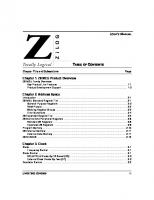
![The 8051 Microcontroller, Solutions Manual [4th ed.]
0-13-205975-4](https://ebin.pub/img/200x200/the-8051-microcontroller-solutions-manual-4thnbsped-0-13-205975-4.jpg)