Switching to a Mac For Dummies 9781118051566, 1118051564, 9781118173718, 1118173716
Thinking of making the switch from your PC to a Mac? Congratulations! You're in for a great, virus-free ride. And S
257 56 13MB
English Pages 386 pages Year 2013
Table of contents :
Switching to a Mac For Dummies
About the Author
Dedication
Author's Acknowledgments
Contents at a Glance
Table of Contents
Introduction
About This Book
Foolish Assumptions
How This Book Is Organized
Typographic Conventions
Icons Used in This Book
Where to Go from Here
Part I: Informed Switching Starts Here
Chapter 1: Why Switch? Demystifying the Mac Mantra
Be Happy You Waited
Take Your Best Shot
Considering All Aspects --
Advantage Apple
Switching Sides
Chapter 2: Meet the Mac Family
Checking Out the Common Features
Connecting on the Go with Your Apple Laptop. Starting Small --
the Mac mini Getting It All in One Box: The iMac
Maxing Out with a Mac
Getting the Right Graphics Processor
Adding On and Filling In
Chapter 3: Deciding What to Buy
Selecting a Conversion Strategy
Figuring Out What's on Your Windows Computer
Navigating from PC to Mac Ports
Using Your Old Equipment with a Mac
Getting Ready to Buy
Shopping for Your New Mac
Part II: Making the Switch
Chapter 4: The Big Day: Setting Up Your Mac
Unpacking and Setting Up
Configuring Your New Mac
Chapter 5: Mac OS X for Windows Users
PC and Mac: We Have a Lot in Common. Adjusting to the Differences May I See the Menu, Please?
Filing Away in OS X
The Finder Is Your Friend
Enjoying the Difference
Chapter 6: Moving Files from Your PC to the Mac
Backing Up and Movin' On
Recovering Data from a Damaged PC
Dealing with Common File Types
Purging Your Files before Disposal
Chapter 7: Switching Applications
Processing Those Words and Numbers
Accessing Databases
Finding Graphics, Design, and Personal Finance Programs
Replacing Specialized Programs
Adding Functionality as You Need It
Part III: Connecting Hither and Yon
Chapter 8: Getting Your Mac Online. Using Your Current Internet Account Upgrading Your Internet Service
Starting Up Your Web Browser
Switching Your E-Mail to Your Mac
Instant Messaging
Chapter 9: Networking the Mac Way
Getting Wired with Ethernet
Networking Wirelessly
Getting Personal with Bluetooth
Networking in Other Ways
Sharing Files over Your Network
Chapter 10: Staying Secure in a Connected World
What Makes a Mac More Secure?
Protecting Yourself with Passwords
Hardening OS X
Removing Data from an Old Mac
Part IV: More Software, More Choices
Chapter 11: The Sweet iLife Suite
Easy Listening with iTunes. Picturing iPhoto Directing Your Own Epic with iMovie
Burning Movies with iDVD
Composing Using GarageBand
Homing In on iWeb
Chapter 12: Enjoying Other OS X Goodies
Adding Handy Widgets to the Dashboard
Controlling Windows Fast with Exposé
Organizing Work Areas with Spaces
Searching for Files with Spotlight
Automator and AppleScript
Chapter 13: Oops, It's a PC: Running Windows on Your Mac
Pulling the Rabbit Out of the Hat
Getting Started with BootCamp
Virtualize Me
Imitation, the Sincerest Form of Flattery
Emulation --
the Other White Meat
Part V: Specialty Switching Scenarios.
Switching to a Mac For Dummies
About the Author
Dedication
Author's Acknowledgments
Contents at a Glance
Table of Contents
Introduction
About This Book
Foolish Assumptions
How This Book Is Organized
Typographic Conventions
Icons Used in This Book
Where to Go from Here
Part I: Informed Switching Starts Here
Chapter 1: Why Switch? Demystifying the Mac Mantra
Be Happy You Waited
Take Your Best Shot
Considering All Aspects --
Advantage Apple
Switching Sides
Chapter 2: Meet the Mac Family
Checking Out the Common Features
Connecting on the Go with Your Apple Laptop. Starting Small --
the Mac mini Getting It All in One Box: The iMac
Maxing Out with a Mac
Getting the Right Graphics Processor
Adding On and Filling In
Chapter 3: Deciding What to Buy
Selecting a Conversion Strategy
Figuring Out What's on Your Windows Computer
Navigating from PC to Mac Ports
Using Your Old Equipment with a Mac
Getting Ready to Buy
Shopping for Your New Mac
Part II: Making the Switch
Chapter 4: The Big Day: Setting Up Your Mac
Unpacking and Setting Up
Configuring Your New Mac
Chapter 5: Mac OS X for Windows Users
PC and Mac: We Have a Lot in Common. Adjusting to the Differences May I See the Menu, Please?
Filing Away in OS X
The Finder Is Your Friend
Enjoying the Difference
Chapter 6: Moving Files from Your PC to the Mac
Backing Up and Movin' On
Recovering Data from a Damaged PC
Dealing with Common File Types
Purging Your Files before Disposal
Chapter 7: Switching Applications
Processing Those Words and Numbers
Accessing Databases
Finding Graphics, Design, and Personal Finance Programs
Replacing Specialized Programs
Adding Functionality as You Need It
Part III: Connecting Hither and Yon
Chapter 8: Getting Your Mac Online. Using Your Current Internet Account Upgrading Your Internet Service
Starting Up Your Web Browser
Switching Your E-Mail to Your Mac
Instant Messaging
Chapter 9: Networking the Mac Way
Getting Wired with Ethernet
Networking Wirelessly
Getting Personal with Bluetooth
Networking in Other Ways
Sharing Files over Your Network
Chapter 10: Staying Secure in a Connected World
What Makes a Mac More Secure?
Protecting Yourself with Passwords
Hardening OS X
Removing Data from an Old Mac
Part IV: More Software, More Choices
Chapter 11: The Sweet iLife Suite
Easy Listening with iTunes. Picturing iPhoto Directing Your Own Epic with iMovie
Burning Movies with iDVD
Composing Using GarageBand
Homing In on iWeb
Chapter 12: Enjoying Other OS X Goodies
Adding Handy Widgets to the Dashboard
Controlling Windows Fast with Exposé
Organizing Work Areas with Spaces
Searching for Files with Spotlight
Automator and AppleScript
Chapter 13: Oops, It's a PC: Running Windows on Your Mac
Pulling the Rabbit Out of the Hat
Getting Started with BootCamp
Virtualize Me
Imitation, the Sincerest Form of Flattery
Emulation --
the Other White Meat
Part V: Specialty Switching Scenarios.



![Switching to the Mac: The Missing Manual, Snow Leopard Edition [1 ed.]
0596804253, 9780596804251](https://ebin.pub/img/200x200/switching-to-the-mac-the-missing-manual-snow-leopard-edition-1nbsped-0596804253-9780596804251.jpg)
![Cocoa Programming for Mac OS X For Dummies [1 ed.]
9780470432891, 0470432896](https://ebin.pub/img/200x200/cocoa-programming-for-mac-os-x-for-dummies-1nbsped-9780470432891-0470432896.jpg)
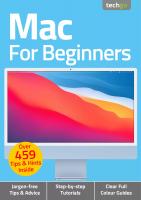

![Mac Mini Hacks & Mods For Dummies [illustrated edition]
9780471749004, 0471749001](https://ebin.pub/img/200x200/mac-mini-hacks-amp-mods-for-dummies-illustrated-edition-9780471749004-0471749001.jpg)


