SQL Server 2008 Transact-SQL Recipes: A Problem-Solution Approach (Books for Professionals by Professionals) 1590599802, 9781590599808
Without Transact-SQL, there is nothing. Developers and database administrators using Microsoft SQL Server 2008 are highl
129 36 4MB
English Pages 904 [855] Year 2008
Recommend Papers

- Author / Uploaded
- Joseph Sack
File loading please wait...
Citation preview
SQL Server 2008 Transact-SQL Recipes
Joseph Sack
SQL Server 2008 Transact-SQL Recipes Copyright © 2008 by Joseph Sack All rights reserved. No part of this work may be reproduced or transmitted in any form or by any means, electronic or mechanical, including photocopying, recording, or by any information storage or retrieval system, without the prior written permission of the copyright owner and the publisher. ISBN-13 (pbk): 978-1-59059-980-8 ISBN-10 (pbk): 1-59059-980-2 ISBN-13 (electronic): 978-1-4302-0626-2 Printed and bound in the United States of America 9 8 7 6 5 4 3 2 1 Trademarked names may appear in this book. Rather than use a trademark symbol with every occurrence of a trademarked name, we use the names only in an editorial fashion and to the benefit of the trademark owner, with no intention of infringement of the trademark. Lead Editor: Jonathan Gennick Technical Reviewer: Evan Terry Editorial Board: Clay Andres, Steve Anglin, Ewan Buckingham, Tony Campbell, Gary Cornell, Jonathan Gennick, Matthew Moodie, Joseph Ottinger, Jeffrey Pepper, Frank Pohlmann, Ben Renow-Clarke, Dominic Shakeshaft, Matt Wade, Tom Welsh Project Manager: Susannah Davidson Pfalzer Copy Editor: Ami Knox Associate Production Director: Kari Brooks-Copony Production Editor: Laura Cheu Compositor: Dina Quan Proofreader: Liz Welch Indexer: Brenda Miller Artist: April Milne Cover Designer: Kurt Krames Manufacturing Director: Tom Debolski Distributed to the book trade worldwide by Springer-Verlag New York, Inc., 233 Spring Street, 6th Floor, New York, NY 10013. Phone 1-800-SPRINGER, fax 201-348-4505, e-mail [email protected], or visit http://www.springeronline.com. For information on translations, please contact Apress directly at 2855 Telegraph Avenue, Suite 600, Berkeley, CA 94705. Phone 510-549-5930, fax 510-549-5939, e-mail [email protected], or visit http://www.apress.com. Apress and friends of ED books may be purchased in bulk for academic, corporate, or promotional use. eBook versions and licenses are also available for most titles. For more information, reference our Special Bulk Sales—eBook Licensing web page at http://www.apress.com/info/bulksales. The information in this book is distributed on an “as is” basis, without warranty. Although every precaution has been taken in the preparation of this work, neither the author(s) nor Apress shall have any liability to any person or entity with respect to any loss or damage caused or alleged to be caused directly or indirectly by the information contained in this work.
Contents at a Glance
About the Author . . . . . . . . . . . . . . . . . . . . . . . . . . . . . . . . . . . . . . . . . . . . . . . . . . . . . . . . . . . . . . . . . . . . . . xxv About the Technical Reviewer. . . . . . . . . . . . . . . . . . . . . . . . . . . . . . . . . . . . . . . . . . . . . . . . . . . . . . . . . . . xxvii Acknowledgments . . . . . . . . . . . . . . . . . . . . . . . . . . . . . . . . . . . . . . . . . . . . . . . . . . . . . . . . . . . . . . . . . . . . xxix Introduction . . . . . . . . . . . . . . . . . . . . . . . . . . . . . . . . . . . . . . . . . . . . . . . . . . . . . . . . . . . . . . . . . . . . . . . . . . xxxi
iv
■CHAPTER 1
SELECT. . . . . . . . . . . . . . . . . . . . . . . . . . . . . . . . . . . . . . . . . . . . . . . . . . . . . . . . . . . . . 1
■CHAPTER 2
Perform, Capture, and Track Data Modifications . . . . . . . . . . . . . . . . . . . . . 63
■CHAPTER 3
Transactions, Locking, Blocking, and Deadlocking . . . . . . . . . . . . . . . . . . 115
■CHAPTER 4
Tables . . . . . . . . . . . . . . . . . . . . . . . . . . . . . . . . . . . . . . . . . . . . . . . . . . . . . . . . . . . 143
■CHAPTER 5
Indexes . . . . . . . . . . . . . . . . . . . . . . . . . . . . . . . . . . . . . . . . . . . . . . . . . . . . . . . . . . 197
■CHAPTER 6
Full-Text Search . . . . . . . . . . . . . . . . . . . . . . . . . . . . . . . . . . . . . . . . . . . . . . . . . . 217
■CHAPTER 7
Views . . . . . . . . . . . . . . . . . . . . . . . . . . . . . . . . . . . . . . . . . . . . . . . . . . . . . . . . . . . . 239
■CHAPTER 8
SQL Server Functions . . . . . . . . . . . . . . . . . . . . . . . . . . . . . . . . . . . . . . . . . . . . . 257
■CHAPTER 9
Conditional Processing, Control-of-Flow, and Cursors . . . . . . . . . . . . . . . 307
■CHAPTER 10
Stored Procedures . . . . . . . . . . . . . . . . . . . . . . . . . . . . . . . . . . . . . . . . . . . . . . . . 325
■CHAPTER 11
User-Defined Functions and Types . . . . . . . . . . . . . . . . . . . . . . . . . . . . . . . . . 343
■CHAPTER 12
Triggers . . . . . . . . . . . . . . . . . . . . . . . . . . . . . . . . . . . . . . . . . . . . . . . . . . . . . . . . . . 373
■CHAPTER 13
CLR Integration . . . . . . . . . . . . . . . . . . . . . . . . . . . . . . . . . . . . . . . . . . . . . . . . . . . 401
■CHAPTER 14
XML, Hierarchies, and Spatial Data . . . . . . . . . . . . . . . . . . . . . . . . . . . . . . . . . 419
■CHAPTER 15
Hints . . . . . . . . . . . . . . . . . . . . . . . . . . . . . . . . . . . . . . . . . . . . . . . . . . . . . . . . . . . . . 449
■CHAPTER 16
Error Handling . . . . . . . . . . . . . . . . . . . . . . . . . . . . . . . . . . . . . . . . . . . . . . . . . . . . 459
■CHAPTER 17
Principals . . . . . . . . . . . . . . . . . . . . . . . . . . . . . . . . . . . . . . . . . . . . . . . . . . . . . . . . 475
■CHAPTER 18
Securables, Permissions, and Auditing . . . . . . . . . . . . . . . . . . . . . . . . . . . . . 501
■CHAPTER 19
Encryption . . . . . . . . . . . . . . . . . . . . . . . . . . . . . . . . . . . . . . . . . . . . . . . . . . . . . . . . 547
■CHAPTER 20
Service Broker . . . . . . . . . . . . . . . . . . . . . . . . . . . . . . . . . . . . . . . . . . . . . . . . . . . . 579
■CHAPTER 21
Configuring and Viewing SQL Server Options . . . . . . . . . . . . . . . . . . . . . . . 615
■CHAPTER 22
Creating and Configuring Databases . . . . . . . . . . . . . . . . . . . . . . . . . . . . . . . 621
■CHAPTER 23
Database Integrity and Optimization . . . . . . . . . . . . . . . . . . . . . . . . . . . . . . . . 669
■CHAPTER 24
Maintaining Database Objects and Object Dependencies . . . . . . . . . . . . 687
■CHAPTER 25
Database Mirroring . . . . . . . . . . . . . . . . . . . . . . . . . . . . . . . . . . . . . . . . . . . . . . . 697
■CHAPTER 26
Database Snapshots . . . . . . . . . . . . . . . . . . . . . . . . . . . . . . . . . . . . . . . . . . . . . . 717
■CHAPTER 27
Linked Servers and Distributed Queries . . . . . . . . . . . . . . . . . . . . . . . . . . . . 723
■CHAPTER 28
Query Performance Tuning . . . . . . . . . . . . . . . . . . . . . . . . . . . . . . . . . . . . . . . . 739
■CHAPTER 29
Backup and Recovery . . . . . . . . . . . . . . . . . . . . . . . . . . . . . . . . . . . . . . . . . . . . . 789
■INDEX . . . . . . . . . . . . . . . . . . . . . . . . . . . . . . . . . . . . . . . . . . . . . . . . . . . . . . . . . . . . . . . . . . . . . . . . . . . . 823
v
Contents
About the Author . . . . . . . . . . . . . . . . . . . . . . . . . . . . . . . . . . . . . . . . . . . . . . . . . . . . . . . . . . . . . . . . . . . . . . xxv About the Technical Reviewer. . . . . . . . . . . . . . . . . . . . . . . . . . . . . . . . . . . . . . . . . . . . . . . . . . . . . . . . . . . xxvii Acknowledgments . . . . . . . . . . . . . . . . . . . . . . . . . . . . . . . . . . . . . . . . . . . . . . . . . . . . . . . . . . . . . . . . . . . . xxix Introduction . . . . . . . . . . . . . . . . . . . . . . . . . . . . . . . . . . . . . . . . . . . . . . . . . . . . . . . . . . . . . . . . . . . . . . . . . . xxxi
■CHAPTER 1
SELECT . . . . . . . . . . . . . . . . . . . . . . . . . . . . . . . . . . . . . . . . . . . . . . . . . . . . . . . . . . . 1 The Basic SELECT Statement . . . . . . . . . . . . . . . . . . . . . . . . . . . . . . . . . . . . . . . . . . . 1 Selecting Specific Columns from a Table . . . . . . . . . . . . . . . . . . . . . . . . . . . . 2 Selecting Every Column for Every Row . . . . . . . . . . . . . . . . . . . . . . . . . . . . . . 3 Selective Querying Using a Basic WHERE Clause . . . . . . . . . . . . . . . . . . . . . . . . . . . 3 Using the WHERE Clause to Specify Rows Returned in the Result Set . . . . 4 Combining Search Conditions . . . . . . . . . . . . . . . . . . . . . . . . . . . . . . . . . . . . . 4 Negating a Search Condition . . . . . . . . . . . . . . . . . . . . . . . . . . . . . . . . . . . . . . 6 Keeping Your WHERE Clause Unambiguous . . . . . . . . . . . . . . . . . . . . . . . . . . 6 Using Operators and Expressions. . . . . . . . . . . . . . . . . . . . . . . . . . . . . . . . . . . . . . . . 7 Using BETWEEN for Date Range Searches . . . . . . . . . . . . . . . . . . . . . . . . . . . 9 Using Comparisons . . . . . . . . . . . . . . . . . . . . . . . . . . . . . . . . . . . . . . . . . . . . . . 9 Checking for NULL Values. . . . . . . . . . . . . . . . . . . . . . . . . . . . . . . . . . . . . . . . 10 Returning Rows Based on a List of Values . . . . . . . . . . . . . . . . . . . . . . . . . . 11 Using Wildcards with LIKE . . . . . . . . . . . . . . . . . . . . . . . . . . . . . . . . . . . . . . . 11 Declaring and Assigning Values to Variables . . . . . . . . . . . . . . . . . . . . . . . . 12 Grouping Data. . . . . . . . . . . . . . . . . . . . . . . . . . . . . . . . . . . . . . . . . . . . . . . . . . . . . . . 14 Using the GROUP BY Clause . . . . . . . . . . . . . . . . . . . . . . . . . . . . . . . . . . . . . . 14 Using GROUP BY ALL . . . . . . . . . . . . . . . . . . . . . . . . . . . . . . . . . . . . . . . . . . . . 15 Selectively Querying Grouped Data Using HAVING . . . . . . . . . . . . . . . . . . . . 16 Ordering Results. . . . . . . . . . . . . . . . . . . . . . . . . . . . . . . . . . . . . . . . . . . . . . . . . . . . . 17 Using the ORDER BY Clause . . . . . . . . . . . . . . . . . . . . . . . . . . . . . . . . . . . . . . 17 Using the TOP Keyword with Ordered Results . . . . . . . . . . . . . . . . . . . . . . . 19 SELECT Clause Techniques . . . . . . . . . . . . . . . . . . . . . . . . . . . . . . . . . . . . . . . . . . . 21 Using DISTINCT to Remove Duplicate Values . . . . . . . . . . . . . . . . . . . . . . . . 21 Using DISTINCT in Aggregate Functions . . . . . . . . . . . . . . . . . . . . . . . . . . . . 22 Using Column Aliases . . . . . . . . . . . . . . . . . . . . . . . . . . . . . . . . . . . . . . . . . . . 22 Using SELECT to Create a Script . . . . . . . . . . . . . . . . . . . . . . . . . . . . . . . . . . 23 Performing String Concatenation . . . . . . . . . . . . . . . . . . . . . . . . . . . . . . . . . . 24 Creating a Comma-Delimited List Using SELECT . . . . . . . . . . . . . . . . . . . . . 25 Using the INTO Clause . . . . . . . . . . . . . . . . . . . . . . . . . . . . . . . . . . . . . . . . . . . 26 vii
viii
■CONTENTS
Subqueries . . . . . . . . . . . . . . . . . . . . . . . . . . . . . . . . . . . . . . . . . . . . . . . . . . . . . . . . . 27 Using Subqueries to Check for Matches . . . . . . . . . . . . . . . . . . . . . . . . . . . . 27 Querying from More Than One Data Source . . . . . . . . . . . . . . . . . . . . . . . . . . . . . . 28 Using INNER Joins . . . . . . . . . . . . . . . . . . . . . . . . . . . . . . . . . . . . . . . . . . . . . . 29 Using OUTER Joins . . . . . . . . . . . . . . . . . . . . . . . . . . . . . . . . . . . . . . . . . . . . . 30 Using CROSS Joins . . . . . . . . . . . . . . . . . . . . . . . . . . . . . . . . . . . . . . . . . . . . . 31 Referencing a Single Table Multiple Times in the Same Query . . . . . . . . . 32 Using Derived Tables . . . . . . . . . . . . . . . . . . . . . . . . . . . . . . . . . . . . . . . . . . . . 33 Combining Result Sets with UNION . . . . . . . . . . . . . . . . . . . . . . . . . . . . . . . . 33 Using APPLY to Invoke a Table-Valued Function for Each Row. . . . . . . . . . . . . . . 35 Using CROSS APPLY . . . . . . . . . . . . . . . . . . . . . . . . . . . . . . . . . . . . . . . . . . . . 35 Using OUTER APPLY . . . . . . . . . . . . . . . . . . . . . . . . . . . . . . . . . . . . . . . . . . . . 37 Advanced Techniques for Data Sources . . . . . . . . . . . . . . . . . . . . . . . . . . . . . . . . . 38 Using the TABLESAMPLE to Return Random Rows . . . . . . . . . . . . . . . . . . . 38 Using PIVOT to Convert Single Column Values into Multiple Columns and Aggregate Data . . . . . . . . . . . . . . . . . . . . . . . . . . . . . . . . . . . . . . . . . . 39 Normalizing Data with UNPIVOT . . . . . . . . . . . . . . . . . . . . . . . . . . . . . . . . . . . 42 Returning Distinct or Matching Rows Using EXCEPT and INTERSECT . . . . 44 Summarizing Data . . . . . . . . . . . . . . . . . . . . . . . . . . . . . . . . . . . . . . . . . . . . . . . . . . . 46 Summarizing Data Using CUBE . . . . . . . . . . . . . . . . . . . . . . . . . . . . . . . . . . . 46 Summarizing Data Using ROLLUP . . . . . . . . . . . . . . . . . . . . . . . . . . . . . . . . . 48 Creating Custom Summaries Using Grouping Sets . . . . . . . . . . . . . . . . . . . 49 Revealing Rows Generated by GROUPING . . . . . . . . . . . . . . . . . . . . . . . . . . . 51 Advanced Group-Level Identification with GROUPING_ID . . . . . . . . . . . . . . 53 Common Table Expressions . . . . . . . . . . . . . . . . . . . . . . . . . . . . . . . . . . . . . . . . . . . 56 Using a Non-Recursive Common Table Expression . . . . . . . . . . . . . . . . . . . 56 Using a Recursive Common Table Expression . . . . . . . . . . . . . . . . . . . . . . . 59
■CHAPTER 2
Perform, Capture, and Track Data Modifications . . . . . . . . . . . . 63 INSERT . . . . . . . . . . . . . . . . . . . . . . . . . . . . . . . . . . . . . . . . . . . . . . . . . . . . . . . . . . . . 63 Inserting a Row into a Table . . . . . . . . . . . . . . . . . . . . . . . . . . . . . . . . . . . . . . 64 Inserting a Row Using Default Values . . . . . . . . . . . . . . . . . . . . . . . . . . . . . . 65 Explicitly Inserting a Value into an IDENTITY Column. . . . . . . . . . . . . . . . . . 66 Inserting a Row into a Table with a uniqueidentifier Column . . . . . . . . . . . 67 Inserting Rows Using an INSERT...SELECT Statement . . . . . . . . . . . . . . . . . 68 Inserting Data from a Stored Procedure Call . . . . . . . . . . . . . . . . . . . . . . . . 70 Inserting Multiple Rows with VALUES . . . . . . . . . . . . . . . . . . . . . . . . . . . . . . 71 Using VALUES As a Table Source . . . . . . . . . . . . . . . . . . . . . . . . . . . . . . . . . . 72 UPDATE . . . . . . . . . . . . . . . . . . . . . . . . . . . . . . . . . . . . . . . . . . . . . . . . . . . . . . . . . . . . 73 Updating a Single Row . . . . . . . . . . . . . . . . . . . . . . . . . . . . . . . . . . . . . . . . . . 74 Updating Rows Based on a FROM and WHERE Clause . . . . . . . . . . . . . . . . 75 Updating Large Value Data Type Columns . . . . . . . . . . . . . . . . . . . . . . . . . . 76 Inserting or Updating an Image File Using OPENROWSET and BULK . . . . . 78
■CONTENTS
Storing Unstructured Data on the File System While Maintaining SQL Server Transactional Control . . . . . . . . . . . . . . . . . . . . . . . . . . . . . . . 80 Assigning and Modifying Database Values “in Place” . . . . . . . . . . . . . . . . . 84 DELETE . . . . . . . . . . . . . . . . . . . . . . . . . . . . . . . . . . . . . . . . . . . . . . . . . . . . . . . . . . . . 86 Deleting Rows . . . . . . . . . . . . . . . . . . . . . . . . . . . . . . . . . . . . . . . . . . . . . . . . . 86 Truncating a Table . . . . . . . . . . . . . . . . . . . . . . . . . . . . . . . . . . . . . . . . . . . . . . 88 Advanced Data Modification Techniques . . . . . . . . . . . . . . . . . . . . . . . . . . . . . . . . 89 Chunking Data Modifications with TOP . . . . . . . . . . . . . . . . . . . . . . . . . . . . . 89 Executing INSERTs, UPDATEs, and DELETEs in a Single Statement . . . . . 90 Capturing and Tracking Data Modification Changes . . . . . . . . . . . . . . . . . . . . . . . 93 Returning Rows Affected by a Data Modification Statement. . . . . . . . . . . . 93 Asynchronously Capturing Table Data Modifications . . . . . . . . . . . . . . . . . . 96 Querying All Changes from CDC Tables . . . . . . . . . . . . . . . . . . . . . . . . . . . . 99 Querying Net Changes from CDC Tables . . . . . . . . . . . . . . . . . . . . . . . . . . . 103 Translating the CDC Update Mask . . . . . . . . . . . . . . . . . . . . . . . . . . . . . . . . 104 Working with LSN Boundaries . . . . . . . . . . . . . . . . . . . . . . . . . . . . . . . . . . . 105 Disabling Change Data Capture from Tables and the Database . . . . . . . . 107 Tracking Net Data Changes with Minimal Disk Overhead . . . . . . . . . . . . . 107
■CHAPTER 3
Transactions, Locking, Blocking, and Deadlocking . . . . . . . . 115 Transaction Control . . . . . . . . . . . . . . . . . . . . . . . . . . . . . . . . . . . . . . . . . . . . . . . . . 115 Using Explicit Transactions . . . . . . . . . . . . . . . . . . . . . . . . . . . . . . . . . . . . . . 117 Displaying the Oldest Active Transaction with DBCC OPENTRAN . . . . . . . 119 Querying Transaction Information by Session . . . . . . . . . . . . . . . . . . . . . . 120 Locking . . . . . . . . . . . . . . . . . . . . . . . . . . . . . . . . . . . . . . . . . . . . . . . . . . . . . . . . . . . 122 Viewing Lock Activity . . . . . . . . . . . . . . . . . . . . . . . . . . . . . . . . . . . . . . . . . . . 124 Controlling a Table’s Lock Escalation Behavior . . . . . . . . . . . . . . . . . . . . . 126 Transaction, Locking, and Concurrency . . . . . . . . . . . . . . . . . . . . . . . . . . . . . . . . 128 Configuring a Session’s Transaction Locking Behavior . . . . . . . . . . . . . . . 129 Blocking . . . . . . . . . . . . . . . . . . . . . . . . . . . . . . . . . . . . . . . . . . . . . . . . . . . . . . . . . . 134 Identifying and Resolving Blocking Issues . . . . . . . . . . . . . . . . . . . . . . . . . 134 Configuring How Long a Statement Will Wait for a Lock to Be Released . . . . . . . . . . . . . . . . . . . . . . . . . . . . . . . . . . . . . . . . . . . . . 136 Deadlocking . . . . . . . . . . . . . . . . . . . . . . . . . . . . . . . . . . . . . . . . . . . . . . . . . . . . . . . 137 Identifying Deadlocks with a Trace Flag . . . . . . . . . . . . . . . . . . . . . . . . . . . 138 Setting Deadlock Priority . . . . . . . . . . . . . . . . . . . . . . . . . . . . . . . . . . . . . . . . 141
■CHAPTER 4
Tables . . . . . . . . . . . . . . . . . . . . . . . . . . . . . . . . . . . . . . . . . . . . . . . . . . . . . . . . . . 143 Table Basics . . . . . . . . . . . . . . . . . . . . . . . . . . . . . . . . . . . . . . . . . . . . . . . . . . . . . . . 143 Creating a Table . . . . . . . . . . . . . . . . . . . . . . . . . . . . . . . . . . . . . . . . . . . . . . . 147 Adding a Column to an Existing Table . . . . . . . . . . . . . . . . . . . . . . . . . . . . . 147 Changing an Existing Column Definition . . . . . . . . . . . . . . . . . . . . . . . . . . . 148
ix
x
■CONTENTS
Creating a Computed Column. . . . . . . . . . . . . . . . . . . . . . . . . . . . . . . . . . . . 149 Reducing Storage for Null Columns . . . . . . . . . . . . . . . . . . . . . . . . . . . . . . . 150 Dropping a Table Column . . . . . . . . . . . . . . . . . . . . . . . . . . . . . . . . . . . . . . . 153 Reporting Table Information . . . . . . . . . . . . . . . . . . . . . . . . . . . . . . . . . . . . . 154 Dropping a Table . . . . . . . . . . . . . . . . . . . . . . . . . . . . . . . . . . . . . . . . . . . . . . 154 Collation Basics . . . . . . . . . . . . . . . . . . . . . . . . . . . . . . . . . . . . . . . . . . . . . . . . . . . . 155 Viewing Collation Metadata . . . . . . . . . . . . . . . . . . . . . . . . . . . . . . . . . . . . . 155 Designating a Column’s Collation . . . . . . . . . . . . . . . . . . . . . . . . . . . . . . . . 156 Keys . . . . . . . . . . . . . . . . . . . . . . . . . . . . . . . . . . . . . . . . . . . . . . . . . . . . . . . . . . . . . . 157 Creating a Table with a Primary Key . . . . . . . . . . . . . . . . . . . . . . . . . . . . . . 158 Adding a Primary Key Constraint to an Existing Table . . . . . . . . . . . . . . . . 159 Creating a Table with a Foreign Key Reference . . . . . . . . . . . . . . . . . . . . . 160 Adding a Foreign Key to an Existing Table . . . . . . . . . . . . . . . . . . . . . . . . . 161 Creating Recursive Foreign Key References . . . . . . . . . . . . . . . . . . . . . . . . 162 Allowing Cascading Changes in Foreign Keys . . . . . . . . . . . . . . . . . . . . . . 163 Surrogate Keys . . . . . . . . . . . . . . . . . . . . . . . . . . . . . . . . . . . . . . . . . . . . . . . . . . . . . 165 Using the IDENTITY Property During Table Creation . . . . . . . . . . . . . . . . . 165 Using DBCC CHECKIDENT to View and Correct IDENTITY Seed Values . . . . . . . . . . . . . . . . . . . . . . . . . . . . . . . . . . . . . . . . . . . . . . . 166 Using the ROWGUIDCOL Property . . . . . . . . . . . . . . . . . . . . . . . . . . . . . . . . 168 Constraints . . . . . . . . . . . . . . . . . . . . . . . . . . . . . . . . . . . . . . . . . . . . . . . . . . . . . . . . 168 Creating a Unique Constraint . . . . . . . . . . . . . . . . . . . . . . . . . . . . . . . . . . . . 169 Adding a UNIQUE Constraint to an Existing Table. . . . . . . . . . . . . . . . . . . . 170 Using CHECK Constraints . . . . . . . . . . . . . . . . . . . . . . . . . . . . . . . . . . . . . . . 171 Adding a CHECK Constraint to an Existing Table . . . . . . . . . . . . . . . . . . . . 172 Disabling and Enabling a Constraint . . . . . . . . . . . . . . . . . . . . . . . . . . . . . . 173 Using a DEFAULT Constraint During Table Creation. . . . . . . . . . . . . . . . . . 174 Adding a DEFAULT Constraint to an Existing Table . . . . . . . . . . . . . . . . . . 175 Dropping a Constraint from a Table . . . . . . . . . . . . . . . . . . . . . . . . . . . . . . . 176 Temporary Tables and Table Variables . . . . . . . . . . . . . . . . . . . . . . . . . . . . . . . . . 176 Using a Temporary Table for Multiple Lookups Within a Batch . . . . . . . . 177 Creating a Table Variable to Hold a Temporary Result Set . . . . . . . . . . . . 178 Manageability for Very Large Tables . . . . . . . . . . . . . . . . . . . . . . . . . . . . . . . . . . . 180 Implementing Table Partitioning . . . . . . . . . . . . . . . . . . . . . . . . . . . . . . . . . 181 Determining the Location of Data in a Partition . . . . . . . . . . . . . . . . . . . . . 184 Adding a New Partition . . . . . . . . . . . . . . . . . . . . . . . . . . . . . . . . . . . . . . . . . 186 Removing a Partition . . . . . . . . . . . . . . . . . . . . . . . . . . . . . . . . . . . . . . . . . . . 188 Moving a Partition to a Different Table . . . . . . . . . . . . . . . . . . . . . . . . . . . . 189 Removing Partition Functions and Schemes. . . . . . . . . . . . . . . . . . . . . . . . 190 Easing VLDB Manageability with Filegroups . . . . . . . . . . . . . . . . . . . . . . . . 191 Reducing Disk Space Usage with Data Compression . . . . . . . . . . . . . . . . 192
■CONTENTS
■CHAPTER 5
Indexes . . . . . . . . . . . . . . . . . . . . . . . . . . . . . . . . . . . . . . . . . . . . . . . . . . . . . . . . . 197 Index Overview . . . . . . . . . . . . . . . . . . . . . . . . . . . . . . . . . . . . . . . . . . . . . . . . . . . . . 197 Creating a Table Index. . . . . . . . . . . . . . . . . . . . . . . . . . . . . . . . . . . . . . . . . . 199 Enforcing Uniqueness on Non-Key Columns. . . . . . . . . . . . . . . . . . . . . . . . 201 Creating an Index on Multiple Columns . . . . . . . . . . . . . . . . . . . . . . . . . . . . 202 Defining Index Column Sort Direction . . . . . . . . . . . . . . . . . . . . . . . . . . . . . 203 Viewing Index Meta Data . . . . . . . . . . . . . . . . . . . . . . . . . . . . . . . . . . . . . . . 203 Disabling an Index . . . . . . . . . . . . . . . . . . . . . . . . . . . . . . . . . . . . . . . . . . . . . 205 Dropping Indexes . . . . . . . . . . . . . . . . . . . . . . . . . . . . . . . . . . . . . . . . . . . . . . 206 Changing an Existing Index with DROP_EXISTING . . . . . . . . . . . . . . . . . . . 206 Controlling Index Build Performance and Concurrency . . . . . . . . . . . . . . . . . . . . 207 Intermediate Index Creation in Tempdb . . . . . . . . . . . . . . . . . . . . . . . . . . . 207 Controlling Parallel Plan Execution for Index Creation . . . . . . . . . . . . . . . . 208 Allowing User Table Access During Index Creation . . . . . . . . . . . . . . . . . . 208 Index Options . . . . . . . . . . . . . . . . . . . . . . . . . . . . . . . . . . . . . . . . . . . . . . . . . . . . . . 209 Using an Index INCLUDE . . . . . . . . . . . . . . . . . . . . . . . . . . . . . . . . . . . . . . . . 209 Using PAD_INDEX and FILLFACTOR . . . . . . . . . . . . . . . . . . . . . . . . . . . . . . . 210 Disabling Page and/or Row Index Locking . . . . . . . . . . . . . . . . . . . . . . . . . 211 Managing Very Large Indexes . . . . . . . . . . . . . . . . . . . . . . . . . . . . . . . . . . . . . . . . 212 Creating an Index on a Filegroup . . . . . . . . . . . . . . . . . . . . . . . . . . . . . . . . . 212 Implementing Index Partitioning. . . . . . . . . . . . . . . . . . . . . . . . . . . . . . . . . . 213 Indexing a Subset of Rows . . . . . . . . . . . . . . . . . . . . . . . . . . . . . . . . . . . . . . 214 Reducing Index Size . . . . . . . . . . . . . . . . . . . . . . . . . . . . . . . . . . . . . . . . . . . 215
■CHAPTER 6
Full-Text Search . . . . . . . . . . . . . . . . . . . . . . . . . . . . . . . . . . . . . . . . . . . . . . . 217 Full-Text Indexes and Catalogs . . . . . . . . . . . . . . . . . . . . . . . . . . . . . . . . . . . . . . . 217 Creating a Full-Text Catalog . . . . . . . . . . . . . . . . . . . . . . . . . . . . . . . . . . . . . 217 Creating a Full-Text Index . . . . . . . . . . . . . . . . . . . . . . . . . . . . . . . . . . . . . . . 219 Modifying a Full-Text Catalog . . . . . . . . . . . . . . . . . . . . . . . . . . . . . . . . . . . . 221 Modifying a Full-Text Index . . . . . . . . . . . . . . . . . . . . . . . . . . . . . . . . . . . . . 222 Retrieving Full-Text Catalog and Index Metadata . . . . . . . . . . . . . . . . . . . . 225 Discarding Common Strings from a Full-Text Index . . . . . . . . . . . . . . . . . 226 Dropping a Full-Text Index . . . . . . . . . . . . . . . . . . . . . . . . . . . . . . . . . . . . . . 229 Dropping a Full-Text Catalog . . . . . . . . . . . . . . . . . . . . . . . . . . . . . . . . . . . . 230 Basic Searching . . . . . . . . . . . . . . . . . . . . . . . . . . . . . . . . . . . . . . . . . . . . . . . . . . . . 230 Using FREETEXT to Search Full-Text Indexed Columns . . . . . . . . . . . . . . . 231 Using CONTAINS for Word Searching . . . . . . . . . . . . . . . . . . . . . . . . . . . . . 232 Advanced Searching . . . . . . . . . . . . . . . . . . . . . . . . . . . . . . . . . . . . . . . . . . . . . . . . 232 Using CONTAINS to Search with Wildcards. . . . . . . . . . . . . . . . . . . . . . . . . 233 Using CONTAINS to Search for Inflectional Matches . . . . . . . . . . . . . . . . . 233 Using CONTAINS for Searching Results by Term Proximity. . . . . . . . . . . . 234
xi
xii
■CONTENTS
Ranked Searching . . . . . . . . . . . . . . . . . . . . . . . . . . . . . . . . . . . . . . . . . . . . . . . . . . 235 Returning Ranked Search Results by Meaning. . . . . . . . . . . . . . . . . . . . . . 235 Returning Ranked Search Results by Weighted Value . . . . . . . . . . . . . . . . 236
■CHAPTER 7
Views . . . . . . . . . . . . . . . . . . . . . . . . . . . . . . . . . . . . . . . . . . . . . . . . . . . . . . . . . . . 239 Regular Views . . . . . . . . . . . . . . . . . . . . . . . . . . . . . . . . . . . . . . . . . . . . . . . . . . . . . . 240 Creating a Basic View . . . . . . . . . . . . . . . . . . . . . . . . . . . . . . . . . . . . . . . . . . 240 Querying the View Definition . . . . . . . . . . . . . . . . . . . . . . . . . . . . . . . . . . . . 242 Displaying Views and Their Structures . . . . . . . . . . . . . . . . . . . . . . . . . . . . 243 Refreshing a View’s Definition . . . . . . . . . . . . . . . . . . . . . . . . . . . . . . . . . . . 244 Modifying a View . . . . . . . . . . . . . . . . . . . . . . . . . . . . . . . . . . . . . . . . . . . . . . 245 Dropping a View . . . . . . . . . . . . . . . . . . . . . . . . . . . . . . . . . . . . . . . . . . . . . . . 245 Modifying Data Through a View . . . . . . . . . . . . . . . . . . . . . . . . . . . . . . . . . . 246 View Encryption . . . . . . . . . . . . . . . . . . . . . . . . . . . . . . . . . . . . . . . . . . . . . . . . . . . . 247 Encrypting a View . . . . . . . . . . . . . . . . . . . . . . . . . . . . . . . . . . . . . . . . . . . . . 247 Indexed Views . . . . . . . . . . . . . . . . . . . . . . . . . . . . . . . . . . . . . . . . . . . . . . . . . . . . . 248 Creating an Indexed View . . . . . . . . . . . . . . . . . . . . . . . . . . . . . . . . . . . . . . . 248 Forcing the Optimizer to Use an Index for an Indexed View . . . . . . . . . . . 251 Partitioned Views . . . . . . . . . . . . . . . . . . . . . . . . . . . . . . . . . . . . . . . . . . . . . . . . . . . 251 Creating a Distributed-Partitioned View . . . . . . . . . . . . . . . . . . . . . . . . . . . 252
■CHAPTER 8
SQL Server Functions . . . . . . . . . . . . . . . . . . . . . . . . . . . . . . . . . . . . . . . . . 257 Aggregate Functions . . . . . . . . . . . . . . . . . . . . . . . . . . . . . . . . . . . . . . . . . . . . . . . . 257 Returning the Average of Values . . . . . . . . . . . . . . . . . . . . . . . . . . . . . . . . . 258 Returning Row Counts . . . . . . . . . . . . . . . . . . . . . . . . . . . . . . . . . . . . . . . . . . 259 Finding the Lowest and Highest Values from an Expression. . . . . . . . . . . 259 Returning the Sum of Values . . . . . . . . . . . . . . . . . . . . . . . . . . . . . . . . . . . . 260 Using Statistical Aggregate Functions . . . . . . . . . . . . . . . . . . . . . . . . . . . . . 260 Mathematical Functions . . . . . . . . . . . . . . . . . . . . . . . . . . . . . . . . . . . . . . . . . . . . . 261 Performing Mathematical Operations . . . . . . . . . . . . . . . . . . . . . . . . . . . . . 262 String Functions . . . . . . . . . . . . . . . . . . . . . . . . . . . . . . . . . . . . . . . . . . . . . . . . . . . . 263 Converting a Character Value to ASCII and Back to Character . . . . . . . . . 264 Returning Integer and Character Unicode Values . . . . . . . . . . . . . . . . . . . . 265 Finding the Start Position of a String Within Another String . . . . . . . . . . . 266 Finding the Start Position of a String Within Another String Using Wildcards . . . . . . . . . . . . . . . . . . . . . . . . . . . . . . . . . . . . . . . . . . . . 266 Determining the Similarity of Strings . . . . . . . . . . . . . . . . . . . . . . . . . . . . . . 267 Taking the Leftmost or Rightmost Part of a String . . . . . . . . . . . . . . . . . . . 268 Determining the Number of Characters or Bytes in a String . . . . . . . . . . . 269 Replacing a Part of a String . . . . . . . . . . . . . . . . . . . . . . . . . . . . . . . . . . . . . 269 Stuffing a String into a String . . . . . . . . . . . . . . . . . . . . . . . . . . . . . . . . . . . . 270 Changing Between Lower- and Uppercase . . . . . . . . . . . . . . . . . . . . . . . . . 270
■CONTENTS
Removing Leading and Trailing Blanks . . . . . . . . . . . . . . . . . . . . . . . . . . . . 271 Repeating an Expression N Number of Times . . . . . . . . . . . . . . . . . . . . . . 272 Repeating a Blank Space N Number of Times . . . . . . . . . . . . . . . . . . . . . . 272 Outputting an Expression in Reverse Order . . . . . . . . . . . . . . . . . . . . . . . . 273 Returning a Chunk of an Expression . . . . . . . . . . . . . . . . . . . . . . . . . . . . . . 273 Working with NULLs . . . . . . . . . . . . . . . . . . . . . . . . . . . . . . . . . . . . . . . . . . . . . . . . 274 Replacing a NULL Value with an Alternative Value . . . . . . . . . . . . . . . . . . . 274 Performing Flexible Searches Using ISNULL . . . . . . . . . . . . . . . . . . . . . . . . 275 Returning the First Non-NULL Value in a List of Expressions . . . . . . . . . . 276 Returning a NULL Value When Two Expressions Are Equal: Otherwise Returning the First Expression . . . . . . . . . . . . . . . . . . . . . . . . . . . . . . . . 277 Date Functions . . . . . . . . . . . . . . . . . . . . . . . . . . . . . . . . . . . . . . . . . . . . . . . . . . . . . 277 Returning the Current Date and Time . . . . . . . . . . . . . . . . . . . . . . . . . . . . . 278 Converting Between Time Zones . . . . . . . . . . . . . . . . . . . . . . . . . . . . . . . . . 279 Incrementing or Decrementing a Date’s Value . . . . . . . . . . . . . . . . . . . . . . 280 Finding the Difference Between Two Dates . . . . . . . . . . . . . . . . . . . . . . . . 281 Displaying the String Value for Part of a Date . . . . . . . . . . . . . . . . . . . . . . . 282 Displaying the Integer Representation for Parts of a Date. . . . . . . . . . . . . 282 Displaying the Integer Value for Part of a Date Using YEAR, MONTH, and DAY . . . . . . . . . . . . . . . . . . . . . . . . . . . . . . . . . . . . . . . . . . . . . . . . . . . 283 Type Conversion . . . . . . . . . . . . . . . . . . . . . . . . . . . . . . . . . . . . . . . . . . . . . . . . . . . . 284 Converting Between Data Types . . . . . . . . . . . . . . . . . . . . . . . . . . . . . . . . . 284 Converting Dates to Their Textual Representation . . . . . . . . . . . . . . . . . . . 285 Representing Binary Data in String Literals . . . . . . . . . . . . . . . . . . . . . . . . 286 Evaluating the Data Type Returned by an Expression . . . . . . . . . . . . . . . . 287 Ranking Functions . . . . . . . . . . . . . . . . . . . . . . . . . . . . . . . . . . . . . . . . . . . . . . . . . . 288 Generating an Incrementing Row Number . . . . . . . . . . . . . . . . . . . . . . . . . 289 Returning Rows by Rank . . . . . . . . . . . . . . . . . . . . . . . . . . . . . . . . . . . . . . . . 290 Returning Rows by Rank Without Gaps . . . . . . . . . . . . . . . . . . . . . . . . . . . . 292 Using NTILE . . . . . . . . . . . . . . . . . . . . . . . . . . . . . . . . . . . . . . . . . . . . . . . . . . 292 Probing Server, Database, and Connection-Level Settings Using System Functions . . . . . . . . . . . . . . . . . . . . . . . . . . . . . . . . . . . . . . . . . . . . . . . . 293 Determining the First Day of the Week . . . . . . . . . . . . . . . . . . . . . . . . . . . . 293 Viewing the Language Used in the Current Session . . . . . . . . . . . . . . . . . 294 Viewing and Setting Current Connection Lock Timeout Settings . . . . . . . 295 Displaying the Nesting Level for the Current Stored Procedure Context . . . . . . . . . . . . . . . . . . . . . . . . . . . . . . . . . . . . . . . . . . 295 Returning the Current SQL Server Instance Name and SQL Server Version . . . . . . . . . . . . . . . . . . . . . . . . . . . . . . . . . . . . . . . . . 296 Returning the Current Connection’s Session ID (SPID) . . . . . . . . . . . . . . . 296 Returning the Number of Open Transactions . . . . . . . . . . . . . . . . . . . . . . . 297 Retrieving the Number of Rows Affected by the Previous Statement . . . . . . . . . . . . . . . . . . . . . . . . . . . . . . . . . . . . . . . . . 297 Retrieving System Statistics . . . . . . . . . . . . . . . . . . . . . . . . . . . . . . . . . . . . . 298
xiii
xiv
■CONTENTS
Displaying Database and SQL Server Settings . . . . . . . . . . . . . . . . . . . . . . 299 Returning the Current Database ID and Name . . . . . . . . . . . . . . . . . . . . . . 300 Returning a Database Object Name and ID . . . . . . . . . . . . . . . . . . . . . . . . . 301 Returning the Application and Host for the Current User Session . . . . . . 301 Reporting Current User and Login Context . . . . . . . . . . . . . . . . . . . . . . . . . 302 Viewing User Connection Options . . . . . . . . . . . . . . . . . . . . . . . . . . . . . . . . 303 IDENTITY and uniqueidentifier Functions. . . . . . . . . . . . . . . . . . . . . . . . . . . . . . . . 303 Returning the Last Identity Value . . . . . . . . . . . . . . . . . . . . . . . . . . . . . . . . . 304 Returning an Identity Column’s Seed and Incrementing Value . . . . . . . . . 305 Creating a New uniqueidentifier Value . . . . . . . . . . . . . . . . . . . . . . . . . . . . 305
■CHAPTER 9
Conditional Processing, Control-of-Flow, and Cursors . . . . 307 Conditional Processing . . . . . . . . . . . . . . . . . . . . . . . . . . . . . . . . . . . . . . . . . . . . . . 307 Using CASE to Evaluate a Single Input Expression . . . . . . . . . . . . . . . . . . . 308 Using CASE to Evaluate Boolean Expressions . . . . . . . . . . . . . . . . . . . . . . . 309 Using IF...ELSE . . . . . . . . . . . . . . . . . . . . . . . . . . . . . . . . . . . . . . . . . . . . . . . . 310 Control-of-Flow . . . . . . . . . . . . . . . . . . . . . . . . . . . . . . . . . . . . . . . . . . . . . . . . . . . . 312 Using RETURN . . . . . . . . . . . . . . . . . . . . . . . . . . . . . . . . . . . . . . . . . . . . . . . . 313 Using WHILE . . . . . . . . . . . . . . . . . . . . . . . . . . . . . . . . . . . . . . . . . . . . . . . . . . 314 Using GOTO . . . . . . . . . . . . . . . . . . . . . . . . . . . . . . . . . . . . . . . . . . . . . . . . . . 316 Using WAITFOR . . . . . . . . . . . . . . . . . . . . . . . . . . . . . . . . . . . . . . . . . . . . . . . 318 Cursors . . . . . . . . . . . . . . . . . . . . . . . . . . . . . . . . . . . . . . . . . . . . . . . . . . . . . . . . . . . 319 Creating and Using Transact-SQL Cursors . . . . . . . . . . . . . . . . . . . . . . . . . 321
■CHAPTER 10
Stored Procedures
. . . . . . . . . . . . . . . . . . . . . . . . . . . . . . . . . . . . . . . . . . . . 325
Stored Procedure Basics . . . . . . . . . . . . . . . . . . . . . . . . . . . . . . . . . . . . . . . . . . . . . 325 Creating a Basic Stored Procedure . . . . . . . . . . . . . . . . . . . . . . . . . . . . . . . 326 Creating a Parameterized Stored Procedure . . . . . . . . . . . . . . . . . . . . . . . . 328 Using OUTPUT Parameters . . . . . . . . . . . . . . . . . . . . . . . . . . . . . . . . . . . . . . 330 Modifying a Stored Procedure . . . . . . . . . . . . . . . . . . . . . . . . . . . . . . . . . . . 332 Dropping Stored Procedures. . . . . . . . . . . . . . . . . . . . . . . . . . . . . . . . . . . . . 332 Executing Stored Procedures Automatically at SQL Server Startup . . . . . 333 Reporting Stored Procedure Metadata . . . . . . . . . . . . . . . . . . . . . . . . . . . . 334 Documenting Stored Procedures . . . . . . . . . . . . . . . . . . . . . . . . . . . . . . . . . 335 Stored Procedure Security . . . . . . . . . . . . . . . . . . . . . . . . . . . . . . . . . . . . . . . . . . . 335 Encrypting a Stored Procedure . . . . . . . . . . . . . . . . . . . . . . . . . . . . . . . . . . . 336 Using EXECUTE AS to Specify the Procedure’s Security Context . . . . . . . 337 Recompilation and Caching . . . . . . . . . . . . . . . . . . . . . . . . . . . . . . . . . . . . . . . . . . 340 RECOMPILE(ing) a Stored Procedure Each Time It Is Executed . . . . . . . . 341 Flushing the Procedure Cache . . . . . . . . . . . . . . . . . . . . . . . . . . . . . . . . . . . 342
■CONTENTS
■CHAPTER 11
User-Defined Functions and Types . . . . . . . . . . . . . . . . . . . . . . . . . . 343 UDF Basics . . . . . . . . . . . . . . . . . . . . . . . . . . . . . . . . . . . . . . . . . . . . . . . . . . . . . . . . 343 Creating Scalar User-Defined Functions . . . . . . . . . . . . . . . . . . . . . . . . . . . 344 Creating Inline User-Defined Functions . . . . . . . . . . . . . . . . . . . . . . . . . . . . 349 Creating Multi-Statement User-Defined Functions . . . . . . . . . . . . . . . . . . 351 Modifying User-Defined Functions . . . . . . . . . . . . . . . . . . . . . . . . . . . . . . . . 354 Viewing UDF Metadata . . . . . . . . . . . . . . . . . . . . . . . . . . . . . . . . . . . . . . . . . 356 Dropping User-Defined Functions . . . . . . . . . . . . . . . . . . . . . . . . . . . . . . . . 356 Benefitting from UDFs . . . . . . . . . . . . . . . . . . . . . . . . . . . . . . . . . . . . . . . . . . . . . . . 357 Maintaining Reusable Code . . . . . . . . . . . . . . . . . . . . . . . . . . . . . . . . . . . . . 357 Cross-Referencing Natural Key Values . . . . . . . . . . . . . . . . . . . . . . . . . . . . 359 Replacing Views with Multi-Statement UDFs . . . . . . . . . . . . . . . . . . . . . . . 362 UDT Basics . . . . . . . . . . . . . . . . . . . . . . . . . . . . . . . . . . . . . . . . . . . . . . . . . . . . . . . . 365 Creating and Using User-Defined Types . . . . . . . . . . . . . . . . . . . . . . . . . . . 365 Identifying Columns and Parameters with Dependencies on User-Defined Types . . . . . . . . . . . . . . . . . . . . . . . . . . . . . . . . . . . . . . 367 Dropping User-Defined Types . . . . . . . . . . . . . . . . . . . . . . . . . . . . . . . . . . . 368 Passing Table-Valued Parameters . . . . . . . . . . . . . . . . . . . . . . . . . . . . . . . . 369
■CHAPTER 12
Triggers . . . . . . . . . . . . . . . . . . . . . . . . . . . . . . . . . . . . . . . . . . . . . . . . . . . . . . . . 373 DML Triggers . . . . . . . . . . . . . . . . . . . . . . . . . . . . . . . . . . . . . . . . . . . . . . . . . . . . . . 374 Creating an AFTER DML Trigger . . . . . . . . . . . . . . . . . . . . . . . . . . . . . . . . . . 375 Creating an INSTEAD OF DML Trigger . . . . . . . . . . . . . . . . . . . . . . . . . . . . . 378 Handling Transactions Within DML Triggers . . . . . . . . . . . . . . . . . . . . . . . . 381 Controlling DML Triggers Based on Modified Columns . . . . . . . . . . . . . . . 384 Viewing DML Trigger Metadata . . . . . . . . . . . . . . . . . . . . . . . . . . . . . . . . . . 385 DDL Triggers. . . . . . . . . . . . . . . . . . . . . . . . . . . . . . . . . . . . . . . . . . . . . . . . . . . . . . . 386 Creating a DDL Trigger That Audits Database-Level Events . . . . . . . . . . . 387 Creating a DDL Trigger That Audits Server-Level Events . . . . . . . . . . . . . 389 Using a Logon Trigger . . . . . . . . . . . . . . . . . . . . . . . . . . . . . . . . . . . . . . . . . . 390 Viewing DDL Trigger Metadata . . . . . . . . . . . . . . . . . . . . . . . . . . . . . . . . . . . 392 Managing Triggers . . . . . . . . . . . . . . . . . . . . . . . . . . . . . . . . . . . . . . . . . . . . . . . . . . 393 Modifying a Trigger . . . . . . . . . . . . . . . . . . . . . . . . . . . . . . . . . . . . . . . . . . . . 393 Enabling and Disabling Table Triggers . . . . . . . . . . . . . . . . . . . . . . . . . . . . 394 Limiting Trigger Nesting . . . . . . . . . . . . . . . . . . . . . . . . . . . . . . . . . . . . . . . . 395 Controlling Trigger Recursion . . . . . . . . . . . . . . . . . . . . . . . . . . . . . . . . . . . . 396 Setting Trigger Firing Order . . . . . . . . . . . . . . . . . . . . . . . . . . . . . . . . . . . . . 397 Dropping a Trigger . . . . . . . . . . . . . . . . . . . . . . . . . . . . . . . . . . . . . . . . . . . . . 399
xv
xvi
■CONTENTS
■CHAPTER 13
CLR Integration . . . . . . . . . . . . . . . . . . . . . . . . . . . . . . . . . . . . . . . . . . . . . . . . 401 CLR Overview . . . . . . . . . . . . . . . . . . . . . . . . . . . . . . . . . . . . . . . . . . . . . . . . . . . . . . 402 When (and When Not) to Use Assemblies . . . . . . . . . . . . . . . . . . . . . . . . . . . . . . . 402 CLR Objects Overview . . . . . . . . . . . . . . . . . . . . . . . . . . . . . . . . . . . . . . . . . . . . . . . 404 Creating CLR Database Objects . . . . . . . . . . . . . . . . . . . . . . . . . . . . . . . . . . . . . . . 404 Enabling CLR Support in SQL Server . . . . . . . . . . . . . . . . . . . . . . . . . . . . . . 405 Writing an Assembly for a CLR Stored Procedure . . . . . . . . . . . . . . . . . . . 405 Compiling an Assembly into a DLL File . . . . . . . . . . . . . . . . . . . . . . . . . . . . 408 Loading the Assembly into SQL Server . . . . . . . . . . . . . . . . . . . . . . . . . . . . 409 Creating the CLR Stored Procedure . . . . . . . . . . . . . . . . . . . . . . . . . . . . . . . 410 Creating a CLR Scalar User-Defined Function . . . . . . . . . . . . . . . . . . . . . . 412 Creating a CLR Trigger . . . . . . . . . . . . . . . . . . . . . . . . . . . . . . . . . . . . . . . . . 415 Administering Assemblies . . . . . . . . . . . . . . . . . . . . . . . . . . . . . . . . . . . . . . . . . . . . 417 Viewing Assembly Metadata . . . . . . . . . . . . . . . . . . . . . . . . . . . . . . . . . . . . . 417 Modifying an Assembly’s Permissions . . . . . . . . . . . . . . . . . . . . . . . . . . . . 417 Removing an Assembly from the Database . . . . . . . . . . . . . . . . . . . . . . . . 418
■CHAPTER 14
XML, Hierarchies, and Spatial Data . . . . . . . . . . . . . . . . . . . . . . . . . . 419 Working with Native XML . . . . . . . . . . . . . . . . . . . . . . . . . . . . . . . . . . . . . . . . . . . . 419 Creating XML Data Type Columns . . . . . . . . . . . . . . . . . . . . . . . . . . . . . . . . 419 Inserting XML Data into a Column . . . . . . . . . . . . . . . . . . . . . . . . . . . . . . . . 421 Validating XML Data Using Schemas . . . . . . . . . . . . . . . . . . . . . . . . . . . . . . 422 Retrieving XML Data . . . . . . . . . . . . . . . . . . . . . . . . . . . . . . . . . . . . . . . . . . . 424 Modifying XML Data . . . . . . . . . . . . . . . . . . . . . . . . . . . . . . . . . . . . . . . . . . . 427 Indexing XML Data . . . . . . . . . . . . . . . . . . . . . . . . . . . . . . . . . . . . . . . . . . . . . 428 Converting Between XML Documents and Relational Data . . . . . . . . . . . . . . . . . 430 Formatting Relational Data As XML . . . . . . . . . . . . . . . . . . . . . . . . . . . . . . . 430 Converting XML to a Relational Form . . . . . . . . . . . . . . . . . . . . . . . . . . . . . 433 Working with Native Hierarchical Data . . . . . . . . . . . . . . . . . . . . . . . . . . . . . . . . . 435 Storing Hierarchical Data . . . . . . . . . . . . . . . . . . . . . . . . . . . . . . . . . . . . . . . 435 Returning a Specific Ancestor . . . . . . . . . . . . . . . . . . . . . . . . . . . . . . . . . . . 438 Returning Child Nodes . . . . . . . . . . . . . . . . . . . . . . . . . . . . . . . . . . . . . . . . . . 439 Returning a Node’s Depth . . . . . . . . . . . . . . . . . . . . . . . . . . . . . . . . . . . . . . . 440 Returning the Root Node . . . . . . . . . . . . . . . . . . . . . . . . . . . . . . . . . . . . . . . . 440 Determining Whether a Node Is a Child of the Current Node . . . . . . . . . . 441 Changing Node Locations . . . . . . . . . . . . . . . . . . . . . . . . . . . . . . . . . . . . . . . 441 Native Spatial Data . . . . . . . . . . . . . . . . . . . . . . . . . . . . . . . . . . . . . . . . . . . . . . . . . 442 Storing Spatial Data . . . . . . . . . . . . . . . . . . . . . . . . . . . . . . . . . . . . . . . . . . . . 442 Querying Spatial Data . . . . . . . . . . . . . . . . . . . . . . . . . . . . . . . . . . . . . . . . . . 445
■CONTENTS
■CHAPTER 15
Hints . . . . . . . . . . . . . . . . . . . . . . . . . . . . . . . . . . . . . . . . . . . . . . . . . . . . . . . . . . . . 449 Using Join Hints . . . . . . . . . . . . . . . . . . . . . . . . . . . . . . . . . . . . . . . . . . . . . . . . . . . . 449 Forcing a HASH Join . . . . . . . . . . . . . . . . . . . . . . . . . . . . . . . . . . . . . . . . . . . 450 Using Query Hints. . . . . . . . . . . . . . . . . . . . . . . . . . . . . . . . . . . . . . . . . . . . . . . . . . . 451 Forcing a Statement Recompile . . . . . . . . . . . . . . . . . . . . . . . . . . . . . . . . . . 452 Using Table Hints . . . . . . . . . . . . . . . . . . . . . . . . . . . . . . . . . . . . . . . . . . . . . . . . . . . 454 Executing a Query Without Locking . . . . . . . . . . . . . . . . . . . . . . . . . . . . . . . 456 Forcing a SEEK over a SCAN. . . . . . . . . . . . . . . . . . . . . . . . . . . . . . . . . . . . . 456
■CHAPTER 16
Error Handling . . . . . . . . . . . . . . . . . . . . . . . . . . . . . . . . . . . . . . . . . . . . . . . . . 459 System-Defined and User-Defined Error Messages . . . . . . . . . . . . . . . . . . . . . . . 459 Viewing System Error Information . . . . . . . . . . . . . . . . . . . . . . . . . . . . . . . . 459 Creating a User-Defined Error Message . . . . . . . . . . . . . . . . . . . . . . . . . . . 460 Dropping a User-Defined Error Message. . . . . . . . . . . . . . . . . . . . . . . . . . . 462 Manually Raising an Error . . . . . . . . . . . . . . . . . . . . . . . . . . . . . . . . . . . . . . . . . . . . 462 Invoking an Error Message . . . . . . . . . . . . . . . . . . . . . . . . . . . . . . . . . . . . . . 463 Trapping and Handling Application Errors . . . . . . . . . . . . . . . . . . . . . . . . . . . . . . . 465 Old-Style Error Handling . . . . . . . . . . . . . . . . . . . . . . . . . . . . . . . . . . . . . . . . 466 Error Handling with TRY...CATCH . . . . . . . . . . . . . . . . . . . . . . . . . . . . . . . . . 468 Applying Error Handling Without Recoding a Stored Procedure . . . . . . . . 470 Nesting Error Handling . . . . . . . . . . . . . . . . . . . . . . . . . . . . . . . . . . . . . . . . . 471
■CHAPTER 17
Principals . . . . . . . . . . . . . . . . . . . . . . . . . . . . . . . . . . . . . . . . . . . . . . . . . . . . . . 475 Windows Principals . . . . . . . . . . . . . . . . . . . . . . . . . . . . . . . . . . . . . . . . . . . . . . . . . 475 Creating a Windows Login . . . . . . . . . . . . . . . . . . . . . . . . . . . . . . . . . . . . . . 476 Viewing Windows Logins . . . . . . . . . . . . . . . . . . . . . . . . . . . . . . . . . . . . . . . 477 Altering a Windows Login . . . . . . . . . . . . . . . . . . . . . . . . . . . . . . . . . . . . . . . 478 Dropping a Windows Login . . . . . . . . . . . . . . . . . . . . . . . . . . . . . . . . . . . . . . 479 Denying SQL Server Access to a Windows User or Group. . . . . . . . . . . . . 480 SQL Server Principals . . . . . . . . . . . . . . . . . . . . . . . . . . . . . . . . . . . . . . . . . . . . . . . 480 Creating a SQL Server Login. . . . . . . . . . . . . . . . . . . . . . . . . . . . . . . . . . . . . 482 Viewing SQL Server Logins . . . . . . . . . . . . . . . . . . . . . . . . . . . . . . . . . . . . . . 482 Altering a SQL Server Login . . . . . . . . . . . . . . . . . . . . . . . . . . . . . . . . . . . . . 483 Managing a Login’s Password . . . . . . . . . . . . . . . . . . . . . . . . . . . . . . . . . . . 484 Dropping a SQL Login . . . . . . . . . . . . . . . . . . . . . . . . . . . . . . . . . . . . . . . . . . 485 Managing Server Role Members . . . . . . . . . . . . . . . . . . . . . . . . . . . . . . . . . 485 Reporting Fixed Server Role Information . . . . . . . . . . . . . . . . . . . . . . . . . . . 486 Database Principals . . . . . . . . . . . . . . . . . . . . . . . . . . . . . . . . . . . . . . . . . . . . . . . . . 488 Creating Database Users. . . . . . . . . . . . . . . . . . . . . . . . . . . . . . . . . . . . . . . . 489 Reporting Database User Information . . . . . . . . . . . . . . . . . . . . . . . . . . . . . 490 Modifying a Database User . . . . . . . . . . . . . . . . . . . . . . . . . . . . . . . . . . . . . . 490
xvii
xviii
■CONTENTS
Removing a Database User from the Database . . . . . . . . . . . . . . . . . . . . . 491 Fixing Orphaned Database Users . . . . . . . . . . . . . . . . . . . . . . . . . . . . . . . . . 491 Reporting Fixed Database Roles Information . . . . . . . . . . . . . . . . . . . . . . . 493 Managing Fixed Database Role Membership . . . . . . . . . . . . . . . . . . . . . . . 494 Managing User-Defined Database Roles . . . . . . . . . . . . . . . . . . . . . . . . . . . 495 Managing Application Roles . . . . . . . . . . . . . . . . . . . . . . . . . . . . . . . . . . . . . 497
■CHAPTER 18
Securables, Permissions, and Auditing
. . . . . . . . . . . . . . . . . . . . . 501
Permissions Overview . . . . . . . . . . . . . . . . . . . . . . . . . . . . . . . . . . . . . . . . . . . . . . . 502 Reporting SQL Server Assignable Permissions. . . . . . . . . . . . . . . . . . . . . . 503 Server-Scoped Securables and Permissions . . . . . . . . . . . . . . . . . . . . . . . . . . . . 505 Managing Server Permissions . . . . . . . . . . . . . . . . . . . . . . . . . . . . . . . . . . . 507 Querying Server-Level Permissions . . . . . . . . . . . . . . . . . . . . . . . . . . . . . . . 508 Database-Scoped Securables and Permissions . . . . . . . . . . . . . . . . . . . . . . . . . . 509 Managing Database Permissions . . . . . . . . . . . . . . . . . . . . . . . . . . . . . . . . . 510 Querying Database Permissions. . . . . . . . . . . . . . . . . . . . . . . . . . . . . . . . . . 511 Schema-Scoped Securables and Permissions . . . . . . . . . . . . . . . . . . . . . . . . . . . 514 Managing Schemas . . . . . . . . . . . . . . . . . . . . . . . . . . . . . . . . . . . . . . . . . . . . 516 Managing Schema Permissions . . . . . . . . . . . . . . . . . . . . . . . . . . . . . . . . . . 517 Object Permissions . . . . . . . . . . . . . . . . . . . . . . . . . . . . . . . . . . . . . . . . . . . . . . . . . 519 Managing Object Permissions . . . . . . . . . . . . . . . . . . . . . . . . . . . . . . . . . . . 521 Managing Permissions Across Securable Scopes . . . . . . . . . . . . . . . . . . . . . . . . 522 Determining a Current Connection’s Permissions to a Securable . . . . . . 522 Reporting the Permissions for a Principal by Securable Scope . . . . . . . . 523 Changing Securable Ownership . . . . . . . . . . . . . . . . . . . . . . . . . . . . . . . . . . 527 Allowing SQL Logins to Access Non-SQL Server Resources . . . . . . . . . . . 528 Auditing SQL Instance and Database-Level Activity of Principals Against Securables. . . . . . . . . . . . . . . . . . . . . . . . . . . . . . . . . . . . . . . . . . . . . . . 529 Defining Audit Data Sources . . . . . . . . . . . . . . . . . . . . . . . . . . . . . . . . . . . . . 530 Capturing SQL Instance–Scoped Events . . . . . . . . . . . . . . . . . . . . . . . . . . . 533 Capturing Database-Scoped Events . . . . . . . . . . . . . . . . . . . . . . . . . . . . . . 535 Querying Captured Audit Data . . . . . . . . . . . . . . . . . . . . . . . . . . . . . . . . . . . 539 Managing, Modifying, and Removing Audit Objects. . . . . . . . . . . . . . . . . . 543
■CHAPTER 19
Encryption
. . . . . . . . . . . . . . . . . . . . . . . . . . . . . . . . . . . . . . . . . . . . . . . . . . . . . 547
Encryption by Passphrase . . . . . . . . . . . . . . . . . . . . . . . . . . . . . . . . . . . . . . . . . . . . 547 Using a Function to Encrypt by Passphrase . . . . . . . . . . . . . . . . . . . . . . . . 548 Master Keys . . . . . . . . . . . . . . . . . . . . . . . . . . . . . . . . . . . . . . . . . . . . . . . . . . . . . . . 550 Backing Up and Restoring a Service Master Key . . . . . . . . . . . . . . . . . . . . 550 Creating, Regenerating, and Dropping a Database Master Key . . . . . . . . 551
■CONTENTS
Backing Up and Restoring a Database Master Key . . . . . . . . . . . . . . . . . . 553 Removing Service Master Key Encryption from the Database Master Key . . . . . . . . . . . . . . . . . . . . . . . . . . . . . . . . . . . . . . . . . . . . . . . . 554 Asymmetric Key Encryption . . . . . . . . . . . . . . . . . . . . . . . . . . . . . . . . . . . . . . . . . . 555 Creating an Asymmetric Key . . . . . . . . . . . . . . . . . . . . . . . . . . . . . . . . . . . . 555 Viewing Asymmetric Keys in the Current Database . . . . . . . . . . . . . . . . . . 556 Modifying the Asymmetric Key’s Private Key Password . . . . . . . . . . . . . . 557 Encrypting and Decrypting Data Using an Asymmetric Key . . . . . . . . . . . 557 Dropping an Asymmetric Key . . . . . . . . . . . . . . . . . . . . . . . . . . . . . . . . . . . . 560 Symmetric Key Encryption . . . . . . . . . . . . . . . . . . . . . . . . . . . . . . . . . . . . . . . . . . . 560 Creating a Symmetric Key . . . . . . . . . . . . . . . . . . . . . . . . . . . . . . . . . . . . . . 560 Viewing Symmetric Keys in the Current Database . . . . . . . . . . . . . . . . . . . 562 Changing How a Symmetric Key Is Encrypted . . . . . . . . . . . . . . . . . . . . . . 562 Using Symmetric Key Encryption and Decryption . . . . . . . . . . . . . . . . . . . 563 Dropping a Symmetric Key . . . . . . . . . . . . . . . . . . . . . . . . . . . . . . . . . . . . . . 567 Certificate Encryption . . . . . . . . . . . . . . . . . . . . . . . . . . . . . . . . . . . . . . . . . . . . . . . 567 Creating a Database Certificate . . . . . . . . . . . . . . . . . . . . . . . . . . . . . . . . . . 567 Viewing Certificates in the Database . . . . . . . . . . . . . . . . . . . . . . . . . . . . . . 568 Backing Up and Restoring a Certificate . . . . . . . . . . . . . . . . . . . . . . . . . . . . 569 Managing a Certificate’s Private Key . . . . . . . . . . . . . . . . . . . . . . . . . . . . . . 570 Using Certificate Encryption and Decryption . . . . . . . . . . . . . . . . . . . . . . . . 571 Automatically Opening and Decrypting via a Symmetric Key . . . . . . . . . . 573 Transparent Data Encryption . . . . . . . . . . . . . . . . . . . . . . . . . . . . . . . . . . . . . . . . . 575 Enabling Transparent Data Encryption . . . . . . . . . . . . . . . . . . . . . . . . . . . . 575 Managing and Removing TDE . . . . . . . . . . . . . . . . . . . . . . . . . . . . . . . . . . . 576
■CHAPTER 20
Service Broker . . . . . . . . . . . . . . . . . . . . . . . . . . . . . . . . . . . . . . . . . . . . . . . . . 579 Example Scenario: Online Bookstore . . . . . . . . . . . . . . . . . . . . . . . . . . . . . . . . . . . 580 Creating a Basic Service Broker Application . . . . . . . . . . . . . . . . . . . . . . . . . . . . . 580 Enabling Databases for Service Broker Activity . . . . . . . . . . . . . . . . . . . . . 581 Creating the Database Master Key for Encryption . . . . . . . . . . . . . . . . . . . 582 Managing Message Types . . . . . . . . . . . . . . . . . . . . . . . . . . . . . . . . . . . . . . 582 Creating Contracts . . . . . . . . . . . . . . . . . . . . . . . . . . . . . . . . . . . . . . . . . . . . . 584 Creating Queues . . . . . . . . . . . . . . . . . . . . . . . . . . . . . . . . . . . . . . . . . . . . . . 585 Creating Services . . . . . . . . . . . . . . . . . . . . . . . . . . . . . . . . . . . . . . . . . . . . . . 587 Initiating a Dialog . . . . . . . . . . . . . . . . . . . . . . . . . . . . . . . . . . . . . . . . . . . . . . 589 Querying the Queue for Incoming Messages . . . . . . . . . . . . . . . . . . . . . . . 591 Receiving and Responding to a Message . . . . . . . . . . . . . . . . . . . . . . . . . . 591 Ending a Conversation. . . . . . . . . . . . . . . . . . . . . . . . . . . . . . . . . . . . . . . . . . 594 Prioritizing Service Broker Conversations . . . . . . . . . . . . . . . . . . . . . . . . . . 596
xix
xx
■CONTENTS
Creating a Stored Procedure to Process Messages . . . . . . . . . . . . . . . . . . . . . . . 598 Creating the Bookstore Stored Procedure . . . . . . . . . . . . . . . . . . . . . . . . . . 598 Remote-Server Service Broker Implementations . . . . . . . . . . . . . . . . . . . . . . . . . 601 Enabling Transport Security . . . . . . . . . . . . . . . . . . . . . . . . . . . . . . . . . . . . . 603 Enabling Dialog Security . . . . . . . . . . . . . . . . . . . . . . . . . . . . . . . . . . . . . . . . 606 Creating Routes and Remote Service Bindings . . . . . . . . . . . . . . . . . . . . . 608 Event Notifications . . . . . . . . . . . . . . . . . . . . . . . . . . . . . . . . . . . . . . . . . . . . . . . . . . 612 Capturing Login Commands . . . . . . . . . . . . . . . . . . . . . . . . . . . . . . . . . . . . . 612
■CHAPTER 21
Configuring and Viewing SQL Server Options . . . . . . . . . . . . . . . 615 Viewing SQL Server Configurations . . . . . . . . . . . . . . . . . . . . . . . . . . . . . . . 615 Changing SQL Server Configurations. . . . . . . . . . . . . . . . . . . . . . . . . . . . . . 617
■CHAPTER 22
Creating and Configuring Databases . . . . . . . . . . . . . . . . . . . . . . . . 621 Creating, Altering, and Dropping Databases . . . . . . . . . . . . . . . . . . . . . . . . . . . . . 621 Creating a Database with a Default Configuration . . . . . . . . . . . . . . . . . . . 622 Viewing Database Information . . . . . . . . . . . . . . . . . . . . . . . . . . . . . . . . . . . 622 Creating a Database Using File Options . . . . . . . . . . . . . . . . . . . . . . . . . . . 624 Creating a Database with a User-Defined Filegroup . . . . . . . . . . . . . . . . . 627 Setting Database User Access . . . . . . . . . . . . . . . . . . . . . . . . . . . . . . . . . . . 628 Renaming a Database . . . . . . . . . . . . . . . . . . . . . . . . . . . . . . . . . . . . . . . . . . 631 Dropping a Database . . . . . . . . . . . . . . . . . . . . . . . . . . . . . . . . . . . . . . . . . . . 632 Detaching a Database . . . . . . . . . . . . . . . . . . . . . . . . . . . . . . . . . . . . . . . . . . 632 Attaching a Database . . . . . . . . . . . . . . . . . . . . . . . . . . . . . . . . . . . . . . . . . . 634 Configuring Database Options . . . . . . . . . . . . . . . . . . . . . . . . . . . . . . . . . . . . . . . . 635 Viewing Database Options . . . . . . . . . . . . . . . . . . . . . . . . . . . . . . . . . . . . . . 636 Configuring ANSI SQL Options . . . . . . . . . . . . . . . . . . . . . . . . . . . . . . . . . . . 636 Configuring Automatic Options . . . . . . . . . . . . . . . . . . . . . . . . . . . . . . . . . . . 638 Creating or Modifying a Database to Allow External Access . . . . . . . . . . . 640 Creating or Changing a Database to Use a Non-Server Default Collation . . . . . . . . . . . . . . . . . . . . . . . . . . . . . . . . . . . . . . . . . . . . 641 Configuring Cursor Options . . . . . . . . . . . . . . . . . . . . . . . . . . . . . . . . . . . . . . 642 Enabling Date Correlation Optimization . . . . . . . . . . . . . . . . . . . . . . . . . . . . 643 Modifying Database Parameterization Behavior . . . . . . . . . . . . . . . . . . . . . 644 Enabling Read Consistency for a Transaction . . . . . . . . . . . . . . . . . . . . . . . 647 Configuring Database Recovery Models . . . . . . . . . . . . . . . . . . . . . . . . . . . 649 Configuring Page Verification . . . . . . . . . . . . . . . . . . . . . . . . . . . . . . . . . . . . 650 Controlling Database Access and Ownership . . . . . . . . . . . . . . . . . . . . . . . . . . . . 651 Changing a Database State to Online, Offline, or Emergency . . . . . . . . . . 652 Changing a Database Owner . . . . . . . . . . . . . . . . . . . . . . . . . . . . . . . . . . . . 653
■CONTENTS
Managing Database Files and Filegroups . . . . . . . . . . . . . . . . . . . . . . . . . . . . . . . 654 Adding a Data File or Log File to an Existing Database . . . . . . . . . . . . . . . 654 Removing a Data or Log File from a Database . . . . . . . . . . . . . . . . . . . . . . 656 Relocating a Data or Transaction Log File. . . . . . . . . . . . . . . . . . . . . . . . . . 657 Changing a File’s Logical Name . . . . . . . . . . . . . . . . . . . . . . . . . . . . . . . . . . 658 Increasing a Database’s File Size and Modifying Its Growth Options . . . . . . . . . . . . . . . . . . . . . . . . . . . . . . . . . . . . . . . . . . . . . 659 Adding a Filegroup to an Existing Database . . . . . . . . . . . . . . . . . . . . . . . . 660 Setting the Default Filegroup . . . . . . . . . . . . . . . . . . . . . . . . . . . . . . . . . . . . 660 Removing a Filegroup . . . . . . . . . . . . . . . . . . . . . . . . . . . . . . . . . . . . . . . . . . 661 Making a Database or Filegroup Read-Only . . . . . . . . . . . . . . . . . . . . . . . . 662 Viewing and Managing Database Space Usage . . . . . . . . . . . . . . . . . . . . . . . . . . 663 Viewing Database Space Usage . . . . . . . . . . . . . . . . . . . . . . . . . . . . . . . . . . 663 Shrinking the Database or a Database File . . . . . . . . . . . . . . . . . . . . . . . . . 665
■CHAPTER 23
Database Integrity and Optimization . . . . . . . . . . . . . . . . . . . . . . . . 669 Database Integrity Checking . . . . . . . . . . . . . . . . . . . . . . . . . . . . . . . . . . . . . . . . . . 669 Checking Consistency of the Disk Space Allocation Structures with DBCC CHECKALLOC . . . . . . . . . . . . . . . . . . . . . . . . . . . . . . . . . . . . . 670 Checking Allocation and Structural Integrity with DBCC CHECKDB . . . . . 672 Tables and Constraints . . . . . . . . . . . . . . . . . . . . . . . . . . . . . . . . . . . . . . . . . . . . . . 674 Checking Allocation and Structural Integrity of All Tables in a Filegroup Using DBCC CHECKFILEGROUP. . . . . . . . . . . . . . . . . . . . . . 675 Checking Data Integrity for Tables and Indexed Views Using DBCC CHECKTABLE . . . . . . . . . . . . . . . . . . . . . . . . . . . . . . . . . . . . . . . . . 676 Checking Table Integrity with DBCC CHECKCONSTRAINTS. . . . . . . . . . . . 679 Checking System Table Consistency with DBCC CHECKCATALOG. . . . . . 681 Index Maintenance. . . . . . . . . . . . . . . . . . . . . . . . . . . . . . . . . . . . . . . . . . . . . . . . . . 682 Rebuilding Indexes. . . . . . . . . . . . . . . . . . . . . . . . . . . . . . . . . . . . . . . . . . . . . 682 Defragmenting Indexes . . . . . . . . . . . . . . . . . . . . . . . . . . . . . . . . . . . . . . . . . 685 Rebuilding a Heap . . . . . . . . . . . . . . . . . . . . . . . . . . . . . . . . . . . . . . . . . . . . . 686
■CHAPTER 24
Maintaining Database Objects and Object Dependencies. . . . . . . . . . . . . . . . . . . . . . . . . . . . . . . . . . . . . . . . . . 687 Database Object Maintenance . . . . . . . . . . . . . . . . . . . . . . . . . . . . . . . . . . . . . . . . 687 Changing the Name of a User-Created Database Object. . . . . . . . . . . . . . 687 Changing an Object’s Schema . . . . . . . . . . . . . . . . . . . . . . . . . . . . . . . . . . . 689 Object Dependencies . . . . . . . . . . . . . . . . . . . . . . . . . . . . . . . . . . . . . . . . . . . . . . . . 690 Identifying Object Dependencies . . . . . . . . . . . . . . . . . . . . . . . . . . . . . . . . . 690 Identifying Referencing and Referenced Entities . . . . . . . . . . . . . . . . . . . . 692 Viewing an Object’s Definition . . . . . . . . . . . . . . . . . . . . . . . . . . . . . . . . . . . 694
xxi
xxii
■CONTENTS
■CHAPTER 25
Database Mirroring. . . . . . . . . . . . . . . . . . . . . . . . . . . . . . . . . . . . . . . . . . . . 697 Database Mirroring in Context . . . . . . . . . . . . . . . . . . . . . . . . . . . . . . . . . . . . . . . . 697 Database Mirroring Architecture . . . . . . . . . . . . . . . . . . . . . . . . . . . . . . . . . . . . . . 698 Setting Up Database Mirroring . . . . . . . . . . . . . . . . . . . . . . . . . . . . . . . . . . . . . . . . 700 Creating Mirroring Endpoints . . . . . . . . . . . . . . . . . . . . . . . . . . . . . . . . . . . . 700 Backing Up and Restoring Principal Databases . . . . . . . . . . . . . . . . . . . . . 705 Creating a Database Mirroring Session . . . . . . . . . . . . . . . . . . . . . . . . . . . . 707 Setup Summary . . . . . . . . . . . . . . . . . . . . . . . . . . . . . . . . . . . . . . . . . . . . . . . . . . . . 709 Operating Database Mirroring . . . . . . . . . . . . . . . . . . . . . . . . . . . . . . . . . . . . . . . . 710 Changing Operating Modes . . . . . . . . . . . . . . . . . . . . . . . . . . . . . . . . . . . . . 711 Performing Failovers . . . . . . . . . . . . . . . . . . . . . . . . . . . . . . . . . . . . . . . . . . . 712 Pausing or Resuming a Mirroring Session . . . . . . . . . . . . . . . . . . . . . . . . . 713 Stopping Mirroring Sessions and Removing Endpoints . . . . . . . . . . . . . . . 714 Monitoring and Configuring Options . . . . . . . . . . . . . . . . . . . . . . . . . . . . . . . . . . . 714 Monitoring Mirror Status . . . . . . . . . . . . . . . . . . . . . . . . . . . . . . . . . . . . . . . . 714 Configuring the Connection Timeout Period . . . . . . . . . . . . . . . . . . . . . . . . 715
■CHAPTER 26
Database Snapshots . . . . . . . . . . . . . . . . . . . . . . . . . . . . . . . . . . . . . . . . . . 717 Snapshot Basics . . . . . . . . . . . . . . . . . . . . . . . . . . . . . . . . . . . . . . . . . . . . . . . . . . . . 717 Creating and Querying Database Snapshots. . . . . . . . . . . . . . . . . . . . . . . . 718 Removing a Database Snapshot . . . . . . . . . . . . . . . . . . . . . . . . . . . . . . . . . 719 Recovering Data with a Database Snapshot . . . . . . . . . . . . . . . . . . . . . . . . 720
■CHAPTER 27
Linked Servers and Distributed Queries . . . . . . . . . . . . . . . . . . . . . 723 Linked Server Basics . . . . . . . . . . . . . . . . . . . . . . . . . . . . . . . . . . . . . . . . . . . . . . . . 723 Creating a Linked Server to Another SQL Server Instance . . . . . . . . . . . . 724 Configuring Linked Server Properties . . . . . . . . . . . . . . . . . . . . . . . . . . . . . 725 Viewing Linked Server Information . . . . . . . . . . . . . . . . . . . . . . . . . . . . . . . 727 Dropping a Linked Server . . . . . . . . . . . . . . . . . . . . . . . . . . . . . . . . . . . . . . . 727 Linked Server Logins . . . . . . . . . . . . . . . . . . . . . . . . . . . . . . . . . . . . . . . . . . . . . . . . 728 Adding a Linked Server Login Mapping . . . . . . . . . . . . . . . . . . . . . . . . . . . . 728 Viewing Linked Logins. . . . . . . . . . . . . . . . . . . . . . . . . . . . . . . . . . . . . . . . . . 729 Dropping a Linked Server Login Mapping . . . . . . . . . . . . . . . . . . . . . . . . . . 730 Executing Distributed Queries . . . . . . . . . . . . . . . . . . . . . . . . . . . . . . . . . . . . . . . . 730 Executing Distributed Queries Against a Linked Server. . . . . . . . . . . . . . . 730 Creating and Using an Alias to Reference Four-Part Linked Server Names . . . . . . . . . . . . . . . . . . . . . . . . . . . . . . . . . . . . . . . . . . . . . . 732 Executing Distributed Queries Using OPENQUERY . . . . . . . . . . . . . . . . . . . 733 Executing Ad Hoc Queries Using OPENROWSET. . . . . . . . . . . . . . . . . . . . . 733 Reading Data from a File Using OPENROWSET BULK Options . . . . . . . . . 735
■CONTENTS
■CHAPTER 28
Query Performance Tuning . . . . . . . . . . . . . . . . . . . . . . . . . . . . . . . . . . . 739 Query Performance Tips . . . . . . . . . . . . . . . . . . . . . . . . . . . . . . . . . . . . . . . . . . . . . 740 Capturing and Evaluating Query Performance . . . . . . . . . . . . . . . . . . . . . . . . . . . 742 Capturing Executing Queries Using sys.dm_exec_requests . . . . . . . . . . . 742 Viewing Estimated Query Execution Plans Using Transact-SQL Commands . . . . . . . . . . . . . . . . . . . . . . . . . . . . . . . . . . . . 743 Viewing Execution Runtime Information . . . . . . . . . . . . . . . . . . . . . . . . . . . 746 Viewing Performance Statistics for Cached Query Plans. . . . . . . . . . . . . . 748 Viewing Aggregated Performance Statistics Based on Query or Plan Patterns . . . . . . . . . . . . . . . . . . . . . . . . . . . . . . . . . . . . . . . . . . . . 750 Identifying the Top Bottleneck . . . . . . . . . . . . . . . . . . . . . . . . . . . . . . . . . . . 752 Identifying I/O Contention by Database and File . . . . . . . . . . . . . . . . . . . . . 753 Index Tuning . . . . . . . . . . . . . . . . . . . . . . . . . . . . . . . . . . . . . . . . . . . . . . . . . . . . . . . 754 Displaying Index Fragmentation . . . . . . . . . . . . . . . . . . . . . . . . . . . . . . . . . . 756 Displaying Index Usage . . . . . . . . . . . . . . . . . . . . . . . . . . . . . . . . . . . . . . . . . 759 Statistics . . . . . . . . . . . . . . . . . . . . . . . . . . . . . . . . . . . . . . . . . . . . . . . . . . . . . . . . . . 760 Manually Creating Statistics . . . . . . . . . . . . . . . . . . . . . . . . . . . . . . . . . . . . . 760 Creating Statistics on a Subset of Rows . . . . . . . . . . . . . . . . . . . . . . . . . . . 761 Updating Statistics . . . . . . . . . . . . . . . . . . . . . . . . . . . . . . . . . . . . . . . . . . . . . 762 Generating and Updating Statistics Across All Tables . . . . . . . . . . . . . . . . 763 Viewing Statistics Details . . . . . . . . . . . . . . . . . . . . . . . . . . . . . . . . . . . . . . . 765 Removing Statistics . . . . . . . . . . . . . . . . . . . . . . . . . . . . . . . . . . . . . . . . . . . . 766 Miscellaneous Techniques . . . . . . . . . . . . . . . . . . . . . . . . . . . . . . . . . . . . . . . . . . . 766 Using an Alternative to Dynamic SQL . . . . . . . . . . . . . . . . . . . . . . . . . . . . . 767 Forcing SQL Server to Use a Query Plan . . . . . . . . . . . . . . . . . . . . . . . . . . . 769 Applying Hints Without Modifying Application SQL . . . . . . . . . . . . . . . . . . 771 Creating Plan Guides from Cache . . . . . . . . . . . . . . . . . . . . . . . . . . . . . . . . 775 Checking the Validity of a Plan Guide . . . . . . . . . . . . . . . . . . . . . . . . . . . . . 777 Parameterizing a Non-parameterized Query Using Plan Guides . . . . . . . . 778 Limiting Competing Query Resource Consumption . . . . . . . . . . . . . . . . . . 781
■CHAPTER 29
Backup and Recovery . . . . . . . . . . . . . . . . . . . . . . . . . . . . . . . . . . . . . . . . . 789 Creating a Backup and Recovery Plan . . . . . . . . . . . . . . . . . . . . . . . . . . . . . . . . . . 789 Making Backups. . . . . . . . . . . . . . . . . . . . . . . . . . . . . . . . . . . . . . . . . . . . . . . . . . . . 791 Performing a Basic Full Backup . . . . . . . . . . . . . . . . . . . . . . . . . . . . . . . . . . 793 Compressing Your Backups . . . . . . . . . . . . . . . . . . . . . . . . . . . . . . . . . . . . . 794 Naming and Describing Your Backups and Media . . . . . . . . . . . . . . . . . . . 796 Configuring Backup Retention . . . . . . . . . . . . . . . . . . . . . . . . . . . . . . . . . . . 797 Striping Backup Sets . . . . . . . . . . . . . . . . . . . . . . . . . . . . . . . . . . . . . . . . . . . 799 Using a Named Backup Device . . . . . . . . . . . . . . . . . . . . . . . . . . . . . . . . . . 799 Mirroring Backup Sets . . . . . . . . . . . . . . . . . . . . . . . . . . . . . . . . . . . . . . . . . . 801
xxiii
xxiv
■CONTENTS
Performing a Transaction Log Backup . . . . . . . . . . . . . . . . . . . . . . . . . . . . 803 Create Backups Without Breaking the Backup Sequence . . . . . . . . . . . . . 804 Performing a Differential Backup . . . . . . . . . . . . . . . . . . . . . . . . . . . . . . . . . 805 Backing Up Individual Files or Filegroups . . . . . . . . . . . . . . . . . . . . . . . . . . 805 Performing a Partial Backup . . . . . . . . . . . . . . . . . . . . . . . . . . . . . . . . . . . . . 807 Viewing Backup Metadata . . . . . . . . . . . . . . . . . . . . . . . . . . . . . . . . . . . . . . 808 Restoring a Database . . . . . . . . . . . . . . . . . . . . . . . . . . . . . . . . . . . . . . . . . . . . . . . 810 Restoring a Database from a Full Backup . . . . . . . . . . . . . . . . . . . . . . . . . . 810 Restoring a Database from a Transaction Log Backup . . . . . . . . . . . . . . . 812 Restoring a Database from a Differential Backup . . . . . . . . . . . . . . . . . . . 815 Restoring a File or Filegroup . . . . . . . . . . . . . . . . . . . . . . . . . . . . . . . . . . . . . 816 Performing a Piecemeal (PARTIAL) Restore . . . . . . . . . . . . . . . . . . . . . . . . 818 Restoring a Page . . . . . . . . . . . . . . . . . . . . . . . . . . . . . . . . . . . . . . . . . . . . . . 819 Identifying Databases with Multiple Recovery Paths . . . . . . . . . . . . . . . . . 820
■INDEX . . . . . . . . . . . . . . . . . . . . . . . . . . . . . . . . . . . . . . . . . . . . . . . . . . . . . . . . . . . . . . . . . . . . . . . . . . . . 823
About the Author
■JOSEPH SACK is a dedicated support engineer in the Microsoft Premier Field Engineering organization and has worked with SQL Server since 1997. He is the author of SQL Server 2005 T-SQL Recipes (Apress, 2005) and SQL Server 2000 Fast Answers for DBAs and Developers (Apress, 2005). He coauthored Pro SQL Server 2005 (Apress, 2005) and Beginning SQL Server 2000 DBA: From Novice to Professional (Apress, 2004). Joseph graduated with an associate’s degree in arts from Bard College at Simon’s Rock and earned a bachelor’s degree in psychology from the University of Minnesota. You can reach Joseph on his blog, www.joesack.com.
xxv
About the Technical Reviewer
■EVAN TERRY is the chief technical consultant for The Clegg Company, specializing in data management and information architecture. His past and current clients include the State of Idaho, Albertsons, American Honda Motors, Toyota Motor Sales, The Polk Company, and General Motors. He is the coauthor of Apress’s Beginning Relational Data Modeling, has published articles in DM Review, and has presented at the IAIDQ and DAMA International conferences. For questions or consulting needs, Evan can be contacted at [email protected].
xxvii
Acknowledgments
T
his book is dedicated to David Hatch, and to the family members, friends, and coworkers who helped us get through a very challenging year. From Guillain-Barré syndrome to a broken foot—you were there for us, and we are very lucky to have you in our lives. During the 9-month writing process, the Apress team helped facilitate a very positive and smooth experience. I want to thank the lead editor, Jonathan Gennick, who was responsive, collaborative, and an all-around great guy to work with. I also appreciate Evan Terry’s astute and detailed technical editing—thanks for coming back for a second round! I also want to thank the amazing Susannah Davidson Pfalzer for her excellent project management skills and positive voice. Thank you also to the keen-eyed Ami Knox, who put the critical finishing touches on this work, and also to Laura Cheu, for the production editing and patience with my last-minute changes. Lastly—thank you to the rest of the behind-the-scenes Apress team who I may not have met over e-mail or the phone, but who still deserve credit for bringing this book to the market.
xxix
Introduction
T
he purpose of this book is to quickly provide you with the skills you need to solve problems and perform tasks using the Transact-SQL language. I wrote this book in a problem/solution format in order to establish an immediate understanding of a task and its associated Transact-SQL solution. You can use this book to look up the task you want to perform, read how to do it, and then perform the task on your own system. While writing this book, I followed a few key tenets: • Keep it brief, providing just enough information needed to get the job done. • Allow recipes and chapters to stand alone—keeping cross-references and distractions to a tolerable minimum. • Focus on features that are typically implemented entirely using Transact-SQL. For example, I cover the new Resource Governor feature because it will typically be deployed by DBAs using Transact-SQL—whereas I do not cover Policy-Based Management due to its underlying dependencies on SQL Server Agent, SQL Server Management Objects (SMO), and SQL Server Management Studio. Fortunately, most of the new SQL Server engine improvements are entirely Transact-SQL based, and therefore are included in this book. • Write recipes that help a range of skill sets, from novice to professional. I begin each chapter with basic recipes and progressively work up to more advanced topics. Regarding new SQL Server 2008 features, I have interwoven them throughout the book in the chapters where they apply. If you are just looking for a refresh on new Transact-SQL features, I specifically call them out at the beginning of each chapter in which they exist. Although a key tenet of this book is to keep things brief, you’ll notice that this book is still quite large. This is a consequence of the continually expanding SQL Server feature set; however, rest assured that the recipes contained within are still succinct and constructed in such a way as to quickly give you the answers you need to get the job done. I’ve written this book for SQL Server developers, administrators, application developers, and IT generalists who are tasked with developing databases or administering a SQL Server environment. You can read this book from start to finish or jump around to topics that interest you. You can use this book to brush up on topics before a job interview or an exam. Even for the more experienced SQL Server professionals, memory fades—and this book can help quickly refresh your memory on the usage of a command or technique. Thanks for reading!
xxxi
CHAPTER
1
SELECT
I
n this chapter, I include recipes for returning data from a SQL Server database using the SELECT statement. At the beginning of each chapter, you’ll notice that most of the basic concepts are covered first. This is for those of you who are new to the SQL Server 2008 Transact-SQL query language. In addition to the basics, I’ll also provide recipes that can be used in your day-to-day development and administration. These recipes will also help you learn about the new functionality introduced in SQL Server 2008. A majority of the examples in this book use the AdventureWorks database (SQL Server 2008 OLTP version), which can be downloaded online from the CodePlex site (www.codeplex.com), under the “Microsoft SQL Server Product Samples: Database” project. Look for the file named AdventureWorks2008.msi. Also, if you do decide to follow along with the recipe examples, I strongly recommend that you do so with a non-production learning environment. This will give you the freedom to experiment without negative consequences. Brevity and simplicity is a key tenet of this book, so when initially describing a new T-SQL concept, I’ll distill syntax blocks down to only the applicable code required. If an example doesn’t require a syntax block in order to illustrate a concept or task, I won’t include one. For full syntax, you can always reference Books Online, so instead of rehashing what you’ll already have access to, I’ll focus only on the syntax that applies to the recipe. Regarding the result sets returned from the recipes in this book, I’ll often pare down the returned columns and rows shown on the page. SQL Server 2008 new features will be interwoven throughout the book. For those more significant improvements, I’ll call them out at the beginning of the chapter so that you know to look out for them. The new SQL Server 2008 features I cover in this chapter include • New extensions to the GROUP BY clause that allow you to generate multiple grouping result sets within the same query without having to use UNION ALL • A new method of initializing a variable on declaration, allowing you to reduce the code needed to set a variable’s value You can read the recipes in this book in almost any order. You can skip to the topics that interest you or read it through sequentially. If you see something that is useful to you, perhaps a code chunk or example that you can modify for your own purposes or integrate into a stored procedure or function, then this book has been successful.
The Basic SELECT Statement The SELECT command is the cornerstone of the Transact-SQL language, allowing you to retrieve data from a SQL Server database (and more specifically from database objects within a SQL Server database). Although the full syntax of the SELECT statement is enormous, the basic syntax can be presented in a more boiled-down form: 1
2
CHAPTER 1 ■ SELECT
SELECT select_list FROM table_list The select_list argument shown in the previous code listing is the list of columns that you wish to return in the results of the query. The table_list arguments are the actual tables and or views that the data will be retrieved from. The next few recipes will demonstrate how to use a basic SELECT statement.
Selecting Specific Columns from a Table This example demonstrates a very simple SELECT query against the AdventureWorks database, whereby three columns are returned, along with several rows from the HumanResources.Employee table. Explicit column naming is used in the query: USE AdventureWorks GO SELECT NationalIDNumber, LoginID, JobTitle FROM HumanResources.Employee The query returns the following abridged results: NationalIDNumber 295847284 245797967 509647174 112457891 ... 954276278 668991357 134219713
LoginID adventure-works\ken0 adventure-works\terri0 adventure-works\roberto0 adventure-works\rob0
JobTitle Chief Executive Officer Vice President of Engineering Engineering Manager Senior Tool Designer
adventure-works\rachel0 adventure-works\jae0 adventure-works\ranjit0
Sales Representative Sales Representative Sales Representative
(290 row(s) affected)
How It Works The first line of code sets the context database context of the query. Your initial database context, when you first log in to SQL Server Management Studio (SSMS), is defined by your login’s default database. USE followed by the database name changes your connection context: USE AdventureWorks GO The SELECT query was used next. The few lines of code define which columns to display in the query results: SELECT NationalIDNumber, LoginID, JobTitle The next line of code is the FROM clause: FROM
HumanResources.Employee
CHAPTER 1 ■ SELECT
The FROM clause is used to specify the data source, which in this example is a table. Notice the two-part name of HumanResources.Employee. The first part (the part before the period) is the schema, and the second part (after the period) is the actual table name. A schema contains the object, and that schema is then owned by a user. Because users own a schema, and the schema contains the object, you can change the owner of the schema without having to modify object ownership.
Selecting Every Column for Every Row If you wish to show all columns from the data sources in the FROM clause, you can use the following query: USE AdventureWorks GO SELECT * FROM HumanResources.Employee The abridged column and row output is shown here: BusinessEntityID 1 2 3 4 ...
NationalIDNumber 295847284 245797967 509647174 112457891
LoginID adventure-works\ken0 adventure-works\terri0 adventure-works\roberto0 adventure-works\rob0
OrganizationNode 0x 0x58 0x5AC0 0x5AD6
How It Works The asterisk symbol (*) returns all columns for every row of the table or view you are querying. All other details are as explained in the previous recipe. Please remember that, as good practice, it is better to explicitly reference the columns you want to retrieve instead of using SELECT *. If you write an application that uses SELECT *, your application may expect the same columns (in the same order) from the query. If later on you add a new column to the underlying table or view, or if you reorder the table columns, you could break the calling application, because the new column in your result set is unexpected. Using SELECT * can also negatively impact performance, as you may be returning more data than you need over the network, increasing the result set size and data retrieval operations on the SQL Server instance. For applications requiring thousands of transactions per second, the number of columns returned in the result set can have a non-trivial impact.
Selective Querying Using a Basic WHERE Clause In a SELECT query, the WHERE clause is used to restrict rows returned in the query result set. The simplified syntax for including the WHERE clause is as follows: SELECT select_list FROM table_list [WHERE search_conditions] The WHERE clause uses search conditions that determine the rows returned by the query. Search conditions use predicates, which are expressions that evaluate to TRUE, FALSE, or UNKNOWN.
3
4
CHAPTER 1 ■ SELECT
UNKNOWN values can make their appearance when NULL data is accessed in the search condition. A NULL value doesn’t mean that the value is blank or zero—only that the value is unknown. Also, two NULL values are not equal and cannot be compared without producing an UNKNOWN result. The next few recipes will demonstrate how to use the WHERE clause to specify which rows are and aren’t returned in the result set.
Using the WHERE Clause to Specify Rows Returned in the Result Set This basic example demonstrates how to select which rows are returned in the query results: SELECT Title, FirstName, LastName FROM Person.Person WHERE Title = 'Ms.' This example returns the following (abridged) results: Title Ms. Ms. Ms. Ms. ... Ms. Ms. Ms.
FirstName Gail Janice Jill Catherine
LastName Erickson Galvin Williams Abel
Abigail Angel Amy
Coleman Gray Li
(415 row(s) affected)
How It Works In this example, you can see that only rows where the person’s title was equal to Ms. were returned. This search condition was defined in the WHERE clause of the query: WHERE Title = 'Ms.' Only one search condition was used in this case; however, an almost unlimited number of search conditions can be used in a single query, as you’ll see in the next recipe.
Combining Search Conditions This recipe will demonstrate connecting multiple search conditions by utilizing the AND, OR, and NOT logical operators. The AND logical operator joins two or more search conditions and returns the row or rows only when each of the search conditions is true. The OR logical operator joins two or more search conditions and returns the row or rows in the result set when any of the conditions are true. In this first example, two search conditions are used in the WHERE clause, separated by the AND operator. The AND means that for a given row, both search conditions must be true for that row to be returned in the result set: SELECT
Title, FirstName, LastName
CHAPTER 1 ■ SELECT
FROM Person.Person WHERE Title = 'Ms.' AND LastName = 'Antrim' This returns the following results: Title Ms.
FirstName Ramona
LastName Antrim
(1 row(s) affected) In this second example, an OR operator is used for the two search conditions instead of an AND, meaning that if either search condition evaluates to TRUE for a row, that row will be returned: SELECT
Title, FirstName, LastName FROM Person.Person WHERE Title = 'Ms.' OR LastName = 'Antrim' This returns the following (abridged) results: Title Ms. Ms. ... Ms. ... Ms. Ms. Ms.
FirstName Gail Janice
LastName Erickson Galvin
Ramona
Antrim
Abigail Angel Amy
Coleman Gray Li
(415 row(s) affected)
How It Works In the first example, two search conditions were joined using the AND operator: WHERE Title = 'Ms.' AND LastName = 'Antrim' As you add search conditions to your query, you join them by the logical operators AND and OR. For example, if both the Title equals Ms. and the LastName equals Antrim, any matching row or rows will be returned. The AND operator dictates that both joined search conditions must be true in order for the row to be returned. The OR operator, on the other hand, returns rows if either search condition is TRUE, as the third example demonstrated: WHERE Title = 'Ms.' OR LastName = 'Antrim' So instead of a single row as the previous query returned, rows with a Title of Ms. or a LastName of Antrim were returned.
5
6
CHAPTER 1 ■ SELECT
Negating a Search Condition The NOT logical operator, unlike AND and OR, isn’t used to combine search conditions, but instead is used to negate the expression that follows it. This next example demonstrates using the NOT operator for reversing the result of the following search condition and qualifying the Title to be equal to Ms. (reversing it to anything but Ms.): SELECT
Title, FirstName, LastName FROM Person.Person WHERE NOT Title = 'Ms.' This returns the following (abridged) results: Title Mr. Mr. Mr. Mr. Mr. Mr. Sr. Sra. ...
FirstName Jossef Hung-Fu Brian Tete Syed Gustavo Humberto Pilar
LastName Goldberg Ting Welcker Mensa-Annan Abbas Achong Acevedo Ackerman
How It Works This example demonstrated the NOT operator: WHERE NOT Title = 'Ms.' NOT specifies the reverse of a search condition, in this case specifying that only rows that don’t have the Title equal to Ms. be returned.
Keeping Your WHERE Clause Unambiguous You can use multiple operators (AND, OR, NOT) in a single WHERE clause, but it is important to make your intentions clear by properly embedding your ANDs and ORs in parentheses. The AND operator limits the result set, and the OR operator expands the conditions for which rows will be returned. When multiple operators are used in the same WHERE clause, operator precedence is used to determine how the search conditions are evaluated (similar to order of operations used in arithmetic and algebra). For example, the NOT operator takes precedence (is evaluated first) before AND. The AND operator takes precedence over the OR operator. Using both AND and OR operators in the same WHERE clause without using parentheses can return unexpected results. For example, the following query may return unintended results: SELECT Title, FirstName, LastName FROM Person.Person WHERE Title = 'Ms.' AND FirstName = 'Catherine' OR LastName = 'Adams'
CHAPTER 1 ■ SELECT
This returns the following (abridged) results: Title NULL Ms. Ms. Ms. Mr. Mr. Ms. ...
FirstName Jay Catherine Frances Carla Jay Ben Catherine
LastName Adams Abel Adams Adams Adams Adams Whitney
Was the intention of this query to return results for all rows with a Title of Ms., and of those rows, only include those with a FirstName of Catherine or a LastName of Adams? Or did the query author wish to search for all people named Ms. with a FirstName of Catherine, as well as anyone with a LastName of Adams? A query that uses both AND and OR should always use parentheses to clarify exactly what rows should be returned. For example, this next query returns anyone with a Title of Ms. and a FirstName equal to Catherine. It also returns anyone else with a LastName of Adams—regardless of Title and FirstName: SELECT
Title, FirstName, MiddleName, LastName FROM Person.Person WHERE (Title = 'Ms.' AND FirstName = 'Catherine') OR LastName = 'Adams'
How It Works Use parentheses to clarify multiple operator WHERE clauses. Parentheses assist in clarifying a query as they help SQL Server identify the order that expressions should be evaluated. Search conditions enclosed in parentheses are evaluated in an inner-to-outer order, so in the example from this recipe, the following search conditions were evaluated first: (Title = 'Ms.' AND FirstName = 'Catherine') before evaluating the outside OR search expression: LastName = 'Adams'
Using Operators and Expressions So far, this chapter has used the = (equals) operator to designate what the value of a column in the result set should be. The = comparison operator tests the equality of two expressions. An expression is a combination of values, identifiers, and operators evaluated by SQL Server in order to return a result (for example, return TRUE or FALSE or UNKNOWN). Table 1-1 lists some of the operators you can use in a search condition.
7
8
CHAPTER 1 ■ SELECT
Table 1-1. Operators
Operator
Description
!=
Tests two expressions not being equal to each other.
!>
Tests that the left condition is not greater than the expression to the right.
!
50 This query returns Name Gouge in metal Stress test failed Thermoform temperature too low Trim length too long Wheel misaligned (5 row(s) affected)
Cnt 54 52 63 52 51
CHAPTER 1 ■ SELECT
How It Works In this recipe, the SELECT clause requested a count of WorkOrderIDs by failure name: SELECT
s.Name, COUNT(w.WorkOrderID)
Two tables were joined by the ScrapReasonID column: FROM Production.ScrapReason s INNER JOIN Production.WorkOrder w ON s.ScrapReasonID = w.ScrapReasonID Since an aggregate function was used in the SELECT clause, the non-aggregated columns must appear in the GROUP BY clause: GROUP BY s.Name Lastly, using the HAVING query determines that, of the selected and grouped data, only those rows in the result set with a count of 50 or higher will be returned: HAVING COUNT(*)>50
Ordering Results The ORDER BY clause orders the results of a query based on designated columns or expressions. The basic syntax for ORDER BY is as follows: SELECT select_list FROM table_list [WHERE search_conditions] [GROUP BY group_by_list] [HAVING search_conditions] [ORDER BY order_list [ASC | DESC] ] ORDER BY must appear after the required FROM clause, as well as the optional WHERE, GROUP BY, and HAVING clauses.
Using the ORDER BY Clause This example demonstrates ordering the query results by columns ProductID and EndDate: SELECT
p.Name, h.EndDate, h.ListPrice FROM Production.Product p INNER JOIN Production.ProductListPriceHistory h ON p.ProductID = h.ProductID ORDER BY p.Name, h.EndDate This query returns Name All-Purpose Bike Stand AWC Logo Cap AWC Logo Cap AWC Logo Cap Bike Wash – Dissolver
EndDate NULL NULL 2002-06-30 00:00:00.000 2003-06-30 00:00:00.000 NULL
ListPrice 159.00 8.99 8.6442 8.6442 7.95
17
18
CHAPTER 1 ■ SELECT
Cable Lock Chain ... (395 row(s) affected)
2003-06-30 00:00:00.000 NULL
25.00 20.24
The default sorting order of ORDER BY is ascending order, which can be explicitly designated as ASC too. The NULL values for each EndDate are sorted to the top for each change in the name. In this next example, DESC is used to return the results in reverse (descending) order: SELECT
p.Name, h.EndDate, h.ListPrice FROM Production.Product p INNER JOIN Production.ProductListPriceHistory h ON p.ProductID = h.ProductID ORDER BY p.Name DESC, h.EndDate DESC This returns the following abridged results: Name Women's Tights, S Women's Tights, M ... AWC Logo Cap AWC Logo Cap All-Purpose Bike Stand
EndDate 2003-06-30 00:00:00.000 2003-06-30 00:00:00.000
ListPrice 74.99 74.99
2002-06-30 00:00:00.000 NULL NULL
8.6442 8.99 159.00
(395 row(s) affected) This third example demonstrates ordering results based on a column that is not used in the SELECT clause: SELECT p.Name FROM Production.Product p ORDER BY p.Color This returns the following abridged results: name Guide Pulley LL Grip Tape ML Grip Tape HL Grip Tape Thin-Jam Hex Nut 9 ...
How It Works Although queries sometimes appear to return data properly without an ORDER BY clause, the natural ordering of results is determined by the physical key column order in the clustered index (see Chapter 5 for more information on clustered indexes). If the row order of your result sets is critical, you should never depend on the implicit physical order. Always use an ORDER BY if result set ordering is required.
CHAPTER 1 ■ SELECT
In the first example, the Production.Product and Production.ProductListPriceHistory tables were queried to view the history of product prices over time.
■Note
The full details of INNER JOIN are provided later in the chapter in the section “Using INNER Joins.”
The following line of code sorted the results first alphabetically by product name, and then by the end date: ORDER BY p.Name, h.EndDate You can designate one or more columns in your ORDER BY clause, so long as the columns do not exceed 8,060 bytes in total. The second example demonstrated returning results in descending order (ascending is the default order). The DESC keyword was referenced behind each column that required the descending sort: ORDER BY p.Name DESC, h.EndDate DESC The third example demonstrated ordering the results by a column that was not used in the SELECT statement: ORDER BY p.Color One caveat when ordering by unselected columns is that ORDER BY items must appear in the select list if SELECT DISTINCT is specified.
Using the TOP Keyword with Ordered Results The TOP keyword allows you to return the first n number of rows from a query based on the number of rows or percentage of rows that you define. The first rows returned are also impacted by how your query is ordered.
■Note
SQL Server also provides ranking functions, which can be used to rank each row within the partition of a result set. For a review of ranking functions, see Chapter 8.
In this example, the top ten rows are retrieved from the Purchasing.Vendor table for those rows with the highest value in the CreditRating column: SELECT TOP 10 v.Name, v.CreditRating FROM Purchasing.Vendor v ORDER BY v.CreditRating DESC, v.Name This returns Name Merit Bikes Victory Bikes Proseware, Inc. Recreation Place Consumer Cycles Continental Pro Cycles
CreditRating 5 5 4 4 3 3
19
20
CHAPTER 1 ■ SELECT
Federal Sport Inner City Bikes Northern Bike Travel Trey Research
3 3 3 3
(10 row(s) affected) The next example demonstrates limiting the percentage of rows returned in a query using a local variable: DECLARE @Percentage float SET @Percentage = 1 SELECT TOP (@Percentage) PERCENT Name FROM Production.Product ORDER BY Name This returns the top 1 percent of rows from the Production.Product table, ordered by product name: Name Adjustable Race All-Purpose Bike Stand AWC Logo Cap BB Ball Bearing Bearing Ball Bike Wash - Dissolver (6 row(s) affected)
How It Works In previous versions of SQL Server, developers used SET ROWCOUNT to limit how many rows the query would return or impact. In SQL Server 2005 and 2008, you should use the TOP keyword instead of SET ROWCOUNT, as the TOP will usually perform faster. Also, not having the ability to use local variables in the TOP clause was a major reason why people still used SET ROWCOUNT over TOP in previous versions of SQL Server. With these functionality barriers removed, there is no reason not to start using TOP.
■Tip The TOP keyword can also now be used with INSERT, UPDATE, and DELETE statements—something that will not be supported with SET ROWCOUNT in future versions of SQL Server. For more information about TOP used in conjunction with data modifications, see Chapter 2. The key to the first example was the TOP keyword, followed by the number of rows to be returned: SELECT TOP 10 v.Name Also important was the ORDER BY clause, which ordered the results prior to the TOP n rows being returned: ORDER BY v.CreditRating DESC, v.Name
CHAPTER 1 ■ SELECT
The second example demonstrated how to use the new local variable assignment functionality with TOP PERCENT: DECLARE @Percentage float SET @Percentage = 1 SELECT TOP (@Percentage) PERCENT The new local variable functionality allows you to create scripts, functions, or procedures that can determine the number of rows returned by a query based on the value set by the caller, instead of having to hard-code a set TOP number or percentage of rows.
SELECT Clause Techniques The SELECT clause is primarily used to define which columns are returned in the result set, but its functionality isn’t limited to just that. This next set of queries will detail a number of SELECT clause techniques, including the following: • Using the DISTINCT keyword to remove duplicate values • Renaming columns using column aliases • Concatenating string values into a single column • Creating a SELECT statement that itself creates an executable Transact-SQL script • Creating a comma-delimited array list of values
Using DISTINCT to Remove Duplicate Values The default behavior of a SELECT statement is to use the ALL keyword (although because it is the default, you’ll rarely see this being used in a query), meaning that all rows will be retrieved and displayed if they exist. Using the DISTINCT keyword instead of ALL allows you to return only unique rows (across columns selected) in your results. This example shows you how to use the DISTINCT keyword to remove duplicate values from a set of selected columns, so that only unique rows appear: SELECT DISTINCT HireDate FROM HumanResources.Employee The results show all unique hire dates from the HumanResources.Employee table: HireDate 1996-07-31 1997-02-26 1997-12-12 1998-01-05 ... 2002-11-01 2003-04-15 2003-07-01
00:00:00.000 00:00:00.000 00:00:00.000 00:00:00.000 00:00:00.000 00:00:00.000 00:00:00.000
(164 row(s) affected)
21
22
CHAPTER 1 ■ SELECT
How It Works Use the DISTINCT keyword to return distinct values in the result set. In this recipe, DISTINCT was used to return unique HireDate column values.
■Caution
Be sure to use DISTINCT only when actually needed or necessary, as it can slow the query down on larger result sets.
Using DISTINCT in Aggregate Functions You can also use DISTINCT for a column that is used within an aggregate function (aggregate functions are reviewed in more detail in Chapter 8). You may wish to do this in order to perform aggregations on only the unique values of a column. For example, if you wanted to calculate the average product list price, you could use the following query: SELECT AVG(ListPrice) FROM Production.Product This returns 438.6662 But the previous query calculated the average list price across all products. What if some product types are more numerous than others? What if you are only interested in the average price of unique price points? In this case, you would write the query as follows: SELECT AVG(DISTINCT ListPrice) FROM Production.Product This returns the unique set of price points first, and then averages them (although the difference doesn’t end up being that large): 437.4042
How It Works DISTINCT can be used to return unique rows from a result set, as well as force unique column values within an aggregate function. In this example, the DISTINCT keyword was put within the parentheses of the aggregate function.
Using Column Aliases For column computations or aggregate functions, you can use a column alias to explicitly name the columns of your query output. You can also use column aliases to rename columns that already have a name, which helps obscure the underlying column from the calling application (allowing you to swap out underlying columns without changing the returned column name). You can designate a column alias by using the AS keyword, or by simply following the column or expression with the column alias name.
CHAPTER 1 ■ SELECT
This example demonstrates producing column aliases using two different techniques: SELECT
Color AS 'Grouped Color', AVG(DISTINCT ListPrice) AS 'Average Distinct List Price', AVG(ListPrice) 'Average List Price' FROM Production.Product GROUP BY Color This returns the following abridged results: Grouped Color Average Distinct List Price NULL 65.9275 Black 527.5882 Blue 825.2985 Grey 125.00 Multi 49.6566 Red 1332.6425 Silver 726.2907 Silver/Black 61.19 White 9.245 Yellow 991.7562 (10 row(s) affected)
Average List Price 16.8641 725.121 923.6792 125.00 59.865 1401.95 850.3053 64.0185 9.245 959.0913
How It Works This recipe shows three examples of using column aliasing. The first example demonstrated how to rename an existing column using the AS clause. The AS clause is used to change a column name in the results, or add a name to a derived (calculated or aggregated) column: SELECT Color AS 'Grouped Color', The second example demonstrated how to add a column name to an aggregate function: AVG(DISTINCT ListPrice) AS 'Average Distinct List Price', The third example demonstrated how to add a column alias without using the AS keyword (it can simply be omitted): AVG(ListPrice) 'Average List Price'
Using SELECT to Create a Script As a DBA or developer, you sometimes need a Transact-SQL script to run against several objects within a database or against several databases across a SQL Server instance. For example, you may want to show how many rows exist in every user table in the database. Or perhaps you have a very large table with several columns, which you need to validate in search conditions, but you don’t want to have to manually type each column. This next recipe offers a time-saving technique, using SELECT to write out Transact-SQL for you. You can adapt this recipe to all sorts of purposes. In this example, assume that you wish to check for rows in a table where all values are NULL. There are many columns in the table, and you want to avoid hand-coding them. Instead, you can create a script to do the work for you:
23
24
CHAPTER 1 ■ SELECT
SELECT column_name + ' IS NULL AND ' FROM INFORMATION_SCHEMA.columns WHERE table_name = 'Employee' ORDER BY ORDINAL_POSITION This returns code that you can integrate into a WHERE clause (after you remove the trailing AND at the last WHERE condition): EmployeeID IS NULL AND NationalIDNumber IS NULL AND ContactID IS NULL AND LoginID IS NULL AND ManagerID IS NULL AND Title IS NULL AND BirthDate IS NULL AND MaritalStatus IS NULL AND Gender IS NULL AND HireDate IS NULL AND SalariedFlag IS NULL AND VacationHours IS NULL AND SickLeaveHours IS NULL AND CurrentFlag IS NULL AND rowguid IS NULL AND ModifiedDate IS NULL AND (16 row(s) affected)
How It Works The example used string concatenation and the INFORMATION_SCHEMA.columns system view to generate a list of columns from the Employee table. For each column, IS NULL AND was concatenated to its name. The results can then be copied to the WHERE clause of a query, allowing you to query for rows where each column has a NULL value. This general technique of concatenating SQL commands to various system data columns can be used in numerous ways, including for creating scripts against tables or other database objects.
■Caution
Do be careful when scripting an action against multiple objects or databases—make sure that the change is what you intended, and that you are fully aware of the script’s outcome.
Performing String Concatenation String concatenation is performed by using the + operator to join two expressions, as this example demonstrates: SELECT
'The ' + p.name + ' is only ' + CONVERT(varchar(25),p.ListPrice) + '!' FROM Production.Product p WHERE p.ListPrice between 100 AND 120 ORDER BY p.ListPrice
CHAPTER 1 ■ SELECT
This returns The The The The The The
ML Bottom Bracket is only 101.24! ML Headset is only 102.29! Rear Brakes is only 106.50! Front Brakes is only 106.50! LL Road Rear Wheel is only 112.57! Hitch Rack - 4-Bike is only 120.00!
How It Works When used with character data types, the + operator is used to concatenate expressions together. In this example, literal values were concatenated to columns from the Production.Product table. Each row formed a sentence celebrating the low price of each row’s product. You can also concatenate dates, so long as these are converted to a character or variable character data type using CAST or CONVERT. String concatenation is often used when generating end-user reports that require denormalization (such as displaying the first and last name in a single column) or when you need to combine multiple data columns into a single column (as you’ll see in the next recipe).
Creating a Comma-Delimited List Using SELECT This next recipe demonstrates how to create a comma-delimited list using a SELECT query. You can use this recipe in several ways. For example, you could integrate it into a user-defined function that returns a comma-delimited list of the regions that a salesperson sells to into a single column (see Chapter 11). This example demonstrates returning one-to-many table data into a single presentable string: DECLARE @Shifts varchar(20) = '' SELECT @Shifts = @Shifts + s.Name + ',' FROM HumanResources.Shift s ORDER BY s.EndTime SELECT @Shifts This query returns Night,Day,Evening, (1 row(s) affected)
How It Works In the first part of this script, a local variable was created to hold a comma-delimited list. Because you cannot concatenate NULL values with strings, the variable should be set to an initial blank value instead, as was done in the recipe: DECLARE @Shifts varchar(20) = ''
25
26
CHAPTER 1 ■ SELECT
In the query itself, a list of shifts are gathered from the HumanResources.Shift table, ordered by EndTime. At the core of this example, you see that the local variable is assigned to the value of itself concatenated to the shift name, and then concatenated to a comma. The query loops through each value ordered by EndTime, appending each one to the local variable: SELECT @Shifts = @Shifts + s.Name + ',' FROM HumanResources.Shift s ORDER BY s.EndTime SELECT is then used to display the final contents of the local variable: SELECT @Shifts
Using the INTO Clause The INTO clause of the SELECT statement allows you to create a new table based on the columns and rows of the query results. Ideally you should be creating your tables using the CREATE TABLE command: however, using INTO provides a quick method of creating a new table without having to explicitly define the column names and data types. The INTO clause allows you to create a table in a SELECT statement based on the columns and rows the query returns. The syntax for INTO is as follows: SELECT select_list [INTO new_table_name] FROM table_list The INTO clause comes after the SELECT clause but before the FROM clause, as the next recipe will demonstrate. In this first example, a new table is created based on the results of a query: SELECT
INTO FROM
BusinessEntityID, Name, SalesPersonID, Demographics Store_Archive Sales.Store
The query returns the number of rows inserted into the new Store_Archive table, but does not return query results: (701 row(s) affected) In the second example, a table is created without inserting rows into it: SELECT
INTO FROM WHERE
BusinessEntityID, Name, SalesPersonID, Demographics Store_Archive_2 Sales.Store 1=0
This returns the number of rows inserted into your new Store_Archive_2 table (which in this case is zero): (0 row(s) affected)
CHAPTER 1 ■ SELECT
How It Works This recipe’s example looked like a regular SELECT query, only between the SELECT and FROM clauses the following instructions were inserted: INTO
Store_Archive
The INTO clause is followed by the new table name (which must not already exist). This can be a permanent, temporary, or global temporary table (see Chapter 4 for more information on these object types). The columns you select determine the structure of the table. This is a great technique for quickly “copying” the base table structure and data of an existing table. Using INTO, you are not required to predefine the new table’s structure explicitly (for example, you do not need to issue a CREATE TABLE statement).
■Caution
Although the structure of the selected columns is reproduced, the constraints, indexes, and other separate objects dependent on the source table are not copied.
In the second example, a new table was created without also populating it with rows. This was achieved by using a WHERE clause condition that always evaluates to FALSE: WHERE
1=0
Since the number 1 will never equal the number 0, no rows will evaluate to TRUE, and therefore no rows will be inserted into the new table. However, the new table is created anyway.
Subqueries A subquery is a SELECT query that is nested within another SELECT, INSERT, UPDATE, or DELETE statement. A subquery can also be nested inside another subquery. Subqueries can often be rewritten into regular JOINs; however, sometimes an existence subquery (demonstrated in this recipe) can perform better than equivalent non-subquery methods. A correlated subquery is a subquery whose results depend on the values of the outer query.
Using Subqueries to Check for Matches This first example demonstrates checking for the existence of matching rows within a correlated subquery: SELECT DISTINCT s.PurchaseOrderNumber FROM Sales.SalesOrderHeader s WHERE EXISTS ( SELECT SalesOrderID FROM Sales.SalesOrderDetail WHERE UnitPrice BETWEEN 1000 AND 2000 AND SalesOrderID = s.SalesOrderID) This returns the following abridged results: PurchaseOrderNumber PO8410140860 PO12325137381 PO1160166903 PO1073122178 ...
27
28
CHAPTER 1 ■ SELECT
PO15486173227 PO14268145224 (1989 row(s) affected) This second example demonstrates a regular non-correlated subquery: SELECT FROM WHERE
BusinessEntityID, SalesQuota CurrentSalesQuota Sales.SalesPerson SalesQuota = (SELECT MAX(SalesQuota) FROM Sales.SalesPerson)
This returns the three salespeople who had the maximum sales quota of 300,000: BusinessEntityID CurrentSalesQuota 275 300000.00 279 300000.00 287 300000.00 Warning: Null value is eliminated by an aggregate or other SET operation. (3 row(s) affected)
How It Works The critical piece of the first example was the subquery in the WHERE clause, which checked for the existence of SalesOrderIDs that had products with a UnitPrice between 1000 and 2000. A JOIN was used in the WHERE clause of the subquery, between the outer query and the inner query, by stating SalesOrderID = s.SalesOrderID. The subquery used the SalesOrderID from each returned row in the outer query. In the second example, there is no WHERE clause in the subquery used to join to the outer table. It is not a correlated subquery. Instead, a value is retrieved from the query to evaluate against in the = operator of the WHERE clause.
Querying from More Than One Data Source The JOIN keyword allows you to combine data from multiple tables and/or views into a single result set. It joins a column or columns from one table to another table, evaluating whether there is a match. With the JOIN keyword, you join two tables based on a join condition. Most often you’ll see a join condition testing the equality of one column in one table compared to another column in the second table (joined columns do not need to have the same name, only compatible data types).
■Tip
As a query performance best practice, try to avoid having to convert data types of the columns in your join clause (using CONVERT or CAST, for example). Opt instead for modifying the underlying schema to match data types (or convert the data beforehand in a separate table, temp table, table variable, or Common Table Expression [CTE]). Also, allowing implicit data type conversions to occur for frequently executed queries can cause significant performance issues (for example, converting nchar to char).
CHAPTER 1 ■ SELECT
SQL Server 2005 join types fall into three categories: inner, outer, and cross. Inner joins use the INNER JOIN keywords. INNER JOIN operates by matching common values between two tables. Only table rows satisfying the join conditions are used to construct the result set. INNER JOINs are the default JOIN type, so if you wish, you can use just the JOIN keyword in your INNER JOIN operations. Outer joins have three different join types: LEFT OUTER, RIGHT OUTER, and FULL OUTER joins. LEFT OUTER and RIGHT OUTER JOINs, like INNER JOINs, return rows that match the conditions of the join condition. Unlike INNER JOINs, LEFT OUTER JOINs return unmatched rows from the first table of the join pair, and RIGHT OUTER JOINs return unmatched rows from the second table of the join pair. The FULL OUTER JOIN clause returns unmatched rows on both the left and right tables. An infrequently used join type is CROSS JOIN. A CROSS JOIN returns a Cartesian product when a WHERE clause isn’t used. A Cartesian product produces a result set based on every possible combination of rows from the left table, multiplied against the rows in the right table. For example, if the Stores table has 7 rows, and the Sales table has 22 rows, you would receive 154 rows (or 7 times 22) in the query results (each possible combination of row displayed). The next few recipes will demonstrate the different join types.
Using INNER Joins This inner join joins three tables in order to return discount information on a specific product: SELECT
p.Name, s.DiscountPct FROM Sales.SpecialOffer s INNER JOIN Sales.SpecialOfferProduct o ON s.SpecialOfferID = o.SpecialOfferID INNER JOIN Production.Product p ON o.ProductID = p.ProductID WHERE p.Name = 'All-Purpose Bike Stand' The results of this query are as follows: Name All-Purpose Bike Stand
DiscountPct 0.00
(1 row(s) affected)
How It Works A join starts after the first table in the FROM clause. In this example, three tables were joined together: Sales.SpecialOffer, Sales.SpecialOfferProduct, and Production.Product. Sales.SpecialOffer, the first table referenced in the FROM clause, contains a lookup of sales discounts: FROM Sales.SpecialOffer s Notice the letter s which trails the table name. This is a table alias. Once you begin using more than one table in a query, it is important to explicitly identify the data source of the individual columns. If the same column names exist in two different tables, you could get an error from the SQL compiler asking you to clarify which column you really wanted to return. As a best practice, it is a good idea to use aliases whenever column names are specified in a query. For each of the referenced tables, a character was used to symbolize the table name—saving you the trouble of spelling it out each time. This query used a single character as a table alias, but you can use any valid identifier. A table alias, aside from allowing you to shorten or clarify the original table name, allows you to swap out the base table name if you ever have to replace it with a
29
30
CHAPTER 1 ■ SELECT
different table or view, or if you need to self-join the tables. Table aliases are optional, but recommended when your query has more than one table. A table alias follows the table name in the statement FROM clause. Because table aliases are optional, you could specify the entire table name every time you refer to the column in that table. Getting back to the example . . . the INNER JOIN keywords followed the first table reference, and then the table being joined to it, followed by its alias: INNER JOIN Sales.SpecialOfferProduct o After that, the ON keyword prefaces the column joins: ON This particular INNER JOIN is based on the equality of two columns—one from the first table and another from the second: s.SpecialOfferID = o.SpecialOfferID Next, the Production.Product table is INNER JOINed too: INNER JOIN Production.Product p ON o.ProductID = p.ProductID Lastly, a WHERE clause is used to filter rows returned in the final result set: WHERE Name = 'All-Purpose Bike Stand'
Using OUTER Joins This recipe compares the results of an INNER JOIN versus a LEFT OUTER JOIN. This first query displays the tax rates states and provinces using the Person.StateProvince table and the Sales.SalesTaxRate table. The following query uses an INNER JOIN: SELECT
s.CountryRegionCode, s.StateProvinceCode, t.TaxType, t.TaxRate FROM Person.StateProvince s INNER JOIN Sales.SalesTaxRate t ON s.StateProvinceID = t.StateProvinceID This returns the following (abridged) results: CountryRegionCode CA CA CA ... FR GB
StateProvinceCode AB ON QC
TaxType 1 1 1
TaxRate 14.00 14.25 14.25
FR ENG
3 3
19.60 17.50
(29 row(s) affected) But with the INNER JOIN, you are only seeing those records from Person.StateProvince that have rows in the Sales.SalesTaxRate table. In order to see all rows from Person.StateProvince, whether or not they have associated tax rates, LEFT OUTER JOIN is used:
CHAPTER 1 ■ SELECT
SELECT
s.CountryRegionCode, s.StateProvinceCode, t.TaxType, t.TaxRate FROM Person.StateProvince s LEFT OUTER JOIN Sales.SalesTaxRate t ON s.StateProvinceID = t.StateProvinceID This returns the following (abridged) results: CountryRegionCode CA CA US US US AS US ... FR FR
StateProvinceCode AB AB AK AL AR AS AZ
TaxType 1 2 NULL NULL NULL NULL 1
TaxRate 14.00 7.00 NULL NULL NULL NULL 7.75
94 95
NULL NULL
NULL NULL
(184 row(s) affected)
How It Works This recipe’s example demonstrated an INNER JOIN query versus a LEFT OUTER JOIN query. The LEFT OUTER JOIN query returned unmatched rows from the first table of the join pair. Notice how this query returned NULL values for those rows from Person.StateProvince that didn’t have associated rows in the Sales.SalesTaxRate table.
Using CROSS Joins In this example, the Person.StateProvince and Sales.SalesTaxRate tables are CROSS JOINed: SELECT
s.CountryRegionCode, s.StateProvinceCode, t.TaxType, t.TaxRate FROM Person.StateProvince s CROSS JOIN Sales.SalesTaxRate t This returns the following (abridged) results: CountryRegionCode CA US US US AS ... FR FR
StateProvinceCode AB AK AL AR AS
TaxType 1 1 1 1 1
TaxRate 14.00 14.00 14.00 14.00 14.00
94 95
3 3
17.50 17.50
(5249 row(s) affected)
31
32
CHAPTER 1 ■ SELECT
How It Works A CROSS JOIN without a WHERE clause returns a Cartesian product. The results of this CROSS JOIN show StateProvince and SalesTaxRate information that doesn’t logically go together. Since the Person.StateProvince table had 181 rows, and the Sales.SalesTaxRate had 29 rows, the query returned 5249 rows.
Referencing a Single Table Multiple Times in the Same Query Sometimes you may need to treat the same table as two separate tables. This may be because the table contains nested hierarchies of data (for example, a table containing employee records has a manager ID that is a foreign key reference to the employee ID), or perhaps you wish to reference the same table based on different time periods (comparing sales records from the year 2007 versus the year 2008). You can achieve this joining of a table with itself through the use of table aliases. In this example, the Sales.SalesPersonQuotaHistory table is referenced twice in the FROM clause, with one referencing 2004 sales quota data and the other 2003 sales quota data: SELECT s.BusinessEntityID, SUM(s2004.SalesQuota) Total_2004_SQ, SUM(s2003.SalesQuota) Total_2003_SQ FROM Sales.SalesPerson s LEFT OUTER JOIN Sales.SalesPersonQuotaHistory s2004 ON s.BusinessEntityID = s2004.BusinessEntityID AND YEAR(s2004.QuotaDate)= 2004 LEFT OUTER JOIN Sales.SalesPersonQuotaHistory s2003 ON s.BusinessEntityID = s2003.BusinessEntityID AND YEAR(s2003.QuotaDate)= 2003 GROUP BY s.BusinessEntityID This returns the following (abridged) results: BusinessEntityID 274 275 276 ... 289 290
Total_2004_SQ 1084000.00 6872000.00 8072000.00
Total_2003_SQ 1088000.00 9432000.00 9364000.00
8848000.00 6460000.00
10284000.00 5880000.00
(17 row(s) affected)
How It Works This recipe queried the year 2004 and year 2003 sales quota results. The FROM clause included an anchor to all salesperson identifiers: ... FROM Sales.SalesPerson s I then left outer joined the first reference to the sales quota data, giving it an alias of s2004: LEFT OUTER JOIN Sales.SalesPersonQuotaHistory s2004 ON s.BusinessEntityID = s2004.BusinessEntityID AND YEAR(s2004.QuotaDate)= 2004
CHAPTER 1 ■ SELECT
Next, another reference was created to the same sales quota table—however, this time aliasing the table as s2003: LEFT OUTER JOIN Sales.SalesPersonQuotaHistory s2003 ON s.BusinessEntityID = s2003.BusinessEntityID AND YEAR(s2003.QuotaDate)= 2003 GROUP BY s.BusinessEntityID As demonstrated here, you can reference the same table multiple times in the same query so long as that table has a unique table alias to differentiate it from other referenced objects.
Using Derived Tables Derived tables are SELECT statements that act as tables in the FROM clause. Derived tables can sometimes provide better performance than using temporary tables (see Chapter 4 for more on temporary tables). Unlike temporary tables, derived tables don’t require persisted data to be populated beforehand. This example demonstrates how to use a derived table in the FROM clause of a SELECT statement: SELECT DISTINCT s.PurchaseOrderNumber FROM Sales.SalesOrderHeader s INNER JOIN (SELECT SalesOrderID FROM Sales.SalesOrderDetail WHERE UnitPrice BETWEEN 1000 AND 2000) d ON s.SalesOrderID = d.SalesOrderID This returns the following abridged results: PurchaseOrderNumber PO8410140860 PO12325137381 PO1160166903 PO1073122178 ... PO15486173227 PO14268145224 (1989 row(s) affected)
How It Works This example’s query searches for the PurchaseOrderNumber from the Sales.SalesOrderHeader table for any order containing products with a UnitPrice between 1000 and 2000. The query joins a table to a derived table using INNER JOIN. The derived table query is encapsulated in parentheses and followed by a table alias. The derived table is a separate query in itself, and doesn’t require the use of a temporary table to store the results. Thus, queries that use derived tables can sometimes perform significantly better than temporary tables, as you eliminate the steps needed for SQL Server to create and allocate the temporary table prior to use.
Combining Result Sets with UNION The UNION operator is used to append the results of two or more SELECT statements into a single result set. Each SELECT statement being merged must have the same number of columns, with the same or compatible data types in the same order, as this example demonstrates:
33
34
CHAPTER 1 ■ SELECT
SELECT BusinessEntityID, GETDATE() QuotaDate, SalesQuota FROM Sales.SalesPerson WHERE SalesQuota > 0 UNION SELECT BusinessEntityID, QuotaDate, SalesQuota FROM Sales.SalesPersonQuotaHistory WHERE SalesQuota > 0 ORDER BY BusinessEntityID DESC, QuotaDate DESC This returns the following (abridged) results: SalesPersonID QuotaDate 290 2007-09-01 290 2004-04-01 290 2004-01-01 290 2003-10-01 ... 268 2001-10-01 268 2001-07-01 (177 row(s) affected)
14:26:28.870 00:00:00.000 00:00:00.000 00:00:00.000
SalesQuota 250000.00 421000.00 399000.00 389000.00
00:00:00.000 00:00:00.000
7000.00 28000.00
How It Works This query appended two result sets into a single result set. The first result set returned the BusinessEntityID, the current date function (see Chapter 8 for more information on this), and the SalesQuota. Since GETDATE() is a function, it doesn’t naturally return a column name—so a QuotaDate column alias was used in its place: SELECT FROM
BusinessEntityID, GETDATE() QuotaDate, SalesQuota Sales.SalesPerson
The WHERE clause filtered data for those salespeople with a SalesQuota greater than zero: WHERE
SalesQuota > 0
The next part of the query was the UNION operator, which appended the distinct results with the second query: UNION The second query pulled data from the Sales.SalesPersonQuotaHistory, which keeps history for a salesperson’s sales quota as it changes through time: SELECT FROM WHERE
BusinessEntityID, QuotaDate, SalesQuota Sales.SalesPersonQuotaHistory SalesQuota > 0
The ORDER BY clause sorted the result set by BusinessEntityID and QuotaDate, both in descending order. The ORDER BY clause, when needed, must appear at the bottom of the query and cannot appear after queries prior to the final UNIONed query. The ORDER BY clause should also only refer to column names from the first result set: ORDER BY BusinessEntityID DESC, QuotaDate DESC Looking at the results again, for a single salesperson, you can see that the current QuotaDate of 2005-02-27 is sorted at the top. This was the date retrieved by the GETDATE() function. The other rows for SalesPersonID 290 are from the Sales.SalesPersonQuotaHistory table:
CHAPTER 1 ■ SELECT
SalesPersonID 290 290 290 290
QuotaDate 2005-02-27 2004-04-01 2004-01-01 2003-10-01
10:10:12.587 00:00:00.000 00:00:00.000 00:00:00.000
SalesQuota 250000.00 421000.00 399000.00 389000.00
Keep in mind that the default behavior of the UNION operator is to remove all duplicate rows and display column names based on the first result set. For large result sets, this can be a very costly operation, so if you don’t need to de-duplicate the data, or if the data is naturally distinct, you can add the ALL keyword to the UNION: UNION ALL With the ALL clause added, duplicate rows are NOT removed.
■Caution
Similar to using DISTINCT—using UNION instead of UNION ALL can lead to additional query resource overhead. If you do not need to remove duplicate rows, use UNION ALL.
Using APPLY to Invoke a Table-Valued Function for Each Row APPLY is used to invoke a table-valued function for each row of an outer query. A table-valued function returns a result set based on one or more parameters. Using APPLY, the input of these parameters are the columns of the left referencing table. This is useful if the left table contains columns and rows that must be evaluated by the table-valued function and to which the results from the function should be attached. CROSS APPLY works like an INNER JOIN in that unmatched rows between the left table and the table-valued function don’t appear in the result set. OUTER APPLY is like an OUTER JOIN, in that nonmatched rows are still returned in the result set with NULL values in the function results. The next two recipes will demonstrate both CROSS APPLY and OUTER APPLY.
■Note
This next example covers both the FROM and JOIN examples and user-defined table-valued functions. Table-valued functions are reviewed in more detail in Chapter 11.
Using CROSS APPLY In this recipe, a table-valued function is created that returns work order routing information based on the WorkOrderID passed to it: CREATE FUNCTION dbo.fn_WorkOrderRouting (@WorkOrderID int) RETURNS TABLE AS RETURN SELECT WorkOrderID, ProductID, OperationSequence, LocationID
35
36
CHAPTER 1 ■ SELECT
FROM Production.WorkOrderRouting WHERE WorkOrderID = @WorkOrderID GO Next, the WorkOrderID is passed from the Production.WorkOrder table to the new function: SELECT
w.WorkOrderID, w.OrderQty, r.ProductID, r.OperationSequence FROM Production.WorkOrder w CROSS APPLY dbo.fn_WorkOrderRouting (w.WorkOrderID) AS r ORDER BY w.WorkOrderID, w.OrderQty, r.ProductID This returns the following (abridged) results: WorkOrderID 13 13 13 13 13 ... 72586 72587 72587
OrderQty 4 4 4 4 4
ProductID 747 747 747 747 747
OperationSequence 1 2 3 4 6
1 19 19
803 804 804
6 1 6
(67131 row(s) affected)
How It Works The first part of this recipe was the creation of a table-valued function. The function accepts a single parameter, @WorkOrderID, and when executed, returns the WorkOrderID, ProductID, OperationSequence, and LocationID from the Production.WorkOrderRouting table for the specified WorkOrderID. The next query in the example returned the WorkOrderID and OrderQty from the Production. WorkOrder table. In addition to this, two columns from the table-valued function were selected: SELECT
w.WorkOrderID, w.OrderQty, r.ProductID, r.OperationSequence
The key piece of this recipe comes next. Notice that in the FROM clause, the Production. WorkOrder table is joined to the new table-valued function using CROSS APPLY, only unlike a JOIN clause, there isn’t an ON followed by join conditions. Instead, in the parentheses after the function name, the w.WorkOrderID is passed to the table-valued function from the left Production.WorkOrder table: FROM Production.WorkOrder w CROSS APPLY dbo.fn_WorkOrderRouting (w.WorkOrderID) AS r The function was aliased like a regular table, with the letter r.
CHAPTER 1 ■ SELECT
Lastly, the results were sorted: ORDER BY
w.WorkOrderID, w.OrderQty, r.ProductID
In the results for WorkOrderID 13, each associated WorkOrderRouting row was returned next to the calling tables WorkOrderID and OrderQty. Each row of the WorkOrder table was duplicated for each row returned from fn_WorkOrderRouting—all were based on the WorkOrderID.
Using OUTER APPLY In order to demonstrate OUTER APPLY, I’ll insert a new row into Production.WorkOrder (see Chapter 2 for a review of the INSERT command): INSERT INTO [AdventureWorks].[Production].[WorkOrder] ([ProductID] ,[OrderQty] ,[ScrappedQty] ,[StartDate] ,[EndDate] ,[DueDate] ,[ScrapReasonID] ,[ModifiedDate]) VALUES (1, 1, 1, GETDATE(), GETDATE(), GETDATE(), 1, GETDATE()) Because this is a new row, and because Production.WorkOrder has an IDENTITY column for the WorkOrderID, the new row will have the maximum WorkOrderID in the table. Also, this new row will not have an associated value in the Production.WorkOrderRouting table, because it was just added. Next, a CROSS APPLY query is executed, this time qualifying it to only return data for the newly inserted row: SELECT
w.WorkOrderID, w.OrderQty, r.ProductID, r.OperationSequence FROM Production.WorkOrder AS w CROSS APPLY dbo.fn_WorkOrderRouting (w.WorkOrderID) AS r WHERE w.WorkOrderID IN (SELECT MAX(WorkOrderID) FROM Production.WorkOrder) This returns nothing, because the left table’s new row is unmatched: WorkOrderID
OrderQty
(0 row(s) affected)
ProductID
OperationSequence
37
38
CHAPTER 1 ■ SELECT
Now an OUTER APPLY is tried instead, which then returns the row from WorkOrder in spite of there being no associated value in the table-valued function: SELECT
w.WorkOrderID, w.OrderQty, r.ProductID, r.OperationSequence FROM Production.WorkOrder AS w OUTER APPLY dbo.fn_WorkOrderRouting (w.WorkOrderID) AS r WHERE w.WorkOrderID IN (SELECT MAX(WorkOrderID) FROM Production.WorkOrder) This returns WorkOrderID 72592
OrderQty 1
ProductID NULL
OperationSequence NULL
(1 row(s) affected)
How It Works CROSS and OUTER APPLY provide a method for applying lookups against columns using a table-valued function. CROSS APPLY was demonstrated against a row without a match in the table-valued function results. Since CROSS APPLY works like an INNER JOIN, no rows were returned. In the second query of this example, OUTER APPLY was used instead, this time returning unmatched NULL rows from the table-valued function, similar to an OUTER JOIN.
Advanced Techniques for Data Sources This next set of recipes shows you a few advanced techniques for sampling, manipulating, and comparing data sources (a data source being any valid data source reference in a FROM clause), including the following: • Returning a sampling of rows using TABLESAMPLE • Using PIVOT to convert values into columns, and using an aggregation to group the data by the new columns • Using UNPIVOT to normalize repeating column groups • Using INTERSECT and EXCEPT operands to return distinct rows that only exist in either the left query (using EXCEPT), or only distinct rows that exist in both the left and right queries (using INTERSECT)
Using the TABLESAMPLE to Return Random Rows TABLESAMPLE allows you to extract a sampling of rows from a table in the FROM clause. This sampling can be based on a percentage of number of rows. You can use TABLESAMPLE when only a sampling of rows is necessary for the application instead of a full result set. TABLESAMPLE also provides you with a somewhat randomized result set.
CHAPTER 1 ■ SELECT
This example demonstrates a query that returns a percentage of random rows from a specific data source using TABLESAMPLE: SELECT FirstName,LastName FROM Person.Person TABLESAMPLE SYSTEM (2 PERCENT) This returns the following (abridged) results: FirstName Andre Adam Eric Jackson Meghan ... (232 row(s)
LastName Suri Turner Turner Turner Rowe affected)
Executing it again returns a new set of (abridged) results: FirstName Robert Ricardo Jose Ricardo ... Martin Carlos
LastName King Raje King Chande Perez Collins
(198 row(s) affected)
How It Works TABLESAMPLE works by extracting a sample of rows from the query result set. In this example, 2 percent of rows were sampled from the Person.Person table. However, don’t let the “percent” fool you. That percentage is the percentage of the table’s data pages. Once the sample pages are selected, all rows for the selected pages are returned. Since the fill state of pages can vary, the number of rows returned will also vary—you’ll notice that the first time the query is executed in this example there were 232 rows, and the second time there were 198 rows. If you designate the number of rows, this is actually converted by SQL Server into a percentage, and then the same method used by SQL Server to identify the percentage of data pages is used.
Using PIVOT to Convert Single Column Values into Multiple Columns and Aggregate Data The PIVOT operator allows you to create cross-tab queries that convert values into columns, using an aggregation to group the data by the new columns. PIVOT uses the following syntax: FROM table_source PIVOT ( aggregate_function ( value_column ) FOR pivot_column IN ( ) ) table_alias
39
40
CHAPTER 1 ■ SELECT
The arguments of PIVOT are described in Table 1-3. Table 1-3. PIVOT Arguments
Argument
Description
table_source
The table where the data will be pivoted
aggregate_function ( value_column )
The aggregate function that will be used against the specified column
pivot_column
The column that will be used to create the column headers
column_list
The values to pivot from the pivot column
table_alias
The table alias of the pivoted result set
This next example shows you how to PIVOT and aggregate data similar to the pivot features in Microsoft Excel—shifting values in a single column into multiple columns, with aggregated data shown in the results. The first part of the example displays the data prepivoted. The query results show employee shifts, as well as the departments that they are in: SELECT
FROM INNER INNER WHERE ORDER
s.Name ShiftName, h.BusinessEntityID, d.Name DepartmentName HumanResources.EmployeeDepartmentHistory h JOIN HumanResources.Department d ON h.DepartmentID = d.DepartmentID JOIN HumanResources.Shift s ON h.ShiftID = s.ShiftID EndDate IS NULL AND d.Name IN ('Production', 'Engineering', 'Marketing') BY ShiftName
Notice that the varying departments are all listed in a single column: ShiftName Day Day ... Day Day ... Evening Evening Night Night ... Night
BusinessEntityID 3 9
DepartmentName Engineering Engineering
2 6
Marketing Marketing
25 18 14 27
Production Production Production Production
252
Production
(194 row(s) affected) The next query pivots the department values into columns, along with a count of employees by shift:
CHAPTER 1 ■ SELECT
SELECT
ShiftName, Production, Engineering, Marketing
FROM (SELECT s.Name ShiftName, h.BusinessEntityID, d.Name DepartmentName FROM HumanResources.EmployeeDepartmentHistory h INNER JOIN HumanResources.Department d ON h.DepartmentID = d.DepartmentID INNER JOIN HumanResources.Shift s ON h.ShiftID = s.ShiftID WHERE EndDate IS NULL AND d.Name IN ('Production', 'Engineering', 'Marketing')) AS a PIVOT ( COUNT(BusinessEntityID) FOR DepartmentName IN ([Production], [Engineering], [Marketing]) ) AS b ORDER BY ShiftName This returns ShiftName Day Evening Night
Production 79 54 46
Engineering 6 0 0
Marketing 9 0 0
(3 row(s) affected)
How It Works The result of the PIVOT query returned employee counts by shift and department. The query began by naming the fields to return: SELECT
ShiftName, Production, Engineering, Marketing
Notice that these fields were actually the converted rows, but turned into column names. The FROM clause referenced the subquery (the query used at the beginning of this example). The subquery was aliased with an arbitrary name of a: FROM (SELECT s.Name ShiftName, h. BusinessEntityID, d.Name DepartmentName FROM HumanResources.EmployeeDepartmentHistory h INNER JOIN HumanResources.Department d ON h.DepartmentID = d.DepartmentID INNER JOIN HumanResources.Shift s ON h.ShiftID = s.ShiftID WHERE EndDate IS NULL AND d.Name IN ('Production', 'Engineering', 'Marketing')) AS a
41
42
CHAPTER 1 ■ SELECT
Inside the parentheses, the query designated which columns would be aggregated (and how). In this case, the number of employees would be counted: PIVOT (COUNT(BusinessEntityID) After the aggregation section, the FOR statement determined which row values would be converted into columns. Unlike regular IN clauses, single quotes aren’t used around each string character, instead using square brackets. DepartmentName was the data column where values are converted into pivoted columns: FOR DepartmentName IN ([Production], [Engineering], [Marketing]))
■Note
The list of pivoted column names cannot already exist in the base table or view query columns being
pivoted.
Lastly, a closed parenthesis closed off the PIVOT operation. The PIVOT operation was then aliased like a table with an arbitrary name (in this case b): AS b The results were then ordered by ShiftName: ORDER BY ShiftName The results took the three columns fixed in the FOR part of the PIVOT operation and aggregated counts of employees by ShiftName.
Normalizing Data with UNPIVOT The UNPIVOT command does almost the opposite of PIVOT by changing columns into rows. It also uses the same syntax as PIVOT, only UNPIVOT is designated instead. This example demonstrates how UNPIVOT can be used to remove column-repeating groups often seen in denormalized tables. For the first part of this recipe, a denormalized table is created with repeating, incrementing phone number columns: CREATE TABLE dbo.Contact (EmployeeID int NOT NULL, PhoneNumber1 bigint, PhoneNumber2 bigint, PhoneNumber3 bigint) GO INSERT dbo.Contact (EmployeeID, PhoneNumber1, PhoneNumber2, PhoneNumber3) VALUES( 1, 2718353881, 3385531980, 5324571342) INSERT dbo.Contact (EmployeeID, PhoneNumber1, PhoneNumber2, PhoneNumber3) VALUES( 2, 6007163571, 6875099415, 7756620787) INSERT dbo.Contact (EmployeeID, PhoneNumber1, PhoneNumber2, PhoneNumber3) VALUES( 3, 9439250939, NULL, NULL)
CHAPTER 1 ■ SELECT
Now using UNPIVOT, the repeating phone numbers are converted into a more normalized form (reusing a single PhoneValue field instead of repeating the phone column multiple times): SELECT EmployeeID, PhoneType, PhoneValue FROM (SELECT EmployeeID, PhoneNumber1, PhoneNumber2, PhoneNumber3 FROM dbo.Contact) c UNPIVOT (PhoneValue FOR PhoneType IN ([PhoneNumber1], [PhoneNumber2], [PhoneNumber3]) ) AS p This returns EmployeeID 1 1 1 2 2 2 3
PhoneType PhoneNumber1 PhoneNumber2 PhoneNumber3 PhoneNumber1 PhoneNumber2 PhoneNumber3 PhoneNumber1
PhoneValue 2718353881 3385531980 5324571342 6007163571 6875099415 7756620787 9439250939
(7 row(s) affected)
How It Works This UNPIVOT example began by selecting three columns. The EmployeeID came from the subquery. The other two columns, PhoneType and PhoneValue, were defined later on in the UNPIVOT statement: SELECT
EmployeeID, PhoneType, PhoneValue
Next, the FROM clause referenced a subquery. The subquery selected all four columns from the contact table. The table was aliased with the letter c (table alias name was arbitrary): FROM (SELECT EmployeeID, PhoneNumber1, PhoneNumber2, PhoneNumber3 FROM dbo.Contact) c A new column called PhoneValue (referenced in the SELECT) holds the individual phone numbers across the three denormalized phone columns: UNPIVOT (PhoneValue FOR PhoneType IN ([PhoneNumber1], [PhoneNumber2], [PhoneNumber3]) FOR references the name of the pivot column, PhoneType, which holds the column names of the denormalized table. The IN clause following PhoneType lists the columns from the original table to be narrowed into a single column. Lastly, a closing parenthesis is used, and then aliased with an arbitrary name, in this case p: ) AS p This query returned the phone data merged into two columns, one to describe the phone type, and another to hold the actual phone numbers. Also notice that there are seven rows, instead of
43
44
CHAPTER 1 ■ SELECT
nine. This is because for EmployeeID 3, only non-NULL values were returned. UNPIVOT does not return NULL values from the pivoted result set.
Returning Distinct or Matching Rows Using EXCEPT and INTERSECT The INTERSECT and EXCEPT operands allow you to return either distinct rows that exist only in the left query (using EXCEPT) or distinct rows that exist in both the left and right queries (using INTERSECT). INTERSECT and EXCEPT are useful in dataset comparison scenarios; for example, if you need to compare rows between test and production tables, you can use EXCEPT to easily identify and populate rows that existed in one table and not the other. These operands are also useful for data recovery, because you could restore a database from a period prior to a data loss, compare data with the current production table, and then recover the deleted rows accordingly. For this recipe, demonstration tables are created that are partially populated from the Production.Product table: -- First two new tables based on ProductionProduct will be -- created, in order to demonstrate EXCEPT and INTERSECT. -- See Chapter 8 for more on ROW_NUMBER -- Create TableA SELECT prod.ProductID, prod.Name INTO dbo.TableA FROM (SELECT ProductID, Name, ROW_NUMBER() OVER (ORDER BY ProductID) RowNum FROM Production.Product) prod WHERE RowNum BETWEEN 1 and 20 -- Create TableB SELECT prod.ProductID, prod.Name INTO dbo.TableB FROM (SELECT ProductID, Name, ROW_NUMBER() OVER (ORDER BY ProductID) RowNum FROM Production.Product) prod WHERE RowNum BETWEEN 10 and 29 This returns (20 row(s) affected) (20 row(s) affected) Now the EXCEPT operator will be used to determine which rows exist only in the left table of the query, TableA, and not in TableB: SELECT FROM EXCEPT
ProductID, Name dbo.TableA
CHAPTER 1 ■ SELECT
SELECT
ProductID, Name dbo.TableB
FROM
This returns ProductID 1 2 3 4 316 317 318 319 320
Name Adjustable Race Bearing Ball BB Ball Bearing Headset Ball Bearings Blade LL Crankarm ML Crankarm HL Crankarm Chainring Bolts
(9 row(s) affected) To show distinct values from both result sets that match, use the INTERSECT operator: SELECT
ProductID, Name FROM dbo.TableA INTERSECT SELECT ProductID, Name FROM dbo.TableB This returns ProductID 321 322 323 324 325 326 327 328 329 330 331
Name Chainring Nut Chainring Crown Race Chain Stays Decal 1 Decal 2 Down Tube Mountain End Caps Road End Caps Touring End Caps Fork End
(11 row(s) affected)
How It Works The example started off by creating two tables (using INTO) that contain overlapping sets of rows.
■Note
The ROW_NUMBER function used to populate the tables in this recipe is described in more detail in Chapter 8.
45
46
CHAPTER 1 ■ SELECT
The first table, TableA, contained the first 20 rows (ordered by ProductID) from the Production. Product table. The second table, TableB, also received another 20 rows, half of which overlapped with TableA’s rows. To determine which rows exist only in TableA, the EXCEPT operand was placed after the FROM clause of the first query and before the second query: SELECT
ProductID, Name dbo.TableA
FROM EXCEPT SELECT
ProductID, Name dbo.TableB
FROM
In order for EXCEPT to be used, both queries must have the same number of columns. Those columns also need to have compatible data types (it’s not necessary that the column names from each query match). The advantages of EXCEPT is that all columns are evaluated to determine whether there is a match, which is much more efficient than using INNER JOIN (which would require explicitly joining the tables on each column in both data sources). The results of the EXCEPT query show the first nine rows from TableA that were not also populated into TableB. In the second example, INTERSECT was used to show rows that overlap between the two tables. Like EXCEPT, INTERSECT is placed between the two queries: SELECT
ProductID, Name FROM dbo.TableA INTERSECT SELECT ProductID, Name FROM dbo.TableB The query returned the 11 rows that overlapped between both tables. The same rules about compatible data types and number of columns apply to INTERSECT as for EXCEPT.
Summarizing Data In these next three recipes, I will demonstrate summarizing data within the result set using the following operators: • Use CUBE to add summarizing total values to a result set based on columns in the GROUP BY clause. • Use ROLLUP with GROUP BY to add hierarchical data summaries based on the ordering of columns in the GROUP BY clause. • Use the GROUPING SETS operator to define custom aggregates in a single result set without having to use UNION ALL. I’ll start this section off by demonstrating how to summarize data with CUBE.
Summarizing Data Using CUBE CUBE adds rows to your result set, summarizing total values based on the columns in the GROUP BY clause.
CHAPTER 1 ■ SELECT
This example demonstrates a query that returns the total quantity of a product, grouped by the shelf the product is kept on: SELECT
i.Shelf, SUM(i.Quantity) Total FROM Production.ProductInventory i GROUP BY CUBE (i.Shelf) This returns the following results: Shelf A B C D E F G H J K L M N N/A R S T U V W Y NULL
Total 26833 12672 19868 17353 31979 21249 40195 20055 12154 16311 13553 3567 5254 30582 23123 5912 10634 18700 2635 2908 437 335974
(22 row(s) affected) In this next query, I’ll modify the SELECT and GROUP BY clauses by adding LocationID: SELECT i.Shelf, i.LocationID, SUM(i.Quantity) Total FROM Production.ProductInventory i GROUP BY CUBE (i.Shelf,i.LocationID) This returns a few levels of totals, the first being by location (abridged): Shelf A C D ... K L NULL
LocationID 1 1 1
Total 2727 13777 6551
1 1 1
6751 7537 72899
47
48
CHAPTER 1 ■ SELECT
In the same result set, later on you also see totals by shelf, and then across all shelves and locations: Shelf ... T U V W Y NULL
LocationID
Total
NULL NULL NULL NULL NULL NULL
10634 18700 2635 2908 437 335974
How It Works Because the first query groups by shelf, and because I used GROUP BY CUBE, an extra row was added to the bottom of the result set that shows the total for all shelves: GROUP BY CUBE (i.Shelf)
■Caution
When using CUBE, you must be careful not to accidentally double-count your aggregated values.
This is slightly different syntax from previous versions of SQL Server. In SQL Server 2008, CUBE is after the GROUP BY, instead of trailing the GROUP BY clause with a WITH CUBE. Notice also that the column lists are contained within parentheses: GROUP BY CUBE (i.Shelf,i.LocationID) Adding additional columns to the query, included in the GROUP BY CUBE clause, you saw aggregate values for each grouping combination. CUBE is often used for reporting purposes, providing a simple way to return totals by grouped column.
■Note
In earlier versions of SQL Server, you may have used COMPUTE BY to also provide similar aggregations for your query. Microsoft has deprecated COMPUTE BY functionality for backward compatibility. Unlike WITH CUBE, COMPUTE BY created an entirely new summarized result set after the original query results, which were often difficult for calling applications to consume.
Summarizing Data Using ROLLUP GROUP BY ROLLUP is used to add hierarchical data summaries based on the ordering of columns in the GROUP BY clause. This example retrieves the shelf, product name, and total quantity of the product: SELECT
i.Shelf, p.Name, SUM(i.Quantity) Total FROM Production.ProductInventory i INNER JOIN Production.Product p ON i.ProductID = p.ProductID GROUP BY ROLLUP (i.Shelf, p.Name)
CHAPTER 1 ■ SELECT
This returns the following (abridged) results: Shelf A A ... A B B B ... B B C C Y Y NULL
Name Adjustable Race BB Ball Bearing
Total 761 909
NULL Adjustable Race BB Ball Bearing Bearing Ball
26833 324 443 318
Touring Front Wheel NULL Chain Chain Stays LL Spindle/Axle NULL NULL
304 12672 236 585 209 437 335974
How It Works The order you place the columns in the GROUP BY ROLLUP impacts how data is aggregated. ROLLUP in this query aggregated total quantity for each change in Shelf. Notice the row with shelf A and the NULL name; this holds the total quantity for shelf A. Also notice that the final row was the grand total of all product quantities. Whereas CUBE creates a result set that aggregates all combinations for the selected columns, ROLLUP generates the aggregates for a hierarchy of values. GROUP BY ROLLUP (i.Shelf, p.Name) ROLLUP aggregated a grand total and totals by shelf. Totals were not generated for the product name but would have been had I designated CUBE instead. Just like CUBE, ROLLUP uses slightly different syntax from previous versions of SQL Server. In SQL Server 2008, ROLLUP is after the GROUP BY, instead of trailing the GROUP BY clause with a WITH ROLLUP. Notice also that the column lists are contained within parentheses.
Creating Custom Summaries Using Grouping Sets SQL Server 2008 introduces the ability to define your own grouping sets within a single query result set without having to resort to multiple UNION ALLs. Grouping sets also provides you with more control over what is aggregated, compared to the previously demonstrated CUBE and ROLLUP operations. This is performed by using the GROUPING SETS operator. First, I’ll demonstrate by defining an example business requirement for a query. Let’s assume I want a single result set to contain three different aggregate quantity summaries. Specifically, I would like to see quantity totals by shelf, quantity totals by shelf and product name, and then also quantity totals by location and name. To achieve this in previous versions of SQL Server, you would need to have used UNION ALL: SELECT NULL, i.LocationID, p.Name, SUM(i.Quantity) Total FROM Production.ProductInventory i
49
50
CHAPTER 1 ■ SELECT
INNER JOIN Production.Product p ON i.ProductID = p.ProductID WHERE Shelf IN ('A','C') AND Name IN ('Chain', 'Decal', 'Head Tube') GROUP BY i.LocationID, p.Name UNION ALL SELECT i.Shelf, NULL, NULL, SUM(i.Quantity) Total FROM Production.ProductInventory i INNER JOIN Production.Product p ON i.ProductID = p.ProductID WHERE Shelf IN ('A','C') AND Name IN ('Chain', 'Decal', 'Head Tube') GROUP BY i.Shelf UNION ALL SELECT i.Shelf, NULL, p.Name, SUM(i.Quantity) Total FROM Production.ProductInventory i INNER JOIN Production.Product p ON i.ProductID = p.ProductID WHERE Shelf IN ('A','C') AND Name IN ('Chain', 'Decal', 'Head Tube') GROUP BY i.Shelf, p.Name This returns LocationID NULL NULL NULL NULL A C A C A
Name 1 5 50 20 NULL NULL NULL NULL NULL
Total Chain Chain Chain Head Tube NULL NULL Chain Chain Head Tube
236 192 161 544 897 236 353 236 544
(9 row(s) affected) In SQL Server 2008, you can save yourself all that extra code by using the GROUPING SETS operator instead to define the various aggregations you would like to have returned in a single result set: SELECT i.Shelf, i.LocationID, p.Name, SUM(i.Quantity) Total FROM Production.ProductInventory i INNER JOIN Production.Product p ON i.ProductID = p.ProductID WHERE Shelf IN ('A','C') AND
CHAPTER 1 ■ SELECT
Name IN ('Chain', 'Decal', 'Head Tube') GROUP BY GROUPING SETS ((i.Shelf), (i.Shelf, p.Name), (i.LocationID, p.Name)) This returns the same result set as the previous query (only ordered a little differently): Shelf NULL NULL NULL NULL A A A C C
LocationID 1 5 50 20 NULL NULL NULL NULL NULL
Name Chain Chain Chain Head Tube Chain Head Tube NULL Chain NULL
Total 236 192 161 544 353 544 897 236 236
(9 row(s) affected)
How It Works The new GROUPING SETS operator allows you to define varying aggregate groups in a single query, while avoiding the use of multiple queries attached together using UNION ALL. The core of this recipe’s example is the following two lines of code: GROUP BY GROUPING SETS ((i.Shelf), (i.Shelf, p.Name), (i.LocationID, p.Name)) Notice that unlike a regular aggregated query, the GROUP BY clause is not followed by a list of columns. Instead, it is followed by GROUPING SETS. GROUPING SETS is then followed by parentheses and the groupings of column names, each also encapsulated in parentheses.
Revealing Rows Generated by GROUPING You may have noticed that those rows that were grouped in the previous recipes had NULL values in the columns that weren’t participating in the aggregate totals. For example, when shelf C was totaled up, the location and product name columns were NULL: C
NULL
NULL
236
The NULL values are acceptable if your data doesn’t explicitly contain NULLs—however, what if it does? How can you differentiate “stored” NULLs from those generated in the rollups, cubes, and grouping sets? In order to address this issue, you can use the GROUPING and GROUPING_ID functions. I’ll discuss GROUPING in this recipe and GROUPING_ID in the next. GROUPING was available in previous versions of SQL Server, and it allowed simple evaluation of whether or not a row is a product of aggregation. For example, the following query uses a CASE statement to evaluate whether each row is a total by shelf, total by location, grand total, or regular non-cubed row: SELECT i.Shelf, i.LocationID, CASE WHEN GROUPING(i.Shelf) = 0 AND
51
52
CHAPTER 1 ■ SELECT
GROUPING(i.LocationID) = 1 THEN 'Shelf Total' WHEN GROUPING(i.Shelf) = 1 AND GROUPING(i.LocationID) = 0 THEN 'Location Total' WHEN GROUPING(i.Shelf) = 1 AND GROUPING(i.LocationID) = 1 THEN 'Grand Total' ELSE 'Regular Row' END RowType, SUM(i.Quantity) Total FROM Production.ProductInventory i WHERE LocationID = 2 GROUP BY CUBE (i.Shelf,i.LocationID) This returns Shelf LocationID B 2 C 2 D 2 NULL 2 NULL NULL B NULL C NULL D NULL (8 row(s) affected)
RowType Regular Row Regular Row Regular Row Location Total Grand Total Shelf Total Shelf Total Shelf Total
Total 900 1557 3092 5549 5549 900 1557 3092
How It Works The GROUPING function allows you to differentiate and act upon those rows that are generated automatically for aggregates using CUBE, ROLLUP, and GROUPING SETS. In this example, I started off the SELECT statement as normal, with the Shelf and Location columns: SELECT i.Shelf, i.LocationID, Following this, I then began a CASE statement that would evaluate the combinations of return values for the GROUPING statement.
■Tip
For more on CASE, see Chapter 9.
When GROUPING returns a 1 value (true), it means the column NULL is not an actual data value, but is a result of the aggregate operation, standing in for the value “all”. So for example, if the shelf value is not NULL and the location ID is null due to the CUBE aggregation process and not the data itself, the string Shelf Total is returned: CASE WHEN GROUPING(i.Shelf) = 0 AND GROUPING(i.LocationID) = 1 THEN 'Shelf Total' This continues with similar logic, only this time if the shelf value is NULL due to the CUBE aggregation process, but the location is not null, a location total is provided: WHEN GROUPING(i.Shelf) = 1 AND GROUPING(i.LocationID) = 0 THEN 'Location Total'
CHAPTER 1 ■ SELECT
The last WHEN defines when both shelf and location are NULL due to the CUBE aggregation process, which means the row contains the grand total for the result set: WHEN GROUPING(i.Shelf) = 1 AND GROUPING(i.LocationID) = 1 THEN 'Grand Total' GROUPING only returns a 1 or a 0; however, in SQL Server 2008, you also have the option of using GROUPING_ID to compute grouping at a finer grain, as I’ll demonstrate in the next recipe.
Advanced Group-Level Identification with GROUPING_ID ■Note
This recipe assumes an understanding of the binary/base-2 number system.
Identifying which rows belong to which type of aggregate becomes progressively more difficult for each new column you add to GROUP BY and each unique data value that can be grouped and aggregated. For example, assume that I have a non-aggregated report showing the quantity of products that exist in location 3 within bins 1 and 2: SELECT i.Shelf, i.LocationID, i.Bin, i.Quantity FROM Production.ProductInventory i WHERE i.LocationID IN (3) AND i.Bin IN (1,2) This query returns only two rows: Shelf A A
LocationID 3 3
Bin 2 1
Quantity 41 49
Now what if I wanted to report aggregations based on the various combinations of shelf, location, and bin? I could use CUBE to give summaries of all these potential combinations: SELECT i.Shelf, i.LocationID, i.Bin, SUM(i.Quantity) Total FROM Production.ProductInventory i WHERE i.LocationID IN (3) AND i.Bin IN (1,2) GROUP BY CUBE (i.Shelf,i.LocationID, i.Bin) ORDER BY i.Shelf, i.LocationID, i.Bin Although the query returns the various aggregations expected from CUBE, the results are difficult to decipher: Shelf NULL NULL NULL
LocationID NULL NULL NULL
Bin NULL 1 2
Total 90 49 41
53
54
CHAPTER 1 ■ SELECT
NULL NULL NULL A A A A A A
3 3 3 NULL NULL NULL 3 3 3
NULL 1 2 NULL 1 2 NULL 1 2
90 49 41 90 49 41 90 49 41
(12 row(s) affected) This is where GROUPING_ID comes in handy. Using this function, I can determine the level of grouping for the row. This function is more complicated than GROUPING, however, because GROUPING_ID takes one or more columns as its input and then returns the integer equivalent of the base-2 (binary) number calculation on the columns. This is best described by example, so I’ll demonstrate taking the previous query and adding CASE logic to return proper row descriptors: SELECT i.Shelf, i.LocationID, i.Bin, CASE GROUPING_ID(i.Shelf,i.LocationID, i.Bin) WHEN 1 THEN 'Shelf/Location Total' WHEN 2 THEN 'Shelf/Bin Total' WHEN 3 THEN 'Shelf Total' WHEN 4 THEN 'Location/Bin Total' WHEN 5 THEN 'Location Total' WHEN 6 THEN 'Bin Total' WHEN 7 THEN 'Grand Total' ELSE 'Regular Row' END, SUM(i.Quantity) Total FROM Production.ProductInventory i WHERE i.LocationID IN (3) AND i.Bin IN (1,2) GROUP BY CUBE (i.Shelf,i.LocationID, i.Bin) ORDER BY i.Shelf, i.LocationID, i.Bin I’ll explain what each of the integer values mean in the “How It Works” section. The results returned from this query give descriptions of the various aggregations CUBE resulted in: Shelf NULL NULL NULL NULL NULL NULL A A A A A
LocationID NULL NULL NULL 3 3 3 NULL NULL NULL 3 3
Bin NULL 1 2 NULL 1 2 NULL 1 2 NULL 1
Grand Total Bin Total Bin Total Location Total Location/Bin Total Location/Bin Total Shelf Total Shelf/Bin Total Shelf/Bin Total Shelf/Location Total Regular Row
Total 90 49 41 90 49 41 90 49 41 90 49
CHAPTER 1 ■ SELECT
A 3 2 (12 row(s) affected)
Regular Row
41
How It Works GROUPING_ID takes a column list and returns the integer value of the base-2 binary column list calculation (I’ll step through this). The query started off with the list of the three non-aggregated columns to be returned in the result set: SELECT i.Shelf, i.LocationID, i.Bin, Next, I defined a CASE statement that evaluated the return value of GROUPING_ID for the list of the three columns: CASE GROUPING_ID(i.Shelf,i.LocationID, i.Bin) In order to illustrate the base-2 conversion to integer concept, I’ll focus on a single row, the row that shows the grand total for shelf A generated automatically by CUBE: Shelf A
LocationID NULL
Bin NULL
Total 90
Now envision another row beneath it that shows the bit values being enabled or disabled based on whether the column is not a grouping column. Both Location and Bin from GROUPING_ID’s perspective have a bit value of 1 because neither of them are a grouping column for this specific row. For this row, Shelf is the grouping column: Shelf A 0
LocationID NULL 1
Bin NULL 1
Converting the binary 011 to integer, I’ll add another row that shows the integer value beneath the flipped bits: Shelf A 0 4
LocationID NULL 1 2
Bin NULL 1 1
Because only location and bin have enabled bits, I add 1 and 2 to get a summarized value of 3, which is the value returned for this row by GROUPING_ID. So the various combinations of grouping are calculated from binary to integer. In the CASE statement that follows, 3 translates to a shelf total. Since I have three columns, the various potential aggregations are represented in the following WHEN/THENs: CASE GROUPING_ID(i.Shelf,i.LocationID, i.Bin) WHEN 1 THEN 'Shelf/Location Total' WHEN 2 THEN 'Shelf/Bin Total' WHEN 3 THEN 'Shelf Total'
55
56
CHAPTER 1 ■ SELECT
WHEN 4 THEN WHEN 5 THEN WHEN 6 THEN WHEN 7 THEN ELSE 'Regular END,
'Location/Bin Total' 'Location Total' 'Bin Total' 'Grand Total' Row'
Each potential combination of aggregations is handled in the CASE statement. The rest of the query involves using an aggregate function on quantity, and then using CUBE to find the various aggregation combinations for shelf, location, and bin: SUM(i.Quantity) Total FROM Production.ProductInventory i WHERE i.LocationID IN (3) AND i.Bin IN (1,2) GROUP BY CUBE (i.Shelf,i.LocationID, i.Bin) ORDER BYi.Shelf, i.LocationID, i.Bin
Common Table Expressions A Common Table Expression, or CTE, is similar to a view or derived query, allowing you to create a temporary query that can be referenced within the scope of a SELECT, INSERT, UPDATE, or DELETE query. Unlike a derived query, you don’t need to copy the query definition multiple times each time it is used. You can also use local variables within a CTE definition—something you can’t do in a view definition. The basic syntax for a CTE is as follows: WITH expression_name [ ( column_name [ ,...n ] ) ] AS ( CTE_query_definition ) The arguments of a CTE are described in the Table 1-4. Table 1-4. CTE Arguments
Argument
Description
expression_name
The name of the common table expression
column_name [ ,...n ]
The unique column names of the expression
CTE_query_definition
The SELECT query that defines the common table expression
A non-recursive CTE is one that is used within a query without referencing itself. It serves as a temporary result set for the query. A recursive CTE is defined similarly to a non-recursive CTE, only a recursive CTE returns hierarchical self-relating data. Using a CTE to represent recursive data can minimize the amount of code needed compared to other methods. The next two recipes will demonstrate both non-recursive and recursive CTEs.
Using a Non-Recursive Common Table Expression This example of a common table expression demonstrates returning vendors in the Purchasing.Vendor table—returning the first five and last five results ordered by name:
CHAPTER 1 ■ SELECT
WITH VendorSearch (RowNumber, VendorName, AccountNumber) AS ( SELECT ROW_NUMBER() OVER (ORDER BY Name) RowNum, Name, AccountNumber FROM Purchasing.Vendor ) SELECT
RowNumber, VendorName, AccountNumber FROM VendorSearch WHERE RowNumber BETWEEN 1 AND 5 UNION SELECT RowNumber, VendorName, AccountNumber FROM VendorSearch WHERE RowNumber BETWEEN 100 AND 104 This returns RowNumber 1 2 3 4 5 100 101 102 103 104
VendorName A. Datum Corporation Advanced Bicycles Allenson Cycles American Bicycles and Wheels American Bikes Vista Road Bikes West Junction Cycles WestAmerica Bicycle Co. Wide World Importers Wood Fitness
AccountNumber ADATUM0001 ADVANCED0001 ALLENSON0001 AMERICAN0001 AMERICAN0002 VISTARO0001 WESTJUN0001 WESTAMER0001 WIDEWOR0001 WOODFIT0001
(10 row(s) affected) The previous example used UNION; however, non-recursive CTEs can be used like any other SELECT query too: WITH VendorSearch (VendorID, VendorName) AS ( SELECT BusinessEntityID, Name FROM Purchasing.Vendor ) SELECT
v.VendorID, v.VendorName, p.ProductID, p.StandardPrice FROM VendorSearch v INNER JOIN Purchasing.ProductVendor p ON v.VendorID = p.VendorID ORDER BY v.VendorName
57
58
CHAPTER 1 ■ SELECT
This returns the following (abridged) results: VendorID 32 32 32 32 32 ...
VendorName Advanced Bicycles Advanced Bicycles Advanced Bicycles Advanced Bicycles Advanced Bicycles
ProductID 359 360 361 362 363
StandardPrice 45.41 43.41 47.48 43.41 41.41
(460 row(s) affected)
How It Works In the first example of the recipe, WITH defined the CTE name and the columns it returned. This was a non-recursive CTE because CTE data wasn’t being joined to itself. The CTE in this example was only using a query that UNIONed two data sets: WITH VendorSearch (RowNumber, VendorName, AccountNumber) The column names defined in the CTE can match the actual names of the query within—or you can create your own alias names. For example, here the Purchasing.Vendor column Name has been referenced as VendorName in the CTE. Next in the recipe, AS marked the beginning of the CTE query definition: AS ( Inside the parentheses, the query used a function that returned the sequential row number of the result set—ordered by the vendor name (see Chapter 8 for a review of ROW_NUMBER): SELECT ROW_NUMBER() OVER (ORDER BY Name) RowNum, Name, AccountNumber FROM Purchasing.Vendor ) The vendor name and AccountNumber from the Purchasing.Vendor table were also returned. The CTE definition finished after marking the closing parentheses. Following the CTE definition was the query that used the CTE. Keep in mind that a SELECT, INSERT, UPDATE, or DELETE statement that references some or all the CTE columns must follow the definition of the CTE: SELECT RowNumber, VendorName, AccountNumber FROM VendorSearch WHERE RowNumber BETWEEN 1 AND 5 The SELECT column names were used from the new VendorSearch CTE. In the WHERE clause, the first query returns rows 1 through 5. Next the UNION operator was used prior to the second query: UNION This second query displayed the last five rows. The VendorSearch CTE was referenced twice— but the full query definition only had to be defined a single time (unlike using derived queries)— thus reducing code.
CHAPTER 1 ■ SELECT
In the second example of the recipe, a simple CTE was defined without using any functions, just BusinessEntityID and VendorName from the Purchasing.Vendor table: WITH VendorSearch (VendorID, VendorName) AS ( SELECT BusinessEntityID, Name FROM Purchasing.Vendor ) In the query following this CTE definition, the CTE VendorSearch was joined just like a regular table (only without specifying the owning schema): SELECT
v.VendorID, v.VendorName, p.ProductID, p.StandardPrice FROM VendorSearch v INNER JOIN Purchasing.ProductVendor p ON v.VendorID = p.BusinessEntityID ORDER BY v.VendorName
■Caution
If the CTE is part of a batch of statements, the statement before its definition must be followed by a
semicolon.
■Note
You can use a semicolon as a SQL Server statement terminator. Doing so isn’t mandatory in most areas, but it is ANSI compliant, and you’ll see it being used in some of the documentation coming from Microsoft.
Using a Recursive Common Table Expression In this example, the new Company table will define the companies in a hypothetical giant mega conglomerate. Each company has a CompanyID and an optional ParentCompanyID. The example will demonstrate how to display the company hierarchy in the results using a recursive CTE. First, the table is created: CREATE TABLE dbo.Company (CompanyID int NOT NULL PRIMARY KEY, ParentCompanyID int NULL, CompanyName varchar(25) NOT NULL) Next, rows are inserted into the new table (using new SQL Server 2008 syntax that I’ll be demonstrating in Chapter 2): INSERT VALUES (1, (2, (3, (4, (5, (6, (7,
dbo.Company (CompanyID, ParentCompanyID, CompanyName) NULL, 'Mega-Corp'), 1, 'Mediamus-Corp'), 1, 'KindaBigus-Corp'), 3, 'GettinSmaller-Corp'), 4, 'Smallest-Corp'), 5, 'Puny-Corp'), 5, 'Small2-Corp')
59
60
CHAPTER 1 ■ SELECT
Now the actual example: WITH CompanyTree(ParentCompanyID, CompanyID, CompanyName, CompanyLevel) AS ( SELECT ParentCompanyID, CompanyID, CompanyName, 0 AS CompanyLevel FROM dbo.Company WHERE ParentCompanyID IS NULL UNION ALL SELECT c.ParentCompanyID, c.CompanyID, c.CompanyName, p.CompanyLevel + 1 FROM dbo.Company c INNER JOIN CompanyTree p ON c.ParentCompanyID = p.CompanyID ) SELECT ParentCompanyID, CompanyID, CompanyName, CompanyLevel FROM CompanyTree This returns ParentCompanyID NULL 1 1 3 4 5 5
CompanyID 1 2 3 4 5 6 7
CompanyName Mega-Corp Mediamus-Corp KindaBigus-Corp GettinSmaller-Corp Smallest-Corp Puny-Corp Small2-Corp
CompanyLevel 0 1 1 2 3 4 4
(7 row(s) affected)
How It Works In this example, the CTE name and columns are defined first: WITH CompanyTree(ParentCompanyID, CompanyID, CompanyName, CompanyLevel) The CTE query definition began with AS and an open parenthesis: AS ( The SELECT clause began with the “anchor” SELECT statement. The anchor definition has to be defined first. When using recursive CTEs, “anchor” refers to the fact that it defines the base of the recursion—in this case the top level of the corporate hierarchy (the parentless Mega-Corp). This SELECT also includes a CompanyLevel column alias, preceded with the number zero. This column will be used in the recursion to display how many levels deep a particular company is in the company hierarchy:
CHAPTER 1 ■ SELECT
SELECT ParentCompanyID, CompanyID, CompanyName, 0 AS CompanyLevel FROM dbo.Company WHERE ParentCompanyID IS NULL Next was the UNION ALL, to join the second, recursive query to the anchor member (UNION ALL, and not just UNION, is required for the last anchor member and the first recursive member in a recursive CTE): UNION ALL After that was the recursive query. Like the anchor, the SELECT clause references the ParentCompanyID, CompanyID, and CompanyName from the dbo.Company table. Unlike the anchor, the CTE column references p.CompanyLevel (from the anchor query), adding 1 to its total at each level of the hierarchy: SELECT c.ParentCompanyID, c.CompanyID, c.CompanyName, p.CompanyLevel + 1 The dbo.Company table was joined to the CompanyTree CTE, joining the CTE’s recursive query’s ParentCompanyID to the CTE’s CompanyID: FROM dbo.Company c INNER JOIN CompanyTree p ON c.ParentCompanyID = p.CompanyID ) After the closing of the CTE’s definition, the query selected from the CTE based on the columns defined in the CTE definition. SELECT ParentCompanyID, CompanyID, CompanyName, CompanyLevel FROM CompanyTree In the results, for each level in the company hierarchy, the CTE increased the CompanyLevel column. With this useful new feature come some cautions, however. If you create your recursive CTE incorrectly, you could cause an infinite loop. While testing, to avoid infinite loops, use the MAXRECURSION hint mentioned earlier in the chapter. For example, you can stop the previous example from going further than two levels by adding the OPTION clause with MAXRECURSION at the end of the query: WITH CompanyTree(ParentCompanyID, CompanyID, CompanyName, CompanyLevel) AS ( SELECT ParentCompanyID, CompanyID, CompanyName, 0 AS CompanyLevel FROM dbo.Company WHERE ParentCompanyID IS NULL UNION ALL SELECT c.ParentCompanyID, c.CompanyID, c.CompanyName, p.CompanyLevel + 1 FROM dbo.Company c INNER JOIN CompanyTree p ON c.ParentCompanyID = p.CompanyID ) SELECT ParentCompanyID, CompanyID, CompanyName, CompanyLevel FROM CompanyTree OPTION (MAXRECURSION 2)
61
62
CHAPTER 1 ■ SELECT
This returns ParentCompanyID CompanyID CompanyName CompanyLevel NULL 1 Mega-Corp 0 1 2 Mediamus-Corp 1 1 3 KindaBigus-Corp 1 3 4 GettinSmaller-Corp 2 Msg 530, Level 16, State 1, Line 2 The statement terminated. The maximum recursion 2 has been exhausted before statement completion. As a best practice, set the MAXRECURSION based on your understanding of the data. If you know that the hierarchy cannot go more than ten levels deep, for example, then set MAXRECURSION to that value.
■Tip
You can also use the new HierarchyID data type to more easily traverse data hierarchies. For more information on this new SQL Server 2008 data type, see Chapter 14.
CHAPTER
2
Perform, Capture, and Track Data Modifications
I
n this chapter, I review how to modify data using the Transact-SQL INSERT, UPDATE, and DELETE commands. I’ll review the basics of each command and cover specific techniques such as inserting data from a stored procedure and importing an image file into a table using OPENROWSET BULK functionality. The new SQL Server 2008 features I cover in this chapter include the following: • Inserting multiple rows from a single INSERT statement. I’ll also demonstrate using the multiple-row technique to create a query data source in a SELECT clause (without having to create a permanent or temporary table). • New assignment operators that allow you to modify a passed data value with minimal coding. • The new MERGE command, which allows you to consolidate and apply data modification commands using a single block of code. • Storing unstructured data on the file system while maintaining SQL Server transactional control using the new FILESTREAM attribute. • Two new options for tracking table data changes using Change Data Capture (CDC) and Change Tracking built-in functionality. Before going into the new features, however, I’ll start the chapter off by reviewing basic INSERT concepts.
INSERT The simplified syntax for the INSERT command is as follows: INSERT [ INTO] table_or_view_name [ ( column_list ) ] VALUES (({DEFAULT | NULL | expression } [ ,...n ]) [ ,...n ]) The arguments of this command are described in Table 2-1.
63
64
CHAPTER 2 ■ PERFORM, CAPTURE, AND TRACK DATA MODIFICATIONS
Table 2-1. INSERT Command Arguments
Argument
Description
table_or_view_name
The name of the table or updateable view that you are inserting a row into.
column_list
The explicit comma-separated list of columns on the insert table that will be populated with values.
(DEFAULT | NULL | expression }[ ,...n ])
The comma-separated list of values to be inserted as a row into the table. In SQL Server 2008, you can insert multiple rows in a single statement. Each value can be an expression, NULL value, or DEFAULT value (if a default was defined for the column).
Inserting a Row into a Table In this recipe, I demonstrate the use of INSERT to add new rows into a table (as specified by table_name), specifying a column_list of columns into which the data should be inserted, and a corresponding comma-separated list of values to be inserted, [,....n], in the VALUES clause. Specifically, here I demonstrate inserting a single row into the AdventureWorks Production.Location table: USE AdventureWorks GO INSERT Production.Location (Name, CostRate, Availability) VALUES ('Wheel Storage', 11.25, 80.00) This returns (1 row(s) affected) This next query then searches for any row with the name Wheel Storage: SELECT Name, CostRate, Availability FROM Production.Location WHERE Name = 'Wheel Storage' This returns Name Wheel Storage
CostRate 11.25
Availability 80.00
(1 row(s) affected)
How It Works In this recipe, a new row was inserted into the Production.Location table. The query began with the INSERT command and the name of the table that will receive the inserted data (the INTO keyword is optional): INSERT Production.Location
CHAPTER 2 ■ PERFORM, CAPTURE, AND TRACK DATA MODIFICATIONS
The next line of code explicitly listed the columns of the destination table that I wish to insert the data into: (Name, CostRate, Availability) A comma must separate each column. Columns don’t need to be listed in the same order as they appear in the base table—as long as the values in the VALUES clause exactly match the order of the column list. Column lists are not necessary if the values are all provided and are in the same order. However, using column lists should be required for your production code, particularly if the base schema undergoes periodic changes. This is because explicitly listing columns allows you to add new columns to the base table without changing the referencing code (assuming the new column has a default value). The next line of code was the VALUES clause and a comma-separated list of values (expressions) to insert: VALUES ('Wheel Storage', 11.25, 80.00) As I’ve noted previously, the values in this list must be provided in the same order as the listed columns or, if no columns are listed, the same order of the columns in the table.
Inserting a Row Using Default Values In this recipe, I’ll show you how to load a row into a table such that it takes a default value for a certain column (or columns), using the DEFAULT keyword. In the previous recipe, the Production. Location table had a row inserted into it. The Production.Location table has two other columns that were not explicitly referenced in the INSERT statement. If you look at the column definition of Table 2-2, you’ll see that there is also a LocationID and a ModifiedDate column that were not included in the previous example’s INSERT. Table 2-2. Production.Location Table Definition
Column Name
Data Type
Nullability
LocationID
smallint
NOT NULL
Yes
Name
dbo.Name (user-defined data type)
NOT NULL
No
CostRate
smallmoney
NOT NULL
0.00
No
Availability
decimal(8,2)
NOT NULL
0.00
No
ModifiedDate
datetime
NOT NULL
GETDATE() (function to return the current date and time)
No
■Note
Default Value
Identity Column?
See Chapter 4 for more information on the CREATE TABLE command, IDENTITY columns, and DEFAULT
values.
The ModifiedDate column has a default value that populates the current date and time for new rows if the column value wasn’t explicitly inserted. The INSERT could have been written to update this column too. For example: INSERT Production.Location (Name, CostRate, Availability, ModifiedDate) VALUES ('Wheel Storage 2', 11.25, 80.00, '1/1/2005')
65
66
CHAPTER 2 ■ PERFORM, CAPTURE, AND TRACK DATA MODIFICATIONS
When a column has a default value specified in a table, you can use the DEFAULT keyword in the VALUES clause, in order to explicitly trigger the default value. For example: INSERT Production.Location (Name, CostRate, Availability, ModifiedDate) VALUES ('Wheel Storage 3', 11.25, 80.00, DEFAULT) If each column in the table uses defaults for all columns, you can trigger an insert that inserts a row using only the defaults by including the DEFAULT VALUES option. For example: INSERT dbo.ExampleTable DEFAULT VALUES
How It Works The DEFAULT keyword allows you to explicitly set a column’s default value in an INSERT statement. The DEFAULT VALUES keywords can be used in your INSERT statement to explicitly set all the column’s default values (assuming the table is defined with a default on each column). The LocationID column from the Production.Location table, however, is an IDENTITY column (not a defaulted column). An IDENTITY property on a column causes the value in that column to automatically populate with an incrementing numeric value. Because LocationID is an IDENTITY column, the database manages inserting the values for this row, so an INSERT statement cannot normally specify a value for an IDENTITY column. If you want to specify a certain value for an IDENTITY column, you need to follow the procedure outlined in the next recipe.
Explicitly Inserting a Value into an IDENTITY Column In this recipe, I’ll demonstrate how to explicitly insert values into an IDENTITY property column. A column using an IDENTITY property automatically increments based on a numeric seed value and incrementing value for every row inserted into the table. IDENTITY columns are often used as surrogate keys (a surrogate key is a unique primary key generated by the database that holds no business-level significance other than to ensure uniqueness within the table). In data load or recovery scenarios, you may find that you need to manually insert explicit values into an IDENTITY column. For example, if a row with the key value of 4 were deleted accidentally, and you needed to manually reconstruct that row, preserving the original value of 4 with the old business information, you would need to be able to explicitly insert this value into the table. To explicitly insert a numeric value into a column using an IDENTITY property, you must use the SET IDENTITY_INSERT command. The syntax is as follows: SET IDENTITY_INSERT [ database_name . [ schema_name ] . ] table { ON | OFF } The arguments of this command are described in Table 2-3. Table 2-3. SET IDENTITY_INSERT Command
Argument
Description
[ database_name . [ schema_name ] . ]
These specify the optional database name, optional schema name, and required table name for which explicit values will be allowed to be inserted into table an IDENTITY property column.
ON | OFF
When set ON, explicit value inserts are allowed. When OFF, explicit value inserts are not allowed.
CHAPTER 2 ■ PERFORM, CAPTURE, AND TRACK DATA MODIFICATIONS
In this recipe, I’ll demonstrate how to explicitly insert the value of an IDENTITY column into a table. The following query first demonstrates what happens if you try to do an explicit insert into an identity column without first using IDENTITY_INSERT: INSERT HumanResources.Department (DepartmentID, Name, GroupName) VALUES (17, 'Database Services',
'Information Technology')
This returns an error, keeping you from inserting an explicit value for the identity column: Msg 544, Level 16, State 1, Line 2 Cannot insert explicit value for identity column in table 'Department' when IDENTITY_INSERT is set to OFF. Using SET IDENTITY_INSERT removes this barrier, as this next example demonstrates: SET IDENTITY_INSERT HumanResources.Department ON INSERT HumanResources.Department (DepartmentID, Name, GroupName) VALUES (17, 'Database Services',
'Information Technology')
SET IDENTITY_INSERT HumanResources.Department OFF
How It Works In the recipe, this property was set ON prior to the insert: SET IDENTITY_INSERT HumanResources.Department ON The INSERT was then performed using a value of 17. When inserting into an identity column, you must also explicitly list the column names after the INSERT table_name clause: INSERT HumanResources.D epartment (DepartmentID, Name, GroupName) VALUES (17, 'Database Services',
'Information Technology')
For inserted values greater than the current identity value, new inserts to the table will automatically use the new value as the identity seed. IDENTITY_INSERT should be set OFF once you are finished explicitly inserting values: SET IDENTITY_INSERT HumanResources.Department OFF You should set this OFF once you are finished, as only one table in the session (your database connection session) can have IDENTITY_INSERT ON at the same time (assuming that you wish to insert explicit values for multiple tables). Closing your session will remove the ON property, setting it back to OFF.
Inserting a Row into a Table with a uniqueidentifier Column In this recipe, I’ll show you how to insert data into a table that uses a uniqueidentifier column. This data type is useful in scenarios where your identifier must be unique across several SQL Server instances. For example, if you have ten remote SQL Server instances generating records that are then consolidated on a single SQL Server instance, using an IDENTITY value generates the risk of primary key conflicts. Using a uniqueidentifier data type would allow you to avoid this.
67
68
CHAPTER 2 ■ PERFORM, CAPTURE, AND TRACK DATA MODIFICATIONS
A uniqueidentifier data type stores a 16-byte globally unique identifier (GUID) that is often used to ensure uniqueness across tables within the same or a different database. GUIDs offer an alternative to integer value keys, although their width compared to integer values can sometimes result in slower query performance for bigger tables. To generate this value for a new INSERT, the NEWID system function is used. NEWID generates a unique uniqueidentifier data type value, as this recipe demonstrates: INSERT Purchasing.ShipMethod (Name, ShipBase, ShipRate, rowguid) VALUES('MIDDLETON CARGO TS1', 8.99, 1.22,
NEWID())
SELECT rowguid, name FROM Purchasing.ShipMethod WHERE Name = 'MIDDLETON CARGO TS1' This returns the following (if you are following along, note that your Rowguid value will be different from mine): Rowguid 174BE850-FDEA-4E64-8D17-C019521C6C07
name MIDDLETON CARGO TS1
How It Works The rowguid column in the Purchasing.ShipMethod table is a uniqueidentifier data type column. Here is an excerpt from the table definition: rowguid uniqueidentifier ROWGUIDCOL
NOT NULL DEFAULT (newid()),
To generate a new uniqueidentifier data type value for this inserted row, the NEWID() function was used in the VALUES clause: VALUES('MIDDLETON CARGO TS1',
8.9 9,
1.2 2,
NEWID())
Selecting the new row that was just created, the rowguid was given a uniqueidentifier value of 174BE850-FDEA-4E64-8D17-C019521C6C07 (although when you test it yourself, you’ll get a different value because NEWID creates a new value each time it is executed).
Inserting Rows Using an INSERT...SELECT Statement The previous recipes showed you how to insert a single row of data. In this recipe, I’ll show you how to insert multiple rows into a table using INSERT..SELECT. The syntax for performing an INSERT..SELECT operation is as follows: INSERT [ INTO] table_or_view_name [ ( column_list ) ] SELECT column_list FROM data_source The syntax for using INSERT...SELECT is almost identical to inserting a single row, only instead of using the VALUES clause, you designate a SELECT query that will populate the columns and rows into the table or updateable view. The SELECT query can be based on one or more data sources, so long as the column list conforms to the expected data types of the destination table. For the purposes of this example, a new table will be created for storing the rows. The example populates values from the HumanResources.Shift table into the new dbo.Shift_Archive table:
CHAPTER 2 ■ PERFORM, CAPTURE, AND TRACK DATA MODIFICATIONS
CREATE TABLE [dbo]. [Shift_Archive]( [ShiftID] [tinyint] NOT NULL, [Name] [dbo]. [Name] NOT NULL, [StartTime] [datetime] NOT NULL, [EndTime] [datetime] NOT NULL, [ModifiedDate] [datetime] NOT NULL DEFAULT (getdate()), CONSTRAINT [PK_Shift_ShiftID] PRIMARY KEY CLUSTERED ([ShiftID] ASC) ) GO Next, an INSERT..SELECT is performed: INSERT dbo.Shift_Archive (ShiftID, Name, StartTime, EndTime, ModifiedDate) SELECT ShiftID, Name, StartTime, EndTime, ModifiedDate FROM HumanResources.Shift ORDER BY ShiftID The results show that three rows were inserted: (3 row(s)
affected)
Next, a query is executed to confirm the inserted rows in the Shift_Archive table: SELECT ShiftID, Name FROM Shift_Archive This returns ShiftID 1 2 3
Name Day Evening Night
(3 row(s) affected)
How It Works Using the INSERT...SELECT statement, you can insert multiple rows into a table based on a SELECT query. Just like regular, single-value INSERTs, you begin by using INSERT table_name and the list of columns to be inserted into the table (in parentheses): INSERT Shift_Archive (ShiftID, Name, StartTime,
EndTime,
ModifiedDate)
Following this is the query used to populate the table. The SELECT statement must return columns in the same order as the columns appear in the INSERT column list. The columns list must also have data type compatibility with the associated INSERT column list: SELECT ShiftID, Name, StartTime, FROM HumanResources.Shift ORDER BY ShiftID
EndTime,
ModifiedDate
When the column lists aren’t designated, the SELECT statement must provide values for all the columns of the table into which the data is being inserted.
69
70
CHAPTER 2 ■ PERFORM, CAPTURE, AND TRACK DATA MODIFICATIONS
Inserting Data from a Stored Procedure Call In this recipe, I demonstrate how to insert table data by using a stored procedure. A stored procedure groups one or more Transact-SQL statements into a logical unit and stores it as an object in a SQL Server database. Stored procedures allow for more sophisticated result set creation (for example, you can use several intermediate result sets built in temporary tables before returning the final result set). Reporting system stored procedures that return a result set can also be used for INSERT...EXEC, which is useful if you wish to retain SQL Server information in tables. This recipe also teaches you how to add rows to a table based on the output of a stored procedure. A stored procedure can only be used in this manner if it returns data via a SELECT command from within the procedure definition and the result set (or even multiple result sets) match the required number of supplied values to the INSERT.
■Note
For more information on stored procedures, see Chapter 10.
The syntax for inserting data from a stored procedure is as follows: INSERT [ INTO] table_or_view_name [ ( column_list ) ] EXEC stored_procedure_name The syntax is almost identical to the previously demonstrated INSERT examples, only this time the data is populated via an executed stored procedure. In this example, a stored procedure is created that returns rows from the Production. TransactionHistory table based on the begin and end dates passed to the stored procedure. These results returned by the procedure also only return rows that don’t exist in the Production. TransactionHistoryArchive: CREATE PROCEDURE dbo.usp_SEL_Production_TransactionHistory @ModifiedStartDT datetime, @ModifiedEndDT datetime AS SELECT TransactionID, ProductID, ReferenceOrderID, ReferenceOrderLineID, TransactionDate, TransactionType, Quantity, ActualCost, ModifiedDate FROM Production.TransactionHistory WHERE ModifiedDate BETWEEN @ModifiedStartDT AND @ModifiedEndDT AND TransactionID NOT IN (SELECT TransactionID FROM Production.TransactionHistoryArchive) GO Next, this example tests the stored procedures to precheck which rows will be inserted: EXEC dbo.usp_SEL_Production_TransactionHistory '6/2/04', '6/3/04' This returns 568 rows based on the date range passed to the procedure. In the next example, this stored procedure is used to insert the 568 rows into the Production.TransactionHistoryArchive table:
CHAPTER 2 ■ PERFORM, CAPTURE, AND TRACK DATA MODIFICATIONS
INSERT Production.TransactionHistoryArchive (TransactionID, ProductID, ReferenceOrderID, ReferenceOrderLineID, TransactionDate, TransactionType, Quantity, ActualCost, ModifiedDate) EXEC dbo.usp_SEL_Production_TransactionHistory '6/2/04', '6/3/04'
How It Works This example demonstrated using a stored procedure to populate a table using INSERT and EXEC. The INSERT began with the name of the table to be inserted into: INSERT Production.TransactionHistoryArchive Next was the list of columns to be inserted into: (TransactionID, ProductID, ReferenceOrderID, ReferenceOrderLineID, TransactionDate, TransactionType, Quantity, ActualCost, ModifiedDate) Last was the EXEC statement, which executed the stored procedures. Any parameters the stored procedure expects follow the stored procedure name: EXEC usp_SEL_Production_TransactionHistory '6/2/04', '6/3/04'
Inserting Multiple Rows with VALUES SQL Server 2008 introduces the ability to insert multiple rows using a single INSERT command without having to issue a subquery or stored procedure call. This allows the application to reduce the code required to add multiple rows and also reduce the number of individual commands executed. Essentially, you use the VALUES to group and specify one or more rows and their associated column values, as the following recipe demonstrates: -- Create a lookup table CREATE TABLE HumanResources.Degree (DegreeID int NOT NULL IDENTITY(1,1) PRIMARY KEY, DegreeNM varchar(30) NOT NULL, DegreeCD varchar(5) NOT NULL, ModifiedDate datetime NOT NULL) GO INSERT HumanResources.Degree (DegreeNM, DegreeCD, ModifiedDate) VALUES ('Bachelor of Arts', 'B.A.', GETDATE()), ('Bachelor of Science', 'B.S.', GETDATE()), ('Master of Arts', 'M.A.', GETDATE()), ('Master of Science', 'M.S.', GETDATE()), ('Associate''s Degree', 'A.A.', GETDATE()) GO This returns the following query output: (5 row(s) affected)
71
72
CHAPTER 2 ■ PERFORM, CAPTURE, AND TRACK DATA MODIFICATIONS
How It Works In this recipe, I demonstrated inserting multiple rows from a single INSERT statement. I started off by creating a new table to hold information on college degree types. I then used the INSERT in a typical fashion, showing the column names that would have values passed to it for each row: INSERT HumanResources.Degree (DegreeNM, DegreeCD, ModifiedDate) Next, in the VALUES clause, I designated a new row for each degree type. Each row had three columns, and these columns were encapsulated in parentheses: VALUES ('Bachelor of Arts', 'B.A.', GETDATE()), ('Bachelor of Science', 'B.S.', GETDATE()), ('Master of Arts', 'M.A.', GETDATE()), ('Master of Science', 'M.S.', GETDATE()), ('Associate''s Degree', 'A.A.', GETDATE()) GO This new feature allowed me to insert multiple rows without having to retype the initial INSERT table name and column list. An example of where this may be useful would be for custom applications that include a database schema along with a set of associated lookup values. Rather than hand-code 50 INSERT statements in your setup script, you can create a single INSERT with multiple rows designated. This also allows you to bypass importing a rowset from an external source.
Using VALUES As a Table Source The previous recipe demonstrated how to insert multiple rows without having to retype the initial INSERT table name and column list. Using this same new feature in SQL Server 2008, you can also reference the VALUES list in the FROM clause of a SELECT statement. This recipe will demonstrate how to reference a result set without having to use a permanent or temporary table. The following query demonstrates listing various college degrees in a five-row result set—without having to persist the rows in a table or reference in a subquery: SELECT DegreeNM, DegreeCD, ModifiedDT FROM (VALUES ('Bachelor of Arts', 'B.A.', GETDATE()), ('Bachelor of Science', 'B.S.', GETDATE()), ('Master of Arts', 'M.A.', GETDATE()), ('Master of Science', 'M.S.', GETDATE()), ('Associate''s Degree', 'A.A.', GETDATE())) Degree (DegreeNM, DegreeCD, ModifiedDT) This returns DegreeNM Bachelor of Arts Bachelor of Science Master of Arts Master of Science Associate's Degree (5 row(s) affected)
DegreeCD B.A. B.S. M.A. M.S. A.A.
ModifiedDT 2007-08-21 2007-08-21 2007-08-21 2007-08-21 2007-08-21
19:10:34.667 19:10:34.667 19:10:34.667 19:10:34.667 19:10:34.667
CHAPTER 2 ■ PERFORM, CAPTURE, AND TRACK DATA MODIFICATIONS
How It Works This recipe demonstrated using a new SQL Server 2008 technique for returning a result set to persist the rows in storage. Breaking down the query, the first row in the SELECT clause listed the column names: SELECT DegreeNM, DegreeCD, ModifiedDT These are not actual column names from a referenced table—but instead are aliased names I defined later on in the query itself. The next line defined the FROM clause for the data source, followed by a parenthesis encapsulating the VALUES keyword: FROM (VALUES The next few lines of code listed rows I wished to return from this query (similar to how I inserted multiple rows in a single INSERT in the previous recipe): ('Bachelor of Arts', 'B.A.', GETDATE()), ('Bachelor of Science', 'B.S.', GETDATE()), ('Master of Arts', 'M.A.', GETDATE()), ('Master of Science', 'M.S.', GETDATE()), ('Associate''s Degree', 'A.A.', GETDATE()) ) Lastly, after the final closing parenthesis for the row list, I defined a name for this data source and the associated column names to be returned for each column (and to be referenced in the SELECT clause): Degree (DegreeNM, DegreeCD, ModifiedDT) This new technique allowed me to specify rows of a table source without having to actually create a temporary or permanent table.
UPDATE The following is basic syntax for the UPDATE statement: UPDATE SET column_name = {expression | DEFAULT | NULL} WHERE
[ ,...n ]
The arguments of this command are described in Table 2-4. Table 2-4. UPDATE Command Arguments
Argument
Description
table_or_view_name
The table or updateable view containing data to be updated.
column_name = {expression | DEFAULT | NULL}
The name of the column or columns to be updated. The column can be set to an expression, the DEFAULT value of the column, or a NULL.
search_condition
The search condition that defines what rows are modified. If this isn’t included, all rows from the table or updateable view will be modified.
73
74
CHAPTER 2 ■ PERFORM, CAPTURE, AND TRACK DATA MODIFICATIONS
Updating a Single Row In this recipe, I’ll demonstrate how to use the UPDATE statement to modify data. With the UPDATE statement, you can apply changes to single or multiple columns, as well as to single or multiple rows. In this example, a single row is updated by designating the SpecialOfferID, which is the primary key of the table (for more on primary keys, see Chapter 4). Before performing the update, I’ll first query the specific row that I plan on modifying: SELECT DiscountPct FROM Sales.SpecialOffer WHERE SpecialOfferID = 10 This returns DiscountPct 0.50 Now I’ll perform the modification: UPDATE Sales.SpecialOffer SET DiscountPct = 0.15 WHERE SpecialOfferID = 10 Querying that specific row after the update confirms that the value of DiscountPct was indeed modified: SELECT DiscountPct FROM Sales.SpecialOffer WHERE SpecialOfferID = 10 This returns DiscountPct 0.15
How It Works In this example, the query started off with UPDATE and the table name Sales.SpecialOffer: UPDATE Sales.SpecialOffer Next, SET was used, followed by the column name to be modified, and an equality operator to modify the DiscountPct to a value of 0.15. Relating back to the syntax at the beginning of the recipe, this example is setting the column to an expression value, and not a DEFAULT or NULL value: SET DiscountPct = 0.15 Had this been the end of the query, all rows in the Sales.SpecialOffer table would have been modified, because the UPDATE clause works at the table level, not the row level. But the intention of this query was to only update the discount percentage for a specific product. The WHERE clause was used in order to achieve this: WHERE SpecialOfferID = 10 After executing this query, only one row is modified. Had there been multiple rows that met the search condition in the WHERE clause, those rows would have been modified too.
CHAPTER 2 ■ PERFORM, CAPTURE, AND TRACK DATA MODIFICATIONS
■Tip
Performing a SELECT query with the FROM and WHERE clauses of an UPDATE, prior to the UPDATE, allows you to see what rows you will be updating (an extra validation that you are updating the proper rows). This is also a good opportunity to use a transaction to allow for rollbacks in the event that your modifications are undesired. For more on transactions, see Chapter 3.
Updating Rows Based on a FROM and WHERE Clause In this recipe, I’ll show you how to use the UPDATE statement to modify rows based on a FROM clause and associated WHERE clause search conditions. The basic syntax, elaborating from the last example, is as follows: UPDATE SET column_name = {expression | DEFAULT | NULL} FROM WHERE
[ ,...n ]
The FROM and WHERE clauses are not mandatory; however, you will find that they are almost always implemented in order to specify exactly which rows are to be modified, based on joins against one or more tables. In this example, assume that a specific product, “Full-Finger Gloves, M,” from the Production. Product table has a customer purchase limit of two units per customer. For this query’s requirement, any shopping cart with a quantity of more than two units for this product should immediately be adjusted back to the required limit: UPDATE Sales.ShoppingCartItem SET Quantity =2, ModifiedDate = GETDATE() FROM Sales.ShoppingCartItem c INNER JOIN Production.Product p ON c.ProductID = p.ProductID WHERE p.Name = 'Full-Finger Gloves, c.Quantity > 2
M ' AND
How It Works Stepping through the code, the first line showed the table to be updated: UPDATE Sales.ShoppingCartItem Next, the columns to be updated were designated in the SET clause: SET Quantity =2, ModifiedDate = GETDATE() Next came the optional FROM clause where the Sales.ShoppingCartItem and Production. Product tables were joined by ProductID. As you can see, the object being updated can also be referenced in the FROM clause. The reference in the UPDATE and in the FROM were treated as the same table: FROM Sales.ShoppingCartItem c INNER JOIN Production.Product p ON c.ProductID = p.P roductID Using the updated table in the FROM clause allows you to join to other tables. Presumably, those other joined tables will be used to filter the updated rows or to provide values for the updated rows.
75
76
CHAPTER 2 ■ PERFORM, CAPTURE, AND TRACK DATA MODIFICATIONS
If you are self-joining to more than one reference of the updated table in the FROM clause, at least one reference to the object cannot specify a table alias. All the other object references, however, would have to use an alias. The WHERE clause specified that only the “Full-Finger Gloves, M” product in the Sales. ShoppingCartItem should be modified, and only if the Quantity is greater than 2 units: WHERE p.Name = 'Full-Finger Gloves, c.Quantity > 2
M ' AND
Updating Large Value Data Type Columns In this recipe, I’ll show you how to modify large-value data type column values. SQL Server introduced new large-value data types in the previous version, which were intended to replace the deprecated text, ntext, and image data types. These data types include • varchar(max), which holds non-Unicode variable-length data • nvarchar(max), which holds Unicode variable-length data • varbinary(max), which holds variable-length binary data These data types can store up to 2^31–1 bytes of data (for more information on data types, see Chapter 4). One of the major drawbacks of the old text and image data types is that they required you to use separate functions such as WRITETEXT and UPDATETEXT in order to manipulate the image/text data. Using the new large-value data types, you can now use regular INSERT and UPDATEs instead. The syntax for inserting a large-value data type is no different from a regular insert. For updating large-value data types, however, the UPDATE command now includes the .WRITE method: UPDATE SET column_name = .WRITE ( expression , @Offset , @Length ) FROM WHERE The parameters of the .WRITE method are described in Table 2-5. Table 2-5. UPDATE Command with .WRITE Clause
Argument
Description
expression
The expression defines the chunk of text to be placed in the column.
@Offset
@Offset determines the starting position in the existing data the new text should be placed. If @Offset is NULL, it means the new expression will be appended to the end of the column (also ignoring the second @Length parameter).
@Length
@Length determines the length of the section to overlay.
This example starts off by creating a table called RecipeChapter: CREATE TABLE dbo.RecipeChapter (ChapterID int NOT NULL, Chapter varchar(max) NOT NULL) GO Next, a row is inserted into the table. Notice that there is nothing special about the string being inserted into the Chapter varchar(max) column:
CHAPTER 2 ■ PERFORM, CAPTURE, AND TRACK DATA MODIFICATIONS
INSERT dbo.RecipeChapter (ChapterID, Chapter) VALUES (1, 'At the beginning of each chapter you will notice that basic concepts are covered first.' ) This next example updates the newly inserted row, adding a sentence to the end of the existing sentence: UPDATE RecipeChapter SET Chapter .WRITE (' In addition to the basics, this chapter will also provide recipes that can be used in your day to day development and administration.' , NULL, NULL) WHERE ChapterID = 1 Next, for that same row, the phrase “day to day” is replaced with the single word “daily”: UPDATE RecipeChapter SET Chapter .WRITE('daily', WHERE ChapterID = 1
181,
10)
Lastly, the results are returned for that row: SELECT Chapter FROM RecipeChapter WHERE ChapterID = 1 This returns Chapter At the beginning of each chapter you will notice that basic concepts are covered first. In addition to the basics, this chapter will also provide recipes that can be used in your daily development and administration.
How It Works The recipe began by creating a table where book chapter descriptions would be held. The Chapter column used a varchar(max) data type: CREATE TABLE RecipeChapter (ChapterID int NOT NULL, Chapter varchar(max) NOT NULL) Next, a new row was inserted. Notice that the syntax for inserting a large-object data type doesn’t differ from inserting data into a regular non-large-value data type: INSERT RecipeChapter (ChapterID, Chapter) VALUES (1, 'At the beginning of each chapter you will notice that basic concepts are covered first.' ) Next, an UPDATE was performed against the RecipeChapter table to add a second sentence after the end of the first sentence: UPDATE RecipeChapter
77
78
CHAPTER 2 ■ PERFORM, CAPTURE, AND TRACK DATA MODIFICATIONS
The SET command was followed by the name of the column to be updated (Chapter) and the new .WRITE command. The .WRITE command was followed by an open parenthesis, a single quote, and the sentence to be appended to the end of the column: SET Chapter .WRITE(' In addition to the basics, this chapter will also provide recipes that can be used in your day to day development and administration.' , NULL, NULL) The WHERE clause specified that the Chapter column for a single row matching ChapterID = 1 be modified: WHERE ChapterID = 1 The next example of .WRITE demonstrated replacing data within the body of the column. In the example, the expression day to day was replaced with daily. The bigint value of @Offset and @Length are measured in bytes for varbinary(max) and varchar(max) data types. For nvarchar(max), these parameters measure the actual number of characters. For the example, the .WRITE had a value for @Offset (181 bytes into the text) and @Length (10 bytes long): UPDATE RecipeChapter SET Chapter .WRITE('daily', WHERE ChapterID = 1
181,
10)
Inserting or Updating an Image File Using OPENROWSET and BULK In this recipe, I demonstrate how to insert or update an image file from the file system into a SQL Server table. Adding images to a table in earlier versions of SQL Server usually required the use of external application tools or scripts. There was no elegant way to insert images using just Transact-SQL. As of SQL Server 2005 and 2008, UPDATE and OPENROWSET can be used together to import an image into a table. OPENROWSET can be used to import a file into a single-row, single-column value. The basic syntax for OPENROWSET as it applies to this recipe is as follows: OPENROWSET ( BULK 'data_file' , SINGLE_BLOB | SINGLE_CLOB | SINGLE_NCLOB ) The parameters for this command are described in Table 2-6. Table 2-6. The OPENROWSET Command Arguments
Parameter
Description
data_file
This specifies the name and path of the file to read.
SINGLE_BLOB |SINGLE_CLOB | SINGLE_NCLOB
Designate the SINGLE_BLOB object for importing into a varbinary(max) data type. Designate SINGLE_CLOB for ASCII data into a varchar(max) data type and SINGLE_NCLOB for importing into a nvarchar(max) Unicode data type.
■Note
See Chapter 27 for a detailed review of the syntax of OPENROWSET.
CHAPTER 2 ■ PERFORM, CAPTURE, AND TRACK DATA MODIFICATIONS
The first part of the recipe creates a new table that will be used to store image files: CREATE TABLE dbo.StockBmps (StockBmpID int NOT NULL, bmp varbinary(max) NOT NULL) GO Next, a row containing the image file will be inserted into the table: INSERT dbo.StockBmps (StockBmpID, bmp) SELECT 1, BulkColumn FROM OPENROWSET(BULK 'C:\Apress\StockPhotoOne.bmp', SINGLE_BLOB) AS x This next query selects the row from the table: SELECT bmp FROM StockBmps WHERE StockBmpID = 1 This returns the following (abridged) results: bmp 0x424D365600000000000036040000280000007D000000A400000001000800000000000052000000000 0000000000000010000000100001B71900057575E00EFEFEF000F0B0C0023A7D30028D2FF001A5B7 1005473A1008C8C8C00B3B3B300208BB00031303100D1D1D1005896B20018425600112C3500777D 7B00474F9100A089660078CDDD0071AFC6009D9D9D0045444A00686B6F00728FAD0077998C001 C1D1E0009040500080304000501000026C4FF The last example in this recipe updates an existing BMP file, changing it to a different BMP file: UPDATE dbo.StockBmps SET bmp = (SELECT BulkColumn FROM OPENROWSET(BULK 'C:\Apress\StockPhotoTwo.bmp', SINGLE_BLOB) AS x) WHERE StockBmpID =1
How It Works In this recipe, I’ve demonstrated using OPENROWSET with the BULK option to insert a row containing a BMP image file, and then the way to update it to a different GIF file. First, a table was created to hold the GIF files using a varbinary(max) data type: CREATE TABLE dbo.StockBmps (StockBmpID int NOT NULL, bmp varbinary(max) NOT NULL) Next, a new row was inserted using INSERT: INSERT dbo.StockBmps (StockBmpID, bmp) The INSERT was populated using a SELECT query against the OPENROWSET function to bring in the file data. The BulkColumn referenced in the query represents the varbinary value to be inserted into the varbinary(max) row from the OPENROWSET data source: SELECT 1, BulkColumn
79
80
CHAPTER 2 ■ PERFORM, CAPTURE, AND TRACK DATA MODIFICATIONS
In the FROM clause, OPENROWSET was called. OPENROWSET allows you to access remote data from a data source: FROM OPENROWSET(BULK 'C:\Apress\StockPhotoOne.bmp', SINGLE_BLOB) AS x The BULK option was used inside the function, followed by the file name and the SINGLE_BLOB keyword. The BULK option within OPENROWSET means that data will be read from a file (in this case, the BMP file specified after BULK). The SINGLE_BLOB switch tells OPENROWSET to return the contents of the data file as a single-row, single-column varbinary(max) rowset. This recipe also demonstrates an UPDATE of the varbinary(max) column from an external file. The UPDATE designated the StockBmps table and used SET to update the bmp column: UPDATE StockBmps SET bmp = The expression to set the new image to StockPhotoTwo.bmp from the previous StockPhotoOne. bmp occurred in a subquery. It used almost the same syntax as the previous INSERT; only this time the only value returned in the SELECT is the BulkColumn column: (SELECT BulkColumn FROM OPENROWSET(BULK 'C:\Apress\StockPhotoTwo.bmp', SINGLE_BLOB) AS x) The image file on the machine was then stored in the column value for that row as varbinary(max) data.
Storing Unstructured Data on the File System While Maintaining SQL Server Transactional Control SQL Server 2008 introduces the new FILESTREAM attribute, which can be applied to the varbinary(max) data type. Using FILESTREAM, you can exceed the 2GB limit on stored values and take advantage of relational handling of files via SQL Server, while actually storing the files on the file system. BACKUP and RESTORE operations maintain both the database data as well as the files saved on the file system, thus handling end-to-end data recoverability for applications that store both structured and unstructured data. FILESTREAM marries the transactional consistency capabilities of SQL Server with the performance advantages of NT file system streaming. T-SQL is used to define the FILESTREAM attribute and can be used to handle the data; however, Win32 streaming APIs are the preferred method from the application perspective when performing actual read and write operations (specifically using the OpenSqlFilestream API). Although demonstrating Win32 and the implementation of applicable APIs is outside of the scope of this book, I will use this recipe to walk you through how to set up a database and table with the FILESTREAM attribute, INSERT a new row, and use a query to pull path and transaction token information that is necessary for the OpenSqlFilestream API call.
■Tip
FILESTREAM must be configured at both the Windows and SQL Server scope. To enable FILESTREAM for the Windows scope and define the associated file share, use SQL Server Configuration Manager. To enable FILESTREAM at the SQL Server instance level, use sp_configure with the filestream_access_level option.
To confirm whether FILESTREAM is configured for the SQL Server instance, I can validate the setting using the SERVERPROPERTY function and three different properties that describe the file share name of the filestream share and the associated effective and actual configured values:
CHAPTER 2 ■ PERFORM, CAPTURE, AND TRACK DATA MODIFICATIONS
SELECT SERVERPROPERTY('FilestreamShareName') ShareName, SERVERPROPERTY('FilestreamEffectiveLevel') EffectiveLevel, SERVERPROPERTY('FilestreamConfiguredLevel') ConfiguredLevel This returns ShareName AUGUSTUS
EffectiveLevel 3
ConfiguredLevel 3
Next, I will create a new database that will have a filegroup containing FILESTREAM data.
■Tip
See Chapter 22 for more on the CREATE DATABASE command.
Unlike regular file/filegroup assignments in CREATE DATABASE, I will associate a filegroup with a specific path, and also designate the name of the folder that will be created by SQL Server on the file system and will contain all FILESTREAM files associated with the database: USE master GO CREATE DATABASE PhotoRepository ON PRIMARY ( NAME = N'PhotoRepository', FILENAME = N'C:\Apress\MDF\PhotoRepository.mdf' , SIZE = 3048KB , FILEGROWTH = 1024KB ), FILEGROUP FS_PhotoRepository CONTAINS FILESTREAM (NAME = 'FG_PhotoRepository', FILENAME = N'C:\Apress\FILESTREAM') LOG ON ( NAME = N'PhotoRepository_log', FILENAME = N'C:\Apress\LDF\PhotoRepository_log.ldf' , SIZE = 1024KB , FILEGROWTH = 10%) GO Now I can create a new table that will be used to store photos for book covers. I will designate the BookPhotoFile column as a varbinary(max) data type, followed by the FILESTREAM attribute: USE PhotoRepository GO CREATE TABLE dbo.BookPhoto (BookPhotoID uniqueidentifier ROWGUIDCOL NOT NULL BookPhotoNM varchar(50) NOT NULL, BookPhotoFile varbinary(max) FILESTREAM) GO
PRIMARY KEY,
Now that the table is created, I can INSERT a new row using the regular INSERT command and importing a file using OPENROWSET (demonstrated in the previous recipe): INSERT dbo.BookPhoto (BookPhotoID, BookPhotoNM, BookPhotoFile) SELECT NEWID(), 'SQL Server 2008 Transact-SQL Recipes cover',
81
82
CHAPTER 2 ■ PERFORM, CAPTURE, AND TRACK DATA MODIFICATIONS
BulkColumn FROM OPENROWSET(BULK 'C:\Apress\TSQL2008Recipes.bmp', SINGLE_BLOB) AS x If I look under the C:\Apress\FILESTREAM directory, I will see a new subdirectory and a new file. In this case, on my server, I see a new file called 00000012-000000e1-0002 under the path C:\Apress\ FILESTREAM\33486315-2ca1-43ea-a50e-0f84ad8c3fa6\e2f310f3-cd21-4f29-acd1-a0a3ffb1a681. Files created using FILESTREAM should only be accessed within the context of T-SQL and the associated Win32 APIs. After inserting the value, I will now issue a SELECT to view the contents of the table: SELECT BookPhotoID, BookPhotoNM, BookPhotoFile FROM dbo.BookPhoto This returns BookPhotoID 236E5A69-53B3-4CB6-9F11EF056082F542
BookPhotoNM SQL Server 2008 T-SQL Recipes cover
BookPhotoFile 0x424D36560000000000003604000028000 0007D000000A40000000100080000000000 005200000000000000000000000100000001 0000276B8E0026B0ED005B5D6900EEEEEE00 528CA2000E0A0B001C597900B3B3B3008B8A 8D00D1D1D1002AC6FF002394C7002280AB00 2C2A2B00193F560066ADBD0025A4DC001128 34005E
Now assuming I have an application that uses OLEDB to query the SQL Server instance, I need to now collect the appropriate information about the file system file in order to stream it using my application. I’ll begin by opening up a transaction and using the new PathName() method of the varbinary column to retrieve the logical path name of the file: BEGIN TRAN SELECT BookPhotoFile.PathName() FROM dbo.BookPhoto WHERE BookPhotoNM = 'SQL Server 2008 Transact-SQL Recipes cover' This returns \\CAESAR\AUGUSTUS\v1\PhotoRepository\dbo\BookPhoto\BookPhotoFile\ 236E5A69-53B3-4CB6-9F11-EF056082F542 Next, I need to retrieve the transaction token, which is also needed by the Win 32 API: SELECT GET_FILESTREAM_TRANSACTION_CONTEXT() This returns 0x57773034AFA62746966EE30DAE70B344 After I have retrieved this information, the application can use the OpenSQLFileStream API with the path and transaction token to perform functions such as ReadFile and WriteFile and then close the handle to the file. After the application is finished with its work, I can either roll back or commit the transaction:
CHAPTER 2 ■ PERFORM, CAPTURE, AND TRACK DATA MODIFICATIONS
COMMIT TRAN If I wish to delete the file, I can set the column value to NULL: UPDATE dbo.BookPhoto SET BookPhotoFile = NULL WHERE BookPhotoNM = 'SQL Server 2008 T-SQL Recipes cover' You may not see the underlying file on the file system removed right away; however, it will be removed eventually by the garage collector process.
How It Works In this recipe, I demonstrated how to use the new SQL Server 2008 FILESYSTEM attribute of the varbinary(max) data type to store unstructured data on the file system. This enables SQL Server functionality to control transactions within SQL Server and recoverability (files get backed up with BACKUP and restored with RESTORE), while also being able to take advantage of high-speed streaming performance using Win 32 APIs. In this recipe, I started off by checking whether FILESTREAM was enabled on the SQL Server instance. After that, I created a new database, designating the location of the FILESTREAM filegroup and file name (which is actually a path and not a file): ... FILEGROUP FS_PhotoRepository CONTAINS FILESTREAM (NAME = 'FG_PhotoRepository', FILENAME = N'C:\Apress\FILESTREAM') ... Keep in mind that the path up to the last folder has to exist, but the last folder referenced cannot exist. For example, C:\Apress\ existed on my server; however, FILESTREAM can’t exist prior to the database creation. After creating the database, I then created a new table to store book cover images. For the BookPhotoFile column, I designated the varbinary(max) type followed by the FILESTREAM attribute: ... BookPhotoFile varbinary(max) FILESTREAM) ... Had I left off the FILESTREAM attribute, any varbinary data stored would have been contained within the database data file, and not stored on the file system. The column maximum size would also have been capped at 2GB. Next, I inserted a new row into the table that held the BMP file of the SQL Server 2008 TransactSQL Recipes book cover. The varbinary(max) value was generated using the OPENROWSET technique I demonstrated in the previous recipe: INSERT dbo.BookPhoto (BookPhotoID, BookPhotoNM, BookPhotoFile) SELECT NEWID(), 'SQL Server 2008 Transact-SQL Recipes cover', BulkColumn FROM OPENROWSET(BULK 'C:\Apress\TSQL2008Recipes.bmp', SINGLE_BLOB) AS x From an application perspective, I needed a couple of pieces of information in order to take advantage of streaming capabilities using Win 32 APIs. I started off by opening up a new transaction: BEGIN TRAN
83
84
CHAPTER 2 ■ PERFORM, CAPTURE, AND TRACK DATA MODIFICATIONS
After that, I referenced the path name of the stored file using the PathName() method: SELECT BookPhotoFile.PathName() ... This function returned a path as a token, which the application can then use to grab a Win32 handle and perform operations against the value. Next, I called the GET_FILESTREAM_TRANSACTION_CONTEXT function to return a token representing the current session’s transaction context: SELECT GET_FILESTREAM_TRANSACTION_CONTEXT() This was a token used by the application to bind file system operations to an actual transaction. After that, I committed the transaction and then demonstrated how to “delete” the file by updating the BookPhotoFile column to NULL for the specific row I had added earlier. Keep in mind that deleting the actual row would serve the same purpose (deleting the file on the file system).
Assigning and Modifying Database Values “in Place” SQL Server 2008 introduces new compound assignment operators beyond the standard equality (=) operator that allow you to both assign and modify the outgoing data value. These operators are similar to what you would see in the C and Java languages. New assignment operators include the following: • += (add, assign) • -= (subtract, assign) • *= (multiply, assign) • /= (divide, assign) • |= (bitwise |, assign) • ^= (bitwise exclusive OR, assign) • &= (bitwise &, assign) • %= (modulo, assign) This recipe will demonstrate modifying base pay amounts using assignment operators. I’ll start by creating a new table and populating it with a few values: USE AdventureWorks GO CREATE TABLE HumanResources.EmployeePayScale (EmployeePayScaleID int NOT NULL PRIMARY KEY IDENTITY(1,1), BasePayAMT numeric(9,2) NOT NULL, ModifiedDate datetime NOT NULL DEFAULT GETDATE()) GO -- Using new multiple-row insert functionality INSERT HumanResources.EmployeePayScale (BasePayAMT) VALUES (30000.00), (40000.00), (50000.00), (60000.00)
CHAPTER 2 ■ PERFORM, CAPTURE, AND TRACK DATA MODIFICATIONS
Next, I’ll double-check the initial value of a specific pay scale row: SELECT FROM WHERE
BasePayAMT HumanResources.EmployeePayScale EmployeePayScaleID = 4
This returns BasePayAMT 60000.00 Before SQL Server 2008, if I wanted to modify a value within an UPDATE based on the row’s existing value, I would need to do something like the following: UPDATE HumanResources.EmployeePayScale SET BasePayAMT = BasePayAMT + 10000 WHERE EmployeePayScaleID = 4 Querying that row, I see that the base pay amount has increased by 10,000: SELECT FROM WHERE
BasePayAMT HumanResources.EmployeePayScale EmployeePayScaleID = 4
This returns BasePayAMT 70000.00 Now I’ll start experimenting with the assignment operators. This new feature allows me to simplify my code—assigning values in place without having to include another column reference in the value expression. In this example, the base pay amount is increased by another 10,000 dollars: UPDATE HumanResources.EmployeePayScale SET BasePayAMT += 10000 WHERE EmployeePayScaleID = 4 SELECT FROM WHERE
BasePayAMT HumanResources.EmployeePayScale EmployeePayScaleID = 4
This returns BasePayAMT 80000.00 Next, the base pay amount is multiplied by 2: UPDATE HumanResources.EmployeePayScale SET BasePayAMT *= 2 WHERE EmployeePayScaleID = 4 SELECT FROM WHERE
BasePayAMT HumanResources.EmployeePayScale EmployeePayScaleID = 4
85
86
CHAPTER 2 ■ PERFORM, CAPTURE, AND TRACK DATA MODIFICATIONS
This returns BasePayAMT 160000.00
How It Works Assignment operators help you modify values with a minimal amount of coding. In this recipe, I demonstrated using the add/assign operator: SET BasePayAMT += 10000 and the multiply/assign operator: SET BasePayAMT *= 2 The expressions designated the column name to be modified on the left, followed by the assignment operator, and then associated data value to be used with the operator. Keep in mind that this functionality isn’t limited to UPDATE statements; you can use this new functionality when assigning values to variables.
DELETE The simple syntax for DELETE is as follows: DELETE [FROM] table_or_view_name WHERE search_condition The arguments of this command are described in Table 2-7. Table 2-7. The DELETE Command Arguments
Argument
Description
table_or_view_name
This specifies the name of the table or updateable view that you are deleting rows from.
search_condition
The search condition(s) in the WHERE clause defines which rows will be deleted from the table or updateable view.
Deleting Rows In this recipe, I show you how to use the DELETE statement to remove one or more rows from a table. First, take an example table that is populated with rows: SELECT * INTO Production.Example_ProductProductPhoto FROM Production.ProductProductPhoto This returns (504 row(s) affected)
CHAPTER 2 ■ PERFORM, CAPTURE, AND TRACK DATA MODIFICATIONS
Next, all rows are deleted from the table: DELETE Production.Example_ProductProductPhoto This returns (504 row(s) affected) This next example demonstrates using DELETE with a WHERE clause. Let’s say that the relationship of keys between two tables gets dropped, and the users were able to delete data from the primary key table and not the referencing foreign key tables (see Chapter 4 for a review of primary and foreign keys). Only rows missing a corresponding entry in the Product table are deleted from the example product photo table. In this example, no rows meet this criteria: -- Repopulate the Example_ProductProductPhoto table INSERT Production.Example_ProductProductPhoto SELECT * FROM Production.ProductProductPhoto DELETE Production.Example_ProductProductPhoto WHERE ProductID NOT IN (SELECT ProductID FROM Production.Product) This third example demonstrates the same functionality of the previous example, only the DELETE has been rewritten to use a FROM clause instead of a subquery: DELETE Production.ProductProductPhoto FROM Production.Example_ProductProductPhoto ppp LEFT OUTER JOIN Production.Product p ON ppp.ProductID = p.ProductID WHERE p.ProductID IS NULL
How It Works In the first example of the recipe, all rows were deleted from the Example_ProductProductPhoto table: DELETE Production.Example_ProductProductPhoto This is because there was no WHERE clause to specify which rows would be deleted. In the second example, the WHERE clause was used to specify rows to be deleted based on a subquery lookup to another table: WHERE ProductID NOT IN (SELECT ProductID FROM Production.Product) The third example used a LEFT OUTER JOIN instead of a subquery, joining the ProductID of the two tables: FROM Production.Example_ProductProductPhoto ppp LEFT OUTER JOIN Production.Product p ON ppp.ProductID = p.ProductID Because the same object that is being deleted from Production.ProductProductPhoto is also the same object in the FROM clause, and since there is only one reference to that table in the FROM clause,
87
88
CHAPTER 2 ■ PERFORM, CAPTURE, AND TRACK DATA MODIFICATIONS
it is assumed that rows identified in the FROM and WHERE clause will be one and the same—it will be associated to the rows deleted from the Production.ProductProductPhoto table. Because a LEFT OUTER JOIN was used, if any rows did not match between the left and right tables, the fields selected from the right table would be represented by NULL values. Thus, to show rows in Production.Example_ProductProductPhoto that don’t have a matching ProductID in the Production.Product table, you can qualify the Production.Product as follows: WHERE p.ProductID IS NULL Any rows without a match to the Production.Product table will be deleted from the Production.Example_ProductProductPhoto table.
Truncating a Table In this recipe, I show you how to delete rows from a table in a minimally logged fashion (hence, much quicker if you have very large tables). Generally, you should use DELETE for operations that should be fully logged; however, for test or throwaway data, this is a fast technique for removing the data. “Minimal logging” references how much recoverability information is written to the database’s transaction log (see Chapter 22). To achieve this, use the TRUNCATE command. The syntax is as follows: TRUNCATE TABLE table_name This command takes just the table name to truncate. Since it always removes all rows from a table, there is no FROM or WHERE clause, as this recipe demonstrates: -- First populating the example SELECT * INTO Sales.Example_Store FROM Sales.Store -- Next, truncating ALL rows from the example table TRUNCATE TABLE Sales.Example_Store Next, the table’s row count is queried: SELECT COUNT(*) FROM Sales.Example_Store This returns 0
How It Works The TRUNCATE TABLE statement, like the DELETE statement, can delete rows from a table. TRUNCATE TABLE deletes rows faster than DELETE, because it is minimally logged. Unlike DELETE however, the TRUNCATE TABLE removes ALL rows in the table (no WHERE clause). Although TRUNCATE TABLE is a faster way to delete rows, you can’t use it if the table columns are referenced by a foreign key constraint (see Chapter 4 for more information on foreign keys), if the table is published using transactional or merge replication, or if the table participates in an indexed view (see Chapter 7 for more information). Also, if the table has an IDENTITY column, keep in mind that the column will be reset to the seed value defined for the column (if no seed was explicitly set, it is set to 1).
CHAPTER 2 ■ PERFORM, CAPTURE, AND TRACK DATA MODIFICATIONS
Advanced Data Modification Techniques These next two recipes will demonstrate more advanced data modification techniques. Specifically, I’ll demonstrate how to improve the throughput of data modifications by “chunking” them into smaller sets. I’ll also demonstrate the new SQL Server 2008 MERGE command, which you can use to efficiently apply changes to a target table based on the data in a table source without having to designate multiple DML statements.
Chunking Data Modifications with TOP I demonstrated using TOP in Chapter 1. TOP can also be used in DELETE, INSERT, or UPDATE statements as well. This recipe further demonstrates using TOP to “chunk” data modifications, meaning instead of executing a very large operation in a single statement call, you can break the modification into smaller pieces, potentially increasing performance and improving database concurrency for larger, frequently accessed tables. This technique is often used for large data loads to reporting or data warehouse applications. Large, single-set updates can cause the database transaction log to grow considerably. When processing in chunks, each chunk is committed after completion, allowing SQL Server to potentially reuse that transaction log space. In addition to transaction log space, on a very large data update, if the query must be cancelled, you may have to wait a long time while the transaction rolls back. With smaller chunks, you can continue with your update more quickly. Also, chunking allows more concurrency against the modified table, allowing user queries to jump in, instead of waiting several minutes for a large modification to complete. In this recipe, I show you how to modify data in blocks of rows in multiple executions, instead of an entire result set in one large transaction. First, I create an example deletion table for this recipe: USE AdventureWorks GO SELECT * INTO Production.Example_BillOfMaterials FROM Production.BillOfMaterials Next, all rows will be deleted from the table in 500-row chunks: WHILE (SELECT COUNT(*)FROM Production.Example_BillOfMaterials)> BEGIN DELETE TOP(500) FROM Production.Example_BillOfMaterials END This returns (500 (500 (500 (500 (500 (179
row(s) row(s) row(s) row(s) row(s) row(s)
affected) affected) affected) affected) affected) affected)
0
89
90
CHAPTER 2 ■ PERFORM, CAPTURE, AND TRACK DATA MODIFICATIONS
How It Works In this example, I used a WHILE condition to keep executing the DELETE while the count of rows in the table was greater than zero (see Chapter 9 for more information on WHILE): WHILE (SELECT COUNT(*)FROM Production.Example_BillOfMaterials)> BEGIN
0
Next was the DELETE, followed by the TOP clause, and the row limitation in parentheses: DELETE TOP(500) FROM Production.BillOfMaterials This recipe didn’t use a WHERE clause, so no filtering was applied, and all rows were deleted from the table—but only in 500-row chunks. Once the WHILE condition no longer evaluated to TRUE, the loop ended. After executing, the row counts affected in each batch were displayed. The first five batches deleted 500 rows, and the last batch deleted the remaining 179 rows. This “chunking” method can be used with INSERTs and UPDATEs too. For INSERT and UPDATE, the TOP clause follows right after the INSERT and UPDATE keyword, for example: INSERT TOP(100) ... UPDATE TOP(25) ... The expanded functionality of TOP (beyond just SELECT) adds a new technique for managing large data modifications against a table. By reducing the size of large modifications, you can improve database concurrency by reducing the time that locks are held during the operation (leaving small windows for other sessions), and also help manage the size of the transaction log (more commits, instead of one single commit for a gigantic transaction).
Executing INSERTs, UPDATEs, and DELETEs in a Single Statement SQL Server 2008 introduces the MERGE command to efficiently apply changes to a target table based on the data in a table source. If you’ve ever had to load and incrementally modify relational data warehouses or operational data stores based on incoming data from external data sources, you’ll find this technique to be a big improvement over previous methods. Rather than create multiple data modification statements, you can instead point MERGE to your target and source tables, defining what actions to take when search conditions find a match, when the target table does not have a match, or when the source table does not have a match. Based on these matching conditions, you can designate whether or not a DELETE, INSERT, or UPDATE operation takes place (again, within the same statement). This recipe will demonstrate applying changes to a production table based on data that exists in a staging table (presumably staged data from an external data source). I’ll start off by creating a production table that tells me whether or not a corporate housing unit is available for renting. If the IsRentedIND is 0, the unit is not available. If it is 1, it is available: CREATE TABLE HumanResources.CorporateHousing (CorporateHousingID int NOT NULL PRIMARY KEY IDENTITY(1,1), UnitNBR int NOT NULL, IsRentedIND bit NOT NULL, ModifiedDate datetime NOT NULL DEFAULT GETDATE()) GO
CHAPTER 2 ■ PERFORM, CAPTURE, AND TRACK DATA MODIFICATIONS
-- Insert existing units INSERT HumanResources.CorporateHousing (UnitNBR, IsRentedIND) VALUES (1, 0), (24, 1), (39, 0), (54, 1) In this scenario, I receive periodic data feeds that inform me of rental status changes for corporate units. Units can shift from rented to not rented. New units can be added based on contracts signed, and existing units can be removed due to contract modifications or renovation requirements. So for this recipe, I’ll create a staging table that will receive the current snapshot of corporate housing units from the external data source. I’ll also populate it with the most current information: CREATE TABLE dbo.StagingCorporateHousing (UnitNBR int NOT NULL, IsRentedIND bit NOT NULL) GO INSERT dbo.StagingCorporateHousing (UnitNBR, IsRentedIND) VALUES -- UnitNBR "1" no longer exists (24, 0), -- UnitNBR 24 has a changed rental status (39, 1), -- UnitNBR 39 is the same (54, 0), -- UnitNBR 54 has a change status (92, 1) -- UnitNBR 92 is a new unit, and isn't in production yet Now my objective is to modify the target production table so that it reflects the most current data from our data source. If a new unit exists in the staging table, I want to add it. If a unit number exists in the production table but not the staging table, I want to delete the row. If a unit number exists in both the staging and production tables, but the rented status is different, I want to update the production (target) table to reflect the changes. I’ll start by looking at the values of production before the modification: -- Before the MERGE SELECT CorporateHousingID, UnitNBR, IsRentedIND FROM HumanResources.CorporateHousing This returns CorporateHousingID 1 2 3 4
UnitNBR 1 24 39 54
IsRentedIND 0 1 0 1
Next, I’ll modify the production table per my business requirements: MERGE INTO HumanResources.CorporateHousing p USING dbo.StagingCorporateHousing s ON p.UnitNBR = s.UnitNBR WHEN MATCHED AND s.IsRentedIND p.IsRentedIND THEN UPDATE SET IsRentedIND = s.IsRentedIND WHEN TARGET NOT MATCHED THEN
91
92
CHAPTER 2 ■ PERFORM, CAPTURE, AND TRACK DATA MODIFICATIONS
INSERT (UnitNBR, IsRentedIND) VALUES (s.UnitNBR, s.IsRentedIND) WHEN SOURCE NOT MATCHED THEN DELETE; This returns (5 row(s) affected) Next, I’ll check the “after” results of the production table: -- After the MERGE SELECT CorporateHousingID, UnitNBR, IsRentedIND FROM HumanResources.CorporateHousing This returns CorporateHousingID 2 24 0 3 39 1 4 54 0 5 92 1
UnitNBR IsRentedIND
How It Works In this recipe, I demonstrated how to apply INSERT/UPDATE/DELETE modifications using a MERGE statement. The MERGE command allowed me to modify a target table based on the expression validated against a source staging table. In the first line of the MERGE command, I designated the target table where I will be applying the data modifications: MERGE INTO HumanResources.CorporateHousing p On the second line, I identified the data source that will be used to compare the data against the target table. This source could have also been based on a derived or linked server table: USING dbo.StagingCorporateHousing s Next, I defined how I am joining these two data sources. In this case, I am using what is essentially a natural key of the data. This natural key is what uniquely identifies the row both in the source and target tables: ON p.UnitNBR = s.UnitNBR Next, I defined what happens when there is a match between the unit numbers by designating WHEN MATCHED. I also added an addition search condition, which indicates that if the rental indicator doesn’t match, the rental indicator should be changed to match the staging data: WHEN MATCHED AND s.IsRentedIND p.IsRentedIND THEN UPDATE SET IsRentedIND = s.IsRentedIND Next, I evaluated what happens when there is not a match from the source to the target table— for example, if the source table has a value of 92 for the unit number, but the target table does not have such a row. When this occurs, I directed this command to add the missing row to the target table: WHEN TARGET NOT MATCHED THEN INSERT (UnitNBR, IsRentedIND) VALUES (s.UnitNBR, s.IsRentedIND)
CHAPTER 2 ■ PERFORM, CAPTURE, AND TRACK DATA MODIFICATIONS
Lastly, if there are rows in the target table that aren’t in the source staging table, I directed the command to remove the row from the target production table: WHEN SOURCE NOT MATCHED THEN DELETE; Notice that this is one of those commands that require termination with a semicolon. You should also note that not every MERGE command requires an associated INSERT/UPDATE/DELETE. You may decide that you wish to only add new rows and update existing ones. Or you may decide that, rather than remove a row from production, you want to “logically” delete it instead by updating a flag. Using MERGE will allow you to apply data modifications to target tables with less code than in previous versions, as well as realize some performance benefits when applying data modifications incrementally, as you’ll be making a single pass over the source and target data rather than multiple passes for each modification type.
Capturing and Tracking Data Modification Changes The last few recipes in this chapter will demonstrate how to capture and track data modification activity. In the first recipe, I’ll show you how to use the OUTPUT clause to show impacted rows from an INSERT, UPDATE, or DELETE operation. After that, I’ll demonstrate two new features introduced in SQL Server 2008: Change Data Capture (CDC) and Change Tracking. Change Data Capture (CDC for short) has minimal performance overhead and can be used for incremental updates of other data sources, for example, migrating changes made in the OLTP database to your data warehouse database. While CDC was intended to be used for asynchronous tracking of incremental data changes for data stores and warehouses and also provides the ability to detect intermediate changes to data, Change Tracking is a synchronous process that is part of the transaction of a DML operation itself (INSERT/UPDATE/DELETE) and is intended to be used for detecting net row changes with minimal disk storage overhead.
Returning Rows Affected by a Data Modification Statement In this recipe, I show you how to return information about rows that are impacted by an INSERT, UPDATE, or DELETE operation using the OUTPUT clause (MERGE can also be captured). In this first example, an UPDATE statement modifies the name of a specific product. OUTPUT is then used to return information on the original and updated column names: DECLARE @ProductChanges TABLE (DeletedName nvarchar(50), InsertedName nvarchar(50)) UPDATE Production.Product SET Name = 'HL Spindle/Axle XYZ' OUTPUT DELETED.Name, INSERTED.Name INTO @ProductChanges WHERE ProductID = 524
93
94
CHAPTER 2 ■ PERFORM, CAPTURE, AND TRACK DATA MODIFICATIONS
SELECT DeletedName, InsertedName FROM @ProductChanges This query returns DeletedName InsertedName HL Spindle/Axle HL Spindle/Axle XYZ This next example uses OUTPUT for a DELETE operation. First, I’ll create a demonstration table to hold the data: SELECT * INTO Sales.Example_SalesTaxRate FROM Sales.SalesTaxRate Next, I create a table variable to hold the data, delete rows from the table, and then select from the table variable to see which rows were deleted: DECLARE @SalesTaxRate TABLE( [SalesTaxRateID] [int] NOT NULL, [StateProvinceID] [int] NOT NULL, [TaxType] [tinyint] NOT NULL, [TaxRate] [smallmoney] NOT NULL, [Name] [dbo]. [Name] NOT NULL, [rowguid] [uniqueidentifier] , [ModifiedDate] [datetime] NOT NULL ) DELETE Sales.Example_SalesTaxRate OUTPUT DELETED.* INTO @SalesTaxRate SELECT SalesTaxRateID, Name FROM @SalesTaxRate This returns the following abridged results: SalesTaxRateID 1 2 3 4 ... 27 28 29 30 31
Name Canadian Canadian Canadian Canadian
GST + Alberta Provincial Tax GST + Ontario Provincial Tax GST + Quebec Provincial Tax GST
Washington State Sales Tax Taxable Supply Germany Output Tax France Output Tax United Kingdom Output Tax
(29 row(s) affected) In the third example, I’ll demonstrate using an INSERT with OUTPUT. A new row is inserted into a table, and the operation is captured to a table variable table:
CHAPTER 2 ■ PERFORM, CAPTURE, AND TRACK DATA MODIFICATIONS
DECLARE @NewDepartment TABLE (DepartmentID smallint NOT NULL, Name nvarchar(50) NOT NULL, GroupName nvarchar(50) NOT NULL, ModifiedDate datetime NOT NULL) INSERT HumanResources.Department (Name, GroupName) OUTPUT INSERTED.* INTO @NewDepartment VALUES ('Accounts Receivable', 'Accounting') SELECT DepartmentID, ModifiedDate FROM @NewDepartment This returns DepartmentID 18
ModifiedDate 2007-09-15 08:38:28.833
How It Works The first example used a temporary table variable to hold the OUTPUT results (see Chapter 4 for more information on temporary table variables): DECLARE @ProductChanges TABLE (DeletedName nvarchar(50), InsertedName nvarchar(50)) Next, the first part of the UPDATE changed the product name to HL Spindle/Axle XYZ: UPDATE Production.Product SET Name = 'HL Spindle/Axle XYZ' After the SET clause, but before the WHERE clause, the OUTPUT defined which columns to return: OUTPUT DELETED.Name, INSERTED.Name Like DML triggers (covered in Chapter 12), two “virtual” tables exist for the OUTPUT to use— INSERTED and DELETED—both of which hold the original and modified values for the updated table. The INSERTED and DELETED virtual tables share the same column names of the modified table—in this case returning the original name (DELETED.Name) and the new name (INSERTED.Name). The values of this OUTPUT were placed into the temporary table variable by using INTO, followed by the table name: INTO @ProductChanges The UPDATE query qualified that only ProductID 524 would be modified to the new name: WHERE ProductID = 524 After the update, a query was executed against the @ProductChanges temporary table variable to show the before/after changes: SELECT DeletedName, InsertedName FROM @ProductChanges
95
96
CHAPTER 2 ■ PERFORM, CAPTURE, AND TRACK DATA MODIFICATIONS
The DELETE and INSERT examples using OUTPUT were variations on the first example, where OUTPUT pushes the deleted rows (for DELETE) or the inserted rows (for INSERT) into a table variable.
Asynchronously Capturing Table Data Modifications SQL Server 2008 provides a built-in method for asynchronously tracking all data modifications that occur against your user tables without your having to code your own custom triggers or queries. Change Data Capture has minimal performance overhead and can be used for incremental updates of other data sources, for example, migrating changes made in the OLTP database to your data warehouse database. The next set of recipes will demonstrate how to use this new functionality. To begin with, I’ll create a new database that will be used to demonstrate this functionality: IF NOT EXISTS (SELECT name FROM sys.databases WHERE name = 'TSQLRecipe_CDC_Demo') BEGIN CREATE DATABASE TSQLRecipe_CDC_Demo END GO In this first recipe, I’ll demonstrate adding CDC to a table in the TSQLRecipe_CDC_Demo database. The first step is to validate whether the database is enabled for Change Data Capture: SELECT is_cdc_enabled FROM sys.databases WHERE name = 'TSQLRecipe_CDC_Demo' This returns is_cdc_enabled 0 Change Data Capture is configured and managed using various stored procedures. In order to enable the database, I’ll execute the sys.dp_cdc_enable_db stored procedure in the context of the TSQLRecipe_CDC_Demo database: USE TSQLRecipe_CDC_Demo GO EXEC sys.sp_cdc_enable_db GO This returns Command(s) completed successfully. Next, I’ll revalidate that Change Data Capture is enabled: SELECT is_cdc_enabled FROM sys.databases WHERE name = 'TSQLRecipe_CDC_Demo' This returns is_cdc_enabled 1
CHAPTER 2 ■ PERFORM, CAPTURE, AND TRACK DATA MODIFICATIONS
Now that Change Data Capture is enabled, I can proceed with capturing changes for tables in the database by using the sys.sp_cdc_enable_table system stored procedure. The parameters of this stored procedure are described in Table 2-8. Table 2-8. sp_cdc_enable_table Parameters
Parameter
Description
@source_schema
This parameter defines the schema of the object.
@source_name
This parameter specifies the table name.
@role_name
This option allows you to select the name of the user-defined role that will have permissions to access the CDC data.
@capture_instance
You can designate up to two capture instances for a single table. This comes in handy if you plan on altering the schema of a table already captured by CDC. You can alter the schema without affecting the original CDC (unless it is a data type change), create a new capture instance, track changes in two tables, and then drop the original capture instance once you are sure the new schema capture fits your requirements. If you don’t designate the name, the default value is schema_source.
@supports_net_changes
When enabled, this option allows you to show just the latest change to the data within the LSN range selected. This option requires a primary key be defined on the table. If no primary key is defined, you can also designate a unique key in the @index_name option.
@index_name
This parameter allows you to designate the unique key on the table to be used by CDC if a primary key doesn’t exist.
@captured_column_list
If you aren’t interested in tracking all column changes, this option allows you to narrow down the list.
@filegroup_name
This option allows you to designate where the CDC data will be stored. For very large data sets, isolation on a separate filegroup may yield better manageability and performance.
@partition_switch
This parameter takes a TRUE or FALSE value designating whether or not a ALTER TABLE...SWITCH PARTITION command will be allowed against the CDC table (default is FALSE).
In this recipe, I would like to track all changes against the following new table: USE TSQLRecipe_CDC_Demo GO CREATE TABLE dbo.Equipment (EquipmentID int NOT NULL PRIMARY KEY IDENTITY(1,1), EquipmentDESC varchar(100) NOT NULL, LocationID int NOT NULL) GO I would like to be able to capture all changes made to rows, as well as return just the net changes for a row. For other options, I’ll be going with the default: EXEC sys.sp_cdc_enable_table @source_schema = 'dbo', @source_name = 'Equipment', @role_name = NULL, @capture_instance = NULL, @supports_net_changes = 1,
97
98
CHAPTER 2 ■ PERFORM, CAPTURE, AND TRACK DATA MODIFICATIONS
@index_name = NULL, @captured_column_list = NULL, @filegroup_name = default, @partition_switch = FALSE The results of this procedure call indicate that two SQL Server Agent jobs were created (SQL Server Agent has to be running): Job 'cdc.TSQLRecipe_CDC_Demo_capture' started successfully. Job 'cdc.TSQLRecipe_CDC_Demo_cleanup' started successfully. Two jobs, a capture and a cleanup, are created for each database that has CDC enabled for tables.
■Tip
Had CDC already been enabled for a table in the same database, the jobs would not have been re-created.
I can confirm that this table is now tracked by executing the following query: SELECT is_tracked_by_cdc FROM sys.tables WHERE name = 'Equipment' and schema_id = SCHEMA_ID('dbo') This returns is_tracked_by_cdc 1 I can also validate the settings of your newly configured capture instance using the sys.sp_cdc_help_change_data_capture stored procedure: EXEC sys.sp_cdc_help_change_data_capture 'dbo', 'Equipment' This returns the following result set (presented in name/value pairs for formatting purposes): source_schema source_table capture_instance object_id source_object_id start_lsn end_lsn supports_net_changes has_drop_pending role_name index_name filegroup_name create_date index_column_list captured_column_list
dbo Equipment dbo_ Equipment 357576312 293576084 NULL NULL 1 NULL NULL PK__Equipmen__344745994707859D NULL 2008-03-16 09:27:52.990 [EquipmentID] [EquipmentID], [EquipmentDESC], [LocationID]
CHAPTER 2 ■ PERFORM, CAPTURE, AND TRACK DATA MODIFICATIONS
How It Works In this recipe, I started off by enabling CDC capabilities for the database using sp_cdc_enable_db. Behind the scenes, enabling CDC for the database creates a new schema called cdc and a few new tables in the database, detailed in Table 2-9. You shouldn’t need to query these tables directly, as there are system stored procedures and functions that can return the same data in a cleaner format. Table 2-9. CDC System Tables
Table
Description
cdc.captured_columns
Returns the columns tracked for a specific capture instance.
cdc.change_tables
Returns tables created when CDC is enabled for a table. Use sys.sp_cdc_help_change_data_capture to query this information rather than query this table directly.
cdc.ddl_history
Returns rows for each DDL change made to the table, once CDE is enabled. Use sys.sp_cdc_get_ddl_history instead of querying this table directly.
cdc.index_columns
Returns index columns associated with the CDC-enabled table. Query sys.sp_cdc_help_change_data_capture to retrieve this information rather than querying this table directly.
cdc.lsn_time_mapping
Helps you map the log sequence number to transaction begin and end times. Again, avoid querying the table directly, and instead use the functions sys.fn_cdc_map_lsn_to_time and sys.fn_cdc_map_time_ to_lsn.
I’ll review how some of the more commonly used functions and procedures are used in upcoming recipes. After enabling the database for CDC, I then added CDC tracking to a user table in the database using the sp_cdc_enable_table procedure. I designated the schema, name, and the net changes flag. All other options were left to the default values. Once sp_cdc_enable_table was executed, because this was the first source table to be enabled in the database, two new SQL Agent jobs were created. One job was called cdc.TSQLRecipe_CDC_ Demo_capture. This job is responsible for capturing changes made using replication log reader technology and is scheduled to start automatically when SQL Server starts and run continuously. The second job, cdc.TSQLRecipe_CDC_Demo_cleanup, is scheduled by default to run daily at 2 a.m. and cleans up data older than three days (72 hours) by default. Executing sys.sp_cdc_help_change_data_capture allowed me to validate various settings of the capture instance, including the support of net changes, tracking columns, creation date, and primary key used to determine uniqueness of the rows. Enabling CDC for a table also causes a new table to be created in the CDC schema. In this case, a new table called cdc.dbo_Equipment_CT was created automatically. This table has the same columns as the base table, along with five additional columns added to track LSN, operation, and updated column information. You shouldn’t query this directly, but instead use functions as I’ll demonstrate in the next recipe.
Querying All Changes from CDC Tables Now that CDC is enabled for the database and a change capture instance is created for a table, I’ll go ahead and start making changes to the table in order to demonstrate the functionality:
99
100
CHAPTER 2 ■ PERFORM, CAPTURE, AND TRACK DATA MODIFICATIONS
USE TSQLRecipe_CDC_Demo GO INSERT dbo.Equipment (EquipmentDESC, LocationID) VALUES ('Projector A', 22) INSERT dbo.Equipment (EquipmentDESC, LocationID) VALUES ('HR File Cabinet', 3) UPDATE dbo.Equipment SET EquipmentDESC = 'HR File Cabinet 1' WHERE EquipmentID = 2 DELETE dbo.Equipment WHERE EquipmentID = 1 After making the changes, I can now view a history of what was changed using the CDC functions. Data changes are tracked at the log sequence number (LSN) level. An LSN is a record in the transaction log that uniquely identifies activity. I will now pull the minimum and maximum LSN values based on the time range I wish to pull changes for. To determine LSN, I’ll use the sys.fn_cdc_map_time_to_lsn function, which takes two input parameters, the relational operator, and the tracking time (there are other ways to do this, which I demonstrate later on in the chapter). The relational operators are as follows: • Smallest greater than • Smallest greater than or equal • Largest less than • Largest less than or equal These operators are used in conjunction with the Change Tracking time period you specify to help determine the associated LSN value. For this recipe, I want the minimum and maximum LSN values between two time periods: SELECT sys.fn_cdc_map_time_to_lsn ( 'smallest greater than or equal' , '2008-03-16 09:34:11') as BeginLSN SELECT sys.fn_cdc_map_time_to_lsn ( 'largest less than or equal' , '2008-03-16 23:59:59') as EndLSN This returns the following results (your actual LSN if you are following along will be different): BeginLSN 0x0000001C000001020001 (1 row(s) affected) EndLSN 0x0000001C000001570001 (1 row(s) affected) I now have my LSN boundaries to detect changes that occurred during the desired time range.
CHAPTER 2 ■ PERFORM, CAPTURE, AND TRACK DATA MODIFICATIONS
My next decision is whether or not I wish to see all changes or just net changes. I can call the same functions demonstrated in the previous query in order to generate the LSN boundaries and populate them into variables for use in the cdc.fn_cdc_get_all_changes_dbo_Equipment function. As the name of that function suggests, I’ll demonstrate showing all changes first: DECLARE @FromLSN varbinary(10) = sys.fn_cdc_map_time_to_lsn ( 'smallest greater than or equal' , '2008-03-16 09:34:11') DECLARE @ToLSN varbinary(10) = sys.fn_cdc_map_time_to_lsn ( 'largest less than or equal' , '2008-03-16 23:59:59') SELECT __$operation, __$update_mask, EquipmentID, EquipmentDESC, LocationID FROM cdc.fn_cdc_get_all_changes_dbo_Equipment (@FromLSN, @ToLSN, 'all') This returns the following result set: __$operation 2 2 4 1
__$update_mask 0x07 0x07 0x02 0x07
EquipmentID 1 2 2 1
EquipmentDESC Projector A HR File Cabinet HR File Cabinet 1 Projector A
LocationID 22 3 3 22
This result set revealed all modifications made to the table. Notice that the function name, cdc.fn_cdc_get_all_changes_dbo_Equipment, was based on my CDC instance capture name for the source table. Also notice the values of __$operation and __$update_mask. The __$operation values are interpreted as follows: • 1 is a delete. • 2 is an insert. • 3 is the “prior” version of an updated row (use all update old option to see—I didn’t use this in the prior query). • 4 is the “after” version of an updated row. The update mask uses bits to correspond to the capture column modified for an operation. I’ll demonstrate how to translate these values in a separate recipe. Moving forward in this current recipe, I could have also used the all update old option to show previous values of an updated row prior to the modification. I can also add logic to translate the values seen in the result set for the operation type. For example: DECLARE @FromLSN varbinary(10) = sys.fn_cdc_map_time_to_lsn ( 'smallest greater than or equal' , '2008-03-16 09:34:11') DECLARE @ToLSN varbinary(10) = sys.fn_cdc_map_time_to_lsn ( 'largest less than or equal' , '2008-03-16 23:59:59')
101
102
CHAPTER 2 ■ PERFORM, CAPTURE, AND TRACK DATA MODIFICATIONS
SELECT CASE __$operation WHEN 1 THEN 'DELETE' WHEN 2 THEN 'INSERT' WHEN 3 THEN 'Before UPDATE' WHEN 4 THEN 'After UPDATE' END Operation, __$update_mask, EquipmentID, EquipmentDESC, LocationID FROM cdc.fn_cdc_get_all_changes_dbo_Equipment (@FromLSN, @ToLSN, 'all update old') This returns Operation INSERT INSERT Before UPDATE After UPDATE DELETE
__$update_mask 0x07 0x07 0x02 0x02 0x07
EquipmentID 1 2 2 2 1
EquipmentDESC Projector A HR File Cabinet HR File Cabinet HR File Cabinet 1 Projector A
LocationID 22 3 3 3 22
How It Works In this recipe, modifications were made against the CDC tracked table. Because the underlying CDC data is actually tracked by LSN, I needed to translate my min/max time range to the minimum and maximum LSNs that would include the data changes I was looking for. This was achieved using sys.fn_cdc_map_time_to_lsn.
■Tip
There is also a sys.fn_cdc_map_lsn_to_time function available to convert your tracked LSNs to temporal values.
Next, I executed the cdc.fn_cdc_get_all_changes_dbo_Equipment function, which allowed me to return all changes made for the LSN range I passed: SELECT __$operation, __$update_mask, EquipmentID, EquipmentDESC, LocationID FROM cdc.fn_cdc_get_all_changes_dbo_Equipment (@FromLSN, @ToLSN, 'all') For an ongoing incremental load, it may also make sense to store the beginning and ending LSN values for each load, and then use the sys.fn_cdc_increment_lsn function to increment the old upper bound LSN value to be your future lower bound LSN value for the next load (I’ll demonstrate this in a later recipe). In the last example of this recipe, I used the all update old parameter to return both before and after versions of rows from UPDATE statements, and also encapsulated the operation column in a CASE statement for better readability.
CHAPTER 2 ■ PERFORM, CAPTURE, AND TRACK DATA MODIFICATIONS
Querying Net Changes from CDC Tables In the original CDC setup recipe, sp_cdc_enable_table_change_data_capture was executed with @supports_net_changes = 1 for the source table. This means that I also have the option of executing the net changes version of the CDC procedure. The fn_cdc_get_net_changes_ version of the stored procedure also takes a beginning and ending LSN value; however, the third parameter differs in the row filter options: • all, which returns the last version of a row without showing values in the update mask. • all with mask, which returns the last version of the row along with the update mask value (the next recipe details how to interpret this mask). • all with merge, which returns the final version of the row as either a delete or a merge operation (either an insert or update). Inserts and updates are not broken out. The following recipe demonstrates showing net changes without displaying the update mask. I’ll start by issuing a few new data modifications: INSERT dbo.Equipment (EquipmentDESC, LocationID) VALUES ('Portable White Board', 18) UPDATE dbo.Equipment SET LocationID = 1 WHERE EquipmentID = 3 Next, I track the net effect of my changes using the following query: DECLARE @FromLSN varbinary(10) = sys.fn_cdc_map_time_to_lsn ( 'smallest greater than or equal' , '2008-03-16 09:45:00') DECLARE @ToLSN varbinary(10) = sys.fn_cdc_map_time_to_lsn ( 'largest less than or equal' , '2008-03-16 23:59:59') SELECT CASE __$operation WHEN 1 THEN 'DELETE' WHEN 2 THEN 'INSERT' WHEN 3 THEN 'Before UPDATE' WHEN 4 THEN 'After UPDATE' WHEN 5 THEN 'MERGE' END Operation, __$update_mask, EquipmentID, EquipmentDESC, LocationID FROM cdc.fn_cdc_get_net_changes_dbo_Equipment (@FromLSN, @ToLSN, 'all with mask') This returns Operation INSERT
__$update_mask NULL
EquipmentID 3
EquipmentDESC Portable White Board
LocationID 1
103
104
CHAPTER 2 ■ PERFORM, CAPTURE, AND TRACK DATA MODIFICATIONS
How It Works In this recipe, I used cdc.fn_cdc_get_net_changes_dbo_Equipment to return the net changes of rows between the specific LSN range. I first inserted a new row and then updated it. I queried cdc.fn_ cdc_get_net_changes_dbo_Equipment to show the net change based on the LSN range. Although two changes were made, only one row was returned to reflect the final change needed, an INSERT operation that would produce the final state of the row.
Translating the CDC Update Mask The update mask returned by the cdc.fn_cdc_get_all_changes_ and cdc.fn_cdc_get_net_changes_ functions allows you to determine which columns were affected by a particular operation. In order to interpret this value, however, you need the help of a couple of other CDC functions: • sys.fn_cdc_is_bit_set is used to check whether a specific bit is set within the mask. Its first parameter is the ordinal position of the bit to check, and the second parameter is the update mask itself. • sys.fn_cdc_get_column_ordinal is the function you can use in conjunction with sys.fn_ cdc_is_bit_set to determine the ordinal position of the column for the table. This function’s first parameter is the name of the capture instance. The second parameter is the name of the column. In this recipe, I’ll use both of these functions to help identify which columns were updated within the specific LSN boundary. First, I’ll make two updates against two different rows: UPDATE dbo.Equipment SET EquipmentDESC = 'HR File Cabinet A1' WHERE EquipmentID = 2 UPDATE dbo.Equipment SET LocationID = 35 WHERE EquipmentID = 3 Now I’ll issue a query to determine which columns have been changed using the update mask: DECLARE @FromLSN varbinary(10) = sys.fn_cdc_map_time_to_lsn ( 'smallest greater than or equal' , '2008-03-16 10:02:00') DECLARE @ToLSN varbinary(10) = sys.fn_cdc_map_time_to_lsn ( 'largest less than or equal' , '2008-03-16 23:59:59') SELECT sys.fn_cdc_is_bit_set ( sys.fn_cdc_get_column_ordinal ( 'dbo_Equipment' , 'EquipmentDESC' ), __$update_mask) EquipmentDESC_Updated, sys.fn_cdc_is_bit_set ( sys.fn_cdc_get_column_ordinal ( 'dbo_Equipment' , 'LocationID' ), __$update_mask) LocationID_Updated, EquipmentID, EquipmentDESC, LocationID
CHAPTER 2 ■ PERFORM, CAPTURE, AND TRACK DATA MODIFICATIONS
FROM cdc.fn_cdc_get_all_changes_dbo_Equipment (@FromLSN, @ToLSN, 'all') WHERE __$operation = 4 This returns EquipmentDESC_Updated 1 0
LocationID_Updated 0 1
EquipmentID 2 3
EquipmentDESC LocationID HR File Cabinet A1 3 Portable White Board 35
How It Works In this recipe, I updated two rows. One update involved changing only the equipment description, and the second update involved changing the location ID. In order to identify whether or not a bit is set, I used the following function call: SELECT
sys.fn_cdc_is_bit_set (
The first parameter of this function call is the ordinal position of the column I wish to check. In order to return this information, I used the following function call: sys.fn_cdc_get_column_ordinal ( 'dbo_Equipment' , 'EquipmentDESC' ) The second parameter of sys.fn_cdc_is_bit_set is the update mask column name to be probed. I referenced this, along with an aliased name of the column in the query: , __$update_mask) EquipmentDESC_Updated, I repeated this code for the LocationID in the next line of the query: sys.fn_cdc_is_bit_set (sys.fn_cdc_get_column_ordinal ( 'dbo_Equipment' , 'LocationID' ), __$update_mask) LocationID_Updated, The rest of the query was standard, returning the change column values and querying the “all changes” CDC function: DepartmentID, Name, GroupName FROM cdc.fn_cdc_get_all_changes_dbo_Department (@FromLSN, @ToLSN, 'all') Lastly, I qualified the query to only return type 4 rows, which are after versions of rows for an update operation: WHERE __$operation = 4
Working with LSN Boundaries I’ve demonstrated how to determine the minimum and maximum LSN boundaries using sys.fn_ cdc_map_time_to_lsn. However, you aren’t limited to just using this function to define your boundaries. The following functions in this recipe can also be used to generate LSN values: • sys.fn_cdc_increment_lsn allows you to return the next LSN number based on the input LSN number. So, for example, you could use this function to convert your last loaded upper bound LSN into your next lower bound LSN.
105
106
CHAPTER 2 ■ PERFORM, CAPTURE, AND TRACK DATA MODIFICATIONS
• sys.fn_cdc_decrement_lsn returns the prior LSN based on the input LSN number. • sys.fn_cdc_get_max_lsn returns the largest LSN from the CDC data collected for your capture instance. • sys.fn_cdc_get_min_lsn returns the oldest LSN from the CDC data collected for your capture instance. The following recipe demonstrates retrieving LSN values from the CDC data collected for the dbo.Equipment table: SELECT sys.fn_cdc_get_min_lsn ('dbo_Equipment') Min_LSN SELECT sys.fn_cdc_get_max_lsn () Max_LSN SELECT sys.fn_cdc_increment_lsn (sys.fn_cdc_get_max_lsn()) New_Lower_Bound_LSN SELECT sys.fn_cdc_decrement_lsn (sys.fn_cdc_get_max_lsn()) New_Lower_Bound_Minus_one_LSN This returns the following (note that your results will be different): Min_LSN 0x0000001C000001040014 (1 row(s) affected) Max_LSN 0x0000001E0000008B0001 (1 row(s) affected) New_Lower_Bound_LSN 0x0000001E0000008B0002 (1 row(s) affected) New_Lower_Bound_Minus_one_LSN 0x0000001E0000008B0000 (1 row(s) affected)
How It Works The new CDC functionality provides built-in methods for tracking changes to target tables in your database; however, you must still consider what logic you will use to capture time ranges for your Change Tracking. This recipe demonstrated methods you can use to retrieve the minimum and maximum available LSNs from the CDC database. The sys.fn_cdc_get_min_lsn function takes the capture instance name as its input parameter, whereas sys.fn_cdc_get_max_lsn returns the maximum LSN at the database scope. The sys.fn_ cdc_increment_lsn and sys.fn_cdc_decrement_lsn functions are used to increase and decrease the LSN based on the LSN you pass it. These functions allow you to create new boundaries for queries against the CDC data.
CHAPTER 2 ■ PERFORM, CAPTURE, AND TRACK DATA MODIFICATIONS
Disabling Change Data Capture from Tables and the Database This recipe demonstrates how to remove Change Data Capture from a table. To do so, I’ll execute the sys.sp_cdc_disable_table stored procedure. In this example, I will disable all Change Tracking from the table that may exist: EXEC sys.sp_cdc_disable_table 'dbo', 'Equipment', 'all' I can then validate that the table is truly disabled by executing the following query: SELECT is_tracked_by_cdc FROM sys.tables WHERE name = 'Equipment' and schema_id = SCHEMA_ID('dbo') This returns is_tracked_by_cdc 0 (1 row(s) affected) To disable CDC for the database itself, I execute the following stored procedure: EXEC sys.sp_cdc_disable_db This returns Command(s) completed successfully.
How It Works The stored procedure sys.sp_cdc_disable_table is used to remove CDC from a table. The first parameter of this stored procedure designates the schema name, and the second parameter designates the table name. The last parameter designates whether you wish to remove all Change Tracking by designating all or instead specify the name of the capture instance. To entirely remove CDC abilities from the database itself, I executed the sys.sp_cdc_ disable_db procedure, which also removes the CDC schema and associated SQL Agent jobs.
Tracking Net Data Changes with Minimal Disk Overhead CDC was intended to be used for asynchronous tracking of incremental data changes for data stores and warehouses and also provides the ability to detect intermediate changes to data. Unlike CDC, Change Tracking is a synchronous process that is part of the transaction of a DML operation itself (INSERT/UPDATE/DELETE) and is intended to be used for detecting net row changes with minimal disk storage overhead. The synchronous behavior of Change Tracking allows for a transactionally consistent view of modified data, as well as the ability to detect data conflicts. Applications can use this functionality with minimal performance overhead and without the need to add supporting database object modifications (no custom change-detection triggers or table timestamps needed). In this recipe, I’ll walk through how to use the new Change Tracking functionality to detect DML operations. To begin with, I’ll create a new database that will be used to demonstrate this functionality:
107
108
CHAPTER 2 ■ PERFORM, CAPTURE, AND TRACK DATA MODIFICATIONS
IF NOT EXISTS (SELECT name FROM sys.databases WHERE name = 'TSQLRecipeChangeTrackDemo') BEGIN CREATE DATABASE TSQLRecipeChangeTrackDemo END GO To enable Change Tracking functionality for the database, I have to configure the CHANGE_ TRACKING database option. I also can configure how long changes are retained in the database and whether or not automatic cleanup is enabled. Configuring your retention period will impact how much Change Tracking is maintained for the database. Setting this value too high can impact storage. Setting it too low could cause synchronization issues with the other application databases if the remote applications do not synchronize often enough: ALTER DATABASE TSQLRecipeChangeTrackDemo SET CHANGE_TRACKING = ON (CHANGE_RETENTION = 36 HOURS, AUTO_CLEANUP = ON) A best practice when using Change Tracking is to enable the database for Snapshot Isolation. For databases and tables with significant DML activity, it will be important that you capture Change Tracking information in a consistent fashion—grabbing the latest version and using that version number to pull the appropriate data.
■Caution
Enabling Snapshot Isolation will result in additional space usage in tempdb due to row versioning generation. This can also increase overall I/O overhead.
Not using Snapshot Isolation can result in transactionally inconsistent change information: ALTER DATABASE TSQLRecipeChangeTrackDemo SET ALLOW_SNAPSHOT_ISOLATION ON GO I can confirm that I have properly enabled the database for Change Tracking by querying sys.change_tracking_databases: SELECT DB_NAME(database_id) DBNM,is_auto_cleanup_on, retention_period,retention_period_units_desc FROM sys.change_tracking_databases This returns DBNM TSQLRecipeChangeTrackDemo
is_auto_cleanup_on 1
retention_period 36
retention_period_units_desc HOURS
Now I will create a new table that will be used to demonstrate Change Tracking: USE TSQLRecipeChangeTrackDemo GO CREATE TABLE dbo.BookStore (BookStoreID int NOT NULL IDENTITY(1,1) PRIMARY KEY CLUSTERED, BookStoreNM varchar(30) NOT NULL, TechBookSection bit NOT NULL) GO
CHAPTER 2 ■ PERFORM, CAPTURE, AND TRACK DATA MODIFICATIONS
Next, for each table that I wish to track changes for, I need to use the ALTER TABLE command with the CHANGE_TRACKING option. If I also want to track which columns were updated, I need to enable the TRACK_COLUMNS_UPDATED option, as demonstrated next: ALTER TABLE dbo.BookStore ENABLE CHANGE_TRACKING WITH (TRACK_COLUMNS_UPDATED = ON) I can validate which tables are enabled for Change Tracking by querying the sys.change_ tracking_tables catalog view: SELECT OBJECT_NAME(object_id) ObjNM,is_track_columns_updated_on FROM sys.change_tracking_tables This returns ObjNM BookStore
is_track_columns_updated_on 1
Now I will demonstrate Change Tracking by doing an initial population of the table with three new rows: INSERT dbo.BookStore (BookStoreNM, TechBookSection) VALUES ('McGarnicles and Bailys', 1), ('Smith Book Store', 0), ('University Book Store',1) One new function I can use for ongoing synchronization is the CHANGE_TRACKING_CURRENT_ VERSION function, which returns the version number from the last committed transaction for the table. Each DML operation that occurs against a change-tracked table will cause the version number to increment. I’ll be using this version number later on to determine changes: SELECT CHANGE_TRACKING_CURRENT_VERSION () This returns 1 Also, I can use the CHANGE_TRACKING_MIN_VALID_VERSION function to check the minimum version available for the change-tracked table. If a disconnected application is not synchronized for a period of time exceeding the Change Tracking retention period, a full refresh of the application data would be necessary: SELECT CHANGE_TRACKING_MIN_VALID_VERSION ( OBJECT_ID('dbo.BookStore') ) This returns 0 To detect changes, I can use the CHANGETABLE function. This function has two varieties of usage, using the CHANGES keyword to detect changes as of a specific synchronization version and using the VERSION keyword to return the latest Change Tracking version for a row.
109
110
CHAPTER 2 ■ PERFORM, CAPTURE, AND TRACK DATA MODIFICATIONS
I’ll start off by demonstrating how CHANGES works. The following query demonstrates returning the latest changes to the BookStore table as of version 0. The first parameter is the name of the Change Tracking table, and the second parameter is the version number: SELECT BookStoreID,SYS_CHANGE_OPERATION, SYS_CHANGE_VERSION FROM CHANGETABLE (CHANGES dbo.BookStore, 0) AS CT This returns the primary key of the table, followed by the DML operation type (I for INSERT, U for UPDATE, and D for DELETE), and the associated row version number (since all three rows were added for a single INSERT, they all share the same version number): BookStoreID 1 2 3
SYS_CHANGE_OPERATION I I I
SYS_CHANGE_VERSION 1 1 1
■Caution
When gathering synchronization information, use SET TRANSACTION ISOLATION LEVEL SNAPSHOT and BEGIN TRAN...COMMIT TRAN to encapsulate gathering of change information and associated current Change Tracking versions and minimum valid versions. Using Snapshot Isolation will allow for a transactionally consistent view of the Change Tracking data.
Now I’ll modify the data a few more times in order to demonstrate Change Tracking further: UPDATE dbo.BookStore SET BookStoreNM = 'King Book Store' WHERE BookStoreID = 1 UPDATE dbo.BookStore SET TechBookSection = 1 WHERE BookStoreID = 2 DELETE dbo.BookStore WHERE BookStoreID = 3 I’ll check the latest version number: SELECT CHANGE_TRACKING_CURRENT_VERSION () This is now incremented by three (there were three operations that acted against the data): 4 Now let’s assume that an external application gathered information as of version 1 of the data. The following query demonstrates how to detect any changes that have occurred since version 1: SELECT BookStoreID, SYS_CHANGE_VERSION, SYS_CHANGE_OPERATION, SYS_CHANGE_COLUMNS FROM CHANGETABLE (CHANGES dbo.BookStore, 1) AS CT
CHAPTER 2 ■ PERFORM, CAPTURE, AND TRACK DATA MODIFICATIONS
This returns information on the rows that were modified since version 1, displaying the primary keys for the two updates I performed earlier and the primary key for the row I deleted: BookStoreID 1 2 3
SYS_CHANGE_VERSION 2 3 4
SYS_CHANGE_OPERATION U U D
SYS_CHANGE_COLUMNS 0x0000000002000000 0x0000000003000000 NULL
The SYS_CHANGE_COLUMNS column is a varbinary value that contains the columns that changed since the last version. To interpret this, I can use the CHANGE_TRACKING_IS_COLUMN_IN_MASK function, as I’ll demonstrate next. This function takes two arguments, the column ID of the table column and the varbinary value to be evaluated. The following query uses this function to check whether the columns BookStoreNM and TechBookSection were modified: SELECT BookStoreID, CHANGE_TRACKING_IS_COLUMN_IN_MASK( COLUMNPROPERTY( OBJECT_ID('dbo.BookStore'),'BookStoreNM', 'ColumnId') , SYS_CHANGE_COLUMNS) IsChanged_BookStoreNM, CHANGE_TRACKING_IS_COLUMN_IN_MASK( COLUMNPROPERTY( OBJECT_ID('dbo.BookStore'), 'TechBookSection', 'ColumnId') , SYS_CHANGE_COLUMNS) IsChanged_TechBookSection FROM CHANGETABLE (CHANGES dbo.BookStore, 1) AS CT WHERE SYS_CHANGE_OPERATION = 'U' This returns bit values of 1 for true and 0 for false regarding what columns were modified: BookStoreID 1 2
IsChanged_BookStoreNM 1 0
IsChanged_TechBookSection 0 1
Next, I’ll demonstrate that the VERSION argument of CHANGETABLE can be used to return the latest change version for each row. This version value can be stored and tracked by the application in order to facilitate Change Tracking synchronization: SELECT bs.BookStoreID, bs.BookStoreNM, bs.TechBookSection, ct.SYS_CHANGE_VERSION FROM dbo.BookStore bs CROSS APPLY CHANGETABLE (VERSION dbo.BookStore, (BookStoreID), (bs.BookStoreID)) as ct This returns the SYS_CHANGE_VERSION column along with the current column values for each row: BookStoreID 1 2
BookStoreNM King Book Store Smith Book Store
TechBookSection 1 1
SYS_CHANGE_VERSION 2 3
Now I’ll perform another UPDATE to demonstrate the version differences: UPDATE dbo.BookStore SET BookStoreNM = 'Kingsly Book Store', TechBookSection = 0 WHERE BookStoreID = 1
111
112
CHAPTER 2 ■ PERFORM, CAPTURE, AND TRACK DATA MODIFICATIONS
Next, I’ll execute another query using CHANGETABLE: SELECT bs.BookStoreID, bs.BookStoreNM, bs.TechBookSection, ct.SYS_CHANGE_VERSION FROM dbo.BookStore bs CROSS APPLY CHANGETABLE (VERSION BookStore, (BookStoreID), (bs.BookStoreID)) as ct This shows that the row version of the row I just modified is now incremented to 5—but the other row that I did not modify remains at a version number of 2: BookStoreID 1 2
BookStoreNM Kingsly Book Store Smith Book Store
TechBookSection 0 1
SYS_CHANGE_VERSION 5 3
I’ll now check the current version number: SELECT
CHANGE_TRACKING_CURRENT_VERSION ()
This returns 5 The version number matches the latest change made to the table for the last committed transaction. For the final part of this recipe, I will also demonstrate how to provide Change Tracking application context information with your DML operations. This will allow you to track which application made data modifications to which rows—which is useful information if you are synchronizing data across several data sources. In order to apply this data lineage, I can use the CHANGE_TRACKING_ CONTEXT function. This function takes a single input parameter of context, which is a varbinary data type value representing the calling application. I start off by declaring a variable to hold the application context information. I then use the variable within the CHANGE_TRACKING_CONTEXT function prior to an INSERT of a new row to the change-tracked table: DECLARE @context varbinary(128) = CAST('Apress_XYZ' as varbinary(128)); WITH CHANGE_TRACKING_CONTEXT (@context) INSERT dbo.BookStore (BookStoreNM, TechBookSection) VALUES ('Capers Book Store', 1) Next, I will check for any changes that were made since version 5 (what I retrieved earlier on using CHANGE_TRACKING_CURRENT_VERSION): SELECT BookStoreID, SYS_CHANGE_OPERATION, SYS_CHANGE_VERSION, CAST(SYS_CHANGE_CONTEXT as varchar) ApplicationContext FROM CHANGETABLE (CHANGES dbo.BookStore, 5) AS CT This returns the new row value that was inserted, along with the application context information that I converted from the SYS_CHANGE_CONTEXT column:
CHAPTER 2 ■ PERFORM, CAPTURE, AND TRACK DATA MODIFICATIONS
BookStoreID 4
SYS_CHANGE_OPERATION I
SYS_CHANGE_VERSION 6
ApplicationContext Apress_XYZ
How It Works In this recipe, I demonstrated how to use Change Tracking in order to detect net row changes with minimal disk storage overhead. I started off by creating a new database and then using ALTER DATABASE...SET CHANGE_TRACKING to enable Change Tracking in the database. I also designated a 36-hour Change Tracking retention using the CHANGE_RETENTION and AUTO_CLEANUP options. I used the sys.change_tracking_databases catalog view to check the status of the change-tracked database. I also enabled Snapshot Isolation for the database. This is a best practice, as you’ll want to use Snapshot Isolation–level transactions when retrieving row change versions and the associated data from the change-tracked table. Next, I created a new table and then used ALTER TABLE...ENABLE CHANGE_TRACKING. I designated that column-level changes also be tracked by enabling TRACK_COLUMNS_UPDATED. I validated the change-tracked status of the table by querying the sys.change_tracking_tables catalog view. After that, I demonstrated several different functions that are used to retrieve Change Tracking data, including • CHANGE_TRACKING_CURRENT_VERSION, which returns the version number from the last committed transaction for the table • CHANGE_TRACKING_MIN_VALID_VERSION, which returns the minimum version available for the change-tracked table • CHANGETABLE with CHANGES, to detect changes as of a specific synchronization version • CHANGE_TRACKING_IS_COLUMN_IN_MASK, to detect which columns were updated from a changetracked table • CHANGETABLE with VERSION, to return the latest change version for a row • CHANGE_TRACKING_CONTEXT, to store change context with a DML operation so you can track which application modified what data Change Tracking as a feature set allows you to avoid having to custom-code your own net Change Tracking solution. This feature has minimal overhead and doesn’t require schema modification in order to implement (no triggers or timestamps).
113
CHAPTER
3
Transactions, Locking, Blocking, and Deadlocking
I
n the last two chapters, I covered Data Modification Language and provided recipes for SELECT, INSERT, UPDATE, and DELETE statements. Before moving on to Data Definition Language (creating/ altering/dropping tables, indexes, views, and more), in this chapter I’ll review recipes for handling transactions, lock monitoring, blocking, and deadlocking. I’ll review the new SQL Server 2008 table option that allows you to disable lock escalation or enable it for a partitioned table. I’ll demonstrate the snapshot isolation level, as well as Dynamic Management Views that are used to monitor and troubleshoot blocking and locking.
Transaction Control Transactions are an integral part of a relational database system, and they help define a single unit of work. This unit of work can include one or more Transact-SQL statements, which are either committed or rolled back as a group. This all-or-none functionality helps prevent partial updates or inconsistent data states. A partial update occurs when one part of an interrelated process is rolled back or cancelled without rolling back or reversing all of the other parts of the interrelated processes. A transaction is bound by the four properties of the ACID test. ACID stands for Atomicity, Consistency, Isolation (or Independence), and Durability: • Atomicity means that the transactions are an all-or-nothing entity—carrying out all steps or none at all. • Consistency ensures that the data is valid both before and after the transaction. Data integrity must be maintained (foreign key references, for example), and internal data structures need to be in a valid state. • Isolation is a requirement that transactions not be dependent on other transactions that may be taking place concurrently (either at the same time or overlapping). One transaction can’t see another transaction’s data that is in an intermediate state, but instead sees the data as it was either before the transaction began or after the transaction completes. • Durability means that the transaction’s effects are fixed after the transaction has committed, and any changes will be recoverable after system failures. In this chapter, I’ll demonstrate and review the SQL Server mechanisms and functionality that are used to ensure ACID test compliance, namely locking and transactions. There are three possible transaction types in SQL Server: autocommit, explicit, or implicit. 115
116
CHAPTER 3 ■ TRANSACTIONS, LOCKING, BLOCKING, AND DEADLOCKING
Autocommit is the default behavior for SQL Server, where each separate Transact-SQL statement you execute is automatically committed after it is finished. For example, if you have two INSERT statements, with the first one failing and the second one succeeding, the second change is maintained because each INSERT is automatically contained in its own transaction. Although this mode frees the developer from having to worry about explicit transactions, depending on this mode for transactional activity can be a mistake. For example, if you have two transactions, one that credits an account and another that debits it, and the first transaction failed, you’ll have a debit without the credit. This may make the bank happy, but not necessarily the customer, who had his account debited. Autocommit is even a bit dangerous for ad hoc administrative changes—for example, if you accidentally delete all rows from a table, you don’t have the option of rolling back the transaction after you’ve realized the mistake. Implicit transactions occur when the SQL Server session automatically opens a new transaction when one of the following statements is first executed: ALTER TABLE, FETCH, REVOKE, CREATE, GRANT, SELECT, DELETE, INSERT, TRUNCATE TABLE, DROP, OPEN, and UPDATE. A new transaction is automatically created (opened) once any of the aforementioned statements are executed, and remains open until either a ROLLBACK or COMMIT statement is issued. The initiating command is included in the open transaction. Implicit mode is activated by executing the following command in your query session: SET IMPLICIT_TRANSACTIONS ON To turn this off (back to explicit mode), execute the following: SET IMPLICIT_TRANSACTIONS OFF Implicit mode can be very troublesome in a production environment, as application designers and end users could forget to commit transactions, leaving them open to block other connections (more on blocking later in the chapter). Explicit transactions are those that you define yourself. This is by far the recommended mode of operation when performing data modifications for your database application. This is because you explicitly control which modifications belong to a single transaction, as well as the actions that are performed if an error occurs. Modifications that must be grouped together are done using your own instruction. Explicit transactions use the Transact-SQL commands and keywords described in Table 3-1. Table 3-1. Explicit Transaction Commands
Command
Description
BEGIN TRANSACTION
Sets the starting point of an explicit transaction.
ROLLBACK TRANSACTION
Restores original data modified by a transaction and brings data back to the state it was in at the start of the transaction. Resources held by the transaction are freed.
COMMIT TRANSACTION
Ends the transaction if no errors were encountered and makes changes permanent. Resources held by the transaction are freed.
BEGIN DISTRIBUTED TRANSACTION
Allows you to define the beginning of a distributed transaction to be managed by Microsoft Distributed Transaction Coordinator (MS DTC). MS DTC must be running locally and remotely.
SAVE TRANSACTION
Issues a savepoint within a transaction, which allows one to define a location to which a transaction can return if part of the transaction is cancelled. A transaction must be rolled back or committed immediately after rolling back to a savepoint.
CHAPTER 3 ■ TRANSACTIONS, LOCKING, BLOCKING, AND DEADLOCKING
Command
Description
@@TRANCOUNT
Returns the number of active transactions for the connection. BEGIN TRANSACTION increments @@TRANCOUNT by 1, and ROLLBACK TRANSACTION and COMMIT TRANSACTION decrements @@TRANCOUNT by 1. ROLLBACK TRANSACTION to a savepoint has no impact.
Using Explicit Transactions This recipe’s example demonstrates how to use explicit transactions to commit or roll back a data modification depending on the return of an error in a batch of statements: USE AdventureWorks GO -- Before count SELECT COUNT(*) BeforeCount FROM HumanResources.Department -- Variable to hold the latest error integer value DECLARE @Error int BEGIN TRANSACTION INSERT HumanResources.Department (Name, GroupName) VALUES ('Accounts Payable', 'Accounting') SET @Error = @@ERROR IF (@Error 0) GOTO Error_Handler INSERT HumanResources.Department (Name, GroupName) VALUES ('Engineering', 'Research and Development') SET @Error = @@ERROR IF (@Error 0) GOTO Error_Handler COMMIT TRAN Error_Handler: IF @Error 0 BEGIN ROLLBACK TRANSACTION END -- After count SELECT COUNT(*) AfterCount FROM HumanResources.Department This returns BeforeCount 16 (1 row(s) affected)
117
118
CHAPTER 3 ■ TRANSACTIONS, LOCKING, BLOCKING, AND DEADLOCKING
(1 row(s) affected) Msg 2601, Level 14, State 1, Line 14 Cannot insert duplicate key row in object 'HumanResources.Department' with unique index 'AK_Department_Name'. The statement has been terminated. AfterCount 16 (1 row(s) affected)
How It Works The first statement in this example validated the count of rows in the HumanResources.Department table, returning 16 rows: -- Before count SELECT COUNT(*) BeforeCount FROM HumanResources.Department A local variable was created to hold the value of the @@ERROR function (which captures the latest error state of a SQL statement): -- Variable to hold the latest error integer value DECLARE @Error int Next, an explicit transaction was started: BEGIN TRANSACTION The next statement attempted an INSERT into the HumanResources.Department table. There was a unique key on the department name, but because the department name didn’t already exist in the table, the insert succeeded: INSERT HumanResources.Department (Name, GroupName) VALUES ('Accounts Payable', 'Accounting') Next was an error handler for the INSERT: SET @Error = @@ERROR IF (@Error 0) GOTO Error_Handler This line of code evaluates the @@ERROR function. The @@ERROR system function returns the last error number value for the last executed statement within the scope of the current connection. The IF statement says that if an error occurs, the code should jump to the Error_Handler section of the code (using GOTO).
■Note
For a review of GOTO, see Chapter 9. For a review of @@Error, see Chapter 16. Chapter 16 also introduces a new error handling command, TRY...CATCH. GOTO is a keyword that helps you control the flow of statement execution. The identifier after GOTO, Error_Handler, is a user-defined code section. Next, another insert is attempted, this time for a department that already exists in the table. Because the table has a unique constraint on the Name column, this insert will fail:
CHAPTER 3 ■ TRANSACTIONS, LOCKING, BLOCKING, AND DEADLOCKING
INSERT HumanResources.Department (Name, GroupName) VALUES ('Engineering', 'Research and Development') The failure will cause the @@ERROR following this INSERT to be set to a non-zero value. The IF statement will then evaluate to TRUE, which will invoke the GOTO, thus skipping over the COMMIT TRAN to the Error_Handler section: SET @Error = @@ERROR IF (@Error 0) GOTO Error_Handler COMMIT TRAN Following the Error_Handler section is a ROLLBACK TRANSACTION: Error_Handler: IF @Error 0 BEGIN ROLLBACK TRANSACTION END Another count is performed after the rollback, and again, there are only 16 rows in the database. This is because both INSERTs were in the same transaction, and one of the INSERTs failed. Since a transaction is all-or-nothing, no rows were inserted: -- After count SELECT COUNT(*) AfterCount FROM HumanResources.Department Some final thoughts and recommendations regarding how to handle transactions in your Transact-SQL code or through your application: • Keep transaction time as short as possible for the business process at hand. Transactions that remain open can hold locks on resources for an extended period of time, which can block other users from performing work or reading data. • Minimize resources locked by the transaction. For example, update only tables that are related to the transaction at hand. If the data modifications are logically dependent on each other, they belong in the same transaction. If not, the unrelated updates belong in their own transaction. • Add only relevant Transact-SQL statements to a transaction. Don’t add extra lookups or updates that are not germane to the specific transaction. Executing a SELECT statement within a transaction can create locks on the referenced tables, which can in turn block other users/sessions from performing work or reading data. • Do not open new transactions that require user or external feedback within the transaction. Open transactions can hold locks on resources, and user feedback can take an indefinite amount of time to receive. Instead, gather user feedback before issuing an explicit transaction.
Displaying the Oldest Active Transaction with DBCC OPENTRAN If a transaction remains open in the database, whether intentionally or not, this transaction can block other processes from performing activity against the modified data. Also, backups of the transaction log can only truncate the inactive portion of a transaction log, so open transactions can cause the log to grow (or reach the physical limit) until that transaction is committed or rolled back.
119
120
CHAPTER 3 ■ TRANSACTIONS, LOCKING, BLOCKING, AND DEADLOCKING
In order to identify the oldest active transactions in a database, you can use the DBCC OPENTRAN command. This example demonstrates using DBCC OPENTRAN to identify the oldest active transaction in the database: BEGIN TRANSACTION DELETE Production.ProductProductPhoto WHERE ProductID = 317 DBCC OPENTRAN('AdventureWorks') ROLLBACK TRAN This returns (1 row(s) affected) Transaction information for database 'AdventureWorks'. Oldest active transaction: SPID (server process ID): 54 UID (user ID) : -1 Name : user_transaction LSN : (41:1021:39) Start time : Sep 15 2008 10:45:53:780AM SID : 0x010500000000000515000000a065cf7e784b9b5fe77c8770375a2900 DBCC execution completed. If DBCC printed error messages, contact your system administrator.
How It Works The recipe started off by opening up a new transaction, and then deleting a specific row from the Production.ProductProductPhoto table. Next, the DBCC OPENTRAN was executed, with the database name in parentheses: DBCC OPENTRAN(AdventureWorks) These results showed information regarding the oldest active transaction, including the server process ID, user ID, and start time of the transaction. The key pieces of information from the results are the SPID (server process ID) and Start time. Once you have this information, you can validate the Transact-SQL being executed using Dynamic Management Views, figure out how long the process has been running for, and if necessary, shut down the process. DBCC OPENTRAN is useful for troubleshooting orphaned connections (connections still open in the database but disconnected from the application or client), and the identification of transactions missing a COMMIT or ROLLBACK. This command also returns the oldest distributed and undistributed replicated transactions, if any exist within the database. If there are no active transactions, no session-level data will be returned.
Querying Transaction Information by Session This recipe demonstrates how to find out more information about an active transaction. To demonstrate, I’ll describe a common scenario: your application is encountering a significant number of blocks with a high duration. You’ve been told that this application always opens up an explicit transaction prior to each query.
CHAPTER 3 ■ TRANSACTIONS, LOCKING, BLOCKING, AND DEADLOCKING
To illustrate this scenario, I’ll execute the following SQL (representing the application code causing the concurrency issue): SET TRANSACTION ISOLATION LEVEL SERIALIZABLE BEGIN TRAN SELECT * FROM HumanResources.Department INSERT HumanResources.Department (Name, GroupName) VALUES ('Test', 'QA') In a separate/new SQL Server Management Studio query window, I would like to identify all open transactions by querying the sys.dm_tran_session_transactions Dynamic Management View (DMV): SELECT session_id, transaction_id, is_user_transaction, is_local FROM sys.dm_tran_session_transactions WHERE is_user_transaction = 1 This returns the following (your actual session IDs and transaction IDs will vary): session_id 54
transaction_id 145866
is_user_transaction 1
is_local 1
Now that I have a session ID to work with, I can dig into the details about the most recent query executed by querying sys.dm_exec_connections and sys.dm_exec_sql_text: SELECT s.text FROM sys.dm_exec_connections c CROSS APPLY sys.dm_exec_sql_text(c.most_recent_sql_handle) WHERE session_id = 54
s
This returns the last statement executed. (I could have also used the sys.dm_exec_requests DMV for an ongoing and active session; however, nothing was currently executing for my example transaction, so no data would have been returned.) text SET TRANSACTION ISOLATION LEVEL SERIALIZABLE BEGIN TRAN SELECT * FROM HumanResources.Department INSERT HumanResources.Department (Name, GroupName) VALUES ('Test', 'QA') Since I also have the transaction ID from the first query against sys.dm_tran_session_ transactions, I can use the sys.dm_tran_active_transactions to learn more about the transaction itself:
121
122
CHAPTER 3 ■ TRANSACTIONS, LOCKING, BLOCKING, AND DEADLOCKING
SELECT transaction_begin_time, CASE transaction_type WHEN 1 THEN 'Read/write transaction' WHEN 2 THEN 'Read-only transaction' WHEN 3 THEN 'System transaction' WHEN 4 THEN 'Distributed transaction' END tran_type, CASE transaction_state WHEN 0 THEN 'not been completely initialized yet' WHEN 1 THEN 'initialized but has not started' WHEN 2 THEN 'active' WHEN 3 THEN 'ended (read-only transaction)' WHEN 4 THEN 'commit initiated for distributed transaction' WHEN 5 THEN 'transaction prepared and waiting resolution' WHEN 6 THEN 'committed' WHEN 7 THEN 'being rolled back' WHEN 8 THEN 'been rolled back' END tran_state FROM sys.dm_tran_active_transactions WHERE transaction_id = 145866 This returns information about the transaction begin time, the type of transaction, and the state of the transaction: transaction_begin_time 2008-08-26 10:03:26.520
tran_type Read/write transaction
tran_state active
How It Works This recipe demonstrated how to use various DMVs to troubleshoot and investigate a long-running, active transaction. The columns you decide to use depend on the issue you are trying to troubleshoot. In this scenario, I used the following troubleshooting path: • I queried sys.dm_tran_session_transactions in order to display a mapping between the session ID and the transaction ID (identifier of the individual transaction). • I queried sys.dm_exec_connections and sys.dm_exec_sql_text in order to find the latest command executed by the session (referencing the most_recent_sql_handle column). • Lastly, I queried sys.dm_tran_active_transactions in order to determine how long the transaction was opened, the type of transaction, and the state of the transaction. Using this troubleshooting technique allows you to go back to the application and pinpoint query calls for abandoned transactions (opened but never committed), and transactions that are inappropriate because they run too long or are unnecessary from the perspective of the application.
Locking Locking is a normal and necessary part of a relational database system, ensuring the integrity of the data by not allowing concurrent updates to the same data or viewing of data that is in the middle of being updated. Locking can also prevent users from reading data while it is being updated. SQL Server manages locking dynamically; however, it is still important to understand how Transact-SQL queries impact locking in SQL Server. Before proceeding on to the recipe, I’ll briefly describe SQL Server locking fundamentals.
CHAPTER 3 ■ TRANSACTIONS, LOCKING, BLOCKING, AND DEADLOCKING
Locks help prevent concurrency problems from occurring. Concurrency problems (discussed in detail in the next section, “Transaction, Locking, and Concurrency”) can happen when one user attempts to read data that another is modifying, modify data that another is reading, or modify data that another transaction is trying to modify. Locks are placed against SQL Server resources. How a resource is locked is called its lock mode. Table 3-2 reviews the main lock modes that SQL Server has at its disposal. Table 3-2. SQL Server Lock Modes
Name
Description
Shared lock
Shared locks are issued during read-only, non-modifying queries. They allow data to be read, but not updated by other processes while being held.
Intent lock
Intent locks effectively create a lock queue, designating the order of connections and their associated right to update or read resources. SQL Server uses intent locks to show future intention of acquiring locks on a specific resource.
Update lock
Update locks are acquired prior to modifying the data. When the row is modified, this lock is escalated to an exclusive lock. If not modified, it is downgraded to a shared lock. This lock type prevents deadlocks if two connections hold a shared lock on a resource and attempt to convert to an exclusive lock, but cannot because they are each waiting for the other transaction to release the shared lock.
Exclusive lock
This type of lock issues a lock on the resource that bars any kind of access (reads or writes). It is issued during INSERT, UPDATE, or DELETE statements.
Schema modification
This type of lock is issued when a DDL statement is executed.
Schema stability
This type of lock is issued when a query is being compiled. It keeps DDL operations from being performed on the table.
Bulk update
This type of lock is issued during a bulk-copy operation. Performance is increased for the bulk copy operation, but table concurrency is reduced.
Key-range
Key-range locks protect a range of rows (based on the index key)—for example, protecting rows in an UPDATE statement with a range of dates from 1/1/2005 to 12/31/2005. Protecting the range of data prevents row inserts into the date range that would be missed by the current data modification.
You can lock all manner of objects in SQL Server, from a single row in a database, to a table, to the database itself. Lockable resources vary in granularity, from small (at the row level) to large (the entire database). Small-grain locks allow for greater database concurrency, because users can execute queries against specified unlocked rows. Each lock placed by SQL Server requires memory, however, so thousands of individual row locks can also affect SQL Server performance. Largergrained locks reduce concurrency, but take up fewer resources. Table 3-3 details the resources SQL Server can apply locks to.
123
124
CHAPTER 3 ■ TRANSACTIONS, LOCKING, BLOCKING, AND DEADLOCKING
Table 3-3. SQL Server Lock Resources
Resource Name
Description
Allocation unit
A set of related pages grouped by data type, for example, data rows, index rows, and large object data rows.
Application
An application-specified resource.
DB
An entire database lock.
Extent
Allocation unit of eight 8KB data or index pages.
File
The database file.
HOBT
A heap (table without a clustered index) or B-tree.
Metadata
System metadata.
Key
Index row lock, helping prevent phantom reads. Also called a key-range lock, this lock type uses both a range and a row component. The range represents the range of index keys between two consecutive index keys. The row component represents the lock type on the index entry.
Object
A database object (for example a view, stored procedure, function).
Page
An 8KB data or index page.
RID
Row identifier, designating a single table row.
Table
A resource that locks entire table, data, and indexes.
Not all lock types are compatible with each other. For example, no other locks can be placed on a resource that has already been locked by an exclusive lock. The other transaction must wait or time out until the exclusive lock is released. A resource locked by an update lock can only have a shared lock placed on it by another transaction. A resource locked by a shared lock can have other shared or update locks placed on it. Locks are allocated and escalated automatically by SQL Server. Escalation means that finergrain locks (row or page locks) are converted into coarse-grain table locks. SQL Server will attempt to initialize escalation when a single Transact-SQL statement has more than 5,000 locks on a single table or index, or if the number of locks on the SQL Server instance exceeds the available memory threshold. Locks take up system memory, so converting many locks into one larger lock can free up memory resources. The drawback to freeing up the memory resources, however, is reduced concurrency.
■Note SQL Server 2008 has a new table option that allows you to disable lock escalation or enable lock escalation at the partition (instead of table) scope. I’ll demonstrate this in the “Controlling a Table’s Lock Escalation Behavior” recipe.
Viewing Lock Activity This recipe shows you how to monitor locking activity in the database using the SQL Server sys.dm_tran_locks Dynamic Management View. The example query being monitored by this DMV will use a table locking hint. In the first part of this recipe, a new query editor window is opened, and the following command is executed:
CHAPTER 3 ■ TRANSACTIONS, LOCKING, BLOCKING, AND DEADLOCKING
USE AdventureWorks BEGIN TRAN SELECT ProductID, ModifiedDate FROM Production.ProductDocument WITH (TABLOCKX) In a second query editor window, the following query is executed: SELECT request_session_id sessionid, resource_type type, resource_database_id dbid, OBJECT_NAME(resource_associated_entity_id, resource_database_id) objectname, request_mode rmode, request_status rstatus FROM sys.dm_tran_locks WHERE resource_type IN ('DATABASE', 'OBJECT')
■Tip This recipe narrows down the result set to two SQL Server resource types of DATABASE and OBJECT for clarity. Typically, you’ll monitor several types of resources. The resource type determines the meaning of the resource_associated_entity_id column, as I’ll explain in the “How It Works” section. The query returned information about the locking session identifier (server process ID, or SPID), the resource being locked, the database, object, resource mode, and lock status: sessionid 53 52 52
type DATABASE DATABASE OBJECT
dbid 8 8 8
objectname NULL NULL ProductDocument
rmode S S X
rstatus GRANT GRANT GRANT
How It Works The example began by starting a new transaction and executing a query against the Production. ProductDocument table using a TABLOCKX locking hint (this hint places an exclusive lock on the table). In order to monitor what locks are open for the current SQL Server instance, the sys.dm_tran_locks Dynamic Management View was queried. It returned a list of active locks in the AdventureWorks database. The exclusive lock on the ProductDocument table could be seen in the last row of the results. The first three columns define the session lock, resource type, and database ID: SELECT request_session_id sessionid, resource_type type, resource_database_id dbid, The next column uses the OBJECT_NAME function. Notice that it uses two parameters (object ID and database ID) in order to specify which name to access (this second database ID parameter was introduced in SP2 of SQL Server 2005 to allow you to specify which database you are using in order to translate the object name): OBJECT_NAME(resource_associated_entity_id, resource_database_id) objectname,
125
126
CHAPTER 3 ■ TRANSACTIONS, LOCKING, BLOCKING, AND DEADLOCKING
I also query the locking request mode and status: request_mode rmode, request_status rstatus Lastly, the FROM clause references the DMV, and the WHERE clause designates two resource types: FROM sys.dm_tran_locks WHERE resource_type IN ('DATABASE', 'OBJECT') The resource_type column designates what the locked resource represents (for example, DATABASE, OBJECT, FILE, PAGE, KEY, RID, EXTENT, METADATA, APPLICATION, ALLOCATION_UNIT, or HOBT type). The resource_associated_entity_id depends on the resource type, determining whether the ID is an object ID, allocation unit ID, or Hobt ID: • If the resource_associated_entity_id column contains an object ID (for a resource type of OBJECT), you can translate the name using the sys.objects catalog view. • If the resource_associated_entity_id column contains an allocation unit ID (for a resource type of ALLOCATION_UNIT), you can reference sys.allocation_units and reference the container_id. Container_id can then be joined to sys.partitions where you can then determine the object ID. • If the resource_associated_entity_id column contains a Hobt ID (for a resource type of KEY, PAGE, ROW, or HOBT), you can directly reference sys.partitions and look up the associated object ID. • For resource types such as DATABASE, EXTENT, APPLICATION, or METADATA, the resource_ associated_entity_id column will be 0. Use sys.dm_tran_locks to troubleshoot unexpected concurrency issues, such as a query session that may be holding locks longer than desired, or issuing a lock resource granularity or lock mode that you hadn’t expected (perhaps a table lock instead of a finer-grained row or page lock). Understanding what is happening at the locking level can help you troubleshoot query concurrency more effectively.
Controlling a Table’s Lock Escalation Behavior Each lock that is created in SQL Server consumes memory resources. When the number of locks increases, memory decreases. If the percentage of memory being used for locks exceeds a certain threshold, SQL Server can convert fine-grained locks (page or row) into coarse-grained locks (table locks). This process is called lock escalation. Lock escalation reduces the overall number of locks being held on the SQL Server instance, reducing lock memory usage. While finer-grained locks do consume more memory, they also can improve concurrency, as multiple queries can access unlocked rows. Introducing table locks may reduce memory consumption, but they also introduce blocking, because a single query holds an entire table. Depending on the application using the database, this behavior may not be desired, and you may wish to exert more control over when SQL Server performs lock escalations. SQL Server 2008 introduces the ability to control lock escalation at the table level using the ALTER TABLE command. You are now able to choose from the following three settings: • TABLE, which is the default behavior used in SQL Server 2005. When configured, lock escalation is enabled at the table level for both partitioned and non-partitioned tables. • AUTO enables lock escalation at the partition level (heap or B-tree) if the table is partitioned. If it is not partitioned, escalation will occur at the table level. • DISABLE removes lock escalation at the table level. Note that you still may see table locks due to TABLOCK hints or for queries against heaps using a serializable isolation level.
CHAPTER 3 ■ TRANSACTIONS, LOCKING, BLOCKING, AND DEADLOCKING
This recipe demonstrates modifying a table across the two new SQL Server 2008 settings: ALTER TABLE Person.Address SET ( LOCK_ESCALATION = AUTO ) SELECT lock_escalation,lock_escalation_desc FROM sys.tables WHERE name='Address' This returns lock_escalation 2
lock_escalation_desc AUTO
Next, I’ll disable escalation: ALTER TABLE Person.Address SET ( LOCK_ESCALATION = DISABLE) SELECT lock_escalation,lock_escalation_desc FROM sys.tables WHERE name='Address' This returns lock_escalation 1
lock_escalation_desc DISABLE
How It Works This recipe demonstrated enabling two new SQL Server 2008 table options that control locking escalation. The command began with a standard ALTER TABLE designating the table name to modify: ALTER TABLE Person.Address The second line designated the SET command along with the LOCK_ESCALATION configuration to be used: SET ( LOCK_ESCALATION = AUTO ) After changing the configuration, I was able to validate the option by querying the lock_ escalation_desc column from the sys.tables catalog view. Once the AUTO option is enabled, if the table is partitioned, lock escalation will occur at the partitioned level, which improves concurrency if there are multiple sessions acting against separate partitions.
■Note
For further information on partitioning, see Chapter 4.
If the table is not partitioned, table-level escalation will occur as usual. If you designate the DISABLE option, table-level lock escalation will not occur. This can help improve concurrency, but could result in increased memory consumption if your requests are accessing a large number of rows or pages.
127
128
CHAPTER 3 ■ TRANSACTIONS, LOCKING, BLOCKING, AND DEADLOCKING
Transaction, Locking, and Concurrency One of the listed ACID properties was Isolation. Transaction isolation refers to the extent to which changes made by one transaction can be seen by other transactions occurring in the database (i.e., under conditions of concurrent database access). At the highest possible degree of isolation, each transaction occurs as if it were the only transaction taking place at that time. No changes made by other transactions are visible to it. At the lowest level, anything done in one transaction, whether committed or not, can been seen by another transaction. The ANSI/ISO SQL standard defines four types of interactions between concurrent transactions. These are • Dirty reads: These occur while a transaction is updating a row, and a second transaction reads the row before the first transaction is committed. If the original update rolls back, the uncommitted changes will be read by the second transaction, even though they are never committed to the database. This is the definition of a dirty read. • Non-repeatable reads: These occur when one transaction is updating data, and a second is reading the same data while the update is in progress. The data retrieved before the update will not match data retrieved after the update. • Phantom reads: These occur when a transaction issues two reads, and between the two reads the underlying data is updated with data being inserted or deleted. This causes the results of each query to differ. Rows returned in one query that do not appear in the other are called phantom rows. • Lost updates: This occurs when two transactions update a row’s value, and the transaction to last update the row “wins.” Thus the first update is lost. SQL Server uses locking mechanisms to control the competing activity of simultaneous transactions. In order to avoid the concurrency issues such as dirty reads, non-repeatable reads, and so on, it implements locking to control access to database resources and to impose a certain level of transaction isolation. Table 3-4 describes the available isolation levels in SQL Server. Table 3-4. SQL Server Isolation Levels
Isolation Level
Description
READ COMMITTED (this is the default behavior of SQL Server)
While READ COMMITTED is used, uncommitted data modifications can’t be read. Shared locks are used during a query, and data cannot be modified by other processes while the query is retrieving the data. Data inserts and modifications to the same table are allowed by other transactions, so long as the rows involved are not locked by the first transaction.
READ UNCOMMITTED
This is the least restrictive isolation level, issuing no locks on the data selected by the transaction. This provides the highest concurrency but the lowest amount of data integrity, as the data that you read can be changed while you read it (as mentioned previously, these reads are known as dirty reads), or new data can be added or removed that would change your original query results. This option allows you to read data without blocking others but with the danger of reading data “in flux” that could be modified during the read itself (including reading data changes from a transaction that ends up getting rolled back). For relatively static and unchanging data, this isolation level can potentially improve performance by instructing SQL Server not to issue unnecessary locking on the accessed resources.
CHAPTER 3 ■ TRANSACTIONS, LOCKING, BLOCKING, AND DEADLOCKING
Isolation Level
Description
REPEATABLE READ
When enabled, dirty and non-repeatable reads are not allowed. This is achieved by placing shared locks on all read resources. New rows that may fall into the range of data returned by your query can, however, still be inserted by other transactions.
SERIALIZABLE
When enabled, this is the most restrictive setting. Range locks are placed on the data based on the search criteria used to produce the result set. This ensures that actions such as insertion of new rows, modification of values, or deletion of existing rows that would have been returned within the original query and search criteria are not allowed.
SNAPSHOT
This isolation level allows you to read a transactionally consistent version of the data as it existed at the beginning of a transaction. Data reads do not block data modifications— however, the SNAPSHOT session will not detect changes being made.
Transactions and locking go hand in hand. Depending on your application design, your transactions can significantly impact database concurrency and performance. Concurrency refers to how many people can query and modify the database and database objects at the same time. For example, the READ UNCOMMITTED isolation level allows the greatest amount of concurrency since it issues no locks—with the drawback that you can encounter a host of data isolation anomalies (dirty reads, for example). The SERIALIZABLE mode, however, offers very little concurrency with other processes when querying a larger range of data.
Configuring a Session’s Transaction Locking Behavior This recipe demonstrates how to use the SET TRANSACTION ISOLATION LEVEL command to set the default transaction locking behavior for Transact-SQL statements used in a connection. You can have only one isolation level set at a time, and the isolation level does not change unless explicitly set. SET TRANSACTION ISOLATION LEVEL allows you to change the locking behavior for a specific database connection. The syntax for this command is as follows: SET TRANSACTION ISOLATION LEVEL { READ UNCOMMITTED | READ COMMITTED | REPEATABLE READ | SNAPSHOT | SERIALIZABLE } In this first example, SERIALIZABLE isolation is used to query the contents of a table. In the first query editor window, the following code is executed: USE AdventureWorks GO SET TRANSACTION ISOLATION LEVEL SERIALIZABLE GO BEGIN TRAN
129
130
CHAPTER 3 ■ TRANSACTIONS, LOCKING, BLOCKING, AND DEADLOCKING
SELECT AddressTypeID, Name FROM Person.AddressType WHERE AddressTypeID BETWEEN 1 AND 6 This returns the following results (while still leaving a transaction open for the query session): AddressTypeID 1 2 3 4 5 6
Name Billing Home Main Office Primary Shipping Archive
In a second query editor, the following query is executed to view the kinds of locks generated by the SERIALIZABLE isolation level: SELECT resource_associated_entity_id, resource_type, request_mode, request_session_id FROM sys.dm_tran_locks This shows several key locks being held for request_session_id 52 (which is the other session’s ID): resource_associated_entity_id 0 0 72057594043039744 101575400 72057594043039744 72057594043039744 72057594043039744 72057594043039744 72057594043039744 72057594043039744 72057594043039744
resource_type DATABASE DATABASE PAGE OBJECT KEY KEY KEY KEY KEY KEY KEY
request_mode S S IS IS RangeS-S RangeS-S RangeS-S RangeS-S RangeS-S RangeS-S RangeS-S
request_session_id 52 53 52 52 52 52 52 52 52 52 52
Back in the first query editor window, execute the following code to end the transaction and remove the locks: COMMIT TRAN In contrast, the same query is executed again in the first query editor window, this time using the READ UNCOMMITTED isolation level to read the range of rows: SET TRANSACTION ISOLATION LEVEL READ UNCOMMITTED GO BEGIN TRAN SELECT AddressTypeID, Name FROM Person.AddressType WHERE AddressTypeID BETWEEN 1 AND 6 In a second query editor, the following query is executed to view the kinds of locks generated by the READ UNCOMMITTED isolation level:
CHAPTER 3 ■ TRANSACTIONS, LOCKING, BLOCKING, AND DEADLOCKING
SELECT resource_associated_entity_id, resource_type, request_mode, request_session_id FROM sys.dm_tran_locks This returns (abridged results) resource_associated_entity_id 0 0
resource_type DATABASE DATABASE
request_mode S S
request_session_id 52 53
Unlike SERIALIZABLE, the READ UNCOMMITTED isolation level creates no additional locks on the keys of the Person.AddressType table. Returning back to the first query editor with the READ UNCOMMITTED query, the transaction is ended for cleanup purposes: COMMIT TRAN I’ll demonstrate the SNAPSHOT isolation level next. In the first query editor window, the following code is executed: ALTER DATABASE AdventureWorks SET ALLOW_SNAPSHOT_ISOLATION ON GO USE AdventureWorks GO SET TRANSACTION ISOLATION LEVEL SNAPSHOT GO BEGIN TRAN SELECT
CurrencyRateID, EndOfDayRate FROM Sales.CurrencyRate WHERE CurrencyRateID = 8317 This returns CurrencyRateID 8317
EndOfDayRate 0.6862
In a second query editor window, the following query is executed: USE AdventureWorks GO UPDATE Sales.CurrencyRate SET EndOfDayRate = 1.00 WHERE CurrencyRateID = 8317 Now back to the first query editor, the following query is reexecuted: SELECT CurrencyRateID, EndOfDayRate FROM Sales.CurrencyRate WHERE CurrencyRateID = 8317
131
132
CHAPTER 3 ■ TRANSACTIONS, LOCKING, BLOCKING, AND DEADLOCKING
This returns CurrencyRateID 8317
EndOfDayRate 0.6862
The same results are returned as before, even though the row was updated by the second query editor query. The SELECT was not blocked from reading the row, nor was the UPDATE blocked from making the modification. Now I am going to commit the transaction and reissue the query: COMMIT TRAN SELECT CurrencyRateID, EndOfDayRate FROM Sales.CurrencyRate WHERE CurrencyRateID = 8317 This returns the updated value: CurrencyRateID 8317
EndOfDayRate 1.00
How It Works In this recipe, I demonstrated how to change the locking isolation level of a query session by using the SET TRANSACTION ISOLATION LEVEL. Executing this command isn’t necessary if you wish to use the default SQL Server isolation level, which is READ COMMITTED. Otherwise, once you set an isolation level, it remains in effect for the connection until explicitly changed again. The first example in the recipe demonstrated using the SERIALIZABLE isolation level: SET TRANSACTION ISOLATION LEVEL SERIALIZABLE GO An explicit transaction was then started, and a query was executed against the Person. AddressType table for all rows that fell between a specific range of AddressTypeID values: BEGIN TRAN SELECT AddressTypeID, Name FROM Person.AddressType WHERE AddressTypeID BETWEEN 1 AND 6 In a separate connection, a query was then executed against the sys.dm_tran_locks Dynamic Management View, which returned information about active locks being held for the SQL Server instance. In this case, we saw a number of key range locks, which served the purpose of prohibiting other connections from inserting, updating, or deleting data that would cause different results in the query’s search condition (WHERE AddressTypeID BETWEEN 1 AND 6). In the second example, the isolation level was set to READ UNCOMMITTED: SET TRANSACTION ISOLATION LEVEL READ UNCOMMITTED GO
CHAPTER 3 ■ TRANSACTIONS, LOCKING, BLOCKING, AND DEADLOCKING
Querying sys.dm_tran_locks again, we saw that this time no row, key, or page locks were held at all on the table, allowing the potential for other transactions to modify the queried rows while the original transaction remained open. With this isolation level, the query performs dirty reads, meaning that the query could read data with in-progress modifications, whether or not the actual modification is committed or rolled back later on. In the third example from the recipe, the database setting ALLOW_SNAPSHOT_ISOLATION was enabled for the database (see Chapter 22 for more information on ALTER DATABASE): ALTER DATABASE AdventureWorks SET ALLOW_SNAPSHOT_ISOLATION ON GO This option had to be ON in order to start a snapshot transaction. In the next line of code, the database context was changed, and SET TRANSACTION ISOLATION LEVEL was set to SNAPSHOT: USE AdventureWorks GO SET TRANSACTION ISOLATION LEVEL SNAPSHOT GO A transaction was then opened and a query against Sales.CurrencyRate was performed: BEGIN TRAN SELECT
CurrencyRateID, EndOfDayRate FROM Sales.CurrencyRate WHERE CurrencyRateID = 8317 In the second query editor session, the same Sales.CurrencyRate row being selected in the first session query was modified: USE AdventureWorks GO UPDATE Sales.CurrencyRate SET EndOfDayRate = 1.00 WHERE CurrencyRateID = 8317 Back at the first query editor session, although the EndOfDayRate was changed to 1.0 in the second session, executing the query again in the SNAPSHOT isolation level shows that the value of that column was still 0.6862. This new isolation level provided a consistent view of the data as of the beginning of the transaction. After committing the transaction, reissuing the query against Sales. CurrencyRate revealed the latest value. What if you decide to UPDATE a row in the snapshot session that was updated in a separate session? Had the snapshot session attempted an UPDATE against CurrencyRateID 8317 instead of a SELECT, an error would have been raised, warning you that an update was made against the original row while in snapshot isolation mode: Msg 3960, Level 16, State 1, Line 2 Cannot use snapshot isolation to access table 'Sales.CurrencyRate' directly or indirectly in database 'AdventureWorks'. Snapshot transaction aborted due to update conflict. Retry transaction.
133
134
CHAPTER 3 ■ TRANSACTIONS, LOCKING, BLOCKING, AND DEADLOCKING
Blocking Blocking occurs when one transaction in a database session is locking resources that one or more other session transactions wants to read or modify. Short-term blocking is usually OK and expected for busy applications. However, poorly designed applications can cause long-term blocking, unnecessarily keeping locks on resources and blocking other sessions from reading or updating them. In SQL Server, a blocked process remains blocked indefinitely or until it times out (based on SET LOCK_TIMEOUT), the server goes down, the process is killed, the connection finishes its updates, or something happens to the original transaction to cause it to release its locks on the resource. Some reasons why long-term blocking can happen: • Excessive row locks on a table without an index can cause SQL Server to acquire a table lock, blocking out other transactions. • Applications open a transaction and then request user feedback or interaction while the transaction stays open. This is usually when an end user is allowed to enter data in a GUI while a transaction remains open. While open, any resources referenced by the transaction may be held with locks. • Transactions BEGIN and then look up data that could have been referenced prior to the transaction starting. • Queries use locking hints inappropriately, for example, if the application uses only a few rows, but uses a table lock hint instead (for an overview of locking hints, see the recipes in the section “Using Table Hints” in Chapter 15, which include a list of the available locking hints). • The application uses long-running transactions that update many rows or many tables within one transaction (chunking large updates into smaller update transactions can help improve concurrency).
Identifying and Resolving Blocking Issues In this recipe, I’ll demonstrate how to identify a blocking process, view the Transact-SQL being executed by the process, and then forcibly shut down the active session’s connection (thus rolling back any open work not yet committed by the blocking session). First, however, let’s go to a quick background on the commands used in this example. This recipe demonstrates how to identify blocking processes with the SQL Server Dynamic Management View sys.dm_os_waiting_tasks. This view is intended to be used instead of the sp_who system stored procedure, which was used in previous versions of SQL Server. After identifying the blocking process, this recipe will then use the sys.dm_exec_sql_text dynamic management function and sys.dm_exec_connections DMV used earlier in the chapter to identify the SQL text of the query that is being executed—and then as a last resort, forcefully end the process. To forcefully shut down a wayward active query session, the KILL command is used. KILL should only be used if other methods are not available, including waiting for the process to stop on its own or shutting down or canceling the operation via the calling application. The syntax for KILL is as follows: KILL {spid | UOW} [WITH STATUSONLY] The arguments for this command are described in Table 3-5.
CHAPTER 3 ■ TRANSACTIONS, LOCKING, BLOCKING, AND DEADLOCKING
Table 3-5. KILL Command Arguments
Argument
Description
spid
This indicates the session ID associated with the active database connection to be shut down.
UOW
This is the unit-of-work identifier for a distributed transaction, which is the unique identifier of a specific distributed transaction process.
WITH STATUSONLY
Some KILL statements take longer to roll back a transaction than others (depending on the scope of updates being performed by the session). In order to check the status of a rollback, you can use WITH STATUSONLY to get an estimate of rollback time.
Beginning the example, the following query is executed in the first query editor session in order to set up a blocking process: BEGIN TRAN UPDATE Production.ProductInventory SET Quantity = 400 WHERE ProductID = 1 AND LocationID = 1 Next, in a second query editor window, the following query is executed: BEGIN TRAN UPDATE Production.ProductInventory SET Quantity = 406 WHERE ProductID = 1 AND LocationID = 1 Now in a third query editor window, I’ll execute the following query: SELECT blocking_session_id, wait_duration_ms, session_id FROM sys.dm_os_waiting_tasks WHERE blocking_session_id IS NOT NULL This returns blocking_session_id 54
wait_duration_ms 27371
session_id 55
This query identified that session 54 is blocking session 55. To see what session 54 is doing, I execute the following query in the same window as the previous query: SELECT t.text FROM sys.dm_exec_connections c CROSS APPLY sys.dm_exec_sql_text (c.most_recent_sql_handle) t WHERE c.session_id = 54 This returns text BEGIN TRAN
135
136
CHAPTER 3 ■ TRANSACTIONS, LOCKING, BLOCKING, AND DEADLOCKING
UPDATE Production.ProductInventory SET Quantity = 400 WHERE ProductID = 1 AND LocationID = 1 Next, to forcibly shut down the session, execute this query: KILL 54 This returns Command(s) completed successfully. The second session’s UPDATE is then allowed to proceed once the other session’s connection is removed.
How It Works The recipe demonstrated blocking by executing an UPDATE against the Production.ProductInventory table with a transaction that was opened but not committed. In a different session, a similar query was executed against the same table and the same row. Because the other connection’s transaction never committed, the second connection must wait in line indefinitely before it has a chance to update the record. In a third Query Editor window, the sys.dm_os_waiting_tasks Dynamic Management View was queried, returning information on the session being blocked by another session. When troubleshooting blocks, you’ll want to see exactly what the blocking session_id is doing. To view this, the recipe used a query against sys.dm_exec_connections and sys.dm_exec_sql_text. The sys.dm_exec_connections DMV was used to retrieve the most_recent_sql_handle column for session_id 53. This is a pointer to the SQL text in memory, and was used as an input parameter for the sys.dm_exec_sql_text dynamic management function. The text column is returned from sys.dm_exec_sql_text displaying the SQL text of the blocking process.
■Note
Often blocks chain, and you must work your way through each blocked process up to the original blocking process using the blocking_session_id and session_id columns. KILL was then used to forcibly end the blocking process, but in a production scenario, you’ll want to see whether the process is valid, and if so, whether it should be allowed to complete or if it can be shut down or cancelled using the application (by the application end user, for example). Prior to stopping the process, be sure that you are not stopping a long-running transaction that is critical to the business, like a payroll update, for example. If there is no way to stop the transaction (for example, the application that spawned it cannot commit the transaction), you can use the KILL command (followed by the SPID to terminate).
Configuring How Long a Statement Will Wait for a Lock to Be Released When a transaction or statement is being blocked, this means it is waiting for a lock on a resource to be released. This recipe demonstrates the SET LOCK_TIMEOUT option, which specifies how long the blocked statement should wait for a lock to be released before returning an error.
CHAPTER 3 ■ TRANSACTIONS, LOCKING, BLOCKING, AND DEADLOCKING
The syntax is as follows: SET LOCK_TIMEOUT timeout_period The timeout period is the number of milliseconds before a locking error will be returned. In order to set up this recipe’s demonstration, I will execute the following batch: BEGIN TRAN UPDATE Production.ProductInventory SET Quantity = 400 WHERE ProductID = 1 AND LocationID = 1 In a second query window, this example demonstrates setting up a lock timeout period of one second (1000 milliseconds): SET LOCK_TIMEOUT 1000 UPDATE Production.ProductInventory SET Quantity = 406 WHERE ProductID = 1 AND LocationID = 1 After one second (1000 milliseconds), I receive the following error message: Msg 1222, Level 16, State 51, Line 3 Lock request time out period exceeded. The statement has been terminated.
How It Works In this recipe, the lock timeout is set to 1000 milliseconds (1 second). This setting doesn’t impact how long a resource can be held by a process, only how long it has to wait for another process to release access to the resource.
Deadlocking Deadlocking occurs when one user session (let’s call it Session 1) has locks on a resource that another user session (let’s call it Session 2) wants to modify, and Session 2 has locks on resources that Session 1 needs to modify. Neither Session 1 nor Session 2 can continue until the other releases the locks, so SQL Server chooses one of the sessions in the deadlock as the deadlock victim.
■Note
A deadlock victim has its session killed and transactions rolled back.
Some reasons why deadlocks can happen: • The application accesses tables in different order. For example, Session 1 updates Customers and then Orders, whereas Session 2 updates Orders and then Customers. This increases the chance of two processes deadlocking, rather than them accessing and updating a table in a serialized (in order) fashion.
137
138
CHAPTER 3 ■ TRANSACTIONS, LOCKING, BLOCKING, AND DEADLOCKING
• The application uses long-running transactions, updating many rows or many tables within one transaction. This increases the surface area of rows that can cause deadlock conflicts. • In some situations, SQL Server issues several row locks, which it later decides must be escalated to a table lock. If these rows exist on the same data pages, and two sessions are both trying to escalate the lock granularity on the same page, a deadlock can occur.
Identifying Deadlocks with a Trace Flag If you are having deadlock trouble in your SQL Server instance, this recipe demonstrates how to make sure deadlocks are logged to the SQL Server Management Studio SQL log appropriately using the DBCC TRACEON, DBCC TRACEOFF, and DBCC TRACESTATUS commands. These functions enable, disable, and check the status of trace flags.
■Tip
There are other methods in SQL Server for troubleshooting deadlocks, such as using SQL Profiler, but since this book is Transact-SQL focused, I don’t cover them here.
Trace flags are used within SQL Server to enable or disable specific behaviors for the SQL Server instance. By default, SQL Server doesn’t return significant logging when a deadlock event occurs. Using trace flag 1222, information about locked resources and types participating in a deadlock are returned in an XML format, helping you troubleshoot the event. The DBCC TRACEON command enables trace flags. The syntax is as follows: DBCC TRACEON ( trace# [ ,...n ][ ,-1 ] ) [ WITH NO_INFOMSGS ] The arguments for this command are described in Table 3-6. Table 3-6. DBCC TRACEON Command Arguments
Argument
Description
trace#
This specifies one or more trace flag numbers to enable.
-1
When -1 is designated, the specified trace flags are enabled globally.
WITH NO_INFOMSGS
When included in the command, WITH NO_INFOMSGS suppresses informational messages from the DBCC output.
The DBCC TRACESTATUS command is used to check on the status (enabled or disabled) for a specific flag or flags. The syntax is as follows: DBCC TRACESTATUS ( [ [ trace# [ ,...n ] ] [ , ] [ -1 ] ] ) [ WITH NO_INFOMSGS ] The arguments for this command are described in Table 3-7. Table 3-7. DBCC TRACESTATUS Command Arguments
Argument
Description
trace#
This specifies one or more trace flag numbers to check the status of.
-1
This shows globally enabled flags.
WITH NO_INFOMSGS
When included in the command, WITH NO_INFOMSGS suppresses informational messages from the DBCC output.
CHAPTER 3 ■ TRANSACTIONS, LOCKING, BLOCKING, AND DEADLOCKING
The DBCC TRACEOFF command disables trace flags. The syntax is as follows: DBCC TRACEOFF ( trace# [ ,...n ] [ , -1 ] ) [ WITH NO_INFOMSGS ] The arguments for this command are described in Table 3-8. Table 3-8. DBCC TRACEOFF Command Arguments
Argument
Description
trace#
This indicates one or more trace flag numbers to disable.
-1
This disables the globally set flags.
WITH NO_INFOMSGS
When included in the command, WITH NO_INFOMSGS suppresses informational messages from the DBCC output.
In order to demonstrate this recipe, a deadlock will be simulated. In a new query editor window, the following query is executed: SET NOCOUNT ON SET TRANSACTION ISOLATION LEVEL SERIALIZABLE WHILE 1=1 BEGIN BEGIN TRAN UPDATE Purchasing.Vendor SET CreditRating = 1 WHERE BusinessEntityID = 1494 UPDATE Purchasing.Vendor SET CreditRating = 2 WHERE BusinessEntityID = 1492 COMMIT TRAN END In a second query editor window, the following query is executed: SET NOCOUNT ON SET TRANSACTION ISOLATION LEVEL SERIALIZABLE WHILE 1=1 BEGIN BEGIN TRAN UPDATE Purchasing.Vendor SET CreditRating = 2 WHERE BusinessEntityID = 1492 UPDATE Purchasing.Vendor SET CreditRating = 1 WHERE BusinessEntityID = 1494 COMMIT TRAN END
139
140
CHAPTER 3 ■ TRANSACTIONS, LOCKING, BLOCKING, AND DEADLOCKING
After a few seconds, check each query editor window until the following error message appears on one of the query editors: Msg 1205, Level 13, State 51, Line 9 Transaction (Process ID 53) was deadlocked on lock resources with another process and has been chosen as the deadlock victim. Rerun the transaction. Looking at the SQL log in SQL Server Management Studio, the deadlock event was not logged. I’ll now open a third query editor window and execute the following command: DBCC TRACEON (1222, -1) GO DBCC TRACESTATUS DBCC TRACESTATUS shows the active traces running for both the local session and globally: TraceFlag 1222
Status 1
Global 1
Session 0
To simulate another deadlock, I’ll restart the “winning” connection query (the one that wasn’t killed in the deadlock), and then the deadlock losing session, causing another deadlock after a few seconds. After the deadlock has occurred, I stop the other executing query. Now the SQL log in SQL Server Management Studio contains a detailed error message from the deadlock event, including the database and object involved, the lock mode, and the Transact-SQL statements involved in the deadlock. For example, when deadlocks occur, you’ll want to make sure to find out the queries that are involved in the deadlock, so you can troubleshoot them accordingly. The following excerpt from the log shows a deadlocked query: 09/15/2008 20:20:00,spid15s,Unknown, UPDATE [Purchasing].[Vendor] set [CreditRating] = @1 WHERE [BusinessEntityID]=@2 From this we can tell which query was involved in the deadlocking, which is often enough to get started with a solution. Other important information you can retrieve by using trace 1222 includes the login name of the deadlocked process, the client application used to submit the query, and the isolation level used for its connection (letting you know whether that connection is using an isolation level that doesn’t allow for much concurrency): ... clientapp=Microsoft SQL Server Management Studio - Query hostname=CAESAR hostpid=2388 loginname=CAESAR\Administrator isolationlevel=serializable (4) xactid=1147351 currentdb=8 lockTimeout=4294967295 clientoption1=673187936 clientoption2=390200 After examining the SQL log, disable the trace flag in the query editor: DBCC TRACEOFF (1222, -1) GO DBCC TRACESTATUS
CHAPTER 3 ■ TRANSACTIONS, LOCKING, BLOCKING, AND DEADLOCKING
How It Works In this recipe, I simulated a deadlock using two separate queries that updated the same rows repeatedly: updating two rows in the opposite order. When a deadlock occurred, the error message was logged to the query editor window, but nothing was written to the SQL log. To enable deadlock logging to the SQL log, the recipe enabled the trace flag 1222. Trace 1222 returns detailed deadlock information to the SQL log. The -1 flag indicated that trace flag 1222 should be enabled globally for all SQL Server connections. To turn on a trace flag, DBCC TRACEON was used, with the 1222 flag in parentheses: DBCC TRACEON (1222, -1) To verify that the flag was enabled, DBCC TRACESTATUS was executed: DBCC TRACESTATUS After encountering another deadlock, the deadlock information was logged in the SQL log. The flag was then disabled using DBCC TRACEOFF: DBCC TRACEOFF (1222, -1)
Setting Deadlock Priority You can increase a query session’s chance of being chosen as a deadlock victim by using the SET DEADLOCK_PRIORITY command. The syntax for this command is as follows: SET DEADLOCK_PRIORITY { LOW | NORMAL | HIGH | } The arguments for this command are described in Table 3-9. Table 3-9. SET DEADLOCK_PRIORITY Command Arguments
Argument
Description
LOW
LOW makes the current connection the likely deadlock victim.
NORMAL
NORMAL lets SQL Server decide based on which connection seems least expensive to roll back.
HIGH
HIGH lessens the chances of the connection being chosen as the victim, unless the other connection is also HIGH or has a numeric priority greater than 5.
The numeric priority allows you to use a range of values from -10 to 10, where -10 is the most likely deadlock victim, up to 10 being the least likely to be chosen as a victim. The higher number between two participants in a deadlock wins.
For example, had the first query from the previous recipe used the following deadlock priority command, it would almost certainly have been chosen as the victim (normally, the default deadlock victim is the connection SQL Server deems least expensive to cancel and roll back): SET NOCOUNT ON SET TRANSACTION ISOLATION LEVEL SERIALIZABLE SET DEADLOCK_PRIORITY LOW BEGIN TRAN
141
142
CHAPTER 3 ■ TRANSACTIONS, LOCKING, BLOCKING, AND DEADLOCKING
UPDATE Purchasing.Vendor SET CreditRating = 1 WHERE BusinessEntityID = 2 UPDATE Purchasing.Vendor SET CreditRating = 2 WHERE BusinessEntityID = 1 COMMIT TRAN
How It Works You can also set the deadlock priority to HIGH and NORMAL. HIGH means that unless the other session is of the same priority, it will not be chosen as the victim. NORMAL is the default behavior and will be chosen if the other session is HIGH, but not chosen if the other session is LOW. If both sessions have the same priority, the least expensive transaction to roll back will be chosen.
CHAPTER
4
Tables
I
n this chapter, I’ll present recipes that demonstrate table creation and manipulation. Tables are used to store data in the database and make up the central unit upon which most SQL Server database objects depend. Tables are uniquely named within a database and schema and contain one or more columns. Each column has an associated data type that defines the kind of data that can be stored within it.
■Tip
SQL Server 2008 includes new date types for handling date and time, hierarchy, space (geography and geometry), and the FILESTREAM attribute. I’ll discuss the hierarchical and spatial data types in Chapter 14 and cover the FILESTREAM attribute in this chapter.
As I’ve done in the previous chapters, I’ll provide basic table recipes throughout, and break them up with walkthroughs of more complex functionality. Regarding new features introduced in SQL Server 2008, I’ll demonstrate the sparse column improvement in the “Reducing Storage for Null Columns” recipe. Also, in the “Manageability for Very Large Tables” section, I’ll introduce the new data compression functionality available in the Enterprise Edition and Developer Edition of SQL Server 2008.
■Caution
If you decide to follow along with some of these recipes, consider backing up the AdventureWorks database beforehand, so that you can restore it to a clean version once you are finished.
Table Basics You can create a table using the CREATE TABLE command. The full syntax is quite extensive, so this chapter will build upon the different areas of the command as the chapter progresses. The simplified syntax is as follows: CREATE TABLE [ database_name . [ schema_name ] . | schema_name . ] table_name ( column_name [ NULL | NOT NULL ] [ ,...n ] ) The arguments of this command are described in Table 4-1.
143
144
CHAPTER 4 ■ TABLES
Table 4-1. CREATE TABLE Arguments
Argument
Description
[ database_name . [ schema_name ] . | schema_name . ] table_name
This argument indicates that you can qualify the new table name using the database, schema, and table name, or just the schema and table name.
column_name
This argument defines the name of the column.
data_type
This argument specifies the column’s data type (data types are described next).
NULL | NOT NULL
The NULL | NOT NULL option refers to the column nullability. Nullability defines whether a column can contain a NULL value. A NULL value means that the value is unknown. It does not mean that the column is zero, blank, or empty.
Each column requires a defined data type. The data type defines and restricts the type of data the column can hold. Table 4-2 details the system data types available in SQL Server. Table 4-2. SQL Server Data Types
Data Type
Value Range
bigint
This specifies a whole number from –2^63 (–9,223,372,036,854,775,808) through 2^63 –1 (9,223,372,036,854,775,807).
binary
This specifies fixed-length binary data with a maximum of 8000 bytes.
bit
This specifies a whole number, either 0 or 1.
char
This specifies fixed-length character data with maximum length of 8000 characters.
date
This stores dates to an accuracy of 1 day, ranging from 1-01-01 through 9999-12-31.
datetime
This provides date and time storage with an accuracy of 0.333 seconds, ranging from January 1, 1753, through December 31, 9999. (1753 was the year following the adoption of the Gregorian calendar, which produced a difference in days to the previous calendar of 12 days. Beginning with the year 1753 sidesteps all sorts of calculation problems.)
datetime2
This stores date and time to an accuracy of 100 nanoseconds, ranging from 1-01-01 00:00:00.0000000 through 9999-12-31 23:59:59.9999999.
datetimeoffset
The time zone offset is the difference in time between a specific time zone and Coordinated Universal Time (UTC). You can use this new data type with the SYSDATETIMEOFFSET system function to store the current system timestamp along with the database time zone. You can also use this data type with the SWITCHOFFSET function to change the time zone offset by a specific increment/decrement. This data type is stored within an accuracy of 100 nanoseconds, ranging from 1-01-01 00:00:00.0000000 through 9999-12-31 23:59:59.9999999.
CHAPTER 4 ■ TABLES
Data Type
Value Range
decimal or numeric (no difference between the two)
This stores data ranging from –10^38 +1 through 10^38 –1. decimal uses precision and scale. Precision determines maximum total number of decimal digits, both left and right of the decimal point. Scale determines maximum decimal digits to the right of the decimal point.
float
This specifies a floating-precision number from –1.79E + 308 to –2.23E – 308, 0, and 2.23E – 308 to 1.79E + 308.
geography and geometry
These specify native storage of spatial data. The geometry data type represents flat-earth (Euclidean) coordinate spatial data and also allows for storage of points, polygons, curves, and collections. The geography data type is used for round-earth spatial storage, allowing for latitude and longitude coordinates and storage of points, polygons, curves, and collections. These data types are new to SQL Server 2008 and are discussed in Chapter 14.
hierarchyid
This natively stores a position within a tree hierarchy. This data type is new to SQL Server 2008 and is discussed in Chapter 14.
int
This specifies a whole number from –2^31 (–2,147,483,648) through 2^31–1 (2,147,483,647).
money
This specifies a monetary value between –2^63 (–922,377,203,685,477.5808) through 2^63–1 (+922,337,203,685,477.5807).
nchar
This specifies a fixed-length Unicode character data with a maximum length of 4000 characters.
nvarchar
This specifies variable-length Unicode character data with a maximum length of 4000 characters. SQL Server also has the max option, which allows you to store up to 2^31–1bytes. This option allows you to use the regular data types instead of SQL Server 2000’s text, ntext, and image.
real
This specifies a floating-precision number from –3.40E + 38 to –1.18E – 38, 0, and 1.18E – 38 to 3.40E + 38.
smalldatetime
This indicates the date and time from January 1, 1900, through June 6, 2079.
smallint
This specifies a whole number from –32,768 through 32,767.
smallmoney
This specifies a monetary value between –214,748.3648 through +214,748.3647.
sql_variant
This data type can store all data types except text, ntext, timestamp, varchar(max), nvarchar(max), varbinary(max), xml, image, user-defined types, and another sql_variant.
table
The table data type can’t be used in CREATE TABLE as a column type. Instead, it is used for table variables or for storage of rows for a table-valued function.
time
This stores the time to an accuracy of 100 nanoseconds, ranging from 00:00:00.0000000 to 23:59:59.9999999.
timestamp
This specifies a database-wide unique number that is updated when a row is modified.
tinyint
This specifies a whole number from 0 through 255. Continued
145
146
CHAPTER 4 ■ TABLES
Table 4-2. Continued
Data Type
Value Range
uniqueidentifier
This stores a 16-byte globally unique identifier (GUID).
varbinary
This specifies variable-length data with a maximum of 8000 bytes. SQL Server also has the max value, which allows you to store up to 2^31 –1bytes. This option allows you to use the regular data types instead of SQL Server 2000’s text, ntext, and image.
varchar
This specifies variable-length character data with a maximum length of 8,000 characters. SQL Server also has the max value, which allows you to store up to 2^31 –1bytes. This option allows you to use the regular data types instead of SQL Server 2000’s text, ntext, and image.
xml
This data type stores native XML data. Following are some basic guidelines when selecting data types for your columns: • Store character data types in character type columns (char, nchar, varchar, nvarcht), numeric data in numeric type columns (int, bigint, tinyint, smallmoney, money, decimal\numeric, float), and date and/or time data in smalldate, date, datetime2, time, datetimeoffset, or datetime data types. For example, although you can store numeric and datetime information in character-based fields, doing so may slow down your performance when attempting to utilize the column values within mathematical or other Transact-SQL functions. • If your character data type columns use the same or a similar number of characters consistently, use fixed-length data types (char, nchar). Fixed-length columns consume the same amount of storage for each row, whether or not they are fully utilized. If, however, you expect that your character column’s length will vary significantly from row to row, use variablelength data types (varchar, nvarchar). Variable-length columns have some storage overhead tacked on; however, they will only consume storage for characters used. Only use char or nchar if you are sure that you will have consistent lengths in your strings, and that most of your string values will be present. • Choose the smallest numeric or character data type required to store the data. You may be tempted to select data types for columns that use more storage than is necessary, resulting in wasted storage. Conserving column space, particularly for very large tables, can increase the number of rows that can fit on an 8KB data page, reduce total storage needed in the database, and potentially improve index performance (smaller index keys).
A table can have up to 1024 columns (with the exception of sparse columns as of SQL Server 2008 RTM), but can’t exceed a total of 8060 actual used bytes per row. A data page size is 8KB, including the header, which stores information about the page. This byte limit is not applied to the large object data types varchar(max), nvarchar(max), varbinary(max), text, image, or xml. Another exception to the 8060-byte limit rule is SQL Server’s row overflow functionality for regular varchar, nvarchar, varbinary, and sql_variant data types. If the lengths of these individual data types do not exceed 8,000 bytes, but the combined width of more than one of these columns together in a table exceeds the 8060-byte row limit, the column with the largest width will be dynamically moved to another 8KB page and replaced in the original table with a 24-byte pointer. Row overflow provides extra flexibility for managing large row sizes, but you should still limit your potential maximum variable data type length in your table definition when possible, as reliance on
CHAPTER 4 ■ TABLES
page overflow may decrease query performance, as more data pages need to be retrieved by a single query.
Creating a Table In this recipe, I will create a simple table called EducationType owned by the Person schema: USE AdventureWorks GO CREATE TABLE Person.EducationType (EducationTypeID int NOT NULL, EducationTypeNM varchar(40) NOT NULL)
How It Works In this example, a very simple, two-column table was created within the AdventureWorks database using the Person schema. The first line of code shows the schema and table name: CREATE TABLE Person.EducationType The column definition follows on the second line of code within the parentheses: (EducationTypeID int NOT NULL, EducationTypeNM varchar(40) NOT NULL) The first column name, EducationTypeID, was defined with an integer data type and NOT NULL specified (meaning that NULL values are not allowed for this column). The second column was the EducationTypeNM column name with a data type of varchar(40) and the NOT NULL option. In the next recipe, you’ll learn how to add additional columns to an existing table.
Adding a Column to an Existing Table After a table is created, you can modify it using the ALTER TABLE command. Like CREATE TABLE, this chapter will demonstrate the ALTER TABLE and CREATE TABLE functionality in task-based parts. In this recipe, I demonstrate how to add a column to an existing table. The specific syntax for adding a column is as follows: ALTER TABLE table_name ADD { column_name data_type } NULL Table 4-3 details the arguments of this command. Table 4-3. ALTER TABLE ADD Column Arguments
Argument
Description
table_name
The table name you are adding the column to
column_name
The name of the column
data_type
The column’s data type
This example demonstrates adding a column to an existing table (note that using this method adds the column to the last column position in the table definition): ALTER TABLE HumanResources.Employee ADD Latest_EducationTypeID int NULL
147
148
CHAPTER 4 ■ TABLES
How It Works ALTER TABLE was used to make modifications to an existing table. The first line of code designated the table to have the column added to: ALTER TABLE HumanResources.Employee The second line of code defined the new column and data type: ADD Latest_EducationTypeID int NULL When adding columns to a table that already has data in it, you will be required to add the column with NULL values allowed. You can’t specify that the column be NOT NULL, because you cannot add the column to the table and simultaneously assign values to the new column. By default, the value of the new column will be NULL for every row in the table.
Changing an Existing Column Definition In addition to adding new columns to a table, you can also use ALTER TABLE to modify an existing column’s definition. The syntax for doing this is as follows: ALTER TABLE table_name ALTER COLUMN column_name [type_name] [NULL | NOT NULL] [COLLATE collation_name] Table 4-4 details the arguments of this command. Table 4-4. ALTER TABLE...ALTER COLUMN Arguments
Argument
Description
table_name
The table name containing the column to be modified.
column_name
The name of the column to modify.
type_name
The column’s data type to modify.
NULL | NOT NULL
The nullability option to modify.
COLLATE collation_name
The column collation (for character-based data types) to modify. Collations define three settings: a code page used to store nonUnicode character data types, the sort order for non-Unicode character data types, and the sort order for Unicode data types. Collations are reviewed later on in the chapter in the section “Collation Basics.”
This example demonstrates how to change an existing table column’s nullability and data type. The Gender column in the HumanResources.Employee table is originally NOT NULL, and the original data type of the LoginID column is nvarchar(256): -- Make it Nullable ALTER TABLE HumanResources.Employee ALTER COLUMN Gender nchar(1) NULL -- Expanded nvarchar(256) to nvarchar(300) ALTER TABLE HumanResources.Employee ALTER COLUMN LoginID nvarchar(300) NOT NULL
CHAPTER 4 ■ TABLES
How It Works In this recipe, two columns were modified in the HumanResources.Employee table. The ALTER COLUMN modified the Gender column to allow NULL values, although the data type remained the same: ALTER COLUMN Gender nchar(1) NULL In the second ALTER TABLE, the LoginID column’s data type of nvarchar(256) was expanded to nvarchar(300): ALTER COLUMN LoginID nvarchar(300) NOT NULL There are limitations to the kind of column changes that can be made. For example, you can’t alter a column that is used in an index unless the column data type is varchar, nvarchar, or varbinary—and even then, the new size of that data type must be larger than the original size. You also can’t use ALTER COLUMN on columns referenced in a primary key or foreign key constraint. The full list of other column modification limitations (and there are quite a few) are documented in SQL Server Books Online.
Creating a Computed Column A column defined within a CREATE TABLE or ALTER TABLE statement can be derived from a freestanding or column-based calculation. Computed columns are sometimes useful when a calculation must be recomputed on the same data repeatedly in referencing queries. A computed column is based on an expression defined when you create or alter the table, and is not physically stored in the table unless you use the PERSISTED keyword. In this recipe, I’ll give a demonstration of creating a computed column, as well as presenting ways to take advantage of SQL Server 2005’s PERSISTED option. The syntax for adding a computed column either by CREATE or ALTER TABLE is as follows: column_name AS computed_column_expression [ PERSISTED ] The column_name is the name of the new column. The computed_column_expression is the calculation you wish to be performed in order to derive the column’s value. Adding the PERSISTED keyword actually causes the results of the calculation to be physically stored. In this example, a new, calculated column is added to an existing table: ALTER TABLE Production.TransactionHistory ADD CostPerUnit AS (ActualCost/Quantity) The previous example created a calculated column called CostPerUnit. This next query takes advantage of it, returning the highest CostPerUnit for quantities over 10: SELECT TOP 1 CostPerUnit, Quantity, ActualCost FROM Production.TransactionHistory WHERE Quantity > 10 ORDER BY ActualCost DESC This returns CostPerUnit 132.0408
Quantity 13
ActualCost 1716.5304
The next example creates a PERSISTED calculated column, which means the calculated data will actually be physically stored in the database (but still automatically calculated by SQL Server):
149
150
CHAPTER 4 ■ TABLES
CREATE TABLE HumanResources.CompanyStatistic (CompanyID int NOT NULL, StockTicker char(4) NOT NULL, SharesOutstanding int NOT NULL, Shareholders int NOT NULL, AvgSharesPerShareholder AS (SharesOutStanding/Shareholders) PERSISTED)
How It Works The first example added a new, non-persisted column called CostPerUnit to the Production. TransactionHistory table, allowing it to be referenced in SELECT queries like a regular table column: ADD CostPerUnit AS (ActualCost/Quantity) Computed columns can’t be used within a DEFAULT or FOREIGN KEY constraint. A calculated column can’t be explicitly updated or inserted into (since its value is always derived). Computed columns can be used within indexes, but must meet certain requirements, such as being deterministic (always returning the same result for a given set of inputs) and precise (not containing float values). The second example demonstrated using a computed column in a CREATE TABLE command: AvgSharesPerShareholder AS (SharesOutStanding/Shareholders) PERSISTED Unlike the first example, adding the PERSISTED keyword means that the data is actually physically stored in the database. Any changes made to columns that are used in the computation will cause the stored value to be updated again. The stored data still can’t be modified directly—the data is still computed. Storing the data does mean, however, that the column can be used to partition a table (see the “Implementing Table Partitioning” recipe later in the chapter), or can be used in an index with an imprecise (float-based) value—unlike its non-persisted version.
Reducing Storage for Null Columns SQL Server 2008 introduces sparse columns, a storage optimization improvement that enables zerobyte storage of NULL values. Consequently, this allows a large number of sparse columns to be defined for a table (as of this writing, 30,000 sparse columns are allowed). This improvement is ideal for database designs and applications requiring a high number of infrequently populated columns or for tables having sets of columns related only with a subset of the data stored in the table. To define a sparse column, you need only add the SPARSE storage attribute after the column definition within a CREATE or ALTER TABLE command, as the following query demonstrates: CREATE TABLE dbo.WebsiteProduct (WebsiteProductID int NOT NULL PRIMARY KEY IDENTITY(1,1), ProductNM varchar(255) NOT NULL, PublisherNM varchar(255) SPARSE NULL, ArtistNM varchar(150) SPARSE NULL, ISBNNBR varchar(30) SPARSE NULL, DiscsNBR int SPARSE NULL, MusicLabelNM varchar(255) SPARSE NULL) The previous table takes a somewhat denormalized approach to creating columns that apply only to specific product types. For example, the PublisherNM and ISBNNBR columns apply to a book product, whereas DiscsNBR, ArtistNM, and MusicLabelNM will more often apply to a music product. When a product row is stored, the sparse columns that do not apply to it will not incur a storage cost for each NULL value.
CHAPTER 4 ■ TABLES
Continuing the demonstration, I’ll insert two new rows into the table (one representing a book and one a music album): INSERT dbo.WebsiteProduct (ProductNM, PublisherNM, ISBNNBR) VALUES ('SQL Server 2008 Transact-SQL Recipes', 'Apress', '1590599802') INSERT dbo.WebsiteProduct (ProductNM, ArtistNM, DiscsNBR, MusicLabelNM) VALUES ('Etiquette', 'Casiotone for the Painfully Alone', 1, 'Tomlab') Sparse columns can be queried using a couple of methods. The following is an example of using a standard method of querying: SELECT ProductNM, PublisherNM,ISBNNBR FROM dbo.WebsiteProduct WHERE ISBNNBR IS NOT NULL This returns ProductNM SQL Server 2008 Transact-SQL Recipes
PublisherNM Apress
ISBNNBR 1590599802
The second method is to use a column set. A column set allows you to logically group all sparse columns defined for the table. This xml data type calculated column allows for SELECTs and data modification and is defined by designating COLUMN_SET FOR ALL_SPARSE_COLUMNS after the column definition. You can only have one column set for a single table, and you also can’t add one to a table that already has sparse columns defined in it. In this next example, I’ll re-create the previous table with a column set included: DROP TABLE dbo.WebsiteProduct CREATE TABLE dbo.WebsiteProduct (WebsiteProductID int NOT NULL PRIMARY KEY IDENTITY(1,1), ProductNM varchar(255) NOT NULL, PublisherNM varchar(255) SPARSE NULL, ArtistNM varchar(150) SPARSE NULL, ISBNNBR varchar(30) SPARSE NULL, DiscsNBR int SPARSE NULL, MusicLabelNM varchar(255) SPARSE NULL, ProductAttributeCS xml COLUMN_SET FOR ALL_SPARSE_COLUMNS) -- Re-insert data INSERT dbo.WebsiteProduct (ProductNM, PublisherNM, ISBNNBR) VALUES ('SQL Server 2008 Transact-SQL Recipes', 'Apress', '1590599802')
151
152
CHAPTER 4 ■ TABLES
INSERT dbo.WebsiteProduct (ProductNM, ArtistNM, DiscsNBR, MusicLabelNM) VALUES ('Etiquette', 'Casiotone for the Painfully Alone', 1, 'Tomlab') Now that the column set is defined, I can reference it instead of the individual sparse columns: SELECT ProductNM, ProductAttributeCS FROM dbo.WebsiteProduct WHERE ProductNM IS NOT NULL This returns ProductNM SQL Server 2008 Transact-SQL Recipes Etiquette
ProductAttributeCS Apress 1590599802 Casiotone for the Painfully Alone 1< MusicLabelNM> Tomlab
As you can see from the previous results, each row shows untyped XML data that displays elements for each non-NULL column value. I can use both an INSERT and UPDATE to modify the values across all sparse columns. The following query demonstrates adding a new row: INSERT dbo.WebsiteProduct (ProductNM,ProductAttributeCS) VALUES ('Roots & Echoes', 'The Coral 1 Deltasonic') Any sparse columns not referenced in my DML operation will be set to a NULL value. Once a column set is defined for a table, performing a SELECT * query no longer returns each individual sparse column, as the following query demonstrates (only non-sparse columns and then the column set): SELECT * FROM dbo.WebsiteProduct WebsiteProductID 1
ProductNM SQL Server 2008 Transact-SQL Recipes
2
Etiquette
3
Roots & Echoes
ProductAttributeCS Apress
1590599802 Casiotone for the Painfully Alone 1 Tomlab
The Coral 1 Deltasonic
CHAPTER 4 ■ TABLES
You still, however, have the option of explicitly naming each sparse column you wish to see, rather than viewing the entire sparse column: SELECT ProductNM, ArtistNM FROM dbo.WebsiteProduct WHERE ArtistNM IS NOT NULL This returns ProductNM Etiquette Roots & Echoes
ArtistNM Casiotone for the Painfully Alone The Coral
How It Works The sparse column storage attribute allows you to store up to 30,000 infrequently populated columns on a single table. As demonstrated in this recipe, defining a column as SPARSE is as simple as adding the name within the column definition: CREATE TABLE dbo.WebsiteProduct ... ArtistNM varchar(150) SPARSE NULL, ... Most data types are allowed for a sparse column, with the exception of the image, ntext, text, timestamp, geometry, geography, or user-defined data types.
■Caution
Sparse columns also add more required space for non-null values than for regular non-sparse, non-null columns.
This recipe also demonstrated the use of a column set, which was defined within the column definition during the CREATE TABLE (but can also be added using ALTER TABLE if no other column set or sparse columns exist): CREATE TABLE dbo.WebsiteProduct ... ProductAttributeCS xml COLUMN_SET FOR ALL_SPARSE_COLUMNS) The column set becomes particularly useful when a table has thousands of sparse tables, as it allows you to avoid directly referencing each sparse column name in your query. The column set allows querying and DML operations. When performing an INSERT or UPDATE, all unreferenced sparse columns are set to NULL and have zero-byte storage.
Dropping a Table Column You can use ALTER TABLE to drop a column from an existing table. The syntax for doing so is as follows: ALTER TABLE table_name DROP COLUMN column_name Table 4-5 details the arguments of this command.
153
154
CHAPTER 4 ■ TABLES
Table 4-5. ALTER TABLE...DROP COLUMN Arguments
Argument
Description
table_name
The table name containing the column to be dropped
column_name
The name of the column to drop from the table
This recipe demonstrates how to drop a column from an existing table: ALTER TABLE HumanResources.Employee DROP COLUMN Latest_EducationTypeID
How It Works The first line of code designated the table for which the column would be dropped: ALTER TABLE HumanResources.Employee The second line designated the column to be dropped from the table (along with any data stored in it): DROP COLUMN Latest_EducationTypeID You can drop a column only if it isn’t being used in a PRIMARY KEY, FOREIGN KEY, UNIQUE, or CHECK CONSTRAINT (these constraint types are all covered in this chapter). You also can’t drop a column being used in an index or that has a DEFAULT value bound to it.
Reporting Table Information The system stored procedure sp_help returns information about the specified table, including the column definitions, IDENTITY column, ROWGUIDCOL, filegroup location, indexes (and keys), CHECK, DEFAULT, and FOREIGN KEY constraints, and referencing views. The syntax for this system stored procedure is as follows: sp_help [ [ @objname = ] ' name ' ] This example demonstrates how to report detailed information about the object or table (the results aren’t shown here as they include several columns and multiple result sets): EXEC sp_help 'HumanResources.Employee'
How It Works The sp_help system stored procedure returns several different result sets with useful information regarding the specific object (in this example, it returns data about the table HumanResources. Employee). This system stored procedure can be used to gather information regarding other database object types as well.
Dropping a Table In this recipe, I’ll demonstrate how to drop a table. The DROP command uses the following syntax: DROP TABLE schema.tablename
CHAPTER 4 ■ TABLES
The DROP TABLE takes a single argument, the name of the table. In this example, the Person. EducationType table is dropped: DROP TABLE Person.EducationType
How It Works The DROP command removes the table definition and its data permanently from the database. In this example, the DROP command would have failed had another table been referencing the table’s primary key in a foreign key constraint. If there are foreign key references, you must drop them first before dropping the primary key table.
Collation Basics If your database requires international or multilingual data storage, your default SQL Server instance settings may not be sufficient for the task. This recipe describes how to view and manipulate code pages and sort order settings using collations. SQL Server collations determine how data is sorted, compared, presented, and stored. SQL Server allows two types of collations: Windows or SQL. Windows collations are the preferred selection, as they offer more options and match the same support provided with Microsoft Windows locales. SQL collations are used in earlier versions of SQL Server and are maintained for backward compatibility. In addition to SQL Server and database-level collation settings, you can also configure individual columns with their own collation settings. If you need to store character data in a column that uses a different default collation than your database or server-level collation, you use the COLLATE command within the column definition. The Windows or SQL collation can be explicitly defined during a CREATE TABLE or ALTER TABLE operation for columns that use the varchar, char, nchar, and nvarchar data types. Collations define three settings: • A code page used to store non-Unicode character data types • The sort order for non-Unicode character data types • The sort order for Unicode data types Your SQL Server instance’s default collation was determined during the install, where you either used the default-selected collation or explicitly changed it. The next two recipes will demonstrate how to view information about the collations on your SQL Server instance, as well as define an explicit collation for a table column.
Viewing Collation Metadata You can determine your SQL Server instance’s default collation by using the SERVERPROPERTY function and the Collation option. For example: SELECT SERVERPROPERTY('Collation') This returns (for this example’s SQL Server instance) SQL_Latin1_General_CP1_CI_AS
155
156
CHAPTER 4 ■ TABLES
In addition to the SQL Server instance’s default collation settings, your database can also have a default collation defined for it. You can use the DATABASEPROPERTYEX system function to determine a database’s default collation. For example, this next query determines the default database collation for the AdventureWorks database (first parameter is database name, second is the Collation option to be viewed): SELECT DATABASEPROPERTYEX ( 'AdventureWorks' , 'Collation' ) This returns the following collation information for the database (which in this example is going to be the same as the SQL Server instance default until explicitly changed): SQL_Latin1_General_CP1_CI_AS
■Note
See Chapter 8 for more information on the SERVERPROPERTY and DATABASEPROPERTYEX functions.
But what do the results of these collation functions mean? To determine the actual settings that a collation applies to the SQL Server instance or database, you can query the table function fn_helpcollations for a more user-friendly description. In this example, the collation description is returned from the SQL_Latin1_General_CP1_CI_AS collation: SELECT description FROM sys.fn_helpcollations() WHERE name = 'SQL_Latin1_General_CP1_CI_AS' This returns the collation description: description Latin1-General, case-insensitive, accent-sensitive, kanatype-insensitive, widthinsensitive for Unicode Data, SQL Server Sort Order 52 on Code Page 1252 for nonUnicode Data The results show a more descriptive breakdown of the collation’s code page, case sensitivity, sorting, and Unicode options.
How It Works This recipe demonstrated how to view the default collation for a SQL Server instance and for specific databases. You also saw how to list the collation’s code page, case sensitivity, sorting, and Unicode options using fn_helpcollations. Once you know what settings your current database environment is using, you may decide to apply different collations to table columns when internationalization is required. This is demonstrated in the next recipe.
Designating a Column’s Collation In this recipe, I’ll demonstrate how to designate the collation of a table column using the ALTER TABLE command: ALTER TABLE Production.Product ADD IcelandicProductName nvarchar(50) COLLATE Icelandic_CI_AI, UkrainianProductName nvarchar(50) COLLATE Ukrainian_CI_AS
CHAPTER 4 ■ TABLES
How It Works In this recipe, two new columns were added to the Production.Product table. The query began by using ALTER TABLE and the table name: ALTER TABLE Production.Product After that, ADD was used, followed by the new column name, data type, COLLATE keyword, and collation name (for a list of collation names, use the fn_helpcollations function described earlier): ADD IcelandicProductName nvarchar(50) COLLATE Icelandic_CI_AI, UkrainianProductName nvarchar(50) COLLATE Ukrainian_CI_AS Be aware that when you define different collations within the same database or across databases in the same SQL Server instance, you can sometimes encounter compatibility issues. Cross-collation joins don’t always work, and data transfers can result in lost or misinterpreted data.
Keys A primary key is a special type of constraint that identifies a single column or set of columns, which in turn uniquely identifies all rows in the table. Constraints place limitations on the data that can be entered into a column or columns. A primary key enforces entity integrity, meaning that rows are guaranteed to be unambiguous and unique. Best practices for database normalization dictate that every table should have a primary key. A primary key provides a way to access the record and ensures that the key is unique. A primary key column can’t contain NULL values. Only one primary key is allowed for a table, and when a primary key is designated, an underlying table index is automatically created, defaulting to a clustered index (index types are reviewed in Chapter 5). You can also explicitly designate a nonclustered index be created when the primary key is created instead, if you have a better use for the single clustered index allowed for a table. An index created on primary key counts against the total indexes allowed for a table. To designate a primary key on a single column, use the following syntax in the column definition: ( column_name [ NULL | NOT NULL ] PRIMARY KEY
)
The key words PRIMARY KEY are included at the end of the column definition. A composite primary key is the unique combination of more than one column in the table. In order to define a composite primary key, you must use a table constraint instead of a column constraint. Setting a single column as the primary key within the column definition is called a column constraint. Defining the primary key (single or composite) outside of the column definition is referred to as a table constraint. The syntax for a table constraint for a primary key is as follows: CONSTRAINT constraint_name PRIMARY KEY (column [ ASC | DESC ] [ ,...n ] ) Table 4-6 details the arguments of this command.
157
158
CHAPTER 4 ■ TABLES
Table 4-6. Table Constraint, Primary Key Arguments
Argument
Description
constraint_name
This specifies the unique name of the constraint to be added.
column [ ASC | DESC ] [ ,...n ]
The column or columns that make up the primary key must uniquely identify a single row in the table (no two rows can have the same values for all the specified columns). The ASC (ascending) and DESC (descending) options define the sorting order of the columns within the clustered or nonclustered index.
Foreign key constraints establish and enforce relationships between tables and help maintain referential integrity, which means that every value in the foreign key column must exist in the corresponding column for the referenced table. Foreign key constraints also help define domain integrity, in that they define the range of potential and allowed values for a specific column or columns. Domain integrity defines the validity of values in a column. The basic syntax for a foreign key constraint is as follows: CONSTRAINT constraint_name FOREIGN KEY (column_name) REFERENCES [ schema_name.] referenced_table_name [ ( ref_column ) ] Table 4-7 details the arguments of this command. Table 4-7. Foreign Key Constraint Arguments
Argument
Description
constraint_name
The name of the foreign key constraint
column_name
The column in the current table referencing the primary key column of the primary key table
[ schema_name.] referenced_table_name
The table name containing the primary key being referenced by the current table
ref_column
The primary key column being referenced
The next few recipes will demonstrate primary and foreign key usage in action.
Creating a Table with a Primary Key In this recipe, I’ll create a table with a single column primary key: CREATE TABLE Person.CreditRating( CreditRatingID int NOT NULL PRIMARY KEY, CreditRatingNM varchar(40) NOT NULL) GO In the previous example, a primary key was defined on a single column. You can, however, create a composite primary key. In this example, a new table is created with a PRIMARY KEY table constraint formed from two columns:
CHAPTER 4 ■ TABLES
CREATE TABLE Person.EmployeeEducationType ( EmployeeID int NOT NULL, EducationTypeID int NOT NULL, CONSTRAINT PK_EmployeeEducationType PRIMARY KEY (EmployeeID, EducationTypeID))
How It Works In the first example of the recipe, I created the Person.CreditRating table with a single-column primary key. The column definition had the PRIMARY KEY keywords following the column definition: CreditRatingID int NOT NULL PRIMARY KEY, The primary key column was defined at the column level, whereas the second example defines the primary key at the table level: CONSTRAINT PK_EmployeeEducationType PRIMARY KEY (EmployeeID, EducationTypeID)) The constraint definition followed the column definitions. The constraint was named, and then followed by the constraint type (PRIMARY KEY) and the columns forming the primary key in parentheses.
Adding a Primary Key Constraint to an Existing Table In this recipe, I’ll demonstrate how to add a primary key to an existing table using ALTER TABLE and ADD CONSTRAINT: CREATE TABLE Person.EducationType (EducationTypeID int NOT NULL, EducationTypeNM varchar(40) NOT NULL) ALTER TABLE Person.EducationType ADD CONSTRAINT PK_EducationType PRIMARY KEY (EducationTypeID)
How It Works In this recipe, ALTER TABLE was used to add a new primary key to an existing table that doesn’t already have one defined. The first line of code defined the table to add the primary key to: ALTER TABLE Person.EducationType The second line of code defined the constraint name: ADD CONSTRAINT PK_EducationType On the last line of code in the previous example, the constraint type PRIMARY KEY was declared, followed by the column defining the key column in parentheses: PRIMARY KEY (EducationTypeID)
159
160
CHAPTER 4 ■ TABLES
Creating a Table with a Foreign Key Reference In this recipe, I’ll demonstrate how to create a table with a foreign key. In this example, I define two foreign key references within the definition of a CREATE TABLE statement: CREATE TABLE Person.EmployeeCreditRating( EmployeeCreditRating int NOT NULL PRIMARY KEY, BusinessEntityID int NOT NULL, CreditRatingID int NOT NULL, CONSTRAINT FK_EmployeeCreditRating_Employee FOREIGN KEY(BusinessEntityID) REFERENCES HumanResources.Employee(BusinessEntityID), CONSTRAINT FK_EmployeeCreditRating_CreditRating FOREIGN KEY(CreditRatingID) REFERENCES Person.CreditRating(CreditRatingID) )
How It Works In this example, a table was created with two foreign key references. The first four lines of code defined the table name and its three columns: CREATE TABLE Person.EmployeeCreditRating( EmployeeCreditRating int NOT NULL PRIMARY KEY, BusinessEntityID int NOT NULL, CreditRatingID int NOT NULL, On the next line, the name of the first foreign key constraint is defined (must be a unique name in the current database): CONSTRAINT FK_EmployeeCreditRating_Employee The constraint type is defined, followed by the table’s column (which will be referencing an outside primary key table): FOREIGN KEY(BusinessEntityID) The referenced table is defined, with that table’s primary key column defined in parentheses: REFERENCES HumanResources.Employee(BusinessEntityID), A second foreign key is then created for the CreditRatingID column, which references the primary key of the Person.CreditRating table: CONSTRAINT FK_EmployeeCreditRating_CreditRating FOREIGN KEY(CreditRatingID) REFERENCES Person.CreditRating(CreditRatingID) ) As I demonstrated in this example, a table can have multiple foreign keys—and each foreign key can be based on a single or multiple (composite) key that references more than one column (referencing composite primary keys or unique indexes). Also, although the column names needn’t be the same between a foreign key reference and a primary key, the primary key/unique columns must have the same data type. You also can’t define foreign key constraints that reference tables across databases or servers.
CHAPTER 4 ■ TABLES
Adding a Foreign Key to an Existing Table Using ALTER TABLE and ADD CONSTRAINT, you can add a foreign key to an existing table. The syntax for doing so is as follows: ALTER TABLE table_name ADD CONSTRAINT constraint_name FOREIGN KEY (column_name) REFERENCES [ schema_name.] referenced_table_name [ ( ref_column ) ] Table 4-8 details the arguments of this command. Table 4-8. ALTER TABLE...ADD CONSTRAINT Arguments
Argument
Description
table_name
The name of the table receiving the new foreign key constraint
constraint_name
The name of the foreign key constraint
column_name
The column in the current table referencing the primary key column of the primary key table
[schema_name.] referenced_table_name
The table name containing the primary key being referenced by the current table
ref_column
The primary key column being referenced
This example adds a foreign key constraint to an existing table: CREATE TABLE Person.EmergencyContact ( EmergencyContactID int NOT NULL PRIMARY KEY, BusinessEntityID int NOT NULL, ContactFirstNM varchar(50) NOT NULL, ContactLastNM varchar(50) NOT NULL, ContactPhoneNBR varchar(25) NOT NULL) ALTER TABLE Person.EmergencyContact ADD CONSTRAINT FK_EmergencyContact_Employee FOREIGN KEY (BusinessEntityID) REFERENCES HumanResources.Employee (BusinessEntityID)
How It Works This example demonstrated adding a foreign key constraint to an existing table. The first line of code defined the table where the foreign key would be added: ALTER TABLE Person.EmergencyContact The second line defined the constraint name: ADD CONSTRAINT FK_EmergencyContact_Employee The third line defined the column from the table that will reference the primary key of the primary key table: FOREIGN KEY (BusinessEntityID)
161
162
CHAPTER 4 ■ TABLES
The last line of code defined the primary key table and primary key column name: REFERENCES HumanResources.Employee (BusinessEntityID)
Creating Recursive Foreign Key References A foreign key column in a table can be defined to reference its own primary/unique key. This technique is often used to represent recursive relationships, as I’ll demonstrate. In this example, a table is created with a foreign key reference to its own primary key: CREATE TABLE HumanResources.Company (CompanyID int NOT NULL PRIMARY KEY, ParentCompanyID int NULL, CompanyName varchar(25) NOT NULL, CONSTRAINT FK_Company_Company FOREIGN KEY (ParentCompanyID) REFERENCES HumanResources.Company(CompanyID)) A row specifying CompanyID and CompanyName is added to the table: INSERT HumanResources.Company (CompanyID, CompanyName) VALUES(1, 'MegaCorp') A second row is added, this time referencing the ParentCompanyID, which is equal to the previously inserted row: INSERT HumanResources.Company (CompanyID, ParentCompanyID, CompanyName) VALUES(2, 1, 'Medi-Corp') A third row insert is attempted, this time specifying a ParentCompanyID for a CompanyID that does not exist in the table: INSERT HumanResources.Company (CompanyID, ParentCompanyID, CompanyName) VALUES(3, 8, 'Tiny-Corp') The following error message is returned: Msg 547, Level 16, State 0, Line 1 The INSERT statement conflicted with the FOREIGN KEY SAME TABLE constraint "FK_Company_Company". The conflict occurred in database "AdventureWorks", table "Company", column 'CompanyID'. The statement has been terminated.
How It Works In this example, the HumanResources.Company table was created with the CompanyID column defined as the primary key, and with a foreign key column defined on ParentCompanyID that references CompanyID: CONSTRAINT FK_Company_Company FOREIGN KEY (ParentCompanyID) REFERENCES HumanResources.Company(CompanyID)
CHAPTER 4 ■ TABLES
The foreign key column ParentCompanyID must be nullable in order to handle a parent-child hierarchy. A company with a NULL parent is at the top of the company hierarchy (which means it doesn’t have a parent company). After the table was created, three new rows were inserted. The first row inserted a company without designating the ParentCompanyID (which means the value for the ParentCompanyID column for this company is NULL): INSERT HumanResources.Company (CompanyID, CompanyName) VALUES(1, 'MegaCorp') The second insert created a company that references the first company, MegaCorp, defined in the previous INSERT statement. The value of 1 was valid in the ParentCompanyID column, as it refers to the previously inserted row: INSERT HumanResources.Company (CompanyID, ParentCompanyID, CompanyName) VALUES(2, 1, 'Medi-Corp') The third insert tries to create a new company with a ParentCompanyID of 8, which does not exist in the table: INSERT HumanResources.Company (CompanyID, ParentCompanyID, CompanyName) VALUES(3, 8, 'Tiny-Corp') Because there is no company with a CompanyID of 8 in the table, the foreign key constraint prevents the row from being inserted and reports an error. The row is not inserted.
Allowing Cascading Changes in Foreign Keys Foreign keys restrict the values that can be placed within the foreign key column or columns. If the associated primary key or unique value does not exist in the reference table, the INSERT or UPDATE to the table row fails. This restriction is bidirectional in that if an attempt is made to delete a primary key, but a row referencing that specific key exists in the foreign key table, an error will be returned. All referencing foreign key rows must be deleted prior to deleting the targeted primary key or unique value; otherwise, an error will be raised. SQL Server provides an automatic mechanism for handling changes in the primary key/unique key column, called cascading changes. In previous recipes, cascading options weren’t used. You can allow cascading changes for deletions or updates using ON DELETE and ON UPDATE. The basic syntax for cascading options is as follows: [ ON DELETE { NO ACTION | CASCADE | SET NULL | SET DEFAULT } ] [ ON UPDATE { NO ACTION | CASCADE | SET NULL | SET DEFAULT } ] [ NOT FOR REPLICATION ] Table 4-9 details the arguments of this command. Table 4-9. Cascading Change Arguments
Argument
Description
NO ACTION
The default setting for a new foreign key is NO ACTION, meaning if an attempt to delete a row on the primary key/unique column occurs when there is a referencing value in a foreign key table, the attempt will raise an error and prevent the statement from executing.
CASCADE
For ON DELETE, if CASCADE is chosen, foreign key rows referencing the deleted primary key are also deleted. For ON UPDATE, foreign key rows referencing the updated primary key are also updated. Continued
163
164
CHAPTER 4 ■ TABLES
Table 4-9. Continued
Argument
Description
SET NULL
If the primary key row is deleted, the foreign key referencing row(s) can also be set to NULL (assuming NULL values are allowed for that foreign key column).
SET DEFAULT
If the primary key row is deleted, the foreign key referencing row(s) can also be set to a DEFAULT value. The new cascade SET DEFAULT option assumes the column has a default value set for a column. If not, and the column is nullable, a NULL value is set.
NOT FOR REPLICATION
The NOT FOR REPLICATION option is used to prevent foreign key constraints from being enforced by SQL Server Replication Agent processes (allowing data to arrive via replication potentially out-of-order from the primary key data).
In this example, a table is created using cascading options: -- Drop old version of table DROP TABLE Person.EmployeeEducationType CREATE TABLE Person.EmployeeEducationType( EmployeeEducationTypeID int NOT NULL PRIMARY KEY, BusinessEntityID int NOT NULL, EducationTypeID int NULL, CONSTRAINT FK_EmployeeEducationType_Employee FOREIGN KEY(BusinessEntityID) REFERENCES HumanResources.Employee(BusinessEntityID) ON DELETE CASCADE, CONSTRAINT FK_EmployeeEducationType_EducationType FOREIGN KEY(EducationTypeID) REFERENCES Person.EducationType(EducationTypeID) ON UPDATE SET NULL)
How It Works In this recipe, one of the foreign key constraints uses ON DELETE CASCADE in a CREATE TABLE definition: CONSTRAINT FK_EmployeeEducationType_Employee FOREIGN KEY(BusinessEntityID) REFERENCES HumanResources.Employee(BusinessEntityID) ON DELETE CASCADE Using this cascade option, if a row is deleted on the HumanResources.Employee table, any referencing BusinessEntityID in the Person.EmployeeEducationType table will also be deleted. A second foreign key constraint was also defined in the CREATE TABLE using ON UPDATE: CONSTRAINT FK_EmployeeEducationType_EducationType FOREIGN KEY(EducationTypeID) REFERENCES Person.EducationType(EducationTypeID) ON UPDATE SET NULL If an update is made to the primary key of the Person.EducationType table, the EducationTypeID column in the referencing Person.EmployeeEducationType table will be set to NULL.
CHAPTER 4 ■ TABLES
Surrogate Keys Surrogate keys, also called artificial keys, can be used as primary keys and have no inherent business/data meaning. Surrogate keys are independent of the data itself and are used to provide a single unique record locator in the table. A big advantage to surrogate primary keys is that they don’t need to change. If you use business data to define your key (natural key), such as first name and last name, these values can change over time and change arbitrarily. Surrogate keys don’t have to change, as their only meaning is within the context of the table itself. The next few recipes will demonstrate methods for generating and managing surrogate keys using IDENTITY property columns and uniqueidentifier data type columns. The IDENTITY column property allows you to define an automatically incrementing numeric value for a single column in a table. An IDENTITY column is most often used for surrogate primary key columns, as they are more compact than non-numeric data type natural keys. When a new row is inserted into a table with an IDENTITY column property, the column is inserted with a unique incremented value. The data type for an IDENTITY column can be int, tinyint, smallint, bigint, decimal, or numeric. Tables may only have one identity column defined, and the defined IDENTITY column can’t have a DEFAULT or rule settings associated with it. The basic syntax for an IDENTITY property column is as follows: [ IDENTITY [ ( seed ,increment ) ] [NOT FOR REPLICATION] ] The IDENTITY property takes two values: seed and increment. seed defines the starting number for the IDENTITY column, and increment defines the value added to the previous IDENTITY column value to get the value for the next row added to the table. The default for both seed and increment is 1. The NOT FOR REPLICATION option preserves the original values of the publisher IDENTITY column data when replicated to the subscriber, retaining any values referenced by foreign key constraints (preventing the break of relationships between tables that may use the IDENTITY column as a primary key and foreign key reference). Unlike the IDENTITY column, which guarantees uniqueness within the defined table, the ROWGUIDCOL property ensures a very high level of uniqueness (Microsoft claims that it can be unique for every database networked in the world). This is important for those applications that merge data from multiple sources, where the unique values cannot be duplicated across tables. This unique ID is stored in a uniqueidentifier data type and is generated by the NEWID system function. The ROWGUIDCOL is a marker designated in a column definition, allowing you to query a table not only by the column’s name, but also by the ROWGUIDCOL designator, as this recipe demonstrates. Which surrogate key data type is preferred? Although using a uniqueidentifier data type with a NEWID value for a primary key may be more unique, it takes up more space than an integer-based IDENTITY column. If you only care about unique values within the table, you may be better off using an integer surrogate key, particularly for very large tables. However, if uniqueness is an absolute requirement, with the expectation that you may be merging data sources in the future, uniqueidentifier with NEWID may be your best choice. The next set of recipes will demonstrate IDENTITY and ROWGUIDCOL properties in action.
Using the IDENTITY Property During Table Creation In this example, I’ll demonstrate how to create a new table with a primary key IDENTITY column. The IDENTITY keyword is placed after the nullability option but before the PRIMARY KEY keywords: CREATE TABLE HumanResources.CompanyAuditHistory (CompanyAuditHistory int NOT NULL IDENTITY(1,1) PRIMARY KEY, CompanyID int NOT NULL , AuditReasonDESC varchar(50) NOT NULL, AuditDT datetime NOT NULL DEFAULT GETDATE())
165
166
CHAPTER 4 ■ TABLES
Two rows are inserted into the new table: INSERT HumanResources.CompanyAuditHistory (CompanyID, AuditReasonDESC, AuditDT) VALUES (1, 'Bad 1099 numbers.', '6/1/2009') INSERT HumanResources.CompanyAuditHistory (CompanyID, AuditReasonDESC, AuditDT) VALUES (1, 'Missing financial statement.', '7/1/2009') Even though the CompanyAuditHistory column wasn’t explicitly populated with the two inserts, querying the table shows that the IDENTITY property on the column caused the values to be populated: SELECT CompanyAuditHistory, AuditReasonDESC FROM HumanResources.CompanyAuditHistory This returns CompanyAuditHistory 1 2
AuditReasonDESC Bad 1099 numbers. Missing financial statement.
How It Works In this example, an IDENTITY column was defined for a new table. The IDENTITY property was designated after the column definition, but before the PRIMARY KEY definition: CompanyAuditHistory int NOT NULL IDENTITY(1,1) PRIMARY KEY After creating the table, two rows were inserted without explicitly inserting the CompanyAuditHistory column value. After selecting from the table, these two rows were automatically assigned values based on the IDENTITY property, beginning with a seed value of 1, and incrementing by 1 for each new row.
Using DBCC CHECKIDENT to View and Correct IDENTITY Seed Values In this recipe, I’ll show you how to check the current IDENTITY value of a column for a table by using the DBCC CHECKIDENT command. DBCC CHECKIDENT checks the current maximum value for the specified table. The syntax for this command is as follows: DBCC CHECKIDENT ( 'table_name' [ , {NORESEED | { RESEED [ , new_reseed_value ] }}]) [ WITH NO_INFOMSGS ] Table 4-10 details the arguments of this command.
CHAPTER 4 ■ TABLES
Table 4-10. CHECKIDENT Arguments
Argument
Description
table_name
This indicates the name of the table to check IDENTITY values for.
NORESEED | RESEED
NORESEED means that no action is taken other than to report the maximum identity value. RESEED specifies what the current IDENTITY value should be.
new_reseed_value
This specifies the new current IDENTITY value.
WITH NO_INFOMSGS
When included in the command, WITH NO_INFOMSGS suppresses informational messages from the DBCC output.
In this example, the current table IDENTITY value is checked: DBCC CHECKIDENT('HumanResources.CompanyAuditHistory', NORESEED) This returns Checking identity information: current identity value '2', current column value '2'. DBCC execution completed. If DBCC printed error messages, contact your system administrator. This second example resets the seed value to a higher number: DBCC CHECKIDENT ('HumanResources.CompanyAuditHistory', RESEED, 50) This returns Checking identity information: current identity value '2', current column value '50'. DBCC execution completed. If DBCC printed error messages, contact your system administrator.
How It Works The first example demonstrated checking the current IDENTITY value using the DBCC CHECKIDENT and the NORESEED option. The second example demonstrated actually resetting the IDENTITY value to a higher value. Any future inserts will begin from that value. Why make such a change? DBCC CHECKIDENT with RESEED is often used to fill primary key gaps. If you deleted rows from the table that had the highest value for the IDENTITY column, the used identity values will not be reused the next time records are inserted into the table. For example, if the last row inserted had a value of 22, and you deleted that row, the next inserted row would be 23. Just because the value is deleted doesn’t mean the SQL Server will backfill the gap. If you need to reuse key values (which is generally OK to do in the test phase of your database—in production you really shouldn’t reuse primary key values), you can use DBCC CHECKIDENT to reuse numbers after a large row deletion.
167
168
CHAPTER 4 ■ TABLES
Using the ROWGUIDCOL Property First, a table is created using ROWGUIDCOL, identified after the column data type definition but before the default definition (populated via the NEWID system function): CREATE TABLE HumanResources.BuildingAccess ( BuildingEntryExitID uniqueidentifier ROWGUIDCOL DEFAULT NEWID(), EmployeeID int NOT NULL, AccessTime datetime NOT NULL, DoorID int NOT NULL) Next, a row is inserted into the table: INSERT HumanResources.BuildingAccess (EmployeeID, AccessTime, DoorID) VALUES (32, GETDATE(), 2) The table is then queried, using the ROWGUIDCOL designator instead of the original BuildingEntryExitID column name (although the original name can be used too—ROWGUIDCOL just offers a more generic means of pulling out the identifier in a query): SELECT
FROM
ROWGUIDCOL, EmployeeID, AccessTime, DoorID HumanResources.BuildingAccess
This returns BuildingEntryExitID 92ED29C7-6CE4-479B-8E47-30F6D7B2AD4F
EmployeeID 32
AccessTime 2008-09-15 16:45:04.553
DoorID 2
How It Works The recipe started by creating a new table with a uniqueidentifier data type column: BuildingEntryExitID uniqueidentifier ROWGUIDCOL DEFAULT NEWID(), The column was bound to a default of the function NEWID—which returns a uniqueidentifier data type value. In addition to this, the ROWGUIDCOL property was assigned. Only one ROWGUIDCOL column can be defined for a table. You can still, however, have multiple uniqueidentifier columns in the table. A SELECT query then used ROWGUIDCOL to return the uniqueidentifier column, although the column name could have been used instead.
Constraints Constraints are used by SQL Server to enforce column data integrity. Both primary and foreign keys are forms of constraints. Other forms of constraints used for a column include the following: • UNIQUE constraints, which enforce uniqueness within a table on non-primary key columns • DEFAULT constraints, which can be used when you don’t know the value of a column in a row when it is first inserted into a table, but still wish to populate that column with an anticipated value • CHECK constraints, which are used to define the data format and values allowed for a column
CHAPTER 4 ■ TABLES
The next few recipes will discuss how to create and manage these constraint types.
Creating a Unique Constraint You can only have a single primary key defined on a table. If you wish to enforce uniqueness on other non-primary key columns, you can use a UNIQUE constraint. A unique constraint, by definition, creates an alternate key. Unlike a PRIMARY KEY constraint, you can create multiple UNIQUE constraints for a single table and are also allowed to designate a UNIQUE constraint for columns that allow NULL values (although only one NULL value is allowed for a single-column key per table). Like primary keys, UNIQUE constraints enforce entity integrity by ensuring that rows can be uniquely identified. The UNIQUE constraint creates an underlying table index when it is created. This index can be CLUSTERED or NONCLUSTERED, although you can’t create the index as CLUSTERED if a clustered index already exists for the table. As with PRIMARY KEY constraints, you can define a UNIQUE constraint when a table is created either on the column definition or at the table constraint level. The syntax for defining a UNIQUE constraint during a table’s creation is as follows: ( column_name [ NULL | NOT NULL ] UNIQUE
)
This example demonstrates creating a table with both a PRIMARY KEY and UNIQUE key defined: CREATE TABLE HumanResources.EmployeeAnnualReview( EmployeeAnnualReviewID int NOT NULL PRIMARY KEY, EmployeeID int NOT NULL, AnnualReviewSummaryDESC varchar(900) NOT NULL UNIQUE) You can apply a unique constraint across multiple columns by creating a table constraint: CONSTRAINT constraint_name UNIQUE (column [ ASC | DESC ] [ ,...n ] ) Table 4-11 details the arguments of this command. Table 4-11. UNIQUE Constraint Arguments
Argument
Description
constraint_name
This specifies the unique name of the constraint to be added.
column [ ASC | DESC ] [ ,...n ]
The values stored in the column(s) must uniquely identify a single row in the table (i.e., no two rows can have the same values for all the specified columns). The ASC (ascending) and DESC (descending) options define the sorting order of the columns within the clustered or nonclustered index.
In this example, a new table is created with a UNIQUE constraint based on three table columns: -- Drop the old version of the table DROP TABLE Person.EmergencyContact CREATE TABLE Person.EmergencyContact ( EmergencyContactID int NOT NULL PRIMARY KEY, EmployeeID int NOT NULL, ContactFirstNM varchar(50) NOT NULL, ContactLastNM varchar(50) NOT NULL,
169
170
CHAPTER 4 ■ TABLES
ContactPhoneNBR varchar(25) NOT NULL, CONSTRAINT UNQ_EmergencyContact_FirstNM_LastNM_PhoneNBR UNIQUE (ContactFirstNM, ContactLastNM, ContactPhoneNBR))
How It Works In the first example, a UNIQUE constraint was defined in the CREATE TABLE for a specific column: AnnualReviewSummaryDESC varchar(900) NOT NULL UNIQUE The UNIQUE keyword follows the column definition and indicates that a UNIQUE constraint is to be created on the column AnnualReviewSummaryDESC. In the second example, a UNIQUE constraint is created based on three table columns defined in CREATE TABLE. The constraint is defined after the column definitions. The first line of code defines the constraint name: CONSTRAINT UNQ_EmergencyContact_FirstNM_LastNM_PhoneNBR The second line of code defines the constraint type (UNIQUE) and a list of columns that make up the constraint in parentheses: UNIQUE (ContactFirstNM, ContactLastNM, ContactPhoneNBR)
Adding a UNIQUE Constraint to an Existing Table Using ALTER TABLE, you can add a UNIQUE constraint to an existing table. The syntax is as follows: ALTER TABLE table_name ADD CONSTRAINT constraint_name UNIQUE (column [ ASC | DESC ] [ ,...n ] ) Table 4-12 details the arguments of this command. Table 4-12. ALTER TABLE...ADD CONSTRAINT (Unique) Arguments
Argument
Description
table_name
This specifies the name of the table receiving the new unique key index.
constraint_name
This indicates the unique name of the constraint to be added.
column [ ASC | DESC ] [ ,...n ]
The values stored in the column(s) must uniquely identify a single row in the table (i.e., no two rows can have the same values for all the specified columns). The ASC (ascending) and DESC (descending) options define the sorting order of the columns within the clustered or nonclustered index.
This example demonstrates adding a UNIQUE key to the Production.Culture table: ALTER TABLE Production.Culture ADD CONSTRAINT UNQ_Culture_Name UNIQUE (Name)
CHAPTER 4 ■ TABLES
How It Works In this example, the first line of code defined the table to be modified: ALTER TABLE Production.Culture The second line of code defined the name of the constraint: ADD CONSTRAINT UNQ_Culture_Name The third line of code defined the constraint type, followed by the column name it will apply to: UNIQUE (Name) The columns specified in the UNIQUE constraint definition can’t have duplicate values occurring in the table; otherwise, the operation will fail with an error that a duplicate key value was found.
Using CHECK Constraints The CHECK constraint is used to define what format and values are allowed for a column. The syntax of the CHECK constraint is as follows: CHECK ( logical_expression ) If the logical expression of CHECK evaluates to TRUE, the row will be inserted. If the CHECK constraint expression evaluates to FALSE, the row insert will fail. This example demonstrates adding a CHECK constraint to a CREATE TABLE definition. The GPA column’s values will be restricted to a specific numeric range: -- Drop old version of the table DROP TABLE Person.EmployeeEducationType CREATE TABLE Person.EmployeeEducationType( EmployeeEducationTypeID int NOT NULL PRIMARY KEY, EmployeeID int NOT NULL, EducationTypeID int NULL, GPA numeric(4,3) NOT NULL CHECK (GPA > 2.5 AND GPA 1 AND GPA > 2.5 AND GPA 2.5 AND GPA 1 AND GPA > 2.5 AND GPA ) and less than (, = 150.00 AND UnitPrice 10 This query performs a clustered index scan. I can improve performance of the query by adding a filtered index, which will result in an index seek against that nonclustered index instead of the clustered index scan. Here’s how to create that filtered index: CREATE NONCLUSTERED INDEX NCI_ProductID_SalesOrderDetail ON Sales.SalesOrderDetail(ProductID,OrderQty) WHERE ProductID IN (776, 777) The result will be less I/O, as the query can operate against the much smaller, filtered index.
How It Works This recipe demonstrates how to use the filtered index feature to create a fine-tuned index that requires less storage than the full-table index alternative. Filtered indexes require that you
CHAPTER 5 ■ INDEXES
understand the nature of incoming queries against the tables in your database. If you have a high percentage of queries that consistently query a small percentage of data in a set of tables, filtered indexes will allow you to improve I/O performance while also minimizing on-disk storage. The CREATE INDEX statement isn’t modified much from its original format. In order to implement the filter, I used a WHERE clause after the ON clause (if using an INCLUDE, the WHERE should appear after it): CREATE NONCLUSTERED INDEX NCI_UnitPrice_SalesOrderDetail ON Sales.SalesOrderDetail(UnitPrice) WHERE UnitPrice >= 150.00 AND UnitPrice , >=, !>, | < prefix_term > } { NEAR | ~ } { < simple_term > | < prefix_term > } In this example, rows are returned where the word “oil” is near to “grease”: SELECT DocumentSummary FROM Production.Document WHERE CONTAINS(DocumentSummary, 'oil NEAR grease') This returns DocumentSummary Guidelines and recommendations for lubricating the required components of your Adventure Works Cycles bicycle. Component lubrication is vital to ensuring a smooth and safe ride and should be part of your standard maintenance routine. Details instructions are provided for each bicycle component requiring regular lubrication including the frequency at which oil or grease should be applied.
How It Works This recipe looked for any text that had the word “grease” near the word “oil.” This example searched for proximity between two words, although you can also test for proximity between multiple words, for example: SELECT DocumentSummary FROM Production.Document WHERE CONTAINS(DocumentSummary, 'oil NEAR grease AND frequency') In this case, all three words should be in near proximity to one another.
CHAPTER 6 ■ FULL-TEXT SEARCH
Ranked Searching The previous examples demonstrated full-text index searches conducted in the WHERE clause of a SELECT query. SQL Server also has ranking functions available, which are referenced in the FROM clause of a query instead. Instead of just returning those rows that meet the search condition, the ranking functions CONTAINSTABLE and FREETEXTTABLE are used to return designated rows by relevance. The closer the match, the higher the system-generated rank, as these next two recipes will demonstrate.
Returning Ranked Search Results by Meaning In this recipe, I demonstrate FREETEXTTABLE, which can be used to return search results ordered by rank, based on a search string. The syntax and functionality between FREETEXT and FREETEXTTABLE is still very similar: FREETEXTTABLE (table , { column_name | (column_list) | * } , 'freetext_string' [, LANGUAGE language_term ] [ ,top_n_by_rank ] ) The two additional arguments that differentiate FREETEXTTABLE from FREETEXT are the table and top_n_by_rank arguments. The table argument is the name of the table containing the full-text indexed column or columns. The top_n_by_rank argument, when designated, takes an integer value that represents the top matches in order of rank. In this example, rows are returned from Production.Document in order of closest rank to the search term “bicycle seat”: SELECT f.RANK, DocumentNode, DocumentSummary FROM Production.Document d INNER JOIN FREETEXTTABLE(Production.Document, DocumentSummary, 'bicycle seat') f ON d.DocumentNode = f.[KEY] ORDER BY RANK DESC This returns RANK 61
DocumentNode 0x7C20
37
0x6B40
37
0x7B40
21
0x7BC0
21
0x5B40
DocumentSummary Worn or damaged seats can be easily replaced following these simple instructions. Instructions are applicable to these Adventure Works Cycles models: Mountain 100 through Mountain 500. Use only Adventure Works Cycles parts when replacing worn or broken c Guidelines and recommendations for lubricating the required components of your Adventure Works Cycles bicycle. Component lubrication is vital to ensuring a smooth and safe ride and should be part of your standard maintenance routine. Details instructions a Reflectors are vital safety components of your bicycle. Always ensure your front and back reflectors are clean and in good repair. Detailed instructions and illustrations are included should you need to replace the front reflector or front reflector bracke Detailed instructions for replacing pedals with Adventure Works Cycles replacement pedals. Instructions are applicable to all Adventure Works Cycles bicycle models and replacement pedals. Use only Adventure Works Cycles parts when replacing worn or broken It is important that you maintain your bicycle and keep it in good repair. Detailed repair and service guidelines are provided along with instructions for adjusting the tightness of the suspension fork.
235
236
CHAPTER 6 ■ FULL-TEXT SEARCH
How It Works FREETEXTTABLE is similar to FREETEXT in that it searches full-text indexed columns by meaning, and not literal value. FREETEXTTABLE is different from FREETEXT, however, in that it is referenced like a table in the FROM clause, allowing you to join data by its KEY. KEY and RANK are two columns that the FREETEXTTABLE returns in the result set. KEY is the unique/primary key defined for the full index, and RANK is the measure of how relevant a search result the row is estimated to be. In this recipe, the FREETEXTTABLE result set searched the DocumentSummary column for “bicycle seat,” joined by its KEY value to the Production.Document table’s DocumentNode column: INNER JOIN FREETEXTTABLE(Production.Document, DocumentSummary, 'bicycle seat') f ON d.DocumentNode = f.[KEY] RANK was returned sorted by descending order, based on the strength of the match: ORDER BY RANK DESC
Returning Ranked Search Results by Weighted Value In this recipe, I demonstrate returning search results based on a weighted pattern match value using the CONTAINSTABLE command. CONTAINSTABLE is equivalent to FREETEXTTABLE in that it acts as a table and can be referenced in the FROM clause. CONTAINSTABLE also has the same search capabilities and variations as CONTAINS. Both CONTAINS and CONTAINSTABLE can be used to designate a row match’s “weight,” giving one term more importance than another, thus impacting result rank. This is achieved by using ISABOUT in the command, which assigns a weighted value to the search term. The basic syntax for this is as follows: ISABOUT { }
[ WEIGHT ( weight_value ) ]
This example demonstrates querying Production.Document by rank, giving the term “bicycle” a higher weighting than the term “seat”: SELECT f.RANK, d.DocumentNode, d.DocumentSummary FROM Production.Document d INNER JOIN CONTAINSTABLE(Production.Document, DocumentSummary, 'ISABOUT ( bicycle weight (.9), seat weight (.1))') f ON d.DocumentNode = f.[KEY] ORDER BY RANK DESC This returns RANK 23
DocumentNode 0x6B40
23
0x7B40
11
0x7BC0
DocumentSummary Guidelines and recommendations for lubricating the required components of your Adventure Works Cycles bicycle. Component lubrication is vital to ensuring a smooth and safe ride and should be part of your standard maintenance routine. Details instructions a Reflectors are vital safety components of your bicycle. Always ensure your front and back reflectors are clean and in good repair. Detailed instructions and illustrations are included should you need to replace the front reflector or front reflector bracke Detailed instructions for replacing pedals with Adventure Works Cycles replacement pedals. Instructions are applicable to all Adventure Works Cycles bicycle models and replacement pedals. Use only Adventure Works Cycles parts when replacing worn or broken
CHAPTER 6 ■ FULL-TEXT SEARCH
11
0x5B40
It is important that you maintain your bicycle and keep it in good repair. Detailed repair and service guidelines are provided along with instructions for adjusting the tightness of the suspension fork.
How It Works The CONTAINSTABLE is a result set, joining to Production.Document by KEY and DocumentID. RANK was returned in the SELECT clause, and sorted in the ORDER BY clause. CONTAINSTABLE can perform the same kinds of searches as CONTAINS, including wildcard, proximity, inflectional, and thesaurus searches. In this example, a weighted term search was performed, meaning that words are assigned values that impact their weight within the result ranking. In this recipe, two words were searched, “bicycle” and “seat,” with “bicycle” getting a higher rank than “seat”: 'ISABOUT ( bicycle weight (.9), seat weight (.1))' The weight value, which can be a number from 0.0 through 1.0, impacts how each row’s matching will be ranked within CONTAINSTABLE. ISABOUT is put within the single quotes, and the column definition is within parentheses. Each term was followed by the word “weight” and the value 0.0 to 1.0 value in parentheses. Although the weight does not affect the rows returned from the query, it will impact the ranking value.
237
CHAPTER
7
Views
V
iews allow you to create a virtual representation of table data defined by a SELECT statement. The defining SELECT statement can join one or more tables and can include one or more columns. Once created, a view can be referenced in the FROM clause of a query. Views can be used to simplify data access for query writers, obscuring the underlying complexity of the SELECT statement. Views are also useful for managing security and protecting sensitive data. If you wish to restrict direct table access by the end user, you can grant permissions exclusively to views, rather than to the underlying tables. You can also use views to expose only those columns that you wish the end user to see, including just the necessary columns in the view definition. Views can even allow direct data updates, under specific circumstances that I’ll describe later in the chapter recipe “Modifying Data Through a View.” Views also provide a standard interface to the back-end data, which shouldn’t need to change unless there are significant changes to the underlying table structures. In addition to regular views, you can also create indexed views, which are views that actually have index data persisted within the database (regular views do not actually store physical data). Also available are distributed-partitioned views, which allow you to represent one logical table made up of horizontally partitioned tables, each located across separate SQL Server instances. Table 7-1 shows the three types of views used in SQL Server. Table 7-1. SQL Server View Types
View Type
Description
Regular view
This view is defined by a Transact-SQL query. No data is actually stored in the database, only the view definition.
Indexed view
This view is first defined by a Transact-SQL query, and then, after certain requirements are met, a clustered index is created on it in order to materialize the index data similar to table data. Once a clustered index is created, multiple nonclustered indexes can be created on the indexed view as needed.
Distributed partitioned view
This is a view that uses UNION ALL to combine multiple, smaller tables separated across two or more SQL Server instances into a single, virtual table for performance purposes and scalability (expansion of table size on each SQL Server instance, for example).
In this chapter, I’ll present recipes that create each of these types of views, and I’ll also provide methods for reporting view metadata.
239
240
CHAPTER 7 ■ VIEWS
Regular Views Views are a great way to filter data and columns before presenting it to end users. Views can be used to obscure numerous table joins and column selections and can also be used to implement security by only allowing users authorization access to the view, and not to the actual underlying tables. For all the usefulness of views, there are still some performance shortcomings to watch out for. When considering views for your database, consider the following best practices: • Performance-tune your views as you would performance-tune a SELECT query, because a regular view is essentially just a “stored” query. Poorly performing views can have a significant impact on server performance. • Don’t nest your views more than one level deep. Specifically, do not define a view that calls another view, and so on. This can lead to confusion when you attempt to tune inefficient queries and can degrade performance with each level of view nesting. • When possible, use stored procedures instead of views. Stored procedures can offer a performance boost, as the execution plan can reuse them. Stored procedures can also reduce network traffic, allow for more sophisticated business logic, and have fewer coding restrictions than a view (see Chapter 10 for more information). When a view is created, its definition is stored in the database, but the actual data that the view returns is not stored separately from the underlying tables. The next few recipes will demonstrate how to create and manage views.
Creating a Basic View A view is created using the CREATE VIEW command. The syntax is as follows: CREATE VIEW [ schema_name . ] view_name [ (column [ ,...n ] ) ] [ WITH [ ENCRYPTION ] [ SCHEMABINDING ] [ VIEW_METADATA ] [ ,...n ] ] AS select_statement [ WITH CHECK OPTION ] The arguments of this command are described in Table 7-2. Some of these arguments will also be reviewed in more detail later on in the chapter. Table 7-2. CREATE VIEW Arguments
Argument
Description
[ schema_name . ] view_name
This specifies the schema and name of the new view.
(column [ ,...n ] )
This is the optional list of column names to be used for the view. If not designated, the names used in the SELECT query will be used instead (unless there is no name specified for the column, and then there is an error).
ENCRYPTION
This encrypts the Transact-SQL view definition in the system tables so that it cannot be viewed without a saved copy of the original CREATE VIEW command.
SCHEMABINDING
SCHEMABINDING binds the view to the schema of the underlying tables, restricting any changes in the base table that would impact the view definition.
CHAPTER 7 ■ VIEWS
Argument
Description
VIEW_METADATA
When designated, APIs accessing information about the view will see view information instead of metadata from the underlying table or tables.
select_statement
This specifies the SELECT query used to return the rows and columns of the view.
The SELECT statement allows a view to have up to 1,024 defined columns. You cannot use certain SELECT elements in a view definition, including INTO, OPTION, COMPUTE, COMPUTE BY, or references to table variables or temporary tables. You also cannot use ORDER BY, unless used in conjunction with the TOP keyword. This example demonstrates how to create a view that accesses data from both the Production.TransactionHistory and the Production.Product tables: USE AdventureWorks GO CREATE VIEW dbo.v_Product_TransactionHistory AS SELECT p.Name ProductName, p.ProductNumber, c.Name ProductCategory, s.Name ProductSubCategory, m.Name ProductModel, t.TransactionID, t.ReferenceOrderID, t.ReferenceOrderLineID, t.TransactionDate, t.TransactionType, t.Quantity, t.ActualCost FROM Production.TransactionHistory t INNER JOIN Production.Product p ON t.ProductID = p.ProductID INNER JOIN Production.ProductModel m ON m.ProductModelID = p.ProductModelID INNER JOIN Production.ProductSubcategory s ON s.ProductSubcategoryID = p.ProductSubcategoryID INNER JOIN Production.ProductCategory c ON c.ProductCategoryID = s.ProductCategoryID WHERE c.Name = 'Bikes' GO Next, I will query the new view to show transaction history for products by product name and model: SELECT ProductName, ProductModel, ReferenceOrderID, ActualCost FROM dbo.v_Product_TransactionHistory ORDER BY ProductName This returns the following abridged results:
241
242
CHAPTER 7 ■ VIEWS
ProductName Mountain-200 Mountain-200 … Touring-3000 Touring-3000
Black, 38 Black, 38
ProductModel ReferenceOrderID Mountain-200 53457 Mountain-200 53463
ActualCost 1652.3928 1652.3928
Yellow, 62 Yellow, 62
Touring-3000 71818 Touring-3000 71822
534.492 534.492
(25262 row(s) affected)
How It Works In this recipe, I define a view by using a SELECT query that referenced multiple tables in the FROM clause and qualified a specific product category of “Bikes.” In this case, the view benefits anyone needing to write a query to access this data, as the user doesn’t need to specify the many table joins each time she writes the query. The view definition also used column aliases, using ProductName instead of just Name—making the column name unambiguous and reducing the possible confusion with other columns called Name. Qualifying what data is returned from the view in the WHERE clause also allows you to restrict the data that the query writer can see—in this case only letting the query writer reference products of a specific product category.
Querying the View Definition You can view the Transact-SQL definition of a view by querying the sys.sql_modules system catalog view. This example shows you how to query a view’s SQL definition: SELECT definition FROM sys.sql_modules WHERE object_id = OBJECT_ID('v_Product_TransactionHistory') This returns definition CREATE VIEW dbo.v_Product_TransactionHistory AS SELECT p.Name ProductName, p.ProductNumber, c.Name ProductCategory, s.Name ProductSubCategory, m.Name ProductModel, t.TransactionID, t.ReferenceOrderID, t.ReferenceOrderLineID, t.TransactionDate, t.TransactionType, t.Quantity, t.ActualCost FROM Production.TransactionHistory t INNER JOIN Production.Product p ON t.ProductID = p.ProductID INNER JOIN Production.ProductModel m ON m.ProductModelID = p.ProductModelID INNER JOIN Production.ProductSubcategory s ON
CHAPTER 7 ■ VIEWS
s.ProductSubcategoryID = p.ProductSubcategoryID INNER JOIN Production.ProductCategory c ON c.ProductCategoryID = s.ProductCategoryID WHERE c.Name = 'Bikes' The T-SQL object definition can also be returned using the OBJECT_DEFINITION function, as the next query demonstrates: SELECT OBJECT_DEFINITION ( OBJECT_ID('v_Product_TransactionHistory')) This returns the same results as the previous query to sys.sql_modules.
How It Works As you just saw, the sys.sql_modules system catalog view and OBJECT_DEFINITION function allow you to view the SQL text of a view. If the view has been encrypted (see the section “View Encryption” later in the chapter for a review of encryption), the definition column will return a NULL value. This sys.sql_modules system catalog view can also be used to view other procedural code object types described in later chapters, such as triggers, functions, and stored procedures.
Displaying Views and Their Structures In this recipe, I use three different queries to return information about views in the current database. The first query shows all views in the current database: SELECT
s.name SchemaName, v.name ViewName FROM sys.views v INNER JOIN sys.schemas s ON v.schema_id = s.schema_id ORDER BY s.name, v.name This returns the following (abridged) results: SchemaName dbo HumanResources HumanResources ... Sales Sales Sales
ViewName v_Product_TransactionHistory vEmployee vEmployeeDepartment vStoreWithAddresses vStoreWithContacts vStoreWithDemographics
(21 row(s) affected) This second query displays the columns exposed by each view in the current database: SELECT
v.name ViewName, c.name ColumnName FROM sys.columns c INNER JOIN sys.views v ON c.object_id = v.object_id ORDER BY v.name, c.name
243
244
CHAPTER 7 ■ VIEWS
This returns the following (abridged) results: ViewName v_Product_TransactionHistory v_Product_TransactionHistory v_Product_TransactionHistory v_Product_TransactionHistory ... vVendorWithContacts vVendorWithContacts vVendorWithContacts
ColumnName ActualCost ProductCategory ProductModel ProductName PhoneNumberType Suffix Title
(270 row(s) affected)
How It Works The first query in the recipe references the object catalog views sys.views and sys.schemas to return all views in the database: FROM sys.views v INNER JOIN sys.schemas s ON v.schema_id = s.schema_id The second query reports on all columns returned by each view by querying the object catalog views sys.columns and sys.views: FROM sys.columns c INNER JOIN sys.views v ON c.object_id = v.object_id
■Tip
Views can reference other views or tables within the view definition. These referenced objects are object dependencies (the view depends on them to return data). If you would like to query object dependencies for views, use the sys.sql_expression_dependencies catalog view. This catalog view is new in SQL Server 2008, and I cover it in Chapter 24.
Refreshing a View’s Definition When table objects referenced by the view are changed, the view’s metadata can become outdated. For example, if you change the column width for a column referenced in a view definition, the new size may not be reflected until the metadata is refreshed. In this recipe, I’ll show you how to refresh a view’s metadata if the dependent objects referenced in the view definition have changed: EXEC sp_refreshview 'dbo.v_Product_TransactionHistory' You can also use the system stored procedure sp_refreshsqlmodule, which can be used not only for views, but also for stored procedures, triggers, and user-defined functions: EXEC sys.sp_refreshsqlmodule
@name =
'dbo.v_Product_TransactionHistory'
CHAPTER 7 ■ VIEWS
How It Works If the underlying object references for the view’s SELECT query definition changes, you can use the sp_refreshview or sys.sp_refreshsqlmodule stored procedure to refresh the view’s metadata. These system stored procedures take only one parameter, the view schema and name.
Modifying a View The ALTER VIEW command is used to modify the definition of an existing view. The syntax is as follows: ALTER VIEW [ schema_name . ] view_name [ ( column [ ,...n ] ) ] [ WITH [ ENCRYPTION ] [ SCHEMABINDING ] [ VIEW_METADATA ] [ ,...n ] ] AS select_statement [ WITH CHECK OPTION ] ALTER VIEW uses the same arguments as CREATE VIEW. This example demonstrates modifying an existing view: -- Add a WHERE clause and remove -- the ReferenceOrderID and ReferenceOrderLineID columns ALTER VIEW dbo.v_Product_TransactionHistory AS SELECT
p.Name, p.ProductNumber, t.TransactionID, t.TransactionDate, t.TransactionType, t.Quantity, t.ActualCost FROM Production.TransactionHistory t INNER JOIN Production.Product p ON t.ProductID = p.ProductID WHERE Quantity > 10 GO
How It Works This recipe was used to remove two columns from the original view and add a WHERE clause—both by just redefining the SELECT statement after the AS keyword in the ALTER VIEW command. Note that if you alter an indexed view (reviewed later in the chapter), all indexes will be dropped and will need to be manually re-created.
Dropping a View You can drop a view by using the DROP VIEW command. The syntax is as follows: DROP VIEW [ schema_name . ] view_name [ ...,n ] The command just takes one argument, containing the name or names of the views to drop from the database. This example demonstrates dropping a view: DROP VIEW dbo.v_Product_TransactionHistory
245
246
CHAPTER 7 ■ VIEWS
How It Works Dropping a view will remove its definition from the system catalogs, as well as remove any indexes created for it if it were an indexed view.
Modifying Data Through a View As I mentioned at the beginning of the chapter, you can perform inserts, updates, and deletes against a view, just like you would a regular table. In order to do this, any INSERT/UPDATE/DELETE operations can reference columns only from a single table. Also, the columns being referenced in the INSERT/UPDATE/DELETE cannot be derived—for example, they can’t be calculated, based on an aggregate function, or be affected by a GROUP BY, DISTINCT, or HAVING clause. As a real-world best practice, view updates may be appropriate for situations where the underlying data tables must be obscured from the query author. For example, if you are building a shrink-wrapped software application that allows users to directly update the data, providing views will allow you to filter the underlying columns that are viewed or provide more user-friendly column names than what you find used in the base tables. In this example, a view is created that selects from the Production.Location table. A calculated column is also used in the query definition: CREATE VIEW Production.vw_Location AS SELECT LocationID, Name LocationName, CostRate, Availability, CostRate/Availability CostToAvailabilityRatio FROM Production.Location GO The following insert is attempted: INSERT Production.vw_Location (LocationName, CostRate, Availability, CostToAvailabilityRatio) VALUES ('Finishing Cabinet', 1.22, 75.00, 0.01626 ) This returns the following error: Msg 4406, Level 16, State 1, Line 1 Update or insert of view or function 'Production.vw_Location' failed because it contains a derived or constant field. This next insert is attempted, this time only referencing the columns that exist in the base table: INSERT Production.vw_Location (LocationName, CostRate, Availability) VALUES ('Finishing Cabinet', 1.22, 75.00) The results show that the insert succeeded: (1 row(s) affected)
CHAPTER 7 ■ VIEWS
How It Works In this recipe, I demonstrated performing an insert operation against a view. You can perform data modifications against views as long as your data modification and view meet the requirements. If your view can’t meet these requirements, you can use an INSTEAD OF trigger to perform updates instead (an example of creating a view on a trigger is demonstrated in Chapter 12).
View Encryption The ENCRYPTION OPTION in the CREATE VIEW and ALTER VIEW commands allows you to encrypt the Transact-SQL of a view. Once encrypted, you can no longer view the definition in the sys. sql_modules system catalog view. Software vendors who use SQL Server in the back end often encrypt their views or stored procedures in order to prevent tampering or reverse-engineering from clients or competitors. If you use encryption, be sure to save the original, unencrypted definition.
Encrypting a View This example demonstrates encrypting the Transact-SQL definition of a new view: CREATE VIEW dbo.v_Product_TopTenListPrice WITH ENCRYPTION AS SELECT
TOP 10 p.Name, p.ProductNumber, p.ListPrice FROM Production.Product p ORDER BY p.ListPrice DESC GO Next, the sys.sql_modules system catalog view is queried for the new view’s Transact-SQL definition: SELECT definition FROM sys.sql_modules WHERE object_id = OBJECT_ID('v_Product_TopTenListPrice') This returns definition NULL
How It Works In this recipe, a new view was created using the WITH ENCRYPTION option. If you’re using this option, be sure to retain your source code in a safe location, or use a version control program such as Visual SourceSafe. In general, if you must encrypt a view’s definition, it should be performed just prior to deployment.
247
248
CHAPTER 7 ■ VIEWS
Indexed Views A view is no more efficient than the underlying SELECT query that you use to define it. However, one way you can improve the performance of a frequently accessed view is to add an index to it. To do so, you must first create a unique, clustered index on the view. Once this index has been built, the data used to materialize the view is stored in much the same way as a table’s clustered index. After creating the unique clustered index on the view, you can also create additional nonclustered indexes. The underlying (base) tables are not impacted physically by the creation of these view indexes, as they are separate underlying objects. Indexed views can be created across all editions of SQL Server, although they require SQL Server Enterprise Edition in order for the Query Optimizer to automatically consider using an indexed view in a query execution plan. In SQL Server Enterprise Edition, an indexed view can automatically be used by the Query Optimizer when it is deemed useful, even if the SQL statement explicitly references the view’s underlying base tables and not the view itself. In editions other than Enterprise Edition, you can manually force an indexed view to be used by the Query Optimizer by using the NOEXPAND table hint (reviewed later in the chapter in the “Forcing the Optimizer to Use an Index for an Indexed View” recipe). Indexed views are particularly ideal for view definitions that aggregate data across many rows, as the aggregated values remain updated and materialized, and can be queried without continuous recalculation. Indexed views are ideal for queries referencing infrequently updated base tables, but creating them on highly volatile tables may result in degraded performance due to constant updating of the indexes. Base tables with frequent updates will trigger frequent index updates against the view, meaning that update speed will suffer at the expense of query performance.
Creating an Indexed View In this recipe, I’ll demonstrate how to create an indexed view. First, I will create a new view, and then create indexes (clustered and nonclustered) on it. In order to create an indexed view, you are required to use the WITH SCHEMABINDING option, which binds the view to the schema of the underlying tables. This prevents any changes in the base table that would impact the view definition. The WITH SCHEMABINDING option also adds additional requirements to the view’s SELECT definition. Object references in a schema-bound view must include the two-part schema.object naming convention, and all referenced objects have to be located in the same database.
■Note There are also several other requirements that can determine whether or not an index can be created on top of a view. The exhaustive list won’t be rehashed in this chapter, so be sure to check out the complete requirements in SQL Server Books Online. The recipe begins by creating a new view with the SCHEMABINDING option: CREATE VIEW dbo.v_Product_Sales_By_LineTotal WITH SCHEMABINDING AS SELECT p.ProductID, p.Name ProductName, SUM(LineTotal) LineTotalByProduct, COUNT_BIG(*) LineItems FROM Sales.SalesOrderDetail s INNER JOIN Production.Product p ON
CHAPTER 7 ■ VIEWS
s.ProductID = p.ProductID GROUP BY p.ProductID, p.Name GO Before creating an index, we’ll demonstrate querying the regular view, returning the query I/O cost statistics using the SET STATISTICS IO command (see Chapter 28 for more info on this command): SET STATISTICS IO ON GO SELECT TOP 5 ProductName, LineTotalByProduct FROM v_Product_Sales_By_LineTotal ORDER BY LineTotalByProduct DESC This returns the following results: ProductName Mountain-200 Mountain-200 Mountain-200 Mountain-200 Mountain-200
Black, 38 Black, 42 Silver, 38 Silver, 42 Silver, 46
LineTotalByProduct 4400592.800400 4009494.761841 3693678.025272 3438478.860423 3434256.941928
This also returns I/O information reporting the various scanning activities against the underlying base tables used in the view (if you are following along with this recipe, keep in mind that your actual stats may vary): Table 'Product'. Scan count 0, logical reads 10, physical reads 0, read-ahead reads 0, lob logical reads 0, lob physical reads 0, lob read-ahead reads 0. Table 'Worktable'. Scan count 0, logical reads 0, physical reads 0, read-ahead reads 0, lob logical reads 0, lob physical reads 0, lob read-ahead reads 0. Table 'SalesOrderDetail'. Scan count 1, logical reads 1241, physical reads 7, read-ahead reads 1251, lob logical reads 0, lob physical reads 0, lob read-ahead reads 0. Next, I’ll add a clustered index that will be created on the regular view, based on the unique value of the ProductID view column: CREATE UNIQUE CLUSTERED INDEX UCI_v_Product_Sales_By_LineTotal ON dbo.v_Product_Sales_By_LineTotal (ProductID) GO Once the clustered index is created, I can then start creating nonclustered indexes as needed: CREATE NONCLUSTERED INDEX NI_v_Product_Sales_By_LineTotal ON dbo.v_Product_Sales_By_LineTotal (ProductName) GO Next, I’ll execute the query I executed earlier against the regular view: SELECT TOP 5 ProductName, LineTotalByProduct FROM v_Product_Sales_By_LineTotal ORDER BY LineTotalByProduct DESC
249
250
CHAPTER 7 ■ VIEWS
This returns the same results as before, but this time the I/O activity is different. Instead of two base tables being accessed, along with a worktable (tempdb used temporarily to process results), only a single object is accessed to retrieve results: Table 'v_Product_Sales_By_LineTotal'. Scan count 1, logical reads 5, physical reads 0, read-ahead reads 0, lob logical reads 0, lob physical reads 0, lob read-ahead reads 0
How It Works Indexed views allow you to materialize the results of the view as a physical object, similar to a regular table and associated indexes. This allows the SQL Server Query Optimizer to retrieve results from a single physical area instead of having to process the view definition query each time it is called. In this example, a view was created using the SCHEMABINDING option: CREATE VIEW dbo.v_Product_Sales_By_LineTotal WITH SCHEMABINDING AS The remainder of the view was a regular SELECT query that aggregated the sum total of sales by product: SELECT p.ProductID, p.Name ProductName, SUM(LineTotal) LineTotalByProduct, COUNT_BIG(*) LineItems FROM Sales.SalesOrderDetail s INNER JOIN Production.Product p ON s.ProductID = p.ProductID GROUP BY p.ProductID, p.Name GO Notice that the query referenced the COUNT_BIG aggregate function. COUNT_BIG is required in order for SQL Server to maintain the number of rows in each group within the indexed view. Once the view was successfully created with SCHEMABINDING, a unique clustered index was then created on it: CREATE UNIQUE CLUSTERED INDEX UCI_v_Product_Sales_By_LineTotal ON dbo.v_Product_Sales_By_LineTotal (ProductID) GO In order to index a view, you must first create a unique clustered index on it. Once this index has been built, the view data is stored in much the same way as a clustered index for a table is stored. After a clustered index is created, you can also create additional nonclustered indexes, as you would for a regular table. In the example, a nonclustered index was created on the ProductName column of the indexed view: CREATE NONCLUSTERED INDEX NI_v_Product_Sales_By_LineTotal ON dbo.v_Product_Sales_By_LineTotal (ProductName) GO Once a view is indexed, view indexes can then be used by SQL Server Enterprise Edition whenever the view or underlying tables are referenced in a query. The SET STATISTICS IO command was used to demonstrate how SQL Server performs the data page retrieval both before and after the view was indexed.
CHAPTER 7 ■ VIEWS
Indexed views can provide performance benefits for relatively static data. Frequently updated base tables, on the other hand, are not an ideal choice for being referenced in an indexed view, as the updates will also cause frequent updates to the view’s indexes, potentially reducing the benefit of any query performance gained. This is a trade-off between data modification speed and query speed. Also, although indexed views can be created using any edition of SQL Server, they will be automatically considered during queries if you are using Enterprise Edition. To make sure SQL Server uses it in other editions, you need to use the view hint NOEXPAND, which is reviewed in the next recipe.
Forcing the Optimizer to Use an Index for an Indexed View Once you’ve created an indexed view, if you’re running on SQL Server Enterprise Edition, the Query Optimizer will automatically decide whether or not to use the indexed view in a query. For other editions, however, in order to make SQL Server use a specific indexed view, you must use the NOEXPAND keyword. By adding the WITH (NOEXPAND) view hint after the FROM clause, SQL Server is directed only to use view indexes. The view hint syntax is as follows: { NOEXPAND [ , INDEX ( index_val [ ,...n ] ) ] } This recipe demonstrates how to force an indexed view’s index to be used for a query: SELECT ProductID FROM dbo.v_Product_Sales_By_LineTotal WITH (NOEXPAND) WHERE ProductName = 'Short-Sleeve Classic Jersey, L' NOEXPAND also allows you to specify one or more indexes to be used for the query, using the INDEX option. For example: SELECT ProductID FROM dbo.v_Product_Sales_By_LineTotal WITH (NOEXPAND, INDEX(NI_v_Product_Sales_By_LineTotal)) WHERE ProductName = 'Short-Sleeve Classic Jersey, L'
How It Works For those using non–Enterprise Edition versions of SQL Server, you can still take advantage of indexed views through the use of the NOEXPAND keyword. The drawback is that you must explicitly use hints whenever the indexed view must be utilized. Another drawback is that your hint usage could nullify a better SQL Server Query Optimizer choice that would have been made had the hint not been used.
Partitioned Views Distributed partitioned views allow you to create a single logical representation (view) of two or more horizontally partitioned tables that are located across separate SQL Server instances. In order to set up a distributed partitioned view, a large table is split into smaller tables based on a range of values defined in a CHECK constraint. This CHECK constraint ensures that each smaller table holds unique data that cannot be stored in the other tables. The distributed partitioned view is then created using a UNION ALL to join each smaller table into a single result set.
251
252
CHAPTER 7 ■ VIEWS
The performance benefit is realized when a query is executed against the distributed partitioned view. If the view is partitioned by a date range, for example, and a query is used to return rows that are only stored in a single table of the partition, SQL Server is smart enough to only search that one partition instead of all tables in the distributed-partitioned view.
Creating a Distributed-Partitioned View In this recipe, I’ll demonstrate how to create a distributed-partitioned view that spans two SQL Server instances. It’s based on the following business scenario. There are two sibling corporations— MegaCorp and MiniCorp. Each has their own SQL Server instance to house website data, and each wants a table to track website hits. The numbers of hits are voluminous—and would require more storage than a single SQL Server instance could handle. The requirement is to create a unified view that references both tables in a single view. The business wants to be able to query either server and return either the same data or data just for its own company. Since more than one SQL Server instance will be accessed in a distributed-partitioned view recipe, linked servers are added to both participating SQL Server instances (see Chapter 27 for more information on linked servers). I’ll begin this recipe by creating a linked server on the first SQL Server instance: USE master GO EXEC sp_addlinkedserver 'JOEPROD', N'SQL Server' GO -- skip schema checking of remote tables EXEC sp_serveroption 'JOEPROD', 'lazy schema validation', 'true' GO On the second SQL Server instance, a linked server is created to the first SQL Server instance: USE master GO EXEC sp_addlinkedserver 'JOEPROD\SQL2008', N'SQL Server' GO -- skip schema checking of remote tables EXEC sp_serveroption 'JOEPROD\SQL2008', 'lazy schema validation', 'true' GO Back on the first SQL Server instance, the following table is created to hold rows for MegaCorp website hits: IF NOT EXISTS (SELECT name FROM sys.databases WHERE name = 'TSQLRecipeTest') BEGIN CREATE DATABASE TSQLRecipeTest END GO Use TSQLRecipeTest GO
CHAPTER 7 ■ VIEWS
CREATE TABLE dbo.WebHits_MegaCorp (WebHitID uniqueidentifier NOT NULL, WebSite varchar(20) NOT NULL , HitDT datetime NOT NULL, CHECK (WebSite = 'MegaCorp'), CONSTRAINT PK_WebHits PRIMARY KEY (WebHitID, WebSite)) On the second SQL Server instance, the following table is created to hold rows for MiniCorp website hits: IF NOT EXISTS (SELECT name FROM sys.databases WHERE name = 'TSQLRecipeTest') BEGIN CREATE DATABASE TSQLRecipeTest END GO USE TSQLRecipeTest GO CREATE TABLE dbo.WebHits_MiniCorp (WebHitID uniqueidentifier NOT NULL , WebSite varchar(20) NOT NULL , HitDT datetime NOT NULL, CHECK (WebSite = 'MiniCorp') , CONSTRAINT PK_WebHits PRIMARY KEY (WebHitID, WebSite)) Back on the first SQL Server instance, the following distributed partitioned view that references the local WebHits_MegaCorp table and the remote WebHits.MiniCorp table is created: CREATE VIEW dbo.v_WebHits AS SELECT WebHitID, WebSite, HitDT FROM TSQLRecipeTest.dbo.WebHits_MegaCorp UNION ALL SELECT WebHitID, WebSite, HitDT FROM JOEPROD.TSQLRecipeTest.dbo.WebHits_MiniCorp GO On the second SQL Server instance, the following distributed partitioned view is created—this time referencing the local WebHits_MiniCorp table and the remote WebHits_MegaCorp table: CREATE VIEW dbo.v_WebHits AS SELECT WebHitID, WebSite, HitDT FROM TSQLRecipeTest.dbo.WebHits_MiniCorp UNION ALL SELECT WebHitID, WebSite, HitDT FROM [JOEPROD\SQL2008].TSQLRecipeTest.dbo.WebHits_MegaCorp GO
253
254
CHAPTER 7 ■ VIEWS
On the second SQL Server instance, the following batch of queries is executed to insert new rows: -- For these inserts to work the setting XACT_ABORT must be ON and -- the Distributed Transaction Coordinator service must be running SET XACT_ABORT ON INSERT dbo.v_WebHits (WebHitID, WebSite, HitDT) VALUES(NEWID(), 'MegaCorp', GETDATE()) INSERT dbo.v_WebHits (WebHitID, WebSite, HitDT) VALUES(NEWID(), 'MiniCorp', GETDATE()) This returns (1 row(s) affected) (1 row(s) affected) Querying from the distributed-partitioned view returns the two newly inserted rows (from both underlying tables): SET XACT_ABORT ON SELECT WebHitID, WebSite, HitDT FROM dbo.v_WebHits This returns WebHitID E5994678-6066-45F4-8AE4-9F10CE412D1A E1444A3F-7A2E-4A54-A156-C04FE742B453
WebSite MegaCorp MiniCorp
HitDT 2008-08-06 16:56:29.253 2008-08-06 16:56:29.353
Querying the MiniCorp table directly returns just the one MiniCorp row, as expected: SELECT WebHitID, WebSite, HitDT FROM JOEPROD.AdventureWorks.dbo.WebHits_MiniCorp This returns WebHitID E1444A3F-7A2E-4A54-A156-C04FE742B453
WebSite MiniCorp
HitDT 2005-08-06 16:56:29.353
Querying the MegaCorp table also returns the expected, single row: SELECT WebHitID, WebSite, HitDT FROM [JOEPROD\SQL2008].AdventureWorks.dbo.WebHits_MegaCorp This returns WebHitID E5994678-6066-45F4-8AE4-9F10CE412D1A
WebSite MegaCorp
HitDT 2005-08-06 16:56:29.253
CHAPTER 7 ■ VIEWS
How It Works Distributed-partitioned views allow you to partition data across more than one SQL Server instance. This design option can be beneficial for very large databases and SQL Server instances with high volumes of transactions and read activity. There’s a lot going on in this recipe, so I’ll walk through each step of the process. First, linked server references were created on each SQL Server instance so that both instances could use distributed queries to communicate with one another. Also, the linked server option lazy schema validation was enabled for performance reasons. This setting ensures that schema lookups are skipped prior to query execution. Next, the table dbo.WebHits_MegaCorp was created on SQL Server Instance 1 (JOEPROD\SQL2008) and dbo.WebHits_MiniCorp on SQL Server Instance 2 (JOEPROD). Each was created with a CHECK constraint that restricted what values could be added to it. So that distributed-partitioned view updates are allowed, the CHECK constraints must be defined on the same column and cannot allow overlapping values in the member tables. In addition to this, only the operators , =, >=, 0 This returns the following results: AddressID 26857 12416 12023 27157
AddressLine1 3507 Olive Dr. 3507 Olive Dr. 3538 Olivewood Ct. 3538 Olivewood Ct.
(4 row(s) affected)
CHAPTER 8 ■ SQL SERVER FUNCTIONS
How It Works This example returned any row where the AddressLine1 column contained the word “Olive” that was also prefixed by a street number starting with 35 (using the wildcard pattern [3] and [5]). With the wildcard % on both the left and right of the word (without spaces between), the word “Olive” could also have been embedded within another word. The pattern can use different wildcard characters too.
Determining the Similarity of Strings The two functions, DIFFERENCE and SOUNDEX, both work with character strings in order to evaluate those that sound similar, based on English phonetic rules. SOUNDEX assigns a string a four-digit code, and then DIFFERENCE evaluates the level of similarity between the SOUNDEX outputs for two separate strings. DIFFERENCE returns a value of 0 to 4, with 4 indicating the closest match in similarity. This example demonstrates how to identify strings that sound similar—first by evaluating strings individually, and then comparing them in pairs: SELECT
SOUNDEX('Fleas'), SOUNDEX('Fleece'), SOUNDEX('Peace'), SOUNDEX('Peas')
This returns F420
F420
P200
P200
Next, string pairs are compared using DIFFERENCE: SELECT
DIFFERENCE ( 'Fleas', 'Fleece')
This returns 4 Next, another string pair is compared: SELECT
DIFFERENCE ( 'Fleece', 'Peace')
This returns 2
How It Works In the first example, SOUNDEX was used to evaluate four similar-sounding words. The query results showed four codes, with “Fleas” and “Fleece” equal to F420, and “Peace” and “Peas” equal to P200. In the second example, DIFFERENCE was used to evaluate “Fleas” and “Fleece” and “Fleece” and “Peace.” “Fleas” and “Fleece” were shown to be more similar, with a value of 4, than “Fleece” and “Peace,” which have a comparison value of 2.
267
268
CHAPTER 8 ■ SQL SERVER FUNCTIONS
Taking the Leftmost or Rightmost Part of a String The LEFT function returns a part of a character string, starting at the beginning and taking the specified number of characters from the leftmost side of the string. The RIGHT function is like the LEFT function, only it returns a part of a character string beginning at the specified number of characters from the right. This recipe demonstrates how to return a subset of the leftmost and rightmost parts of a string. Also, a common string padding trick is demonstrated using these functions. In the first example, the leftmost 10 characters are taken from a string: SELECT LEFT('I only want the leftmost 10 characters.', 10) This returns I only wan Next, the rightmost characters of a string: SELECT RIGHT('I only want the rightmost 10 characters.', 10) This returns haracters. This next example demonstrates zero-padding the ListPrice column’s value: -- Padding a number for business purposes SELECT TOP 3 ProductID, RIGHT('0000000000' + CONVERT(varchar(10), ListPrice),10) FROM Production.Product WHERE ListPrice > 0 This returns ProductID 514 515 516
(No column name) 0000133.34 0000147.14 0000196.92
How It Works This recipe demonstrated three examples of using LEFT and RIGHT. The first two examples demonstrated returning the leftmost or the rightmost characters of a string value. The third example demonstrated the padding of a string in order to conform to some expected business format. When presenting data to end users or exporting data to external systems, you may sometimes need to preserve or add leading values, such as leading zeros to fixed-length numbers or spaces to varchar fields. ListPrice was zero-padded by first concatenating ten zeros in a string to the converted varchar(10) value of the ListPrice. Then, outside of this concatenation, RIGHT was used to grab the last 10 characters of the concatenated string (thus taking leading zeros from the left side with it, when the ListPrice fell short of ten digits).
CHAPTER 8 ■ SQL SERVER FUNCTIONS
Determining the Number of Characters or Bytes in a String The LEN function returns the number of characters in a string expression, excluding any blanks after the last character (trailing blanks). DATALENGTH, on the other hand, returns the number of bytes used for an expression. In this recipe, I’ll demonstrate how to measure the number of characters and bytes in a string. This first example returns the number of characters in the Unicode string (Unicode data takes two bytes for each character, whereas non-Unicode takes only one): SELECT LEN(N'She sells sea shells by the sea shore.') This returns 38 This next example returns the number of bytes in the Unicode string: SELECT DATALENGTH(N'She sells sea shells by the sea shore.') This returns 76
How It Works This recipe used a Unicode string, which is defined by prefixing the string with an N as follows: N'She sells sea shells by the sea shore.' The number of characters for this string is 38 according to LEN, but since it is a Unicode string, DATALENGTH returns 76 bytes. SQL Server uses the Unicode UCS-2 encoding form, which consumes 2 bytes per character stored.
Replacing a Part of a String The REPLACE function replaces all instances of a provided string within a specified string, and replaces it with a new string. One real strength of REPLACE is that, unlike PATINDEX and CHARINDEX, which return a specific location where a pattern is found, REPLACE can find multiple instances of a pattern within a specific character string. The syntax for REPLACE is as follows: REPLACE ( 'string_expression1' , 'string_expression2' , 'string_expression3' ) The first string expression argument is the string that will be modified. The second string expression is the string to be removed from the first string argument. The third string expression is the string to insert into the first argument. This example demonstrates how to replace all instances of a provided string with a new string: SELECT REPLACE('Zenon is our major profit center. Zenon leads the way.', 'Zenon', 'Xerxes')
269
270
CHAPTER 8 ■ SQL SERVER FUNCTIONS
This returns Xerxes is our major profit center. Xerxes leads the way.
How It Works In this recipe, the first string expression was the string to be searched, “Zenon is our major profit center. Zenon leads the way.” The second expression was the expression to replace (Zenon), and the third expression was the value to substitute Zenon with, Xerxes. I used the REPLACE function to replace all occurrences of Zenon with Xerxes. Even though Zenon appeared twice in the original string, REPLACE substituted both occurrences of Xerxes with a single function call.
Stuffing a String into a String The STUFF function deletes a specified length of characters and inserts a designated string at the specified starting point. The syntax is as follows: STUFF ( character_expression, start, length, character_expression ) The first argument of this function is the character expression to be modified. The second argument is the starting position of the inserted string. The third argument is the number of characters to delete within the character expression. The fourth argument is the actual character expression that you want to insert. This example replaces a part of a string and inserts a new expression into the string body: SELECT STUFF ( 'My cat''s name is X. Have you met him?', 18, 1, 'Edgar' ) This returns My cat's name is Edgar. Have you met him?
How It Works The character expression in this recipe was “My cat’s name is X. Have you met him?”. The start value was 18, which means that the replacement will occur at the 18th position within the string (which is “X,” in this case). The length value was 1, meaning only one character at position 18 would be deleted. The last character expression was Edgar, which is the value to stuff into the string.
Changing Between Lower- and Uppercase The LOWER function returns a character expression in lowercase, and the UPPER function returns a character expression in uppercase.
■Tip
There isn’t a built-in proper case function, so in Chapter 11 I demonstrate creating a scalar user-defined function that allows you to do this.
CHAPTER 8 ■ SQL SERVER FUNCTIONS
Before showing the different functions in action, the following query I’ve presented will show the value of DocumentSummary for a specific row in the Production.Document table: SELECT DocumentSummary FROM Production.Document WHERE FileName = 'Installing Replacement Pedals.doc' This returns the following sentence-case value: DocumentSummary Detailed instructions for replacing pedals with Adventure Works Cycles replacement pedals. Instructions are applicable to all Adventure Works Cycles bicycle models and replacement pedals. Use only Adventure Works Cycles parts when replacing worn or broken This first example demonstrates setting values to lowercase: SELECT LOWER(DocumentSummary) FROM Production.Document WHERE FileName = 'Installing Replacement Pedals.doc' This returns detailed instructions for replacing pedals with adventure works cycles replacement pedals. instructions are applicable to all adventure works cycles bicycle models and replacement pedals. use only adventure works cycles parts when replacing worn or broken Now for uppercase: SELECT UPPER(DocumentSummary) FROM Production.Document WHERE FileName = 'Installing Replacement Pedals.doc' This returns DETAILED INSTRUCTIONS FOR REPLACING PEDALS WITH ADVENTURE WORKS CYCLES REPLACEMENT PEDALS. INSTRUCTIONS ARE APPLICABLE TO ALL ADVENTURE WORKS CYCLES BICYCLE MODELS AND REPLACEMENT PEDALS. USE ONLY ADVENTURE WORKS CYCLES PARTS WHEN REPLACING WORN OR BROKEN
How It Works The first example demonstrated the LOWER function, which returned a character expression in lowercase. The second example demonstrated the UPPER function, which returned a character expression in uppercase. In both cases, the function takes a single argument, the character expression containing the case to be converted to either upper- or lowercase.
Removing Leading and Trailing Blanks The LTRIM function removes leading blanks, and the RTRIM function removes trailing blanks. This first example demonstrates removing leading blanks from a string: SELECT LTRIM('
String with leading blanks.')
271
272
CHAPTER 8 ■ SQL SERVER FUNCTIONS
This returns String with leading blanks. This second example demonstrates removing trailing blanks from a string: SELECT RTRIM('"' + 'String with trailing blanks
') + '"'
This returns "String with trailing blanks"
How It Works Both LTRIM and RTRIM take a single argument—a character expression that is to be trimmed. The function then trims the leading or trailing blanks. Note that there isn’t a TRIM function (as seen in other programming languages) that can be used to remove both leading and trailing characters. To do this, you must use both LTRIM and RTRIM in the same expression.
Repeating an Expression N Number of Times The REPLICATE function repeats a given character expression a designated number of times. The syntax is as follows: REPLICATE ( character_expression ,integer_expression ) The first argument is the character expression to be repeated. The second argument is the integer value of the number of times the character expression is to be repeated. This example demonstrates how to use the REPLICATE function to repeat a character expression a set number of times: SELECT REPLICATE ('Z', 30) This returns ZZZZZZZZZZZZZZZZZZZZZZZZZZZZZZ
How It Works In this recipe’s example, the letter “Z” in the character expression was repeated 30 times. Use REPLICATE to repeat values rather than having to code the characters manually. The maximum return value is 8,000 bytes.
Repeating a Blank Space N Number of Times The SPACE function returns a string of repeated blank spaces, based on the integer you designate for the input parameter. This is the same functionality as the REPLICATE function—only for a specific character constant. This example demonstrates how to repeat a blank space a defined number of times: SELECT
'Give me some' + SPACE(6) + 'space.'
CHAPTER 8 ■ SQL SERVER FUNCTIONS
This returns Give me some
space.
How It Works In this recipe, six blank spaces were concatenated into the middle of the string using the space function. The maximum return value for the SPACE function is 8,000 bytes.
Outputting an Expression in Reverse Order The REVERSE function takes a character expression and outputs the expression with each character position displayed in reverse order. This example demonstrates how to reverse a string expression: SELECT
TOP 1 GroupName, REVERSE(GroupName) GroupNameReversed FROM HumanResources.Department ORDER BY GroupName This returns GroupName Executive General and Administration
GroupNameReversed noitartsinimdA dna lareneG evitucexE
How It Works This recipe demonstrated using the REVERSE function to output a string’s characters in reverse order.
Returning a Chunk of an Expression The SUBSTRING function returns a defined chunk of a specified expression. The syntax is as follows: SUBSTRING ( expression, start, length ) The first argument of this function is the character expression that you should use to return a defined chunk. The second argument defines the character starting position of the chunk. The third argument is the length of the character chunk that you want to extract. In this example, assume your application receives a bank account number from a customer. It is your company’s policy to store only a masked representation of the bank number, retaining the middle four digits only: DECLARE @BankAccountNumber char(14) SET @BankAccountNumber = '1424-2342-3536' SELECT 'XXXX-' + SUBSTRING(@BankAccountNumber, 6,4) + '-XXXX' Masked_BankAccountNumber
273
274
CHAPTER 8 ■ SQL SERVER FUNCTIONS
This returns Masked_BankAccountNumber XXXX-2342-XXXX
How It Works In this recipe, the SUBSTRING function was used to get the middle four digits from a longer bank account number. The first parameter was the bank account number from which the middle four characters are to be taken. The second parameter was the starting position of the string, which was the sixth position (corresponding with the first 2), and the third parameter indicated how many characters to extract (in this case, four). The result was that the value 2342 was extracted from the bank account number and inserted into the masked string.
Working with NULLs A NULL value can be tricky to code around because its value is unknown. SQL Server provides functions used to handle NULLs in your code, as described in Table 8-4. Table 8-4. NULL Functions
Function
Description
ISNULL
ISNULL validates whether an expression is NULL, and if so, replaces the NULL value with an alternate value.
COALESCE
The COALESCE function returns the first non-NULL value from a provided list of expressions.
NULLIF
NULLIF returns a NULL value when the two provided expressions have the same value. Otherwise, the first expression is returned.
These next few recipes will demonstrate these functions in action.
Replacing a NULL Value with an Alternative Value ISNULL validates whether an expression is NULL, and if so, replaces the NULL value with an alternate value. In this example, any NULL value will be replaced with a different value: SELECT JobCandidateID, BusinessEntityID, ISNULL(BusinessEntityID, 0) Cleaned_BusinessEntityID FROM HumanResources.JobCandidate This returns the following (abridged) results: JobCandidateID 1 2 ... 13 8 4
BusinessEntityID NULL NULL
Cleaned_BusinessEntityID 0 0
NULL 212 274
0 212 274
CHAPTER 8 ■ SQL SERVER FUNCTIONS
How It Works In this example, the BusinessEntityID column contained NULL values for some rows. I displayed the original row values in the second column of the query. In the third column of the query, I wrapped the BusinessEntityID in the ISNULL function. In the second argument of this function, I designated that NULL values be replaced with a 0 value.
Performing Flexible Searches Using ISNULL In this recipe, I’ll demonstrate how to perform flexible, dynamic searches in a query when the variables may or may not be populated. This recipe declares three local search variables for ProductID, StartDate, and StandardCost. By using this technique, your query can return results based on all, some, or none of the parameters being used. In this example, only a ProductID is supplied: -- Local variables used for searches DECLARE @ProductID int DECLARE @StartDate datetime DECLARE @StandardCost money -- Only @ProductID is used SET @ProductID = 711 SELECT ProductID, StartDate, StandardCost FROM Production.ProductCostHistory WHERE ProductID = ISNULL(@ProductID, ProductID) AND StartDate = ISNULL(@StartDate, StartDate) AND StandardCost = ISNULL(@StandardCost, StandardCost) This returns ProductID 711 711 711
StartDate 2001-07-01 00:00:00.000 2002-07-01 00:00:00.000 2003-07-01 00:00:00.000
StandardCost 12.0278 13.8782 13.0863
In this second example, a search is performed by a minimum and maximum StandardCost range: -- Local variables used for searches DECLARE @ProductID int DECLARE @MinStandardCost money DECLARE @MaxStandardCost money SET @MinStandardCost = 3.3963 SET @MaxStandardCost = 10.0000 SELECT ProductID, StartDate, StandardCost FROM Production.ProductCostHistory WHERE ProductID = ISNULL(@ProductID, ProductID) AND StandardCost BETWEEN ISNULL(@MinStandardCost, StandardCost) AND ISNULL(@MaxStandardCost, StandardCost) ORDER BY StandardCost
275
276
CHAPTER 8 ■ SQL SERVER FUNCTIONS
This returns the following (abridged) results: ProductID 709 710 871 712 ... 932 860 859 858
StartDate 2001-07-01 2001-07-01 2003-07-01 2002-07-01
00:00:00.000 00:00:00.000 00:00:00.000 00:00:00.000
StandardCost 3.3963 3.3963 3.7363 5.2297
2003-07-01 2002-07-01 2002-07-01 2002-07-01
00:00:00.000 00:00:00.000 00:00:00.000 00:00:00.000
9.3463 9.7136 9.7136 9.7136
How It Works The benefit of the method demonstrated in this recipe is that your code will be more flexible, allowing for data to be searched in myriad ways, and keeping each search condition optional. The key to this recipe is in the WHERE clause. Each search condition uses ISNULL and the local variable name, followed by the column name itself: WHERE ProductID = ISNULL(@ProductID, ProductID) AND StartDate = ISNULL(@StartDate, StartDate) AND StandardCost = ISNULL(@StandardCost, StandardCost) If a parameter is not SET, it will remain NULL, and thus the search condition for each column will evaluate the column value against itself—always returning TRUE. Only the parameters that have been specified will be used to filter the results.
Returning the First Non-NULL Value in a List of Expressions The COALESCE function returns the first non-NULL value from a provided list of expressions. The syntax is as follows: COALESCE ( expression [ ,...n ] ) This recipe demonstrates how to use COALESCE to return the first occurrence of a non-NULL value: DECLARE @Value1 int DECLARE @Value2 int DECLARE @Value3 int SET @Value2 = 22 SET @Value3 = 955 SELECT COALESCE(@Value1, @Value2, @Value3) This returns 22
CHAPTER 8 ■ SQL SERVER FUNCTIONS
How It Works In this recipe, three local variables were created: @Value1, @Value2, and @Value3. Only @Value2 and @Value3 were SET to actual integer values. The variable not SET to a value, @Value1, is NULL. In COALESCE, the three values were checked, from @Value1 to @Value3. Since the @Value2 variable was the first variable with a non-NULL value, 22 was returned.
Returning a NULL Value When Two Expressions Are Equal: Otherwise Returning the First Expression NULLIF returns a NULL value when the two provided expressions have the same value; otherwise, the first expression is returned. This example demonstrates how to use NULLIF to evaluate two expressions. If the two expressions are equal, a NULL value will be returned; otherwise, the first evaluated expression is returned: DECLARE @Value1 int DECLARE @Value2 int SET @Value1 = 55 SET @Value2 = 955 SELECT NULLIF(@Value1, @Value2) This returns 55 The next example tests the values when both are equal: DECLARE @Value1 int DECLARE @Value2 int SET @Value1 = 55 SET @Value2 = 55 SELECT NULLIF(@Value1, @Value2) This returns NULL
How It Works In this recipe, the first batch had two differing values: 55 and 955. Since the values were different, the NULLIF condition is FALSE, and the first evaluated value is returned. In the second batch, both @Value1 and @Value2 were equal, so NULLIF returned a NULL value.
Date Functions As I reviewed earlier in the book, SQL Server has several data types used to store date and time data: datetime, datetime2, date, time, datetimeoffset, and smalldatetime. SQL Server offers several functions used to manipulate and work with these data types, described in Table 8-5.
277
278
CHAPTER 8 ■ SQL SERVER FUNCTIONS
Table 8-5. Date Functions
Function(s)
Description
DATEADD
DATEADD returns a new date that is incremented or decremented based on the interval and number specified.
DATEDIFF
DATEDIFF subtracts the first date from the second date to produce a value in the format of the datepart code specified.
DATENAME
DATENAME returns a string value for the part of a date specified in the datepart code.
DATEPART
DATEPART returns an integer value for the part of a date specified in the datepart code.
DAY, MONTH, and YEAR
DAY returns an integer value for the day, MONTH returns the integer representing the month, and YEAR returns the integer representing the year of the evaluated date.
GETDATE, GETUTCDATE, and CURRENT_TIMESTAMP
GETDATE and CURRENT_TIMESTAMP both return the current date and time. GETUTCDATE returns the Coordinated Universal Time (UTC).
ISDATE
ISDATE returns a 1 (true) when an expression is a valid date or time and 0 (false) if not.
SYSDATETIME, SYSUTCDATETIME, and SYSDATETIMEOFFSET
SYSDATETIME returns the current date and time in datetime2 format, and SYSUTCDATETIME returns the UTC in datetime2 format. SYSDATETIMEOFFSET returns the current date and time along with the hour and minute offset between the current time zone and UTC in datetimeoffset format. These functions return timing accurate to 10 milliseconds.
SWITCHOFFSET
SWITCHOFFSET allows you to modify the existing time zone offset to a new offset in datetimeoffset data type format.
TODATETIMEOFFSET
TODATETIMEOFFSET allows you to modify a date and time value to a specific time zone offset, returning a value in datetimeoffset data type format.
The next few recipes will demonstrate these date functions.
Returning the Current Date and Time GETDATE and CURRENT_TIMESTAMP both return the current date and time. GETUTCDATE returns the Coordinated Universal Time. The new SQL Server 2008 date functions SYSDATETIME and SYSUTCDATETIME provide date and time with accuracy to the nearest 10 milliseconds. SYSDATETIMEOFFSET also provides that level of accuracy, but also includes the hour and minute offset from UTC. This example demonstrates how to return the current date and time, as well as the Coordinated Universal Time and associated offsets: SET NOCOUNT ON SELECT 'CurrDateAndTime_HighPrecision', SYSDATETIME() SELECT 'UniversalTimeCoordinate_HighPrecision', SYSUTCDATETIME() SELECT 'CurrDateAndTime_HighPrecision _UTC_Adjust', SYSDATETIMEOFFSET() This returns
CHAPTER 8 ■ SQL SERVER FUNCTIONS
CurrDateAndTime_HighPrecision
2008-03-09 08:10:12.0861608
UniversalTimeCoordinate_HighPrecision
2008-03-09 14:10:12.0861608
CurrDateAndTime_HighPrecision _UTC_Adjust
2008-03-09 08:10:12.0861608 -06:00
How It Works This recipe demonstrated methods for retrieving the current date and time. All functions can also be used as a DEFAULT value for date data types within a table column definition.
Converting Between Time Zones The following recipe demonstrates using functions to adjust and convert datetimeoffset and datetime data type values to datetimeoffset data type values. In the first query, the SWITCHOFFSET function converts an existing datetimeoffset value from -05:00 to +03:00. Values in the datetimeoffset data type represent date and time values in specific time zones that are referenced to UTC time. For example, the U.S. Eastern Standard time zone is defined as UTC –5:00 (UTC minus five hours). You can convert datetimeoffset values between time zones by invoking the SWITCHOFFSET function. In the following example, an input value is converted from UTC –5:00 to UTC +3:00: SELECT SWITCHOFFSET ( '2007-08-12 09:43:25.9783262 -05:00', '+03:00') The effect of the conversion is to change the datetime portion of the value such that the new, combined datetime and offset represent the exact same UTC time as before. In this case, the result is 2007-08-12 17:43:25.9783262 +03:00 Both 2007-08-12 09:43:25.9783262 -05:00 (the input) and 2007-08-12 17:43:25.9783262 +03:00 (the output) represent the same moment in time. Both work out to 2007-08-12 14:43:25.9783262 in UTC time (offset 0:00). In this second query, TODATETIMEOFFSET takes a regular datatime data type value (no time zone associated with it) and converts it to a datetimeoffset data type value: SELECT TODATETIMEOFFSET ( '2007-08-12 09:43:25' , '-05:00' ) This returns 2007-08-12 09:43:25.0000000 -05:00
How It Works This recipe used two new functions introduced in SQL Server 2008 to manipulate and convert values to the datetimeoffset data type. In the first example, the SWITCHOFFSET function took two input parameters: the datetimeoffset value to be adjusted, and the offset value to adjust the value to.
279
280
CHAPTER 8 ■ SQL SERVER FUNCTIONS
Whatever the original value’s offset was, it gets converted to the offset value designated in the second argument. In the second example, the TODATETIMEOFFSET function also took two input parameters: the datetime value to be converted and the offset value to use when converting the value to a datetimeoffset data type.
Incrementing or Decrementing a Date’s Value DATEADD returns a new date, which is the result of having incremented or decremented another date expression. The syntax is as follows: DATEADD (datepart , number, date ) The datepart code, used to designate which unit of time the date will be modified by, is described in Table 8-6. Table 8-6. Datepart Codes
Code
Description
yy or yyyy
Year
qq or q
Quarter
mm or m
Month
dy or y
Day of Year
dd or d
Day
wk or ww
Week
dw or w
Weekday
hh
Hour
mi or n
Minute
ss or s
Second
ms
Millisecond
The second argument of the DATEADD function is the numeric value to increment or decrement the date (negative or positive number). The third argument is the date to be modified. This first example decreases the date by a year: SELECT DATEADD(yy, -1, '4/2/2009') This returns 2008-04-02 00:00:00.000 This next example increases the date by a quarter: SELECT DATEADD(q, 1, '4/2/2009') This returns 2009-07-02 00:00:00.000
CHAPTER 8 ■ SQL SERVER FUNCTIONS
This example decreases a date by six months: SELECT DATEADD(mm, -6, '4/2/2009') This returns 2008-10-02 00:00:00.000 This example increases a date by 50 days: SELECT DATEADD(d, 50, '4/2/2009') This returns 2009-05-22 00:00:00.000 This example decreases the date and time by 30 minutes: SELECT DATEADD(mi, -30, '2009-09-01 23:30:00.000') This returns 2009-09-01 23:00:00.000
How It Works This recipe demonstrated using the DATEADD function to modify a date based on several granularities. The third argument of DATEADD for each of these examples was a literal date value. However, you can also reference a datetime data type table column or valid date expression. The first argument, datepart, is also used in different date functions, as you’ll see in the next recipe.
Finding the Difference Between Two Dates DATEDIFF subtracts one date from another to produce a value in the format of the datepart code specified. The syntax for DATEDIFF is as follows: DATEDIFF ( datepart , startdate , enddate ) The first datepart code uses the same datepart codes as DATEADD. The second and third arguments are the date values that are part of the subtraction. This example demonstrates how to use the DATEDIFF function to find the difference between two dates: -- Find difference in months between now and EndDate SELECT ProductID, GETDATE() Today, EndDate, DATEDIFF(m, EndDate, GETDATE()) MonthsFromNow FROM Production.ProductCostHistory WHERE EndDate IS NOT NULL
281
282
CHAPTER 8 ■ SQL SERVER FUNCTIONS
This returns the following (abridged) results: ProductID 707 707 708 708 ...
Today 2008-02-12 2008-02-12 2008-02-12 2008-02-12
19:07:14.073 19:07:14.073 19:07:14.073 19:07:14.073
EndDate 2002-06-30 2003-06-30 2002-06-30 2003-06-30
00:00:00.000 00:00:00.000 00:00:00.000 00:00:00.000
MonthsFromNow 68 56 68 56
How It Works In this recipe, the difference was calculated between the ProductCostHistory table’s EndDate and today’s current date, returning the difference by month. The next recipe demonstrates another function that also uses the datepart argument.
Displaying the String Value for Part of a Date DATENAME returns a string value for the part of a date specified in the datepart code. The syntax is as follows: DATENAME ( datepart , date ) The second parameter designates the date to base the string value on. In this recipe, I’ll demonstrate how to use DATENAME to return the day of the week for the date specified: -- Show the EndDate's day of the week SELECT ProductID, EndDate, DATENAME(dw, EndDate) WeekDay FROM Production.ProductCostHistory WHERE EndDate IS NOT NULL This returns the following (abridged) results: ProductID 707 707 708 708 709
EndDate 2002-06-30 2003-06-30 2002-06-30 2003-06-30 2002-06-30
00:00:00.000 00:00:00.000 00:00:00.000 00:00:00.000 00:00:00.000
WeekDay Sunday Monday Sunday Monday Sunday
How It Works In this recipe, the datepart argument was set to dw (weekday) and was based on the EndDate column date, resulting in the day of the week name to be returned.
Displaying the Integer Representation for Parts of a Date This function returns an integer value for the part of a date specified in the date part selection. The syntax for DATEPART is as follows:
CHAPTER 8 ■ SQL SERVER FUNCTIONS
DATEPART ( datepart , date ) The second parameter, date, designates the date for which the integer value is calculated. This example demonstrates how to return the integer value from a date based on the date part selected. The first example returns the year value: SELECT DATEPART(yy, GETDATE()) This returns 2008 The next example shows the current month integer value: SELECT DATEPART(m, GETDATE()) This returns 2
How It Works In this recipe, the year, month, and day integer values were extracted from the current date and time using the DATEPART function. You can also show these values by using canned functions that don’t require the datepart argument, as you’ll see in the next recipe.
Displaying the Integer Value for Part of a Date Using YEAR, MONTH, and DAY There are single parameter functions that you can also use to display the integer values for day, month, and year. This example returns the current year: SELECT YEAR(GETDATE()) This returns 2008 This example returns the current month: SELECT MONTH(GETDATE()) This returns 9 This example returns the current day: SELECT DAY(GETDATE())
283
284
CHAPTER 8 ■ SQL SERVER FUNCTIONS
This returns 30
How It Works In this recipe, I demonstrated single argument date functions. DAY returns an integer value for the day, MONTH returns the integer representing the month, and YEAR returns the integer representing the year of the evaluated date.
Type Conversion The CONVERT and CAST functions are both used to convert from one data type to another. The syntax for CAST is as follows: CAST ( expression AS data_type [ (length ) ]) The first argument is the expression to convert (a table column or literal value, for example). The second argument is the data type to convert the expression to. The syntax for CONVERT is as follows: CONVERT ( data_type [ ( length ) ] ,expression [ ,style ] ) The first argument is the data type that you wish to convert the expression to. The second argument is the expression that you want to be converted. The third argument, style, allows you to configure specific date presentation formats. This third argument is not available using the CAST function.
Converting Between Data Types In this recipe, I’ll demonstrate how to convert the data type of an integer to a char(4) data type. In the first example, an integer value is concatenated to a character string: SELECT 2000 + 'Cannot be concatenated' GO This returns the following error: Msg 245, Level 16, State 1, Line 1 Conversion failed when converting a value of type varchar to type int. Ensure that all values of the expression being converted can be converted to the target type, or modify query to avoid this type conversion. In the next example, CONVERT is used to change the integer value into the char data type: SELECT CONVERT(char(4), 2008) + ' Can now be concatenated!' This returns 2008 Can now be concatenated!
CHAPTER 8 ■ SQL SERVER FUNCTIONS
This example demonstrates performing the same type of conversion, this time using CAST: SELECT BusinessEntityID, CAST(SickLeaveHours AS char(4)) + ' Sick Leave Hours Left' SickTime FROM HumanResources.Employee This returns the following (abridged) results: BusinessEntityID 1 2 3 4 5
SickTime 30 Sick 41 Sick 21 Sick 80 Sick 24 Sick
Leave Leave Leave Leave Leave
Hours Hours Hours Hours Hours
Left Left Left Left Left
How It Works The first query attempts to concatenate an integer and string value together. This results in an error, as the two data types must be compatible or of the same data type. The second attempt used CONVERT to change the data type of the expression to char(4) before concatenating it to the other string. CAST was also used to convert the data type of the smallint column so that it could be concatenated to a string.
Converting Dates to Their Textual Representation As I mentioned earlier, CONVERT has an optional style parameter that allows you to convert datetime or smalldatetime to specialized character formats. Many people confuse how the date and time is stored with the actual presentation of the date in the query results. When using the style parameter, keep in mind that you are only affecting how the date is presented in its character-based form, and not how it is stored (unless, of course, you choose to store the presented data in a non-datetime data type column). Some examples of available style formats using the CONVERT function are shown in Table 8-7. Table 8-7. CONVERT Style Formats
Style Code
Format
101
mm/dd/yyyy
102
yy.mm.dd
103
dd/mm/yy
108
hh:mm:ss
110
mm-dd-yy
112
yymmdd For example, the command
SELECT CONVERT(varchar(20), GETDATE(), 101) returns today’s date formatted as 02/12/2008
285
286
CHAPTER 8 ■ SQL SERVER FUNCTIONS
When a function like GETDATE() is executed and stored in a datetime column, both the specific date and time data are stored with it. If, however, you only wish to store data at the date level (storing no specific time of day), a common trick is to use CONVERT with a style designated to scrub all dates to the 00:00:00.000 time. The following example converts a datetime value to a character value, and then reconverts it back to the datetime data type: SELECT CONVERT(datetime, CONVERT( varchar(11), '2008-08-13 20:37:22.570', 101)) This returns 2008-08-13 00:00:00.000 Of course, now in SQL Server 2008, you can do the following datetime to date data type conversion instead if no time need be stored at all: SELECT CONVERT(date,'2008-08-13 20:37:22.570') This returns 2008-08-13 00:00:00.000
How It Works In the first query of the recipe, I used the 101 value in the style option for CONVERT to return a date in an mm/dd/yyyy format. Query authors are usually concerned with the style option when presenting data back to the end user. This presentation is used when a datetime or smalldatetime is converted into a character data type. Keep in mind that if you convert the data type back to datetime and store the reconverted date, you can lose the precision of the original hour, minute, second, etc., depending on the style you chose for the character data! In the second query, I demonstrated using CONVERT with the 101 style option to scrub the time out of a datetime value and setting it to a 00:00:00.000 value. In the last query of this recipe, I demonstrated another example of scrubbing out the time value by converting the datetime value to a date data type.
Representing Binary Data in String Literals SQL Server 2008 introduces a new method for returning binary data in a string hexadecimal literal format. The CONVERT command allows for three binary styles: 0, 1, and 2. I’ll demonstrate the usage of each value here. Binary style 0 converts binary bytes to ASCII characters and ASCII characters to binary bytes. This is the behavior of previous versions of SQL Server. In this query, I’ll demonstrate binary style 0: SELECT CONVERT(char(29), 0x53514C20536572766572203230303820542D53514C2052656369706573, 0) ReturnValue This returns ReturnValue SQL Server 2008 T-SQL Recipes
CHAPTER 8 ■ SQL SERVER FUNCTIONS
Next, I’ll reverse the previous example by converting ASCII to varbinary: SELECT CONVERT(varbinary, 'SQL Server 2008 T-SQL Recipes', 0) ReturnValue This returns ReturnValue 0x53514C20536572766572203230303820542D53514C2052656369706573 Using the new SQL Server 2008 functionality, binary style 1 and 2 are used to convert binary bytes to a character expression representing the hexadecimal value. Style 1 prefixes a value of 0x, and style 2 does not. The following query demonstrates style 1: SELECT CONVERT(char(60), 0x53514C20536572766572203230303820542D53514C2052656369706573, 1) ReturnValue_Style_1 This returns ReturnValue_Style_1 0x53514C20536572766572203230303820542D53514C2052656369706573 The next query demonstrates style 2: SELECT CONVERT(char(60), 0x53514C20536572766572203230303820542D53514C2052656369706573, 2) ReturnValue_Style_2 This returns the following (notice that there is no 0x prefix): ReturnValue_Style_2 53514C20536572766572203230303820542D53514C2052656369706573 You can also convert the character expression to binary; however, both style 1 and 2 will return the varbinary data type data with the 0x prefix (native to the data type).
How It Works SQL Server 2008 introduces the ability to convert binary data into a string hexadecimal literal format. In previous versions, doing a CONVERT would translate the binary data into the ASCII format—and not an actual representation of the hexadecimal literal format. For maintaining this previous behavior, you use binary style 0. Otherwise, you can use style 1 or 2 to preserve the string hexadecimal literal format.
Evaluating the Data Type Returned by an Expression When converting data types, it is sometimes useful to figure out what SQL Server thinks an expression’s data type is. In this recipe, I’ll demonstrate using ISDATE and ISNUMERIC functions to test the data type of an expression: -- Returns 0 SELECT ISDATE('1/1/20000') -- Returns 1 SELECT ISDATE('1/1/2008')
287
288
CHAPTER 8 ■ SQL SERVER FUNCTIONS
-- Returns 0 SELECT ISNUMERIC('123ABC') -- Returns 1 SELECT ISNUMERIC('123') This returns 0 (1 row(s) affected)
1 (1 row(s) affected)
0 (1 row(s) affected)
1 (1 row(s) affected)
How It Works ISDATE determines whether an expression is a valid datetime value. ISNUMERIC determines whether or not an expression is a valid numeric data type value. Both ISNUMERIC and ISDATE return a 1 if the expression evaluates to TRUE and 0 if it is FALSE.
Ranking Functions Ranking functions allow you to return ranking values associated to each row in a result set. Table 8-8 describes the four ranking functions. Table 8-8. Ranking Functions
Function
Description
ROW_NUMBER
ROW_NUMBER returns an incrementing integer for each row in a set.
RANK
Similar to ROW_NUMBER, RANK increments its value for each row in the set. The key difference is if rows with tied values exist, they will receive the same rank value.
DENSE_RANK
DENSE_RANK is almost identical to RANK, only DENSE_RANK doesn’t return gaps in the rank values when there are tied values.
NTILE
NTILE divides the result set into a specified number of groups, based on the ordering and optional partition clause.
The next four recipes will demonstrate the use of these four ranking functions.
CHAPTER 8 ■ SQL SERVER FUNCTIONS
Generating an Incrementing Row Number The ROW_NUMBER function returns an incrementing integer for each row in a set. The syntax for ROW_NUMBER is as follows: ROW_NUMBER ( )
OVER ( [ ] )
The first optional argument, partition_by_clause, allows you to restart row numbering for each change in the partitioned column. The second argument, order_by_clause, determines the order in which the ROW_NUMBER is applied to the results. This first example returns the six rows from the middle of the result set, ordered by name: -- Select the rows 255 through 260 in the middle of the result set SELECT p.ProductID, p.Name, p.RowNumber FROM (SELECT ProductID, Name, ROW_NUMBER() OVER (ORDER BY Name) RowNumber FROM Production.Product) p WHERE p.RowNumber BETWEEN 255 AND 260 This returns ProductID 713 716 462 857 856 855
Name Long-Sleeve Logo Jersey, S Long-Sleeve Logo Jersey, XL Lower Head Race Men's Bib-Shorts, L Men's Bib-Shorts, M Men's Bib-Shorts, S
RowNumber 255 256 257 258 259 260
The optional partition_by_clause allows you to restart row numbering for each change in the partitioned column. In this example, the results are partitioned by Shelf and ordered by ProductID: SELECT
Shelf, ProductID, ROW_NUMBER() OVER (PARTITION BY Shelf ORDER BY ProductID) RowNumber FROM Production.ProductInventory In the returned results, row numbering is incremented by ProductID, but with each change in Shelf, the row numbering is restarted at 1: Shelf A A A ... Shelf B B B ...
ProductID 1 1 2
RowNumber 1 2 3
ProductID 1 2 3
RowNumber 1 2 3
289
290
CHAPTER 8 ■ SQL SERVER FUNCTIONS
Shelf C C C ...
ProductID 317 318 319
RowNumber 1 2 3
How It Works In the first example, ROW_NUMBER was used to order the results by product name and then add an incrementing value for each row. ROW_NUMBER was referenced as the third column of the subquery (snipped out of main query): ... SELECT
ProductID, Name, ROW_NUMBER() OVER (ORDER BY Name) RowNumber FROM Production.Product ... The ORDER BY clause in parentheses ordered the results by name, which impacted in which order the rows were returned, as well as each row’s associated row number. Each row in the record set is given a number, incremented by 1 for each row. Since the query sorts the results by name, the first product will have a row number of 1. This query appeared as a subquery so that the ROW_NUMBER column could be referenced in the WHERE clause of the outer query, returning rows 255 through 260. The second example demonstrated using the partition_by_clause argument. For each change in Shelf, the row numbering was restarted with 1. With the ROW_NUMBER ranking function, you can page through data (for example, “show me rows 25 through 50”) without having to create excessive amounts of code that was necessary in pre-2005 versions of SQL Server.
Returning Rows by Rank In this recipe, I’ll demonstrate using the RANK function to apply rank values based on a SalesQuota value. RANK returns the rank of a row within a result set (or rank of row within a partition within a result set, if you designate the optional partition clause). The syntax for RANK is as follows: RANK ( )
OVER ( [ < partition_by_clause > ] < order_by_clause > )
The key difference is if rows with tied values exist, they will receive the same rank value, as this example demonstrates: SELECT
BusinessEntityID, QuotaDate, SalesQuota, RANK() OVER (ORDER BY SalesQuota DESC) as RANK FROM Sales.SalesPersonQuotaHistory WHERE SalesQuota BETWEEN 266000.00 AND 319000.00 This returns BusinessEntityID 280 284 280 282 283
QuotaDate 2003-07-01 2003-04-01 2002-04-01 2003-01-01 2003-04-01
00:00:00.000 00:00:00.000 00:00:00.000 00:00:00.000 00:00:00.000
SalesQuota 319000.00 304000.00 301000.00 288000.00 284000.00
RANK 1 2 3 4 5
CHAPTER 8 ■ SQL SERVER FUNCTIONS
284 278 283 283 278
2003-01-01 2004-01-01 2002-01-01 2002-04-01 2002-01-01
00:00:00.000 00:00:00.000 00:00:00.000 00:00:00.000 00:00:00.000
281000.00 280000.00 280000.00 267000.00 266000.00
6 7 7 9 10
The OVER clause contains an optional partition_by_clause and a required order_by_clause, just like ROW_NUMBER. The order_by_clause determines the order that RANK values are applied to each row, and the optional partition_by_clause is used to further divide the ranking groups, as demonstrated in the next example: SELECT h.BusinessEntityID, s.TerritoryID, h.QuotaDate, h.SalesQuota, RANK() OVER (PARTITION BY s.TerritoryID ORDER BY h.SalesQuota DESC) as RANK FROM Sales.SalesPersonQuotaHistory h INNER JOIN Sales.SalesPerson s ON h.BusinessEntityID = s.BusinessEntityID WHERE s.TerritoryID IN (5,6,7) This returns ranking of SalesQuota partitioned by the salesperson’s TerritoryID: SalesPersonID 279 279 ... 282 282 282 282 282 282 282 ...
TerritoryID 5 5
QuotaDate 2003-07-01 00:00:00.000 2001-10-01 00:00:00.000
SalesQuota 950000.00 917000.00
RANK 1 2
6 6 6 6 6 6 6
2003-07-01 2004-04-01 2001-10-01 2003-10-01 2002-01-01 2002-04-01 2004-01-01
1051000.00 830000.00 767000.00 707000.00 583000.00 583000.00 569000.00
1 2 3 4 5 5 7
00:00:00.000 00:00:00.000 00:00:00.000 00:00:00.000 00:00:00.000 00:00:00.000 00:00:00.000
How It Works RANK increments its values based on the ordered column, only unlike ROWNUMBER, which increments on each row, RANK will return the same value for matching ordered values. For example, in this recipe, the query specified a RANK ordered by SalesQuota with a descending sort. Because two SalesQuota values were equal at 280000.00, they both received a rank of 7: 278 283
280000.00 280000.00
7 7
Also, you should notice that the next SalesQuota value had a rank of 9 (not 8). The RANK function didn’t use the 8th position because there were two rows tied for 7th, meaning that the next rank value is 9. If the three rows had been tied, the next rank value would be 10, and so on. 9
291
292
CHAPTER 8 ■ SQL SERVER FUNCTIONS
In the second example, RANK was partitioned by TerritoryID, causing the RANK value to restart at 1 for each change in TerritoryID.
Returning Rows by Rank Without Gaps In this recipe, I’ll demonstrate DENSE_RANK, which is almost identical to RANK, only DENSE_RANK doesn’t return gaps in the rank values: SELECT
BusinessEntityID, SalesQuota, DENSE_RANK() OVER (ORDER BY SalesQuota DESC) as DENSE_RANK FROM Sales.SalesPersonQuotaHistory WHERE SalesQuota BETWEEN 266000.00 AND 319000.00 This returns BusinessEntityID 280 287 280 282 283 287 278 283 283 278
SalesQuota 319000.00 304000.00 301000.00 288000.00 284000.00 281000.00 280000.00 280000.00 267000.00 266000.00
DENSE_RANK 1 2 3 4 5 6 7 7 8 9
How It Works The syntax and usage is identical to RANK, only DENSE_RANK doesn’t create a gap in the rank value when there are tied records. In this recipe’s example, two values were tied with a value of 7 due to the same SalesQuota of 280000.00: 278 283 283
280000.00 280000.00 267000.00
7 7 8
The next DENSE_RANK value after 7 was 8.
Using NTILE NTILE divides the result set into a specified number of groups based on the ordering and optional partition. The syntax is very similar to the other ranking functions, only it also includes an integer_expression: NTILE (integer_expression)
OVER ( [ < partition_by_clause > ] < order_by_clause > )
The integer_expression is used to determine the number of groups to divide the results into. This example demonstrates the NTILE ranking function against the Sales.SalePersonQuotaHistory table:
CHAPTER 8 ■ SQL SERVER FUNCTIONS
SELECT
BusinessEntityID, SalesQuota, NTILE(4) OVER (ORDER BY SalesQuota DESC) as NTILE FROM Sales.SalesPersonQuotaHistory WHERE SalesQuota BETWEEN 266000.00 AND 319000.00 This returns BusinessEntityID 280 287 280 282 283 287 278 283 283 278
SalesQuota 319000.00 304000.00 301000.00 288000.00 284000.00 281000.00 280000.00 280000.00 267000.00 266000.00
NTILE 1 1 1 2 2 2 3 3 4 4
How It Works In this example, the result set was divided into four percentile groups. The results were ordered by SalesQuota (descending order) and determined the order of NTILE group assignment. Notice that the first two groups, 1 and 2, both had three rows each, whereas groups 3 and 4 had two rows each. If the number of rows isn’t divisible by the number of groups, the first few groups will have more rows than the latter groups. Otherwise, if the rows are divisible by the number of groups, each group will have the same number of rows.
Probing Server, Database, and Connection-Level Settings Using System Functions SQL Server includes several system configuration functions that can be used to determine system settings for the SQL Server instance. Some of these functions are prefixed with @@ and were called variables in previous versions of SQL Server. Other system functions don’t have the @@ prefix, and these accept parameters that help gather information about the SQL Server instance or database. The next few recipes will demonstrate these system functions in action.
Determining the First Day of the Week The @@DATEFIRST function returns the value of the specified first day of the week for the SQL Server instance. This is important to note because this value defines the calculation for the weekday datepart used in other date functions such as DATEPART and DATEADD. In this example, I’ll demonstrate returning the current first day of the week setting for the SQL Server instance: SELECT @@DATEFIRST 'First Day of the Week'
293
294
CHAPTER 8 ■ SQL SERVER FUNCTIONS
This returns First Day of the Week 7
How It Works The @@DATEFIRST function shows the first day of the week setting. To change the first day value, you can use the SET DATEFIRST command. For example: SET DATEFIRST 7 When changing this value, 7 is Sunday and 1 is Monday, and so on. This directly impacts the returned value for the dw (day of week) code for DATEPART and DATEADD functions.
Viewing the Language Used in the Current Session The @@LANGID system function returns a smallint data type value representing the local language identifier for the current user session, and the @@LANGUAGE system function returns the language name. This example returns the local language setting currently used in the current query session: SELECT
@@LANGID LanguageID, @@LANGUAGE Language
This query returns LanguageID 0
Language us_english
In this next query, I’ll use the SET LANGUAGE command to configure a new session default language in conjunction with a check of the language ID and name: SET LANGUAGE 'Español' SELECT
@@LANGID LanguageID, @@LANGUAGE Language
This returns Se cambió la configuración de idioma a Español. LanguageID 5
Language Español
How It Works This recipe demonstrated returning the language for the SQL Server instance. Your default will vary based on the locale and collation used to set up the SQL Server instance. I also executed SET LANGUAGE to change the default language for my session, which ends up impacting the language of system messages and also the format of datetime data type data.
CHAPTER 8 ■ SQL SERVER FUNCTIONS
Viewing and Setting Current Connection Lock Timeout Settings The SET LOCK_TIMEOUT command configures the number of milliseconds a statement will wait in the current session for locks to be released by other connections. The @@LOCK_TIMEOUT function is used to display the current connection lock timeout setting in milliseconds. This example demonstrates setting and viewing the current session’s lock timeout value: -- 1000 milliseconds, 1 second SET LOCK_TIMEOUT 1000 SELECT
@@LOCK_TIMEOUT
-- Unlimited SET LOCK_TIMEOUT -1 This returns 1000
How It Works In this example, I started off by setting the lock timeout to 1000 milliseconds. To view the change, I used @@LOCK_TIMEOUT. After that, I changed the lock timeout back again to -1, which specified an unlimited wait time. A lock timeout value tells us how long a statement will wait on a blocked resource, canceling the statement automatically if the threshold has been exceeded, and then returning an error message.
Displaying the Nesting Level for the Current Stored Procedure Context @@NESTLEVEL returns the current nesting level for the stored procedure context. A stored procedure nesting level indicates how many times a stored procedure has called another stored procedure. SQL Server allows stored procedures to make up to a maximum of 32 nested (incomplete) calls. This recipe demonstrates how to capture the current nesting level for the stored procedure context (see Chapter 10): -- First procedure CREATE PROCEDURE dbo.usp_QuickAndDirty AS SELECT @@NESTLEVEL GO -- Second procedure CREATE PROCEDURE dbo.usp_Call_QuickAndDirty AS SELECT @@NESTLEVEL EXEC dbo.usp_QuickAndDirty GO After creating the two stored procedures, I use the @@NESTLEVEL function prior to calling the usp_Call_QuickAndDirty stored procedure:
295
296
CHAPTER 8 ■ SQL SERVER FUNCTIONS
-- Returns 0 nest level SELECT @@NESTLEVEL -- Returns 1 and 2 nest level EXEC dbo.usp_Call_QuickAndDirty This returns three result sets: 0 1 2
How It Works In this recipe, I created two stored procedures. The first stored procedure, in this case usp_QuickAndDirty, executed @@NESTLEVEL. The second stored procedure also called @@NESTLEVEL, and then executed the first stored procedure. Before calling the procedure, @@NESTLEVEL returned 0. At each execution nesting, the value of @@NESTLEVEL is incremented.
Returning the Current SQL Server Instance Name and SQL Server Version @@SERVERNAME displays the local server name, and @@VERSION returns the SQL Server instance version, date, and processor information. This example returns the current SQL Server instance’s name and version information: SELECT
@@SERVERNAME ServerName, @@VERSION VersionInformation
How It Works In this recipe, I demonstrated returning the current SQL Server instance name and version information. Like the system configuration functions before it, no parameters were required.
Returning the Current Connection’s Session ID (SPID) @@SPID returns the current connection’s session ID, which you can use to identify additional information in the sp_who system-stored procedure or via Dynamic Management Views such as sys.dm_exec_sessions. This recipe returns the current SQL connection’s server process identifier: SELECT
@@SPID
SPID
This returns SPID 53
How It Works In this recipe, I demonstrated returning the session ID of the current connection’s query session.
CHAPTER 8 ■ SQL SERVER FUNCTIONS
Returning the Number of Open Transactions The @@TRANCOUNT system function displays active transactions for the current connection. You can use this function to determine the number of open transactions within the current session, and based on that information, either COMMIT or ROLLBACK the transactions accordingly. This recipe demonstrates how to return the number of active transactions in the current connection: BEGIN TRAN t1 SELECT @@TRANCOUNT -- Returns 1 BEGIN TRAN t2 SELECT @@TRANCOUNT -- Returns 2 BEGIN TRAN t3 SELECT @@TRANCOUNT -- Returns 3 COMMIT TRAN SELECT @@TRANCOUNT -- Returns 2 ROLLBACK TRAN SELECT @@TRANCOUNT -- After ROLLBACK, always Returns 0! This returns 1 2 3 2 0
How It Works In this recipe, each time a BEGIN TRAN was issued, the value of @@TRANCOUNT was incremented. Each time a COMMIT TRAN occurred, @@TRANCOUNT was decremented. When ROLLBACK TRAN was executed, @@TRANCOUNT was set to 0. ROLLBACK TRAN rolls back all open transactions for the session, no matter how many levels deep the transactions are nested.
Retrieving the Number of Rows Affected by the Previous Statement @@ROWCOUNT returns the integer value of the number of rows affected by the last Transact-SQL statement in the current scope. @@ROWCOUNT_BIG returns the bigint value. In this example, I’ll demonstrate how to return the rows affected by the previous Transact-SQL statement: SELECT TOP 3 ScrapReasonID FROM Production.ScrapReason SELECT @@ROWCOUNT Int_RowCount, ROWCOUNT_BIG() BigInt_RowCount
297
298
CHAPTER 8 ■ SQL SERVER FUNCTIONS
This returns two result sets: ScrapReasonID 1 2 4 Int_RowCount 3
BigInt_RowCount 3
How It Works In this example, the first statement returned three rows from the Production.ScrapReason table— so @@ROWCOUNT is set to 3 in order to indicate that three rows were returned. The ROWCOUNT_BIG function is just like @@ROWCOUNT, only it is capable of returning bigint data type counts, instead of @@ROWCOUNT’s integer data type. @@ROWCOUNT and @@ROWCOUNT_BIG are often used for error handling; for example, checking to make sure the expected number of rows were impacted by the previous statement (see Chapter 16).
Retrieving System Statistics SQL Server has several built-in system statistical functions, which are described in Table 8-9. Table 8-9. System Statistical Functions
Function
Description
@@CONNECTIONS
Returns the number of connections made to the SQL Server instance since it was last started.
@@CPU_BUSY
Shows the number of busy CPU milliseconds since the SQL Server instance was last started.
@@IDLE
Displays the total idle time of the SQL Server instance in milliseconds since the instance was last started.
@@IO_BUSY
Displays the number of milliseconds spent performing I/O operations since the SQL Server instance was last started.
@@PACKET_ERRORS
Displays the total network packet errors that have occurred since the SQL Server instance was last started.
@@PACK_RECEIVED
Returns the total input packets read from the network since the SQL Server instance was last started. You can monitor whether the number increments or stays the same, thus surmising whether there is a network availability issue.
@@PACK_SENT
Returns the total output packets sent to the network since the SQL Server instance was last started.
@@TIMETICKS
Displays the number of microseconds per tick. A tick is a unit of measurement designated by a specified number of milliseconds (31.25 milliseconds for the Windows OS).
@@TOTAL_ERRORS
Displays read/write errors encountered since the SQL Server instance was last started.
@@TOTAL_READ
Displays the number of non-cached disk reads by the SQL Server instance since it was last started.
@@TOTAL_WRITE
Displays the number of disk writes by the SQL Server instance since it was last started.
CHAPTER 8 ■ SQL SERVER FUNCTIONS
This example demonstrates using system statistical functions in a query: SELECT UNION SELECT UNION SELECT UNION SELECT UNION SELECT UNION SELECT UNION SELECT UNION SELECT UNION SELECT UNION SELECT UNION SELECT
'Connections' FunctionNM, @@CONNECTIONS
Value
'CPUBusy', @@CPU_BUSY 'IDLE', @@IDLE 'IOBusy', @@IO_BUSY 'PacketErrors', @@PACKET_ERRORS 'PackReceived', @@PACK_RECEIVED 'PackSent', @@PACK_SENT 'TimeTicks', @@TIMETICKS 'TotalErrors', @@TOTAL_ERRORS 'TotalRead', @@TOTAL_READ 'TotalWrite', @@TOTAL_WRITE
This returns FunctionNM Connections CPUBusy IDLE IOBusy PacketErrors PackReceived PackSent TimeTicks TotalErrors TotalRead TotalWrite
Value 369 3333 6374793 1916 2 3606 6592 31250 0 4688 5542
How It Works This recipe demonstrated a SELECT query referencing multiple system statistical functions. You can use them to track various statistics in your SQL Server instance.
Displaying Database and SQL Server Settings The DATABASEPROPERTYEX system function allows you to retrieve information about database options. DATABASEPROPERTYEX uses the following syntax: DATABASEPROPERTYEX ( database , property ) The first argument is the database name you want to probe. The second argument is the database property you want to look up. This example demonstrates how to report the collation, status, and recovery mode for the AdventureWorks database:
299
300
CHAPTER 8 ■ SQL SERVER FUNCTIONS
SELECT DATABASEPROPERTYEX('AdventureWorks', 'Collation'), DATABASEPROPERTYEX('AdventureWorks', 'Recovery'), DATABASEPROPERTYEX('AdventureWorks', 'Status') This returns SQL_Latin1_General_CP1_CI_AS
SIMPLE
ONLINE
The SERVERPROPERTY system function allows you to retrieve information about your SQL Server instance. Its syntax, since not database specific, only requires the property name: SERVERPROPERTY (propertyname ) This example demonstrates returning the instance’s edition and default collation: SELECT SERVERPROPERTY ('Collation'), SERVERPROPERTY ('Edition') This returns SQL_Latin1_General_CP1_CI_AS
Enterprise Edition
How It Works Both DATABASEPROPERTYEX and SERVERPROPERTY can be used to retrieve important system configuration settings. In both examples, the function was referenced in the SELECT clause of a query.
■Note
I show how these functions are used in this book, but I don’t rehash the list of available properties. For a complete list, see SERVERPROPERTY and DATABASEPROPERTYEX topics in SQL Server Books Online.
Returning the Current Database ID and Name This DB_ID function returns the database integer ID, and DB_NAME returns the database name for the current database (unless there are parameters supplied). This example demonstrates how to retrieve the current database system ID and name: SELECT
DB_ID() DatabaseID, DB_NAME() DatabaseNM
This returns DatabaseID 8
DatabaseNM AdventureWorks
How It Works In this example, the internal database ID (assigned by SQL Server when the database was created) is returned along with the database name. The functions will return information based on the current database context.
CHAPTER 8 ■ SQL SERVER FUNCTIONS
Both also accept parameters, for example: SELECT
DB_ID('master') DatabaseID, DB_NAME(1) DatabaseNM
This returns DatabaseID 1
DatabaseNM master
Using parameters of these functions allow you to look up an explicit database ID or name value without switching the database context to the actual database.
■Tip
You can also just query sys.databases to retrieve name and database_id.
Returning a Database Object Name and ID OBJECT_ID returns the database object identifier number, as assigned internally within the database. OBJECT_NAME returns the object’s name based on its object identifier number. In this example, I’ll demonstrate how to return a database object’s name and ID: SELECT OBJECT_ID('AdventureWorks.HumanResources.Department'), OBJECT_NAME(773577794, DB_ID('AdventureWorks')) This returns 757577737
DF_Department_ModifiedDate
How It Works Both OBJECT_NAME and OBJECT_ID are often used in conjunction with system catalog views or system functions that reference a database object’s identifier. The OBJECT_ID function is used to find the internal database identifier of a specific object (note that object IDs are only unique within a specified database). Its first argument is the name of the object. The second optional argument is the object type; for example, U for user-defined table, V for view, PK for primary key, and other values that you can reference in the type column of the sys.objects catalog view. OBJECT_NAME is used to return the object name given the object identifier. The first argument is the object ID. The second optional argument is the database ID—which is useful when there are identical IDs across databases for different objects.
Returning the Application and Host for the Current User Session In this recipe, I’ll demonstrate the different functions used to return information about the current connection’s context. APP_NAME returns the name of the application for the current SQL Server connection. HOST_ID returns the workstation identification number for the current connection, and HOST_NAME returns the workstation name for the current connection. This example shows how to show the current application and host used to connect to the SQL Server instance:
301
302
CHAPTER 8 ■ SQL SERVER FUNCTIONS
SELECT APP_NAME() as 'Application', HOST_ID() as 'Host ID', HOST_NAME() as 'Host Name' This returns Application Microsoft SQL Server Management Studio - Query
Host ID 3388
Host Name CAESAR
How It Works All three functions used in this example were used within a SELECT clause and didn’t require any arguments. This information is useful for tracking information on a client and application connection, and thus helping you establish identity.
Reporting Current User and Login Context The SYSTEM_USER function returns the Windows or SQL login name, and the USER function returns the current user’s database user name. In this first example, I’ll demonstrate how to return the current user and login context: SELECT
SYSTEM_USER, -- Login USER -- Database User
This returns CAESAR\Administrator
dbo
These two functions can also be used as table DEFAULT values, as this next example demonstrates: CREATE TABLE #TempExample (ExampleColumn varchar(10) NOT NULL, ModifiedByLogin varchar(55) NOT NULL DEFAULT SYSTEM_USER, ModifiedByUser varchar(55) NOT NULL DEFAULT USER) GO INSERT #TempExample (ExampleColumn) VALUES ('Value A') SELECT ExampleColumn, ModifiedByLogin, ModifiedByUser FROM #TempExample This returns the following results: ExampleColumn Value A
ModifiedByLogin CAESAR\Administrator
ModifiedByUser dbo
CHAPTER 8 ■ SQL SERVER FUNCTIONS
How It Works In this recipe, the SYSTEM_USER and USER functions were used within a regular query, and also as the DEFAULT value for a table. These functions are ideal for database change auditing—capturing the current user when a data modification occurs, for example.
Viewing User Connection Options In this recipe, I’ll demonstrate how to view the SET properties for the current user connection using the SESSIONPROPERTY function (for information on SET options, see Chapter 22): SELECT SESSIONPROPERTY ('ANSI_NULLS') ANSI_NULLS, SESSIONPROPERTY ('ANSI_PADDING') ANSI_PADDING, SESSIONPROPERTY ('ANSI_WARNINGS') ANSI_WARNINGS, SESSIONPROPERTY ('ARITHABORT') ARITHABORT, SESSIONPROPERTY ('CONCAT_NULL_YIELDS_NULL') CONCAT_NULL_YIELDS_NULL, SESSIONPROPERTY ('NUMERIC_ROUNDABORT') NUMERIC_ROUNDABORT, SESSIONPROPERTY ('QUOTED_IDENTIFIER') QUOTED_IDENTIFIER This returns the following results (modified for readability): ANSI_NULLS 1 ARITHABORT
ANSI_PADDING 1
1
CONCAT_NULL_YIELDS_NULL 1
NUMERIC_ROUNDABORT 0
QUOTED_IDENTIFIER 1
ANSI_WARNINGS 1
How It Works SESSIONPROPERTY allows you to see the various database connection settings for the current user. It takes one argument, the name of the property to check. The function returned a 1 when the option was ON and 0 when it is OFF.
IDENTITY and uniqueidentifier Functions With the last three recipes of this chapter, I’ll review how to work with IDENTITY values for a table and how to generate new uniqueidentifier values. As you may recall from Chapter 4, the IDENTITY column property is defined on a specific column of a table and allows you to define an automatically incrementing numeric value for a single column in a table. Unlike the IDENTITY column, which guarantees uniqueness within the defined table, the ROWGUIDCOL property ensures a very high level of uniqueness. This unique ID is stored in a uniqueidentifier data type and is generated by the NEWID system function. You can also use the NEWSEQUENTIALID system function, which also produces a uniqueidentifier return type; however, it differs from NEWID because each newly generated GUID will be a greater value than any GUID previously generated on the scoped server. Because NEWSEQUENTIALID produces greater values on each execution, this behavior can reduce page splitting on the key, as well as random page lookups.
303
304
CHAPTER 8 ■ SQL SERVER FUNCTIONS
Returning the Last Identity Value In this recipe, I’ll demonstrate three methods for returning last generated identity values. In the first example, the IDENT_CURRENT function is used to return the last generated identity value for a specific table. This command takes a single argument: the name of the table to evaluate: SELECT IDENT_CURRENT('Production.Product') LastIdentityValue This returns LastIdentityValue 999 Next, a new row is inserted into a table that has an IDENTITY column defined within it. Immediately after the INSERT, the last identity value generated is retrieved using the SCOPE_IDENTITY and @@IDENTITY functions (the difference is described after the example): -- Example insert, generates IDENTITY value in the table INSERT HumanResources.Department (Name, GroupName) VALUES ('TestDept', 'TestGroup') -- Last identity value generated for any table -- in the current session, for the current scope SELECT SCOPE_IDENTITY() This returns the last identity value generated from a table INSERT in the current session, for the current scope. Scope means that if this INSERT caused a trigger to fire that inserted another row into a different IDENTITY-based table, you would still only see the last IDENTITY value for the current session (not from the trigger sessions outside your scope): 17 Executing @@IDENTITY generates the last IDENTITY value generated for any table in the current session, but for any scope: -- Last identity value generated for any table -- in the current session, in any scope SELECT @@IDENTITY This returns 17 Although it is the same value for this example query, had a trigger fired off of the INSERT that in turn caused an INSERT into another IDENTITY-based table, you would see the latest identity value for the other table in the trigger’s scope.
How It Works This recipe demonstrated three methods of returning the last identity value generated. The first query used IDENT_CURRENT, which specified the last generated identity value for a specific table. The next function demonstrated, SCOPE_IDENTITY, is specific to the current user session, and returns the last generated value for the current scope. The current scope, for example, refers to the current batch of SQL statements, current procedure, or current trigger.
CHAPTER 8 ■ SQL SERVER FUNCTIONS
In contrast, @@IDENTITY returns the last generated value for any table in the current session, across any scope. So if an INSERT in the current scope fires a trigger, which in turn inserts a record into a different table, @@IDENTITY will return the latest value from the inserted row impacted by the trigger, and not the original insert you may have intended to capture. In short, use IDENT_CURRENT if you care about retrieving the latest IDENTITY value for a specific table, across any session or scope. Use SCOPE_IDENTITY if you wish to retrieve the latest IDENTITY value for any table in the current scope and session. Use @@IDENTITY if you want the last IDENTITY value for any table in the current session, regardless of scope.
Returning an Identity Column’s Seed and Incrementing Value The IDENT_INCR function displays the original increment value for the IDENTITY column of a specific table or referencing view. The IDENT_SEED function displays the originally defined seed value for the IDENTITY column of a specific table or referencing view. These functions are useful to determine at what increment and seed an IDENTITY column’s value will progress as rows are inserted. This example demonstrates returning the identity increment and seed for a specific table: SELECT IDENT_INCR('Production.Product') IdentIncr, IDENT_SEED('Production.Product') IdentSeed This returns IdentIncr 1
IdentSeed 1
How It Works In this recipe, the increment and seed for the Production.Product table was returned using IDENT_INCR and IDENT_SEED.
Creating a New uniqueidentifier Value The NEWID function is used to create a uniqueidentifier data type value. The first example returns a new uniqueidentifier value in a SELECT statement: SELECT NEWID() This returns a value similar to the following (you’ll see a different value from what I show here): D04ED24F-671E-4559-A205-F6864B9C59A7 Next, a new temporary table is created that uses the NEWID function as a default: CREATE TABLE #T4 (MyValue uniqueidentifier NOT NULL DEFAULT NEWID()) Next, a new value is inserted into the table: INSERT #T4 DEFAULT VALUES Last, the value is retrieved from the table: SELECT MyValue FROM #T4
305
306
CHAPTER 8 ■ SQL SERVER FUNCTIONS
This returns MyValue 2DD54CE0-5D26-42F9-A68D-7392DB89D0EF The NEWSEQUENTIALID can also be used to generate new GUID values; only in this case, each new value generated on the computer will be greater than any value previously generated. To demonstrate, first I’ll create a new temporary table and populate it with five rows: CREATE TABLE #T5 (MyValue uniqueidentifier NOT NULL DEFAULT NEWSEQUENTIALID(), InsertDT datetime2 NOT NULL DEFAULT SYSDATETIME()) GO INSERT INSERT INSERT INSERT INSERT
#T5 #T5 #T5 #T5 #T5
DEFAULT DEFAULT DEFAULT DEFAULT DEFAULT
VALUES VALUES VALUES VALUES VALUES
Next, I’ll query the table ordering by the uniqueidentifier value: SELECT MyValue, InsertDT FROM #T5 ORDER BY MyValue Notice that the ordering of the values also matches the order of date when they were inserted: MyValue EE78AB60-E548-DC11-A195-00188B28C9C5 EF78AB60-E548-DC11-A195-00188B28C9C5 F078AB60-E548-DC11-A195-00188B28C9C5 F178AB60-E548-DC11-A195-00188B28C9C5 F278AB60-E548-DC11-A195-00188B28C9C5
InsertDT 2007-08-12 2007-08-12 2007-08-12 2007-08-12 2007-08-12
10:04:53.0833262 10:04:53.8033262 10:04:54.3603262 10:04:54.9103262 10:04:55.3903262
How It Works As this recipe shows, NEWID and NEWSEQUENTIALID can be used within a SELECT statement or as a DEFAULT column value in a CREATE or ALTER TABLE statement. Whereas NEWID provides random values, NEWSEQUENTIALID allows for incremental uniqueidentifier values. This behavior reduces page splitting on the key, as well as random page lookups.
■Caution Unlike with NEWID, the increment of values for NEWSEQUENTIALID can be derived based on existing values. For example, if a GUID is exposed on a URL, and a person wants to see someone else’s data, she could potentially increment her own value to view consecutive records. Also note, if your SQL Server instance doesn’t have a network card (not a common configuration), unique values are generated within the contact of the server scope—meaning that duplicate values could be generated on other SQL instances.
CHAPTER
9
Conditional Processing, Control-ofFlow, and Cursors
I
n this chapter, I’ll present recipes that demonstrate SQL Server Transact-SQL for • Conditional processing: You’ll learn how to use the CASE and IF...ELSE statements to evaluate conditions and return values accordingly. I’ll review how to use the CASE function to evaluate a single input expression and return a value, and also how to evaluate one or more Boolean expressions. Finally, I’ll demonstrate returning a value when the expressions are TRUE. • Control-of-flow functionality: This recipe demonstrates how to control the execution of Transact-SQL statements or batches based on commands such as RETURN, WHILE, WAITFOR, and GOTO. RETURN is used to exit the current Transact-SQL batch immediately, and doesn’t allow any code in the batch that executes after it. The WHILE command is used to repeat a specific operation or batch of operations while a condition remains TRUE. The WAITFOR command is used to delay the execution of Transact-SQL code for a specified length of time or until a specific time. GOTO is used to jump to a label in your Transact-SQL batch, passing over the code that follows it. • Creating and using cursors: Here, I’ll demonstrate Transact-SQL cursors, which allow you to work with one row at a time. Based on my experiences in the field, I’m not a big fan of cursors. Cursors can cause significant performance problems due to excessive singleton row calls, memory consumption, and code bloat issues when not implemented correctly. However, there still may be rare occasions when the use of a cursor is a better choice than a set-based solution.
An understanding of how and when (and when not) to use these techniques will allow you to create flexible and intelligent Transact-SQL code.
Conditional Processing Conditional processing allows you to return a value, based on the value of an expression or group of expressions. The next few recipes will demonstrate SQL Server’s conditional processing commands, including CASE and IF...ELSE. The CASE function is used to return a value based on the value of an expression. It is most often used to translate codes into descriptive values or evaluate multiple conditions in order to return a value. (For example, “If the row is from the year 2008 and less than or equal to Current Quarter, return the Total Sales amount.”) 307
308
CHAPTER 9 ■ CONDITIONAL PROCESSING, CONTROL-OF-FLOW, AND CURSORS
The IF...ELSE construct evaluates a Boolean expression, and if TRUE, executes a Transact-SQL statement or batch. The uses for this command are many, allowing you to conditionally return result sets, update data, or execute stored procedures based on one or more search conditions. The next three recipes will demonstrate conditional processing in action.
Using CASE to Evaluate a Single Input Expression The CASE function is used to return a value based on the value of an expression. It can also be used to return a value based on the result of one or more Boolean expressions. The syntax for this usage of CASE is as follows: CASE input_expression WHEN when_expression THEN result_expression [ ...n ] [ ELSE else_result_expression ] END The arguments of this command are described in Table 9-1. Table 9-1. Input Expression CASE Arguments
Argument
Description
input_expression
The input value to be evaluated in the CASE statement.
when_expression
The expression to compare to the input_expression. For example, if the input_expression is the Gender column, the when_expression could be 'F' or 'M'. If there is a match between the input_expression and the when_expression, the result_expression is returned.
result_expression
The value to be returned if the input_expression is equal to the when_expression.
This example demonstrates how to use CASE to evaluate one or more conditions, returning a result based on those conditions that evaluate to TRUE: USE AdventureWorks GO -- Determine Conference Rooms Based on Department SELECT DepartmentID, Name, GroupName, CASE GroupName WHEN 'Research and Development' THEN 'Room A' WHEN 'Sales and Marketing' THEN 'Room B' WHEN 'Manufacturing' THEN 'Room C' ELSE 'Room D' END ConferenceRoom FROM HumanResources.Department This returns the following (abridged) results: DepartmentID 1 2
Name Engineering Tool Design
GroupName Research and Development Research and Development
ConferenceRoom Room A Room A
CHAPTER 9 ■ CONDITIONAL PROCESSING, CONTROL-OF-FLOW, AND CURSORS
3 4 5 ...
Sales Marketing Purchasing
Sales and Marketing Sales and Marketing Inventory Management
Room B Room B Room D
How It Works In this recipe’s example, CASE was used to assign a conference room based on the GroupName value. The CASE statement followed the Name column in the SELECT clause: SELECT DepartmentID, Name, GroupName, CASE GroupName The column to evaluate, GroupName, followed the CASE keyword. Next, a set of WHEN expressions were evaluated. Each department was assigned a different room, based on the value of GroupName: WHEN 'Research and Development' THEN 'Room A' WHEN 'Sales and Marketing' THEN 'Room B' WHEN 'Manufacturing' THEN 'Room C' The optional ELSE clause is used as a catch-all, assigning a default result expression if none of the WHEN expressions evaluated to TRUE: ELSE 'Room D' The END keyword is used to mark the end of the CASE statement, and in this recipe, it was followed by the aliased column name: END ConferenceRoom
Using CASE to Evaluate Boolean Expressions CASE offers an alternative syntax that doesn’t use an initial input expression. Instead, one or more Boolean expressions are evaluated, returning a result expression when TRUE. The syntax is as follows: CASE WHEN Boolean_expression THEN result_expression [ ...n ] [ ELSE else_result_expression ] END The additional argument in this syntax, compared to the previous recipe, is the boolean_ expression, which is the expression being evaluated. Instead of an input expression, each WHEN evaluates a Boolean expression, and if TRUE, returns a result expression. This flavor of CASE allows for additional expressions above and beyond just evaluating the value of one input expression. If none of the expressions evaluates to TRUE, the result_expression of the ELSE clause is returned, or a NULL value is returned if no ELSE clause was specified. If a row match is made against more than one Boolean expression, the first Boolean expression to evaluate to TRUE determines the result expression. In this example, the department name is evaluated in addition to other expressions, such as the department identifier and the room name starting with the letter “T”:
309
310
CHAPTER 9 ■ CONDITIONAL PROCESSING, CONTROL-OF-FLOW, AND CURSORS
SELECT DepartmentID, Name, CASE WHEN Name = 'Research and Development' THEN 'Room A' WHEN (Name = 'Sales and Marketing' OR DepartmentID = 10) THEN 'Room B' WHEN Name LIKE 'T%' THEN 'Room C' ELSE 'Room D' END ConferenceRoom FROM HumanResources.Department This returns the following (abridged) results: DepartmentID 12 1 16 14 10 9 ... 6 3 15 17 2
Name Document Control Engineering Executive Facilities and Maintenance Finance Human Resources
ConferenceRoom Room D Room D Room D Room D Room B Room D
Research and Development Sales Shipping and Receiving TestDept Tool Design
Room Room Room Room Room
A D D C C
How It Works In this example, three Boolean expressions were used. If the department name was Research and Development, Room A would be returned: WHEN Name = 'Research and Development' THEN 'Room A' The second Boolean expression stated that if the department name was Sales and Marketing OR the DepartmentID was equal to 10, then Room B would be returned: WHEN (Name = 'Sales and Marketing' OR DepartmentID = 10) THEN 'Room B' The third Boolean expression looks for any department name that starts with the letter “T”, causing Room C to be returned if there is a match: WHEN Name LIKE 'T%' THEN 'Room C'
Using IF...ELSE IF...ELSE evaluates a Boolean expression, and if TRUE, executes a Transact-SQL statement or batch. The syntax is as follows:
CHAPTER 9 ■ CONDITIONAL PROCESSING, CONTROL-OF-FLOW, AND CURSORS
IF Boolean_expression { sql_statement | statement_block } [ ELSE { sql_statement | statement_block } ] The ELSE clause is invoked if the Boolean expression evaluates to FALSE, executing the TransactSQL statement or batch that follows the ELSE. This example recipe demonstrates executing a query conditionally based on the value of a local variable: DECLARE @QuerySelector int SET @QuerySelector = 3 IF @QuerySelector = 1 BEGIN SELECT TOP 3 ProductID, Name, Color FROM Production.Product WHERE Color = 'Silver' ORDER BY Name END ELSE BEGIN SELECT TOP 3 ProductID, Name, Color FROM Production.Product WHERE Color = 'Black' ORDER BY Name END This returns ProductID 322 863 862
Name Chainring Full-Finger Gloves, L Full-Finger Gloves, M
Color Black Black Black
How It Works In this recipe, an integer local variable was created called @QuerySelector, which was set to the value of 3: DECLARE @QuerySelector int SET @QuerySelector = 3 The IF statement began by evaluating whether @QuerySelector was equal to 1: IF @QuerySelector = 1 If the evaluation determined that @QuerySelector was indeed 1, the next block of code (starting with the BEGIN statement) would have been executed:
311
312
CHAPTER 9 ■ CONDITIONAL PROCESSING, CONTROL-OF-FLOW, AND CURSORS
BEGIN SELECT TOP 3 ProductID, Name, Color FROM Production.Product WHERE Color = 'Silver' ORDER BY Name END BEGIN is optional for single statements following IF, but for multiple statements that must be executed as a group, BEGIN and END must be used. As a best practice, it is easier to use BEGIN...END for single statements too, so that you don’t forget to do so if/when the code is changed at a later time. The optional ELSE clause is used as a catch-all, executing a search on black-colored products if the previous IF condition evaluated to FALSE: ELSE BEGIN SELECT TOP 3 ProductID, Name, Color FROM Production.Product WHERE Color = 'Black' ORDER BY Name END Because the @QuerySelector variable was 3, the second block of T-SQL code was executed, returning products with Color = 'Black'.
Control-of-Flow In the next few recipes, I’ll demonstrate how to use the following SQL Server control-of-flow functions and commands. • RETURN: This function is used to unconditionally exit the existing scope and return control to the calling scope. RETURN can also be used to communicate integer values back to the caller. This technique is often used to communicate business logic errors back to the calling procedure, or to confirm that everything in the batch/query/scope executed without error. • WHILE: You can use this to repeatedly execute the same batch of Transact-SQL code while a Boolean condition evaluates to TRUE. WHILE is often used as an alternative to cursors (also reviewed in this chapter), as you can use it to loop through a result set one row at a time, performing actions for each row until the result set is empty. For example, you could populate a temporary table with a list of the names of indexes that have a fragmentation level greater than 50%. A WHILE statement can be invoked to keep looping for as long as there are rows in this table. For each iteration, you would grab the TOP 1 index row and perform an index rebuild on the first index name grabbed from the table. After that, you could delete that row from the table, and then keep looping through the indexes until the table is empty, ending the WHILE loop. • GOTO: This function can be used to jump to a label in your Transact-SQL batch. It is often used to jump to a special error handler when an error occurs, or to skip over code if a certain business condition is or isn’t met. GOTO has a reputation, which is duly earned, for being used in spaghetti code. This is because you have to jump between code blocks in order to fully understand what the batch or procedure is actually doing. Although use of GOTO should be minimal, it is still supported, and thus presented in a recipe here.
CHAPTER 9 ■ CONDITIONAL PROCESSING, CONTROL-OF-FLOW, AND CURSORS
• WAITFOR: You can use this function to defer processing of consecutive Transact-SQL commands that follow it—for either a fixed period of time or until a specific time. This is useful in situations where activities are synchronous. For example, if your code cannot finish until an external task has completed in a set number of seconds/minutes/hours, or if you cannot perform an action until a specific time (non-business hours, for example).
Using RETURN RETURN is used to exit the current Transact-SQL batch, query, or stored procedure immediately, and doesn’t execute any code in the batch/query/procedure scope that follows after it. RETURN exits only the code executing in the current scope; if you have called stored procedure B from stored procedure A, and stored procedure B issues a RETURN, stored procedure B stops immediately, but stored procedure A continues as though B had completed successfully. This example demonstrates how to use RETURN to unconditionally stop a query: IF NOT EXISTS (SELECT ProductID FROM Production.Product WHERE Color = 'Pink') BEGIN RETURN END -- Won't execute SELECT ProductID FROM Production.Product WHERE Color = 'Pink' This returns Command(s) completed successfully. RETURN also allows for an optional integer expression: RETURN [ integer_expression ] This integer value can be used in a stored procedure to communicate issues to the calling application. For example: -- Create a temporary Stored Procedure that raises a logical error CREATE PROCEDURE #usp_TempProc AS SELECT 1/0 RETURN @@ERROR GO Next, the stored procedure is executing, capturing the RETURN code in a local variable: DECLARE @ErrorCode int EXEC @ErrorCode = #usp_TempProc PRINT @ErrorCode This returns the divide-by-zero error, followed by the error number that was printed: Msg 8134, Level 16, State 1, Procedure #usp_TempProc________00000B72, Line 4 Divide by zero error encountered. 8134
313
314
CHAPTER 9 ■ CONDITIONAL PROCESSING, CONTROL-OF-FLOW, AND CURSORS
How It Works In this recipe, an IF condition checked for the existence of a pink-colored product: IF NOT EXISTS (SELECT ProductID FROM Production.Product WHERE Color = 'Pink') If it evaluated to TRUE (no pink products exist), the RETURN statement is executed: BEGIN RETURN END -- Won't execute SELECT ProductID FROM Production.Product WHERE Color = 'Pink' Since there are no pink products, RETURN is called, and the SELECT query following the IF statement is never executed. The second example demonstrated creating a temporary stored procedure containing Transact-SQL that creates a divide-by-zero error. RETURN was used to capture the @@ERRORCODE value of 8134, which was passed back to the caller and printed in the @ErrorCode local variable. If an integer value isn’t explicitly plugged into the RETURN call, a 0 value is sent by default.
Using WHILE In this recipe, I demonstrate the WHILE command, which allows you to repeat a specific operation or batch of operations while a condition remains TRUE. The syntax for WHILE is as follows: WHILE Boolean_expression { sql_statement | statement_block } [ BREAK ] { sql_statement | statement_block } [ CONTINUE ] { sql_statement | statement_block } WHILE will keep the Transact-SQL statement or batch processing while the Boolean expression remains TRUE. The BREAK keyword allows you to exit from the innermost WHILE loop, and the CONTINUE keyword causes the loop to restart. In this example, the system stored procedure sp_spaceused is used to return the table space usage for each table in the @AWTables table variable: -- Declare variables DECLARE @AWTables TABLE (SchemaTable varchar(100)) DECLARE @TableName varchar(100) -- Insert table names into the table variable INSERT @AWTables (SchemaTable) SELECT TABLE_SCHEMA + '.' + TABLE_NAME FROM INFORMATION_SCHEMA.tables WHERE TABLE_TYPE = 'BASE TABLE' ORDER BY TABLE_SCHEMA + '.' + TABLE_NAME
CHAPTER 9 ■ CONDITIONAL PROCESSING, CONTROL-OF-FLOW, AND CURSORS
-- Report on each table using sp_spaceused WHILE (SELECT COUNT(*) FROM @AWTables)>0 BEGIN SELECT TOP 1 @TableName = SchemaTable FROM @AWTables ORDER BY SchemaTable EXEC sp_spaceused @TableName DELETE @AWTables WHERE SchemaTable = @TableName END This returns multiple result sets (one for each table). Three result sets are shown here: name Shift
rows 3
reserved 48 KB
data 8 KB
index_size 40 KB
unused 0 KB
name Department
rows 20
reserved 32 KB
data 8 KB
index_size 24 KB
unused 0 KB
name EmployeeAddress
rows 290
reserved 48 KB
data 16 KB
index_size 32 KB
unused 0 KB
As described earlier in the summary of the WHILE command, you can also use the keywords BREAK and CONTINUE in your code. BREAK is used to exit the WHILE loop, whereas CONTINUE is used to resume a WHILE loop. For example: WHILE (1=1) BEGIN PRINT 'Endless While, because 1 always equals 1' IF 1=1 BEGIN PRINT 'But we didn''t let the endless loop happen' BREAK END ELSE BEGIN CONTINUE END END This returns Endless While, because 1 always equals 1 But we didn't let the endless loop happen
315
316
CHAPTER 9 ■ CONDITIONAL PROCESSING, CONTROL-OF-FLOW, AND CURSORS
How It Works In this recipe, WHILE is used to loop through each table in the AdventureWorks database, reporting information using the sp_spaceused system stored procedure. This recipe began by declaring two variables: DECLARE @AWTables TABLE (SchemaTable varchar(100)) DECLARE @TableName varchar(100) The table variable @AWTables was used to hold all the table names, and the @TableName variable to hold a single table name’s value. The table variable was populated with all the table names in the AdventureWorks database (populating a schema.table_name value): INSERT @AWTables (SchemaTable) SELECT TABLE_SCHEMA + '.' + TABLE_NAME FROM INFORMATION_SCHEMA.tables WHERE TABLE_TYPE = 'BASE TABLE' ORDER BY TABLE_SCHEMA + '.' + TABLE_NAME The WHILE loop was then started, looping as long as there were rows in the @AWTables table variable: WHILE (SELECT COUNT(*) FROM @AWTables)>0 BEGIN Within the WHILE, the @TableName local variable was populated with the TOP 1 table name from the @AWTables table variable: SELECT TOP 1 @TableName = SchemaTable FROM @AWTables ORDER BY SchemaTable Using the @TableName variable, EXEC sp_spaceused was executed: EXEC sp_spaceused @TableName Lastly, the row for the reported table was deleted from the table variable: DELETE @AWTables WHERE SchemaTable = @TableName END WHILE will continue to execute sp_spaceused until all rows are deleted from the @AWTables table variable. In the second example of the recipe, BREAK was used to exit a loop if a certain condition is met (or threshold tripped). Use BREAK as an extra precaution against endless loops.
Using GOTO This recipe demonstrates GOTO, which is used to jump to a label in your Transact-SQL batch, passing over the code that follows it. The syntax is GOTO label label definition: code In this example, I check to see whether a department name is already in use by an existing department. If so, the INSERT is bypassed using GOTO. If not, the INSERT is performed:
CHAPTER 9 ■ CONDITIONAL PROCESSING, CONTROL-OF-FLOW, AND CURSORS
DECLARE @Name nvarchar(50) = 'Engineering' DECLARE @GroupName nvarchar(50) = 'Research and Development' DECLARE @Exists bit = 0 IF EXISTS (SELECT Name FROM HumanResources.Department WHERE Name = @Name) BEGIN SET @Exists = 1 GOTO SkipInsert END INSERT HumanResources.Department (Name, GroupName) VALUES(@Name , @GroupName) SkipInsert: IF @Exists = 1 BEGIN PRINT @Name + ' already exists in HumanResources.Department' END ELSE BEGIN PRINT 'Row added' END This returns Engineering already exists in HumanResources.Department
How It Works In this recipe’s example, two local variables were declared and set to values in preparation for being inserted into the HumanResources.Department table: DECLARE @Name nvarchar(50) = 'Engineering' DECLARE @GroupName nvarchar(50) = 'Research and Development' Another variable was also defined to hold a bit value. This value acted as a flag to mark whether a row already existed in the table (used later on in the recipe): DECLARE @Exists bit = 0 Next, an IF statement was used to check for the existence of any row with the same department name as the local variable. If such a row exists, the bit variable is set to 1 and the GOTO command is invoked. GOTO references the label name that you want to skip to, in this case called SkipInsert: IF EXISTS (SELECT Name FROM HumanResources.Department WHERE Name = @Name) BEGIN SET @Exists = 1 GOTO SkipInsert END
317
318
CHAPTER 9 ■ CONDITIONAL PROCESSING, CONTROL-OF-FLOW, AND CURSORS
An INSERT follows the IF statement; however, in this example, it is skipped over because the department Engineering does already exist in the HumanResources.Department table: INSERT HumanResources.Department (Name, GroupName) VALUES(@Name , @GroupName) The label to be skipped to is then defined, suffixed with a colon: SkipInsert: Following the label is another IF statement. If the bit flag was enabled, a PRINT statement designates that the row already exists: IF @Exists = 1 BEGIN PRINT @Name + ' already exists in HumanResources.Department' END Otherwise, a message is printed that the row was successfully added: ELSE BEGIN PRINT 'Row added' END As a best practice, when given a choice between using GOTO and other control-of-flow methods, you should choose something other than GOTO. GOTO can decrease the clarity of the code, as you’ll have to jump around the batch or stored procedure code in order to understand the original intention of the query author.
Using WAITFOR In this recipe, I demonstrate the WAITFOR command, which delays the execution of Transact-SQL code for a specified length of time. The syntax for WAITFOR is as follows: WAITFOR { DELAY 'time_to_pass' | TIME 'time_to_execute' | ( receive_statement ) [ , TIMEOUT timeout ] } The time_to_pass parameter for WAITFOR DELAY is the number of seconds, minutes, and hours to wait before executing the command. The WAITFOR TIME time_to_execute parameter is used to designate an actual time (hour, minute, second) to execute the batch. The receive_statement and TIMEOUT options are used in conjunction with Service Broker (see Chapter 20). In this first example, a 10-second delay is created by WAITFOR before a SELECT query is executed: WAITFOR DELAY '00:00:10' BEGIN SELECT TransactionID, Quantity FROM Production.TransactionHistory END In this second example, a query is not executed until a specific time, in this case 7:01 p.m.:
CHAPTER 9 ■ CONDITIONAL PROCESSING, CONTROL-OF-FLOW, AND CURSORS
WAITFOR TIME '19:01:00' BEGIN SELECT COUNT(*) FROM Production.TransactionHistory END
How It Works In this recipe, two different versions of WAITFOR were used to delay processing of a Transact-SQL batch. The first query waited 10 seconds before executing the batch: WAITFOR DELAY '00:00:10' Waiting for a certain amount of time is useful when you know another operation must execute asynchronously while your current batch process must wait. For example, if you have kicked off an asynchronous SQL Server Agent job using the sp_start_job system stored procedure, control is returned immediately to the batch after the job starts to execute. If you know that the job you just kicked off takes at least 5 minutes to run, and your consecutive tasks are dependent on the completion of the job, WAITFOR can be used to delay processing until the job is complete. The second query waited until the next instance of the specified time: WAITFOR TIME '19:01:00' WAITFOR TIME is useful for when certain operations must occur at specific time periods in the day. For example, say you have a stored procedure which performs data warehouse aggregations from transaction processing tables. The aggregations may take a couple of hours to complete, but you don’t want to load the finished data from the staging to the production tables until after business hours. Using WAITFOR TIME in the procedure, you can stop the final load of the tables until non-business hours.
Cursors Query authors with a programming background are often more comfortable using Transact-SQL cursors than the set-based alternatives for retrieving or updating rows. For example, a programmer may decide he wishes to loop through one row at a time, updating rows in a singleton fashion, instead of updating an entire set of rows in a single operation. Unfortunately, cursors can eat up a SQL Server instance’s memory, reduce concurrency, decrease network bandwidth, lock resources, and can often require an excessive amount of code compared to a set-based alternative. TransactSQL is a set-based language, meaning that it excels at manipulating and retrieving sets of rows, rather than performing single row-by-row processing. Nevertheless, your application or business requirements may require the single, row-by-row processing that Transact-SQL cursors can provide. In general, you should only consider using cursors after exhausting other methods for doing row-level processing, such as WHILE loops, subqueries, temporary tables, or table variables, to name a few. The general life cycle of a Transact-SQL cursor is as follows: • A cursor is defined via a SQL statement that returns a valid result set. • The cursor is then populated (opened). • Once opened, rows can be fetched from the cursor, one at a time or in a block. The rows can also be fetched moving forward or backward, depending on the original cursor definition.
319
320
CHAPTER 9 ■ CONDITIONAL PROCESSING, CONTROL-OF-FLOW, AND CURSORS
• Depending on the cursor type, the data can be modified while scrolling through the rows, or read and used with other operations. • Finally, after the cursor has been used, it should then be explicitly closed and de-allocated from memory. The DECLARE CURSOR command is used to create a cursor, and has many options that impact the flexibility and locking behavior of the cursor. The basic syntax is as follows: DECLARE cursor_name CURSOR [ LOCAL | GLOBAL ] [ FORWARD_ONLY | SCROLL ] [ STATIC | KEYSET | DYNAMIC | FAST_FORWARD ] [ READ_ONLY | SCROLL_LOCKS | OPTIMISTIC ] [ TYPE_WARNING ] FOR select_statement[ FOR UPDATE [ OF column_name [ ,...n ] ] ] There are several options that can impact whether or not the cursor data can be updated, and whether or not you can move backward and forward within the rows populated within the cursor. Table 9-2 briefly describes the available options. Table 9-2. Cursor Options
Option
Description
LOCAL or GLOBAL
If LOCAL is selected, the cursor is only available within the scope of the SQL batch, trigger, or stored procedure. If GLOBAL is selected, the cursor is available to the connection itself (for example, a connection that executes a stored procedure that creates a cursor can use the cursor that was created in the stored procedure execution).
FORWARD_ONLY or SCROLL
The FORWARD_ONLY option only allows you to move forward from the first row of the cursor and onward. SCROLL, on the other hand, allows you to move backward and forward through the cursor result set using all fetch options (FIRST, LAST, NEXT, PRIOR, ABSOLUTE, and RELATIVE). If performance is a consideration, stick to using FORWARD_ONLY—as this cursor type incurs less overhead than the SCROLL.
STATIC or KEYSET or DYNAMIC or FAST_FORWARD
When STATIC is specified, a snapshot of the cursor data is held in the DYNAMIC or FAST_FORWARD tempdb database, and any changes made at the original data source aren’t reflected in the cursor data. KEYSET allows you to see changes to rows made outside of the cursor, although you can’t see inserts that would have met the cursor’s SELECT query or deletes after the cursor has been opened. DYNAMIC allows you to see updates, inserts, and deletes in the underlying data source while the cursor is open. FAST_FORWARD defines two behaviors: setting the cursor to readonly and forward-only status (this is usually the best-performing cursor option, but the least flexible). When faced with a performance decision, and your desired functionality is not complicated, use this option.
READ_ONLY or SCROLL_LOCKS or OPTIMISTIC
The READ_ONLY option means that updates cannot be made through the cursor. If performance and concurrency are considerations, use this option. SCROLL_LOCKS places locks on rows so that updates or deletes are guaranteed to be made after the cursor is closed. The OPTIMISTIC option places no locks on updated or deleted rows, and will only maintain modifications if an update has not occurred outside of the cursor since the last data read.
CHAPTER 9 ■ CONDITIONAL PROCESSING, CONTROL-OF-FLOW, AND CURSORS
Option
Description
TYPE_WARNINGS
When TYPE_WARNINGS is specified, a warning will be sent to the client if the cursor is implicitly converted from one type to a different type.
The select_statement argument is the query used to define the data within the cursor. Avoid using a query that has more columns and rows than will actually be used, because cursors, while open, are kept in memory. The UPDATE [OF column_name [,...n]] is used to specify those columns that are allowed to be updated by the cursor. Once a cursor is declared using DECLARE CURSOR, the next step is to open it up and populate it using the OPEN command. The syntax is as follows: OPEN
{ [ GLOBAL ] cursor_name }
A cursor can be opened locally (the default) or globally. Once opened, you can begin using the FETCH command to navigate through rows in the cursor. The syntax for FETCH NEXT is as follows: FETCH
[ [ NEXT | PRIOR | FIRST | LAST | ABSOLUTE { n | @nvar } | RELATIVE { n | @nvar } ] FROM ] { [ GLOBAL ] cursor_name } [ INTO @variable_name [ ,...n ] ] FETCH provides several options for navigating through rows in the cursor, by populating the results into local variables for each column in the cursor definition (this is demonstrated in the next recipe). The @@FETCH_STATUS function is used after a FETCH operation to determine the FETCH status, returning 0 if successful, -1 for unsuccessful, or -2 for missing. Once you are finished with the opened cursor, execute the CLOSE command to release the result set from memory. The syntax is as follows: CLOSE { [ GLOBAL ] cursor_name } At this point, you can still reopen the cursor if you want to. If you are finished, however, you should remove internal system references to the cursor by using the DEALLOCATE command. This frees up any resources used by the cursor. For example, if scroll locks are held on the cursor referenced in the table, these locks are then released after a DEALLOCATE. The syntax is as follows: DEALLOCATE { [ GLOBAL ] cursor_name } This next recipe will demonstrate each of these commands in action.
Creating and Using Transact-SQL Cursors Although I recommend avoiding cursors whenever possible, using cursors for ad hoc, periodic database administration information gathering, as I demonstrate in this next example, is usually perfectly justified. This recipe demonstrates a cursor that loops through each session ID currently active on the SQL Server instance, and executes DBCC OUTPUTBUFFER to see the ASCII and hexadecimal output buffer of each session (if it is executing anything at that moment):
321
322
CHAPTER 9 ■ CONDITIONAL PROCESSING, CONTROL-OF-FLOW, AND CURSORS
-- I won't show rowcounts in the results SET NOCOUNT ON DECLARE @session_id smallint -- Declare the cursor DECLARE session_cursor CURSOR FORWARD_ONLY READ_ONLY FOR SELECT session_id FROM sys.dm_exec_requests WHERE status IN ('runnable', 'sleeping', 'running') -- Open the cursor OPEN session_cursor -- Retrieve one row at a time from the cursor FETCH NEXT FROM session_cursor INTO @session_id -- Keep retrieving rows while the cursor has them WHILE @@FETCH_STATUS = 0 BEGIN PRINT 'Spid #: ' + STR(@session_id) EXEC ('DBCC OUTPUTBUFFER (' + @session_id + ')') -- Grab the next row FETCH NEXT FROM session_cursor INTO @session_id END -- Close the cursor CLOSE session_cursor -- Deallocate the cursor DEALLOCATE session_cursor This returns the output buffer for any active requests on the SQL Server instance.
How It Works The recipe started off by setting SET NOCOUNT ON, which suppresses the SQL Server row count messages in order to provide cleaner output: -- Don't show rowcounts in the results SET NOCOUNT ON Next, a local variable was defined to hold the individual value of the server process ID to be fetched from the cursor: DECLARE @session_id smallint The cursor was then defined using DECLARE CURSOR. The cursor contained the session_id column from the sys.dm_exec_requests Dynamic Management View:
CHAPTER 9 ■ CONDITIONAL PROCESSING, CONTROL-OF-FLOW, AND CURSORS
-- Declare the cursor DECLARE session_cursor CURSOR FORWARD_ONLY READ_ONLY FOR SELECT session_id FROM sys.dm_exec_requests WHERE status IN ('runnable', 'sleeping', 'running') After the cursor was defined, it was then opened (populated): OPEN session_cursor Once opened, the first row value was retrieved into the @session_id local variable using FETCH NEXT: FETCH NEXT FROM session_cursor INTO @session_id FETCH NEXT was used to retrieve the first row. After the first fetch, a WHILE condition was defined that told SQL Server to continue the loop of statements until the cursor’s fetch status was no longer successful (meaning no more rows could be retrieved): WHILE @@FETCH_STATUS = 0 BEGIN @@FETCH_STATUS was used to return the status of the cursor FETCH statement last issued against the open cursor, returning 0 if the last FETCH was successful, -1 for unsuccessful, or -2 for missing. Within the WHILE statement, the @session_id variable is printed and used with EXEC command to create a dynamic query: PRINT 'Spid #: ' + STR(@session_id) EXEC ('DBCC OUTPUTBUFFER (' + @session_id + ')') The dynamic query executes DBCC OUTPUTBUFFER for each individual session_id. After this, another FETCH NEXT was run to populate the next @SPID value: -- Grab the next row FETCH NEXT FROM session_cursor INTO @session_id END After all session_ids are retrieved, the WHILE loop exits (because @@FETCH_STATUS will return -1). The cursor was then closed using the CLOSE command: -- Close the cursor CLOSE session_cursor At this point, the cursor can still be opened with the OPEN command; however, to completely remove the cursor from memory, DEALLOCATE was used: -- Deallocate the cursor DEALLOCATE session_cursor Although useful, cursors should be handled with care, as they can consume excessive resources and often don’t perform as well as set-based equivalents. Be sure to explore all set-based alternatives before considering cursors in your Transact-SQL development.
323
CHAPTER
10
Stored Procedures
A
stored procedure groups one or more Transact-SQL statements into a logical unit, stored as an object in a SQL Server database. After the stored procedure is created, its T-SQL definition is accessible from the sys.sql_module catalog view. When a stored procedure is executed for the first time, SQL Server creates an execution plan and stores it in the plan memory cache. SQL Server can then reuse the plan on subsequent executions of this stored procedure. Plan reuse allows stored procedures to provide fast and reliable performance compared to non-compiled and unprepared ad hoc query equivalents.
■Note
It is also possible to create a stored procedure that utilizes a .NET Common Language Runtime (CLR) assembly. This is discussed in Chapter 13.
This chapter contains recipes for creating and manipulating stored procedures. I’ll begin the chapter with a basic overview of when stored procedures can be used and what benefits they offer.
Stored Procedure Basics Over the years, I have developed a strong bias toward the use of stored procedures whenever possible. There are many good reasons to use stored procedures, and in my experience, very few bad ones. Usually, reasons against using stored procedures come from application developers who are more comfortable using ad hoc SQL within the application tier, and may not be trained in the use of stored procedures. In companies with a separate application and database administration staff, stored procedures also imply a loss of control over the Transact-SQL code from the application developer to the database administration staff. Assuming your database administration team is competent and willing to assist with a move to stored procedures in a timely fashion, the benefits of using them should far outweigh any loss of control. Some of the benefits of using stored procedures: • Stored procedures help centralize your Transact-SQL code in the data tier. Web sites or applications that embed ad hoc SQL are notoriously difficult to modify in a production environment. When ad hoc SQL is embedded in an application, you may spend too much time trying to find and debug the embedded SQL. Once you’ve found the bug, chances are you’ll need to recompile the program executable, causing unnecessary application outages or application distribution nightmares. If you centralize your Transact-SQL code in stored procedures, you’ll have a centralized place to look for SQL code or SQL batches. If you document and standardize the code properly, your stored procedures will improve overall supportability of the application. 325
326
CHAPTER 10 ■ STORED PROCEDURES
• Stored procedures can help reduce network traffic for larger ad hoc queries. Programming your application call to execute a stored procedure, rather than push across a 500-line SQL call, can have a positive impact on your network and application performance, particularly if the call is repeated thousands of times a minute. • Stored procedures encourage code reusability. For example, if your web application uses a drop-down menu containing a list of cities, and this drop-down is used in multiple web pages, you can call the stored procedure from each web page rather than embed the same SQL in multiple places. • Stored procedures allow you to obscure the method of data retrieval. If you change the underlying tables from which the source data is pulled, stored procedures (similar to views) can obscure this change from the application. This allows you to make changes without forcing a code change at the application tier. You can swap in new tables for the old, and so long as the same columns and data types are sent back to the application, the application is none the wiser. • Unlike views, stored procedures can take advantage of control-of-flow techniques, temporary tables, table variables, and much more. • Stored procedures have a stabilizing influence on query response time. If you’ve worked extensively with ad hoc queries, you may have noticed that sometimes the amount of time it takes to return results from a query can vary wildly. This may be due to external factors, such as concurrent activity against the table (locking) or resource issues (memory, CPU). On the other hand, an ad hoc query may be performing erratically because SQL Server periodically chooses less-efficient execution plans. With stored procedures, you gain more reliable queryplan caching, and hence reuse. Notice that I use the word “reliable” here, rather than “faster.” Ad hoc queries can sometimes perform better than their stored procedure counterparts, but it all depends on the circumstances in which the execution plan was cached (which parameters were “sniffed”) and how you have tested, tuned, and then implemented the code within. If none of these previous reasons convinced you that stored procedures are largely beneficial, let’s review the security benefits. Direct table access (or worse, sysadmin access) to the SQL Server instance and its database poses a security risk. Inline ad hoc code is more vulnerable to SQL injection attacks. A SQL injection occurs when harmful Transact-SQL is inserted into an existing application’s Transact-SQL code prior to being sent to the SQL Server instance. Aside from SQL injection attacks, if someone gets ahold of the inline code, he’ll be able to glean information about the underlying schema of your database and direct his hacking attempts accordingly. Keeping all SQL within stored procedures keeps only the stored procedure reference in the application— instead of each individual column and table name. Another security benefit to stored procedures is that you can grant database users and/or database roles access to them specifically instead of having to grant direct access to tables. The stored procedure can act as a control layer, allowing you to choose which columns and rows can and cannot be modified by the stored procedure (and also by the caller).
Creating a Basic Stored Procedure Stored procedures can be used for many different activities including simple SELECTs, INSERTs, UPDATEs, DELETEs, and much more. Many of the features or statements reviewed in the chapters of this book can be used within the body of a stored procedure. Transact-SQL activities can be mixed within a single procedure, or you can create stored procedures in a modular fashion, creating multiple stored procedures for each task or set of tasks. The basic syntax for non-parameterized stored procedures is as follows:
CHAPTER 10 ■ STORED PROCEDURES
CREATE PROCEDURE [schema_name.] procedure_name AS { [ ...n ] } The first arguments of the command are the schema and new procedure name. The sql_statement argument is the Transact-SQL body of your stored procedure. This argument contains one or more tasks that you wish to accomplish. In this example, I demonstrate how to create a basic stored procedure that queries data from the AdventureWorks database: USE AdventureWorks GO CREATE PROCEDURE dbo.usp_SEL_ShoppingCartDisplay AS SELECT sc.ShoppingCartID, sc.ShoppingCartItemID, sc.Quantity, sc.ProductID, p.Name ProductName, p.ListPrice FROM Sales.ShoppingCartItem sc INNER JOIN Production.Product p ON sc.ProductID = p.ProductID GO Next, the new stored procedure is executed using the EXEC command: EXEC dbo.usp_SEL_ShoppingCartDisplay This returns the following results: ShoppingCartID 14951 20621 20621
ShoppingCartItemID 2 4 5
Quantity 3 4 7
ProductID 862 881 874
ProductName Full-Finger Gloves, M Short-Sleeve Classic Jersey, S Racing Socks, M
ListPrice 37.99 53.99 8.99
How It Works In this recipe, I demonstrated creating a stored procedure that queried the contents of two tables, returning a result set. This stored procedure works like a view, only it will now have a cached query plan when executed for the first time, which will also make its runtime consistent in consecutive executions. The example started off by creating a stored procedure called usp_SEL_ShoppingCartDisplay: CREATE PROCEDURE dbo.usp_SEL_ShoppingCartDisplay AS The Transact-SQL query definition then followed the AS keyword: SELECT sc.ShoppingCartID, sc.ShoppingCartItemID, sc.Quantity, sc.ProductID, p.Name ProductName, p.ListPrice
327
328
CHAPTER 10 ■ STORED PROCEDURES
FROM Sales.ShoppingCartItem sc INNER JOIN Production.Product p ON sc.ProductID = p.ProductID GO The GO keyword was used to mark the end of the stored procedure. After the procedure in this recipe was created, it was then executed using the EXEC command: EXEC dbo.usp_SEL_ShoppingCartDisplay During the stored procedure creation process, SQL Server checks that the SQL syntax is correct, but it doesn’t check for the existence of referenced tables. This means that you can reference a table name incorrectly, and the name will not cause an error until runtime. This is called deferred name resolution, and it allows you to create or reference the objects in the database that don’t exist yet. This also means that you can drop, alter, or modify the objects referenced in the stored procedure without invalidating it.
Creating a Parameterized Stored Procedure In the previous recipe, I demonstrated a non-parameterized stored procedure, meaning that no external parameters were passed to it. The ability to pass parameters to them is part of why stored procedures are one of the most important database objects in SQL Server. Using parameters, you can pass information into the body of the procedure in order to return customized search information, or use parameters to influence or execute INSERT, UPDATE, or DELETE statements against tables. A procedure can have up to 2,100 parameters (although it’s unlikely you’ll want to use nearly that many). The syntax for creating a stored procedure is as follows: CREATE { PROC | PROCEDURE } [schema_name.] procedure_name [ ; number ] [ { @parameter [ type_schema_name. ] data_type } [ VARYING ] [ = default ] [ OUT | OUTPUT ] [READONLY] ] [ ,...n ] [ WITH [ ,...n ] ] [ FOR REPLICATION ] AS { [;][ ...n ] | } A parameter is prefixed by the @ sign, followed by the data type and optional default value. Parameters come in two flavors: input and output. Where input parameters are used to pass information into the stored procedure for processing, OUTPUT parameters are used to return information back to the stored procedure caller. In this example, a new stored procedure is created that can accept three parameters. Based on the values of these parameters, either an existing row in a table will be updated or a new row will be inserted: CREATE PROCEDURE dbo.usp_UPD_ShoppingCartItem (@ShoppingCartID nvarchar(50), @Quantity int = 1, -- defaulted to quantity of 1 @ProductID int) AS -- If the same ShoppingCartID and ProductID is sent -- in the parameters, update the new quantity IF EXISTS(SELECT * FROM Sales.ShoppingCartItem WHERE ShoppingCartID = @ShoppingCartID AND
CHAPTER 10 ■ STORED PROCEDURES
ProductID = @ProductID ) BEGIN UPDATE Sales.ShoppingCartItem SET Quantity = @Quantity WHERE ShoppingCartID = @ShoppingCartID AND ProductID = @ProductID PRINT 'UPDATE performed. ' END ELSE BEGIN -- Otherwise insert a new row INSERT Sales.ShoppingCartItem (ShoppingCartID, ProductID, Quantity) VALUES (@ShoppingCartID, @ProductID, @Quantity) PRINT 'INSERT performed. ' END GO Next, the new stored procedure is called, passing three values for each expected parameter: EXEC usp_UPD_ShoppingCartItem '1255', 2, 316 This returns (1 row(s) affected) INSERT performed.
How It Works This recipe demonstrated the creation of a stored procedure that could accept parameters. In the example, three parameters were defined for the procedure: CREATE PROCEDURE usp_UPD_ShoppingCartItem (@ShoppingCartID nvarchar(50), @Quantity int = 1, -- defaulted to quantity of 1 @ProductID int) AS The first parameter and third parameter were required parameters, as neither designated a default value. The second parameter was optional, however, because it defined a default @Quantity value of 1. The body of the stored procedure followed the AS keyword, starting with the first block of code, which checks for the existence of rows in an IF statement: IF EXISTS(SELECT * FROM Sales.ShoppingCartItem WHERE ShoppingCartID = @ShoppingCartID AND ProductID = @ProductID ) BEGIN If the row already existed for that specific ProductID and ShoppingCartID, its quantity would be updated based on the new @Quantity value:
329
330
CHAPTER 10 ■ STORED PROCEDURES
UPDATE Sales.ShoppingCartItem SET Quantity = @Quantity WHERE ShoppingCartID = @ShoppingCartID AND ProductID = @ProductID PRINT 'UPDATE performed. ' END Otherwise, if a row didn’t already exist, a new INSERT would be performed: ELSE BEGIN -- Otherwise insert a new row INSERT Sales.ShoppingCartItem (ShoppingCartID, ProductID, Quantity) VALUES (@ShoppingCartID, @ProductID, @Quantity) PRINT 'INSERT performed. ' END GO After the procedure was created, it was then executed along with the required parameter values: EXEC usp_UPD_ShoppingCartItem '1255', 2, 316 In this case, since the specific ShoppingCartID and ProductID combination didn’t exist in the table yet, a new row was inserted into Sales.ShoppingCartItem.
Using OUTPUT Parameters In the previous recipe, you saw that there was syntax for including OUTPUT parameters in your stored procedure definition. OUTPUT parameters allow you to pass information back to the caller of the stored procedure, whether it’s another stored procedure making the call or an ad hoc call made by an application. In this example, I create a stored procedure that returns the list of departments for a specific group. In addition to returning the list of departments, an OUTPUT parameter is defined to store the number of departments returned for the specific group: CREATE PROCEDURE dbo.usp_SEL_Department @GroupName nvarchar(50), @DeptCount int OUTPUT AS SELECT Name FROM HumanResources.Department WHERE GroupName = @GroupName ORDER BY Name SELECT @DeptCount = @@ROWCOUNT GO Next, the new stored procedure is called. A local variable is defined to hold the OUTPUT parameter value:
CHAPTER 10 ■ STORED PROCEDURES
DECLARE @DeptCount int EXEC dbo.usp_SEL_Department 'Executive General and Administration', @DeptCount OUTPUT PRINT @DeptCount This returns the following result set: Name Executive Facilities and Maintenance Finance Human Resources Information Services In addition to the results, the result row count is also returned via the PRINT command: 5
How It Works I started off this recipe by creating a stored procedure with a defined parameter called @DeptCount, followed by the data type and OUTPUT keyword: @DeptCount int OUTPUT Within the definition of the stored procedure, the parameter was then assigned to the row count value, based on the previous SELECT statement that was executed before it. SELECT @DeptCount = @@ROWCOUNT To use the OUTPUT value in Transact-SQL code, a local variable was declared and used within the EXEC statement: DECLARE @DeptCount int Notice that the OUTPUT keyword followed the second parameter, in order to designate that it was receiving and not sending an actual value: EXEC dbo.usp_SEL_Department 'Executive General and Administration', @DeptCount OUTPUT You can use OUTPUT parameters as an alternative or additional method for returning information back to the caller of the stored procedure. Capturing the OUTPUT results allows you to then pass the variable’s value into another stored procedure or process. If you’re using OUTPUT just to communicate information back to the calling application, it’s usually just as easy to create a second result set containing the information you need. This is because .NET applications, for example, can easily consume the multiple result sets that are returned from a stored procedure. The technique of using OUTPUT parameters versus using an additional result set to return information is often just a matter of preference.
331
332
CHAPTER 10 ■ STORED PROCEDURES
Modifying a Stored Procedure The ALTER PROCEDURE command is used to modify the definition of a stored procedure, allowing you to change everything but the original stored procedure name. The syntax is almost identical to CREATE PROCEDURE. In this recipe, I’ll demonstrate modifying the existing stored procedure created in the previous recipe, in order to return the number of departments returned by the query as a separate result set, instead of using an OUTPUT parameter: ALTER PROCEDURE dbo.usp_SEL_Department @GroupName nvarchar(50) AS SELECT Name FROM HumanResources.Department WHERE GroupName = @GroupName ORDER BY Name SELECT @@ROWCOUNT DepartmentCount GO Next, the modified stored procedure is executed: EXEC dbo.usp_SEL_Department 'Research and Development' This returns two result sets: Name Engineering Research and Development Tool Design and DepartmentCount 3
How It Works In this recipe, ALTER PROCEDURE was used to modify the definition of an existing stored procedure— both removing a parameter and adding a second result set. Using this command, you can change everything but the procedure name itself. Using ALTER PROCEDURE also preserves any existing permissions on the stored procedure without having to explicitly redefine them after the change.
Dropping Stored Procedures You can drop a stored procedure from the database using the DROP PROCEDURE command. The syntax for dropping a stored procedure is DROP PROCEDURE { [ schema_name. ] procedure } [ ,...n ] This command takes one argument; the name of the procedure or procedures to drop. For example: DROP PROCEDURE dbo.usp_SEL_Department
CHAPTER 10 ■ STORED PROCEDURES
How It Works Once a stored procedure is dropped, its definition information is removed from the database’s system tables. Any cached query execution plans are also removed for that stored procedure. Code references to the stored procedure by other stored procedures or triggers will fail upon execution once the stored procedure has been dropped.
Executing Stored Procedures Automatically at SQL Server Startup You can designate a stored procedure to be executed whenever the SQL Server service is started. You may wish to do this to perform any cleanup tasks your SQL Server instance requires (for example, documenting when the service started or clearing out work tables). This automatic execution of a stored procedure is achieved using the sp_procoption system stored procedure. The command looks like it takes several different options, but in SQL Server, it really only performs a single task, which is setting a stored procedure to execute automatically when the SQL Server service restarts. In this example, a stored procedure is set to execute automatically whenever SQL Server is started. First, the database context is set to the master database (which is the only place that autoexecutable stored procedures can be placed): USE master GO Next, for the example, a startup logging table is created: CREATE TABLE dbo.SQLStartupLog (SQLStartupLogID int IDENTITY(1,1) NOT NULL PRIMARY KEY, StartupDateTime datetime NOT NULL) GO Now, a new stored procedure is created to insert a value into the new table (so you can see whenever SQL Server was restarted using the table): CREATE PROCEDURE dbo.usp_INS_TrackSQLStartups AS INSERT dbo.SQLStartupLog (StartupDateTime) VALUES (GETDATE()) GO Next, the sp_procoption stored procedure is used to set this new procedure to execute when the SQL Server service restarts: EXEC sp_procoption @ProcName = 'usp_INS_TrackSQLStartups', @OptionName = 'startup', @OptionValue = 'true' Once the service restarts, a new row is inserted into the table. To disable the stored procedure again, the following command would need to be executed: EXEC sp_procoption @ProcName = 'usp_INS_TrackSQLStartups', @OptionName = 'startup', @OptionValue = 'false'
333
334
CHAPTER 10 ■ STORED PROCEDURES
How It Works In this recipe, a new table was created in the master database that tracks SQL Server startups. A stored procedure was also created in the master database to insert a row into the table with the current date and time of execution.
■Caution
I’m not espousing the creation of objects in the system databases, as it isn’t generally a good idea. However, if you must use auto-execution functionality as discussed in this recipe, you have no choice but to do it (for example, if your IT department requires a log of SQL Server service start times for tracking purposes).
Next, sp_procoption was called to set the startup value of the stored procedure: EXEC sp_procoption @ProcName = 'usp_INS_TrackSQLStartups', @OptionName = 'startup', @OptionValue = 'true' After sp_procoption was used, whenever the SQL Server service is restarted, a new row will be inserted into the dbo.SQLStartupLog table. The stored procedure must be created in the master database; otherwise you’ll see the following error message when trying to use sp_procoption: Msg 15398, Level 11, State 1, Procedure sp_procoption, Line 73 Only objects in the master database owned by dbo can have the startup setting changed.
Reporting Stored Procedure Metadata You can use the sys.sql_modules catalog view to explore stored procedure metadata (useful for other object types as well), as I demonstrate in this recipe: SELECT definition, execute_as_principal_id, is_recompiled, uses_ansi_nulls, uses_quoted_identifier FROM sys.sql_modules m INNER JOIN sys.objects o ON m.object_id = o.object_id WHERE o.type = 'P'
How It Works The sys.sql_modules view is used to view the definition and settings of stored procedures, triggers, views, and other SQL-defined objects. In this recipe, sys.sql_modules was joined to sys.objects so that only sys.objects rows of type P (stored procedures) will be returned. The query returns the stored procedure definition (if not encrypted), the EXECUTE AS security context ID, whether or not the stored procedure has WITH RECOMPILE set, and a 1 if the ANSI NULL or QUOTED IDENTIFIER options were ON when it was created.
■Tip
Encryption, EXECUTE AS, and WITH RECOMPILE will all be discussed in this chapter.
CHAPTER 10 ■ STORED PROCEDURES
Documenting Stored Procedures This next recipe is more of a best practice, rather than a review of a command or function. It is important to comment your stored procedure code very well, so that future support staff, authors, and editors will understand the business rules and intents behind your Transact-SQL code. Although some code may seem “self-evident” at the time of authoring, the original logic may not seem so clear a few months after it was written. Business logic is often transient and difficult to understand over time, so including this in the body of the code can often save hours of troubleshooting and investigation. For brevity, the stored procedure examples in this chapter have not included extensive comments or headers. However, in your production database, you should at the very least define headers for each stored procedure created in a production database. The following is an example of a standard stored procedure header: CREATE PROCEDURE dbo.usp_IMP_DWP_FactOrder AS ---------------------------------------------------------- Purpose: Populates the data warehouse, Called by Job --- Maintenance Log --- Update By Update Date Description -- ----------------------------------------------- Joe Sack 8/15/2008 Created -- Joe Sack 8/16/2008 A new column was added to --the base table, so it was added here as well. ... Transact-SQL code here
How It Works This example demonstrated how to include header information within the body of a new stored procedure. It tracks the purpose, the application where it will be called, and a maintenance log.
■Caution
One drawback of self-documenting is that other developers who edit your code may not include documentation of their own changes. You may end up being blamed for code you didn’t write, just because you were the last person to log a change. This is where your company should strongly consider a source control system
to track all check-in and check-out activities, as well as be able to compare changes between procedure versions. No doubt you’ll see other procedure headers out in the field with much more information. I’m a firm believer in not demanding too much documentation. Include enough to bring clarity, but not so much that you introduce redundancy. For example, if you include the stored procedure name in the header, in addition to the actual CREATE PROCEDURE, you’ll soon start seeing code where the header name doesn’t match the stored procedure name. Why not just document the information that isn’t already included in the stored procedure definition?
Stored Procedure Security I mentioned at the beginning of the chapter that stored procedures have inherent security benefits, and I’ll go over that again now.
335
336
CHAPTER 10 ■ STORED PROCEDURES
Inline ad hoc code is more susceptible to SQL injection attacks, allowing the hacker to see the embedded SQL calls and search for words like “Social Security Number” or “Credit Card,” for example. Embedding your SQL code in a stored procedure allows you to obscure the schema from any external influences. Also, using stored procedures instead of direct table access provides greater security for the base tables. You can control how modifications are made and the data that is retrieved (both at the column and row level). Instead of granting table access, you can grant EXECUTE permissions to the user in order to execute the stored procedure instead. This is also the only call that travels to the database server, so any snooping elements won’t see your SELECT statement. In addition to these inherent benefits (all you have to do is use stored procedures in order to benefit from them), there are also a couple of features you should be aware of. The next recipe shows you how to encrypt your stored procedure so that the query definition can’t be viewed. After that recipe, I’ll demonstrate how to define a custom security context for your stored procedure.
Encrypting a Stored Procedure Just like a view, stored procedure Transact-SQL definitions can have their contents encrypted in the database, removing the ability to read the procedure’s definition. Software vendors who use SQL Server in their back end often encrypt stored procedures in order to prevent tampering or reverseengineering from clients or competitors. If you use encryption, be sure to save the original T-SQL definition, as it can’t easily be decoded later (legally and reliably, anyhow). It should also be encrypted only prior to a push to production. In order to encrypt the stored procedure, WITH ENCRYPTION is designated after the name of the new stored procedure, as this next example demonstrates: CREATE PROCEDURE dbo.usp_SEL_EmployeePayHistory WITH ENCRYPTION AS SELECT EmployeeID, RateChangeDate, Rate, PayFrequency, ModifiedDate FROM HumanResources.EmployeePayHistory GO Once you’ve created WITH ENCRYPTION, you’ll be unable to view the procedure’s text definition: -- View the procedure's text EXEC sp_helptext usp_SEL_EmployeePayHistory This returns The text for object 'usp_SEL_EmployeePayHistory' is encrypted.
How It Works Encryption can be defined using either CREATE PROCEDURE or ALTER PROCEDURE, but be sure to save your source code, as the existing encrypted text cannot be decrypted easily.
CHAPTER 10 ■ STORED PROCEDURES
Using EXECUTE AS to Specify the Procedure’s Security Context The WITH EXECUTE AS clause allows you to specify the security context that a stored procedure executes under, overriding the default security of the stored procedure caller. In this case, security context refers to the permissions of the user executing the stored procedure.
■Note
This recipe discusses several security features and concepts that I also cover in Chapters 17 and 18.
You have the option to execute a stored procedure under • The security context of the caller • The person who authored or last altered the procedure • A specific login (if you have IMPERSONATE permissions for that person’s login) • The owner of the stored procedure First, let me present you with a quick aside about caller permissions and ownership chaining. An ownership chain occurs when an object, such a stored procedure or view, is created and used to perform an INSERT, UPDATE, DELETE, or SELECT against another database object. If the schema of the stored procedure object is the same as the schema of the object referenced within, SQL Server only checks that the stored procedure caller has EXECUTE permissions to the stored procedure. Again, this ownership chaining only applies to the INSERT, UPDATE, DELETE, or SELECT commands. This is why stored procedures are excellent for securing the database—as you can grant a user access to execute a stored procedure without giving her access to the underlying tables. An issue arises, however, when you are looking to execute commands that are not INSERT, UPDATE, DELETE, or SELECT. In those situations, even if a caller has EXECUTE permissions to a stored procedure that, for example, truncates a table using the TRUNCATE TABLE command, he must still have permissions to use the TRUNCATE TABLE command in the first place. For example, the following stored procedure is created, which deletes all data from a table: USE AdventureWorks GO CREATE PROCEDURE dbo.usp_DEL_ALLEmployeeSalary AS -- Deletes all rows prior to the data feed DELETE dbo.EmployeeSalary GO To set up this scenario, I’ll create and populate the dbo.EmployeeSalary table: CREATE TABLE dbo.EmployeeSalary (EmployeeID int NOT NULL PRIMARY KEY CLUSTERED, SalaryAMT money NOT NULL) GO INSERT dbo.EmployeeSalary (EmployeeID, SalaryAMT) VALUES (1,45000.00), (343, 100000.00),(93, 3234993.00)
337
338
CHAPTER 10 ■ STORED PROCEDURES
Next, EXECUTE permission on this new stored procedure is granted to your employee BrianG: USE master GO CREATE LOGIN BrianG WITH PASSWORD = '1301C636F9D' USE AdventureWorks GO CREATE USER BrianG GO GRANT EXEC ON usp_DEL_ALLEmployeeSalary
to BrianG
Now, if BrianG attempts to execute this procedure, ownership chaining has got him covered: EXECUTE
dbo.usp_DEL_ALLEmployeeSalary
BrianG has no other permissions in the database except to the new stored procedure, but it still works: (3 row(s) affected) But now the procedure is changed to use the TRUNCATE TABLE command instead of DELETE: ALTER PROCEDURE dbo.usp_DEL_ALLEmployeeSalary AS -- Deletes all rows prior to the data feed TRUNCATE TABLE dbo.EmployeeSalary GO Now, if BrianG attempts to execute this procedure again, SQL Server will check BrianG’s ability to use the TRUNCATE TABLE command and will return the following error (since he only has permissions to execute the procedure): Msg 1088, Level 16, State 7, Procedure usp_DEL_ALLEmployeeSalary, Line 5 Cannot find the object "EmployeeSalary" because it does not exist or you do not have permissions. Now consider the use of the EXECUTE AS option for stored procedures. Using EXECUTE AS, you can designate that any caller of the stored procedure run under your security context. For example, suppose the previous stored procedure was written as follows: ALTER PROCEDURE dbo.usp_DEL_ALLEmployeeSalary WITH EXECUTE AS OWNER AS -- Deletes all rows prior to the data feed TRUNCATE TABLE dbo.EmployeeSalary GO With the added WITH EXECUTE AS OWNER, BrianG only needs EXECUTE permissions on the stored procedure and can execute the procedure under the stored procedure owner’s security context.
CHAPTER 10 ■ STORED PROCEDURES
Assuming the owner has permission to TRUNCATE a table, the stored procedure execution will be successful. The same “gotcha” goes for dynamic SQL within a stored procedure. SQL Server will ensure that the caller has both EXECUTE and the appropriate permissions in order to perform the task the dynamic SQL is attempting to perform, even if that dynamic SQL is performing an INSERT, UPDATE, DELETE, or SELECT. For example, the following procedure contains dynamic SQL, allowing you to select the row count from any table based on the schema and table name designated in the @SchemaAndTable input parameter: CREATE PROCEDURE dbo.usp_SEL_CountRowsFromAnyTable @SchemaAndTable nvarchar(255) AS EXEC ('SELECT COUNT(*) FROM ' + @SchemaAndTable) GO If you have the permissions to EXECUTE this procedure and have access to the designated table, SQL Server will allow you to return the row count: EXEC dbo.usp_SEL_CountRowsFromAnyTable 'HumanResources.Department' This returns 17 However, granting the EXECUTE permission isn’t enough. Because this is dynamic SQL, if the user doesn’t have SELECT permission to the underlying table, SQL Server will check both EXECUTE permissions on the procedure and SELECT permissions on the table. If the user BrianG didn’t have SELECT permissions, he’d see the following error: Msg 229, Level 14, State 5, Line 1 SELECT permission denied on object 'Department', database 'AdventureWorks', schema 'HumanResources'. Again, this is a situation that can be remedied using EXECUTE AS (if you are comfortable with BrianG having these permissions, of course). This time, an explicit user name will be designated as the security context for the procedure (I also create the user SteveP, who has permission to read from the HumanResources.Employee table): USE master GO CREATE LOGIN SteveP WITH PASSWORD = '533B295A-D1F0' USE AdventureWorks GO CREATE USER SteveP GRANT SELECT ON OBJECT::HumanResources.Employee TO SteveP GO
339
340
CHAPTER 10 ■ STORED PROCEDURES
ALTER PROCEDURE dbo.usp_SEL_CountRowsFromAnyTable @SchemaAndTable nvarchar(255) WITH EXECUTE AS 'SteveP' AS -- Will work for any tables that SteveP can SELECT from EXEC ('SELECT COUNT(*) FROM ' + @SchemaAndTable) GO Assuming SteveP had the proper permissions to any tables passed as dynamic SQL in the procedure, now if BrianG has permission to the procedure and executes it, he will see results returned as though BrianG were SteveP. SQL Server will not check BrianG’s permissions, but will use SteveP’s security context instead.
How It Works In this recipe, EXECUTE AS was demonstrated within a stored procedure, allowing you to define the security context under which a stored procedure is executed, regardless of the caller. The options for EXECUTE AS in a stored procedure are as follows: EXECUTE AS { CALLER | SELF | OWNER | 'user_name' } The default behavior for EXECUTE AS is the CALLER option, which means that the permissions of the executing user are used (and if the user doesn’t have proper access, that execution will fail). If the SELF option is used, the execution context of the stored procedure will be that of the user who created or last altered the stored procedure. When the OWNER option is designated, the owner of the stored procedure’s schema is used. The user_name option is an explicit reference to a database user whose security context the stored procedure will be executed under.
Recompilation and Caching Stored procedures can provide performance benefits due to the cached query execution plan, allowing SQL Server to reuse an existing plan instead of generating a new one. Stored procedures also have a stabilizing effect on query response time compared to the sometimes varying response times of ad hoc queries.
■Note
For more information on assessing query performance and the procedure cache, see Chapter 28.
With that said, stored procedures are not the magic bullet for query performance. You still need to account for the performance of individual statements within the body of your stored procedure and to make sure that the tables are indexed properly and that the database is designed efficiently. Several of the features discussed in other chapters of this book can be utilized within the body of a stored procedure, but you must use them with the same consideration as you would had they been used outside of a stored procedure. In the next two recipes, I’ll discuss situations where you may not want a query execution plan to be cached, the first covering the RECOMPILE option and the second the DBCC FREEPROCCACHE command.
CHAPTER 10 ■ STORED PROCEDURES
RECOMPILE(ing) a Stored Procedure Each Time It Is Executed A recompilation occurs when a stored procedure’s plan is re-created either automatically or explicitly. Recompilations occur automatically during stored procedure execution when underlying table or other object changes occur to objects that are referenced within a stored procedure. They can also occur with changes to indexes used by the plan or after a large number of updates to table keys referenced by the stored procedure. The goal of an automatic recompilation is to make sure the SQL Server execution plan is using the most current information and not using out-of-date assumptions about the schema and data. SQL Server also uses statement-level recompiles within the stored procedure, instead of recompiling the entire stored procedure. Since recompiles cause extra overhead in generating new plans, statement-level recompiles help decrease this overhead by correcting only what needs to be corrected. Although recompilations are costly and should be avoided most of the time, there may sometimes be reasons why you would want to force a recompilation. For example, your procedure may produce wildly different query results based on the application calling it due to varying selectivity of qualified columns—so much so that the retained execution plan causes performance issues when varying input parameters are used. For example, if one parameter value for City returns a match of one million rows, while another value for City returns a single row, SQL Server may not necessarily cache the correct execution plan. SQL Server may end up caching a plan that is optimized for the single row instead of the million rows, causing a long query execution time. If you’re looking to use stored procedures for benefits other than caching, you can use the WITH RECOMPILE command. In this example, I demonstrate how to force a stored procedure to recompile each time it is executed: CREATE PROCEDURE dbo.usp_SEL_BackupMBsPerSecond (@BackupStartDate datetime, @BackupFinishDate datetime) WITH RECOMPILE -- Plan will never be saved AS -- Procedure measure db backup throughput SELECT (SUM(backup_size)/1024)/1024 as 'MB', DATEDIFF ( ss , MIN(backup_start_date), MAX(backup_finish_date)) as 'seconds', ((SUM(backup_size)/1024)/1024 )/ DATEDIFF ( ss , MIN(backup_start_date) , MAX(backup_finish_date)) as 'MB per second' FROM msdb.dbo.backupset WHERE backup_start_date >= @BackupStartDate AND backup_finish_date < @BackupFinishDate AND type = 'd' GO Now whenever this procedure is called, a new execution plan will be created by SQL Server.
How It Works This procedure used WITH RECOMPILE to ensure that a query plan is not cached for the procedure during creation or execution. You will no doubt only have need to use WITH RECOMPILE under rare circumstances, as generally the cached plan chosen by SQL Server will suffice. Use this option if you still wish to take advantage of a stored procedure’s other benefits (such as security and modularization), but don’t want SQL Server to store an inefficient plan (“parameter sniff”) based on wildly varying result sets.
341
342
CHAPTER 10 ■ STORED PROCEDURES
■Note
See Chapter 28 for more information on query execution plans.
Flushing the Procedure Cache In this recipe, I’ll demonstrate how to remove all plans from the procedure cache. This technique is often used in order to test procedure performance in a “cold” cache, reproducing the cache as though SQL Server had just been restarted. This is an option for you on a development SQL Server instance, if you want to make sure existing cached query plans don’t have an impact on your stored procedure performance testing.
■Caution
Don’t use this command in a production environment, as you could be knocking out several cached query plans that are perfectly fine.
In this example, a count of cached query plans is executed prior to executing DBCC FREEPROCCACHE: SELECT COUNT(*) 'CachedPlansBefore' FROM sys.dm_exec_cached_plans This returns CachedPlansBefore 42 Next, the procedure cache for the entire SQL Server instance is cleared: DBCC FREEPROCCACHE SELECT COUNT(*) 'CachedPlansAfter' FROM sys.dm_exec_cached_plans This returns DBCC execution completed. If DBCC printed error messages, contact your system administrator. CachedPlansAfter 0 (1 row(s) affected)
How It Works DBCC FREEPROCCACHE was used in this recipe to clear out the procedure cache. If you try this yourself, the count of cached plans will vary based on the activity on your SQL Server instance. This includes any background processes or jobs that may be running before or after the clearing of the cache. The dynamic management view sys.dm_exec_cached_plans was used to demonstrate the impact of this DBCC command, showing an original count of 42 plans versus 0 afterward (although your results may vary depending on the ongoing activity of your SQL Server instance).
CHAPTER
11
User-Defined Functions and Types
I
n this chapter, I’ll present recipes for user-defined functions and types. User-defined functions (UDFs) allow you to encapsulate both logic and subroutines into a single function that can then be used within your Transact-SQL queries and programmatic objects. User-defined types (UDTs) allow you to create an alias type based on an underlying system data type, enforcing a specific data type, length, and nullability. At the end of this chapter, I’ll also cover the SQL Server 2008 user-defined table type, which can be used as a user-defined table parameter for passing table result sets within your T-SQL code.
■Note
This chapter covers how to create both user-defined functions and types using Transact-SQL. However, Chapter 13 briefly discusses how to create these objects using the new Common Language Runtime (CLR) functionality. As of SQL Server 2008, a CLR-based UDT is no longer limited to 8000 bytes.
UDF Basics Transact-SQL user-defined functions fall into three categories; scalar, inline table-valued, and multi-statement table-valued. A scalar user-defined function is used to return a single value based on zero or more parameters. For example, you could create a scalar UDF that accepts a CountryID as a parameter and returns the CountryNM.
■Caution
If you use a scalar user-defined function in the SELECT clause, the function will be executed for each row in the FROM clause, potentially resulting in poor performance, depending on the design of your function. An inline table-valued UDF returns a table data type based on a single SELECT statement that is used to define the returned rows and columns. Unlike a stored procedure, an inline UDF can be referenced in the FROM clause of a query, as well as be joined to other tables. Unlike a view, an inline UDF can accept parameters. A multi-statement table-valued UDF also returns a tabular result set and is referenced in the FROM clause. Unlike inline table-valued UDFs, they aren’t constrained to use a single SELECT statement within the function definition and instead allow multiple Transact-SQL statements in the body of the UDF definition in order to define a single, final result set to be returned. UDFs can also be used in places where a stored procedure can’t, like in the FROM and SELECT clause of a query. UDFs also encourage code reusability. For example, if you create a scalar UDF that returns the CountryNM based on a CountryID, and the same function is needed across several
343
344
CHAPTER 11 ■ USER-DEFINED FUNCTIONS AND TYPES
different stored procedures, rather than repeat the 20 lines of code needed to perform the lookup, you can call the UDF function instead. In the next few recipes, I’ll demonstrate how to create, drop, modify, and view metadata for each of these UDF types.
Creating Scalar User-Defined Functions A scalar user-defined function accepts zero or more parameters and returns a single value. Scalar UDFs are often used for converting or translating a current value to a new value, or performing other sophisticated lookups based on specific parameters. Scalar functions can be used within search, column, and join expressions. The simplified syntax for a scalar UDF is as follows: CREATE FUNCTION [ schema_name. ] function_name ( [ { @parameter_name [ AS ][ type_schema_name. ] parameter_data_type [ = default ] [ READONLY ] } [ ,...n ] ] ) RETURNS return_data_type [ WITH [ ,...n ] ] [ AS ] BEGIN function_body RETURN scalar_expression END
■Note
The full syntax for CREATE FUNCTION can be found in SQL Server Books Online.
Table 11-1 gives a brief description of each argument’s intended use. Table 11-1. Scalar UDF Arguments
Argument
Description
[ schema_name. ] function_name
This argument defines the optional schema name and required function name of the new scalar UDF.
@parameter_name
This is the name of the parameter to pass to the UDF, and it must be prefixed with an @ sign.
[ type_schema_name. ] scalar_parameter_data_type
This is the optional schema of parameter data type and the associated parameter data type.
[ ,...n ]
Although not an actual argument, this syntax element indicates that one or more parameters can be defined (up to 1024).
return_data_type
This specifies the data type the user-defined function will return.
function_body
This function body contains one or more of the TransactSQL statements that are used to produce and evaluate a scalar value.
scalar_expression
This is the actual value that will be returned by the scalar function (notice that it is defined after the function body).
CHAPTER 11 ■ USER-DEFINED FUNCTIONS AND TYPES
This example creates a scalar UDF that accepts a varchar(max) data type parameter. It returns a bit value (1 or 0) based on whether the passed parameter contains suspicious values (as defined by the function). So if the input parameter contains a call to a command such as DELETE or SHUTDOWN, the flag is set to 1: -- Create a function to check for any suspicious behaviors -- from the application CREATE FUNCTION dbo.udf_CheckForSQLInjection (@TSQLString varchar(max)) RETURNS BIT AS BEGIN DECLARE @IsSuspect bit -- UDF assumes string will be left padded with a single space SET @TSQLString = ' ' + @TSQLString IF
(PATINDEX('% xp_%' , @TSQLString ) 0 OR PATINDEX('% sp_%' , @TSQLString ) 0 OR PATINDEX('% DROP %' , @TSQLString ) 0 OR PATINDEX('% GO %' , @TSQLString ) 0 OR PATINDEX('% INSERT %' , @TSQLString ) 0 OR PATINDEX('% UPDATE %' , @TSQLString ) 0 OR PATINDEX('% DBCC %' , @TSQLString ) 0 OR PATINDEX('% SHUTDOWN %' , @TSQLString ) 0 OR PATINDEX('% ALTER %' , @TSQLString ) 0 OR PATINDEX('% CREATE %' , @TSQLString ) 0OR PATINDEX('%;%' , @TSQLString ) 0 OR PATINDEX('% EXECUTE %' , @TSQLString ) 0 OR PATINDEX('% BREAK %' , @TSQLString ) 0 OR PATINDEX('% BEGIN %' , @TSQLString ) 0 OR PATINDEX('% CHECKPOINT %' , @TSQLString ) 0 OR PATINDEX('% BREAK %' , @TSQLString ) 0 OR PATINDEX('% COMMIT %' , @TSQLString ) 0 OR PATINDEX('% TRANSACTION %' , @TSQLString ) 0 OR PATINDEX('% CURSOR %' , @TSQLString ) 0 OR PATINDEX('% GRANT %' , @TSQLString ) 0 OR PATINDEX('% DENY %' , @TSQLString ) 0 OR PATINDEX('% ESCAPE %' , @TSQLString ) 0 OR PATINDEX('% WHILE %' , @TSQLString ) 0 OR PATINDEX('% OPENDATASOURCE %' , @TSQLString ) 0 OR PATINDEX('% OPENQUERY %' , @TSQLString ) 0 OR PATINDEX('% OPENROWSET %' , @TSQLString ) 0 OR PATINDEX('% EXEC %' , @TSQLString ) 0)
BEGIN SELECT @IsSuspect = 1 END ELSE BEGIN SELECT @IsSuspect = 0 END
345
346
CHAPTER 11 ■ USER-DEFINED FUNCTIONS AND TYPES
RETURN (@IsSuspect) END GO Next, you should test the function by evaluating three different string input values. The first contains a SELECT statement: SELECT dbo.udf_CheckForSQLInjection ('SELECT * FROM HumanResources.Department') This returns 0 The next string contains the SHUTDOWN command: SELECT dbo.udf_CheckForSQLInjection (';SHUTDOWN') This returns 1 The last string tested contains the DROP command: SELECT dbo.udf_CheckForSQLInjection ('DROP HumanResources.Department') This returns 1 In this next example, I will create a user-defined function that can be used to set a string to proper case: CREATE FUNCTION dbo.udf_ProperCase(@UnCased varchar(max)) RETURNS varchar(max) AS BEGIN SET @UnCased = LOWER(@UnCased) DECLARE @C int SET @C = ASCII('a') WHILE @C @MaxRowSelect RETURN END GO -- Now use it to break apart a comma delimited array SELECT RowNum, Val FROM dbo.udf_ParseArray('A,B,C,D,E,F,G', ',', 3, 5) This returns RowNum 3 4 5
Val C D E
How It Works ALTER FUNCTION allows you to modify an existing UDF by using syntax that is almost identical to that of CREATE FUNCTION, with some limitations: • You can’t change the name of the function using ALTER FUNCTION. What you’re doing is replacing the code of an existing function—therefore the function needs to exist first. • You can’t convert a scalar UDF to a table UDF (either inline or multi-statement), nor can you convert a table UDF to a scalar UDF. In this recipe, the udf_ParseArray from the previous recipe was modified to add two new parameters, @MinRowSelect and @MaxRowSelect: ALTER FUNCTION dbo.udf_ParseArray ( @StringArray varchar(max), @Delimiter char(1) , @MinRowSelect int, @MaxRowSelect int) The @StringArrayTable table variable also had a new column added to it called RowNum, which was given the IDENTITY property (meaning that it will increment an integer value for each row in the result set): RETURNS @StringArrayTable
TABLE (RowNum int IDENTITY(1,1), Val varchar(50))
355
356
CHAPTER 11 ■ USER-DEFINED FUNCTIONS AND TYPES
The other modification came after the WHILE loop was finished. Any RowNum values below the minimum or maximum values were deleted from the @StringArrayTable table array: DELETE @StringArrayTable WHERE RowNum < @MinRowSelect OR RowNum > @MaxRowSelect After altering the function, the function was called using the two new parameters to define the row range to view (in this case rows 3 through 5): SELECT RowNum, Val FROM udf_ParseArray('A,B,C,D,E,F,G', ',', 3, 5) This returned the third, fourth, and fifth characters from the string array passed to the UDF.
Viewing UDF Metadata In this recipe, I demonstrate how to view a list of UDFs in the current database (I don’t show the results because this query includes the actual UDF T-SQL definition): SELECT name, type_desc, definition FROM sys.sql_modules s INNER JOIN sys.objects o ON s.object_id = o.object_id WHERE TYPE IN ('IF', -- Inline Table UDF 'TF', -- Multistatement Table UDF 'FN') -- Scalar UDF
How It Works The sys.sql_modules and sys.objects system views are used to return the UDF name, type description, and SQL definition in a query result set: FROM sys.sql_modules s INNER JOIN sys.objects o ON s.object_id = o.object_id Because sys.sql_modules contains rows for other object types, sys.objects must also be qualified to only return UDF rows: WHERE TYPE IN ('IF', -- Inline Table UDF 'TF', -- Multistatement Table UDF 'FN') -- Scalar UDF
Dropping User-Defined Functions In this recipe, I demonstrate how to drop a user-defined function. The syntax, like other DROP commands, is very straightforward: DROP FUNCTION { [ schema_name. ] function_name } [ ,...n ] Table 11-4 details the arguments of this command.
CHAPTER 11 ■ USER-DEFINED FUNCTIONS AND TYPES
Table 11-4. DROP FUNCTION Arguments
Argument
Description
[ schema_name. ] function_name
This defines the optional schema name and required function name of the user-defined function.
[ ,...n ]
Although not an actual argument, this syntax element indicates that one or more user-defined functions can be dropped in a single statement.
This recipe demonstrates how to drop the dbo.udf_ParseArray function created in earlier recipes: DROP FUNCTION dbo.udf_ParseArray
How It Works Although there are three different types of user-defined functions (scalar, inline, and multistatement), you need only drop them using the single DROP FUNCTION command. You can also drop more than one UDF in a single statement, for example: DROP FUNCTION dbo.udf_ParseArray, dbo.udf_ReturnEmployeeAddress, dbo.udf_CheckForSQLInjection
Benefitting from UDFs User-defined functions are useful for both the performance enhancements they provide because of their cached execution plans and their ability to encapsulate reusable code. In this next section, I’ll discuss some of the benefits of UDFs. For example, scalar functions in particular can be used to help make code more readable and allow you to apply lookup rules consistently across an application rather than repeating the same code multiple times throughout different stored procedures or views. Table-valued functions are also useful for allowing you to apply parameters to results, for example, using a parameter to define row-level security for a data set (demonstrated later on).
■Caution
When designing user-defined functions, consider the multiplier effect. For example, if you create a scalar user-defined function that performs a lookup against a million-row table in order to return a single value, and a single lookup with proper indexing takes 30 seconds, chances are you are going to see a significant performance hit if you use this UDF to return values based on each row of another large table. If scalar user-defined functions reference other tables, make sure that the query you use to access the table information performs well, and doesn’t return a result set that is too large.
The next few recipes will demonstrate some of the more common and beneficial ways in which user-defined functions are used in the field.
Maintaining Reusable Code Scalar UDFs allow you to reduce code bloat by encapsulating logic within a single function, rather than repeating the logic multiple times wherever it happens to be needed.
357
358
CHAPTER 11 ■ USER-DEFINED FUNCTIONS AND TYPES
For example, the following scalar, user-defined function is used to determine the kind of personal computer that an employee will receive. There are several lines of code that evaluate different input parameters, including the title of the employee, the employee’s hire date, and salaried status. Rather than include this logic in multiple areas across your database application, you can encapsulate the logic in a single function: CREATE FUNCTION dbo.udf_GET_AssignedEquipment (@Title nvarchar(50), @HireDate datetime, @SalariedFlag bit) RETURNS nvarchar(50) AS BEGIN DECLARE @EquipmentType nvarchar(50) IF @Title LIKE 'Chief%' OR @Title LIKE 'Vice%' OR @Title = 'Database Administrator' BEGIN SET @EquipmentType = 'PC Build A' END IF @EquipmentType IS NULL AND @SalariedFlag = 1 BEGIN SET @EquipmentType = 'PC Build B' END IF @EquipmentType IS NULL AND @HireDate < '1/1/2002' BEGIN SET @EquipmentType = 'PC Build C' END IF @EquipmentType IS NULL BEGIN SET @EquipmentType = 'PC Build D' END RETURN @EquipmentType END GO Once you’ve created it, you can use this scalar function in many areas of your Transact-SQL code without having to recode the logic within. For example, the new scalar function is used in the SELECT, GROUP BY, and ORDER BY clauses of a query: SELECT dbo.udf_GET_AssignedEquipment (JobTitle, HireDate, SalariedFlag) PC_Build, COUNT(*) Employee_Count FROM HumanResources.Employee GROUP BY dbo.udf_GET_AssignedEquipment (JobTitle, HireDate, SalariedFlag) ORDER BY dbo.udf_GET_AssignedEquipment (JobTitle, HireDate, SalariedFlag)
CHAPTER 11 ■ USER-DEFINED FUNCTIONS AND TYPES
This returns PC_Build PC Build A PC Build B PC Build C
Employee_Count 7 45 238
This second query uses the scalar function in both the SELECT and WHERE clauses, too: SELECT JobTitle, BusinessEntityID, dbo.udf_GET_AssignedEquipment (JobTitle, HireDate, SalariedFlag) PC_Build FROM HumanResources.Employee WHERE dbo.udf_GET_AssignedEquipment (JobTitle, HireDate, SalariedFlag) IN ('PC Build A', 'PC Build B') This returns the following (abridged) results: JobTitle Chief Executive Officer Vice President of Engineering Engineering Manager Design Engineer Design Engineer ...
BusinessEntityID 1 2 3 5 6
PC_Build PC Build PC Build PC Build PC Build PC Build
A A B B B
How It Works Scalar, user-defined functions can help you encapsulate business logic so that it isn’t repeated across your code, providing a centralized location for you to make a single modification to a single function when necessary. This also provides consistency, so that you and other database developers are consistently using and writing the same logic in the same way. One other benefit is code readability, particularly with large queries that perform multiple lookups or evaluations.
Cross-Referencing Natural Key Values Recall from Chapter 1 that a surrogate key is an artificial primary key, as opposed to a natural key, which represents a unique descriptor of data (for example, a Social Security Number is an example of a natural key, but an IDENTITY property column is a surrogate key). IDENTITY values are often used as surrogate primary keys but are also referenced as foreign keys. In my own OLTP and star schema database designs, I assign each table a surrogate key by default, unless there is a significant reason not to do so. Doing this helps you abstract your own unique key from any external legacy natural keys. If you are using, for example, an EmployeeNumber that comes from the HR system as your primary key instead, you could run into trouble later on if that HR system decides to change its data type (forcing you to change the primary key, any foreign key references, and composite primary keys). Surrogate keys help protect you from changes like this because they are under your control, and so they make good primary keys. You can keep your natural keys’ unique constraints without worrying about external changes impacting your primary or foreign keys.
359
360
CHAPTER 11 ■ USER-DEFINED FUNCTIONS AND TYPES
When importing data from legacy systems into production tables, you’ll often still need to reference the natural key in order to determine which rows get inserted, updated, or deleted. This isn’t very tricky if you’re just dealing with a single column (for example, EmployeeID, CreditCardNumber, SSN, UPC). However, if the natural key is made up of multiple columns, the cross-referencing to the production tables may not be quite so easy. The following demonstrates a scalar, user-defined function that can be used to simplify natural key lookups, by checking for their existence prior to performing an action. To set up the example, I’ll execute a few objects and commands. First, I’ll create a new table that uses its own surrogate keys, along with three columns that make up the composite natural key (these three columns form the unique value that received from the legacy system): CREATE TABLE dbo.DimProductSalesperson (DimProductSalespersonID int IDENTITY(1,1) NOT NULL PRIMARY KEY, ProductCD char(10) NOT NULL, CompanyNBR int NOT NULL, SalespersonNBR int NOT NULL ) GO
■Caution
This recipe doesn’t add indexes to the tables; however, in a real-life scenario, you’ll want to add indexes for key columns used for join operations or qualified in the WHERE clause of a query.
Next, I’ll create a staging table that holds rows from the external legacy data file. For example, this table could be populated from an external text file that is dumped out of the legacy system. This table doesn’t have a primary key, as it is just used to hold data prior to being moved to the dbo.DimProductSalesperson table: CREATE TABLE dbo.Staging_PRODSLSP ( ProductCD char(10) NOT NULL, CompanyNBR int NOT NULL, SalespersonNBR int NOT NULL ) GO Next, I’ll insert two rows into the staging table: INSERT dbo.Staging_PRODSLSP (ProductCD, CompanyNBR, SalespersonNBR) VALUES ('2391A23904', 1, 24) INSERT dbo.Staging_PRODSLSP (ProductCD, CompanyNBR, SalespersonNBR) VALUES ('X129483203', 1, 34) Now, these two rows can be inserted into the DimProductSalesperson table using the following query, which doesn’t use a scalar UDF: INSERT dbo.DimProductSalesperson (ProductCD, CompanyNBR, SalespersonNBR) SELECT s.ProductCD, s.CompanyNBR, s.SalespersonNBR FROM dbo.Staging_PRODSLSP s LEFT OUTER JOIN dbo.DimProductSalesperson d ON s.ProductCD = d.ProductCD AND
CHAPTER 11 ■ USER-DEFINED FUNCTIONS AND TYPES
s.CompanyNBR = d.CompanyNBR AND s.SalespersonNBR = d.SalespersonNBR WHERE d.DimProductSalespersonID IS NULL Because each column forms the natural key, I must LEFT join each column from the inserted table against the staging table, and then check to see whether the row does not already exist in the destination table using IS NULL. An alternative to this, allowing you to reduce the code in each INSERT/UPDATE/DELETE, is to create a scalar UDF like the following: CREATE FUNCTION dbo.udf_GET_Check_NK_DimProductSalesperson (@ProductCD char(10), @CompanyNBR int, @SalespersonNBR int ) RETURNS bit AS BEGIN DECLARE @Exists bit IF EXISTS (SELECT DimProductSalespersonID FROM dbo.DimProductSalesperson WHERE @ProductCD = @ProductCD AND @CompanyNBR = @CompanyNBR AND @SalespersonNBR = @SalespersonNBR) BEGIN SET @Exists = 1 END ELSE BEGIN SET @Exists = 0 END RETURN @Exists END GO The UDF certainly looks like more code up front, but you’ll obtain the benefit later during the data import process. For example, now you can rewrite the INSERT operation demonstrated earlier, as follows: INSERT dbo.DimProductSalesperson (ProductCD, CompanyNBR, SalespersonNBR) SELECT ProductCD, CompanyNBR, SalespersonNBR FROM dbo.Staging_PRODSLSP WHERE dbo.udf_GET_Check_NK_DimProductSalesperson (ProductCD, CompanyNBR, SalespersonNBR) = 0
How It Works In this recipe, I demonstrated how to create a scalar UDF that returned a bit value based on three parameters. If the three values already existed for a row in the production table, a 1 was returned; otherwise a 0 was returned. Using this function simplifies the INSERT/UPDATE/DELETE code that you must write in situations where a natural key spans multiple columns. Walking through the UDF code, the first lines defined the UDF name and parameters. Each of these parameters is for the composite natural key in the staging and production table:
361
362
CHAPTER 11 ■ USER-DEFINED FUNCTIONS AND TYPES
CREATE FUNCTION dbo.udf_GET_Check_NK_DimProductSalesperson (@ProductCD char(10), @CompanyNBR int, @SalespersonNBR int ) Next, a bit data type was defined to be returned by the function: RETURNS bit AS BEGIN A local variable was created to hold the bit value: DECLARE @Exists bit An IF was used to check for the existence of a row matching all three parameters for the natural composite key. If there is a match, the local variable is set to 1. If not, it is set to 0: IF EXISTS (SELECT DimProductSalespersonID FROM dbo.DimProductSalesperson WHERE @ProductCD = @ProductCD AND @CompanyNBR = @CompanyNBR AND @SalespersonNBR = @SalespersonNBR) BEGIN SET @Exists = 1 END ELSE BEGIN SET @Exists = 0 END The local variable was then passed back to the caller: RETURN @Exists END GO The function was then used in the WHERE clause, extracting from the staging table those rows that returned a 0 from the scalar UDF, and therefore do not exist in the DimProductSalesperson table: WHERE dbo.udf_GET_Check_NK_DimProductSalesperson (ProductCD, CompanyNBR, SalespersonNBR) = 0
Replacing Views with Multi-Statement UDFs Multi-statement UDFs allow you to return data in the same way you would from a view, only with the ability to manipulate data like a stored procedure. In this example, a multi-statement UDF is created to apply row-based security based on the caller of the function. Only rows for the specified salesperson will be returned. In addition to this, the second parameter is a bit flag that controls whether rows from the SalesPersonQuotaHistory table will be returned in the results: CREATE FUNCTION dbo.udf_SEL_SalesQuota ( @BusinessEntityID int, @ShowHistory bit ) RETURNS @SalesQuota TABLE (BusinessEntityID int, QuotaDate datetime, SalesQuota money)
CHAPTER 11 ■ USER-DEFINED FUNCTIONS AND TYPES
AS BEGIN INSERT @SalesQuota (BusinessEntityID, QuotaDate, SalesQuota) SELECT BusinessEntityID, ModifiedDate, SalesQuota FROM Sales.SalesPerson WHERE BusinessEntityID = @BusinessEntityID IF @ShowHistory = 1 BEGIN INSERT @SalesQuota (BusinessEntityID, QuotaDate, SalesQuota) SELECT BusinessEntityID, QuotaDate, SalesQuota FROM Sales.SalesPersonQuotaHistory WHERE BusinessEntityID = @BusinessEntityID END RETURN END GO After the UDF is created, the following query is executed to show sales quota data for a specific salesperson from the SalesPerson table: SELECT BusinessEntityID, QuotaDate, SalesQuota FROM dbo.udf_SEL_SalesQuota (275,0) This returns BusinessEntityID 275
QuotaDate 2001-06-24 00:00:00.000
SalesQuota 300000.00
Next, the second parameter is switched from a 0 to a 1, in order to display additional rows for SalespersonID 275 from the SalesPersonQuotaHistory table: SELECT BusinessEntityID, QuotaDate, SalesQuota FROM dbo.udf_SEL_SalesQuota (275,1) This returns the following (abridged) results: BusinessEntityID 275 275 275 275 275 275 275 ...
QuotaDate 2001-06-24 2001-07-01 2001-10-01 2002-01-01 2002-04-01 2002-07-01 2002-10-01
00:00:00.000 00:00:00.000 00:00:00.000 00:00:00.000 00:00:00.000 00:00:00.000 00:00:00.000
SalesQuota 300000.00 367000.00 556000.00 502000.00 550000.00 1429000.00 1324000.00
363
364
CHAPTER 11 ■ USER-DEFINED FUNCTIONS AND TYPES
How It Works This recipe demonstrated a multi-statement table-valued UDF to return sales quota data based on the BusinessEntityID value that was passed. It also included a second bit flag that controlled whether or not history was also returned. Walking through the function, you’ll notice that the first few lines defined the input parameters (something that a view doesn’t allow): CREATE FUNCTION dbo.udf_SEL_SalesQuota ( @BusinessEntityID int, @ShowHistory bit ) After this, the table columns that are to be returned by the function were defined: RETURNS @SalesQuota TABLE (BusinessEntityID int, QuotaDate datetime, SalesQuota money) The function body included two separate batch statements, the first being an INSERT into the table variable of rows for the specific salesperson: AS BEGIN INSERT @SalesQuota (BusinessEntityID, QuotaDate, SalesQuota) SELECT BusinessEntityID, ModifiedDate, SalesQuota FROM Sales.SalesPerson WHERE BusinessEntityID = @BusinessEntityID Next, an IF statement (another construct not allowed in views) evaluated the bit parameter. If equal to 1, quota history will also be inserted into the table variable: IF @ShowHistory = 1 BEGIN INSERT @SalesQuota (BusinessEntityID, QuotaDate, SalesQuota) SELECT BusinessEntityID, QuotaDate, SalesQuota FROM Sales.SalesPersonQuotaHistory WHERE BusinessEntityID = @BusinessEntityID END Lastly, the RETURN keyword signaled the end of the function (and, unlike a scalar function, no local variable is designated after it): RETURN END GO Although the UDF contained Transact-SQL not allowed in a view, it was still able to be referenced in the FROM clause: SELECT BusinessEntityID, QuotaDate, SalesQuota FROM dbo.udf_SEL_SalesQuota (275,0) The results could be returned in a view using a UNION statement, but with that you wouldn’t be able to have the control logic to either show or not show history in a single view.
CHAPTER 11 ■ USER-DEFINED FUNCTIONS AND TYPES
In this recipe, I demonstrated a method to create your own parameter-based result sets. This can be used to implement row-based security. Row-level security is not built natively into the SQL Server security model. You can use functions to return only the rows that are allowed to be viewed by designating input parameters that are used to filter the data.
UDT Basics User-defined types are useful for defining a consistent data type that is named after a known business or application-centric attribute, such as PIN, PhoneNBR, or EmailAddress. Once a user-defined type is created in the database, it can be used within columns, parameters, and variable definitions, providing a consistent underlying data type. The next two recipes will show you how to create and drop user-defined types. Note that unlike some other database objects, there isn’t a way to modify an existing type using an ALTER command.
Creating and Using User-Defined Types This recipe demonstrates how to create a user-defined type (also called an alias data type), which is a specific configuration of a data type that is given a user-specified name, data type, length, and nullability. You can use all base data types except the new xml data type.
■Caution
One drawback when using user-defined data types is their inability to be changed without cascading effects, as you’ll see in the last recipe of this chapter.
The basic syntax for creating a user-defined type is as follows: CREATE TYPE [ schema_name. ] type_name { FROM base_type [ (precision [ ,scale ] ) ] [ NULL | NOT NULL ] } Table 11-5 details the arguments of these commands. Table 11-5. CREATE TYPE Arguments
Argument
Description
[ schema_name. ] type_name
This specifies the optional schema name and required type name of the new user-defined type.
base_type
This is the base data type used to define the new user-defined type. You are allowed to use all base system data types except the xml data type.
(precision [ ,scale ] )
If using a numeric base type, precision is the maximum number of digits that can be stored both left and right of the decimal point. scale is the maximum number of digits to be stored right of the decimal point.
NULL | NOT NULL
This defines whether or not your new user-defined type allows NULL values.
365
366
CHAPTER 11 ■ USER-DEFINED FUNCTIONS AND TYPES
■Note
This chapter covers how to create user-defined types using Transact-SQL. Chapter 13 briefly discusses how to create these using the new Common Language Runtime (CLR) functionality.
In this recipe, I’ll create a new type based on a 14-character string: -- In this example, we assume the company's Account number will -- be used in multiple tables, and that it will always have a fixed -- 14 character length and will never allow NULL values CREATE TYPE dbo.AccountNBR FROM char(14) NOT NULL GO Next, I’ll use the new type in the column definition of two tables: -- The new data type is now used in two different tables CREATE TABLE dbo.InventoryAccount (InventoryAccountID int NOT NULL, InventoryID int NOT NULL, InventoryAccountNBR AccountNBR) GO CREATE TABLE dbo.CustomerAccount (CustomerAccountID int NOT NULL, CustomerID int NOT NULL, CustomerAccountNBR AccountNBR) GO This type can also be used in the definition of a local variable or input parameter. For example, the following stored procedure uses the new data type to define the input parameter for a stored procedure: CREATE PROCEDURE dbo.usp_SEL_CustomerAccount @CustomerAccountNBR AccountNBR AS SELECT CustomerAccountID, CustomerID, CustomerAccountNBR FROM dbo.CustomerAccount WHERE CustomerAccountNBR = CustomerAccountNBR GO Next, a local variable is created using the new data type and is passed to the stored procedure: DECLARE @CustomerAccountNBR AccountNBR SET @CustomerAccountNBR = '1294839482' EXEC dbo.usp_SEL_CustomerAccount @CustomerAccountNBR To view the underlying base type of the user-defined type, you can use the sp_help system stored procedure: EXEC sp_help 'dbo.AccountNBR' This returns the following results (only a few columns are displayed for presentation purposes):
CHAPTER 11 ■ USER-DEFINED FUNCTIONS AND TYPES
Type_name AccountNbr
Storage_type char
Length 14
Nullable no
How It Works In this recipe, a new user-defined type called dbo.AccountNBR was created with a char(14) data type and NOT NULL. Once the user-defined type was created, it was then used in the column definition of two different tables: CREATE TABLE dbo.InventoryAccount (InventoryAccountID int NOT NULL, InventoryID int NOT NULL, InventoryAccountNBR AccountNBR) Because NOT NULL was already inherent in the data type, it wasn’t necessary to explicitly define it in the column definition. After creating the tables, a stored procedure was created that used the new data type in the input parameter definition. The procedure was then called using a local variable that also used the new type. Although Transact-SQL types may be an excellent convenience for some developers, creating your application’s data dictionary and abiding by the data types may suit the same purpose. For example, if an AccountNBR is always 14 characters, as a DBA/developer, you can communicate and check to make sure that new objects are using a consistent name and data type.
Identifying Columns and Parameters with Dependencies on User-Defined Types Before showing you how to remove a user-defined data type, you’ll need to know how to identify all database objects that depend on that type. As you’ll see later on, removing a UDT doesn’t automatically cascade changes to the dependent table. This example shows you how to identify which database objects are using the specified userdefined type. This first query in the recipe displays all columns that use the AccountNBR user-defined type: SELECT OBJECT_NAME(c.object_id) Table_Name, c.name Column_Name FROM sys.columns c INNER JOIN sys.types t ON c.user_type_id = t.user_type_id WHERE t.name = 'AccountNBR' This returns Table_Name InventoryAccount CustomerAccount
Column_Name InventoryAccountNBR CustomerAccountNBR
This next query shows any procedures or functions that have parameters defined using the AccountNBR user-defined type: -- Now see what parameters reference the AccountNBR data type SELECT OBJECT_NAME(p.object_id) Table_Name, p.name Parameter_Name FROM sys.parameters p INNER JOIN sys.types t ON
367
368
CHAPTER 11 ■ USER-DEFINED FUNCTIONS AND TYPES
p.user_type_id = t.user_type_id WHERE t.name = 'AccountNBR' This returns Table_Name usp_SEL_CustomerAccount
Parameter_Name @CustomerAccountNBR
How It Works In order to report which table columns use the user-defined type, the system catalog views sys.columns and sys.types are used: FROM sys.columns c INNER JOIN sys.types t ON c.user_type_id = t.user_type_id The sys.columns view contains a row for each column defined for a table-valued function, table, and view in the database. The sys.types view contains a row for each user and system data type. To identify which function or procedure parameters reference the user-defined type, the system catalog views sys.parameters and sys.types are used: FROM sys.parameters p INNER JOIN sys.types t ON p.user_type_id = t.user_type_id The sys.parameters view contains a row for each database object that can accept a parameter, including stored procedures, for example. Identifying which objects reference a user-defined type is necessary if you plan on dropping the user-defined type, as the next recipe demonstrates.
Dropping User-Defined Types In this recipe, I demonstrate how to remove a user-defined type (also called an alias data type) from the database. As with most DROP commands, the syntax for removing a user-defined type is very straightforward: DROP TYPE [ schema_name. ] type_name The DROP TYPE command uses the schema and type name, as this recipe will demonstrate. First, however, any references to the user-defined type need to be removed beforehand. In this example, the AccountNBR type is changed to the base equivalent for two tables and a stored procedure: ALTER TABLE dbo.InventoryAccount ALTER COLUMN InventoryAccountNBR char(14) GO ALTER TABLE dbo.CustomerAccount ALTER COLUMN CustomerAccountNBR char(14) GO ALTER PROCEDURE dbo.usp_SEL_CustomerAccount @CustomerAccountNBR char(14) AS
CHAPTER 11 ■ USER-DEFINED FUNCTIONS AND TYPES
SELECT CustomerAccountID, CustomerID, CustomerAccountNBR FROM dbo.CustomerAccount WHERE CustomerAccountNBR = CustomerAccountNBR GO With the referencing objects now converted, it is okay to go ahead and drop the type: DROP TYPE dbo.AccountNBR
How It Works In order to remove a type, you must first change or remove any references to the type in a database table. If you are going to change the definition of a UDT, you need to remove all references to that UDT everywhere in all database objects that use that UDT. That means changing tables, views, stored procedures, etc., first before dropping the type. This can be very cumbersome if your database objects depend very heavily on them. Also, if any schema-bound stored procedures, functions, or triggers use the data type as parameters or variables, these references must be changed or removed. In this recipe, ALTER TABLE... ALTER COLUMN was used to change the data type to the system data type: ALTER TABLE dbo.InventoryAccount ALTER COLUMN InventoryAccountNBR char(14) A stored procedure parameter was also modified using ALTER PROCEDURE: ALTER PROCEDURE usp_SEL_CustomerAccount (@CustomerAccountNBR char(14)) ...
Passing Table-Valued Parameters SQL Server 2008 introduces table-valued parameters that can be used to pass rowsets to stored procedures and user-defined functions. This functionality allows you to encapsulate multi-rowset capabilities within stored procedures and functions without having to make multiple row-by-row calls to data modification procedures or create multiple input parameters that inelegantly translate to multiple rows. For example, the following stored procedure has several input parameters that are used to insert rows into the Department table: CREATE PROCEDURE dbo.usp_INS_Department_Oldstyle @Name_1 nvarchar(50), @GroupName_1 nvarchar(50), @Name_2 nvarchar(50), @GroupName_2 nvarchar(50), @Name_3 nvarchar(50), @GroupName_3 nvarchar(50), @Name_4 nvarchar(50), @GroupName_4 nvarchar(50), @Name_5 nvarchar(50), @GroupName_5 nvarchar(50) AS INSERT HumanResources.Department (Name, GroupName) VALUES (@Name_1, @GroupName_1)
369
370
CHAPTER 11 ■ USER-DEFINED FUNCTIONS AND TYPES
INSERT HumanResources.Department (Name, GroupName) VALUES (@Name_2, @GroupName_2) INSERT HumanResources.Department (Name, GroupName) VALUES (@Name_3, @GroupName_3) INSERT HumanResources.Department (Name, GroupName) VALUES (@Name_4, @GroupName_4) INSERT HumanResources.Department (Name, GroupName) VALUES (@Name_5, @GroupName_5) GO This previous example procedure has several limitations. First of all, it assumes that each call will contain five rows. If you have ten rows, you must call the procedure twice. If you have three rows, you need to modify the procedure to test for NULL values in the parameters and skip inserts accordingly. If NULL values are allowed in the underlying table, you would also need a method to indicate when a NULL should be stored, and when a NULL represents a value not to be stored. A more common technique is to create a singleton insert procedure: CREATE PROCEDURE dbo.usp_INS_Department_Oldstyle_V2 @Name nvarchar(50), @GroupName nvarchar(50) AS INSERT HumanResources.Department (Name, GroupName) VALUES (@Name, @GroupName) GO If you have five rows to be inserted, you would call this procedure five times. This may be acceptable in many circumstances—however, if you will always be inserting multiple rows in a single batch, SQL Server 2008 provides a better alternative. Instead of performing singleton calls, you can pass the values to be inserted into a single parameter that represents a table of values. Such a parameter is called a table-valued parameter. In order to use a table-valued parameter, the first step is to define a user-defined table data type as I demonstrate here: CREATE TYPE Department_TT AS TABLE (Name nvarchar(50), GroupName nvarchar(50)) GO Once the new table type is created in the database, I can now reference it in module definitions and within the code: CREATE PROCEDURE dbo.usp_INS_Department_NewStyle @DepartmentTable as Department_TT READONLY AS INSERT HumanResources.Department (Name, GroupName)
CHAPTER 11 ■ USER-DEFINED FUNCTIONS AND TYPES
SELECT Name, GroupName FROM @DepartmentTable GO Let’s assume that an external process is used to populate a list of values, which I will then pass to the procedure. In your own applications, the data source that you pass in can be generated from a populated staging table, directly from an application rowset, or from a constructed rowset, as demonstrate next: -- I can declare our new type for use within a T-SQL batch DECLARE @StagingDepartmentTable as Department_TT -- Insert multiple rows into this table-type variable INSERT @StagingDepartmentTable (Name, GroupName) VALUES ('Archivists', 'Accounting') INSERT @StagingDepartmentTable (Name, GroupName) VALUES ('Public Media', 'Legal') INSERT @StagingDepartmentTable (Name, GroupName) VALUES ('Internal Admin', 'Office Administration') -- Pass this table-type variable to the procedure in a single call EXEC dbo.usp_INS_Department_NewStyle @StagingDepartmentTable
How It Works In order to pass result sets to modules, I must first define a user-defined table type within the database. I used the CREATE TYPE command and defined it AS TABLE: CREATE TYPE Department_TT AS TABLE Next, I defined the two columns that made up the table, just as one would for a regular table: (Name nvarchar(50), GroupName nvarchar(50)) GO I could have also defined the table type with PRIMARY KEY, UNIQUE, and CHECK constraints. I can also designate nullability, as well as define whether or not the column was computed. Next, I created a new procedure that uses the newly created table type. In the input parameter argument list, I created an input parameter with a type of Department_TT: CREATE PROCEDURE dbo.usp_INS_Department_NewStyle @DepartmentTable as Department_TT READONLY AS Notice the READONLY keyword after the data type designation. This is a requirement for stored procedure and user-defined function input parameters, as you are not allowed to modify the tablevalued result set in this version of SQL Server. The next block of code handled the INSERT to the table, using the input parameter as the data source of the multiple rows:
371
372
CHAPTER 11 ■ USER-DEFINED FUNCTIONS AND TYPES
INSERT HumanResources.Department (Name, GroupName) SELECT Name, GroupName FROM @DepartmentTable GO After that, I demonstrated declaring a local variable that would contain multiple rows that will be passed to the procedure. The DECLARE statement defines the variable name, followed by the name of the table user-defined type defined earlier in the recipe: DECLARE @StagingDepartmentTable as Department_TT Once declared, I inserted multiple rows into this table, and then passed it as a parameter to the stored procedure call: INSERT @StagingDepartmentTable (Name, GroupName) VALUES ('Archivists', 'Accounting') ... EXEC dbo.usp_INS_Department_NewStyle @StagingDepartmentTable The benefits of this new functionality come into play when you consider procedures that handle business processes. For example, if you have a web site that handles product orders, you can now pass result sets to a single procedure that includes the general header information, along with multiple rows representing the products that were ordered. This application process can be constructed as a single call versus having to issue several calls for each unique product line item ordered. For extremely busy systems, using table-valued parameters allows you to reduce the chatter between the application and the database server, resulting in increased network bandwidth and more efficient batching of transactions on the SQL Server side.
CHAPTER
12
Triggers
I
n this chapter, I’ll present recipes for creating and using Data Manipulation Language (DML) and Data Definition Language (DDL) triggers. DML triggers contain Transact-SQL code that is used to respond to an INSERT, UPDATE, or DELETE operation against a table or view. DDL triggers respond to server or database events instead of data modifications. For example, you can create a DDL trigger that writes to an audit table whenever a database user issues the CREATE TABLE or DROP TABLE command.
■Tip
In SQL Server 2008, system stored procedures that perform DDL operations will now fire DDL triggers.
Triggers, when used properly, can provide a convenient automatic response to specific actions. They are appropriate for situations where you must create a business-level response to an action. Triggers should not be used in place of constraints (for example, primary key or unique constraints) because constraints will perform better and are better suited to these operations. You should also be cognizant of the Transact-SQL used to define the trigger, being careful to ensure that the code is properly optimized. If a trigger takes several seconds to execute for each UPDATE, overall performance can suffer. In my experience, triggers always seem to be the forgotten database object when it comes to troubleshooting performance issues. I’ll hear complaints about a poorly performing data modification and spend time trying to optimize it, only to find out that it was a poorly tuned trigger that caused the performance issue. It’s one of the major reasons that I use DML triggers sparingly—and when I do use them, I take extra care to make sure they are fast and bug-free. Nonetheless, application requirements may dictate that a DML trigger be used. Not to mention that SQL Server DDL triggers open up a whole new range of functionality not available in previous versions, providing features that can’t easily be replaced by other database object types. In this chapter, I’ll review the following topics: • How to create an AFTER DML trigger • How to create an INSTEAD OF DML trigger • How to create a DDL trigger • How to modify or drop an existing trigger • How to enable or disable triggers • How to limit trigger nesting, set the firing order, and control recursion • How to view trigger metadata • How to use triggers to respond to logon events First, however, I’ll start off with a background discussion of DML triggers.
373
374
CHAPTER 12 ■ TRIGGERS
■Note
This chapter covers how to create triggers using Transact-SQL. However, Chapter 13 covers how to create triggers using the new Common Language Runtime (CLR) functionality.
DML Triggers DML triggers respond to user INSERT, UPDATE, or DELETE operations against a table or a view. When a data modification event occurs, the trigger performs a set of actions defined within the trigger. Similar to stored procedures, triggers are defined in Transact-SQL and allow a full range of activities to be performed. A DML trigger can be defined specifically as FOR UPDATE, FOR INSERT, FOR DELETE, or any combination of the three. UPDATE triggers respond to modifications against one or more columns within the table, INSERT triggers respond to new data being added to the database, and DELETE triggers respond to data being deleted from the database. There are two types of DML triggers: AFTER and INSTEAD OF. AFTER triggers are only allowed for tables, and they execute after the data modification has been completed against the table. INSTEAD OF triggers execute instead of the original data modification and can be created for both tables and views. DML triggers allow you to perform actions in response to data modifications in a table. For example, you can create a trigger that populates an audit table based on the operation performed, or perhaps use the trigger to decrement the value of a quantity. Although this ability to trigger actions automatically is a powerful feature, there are a few things to keep in mind before your use of triggers proliferates: • Triggers can often become a hidden and hence forgotten problem. When troubleshooting performance or logical issues, DBAs can forget that triggers are executing in the background. Make sure that your use of triggers is “visible” in your data documentation. • If you can ensure that all your data modifications flow through a stored procedure, I would strongly recommend you perform all activities within the stored procedure, rather than use a trigger. For example, if you need to update a quantity in a related table, after inserting a sales record, why not put this logic in the stored procedure instead? The advantages are manageability (one place to look) and supportability (one place to troubleshoot), when the procedure needs modifications or performs unexpected actions. • Always keep performance in mind, and this means writing triggers that execute quickly. Long-running triggers can significantly slow down data modification operations. Take particular care in putting triggers into databases with frequent data modifications. • Non-logged updates do not cause a DML trigger to fire (for example WRITETEXT, TRUNCATE TABLE, and bulk insert operations). • Constraints usually run faster than a DML trigger, so if your business requirements can be fulfilled by a constraint, use constraints instead. AFTER triggers run after the data modification has already occurred, so they cannot be used to prevent a constraint violation. • Don’t allow result sets from a SELECT statement to be returned within your trigger. Most applications can’t consume these in an elegant fashion, and embedded queries can hurt the trigger’s performance. As long as you keep these general guidelines in mind and use them properly, triggers are an excellent means of enforcing business rules in your database.
CHAPTER 12 ■ TRIGGERS
■Caution
Some of the triggers demonstrated in the chapter may interfere with existing triggers on the SQL instance and database. If you are following along with the code, be sure to test this functionality only on a development SQL Server environment.
Creating an AFTER DML Trigger An AFTER DML trigger executes after an INSERT, UPDATE, and/or DELETE modification has been completed successfully against a table. The specific syntax for an AFTER DML trigger is as follows: CREATE TRIGGER [ schema_name . ]trigger_name ON table [ WITH [ ...,n ] ] AFTER { [ INSERT ] [ , ] [ UPDATE ] [ , ] [ DELETE ] } [ NOT FOR REPLICATION ] AS { sql_statement [ ...n ]} Table 12-1 details the arguments of this command. Table 12-1. CREATE TRIGGER Arguments
Argument
Description
[ schema_name . ]trigger_name
Defines the optional schema owner and required user-defined name of the new trigger.
table
Defines the table name that the trigger applies to.
[ ...,n ]
Allows you to specify the ENCRYPTION and/or EXECUTE AS clause. ENCRYPTION will encrypt the Transact-SQL definition of the trigger, making it unviewable within the system tables. EXECUTE AS allows you to define the security context that the trigger will be executed under.
[ INSERT ] [ , ] [ UPDATE ] [ , ] [ DELETE ]
Defines which DML event or events the trigger will react to, including INSERT, UPDATE, and DELETE. A single trigger can react to one or more of these actions against the table.
NOT FOR REPLICATION
Designates that the trigger should not be executed when a replication modification is performed against the table.
sql_statement [ ...n ]
Allows one or more Transact-SQL statements, which can be used to carry out actions such as performing validations against the DML changes or performing other table DML actions.
Before proceeding to the recipe, it is important to note that SQL Server creates two “virtual” tables that are available specifically for triggers, called the deleted and inserted tables. These two tables capture the before and after pictures of the modified rows. Table 12-2 shows the tables that each DML operation impacts.
375
376
CHAPTER 12 ■ TRIGGERS
Table 12-2. Inserted and Deleted Virtual Tables
DML Operation
Inserted Table Holds . . .
INSERT
Inserted rows
UPDATE
New rows (rows with updates)
DELETE
Deleted Table Holds . . . Old rows (pre-update) Deleted rows
The inserted and deleted tables can be used within your trigger to access the data both before and after the data modifications that caused the trigger to fire. These tables will store data for both single and multi-row updates. Be sure to program your triggers with both types of updates (single and multi-row) in mind. For example, a DELETE operation can impact either a single row or 50 rows—so make sure that the trigger is programmed to handle this accordingly. In this recipe, I demonstrate using a trigger to track row inserts or deletes from the Production. ProductInventory table: USE AdventureWorks GO -- Track all Inserts, Updates, and Deletes CREATE TABLE Production.ProductInventoryAudit (ProductID int NOT NULL , LocationID smallint NOT NULL , Shelf nvarchar(10) NOT NULL , Bin tinyint NOT NULL , Quantity smallint NOT NULL , rowguid uniqueidentifier NOT NULL , ModifiedDate datetime NOT NULL , InsOrUPD char(1) NOT NULL ) GO -- Create trigger to populate Production.ProductInventoryAudit table CREATE TRIGGER Production.trg_uid_ProductInventoryAudit ON Production.ProductInventory AFTER INSERT, DELETE AS SET NOCOUNT ON -- Inserted rows INSERT Production.ProductInventoryAudit (ProductID, LocationID, Shelf, Bin, Quantity, rowguid, ModifiedDate, InsOrUPD) SELECT DISTINCT i.ProductID, i.LocationID, i.Shelf, i.Bin, i.Quantity, i.rowguid, GETDATE(), 'I' FROM inserted i -- Deleted rows INSERT Production.ProductInventoryAudit (ProductID, LocationID, Shelf, Bin, Quantity, rowguid, ModifiedDate, InsOrUPD) SELECT d.ProductID, d.LocationID, d.Shelf, d.Bin, d.Quantity, d.rowguid, GETDATE(), 'D' FROM deleted d
CHAPTER 12 ■ TRIGGERS
GO -- Insert a new row INSERT Production.ProductInventory (ProductID, LocationID, Shelf, Bin, Quantity) VALUES (316, 6, 'A', 4, 22) -- Delete a row DELETE Production.ProductInventory WHERE ProductID = 316 AND LocationID = 6 -- Check the audit table SELECT ProductID, LocationID, InsOrUpd FROM Production.ProductInventoryAudit This returns ProductID 316 316
LocationID 6 6
InsOrUpd I D
How It Works This recipe started off by having you create a new table for holding inserted or deleted rows from the Production.ProductInventory table. The new table’s schema matches the original table, only this time a new column was added called InsOrUPD to indicate whether the row was an INSERT or UPDATE operation: CREATE TABLE Production.ProductInventoryAudit (ProductID int NOT NULL , LocationID smallint NOT NULL , Shelf nvarchar(10) NOT NULL , Bin tinyint NOT NULL , Quantity smallint NOT NULL , rowguid uniqueidentifier NOT NULL , ModifiedDate datetime NOT NULL , InsOrUPD char(1) NOT NULL ) GO Next, an AFTER DML trigger is created using CREATE TRIGGER. The owning schema and new trigger name is designated in the first line of the statement: CREATE TRIGGER Production.trg_uid_ProductInventoryAudit The table (which when updated will cause the trigger to fire) is designated in the ON clause: ON
Production.ProductInventory Two types of DML activity will be monitored, inserts and deletes:
AFTER
INSERT, DELETE
The body of the trigger begins after the AS keyword: AS
377
378
CHAPTER 12 ■ TRIGGERS
The SET NOCOUNT is set ON in order to suppress the “rows affected” messages from being returned back to the calling application whenever the trigger is fired: SET NOCOUNT ON The first statement inserts a new row into the new audit table for rows that exist in the virtual inserted table: INSERT Production.ProductInventoryAudit (ProductID, LocationID, Shelf, Bin, Quantity, rowguid, ModifiedDate, InsOrUPD) SELECT DISTINCT i.ProductID, i.LocationID, i.Shelf, i.Bin, i.Quantity, i.rowguid, GETDATE(), 'I' FROM inserted i The second statement inserts a new row into the new audit table for rows that exist in the virtual deleted table, but not the inserted table: INSERT Production.ProductInventoryAudit (ProductID, LocationID, Shelf, Bin, Quantity, rowguid, ModifiedDate, InsOrUPD) SELECT d.ProductID, d.LocationID, d.Shelf, d.Bin, d.Quantity, d.rowguid, GETDATE(), 'D' FROM deleted d GO After creating the trigger, in order to test it, a new row was inserted into the Production. ProductInventory table and then deleted right afterwards: -- Insert a new row INSERT Production.ProductInventory (ProductID, LocationID, Shelf, Bin, Quantity) VALUES (316, 6, 'A', 4, 22) -- Delete a row DELETE Production.ProductInventory WHERE ProductID = 316 AND LocationID = 6 As you can see, a query was executed against the audit table, and there were two rows tracking the insert and delete activities against the Production.ProductInventory table: SELECT ProductID, LocationID, InsOrUpd FROM Production.ProductInventoryAudit
Creating an INSTEAD OF DML Trigger INSTEAD OF DML triggers execute instead of the original data modification that fired the trigger and are allowed for both tables and views. INSTEAD OF triggers are often used to handle data modifications to views that do not allow for data modifications (see Chapter 7 for a review of what rules a view must follow in order to be updateable). DML triggers use the following syntax: CREATE TRIGGER [ schema_name . ]trigger_name ON { table | view } [ WITH [ ...,n ] ] INSTEAD OF
CHAPTER 12 ■ TRIGGERS
{ [ INSERT ] [ , ] [ UPDATE ] [ , ] [ DELETE ] } [ NOT FOR REPLICATION ] AS { sql_statement [ ...n ] } Table 12-3 details the arguments of this command. Table 12-3. INSTEAD OF Trigger Arguments
Argument
Description
[ schema_name . ]trigger_name
Defines the optional schema owner and required user-defined name of the new trigger.
table | view
Defines the name of the table or view that the trigger applies to.
[ ...,n ]
Allows you to specify the ENCRYPTION and/or EXECUTE AS clause. ENCRYPTION will encrypt the Transact-SQL definition of the trigger. EXECUTE AS allows you to define the security context under which the trigger will be executed.
[ INSERT ] [ , ] [ UPDATE ] [ , ] [ DELETE ]
Defines which DML event or events the trigger will react to, including INSERT, UPDATE, and DELETE. A single trigger can react to one or more of these actions against the table.
NOT FOR REPLICATION
Designates that the trigger should not be executed when a replication modification is performed against the table.
sql_statement [ ...n ]
Allows one or more Transact-SQL statements, which can be used to carry out actions such as performing validations against the DML changes or performing other table DML actions. These statements perform actions instead of the specified DML operation that fired the trigger code.
In this recipe, I’ll create a new table that will hold “pending approval” rows for the HumanResources.Department table. These are new departments that require manager approval before being added to the actual table. A view will be created to display all “approved” and “pending approval” departments from the two tables, and an INSTEAD OF trigger will be created on the view for inserts, causing inserts to be routed to the new approval table, instead of the actual HumanResources.Department table: USE AdventureWorks GO -- Create Department "Approval" table CREATE TABLE HumanResources.DepartmentApproval (Name nvarchar(50) NOT NULL UNIQUE, GroupName nvarchar(50) NOT NULL, ModifiedDate datetime NOT NULL DEFAULT GETDATE()) GO
-- Create view to see both approved and pending approval departments CREATE VIEW HumanResources.vw_Department AS
379
380
CHAPTER 12 ■ TRIGGERS
SELECT Name, GroupName, ModifiedDate, 'Approved' Status FROM HumanResources.Department UNION SELECT Name, GroupName, ModifiedDate, 'Pending Approval' Status FROM HumanResources.DepartmentApproval GO -- Create an INSTEAD OF trigger on the new view CREATE TRIGGER HumanResources.trg_vw_Department ON HumanResources.vw_Department INSTEAD OF INSERT AS SET NOCOUNT ON INSERT HumanResources.DepartmentApproval (Name, GroupName) SELECT i.Name, i.GroupName FROM inserted i WHERE i.Name NOT IN (SELECT Name FROM HumanResources.DepartmentApproval) GO
-- Insert into the new view, even though view is a UNION -- of two different tables INSERT HumanResources.vw_Department (Name, GroupName) VALUES ('Print Production', 'Manufacturing')
-- Check the view's contents SELECT Status, Name FROM HumanResources.vw_Department WHERE GroupName = 'Manufacturing' This returns the following result set: Status Approved Approved Pending Approval
Name Production Production Control Print Production
How It Works The recipe began by creating a separate table to hold “pending approval” department rows: CREATE TABLE HumanResources.DepartmentApproval (Name nvarchar(50) NOT NULL UNIQUE, GroupName nvarchar(50) NOT NULL, ModifiedDate datetime NOT NULL DEFAULT GETDATE()) Next, a view was created to display both “approved” and “pending approval” departments:
CHAPTER 12 ■ TRIGGERS
CREATE VIEW HumanResources.vw_Department AS SELECT Name, GroupName, ModifiedDate, 'Approved' Status FROM HumanResources.Department UNION SELECT Name, GroupName, ModifiedDate, 'Pending Approval' Status FROM HumanResources.DepartmentApproval GO The UNION in the CREATE VIEW prevents this view from being updateable, as any inserts against it will be ambiguous. INSTEAD OF triggers allow you to enable data modifications against nonupdateable views. A trigger was created to react to INSERTs, routing them to the approval table so long as the department name was unique: CREATE TRIGGER HumanResources.trg_vw_Department ON HumanResources.vw_Department INSTEAD OF INSERT AS SET NOCOUNT ON INSERT HumanResources.DepartmentApproval (Name, GroupName) SELECT i.Name, i.GroupName FROM inserted i WHERE i.Name NOT IN (SELECT Name FROM HumanResources.DepartmentApproval) A new INSERT was tested against the view to see if it would be inserted in the approval table: INSERT HumanResources.vw_Department (Name, GroupName) VALUES ('Print Production', 'Manufacturing') The view was then queried, showing that the row was inserted, and displayed a “pending approval status.”
Handling Transactions Within DML Triggers In this recipe, I’ll demonstrate the use of DML triggers and their interactions with transactions— both within the trigger and within the initiating event that caused the trigger to fire. For these examples, we’ll be working with the objects created in the “Creating an AFTER DML Trigger” recipe. When a trigger is fired, SQL Server always creates a transaction around it, allowing any changes made by the firing trigger, or the caller, to roll back to the previous state. For example, the trg_uid_ ProductInventoryAudit trigger has been rewritten to fail if certain Shelf or Quantity values are encountered. If they are, ROLLBACK is used to cancel the trigger and undo any changes: USE AdventureWorks GO -- Remove trigger if one already exists with same name IF EXISTS (SELECT 1 FROM sys.triggers WHERE object_id = OBJECT_ID(N'[Production].[trg_uid_ProductInventoryAudit]'))
381
382
CHAPTER 12 ■ TRIGGERS
DROP TRIGGER [Production].[trg_uid_ProductInventoryAudit] GO CREATE TRIGGER Production.trg_uid_ProductInventoryAudit ON Production.ProductInventory AFTER INSERT, DELETE AS SET NOCOUNT ON IF EXISTS (SELECT Shelf FROM inserted WHERE Shelf = 'A') BEGIN PRINT 'Shelf ''A'' is closed for new inventory.' ROLLBACK END -- Inserted rows INSERT Production.ProductInventoryAudit (ProductID, LocationID, Shelf, Bin, Quantity, rowguid, ModifiedDate, InsOrUPD) SELECT DISTINCT i.ProductID, i.LocationID, i.Shelf, i.Bin, i.Quantity, i.rowguid, GETDATE(), 'I' FROM inserted i -- Deleted rows INSERT Production.ProductInventoryAudit (ProductID, LocationID, Shelf, Bin, Quantity, rowguid, ModifiedDate, InsOrUPD) SELECT d.ProductID, d.LocationID, d.Shelf, d.Bin, d.Quantity, d.rowguid, GETDATE(), 'D' FROM deleted d IF EXISTS (SELECT Quantity FROM deleted WHERE Quantity > 0) BEGIN PRINT 'You cannot remove positive quantity rows!' ROLLBACK END GO Now I’ll attempt an insert of a row using Shelf “A”: INSERT Production.ProductInventory (ProductID, LocationID, Shelf, Bin, Quantity) VALUES (316, 6, 'A', 4, 22) Because this is not allowed based on the trigger logic, the trigger neither inserts a row into the audit table nor allows the calling INSERT:
CHAPTER 12 ■ TRIGGERS
Shelf 'A' is closed for new inventory. Msg 3609, Level 16, State 1, Line 2 The transaction ended in the trigger. The batch has been aborted. In the previous example, the INSERT that caused the trigger to fire didn’t use an explicit transaction; however, the operation was still rolled back. This next example demonstrates two deletions, one that is allowed (according to the rules of the trigger) and another that is not allowed. Both inserts are embedded within an explicit transaction: BEGIN TRANSACTION -- Deleting a row with a zero quantity DELETE Production.ProductInventory WHERE ProductID = 853 AND LocationID = 7 -- Deleting a row with a non-zero quantity DELETE Production.ProductInventory WHERE ProductID = 999 AND LocationID = 60 COMMIT TRANSACTION This returns the following output: (1 row(s) affected) You cannot remove positive quantity rows! Msg 3609, Level 16, State 1, Line 9 The transaction ended in the trigger. The batch has been aborted. Because the trigger issued a rollback, the outer transaction is also invalidated (meaning that it doesn’t remain open). Also, even though the first row was a valid deletion, because they were in the same calling transaction, neither row was deleted: SELECT ProductID, LocationID FROM Production.ProductInventory WHERE (ProductID = 853 AND LocationID = 7) OR (ProductID = 999 AND LocationID = 60) This returns ProductID 853 999
LocationID 7 60
How It Works This recipe demonstrated the interaction between triggers and transactions. In a nutshell, if your trigger issues a ROLLBACK command, any data modifications performed by the trigger or the rest of the statements in the transaction are undone. The Transact-SQL query or batch that invoked the trigger in the first place will also be cancelled and rolled back. If the invoking caller was embedded
383
384
CHAPTER 12 ■ TRIGGERS
in an explicit transaction, the entire calling transaction is cancelled and rolled back. If you use explicit transactions within a trigger, SQL Server will treat it like a nested transaction. As I mentioned in Chapter 3, a ROLLBACK rolls back all transactions, no matter how many levels deep they may be nested.
Controlling DML Triggers Based on Modified Columns When a trigger is fired, you can determine which columns have been modified by using the UPDATE function. UPDATE, not to be confused with the DML command, returns a TRUE value if an INSERT or DML UPDATE has occurred against a column. For example, the following DML UPDATE trigger checks to see whether a specific column has been modified, and if so, returns an error and rolls back the modification: USE AdventureWorks GO CREATE TRIGGER HumanResources.trg_U_Department ON HumanResources.Department AFTER UPDATE AS IF UPDATE(GroupName) BEGIN PRINT 'Updates to GroupName require DBA involvement.' ROLLBACK END GO An attempt is made to update a GroupName value in this next query: UPDATE HumanResources.Department SET GroupName = 'Research and Development' WHERE DepartmentID = 10 This returns the warning message and error telling us that the batch has been aborted (no updates made): Updates to GroupName require DBA involvement. Msg 3609, Level 16, State 1, Line 1 The transaction ended in the trigger. The batch has been aborted.
How It Works When your trigger logic is aimed at more granular, column-based changes, use the UPDATE function and conditional processing to ensure that code is only executed against specific columns. Embedding the logic in conditional processing can help reduce the overhead each time the trigger fires—at least for columns that may be unrelated to the purpose of the trigger.
CHAPTER 12 ■ TRIGGERS
Viewing DML Trigger Metadata This next recipe demonstrates how to view information about the triggers in the current database. The first example queries the sys.triggers catalog view, returning the name of the view or table, the associated trigger name, whether the trigger is INSTEAD OF, and whether the trigger is disabled: -- Show the DML triggers in the current database SELECT OBJECT_NAME(parent_id) Table_or_ViewNM, name TriggerNM, is_instead_of_trigger, is_disabled FROM sys.triggers WHERE parent_class_desc = 'OBJECT_OR_COLUMN' ORDER BY OBJECT_NAME(parent_id), name This returns the following (abridged) results: Table_or_ViewNM Department Employee Person … Vendor vw_Department WorkOrder WorkOrder
TriggerNM trg_U_Department dEmployee iuPerson
is_instead_of_trigger 0 1 0
is_disabled 0 0 0
dVendor trg_vw_Department iWorkOrder uWorkOrder
1 1 0 0
0 0 0 0
To display a specific trigger’s Transact-SQL definition, you can query the sys.sql_modules system catalog view: -- Displays the trigger SQL definition --(if the trigger is not encrypted) SELECT o.name, m.definition FROM sys.sql_modules m INNER JOIN sys.objects o ON m.object_id = o.object_id WHERE o.type = 'TR'
How It Works The first query in this recipe queried the sys.triggers catalog view to show all the DML triggers in the current database. There are DDL triggers in the sys.triggers catalog view too, so to prevent them from being displayed in the results, the parent_class_desc was qualified to OBJECT_OR_COLUMN. This is because DDL triggers, as you’ll see in the next section, are scoped at the database or SQL Server instance level—and not at the schema scope. The second query showed the actual Transact-SQL trigger name and definition of each trigger in the database. If the trigger was encrypted (similar to an encrypted view or stored procedure, for example), the trigger definition will display a NULL value in this query.
385
386
CHAPTER 12 ■ TRIGGERS
DDL Triggers DDL triggers respond to server or database events, rather than table data modifications. For example, you can create a DDL trigger that writes to an audit table whenever a database user issues the CREATE TABLE or DROP TABLE command. Or, at the server level, you can create a DDL trigger that responds to the creation of a new login (for example, preventing a certain login from being created).
■Tip
In SQL Server 2008, system stored procedures that perform DDL operations will now fire DDL triggers. For example, sp_create_plan_guide and sp_control_plan_guide will fire the CREATE_PLAN_GUIDE event.
Database DDL triggers are stored as objects within the database they were created in, whereas Server DDL triggers, which track changes at the server level, are stored in the master database. The syntax for a DDL trigger is as follows: CREATE TRIGGER trigger_name ON { ALL SERVER | DATABASE } [ WITH [ ...,n ] ] FOR { event_type | event_group } [ ,...n ] AS { sql_statement [ ...n ]} Table 12-4 details the arguments of this command. Table 12-4. CREATE TRIGGER (DDL) Arguments
Argument
Description
trigger_name
This argument is the user-defined name of the new DDL trigger (notice that a DDL trigger does not have an owning schema, since it isn’t related to an actual database table or view).
ALL SERVER | DATABASE
This argument designates whether the DDL trigger will respond to server-scoped (ALL SERVER) or DATABASE-scoped events.
[ ...,n ]
This argument allows you to specify the ENCRYPTION and/or EXECUTE AS clause. ENCRYPTION will encrypt the Transact-SQL definition of the trigger. EXECUTE AS allows you to define the security context under which the trigger will be executed.
{ event_type | event_group } [ ,...n ]
An event_type indicates a single DDL server or database event that can be reacted to by the trigger: for example, CREATE_TABLE, ALTER_TABLE, DROP_INDEX, and more. An event_group is a logical grouping of event_type events. A single DDL trigger can be created to react against one or more event types or groups. For example, the DDL_PARTITION_ FUNCTION_EVENTS group reacts to the following individual events: CREATE_PARTITION_FUNCTION, ALTER_PARTITION_ FUNCTION, and DROP_PARTITION_FUNCTION. You can find a complete list of trigger event types in the SQL Server Books Online topic “DDL Events for Use with DDL Triggers” and a complete list of trigger event groups in the SQL Server Books Online topic “Event Groups for Use with DDL Triggers.”
sql_statement [ ...n ]
This argument defines one or more Transact-SQL statements that can be used to carry out actions in response to the DDL database or server event.
CHAPTER 12 ■ TRIGGERS
Creating a DDL Trigger That Audits Database-Level Events This recipe demonstrates creating an audit table that can contain information on any attempts at the creation, alteration, or dropping of indexes in the AdventureWorks database. First, I’ll create the audit table: USE master GO CREATE TABLE dbo.ChangeAttempt (EventData xml NOT NULL, AttemptDate datetime NOT NULL DEFAULT GETDATE(), DBUser char(50) NOT NULL) GO Next, I’ll create a database DDL trigger to track index operations, inserting the event data to the newly created table: CREATE TRIGGER db_trg_RestrictINDEXChanges ON DATABASE FOR CREATE_INDEX, ALTER_INDEX, DROP_INDEX AS SET NOCOUNT ON INSERT dbo.ChangeAttempt (EventData, DBUser) VALUES (EVENTDATA(), USER) GO Now I’ll attempt an actual index creation in the database: CREATE NONCLUSTERED INDEX ni_ChangeAttempt_DBUser ON dbo.ChangeAttempt(DBUser) GO Next, I’ll query the ChangeAttempt audit table to see whether the new index creation event was captured by the trigger: SELECT EventData FROM dbo.ChangeAttempt This returns the actual event information, stored in XML format (see Chapter 14 for more information on XML in SQL Server):
CREATE_INDEX 2008-02-26T11:29:38.480 53 CAESAR\AUGUSTUS CAESAR\Administrator dbo AdventureWorks dbo ni_ChangeAttempt_DBUser INDEX ChangeAttempt TABLE
387
388
CHAPTER 12 ■ TRIGGERS
CREATE NONCLUSTERED INDEX ni_ChangeAttempt_DBUser ON dbo.ChangeAttempt(DBUser)
How It Works The recipe began with creating a table that could contain audit information on index modification and login creation attempts. The EventData column uses SQL Server’s xml data type, which was populated by the new EVENTDATA function (described later on in this recipe): CREATE TABLE dbo.ChangeAttempt (EventData xml NOT NULL, AttemptDate datetime NOT NULL DEFAULT GETDATE(), DBUser char(50) NOT NULL) GO The first trigger created in the recipe applied to the current database. The new DDL trigger responded to CREATE INDEX, ALTER INDEX, or DROP INDEX commands: CREATE TRIGGER db_trg_RestrictINDEXChanges ON DATABASE FOR CREATE_INDEX, ALTER_INDEX, DROP_INDEX AS The SET NOCOUNT command was used in the trigger to suppress the number of row-affected messages from SQL Server (otherwise every time you make an index modification, you’ll see a “1 row affected” message): SET NOCOUNT ON An INSERT was then made to the new audit table, populating it with the event data and user: INSERT dbo.ChangeAttempt (EventData, DBUser) VALUES (EVENTDATA(), USER) GO The EVENTDATA function returns server and data event information in an XML format, and is also used for SQL Server’s SQL Service Broker functionality.
■Note
See Chapter 20 for more information on event notifications.
The XML data captured by the EVENTDATA function included useful information such as the event, the login name that attempted the CREATE INDEX, the target object name, and the time that it occurred.
CHAPTER 12 ■ TRIGGERS
Creating a DDL Trigger That Audits Server-Level Events In this recipe, I demonstrate using a server-level DDL trigger to restrict users from creating new logins on the SQL Server instance. I’ll start by creating the DDL trigger: USE master GO -- Disallow new Logins on the SQL instance CREATE TRIGGER srv_trg_RestrictNewLogins ON ALL SERVER FOR CREATE_LOGIN AS PRINT 'No login creations without DBA involvement.' ROLLBACK GO Next, an attempt is made to add a new SQL login: CREATE LOGIN JoeS WITH PASSWORD = 'A235921' GO This returns No login creations without DBA involvement. Msg 3609, Level 16, State 2, Line 1 The transaction ended in the trigger. The batch has been aborted. I discuss the DROP TRIGGER command in the “Dropping a Trigger” recipe later in the chapter; however, following is the cleanup code to remove this trigger: DROP TRIGGER srv_trg_RestrictNewLogins ON ALL SERVER
How It Works This recipe demonstrated using a server-level DDL trigger to restrict a SQL login from being created. The FOR statement of the trigger was set to the CREATE LOGIN event: CREATE TRIGGER srv_trg_RestrictNewLogins ON ALL SERVER FOR CREATE_LOGIN AS The body of the trigger used a PRINT statement to warn end users that their attempt was not allowed: PRINT 'No login creations without DBA involvement.' This was followed by a ROLLBACK, which cancels the CREATE LOGIN attempt from the trigger: ROLLBACK GO
389
390
CHAPTER 12 ■ TRIGGERS
Using a Logon Trigger Logon triggers fire synchronously in response to a logon event to the SQL Server instance. You can use logon triggers to create reactions to specific logon events or simply to track information about a logon event.
■Caution Be very careful about how you design your logon trigger. Test it out in a development environment first before deploying to production. If you are using a logon trigger to restrict entry to the SQL Server instance, be careful that you do not restrict all access. In this recipe, I’ll demonstrate creating a logon trigger that restricts a login from accessing SQL Server during certain time periods. I’ll also log the logon attempt in a separate table. First, I’ll create the new login: CREATE LOGIN nightworker WITH PASSWORD = 'E74A53C6' GO Next, I’ll create an audit database and a table to track the logon attempts: CREATE DATABASE ExampleAuditDB GO USE ExampleAuditDB GO CREATE TABLE dbo.RestrictedLogonAttempt (LoginNM sysname NOT NULL, AttemptDT datetime NOT NULL) GO I’ll now create the logon trigger to restrict the new login from logon from 7:00 a.m. to 5:00 p.m: USE master GO CREATE TRIGGER trg_logon_attempt ON ALL SERVER WITH EXECUTE AS 'sa' FOR LOGON AS BEGIN IF ORIGINAL_LOGIN()='nightworker' AND DATEPART(hh,GETDATE()) BETWEEN 7 AND 17 BEGIN ROLLBACK INSERT ExampleAuditDB.dbo.RestrictedLogonAttempt (LoginNM, AttemptDT) VALUES (ORIGINAL_LOGIN(), GETDATE()) END END GO Now attempt to log on as the nightworker login during the specified time range, and you will see the following error message:
CHAPTER 12 ■ TRIGGERS
Logon failed for login 'nightworker' due to trigger execution. After the attempt, I’ll query the audit table to see if the logon was tracked: SELECT LoginNM, AttemptDT FROM ExampleAuditDB.dbo.RestrictedLogonAttempt This returns the following (results will vary based on when you execute this recipe yourself): LoginNM nightworker
AttemptDT 2008-2-26 11:37:15.127
How It Works Logon triggers allow you to restrict and track logon activity after authentication to the SQL Server instance but before an actual session is generated. If you wish to apply custom business rules to logons above and beyond what is offered within the SQL Server feature set, you can implement them using the logon trigger. In this recipe, I created a test login, a new auditing database, and an auditing table to track attempts. In the master database, I created a logon trigger. Stepping through the code, note that ALL SERVER is used to set the scope of the trigger execution: CREATE TRIGGER trg_logon_attempt ON ALL SERVER The EXECUTE AS clause is used to define the permissions under which the trigger will execute. I could have used a lesser login—for example, a login that had permissions to write to the audit table: WITH EXECUTE AS 'sa' The FOR LOGON keywords designated the type of trigger I am creating: FOR LOGON AS The body of the trigger logic then started at the BEGIN keyword: BEGIN The original security context of the logon attempt was then evaluated. In this case, I am only interested in enforcing logic if the login is for nightworker: IF ORIGINAL_LOGIN()='nightworker' AND Included in this logic is an evaluation of the hour of the day. If the current time is between 7 a.m. and 5 p.m., two actions will be performed: DATEPART(hh,GETDATE()) BETWEEN 7 AND 17 BEGIN The first action is to roll back the logon attempt: ROLLBACK The second action is to track the attempt to the audit table: INSERT ExampleAuditDB.dbo.RestrictedLogonAttempt (LoginNM, AttemptDT) VALUES (ORIGINAL_LOGIN(), GETDATE())
391
392
CHAPTER 12 ■ TRIGGERS
END END GO Again, it is worthwhile to remind you that how you code the logic of a logon trigger is very important. Improper logging can cause unexpected results. Also, if your logon trigger isn’t performing the actions you expect, be sure to check out your latest SQL log for clues. Logon trigger attempts that are rolled back also get written to the SQL log. If something was miscoded in the trigger, for example, if I hadn’t designated the proper fully qualified table name for RestrictedLogonAttempt, the SQL log would have shown the error message “Invalid object name ‘dbo.RestrictedLogonAttempt’.”
■Note
Don’t forget about removing this recipe’s trigger when you are finished testing it out. To drop it, execute
DROP TRIGGER trg_logon_attempt ON ALL SERVER in the master database.
Viewing DDL Trigger Metadata In this recipe, I demonstrate the retrieval of DDL trigger metadata. The first example queries the sys.triggers catalog view, returning the associated databasescoped trigger name and trigger enabled/disabled status: USE AdventureWorks GO -- Show the DML triggers in the current database SELECT name TriggerNM, is_disabled FROM sys.triggers WHERE parent_class_desc = 'DATABASE' ORDER BY OBJECT_NAME(parent_id), name This returns the following (abridged) results: TriggerNM ddlDatabaseTriggerLog
is_disabled 1
This next example queries the sys.server_triggers and sys.server_trigger_events system catalog views to retrieve a list of server-scoped DDL triggers. This returns the name of the DDL trigger, the type of trigger (Transact-SQL or CLR), the disabled state of the trigger, and the events the trigger is fired off of (you’ll see one row for each event a trigger is based on): SELECT name, s.type_desc SQL_or_CLR, is_disabled, e.type_desc FiringEvents FROM sys.server_triggers s INNER JOIN sys.server_trigger_events e ON s.object_id = e.object_id This returns data based on the previous server-level trigger created earlier: name trg_logon_attempt
SQL_or_CLR SQL_TRIGGER
is_disabled 0
FiringEvents LOGON
To display database-scoped DDL trigger Transact-SQL definitions, you can query the sys.sql_modules system catalog view:
CHAPTER 12 ■ TRIGGERS
SELECT t.name, m.Definition FROM sys.triggers AS t INNER JOIN sys.sql_modules m ON t.object_id = m.object_id WHERE t.parent_class_desc = 'DATABASE' To display server-scoped DDL triggers, you can query the sys.server_sql_modules and sys.server_triggers system catalog views: SELECT t.name, m.definition FROM sys.server_sql_modules m INNER JOIN sys.server_triggers t ON m.object_id = t.object_id
How It Works The first query in this recipe returns a list of database-scoped triggers using the sys.triggers system catalog view. In order to only display DDL database-scoped triggers, I had to qualify the parent_class_desc value to DATABASE. The second query was written to return a list of server-scoped triggers and their associated triggering events. In that situation, the sys.server_triggers and sys.server_trigger_events system catalogs were queried. The third query was used to return the Transact-SQL definitions of database-scoped triggers by qualifying sys.triggers to sys.sql_modules. To return server-scoped trigger Transact-SQL definitions, the sys.server_sql_modules and sys.server_triggers system catalog views were queried.
Managing Triggers The next set of recipes demonstrate how to modify, drop, enable, disable, and control trigger options. Some of the commands I’ll be demonstrating include ALTER TRIGGER to modify a trigger’s definition, DROP TRIGGER to remove it from the database, ALTER DATABASE to set trigger recursion options, sp_configure to control trigger nesting, and sp_settriggerorder to set the firing order of a trigger.
Modifying a Trigger You can modify an existing DDL or DML trigger by using the ALTER TRIGGER command. ALTER TRIGGER takes the same arguments as the associated DML or DDL CREATE TRIGGER syntax does. In this example, I modify a trigger created in the previous recipe (that trigger was dropped earlier in the chapter for cleanup purposes, so you can re-create it for demonstration purposes here). Instead of restricting users from creating new logins, the login event will be allowed, followed by a warning and an INSERT into an auditing table: USE master GO ALTER TRIGGER srv_trg_RestrictNewLogins ON ALL SERVER FOR CREATE_LOGIN AS SET NOCOUNT ON PRINT 'Your login creation is being monitored.'
393
394
CHAPTER 12 ■ TRIGGERS
INSERT AdventureWorks.dbo.ChangeAttempt (EventData, DBUser) VALUES (EVENTDATA(), USER) GO
How It Works ALTER TRIGGER allows you to modify existing DDL or DML triggers. The arguments for ALTER TRIGGER are the same as for CREATE TRIGGER. You can’t use it to change the actual trigger name, however, so in this example, the trigger name is no longer applicable to the actual actions the DDL trigger will take (in this case just monitoring, no longer restricting new logins).
Enabling and Disabling Table Triggers Sometimes triggers must be disabled if they are causing problems that you need to troubleshoot, or if you need to import or recover data that shouldn’t fire the trigger. In this recipe, I demonstrate how to disable a trigger from firing using the DISABLE TRIGGER command, as well as how to re-enable a trigger using ENABLE TRIGGER. The syntax for DISABLE TRIGGER is as follows: DISABLE TRIGGER [ schema . ] trigger_name ON { object_name | DATABASE | SERVER } The syntax for enabling a trigger is as follows: ENABLE TRIGGER [ schema_name . ] trigger_name ON { object_name | DATABASE | SERVER } Table 12-5 details the arguments of this command. Table 12-5. ENABLE and DISABLE Trigger Arguments
Argument
Description
[ schema_name . ]trigger_name
The optional schema owner and required user-defined name of the trigger you want to disable.
object_name | DATABASE | SERVER
object_name is the table or view that the trigger was bound to (if it’s a DML trigger). Use DATABASE if the trigger was a DDL database-scoped trigger and SERVER if the trigger was a DDL server-scoped trigger.
This example starts off by creating a trigger (which is enabled by default) that prints a message back to a connection that is performing an INSERT against the HumanResources.Department table: USE AdventureWorks GO CREATE TRIGGER HumanResources.trg_Department ON HumanResources.Department AFTER INSERT AS PRINT 'The trg_Department trigger was fired' GO
CHAPTER 12 ■ TRIGGERS
The trigger is then disabled using the DISABLE TRIGGER command: DISABLE TRIGGER HumanResources.trg_Department ON HumanResources.Department Because the trigger was disabled, no printed message will be returned when the following INSERT is executed: INSERT HumanResources.Department (Name, GroupName) VALUES ('Construction', 'Building Services') This returns (1 row(s) affected) Next, the trigger is enabled using the ENABLE TRIGGER command: ENABLE TRIGGER HumanResources.trg_Department ON HumanResources.Department Now when another INSERT is attempted, the trigger will fire, returning a message back to the connection: INSERT HumanResources.Department (Name, GroupName) VALUES ('Cleaning', 'Building Services') This returns The trg_Department trigger was fired (1 row(s) affected)
How It Works This recipe started by creating a new trigger that printed a statement whenever a new row was inserted into the HumanResources.Department table. After creating the trigger, the DISABLE TRIGGER command was used to keep it from firing (although the trigger’s definition still stays in the database): DISABLE TRIGGER HumanResources.trg_Department ON HumanResources.Department An insert was then performed that did not fire the trigger. The ENABLE TRIGGER command was then executed, and then another insert was attempted, this time firing off the trigger.
Limiting Trigger Nesting Trigger nesting occurs when a trigger is fired, which performs an action (for example, inserting into a different table), which in turn fires another trigger, which then initiates the firing of other triggers. An infinite loop firing of triggers is prevented by SQL Server’s maximum level of nesting, which is 32 levels deep. You can also modify the SQL Server instance to not allow trigger nesting at all. Disabling the nested triggers option prevents any AFTER trigger from causing the firing of another trigger. This example demonstrates how to disable or enable this behavior:
395
396
CHAPTER 12 ■ TRIGGERS
USE master GO -- Disable nesting EXEC sp_configure 'nested triggers', 0 RECONFIGURE WITH OVERRIDE GO -- Enable nesting EXEC sp_configure 'nested triggers', 1 RECONFIGURE WITH OVERRIDE GO This returns Configuration option 'nested triggers' changed from 1 to 0. Run the RECONFIGURE statement to install. Configuration option 'nested triggers' changed from 0 to 1. Run the RECONFIGURE statement to install.
How It Works This recipe used the sp_configure system stored procedure to change the nested trigger behavior at the server level. To disable nesting altogether, sp_configure was executed for the “nested trigger” server option, followed by the parameter 0, which disables nesting: EXEC sp_configure 'nested triggers', 0 RECONFIGURE WITH OVERRIDE GO Because server options contain both a current configuration versus an actual runtime configuration value, the RECONFIGURE WITH OVERRIDE command was used to update the runtime value so that it takes effect right away. In order to enable nesting again, this server option is set back to 1 in the second batch of the recipe.
■Note
For more information on configuring server options, see Chapter 21.
Controlling Trigger Recursion Trigger nesting is considered to be recursive if the action performed when a trigger fires causes the same trigger to fire again. Recursion can also occur when a trigger’s fire impacts a different table, which also has a trigger that impacts the original table, thus causing the trigger to fire again. You can control whether recursion is allowed by configuring the RECURSIVE_TRIGGERS database option. If you allow recursion, your AFTER triggers will still be impacted by the 32-level nesting limit, preventing an infinite looping situation. This example demonstrates enabling and disabling this option: -- Allows recursion ALTER DATABASE AdventureWorks SET RECURSIVE_TRIGGERS ON
CHAPTER 12 ■ TRIGGERS
-- View the db setting SELECT is_recursive_triggers_on FROM sys.databases WHERE name = 'AdventureWorks' -- Prevents recursion ALTER DATABASE AdventureWorks SET RECURSIVE_TRIGGERS OFF -- View the db setting SELECT is_recursive_triggers_on FROM sys.databases WHERE name = 'AdventureWorks' This returns is_recursive_triggers_on 1 is_recursive_triggers_on 0
How It Works ALTER DATABASE was used to configure database-level options, including whether or not triggers were allowed to fire recursively within the database. The option was enabled by setting RECURSIVE_TRIGGERS ON: ALTER DATABASE AdventureWorks SET RECURSIVE_TRIGGERS ON The option was then queried by using the sys.databases system catalog view, which showed the current database option in the is_recursive_triggers_on field (1 for on, 0 for off): SELECT is_recursive_triggers_on FROM sys.databases WHERE name = 'AdventureWorks' The recipe then disabled trigger recursion by setting the option OFF, and then confirming it again in a sys.databases query.
■Note
For more information on ALTER DATABASE and database options, see Chapter 22.
Setting Trigger Firing Order In general, you should try to consolidate triggers that react to the same event (or events) by placing all their business logic into just one trigger. This improves manageability and supportability of the triggers, because you’ll have an easier time finding the code you are looking for, and be able to troubleshoot accordingly. You’ll also avoid the issue of trying to figure out which trigger ran first. Instead, you can define multiple triggers on the same table, referencing the same DML types (for example multiple INSERT triggers). DDL triggers can also be set on the same database or server scope events or event groups.
397
398
CHAPTER 12 ■ TRIGGERS
If you find that you must have separate triggers referencing the same database objects (perhaps you’ve added triggers so as not to overlap a third party’s code), and if the order in which they are fired is important to you, you should configure it using the sp_settriggerorder system stored procedure. The syntax for sp_settriggerorder is as follows: sp_settriggerorder [ @triggername = ] '[ triggerschema. ] triggername' , [ @order = ] 'value' , [ @stmttype = ] 'statement_type' [ , [ @namespace = ] { 'DATABASE' | 'SERVER' | NULL } ] Table 12-6 details the arguments of this command. Table 12-6. sp_settriggerorder Arguments
Argument
Description
'[ triggerschema. ] triggername'
This defines the optional schema owner and required user-defined name of the trigger to be ordered.
[ @order = ] 'value'
This can be either First, None, or Last. Any triggers in between these will be fired in a random order after the first and last firings.
[ @stmttype = ] 'statement_type'
This designates the type of trigger to be ordered, for example, INSERT, UPDATE, DELETE, CREATE_INDEX, ALTER_INDEX, and so forth.
[ @namespace = ] { 'DATABASE' | 'SERVER' | NULL}
This designates whether this is a DDL trigger, and if so, whether it is databaseor server-scoped.
This recipe will create a test table and add three DML INSERT triggers to it. The sp_settriggerorder will then be used to define the firing order: CREATE TABLE dbo.TestTriggerOrder (TestID int NOT NULL) GO CREATE TRIGGER dbo.trg_i_TestTriggerOrder ON dbo.TestTriggerOrder AFTER INSERT AS PRINT 'I will be fired first.' GO CREATE TRIGGER dbo.trg_i_TestTriggerOrder2 ON dbo.TestTriggerOrder AFTER INSERT AS PRINT 'I will be fired last.' GO
CHAPTER 12 ■ TRIGGERS
CREATE TRIGGER dbo.trg_i_TestTriggerOrder3 ON dbo.TestTriggerOrder AFTER INSERT AS PRINT 'I won''t be first or last.' GO EXEC sp_settriggerorder 'trg_i_TestTriggerOrder', 'First', 'INSERT' EXEC sp_settriggerorder 'trg_i_TestTriggerOrder2', 'Last', 'INSERT' INSERT dbo.TestTriggerOrder (TestID) VALUES (1) This returns I will be fired first. I won't be first or last. I will be fired last.
How It Works This recipe started off by creating a single column test table. Three DML INSERT triggers were then added to it. Using sp_settriggerorder, the first and last triggers to fire were defined: EXEC sp_settriggerorder 'trg_i_TestTriggerOrder', 'First', 'INSERT' EXEC sp_settriggerorder 'trg_i_TestTriggerOrder2', 'Last', 'INSERT' An INSERT was then performed against the table, and the trigger messages were returned in the expected order. To reiterate this point, if you can, use a single trigger on a table when you can. If you must create multiple triggers of the same type, and your trigger contains ROLLBACK functionality if an error occurs, be sure to set the trigger that has the most likely chance of failing as the first trigger to execute. This way only the first-fired trigger need execute, preventing the other triggers from having to fire and roll back transactions unnecessarily.
Dropping a Trigger The syntax for dropping a trigger differs by trigger type (DML or DDL). The syntax for dropping a DML trigger is as follows: DROP TRIGGER schema_name.trigger_name [ ,...n ] Table 12-7 details the argument of this command. Table 12-7. DROP TRIGGER Argument (DML)
Argument
Description
schema_name.trigger_name
The owning schema name of the trigger and the DML trigger name to be removed from the database.
399
400
CHAPTER 12 ■ TRIGGERS
The syntax for dropping a DDL trigger is as follows: DROP TRIGGER trigger_name [ ,...n ] ON { DATABASE | ALL SERVER } Table 12-8 details the arguments of this command. Table 12-8. DROP TRIGGER Arguments (DDL)
Argument
Description
trigger_name
Defines the DDL trigger name to be removed from the database (for a database-level DDL trigger) or SQL Server instance (for a server-scoped trigger)
DATABASE | ALL SERVER
Defines whether you are removing a DATABASE-scoped DDL trigger or a server-scoped trigger (ALL SERVER)
In the case of both DDL and DML syntax statements, the [ ,...n ] syntax block indicates that more than one trigger can be dropped at the same time. This example demonstrates dropping a DML and a DDL trigger: -- Drop a DML trigger DROP TRIGGER dbo.trg_i_TestTriggerOrder -- Drop multiple DML triggers DROP TRIGGER dbo.trg_i_TestTriggerOrder2, dbo.trg_i_TestTriggerOrder3 -- Drop a DDL trigger DROP TRIGGER db_trg_RestrictINDEXChanges ON DATABASE
How It Works In this recipe, DML and DDL triggers were explicitly dropped using the DROP TRIGGER command. You will also drop all DML triggers when you drop the table or view that they are bound to. You can also remove multiple triggers in the same DROP command if each of the triggers were created using the same ON clause.
CHAPTER
13
CLR Integration
A
lthough this book focuses on the Transact-SQL language, there are significant areas of overlap between Common Language Runtime (CLR) and Transact-SQL, which I’ll discuss in this chapter, along with a few recipes to get you started. In some people’s eyes, the inclusion of the CLR within the database is the major advancement in SQL Server. As a result of the inclusion, developers don’t always have to use Transact-SQL to create procedural database objects such as stored procedures, functions, and triggers. They can now create these objects using any of the .NET languages (VB .NET, C#, C++ and so on) and compile them into .NET assemblies. These assemblies are deployed inside the database and run by the CLR, which in turn is hosted inside the SQL Server memory space. T-SQL, the traditional programming language for the SQL Server database, is a powerful language for data-intensive operations, but is limited in its computational complexity. For these complex operations in the database, the developer traditionally had to resort to the notoriously difficult extended procedures written in C++, or create hideously long and awkward stored procedure code. In theory, CLR integration offers the “best of both worlds.” Your code can be hosted in the secure environment of the database, delegating memory management, garbage collection, and thread support to the robust database engine, while exploiting .NET’s computational power, advanced data type support, and rich array of built-in classes. Although this book is focused on Transact-SQL functionality, I’ll still be introducing the basic methods for creating assemblies, importing them into the database, and then associating them to database objects. I’ll start off by describing the basic end-to-end steps, and then going into the variations that exist for the different CLR database object types. Discussions and recipes in this chapter include the following: • A discussion of both when and when not to use assemblies in SQL Server • Available SQL Server CLR database objects, and how to create them • A recipe-by-recipe walk-through of creating a CLR stored procedure • Creating a CLR scalar user-defined function • Creating a CLR trigger • Viewing, modifying, and removing assemblies from the database First, however, I’ll begin the chapter with a brief overview of the Common Language Runtime (CLR).
401
402
CHAPTER 13 ■ CLR INTEGRATION
CLR Overview Before getting too far into the discussion of SQL Server integration, I need to cover some of the basics for those of you who are new to the .NET Framework. First of all, the .NET Framework is a programmatic platform that is used to build Microsoft Windows applications and services. This framework can be used to create Windows forms, web services, and ASP.NET applications (to name a few). The major parts of the framework include the CLR, the framework classes and libraries (containing reusable functionality and programming models for your applications to use), and ASP.NET (which allows the creation of web-based applications).
■Note
Programming in .NET requires the actual Microsoft .NET Framework. This is why Microsoft Windows .NET Framework is a software prerequisite to installing SQL Server.
The Common Language Runtime is the environment where .NET programs are actually executed and managed. The CLR is used to execute .NET programs, manage memory, and maintain program metadata. As of SQL Server 2005 and continuing into SQL Server 2008, the CLR is hosted within the SQL Server process. This means that reserved space within the SQL Server process handles memory management, security, and execution context. When you write managed .NET code (code that is executed and managed within the CLR), assemblies are the packaged DLL or executable file that is used to deploy the functionality. You can then associate this assembly with various database objects, such as triggers, types, procedures, user-defined functions (UDFs), and so on. Using CLR-based database objects opens up a wide range of functionality, allowing you to perform complex calculations, access data from external sources, integrate with other business applications, and solve problems that cannot be addressed using Transact-SQL. You can write your assemblies in the .NET language with which you are most comfortable—the two most common being Visual Basic .NET and C# (“c-sharp”). One reason why you can choose your preferred .NET language is because the code is compiled into an intermediate language (IL) form first. It’s the IL form that is read and executed by the CLR. Code written in C# or VB .NET (short for Visual Basic .NET) that performs the same tasks usually ends up with intermediate language instructions that look almost identical to one another. Aside from the programming language, you also have your choice in how you actually develop your code. One obvious choice is Visual Studio, which includes templates that can ease the creation of SQL Server database CLR objects. You don’t have to use Visual Studio, however, as there are other free open source .NET development environments that you can download off the Web. You can also hand-code your .NET applications in Windows Notepad. Although not ideal for development projects, this method requires no additional software, and it is the method I’ll use in this chapter. I’m using this low-tech method in order to keep the focus on CLR integration with Transact-SQL and not get too deeply into the many features and considerations of Visual Studio.
When (and When Not) to Use Assemblies The announcement of the CLR and .NET Framework integration with SQL Server caused a great deal of conflicting emotions among seasoned SQL Server professionals and developers. At one extreme, people had the vision of an all .NET database environment usurping Transact-SQL entirely. At the other end were the anxious, hardcore database administrators and developers, some without any .NET programming background, many of whom vowed early on to keep this feature locked away indefinitely.
CHAPTER 13 ■ CLR INTEGRATION
The first and most obvious thing to note is that .NET-based database objects are not a replacement for T-SQL-created database objects. Transact-SQL is still very much alive. There are major units of functionality that would be impossible to implement without Transact-SQL, and several .NET constructs and programming models that end up using Transact-SQL under the covers anyway. There are two main reasons to consider using CLR database objects: • You have “data-specific” logic that was previously impossible to implement in the database, using existing functionality and T-SQL. Therefore you have created extended stored procedures or modules in the middle tier or client layers. • You have forced T-SQL to perform a highly complex or calculation intensive task, resulting in complex and inelegant/inefficient Transact-SQL code. In some ways, the replacement of extended stored procedures with .NET CLR counterparts is the most clear-cut case for using assemblies. In previous versions of SQL Server, if you needed to add functionality to SQL Server that didn’t already exist, or needed to access external resources, a common option was to use extended stored procedures. Database users called extended stored procedures and optionally passed parameters to them, just as with regular stored procedures. Extended stored procedures could be written in the programming language (such as C++), resulting in a DLL file. The sp_addextendedproc system stored procedure was used to create a new procedure and bind it to the DLL file (which had to exist on the SQL Server instance). The DLL file was not imported into the SQL Server database, so it needed to exist on the SQL Server instance machine. Because a DLL was loaded and used within SQL Server without any special management or protection, there was an increased risk of memory leaks or performance issues, depending on how the DLL code was written. If the DLL misbehaved, SQL Server could crash. CLR integration addresses several of the inherent issues of extended stored procedures. When using managed code, memory leaks are not possible, and security is fully integrated with the SQL Server environment. In short, assemblies are generally safer to use than extended stored procedures. So if you have • A database application that must perform very complex calculations that cannot be performed (or are very difficult to perform) using Transact-SQL • A database application that needs access to functionality that exists in the .NET Framework, but not in Transact-SQL • A database application that needs access to external data sources (web services, files, system settings), that you cannot access using Transact-SQL then you may well want to consider assemblies as a potential solution. If you have already deployed such functionality using extended stored procedures in your system, then these should be the first candidates for conversion to CLR. If you have complex business logic that exists in other tiers of the system (whether client or middle tier), then you need to assess and test on a case-by-case basis whether it would be wise to move that functionality into an assembly in the database. Database applications, integration with other applications, and ad hoc reporting against the same database are all common components of today’s applications. If there are business rules central to the data itself, then it may well make sense to encapsulate this logic within the database so that each different data consumer does not have to duplicate these rules. One thing is for sure, though: CLR database objects should not be used to replace functionality that already exists in Transact-SQL. Set-based processing using SELECT/INSERT/UPDATE/DELETE will always be the preferred and best-performing method for data-intensive retrieval and modification. If an action can be performed efficiently within the database using Transact-SQL, you should use Transact-SQL over CLR methods.
403
404
CHAPTER 13 ■ CLR INTEGRATION
CLR Objects Overview In order to use CLR within SQL Server, you must create and compile an assembly into a DLL, and then import the new assembly (using CREATE ASSEMBLY) into a SQL Server database. Once integrated in the database, it is backed up along with your tables, data, and other database objects—since it is a database object just like any other. Once an assembly is added, you can then associate it to different database objects, including user-defined functions, stored procedures, triggers, user-defined types, and aggregate functions: • User-defined functions: These create scalar or table-valued functions that can access .NET Framework calculation classes and access external resources. Later on in the chapter, you’ll see an example of using regular expressions functionality within a scalar function (something you could not do using Transact-SQL). • Stored procedures: This is probably the SQL Server database object with the most creative potential. You can use CLR-stored procedures to replace extended stored procedures, utilize .NET Framework classes, and perform calculation-heavy or external resource activities that aren’t possible using Transact-SQL. • Triggers: These allow you to create .NET programmatic responses to data manipulation language (INSERT/UPDATE/DELETE) or data definition language (CREATE, ALTER, DROP). • User-defined types: These allow you to create new complex data types (unlike Transact-SQL user-defined types, which are based on predefined data types). CLR user-defined types include methods and properties along the lines of a .NET object/class. This may be one of the more controversial additions to SQL Server, because the multiple properties for a single type can fly in the face of basic relational database design principles. CLR user-defined types do allow you to implement data verification and string formatting, which isn’t possible for Transact-SQL user-defined types. • User-defined aggregate functions: You cannot create aggregate functions using TransactionSQL. To create new aggregate functions in SQL Server, you can create a CLR-based user-defined aggregate function. User-defined aggregate functions can be used to create your own complex statistical analysis aggregates not available natively in SQL Server, or to collect multiple string values into a single business-defined result. The rest of this chapter will focus on creating CLR stored procedures, user-defined functions, and triggers, as these are the most directly analogous to their T-SQL counterparts (in terms of the way that they are accessed and executed) and therefore are the most relevant for this book.
Creating CLR Database Objects The recipes in this section walk through the creation of three CLR-based objects, namely a CLR stored procedure, a CLR UDF, and a CLR trigger. In the case of the CLR stored procedure, I’ll actually present a series of four subrecipes that describe each of the following steps: 1. Use the system stored procedure sp_configure to enable CLR functionality for the SQL Server instance. Set the database where you will be using CLR database objects to TRUSTWORTHY if you plan on using CLR database objects with EXTERNAL_ACCESS or UNSAFE permissions. 2. Create the assembly code using your .NET language of choice, and your tool of choice. For example, you can use C# or VB .NET to create the assembly. Using Visual Studio makes the process of creating CLR assemblies easier; however, you can use something as simple as Notepad and the vsc.exe compiler.
CHAPTER 13 ■ CLR INTEGRATION
3. Compile the code into a DLL file. 4. Use the CREATE ASSEMBLY Transact-SQL command to load the new assembly into the database. Choose the safety level based on the functionality of the assembly. Try to build code that is covered by either SAFE or EXTERNAL_ACCESS safety levels. These levels offer more stability for the SQL Server instance and help avoid the potential issues that unsafe code may incur. After that, I’ll demonstrate how to create a CLR scalar user-defined function, following the similar steps (in a single recipe), but with a new assembly and a few twists on the code. Finally, I’ll take a look at a CLR trigger.
Enabling CLR Support in SQL Server When SQL Server is installed, CLR functionality is disabled by default. To enable the use of CLR database objects, the system stored procedure sp_configure must be used to configure the 'clr enabled' option (see Chapter 21 for a full review of this system stored procedure): EXEC sp_configure 'clr enabled', 1 RECONFIGURE WITH OVERRIDE GO This returns Configuration option 'clr enabled' changed from 0 to 1. Run the RECONFIGURE statement to install. If you plan on using CLR database objects that require EXTERNAL_ACCESS or UNSAFE security permissions, you must enable the TRUSTWORTHY database option to ON. For example: IF NOT EXISTS (SELECT 1 FROM sys.databases WHERE name = 'BookStore') BEGIN CREATE DATABASE BookStore END GO ALTER DATABASE BookStore SET TRUSTWORTHY ON
How It Works This example demonstrated enabling CLR functionality for the SQL Server instance. After executing the command, CLR functionality is enabled immediately without having to restart the SQL Server instance. I then enabled the TRUSTWORTHY option for the BookStore database, in order to allow EXTERNAL_ACCESS and UNSAFE security permissions later on (although I’ll only be demonstrating a CLR database object that requires external access, and not demoing anything that is unsafe!). In the next recipe, I’ll demonstrate creating an assembly using VB .NET.
Writing an Assembly for a CLR Stored Procedure In this recipe, I’ll demonstrate creating the code for an assembly. Specifically, VB .NET code is used to read data from an external text file and then output the text file data in a result set. Before getting to the actual code, I first need to discuss a few new concepts regarding assemblies themselves.
405
406
CHAPTER 13 ■ CLR INTEGRATION
So far I’ve discussed CLR assemblies as though they are used on a one-for-one basis with database objects. Assemblies, however, can contain code for use by one or more CLR database objects. For example, the code I’ll be using in this recipe is intended for a single stored procedure. You can, however, put several subroutines or types within a single assembly, for use in different CLR database objects. As a best practice, try to group related functionality within a single assembly. This is important (if not necessary) if your various functions or methods have dependencies on one another. Take a situation where you have a set of functionalities that will all cross-reference with an external mapping application. For example, your assembly could contain code that can be used by a CLR stored procedure to return driving directions, a CLR user-defined function to return mapping coordinates based on address input information, and a new user-defined CLR type that contains the varying address details. Another important concept to understand is assembly security. When you use managed code, you must consider how much access to specific resources that your code requires. In the “Loading the Assembly into SQL Server” recipe, you’ll see that when an assembly is added to SQL Server, you’ll need to indicate the level of permissions that the assembly requires. You’ll have three choices, SAFE, EXTERNAL_ACCESS, and UNSAFE, which I’ll describe in more detail later on in the chapter. This assembly example demonstrates creating a class and function using VB .NET, which then takes a file and path name as an input value, opens the file for reading, and, finally, returns the results back to the SQL Server connection context that made the call. I’ll discuss the elements of this script in the “How It Works” section: Imports Imports Imports Imports Imports
System.Data System.Data.Sql System.Data.SqlTypes Microsoft.SqlServer.Server System.IO
Public Class ReadFiles Public Shared Sub Main(ByVal sFile As SqlString) Dim sReader As StreamReader = New StreamReader(sFile) Dim sLine As String Dim sPipe As SqlPipe = SqlContext.Pipe Do sLine = sReader.ReadLine() If Not sLine Is Nothing Then sPipe.Send(sLine) End If Loop Until sLine Is Nothing sReader.Close() End Sub End Class
How It Works This current recipe’s example contains a class and function that will be associated specifically to a CLR stored procedure. CLR database objects require specific namespaces to exist within the assembly so that SQL Server can reference built-in CLR assemblies in your assembly code. For example, the code included the following namespaces:
CHAPTER 13 ■ CLR INTEGRATION
Imports Imports Imports Imports
System.Data System.Data.Sql System.Data.SqlTypes Microsoft.SqlServer.Server
You can also include other namespaces, depending on the required functionality of the assembly. For example, the System.IO namespace contains the functions needed to read and write from file system files: Imports System.IO The example continued declaring a public class called ReadFiles: Public Class ReadFiles Next, a public, shared subroutine included a single parameter string value (in this case expecting the name and path of the file to be read): Public Shared Sub Main(ByVal sFile As SqlString) Notice that the sFile input parameter was defined as the SqlString type. As you work with CLR assemblies, you’ll need to understand the SQL Server data types that associate to specific SQL CLR .NET data types. Table 13-1 lists some of the available data types and their CLR versus SQL Server translations (notice that with some types you can pick and choose, due to overlap). Table 13-1. Converting SQL Server to CLR Data Types
CLR Data Type(s)
SQL Server Data Type(s)
SqlBytes
varbinary, binary
SqlBinary
varbinary, binary
SqlChars (ideal for data access and retrieval)
nvarchar, nchar
SqlString (ideal for string operation)
nvarchar, nchar
SqlGuid
uniqueidentifier
SqlBoolean
bit
SqlByte
tinyint
SqlInt16
smallint
SqlInt32
int
SqlInt64
bigint
SqlMoney
smallmoney, money
SqlDecimal
decimal, numeric
SqlSingle
real
SqlDouble
float
SqlDateTime
smalldatetime, datetime, date, datetime2
TimeSpan
time
SqlXml
xml
Continuing the walk-through of the example, you’ll note that a StreamReader object was declared and set to the passed file name and path. The StreamReader class is used to read text data from a file. Because it is not a Transact-SQL function, you would not normally be able to reference
407
408
CHAPTER 13 ■ CLR INTEGRATION
this function in your code. CLR assemblies allow you to use these .NET commands from your SQL Server database: Dim sReader As StreamReader = New StreamReader(sFile) A string variable is created to hold a single line of data from the file: Dim sLine As String Next, I use two classes, SqlPipe and SqlContext: Dim sPipe As SqlPipe = SqlContext.Pipe The SqlPipe object is used to send zero or more rows back to the connected caller’s connection. So, if I execute a CLR stored procedure that I expect will return a list of results (similar to a SELECT query), the Send method of the SqlPipe object is used. This SqlContext class maintains and accesses the SQL Server caller’s context, meaning if I execute a stored procedure, SqlContext knows that it is my action and that the results belong to my client. A SqlPipe is spawned based on the SqlContext of a user’s connection using the Pipe method of SqlContext. Next, a Do loop (similar to a Transact-SQL WHILE) is created to read through each line of the file until there are no longer any rows: Do The sLine variable is set to the first line of the file using the ReadLine method of the StreamReader object: sLine =
sReader.ReadLine()
If something exists in the line from the file, the values of that line are sent back to the SQL Server connection using the Send method of the SqlPipe object: If Not sLine Is Nothing Then sPipe.Send(sLine) End If Once the file is complete, however, the Do loop is finished and the connection to the file is closed: Loop Until sLine Is Nothing sReader.Close() Finishing off the assembly, I ended the sub, and then the class definition. End Sub End Class Now that you have seen how to write the assembly in VB .NET, you can move to the next step, which is compiling the assembly code into a DLL file, which can then be imported into SQL Server. In preparation for this exercise, I’ll create a file directory called C:\Apress\Recipes\CLR\ and then save this file as ReadFiles.vb.
Compiling an Assembly into a DLL File Use vbc.exe to compile the assembly file without the use of Visual Studio. The vbc.exe compiler can be found on the SQL Server instance machine under the latest version of C:\WINDOWS\MICROSOFT. NET\framework\ directory. In this example, I’ll execute the following command to create the DLL assembly file based on the ReadFiles.vb code using the vbc executable at the command prompt (notice that the reference
CHAPTER 13 ■ CLR INTEGRATION
to sqlaccess.dll will vary based on your SQL instance directory path): vbc /t:library /out:C:\Apress\Recipes\CLR\ReadFiles.DLL /r:"C:\Program Files\Microsoft SQL Server\MSSQL10.AUGUSTUS\MSSQL\Binn\sqlaccess.dll" "C:\Apress\Recipes\CLR\ReadFiles.vb"
How It Works Executing the vbc.exe executable in this recipe creates a DLL file under the C:\Apress\Recipes\CLR directory, which can then be used to create an assembly in SQL Server. I’ll review how to do that next.
Loading the Assembly into SQL Server To load the new assembly into a SQL Server 2008 database, use the CREATE ASSEMBLY command. The basic syntax, as used in this example, is as follows: CREATE ASSEMBLY assembly_name [ AUTHORIZATION owner_name ] FROM { '[\\computer_name\]share_name\[path\]manifest_file_name' | '[local_path\]manifest_file_name'| { varbinary_literal | varbinary_expression }} [ WITH PERMISSION_SET = { SAFE | EXTERNAL_ACCESS | UNSAFE } ] Table 13-2 describes this command’s arguments. Table 13-2. CREATE ASSEMBLY Arguments
Argument
Description
assembly_name
This defines the name of the new database assembly.
owner_name
This defines the user or role owner of the assembly.
'[\\computer_name\]share_name\[path\]manifest_file_name' | '[local_path\]manifest_file_name'|
This defines the path and file name of the assembly to be loaded.
varbinary_literal | varbinary_expression
Instead of an actual file, the binary values that make up the assembly can be passed to the command.
SAFE | EXTERNAL_ACCESS | UNSAFE
This references the safety permission level for the assembly, per the discussion earlier in this section.
The safety permission levels for the assembly require special consideration. SAFE permissions allow you to run code that only requires access to the local SQL Server instance. Using this default mode, your assembly won’t be able to access the network, external files (even files on the same machine as the SQL Server instance), the registry, or environment variables. EXTERNAL_ACCESS permissions permit access to the network, external files, the registry, environment variables, and web services. Both the SAFE and EXTERNAL_ACCESS modes have a specific level of internal safety. These internal measures include the protection of the memory space of other applications, as well as a restriction from any action that could hurt the SQL Server instance.
409
410
CHAPTER 13 ■ CLR INTEGRATION
UNSAFE permissions are most similar to the extended stored procedures discussed earlier in the chapter. This level of permission doesn’t put any restrictions on how the assembly accesses resources, allowing for the potential of memory space violations or performing actions that could hurt the stability of the SQL Server instance. As you may suspect, this is the permission level you should avoid unless necessary, and only under conditions where you can ensure the assembly is thoroughly tested and free of negative side effects. Continuing with this section’s example of creating a CLR stored procedure, a new assembly is created based on the ReadFiles.DLL, using the EXTERNAL_ACCESS option, since the assembly needs to read from the file system: USE BookStore GO CREATE ASSEMBLY ReadFiles FROM 'C:\Apress\Recipes\CLR\ReadFiles.DLL' WITH PERMISSION_SET = EXTERNAL_ACCESS GO
How It Works When creating a new assembly, the actual assembly contents are loaded into the database. This means that database backups will also back up the assemblies contained within. In our example, a new assembly called ReadFiles was created based on the assembly DLL file. The permission was set to EXTERNAL_ACCESS because the assembly is used to read data from a file and return it back as a result set to the SQL Server caller. Importing an assembly into SQL Server isn’t enough to start using its functionality. You must then associate that assembly to a CLR database object. The next recipe demonstrates how to do this.
Creating the CLR Stored Procedure CLR database objects are created similarly to their regular Transact-SQL equivalents, only the procedural definition references an assembly instead. The following commands each have the CLR option of EXTERNAL NAME: • CREATE PROCEDURE • CREATE FUNCTION • CREATE TRIGGER • CREATE TYPE As a side note, the CREATE AGGREGATE command, which creates a user-defined SQL Server aggregate function, can’t be written in Transact-SQL and is only used in conjunction with a .NET assembly.
■Tip
In SQL Server 2008, CLR user-defined types are no longer restricted to 8,000 bytes in size.
The specific extension syntax for creating a CLR-based stored procedure, user-defined function, or trigger is as follows: EXTERNAL NAME assembly_name.class_name.method_name For creating a new CLR data type or aggregate, only the assembly and class name are referenced:
CHAPTER 13 ■ CLR INTEGRATION
EXTERNAL NAME assembly_name [ .class_name ] This example demonstrates creating a new CLR stored procedure using the EXTERNAL NAME extension of the CREATE PROCEDURE command to map to your new assembly, created in the previous recipe: CREATE PROCEDURE dbo.usp_FileReader (@FileName nvarchar(1024)) AS EXTERNAL NAME ReadFiles.ReadFiles.Main GO ReadFiles appears twice because it is the CLR assembly name and the class within the VB .NET code block. Once created, the CLR stored procedure is executed like a normal Transact-SQL defined stored procedure. Continuing this example, the contents of a SQL Server error log file are returned in the results of the stored procedure (looking at an error log that is not currently being used by the SQL Server instance): EXEC dbo.usp_FileReader N'C:\Program Files\Microsoft SQL Server\MSSQL10.AUGUSTUS\MSSQL\LOG\ERRORLOG.1' This returns the contents of the ERRORLOG file as a result set (abridged here): ... 2007-10-14 08:09:18.91 Server Using locked pages for buffer pool. 2007-10-14 08:09:18.92 Server Using dynamic lock allocation. Initial allocation of 2500 Lock blocks and 5000 Lock Owner blocks per node. This is an informational message only. No user action is required. 2007-10-14 08:09:19.16 Server Node configuration: node 0: CPU mask: 0x0000000000000003 Active CPU mask: 0x0000000000000003. This message provides a description of the NUMA configuration for this computer. This is an informational message only. No user action is required. 2007-10-14 08:09:19.27 Server FILESTREAM: effective level = 0, configured level = 0, file system access share name = 'CAESAR'. 2007-10-14 08:09:19.27 Server Attempting to initialize Microsoft Distributed Transaction Coordinator (MS DTC). This is an informational message only. No user action is required. 2007-10-14 08:09:20.65 Server Attempting to recover in-doubt distributed transactions involving Microsoft Distributed Transaction Coordinator (MS DTC). This is an informational message only. No user action is required. 2007-10-14 08:09:20.65 Server Database mirroring has been enabled on this instance of SQL Server. 2007-10-14 08:09:20.67 spid7s Starting up database 'master' .... Once created, database CLR objects can be altered or dropped using the normal ALTER or DROP commands for the database object type.
How It Works This recipe demonstrated how to create a CLR stored procedure. The parameters required for the stored procedure depend on the parameters expected by the .NET assembly methods. In this case, the Main method of the ReadFiles assembly expected a string parameter for the file and path name to be read, so a @FileName nvarchar data type parameter is used in the stored procedure reference. In the EXTERNAL NAME clause, the ReadFiles assembly was referenced, followed by the ReadFiles class, and Main method.
411
412
CHAPTER 13 ■ CLR INTEGRATION
Using the .NET Framework, the procedure was able to access external resources and iterate through the contents of a file. With CLR integration, the functional scope of SQL Server now extends out to the capabilities of the .NET Framework.
Creating a CLR Scalar User-Defined Function As explained in the introduction at the beginning of the chapter, you’ll benefit most from CLR when using it to execute high-complexity computational operations. Using CLR for scalar UDF functions that don’t focus on data retrieval from SQL Server may often perform quite well over a Transact-SQL equivalent. CLR scalar UDFs are also useful for operations that simply aren’t possible using Transact-SQL (for example, accessing external data or using .NET library functionality that doesn’t exist in Transact-SQL). In this example, an assembly is created that contains a class and method intended for use with a CLR user-defined scalar function. I’m going to take advantage of the System.Text. RegularExpressions .NET Framework namespace. This contains a class called Regex, which will allow us to break apart a single string into an array of values based on a specific delimiter. Regular expression functionality, which is often used for pattern matching, isn’t built into SQL Server 2008, but now, with CLR integration, you can safely and efficiently use the regular expression libraries written for VB .NET. The goal of this example is to create a scalar UDF that takes three parameters. The first parameter is a delimited string of values. The second parameter is the delimiter character used to separate the string. The third parameter is the value from the array that I would like to select. I’ll walk through the code in more detail in the “How It Works” section, but in the meantime, this example compiles the following code using vbc.exe: Imports Imports Imports Imports Imports
System.Data System.Data.Sql System.Data.SqlTypes Microsoft.SqlServer.Server System.Text.RegularExpressions
Public Class SQLArrayBuilder Public Shared Function ChooseValueFromArray(ArrayString as String, ArrayDelimiter as String, ArrayItemSelection as SqlInt16) as SqlString Dim NewArrayString as String() = Regex.Split(ArrayString, ArrayDelimiter) Dim NewArrayItemSelection as SqlInt16=ArrayItemSelection-1 Dim ReturnString as SQLString = NewArrayString(NewArrayItemSelection)
Return ReturnString End Function End Class After saving the VB file SQLArrayBuilder.vb and compiling this assembly using vbc, it can then be imported into the database. Because nothing in the assembly accesses external resources, I can use a SAFE permission level: CREATE ASSEMBLY SQLArrayBuilder FROM 'C:\Apress\Recipes\CLR\SQLArrayBuilder.DLL' WITH PERMISSION_SET = SAFE GO
CHAPTER 13 ■ CLR INTEGRATION
Next, I’ll associate the new assembly to a scalar user-defined function. Notice that the syntax is the same as if it were a Transact-SQL command, except that after AS, the EXTERNAL NAME keywords are used to designate the assembly, class, and function: CREATE FUNCTION dbo.CountSalesOrderHeader (@ArrayString nvarchar(4000), @ArrayDelimiter nchar(1), @ArrayItemSelection smallint) RETURNS nvarchar(4000) AS EXTERNAL NAME SQLArrayBuilder.SQLArrayBuilder.ChooseValueFromArray GO Now to test the function, the first parameter will include three comma-separated values. The second parameter designates a comma as the delimiter, and the third value indicates the value you would like to choose from the array: SELECT dbo.CountSalesOrderHeader ('Brian,Steve,Boris,Tony,Russ', ',', 3) Choice This returns Choice Boris This time the second value is selected from the array: SELECT dbo.CountSalesOrderHeader ('Brian,Steve,Boris,Tony,Russ', ',', 2) Choice This returns Choice Steve
How It Works This recipe shares the same general setup steps as the CLR stored procedure example. Once again, an assembly was created and then compiled. Next, the assembly was added to the database using CREATE ASSEMBLY. A new user-defined function was then created, using the expected three input parameters and the appropriate output parameter data type. The UDF also included a reference to the assembly, class, and function name. Walking through the code, you’ll see that I included the core namespaces also seen in the stored procedure example: Imports Imports Imports Imports
System.Data System.Data.Sql System.Data.SqlTypes Microsoft.SqlServer.Server
The reference to the regular expressions namespace was also included, so that you could use the functionality of the Regex object, which is a collection of library classes created and shipped with .NET: Imports System.Text.RegularExpressions
413
414
CHAPTER 13 ■ CLR INTEGRATION
Our class name was then declared, which will be the reference that is used during the creation of the CLR function: Public Class SQLArrayBuilder The function was declared, including the three input parameters in parentheses, followed by the expected return data type (SqlString) of the function: Public Shared Function ChooseValueFromArray(ArrayString as String, ArrayDelimiter as String, ArrayItemSelection as SqlInt16) as SqlString Next, a new string array variable was declared and populated with the array generated from the Regex.Split method, which is used to split an array of strings at the positions defined by a regular expression match (in this case, our delimiter): Dim NewArrayString as String() = Regex.Split(ArrayString, ArrayDelimiter) VB .NET arrays are zero-based—meaning the first value in the array is indexed at 0, followed by 1, 2, and so on. Because the SQL Server caller of the scalar UDF will want to pass an array selection value based on a one-based value, I take the input array item selection and subtract “1” from it, so as to select the appropriate value from the array: Dim NewArrayItemSelection as SqlInt16=ArrayItemSelection-1 After the array is populated, a new string variable is created to hold the selected value: Dim ReturnString as SQLString = NewArrayString(NewArrayItemSelection) This value is the passed back using the Return command, followed by the end of the function and class definition: Return ReturnString End Function End Class After that, the assembly was compiled, and then imported into the database using CREATE ASSEMBLY. The function was then created using CREATE FUNCTION referencing the assembly, class, and function: SQLArrayBuilder.SQLArrayBuilder.ChooseValueFromArray The function was then tested, parsing out a comma-delimited string and returning the desired scalar value.
■Caution The examples in this chapter are written in order to introduce the core concepts and functionality of CLR integration with SQL Server 2008. Although this function works properly when the appropriate values are passed to the function, it does not contain error trapping code to handle unexpected values. Using SAFE and EXTERNAL_ACCESS limits the damage surface area, although bad input values may cause rather unfriendly error messages returned to the end user. In your production .NET code, be sure to add error handling.
CHAPTER 13 ■ CLR INTEGRATION
Creating a CLR Trigger In this next recipe, I’ll demonstrate creating a CLR trigger, which is used to generate an external “control file” that can in turn be used to notify an outside hypothetical application that a process is finished. In this example scenario, I have a table called dbo.DataWarehouseLoadHistory. This table contains a row inserted whenever the daily data warehouse load finishes. When a row is inserted, the trigger will output a control file to an external directory, notifying the legacy system (and I’m assuming this is a system that cannot access SQL Server 2008 programmatically). First, I’ll create the new demonstration table in a user-defined database: USE BookStore GO CREATE TABLE dbo.DataWarehouseLoadHistory (DataWarehouseLoadHistoryID int NOT NULL IDENTITY(1,1) PRIMARY KEY , LoadDT datetime NOT NULL) GO Next, the following assembly code is compiled using vbc.exe: Imports Imports Imports Imports Imports Imports Imports
System System.Data System.Data.Sql System.Data.SqlTypes System.Data.SqlClient Microsoft.SqlServer.Server System.IO
Public Class DW_Trigger Public Shared Sub ExportFile() Dim DWTrigger As SqlTriggerContext DWTrigger = SqlContext.TriggerContext If (DWTrigger.TriggerAction = _ TriggerAction.Insert) Then Dim DWsw As StreamWriter = New _ StreamWriter("C:\DataWarehouseLoadTrigger.txt") DWsw.WriteLine(Now()) DWsw.Close() End If End Sub End Class After compiling the assembly into a DLL, it is then imported into SQL Server using CREATE ASSEMBLY:
415
416
CHAPTER 13 ■ CLR INTEGRATION
CREATE ASSEMBLY DataWarehouseLoadNotification FROM 'C:\Apress\Recipes\CLR\DataWarehouseLoadNotification.dll' WITH PERMISSION_SET = EXTERNAL_ACCESS GO Next, I’ll create a trigger that is mapped to the assembly subroutine: CREATE TRIGGER dbo.trg_i_DWNotify ON dbo.DataWarehouseLoadHistory AFTER INSERT AS EXTERNAL NAME DataWarehouseLoadNotification.DW_Trigger.ExportFile To demonstrate the new trigger, I’ll insert a new row into the DataWarehouseLoadHistory table: INSERT dbo.DataWarehouseLoadHistory (LoadDT) VALUES(GETDATE()) This INSERT causes the CLR trigger to fire and then create a notification file under the C:\ drive of the SQL Server instance machine (of course in a production scenario, I’d be putting this file someplace else for the legacy system to pick up). The file contains the current date and time that the trigger was fired: 2/17/2008 2:43:47 PM
How It Works This recipe demonstrated creating a CLR trigger that created a text file in response to an INSERT into a table. Of course, this CLR database object would not have been a good idea to create for a table that receives numerous new rows each day (continually overlaying a file non-stop)! But in this scenario, I’m assuming that the data is only updated periodically, and that the external legacy application is monitoring any changes in the file. The steps to creating this CLR trigger were similar to creating a user-defined function and stored procedure: a new assembly was compiled, added to SQL Server, and then associated to a database object using CREATE TRIGGER. Something to point out, however, is the SqlTriggerContext class, which was used to define the context information for the trigger within SQL Server: Dim DWTrigger As SqlTriggerContext DWTrigger = SqlContext.TriggerContext Once the object was created, it was then used to find out the actions that cause the trigger to fire or determine which columns were modified. In this example, the SqlTriggerContext object was used to determine whether the trigger firing event was an INSERT, and if so, the external file would be written: If (DWTrigger.TriggerAction = _ TriggerAction.Insert) Then ... After compiling the DLL, an assembly was created and then bound to a trigger on the DataWarehouseLoadHistory table. An INSERT was tested, causing a notification file under the C:\ drive to be created.
CHAPTER 13 ■ CLR INTEGRATION
Administering Assemblies The next three recipes will demonstrate how to administer database assemblies. I’ll demonstrate how to view assembly metadata, modify an assembly’s permissions, and remove an assembly from the database.
Viewing Assembly Metadata To view all assemblies in the current database, you can query the sys.assemblies system catalog view. For example: SELECT name, permission_set_desc FROM sys.assemblies This returns name Microsoft.SqlServer.Types ReadFiles SQLArrayBuilder DataWarehouseLoadNotification
permission_set_desc UNSAFE_ACCESS EXTERNAL_ACCESS SAFE_ACCESS EXTERNAL_ACCESS
How It Works The system catalog view sys.assemblies can be used to view the name of the assemblies and the security profile assigned to it.
Modifying an Assembly’s Permissions You can use the ALTER ASSEMBLY command (which uses many of the same options as CREATE ASSEMBLY) to modify specific configurations of an existing assembly permissions. In this example, the permissions of an assembly are set from EXTERNAL_ACCESS to SAFE: ALTER ASSEMBLY ReadFiles WITH PERMISSION_SET = SAFE After executing this command, an attempt is made to execute the stored procedure associated to this assembly: EXEC dbo.usp_FileReader N'C:\Program Files\Microsoft SQL Server\MSSQL10.AUGUSTUS\MSSQL\LOG\ERRORLOG.1' This returns the following (abridged) error: Msg 6522, Level 16, State 1, Procedure usp_FileReader, Line 0 A .NET Framework error occurred during execution of user defined routine or aggregate 'usp_FileReader': System.Security.SecurityException: Request for the permission of type 'System.Security.Permissions.FileIOPermission, mscorlib, Version=2.0.0.0, Culture=neutral, PublicKeyToken=b77a5c561934e089' failed.
417
418
CHAPTER 13 ■ CLR INTEGRATION
How It Works Although SQL Server allowed me to change the permission level of the assembly, external operations (reading from a file) attempted by the assembly were now no longer allowed. This means that when you write your assembly, you must think about what level of permissions it will need. If you think your assembly only needs SAFE access, but it actually needs access to external resources, you can use ALTER ASSEMBLY to change the permissions.
Removing an Assembly from the Database To remove an assembly from the database, use the DROP ASSEMBLY command. The abridged syntax is as follows: DROP ASSEMBLY assembly_name [ ,...n ] The first argument is the name or comma-delimited list of assembly names to be dropped from the database. For example: DROP ASSEMBLY ReadFiles
How It Works This example demonstrated dropping an assembly. Any existing CLR object references (stored procedure, for example) must be dropped prior to removing the assembly from the database. If you don’t drop referencing objects first, you’ll see an error message like the following: Msg 6590, Level 16, State 1, Line 1 DROP ASSEMBLY failed because 'ReadFiles' is referenced by object 'usp_FileReader'.
CHAPTER
14
XML, Hierarchies, and Spatial Data
I
n this chapter, I’ll present recipes discussing and demonstrating the various integration points between XML and SQL Server. I’ll also introduce the new hierarchyid, geometry, and geography data types, which are now native to SQL Server 2008.
Working with Native XML In SQL Server 2000, if you wanted to store XML data within the database, you had to store it in a character or binary format. This wasn’t too troublesome if you just used SQL Server for XML document storage, but attempts to query or modify the stored document within SQL Server were not so straightforward. Introduced in SQL Server 2005, the SQL Server native xml data type helps address this issue. Relational database designers may be concerned about this data type, and rightly so. The normalized database provides performance and data integrity benefits that put into question why we would need to store XML documents in the first place. Having an xml data type allows you to have your relational data stored alongside your unstructured data. By providing this data type, Microsoft isn’t suggesting that you run your high-speed applications based on XML documents. Rather, you may find XML document storage is useful when data must be “somewhat” structured. For example, let’s say your company’s web site offers an online contract. This contract is available over the Web for your customer to fill out and then submit. The submitted data is stored in an xml data type. You might choose to store the submitted data in an XML document because your legal department is always changing the document’s fields. Also, since this document is only submitted a few times a day, throughput is not an issue. Another good reason to use native xml data type is for “state” storage. For example, if your .NET applications use XML configuration files, you can store them in a SQL Server database in order to maintain a history of changes and as a backup/recovery option. These next few recipes will demonstrate xml data type columns in action.
Creating XML Data Type Columns Native xml data types can be used as a data type for columns in a table, local variables, or parameters. Data stored in the xml data type can contain an XML document or XML fragments. An XML fragment is an XML instance without a single top-level element for the contents to nest in. Creating an XML data type column is as easy as just using it in the table definition. For example, the ChapterDESC column uses an XML data type in the following table:
419
420
CHAPTER 14 ■ XML, HIERARCHIES, AND SPATIAL DATA
IF NOT EXISTS (SELECT name FROM sys.databases WHERE name = 'TestDB') BEGIN CREATE DATABASE TestDB END GO USE TestDB GO CREATE TABLE dbo.Book (BookID int IDENTITY(1,1) PRIMARY KEY, ISBNNBR char(10) NOT NULL, BookNM varchar(250) NOT NULL, AuthorID int NOT NULL, ChapterDESC XML NULL) GO In this second example, a local variable called @Book is given an xml data type and is set to an xml value (in the next recipe, I’ll demonstrate how that value can be used): DECLARE @Book XML SET @Book = CAST('
Installation, Upgrades... Configuring SQL Server Creating and Configuring Databases SQL Server Agent and SQL Logs
' as XML) In the third example, an xml data type input parameter is used for a stored procedure: CREATE PROCEDURE dbo.usp_INS_Book @ISBNNBR char(10), @BookNM varchar(250), @AuthorID int, @ChapterDESC xml AS INSERT dbo.Book (ISBNNBR, BookNM, AuthorID, ChapterDESC) VALUES (@ISBNNBR, @BookNM, @AuthorID, @ChapterDESC) GO
How It Works This recipe demonstrated how to use the xml data type in the column definition of a table, a local variable, and the input parameter for a stored procedure. The syntax is not different from what you’d use with other SQL Server data types. The next recipe demonstrates how to INSERT XML data into a table using Transact-SQL.
CHAPTER 14 ■ XML, HIERARCHIES, AND SPATIAL DATA
Inserting XML Data into a Column In this recipe, I’ll demonstrate inserting an XML document into the table created in the previous recipe. The INSERT command is used, and the XML document is embedded in single quotes (as a string would be) but is also CAST explicitly into the xml data type: INSERT dbo.Book (ISBNNBR, BookNM, AuthorID, ChapterDESC) VALUES ('570X000000', 'SQL Server 2008 T-SQL Recipes', 55, CAST('
SELECT INSERT,UPDATE,DELETE Transactions, Locking, Blocking, and Deadlocking Tables Indexes Full-text search
' as XML)) This returns (1 row(s) affected) In this second example, a local variable called @Book is given an xml data type and is set to an xml value. That value is then used in a table INSERT: DECLARE @Book XML SET @Book = CAST('
Installation, Upgrades... Configuring SQL Server Creating and Configuring Databases SQL Server Agent and SQL Logs
' as XML) INSERT dbo.Book (ISBNNBR, BookNM, AuthorID, ChapterDESC) VALUES ('1590591615', 'SQL Server 2000 Fast Answers', 55, @Book) This returns (1 row(s) affected)
421
422
CHAPTER 14 ■ XML, HIERARCHIES, AND SPATIAL DATA
How It Works In both the INSERT examples, the XML data for the ChapterDESC column was converted explicitly to xml using the CAST function and was checked by SQL Server to ensure that it was well formed (well formed, in this case, means that it follows the general rules of an XML document). For example, if the document fragment had been missing the closing element, the following error would have been raised: Msg 9400, Level 16, State 1, Line 1 XML parsing: line 9, character 12, unexpected end of input The xml column defined in the example, however, was untyped. When an xml column is untyped, it means that the contents inserted into the column are not validated against an XML schema. An XML schema is used to define the allowed elements and attributes for an XML document, and is discussed in the next recipe.
Validating XML Data Using Schemas An XML Schema (also referred to as XML Schema Definition, or XSD) defines the elements, attributes, data types, and allowed values for an XML document. Using CREATE XML SCHEMA COLLECTION, you can add XML Schema definitions to SQL Server and use them in constraining XML data type columns, local variables, or parameters.
■Tip
For a review of XML Schema fundamentals, visit the World Wide Web Consortium (W3C) standards site at
http://www.w3.org/TR/XMLschema-0/.
The CREATE XML SCHEMA COLLECTION command is used to add new XML schemas and uses the following syntax: CREATE XML SCHEMA COLLECTION [ . ]sql_identifier AS Expression The command takes two arguments, the first being the unique name of the new XML Schema, while the second is the body of the XML Schema or Schemas. To add additional XML Schemas to an existing collection, you can use the ALTER XML SCHEMA COLLECTION. The syntax is as follows: ALTER XML SCHEMA COLLECTION [ relational_schema. ]sql_identifier ADD 'Schema Component' To remove the entire XML Schema collection from the database, use the DROP XML SCHEMA command. The syntax is as follows: DROP XML SCHEMA COLLECTION [ relational_schema. ]sql_identifier The only argument for dropping an existing XML Schema collection is the name of the collection. In this example, a new XML Schema collection is created called BookStoreCollection, which contains a single XML Schema defined within:
CHAPTER 14 ■ XML, HIERARCHIES, AND SPATIAL DATA
CREATE XML SCHEMA COLLECTION BookStoreCollection AS N'
' This returns Command(s) completed successfully. Once created, you can verify an XML Schema’s existence using the system catalog views sys.XML_schema_collections and sys.XML_schema_namespaces. This first query shows all schema collections defined in the database: SELECT name FROM sys.XML_schema_collections ORDER BY create_date This returns name sys BookStoreCollection This second query shows namespaces found in a specific XML Schema collection (namespaces uniquely identify the scope of elements and attributes, helping uniquely identify these components):
423
424
CHAPTER 14 ■ XML, HIERARCHIES, AND SPATIAL DATA
SELECT n.name FROM sys.XML_schema_namespaces n INNER JOIN sys.XML_schema_collections c ON c.XML_collection_id = n.XML_collection_id WHERE c.name = 'BookStoreCollection' This returns name http://JOEPROD/BookStore Once a schema collection is available, you can bind it to an xml column in a table by referencing it in parentheses after the data type definition. For example, the ChapterDESC column is bound to the BookStoreCollection XML Schema collection: CREATE TABLE dbo.BookInfoExport (BookID int IDENTITY(1,1) PRIMARY KEY, ISBNNBR char(10) NOT NULL, BookNM varchar(250) NOT NULL, AuthorID int NOT NULL, ChapterDESC xml (BookStoreCollection) NULL) This xml column will now only allow typed xml values (XML documents that conform to the defined XML Schema collection). Attempting to assign XML values that do not conform to the XSD specified for the column will raise an error (for example, if expected elements or attributes are missing). Using the keyword DOCUMENT or CONTENT with the schema collection reference lets you determine whether the allowed XML will allow only a full XML document (DOCUMENT) or XML fragments (CONTENT) instead. For example, the following local variable requires a full XML document that conforms to the XML Schema collection: DECLARE @Book XML (DOCUMENT BookStoreCollection)
How It Works This recipe provided a quick tour through the XML Schema functionality built into SQL Server. Using an XML Schema collection, you can validate and constrain the content of XML data within the xml data type. Untyped XML data will still be validated for general XML structure, but by using XML Schema collections, you can apply more sophisticated validation and constraints.
■Tip
SQL Server 2008 now allows lax validation for wildcard content. SQL Server 2005 supported strict and skip. The strict value meant that all contents were fully validated; otherwise, skip designated that contents would not be validated. The new lax value directs SQL Server to validate attributes and elements defined in the schema but skip validation of undefined attributes and elements.
Retrieving XML Data The xml data type column can be queried using XQuery methods. XQuery is a query language that is used to search XML documents. These XQuery methods described in Table 14-1 are integrated into SQL Server and can be used in regular Transact-SQL queries.
CHAPTER 14 ■ XML, HIERARCHIES, AND SPATIAL DATA
Table 14-1. XQuery Methods
Method
Description
exist
Returns 1 for an XQuery expression when it evaluates to TRUE; otherwise, it returns 0 for FALSE.
modify
Performs updates against XML data (demonstrated after this recipe).
nodes
Shreds XML data to relational data, identifying nodes-to-row mapping.
query
Returns XML results based on an XQuery expression.
value
Returns a scalar SQL data type value based on an XQuery expression.
■Tip
For an in-depth review of XQuery fundamentals, visit the World Wide Web Consortium (W3C) standards site at http://www.w3.org/TR/xquery/. XQuery supports iteration syntax using the for, let, where, order by, and return clauses (acronym FLWOR). In SQL Server 2005, let was not supported. SQL Server 2008 now supports let. To demonstrate each of these methods, I’ll create a new table with an xml data type column and insert three rows: CREATE TABLE dbo.BookInvoice (BookInvoiceID int IDENTITY(1,1) PRIMARY KEY, BookInvoiceXML XML NOT NULL) GO INSERT dbo.BookInvoice (BookInvoiceXML) VALUES ('
') INSERT dbo.BookInvoice (BookInvoiceXML) VALUES ('
') INSERT dbo.BookInvoice (BookInvoiceXML) VALUES ('
') In the first example, the exists method is used to find all rows from the table for purchases of the item with an ID of 11:
425
426
CHAPTER 14 ■ XML, HIERARCHIES, AND SPATIAL DATA
SELECT BookInvoiceID FROM dbo.BookInvoice WHERE BookInvoiceXML.exist ('/BookInvoice/OrderItems/Item[@id=11]') = 1 This returns BookInvoiceID 2 3 This next example demonstrates the nodes method, which shreds a document into a relational rowset. A local variable is used to populate a single XML document from the BookInvoice table, which is then referenced using the nodes method. This query retrieves a document and lists out the ID element of each BookInvoice/OrderItems/Item node: DECLARE @BookInvoiceXML xml SELECT @BookInvoiceXML = BookInvoiceXML FROM dbo.BookInvoice WHERE BookInvoiceID = 2 SELECT BookID.value('@id','integer') BookID FROM @BookInvoiceXML.nodes('/BookInvoice/OrderItems/Item') AS BookTable(BookID) The last query returns the item ID values in the virtual BookTable table: BookID 11 The next example demonstrates the query method, which is used to return the two item elements from a specific XML document: DECLARE @BookInvoiceXML XML SELECT @BookInvoiceXML = BookInvoiceXML FROM dbo.BookInvoice WHERE BookInvoiceID = 3 SELECT @BookInvoiceXML.query('/BookInvoice/OrderItems') This returns
The last example of this recipe demonstrates the value method, which is used to find the distinct book names from the first and second items within the BookInvoiceXML xml column: SELECT DISTINCT BookInvoiceXML.value ('(/BookInvoice/OrderItems/Item/@name)[1]', 'varchar(30)') as BookTitles FROM dbo.BookInvoice
CHAPTER 14 ■ XML, HIERARCHIES, AND SPATIAL DATA
UNION SELECT DISTINCT BookInvoiceXML.value ('(/BookInvoice/OrderItems/Item/@name)[2]', 'varchar(30)') FROM dbo.BookInvoice Two result sets were combined together using UNION, as two levels of the /BookInvoice/ OrderItems/Item node were explored in two separate queries (the NULL value is from the stored XML fragment that only had a single item): BookTitles NULL MCDBA Cliff Notes SQL Fun in the Sun T-SQL Crossword Puzzles
How It Works XQuery methods enable you to query and modify data (modifications demonstrated later in this chapter) within an xml data type. Most of the examples in this recipe used a similar format of XMLColumn.MethodName. For example, the exist method was used on the BookInvoiceXML xml column to show items with an ID of 11. The XQuery expression followed the method name in parentheses: BookInvoiceXML.exist ('/BookInvoice/OrderItems/Item[@id=11]') = 1 The nodes function example included an XQuery expression to define the results to return in a shredded format, followed by the name of the new result table and column name in parentheses: @BookInvoiceXML.nodes('/BookInvoice/OrderItems/Item') AS BookTable(BookID) The query method example used a simple XQuery expression in order to return item elements in the results: @BookInvoiceXML.query('/BookInvoice/OrderItems/Item') The value method included the XQuery expression that returns a scalar value for each row, defined by the data type in the second parameter: BookInvoiceXML.value ('(/BookInvoice/OrderItems/Item/@name)[2]', 'varchar(30)')
Modifying XML Data The xml data type column can be modified using the modify method in conjunction with UPDATE, allowing you to insert, update, or delete an XML node in the xml data type column. This example demonstrates the modify method by inserting a new item into an existing XML document (specifically, a new item into the /BookInvoice/OrderItems node): UPDATE dbo.BookInvoice SET BookInvoiceXML.modify ('insert into (/BookInvoice/OrderItems)[1]') WHERE BookInvoiceID = 2
427
428
CHAPTER 14 ■ XML, HIERARCHIES, AND SPATIAL DATA
Checking the BookInvoice XML document for this row confirms that the new item was added: SELECT BookInvoiceXML FROM dbo.BookInvoice WHERE BookInvoiceID = 2 This returns
How It Works The modify function also used the XMLColumn.MethodName format and an XQuery insert expression in parentheses to insert a new item element into an existing document: BookInvoiceXML.modify ('insert into (/BookInvoice/OrderItems)[1]') The insert command used to add a new item element is an extension to the XQuery language and is called XML DML. Other XML DML commands include the replace statement, which updates XML data, and the delete statement, which removes a node from an XML document or fragment.
Indexing XML Data You can improve performance of queries against XML data type columns by using XML indexes. To create an XML index, the table must first already have a clustered index defined on the primary key of the table. XML columns can only have one primary XML index defined, and then up to three secondary indexes (of different types described in a bit). The CREATE INDEX command is used to define XML indexes. The abridged syntax is as follows: CREATE [ PRIMARY ] XML INDEX index_name ON ( xml_column_name ) [ USING XML INDEX xml_index_name [ FOR { VALUE | PATH | PROPERTY } ] ] [ WITH ( [ ,...n ] ) ][ ; ] Creating an index for an XML column uses several of the same arguments as a regular table index (see Chapter 5 for more information). The XML-specific arguments of this command are described in Table 14-2. Table 14-2. CREATE XML INDEX Arguments
Argument
Description
Object
This specifies the name of the table the index is being added to.
XML_column_name
This defines the name of the XML data type column.
XML_index_name
This is the unique name of the XML index.
CHAPTER 14 ■ XML, HIERARCHIES, AND SPATIAL DATA
Argument
Description
VALUE | PATH | PROPERTY
These are arguments for secondary indexes only and relate to XQuery optimization. A VALUE secondary index is used for indexing based on imprecise paths. A PATH secondary index is used for indexing via a path and value. A PROPERTY secondary index is used for indexing based on a querying node values based on a path.
In this first example, a primary XML index is created on an xml data type column: CREATE PRIMARY XML INDEX idx_XML_Primary_Book_ChapterDESC ON dbo.Book(ChapterDESC) GO Next, a secondary VALUE index is created on the same xml column, but with a different name. The USING clause is added for secondary indexes, specifying in the FOR clause that the xml data type column be given a VALUE index in addition to the existing primary index: CREATE XML INDEX idx_XML_Value_Book_ChapterDESC ON dbo.Book(ChapterDESC) USING XML INDEX idx_XML_Primary_Book_ChapterDESC FOR VALUE GO You can use the sys.XML_indexes system catalog view to view the XML indexes used in a database. In this query, all XML indexes are listed for a specific table: SELECT name, secondary_type_desc FROM sys.XML_indexes WHERE object_id = OBJECT_ID('dbo.Book') This query returns the name of the XML indexes, and if the index is a secondary index, the type: name idx_XML_Primary_Book_ChapterDESC idx_XML_Value_Book_ChapterDESC
secondary_type_desc NULL VALUE
Once created, XML indexes can be modified or removed just like regular indexes using the ALTER INDEX and DROP INDEX commands.
How It Works Because XML documents can store up to 2GB for a single column and row, query performance can suffer when you are trying to query the data stored in the XML column. Make use of XML indexes if you plan on frequently querying XML data type data. Indexing xml data types internally persists the tabular form of the XML data, allowing for more efficient querying of hierarchical data. XML indexes may look a little odd at first because you are adding secondary indexes to the same xml data type column. Adding the different types of secondary indexes helps benefit performance, based on the different types of XQuery queries you plan to execute. All in all, you can have up to four indexes on a single xml data type column: one primary and three secondary. A primary XML index must be created prior to being able to create secondary indexes. A secondary PATH index is used to enhance performance for queries that specify a path and value from the xml column using XQuery. A secondary PROPERTY index is used to enhance performance of queries that retrieve specific node values by specifying a path using XQuery. The secondary VALUE index is used to enhance
429
430
CHAPTER 14 ■ XML, HIERARCHIES, AND SPATIAL DATA
performance of queries that retrieve data using an imprecise path (for example, for an XPath expression that employs //, which can be used to find nodes in a document no matter where they exist).
Converting Between XML Documents and Relational Data In the next recipe, I’ll demonstrate how to convert relational data sets into a hierarchical XML format using FOR XML. After that, I’ll demonstrate how to use OPENXML to convert an XML format into a relational data set.
Formatting Relational Data As XML Introduced in SQL Server 2000, FOR XML extends a SELECT statement by returning the relational query results in an XML format. FOR XML operates in four different modes: RAW, AUTO, EXPLICIT, and PATH. In RAW mode, a single row element is generated for each row in the result set, with each column in the result converted to an attribute within the element. In this example, FOR XML RAW is used to return the results of the HumanResources.Shift table in an XML format. The TYPE option is used to return the results in the XML data type, and ROOT is used to define a top-level element where the results will be nested: USE AdventureWorks GO SELECT ShiftID, Name FROM HumanResources.Shift FOR XML RAW('Shift'), ROOT('Shifts'), TYPE This returns
The FOR XML AUTO mode creates XML elements in the results of a SELECT statement, and also automatically nests the data, based on the columns in the SELECT clause. AUTO shares the same options as RAW. In this example, Employee, Shift, and Department information is queried from AdventureWorks—with XML AUTO automatically arranging the hierarchy of the results: SELECT
TOP 3 BusinessEntityID, Shift.Name, Department.Name FROM HumanResources.EmployeeDepartmentHistory Employee INNER JOIN HumanResources.Shift Shift ON Employee.ShiftID = Shift.ShiftID INNER JOIN HumanResources.Department Department ON Employee.DepartmentID = Department.DepartmentID ORDER BY BusinessEntityID FOR XML AUTO, TYPE
CHAPTER 14 ■ XML, HIERARCHIES, AND SPATIAL DATA
This returns
Notice that the third INNER JOIN caused the values from the Department table to be children of the Shift table’s values. The Shift element was then included as a child of the Employee element. Rearranging the order of the columns in the SELECT clause, however, impacts how the hierarchy is returned. For example: SELECT
TOP 3 Shift.Name, Department.Name, BusinessEntityID FROM HumanResources.EmployeeDepartmentHistory Employee INNER JOIN HumanResources.Shift Shift ON Employee.ShiftID = Shift.ShiftID INNER JOIN HumanResources.Department Department ON Employee.DepartmentID = Department.DepartmentID ORDER BY Shift.Name, Department.Name, BusinessEntityID FOR XML AUTO, TYPE This time the top of the hierarchy is the Shift, with the child element of Department, and Employees children of the Department elements:
The FOR XML EXPLICIT mode allows you more control over the XML results, letting you define whether columns are assigned to elements or attributes. The EXPLICIT parameters have the same use and meaning as for RAW and AUTO; however, EXPLICIT also makes use of directives, which are used to define the resulting elements and attributes. For example, the following query displays the VendorID and CreditRating columns as attributes, and the VendorName column as an element. The column is defined after the column alias using an element name, tag number, attribute, and directive:
431
432
CHAPTER 14 ■ XML, HIERARCHIES, AND SPATIAL DATA
SELECT TOP 3 1 AS Tag, NULL AS Parent, BusinessEntityID AS [Vendor!1!VendorID], Name AS [Vendor!1!VendorName!ELEMENT], CreditRating AS [Vendor!1!CreditRating] FROM Purchasing.Vendor ORDER BY CreditRating FOR XML EXPLICIT, TYPE This returns
Advanced Bicycles
Australia Bike Retailer
Morgan Bike Accessories
The Tag column in the SELECT clause is required in EXPLICIT mode in order to produce the XML document output. Each tag number represents a constructed element. The Parent column alias is also required, providing the hierarchical information about any parent elements. The Parent column references the tag of the parent element. If the Parent column is NULL, this indicates that the element has no parent and is top-level. The TYPE directive in the FOR XML clause of the previous query was used to return the results as a true SQL Server native xml data type, allowing you to store the results in XML or query it using XQuery. Next, the FOR XML PATH option defines column names and aliases as XPath expressions. XPath is a language used for searching data within an XML document.
■Tip
For information on XPath, visit the World Wide Web Consortium (W3C) standards site at http://www.w3.
org/TR/xpath.
FOR XML PATH uses some of the same arguments and keywords as other FOR XML variations. Where it differs, however, is in the SELECT clause, where XPath syntax is used to define elements, subelements, attributes, and data values. For example: SELECT Name as "@Territory", CountryRegionCode as "@Region", SalesYTD FROM Sales.SalesTerritory WHERE SalesYTD > 6000000 ORDER BY SalesYTD DESC FOR XML PATH('TerritorySales'), ROOT('CompanySales'), TYPE This returns
CHAPTER 14 ■ XML, HIERARCHIES, AND SPATIAL DATA
8351296.7411
6917270.8842
This query returned results with a root element of CompanySales and a subelement of TerritorySales. The TerritorySales element was then attributed based on the territory and region code (both prefaced with ampersands [@] in the SELECT clause). The SalesYTD, which was unmarked with XPath directives, became a subelement to TerritorySales.
How It Works The FOR XML command is included at the end of a SELECT query in order to return data in an XML format. The AUTO and RAW modes allow for a quick and semi-automated formatting of the results, whereas EXPLICIT and PATH provide more control over the hierarchy of data and the assignment of elements versus attributes. FOR XML PATH, on the other hand, is an easier alternative to EXPLICIT mode for those developers who are more familiar with the XPath language. The FOR XML options I demonstrated in this recipe were the most common variations you will see when trying to create XML from a result set. Generating XML document fragments using FOR XML eases the process of having to create the hierarchy using other manual methods in TransactSQL. Keep in mind that you always have the option of programmatic XML document creation too (using .NET, for example).
Converting XML to a Relational Form Whereas FOR XML converts relational query results to an XML format, OPENXML converts XML format to a relational form. To perform this conversion, the sp_XML_preparedocument system stored procedure is used to create an internal pointer to the XML document, which is then used with OPENXML in order to return the rowset data. The syntax for the OPENXML command is as follows: OPENXML(idoc ,rowpattern, flags) [WITH (SchemaDeclaration | TableName)] The arguments for this command are described in Table 14-3. Table 14-3. OPENXML Arguments
Argument
Description
idoc
This is the internal representation of the XML document as represented by the sp_XML_preparedocument system stored procedure.
rowpattern
This defines the XPath pattern used to return nodes from the XML document. Continued
433
434
CHAPTER 14 ■ XML, HIERARCHIES, AND SPATIAL DATA
Table 14-3. Continued
Argument
Description
flags
When the flag 0 is used, results default to attribute-centric mappings. When flag 1 is used, attribute-centric mapping is applied first, and then element-centric mapping for columns that are not processed. Flag 2 uses element-centric mapping. Flag 8 specifies that consumed data should not be copied to the overflow property.
SchemaDeclaration | TableName
SchemaDeclaration defines the output of the column name (rowset name), column type (valid data type), column pattern (optional XPath pattern), and optional metadata properties (about the XML nodes). If Tablename is used instead, a table must already exist for holding the rowset data.
In this example, an XML document is stored in a local variable and is then passed to a stored procedure that uses OPENXML in order to convert it into a relational rowset. First, I’ll create the stored procedure: CREATE PROCEDURE dbo.usp_SEL_BookXML_Convert_To_Relational @XMLDoc xml AS DECLARE @docpointer int EXEC sp_XML_preparedocument @docpointer OUTPUT, @XMLdoc SELECT FROM
Chapter, ChapterNM OPENXML (@docpointer, '/Book/Chapters/Chapter',0) WITH (Chapter int '@id', ChapterNM varchar(50) '@name' )
GO Next, I’ll populate a local xml data type variable and send it to the new stored procedure: DECLARE @XMLdoc XML SET @XMLdoc = '
' EXEC dbo.usp_SEL_BookXML_Convert_To_Relational @XMLdoc This returns Chapter 1 2 3 4
ChapterNM Installation, Upgrades Configuring SQL Server Creating and Configuring Databases SQL Server Agent and SQL Logs
CHAPTER 14 ■ XML, HIERARCHIES, AND SPATIAL DATA
How It Works The example started off by creating a stored procedure that would be used to convert an XML document fragment into a relational data set. The procedure had a single input parameter defined of an xml data type: CREATE PROCEDURE dbo.usp_SEL_BookXML_Convert_To_Relational @XMLDoc xml AS A local variable was declared for use as an output parameter in the sp_XML_preparedocument system stored procedure to hold the value of the internal document pointer: DECLARE @docpointer int Next, the system stored procedure is called with the OUTPUT parameter, the second argument being the input xml data type parameter: EXEC sp_XML_preparedocument @docpointer OUTPUT, @XMLdoc Next, a SELECT statement referenced the OPENXML function in the FROM clause, with the name of the two columns to be returned in the results: SELECT FROM
Chapter, ChapterNM OPENXML
The first argument in the OPENXML command was the internal pointer variable. The second argument was the XPath expression of the node to be used in the XML document. The third argument was the flag, which designated an attribute-centric mapping: (@docpointer, '/Book/Chapters/Chapter',0) The WITH clause defined the actual result output. Two columns were defined, one for the Chapter and the other for the ChapterNM. The @id designated the ID attribute to be mapped to the Chapter column and the @name attribute designated the name mapped to the ChapterNM column: WITH (Chapter int '@id', ChapterNM varchar(50) '@name' ) After creating the stored procedure, a local variable was then populated with an XML fragment, and then passed to the stored procedure, returning two columns and four rows.
Working with Native Hierarchical Data SQL Server 2008 introduces the new hierarchyid data type, which can be used to natively store and manage a position within a tree hierarchy. This new data type allows you to compactly represent a position of a node within a hierarchy, and similar to the xml data type, hierarchyid includes several built-in methods that you can use to manipulate or traverse hierarchies. This new improvement helps facilitate simplified storage and querying of hierarchical data without having to produce your own methods. The next few recipes will demonstrate how to store, manipulate, and query hierarchical data using the hierarchyid data type.
Storing Hierarchical Data This recipe demonstrates storing a web page layout hierarchy. In this example, I want to represent a root web page followed by two levels of pages and associated siblings.
435
436
CHAPTER 14 ■ XML, HIERARCHIES, AND SPATIAL DATA
I’ll start by creating a table that will store the web page hierarchy. The first column in the table definition, WebpageLayoutID, will contain the hierarchyid data type data. The second column, PositionDESC, is a calculated column that uses the GetLevel method of a hierarchyid data type column to show the position of the specific row in the tree. The final column, PageURL, will just contain the actual web page URL.
■Note
The hierarchyid data type includes several methods that can be used to manipulate and traverse node values. These will be explained and demonstrated in more detail in the next recipe.
USE TestDB GO CREATE TABLE dbo.WebpageLayout (WebpageLayoutID hierarchyid NOT NULL, PositionDESC as WebpageLayoutID.GetLevel(), PageURL nvarchar(50) NOT NULL) GO Continuing with the recipe, I’ll insert a new row representing the root of the web site hierarchical structure: INSERT dbo.WebpageLayout (WebpageLayoutID, PageURL) VALUES ('/', 'http://joesack.com') Notice that the string version representing the root of the hierarchy is /. This is automatically converted upon insert into the native hierarchyid format (binary format). Next, I’ll query the data to see how it is stored: SELECT WebpageLayoutID, PositionDESC, PageURL FROM dbo.WebpageLayout This returns WebpageLayoutID 0x
PositionDESC 0
PageURL http://joesack.com
Notice that the original / value was redefined as the hex value of 0x. Hierarchy paths are represented using the slash character. A single slash is used to represent the root of a tree. Consecutive levels are formed using integer values separated by slashes. Next, I’ll insert two new rows representing children of the root web page. These two web pages are on the same level (so they are siblings): INSERT dbo.WebpageLayout (WebpageLayoutID, PageURL) VALUES ('/1/', 'http://joesack.com/WordPress/') INSERT dbo.WebpageLayout (WebpageLayoutID, PageURL) VALUES ('/2/', 'http://joesack.com/SQLFastTOC.htm')
CHAPTER 14 ■ XML, HIERARCHIES, AND SPATIAL DATA
Again, I’ll query the results so far: SELECT WebpageLayoutID, PositionDESC, PageURL FROM dbo.WebpageLayout This returns WebpageLayoutID 0x 0x58 0x68
PositionDESC 0 1 1
PageURL http://joesack.com http://joesack.com/WordPress/ http://joesack.com/SQLFastTOC.htm
Notice that the PositionDESC shows the root web page as a position of 0 and the two children as a position of 1. Next, I’ll demonstrate adding two new web pages that are children for the http://joesack. com/WordPress/ page. Unlike with previous examples, I’ll use the GetDescendant method of the hierarchyid data type to populate the WebpageLayoutID: DECLARE @ParentWebpageLayoutID hierarchyid SELECT @ParentWebpageLayoutID = CONVERT(hierarchyid, '/1/') INSERT dbo.WebpageLayout (WebpageLayoutID, PageURL) VALUES (@ParentWebpageLayoutID.GetDescendant(NULL,NULL), 'http://joesack.com/WordPress/?page_id=2') INSERT dbo.WebpageLayout (WebpageLayoutID, PageURL) VALUES (@ParentWebpageLayoutID.GetDescendant(NULL,NULL), 'http://joesack.com/WordPress/?page_id=9') This returns (1 row(s) affected) (1 row(s) affected) Instead of showing the native format of WebpageLayoutID, this next query shows the string representation of the hierarchyid data type using the ToString method: SELECT WebpageLayoutID.ToString() as WebpageLayoutID, PositionDESC, PageURL FROM dbo.WebpageLayout Notice that the newly inserted row was placed beneath the proper parent by using the GetDescendant method rather than having to hard-code the value into the INSERT: WebpageLayoutID / /1/ /1/1/ /1/1/ /2/
PositionDESC 0 1 2 2 1
PageURL http://joesack.com http://joesack.com/WordPress/ http://joesack.com/WordPress/?page_id=2 http://joesack.com/WordPress/?page_id=9 http://joesack.com/SQLFastTOC.htm
437
438
CHAPTER 14 ■ XML, HIERARCHIES, AND SPATIAL DATA
How It Works This recipe introduced the SQL Server 2008 hierarchyid data type and started off by demonstrating how to create a table with the hierarchyid data type. After that, I inserted a new row for the root web page. Hierarchy paths are represented using the slash character. A single slash is used to represent the root of a tree. Consecutive levels are formed using integer values separated by slashes: / /1/ /1/1/ /2/ /2/1/ /2/2/
■Tip
Node ordering on the same level can also be designated by using dots—for example, /1/1.5/.
After inserting the root node, I queried the table to show that the slash had been converted to a hex value. I then inserted two new pages that were children of the root node. For one of the child nodes, I then created two new children, but instead of manually designating the node path, I used the GetDescendant function to define the path for me. Querying the table after the INSERT revealed that the proper position and path had been used.
Returning a Specific Ancestor The previous recipe introduced how to get started with using the native hierarchyid data type. The hierarchyid data type includes a set of methods that you can use to retrieve and traverse data values. I’ll walk you through examples of how each is used over the next few recipes. The GetAncestor method allows you return a position in the hierarchy by moving up a certain number of levels from a specific position. The input parameter defines the number of levels to move up. In this example, I create two local variables to hold the original node value and then the value of the ancestor one level above: DECLARE @WebpageLayoutID hierarchyid DECLARE @New_WebpageLayoutID hierarchyid SELECT @WebpageLayoutID = CONVERT(hierarchyid, '/1/1/') SELECT @New_WebpageLayoutID = @WebpageLayoutID.GetAncestor( 1 ) SELECT @New_WebpageLayoutID.ToString() This returns the parent of the 1/1 node, which is /1/: /1/
How It Works This recipe demonstrated how to work with the various methods available with the hierarchyid data type. These methods are referenced using the dot notation off of the data value contained in the local variable, which is similar to methods used with the xml data type demonstrated earlier in the chapter (for example, the modify method). The technique used to prep the value prior to using the method was to declare the hierarchyid variable first:
CHAPTER 14 ■ XML, HIERARCHIES, AND SPATIAL DATA
DECLARE @WebpageLayoutID hierarchyid A second variable was defined to hold the new hierarchyid value: DECLARE @New_WebpageLayoutID hierarchyid After that, the variable value was assigned using a SELECT: SELECT @WebpageLayoutID = CONVERT(hierarchyid, '/1/1/') This could also have been configured using a SET command, or from retrieving a single hierarchyid value from a table. Next, the GetAncestor method is used to populate the second declared hierarchyid variable: SELECT @New_WebpageLayoutID = @WebpageLayoutID.GetAncestor( 1 ) In order to print the populated value of the variable, I used the ToString method: SELECT @New_WebpageLayoutID.ToString() ToString converts the native hierarchyid node value into the string representation. If you wanted to reverse the string back into the actual hierarchyid node value, you could use the Parse method. For example: SELECT hierarchyid::Parse ('/1/1/') This returns 0x5AC0 Notice that Parse is bound to the general class of hierarchyid and not an actual local variable itself.
Returning Child Nodes The GetDescendant returns the child of a specific hierarchical position. It takes two inputs, which can be NULL, or specifies children of the specific node in order to define the boundaries of which child is returned of that parent. In this case, I am looking for the descendant node of the path /1/: DECLARE @WebpageLayoutID hierarchyid DECLARE @New_WebpageLayoutID hierarchyid SELECT @WebpageLayoutID = CONVERT(hierarchyid, '/1/') SELECT @New_WebpageLayoutID = @WebpageLayoutID.GetDescendant(NULL,NULL) SELECT @New_WebpageLayoutID.ToString() This returns /1/1/
How It Works Similar to the last recipe, the GetDescendant method was used in conjunction with the hierarchyid local variable using a variable.method format: SELECT @New_WebpageLayoutID = @WebpageLayoutID.GetDescendant(NULL,NULL)
439
440
CHAPTER 14 ■ XML, HIERARCHIES, AND SPATIAL DATA
This function returned the child node of the local variable’s parent, /1/1/.
Returning a Node’s Depth The GetLevel method returns the depth of the specified node in the tree. The following example returns the level integer value for /1/1/1/1/: DECLARE @WebpageLayoutID hierarchyid SELECT @WebpageLayoutID = CONVERT(hierarchyid, '/1/1/1/1/') SELECT @WebpageLayoutID.GetLevel() This returns 4
How It Works The GetLevel method is used in conjunction with the hierarchyid local variable using a variable.method format: SELECT @WebpageLayoutID.GetLevel() This function returned the integer-valued depth of the local variable’s node.
Returning the Root Node The GetRoot method returns the hierarchyid root value of the tree. This function is not used in conjunction with a user-defined hierarchyid local variable. To demonstrate, I’ll use GetRoot to help me get the root row from the table I created in the previous recipe: SELECT PageURL FROM dbo.WebpageLayout WHERE WebpageLayoutID = hierarchyid::GetRoot() This returns PageURL http://joesack.com
How It Works In this recipe, the query returned the root web page by using the GetRoot method: WHERE WebpageLayoutID = hierarchyid::GetRoot() Notice that GetRoot was bound to the general class of hierarchyid and not an actual local variable itself.
CHAPTER 14 ■ XML, HIERARCHIES, AND SPATIAL DATA
Determining Whether a Node Is a Child of the Current Node The IsDescendantOf method returns a Boolean value with true (1) or false (0) designating whether or not a node is a child of the current node. This method takes one input parameter that defines the child node to be evaluated, as the next query demonstrates: DECLARE @WebpageLayoutID hierarchyid SELECT @WebpageLayoutID = CONVERT(hierarchyid, '/1/') SELECT @WebpageLayoutID.IsDescendantOf('/') SELECT @WebpageLayoutID.IsDescendantOf('/1/1/') This returns 1 (1 row(s) affected) 0 (1 row(s) affected)
How It Works This recipe demonstrated using the IsDescendantOf method to evaluate whether a node is a child of the current node. The first evaluation by IsDescendantOf checked to see whether the root node was a descendant of /1/. Since it was, a 1 was returned. The second use of IsDescendantOf checked to see whether 1/1 is a descendant of /1/. Since it is not, a 0 was returned.
Changing Node Locations The GetReparentedValue method returns the node value of the new path given two input parameters, the old root and the new root, as the following query demonstrates: DECLARE @WebpageLayoutID hierarchyid DECLARE @New_WebpageLayoutID hierarchyid SELECT @WebpageLayoutID = CONVERT(hierarchyid, '/1/1/') SELECT @New_WebpageLayoutID = @WebpageLayoutID.GetReparentedValue('/1/', '/2/') SELECT @New_WebpageLayoutID.ToString() This returns /2/1/
How It Works This recipe demonstrated changing the node parent of an existing node using the GetReparentedValue method. The hierarchyid value of 1/1 contained in the @WebpageLayoutID local variable was reparented from /1/ to /2 to become /2/1/.
441
442
CHAPTER 14 ■ XML, HIERARCHIES, AND SPATIAL DATA
Native Spatial Data Prior to SQL Server 2008, database storage of spatial data required use of non-native methods including the creation of custom CLR assemblies. SQL Server 2008 introduces native storage of spatial data, providing two new data types, geography and geometry. Fundamentally, these data types provide built-in capabilities for location and mapping applications (such as Microsoft Virtual Earth) and representation of geometric shapes. The geometry data type represents flat-earth (Euclidean) coordinate spatial data, and also allows for storage of points, polygons, curves, and collections.
■Tip
Polygons within geography or geometry data type context can be used to define regions and areas referencing locations on the earth. Note that the data that is of the geography data type is still two-dimensional in SQL Server 2008.
The geography data type is used for round-earth spatial storage, allowing for latitude and longitude coordinates and storage of points, polygons, curves, and collections. This will likely be a more commonly used data type for mapping/location-aware applications. SQL Server 2008 supports the Well-Known Text (WKT), Well-Known Binary (WKB), and Geography Markup Language (GML) XML transport formats for representing vector geometry mapping objects. These formats are regulated by the Open Geospatial Consortium (OGC), and I’ll be using the WKT format in this recipe in conjunction with the geography data type.
■Tip
For more on OGC and the WKT/WKB/GML XML transport formats, visit http://www.opengeospatial. org/standards/sfa and http://www.opengeospatial.org/standards/sfs for standards documentation.
The next two recipes will demonstrate how to store and query native spatial data type data.
Storing Spatial Data In this recipe, I’ll demonstrate how to store spatial data within the geography data type. Specifically, I will create a table that will be used to contain the location and shapes of lakes found in Minneapolis. Once stored, I’ll demonstrate how to use various functions to work with the geography data. SQL Server 2008 provides several built-in functions for performing geometric and geographic calculations. Examples of computational capabilities include the ability to define intersections between points, distances, and areas. I’ll begin by creating a new table that will contain the geography data type data that represents the polygon shape and location of lakes in Minneapolis: USE TestDB GO CREATE TABLE dbo.MinneapolisLake (MinneapolisLakeID int NOT NULL IDENTITY(1,1) PRIMARY KEY, LakeNM varchar(50) NOT NULL, LakeLocationGEOG Geography NOT NULL, LakeLocationWKT AS LakeLocationGEOG.STAsText()) GO
CHAPTER 14 ■ XML, HIERARCHIES, AND SPATIAL DATA
Notice that the LakeLocationWKT column is actually a calculated column based on the LakeLocationGEOG Geography column. The STAsText method of the geography data type returns the WKT representation of the geometry column (I’ll demonstrate the difference later on in this recipe). Now that the table is created, I’ll insert three rows representing three lakes. I’ll use the Parse method of the geography instance in order to input the WKT value for the polygons representing each lake.
■Caution Community Technical Preview (CTP) versions of SQL Server 2008 used a coordinate order of latitudelongitude for WKT and WKB formats employed against the geography data type. As of RTM, the order has been reversed, using longitude-latitude ordering. Using the incorrect ordering will raise an error upon INSERT or UPDATE. Lake Calhoun and Lake Harriet both are relatively round/oval shapes, so the polygon is defined with four longitude and latitude pairs—as well as a repeat of the first longitude and latitude pair in order to complete the polygon ring: -- Lake Calhoun INSERT dbo.MinneapolisLake (LakeNM, LakeLocationGEOG) VALUES ('Lake Calhoun', geography::Parse('POLYGON((-93.31593 44.94821 , -93.31924 44.93603 , -93.30666 44.93577 , -93.30386 44.94321 , -93.31593 44.94821 ))')) -- Lake Harriet INSERT dbo.MinneapolisLake (LakeNM, LakeLocationGEOG) VALUES ('Lake Harriet', geography::Parse('POLYGON((-93.30776 44.92774 , -93.31379 44.91889 , -93.30122 44.91702 , -93.29739 44.92624 ,-93.30776 44.92774 ))')) If I had not repeated the start and end points of the polygon ring, I would have gotten this error message: The Polygon input is not valid because the start and end points of the exterior ring are not the same. Each ring of a polygon must have the same start and end points. Next, I’ll insert the polygon representing Lake of the Isles, which has a more unusual shape than the previous two lakes and is therefore represented with seven distinct polygon longitude and latitude pairs (and an eighth pair to close the polygon ring): -- Lake of the Isles (notice several points, as this lake has an odd shape) INSERT dbo.MinneapolisLake (LakeNM, LakeLocationGEOG) VALUES ('Lake of the Isles', geography::Parse( 'POLYGON(( -93.30924 44.95847, -93.31291 44.95360, -93.30607 44.95178, -93.30158 44.95543, -93.30349 44.95689, -93.30372 44.96261, -93.3068 44.95720 8, -93.30924 44.95847))'))
443
444
CHAPTER 14 ■ XML, HIERARCHIES, AND SPATIAL DATA
I’ll now query the table to demonstrate what the stored data looks like: SELECT LakeNM, LakeLocationGEOG, LakeLocationWKT FROM dbo.MinneapolisLake This returns LakeNM Lake Calhoun
Lake Harriet
Lake of the Isles
LakeLocationGEOG 0xE6100000010405000000BEDEFDF15E794640 D1747632385457C09609BFD4CF774640CDE49B 6D6E5457C0F949B54FC777464072BF4351A053 57C04DA1F31ABB78464001A43671725357C0BE DEFDF15E794640D1747632385457C001000000 020000000001000000FFFFFFFF0000000003 0xE610000001040500000074982F2FC0764640 16C1FF56B25357C08B4F01309E754640F5F3A6 22155457C093E34EE960754640AC3940304753 57C09F1F46088F764640130A1170085357C074 982F2FC076464016C1FF56B25357C001000000 020000000001000000FFFFFFFF0000000003 0xE61000000104080000003B191C25AF7A4640 5DA79196CA5357C099BB96900F7A4640D925AA B7065457C0527E52EDD37946405A12A0A69653 57C003CFBD874B7A46402C4833164D5357C04A EF1B5F7B7A46406F2A52616C5357C0BA66F2CD 367B464008C90226705357C098DD9387857A46 40FAF202ECA35357C03B191C25AF7A46405DA7 9196CA5357C001000000020000000001000000 FFFFFFFF0000000003
LakeLocationWKT POLYGON ((44.94821 -93.31593, 44.93603 -93.31924, 44.93577 -93.30666, 44.94321 -93.30386, 44.94821 -93.31593)) POLYGON ((44.92774 -93.30776, 44.91889 -93.31379, 44.91702 -93.30122, 44.92624 -93.29739, 44.92774 -93.30776)) POLYGON ((44.95847 -93.30924, 44.9536 -93.31291, 44.95178 -93.30607, 44.95543 -93.30158, 44.95689 -93.30349, 44.96261 -93.30372, 44.9572 -93.30688, 44.95847 -93.30924))
Notice that the native geography data in LakeLocationGEOG was not human readable—which is why I defined the LakeLocationWKT calculated column using the STAsText method to show the WKT human-readable text instead.
How It Works This recipe demonstrated how to store native spatial data in the geography data type. I started off by creating a table that would hold one row for each lake. The LakeLocationGEOG column was defined with the geography data type: LakeLocationGEOG Geography NOT NULL, I also defined a calculated column that referenced my geography column and the method call to STAsText—in order to show the human-readable WKT format of the geography instance: LakeLocationWKT AS LakeLocationGEOG.STAsText()) Next, I started inserting rows for three different lakes. In the VALUES argument of the INSERT, I used the Parse command (prefixed by geography::, and then followed by the WKT definition of the polygon and associated longitude and latitude points that defined the boundaries of the lake): VALUES ('Lake Calhoun', geography::Parse('POLYGON((-93.31593 44.94821, -93.31924 44.93603, -93.30666 44.93577, -93.30386 44.94321, -93.31593 44.94821))')) The POLYGON keyword represented the type of object (other types can be instantiated in SQL Server 2008, including line strings, multi-line strings, multi-polygons, points, and multi-points.).
CHAPTER 14 ■ XML, HIERARCHIES, AND SPATIAL DATA
Also notice that the each longitude and latitude pair in the previous code snippet was separated with a comma for the POLYGON instantiated type.
■Note
Geography data types can also be used to store elevation and measure values; however, these values are not used in any computations and are just stored as metadata. Stored data is treated as two-dimensional.
The Parse method is functionally equivalent to the STGeomFromText method, only it makes some assumptions about the spatial reference ID (SRID). A SRID defines the reference system used for the geometry and geography data types. In this case, Parse maps to a SRID of 4326 for the geography data type, which translates to WGS 84 (World Geodetic System 1984) as a reference for geographic mapping. If I had used the STGeomFromText method instead of Parse, I could have designated a second SRID parameter to be a different spatial reference type. The sys.spatial_ reference_systems catalog view contains all SRIDs recognized by SQL Server 2008.
Querying Spatial Data Now that I have the geography values stored in the table, I can take advantage of SQL Server 2008’s native computational functionality to reveal a variety of data points.
■Tip
SQL Server 2008 provides several methods for working with geography and geometry data types. This chapter demonstrates some of them, but for a complete list, reference SQL Server Books Online.
For example, I can determine the internal areas in square meters of each lake using the STArea method and total length in meters using the STLength method: SELECT LakeNM, LakeLocationGEOG.STLength() Length, LakeLocationGEOG.STArea() Area FROM dbo.MinneapolisLake This returns LakeNM Lake Calhoun Lake Harriet Lake of the Isles
Length 4330.60504437253 4010.50193580554 3473.37155877733
Area 1131010.52091503 982158.281167269 448936.179574728
Now, let’s say that the Twin Cities marathon plans on running from downtown Minneapolis all the way to one of the lakes in my table. If I have the longitude and latitude of my starting position (represented by a point), I can use the STDistance method to determine the shortest distance between downtown Minneapolis and each lake, as I demonstrate next (I’ll walk through each line in the “How It Works” section): DECLARE @DowntownStartingPoint geography SET @DowntownStartingPoint = geography::Parse('POINT(-93.26319 44.97846)') SELECT LakeNM, LakeLocationGEOG.STDistance(@DowntownStartingPoint) Distance FROM dbo.MinneapolisLake ORDER BY LakeLocationGEOG.STDistance(@DowntownStartingPoint)
445
446
CHAPTER 14 ■ XML, HIERARCHIES, AND SPATIAL DATA
This returns the distance in meters from downtown to each lake: LakeNM Lake of the Isles Lake Calhoun Lake Harriet
Distance 3650.39170324889 5063.86366294861 6400.09741657171
Continuing the example of the marathon, let’s assume that a small plane will be flying overhead with a banner cheering on the runners as they head from downtown to the lakes. So far, I have demonstrated the point and polygon geography types; however, the flight path in this case will be represented by a Linestring. In this next query, I will use the STIntersects method of the geography data type to determine whether or not the flight path will intersect any of the lakes (fly over any of the lakes): DECLARE @FlightPath geography SET @FlightPath = geography::Parse('LINESTRING(-93.26319 44.97846, -93.30862 44.91695 )') SELECT LakeNM, LakeLocationGEOG.STIntersects(@FlightPath) IntersectsWithFlightPath FROM dbo.MinneapolisLake The results show that the flight path from Minneapolis downtown will intersect only with Lake Harriet: LakeNM Lake Calhoun Lake Harriet Lake of the Isles
IntersectsWithFlightPath 0 1 0
So far, I have not used any of the geography data type methods within the context of a WHERE clause. Assuming a much larger result set than what I’m demonstrating here, there can be a significant computational performance overhead with using some of the spatial methods within the context of a search condition. To address this, SQL Server 2008 provides spatial index support of your geometry and geography data types. Methods such as STDistance and STIntersects are supported by spatial indexes when used within the WHERE clause of a query. Spatial indexes improve the performance of spatial data type searches by filtering the underlying grid representation of the area. Creating a spatial index involves decomposing the spatial plain into a four-level grid hierarchy, which allows for faster data filtering by the SQL Server. A spatial index is created with the command CREATE SPATIAL INDEX. The syntax for CREATE SPATIAL INDEX has overlap with that of a regular clustered or nonclustered index (there are several index options in common such as PAD_INDEX, FILLFACTOR, DROP_EXISTING, and more). If you plan on indexing a geometry data type, you have different indexing considerations regarding the boundaries of the index (geography boundaries are already predefined) as defined by a BOUNDING_BOX option. You can also use the GRIDS option to define the density of each level of grid (four-level grid) and associated cells per defined spatial object using the CELLS_PER_OBJECT option. Continuing with the recipe, I’ll now create a spatial index for the geography column in the MinneapolisLake table created earlier: CREATE SPATIAL INDEX Spatial_Index_MinneapolisLake_LakeLocationGEOG ON dbo.MinneapolisLake(LakeLocationGEOG)
CHAPTER 14 ■ XML, HIERARCHIES, AND SPATIAL DATA
Currently the number of rows in the table hardly justifies the index; however, as the table scales up, having an index can help the internal filtering process significantly, improving the performance of queries such as the following.
■Note The final query in this recipe will likely produce a clustered index scan against the table because there are very few rows populated in it. If you add 1000 additional rows (representing lakes) to the table, it will switch to a clustered index seek on the spatial index. In this last example of this recipe, I would like to determine which lake my boat is floating in by providing the latitude and longitude: DECLARE @LocationOfMyBoat geography SET @LocationOfMyBoat= geography::Parse('POINT(-93.31329 44.94088)') SELECT LakeNM FROM dbo.MinneapolisLake WHERE LakeLocationGEOG.STIntersects(@LocationOfMyBoat) = 1 This returns LakeNM Lake Calhoun
How It Works This recipe demonstrated how to use built-in methods to evaluate and perform calculations against the data. The first demonstration was of calculating the length of each polygon (in meters) and associated polygon area in square meters. The syntax in the SELECT clause just required a reference to the geography data type column, followed by a dot, and then the method name (notice that neither of the functions took input parameters, so they were suffixed with empty parentheses): LakeLocationGEOG.STLength() Length, LakeLocationGEOG.STArea() Area Next, I demonstrated how to calculate the distance of each lake from a designated point. I started off by declaring a variable to hold the geography data type point: DECLARE @DowntownStartingPoint geography Next, I set the variable using the geography::Parse method, defining a point with a single latitude and longitude pair: SET @DowntownStartingPoint = geography::Parse('POINT(-93.26319 44.97846)') Once the variable was populated, I used it as an input parameter to the STDistance method to calculate the shortest distance between the lake and the input parameter point: LakeLocationGEOG.STDistance(@DowntownStartingPoint) Distance Next, I demonstrated how to calculate the intersection of a line representing a flight path over the three lakes. I started off by first declaring a geography type variable to contain the line string type: DECLARE @FlightPath geography
447
448
CHAPTER 14 ■ XML, HIERARCHIES, AND SPATIAL DATA
Like the previous example, I used the Parse method to define the line string using two longitude and latitude pairs to represent the two endpoints of the line: SET @FlightPath = geography::Parse('LINESTRING (-93.26319 44.97846, -93.30862 44.91695 )') Once the variable was populated, I then used it as an input parameter to the STIntersects method, which returned a 1 if the lake intersected with the line string or 0 if it did not: LakeLocationGEOG.STIntersects(@FlightPath) IntersectsWithFlightPath Next, I discussed the use of spatial indexes to improve the performance of searches when using spatial methods in the WHERE clause. The CREATE SPATIAL INDEX command was used, followed by the user-defined name of the index: CREATE SPATIAL INDEX Spatial_Index_MinneapolisLake_LakeLocationGEOG The second line of the index defined the name of the table, and the name of the spatial data type column in parentheses: ON dbo.MinneapolisLake(LakeLocationGEOG) I didn’t use the GRIDS option with this statement. This option allows you to define the density of each level of the internal index grid structure that is used to filter the data. The options are LOW (4✕4 grid), MEDIUM (8✕8 grid), and HIGH (16✕16 grid). The default is MEDIUM, so by default my index uses an 8✕8 grid on all four levels of the internal index grid structure. Once an index is mapped to a four-level grid hierarchy, SQL Server reads the spatial column data and performs a process called tessellation. The tessellation process defines how many grid cells the spatial object touches—which allows the index to locate objects more efficiently within the defined space. CREATE SPATIAL INDEX has a CELLS_PER_OBJECT option, which defines the limit on the number of internal cells per spatial object (allowed between 1 and 8192). The default is 16, which is what my index uses. The more cells you allow per object, the more space required by the spatial index. After creating the index, I demonstrated using the STIntersects method in the WHERE clause of a SELECT query. I started off by defining a spatial point type that represented the location of my boat in a lake: DECLARE @LocationOfMyBoat geography SET @LocationOfMyBoat= geography::Parse('POINT(-93.31329 44.94088)') Once the variable was populated, I provided it as the input of the STIntersects method— requesting any rows where my boat intersected with a lake: WHERE LakeLocationGEOG.STIntersects(@LocationOfMyBoat) = 1 This query returned the name of the lake where my boat intersected, Lake Calhoun. Had my table been populated with 10,000 lakes, the existence of a spatial index would have proven beneficial for performance.
CHAPTER
15
Hints
S
QL Server’s query optimization process is responsible for producing a query execution plan when a SELECT query is executed. Typically SQL Server will choose an efficient plan over an inefficient one. When this doesn’t happen, you will want to examine the query execution plan, table statistics, supporting indexes, and other factors that are discussed in more detail in Chapter 28. Ultimately, after researching the query performance, you may decide to override the decisionmaking process of the SQL Server query optimizer by using hints.
■Caution
You should almost always let SQL Server’s Query Optimization process formulate the query execution plan without the aid of hints. Even if your hint works for the short term, keep in mind that in the future there may be more efficient query plans that could be used as the contents of the database change, but won’t be, because you have overridden the optimizer with the specified hint. Also, the validity of or effectiveness of a hint may change when new service packs or editions of SQL Server are released.
I will review examples of the different kinds of hints available in SQL Server, including the new SQL Server 2008 hint, FORCESEEK, which you can use to replace index scans with index seeks. In most cases, this new hint will not be necessary; however, under some conditions you may encounter scenarios where the Query Optimizer simply doesn’t choose to use an index seek on an index when you would otherwise expect it to.
Using Join Hints A join “hint” is a misnomer in this case, as a join hint will force the query optimizer to join the tables in the way you command. Join hints force the internal JOIN operation used to join two tables in a query. Available join hints are described in Table 15-1.
449
450
CHAPTER 15 ■ HINTS
Table 15-1. Join Hints
Hint Name
Description
LOOP
LOOP joins operate best when one table is small and the other is large, with indexes on the joined columns.
HASH
HASH joins are optimal for large unsorted tables.
MERGE
MERGE joins are optimal for medium or large tables that are sorted on the joined column.
REMOTE
REMOTE forces the join operation to occur at the site of the table referenced on the right (the second table referenced in a JOIN clause). For performance benefits, the left table should be the local table and should have fewer rows than the remote right table.
Forcing a HASH Join Before showing how the join hint works, the example starts off with the original, non-hinted query: -- (More on SHOWPLAN_XML in Chapter 28) SET SHOWPLAN_XML ON GO SELECT
p.Name, r.ReviewerName, r.Rating FROM Production.Product p INNER JOIN Production.ProductReview r ON r.ProductID = p.ProductID GO SET SHOWPLAN_XML OFF GO This returns the following excerpt (SHOWPLAN_XML returns information about how the query may be processed, but it doesn’t actually execute the query):
The next example submits the same query, only this time using a join hint: SET SHOWPLAN_XML ON GO SELECT
p.Name, r.ReviewerName, r.Rating FROM Production.Product p INNER HASH JOIN Production.ProductReview r ON r.ProductID = p.ProductID GO SET SHOWPLAN_XML OFF GO
CHAPTER 15 ■ HINTS
This returns the following excerpt:
How It Works In the first, non-hinted, query, SET SHOWPLAN_XML was used to view how the query may be executed by SQL Server. SET SHOWPLAN_XML returned an XML rendering of the query execution plan. The excerpt for the RelOp fragment for logical join (INNER JOIN) operation showed a nested loop physical join operation. In the second query, a hint was added to force the nested loop join to perform a hash join operation instead. To do this, HASH was added between the INNER and JOIN keywords: INNER HASH JOIN Production.ProductReview r ON r.ProductID = p.ProductID Now in the second SHOWPLAN_XML result set, the query execution switched to using a hash join to join the two tables.
Using Query Hints Some query hints, like the join hints discussed in the previous recipe, are instructions sent with the query to override SQL Server’s query optimizer decision making. Using query hints may provide a short-term result that satisfies your current situation, but may not always be the most efficient result over time. Nonetheless, there are times when you may decide to use them, if only to further understand the choices that the query optimizer automatically makes. Query hints can be used in SELECT, INSERT, UPDATE, and DELETE statements, described in Table 15-2. Table 15-2. Query Hints
Hint Name
Description
{HASH | ORDER} GROUP
When used in conjunction with the GROUP BY clause, specifies whether hashing or ordering is used for GROUP BY and COMPUTE aggregations.
{CONCAT | HASH | MERGE} UNION
Designates the strategy used to join all result sets for UNION operations.
{LOOP | MERGE | HASH} JOIN
Forces all join operations to perform the loop, merge, or hash join in the entire query.
FAST integer
Speeds up the retrieval of rows for the top integer value designated.
FORCE ORDER
When designated, performs table joins in the order in which the tables appear.
MAXDOP number_of_processors
Overrides the “max degree of parallelism” server configuration option for the query. Continued
451
452
CHAPTER 15 ■ HINTS
Table 15-2. Continued
Hint Name
Description
OPTIMIZE FOR (@variable_name = literal_constant) [,...n]
Directs SQL Server to use a particular variable value or values for a variable when the query is compiled and optimized. You could, for example, plug in a literal constant that returns the best performance across the range of expected parameters.
ROBUST PLAN
Creates a query plan with the assumption that the row size of a table will be at maximum width.
KEEP PLAN
“Relaxes” the recompile threshold for the query.
KEEPFIXED PLAN
Forces the query optimizer NOT to recompile due to statistics or indexed column changes. Only schema changes or sp_recompile will cause the query plan to be recompiled.
EXPAND VIEWS
Keeps the query optimizer from using indexed views when the base table is referenced.
MAXRECURSION number
Designates the maximum number of recursions (1 to 32757) allowed for the query. If 0 is chosen, no limit is applied. The default recursion limit is 100. This option is used in conjunction with Common Table Expressions (CTEs).
USE PLAN 'xml_plan'
USE PLAN directs SQL SERVER to use a potentially better performing query plan (provided in the xml_plan literal value) that you know can cause the query to perform better. See Chapter 28 for more details.
PARAMETERIZATION { SIMPLE | FORCED }
Relates to the new PARAMETERIZATION database setting, which controls whether or not all queries are parameterized (literal values contained in a query get substituted with parameters in the cached query plan). When PARAMETERIZATION SIMPLE is chosen, SQL Server decides which queries are parameterized or not. When PARAMETERIZATION FORCED is used, all queries in the database will be parameterized. For more information on this database setting, see Chapter 28.
RECOMPILE
Forces SQL Server to throw out the query execution plan after it is executed, meaning that the next time the query executes, it will be forced to recompile a new query plan. Although usually SQL Server reuses effective query plans, sometimes a less efficient query plan is reused. Recompiling forces SQL Server to come up with a fresh plan (but with the overhead of a recompile).
Forcing a Statement Recompile This example uses the RECOMPILE query hint to recompile the query, forcing SQL Server to discard the plan generated for the query after it executes. With the RECOMPILE query hint, a new plan will be generated the next time the same or similar query is executed. You may decide you wish to do this for volatile query plans, where differing search condition values for the same plan cause extreme fluctuations in the number of rows returned. In that scenario, using a compiled query plan may
CHAPTER 15 ■ HINTS
hurt, not help, the query performance. The benefit of a cached and reusable query execution plan (the avoided cost of compilation) may occasionally be outweighed by the actual performance of the query.
■Note
SQL Server uses statement-level recompilation. Instead of an entire batch recompiling when indexes are added or data is changed to the referenced tables, only individual statements within the batch impacted by the change are recompiled.
Typically, you will want to use this RECOMPILE query hint within a stored procedure—so that you can control which statements automatically recompile—instead of having to recompile the entire stored procedure. To begin this recipe, I will execute the following query without a query hint: DECLARE @CarrierTrackingNumber nvarchar(25) = '5CE9-4D75-8F' SELECT SalesOrderID, ProductID, UnitPrice, OrderQty FROM Sales.SalesOrderDetail WHERE CarrierTrackingNumber = @CarrierTrackingNumber ORDER BY SalesOrderID, ProductID This returns SalesOrderID 47964 47964 47964 47964 47964
ProductID 760 789 819 843 844
UnitPrice 469.794 1466.01 149.031 15.00 11.994
OrderQty 1 1 4 1 6
(5 row(s) affected) Now I can query the Dynamic Management View sys.dm_exec_cached_plans (see Chapter 22 for a review of this DMV) to see whether this query produced a compiled plan in memory that can potentially be reused: SELECT cacheobjtype, objtype, usecounts FROM sys.dm_exec_cached_plans CROSS APPLY sys.dm_exec_sql_text(plan_handle) WHERE text LIKE 'DECLARE @CarrierTrackingNumber%' This returns the cache object type and number of times the object has been used for query execution: cacheobjtype Compiled Plan
objtype Adhoc
(1 row(s) affected)
usecounts 1
453
454
CHAPTER 15 ■ HINTS
Next, I will execute the original query again to test whether the cached plan is reused. After executing the original query and then querying sys.dm_exec_cached_plans, I will see the following incremented count, meaning that the compiled ad hoc plan was reused: cacheobjtype Compiled Plan
objtype Adhoc
usecounts 2
Now I’ll demonstrate the RECOMPILE hint. Before doing this, I’ll clear the procedure cache (don’t try this in a production SQL Server instance—only use this in a test environment): DBCC FREEPROCCACHE This clears out the cache, and now I will direct SQL Server not to create or reuse an existing plan: DECLARE @CarrierTrackingNumber nvarchar(25) = '5CE9-4D75-8F' SELECT SalesOrderID, ProductID, UnitPrice, OrderQty FROM Sales.SalesOrderDetail WHERE CarrierTrackingNumber = @CarrierTrackingNumber ORDER BY SalesOrderID, ProductID OPTION (RECOMPILE) Querying sys.dm_exec_cached_plans again, I don’t see a plan generated for reuse: cacheobjtype
objtype
usecounts
(0 row(s) affected)
How It Works This query demonstrated using a query hint, which was referenced in the OPTION clause at the end of the query: OPTION (RECOMPILE) Without the hint, the original query generated a cached query plan that could then be reused for consecutive executions. By adding this hint, I have overridden the behavior by forcing the query to compile a new plan each time it is executed. It bears repeating that SQL Server should be relied upon most of the time to make the correct decisions when processing a query. Query hints can provide you with more control for those exceptions when you need to override SQL Server’s choices.
Using Table Hints Table hints, like query hints, can be used to override SELECT, INSERT, UPDATE, and DELETE default processing behavior. You can use multiple table hints for one query, separated by commas, so long as they do not belong to the same category grouping. Be sure to test the performance of your queries with and without the query hints (see Chapter 28 for more details on examining query performance).
CHAPTER 15 ■ HINTS
Table 15-3 lists available table hints. Some hints cannot be used together, so they have been grouped in the table accordingly. You can’t, for example, use both NOLOCK and HOLDLOCK for the same query. Table 15-3. Table Hints
Hint Name
Description
FASTFIRSTROW
This hint is deprecated and will be removed in future versions of SQL Server.
FORCESEEK
New in SQL Server 2008, this hint allows you to force a query to only consider clustered or nonclustered index seek access paths for a specified table or view instead of a scan. You can leave it to the optimizer to select the index to seek, or optionally you can also couple FORCESEEK with an INDEX hint (described next).
INDEX (index_val [ ,... n ] )
This hint overrides SQL Server’s index choice and forces a specific index for the table to be used.
NOEXPAND
When an indexed view is referenced, the query optimizer will not access the data structures of the data objects used to define the view. Only indexes on the indexed view are used for the purposes of the query.
HOLDLOCK, SERIALIZABLE, REPEATABLEREAD, READCOMMITTED, READCOMMITTEDLOCK, READUNCOMMITTED, NOLOCK
Selecting one of these hints determines the isolation level for the table. For example, designating NOLOCK means that the operation (SELECT for example) will place no locking on the table.
ROWLOCK, PAGLOCK, TABLOCK, TABLOCKX
This hint designates the granularity of locking for the table, for example, selecting ROWLOCK to force only row locks for a query.
READPAST
This hint skips locked rows and does not read them.
UPDLOCK
This hint will force update locks instead of shared locks to be generated (not compatible with NOLOCK or XLOCK).
XLOCK
This hint forces exclusive locks on the resources being referenced (not compatible with NOLOCK or UPDLOCK).
KEEPIDENTITY
This option applies to the OPENROWSET function’s BULK insert functionality (see Chapter 27) and impacts how rows are inserted into a table with an IDENTITY column. If you use this hint, SQL Server will use the identity values from the data file, instead of generating its own. For more on the IDENTITY column, see Chapter 4.
KEEPDEFAULTS
Like KEEPIDENTITY, this table hint applies to the OPENROWSET function. Using this hint specifies that columns not included in the bulk-load operation will be assigned to the column default. For more on default columns, see Chapter 4.
IGNORE_CONSTRAINTS
Another OPENROWSET hint, IGNORE_CONSTRAINTS directs SQL Server to ignore CHECK constraints when importing data. See Chapter 4 for more on CHECK constraints.
IGNORE_TRIGGERS
This query hint directs INSERT triggers not to fire when importing using the BULK option of OPENROWSET.
455
456
CHAPTER 15 ■ HINTS
Executing a Query Without Locking This example returns the DocumentID and Title from the Production.Document table where the Status column is equal to 1. It uses the NOLOCK table hint, which means the query will not place shared locks on the Production.Document table: SELECT DocumentID, Title FROM Production.Document WITH (NOLOCK) WHERE Status = 1
How It Works The crux of this example is the WITH keyword, which uses the NOLOCK table hint in parentheses: WITH (NOLOCK) NOLOCK causes the query not to place shared locks on the impacted rows/data pages—allowing you to read without being blocked or blocking others (although you are now subject to “dirty reads”).
Forcing a SEEK over a SCAN SQL Server 2008 introduces the new FORCESEEK table hint, which you can use to replace index scans with index seeks. In most cases, this hint will not be necessary; however, under some conditions, you may encounter scenarios where the Query Optimizer simply doesn’t choose to use an index seek on an index when you would otherwise expect it to. Bad query plans can happen for several reasons. For example, if your table data is highly volatile and your statistics are no longer accurate, a bad plan could be produced. Another example would be a query with a poorly constructed WHERE clause that doesn’t provide sufficient or useful information to the query optimization process. If the intent of your query is to perform a singleton lookup against a specific value, and instead you see that the query scans the entire index before retrieving your single row, the I/O costs of the scan can be significant (particularly for very large tables). In situations where you have done due diligence (updated statistics, optimized the query), you may then consider using the new FORCESEEK table hint. The following example uses SET SHOWPLAN XML to return the estimated query execution plan. I cover SET SHOWPLAN XML in more detail in Chapter 28. In this recipe, I start by setting SHOWPLAN XML on, and then execute the query that will perform a clustered index scan against the Production. TransactionHistory table: SET SHOWPLAN_XML ON GO SELECT DISTINCT TransactionID, TransactionDate FROM Production.TransactionHistory WHERE ReferenceOrderID BETWEEN 1000 AND 100000 GO SET SHOWPLAN_XML OFF This returns the estimated execution plan of the query. You can see from the following fragment embedded in the XML results that a clustered index scan operation will be used:
CHAPTER 15 ■ HINTS
The referenced table, Production.TransactionHistory, has one clustered index on the TransactionID column, a nonclustered index on ProductID, and then a composite index on ReferenceOrderID and ReferenceOrderLineID. In this situation, the range of ReferenceOrderID values probably justifies a scan, but let’s say for the purposes of the example you would like to have it use a seek operation instead. For example, if the actual table values between the range of 1000 and 100000 should return only a few rows, but for some reason the statistics of the indexes indicate something different, you can use the FORCESEEK to help push a different data access method.
■Caution
This example is for illustrative purposes only. The forced seek in this next query is non-optimal.
SET SHOWPLAN_XML ON GO SELECT DISTINCT TransactionID, TransactionDate FROM Production.TransactionHistory WITH (FORCESEEK) WHERE ReferenceOrderID BETWEEN 1000 AND 100000 GO SET SHOWPLAN_XML OFF This time you see from the estimated query plan XML output that an index seek operation will be used:
You also see within the XML output that the specific indexed used was the nonclustered index made up of the ReferenceOrderID and ReferenceOrderLineID columns:
In the previous query, I allowed SQL Server to choose which index to seek; however, I also have the option to force a seek operation and also designate which index should be used. For example: SELECT DISTINCT TransactionID, TransactionDate FROM Production.TransactionHistory WITH (FORCESEEK, INDEX (IX_TransactionHistory_ReferenceOrderID_ReferenceOrderLineID)) WHERE ReferenceOrderID BETWEEN 1000 AND 100000
457
458
CHAPTER 15 ■ HINTS
How It Works The FORCESEEK command is a query hint that should be infrequently used, but can be extremely useful in situations where you are sure a non-optimal access path is being chosen by SQL Server. FORCESEEK can be used in the FROM clause of a SELECT, UPDATE, or DELETE. In this recipe, I referenced the table hint by placing the WITH keyword followed by the hint name in parentheses: FROM Production.TransactionHistory WITH (FORCESEEK) This overrides the query’s original clustered index scan access path. If you have multiple indexes on a table, using this hint alone will tell SQL Server to choose the best seek across the choice of indexes. However, you can further narrow down the instructions by designating the INDEX hint as well, which I included as follows: FROM Production.TransactionHistory WITH (FORCESEEK, INDEX (IX_TransactionHistory_ReferenceOrderID_ReferenceOrderLineID)) The INDEX hint was followed by the name of the index within parentheses. You could have also used the index number. As with FORCESEEK, in general you should not designate the INDEX hint if you don’t have to—as SQL Server will choose the most optimal seek path available at that moment.
CHAPTER
16
Error Handling
I
n this chapter, I’ll present recipes for creating, raising, and handling SQL Server errors using Transact-SQL.
System-Defined and User-Defined Error Messages This first batch of recipes is concerned with the viewing and raising of system and user-defined error messages. The sys.messages table contains one row for each user-defined and built-in error message on the SQL Server instance. Built-in error messages are those that are raised in response to standard SQL Server errors. User-defined error messages are often used in third-party applications that define a set of error messages for use within an application. User-defined error messages allow for parameterization, meaning that you can create custom messages that allow for customizable messages based on parameters (as you’ll see demonstrated later on in the chapter when I discuss RAISERROR).
Viewing System Error Information You can use the sys.messages system catalog view to see all system and user-defined error messages in the SQL Server instance, as this example demonstrates: SELECT message_id, severity, is_event_logged, text FROM sys.messages ORDER BY severity DESC, text This returns the following abridged results (the output has been truncated and formatted for clarity): message_id 832
severity 24
is_event_logged 1
1459
24
1
17405
24
1
text A page that should have been constant has changed (expected checksum: %08x, actual checksum: %08x, database %d, file '%ls', page %S_PGID). This usually indicates a memory failure or other hardware or OS corruption. An error occurred while accessing the database mirroring metadata. Drop mirroring (ALTER DATABASE database_name SET PARTNER OFF) and reconfigure it. An image corruption/hotpatch detected while reporting exceptional situation. This may be a sign of a hardware problem. Check SQLDUMPER_ERRORLOG.log for details. 459
460
CHAPTER 16 ■ ERROR HANDLING
How It Works In this recipe, a simple SELECT query returned the following information about both SQL Server built-in error messages and the custom error messages defined for this particular instance of SQL Server: • message_id: This is the error message identifier. • severity: This is the severity level. • is_event_logged: This is used if the error writes to the Windows event log. • text: This is the text of the message. The severity level ranges from 1 to 25, with the following implied categorizations: • Severity levels 0 through 10 denote informational messages. • Severity levels 11 through 16 are database engine errors that can be corrected by the user (database objects that are missing when the query is executed, incompatible locking hints, transaction deadlocks, denied permissions, and syntax errors). For example, a PRIMARY KEY violation will return a level 14 severity-level error. A divide-by-zero error returns a level 16 severity-level error. • Severity levels 17 through 19 are for errors needing sysadmin attention (for instance, if SQL Server has run out of memory resources, or if database engine limits have been reached). • Severity levels 20 through 25 are fatal errors and system issues (hardware or software damage that impacts the database, integrity problems, and media failures). The text column in sys.messages contains the actual error message to be presented to the user from the database engine. Notice that the first message in the recipe’s results had percentage signs and other symbols combined within it: A page that should have been constant has changed (expected checksum: %08x, actual checksum: %08x, database %d, file '%ls', page %S_PGID). This usually indicates a memory failure or other hardware or OS corruption. The % sign is a substitution parameter that allows the database engine to customize error message output based on the current database context and error event. The values concatenated to the % sign indicate the data type and length of the substitution parameter.
Creating a User-Defined Error Message In this recipe, I demonstrate how to create a new user-defined error message using the sp_addmessage system stored procedure. You may wish to create user-defined, custom messages for your application to use, ensuring consistency across your application-specific error handling routines. Creating a new error message adds it to the sys.messages system catalog view and allows you to invoke it with the RAISERROR command (reviewed in the next recipe). The syntax for this system stored procedure is as follows: sp_addmessage [ @msgnum = ] msg_id , [ @severity = ] severity , [ @msgtext = ] 'msg' [ , [ @lang = ] 'language' ] [ , [ @with_log = ] 'with_log' ] [ , [ @replace = ] 'replace' ]
CHAPTER 16 ■ ERROR HANDLING
The parameters are briefly described in Table 16-1. Table 16-1. sp_addmessage Arguments
Parameter
Description
msg_id
This is the user-supplied error ID, which can be between 50,001 and 2,147,483,647. The message ID is not the unique key or primary key of this table; rather, the unique composite key is the combination of the message ID and the language ID.
severity
This defines the severity level of your message (1 through 25).
msg
This represents the actual error message, which uses a data type of nvarchar(255).
language
This specifies the language in which the error message is written.
with_log
This defines whether or not the message will be written to the Windows Application error log when the error is invoked.
Replace
When specified, the existing user-defined error (based on message ID and language) is overwritten with the new parameters passed to the system stored procedure.
In this recipe, a new error message will be created to warn the user that his group can’t update a specific table (which you might use if you were building your own application-based security system in a database, for example): -- Creating the new message USE master GO EXEC sp_addmessage 100001, 14, N'The current table %s is not updateable by your group!' GO -- Using the new message (RAISERROR reviewed in the next recipe) RAISERROR (100001, 14, 1, N'HumanResources.Employee') This returns Msg 100001, Level 14, State 1, Line 3 The current table HumanResources.Employee is not updateable by your group!
How It Works In this recipe, a new message was created using sp_addmessage: EXEC sp_addmessage 100001, 14, N'The current table %s is not updateable by your group!' The first parameter, 100001, was the new message ID. You can use an integer value between 50,001 and 2,147,483,647. The second parameter value of 14 indicated the severity level, and the third parameter was the actual error message. A substitution parameter value was included within the body of the message, %s, where the s tells you that the parameter is a string value. You can also designate a parameter as a signed integer (d or i), unsigned octal (o), unsigned integer (u), or unsigned hexadecimal (x or X).
461
462
CHAPTER 16 ■ ERROR HANDLING
The other optional parameters such as language, with_log, and replace were not used. The last command in this recipe, RAISERROR, was used to raise an instance of the newly created error: RAISERROR (100001, 14, 1, N'HumanResources.Employee') RAISERROR is often used to return errors related to application or business logic—for example, errors based on conditions that are syntactically correct, yet violate some condition or requirement of the application or business. In this example, the first parameter was the new error message ID, the second parameter was the severity level, the third parameter was the state (a number you can use to identify which part of your code throws the error), and the fourth was the Unicode substitution parameter that passes to the error message. The argument can take substitution parameters for the int, tinyint, smallint, varchar, char, nchar, nvarchar, varbinary, and binary data types. The new error message was then returned to the SQL user with the value HumanResources.Employee plugged into the substitution parameter value.
Dropping a User-Defined Error Message In this recipe, I demonstrate how to remove a user-defined error message from the sys.messages table. The syntax is as follows: sp_dropmessage [ @msgnum = ] message_number [ , [ @lang = ] 'language' ] The parameters are briefly described in Table 16-2. Table 16-2. sp_dropmessage Arguments
Parameter
Description
message_number
This is the message number of the user-defined error message.
language
This is the language of the message to drop. If you designate ALL and a message exists with the same message number but in different languages, all messages for that number will be dropped.
This recipe drops the user-defined error message created in the previous recipe: EXEC sp_dropmessage 100001
How It Works This recipe dropped the user-defined error message created in the previous recipe by using the system stored procedure sp_dropmessage. This system stored procedure can only be used to drop user-added messages, which have message IDs greater than 49,999.
Manually Raising an Error The RAISERROR command allows you to invoke either a user-defined error message from the sys.messages system catalog view or an error message produced from a string or string variable. The syntax of RAISERROR is as follows: RAISERROR ( { msg_id | msg_str | @local_variable } { ,severity ,state } [ ,argument [ ,...n ] ] ) [ WITH option [ ,...n ] ]
CHAPTER 16 ■ ERROR HANDLING
The parameters are briefly described in Table 16-3. Table 16-3. RAISERROR Arguments
Parameter
Description
msg_id | msg_str | @local_variable
When using RAISERROR, you can choose one of three options for this parameter. The msg_id option is a userdefined error message number from the sys.messages table. The msg_str option is a user-defined message with up to 2,047 characters. The @local_variable option is a string variable used to pass this message string.
severity
This defines the severity level of your message (1 through 25).
state
This specifies a user-defined number between 1 and 127 that can be used for identifying the location of the failing code (if your code is divided into multiple sections, for example).
argument [ ,...n ]
This defines one or more substitution parameters to be used within the error message.
WITH option [ ,...n ]
Three options are allowed in the WITH clause: LOG, NOWAIT, and SETERROR. LOG writes to the SQL Server error log and Windows Application error log. NOWAIT sends the messages immediately to the client. SETERROR sets the @@ERROR and ERROR_NUMBER values to the error message ID (or 50,000 if not using an error from sys.messages).
Invoking an Error Message In this recipe, I create a stored procedure to INSERT a new row into the HumanResources.Department table. When an attempt is made to insert a new department into the HumanResources.Department table, the group name will be evaluated first to see whether it is Research and Development. If it isn’t, the insert will not occur, and an error using RAISERROR will be invoked: USE AdventureWorks GO CREATE PROCEDURE dbo.usp_INS_Department @DepartmentName nvarchar(50), @GroupName nvarchar(50) AS IF @GroupName = 'Research and Development' BEGIN INSERT HumanResources.Department (Name, GroupName) VALUES (@DepartmentName, @GroupName) END ELSE BEGIN RAISERROR('%s group is being audited for the next %i days. No new departments for this group can be added during this time.', 16,
463
464
CHAPTER 16 ■ ERROR HANDLING
1, @GroupName, 23) END GO Next, the new procedure is executed: EXEC dbo.usp_INS_Department 'Mainframe Accountant', 'Accounting' This returns Msg 50000, Level 16, State 1, Procedure usp_INS_Department, Line 13 Accounting group is being audited for the next 23 days. No new departments for this group can be added during this time. An alternative to creating the error message within the stored procedure is to create it as a user-defined message (as discussed earlier in the chapter). For example: EXEC sp_addmessage 100002, 14, N'%s group is being audited for the next %i days. No new departments for this group can be added during this time.' GO Then, by rewriting the previous RAISERROR example, you can reference the user-defined error message number instead: ... ELSE BEGIN RAISERROR(100002, 16, 1, @GroupName, 23) END
How It Works This recipe used RAISERROR to return an error if a specific IF condition was not met. RAISERROR is often used to send errors to the calling application from Transact-SQL batches, stored procedures, and triggers—especially for data or logical conditions that wouldn’t normally cause a syntactic error to be raised. Within the body of the stored procedure, the value of the group name was evaluated. If it had been equal to Research and Development, the insert would have happened: IF @GroupName = 'Research and Development' BEGIN INSERT HumanResources.Department (Name, GroupName) VALUES (@DepartmentName, @GroupName) END
CHAPTER 16 ■ ERROR HANDLING
Because the group was not equal to Research and Development, the ELSE clause initiates the RAISERROR command instead: ELSE BEGIN RAISERROR('%s group is being audited for the next %i days. No new departments for this group can be added during this time.', 16, 1, @GroupName, 23) END The first parameter of the RAISERROR command was the error message text, which used two substitution parameters: one for the group name, and the second for the number of days the group will be audited. The second parameter, 16, was the severity level. The third parameter, 1, was the state. The last two parameters, @GroupName and 23, were the substitution parameters to be plugged into the error message when it was invoked. This recipe also demonstrated adding a user-defined message and then invoking it with RAISERROR, instead of creating the text on the fly. This technique is useful for error messages that must be used in multiple areas of your database, and it prevents you from having to retype the message in each referencing procedure or script. It also ensures the consistency of the error message.
Trapping and Handling Application Errors The TRY...CATCH command can be used to capture execution errors within your Transact-SQL code. TRY...CATCH can catch any execution error with a severity level greater than 10 (so long as the raised error doesn’t forcefully terminate the Transact-SQL user session). TRY...CATCH can also handle severity-level errors (greater than 10) invoked using RAISERROR. The syntax for TRY...CATCH is as follows: BEGIN TRY { sql_statement | statement_block } END TRY BEGIN CATCH { sql_statement | statement_block } END CATCH The arguments used in both the TRY and CATCH sections are sql_statement and statement_ block. In a nutshell, statements within the TRY block are those you wish to execute. If errors are raised within the TRY block, then the CATCH block of code is executed. The CATCH block is then used to handle the error. Handling just means that you wish to take some action in response to the error, whether it’s to report the error’s information, log information in an error table, or roll back an open transaction. The benefit of TRY...CATCH is in the ability to nest error handling inside code blocks, allowing you to handle errors more gracefully and with less code than non-TRY...CATCH methods. TRY...CATCH also allows you to use SQL Server error logging and transaction state functions that capture granular error information about an error event. Table 16-4 details the use of each.
465
466
CHAPTER 16 ■ ERROR HANDLING
Table 16-4. Error and Transaction State Functions
Function
Description
ERROR_LINE
This defines the error line number in the SQL statement or block where the error was raised.
ERROR_MESSAGE
This is the error message raised in the SQL statement or block.
ERROR_NUMBER
This is the error number raised in the SQL statement or block.
ERROR_PROCEDURE
This defines the name of the trigger or stored procedure where the error was raised (assuming TRY...CATCH was used in a procedure or trigger).
ERROR_SEVERITY
This indicates the severity level of the error raised in the SQL statement or block.
ERROR_STATE
This specifies the state of the error raised in the SQL statement or block.
XACT_STATE
In the CATCH block, XACT_STATE reports on the state of open transactions from the TRY block. If 0 is returned, there are no open transactions from the TRY block. If 1 is returned, an active user transaction is currently open. If -1 is returned, an error occurred in the TRY block, and the transaction must be rolled back. XACT_STATE can also be used outside of a TRY...CATCH command.
If an error is encountered in a TRY batch, SQL Server will exit at the point of the error and move to the CATCH block, without processing any of the other statements in the TRY batch (the exception to the rule is if you’re using nested TRY...CATCH blocks, which I’ll demonstrate later on in the chapter). TRY...CATCH can be used within a trigger or stored procedure or used to encapsulate the actual execution of a stored procedure (capturing any errors that “bubble up” from the procedure execution and then handling them accordingly). Warnings and most informational attention messages (severity level of 10 or less) are not caught by TRY...CATCH, and neither are syntax and object name resolution errors. Nonetheless, this new construct is now an ideal choice for capturing many other common error messages that in previous versions required bloated and inelegant Transact-SQL code. In general, you’ll want to make sure that every block of non-anonymous Transact-SQL code that modifies data in some way or participates in a transaction has an error handler. I’m not part of the group that believes in going overboard with error handling, however. I’ve seen some coders put error handling around each and every SELECT statement they write. I personally think this is overkill, as any issues that would cause a SELECT statement to “break” will require manual intervention of some sort. Also, with .NET error handling capabilities, wrappers around your SELECT queries often redundantly handle errors that may already be handled in the application tier. In the next two recipes, I demonstrate two different scripts: one that uses an outdated method of trapping error messages, and one that demonstrates the TRY...CATCH syntax method for doing the same thing. After those recipes, I’ll demonstrate how to apply TRY...CATCH to a stored procedure and then how to use nested TRY...CATCH calls.
Old-Style Error Handling Prior to SQL Server 2005, error handling generally involved checking the T-SQL @@ERROR function after every statement was executed. You would then use GOTO statements to point to a centralized error handling block where, if an error had occurred, the process would be terminated and the transaction rolled back. This is demonstrated by the following code:
CHAPTER 16 ■ ERROR HANDLING
DECLARE @ErrorNBR int BEGIN TRAN INSERT Production.Location (Name, CostRate, Availability) VALUES ('Tool Verification', 0.00, 0.00) SELECT @ErrorNBR = @@ERROR IF @ErrorNBR 0 GOTO UndoTran INSERT Production.Location (Name, CostRate, Availability) VALUES ('Frame Forming', 0.00, 0.00) SELECT @ErrorNBR = @@ERROR IF @ErrorNBR 0 GOTO UndoTran COMMIT TRAN UndoTran: IF @ErrorNBR 0 BEGIN PRINT CAST(@ErrorNBR as varchar(6)) + ' occurred after an attempt to insert into Production.Location' ROLLBACK TRAN END This returns (1 row(s) affected) Msg 2601, Level 14, State 1, Line 17 Cannot insert duplicate key row in object 'Production.Location' with unique index 'AK_Location_Name'. The statement has been terminated. 2601 occurred after an attempt to insert into Production.Location
How It Works The first example in this recipe demonstrated an error trapping method used prior to SQL Server 2005. The first line of code created an integer variable to hold the value of @@ERRORNBR after each statement was executed. @@ERRORNBR’s value changes after each statement’s execution, so a local variable will allow you to retain the original value of the error number: DECLARE @ErrorNBR int Next, a transaction was begun: BEGIN TRAN
467
468
CHAPTER 16 ■ ERROR HANDLING
Two inserts were attempted against the Production.Location table. The first inserted a value that doesn’t already exist in the table, and therefore succeeds: INSERT Production.Location (Name, CostRate, Availability) VALUES ('Tool Verification', 0.00, 0.00) Immediately after this insert, the value of @@ERROR was captured and stored in @ErrorNBR: SELECT @ErrorNBR = @@ERROR Since the insert succeeded, the value is 0. Had the insert failed, the value would have been equal to the appropriate error message ID as found in sys.messages. Next, an IF statement evaluated the local variable value, and since it was 0, it didn’t invoke the IF condition: IF @ErrorNBR 0 GOTO UndoTran Another insert was then attempted, this time using a location name that already exists in the table. This insert failed this time due to a unique constraint on the location name: INSERT Production.Location (Name, CostRate, Availability) VALUES ('Frame Forming', 0.00, 0.00) The error trapping logic from the first insert was repeated for the second insert, and when executed, the GOTO section was invoked, since the value of @ErrorNBR is no longer equal to 0: SELECT @ErrorNBR = @@ERROR IF @ErrorNBR 0 GOTO UndoTran Because the GOTO command was invoked, the COMMIT TRAN was skipped: COMMIT TRAN The UndoTran label code printed the error number and a message and rolled back the transaction: UndoTran: IF @ErrorNBR 0 BEGIN PRINT CAST(@ErrorNBR as varchar(6)) + ' occurred after an attempt to insert into Production.Location' ROLLBACK TRAN END It’s clear from this example that this method requires repetitive code to trap possible errors for each and every statement. For larger procedures or batch scripts, this can significantly increase the amount of Transact-SQL code required in order to achieve statement-level error trapping.
Error Handling with TRY...CATCH In this recipe, I’ll demonstrate the same error handling functionality, this time using TRY...CATCH:
CHAPTER 16 ■ ERROR HANDLING
BEGIN TRY BEGIN TRAN INSERT Production.Location (Name, CostRate, Availability) VALUES ('Tool Verification', 0.00, 0.00) INSERT Production.Location (Name, CostRate, Availability) VALUES ('Frame Forming', 0.00, 0.00) COMMIT TRANSACTION END TRY BEGIN CATCH SELECT ERROR_NUMBER() ErrorNBR, ERROR_SEVERITY() Severity, ERROR_LINE () ErrorLine, ERROR_MESSAGE() Msg ROLLBACK TRANSACTION END CATCH This returns the following results: ErrorNBR 2601
Severity 14
ErrorLine 5
Msg Cannot insert duplicate key row in object 'Production.Location' with unique index 'AK_Location_Name'.
How It Works This recipe duplicates the previous recipe’s results, only this time using TRY...CATCH. The batch started with the BEGIN TRY command, and the starting of a new transaction: BEGIN TRY BEGIN TRAN Next, the two inserts used in the previous example were attempted again, this time without individual error trapping blocks following each statement: INSERT Production.Location (Name, CostRate, Availability) VALUES ('Tool Verification', 0.00, 0.00) INSERT Production.Location (Name, CostRate, Availability) VALUES ('Frame Forming', 0.00, 0.00)
469
470
CHAPTER 16 ■ ERROR HANDLING
The TRY batch, which included the statements I wished to error-check, was completed with the END TRY keywords: END TRY The BEGIN CATCH marked the beginning of the error handling code block: BEGIN CATCH Using some of the error functions described at the beginning of this recipe, information on the first error that occurred within the TRY block was reported: SELECT
ERROR_NUMBER() ErrorNBR, ERROR_SEVERITY() Severity, ERROR_LINE () ErrorLine, ERROR_MESSAGE() Msg
Next, the open transaction declared earlier in the batch was then rolled back: ROLLBACK TRANSACTION The END CATCH command was used to mark the ending of the error handling CATCH block.
Applying Error Handling Without Recoding a Stored Procedure You don’t have to recode each of your database’s stored procedures in order to start benefiting from the new TRY...CATCH construct. Instead, you can use TRY...CATCH to capture and handle errors from outside a procedure’s code. To demonstrate, I’ll create a stored procedure that by design will return an error when executed: CREATE PROCEDURE usp_SEL_DivideByZero AS SELECT 1/0 GO The stored procedure included no error handling whatsoever, but this doesn’t pose a problem if I use TRY...CATCH as follows: BEGIN TRY EXEC dbo.usp_SEL_DivideByZero END TRY BEGIN CATCH SELECT ERROR_NUMBER() ErrorNBR, ERROR_SEVERITY() Severity, ERROR_LINE () ErrorLine, ERROR_MESSAGE() Msg PRINT 'This stored procedure did not execute properly.' END CATCH This returns ErrorNBR 8134
Severity 16
ErrorLine 4
Msg Divide by zero error encountered.
How It Works Although the stored procedure created in this exercise didn’t include error handling, I was still able to add a programmatic response to errors by using TRY...CATCH to execute the stored procedure.
CHAPTER 16 ■ ERROR HANDLING
The procedure was called from within the TRY block, and the error information and message caught and handled by the CATCH block. BEGIN TRY EXEC dbo.usp_SEL_DivideByZero END TRY BEGIN CATCH SELECT ERROR_NUMBER() ErrorNBR, ERROR_SEVERITY() Severity, ERROR_LINE () ErrorLine, ERROR_MESSAGE() Msg PRINT 'This stored procedure did not execute properly.' END CATCH
Nesting Error Handling TRY...CATCH statements can be nested, which means you can use the TRY...CATCH statements within other TRY...CATCH blocks. This allows you to handle errors that may happen, even in your error handling. In this example, I’ll create a new stored procedure to handle INSERTs into the HumanResources. Department table. This procedure includes two levels of error handling. If an error occurs when attempting the first INSERT, a second attempt is made with a different department name: CREATE PROCEDURE dbo.usp_INS_Department @Name nvarchar(50), @GroupName nvarchar(50) AS
BEGIN TRY INSERT HumanResources.Department (Name, GroupName) VALUES (@Name, @GroupName) END TRY BEGIN CATCH BEGIN TRY PRINT 'The first department attempt failed.' INSERT HumanResources.Department (Name, GroupName) VALUES ('Misc', @GroupName) END TRY BEGIN CATCH PRINT 'A Misc department for that group already exists.' END CATCH END CATCH GO Executing the code for the existing department Engineering causes the first INSERT to fail, but the second INSERT of the Misc department for the Research and Development department succeeds: EXEC dbo.usp_INS_Department 'Engineering', 'Research and Development'
471
472
CHAPTER 16 ■ ERROR HANDLING
This returns (0 row(s) affected) The first department attempt failed. (1 row(s) affected) If this same exact department and group INSERT is attempted again, both INSERTs will fail, causing the second nested CATCH to return a printed error too: EXEC dbo.usp_INS_Department 'Engineering', 'Research and Development' This returns (0 row(s) affected) The first department attempt failed. (0 row(s) affected) A Misc department for that group already exists.
How It Works This recipe demonstrated nesting a TRY...CATCH within another TRY...CATCH. This allows you to add error handling around your error handling, in cases where you anticipate that this is necessary. Walking through the code, the first few lines of the stored procedure defined the input parameters for use with inserting into the HumanResources.Department table: CREATE PROCEDURE dbo.usp_INS_Department @Name nvarchar(50), @GroupName nvarchar(50) AS Next, the first level TRY block was begun with an attempt to INSERT the new row into the table: BEGIN TRY INSERT HumanResources.Department (Name, GroupName) VALUES (@Name, @GroupName) END TRY In case this fails, the CATCH block contained another TRY block: BEGIN CATCH BEGIN TRY A statement was printed, and then another attempt was made to INSERT into the table, this time using a generic name of Misc instead of the original department name sent by the input parameter: PRINT 'The first department attempt failed.' INSERT HumanResources.Department (Name, GroupName) VALUES ('Misc', @GroupName) END TRY
CHAPTER 16 ■ ERROR HANDLING
If this were to fail, the nested CATCH would print a second message telling the user that the Misc department for the specified group already exists: BEGIN CATCH PRINT 'A Misc department for that group already exists.' END CATCH END CATCH GO The stored procedure was then tested, using a department that already existed in the table. Because there is a UNIQUE constraint on the department name, the first INSERT failed, and control was passed to the CATCH block. The TRY block within the CATCH then successfully inserted the Misc department name into the table On a second execution of the stored procedure, both INSERTs failed, but were handled by returning a PRINT statement warning you about it.
473
CHAPTER
17
Principals
M
icrosoft uses a set of terminology to describe SQL Server security functionality, which separates the security architecture into • Principals: These are objects (for example a user login, a role, or an application) that may be granted permission to access particular database objects. • Securables: These are objects (a table or view, for example) to which access can be controlled. • Permissions: These are individual rights, granted (or denied) to a principal, to access a securable object. Principals are the topic of this chapter, and securables and permissions are discussed in the next chapter. Principals fall into three different scopes: • Windows principals are principals based on Windows domain user accounts, domain groups, local user accounts, and local groups. Once added to SQL Server and given permissions to access objects, these types of principals gain access to SQL Server based on Windows Authentication. • SQL Server principals are SQL Server–level logins and fixed server roles. SQL logins are created within SQL Server and have a login name and password independent of any Windows entity. Server roles are groupings of SQL Server instance-level permissions that other principals can become members of, inheriting that server role’s permissions. • Database principals are database users, database roles (fixed and user-defined), and application roles—all of which I’ll cover in this chapter. I’ll start this chapter off with a discussion of Windows principals.
Windows Principals Windows principals allow access to a SQL Server instance using Windows Authentication. SQL Server allows us to create Windows logins based on Windows user accounts or groups, which can belong either to the local machine or to a domain. A Windows login can be associated with a domain user, local user, or Windows group. When adding a Windows login to SQL Server, the name of the user or group is bound to the Windows account. Windows logins added to SQL Server don’t require separate password logins; in that case, Windows handles the login authentication process. When users log on to SQL Server using Windows Authentication, their current user account must be identified as a login to the SQL Server instance, or they must belong to a Windows user group that exists as a login. 475
476
CHAPTER 17 ■ PRINCIPALS
Windows logins apply only at the server operating system level: you can’t grant Windows principals access to specific database objects. To grant permissions based on Windows logins, you need to create a database user and associate it with the login. You’ll see how to do this when I discuss database principals. When installing SQL Server, you are asked to decide between Windows-only and mixed authentication modes. Whichever authentication method you choose, you can always change your mind later. Microsoft Windows Authentication allows for tighter security than SQL Server logins, because security is integrated with the Windows operating system, local machine, and domain, and because no passwords are ever transmitted over the network. When using mixed authentication mode, you can create your own database logins and passwords within SQL Server. Use the CREATE LOGIN command to add a Windows group or login to the SQL Server instance. The abridged syntax for creating a login from a Windows group or user login is as follows: CREATE LOGIN login_name FROM WINDOWS [ WITH DEFAULT_DATABASE = database | DEFAULT_LANGUAGE = language ] | CERTIFICATE certname | ASYMMETRIC KEY asym_key_name The arguments of this command are described in Table 17-1. Table 17-1. CREATE LOGIN Arguments
Argument
Description
login_name
This option defines the name of the Windows user or group.
DEFAULT_DATABASE = database
This option specifies the default database context of the Windows login, with the master system database being the default.
DEFAULT_LANGUAGE = language
This option specifies the default language of the Windows login, with the server default language being the login default if this option isn’t specified.
CERTIFICATE certname
This option allows you to bind a certificate to a Windows login. See Chapter 19 for more information on certificates, and Chapter 20 for an example of doing so.
ASYMMETRIC KEY asym_key_name
This option binds a key to a Windows login. See Chapter 19 for more information on keys.
Creating a Windows Login In this recipe, I assume that you already have certain Windows accounts and groups on the local machine or in your domain. This example creates a Windows login on the SQL Server instance, which is internally mapped to a Windows user: CREATE LOGIN [CAESAR\Livia] FROM WINDOWS WITH DEFAULT_DATABASE = AdventureWorks, DEFAULT_LANGUAGE = English In the second example, a new Windows login is created, based on a Windows group. This is identical to the previous example, except that you are mapping to a Windows group instead of a Windows user:
CHAPTER 17 ■ PRINCIPALS
CREATE LOGIN [CAESAR\Senators] FROM WINDOWS WITH DEFAULT_DATABASE= AdventureWorks
How It Works This recipe demonstrated adding access for a Windows user and Windows group to the SQL Server instance. In the first example, the CREATE LOGIN designated the Windows user in square brackets: CREATE LOGIN [CAESAR\Livia] On the next line, the WINDOWS keyword was used to designate that this is a new login associated to a Windows account: FROM WINDOWS Next, the default database and languages were designated in the WITH clause: WITH DEFAULT_DATABASE = AdventureWorks, DEFAULT_LANGUAGE = English In the second example, I demonstrated how to add a Windows group to SQL Server, which again requires square brackets in the CREATE LOGIN command: CREATE LOGIN [CAESAR\Senators] The FROM WINDOWS clause designated that this was a Windows group, followed by the default database: FROM WINDOWS WITH DEFAULT_DATABASE= AdventureWorks When a Windows group is associated to a SQL Server login, it enables any member of the Windows group to inherit the access and permissions of the Windows login. Therefore, any members of this group will also have access to the SQL Server instance without explicitly having to add each Windows account to the SQL Server instance separately.
Viewing Windows Logins You can view Windows logins and groups by querying the sys.server_principals system catalog view. This example shows the name of each Windows login and group with access to SQL Server, along with the security identifier (sid). Each principal in the system catalog view has a sid, which helps uniquely identify it on the SQL Server instance: SELECT name, sid FROM sys.server_principals WHERE type_desc IN ('WINDOWS_LOGIN', 'WINDOWS_GROUP') ORDER BY type_desc This returns the following results (your own results will vary): name BUILTIN\Administrators CAESAR\SQLServerMSSQLUser$caesar$AUGUSTUS CAESAR\SQLServerMSFTEUser$CAESAR$AUGUSTUS
sid 0x01020000000000052000000020020000 0x01050000000000051500000019B2983B6D2CB3A E17D79646EE030000 0x01050000000000051500000019B2983B6D2CB3A E17D79646EB030000
477
478
CHAPTER 17 ■ PRINCIPALS
CAESAR\SQLServerSQLAgentUser$CAESAR$AUGUSTUS CAESAR\Senators NT AUTHORITY\SYSTEM CAESAR\Administrator CAESAR\Livia
0x01050000000000051500000019B2983B6D2CB3A E17D79646EF030000 0x01050000000000051500000019B2983B6D2CB3A E17D79646F1030000 0x010100000000000512000000 0x01050000000000051500000019B2983B6D2CB3A E17D79646F4010000 0x01050000000000051500000019B2983B6D2CB3A E17D79646F0030000
How It Works In this recipe, I demonstrated how to query Windows logins on the SQL Server instance using the sys.server_principals system catalog view. This view actually allows you to see other principal types too, which will be reviewed later in the chapter.
Altering a Windows Login Once a Windows login is added to SQL Server, it can be modified using the ALTER LOGIN command (this command has several more options that are applicable to SQL logins, as you’ll see reviewed later in the chapter). Using this command, you can perform tasks such as • Changing the default database of the login • Changing the default language of the login • Enabling or disabling a login from being used The abridged syntax is as follows (arguments similar to CREATE LOGIN): ALTER LOGIN login_name { ENABLE | DISABLE | WITH | DEFAULT_DATABASE = database | DEFAULT_LANGUAGE = language
}
In the first example, a Windows login (associated with a Windows user) is disabled from use in SQL Server. This prevents the login from accessing SQL Server, and if connected, ceases any further activity on the SQL Server instance: ALTER LOGIN [CAESAR\Livia] DISABLE This next example demonstrates enabling this account again: ALTER LOGIN [CAESAR\Livia] ENABLE In this example, the default database is changed for a Windows group: ALTER LOGIN [CAESAR\Senators] WITH DEFAULT_DATABASE = master
CHAPTER 17 ■ PRINCIPALS
How It Works In the first example, a Windows login was disabled using ALTER LOGIN and the login name: ALTER LOGIN [CAESAR\Livia] Following this was the DISABLE keyword, which removes this account’s access to the SQL Server instance (it removes the account’s access, but still keeps the login in the SQL Server instance for the later option of reenabling access): DISABLE The second example demonstrated reenabling access to the login by using the ENABLE keyword. The third example changed the default database for a Windows group. The syntax for referencing Windows logins and groups is the same—both principal types are designated within square brackets: ALTER LOGIN [CAESAR\Senators] The second line then designated the new default database context for the Windows group: WITH DEFAULT_DATABASE = master
Dropping a Windows Login In this recipe, I’ll demonstrate dropping a login from the SQL Server instance entirely by using the DROP LOGIN command. This removes the login’s permission to access the SQL Server instance. If the login is currently connected to the SQL Server instance when the login is dropped, any actions attempted by the connected login will no longer be allowed. The syntax is as follows: DROP LOGIN login_name The only parameter is the login name—which can be a Windows or SQL login (demonstrated later in the chapter), as this recipe demonstrates: -- Windows Group login DROP LOGIN [CAESAR\Senators] -- Windows user login DROP LOGIN [CAESAR\Livia]
How It Works This recipe demonstrated the simple DROP LOGIN command, which removes a login from SQL Server. If a login owns any securables (see the next chapter for more information on securables), the DROP attempt will fail. For example, if the CAESAR\Livia login had been a database owner, an error like the following would have been raised: Msg 15174, Level 16, State 1, Line 3 Login 'CAESAR\Livia' owns one or more database(s). Change the owner of the database(s) before dropping the login.
479
480
CHAPTER 17 ■ PRINCIPALS
Denying SQL Server Access to a Windows User or Group Use the DENY CONNECT SQL command to deny a Windows user or group access to SQL server. For example: USE [master] GO DENY CONNECT SQL TO [CAESAR\Helen] GO To allow access again, you can use GRANT: USE [master] GO GRANT CONNECT SQL TO [CAESAR\Helen] GO
How It Works This section is a sneak preview of Chapter 18, where GRANT and DENY will be explained in more detail. In a nutshell, the GRANT command grants permissions to securables, and DENY denies permissions to them. Use DENY CONNECT to restrict the Windows User or Group login from accessing a SQL Server instance the next time a login attempt is made. In both GRANT CONNECT and DENY CONNECT, it is assumed that the Windows user or group already has a login in SQL Server. Keep in mind that there are limitations to which logins you can deny permissions to. For example, if you try to DENY CONNECT to your own login with the following code: DENY CONNECT SQL TO [CAESAR\Administrator] it returns the following warning: Cannot grant, deny, or revoke permissions to sa, dbo, information_schema, sys, or yourself.
SQL Server Principals Windows Authentication relies on the underlying operating system to perform authentication (determining who a particular user is), which means that SQL Server performs the necessary authorization (determining what actions an authenticated user is entitled to perform). When working with SQL Server principals and SQL Server authentication, SQL Server itself performs both authentication and authorization. As noted earlier, when using mixed authentication mode, you can create your own login and passwords within SQL Server. These SQL logins only exist in SQL Server and do not have an outside Windows user/group mapping. With SQL logins, the passwords are stored within SQL Server. These user credentials are stored in SQL Server and are used to authenticate the user in question and to determine her appropriate access rights. Because the security method involves explicit passwords, it is inherently less secure than using Windows Authentication alone. However, SQL Server logins are still commonly used with thirdparty and non-Windows operating system applications. SQL Server has improved the password protection capabilities by enabling Windows-like password functionality, such as forced password changes, expiration dates, and other password policies (e.g., password complexity), with Windows 2003 Server and higher.
CHAPTER 17 ■ PRINCIPALS
As with Windows logins, SQL Server logins apply only at the server level; you can’t grant permissions on these to specific database objects. Unless you are granted membership to a fixed server role such as sysadmin, you must create database users associated to the login before you can begin working with database objects. As in previous versions of SQL Server, SQL Server supports principals based on both individual logins and server roles, which multiple individual users can be assigned to. To create a new SQL Server login, use the CREATE LOGIN command: CREATE LOGIN login_name [WITH PASSWORD = ' password ' [ HASHED ] [ MUST_CHANGE ], SID = sid], DEFAULT_DATABASE = database, DEFAULT_LANGUAGE = language, CHECK_EXPIRATION = { ON | OFF}, CHECK_POLICY = { ON | OFF}, CREDENTIAL = credential_name ] The arguments of this command are described in Table 17-2. Table 17-2. CREATE LOGIN Arguments
Argument
Description
login_name
This is the login name.
' password ' [ HASHED ] [ MUST_CHANGE ]
This is the login’s password. Specifying the HASHED option means that the provided password is already hashed (made into an unreadable and secured format). If MUST_CHANGE is specified, the user is prompted to change the password the first time the user logs in.
SID = sid
This explicitly specifies the sid that will be used in the system tables of the SQL Server instance. This can be based on a login from a different SQL Server instance (if you’re migrating logins). If this isn’t specified, SQL Server generates its own sid in the system tables.
DEFAULT_DATABASE = database
This option specifies the default database context of the SQL login, with the master system database being the default.
DEFAULT_LANGUAGE = language
This option specifies the default language of the login, with the server default language being the login default if this option isn’t specified.
CHECK_EXPIRATION = { ON | OFF},
When set to ON (the default), the SQL login will be subject to a password expiration policy. A password expiration policy affects how long a password will remain valid before it must be changed. This functionality requires Windows 2003 Server or higher versions.
CHECK_POLICY = { ON | OFF},
When set to ON (the default), Windows password policies are applied to the SQL login (for example, policies regarding the password’s length, complexity, and inclusion of nonalphanumeric characters). This functionality requires Windows 2003 Server or higher versions.
CREDENTIAL = credential_name
This option allows a server credential to be mapped to the SQL login. See Chapter 18 for more information on credentials.
481
482
CHAPTER 17 ■ PRINCIPALS
Creating a SQL Server Login This example first demonstrates how to create a SQL Server login with a password and a default database designated: CREATE LOGIN Veronica WITH PASSWORD = 'InfernoII', DEFAULT_DATABASE = AdventureWorks Assuming you are using Windows 2003 Server or higher, as well as mixed authentication, the recipe goes on to create a SQL login with a password that must be changed the first time the user logs in. This login also is created with the CHECK_POLICY option ON, requiring it to comply with Windows password policies: CREATE LOGIN Trishelle WITH PASSWORD = 'ChangeMe' MUST_CHANGE , CHECK_EXPIRATION = ON, CHECK_POLICY = ON
How It Works The first example in this recipe demonstrated creating a SQL login named Veronica. The login name was designated after CREATE LOGIN: CREATE LOGIN Veronica The second line designated the login’s password: WITH PASSWORD = 'InfernoII', The last line of code designated the default database that the login’s context would first enter after logging into SQL Server: DEFAULT_DATABASE = AdventureWorks The second SQL login example demonstrated how to force a password to be changed on the first login by designating the MUST CHANGE token after the password: CREATE LOGIN Trishelle WITH PASSWORD = 'ChangeMe' MUST_CHANGE , This password policy integration requires Windows 2003 Server, as did the password expiration and password policy options also designated for this login: CHECK_EXPIRATION = ON, CHECK_POLICY = ON
Viewing SQL Server Logins Again, you can view SQL Server logins (and other principals) by querying the sys.server_ principals system catalog view: SELECT name, sid FROM sys.server_principals WHERE type_desc IN ('SQL_LOGIN') ORDER BY name This returns the following results:
CHAPTER 17 ■ PRINCIPALS
name Boris BrianG JoeSa Prageeta sa SteveP Veronica
sid 0xC2692B07894DFD45913C5595C87936B9 0x4EC3966D4E33844F89680AFD87D2D5BD 0xB64D3C39533CC648B581884EC143F2D4 0x00CACEF1F0E0CE429B7C808B11A624E7 0x01 0xAAA2CD258750C641BBE9584627CAA11F 0xE08E462A75D8C047A4561D4E9292296D
How It Works This recipe’s query returned the name and sid of each SQL login on the SQL Server instance by querying the sys.server_principals catalog view.
Altering a SQL Server Login Once a login is added to SQL Server, it can be modified using the ALTER LOGIN command. Using this command, you can perform several tasks: • Change the login’s password. • Change the default database or language. • Change the name of the existing login without disrupting the login’s currently assigned permissions. • Change the password policy settings (enabling or disabling them). • Map or remove mapping from a SQL login credential. • Enable or disable a login from being used. • Unlock a locked login. The syntax arguments are similar to CREATE LOGIN (I’ll demonstrate usage in this recipe): ALTER LOGIN login_name { ENABLE | DISABLE | WITH PASSWORD = ' password ' [ OLD_PASSWORD = ' oldpassword ' | [ MUST_CHANGE | UNLOCK ] ] | DEFAULT_DATABASE = database | DEFAULT_LANGUAGE = language | NAME = login_name | CHECK_POLICY = { ON | OFF } | CHECK_EXPIRATION = { ON | OFF } | CREDENTIAL = credential_name | NO CREDENTIAL } In the first example of this recipe, a SQL login’s password is changed from InfernoII to InfernoIII: ALTER LOGIN Veronica WITH PASSWORD = 'InfernoIII' OLD_PASSWORD = 'InfernoII'
483
484
CHAPTER 17 ■ PRINCIPALS
The OLD_PASSWORD is the current password that is being changed; however, sysadmin fixed server role members don’t have to know the old password in order to change it. This second example demonstrates changing the default database of the Veronica SQL login: ALTER LOGIN Veronica WITH DEFAULT_DATABASE = [AdventureWorks] This third example in this recipe demonstrates changing both the name and password of a SQL login: ALTER LOGIN Veronica WITH NAME = Angela, PASSWORD = 'BOS2004' Changing the login name instead of just dropping and creating a new one offers one major benefit—the permissions associated to the original login are not disrupted when the login is renamed. In this case, the Veronica login is renamed to Angela, but the permissions remain the same.
How It Works In the first example of this recipe, ALTER LOGIN was used to change a password designating the old password and the new password. If you have sysadmin fixed server role permissions, you only need to designate the new password. The second example demonstrated how to change the default database of a SQL login. The last example demonstrated how to change a login’s name from Veronica to Angela, as well as change the login’s password.
Managing a Login’s Password SQL Server provides the LOGINPROPERTY function to return information about login and password policy settings and state. Using this function, you can determine the following qualities of a SQL login: • Whether the login is locked or expired • Whether the login has a password that must be changed • Bad password counts and the last time an incorrect password was given • Login lockout time • The last time a password was set and the length of time the login has been tracked using password-policies • The password hash for use in migration (to another SQL instance, for example) This function takes two parameters; the name of the SQL login and the property to be checked. In this example, I will list all available properties of a specific login: SELECT LOGINPROPERTY('Angela', LOGINPROPERTY('Angela', LOGINPROPERTY('Angela', LOGINPROPERTY('Angela', LOGINPROPERTY('Angela', LOGINPROPERTY('Angela', LOGINPROPERTY('Angela', LOGINPROPERTY('Angela', LOGINPROPERTY('Angela', This returns
'IsLocked') IsLocked, 'IsExpired') IsExpired, 'IsMustChange') IsMustChange, 'BadPasswordCount') BadPasswordCount, 'BadPasswordTime') BadPasswordTime, 'HistoryLength') HistoryLength, 'LockoutTime') LockoutTime, 'PasswordLastSetTime') PasswordLastSetTime, 'PasswordHash') PasswordHash
CHAPTER 17 ■ PRINCIPALS
IsLocked
IsExpired
IsMustChange
0
0
0
BadPassword BadPassword HistoryLength LockoutTime Count Time 0 1900-01-01 0 1900-01-01 00:00:00.000 00:00:00.000
485
PasswordLast PasswordHash SetTime 2007-12-22 0x01000D175F71 07:07:33.590 610D24501843F3 F3E08E518B8DF7 73E9006C4DFA
How It Works LOGINPROPERTY allows you to validate the properties of a SQL login. You can use it to manage password rotation, for example, checking the last time a password was set and then modifying any logins that haven’t changed within a certain period of time. You can also use the password hash property in conjunction with CREATE LOGIN and the hashed_password HASHED argument to re-create a SQL login with the preserved password on a new SQL Server instance.
Dropping a SQL Login This recipe demonstrates dropping a SQL login from a SQL Server instance by using the DROP LOGIN command. The syntax is as follows: DROP LOGIN login_name The only parameter is the login name—which can be a Windows or SQL login, as this recipe demonstrates: DROP LOGIN Angela
How It Works This recipe demonstrated the simple DROP LOGIN command, which removes a login from SQL Server. The process is simple; however, if a login owns any securables (see the next chapter for information on securables), the DROP attempt will fail. For example, if the Angela login had been a database owner, an error like the following would have been raised: Msg 15174, Level 16, State 1, Line 3 Login 'Angela' owns one or more database(s). Change the owner of the database(s) before dropping the login.
Managing Server Role Members Fixed server roles are predefined SQL groups that have specific SQL Server–scoped (as opposed to database- or schema-scoped) permissions assigned to them. You cannot create new fixed server roles; you can only add or remove membership to such a role from other SQL or Windows logins. The sysadmin fixed server role is the role with the highest level of permissions in a SQL Server instance. Although server roles are permissions based, they have members (SQL or Windows logins/groups) and are categorized by Microsoft as principals. To add a login to a fixed server role, use the sp_addsrvrolemember system stored procedure.
486
CHAPTER 17 ■ PRINCIPALS
The syntax is as follows: sp_addsrvrolemember [ @loginame= ] 'login', [ @rolename = ] 'role' The first parameter of the system stored procedure is the login name to add to the fixed server role. The second parameter is the fixed server role you are adding the login to. In this example, the login Veronica is created and then added to the sysadmin fixed server role: CREATE LOGIN Veronica WITH PASSWORD = 'PalmTree1' GO EXEC master..sp_addsrvrolemember 'Veronica', 'sysadmin' GO To remove a login from a fixed server role, the system stored procedure sp_dropsrvrolemember is used. The syntax is almost identical to sp_addsrvrolemember: sp_dropsrvrolemember [ @loginame= ] 'login' , [ @rolename= ] 'role' This example removes the Veronica login from the sysadmin fixed role membership: EXEC master..sp_dropsrvrolemember 'Veronica', 'sysadmin' GO
How It Works Once a login is added to a fixed server role, that login receives the permissions associated with the fixed server role. The sp_addsrvrolemember system stored procedure was used to add a new login to a fixed role membership, and sp_dropsrvrolemember was used to remove a login from a fixed role membership. Adding SQL or Windows logins to a fixed server role should never be done lightly. Fixed server roles contain far-reaching permissions—so as a rule of thumb, seek to grant only those permissions that are absolutely necessary for the job at hand. For example, don’t give sysadmin membership to someone who just needs SELECT permission on a table.
Reporting Fixed Server Role Information Fixed server roles define a grouping of SQL Server-scoped permissions (such as backing up a database or creating new logins). Like SQL or Windows logins, fixed server roles have a security identifier and can be viewed in the sys.server_principals system catalog view. Unlike SQL or Windows logins, fixed server roles can have members (SQL and Windows logins) defined within them that inherit the permissions of the fixed server role. To view fixed server roles, query the sys.server_principals system catalog view: SELECT name FROM sys.server_principals WHERE type_desc = 'SERVER_ROLE' This returns
CHAPTER 17 ■ PRINCIPALS
name public sysadmin securityadmin serveradmin setupadmin processadmin diskadmin dbcreator bulkadmin You can also view a list of fixed server roles by executing the sp_helpserverrole system stored procedure: EXEC sp_helpsrvrole This returns ServerRole sysadmin securityadmin serveradmin setupadmin processadmin diskadmin dbcreator bulkadmin
Description System Administrators Security Administrators Server Administrators Setup Administrators Process Administrators Disk Administrators Database Creators Bulk Insert Administrators
(8 row(s) affected) Table 17-3 details the permissions granted to each fixed server role. Table 17-3. Server Role Permissions
Server Role
Granted Permissions
sysadmin
GRANT option (can GRANT permissions to others), CONTROL SERVER
setupadmin
ALTER ANY LINKED SERVER
serveradmin
ALTER SETTINGS, SHUTDOWN, CREATE ENDPOINT, ALTER SERVER STATE, ALTER ANY ENDPOINT, ALTER RESOURCES
securityadmin
ALTER ANY LOGIN
processadmin
ALTER SERVER STATE, ALTER ANY CONNECTION
diskadmin
ALTER RESOURCES
dbcreator
CREATE DATABASE
bulkadmin
ADMINISTER BULK OPERATIONS
To see the members of a fixed server role, you can execute the sp_helpsrvrolemember system stored procedure: EXEC sp_helpsrvrolemember 'sysadmin'
487
488
CHAPTER 17 ■ PRINCIPALS
This returns the following results: ServerRole sysadmin sysadmin sysadmin
MemberName sa NT AUTHORITY\SYSTEM BUILTIN\Administrators
sysadmin
CAESAR\SQLServerMSSQLUser$caesar$AUGUSTUS
sysadmin
CAESAR\SQLServerMSFTEUser$CAESAR$AUGUSTUS
sysadmin
CAESAR\Administrator
sysadmin
CAESAR\SQLServerSQLAgentUser$CAESAR$AUGUSTUS
MemberSID 0x01 0x010100000000000512000000 0x01020000000000052000000020 020000 0x01050000000000051500000019 B2983B6D2CB3AE17D79646EE0300 00 0x01050000000000051500000019 B2983B6D2CB3AE17D79646EB0300 00 0x01050000000000051500000019 B2983B6D2CB3AE17D79646F40100 00 0x01050000000000051500000019 B2983B6D2CB3AE17D79646EF0300 00
How It Works You can query the system catalog view sys.server_principals in order to view fixed server roles, or you can use the sp_helpsrvrole system stored procedure to view descriptions for each of the roles. To view members of a role (other principals), use the sp_helpsrvrolemember system stored procedure. The next recipe will show you how to add or remove other principals to a fixed server role.
Database Principals Database principals are the objects that represent users to which you can assign permissions to access databases or particular objects within a database. Whereas logins operate at the server level and allow you to perform actions such as connecting to a SQL Server, database principals operate at the database level, and allow you to select or manipulate data, to perform DDL statements on objects within the database, or to manage users’ permissions at the database level. SQL Server recognizes four different types of database principals: • Database users: Database user principals are the database-level security context under which requests within the database are executed, and are associated with either SQL Server or Windows logins. • Database roles: Database roles come in two flavors, fixed and user-defined. Fixed database roles are found in each database of a SQL Server instance, and have database-scoped permissions assigned to them (such as SELECT permission on all tables or the ability to CREATE tables). User-defined database roles are those that you can create yourself, allowing you to manage permissions to securables more easily than if you had to individually grant similar permissions to multiple database users. • Application roles: Application roles are groupings of permissions that don’t allow members. Instead, you can “log in” as the application role. When you use an application role, it overrides all of the other permissions your login would otherwise have, giving you only those permissions granted to the application role.
CHAPTER 17 ■ PRINCIPALS
In this section, I’ll review how to create, modify, report on, and drop database users. I’ll also cover how to work with database roles (fixed and user-defined) and application roles.
Creating Database Users Once a login is created, it can then be mapped to a database user. A login can be mapped to multiple databases on a single SQL Server instance—but only one user for each database it has access to. Users are granted access with the CREATE USER command. The syntax is as follows: CREATE USER user_name [ FOR { LOGIN login_name | CERTIFICATE cert_name | ASYMMETRIC KEY asym_key_name } ] [ WITH DEFAULT_SCHEMA = schema_name ] The arguments of this command are described in Table 17-4. Table 17-4. CREATE USER Arguments
Argument
Description
user_name
This defines the name of the user in the database.
login_name
This defines the name of the SQL or Windows login that is mapping to the database user.
cert_name
When designated, this specifies a certificate that is bound to the database user. See Chapter 19 for more information on certificates.
asym_key_name
When designated, this specifies an asymmetric key that is bound to the database user. See Chapter 19 for more information on keys.
schema_name
This indicates the default schema that the user will belong to, which will determine what schema is checked first when the user references database objects. If this option is unspecified, the dbo schema will be used. This schema name can also be designated for a schema not yet created in the database.
In this first example of the recipe, a new user called Veronica is created in the TestDB database: IF NOT EXISTS (SELECT name FROM sys.databases WHERE name = 'TestDB') BEGIN CREATE DATABASE TestDB END GO USE TestDB GO CREATE USER Veronica In the second example, a Windows login is mapped to a database user called Joe with a default schema specified:
489
490
CHAPTER 17 ■ PRINCIPALS
USE TestDB GO CREATE USER Helen FOR LOGIN [CAESAR\Helen] WITH DEFAULT_SCHEMA = HumanResources
How It Works In the first example of the recipe, a user named Veronica was created in the TestDB database. If you don’t designate the FOR LOGIN clause of CREATE USER, it is assumed that the user maps to a login with the same name (in this case, a login named Veronica). Notice that the default schema was not designated, which means Veronica’s default schema will be dbo. In the second example, a new user named Helen was created in the AdventureWorks database, mapped to a Windows login named [CAESAR\Helen] (notice the square brackets). The default schema was also set for the Helen login to HumanResources. For any unqualified object references in queries performed by Helen, SQL Server will first search for objects in the HumanResources schema.
Reporting Database User Information You can report database user (and role) information for the current database connection by using the sp_helpuser system stored procedure. The syntax is as follows: sp_helpuser [ [ @name_in_db= ] ' security_account ' ] The single, optional parameter is the name of the database user for which you wish to return information. For example: EXEC sp_helpuser 'Veronica' This returns the following results: UserName Veronica
RoleName public
LoginName Veronica
DefDBName master
DefSchemaName dbo
UserID 5
SID 0x3057F4EEC4F07A46B F126AB2434F104D
How It Works The sp_helpuser system stored procedure returns the database users defined in the current database. From the results, you can determine important information such as the user name, login name, default database and schema, and the user’s security identifier. If a specific user isn’t designated, sp_helpuser returns information on all users in the current database you are connected to.
Modifying a Database User You can rename a database user or change the user’s default schema by using the ALTER USER command. The syntax is as follows (argument usages are demonstrated in this recipe): ALTER USER user_name WITH NAME = new_user_name | DEFAULT_SCHEMA = schema_name
CHAPTER 17 ■ PRINCIPALS
In this first example of this recipe, the default schema of the Joe database user is changed: USE TestDB GO ALTER USER Helen WITH DEFAULT_SCHEMA = Production In the second example of this recipe, a database user name is changed: USE TestDB GO ALTER USER Veronica WITH NAME = VSanders
How It Works The ALTER USER command allows you to perform one of two changes: renaming a database user or changing a database user’s default schema. The first example changed the default schema of the Helen login to the Production schema. The second example renamed the database user Veronica to VSanders.
Removing a Database User from the Database Use the DROP USER command to remove a user from the database. The syntax is as follows: DROP USER user_name The user_name is the name of the database user, as this example demonstrates: USE TestDB GO DROP USER VSanders
How It Works The DROP USER command removes a user from the database, but does not impact the Windows or SQL login that is associated to it. Like DROP LOGIN, you can’t drop a user that is the owner of database objects. For example, if the database user Helen is the schema owner for a schema called Test, you’ll get an error like the following: Msg 15138, Level 16, State 1, Line 2 The database principal owns a schema in the database, and cannot be dropped.
Fixing Orphaned Database Users When you migrate a database to a new server (by using BACKUP/RESTORE, for example) the relationship between logins and database users can break. A login has a security identifier, which uniquely identifies it on the SQL Server instance. This sid is stored for the login’s associated database user in each database that the login has access to. Creating another SQL login on a different SQL Server
491
492
CHAPTER 17 ■ PRINCIPALS
instance with the same name will not re-create the same sid unless you specifically designated it with the sid argument of the CREATE LOGIN statement. The following query demonstrates this link by joining the sys.database_principals system catalog view to the sys.server_principals catalog view on the sid column in order to look for orphaned database users in the database: SELECT dp.name OrphanUser, dp.sid OrphanSid FROM sys.database_principals dp LEFT OUTER JOIN sys.server_principals sp ON dp.sid = sp.sid WHERE sp.sid IS NULL AND dp.type_desc = 'SQL_USER' AND dp.principal_id > 4 This returns OrphanUser Sonja
OrphanSid 0x40C455005F34E44FB95622488AF48F75
If you RESTORE a database from a different SQL Server instance onto a new SQL Server instance—and the database users don’t have associated logins on the new SQL Server instance— the database users can become “orphaned.” If there are logins with the same name on the new SQL Server instance that match the name of the database users, the database users still may be orphaned in the database if the login sid doesn’t match the restored database user sid. Beginning in the previous version of SQL Server, SQL Server 2005, Service Pack 2, you can use the ALTER USER WITH LOGIN command to remap login/user associations. This applies to both SQL and Windows accounts, which is very useful if the underlying Windows user or group has been recreated in Active Directory and now has an identifier that no longer maps to the generated sid on the SQL Server instance. The following query demonstrates remapping the orphaned database user Sonja to the associated server login: ALTER USER Sonja WITH LOGIN = Sonja The next example demonstrates mapping a database user, [Helen], to the login [CAESAR\Helen] (assuming that the user became orphaned from the Windows account or the sid of the domain account was changed due to a drop/re-create outside of SQL Server): ALTER USER [Helen] WITH LOGIN = [CAESAR\Helen] This command also works with remapping a user to a new login—whether or not that user is orphaned.
How It Works In this recipe, I demonstrated querying the sys.database_principals and sys.server_principals catalog views to view any database users with a sid that does not exist at the server scope (no associated login sid). I then demonstrated using ALTER USER to map the database user to a login with the same name (but different sid). I also demonstrated how to remap a Windows account in the event that it is orphaned using ALTER USER.
CHAPTER 17 ■ PRINCIPALS
■Tip
In previous versions of SQL Server, you could use the sp_change_users_login to perform and report on sid remapping. This stored procedure has been deprecated in favor of ALTER USER WITH LOGIN.
Reporting Fixed Database Roles Information Fixed database roles are found in each database of a SQL Server instance and have database-scoped permissions assigned to them (such as SELECT permission on all tables or the ability to CREATE tables). Like fixed server roles, fixed database roles have members (database users) that inherit the permissions of the role. A list of fixed database roles can be viewed by executing the sp_helpdbfixedrole system stored procedure: EXEC sp_helpdbfixedrole This returns the following results: DBFixedRole db_owner db_accessadmin db_securityadmin db_ddladmin db_backupoperator db_datareader db_datawriter db_denydatareader db_denydatawriter
Description DB Owners DB Access Administrators DB Security Administrators DB DDL Administrators DB Backup Operator DB Data Reader DB Data Writer DB Deny Data Reader DB Deny Data Writer
To see the database members of a fixed database role (or any user-defined or application role), you can execute the sp_helprolemember system stored procedure: EXEC sp_helprolemember This returns the following results (the member sid refers to the sid of the login mapped to the database user): DbRole db_backupoperator db_datawriter db_owner
MemberName Joe Joe dbo
MemberSid 0x010500000000000515000000527A777BF094B3850F 0x010500000000000515000000527A777BF094B3850FF83D0 0x01
How It Works Fixed database roles are found in each database on a SQL Server instance. A fixed database role groups important database permissions together. These permissions can’t be modified or removed. In this recipe, I used sp_helpdbfixedrole to list the available fixed database roles: EXEC sp_helpdbfixedrole
493
494
CHAPTER 17 ■ PRINCIPALS
After that, the sp_helprolemember system stored procedure was used to list the members of each fixed database role (database users), showing the role name, database user name, and login sid: EXEC sp_helprolemember As with fixed server roles, it’s best not to grant membership to them without assurance that all permissions are absolutely necessary for the database user. Do not, for example, grant a user db_owner membership when only SELECT permissions on a table are needed. The next recipe shows you how to add or remove database users to a fixed database role.
Managing Fixed Database Role Membership To associate a database user or role with a database role (user-defined or application role), use the sp_addrolemember system stored procedure. The syntax is as follows: sp_addrolemember [ @rolename = ] 'role', [ @membername = ] 'security_account' The first parameter of the system stored procedure takes the role name, and the second parameter the name of the database user. To remove the association between a database user and role, use the sp_droprolemember system stored procedure: sp_droprolemember [ @rolename= ] 'role' , [ @membername= ] 'security_account' Like sp_addrolemember, the first parameter of the system stored procedure takes the role name, and the second parameter takes the name of the database user. This first example demonstrates adding the database user Helen to the fixed db_datawriter and db_datareader roles: USE TestDB GO EXEC sp_addrolemember 'db_datawriter', 'Helen' EXEC sp_addrolemember 'db_datareader', 'Helen' This second example demonstrates how to remove the database user Helen from the db_datawriter role: USE TestDB GO EXEC sp_droprolemember 'db_datawriter', 'Helen'
How It Works This recipe began by discussing sp_addrolemember, which allows you to add a database user to an existing database role. The database user Helen was added to db_datawriter and db_datareader, which gives her cumulative permissions to SELECT, INSERT, UPDATE, or DELETE from any table or view in the AdventureWorks database: EXEC sp_addrolemember 'db_datawriter', 'Helen' EXEC sp_addrolemember 'db_datareader', 'Helen' The first parameter of the stored procedure was the database role, and the second parameter was the name of the database user (or role) that the database role is associated to.
CHAPTER 17 ■ PRINCIPALS
After that, the sp_droprolemember was used to remove Helen’s membership from the db_datawriter role: EXEC sp_droprolemember 'db_datawriter', 'Helen'
Managing User-Defined Database Roles User-defined database roles allow you to manage permissions to securables more easily than if you had to individually grant the same permissions to multiple database users over and over again. Instead, you can create a database role, grant it permissions to securables, and then add one or more database users as members to that database role. When permission changes are needed, you only have to modify the permissions of the single database role, and the members of the role will then automatically inherit those permission changes. Use the CREATE ROLE command to create a user-defined role in a database. The syntax is as follows: CREATE ROLE role_name [ AUTHORIZATION owner_name ] The command takes the name of the new role and an optional role owner name. The owner name is the name of the user or database role that owns the new database role (and thus can manage it). You can list all database roles (fixed, user-defined, and application) by executing the sp_helprole system stored procedure: EXEC sp_helprole This returns the following abridged results (the IsAppRole column shows as a 1 if the role is an application role and 0 if not): RoleName public db_owner ...
RoleId 0 16384 ...
IsAppRole 0 0 ...
Once a database role is created in a database, you can grant or deny it permissions as you would a regular database user (see the next chapter for more on permissions). I’ll also demonstrate granting permissions to a database role in a moment. If you wish to change the name of the database role, without also disrupting the role’s current permissions and membership, you can use the ALTER ROLE command, which has the following syntax: ALTER ROLE role_name WITH NAME = new_name The command takes the name of the original role as the first argument and the new role name in the second argument. To drop a role, use the DROP ROLE command. The syntax is as follows: DROP ROLE role_name If a role owns any securables, you’ll need to transfer ownership to a new owner before you can drop the role. In this example, I’ll create a new role in the AdventureWorks database: USE AdventureWorks GO CREATE ROLE HR_ReportSpecialist AUTHORIZATION db_owner
495
496
CHAPTER 17 ■ PRINCIPALS
After being created, this new role doesn’t have any database permissions yet. In this next query, I’ll grant the HR_ReportSpecialist database role permission to SELECT from the HumanResources. Employee table: GRANT SELECT ON HumanResources.Employee TO HR_ReportSpecialist To add Veronica as a member of this new role, I execute the following: EXEC sp_addrolemember 'HR_ReportSpecialist', 'Veronica' GO If, later on, I decide that the name of the role doesn’t match its purpose, I can change its name using ALTER ROLE: ALTER ROLE HR_ReportSpecialist WITH NAME = HumanResources_RS Even though the role name was changed, Veronica remains a member of the role. This last example demonstrates dropping a database role: DROP ROLE HumanResources_RS This returns an error message, because the role must be emptied of members before it can be dropped: Msg 15144, Level 16, State 1, Line 1 The role has members. It must be empty before it can be dropped. So, the single member of this role is then dropped, prior to dropping the role: EXEC sp_droprolemember 'HumanResources_RS', 'Veronica' GO DROP ROLE HumanResources_RS
How It Works The CREATE ROLE command creates a new database role in a database. Once created, you can apply permissions to the role as you would a regular database user. Roles allow you to administer permissions at a group level—allowing individual role members to inherit permissions in a consistent manner instead of applying permissions to individual users, which may or may not be identical. This recipe demonstrated several commands related to managing user-defined database roles. The sp_helprole system stored procedure was used to list all database roles in the current database. CREATE ROLE was used to create a new user-defined role owned by the db_owner fixed database role: CREATE ROLE HR_ReportSpecialist AUTHORIZATION db_owner I then granted permissions to the new role to SELECT from a table: GRANT SELECT ON HumanResources.Employee TO HR_ReportSpecialist The Veronica user was then added as a member of the new role: EXEC sp_addrolemember 'HR_ReportSpecialist', 'Veronica' The name of the role was changed using ALTER ROLE (still leaving membership and permissions intact):
CHAPTER 17 ■ PRINCIPALS
ALTER ROLE HR_ReportSpecialist WITH NAME = HumanResources_RS The Veronica user was then dropped from the role (so that I could drop the user-defined role): EXEC sp_droprolemember 'HumanResources_RS', 'Veronica' Once emptied of members, the user-defined database role was then dropped: DROP ROLE HumanResources_RS
Managing Application Roles An application role is a hybrid between a login and a database role. You can assign permissions to application roles in the same way that you can assign permissions to user-defined roles. Application roles differ from database and server roles, however, in that application roles do not allow members. Instead, an application role is activated using a password-enabled system stored procedure. When you use an application role, it overrides all of the other permissions your login would otherwise have. Because an application role has no members, it requires a password for the permissions to be enabled. In addition to this, once a session’s context is set to use an application role, any existing user or login permissions are nullified. Only the application role’s permissions apply. To create an application role, use the CREATE APPLICATION ROLE, which has the following syntax: CREATE APPLICATION ROLE application_role_name WITH PASSWORD = ' password ' [ , DEFAULT_SCHEMA = schema_name ] The arguments of this command are described in Table 17-5. Table 17-5. CREATE APPLICATON ROLE Arguments
Argument
Description
application_role_name
The name of the application role
password
The password to enable access to the application role’s permissions
schema_name
The default database schema of the application role that defines which schema is checked for unqualified object names in a query
In this example, a new application role name, DataWareHouseApp, is created and granted permissions to a view in the AdventureWorks database: USE AdventureWorks GO CREATE APPLICATION ROLE DataWareHouseApp WITH PASSWORD = 'mywarehouse123!', DEFAULT_SCHEMA = dbo An application role by itself is useless without first granting it permissions to do something. So, in this example, the application role is given SELECT permissions on a specific database view: -- Now grant this application role permissions GRANT SELECT ON Sales.vSalesPersonSalesByFiscalYears TO DataWareHouseApp The system stored procedure sp_setapprole is used to enable the permissions of the application role for the current user session. In this next example, I activate an application role and query two tables:
497
498
CHAPTER 17 ■ PRINCIPALS
EXEC sp_setapprole 'DataWareHouseApp', -- App role name 'mywarehouse123!' -- Password -- Works SELECT COUNT(*) FROM Sales.vSalesPersonSalesByFiscalYears -- Doesn't work SELECT COUNT(*) FROM HumanResources.vJobCandidate This returns ----------14 (1 row(s) affected) Msg 229, Level 14, State 5, Line 7 SELECT permission denied on object 'vJobCandidate', database 'AdventureWorks', schema 'HumanResources'. Even though the original connection login was for a login with sysadmin permissions, using sp_setapprole to enter the application permissions means that only that role’s permissions apply. So, in this case, the application role had SELECT permission for the Sales.vSalesPersonSalesByFiscalYears view, but not the HumanResources.vJobCandidate view queried in the example. To revert back to the original login’s permissions, you must close out the connection and open a new connection. You can modify the name, password, or default database of an application role using the ALTER APPLICATION ROLE command. The syntax is as follows: ALTER WITH | |
APPLICATION ROLE application_role_name NAME = new_application_role_name PASSWORD = ' password ' DEFAULT_SCHEMA = schema_name
The arguments of the command are described in Table 17-6. Table 17-6. ALTER APPLICATION ROLE Arguments
Parameter
Description
new_application_role_name
The new application role name
password
The new application role password
schema_name
The new default schema
In this example, the application role name and password are changed: ALTER APPLICATION ROLE DataWareHouseApp WITH NAME = DW_App, PASSWORD = 'newsecret!123'
CHAPTER 17 ■ PRINCIPALS
To remove an application role from the database, use DROP APPLICATION ROLE, which has the following syntax: DROP APPLICATION ROLE rolename This command takes only one argument, the name of the application role to be dropped. For example: DROP APPLICATION ROLE DW_App
How It Works This recipe demonstrated how to • Create a new application role using CREATE APPLICATION ROLE. • Activate the role permissions using sp_setapprole. • Modify an application role using ALTER APPLICATION ROLE. • Remove an application role from a database using DROP APPLICATION ROLE. Application roles are a convenient solution for application developers who wish to grant users access only through an application. Savvy end users may figure out that their SQL login can also be used to connect to SQL Server with other applications such as Microsoft Access or SQL Server Management Studio. To prevent this, you can change the login account to have minimal permissions for the databases, and then use an application role for the required permissions. This way, the user can only access the data through the application, which is then programmed to use the application role.
499
CHAPTER
18
Securables, Permissions, and Auditing
I
n the previous chapter, I discussed principals, which are security accounts that can access SQL Server. In this chapter, I’ll discuss and demonstrate securables and permissions. Securables are resources that SQL Server controls access to through permissions. Securables in SQL Server fall into three nested hierarchical scopes. The top level of the hierarchy is the server scope, which contains logins, databases, and endpoints. The database scope, which is contained within the server scope, controls securables such as database users, roles, certificates, and schemas. The third and innermost scope is the schema scope, which controls securables such as the schema itself, and objects within the schema such as tables, views, functions, and procedures. Permissions enable a principal to perform actions on securables. Across all securable scopes, the primary commands used to control a principal’s access to a securable are GRANT, DENY, and REVOKE. These commands are applied in similar ways, depending on the scope of the securable that you are targeting. GRANT is used to enable access to securables. DENY explicitly restricts access, trumping other permissions that would normally allow a principal access to a securable. REVOKE removes a specific permission on a securable altogether, whether it was a GRANT or DENY permission. Once permissions are granted, you may still have additional business and compliance auditing requirements that mandate tracking of changes or knowing which logins are accessing which tables. To address this need, SQL Server 2008 introduces the SQL Server Audit object, which can be used to collect SQL instance– and database-scoped actions that you are interested in monitoring. This audit information can be set to a file, the Windows Application event log, or the Windows Security event log. In this chapter, I’ll discuss how permissions are granted to principals at all three securable scopes. In addition to permissions, this chapter also presents the following related securable and permissions recipes: • How to manage schemas using CREATE, ALTER, and DROP SCHEMA • How to report allocated permissions for a specific principal by using the fn_my_permissions function • How to determine a connection’s permissions to a securable using the system function Has_perms_by_name, as well as using EXECUTE AS to define your connection’s security context to a different login or user to see their permissions, too • How to query all granted, denied, and revoked permissions using sys.database_permissions and sys.server_permissions • How to change a securable’s ownership using ALTER AUTHORIZATION
501
502
CHAPTER 18 ■ SECURABLES, PERMISSIONS, AND AUDITING
• How to provide Windows external resource permissions to a SQL login using CREATE CREDENTIAL and ALTER LOGIN • How to audit SQL instance– and database-level actions using SQL Server 2008’s new SQL Server Audit functionality This chapter starts off with a general discussion of SQL Server permissions.
Permissions Overview Permissions apply to SQL Server objects within the three securable scopes (server, database, and schema). SQL Server uses a set of common permission names that are applied to different securables (and at different scopes) and imply different levels of authorization against a securable. Table 18-1 shows those permissions that are used for multiple securables (however, this isn’t the exhaustive list). Table 18-1. Major Permissions
Permission
Description
ALTER
Enables the grantee the use of ALTER, CREATE, or DROP commands for the securable. For example, using ALTER TABLE requires ALTER permissions on that specific table.
AUTHENTICATE
Enables the grantee to be trusted across database or SQL Server scopes.
CONNECT
Enables a grantee the permission to connect to a SQL Server resources (such as an endpoint or the SQL Server instance).
CONTROL
Enables all available permissions on the specific securable to the grantee, as well as any nested or implied permissions within (so if you CONTROL a schema, for example, you also control any tables, views, or other database objects within that schema).
CREATE
Enables the grantee to create a securable (which can be at the server, database, or schema scope).
IMPERSONATE
Enables the grantee to impersonate another principal (login or user). For example, using the EXECUTE AS command for a login requires IMPERSONATE permissions. I demonstrated using EXECUTE AS in Chapter 10’s recipe, “Using EXECUTE AS to Specify the Procedure’s Security Context.” In this chapter, I’ll also go over how to use EXECUTE AS to set your security context outside of a module.
TAKE OWNERSHIP
Enables the grantee to take ownership of a granted securable.
VIEW
Enables the grantee to see system metadata regarding a specific securable.
To report available permissions in SQL Server, as well as view that specific permission’s place in the permission hierarchy, use the sys.fn_builtin_permissions system catalog table function. The syntax is as follows: sys.fn_builtin_permissions ( [ DEFAULT | NULL ] | empty_string | APPLICATION ROLE | ASSEMBLY | ASYMMETRIC KEY | CERTIFICATE | CONTRACT | DATABASE | ENDPOINT | FULLTEXT CATALOG| LOGIN | MESSAGE TYPE | OBJECT | REMOTE SERVICE BINDING | ROLE | ROUTE | SCHEMA | SERVER | SERVICE | SYMMETRIC KEY | TYPE | USER | XML SCHEMA COLLECTION )
CHAPTER 18 ■ SECURABLES, PERMISSIONS, AND AUDITING
503
The arguments of this command are described in Table 18-2. Table 18-2. fn_builtin_permissions Arguments
Argument
Description
DEFAULT | NULL | empty_string
Designating any of these first three arguments results in all permissions being listed in the result set.
APPLICATION ROLE | ASSEMBLY | ASYMMETRIC KEY | CERTIFICATE | CONTRACT | DATABASE | ENDPOINT | FULLTEXT CATALOG| LOGIN | MESSAGE TYPE | OBJECT | REMOTE SERVICE BINDING |ROLE | ROUTE | SCHEMA | SERVER | SERVICE | SYMMETRIC KEY | TYPE | USER | XML SCHEMA COLLECTION
Specify any one of these securable types in order to return permissions for that type.
In addition to the permission name, you can determine the nested hierarchy of permissions by looking at the covering_permission_name (a permission within the same class that is the superset of the more granular permission), parent_class_desc (the parent class of the permission—if any), and parent_covering_permission_name (the parent covering permission—if any) columns in the result set, which you’ll see demonstrated in the next recipe.
Reporting SQL Server Assignable Permissions In this recipe, I show you how to view the available permissions within SQL Server and explain their place within the permissions hierarchy. In the first example, I’ll return all permissions, regardless of securable scope: SELECT class_desc, permission_name, covering_permission_name, parent_class_desc, parent_covering_permission_name FROM sys.fn_builtin_permissions(DEFAULT) ORDER BY class_desc, permission_name This returns the following (abridged) result set: class_desc APPLICATION ROLE APPLICATION ROLE APPLICATION ROLE ... SERVER ... XML SCHEMA COLLECTION XML SCHEMA COLLECTION XML SCHEMA COLLECTION
permission_name ALTER CONTROL VIEW DEFINITION
covering_permission_name CONTROL CONTROL
parent_class_desc DATABASE DATABASE DATABASE
parent_covering_permission_name ALTER ANY APPLICATION ROLE CONTROL VIEW DEFINITION
ALTER ANY DATABASE
CONTROL SERVER
...
...
REFERENCES TAKE OWNERSHIP VIEW DEFINITION
CONTROL CONTROL CONTROL
SCHEMA SCHEMA SCHEMA
REFERENCES CONTROL VIEW DEFINITION
This next example only shows permissions for the schema securable scope: SELECT permission_name, covering_permission_name, parent_class_desc FROM sys.fn_builtin_permissions('schema') ORDER BY permission_name
504
CHAPTER 18 ■ SECURABLES, PERMISSIONS, AND AUDITING
This returns the following result set: permission_name ALTER CONTROL DELETE EXECUTE INSERT REFERENCES SELECT TAKE OWNERSHIP UPDATE VIEW CHANGE TRACKING VIEW DEFINITION
covering_permission_name CONTROL CONTROL CONTROL CONTROL CONTROL CONTROL CONTROL CONTROL CONTROL CONTROL
parent_class_desc DATABASE DATABASE DATABASE DATABASE DATABASE DATABASE DATABASE DATABASE DATABASE DATABASE DATABASE
How It Works The sys.fn_builtin_permissions system catalog function allows you to view available permissions in SQL Server. The first example in this recipe, sys.fn_builtin_permissions, was used to display all permissions by using the DEFAULT option. The first line of code referenced the column names to be returned from the function: SELECT class_desc, permission_name, covering_permission_name, parent_class_desc, parent_covering_permission_name The second line referenced the function in the FROM clause, using the DEFAULT option to display all permissions: FROM sys.fn_builtin_permissions(DEFAULT) The last line of code allowed me to order by the permission’s class and name: ORDER BY class_desc, permission_name The results displayed the securable class description, permission name, and covering permission name (the covering permission name is the name of a permission class that is higher in the nested permission hierarchy). For example, for the APPLICATION ROLE class, you saw that the CONTROL permission was a child of the DATABASE class and ALTER ANY APPLICATION permission, but was not subject to any covering permission in the APPLICATION ROLE class (because CONTROL enables all available permissions on the specific securable to the grantee, as well as any nested or implied permissions within): class_desc ... APPLICATION ROLE ...
permission_name
covering_permission_name
parent_class_desc
CONTROL
DATABASE
CONTROL
parent_covering_permission_name
For the OBJECT class, you saw that the ALTER permission was a child of the SCHEMA parent class and ALTER permission. Within the OBJECT class, the ALTER permissions was also a child of the covering CONTROL permission (as seen in the covering_permission_name column):
CHAPTER 18 ■ SECURABLES, PERMISSIONS, AND AUDITING
class_desc ... OBJECT ...
permission_name
covering_permission_name
parent_class_desc
parent_covering_permission_name
ALTER
CONTROL
SCHEMA
ALTER
For the SERVER class and ALTER ANY DATABASE permission, the covering permission for the SERVER class was CONTROL SERVER. Notice that the SERVER class does not have a parent class and permission: class_desc ... SERVER ...
permission_name
covering_permission_name
ALTER ANY DATABASE
parent_class_desc
parent_covering_permission_name
CONTROL SERVER
...
...
The second example in this recipe returned permissions for just the schema-securable class. The first line of code included just three of the columns this time: SELECT permission_name, covering_permission_name, parent_class_desc The second line included the word “schema” in order to show permissions for the schemasecurable class: FROM sys.fn_builtin_permissions('schema') The results were then ordered by the permission name: ORDER BY permission_name Permissions that control database objects contained within a schema (such as views, tables, etc.) were returned. For example, you saw that the DELETE permission is found within the schema scope and is covered by the CONTROL permission. Its parent class is the DATABASE securable: permission_name ... DELETE ...
covering_permission_name
parent_class_desc
CONTROL
DATABASE
Server-Scoped Securables and Permissions Server-scoped securables are objects that are unique within a SQL Server instance, including endpoints, logins, and databases. Permissions on server-scoped securables can be granted only to server-level principals (SQL Server logins or Windows logins), and not to database-level principals such as users or database roles. At the top of the permissions hierarchy, server permissions allow a grantee to perform activities such as creating databases, logins, or linked servers. Server permissions also give you the ability to shut down the SQL Server instance (using SHUTDOWN) or use SQL Profiler (using the ALTER TRACE permission). When allocating permissions on a securable to a principal, the person doing the allocating is the grantor, and the principal receiving the permission is the grantee. The abridged syntax for granting server permissions is as follows: GRANT Permission [ ,...n ] TO grantee_principal [ ,...n ] [ WITH GRANT OPTION ] [ AS grantor_principal ]
505
506
CHAPTER 18 ■ SECURABLES, PERMISSIONS, AND AUDITING
The arguments of this command are described in Table 18-3. Table 18-3. GRANT Arguments
Argument
Description
Permission [ ,...n ]
You can grant one or more server permissions in a single GRANT statement.
TO grantee_principal [ ,...n ]
This is the grantee, also known as the principal (SQL Server login or logins), who you are granting permissions to.
WITH GRANT OPTION
When designating this option, the grantee will then have permission to grant the permission(s) to other grantees.
AS grantor_principal
This optional clause specifies where the grantor derives its right to grant the permission to the grantee.
To explicitly deny permissions on a securable to a server-level principal, use the DENY command. The syntax is as follows: DENY permission [ ,...n ] TO grantee_principal [ ,...n ] [ CASCADE ] [ AS grantor_principal ] The arguments of this command are described in Table 18-4. Table 18-4. DENY Arguments
Argument permission
Description [ ,...n ]
This specifies one or more server-scoped permissions to deny.
grantee_principal [ ,...n ]
This defines one or more logins (Windows or SQL) that you can deny permissions to.
CASCADE
When this option is designated, if the grantee principal granted any of these permissions to others, those grantees will also have their permissions denied.
AS grantor_principal
This optional clause specifies where the grantor derives his right to deny the permission to the grantee.
To revoke permissions on a securable to a principal, use the REVOKE command. Revoking a permission means you’ll neither be granting nor denying that permission—revoke removes the specified permission(s) that had previously been either granted or denied. The syntax is as follows: REVOKE [ GRANT OPTION FOR ] permission FROM < grantee_principal > [ ,...n ] [ CASCADE ] [ AS grantor_principal ]
[ ,...n ]
The arguments of this command are described in Table 18-5.
CHAPTER 18 ■ SECURABLES, PERMISSIONS, AND AUDITING
Table 18-5. REVOKE Arguments
Argument
Description
GRANT OPTION FOR
When specified, the right for the grantee to grant the permission to other grantees is revoked.
permission
This specifies one or more server-scoped permissions to revoke.
[ ,...n ]
grantee_principal [ ,...n ]
This defines one or more logins (Windows or SQL) to revoke permissions from.
CASCADE
When this option is designated, if the grantee principal granted any of these permissions to others, those grantees will also have their permissions revoked.
AS grantor_principal
This optional clause specifies where the grantor derives its right to revoke the permission to the grantee.
Managing Server Permissions In this first example of this recipe, the SQL login Veronica is granted the ability to use the SQL Profiler tool to monitor SQL Server activity. This permission is given with the WITH GRANT OPTION, so Veronica can also GRANT the permission to others. Keep in mind that permissions at the server scope can only be granted when the current database is master, so I start off the batch by switching database context: USE master GO -- Create recipe login if it doesn't exist IF NOT EXISTS (SELECT name FROM sys.server_principals WHERE name = 'Veronica') BEGIN CREATE LOGIN [Veronica] WITH PASSWORD=N'test!#1', DEFAULT_DATABASE=[master], CHECK_EXPIRATION=OFF, CHECK_POLICY=OFF END GRANT ALTER TRACE TO Veronica WITH GRANT OPTION In this second example, the Windows login [JOEPROD\TestUser] is granted the permissions to create and view databases on the SQL Server instance: USE master GO GRANT CREATE ANY DATABASE, VIEW ANY DATABASE TO [JOEPROD\TestUser] In this next example, the right to execute the SHUTDOWN command is denied the Windows login [JOEPROD\TestUser]: DENY SHUTDOWN TO [JOEPROD\TestUser]
507
508
CHAPTER 18 ■ SECURABLES, PERMISSIONS, AND AUDITING
In the last example, the permission to use SQL Profiler is revoked from Veronica, including any other grantees she may have given this permission to as well: USE master GO REVOKE ALTER TRACE FROM Veronica CASCADE
How It Works Permissions on server-scoped securables are granted using GRANT, denied with DENY, and removed with REVOKE. Using these commands, one or more permissions can be assigned in the same command, as well as allocated to one or more logins (Windows or SQL). This recipe dealt with assigning permissions at the server scope, although you’ll see in future recipes that the syntax for assigning database and schema permissions are very similar.
Querying Server-Level Permissions You can use the sys.server_permissions catalog view to identify permissions at the SQL instance level. In this recipe, I will query all permissions associated with a login named TestUser2. To start, I’ll create the new login: USE master GO CREATE LOGIN TestUser2 WITH PASSWORD = 'abcde1111111!' Next, I’ll grant another server-scoped permission and deny a server-scoped permission: DENY SHUTDOWN TO TestUser2 GRANT CREATE ANY DATABASE TO TestUser2 Querying sys.server_permissions and sys.server_principals returns all server-scoped permissions for the new login created earlier: SELECT p.class_desc, p.permission_name, p.state_desc FROM sys.server_permissions p INNER JOIN sys.server_principals s ON p.grantee_principal_id = s.principal_id WHERE s.name = 'TestUser2' This returns class_desc SERVER SERVER SERVER
permission_name CONNECT SQL CREATE ANY DATABASE SHUTDOWN
state_desc GRANT GRANT DENY
Even though I only explicitly executed one GRANT and one DENY, just by virtue of creating the login, I have implicitly granted the new login CONNECT permissions to the SERVER scope.
CHAPTER 18 ■ SECURABLES, PERMISSIONS, AND AUDITING
How It Works In this recipe, I queried sys.server_permissions and sys.server_principals in order to return the server-scoped permissions associated with the new login I created. In the SELECT clause, I returned the class of the permission, the permission name, and the associated state of the permission: SELECT p.class_desc, p.permission_name, p.state_desc In the FROM clause, I joined the two catalog views by the grantee’s principal ID. The grantee is the target recipient of granted or denied permissions: FROM sys.server_permissions p INNER JOIN sys.server_principals s ON p.grantee_principal_id = s.principal_id In the WHERE clause, I designated the name of the login I wished to see permissions for: WHERE s.name = 'TestUser2'
Database-Scoped Securables and Permissions Database-level securables are unique to a specific database, and include several SQL Server objects such as roles, assemblies, cryptography objects (keys and certificates), Service Broker objects, fulltext catalogs, database users, schemas, and more. You can grant permissions on these securables to database principals (database users, roles). The abridged syntax for granting database permissions is as follows: GRANT permission [ ,...n ] TO database_principal [ ,...n ] [ WITH GRANT OPTION ] [ AS database_principal ] The arguments of this command are described in Table 18-6. Table 18-6. GRANT Arguments
Argument
Description
permission [ ,...n ]
This specifies one or more database permissions to be granted to the principal(s).
database_principal [ ,...n ]
This defines grantees of the new permissions.
WITH GRANT OPTION
When designating this option, the grantee has permissions to grant the permission(s) to other grantees.
AS database_principal
This optional clause specifies where the grantor derives its right to grant the permission to the grantee. For example, if your current database user context does not have permission to GRANT a specific permission, but you have an IMPERSONATE permission on a database user that does, you can designate that user in the AS clause.
509
510
CHAPTER 18 ■ SECURABLES, PERMISSIONS, AND AUDITING
To deny database-scoped permissions to a grantee, the DENY command is used. The abridged syntax is as follows: DENY permission [ ,...n ] TO database_principal [ ,...n ] [ CASCADE ] [ AS database_principal ] The arguments of this command are described in Table 18-7. Table 18-7. DENY Arguments
Argument
Description
permission [ ,...n ]
This specifies one or more database-scoped permissions to deny.
< database_principal > [ ,...n ]
This defines one or more database principals to deny permissions for.
CASCADE
When this option is designated, if the grantee principal granted any of these permissions to others, those grantees will also have their permissions denied.
AS database_principal
This optional clause specifies where the grantor derives its right to deny the permission to the grantee.
To revoke database-scoped permissions to the grantee, the REVOKE command is used. The abridged syntax is as follows: REVOKE permission [ ,...n ] FROM < database_principal > [ ,...n ] [ CASCADE ] [ AS database_principal] The arguments of this command are described in this Table 18-8. Table 18-8. REVOKE Arguments
Argument
Description
database_permission [ ,...n ]
This specifies one or more database-scoped permissions to revoke.
< database_principal > [ ,...n ]
This defines one or more database principals to revoke permissions from.
CASCADE
When this option is designated, if the grantee principal granted any of these permissions to others, those grantees will also have their permissions revoked.
AS database_principal
This optional clause specifies where the grantor derives its right to revoke the permission to the grantee.
Managing Database Permissions Starting off this recipe, I’ll set up the logins and users if they don’t already exist or haven’t already been created earlier in the chapter: -- Create recipe login if it doesn't exist IF NOT EXISTS (SELECT name FROM sys.server_principals WHERE name = 'Danny') BEGIN
CHAPTER 18 ■ SECURABLES, PERMISSIONS, AND AUDITING
CREATE LOGIN [Danny] WITH PASSWORD=N'test!#23', DEFAULT_DATABASE=[master], CHECK_EXPIRATION=OFF, CHECK_POLICY=OFF END -- Create DB for recipe if it doesn't exist IF NOT EXISTS (SELECT name FROM sys.databases WHERE name = 'TestDB') BEGIN CREATE DATABASE TestDB END GO USE TestDB GO -- Create db users if they don't already exist IF NOT EXISTS (SELECT name FROM sys.database_principals WHERE name = 'Veronica') BEGIN CREATE USER Veronica FROM LOGIN Veronica END IF NOT EXISTS (SELECT name FROM sys.database_principals WHERE name = 'Danny') BEGIN CREATE USER Danny FROM LOGIN Danny END This first example demonstrates granting database permissions to the Veronica database user in the TestDB database: USE TestDB GO GRANT ALTER ANY ASSEMBLY, ALTER ANY CERTIFICATE TO VERONICA This second example demonstrates denying permissions to the Danny database user: DENY ALTER ANY DATABASE DDL TRIGGER TO Danny The last example demonstrates revoking database permissions to connect to the TestDB database from the Danny user: REVOKE CONNECT FROM Danny
How It Works This recipe demonstrated how to grant, revoke, or deny database-scoped permissions to database principals. As you may have noticed, the syntax for granting database-scoped permissions is almost identical to server-scoped permissions. Schema-scoped permissions are also managed with the same commands, but with slight variations. Before reviewing how to manage schema permissions, in this next recipe I’ll demonstrate how to manage schemas in general.
Querying Database Permissions You can use the sys.database_permissions catalog view to identify permissions in a database. In this recipe, I will query all permissions associated with a user named TestUser in the AdventureWorks database. To start, I’ll create the new login and user:
511
512
CHAPTER 18 ■ SECURABLES, PERMISSIONS, AND AUDITING
USE master GO CREATE LOGIN TestUser WITH PASSWORD = 'abcde1111111!' USE AdventureWorks GO CREATE USER TestUser FROM LOGIN TestUser Next, I’ll grant and deny various permissions: GRANT SELECT ON HumanResources.Department TO TestUser DENY SELECT ON Production.ProductPhoto TO TestUser GRANT EXEC ON HumanResources.uspUpdateEmployeeHireInfo TO TestUser GRANT CREATE ASSEMBLY TO TestUser GRANT SELECT ON Schema::Person TO TestUser DENY IMPERSONATE ON USER::dbo TO TestUser DENY SELECT ON HumanResources.Employee(Birthdate) TO TestUser I’ll now query the sys.database_principals to determine the identifier of the principal: SELECT principal_id FROM sys.database_principals WHERE name = 'TestUser' This returns the following results (if you are following along with this recipe, keep in mind that your principal identifier may be different): principal_id 5 Now I can use the principal ID of 5 with the grantee principal ID in the sys.database_ permissions table (I could have integrated the prior query into this next query, but I’ve separated them in order to give a clearer picture of what each catalog view does): SELECT p.class_desc, p.permission_name, p.state_desc, ISNULL(o.type_desc,'') type_desc, CASE p.class_desc WHEN 'SCHEMA' THEN schema_name(major_id) WHEN 'OBJECT_OR_COLUMN' THEN CASE WHEN minor_id = 0 THEN object_name(major_id) ELSE (SELECT object_name(object_id) + '.'+ name FROM sys.columns WHERE object_id = p.major_id AND column_id = p.minor_id) END ELSE '' END AS object_name FROM sys.database_permissions p LEFT OUTER JOIN sys.objects o ON o.object_id = p.major_id WHERE grantee_principal_id = 5
CHAPTER 18 ■ SECURABLES, PERMISSIONS, AND AUDITING
This returns class_desc DATABASE DATABASE OBJECT_OR_COLUMN OBJECT_OR_COLUMN OBJECT_OR_COLUMN
permission_name CONNECT CREATE ASSEMBLY SELECT SELECT EXECUTE
state_desc GRANT GRANT GRANT DENY GRANT
type_desc
object_name
USER_TABLE USER_TABLE SQL_STORED_PROCEDURE
OBJECT_OR_COLUMN SCHEMA DATABASE_PRINCIPAL
SELECT SELECT IMPERSONATE
DENY GRANT DENY
USER_TABLE
Department Employee.BirthDate uspUpdateEmployee HireInfo ProductPhoto Person
(8 row(s) affected)
How It Works This recipe demonstrated querying system catalog views to determine the permissions of a specific database user. I created the login and user, and then granted and denied various permissions for it. After that, I queried sys.database_principals to determine the ID of this new user. Walking through the last and more complicated query in the recipe, the first few columns of the query displayed the class description, permission name, and state (for example, GRANT or DENY): SELECT p.class_desc, p.permission_name, p.state_desc, The type description was actually taken from the sys.objects view, which I used to pull information regarding the object targeted for the permission. If it is NULL, I return no characters in the result set: ISNULL(o.type_desc,'') type_desc, The next expression was the CASE statement evaluating the class description. When the class is a schema, I return the schema’s name: CASE p.class_desc WHEN 'SCHEMA' THEN schema_name(major_id) When the class is an object or column, I nest another CASE statement: WHEN 'OBJECT_OR_COLUMN' THEN CASE If the minor ID is zero, I know that this is an object and not a column, and so I return the object name: WHEN minor_id = 0 THEN object_name(major_id) Otherwise, I am dealing with a column name, so I perform a subquery to concatenate the object name with the name of the column: ELSE (SELECT object_name(object_id) + '.'+
513
514
CHAPTER 18 ■ SECURABLES, PERMISSIONS, AND AUDITING
name FROM sys.columns WHERE object_id = p.major_id AND column_id = p.minor_id) END ELSE '' END AS object_name I queried the permissions with a LEFT OUTER JOIN on sys.objects. I didn’t use an INNER join because not all permissions are associated with objects—for example, the GRANT on the CREATE ASSEMBLY permission: FROM sys.database_permissions p LEFT OUTER JOIN sys.objects o ON o.object_id = p.major_id Lastly, I qualified that the grantee is the ID of the user I created. The grantee is the recipient of the permissions. The sys.database_permissions also has the grantor_principal_id, which is the grantor of permissions for the specific row. I didn’t want to designate this—rather I just wanted the rows of permissions granted to the specified user: WHERE grantee_principal_id = 5
Schema-Scoped Securables and Permissions Schema-scoped securables are contained within the database securable scope and include userdefined data types, XML schema collections, and objects. The object securable also has other securable object types within it, but I’ll review this later in the chapter. As of SQL Server 2005 and 2008, users are separated from direct ownership of a database object (such as tables, views, and stored procedures). This separation is achieved by the use of schemas, which are basically containers for database objects. Instead of having a direct object owner, the object is contained within a schema, and that schema is then owned by a user. One or more users can own a schema or use it as their default schema for creating objects. What’s more, you can apply security at the schema level. This means any objects within the schema can be managed as a unit, instead of at the individual object level. Every database comes with a dbo schema, which is where your objects go if you don’t specify a default schema. But if you wish to create your own schemas, you can use the CREATE SCHEMA command. The abridged syntax is as follows: CREATE SCHEMA schema_name [AUTHORIZATION owner_name ] The arguments of this command are described in Table 18-9. Table 18-9. CREATE SCHEMA Arguments
Argument
Description
schema_name
This is the name of the schema and the schema owner.
owner_name
The owner is a database principal that can own one or more schemas in the database.
To remove an existing schema, use the DROP SCHEMA command. The syntax is as follows: DROP SCHEMA schema_name
CHAPTER 18 ■ SECURABLES, PERMISSIONS, AND AUDITING
The command only takes a single argument: the name of the schema to drop from the database. Also, you can’t drop a schema that contains objects, so the objects must either be dropped or transferred to a new schema.
■Note
See the topic “Changing an Object’s Schema” in Chapter 24 for a review of using ALTER SCHEMA to transfer schema ownership of an object.
Like with server- and database-scoped permissions, permissions for schemas are managed using the GRANT, DENY, and REVOKE commands. The abridged syntax for granting permissions on a schema is as follows: GRANT permission [ ,...n ] ON SCHEMA :: schema_name TO database_principal [ ,...n] [ WITH GRANT OPTION ][ AS granting_principal ] The arguments of this command are described in Table 18-10. Table 18-10. GRANT Arguments
Argument permission
Description [ ,...n ]
This specifies one or more schema permissions to be granted to the grantee.
schema_name
This defines the name of the schema the grantee is receiving permissions to.
database_principal
This specifies the database principal permissions recipient.
WITH GRANT OPTION
When designating this option, the grantee has permissions to grant the schema permission(s) to other grantees.
AS granting_principal
This optional clause specifies where the grantor derives its right to grant the schema-scoped permission to the grantee.
To deny schema-scoped permissions to a grantee, the DENY command is used. The abridged syntax is as follows: DENY permission [ ,...n ] ON SCHEMA :: schema_name TO database_principal [ ,...n ] [ CASCADE ] [ AS denying_principal ] The arguments of this command are described in Table 18-11. Table 18-11. DENY Arguments
Argument permission
Description [ ,...n ]
schema_name database_principal
This specifies one or more schema-scoped permissions to deny. This defines the name of the schema where permissions will be denied.
[ ,...n ]
This specifies one or more database principals to deny permissions for. Continued
515
516
CHAPTER 18 ■ SECURABLES, PERMISSIONS, AND AUDITING
Table 18-11. Continued
Argument
Description
CASCADE
When this option is designated, if the grantee principal granted any of these permissions to others, those grantees will also have their permissions denied.
AS denying_principal
This optional clause specifies where the grantor derives its right to deny the permission to the grantee.
To revoke schema-scoped permissions to the grantee, the REVOKE command is used. The abridged syntax is as follows: REVOKE [ GRANT OPTION FOR ] permission [ ,...n ] ON SCHEMA :: schema_name { TO | FROM } database_principal [ ,...n ] [ CASCADE ] [ AS principal ] The arguments of this command are described in Table 18-12. Table 18-12. REVOKE Arguments
Argument permission
Description [ ,...n ]
schema_name database_principal
This specifies one or more schema-scoped permissions to revoke. This defines the name of the schema of which the permissions will be revoked.
[ ,...n ]
This specifies one or more database principals to revoke permissions for.
CASCADE
When this option is designated, if the grantee principal granted any of these permissions to others, those grantees will also have their permissions revoked.
AS principal
This optional clause specifies where the grantor derives its right to revoke the permission to the grantee.
Managing Schemas In this recipe, I’ll create a new schema in the TestDB database called Publishers: USE TestDB GO CREATE SCHEMA Publishers AUTHORIZATION db_owner I now have a schema called Publishers, which can be used to contain other database objects. It can be used to hold all objects related to publication functionality, for example, or used to hold objects for database users associated to publication activities. To start using the new schema, use the schema.object_name two-part naming format: CREATE TABLE Publishers.ISBN (ISBN char(13) NOT NULL PRIMARY KEY, CreateDT datetime NOT NULL DEFAULT GETDATE()) GO
CHAPTER 18 ■ SECURABLES, PERMISSIONS, AND AUDITING
This next example demonstrates making the Publishers schema a database user’s default schema. For this example, I’ll create a new SQL login in the master database: USE master GO CREATE LOGIN Nancy WITH PASSWORD=N'test123', DEFAULT_DATABASE=TestDB, CHECK_EXPIRATION=OFF, CHECK_POLICY=OFF GO Next, I’ll create a new database user in the TestDB database: USE TestDB GO CREATE USER Nancy FOR LOGIN Nancy GO Now I’ll change the default schema of the existing database user to the Publishers schema. Any objects this database user creates by default will belong to this schema (unless the database user explicitly uses a different schema in the object creation statement): USE TestDB GO ALTER USER Nancy WITH DEFAULT_SCHEMA=Publishers GO Chapter 24 reviews how to transfer the ownership of an object from one schema to another using ALTER SCHEMA. You’ll need to use this in situations where you wish to drop a schema. For example, if I tried to drop the Publishers schema right now, with the Publishers.ISBN table still in it, I would get an error warning me that there are objects referencing that schema. This example demonstrates using ALTER SCHEMA to transfer the table to the dbo schema prior to dropping the Publishers schema from the database: ALTER SCHEMA dbo TRANSFER Publishers.ISBN GO DROP SCHEMA Publishers
How It Works Schemas act as a container for database objects. Unlike when a database user owns objects directly, a database user now can own a schema (or, in other words, have permissions to use the objects within it). In this recipe, CREATE SCHEMA was used to create a new schema called Publishers. A new table was created in the new schema called Publishers.ISBN. After that, a new login and database user was created for the TestDB database. ALTER USER was used to make that new schema the default schema for the new user. Since a schema cannot be dropped until all objects are dropped or transferred from it, ALTER SCHEMA was used to transfer Publishers.ISBN into the dbo schema. DROP SCHEMA was used to remove the Publishers schema from the database.
Managing Schema Permissions In this next set of examples, I’ll show you how to manage schema permissions. Before showing you this though, I would like to quickly point out how you can identify which schemas exist for a
517
518
CHAPTER 18 ■ SECURABLES, PERMISSIONS, AND AUDITING
particular database. To view the schemas for a database, you can query the sys.schemas system catalog view. This example demonstrates listing the schemas that exist within the AdventureWorks database: USE AdventureWorks GO SELECT s.name SchemaName, d.name SchemaOwnerName FROM sys.schemas s INNER JOIN sys.database_principals d ON s.principal_id= d.principal_id ORDER BY s.name This returns a list of built-in database schemas (the fixed database roles, dbo, guest, sys, and INFORMATION_SCHEMA) along with user-defined schemas (Person, Production, Purchasing, Sales, HumanResources): SchemaName db_accessadmin db_backupoperator db_datareader db_datawriter db_ddladmin db_denydatareader db_denydatawriter db_owner db_securityadmin dbo guest HumanResources INFORMATION_SCHEMA Person Production Purchasing Sales sys
SchemaOwnerName db_accessadmin db_backupoperator db_datareader db_datawriter db_ddladmin db_denydatareader db_denydatawriter db_owner db_securityadmin dbo guest dbo INFORMATION_SCHEMA dbo dbo dbo dbo sys
Within the AdventureWorks database, I’ll now demonstrate assigning permissions on schemas to database principals. In this example, the database user TestUser is granted TAKE OWNERSHIP permissions to the Person schema, which enables the grantee to take ownership of a granted securable: GRANT TAKE OWNERSHIP ON SCHEMA ::Person TO TestUser In the next example, I’ll grant the database user TestUser multiple permissions in the same statement, including the ability to ALTER a schema, EXECUTE stored procedures within the schema, or SELECT from tables or views in the schema. Using the WITH GRANT OPTION, TestUser can also grant other database principals these permissions too: GRANT ALTER, EXECUTE, SELECT ON SCHEMA ::Production TO TestUser WITH GRANT OPTION In this next example, the database user TestUser is denied the ability to INSERT, UPDATE, or DELETE data from any tables within the Production schema:
CHAPTER 18 ■ SECURABLES, PERMISSIONS, AND AUDITING
DENY INSERT, UPDATE, DELETE ON SCHEMA ::Production TO TestUser In the last example of this recipe, TestUser’s right to ALTER the Production schema or SELECT from objects within the Production schema is revoked, along with the permissions she may have granted to others (using CASCADE): REVOKE ALTER, SELECT ON SCHEMA ::Production TO TestUser CASCADE
How It Works Granting, denying, or revoking permissions occurs with the same commands that are used with database- and server-level-scoped permissions. One difference, however, is the reference to ON SCHEMA, where a specific schema name is the target of granted, denied, or revoked permissions. Notice, also, that the name of the schema was prefixed with two colons (called a scope qualifier). A scope qualifier is used to scope permissions to a specific object type.
Object Permissions Objects are nested within the schema scope, and they can include tables, views, stored procedures, functions, and aggregates. Defining permissions at the schema scope (such as SELECT or EXECUTE) can allow you to define permissions for a grantee on all objects within a schema. You can also define permissions at the object level. Object permissions are nested within schema permissions, schema permissions within database-scoped permissions, and database-scoped permissions within serverlevel permissions. Like server-level, database-scoped, and schema-scoped permissions, you can use GRANT, DENY, and REVOKE to define permissions on specific database objects. The abridged syntax for granting object permissions is as follows: GRANT permission ON [ OBJECT :: ][ schema_name ]. object_name [ ( column [ ,...n ] ) ] TO [ ,...n ] [ WITH GRANT OPTION ] [ AS database_principal ] The arguments of this command are described in Table 18-13. Table 18-13. GRANT Arguments
Argument
Description
permission [ ,...n ]
This specifies one or more object permissions to be granted to the grantee.
[ OBJECT :: ][ schema_name ]. object_name [ ( column [ ,...n ] ) ]
This defines the target object (and if applicable, columns) for which the permission is being granted.
database_principal
This specifies the database principal permissions recipient. Continued
519
520
CHAPTER 18 ■ SECURABLES, PERMISSIONS, AND AUDITING
Table 18-13. Continued
Argument
Description
WITH GRANT OPTION
When designating this option, the grantee has permissions to grant the permission(s) to other grantees.
AS database_principal
This optional clause specifies where the grantor derives its right to grant the permission to the grantee.
To deny object permissions to a grantee, the DENY command is used. The abridged syntax is as follows: DENY permission [ ,...n ] ON [ OBJECT :: ][ schema_name ]. object_name [ ( column [ ,...n ] ) ] TO [ ,...n ] [ CASCADE ] [ AS ] The arguments of this command are described in Table 18-14. Table 18-14. DENY Arguments
Argument
Description
[ OBJECT :: ][ schema_name ]. object_name [ ( column [ ,...n ] ) ]
This specifies the target object (and if applicable, columns) for which the permission is being denied.
< database_principal > [ ,...n ]
This specifies one or more database principals to deny permissions for.
CASCADE
When this option is designated, if the grantee principal granted any of these permissions to others, those grantees will also have their permissions denied.
AS
This optional clause specifies where the grantor derives its right to deny the permission to the grantee.
database_principal
To revoke object permissions to the grantee, the REVOKE command is used. The abridged syntax is as follows: REVOKE [ GRANT OPTION FOR ] permission [ ,...n ] ON [ OBJECT :: ][ schema_name ]. object_name [ ( column [ ,...n ] ) ] FROM [ ,...n ] [ CASCADE ] [ AS ] The arguments of this command are described in Table 18-15.
CHAPTER 18 ■ SECURABLES, PERMISSIONS, AND AUDITING
Table 18-15. REVOKE Arguments
Argument
Description
GRANT OPTION FOR
When this option is used, the right to grant the permission to other database principals is revoked.
permission [ ,...n ]
This specifies one or more object permissions to be revoked from the grantee.
[ OBJECT :: ][ schema_name ]. object_name [ ( column [ ,...n ] ) ]
This defines the target object (and if applicable, columns) for which the permission is being revoked.
< database_principal > [ ,...n ]
This specifies one or more database principals to revoke permissions from.
CASCADE
When this option is designated, if the grantee principal granted any of these permissions to others, those grantees will also have their permissions revoked.
AS database_principal
This optional clause specifies where the grantor derives its right to revoke the permission to the grantee.
Managing Object Permissions In this recipe, I grant the database user TestUser the permission to SELECT, INSERT, DELETE, and UPDATE data in the HumanResources.Department table: USE AdventureWorks GO GRANT DELETE, INSERT, SELECT, UPDATE ON HumanResources.Department TO TestUser Here, the database role called ReportViewers is granted the ability to execute a procedure, as well as view metadata regarding that specific object in the system catalog views: CREATE ROLE ReportViewers GRANT EXECUTE, VIEW DEFINITION ON dbo.uspGetManagerEmployees TO ReportViewers In this next example, ALTER permission is denied to the database user TestUser for the HumanResources.Department table: DENY ALTER ON HumanResources.Department TO TestUser In this last example, INSERT, UPDATE, and DELETE permissions are revoked from TestUser on the HumanResources.Department table: REVOKE INSERT, UPDATE, DELETE ON HumanResources.Department TO TestUser
521
522
CHAPTER 18 ■ SECURABLES, PERMISSIONS, AND AUDITING
How It Works This recipe demonstrated granting object permissions to specific database securables. Object permissions are granted by designating the specific object name and the permissions that are applicable to the object. For example, EXECUTE permissions can be granted to a stored procedure, but not SELECT. Permissions can be superseded by other types of permissions. For example, if the database user TestUser has been granted SELECT permissions on the HumanResources.Department table, but has been denied permissions on the HumanResources schema itself, TestUser will receive the following error message when attempting to SELECT from that table, as the DENY overrides any GRANT SELECT permissions: Msg 229, Level 14, State 5, Line 2 SELECT permission denied on object 'Department', database 'AdventureWorks', schema 'HumanResources'.
Managing Permissions Across Securable Scopes Now that I’ve reviewed the various securable scopes and the methods by which permissions can be granted to principals, in the next set of recipes I’ll show you how to report and manage the permissions a principal has on securables across the different scopes.
Determining a Current Connection’s Permissions to a Securable With SQL Server’s nested hierarchy of securable permissions (server, database, and schema), permissions can be inherited by higher-level scopes. Figuring out what permissions your current login/database connection has to a securable can become tricky, especially when you add server or database roles to the equation. Understanding what permissions your database connection has added to a securable can be determined by using the Has_perms_by_name function. This system scalar function returns a 1 if the current user has granted permissions to the securable and 0 if not. The syntax for this function is as follows: Has_perms_by_name ( securable , securable_class , permission [ , sub-securable ] [ , sub-securable_class ] ) The arguments for this function are described in Table 18-16. Table 18-16. Has_perms_by_name Arguments
Parameter
Description
securable
The name of the securable that you want to verify permissions for.
securable_class
The name of the securable class that you want to check. Class names (for example, DATABASE or SCHEMA) can be retrieved from the class_desc column in the sys.fn_builtin_permissions function.
permission
The name of the permission to check.
sub-securable
The name of the securable subentity.
sub-securable_class
The name of the securable subentity class.
CHAPTER 18 ■ SECURABLES, PERMISSIONS, AND AUDITING
This example demonstrates how to check whether the current connected user has permissions to ALTER the AdventureWorks database: USE AdventureWorks GO SELECT Has_perms_by_name ('AdventureWorks', 'DATABASE', 'ALTER') This returns 0, which means the current connection does not have permission to ALTER the AdventureWorks database: 0 This next query tests the current connection to see whether the Person.Address table can be updated or selected from by the current connection: SELECT
CASE Has_perms_by_name ('Person.Address', 'OBJECT', 'UPDATE') WHEN 1 THEN 'Yes' ELSE 'No' END UpdateTable, CASE Has_perms_by_name ('Person.Address', 'OBJECT', 'SELECT') WHEN 1 THEN 'Yes' ELSE 'No' END SelectFromTable
This returns UpdateTable Yes
SelectFromTable No
How It Works The Has_perms_by_name system function evaluates whether or not the current connection has granted permissions to access a specific securable (granted permissions either explicitly or inherently through a higher-scoped securable). In both examples in this recipe, the first parameter used was the securable name (the database name or table name). The second parameter was the securable class, for example, OBJECT or DATABASE. The third parameter used was the actual permission to be validated, for example, ALTER, UPDATE, or SELECT (depending on which permissions are applicable to the securable being checked).
Reporting the Permissions for a Principal by Securable Scope In this recipe, I’ll demonstrate using the fn_my_permissions function to return the assigned permissions for the currently connected principal. The syntax for this function is as follows: fn_my_permissions ( securable , 'securable_class') The arguments for this command are described in Table 18-17.
523
524
CHAPTER 18 ■ SECURABLES, PERMISSIONS, AND AUDITING
Table 18-17. fn_my_permissions Arguments
Argument
Description
securable
The name of the securable to verify. Use NULL if you are checking permissions at the server or database scope.
securable_class
The securable class that you are listing permissions for.
In this first example, I demonstrate how to check the server-scoped permissions for the current connection: SELECT permission_name FROM fn_my_permissions(NULL, N'SERVER') ORDER BY permission_name This returns the following results (this query example was executed under the context of sysadmin, so in this case, all available server-scoped permissions are returned): ADMINISTER BULK OPERATIONS ALTER ANY CONNECTION ALTER ANY CREDENTIAL ALTER ANY DATABASE ALTER ANY ENDPOINT ALTER ANY EVENT NOTIFICATION ALTER ANY LINKED SERVER ALTER ANY LOGIN ALTER RESOURCES ALTER SERVER STATE ALTER SETTINGS ALTER TRACE AUTHENTICATE SERVER CONNECT SQL CONTROL SERVER CREATE ANY DATABASE CREATE DDL EVENT NOTIFICATION CREATE ENDPOINT CREATE TRACE EVENT NOTIFICATION EXTERNAL ACCESS ASSEMBLY SHUTDOWN UNSAFE ASSEMBLY VIEW ANY DATABASE VIEW ANY DEFINITION VIEW SERVER STATE If you have IMPERSONATE permissions on the login or database user, you can also check the permissions of another principal other than your own by using the EXECUTE AS command. In Chapter 10, I demonstrated how to use EXECUTE AS to specify a stored procedure’s security context. You can also use EXECUTE AS in a stand-alone fashion, using it to switch the security context of the current database session. You can then switch back to your original security context by issuing the REVERT command. The simplified syntax for EXECUTE AS is as follows: EXECUTE AS { LOGIN | USER } = 'name' [ WITH { NO REVERT } ] The arguments of this command are described in Table 18-18.
CHAPTER 18 ■ SECURABLES, PERMISSIONS, AND AUDITING
Table 18-18. EXECUTE AS Abridged Syntax Arguments
Argument
Description
{ LOGIN | USER } = 'name'
Select LOGIN to impersonate a SQL or Windows login or USER to impersonate a database user. The name value is the actual login or user name.
NO REVERT
If NO REVERT is designated, you cannot use the REVERT command to switch back to your original security context.
To demonstrate EXECUTE AS’s power, the previous query is reexecuted, this time by using the security context of the Veronica login: USE master GO EXECUTE AS LOGIN = N'Veronica' GO SELECT permission_name FROM fn_my_permissions(NULL, N'SERVER') ORDER BY permission_name GO REVERT GO This returns a much smaller list of server permissions, as you are no longer executing the call under a login with sysadmin permissions: CONNECT SQL VIEW ANY DATABASE This next example demonstrates returning database-scoped permissions for the Veronica database user: USE TestDB GO EXECUTE AS USER = N'Veronica' GO SELECT permission_name FROM fn_my_permissions(N'TestDB', N'DATABASE') ORDER BY permission_name GO REVERT GO This returns ALTER ANY ASSEMBLY ALTER ANY CERTIFICATE CONNECT CREATE ASSEMBLY CREATE CERTIFICATE
525
526
CHAPTER 18 ■ SECURABLES, PERMISSIONS, AND AUDITING
In this next example, permissions are checked for the current connection on the Production. Culture table, this time showing any subentities of the table (meaning any explicit permissions on table columns): USE AdventureWorks GO SELECT subentity_name, permission_name FROM fn_my_permissions(N'Production.Culture', N'OBJECT') ORDER BY permission_name, subentity_name This returns the following results (when the subentity_name is populated, this is a column reference): subentity_name
CultureID ModifiedDate Name CultureID ModifiedDate Name
CultureID ModifiedDate Name
permission_name ALTER CONTROL DELETE EXECUTE INSERT RECEIVE REFERENCES REFERENCES REFERENCES REFERENCES SELECT SELECT SELECT SELECT TAKE OWNERSHIP UPDATE UPDATE UPDATE UPDATE VIEW CHANGE TRACKING VIEW DEFINITION
How It Works This recipe demonstrated how to return permissions for the current connection using the fn_my_permissions function. The first example used a NULL in the first parameter and SERVER in the second parameter in order to return the server-scoped permissions of the current connection: ... FROM fn_my_permissions(NULL, N'SERVER') I then used EXECUTE AS to execute the same query, this time under the Veronica login’s context, which returned server-scoped permissions for her login: EXECUTE AS LOGIN = N'Veronica' GO ... REVERT GO
CHAPTER 18 ■ SECURABLES, PERMISSIONS, AND AUDITING
The next example showed database-scoped permissions by designating the database name in the first parameter and DATABASE in the second parameter: FROM fn_my_permissions(N'TestDB', N'DATABASE') The last example checked the current connection’s permissions to a specific table: ... FROM fn_my_permissions(N'Production.Culture', N'OBJECT') This returned information at the table level and column level. For example, the ALTER and CONTROL permissions applied to the table level, while those rows with a populated entity_name (for example, CultureID and ModifiedDate) refer to permissions at the table’s column level.
Changing Securable Ownership As described earlier in the chapter, objects are contained within schemas, and schemas are then owned by a database user or role. Changing a schema’s owner does not require the objects to be renamed. Aside from schemas, however, other securables on a SQL Server instance still do have direct ownership by either a server- or database-level principal. For example, schemas have database principal owners (such as database user) and endpoints have server-level owners, such as a SQL login. Assuming that the login performing the operation has the appropriate TAKE OWNERSHIP permission, you can use the ALTER AUTHORIZATION command to change the owner of a securable. The abridged syntax for ALTER AUTHORIZATION is as follows: ALTER AUTHORIZATION ON [ :: ] entity_name TO { SCHEMA OWNER | principal_name } The arguments for this command are described in Table 18-19. Table 18-19. ALTER AUTHORIZATION Arguments
Argument
Description
entity_type
This designates the class of securable being given a new owner.
entity_name
This specifies the name of the securable.
SCHEMA OWNER | principal_name
This indicates the name of the new schema owner, or the name of the database or server principal taking ownership of the securable.
In this example, the owner of the HumanResources schema is changed to the database user TestUser: USE AdventureWorks GO ALTER AUTHORIZATION ON Schema::HumanResources TO TestUser In this second example, the owner of an endpoint is changed to a SQL login. Before doing so, the existing owner of the endpoint is verified using the sys.endpoints and sys.server_principals system catalog views:
527
528
CHAPTER 18 ■ SECURABLES, PERMISSIONS, AND AUDITING
SELECT p.name OwnerName FROM sys.endpoints e INNER JOIN sys.server_principals p ON e.principal_id = p.principal_id WHERE e.name = 'ProductWebsite' This returns OwnerName JOEPROD\Owner Next, the owner is changed to a different SQL login: ALTER AUTHORIZATION ON Endpoint::ProductWebSite TO TestUser Reexecuting the query against sys.server_principals and sys.endpoints, the new owner is displayed: OwnerName TestUser
How It Works This recipe demonstrated how to change object ownership. You may wish to change ownership when a login or database user needs to be removed. If that login or database user owns securables, you can use ALTER AUTHORIZATION to change that securables owner prior to dropping the SQL login or database user. In this recipe, ALTER AUTHORIZATION was used to change the owner of a schema to a different database user, and the owner of an endpoint to a different SQL login (associated to a Windows account). In both cases, the securable name was prefixed by the :: scope qualifier, which designates the type of object you are changing ownership of.
Allowing SQL Logins to Access Non-SQL Server Resources In this chapter, I’ve discussed permissions and securables within a SQL Server instance; however, sometimes a SQL login (not associated to a Windows user or group) may need permissions outside of the SQL Server instance. A Windows principal (a Windows user or group) has implied permissions outside of the SQL Server instance, but a SQL login does not, because a SQL login and password is created inside SQL Server. To address this, you can bind a SQL login to a Windows credential, giving the SQL login the implied Windows permissions of that credential. This SQL login can then use more advanced SQL Server functionality, where outside resource access may be required. This credential can be bound to more than one SQL login (although one SQL login can only be bound to a single credential). To create a credential, use the CREATE CREDENTIAL command. The syntax is as follows: CREATE CREDENTIAL credential_name WITH IDENTITY = ' identity_name ' [ , SECRET = ' secret ' ] [ FOR CRYPTOGRAPHIC_PROVIDER cryptographic_provider_name ] The arguments for this command are described in Table 18-20.
CHAPTER 18 ■ SECURABLES, PERMISSIONS, AND AUDITING
Table 18-20. CREATE CREDENTIAL Arguments
Argument
Description
credential_name
The name of the new credential
identity_name
The external account name (a Windows user, for example)
secret
The credential’s password
cryptographic_provider_name
The name of the Enterprise Key Management (EKM) provider (used when associating an EKM provider with a credential)
In this example, a new credential is created that is mapped to the JOEPROD\Owner Windows user account: USE master GO CREATE CREDENTIAL AccountingGroup WITH IDENTITY = N'JOEPROD\AccountUser1', SECRET = N'mypassword!' Once created, the credential can be bound to existing or new SQL logins using the CREDENTIAL keyword in CREATE LOGIN and ALTER LOGIN: USE master GO ALTER LOGIN Veronica WITH CREDENTIAL = AccountingGroup GO
How It Works A credential allows SQL authentication logins to be bound to Windows external permissions. In this recipe, a new credential was created called AccountingGroup. It was mapped to the Windows user JOEPROD\AccountUser1 and given a password in the SECRET argument of the command. After creating the credential, it was then bound to the SQL login Veronica by using ALTER LOGIN and WITH CREDENTIAL. Now the Veronica login, using credentials, has outside–SQL Server permissions equivalent to the JOEPROD\AccountUser1 Windows account.
Auditing SQL Instance and Database-Level Activity of Principals Against Securables SQL Server 2008 Enterprise Edition introduces the native capability to audit SQL Server instance– and database-scoped activity. This activity is captured to a target data destination using a Server Audit object, which defines whether the audit data is captured to a file, to the Windows Application event log, or to the Windows Security event log. A Server Audit object also allows you to designate whether or not the SQL Server instance should be shut down if it is unable to write to the target. Once a Server Audit object is created, you can bind a Server Audit Specification or Database Audit Specification object to it. A Server Audit Specification is used to define which events you wish to capture at the SQL Server instance scope. A Database Audit Specification object allows you to define which events you wish to capture at the database scope. Only one Server Audit Specification can be bound to a Server Audit object, whereas one or more Database Audit Specifications can be
529
530
CHAPTER 18 ■ SECURABLES, PERMISSIONS, AND AUDITING
bound to a Server Audit object. A single Server Audit object can be collocated with a Server Audit Specification and one or more Database Audit Specifications. In the next few recipes, I will demonstrate how to create a Server Audit object that writes eventcaptured data to a target file. I will then demonstrate how to associate SQL instance-level and database-scoped events to the audit file, and I’ll demonstrate how to read the audit data contained in the binary file.
Defining Audit Data Sources The first step in configuring auditing for SQL Server 2008 Enterprise Edition is to create a Server Audit object. This is done by using the CREATE SERVER AUDIT command. The syntax for this command is as follows: CREATE SERVER AUDIT audit_name TO { [ FILE ( [, ...n]) ] | APPLICATION_LOG | SECURITY_LOG } [ WITH ( [, ...n] ) ] } [ ; ] ::= { FILEPATH = 'os_file_path' [, MAXSIZE = { max_size { MB | GB | TB } | UNLIMITED } ] [, MAX_ROLLOVER_FILES = integer] [, RESERVE_DISK_SPACE = { ON | OFF } ] } ::= { [ QUEUE_DELAY = integer ] [, ON_FAILURE = CONTINUE | SHUTDOWN ] [, AUDIT_GUID = uniqueidentifier ] } The arguments for this command are described in Table 18-21. Table 18-21. CREATE SERVER AUDIT Arguments
Argument
Description
audit_name
This specifies the user-defined name of the Server Audit object.
FILE ( [, ...n]) ] |
This designates that the Server Audit object will write events to a file.
APPLICATION_LOG
This designates that the Server Audit object will write events to the Windows Application event log.
SECURITY_LOG
This designates that the Server Audit object will write events to the Windows Security event log.
FILEPATH
If FILE was chosen, this designates the OS file path of the audit log.
MAXSIZE
If FILE was chosen, this argument defines the maximum size in MB, GB, or TB. UNLIMITED can also be designated.
MAX_ROLLOVER_FILES
If FILE was chosen, this designates the maximum number of files to be retained on the file system. When 0 is designated, no limit is enforced.
CHAPTER 18 ■ SECURABLES, PERMISSIONS, AND AUDITING
Argument
Description
RESERVE_DISK_SPACE
This argument takes a value of either ON or OFF. When enabled, this option reserves the disk space designated in MAXSIZE.
QUEUE_DELAY
This value designates the milliseconds that can elapse before audit actions are processed. The minimum and default value is 1000 milliseconds.
ON_FAILURE
This argument takes a value of either CONTINUE or SHUTDOWN. If SHUTDOWN is designated, the SQL instance will be shut down if the target can’t be written to.
AUDIT_GUID
This option takes the unique identifier of a Server Audit object. If you restore a database that contains a Database Audit Specification, this object will be orphaned on the new SQL instance unless the original Server Audit object is re-created with the matching GUID.
In this recipe, I will create a new Server Audit object that will be configured to write to a local file directory. The maximum size I’ll designate per log will be 500 megabytes, with a maximum number of 10 rollover files. I won’t reserve disk space, and the queue delay will be 1 second (1000 milliseconds). If there is a failure for the audit to write, I will not shut down the SQL Server instance: USE master GO CREATE SERVER AUDIT Caesar_Augustus_Server_Audit TO FILE ( FILEPATH = 'C:\Apress\', MAXSIZE = 500 MB, MAX_ROLLOVER_FILES = 10, RESERVE_DISK_SPACE = OFF) WITH ( QUEUE_DELAY = 1000, ON_FAILURE = CONTINUE) To validate the configurations of the new Server Audit object, I can check the sys.server_audits catalog view: SELECT audit_id, type_desc, on_failure_desc, queue_delay, is_state_enabled FROM sys.server_audits This returns audit_id 65536
type_desc FILE
on_failure_desc CONTINUE
queue_delay 1000
is_state_enabled 0
As you can see from the is_state_enabled column of sys.server_audits, the Server Audit object is created in a disabled state. Later on, I’ll demonstrate how to enable it in the “Querying Captured Audit Data” recipe, but in the meantime, I will leave it disabled until I define Server and Database Audit Specifications associated with it. In order to see more details around the file configuration of the Server Audit object I just created, I can query the sys.server_file_audits catalog view:
531
532
CHAPTER 18 ■ SECURABLES, PERMISSIONS, AND AUDITING
SELECT
name, log_file_path, log_file_name, max_rollover_files, max_file_size FROM sys.server_file_audits This returns the following result set (reformatted for presentation purposes): Column name log_file_path log_file_name max_rollover_files max_file_size
Result Caesar_Augustus_Server_Audit C:\Apress\ Caesar_Augustus_Server_Audit_1F55EE1E-1BD3-4112-B108-F453330AF279. sqlaudit 10 500
How It Works This recipe demonstrated how to create a Server Audit object that defines the target destination of collected audit events. This is the first step in the process of setting up an audit. Walking through the code, in the first line I designated the name of the Server Audit object: CREATE SERVER AUDIT Caesar_Augustus_Server_Audit Since the target of the collected audit events will be forwarded to a file, I designated TO FILE: TO FILE Next, I designated the file path where the audit files would be written (since there are rollover files, each file is dynamically named—so I just used the path and not an actual file name): ( FILEPATH = 'C:\Apress\', I then designated the maximum size of each audit file and the maximum number of rollover files: MAXSIZE = 500 MB, MAX_ROLLOVER_FILES = 10, I also chose not to prereserve disk space (as a best practice, you should write your audit files to a dedicated volume or LUN where sufficient disk space can be ensured): RESERVE_DISK_SPACE = OFF) Lastly, I designated that the queue delay remain at the default level of 1000 milliseconds (1 second) and that if there was a failure to write to the target, the SQL Server instance will continue to run (for mission-critical auditing, where events must be captured, you may then consider shutting down the SQL instance if there are issues writing to the target file): WITH ( QUEUE_DELAY = 1000, ON_FAILURE = CONTINUE) After creating the new Server Audit object, I used sys.server_audits to validate the primary Server Audit object settings and sys.server_file_audits to validate the file options. In the next recipe, I’ll demonstrate how to capture SQL instance–scoped events to the Server Audit object created in this recipe.
CHAPTER 18 ■ SECURABLES, PERMISSIONS, AND AUDITING
Capturing SQL Instance–Scoped Events A Server Audit Specification is used to define what SQL instance–scoped events will be captured to the Server Audit object. The command to perform this action is CREATE SERVER AUDIT SPECIFICATION, and the syntax is as follows: CREATE SERVER AUDIT SPECIFICATION audit_specification_name FOR SERVER AUDIT audit_name { { ADD ( { audit_action_group_name } ) } [, ...n] [ WITH ( STATE = { ON | OFF } ) ] } The arguments for this command are described in Table 18-22. Table 18-22. CREATE SERVER AUDIT SPECIFICATION Arguments
Argument
Description
audit_specification_name
This specifies the user-defined name of the Server Audit Specification object.
audit_name
This defines the name of the preexisting Server Audit object (target file or event log).
audit_action_group_name
This indicates the name of the SQL instance–scoped action groups. For a list of auditable action groups, you can query the sys.dm_audit_actions catalog view.
STATE
This argument takes a value of either ON or OFF. When ON, collection of records begins.
In this recipe, I will create a new Server Audit Specification that will capture three different audit action groups. To determine what audit action groups can be used, I can query the sys.dm_audit_actions system catalog view: SELECT name FROM sys.dm_audit_actions WHERE class_desc = 'SERVER' AND configuration_level = 'Group' ORDER BY name This returns the following abridged results: name APPLICATION_ROLE_CHANGE_PASSWORD_GROUP AUDIT_CHANGE_GROUP BACKUP_RESTORE_GROUP BROKER_LOGIN_GROUP DATABASE_CHANGE_GROUP DATABASE_MIRRORING_LOGIN_GROUP DATABASE_OBJECT_ACCESS_GROUP ... DBCC_GROUP FAILED_LOGIN_GROUP LOGIN_CHANGE_PASSWORD_GROUP LOGOUT_GROUP ...
533
534
CHAPTER 18 ■ SECURABLES, PERMISSIONS, AND AUDITING
SERVER_OBJECT_PERMISSION_CHANGE_GROUP SERVER_OPERATION_GROUP SERVER_PERMISSION_CHANGE_GROUP SERVER_PRINCIPAL_CHANGE_GROUP SERVER_PRINCIPAL_IMPERSONATION_GROUP SERVER_ROLE_MEMBER_CHANGE_GROUP SERVER_STATE_CHANGE_GROUP SUCCESSFUL_LOGIN_GROUP TRACE_CHANGE_GROUP In this recipe scenario, I would like to track any time a DBCC command was executed, BACKUP operation was taken, or server role membership was performed: CREATE SERVER AUDIT SPECIFICATION Caesar_Augustus_Server_Audit_Spec FOR SERVER AUDIT Caesar_Augustus_Server_Audit ADD (SERVER_ROLE_MEMBER_CHANGE_GROUP), ADD (DBCC_GROUP), ADD (BACKUP_RESTORE_GROUP) WITH (STATE = ON) Once the Server Audit Specification is created, I can validate the settings by querying the sys.server_audit_specifications catalog view: SELECT server_specification_id, name, is_state_enabled FROM sys.server_audit_specifications This returns server_specification_id 65538
name Caesar_Augustus_Server_Audit_Spec
is_state_enabled 1
I can also query the details of this specification by querying the sys.server_audit_ specification_details catalog view (I use the server specification ID returned from the previous query to qualify the following result set): SELECT server_specification_id, audit_action_name FROM sys.server_audit_specification_details WHERE server_specification_id = 65538 This returns server_specification_id 65538 65538 65538
audit_action_name SERVER_ROLE_MEMBER_CHANGE_GROUP BACKUP_RESTORE_GROUP DBCC_GROUP
The entire auditing picture is not yet complete since I have not yet enabled the Server Audit object (Caesar_Augustus_Server_Audit). Before I turn the Server Audit object on, I will also add a Database Audit Specification object, and then I’ll demonstrate actual audit event captures and how to query the audit log.
CHAPTER 18 ■ SECURABLES, PERMISSIONS, AND AUDITING
How It Works In this recipe, I demonstrated how to create a Server Audit Specification that defines which SQL instance–scoped events will be captured and forwarded to a specific Server Audit object target (in this case, a file under C:\Apress). I started off the recipe first by querying sys.dm_audit_actions to get a list of action groups that I could choose to audit for the SQL Server instance. The sys.dm_audit_actions catalog view actually contains a row for all audit actions—at both the SQL instance and database scopes. So in the WHERE clause of my query, I designated that the class of audit action should be for the SERVER and that the configuration level should be for a group (I’ll demonstrate the non-group action-level configuration level in the next recipe): ... WHERE class_desc = 'SERVER' AND configuration_level = 'Group' ... Next, I used the CREATE SERVER AUDIT SPECIFICATION command to define which action groups I wished to track. The first line of code designated the name of the new Server Audit Specification: CREATE SERVER AUDIT SPECIFICATION Caesar_Augustus_Server_Audit_Spec The next line of code designated the target of the event collection, the name of the Server Audit object: FOR SERVER AUDIT Caesar_Augustus_Server_Audit After that, I designated each action group I wished to capture: ADD (SERVER_ROLE_MEMBER_CHANGE_GROUP), ADD (DBCC_GROUP), ADD (BACKUP_RESTORE_GROUP) Lastly, I designated that the state of the Server Audit Specification should be enabled upon creation: WITH (STATE = ON) In the next recipe, I’ll demonstrate how to create a Database Audit Specification to capture database-scoped events. Once all of the specifications are created, I’ll then demonstrate actual captures of actions and show you how to read the Server Audit log.
Capturing Database-Scoped Events A Database Audit Specification is used to define what database-scoped events will be captured to the Server Audit object. The command to perform this action is CREATE DATABASE AUDIT SPECIFICATION, and the abridged syntax is as follows (it does not show action specification syntax—however, I’ll demonstrate this within the recipe): CREATE DATABASE AUDIT SPECIFICATION audit_specification_name { [ FOR SERVER AUDIT audit_name ] [ { ADD ( { | audit_action_group_name } ) } [, ...n] ] [ WITH ( STATE = { ON | OFF } ) ] }
535
536
CHAPTER 18 ■ SECURABLES, PERMISSIONS, AND AUDITING
The arguments for this command are described in Table 18-23. Table 18-23. CREATE DATABASE AUDIT SPECIFICATION Arguments
Argument
Description
audit_specification_name
This specifies the user-defined name of the Database Audit Specification object.
audit_name
This defines the name of the preexisting Server Audit object (target file or event log).
audit_action_specification
This indicates the name of a auditable database-scoped action. For a list of auditable database-scoped actions, you can query the sys.dm_audit_actions catalog view.
audit_action_group_name
This defines the name of the database-scoped action group. For a list of auditable action groups, you can query the sys.dm_audit_ actions catalog view.
STATE
This argument takes a value of either ON or OFF. When ON, collection of records begins.
In this recipe, I will create a new Database Audit Specification that will capture both audit action groups and audit events. Audit action groups are related groups of actions at the database scope, and audit events are singular events. For example, I can query the sys.dm_audit_actions system catalog view to view specific audit events against the object securable scope (for example, tables, views, stored procedures, and functions) by executing the following query: SELECT name FROM sys.dm_audit_actions WHERE configuration_level = 'Action' AND class_desc = 'OBJECT' ORDER BY name This returns a result set of atomic events that can be audited against an object securable scope: name DELETE EXECUTE INSERT RECEIVE REFERENCES SELECT UPDATE I can also query the sys.dm_audit_actions system catalog view to see audit action groups at the database scope: SELECT name FROM sys.dm_audit_actions WHERE configuration_level = 'Group' AND class_desc = 'DATABASE' ORDER BY name This returns the following abridged results: name APPLICATION_ROLE_CHANGE_PASSWORD_GROUP
CHAPTER 18 ■ SECURABLES, PERMISSIONS, AND AUDITING
AUDIT_CHANGE_GROUP BACKUP_RESTORE_GROUP CONNECT DATABASE_CHANGE_GROUP DATABASE_OBJECT_ACCESS_GROUP ... DBCC_GROUP SCHEMA_OBJECT_ACCESS_GROUP SCHEMA_OBJECT_CHANGE_GROUP SCHEMA_OBJECT_OWNERSHIP_CHANGE_GROUP SCHEMA_OBJECT_PERMISSION_CHANGE_GROUP In this recipe scenario, I would like to track any time a INSERT, UPDATE, or DELETE is performed against the HumanResources.Department table by any database user. I would also like to track whenever impersonation is used within the AdventureWorks database (for example, using the EXECUTE AS command): USE AdventureWorks GO CREATE DATABASE AUDIT SPECIFICATION AdventureWorks_DB_Spec FOR SERVER AUDIT Caesar_Augustus_Server_Audit ADD (DATABASE_PRINCIPAL_IMPERSONATION_GROUP), ADD (INSERT, UPDATE, DELETE ON HumanResources.Department BY public) WITH (STATE = ON) GO I can validate the settings of my Database Audit Specification by querying the sys.database_ audit_specifications system catalog view: SELECT database_specification_id,name,is_state_enabled FROM sys.database_audit_specifications This returns database_specification_id 65538
name AdventureWorks_DB_Spec
is_state_enabled 1
For a detailed look at what I’m auditing for the new Database Audit Specification, I can query the sys.database_audit_specification_details system catalog view (I’ll walk through the logic in the “How It Works” section): SELECT audit_action_name, class_desc, is_group, CASE WHEN major_id > 0 THEN OBJECT_NAME(major_id, DB_ID()) ELSE 'N/A' END ObjectNM FROM sys.database_audit_specification_details WHERE database_specification_id = 65538
537
538
CHAPTER 18 ■ SECURABLES, PERMISSIONS, AND AUDITING
This returns audit_action_name DATABASE_PRINCIPAL_IMPERSONATION_GROUP DELETE INSERT UPDATE
class_desc DATABASE OBJECT_OR_COLUMN OBJECT_OR_COLUMN OBJECT_OR_COLUMN
is_group 1 0 0 0
ObjectNM N/A Department Department Department
Although the Database Audit Specification is enabled, I have still not enabled the overall Server Audit object. I’ll be demonstrating that in the next recipe, where you’ll also learn how to query the captured audit data from a binary file.
How It Works In this recipe, I demonstrated how to create a Database Audit Specification that designated which database-scoped events would be captured to the Server Audit object. To perform this action, I used the CREATE DATABASE AUDIT SPECIFICATION command. I started off by changing the context to the database I wished to audit (since this is a database-scoped object): USE AdventureWorks GO The first line of the CREATE DATABASE AUDIT SPECIFICATION command designated the userdefined name, followed by a reference to the Server Audit object I would be forwarding the database-scoped events to: CREATE DATABASE AUDIT SPECIFICATION AdventureWorks_DB_Spec FOR SERVER AUDIT Caesar_Augustus_Server_Audit After that, I used the ADD keyword followed by an open parenthesis, defined the audit action group I wished to monitor, and then entered a closing parenthesis and a comma (since I planned on defining more than one action to monitor): ADD (DATABASE_PRINCIPAL_IMPERSONATION_GROUP), Next, I designated the ADD keyword again, followed by the three actions I wished to monitor for the HumanResources.Department table: ADD (INSERT, UPDATE, DELETE ON HumanResources.Department The object-scoped actions required a reference to the database principal that I wished to audit actions for. In this example, I wished to view actions by all database principals. Since all database principals are by default a member of public, this was what I designated: BY public) After that, I used the WITH keyword followed by the STATE argument, which I set to enabled: WITH (STATE = ON) GO I then used the sys.database_audit_specifications to view the basic information of the new Database Audit Specification. I queried the sys.database_audit_specification_details catalog view to list the events that the Database Audit Specification captures. In the first three lines of code, I looked at the audit action name, class description, and is_group field, which designates whether or not the audit action is an audit action group or individual event:
CHAPTER 18 ■ SECURABLES, PERMISSIONS, AND AUDITING
SELECT audit_action_name, class_desc, is_group, I used a CASE statement to evaluate the major_id column. If the major_id is a non-zero value, this indicates that the audit action row is for a database object, and therefore I used the OBJECT_NAME function to provide that object’s name: CASE WHEN major_id > 0 THEN OBJECT_NAME(major_id, DB_ID()) ELSE 'N/A' END ObjectNM In the last two lines of the SELECT, I designated the catalog view name, and specified the database specification ID (important if you have more than one Database Audit Specification defined for a database—which is allowed): FROM sys.database_audit_specification_details WHERE database_specification_id = 65538 Now that I have defined the Server Audit object, Server Audit Specification, and Database Audit Specification, in the next recipe, I’ll demonstrate enabling the Server Audit object and creating some auditable activity, and then show how to query the captured audit data.
Querying Captured Audit Data The previous recipes have now built up to the actual demonstration of SQL Server 2008’s auditing capabilities. To begin the recipe, I will enable the Server Audit object created a few recipes ago. Recall that I had defined this Server Audit object to write to a binary file under the C:\Apress folder. To enable the audit, I use the ALTER SERVER AUDIT command and configure the STATE option: USE master GO ALTER SERVER AUDIT [Caesar_Augustus_Server_Audit] WITH (STATE = ON) Now I will perform a few actions at both the SQL Server scope and within the AdventureWorks database in order to demonstrate the audit collection process. I’ve added comments before each group of statements so that you can follow what actions I’m trying to demonstrate: USE master GO -- Create new login (not auditing this, but using it for recipe) CREATE LOGIN TestAudit WITH PASSWORD = 'C83D7F50-9B9E' -- Add to server role bulkadmin EXEC sp_addsrvrolemember 'TestAudit', 'bulkadmin' GO -- Back up AdventureWorks database BACKUP DATABASE AdventureWorks TO DISK = 'C:\Apress\Example_AW.BAK' GO -- Perform a DBCC on AdventureWorks DBCC CHECKDB('AdventureWorks') GO
539
540
CHAPTER 18 ■ SECURABLES, PERMISSIONS, AND AUDITING
-- Perform some AdventureWorks actions USE AdventureWorks GO -- Create a new user and then execute under that -- user's context CREATE USER TestAudit FROM LOGIN TestAudit EXECUTE AS USER = 'TestAudit' -- Revert back to me (in this case a login with sysadmin perms) REVERT -- Perform an INSERT, UPDATE, and DELETE -- from HumanResources.Department INSERT HumanResources.Department (Name, GroupName) VALUES('Traffic', 'Advertising') UPDATE HumanResources.Department SET Name = 'Media Planning' WHERE Name = 'Traffic' DELETE HumanResources.Department WHERE Name = 'Media Planning' Now that I have performed several events that are covered by the Server Audit Specification and Database Audit Specification created earlier, I can use the fn_get_audit_file table-valued function to view the contents of my Server Audit binary file. The syntax for this function is as follows: fn_get_audit_file ( file_pattern, {default | initial_file_name | NULL }, {default | audit_file_offset | NULL } ) The arguments for this command are described in Table 18-24. Table 18-24. fn_get_audit_file Arguments
Argument
Description
file_pattern
Designates the location of the audit file or files to be read. You can use a drive letter or network share for the path and use the single asterisk (*) wildcard to designate multiple files.
{default | initial_file_name | NULL }
Designates the name and path for a specific file you would like to begin reading from. Default and NULL are synonymous and indicate no selection for the initial file name.
{default | audit_file_offset | NULL }
Designates the buffer offset from the initial file (when initial file is selected). Default and NULL are synonymous and indicate no selection for the audit file offset.
CHAPTER 18 ■ SECURABLES, PERMISSIONS, AND AUDITING
In this first call to the fn_get_audit_file function, I’ll look for any changes to server role memberships. Notice that I am using the sys.dm_audit_actions catalog view in order to translate the action ID into the actual action event name (you can use this view to find which event names you need to filter by): SELECT af.event_time, af.succeeded, af.target_server_principal_name, object_name FROM fn_get_audit_file ('C:\Apress\Caesar_Augustus_Server_Audit_*', default, default) af INNER JOIN sys.dm_audit_actions aa ON af.action_id = aa.action_id WHERE aa.name = 'ADD MEMBER' AND aa.class_desc = 'SERVER ROLE' This returns the event time, success flag, server principal name, and server role name: event_time 2008-09-02 15:06:54.702
succeeded 1
target_server_principal_name TestAudit
object_name bulkadmin
In this next example, I’ll take a look at deletion events against the HumanResources.Department table: SELECT af.event_time, af.database_principal_name FROM fn_get_audit_file ('C:\Apress\Caesar_Augustus_Server_Audit_*', default, default) af INNER JOIN sys.dm_audit_actions aa ON af.action_id = aa.action_id WHERE aa.name = 'DELETE' AND aa.class_desc = 'OBJECT' AND af.schema_name = 'HumanResources' AND af.object_name = 'Department' This returns event_time 2008-09-02 15:13:24.542
database_principal_name dbo
The fn_get_audit_file function also exposes the SQL statement when applicable to the instantiating event. The following query demonstrates capturing the actual BACKUP DATABASE text used for the audited event: SELECT event_time, statement FROM fn_get_audit_file ('C:\Apress\Caesar_Augustus_Server_Audit_*', default, default) af INNER JOIN sys.dm_audit_actions aa ON af.action_id = aa.action_id WHERE aa.name = 'BACKUP' AND aa.class_desc = 'DATABASE'
541
542
CHAPTER 18 ■ SECURABLES, PERMISSIONS, AND AUDITING
This returns the event time and associated BACKUP statement text: event_time 2008-02-02 15:07:29.482
statement BACKUP DATABASE AdventureWorks TO DISK = 'C:\Apress\Example_AW.BAK'
The last query of this recipe demonstrates querying each distinct event and the associated database principal that performed it, along with the target server principal name (when applicable) or target object name: SELECT DISTINCT aa.name, database_principal_name, target_server_principal_name, object_name FROM fn_get_audit_file ('C:\Apress\Caesar_Augustus_Server_Audit_*', default, default) af INNER JOIN sys.dm_audit_actions aa ON af.action_id = aa.action_id This returns the various events I performed earlier that were defined in the Server and Database Audit Specifications. It also includes audit events by default—for example, AUDIT SESSION CHANGED: name ADD MEMBER AUDIT SESSION CHANGED BACKUP DBCC DELETE IMPERSONATE INSERT UPDATE
database_principal_name dbo dbo dbo dbo dbo dbo dbo
target_server_principal_name TestAudit
object_name bulkadmin AdventureWorks EmployeePayHistory TestAudit EmployeePayHistory EmployeePayHistory
How It Works I started off this recipe by enabling the overall Server Audit object using the ALTER SERVER AUDIT command. After that, I performed several SQL instance– and database-scoped activities—focusing on events that I had defined for capture in the Server and Database Audit Specifications bound to the Caesar_Augustus_Server_Audit audit. After that, I demonstrated how to use the fn_get_audit_ file function to retrieve the event data from the binary file created under the C:\Apress directory.
■Note I could have also defined the Server Audit object to write events to the Windows Application or Windows Security event log instead, in which case I would not have used fn_get_audit_file to retrieve the data, as this function only applies to the binary file format. Each query to fn_get_audit_file I also joined to the sys.dm_audit_actions object in order to designate the audit action name and, depending on the action, the class description as well. For example:
CHAPTER 18 ■ SECURABLES, PERMISSIONS, AND AUDITING
... FROM fn_get_audit_file ('C:\Apress\Caesar_Augustus_Server_Audit_*', default, default) af INNER JOIN sys.dm_audit_actions aa ON af.action_id = aa.action_id WHERE aa.name = 'ADD MEMBER' AND aa.class_desc = 'SERVER ROLE' ... In the next and last recipe of this chapter, I’ll demonstrate how to manage, modify, and remove audit objects.
Managing, Modifying, and Removing Audit Objects This recipe will demonstrate how to add and remove actions from existing Server and Database Audit Specifications, disable Server and Database Audit Specifications, modify the Server Audit object, and remove audit objects from the SQL instance and associated databases. To modify an existing Server Audit Specification, I use the ALTER SERVER AUDIT SPECIFICATION command. In this first query demonstration, I’ll remove one audit action type from the Server Audit Specification I created in an earlier recipe and also add a new audit action. Before I can modify the specification, however, I must first disable it: USE master GO ALTER SERVER AUDIT SPECIFICATION [Caesar_Augustus_Server_Audit_Spec] WITH (STATE = OFF) Next, I will drop one of the audit actions: ALTER SERVER AUDIT SPECIFICATION [Caesar_Augustus_Server_Audit_Spec] DROP (BACKUP_RESTORE_GROUP) Now I’ll demonstrate adding a new audit action group to an existing Server Audit Specification: ALTER SERVER AUDIT SPECIFICATION [Caesar_Augustus_Server_Audit_Spec] ADD (LOGIN_CHANGE_PASSWORD_GROUP) To have these changes take effect and resume auditing, I must reenable the Server Audit Specification: ALTER SERVER AUDIT SPECIFICATION [Caesar_Augustus_Server_Audit_Spec] WITH (STATE = ON) To modify the audit actions of a Database Audit Specification, I must use the ALTER DATABASE AUDIT SPECIFICATION command. Similar to Server Audit Specifications, a Database Audit Specification must have a disabled state prior to making any changes to it: USE AdventureWorks GO ALTER DATABASE AUDIT SPECIFICATION [AdventureWorks_DB_Spec] WITH (STATE = OFF) This next query demonstrates removing an existing audit event from the Database Audit Specification I created earlier: ALTER DATABASE AUDIT SPECIFICATION [AdventureWorks_DB_Spec] DROP (INSERT ON [HumanResources].[Department] BY public)
543
544
CHAPTER 18 ■ SECURABLES, PERMISSIONS, AND AUDITING
Next, I demonstrate how to add a new audit event to the existing Database Audit Specification: ALTER DATABASE AUDIT SPECIFICATION [AdventureWorks_DB_Spec] ADD (DATABASE_ROLE_MEMBER_CHANGE_GROUP) To have these changes go into effect, I need to reenable the Database Audit Specification: ALTER DATABASE AUDIT SPECIFICATION [AdventureWorks_DB_Spec] WITH (STATE = ON) To modify the Server Audit object itself, I use the ALTER SERVER AUDIT command. Similar to the Server and Database Audit Specification objects, the Server Audit object needs to be disabled before changes can be made to it. In this next example, I demonstrate disabling the Server Audit, making a change to the logging target so that it writes to the Windows Application event log instead, and then reenabling it: USE master GO ALTER SERVER AUDIT [Caesar_Augustus_Server_Audit] WITH (STATE = OFF) ALTER SERVER AUDIT [Caesar_Augustus_Server_Audit] TO APPLICATION_LOG ALTER SERVER AUDIT [Caesar_Augustus_Server_Audit] WITH (STATE = ON) Once the target is changed, audit events are now forwarded to the Windows Application event log. For example, if I execute a DBCC CHECKDB command again, I would see this reflected in the Windows Application event log with an event ID of 33205. The following is an example of a Windows Application event log entry: Audit event: event_time:2008-09-02 18:17:49.4704464 sequence_number:1 action_id:DBCC succeeded:true permission_bitmask:0 is_column_permission:false session_id:57 server_principal_id:263 database_principal_id:1 target_server_principal_id:0 target_database_principal_id:0 object_id:0 class_type:DB session_server_principal_name:CAESAR\Administrator server_principal_name:CAESAR\Administrator server_principal_sid:0105000000000005150000006bb13b36a981eb9a2b3859a8f4010000 database_principal_name:dbo target_server_principal_name: target_server_principal_sid: target_database_principal_name: server_instance_name:CAESAR\AUGUSTUS database_name:AdventureWorks schema_name: object_name:
CHAPTER 18 ■ SECURABLES, PERMISSIONS, AND AUDITING
statement:DBCC CHECKDB('AdventureWorks') additional_information: To remove a Database Audit Specification, I need to disable it and then use the DROP DATABASE AUDIT SPECIFICATION—as demonstrated next: USE AdventureWorks GO ALTER DATABASE AUDIT SPECIFICATION [AdventureWorks_DB_Spec] WITH (STATE = OFF) DROP DATABASE AUDIT SPECIFICATION [AdventureWorks_DB_Spec] To remove a Server Audit Specification, I need to disable it and then use the DROP SERVER AUDIT SPECIFICATION command: USE master GO ALTER SERVER AUDIT SPECIFICATION [Caesar_Augustus_Server_Audit_Spec] WITH (STATE = OFF) DROP SERVER AUDIT SPECIFICATION [Caesar_Augustus_Server_Audit_Spec] Finally, to drop a Server Audit object, I need to first disable it and then use the DROP SERVER AUDIT command, as demonstrated next: ALTER SERVER AUDIT [Caesar_Augustus_Server_Audit] WITH (STATE = OFF) DROP SERVER AUDIT [Caesar_Augustus_Server_Audit] Any binary log files created from the auditing will still remain after removing the Server Audit object.
How It Works This recipe demonstrated several commands used to manage audit objects. For each of these existing audit objects, I was required to disable the state prior to making changes. I used ALTER SERVER AUDIT SPECIFICATION to add and remove audit events from the Server Audit Specification and DROP SERVER AUDIT SPECIFICATION to remove the definition from the SQL Server instance. I used ALTER DATABASE AUDIT SPECIFICATION to add and remove audit events from the Database Audit Specification and DROP DATABASE AUDIT SPECIFICATION to remove the definition from the user database. I used ALTER SERVER AUDIT to modify an existing Server Audit object—changing the target logging method from a binary file to the Windows Application event log instead. Lastly, I used DROP SERVER AUDIT to remove the Server Audit object from the SQL Server instance.
545
CHAPTER
19
Encryption
P
rior to SQL Server 2005 and 2008, if you wanted to encrypt sensitive data such as financial information, salary, or personal identification numbers, you were forced to rely on outside application programs and algorithms. SQL Server 2005 introduced built-in data encryption capabilities using a combination of certificates, keys, and system functions. Similar to a digital certificate that is issued by a certificate authority, a SQL Server certificate contains a pair of keys: a public key as well as a private key, which is used to encrypt and decrypt data. SQL Server also has the ability to create asymmetric and symmetric keys. An asymmetric key is similar to a certificate, in that a public key is used to encrypt data, and the private key is used to decrypt data. Both asymmetric keys and certificates provide powerful encryption strength, but with more performance overhead due to the complexity of the encryption/decryption process. A loweroverhead solution, which is more appropriate for the encryption of large amounts of data, is a symmetric key, which is a single key that is used to both encrypt and decrypt the same data. SQL Server allows you to layer these encryption capabilities into an encryption hierarchy. When SQL Server is installed, a server-level certificate called the Service Master Key is created in the master database and is bound to the SQL Server service account login by default. The Service Master Key is used to encrypt all other database certificates and keys created within the SQL Server instance. Additionally, you can also create a Database Master Key in a user database, which you can use to encrypt database certificates and keys. In SQL Server 2008, Microsoft introduces transparent data encryption (TDE), which enables the entire database to be encrypted without requiring modification of any applications that access it. The data, log files, and associated database backups are encrypted. If the database is stolen, the data cannot be accessed without the Database Encryption Key (DEK). I’ll demonstrate in this chapter how to enable this new feature.
■Tip
SQL Server 2008 also introduces support for Extensible Key Management (EKM), meaning that SQL Server can use Hardware Security Modules (HSM) for storing and managing encryption keys. HSM allows a decoupling of the data from the actual encryption keys.
I’ll start the chapter by first discussing and then demonstrating how to encrypt data without the use of certificates and keys.
Encryption by Passphrase For a quick-and-dirty encryption of data that doesn’t involve certificates or keys, you can simply encrypt/decrypt data based on a password supplied by the user. A passphrase is simply a password that allows spaces in it. This passphrase is not stored in the database, which can be advantageous because it means that internal passwords cannot be “cracked” using stored system data. Because
547
548
CHAPTER 19 ■ ENCRYPTION
the password can include spaces, you can create a long, easy-to-remember sentence that can be used to encrypt and decrypt sensitive data. In the next recipe, I’ll demonstrate how to encrypt and decrypt data using passphrase functions.
Using a Function to Encrypt by Passphrase To encrypt data with a user-supplied passphrase, you can call the EncryptByPassPhrase function. The syntax is as follows: EncryptByPassPhrase( { ' passphrase ' | @passphrase } , { ' cleartext ' | @cleartext } [ , { add_authenticator | @add_authenticator } , { authenticator | @authenticator } ] ) The arguments of this command are described in Table 19-1. Table 19-1. EncryptByPassPhrase Arguments
Argument
Description
' passphrase ' | @passphrase
The passphrase that is used to encrypt the data
' cleartext ' | @cleartext
The text to be encrypted
add_authenticator | @add_authenticator
A Boolean value (1 or 0) determining whether an authenticator will be used with the encrypted value
authenticator | @authenticator
The data used for the authenticator
To decrypt the encrypted value, the DecryptByPassPhrase function is used, which includes the same arguments as EncryptByPassPhrase except that it takes encrypted text instead of clear text: DecryptByPassPhrase( { ' passphrase ' | @passphrase } , { ' ciphertext ' | @ciphertext } [ , { add_authenticator | @add_authenticator } , { authenticator | @authenticator } ] ) In this recipe, the “my secure secret text” string is encrypted using a passphrase: -- Table used to store the encrypted data -- for the purposes of this recipe CREATE TABLE #SecretInfo (Secret varbinary(8000) NOT NULL) GO INSERT #SecretInfo (Secret) SELECT EncryptByPassPhrase( 'My Password Used To Encrypt This String in 2008.', 'This is the text I need to secure.') SELECT Secret FROM #SecretInfo This returns the following (your results may vary):
CHAPTER 19 ■ ENCRYPTION
0x0100000031AF7E0656FB1C3253AE708B4DB5F3F1EDEA48C832E5BE493E01655D8E7783D6C21E 2B94817636EAD39328D940B8BD4F9718081E6EB837BE Taking the returned varbinary value from the #SecretInfo table, I can decrypt the text using the same passphrase (using an incorrect passphrase will return a NULL value): SELECT CAST(DecryptByPassPhrase( 'My Password Used To Encrypt This String in 2008.', Secret) as varchar(50)) FROM #SecretInfo This returns This is the text I need to secure.
How It Works In this recipe, a temporary table was used to hold the encrypted output of the EncryptByPassPhrase function. I defined the column with a varbinary(8000) data type (8000 is the maximum size allowed to be encrypted by this function): CREATE TABLE #SecretInfo (Secret varbinary(8000) NOT NULL) GO Next, I inserted a new row into the temporary table, using INSERT...SELECT: INSERT #SecretInfo (Secret) The SELECT references the EncryptByPassPhrase function. The first parameter was the actual password (in this case an entire sentence) that was used to encrypt the string. The second parameter was the string to be encrypted: SELECT
EncryptByPassPhrase('My Password Used To Encrypt This String in 2008.', 'This is the text I need to secure.')
The next step queried the varbinary(8000) value that was inserted, returning an unintelligible value: SELECT Secret FROM #SecretInfo The data was then decrypted using the DecryptByPassPhrase function, which took the password as the first parameter (the one originally used to encrypt the data in the first place), and a reference to the encrypted data in the Secret column of the #SecretInfo temporary table: SELECT CAST(DecryptByPassPhrase( 'My Password Used To Encrypt This String in 2008.', Secret) as varchar(50)) FROM #SecretInfo Passphrase encryption functions allow you to encrypt data without fear of even sysadmin server role members reading the data (sysadmin server role members, as you’ll see in this chapter, have inherent permissions to read other forms of encrypted data).
549
550
CHAPTER 19 ■ ENCRYPTION
The encrypted data will be protected from database backup theft or even the infiltration of the database while on the SQL Server instance, assuming that you haven’t stored the password in a table or used the password in any of your modules (stored procedures, triggers, and so on). If the passphrase is improperly shared, the data can be decrypted.
Master Keys Encryption in SQL Server is handled in a hierarchical manner in order to provide multi-level security. SQL Server includes two key types that are used to encrypt data. The Service Master Key is at the top of the hierarchy and is automatically created when SQL Server is installed. The Service Master Key is also used to encrypt Database Master Keys below it. Database Master Keys are then used to encrypt certificates and both asymmetric and symmetric keys. This layering of keys and certificates provides stronger encryption. In this section, I’ll discuss these two different types of keys: the Service Master Key and Database Master Key. As stated before, the Service Master Key is at the top of the encryption hierarchy in SQL Server and is responsible for encrypting system data, linked server logins, and Database Master Keys. The Service Master Key is automatically generated the first time it is used by SQL Server to encrypt a credential, Database Master Key, or linked server password, and it is generated using the Windows credentials of the SQL Server service account. If you have to change the SQL Server service account, Microsoft recommends that you use SQL Server Configuration Manager, because this tool will perform the appropriate decryptions and encryptions required to generate a new Service Master Key, while keeping the encryption hierarchy intact. The Database Master Key is an additional layer of SQL Server security in the encryption hierarchy that allows you to encrypt database certificates and asymmetric keys. Each database can contain only a single Database Master Key, which, when created, is encrypted by the Service Master Key. When you’re creating an asymmetric key (reviewed later in the chapter in the “Asymmetric Key Encryption” section), you can decide whether or not to include a password for encrypting the private key of the asymmetric key pair. If a password is not included, the Database Master Key is then used to encrypt the private key instead. This is a good example of using the Database Master Key to encrypt other objects. In this next group of recipes, I’ll demonstrate how to manage these two different key types.
Backing Up and Restoring a Service Master Key Because of the Service Master Key’s critical role in SQL Server, it is very important for you to back up this key to a safe location in the event that it is damaged or modified. This is performed by using the BACKUP SERVICE MASTER KEY command. The syntax is as follows: BACKUP SERVICE MASTER KEY TO FILE = 'path_to_file' ENCRYPTION BY PASSWORD = 'Password' This command takes two arguments; the first argument is the name of the path and file name where the key backup will be exported. The second argument is the password used to encrypt the file containing the key backup. After backing up a Service Master Key, the backup file should then be backed up to tape or copied off the server to a safe location. In the event that a Service Master Key must be recovered from backup on the SQL Server instance, the RESTORE SERVICE MASTER KEY command is used. The syntax is as follows: RESTORE SERVICE MASTER KEY FROM FILE = 'path_to_file' DECRYPTION BY PASSWORD = 'password' [FORCE]
CHAPTER 19 ■ ENCRYPTION
This command takes the name of the backup file and the encryption password. The FORCE argument is used to force a replacement of the existing Service Master Key even in the event of data loss (so it should only be used under dire circumstances and if you can afford to lose the encrypted data that cannot be decrypted). This recipe demonstrates backing up and then restoring the Service Master Key. In the first example, BACKUP SERVICE MASTER KEY is used to back up to a file on the C:\Apress\ Recipes directory: BACKUP SERVICE MASTER KEY TO FILE = 'C:\Apress\Recipes\SMK.bak' ENCRYPTION BY PASSWORD = 'MakeItAGoodOne!1AB' The following code demonstrates recovering the Service Master Key from a backup file: RESTORE SERVICE MASTER KEY FROM FILE = 'C:\Apress\Recipes\SMK.bak' DECRYPTION BY PASSWORD = 'MakeItAGoodOne!1AB'
How It Works In the first example, the Service Master Key was backed up to a file. The second line of code designated the file name to back up the file to: BACKUP SERVICE MASTER KEY TO FILE = 'C:\Apress\Recipes\SMK.bak' The third line of code designated the password used to protect the file (and is required in order to initiate a restore): ENCRYPTION BY PASSWORD = 'MakeItAGoodOne!1AB' In the second example, a Service Master Key restore was initiated. The second line of code designated the file name to restore the Service Master Key from: RESTORE SERVICE MASTER KEY FROM FILE = 'C:\Apress\Recipes\SMK.bak' The third line of code designated the password that was used to protect and generate the Service Master Key backup: DECRYPTION BY PASSWORD = 'MakeItAGoodOne!1AB' If you are testing this example out yourself, you’ll see that if you perform a backup and restore without any actual change in the Service Master Key, you’ll see the following message during a RESTORE operation: The old and new master keys are identical. No data re-encryption is required.
Creating, Regenerating, and Dropping a Database Master Key The Database Master Key, when explicitly created, adds an extra layer of security by automatically encrypting new certificates or asymmetric keys in the database, serving to further protect encrypted data. To create a Database Master Key, the CREATE MASTER KEY command is used. The syntax is as follows: CREATE MASTER KEY ENCRYPTION BY PASSWORD = 'password'
551
552
CHAPTER 19 ■ ENCRYPTION
Like the Service Master Key, the Database Master Key doesn’t have an explicit name, and uses a single argument, the Database Master Key’s password. The Database Master Key can be regenerated by using the ALTER MASTER KEY command. The syntax for regenerating the Database Master Key is as follows: ALTER MASTER KEY [FORCE] REGENERATE WITH ENCRYPTION BY PASSWORD = 'password' This command only takes a single argument, the password of the regenerated key. Regenerating the key decrypts all objects encrypted by the key and reencrypts them using the newly regenerated key. If there is an error during the decryption (for data that cannot be decrypted for various reasons), the FORCE option forces the regeneration process, but, and this is important, with the danger of rendering some encrypted data inaccessible. To remove the Database Master Key entirely, the DROP MASTER KEY command is used (no additional arguments needed). For example: USE BookStore GO DROP MASTER KEY You won’t be able to drop the Database Master Key, however, if it is still being used to encrypt other database objects. In this first example, I’ll create a Database Master Key for the BookStore database: IF NOT EXISTS (SELECT name FROM sys.databases WHERE name = 'BookStore') BEGIN CREATE DATABASE BookStore END GO USE BookStore GO CREATE MASTER KEY ENCRYPTION BY PASSWORD = '99a555ac-cf60-472b-9c1e-ed735ffbb089' Next, I’ll demonstrate regenerating the Database Master Key with a new password: Use BookStore GO ALTER MASTER KEY REGENERATE WITH ENCRYPTION BY PASSWORD = 'uglypassword1C3ED8CF' Lastly, I will drop the Database Master Key (it isn’t being used to encrypt other keys, so I am allowed to do this): DROP MASTER KEY
How It Works This example demonstrated creating a Database Master Key for the BookStore database. The only user-provided information was the password used to encrypt the Database Master Key: CREATE MASTER KEY ENCRYPTION BY PASSWORD = '99a555ac-cf60-472b-9c1e-ed735ffbb089' The second example also only required a single user-provided argument; the password used to regenerate the new Database Master Key:
CHAPTER 19 ■ ENCRYPTION
ALTER MASTER KEY REGENERATE WITH ENCRYPTION BY PASSWORD = 'uglypassword1C3ED8CF' The Database Master Key was then dropped using the following command: DROP MASTER KEY
Backing Up and Restoring a Database Master Key Like a Service Master Key, the Database Master Key can also be backed up to disk using the BACKUresP MASTER KEY command. The syntax is as follows: BACKUP MASTER KEY TO FILE = 'path_to_file' ENCRYPTION BY PASSWORD = 'Password' The command takes two arguments, the first being the path and file name (that the Database Master Key will be backed up to), and the second being the password used to protect the backup file. To restore a Database Master Key from the file backup, the RESTORE MASTER KEY command is used. The syntax is as follows: RESTORE MASTER KEY FROM FILE = 'path_to_file' DECRYPTION BY PASSWORD = 'password' ENCRYPTION BY PASSWORD = 'password' [FORCE] This command takes the file name and path, the password used to decrypt the backup file, and the new password to encrypt the new Database Master Key. The FORCE option forces the Database Master Key restore, even if all dependent encrypted data in the database cannot be reencrypted using the new key. This means dependent encrypted data would be unavailable because it cannot be decrypted—so use this option with caution and as a last resort! In this first example, I create a master key in the BookStore database and then back up the Database Master Key to a file: USE BookStore GO CREATE MASTER KEY ENCRYPTION BY PASSWORD = 'MagneticFields!' GO BACKUP MASTER KEY TO FILE = 'C:\Apress\Recipes\BookStore_Master_Key.BAK' ENCRYPTION BY PASSWORD = '4D280837!!!' Next, I demonstrate restoring the Database Master Key from file: RESTORE MASTER KEY FROM FILE = 'C:\Apress\Recipes\BookStore_Master_Key.BAK' DECRYPTION BY PASSWORD = '4D280837!!!' ENCRYPTION BY PASSWORD = 'MagneticFields!'
How It Works As you’ll see in upcoming recipes, the Database Master Key is used to encrypt other subordinate encryption objects. Therefore, it’s a good idea for you to back up the Database Master Key immediately after it is first created. In this recipe, I created a Database Master Key for the user database, and then I backed up the Database Master Key to file, which was designated in the first argument of the BACKUP MASTER KEY command:
553
554
CHAPTER 19 ■ ENCRYPTION
BACKUP MASTER KEY TO FILE = 'C:\Apress\Recipes\BookStore_Master_Key.BAK' The second line of code designated the password used to encrypt the backup file: ENCRYPTION BY PASSWORD = '4D280837!!!' The second example demonstrated restoring the Database Master Key from file. The first line of code designated the name of the backup file: RESTORE MASTER KEY FROM FILE = 'C:\Apress\Recipes\BookStore_Master_Key.BAK' The second line designated the password used to originally encrypt the backup file: DECRYPTION BY PASSWORD = '4D280837!!!' The third line of code designated the password used to encrypt the Database Master Key once it is restored: ENCRYPTION BY PASSWORD = 'MagneticFields!' If you tested this example out on your own SQL Server instance, and your Database Master Key hadn’t changed between the backup and restore, you would see the following message: The old and new master keys are identical. No data re-encryption is required.
Removing Service Master Key Encryption from the Database Master Key When a Database Master Key is created, it is encrypted using two methods by default: the Service Master Key and the password used in the CREATE MASTER KEY command. If you don’t wish to have the Database Master Key encrypted by the Service Master Key (so that SQL Server logins with sysadmin permissions can’t access the encrypted data without knowing the Database Master Key password), you can drop it using a variation of the ALTER MASTER KEY command. The abridged syntax is as follows: ALTER MASTER KEY ADD ENCRYPTION BY SERVICE MASTER KEY | DROP ENCRYPTION BY SERVICE MASTER KEY Since the Service Master Key allows for automatic decryption of the Database Master Key by users with appropriate permissions (sysadmin, for example), once you drop encryption by the Service Master Key, you must use a new command to access the Database Master Key if you wish to modify it. This command is OPEN MASTER KEY, which has the following syntax: OPEN MASTER KEY DECRYPTION BY PASSWORD = 'password' The CLOSE MASTER KEY command is used once the example is finished using the Database Master Key (with no additional arguments). In this example, encryption by the Service Master Key is dropped for the BookStore database: USE BookStore GO ALTER MASTER KEY DROP ENCRYPTION BY SERVICE MASTER KEY
CHAPTER 19 ■ ENCRYPTION
To reenable encryption by the Service Master Key, I must first open access to the Database Master Key, Service Master Key encryption is re-added to the Database Master Key, and then the Database Master Key is closed again: OPEN MASTER KEY DECRYPTION BY PASSWORD = 'MagneticFields!' ALTER MASTER KEY ADD ENCRYPTION BY SERVICE MASTER KEY CLOSE MASTER KEY Once the Service Master Key is used to encrypt the Database Master Key, the Database Master Key no longer needs to be explicitly opened or closed.
How It Works This recipe demonstrated removing encryption of the Database Master Key by the Service Master Key using the ALTER MASTER KEY command: ALTER MASTER KEY DROP ENCRYPTION BY SERVICE MASTER KEY Once this is done, any modification of the Database Master Key requires password access using OPEN MASTER KEY. This was used in order to reapply encryption by the Service Master Key: OPEN MASTER KEY DECRYPTION BY PASSWORD = 'MagneticFieldS!' The ALTER MASTER KEY was used then to add Service Master Key encryption back again: ALTER MASTER KEY ADD ENCRYPTION BY SERVICE MASTER KEY After finishing the ALTER MASTER KEY operation, the Database Master Key was closed: CLOSE MASTER KEY
Asymmetric Key Encryption An asymmetric key contains a database-side internal public and private key, which can be used to encrypt and decrypt data in the SQL Server database. Asymmetric keys can be imported from an external file or assembly, and can also be generated within the SQL Server database. Unlike a certificate (which is discussed later in the chapter), asymmetric keys cannot be backed up to a file. This means that if an asymmetric key is created within SQL Server, there isn’t an easy mechanism for reusing that same key in other user databases. Asymmetric keys are a highly secure option for data encryption, but they also require more SQL Server resources when in use. In the next set of recipes, I’ll demonstrate how to create, manage, and use asymmetric key encryption.
Creating an Asymmetric Key In this recipe, I’ll demonstrate creating an asymmetric key, which will then be used for encrypting and decrypting data. The abridged and simplified syntax for creating an asymmetric key is as follows: CREATE ASYMMETRIC KEY Asym_Key_Name [ FROM PROVIDER Provider_Name ] [ AUTHORIZATION database_principal_name ] {FROM | WITH ALGORITHM = [ ENCRYPTION BY PASSWORD = 'password' ]
555
556
CHAPTER 19 ■ ENCRYPTION
The arguments of this command are described in Table 19-2. Table 19-2. CREATE ASYMMETRIC KEY Arguments
Argument
Description
Asym_Key_Name
The name of the asymmetric key.
Provider_Name
The Extensible Key Management provider name.
database_principal_name
The owner of the asymmetric key.
Asym_Key_Source
Options that allow you to define external key sources (file, assembly, EKM provider).
key_option
Algorithm options used when generating a new key, allowing you to select the security type (RSA_512, RSA_1024, RSA_2048). key_option also allows you to designate the key name from an EKM provider and either create or open a key on the EKM device.
Password
The password used to encrypt the private key. When not used, the private key is automatically encrypted by the Database Master Key.
In this example, I create a new asymmetric key in the BookStore database: USE BookStore GO CREATE ASYMMETRIC KEY asymBookSellerKey WITH ALGORITHM = RSA_512 ENCRYPTION BY PASSWORD = 'EEB0B4DD!!!'
How It Works This example demonstrated creating an asymmetric key in the BookStore database. The first line of code designated the name of the new key: CREATE ASYMMETRIC KEY asymBookSellerKey The second line of code designated the encryption security type: WITH ALGORITHM = RSA_512 The third line of code designated the password used to encrypt the asymmetric key: ENCRYPTION BY PASSWORD = 'EEB0B4DD!!!'
Viewing Asymmetric Keys in the Current Database You can view all asymmetric keys in the current database by querying the sys.asymmetric_keys system catalog view. For example: SELECT name, algorithm_desc, pvt_key_encryption_type_desc FROM sys.asymmetric_keys This returns name asymBookSellerKey
algorithm_desc RSA_512
pvt_key_encryption_type_desc ENCRYPTED_BY_PASSWORD
CHAPTER 19 ■ ENCRYPTION
How It Works The sys.asymmetric_keys system catalog view was used to see asymmetric keys in the current database. The first line of code designated the name, security type, and method by which the private key was encrypted: SELECT name, algorithm_desc, pvt_key_encryption_type_desc The second line designated the system catalog view in the FROM clause: FROM sys.asymmetric_keys
Modifying the Asymmetric Key’s Private Key Password You can also modify the password of the private key by using the ALTER ASYMMETRIC KEY command with the ENCRYPTION BY PASSWORD and DECRYPTION BY PASSWORD options. This recipe’s example demonstrates giving the asymmetric key a new password: ALTER ASYMMETRIC KEY asymBookSellerKey WITH PRIVATE KEY (ENCRYPTION BY PASSWORD = 'newpasswordE4D352F280E0', DECRYPTION BY PASSWORD = 'EEB0B4DD!!!')
How It Works In this recipe, I used ALTER ASYMMETRIC KEY to change the private key password. The first line of code designated the asymmetric key name: ALTER ASYMMETRIC KEY asymBookSellerKey I designated the new password in the ENCRYPTION BY PASSWORD argument: WITH PRIVATE KEY (ENCRYPTION BY PASSWORD = 'newpasswordE4D352F280E0', The old private key password was designated in the DECRYPTION BY PASSWORD argument: DECRYPTION BY PASSWORD = 'EEB0B4DD!!!')
Encrypting and Decrypting Data Using an Asymmetric Key Using an asymmetric key to encrypt data is a very secure method of maintaining the secrecy of the data, because a public and private key pair are used.
■Caution
Encryption by asymmetric key is a more costly operation when used in conjunction with large data sets compared to the faster option of encrypting symmetric keys, which use a single key to both encrypt and decrypt data.
Granted that encrypting data by an asymmetric key is not recommended, you do still have this as an option. Once an asymmetric key is added to the database, it can be used to encrypt and decrypt data. To encrypt data, the EncryptByAsmKey function is used. The syntax is as follows: EncryptByAsymKey ( Asym_Key_ID , { 'plaintext' | @plaintext } )
557
558
CHAPTER 19 ■ ENCRYPTION
The arguments of this command are described in Table 19-3. Table 19-3. EncryptByAsymKey Arguments
Argument
Description
Asym_Key_ID
The ID of the asymmetric key to be used to encrypt the data. The AsymKey_ID function can be used to return the ID of the asymmetric key.
'plaintext ' | @plaintext
The unencrypted text to be encrypted (from a string or a local variable).
As with encrypting data via a certificate, the EncryptByAsymKey function returns varbinary encrypted data. To decrypt data encrypted by a specific asymmetric key, the DecryptByAsymKey function is used. The syntax is as follows: DecryptByAsymKey ( Asym_Key_ID , { ' ciphertext ' | @ciphertext } [ , ' Asym_Key_Password ' ] ) The arguments of this command are described in Table 19-4. Table 19-4. DecryptByAsymKey Arguments
Argument
Description
Asym_Key_ID
The ID of the asymmetric key to be used to decrypt the data. The Asym_Key_ID system function can be used to return the ID of the asymmetric key.
'ciphertext' | @ciphertext
The encrypted text to be decrypted.
'Asym_Key_Password '
The password of the asymmetric key’s private key (password used when the asymmetric key was created).
In this example, I’ll create a table containing bank routing information for specific booksellers: Use BookStore GO CREATE TABLE dbo.BookSellerBankRouting (BookSellerID int NOT NULL PRIMARY KEY, BankRoutingNBR varbinary(300) NOT NULL) Next, a new row is inserted into the table using the EncryptByAsymKey on the yet-to-beencrypted bank routing number: INSERT dbo.BookSellerBankRouting (BookSellerID, BankRoutingNBR) VALUES (22, EncryptByAsymKey(AsymKey_ID('asymBookSellerKey'), '137492837583249ABR')) Querying the value of BankRoutingNBR for the newly inserted row returns cipher text: SELECT CAST(BankRoutingNBR as varchar(100)) BankRoutingNBR FROM dbo.BookSellerBankRouting WHERE BookSellerID = 22
CHAPTER 19 ■ ENCRYPTION
This returns BankRoutingNBR m(Ì_'dc`Ó«·"ÆöÖï2ö]Œ¡ìåß0'a8___.§6øovP¤îÎwñ@lÈ__μq–@'cda_?Lÿ
![SQL Server 2008 Transact-SQL Recipes: A Problem-Solution Approach [1 ed.]
9781590599808, 1590599802](https://ebin.pub/img/200x200/sql-server-2008-transact-sql-recipes-a-problem-solution-approach-1nbsped-9781590599808-1590599802.jpg)
![Beginning T-SQL 2008 (Books for Professionals by Professionals) [1 ed.]
1430224614, 9781430224617, 9781430224624](https://ebin.pub/img/200x200/beginning-t-sql-2008-books-for-professionals-by-professionals-1nbsped-1430224614-9781430224617-9781430224624.jpg)


![Pro Silverlight for the Enterprise (Books for Professionals by Professionals) [1 ed.]
1430218673, 9781430218678, 9781430218685](https://ebin.pub/img/200x200/pro-silverlight-for-the-enterprise-books-for-professionals-by-professionals-1nbsped-1430218673-9781430218678-9781430218685.jpg)
![Azure SQL Revealed: A Guide to the Cloud for SQL Server Professionals [1 ed.]
9781484259306](https://ebin.pub/img/200x200/azure-sql-revealed-a-guide-to-the-cloud-for-sql-server-professionals-1nbsped-9781484259306.jpg)
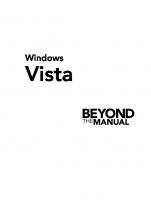
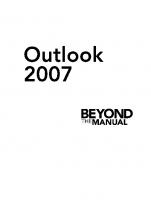
![Painless Project Management with FogBugz (Books for Professionals by Professionals) [1 ed.]
159059486X, 9781590594865, 9781430200086](https://ebin.pub/img/200x200/painless-project-management-with-fogbugz-books-for-professionals-by-professionals-1nbsped-159059486x-9781590594865-9781430200086.jpg)
![Accelerated Silverlight 3 (Books for Professionals by Professionals) [1 ed.]
1430224290, 9781430224297](https://ebin.pub/img/200x200/accelerated-silverlight-3-books-for-professionals-by-professionals-1nbsped-1430224290-9781430224297.jpg)