Software for Data Analysis: Programming with R 0387759360, 9780387759364
184 47 9MB
English Pages [515] Year 2008
Recommend Papers

- Author / Uploaded
- John Chambers
File loading please wait...
Citation preview
Statistics and Computing Series Editors: J. Chambers D. Hand W. Härdle
Statistics and Computing Brusco/Stahl: Branch and Bound Applications in Combinatorial Data Analysis Chambers: Software for Data Analysis: Programming with R Dalgaard: Introductory Statistics with R Gentle: Elements of Computational Statistics Gentle: Numerical Linear Algebra for Applications in Statistics Gentle: Random Number Generation and Monte Carlo Methods, 2nd ed. Härdle/Klinke/Turlach: XploRe: An Interactive Statistical Computing Environment Hörmann/Leydold/Derflinger: Automatic Nonuniform Random Variate Generation Krause/Olson: The Basics of S-PLUS, 4th ed. Lange: Numerical Analysis for Statisticians Lemmon/Schafer: Developing Statistical Software in Fortran 95 Loader: Local Regression and Likelihood Ó Ruanaidh/Fitzgerald: Numerical Bayesian Methods Applied to Signal Processing Pannatier: VARIOWIN: Software for Spatial Data Analysis in 2D Pinheiro/Bates: Mixed-Effects Models in S and S-PLUS Unwin/Theus/Hofmann: Graphics of Large Datasets: Visualizing a Million Venables/Ripley: Modern Applied Statistics with S, 4th ed. Venables/Ripley: S Programming Wilkinson: The Grammar of Graphics, 2nd ed.
John M. Chambers
Software for Data Analysis Programming with R
John Chambers Department of Statistics–Sequoia Hall 390 Serra Mall Stanford University Stanford, CA 94305-4065 USA [email protected]
Series Editors: John Chambers Department of Statistics–Sequoia Hall 390 Serra Mall Stanford University Stanford, CA 94305-4065 USA
W. Härdle Institut für Statistik und Ökonometrie Humboldt-Universität zu Berlin Spandauer Str. 1 D-10178 Berlin Germany
David Hand Department of Mathematics South Kensington Campus Imperial College London London, SW7 2AZ United Kingdom
Java™ is a trademark or registered trademark of Sun Microsystems, Inc. in the United States and other countries. Mac OS® X - Operating System software - is a registered trademark of Apple Computer, Inc. MATLAB® is a trademark of The MathWorks, Inc. MySQL® is a registered trademark of MySQL AB in the United States, the European Union and other countries. Oracle is a registered trademark of Oracle Corporation and/or its affiliates. S-PLUS® is a registered trademark of Insightful Corporation. UNIX® is a registered trademark of The Open Group. Windows® and/or other Microsoft products referenced herein are either registered trademarks or trademarks of Microsoft Corporation in the U.S. and/or other countries. Star Trek and related marks are trademarks of CBS Studios, Inc.
ISBN: 978-0-387-75935-7 DOI: 10.1007/978-0-387-75936-4
e-ISBN: 978-0-387-75936-4
Library of Congress Control Number: 2008922937 © 2008 Springer Science+Business Media, LLC All rights reserved. This work may not be translated or copied in whole or in part without the written permission of the publisher (Springer Science+Business Media, LLC, 233 Spring Street, New York, NY 10013, USA), except for brief excerpts in connection with reviews or scholarly analysis. Use in connection with any form of information storage and retrieval, electronic adaptation, computer software, or by similar or dissimilar methodology now known or hereafter developed is forbidden. The use in this publication of trade names, trademarks, service marks and similar terms, even if they are not identified as such, is not to be taken as an expression of opinion as to whether or not they are subject to proprietary rights. Printed on acid-free paper. 9 8 7 6 5 4 3 2 1 springer.com
Preface This is a book about Software for Data Analysis: using computer software to extract information from some source of data by organizing, visualizing, modeling, or performing any other relevant computation on the data. We all seem to be swimming in oceans of data in the modern world, and tasks ranging from scientific research to managing a business require us to extract meaningful information from the data using computer software. This book is aimed at those who need to select, modify, and create software to explore data. In a word, programming. Our programming will center on the R system. R is an open-source software project widely used for computing with data and giving users a huge base of techniques. Hence, Programming with R. R provides a general language for interactive computations, supported by techniques for data organization, graphics, numerical computations, modelfitting, simulation, and many other tasks. The core system itself is greatly supplemented and enriched by a huge and rapidly growing collection of software packages built on R and, like R, largely implemented as open-source software. Furthermore, R is designed to encourage learning and developing, with easy starting mechanisms for programming and also techniques to help you move on to more serious applications. The complete picture— the R system, the language, the available packages, and the programming environment—constitutes an unmatched resource for computing with data. At the same time, the “with” word in Programming with R is important. No software system is sufficient for exploring data, and we emphasize interfaces between systems to take advantage of their respective strengths. Is it worth taking time to develop or extend your skills in such programming? Yes, because the investment can pay off both in the ability to ask questions and in the trust you can have in the answers. Exploring data with the right questions and providing trustworthy answers to them are the key to analyzing data, and the twin principles that will guide us.
v
vi
PREFACE What’s in the book?
A sequence of chapters in the book takes the reader on successive steps from user to programmer to contributor, in the gradual progress that R encourages. Specifically: using R; simple programming; packages; classes and methods; inter-system interfaces (Chapters 2; 3; 4; 9 and 10; 11 and 12). The order reflects a natural progression, but the chapters are largely independent, with many cross references to encourage browsing. Other chapters explore computational techniques needed at all stages: basic computations; graphics; computing with text (Chapters 6; 7; 8). Lastly, a chapter (13) discusses how R works and the appendix covers some topics in the history of the language. Woven throughout are a number of reasonably serious examples, ranging from a few paragraphs to several pages, some of them continued elsewhere as they illustrate different techniques. See “Examples” in the index. I encourage you to explore these as leisurely as time permits, thinking about how the computations evolve, and how you would approach these or similar examples. The book has a companion R package, SoDA, obtainable from the main CRAN repository, as described in Chapter 4. A number of the functions and classes developed in the book are included in the package. The package also contains code for most of the examples; see the documentation for "Examples" in the package. Even at five hundred pages, the book can only cover a fraction of the relevant topics, and some of those receive a pretty condensed treatment. Spending time alternately on reading, thinking, and interactive computation will help clarify much of the discussion, I hope. Also, the final word is with the online documentation and especially with the software; a substantial benefit of open-source software is the ability to drill down and see what’s really happening. Who should read this book? I’ve written this book with three overlapping groups of readers generally in mind. First, “data analysts”; that is, anyone with an interest in exploring data, especially in serious scientific studies. This includes statisticians, certainly, but increasingly others in a wide range of disciplines where data-rich studies now require such exploration. Helping to enable exploration is our mission
PREFACE
vii
here. I hope and expect that you will find that working with R and related software enhances your ability to learn from the data relevant to your interests. R If you have not used R or S-Plus before, you should precede this book (or at least supplement it) with a more basic presentation. There are a number of books and an even larger number of Web sites. Try searching with a combination of “introduction” or “introductory” along with “R”. Books by W. John Braun and Duncan J. Murdoch [2], Michael Crawley [11], Peter Dalgaard [12], and John Verzani [24], among others, are general introductions (both to R and to statistics). Other books and Web sites are beginning to appear that introduce R or S-Plus with a particular area of application in mind; again, some Web searching with suitable terms may find a presentation attuned to your interests. A second group of intended readers are people involved in research or teaching related to statistical techniques and theory. R and other modern software systems have become essential in the research itself and in communicating its results to the community at large. Most graduate-level programs in statistics now provide some introduction to R. This book is intended to guide you on the followup, in which your software becomes more important to your research, and often a way to share results and techniques with the community. I encourage you to push forward and organize your software to be reusable and extendible, including the prospect of creating an R package to communicate your work to others. Many of the R packages now available derive from such efforts.. The third target group are those more directly interested in software and programming, particularly software for data analysis. The efforts of the R community have made it an excellent medium for “packaging” software and providing it to a large community of users. R is maintained on all the widely used operating systems for computing with data and is easy for users to install. Its package mechanism is similarly well maintained, both in the central CRAN repository and in other repositories. Chapter 4 covers both using packages and creating your own. R can also incorporate work done in other systems, through a wide range of inter-system interfaces (discussed in Chapters 11 and 12). Many potential readers in the first and second groups will have some experience with R or other software for statistics, but will view their involvement as doing only what’s absolutely necessary to “get the answers”. This book will encourage moving on to think of the interaction with the software as an important and valuable part of your activity. You may feel inhibited by not having done much programming before. Don’t be. Programming with
viii
PREFACE
R can be approached gradually, moving from easy and informal to more ambitious projects. As you use R, one of its strengths is its flexibility. By making simple changes to the commands you are using, you can customize interactive graphics or analysis to suit your needs. This is the takeoff point for programming: As Chapters 3 and 4 show, you can move from this first personalizing of your computations through increasingly ambitious steps to create your own software. The end result may well be your own contribution to the world of R-based software.
How should you read this book? Any way that you find helpful or enjoyable, of course. But an author often imagines a conversation with a reader, and it may be useful to share my version of that. In many of the discussions, I imagine a reader pausing to decide how to proceed, whether with a specific technical point or to choose a direction for a new stage in a growing involvement with software for data analysis. Various chapters chart such stages in a voyage that many R users have taken from initial, casual computing to a full role as a contributor to the community. Most topics will also be clearer if you can combine reading with hands-on interaction with R and other software, in particular using the Examples in the SoDA package. This pausing for reflection and computing admittedly takes a little time. Often, you will just want a “recipe” for a specific task—what is often called the “cookbook” approach. By “cookbook” in software we usually imply that one looks a topic up in the index and finds a corresponding explicit recipe. That should work sometimes with this book, but we concentrate more on general techniques and extended examples, with the hope that these will equip readers to deal with a wider range of tasks. For the reader in a hurry, I try to insert pointers to online documentation and other resources. As an enthusiastic cook, though, I would point out that the great cookbooks offer a range of approaches, similar to the distinction here. Some, such as the essential Joy of Cooking do indeed emphasize brief, explicit recipes. The best of these books are among the cook’s most valuable resources. Other books, such as Jacques P´epin’s masterful La Technique, teach you just that: techniques to be applied. Still others, such as the classic Mastering the Art of French Cooking by Julia Child and friends, are about learning and about underlying concepts as much as about specific techniques. It’s the latter two approaches that most resemble the goals of the present book. The book presents a number of explicit recipes, but the deeper emphasis is in on concepts and techniques. And behind those in turn, there will be two general principles of good software for data analyis.
PREFACE
ix Acknowledgments
The ideas discussed in the book, as well as the software itself, are the results of projects involving many people and stretching back more than thirty years (see the appendix for a little history). Such a scope of participants and time makes identifying all the individuals a hopeless task, so I will take refuge in identifying groups, for the most part. The most recent group, and the largest, consists of the “contributors to R”, not easy to delimit but certainly comprising hundreds of people at the least. Centrally, my colleagues in R-core, responsible for the survival, dissemination, and evolution of R itself. These are supplemented by other volunteers providing additional essential support for package management and distribution, both generally and specifically for repositories such as CRAN, BioConductor, omegahat, RForge and others, as well as the maintainers of essential information resources—archives of mailing lists, search engines, and many tutorial documents. Then the authors of the thousands of packages and other software forming an unprecedented base of techniques; finally, the interested users who question and prod through the mailing lists and other communication channels, seeking improvements. This community as a whole is responsible for realizing something we could only hazily articulate thirty-plus years ago, and in a form and at a scale far beyond our imaginings. More narrowly from the viewpoint of this book, discussions within R-core have been invaluable in teaching me about R, and about the many techniques and facilities described throughout the book. I am only too aware of the many remaining gaps in my knowledge, and of course am responsible for all inaccuracies in the descriptions herein. Looking back to the earlier evolution of the S language and software, time has brought an increasing appreciation of the contribution of colleagues and management in Bell Labs research in that era, providing a nourishing environment for our efforts, perhaps indeed a unique environment. Rick Becker, Allan Wilks, Trevor Hastie, Daryl Pregibon, Diane Lambert, and W. S. Cleveland, along with many others, made essential contributions. Since retiring from Bell Labs in 2005, I have had the opportunity to interact with a number of groups, including students and faculty at several universities. Teaching and discussions at Stanford over the last two academic years have been very helpful, as were previous interactions at UCLA and at Auckland University. My thanks to all involved, with special thanks to Trevor Hastie, Mark Hansen, Ross Ihaka and Chris Wild. A number of the ideas and opinions in the book benefited from collab-
x
PREFACE
orations and discussions with Duncan Temple Lang, and from discussions with Robert Gentleman, Luke Tierney, and other experts on R, not that any of them should be considered at all responsible for defects therein. The late Gene Roddenberry provided us all with some handy terms, and much else to be enjoyed and learned from. Each of our books since the beginning of S has had the benefit of the editorial guidance of John Kimmel; it has been a true and valuable collaboration, long may it continue. John Chambers Palo Alto, California January, 2008
Contents 1 Introduction: Principles and Concepts 1.1 Exploration: The Mission . . . . . . . . . . 1.2 Trustworthy Software: The Prime Directive 1.3 Concepts for Programming with R . . . . . 1.4 The R System and the S Language . . . . .
. . . .
. . . .
. . . .
. . . .
. . . .
. . . .
. . . .
. . . .
. . . .
. . . .
1 1 3 4 9
2 Using R 2.1 Starting R . . . . . . . . . . . 2.2 An Interactive Session . . . . 2.3 The Language . . . . . . . . . 2.4 Objects and Names . . . . . . 2.5 Functions and Packages . . . 2.6 Getting R . . . . . . . . . . . 2.7 Online Information About R . 2.8 What’s Hard About Using R?
. . . . . . . .
. . . . . . . .
. . . . . . . .
. . . . . . . .
. . . . . . . .
. . . . . . . .
. . . . . . . .
. . . . . . . .
. . . . . . . .
. . . . . . . .
11 11 13 19 24 25 29 31 34
. . . . . . . .
37 37 43 50 58 61 67 74 76
. . . . . . . .
. . . . . . . .
. . . . . . . .
. . . . . . . .
. . . . . . . .
. . . . . . . .
3 Programming with R: The Basics 3.1 From Commands to Functions . . . . . 3.2 Functions and Functional Programming 3.3 Function Objects and Function Calls . . 3.4 The Language . . . . . . . . . . . . . . . 3.5 Debugging . . . . . . . . . . . . . . . . . 3.6 Interactive Tracing and Editing . . . . . 3.7 Conditions: Errors and Warnings . . . . 3.8 Testing R Software . . . . . . . . . . . .
. . . . . . . .
. . . . . . . .
. . . . . . . .
. . . . . . . .
. . . . . . . .
. . . . . . . .
. . . . . . . .
. . . . . . . .
. . . . . . . .
. . . . . . . .
. . . . . . . .
. . . . . . . .
. . . . . . . .
4 R Packages 79 4.1 Introduction: Why Write a Package? . . . . . . . . . . . . . . 79 4.2 The Package Concept and Tools . . . . . . . . . . . . . . . . 80
xi
xii
CONTENTS 4.3 4.4 4.5 4.6 4.7 4.8
Creating a Package . . . . . . . . Documentation for Packages . . . Testing Packages . . . . . . . . . Package Namespaces . . . . . . . Including C Software in Packages Interfaces to Other Software . . .
. . . . . .
. . . . . .
. . . . . .
. . . . . .
5 Objects 5.1 Objects, Names, and References . . . . . 5.2 Replacement Expressions . . . . . . . . 5.3 Environments . . . . . . . . . . . . . . . 5.4 Non-local Assignments; Closures . . . . 5.5 Connections . . . . . . . . . . . . . . . . 5.6 Reading and Writing Objects and Data
. . . . . .
. . . . . .
. . . . . .
. . . . . .
. . . . . .
. . . . . .
. . . . . .
. . . . . .
. . . . . .
. . . . . .
. . . . . .
. . . . . .
. . . . . .
. . . . . .
. . . . . .
. . . . . .
. . . . . .
. . . . . .
. . . . . .
. . . . . .
. . . . . .
. . . . . .
85 95 101 103 108 108
. . . . . .
111 . 111 . 115 . 119 . 125 . 131 . 135
6 Basic Data and Computations 6.1 The Evolution of Data in the S Language 6.2 Object Types . . . . . . . . . . . . . . . . 6.3 Vectors and Vector Structures . . . . . . . 6.4 Vectorizing Computations . . . . . . . . . 6.5 Statistical Data: Data Frames . . . . . . . 6.6 Operators: Arithmetic, Comparison, Logic 6.7 Computations on Numeric Data . . . . . . 6.8 Matrices and Matrix Computations . . . . 6.9 Fitting Statistical models . . . . . . . . . 6.10 Programming Random Simulations . . . .
. . . . . . . . . .
. . . . . . . . . .
. . . . . . . . . .
. . . . . . . . . .
. . . . . . . . . .
. . . . . . . . . .
. . . . . . . . . .
. . . . . . . . . .
. . . . . . . . . .
. . . . . . . . . .
139 . 140 . 141 . 143 . 157 . 166 . 184 . 191 . 200 . 218 . 221
7 Data Visualization and Graphics 7.1 Using Graphics in R . . . . . . . 7.2 The x-y Plot . . . . . . . . . . . 7.3 The Common Graphics Model . . 7.4 The graphics Package . . . . . . 7.5 The grid Package . . . . . . . . 7.6 Trellis Graphics and the lattice
. . . . . .
. . . . . .
. . . . . .
. . . . . .
. . . . . .
. . . . . .
. . . . . .
. . . . . .
. . . . . .
. . . . . .
. . . . . .
237 238 242 253 263 271 280
. . . .
. . . .
. . . .
. . . .
. . . .
. . . .
. . . .
. . . .
. . . .
. . . .
. . . .
289 289 294 298 304
. . . . . . . . . . . . . . . . . . . . . . . . . Package
8 Computing with Text 8.1 Text Computations for Data Analysis 8.2 Importing Text Data . . . . . . . . . . 8.3 Regular Expressions . . . . . . . . . . 8.4 Text Computations in R . . . . . . . .
. . . .
. . . .
CONTENTS 8.5 8.6
xiii
Using and Writing Perl . . . . . . . . . . . . . . . . . . . . . . 309 Examples of Text Computations . . . . . . . . . . . . . . . . 318
9 New Classes 9.1 Introduction: Why Classes? . . . . . 9.2 Programming with New Classes . . . 9.3 Inheritance and Inter-class Relations 9.4 Virtual Classes . . . . . . . . . . . . 9.5 Creating and Validating Objects . . 9.6 Programming with S3 Classes . . . . 9.7 Example: Binary Trees . . . . . . . . 9.8 Example: Data Frames . . . . . . . .
. . . . . . . .
10 Methods and Generic Functions 10.1 Introduction: Why Methods? . . . . . 10.2 Method Definitions . . . . . . . . . . . 10.3 New Methods for Old Functions . . . . 10.4 Programming Techniques for Methods 10.5 Generic Functions . . . . . . . . . . . 10.6 How Method Selection Works . . . . .
. . . . . . . .
. . . . . .
. . . . . . . .
. . . . . .
. . . . . . . .
. . . . . .
. . . . . . . .
. . . . . .
. . . . . . . .
. . . . . .
. . . . . . . .
. . . . . .
. . . . . . . .
. . . . . .
. . . . . . . .
. . . . . .
. . . . . . . .
. . . . . .
. . . . . . . .
. . . . . .
. . . . . . . .
. . . . . .
. . . . . . . .
331 . 331 . 334 . 344 . 351 . 359 . 362 . 369 . 375
. . . . . .
381 . 381 . 384 . 387 . 389 . 396 . 405
11 Interfaces I: C and Fortran 11.1 Interfaces to C and Fortran . . . . . . . . . . 11.2 Calling R-Independent Subroutines . . . . . 11.3 Calling R-Dependent Subroutines . . . . . . 11.4 Computations in C++ . . . . . . . . . . . . 11.5 Loading and Registering Compiled Routines
. . . . .
. . . . .
. . . . .
. . . . .
. . . . .
. . . . .
. . . . .
. . . . .
. . . . .
411 . 411 . 415 . 420 . 425 . 426
12 Interfaces II: Other Systems 12.1 Choosing an Interface . . . . . . . . . . . 12.2 Text- and File-Based Interfaces . . . . . . 12.3 Functional Interfaces . . . . . . . . . . . . 12.4 Object-Based Interfaces . . . . . . . . . . 12.5 Interfaces to OOP Languages . . . . . . . 12.6 Interfaces to C++ . . . . . . . . . . . . . . 12.7 Interfaces to Databases and Spreadsheets 12.8 Interfaces without R . . . . . . . . . . . .
. . . . . . . .
. . . . . . . .
. . . . . . . .
. . . . . . . .
. . . . . . . .
. . . . . . . .
. . . . . . . .
. . . . . . . .
. . . . . . . .
. . . . . . . .
. . . . . . . .
429 430 432 433 435 437 440 446 450
xiv
CONTENTS
13 How R Works 13.1 The R Program . . . . . . . . . . . . 13.2 The R Evaluator . . . . . . . . . . . 13.3 Calls to R Functions . . . . . . . . . 13.4 Calls to Primitive Functions . . . . . 13.5 Assignments and Replacements . . . 13.6 The Language . . . . . . . . . . . . . 13.7 Memory Management for R Objects A
. . . . . . .
Some Notes on the History of S
. . . . . . .
. . . . . . .
. . . . . . .
. . . . . . .
. . . . . . .
. . . . . . .
. . . . . . .
. . . . . . .
. . . . . . .
. . . . . . .
. . . . . . .
. . . . . . .
. . . . . . .
453 453 454 460 463 465 468 471 475
Bibliography
479
Index
481
Index of R Functions and Documentation
489
Index of R Classes and Types
497
Chapter 1
Introduction: Principles and Concepts This chapter presents some of the concepts and principles that recur throughout the book. We begin with the two guiding principles: the mission to explore and the responsibility to be trustworthy (Sections 1.1 and 1.2). With these as guidelines, we then introduce some concepts for programming with R (Section 1.3, page 4) and add some justification for our emphasis on that system (Section 1.4, page 9).
1.1
Exploration: The Mission
The first principle I propose is that our Mission, as users and creators of software for data analysis, is to enable the best and most thorough exploration of data possible. That means that users of the software must be ale to ask the meaningful questions about their applications, quickly and flexibly. Notice that speed here is human speed, measured in clock time. It’s the time that the actual computations take, but usually more importantly, it’s also the time required to formulate the question and to organize the data in a way to answer it. This is the exploration, and software for data analysis makes it possible. A wide range of techniques is needed to access and transform data, to make predictions or summaries, to communicate results to others, and to deal with ongoing processes. Whenever we consider techniques for these and other requirements in the chapters that follow, the first principle we will try to apply is the Mission: 1
2
CHAPTER 1. INTRODUCTION: PRINCIPLES AND CONCEPTS
How can these techniques help people to carry out this specific kind of exploration? Ensuring that software for data analysis exists for such purposes is an important, exciting, and challenging activity. Later chapters examine how we can select and develop software using R and other systems. The importance, excitement, and challenge all come from the central role that data and computing have come to play in modern society. Science, business and many other areas of society continually rely on understanding data, and that understanding frequently involves large and complicated data processes. A few examples current as the book is written can suggest the flavor: • Many ambitious projects are underway or proposed to deploy sensor networks, that is, coordinated networks of devices to record a variety of measurements in an ongoing program. The data resulting is essential to understand environmental quality, the mechanisms of weather and climate, and the future of biodiversity in the earth’s ecosystems. In both scale and diversity, the challenge is unprecedented, and will require merging techniques from many disciplines. • Astronomy and cosmology are undergoing profound changes as a result of large-scale digital mappings enabled by both satellite and ground recording of huge quantities of data. The scale of data collected allows questions to be addressed in an overall sense that before could only be examined in a few, local regions. • Much business activity is now carried out largely through distributed, computerized processes that both generate large and complex streams of data and also offer through such data an unprecedented opportunity to understand one’s business quantitatively. Telecommunications in North America, for example, generates databases with conceptually billions of records. To explore and understand such data has great attraction for the business (and for society), but is enormously challenging. These and many other possible examples illustrate the importance of what John Tukey long ago characterized as “the peaceful collision of computing and data analysis”. Progress on any of these examples will require the ability to explore the data, flexibly and in a reasonable time frame.
1.2. TRUSTWORTHY SOFTWARE: THE PRIME DIRECTIVE
1.2
3
Trustworthy Software: The Prime Directive
Exploration is our mission; we and those who use our software want to find new paths to understand the data and the underlying processes. The mission is, indeed, to boldly go where no one has gone before. But, we need boldness to be balanced by our responsibility. We have a responsibility for the results of data analysis that provides a key compensating principle. The complexity of the data processes and of the computations applied to them mean that those who receive the results of modern data analysis have limited opportunity to verify the results by direct observation. Users of the analysis have no option but to trust the analysis, and by extension the software that produced it. Both the data analyst and the software provider therefore have a strong responsibility to produce a result that is trustworthy, and, if possible, one that can be shown to be trustworthy. This is the second principle: the computations and the software for data analysis should be trustworthy: they should do what they claim, and be seen to do so. Neither those who view the results of data analysis nor, in many cases, the statisticians performing the analysis can directly validate extensive computations on large and complicated data processes. Ironically, the steadily increasing computer power applied to data analysis often distances the results further from direct checking by the recipient. The many computational steps between original data source and displayed results must all be truthful, or the effect of the analysis may be worthless, if not pernicious. This places an obligation on all creators of software to program in such a way that the computations can be understood and trusted. This obligation I label the Prime Directive. Note that the directive in no sense discourages exploratory or approximate methods. As John Tukey often remarked, better an approximate answer to the right question than an exact answer to the wrong question. We should seek answers boldly, but always explaining the nature of the method applied, in an open and understandable format, supported by as much evidence of its quality as can be produced. As we will see, a number of more technically specific choices can help us satisfy this obligation. R Readers who have seen the Star Trek television series1 may recognize the term “prime directive”. Captains Kirk, Picard, and Janeway and their crews were bound by a directive which (slightly paraphrased) was: Do nothing to interfere with the natural course of a new civilization. Do not distort 1
Actually, at least five series, from “The Original” in 1966 through “Enterprise”, not counting the animated version, plus many films. See startrek.com and the many reruns if this is a gap in your cultural background.
4
CHAPTER 1. INTRODUCTION: PRINCIPLES AND CONCEPTS
the development. Our directive is not to distort the message of the data, and to provide computations whose content can be trusted and understood. The prime directive of the space explorers, notice, was not their mission but rather an important safeguard to apply in pursuing that mission. Their mission was to explore, to “boldly go where no one has gone before”, and all that. That’s really our mission too: to explore how software can add new abilities for data analysis. And our own prime directive, likewise, is an important caution and guiding principle as we create the software to support our mission. Here, then, are two motivating principles: the mission, which is bold exploration; and the prime directive, trustworthy software. We will examine in the rest of the book how to select and program software for data analysis, with these principles as guides. A few aspects of R will prove to be especially relevant; let’s examine those next.
1.3
Concepts for Programming with R
The software and the programming techniques to be discussed in later chapters tend to share some concepts that make them helpful for data analysis. Exploiting these concepts will often benefit both the effectiveness of programming and the quality of the results. Each of the concepts arises naturally in later chapters, but it’s worth outlining them together here for an overall picture of our strategy in programming for data analysis.
Functional Programming Software in R is written in a functional style that helps both to understand the intent and to ensure that the implementation corresponds to that intent. Computations are organized around functions, which can encapsulate specific, meaningful computational results, with implementations that can be examined for their correctness. The style derives from a more formal theory of functional programming that restricts the computations to obtain welldefined or even formally verifiable results. Clearly, programming in a fully functional manner would contribute to trustworthy software. The S language does not enforce a strict functional programming approach, but does carry over some of the flavor, particularly when you make some effort to emphasize simple functional definitions with minimal use of non-functional computations. As the scope of the software expands, much of the benefit from functional style can be retained by using functional methods to deal with varied types
1.3. CONCEPTS FOR PROGRAMMING WITH R
5
of data, within the general goal defined by the generic function.
Classes and Methods The natural complement to functional style in programming is the definition of classes of objects. Where functions should clearly encapsulate the actions in our analysis, classes should encapsulate the nature of the objects used and returned by calls to functions. The duality between function calls and objects is a recurrent theme of programming with R. In the design of new classes, we seek to capture an underlying concept of what the objects mean. The relevant techniques combine directly specifying the contents (the slots), relating the new class to existing classes (the inheritance), and expressing how objects should be created and validated (methods for initializing and validating). Method definitions knit together functions and classes. Well-designed methods extend the generic definition of what a function does to provide a specific computational method when the argument or arguments come from specified classes, or inherit from those classes. In contrast to methods that are solely class-based, as in common object-oriented programming languages such as C++ or Java, methods in R are part of a rich but complex network of functional and object-based computation. The ability to define classes and methods in fact is itself a major advantage in adhering to the Prime Directive. It gives us a way to isolate and define formally what information certain objects should contain and how those objects should behave when functions are applied to them.
Data Frames Trustworthy data analysis depends first on trust in the data being analyzed. Not so much that the data must be perfect, which is impossible in nearly any application and in any case beyond our control, but rather that trust in the analysis depends on trust in the relation between the data as we use it and the data as it has entered the process and then has been recorded, organized and transformed. In serious modern applications, the data usually comes from a process external to the analysis, whether generated by scientific observations, commercial transactions or any of many other human activities. To access the data for analysis by well-defined and trustworthy computations, we will benefit from having a description, or model, for the data that corresponds to its natural home (often in DBMS or spreadsheet software), but can also be
6
CHAPTER 1. INTRODUCTION: PRINCIPLES AND CONCEPTS
a meaningful basis for data as used in the analysis. Transformations and restructuring will often be needed, but these should be understandable and defensible. The model we will emphasize is the data frame, essentially a formulation of the traditional view of observations and variables. The data frame has a long history in the S language but modern techniques for classes and methods allow us to extend the use of the concept. Particularly useful techniques arise from using the data frame concept both within R, for model-fitting, data visualization, and other computations, and also for effective communication with other systems. Spreadsheets and relational database software both relate naturally to this model; by using it along with unambiguous mechanisms for interfacing with such software, the meaning and structure of the data can be preserved. Not all applications suit this approach by any means, but the general data frame model provides a valuable basis for trustworthy organization and treatment of many sources of data.
Open Source Software Turning to the general characteristics of the languages and systems available, note that many of those discussed in this book are open-source software systems; for example, R, Perl, Python, many of the database systems, and the Linux operating system. These systems all provide access to source code sufficient to generate a working version of the software. The arrangement is not equivalent to “public-domain” software, by which people usually mean essentially unrestricted use and copying. Instead, most open-source systems come with a copyright, usually held by a related group or foundation, and with a license restricting the use and modification of the software. There are several versions of license, the best known being the Gnu Public License and its variants (see gnu.org/copyleft/gpl.html), the famous GPL. R is distributed under a version of this license (see the "COPYING" file in the home directory of R). A variety of other licenses exists; those accepted by the Open Source Initiative are described at opensource.org/licenses. Distinctions among open-source licenses generate a good deal of heat in some discussions, often centered on what effect the license has on the usability of the software for commercial purposes. For our focus, particularly for the concern with trustworthy software for data analysis, these issues are not directly relevant. The popularity of open-source systems certainly owes a lot to their being thought of as “free”, but for our goal of trustworthy software, this is also not the essential property. Two other characteristics contribute more. First, the simple openness itself allows any sufficiently
1.3. CONCEPTS FOR PROGRAMMING WITH R
7
competent observer to enquire fully about what is actually being computed. There are no intrinsic limitations to the validation of the software, in the sense that it is all there. Admittedly, only a minority of users are likely to delve very far into the details of the software, but some do. The ability to examine and critique every part of the software makes for an open-ended scope for verifying the results. Second, open-source systems demonstrably generate a spirit of community among contributors and active users. User groups, e-mail lists, chat rooms and other socializing mechanisms abound, with vigorous discussion and controversy, but also with a great deal of effort devoted to testing and extension of the systems. The active and demanding community is a key to trustworthy software, as well as to making useful tools readily available.
Algorithms and Interfaces R is explicitly seen as built on a set of routines accessed by an interface, in particular by making use of computations in C or Fortran. User-written extensions can make use of such interfaces, but the core of R is itself built on them as well. Aside from routines that implement R-dependent techniques,
there are many basic computations for numerical results, data manipulation, simulation, and other specific computational tasks. These implementations we can term algorithms. Many of the core computations on which the R software depends are now implemented by collections of such software that are widely used and tested. The algorithm collections have a long history, often predating the larger-scale open-source systems. It’s an important concept in programming with R to seek out such algorithms and make them part of a new computation. You should be able to import the trust built up in the non-R implementation to make your own software more trustworthy. Major collections on a large scale and many smaller, specialized algorithms have been written, generally in the form of subroutines in Fortran, C, and a few other general programming languages. Thirty-plus years ago, when I was writing Computational Methods for Data Analysis, those who wanted to do innovative data analysis often had to work directly from such routines for numerical computations or simulation, among other topics. That book expected readers to search out the routines and install them in the readers’ own computing environment, with many details left unspecified. An important and perhaps under-appreciated contribution of R and other systems has been to embed high-quality algorithms for many computations in the system itself, automatically available to users. For example, key parts of the LAPACK collection of computations for numerical linear algebra
8
CHAPTER 1. INTRODUCTION: PRINCIPLES AND CONCEPTS
are included in R, providing a basis for fitting linear models and for other matrix computations. Other routines in the collection may not be included, perhaps because they apply to special datatypes or computations not often encountered. These routines can still be used with R in nearly all cases, by writing an interface to the routine (see Chapter 11). Similarly, the internal code for pseudo-random number generation includes most of the well-regarded and thoroughly tested algorithms for this purpose. Other tasks, such as sorting and searching, also use quality algorithms. Open-source systems provide an advantage when incorporating such algorithms, because alert users can examine in detail the support for computations. In the case of R, users do indeed question and debate the behavior of the system, sometimes at great length, but overall to the benefit of our trust in programming with R. The best of the algorithm collections offer another important boost for trustworthy software in that the software may have been used in a wide variety of applications, including some where quality of results is critically important. Collections such as LAPACK are among the best-tested substantial software projects in existence, and not only by users of higher-level systems. Their adaptability to a wide range of situations is also a frequent benefit. The process of incorporating quality algorithms in a user-oriented system such as R is ongoing. Users can and should seek out the best computations for their needs, and endeavor to make these available for their own use and, through packages, for others as well. Incorporating algorithms in the sense of subroutines in C or Fortran is a special case of what we call inter-system interfaces in this book. The general concept is similar to that for algorithms. Many excellent software systems exist for a variety of purposes, including text-manipulation, spreadsheets, database management, and many others. Our approach to software for data analysis emphasizes R as the central system, for reasons outlined in the next section. In any case, most users will prefer to have a single home system for their data analysis. That does not mean that we should or can absorb all computations directly into R. This book emphasizes the value of expressing computations in a natural way while making use of high-quality implementations in whatever system is suitable. A variety of techniques, explored in Chapter 12, allows us to retain a consistent approach in programming with R at the same time.
1.4. THE R SYSTEM AND THE S LANGUAGE
1.4
9
The R System and the S Language
This book includes computations in a variety of languages and systems, for tasks ranging from database management to text processing. Not all systems receive equal treatment, however. The central activity is data analysis, and the discussion is from the perspective that our data analysis is mainly expressed in R; when we examine computations, the results are seen from an interactive session with R. This view does not preclude computations done partly or entirely in other systems, and these computations may be complete in themselves. The data analysis that the software serves, however, is nearly always considered to be in R. Chapter 2 covers the use of R broadly but briefly ( if you have no experience with it, you might want to consult one of the introductory books or other sources mentioned on page vii in the preface). The present section give a brief summary of the system and relates it to the philosophy of the book. R is an open-source software system, supported by a group of volunteers from many countries. The central control is in the hands of a group called R-core, with the active collaboration of a much larger group of contributors. The base system provides an interactive language for numerical computations, data management, graphics and a variety of related calculations. It can be installed on Windows, Mac OS X, and Linux operating systems, with a variety of graphical user interfaces. Most importantly, the base system is supported by well over a thousand packages on the central repository cran.r-project.org and in other collections. R began as a research project of Ross Ihaka and Robert Gentleman in the 1990s, described in a paper in 1996 [17]. It has since expanded into software used to implement and communicate most new statistical techniques. The software in R implements a version of the S language, which was designed much earlier by a group of us at Bell Laboratories, described in a series of books ([1], [6], and [5] in the bibliography). The S-Plus system also implements the S language. Many of the computations discussed in the book work in S-Plus as well, although there are important differences in the evaluation model, noted in later chapters. For more on the history of S, see Appendix A, page 475. The majority of the software in R is itself written in the same language used for interacting with the system, a dialect of the S language. The language evolved in essentially its present form during the 1980s, with a generally functional style, in the sense used on page 4: The basic unit of programming is a function. Function calls usually compute an object that is a
10
CHAPTER 1. INTRODUCTION: PRINCIPLES AND CONCEPTS
function of the objects passed in as arguments, without side effects to those arguments. Subsequent evolution of the language introduced formal classes and methods, again in the sense discussed in the previous section. Methods are specializations of functions according to the class of one or more of the arguments. Classes define the content of objects, both directly and through inheritance. R has added a number of features to the language, while remaining largely compatible with S. All these topics are discussed in the present book, particularly in Chapters 3 for functions and basic programming, 9 for classes, and 10 for methods. So why concentrate on R? Clearly, and not at all coincidentally, R reflects the same philosophy that evolved through the S language and the approach to data analysis at Bell Labs, and which largely led me to the concepts I’m proposing in this book. It is relevant that S began as a medium for statistics researchers to express their own computations, in support of research into data analysis and its applications. A direct connection leads from there to the large community that now uses R similarly to implement new ideas in statistics, resulting in the huge resource of R packages. Added to the characteristics of the language is R’s open-source nature, exposing the system to continual scrutiny by users. It includes some algorithms for numerical computations and simulation that likewise reflect modern, open-source computational standards in these fields. The LAPACK software for numerical linear algebra is an example, providing trustworthy computations to support statistical methods that depend on linear algebra. Although there is plenty of room for improvement and for new ideas, I believe R currently represents the best medium for quality software in support of data analysis, and for the implementation of the principles espoused in the present book. From the perspective of our first development of S some thirty-plus years ago, it’s a cause for much gratitude and not a little amazement.
Chapter 2
Using R This chapter covers the essentials for using R to explore data interactively. Section 2.1 covers basic access to an R session. Users interact with R through a single language for both data analysis and programming (Section 2.3, page 19). The key concepts are function calls in the language and the objects created and used by those calls (2.4, 24), two concepts that recur throughout the book. The huge body of available software is organized around packages that can be attached to the session, once they are installed (2.5, 25). The system itself can be downloaded and installed from repositories on the Web (2.6, 29); there are also a number of resources on the Web for information about R (2.7, 31). Lastly, we examine aspects of R that may raise difficulties for some new users (2.8, 34).
2.1
Starting R
R R runs on the commonly used platforms for personal computing: Windows , R R
Mac OS X , Linux, and some versions of UNIX . In the usual desktop environments for these platforms, users will typically start R as they would most applications, by clicking on the R icon or on the R file in a folder of
applications. An application will then appear looking much like other applications on the platform: for example, a window and associated toolbar. In the 11
12
CHAPTER 2. USING R
standard version, at least on most platforms, the application is called the "R Console". In Windows recently it looked like this:
The application has a number of drop-down menus; some are typical of most applications ("File", "Edit", and "Help"). Others such as "Packages" are special to R. The real action in running R, however, is not with the menus but in the console window itself. Here the user is expected to type input to R in the form of expressions; the program underlying the application responds by doing some computation and if appropriate by displaying a version of the results for the user to look at (printed results normally in the same console window, graphics typically in another window). This interaction between user and system continues, and constitutes an R session. The session is the fundamental user interface to R. The following section describes the logic behind it. A session has a simple model for user interaction, but one that is fundamentally different from users’ most common experience with personal computers (in applications such as word processors, Web browsers, or audio/video systems). First-time users may feel abandoned, left to flounder on their own with little guidance about what to do and even less help when they do something wrong. More guidance is available than may be obvious, but such users are not entirely wrong in their
2.2. AN INTERACTIVE SESSION
13
reaction. After intervening sections present the essential concepts involved in using R, Section 2.8, page 34 revisits this question.
2.2
An Interactive Session
Everything that you do interactively with R happens in a session. A session starts when you start up R, typically as described above. A session can also be started from other special interfaces or from a command shell (the original design), without changing the fundamental concept and with the basic appearance remaining as shown in this section and in the rest of the book. Some other interfaces arise in customizing the session, on page 17. During an R session, you (the user) provide expressions for evaluation by R, for the purpose of doing any sort of computation, displaying results, and creating objects for further use. The session ends when you decide to quit from R. All the expressions evaluated in the session are just that: general expressions in R’s version of the S language. Documentation may mention “commands” in R, but the term just refers to a complete expression that you type interactively or otherwise hand to R for evaluation. There’s only one language, used for either interactive data analysis or for programming, and described in section 2.3. Later sections in the book come back to examine it in more detail, especially in Chapter 3. The R evaluator displays a prompt, and the user responds by typing a line of text. Printed output from the evaluation and other messages appear following the input line. Examples in the book will be displayed in this form, with the default prompts preceding the user’s input: > quantile(Declination) 0% 25% 50% 75% -27.98 -11.25 8.56 17.46
100% 27.30
The "> " at the beginning of the example is the (default) prompt string. In this example the user responded with quantile(Declination)
The evaluator will keep prompting until the input can be interpreted as a complete expression; if the user had left off the closing ")", the evaluator would have prompted for more input. Since the input here is a complete expression, the system evaluated it. To be pedantic, it parsed the input text
14
CHAPTER 2. USING R
and evaluated the resulting object. The evaluation in this case amounts to calling a function named quantile. The printed output may suggest a table, and that’s intentional. But in fact nothing special happened; the standard action by the evaluator is to print the object that is the value of the expression. All evaluated expressions are objects; the printed output corresponds to the object; specifically, the form of printed output is determined by the kind of object, by its class (technically, through a method selected for that class). The call to quantile() returned a numeric vector, that is, an object of class "numeric". A method was selected based on this class, and the method was called to print the result shown. The quantile() function expects a vector of numbers as its argument; with just this one argument it returns a numeric vector containing the minimum, maximum, median and quartiles. The method for printing numeric vectors prints the values in the vector, five of them in this case. Numeric objects can optionally have a names attribute; if they do, the method prints the names as labels above the numbers. So the "0%" and so on are part of the object. The designer of the quantile() function helpfully chose a names attribute for the result that makes it easier to interpret when printed. All these details are unimportant if you’re just calling quantile() to summarize some data, but the important general concept is this: Objects are the center of computations in R, along with the function calls that create and use those objects. The duality of objects and function calls will recur in many of our discussions. Computing with existing software hinges largely on using and creating objects, via the large number of available functions. Programming, that is, creating new software, starts with the simple creation of function objects. More ambitious projects often use a paradigm of creating new classes of objects, along with new or modified functions and methods that link the functions and classes. In all the details of programming, the fundamental duality of objects and functions remains an underlying concept. Essentially all expressions are evaluated as function calls, but the language includes some forms that don’t look like function calls. Included are the usual operators, such as arithmetic, discussed on page 21. Another useful operator is `?`, which looks up R help for the topic that follows the question mark. To learn about the function quantile(): > ?quantile
In standard GUI interfaces, the documentation will appear in a separate window, and can be generated from a pull-down menu as well as from the
2.2. AN INTERACTIVE SESSION
15
`?` operator.
Graphical displays provide some of the most powerful techniques in data analysis, and functions for data visualization and other graphics are an essential part of R: > plot(Date, Declination)
Here the user typed another expression, plot(Date, Declination); in this case producing a scatter plot as a side effect, but no printed output. The graphics during an interactive session typically appear in one or more separate windows created by the GUI, in this example a window using the native quartz() graphics device for Mac OS X. Graphic output can also be produced in a form suitable for inclusion in a document, such as output in a general file format (PDF or postscript, for example). Computations for graphics are discussed in more detail in Chapter 7. The sequence of expression and evaluation shown in the examples is essentially all there is to an interactive session. The user supplies expressions and the system evaluates them, one after another. Expressions that produce simple summaries or plots are usually done to see something, either graphics or printed output. Aside from such immediate gratification, most expressions are there in order to assign objects, which can then be used in later computations: > fitK q() Save workspace image? [y/n/c]: y
If the user answers yes, then when a new session is started in the same working directory, the global environment will be restored. Technically, the environment is restored, not the session. Some actions you took in the session, such as attaching packages or using options(), may not be restored, if they don’t correspond to objects in the global environment. Unfortunately, your session may end involuntarily: the evaluator may be forced to terminate the session or some outside event may kill the process. R tries to save the workspace even when fatal errors occur in low-level C or Fortran computations, and such disasters should be rare in the core R computations and in well-tested packages. But to be truly safe, you should explicitly back up important results to a file if they will be difficult to recreate. See documentation for functions save() and dump() for suitable techniques.
2.2. AN INTERACTIVE SESSION
17
Customizing the R session As you become a more involved user of R, you may want to customize your interaction with it to suit your personal preferences or the goals motivating your applications. The nature of the system lends itself to a great variety of options from the most general to trivial details. At the most general is the choice of user interface. So far, we have assumed you will start R as you would start other applications on your computer, say by clicking on the R icon. A second approach, available on any system providing both R and a command shell, is to invoke R as a shell command. In its early history, S in all its forms was typically started as a program from an interactive shell. Before multi-window user interfaces, the shell would be running on an interactive terminal of some sort, or even on the machine’s main console. Nowadays, shells or terminal applications run in their own windows, either supported directly by the platform or indirectly through a client window system, such as those based on X11. Invoking R from a shell allows some flexibility that may not be provided directly by the application (such as running with a C-level debugger). Online documentation from a shell command is printed text by default, which is not as convenient as a browser interface. To initiate a browser interface to the help facility, see the documentation for help.start(). A third approach, somewhat in between the first two, is to use a GUI based on another application or language, potentially one that runs on multiple platforms. The most actively supported example of this approach is ESS, a general set of interface tools in the emacs editor. ESS stands for Emacs Speaks Statistics, and the project supports other statistical systems as well as R; see ess.r-project.org. For those who love emacs as a general computational environment, ESS provides a variety of GUI-like features, plus a user-interface programmability characteristic of emacs. The use of a GUI based on a platform-independent user interface has advantages for those who need to work regularly on more than one operating system. Finally, an R session can be run in a non-interactive form, usually invoked in a batch mode from a command shell, with its input taken from a file or other source. R can also be invoked from within another application, as part of an inter-system interface. In all these situations, the logic of the R session remains essentially the same as shown earlier (the major exception being a few computations in R that behave differently in a non-interactive session).
18
CHAPTER 2. USING R
Encoding of text A major advance in R’s world view came with the adoption of multiple locales, using information available to the R session that defines the user’s preferred encoding of text and other options related to the human language and geographic location. R follows some evolving standards in this area. Many of those standards apply to C software, and therefore they fit fairly smoothly into R. Normally, default locales will have been set when R was installed that reflect local language and other conventions in your area. See Section 8.1, page 293, and ?locales for some concepts and techniques related to locales. The specifications use standard but somewhat unintuitive terminology; unless you have a particular need to alter behavior for parsing text, sorting character data, or other specialized computations, caution suggests sticking with the default behavior.
Options during evaluation R offers mechanisms to control aspects of evaluation in the session. The function options() is used to share general-purpose values among functions.
Typical options include the width of printed output, the prompt string shown by the parser, and the default device for graphics. The options() mechanism maintains a named list of values that persist through the session; functions use those values, by extracting the relevant option via getOption(): > getOption("digits") [1] 7
In this case, the value is meant to be used to control the number of digits in printing numerical data. A user, or in fact any function, can change this value, by using the same name as an argument to options(): > 1.234567890 [1] 1.234568 > options(digits = 4) > 1.234567890 [1] 1.235
For the standard options, see ?options; however, a call to options() can be used by any computation to set values that are then used by any other computation. Any argument name is legal and will cause the corresponding option to be communicated among functions.
2.3. THE LANGUAGE
19
Options can be set from the beginning of the session; see ?Startup. However, saving a workspace image does not cause the options in effect to be saved and restored. Although the options() mechanism does use an R object, .Options, the internal C code implementing options() takes the object from the base package, not from the usual way of finding objects. The code also enforces some constraints on what’s legal for particular options; for example, "digits" is interpreted as a single integer, which is not allowed to be too small or too large, according to values compiled into R. The use of options() is convenient and even necessary for the evaluator to behave intelligently and to allow user customization of a session. Writing functions that depend on options, however, reduces our ability to understand these functions’ behavior, because they now depend on external, changeable values. The behavior of code that depends on an option may be altered by any other function called at any earlier time during the session, if the other function calls options(). Most R programming should be functional programming, in the sense that each function call performs a well-defined computation depending only on the arguments to that call. The options() mechanism, and other dependencies on external data that can change during the session, compromise functional programming. It may be worth the danger, but think carefully about it. See page 47 for more on the programming implications, and for an example of the dangers.
2.3
The Language
This section and the next describe the interactive language as you need to use it during a session. But as noted on page 13, there is no interactive language, only the one language used for interaction and for programming. To use R interactively, you basically need to understand two things: functions and objects. That same duality, functions and objects, runs through everything in R from an interactive session to designing large-scale software. For interaction, the key concepts are function calls and assignments of objects, dealt with in this section and in section 2.4 respectively. The language also has facilities for iteration and testing (page 22), but you can often avoid interactive use of these, largely because R function calls operate on, and return, whole objects.
Function Calls As noted in Section 2.2, the essential computation in R is the evaluation of a call to a function. Function calls in their ordinary form consist of
20
CHAPTER 2. USING R
the function’s name followed by a parenthesized argument list; that is, a sequence of arguments separated by commas. plot(Date, Declination) glm(Survived ∼ .)
Arguments in function calls can be any expression. Each function has a set of formal arguments, to which the actual arguments in the call are matched. As far as the language itself is concerned, a call can supply any subset of the complete argument list. For this purpose, argument expressions can optionally be named, to associate them with a particular argument of the function: jitter(y, amount = .1 * rse)
The second argument in the call above is explicitly matched to the formal argument named amount. To find the argument names and other information about the function, request the online documentation. A user interface to R or a Web browser gives the most convenient access to documentation, with documentation listed by package and within package by topic, including individual functions by name. Documentation can also be requested in the language, for example: > ?jitter
This will produce some display of documentation for the topic "jitter", including in the case of a function an outline of the calling sequence and a discussion of individual arguments. If there is no documentation, or you don’t quite believe it, you can find the formal argument names from the function object itself: > formalArgs(jitter) [1] "x" "factor" "amount"
Behind this, and behind most techniques involving functions, is the simple fact that jitter and all functions are objects in R. The function name is a reference to the corresponding object. So to see what a function does, just type its name with no argument list following. > jitter function (x, factor = 1, amount = NULL) { if (length(x) == 0) return(x) if (!is.numeric(x)) stop("’x’ must be numeric") etc.
2.3. THE LANGUAGE
21
The printed version is another R expression, meaning that you can input such an expression to define a function. At which point, you are programming in R. See Chapter 3. The first section of that chapter should get you started. In principle, the function preceding the parenthesized arguments can be specified by any expression that returns a function object, but in practice functions are nearly always specified by name.
Operators Function calls can also appear as operator expressions in the usual scientific notation. y - mean(y) weight > 0 x < 100 | is.na(date)
The usual operators are defined for arithmetic, comparisons, and logical operations (see Chapter 6). But operators in R are not built-in; in fact, they are just special syntax for certain function calls. The first line in the example above computes the same result as: `-`(y, mean(y))
The notation `-` is an example of what are called backtick quotes in R. These quotes make the evaluator treat an arbitrary string of characters as if it was a name in the language. The evaluator responds to the names "y" or "mean" by looking for an object of that name in the current environment. Similarly `-` causes the evaluator to look for an object named "-". Whenever we refer to operators in the book we use backtick quotes to emphasize that this is the name of a function object, not treated as intrinsically different from the name mean. Functions to extract components or slots from objects are also provided in operator form: mars$Date classDef@package
And the expressions for extracting subsets or elements from objects are also actually just specialized function calls. The expression y[i]
is recognized in the language and evaluated as a call to the function `[`, which extracts a subset of the object in its first argument, with the subset defined by the remaining arguments. The expression y[i] is equivalent to:
22
CHAPTER 2. USING R `[`(y, i)
You could enter the second form perfectly legally. Similarly, the function `[[` extracts a single element from an object, and is normally presented as an operator expression: mars[["Date"]]
You will encounter a few other operators in the language. Frequently useful for elementary data manipulation is the `:` operator, which produces a sequence of integers between its two arguments: 1:length(x)
Other operators include `∼`, used in specifying models, `%%` for modulus, `%*%` for matrix multiplication, and a number of others. New operators can be created and recognized as infix operators by the parser. The last two operators mentioned above are examples of the general convention in the language that interprets %text%
as the name of an operator, for any text string. If it suits the style of computation, you can define any function of two arguments and give it, say, the name `%d%`. Then an expression such as x %d% y
will be evaluated as the call: `%d%`(x, y)
Iteration: A quick introduction The language used by R has the iteration and conditional expressions typical of a C-style language, but for the most part you can avoid typing all but the simplest versions interactively. The following is a brief guide to using and avoiding iterative expressions. The workhorse of iteration is the for loop. It has the form: for( var in seq ) expr
2.3. THE LANGUAGE
23
where var is a name and seq is a vector of values. The loop assigns each element of seq to var in sequence and then evaluates the arbitrary expression expr each time. When you use the loop interactively, you need to either show something each time (printed or graphics) or else assign the result somewhere; otherwise, you won’t get any benefit from the computation. For example, the function plot() has several “types” of x-y plots (points, lines, both, etc.). To repeat a plot with different types, one can use a for() loop over the codes for the types: > par(ask=TRUE) > for(what in c("p","l","b")) plot(Date, Declination, type = what)
The call to par() caused the graphics to pause between plots, so we get to see each plot, rather then having the first two flash by. The variables Date and Declination come from some data on the planet Mars, in a data frame object, mars (see Section 6.5, page 176). If we wanted to see the class of each of the 17 variables in that data frame, another for() loop would do it: for(j in names(mars)) print(class(mars[,j]))
But this will just print 17 lines of output, which we’ll need to relate to the variable names. Not much use. Here’s where an alternative to iteration is usually better. The workhorse of these is the function sapply(). It applies a function to each element of the object it gets as its first argument, so: > sapply(mars,class) Year "integer" Day etc.
X "logical" Day..adj.
Year.1 "integer" Hour
Month "integer" Min
The function tries to simplify the result, and is intelligent enough to include the names as an attribute. See ?sapply for more details, and the “See Also” section of that documentation for other similar functions. The language has other iteration operators (while() and repeat), and the usual conditional operators (if ... else). These are all useful in programming and discussed in Chapter 3. By the time you need to use them in a non-trivial way interactively, in fact, you should consider turning your computation into a function, so Chapter 3 is indeed the place to look; see Section 3.4, page 58, in particular, for more detail about the language.
24
CHAPTER 2. USING R
2.4
Objects and Names
A motto in discussion of the S language has for many years been: everything is an object. You will have a potentially very large number of objects available in your R session, including functions, datasets, and many other classes of objects. In ordinary computations you will create new objects or modify existing ones. As in any computing language, the ability to construct and modify objects relies on a way to refer to the objects. In R, the fundamental reference to an object is a name. This is an essential concept for programming with R that arises throughout the book and in nearly any serious programming project. The basic concept is once again the key thing to keep in mind: references to objects are a way for different computations in the language to refer to the same object; in particular, to make changes to that object. In the S language, references to ordinary objects are only through names. And not just names in an abstract, global sense. An object reference must be a name in a particular R environment. Typically, the reference is established initially either by an assignment or as an argument in a function call. Assignment is the obvious case, as in the example on page 15: > fitK find("dotplot") character(0)
No attached package has an object of this name. If we happen to know that the function is in the package named lattice, we can make that package available for the current session. A call to the function library() requests this: library(lattice)
The function is library() rather than package() only because the original S software called them libraries. Notice also that the package name was given without quotes. The library() function, and a similar function require(), do some nonstandard evaluation that takes unquoted names. That’s another historical quirk that saves users from typing a couple of quote characters. If a package of the name "lattice" has been installed for this version of R, the call will attach the package to the session, making its functions and other objects available:
26
CHAPTER 2. USING R > library(lattice) > find("dotplot") [1] "package:lattice"
By “available”, we mean that the evaluator will find an object belonging to the package when an expression uses the corresponding name. If the user types dotplot(Declination) now, the evaluator will normally find the appropriate function. To see why the quibbling “normally” was added, we need to say more precisely what happens to find a function object. The evaluator looks first in the global environment for a function of this name, then in each of the attached packages, in the order shown by search(). The evaluator will generally stop searching when it finds an object of the desired name, dotplot, Declination, or whatever. If two attached packages have functions of the same name, one of them will “mask” the object in the other (the evaluator will warn of such conflicts, usually, when a package is attached with conflicting names). In this case, the result returned by find() would show two or more packages. For example, the function gam() exists in two packages, gam and mgcv. If both were attached: > find("gam") [1] "package:gam"
"package:mgcv"
A simple call to gam() will get the version in package gam; the version in package mgcv is now masked. R has some mechanisms designed to get around such conflicts, at least as far as possible. The language has an operator, `::`, to specify that an object should come from a particular package. So mgcv::gam and gam::gam refer unambiguously to the versions in the two packages. The masked version of gam() could be called by: > fitK formula model model model2 plot(resid(model), resid(model2)) > abline(0,1)
Looking at the plot, it’s noticeable that the largest single residual has been made quite a bit larger, so we select this point interactively with identify() to indicate which observation this was. > identify(resid(model), resid(model2))
4 2 −2
0
resid(model2)
6
15
−2
−1
0
1
2
3
4
resid(model1)
To pursue the data analysis we might ask some questions about run number 15. But our focus is on the computing. Notice that the arguments in the call to identify() are identical to the call to plot(), so once again typing can be saved and errors avoided by backing up the history and editing the line. Keep the session history in mind as a technique for adapting your use of R. Depending on the interface being used, something more powerful than line-by-line navigation may be available to display or edit the history: The
40
CHAPTER 3. PROGRAMMING WITH R: THE BASICS
Mac OS X interface can display the history in a separate panel. The history can also be saved to a file; see ?savehistory. When portions of the history file have been saved, a text editor or the editor built into the R GUI can facilitate larger changes. The changed code can be returned to R and evaluated by using the source() function. Some specialized interfaces, such as ESS, will have short cuts; in ESS for example, there are special key combinations to evaluate whole buffers or regions in emacs.
As soon as you notice that the changes you are making are at all substantial or start to see recurring patterns in them, consider turning the patterns into an R function. A function potentially has several advantages at this stage. • It helps you to think about the patterns and often to see where they might lead (in my opinion this is the most important advantage). • You will often have less typing on each call to the function than would be needed to repeatedly edit the lines of history. • The computations done in the call to the function are local, which can sometimes avoid undesirable side effects. Even seemingly minor examples can prove interesting, as well as providing practice in designing functions. Continuing the previous example, suppose we decide to delete a different variable from the full model. By bringing back the relevant lines of the history we can construct the same sequence of calls to update(), plot() and abline(). But at this point, and imagining doing the same editing a third or fourth time, the advantages of a function become relevant. The three commands to update and plot the model are the key; by copying them to an editor and adapting them, we can create a function callable in a variety of ways. Here’s a simple version. Let’s look at it first, and then explicitly set out the editing techniques to turn history into a function. upd `%perp%` x y y %perp% x [1] -0.01586770 0.46343491 0.10425361 0.03214478 -0.37062786 [6] -0.13236174 0.25112041 -0.22516795 0.34224256 -0.17417146
58
CHAPTER 3. PROGRAMMING WITH R: THE BASICS
3.4
The Language
The “programming” language for R is the same language used for interactive computation. In both contexts, function calls are the essence, as discussed in Section 2.3, page 19. The functional programming approach encourages new functions to be built up from calls to existing functions, without introducing complex procedural controls. Initially, new functions will be easier to write and debug if they are simple extensions of interactive computing. But as you design more extensive functions and other software, you will eventually need some added constructions. This section examines some of the key techniques in the language, most of which have to do with flow of control; that is, deciding what computations to do, returning a value for the function call, and controlling iterations (“looping”). By far the most commonly used looping construct is the for() expression, such as: for(i in 1:p) value[i,1] 0) x epsilon) { wgt ecall lm(formula = yield ∼ block/(N + K), data = npk, method = "qr", qr = TRUE) Browse[1]>
"contrasts" "errorterm" "lmcall"
singular.ok = TRUE,
Now we are in the browser, and can do any computations we want; in the example above, we asked for all the local objects in the call, and then looked at a constructed formula used in the call to lm(). If at this point we want to browse in lm() instead, we exit the browser (by entering an empty line). That puts us back in the menu from recover() and we can enter 4 to examine the call to lm(). Once we’re done entirely with the interaction, entering 0 to recover() exits that function. Notice that the browser() function would not work conveniently if called directly as an error option or with trace() in this example. In a single call to browser(), only objects visible from the particular call can be examined. The visible objects will not include the local objects in other calls.
66
CHAPTER 3. PROGRAMMING WITH R: THE BASICS
You could call recover() interactively from browser(), but if you expect to examine more than one currently active function, a simpler choice is to specify recover directly, either as the error option or in a call to trace().
Browsing on warnings Warning messages are the grey area of debugging: supposedly not serious enough to interrupt the computation, but worth nagging the user about. These are the buzzing insects of debugging; annoying rather than a direct threat. But even if you are currently convinced the warning messages are harmless, if they persist your users (including yourself when you come back later) may not be so sure. The simple control over warnings is an argument to options(). Unlike the error option, however, the argument warn= is just an integer expressing the level of seriousness to give warnings. The default is 0, meaning to collect warnings and report them at the end of the expression. Warnings are often issued in a loop, usually the same warning repeatedly. In this case, the standard action is to save up the warnings (50 maximum), and treat the user to the annoying message: > bar(rnorm(10)) [1] 13 There were 30 warnings (use warnings() to see them)
Negative values of the warn option say to ignore all warnings. However, this strategy is not a good idea unless you really know what warnings can be issued during the enclosed computation. If you or a user of your software did something unanticipated to inspire a warning, that information is now lost. That leaves us with only one strategy: figure out what caused the warning and if possible avoid it. The simplest mechanism to look deeper is again the warning level option. Setting it to 2 or more converts warnings into errors: > options(warn=2) > bar(rnorm(10)) Error in foo(x) : (converted from warning) There were missing values in x
At this point, if you have set options(error=recover), you can proceed to debug in the usual way. The techniques for using trace() can also be adapted to deal with warnings, in case you need to keep running after examining the computations interactively. The simple way is:
3.6. INTERACTIVE TRACING AND EDITING
67
trace(warning, recover)
which will let you examine computations from the point where warning() was called (but it won’t work if the warning is issued from C code, as is often the case). A third approach is to use condition handlers (Section 3.7, page 74). These require more programming to set up, but introduce no global changes that need to be undone and are also somewhat more flexible.
3.6
Interactive Tracing and Editing
Waiting for errors to occur before worrying about debugging is not always a good strategy. By the time the error occurs, the relevant information to track down the problem may no longer exist. And the worst problems in computation are not fatal errors at all, but wrong answers from an evaluation that seems normal. That’s the message of the Prime Directive. Even if no mistakes are expected or encountered, we may want to study computations as they take place, for reasons such as performance or just to examine some intermediate results. For these situations, the trace() function is the most useful debugging tool. Its name is too modest; general use of trace() doesn’t just trace what happens in functions, but can be used to insert interactive debugging of any kind at the start, on exit, or anywhere in the body of a function. The function provides a powerful mechanism to examine the computations during the evaluation of a function or method, whether one you have written or software from an attached package (packages with namespaces included). Calling trace() adds computations to a specified function, f. In the simplest use, a function is supplied by name to be called, without arguments, at the start of each call to f and/or just before the call returns. The function supplied is usually browser or recover. For example: trace(f1, recover) trace(f2, exit = browser) trace(f3, browser, exit = browser)
All future calls to f1() will begin with a call to recover(); calls to f2() will call browser() on exit, and calls to f3() will call browser() on both entry and exit. These are the quick-and-easy forms of interactive tracing, sufficient for many applications. A second, more powerful use combines trace() with interactive editing of the function. Instead of a fixed change, any modification can be made, and the edited version now, temporarily, takes the place of the original. This
68
CHAPTER 3. PROGRAMMING WITH R: THE BASICS
not only allows arbitrary debugging code, it provides the most convenient way to experiment with changes in a function from a package.
Why use trace()? The mechanism of trace() is simple: It constructs a modified version of the function object and re-assigns that in the environment from which the original came. “But, I could do that myself!”, you may say. Yes, at least in simple cases, but there are several advantages to letting trace() handle the details, some of them important. There is no need to make changes in a source file, and therefore less chance that you will forget to remove the changes later on. With trace() the modified function reverts automatically to the untraced version, either at the end of the session or after the call: untrace(f)
The use of trace() allows you to examine or even temporarily modify functions or methods in attached packages, including packages using the namespace mechanism (even functions not exported from the namespace). For such functions direct editing may not work, for reasons we explore on page 72. If you want to debug or modify code in a loaded namespace, trace() may be the only straightforward mechanism. The option of editing interactively is the most general form of tracing, but also in a sense the most natural. We are back to the intuitive notion of just editing the function, but with the trace() mechanism handling the details. In fact, trace() with edit=TRUE is often a convenient way to try out changes in a function from a package, without having to alter and reinstall the package. The edited changes don’t need to be restricted to debugging code. All the techniques can be applied to any formal method in the same way as to an ordinary function by supplying the method’s signature to trace() (see page 71).
Tracing and browsing A simple but effective form of tracing is to invoke browser() on entry to a function. The special command "n" causes the browser to step through the subexpressions of the function, printing the next subexpression each time before evaluating it. Here is a simple trace-and-browse session with the function zapsmall():
3.6. INTERACTIVE TRACING AND EDITING
69
> trace(zapsmall, browser) Tracing function "zapsmall" in package "base" [1] "zapsmall" > zapsmall(xx) Tracing zapsmall(xx) on entry Called from: eval(expr, envir, enclos) Browse[1]> n debug: { if (length(digits) == 0) stop("invalid ’digits’") if (all(ina n debug: if (length(digits) == 0) stop("invalid ’digits’") Browse[1]> n debug: if (all(ina n debug: mx any(ina) [1] FALSE Browse[1]> debug: round(x, digits = if (mx > 0) max(0, digits - log10(mx)) else digits) Browse[1]> Here the function returns-[1] 0.0781455 -1.2417132 0.7709643 1.7353247 1.9750906 -0.7128754 etc.
The first "n" prints the expression to be evaluated, then each subexpression is printed and evaluated after the user returns an empty line. Before that, one can evaluate any expression, as we did here with any(ina). Simple tracing such as this can be useful, but is limited. In this example, the author of zapsmall() was showing off by computing the whole result in one long and rather obscure expression. We can’t examine that before the function returns, because it wasn’t assigned, leading us to want to edit the function being traced.
Tracing with editing For completely general tracing, supply the optional argument edit = TRUE
70
CHAPTER 3. PROGRAMMING WITH R: THE BASICS
in the call to trace(). The effect of the edit argument is to invoke an editor, initialized with the current definition of the function or method. You can edit the code in any way you like. After you save the result and exit the editor, the modified definition is inserted by trace() as a temporary modification of the original. You can cancel tracing by calling untrace() as usual. In the trace of zapsmall() above, suppose we call trace() again: > trace(zapsmall, edit = TRUE)
We then enter an editor (typically the editor associated with the GUI), and can make any changes. Saving and exiting will install the edited function. In this example, we would edit the last subexpression to: value 0) max(0, digits - log10(mx)) else digits) value
Now we can examine the value before it’s returned. If you try this example yourself, you will notice that the effect of the previous tracing is left in, when edit=TRUE; the function begins with the line: .doTrace(browser(), "on entry")
The reasoning in trace() is that editing will often be iterated, and one does not want to have to retype all the changes. As a second example, let’s trace a function with an internal loop, in particular the function binaryCount() discussed in Section 9.7, page 374: binaryCount system.file("perl", + c("findDateForm.perl", "hashWords.perl", "perlMonths.perl"), + package = "P1") [1] "/Users/jmc/RLibrary/P1/perl/findDateForm.perl" [2] "/Users/jmc/RLibrary/P1/perl/hashWords.perl" [3] "/Users/jmc/RLibrary/P1/perl/perlMonths.perl"
Empty strings are returned for files that do not exist. If you want to construct a file name to create a new file, call system.file() with only the package= argument and paste onto that the necessary file and directory names. Windows users should note that R generates strings for file locations
110
CHAPTER 4. R PACKAGES
using the forward slash, not the Windows backslash (to ensure that software generating file paths is platform-independent). To avoid conflicts, you should usually organize the inst directory into subdirectories, as we did above with a subdirectory "perl". There is a convention that subdirectory exec is for executable scripts. You can choose other subdirectory names as you wish, but remember that installation already generates a number of files and directories in the installed package, some of which you won’t likely be expecting. To be safe, check the existing contents of the package’s installed directory before creating a new file or subdirectory in the source directory inst: > list.files(system.file(package="P1")) [1] "CONTENTS" "DESCRIPTION" "INDEX" [5] "NAMESPACE" "R" "R-ex" [9] "help" "html" "latex" [13] "perl"
"Meta" "data" "man"
Other than the "perl" directory, the package "P1" has no special files, so the above is about the minimum you can expect in the installation directory.
Chapter 5
Objects Everything in R is an object; that is, a dynamically created, selfdescribing container for data. This chapter presents techniques for managing objects. Section 5.1 introduces the fundamental reference technique: assigning a name in an environment. Section 5.2, page 115, discusses the replacement operation, by which assigned objects are modified. Section 5.3, page 119, discusses the environments, in which objects are assigned. R allows assignments to nonlocal environments, discussed in Section 5.4, page 125, and including the technique known as closures. The final two sections discuss the transfer of R data and objects to and from external media: Section 5.5, page 131, describes connections, the R technique for dealing with an external medium; Section 5.6, page 135, covers the techniques for transferring data and objects.
5.1
Objects, Names, and References
The central computation in R is a function call, defined by the function object itself and the objects that are supplied as the arguments. In the functional programming model, the result is defined by another object, the value of the call. Hence the traditional motto of the S language: everything is an object—the arguments, the value, and in fact the function and the call itself: All of these are defined as objects. Think of objects as collections of data of all kinds. The data contained and the way the data is organized depend on the class from which the object was generated. R provides many classes, both in the basic system and in 111
112
CHAPTER 5. OBJECTS
various packages. Defining new classes is an important part of programming with R. Chapter 6 discusses existing classes and the functions that compute on them. Chapters 9 and 10 discuss new classes and new functional computational methods. The present chapter explores computations to create and organize objects, regardless of their class or contents. The fundamental dualism in all aspects of R and the S language, the dualism between function calls and objects, is reflected in all these discussions. As in any programming language, it’s essential to be able to refer to objects, in a particular context, in a way that is consistent and clear. In the S language, there is one and only one way to refer to objects: by name. More precisely, the combination of a name (that is, a non-empty character string) and an environment (or context) in which the name is evaluated is the fundamental reference to an object in R. So, the value of the expressions pi or lm in the global environment, or the value of x inside a particular function call, will refer to a specific object (or generate an error, if no corresponding object can be found). The next section elaborates on environments and related ideas: basically, any computation in R takes place in an environment that defines how the evaluator will search for an object by name. Whenever we talk about a reference to an object, in any language, the key is that we expect to use that reference repeatedly, in the confidence that it continues to refer to the same object. References do usually include the ability to change the object, what is sometimes called a mutable object reference, but which in R we can reduce to an assignment. Unless some explicit assignment has occurred, using an object reference means we can be confident that successive computations will see consistent data in the object. It’s essentially a sanity requirement for computing: otherwise, there is no way to understand what our computations mean. A name, with an associated environment, provides a reference in exactly this sense in R, for normal objects and programming style. As for that qualification, “normal”, it excludes two kinds of abnormality. R permits some non-standard functions that explicitly reach out to perform non-local assignments. They have their place, and are discussed in section 5.4, but we’ll exclude them from the current discussion. In addition, there are some nonstandard classes of objects whose behavior also breaks the general model, as discussed beginning on page 114. These too are excluded by the term “normal”. (Notice again the duality of functions and objects in the exceptions to normal behavior.) The reference of a name to an object is made by an assignment, for example:
5.1. OBJECTS, NAMES, AND REFERENCES lmFit
![Software for data analysis: Programming with R [1 ed.]
0387759352, 9780387759357](https://ebin.pub/img/200x200/software-for-data-analysis-programming-with-r-1nbsped-0387759352-9780387759357.jpg)
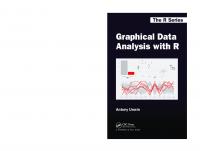






![Functional Programming in R 4: Advanced Statistical Programming for Data Science, Analysis, and Finance [2 ed.]
1484294866, 9781484294864](https://ebin.pub/img/200x200/functional-programming-in-r-4-advanced-statistical-programming-for-data-science-analysis-and-finance-2nbsped-1484294866-9781484294864.jpg)
