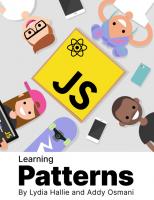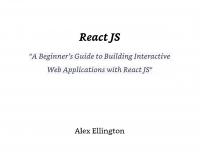React JS. A Beginner's Guide to Building Interactive Web Apps 2024
Embark on a journey into the world of modern web development with "React JS: A Beginner’s Guide to Building Interac
155 73 9MB
English Pages 185 Year 2024
REACT JS
React JS
Table of Contents
Introduction
Overview of React JS
Importance of Learning React in Modern Web Development
Target Audience and What to Expect from the Book
Chapter One
Understanding the Basics of React JS
What is React?
The Birth and Evolution of React
Key Concepts: Components, JSX, Virtual DOM
Chapter Two
Setting Up the Development Environment
Installing Node.js and NPM
Creating Your First React Application
Understanding the File Structure
Chapter Three
Diving into JSX
Syntax and Structure of JSX
Embedding Expressions in JSX
JSX vs. HTML: Key Differences
Chapter Four
Components in React
Functional Components vs. Class Components
1
Props: Passing Data to Components
1
State Management in Components
1
1
Chapter Five
Lifecycle Methods and Hooks
Understanding Lifecycle Methods in Class Components
Introduction to Hooks in Functional Components
useState and useEffect Hooks Explained
};
Cl);
Chapter Six
Managing Application State
State vs. Props: When to Use Which
Lifting State Up
Using Context API for Global State Management
Chapter Seven
Routing in React Applications
Introduction to React Router
Setting Up Routes and Navigation
Route Parameters and Nested Routes
const { userid } = useParamsO;
Chapter Eight
Building Forms and Handling Events
Creating and Managing Forms in React
Handling User Input and Form Submission
Form Validation Techniques
Chapter Nine
Fetching Data from APIs
Understanding AJAX and Fetch API
Integrating External APIs with React
}, CD;
Handling API Responses and Errors
Chapter Ten
Styling and Animating React Components
Using Preprocessors like SASS or LESS
1
Adding Animations with React Transition Group
Chapter Eleven
Testing React Applications
Introduction to Testing in React
Tools and Libraries: Jest and React Testing Library
Writing Unit and Integration Tests
Chapter Twelve
Performance Optimization
Identifying Performance Issues
React's Performance Tools
Best Practices for Optimizing React Applications
Chapter Thirteen
Deploying React Applications
Building for Production
Deployment Options and Hosting Platforms
Continuous Integration/Continuous Deployment (CI/CD) Basics
Conclusion
Recap of Key Learnings
Future Trends in React and Web Development
Next Steps and Resources for Further Learning
Recommend Papers
File loading please wait...
Citation preview
REACT JS
A BEGINNER'S GUIDE TO BUILDING INTERACTIVE WEB APPLICATIONS WITH REACT JS
ALEX ELLINGTON
React JS "A Beginner’s Guide to Building Interactive Web Applications with ReactJS"
Alex Ellington
© Copyright 2023 - All rights reserved. The contents of this book may not be reproduced, duplicated or transmitted without direct written permis
sion from the author. Under no circumstances will any legal responsibility or blame be held against the publisher for any repara
tion, damages, or monetary loss due to the information herein, either directly or indirectly.
Legal Notice: This book is copyright protected. This is only for personal use. You cannot amend, dis-tribute, sell, use,
quote or paraphrase any part or the content within this book without the consent of the author.
Disclaimer Notice:
Please note the information contained within this document is for educational and entertainment pur
poses only. Every attempt has been made to provide accurate, up to date and reliable complete information. Readers acknowledge that the author is not engaging in the rendering of legal, financial, medical or pro fessional advice. The content of this book has been derived from various sources. Please consult a licensed
professional before attempting any techniques outlined in this book. By reading this document, the reader agrees that under no circumstances is the author responsible for any
losses, direct or indirect, which are incurred as a result of the use of information contained within this
document.
Table of Contents
Introduction
Chapter One : Understanding the Basics of React JS
Chapter Two : Setting Up the Development Environment
Chapter Thr ee: Diving into JSX
Chapter Fou r: Components in React
Chapter Fiv e: Lifecycle Methods and Hooks
Chapter Six : Managing Application State
Chapter Sev en: Routing in React Applications
Chapter Eig ht: Building Forms and Handling Events
Chapter Nin e: Fetching Data from APIs
Chapter Ten: Styling and Animating React Components
Chapter Elev en: Testing React Applications
Chapter Twel ve: Performance Optimization Chapter Thir teen: Deploying React Applications
Conclusion
Introduction
Overview of React JS React JS, emerging as a transformative force in web development, was unveiled by Facebook in 2013. This JavaScript library, renowned for its declarative, efficient, and flexible approach, fundamentally changed how developers craft user interfaces. React's innovative component-based architecture facilitates a stream lined development process, elevating the standard of interactive and dynamic web applications.
Central to React's design philosophy is its emphasis on components, which serve as the foundational elements of any React application. These components, encapsulating behavior, style, and structure, are designed to be isolated and reusable. This modularity enhances code maintainability and readability, fostering an environment where UI elements can be developed in an isolated yet integrated manner. React
classifies components into two major types: Functional and Class Components. While Functional Compo
nents have gained popularity for their simplicity, particularly with the introduction of Hooks, Class Com ponents maintain their relevance in complex state management and lifecycle handling scenarios. React introduces JSX (JavaScript XML), a syntactic extension that allows developers to intertwine HTML
with JavaScript. Though initially appearing unconventional, JSX streamlines the UI development process by combining markup with logic, leading to more transparent and debug-friendly code. JSX's integration into React also aids in error handling and safeguards against injection attacks, courtesy of React's built-in
mechanisms.
A pivotal innovation in React is the Virtual DOM, a concept where a lightweight copy of the actual DOM is maintained. This approach, involving the reconciliation process, where the Virtual DOM is compared with
its previous state and the real DOM is updated selectively, significantly boosts application performance. This efficiency stems from minimizing direct manipulations of the actual DOM, traditionally a perfor mance bottleneck in web applications.
React hinges on two core concepts: State and Props. The State allows components to generate and control their data, while Props facilitate data transfer from parent to child components, ensuring reusability. The Hooks feature, introduced in React 16.8, revolutionized functional components by enabling state manage ment and other capabilities without resorting to classes. Hooks like useState and useEffect have since be come staples in the React developer's toolkit, promoting more succinct and comprehensible code.
The unidirectional data flow in React simplifies both the debugging process and the application's behavior
comprehension. Data flows downward from parent to child components, with children communicating upwards via callbacks. This one-way binding ensures predictable application behavior and simplified life cycle management.
Beyond web browsers, React extends its prowess to mobile app development with React Native. This
framework empowers developers to craft mobile applications in JavaScript, yielding products comparable to native iOS and Android apps. React's surrounding ecosystem is as integral as the library itself. With tools like Create React App simpli
fying initial setup, Redux for complex state management, and a plethora of utilities addressing various
challenges, React's environment is rich and diverse.
The React community is a cornerstone of its success. Vast and dynamic, it provides an array of resources
for both novices and seasoned developers. This community-driven environment ensures continuous evo lution and adaptation of React to the latest web development trends and requirements.
In summary, React JS distinguishes itself with its straightforward yet powerful architecture. Its combi
nation of component-based structure, JSX, Virtual DOM efficiency, and robust state management options
make it a versatile choice for developing both simple UI elements and extensive web applications. As web technologies evolve, React continues to be an indispensable tool in the developer's arsenal, adeptly evolving to meet the changing demands of web development.
Importance of Learning React in Modern Web Development In today's dynamic world of web development, mastering cutting-edge technologies is essential for any developer seeking to excel, particularly in front-end development. React JS, a brainchild of Facebook's
engineering team, stands out as a pivotal tool in this realm. Its burgeoning popularity and widespread
acceptance in the industry highlight the critical role of React skills for developers in the modern digital
landscape. React's value in web development primarily stems from its innovative component-based structure. This
architectural style is a game-changer, enabling developers to break down complex UIs into smaller, reus able code segments, known as components. This method not only simplifies the development process but
also boosts the scalability and maintainability of web applications, a key consideration in today’s rapidly
evolving tech environment. The efficiency of React in rendering processes is another compelling reason for its adoption. Utilizing
the Virtual DOM, a simplified version of the actual DOM, React minimizes direct DOM manipulations, which are traditionally performance-intensive. This approach, involving intelligent DOM updates, leads to quicker rendering times and overall better performance of applications.
React’s prowess in crafting engaging user interfaces is also noteworthy. Its declarative coding style simpli
fies the creation of interactive UIs. Developers can effortlessly map out views for each application state, and
React takes charge of updating and rendering components in response to data changes. This results in more controllable and manageable code, a boon for debugging and maintenance. The adaptability of React extends beyond web browsers, notably into the realm of mobile application de
velopment with React Native. This extension allows for the application of React skills in developing cross platform mobile applications, a significant advantage in a market where mobile presence is just as vital as web presence.
The ecosystem and community that have grown around React further cement its importance. An active
and engaged community contributes to a rich repository of libraries, tools, and resources, making React
more accessible and practical. Utilities like Create React App streamline setup processes, while state man
agement libraries such as Redux and MobX provide sophisticated solutions for complex state management challenges. The extensive support network, including tutorials and forums, is invaluable for both newcom ers and seasoned React professionals.
React also serves as a gateway to contemporary web development practices. React developers typically work with ES6, enhancing JavaScript’s syntax and capabilities. This exposure to modern development tools
like Webpack and Babel, along with modular CSS techniques, is integral to modern web development. From a career standpoint, the demand for React expertise is high. Its adoption by major companies and
startups alike translates to a robust market for skilled React developers. Proficiency in React not only opens up a plethora of job opportunities but also paves the way for professional growth in the tech industry.
React's emphasis on component-based thinking is beneficial beyond the library itself. This mindset,
segmenting UI into independent, reusable components, is a valuable approach across various aspects of software development. It encourages a modular, problem-solving perspective, leading to improved code
quality and efficiency.
Moreover, React's declarative programming style fosters a more abstract and logical approach to thinking
about application state and UI. This perspective is crucial in designing applications that are not only func tional but also provide an excellent user experience - a vital aspect in today's user-focused market.
In summary, the significance of learning React in the sphere of modern web development is undeniable. Its component-centric architecture, efficient rendering, versatility across platforms, supportive commu
nity, and role in modernizing development practices make it a foundational skill for web developers. React equips developers with the tools and mindset needed to create sophisticated, high-performance web appli cations, solidifying its position as an essential element in a developer’s skillset in an ever-advancing web world.
Target Audience and What to Expect from the Book "React JS: A Comprehensive Journey" stands as an authoritative guide in the realm of React JS, designed to
cater to a wide spectrum of learners embarking on the path of front-end development. This book is crafted
to serve as a bridge from the initial intrigue of novices to the refined proficiency of professional React de
velopers, accommodating a diverse audience with its versatile content. For beginners stepping into the world of web development, this book emerges as an indispensable tool.
It offers a systematic introduction to the foundational elements of React, including JSX, components, and
the principles of state management. This foundational approach is particularly beneficial for those with a basic grasp of JavaScript, yet new to the concept of constructing applications using a contemporary
JavaScript framework. The book also addresses the needs of intermediate developers who have some experience with React or
other JavaScript frameworks, and are eager to deepen their understanding. Here, they will find detailed insights into more sophisticated aspects such as the intricate workings of state and props, advanced state
management techniques using context and Redux, and strategies for performance enhancement. This depth of information is pivotal in elevating their skills from a rudimentary level to a more comprehensive, applied knowledge of React. Experienced developers seeking to update or refine their skills with the latest developments in React will
find the book a valuable asset. It encompasses the latest updates in React, including the advent of hooks and the transition towards functional components. This ensures that even those well-versed in React are equipped with the most current knowledge and best practices in this rapidly evolving field.
Educators and trainers in web development will find the book's exhaustive and structured progression
from basic to advanced topics an excellent resource for instructional purposes. The clarity of explanations, practical examples, and real-world project applications make it a fitting choice for both classroom instruc
tion and workshop environments. For development teams in corporate settings, this book is a boon. It offers comprehensive coverage and a
practical approach that is beneficial for professional development and team training, especially for teams
working on intricate React applications. The later chapters provide in-depth knowledge on full-stack devel opment, performance optimization, and testing strategies, making it a resourceful guide for team learning. As for the contents of the book, readers can anticipate an in-depth and engaging educational experience.
The book is thoughtfully organized to guide readers through React's concepts in a logical sequence, starting
with the basics and gradually advancing to more complex topics. Each chapter builds on the last, with prac tical examples and exercises that solidify the learning. The book goes beyond just teaching React; it emphasizes real-world application. It includes practical
projects that mimic professional scenarios, offering readers a chance to apply their newfound knowledge in meaningful ways. This hands-on approach is crucial for reinforcing learning and boosting confidence in
professional project development. Readers can also expect comprehensive explanations that delve into the 'why' behind React's core princi
ples and functionalities, offering a deeper understanding of the subject. This insight into the reasoning behind React's architecture and features elevates a developer’s comprehension from mere knowledge to true expertise.
Furthermore, the book addresses coding best practices and architectural considerations. It guides readers on crafting clean, maintainable code and structuring applications for scalability and optimal performance.
This focus is particularly beneficial for developers aspiring to advance in their careers or tackle more chal lenging projects.
In summary, "React JS: A Comprehensive Journey" is a versatile and in-depth guide suitable for a broad
range of individuals, from those new to front-end development to seasoned professionals. It offers a com prehensive approach to learning React, blending fundamental concepts with advanced techniques and practical application. This book is not merely a learning tool but a conduit for professional growth and a
reference for best practices in the evolving world of React development. Whether starting out or seeking to enhance existing React skills, this book provides the essential knowledge, skills, and insights required to
excel in the dynamic field of web development.
Chapter One Understanding the Basics of React JS What is React? React, often referred to as React.js or ReactJS, is a distinguished JavaScript library that has significantly shaped the domain of web development, particularly in crafting user interfaces for single-page applica
tions. Developed by Facebook in 2013, React has swiftly risen to prominence, carving out a niche as a go
to tool for developers aiming to create fast, scalable, and straightforward web applications, especially those
with frequent data updates.
At its core, React operates on a component-based architecture. This approach empowers developers to con
struct encapsulated components, each managing its state, which can be combined to build intricate user
interfaces. React's focus on the 'View' layer, as opposed to the traditional MVC (Model-View-Controller) ar chitecture, streamlines the process of managing the user interface in web applications. The essence of React lies in its components, which are essentially snippets of JavaScript code that return
HTML elements for display. These components function as bespoke, independent elements within an ap plication and can be nested, managed, and reused efficiently. Such a modular structure not only aids in code organization and readability but also significantly enhances the application's maintainability and
scalability. React employs JSX (JavaScript XML), a unique syntax extension blending JavaScript with HTML. This fu sion allows for a more natural description of UI components' structure, leading to code that's easier to read and maintain. Initially, JSX might seem like a blend of markup and logic, yet it offers a robust mechanism for constructing UIs.
A standout feature of React is its Virtual DOM (Document Object Model). Traditional web development approaches necessitate reflecting every UI change in the browser’s DOM, a process known for its perfor mance-intensive nature. React circumvents this by maintaining a Virtual DOM, a streamlined version of the actual DOM. React first applies updates to this Virtual DOM and then judiciously updates the actual DOM, enhancing the application’s performance by minimizing direct DOM manipulations.
React's approach to state and props management is also noteworthy. The state in React components is an object containing data that might change throughout the component's life. React automatically re-renders
components when their state changes. Props, or properties, facilitate the transfer of data between compo nents, typically from parent to child, in a top-down flow. This unidirectional data flow simplifies the appli cation's logic and reduces error susceptibility. The introduction of Hooks in recent React versions has revolutionized its capabilities. Hooks are functions that enable state and lifecycle features in function components, negating the need for classes. This inno
vation has streamlined code composition, making it more succinct and readable, and broadened the func tional scope of React components.
The React ecosystem contributes significantly to its attractiveness. This ecosystem encompasses various
tools, libraries, and extensions that augment the efficiency and pleasure of developing with React. Notable tools include Create React App for rapid project initiation, Redux for sophisticated state management, and
React Router for enabling navigation in single-page applications. Reacts ecosystem is further enriched by an extensive developer community, constantly enhancing and expanding Reacts capabilities.
Reacts utility extends beyond front-end development, notably into mobile app development with React Native. This extension allows developers to apply their React expertise to mobile platforms, underscoring Reacts versatility and practicality for diverse project requirements. In summary, React transcends its role as a mere JavaScript library for UI development. It represents a com
prehensive framework that has transformed the approach to web application development. Reacts com ponent-based structure, efficient Virtual DOM rendering, intuitive JSX syntax, advanced state and props management, and the groundbreaking Hooks feature collectively contribute to its popularity. Supported by
a robust ecosystem and a vibrant community, React remains a central figure in modern web development,
enabling developers to craft efficient, scalable, and maintainable web applications.
The Birth and Evolution of React React's journey from a concept to a cornerstone in web development is a tale of innovation and com
munity-driven evolution. Developed by Jordan Walke, a Facebook software engineer, React emerged as a solution to the complex challenges presented by Facebook's rapidly evolving user interfaces. Its first major
implementation was in Facebook's newsfeed in 2011, followed by its integration into Instagram.com in 2012, showcasing its capability in managing dynamic UIs effectively. The decision to open-source React at JSConf US in May 2013 was a pivotal moment in its history. This move by Facebook not only democratized its development but also catalyzed its growth by engaging a global
community of developers. The open-source model facilitated widespread adoption and continuous en hancement, allowing for a collaborative development environment. React's initial appeal lay in its departure from the then-standard MVC (Model-View-Controller) frame works. It introduced a component-based architecture, enabling developers to create encapsulated compo
nents with self-contained states. These components could then be composed into complex user interfaces. This modular approach vastly improved development efficiency and application scalability. React also introduced JSX, blending HTML with JavaScript, which initially drew skepticism for breaking the convention of separating HTML and JavaScript. However, JSX quickly became recognized for its efficacy in simplifying the development of intricate UIs, marking a significant shift in web development practices.
A key innovation in React was the introduction of the Virtual DOM. Traditional web applications were hindered by performance issues due to direct and frequent manipulations of the DOM. React's Virtual DOM
addressed this by creating a lightweight copy of the actual DOM, enabling optimized updates and enhanced
performance, particularly in large applications. React's development trajectory saw significant advancements, such as the 2016 introduction of React
Fiber. This was a fundamental overhaul of React's core algorithm, focusing on improving responsiveness and maintainability. React Fiber allowed for incremental rendering, prioritizing updates for a smoother
user experience. The release of Hooks in React 16.8 marked another major advancement. This feature provided a solution to
the complexity of sharing stateful logic across components, enabling the use of state and other React fea
tures in functional components and leading to more manageable and reusable code. The growth of React included the expansion of its ecosystem. Tools like Create React App democratized
the initiation of React projects, while Redux emerged as a standard for state management in complex ap
plications. The flourishing React community contributed significantly to a vast array of supportive tools, libraries, and resources. React's influence expanded into mobile app development with the 2015 launch of React Native. This adap tation of React principles to mobile platforms allowed for the development of iOS and Android apps using
JavaScript, further demonstrating React's adaptability and versatility. To summarize, React's inception and evolution reflect a significant shift in web development paradigms.
Originating as a tool to tackle Facebook's UI challenges, it has evolved into a leading framework in the web
development sphere. Its innovations, such as component-based architecture, JSX, Virtual DOM, React Fiber,
and Hooks, have continuously redefined web application development. Backed by an active global commu
nity, React has not only adapted to changing technological landscapes but has also been at the forefront of setting new trends in web development.
Key Concepts: Components, JSX, Virtual DOM React JS, renowned for revolutionizing front-end development, is built on three pivotal concepts that have reshaped the landscape of building user interfaces: Components, JSX, and the Virtual DOM. These elements
are the pillars of React, providing a foundation that combines efficiency, adaptability, and widespread ac
claim within the web development sphere. Components The essence of React's innovative framework is its emphasis on a component-based architecture. Compo
nents in React are independent, reusable code segments that correspond to specific parts of the user inter face. Like JavaScript functions, they encapsulate their HTML structure, logic, and style, enabling developers
to construct complex interfaces by assembling these modular pieces. This approach enhances the clarity,
maintainability, and reusability of code, especially in extensive applications.
React components come in two primary flavors: Class Components and Functional Components. Class Components, which utilize ES6 classes, are capable of holding state and lifecycle features, offering a robust but intricate way of managing components. Conversely, Functional Components, initially designed for
static presentation, evolved with the advent of Hooks, gaining the ability to handle state and side effects,
thus streamlining component creation. This component-driven methodology also encourages a distinct separation of responsibilities, where each
component is tasked with a specific function. This not only makes large codebases more manageable but also simplifies testing and debugging processes.
JSX
JSX stands as a fundamental aspect of React, merging HTML-like syntax directly within JavaScript. This syntax extension, transforming into standard JavaScript through transpilation (typically using Babel), ini tially challenged the traditional practice of separating HTML and JavaScript. Despite initial reservations,
JSX has become a hallmark of React for its ability to concisely describe user interfaces, making code more expressive and accessible. Furthermore, JSX inherently benefits from React’s security features, effectively safeguarding against XSS attacks by automatically escaping injected code.
Virtual DOM
A critical innovation within React is the concept of the Virtual DOM, a strategy designed to circumvent the performance limitations of regular DOM manipulations in web browsers. The Virtual DOM is essentially a
lightweight duplicate of the actual DOM. React manages UI representation within this Virtual DOM, and upon any state changes in components, it performs a "diffing" process. This process involves comparing the
updated Virtual DOM with its pre-update version and determining the most efficient way to reflect these changes in the actual DOM.
This methodology significantly boosts application performance, particularly in intricate and dynamic UIs. By reducing direct DOM manipulations and batching updates, React minimizes the resource-intensive
operations traditionally associated with DOM updates. Therefore, the Virtual DOM is a key component in rendering, enabling React to maintain swift and responsive performance, even in large-scale, complex applications.
In summary, the concepts of Components, JSX, and the Virtual DOM are central to grasping React's approach to UI development. Components provide a modular and maintainable framework for building
complex interfaces, JSX offers an expressive and integrated syntax for describing UI components, and
the Virtual DOM optimizes rendering, ensuring React's applications are both performant and responsive.
These foundational concepts have cemented React's status as a leading framework in the realm of modern web development, empowering developers to craft dynamic, efficient, and interactive web applications.
Chapter Two Setting Up the Development Environment
Installing Node.js and NPM For web developers venturing into JavaScript-centric development, particularly with technologies like
React JS, the installation of Node.js and its accompanying package manager, NPM (Node Package Manager), is an essential first step. Node.js is a versatile JavaScript runtime built on Chrome's V8 JavaScript engine, used for server-side scripting and creating scalable network applications. NPM, integral to the Node.js
ecosystem, facilitates code package sharing and dependency management in JavaScript projects. The installation process for Node.js and NPM is user-friendly, yet understanding its subtleties is key to a
seamless setup. Node.js installation automatically includes NPM, streamlining the setup process.
Detailed Guide to Installing Node.js and NPM 1. Selecting the Appropriate Version: Node.js is available in two main versions: LTS (Long Term
Support) and Current. The LTS version, typically recommended, offers consistent stability and
support, ideal for production use. The Current version, featuring the latest enhancements, might lack the same level of stability.
2. Downloading Node.js: Visit the official Node.js website https://nodeis.org/ to download the software. The site usually suggests the version best suited for your operating system. Gener ally, the LTS version is advisable for most users, unless specific recent features of the Current
version are needed.
3. Installation Steps: •
For Windows/Mac Users: The Node.js website provides an installer (Windows
Installer or macOS Installer). The installation involves accepting the license agree ment, selecting an installation directory, and choosing components, including NPM and, if desired, other tools like Node.js runtime and documentation. •
For Linux Users: Linux enthusiasts can install Node.js via a package manager or by
downloading and compiling the source code. Using a package manager is simpler, achieved with commands like ' sudo apt-get install nodejs' for Ubuntu/Debian or ' sudo yum install nodejs' for Fedora/CentOS. It's crucial to link the package manager to the official Node.js repository to access the latest version.
4. Confirming the Installation: To ensure successful installation, open a command line or termi nal and execute ' node -v and npm -v'. This should display the installed versions of Node.js and NPM, respectively, confirming a successful setup without errors.
5. Keeping Node.js and NPM Updated: Regular updates to Node.js and NPM are important for security and access to new features. NPM can be updated separately from Node.js using ' npm
install npm@latest -g'. For Node.js, version managers are recommended:
•
For Windows: 'nvm-windows1 is a tool for managing multiple Node.js versions.
•
For Linux/Mac: 'nvm' (Node Version Manager) is useful for installing and switch ing Node.js versions. It's installable via a curl or wget command from the nvm
GitHub repository. 6. Setting Up NPM: Post-installation, configuring NPM for aspects like the default directory for global installations or registry settings is a good practice. This is achieved using various npm config commands, such as ' npm config' set ' ' to set specific configurations.
7. Addressing Common Installation Issues: Common challenges encountered during or post installation, like permission errors, version conflicts, or network problems, can usually be
resolved. Solutions include verifying the installation, ensuring correct path configurations, using administrative privileges for certain commands, or setting up NPM's proxy configura tions.
Conclusion
Setting up Node.js and NPM is a foundational task for developers working on JavaScript and Node.jsbased projects. While the process is straightforward, paying attention to version selection and post-instal lation verification is crucial. Efficient setup and configuration of Node.js and NPM lay the groundwork for
effective development workflows and capitalizing on the extensive array of JavaScript packages available via NPM. As the web development environment continues to evolve, keeping abreast of the latest Node.js
versions and adeptly managing versions and configurations remain vital aspects of contemporary web development.
Creating Your First React Application Embarking on the development of your initial React application is a pivotal step in the world of modern web development. React's unique component-based structure offers a powerful and user-friendly frame
work for crafting interactive user interfaces. This walkthrough aims to guide you through the process of establishing and developing your inaugural React application, laying a solid groundwork for your explo ration into React development.
Essential Preparations
To commence your React development journey, ensure that Node.js and NPM (Node Package Manager) are
installed on your system. Node.js acts as the runtime environment for JavaScript, while NPM facilitates the installation of packages, including React and its dependencies. Node.js installation inherently comes with NPM, simplifying this initial step.
Initiating a React Project
1. Utilizing Create React App: The simplest method to set up a new React project is through
Create React App, a command-line interface (CLI) tool endorsed by React. It helps in efficiently bootstrapping a React project. To initiate a new React application, execute the following com
mand in your terminal or command prompt:
npx create-react-app my-first-react-app This command constructs a directory named ' my-first-react-app' containing all necessary files
and configurations. It organizes the project structure, installs required dependencies, and sets up
essential build tools like Webpack and Babel.
2. Exploring the Project Structure: Post-installation, navigate to your project's directory (' my-firstreact-app '). The structure is intuitively organized: •
' public/': Holds static assets like HTML files and images.
•
' src/': The core React code - components, styles, and tests reside here.
.
' package.json': Manages dependencies, scripts, and other project details.
.
' node_modules/': Stores all the installed node packages.
3. Launching the Application: To activate the application, enter:
cd my-first-react-app
npm start This launches a development server and opens the application in your browser. It features hot reload
ing, automatically updating the page upon code modifications.
4. Modifying Your First Component: Begin your coding journey with ' src/App.js', the file defining the ' App' component - the cornerstone of your React application. Modify this component to observe real time changes on your application's homepage.
5. Integrating Additional Components: As you gain confidence, start incorporating more components. React promotes the creation of reusable components for different parts of the UI. Simply add a new file in the ' src/' folder, define a new component, and import it into ' App.js'.
6. Experimenting with State and Props: Delve into React’s fundamental concepts - state and props. The
state allows components to hold dynamic data, while props enable the passage of data from parent to child components, enhancing component reusability.
7. Applying Styles to Your Application: React apps can be styled using traditional CSS, CSS-in-JS libraries, or preprocessors like SASS. Directly linking CSS files in JavaScript files scopes styles to partic
ular components. Production and Deployment
When your application development reaches a certain level of completion, prepare it for production with
' npm run build'. This produces a production-ready build in the ' build/' directory. For deployment, consider platforms like Netlify, Vercel, or GitHub Pages, which offer simple deployment solutions for React applications.
Conclusion Taking the first steps in developing a React application is an exhilarating entry into modern web devel opment. With the assistance of Create React App, the process is streamlined, focusing your efforts on
grasping Reacts core elements and building engaging UIs. Progressing through component creation, state management, and styling will enrich your React knowledge. This initial development experience paves the way for more complex application creation, fully harnessing Reacts capabilities in constructing dynamic
and responsive web interfaces.
Understanding the File Structure Grasping the file structure in a React application, particularly for newcomers to this framework, is essen
tial. It helps not only in navigating through the project with ease but also plays a crucial role in maintaining and scaling the application effectively. This knowledge becomes especially important when utilizing Create
React App, a popular tool for initializing a React project, which comes with a pre-defined file structure. Upon creating a new React application with Create React App, you are presented with a well-organized
project directory. Here's a breakdown of the key components and their roles: 1. Overview of the Main Directories:
.
' node_modules/': Contains all Node.js modules your project needs, installed via NPM.
•
' public/': Holds static assets like the primary HTML file, image files, and the favicon. The ' index.html' file here is crucial as it's where your React app gets rendered.
•
' src/': This is where the core of your React application lies, containing JavaScript
files, React components, CSS files, and tests. Key files include: • ' App.js': The central React component that acts as your app's UI entry point. •
' index.js': The starting point of your JavaScript code, rendering the React app in the DOM.
•
'App.css and index.css': Style sheets for the App component and global styles, respectively.
•
' serviceWorker.js': Optional, for setting up a service worker.
•
' setupTests.js': For configuring tests with Jest.
•
' .gitignore': Specifies files and folders to be excluded from Git version control.
.
' package.json': Critical for tracking project details like name, version, dependen cies, and scripts.
.
' README.md': Usually contains project information. It's good practice to cus tomize this file with details specific to your project.
2. Role and Significance of Each Directory and File: .
' node_modules/': This directory is auto-managed by NPM and houses the code for all installed packages.
•
' public/': Ideal for storing assets that require direct access without Webpack processing. Most modifications here involve the ' index.html' file.
•
' src/': The primary area for your development work, housing React components, styles, and logic.
.
' package.json': A vital file to understand and manage, as it lists dependencies and defines scripts for tasks like starting the server, building the app, and running tests.
3. Organizational Best Practices: As your React application expands:
.
Component Organization: It's often beneficial to create individual folders for each
component, particularly if they have unique stylesheets or tests.
•
Functionality-Based Grouping: In larger applications, organizing files by features or functionality rather than by file type (a.k.a. "feature-based architecture") can simplify management of extensive codebases.
•
Scaling Considerations: For growing applications, you might introduce additional
folders in ' src/' for utilities, custom hooks, contexts, or services.
4. Tailoring the File Structure: The default structure provided by Create React App is not set in stone. Depending on your project's needs and personal preferences, you can customize this
structure. For example, adding a ' components/' folder within ' src/' for all React compo
nents, a ' constants/' folder for static values, or a ' routes/' folder if using React Router. In summary, a solid understanding of the file structure in a React application is foundational for efficient
development. It facilitates orderly project organization and scalability, ensuring ease of navigation and contribution, regardless of one's familiarity with a specific project. While Create React App offers a strong starting framework, its flexibility allows for adjustments to suit the specific demands and growth trajec
tory of your project. As your proficiency in React develops, you’ll naturally discover a file organization strat egy that aligns best with your development style and project requirements.
Chapter Three
Diving into JSX Syntax and Structure of JSX JSX, an acronym for JavaScript XML, is a pivotal element in React development, skillfully merging HTML syntax within JavaScript code. This syntactic innovation breaks traditional norms, melding markup with
logic for a more streamlined user interface construction in React applications. Mastery of JSX’s syntax and
structure is crucial for developers in React, shaping the methodology of component creation and render
ing. Core Principles of JSX
JSX’s primary function is to enable writing HTML-like code directly inside JavaScript scripts. It resembles a
template language but adheres strictly to JavaScript standards. JSX is transformed into regular JavaScript,
understandable by browsers, typically through the use of Babel, a JavaScript compiler. Key Features and Rules of JSX 1. Element Composition:
• JSX elements mirror HTML's syntax. An element might be a named tag with at tributes and children or a self-closing tag. For instance:
Hello, world!
• Tags designated as self-closing in JSX must conclude with a slash ('/'), such as ' '.
2. Embedding JavaScript in JSX: • JSX can integrate JavaScript expressions within curly braces '
. This could be
variables, function executions, or any JavaScript logic. For example:
const name = ’React’; {’Welcome to ${name}'} •
This capability renders JSX dynamic, allowing element content to be responsive to
JavaScript operations.
3. Handling Attributes and Props: •
In JSX, attribute names follow camelCase syntax, diverging from HTML’s lowercase
convention. For example, className' in JSX is equivalent to HTML’s 'class', and 'onClick' in JSX correlates to HTML’s 'onclick'.
•
Props, short for “properties”, are used to pass data to React components within JSX, facilitating component reuse and interaction.
4. Structuring Children in JSX: •
JSX elements can encapsulate child elements, allowing for nested structures akin to HTML.
•
Nesting can also involve JavaScript expressions for dynamically generating elements.
5. Conditional Rendering Techniques:
•
JSX leverages JavaScript’s logical operations like ' &&' and ternary operators for con ditional rendering in JSX markup. For instance:
{isLoggedln && } JSX Translation to JavaScript JSX, not natively recognized by web browsers, requires conversion into standard JavaScript for execution. Babel typically handles this conversion, transforming JSX syntax into calls to ' React.createElement'. For
example, the JSX statement:
const element = setcount(count + l)}>Click me;
}
•
Here, ' useState' provides the ' count' state variable and ' setCount' method to up
date it.
3. Effect Hook - useEffect: •
The ' useEffect' Hook is used for performing side effects in Functional Components, akin to lifecycle methods in Class Components.
•
Example:
function Example() { const [count, setcount] = useState(0);
useEffect(() => {
document.title = 'You clicked ${count} times'; });
return setcount(count + l)}>Click me; } •
' useEffect' here updates the document title whenever the component updates.
4. Guidelines for Using Hooks: •
Hooks should be used at the top level of a component and not inside loops, conditions, or nested functions.
They should be called from within React Functional Components, not regular
•
JavaScript functions. Advantages of Hooks 1. Streamlined Component Logic: •
Hooks simplify state and lifecycle management in Functional Components, result ing in more concise and readable code.
2. Reusable State Logic: .
Custom Hooks enable the extraction of component logic into reusable functions, enhancing code reuse and composition.
3. Reduced Redundancy: •
Hooks help minimize the repetitive logic that often occurs in lifecycle methods of Class Components.
4. Improved Code Organization: •
Hooks encourage a more organized and coherent grouping of related logic within components, improving maintainability.
Other Essential Hooks
Apart from ' useState' and ' useEffect', React offers several other built-in Hooks, such as ' useContext'
for React context, ' useReducer' for complex state logic, ' useCallback' for memoized callbacks, ' use-
Memo' for memoized values, and 'useRef' for mutable refs. Developing Custom Hooks
Custom Hooks are a potent feature, allowing developers to create their Hooks by combining existing ones. These Hooks enable the encapsulation and reuse of state logic across various components. Conclusion
Hooks have transformed the approach to writing and managing Functional Components in React. They bring the robustness of Class Components into Functional Components without compromising simplicity
and readability. As React continues to advance, Hooks are increasingly becoming a fundamental part of the
React framework, offering a streamlined, modern approach to building React applications.
useState and useEffect Hooks Explained In Reacts ecosystem, the advent of Hooks, particularly ' useState' and ' useEffect', has revolutionized the management of state and side effects in Functional Components. These Hooks have simplified complex
processes previously managed by Class Components, becoming indispensable in modern React program ming. 1. The useState Hook
' useState' is a fundamental tool for incorporating state in Functional Components. It represents a shift from the state management traditionally associated with Class Components. •
Implementing useState: The ' useState' hook provides an array with two elements: the cur
rent state and a function to update it. This is typically expressed as:
const [state, setState] = useState(initialstate); Here, ' initialstate' might be any data type. The function ' setstate‘ is utilized for state updates. .
State Modification: In contrast to ' this.setState' in Class Components, the update function in
' useState' doesn't merge objects automatically. To update object states, a spread of the previ
ous state is often necessary:
setState(prevState => {
return { ...prevState,
...newValues };
}); •
Lazy State Initialization: ' useState' also supports initializing state only on the component's first render, beneficial for computationally intensive operations.
2. The useEffect Hook
' useEffect' addresses side effects in Functional Components, merging functionalities of various lifecycle methods from Class Components into a single, unified API. •
Basic Usage:
By default, ' useEffect' runs after every render, including the first:
useEffect(() => { // Side effects }); •
Managing Effect Execution: The inclusion of a dependency array as a second argument dic tates when the effect should run:
useEffect(() => {
// Executes when count changes
}, [count]); An empty array ('[]') makes the effect run only after the initial render, emulating ' componentDidMount'.
•
Effect Cleanup: Effects can return a function for cleanup purposes, akin to
tWillUnmount' in Class Components:
componen-
useEffect(() => £
// Setup return () => {
// Cleanup actions
}; Cl); Best Practices with useState and useEffect 1. Managing State Efficiently:
.
Group related state variables together, using multiple 'useState' instances if
needed for clarity.
2. Effect Optimization: • Appropriately setting dependencies in ' useEffect' can optimize component per formance by limiting unnecessary executions.
3. Logical Separation in Effects:
• Multiple ' useEffect' instances can be used to segregate unrelated logic, enhanc ing component readability and maintainability.
4. Simplifying State Structures:
•
Favor straightforward state structures and separate state variables for complex
states to improve component readability.
5. Employing Lazy Initialization: . Use lazy initialization for complex state setups to ensure efficient performance,
particularly during initial renders. Conclusion
' useState' and ' useEffect' have transformed Functional Component development in React, providing streamlined methods for handling state and side effects. useState simplifies stateful logic, while ' use
Effect ' offers a consolidated approach to managing side effects, replacing several Class Component lifecy
cle methods. These Hooks facilitate the development of more efficient and easily maintainable React appli cations, reflecting the evolving nature of React and their growing importance in the developer's toolkit.
Chapter Six Managing Application State State vs. Props: When to Use Which In the React framework, a nuanced understanding of 'state' and 'props' is essential for proficient com
ponent management. Both elements are crucial but fulfill different roles within a component's lifecycle. Discerning the appropriate situations for using state or props is fundamental to constructing effective, maintainable, and scalable React applications.
Differentiating State and Props 1. State:
.
State refers to the internal data specific to a component, dictating its behavior and presentation. It is mutable, meaning it can undergo changes, often in response to
user interactions or system events. .
State should be employed when there is a need to track data changes within a com
ponent that impact the user interface.
2. Props: •
Props, an abbreviation for 'properties', are immutable parameters used to pass data from a parent component to a child component. They cannot be altered by the receiving component.
•
Props are ideal for supplying external data to a component, enhancing its dy
namism and reusability.
Utilizing State 1. Handling Changeable Data:
.
State is optimal for data that is subject to change, such as user inputs, server re
sponses, or elements like toggles.
2. Modulating Component Actions: .
State is suitable for controlling actions within a component, like toggling states of
menus or activating animations.
3. Encapsulating Data Locally:
• When data isn’t required to be shared across components, maintaining it as local state is recommended.
Employing Props 1. Distributing Data in Component Hierarchy:
•
Props are used for transferring data from parent to child components, key to craft
ing reusable components that can display varying data.
2. Setting Up Components: •
Props are also used to configure components upon creation, which includes static
data like layout choices or styles.
3. Responding to External Data Changes: •
Props are the mechanism to relay external data changes to a component, prompt
ing necessary re-rendering.
Distinguishing State from Props 1. Mutability Factor:
.
State is changeable and managed within the component, contrasting with im mutable props which are set by parent components.
2. Control and Origin: • A component controls its own state, while props are assigned by its parent.
3. Application:
.
State is suited for internal data tracking, whereas props are designed for passing
data and configurations to a component. Synergizing State and Props State and props can be effectively combined in many scenarios: 1. State Initialized by Props:
• A typical pattern is to initialize state in a component based on the props it receives, often seen in form components with preset values.
2. Elevating State: •
For state sharing among multiple components, lifting the state to a shared parent and distributing it via props can be effective.
Advised Practices 1. Limiting State Use:
• Aim for minimal use of state within components to facilitate easier maintenance
and testing.
2. Props as Read-Only: . Always treat props as immutable. Modifications should be handled via state. 3. Distinct Separation:
.
Keep a clear distinction between state and props to clarify the component's func tion and its interaction within the application.
Conclusion The decision between state and props in React hinges on the specific needs of the component and the
application. While state is geared towards managing evolving data within a component, props are more about providing data and settings to a component. Adept use of both state and props is key to developing dynamic, reusable, and structured components, vital for robust and efficient React applications. Under standing when and how to use each contributes significantly to effective React development.
Lifting State Up In the realm of React development, effectively managing state across various components is essential for
creating scalable and maintainable applications. A prevalent strategy for handling shared state in React is termed "lifting state up". This approach involves relocating the state to the closest common ancestor of the
components that need it, thereby centralizing state management and simplifying data flow.
Exploring the Concept of Lifting State Up 1. Identifying the Challenge:
•
In many instances, several components in a React application need to interact
with the same state. Managing this state locally within individual components
can lead to challenges in keeping the state synchronized.
2. The Lifting State Up Solution: •
The key to addressing this issue lies in lifting the state to the closest common par ent of the components that require access to it. This centralizes the state higher up
in the component hierarchy, allowing easier access for all relevant components.
3. Practical Implementation: •
This involves transferring both the state and its modifying logic to a parent com
ponent. The parent then disseminates the state to the child components via props. Advantages of Lifting State Up 1. Streamlined State Management:
•
Centralizing the state as a single source of truth simplifies its management and
avoids the complexities associated with keeping state in sync across various com ponents.
2. Increased Component Reusability: .
Decoupling the state from individual components enhances their reusability.
These components operate based on props provided by parent components, mak ing them more adaptable and modular.
3. Consistent Data Across Components: • A centralized approach to state management ensures consistency across the appli cation, preventing issues that occur due to duplicated state.
Real-World Scenarios and Examples 1. Managing Forms with Multiple Fields:
•
In forms with several interactive fields, managing the state of these fields in a
common parent component can streamline their interactivity and data sharing.
2. State Sharing Between Sibling Components: • When sibling components need to respond to the same state, such as in a tabbed interface, lifting the state to their parent allows both components to modify and
react to the same state.
Challenges and Key Points 1. Complexity in Prop Drilling:
•
Lifting state up may lead to extensive prop drilling, where props are passed through several component layers, potentially complicating the component struc ture.
2. Local vs. Global State Balance: •
Balancing between local state and lifted state is crucial. Not all states need eleva tion; lifting should be reserved for cases where it is genuinely beneficial.
3. Alternative State Management Solutions:
•
In complex scenarios with widespread shared state, alternatives like Redux or
Context API might be better suited for managing the application's global state. Best Practices for Effective State Lifting 1. Choosing Appropriate Common Ancestors:
•
Identifying the most suitable common ancestor for lifting the state is crucial. This
ensures that the state remains as close as possible to its relevant components.
2. Minimizing Excessive Prop Drilling: .
To avoid overly complex prop drilling, consider using context or state manage
ment libraries for passing state through multiple layers. 3. Consistent Naming for Props:
• Maintaining clear and uniform naming for props that carry state enhances the code's readability and ease of maintenance.
Conclusion "Lifting state up" is a crucial technique in React for managing state across multiple components. By central izing the state in an appropriate common ancestor, it facilitates easier state synchronization and enhances
component reusability. While effective, this method requires careful pladnning to circumvent issues like complex prop drilling. For larger-scale applications, leveraging state management libraries may be more
suitable for handling widespread state. Knowing when and how to appropriately lift state is integral to de
veloping effective and well-organized React applications.
Using Context API for Global State Management In the development of sophisticated React applications, the effective handling of global state is a key concern. React's Context API, introduced in version 16.3, presents a powerful solution for this, enabling
developers to manage global state more efficiently. This API is particularly useful for avoiding the complex ities of prop drilling and reliance on external state management libraries, thus gaining traction in the React community.
Fundamentals of Context API 1. Purpose and Functionality:
•
The Context API is tailored for propagating data that can be considered 'global' across a React component tree, such as themes, user preferences, or authentica
tion details. It facilitates data access in any component, irrespective of its depth,
without needing to pass the data through props at each level.
2. Operational Mechanism: .
React's ' createContext()' function is used to create a Context, which comprises a
' Provider' and a ' Consumer'. The ' Provider' wraps a component tree to sup ply the global state to all its children, while the ' Consumer' or the ' useContext'
hook in functional components accesses this state.
Implementing the Context API 1. Context Creation:
• A new context is established using ' React.createContext()' and exported. This context will encompass the global state available to any component requiring it.
• Example usage:
const MyGlobalContext = React.createContext() 2. Context Provision: • The ' Provider' component is utilized to encase your component tree. Its ' value'
attribute is employed to transmit the global state. • Implementation example:
{this.props.children}
3. Accessing Context:
•
The global state is accessed using either the 'Consumer' component or the ' useContext' hook in any component.
.
'Consumer' component example:
< lyGlobalContext,Consumer>
{value => /* render based on context value */}
.
'useContext' hook example:
const value = useContext(MyGlobalContext); Benefits of Context API
1. Elimination of Prop Drilling:
•
The API negates the need to pass props down through multiple components, streamlining the component architecture.
2. Improved Component Independence: •
Components become more modular and reusable as they no longer depend on
props passed down from parent components. 3. Centralized State Management:
.
The Context API simplifies the management of global state, making it more cen tralized and less prone to synchronization issues.
Context API: Best Practices and Considerations 1. Judicious Use:
•
The Context API should be used sparingly, reserved for genuinely global data. Excessive use may lead to less maintainable code and potential performance draw
backs.
2. Integration with State Libraries: •
In larger, more complex applications, the Context API can be effectively combined
with state management libraries like Redux for a more structured global state
management approach. 3. Attention to Performance:
•
Optimize performance by being cautious of frequent context value changes that
can lead to unnecessary component re-renders. Conclusion React's Context API provides an elegant and straightforward approach to managing global state in ap plications, enhancing the maintainability and reusability of components. It presents a logical alternative
to prop drilling and complements existing state management strategies. While potent, the Context API
should be employed thoughtfully and in conjunction with other state management practices for the devel
opment of scalable, high-performing, and manageable React applications.
Chapter Seven Routing in React Applications
Introduction to React Router Navigational management in React-based web applications is crucial, and React Router emerges as a key library in this context. It equips developers to build single-page applications (SPAs) with dynamic routing
capabilities on the client side, marking its importance in the React toolkit. Fundamentals of React Router 1. Primary Role:
•
React Router offers a suite of navigation components that synchronize the web browser's URL with the React app's UI. It allows defining of routes, with each route
corresponding to a specific component, ensuring the correct component is ren dered as per the URL.
2. Single-Page Application Dynamics: •
SPAs differ from traditional web pages in that they don’t reload entirely during
navigation. React Router facilitates efficient routing management in SPAs, en
hancing user experience through swift transitions and consistent UI.
3. Versions and Variations: .
React Router has evolved through versions, each introducing refinements. Key variants include ' react-router-dom' for web applications and ' react-router-native' for mobile applications via React Native.
React Router's Key Elements 1. Routers: BrowserRouter and HashRouter:
•
' BrowserRouter' utilizes the HTML5 history API for UI synchronization with the URL, while ' HashRouter' uses the URL's hash part. ' BrowserRouter' is gener ally preferred for modern web apps.
2. Defining Routes with Route and Switch:
.
' Route' is used for defining the relationship between a path and its component, while ' Switch' renders the first matching route. An example is:
3. Navigation Links: Link and NavLink:
•
' Link' creates navigational links without reloading the page. ' NavLink' is simi lar but adds styling attributes when it matches the current URL.
Setting Up React Router 1. Installing the Library:
•
Install React Router via npm or yarn:
npm install react-router-dom 2. Initial Configuration: • Wrap the main application component in ' BrowserRouter' in the entry file (usu ally ' index.js'):
import { BrowserRouter } from 'react-router-dom';
3. Route Configuration:
•
Inside the application, utilize ' Route' and ' Switch' to specify paths and corre
sponding components. Benefits of React Router 1. Enhanced User Experience:
•
Offers a smooth navigation experience while maintaining the UI state and struc ture.
2. Declarative Routing: •
The declarative nature of React Router simplifies routing logic, catering to both simple and complex routing needs.
3. Dynamic Routing Capability: .
Supports dynamic route definitions based on user interactions, adding flexibility
in application design.
Practical Guidelines for React Router 1. Route Rendering Optimization:
• Utilize the ' exact' prop in routes to control the rendering of specific routes and avoid multiple matches.
2. Management of Complex Routes: •
Leverage nested routing for handling intricate application layouts.
3. Handling Redirects and '404' Scenarios:
•
Implement appropriate redirects and a default route for managing '404 - Not Found' pages.
Conclusion
React Router plays an integral role in React-based SPA development, providing an efficient, user-centric approach to handling navigation. Its ability to manage complex routing requirements while maintaining a seamless user interface makes it a vital component in the React developer’s arsenal, essential for crafting
navigable, user-friendly web applications.
Setting Up Routes and Navigation In today's web development landscape, especially with Single Page Applications (SPAs) using frameworks
like React, establishing routes and navigation is essential. This process determines how users move
through different screens or components within the application, and it significantly influences the overall
user experience. Core Aspects of Routing in SPAs 1. Importance of Routing:
•
Routing in SPAs is key to mimicking the navigational feel of traditional multi-page websites. It allows switching between various views or components seamlessly without reloading the entire page.
2. Contrast Between Dynamic and Static Routing: • Unlike traditional web applications that rely on server-side routing for each URL, SPAs generally use client-side routing, where JavaScript in the browser handles the
navigation logic.
Implementing Client-Side Routing 1. Selecting a Routing Library:
•
In React applications, routing libraries such as React Router are widely used. They
provide components and functionalities to define and manage routes effectively.
2. Initial Setup and Installation: •
Setting up React Router involves installing the package (like ' react-router-dom' for web) and encompassing your application within a Router component, such as
' BrowserRouter'.
•
Example:
import { BrowserRouter } from 'react-router-dom1;
function App() {
return (
{/* Components of the App */}
);
} 3. Route Configuration:
.
Routes are set using the ' Route' component, specifying the path and the compo
nent to render for that path. •
Example:
4. Utilizing the Switch Component: .
' Switch' is used to group ' Route' components, rendering only the first route that matches the current URL.
•
Example:
Navigational Techniques in SPAs 1. Creating Links:
•
The ' Link' component from React Router is used for creating navigation links, preventing the default page reload behavior typical of HTML anchor tags.
.
Example:
About 2. Programmatic Navigation:
•
For situations where navigation is triggered by an action, React Router’s ' useHis-
tory' hook allows for programmatic navigation.
•
Example:
const history = useHistory(); history.push('/home'); Routing Best Practices 1. Designing URL Structures:
• Aim for a URL structure that is logical, intuitive, and consistent, enhancing read ability and user understanding.
2. Nested Routing for Complex Layouts: •
In applications with sophisticated structures, nested routes are beneficial for effi
cient route management and component organization. 3. Managing 404 Pages:
•
Implement a catch-all route to address non-existent routes, typically directing to a '404 - Not Found' page.
4. Optimizing with Lazy Loading: •
For better performance in extensive applications, consider lazy loading compo
nents for routes using React’s ' React.lazy' and ' Suspense'. Conclusion In React-based SPA development, effectively setting up routes and navigation is crucial for a smooth user experience. Utilizing routing libraries like React Router facilitates dynamic client-side routing, enhancing
the application's navigational efficiency. Following best practices in route setup ensures that the applica tion is user-friendly, intuitive, and optimized for performance.
Route Parameters and Nested Routes In React-based Single Page Applications (SPAs), understanding and implementing route parameters and
nested routes is essential for creating dynamic and sophisticated user interfaces. React Router offers ad
vanced functionality for these concepts, enabling developers to craft intricate and effective navigation patterns.
Delving into Route Parameters 1. Role of Route Parameters:
.
Route parameters are dynamic parts of a URL, designed to capture specific values. They allow a single component to render variably, depending on the parameter passed in the URL.
2. Setting Up Route Parameters: •
In React Router, you define route parameters in the path attribute of the ' Route' component, prefixed with a colon (:).
•
Example:
•
Here, ' :userld' acts as a dynamic segment in the URL.
3. Retrieving Route Parameters: .
In a component, these parameters can be accessed using the match prop in class com
ponents or the ' useParams' hook in functional components. •
Access example with ' useParams':
const { userid } = useParamsO; Implementing Nested Routes 1. Nested Routes Explained:
.
Nested or child routes allow for defining routes within other routes. They are ideal for situations where part of the page content changes based on the route, keeping the overall layout intact.
2. Creating Nested Routes: •
To implement nested routes, you place a ' Route' component inside the compo
nent of another ' Route'. The parent route often includes a layout component that contains a ' Switch' and the child ' Route' components.
•
Implementation example:
function App() { return (
{/* more nested routes */}
);
Effective Use of Route Parameters and Nested Routes 1. Meaningful Parameter Naming:
•
Choose descriptive and intuitive names for route parameters to ensure clarity and ease of maintenance.
2. Invalid Parameter Value Management: .
Develop mechanisms to handle unexpected or invalid parameter values, like redi
recting to error pages or showing notifications.
3. Simplifying Nested Routing:
.
Structure nested routes in a straightforward manner, avoiding overly complex configurations and aligning with user navigation patterns.
4. Relative Path Usage in Nested Routing: • Utilize relative paths in nested routes for greater flexibility and easier code man
agement. Applications in Dynamic Web Development
1. Dynamic Content Based on URL:
•
Leverage route parameters for dynamically loading content, such as displaying specific user information based on a URL parameter.
2. Consistent Layouts with Nested Routes: •
Nested routes are effective for maintaining a consistent layout (like headers and
footers) while changing specific content areas based on navigation. Conclusion
Route parameters and nested routes in React Router are instrumental in building dynamic and layered navigation structures in SPAs. Proper utilization of these features allows for the development of applica tions that react to user-driven URL changes and maintain consistent layout designs across different views.
By following best practices in implementing these routing features, developers can ensure their applica
tions are not only functional but also user-friendly and easy to maintain.
Chapter Eight Building Forms and Handling Events
Creating and Managing Forms in React Forms are an integral component of web applications, playing a vital role in user interactions and data
gathering. In the context of React development, mastering form creation and management is essential. This involves understanding the dynamics of form inputs, ensuring effective validation, and handling
form submissions. React’s approach to forms, rooted in its component-based nature, offers a methodical way to handle these elements. Key Aspects of Form Handling in React 1. Controlled vs. Uncontrolled Components:
.
React forms can be categorized into controlled and uncontrolled components. Controlled components have their state managed by React, often using the useS-
tate hook. Uncontrolled components, on the other hand, maintain their own state in the DOM and are accessed through refs.
2. Implementing Controlled Components: •
In controlled components, form elements like inputs are linked with React state.
The element’s value reflects a state variable, and any changes in the input update this state. •
For instance:
);
const [inputValue, setlnputValue] = useState(
cinput
type= 'text" value={inputValue} onChange=C(e) => set!nputValue(e.target.value)}
/> 3. Form Submission Process:
•
Handling form submissions typically involves the
onSubmit' event, where the
form’s data processing logic is defined. Form Management Best Practices 1. Input Validation:
•
Ensuring the accuracy of user input through validation is key. This can be done on each input change or at the point of form submission.
2. Efficient State Handling in Forms:
•
Complex forms with numerous inputs require efficient state management. Utiliz ing React's useReducer hook or form management libraries like Formik can sim plify this aspect.
3. Custom Hooks for Common Form Functionalities: •
Developing custom hooks for frequent form operations like input handling and
validation can improve code reuse across various forms. Handling Data in Form Submissions 1. Asynchronous Submission:
•
Submitting form data to a server is usually done asynchronously, employing APIs such as fetch or Axios in the submit handler.
2. User Experience Feedback: •
Providing users with feedback, like success messages or error notifications, is cru cial for a good user experience.
3. Resetting Forms Post-Submission: •
Forms often need to be reset after successful data submission, achieved by reset
ting the associated state variables.
Advanced Techniques in Form Handling 1. Dynamic Form Elements:
.
Cases where the number of form inputs isn’t static (like adding multiple contact numbers) require the use of React state to dynamically generate the necessary
input fields.
2. Managing File Uploads: •
File uploads involve specific handling, such as processing file data and server uploads.
3. Incorporating External Libraries: •
For more complex functionalities like detailed validation or state management, integrating external libraries like Formik or React Hook Form can be beneficial.
Accessibility in Form Design 1. Creating Accessible Forms:
•
Ensuring forms are accessible, including proper labeling and use of descriptive placeholders, is important.
2. Accessible Error Handling: •
Providing clear, associated error messages for form validations enhances accessi bility.
Conclusion In React, form creation and management combine understanding React’s state handling with effective user
input management. Adhering to best practices in validation, submission, and state handling ensures the
development of functional and user-friendly forms. Incorporating advanced strategies and accessibility
considerations further strengthens the efficacy of forms in React applications. The approach to form han
dling in React is adaptable and scalable, aligning with the specific requirements of the application and its users.
Handling User Input and Form Submission In web development, managing user input and processing form submissions is a key component of creat
ing dynamic and engaging web interfaces. It involves gathering and processing user-provided information, which is essential for various functionalities like registrations, data entries, or search functionalities. The efficiency and user-friendliness of these processes significantly influence the overall user experience.
Key Elements of User Input in Web Interfaces 1. Significance of User Input:
• User input is a critical interaction point in web applications. It enables users to provide information that the application can process, respond to, or store.
2. Varieties of User Inputs: •
Inputs from users come in various forms, including text inputs, selections via
checkboxes or radio buttons, dropdowns, and more advanced inputs like file selec tions and rich text. Developing and Handling Web Forms
1. Components of Forms:
.
Standard web forms consist of elements such as text inputs, text areas, selection
options, and action buttons like submit or reset.
2. Constructing Intuitive Forms: •
The layout and flow of a form should be user-centric, with clearly labeled fields, understandable instructions, and a logical arrangement of related elements.
Managing Form Data and Interactions 1. Gathering Input Data:
•
In frameworks like React, form data is typically managed using state variables linked to each form element, following the controlled component pattern for di
rect control over input values.
2. Event Handlers in Forms: • User interactions are managed through events, with onChange handling input changes and onSubmit managing form submission events.
Ensuring Input Validation
1. Necessity of Validating Inputs:
. Validating user inputs is crucial to ensure the data aligns with the requirements of the application, encompassing checks for completeness, data format, and length
constraints.
2. Approaches to Validation: . Validation can be executed on the client side for immediate feedback or on the server side for enhanced data integrity and security, often employing both for
comprehensive validation. Process of Form Submission and Server Communication
1. Executing Form Submissions:
•
Submitting a form typically entails compiling the data and sending it to a server, frequently done using AJAX for asynchronous communication without needing a page reload.
2. Providing User Feedback: •
Post-submission feedback, such as confirmations, error messages, or progress in
dicators, is vital for informing users about the status of their submission. Form Handling Best Practices 1. Streamlining Form Design:
• Aim for minimalism in forms, reducing clutter by including only necessary fields
and ensuring clear purposes for each field.
2. Creating Responsive and Accessible Forms:
•
Forms should be designed to be both responsive to different device sizes and acces
sible, including proper support for keyboard navigation and screen readers.
3. Securing User Data:
•
Prioritize security in handling user data, especially for sensitive information. Em ploy secure transmission protocols and rigorous data sanitization techniques.
Conclusion Effectively managing user input and form submissions is a pivotal part of web development, impacting
user interaction and data handling. Creating intuitive forms, managing form data efficiently, validating inputs, and providing clear user feedback are key to enhancing user experience. Maintaining simplicity,
ensuring responsiveness and accessibility, and upholding data security are best practices that contribute to the robustness and reliability of handling user input in web applications.
Form Validation Techniques In the field of web development, validating forms is a critical step to guarantee that user-entered data
adheres to the expected format and criteria. Effective validation of forms not only improves user interac tions but also ensures data accuracy and secures the application from potential risks.
Key Insights into Form Validation 1. Objective of Validation:
•
The primary goal of form validation is to verify the accuracy and completeness of data input by users. It checks if the data conforms to specified formats and meets established criteria prior to processing or storage.
2. Categories of Validation: •
Client-Side Validation: Executed within the user’s browser, providing immediate feedback to improve user experience. However, it is not sufficient for ensuring security.
.
Server-Side Validation: Conducted on the server, offering an essential layer of data verification and security. It is vital for safeguarding against harmful data submis sions.
Client-Side Validation Approaches 1. Utilizing HTML5 Attributes:
• HTML5 introduces native form validation attributes such as 'required', 'type="email'", 'maxlength', and 'pattern', offering a straightforward
method for basic validations.
2. JavaScript and Framework-Based Techniques: •
Complex validations can be handled using JavaScript. In React and similar frame works, form data managed through state can be validated upon state changes.
For instance:
if (’email.match(emailRegex)) {
setError("Invalid email address");
3. Employing Regular Expressions:
•
Regular expressions are effective for intricate pattern validations, applicable for email addresses, passwords, and phone numbers.
Server-Side Validation Methods 1. Implementing Data Sanitization:
•
This process involves stripping input data of any malicious elements, crucial for
preventing attacks like SQL injection and XSS.
2. Performing Consistency Checks: . Validate data against the database schema and application rules, such as verifying the uniqueness of an email in the database.
3. Leveraging Framework Capabilities:
.
Server-side frameworks often come with built-in validation tools. For example, Expresses in Node.js can be paired with express-validator for streamlined valida tion.
Optimal Practices in Form Validation 1. Crafting Clear Error Messaging:
•
Error messages should be straightforward, helping users understand and rectify
their input errors.
2. Implementing Asynchronous Validation: . Use asynchronous techniques for validations that require immediate feedback, like username availability, without page reloads.
3. Ensuring Accessible Validation Feedback: • Make sure that validation messages and form indications are accessible to all users, including those with disabilities.
4. Applying Throttling and Debouncing: •
In real-time validation scenarios, employ throttling and debouncing to regulate the frequency of validation checks.
5. Combining Client and Server-Side Validations: • While client-side validation enhances user interaction, server-side validation is
imperative for security and data integrity.
Utilizing Validation Libraries and Frameworks 1. Incorporating Comprehensive Validation Libraries:
•
Libraries like Yup, Joi, or Validator.js provide extensive validation functions, mak ing complex validation scenarios more manageable.
2. Adopting Form Validation Frameworks: •
Frameworks such as Formik for React or Vuelidate for Vue.js offer structured methodologies for form validation, reducing repetitive code and enhancing form manageability.
Conclusion
Validating forms is an integral part of web application development, ensuring the correctness and safety of user inputs. A blend of client-side and server-side validation techniques is essential for a thorough valida tion process. Utilizing user-friendly error messages, maintaining accessibility, and integrating validation libraries and frameworks, developers can establish effective and secure forms. This approach not only ele
vates the user experience but also maintains the integrity and safety of the application's data.
Chapter Nine Fetching Data from APIs Understanding AJAX and Fetch API In today's web development, AJAX (Asynchronous JavaScript and XML) and the Fetch API stand as pivotal
technologies for crafting interactive, high-performing web applications. They enable web pages to commu nicate with servers in an asynchronous manner, eliminating the need for full page reloads, thus elevating
user experience and application efficiency.
Exploring AJAX: Asynchronous Web Interactions 1. Overview of AJAX:
•
Developed in the early 2000s, AJAX is a technique that empowers web applications
to conduct asynchronous communication with servers using JavaScript. It sup ports various data formats like JSON, XML, and plain text.
2. Functioning of AJAX: • AJAX operates through the ' XMLHttpRequest' object, allowing selective page
updates by exchanging data with the server in the background. The process typ
ically involves initializing an ' XMLHttpRequest' object, configuring a callback for the ' onreadystatechange' event, and sending a request to the server.
3. Applications: • AJAX finds its use in scenarios such as dynamic content loading, background data
submission, and updating web content without reloading the page.
Introduction to the Fetch API: A Contemporary Tool 1. Basics of Fetch API:
•
The Fetch API is a modern tool for network requests, offering a more straight forward, promise-based approach. It has gained popularity for its simplicity and efficiency.
2. Working with Fetch API: •
Differing from AJAX’s 'XMLHttpRequest', the Fetch API utilizes Promises,
streamlining asynchronous operations. A typical Fetch request involves calling
' fetch()' with a URL, followed by handling the response through promises or async/await. •
For example:
fetch(1 https://api.somesite.com/data1)
.then(response => response.json()) ,then(data => console.log(data))
,catch(error => console.error(1 Error:1, error)); 3. Benefits Over AJAX:
•
Fetch API offers enhanced power and flexibility compared to AJAX. It provides more readable code, better error handling, and additional features like response streaming,
which AJAX lacks. AJAX vs. Fetch API: A Comparative Overview
1. Syntax and Ease of Use:
• AJAX can lead to more complex structures, especially with nested callbacks. In contrast, the promise-based syntax of the Fetch API offers more clarity and ease of
code management.
2. Cross-Browser Compatibility:
• AJAX enjoys widespread browser support, including older versions. The Fetch API is supported in modern browsers, though older ones may require polyfills.
3. Advanced Functionalities: •
The Fetch API supports advanced functionalities like cancellable requests and streaming responses, giving it an edge over traditional AJAX methods.
Best Practices and Key Considerations 1. Effective Error Handling:
. Adequate error handling in both AJAX and Fetch API is essential for dealing with network issues and server-side errors, including checking response statuses and
managing exceptions.
2. Security Measures: .
Security in AJAX and Fetch API calls is critical. Considerations include handling
cross-origin requests, ensuring data sanitization, and safeguarding against XSS and CSRF attacks.
3. Optimizing for Performance:
•
Enhance performance by effectively managing data, implementing response caching when suitable, and reducing unnecessary server requests.
Conclusion AJAX and the Fetch API are essential in the toolkit of modern web developers, enabling the creation of
dynamic and efficient web applications through asynchronous HTTP communication. AJAX set the foun dation for dynamic interactions, while the Fetch API has refined the process with a more efficient, promise
based approach. A comprehensive understanding of these technologies, coupled with adherence to best
practices and security standards, is vital for developers to craft responsive and secure web applications.
Integrating External APIs with React Incorporating external APIs (Application Programming Interfaces) into React-based web applications is a critical task for modern developers, aimed at enriching applications with diverse functionalities and
dynamic content. Whether it's to fetch weather data, display social media content, or access financial
information, APIs act as gateways to external data and services. Mastering API integration within React ap
plications is thus essential for developers.
Fundamentals of API Integration in React
1. APIs Explained:
• APIs are sets of protocols and standards for building and interacting with software applications. External APIs provide a means to retrieve and manipulate data from other services or systems.
2. Selecting Suitable APIs: •
The choice of an API should be based on the specific needs for data or functional ity, considering factors like the API's reliability, response format, speed, and secu
rity measures. Process of API Integration in React
1. Using AJAX or Fetch API for Data Retrieval:
.
React developers can integrate APIs using AJAX with ' XMLHttpRequest' or the more modern Fetch API, which is preferred for its promise-based structure and ease of use.
2. Making API Calls in React Components: • API calls in React are typically placed in lifecycle methods in class components (' componentDidMount') or hooks like ' useEffect' in functional components.
• Example of Fetch API in ' useEffect':
useEffect(() => {
fetch('https://api.example.com/data')
.then(response => response.json()) .then(data => setData(data))
,catch(error => console.error('Error:', error));
}, CD; 3. Managing API Data with State: •
The data fetched from APIs is managed using React’s state system, allowing the appli cation to update and display the new data upon state changes.
Effective Practices in API Integration 1. Robust Error Management:
•
Implementing comprehensive error handling for API requests is critical to man
age issues like network failures or server errors and to provide appropriate feed back to users.
2. Implementing Loading States: •
Introduce loading indicators or states in the application to inform users when
data is being fetched, enhancing the user experience.
3. Secure Handling of API Keys:
•
For APIs that require authentication keys, ensure these keys are stored and used securely, avoiding exposure in the client-side code.
4. Optimizing API Requests: •
Enhance the efficiency of API calls by caching responses, minimizing redundant
requests, and using technologies like Webhooks for real-time data. Advanced API Integration Strategies 1. Processing Complex Data:
• APIs may return data in complex or nested formats that require parsing and trans formation before they can be effectively used in the application.
2. Implementing Pagination and Infinite Scrolling: •
For handling large datasets from APIs, consider using pagination or infinite scrolling techniques to load data progressively.
3. Utilization of Third-Party Libraries: •
Libraries like Axios can be integrated for more advanced features, providing func
tionalities like interceptors, configurable defaults, and extended browser support.
Testing Strategies for API Integration 1. Mocking API Responses:
• Use mocking techniques in testing environments to simulate API responses, en abling the testing of component behavior under various data conditions.
2. Conducting End-to-End Tests: •
Employ end-to-end testing tools to validate the integration with real API calls, en
suring the application’s functionality in practical use cases. Conclusion
Integrating external APIs into React applications significantly broadens their capabilities and the range of available data and services. This integration demands a thorough understanding of API interaction, adept
state management, and the application of effective data fetching methods. Adhering to best practices in areas such as error handling, security, and user feedback, and applying advanced techniques for more com
plex use cases, allows developers to build sophisticated, responsive, and user-centric applications leverag ing external APIs.
Handling API Responses and Errors In contemporary web development, effectively managing the responses and errors from API (Application Programming Interface) interactions is integral for ensuring the smooth operation of online applications.
APIs facilitate the exchange of data between different software systems, and adeptly dealing with the infor
mation and errors they return is crucial for the stability and user satisfaction of any application. Comprehending API Responses 1. Characteristics of API Responses:
•
Responses from APIs are the data sent back by the server following a request from the client. These responses often come in formats like JSON (JavaScript Object No
tation), a prevalent format in web applications.
2. Decoding Status Codes: • API responses are accompanied by HTTP status codes, signifying the result of the request. These range from success codes (200s), client errors (400s), to server
errors (500s). Understanding these codes is key to appropriately handling the responses.
3. Processing Response Data:
.
Once a response is received, it’s important to parse the data when necessary and
utilize it within the application, whether for displaying to users, storing, or trig gering subsequent processes. Strategies for Error Management in APIs
1. Predicting Possible Errors:
•
Errors in API requests can arise from multiple sources, including network issues,
server downtimes, or request timeouts. Preparing for these scenarios ensures that
the application remains user-friendly and responsive.
2. Managing Errors on the Client Side: •
Client-side error handling involves detecting errors, interpreting any server-pro
vided error information, and conveying suitable messages or alternative actions to the user.
3. Error Handling on the Server Side: .
Server-side, it’s about catching exceptions, returning the right HTTP status codes, and providing detailed yet understandable error messages for the client-side to act on.
Optimal Practices for API Response and Error Handling 1. Structured Approach to Errors:
•
Employ structured error handling methods, like try-catch blocks in JavaScript, to
effectively capture and manage errors.
2. Creating User-centric Error Messages: •
Convert complex error messages into simpler, user-friendly language that informs users about the issue and potential solutions.
3. Ensuring Graceful Application Behavior:
•
Design the application to handle errors gracefully, allowing users access to other
functionalities or content in case of errors.
4. Error Logging and Monitoring: •
Log error events for detailed analysis and employ monitoring tools to actively manage and rectify recurring issues.
5. Timeouts and Retry Mechanisms: •
Set timeouts for API requests and implement retry mechanisms for handling tran sient network or server issues.
Advanced Response Processing Techniques 1. Asynchronous Operations:
•
Leverage asynchronous programming, like Promises or async/await in JavaScript,
to manage API responses effectively without hindering the user interface.
2. Validating Incoming Data: •
Perform checks to validate the structure and content of the API response, ensuring it meets the application's data requirements.
3. Implementing Caching:
. Use caching to store responses for re-use, reducing the frequency of API calls and
enhancing application performance. Modern Tools for Error Handling
1. Utilizing Fetch API and Axios:
•
Tools like the Fetch API and Axios provide advanced functions for streamlined error handling, including methods to verify response status and handle excep tions.
2. Developing Error Handling Utilities: •
Craft custom error handling utilities or middleware for consistent error manage
ment across the application.
Testing for Response and Error Handling 1. Simulating API Behavior:
• Utilize mocking tools to simulate various API responses and errors, allowing for
comprehensive testing of the application’s handling mechanisms.
2. Conducting Thorough Testing: •
Perform unit and integration tests to confirm that the application processes API
responses correctly and handles errors as anticipated. Conclusion
Handling API responses and errors with proficiency is essential in the development of reliable and userfriendly web applications. Mastery in processing API interactions, coupled with best practices in error
management and the use of advanced tools and techniques, enables developers to create applications that can adeptly handle the complexities and uncertainties of working with external APIs. This ensures not only the robustness of the application but also a seamless and satisfactory experience for the end-users.
Chapter Ten Styling and Animating React Components
CSS in React: Inline Styles and CSS Modules
In React development, crafting the aesthetic aspect of applications is as crucial as functionality. Among the styling techniques available, inline styles and CSS Modules are prominent, each offering unique benefits.
The choice between these methods depends on various factors like project scope, complexity, and styling
needs. Inline Styles in React 1. Essence of Inline Styling:
•
Inline styling in React means applying styles directly to components through the
' style' attribute. This method utilizes JavaScript objects for styling definitions. •
Example:
const inlineStyle = {
backgroundColor:
color:
'blue',
'white',
padding:
'lOpx 20px',
borderRadius:
'5px'
};
cbutton style= inlineStyle)>Click Me
2. Pros and Cons:
•
Inline styles are straightforward for quick styling tasks and dynamic styles based on component states. However, they are limited in supporting advanced CSS features like
hover effects, media queries, and keyframe animations.
CSS Modules in React 1. Introduction to CSS Modules:
•
CSS Modules offer a solution to scope CSS to individual components, thus prevent ing style leakage and clashes. They encapsulate styles locally within components.
2. Utilizing CSS Modules: •
In CSS Modules, CSS files are converted into JavaScript objects. CSS classes become
properties of these objects, ensuring unique, non-conflicting class names. •
Example:
/* Style.module.css */
.button { background-color: blue;
color: white;
padding: lOpx 20px; border-radius: 5px;
} import style from './Style.module.css';
cbutton className={style.button}>Click Me 3. Advantages and Points to Consider:
•
CSS Modules support all standard CSS capabilities and suit larger projects where
managing global styles becomes challenging. They require a build tool for CSS-to-
JavaScript processing. Effective Styling Strategies in React 1. Selecting an Appropriate Method:
•
The decision to use inline styles or CSS Modules should be guided by the project’s scale, team coding preferences, and requirements for advanced CSS functionali
ties.
2. Consistent Styling Practices: •
Consistency in styling, including uniform naming and file organization, is critical, irrespective of the chosen styling approach.
3. Enhancing Component Reusability: • With CSS Modules, it’s beneficial to structure styles to maximize component
reusability, aiding in reducing code repetition and promoting maintainability.
4. Managing Dynamic Styles: •
For styles that change with state or props, a blend of CSS Modules and inline styles, or CSS-in-JS libraries, maybe employed for more intricate styles.
5. Performance Considerations: •
Limit the use of inline styles, especially for numerous elements, to avoid perfor mance drawbacks, as each inline style contributes to the application's memory
usage. Conclusion In React, inline styles offer quick and dynamic styling capabilities, albeit with limitations in advanced
CSS features. CSS Modules, conversely, provide robust and isolated styling, making them ideal for complex
projects. The choice between these styling methods should be tailored to the project's specific needs, bal
ancing ease of use, functionality, and maintainability. Ensuring consistent styling practices and consider
ing performance implications are also key to building visually appealing and efficient React applications.
Using Preprocessors like SASS or LESS In the realm of web development, CSS preprocessors like SASS (Syntactically Awesome Stylesheets) and LESS (Leaner Style Sheets) are pivotal tools for enhancing CSS's functionality. These tools expand CSS's ca
pabilities with additional elements like variables, mixins, functions, and nested rules, contributing to more
streamlined, maintainable, and simplified CSS coding.
Exploring CSS Preprocessors 1. Definition of CSS Preprocessors:
.
CSS preprocessors are scripting languages that augment standard CSS with ad
vanced features. They are processed through a compiler to produce regular CSS, which is then used in web projects.
2. SASS and LESS: Notable Preprocessors:
• Among various preprocessors, SASS (including SCSS) and LESS stand out. SASS is
based on Ruby, while LESS operates on JavaScript. Both offer comparable features with slight syntactical variations. Core Features of SASS and LESS 1. Variables for Reusable Values:
• Variables in these preprocessors store commonly used values like colors or fonts
for repeated use across stylesheets, aiding in consistency and simplicity. • SASS/SCSS: ' $mainColor: green'; • LESS: ' ©mainColor: green';
2. Mixins for Reusable Code Blocks: • Mixins are sets of reusable styles that can be included in other CSS declarations, ideal for grouping CSS attributes or automating vendor prefixes.
• SASS/SCSS: ' @mixin flex-center { display: flex; justify-content: center; align-
items: center;}' • LESS: ' .flex-center() { display: flex; justify-content: center; align-items: cen ter; }' 3. Nested Rules Reflecting HTML Hierarchy:
.
Nesting in preprocessors allows for structuring CSS rules within each other, mir
roring HTML structures and enhancing code readability.
•
Common Syntax for SASS/SCSS and LESS:
header { nav { ul {
margin: 0; li { display: inline-block; }
}
1 4. Functional Programming with Operations: •
Both preprocessors support various functions and arithmetic operations, enabling dy
namic styling based on calculations.
5. Modularizing with Imports and Partials: .
CSS can be segmented into smaller files, or “partials,” and imported into a main stylesheet, promoting organization and modularity.
Benefits of Adopting SASS/LESS
1. Streamlined CSS Management:
•
The use of SASS or LESS leads to a more organized and manageable CSS codebase, particularly beneficial in larger projects.
2. Enhanced Code Clarity and Upkeep: .
Features like variables and mixins minimize code repetition and improve code
clarity, simplifying maintenance.
3. Accelerated Development Workflow: •
The additional functionalities offered by these preprocessors can expedite the development process, reducing the volume of code and providing more sophisti cated styling capabilities.
Considerations in Preprocessor Usage 1. Learning and Adaptation:
.
SASS and LESS have their own syntax and features, necessitating a learning period to fully utilize their potential.
2. Necessity of a Build Tool: • A build tool is required to compile SASS/LESS into standard CSS. This can be incor porated into the development process using tools like Webpack, Gulp, or Grunt.
3. Ensuring Browser Compatibility:
•
The CSS output should be checked for compatibility across browsers, although SASS and LESS typically manage this aspect effectively.
Effective Practices with SASS/LESS 1. Organized File Structure and Naming:
•
Keep files well-organized with clear naming conventions for partials, ensuring a
logical style structure.
2. Mindful Nesting: •
Nesting is a powerful feature but should be used judiciously to avoid overly spe
cific selectors and potential performance impacts. 3. Strategic Variable Usage:
•
Employ variables for commonly used values and themes, but avoid creating overly complex dependencies.
4. Creating Modular Mixins and Functions: .
Develop reusable mixins and functions for frequently used patterns to enhance
code efficiency and adherence to the DRY principle. Conclusion
Preprocessors like SASS and LESS elevate the functionality and manageability of CSS, making them valuable assets for web developers. They introduce advanced features that simplify the writing and main tenance of CSS, especially in extensive web projects. By following structured practices and leveraging the
capabilities of these preprocessors, developers can craft efficient, scalable, and maintainable stylesheets, enhancing the overall quality of web applications.
Adding Animations with React Transition Group In modern web development, adding animations significantly enhances user interaction and engagement.
React Transition Group is an essential toolkit for React developers to add animations, particularly for ele ments entering or exiting the DOM. This library enriches user interfaces with smooth and visually appeal
ing transitions. Overview of React Transition Group
1. Introduction to React Transition Group:
.
React Transition Group is a specialized library for managing animations in React apps. It excels in animating components during their entry and exit from the
DOM, offering elegant transitions.
2. Key Components of the Library: •
The library includes important components like ' Transition', ' CSSTransition', and ' TransitionGroup'. Each component plays a specific role in creating and managing animations.
Applying Animations Using React Transition Group 1. Utilizing the Transition Component:
•
The ' Transition' component is fundamental in the library, managing the tran sition states of components. It allows customization of transition durations and
timing. •
Example Usage:
< ’ransition in={this.state.isVisible} timeout={30C}> {state => (
Animated component
)}
< / ransition> 2. Animating with CSS Using CSSTransition:
.
CSSTransition works alongside CSS transitions, applying classes like ' enter', ' enter-active',
' exit', and ' exit-active' during transitions. •
Example:
Animated component
3. Animating Multiple Components with TransitionGroup: • TransitionGroup manages groups of transitions and is particularly useful for animating lists
or multiple elements.
• Example:
{this.state.items.map(item => (
{item.content}
))}
Effective Practices in Animation with React Transition Group 1. Balancing Performance and Aesthetics:
• While animations add aesthetic value, they should be used judiciously to main tain application performance, especially with multiple or complex animations.
2. Ensuring Natural Animation Flow: •
Strive for animations that are fluid and complement the user interface, avoiding overly lengthy or distracting transitions.
3. Providing Alternatives for Limited Browsers:
•
Ensure key functionalities are still usable in browsers where animations are not supported or are turned off.
4. Consistency in Animation Design: .
Keep a uniform style of animations across the application to maintain a cohesive
user experience.
Customization and Advanced Animation Techniques 1. Tailoring Transition Durations:
.
Customize the duration of transitions with the timeout prop, aligning them with
the application's overall design philosophy.
2. Dynamic Animations Based on Component Properties: • Adapt animations dynamically using component properties, enabling interactive
and responsive designs.
3. Combining with Other Animation Libraries:
.
React Transition Group can be used alongside other animation libraries for more complex and specific animation needs.
Testing Your Animations 1. Accessibility Considerations in Testing:
•
Test animations for accessibility to ensure they don't impede the application's us
ability, particularly for users with sensitivities to motion.
2. Automated Testing for Animation Logic: •
Implement automated testing to verify the correct functioning of the logic that controls animations.
Conclusion
React Transition Group offers React developers a powerful set of tools for implementing animations, enhancing the interactivity and aesthetic appeal of user interfaces. Understanding its components and
adopting best practices in animation design allows for the creation of smooth and engaging user expe riences. The library’s flexibility in handling both simple and complex animations makes it an invaluable
asset in a React developer’s repertoire.
Chapter Eleven Testing React Applications
Introduction to Testing in React In the dynamic field of web development, the significance of testing in ensuring the robustness and
functionality of applications is paramount. For React-based projects, testing is integral to confirming the accurate performance of components under various scenarios. It includes checking the correct rendering
of the UI and validating the expected behavior in response to user actions. This guide delves into the essen tials of testing within the React framework. The Necessity of Testing in React Projects 1. Purpose of React Application Testing:
•
Testing in React is crucial for identifying and rectifying bugs early in the de
velopment process, leading to more reliable and maintainable code. It verifies
that individual components and overall application behavior align with specified requirements.
2. Testing Categories in React: • Unit Testing: Targets individual components to validate their functionality in isolation.
• Integration Testing: Assesses the interaction between multiple components. • End-to-End Testing: Evaluates the application’s behavior from a user's perspec tive, often in a real browser setting. Testing Tools and Frameworks for React 1. Jest Framework:
• Jest is a widely-adopted testing framework in the React community. It offers a complete set of tools for writing and executing tests, encompassing test runners,
assertion libraries, and mocking facilities.
2. React Testing Library: •
This library provides a collection of utilities for testing React components, empha
sizing tests that closely replicate user interactions and experiences.
3. Enzyme Utility: .
Created by Airbnb, Enzyme facilitates detailed testing of React components, in
cluding their output, interaction handling, and state management. Effective Testing Approaches in React 1. Creating Test-Friendly Components:
•
Design components to be compact and singular in function, which simplifies the
testing process. Minimize intricate dependencies among components.
2. Validating User Event Responses: •
Emulate typical user events like mouse clicks and keyboard inputs to ensure the application reacts appropriately.
3. Isolating Components with Mocks: •
Implement mocks for external dependencies like network requests or third-party modules to isolate components during testing. Jest provides strong support for
mock functionalities.
4. Setting Test Coverage Targets: •
Strive for substantial test coverage that focuses on critical and complex function alities, rather than an impractical 100% coverage goal.
5. Incorporating Testing in CI/CD Processes:
•
Embed testing within Continuous Integration/Continuous Deployment pipelines
to automate test execution on code commits or updates.
Challenges in React Component Testing 1. Examining State and Lifecycle Methods:
•
Testing components with internal states or lifecycle methods demands careful at
tention to ensure these aspects trigger expected behaviors.
2. Managing Asynchronous Operations: • Asynchronous actions, such as fetching data from APIs, require specific handling in tests to ensure correct sequencing before making assertions. 3. Testing within React Context:
• Assessing components relying on React Context might need specific setups, such
as wrapping them in appropriate context providers during tests. Advanced Testing Strategies 1. Snapshot Testing Utilization:
• Utilize Jest's snapshot testing to record the rendered output of components, allow ing for comparison with established snapshots to identify changes.
2. Conducting Visual Regression Tests: •
Implement tools like Storybook or Chromatic for visual regression testing, which helps in detecting unintended visual alterations in components.
Conclusion Testing constitutes a fundamental aspect of developing React applications, vital for ascertaining the accu racy and stability of the software. Utilizing tools like Jest and React Testing Library, coupled with adherence
to best practices, enables developers to construct effective tests that enhance the overall quality of React projects. While testing in React presents certain challenges, the advantages of early bug detection and
ensuring consistent component behavior are invaluable. As React continues to be a prominent tool in web
development, robust testing practices are essential for crafting successful and reliable applications.
Tools and Libraries: Jest and React Testing Library In the context of React development, the role of testing is crucial for verifying application integrity and
user experience. Among the array of available tools, Jest and React Testing Library have emerged as key players, offering comprehensive and efficient testing solutions for React developers.
Jest: A Cornerstone of React Testing
1. Introduction to Jest:
.
Developed by Facebook, Jest is a versatile JavaScript testing framework, praised for
its simplicity and effectiveness in testing React applications. It is recognized for its minimal setup requirements, rapid test execution, and unique snapshot testing capabilities.
2. Key Features of Jest: •
Snapshot Testing: Jest’s snapshot functionality enables developers to capture a
component's render output and compare it against a reference snapshot, aiding in
detecting unexpected changes. .
Robust Mocking Capabilities: The framework excels in mocking features, allowing
for the isolated testing of components. •
Integrated Testing Tools: Jest comes equipped with an in-built test runner and an
extensive set of assertion APIs, which streamline the test creation and execution
processes.
3. Benefits of Adopting Jest: • Jest's zero-configuration setup and comprehensive documentation make it acces
sible to both novices and seasoned developers. Its integrated approach reduces the
reliance on additional tools, making the testing process more efficient. React Testing Library: Focusing on Component Behavior 1. Getting to Know React Testing Library:
.
React Testing Library provides helper functions for testing React components. Its focus is on emulating user behavior and interactions, thus ensuring the compo
nents function as intended from a user's perspective.
2. Foundational Concepts of React Testing Library:
•
Emphasis on Accessibility: The library promotes an accessibility-first approach in testing, mirroring how users interact with components.
•
Avoiding Internal State Testing: It encourages testing practices that avoid break ing component encapsulation, such as refraining from accessing internal states
directly.
3. React Testing Library's Advantages: • When used alongside Jest, React Testing Library augments Jest’s capabilities, em phasizing the testing of user interfaces and interactions, thereby aligning tests
more closely with actual user experiences. Synergizing Jest and React Testing Library for Robust Testing 1. Holistic Testing Strategy:
•
The combination of Jest and React Testing Library offers a complete testing so lution, where Jest provides the overarching testing framework and React Testing Library brings in utilities for direct interaction with React components.
2. Creating More Reliable Tests: •
This integrated approach enables the creation of tests that are not just function
ally accurate but also ensure that the components are user-friendly and accessible.
3. Efficiency in the Testing Workflow:
•
These tools together streamline the testing process, leading to more productive
development cycles and faster identification of issues. Practical Guidelines with Jest and React Testing Library 1. Concentrating on User Interactions:
•
Design tests to simulate actual user behaviors and interactions, verifying that
components behave as expected in real-world scenarios.
2. Prioritizing Component Accessibility: • Use the capabilities of these tools to ensure components meet accessibility stan
dards, which is crucial for both user experience and compliance. 3. Balanced Use of Snapshot Testing:
• Apply snapshot testing thoughtfully, as excessive reliance on snapshots can lead
to cumbersome test suites and potential oversight of certain bug types.
4. Effectively Mocking Dependencies: •
Employ Jest’s mocking features to isolate components from external dependencies
for more focused and reliable unit tests. Navigating Challenges in React Testing 1. Maintaining Updated Tests:
•
Regular updates to tests are necessary to reflect changes in the application’s UI and components.
2. Addressing Complex Interactions: •
Decompose complex component interactions into smaller testable units to ensure thorough coverage and understanding.
3. Asynchronous Behavior Testing:
• Use the asynchronous utilities from React Testing Library and Jest’s asynchronous
test support for components that involve asynchronous operations like API calls. Conclusion Jest and React Testing Library together provide a powerful framework for testing in the React ecosystem.
Jest’s efficient setup and wide-ranging features, coupled with React Testing Library’s focus on realistic user
interactions, present a formidable approach to ensuring high-quality React components. This combination not only simplifies the testing process but also raises the bar for how component functionality and user ex perience are evaluated in React applications.
Writing Unit and Integration Tests In the software engineering world, the significance of testing cannot be overstated, particularly with unit
and integration testing. These testing types are essential in verifying the functionality and overall quality
of software applications. Unit testing delves into the smallest testable parts of an application, while inte gration testing focuses on the interplay between those parts.
Delving into Unit Testing 1. Essence and Goals of Unit Testing:
• Unit testing is the process of individually testing the smallest parts of an applica tion, typically functions or methods. Its aim is to ensure that each unit operates as
expected in a variety of scenarios.
2. Attributes of Effective Unit Tests: •
Ideal unit tests are isolated (not dependent on external code or tests), repeatable (yield consistent results), quick to execute, and provide clear results without man ual interpretation.
3. Unit Testing Tools: • Various tools cater to unit testing in different programming environments, in
cluding Jest for JavaScript, JUnit for Java, NUnit for .NET frameworks, and pytest for Python. Crafting Unit Tests 1. Developing Comprehensive Test Cases:
•
Effective unit tests cover typical use cases, edge cases, and error handling. They are designed to test a single functionality per test case.
2. Employing Mocking Techniques: • When units rely on external code, mocking these dependencies is essential. Tools
like Mockito (Java) and Sinon (JavaScript) are often used for this purpose.
3. Incorporating Unit Tests in CI: • Unit tests are ideally integrated into Continuous Integration pipelines for auto mated execution, ensuring continuous code quality checks.
Exploring Integration Testing 1. Defining Integration Testing:
•
Integration testing assesses the combined functionality of interconnected units,
identifying issues in their interaction and data flow.
2. Methodologies in Integration Testing: •
This testing can be approached from top-down, bottom-up, or a hybrid methodol
ogy, each focusing on different aspects of integration.
3. Integration Testing Tools: •
Tools like Postman for API testing and Selenium for web UI testing are common for conducting integration tests, along with standard unit testing tools for setup.
Implementing Integration Tests 1. Scenario-Based Test Design:
•
Tests should simulate real-world interactions between units, covering normal op
erations and potential error conditions.
2. Managing Test Complexity: •
Given their complexity, integration tests should be structured into smaller, logical segments for manageability.
3. Effective Data Handling:
•
Proper management of test data, including database setups or data mocking, is crucial in integration testing.
Unit and Integration Testing Best Practices 1. Aiming for Substantial Coverage:
.
Focus on testing key functionalities and critical paths, rather than unattainable 100% coverage.
2. Ongoing Test Updates: •
Continuously update and refactor tests to align with evolving application fea tures.
3. Balanced Testing Strategy: •
Ensure a well-rounded testing approach by adequately focusing on both unit and integration tests.
4. Clarity and Documentation:
• Maintaining clear, well-documented tests enhances their usability and longevity.
Challenges in Effective Testing 1. Resource Allocation:
•
Balancing the resources and time allocated for testing with immediate develop
ment needs is often challenging.
2. Addressing Inconsistent Tests: •
Identifying and resolving flaky tests, which yield unpredictable outcomes, is cru cial for test reliability.
3. Harmonizing Environments: •
Ensuring that development, testing, and production environments are consistent helps in mitigating unexpected behavior.
Conclusion
Unit and integration testing form the backbone of the software testing process, each serving a unique role in assuring application quality. Proper implementation of these tests, from crafting individual unit tests to orchestrating complex integration scenarios, is fundamental in early bug detection and smooth software operation. A strategic approach to testing, integrating it seamlessly into the development process, is key to
building robust, high-quality software products.
Chapter Twelve Performance Optimization Identifying Performance Issues In today's fast-paced digital environment, addressing software performance problems is crucial for de velopers. Performance issues can drastically affect user experience, leading to slower operational speeds,
lower efficiency, and potential user dissatisfaction. Timely detection and resolution of these issues are vital
for sustaining the functionality and reputation of software applications. Grasping the Nature of Performance Problems 1. Defining Performance Problems:
•
Performance problems in software manifest as slower operation speeds or ex
cessive use of system resources like CPU, memory, or network bandwidth. These issues can range from minor response delays to significant application malfunc
tions.
2. Types of Performance Problems: •
Typical performance issues include extended load times, inefficient database in
teractions, memory leaks, poorly optimized code, and high resource consumption. Techniques and Tools for Detecting Performance Problems 1. Utilizing Profiling Instruments:
•
Profiling instruments are essential for pinpointing performance bottlenecks. They offer detailed insights into resource usage and identify areas where re sources are overused. Examples include Chrome DevTools for web development, VisualVM for Java, and Instruments for iOS applications.
2. Implementing Monitoring and Log Systems: •
Continuous monitoring and logging help in real-time detection of performance anomalies, alerting developers to spikes in resource use or application break downs.
3. Conducting Stress Testing:
.
Stress testing involves mimicking high user traffic to evaluate how applications perform under pressure. Tools such as JMeter and LoadRunner are commonly uti
lized for these tests. Effective Strategies for Uncovering Performance Problems 1. Setting Clear Performance Standards:
•
Defining specific performance standards based on user expectations and industry norms is crucial. These benchmarks serve as a basis for identifying and rectifying performance deviations.
2. Periodic Performance Evaluations: •
Routine performance checks are essential to identify and mitigate issues before they become critical. This process includes assessing load times, server responses, and resource utilization.
3. Optimizing Code Through Reviews:
•
Regular code inspections can reveal inefficient coding practices that might con tribute to performance problems. Implementing code optimization strategies,
such as asset size reduction and query optimization, is recommended.
4. Focusing on Memory Allocation: •
In programming environments that don’t automatically manage memory, effec tive memory management is essential to prevent performance-degrading leaks.
5. Ensuring Cross-Platform Responsiveness: . Validate that the application is responsive across various devices and operating
systems, as performance issues can vary across different platforms. Navigating Challenges in Performance Diagnostics 1. Dealing with Sporadic Issues:
•
Some performance problems are inconsistent and challenging to replicate, mak
ing their diagnosis and resolution complex.
2. Managing External Dependencies: • Applications today often depend on various external services and APIs, where per formance bottlenecks may exist outside the application’s direct control.
3. Handling Resource Constraints:
•
Performance issues can arise from limited resources like server capacity or net
work bandwidth, especially under high operational loads.
Advanced Methods for Enhancing Performance 1. Implementing Asynchronous Operations:
. Adopt asynchronous operations and non-blocking tasks to improve application
responsiveness.
2. Tuning Database Performance:
•
Enhance database efficiency with optimized queries, indexing, and effective data
management strategies. 3. Applying Caching Techniques:
. Use caching to lessen server load and expedite data access. Conclusion Effectively identifying and solving performance issues is a key aspect of modern software development.
Employing appropriate tools, setting performance benchmarks, and following best practices in code effi ciency and resource management enable developers to boost software performance significantly. Routine performance assessments, proactive optimization, and adapting to the increasing complexities of software systems are crucial in ensuring a positive and efficient user experience.
React's Performance Tools In the sphere of web application development, React is a prominent library for crafting user interfaces. Key to the success of applications built with React is their performance. React offers a range of tools and
methodologies designed for performance analysis and enhancement, crucial for a seamless user experi ence.
Toolkit for Optimizing Performance in React
Reacts array of tools for performance tuning includes built-in functionalities and supplementary libraries, aiding in pinpointing and resolving performance bottlenecks and enhancing application efficiency. 1. React Developer Tools Extension:
• Available for Chrome and Firefox, the React Developer Tools extension is a power
ful utility for inspecting the React component tree. Its Profiler feature is particu larly valuable for assessing component performance.
2. Profiler API in React: .
React's Profiler API enables developers to measure render times programmatically,
providing insights into the performance of individual components. Performance Analysis Using React Developer Tools
The Profiler feature within React Developer Tools is pivotal for identifying components that impact render
ing performance. 1. Profiling Component Renders:
•
Through the Profiler, developers can record the rendering process, interact with
the application, and then review the performance metrics. The tool presents a
flame graph depicting each component's render duration.
2. Pinpointing Slow-Rendering Components: •
The detailed breakdown of component render times assists in identifying which components require optimization to boost overall application performance.
Enhancing Performance Following React’s Guidelines
Adhering to specific development practices in React can lead to substantial performance improvements: 1. Render Optimization:
.
React.memo for functional components and PureComponent for class compo
nents help prevent unnecessary re-renders, enhancing rendering efficiency.
2. Streamlining State and Props: .
Reducing the complexity and size of state and props is key to preventing perfor mance issues, especially with complex data structures.
3. Utilization of useCallback and useMemo:
•
These hooks, ' useCallback' for memoizing functions and ' useMemo' for val
ues, prevent unnecessary recalculations and re-creations of functions on each
render. 4. Component Lazy Loading: •
Employ ' React.lazy' and ' Suspense' for component-level code splitting, effec
tively reducing initial load times.
Optimized State Management with Context and Reducer For complex state management scenarios, React’s Context and useReducer hooks offer more efficient
solutions:
1. Efficient State Sharing with Context API:
•
The Context API eliminates the need for prop drilling, enabling a more efficient way of state sharing across components.
2. Complex State Handling with useReducer: •
The ' useReducer' hook is well-suited for managing complex states, optimizing performance by reducing the frequency of updates and re-renders.
Advanced Performance Strategies and Challenges 1. Managing Extensive Data Lists with Virtualization:
•
In cases with large datasets, virtualization tools like ' react-window' can be uti
lized to render only the items in the viewport, thus minimizing rendering load.
2. Routine Performance Monitoring: •
Consistent monitoring and profiling are vital for maintaining optimal perfor mance, particularly as the application scales and evolves.
Conclusion
Reacts suite of performance tools and established best practices are crucial in crafting efficient applica tions. These tools, including React Developer Tools and the Profiler API, combined with recommended
optimization techniques, can significantly improve user experience. Ongoing performance monitoring
and strategic enhancements are essential in sustaining the efficiency and scalability of React-based appli cations.
Best Practices for Optimizing React Applications In the dynamic world of web development, React's role as a leading library for interface development is
well-established. However, the performance of applications built with React can significantly vary based on development practices. Effective optimization of React applications is key to improving user experience,
reducing loading times, and ensuring operational efficiency. This discussion focuses on the essential prac tices for enhancing the performance of React applications.
Streamlining Component Rendering
1. Render Cycle Optimization:
•
Prevent unnecessary re-renders by leveraging ' React.memo' for functional com
ponents and ' PureComponent' for class components, ensuring re-rendering only occurs with changes in props or state.
2. Strategic Conditional Rendering: •
Employ conditional rendering to limit rendering to necessary components only,
thereby reducing browser workload and boosting performance.
3. Minimalist Component State:
.
Keep the state within components as lean as possible to avoid complex rendering logic and potential performance issues.
Effective State and Props Management 1. Judicious State Lifting:
•
Elevate state to common ancestor components only when needed to prevent re dundant rendering in parent and child components.
2. Measured Use of Context API: • While useful for data sharing, excessive use of the Context API can lead to perfor mance issues. Use it carefully, especially for data like user settings or themes.
Event Handler and Callback Optimization 1. Memoization of Callbacks:
•
The ' useCallback' hook is useful for memoizing callbacks in functional compo
nents, reducing the creation of new function instances on each render.
2. Efficient Handling of Frequent Events: •
For events like scrolling or resizing, apply techniques like debouncing or throttling to control the event handling rate and minimize unnecessary processing.
Leveraging Hooks for Performance 1. Memoizing with useMemo:
. Use ' useMemo' for memoizing heavy computations, ensuring re-execution only when dependencies change.
2. Component Lazy Loading: • Adopt ' React.lazy' and ' Suspense' for splitting the code at the component level and delaying component loading until necessary, thus enhancing initial load
performance. Optimizing Data Interaction and Caching 1. Efficient API Interaction:
•
Ensure API interactions are optimal by fetching only necessary data, avoiding re dundant requests, and considering response caching.
2. Utilizing Data Fetching Libraries: •
Tools like SWR or React Query can streamline data fetching and caching, making API interactions more efficient.
Styling Considerations for Performance
1. Streamlining CSS:
•
Optimize CSS by eliminating unused styles and minimizing heavy CSS frame
works. Consider CSS-in-JS solutions like styled-components for more localized
styling.
2. Limiting Inline Styles: • Minimize inline styling, which can lead to runtime performance costs compared
to build-time styling. Regular Performance Monitoring 1. Utilization of React Developer Tools:
. Use React Developer Tools’ Profiler to identify and optimize components that are
slow to render.
2. Routine Performance Reviews: •
Regularly conduct performance reviews using tools like Lighthouse to pinpoint
areas needing improvement.
Managing Large Data Sets with Virtualization 1. Applying Virtualization Techniques:
•
For handling extensive lists or tables, virtualization libraries such as ' react-window' can be essential. They render only visible items, reducing the rendering
burden. Conclusion
Optimizing React applications involves a blend of rendering best practices, careful management of states and props, effective use of hooks, and consistent performance evaluations. Embracing these practices can
lead to marked improvements in application performance, resulting in quicker load times and smoother
user interactions. As React applications continue to evolve in complexity, prioritizing optimization be comes increasingly vital for developing scalable, high-performance applications.
Chapter Thirteen Deploying React Applications Building for Production Transitioning from a development environment to a production setting is a crucial stage in software devel opment. Known as 'building for production', this phase involves preparing an application to be deployed in a live environment where it will be used by actual users. This step demands careful planning and execution
to ensure that the application is reliable, secure, efficient, and ready for real-world usage. Essential Aspects of Preparing for Production
1. Code Refinement:
•
Refining the code for optimal performance includes actions like minifying the code, streamlining algorithms, and removing any development-specific code like console logs. Tools such as UglifyJS and Webpack are often employed to automate parts of this process.
2. Optimizing Assets: • Asset optimization is critical and encompasses minifying CSS and JavaScript files,
compressing images, and implementing lazy loading strategies. The objective is to enhance load times and reduce data transmission overhead.
3. Prioritizing Security: •
Implementing robust security protocols in a production environment is non-ne-
gotiable. It involves enabling HTTPS, securing API endpoints, protecting against
common web vulnerabilities, and ensuring secure authentication processes.
4. Setting Up Production Environments: •
Production environments have specific needs, including configuring environment variables, API endpoints, database connections, and other unique settings for pro
duction use.
5. Ensuring Scalability:
• Applications must be scalable to accommodate varying user loads. This includes optimizing database performance, maintaining a stateless application architec
ture, and considering scalable cloud services and load balancers. Best Practices for Production Readiness 1. Automating Tests and Integration:
•
Employ automated testing and continuous integration to identify and resolve is
sues early. Jenkins, Circled, and GitHub Actions are popular tools for automating these processes.
2. Conducting Performance Assessments: •
Performance tests are vital for identifying and resolving speed and response time
issues. This includes load and stress testing, as well as using performance moni
toring tools. 3. Robust Error Tracking and Logging:
•
Implementing comprehensive error tracking and logging systems is essential for
real-time issue identification and resolution. Tools like Sentry and Logstash are commonly used for this purpose.
4. Adapting to Multiple Devices and Browsers: •
Ensure the application performs well across various devices and browsers. This involves extensive testing and modifications for different screen sizes and operat
ing systems.
5. Optimizing for Search Engines: •
For web applications, search engine optimization is critical for visibility. This in cludes optimizing metadata, ensuring the application is easily crawlable, and im
proving load times for better search engine ranking.
Overcoming Challenges in Production Deployment 1. Managing Dependencies:
•
Efficiently managing dependencies is key, especially when transitioning to pro duction. Ensuring all dependencies are current and compatible is crucial.
2. Reliability with Third-Party Services: •
Dependency on external services and APIs requires careful handling to manage
potential downtimes or changes in these services.
3. Data Handling and Migration: •
Careful management of data during migration to production environments is es sential to prevent loss or corruption.
Advanced Production Deployment Strategies 1. Embracing Microservices and Containers:
• Adopting a microservices architecture and containerization, using tools like
Docker, can improve scalability and ease the deployment process.
2. Leveraging CDNs:
• Utilizing Content Delivery Networks can significantly enhance loading times and ensure wider accessibility.
3. Implementing Feature Flags:
• Using feature toggles allows for more controlled feature releases and easier roll
back if needed. Conclusion Building an application for production is a complex process that requires a focus on optimization, security,
and user experience. Adhering to industry best practices and utilizing the appropriate tools and techniques ensure a successful transition from development to production. The ultimate aim is to deliver an applica
tion that is not only functionally sound but also robust and capable of providing an engaging user expe rience. Continuous maintenance, monitoring, and updating post-deployment are crucial for maintaining
the application's performance and relevance over time.
Deployment Options and Hosting Platforms In today's software development ecosystem, deploying applications effectively is as crucial as their
development. The choice of deployment methods and hosting services significantly influences an appli cation's accessibility, performance, and scalability. This overview provides insights into various deploy
ment strategies and hosting services, emphasizing their features and applicability to diverse application
requirements.
Diverse Strategies for Application Deployment
Different applications necessitate distinct deployment approaches, considering factors like the applica tion's scope, technology stack, and target audience: 1. Conventional Hosting:
•
Traditional hosting involves using physical or leased servers in data centers. It offers full control over the hosting environment but demands extensive manage ment and upkeep.
2. Cloud Hosting Solutions: .
Cloud hosting, with providers like Amazon Web Services (AWS), Microsoft Azure, and Google Cloud Platform, presents scalable and potentially cost-efficient op tions, offering services ranging from managed solutions to virtual machine de
ployments. 3. Serverless Frameworks:
.
Serverless hosting platforms like AWS Lambda enable code execution without the need to manage server infrastructures, suitable for fluctuating traffic patterns and microservices-based architectures.
4. Platform as a Service (PaaS) Options: •
PaaS providers such as Heroku, Google App Engine, and Azure App Service offer managed hosting environments, allowing developers to focus on building applica
tions without the complexities of infrastructure management.
5. Container-Based Deployment: .
Containerization tools like Docker and orchestration systems like Kubernetes pro vide consistent application environments, facilitating deployment across varied
infrastructures.
Factors in Selecting a Hosting Service The choice of a hosting service hinges on several critical factors, each impacting the application's opera tional efficiency:
1. Scalability Needs:
•
The chosen platform should be able to dynamically adjust resources to match the application's demand.
2. Security Protocols: .
Robust security measures are essential, especially for applications handling sensi tive data.
3. Cost Considerations:
• Assess the total cost, including infrastructure, maintenance, and additional ser
vice requirements. 4. Compatibility with Technology Stacks: •
The hosting service should be compatible with the application's technological framework.
5. Deployment and Management Simplicity: •
Platforms offering easy deployment processes and user-friendly management in terfaces are preferable.
Renowned Hosting Platforms Some popular hosting platforms include: 1. Amazon Web Services (AWS):
•
Offers a comprehensive suite of cloud services, including versatile server options and serverless computing capabilities.
2. Microsoft Azure: •
Provides a broad range of cloud services, including virtual server environments
and serverless computing options. 3. Google Cloud Platform (GCP):
•
Delivers cloud services like compute engines and app engine services, along with Kubernetes-based container management.
4. Heroku: • A user-friendly PaaS that simplifies application deployment and management, suitable for small to mid-sized applications.
5. DigitalOcean:
•
Offers cloud computing solutions known for their simplicity and scalability, cater ing to a developer-centric audience.
Deployment and Hosting Challenges Several challenges are prevalent in deploying and hosting applications:
1. Minimizing Downtime:
•
Ensuring minimal downtime during deployment and high application availabil
ity is challenging.
2. Adhering to Data Security Standards: • Maintaining data security and complying with regulatory standards is crucial. 3. Optimizing Application Performance:
•
Continuously monitoring and fine-tuning application performance in the hosting
environment is necessary. Deployment Best Practices Some recommended practices for efficient deployment include: 1. Deployment Automation:
• Utilize CI/CD tools for automated deployments to reduce manual errors and facili
tate seamless updates.
2. Implementing Monitoring Tools:
•
Employ comprehensive monitoring and analytics for performance tracking and
user behavior analysis. 3. Backup and Disaster Recovery Planning:
•
Establish a robust disaster recovery strategy and conduct regular backups.
Conclusion
Selecting the right deployment strategy and hosting platform is crucial for an application's successful
operation and user reception. Evaluating the application’s specific needs and considering factors like scala bility, cost, and ease of use are fundamental in choosing the appropriate hosting solution. Ongoing perfor mance monitoring, optimization, and following deployment best practices are essential in maintaining the
application's efficacy and user satisfaction over time.
Continuous Integration/Continuous Deployment (CI/CD) Basics In the realm of software development, Continuous Integration (CI) and Continuous Deployment (CD) have
emerged as critical methodologies for streamlining development workflows. These approaches are central to enhancing the pace of development, ensuring product quality, and guaranteeing efficient software deliv ery. Grasping the fundamentals of CI/CD is imperative for software teams seeking to optimize their devel
opment and deployment operations. Delving into Continuous Integration 1. Defining CI:
•
Continuous Integration is a practice where developers regularly merge code changes into a shared repository. The aim is to promptly detect and rectify con flicts or bugs, thereby mitigating complex integration challenges in later stages.
2. Essentials of CI: •
CI involves automated building and testing of code. Each code submission triggers an automated sequence that verifies integration with the existing codebase.
3. Advantages of Implementing CI:
•
This approach promotes early bug discovery, upholds code quality, and ensures
consistent software builds. It also encourages incremental code updates and regu lar submissions. Insights into Continuous Deployment 1. Understanding CD:
•
Continuous Deployment extends Continuous Integration, focusing on the auto mated deployment of code to production post-CI processes. This method ensures
that code is not only tested but also deployed automatically.
2. Operational Flow of CD: •
In CD, following successful testing in the CI phase, code is automatically rolled out
to the production environment. This encompasses updates to servers, databases, and other necessary services.
3. Benefits of CD: •
CD enables swift feature and update delivery to end-users. It reduces deployment risks and fosters a continuous feedback and enhancement culture.
CI/CD Tools and Frameworks
1. Renowned CI/CD Solutions:
•
Tools such as Jenkins, Travis CI, Circled, GitLab CI/CD, and GitHub Actions are prominent in the CI/CD landscape. Each tool offers unique features and integra
tions to cater to diverse development needs.
2. Tool Selection Criteria: •
The choice of a CI/CD tool depends on factors like user-friendliness, integration capabilities, scalability, and specific project demands.
CI/CD Implementation Best Practices
1. Unified Source Repository Maintenance:
• A single source repository is essential for consistent and unified code integration
and testing.
2. Automating Builds and Tests: • Automation in building and testing processes within CI is key to identifying inte gration issues promptly.
3. Encouraging Regular Code Contributions:
•
Frequent code commits by developers lead to smoother integrations and manage
able changes.
4. Quick and Efficient Feedback Systems: • A robust and quick feedback system is necessary to alert developers about build or
test failures immediately.
5. Streamlined Deployment Processes: •
In CD, the deployment process should be automated to ensure efficient and reli
able updates to production.
Challenges in CI/CD Adoption 1. Cultural Transformation:
•
Transitioning to CI/CD often demands a cultural shift, emphasizing teamwork,
collaboration, and rapid development cycles.
2. Complex Pipeline Management: • Managing intricate CI/CD pipelines, especially in larger applications, can be chal
lenging and requires sophisticated orchestration.
3. Quality of Automated Tests:
•
The effectiveness of CI/CD heavily relies on the quality of automated testing. Inad equate tests can lead to overlooked issues or false assurances.
Incorporating CI/CD into Development Processes 1. Initial Setup and Fine-tuning:
•
The first step is setting up and configuring CI/CD pipelines, integrating the CI/CD tool with the source code repository, and establishing build and test scripts.
2. Consistent Monitoring and Refinement: •
Ongoing observation and fine-tuning of CI/CD processes are vital to maintain effi ciency and address evolving project needs.
3. Promoting CI/CD Proficiency: •
Fostering skill development and training in CI/CD among the development team is crucial for a successful and smooth integration of these practices.
Conclusion Continuous Integration and Continuous Deployment are pivotal in modern software development par
adigms. They cultivate an environment of ongoing enhancement, maintain high standards of code in tegrity, and ensure rapid delivery of software functionalities. Implementing CI/CD involves a thoughtful
selection of tools, adherence to industry best practices, and a commitment to a collaborative and iterative approach in software development. Effectively integrating CI/CD into development workflows can signifi
cantly elevate the efficiency and dependability of the software delivery process.
Conclusion Recap of Key Learnings The journey through software development is marked by continuous learning and adaptation. Reflecting on the key insights gained is crucial for reinforcing knowledge, applying new techniques, and preparing
for future challenges. This overview serves to consolidate important learnings, fostering the application of these insights in practical scenarios and setting the stage for ongoing development and growth.
Technological Insights and Framework Proficiency 1. Exploring React’s Capabilities:
• A significant area of learning has been React, a leading JavaScript library for UI development. Understanding its component-centric approach, efficient state han
dling, and hooks for managing states and life cycles has been pivotal in grasping
modern web development techniques.
2. CI/CD Pipeline Integration: •
Grasping the concepts of Continuous Integration and Continuous Deployment has
been transformative in streamlining development workflows. Learning about au tomating the integration and deployment processes has emphasized the need for efficiency and accuracy in software development.
3. Diverse Deployment and Hosting Strategies: •
Investigating various deployment strategies, from traditional to cloud-based and serverless solutions, has shed light on the multifaceted nature of application de
ployment in today’s technological landscape.
Adopting Best Practices and Effective Methodologies 1. Enhancing React Application Performance:
•
Learning effective optimization strategies for React, including component render ing optimization and state management, along with utilizing tools like React De veloper Tools, has been a key takeaway.
2. Prioritizing Security and Scalability: •
Recognizing the importance of security in application development and under standing the need for scalable solutions, including database optimizations and
microservices, has been crucial.
3. Maintaining Code Quality: •
Emphasizing the importance of code quality through practices like regular code
reviews, refactoring, and maintaining coding standards, along with the role of au tomated testing, has been a vital learning aspect.
Addressing Challenges and Enhancing Problem-Solving Skills
1. Tackling Complex Development Issues:
•
Dealing with intricate development challenges, such as dependency management and handling large data volumes, has sharpened problem-solving abilities.
2. Adapting to Technological Evolutions: •
Keeping up with rapid changes in technology and adapting to new tools and frameworks has been a recurring learning theme.
Fostering Professional Development and Lifelong Learning 1. Effective Team Collaboration:
.
Collaborative skills, understanding diverse roles within teams, and the value of
communication have been essential for professional advancement.
2. Commitment to Continuous Learning: •
The recognition of lifelong learning, staying inquisitive, and consistently seeking new knowledge and skills in software development has been a crucial realization.
Conclusion This recapitulation of key learnings in software development underscores the importance of staying
current with technological advancements, embracing best practices, honing problem-solving skills, and personal and professional development. These insights not only encapsulate past learning experiences but also lay a foundation for future endeavors in the dynamic and evolving field of software development. As
the industry continues to evolve, the ability to continuously learn, adapt, and apply knowledge remains a
key driver of success and innovation.
Future Trends in React and Web Development The web development sector is continually transforming, with React playing a significant role in this
dynamic environment. Looking ahead, several key trends are emerging in React and the broader field of web development, which are essential for developers and organizations to understand to remain competi
tive and innovative. Advancements in React’s State Management 1. Evolving State Management Tools:
•
The future of React includes a stronger focus on sophisticated state management approaches. While libraries like Redux and MobX have been dominant, newer pat
terns and tools, especially those enhancing the capabilities of hooks and the Con text API, are gaining momentum for more streamlined state handling.
2. Management of Server-Side State: • Managing server state is becoming more seamless in React apps, thanks to li
braries like React Query and SWR. These tools are simplifying tasks related to data fetching, caching, and synchronization directly from the server. Component Architecture Innovations
1. Shift Towards Functional Components:
•
The trend of using functional components over class components is likely to per sist, with hooks being pivotal in managing state, side effects, and lifecycles more effectively.
2. Rise of Micro-Frontends: • Micro-frontends, where a web application is built as a collection of smaller, inde pendent frontends, are gaining traction. This approach promises enhanced scala bility, easier maintainability, and accelerated development processes.
Prioritizing Performance in Web Applications 1. Continuous Performance Enhancements:
•
Optimizing performance will remain a critical focus for React developers. Tech niques such as code splitting, lazy loading, and optimizing resource usage are key
for creating responsive and fast applications.
2. Development of Performance Profiling Tools: .
New and improved tools for assessing and analyzing application performance are anticipated to emerge within the React ecosystem, offering deeper insights into
rendering efficiency and optimization opportunities. React’s Expansion Beyond Web Browsers
1. Growth in React Native Usage:
•
Expectations point to an expansion in React Native’s capabilities, particularly in
enhancing performance and facilitating more shared code between platforms.
2. React in Desktop Applications: •
Tools like Electron that integrate web technologies in desktop application develop ment may see increased adoption with React, enabling more versatile cross-plat form desktop apps.
Leveraging Modern Web Technologies 1. Integrating Contemporary Web APIs:
•
The integration of cutting-edge Web APIs into React projects is projected to con
tinue, with features like real-time communication through WebSockets, and en hanced performance via WebAssembly.
2. Enhanced Progressive Web App Features: •
The incorporation of PWA functionalities in React applications, such as offline ca pabilities and home screen installation, is expected to rise, improving mobile user
experiences.
Typescript's Growing Role in React Development
1. Increased Typescript Usage:
•
The integration of Typescript in React development is gaining traction, offering advantages in code quality and development efficiency due to its static typing
features.
Emphasis on Accessibility and Universal Design
1. Enhancing Web Accessibility:
•
There will be a growing emphasis on creating accessible React applications, con forming to WCAG standards to ensure usability for all users, including those with
disabilities.
2. Commitment to Inclusive Design: •
Inclusive design principles are becoming more critical, ensuring web applications are considerate of diverse user needs and preferences.
Conclusion The trajectory of React and web development is characterized by new developments in state management,
component structures, performance optimization, and extending React’s application to mobile and desk
top environments. The integration with the latest web technologies, the rising adoption of Typescript, and a focus on accessibility and inclusive design are also significant trends. Staying informed about these devel opments is crucial for developers and businesses aiming to create state-of-the-art web applications in this
ever-evolving domain.
Next Steps and Resources for Further Learning In the rapidly changing domain of software development, keeping skills updated and acquiring new
knowledge is paramount for professionals. Whether you are an experienced developer or just starting, it's essential to pursue ongoing learning. This guide provides insights into strategic approaches and valuable resources for furthering your education in software development.
Crafting a Personalized Learning Strategy 1. Skill Assessment and Analysis:
.
Start by evaluating your existing skills to pinpoint areas for improvement. This
self-review will help in customizing a learning strategy that suits your needs.
2. Defining Learning Goals: .
Set specific learning goals, whether it’s becoming proficient in a new language, mastering a framework like React, or understanding CI/CD methodologies. Tar
geted objectives give direction to your educational pursuits.
3. Structured Learning Approach:
•
Develop a well-organized learning path that may include enrolling in online cour
ses, reading specific literature, or undertaking relevant projects to reinforce new knowledge. Utilizing Digital Learning Resources 1. Online Educational Platforms:
• Utilize platforms such as Coursera, Udemy, and Pluralsight, which offer a diverse array of courses taught by industry professionals or academic experts.
2. Hands-On Learning Websites: •
Engage with sites like Codecademy or freeCodeCamp that provide interactive cod
ing exercises, beneficial for gaining practical experience.
3. Learning Through Videos: • Use YouTube and similar platforms for a vast selection of tutorials and lectures on
various software development topics.
Exploring Books and Official Documentation 1. Comprehensive Technical Reading:
•
Dive into the wealth of books available on different software development topics, authored by field experts.
2. Studying Official Documentation:
.
Delve into the official documentation of languages, frameworks, and tools for the most reliable and current information.
Engagement in Developer Communities and Events 1. Online Developer Forums:
•
Participate in forums like Stack Overflow and GitHub communities. These plat forms are excellent for learning from practical scenarios and solutions.
2. Networking at Local Events: • Attend local tech meetups, workshops, and conferences. These gatherings are great for networking and understanding current industry trends.
Project-Based Learning and Open Source Involvement 1. Applying Skills in Projects:
. Undertake your own projects to apply and consolidate your learning in a real-
world context.
2. Contributing to Open Source: •
Get involved in open source projects. This experience is invaluable for exposure to real-life codebases and development practices.
Keeping Up with Industry Innovations 1. Following Technology Blogs and Podcasts:
•
Regularly read tech blogs, subscribe to newsletters, and listen to podcasts to stay informed about the latest trends in software development.
2. Dedicating Time to Research: .
Set aside time for exploring and experimenting with new technologies and tools.
Mentorship and Professional Networking
1. Seeking Mentorship:
•
Look for mentorship opportunities for personalized guidance, experience sharing, and constructive feedback.
2. Building Professional Connections: •
Engage in professional networking on platforms like Linkedln to gain insights and
opportunities for collaborative learning. Conclusion Continuous learning in software development involves a strategic approach, leveraging diverse resources,
and a commitment to regularly updating and enhancing one’s skill set. From online courses and interactive
learning to engaging in community discussions, project work, staying updated with trends, and seeking
mentorship, each aspect plays a vital role in a developer’s growth. In an ever-evolving tech landscape, em
bracing these learning avenues ensures that developers remain adaptable, knowledgeable, and at the fore front of technological advancements.