J2EE best practices: Java design patterns, automation, and performance [1 ed.] 9780471228851, 0471228850
There are a number of best practices you need to consider to build highly effective J2EE components and integrate them i
382 100 2MB
English Pages 496 Year 2003
Recommend Papers
File loading please wait...
Citation preview
TE AM FL Y
The
WILEY advantage
Dear Valued Customer,
We realize you’re a busy professional with deadlines to hit. Whether your goal is to learn a new technology or solve a critical problem, we want to be there to lend you a hand. Our primary objective is to provide you with the insight and knowledge you need to stay atop the highly competitive and everchanging technology industry. Wiley Publishing, Inc. offers books on a wide variety of technical categories, including security, data warehousing, software development tools, and networking - everything you need to reach your peak. Regardless of your level of expertise, the Wiley family of books has you covered. • For Dummies – The fun and easy way to learn • The Weekend Crash Course –The fastest way to learn a new tool or technology • Visual – For those who prefer to learn a new topic visually • The Bible – The 100% comprehensive tutorial and reference • The Wiley Professional list – Practical and reliable resources for IT professionals In the book that you now hold in your hands, Darren Broemmer shares best practices and lessons learned for J2EE development. As you design and build a banking application with J2EE and design patterns, you'll also utilize metadata-driven configurable foundation components to help automate much of the development for Web-based business applications. And of course, the tools and technologies used to construct the sample application are not from any one vendor, but best of breed—Jakarta Struts, Servlets, JSP, XML, EJB, UML, WebLogic, WebSphere, and many more. Our commitment to you does not end at the last page of this book. We’d like to open a dialog with you to see what other solutions we can provide. Please be sure to visit us at www.wiley.com/compbooks to review our complete title list and explore the other resources we offer. If you have a comment, suggestion or any other inquiry, please locate the “contact us” link at www.wiley.com. Thank you for your support and we look forward to hearing from you and serving your needs again in the future. Sincerely,
Richard K. Swadley Vice President & Executive Group Publisher Wiley Publishing, Inc.
J2EETM Best Practices JavaTM Design Patterns, Automation, and Performance
Darren Broemmer
Wiley Publishing, Inc.
Publisher: Bob Ipsen Editor: Theresa Hudson Developmental Editor: Kenyon Brown Editorial Manager: Kathryn A. Malm Managing Editor: Pamela Hanley New Media Editor: Brian Snapp Text Design & Composition: Interactive Composition Corporation Designations used by companies to distinguish their products are often claimed as trademarks. In all instances where Wiley Publishing, Inc., is aware of a claim, the product names appear in initial capital or ALL CAPITAL LETTERS. Readers, however, should contact the appropriate companies for more complete information regarding trademarks and registration. This book is printed on acid-free paper. Copyright © 2003 by Darren Broemmer. All rights reserved. Published by Wiley Publishing, Inc., Indianapolis, Indiana Published simultaneously in Canada No part of this publication may be reproduced, stored in a retrieval system, or transmitted in any form or by any means, electronic, mechanical, photocopying, recording, scanning, or otherwise, except as permitted under Section 107 or 108 of the 1976 United States Copyright Act, without either the prior written permission of the Publisher, or authorization through payment of the appropriate per-copy fee to the Copyright Clearance Center, Inc., 222 Rosewood Drive, Danvers, MA 01923, (978) 750-8400, fax (978) 750-4470. Requests to the Publisher for permission should be addressed to the Legal Department, Wiley Publishing, Inc., 10475 Crosspointe Blvd., Indianapolis, IN 46256, (317) 572-3447, fax (317) 572-4447, E-mail: [email protected]. Limit of Liability/Disclaimer of Warranty: While the publisher and author have used their best efforts in preparing this book, they make no representations or warranties with respect to the accuracy or completeness of the contents of this book and specifically disclaim any implied warranties of merchantability or fitness for a particular purpose. No warranty may be created or extended by sales representatives or written sales materials. The advice and strategies contained herein may not be suitable for your situation. You should consult with a professional where appropriate. Neither the publisher nor author shall be liable for any loss of profit or any other commercial damages, including but not limited to special, incidental, consequential, or other damages. For general information on our other products and services please contact our Customer Care Department within the United States at (800) 762-2974, outside the United States at (317) 572-3993 or fax (317) 572-4002. Wiley also publishes its books in a variety of electronic formats. Some content that appears in print may not be available in electronic books. Library of Congress Cataloging-in-Publication Data: ISBN 0-471-22885-0
Printed in the United States of America 10 9 8 7 6 5 4 3 2 1
This book is dedicated to my mother, Joan, and in loving memory of my father, Gary, for all of their love, support, and encouragement.
Contents
Acknowledgments
x
About the Author
xi
Introduction
xii
Chapter 1
Chapter 2
Overview of the Book and Technology
xii
How This Book Is Organized
xx
Who Should Read This Book
xxiii
Tools You Will Need
xxiii
What’s on the Web Site
xxiv
Summary
xxiv
Building Business Applications with J2EE
1
Elements of Transactional, Web-Based Business Applications
2
The Reference Architecture
4
The J2EE Platform Approach
9
The Model-View-Controller Architecture Approach
16
Best Practices for Building Business Applications with J2EE
20
Summary
21
The Business Object Architecture: Design Considerations
23
Business Objects in a Banking Application
25
Elements of Business Objects
26 vii
viii
Contents
Chapter 3
Chapter 4
Chapter 5
Chapter 6
Design Considerations Best Practices for Designing Business Objects Summary
29 50 53
Building Business Objects: Managing Properties and Handling Errors
55
Managing Properties Value Objects and Lightweight Business Objects Object Validation and Error Handling Best Practices for Implementing Business Objects: Part One Summary
55 83 87 102 103
Building Business Objects: Persistence, Relationships, and the Template Method Pattern
105
Object Persistence The Base Class as a Template Overall Business Object Metadata Approach Data Caching Best Practices for Implementing Business Objects: Part Two Summary
105 159 168 174 185 188
The Service-Based Architecture: Design Considerations Elements of Service-Based Components Design Considerations Best Practices for Designing Service-Based Components Summary
189
Building Service-Based Components The Actual Service Interface An Implementation for Argument Lists The Session Bean as a Component Wrapper to the Service Responsibilities of the Service Component Update Service Examples Updating Multiple Business Objects The New Customer Service Data Retrieval Services Building Generic, Reusable Services Implementing the Controller Pattern in Services Best Practices for Implementing Service-Based Components Summary
209
193 196 207 208 209 210 215 221 225 233 234 240 251 253 255 257
Contents
Chapter 7
The User Interaction Architecture: Design Considerations and an Overview of Jakarta Struts
Elements of the User Interaction Architecture Design Considerations An Overview of Jakarta Struts Best Practices for Designing the User Interaction Architecture Summary Chapter 8
Chapter 9
Building the User Interaction Architecture The Change Address Page The Change Address JSP The View Accounts Page The New Customer Wizard A Template for the Action Class Web Services Best Practices for Implementing the User Interaction Architecture Summary
259
261 265 284 298 300 301
301 307 332 342 362 369 371 372
Strengthening the Bank Application: Adding Security and Advanced Functionality
375
Application Security Interesting Aspects of the Bank Application Best Practices for Advanced Web Application Development Summary
375 392 417 418
Chapter 10 Performance
Overall Performance Approach Performance in J2EE Applications Best Practices for J2EE Performance Engineering Summary Chapter 11 Moving toward Reuse in the Reference Architecture
Common Roadblocks and Corresponding Best Practices Reuse in the Reference Architecture The Strategic View of the Architecture Best Practices for Moving toward Reuse Summary
421
421 430 440 442 443
444 452 454 456 457
Bibliography
459
Index
461
ix
Acknowledgments
TE AM
FL Y
I owe countless thanks to my parents, John and Joan, Shirley and my late father Gary, for always being there and giving so much of themselves to help me. Without question, this book would not have been possible without everything that they have done for me. Special thanks also goes to John Abbey, Jeff Nelms, and Ken Young for reviewing the chapters, providing their insight, and contributing to this effort. John and I have collaborated for years on J2EE development and had many a lively and entertaining discussion on the topic. Likewise, Jeff and I have debated the finer points of business objects many times and much of the performance slant in this book can be traced back to his influence. Ken’s early feedback helped to shape the perspective that the book eventually took. I would also like to recognize Ron Carden for his influence in my work and the development of this material. Another person who made this book possible is my wife Caroline who enthusiastically supported me throughout the effort. I would also like to acknowledge Bill Hough who unquestionably supported this effort. Special thanks to Jack Greenfield, Terri Hudson, and all the folks at Wiley for their support and help in putting this book together. Finally, thanks to God through whom all things are made possible.
Darren Broemmer September 2002
x
About the Author
Darren Broemmer is an application architect working on next-generation J2EE software solutions in the mortgage industry at Freddie Mac. His previous work includes architecture, development, and management experience in Internet and client-server systems implementations for consulting clients in North America, Europe, and the Middle East. Darren specializes in Java and J2EE technology and is the coinventor of a Java application development framework called jPylon, a set of reusable, extensible software components based on J2EE. JPylon was chosen to be a part of the Sun Microsystems ONE Studio Developer Resources program (formerly Forte for Java Extension Partners Program). Throughout his career, Darren has regularly consulted with projects on best practices for J2EE development and has spoken at corporate conferences about jPylon and J2EE technology. When he is not busy thinking of ways to abstract and automate software development, Darren tries to stay in shape by playing basketball and running, although he will never be able to keep up with his wife at Ultimate Frisbee.
xi
Introduction
Java 2 Enterprise Edition (J2EE) technology is becoming a pervasive platform for the development of Internet-based, transactional business applications. It provides a robust development platform upon which to build flexible, reusable components and applications. It is a powerful standard that is well-suited for Internet-based applications because it provides many of the underlying services such as HTTP request processing (Java servlet API), transaction management (Enterprise JavaBeans), and messaging (Java Message Service), just to name a few. However, J2EE is also a complex and changing standard that leaves the technologist with many design decisions and performance considerations. Each component service adds a level of overhead to the application processing that must be considered. Additionally, there are a number of common business logic functions, such as error handling, that must be designed and developed for each component and application. An application development effort using J2EE should give careful consideration to the services provided by the platform and how application components can best utilize them. There are a number of best practices one should consider in order to be highly effective in building J2EE components and integrating them into applications. These practices include evaluating and selecting the right set of software components and services to do the job. This is no different than in other professions; a carpenter or a steelworker both use an architecture plan to build things, although the tools they use to do so are quite different. A scalable, modular architecture built upon J2EE will likely comprise a selection of the appropriate set of J2EE services combined with a custom foundation of common business logic functions.
Overview of the Book and Technology This book will supply a set of best practices for J2EE software development and then use them to construct an application architecture approach referred to as the reference architecture. The reference architecture will provide a basis for rapidly building
xii
Building Business Applications with J2EE
transactional business applications using J2EE technology. The design and implementation of the reference architecture is based on a set of guiding principles that will be used to optimize and automate J2EE development.
Guiding Principles of the Reference Architecture The goal of constructing the reference architecture is to create a development environment that can be used to build applications faster and with better performance, quality, and reusability. The following set of guiding principles are used to accomplish these goals: Applying proven design patterns to J2EE Automating common functions Using metadata-driven, configurable foundation components Considering performance and scalability These principles are essential in driving the architecture and building the foundation for development. These concepts will be discussed throughout this book in detail and applied to each segment of the J2EE architecture. Much of software development in general and J2EE development in particular can be optimized and automated through these concepts and their realization in the form of common foundation logic. Solid analysis of design choices as input to the architecture and application components is essential in order to provide solutions that balance the needs of rapid development, faster performance, higher quality, and greater reusability. Figure I.1 shows the inputs and outputs of the architecture. This diagram essentially represents the guiding principles and the benefits that can be derived from applying them to application development. These principles provide the motivation and the basis for the approach to this study of developing applications using J2EE. Each aspect of the enterprise architecture within J2EE will be studied for its behavior and characteristics. By using this information and applying the development principles and best practices, you can create an approach to effectively use the technology to reach our application development goals. The goals at the right side of Figure I.1, such as flexibility and reusability, should be considered and addressed from the beginning of any software development project. These types of goals are realized at two different levels: the software architecture level described earlier and the application component design. The reference architecture will guide much of the application design, so it is important to understand and distinguish these levels before undertaking enterprise software development. Each of the two levels will provide different types of benefits to both the end users and the development organization.
Applying Proven Design Patterns A design pattern is a defined interaction of objects to solve a recurring problem in software development. There are a number of documented design patterns (E.
xiii
xiv
J2EE Best Practices: Java Design Pattens, Automation, and Performance
Best Practices
Software Architecture
Application Development Benefits
Consider Performance Throughout the Process
Analysis of Design Choices
End-User Applications
Application Components Applying Design Patterns
Rapid Application Development Quality Product High-Performance Applications
Java/J2EE Application Server Automating Common Functions
Reusability Business Logic Foundation Flexibility
Metadata-Driven Components
Figure I.1 Architecture Principles and Benefits.
Gamma, R. Helm, R. Johnson, J. Vlissides, 1995. Design Patterns. Boston, MA: Addison-Wesley) that represent proven solutions that you can use to solve common problems in object-oriented (OO) development. You can also apply many of these patterns to the J2EE architecture. One example is the concept of a service within the Service-Based Architecture. The service component layer of the reference architecture will resemble both the Façade and Mediator patterns (Gamma et al. 1995). The service component provides a simple interface to the client and decouples the presentation components (JavaServer Pages or servlets) from the back-end business logic components. This provides the benefit of increased reusability and a simplified view of the world from the client perspective. If you add a standard interface to the service components, you can now implement the Command pattern (Gamma et al. 1995) from a front-end component. This allows you to build a generic, configurable controller component in the front end that invokes these standardized back-end services. If you apply these well-documented, proven design patterns to J2EE architecture, you will see that the stateless Session Bean is the perfect implementation for the Service-Based Architecture. This becomes the Session-Façade pattern (D. Alur, J. Crupi, D. Malks. 2001. Core J2EE Patterns. Mountain View, CA: Sun Java Center), an implementation of the Façade pattern applied to a Session Enterprise Java Bean. If you consider a Session Bean component merely to be a wrapper around your service object that adds the ability to distribute the service and manage transactions around it, you
Building Business Applications with J2EE
utilize the J2EE component-based services without changing the object-oriented view of the world very much at all. In the case of stateless Session Beans, you also gain these benefits without adding much overhead to the processing time. The session façade acting as an EJB component wrapper around a service implementation object is referred to as the Service Component pattern in the reference architecture. Figure I.2 illustrates the UML representation of this service component pattern. The business objects and presentation components also contain numerous examples of proven design patterns that can be applied. The Template Method pattern (Gamma et al. 1995) provides an excellent mechanism for providing extensible foundation components for both business objects and service objects. In the case of business objects, it provides a template for common operations such as a save operation to cause the object’s data to persist in the database. The base class, or template, provides hooks for subclasses, the specific business objects, to implement validation rules and presave or postsave logic. Enterprise JavaBeans uses a number of design patterns applied to the Java language. Some of them are variations of existing patterns that use Java interfaces, such as with Entity Beans. Entity Beans must implement a common interface javax.ejb.EntityBean that provides hooks for insert, update, and delete logic. Each architecture layer discussed builds on these existing patterns and looks at some additional patterns that provide flexibility and reusability within the software architecture on top of J2EE.
ServiceEJBWrapper
executeService()
ServiceImpl
doService()
Business Object Packages MyBusinessObject1
MyBusinessObject2
Attribute1:String Attribute2:String
Attribute1:String Attribute2:String
businessMethod1() businessMethod2()
businessMethod1() businessMethod2()
Figure I.2 UML Diagram of Service Component Pattern.
xv
xvi
J2EE Best Practices: Java Design Pattens, Automation, and Performance
Automating Common Functions The approach of automating common functions provides a number of benefits: Time is not wasted on monotonous, error-prone tasks. A higher-quality product through better-tested software; there is less total code to run through and it gets hit on every request; in essence, the foundation of much of the processing becomes a black box process with inputs. Automated functions and their common interfaces make it easier to develop and maintain consistent software across the application. Even with easy-to-use APIs such as the Java servlet API, there are still many functions that must always be done in an application. For example, one of the common elements of business applications is the ability to process user form submissions. On each of these requests, the data from the form submission needs to be read out of the HttpServletRequest object, packaged in some data structures, and sent to the requested service or back-end function. One alternative is to write a custom servlet or JSP to handle every form on all pages. This usually isn’t very efficient because the number of forms in a typical business application is relatively high. You might find that the logic to handle each form is repetitive and even has the same blocks of code in it. The other alternative is to abstract the basic flow of handling a form request and put it into a common servlet that can be used by all of the Web pages that have forms. Using a configuration service, you could define each form, its input data, and a service that should be used to process the request. Almost any function or process that is repeatable is a candidate for automation. This book looks at the nature of transactional Web applications in order to define a set of common elements that can be automated. As it turns out, due to the nature of Web applications and J2EE application architectures, many of these common elements need to be implemented for any given application. A set of configurable foundation components that implement these functions will increase both the quality and quantity of application functionality built on the reference architecture. As this book goes through the process of discussing the set of common elements and applying them to the Java platform, additional requirements for this foundation layer will be flushed out. Some basic work can be done at this level that provides immense value in meeting the overall goals of a scalable, modular architecture. A set of configurable foundation components that automate basic elements of an application is often referred to as a framework. Building upon an earlier principle, many of these foundation components will be implemented using proven object-oriented design patterns. These framework components and patterns are what make up the reference architecture that will be used to rapidly develop quality J2EE applications. As many developers know, there is a gap between the total sum of services needed to develop just purely application-specific logic and those that are currently provided with the development platform. A software layer, referred to in this book as the Business Logic Foundation (BLF), will attempt to bridge this gap. The Java and J2EE platform continues to evolve and close the gap. However, it still remains even as a large number of people and organizations are working to add services to the platform. Due to the complexity of enterprise development, the widely varying set of requirements that dif-
Building Business Applications with J2EE
ferent businesses and organizations have, and the many design considerations, it will take a significant amount of time for the standard to mature to the point where it addresses all of these needs. In fact, even as the underlying platforms and standards evolve, technology and problem domains also grow, thus making it likely that closing the gap will resemble a calculus equation represented by a curve which slowly approaches zero, but never actually gets there. The automation capabilities within technical frameworks provide a high level of reusability across applications. Reusability is of course the “Holy Grail” of objectoriented software development. However, it has been very hard to achieve in many practical settings. Given a strategic application architecture and the set of guiding principles, you can position yourself to benefit from software reuse. The Enterprise JavaBean specification goes a long way toward having standard, reusable business components across applications. However, it is the role of the application architecture on top of J2EE to enable those components to be reused. It is important to have an application architecture that easily allows components to be plugged in to the rest of the system without adding significant overhead. One way to plug in different components is through a messaging layer that buffers the different interfaces and systems. In complex architectures, this is the right solution, but for many applications, the overhead is too much of a price to pay. Two primary strategies to promote and enable the reuse of domain components are realized through the first two principles, design patterns and automated foundation components. One such example is that of the Service-Based Architecture layer that provides a standard interface for process-based components. By creating a standard interface that is used by the user presentation layer, a service such as Retrieve Account Data can be reused from different screens that require customer data. Services such as Account Deposit and Account Withdrawal can be reused as building blocks in an overall service, Transfer Funds. The fact that there is a service layer at all in the architecture allows the services themselves to be reused from different client devices. Finally, the standard interface of the service components allows you to automate their invocation through a configurable foundation layer within the reference architecture.
Use Metadata-Driven Components Metadata is usually defined as data that describes other data. This book also uses the term “metadata” to refer to the many data elements that define the attributes and behaviors of various software components. Some examples of this could be the list of properties and their respective data types for a given business object, or it could be the form name and associated configuration information for a Web page. Much of the metadata that defines these components comes from design models described in UML. The principle of using metadata to drive components again builds upon a previous principle, that of automating the tasks of software development. Metadata is used as an input to the “framework” services that automate and drive the behavior of J2EE components. This is applicable at all levels of the architecture. In the case of business objects, metadata can be used to define the business entities and their attributes. At the workflow or transaction level, metadata can be used to drive the process flow of complicated tasks. At the user interface level, it can define a particular Web page form
xvii
xviii
J2EE Best Practices: Java Design Pattens, Automation, and Performance
and how it should be processed. All of these elements of applications can be abstracted and defined using metadata. The J2EE specifications themselves rely on different forms of metadata to configure and deploy components. A perfect example is the abstract approach taken by EJB 2.0 toward Container-Managed Persistence (CMP). The EJB deployment descriptors contain the metadata that maps the bean’s properties to database tables, as well as defining any relationships that the bean may have with other components. Not every process or function should be defined using metadata (everything in moderation, as they say). There are some drawbacks to this approach that should be considered and that may not make it the right approach for every task. A metadatadriven abstraction usually will add some overhead to the execution of the task when compared to explicit lines of code used to do the same job. This overhead is typically negligible when compared to something like a single database I/O request. However, it should be considered nonetheless in the overall approach to software development, especially where transaction throughput is essential to the success of an application. Another potential drawback of this approach is the fact that it can make reading and debugging code a bit more difficult. A separate file or repository that contains the metadata determines portions of the flow through the code. There are a number of arguments to counteract this point, some of which have been mentioned here already. The primary argument is that these foundation components, which are configurable through metadata, become highly tested components that become almost like a black box to the rest of the application. Once you have these components working correctly, very little time is spent looking at the “framework” code. The behavior of an application can be determined simply by looking at the client code and the metadata inputs to the service. Consistent use of these foundation components rapidly makes this contention less of an issue. Another less structured argument is that well-written object-oriented code is difficult to sit down and read in the first place because the methods are typically very small and you often have to jump back and forth from object to object anyway in order to decipher what is going on. This issue was dealt with on a different level when software development moved in large part from procedural code to object-oriented development. It is usually easier to read and understand a contiguous block of procedural code than it is object-oriented code, but the many benefits found in OO development far outweigh this minor and perhaps even debatable disadvantage. Some of these same arguments apply to a metadata-driven approach as well. As in many aspects of the J2EE architecture, both the pros and the cons must be weighed for a given design decision before making a choice. As is the case with so many architecture decisions you will see, the solution is often a middle-of-the-road choice in which metadata is used for key components that provide the maximum benefit. Elements of business applications that are data intensive and heavily used, such as forms processing and business object persistence, will use metadata to rapidly develop quality implementations. The industry seems to be moving to storing many pieces of data in XML format, and metadata is no exception. Storing metadata as XML provides a number of benefits: XML data provides a standard format that can be stored either in a file or in a database table.
Building Business Applications with J2EE
Most design tools can generate XML data from their models; many tools now support XMI (XML Metadata Interchange), a standard XML format for object metadata. XML can be created or modified using a number of different tools including XML editors, custom-written tools, or in many cases, even a simple text editor. An interesting effect of using metadata is that it separates pieces of the application design from the code. This is helpful for a number of reasons: A higher number of application functions driven by the design imply that fewer application changes will require actual code changes. This increases the speed of maintenance cycles and deployment. XML supports a model-driven development approach; the design models become accurate pieces of documentation for the system and are used to generate application components or the metadata input to foundation components. Much of the input to application code can originate from design models. The object models for the business entities contain the properties and the relationships between the entities. This metadata can be exported from design tools into XML. The XMI specification provides one such format to do so, and design tools are starting to support it. If a configurable business object base class can manage the properties and relationships for a business object, you have now automated this portion of the business object through metadata input almost completely through the design process. Of course, specific business methods and other application components will also modify the properties of the business object and create instances of relationships, but the logic to do so has been automated through the metadata-driven process.
Practicality: Performance and Scalability The last principle, essentially performance engineering, is one that underlies all else. Avoiding this topic until the final phases of any project can have serious consequences. The quickest thing (no pun intended!) that will keep people from using your system is poor performance, especially in today’s fast-paced Internet world. Business application users are accustomed to the performance of client-server applications over private networks and consumers or Internet users are very impatient when it comes to waiting for a Web-site page to load. Thus, although it is true that computers are getting faster and more hardware is always an option (if you built a scalable solution), you must keep a watchful eye and build performance into the development process from the very beginning. It must be a part of the design process because it often involves trade-offs with other aspects of a system, most often the flexibility that an application provides to the user. Java, the language itself, can quickly approach the performance of C/C++ in many situations, a language widely regarded as a high-performance choice for even the most demanding applications. This is primarily due to the evolution of just-in-time (JIT) compilers that now aggressively translate Java byte code and perform code optimizations.
xix
J2EE Best Practices: Java Design Pattens, Automation, and Performance
FL Y
This is particularly true on the server side, where you typically have a large set of Java classes that will be executed many times. The initial overhead of performing the translation into native instructions is usually not worth mentioning, and thus in theory, the majority of the code should be comparable to compiled C++ code. One weakness that Java still has when compared to C++ is the garbage collection process, which adds some overhead. However, the programming benefits are well worth the minimal cost involved in terms of memory allocation and management, so this really does not even become an issue. In fact, as processor speeds continue to increase, the difference between the two languages themselves is likely to become almost insignificant. However, component services provided by J2EE add another layer on top of the language, and you must look very closely at the impact that component services have on the application’s overall performance. While J2EE provides many valuable services, such as object persistence and naming and directory services, their benefits must be weighed against their costs. Many solutions will involve using Enterprise Java services in cases in which they provide the most benefit, but not as a standard across the board. This is a common tendency of building J2EE architectures, to use the enterprise components across the board from front-to-back in the software architecture. A key example of this is the use of Entity Beans. Relatively speaking, Entity Beans are fairly heavyweight components, and thus should not be used to model every business object in an application, particularly if each business object maps to a row in the database. Doing this can quickly degrade the scalability, and thus the usability, of an application. A scalable architecture is a must for almost any system, and design guidelines discussed in this book for each layer of the architecture must be applied when deciding on the foundation for software components as well as in building the individual components themselves.
TE AM
xx
How This Book Is Organized
The structure of this book starts with a conceptual view of business applications and moves all the way to the realization of a corresponding application architecture and sample application. An introduction is first given to the reference architecture approach and how it is applied to J2EE technology. The three basic layers of the reference architecture (business objects, services/processes, and user interaction) are each built from the ground up, starting with design concepts, moving to relevant J2EE best practices, and ending with a J2EE implementation. Each layer is discussed as a general foundation for development in addition to its practical use in the form of a sample bank application that is constructed throughout the book. After having moved through the architecture vision, best practices, and implementation, the last set of chapters then take a step back and look deeper into topics such as application security, performance, and reuse. Chapter 1, “Building Business Applications with J2EE,” introduces and discusses the common elements of business applications. The common characteristics are abstracted out as a foundation for an application architecture approach. The layers of the reference architecture are introduced, and the components within each layer are defined. The J2EE platform is briefly covered, and the reference architecture is mapped to its implementation as J2EE components. The Model-View-Controller architecture pat-
Building Business Applications with J2EE
tern, also commonly known as the Model 2 approach in Web development, is presented as an overarching aspect of both J2EE technology and the reference architecture. Chapter 2, “The Business Object Architecture: Design Considerations,” covers design elements of the business object layer of the reference architecture. This chapter introduces the bank application’s object model as an example to study. The elements of business object components are discussed and the implementation options in J2EE are considered. Design elements discussed include stateful versus stateless, Entity Beans versus regular Java objects, persistence mechanisms, and transaction concurrency. Chapter 3, “Building Business Objects: Managing Properties and Handling Errors,” walks through an implementation of the first half of business object responsibilities, which include property management, business validations, and handling error conditions. Due to the amount of functionality within business objects, their implementation is divided into chapters 3 and 4. An explicit implementation of the Account business object is discussed and then a generic property management approach is introduced. A metadata-driven base class implementation is described that can be used for all business objects. A standard interface for business objects is introduced so that all objects can be dealt with generically and consistently. Value objects and bulk accessor methods are also discussed. An error list mechanism is introduced and implemented that manages a set of configurable business errors for an object. General error and exception-handling techniques are discussed and applied to the business object implementation. Chapter 4, “Building Business Objects: Persistence, Relationships, and the Template Method Pattern,” walks through an implementation of the second half of business responsibilities, which include persistence of the object’s data to a database, management of interactions with other objects, and the use of the Template Method pattern to build extensible, reusable business logic templates. Options for persistence that are discussed include the explicit use of JDBC, a metadata-driven JDBC framework, third-party and open-source persistence frameworks, and Entity Bean Container-Managed Persistence. Sample implementations are shown and discussed for each of the options. The business object lifecycle is abstracted through the construction of a business object factory, and implementations are shown for JDBC, Entity Beans, and Castor, a popular open-source persistence framework for Java. Object collection services are also discussed as a faster alternative to using business objects for read-only operations, and best practices are provided for using JDBC if that alternative is chosen. Data caching and a JMS-based refresh mechanism are also addressed as an option to prevent unnecessary database I/O. The responsibilities of aggregated business objects are discussed and corresponding methods are added to the standard business object interface. The Template Method pattern, which enables a key concept of the reference architecture, automation with extensibility, is discussed. Implementations of a save template, an object creation template, and an aggregated object template are constructed to automate basic business object functionality. The overall metadata DTD and implementation are then discussed. At the end of this chapter, readers will have a set of design concepts and code that can be used to quickly build robust business object components. Chapter 5, “The Service-Based Architecture: Design Considerations,” covers design elements and the rationale behind the service component layer of the reference architecture. The basic elements of these process-oriented objects are discussed, and implementation options are considered. Services are categorized as either update or data retrieval. The concept of the Session Bean as a component wrapper to regular
xxi
xxii
J2EE Best Practices: Java Design Pattens, Automation, and Performance
Java implementation classes is introduced. The majority of the chapter then covers the interface of the service components, the benefits of choosing a standard interface, and the considerations for different data structures such as XML, value objects, and argument lists. Chapter 6, “Building Service-Based Components,” walks you through the implementation of service components in the reference architecture. Examples are given for both explicit interfaces and a standard interface. A service data class is created that encapsulates value objects, argument lists, and error data in order to create a standard service interface. The implementation of an EJB wrapper around a regular Java class implementation is constructed. A service component base class is introduced for standard error handling, transaction management, and the invocation of the implementation classes. The general responsibilities of both data retrieval and update services are discussed. Some service implementations from the bank application are constructed such as TransferFunds, ChangeAddress, and GetAccountList. Strategies for building generic reusable services, invoking services within other services, and using the controller pattern are also discussed. Chapter 7, “The User Interaction Architecture: Design Considerations and an Overview of Jakarta Struts,” covers design elements and the common aspects of the user interaction layer of the reference architecture. The key aspects of web-based user interaction are abstracted as events, actions, services, and Web pages. These abstractions and the design considerations are used so that the core responsibilities of the controller architecture can be broken down into eight steps. These steps are automated to the extent possible and partitioned effectively between the controller and the action classes. Design considerations for state management are discussed with a brief overview of scope within the JSP/servlet architecture. Best practices for applying the Model-View-Controller architecture to J2EE are discussed including managing the session size, and JSP templates and encapsulating presentation logic in reusable custom tags. The last part of this chapter provides an overview of the Jakarta Struts project, an open-source implementation of the Model 2 architecture. The controller architecture of Struts is discussed, but the real power is shown to be within the JSP tag library that easily integrates request-handling functionality into dynamic Web pages. Chapter 8, “Building the User Interaction Architecture,” walks through the implementation of the user interaction layer using Struts. Implementation aspects are discussed and illustrated through practical examples of constructing the bank’s Web site. The change address and view accounts pages are constructed as examples of simple update and data retrieval functions. The new customer wizard is constructed as an example of a multipage form. Strategies for the implementation of the user interaction components are discussed. Options are shown for implementing the event object and service data objects both independently and separately. Integrating error handling from front to back in the reference architecture is discussed and implemented. Some custom tags are created to illustrate the power of reusable presentation logic that integrates with the reference architecture, such as the drop-down tag, which automatically gets its data from a specified object cache. The implementation of the JSP template mechanism, as used by the bank’s pages, is defined and discussed. The creation of extensible base action classes for standard logic is discussed and implemented. At the end of this chapter, readers have a complete set of tools and design concepts to rapidly build transactional Web sites using J2EE technology and a Business Logic Foundation.
Building Business Applications with J2EE
Chapter 9, “Strengthening the Bank Application: Adding Security and Advanced Functionality,” gives a brief overview of application security in J2EE and its use in the bank application. Some of the more interesting design aspects of Web-based applications are discussed through advanced pages within the bank application. A set of administrative pages that introduce implementation strategies for multiple submit buttons on a form and multiple objects being updated on the same form are developed. Chapter 10, “Performance,” presents an approach to performance engineering that balances the focus throughout the software development lifecycle. An emphasis is placed on scalable architectures and benchmark testing up front to determine the validity of proposed solutions. Strategies for measuring and optimizing performance are discussed including object instantiation, object caching, and the use of J2EE components such as Entity Beans. Chapter 11, “Moving toward Reuse in the Reference Architecture,” focuses on common roadblocks to reuse and best practices that can be used to offset these hurdles. Roadblocks range from the social aspects all the way to technical limitations. Both J2EE and the reference architecture are positioned as key aspects of a reuse architecture based on configuration and extensibility, the use of standard interfaces, and a layered modular architecture. Reuse and adaptability are considered in a strategic view of the reference architecture.
Who Should Read This Book This book is intended for those who have already had some exposure to J2EE technologies such as EJB and JSP/servlets, although architects and software engineers of all skill levels will find the design considerations, implementation techniques, and reusable code useful. Technically astute managers and other information technology professionals will also find many sections of the book, such as the chapters on security, performance engineering, and reuse and strategic architecture, helpful. This material will be of interest to any Java technologist building business applications using J2EE because it provides concepts and examples of how to build applications faster and with greater quality. Many J2EE books on the market provide basic API examples but do not go into detail about the design implications of different J2EE architectures or how to automate the development of J2EE components. This book does those things on both a theoretical and practical level.
Tools You Will Need To run the sample application and use the business logic foundation software, you will need the following: Any J2EE 1.3–compliant application server such as BEA Weblogic 6.1 Jakarta Struts v1.0 or greater, which is available at
http://jakarta.apache.org/struts (Optional) The Castor Data Binding Framework, part of the ExoLab project, which is available at http://castor.exolab.org/
xxiii
xxiv
J2EE Best Practices: Java Design Pattens, Automation, and Performance
What’s on the Web Site The companion Web site contains all of the code from the Business Logic Foundation that is discussed as part of the reference architecture. It also contains the code for the sample bank application. You will also find links to relevant Web sites, open-source projects, and industry information on: J2EE and J2EE Blueprints The Jakarta Struts project The Jakarta Commons project The Castor project Performance testing
Summary The concepts and principles that are discussed here provide a foundation for a set of best practices that will be used effectively to build Internet applications using J2EE technology. These design and development guidelines feed into the creation of a powerful architecture that is used to develop Internet applications faster and with greater performance, quality, and reusability. J2EE provides a powerful standard upon which you can build components and applications; with the right set of development practices and software assets, Web-based business application development moves closer to a process known as software fabrication, in which applications are built using prefabricated components and frameworks.
CHAPTER
1 Building Business Applications with J2EE
The approach to developing Web applications with J2EE (Java 2 Enterprise Edition) is based on a number of factors, which include: The common elements of business applications The vision of the software architecture; that is, the definition of the components and their interaction The J2EE technology platform used to implement the software Business applications share a number of common elements because they are all used to implement business processes and manage the information of a business. Consequently, business entities and processes can be modeled as software components. In today’s world, users access many business applications and their underlying components through the Internet, usually by using a Web browser but increasingly through wireless and other Internet devices. The vision of the software architecture should integrate the common elements into a component structure that models the business today and positions it for the future. On the technical side, the architecture should position the development organization to meet the requirements of flexibility, performance, and time-to-market constraints. The execution of the software architecture vision is driven by the guiding principles discussed in the introduction and a number of J2EE best practices described in this book.
1
2
J2EE Best Practices: Java Design Patterns, Automation, and Performance
This chapter defines a set of fundamental elements that are common among Webbased business applications. This set of key elements drives the definition of a reference architecture that comprises three layers: business objects, process-oriented or service-based objects, and user interaction components. The basic theory behind the J2EE platform approach is briefly discussed and followed by an introduction to a central design pattern that is predominantly used to implement J2EE applications, the Model-View-Controller (MVC) architecture pattern.
Elements of Transactional, Web-Based Business Applications Business applications, especially Web-based transactional applications, share many common characteristics. It is important to take a step back and look at these characteristics because they form the basis of many application architectures. In fact, these elements are the model on which the software architecture is based. From these characteristics, you derive the different types of application components and services that are required. The architectures discussed in the remainder of this book are based on these elements. These elements map to software layers and components, and a thorough analysis of how the mapping should be done is given in the following chapters. In short, these elements provide the foundation of the architecture, and they drive the software layers that enable flexibility and reusability.
Business Entities Businesses deal with different entities all of the time. These range from higher-level entities such as a customer or a supplier down to lower levels such as purchase orders or even perhaps individual line items on a contract. These entities share a number of common characteristics: Behaviors Properties Relationships with other entities Rules or policies An example used throughout the book is a bank. Two primary entities that banks deal with are customers and accounts. Accounts have properties, such as a current balance and minimum allowed balance, as well as rules that enforce policies of what happens when the current balance falls below the minimum. Accounts also have behaviors such as deposit and withdrawal, and they interact with customers, the other entity in the bank example. Entities become participants in business processes. They often have different sets of business policies or rules that must be enforced. An application will likely be interested in the persistence of the state of the entities, for example, the status of a purchase order or the current balance of a bank account.
Building Business Applications with J2EE
Business entities are of course the foundation of object-oriented design and development. While this book is not meant to be a discussion of object-oriented theory, it is important to take note of these primary characteristics to motivate further discussion on their place in the software architecture and on how a technical solution can address this element of business applications.
Business Processes Businesses use many processes to carry out the work of their business. These processes often have some sort of specified workflow and often involve one or more business entities. They must be executed in a secure manner, and they involve units of work that cannot be broken apart. One example that illustrates both points is the process of transferring money from a checking account to a money market account. The bank providing the service does not want the deposit credited without also accounting for the withdrawal, or it loses money. The accessibility of these business processes, or services, is becoming ever more of an issue. In the example, a bank’s customer may want the ability to transfer the funds from a home PC through a browser or from a wireless device while on the road. Businesses exchange funds all of the time, and a Web service for a transfer of funds through a secure, B2B (business-to-business) Internet client provides another potential access point. Based on the bank example, business processes share the following characteristics: Include some flow of activities Involve business entities as participants Need to be executed in a secure manner Comprise units of work essential to the business Need to be accessible from different clients: Browser-based applications Wireless devices B2B Web services Other Internet clients
User Interaction Many business processes would not be very helpful or effective if end users could not access them. As described in the previous section, the types of access points are growing, and the requirements can vary widely based on how the information or service should be presented to each access device. The user interaction portions of applications typically share the following characteristics: Application presentation, such as HTML or XML over HTTP Access to business functions and services
3
4
J2EE Best Practices: Java Design Patterns, Automation, and Performance
Static and dynamic content Screen flow, or page navigation Forms processing Error handling The sample bank Web site exhibits these characteristics. There are both static content (account holder policies) and dynamic content (list of customer accounts and detailed information about each). In order to transfer funds between accounts, the user must fill out a quick form to select the amount and the from and to accounts. Any data entry mistakes, such as entering an amount greater than the balance, must be handled accordingly and the user must be given the opportunity to retry the transaction. A bank customer accessing this service from a handheld wireless device would encounter all of the same elements. The application itself would need to tailor the content to fit onto the smaller screen and communicate using WML instead of HTML, but the same issues exist.
N OT E A Web service that can be used by a B2B partner to transfer funds would share many of the same characteristics except for the content-generation and screen-navigation elements, but all of the forms-processing and error-handling logic would still be needed. A Web service is actually a simpler example than the first two, although it does introduce its own set of challenges. For the most part, the user interaction layer in the case of a Web service is an HTTP wrapper around the business process.
The Reference Architecture The primary elements of business applications naturally fit into layers, starting with the business entities themselves. They are at the core of what the business deals with every day. Every business has processes or transactions that involve these entities. Finally, these processes and transactions need to be accessible to users or business partners. Figure 1.1 shows how these layers fit together in a reference architecture. Once you move toward technical solutions to implement these layers, you will see that your software architecture diagrams closely resemble this diagram. The software architecture models the three primary elements of business applications and provides technical implementations for each of them. Each of these categories is a conceptual layer in the architecture: business entities, business processes, and user interaction. This book defines a set of terms to describe these software layers in relation to the reference architecture. Note that these are not standard J2EE terms, simply a shorthand notation used to communicate the vision of the application architecture and describe how the components fit together. Business Object Architecture. The business entities become the core of the “Business Object Architecture.” This term is used to describe the layer of business object components that model these entities and interact with enterprise information systems. This typically involves some combination of
Building Business Applications with J2EE
User Interaction
Thick-Client Application
Business Processes
Business Entities
Transfer Funds
Account
Web Browser Product Wireless Device
B2B Web Service Client
Purchase Product
123 Main. St. Change Address
Customer
Figure 1.1 The Structure of a Business Application.
regular Java classes and Entity Beans in J2EE architectures. Business entities within the bank example include a Customer and an Account. Service-Based Architecture. The business processes become a part of the “Service-Based Architecture.” This term is used to describe the layer of the business components that implement the processes and workflows of the business. The typical incarnation of a “service” in this reference architecture is a stateless Session Bean, although your definition is not limited to this. In this book, “service” describes a process-oriented object as opposed to an object that models a particular business entity. A Session Bean can act simply as a component wrapper to one of your process-oriented objects, although these objects could be invoked directly from another service or business component as well. Business processes within the bank example include TransferFunds and ChangeAddress. User Interaction Architecture. The user interface and client interaction aspects are simply called the “User Interaction Architecture.” In a J2EE architecture, this is typically implemented under the Model 2 approach, which uses servlets and JavaServer Pages (JSP) to implement a Model-View-Controller (MVC) Web architecture. User interaction within the bank example includes Web pages with which the user can transfer funds and change their address. As described in this book, these layers define interaction points in the software architecture. Note that at this point you should not consider network or hardware
5
J2EE Best Practices: Java Design Patterns, Automation, and Performance
Thick-Client Application
Web Browser
Application Databases User Interaction Architecture
Service-Based Architecture
Business Object Architecture
Wireless Device
Enterprise Application
FL Y
B2B Web Service Client
Figure 1.2 The Basic Architecture Layers Diagram.
TE AM
6
architecture. These software layers could reside on the same physical tier or be distributed across a network. For now, this is somewhat irrelevant. The interaction of the software components and the partitioning of functionality is the key point to be drawn from this view of the architecture. Figure 1.2 illustrates the software architecture diagram, which closely resembles the diagram that represents the flow of business application characteristics.
Business Object Architecture The Business Object Architecture contains the components that implement the business entities in the system. Each of these components manages the data and business logic associated with a particular business entity. This includes the persistence of that object’s data, typically to a relational database. This database access can be implemented by the container in the case of CMP (Container-Managed Persistence) Entity Beans or by the developer in the case of BMP (Bean-Managed Persistence) Entity Beans or regular Java classes. In the last two cases, in which the developer does the work, it is a best practice to isolate the database access into a separate data-access layer. If there is any data access outside of the business object model, this should also be included in this layer. This includes database queries that are run in order to retrieve read-only data for presentation to the user. In the bank application, a business object could represent entities such as a customer, a bank account, or even an individual transaction on the bank account such as a withdrawal. These business objects can be implemented either as Java classes, Entity Beans, or some combination of the two. The persistence of each business object is abstracted
Building Business Applications with J2EE
out to the extent possible so that separate data objects, persistence frameworks, or Container-Managed Persistence services can be used to have the object data persist in the database.
Service-Based Architecture The Service-Based Architecture contains the components that implement the business processes and transactions of an application. These typically are process-oriented objects that represent units of work or implement a business workflow. Many of the service components are relatively small in content because the business objects are used to do much of the work. Other services are quite complicated in nature. Not all software architectures include a service-based layer; however, it can add tremendous value in terms of flexibility, reusability, and component design. The concept of services allows the front end to be decoupled from the back-end business object components. Service objects are used to coordinate transactions that involve multiple business components and provide a simple interface to the user interaction layer. Services themselves become reusable across screens, applications, and different client access points. As you will see, a simple stateless Session Bean wrapper around a service object allows you to easily distribute the service and manage the transaction as well, one of the greatest benefits of the EJB (Enterprise JavaBeans) architecture. One important aspect of the Service-Based Architecture is that services typically fall into one of two categories: read-only and update. Remember that in the architecture diagram, all the back-end functionality that is required to create the presentation layer needs to be provided by a service. Thus, many services within the application architecture will be data retrieval services.
N OT E Depending on the technical architecture, the presentation layer may or may not be able to contact the data-access layer directly. Some configurations will separate the user interaction layer (Web container) and the Business Object Architecture (EJB container) onto different physical tiers with no direct path from the user interaction layer to the database. Other architectures combine the two layers on one physical tier. Thus, for maximum efficiency, you would not need a service to retrieve a result set. This issue is hotly contested in the industry, and will be covered later in the chapters on User Interaction and Service-Based Architecture. In the bank application, the business processes include allowing customers access to their account information, transferring funds between accounts, and changing the customer address. These services are implemented as process-oriented objects and then wrapped with stateless Session Beans to implement the service component pattern discussed in the introduction. They are initially deployed as remote EJB components so that the services can be potentially accessed from a number of different clients. However, a deployment with local interfaces would work equally well in cases where the Web tier and EJB tiers are colocated on the same physical machine. The J2EE platform section later in this chapter discusses the different tiers and the nature of the respective J2EE components in more detail.
7
8
J2EE Best Practices: Java Design Patterns, Automation, and Performance
User Interaction Architecture The User Interaction Architecture contains components that process user requests, invoke application services, and generate responses sent back to the user. In a Web-based application, this layer would process HTML form submissions, manage state within a user session, generate Web-page content, and control navigation between pages. It is easy to see that the user interaction layer has a large number of responsibilities. Thus, it is not surprising that the User Interaction Architecture has more types of components than the other two layers combined. Whereas there are only service components in the Service-Based Architecture and only data and business objects in the Business Object Architecture, the User Interaction Architecture contains page components, requestprocessing components, state management, tag libraries, and user action components just to name a few. And that doesn’t count content generation, personalization, portals, and other complexities that factor into many business applications. The point is that this layer encompasses a lot of functions. The good news is, however, that many of the functions within this layer can be automated through configurable foundation components. Web design will always require people skilled in graphics design and human factors, but integrating business functionality into Web pages can be done in a flexible, robust manner through the Model 2 paradigm, the MVC (Journal of Object-Oriented Programming 1988) architecture pattern applied to the J2EE Web tier architecture. Both Java Swing and the J2EE Blueprints (Kassem and the Enterprise Team 2000) sample applications are based on this architecture pattern. A major portion of the reference architecture discussed in this book is a generic, configurable implementation of the Model 2 architecture. This allows you to automate the processing of user requests and page navigation, a major portion of the responsibilities within the User Interaction Architecture. Reusable libraries can be used for many of the other functions, such as tag libraries and style sheets for the purpose of content generation. For each layer of the architecture and each element of the business application within these layers, design choices will be considered that impact the overall goals of the system, such as performance and flexibility. The four guiding principles discussed in the introduction will be applied to each element in order to use proven design patterns and automate as much of the processing as possible. The Business Logic Foundation will cut across these different elements to provide configurable, metadata-driven components to automate the work. The User Interaction Architecture encompasses any application components resident on the client device as well. In the case of client-server applications, this would include the entire thick-client, Java Swing GUI (graphical user interface) application. However, in the case of thin-client Web applications, this is typically limited to some amount of JavaScript that runs within the browser. The JavaScript code comes from the Web server, although it is actually run on the client side. Java applets are an additional possibility, although they are not often used in enterprise Web development. Thus, the majority of the user interaction processing for Web applications is handled on the server. In the bank application, user interaction is primarily through a set of pages for the bank’s Web site, which provides customers with access to accounts and Internet banking functions. There is also a set of Web pages for bank administrators to facilitate
Building Business Applications with J2EE
management of some aspects of the application as well as provide the ability to make adjustments to account transactions. Almost every page pulls in dynamic content from the application database and provides secure access to the appropriate set of service components.
The J2EE Platform Approach As defined in the J2EE Blueprints, the Java 2 Enterprise Edition platform provides a component-based approach to implementing a multitiered software architecture. This architecture can be used to model the elements that typically characterize business applications. The components that make up the architecture are executed in run-time environments called containers. Containers are used to provide infrastructure-type services such as lifecycle management, distribution, and security. In a Web-based, thinclient application, the majority of the software resides on two containers running inside of an application server. J2EE application servers provide both a Web container and an Enterprise JavaBean container. These two environments provide the basis of an excellent foundation on which to build transactional business applications. Containers and components in the J2EE architecture are divided into three tiers. The tiers are defined as: Client Tier.
The Web browser or Java application client.
Middle Tier. Comprising the Web container and the EJB container, the middle tier contains the business logic of the application and provides any services available to the client tier. Enterprise Information Systems Tier. The rest of the enterprise information architecture including databases and existing applications. Figure 1.3 shows how the tiers and containers fit together in the J2EE platform. Note that multiple containers and software layers in the architecture are housed on the middle tier of the J2EE architecture. This is where the bulk of the work resides; thus the focus of this book is on this tier. The client tier for a Web application is typically a Web browser. Other types of clients include a thick-client Java GUI application, Java applet, and B2B Web service clients. The enterprise information tier consists primarily of data sources and other existing applications. J2EE provides a number of interfaces and APIs (application programming interfaces) to access resources in this tier. The two primary containers of the J2EE architecture, both found on the middle tier, are the Web container and the EJB container. The function of the Web container is to process client requests and generate a response, while the function of the EJB container is to implement the business logic of the application. Table 1.1 provides a summary of the primary software components that are found on the middle tier of the J2EE architecture. Note that this list excludes J2EE interfaces to enterprise tier resources, which are discussed in detail later in this chapter. It is important to note, and your study of the entire architecture will demonstrate, that not all of these components are required for every application. In fact, you will find that many applications are better off using only those components that provide substantial value for the type of solution being addressed.
9
10
J2EE Best Practices: Java Design Patterns, Automation, and Performance Table 1.1 J2EE Containers and Components CONTAINER
COMPONENT
DESCRIPTION
Web
Servlet
Component that processes HTTP requests and generates HTML or XML responses
JSP
Text-based document used to generate dynamic content that can contain both HTML content, scriptlets of Java code, and JSP custom tags
Session Bean
Provides a service to a single client
Entity Bean
Persistent object that represents an instance of data across all clients
Message-Driven Bean
A consumer of asynchronous messages
EJB
Web Browser
HTTP Request
Wireless Device
B2B Web Service Client
Entity Bean
Servlet
RMI
HTTP Response
Session Bean
RMI/ Local Interface
JSP
User Interaction Architecture
ServiceBased Architecture Web Container
Client Tier
Figure 1.3 Basic J2EE Architecture.
J2EE Connector
JDBC
Database
Enterprise Application
Business Object Architecture
EJB Container Middle Tier
Enterprise Information Tier
Building Business Applications with J2EE
Web Browser
HTTP Request
Business Objects Session Bean
Wireless Device
B2B Web Service Client
Entity Bean/ Java Class
Servlet Page Flow, Handle Forms
RMI
HTTP Response
User Interaction Architecture
JSP Screens and Content
JDBC
Database
Service RMI/ Data Access Objects Components Local Interface J2EE Connector
ServiceBased Architecture
Enterprise Application
Business Object Architecture
Figure 1.4 Elements of Business Applications in the J2EE Architecture.
Figure 1.4 shows the elements of business applications that were discussed previously. These elements are overlaid on top of the J2EE architecture and components. The following gives you a look at how the primary J2EE components provide implementations for the different layers of the business application architecture.
Entity Bean EJBs as Business Object Components Entity Beans are meant to represent persistent data entities within an application. An instance of an Entity Bean typically represents a “row” in a database, but is not necessarily limited to this definition. You can also implement much more coarse-grained Entity Beans that use either dependent objects (regular Java classes) or other local Entity Beans to encapsulate logic for a number of related business entities. One of the major component services that are provided to Entity Beans is that of ContainerManaged Persistence, where the container causes the component’s data to persist in a relational database. In the EJB 2.0 specification, however, CMP persistence is limited to one table. Any object-relational mapping scheme more complicated than a one-to-one table-object mapping is not explicitly supported by the EJB specification except through Bean-Managed Persistence (BMP), in which you write the persistence code yourself. It turns out that there are few compelling reasons to take the BMP Entity Bean approach, but this is only one of a number of persistence options that will be discussed thoroughly in the upcoming chapters on the Business Object Architecture.
11
12
J2EE Best Practices: Java Design Patterns, Automation, and Performance
Entity Beans are provided the following services to aid in the development of business object components: Container-Managed Persistence (Bean-Managed Persistence is also an option.) Management of transaction concurrency through transaction isolation settings Container-managed transactions (Bean-managed transactions are also an option.) Lifecycle management; object pooling Distribution services; naming and directory services Security (access control lists)
N OT E The primary aspect that makes the Entity Bean model suitable for implementing business entities is that an Entity Bean represents a shared instance of a persistent data entity that is deployable in a transactional, high-availability environment.
Session Bean EJBs as Service-Based Components A Session Bean represents a service provided to a client, which makes it a natural fit for a service-based model. Unlike Entity Beans, Session Beans do not share data across multiple clients. Each user requesting a service or executing a transaction invokes a Session Bean to process the request. Session Beans can be either stateful or stateless. Stateless Session Beans do not maintain any state between method calls for a given client, and a given instance is typically multithreaded, servicing multiple clients. After a stateless Session Bean processes a given request, it goes on to the next client and next request without maintaining or sharing any data. Stateful Session Beans are often constructed for a particular client and can maintain state across method invocations for a single client until the component is removed. Session Beans are provided the following services to aid in the development of business processes or service-based components: Container-managed transactions (Bean-managed transactions are also an option.) Lifecycle management; object pooling Distribution services; naming and directory services Security (access control lists)
JavaServer Pages and Java Servlets as the User Interface JavaServer Pages (JSP) and Java servlets are the two primary components of the Web tier in the J2EE architecture. The primary job of the Web tier and these two components is to process and respond to Web user requests. Thus, aspects of the User Interaction
Building Business Applications with J2EE
Architecture such as forms processing and content generation are handled by these components. The servlet API provides an easy-to-use set of objects that process HTTP requests and generate HTML/XML responses. The concept of a servlet is to provide a Java-centric approach to programming Web tier functionality. JavaServer Pages provide an HTML-centric version of servlets. JSP components are document-based rather than object-based, but they provide the ability to integrate anything that can be done in Java as well as some other nice conveniences. JSP documents have built-in access to servlet API objects such as the request and response objects, as well as the user session object. JSP also provides a very powerful custom tag mechanism that enables you to encapsulate a reusable piece of Java presentation code in an HTML tag that can be placed directly into the JSP document. JSP and servlets provide the following user presentation services: HTTP request processing HTTP response generation State management at different context levels: Application User session Request Page Integration of HTML/XML content with presentation logic through Java scriptlets and custom tags in a JSP Java environment to invoke back-end components such as EJBs through RMI (Remote Method Invocation) and databases through JDBC (Java Database Connectivity)
Distributed Java Components Two core services provided by the Java platform that overlap all of these layers of the architecture are: Java Naming and Directory Interface (JNDI) Remote Method Invocation (RMI) protocol The JNDI service allows you to name and distribute components within the architecture. Any Java object can be stored and retrieved using JNDI; however, you will most often use it for looking up component interfaces to enterprise beans. The components and resources that you look up can be either local or remote. Look at the case of a distributed enterprise component. The client uses JNDI to look up the corresponding EJB Home interface. This is a special type of interface in Enterprise Java that lets you create, access, and remove instances of Session and Entity Beans. After using the Home interface to gain access to a remote interface of a particular enterprise bean, you can invoke the exposed methods using RMI. The remote interface takes the local method call, serializes the objects that will be passed as arguments, and invokes the corresponding remote method on the distributed object. The serialized
13
14
J2EE Best Practices: Java Design Patterns, Automation, and Performance
JNDI Context lookup
Client
business methods
create, find, remove
EJB Home Interface
EJB Component Interface
Pass-by-value Pass-by-reference RMI/Serialization (local) (remote) EJB Bean Implementation
Figure 1.5 Use of JNDI and RMI with EJB Components.
objects passed as arguments are converted back to normal Java objects, and the method invocation continues as normal until the method returns its value, upon which the same process occurs in reverse going back to the remote interface client. This process of using JNDI and RMI with EJB is illustrated in Figure 1.5. In the case of local Entity Beans, the local Home interface is discovered using a JNDI lookup. This interface lets you create, access, and remove instances of local Entity Beans that you then can access through the corresponding bean’s local interface. A method invocation on a local interface is proxied directly to the bean’s implementation class and does not go through RMI.
J2EE Access to the Enterprise Information Systems (EIS) Tier J2EE provides a number of different interfaces and APIs to access resources in the EIS tier. Table 1.2 shows the different resource types and the J2EE interface mechanism. The use of the JDBC API is encapsulated primarily in the data-access layer or within the Container-Managed Persistence classes of an Entity Bean. Data sources that map connections to a database are defined in JDBC. A client who wishes to access a particular database resource uses JNDI to look up the corresponding data source. The J2EE application server uses this mechanism to provide connection pooling to the different data resources. It is crucial that clients using these connections close them as soon as
Building Business Applications with J2EE Table 1.2 J2EE Interfaces and APIs to Access EIS Tier Resources EIS RESOURCE
J2EE API
DESCRIPTION
Relational databases
Java Database Connectivity (JDBC)
Database-independent APIs to manage connections, transactions, and all SQL and stored procedure execution.
Legacy and other enterprise applications
Java Connector Architecture
Provides a standard adapter mechanism for integrating enterprise applications.
Email server
JavaMail API
Java API to send and receive email.
Enterprise messaging
Java Message Service (JMS)
A Java messaging architecture that supports both point-to-point and publish/subscribe mechanisms. Also provides for asynchronous processing within J2EE environment.
they are done to prevent bottlenecks. For this reason, a data-access layer should encapsulate all JDBC access.
B E ST P R AC T I C E The logic to access the database connections and close all of the JDBC resources properly, especially during any error conditions, should be implemented in one place and used throughout the application. The Java Connector Architecture provides a standard way in Java to build adapters to access existing enterprise applications. Another standard interface, the JavaMail API, provides a nice way to access mail server functions. The Java Message Service (JMS) provides a standard interface to enterprise messaging systems. It is used within the J2EE architecture to provide asynchronous communication with other distributed components in a reliable manner. One other interesting thing to note about JMS is that it is the only mechanism provided in the EJB tier to perform asynchronous processing. Message-Driven Beans, the third type of EJB, are consumers of JMS messages and can be used to perform asynchronous or parallel processing. As you can see, the J2EE platform provides a wide array of services and components that can be used to build Web applications. The commonly used Model-ViewController design pattern structures the interaction of these components, particularly on the Web tier. Servlets and JSP naturally fit into the controller and view roles, respectively, within this pattern. Their usage in this pattern is now commonly referred to as the Model 2 architecture. MVC has been used within the paradigm of a thick-client application to tie controls on a screen to their data source within the model. The stateless nature of Web applications, however, does present some interesting challenges to applying this pattern in J2EE. Nonetheless, the MVC pattern still provides the best way to modularize components that handle the user interaction. The next section describes the MVC approach and applies it to the J2EE architecture.
15
J2EE Best Practices: Java Design Patterns, Automation, and Performance
The Model-View-Controller Architecture Approach The Model 2 architecture is based on the Model-View-Controller design pattern, referred to earlier in this chapter. MVC is a cornerstone of software development best practices, especially in terms of developing the user interface. The pieces of this pattern are defined as follows: View.
The screens presented to the user
Controller. Model.
A component that controls the flow and processing of user actions
The application business logic components
FL Y
The benefit of using the MVC pattern is that you isolate the different portions of an application in order to provide greater flexibility and more opportunity for reuse. A primary isolation point is between the presentation objects and the application backend objects that manage the data and business rules. This allows a user interface to have many different screens that can be changed to a large degree without impacting the business logic and data components.
B E ST P R AC T I C E Use the MVC, or Model 2, architecture pattern to isolate and modularize screen logic, control logic, and business logic. A generic MVC implementation is a key component of the reference architecture as it provides a flexible and reusable foundation for rapid Web application development.
TE AM
16
A view needs to have application data in order to present it to the user. However, views do not contain the definitive source of data. The model contains and manages the definitive source of data for all application objects. Thus, when the model updates its data, it must inform the view that the data has changed. The MVC architecture uses this notification concept of informing the view of any data that has changed so it can rerender the display to the user with the accurate and up-to-date information. Java Swing uses this pattern throughout all of its GUI components. Each screen widget, such as a JTable, has a model behind it, and the GUI widgets are notified when the model has been updated so that it can redraw its display with the new data. A Web application can be thought of in the same way. View objects live in the JSP container, while model objects live in the EJB container. If view objects persist for the life of a user’s session within an application, they would need to be notified when the corresponding model objects on the EJB tier are updated. The controller component isolates how a user’s actions on the screen are handled by the application. This allows for an application design to flexibly handle things such as page navigation and access to the functionality provided by the application model in the case of form submissions. This also provides an isolation point between the model and the view. Because the controller component handles the user requests and invokes functions on the model as necessary, it allows for a more loosely coupled front and back end. Interaction between the model and the view is only through an event-based mechanism that informs the view of changes to the model’s data.
Building Business Applications with J2EE
Web Browser
Servlet HTTP Request
Controller Session Bean
Wireless Device
RMI
Can Be Controller and/or Model
EntityBean/ Java Classes Model
JDBC
Database
JSP B2B Web Service Client
HTTP Response
View
Web Container
EJB Container
Figure 1.6 MVC Components Mapped to J2EE.
This and the previous section have discussed how some of the MVC patterns apply to the Web architecture. Figure 1.6 gives a complete picture of how objects in the MVC architecture are mapped to the J2EE architecture. Note that in architectures that do not use Enterprise JavaBeans, the model objects could just as easily live in the JSP container. MVC is only a software pattern and does not restrict where components live in the technical architecture. As you look at different design patterns and architecture considerations, note that model components may actually live in both the JSP and EJB containers in the case of value objects or lightweight business objects. Value objects are primarily objects that act as data structures, and they may be used as a means to transport data from the EJB tier to the Web tier. In some cases, they contain a small amount of validation logic, which qualifies them for the title of “lightweight” business objects. In this sense, they are a part of the model. The rest of the application logic of the model may be found in stateless or stateful components that live on the EJB tier. Data from the model may be sent to the Web tier either as value objects, XML data, event objects, or any kind of data structure that you can imagine. The MVC architecture is based on an event notification scheme in which, after the data is initially retrieved, updates can be received either to inform the view of the change or provide the new data at the same time. If the new data is not provided, the view or controller is required to go back to the model to get the new data when a change is made. However, does the data need to persist on the Web tier or can it be just temporary for the life of a given transaction, unit-of-work, or screen? This is the topic of a lengthy debate that will be discussed throughout the chapters of this book. A Web application is different from a client-server application in that it presents a page of content to a thin-client browser. It does not need to have data resident on the Web tier any longer at that point. A Web application typically does not rerender screen components or data without going
17
18
J2EE Best Practices: Java Design Patterns, Automation, and Performance
back to the Web tier, in which case the view or controller component can make another call to the application model in order to get the data. This approach makes the data on the Web tier “temporary.” It resides there for as long as it is needed, usually to render a given Web page or set of pages. In any case, performance benefits can be derived from having data on the Web tier. Data that is cached on this tier and that is used throughout the application can save you from invoking methods on the application model. This typically saves network trips, EJB component access, and database processing, all of which can be costly in the grand scheme of things for high-throughput applications. In most cases, this ends up being an application-by-application design decision as to determine what, if any, data should be cached on the Web tier. The HttpSession provides a place to store data for a given user’s session. This can be easily accessed from the view JSP components. However, you want to keep the size of an individual user session fairly small.
B E ST P R AC T I C E A large session size can quickly degrade the scalability and performance of an application. It is recommended that the size of the session be kept fairly small. How small is small enough? Well, remember that the session size multiplied by a number of users gives an amount of memory that will be consumed on the Web tier. Taking into consideration that this amount is only a portion of the memory needed to run the application, you can get a rough idea of the number of concurrent users that will be supported by a single instance of a JSP container. Multiply this number by the number of JSP container instances in your production cluster, and this gives you a rough limit on the total number of concurrent users your application can support. Another benefit of the Web tier “temporary” data approach is that of application data shared across users. If multiple users can potentially update a certain object, how do you notify each user session of the change? It is fairly easy to notify the view objects within the session where the update occurred; however, how do you get hold of the other user sessions? Now the scenario is getting a bit more complex. JMS could be used to implement the publish/subscribe mechanism that notifies the view of updates to the model. However, is this the best option for data stored in a session? Well, it would certainly seem to work, but you would have a lot of different JMS clients going in and out of scope as user sessions came and went. This seems like it might be a bit excessive.
N OT E The use of JMS as a publish/subscribe mechanism for updating cached data with changes is actually an excellent approach for systemwide data, and this is discussed in the Business Object Architecture chapter. As you can see, there are a number of variations on how this pattern can be applied to Web architectures. The common variations will be studied in detail in the User Interaction Architecture chapter. Whether data in the tier containing the View is persistent or temporary, there is tremendous value in isolating the three MVC aspects of an application. The architecture discussed in this book also isolates the front end from the back end. There actually is not a contradiction between the two, but a
Building Business Applications with J2EE
complementary relationship. All of the same components can exist, but at the high level the distinction between the architecture layers is different. The two overlap in a couple of different ways: The User Interaction Architecture includes both the view and controller components. In some architecture designs, the controller component may overlap both the user interaction layer and the service-based layer. The model includes both the Service-Based Architecture and the Business Object Architecture. Figure 1.7 shows how the two architectures overlap. The controller component can have different functions in the Web architecture on the different tiers. A controller component in the Web tier can be used for processing HTTP requests, both form submissions and, potentially, navigation links. A controller component on the EJB tier can control the flow of business object functionality. In some sense, a service-based component that contains workflow type logic implements a “controller” on the EJB side. A benefit of having a controller component on the EJB side goes back to a point discussed earlier about the controller being an isolation point between the View and the Model. This allows the controller components on both tiers to pass data back and forth and act as an intermediary between the view and the
Controller
Web Browser
Servlet HTTP Request
RMI JSP HTTP Response
Service RMI/ Database Components Local JDBC Inter- Data Access face Objects
View
View User Interaction Architecture
Business Objects
Session Bean
Wireless Device
B2B Web Service Client
Entity Bean/ Java Classes
Controller
Model ServiceBased Architecture
Figure 1.7 MVC and the Business Application Architecture.
Business Object Architecture
19
20
J2EE Best Practices: Java Design Patterns, Automation, and Performance
model. The component layer can then act as a broker for update events when the model is updated. It is easier to implement this if the update events are represented in a standard fashion, such as an event object, or with objects that implement a standard interface. Value objects, “lightweight” business objects, and actual business objects can all implement standard interfaces in order to enable this. There are many other benefits of this approach that will be discussed in the chapter on the Business Object Architecture. One option for implementing some of the controller logic is to use a standard base class for all service-based components. The base class could handle communication of update event-type functionality. A data structure that combines object data and update events will be needed to handle this design. If a standard interface is used between the two controller components (or one Web-tier controller and one service-based component, depending on how you look at it), this is made even easier. The benefits of using a standard interface for service-based components is discussed in detail later on, but the data structure needs to include these things, as well as things like error information from the transaction.
Best Practices for Building Business Applications with J2EE This section summarizes the best practices discussed within this chapter. A corresponding section is used throughout the chapters of this book to break down the key concepts and provide a synopsis of the relevant best practices for J2EE development. At this point, the reference architecture and J2EE technology have only been introduced, so the list of best practices only scratches the surface of what will eventually be covered. The majority of the best practices will be flushed out in the remainder of the book as it goes in-depth into each of the architecture layers. For now, a few key best practices have been highlighted that are summarized here.
Implementing Database Access In J2EE applications, database access can be implemented either through CMP Entity Beans or with JDBC in BMP Entity Beans or regular Java classes. For performance reasons, a combination of the two approaches may also be used: Entity Beans for transactional updates and JDBC for read-only queries that are used to present data to the user. If JDBC is used, the database logic should be isolated into a separate data-access layer to minimize the impact to the application if either the database schema or vendor changes. The business objects then use the data-access layer to implement the persistence logic. Remember that in the case of CMP Entity Beans, the container implements this layer for you.
Managing JDBC Resources It is crucial that JDBC resources, such as database connections, be closed properly to prevent resource contention and provide the maximum throughput possible for your application. The logic to access the database connections and close all of the JDBC
Building Business Applications with J2EE
resources properly, especially during any error conditions, should be implemented in one place and used throughout the application. This logic is typically encapsulated in some type of JDBC utility class that is used by the entire data access layer.
Structuring Your Application Using the MVC Architecture Pattern The MVC architecture pattern should be used to isolate and modularize screen logic, control logic, and business logic. A generic MVC implementation provides a flexible and reusable foundation for the rapid development of Web applications. J2EE components naturally fit into this pattern to form the Model 2 architecture where a controller servlet processes requests and dispatches them to JSP view components. This forms the basis of the user interaction aspect of the reference architecture. Business logic within the model portion of MVC is implemented using service-based components and business objects within the reference architecture.
Keeping the HTTP Session Size to a Minimum A large session size can quickly degrade the scalability and performance of highthroughput applications. It is recommended that the size of the session be kept fairly small. Exactly how small depends on the characteristics of your particular application. Early load testing can be done on key architecture scenarios to verify that target concurrent user levels can be adequately supported with any given approach. In general, use the session to store a minimal amount of state needed to maintain future operations. Also remember that data stored in the session is not aware of any simultaneous updates made to the database by other users, so it usually does not make sense to cache global data in the session.
Summary With J2EE as the development platform, you have a portable, scalable framework on which to build applications. However, the technologies are complex with many potential pitfalls. There is also still a large amount of coding that must be done in order to create a robust application. Each component must be able to manage its data accurately and enforce all of the business rules and constraints. The User Interaction Architecture must be able to drive the user experience, provide dynamic content, process all form transactions, and handle any errors gracefully. To do this all quickly and with great quality, you will use the four guiding principles of design patterns, automation, metadata, and performance considerations to drive the study of advanced J2EE development. These software development principles applied together can be used to form the foundation of a generic Model 2 architecture implementation. This will be the basis of the reference architecture that will be used to speed the development of quality business applications. Additional services such as error handling will also be added to this
21
22
J2EE Best Practices: Java Design Patterns, Automation, and Performance
foundation. These principles can be equally applied to application components that are built on top of the business logic foundation. The use of proven design patterns, the automation of service components, and the use of metadata to drive business processing are all examples of a robust application design. The next few chapters look at the composition of each layer of the architecture in detail, apply these principles to the elements of business applications implemented using the architecture, and examine the ramifications of the design decisions on the overall application.
CHAPTER
2 The Business Object Architecture: Design Considerations
The Business Object Architecture is the cornerstone of business application development. The majority of the business logic of a given application is found in this layer. Business object components are the building blocks around which business transactions and processes are built. The other portion of the architecture that makes up the model of the MVC architecture pattern is the Service-Based Architecture. The servicebased components typically only provide a transactional or process wrapper around these components. The bulk of the work is still done here within the business object components. This chapter discusses the common elements of business objects and design considerations for their implementation in a J2EE environment. Business objects make up the first layer of the reference architecture that will be discussed and implemented. The central debate within this chapter revolves around two things: options for object persistence to a database and the criteria for using Entity Beans to implement business objects. These design considerations are crucial to the next two chapters, in which the Business Object Architecture is implemented. One of the core aspects of online transactional applications is managing the persistent state of the business entities. It is the responsibility of the business objects to do this. Typically, business object data is persistent in a database. The responsibility of object persistence can be delegated either to the EJB container or to a separate layer of data-access objects, depending on the business object implementation. Access to read-only data does not necessarily need to go through the business objects (see debate
23
24
J2EE Best Practices: Java Design Patterns, Automation, and Performance
continued below), but all update operations must go through the business objects in order to ensure data integrity, because that is where the business rules and validations exist for a particular object. Now, the topic of accessing the database outside of the business object model could easily start a lengthy debate between object-oriented purists and those who value every CPU cycle in terms of performance. The opinion of this author is that it is quite all right to do so when the database access is for a read-only operation. If any updates are being made, it is imperative that the business object model be used because this is where the business rules and validations that maintain data integrity exist. As it turns out, a common approach is that of the factory, which ends up being somewhat of a hybrid of the two. It uses the concept of value objects that act primarily as a data structure. The data-access layer then provides a result set as a collection of the value objects. Depending on the implementation of business objects in the architecture, this can be more efficient than always using the business objects themselves. Of course, the most efficient approach is iterating through a JDBC result set, a table of rows read directly from the database. When using this approach, the concept of smart instantiation can be a helpful one if the read-only operation can lead to an update operation. In this case, a database query is executed, and the result set is iterated without using the business object model. However, when it is time for an update operation to occur, a business object is instantiated from the particular row in the result set. Figure 2.1 shows the high-level components within the Business Object Architecture and how they fit into the overall architecture. Keep in mind that in some implementations, the data objects are not required because the EJB container implements them.
Web Browser
HTTP Request
Servlet Page Flow, Handle Forms Session Bean
Wireless Device
B2B Web Service Client
Entity Bean/ Java Class
RMI
HTTP Response
User Interaction Architecture
JSP Screens and Content
Business Objects
Service RMI/ Database Components Local JDBC Inter- Data Access face Objects
ServiceBased Architecture
Figure 2.1 High-level Business Object Architecture.
Business Object Architecture
The Business Object Architecture: Design Considerations
Business Objects in a Banking Application This book uses a banking application as an example to illustrate the elements and best practices of J2EE applications. In order to determine the business objects within this domain, it is important to first define a business object. A business object itself models a business entity. A business entity is loosely defined as something that the business deals with and that has a set of corresponding data and behaviors. Thus, in the banking application, a business object could represent things such as a customer, a bank account, or even an individual transaction on the bank account such as a withdrawal. For the bank application in this book, the business object model consists of four primary entities: Customer Address Account Transaction The overall business object model is shown in the class diagram in Figure 2.2. In this object model, the Customer has a single Address that is used for correspondence with the bank. The model may have many Accounts, each of which has a defined type such as a checking or savings account. A Transaction object is created
Customer
1
0..1
Transaction
id:String firstName:String lastName:String customerNumber:int pin:int getAddress() setAddress() getAccounts() setAccounts()
Address id:String line1:String line2:String city:String state:String zip:String country:String
id:String type:String transactionDate:Date amount:Decimal description:String
Account 1
1..M
id:String number:String currentBalance:Decimal lastModifiedDate:Date type:String deposit() withdraw()
Figure 2.2 Bank’s Business Object Model.
25
J2EE Best Practices: Java Design Patterns, Automation, and Performance
each time a deposit, withdrawal, or other transaction affects a particular account. Such transactions might also include things such as a bank fee or accumulated interest. Consequently, instances of Transaction are usually created by the Account object. This relationship was not noted as a pure aggregation relationship in the object model, however, to show the possibilities for modeling the transaction at a higher level. An aggregated object is owned by another object and shares a similar lifecycle. The bank application could be designed such that when a customer transfers funds from one account to another, it is a single business transaction that affects two different accounts. In this approach, it would not make sense to have the Account aggregate the Transaction because you would have to choose which of the two accounts is the “owner.” In the sample application, however, each account object logs a transaction for this event, so it primarily behaves like an aggregated object in the examples.
N OT E This banking example refers to these objects throughout the study of
FL Y
the Business Object Architecture. Throughout the remainder of the book, you will build services and Web pages on top of these business objects in order to construct a transactional Web site for the bank. This J2EE Web application allows customers to access their accounts, transfer funds, change their addresses, and perform a number of other functions. You also build Web pages to allow administrators of the Web site to perform some basic tasks such as recording transaction adjustments.
TE AM
26
Elements of Business Objects A study of the structure of overall business applications shows that there are many common elements, with business objects being at the heart of many applications. In fact, business objects in general drive many of the characteristics of applications because they are at the foundation of business functionality. They represent the entities that a business deals with day in and day out. The common characteristics of business objects are derived from the concepts of object-oriented development. It is important to take a brief look again at these characteristics because they form the basis of the discussion of how to implement business objects in the J2EE architecture. The business object component structure will be based on these elements. As defined earlier, a business object itself models a business entity, which has a set of corresponding data and behaviors. Business objects can represent both high-level entities, such as the account that encompasses large amounts of data, as well as lowlevel entities, such as individual transactions against that account. This is enabled by the fact that business objects can encompass, or aggregate, other business objects. As another example, a Contract business object could aggregate many LineItem business objects. At each level of the hierarchy, you can view the objects as potentially reusable business objects that encapsulate the management of that entity’s data and business rules. Consequently, business objects must be able to handle the following basic constructs: Behaviors, or business methods Properties
The Business Object Architecture: Design Considerations
Business rules and data validations Relationships with other business objects (aggregation, association, and specialization)
Properties Every business object has data that it must manage. In the case of a Customer business object, these properties include the customer’s first name and last name. To manage the state of these properties, business objects have methods to set and get the value of each property. Thus, the Customer object has a setFirstName method and a getFirstName method. The state of a business object is made up of the values of all of its properties. The state of a business object often persists in a relational database. The business object needs to be able somehow to map its data to the schema of the relational database being used. Each property usually maps to a database column in a given table. The simple approach to take (dare I say, keep it simple . . . ) is to have the entire set of properties map to the same database table. There are, however, many more complex options to object-relational mapping that can be used as well. These options include mapping a single class to multiple tables as well as mapping inheritance hierarchies to the same table. Object-relational mapping and other persistence design considerations are discussed in detail later in this chapter.
Business Methods Most business objects have a set of operations, or methods, that implement functionality related to the object. Business methods often change the state of the business object and invoke functionality on other business objects. These changes of state and method invocations on other objects typically become part of a unit-of-work and thus should be included as a part of an overall transaction declared by the application. Business methods contain the business logic that is associated with the given business entity. For the Account object, the methods include operations such as withdraw and deposit. Other methods may not be exposed to the client and may be used only internally, for example, a validate method that gets called when the object’s data is about to be set to persist in a database.
Business Rules and Validation Logic Business objects must enforce the data integrity of the entity they represent. All update operations must go through the business objects for this reason. This includes many levels of validation. The property values must all be validated. For example, the state field in an Address component must be a valid state in the United States. This is referred to as field-level validation. Other types of validation occur at the level of the entire business object, going across the different properties of the object. Validations also often go across aggregated objects of a given business component; this type is discussed next.
27
28
J2EE Best Practices: Java Design Patterns, Automation, and Performance
Relationships with Other Business Objects Many business objects relate to other business objects in a number of ways. There are three primary categories of relationships: aggregation, association, and specialization.
Aggregation A business object can contain, or aggregate, another business object. From the earlier discussion of the bank object, the Customer component contains an Address component. The Account component contains zero to many Transaction objects. Aggregation can be either a one-to-one (1:1) or a one-to-many (1:M) relationship. In object terms, the aggregated object is stored as a member variable or, in the case of a one-to-many, as a collection of instances. A business object client usually can access data or methods of the aggregated component through the parent, or containing, component. In this example, the Customer component may have a changeAddress method rather than the client having to get hold of the Address object and call an individual method on it in order to change the address. In many cases, the design calls for encapsulation of this type of functionality. You may not want the business object client to be required to have knowledge of the Customer underlying object model. Consequently, you may not want to expose the Address component to the client, so you’ll need to provide a wrapper function on the primary entity. This type of decision is often determined by whether the business entity being encapsulated is meaningful when it stands on its own or whether it really makes sense only as a part of the parent business object. Aggregated business objects typically share a common lifecycle. For instance, when an object that aggregates other objects is deleted, the aggregated object may also be removed in the same manner. In this example, if an instance of the Customer component was deleted from the database, you would also want to delete the aggregated Address instance. Otherwise, you would leave an Address instance in the database that belongs to a nonexistent customer leading to data integrity problems.
B E ST P R AC T I C E The delete operation of a business object should also encapsulate the deletion of any aggregated objects in order to ensure data integrity. N OT E Many business applications do not physically delete records from the database in order to keep a history of transactions and entities. Instead, they “inactivate” records through an end date or some other indicator on the record. The same concept applies for this kind of a delete operation. If you inactivate the parent business object, you also want to inactivate the child object that was aggregated.
Likewise, some aggregated objects may not be created until the parent is created. This object creation may happen either immediately after the parent has been created or at some point in the future based on a particular behavior. Aggregated objects that
The Business Object Architecture: Design Considerations
share the same lifecycle boundaries as their parent are often referred to as dependent objects. In the customer example, the corresponding Address object should be created at the same time as the customer if the business requirement dictates that all customers must have an address on file. In this case, the customer create operation should also create the address object for that customer.
B E ST P R AC T I C E The create operation of a business object should also encapsulate the creation of any required aggregated objects such as a Customer and the corresponding Address. Other aggregated objects are created later in the parent lifecycle by corresponding business methods, such as the aggregated Transaction object that is created by the deposit method on an Account object.
Association Business objects often refer to other business objects that are not aggregated components. They may invoke business methods on other objects or create instances of other business objects that have a different object lifecycle. In these cases, the objects are said to be associated. An example of an association relationship might be between the Account and an InterestRate object that models a rate of return for a bank account. The account uses the interest rate object to calculate monthly interest; however, there is no aggregation relationship between the two objects.
Specialization Business objects may specialize or, in object terms, inherit from other business objects. Specialized business objects share the data and behaviors of the inherited business object, although they may override these behaviors and add additional behaviors and properties. One example of this might be the Account object. There are different types of accounts, such as a checking account and a savings account. Instead of making the account type a property of Account, it could be modeled as the specialized business objects CheckingAccount and SavingsAccount. These subclasses, or specialized classes, could add additional properties that are specific to the account type as well as additional behaviors that do not exist for a normal account. In other cases, the Account may have defined methods that are overridden by the specific account classes because they implement them differently.
Design Considerations Because the Business Object Architecture is such an integral part of the application architecture, it must be modeled carefully. There are a number of issues to look at in creating the implementation model for business objects. First, look at the issue of business objects maintaining their own state. In most object-oriented viewpoints, it is a given that business objects are stateful, that is, they maintain their instance data across multiple method invocations. However, the concept is worth briefly discussing in
29
30
J2EE Best Practices: Java Design Patterns, Automation, and Performance
order to look at the ramifications of this on the EJB container. Then, look at how to implement your business objects in the J2EE environment. The primary options are as follows: Regular Java classes Entity Beans Stateful Session Beans
N OT E This book will refer to the use of regular Java classes to implement business objects as Java business objects as a shorthand notation throughout the remainder of the chapters. This is not a new concept, but rather simply refers to concrete Java classes that store their state as member variables and contain the business logic related to a particular business entity. These classes are not EJB components and cannot use standard enterprise bean services in and of themselves. However, they can still realize some of the benefits, such as partaking in container-managed transactions, if wrapped by an EJB component.
Stateful versus Stateless Business Objects Two different approaches to business application development have been used in the past, each with a unique set of advantages and disadvantages. Stateful. The object maintains its instance data across business logic method invocations. Stateless. The object requires that the instance data be passed in as an argument to business logic methods. No state is maintained within the object itself. The more object-oriented approach of the two is the concept of stateful business objects that encapsulate both the application data and its particular business logic. All of the object’s properties are stored as members of the object, and a given instance of the object represents a particular instance of a business entity. This is the general approach taken with Entity EJB. In fact, any time the state of the business object is changed, it persists in the database as part of an overall transaction. This allows a purer view of the object-oriented world, in which application service components and business methods can modify the state of business objects without being concerned about the persistence of that state. It is automatically taken care of by the Business Object Architecture. A ramification of the stateful approach is that only one client can use an instance of the business object at a particular time. You cannot multithread operations of a stateful business object, because the member variables can hold the data for only one instance at a time. Partially for this reason, Entity Beans are pooled in an application server and given out to clients as they are requested. However, for each client, the application server must load the state of the object into its member variables before it is safe for the client to use it. Another part of the reason an EJB container pools instances is because Entity Beans are fairly heavyweight components that have a high cost of instantiation.
The Business Object Architecture: Design Considerations
A straight Java object implementation of stateful business objects would not necessarily need to pool instances because of a lower cost of instantiation, and thus they might not need to be shared among clients. Nonetheless, a straight Java business object approach requires the instantiation of different instances for each client because the multithreaded limitation still holds true. This leads to one of the primary advantages of the stateless approach. In general, stateless services usually compare quite favorably to stateful services in terms of scalability and performance. You will see in the discussion of the Service-Based Architecture that stateless services are favored over stateful services partially for this reason. A stateless business object does not need multiple instances to handle multiple clients because it does not store the state of a business object in its member variables. This allows stateless business objects to be multithreaded and saves time on object instantiation and garbage collection, one of the keys to increasing the performance of Java applications. A stateless business object has the state of a given instance passed into the business methods, usually with a value object that acts as a data structure for the object. It is easy to see why stateful business objects represent the true object-oriented view of the world. Stateless business objects are really like process-oriented objects that deal with a particular entity and the business methods related to it. Business methods of a stateless business object take in the data object, or value object, manipulate the properties on the value object, and perform the business logic. They can then have the data persist in the database typically by passing the modified value object to a data-access object. Some developers find this model works quite well, although it does violate object-oriented theory a bit in terms of encapsulating the data and behaviors of an object in order to accomplish the goal. This technique can be used when performance considerations are taken to the extreme in order to avoid extra object instantiations. However, it is not used as a regular practice.
Object Lifecycle The fact that an instance of a stateful business object can be used by only one client at a time drives the concept of object lifecycle. An instance of an object is instantiated at some point, initially not containing the state of any given business entity instance. To be used by a client, the object is first given the state of a particular business object instance. These first two steps may or may not happen at the same time. After being used by a client, the business object will at some point either be marked for garbage collection or put back into an object pool to be reused by another client who repeats the process of setting the state and invoking business methods. The Enterprise JavaBeans model handles this lifecycle for you. It manages the creation and instantiation of objects, the pooling of component instances, and the pooling process of handing them out to business object clients with the state of the requested object. This functionality is handled through the EJB Home interface, which also provides APIs to create and remove instances of particular business objects.
Choosing between the Two So which approach is better? Stateful business objects are widely used in the industry. In fact, the folks who wrote the Enterprise JavaBeans specification felt that stateful
31
32
J2EE Best Practices: Java Design Patterns, Automation, and Performance Table 2.1 Stateful versus Stateful Business Objects STATEFUL
STATELESS
Pure object-oriented view; Enables encapsulation of data and behaviors
Business objects are more processoriented; no encapsulation of data and behaviors
Higher performance cost
Multithreaded efficient implementation; increased performance
Requires object lifecycle management
Simplified object lifecycle
business objects made sense in the case of Entity Beans. They are inherently stateful, and this fact allows the container to easily provide the service of Container-Managed Persistence. It maps the member variables to columns in a database through the deployment step. The fact that stateful business objects require object lifecycle management was also handled by the Enterprise JavaBeans specification. The EJB container manages the lifecycle of a component, and the client interaction with this lifecycle is handled through the EJB Home interface. Table 2.1 describes the pros and cons of both business object approaches. Either approach can and has been used with great success. However, the use of stateful business objects is much more prevalent in the industry due to its adherence to object-oriented theory, primarily the encapsulation of both the data and the behaviors of an entity within an object. These issues are very closely tied in to the implementation model that is used for business objects, which is the next design consideration.
N OT E Stateful business objects are the approach used throughout the remainder of this book. They adhere to the object-oriented theory of encapsulation and are a predominantly used approach. The Entity Bean model fully supports this paradigm, and it can also be easily implemented using regular Java classes.
Implementation Model: Entity Bean, Session Bean, or Java Object The J2EE architecture provides a number of options for implementing business objects. As in standard Java development, you can always build your business objects as regular Java objects, but in the J2EE architecture, there are also two types of enterprise beans that can be used. The advantage of using an EJB is that a number of additional component services are provided, as well as a standard deployment model if the business object is to be reused across applications or organizations. Entity Beans are components designed to represent shared instances of persistent data entities within an application. An instance of an Entity Bean typically represents a row in a database, but it is not necessarily limited to this definition. Session Beans are modeled more like process-oriented objects, particularly stateless Session Beans, although stateful Session Beans are a possibility for business object implementation.
The Business Object Architecture: Design Considerations
Because Session Beans, similar to Entity Beans, provide many component services, they are fairly heavyweight objects and usually have a high instantiation cost within the container. A stateful Session Bean must be instantiated for each client that requires the use of the business object, as opposed to Entity Bean instances, which can be pooled by the container and handed out for the use of each client. For this reason, Entity Beans are around a third faster on some application servers than their stateful Session Bean counterparts when used as stateful business objects. Consequently, this book will consider only Entity Beans and Java objects as the primary alternatives from this point. Two primary concepts of the business component implementation decision are the persistence model and the transaction model. Take a detailed look at each for the different options.
Object Persistence Business objects implemented as regular Java classes do not have any built-in framework to manage object persistence. An application framework that automates much of the JDBC processing and ties in to the business object model can make this less of an issue. While the construction of basic JDBC frameworks can be done fairly quickly, the creation of highly optimized JDBC frameworks is not a trivial task. Persistence frameworks that can be used by either BMP Entity Beans or Java business objects are discussed later in this chapter. Entity Bean Persistence One of the primary component services provided with Entity Beans is ContainerManaged Persistence (CMP). In this option, the container uses a deployment configuration to map a set of beans to their respective database tables in order to automatically manage the selects, inserts, updates, and deletes to the database. The EJB 2.0 persistence model, unlike EJB 1.1, uses an abstract persistence schema.
N OT E The abstract persistence schema used by EJB 2.0 refers to the fact that a bean developer implements only abstract getter and setter methods for both CMP and CMR (container-managed relationships) fields. The container, upon deployment, generates a subclass that implements these abstract methods for all of the properties of the bean. This is vastly different from the EJB 1.1 model, which required public member variables. The EJB 2.0 model allows the container to optimize much of the database access because it has greater control over when to load data and more information about what data was modified. These control points are provided through the implementation of the abstract getter and setter methods. For example, the container can choose either to aggressively load a collection of beans or to wait until a getter method is invoked to load the state of an individual bean. It can also update only those properties of the bean that were modified in a given transaction because it can take note of this during the setter methods.
33
34
J2EE Best Practices: Java Design Patterns, Automation, and Performance
EJB 2.0 CMP Entity Beans provide the following persistence services: Persistence of each Entity Bean’s properties to a single database table (CMP fields). Container-managed relationships between related Entity Beans (CMR fields). Database queries to return individual components or collections of them. This is done both through the use of finder methods on the EJB Home interfaces as well as ejbSelect methods within an Entity Bean class. It is important to note that the EJB specification provides explicit support only for a one-to-one bean to table mapping. It does not specify a standard mechanism for mapping properties of a single Entity Bean to multiple database tables. In terms of more complicated object-relational mapping with Entity Beans, J2EE container vendors and object-relational mapping tools vendors compete to provide more flexible persistence engines built into the Entity Bean component mechanism as a value-added service within their products. Entity Beans can also manage their own persistence using the Bean-Managed Persistence (BMP) option. In this option, the developer uses the EJB hook methods ( ejbStore, ejbLoad, ejbCreate, ejbRemove) as placeholders to implement persistence on its own. The object lifecycle is still managed by the container because these hooks are called as determined by the container at various points within a transaction. Because Entity Beans are fairly heavyweight components, you might not want to use a large number of them in a given transaction. The EJB 2.0 specification attempts to address this by providing local interfaces to access related components in the same JVM (Java Virtual Machine) without the overhead of RMI. For the purposes of this discussion, you will see that local interfaces do provide a slightly more efficient way to use colocated Entity Beans as helper classes that can be used solely for the persistence of data aggregated within a more complex business object.
N OT E An EJB 2.0 component can have a local interface, a remote interface, or both. Because the interface to an Entity Bean can now be either local or remote, these are referred to as component interfaces in the specification. Thus, this term is used when no distinction is required between the two.
In EJB 1.1, every component was assumed to be location independent. This means that the component could be colocated in the same JVM or it could reside on a remote server. Thus, every remote call to the Entity Bean was required to go through RMI, which adds a layer of overhead. All method invocations were pass-by-value requiring the arguments to be copied, serialized, and sent through the RMI protocol. Well, in order to efficiently model the concept discussed earlier of aggregated business objects, you would naturally want to colocate them in the same container instance so that the method calls between the two aggregated business objects did not actually have to go over a network. However, the method invocations were still required to go through RMI because of the location independence feature. Local interfaces in EJB 2.0
The Business Object Architecture: Design Considerations
provide a mechanism through which a component can invoke another EJB that does not go through RMI through its local interface. This is essentially equivalent to a normal method call. However there is still an interface class implementation (the component interface), generated by the container, that intercepts and proxies the method invocation. The local component must be resident in the same JVM, and the arguments are now passed by reference. This changes the programming paradigm a bit because developers must be aware that objects passed as arguments to EJB through the local interface can be modified. However, you can now avoid the RMI overhead on these method calls, allowing yourself to build more fine-grained components such as aggregated or dependent objects. Thus, local interfaces should be used wherever possible. Comparing Container-Managed and Bean-Managed Persistence Following is a comparison between the CMP and BMP approaches. Using CMP actually has a number of distinct advantages over the BMP approach. The first one is simple; it is one less component service that you are responsible for developing. If you consider things such as database optimizations, object relationships, and concurrency issues, this is a major benefit to application developers. The second reason is that the EJB 2.0 specification’s abstract persistence schema has provided containers with the ability to optimize much of the bean’s database access. Although the two options might be relatively equal with regards to individual database calls, a CMP Entity Bean usually outperforms a BMP Entity Bean within a transactional application context. An individual database interaction with either a CMP or BMP Entity Bean, or a regular Java class for that matter, exhibits similar characteristics on its own because all of the options execute generally the same JDBC operations. The only noteworthy difference to this may come with containers that use native calls underneath the hood rather than JDBC calls. For the most part, however, this has not taken place in the application server market as products strive to be 100% Java. It is, in fact, the behavior of the component implementation model within a transactional application where you see the differences emerge. For example, consider a finder method invoked on a BMP Entity Bean’s Home interface. The finder method itself causes a database lookup to get the primary key. Once a business method is invoked on the component interface, the container calls the ejbLoad method to load the state of the instance from the database prior to the bean’s business method being executed. Thus, the simple operation of locating an instance of a business object required two database interactions as opposed to one. It should be noted that CMP Entity Beans have the potential to exhibit the same behavior if run in a container that does not optimize database access. However, newer versions of EJB containers are providing much more robust persistence engines, and the amount of optimization being done has greatly increased. EJB containers are now also providing much more control over these types of operations in the deployment configuration so that the application deployer can tune the behavior of Entity Beans. This can make a significant difference in terms of performance, particularly when defined data-access patterns exist. For all of these reasons, there are few compelling reasons to use BMP Entity Beans as a persistence approach. You get the additional overhead of Entity Beans without
35
J2EE Best Practices: Java Design Patterns, Automation, and Performance
FL Y
deriving many of the benefits. CMP Entity Beans can provide better performance if deployed correctly. As you will see, however, the transaction model and general component overhead can also greatly affect the overall performance of your applications. In particular, the Entity Bean model has the potential to increase the amount of database interaction and disk I/O under a heavy user load, which of course decreases the overall performance and then becomes a factor in the overall decision. One situation in which this can happen is when there are enough concurrent transactions with EJB clients that the entire pool of Entity Bean instances is being used at once. In these cases, the container is often forced to activate and passivate bean instances in order to balance the load and meet the throughput demands being placed on it. Each of these operations adds additional I/O, which can slow down the application. This topic is discussed in detail in the chapter on performance. Another such example of the component implementation model increasing the number of database interactions is that of finder methods in Entity Beans. A finder method declared on a Home interface can return a collection of Entity Bean component interfaces if the associated database query can return more than one instance. The client can then iterate through the collection of component interfaces invoking methods on each one. Similar to the BMP/CMP comparison scenario, if you say the number of objects found with the query is n, then the number of database interactions used by the Entity Bean model to call the finder and iterate through the collection can actually be ( n + 1). If the container is using a lazy-loading approach, this is the number of actual database calls that would be made, which would be horribly inefficient. This results from the following steps that take place:
TE AM
36
1. The finder method is called to run the initial query. This returns a list of primary keys to the container that translates into component interfaces. 2. As the collection returned from the finder method is iterated, each method invocation on the Entity Beans can result in another database query ( ejbLoad) if the state of the instance has not already been loaded into the Entity Bean component. This occurs if either BMP or a lazy-loading CMP implementation is used. In many early application server implementations, this inefficient behavior was the result. Some application servers now allow some control over this behavior by giving the container a hint to use an aggressive-loading approach. This would populate the Entity Beans on the initial finder method query. This provides a much more efficient database interaction, one that you would expect from a high-performance transactional application. However, this approach is also not without its potential problems. Because Entity Beans are fairly heavyweight components, you can have a large number of instances that are used for a particular query. If more than a few users are hitting this particular data retrieval operation at the same time, you could quickly reach the limit on the pool size for your particular Entity Bean. Once this happens, a pending client request could cause some of the beans that were just retrieved to passivate. This causes another level of overhead to be applied to the application when the client iterates through the list, although managing a pool of shared component instances is one of the EJB container’s specialties, so this may be less of an issue.
The Business Object Architecture: Design Considerations
B E ST P R AC T I C E Do not use Entity Bean finder methods to iterate through a result set of business objects unless you can enforce either a read-only caching strategy or an aggressive-loading approach by the container. For a result set of n objects using lazy loading, this can actually cause (n + 1) database interactions. Use a JDBC wrapper component to run the database query and either hold the result set for iteration or return a set of value objects. This limits the operation to one database interaction. For read-only operations, the client can also easily iterate through the data using a JDBC wrapper component. If transactional update operations are required, a business object can be instantiated from a given row in the result set. This JDBC wrapper can become a generic, smart-instantiation list service that is a part of the Business Logic Foundation. This concept is discussed in full in the next section on building the Business Object Architecture. Object-Relational Mapping There are many different approaches to object-relational mapping, which defines how an object’s properties map to database tables and columns. As discussed earlier, CMP Entity Beans are limited to persistence to one table. Any object-relational mapping scheme more complicated than a one-to-one table-object mapping is not currently supported specifically by the EJB specification. To implement a more complex approach, you are required to use either Bean-Managed Persistence, vendor-specific persistence mechanisms, or your own Java business objects and JDBC. You have already seen that there are potential performance issues with BMP Entity Beans, so this is not an ideal approach. The one nice thing about using vendor-specific mechanisms here is that it largely does not affect the portability of your code. The mapping between object properties and database columns is done in the deployment step and container-managed relationships abstract the database specifics of foreign key relationships. Thus, your bean’s code can operate without specific knowledge of the persistence strategy or database schema. There are a number of object-relational mapping tools that integrate both into EJB and Java components to cause persistence of the business object data in a database. All of these tools, of course, add some overhead to the processing but provide additional flexibility in terms of abstracting the object model from the data model. It is sometimes best to start with the simple approach and see if that works to some degree of satisfaction. The one-to-one table-object mapping is straightforward and provides a decent level of performance compared to some of the more complicated schemes available. The trade-off comes in terms of the object-oriented design. Assume that for data architecture reasons, the data for a Customer component is actually stored in four different database tables. Conceptually speaking, a customer is a single business entity, and thus you would like to represent it with a single business object. With the one-to-one table mapping, this presents a bit of a problem. Short of using an object-relational mapping tool, there are some things that you can do to alleviate this type of problem. The primary tool is that of encapsulation. If you use a lightweight business object implementation, you can define “business objects”
37
38
J2EE Best Practices: Java Design Patterns, Automation, and Performance
for each table, although some will be used only for database purposes. These could be called “helper” objects because they really are used only for persistence. The business logic, in this case, is contained within the “super” business objects that aggregate the helper objects. In the banking example, you create a Customer business object and three helper classes, which although technically are business objects in this particular implementation, will be used only by the primary Customer object for the persistence of the additional data to those tables. All of the actual business logic associated with the customer entity resides in the primary Customer object. From the perspective of a business object client, it looks as if there is a single business object that deals with the customer, and that is all it needs to know about. The rest of the database logic is encapsulated within the Customer component. This approach is particularly appealing if you already have code-generation capabilities for business objects based on the data model. You can then generate all of the business objects to deal with persistence and then code business logic in your primary entities. This approach does have the disadvantage of moving the knowledge of your data model into the business object layer. However, this is the trade-off for simplicity and, in many cases, performance. It might not bring a smile to the face of an object purist, but it is a very commonly used approach. The other model to use is encapsulating this knowledge in the data-access layer. Thus, you would have only one Customer business object and a single data-access object whose data is persistent. Once inside the data access object, the data fields are moved to the appropriate database tables. This removes any knowledge of the data model from the business object, although it is difficult to generate this type of data object through standard code generation. In order to go to this level, you would either need to hand-code these data objects or use an objectrelational mapping tool.
Transaction Model The transaction model used by the different implementations is important to understand. If not used correctly, it can greatly affect the overall performance of the components in an application.
N OT E This section uses the term transaction model to cover not only the transaction management service itself (that is, begin transaction, commit/rollback), but also how the component behaves throughout the life of a transaction (that is, how and when it is read from the database, stored back to the database, and so on).
Entity Bean Transaction Model First, take a look at the model used by Entity Beans. Bean developers can either manage the transaction demarcation themselves using bean-managed transactions, or they can use the container’s transaction management service. This second option, called container-managed transactions, relies on the transactional nature of Entity Bean methods to be declared in the deployment process. There are a couple different transaction settings for a method, REQUIRES, REQUIRES_NEW, and SUPPORTS being the primary ones. If a method is declared to require a transaction, the container automatically
The Business Object Architecture: Design Considerations
starts one if the method call is not already part of an overall transaction. Any containermanaged operations or Bean-Managed Persistence code sharing the same JDBC data source can participate in the database transaction. The transaction is committed after the highest level method that started the transaction completes, unless any one of the components participating in the transaction invokes the EJBContext. setRollbackOnly() method. Once in a transaction, a client usually makes a request to obtain a particular instance of an object. An Entity Bean client uses a finder method to locate an instance by the primary key or some other defined finder method on the Home interface. This requires a database lookup unless the container has previously cached the primary keys in memory. The container then grabs a free instance of the component from the pool and loads the state from the database through an invocation of the ejbLoad method. This must be done before any component-method invocations are processed by the container. Although instances of Entity Beans can be cached by the container, it is important to note that the container must still load the state at the beginning of every transaction in a clustered environment. Why? Because although the container knows that the state has not changed in this application server instance, it may have changed on any of the other server instances in the cluster. Thus, to be safe, it always loads the state from the database before a client can use the object. Thus, there is very little benefit to be gained from caching with regards to Entity Beans. In addition to this, each remote method invocation must go through RMI and serialize all of the arguments in order to make the method call. Thus, it is recommended that in most cases, Entity Beans be exposed through their local interface and fronted with a Session Bean component. This concept is discussed in detail in the Service-Based Architecture chapter. If the Entity Beans do, in fact, require remote access, they should be designed to be coarse-grained so that it is not necessary to make a large number of remote method calls to the component. With regards to the timing of the persistence methods, it is partly up to the discretion of the container when the ejbLoad and ejbStore methods are invoked, as long as transactional integrity is maintained. However, the normal case and minimum requirement is to invoke ejbLoad at the beginning of every transaction and ejbStore at the end of every committed transaction, although these methods have the potential to be invoked more frequently. Once an Entity Bean is loaded for a client in a transaction, the state of the object may be modified, and it is basically used as a cache until that transaction completes. No other client can use that particular instance unless the state is passivated so that it can be restored to complete the transaction. This can happen under periods of heavy transaction volume if all of the beans in a given EJB pool are being used. When an Entity Bean is passivated, the state of the bean is temporarily saved either to disk or to the database in order to ensure transactional integrity and failover. This is something to look out for when sizing the Entity Bean pools in the container, because the additional I/O can start to really affect the overall application performance under heavy user loads. As EJB container implementations mature, developers are starting to see more optimized database reads and writes within the CMP engine implementations. This includes optimizing the ejbStore logic so that only modified fields are updated to the database, or else no update at all takes place in the case where no properties have been modified. Many vendors also offer some level of control over the read and write strategies the container uses regarding its ejbLoad and ejbStore behavior. These
39
40
J2EE Best Practices: Java Design Patterns, Automation, and Performance
1 Finder Method
Home Interface
Entity Bean Instance
Client
3 Business Method Invocation
2 ejbFind
Remote Interface
Database
4 ejbLoad 5 Business Method Invocation 6 ejbStore Executed in EJB Transactional Context
Figure 2.3 Entity Bean Transaction Model: Example of Single Client, Single Transactional Method.
strategies can be adjusted for particular access patterns such as read-only, read-mostly, and updatable entities. However, the majority of business objects in transactional applications fall into the last category, and thus exhibit the same behavior previously described, in which at least one call to ejbLoad and ejbStore is required at the beginning and end of every transaction. This minimum pattern of database access is, of course, what you would expect from a transactional application and is the same for objects implemented as regular Java classes. Figure 2.3 illustrates the behavior of this Entity Bean transaction model for a single client invoking a transactional business method. This diagram represents a simple case. Remember that the Entity Bean could also be a part of a larger transaction already started by a Session Bean or another Entity Bean. In its optimized form, the Entity Bean transaction model is comparable to the Java business object equivalent in which state is loaded at the beginning of the transaction (ejbLoad) and saved at the end (ejbStore). In nonoptimized or extreme conditions in a clustered environment, Entity Beans can be very database and disk intensive because of the need to manage the free pool and activate and passivate instances in a transactional manner. Other points to consider are that Entity Beans are still fairly heavyweight components and that local interfaces should be used wherever possible to avoid RMI overhead. If you can model your Entity Beans as coarse-grained components, these issues become less of a consideration, but this has been very difficult to do in practice, especially because Entity Beans using Container-Managed Persistence have a one-to-one object-relational mapping limitation. Most business object interaction also requires multiple method calls. Using only one method invocation takes away many of the
The Business Object Architecture: Design Considerations
advantages of having a stateful business object. EJB 2.0 has addressed many of these issues with local interfaces, although you still must rely on vendor-specific services or third-party object-relational mapping tools to fully address the persistence issues. The next sections compare the Entity Bean transaction model against that of regular Java business objects. Java Business Object Transaction Model The transaction model using regular Java classes as business objects depends on the particular implementation. It does not include declarative transactions on the business object itself, although they can participate in existing EJB transactions, particularly those started by a Session Bean. In general, the Java business object approach uses a similar approach to dealing with business objects within transactions with two noticeable differences: Instances of Java business objects are not usually pooled; typically, Java objects are instantiated for a particular client from the database to represent an instance of the business entity. Thus, the trade-off is cost of object instantiation versus cost of activation/passivation under heavy user loads. Java business objects require participation in a Session Bean transaction, whether it is a container-managed transaction or a bean-managed transaction. In either case, it is recommended to wrap business objects with a Session Bean layer, so there is not much of a trade-off on this point. Business object persistence within a transaction follows the same pattern under normal circumstances in either option. A business object is either instantiated or grabbed from the pool, and the state of that particular instance is loaded from the database. Methods are invoked on the business objects, and the state is modified. This can happen for a number of business objects in memory at a time within a transaction. Either at different points along the way or when all of the work is completed, each business object can save its data to the database. As long as the data-access objects or Entity Beans being used share the same data source provided by the application server, the business objects can participate in the same overall transaction. This works for either a container-managed transaction declared by a Session Bean or for a user-managed transaction that is executed specifically in the code. The pattern of using Session Beans to declare transactions and wrap the business objects in a service is explored in detail in the chapter on Service-Based Architecture. One nice benefit provided by the Entity Bean model is that it has a built-in mechanism to handle transaction concurrency. There are different transaction isolation settings that can be used to prevent multiple users from updating the same instance of the same business object at the same time. The strictest setting for Entity Beans, TRANSACTION_SERIALIZABLE, allows only one client at a time to execute a method on a given instance as defined uniquely by the Entity Bean’s primary key. Note that, however, this is also the most expensive setting and that a looser setting is more commonly used for better performance. A Java business object implementation is required to implement its own mechanism for transaction concurrency, commonly known as locking. This topic is discussed in detail in the next design consideration about handling transaction concurrency.
41
42
J2EE Best Practices: Java Design Patterns, Automation, and Performance
Overall Comparison of Entity Beans versus Java Business Objects So what is the best implementation model to use for business objects? Well, this depends on your particular situation. You have seen that the performance of the Entity Bean model is greatly improved in EJB 2.0, although it still presents potential issues with regard to its behavior under heavy user loads. It is a more heavyweight implementation model when compared to the Java equivalent, although the container pools the Entity Bean instances. Again, the issue is how the container is managing the free pool given the nature of the application and the access patterns it is using. As in most cases, it is best to do a proof-of-concept in the early stages of developing your architecture by performing some basic load tests. This gives you some general benchmarks to consider with regards to meeting your performance requirements. This process is discussed in detail in the Performance chapter. With regard to the straight Java option, keep in mind that there are a number of infrastructure services, such as persistence and transaction concurrency, that you must either build on your own or for which you must use third-party frameworks. Transaction management itself is not really an issue because Java business objects can participate in a transaction declared by a Session Bean service component, but an optimized JDBC framework presents a much bigger challenge. There are a number of JDBC persistence frameworks available including Webgain’s TopLink, Thought Inc.’s CocoBase, and the open-source Castor project that will be used in some of the examples in chapter 4. If you have these key services provided in a Java foundation layer and there are strict performance requirements for your application, consider the prospect of using Java business objects. However, Entity Beans can also be an effective solution if you do not have the resources to build these other services and you can mitigate the performance risks. How do you do this? Well, with the emergence of the EJB 2.0 specification and more robust CMP engine implementations from the application server vendors, the J2EE community is seeing higher levels of optimization, more controls over the persistence strategy, and an increased ability to effectively model fine-grained components. Mitigating performance risks with Entity Beans used to be an extremely difficult task under the EJB 1.1 specification, although it is now starting to get a bit easier. Thus, the two keys points to look at when considering Entity Beans and Java business objects are: 1. Application performance requirements. 2. Ability to develop a Business Logic Foundation layer (or have access to an existing one) to provide key component services. When you look at point number two, you may ask yourself, “Why would I want to develop or use a separate framework when I have the EJB container to provide many of these services for me?” Well, it really comes down to the first item, performance, and the maturity of the Entity Bean implementation you are using. EJB 2.0 goes a long way toward addressing these key points. However, it still does not include the lightweight persistence option that many people are looking for. The EJB specification group initially looked at the idea of dependent objects with a different implementation model, one that was more lightweight, similar to the search for a more lightweight persistence
The Business Object Architecture: Design Considerations
option. However, in the end, the approach was simply too awkward, and the group settled on the local interface approach. The Java Data Objects (JDO) specification is also out there being addressed separately, outside of the J2EE specification for now, and may provide an eventual solution for this problem. However, within the J2EE specification, the EJB 2.0 abstract persistence schema approach has provided vendors with the ability to create highly optimized containers, so the focus now changes to execution. It is your responsibility as a solution provider to put these containers to the test in your own application environments to see if they meet the challenge. The major new change introduced in EJB 2.0 was the concept of local interfaces, which explicitly allow you to avoid the overhead of RMI for colocated beans.
N OT E For the most part, Entity Beans will likely have either a local interface or a remote interface because of the difference in programming paradigm (pass-byvalue versus pass-by-reference) and the nature of remotely distributed components versus dependent, or aggregated, components.
Although the local interface approach is good, many EJB container vendors have already solved part of the problem of inefficient remote method invocations. Many pre-EJB 2.0 containers, either implicitly under the covers or explicitly through deployment steps, can optimize RMI calls when EJBs are located in the same JVM. With EJB 2.0, you have a standardized method of controlling this behavior. One thing to note is that a JNDI (Java Naming and Directing Interface) lookup is still required to locate a local Entity Bean. This adds some overhead, but can be mitigated through caching of the Home interface. This topic is discussed in detail in the Performance chapter. The whole discussion of local and remote Entity Beans also begs the question Why would I want to expose the business object (in this case, an Entity Bean) remotely anyway? The architecture described in this book includes a Service-Based Architecture layer in front of the business objects that addresses this issue. However, even for architectures without this formal layer, you can always put the Entity Bean behind a stateless Session Bean component in order to distribute the functionality and manage the transaction. Look to the additional performance gains that are being realized through the fact that J2EE vendors are focused on providing more robust CMP engines to ensure that the Entity Bean implementation model is a success. A well-optimized CMP engine implementation can make a big difference in the overall performance of an application. J2EE application server vendors are providing much more of this in their products, and they are also allowing more control over some of the optimizations through the deployment step. You have already learned one such optimization with regards to using finder methods for returning collections of Entity Beans. Using the lazy-loading approach, you would end up hitting the database once to return the set of primary keys and then again for each object in the collection. An aggressive-loading approach would populate all of the Entity Beans at the time the finder method was invoked, thus saving potentially numerous database calls depending on the size of the collection. Optimized writes, in which only fields that are modified (if any) are updated as part of the transaction, are another improvement.
43
44
J2EE Best Practices: Java Design Patterns, Automation, and Performance
With the new specification and more robust implementations, Entity Beans become a very viable option for application development. With either option that you choose, you may want to plan for a potential migration path between Java objects and EJB 2.0 Entity Beans once you see how they behave in your particular application environment, particularly with robust implementations of the EJB 2.0 specification.
Migrating from Java Objects to Entity Beans A positive aspect of using standard Java classes as business objects is that it does not inhibit you from migrating to Entity Beans at some point in the future. This migration is made even easier if you plan the business object APIs to correspond to functions provided by the Entity Bean model. Because you need to address the same common elements of business objects with either approach, an Entity Bean component wrapper could be added later to an existing Java business object implementation. A business object factory abstraction, which is used to create, locate, and delete instances, can make a migration even easier. These topics are addressed in the next chapters on building the Business Object Architecture. The component wrapper idea follows the same pattern as the Service-Based Architecture, which is to implement the service as a Java object and then wrap it with a Session Bean to take advantage of all of the EJB services. This allows for reuse outside of having you go through the EJB layer.
Comparing Entity Bean and Regular Java Business Object Implementation Models So, after all of this discussion, what is the verdict? Well, as it stands currently, Java business objects may be better for extremely high-performance applications; however, EJB 2.0 has very closely narrowed the gap and provides a large number of services that you would have to implement yourself otherwise. One of the primary services to implement is object persistence. As you will see through the discussion of building the Business Object Architecture, you can develop a fairly simple, but effective, persistence layer without much trouble. However, it will not have all of the optimization features built in to it as some of the EJB containers would. You can add these features to your own persistence layer, but this can be an intense endeavor. There are also a number of other component services that you need to develop that would otherwise be provided by the EJB container. The next two chapters deal with building the business object foundation and its corresponding services. After going through this exercise and seeing what all is required, you will have a better appreciation for how much work is involved if you choose not to use EJB to implement business objects. At the end of this discussion, there is a table that summarizes these component services and how they can be implemented in either model. A third hybrid option exists, which is to use a combination of the two. When would you want to do this? One possible situation might be if you want to take advantage of the distribution and transaction management features of Entity Beans for a set of related business objects. This usually happens in a business object hierarchy in which a business object aggregates many smaller business objects. For example, a Contract business object might aggregate many LineItem business objects. It may be too
The Business Object Architecture: Design Considerations
costly to implement each LineItem as an Entity Bean, even with local interfaces. However, they may make sense as Java business objects within a Contract Entity Bean. In this sense, you can build more coarse-grained components that encapsulate a larger set of functionality. To do this, you would likely use Bean-Managed Persistence and implement the store and load methods yourself to manage the parent-child business objects. You would also want to design the interfaces of the Contract business object to take all of the data needed to perform a given operation, rather than model it as a number of smaller method calls. Table 2.2 compares the two primary models and the hybrid option at a high level, taking a look at the key aspects of business objects in transactional applications.
When to Use an Entity EJB over a Java Object Because Entity Beans add some level of overhead, you should use them where there is an advantage to do so. As in many design decisions, it is the cost/benefit analysis that provides the answer to the question. Some possible factors or system requirements that would drive an implementation toward Entity Beans include: Coarse-grained component design Need to distribute the component directly to remote clients, outside of a service-based component wrapper Lack of available or planned component framework, including an optimized JDBC layer for object persistence (that is, use of Container-Managed Persistence and other Entity Bean services) Managing transaction concurrency using Entity Bean transaction isolation setting (noting the associated performance implications) Desire for industry standard component interfaces and deployment for all business objects The last bullet point is one that has not been discussed yet but is worth mentioning. There is some value to having business objects implemented as Entity Beans because it provides the basis for an industry-standard component interface. For example, all Entity Beans have a Home interface that is used to locate, create, and delete instances of business objects. A Java-based business object approach would need to create its own object lifecycle mechanism analogous to the features of the Home interface, although it would still not use the exact mechanism. So, is the Java-based approach taking away component reusability? To a large extent, no, this is not a limiting factor. Object lifecycle is but one aspect of a business object. The set of business methods is always application specific. Additionally, reuse can be achieved at the object level just as it can at the component level. In many cases, you can reuse services implemented as EJB components that provide remote access to business object functionality with most of the same benefits. Thus, there is not a distinct argument for wanting to switch based on this reason alone, but it does provide some standardization that is worth mentioning.
45
Transaction isolation setting can be used to handle concurrency Heavyweight component structure; has potential to be database and disk intensive in extreme situations, although generally benefits from CMP engine optimizations Inherently uses JNDI and RMI to provide remote access
Transaction concurrency
Performance
Distribution
Need to explicitly use RMI or, more commonly, wrap with a Session Bean service-based component
Fairly lightweight compared to Entity Beans
Need own mechanism in framework or application
Can integrate with Session Bean transactions or use user transactions
Need other JDBC framework
JAVA OBJECT
FL Y
Container-managed or user transactions
Transactions
TE AM
Container-Managed (explicit support for one-to-one object-table mapping, vendor-specific support for more complex object-relational mapping) or Bean-Managed Persistence
ENTITY BEAN
Persistence
BUSINESS OBJECT ELEMENT
Table 2.2 Comparison of Entity Bean and Regular Java Business Object Implementation Models
Same as Entity Bean (JNDI and RMI)
Middle ground between the two primary options
Can use transaction isolation setting as long as parent object is always updated
Java objects can integrate with Entity Bean transaction
Need to use BMP and other JDBC framework for aggregate
HYBRID: ENTITY BEANS AND AGGREGATED JAVA OBJECTS
The Business Object Architecture: Design Considerations
B E ST P R AC T I C E Perform some amount of load testing early on in your projects to determine if Entity Beans provide an acceptable level of performance in your application environment. As a general rule, you may want to consider using Java business objects instead of Entity Beans for extremely high throughput application components. If performance is acceptable, use Entity Beans to take advantage of a standard component model that provides services such as object persistence and transaction concurrency. Also, use Entity Beans if you want to distribute business objects directly to remote clients. When using either implementation model, consider planning for a migration path between the two. Application requirements or transaction volumes may change. Robust EJB 2.0 container implementations will likely provide a much increased boost from earlier versions; however, test in your environment before making a decision to commit to the Entity Bean model. Remember that even if you decide not to implement your business objects as Entity Beans, you can still take advantage of many of the EJB container-provided services through the use of the service-based components implemented as Session Beans that sit in front of the business objects in the architecture. For example, the Session Bean façade can declare the transaction using container-managed transactions and distribute the functionality with a service wrapper using JNDI and RMI. This is, in fact, a best practice that is discussed in detail in the chapter on Service-Based Architecture.
Handling Transaction Concurrency The majority of transactional applications require protection from two users updating the same business entity at the same time. This can result in one user’s changes overriding the other’s and incorrect updates being made because the data was changing underneath a user during execution of the transaction. In general, there are many possible conflicts when this occurs. Although unlikely, it can happen and must be handled in the application architecture. The concept of handling this potential transaction concurrency is commonly referred to as locking. There are two general approaches to handling this problem, optimistic or pessimistic locking. Optimistic Locking The optimistic locking strategy focuses on preventing the update collision at the time that it may occur. When an update collision is actually caught, the first user to get there is successful, and the second user trying to make an update is informed that the transaction failed because of a previous update. The second user usually is allowed to make a retry attempt after refreshing on the screen the data that was changed during the other user’s transaction. Pessimistic Locking The pessimistic locking strategy focuses on preventing two users from ever getting to the point at which they could both update the entity at the same time. It prevents users
47
48
J2EE Best Practices: Java Design Patterns, Automation, and Performance
from update collisions by marking each instance that has been opened for update. Any subsequent attempt by a user to open that instance for edit results in a notification that another user has the object open, and the second user typically is only allowed to view the data. Once the original user has released the lock on the object, another user can open it for update. Choosing a Locking Strategy and Implementation The optimistic approach is usually the preferred approach if the chances of an update collision are slim. Many business applications have users who are “owners” of particular sets of data. In other cases there is a small group of users who are allowed to update certain sets of data. In these cases, the chance of two users updating the same instance of the same business entity at the same time is fairly slim. If this is the case, the optimistic approach is favored because it typically has less overhead associated with it, mainly because it does not require a separate lock table or threading mechanism. The downside of this approach is that when a collision does occur, the second user has to resubmit the transaction. If optimistic locking is used, it is a good idea to build into the user interface framework the ability to redraw form fields with the data from the previous submission so the user does not have to retype the information before resubmitting the form. In other cases, the business requirements dictate a more conservative approach, and the pessimistic approach should be used when one user opening an object for update should prevent other users from being able to do the same. Entity Beans provide a container-managed mechanism for implementing the optimistic locking approach through the transaction isolation setting. This deployment setting manages the relationship between different transactions using the same Entity Bean. The strictest setting, TRANSACTION_SERIALIZABLE, allows only one client to execute a method at a time on a given instance of the Entity Bean. An instance is defined uniquely by the primary key class for the Entity Bean. Note that using this technique adds extra overhead to any method defined on your component to be transactional; however, it is a nice service to use that is built in to your EJB. One thing to watch for when using this technique is not to use Entity Beans to model a small set of commonly used reference objects, because this will cause a bottleneck. All transactions will try to invoke methods on these reference objects, and the transactions will be lining up waiting for their turn because method invocation on an instance of the entity is single-threaded. When using this technique, it is also important to mark as transactional only methods that actually require it. There are two primary drawbacks of using the Entity Bean transaction isolation approach to solve the locking problem. The first of these is that it requires your business objects to be implemented as Entity Beans, which, as discussed earlier, is not the proper approach for all solutions because of the overhead that is incurred by the Entity Bean model. If you have an application that for reasons discussed stands to benefit from using Entity Beans, there is still one more thing to consider. The second drawback is that there is no built-in mechanism to inform users of the fact that another user updated the business entity underneath them. In terms of update conflicts, the likely scenario is that two users would navigate to an update screen for the given business entity. The first user’s transaction would be successful; however, the second user would now have updated the entity without knowing that the first update is taking
The Business Object Architecture: Design Considerations
place. There may be a data conflict between the two changes, and the second user needs to be made aware of this. If there is a data conflict and the business rules catch the problem, the error comes back to the second user causing confusion because there was no problem when the user first viewed the data. This drawback of not providing a mechanism to inform the user of semiconcurrent updates may not be a problem for all applications. However, in many cases, it is a system requirement to prevent the second user’s update from happening and inform the second user that someone else has updated this entity. The best course of action then usually is to send the second user back to the update screen with the new data for review and resubmission of the transaction if it still makes sense. This leads to a solution that works both for regular Java classes and can also cause the second transaction to fail in the case of an update collision. A commonly used technique for this is to add an integer property to business objects for which locking is required. This property is retrieved along with the rest of the object’s data and sent to the client. In a Web-based application, it might be sent as a hidden HTML field in the form. When the object is updated (that is, the form is submitted), this property is sent back and passed along to the data-access layer. The UPDATE SQL includes this property in the WHERE clause and increments the value by one. If the row in the database is not found, this means that from the time the object was retrieved and displayed on the screen, another user updated that instance of the entity. In the case where the UPDATE statement does not find the row, an Optimistic Lock exception can be thrown. This would also occur in the case in which another user physically deleted the row; however, this is really the same business condition as when another user somehow changed the entity in the time period after the initial data retrieval. By signifying this condition with a particular exception or error, the User Interaction Architecture layer can either react to it in some defined manner, or it can treat it as any other error message. It is best to use a standard property name for all optimistic lock columns so the Business Logic Foundation can handle them generically.
B E ST P R AC T I C E For a lightweight optimistic locking solution, use an integer property with a standardized name on business objects as an optimistic lock column to handle transaction concurrency. The data access objects can generically increment the property’s value and include it in the WHERE clause on UPDATE and DELETE statements. If no rows are found from the SQL statement, an Optimistic Lock exception is thrown. Many J2EE containers and object-relational mapping vendors provide support to make implementing optimistic locking quite easy by allowing the developer to designate an optimistic locking column. A pessimistic locking approach is much more heavyweight than an optimistic solution; however, it provides a solid solution for conservative system requirements. The approach is more complex and usually involves some kind of application lock table in the database. When a user opens an entity for update, an entry is put in the lock table. Another user is prevented from opening the entity for update if a lock entry is found for the given instance. This approach usually requires some application-specific coding in the user interaction layer as well as some extra logic in the data retrieval services;
49
50
J2EE Best Practices: Java Design Patterns, Automation, and Performance
however, this part can be generalized to some extent. A pessimistic data retrieval service always checks the lock table first and returns an extra indicator denoting that the entity is available for “view-only.” Note that this solution does create a potential bottleneck on the lock table in the database for high-throughput applications.
Best Practices for Designing Business Objects A summary of the best practices for designing the Business Object Architecture is given in this section.
Deciding between Entity Beans and Regular Java Objects as the Business Object Implementation Entity Beans offer a number of compelling component services for business objects such as Container-Managed Persistence; however, you should load-test early in your development project to ensure that the use of Entity Beans meets the performance requirements of your application. Applications with many fine-grained objects or a large number of business objects in a given transaction should pay particular attention to the widespread use of Entity Beans. Business objects implemented as Java classes provide a more lightweight alternative, although you lose the standard component model and you need to implement the equivalent component services on your own. Many applications also involve a combination of the two. Use Entity Beans where they provide the most value in terms of optimized persistence and standard component deployment and distribution.
Designing Business Objects with a Potential Migration as an Alternative If you are unsure of the best option, implement the business objects with a potential migration in mind between the two models. Your application requirements or transaction volumes may dictate a change at some point. The interface to business objects can be defined in a similar way for either Entity Beans or Java classes. This includes the use of template methods on Java objects for create and save operations that correspond to the ejbCreate and ejbStore methods. This approach facilitates any future migrations between the two implementation models.
Configuring the Entity Bean Deployment In its optimized form, the Entity Bean transaction model is comparable to the Java business object equivalent for which state is loaded at the beginning of the transaction
The Business Object Architecture: Design Considerations
(ejbLoad) and saved at the end (ejbStore). In nonoptimized or extreme conditions in a clustered environment, Entity Beans can be very database and disk intensive because of the need to manage the free pool and activate and passivate instances in a transactional manner. Use a number of load tests to try and determine the optimal pool size for the Entity Beans in your particular application.
Using CMP Entity Beans Instead of BMP Where Possible CMP Entity Beans should typically be used instead of BMP in order to take advantage of container optimizations and avoid two database hits when using a business object (that is, one on the finder method and another on the ejbLoad operation). BMP can be used to support object-relational mapping strategies not supported by the container or to manage the persistence of dependent Java business objects used within an Entity Bean.
Be Aware of Entity Bean Finder Implementation Strategies Do not use Entity Bean finder methods to iterate through a collection of objects unless you can enforce either a read-only caching strategy or an aggressive-loading approach by the container. This avoids the (n + 1) database access problem that also appears on a single BMP Entity Bean lookup. Check your application server’s documentation for the ability to enforce these strategies or consider the use of JDBC for read-only operations.
Managing Aggregated Business Objects Create and delete operations of business objects should also encapsulate the corresponding creation and deletion of aggregated objects that share the same lifecycle. This logic can be placed in template methods of your own Java business object implementation or the equivalent Entity Bean hook methods. In the case of cascading deletes, Entity Beans can be configured so the logic is accomplished by the container automatically when the parent object is deleted.
Using EJB Local Interfaces Wherever Possible In many cases, EJB components do not need to be distributed. Thus, they are typically deployed uniformly throughout a production application server environment. Local interfaces should be used in these cases to avoid RMI and serialization overhead on method invocations. Keep in mind that arguments are passed by reference using local interfaces, so you must be aware that changes to objects passed as arguments are visible to the client.
51
52
J2EE Best Practices: Java Design Patterns, Automation, and Performance
Considering the Simple Case of a One-to-One Object-Relational Mapping Approach There is a lot to be said for keeping the object-relational mapping approach simple and using a one-to-one table mapping. This allows for a standard code-generation process to create the data-access objects. Database normalization can still be hidden through encapsulation on primary business objects. EJB 2.0 local interfaces provide an efficient way to access related Entity Beans colocated in the same JVM. If a one-to-one table mapping scheme is used and there are many fine-grained objects in your model, it is important to use a lightweight business object implementation. You should carefully consider using Entity Beans across the board in this type of architecture. A lighterweight Java object implementation or a combination of Entity Beans and Java objects might be better in this case.
Implementing More Complex Persistence Options One option for implementing complex database mappings is to encapsulate the logic within the data-access layer. This makes the data-access objects tougher to generate, but this provides a purer approach to business object persistence. You may still be able to generate a majority of the data-access layer and hand-code only the objects for which complex mapping becomes an issue. A variation of this approach is to generate data access objects that map one-to-one for each table and then implement business object save logic that uses the appropriate set of data objects.
Considering the Use of Persistence Tools For both automation and complex database mapping, it is best to use an objectrelational mapping tool or vendor-specific persistence mechanism if you can afford the additional overhead cost in terms of performance. Remember that Entity Beans and Java objects using persistence frameworks are still largely portable even if a vendorspecific mechanism is used at deployment. In all cases, it is best to do a short proof-ofconcept with some amount of load testing in order to see if an advanced persistence schema meets your system requirements. While the tools and containers themselves are fairly well optimized, your particular database schema and access patterns will largely define the type of performance realized through this type of an approach.
Using an Optimistic Lock Column for a Lightweight Solution For a lightweight optimistic locking solution, use an optimistic lock column to detect and notify users of concurrent updates to business objects. If you are using straight JDBC, choose a standardized property name for this column. Persistence frameworks and some J2EE containers already support this mechanism out of the box.
The Business Object Architecture: Design Considerations
Summary Business objects are the implementation of business entities in the reference architecture. In most cases, they are implemented as stateful objects that encapsulate both the data and behaviors of a given entity. They manage relationships to other objects and persistence to the database and enforce business rules related to a particular business entity. The implementation model is typically regular Java classes, Entity Beans, or a combination of the two. With the design considerations and best practices from this chapter in mind, the next two chapters walk through the implementation of business objects in the reference architecture. Implementations are shown for both Entity Beans and regular Java classes as well as a number of different persistence options. Keep in mind that there is no one-size-fits-all approach, so use the guidelines and principles discussed here to choose the best implementation model for your application.
53
CHAPTER
3 Building Business Objects: Managing Properties and Handling Errors
There are many important design decisions that should be factored into the construction of the Business Object Architecture. One of the primary considerations discussed in the last chapter is the use of Java classes versus Entity Beans. This chapter gets into the basics of building business object components using both regular Java classes as well as EJB 2.0 Entity Beans. Basic elements of business objects such as managing properties and handling errors are discussed in this chapter, while the remainder of the functionality, such as persistence and relationships, are discussed in the next chapter.
Managing Properties Properties of a business object typically use individual getter and setter methods to manage their values. Most explicit getter and setter methods follow the JavaBeans specification. This specification states that, for example, a String property field1 will have methods defined as: public String getField1(); public void setField1(String value);
55
J2EE Best Practices: Java Design Patterns, Automation, and Performance
Many programs that use business objects refer explicitly to these methods in order to get and set property values. A benefit of using this specific naming convention is that the Java language can determine at run time what the properties of a given object are. This allows a business object to have explicit methods for each property but also allows a Java program to discover what the properties are at run time and then invoke the methods to manage the property using introspection.
N OT E The JavaBeans specification is different from the Enterprise JavaBeans specification. It is geared toward GUI components whereas the EJB specification is geared toward business logic and server-side application components. However, with regard to properties and the interface of business objects, the two basically follow the same model. Previously, this was not the case in EJB 1.1 components, but EJB 2.0 components that use Container-Managed Persistence are required to do so. Note that the implementations of Entity Bean accessor methods are declared as abstract. An example of this will be discussed in a moment.
Properties on a Java Object
FL Y
Let’s take the sample Account business object and look at its implementation as both a Java business object and an Entity Bean.
As a regular Java object, the Account business object stores its properties as private member variables. The Account has properties that include an internal identifier, an account number, and a current balance. With this set of properties, the class might start out looking something like the following using the JavaBeans naming convention:
TE AM
56
public class Account {
/* * The account internal identifier */ private String id; /* * The external account number */ private String number; /* * The account current balance */ private BigDecimal currentBalance;
/* * Default constructor to create a new account */ public Account() { currentBalance = new BigDecimal(0); }
Building Business Objects: Managing Properties and Handling Errors
/* * Get the account internal identifier. */ public String getId () { return id; } /* * Set the account internal identifier. */ public void setId (String value) { id = value; } /* * Get the external account number. */ public String getNumber () { return number; } /* * Set the external account number. */ public void setNumber (String value) { number = value; } /* * Get the account current balance. */ public BigDecimal getCurrentBalance () { return currentBalance; } /* * Set the account current balance. */ public void setCurrentBalance (BigDecimal value) { currentBalance = value; } }
Code to manipulate these types of business objects is fairly straightforward. A
deposit method that adds money to the current balance of the account might look like the following: /* * Deposit money into the account. */ public void deposit(BigDecimal value) {
57
58
J2EE Best Practices: Java Design Patterns, Automation, and Performance
// Get the current balance and add the new value. BigDecimal balance = getCurrentBalance(); setCurrentBalance(balance.add(value)); }
B E ST P R AC T I C E It is a good practice always to use the getter and setter methods of a given property, even within other methods in that business object. This is the strictest form of encapsulation, in which only the getter and setter methods actually refer to the member variable. The member variables are declared as private to help enforce this concept, although use within the class itself requires discipline by the programmer. This technique can be beneficial in many ways. One example of when this comes in handy is the case in which a property does not have an assigned value. If you referred directly to the member variable, your code would get a NullPointerException in this case. However, use of the getter method can protect you from this condition by checking for this and initializing the value. This logic can then be implemented and encapsulated in one place, and other methods do not need to worry about this condition. This concept becomes even more powerful when the concept of lazy instantiation is used in getter methods for aggregated objects.
Properties on an Entity Bean If you are developing a BMP Entity Bean, it is up to you how you want to manage the properties. In most cases, it is recommended to use the same JavaBeans naming convention and implementation approach as was just discussed for regular Java objects. However, a CMP Entity Bean uses abstract accessor methods that implement the JavaBeans naming specification in order to implement the abstract persistence approach. The same Account object implemented as an Entity Bean would start to look like the following. public abstract class AccountBean implements EntityBean { // // Property methods, that is, CMP fields // public abstract String getId(); public abstract void setId(String value); public abstract String getNumber(); public abstract void setNumber(String value); public abstract BigDecimal getCurrentBalance(); public abstract void setCurrentBalance(BigDecimal value); // // EJB methods to follow... // }
Building Business Objects: Managing Properties and Handling Errors
Note that both the class itself and the accessor methods are declared as abstract. This is because the container is responsible for creating a subclass that implements these methods at deployment time. Because the container has control of the implementation of these methods, it can perform the CMP optimizations discussed earlier, such as lazy loading or dirty checking.
Using a Standard Java Interface Instead of using explicit methods, you can also use a generic property interface. This approach uses a standard Java interface, which can be called BusinessObject to retrieve and modify property values. Using a standard interface is a powerful concept in the Java language and one that recurs throughout the study of the overall reference architecture.
B E ST P R AC T I C E Use of a standard interface for business objects is a good technique that can ensure consistency across business objects. In addition to making code more maintainable, this standard interface enables you to automate a number of business object functions and services because you can implement them generically, referring only to the Java BusinessObject interface.
By using a standard interface, you can generically refer to a business object without the knowledge of its specific type and method signatures. This concept allows you to create generic services that refer to business objects only by their interface. You can invoke business object methods without knowing what specific business object you are dealing with. This means you can implement a generic update service that calls a standard setProperty method and then saves the object to the database. Of course, you still need to discover the exact properties at run time. You could do this by providing the object with metadata that defines the properties and their data types. This sometimes can be easier than dealing with JavaBeans and introspection in application code because you don’t need to write code to deal with an unknown method; you already know that the setProperty method exists in the standard business object interface. In the case of Entity Beans, you are required to have explicit accessor methods as shown in the last example, although you could also additionally implement a generic interface in order to gain some of the same benefits. The combination of a business object’s metadata and a generic property interface can still add value in an Entity Bean scenario by acting as a helper method for easily iterating an object’s properties in a standard way. For example, one situation in which this might be helpful is when you are getting all string values from the front end for properties of different data types. A standard property interface that accepts String values can hide the work of converting data types to explicit setter methods. The details of this approach and the generic property interface will be discussed as the next section studies the implementation of this concept.
Generic Property Interface for Java Objects If you define a standard setProperty method for Java business objects, you need a way to deal with different Java data types, such as String and BigDecimal. One alternative is to use strings for everything and then convert to Java data types when
59
60
J2EE Best Practices: Java Design Patterns, Automation, and Performance
you need to deal with the specific properties in your code. The other alternative is to deal with the properties as their normal objects. You can define the setProperty method to take an Object parameter and then allow either the specific data type or a String as an input argument. One reason to do this is based on the fact that data from the front end of an application usually originates in a string format, such as data from an HTTP form submission. If you take this approach, the interface will look something like the following: public interface BusinessObject { /* * Property management methods */ public void setProperty(String propertyName, Object value); public public public public
String int BigDecimal Date
getProperty(String propertyName); getIntProperty(String propertyName); getDecimalProperty(String propertyName); getDateProperty(String propertyName);
}
The setProperty() methods need a property name and a value. The object value can be converted to the String representation using either the basic toString() method or a defined conversion routine. The latter option is discussed further in the upcoming section on property formatting. The basic getter method, getProperty(), returns a String. You can also provide some convenience methods so that business object clients are not always required to do data type conversions when they know what type they want to deal with. Thus, methods, such as getDecimalProperty() and getDateProperty(), that automatically convert from the string to the desired data type, are provided. This type of data conversion logic is general to all business objects and can be implemented in a base class for all business objects. This allows this logic to be implemented once and reused across all business objects. This may not be enough of a reason alone to use a common base class. However, there are other benefits as well, such as the ability to use superclass methods as templates for common business object behaviors. An example of this is the save operation that causes the object’s state to persist in the database. You want the save operation to invoke any validations that may be required for data integrity. You can implement a save method on the common base class that provides this behavior as a template for all specific business object subclasses. As discussed earlier, Enterprise JavaBeans use a similar template concept for their persistence mechanism as well. With regards to properties, you can put the logic of managing the properties in a common base class. As an added benefit, this also reduces the size of the code base because the specific business objects require very little code to provide basic property manipulation functionality. Figure 3.1 shows the object design of the business objects using a standard interface and generic property manipulation methods. The specific business object subclasses
Building Business Objects: Managing Properties and Handling Errors
BusinessObject
BaseBusinessObject
setProperty() getProperty() setProperty() getProperty()
MyBusinessObject
MyBusinessObjectBean property1: property2:
businessMethod1() businessMethod2()
businessMethod1() businessMethod2()
Figure 3.1 Business Object Class Diagram.
inherit from a common base class and implement the standard BusinessObject interface. In order to put the property management logic in the business object base class, you need a generic scheme to store and manipulate property values. One way to implement this is to store the property names and values in one of the Collections data structures, such as a HashMap. The HashMap would store the name of the property as the key and the property value as the HashMap value. The value could be stored either as a String in all cases or as the specific object type that represents that property. If the approach of storing the specific object is used, you would need to create wrapper objects for primitive types, such as an Integer object to wrap an int value. Another option is to define the member variables and explicit accessor methods as you normally would and then use Java introspection and reflection to implement the generic property methods. This option provides less flexibility in terms of dynamically defining properties, but it does provide a nice, straightforward implementation. In most cases, the properties of a business object are well defined, so this is not much of a consideration. The next section considers the implementation of both approaches, but in the end, the dynamic collection of properties will probably only be used as a solution for flexible value objects. This concept of dynamic value objects will be expanded in the upcoming chapters on the service-based components and the User Interaction Architecture.
Using Metadata to Implement the Standard Interface The business object base class can use a metadata configuration to define what the set of properties is for a given object. The flexibility of XML can be used as a data structure to define the business object metadata. The Account object might require metadata
61
62
J2EE Best Practices: Java Design Patterns, Automation, and Performance
that looks something like the following:
The constructor for the business object base class would need to know only the name of the business object that is being instantiated. Using this, it could look up the business object in the metadata file and deal with a set of properties accordingly that can be managed by the standard setProperty and getProperty methods. For the setProperty method, the first option discussed is the implementation that stores the collection of properties as a HashMap of String objects. Storing Properties as a Collection of Strings A basic implementation of the setProperty method would look like the code that follows. Keep in mind that a more robust version of this method will be shown in the next section using a structured data conversion routine, but for now, the example simply uses the toString method. public void setProperty(String propertyName, Object value) throws PropertyException { // Ensure that this is a property on this object. if (!attributeMetadata.containsKey(propertyName)) { throw new PropertyException(propertyName + " is not a property of " + bom.getName()); } // Set the property value. attributes.put(propertyName, value.toString()); }
The corresponding getProperty methods would use the property name as a key value to look up the value in the attributes HashMap. Using these methods, the deposit method on the Account object would now look like this: public void deposit(BigDecimal value) { /* * Get the current balance and add the new value. */ BigDecimal balance = getDecimalProperty("currentBalance"); setProperty("currentBalance", balance.add(value)); }
The getProperty method would then retrieve properties from the collection using the property name as the key.
Building Business Objects: Managing Properties and Handling Errors
Generic Property Methods Using Explicit Accessors A more conventional approach is to define properties as members and have explicit accessor methods. However, you can still use the generic property methods as a part of the standard BusinessObject interface. The get/setProperty methods of the generic interface should use introspection to accomplish this. Rather than go through the work of coding the introspection yourself, an open-source utility can be used to make this task very easy. The Jakarta Struts project, which will be looked at in detail in an upcoming chapter, has a set of bean utilities for this purpose.
N OT E The Struts bean utility classes have now been deprecated and moved to the Jakarta Commons Beanutils project, although they are currently still available through Struts.
The primary methods used from this package are the corresponding methods on the
PropertyUtils class, which generically implement getter and setter functions on classes that follow the JavaBeans naming convention. public static void setProperty(Object bean, String name, Object value) throws IllegalAccessException, InvocationTargetException, NoSuchMethodException; public static Object getProperty(Object bean, String name) throws IllegalAccessException, InvocationTargetException, NoSuchMethodException;
An implementation of the setProperty method would look something like the following using the PropertyUtils class. Note that this method will be revisited in the next section with a full implementation using a set of data conversion routines. public void setProperty(String propertyName, Object value) throws PropertyException { // Ensure that this is a property on this object. if (!attributeMetadata.containsKey(propertyName)) { throw new PropertyException(propertyName + " is not a property of " + bom.getName()); } // Validate the data type first because you // are going to set the actual member variable. PropertyMetadata prop = getPropertyMetadata(propertyName); String propType = prop.getType();
63
64
J2EE Best Practices: Java Design Patterns, Automation, and Performance
try { // Validate the data type first. validatePropertyDataType(propType,value); // Use the utility class to invoke the set method. PropertyUtils.setProperty(this,propertyName, value); } catch (Exception ex) { throw new PropertyException(ex.getMessage()); } }
N OT E The validatePropertyDataType method will be explained in the next section on field-level validation. Its primary purpose in these examples is to ensure that the proper data type is being sent for the given property.
The getter methods for the different data types do not have to perform any conversion such as would be required from a String stored in a generic collection. They can simply return the object value cast to its particular type. For example, a decimal property that would otherwise have been stored as a String in a collection and then used to construct a new BigDecimal object is now simply returned as the BigDecimal object from the getter method. For example, the getDecimalProperty method can be implemented as follows: public BigDecimal getDecimalProperty(String propertyName) throws PropertyException { Object value = null; try { value = PropertyUtils.getProperty(this,propertyName); } catch (Exception e) { throw new PropertyException(e.getMessage()); } return (BigDecimal) value; }
Metadata and the JavaBeans Property Model Again, look at the JavaBeans approach compared to the metadata model. The JavaBeans approach uses a standard naming convention to define the set of properties. These properties can be discovered at run time using introspection. If this can be used, why would you want to define a separate metadata mechanism for this purpose? Aside from the convenience, the primary reason is that the metadata can store all of the other aspects of properties needed to build the application, outside of just the property name and data type.
Building Business Objects: Managing Properties and Handling Errors
T H O U G H T By using XML metadata to define the properties, you can define for each property an entire set of information that can be used to further automate business object functionality. For example, you can add things to the metadata about each property such as an indicator for required fields and primary key fields. This allows you to automatically check that all required fields have a value. You could go beyond this and define the name of a validation class to use to ensure that the property value is valid. There are endless possibilities to what could be defined and used to automate business application functionality, especially with regard to the common characteristics of business applications that show up time after time. As the study of building the Business Object Architecture continues, you will see things continually added to the business object metadata for the purposes of automation. The overall metadata approach for business objects and the resulting DTD (document type definition) will be discussed in detail in the next chapter.
Comparing Explicit Property Methods and Generic Interface Methods For many developers, using the generic interface methods (setProperty, getProperty) may seem a bit uncomfortable at first. The generic methods have their drawbacks when compared to the explicit methods. One major drawback is that of compile time type checking on the setProperty method. Because any property value can be passed in as a generic Object argument, this type of edit would not occur until run time. This drawback must be weighed against the benefit gained from having all business objects implement a standard interface. There are also human factors to consider, such as getting your development staff used to the concept of using a generic interface. On the positive side, service components and other business objects can easily access data on the business objects if they implement a standard interface. You can also easily build generic services, such as an update service, that can get and set property values on an object by referring to objects only by their standard interface and not by their specific object type. One other negative point to make about the generic method approach is that it goes against the JavaBeans specification discussed earlier. Although Java business objects are not required to implement this specification for property methods, it does provide a good standard that is commonly used in the industry. So, which approach is better to use?
T H O U G H T Although the business object interface is important, it is not the end goal here in this discussion. The primary objective is to provide a mechanism that generically deals with a set of properties. This mechanism should have some kind of interface that can be used by other business objects and service components. Thus, as long as you can generically store, manage, and validate properties, the specific interface is not so important. This is true for either the JavaBeans explicit getter/setter approach or a generic get/set property approach. A metadata-driven approach can actually be used underneath either business object interface option.
65
J2EE Best Practices: Java Design Patterns, Automation, and Performance
One design that brings the best of both worlds is to actually have both sets of methods available to business objects. A standard interface can still be used as both helper methods and standard hooks for validation and formatting logic. These concepts will be discussed in the next section of this chapter. The explicit accessors in combination with the generic setProperty and getProperty methods provide the benefits of the JavaBeans interface while still allowing you to manage the properties generically and automate data marshalling and validation.
N OT E The combination of the explicit and generic accessor methods is an interesting concept that will be looked at further in the Entity Bean implementation. In the case of CMP Entity Beans, the explicit accessor methods are required, and they must be defined as abstract on the bean.
FL Y
The combination approach works extremely well if you have code-generation capabilities out of your design models. You can customize your business object templates to generate specific getter and setter methods that follow this pattern based on the data type of the property. This allows clients of the business object to use either method while still achieving the automation of the property management. This logic can still reside in the business object base class, so the core template for the business object subclass is just this set of getter and setter methods. In the case in which only the standard interface is used for properties, the core template of the business object subclass is actually quite empty. To define a business object with properties using this method, you simply need a constructor that indicates the object name and the metadata defined in the configuration. Your core Account object (without any business logic added) would consist of the following:
TE AM
66
public class Account extends BaseBusinessObject { /* * Default constructor to create a new account */ public Account() { super("Account"); } }
Here, the business object base class takes care of looking up the object in the metadata and dealing with the list of properties. The combined approach would add the set of explicit setter and getter methods previously described. In either case, you would now already have a business object that can manage its properties.
Standard Property Interface with Entity Beans In order for the generic property management implementation to work with Entity Beans, you typically add the explicit accessor methods. The primary reason for this is
Building Business Objects: Managing Properties and Handling Errors
the fact that Entity Beans require abstract accessor methods for each property in order to use Container-Managed Persistence. This allows the generated container classes to implement the CMP properties specified in the deployment descriptors. The container is not able to access the properties if they are stored as member variables; thus, you are required to use the explicit getter and setter methods to manipulate the properties. The implementation of the get/setProperty methods is the same as the previous example that used the PropertyUtils class to dynamically invoke accessor methods using reflection. If you wanted to expose the explicit property accessors of the Entity Bean to clients, you would add them to their respective component interface. In most cases, Entity Beans are accessed through a local interface, so the local version of the Account component interface is shown here: public interface AccountLocal extends EJBLocalObject { // CMP public public public public public public
methods String getId(); void setId(String value); String getNumber(); void setNumber(String value); BigDecimal getCurrentBalance(); void setCurrentBalance(BigDecimal value);
}
Remember that there is very little overhead with the invocation of a local interface method, so you are more likely to have a situation in which you would want to have fine-grained access to your component’s properties. This is the opposite of how you usually want to deal with a remote component. In these cases, you usually want to avoid the RMI and network overhead by using a bulk getter method that returns a set of the object’s properties through a value object or some analogous data structure. Bulk getter methods and value objects are discussed in upcoming sections of this chapter. If you are using the generic property interface, you can create a standard business object interface that extends EJBLocalObject for local access. The specific objects will then extend this standard interface, which can be called EntityLocalBusinessObject. The code for this interface follows: public interface EntityLocalBusinessObject extends EJBLocalObject { /** * Property management methods */ public void setProperty(String propertyName, Object value) throws PropertyException; public String getProperty(String propertyName) throws PropertyException; public int getIntProperty(String propertyName) throws PropertyException;
67
68
J2EE Best Practices: Java Design Patterns, Automation, and Performance
public BigDecimal getDecimalProperty(String propertyName) throws PropertyException; public Date getDateProperty(String propertyName) throws PropertyException; }
Note that the methods are essentially equivalent to directly invoking the method on the implementation class, as there is no additional RemoteException that can be thrown. The actual AccountLocal interface is then implemented as follows: public interface AccountLocal extends EntityLocalBusinessObject { }
You could also add the explicit accessors to this interface if you want clients of the bean to have the ability to use either option.
Field Validation Three basic types of validation take place at the individual property level: Data type validation Required field checking Application-specific logic (for example, a valid Social Security number). Business objects often have these validations coded into either the setter methods or specific validation methods. Separate validation objects are also used in some cases to isolate validation logic. This technique can be helpful either if the validations can be reused across objects or if a business object is getting particularly large, and it helps to move code out to “helper” objects. For business objects that use explicit setter methods, most data type validation is done inherently through compile-time checking because the methods take only specific Java data types. Thus, the business object client can pass only a valid object or primitive type. As far as required field validations and applicationspecific edits, you must write code to do that either in the setter method or in a validate method of the business object. In the implementation that uses the standard Java interface and the generic setProperty method, you are required to do your own data type validations because a generic Object is accepted as an argument. You can define both the data type and the required status of properties in the property metadata. The setProperty method can then automatically validate the data type based on the metadata. A general method validateRequiredFields can be created that goes through the list of property metadata and validates that each required field has a value.
Using Metadata and Reusable Property Definitions Much of the property-level validation logic will be redundant. If you use separate validation classes to enforce these edits, you can reuse them across business objects. To
Building Business Objects: Managing Properties and Handling Errors
do this, you need to know the type of each property. Metadata can be used to define the data types themselves and the name of a corresponding class to use to validate the value. Thus, when you want to validate a given property, you pass it through the appropriate validation class. If a standard interface is used for these classes, you can generically refer to them and plug in new data types very easily. An interface for the validator class might be as follows: public interface PropertyValidator { public void validateProperty(Object value) throws ValidationException; }
In the metadata file, you can add the following, which defines the data types and handler classes:
N OT E The prefix blf will be used as the package name for the foundation layer classes. This is an acronym for Business Logic Foundation. Any generic class used as a foundation for the applications goes into this package. In the foundation layer, you can create validation classes that implement this interface for all of the standard data types. As an example, the decimal validator class would look like this: public class DecimalValidator implements PropertyValidator { public void validateProperty(Object value) throws ValidationException { // Since this method can be invoked with any // object type, you need to check. if (value instanceof BigDecimal) return; if (value instanceof String) { try { BigDecimal decimal = new BigDecimal((String)value); } catch (Exception e) {
69
70
J2EE Best Practices: Java Design Patterns, Automation, and Performance
throw new ValidationException(value + " is not a valid property value."); } } else { throw new ValidationException( "Invalid object type for decimal property."); } } }
N OT E For the time being, the PropertyValidator code examples throw a ValidationException to report an error to the client. Later on in this chapter, error and exception handling will be discussed and a more robust mechanism called ErrorList will be implemented to handle and report business errors to users.
The logic to invoke validator classes for each property can be embedded into the business object base class. As a part of the validation routine, a validatePropertyValues method that loops through each property and calls the validation routine can be invoked. This is illustrated in the following code: public void validatePropertyValues() throws ValidationException, PropertyException { // For each attribute, validate the property value. Iterator iter = attributeMetadata.values().iterator(); while (iter.hasNext()) { PropertyMetadata pmd = (PropertyMetadata) iter.next(); this.validatePropertyDataType( pmd.getType(), getProperty(pmd.getName())); } } public void validatePropertyDataType(String type, Object value) throws ValidationException { // // // if
If no value exists, you can’t validate it. Return with no error because either required checks or validation classes will get this. (value == null) { return;
} // Look up the property type, get an instance of the // validator class based on the metadata, and
Building Business Objects: Managing Properties and Handling Errors
// validate the value. PropertyValidator validator = null; try { validator = (PropertyValidator) CacheList.getInstance().getObject( "PropertyTypeCache",type); } catch (BlfException ignoreForNow) {} if (validator == null) { throw new ValidationException("Property type " + type + " is not a defined type in " + "the metadata."); } validator.validateProperty(value); }
N OT E There is a reference to a CacheList object in this code snippet that obtains a value of the PropertyValidator. It would seem like wasteful overhead to create one of these validator classes for each method invocation of setProperty, especially because it is a stateless service. A good practice for these types of objects is to cache them and reuse the object instances, because small, temporary objects are a major cause of performance degradation in Java applications. This is the first of many reference-type objects that will be cached in memory. It would be helpful if there was a general-purpose caching mechanism to do this. Thus, in the next chapter, a CacheList mechanism will be created for this purpose. This mechanism can be used to store the validator objects.
The last type of field-level validation is put into the category of application-specific checks. These can be coded into the specific business object methods. However, you can also put this logic in the property validator classes used to edit field values. This allows you to define reusable properties, such as a Social Security number property. As the earlier metadata example showed, you can define these custom property types and their corresponding PropertyValidator class that should be used for editing their values. If you created a reusable Social Security property whose value was expected to be xxx-xx-xxxx where x is an integer value between 0 and 9, its validation class might look like this: public class SSNValidator implements PropertyValidator { /* * Validate a Social Security number string value. */ public void validateProperty(Object value) throws ValidationException {
71
72
J2EE Best Practices: Java Design Patterns, Automation, and Performance
if (!(value instanceof String)) { throw new ValidationException( "Invalid object type for numeric property."); } String strValue = (String) value; // You are expecting the format xxx-xx-xxxx. int size = strValue.length(); // If it’s not the right length, it is invalid. if (size != 11) { throw new ValidationException(strValue + " is not a valid property value."); } // Loop through the characters and ensure that // digits and dashes are in the correct positions. for (int loop=0; loop < size; loop++) { if ((loop == 3) || (loop == 6)) { if (strValue.charAt(loop) != ‘-’) { throw new ValidationException(strValue + " is not a valid property value."); } } else if (!Character.isDigit( strValue.charAt(loop))) { throw new ValidationException(strValue + " is not a valid property value."); } } } }
Thus, in some cases, you can combine both data type and application-specific checks in the validator classes. But what if you had an integer property against which you also wanted to perform an application-specific edit, such as validating the numeric value against a valid range? You could create a validator called NumberRangeValidator that extended NumberValidator and called the superclass method before doing the range check. This class might look like the following: public class RangeFieldValidator extends NumberValidator implements PropertyValidator { /* * Validate the property value against a specific
Building Business Objects: Managing Properties and Handling Errors
* numeric range. */ public void validateProperty(Object value) throws ValidationException { int intValue; // First, validate that the value is numeric. super.validateProperty(value); // If numeric, validate that it falls within the // given range. // Get a common int value. if (value instanceof Integer) { intValue = ((Integer)value).intValue(); } else if (value instanceof String) { intValue = (Integer.valueOf((String)value)).intValue(); } else { // You should not ever get here because // of superclass validation. throw new ValidationException( "Invalid object type for numeric property."); } if ((intValue < 0) || (intValue > 1000)) { throw new ValidationException(value + " is not a valid property value."); } } }
Property Value Formatting There may be times when you want to get a non-String property value as a String. Perhaps you are retrieving a numeric or date value only to return it to the front end to display to the user. In these cases, you want to format the property values appropriately as a String. This formatting often involves converting a Java data type to a specific string format. Many non-String properties require additional logic in order to do this correctly. In other cases, there is also a general need to convert the other way, from a String to the specific data type. For some data types, this conversion and formatting is fairly straightforward. Integers and decimals have standard conversion routines already provided by Java. For others such as a date field, there is not one standard format or conversion routine. A date can be specified as a string in a number of different ways, often determined by the locale and internationalization. For example, the date of July 14, 1972, could be displayed as ‘07/14/1972’, ‘1972-07-14’, or ‘Jul-14-1972’ just to name a few options.
73
74
J2EE Best Practices: Java Design Patterns, Automation, and Performance
N OT E You may be thinking, why would you put a form of presentation logic in your business objects? Well, this property-handling mechanism can also be used to convert values between external formats and internal storage formats. This can be seen as a business object function. This also provides a nice clean implementation to allow the standard setProperty interface to take String values for any property type. Normally you would not put presentation logic in the business objects, but you will see in the next section that business objects and value objects are closely related. The value objects can definitely use this type of presentation logic, and you may be able to reuse this same property-handling mechanism in a value object base class.
A reusable property mechanism that provides validation has already been created. You can extend this mechanism to include formatting also. In addition to implementing a PropertyValidator interface, the property classes can also implement a standard interface called PropertyHandler. The implementation classes for these interfaces can be called property handlers now that they provide conversion and formatting routines in addition to validation. Thus, the validation classes can be renamed appropriately and the corresponding property type metadata can be changed to reflect this. The PropertyHandler interface can be specified as: /** * This interface is used for formatting and converting * a property value. */ public interface PropertyHandler { public Object convertToStringFormat(Object value) throws PropertyException; public Object convertToObjectFormat(Object value) throws PropertyException; public String convertToDisplayFormat(Object value) throws PropertyException; }
In essence, the primary purpose of this interface is to convert between Java data type objects and their string representations. Note that the conversion methods could be used conversely if a value object or business object base class stored properties as a collection of String objects. In most cases however, the conversion to a String format happens only for display purposes. Because this mechanism is used in many different scenarios, each PropertyHandler takes an Object, and the implementations need to deal with different object types. For simplicity, assume that the application has settled on the date format MM/dd/yyyy to be used throughout the application. The property handler class for dates can now be specified as the following class. Note that this same class implements the PropertyValidator and PropertyHandler interfaces; thus, you can encapsulate the property manipulation in one implementation class.
Building Business Objects: Managing Properties and Handling Errors
package blf; import java.text.SimpleDateFormat; import java.util.Date; /** * This class is used to handle date properties. */ public class DateHandler implements PropertyValidator, PropertyHandler { public void validateProperty(Object value) throws ValidationException { // Since this method can be invoked with any // object type, you need to check. if (value instanceof Date) return; if (value instanceof String) { try { SimpleDateFormat sdf = new SimpleDateFormat("MM/dd/yyyy"); java.util.Date myDate = sdf.parse((String)value); } catch (java.text.ParseException pe) { throw new ValidationException(value + " is not a valid property value."); } } else { throw new ValidationException( "Invalid object type for date property."); } } public Object convertToStringFormat(Object value) throws PropertyException { if (value instanceof String) { return value; } else if (value instanceof Date) { SimpleDateFormat sdf = new SimpleDateFormat("MM/dd/yyyy"); return sdf.format((Date)value); } else { throw new PropertyException("Invalid date format"); } }
public Object convertToObjectFormat(Object value) throws PropertyException {
75
J2EE Best Practices: Java Design Patterns, Automation, and Performance
if (value instanceof String) { SimpleDateFormat sdf = new SimpleDateFormat("MM/dd/yyyy"); try { Date myDate = sdf.parse((String)value); return myDate; } catch (Exception e) { throw new PropertyException(e.getMessage()); } } else if (value instanceof Date) { return value; } else { throw new PropertyException("Invalid date format"); } } public String convertToDisplayFormat(Object value) throws PropertyException {
}
Effect on getProperty Method
FL Y
return convertToStringFormat(value).toString(); }
TE AM
76
The standard getProperty method that returns a String can be modified to use these formatting classes to return the proper formatted value. Likewise, if the setProperty method takes a String, it can use these classes to convert to the specific Java object. The code for getProperty would look like the following code snippet that uses the generic property-handling mechanism: /** * The standard getProperty method that returns a string */ public String getProperty(String propertyName) throws PropertyException { // Ensure that this is a property on this object. if (!attributeMetadata.containsKey(propertyName)) { throw new PropertyException(propertyName + " is not a property of " + bom.getName()); } Object value = null; try { // Get the member variable value as an object. Object obj = PropertyUtils.getProperty(this,propertyName);
Building Business Objects: Managing Properties and Handling Errors
// Convert the object to a string using the // property-handler mechanism. PropertyMetadata prop = getPropertyMetadata(propertyName); String type = prop.getType(); value = convertToStringFormat(type,obj); } catch (Exception ex) { throw new PropertyException(ex.getMessage()); } if (value == null) return null; return value.toString(); } /** * A helper method to invoke the * property-handling mechanism */ public Object convertToStringFormat(String type, Object value) throws PropertyException { // If no value exists, you can’t convert it. if (value == null) { return null; } // Look up the property type, get an instance of the // handler class based on the metadata, and // convert the value. PropertyHandler handler = null; try { handler = (PropertyHandler) CacheList.getInstance().getObject( "PropertyTypeCache",type); } catch (BlfException ignoreForNow) {} if (handler == null) { throw new PropertyException("Property type " + type + " is not a defined type in the metadata."); } return handler.convertToStringFormat(value); }
Thus, if the sample Account Entity Bean had a last-modified date property and the following statement was executed: System.out.println("The account was modified on: " + account.getProperty("lastModifiedDate");
77
78
J2EE Best Practices: Java Design Patterns, Automation, and Performance
You would see the following written to standard out: The account was modified on: 07/14/1972
N OT E If the property-handling mechanism was used generically as in the preceding example, you need to implement PropertyHandler classes for all of the data types. This is not a problem or even a performance issue because of the simplicity. However, it does require the implementation of some primitive implementations in the business logic foundation.
For example, the StringHandler class would look like this: public class StringHandler implements PropertyValidator, PropertyHandler { public void validateProperty(Object value) throws ValidationException { if (!(value instanceof String)) { throw new ValidationException( "Invalid object type for numeric property."); } } public Object convertToStringFormat(Object value) throws PropertyException { return value; }
public Object convertToObjectFormat(Object value) throws PropertyException { return value; } public String convertToDisplayFormat(Object value) throws PropertyException { return convertToStringFormat(value).toString(); } }
The property-handler implementation for decimals is fairly simple as well. If you are happy with the toString implementation of the object, as is the case for BigDecimal, you can simply return the object when converting to the external format. Converting to internal format in this case only requires you to construct a BigDecimal object, passing the string as an argument.
Building Business Objects: Managing Properties and Handling Errors
Effect on setProperty Method Similar to getProperty, you could allow the standard setProperty method to take String representations for non-String properties. The setProperty method can be modified to use the property-handler class to convert values into the explicit Java data types for Entity Beans and to strings for Java business objects. The code for Entity Bean setProperty would be modified as such: public void setProperty(String propertyName, Object value) throws PropertyException { // Ensure that this is a property on this object. if (!attributeMetadata.containsKey(propertyName)) { throw new PropertyException(propertyName + " is not a property of " + bom.getName()); } // Validate the data type first because you // are going to set the actual member variable. PropertyMetadata prop = getPropertyMetadata(propertyName); String propType = prop.getType(); try { // Validate the data type first. validatePropertyDataType(propType,value); // Use the utility class to invoke the set method. PropertyUtils.setProperty(this,propertyName, convertToObjectFormat(propType,value)); } catch (Exception ex) { throw new PropertyException(ex.getMessage()); } }
/** * Helper method to invoke the property-handling mechanism */ public Object convertToObjectFormat(String type, Object value) throws PropertyException { // If no value exists, you can’t convert it. if (value == null) { return value; }
79
80
J2EE Best Practices: Java Design Patterns, Automation, and Performance
// Look up the property type, get an instance of the // handler class based on the metadata, and // convert the value. PropertyHandler handler = null; try { handler = (PropertyHandler) CacheList.getInstance().getObject( "PropertyTypeCache",type); } catch (BlfException ignoreForNow) {} if (handler == null) { throw new PropertyException("Property type " + type + " is not a defined type in the metadata."); } return handler.convertToObjectFormat(value); }
N OT E A corresponding Java business object implementation that stored properties as a collection of String objects would invoke the convertToStringFormat method instead within setProperty.
Use in Value Conversions You can also use this mechanism for another purpose. Sometimes the storage format, or internal format, is different than the input format (or external format). As a contrived example, take the Social Security number property. Assume the external format is ‘xxx-xx-xxxx.’ However, you don’t want to store the extra dashes and waste two characters, so you will store the SSN as ‘xxxxxxxxx.’ You can use the property-handler mechanism to convert between the two. The convertToObjectFormat removes the dashes and the convertToStringFormat adds the dashes. The SSNHandler would look like this: public class SSNHandler implements PropertyValidator, PropertyHandler { /* * Validation method from previous example */ public void validateProperty(Object value) throws ValidationException { // validation code here... } public Object convertToStringFormat(Object value) throws PropertyException {
Building Business Objects: Managing Properties and Handling Errors
// Ensure that you are dealing with a string. if (!(value instanceof String)) { throw new PropertyException( "SSN must be a string value"); } // Make sure the string is the right length. String strValue = (String) value; if (strValue.length() != 9) { throw new PropertyException( "SSN must be 9 digits"); } // Construct the display string, // adding the '-' characters. StringBuffer buffer = new StringBuffer(); buffer.append(strValue.substring(0,3)); buffer.append('-'); buffer.append(strValue.substring(3,5)); buffer.append('-'); buffer.append(strValue.substring(5,9)); // Return the formatted string. return buffer.toString(); }
public Object convertToObjectFormat(Object value) throws PropertyException { // Ensure that you are dealing with a string. if (!(value instanceof String)) { throw new PropertyException( "SSN must be a string value"); } // Convert to a string for convenience. String strValue = (String) value; // Make sure the string is the right length. if (strValue.length() != 11) { throw new PropertyException( "Formatted SSN must be 11 characters"); } // Construct the string storage format // removing the '-' characters. StringBuffer buffer = new StringBuffer(); buffer.append(strValue.substring(0,3)); buffer.append(strValue.substring(4,6)); buffer.append(strValue.substring(7,11));
81
82
J2EE Best Practices: Java Design Patterns, Automation, and Performance
// Return the formatted string. return buffer.toString(); } }
Variations on Property-Handling Approach The SSN property may not come from the front end with the dashes in it. You may have the user type the numbers in directly without the dashes. In this case, you could modify convertToObjectFormat to simply pass along the string. However, now you have somewhat of a problem because a client of the business object with this property would not be able to execute the following code: busObj.setProperty("ssn",busObj.getProperty("ssn"));
This would fail because the getProperty would return the display format (‘xxx-xx-xxxx’) but the setProperty is expecting a different format, one without the dashes. Thus, you can use the convertToDisplayFormat method for this purpose. The business object could expose this through a getDisplayProperty method on the standard interface. This approach would clearly delineate between getting the property for display and for usage in code. A third option is to have only the value objects use this external conversion, because they are the ones that may be used in the User Interaction Architecture as a data transport. Thus, this is where you would want to have this type of presentation logic.
N OT E If the application architecture uses value objects as a data transport between tiers, you may want to use this property handling mechanism only in the value object base class. As a convenience, it is left in the business object base class so that clients can deal with property values either as String objects or their native Java objects. If this still bothers the purist out there, you can always choose to keep this mechanism in the value object class so that the presentationtype logic remains in the User Interaction Architecture.
There are a number of different ways to implement this. You can choose the best one for your application. The concept is a powerful one that can reduce and encapsulate the data conversion code that is often found interspersed throughout an application.
Bulk Getter and Setter Methods It is sometimes desirable to use a single method invocation to set a number of properties on a given business object. In the case of distributed Entity Beans accessed through a remote interface, the use of value objects is recommended for this purpose because of the transactional and RMI overhead associated with a single remote method invocation. In the case of Java business objects and local Entity Beans, it can also be used as a convenience to shorten the amount of code required to populate the properties of a
Building Business Objects: Managing Properties and Handling Errors
business object. Often there are different combinations of fields that you want to set on a business object. With explicit setter methods, you would likely have to provide a couple different methods to group the properties or one large method that took all of the values. This would result in an extremely large method signature in the case of primary objects within a design model that may have a lot of properties. With the standard business object interface, you have a generic setProperty method that you can wrap with a method that takes a collection of properties and values. This wrapper method can then invoke setProperty repeatedly. In the case of remote Entity Beans, this is extremely effective because each of the setProperty method invocations would be local as opposed to individual remote method calls. A bulk setter method like this might look like the following: public void setProperties(Collection propertyNames, Collection propertyValues);
If you are using property objects that encapsulate both, you could use a method like this that takes a collection of property objects: public void setProperties(Collection propertyObjects);
A more popular technique is the use of setter and getter methods that deal with value objects. Value objects are basically objects used as data structures to hold all of the property values for a given object. This interface might look like this for the Account object: public void setProperties(AccountData accountValueObject);
An implementation of this method is shown in the next section on value objects. The code for the AccountData class could also have been listed here, but it would be very similar to the first listing of the Account business object because no business logic has been added to it yet. This comparison brings out an interesting point about value objects and business objects. They share the same core elements: the storage and manipulation of a set of defined properties. Because they have these commonalities, perhaps they should be modeled in a similar way.
Value Objects and Lightweight Business Objects You have just seen that value objects and business objects have an interesting relationship. They both have the same state, or set of properties, although a value object is used primarily to avoid RMI and network overhead with remote beans by transporting the entire set of object properties at once. By comparison, a business object also contains the business logic and persistence functions of the entity. A primary aspect of the business object that has just been discussed is data validation at the field level. If you are going to use value objects to transport data from the Web tier to the business objects on the EJB tier, do you want to wait until that point to do some of this data validation?
83
84
J2EE Best Practices: Java Design Patterns, Automation, and Performance
Wouldn’t it be better to perform some of this validation before you get to this point so a network trip is not wasted? If the value objects could also perform the field-level validation, this would allow these edits to be performed further up front, and time would be saved in these cases. Now, the value objects are more than just data structures; they have some amount of “smarts” in them. This is the concept of lightweight business objects. You don’t want a value object to have all of the logic of a business object because a value object should have a smaller memory footprint and lower instantiation cost. However, it sometimes makes sense to put this extra bit of logic in the value objects.
Same Properties, Same Interface Because the value objects share the same set of properties, it makes sense that they should share the same interface with respect to property manipulation. In the case of explicit getter and setter methods, this means that the two objects have the same set of methods. In the standard business object interface example, the value objects can have their own standard interface that performs the same property management functions. And why not use the same method signatures so that you don’t need to learn a whole new interface? Thus, the value object interface might also look like this: public interface ValueObject { /* * Property management methods */ public void setProperty(String propertyName, Object value) throws PropertyException; public String getProperty(String propertyName) throws PropertyException; public int getIntProperty(String propertyName) throws PropertyException; public BigDecimal getDecimalProperty(String propertyName) throws PropertyException; public Date getDateProperty(String propertyName) throws PropertyException; }
The value objects can use the same PropertyHandler mechanism described earlier for general formatting logic particular to a data type. Methods to retrieve properties as specific data types are provided in the value object interface. However, the getProperty method, which returns a String, will likely be used by the presentation layer. This is where the formatting logic in the PropertyHandler classes is used. Many non-String properties, such as date fields, will be formatted as strings in order to be displayed on the screen. Although this general mechanism is also used in the business objects, you normally would not use the presentation logic piece of it in the business object. However, the value object, if used across the architecture as is
Building Business Objects: Managing Properties and Handling Errors
being discussed here, is in a unique situation in that it lives on both tiers. It can be created within either architecture layer, and it is used to transport data between the two tiers. Thus, general formatting logic particular to a data type can be done using the PropertyHandler mechanism in the value object base class, and additional methods on a value object subclass are a possible placeholder for other presentation logic that can be encapsulated and reused. As mentioned earlier with regard to bulk getter and setter methods, the business object base class can easily implement a standard method to populate the object from a value object. The properties in the internal value object collection map directly to the properties in the internal business object collection. The method could be implemented as follows for both Java business objects and Entity Beans: public void setProperties(ValueObject value) throws BlfException { // Get the collection of property metadata objects. Iterator iter = attributeMetadata.values().iterator(); while (iter.hasNext()) { // For each one except the key field, // set the property from the value object. PropertyMetadata prop = (PropertyMetadata) iter.next(); if (!prop.isKey()) { String propValue = value.getProperty(prop.getName()); if ((propValue != null) && (!propValue.equals(""))) { setProperty(prop.getName(), propValue); } } } }
N OT E The value of key fields is not modified here because their value can be set only at the time the object instance is created. In fact, Entity Beans throw an IllegalStateException if the set method for a primary key field is invoked outside of the ejbCreate method. Thus, properties that are a part of the primary key are only set based on either the create and finder methods in the EJB Home interface or the ejbSelect methods invoked from within a bean.
A Unified Structure for Value Objects and Business Objects As you have seen, the interfaces and behaviors of value objects and business objects share a common foundation in terms of managing the set of properties that define an object. Thus, you can leverage the value object infrastructure when building the
85
J2EE Best Practices: Java Design Patterns, Automation, and Performance
business objects. There are several options for structuring the value objects and business objects: Leave the two as separate object hierarchies. Have the business object interface extend the value object interface. Have the business object implementation classes extend their respective value object implementation classes.
FL Y
The first option does not allow as much reuse between the two, and thus is not the preferred solution given their core similarities. You can, if you choose, implement options two and three independently. A nice solution might also be to implement both of them together. By having a common interface hierarchy, you gain some flexibility when dealing with business objects in common services or utilities. There will be cases in which you don’t care whether you have the actual business object itself, or the lightweight version of it (that is, the value object), you simply want to access or manage the data associated with that object. The common interface hierarchy allows references to either type of object as a ValueObject when you simply want to access the object’s set of properties. This modeling also works well to show the relationship between the two types of objects in the application architecture. The case for putting the implementation classes in a common hierarchy is a little less clear. Because a value object simply manages the properties, you can easily have the business object implementation classes extend their corresponding value classes. In this case, the value object class handles the property management; the business object subclass can extend (and override if necessary) to provide the specific business logic functionality. This works in either the case of a standard property interface or explicit getter and setter methods. However, if this is done, you start to dull the distinction between the two. The business object base class can also include functionality such as persistence and management of aggregated objects. If a common base class is shared, this means that the value objects now have all of this functionality that goes with them, a core set of the business object functionality aside from specific business logic methods. The concept of the value object being a “lightweight” business object gets lost a bit because you want to be able to manage data as a set of thin objects with a small memory footprint. This becomes difficult to do if every value object carries around with it this additional codebase, which may not even be applicable when used in the context of the Web tier. Thus, you may want to implement only the second option, that is, to have the business object interface extend from the value object interface. The downside of this approach is that the property management functionality is duplicated somewhat between the value object base class and the business object base class. The choice of approach can be different depending on the specifics of the project architecture. For example, smaller applications that may not have an enterprise tier may put all of their logic into the servlet/JSP container. In this case, there is not much need for a pure value object. You may always want to have the actual business object, because you will be modifying and specifying the persistence of the object’s state from within the same context in which it is created. Architectures for larger scale implementations have a separate Web tier and enterprise tier, and thus, they may want to distinguish between
TE AM
86
Building Business Objects: Managing Properties and Handling Errors
ValueObject
BaseValueObject PropertyValues:HashMap setProperty() getProperty()
setProperty() getProperty() getDecimalProperty() getDateProperty()
BusinessObject
MyValueObject
create() save() delete()
method1() method2()
MyBusinessObject businessMethod1() businessMethod2()
BaseBusinessObject
setProperty() getProperty()
MyBusinessObjectBean property1: property2: businessMethod1() businessMethod2()
Figure 3.2 UML Representation of Value Object and Business Object Structure.
the two as previously described. Either approach can work quite well depending on the application requirements. For the purposes of the examples in this book, option number two will be used where the value objects and business object share a common interface hierarchy but have separate implementation hierarchies. Figure 3.2 represents this design in UML (Unified Modeling Language).
Object Validation and Error Handling Validation at the property level has already been discussed. The remaining sets of validations for a given business object are: Object-level validation Cross object-level validation Object-level validation edits require checking multiple property values in an object and applying some business rule. An example of this might be a minimum balance allowed for different account types. A savings account might have a higher minimum balance than a checking account, so this edit would first look at the account type before
87
88
J2EE Best Practices: Java Design Patterns, Automation, and Performance Table 3.1 Types of Business Object Validation VALIDATION TYPE
EXAMPLE
WHERE IMPLEMENTED
Data type
Valid date format
Business object base class validate, setProperty
Required field checks
Account number required
Business object base class validate
Application-specific field level
SSN must have format xxx-xx-xxxx where x is integer 0–9
PropertyHandler class
Object level
If account type is ‘checking’, minimum balance must be > $100
Business object subclass template method (i.e. blfValidate)
Cross-object level
If an account is inactive, no transactions can be posted against it
Business object method or service component invoking business objects
validating the current balance. Validation at this level is often encapsulated in one method of a business object, aptly called validate. This method is always invoked as part of a save operation. Both the save and validate methods are part of the standard interface because they are common behaviors of a business object. Cross object-level validation edits require applying business rules across multiple business objects. This often occurs within a hierarchy of aggregated business objects. An example of this might be a business rule edit that prevents any new transaction objects from being posted against an inactive account. These types of validations are typically implemented in another business method or in a service-based component that uses the business objects, although they can also be a part of the parent object’s validate method. Table 3.1 summarizes all of the different types of validation within a business object and where they occur. Note that there is a blfValidate method that is referred to for object-level validation. This is a business object subclass method that will be discussed in the next chapter on using the base class as a template for common behaviors. The Account validation example might look like this if you assume that a checking account has a $100 minimum balance and a savings account has a $50 dollar minimum balance. public void validate() throws ValidationException { BigDecimal balance = null; try { // Get hold of the current balance. balance = getDecimalProperty("currentBalance"); // If this is a checking account, compare the // balance against its minimum.
Building Business Objects: Managing Properties and Handling Errors
if (getProperty("type").equals("C")) { if ((balance.compareTo( new BigDecimal("100.00"))) == -1) { throw new ValidationException( "Minimum balance is not met " + "for checking account"); } } // If this is a savings account, compare the // balance against its minimum. if (getProperty("type").equals("S")) { if ((balance.compareTo( new BigDecimal("50.00"))) == -1) { throw new ValidationException( "Minimum balance is not met " + "for savings account"); } } } catch (PropertyException pe) { throw new ValidationException(pe.getMessage()); } }
N OT E String literals in these code samples are kept for readability, but in production code, these are often better kept as constants in the case of property names and in resource files in the case of error messages. There is a new class mentioned in this code snippet that has not been seen yet, the ValidationException class. When a business error was encountered, a ValidationException was thrown with the error message to be displayed to the user. Luckily, this example had only one possible error condition in it. If more validations had been required, you might have noted the error condition and continued the validation processing so that you could sum up all of the known errors and present the user with the entire list for convenience.
Managing Business Errors In the case where there are multiple validations, an error list utility would be helpful. This utility class could manage a collection of business errors and integrate them with their message definitions in resource files. This would provide a nice way to simplify these validate methods, especially those where multiple validations are taking place.
89
90
J2EE Best Practices: Java Design Patterns, Automation, and Performance
B E ST P R AC T I C E Use an error utility class to consistently and effectively manage business errors in your application. This error utility would be able to do the following things: Manage a list of business errors and informational messages Integrate errors with their user message templates that include run-time data substitution Associate errors with particular properties if applicable Report whether there are any business errors that warrant a transaction rollback This error mechanism will eventually integrate with a number of application services, such as transaction management and logging, and possibly even page navigation for the Web front end. The error list utility class should first encapsulate the functions previously defined and then it can be extended and used further within the Business Object Architecture to accomplish the integration goals. In the foundation layer metadata, a set of error keys that map to user messages in a resource file can be defined. You may also want to define different types of errors that get processed differently. For example, you could use this mechanism to transport informational messages back to the user. On a successful transaction, you might want to show a message that provides a confirmation number. You can use the ErrorList utility to track this message, which also has a key and a substitution value. However, you do not want this message to cause the transaction to fail because it is only for informational purposes. If you use this utility to do this, perhaps a better name for it would be MessageList, but the name ErrorList will be used to convey the idea that it also integrates with error handling and transaction management. Remember that if an actual error is held in the list, you will want to roll back the transaction. Another type of error you might want is a critical type error. In most normal error cases, you want to continue processing and possibly add more errors to the list so you can show the user the entire set at once. But, what if an error is so severe that you don’t want to continue processing any longer because it just doesn’t make sense? For example, in a transferFunds business method, one of the two accounts may not exist. It would not make sense to continue in this condition and check whether there were sufficient funds for the transfer because the transaction couldn’t take place anyway. A critical error is closely related to an exception condition, and the error utility may want to immediately throw a ValidationException if a critical error is added to the list. Thus, the basic types of errors to be defined are: Informational. Error.
Message to be sent to the user that does not affect the transaction
Message to be sent to the user that eventually causes a transaction rollback
Critical. Message to be sent to the user that immediately causes a transaction rollback There may be other levels that might fit in between these that can be created, but these represent the primary distinctions in processing.
Building Business Objects: Managing Properties and Handling Errors
The ErrorList interface might look like this: public class ErrorList { public void addError(String errorKey; public void addError(String errorKey, String arg1); public void addError(String errorKey, String arg1, String arg2); public void addError(String errorKey, String [] args); public boolean isTransactionSuccess(); public int getNumberOfErrors(); public void throwExceptionIfErrors() throws ValidationException; }
The primary method is addError, which takes an array of arguments. The methods that take individual String arguments are added for convenience. You also want a convenient method such as the isTransactionSuccess method to indicate whether there are any errors in the list that warrant a transaction rollback. How do you know what type a given error key represents? You can define the error keys in the metadata and provide a type for them, or you can also override the addError method and let the client provide the type at run time. A nice solution is to combine the two and give the client the opportunity to override the default type defined in the metadata. To do this, you would add the following method to your ErrorList class: public void addError(String errorKey, String [] args, int type);
You can define constants for the different error types for ease of use. The account
validate example could be rewritten using the error utility as follows: ErrorList error = new ErrorList(); try { // Get hold of the current balance. BigDecimal balance = getDecimalProperty("currentBalance");
91
92
J2EE Best Practices: Java Design Patterns, Automation, and Performance
// Validations for a checking account if (getProperty("type").equals("Checking")) { // Validate that the balance is above // the minimum allowed. if ((balance.compareTo( new BigDecimal("100.00"))) == -1) { errorList.addError("CHECKING_MIN_BALANCE", balance.toString()); } } // Validations for a savings account if (getProperty("type").equals("Savings")) { // Validate that the balance is above // the minimum allowed. if ((balance.compareTo( new BigDecimal("50.00"))) == -1) { errorList.addError("SAVINGS_MIN_BALANCE", balance.toString()); } } } catch (PropertyException pe) { errorList.addError("GEN_PROPERTY_ERROR", pe.getMessage()); }
You can add the error definitions to the business object metadata. There are three errors in the last code sample that could be defined as follows:
N OT E The easiest substitution format to use is that of java.text. MessageFormat because you can use this utility class in Java to do the substitution for you. It simply states that each ordered substitution value with the index x be specified as {x} in the message string.
Building Business Objects: Managing Properties and Handling Errors
The ErrorList utility needs a data structure to hold each bit of error information. You can define a BusinessError class that holds this data for a single error. It really acts only as a data structure with getter and setter methods. Its definition is shown as follows: public class BusinessError { private String
errorKey;
// Default is standard error. private int type = TYPE_ERROR; private String [] substitutionValues; public final static int TYPE_INFO = 1; public final static int TYPE_ERROR = 2; public final static int TYPE_CRITICAL = 3; // Get and set methods to follow... }
The eventual resulting list of these errors for a given transaction can be sent back to the User Interaction Architecture. Within the presentation logic for displaying errors, the error key can be used to look up the error messages from a resource file or configuration service. The corresponding arguments can be substituted into the message and the error list can be displayed to the user.
When to Use Exceptions Instead of Errors A general rule of thumb to follow regarding the use of exceptions and errors is summarized by the following Best Practice statement.
B E ST P R AC T I C E Use exceptions whenever processing should halt immediately in a given method. Business errors should then be used wherever processing may continue in the case of an error occurring. An extension to this rule is that the ErrorList utility should be used anytime there are multiple edits taking place in a method. It is used to manage a list of errors, and it works well for this purpose. However, how should the business object client be notified if errors have occurred in a given method? You don’t usually want to make the ErrorList the return argument for a method because business methods usually want to return some result. Rather than create return objects that encapsulate both an ErrorList and a return value, you can use the ValidationException class to hold the list of errors that occurred.
T H O U G H T You can use the ValidationException to communicate a list of errors back to a business object client.
93
94
J2EE Best Practices: Java Design Patterns, Automation, and Performance
If business errors are encountered in a method, you can throw a ValidationException to notify users of the situation. This takes advantage of the power of exceptions in a programming language, which is the fact that your main body of code can assume that operations are successful. A catch block at the bottom, outside of the main processing logic, can be used to handle the error conditions. To use exceptions for communicating business errors, a method is added to the ErrorList utility that creates a ValidationException with the list of errors already in it. public ValidationException createValidationException() { // Add error list to ValidationException. ValidationException ve = new ValidationException( "ValidationException: see error list", getErrorList()); return ve; }
The ValidationException class would look like this: public class ValidationException extends Exception { /* * The list of errors that occurred */ protected ArrayList errorList = null; /* * Default constructor */ public ValidationException(String message) { super(message); } /* * Construct a validation exception with error list. */ public ValidationException(String message, ArrayList errorList) { super(message); this.errorList = errorList; } /* * Returns the list of BusinessError objects that caused * this validation exception */ public ArrayList getErrorList()
Building Business Objects: Managing Properties and Handling Errors
{ return errorList; } }
You can then use the throwExceptionIfErrors method on ErrorList to communicate errors to the client. This method automatically creates the exception and throws it if any errors occurred. It can be invoked at the end of all validate methods. public void throwExceptionIfErrors() throws ValidationException { if (!isTransactionSuccess()) { ValidationException ve = createValidationException(); throw ve; } }
For each business method that requires validation, either you can create an instance of
ErrorList, or you can give all of the business objects an ErrorList by adding it as a member variable to the base class. In this case, you need to add a clear method to be able to empty the list of errors so you can start fresh within a given method. You now have all of the tools you need on the ErrorList to manage business errors successfully. So that there is an example in which multiple errors can occur, assume also that the account number must start with a ‘C’ for checking accounts (such as ‘C1234’) and an ‘S’ for savings accounts (such as ‘S5678’). The validate method code would now look like this: public void validate() throws ValidationException { // Create an error list for the validation. ErrorList error = new ErrorList(); try { // Get hold of the current balance. BigDecimal balance = getDecimalProperty("currentBalance"); // Validations for a checking account if (getProperty("type").equals("C")) { // Validate that the account number starts // with a 'C'. if (!(getProperty("number").startsWith("C"))) { errorList.addError("INVALID_ACCT_NUMBER", getProperty("number")); }
95
J2EE Best Practices: Java Design Patterns, Automation, and Performance
// Validate that the balance is above // the minimum allowed. if ((balance.compareTo( new BigDecimal("100.00"))) == -1) { errorList.addError("CHECKING_MIN_BALANCE", balance.toString()); } }
FL Y
// Validations for a savings account if (getProperty("type").equals("S")) { // Validate that the account number starts // with an 'S'. if (!(getProperty("number").startsWith("S"))) { errorList.addError("INVALID_ACCT_NUMBER", getProperty("number")); } // Validate that the balance is above // the minimum allowed. if ((balance.compareTo( new BigDecimal("50.00"))) == -1) { errorList.addError("SAVINGS_MIN_BALANCE", balance.toString()); }
TE AM
96
} } catch (PropertyException pe) { errorList.addError("GEN_PROPERTY_ERROR", pe.getMessage()); } // Use the error list utility to automatically throw // an exception with the business errors // if any occurred. errorList.throwExceptionIfErrors(); }
The validate example can be used as a sort of template for all validation methods. You start out by creating an ErrorList instance, applying the validation edits within a try-catch block, and then calling the throwExceptionIfErrors method at the end. The try-catch block is used primarily to catch system exceptions or other general type exceptions. In this example, the PropertyException is thrown if a given property name does not exist for a business object. This is an exception thrown by the business logic foundation layer. It is analogous to a system level exception that you
Building Business Objects: Managing Properties and Handling Errors
would not normally expect. Note that the code maps this exception to one of the defined business errors. This is a common technique you will want to use for system-level exceptions such as a RemoteException or a SQLException. These exceptions that have technical messages will not make much sense to a user, so they should be wrapped with some kind of meaningful business error that has been defined.
B E ST P R AC T I C E Map system-level exceptions to defined business errors that have more meaningful messages that can be presented to the users. Note that if you allow a system-level or other run-time exception to be thrown out of a transactional EJB method, the container automatically rolls back the transaction and throws either a RemoteException or a TransactionRolledBackException depending on the transaction context. In these cases, the client needs to handle these exceptions and extract the wrapped exception to determine the cause of failure. The addError method can automatically throw a ValidationException if a critical level error is added to the bucket. Thus, you can use ValidationException as the primary application-level exception. The other categories of exceptions already mentioned include system-level exceptions such as database failures, resource unavailable, and other run-time Java exceptions. Many of these conditions can be handled in try-catch blocks at the highest level of the application code on the EJB tier, usually the service component. Again, these conditions need to be mapped to one of the defined business errors so that consistent error messages can be provided to the user. You can also provide the option to show or log the actual exception stack trace, which will be of interest to any support staff, but not usually of much interest to the end user. Remember that if you allow EJBException or other run-time exceptions to be thrown out of a transactional method, the container rolls back the transaction automatically. If you use an application exception, such as ValidationException, then you need to explicitly roll back the transaction using EJBContext.setRollbackOnly().
The Application Exception Hierarchy Currently a ValidationException class is defined that holds a list of business errors. However, you may have other types of application exceptions that have messages you want to display to the user. Thus, you can move the error list member variable to a base class for the application exceptions. There are already two exception classes that can extend from this base class, ValidationException and PropertyException. The base class can be called BlfException. This also allows you to generically handle exceptions from the business logic foundation if you so choose. The application exception hierarchy now looks like Figure 3.3.
Integrating Business Errors with Transaction Management Whenever a business error occurs, it means that a validation has failed and any database updates that have already occurred should be rolled back to ensure data integrity.
97
98
J2EE Best Practices: Java Design Patterns, Automation, and Performance
Exception Message:String getMessage()
BlfException errorList:ArrayList getErrorList()
ValidationException
PropertyException
Figure 3.3 Application Exception Hierarchy.
The ErrorList utility uses a standard mechanism for communicating these business errors back to the client, the ValidationException. You can easily integrate this error-handling mechanism into the transaction management service by adding some logic around the call to the validate method. This logic will actually be used in the save template method in the business object base class, which is discussed in the next chapter. Here is the logic for an Entity Bean business object. The method getEntityContext is simply a convenience getter method added for the required EntityContext property of the bean. Remember that you need to explicitly vote to roll back the transaction in the case of an application exception. try { // Perform the object validation. validate(); } catch (BlfException ex) { // If a business error occurred, // vote to roll back the transaction // and rethrow the exception that // has the error list inside to // communicate to the client. getEntityContext().setRollbackOnly (); throw ex; }
If you were dealing with a Java business object, you would need to move this logic back to the Session Bean service component that wrapped the business object, because you would need to access the session context in order to vote for the transaction rollback. When you look at the chapter on the Service-Based Architecture, you will see
Building Business Objects: Managing Properties and Handling Errors
that there may be cases in which you would want to move this logic out to the highest level of the transaction anyway.
Revisiting Validation in the Property-Handler Mechanism There is now a mechanism for handling and communicating business errors to the client. Earlier, a set of property-handling classes was created that included validation. In the previous code examples, an exception was thrown with a message to describe the error. In order to simplify the client code and provide consistency across the application, the business error mechanism can also be used in the property-handler classes. One thing to note in the property-handling classes is the fact that processing usually halts after the first error. Thus, you might not normally be inclined to use the ErrorList mechanism that provides more value for handling multiple errors. However, you still want to be able to use the standard error message and communication mechanism. To do this now, you would need to create the ErrorList, add an error, and then throw the exception. It seems as if it would be nice in this case to have a convenience method for a single error. Thus, the following methods can be added to ErrorList for this purpose. public static ArrayList createSingleErrorList(String errorKey); public static ArrayList createSingleErrorList(String errorKey, String arg1); public static ArrayList createSingleErrorList(String errorKey, String [] args);
The DateHandler class, discussed earlier, that manages date properties might look like this now using these new single error methods: public class DateHandler implements PropertyValidator, PropertyHandler { public void validateProperty(Object value) throws ValidationException { // Since this method can be invoked with any // object type, you need to check. if (value instanceof Date) return; if (value instanceof String) { try { SimpleDateFormat sdf = new SimpleDateFormat("MM/dd/yyyy"); java.util.Date myDate = sdf.parse((String)value); } catch (java.text.ParseException pe) { throw new ValidationException(pe.getMessage(), ErrorList.createSingleErrorList( "GEN_PROP_ERR", (String) value));
99
100
J2EE Best Practices: Java Design Patterns, Automation, and Performance
} } else { throw new ValidationException( "Invalid object type for date property.", ErrorList.createSingleErrorList( "INVALID_PROP_TYPE")); } } // Property handler methods to follow... }
If this same error mechanism is used throughout the code, the front end of the application and the service components become much simpler. This will be illustrated in the upcoming chapters on these topics.
Cross Object Validation Validation that goes across multiple business objects may reside either in a business object method, a separate validator class, or in a service-based component that uses multiple business objects. This type of validation logic can also use the error list utility. This case presents some different challenges in terms of integrating the error list with the overall transaction management service. There may be business errors occurring in multiple business objects as well as in a service component. You need a way to merge errors coming from different sources. If all of the components are using ErrorList, you can put an add method that takes a collection of errors and adds them to the list. This can be defined as: public void addErrors(ArrayList errors);
As an example, assume you have the Customer object that aggregates an Address object. The customer has a PIN number that must be a set of digits but cannot be a set of repeating digits. The address, among other validations, requires that the state be one of the valid fifty United States. The customer validation method might be implemented by using the new add method on ErrorList: public void validate() throws BlfException { // Initialize the error list. ErrorList errorList = new ErrorList(); try { /* * Validate the PIN value. */ String PIN = getProperty("pin"); // The PIN digits cannot be all of the same number
Building Business Objects: Managing Properties and Handling Errors
// (for example, 2222). char c = pin.charAt(0); int length = pin.length(); boolean bOtherCharFound = false; for (int i = 1; i < length; i++) { if (pin.charAt(i) != c) { bOtherCharFound = true; break; } } if (!bOtherCharFound) { errorList.addError("PIN_SAME_NUMBER", pin); } // Validate the aggregated address object. getAddress().validate(); } catch (ValidationException ve) { // Add any business errors from the address // in with your current list of errors. errorList.add(ve.getErrorList()); } catch (PropertyException pe) { errorList.addError("GEN_PROPERTY_ERROR", pe.getMessage()); }
// Throw a validation exception if any // errors occurred. errorList.throwExceptionIfErrors(); }
Impact of EJB 2.0 on Exception Handling There is one small side effect of the introduction of local interfaces into the EJB specification. Method invocations through the remote interface always led to the possibility of a RemoteException being thrown if a system-level error occurred. Well, a local interface is not allowed to throw a RemoteException under any of these conditions. Thus, there is an analogous, but separate, hierarchy of local exceptions that can be thrown from a local method invocation. Applications using the EJB 2.0 specification should be aware of this and handle such cases similarly to their corresponding systemlevel exceptions.
101
102
J2EE Best Practices: Java Design Patterns, Automation, and Performance
Best Practices for Implementing Business Objects: Part One This section summarizes the best practices discussed in this chapter for managing properties and handling errors, two primary elements of implementing business objects.
Use Strict Encapsulation Use strict encapsulation by always accessing properties through their accessor method in order to avoid conditions in which property values are not initialized. CMP Entity Beans actually force this behavior due to the use of abstract accessor methods on the bean implementation class.
Use a Standard Interface for Business Objects Have business objects implement a standard interface so that they may be referred to generically throughout application and foundation layer code. Consider the use of a generic property management interface to provide convenient methods for property access. The standard business object interface can extend a standard value object interface so that services can generically refer to either one when no distinction is required.
Consider the Use of Metadata-Driven Components and Reusable Property Definitions Metadata can be used to define the validation and formatting of property values. A business object base class can provide an extendible foundation that uses the metadata to implement reusable property definitions. This approach or some equivalent mechanism should be used where possible to avoid redundant code and ensure property validation takes place.
Develop a Consistent Approach for Managing Business Errors A consistent, manageable approach to error handling is an important aspect of business objects in transactional applications. Use a mechanism such as the error list utility discussed in this chapter to manage a list of business errors and communicate them back to clients in a standard way. A standard application exception can be used to communicate a list of errors back to a client. The error list utility should be integrated into the transaction management service to ensure data integrity.
Building Business Objects: Managing Properties and Handling Errors
Using Exceptions Use exceptions when processing should be halted or to communicate a list of errors to a client. Use the error list utility and business errors when multiple validations are taking place or processing should continue in the case of a business error.
Presenting Meaningful Error Messages to the User Map all system-level exceptions to defined business error codes. Each business error code should have a defined error message that is meaningful to the user. The defined messages can also be used as templates so that run-time values can be added to provide additional information.
Summary Two primary responsibilities of business objects are to manage the properties of the object and handle any errors that occur. Property management includes providing accessor methods, formatting and converting property values, and validating basic data. In addition to field-level validations, error handling as a whole includes business logic validations at the object level and cross-object level, as well as general exception handling. The approach for all of these responsibilities can be implemented in a similar way for either Java classes or Entity Beans. These practices provide the basics for building business object components that can manage data and handle errors. The next chapter builds on these concepts to provide a complete business object implementation. The topics of persistence, object relationships, and the use of the template method pattern are discussed next.
103
CHAPTER
4 Building Business Objects: Persistence, Relationships, and the Template Method Pattern
This chapter first discusses the persistence implementation used by the business objects. It then looks at how object relationships are implemented, in particular, aggregated objects that are managed by their parent object. The Template Method pattern will also be applied to the business object hierarchy in order to execute common business logic that is customized for each object. A primary example of this is the save template that is executed before the object is saved to the database.
Object Persistence This section discusses four different options for implementing business object persistence: JDBC (Java Database Connectivity) using explicit data objects JDBC using a metadata-driven approach Use of persistence frameworks and object-relational mapping tools CMP Entity Beans
105
J2EE Best Practices: Java Design Patterns, Automation, and Performance
The first three options can be used with either Java business objects or BMP Entity Beans. The fourth option is limited to persistence that is invoked through the container’s Entity Bean mechanism. Keep in mind that persistence vendors are likely to have products that work with both Java classes and Entity Beans, so the distinction between options 3 and 4 can be viewed as the use of the Entity Bean CMP specification to invoke the persistence service as opposed to Java Data Objects (JDO) or some other specification. Keep in mind that if you use a Java business object implementation, you must implement your own persistence layer or else use a third-party solution. Even if you use Entity Beans, you may still want to use your own collection and database query services for efficiency. The JDBC utility class referred to in these chapters can be used in either approach to perform regular database queries outside the scope of business objects. For collections or lists of objects, there is a section in this chapter on collection services. For now, however, the focus is on single business objects and their persistence in a database.
FL Y
JDBC in Explicit Data Objects In this option, you can add methods to the standard business object interface to deal with object persistence. As discussed earlier, the actual database logic is isolated in a set of objects called the data-access layer. The actual implementation of the persistence methods on the business object (for example, insert, update, and delete) will delegate their responsibilities to the corresponding data-access object. A typical pattern for implementing this logic involves populating a value object with the property values and passing it as an argument to the corresponding data-access method. The data object methods could take the individual property values as arguments, but it is usually easier to wrap them all in a value object, especially if value objects are used throughout the Business Object Architecture. Assume for the persistence examples that the properties of the Account object (for example, ID, account number, and current balance) are all stored in the same table named ‘account.’ The persistence methods of the Account object might look like this:
TE AM
106
public class Account { public void insert() throws PersistenceException { // Construct a value object from the property values. AccountData valueObject = new AccountData(); valueObject.setId(generateNewAccountId()); valueObject.setNumber(getNumber()); valueObject.setCurrentBalance(getCurrentBalance()); // Delegate the persistence to the data-access object. AccountDataObject dataObject = new AccountDataObject();
Persistence, Relationships, and the Template Method Pattern
dataObject.insert(valueObject); } public void update() throws PersistenceException { // Construct a value object from the property values. AccountData valueObject = new AccountData(); valueObject.setId(getId()); valueObject.setNumber(getNumber()); valueObject.setCurrentBalance(getCurrentBalance()); // Delegate the persistence to the data-access object. AccountDataObject dataObject = new AccountDataObject(); dataObject.update(valueObject); } public void delete() throws PersistenceException { // Construct a value object from the property values. // You need only the key value to delete the instance. AccountData valueObject = new AccountData(); valueObject.setId(getId()); // Delegate the persistence to the data-access object. AccountDataObject dataObject = new AccountDataObject(); dataObject.delete(valueObject); } }
The actual data object methods construct the proper SQL statement, marshal the property values, and execute the statement. As an example, the update method would look like this: public int update(AccountData account) throws PersistenceException { Connection conn = null; Statement stmt = null; PreparedStatement pStmt = null; int result = 0; try { // Obtain a database connection from // a defined data source named 'txDataSource'. InitialContext ctx = new InitialContext();
107
108
J2EE Best Practices: Java Design Patterns, Automation, and Performance
DataSource ds = (DataSource) ctx.lookup("txDataSource"); conn = ds.getConnection(); // Create a prepared statement to update // your object to the database. pStmt = conn.prepareStatement("update account " + "set number = ?, balance = ? where id = ?"); pStmt.setString(1, account.getNumber()); pStmt.setBigDecimal(2, account.getCurrentBalance()); pStmt.setString(3, account.getId()); // Execute the statement. result = pStmt.executeUpdate(); } catch (SQLException sqlEx) { throw new PersistenceException("SQLException" + " occured in account update. Message=> " + sqlEx.getMessage()); } catch (Exception ex) { throw new PersistenceException("General exception" + " occured in account update. Message => " + ex.getMessage()); } finally { if (pStmt != null) { try { pStmt.close(); } catch (SQLException sqlEx) { sqlEx.printStackTrace(); } } if (conn != null) { try { conn.close(); } catch (SQLException sqlEx) { sqlEx.printStackTrace(); } } } return result; }
Persistence, Relationships, and the Template Method Pattern
Best Practices for Using JDBC within an Application If you choose to use straight JDBC code within your application, there are a few best practices that are important to consider. The first of these is to isolate the JDBC logic in one place. Isolating JDBC Access One reason to isolate JDBC access is to ensure that resources are properly managed. For example, database connections are pooled by the application server and can be accessed in J2EE application servers through the JDBC data source. It is important that these resources be closed and returned to the pool immediately after being used by enterprise components. Any resources that are left open can cause resource contention among transactions and lead to degradations in scalability. Thus, it is a good practice to isolate the actual JDBC code in one place so that it can be implemented correctly and handle all error conditions appropriately.
B E ST P R AC T I C E Isolate the JDBC logic to execute a SQL statement in a common utility class. This prevents every application developer from having to write this common logic and ensures that all resources are closed properly. A JDBC utility class can be created that provides methods to execute prepared statements. This utility can be used in the data object methods to actually perform the JDBC operations. The logic to marshal the data and construct the proper prepared statements is done in the particular data object, but the execution of the query or statement is delegated to the utility class. A core method used to execute a PreparedStatement within the JDBCUtility follows: public int executePreparedStatement(String sql, ArrayList args) throws ValidationException { int result = 0; try { // Obtain a database connection from // a defined data source named 'txDataSource'. InitialContext ctx = new InitialContext(); DataSource ds = (DataSource) ctx.lookup("txDataSource"); conn = ds.getConnection(); // Create a prepared statement from the given SQL. pStmt = conn.prepareStatement(sql); // Loop through the arguments and set them in // the prepared statement according to object type. int count = 1;
109
110
J2EE Best Practices: Java Design Patterns, Automation, and Performance
Iterator iter = args.iterator(); while (iter.hasNext()) { Object arg = iter.next(); if (arg instanceof String) { pStmt.setString(count, (String) arg); } if (arg instanceof BigDecimal) { pStmt.setBigDecimal(count, (BigDecimal) arg); } // // and so on for the other data types... // count++; } // Execute the statement. result = pStmt.executeUpdate(); } catch (SQLException sqlEx) { throw new PersistenceException("SQLException " + " occured in account update. Message=> " + sqlEx.getMessage()); } catch (Exception ex) { throw new PersistenceException("General execption" + " occured in account update. Message => " + ex.getMessage()); } finally { if (pStmt != null) { try { pStmt.close(); } catch (SQLException sqlEx) { sqlEx.printStackTrace(); } } if (conn != null) { try {
Persistence, Relationships, and the Template Method Pattern
conn.close(); } catch (SQLException sqlEx) { sqlEx.printStackTrace(); } } } return result; }
This method takes a SQL prepared statement string and a collection of arguments to be put into the prepared statement. It takes care of obtaining the connection, creating the prepared statement, and setting all of the property values. It wraps all of this logic in a try-catch block and closes all of the resources in a finally clause. In order to deal with the different data types, it uses the instanceof operator to determine what type of object each argument is. This small example only uses Strings and BigDecimals, but the complete implementation would simply be expanded to check for all possible data types. The account data object update method that uses this utility would become much simpler. In fact, it would be responsible only for creating the SQL and passing the correct arguments from the object’s property values. Because the JDBC logic is implemented in one place, the rest of the data objects now become simpler, and they will have a smaller code base than if this logic was duplicated. It can also ensure that exception conditions are handled properly in one place, and this does not have to be implemented everywhere. This also makes your testing easier because this utility gets used quite often. The account data object update method would now look like this: public int update(AccountData account) throws ValidationException { // Create an instance of a database utility class. JDBCUtility dbutil = new JDBCUtility(); // Populate a collection of arguments // to go into the prepared statement. ArrayList args = new ArrayList(3); args.add(account.getNumber()); args.add(account.getCurrentBalance()); args.add(account.getId()); // Use the utility to execute the SQL update. // The utility populates the prepared statement // based on the object type of the argument. return dbutil.executePreparedStatement( "update account set number = ?, balance = ? " + "where id = ?", args); }
111
112
J2EE Best Practices: Java Design Patterns, Automation, and Performance
Externalizing the SQL from the Code The data-access object for the Account business object has the update SQL string directly in the update method code. This works fine; but what if you need to change the column names in your database? You will need to go into the data-access object code to make the change, recompile the application, and redeploy it to the application server. In some organizations, the database schemas are relatively stable, and this does not often become an issue. In other organizations and also in many software development projects, the database schemas are often being changed quite frequently. Thus, it can be beneficial to externalize the SQL from the data-access objects so that it does not need to be hard-coded into the application.
B E ST P R AC T I C E Externalize the SQL from the Java code to minimize impacts to the application if the database schema changes. The SQL strings could be stored in a resource file or in the XML metadata and then referenced from the application. This approach also makes it fairly easy to determine impacts to the application if the database schema changes because the SQL is all in one searchable repository. It would be fairly easy to modify the executePreparedStatement method on JDBCUtility to take a SQL identifier rather than the actual SQL string itself. The SQL identifier could be used to look up the actual SQL string from a metadata file. This allows you to simply make the change in the configuration file rather than in the code itself.
JDBC Using a Metadata-Driven Approach Now that the majority of the JDBC logic is encapsulated in a utility class, the primary responsibilities of the data-access object are to generate the correct SQL string and map the property values to the database columns. If the business objects are configured using metadata, as was described in the last chapter, you can accomplish both of these tasks by using the metadata and a bit of extra logic in the business object base class. To do this, you need to add the database information to the business object metadata. You need to know the corresponding database column names for each property. You also need to know what the key fields are in order to construct the WHERE clause for UPDATE and DELETE statements. At the business object level, you need to know what database table this object is stored in. The business object metadata will now look like this:
Persistence, Relationships, and the Template Method Pattern
The property metadata can now do the mapping between object properties and database columns. Previously, this knowledge was hard-coded into the data access method. Given the set of column names and an indicator of which one is the key field, you can generate INSERT, UPDATE, and DELETE SQL strings for the object. The logic to do this can be done generically in the business logic foundation, because it is entirely driven by the metadata. The metadata is stored in memory in an object called BusinessObjectMetadata. Because the SQL strings are the same every time, you can put the logic to create the SQL at this level. That way, it needs to be generated only once and can then be shared by all business object instances of the same type. Thus, BusinessObjectMetadata has the following methods: public public public public
String String String String
getSelectSQL(); getInsertSQL(); getUpdateSQL(); getDeleteSQL();
These methods construct the SQL string based on the metadata. As an example, in the case of update, it creates a StringBuffer starting out with UPDATE SET and then iterates through the property list adding = ? for each property. Finally, a WHERE clause is added based on the key field indicated by the property list. You can now implement a generic update method in the business object base class. It will not have very much logic in it. It will simply instantiate a JDBCUtility class and invoke the update method passing the business object itself as an argument. The generic update method on JDBCUtility will implement the following logic: 1. Obtain the UPDATE SQL string from the business object metadata. 2. Iterate through the property metadata and map between property names and database columns, setting the property value in the prepared statement. (Note that the order of the property metadata must be the same for the SQL generation and execution. Using ordered collections in the implementation of the metadata classes takes care of this.) 3. Invoke the generic executePreparedStatement logic of the JDBCUtility that is already encapsulated. You now have a metadata-driven persistence layer that works with any business object configured according to the metadata schema previously shown. This is a very powerful utility that you can use in the development of the Business Object Architecture if you want to write your own persistence.
113
114
J2EE Best Practices: Java Design Patterns, Automation, and Performance
N OT E There are also other ways to accomplish the same goal of automating the business object persistence functions. One popular way is to code-generate each of the data access objects for each business object based on the same set of metadata. Either method works just fine. There are a number of development tools that use code generation to build data-access objects given a database, object model, or set of metadata. The metadata-driven utility classes previously described are nice if you do not have one of these code-generation utilities available to you. One other minor benefit of this approach is a smaller code base due to repetitive code blocks being eliminated through isolation in one place. However, the generated data objects may be slightly faster due to their explicit nature, which requires slightly less processing to determine data types, and so on.
Using Persistence Frameworks and Object-Relational Mapping Tools Before deciding to use you own JDBC persistence solution, keep in mind that it is fairly easy to build a simple persistence layer to use with the business objects. Either a metadata-driven approach or code generation can be used to rapidly implement oneto-one object to table data objects. The difficult part is building a persistence layer that is both highly optimized and uses more complex object-relational mapping schemes. Optimization techniques such as preventing unnecessary updates, updating only modified fields, and using aggressive- and lazy-loading strategies can greatly affect the overall performance of an application. These things are not trivial to implement. Outside of using Entity Beans, there are a handful of products available, both commercial and open source, that can be used for this purpose. For the examples in this book, a popular open-source package called Castor is used.
N OT E Castor is a part of the ExoLab project. Examples in this book are based on version 0.9.3.9. Castor can be found on the Internet at http://castor.exolab.org/.
Persistence as a Component Service Most Java-based persistence packages, including Entity Beans, use a similar approach. After looking at the Entity Bean approach next, it will be evident that the two business object implementations are actually quite similar in nature. A deployment configuration is used to map object properties to database tables and columns. The persistent objects are required to implement the JavaBeans naming convention for properties so that reflection can be used to access them at run time. A layer of abstraction is usually placed over the persistence functions, so that in most cases, an application developer does not explicitly control when the persistence events are invoked. A factory or query mechanism is usually used to locate object instances. The save, or update, to the database is usually triggered by the container committing the transaction. The abstract approach allows the tools to use different optimization strategies underneath the
Persistence, Relationships, and the Template Method Pattern
covers such as aggressive or lazy loading. Object creation and deletion is, however, still an explicit event that is invoked by the application developer. A standard interface is used to provide callback methods for persistence events. This allows the application code to be informed of the event and react to it, if necessary. For example, these interfaces include notification methods for the object being loaded from the database and stored to the database. This is analogous to the ejbLoad and ejbStore methods on the EntityBean interface.
Persistence Using Castor The Castor project provides data-binding from Java objects to SQL tables, XML documents, and a number of other sources. This chapter looks only at the SQL mapping functionality, which is implemented in the org.exolab.castor.jdo package. An object using Castor for persistence must implement the Persistent interface. This standard interface has the callback methods for persistence events. In addition to the notification methods described earlier, this includes a method to give the object a reference to the Castor Database object. The Database object represents the connection to the database and is used to add Java objects to the persistence engine for a given transaction. It has methods to create, update, and remove Persistent objects. Existing objects are located using the OQLQuery class. This class is used to implement a subset of the object query language as defined by the Object Management Group (OMG) 3.0 Object Query Language (OQL) Specification. OQL is used to select objects from the database. The basic structure of OQL is similar to SQL, except that OQL refers to objects and properties rather than tables and columns. For a full description of these classes, please refer to the production documentation available on the OMG Web site. Because persistent objects must implement a Castor-specific interface, a version of the business object base class, called CastorBaseBusinessObject, is created specifically for the Castor implementation. This base class, as well as all of the foundation classes related to Castor, is put in the blf.castor package of the reference architecture. The application business objects now implement both the BusinessObject interface and Castor’s Persistent interface. A basic outline of the base class, CastorBaseBusinessObject, is shown here: package blf.castor; import org.exolab.castor.jdo.Database; import org.exolab.castor.jdo.Persistent; import blf.*; public class CastorBaseBusinessObject implements Persistent, BusinessObject { protected protected protected protected private
HashMap attributeMetadata; BusinessObjectMetadata bom; ErrorList errorList; String objectName; Database _db;
115
J2EE Best Practices: Java Design Patterns, Automation, and Performance
public CastorBaseBusinessObject(String objectName) { try { bom = MetadataManager.getBusinessObject(objectName); attributeMetadata = bom.getPropertyMap(); this.objectName = objectName; } catch (BlfException be) { be.printStackTrace(); } }
} catch (Exception e) { e.printStackTrace(); } }
FL Y
public CastorBaseBusinessObject(String objectName, ValueObject valueObject) { try { bom = MetadataManager.getBusinessObject(objectName); attributeMetadata = bom.getPropertyMap(); setProperties(valueObject); this.objectName = objectName;
TE AM
116
// // Implementation of business object methods to follow, // that is, standard property management methods, and so on // // // Castor JDO callbacks // public void jdoPersistent( Database db ) { _db = db; } public void jdoTransient() { _db = null; } public Database getDatabase() { return _db; } public Class jdoLoad(short accessMode) { return null; } public void jdoBeforeCreate( Database db ) { }
Persistence, Relationships, and the Template Method Pattern
public void jdoAfterCreate() { } public void jdoStore(boolean modified){ } // // Rest of JDO callbacks to follow... // }
N OT E In this code snippet, you see that no real work is being done in the persistence callbacks. One reason for this is that the create methods cannot be overloaded as is the case with ejbCreate methods on Entity Beans. In the next section on object creation and instantiation, you will see that some of these lifecycle events for Castor business objects are handled by the business object factory mechanism. This pattern will be used to abstract the persistence mechanism and simplify its integration into the Business Object Architecture. Once the Entity Bean implementation is discussed, you will see the persistence callbacks being used to implement business logic template methods.
The Account business object using Castor as an object-relational mapping tool then extends CastorBaseBusinessObject and implements the JavaBeans convention for properties. The basic code for the Account object is shown here: package bank.castor; import import import import import
blf.*; org.exolab.castor.jdo.Database; org.exolab.castor.jdo.Persistent; java.math.BigDecimal; java.util.Date;
public class Account extends CastorBaseBusinessObject implements java.io.Serializable, Persistent, BusinessObject { private private private private private
String id; String number; String type; BigDecimal currentBalance; Date lastModifiedDate;
public Account() { super("Account"); }
117
118
J2EE Best Practices: Java Design Patterns, Automation, and Performance
public Account(ValueObject values) { super("Account",values); }
public String getId() { return id; } public void setId(String value) { id = value; } public String getNumber() { return number; } public void setNumber(String value) { number = value; } public String getType() { return type; } public void setType(String value) { type = value; } public BigDecimal getCurrentBalance() { return currentBalance; } public void setCurrentBalance(BigDecimal value) { currentBalance = value; } public Date getLastModifiedDate() { return lastModifiedDate; } public void setLastModifiedDate(Date value) { lastModifiedDate = value; } // // Business methods to follow... // }
The deployment configuration to map the account’s properties to the database is shown here. In this case, it maps all of the properties to a single table named ‘account.’ Note that the ‘field’ and ‘sql’ types have different values in some cases to properly map
Persistence, Relationships, and the Template Method Pattern
between SQL data types and Java data types. The mapping.xml file for the example is as follows:
Account
Entity Bean Container-Managed Persistence The abstract persistence approach used by EJB 2.0 CMP has already been discussed. It follows a very similar pattern to the Castor business object implementation. A common base class for Entity Beans, called EntityBaseBusinessObject, which implements the EntityBean interface, is created. Rather than having explicit property members, abstract accessor methods are declared on the business object subclasses that adhere to the JavaBeans property specification. The shell of the base class is shown here: package blf.entity; import blf.*; import javax.ejb.*;
public class EntityBaseBusinessObject implements EntityBean {
119
120
J2EE Best Practices: Java Design Patterns, Automation, and Performance
protected HashMap attributeMetadata; protected BusinessObjectMetadata bom; protected ErrorList errorList; protected EntityContext myContext;
public EntityBaseBusinessObject(String objectName) { try { bom = MetadataManager.getBusinessObject(objectName);\ attributeMetadata = bom.getPropertyMap(); } catch (BlfException be) { be.printStackTrace(); } } public EntityBaseBusinessObject(String objectName, ValueObject valueObject) { try { bom = MetadataManager.getBusinessObject(objectName); attributeMetadata = bom.getPropertyMap(); setProperties(valueObject); } catch (BlfException be) { be.printStackTrace(); } } // // Entity Bean callback methods // public void ejbActivate() { } public void ejbPassivate() { } /** * Creates a new instance of the business object * and generates a new unique object identifier * */ public String ejbCreate() throws CreateException, BlfException { blfCreate(null); return null; } public void ejbPostCreate() throws BlfException {
Persistence, Relationships, and the Template Method Pattern
blfPostInsert(); } public String ejbCreate(ValueObject initialValues) throws CreateException, BlfException { try { blfCreate(initialValues); } catch (BlfException be) { // NOTE: This should be called only if // the create was done in a transactional // context. Your architecture always has // business objects wrapped with a // transactional service object, but // you may want to check here first // if there is a transaction running. getEntityContext().setRollbackOnly(); throw be; } return null; } public void ejbPostCreate(ValueObject initialValues) throws BlfException { blfPostInsert(initialValues); } public void ejbLoad() { } public void ejbRemove() { } public void ejbStore() { } public void setEntityContext (EntityContext newContext) { myContext = newContext; } public void unsetEntityContext() { myContext = null; } public EntityContext getEntityContext() { return myContext; } }
121
122
J2EE Best Practices: Java Design Patterns, Automation, and Performance
N OT E In this implementation, there are not business logic template methods for all of the entity callbacks, as is the case with ejbCreate which calls a template method blfCreate. You could easily add hook methods for all of these, or you can always override any of these methods in the subclass if you want to implement functionality at these points.
The Account Entity Bean extends this base class and declares the accessor methods as abstract. package bank.entity; import import import import
java.math.BigDecimal; java.sql.Date; blf.entity.*; blf.*;
public abstract class AccountBean extends EntityBaseBusinessObject { public AccountBean() { super("Account"); } // // Property methods, that is, CMP fields // public abstract String getId(); public abstract void setId(String value); public abstract String getNumber(); public abstract void setNumber(String value); public abstract String getType(); public abstract void setType(String value); public abstract BigDecimal getCurrentBalance(); public abstract void setCurrentBalance(BigDecimal value); public abstract Date getLastModifiedDate(); public abstract void setLastModifiedDate(Date value); // // Business methods to follow... // }
The ejb-jar.xml standard deployment file is used to define the CMP fields.
Persistence, Relationships, and the Template Method Pattern
Bank Sample Application
Account bank.entity.AccountLocalHome bank.entity.AccountLocal bank.entity.AccountBean Container java.lang.String False 2.x Account
id
type
number
currentBalance
lastModifiedDate
customerId
id
Transaction Entity bank.TransactionLocalHome bank.TransactionLocal Transaction
The specific mapping from the bean’s properties to database tables is done in a vendor-specific manner in another XML deployment descriptor.
123
124
J2EE Best Practices: Java Design Patterns, Automation, and Performance
Business Object Creation and Instantiation It is a good idea to abstract the particular persistence mechanism you are using from your business object client code. Enterprise JavaBeans enforce a similar abstraction through the use of the Home interface. The EJB Home interface is used to create new instances of enterprise beans, discover existing instances, and delete existing instances. In the case of Castor, the Object Query Language (OQLQuery) object is used to discover existing instances and the Database object is used to add and remove instances. If you were using Java business objects, you could create an analogous factory object that was used to access and create business objects. There are a couple benefits to this approach. The primary reason is to simplify the code that uses your business objects. For example, the service components can use an EJBFactory class to handle the JNDI lookup of the Home interface and the invocation of the finder method. In the case of Castor, you can create some standard methods that encapsulate the use of OQL to look up existing objects. This speeds up the development of the service components by factoring out redundant code. It also allows you the opportunity to optimize these steps if you choose to do so. For example, in some cases, you can cache the Home interface and save yourself a JNDI lookup. This technique will be discussed in detail in the Performance chapter. Another benefit of this approach is that it isolates the client code as much as possible so that there is less of an impact if you choose to change your persistence implementation. Finally, you can also standardize the error handling for cases for which an existing business object is not found.
B E ST P R AC T I C E Whether you are using Entity Beans or regular Java business objects, use a factory method (Erich Gamma et al. 1995) abstraction to create and discover instances of business objects. This simplifies the client code and provides a hook for potential future optimizations such as caching EJB Home interfaces. You can create a BusinessObjectFactory utility class to do this. In the case of EJBs, the BusinessObjectFactory can use the EJB Home interface to look up the Entity Bean. In the case of Java business objects, you can instantiate and populate the proper business object within the BusinessObjectFactory. Figure 4.1 represents the object model for this pattern.
N OT E This pattern as shown can be used to create both EJB, Java, and Castor business object implementations. Three implementation classes, EJBFactoryImpl, JavaFactoryImpl, or CastorFactoryImpl, can either implement the same interface or extend from a common base class. This can be helpful if a project uses both Java business objects and Entity Beans or if there is consideration for future migrations between the different options. This additional flexibility may not be required on projects in which a clear direction has been set on the business object implementation model.
Persistence, Relationships, and the Template Method Pattern
BusinessObjectFactory create() find() findByPrimaryKey() delete()
EJBFactoryImpl
creates
JavaFactoryImpl
BusinessObject setProperty() getProperty()
CastorFactoryImpl
Figure 4.1 BusinessObjectFactory Object Model.
The business object factory can also help automate some common steps in components that update or create business objects. On both insert and update operations, you will often have data that you want to use to populate the business object coming from the User Interaction Architecture. One common data structure used for this is the value object. Thus, you can overload your factory method for creation to take a value object, and the BusinessObjectFactory can populate it using the setProperties(ValueObject valueObject) method. Another common operation you need to perform is to create an existing instance, represented by a value object, into a business object instance that you can use. This function can also be provided by the BusinessObjectFactory. The factory methods are sometimes used to invoke Template Methods for insert and update operations. The Template Method pattern, described later in this chapter, is a complimentary technique that is used with the object factory to automate common steps while also providing extensibility for object specific logic. The methods for the base factory might look like this: /* * Create a new instance of a business object. */ public static Object create(String objectName) throws BlfException; /* * Create a new instance of a business object with initial * values. */
125
J2EE Best Practices: Java Design Patterns, Automation, and Performance
public static Object create(String objectName, ValueObject initialValues) throws BlfException; /* * Discover an instance of a business object * with the given key object. */ public static Object findByPrimaryKey(String objectName, Object keyObject) throws BlfException;
FL Y
/* * Discover an instance of a business object using * the given query and arguments. */ public static Object find(String objectName, String queryId, ArrayList args) throws BlfException;
Each method takes the business object name as an argument. In the business logic foundation, this equates to the name of the object in the metadata. In the case of Entity Beans, this can then be mapped to the JNDI name. It is a good idea to make the JNDI name and the metadata name the same if you are using the foundation layer with Entity Beans. In the case of Java objects, the factory uses the metadata to determine the business object class name so that it can instantiate the object. In the EJB implementation, it uses a JNDI lookup to find the Home interface and call the appropriate method.
TE AM
126
Creating New Instances
The create methods for a Castor implementation will now be discussed. To create a new object instance, you add a method to your business object interface, create, that sets any initial values and creates any generated key fields values for the new instance. Thus, the factory create methods would look like this: public class CastorFactoryImpl extends BusinessObjectFactory { /* * Create a new instance of a business object. */ public static BusinessObject create(String objectName, Database db) throws BlfException { return create(objectName, null, db); } /* * Create a new instance of a business object
Persistence, Relationships, and the Template Method Pattern
* with initial values. */ public static BusinessObject create(String objectName, ValueObject valueObject, Database db) throws BlfException { // Obtain the business object metadata. BusinessObjectMetadata bom = MetadataManager.getBusinessObject(objectName); // Determine the business object class name. String busObjectClass = bom.getBusObjClass(); // Use a helper method to create an instance // of the given class. BusinessObject instance = createObjectInstance(busObjectClass); // Invoke the business object create template method. if (valueObject != null) { instance.create(valueObject); } else { instance.create(); }
try { // Add to the persistence engine. db.create(instance); } catch (PersistenceException pe) { throw new BlfException(pe.getMessage()); } // Invoke the postCreate business object method. if (valueObject != null) { instance.postCreate(valueObject); } else { instance.postCreate(); } // Return the newly created instance to the client. return instance; } /* * Helper method to create an instance of a class and * cast to BusinessObject interface */ private static BusinessObject createObjectInstance( String className) throws BlfException {
127
128
J2EE Best Practices: Java Design Patterns, Automation, and Performance
BusinessObject busObject = null; try { busObject = (BusinessObject) (Class.forName(className)).newInstance(); } catch(Exception e) { throw new BlfException(e.getMessage()); } return busObject; } }
The new business object create method looks like this: public void create() throws BlfException { create(null); } public void create(ValueObject initialValues) throws BlfException { // If initial values were supplied, populate // the properties from the value object. if (initialValues != null) { setProperties(initialValues); } // From the business object metadata (bom), get the // key field and check to see if you need to automatically // generate a key value. PropertyMetadata prop = bom.getKeyField(); if (prop.isAutogen()) { // Use primitive algorithm - value of // current milliseconds. String keyValue = getNextKeyValue(); setProperty(prop.getName(),keyValue); } // Call the template method for preinsert logic. if (initialValues == null) { blfPreInsert(); } else { blfPreInsert(initialValues); } }
There is now a fair amount of logic in the process. This accomplishes the goal of encapsulating the process of object creation and simplifying the business object client logic.
Persistence, Relationships, and the Template Method Pattern
N OT E This example also needs to implement a unique primary key generation mechanism in the getNextKeyValue method. There has been much written about this topic, so this section won’t go into detail, but a few thoughts on the topic are appropriate. If you don’t mind locking in on a database, database sequences can work well. Otherwise, your factory implementation can grab a block of numbers to allocate in the case of sequential numeric key values. The blocks can be centrally defined by a database table. This avoids going to the database for the purpose of getting a key value on every create operation. Most persistence tools also support a variety of mechanisms for primary key generation. Castor supports a ‘max’ key value, UUIDs, and database sequences in addition to a few other popular techniques. You can specify the usage of these techniques in the mapping.xml configuration file. The business object interface now looks like this with regards to persistence: public interface BusinessObject extends ValueObject { /* * Persistence methods */ // The create methods are invoked by BusinessObjectFactory. // They do not need to be invoked directly by business // object clients, but they do need to be in the standard // interface so they can be referred to in the factory. public void create() throws BlfException; public void create(ValueObject initialValues) throws BlfException; public void postCreate() throws BlfException; public void postCreate(ValueObject initialValues) throws BlfException; // A template method for saving an object. This method // is invoked directly by business object clients. public void save() throws BlfException; // This method is invoked by the BusinessObjectFactory // to remove an instance. public void delete() throws BlfException; }
One thing to note is that the save method does not actually trigger the update to the database in the case of Castor business objects and Entity Beans. As mentioned earlier, this event is triggered by the transaction being committed. The save method, however, acts as a template method for business logic, which is discussed in the next section. It encapsulates any validation and presave logic that you want executed before the object is saved to the database.
129
130
J2EE Best Practices: Java Design Patterns, Automation, and Performance
N OT E There is a bit more flexibility when you use standard Java objects rather than Entity Beans in regard to object creation. Regular Java classes can be instantiated in memory and populated throughout the course of a transaction without touching the database until the end. You can create the instance, generate key field values, and call additional business methods to populate other properties of the object before invoking the actual database INSERT operation. Persistence engines like the Entity Bean model can cause a SQL INSERT after the ejbCreate method concludes. From this point, additional business methods that update object properties require that the ejbStore method be used when the transaction commits. This can be inefficient if you want to perform additional logic to populate other properties when creating this object. In the Java model, you can wait and perform one INSERT when you call save as opposed to the Entity Bean model which might require an INSERT and UPDATE operation to accomplish the same thing.
Finding Existing Instances The lookup methods to find existing business object instances are a bit simpler than the creation methods. In the case of regular Java objects, they can simply use utility methods on the JDBCUtility object to query the database and instantiate the populated business object. For the Castor objects, however, these methods can encapsulate basic object queries used to locate existing instances. A query in OQL is very similar to a SQL query. For example, the query to locate an Account object by its primary key is as follows: SELECT a FROM Account a WHERE id = $1
The dollar signs represent placeholders for run-time values to be bound to the query. Remember that the WHERE clause in OQL queries refers to actual property names rather than database columns. OQL queries automatically take care of database joins when the WHERE clause refers to associated objects. As an example, the Account object has a ‘customer’ property that links it back to the owner of the account. The query to obtain the collection of accounts for a given customer would then be as follows: SELECT a FROM Account a WHERE customer = $1
This query would take the primary key property of the customer as an argument. Find by Primary Key From these examples, you can see that these queries can easily be generated if you have the information in the business object metadata. Thus, you have the findByPrimaryKey method on the CastorFactoryImpl class. This is a static method, so you pass in the Database instance being used by the transaction in order to create the query object. This is needed on all of the persistence methods that use Castor.
Persistence, Relationships, and the Template Method Pattern
/* * Discover an instance of a business object with the * given key object. */ public static BusinessObject findByPrimaryKey( String objectName, Object keyObject, Database db) throws BlfException { // Obtain the business object metadata. BusinessObjectMetadata bom = MetadataManager.getBusinessObject(objectName); try { // Create the arguments for the // OQL string. Object [] args = new Object[2]; args[0] = bom.getBusObjClass(); args[1] = bom.getKeyField().getName(); // Create a standard OQL string // to look up by primary key. String oqlString = MessageFormat.format( "SELECT b FROM {0} b WHERE {1} = $1", args); // Create the query and bind the // arguments. OQLQuery busobjOql = db.getOQLQuery( oqlString ); busobjOql.bind( keyObject ); QueryResults results = busobjOql.execute(); // There should be only one object found. if ( results.hasMore() ) { Object obj = results.next(); return (BusinessObject) obj; } else { throw new ObjectNotFoundException(objectName, keyObject); } } catch (PersistenceException pe) { pe.printStackTrace(); throw new BlfException(pe.getMessage()); } }
This method took the query by primary key example discussed earlier and parameterized it into an OQL string template. From the business object metadata, this method fills in the name of the business object and the key field property name. The run-time argument is bound to the query, and it is executed. A singular object is returned to the client, or an ObjectNotFoundException is thrown if no object is found. This exception is a subclass of BlfException and is used as a standardized way to report
131
132
J2EE Best Practices: Java Design Patterns, Automation, and Performance
this condition. Usually, a search by primary key assumes the existence of an object, so you can regard this as an error condition. The ObjectNotFoundException code is shown here: package blf; public class ObjectNotFoundException extends BlfException { public ObjectNotFoundException(String objectName, Object keyObject) { super(objectName + " object not found"); // Map to a standard application error. setErrorList(ErrorList.createSingleErrorList( "OBJ_NOT_FOUND", objectName, keyObject.toString())); } }
You can then customize the definition of the OBJ_NOT_FOUND error message for your application. A basic definition might be defined as follows: OBJ_NOT_FOUND=The {0} object with primary key {1} was not found.
N OT E You can see how the findByPrimaryKey factory method could also easily be implemented using straight JDBC as well. You could easily generate the SQL just like you generated the OQL. The reference architecture isolates this type of logic in the JDBCUtility class. This example assumed that the object had an object identifier as a primary key field. In most cases, this is the recommended approach for managing objects; however, you may have objects with a more complicated key structure. In lieu of a primary key object, you could use a value object to represent the key structure for the findByPrimaryKey method. You could also easily create a specific PrimaryKey base class to represent a key object. If you look at what that class would contain, it would have a set of properties that it would need to manage. This is the same thing that a value object does, and it has already been implemented. It generically manages a set of properties. You could use it for this purpose rather than create a bunch of specific key classes for the business objects. Now, if you were using Entity Beans, you would still need that type of artifact (that is, a primary key object with explicit properties) in order to use the component correctly. For the Java implementations, this is not necessary and the standard value object suffices. This approach may make the object purist a bit uncomfortable, and there may be a yearning for creating a subclass of PrimaryKeyObject that extends ValueObject. This is certainly an option. However, it requires you to convert value objects that come from the front end to a subclass in order to use them for this purpose. This is applicable, of course, only if you are using a value object approach to transport data between tiers. This topic will be discussed in detail in the next chapter on Service-Based Architecture. The eventual
Persistence, Relationships, and the Template Method Pattern
decision to have a specific primary key class is purely a design preference, and either choice works well. For the examples in this book, all of the objects have a single object identifier as a primary key. A General Find Method You would also like to be able to define different queries for a business object so that you can look up the object by non–key fields or combinations of values. This is analogous to additional finder methods being added to an EJB Home interface. The unique queries for a particular business object are defined by the WHERE clause portion of the SQL or OQL. According to the same principle of isolating JDBC and SQL from the application code, you can define these queries in the business object metadata. As an example, say you want to look up an account based on the account number. The account number is an external identifier sometimes given as input data from the user as opposed to the primary key identifier in the database. You can define the following in the metadata:
A tag was added that defines a WHERE clause for the particular query. The collection has the name ‘byNumber’ so that you can refer to it in the call to the factory method. The factory appends this query to the base SELECT string, runs the query, and returns the populated business object. For queries that return multiple instances, there are a few options as to how you can handle these cases. You can throw an exception if more than one business object is found. You can also add an additional method to the BusinessObjectFactory such as findCollection, which returns a collection of business objects. This type of operation may be better handled by a collection service if you don’t want to deal with all of the results as business objects. Some operations are geared more toward running queries and possibly instantiating business objects from the results. This concept will be discussed in detail in the section on object collection services later in this chapter. For the example, imagine you have an account search function in your application. It might use the factory as follows to get a handle to an instance of the Account
133
134
J2EE Best Practices: Java Design Patterns, Automation, and Performance
business object identified by the particular account number: ArrayList args = new ArrayList(1); args.add(accountData.getProperty("number")); Account account = (Account) BusinessObjectFactory.find("Account", "byNumber", args, getDatabase());
This code snippet takes an account value object and uses the account number property as an argument to the query. The ‘byName’ string references the collection defined in the metadata. The number of arguments must match up with the number of references in the query’s WHERE clause. The factory could return a null if not found or throw an exception if more than one customer record is found in this case. You can also create a findCollection method that returns a collection of business objects. An example of this would be if you want to retrieve the accounts for a given customer. The byCustomer query was defined in the metadata that selects the accounts by customer. The following code snippet takes a customer value object and uses the identifier as an argument to the query. The factory returns a collection of business objects that matched the query. ArrayList args = new ArrayList(1); args.add(customerData.getProperty("id")); Collection accountList = BusinessObjectFactory.findCollection("Account", "byCustomer", args);
The code to implement these two general find functions follows. The primary work is done in findCollection. The individual find method simply delegates the call to findCollection and throws an exception if more than one object is found. This typically is considered an error condition, since the application using the find method expects a single object in return. If no object is found, a null is returned. On the other hand, a search on some set of nonprimary key fields does not necessarily imply the existence of objects, so the application code can be allowed to directly handle this condition. Here is the code from CastorFactoryImpl for these methods. /* * Discover an instance of a business object using the * given query and arguments. */ public static BusinessObject find(String objectName, String queryId, ArrayList args, Database db) throws BlfException { Object obj = null; // Run the collection query and then // pick off the first element. There // should be only one object
Persistence, Relationships, and the Template Method Pattern
// in the result set. Collection coll = findCollection(objectName,queryId,args,db); if (coll.size() > 1) { throw new BlfException("Multiple Objects Found", ErrorList.createSingleErrorList( "MULTIPLE_OBJECTS_FOUND", objectName)); } Iterator iter = coll.iterator(); if ( iter.hasNext() ) { obj = iter.next(); } else { return null; } return (BusinessObject) obj; } /* * Discover a collection of business objects using the * given query and arguments. */ public static Collection findCollection(String objectName, String queryId, ArrayList args, Database db) throws BlfException { // Obtain the business object metadata. BusinessObjectMetadata bom = MetadataManager.getBusinessObject(objectName); // Create the result collection. ArrayList results = new ArrayList(); try { // Create the arguments for the // OQL string. Object [] objArgs = new Object[1]; objArgs[0] = bom.getBusObjClass(); // Create a standard OQL string // to look up with the given WHERE clause. StringBuffer buffer = new StringBuffer( MessageFormat.format( "SELECT b FROM {0} b", objArgs)); buffer.append(' '); buffer.append(bom.getQuery(queryId)); // Create the query and bind the // arguments. String oqlString = buffer.toString(); OQLQuery busobjOql = db.getOQLQuery( oqlString );
135
J2EE Best Practices: Java Design Patterns, Automation, and Performance
int endLoop = args.size(); for (int loop = 0; loop < endLoop; loop++) { busobjOql.bind( args.get(loop) ); } // There should be only one object found. QueryResults queryResults = busobjOql.execute(); while ( queryResults.hasMore() ) { results.add(queryResults.next()); } } catch (PersistenceException pe) { throw new BlfException(pe.getMessage()); } return results; }
FL Y
BusinessObjectFactory and Entity Beans One big advantage to using a factory for Entity Beans is that it greatly simplifies the process of obtaining a component interface to the EJB. You can encapsulate the context and JNDI lookup operations and simply provide the business object interface. If you are using a standard business object interface as discussed in this chapter, you can have it extend the EJBLocalObject interface so that it can also act as an EJB component interface. The interface hierarchy is shown in Figure 4.2.
EJBLocalObject
TE AM
136
EntityLocal BusinessObject setProperty() getProperty()
MyBusinessObject businessMethod1() businessMethod2()
Figure 4.2 EJB Business Object Interface Hierarchy.
Persistence, Relationships, and the Template Method Pattern
Because this is encapsulating the EJB lookup process, you can also make the process more efficient. JNDI operations can be relatively expensive if used for every business object lookup in a transaction. Thus, the factory can cache the EJB Home interface in order to save a JNDI lookup for each client that obtains a business object. This gives a significant boost to performance for applications that have a large number of business objects involved in a given transaction. This concept is explained fully in the chapter on Performance. This concept also applies to the service components implemented as Session Beans, although there is a slightly different interface for this because the factory operations have a different meaning when referring to stateless components as opposed to specific business object instances. The factory methods map up directly to the EJB Home interfaces required for Entity Beans. The create method and ejbCreate methods correspond directly. The create interface that takes a value object can be implemented as an override of the ejbCreate method that takes the same argument. The findByPrimaryKey method is the same, and the find method would map up to the specific additional finder methods that are added to the EJB Home interface. Finding Existing Instances This section discusses locating an Entity Bean business object by its primary key. The first thing that EJBFactoryImpl must be able to do for all of its operations is to obtain hold of the EJB Home interface. This logic can be isolated to a single method so that it can cache the home interfaces later on if you need to do some performance optimizations. It has everything needed to do this except the actual EJB Home interface class itself, which is required in the narrow operation. Thus, this class name needs to be added to the business object metadata. As an example, here is the Account metadata with the addition in bold:
...
N OT E The EJB factory implementation always returns the local interface. Based on previous design discussions, local Entity Beans are used most of the time. The implementation, however, could be easily extended to deal with both local and remote beans.
Here is the getHomeInterface method in the EJB factory: /* * Helper method to get the EJBHome interface */
137
138
J2EE Best Practices: Java Design Patterns, Automation, and Performance
public static EJBHome getHomeInterface(String objectName, BusinessObjectMetadata bom) throws BlfException { EJBHome home = null; try { // Get a naming context. InitialContext jndiContext = new InitialContext(); // Get a reference to the Interest Bean. Object ref = jndiContext.lookup(objectName); // Get hold of the Home class. Class homeClass = Class.forName(bom.getEJBHomeClass()); // Get a reference from this to the // Bean’s Home interface. home = (EJBHome) PortableRemoteObject.narrow( ref, homeClass); } catch (Exception e) { throw new BlfException(e.getMessage()); } return home; }
That takes care of getting the Home interface, but it still needs to invoke the
findByPrimaryKey method. Well, to do this generically, you won’t know the specific home interface class ahead of time, so you have to be able to invoke this method on the fly using reflection methods. You couldn’t make a generic base interface for all the business objects because, although you could create a common set of arguments (such as a generic value object as a key structure), each method needs to return the specific business object home interface. Thus, it is probably safer to use reflection methods to accomplish this. The findByPrimaryKey method that has a single key property would look like this: /* * Discover an instance of a business object with the given * key object. */ public static Object findByPrimaryKey(String objectName, Object keyObject) throws BlfException { // Obtain the business object metadata. BusinessObjectMetadata bom = MetadataManager.getBusinessObject(objectName); // Get the home interface. EJBLocalHome home = getHomeInterface(objectName, bom);
Persistence, Relationships, and the Template Method Pattern
// Invoke by findByPrimaryKey method. PropertyMetadata keyProp = bom.getKeyField(); EJBLocalObject busObject = null; try { // Define the parameter types. Class[] parameterTypes = new Class[1]; if (keyProp.getType().equals("String")) { parameterTypes[0] = Class.forName("java.lang.String"); } if (keyProp.getType().equals("Number")) { parameterTypes[0] = Class.forName("java.lang.Long"); } // // and so on for the other data types... // Object[] args = new Object[1]; args[0] = keyObject; // Get a handle to the finder method and invoke it. Class homeClass = home.getClass(); Method findByPK = homeClass.getMethod("findByPrimaryKey", parameterTypes); busObject = (EJBLocalObject) findByPK.invoke(home, args); } catch (InvocationTargetException ite) { Throwable t = ite.getTargetException(); if (t instanceof BlfException) { throw (BlfException)t; } else if (t instanceof FinderException) { throw new ObjectNotFoundException(objectName, keyObject); } else { throw new BlfException(ite.getMessage()); } } catch (Exception e) { throw new BlfException(e.getMessage()); } return busObject; }
To handle objects with multiple key fields, you can extend this logic to implement this method: public static Object findByPrimaryKey(String objectName, ValueObject keyObject) throws BlfException;
139
140
J2EE Best Practices: Java Design Patterns, Automation, and Performance
The second argument would be a subclass of ValueObject, or alternatively, you could have this method take a subclass of a PrimaryKeyClass that you created. The AccountLocalHome interface also had a few finder methods defined specific to the Account bean. They were findByNumber and findByCustomer, which were analogous to the previous examples using the Castor persistence framework. Again, you can see the similarity of the two approaches. Rather than using OQL, J2EE uses an EJB QL to define a portable query language for enterprise beans. EJB QL is also very similar to SQL. These two queries are defined in the ejb-jar.xml deployment descriptor as follows:
Account ...
findByNumber
java.lang.String
findByCustomer
java.lang.String
There are a few options with regard to exposing these finder methods. The first option is to allow the business object client to use the factory’s helper method to get the EJB’s Home interface. The client can then invoke the finder methods directly. A second option would be to implement a find method on EJBFactory that used reflection to invoke the finder method. This continues the theme of abstracting the persistence layer, similar to what was done with the findByPrimaryKey method. In either case, you will want to keep the getHomeInterface method public so that
Persistence, Relationships, and the Template Method Pattern
clients can use it to invoke any static business methods available on the home interface. Creating New Instances To create new object instances, the EJBFactoryImpl can call the create method on the Home interface for a given Entity Bean. Just like calling the finder method, it will use Java reflection to invoke the method. Because a database INSERT is normally executed by the container at the end of the ejbCreate method for CMP beans, you want to make sure you provide the ability to provide all of the initial values so that you can avoid an UPDATE of this row in the same transaction. Thus, you should always provide an additional create method that takes a set of initial values. You can use the generic value object structure to hold these properties. Thus, for the Account Entity Bean, the local home interface includes these methods: public interface AccountLocalHome extends EJBLocalHome { public AccountLocal create () throws CreateException, BlfException; public AccountLocal create (ValueObject initialValues) throws CreateException, BlfException; public AccountLocal findByPrimaryKey(String id) throws FinderException; // // Additional finder methods // public AccountLocal findByNumber(String number) throws FinderException; public Collection findByCustomer(String customerId) throws FinderException; }
The factory method to invoke the create methods follows. This code shows the
EJBFactoryImpl method that takes the initial values. The first method without arguments is just a simpler version of this one. /* * Create a new instance of a business object * with initial values. */ public static Object create(String objectName, ValueObject valueObject) throws BlfException { // Obtain the business object metadata. BusinessObjectMetadata bom = MetadataManager.getBusinessObject(objectName);
141
142
J2EE Best Practices: Java Design Patterns, Automation, and Performance
// Get the home interface. EJBLocalHome home = getHomeInterface(objectName, bom); EJBLocalObject busObj = null; try { // Define the parameter types. Class[] parameterTypes = new Class[1]; parameterTypes[0] = Class.forName("blf.ValueObject"); Object[] args = new Object[1]; args[0] = valueObject; // Get a handle to the finder method and invoke it. Class homeClass = home.getClass(); Method createWithInitValues = homeClass.getMethod("create", parameterTypes); busObj = (EJBLocalObject) createWithInitValues.invoke(home, args); } catch (InvocationTargetException ite) { Throwable t = ite.getTargetException(); if (t instanceof BlfException) { throw (BlfException)t; } else { throw new BlfException(ite.getMessage()); } } catch (Exception e) { throw new BlfException(e.getMessage()); } return busObj; }
One interesting thing to note about this code sample is the catch block for
InvocationTargetException. Because it is using reflection to invoke the method, any exception that occurs is wrapped with this exception. You want the BlfException with its list of errors to be the actual exception thrown back to the client so that the error handling works as it normally does. And finally, you have the ejbCreate implementation on the Entity Bean base class, which delegates its work to its corresponding method, blfCreate. The method getEntityContext is simply a convenience getter method added for the required EntityContext property of the bean. public String ejbCreate(ValueObject initialValues) throws RemoteException, CreateException, BlfException { try { blfCreate(initialValues); } catch (BlfException be) {
Persistence, Relationships, and the Template Method Pattern
// NOTE: This should be called only if // the create was done in a transactional // context. Your architecture always has // business objects wrapped with a // transactional service object, but // you may want to check here first // if there is a transaction running. getEntityContext().setRollbackOnly(); throw be; } return null; } public void blfCreate(ValueObject initialValues) throws BlfException, RemoteException { // If initial values were supplied, populate // the properties from the value object. if (initialValues != null) { setProperties(initialValues); } // From the business object metadata (bom), get the // key field and check to see if you need to automatically // generate a key value. PropertyMetadata prop = bom.getKeyField(); if (prop.isAutogen()) { // Generate the new key value and set the // property. String keyValue = getNextKeyValue(); setProperty(prop.getName(),keyValue); } // Call the template method for preinsert logic. blfPreInsert(); } public void ejbPostCreate(ValueObject initialValues) throws RemoteException { blfPostInsert(); } // Template method - Base class implementation is empty. public void blfPreInsert() throws BlfException { } // Template method - Base class implementation is empty. public void blfPostInsert() { }
143
144
J2EE Best Practices: Java Design Patterns, Automation, and Performance
There are a couple of things to note in this bit of code: It explicitly votes to roll back the transaction if the ejbCreate fails due to an application exception thrown during validation. In most cases, the Entity Beans are wrapped by a transactional Session Bean, although you can optionally vote to roll back the transaction if you catch the exception in the Session Bean. This code snippet shows how to create a self-contained component that makes no assumptions about the transactional context of the client. In either case, make sure that the home interface create methods are declared to be transactional. To set the initial values, it reuses the same bulk setter method (setProperties) that takes a ValueObject. In the ejbCreate and ejbPostCreate, it invokes the template methods blfPreInsert and blfPostInsert, which can be optionally implemented by the specific business object subclasses.
Delete Operations The delete operation should also be invoked through the business object factory. These method implementations are fairly straightforward and follow a similar pattern as did their predecessors. Like some of the earlier methods, the delete methods take the object name and key object as parameters. They then invoke the corresponding remove method on either the EJB Home interface or the persistence engine interface.
Aggregated Objects Business objects often aggregate other business objects. In object designs with good encapsulation, it is the responsibility of the parent business object to manage instances of child objects. For example, refer back to the bank’s object model. The Account object may aggregate zero-to-many Transaction business objects that represent different types of account transactions such as deposits, withdrawals, and fees incurred against an account. Thus, when the deposit method on the Account object is invoked, it is the responsibility of the Account object to create a new Transaction instance and have its state persist in the database. If the Account is required to calculate total deposits for a given month, it may need to iterate through all of its Transaction instances and sum up the total of all deposit-type transactions.
Managing Aggregated Objects The parent object is often responsible for the following actions: Providing accessors (get and set methods) and maintaining referential integrity Cascading validation and persistence (a ‘save’ template) within a transaction Cascading deletes The EJB implementation of container-managed relationships (CMR) is discussed first. Other Java persistence frameworks such as the Castor examples handle the concept of aggregated objects in a similar manner. The EJB 2.0 specification provides component
Persistence, Relationships, and the Template Method Pattern
services to manage the aspects of aggregated objects described earlier, including local interfaces as a lightweight mechanism to communicate between the components. Access Methods Just as Entity Beans define get and set methods for CMP fields, they also define accessor methods for aggregated business objects. These properties are defined as CMR fields in the ejb-jar.xml deployment descriptor. Most containers offer get methods that use the concept of lazy instantiation to make using the parent object more efficient. This means that the object does not instantiate the aggregated objects until the get method is invoked, that is, until it is needed. Otherwise, instantiating an Account object just to manipulate the account type would also mean instantiating all of its aggregated Transaction objects. As an example, take the Customer object, which aggregates a single Address object. The CustomerBean is defined to have an address property with the following methods for this one-to-one relationship: public abstract CustomerLocal getCustomer(); public abstract void setCustomer(CustomerLocal customer);
The Customer object also has zero-to-many aggregated Account objects. In this relationship, the Account object has a customer property that points back to its owner. For this one-to-many relationship, accessors are defined that use collections. In practice, the set method that takes a collection is rarely used. Typically, the client gets the collection and then adds or removes objects from it. The accessor methods follow: public abstract Collection getTransactions(); public abstract void setTransactions( Collection transactions);
The code to implement these accessor methods on an Entity Bean is supplied by the container in its generated subclasses.
T H O U G H T If you want the business object clients to be able to access the aggregated components, you need to define these methods in the local interface as well. For convenience, you can also define standard get and set methods for related objects in the base class and the standard business object interface. This allows you to deal with aggregated objects in a generic manner, similar to the way properties are handled. You can also add these relationships to the business object metadata to verify that you are dealing with a valid relationship.
You can add the get and set relationship methods to the version of the standard business object interface for Entity Beans. This interface now looks like this public interface EntityLocalBusinessObject extends EJBLocalObject { /** * Template methods
145
J2EE Best Practices: Java Design Patterns, Automation, and Performance
*/ public void save() throws BlfException; public void delete() throws BlfException; public void validate() throws BlfException; /** * Property management methods */ public void setProperty(String propertyName, Object value) throws PropertyException;
FL Y
public String getProperty(String propertyName) throws PropertyException; public int getIntProperty(String propertyName) throws PropertyException; public BigDecimal getDecimalProperty(String propertyName) throws PropertyException; public Date getDateProperty(String propertyName) throws PropertyException; public void setProperties(ValueObject valueObject) throws BlfException; public ValueObject getValueObject();
TE AM
146
/** * Relationships management methods */ public void setRelationship(String cmrName, EntityLocalBusinessObject object) throws BlfException; public void setRelationship(String cmrName, Collection coll) throws BlfException; public EntityLocalBusinessObject getOneToOneRelationship( String cmrName) throws BlfException; public Collection getOneToManyRelationship(String cmrName) throws BlfException; }
You can add a tag to the metadata to define the relationship. The account metadata for Entity Beans might look like the following:
...
Persistence, Relationships, and the Template Method Pattern
The name of the relationship should be the same as the name of the CMR field. This metadata defines the relationship in the similar manner to what you must do in the ejb-jar.xml deployment descriptor. As another example, the Customer object has two different relationships that would be defined as follows:
...
The standard get and set methods on EntityBaseBusinessObject are fairly straightforward. They can be treated basically like any other property, although you get to ignore the formatting and validation aspects. These methods would be implemented as follows: public void setRelationship(String cmrName, EntityLocalBusinessObject object) throws BlfException { try { // Invoke the CMR set method. PropertyUtils.setProperty(this,cmrName,object); } catch (Exception ex) { throw new BlfException(ex.getMessage()); } } public void setRelationship(String cmrName, Collection coll) throws BlfException { try { // Invoke the CMR set method. PropertyUtils.setProperty(this,cmrName,coll); } catch (Exception ex) { throw new BlfException(ex.getMessage()); } }
147
148
J2EE Best Practices: Java Design Patterns, Automation, and Performance
public EntityLocalBusinessObject getOneToOneRelationship(String cmrName) throws BlfException { try { // Invoke the CMR set method. Object obj = PropertyUtils.getProperty(this,cmrName); return (EntityLocalBusinessObject)obj; } catch (Exception ex) { throw new BlfException(ex.getMessage()); } } public Collection getOneToManyRelationship(String cmrName) throws BlfException { try { // Invoke the CMR set method. Object obj = PropertyUtils.getProperty(this,cmrName); return (Collection)obj; } catch (Exception ex) { throw new BlfException(ex.getMessage()); } }
Cascading Save and Validation Operations Whenever you save a parent object that aggregates another business object, you want to validate and save any instantiated child objects as well. In the Entity Bean model, all updates to aggregated objects are also saved because all Entity Bean methods and object creations can be defined as transactional. However, if you are using dependent Java objects, you also want to trigger their persistence to the database when the Entity Bean is being saved. You can perform this logic in the ejbStore method. If you are using the relationship metadata approach described earlier, you can also automate this process. This concept can be used for object validation as well as persistence. This technique will be discussed in detail in the next section when the save template is discussed. Cascading Deletes A similar concept applies also to delete operations. EJB 2.0 allows you to define cascading deletes as a deployment property of Entity Beans that have container-managed relationships. This means that any aggregated objects will also be deleted when the parent object is removed. If you are using dependent Java objects, you would be responsible for this yourself, although you could use a similar pattern to the one described above for updates and validation.
Persistence, Relationships, and the Template Method Pattern
The Account and Transaction Example The withdraw and deposit methods on AccountBean each create a Transaction object to record the corresponding event. They use the getTransactions method to obtain the collection of transaction objects in order to add a new one. The code for the withdraw method follows. It is overloaded to allow a transaction description to be supplied. public void withdraw(BigDecimal value) throws BlfException { withdraw(value,null); } public void withdraw(BigDecimal value, String transactionDescription) throws BlfException { // Ensure that this account will not be // overwithdrawn. BigDecimal currBalance = getDecimalProperty("currentBalance"); if (currBalance.compareTo(value) < 0) { throw new ValidationException("Insufficient Funds", ErrorList.createSingleErrorList( "INSUFFICIENT_FUNDS",currBalance.toString())); } // Remove the amount from the balance. setProperty("currentBalance", currBalance.subtract(value)); // Create a record of the transaction. TransactionData transData = new TransactionData(); transData.setProperty("type","W"); transData.setProperty("amount",value.negate()); if (transactionDescription == null) { transData.setProperty("description", "Normal Withdraw"); } else { transData.setProperty("description", transactionDescription); } TransactionLocal transaction = (TransactionLocal) EJBFactoryImpl.create("Transaction",transData); Collection coll = getTransactions(); coll.add(transaction); // Invoke the save template. save(); }
149
150
J2EE Best Practices: Java Design Patterns, Automation, and Performance
Object Collection Services The previous example dealt with a collection of Transaction business objects in order to add one to the Account. This is just one case of many in which you end up dealing with a list of business objects in an application. In other situations, the circumstances could be different. You may need to deal with these collections outside of the scope of an individual business object or within a service component. Or in many other cases, it may be for a read-only operation, or else you may need to go through the collection and update only some subset of the list. These types of operations are so common that it makes sense to provide a utility to easily manage collections of objects. An ObjectList JDBC utility class can be created that provides a consistent way to implement these operations more efficiently than might normally be done throughout an application. Whether the business objects are implemented as Java classes or Entity Beans, business objects are usually more heavyweight than just a data structure such as a value object. Thus, the ObjectList can provide a collection of value objects that can be iterated. If you are only going to read the list, this becomes especially important for Entity Beans because of the potential performance issues. Even if you are only going to update a subset of the list, you might want to get the list as value objects and then only instantiate the respective business objects when you determine an update is necessary.
B E ST P R AC T I C E Managing a list of objects for data retrieval or for selective updates is a common operation in business applications. Consider the use of a utility class that consistently and effectively manages collections of objects for you. If Entity Beans are used as the business object implementation, you can also use the collection utility to get a list of value objects and have it instantiate corresponding Entity Beans for any transactional updates.
Implementing the ObjectList Utility Sometimes you want the entire set of an object from the database, but in most cases, you want a specific collection. Earlier in the section on finder methods in the BusinessObjectFactory interface, a mechanism was discussed in the reference architecture through which a named collection was defined in the business object metadata. These collections were tied to a defined SQL or OQL WHERE clause. This same mechanism can be used to define the collections for the ObjectList utility. As an example, assume that you wanted to retrieve active accounts for a customer. You could define another Account collection for this as follows:
N OT E ObjectList is a JDBC wrapper utility, so it needs the database column and table names specified in the business object metadata in order to generate the correct SQL. This was otherwise not required in the reference architecture metadata for Entity Beans or other persistence framework options. Also note that the query is defined using regular SQL and Java’s PreparedStatement format of question marks as placeholders for run-time bindings.
Persistence, Relationships, and the Template Method Pattern
ObjectList objects:Collection objectName:String counter:int getValueObjects() size() hasNext() next()
EntityObjectList
CastorObjectList
getAsBusinessObject()
getAsBusinessObject()
Figure 4.3 ObjectList UML Model.
The ObjectList utility can be constructed for a given object type. You can then use it to retrieve various defined collections of the corresponding value objects. It can hold a retrieved list until a new collection is retrieved. You can provide an interface similar to Iterator for navigating the list. You also want to have a method that can be used to get the current object as a business object; however, this will be implemented differently based on your particular business object implementation model. Thus, subclasses of ObjectList can be created, such as EntityObjectList, that add a getAsBusinessObject method. The overall object design for this utility is shown in Figure 4.3. The code for ObjectList is shown next. The getValueObjects method is used to retrieve the collection. It returns the collection but also stores it to be potentially iterated using the hasNext and next methods. A getSelectAllSQL method is used on the business object metadata class that returns the ‘select field1, field2,... from tableName’ for the object. The complete SQL string for the query is formed by appending the WHERE clause for the collection to this string. public class ObjectList { // The collection of objects protected ArrayList collection = null; // The business object metadata protected BusinessObjectMetadata bom = null; // The name of the object in the list protected String objectName = null; // An index of the current object // being iterated protected int counter = 0;
151
152
J2EE Best Practices: Java Design Patterns, Automation, and Performance
// The size of the list protected int collectionSize = 0; /* * Constructor for a given object */ public ObjectList(String objectName) { this.objectName = objectName; try { bom = MetadataManager.getBusinessObject(objectName); } catch (Exception ex) { ex.printStackTrace(); } } /* * The default constructor should not be used. */ private ObjectList() { } /* * Get the entire list of objects for this type. */ public Collection getValueObjects() throws BlfException { return getValueObjects(null, null); } /* * Get a named collection of value objects. */ public Collection getValueObjects(String queryId, ArrayList args) throws BlfException { try { JDBCUtility dbutil = new JDBCUtility(); if (queryId == null) { // If no query defined, get the entire list collection = dbutil.getValueObjects(objectName, bom.getSelectAllSQL()); collectionSize = collection.size(); } else { // Build the SQL string // core select + defined query (where clause) StringBuffer buffer = new StringBuffer(bom.getSelectAllSQL()); buffer.append(' '); buffer.append(bom.getQuery(queryId)); String sql = buffer.toString();
Persistence, Relationships, and the Template Method Pattern
collection = dbutil.getValueObjects(objectName, sql , args); collectionSize = collection.size(); } } catch (Exception e) { throw new BlfException(e.getMessage()); } return collection; } /* * Returns an indicator of whether there * is another object in the list */ public boolean hasNext() { if (counter > (collectionSize - 1)) { return false; } return true; } /* * Return the next object in the list. */ public ValueObject next() { return (ValueObject) collection.get(counter++); } /* * Return the size of the list. */ public int size() { return collectionSize; } /* * Accessor for business object metadata */ protected BusinessObjectMetadata getMetadata() { return bom; } }
The EntityObjectList subclass then just adds the getAsBusinessObject method. The code for this class is as follows: public class EntityObjectList extends ObjectList { public EntityObjectList(String objectName) { super(objectName); }
153
154
J2EE Best Practices: Java Design Patterns, Automation, and Performance
public Object getAsBusinessObject() throws BlfException { if (counter == 0) { throw new BlfException("You need to invoke next()" + "before you can invoke getAsBusinessObject()."); } ValueObject valueObj = (ValueObject) collection.get(counter - 1); String keyProperty = getMetadata().getKeyField().getName(); Object obj = EJBFactoryImpl.findByPrimaryKey( valueObj.getObjectName(), valueObj.getProperty(keyProperty)); return obj; } }
The primary code used from JDBCUtility follows: public ArrayList getValueObjects(String object, String sql) throws BlfException { return getObjects(object,sql,emptyArgs,true); } public ArrayList getValueObjects(String object, String sql, ArrayList args) throws BlfException { return getObjects(object,sql,args,true); } public ArrayList getObjects(String object, String sql, ArrayList args, boolean createValueObjects) throws ValidationException { ArrayList results = new ArrayList(); try { // Determine the collection class name. BusinessObjectMetadata bom = MetadataManager.getBusinessObject(object); HashMap attributeMetadata = bom.getPropertyMap(); String objectClassName = null; if (createValueObjects) { objectClassName = bom.getValueObjClass(); } else { objectClassName = bom.getBusObjClass(); }
Persistence, Relationships, and the Template Method Pattern
// Invoke a generic method that executes a // prepared statement with arguments. rs = executePreparedStatementQuery(sql, args); while (rs.next()) { // Use the common interface for the two: // value objects and business objects. ValueObject valueObject = (ValueObject) (Class.forName(objectClassName)).newInstance(); Iterator propertyIterator = attributeMetadata.values().iterator(); while (propertyIterator.hasNext()) { PropertyMetadata prop = (PropertyMetadata)propertyIterator.next(); String columnName = prop.getDBName(); // Not all properties are stored // in the database. if (columnName != null) { // Call a generic method that uses // the common value object interface to // set the property value. setField(rs, prop.getName(), prop.getDBName(), prop.getType(), valueObject); } } results.add(valueObject); } } catch (Exception e) { throw new BlfException(e.getMessage(); } close(); return results; }
Using ObjectList There will likely be cases in which you simply want to retrieve a list of objects for display to the user. You can use ObjectList for this purpose, but you can also use it if you potentially need to update some of the objects and don’t want to incur the overhead of using a collection of Entity Beans. As an example, assume you are using Entity Beans to implement the business objects and you want to assess a fee to customers if the total of all their account balances is less than $1,000. This is a contrived example, but it could be anything that requires some business logic that you might not do directly in a SQL query. Thus, you can use ObjectList to run the previous search example of active accounts by customer. You then want to iterate through the collection, calculate the total balance of all the accounts, and if it is less than $1,000, assess a fee to one of the accounts. To do this, the getValueObjects method is invoked to run the query and create the list of value objects. You can then iterate through the collection and, after calculating the total, use the getAsBusinessObject method to obtain a
155
J2EE Best Practices: Java Design Patterns, Automation, and Performance
handle to that particular Entity Bean if you want to perform an update. The code to do this is as follows: EntityObjectList eol = new EntityObjectList("Account"); ArrayList args = new ArrayList(2); args.add(customerId); args.add(cutoffDate); eol.getValueObjects("activeByCustomer",args); BigDecimal total = new BigDecimal(0); while (eol.hasNext()) { ValueObject valueObj = eol.next(); total = total.add( valueObj.getDecimalProperty("currentBalance")); }
Using EJB Select Methods
FL Y
if (total.compareTo(new BigDecimal(1000)) < 0) { AccountLocal account = (AccountLocal) eol.getAsBusinessObject(); account.withdraw(new BigDecimal(10), "bank fee"); }
TE AM
156
If you know that you want to deal with a number of business objects within a given Entity Bean, you can also use an ejbSelect method to retrieve a collection of objects. EJB Select methods can be used only within a bean implementation class; however, they avoid the need to use JNDI and the Home interface in order to locate other beans. A powerful aspect of these select methods is that they can return any object within the same JAR file. The container implements these methods in a similar manner to EJB finder methods. As an example, assume there is an administrative function to mark all customer transactions as fraudulent after a certain date. The corresponding method would be invoked once it was determined that a customer’s PIN number, or analogous credentials, had been compromised and money was withdrawn from accounts. From the perspective of the Customer object, the select method should return all transactions after a given date for any of the customer’s accounts. The select method can be defined for the customer Entity Bean in the ejb-jar.xml file as follows:
ejbSelectTransactionsByTypeAndDate
java.lang.String java.lang.String java.util.Date
Persistence, Relationships, and the Template Method Pattern
?3]]>
On the CustomerBean implementation, the select method is defined as abstract. The markWithdrawalsAsFraud business method is defined and added to the CustomerLocal interface as well. This method executes the query for the customer and marks all of the Transaction objects as fraudulent. // // Select method // public abstract Collection ejbSelectTransactionsByTypeAndDate(String id, String type, java.util.Date transactionDate) throws FinderException; // // Business method // public void markWithdrawalsAsFraud( java.util.Date beginDate) throws BlfException { try { Collection coll = ejbSelectTransactionsByTypeAndDate(getId(), "W",beginDate); Iterator iter = coll.iterator(); while (iter.hasNext()) { TransactionLocal transaction = (TransactionLocal) iter.next(); // Instead of a fraud indicator, you will update // the transaction description. String description = transaction.getProperty("description"); String fraudDescription = description + " - FRAUD"; transaction.setProperty("description", fraudDescription); } } catch (Exception e) { throw new BlfException(e.getMessage()); } }
157
158
J2EE Best Practices: Java Design Patterns, Automation, and Performance
Database Queries Thus far, you have only seen database queries that access a single table. This is because examples have always been referencing collections of a single object. There are many cases in application development where a join query is required to efficiently access the data. Object purists may argue that you should always use the object model when accessing data. Although there are many benefits to doing this, it becomes quite inefficient for data retrieval operations when it traverses large table structures. The general rule is to always use business objects when performing transactional updates because they contain the validations to maintain data integrity. However, as you have seen for read-only operations, you can use query mechanisms instead of objects if the associated risks can be mitigated. The EJB Select methods can return CMP fields; however, they are somewhat limited in that they can only return single CMP fields for beans within a given JAR file. A meaningful query often needs more widespread data to be useful. Thus, this section looks at the option of using JDBC queries for this purpose.
B E ST P R AC T I C E Always use business objects for transactional updates to ensure data integrity and avoid redundant business logic validation code. Straight database queries can be used for read-only operations if they are more effective at traversing large table structures. However, this should be done only if you can mitigate the risk of having database names permeate throughout the application code. One of the primary risks of using queries directly in your application is that the column names can start to appear all over the code if not managed well. This can be a maintenance nightmare if the database schema changes or even if a few column names change. Thus, if you are going to use database queries, try to adhere to the following guidelines, many of which have already been mentioned during the discussion of object persistence: Externalize the SQL in a metadata or configuration file. Isolate all JDBC code in utility class to ensure proper management of database resources (JDBCUtility has generic methods to execute a PreparedStatement). Map the result set rows to some kind of value object; this can isolate or eliminate references to database names in application code. The first two points have already been discussed; it is the third point that is of interest here. How can you avoid referencing the database column names in your code? If you move the result set fields to the value object structure, you need to be able to map between the database column names and the logical property names. You have this information in the metadata; however, it is organized by business object, and the majority of these database queries will be join queries. Currently, the value object structure also assumes that all properties belong to the same business object. There are a couple of options to address this issue. You can create either a subclass of BaseValueObject or another implementation of the ValueObject interface that allows for properties from different objects. This class could be called ResultSetValueObject to clearly note that this is not strict object data. You could
Persistence, Relationships, and the Template Method Pattern
put logic in it to reference metadata from multiple objects, although you would likely need to add direct access to properties in the metadata classes to support this. Aside from using application metadata, another option is to use the logical property names as aliases in the SELECT statement. The SQL would be defined as follows in this case: Select fieldName1 propertyName1, fieldName2 propertyName2, ... From tableName1, tableName2, ...
The JDBCUtility could then look at the ResultSetMetaData to put the property values into a generic ResultSetValueObject according to the logical property name (from the result set column name due to the alias) and its data type (from the ResultSetMetaData).
The Base Class as a Template The Template Method design pattern can be applied to the business object base class to provide a template for common business behaviors. A primary example of this is business validation logic. In the last chapter, validation routines were developed to perform edits on individual fields and the object as a whole. You want these validation methods to be executed when the object is saved to the database in order to preserve data integrity. You can define a save method on the business object that acts as a template for this validation. The save method in the base class can invoke a generic validation method that performs required field checking and data type checking using the PropertyHandler mechanism. The application-specific edits that occurred in the previous validate method examples can then reside in the business objects subclasses and be invoked as a part of the save template. If you are implementing business objects as regular Java classes, it is also a good idea to build the interface so that it easily maps to the Entity Bean interface methods. This would be helpful to enable any future migrations from Java business objects to Entity Beans. This can be accomplished without much extra effort because many of the hook points will be the same between the two models. Enterprise JavaBeans provide hook methods that get called prior to insert, update, and delete operations. The business object base class can provide a corresponding set of template methods. Table 4.1 shows the mapping between the business object interface templates methods and those of the Enterprise JavaBeans specification. Table 4.1 Template Methods of Business Object Interface and Entity Beans BUSINESS OBJECT INTERFACE TEMPLATE METHODS
ENTITY BEAN INTERFACE METHODS
Create
blfPreInsert, blfPostInsert
ejbCreate, ejbPostCreate
Save
blfPreSave, blfValidate
ejbStore
Delete
blfPreDelete
ejbRemove
OPERATION
159
160
J2EE Best Practices: Java Design Patterns, Automation, and Performance
The Save Template The save template is used typically for the following purposes: Property and object-level validation integrated with transaction management Manipulation of aggregated objects Presave logic
N OT E In the case of CMP Entity Beans and other persistence frameworks, the save method is not actually doing the work of causing the object to persist in the database. This is taken care of by the respective EJB container or framework when the transaction commits. Rather, the save template is used to execute application code prior to saving the object to the database.
Some of the validation aspects of this template have already been touched on. The last item, presave logic, is a helpful one. Many applications have standard fields that get updated on each transaction. Other applications have business logic to execute each time an entity is updated. There are a number of possibilities. One common occurrence is standard auditing fields. The Account object has a lastModifiedDate property. This property should always reflect the last date that the object was updated. You can have this automatically occur in the presave template method. The Account implementation has this code: public void blfPreSave() throws BlfException { // Set the audit date to today’s date. setProperty("lastModifiedDate",new Date()); }
As a part of the save template, this method always gets invoked and you do not need to code this multiple times in every business method. The implementation of the save method is now shown. This implementation is common among the different business object implementation models. public void save() throws BlfException { // Initialize the error list for the business object. getErrorList().clear(); // Call the presave template method. blfPreSave(); try { // Perform all of the object validation. validate(); } catch (BlfException be) { getErrorList().addErrors(be.getErrorList()); }
Persistence, Relationships, and the Template Method Pattern
// Throw a validation exception if any // errors occurred. errorList.throwExceptionIfErrors(); } /** * Validation template for business object */ public void validate() throws BlfException { validateRequiredFields(); validatePropertyValues(); blfValidate(); } /** * Helper method to validate * (checks all required fields) */ protected void validateRequiredFields() throws ValidationException { Collection allFields = attributeMetadata.values(); Iterator iter = allFields.iterator(); while (iter.hasNext()) { PropertyMetadata prop = (PropertyMetadata)iter.next(); if (prop.isRequired()) { String value = null; try { value = getProperty(prop.getName()); } catch (PropertyException ignore) {} if ((value == null) || (value.equals(""))) { getErrorList().addError("REQ_FIELD", prop.getName()); } } } } /** * Helper method to validate * (iterates through all properties * and runs the property validation routines) */ protected void validatePropertyValues() throws BlfException { Iterator iter = attributeMetadata.values().iterator(); while (iter.hasNext()) {
161
162
J2EE Best Practices: Java Design Patterns, Automation, and Performance
PropertyMetadata pmd = (PropertyMetadata) iter.next(); try { validatePropertyDataType(pmd.getType(), getProperty(pmd.getName())); } catch (ValidationException ve) { getErrorList().addErrors(ve.getErrorList()); } } }
// Base class implementations are empty. // Implemented by subclasses public void blfValidate() throws BlfException { } public void blfPreSave() throws BlfException { }
The save method first calls the validate method. The validate method invokes other base class methods that perform required field checking and individual field value edits. Both of these generic routines go through the list of property metadata objects and perform the appropriate edit. In the case of property value checking, each value is sent through its corresponding PropertyHandler validation class. The last thing the validate method does is call a method called blfValidate.
N OT E The blf prefix is used to correspond to the ejb prefix found in front of the EJB template methods (that is, ejbCreate). BLF stands for Business Logic Foundation, the name of the foundation layer. The blfValidate method has a default implementation in the base class that does nothing, but its purpose is to provide a hook that specific business object subclasses can implement to provide object level validation logic. If there are no edits at this level to perform, the subclass is not required to implement the method, and the validate return will go on as normal.
B E ST P R AC T I C E Use the Template Method pattern to implement common behaviors in the business object base class. A primary example of this is the save method, which can call a hook method to perform data validation, specific object validation, and any presave logic implemented in the subclass.
Managing Aggregated Objects If there is a hierarchy of related objects, it would be nice to invoke the save method on the parent object and have it deal with all of the child objects as well. This can be done either with specific code in the blfPreSave methods of the business object subclasses,
Persistence, Relationships, and the Template Method Pattern
or it can be addressed at the foundation level generically by the base class. In the latter option, the base class can go through each relationship defined in the metadata and, using the standard accessor methods, iterate through each aggregated object and invoke its save method. This can be implemented as shown here: /** * Helper method to save (iterates * through all aggregated objects and * invokes the save routine) */ protected void saveAggregatedObjects() throws BlfException { Collection coll = bom.getRelationships(); Iterator iter = coll.iterator(); while (iter.hasNext()) { RelationshipMetadata relation = (RelationshipMetadata) iter.next(); if (relation.isAutoSave()) { if (relation.isMultiple()) { Collection relatedColl = getOneToManyRelationship( relation.getName()); Iterator relatedIter = relatedColl.iterator(); while (relatedIter.hasNext()) { try { BusinessObject busObj = (BusinessObject) relatedIter.next(); busObj.save(); } catch (BlfException be) { getErrorList().addErrors( be.getErrorList()); } } } else { try { BusinessObject busObj = getOneToOneRelationship( relation.getName()); busObj.save(); } catch (BlfException be) { getErrorList().addErrors( be.getErrorList()); } } } } }
163
164
J2EE Best Practices: Java Design Patterns, Automation, and Performance
N OT E You might notice that an autoSave indicator was added to the relationship metadata. This is used as a performance optimization so this feature can be turned on or off for specific relationships. Entity Beans, as well as many other persistence frameworks, do not indicate whether an aggregated component has already been loaded from the database. Thus, iterating through aggregated objects may cause the container to load objects that were not even used in order to invoke the save method. In many cases, the object graph is small, or it is known that the objects are already instantiated, so this concept can be used without additional, unnecessary overhead. Optionally, an indicator could be added as an argument to the save method as to whether it should be a “deep” save operation. As the implementation is currently shown, you can configure this behavior in the metadata. For example, if you wanted to have the Customer component automatically run the save template on its accounts, but not on the address, the relationships would be defined as follows:
...
Save Template for Entity Beans At first glance, you might think to use the ejbStore template method provided by the container to invoke the save template logic. However, this method only throws an EJBException or RemoteException, and there is no way to override it and throw an application exception. The EJB specification explicitly defines how application exceptions are handled when thrown out of business methods, but ejbStore is a container-invoked callback, and it treats all exceptions the same. If you could throw the ValidationException out of this method, it seems as if it still might behave as you intended, but there is no way to do so given the ejbStore method signature. The intent here was that only system-level exceptions would occur in these containerinvoked callback methods. You will see later that ejbCreate and ejbRemote do not fall into this category because they are invoked directly as a result of a client invoking the create or remove methods on the Home interface. They are still classified as business methods. Thus, the save logic needs to be explicitly invoked at the end of Entity Bean business methods or service components that use the bean. You also need to consider transaction management if the Entity Beans can be invoked directly from a client. In this case, the transaction begins and ends with the Entity Bean business method so you need to vote for a rollback if a business error occurs. In many cases, you can wrap the Entity Beans with a Session Bean, and you can move this logic out to the Session Bean just as you will need to do for Java business objects. For the time being, however, consider the case in which you must manage the transaction in the business object. Every business method
Persistence, Relationships, and the Template Method Pattern
like this will have a similar pattern: an encompassing try-catch block and a save method invocation at the end. Consider, for example, a convertToCheckingAccount method on the Account Entity Bean. It changes the account type and account number accordingly and then calls the save method to verify that all business validations have been met. Once the account is converted to a checking account, the minimum balance requirement changes, and it may not meet the requirement. If a business exception such as this occurs, a BlfException is thrown from the save method and is caught by this business method. The transaction is then set to roll back in the catch block of this exception. public void convertToCheckingAccount() throws BlfException { try { // Change the account type setProperty("type","C"); // All account numbers start // with their type, for example, Cxxxxx. // Change the account number // accordingly. setProperty("number", "C" + getProperty("number").substring(1)); // Invoke the save template // in case a minimum balance is // not met, and so on. save(); } catch (BlfException be) { // If a business error occurred, // vote to roll back the transaction // and rethrow the exception that // has the error list inside to // communicate to the client. getEntityContext().setRollbackOnly (); throw be; } }
The Create Template The create template actually appeared earlier in the discussion of the business object factory. It is implemented by the base class method blfCreate, which is triggered by a create operation on the factory. It has both pre and post creation methods. In the Entity Bean implementation, these can be triggered by ejbCreate and ejbPostCreate. In the case of the Castor business objects, this flow was controlled directly from the object factory’s create method.
165
J2EE Best Practices: Java Design Patterns, Automation, and Performance
The blfPreInsert method is often used to set properties that have applicationdefined initial values. The blfPostInsert method can be used to create any aggregated objects that have a dependent lifecycle. As an example, your Customer component can take a customer value object that also contains address data. The create template can then be used to insert the Address object as well. The code for this method is shown here. It uses the Castor implementation, although any object factory could be substituted here. /** * Template method called from create */ public void blfPostInsert(ValueObject initialValues) throws BlfException {
FL Y
// // Create the aggregated address. // CustomerData custData = (CustomerData) initialValues; AddressData addrData = (AddressData) custData.getAddress(); Address address = (Address) CastorFactoryImpl.create("Address", addrData, getDatabase()); setAddress(address); }
TE AM
166
Also note that the save template can be used from within the create template as well in order to run the same business validations and presave logic. In many cases, the same logic is still applicable to an insert operation. For example, you want to run validations when you create an Address to ensure you have a valid state and zip code, and so on. The blfPreInsert method is currently used to default the country, in case one is not specified. It can also be used to invoke the save method to run the validations. The code for this is shown here. /* * This method is called by the create new instance * template in the business object base class. */ public void blfPreInsert() throws BlfException { // // Default the country to the USA. // setProperty("country","USA"); // Run the validations. save(); }
Persistence, Relationships, and the Template Method Pattern
The Template Method for Application-Specific Logic The template pattern can be used for application-specific logic as well as common foundation logic. If an object model for an application has an inheritance hierarchy in which a common process is altered based on the specific subclass, the template method can provide a nice flexible solution. In the Account examples thus far, a type property was used to designate what type of account the object represents; however, you could also have implemented this using specific subclasses for checking and savings accounts. If there was a common business behavior that differed in some steps between the two, you could implement the business method as a template in an application account base class. As an example, take account close-out as a process that differs for checking and savings accounts. The close-out process at a high level is as follows: 1. Issue a money order to withdraw the remaining balance. 2. For checking accounts, send an email to ask customer to tear up old checks and thank the customer for banking with you. For savings accounts, send an email to thank the customer for banking with you. 3. Send the final statement. 4. Inactivate the account in the database. The Account base class would have the following methods: public void closeOut() { issueMoneyOrder(); sendCustomerEmail(); sendFinalStatement(); inactivateAccount(); } public void sendCustomerEmail() { // Do nothing here; subclases will implement. }
The CheckingAccount object would have the following method implementation: public void sendCustomerEmail() { String message = "Please tear up old checks. " + " Thank you for banking with us."; sendEmail(message); }
167
168
J2EE Best Practices: Java Design Patterns, Automation, and Performance
The SavingsAccount object would have the following method implementation: public void sendCustomerEmail() { String message = " Thank you for banking with us."; sendEmail(message); }
Although this example is oversimplified, the concept is a powerful one when used appropriately. One thing to watch out for, however, is forcing the use of this pattern. If your business entities are not modeled very well by inheritance, it is not a good idea to force the issue so that you can use this pattern. Inheritance is a strict form of object reuse compared to delegation, so you want to make sure that your object design fits the application requirements well.
Overall Business Object Metadata Approach The generic foundation layer for business objects has been using XML metadata to define the aspects of the business objects as well as other important pieces of information. This section takes a look at the entire definition of the XML metadata now that all of the pieces are defined.
The Metadata XML DTD The metadata DTD (document type definition) is as follows:
Persistence, Relationships, and the Template Method Pattern
#REQUIRED #IMPLIED #IMPLIED #IMPLIED #IMPLIED>
169
170
J2EE Best Practices: Java Design Patterns, Automation, and Performance
Persistence, Relationships, and the Template Method Pattern
There are efforts underway to standardize both the metadata XML formats and the methods used to access the metadata. One format now commonly supported by modeling tools is XML Metadata Interchange (XMI), a standard XML format used to represent UML models. Ideally, you would either use the XMI format itself or build a utility to convert from the XMI format to our own. This would allow you to automate this portion of the development process using UML design models and development tools such as Rational Rose. The XMI DTD is very verbose and thorough so that it can encompass all of the information from a UML model. A small portion of an XMI document for your Account object might look like this:
Bank Example Model
171
172
J2EE Best Practices: Java Design Patterns, Automation, and Performance
Account
currentBalance
...
B E ST P R AC T I C E Use a metadata format that allows your design models to be the original source of the metadata. Either build your metadata parser to read the XMI format or use a conversion utility to create your own XML format from XMI, which is generated by development tools from the design models.
Accessing the Metadata from the Application The foundation layer would be quite inefficient if it needed to read and parse the XML metadata file from disk every time you needed to reference it. A better approach is to parse the file once and cache the metadata in memory. To do this, you need an object
Persistence, Relationships, and the Template Method Pattern
BusinessObjectMetadata name:String databaseTable:String busObjClass:String 1 valueObjClass:String queryList:HashMap
RelationshipMetadata name:String multiple:boolean autoSave:boolean 1
0..M
getName() ... getKeyField() getQuery()
getName() ... isAutoSave()
PropertyMetadata 1
name:String type:String required:boolean databaseName:String keyField:boolean autogenerated:boolean getName() ... isAutoGenerated()
PropertyTypeMetadata type:String handlerClass:String getType() getHandlerClass()
Figure 4.4 Metadata Class Diagram.
structure to hold the data and provide easy access to the information. Some of the previous code samples have referenced the BusinessObjectMetadata class that stores object-level information from the metadata, such as the database name. This class aggregates a collection of PropertyMetadata objects used to define each of the properties of the business object. Each property has a type, which references a global list of property definitions. These are stored as PropertyTypeMetadata objects. The BusinessObjectMetadata also aggregates a collection of RelationshipMetadata objects. Figure 4.4 shows the entire object model for the metadata in a UML class diagram. You will need two different caches to store this information: Business object metadata cache: A collection of BusinessObjectMetadata objects keyed by object name. Each of these objects contains its respective list of PropertyMetadata and RelationshipMetadata objects. Property type metadata cache: A collection of PropertyTypeMetadata objects keyed by type name. You can use the general-purpose cache mechanism, which is discussed in the next section of this chapter, to store the metadata objects in memory. However, you probably want to wrap the general cache interface with a MetadataManager interface for convenience because the metadata will be used so often throughout our business logic foundation.
173
174
J2EE Best Practices: Java Design Patterns, Automation, and Performance
Likewise, the business object base class will refer to the metadata so often that it is probably best to add a member variable that references its particular BusinessObjectMetadata object. Going even one step farther, you can add a member variable that references the property list within that object, because there will be numerous occasions on which you will wish to iterate through this collection.
N OT E Way back during the discussion of implementing properties for a business object, the properties could have been stored as a collection of Property objects that held both the metadata and the property value. This would have allowed the business object to hold only one collection as opposed to the current design, which has both a collection of property values and a collection of property metadata objects. However, having these two separated is coming in handy now for performance reasons. Because the property metadata is read-only, it can be shared across all business objects. Thus, you don’t need to make a copy of the property metadata objects for each new business object instance. You simply give each business object a reference to the same shared object. This would have been a bit more difficult if the property objects had both metadata and instance values.
Data Caching Disk and database I/O are usually the most expensive operations that an application performs. You can perform hundreds or perhaps thousands of CPU instructions in the time that it takes to do one database query using JDBC. Thus, for high-performance applications, you should look to cache data that is fairly static and used often throughout an application. In the effort to build the Business Object Architecture, you have already come across a number of places where you would like to cache data in memory of the application server. There are two types of caches for metadata, the business object metadata and the property type metadata. There also is the option of caching EJB Home interfaces encapsulated within the BusinessObjectFactory. Once you get into developing actual applications, there likely will be a number of application objects and lookup tables that can be cached to give the application a performance boost.
Cache Implementation Options There are two primary options for caching data within a J2EE application server: Java singleton class Stateless Session Bean The singleton pattern (Erich Gamma et al. 1995) is typically used to ensure that an in-memory cache is not duplicated within a given JVM. This pattern provides a static getter method that lazily instantiates a single static member within a synchronized block to ensure that only one instance of the cache object is created. The cache object is usually some type of collection that holds the objects to be stored. In many cases, this is a very effective implementation for a cache because it has almost no overhead
Persistence, Relationships, and the Template Method Pattern
associated with accessing the cache. A HashMap lookup is about the only operation required to access a cached object given its key. On some application servers, however, there is an issue with using a regular Java singleton. The class loaders on some servers tend to drop and reload classes at different intervals. This will occur on some implementations while it may not on others. You can test for the occurrence of this on your platform fairly easily by putting some debug statements in the data loading method. After doing this, run your application under a load test and see how often, if at all, this happens in your environment. If the class loading does not reoccur, then this approach will likely work quite well for you. The other primary option for caching data is to use the same pattern wrapped by a stateless Session Bean. This approach can be used if the class loading issue becomes a problem. This is also a nice implementation if you wish to distribute your cache to a remote client. These benefits, however, come at the cost of the additional RMI overhead and possibly a network trip to access the cache. Nonetheless, this is almost assuredly more efficient than a database query to get the same data. One additional benefit of using an EJB for the cache implementation is that the management of your cache component lifecycle is handled by the application server. This ensures it is highly available and pooled according to the particular client load. It is up to the server’s discretion whether it should make multiple instances available to EJB clients. This may not be desirable for extremely large caches because of the memory consumption involved. However, for most normal size caches, this usually does not become a problem.
Designing the Cache Objects With either implementation, you are building a type of singleton cache. There are already three caches to be implemented, and it is almost a certainty that you will want to cache application data. Should you build separate caching objects for each one of these caches? You can do this; however, this would lead to a large number of components being deployed by the server in the case of a Session Bean cache. It would also add a large number of objects to the code base if you created specific objects for each cache. You probably don’t need to do this. Each cache object will basically follow the same singleton pattern that uses a HashMap to store the objects by a given key. You can create an encompassing CacheList object that manages these caches and stores each one of them in a master HashMap keyed by their cache name. The caches themselves can be implemented using an ObjectCache class that wraps the HashMap collection.
N OT E HashMap is not a synchronized class, so if you need to protect your cache with synchronized access, you should create a SynchronizedObjectCache class that uses a hashtable. If the cache data is loaded all at once when the cache is initialized, this usually is not an issue because clients are only reading data. If data can be added to the cache during the life of an application, then this becomes a consideration, although the normal implementation pattern usually involves a cache “refresh” that reloads the entire set of data within a synchronized block. One last issue to consider regarding this topic is to ensure that your cached
175
J2EE Best Practices: Java Design Patterns, Automation, and Performance objects are thread-safe because they will likely be accessed by multiple clients at a time. Remember that the caches are not making copies of the data. They give all clients a handle to the same object. There have been some problems, for example, with caching XML documents using some earlier Document Object Model parser implementations that were not thread-safe. In these cases, you would want to move the data into a thread-safe data structure, such as strings in a hashtable.
FL Y
The general cache mechanism should be able to manage a number of caches, thus each method will require a cache name. You can expose the basic put and get operations on the CacheList itself so that the entire cache does not always need to be returned to the client. In the Java singleton implementation, this would not be an issue. However, in the stateless Session Bean model, this would cause unnecessary overhead for simple lookup operations because it would need to serialize an entire cache object rather than just the requested object. Exposing the access methods on the primary CacheList object allows you to define an interface that will work with either the Java singleton or Session Bean implementation. The caches are implemented by a simple wrapper around HashMap, which is called ObjectCache. They expose the put and get operations for that particular cache. The CacheList utility stores a collection of these identified by a cache name. The CacheList class will look something like this: /* * CacheList is a utility to manage a set of object caches. * It stores a HashMap of cache objects keyed by a cache name. */ public class CacheList {
TE AM
176
// The singleton instance public static CacheList instance = null; // The "master" cache - a collection of caches // keyed by cache name private HashMap caches; /* * Default constructor that initializes the * master collection */ public CacheList() { caches = new HashMap(); } /* * The singleton static accessor */ public static CacheList getInstance() {
Persistence, Relationships, and the Template Method Pattern
if (instance == null) { synchronized (CacheList.class) { if (instance == null) { instance = new CacheList(); } } } return instance; } /* * Return an object within the named cache * identified by the key. */ public Object getObject(String cacheName, Object key) { ObjectCache cache = getCache(cacheName); return cache.get(key); } /* * Store an object in the named cache with the given key. */ public void putObject(String cacheName, Object key, Object value) { ObjectCache cache = getCache(cacheName); cache.put(key, value); } /* * Return the named cache. */ public ObjectCache getCache(String cacheName) { ObjectCache cache = null; // Check to see if the cache has already // been created. Object obj = caches.get(cacheName); // If not, go ahead and create it putting // it in the 'master' cache. if (obj == null) { cache = new ObjectCache(cacheName); caches.put(cacheName,cache);
177
178
J2EE Best Practices: Java Design Patterns, Automation, and Performance
} else { cache = (ObjectCache) obj; } return cache; } }
The caches need a method to load all of their data. This method will be called initially and also when a refresh operation is needed. You can add a method loadData that is responsible for loading all of the data into the cache. The default implementation on ObjectCache will not do anything because it is a general all-purpose cache. However, you can create subclasses of ObjectCache that implement this method to load specific data. For example, you may have a cache of the fifty states keyed by their two-letter abbreviations. This cache could be implemented as follows using the loadData method: public class StateCache extends ObjectCache { /* * Construct the superclass giving the object name. */ public StateCache() { super("States"); } /* * Standard cache method to load the data */ public void loadData() { // Note that you could easily load from a JDBC or // other data source, but you will simply add // some values for the example. put("CA", "California"); put("IL", "Illinois"); put("VA", "Virginia"); } }
You can add the definition for each named cache into the metadata so the first call to
CacheList automatically instantiates and loads the data for the state cache. You can add a cache list section in the metadata file such as the following:
Persistence, Relationships, and the Template Method Pattern
The getCache method in CacheList is now a bit more complicated. It is implemented as follows in order to account for the metadata and the initial loading of data into the cache: /* * Return the named cache. */ public ObjectCache getCache(String cacheName) throws BlfException { ObjectCache cache = null; // Check to see if the cache has already // been created. Object obj = caches.get(cacheName); // If not, go ahead and create it putting // it in the 'master' cache. if (obj == null) { // Look up in the metadata to see if there is a // defined class for this cache. Note that you // can’t do this for the cache metadata itself. CacheMetadata cacheMetadata = null; if (!(cacheName.equals("CacheTypeCache"))) { cacheMetadata = (CacheMetadata) getObject("CacheTypeCache", cacheName); } // // // if {
If you have defined metadata for this cache, use it to instantiate the proper object. Otherwise, use the standard ObjectCache. (cacheMetadata == null)
cache = new ObjectCache(cacheName); } else { // Construct the cache implementation class and // call the loadData method to initialize its // data. try { String cacheImplClass = cacheMetadata.getImplClass(); cache = (ObjectCache) (Class.forName(cacheImplClass)).newInstance(); cache.loadData(); } catch (Exception e) {
179
180
J2EE Best Practices: Java Design Patterns, Automation, and Performance
throw new BlfException(e.getMessage()); } } // Store the new cache in the ‘master’ cache. caches.put(cacheName,cache); } else { // If the cache already exists, simply return // the handle to it. cache = (ObjectCache) obj; } return cache; }
Lookup Tables In addition to providing methods for loading data, there is another reason you may want to have subclasses of ObjectCache. A subclass can allow you to extend the functionality if you want to provide more specific types of caches. One such case that recurs in almost all business applications is the lookup table. A lookup table is a collection of codes and values that are commonly used as drop-down lists on a Web page. The previous state cache really can be implemented as a lookup table. If you create a subclass of ObjectCache called LookupCache, you can add methods that are commonly used against lookups such as validating that a value exists in the list of lookup values. If the cache is used heavily in the presentation logic, you might also add methods to create a drop-down list from the LookupCache, although it might be better to isolate this type of logic in a set of HTML utility classes. Going back to the validation example, the Address business object could use this cache to validate that the state given is a valid one. To implement this in the caching mechanism, the LookupCache might be implemented like this: public class LookupCache extends ObjectCache { /* * Construct the cache with the given name. */ public LookupCache(String cacheName) { super(cacheName); } /* * Override the put method to use strings * instead of object. */
Persistence, Relationships, and the Template Method Pattern
public void put(String code, String value) { collection.put(code,value); } /* * Override the get method to use strings * instead of object. */ public String get(String code) { return (String) collection.get(code); } /* * Check to see whether a given code exists * as a key in this lookup cache. */ public boolean isValidCode(String code) { return collection.containsKey(code); } }
The isValidCode method was added as a convenience to perform valid value edits in a business object against this cache. The validate method of the Address business object could invoke this method to ensure a valid state was given. The code for this is as follows: public void blfValidate() throws BlfException { ErrorList errorList = new ErrorList(); try { // Validate the state. StateCache states = (StateCache) CacheList.getInstance().getCache("States"); if (!states.isValidCode(getProperty("state"))) { errorList.addError("INVALID_STATE", getProperty("state")); } // Other validations here... } catch (PropertyException pe) { errorList.addError("GEN_PROPERTY_ERROR", pe.getMessage()); } errorList.throwExceptionIfErrors(); }
181
182
J2EE Best Practices: Java Design Patterns, Automation, and Performance
Configuration Cache Another common occurrence of something you would like to cache in an application is the configuration parameters. Most applications have a set of configuration properties, usually stored in a Java properties file, that control how an application is set up to run. These can be referred to quite often, and it would be very inefficient to have to read and parse the properties file each time you wanted to use a configuration parameter. Another subclass can be created called ConfigurationCache to hold these parameters. It would override the put and get methods to deal with strings as a convenience, and also implement a loadData method that read the application’s configuration properties file and loaded the values into the cache. The other important part about this is to have a special named cache for the purpose of storing configuration parameters that all application components use when necessary. In order to simplify this for application components, you may want to create a wrapper class that uses the CacheList underneath but always refers to the specific named configuration cache. This prevents the possible mistake of referring to the wrong name and simplifies the API for this purpose. The primary code for ConfigurationCache is shown here. The properties file was named BlfConfiguration.properties. public class ConfigurationCache extends ObjectCache { /* * Construct the superclass giving the object name. */ public ConfigurationCache() { super("Config"); } /* * Standard cache method to load the data */ public void loadData() { try { PropertyResourceBundle blfProperties = (PropertyResourceBundle) PropertyResourceBundle.getBundle( "BlfConfiguration"); if (blfProperties == null) { System.out.println("Error getting " + "BlfConfiguration.properties file."); } Enumeration enum = blfProperties.getKeys(); while (enum.hasMoreElements()) { String key = (String) enum.nextElement(); put(key,blfProperties.getString(key)); }
Persistence, Relationships, and the Template Method Pattern
} catch (MissingResourceException e) { System.out.println("Error getting " + "BlfConfiguration.properties file."); } } }
The convenience wrapper class to access configuration properties is shown here: public class ConfigurationManager { public static String getString(String key) throws BlfException { return (String) CacheList.getInstance().getObject("Config",key); } }
Configuration parameters include things such as the level of debug output to write to the log, what log files to use, and other similar application level parameters that control the flow or define application resources. For example, the location of the business object metadata file could be specified in the configuration properties.
CacheList Object Model The caching implementation is summed up by Figure 4.5.
CacheList
ObjectCache
cacheList:HashMap
cache:HashMap
putObject() getObject() getCache()
getObject() putObject() loadData()
LookupCache isValidCode() loadData()
Figure 4.5 Object Model for Caching Mechanism.
ConfigCache loadData()
183
184
J2EE Best Practices: Java Design Patterns, Automation, and Performance
When to Cache Data Although data caching provides a great performance boost when used for frequently accessed data, there are drawbacks and design considerations that should be taken into consideration before you decide to cache a set of data. Two primary things to consider are the amount of memory that is consumed in order to cache these objects and the rate at which the data changes. As the entire cache mechanism consumes more and more memory, there is less memory available for application objects, which can also slow an application down because the JVM will be forced to collect garbage more often. The other issue to consider is that frequently changed data will require a large amount of effort to keep up to date in the cache, which will also consume resources. Good candidates for cached data exhibit the following characteristics: Fairly static or read-only data Used frequently or predictably by the application Small volumes of data Data that does not meet one or more of these characteristics may be better accessed through a database. Any data that is modified through transactional updates is usually better off being handled by an RDBMS that specializes in that exact thing. Remember that this is not trying to implement a database here, it is only trying to provide a simple mechanism to speed access to commonly used, static data.
Refresh Mechanism Notice that the criteria didn’t entirely limit data caching to read-only data. There are cases in which data remains static for the majority of the time but can be changed during the course of an application’s uptime. If it is not updated very frequently but is still used quite often, it may still be beneficial to cache this data. In these cases, you need a way to make a live update to the cache. In a single JVM environment, this is trivial. You would simply get hold of the cache and invoke the loadData method after the update operation that modified the cached data. In a clustered application server environment, you have a CacheList instance running in each JVM in the cluster. Thus, you need to notify each JVM of the update so that each CacheList instance can obtain the correct data. The Java Message Service (JMS) provides a nice way to link these instances so that they can all be notified of an update. The publish/subscribe mechanism is used to create a topic for the cached data. Each cache object subscribes to the appropriate topic corresponding to its data. The business objects that update the cached data need to be modified to publish a message to this topic when they update the data. When this occurs, each cache object will receive the message and will need to immediately invoke the loadData method before processing any further requests. Note that this still provides some lag time in between the point where the update was committed to the database and the cache objects receive and process the message. Although this time is minimal, it should still be considered against the application requirements. In a stock market application, those fractions of a second may make all the difference, although in many applications this brief time interval would be acceptable.
Persistence, Relationships, and the Template Method Pattern
Update Message
Subscribe
Update Message
JMS Topic
Subscribe
CacheList
CacheList
Application Server JVM 1
Application Server JVM 2 Publish Update Message
Business Object
Figure 4.6 Using JMS as a Cache Refresh Mechanism.
Figure 4.6 illustrates this approach. It shows how different cache objects in the cluster subscribe to the same topic, which receives messages posted from the corresponding business objects making the update. In J2EE 1.3, JMS is required to be implemented by certified application server products, although many of the JMS implementations built into the application server products are currently not industrial-strength messaging engines. However, they are more than powerful enough to support the refresh mechanism due to the low volume of updates that you should have based on the data caching criteria.
B E ST P R AC T I C E Cache frequently used data that is fairly static to speed application performance. Use a consistent, extensible cache mechanism that can be implemented either as a Stateless Session Bean or as a Java singleton class. If the cached data can be updated and the application needs the latest data, consider the use of a JMS solution for notifying caches across a cluster to refresh their data.
Best Practices for Implementing Business Objects: Part Two This section summarizes the best practices discussed in this chapter for implementing persistence, relationships, and the Template Method pattern in business objects.
Isolate and Encapsulate JDBC Logic Isolate any JDBC logic to execute a SQL statement in a common utility class. This prevents every application developer from having to write this common logic and ensures
185
J2EE Best Practices: Java Design Patterns, Automation, and Performance
that all JDBC resources are closed properly. The implementation of regular Java business objects and BMP Entity Beans can use the JDBC utility for object data persistence in the database. In the case of CMP Entity Beans, this utility might still be used for read-only operations such as executing join queries.
Externalize SQL from the Application Code If JDBC is used, externalize the SQL from the Java code to minimize impacts to the application if the database schema changes. The SQL strings could be stored in a resource file or in the XML metadata and then referenced from the application. This approach also makes it fairly easy to determine impacts to the application if the database schema changes, because the SQL is all in one searchable repository. Enterprise JavaBeans enforce this concept by placing the EJB QL in the bean’s deployment descriptor. Each finder method then uses the defined query that is abstracted out of the application code.
FL Y
Always Use Business Objects for Transactional Updates
Always use business objects for transactional updates to ensure data integrity and avoid redundant business logic validation code. Straight database queries can be used for read-only operations if they are more effective at traversing large table structures. However, this should be done only if you can mitigate the risk of having database names permeate throughout the application code. This risk is addressed in the next best practice.
TE AM
186
Minimize Use of Database Names in Code
One of the primary risks of using queries directly in your application is that the database column names can start to appear all over the code if not managed well. This can be a maintenance nightmare if the database schema changes or even if a few column names change. Map the result set rows to some kind of value object with logical property names in order to isolate or eliminate references to database names in application code.
Use a Business Object Factory Abstraction Use a factory method abstraction to create and discover instances of business objects. This simplifies the client code and provides a hook for potential future optimizations such as caching EJB Home interfaces. A common interface or base class can be used to create implementations for each type of business object. For example, an EJB factory, a Castor object factory, and a regular Java business object factory can be used respectively
Persistence, Relationships, and the Template Method Pattern
for the different business object implementations. They can all share a common interface that is used to invoke the create and delete templates on the business objects. The find method on the factory interface encapsulates the logic necessary to look up an object. In the case of Entity Beans, this prevents the developer from having to use JNDI and the EJB Home interface every time an Entity Bean is needed. The factory should still expose the underlying artifacts through getter methods so that they can be used if necessary. For example, the EJB factory should provide a method to get the Home interface of a bean so that any static business methods may be invoked.
Use an Object Collection Service Managing a list of objects for data retrieval or for selective updates is a common operation in business applications. Consider the use of a utility class that consistently and effectively manages collections of objects for you. If Entity Beans are used as the business object implementation, you can also use the collection utility to get a list of value objects and have it instantiate corresponding Entity Beans for any transactional updates. Within an Entity Bean, ejbSelect methods are used to retrieve other Entity Beans deployed from the same JAR file. Use Entity Bean finder methods only if you can mitigate the (n + 1) performance issue through CMP implementation strategies such as aggressive loading.
Use the Template Method Pattern for Common Business Behaviors The Template Method pattern is an excellent mechanism for providing extensible business object foundation classes that implement the common behaviors of business objects. A primary example of the use of this technique is the save method, which can call a hook method to perform data validation, specific object validation, and any presave logic implemented in the subclass. A create template method can be used to initialize object values and create any aggregated objects with a shared lifecycle. A delete template method can be used to perform any predelete functionality. These template methods map directly to the Entity Bean hook methods for an easy migration path between a straight Java implementation of the business objects and an EJB implementation. The Entity Bean base class becomes merely a component wrapper of the Java implementation that is used to take advantage of the many EJB component services. The Template Method pattern is also very powerful when used for application-specific functionality that has slight variations for different implementations.
Consider Metadata-Driven Business Objects Derived from Design Models Business objects that use metadata to configure properties, collections, and relationships provide a powerful foundation for component development. EJB uses this concept extensively to configure persistence and other services through the deployment descriptor. The concept can be extended even further as a part of a reference architecture to automate property management, relationship management, and many other
187
188
J2EE Best Practices: Java Design Patterns, Automation, and Performance
functions. If you choose to take this approach, use a metadata format that allows your design models to be the original source of the metadata. Either build your metadata parser to read the XMI format or use a conversion utility to create your own XML format from XMI that is generated by development tools from the design models. A configurable business object foundation that uses metadata derived from a design model is a very powerful concept that can be used to automate business object development.
Use a Consistent, Extensible Caching Mechanism to Improve Performance Cache frequently used data that is fairly static to speed application performance. Use a consistent, extensible cache mechanism that can be implemented either as a stateless Session Bean or as a Java singleton class. If the cached data can be updated and the application needs the latest data, consider the use of a JMS solution for notifying caches across a cluster to refresh their data. Keep in mind, however, that databases are very good at what they do and that any caching mechanism should not try to replace the database. If there are large volumes of data or if the data is updated frequently, using the application database is likely to be just as efficient as a caching solution, if not more efficient.
Summary Two primary responsibilities of business objects are to manage database persistence and relationships to other business objects. The Template Method pattern actually helps to augment both of these functions in a consistent, extensible manner. There are a number of options for implementing persistence including explicit JDBC, a metadatadriven JDBC approach, third-party persistence frameworks, and CMP Entity Beans. No matter what approach is taken, a business object factory should be used to abstract the creation, deletion, and discovery of business objects. This simplifies the client code and isolates the rest of the application from the implementation model to the extent possible. Each of the factory operations should trigger the corresponding create, save, or delete template methods. These methods ensure that the proper validations and business logic take place during these persistence events. This business logic typically includes managing aggregated objects and executing standard audit logic on database saves, although the possibilities are endless. These practices round out the implementation of business object components in J2EE. The business objects contain the majority of the business logic in a given application and are at the core of the reference architecture. They are used to do the majority of the work in the next architecture layer, which contains process-oriented objects called service components. The design of these service-based components is the topic of the next chapter.
CHAPTER
5 The Service-Based Architecture: Design Considerations
Stateless, service-based components have been a core element of business applications for quite some time. Before J2EE application servers came into existence, transactionprocessing monitors such as BEA Tuxedo used stateless services to distribute functionality and manage transactions, somewhat similar to how Enterprise JavaBeans provides these types of infrastructure services. The Enterprise JavaBeans model is built around components. Software components can sometimes be viewed as wrappers around either an individual object or a set of related objects. Thus, the EJB model is based on an object-oriented programming paradigm. The prior transaction-processing model was based on services, which can be viewed as global functions such as in a procedural programming language. These services typically could be either stateful or stateless, although stateless was the recommended choice for scalability and performance. A primary reason for this is the fact that a stateful service consumes resources that could be shared across multiple clients in between different client requests. The other problem with the stateful approach is the potential issue of users who walk away from their desks during the use of a client-server application. This leaves the stateful service hanging there, consuming resources until the session or application times out. Thus, stateless services were often the solution that formed the basis of many of these applications. You can use the concept of a service within the J2EE architecture as a primary option for distributing and managing business functionality. So why would you want
189
190
J2EE Best Practices: Java Design Patterns, Automation, and Performance
to regress to a model more accustomed to procedural programming languages rather than use the newer paradigm of object-oriented development? Well, this is not really an accurate way to look at it. Using service-based components is not really a complete regression into the past although it does take advantage of the many benefits that come with using this proven design pattern in the architecture. If you go back to the loose definition of a component, you see that a service really provides an interface into the service’s functionality, remotely distributing a particular method of the primary object within the component. Most likely the component encapsulates a set of related objects; this is often the case, because service-based components in the architecture will use business objects to do the bulk of the work. In this sense, components in the EJB tier build on each other, at different levels encapsulating larger and larger sets of functionality. You have already seen how business objects themselves exhibit this characteristic in the case of aggregated business objects. Based on this view, you can look at each of these components as building blocks in your application architecture. This allows for great levels of reusability across a portfolio of related applications, and it will be discussed in full detail in later chapters on reusability and the strategic architecture. Many service-based components are actually nothing more than workflow managers that invoke business methods across multiple Entity Beans or business objects. Consequently, the implementation of these service-based components is actually quite object-oriented underneath the covers. It is primarily the exposure to the client that is still modeled as a stateless service, a single method call that holds no state across invocations. These stateless services are much more scalable and provide a higher level of throughput than their stateful equivalents. Enterprise JavaBeans containers are no exception to this rule. The nice part about this model in the J2EE architecture is that it fits nicely into the Web-based application design. The Web tier contains a primary mechanism, which is called the HttpSession, to maintain state in an application. For this reason, there is seldom need to use stateful Session Beans to maintain state. Most J2EE application servers already provide high-availability clustering with failover on the Web tier, but they have been slower to do so with stateful Session Beans. A different viewpoint may be taken, however, for Java Swing-based applications. A thick-client application might likely use a stateful Session Bean to maintain a connection with the server and make repeated method invocations based on user events. However, in a thin-client application, this happens much less frequently because the state is maintained on the Web tier, and invoking stateless service-based components to access business functionality is a much more natural fit to the architecture. Service-based components represent the business processes and transactions of a given application. They often implement a single unit-of-work, although they may also be combined with other services as a portion of a larger transaction. Extending the building block view of the world, the same concept that applied for business objects also applies to service-based components. Some services are smaller and have meaning individually, but they can also be used as a step in a larger workflow or service that gets used somewhere else in the application, perhaps even across applications in a particular business. Take an order processing system on an electronic commerce Web site as an example. One service in the back-end system might be named PurchaseNewProduct. This service would be invoked when an existing customer purchases a new product on the Web site. However, when a customer comes to the Web site for the first
The Service-Based Architecture: Design Considerations
time and makes a purchase, you can’t invoke this service yet because the customer does not exist. Thus, in one transaction you would like to invoke the services CreateNewCustomer and CreateNewBillingAccount first, and then invoke the PurchaseNewProduct service. One design for implementing this would be to create a “master” service that controls the flow of invoking these services. In the correct order and within a single transaction, the master service would create the new customer record, create an account for the customer in the system, and then process the new purchase order. In this manner, services can be used as building blocks for other services. Service-based components can encapsulate different levels of functionality as they go up or down in this hierarchy. Keep in mind that all applications and businesses are unique, and different levels of reusability will be achievable; however, the architecture and component design should always take these things into account to provide for the possibility of extending the functionality. Businesses often change their models and processes, so the building blocks can also get shuffled around and extended, as is often the case. Figure 5.1 illustrates how, in this example, services are being reused as building blocks within an application.
User Interaction Architecture Existing Customer Shopping Cart Checkout
New Customer Shopping Cart Checkout
Higher Level Service(s) New Customer Purchase
Purchase New Product
Create New Customer
Create New Billed Account
Lower Level Service(s)/Building Blocks
Service-Based Architecture
Figure 5.1 Services as Building Blocks in an Order Processing System.
191
192
J2EE Best Practices: Java Design Patterns, Automation, and Performance
It is important to note that not all architectures have a service layer. Many designers and architects implement the functionality found in the services as a business logic method on one of the primary business objects involved in the transaction. In many cases, this works just fine, and there is nothing wrong with doing this. However, there are many benefits to adding a service-based layer in between the user interaction layer and the business objects layer. The primary benefits of this design are based on two different thought patterns. The first of these is based on the ramifications of the overall software architecture and how these services fit nicely into the Web-based application architecture. The second basis point is that the study of businesses and business applications shows that business processes or transactions naturally fall out of the model. There are numerous transactions in a typical business involving the same business entities. This is the case in the recurring example of the bank account that can be a part of many different interactions with a customer. In some cases, business entities might even act or react differently based on which process they are currently involved in. The first basis point deals with the rationale of the services layer in terms of software architecture. It is based on a number of things including flexibility, reusability, and the efficient use of Enterprise Java services. A primary benefit to note is that it isolates the business object layer from the user interaction layer. It provides a wrapper that limits what the front end needs to know about the back end. It simplifies the front end greatly because the only things that it must do are package up the data for the service and invoke the correct service component. No knowledge of the business object model or its interfaces is required to have access to the business functionality. This isolation point is a primary benefit of the Model-View-Controller design pattern. This also allows the back-end functionality to be reused across different client applications. It also allows the client to drastically change its behavior without affecting the back end at all. To summarize this in Enterprise Java terms, it reduces the coupling between the Web tier and the EJB tier. A secondary benefit of this reduced coupling is increased performance. Invoking an Enterprise JavaBeans component can mean a network trip between the Web tier and the EJB tier if the two tiers are physically distributed. This pattern usually reduces the interactions between the presentation layer and the business logic layer to a single remote method call. There may be some cases in which it is better to invoke multiple services remotely. However, the majority of cases will be covered by a single service invocation. Thus, this architecture layer reduces the amount of unnecessary network and RMI overhead. Another point to make about this model in terms of software architecture is that it provides an excellent way to take advantage of Enterprise Java services, such as distribution and transaction management, through the most efficient type of Enterprise JavaBean, the stateless Session Bean. This gives you the best of both worlds in a sense, the performance and scalability of a stateless service combined with the container-provided infrastructure services that allow you to quickly build and deploy enterprise applications. After examining the architecture in depth, it will be argued that there is additional benefit to be gained from creating a standard interface for these service components. This allows the creation of a generic front-end component that invokes these services. You can also easily plug in new services to the architecture. Taking this thought a step further, you can also implement a common base class for these services if you want to provide common hooks for application-level security, logging, or audit trail features.
The Service-Based Architecture: Design Considerations
Web Browser
HTTP Request
Servlet Page Flow, Handle Forms Session Bean
Wireless Device
B2B Web Service Client
Entity Bean/ Java Class
RMI
HTTP Response
User Interaction Architecture
JSP Screens and Content
Business Objects
Service RMI/ Database Components Local JDBC Intf. Data Access Objects
ServiceBased Architecture
Business Object Architecture
Figure 5.2 High-level Service-Based Architecture.
Consequently, the rationale for the Service-Based Architecture can be summed up by the following points: Reduces the coupling between the Web tier (User Interaction Architecture) and the EJB tier (Business Object Architecture) Limits the number of remote method calls and RMI/network overhead Distributes business functionality through a standard, service-based interface Utilizes the most efficient Enterprise JavaBean, the stateless Session Bean, to take advantage of container-managed services such as distribution and transaction management Is used to coordinate multiple business objects in a transaction; manages workflow between entity business methods Provides the potential for a common base class to generically manage application-level security, logging, and audit trail functions Thus, there are many benefits to encapsulating business process functionality in a stateless Session Bean. Figure 5.2 shows the high-level components within the ServiceBased Architecture and how they fit into the overall architecture.
Elements of Service-Based Components A study of business applications shows that business processes are what drive business functionality within an application. They represent the meaningful interactions or events that occur between a business and its customers. They are often transactions or
193
194
J2EE Best Practices: Java Design Patterns, Automation, and Performance
units-of-work that are crucial to the integrity of the process and the business entities involved. A service-based component itself models a business process or transaction. A business process here can be loosely defined as any element of work to be done within an application. This includes services ranging from transactions initiated by a customer on a Web page to any service required to provide information to the user interaction layer. In these examples, the data access and updates to the business entities are delegated to the Business Object Architecture. Note that data retrieval itself can be invoked from the service component. However, any update functionality must go through the business objects. Because much of the work of a service is done through the business objects, services can come in all sizes and shapes. Many services will be fairly small with the simplest ones executing a single method on a single business object. On the other extreme, services can model complex business processes with rules of their own that invoke many business objects and must coordinate all the work into one transaction that is exposed to the client. These services must combine any potential error conditions or failures into a unified response. Because services exist at different levels, they can also be reused across other services and applications as building blocks of functionality. Consequently, services exhibit the following common characteristics: Are used to model a business process or transaction Use reusable business objects to update business entity data Coordinate one or more business objects in a transaction Are categorized as read-only or update services
Services Model Business Processes and Transactions Primary business functions in an application that are accessed by a client are modeled as service-based components. These functions can represent an overall process or an individual transaction. The service-based component is used to distribute and manage the transaction provided by the service object. It provides a single interface for the client to use to invoke the transaction and isolates the front end from the back end. Examples of business processes include the recurring bank example. A customer moving money from a checking account to a money market might invoke the TransferFunds service. A customer of a Web-based retailer might be invoking the PurchaseNewProduct service to buy a product from an Internet storefront.
Services Use Reusable Business Objects Service-based components often contain very little code because they use business objects to do the majority of the work. Simple services usually invoke only a single method on a business object. This is a result of the fact that either a single business
The Service-Based Architecture: Design Considerations
entity is affected or the business object actually aggregates related business objects that are included in the transaction. Complex services or processes do require the service component to contain business logic or rules that define how the service will use the business objects. The TransferFunds service in the bank example instantiates two instances of the Account object and invokes the withdraw method on one and the deposit method on the other. The service itself would not modify the account entities; it would use the business objects to do so. Likewise, the CreateNewCustomer service for a Web-based retailer would use the Customer object to create a new instance of a customer in the database. A single business object might get used in ten, twenty, or even a hundred different processes or transactions within an application. The different services use the business object in different contexts, often invoking different business methods on the object. In a given process, the business rules or logic may differ as to how the business object is manipulated. It is important to note that all updates to business entity data must go through the business objects themselves rather than be updated directly through the service component. Although there is nothing technically from preventing this, it exposes places in the architecture where updates are allowed without going through the proper data validation and business edits. One of the primary responsibilities of the service component is to move the data received from the interface to the different business objects involved in the transaction. Services must be able to instantiate particular instances of business objects from the data passed into the method. Likewise, any updated business object data or error information that results from the transaction must be returned from the business objects and marshaled back into the form expected by the client.
Coordinating Multiple Business Objects in a Transaction One of the primary aspects of a service-based component is that it can encapsulate a subset of functionality in a system. To do this, it is often necessary to instantiate and invoke multiple business objects within a process or transaction. Any update methods invoked on these business objects are usually coordinated into an overall transaction. Session Bean EJB components allow you to do this by declaring a transaction and then having all of your business objects share in that same transaction. The TransferFunds service example uses multiple instances of the same business object, Account, to perform the work of the transaction. The two method invocations, withdraw and deposit, must be executed as part of a single overall transaction to ensure data integrity. In this case, even more importantly, a single transaction is required to ensure that the bank doesn’t lose money on the deal, which could happen if the withdraw is successful, but the deposit is not. This is just as applicable for services that invoke multiple types of business objects, such as when a new customer comes in to open an account. A CreateNewCustomer service would use the Customer object to create the customer record and the Account object to create a new account.
195
J2EE Best Practices: Java Design Patterns, Automation, and Performance
Service Categories: Data Retrieval and Update
FL Y
Services can be categorized either as data retrieval or update services. It is sometimes helpful to distinguish between the two for modeling purposes and to understand the overall purpose of services in the application architecture. Services that simply retrieve data may not be viewed necessarily as a business process or transaction; however, they are essential services in order to provide application functionality to a client. From a modeling perspective, they provide information to a customer or client. Often they involve complex logic to provide different views or calculations that involve data presented to the user. Data retrieval services are not required to use the business objects in most cases. For straight database access, the data-access objects can be invoked directly for better performance. However, in update services, any time an actual update is going to occur, a business object must be instantiated from the data and the proper business method called to perform the update. An example of a data retrieval service is GetAccountTransactions for the banking Web site. This service returns a list of transactions for a given account and time period for a customer who went onto the bank’s Web site to see if a deposit was posted against his or her account. Update services are designated such that they are marked as transactional when deployed as Enterprise JavaBeans. They may involve one or more business objects in the update and are usually coordinated into an overall transaction by the service component. Most of the examples thus far, such as TransferFunds and ChangeAddress, have been update services. Although it occurs much less frequently, there is another type of service that doesn’t necessarily fit nicely into either category. This type of service often performs some kind of calculation or data validation and returns a result that does not persist in the database. A service that performs a what-if kind of analysis or calculation and returns a result might be an example of this kind of service. Most of these types of services have the result or scenario persist in the database and are thus considered update services; however, there can be cases in which there is no database update. For purposes of categorization, any service that does not perform a database update can be considered a data retrieval service. Although this does not fit the definition of a data retrieval service perfectly, it does to a degree fit the spirit of the definition. In these cases, most likely the service returns a result, or piece of data, that is given back to the client for the purpose of supporting the User Interaction Architecture or another larger service that is reusing this service as a building block. In this sense, it is in fact “retrieving” a piece of data for the front end.
TE AM
196
Design Considerations The Service-Based Architecture is primary a design concept and pattern implementation within the overall software architecture. The components themselves typically contain a small amount of code, but they act as an important isolation point between the front end and back end of any application. Nonetheless, there are still a few
The Service-Based Architecture: Design Considerations
design issues to take into consideration when implementing a Service-Based Architecture.
The Enterprise Java Implementation Based on the earlier discussions, stateless Session Beans are a perfect fit for implementing service-based components in J2EE.
B E ST P R AC T I C E Implement service-based components as stateless Session Beans to take advantage of Enterprise Java services such as distribution and transaction management while maximizing scalability and performance. The service method defined for the component in the remote interface should be marked as transactional for all update services. This method begins and ends the transaction and is required to mark the transaction for rollback if any unhandled application exception conditions are caught out of business object methods. To do this, all service methods should have an overall try-catch block that catches any application exceptions, executes EJBContext.setRollbackOnly in these conditions, and gracefully handles the situation. Remember that the EJB container is required only to fail a transaction when this method is called. An application exception being thrown does not necessarily cause the transaction to roll back in all application servers; thus, it is better to do this explicitly in the service component code (or business object code based on the approach to error handling). Remember that these services are stateless, so member variables of the service component should be used only for data that is shared across all clients that will access the service. Any data should be held using local variables in the method or objects that are instantiated within the service.
Using the Session Bean as a Wrapper Because services can be reused across other services, it may be desirable to invoke a service without going through the Enterprise JavaBeans distribution method. RMI and JNDI add an amount of overhead that can be avoided if you are already within another service and would like to invoke a service. Thus, it is better to use the Session Bean artifact as a wrapper only around the actual service object implementation. Figure 5.3 illustrates how a remote client invoking a service will go through the EJB wrapper while the server-side component would like to invoke other services directly by invoking their methods. This technique still allows the services to share the same transaction if desired. The Session Bean in this type of design is merely a required artifact that is used to engage the container-managed services of transaction management, distribution, and so on. The code to actually implement the business logic of the service is housed in a regular Java object called by the Session Bean. The interface to the actual implementation object would be similar to the remote interface provided by the EJB to the client. The interface itself is discussed in the next design consideration topic.
197
198
J2EE Best Practices: Java Design Patterns, Automation, and Performance
User Interaction Architecture Remote Client A
Remote Client B
Service A Session Bean
Service B Session Bean
EJB Component Wrappers
Service A Implementation
Service Reuse
Service B Implementation
Service Object Implementations (Java Classes)
Service-Based Architecture
Figure 5.3 Session Bean as a Component Wrapper to Service Implementation Objects.
B E ST P R AC T I C E Put the actual workflow and transaction logic of the service in a Java class. This implementation of the service can then be wrapped by the Session Bean to engage the container-managed services of transaction management, distribution, and so on. This allows services to be reused within other services more efficiently because you have the option of avoiding another EJB method invocation. Optionally, you can use a local interface of the Session Bean, which is slightly less efficient but avoids the RMI and serialization overhead. The common logic to invoke the service implementation object, handle errors, and manage the transaction can be implemented in a standard Session Bean in the foundation layer. Although there is not much to this, it will still be helpful to implement this in a foundation Session Bean that can be called BlfService. If you isolate the logic that just invokes the service implementation object in a separate method, you can make this a template method that can be overridden by subclasses. This allows you to create
The Service-Based Architecture: Design Considerations
specific subclasses with different deployment properties while reusing the basic transaction management logic in the BlfService base class. You may want to do this, for example, if you don’t need a transactional context for a service. Because you need to choose a transactional setting for BlfService, you need to deploy different instances if you want to have a transactional service and a nontransactional service. Note that you could also deploy the same code twice with different JNDI names and different transactional settings, something to the effect of BlfTransactionalService and BlfNonTransactionalService. However, there may be other types of deployment settings for different application service components, and this concept allows you to do that easily while still reusing foundation functionality.
Impact of the Business Object Implementation The actual implementation model used by the business objects in the overall architecture has little bearing on the design of the Service-Based Architecture. However, there are a few points worth noting in regard to this topic. The fact that a services layer exists at all helps to make this implementation choice less important for the overall architecture. The services layer allows you to change the business object implementation model with little impact to the User Interaction Architecture.
T H O U G H T The service-based components allow for a potential migration between either Java-based business objects to Entity Beans or vice versa. Based on the criteria defined in the Business Object Architecture, different applications favor different solutions. For example, if Entity Beans were chosen as a business object implementation and system performance became a problem, the back end could be ported to regular Java classes without affecting any of the clients or User Interaction Architecture. If Entity Beans are used as the business object implementation, the Session Bean service components implement the Facade pattern (Gamma et al. 1995) to the Entity Bean business object components. This is a recommended pattern when you use Entity Beans. It prevents a large number of remote method invocations on the Entity Bean component using RMI. In EJB 2.0 containers, the Session Bean service component can, and usually should, invoke Entity Bean business objects using their local interfaces. Figure 5.4 illustrates the component interaction in this case.
The Java Interface to the Service Component Java interfaces provide a very powerful mechanism that not all programming languages have the luxury of using. The Enterprise JavaBeans specification dictates that both the Home and Remote interfaces are actual Java interfaces. A powerful aspect of
199
200
J2EE Best Practices: Java Design Patterns, Automation, and Performance
User Interaction Architecture
Remote Client
RMI/ EJB Remote Interface
Service-Based Architecture Session Bean Service
Method Invocation/ EJB Local Interface
Business Object Entity Bean 1
Business Object Entity Bean 2
Business Object Architecture
Figure 5.4 Services Using EJB 2.0 Entity Bean Business Objects.
interfaces is that they allow the client to deal with different implementation types without having any knowledge of the actual implementation. The client deals only with the interface class. Because they are similar to a class, Java interfaces can also extend from other interfaces.
T H O U G H T The design of the interface to the service-based components is perhaps the most important decision to make in this portion of the architecture.
The interface is the piece of the service-based component that is exposed to the client. It dictates the form and data structure that the front end is required to create in order to invoke the service component. It also will drive what type, if any, of data marshaling is required in the service component itself in order to take input data and then instantiate and populate business objects. Likewise, it dictates how and in what form any data and error information that results from the service is returned to the client. There are two basic choices that drive the design of the interface. The first question is do all service components have their own interface that takes specific data required
The Service-Based Architecture: Design Considerations
for the transaction, or is there a decision to use a standard interface with a generic data structure that can be used for all services? Second, what data structure is used in either case to transport the data remotely from the client to the service and then back again?
Explicit versus Generic Interfaces Similar to the business objects, the generic interface referred to here can be implemented using a Java interface. However, there are a number of advantages to creating specific interfaces based on the functionality of the service. It allows the reader of the interface to determine exactly what data is required. It also simplifies the data-marshaling process because data is probably already typed and organized based on business object. For example, a ChangeAddress service might take a customer identifier and an Address value object as arguments. This is the required data for the service component to do its job. It can instantiate the correct instance of the Customer object based on the identifier and invoke the changeAddress method by passing in the Address value object. The method signature might look like the following: public void changeAddress(String customerId, AddressData address);
These are good reasons to choose unique interfaces over a generic one. However, if you look back at the guiding principles for building effective software architectures, you see that automation and metadata-driven components are keys to creating a foundation for rapid application development. These principles are very applicable to the Service-Based Architecture. A generic service interface that is standardized across all service-based components allows you to automate the invocation of service components and data packaging that is required in the front end within the User Interaction Architecture. A standard interface allows the front end to generically call the service components given only the name of the service to invoke. This is metadata that can be configured based on the user event that occurred. A standard interface also implies that a standard data structure is used to pass data back and forth. A major responsibility of the front end of a Web-based application is to package data coming from the HttpServletRequest into a usable form for the service components. A standard interface allows for a level of automation in terms of data packaging in the front-end components. Finally, a standard service interface allows for easy component integration into the architecture by providing a standard way to plug-in services. To implement a standard interface for your services with a Session Bean component wrapper, you need to create a standard Java interface for the EJB and for the implementation class. These interfaces should have corresponding method signatures so that the Session Bean can delegate the service request to the implementation class. Figure 5.5 shows a UML representation of the service components and their interfaces.
The Choice of Data Structure The second issue to decide upon for your services is the data structure. This is even more important for the standardized service interface because it drives the automation
201
J2EE Best Practices: Java Design Patterns, Automation, and Performance
EJBObject
EJBService executeService()
202
EJBServiceBean
Service
ServiceImpl
doService() executeService()
doService()
Figure 5.5 UML Representation of Service Component Interfaces.
and data marshaling steps that will occur for all service components. The choice of data structures includes: Individual Java data types and objects (that is, date, int, string, and so on) Value objects XML data Argument (or parameter) list: A collection of name and value pairs (for example, java.util.HashMap) There are not necessarily right or wrong answers on this list. For unique method signatures for each service component, the likely choice is the appropriate set of Java objects and primitive data types to represent the data for the service. For a standardized service interface, the selection of data structure largely depends on the remainder of the architecture decisions surrounding this component in the user interaction and business object layers of the architecture. Value Objects If the Business Object Architecture uses value objects throughout to retrieve data from the data-access layer and to populate instances of business objects, then a collection of
The Service-Based Architecture: Design Considerations
value objects might be the right choice for a generic service-based interface. You still want to handle value objects generically, so you can require that value objects implement a standard Java interface as mentioned in the discussion on the Business Object Architecture. One challenge with using value objects is that there are different types of objects to transport and there are often multiple objects coming into services; thus, the interface needs to handle a collection of value objects of different types. This requires the service objects either to do object casting and typing in order to determine how to handle different sets of object data or to assume some set of indices that represent different objects. Take, for example, a service that takes a Customer and an Address object. A generic interface would require a collection of objects, thus, the client and service would need to agree upon the fact that the 0th index in the collection contains a Customer object and the 1st index in the collection contains an Address object. This approach requires an agreed upon contract for the service beyond just the method signature, because it assumes an ordering of value objects within the collection. The number of cases in which indices are required can be reduced through the use of aggregated value objects. In this example, the Address object can be aggregated by the Customer and accessed using a getAddress method. However, cases that include disparate objects and in which aggregation is not appropriate will still require an agreement on the ordering. In any case, the value object approach will require the front end to have the knowledge of mapping form fields to object properties in order to initially populate the value objects. If an agreed upon order of objects is used, it will also need to know in what order to put the value objects in the collection. Finally, one big benefit of this approach mentioned earlier is that it easily handles multiple instances of objects, a requirement that often occurs in transactional business applications. The next option, a single argument list, needs to do some additional work in order to deal with this type of situation. Argument List A collection, equivalent to a Java HashMap, of name and value pairs is the simplest choice because it mirrors the HttpServletRequest itself coming from the front end. Both objects have a flat naming space in which to provide attributes and their values, although the HttpServletRequest allows for multiple parameter values for the same parameter name. For this reason, the choice of a HashMap-type structure reduces the complexity of the data packaging to be done in the front end. Note, however, that a copy must be made of the name and value pairs from the HttpServletRequest object into a separate HashMap object because it would not make sense to send this servlet-based object to the EJB tier. The limitation of the HashMap approach that is often encountered is that it does not work well for multiple instances of objects or hierarchies of object data. Both value objects and XML data structures provide easy solutions for aggregated objects and collections of objects. These patterns occur quite often, as many update screens deal with a master-detail, or parent-child, relationship. Two very simple examples of this might be Customer-Address or PurchaseOrder-LineItem. Data from both the parent and the set of child objects would likely appear on the same Web page to be updated, and you would want to transfer their data together to the service. Now, this of course is not impossible using a collection of name-value pairs; it just gets to be a bit more difficult to handle when there are
203
204
J2EE Best Practices: Java Design Patterns, Automation, and Performance
multiple instances of objects, and even more complex when the multiple instances go down a couple levels. In these cases, the XML and value object approaches provide much simpler solutions. However, it is important to note that no matter what option is chosen, in a Web-based application, you will be starting from a flat name space of name and value pairs, because this is what HTTP and the HttpServletRequest object are based on. You are allowed to have multiple values for a given HTTP parameter name. However, you also want to be able to ensure their correct order and association with object instances in a given form. You must also consider how data is returned from a service. In a data retrieval service, you will often want to return a collection of object instances, the equivalent of a result set. This would be a little tricky, but not impossible to do, using a flat namespace of name and value pairs. XML XML is a very popular data structure that is generic enough to store any type of object data including hierarchies of objects. This works very well for generically handling objects aggregated within other objects. XML data is typically used for data transfer between applications. However, it can also be used to transfer data to and from the service components. This type of data structure adds some amount of overhead for XML parsing, but might be a good choice if the front end is driven by XSL stylesheets that expect XML data as input. If XSL transformations are to be used to generate much of the Web page content in an application, an XML interface for service components makes a lot of sense. Another reason might be if these services are also to be deployed as Web services using SOAP (Simple Object Access Protocol). Web services based on SOAP, as well as many other B2B interactions, send data across HTTP requests as XML. Thus, if your services are based on XML interfaces, only a simple translation within the User Interaction Architecture is required to wrap these services as Web services.
Evaluating Data Structures Table 5.1 summarizes the advantages and disadvantages of each data structure for use as a standardized service interface. So which then is the best choice of data structure for the service component interface? Well, there is no clear-cut winner, and the choice, again, depends on the rest of the architecture decisions. However, the focus in this book is on both value objects and argument lists throughout the implementation examples. The integration of value objects with the Business Object Architecture all the way through to the data-access layer presents a strong value proposition (no pun intended). Imagine the ease of creating data retrieval services if the data-access objects return collections of value objects. Even if the data-access layer returns the equivalent of a result set, it would be easy to write a generic routine to create value objects from a data retrieval service component. In this regard, value objects provide a modest amount of data marshaling while using a data structure that can be used pervasively throughout the architecture. Additionally, not all of the input data to a service maps directly to an object property, so an argument list will be quite helpful for many services. This argument list can implement the same value object interface (get/setProperty); however, it will not be tied to the
The Service-Based Architecture: Design Considerations Table 5.1 Evaluation of Data Structures for Service Interface DATA STRUCTURE
ADVANTAGES
DISADVANTAGES
Individual Java objects and data types
Cannot be used for a generic interface
Efficiently represents service data
Argument list (HashMap of name and value pairs)
Maps directly from HttpServletRequest form fields
Requires complex solution for hierarchies of objects and result sets
Value objects
Integrates well with Business Object Architecture
Requires a generic collection of value objects that must be typed and handled
XML
Most flexible data structure; handles hierarchies and collections of objects well; integrates with XSL on the front end
Slowest data structure due to XML parsing and number of objects required to represent tree structure
metadata for a single business object. In terms of performance, either kind of value object compares quite favorably to an XML data structure. Although it is true that XML parsing adds overhead, especially for large data sets, it is still worth consideration for certain architectures. If you consider that HTML is nothing more than a subset of XML, it seems quite natural to send XML to the front end. If your project team has a skillset in XSL, it is even more of a reason to consider it. As previously mentioned, it integrates well into a Web service model, although it is also true that any service can be wrapped to provide an XML interface. This would be required, for example, with service components that return a set of value objects. In fact, in a robust architecture, value objects would know how to transform themselves in and out of XML, so this would not likely be an issue. Nonetheless, XML deserves consideration for a generic interface because of its great flexibility and ease of handling hierarchies and multiple sets of objects. In terms of automation, it is quite easy to create generic routines to transform objects and results sets into XML and then back again.
T H O U G H T The flexibility and self-describing nature of the XML data structure provide a mechanism that is quite tempting to use within highly automated foundation architectures. It is the performance aspect that must be kept in mind, especially for large amounts of data.
XML parsers are becoming more efficient; however, they still use a large number of objects underneath the covers in order to implement DOM (Document Object Model) functionality. SAX (Simple API for XML) parsers are effective for handling XML data in a service component. However, the DOM allows you to create an XML representation in memory, which is needed for so many application services. The DOM represents a tree structure that introduces a large number of additional objects on each XML
205
J2EE Best Practices: Java Design Patterns, Automation, and Performance
FL Y
tree that is parsed or created. Performance degradation can sometimes be worse than linear for larger XML documents because of the time needed to create and navigate the large tree structures. The XPath lookups can be especially time-consuming if the document grows in size, which many business applications demand. The more types of client devices that access the business services, the more likely that XML is a solid choice for the format of data. A standard interface that needs to interact with many different devices lends itself to XML. As mentioned earlier, HTML itself is merely a form of XML. Web services operate using XML data, and wireless clients can use a variant called Wireless Markup Language (WML). In all of these cases, the user interaction layer would simply need to use different translations of the same XML data coming from the service for the particular device. Many content management tools are based on this concept of storing content as XML and using different stylesheets, or transformations, for the particular view of the data or for the particular device. If performance engineering can be done to the XML parser as well as other parts of the application to a degree that is acceptable for the application requirements, the XML data structure choice is a powerful one for automated, configurable foundation components. In many other cases, the use of value objects is highly effective due to its better performance and integration with the Business Object Architecture.
B E ST P R AC T I C E Service components with specific interfaces for different functions work well in many software architectures. Use a standard interface for service-based components in order to enable highly automated front-end components. Choose the generic data structure that best fits your needs for this interface. XML data is the most flexible choice for automated components. However, it performs the worst, especially for large amounts of data. For many cases, a collection of value objects that implement a standard value object interface works well. For simpler architectures that do not involve many hierarchies or collections of objects, an argument list containing name and value pairs can also work quite well.
TE AM
206
Integrating Service-Based Architecture with the Business Object Architecture There are a few aspects of the Business Logic Foundation that should be shared or integrated between the Service-Based Architecture and the Business Object Architecture. The most fundamental of these is error handling. There should be a uniform approach to error handling across these two layers. Any business errors or exceptions that occur within the service components should use the same error-handling framework that is used by the business objects. Additionally, the service components are responsible for aggregating all of the business errors that may have occurred across business components during a transaction and presenting them uniformly to the user interaction layer. The other aspect of error handling that can be integrated in relation to the service components is transaction management. A method on the service component will often be the point where you want to initiate a transaction. Thus, the highest-level
The Service-Based Architecture: Design Considerations
service component in a transaction will typically start and end the transaction, usually through a declarative step in the deployment of the Session Bean. Any error that occurs in a business object or the service component itself should cause the transaction to fail. It would be very helpful to be able to automate this step through the use of the errorhandling framework from within either a business object or a service component. The other major integration point between the service components and the business objects is the data. This has been discussed through the different interface options for the service components. Data sent into the service must be used to instantiate and populate business objects. Value objects used throughout the architecture provide an excellent way to do this. However, the options also include simple argument lists all the way up to XML data. These approaches can be done just as easily by adding marshaling methods on the business objects, although they come with their own set of costs and benefits.
Best Practices for Designing Service-Based Components A summary of the best practices for designing the Service-Based Architecture is given in this section.
Implementing Service-Based Components Implement service-based components as stateless Session Beans to take advantage of Enterprise Java services such as distribution and transaction management while maximizing scalability and performance.
Using the Session Bean as a Component Wrapper Implement the actual workflow and transaction logic of the service in a regular Java class. This implementation of the service can then be wrapped by a Session Bean to engage the container-managed services of transaction management, distribution, and so on. This allows services to be reused within other services more efficiently because you have the option of avoiding another EJB method invocation. It also follows the general design principle of implementing objects as normal and then packaging them as EJB components when it is advantageous to do so. As an alternative, you could also invoke other services within a service using a Session Bean local interface. This is slightly less efficient than a pure method call, but it does avoid RMI and serialization overhead. One thing to be aware of with this approach is that it may introduce both a remote and local interface for the service component. If this fact is not considered during the design phase, it could potentially cause problems later on because the programming paradigm switches between pass-by-reference and pass-by-value.
207
208
J2EE Best Practices: Java Design Patterns, Automation, and Performance
Designing the Service Interface Service components with specific interfaces for different functions work well in many software architectures. Use a standard interface for service-based components in order to enable highly automated front-end components. Choose the generic data structure that best fits your needs for this interface. XML data is the most flexible choice for automated components. However, it performs the worst, especially for large amounts of data. For many cases, a collection of value objects that implement a standard value object interface works well. For simpler architectures that do not involve many hierarchies or collections of objects, an argument list containing name and value pairs can also work quite well.
Summary Service-based components represent the business processes and transactions of a given application. They often implement a single unit-of-work, although they may also be combined with other services as a portion of a larger transaction. They make up an important layer in the reference architecture because they simplify the front-end logic and isolate the business object implementation model. Service components provide Webtier components with a standard interface to invoke that encapsulates the overall transaction and manages the workflow between multiple business objects or Entity Beans. The implementation model for service components is typically a stateless Session Bean as a wrapper around a Java implementation object. With the design considerations and best practices from this chapter in mind, the next chapter walks through the implementation of service-based components in the reference architecture. Services from the bank application are implemented that build on the business objects implemented in earlier chapters. A service component foundation class is also constructed for the Session Bean wrapper. This foundation is used to standardize error handling and the invocation of service implementation objects.
CHAPTER
6 Building Service-Based Components
As discussed earlier, the service component layer in the architecture is largely a design pattern in your application. Implementation of service components does not require a large degree of foundation code, although the amount of actual business logic will vary. Many services will be simple and elegant, although in some applications there may also be complex services that implement intricate business processes. In many cases, the service components act as a workflow manager between business objects.
The Actual Service Interface For the specific interface of the TransferFunds service example, the two account identifiers and an amount to transfer are required as arguments. Thus, the interface looks like this: public interface TransferFunds extends EJBObject { public void executeService(String accountId1, String accountId2, BigDecimal amount) throws BlfException, RemoteException; }
209
210
J2EE Best Practices: Java Design Patterns, Automation, and Performance
For the ChangeAddress service, it might look like this: public interface ChangeAddress extends EJBObject { public void executeService(String addressId, String line1, String line2, String city, String state, String zip, String country) throws BlfException, RemoteException; }
Using a standard service interface, you need a generic way to encompass the data for these services as well as any others that you can imagine. As concluded in the design consideration discussion, value objects, and sometimes their implementation as straight argument lists, provide an efficient and flexible mechanism to transport data. Note that the data in these two service examples falls into two categories: Object data Service arguments The address fields sent to ChangeAddress all map directly to object properties. This type of data is well suited for value objects since it corresponds directly to an object. However, some data sent to a service is simply a service argument. For example, the dollar amount in TransferFunds does not map directly to any object property. It will, of course, affect the current balance property of the account, but it does not correspond directly. It is an argument to the business logic that will add or subtract from a given account’s balance. Thus, it might be nice to have a data structure that supports both.
T H O U G H T Use a service data structure that explicitly supports an argument list as well as a collection of value objects so that both types of data can be easily handled.
An Implementation for Argument Lists It would simplify things if the argument list class implemented the same ValueObject interface. Consequently, you can create a new implementation of ValueObject called ArgumentList, that does not associate properties with any specific business object metadata. It is required to store everything as a collection of strings because it won’t know the data type. Specific get methods can still be used to extract argument values as different data types. The basic code for this class is as follows: public class ArgumentList implements ValueObject { /* * Collection of string argument values. You can't deal
Building Service-Based Components
* with specific types because you don't have the metadata. */ protected HashMap attributes; /* * Default constructor */ public ArgumentList() { attributes = new HashMap(); } /* * Property management methods */ public void setProperty(String propertyName, Object value) throws PropertyException { attributes.put(propertyName,value.toString()); } public String getProperty(String propertyName) throws PropertyException { return (String) attributes.get(propertyName); } public BigDecimal getDecimalProperty(String propertyName) throws PropertyException { String value = (String)attributes.get(propertyName); BigDecimal decimal = (BigDecimal) convertToObjectFormat("Decimal",value); return decimal; } public Date getDateProperty(String propertyName) throws PropertyException { String value = (String)attributes.get(propertyName); Date myDate = (Date) convertToObjectFormat("Date",value); return myDate; } public Object convertToObjectFormat(String type, Object value) throws PropertyException { // If no value exists, you can't convert it. if (value == null) {
211
212
J2EE Best Practices: Java Design Patterns, Automation, and Performance
return value; } // Look up the property type, get an instance of the // handler class based on the metadata, and // convert the value. PropertyHandler handler = null; try { handler = (PropertyHandler) CacheList.getInstance().getObject( "PropertyTypeCache",type); } catch (BlfException ignoreForNow) {} if (handler == null) { throw new PropertyException("Property type " + type + " is not a defined type in the metadata."); } return handler.convertToObjectFormat(value); } }
N OT E Another alternative for implementing argument lists is to create specific value object definitions in the metadata. In this option, the argument lists are really just instances of BaseValueObject. You can then use the specific named value object in the metadata, just as you would for a particular business object, when you want a specific argument list. This adds a bit to the metadata for all of the services, but provides a nice alternative if you want the ability to deal with setter methods specific to data types rather than deal with everything as a string.
A Unified Service Data Structure and Interface It would be nice to have one standard interface you can use for all services. This requires a data structure wrapper that can hold the following items: Argument list Collection of value objects Error list Optionally, you can also store both the input and output data in a service data structure if you want a nice way to hold on to both for comparisons or for other purposes. You can wrap all of these things in a single ServiceData class to simplify the standard interface. It is a simple wrapper class that could look like this: package blf; import java.util.*;
Building Service-Based Components
/** * A data structure for services */ public class ServiceData { // The name of the service private String serviceName; // The argument list private ValueObject argumentList; // A collection of input value objects private ArrayList inputData; // A collection of output value objects private ArrayList outputData; // A list of errors or messages private ErrorList errors; /** * Construct the data structure for a particular service. */ public ServiceData(String serviceName) { this.serviceName = serviceName; // Instantiate what you typically need. // Most services have input data, output data, // and potential for error messages, although // you could have used lazy instantiation for these. inputData = new ArrayList(); outputData = new ArrayList(); errors = new ErrorList(); } /** * Get the service name. */ public String getServiceName() { return serviceName; } /** * Get the argument list. */ public ValueObject getArgumentList() { return argumentList; } /** * Set the argument list. */
213
214
J2EE Best Practices: Java Design Patterns, Automation, and Performance
public void setArgumentList(ValueObject value) { argumentList = value; } /** * Get the collection of input value objects. */ public ArrayList getInputData() { return inputData; } /** * Add an individual input value object. */ public void addInputData(ValueObject valueObject) { inputData.add(valueObject); } /** * Get an individual input object. */ public ValueObject getInputData(int index) throws BlfException { if (index > (inputData.size() - 1)) { throw new BlfException("Service Data does not have " + index + " objects."); } return (ValueObject) inputData.get(index); } /** * Get the collection of output value objects. */ public ArrayList getOutputData() { return outputData; } /** * Add an individual output value object. */ public void addOutputData(ValueObject valueObject) { outputData.add(valueObject); } /** * Get an individual output object. */ public ValueObject getOutputData(int index) throws BlfException { if (index > (outputData.size() - 1)) { throw new BlfException("Service Data does not have "
Building Service-Based Components
+ index + " objects."); } return (ValueObject) outputData.get(index); } /** * Get the error list. */ public ErrorList getErrorList() { return errors; } }
Thus, this class holds everything needed for both update and data retrieval services. The Java interface for services then can be defined as follows: package blf; import java.rmi.RemoteException; public interface BlfServiceObject { public void doService(ServiceData data) throws BlfException, RemoteException; }
B E ST P R AC T I C E Consider the use of a standard interface for service components. This approach enables the reference architecture to automate the invocation of services to a large extent. Services can be generically invoked through their interface, and standard data structures allow for the automated creation of input data. A standard service data structure can be used to store arguments and object data as input as well as the corresponding output data and error information from the service.
The Session Bean as a Component Wrapper to the Service The BlfServiceObject interface is used for the actual implementation objects. As discussed earlier, you can use a standard foundation Session Bean as an EJB component wrapper to take advantage of container-managed services such as transactions and security. The remote interface to this EJB component mirrors the service implementation interface. This component will be called BlfService. It is defined as: package blf; import javax.ejb.EJBObject; import java.rmi.RemoteException;
215
J2EE Best Practices: Java Design Patterns, Automation, and Performance
public interface BlfService extends EJBObject { public ServiceData executeService(ServiceData data) throws BlfException, RemoteException; }
The implementation of the foundation service component is quite simple. It uses a new utility called ServiceObjectFactory, similar to BusinessObjectFactory, to obtain a handle to the service implementation object. It uses the service name stored in ServiceData to determine what actual service is being invoked. The mapping between the service name and the implementation class can be added to the overall business object metadata. As an example, you can define the following service definitions in the metadata:
FL Y
N OT E This is an implementation of the Command pattern (Gamma et al. 1995) on the EJB tier. The name of the service is used to locate and execute an object that implements a standard command interface, in this case the BlfServiceObject interface. The Command pattern certainly is not required here, but it does provide a key benefit. It provides a nice mechanism that allows the service objects to be implemented as Java classes so that they can be reused outside of the context of an EJB. This can prevent unnecessary overhead caused by an additional EJB when you are already in the context of a Session Bean.
TE AM
216
A common base class for all services is BlfServiceBean. It provides the transaction management functionality shared by all service components. It can act either as a Command pattern to invoke service implementations or as a Template Method pattern for specific deployments of service components. The code for BlfServiceBean is as follows: package blf; import java.rmi.RemoteException; import javax.ejb.*; public class BlfServiceBean implements SessionBean { /** * EJB context variable */ protected SessionContext myContext;
public ServiceData executeService(ServiceData data) throws BlfException, RemoteException {
Building Service-Based Components
try { // This method is implemented by the base class to // run the Command pattern to execute service. // This method can also be implemented by // specific services implemented as // Session Bean subclasses. doService(data); // // // // if
If errors are logged in the service itself (for example, in the ServiceData object), throw an exception to roll back and get the errors sent back to the client. (!(data.getErrorList().isTransactionSuccess())) { throw new BlfException("Service Error");
} } catch (BlfException be) { // Integrate errors from the service into // your overall list. be.addErrors(data.getErrorList().getErrorList()); // Vote to roll back the transaction. getSessionContext().setRollbackOnly(); // Throw the same exception to communicate the // error list that may be inside. throw be; } catch (Exception e) { // Vote to roll back the transaction. getSessionContext().setRollbackOnly(); // Map the exception to a general // application error. throw new BlfException("General error: ", ErrorList.createSingleErrorList( "GEN_EXCEPTION_ERR", e.getMessage())); } // Return the service data object. return data; } /** * This method can be overriden by a subclass if you want to * deploy a specific service * (different transactional context, and so on). */
217
218
J2EE Best Practices: Java Design Patterns, Automation, and Performance
public void doService(ServiceData data) throws BlfException, RemoteException { // Obtain an instance of the service object // implementation for this service and invoke // passing the service data as a parameter. BlfServiceObject bso = ServiceObjectFactory.getServiceObject( data.getServiceName()); bso.doService(data); }
// Empty implementation for EJB container methods public void ejbCreate() {} public void ejbPostCreate() {} public void ejbRemove() {} public void ejbActivate() {} public void ejbPassivate() {} /** * Set the EJB session context. */ public void setSessionContext(SessionContext sc) { myContext = sc; } /** * Get the EJB context object. */ protected SessionContext getSessionContext () { return myContext; } }
There are several interesting things to note about this code: The primary method, executeService, consists only of a try-catch block to invoke the service and manage the transaction. This topic is briefly revisited in the next section. The executeService method needs to integrate any errors occurring directly in the service object with any business object errors that may have occurred. It does this by adding any errors from the ErrorList in the ServiceData object to the application exception thrown out of the service. The application exception thrown out to the client is then guaranteed to have the complete list. Note that to avoid duplicate errors using this approach, the service object should add errors to the ErrorList in ServiceData and then, if it wants to halt execution immediately, throw a blank BlfException without errors because they will automatically be added in by the base class.
Building Service-Based Components
General exceptions are caught and mapped to a generic application error. This should happen only in the case of system-level exceptions. The main work is done in doService, which mirrors the BlfServiceObject interface. The base class implementation of this method uses the Command pattern to invoke the corresponding service implementation. This method can be overridden by a subclass and deployed as an additional Session Bean in order to use different deployment settings than the standard BlfService deployment.
B E ST P R AC T I C E Wrap service components with a stateless Session Bean to manage the transaction and distribute the service. Use a common base class to standardize the service error handling and integration with EJB transaction management. Command pattern logic can be used to easily invoke services implemented as regular Java objects while subclasses using the Template Method pattern can be used in order to have specific EJB deployments of a service. Figure 6.1 describes the UML model of the service components. As discussed, note that BlfServiceBean can be used as a Command pattern to invoke services or as a Template Method pattern to rapidly deploy specific service components.
Command Pattern for Service Invocation Wrapped by Standard EJB Component
BlfServiceObject
EJBObject
doService (ServiceData)
BLFService
ServiceImpl
doService (ServiceData)
BlfServiceBean
executeService (ServiceData)
MyService
Template Method Pattern for Specific EJB Deployment
executeService (ServiceData) doService (ServiceData)
MyServiceBean
doService (ServiceData)
Figure 6.1 Class Diagram of Service Component Implementation.
219
220
J2EE Best Practices: Java Design Patterns, Automation, and Performance
Transaction Management Revisited As alluded to earlier in the business object chapters, transaction management is often done at the level of the service component. This occurs for a number of reasons. The most common include leveraging Session Beans as the most efficient EJB component regardless of the business object implementation as well as the fact that many services require coordination between multiple business objects in a transaction. In the business object chapter, there was an example of a call to EJBContext.setRollbackOnly in the catch block after the save template within an Entity Bean business method. To simplify things in the architecture, you probably want to remove this logic from business methods because it confuses things when you want to roll back the transaction in the service component. You could check to see whether the transaction has already been voted for rollback; however, the simplest thing might be to have the business objects just throw the application exception containing the business errors and always have the service component be the one to roll back the transaction. As long as you access your business objects through a service, this pattern works quite well. Any business objects that are invoked directly and originate transactions still need to include their own try-catch block in business methods to catch application exceptions and call setRollbackOnly. Remember that the application exception is rethrown to the client to communicate the error list. This is done because the EJB container is required to preserve any application exceptions for the client. System or other unhandled run-time exceptions are wrapped either by a RemoteException or a TransactionRolledBackException and can make things more difficult to manage and communicate business errors.
When to Deploy Subclasses of BlfServiceBean The Command pattern in BlfServiceBean allows you to invoke any of the services with an EJB component wrapper for distribution. However, being a single EJB, it can have only one set of deployment properties. In most cases, this works fine. Almost all services are stateless and run in a transactional context; thus you can define BlfService as stateless and mark executeService as transaction required. However, there is one common reason why you would want to deploy specific EJB service components—security. If you are using EJB security services, you can use an access control list (ACL) to control what user groups are allowed to invoke a particular service. A singular deployment of BlfService does not allow the creation of different security privileges for different services invoked through the command pattern of this foundation component. There may also be a need to deploy specific service components with different deployment settings in order to optimize performance or to refer to other specific J2EE resources. If you want to deploy specific service components with different deployment settings, it is quite easy to do so using this design. The doService method can also act as a Template Method pattern. This is why the service logic is isolated and has the same method signature as the BlfServiceObject interface. The subclasses extend BlfServiceBean and implement the doService method just like they would in a separate service implementation class. You can then deploy this new bean with a specific set of deployment properties.
Building Service-Based Components
The following example illustrates how to use BlfService as a template and deploy a specific subclass. The service that requires the use of EJB security is a common example. public class MySecureServiceBean extends BlfServiceBean { /** * This method overrides the base class implementation * and is invoked by the executeService method. */ public void doService(ServiceData data) throws BlfException, RemoteException { // Do the work of the service here, just like in // a Java object implementation, or else call an // implementation object. } }
Responsibilities of the Service Component There are a few general responsibilities that most services undertake. For update services, these responsibilities usually fall into the following general outline: Instantiating business objects from input data Invoking methods on the business objects Managing the transaction and handling errors For data retrieval services, the outline consists of the following responsibilities: Executing queries based on input data Formatting the results into output data
Instantiating Business Objects The first responsibility of the update service is to get a handle to the proper instances of the business object that is going to perform the work of the transaction. This requires instantiating the right set of business objects or creating new ones based on the input data sent to the service. When an existing instance of a business object is instantiated, it usually has the current state already set from a trip to the database. Services then often invoke methods on the business objects, passing in data that was sent to the service. In the case of data entry screens such as a change of address, the service may want to set all or most of the properties of a given object. In this example, the correct instance of the Address object is instantiated and all of the address fields, such as city and state, are populated on the business object from the form data. The service would then invoke the save Template Method to perform validations and have the data persist in
221
222
J2EE Best Practices: Java Design Patterns, Automation, and Performance
the database. In a more transaction-based service such as an account transfer, the withdraw and deposit methods are called on the Account objects, but only a few key data fields, such as the transfer amount, are passed to the method. In architectures in which specific interfaces are used for each service, the method for doing this will be determined on a case-by-case basis. For architectures that use a standard service interface, you can automate the majority of this process using the business object metadata.
T H O U G H T In a highly automated architecture, you want the instantiation and population of business objects to be as easy as possible. In most cases, this can be accomplished with a single line of code. This sticks to the goal of keeping the service components simple and elegant.
Populating from Value Objects and Argument Lists This process can be done very easily using the business object metadata. In fact, methods have already been defined on the business object that populate themselves based on a value object such as setProperties. The popular choice of value objects as a data structure does provide a nice, efficient way to implement this process. As previously discussed, value objects that implement the same setProperty and getProperty interfaces simplify this even further. The business object method simply can iterate through the list of property metadata objects, get the property from the value object, and set the property on itself. This code for the setProperties method was shown in an earlier chapter on property manipulation. Aggregated objects are sent either as aggregated objects within the value objects, similar to the business objects, or as separate value objects in an overall collection sent to the service. It can become fairly complex to deal with value objects in an aggregated hierarchy in your architecture because your User Interaction Architecture will often be constructing and populating them based on form data from the front end. It may be simpler to have the front end move the data to a specific object and have the service components map this data to the appropriate business object hierarchy. This, in fact, is a major benefit of having a service layer in the architecture. It prevents the front end from having to deal with all of the knowledge of the business components. It simplifies things by providing a single interface that takes the data and interacts with the proper business components. Taking this argument further, this thought would support sending all of the form data as a single argument list (in essence, a value object acting as a HashMap), rather than separated into different value objects, so that the front end doesn’t even need to know what object a given piece of data belongs to. This approach breaks down because of complexities with a single namespace. If you need to process form data about two (or more) Account objects, you need to send two identifier fields and two amount fields. You can deal with this in HTTP form submissions as multiple occurrences of the same parameter, or you can create a naming convention to separate them (amount1, amount2 . . . ). Either way, this logic is best left in the User Interaction Architecture because it deals with specifics of the Web page construct. Thus, you find that a collection of value objects can be a happy medium between the two approaches.
Building Service-Based Components
T H O U G H T A collection of value objects as a data transport provides a compromise between isolating front-end knowledge from the back end, and vice versa. It isolates logic to deal with multiple object instances on the front end. It minimizes the required back-end knowledge to be the association between a form field and an object. This can be eliminated by using a single argument list (that is, a value object that is really a HashMap for all parameters), as long as namespace conflicts do not become a problem, such as with multiple object instances.
XML Data as an Option You could also create similar methods to populate a business object that takes a string of XML data. If XML is used as the data structure for the service, this logic is slightly more complicated and perhaps a bit less efficient. Nonetheless, it provides a powerful, flexible mechanism to deal with application data. Because XML is self-describing data, the process becomes easier if it is driven by traversing the XML document and then setting properties as they are encountered. The first thing that must be decided on is the representation of business object data in XML. A common approach is to use an element to define the object itself and subelements to define properties of the object. The Account object might look like this:
C123456789 Checking 1259.78
Another option is to use XML attributes to define properties of the object. In this case, the example would look like:
In either case, aggregated objects would be represented by a child element underneath the tag. The attribute-based approach uses less overhead for Document Object Model (DOM) parsers because the data structure uses fewer objects. If a Simple API for XML (SAX) parser is used, attributes are nice because they are given to the document handler method at the same time as the element tag.
Instantiation and Population Mechanism The actual tools to do this have already been discussed, so now it just needs to be put together in a simple example. You can use the BusinessObjectFactory mechanism created in an earlier chapter to look up or create the business object. The bulk set method that takes a value object, setProperties, does the population of property values. Thus, this process is quite simple in terms of the code.
223
224
J2EE Best Practices: Java Design Patterns, Automation, and Performance
// addressData is your Address data object. String addressId = addressData.getProperty("id"); // Use BusinessObjectFactory to locate components. Address address = (Address) BusinessObjectFactory.findByPrimaryKey("Address", addressId); // Set all of the properties from the input data (value object). address.setProperties(addressData);
N OT E You can simplify this even further because you know which property is defined as the key field in your metadata. Thus, you could implement a findByPrimaryKey method on the factory that takes a value object without even having to code specifically for the id field.
Invoking Business Object Methods Different services require different business method invocations to do the job. For many services, the particular methods are specific to the transaction. However, there are also many update services that simply take form data and save it. For these, you can use the general save method. If the business objects are modeled such that the object validation is automatically invoked on a save, the only thing you need to do here is populate the business object and call save in order to fulfill the duties of the service. Because there are so many general form-based applications that are like this that don’t have additional logic in the service, this pattern tends to recur. It can actually be parameterized and implemented as a generic update service that follows this pattern. This topic will be addressed in full detail later in this chapter in the “Building Generic, Reusable Services.”
Managing the Transaction and Handling Errors The last major responsibility of an update service is to manage the transaction and handle any error conditions. The foundation for the service components, BlfServiceBean, handles most of this responsibility. The only additional thing to be aware of is error conditions that could occur in the service itself.
Business Errors in the Service Almost all services can generate business errors on their own. Even simple services can encounter conditions such as the instance of the business object is not found. More complicated services that implement business rules and logic will have normal validations and edits that can trigger business errors. You can reuse the ErrorList utility created earlier for the business object foundation within the service layer. Remember that the ServiceData object that is available to the service contains an instance of
Building Service-Based Components
ErrorList, so you should use that for any business errors in the service. The base class will take care of integrating any errors logged here to the overall error list sent back to the client. If you want to terminate execution of a service immediately, remember to just throw a blank BlfException because the errors from the service data are automatically added to any errors from the business objects. If you use the throwExceptionIfErrors within the service, you get duplicate errors from the service under the current implementation.
Update Service Examples A good place to start is to look at some simple update service objects. The TransferFunds example is fairly straightforward. First, the explicit implementation of this service is shown that uses a unique interface. Next, the same service implemented is shown using the standard interface and foundation class.
Explicit Transfer Funds Service Implementation If you implemented a TransferFunds service component with a specific interface that used Entity Bean business objects, the Session Bean would look like this: public class TransferFundsBean implements SessionBean { public void executeService(String fromAccountId, String toAccountId, BigDecimal amount) throws BlfException, RemoteException { try { // Use Entity BusinessObjectFactory to locate // components. Account fromAcct = (Account) EJBFactoryImpl.findByPrimaryKey("Account", fromAccountId); Account toAcct = (Account) EJBFactoryImpl.findByPrimaryKey("Account", toAccountId); toAcct.deposit(amount); fromAcct.withdraw(amount); } catch (BlfException be) { // Vote to roll back the transaction. getSessionContext().setRollbackOnly();
225
J2EE Best Practices: Java Design Patterns, Automation, and Performance
// Throw the same exception to communicate the // error list that may be inside. throw be; } catch (Exception e) { // Vote to roll back the transaction. getSessionContext().setRollbackOnly(); // Map the exception to a general // application error. throw new BlfException("General error: ", ErrorList.createSingleErrorList( "GEN_EXCEPTION_ERR", e.getMessage())); } // Standard Session EJB methods to follow }
FL Y
Transfer Funds Implementation with Standard Interface
The version of TransferFunds that uses the standard interface and base class is simplified somewhat in that the transaction management is handled by the foundation component. In fact, you do not need to create any additional EJB artifacts if you use the standard BlfService deployment. The code for BlfServiceBean, which was described earlier in the chapter, invokes this service object. You need only to create the Java service object implementation. In this service, there are three data fields that fit more into the category of service arguments than object data. The identifiers match up to the account objects, but there are no other equivalent properties. As discussed earlier, the amount argument does not correlate directly to a property value. Thus, the argument list in the ServiceData is used to hold these values. The code for this implementation is:
TE AM
226
public class TransferFundsServiceImpl implements BlfServiceObject { public void doService(ServiceData data) throws BlfException, RemoteException { // Get the input data from the argument list. ValueObject args = data.getArgumentList(); String fromAccountId = args.getProperty("fromAccount"); String toAccountId = args.getProperty("toAccount"); BigDecimal amount = args.getDecimalProperty("amount"); // Use Entity BusinessObjectFactory to locate // components. Account fromAcct = (Account) EJBFactoryImpl.findByPrimaryKey("Account", fromAccountId);
Building Service-Based Components
Account toAcct = (Account) EJBFactoryImpl.findByPrimaryKey("Account", toAccountId); // Perform the transfer by depositing the amount // into the to account and withdrawing from // the from account. toAcct.deposit(amount); fromAcct.withdraw(amount); } }
Note that in this service, if a business error occurs in either Account object, such as insufficient funds, a ValidationException (a subclass of BlfException), which is caught by the try-catch block in BlfServiceBean, will be thrown. It is BlfServiceBean that deals with the transaction rollback.
Change Address Service The TransferFunds example was more of a transaction-based service. The next example is a service that would process a data entry form like a ChangeAddress. This service takes all of the properties of an address, such as if they came from a form on a Web page, as an address value object and updates the address in the database. This service requires that the address already exist. These types of services are quite simple given the ability to easily instantiate and populate business objects.
Java Business Object Implementation The code looks like this for an implementation that uses Java business objects and an underlying JDBC framework: public class ChangeAddressServiceImpl implements BlfServiceObject { public void doService(ServiceData serviceData) throws BlfException, RemoteException { AddressData addressData = (AddressData) serviceData.getInputData(0); String addressId = addressData.getProperty("id"); // Use Java BusinessObjectFactory to locate components. Address addr = (Address) JavaFactoryImpl.findByPrimaryKey("Address", addressId); addr.setProperties(addressData); addr.save(); } }
227
228
J2EE Best Practices: Java Design Patterns, Automation, and Performance
All service objects that take form data and use it to update an object follow this pattern. Note that the save method invocation automatically invokes the propertylevel validation as well as object-level validation implemented in the blfValidate Template Method.
Entity Bean Business Object Implementation The version of the ChangeAddress service that uses Entity Bean business objects is identical to the straight Java version except that it uses the EJB version of BusinessObjectFactory.
What If the Address Object Doesn’t Exist? A general error condition almost every service needs to deal with is the nonexistence of a particular business object. This can occur if faulty data is sent into a service or if an application user deletes an entity while another user was viewing that object’s data. This condition can happen in service components as well as in business object methods; thus, you should have a general error-handling mechanism for this. The BusinessObjectFactory classes need to be able to report this error condition, so the logic is encapsulated in these factory implementations. For Entity Beans, a FinderException is thrown from the finder method on the Home interface. In the case of JDBC or other persistence frameworks, you need to code logic into the foundation classes to notify clients when no objects are found in a given result set. To be able to handle all implementation models, you can create a subclass of BlfException called ObjectNotFoundException that maps to a standard busiess error. The exception code could take an object name and key object to automatically create an error list containing the standard business error for “object not found.” public class ObjectNotFoundException extends BlfException { public ObjectNotFoundException(String objectName, Object keyObject) { super(objectName + " object not found"); // Map to a standard application error. setErrorList(ErrorList.createSingleErrorList( "OBJ_NOT_FOUND", objectName, keyObject.toString())); }
}
As an example, EJBFactoryImpl would throw this exception on a find method. Remember that reflection is used to generically call a method on a Home interface, so
Building Service-Based Components
the EJB FinderException actually comes wrapped in an InvocationTargetException. The target exception could also be a ValidationException from a failed edit, so you need to check what kind of exception it was. Looking back at the implementation of findByPrimaryKey in EJBFactoryImpl, you can examine the highlighted code to deal with these cases: public static Object findByPrimaryKey(String objectName, Object keyObject) throws BlfException { // Obtain the business object metadata. BusinessObjectMetadata bom = MetadataManager.getBusinessObject(objectName); // Get the Home interface. EJBLocalHome home = getHomeInterface(objectName, bom); // Invoke by findByPrimaryKey method. PropertyMetadata keyProp = bom.getKeyField(); EJBLocalObject busObject = null; try { // Define the parameter types. Class[] parameterTypes = new Class[1]; if (keyProp.getType().equals("String")) { parameterTypes[0] = Class.forName("java.lang.String"); } if (keyProp.getType().equals("Number")) { parameterTypes[0] = Class.forName("java.lang.Long"); } // // and so on for the other data types... // Object[] args = new Object[1]; args[0] = keyObject; // Get a handle to the finder method and invoke it. Class homeClass = home.getClass(); Method findByPK = homeClass.getMethod("findByPrimaryKey", parameterTypes); busObject = (EJBLocalObject) findByPK.invoke(home, args); } catch (InvocationTargetException ite) { Throwable t = ite.getTargetException(); if (t instanceof BlfException) { throw (BlfException)t;
229
230
J2EE Best Practices: Java Design Patterns, Automation, and Performance
} else if (t instanceof FinderException) { throw new ObjectNotFoundException(objectName, keyObject); } else { throw new BlfException(ite.getMessage()); } } catch (Exception e) { throw new BlfException(e.getMessage()); } return busObject; }
Thus, you do not need to specifically code for this exception case in every service component. Just by using the BusinessObjectFactory class, the exception with the correct error gets thrown out to base service class without any additional work by the developer. Now, if you want to execute different logic based on this condition, you will need to catch this exception within the service code and then react accordingly. For example, in some services, you may want to go ahead and create an entity if one does not exist. Thus, you would do something like this: try { // Use Java BusinessObjectFactory to locate components. Address addr = (Address) JavaFactoryImpl.findByPrimaryKey("Address", addressId); addr.setProperties(addressData); addr.save(); } catch (ObjectNotFoundException onfe) { // Perform exception case logic ... }
The Castor Implementation of Change Address If you are using a persistence framework, such as Castor, there may be some slight modifications required to plug the business object components into the service. With Castor, an instance of the Database class is used for all persistence events such as select and update operations. Thus, the Database object for the service needs to be made available to the implementation classes. One way to do this is to create a base class for the service implementation objects that creates the Database and closes it at the end of the service. Since this will be standard logic, it makes sense to implement it once and extend it to each service. Remember, this is a base class for the BlfServiceObject implementation classes. This is different from the BlfServiceBean base class used for the Session Bean itself. The CastorBaseService class is shown here: public abstract class CastorBaseService implements BlfServiceObject {
Building Service-Based Components
// The Castor persistence engine private Database db = null; /** * Helper method to get the persistence database engine */ protected Database getDatabase() { if (db == null) { try { // Get the Castor database properties // out of the configuration. String castorConfigFile = ConfigurationManager.getString( "castorConfigFile"); String databaseName = ConfigurationManager.getString( "databaseName"); String transactionManagerName = ConfigurationManager.getString( "transactionManager"); // Create the Castor database object // for persistence and add it to // the service data so it can be // used by the service implementations. PrintWriter writer = new Logger( System.out).setPrefix("BlfService"); JDO jdo = new JDO(); jdo.setLogWriter( writer ); jdo.setConfiguration( castorConfigFile ); jdo.setDatabaseName( databaseName ); jdo.setTransactionManager( transactionManagerName ); db = jdo.getDatabase(); } catch (PersistenceException pe) { pe.printStackTrace(); } catch (BlfException be) { be.printStackTrace(); } } return db; } /** * Helper method to close the persistence engine */ protected void closeDatabase() throws BlfException { // Close the database. try {
231
232
J2EE Best Practices: Java Design Patterns, Automation, and Performance
if (db != null) { db.close(); } } catch (PersistenceException pe) { throw new BlfException(pe.getMessage()); } } /** * An implementation of the standard service interface * that acts as an adapter for Castor-based services */ public void doService(ServiceData serviceData) throws BlfException, RemoteException { // Instantiate the persistence database engine. getDatabase(); // Invoke the Template Method to execute the subclass // implementation of the service. doCastorService(serviceData); // Close the persistence database engine. closeDatabase(); } /** * The template method that subclasses must implement */ public abstract void doCastorService(ServiceData data) throws BlfException, RemoteException; }
In order to maintain the Command pattern and also implement the template logic of maintaining the database, a new Template Method was created called doCastorService. Specific service implementations that use Castor implement this method rather than the doService method. This was done to provide the template functionality of creating the Database object, invoking the application-specific logic, and then closing the database. The Castor implementation of the ChangeAddress service then extends the CastorBaseService class and implements the doCastorService method. The doService method invoked directly by BlfServiceBean now implements the Castor database template described earlier and uses the doCastorService method as the application hook. The ChangeAddressServiceImpl uses the getDatabase method as an input to the object factory because it is needed for Castor persistence events. public class ChangeAddressServiceImpl extends CastorBaseService implements BlfServiceObject {
Building Service-Based Components
public void doCastorService(ServiceData serviceData) throws BlfException, RemoteException { AddressData addressData = (AddressData) serviceData.getInputData(0); String addressId = addressData.getProperty("id"); // Use CastorObjectFactory to locate components. Address addr = (Address) CastorFactoryImpl.findByPrimaryKey("Address", addressId,getDatabase()); addr.setProperties(addressData); addr.save(); serviceData.addOutputData(addr.getValueObject()); } }
N OT E Aside from the structural changes, the Castor implementation of ChangeAddress is still almost identical to the Java and Entity Bean versions. The only difference, again, is the usage of the object factory.
Updating Multiple Business Objects Many data-entry-type services update more than one business object. Take for example, an UpdateCustomer service that updates both the customer entity and the corresponding address. This service might be used from a Web page that lets customers update all of their personal information as well as their contact information. The code for this service using Java business objects would look like this: public class UpdateCustomerServiceImpl implements BlfServiceObject { public void doService(ServiceData serviceData) throws BlfException, RemoteException { // Get hold of the input value objects. CustomerData customerData = (CustomerData) serviceData.getInputData(0); AddressData addressData = (AddressData) serviceData.getInputData(1); String customerId = customerData.getProperty("id"); // Use Java BusinessObjectFactory to locate components. Customer customer = (Customer) JavaFactoryImpl.findByPrimaryKey("Customer", customerId);
233
234
J2EE Best Practices: Java Design Patterns, Automation, and Performance
customer.setProperties(customerData); Address address = customer.getAddress(); address.setProperties(addressData); // Save all changes to customer and aggregated address. customer.save(); } }
N OT E This service could also have been implemented where the address data was aggregated within the customer value object. Remember that from the study of aggregated objects in the business object chapters, the save template can be used to invoke save on all aggregated objects, as is the case in this example. If business objects in different hierarchies were updated (that is, nonaggregated objects), then you would have needed to invoke save separately on each of the business objects.
The New Customer Service The bank application also has an application service that creates a new customer in the system. There is a link on the bank home page that allows a visitor to open an account with the bank. This link takes users through a series of screens to capture their name and address information, the type of account they want to open, as well as an initial deposit amount that will be wire-transferred into the account initially to meet the minimum balance requirement. You can create a NewCustomer service that processes all of this information to create the new customer, and the new account and to make the initial deposit. This service needs to perform the following tasks: 1. Create a new customer entity 2. Create a new aggregated address entity for the customer 3. Create an account 4. Deposit the initial amount into the account This service takes input data for three different objects: customer, address, and account. Rather than use three separate value objects and define indices for them in the input collection, you can also implement the value objects to model the same relationships as the business objects. Thus, the customer value object can aggregate a single address and a collection of account value objects. The implementation of the CustomerData value object that does this is shown here: package bank; import blf.*; import java.util.Collection; import java.util.ArrayList;
Building Service-Based Components
public class CustomerData extends BaseValueObject implements java.io.Serializable { // Aggregated address private AddressData address = null; // Aggregated accounts private Collection accounts; /** * Default constructor */ public CustomerData() { super("Customer"); } /** * Aggregated address data */ public AddressData getAddress() { if (address == null) { address = new AddressData(); } return address; } public void setAddress(AddressData value) { address = value; } /** * Aggregated account data */ public Collection getAccounts() { if (accounts == null) { accounts = new ArrayList(); } return accounts; } public void setAccounts(Collection coll) { accounts = coll; } }
The amount for the initial deposit is sent in the argument list because it does not directly correspond to an object property value. In essence, it actually does end up being the current balance because the initial value is 0, but you want to set this value through an invocation of the deposit method to ensure that any other business logic is executed. The code for the Entity Bean implementation of the NewCustomer service is as follows: public class NewCustomerServiceImpl implements BlfServiceObject {
235
J2EE Best Practices: Java Design Patterns, Automation, and Performance
public void doService(ServiceData serviceData) throws BlfException, RemoteException { // Get hold of the input value objects. CustomerData customerData = (CustomerData) serviceData.getInputData(0); // Use EJB factory to create the customer. // This also creates the address, // which is aggregrated in the value object. CustomerLocal customer = (CustomerLocal) EJBFactoryImpl.create("Customer",customerData);
FL Y
// Create the account for this customer. // The account type and initial deposit // amount are given as input. // The account ID and number are generated // by the business object. Collection inputAccounts = customerData.getAccounts(); if (inputAccounts.isEmpty()) { throw new BlfException("Missing Account Data", ErrorList.createSingleErrorList( "GEN_SERVICE_ERROR", "Missing Input Account Data Object")); } Iterator iter = inputAccounts.iterator(); // There will only be one account in the // input data collection. AccountData accountData = (AccountData) iter.next(); AccountLocal account = (AccountLocal) EJBFactoryImpl.create("Account",accountData);
TE AM
236
Collection accounts = customer.getOneToManyRelationship("accounts"); accounts.add(account); // Make the initial deposit. ValueObject argumentList = serviceData.getArgumentList(); BigDecimal amount = argumentList.getDecimalProperty("amount"); account.deposit(amount, "Initial Deposit"); // Save all changes to the customer and aggregated // address and account. customer.save(); // Return the objects as output data. CustomerData outputData = (CustomerData) customer.getValueObject();
Building Service-Based Components
outputData.setAddress((AddressData) customer.getAddress().getValueObject()); ArrayList outputAccounts = new ArrayList(1); outputAccounts.add(account.getValueObject()); outputData.setAccounts(outputAccounts); serviceData.addOutputData(outputData); } }
Invoking Services within Services One of the benefits of isolating the service implementation objects (BlfServiceObject) is that you can easily reuse existing services as building blocks within larger services. You do not need to go through the additional overhead of the JNDI lookup and EJB component invocation. As an example, assume you have a Withdraw service that simply subtracts from the current balance of an account. Again, the Withdraw service takes an argument list because it requires an amount value that does not map directly to an object property. The code for the Withdraw service is quite simple because its main purpose is to expose the withdraw business method through the service infrastructure. The code is shown here: public class WithdrawServiceImpl implements BlfServiceObject { public void doService(ServiceData serviceData) throws BlfException, RemoteException { ValueObject argumentList = serviceData.getArgumentList(); String accountId = argumentList.getProperty("accountId"); BigDecimal amount = argumentList.getDecimalProperty("amount"); // Use Java BusinessObjectFactory to locate components. Account account = (Account) JavaFactoryImpl.findByPrimaryKey("Account",accountId); account.withdraw(amount); account.save(); } }
Assume the bank Web site also has a link that allows the user to obtain a money order. This new service, IssueMoneyOrder, will use a utility class to invoke a legacy application to generate and mail a money order to the customer’s address. The service, however, also needs to debit the account for the amount of the money order. To do this, the Withdraw service can be reused as a building block for the new service. Although this example is fairly simple and the reuse value is small, many services in business
237
238
J2EE Best Practices: Java Design Patterns, Automation, and Performance
applications become quite complex, and there can be significant value added from using this technique. The IssueMoneyOrder takes a customer ID, account ID, and an amount in the argument list. The customer’s address on file is used for security purposes. The code for this service is as follows: public class IssueMoneyOrderServiceImpl implements BlfServiceObject { public void doService(ServiceData serviceData) throws BlfException, RemoteException { ValueObject argumentList = serviceData.getArgumentList(); String customerId = argumentList.getProperty("customerId"); String accountId = argumentList.getProperty("accountId"); BigDecimal amount = argumentList.getDecimalProperty("amount"); // Reuse the Withdraw service as a building block. // This service takes a subset of the argument list, // so you can simply pass on the same service data. BlfServiceObject service = ServiceObjectFactory.getServiceObject("Withdraw"); service.doService(serviceData); // Use Java BusinessObjectFactory to locate components. Customer customer = (Customer) JavaFactoryImpl.findByPrimaryKey("Customer", customerId); Address address = customer.getAddress(); if (address == null) { serviceData.getErrorList().addError( "NO_ADDR_FOR_CUSTOMER",customerId); } else { // Use a legacy utility to actually create // and mail the money order. This utility takes // the dollar amount and address object. BankUtils.createAndMailMoneyOrder(amount,address); } } }
B E ST P R AC T I C E Reuse services as building blocks whenever applicable to implement larger services. If all the logic is a part of the same transaction, invoke the service implementation directly without going through an unnecessary EJB method invocation.
Building Service-Based Components
Combining Error Data from Embedded Services In the IssueMoneyOrder service, any errors that occurred within the Withdraw service, such as insufficient funds, would be thrown as a BlfException all the way out to the service foundation for the transaction. This works just fine as it is automatically handled and communicated back to the client. However, imagine a situation in which you want to invoke a service within a service and add any errors that came back to the overall list, and then continue on with the original service to finish any validations so that a complete list of errors can be returned back to the user. In the money order example, you could check for both a valid address on file as well as sufficient funds and return both errors in case both validations fail. To combine errors from an embedded service, you simply need to wrap the service invocation with a try-catch block and add the errors using the addErrors method on the ErrorList utility. The code snippet that invokes the Withdraw service is rewritten as follows to do this: // Reuse the Withdraw service as a building block. // This service takes a subset of the argument list, // so you can simply pass on the same service data. try { BlfServiceObject service = ServiceObjectFactory.getServiceObject("Withdraw"); service.doService(serviceData); } catch (BlfException be) { serviceData.getErrorList().addErrors( be.getErrorList()); }
The addErrors method on ErrorList is quite simple. It simply adds an ArrayList of business errors to its existing list. The code for this method is as follows: public void addErrors(ArrayList errors) { // Add all of the errors list argument // to your current error list. Iterator iter = errors.iterator(); while (iter.hasNext()) { getErrorList().add(iter.next()); } }
Earlier you added a similar method to BlfException so that a method can also catch an exception, add some errors to it, and then rethrow that exception with the overall list of business errors. This provides another mechanism to ensure that an overall error list can be maintained and communicated to the client.
239
240
J2EE Best Practices: Java Design Patterns, Automation, and Performance
Data Retrieval Services Thus far, the examples were within a category defined as update services. These components were primarily defined by the fact that they modified, or had the possibility to modify, the state of the database through business objects. The other major category of services, which includes almost everything else, is the data retrieval service. The primary function of these services is to return a specific set of data to the client. The most common usage of these services is to populate a Web page with data within the User Interaction Architecture.
Responsibilities of the Data Retrieval Service Earlier, the primary responsibilities of these two types of services were defined. This section reviews them and studies the primary tasks within a data retrieval service.
Executing Queries Based on Input Data The majority of data retrieval services have input arguments used to define the set of data to be returned to the client. There are, of course, instances in which this is not the case. Usually this involves returning some kind of reference data that is not particular to any user or business entity, such as a service that would return the list of fifty states from a reference table in the database. However, most services use application data to narrow the result set, for example with a service called GetAccountList, which returns a list of accounts for a particular customer. The input data for queries usually comes in the form of an argument list. This occurs because query parameters usually include only one or two fields from an individual object or else fields from multiple objects or tables. In the GetAccountList example, the argument list would consist only of a customer identifier, although more complex services would require a number of arguments. Thus, you can use the argument list inside of the ServiceData class to hold the input data. The code to do this is similar to what was seen at the beginning of the update services. // Get hold of the input data. ValueObject argumentList = serviceData.getArgumentList(); String customerId = argumentList.getProperty("customerId");
Remember that the ArgumentList implementation is interchangeable with the value objects because it also implements the ValueObject interface. Thus, if your client already has a particular value object, it is usually not necessary to convert it into an ArgumentList object. In this case, the client would only have to ensure that the value object is placed in the argument list holder in ServiceData. In the Business Object Architecture chapters, different options were evaluated for executing database queries. Much of the prior focus was on retrieving individual business objects using the BusinessObjectFactory or collections of objects using
Building Service-Based Components
ObjectList. This covers some of the basic data retrieval services needed; however, many services will require data from multiple tables and object structures. Thus, a strategy is needed to handle these cases because they will occur quite frequently in all but the most basic business applications. The set of options for executing database queries now includes: Use of business objects Object list (collections of value objects) Straight database queries
Formatting the Results into Output Data The current ServiceData class holds a collection of ValueObject implementations. All of the query options need to be able to convert their data into one of the value object implementations to work with this interface. The business objects already have a getValueObject method, and ObjectList deals with collections of value objects, so these are already taken care of. The database query strategy needs to include a new implementation of ValueObject called ResultSetValueObject. This is done to differentiate a result set “row” from your regular value object, which maps to an object’s properties. It also makes sense to differentiate this from ArgumentList, because although there is not much difference in functionality, ArgumentList represents a collection of arguments versus a set of database fields from a result set. Thus, the ValueObject class diagram now looks like Figure 6.2.
ArgumentList
BaseValueObject
Arguments : HashMap
PropertyValues : HashMap setProperty() getProperty() getDecimalProperty() getDateProperty()
ValueObject setProperty() getProperty() getDecimalProperty() getDateProperty()
setProperty() getProperty() getDecimalProperty() getDateProperty()
ResultSetValueObject Fields : HashMap
MyValueObject
method1() method2()
Figure 6.2 Value Object Class Diagram.
setProperty() getProperty() getDecimalProperty() getDateProperty()
241
242
J2EE Best Practices: Java Design Patterns, Automation, and Performance
Some Example Data Retrieval Services This section will look at some data retrieval services. The Web page that invokes the UpdateCustomer service shown earlier needs a data retrieval service to return the customer and address data to display on the page. Thus, a GetCustomerData service is created.
GetCustomerData Using Business Objects The tools to do this using business objects have already been discussed. The code is as follows: public class GetCustomerDataServiceImpl implements BlfServiceObject { public void doService(ServiceData serviceData) throws BlfException, RemoteException { // Get hold of the input data. ValueObject argumentList = serviceData.getArgumentList(); String customerId = argumentList.getProperty("customerId"); // Use Java BusinessObjectFactory to locate components. Customer customer = (Customer) JavaFactoryImpl.findByPrimaryKey("Customer", customerId); Address address = customer.getAddress(); // Put results in output data. serviceData.addOutputData(customer.getValueObject()); serviceData.addOutputData(address.getValueObject()); } }
This service first gets the input data, the customer identifier, out of the argument list. It uses the BusinessObjectFactory implementation to get the business object and then invokes the getValueObject method to get the data in the form you need it to transport back to the remote client. The address data for this customer is easy to retrieve because the Customer business object aggregates the Address object, so you can just call customer.getAddress(). Remember that you do not need to code for the condition when the object does not exist in the database, because the factory implementations throw an ObjectNotFoundException in this case. Business objects provide the safest way to access data because the business object model already encapsulates the mapping between object data and the database. It knows the underlying database table and column names, as well as the relationships between objects such as between the customer and address in this example. Using business objects is also the slowest method in most cases because it requires individual
Building Service-Based Components
database SELECTs for each instance, in addition to the fact that business objects are relatively heavyweight objects compared to the other alternative, the value object.
GetCustomerData Using Database Queries Another alternative is to use a straight database query to select this data. In the GetCustomerData example, you can reduce the number of database calls from two to one. In more complex data models with large object hierarchies, the number of database calls can be drastically reduced using this technique. It has already been argued that for performance and practicality reasons, you do not need to use the object model to retrieve data as long as you do not make any transactional updates. Because data retrieval services do not update the database, it is safe to use a database query mechanism if it makes sense rather than always use the business objects. Remember, you want to do this only if you can mitigate the associated development risk. For example, if the database column names permeated throughout the application code and the data model changed, you have caused a major headache for the maintenance developer. Earlier in the business object chapter, three goals were defined for mitigating this risk, including externalizing the SQL from the application, isolating the JDBC code, and mapping database column names to logical property names as soon as possible.
B E ST P R AC T I C E If you are going to use straight database queries in your application for performance reasons, mitigate the development risk by externalizing the SQL from the application, isolating the JDBC code in a reusable utility to ensure that resources are properly managed, and mapping the database column names to properties as soon as possible to ease code maintenance. There are a couple of options for doing this. The first, and most basic option, is to use the data retrieval service as the encapsulation mechanism for the database query. Your GetCustomerData implementation could use JDBCUtility to execute the specific SQL query, get the fields out of the result set, and put them into the proper value object instances to be returned. This would isolate the SQL and the mapping between the database columns and property names within the service component. You could also externalize the SQL string and move it out to your metadata to meet your first goal. This strategy can work well as it meets all three of your goals, noting that it isolates the database column names to within the service component. While this would work fine, you may want to take this further and make the exposure of the database column names even more fine-grained so that you can use a database query as a standalone component. To do this, you can create a DatabaseQuery class that encapsulates the mapping between columns and properties so that this utility can be used from anywhere within a service or business object component. The DatabaseQuery utility has a few options for doing the property mapping. One interesting technique that was briefly described in the business object chapter is to use aliases as the logical property names in the SQL for the query. This takes the following form: Select fieldName1 propertyName1, fieldName2 propertyName2, ... From tableName1, tableName2, ...
243
244
J2EE Best Practices: Java Design Patterns, Automation, and Performance
The database utility can then retrieve the fields out of the result set by their logical property names rather than their column names. This puts the mapping knowledge in the query itself in the metadata, so it is fairly self-contained. The one missing piece of this approach is the data type of each property. You could get this information from the ResultSetMetaData, although this introduces a second source of metadata for your application, the database itself. Remember that you don’t want to use the straight toString version of the result set objects because of the property-handler mechanism, which standardizes how different data types are converted and presented to the user. Thus, if you don’t mind using the ResultSetMetaData to determine the field types, this provides a nice approach. You can fairly easily write a generic routine to do this logic given the foundation that already exists with JDBCUtility. Another option is to create specific value objects for each result set. These value objects can be defined in your metadata to provide the database mapping and data type information. The specific value objects would be implementations or specializations of ResultSetValueObject, which implements the same ValueObject interface. This adds quite a bit of data, some of which is redundant, to the application metadata but does provide a nice explicit way to implement database queries and their result sets. Either implementation option works nicely. As an example, you can use the first alternative, using aliases in the SQL queries and the ResultSetMetaData to run the query. First, you need to create a DatabaseQueryMetadata class to store the queries defined in the metadata in the CacheList. The metadata class can simply hold the query name and SQL string. You can also add a method to the MetadataManager to access this metadata. For the get customer service, the metadata would look like:
N OT E You notice that not all of the fields in the SELECT statement have an alias. These fields happen to have the same logical and physical name, so an alias is not necessary. The result set column name is already equal to the logical property name.
The DatabaseQueryMetadata objects used to store this data can be put in a special cache named DatabaseQueryCache. You can then add the getDatabaseQuery method to MetadataManager to access this data. This class now looks like this: public class MetadataManager { public static BusinessObjectMetadata getBusinessObject(String objectName) throws BlfException {
Building Service-Based Components
BusinessObjectMetadata bom = (BusinessObjectMetadata) CacheList.getInstance().getObject( "BusinessObjectCache",objectName); return bom; } public static DatabaseQueryMetadata getDatabaseQuery(String queryName) throws BlfException { DatabaseQueryMetadata qm = (DatabaseQueryMetadata) CacheList.getInstance().getObject( "DatabaseQueryCache",queryName); return qm; } }
The JDBCUtility can use this class to map the query name into the appropriate SQL string. In the last chapter, there was a general utility method on JDBCUtility that executed a prepared statement with a generic collection of arguments. You can use this method, executePreparedStatementQuery, to execute the query and give the result set. From this point, you iterate through the ResultSetMetadata and set the property values on the ResultSetValueObject. Remember that the column names in the ResultSetMetadata are actually the logical property names because of the aliases used in the query string. Based on the data type for each column from the ResultSetMetadata, you can use the corresponding property handler to format the data correctly. This is particularly important for data retrieval services because the data often goes directly back to the client for presentation to the user. The relevant JDBCUtility code is shown below: public ArrayList getResultSetObjects(String queryId, ArrayList args) throws BlfException { ArrayList results = new ArrayList(); try { DatabaseQueryMetadata qm = MetadataManager.getDatabaseQuery(queryId); String sql = qm.getSQL(); rs = executePreparedStatementQuery(sql, args); ResultSetMetaData metadata = rs.getMetaData(); while (rs.next()) { ValueObject valueObject = new ResultSetValueObject(); for (int i=1; i
![Core J2EE Patterns: Best Practices and Design Strategies [2-nd ed.]
0131422464, 9780131422469](https://ebin.pub/img/200x200/core-j2ee-patterns-best-practices-and-design-strategies-2-ndnbsped-0131422464-9780131422469.jpg)






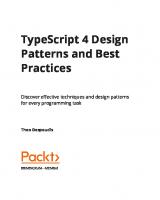


![J2EE best practices: Java design patterns, automation, and performance [1 ed.]
9780471228851, 0471228850](https://ebin.pub/img/200x200/j2ee-best-practices-java-design-patterns-automation-and-performance-1nbsped-9780471228851-0471228850.jpg)