Haynes VW New Beetle 1998 to 2010 Automotive Repair Manual 1563929945, 9781563929946
“ With a Haynes manual, you can do it yourselfâ¦from simple maintenance to basic repairs. Haynes writes every book base
128 79 30MB
English Pages 388 Year 2012
Recommend Papers

- Author / Uploaded
- Bob Henderson
- John H. Haynes
- Similar Topics
- Technique
- Transportation: Cars, motorcycles
File loading please wait...
Citation preview
LSCO PUBLIC LIBRARY
1998 thru 2010 All gasoline engines TDI diesel engine (1998 thru 2004)
|
* |
rrect end faces out - the spring is directed ward the engine. On diesel engines install e thermostat and rotate it 1/4 turn clockwise. 4 Install a new O-ring over the thermostat id reattach the thermostat housing cover to e engine block (see illustration). Tighten e bolts to the torque listed in this Chapter’s ;pecifications. Now may be a good time to leek and replace the hoses and clamps (see tiapter 1). 15 The remaining steps are the reverse of ae removal procedure. 3 Refer to Chapter 1 and refill the system, >en run the engine and check carefully for aks. 7 Repeat Steps 1 through 4 to be sure the ipairs corrected the previous problem(s).
ive-cylinder models 3 Remove the intake manifold (see Chapsr 2B). Note: Reinstall the oil dipstick tube to 'event coolant from running into the oil pan. d Remove the thermostat cover retaining isteners and cover. 3 Note how the thermostat is installed ggle valve on top and the spring end inside F the thermostat housing), then remove the lermostat from the housing.
4.1 Location of the cooling fan thermo switch (A), the fan control module (B) and the cooling fan electrical connectors (C) 21 Remove the seal from the thermostat housing and clean the mating surfaces of the thermostat housing and the thermostat cover. 22 Install the thermostat seal to the housing. Install the thermostat, making sure the correct end faces out; the spring end is installed into the housing, with the jiggle valve at the top. 23 Install a new O-ring to the thermostat cover and reattach the cover to the thermostat housing. Tighten the retaining fasteners to the torque listed in this Chapter’s Specifications. 24 The remainder of installation is the reverse of the removal procedure. 25 Refer to Chapter 1 and refill and bleed the system, then run the engine and check carefully for leaks.
4
Engine cooling fan and circuit - check and component replacement
Warning: Keep hands, tools and clothing away from the fan. To avoid injury or dam¬ age DO NOT operate the engine with a dam¬ aged fan. Do not attempt to repair fan blades - replace a damaged fan with a new one.
Refer to illustration 4.1 1 To test a fan motor, unplug the electrical connector at the motor and use fused jumper wires to connect battery power and ground directly to the fan (see illustration). If the fan doesn’t operate, replace the motor. 2 If the motor tests OK, check the cooling fan thermo switch, located at the bottom of the radiator on the left hand side. 3 Remove the electrical connector from the cooling fan thermo switch and apply a fused jumper wire between the red wire and the red/white wire with the ignition switch in the On position. Both fans should run at Low speed. 4 Next, apply the fused jumper wire between the red wire and the red/yellow wire with the ignition switch in the On position. Both fans should run at high speed. 5 If the fans run as described in Steps 3 and 4, it indicates that the cooling fans and circuit are operating properly and the thermo switch is faulty. 6 If the fans do not operate with the thermo switch bypassed, check for voltage at the red wire of the thermo switch electrical connector. There should be battery voltage. 7 If voltage is not present, check the No. 3 and the No. 8 fuses in the engine compart¬ ment fuse holder and the No.16 fuse in the passenger compartment fuse box. If the fuses are OK, the problem lies in the wiring harness or the fan control module. 8 Refer to the wiring schematics at the end of Chapter 12 and check the wiring for open or short circuits. The fan control module can only be diagnosed as faulty through process of elimination.
Replacement Refer to illustration 4.10 Warning: Keep hands, tools and clothing away from the fan. To avoid injury or dam¬ age DO NOT operate the engine with a damaged fan. Do not attempt to repair fan blades - replace a damaged fan with a new one. 9 Raise the vehicle and support it securely on jackstands. Remove the lower engine cover and disconnect the electrical connector(s) from the cooling fan(s).
Four-cylinder models
4.10 Cooling fan-to-shroud mounting bolts (A), the fan motor mounting bolts (B) and the wiring harness retaining clip (C)
10 Detach the wiring harness clips and remove the cooling fan-to-shroud mounting bolts (see illustration). Pull the fan assem¬ bly outward slightly to dislodge it from the fan shroud, then guide the fan assembly out of the engine compartment from the bottom, making sure that all wiring clips are disconnected. Be careful not to contact the radiator cooling fins. 11 If the fan blades or the fan motor are damaged, they can be replaced by removing the fan blade from the fan motor, then remov¬ ing the fan motor from the fan housing (see illustration 4.10). 12 Installation is the reverse of removal.
Chapter 3
3-4
Cooling, heating and air conditioning systems the system has been discharged. Air condi¬ tioning refrigerant should be properly dis¬ charged into an EPA-approved container at a dealership service department or an auto¬ motive air conditioning repair facility. Always wear eye protection when disconnecting air conditioning system fittings. Warning 2: The engine must be completely cool when this procedure is performed.
Radiator
5.3 Removing the upper radiator hose
Five-cylinder models 13 Place the radiator support in the service position (see Chapter 11, Section 30). 14 Disconnect the electrical connector(s) from the cooling fan harness(es). 15 Remove the cooling fan shroud fasten¬ ers (see illustration 5.11) and remove the assembly from the bottom of the vehicle. 16 Disconnect, then separate the electrical connector for the cooling fans. Remove the cooling fan motor fasteners (see illustration 4.10) and fans from the shroud. 17 If the fan blades or the fan motor are damaged, they can be replaced by removing the fan blade from the fan motor. 18 Installation is the reverse of removal.
5
Radiator and expansion tank removal and installation
Warning 1: The air conditioning system is under high pressure. DO NOT loosen any fit¬ tings or remove any components until after
Refer to illustrations 5.3, 5.5, 5.8, 5.9 and 5.11 1 Drain the cooling system as described in Chapter 1. Refer to the coolant Warning in Section 2. 2 Remove the front fenders and bumper cover assembly (see Chapter 11). 3 Disconnect the upper coolant hoses from the radiator (see illustration). 4 Raise the vehicle and support it securely on jackstands. 5 Disconnect the lower coolant hoses and the electrical connector from the fan thermo switch. Also disconnect the cooling fan elec¬ trical connectors (see illustration). 6 Remove the drive belt tensioner, if nec¬ essary. 7 Disconnect the retaining clamps for the air conditioning lines. Place the radiator sup¬ port in the service position (see Chapter 11, Section 30). 8 Detach the lock carrier panel and the radiator mounting bolts (see illustration). 9 Remove the condenser mounting bolts (if equipped) and separate the condenser from the radiator without disconnecting the air conditioning lines (see illustration). 10 Remove the radiator and cooling fans as an assembly from the vehicle. 11 Remove the cooling fans and shroud from the radiator (see illustration). 12 Prior to installation of the radiator, replace any damaged hose clamps and/or radiator hoses. If leaks have been noticed or there have been cooling problems, have the radiator cleaned and tested at a radiator shop.
13 Radiator installation is the reverse of removal. 14 After installation, fill the system with the proper mixture of antifreeze, bleed the air from the cooling system as described in Chapter 1.
Expansion tank Refer to illustration 5.17 15 Drain the cooling system as described in Chapter 1 until the expansion tank is empty. Refer to the coolant Warning in Section 2. 16 Remove the coolant recovery hoses from the expansion tank. 17 Detach the reservoir mounting bolts, then lift the expansion tank from the notch on the inner fenderwell and disconnect the coolant level sensor connector (see illustration). 18 Remove the expansion tank from the engine compartment. 19 Prior to installation, make sure the res¬ ervoir is clean and free of debris which could be drawn into the radiator (wash it with soapy water and a brush if necessary, then rinse thoroughly). 20 Installation is the reverse of removal.
6
Water pump - removal and installation
Warning: Wait until the engine is completely cool before starting this procedure. 1 Raise the vehicle and support it securely on jackstands. 2 Drain the coolant (see Chapter 1). 3 Remove the serpentine drivebelt (see Chapter 1).
Four-cylinder models Refer to illustrations 6.6 and 6.8 4 Remove the timing belt (see Chapter 2A or 2C). 5 Remove any idler pulleys that would interfere with the removal of the water pump.
5.5 Remove the following components from the bottom of the radiator A B C D
Lower radiator hose Cooling fan electrical connectors Air conditioning line retaining clamp Cooling fan thermo switch electrical connector
5.8 To remove the lock carrier panel (A), detach the upper bolts (B) and the radiator mounting bolts (C)
Chapter 3
Cooling, heating and air conditioning systems
5.9 Condenser-to-radiator mounting bolts (arrows) > Remove the water pump mounting bolts rom the engine block and the water pump (see illustration). On 2.0L engines, this will include emoving the rear timing belt cover as well. r Clean the mating surfaces on the water Dump and the engine block. Wipe the matng surfaces with a rag saturated with lacquer :hinneror acetone. 83 First, install the water pump O-ring to She water pump on the bench, then install the water pump onto the engine block (see illus¬ tration). Apply a small amount of coolant to the O-ring to ease installation into the block. 9 Install the water pump to engine block oolts and tighten them to the torque listed in this Chapter’s Specifications. 10 The remainder of the installation procedure sis the reverse of removal. Be sure to properly install the timing belt. Add coolant to the speci¬ fied level (see Chapter 1). Start the engine and check for the proper coolant level and the water pump and hoses for leaks. Bleed the cooling system of air as described in Chapter 1.
Five-cylinder models 11 Remove the engine cover. 12 Remove the air filter housing (see Chap¬ ter 4A).
5.17 Detach the coolant hoses (A), the mounting bolts (B) and the electrical connector (C).
5.11 Cooling fan shroud mounting bolts (arrows)
13 Remove the battery and battery tray (see Chapter 5). 14 Remove the pendulum support (see Chapter 2B). 15 Place the radiator support in the service position (see Chapter 11, Section 30). 16 Remove the right headlight housing (see Chapter 12). 17 Disconnect the lines to the power steer¬ ing pump and cap the lines (see Chapter 10). 18 Loosen the transmission and engine mount-to-subframe bolts one turn. 19 Install an engine support fixture above the engine or engine hoist and slightly raise the engine (see Chapter 2). 20 Remove the engine and transmission mounts (see Chapter 2B). 21 Lower the engine and transmission down about an inch, then slide the engine as far for¬ ward as possible. 22 Remove the water pump mounting bolts and carefully maneuver the pump out of the vehicle (at an angle). 23 Install the water pump into the engine block with the sealed plug facing downwards. 24 Install the water pump bolts and tighten them to the torque listed in this Chapter’s Specifications.
25 Reposition the engine and install the engine and transmission mounts (see Chap¬ ter 2B). 26 The remainder of the installation pro¬ cedure is the reverse of removal. Refill and bleed the cooling system (see Chapter 1). 27 Start the engine and check for the proper coolant level. Check the water pump and hoses for leaks.
6.6 Water pump retaining bolts (arrows)
6.8 Seat the water pump O-ring (arrow) firmly in its groove
7
Coolant temperature gauge sending unit - check and replacement
Check 1 The coolant temperature indicator sys¬ tem is composed of a temperature gauge or warning light mounted in the dash and a coolant temperature sensor mounted on the engine. This coolant temperature sensor dou¬ bles as an information sensor for the fuel and emissions systems (see Chapter 6) and as a sending unit for the temperature gauge. 2 If an overheating indication occurs, check the coolant level in the system and then make sure the wiring between the gauge and the sending unit is secure and all fuses are intact.
3-6
Chapter 3 Cooling, heating and air conditioning systems
8.3 Disconnect the resistor electrical connector (A), then remove the cover mounting screws (B) and remove the cover(C)
3 Check the operation of the coolant tem¬ perature sensor (see Chapter 6). If the sensor is defective, replace it with a new part of the same specification. 4 If the coolant temperature sensor is good, have the temperature gauge checked by a dealer service department. This test will require a scan tool to access the information as it is processed by the Engine Control Module.
Replacement 5 Refer to Chapter 6 for the engine coolant temperature sensor replacement procedure.
8 Blower motor and circuit - check Refer to illustrations 8.3 and 8.4 Warning: These models have airbags. Always disconnect the negative battery cable and wait two minutes before working in the vicinity of the impact sensors, steering column or instrument panel to avoid the possibility of accidental deployment of the airbag, which could cause personal injury (see Chapter 12). 1 Check the fuses and all connections in the circuit for looseness and corrosion. Make sure the battery is fully charged. 2 Place the transaxle in Park (automatic) or Neutral (manual) and set the parking brake securely. Turn the ignition switch to the Run position; it isn’t necessary to start the vehicle. 3 Remove the cover (below the glove box) for access to the blower motor. It will be neces¬ sary to disconnect the resistor connector, then remove the cover and reconnect the resistor connector for this test (see illustration). 4 Backprobe the blower motor electrical connector and connect a voltmeter to the two terminals in the blower motor connector (see illustration). Note: Refer to Chapter 12 for additional information on backprobing a con¬ nector. 5 Move the blower switch through each of its positions and note the voltage readings. Changes in voltage indicate that the motor speeds will also vary as the switch is moved to the different positions. 6 If there is voltage present, but the blower
8.4 Connect a voltmeter to the heater blower motor connector by backprobing the connector, operate the blower motor, and check the running voltage at each blower switch position motor does not operate, the blower motor is probably faulty. Disconnect the blower motor connector, then hook one side of the blower motor terminals to a chassis ground and the other to a fused source of battery voltage. If the blower doesn’t operate, it is faulty. 7 If there was no voltage present at the blower motor at one or more speeds, and the motor itself tested OK, check the blower motor resistor. 8 Disconnect the electrical connector from the blower motor resistor (see illustration 8.3). With the ignition On, check for voltage at each of the terminals in the connector as the blower speed switch is moved to the dif¬ ferent positions. If the voltmeter does not respond correctly to the switch and the blower is known to be good then the resistor is prob¬ ably faulty. If there is no voltage present from the switch, then the switch, control panel or related wiring is probably faulty. 9 Follow the blower motor ground wire from the motor to the chassis and check the ground terminal for continuity to ground against the chassis metal.
9.3 Position the lower section of the instrument panel aside and lower the blower motor from the housing down to remove it from the vehicle. 5 Installation is the reverse of removal.
10 Heater and air conditioning control assembly • removal and installation Warning: These models have airbags. Always disconnect the negative battery cable and wait two minutes before working in the vicinity of the impact sensors, steering column or instrument panel to avoid the possibility of accidental deployment of the airbag, which could cause personal injury (see Chapter 12).
Removal Refer to illustrations 10.2 and 10.4 1 Remove the center instrument panel bezel to allow access to the heater/air condi¬ tioning control mounting screws (see Chap¬ ter 11). 2 Remove the control assembly retaining screws and pull the unit from the dash (see illustration). 3 Disconnect the electrical connections from the rear of the control head. 4 Use a small screwdriver to release the
9 Blower motor - removal and installation Refer to illustration 9.3 Warning: These models have airbags. Always disconnect the negative battery cable and wait two minutes before working in the vicinity of the impact sensors, steering column or instrument panel to avoid the possibility of accidental deployment of the airbag, which could cause personal injury (see Chapter 12). 1 Remove the glove box and the glove box support brace (see Chapter 11). 2 Remove the lower cover and disconnect the electrical connector from the blower motor (see illustration 8.4). 3 Pull the lower section of the instrument panel outward and unclip the blower motor from the blower housing (see illustration). 4 Pull the blower motor and fan straight
10.2 Remove the screws (arrows) retaining the heater/air conditioning control assembly to the instrument panel
Chapter 3 Cooling, heating and air conditioning systems
3-7
10.5 Heater control cable installation details 1
2
3 10.4 Pull the control assembly outward and disconnect the electrical connectors, then detach the cable retaining clamps (arrows)
clips and detach the cables from the actuat¬ ing arms (see illustration). Note the color and location of the cables as the cables are removed.
Installation Refer to illustration 10.5 5 To install the control assembly, attach the cables to the actuating arms first, then snap the cable retaining clip in place. Note: When recon¬ necting cables to the control assembly, be sure to attach the correct color cable with the correct actuating arm (see illustration). 6 The remainder of the installation is the reverse the removal.
11
Heater core - removal and installation
Warning 1: These models have airbags. Always disconnect the negative battery cable and wait two minutes before working in the vicinity of the impact sensors, steering column or instrument panel to avoid the possibility of accidental deployment of the airbag, which
11.5a Detach the center air duct from the heater/air conditioning unit
4
Air distribution control knob (yellow cable to center duct) Air distribution control knob (green cable to defroster duct) Temperature control knob (beige cable to temperature duct) Control head H32416
could cause personal injury (see Chapter 12). Warning 2: The air conditioning system is under high pressure. DO NOT loosen any fit¬ tings or remove any components until after the system has been discharged. Air conditioning refrigerant should be properly discharged into an EPA-approved container at a dealership ser¬ vice department or an automotive air condition¬ ing facility. Always wear eye protection when disconnecting air conditioning system fittings.
beam support braces and the lower air duct (see illustration). 5 Remove the upper air ducts from the center of the heater/air conditioning unit (see illustrations). 6 Disconnect all electrical connectors from the heater/air conditioning unit and position the wiring harness aside (see illustration).
Removal Refer to illustrations 11.4, 11.5a, 11.5b, 11.6, 11.8, 11.9, 11.10, 11.11a and 11. 11b 1 Have the air conditioning system dis¬ charged by a dealership service department or an automotive air conditioning facility. 2 Drain the cooling system (see Chap¬ ter 1). 3 Remove the instrument panel and cross beam from the passenger compartment. Refer to Chapter 11 and read through the entire instrument panel removal procedure before attempting to remove it. The instrument panel removal procedure is quite lengthy and can be particularly difficult for a beginner. 4 Once the instrument panel cross beam is removed from the vehicle, detach the cross
11.4 Cross beam support brackets (A) and the lower air duct (B)
11.5b Remove the retaining screws (A), then lift the upper duct (B) to remove the middle duct (C)
11.6 Disconnect the wiring harness connectors (A) and position the main wiring harness (B) aside
3-8
Chapter 3 Cooling, heating and air conditioning systems
11.8 Disconnect the heater core hoses (arrows) at the engine compartment firewall
11.9 Disconnect the air conditioning lines at the firewall (if equipped), then remove the two mounting nuts on the passenger side of the engine compartment
11.10 Heater/air conditioning unit mounting nuts - driver’s side
11.11a Detach the heater core retaining screws (arrows)...
11.11b ... and remove the heater core from the housing
12.1 Remove the plug from the firewall heat shield and check that the evaporator housing drain flap (arrow) is clear of any blockage - the view here is from below the engine looking up
Refer to Section 9 to disconnect the wires from the blower motor. 7 Working in the engine compartment, remove the air intake duct (see Chapter 4A), the engine cover (see Chapter 2A) and the cowl cover (see Chapter 11). 8 Disconnect the heater hoses at the heater core inlet and outlet on the engine side of the firewall (see illustration) and plug the open fittings. If the hoses are stuck to the pipes, cut them off and replace them with new ones upon installation. 9 Remove the air conditioning lines from the evaporator core fittings at the firewall. Also remove the mounting nuts securing the heater/air conditioning unit to the passenger side of the firewall (see illustration). 10 Remove the mounting nuts securing the heater/air conditioning unit to the driver’s side of the firewall (see illustration). Once the heating/air conditioning unit is unbolted from the firewall it can be removed from the vehicle and set on a workbench. 11 Remove the heater core retaining screws and carefully remove the heater core from the heating/air conditioning unit (see illustra¬
tions).
Installation 12
Installation is the reverse of removal.
Note: When reinstalling the heater core, make sure any original insulating/sealing materials are in place around the heater core pipes and around the core. 13 Refill the cooling system (see Chap¬ ter 1). 14 Start the engine and check for proper operation.
12 Air conditioning and heating system - check and maintenance
Air conditioning system Refer to illustration 12.1 Warning: The air conditioning system is under high pressure. Do not loosen any hose fittings or remove any components until after the sys¬ tem has been discharged. Air conditioning refrigerant should be properly discharged into an EPA-approved recovery/recycling unit at a dealer service department or an automotive air conditioning repair facility. Always wear
eye protection when disconnecting air condi¬ tioning system fittings. Caution 1: All models covered by this manual use environmentally friendly R-134a. This refrigerant (and its appropriate refrigerant oils) are not compatible R-12 refrigerant sys¬ tem components and must never be mixed or the components will be damaged. Caution 2: When replacing entire compo¬ nents, additional refrigerant oil should be added equal to the amount that is removed with the component being replaced. Be sure to read the can before adding any oil to the system, to make sure it is compatible with the R-134a system. 1 The following maintenance checks should be performed on a regular basis to ensure that the air conditioning continues to operate at peak efficiency. a) Inspect the condition of the compressor drivebelt. If it is worn or deteriorated, replace it (see Chapter 1). b) Check the drivebelt tension and, if nec¬ essary, adjust it (see Chapter 1). c) Inspect the system hoses. Look for
Chapter 3 Cooling, heating and air conditioning systems
air conditioning system - the output air should be 35-40 degrees F less than the ambient temperature, depending on humidity (but not lower than 40-degrees F) cracks, bubbles, hardening and deterio¬ ration. Inspect the hoses and all fittings for oil bubbles or seepage. If there is any evidence of wear, damage or leakage, replace the hose(s). d) Inspect the condenser fins for leaves, bugs and any other foreign material that may have embedded itself in the fins. Use a “fin comb" or compressed air to remove debris from the condenser. e) Make sure the system has the correct refrigerant charge. f) If you hear water sloshing around in the dash area or have water dripping on the carpet, check the evaporator housing drain tube (see illustration) and insert a piece of wire into the opening to check for blockage. 2 It’s a good idea to operate the system for about ten minutes at least once a month. This is particularly important during the win¬ ter months because long term non-use can cause hardening, and subsequent failure, of the seals. Note that using the Defrost function operates the compressor. 3 If the air conditioning system is not work¬ ing properly, proceed to Step 6 and perform the general checks outlined below. 4 Because of the complexity of the air con¬ ditioning system and the special equipment necessary to service it, in-depth troubleshoot¬ ing and repairs beyond checking the refriger¬ ant charge and the compressor clutch opera¬ tion are not included in this manual. However, simple checks and component replacement procedures are provided in this Chapter. For more complete information on the air condi¬ tioning system, refer to the Haynes Automo¬ tive Heating and Air Conditioning Manual. 5 The most common cause of poor cool¬ ing is simply a low system refrigerant charge. If a noticeable drop in system cooling ability occurs, one of the following quick checks will help you determine whether the refrigerant level is low. Should the system lose its cooling ability, the following procedure will help you pinpoint the cause.
3-9
12.18 A basic charging kit for 134a systems is available at most auto parts stores - it must say 134a (not R-12) and so should the can of refrigerant
Check Refer to illustration 12.9 6 Warm the engine up to normal operating temperature. 7 Place the air conditioning temperature selector at the coldest setting and put the blower at the highest setting. Open the doors (to make sure the air conditioning system doesn’t cycle off as soon as it cools the pas¬ senger compartment). 8 After the system reaches operating tem¬ perature, feel the two pipes connected to the evaporator at the firewall. 9 The pipe (thinner tubing) leading from the condenser outlet to the evaporator should be cold, and the evaporator outlet line (the thicker tubing that leads back to the compres¬ sor) should be slightly colder (3 to 10 degrees F colder). If the evaporator outlet is consider¬ ably warmer than the inlet, the system needs a charge. Insert a thermometer in the center air distribution duct (see illustration) while operating the air conditioning system at its maximum setting - the temperature of the out¬ put air should be 35 to 40 degrees F below the ambient air temperature (down to approxi¬ mately 40 degrees F). If the ambient (outside) air temperature is very high, say 110 degrees F, the duct air temperature may be as high as 60 degrees F, but generally the air condi¬ tioning is 35 to 40 degrees F cooler than the ambient air. 10 If the air isn’t as cold as it used to be, the system probably needs a charge. 11 If the air warm and the system doesn’t seem to be operating properly check the operation of the compressor clutch. 12 Have an assistant switch the air condi¬ tioning On while you observe the front of the compressor. The clutch will make an audi¬ ble click and the center of the clutch should rotate. 13 If the clutch does not operate, check the appropriate fuses. Inspect the fuses in the interior fuse panel. 14 If the clutch doesn’t respond, discon¬ nect the clutch connector at the compressor
and check for battery voltage at the compres¬ sor clutch connector. There should be battery voltage with the air conditioning switched On. 15 Check for continuity to ground on the black wire terminal of the compressor clutch connector. 16 If power and ground are available and the clutch doesn’t operate when connected, the compressor clutch is defective. 17 Further inspection or testing of the system is beyond the scope of the home mechanic and should be left to a profes¬ sional.
Adding refrigerant Refer to illustrations 12.18, 12.21 and 12.22 Caution: Make sure any refrigerant, refriger¬ ant oil or replacement component your pur¬ chase is designated as compatible with envi¬ ronmentally friendly R-134a systems. 18 Purchase a R-134a automotive charg¬ ing kit at an auto parts store (see illustra¬ tion). A charging kit includes a 12-ounce can of refrigerant, a tap valve and a short section of hose that can be attached between the tap valve and the system low side service valve. Because one can of refrigerant may not be sufficient to bring the system charge up to the proper level, it’s a good idea to buy an addi¬ tional can. Warning: Never add more than two cans of refrigerant to the system. 19 Hook up the charging kit by following the manufacturer’s instructions. Warning: DO NOT hook the charging kit hose to the system high side! The fittings on the charging kit are designed to fit only on the low side of the sys¬ tem. 20 Back off the valve handle on the charg¬ ing kit and screw the kit onto the refrigerant can, making sure first that the O-ring or rub¬ ber seal inside the threaded portion of the kit is in place. Warning: Wear protective eyewear when dealing with pressurized refriger¬ ant cans. 21 Remove the dust cap from the low-side charging and attach the quick-connect fitting
3-10
Chapter 3 Cooling, heating and air conditioning systems
12.21 Attach the refrigerant kit to the lowside charging port (arrow) - it’s near the front of the vehicle - the cap should be marked with an “L”
12.22 To engage the compressor, remove the pressure switch connector (arrow) and use a jumper wire to bridge terminals 1 and 2
12.32 With the blower motor resistor removed, spray the disinfectant at the evaporator core
on the kit hose (see illustration). 22 Warm up the engine and turn On the air conditioning. Keep the charging kit hose away from the fan and other moving parts. Note: The charging process requires the compres¬ sor to be running. If the clutch cycles off, you can put the air conditioning switch on High and leave the car doors open to keep the clutch on and compressor working or use a jumper wire across the terminals of the pres¬ sure switch to keep the compressor engaged (see illustration). 23 Turn the valve handle on the kit until the stem pierces the can, then back the handle out to release the refrigerant. You should be able to hear the rush of gas. Add refrigerant to the low side of the system, keeping the can upright at all times, but shaking it occasionally. Allow stabilization time between each addi¬ tion. Note: The charging process will go faster if you wrap the can with a hot-water-soaked shop rag to keep the can from freezing up. 24 If you have an accurate thermometer, you can place it in the center air conditioning duct inside the vehicle and keep track of the output air temperature (see illustration 12.9). A charged system that is working properly should cool down to approximately 40-degrees F. If the ambient (outside) air tempera¬ ture is very high, say 110 degrees F, the duct air temperature may be as high as 60 degrees F, but generally the air conditioning is 35-40 degrees F cooler than the ambient air. 25 When the can is empty, turn the valve handle to the closed position and release the connection from the low-side port. Replace the dust cap. 26 Remove the charging kit from the can and store the kit for future use with the pierc¬ ing valve in the UP position, to prevent inad¬ vertently piercing the can on the next use.
new unit (most radiator shops will not repair a leaking heater core). 28 If the air coming out of the heater vents isn’t hot, the problem could stem from any of the following causes:
ments are also the most expensive. The basic procedure for using these sprays is to start by running the system in the RECIRC mode for ten minutes with the blower on its highest speed. Use the highest heat mode to dry out the system and keep the compressor from engaging by disconnecting the wiring connec¬ tor at the compressor (see Section 14). 32 The disinfectant can usually comes with a long spray hose. Remove the blower motor resistor (see Section 8), point the nozzle inside the hole and to the left towards the evaporator core, and spray according to the manufacturer’s recommendations (see illus¬ tration). Try to cover the whole surface of the evaporator core, by aiming the spray up, down and sideways. Follow the manufactur¬ er's recommendations for the length of spray and waiting time between applications. 33 Once the evaporator has been cleaned, the best way to prevent the mildew from com¬ ing back again is to make sure your evapora¬ tor housing drain tube is clear (see illustra¬ tion 12.1).
Heating systems 27 If the carpet under the heater core is damp, or if antifreeze vapor or steam is com¬ ing through the vents, the heater core is leak¬ ing. Remove it (see Section 11) and install a
a) The thermostat is stuck open, prevent¬ ing the engine coolant from warming up enough to carry heat to the heater core. Replace the thermostat (see Section 3). b) There is a blockage in the system, pre¬ venting the flow of coolant through the heater core. Feel both heater hoses at the firewall. They should be hot. If one of them is cold, there is an obstruction in one of the hoses or in the heater core, or the heater control valve is shut. Detach the hoses and back flush the heater core with a water hose. If the heater core is clear but circulation is impeded, remove the two hoses and flush them out with a water hose. c) If flushing fails to remove the blockage from the heater core, the core must be replaced (see Section 11).
Eliminating air conditioning odors Refer to illustration 12.32 29 Unpleasant odors that often develop in air conditioning systems are caused by the growth of a fungus, usually on the surface of the evaporator core. The warm, humid envi¬ ronment there is a perfect breeding ground for mildew to develop. 30 The evaporator core on most vehicles is difficult to access, and factory dealerships have a lengthy, expensive process for elimi¬ nating the fungus by opening up the evapora¬ tor case and using a powerful disinfectant and rinse on the core until the fungus is gone. You can service your own system at home, but it takes something much stronger than basic household germ-killers or deodorizers. 31 Aerosol disinfectants for automotive air conditioning systems are available in most auto parts stores, but remember when shop¬ ping for them that the most effective treat¬
13 Air conditioning receiver/drier removal and installation
Removal Refer to illustrations 13.3 and 13.4 Warning: The air conditioning system is under high pressure. DO NOT loosen any fittings or remove any components until after the sys¬ tem has been discharged. Air conditioning refrigerant should be properly discharged into an EPA-approved container at a dealer¬ ship service department or an automotive air conditioning repair facility. Always wear eye protection when disconnecting air condition¬ ing system fittings. 1 Have the air conditioning system dis¬ charged (see Warning above). 2 Raise the vehicle and support it securely on jackstands. 3 Disconnect the refrigerant outlet line from the bottom of the receiver/drier (see illustra-
Chapter 3 Cooling, heating and air conditioning systems
3-11
1
1
1! Ij IS U ijlfij aSfff-if ■ / v
y:■ v?yftsn
j
’%|X|
1
'
1 Mljhl (i l l ffe
-Jttpi E-
13.3 Disconnect the outlet line - view here is from below at front of the vehicle tion). Cap or plug the open line immediately to prevent the entry of dirt or moisture. 4 Disconnect the refrigerant inlet line from the top of the receiver/drier (see illustration), using an Allen wrench. Cap or plug the open line immediately to prevent the entry of dirt or moisture. 5 Loosen the clamp bolt (see illustration 13.4) on the mounting bracket and slide the receiver/drier assembly up and out of the engine compartment.
Installation 6 If you are replacing the receiver/drier with a new one, add 1/2 ounce (13.5 cc) of fresh refrigerant oil to the new unit (oil must be R-134a compatible). 7 Place the new receiver/drier into position in the bracket. 8 Install the inlet and outlet lines, using clean refrigerant oil on the new O-rings. Tighten the mounting bolts securely. 9 Have the system evacuated, recharged and leak tested by a dealership service department or an automotive air conditioning repair facility.
13.4 Remove the inlet line (A) and the mounting bracket bolt (B) view here is from above in the engine compartment
14 Air conditioning compressor removal and installation Note: Whenever the compressor is replaced because of internal damage, the expansion valve should also be replaced (see Section 16).
Removal Refer to illustrations 14.7 and 14.8 Warning: The air conditioning system is under high pressure. DO NOT loosen any fittings or remove any components until after the sys¬ tem has been discharged. Air conditioning refrigerant should be properly discharged into an EPA-approved container at a dealer¬ ship service department or an automotive air conditioning repair facility. Always wear eye protection when disconnecting air condition¬ ing system fittings. Note: The receiver/drier (see Section 13) should be replaced whenever the compressor is replaced. 1 Have the air conditioning system dis¬ charged (see Warning above). 2 Raise the vehicle and support it securely on jackstands.
14.7 Disconnect the electrical connector (A) and the retaining bolts (B) securing the refrigerant lines to the back of the compressor
3 Remove the splash shield from below the engine (if equipped). 4 Clean the compressor thoroughly around the refrigerant line fittings. 5 Remove the serpentine drivebelt (see Chapter 1). 6 Disconnect the electrical connector from the air conditioning compressor. 7 Disconnect the suction and discharge lines from the compressor. Both lines are mounted to the back of the compressor by one bolt for each line. Plug the open fittings to prevent the entry of dirt and moisture, and discard the seals between the plate and compressor (see illustration). Note: On fivecylinder models, the compressor must be low¬ ered before the refrigerant lines at the top of the compressor can be disconnected. 8 Remove the compressor mounting bolts (see illustration). Detach the compressor from the mounting bracket and remove the compressor from the engine compartment.
Installation 9 If a new compressor is being installed, pour the oil from the old compressor into a graduated container and add that exact
14.8 Compressor mounting bolts (arrows) - 2.0L model shown, others similar
3-12
Chapter 3 Cooling, heating and air conditioning systems
amount of new refrigerant oil to the now com pressor. Also follow any directions Included with the new compressor. Note: Some replacement compressors come with rofrlger ant oil In thorn, I allow the directions with the compressor regarding the draining of excess oil prior to Installation. Caution: Ilio oil used must ho labeled us compatible with R 134a ret rigor ant systems, 10 Installation Is the reverse of the dlsas aembly. Whan Installing the line fitting bolt to the compressor, use new seals lubricated with clean refrigerant oil, and tighten the bolt securely. 11 Have the system evacuated, recharged and leak tested by a dealership service department or ari automotive air conditioning repair facility.
15.5 Condonnor Inlot lino rotalnlng bracket (A) and fitting (B)
16.3 Working In tho engine compartment, disconnect the refrigerant lines (A) and tho oxpanslon valve (B)
G Detach tho lock carrier panel (soo Illus¬ tration 5.8). 7 Remove the condenser mounting bolts (soo Illustration 5.9) and separate the con¬ denser from the radiator. 8 Installation Is the reverse of removal. Always use new O-rlngs on air conditioning system fittings, If you are replacing the con¬ denser with a new one, add 1/2 ounce (13.5 cc) ol fresh refrigerant oil to the new unit (oil must be R-134a compatible). 9 Have the system evacuated, recharged and leak tented by a dealership service department or an automotive air conditioning repair fuclllty.
charged Into (in EPA-npproved container at a dealership service department or an auto¬ motive air conditioning repair facility. Always wear eye protection when disconnecting air conditioning system fittings. 1 Have the air conditioning system dis¬ charged and the refrigerant recovered (see Warning above). 2 Remove the engine cover. 3 Disconnect the evaporator line fitting at the firewall (soo Illustration). Cap or plug the open lines Immediately to prevent the entry of dirt or moisture. 4 Detach the expansion valve retaining bolt. Remove the expansion valve and Orlrigs. Cap or plug the open lines Immediately to provont tho entry of dirt or moisture into tho evaporator core. 5 Installation Is the reverse of removal. Always use a new O-rlng when Installing the expansion valve. G Retlghten the refrigerant lines, then have the system evacuated, recharged and leak tested try a dealership service department or an automotive air conditioning repair facility.
15 Air conditioning condenser romoval and Installation Refer to Illustration 15.5 Warning: 7ho air conditioning system Is under high pressure. DO NO I loosen any til tings or remove any components until after the system has been discharged. Air con dltlonlrig refrigerant should he properly dlu charged Into an I RA approved container at a dealership service department or an auto¬ motive air conditioning repair facility. Always wear eye protection when disconnecting air conditioning system fittings, 1 Have the air conditioning system dis¬ charged (see Warning above). 2 Raise the vehicle and support It securely on Jackstands. 3 Remove the splash Bhleld from below the engine (If equipped). 4 Remove the front fenders and bumper cover assembly and place the radiator sup¬ port In the service position (see Chapter 11, Section 30), 5 Disconnect the condenser Inlet and out¬ let lines (see Illustration), fhe condenser outlet line fastens to the top of the receiver/ drier (see Illustration 13.4).
16 Air conditioning oxpanslon valvo - romoval and Installation Refer to Illustration 1(1.3 Warning: the air conditioning system Is under high pressure. DO NO I loosen any fil¬ lings or remove any components until after the system has heen discharged. Air con dltlonlrig refrigerant should he properly dls
4A-1
Chapter 4 Part A Fuel and exhaust systems: gasoline engines Contents Section
Section
Accelerator cable (1998 through 2000 2.0L [AEG] engine) replacement. 10 Air filter housing - removal and installation. 9 Air filter replacement.See Chapter 1 CHECK ENGINE light.See Chapter 6A Electronic accelerator pedal module - replacement.11 Exhaust system check.See Chapter 1 Exhaust system servicing - general information. 18 Fuel injection system - check. 13 Fuel injection system - general information. 12 Fuel level sending unit - check and replacement. 8 Fuel lines and fittings - repair and replacement. 4
Fuel pressure regulator - replacement. 15 Fuel pressure relief and bleeding procedures. 2 Fuel pump - removal and installation. 7 Fuel pump/fuel pressure - check. 3 Fuel rail and injectors - removal and installation. 16 Fuel system check.See Chapter 1 Fuel tank - removal and installation. 5 Fuel tank cleaning and repair - general information. 6 General information. 1 Throttle body - removal and installation. 14 Turbocharger and intercooler (1,8L turbo engine) - check and replacement. 17
Specifications
General Fuel pressure At idle Four-cylinder models (with regulator hose connected). Four-cylinder models (regulator hose disconnected). Five-cylinder models. Holding pressure (after 10 minutes) Four-cylinder models. Five-cylinder models. Fuel injector resistance (approximate) 1.8L. 2.0L. 2.5L.
29 psi (200 kPa) 44 psi (303 kPa) 58 psi (450 kPa) 29 psi (200 kPa) 44 psi (303 kPa) 12.0 to 17.0 ohms 14.0 to 20.0 ohms 12.0 to 20.0 ohms
Torque specifications
Nm Ft-lbs (unless otherwise indicated) Note: One foot-pound (ft-lb) of torque is equivalent to 12 inch-pounds (in-lbs) of torque. Torque values below approximately 15 ft-lbs are expressed in inch-pounds, since most foot-pound torque wrenches are not accurate at these smaller values. Fuel rail mounting bolts Four-cylinder models. Five-cylinder models. Fuel tank mounting strap bolts. Throttle body mounting bolts 1.8L. 2.0L (all except BDC and BDG models) 2.0L (BDC and BDG models). 2.5L. Turbocharger-to-exhaust manifold bolts. Turbocharger-to-exhaust pipe nuts. Turbocharger support bracket bolt.
10 3.5 25
84 in-lbs 31 in-lbs 18
10 10 8 6.5 30 40 30
84 84 71 58 22 30 22
in-lbs in-lbs in-lbs in-lbs
4A-2
Chapter 4 Part A Fuel and exhaust systems: gasoline engines
1.1 Typical fuel system components (2.0L gasoline engine shown) 1 2
1
Fuel feed and return lines Throttle body/throttle control module
General information
Refer to illustration 1.1 Warning: Gasoline is extremely flammable, so take extra precautions when you work on any part of the fuel system. Don’t smoke or allow open flames or bare light bulbs near the work area, and don’t work in a garage where a gas-type appliance (such as a water heater or a clothes dryer) is present. Since gasoline is carcinogenic, wear fuel-resistant gloves when there's a possibility of being exposed to fuel, and, if you spill any fuel on your skin, rinse it off immediately with soap and water. Mop up any spills immediately and do not store fuel-soaked rags where they could ignite. The fuel system is under constant pressure, so, if any fuel lines are to be disconnected, the fuel pressure in the system must be relieved first. When you perform any kind of work on the fuel system, wear safety glasses and have a Class B type fire extinguisher on hand. All gasoline models covered by this manual are equipped with a Bosch Motronic fuel injection system (see illustration). This system uses timed impulses to sequentially inject the fuel directly into the intake ports of each cylinder. The injectors are controlled by the Engine Control Module (ECM). The ECM monitors various engine parameters and delivers the exact amount of fuel, in the correct sequence, into the intake ports. This Chapter’s information pertains to the air and fuel delivery components of the system only. Refer to Section 12 for additional gen¬
3 4
Fuel rail and injectors Air filter housing
eral information regarding the fuel injection system. Refer to Chapter 6A for information regarding the electronic control system. All models are equipped with an electric fuel pump, mounted in the fuel tank. Access to the fuel pump is provided through an access hole under the rear seat cushion. The fuel level sending unit is an integral component of the fuel pump module and it must be removed from the fuel tank in the same manner. The exhaust system consists of an exhaust manifold, a catalytic converter, an exhaust pipe and a muffler. Each of these components is replaceable. For further information regarding the catalytic converter, refer to Chapter 6A. 1.8L models are equipped with a tur¬ bocharger and intercooler. The turbocharger increases power by using an exhaust gas driven turbine to pressurize the intake charge before it enters the combustion chambers. The amount of intake manifold pressure (boost) is regulated by an exhaust by-pass valve (wastegate). The wastegate is con¬ trolled by the ECM. The heated compressed air is routed through an air-to-air radiator (intercooler). The intercooler removes excess heat from the compressed air, increasing its density and allowing for more boost pressure.
2
Fuel pressure relief and bleeding procedures
Warning: See the Warning in Section 1. Note: After the fuel pressure has been relieved, it’s a good idea to lay a shop towel
5 6
Accelerator cable Fuel pressure regulator
over any fuel connection to be disassembled, to absorb the residual fuel that may leak out when servicing the fuel system.
Fuel pressure relief procedure 1 Before servicing any fuel system com¬ ponent, you must relieve the fuel pressure to minimize the risk of fire or personal injury.
Four-cylinder models Refer to illustration 2.3 2 Remove the fuel filler cap - this will relieve any pressure built up in the tank. 3 Remove the fuel pump fuse (no. 28) from the fuse box (see illustration). 4 Attempt to start the engine. The engine should immediately stall. Continue to crank the engine for approximately three seconds. 5 Turn the ignition Off and remove the key. 6 Place shop towels around the fuel fitting to be disconnected to absorb any residual fuel that may spill out. 7 After completing the service or repair, install the fuel pump fuse. Properly dispose of the fuel-soaked towels.
Five-cylinder models 8 Remove the fuel filler cap to relieve any pressure built-up in the fuel tank. 9 Remove the fuel pump relay from the underhood fuse/relay box. 10 Attempt to start the engine; it should immediately stall. Crank the engine several more times to ensure the fuel system has been completely relieved. Disconnect the cable from the negative terminal of the battery
Chapter 4 Part A Fuel and exhaust systems: gasoline engines
2.3 To disable the fuel pump, remove fuse no. 28 (arrow) from the fuse box before working on the fuel system. 11 Remove the cap from the fuel rail bleeder and surround the fitting with rags, then slowly depress the Schrader valve with a small screwdriver and allow the residual fuel pres¬ sure to bleed off. 12 The fuel system Is now depressurized. 13 It’s a good idea to cover any fuel connec¬ tion to be disassembled with rags to absorb the residual fuel that may leak out. Properly dispose of the rags.
Fuel system bleeding (2.0L BEV, BGD and 2.5L engines) Refer to illustration 2.14 14 Remove the bleeder valve cap on the fuel rail (see Illustration). 15 Connect an adapter from the fuel pres¬ sure test kit to the Schrader valve with a drain hose inserted in an appropriate container. 16 Have an assistant turn the Ignition key to the "ON" position for 5 to 10 seconds; fuel will flow through the adapter and drain hose into the container. 17 Once the fuel flow has little to no air bubbles, clamp off the drain hose and turn the ignition key to the “OFF" position. 18 Surround the Schrader valve fitting with plenty of shop rags to catch any fuel that might spill out, then remove the adapter and drain hose. 19 The fuel system is now bled. Reinstall the cap and properly dispose of the rags. Note: This procedure will set a trouble code that will require a scan tool to clear the code (see Chapter 6).
2.14 Bleeder valve location (five-cylinder engine shown; on other models it’s located on the end of the fuel rail) check the following items first: a) Check the battery and make sure it's fully charged (see Chapter 5). b) Check the fuel pump fuse (no. 28). c) Check the fuel filter for restriction. d) Inspect all fuel lines to ensure that the problem is not simply a leak in a line. 2 Place the transmission In Park (auto¬ matic) or Noutral (manual) and apply the park¬ ing brake. Have an assistant cycle the ignition key On and Off several times (or attempt to start the engine, If the engine does not start) while you listen for the sound of the fuel pump operating inside the fuel tank. Remove the rear seat cushion and the fuel pump access cover and listen at, or feel the top of the fuel pump module, if necessary. You should hear a “whirring" sound Indicating the fuel pump is operating. If the fuel pump is operating, pro¬ ceed to the pressure check. 3 If there is no sound, remove the fuel pump access cover and disconnect the fuel pump electrical connector. Connect a test light or voltmeter to terminals 1 and 4 of the fuel pump harness connector (see Illustration). Cycle the ignition key On and Off several times (or attempt to start the engine, if the engine does not start) - battery voltage should be indicated. If battery voltage Is not indicated, check the fuel pump circuit, referring to Chapter 12 and
4A-3
3.3 Check for battery power across terminals 1 and 4 of the fuel pump connector with the Ignition key On the wiring diagrams. Check the related fuses, the fuel pump relay and the related wiring to ensure power is reaching the fuel pump con¬ nector. Check the ground circuit for continuity. 4 If the power and ground circuits are good and the fuel pump does not operate, remove the fuel pump and check for open circuits in the fuel pump module wiring and connectors. If the wiring and connectors are good, replace the fuel pump (see Section 7).
Pressure check Refer to illustrations 3.6a and 3.6b Note 1: In order to perform the fuel pressure test, you will need a fuel pressure gauge capable of measuring high fuel pressure. The fuel gauge must be equipped with the proper fittings or adapters required to attach it to the fuel line and fuel rail. Note 2: 2.0L (BGD, BEV) and 2.5L models are equipped with a returnless fuel system. Fuel pressure is regulated by a fuel pressure regulator mounted on the fuel filter next to the fuel tank (see Chapter 1). 5 Relieve the fuel pressure (see Sec¬ tion 2). Remove the engine cover. 6 Disconnect the fuel supply line from the fuel rail. Connect the pressure gauge with a T-fitting and adapter hose to the fuel line and fuel rail (see Illustrations).
3 Fuel pump/fuel pressure - check Warning: See the Warning in Section 1. Caution: On 2.0L four-cylinder (BEV, BGD) and all five-cylinder models, any time the fuel system has been opened it must be bled (see Section 2). If the system is not bled, the cata¬ lytic converter can be damaged.
Preliminary check Refer to illustration 3.3 1 If you suspect insufficient fuel delivery,
3.6b ... and attach a fuel pressure gauge between the fuel line and fuel rail with a T-fltting
4A-4
Chapter 4 Part A Fuel and exhaust systems: gasoline engines assembly (see Section /) and Inspoct the fuel pump inlet strainer for restrictions. If everything Is okay, replace the fuel pressure regulator on the fuel filter (see Section 15). If the pressure is still lower than specified, replace the fuel pump (see Section 7). 15 Turn the ignition switch OFF, wait ten minutes and recheck the pressuro on the fuel pressure gauge. Compare this reading with the hold pressure listed in this Chapter's Specifications. If the hold pressure Is less than specified:
4.2 The fuel lines are secured to the underbody with plastic retainers - the fuel lines are color coded; the white lines are EVAP system vapor lines, the black line is the fuel supply line and the blue line is the fuel return line
All models except 2.0L (BGD and BEV) and 2.5L 7 Cycle the ignition key On and Off several times (or attempt to start the engine, if the engine does not start). Note the pressure indi¬ cated on the gauge and compare your read¬ ing with the pressure listed in this Chapter's Specifications. 8 If the fuel pressure is lower than speci¬ fied, pinch-off the fuel return line. Caution: Use special pliers designed specifically for pinching a rubber fuel line (available at most auto parts stores). Use of any other type pli¬ ers may damage the fuel line. Cycle the igni¬ tion key On and Off several times and note the fuel pressure. Caution: Do not allow the fuel pressure to rise above 65 psi (448 kPa) or damage to the fuel pressure regulator may occur. If the fuel pressure is now above the specified pressure, replace the fuel pressure regulator (see Section 15). If the fuel pres¬ sure is still lower than specified, check the fuel lines and the fuel filter for restrictions. If no restriction is found, remove the fuel pump module (see Section 7) and check the fuel strainer for restrictions, check the fuel pipe for leaks and check the fuel pump wiring for high resistance. If no problems are found, replace the fuel pump. 9 If the fuel pressure recorded in Step 7 is higher than specified, check the fuel return line for restrictions. If no restrictions are found, replace the fuel pressure regulator (see Sec¬ tion 15). 10 If the fuel pressure is within specifica¬ tions, start the engine. Warning: Make sure the fuel pressure gauge hose is positioned away from the engine drivebelt before start¬ ing the engine. With the engine running, the fuel pressure should be 3 to 10 psi (21 to 69 kPa) below the pressure recorded in Step 7. If it isn’t, remove the vacuum hose from the fuel pressure regulator and verify there is 12 to 14 in-Hg (305 to 356 mm-Hg) of vacuum present at the hose. If vacuum is not present
4.9 To disconnect a quick-connect fitting, press the tab in (arrow) and pull the lines apart
at the hose, check the hose for a restriction or a break. If vacuum is present, reconnect the hose to the fuel pressure regulator. If the fuel pressure regulator does not decrease the fuel pressure with vacuum applied, replace the fuel pressure regulator. 11 Now check the fuel system hold pres¬ sure. Turn the engine off and monitor the fuel pressure for ten minutes; the fuel pressure should not drop more than 10 psi (69 kPa) within ten minutes. If it does, there is a leak in the fuel line, a fuel injector is leaking, the fuel pump check valve is defective or the fuel pressure regulator is defective. To determine the source of the leak, cycle the ignition key On and Off several times to obtain the high¬ est fuel pressure reading, then immediately pinch-off the fuel supply hose between the fuel gauge T-fitting and the fuel rail. If the pressure drops below 10 psi (69 kPa) within ten minutes, the main fuel line is leaking or the fuel pump is defective. If the pressure holds, remove the clamp from the supply line, pressurize the system and clamp off the return line. If the pressure drops below 10 psi (69 kPa) within ten minutes, an injector is probably leaking (or the fuel rail is leaking, but such a leak should be very apparent). If the pressure holds, remove the clamp from the return line. If the pressure now drops, the fuel pressure regulator is defective.
2.0L (BGD, BEV) and 2.5L models 12 Turn off all the accessories, then start the engine and let it idle. The fuel pressure should be as listed in this Chapter's Specifica¬ tions. If the pressure reading specification is correct, the system is operating properly. 13 If the fuel pressure is higher than speci¬ fied, the fuel pressure regulator is most likely defective (see Section 15). 14 If the fuel pressure is lower than specified, inspect the fuel delivery line for an obstruction or kinks. Also inspect all fuel delivery line and hose fittings for leaks. Replace the fuel filter and recheck the fuel pressure. If the lines, hoses, connectors and the fuel filter are all in good shape, remove the fuel pump/fuel level
a) The fuel delivery lino or quick connect fit¬ ting might be defective b) A fuel injector or injectors might bo leak¬ ing c) The fuel pump might he defective 16 After the testing is complete, relieve the fuel pressure (see Section 2), remove the fuol pressure gauge and reconnect the fuol deliv¬ ery line to the fuel rail (see Section 4).
4 Fuel lines and fittings - repair and replacement Refer to illustrations 4.2 and 4.9 Warning: See the Warning in Section 1. Caution: On 2.0L four-cylinder (BBV, BGD) and all five-cylinder models, any time the fuol system has been opened it must be bled (seo Section 2). If the system Is not bled, the cata¬ lytic converter can bo damaged. 1 Always relieve the fuel pressure before servicing fuel lines or fittings (see Section 2). 2 Special flexible fuel supply, return and vapor lines extend from the fuel tank to the engine compartmont. The lines are color coded and secured to the underbody with a plastic retainer (seo illustration). Rub¬ ber hose completes the connection from the engine compartment junction block to the fuel rail. All fuel lines must be occasionally inspected for leaks or damage. 3 If evidence of contamination is found In the system or fuel filter during disassembly, the line should bo disconnected and blown out. Check the fuel strainer on the fuol pump for damage and deterioration. 4 Don't route fuel line or hose within four inches of any part of the exhaust system or within ten inches of the catalytic converter. Fuel line must never be allowed to chafe against the engine, body or frame. A minimum of 1/4-inch clearance must be maintained around a fuel line. 5 Because fuel lines used on fuel-injected vehicles are under high pressure, they require special consideration. 6 In the event of fuel line damage, It is nec¬ essary to replace the damaged flexible lines with factory replacement parts. Others may fail from the high pressures of this system. 7 When replacing a fuel line, remove all fasteners attaching the fuel line to the vehicle body and route the now line exactly as origi¬ nally installed. 8 When replacing rubber hose, always use
Chapter 4 Part A Fuel and exhaust systoms: gasoline engines
5.10 Loosen the hose clamps and disconnect the vent honor. (A) from the filler neck - remove the filler neck mounting boltn (B)
hose specifically designated as fuel hose and replace the hose clamp with a new one, 9 If the fuel tine is equipped with a quickconnect fitting, clean any debris from around the fitting and twist the fitting back-and-forth to loosen the seal. Press In on the tab to dis¬ connect the fitting and carefully remove the fuel line from the vehicle (see Illustration). Caution: Tho quick-connect fittings era not serviced separately. Do not attempt to repair these types of fuel lines in the event tho fitting or line becomes damaged. Replace the entire fuel line as an assembly. 10 Installation is the reverse of removal with the following additions: a) Clean the quick-connect fittings with a lint-free cloth and apply clean engine oil to the fittings. b) After connecting a quick-connect fitting, check the integrity of the connection by attempting to pull tho lines apart. c) Cycle the ignition key On and Off several times and check for leaks at the fitting, before starting the engine.
5
5.11 DlsconnerA the fuel nupplv line quick connect flttlnu tiom the fuel tlltei
Fuel tank - removal and Installation
Refer to Illustrations ft 10. 5 11, ’> 12 and b Id Warning: See the Warning In Section I Caution: On 2.0L four cylinder (III V. HOD) and all five-cylinder models, any time the fuel system has been opened II must be bled (see Section 2). If the system Is not bled, the cafe lytic converter can be damaged 1 Remove the fuel tank filler cap to lelleve fuel tank pressure, 2 Relieve the fuel system pressure (see Section 2). 3 Using a siphoning kit (available til most auto parts stores), siphon the fuel Into an approved gasoline container, Warning Do not start the siphoning action by mouthI 4 Remove tlm ronr seat cushion (sen Chapter II). 5 Remove the fuel pump access cover and disconnect the fuel pump electrical connector (see Section 3).
5.12 Squeeze the tabs and disconnect tho EVAP hose (A) from the canister, remove tho fonder brace screw (B) and move the EVAP hose outside tho brace - detach tho vapor line from the clip (C) at the filler nock
4A-5
tl I oosen the rear wheel bolts, then raise the vehicle and support It securely on jaukstanda I Remove the teat axle (see Chapter 10), H Remove the right rear fenderwell liner (see t'haplei 11, Section 13, Step 3), 9 Remove the fuel tank heal shield and cover, If equipped It) I oosen the hose damps and disconnect the vent hoses from the fuel tank filler neck (sen llliinlintlon) Remove the fuel fillei neck mounting holts Detach the overflow valve from the bincket on the innai teudei II Disconnect the fuel supply line from the fuel filial (see lllimtintlon) Disconnect the return line from the fuel lino al the body (see Section 4), 12 Disconnect the I VAP hose from the can Islet (nee lllunlrallon) Remove the suaw from the fender brace and position the l VAP hose outside llto brace I lelauh the vapor line from the dip on Ihe filler neck 13 Position a transmission jack undei the fuel lank and support the tank Remove the tool tank strap trolls and remove Hie straps (nee lllimliatlun)
5,13 Remove the fttel lank Strap bolt# (arrows) and remove the ntrapn
4A-6
Chapter 4 Part A Fuel and exhaust systems: gasoline engines
7.2 Remove the screws (arrows) and the fuel pump access cover
7.3 Press the tab in and disconnect the fuel supply line and the fuel return line from the fuel pump module - note the alignment marks on the fuel pump flange, retaining ring and body panel
7.5 Using an appropriate tool, loosen the fuel pump module retaining ring
14 Lower the jack and remove the tank from the vehicle. 15 Installation is the reverse of removal.
with a black mark. The fuel return line is identi¬ fied with a blue mark. 4 Apply alignment marks on the body and fuel pump module flange so the fuel pump module can be installed in the original position. 5 Loosen the fuel pump module retaining ring (see illustration). 6 Remove the fuel pump module from the tank (see illustration). Angle the assembly slightly to avoid damaging the fuel level send¬ ing unit float. Warning: Some fuel may remain in the module reservoir and spill as the module is removed. Have several shop towels ready and a drain pan nearby to place the module in. 7 The electric fuel pump is not serviced separately. In the event of failure, the com¬ plete assembly must be replaced. Transfer the fuel level sending unit to the new fuel pump module assembly, if necessary (see Sec¬ tion 8). 8 Clean the fuel tank sealing surface and install a new seal on the fuel pump module. 9 Install the fuel pump module, aligning the marks made in Step 4.
10 Press the fuel pump module down until seated and tighten the retaining ring. 11 The remainder of installation is the reverse of removal.
6 Fuel tank cleaning and repair general information 1 The fuel tanks installed in the vehicles covered by this manual are not repairable. If the fuel tank becomes damaged, it must be replaced. 2 Cleaning the fuel tank (due to fuel con¬ tamination) should be performed by a profes¬ sional with the proper training to carry out this critical and potentially dangerous work. Even after cleaning and flushing, explosive fumes may remain inside the fuel tank. 3 If the fuel tank is removed from the vehi¬ cle, it should not be placed in an area where sparks or open flames could ignite the fumes coming out of the tank. Be especially careful inside a garage where a gas-type appliance is located.
8 Fuel level sending unit - check and replacement Warning: See the Warning in Section 1. Caution: On 2.0L four-cylinder (BEV, BGD) and all five-cylinder models, any time the fuel system has been opened it must be bled (see Section 2). If the system is not bled, the cata¬ lytic converter can be damaged.
Check Refer to illustration 8.2 1 Remove the fuel pump module (see Sec¬ tion 7). 2 Connect the probes of an ohmmeter to the two fuel level sensor terminals (2 and 3) of the fuel pump module electrical connector (see illustration).
7 Fuel pump - removal and installation Refer to illustrations 7.2, 7.3, 7.5 and 7.6 Warning: See the Warning in Section 1. Caution: On 2.0L four-cylinder (BEV, BGD) and all five-cylinder models, any time the fuel system has been opened it must be bled (see Section 2). If the system is not bled, the cata¬ lytic converter can be damaged. 1 Relieve the fuel system pressure (see Section 2). 2 Remove the rear seat cushion (see Chapter 11). Remove the fuel pump access cover (see illustration). 3 Disconnect the fuel pump electrical con¬ nector. Disconnect the fuel supply and return lines from the fuel pump module (see illustra¬ tion). Note: The fuel supply line is identified
7.6 Carefully remove the fuel pump module from the tank and drain the fuel from the reservoir
8.2 Check the resistance of the fuel level sending unit across terminals 2 and 3
Chapter 4 Part A Fuel and exhaust systems: gasoline engines
4A-7
8.7 Disconnect the two fuel level sending unit wire terminals from the fuel pump module
8.8 Pry the retaining tabs up and slide the fuel level sending unit off the module
9.1 Remove the Intake duct resonator screw (A) and the air filter cover screws (B) - screw locations vary with model year
3 Position the float in the down (empty) posi¬ tion and note the reading on the ohmmeter. 4 Move the float up to the full position while watching the meter. 5 If the fuel level sending unit resistance does not change smoothly as the float travels from empty to full, replace the fuel level send¬ ing unit assembly.
the two wire terminals to the module connec¬ tor. Route the wires as originally installed and secure them to the retaining clips. 10 The remainder of installation is the reverse of removal.
tion pump hose from the air filter housing. Remove the mounting bolts, pull the housing up and detach the duct from the inner fender (see illustration). Remove the assembly from the engine compartment. 6 If necessary, disconnect the electri¬ cal connector from the crankcase ventilation heater, detach the breather hoses and sepa¬ rate the air intake duct from the throttle body. 7 Installation Is the reverse of removal.
Replacement Refer to illustrations 8.7 and 8.8 6 Remove the fuel pump module (see Sec¬ tion 7). 7 Disconnect the two fuel level sending unit wire terminals from the module connector terminals under the flange (see illustration). Detach the wires from the retaining clips, not¬ ing the routing of the wiring for reinstallation. 8 Using a small screwdriver, pry the retain¬ ing tabs up and slide the fuel level sending unit off the module (see illustration). 9 Install the fuel level sending unit onto the fuel pump module. Slide the unit up until the retaining tabs snap into place. Connect
9
Air filter housing - removal and installation
Refer to illustrations 9.1, 9.3 and 9.5 1 Remove intake duct resonator screw and the air filter cover screws (see Illustration). 2 Lift the back of the cover up and detach the cover from the retainers along the front edge. 3 Disconnect the electrical connector from the Mass Airflow sensor. Loosen the hose clamp and detach the mass airflow sensor from the air intake duct (see illustration). Remove the cover with the mass airflow sen¬ sor attached. 4 Remove air filter element. 5 Disconnect the secondary air injec¬
9.3 Disconnect the electrical connector from the mass airflow sensor (A), squeeze the tabs on the hose clamp together (B) and separate the Mass Airflow sensor from the air intake duct
10
Accelerator cable (1998 through 2000 2.0L [AEG] engine) replacement
Refer to illustrations 10.2 10.3 and 10.4 Note: All models except 1998 through 2000 2.0L (AEG) models have Electronic Power Control, in which the throttle control is oper¬ ated by an electric motor on the throttle body. There is no mechanical cable in the system (see Section 11).
9.5 Remove the air filter housing mounting screws (arrows)
aa a
10
J
Chnptor 4 P.irt A
F uol find exhaust systems: gasoline engines
I'olnto M to Ihiolllo lovor mid |«ibb Hto i nltln llimtHjIi Iho bIo! In Hto lovor
I
HttmilVS l| 10 engine envoi Hnlele IIto Hiiolllo level olid oepaialo II10 OM olcilolo! i olilo olid fit tin IIto Iblollle level (sou llliiolinlli.il)
i liolmli 11 to coble omiimiiioI from llio lnoil'ol (ooo llluohnllon) Delonll (ho < able fliit'll the i olilo lololnoio on llio liilol'o moiil fold 4 Moinovo llio iiim |ionoi from undo! iho dooli ond dolooli llio i olilo fit on llio o. < olwolm (lOllol (ooo lllllBllolltlll)
10 J Ktmittvn Iho cable urommet from the bracket
r< I'noli llio coble ond Iho flmwoll grommet through Iho fliowoll ond Into the engine corn|iolllnoiil h Memovo Iho cable from the engine com¬ portment, t Installation is iho mvoirto of removol, but before Installing iho cable grommet on the brocket, adjust llio cable no follows: n) llavn mi nnslslnid fully depress the u< i.aim ni< a pedal, h) Nemo ire the retaining clip.
10.4 Pull the accelerator cable retainer out of the pedal and slide the cable through the slot (arrow)
c) Adjust Iho cable by rotating the grommet on Iho cable housing until the slot on the grommet Is aligned with the bracket and throttle plate is at wide open throttle. d) Install the cable grommet onto the bracket. e) Install the retaining clip. f) Have your assistant release and depress the accelerator pedal several times. Check Iho throttle lever and make sure it contacts both the closed throttle and wide open throttle stops, if it doesn’t, readjust the cable.
11
Electronic accelerator pedal modulo - replacement
He for to illustration 11.4 1 All models except 1998 through 2000 2.0L (AEG) models are equipped with an electronically controlled accelerator system, called Electronic Power Control (EPC). The Bystom consists of the accelerator pedal mod¬ ulo, the throttle control module and the ECM. The system does not use the traditional accel¬ erator cable. The ECM controls the throttle position based on the voltage signal received from the accelerator pedal module. Refer to Chaptor 6A for more Information on the elec¬ tronic accelerator system. 2 Remove the insulation panel In the driv¬ er’s foolwell. 3 Disconnect the electrical connector from the pedal module. 4 Remove the mounting nuts and remove the module from the footwell (see illustra¬ tion). 5 Installation Is the reverse of removal.
12 I
I'adal brack*! I 'ailal ninth lie aim hit al nm/ioi ft n
I
Mounting Hill
•I b
Acreleialoi padnl position sensor I ootwoll panel bracket
Fuel Injection system - general Information
The fuel injection system consists of three sub-systems: air Intake, engine control and fuel delivery. The system uses an Engine
4A-9
Chapter 4 Part A Fuel and exhaust systems: gasoline engines
13.7 Use a stethoscope to determine if the injectors are working properly - they should make a steady clicking sound that rises and falls with engine speed changes
Control Module (ECM) along with the sensors (coolant temperature sensor, throttle position sensor, mass airflow sensor, oxygen sensor, etc.) to determine the proper air/fuel ratio under all operating conditions. The fuel injection system and the engine control system are closely linked in function and design. For additional information, refer to Chapter 6A.
Air intake system The air intake system consists of the air filter, the air intake ducts, the throttle body, the air intake plenum and the intake mani¬ fold. When the engine is idling, the air/fuel ratio is controlled by the idle control system, which consists of the Engine Control Module (ECM) and the throttle position actuator. The throttle position actuator is an electric motor contained within the throttle control module and controlled by the ECM. The ECM com¬ mands the throttle position actuator to open or close the throttle plate depending upon the running conditions of the engine (air conditioning system, power steering, cold and warm running etc.). The ECM receives information from the sensors (vehicle speed, coolant temperature, air conditioning, power steering mode etc.) and adjusts the idle according to the demands of the engine and driver. Refer to Chapter 6A for information on the throttle control module.
Emissions and engine control system The emissions and engine control sys¬ tem is described in detail in Chapter 6A.
Fuel delivery system The fuel delivery system consists of these components: the fuel pump, the fuel pressure regulator, the fuel rail, the fuel injec¬ tors and the associated hoses and lines. The fuel pump is an electric type located
13.8 Fuel injector harness connector terminal identification 1
12-volt supply
in the fuel tank. Fuel is drawn through an inlet screen into the pump, flows through the one-way valve, passes through the fuel filter and is delivered to the fuel rail and injectors. The pressure regulator maintains a constant fuel pressure to the injectors. On all models except 2.0L BGD, BEV and 2.5L engines, excess fuel is routed back to the fuel tank through the fuel pressure regulator by way of the fuel return line. On 2.0L BGD, BEV and 2.5L models, the fuel pressure is regulated at the fuel filter and excess fuel is returned directly to the fuel tank. The injectors are solenoid-actuated pintle type consisting of a solenoid, plunger, needle valve and housing. When current is applied to the solenoid coil, the needle valve raises and pressurized fuel sprays out the nozzle. The injection quantity is determined by the length of time the valve is open (the length of time during which current is sup¬ plied to the solenoid coils). The fuel pump relay is located in the relay panel at the left end of the instrument panel. The fuel pump relay connects battery voltage to the fuel pump. The ECM controls the fuel pump relay. If the ECM senses there is NO signal from the engine speed sensor (as with the engine not running or cranking), the ECM will de-energize the relay.
13 Fuel injection system - check Refer to illustrations 13.7, 13.8, 13.9 and 13.10 Note: The following procedure is based on the assumption that the fuel pressure is ade¬ quate (see Section 3). 1 Check all electrical connectors that are related to the system. Check the ground wire connections for tightness. The main engine ground point is located on the transaxle case. Other ground points in the engine com¬ partment are located on the left side of the
2
Injector control
engine compartment under the battery tray and on the left side of the engine compart¬ ment behind the headlight. Loose connectors and poor grounds can cause many problems that resemble more serious malfunctions. 2 Check to see that the battery is fully charged, as the control unit and sensors depend on an accurate supply voltage in order to properly meter the fuel. 3 Check the air filter element - a dirty or partially blocked filter will severely impede performance and economy (see Chapter 1). 4 Check the related fuses. If a blown fuse is found, replace it and see if it blows again. If it does, search for a wire shorted to ground in the harness. 5 Check the air intake duct to the intake manifold for leaks, which will result in an excessively lean mixture. Also check the con¬ dition of all vacuum hoses connected to the intake manifold and/or throttle body. 6 Remove the air intake duct from the throttle body and check for dirt, carbon or other residue build-up. If it’s dirty, clean it with carburetor cleaner spray, a toothbrush and a shop towel. 7 With the engine running, place an auto¬ motive stethoscope against each injector, one at a time, and listen for a clicking sound, indicating operation (see illustration). If you don’t have a stethoscope, place the tip of a screwdriver against the injector and listen through the handle. If you hear the injectors operating, the electrical circuits are function¬ ing, but the injectors may be dirty or fouled from carbon deposits - commercial clean¬ ing products may help or they may require replacement. If one or more injectors are not operating, proceed with the injector check. 8 Turn the engine Off. Disconnect any one of the injector connectors and check for bat¬ tery voltage at terminal no. 1 of the injector harness connector with the ignition key On (see illustration). If battery voltage is not present, check the fuse, fuel pump relay and related wiring (see Chapter 12).
13.9 Install the “noid” light (available at most auto parts stores) into each injector electrical connector and confirm that it blinks when the engine is cranking
14.6 Throttle body mounting bolts (arrows)
13.10 Measure the resistance of each injector across the two terminals of the injector
9 Install an injector test light (“noid" light) into the disconnected injector electrical con¬ nector (see illustration). Crank the engine over. Confirm that the light flashes. This tests the ECM control of the injectors. If the light does not flash, have the ECM checked at a dealer service department or other properly equipped repair facility. Test each injector connector, if necessary. 10 Disconnect the injector electrical con¬ nectors and measure the resistance of each injector (see illustration). Compare the mea¬ surements with the resistance value listed in this Chapter’s Specifications. Replace any injector whose resistance value does not fall within specifications. 11 The remainder of the engine control sys¬ tem checks can be found in Chapter 6A.
Four-cylinder models Refer to illustration 14.6 3 Disconnect the electrical connector from the throttle control module. 4 Detach the hoses from the throttle body. 5 On 2.0L models, detach the accelerator cable from the throttle body (see Section 10). 6 Remove the mounting bolts/nuts and remove the throttle body and gasket (see illustration). 7 Remove all traces of old gasket mate¬ rial from the throttle body and intake mani¬ fold and install a new gasket. Caution: Do not use solvent or a sharp tool to clean the throttle body gasket surface or damage to the throttle body may occur. 8 Install the throttle body and tighten the bolts to the torque listed in this Chapter’s Specifications. 9 The remainder of installation is the reverse of removal.
14 Throttle body - removal and installation
body and the air filter housing (see illustration). 11 On some models, it may be necessary to remove the air guide connector-to-radiator support fasteners and the connector. 12 Disconnect the electrical connector from the throttle body, disconnect the vent hose, then remove the throttle body mounting fas¬ teners (see illustration). Carefully remove the throttle body from the intake manifold. 13 On models that use coolant to heat the throttle valve control module, once the throttle body is removed, clamp off the coolant lines to the throttle body, disconnect the clamps and remove the coolant lines. Note: Always replace the hose clamps to the coolant lines. 14 Remove and inspect the throttle body gasket. If it’s flattened, hardened or cracked, replace it. If it’s in good condition, it can be re-used. 15 Cover the intake manifold opening with a clean shop towel to prevent anything from entering.
Five-cylinder models
o=^
Refer to illustrations 14.10, 14.12 and 14.16 10 Disconnect the vent hose, secondary air injection pump hose, air inlet pipe clamp and remove the air inlet pipe between the throttle
1 Remove the engine cover. 2 Remove the air intake duct and air filter cover (see Section 9).
S"'
s
O
.. Ill' 14.10 Throttle body air inlet hose details five-cylinder models 1 2 3 4 5
Throttle body Air inlet hose Spring clamp Secondary air injection pump hose (if equipped) Crankcase vent hose
■Zk
iW
yJr
%
o=c>
\ I
\. U
o
specifically calibrated to optimize the emisions, fuel economy and driveability of the ehicle. Because of a Federally mandated waranty which covers the emissions system omponents and because any owner-induced amage to the ECM, the sensors and/or the ontrol devices may void the warranty, it isn’t
7 Camshaft position sensor - The cam¬ shaft position sensor provides information on camshaft position. The ECM uses this infor¬ mation, along with the engine speed sensor information, to control the ignition timing and fuel injection synchronization. 8 Engine speed sensor - The engine speed sensor senses crankshaft position (TDC) during each engine revolution. The ECM uses this information to control the igni¬ tion system. 9 Engine coolant temperature sensor - The engine coolant temperature sensor senses engine coolant temperature. The ECM uses this information to control fuel injection duration and ignition timing. 10 Intake air temperature sensor - The intake air temperature senses the tempera¬ ture of the air entering the intake manifold.
Information sensors
6A-3
The ECM uses this information to control fuel injection duration. 11 Knock sensor - The knock sensor is a piezoelectric element that detects the sound of engine detonation, or “pinging." The ECM uses the input signal from the knock sen¬ sor to recognize detonation and retard spark advance to-avoid engine damage. 12 Mass airflow sensor - The mass airflow sensor measures the amount of air passing through the sensor body and ultimately enter¬ ing the engine. The ECM uses this informa¬ tion to control fuel delivery. 13 Oxygen sensor - The oxygen sensors generate a voltage signal that varies with the difference between the oxygen content of the exhaust and the oxygen in the surrounding air. The ECM uses this information to determine if the fuel system is running rich or lean. 14 Throttle position sensor - The throttle position sensor senses throttle movement and position. This signal enables the ECM to determine when the throttle is closed, in a cruise position, or wide open. The ECM uses this information to control fuel delivery and ignition timing. The throttle position sensor is a component of the throttle control module. 15 Closed throttle position switch - The closed throttle position switch signals the ECM when the throttle is in the fully closed position. The ECM uses this information to control the engine idle speed. The closed throttle position switch is a component of the throttle control module. 16 Vehicle speed sensor - The vehicle speed sensor provides information to the ECM to indicate vehicle speed. 17 Miscellaneous ECM inputs - In addi¬ tion to the various sensors, the ECM monitors various switches and circuits to determine vehicle operating conditions. The switches and circuits include: a) Accelerator pedal position (1.8L turbo engine) b) Air conditioning system c) Antilock brake system d) Barometric pressure sensor (inside ECM) e) Battery voltage f) Brake switch g) Clutch pedal switch h) Cruise control system i) EVAP system j) Park/neutral position switch k) Power steering pressure switch l) Turbocharger boost pressure (1.8L turbo engine) m) Sensor signal and ground circuits n) Transaxle control module
Output actuators
2.1 Digital multimeters can be used for testing all types of circuits; because of their high impedance, they are much more accurate than analog meters for measuring low-voltage computer circuits
2.3 Scanners like these from Actron and AutoXray are powerful diagnostic aids - they can tell you just about anything you want to know about your engine management system
18 Check Engine light - The ECM will illu¬ minate the Check Engine light if a malfunc¬ tion in the electronic engine control system occurs. 19 EVAP canister purge valve solenoid - The evaporative emission canister purge valve solenoid is operated by the ECM to purge the fuel vapor canister and route fuel
6A-4
Chapter 6 Part A Emissions and engine control systems: gasoline engines
2.30 The diagnostic connector is typically located under the instrument panel vapor to the intake manifold for combustion. 20 EVAP system leak detection pump - The EVAP system is equipped with a self¬ diagnostic leak detection system. The ECM controls the operation of the leak detection pump. 21 Secondary air injection pump and vacuum valve/solenoid - The ECM operates the secondary air injection pump and opens the vacuum valve to inject fresh air into the exhaust stream, lowering emission levels under certain operating conditions. 22 Fuel injectors - The ECM opens the fuel injectors individually in firing order sequence. The ECM also controls the time the injector is held open (pulse width). The pulse width of the injector (measured in milliseconds) deter¬ mines the amount of fuel delivered. For more information on the fuel delivery system and the fuel injectors, including injector replace¬ ment, refer to Chapter 4A. 23 Fuel pump relay - The fuel pump relay is activated by the ECM with the ignition switch in the Start or Run position. When the ignition switch is turned on, the relay is activated to supply initial line pressure to the system. For more information on fuel pump check and replacement, refer to Chapter 4A. 24 Throttle valve actuator (2.0L engine) The throttle valve actuator controls the throttle plate at idle position. The more the throttle plate is opened, the higher the idle speed. The throttle plate opening and the result¬
ing idle speed is controlled by the ECM. The throttle valve actuator is a component of the throttle control module. 25 Throttle valve actuator (1.8L turbo engine) - The throttle valve actuator controls the throttle plate at all engine speeds. The more the throttle plate is opened, the higher the engine speed. The throttle plate opening and the resulting engine speed is controlled by the ECM. The throttle valve actuator is a component of the throttle control module. 26 Ignition coils - The ECM controls spark delivery and ignition timing depending on engine operation conditions. Refer to Chapter 5 for more information on the ignition system. 27 Oxygen sensor heaters - Each oxygen sensor is equipped with a heating element. Heating the oxygen sensor allows it to reach operating temperature quickly. The ECM con¬ trols the oxygen sensor heaters. 28 Turbocharger boost control (1.8L turbo engine) - The ECM monitors intake manifold pressure and controls the turbo¬ charger wastegate with the boost pressure control valve. The engine control system cal¬ culates the engine torque needed depending on driver demand and engine operating con¬ ditions, the ECM will then adjust the boost pressure to meet the demands.
Obtaining diagnostic trouble codes Refer to illustration 2.30 Note: The diagnostic trouble codes on all models can only be extracted from the Engine Control Module (ECM) using a specialized scan tool. Have the vehicle diagnosed by a dealer service department or other qualified automotive repair facility if the proper scan tool is not available. 29 The ECM will illuminate the CHECK ENGINE light (also known as the Malfunction Indicator Lamp) on the dash if it recognizes a fault in the system. The light will remain illu¬ minated until the problem is repaired and the code is cleared or the ECM does not detect any malfunction for several consecutive drive cycles. 30 The diagnostic codes for the OnBoard Diagnostic (OBD) system can only be extracted from the ECM using a scan tool.
The scan tool is programmed to interface with the OBD system by plugging into the diag¬ nostic connector (see illustration). When used, the scan tool has the ability to diagnose in-depth driveability problems and it allows freeze frame data to be retrieved from the ECM stored memory. Freeze frame data is an OBD II ECM feature that records all related sensor and actuator activity on the ECM data stream whenever an engine control or emis¬ sions fault is detected and a trouble code is set. This ability to look at the circuit conditions and values when the malfunction occurs pro¬ vides a valuable tool when trying to diagnose intermittent driveability problems. If the tool is not available and intermittent driveability problems exist, have the vehicle checked at a dealer service department or other qualified repair shop.
Clearing diagnostic trouble codes 31 After the system has been repaired, the codes must be cleared from the ECM memory using a scan tool. Do not attempt to clear the codes by disconnecting battery power. If bat¬ tery power is disconnected from the ECM, the ECM will lose the current engine operating parameters and driveability will suffer until the ECM is programmed with a scan tool. 32 Always clear the codes from the ECM before starting the engine after a new elec¬ tronic emission control component is installed onto the engine. The ECM stores the operat¬ ing parameters of each sensor. The ECM may set a trouble code if a new sensor is allowed to operate before the parameters from the old sensor have been erased.
Diagnostic trouble code identification 33 The accompanying list of diagnostic trouble codes is a compilation of all the codes that may be encountered using a generic scan tool. Additional trouble codes may be available with the use of the manufacturer specific scan tool. Not all codes pertain to all models and not all codes will illuminate the Check Engine light when set. All models require a scan tool to access the diagnostic trouble codes.
Trouble codes Code
Code Identification
Code
Code Identification
PO011-PO013
Intake cam position sensor
P0018
PO014
“B" Camshaft position - timing over-advanced or system performance problem (bank 1)
Crankshaft position - camshaft position correlation prob¬ lem (bank 2 sensor a)
PO019
“B” Camshaft position - timing over-retarded (bank 1)
Crankshaft position - camshaft position correlation prob¬ lem (bank 2 sensor b)
P0020
Intake camshaft position actuator circuit open (bank 2)
PO016
Crankshaft sensor circuit, correlations fault
P0021
Intake camshaft position-timing over-advanced (bank 2)
PO017
Crankshaft position - camshaft position correlation problem (bank 1 sensor b)
P0022
Intake camshaft position-timing over-retarded (bank 2)
PO015
Chapter 6 Part A Emissions and engine control systems: gasoline engines
6A-5
Code
Code Identification
Code
Code Identification
P0023
“B” Camshaft position - actuator circuit (bank 2)
P0122
Throttle position sensor circuit, low input
P0024
“B” Camshaft position - timing over-advanced or system performance problem (bank 2)
P0123
Throttle position sensor circuit, high input
P0125
P0025
“B” Camshaft position - timing over-retarded (bank 2)
Insufficient coolant temperature for closed loop fuel control
P0128
P0030-P0032
Oxygen sensor heater circuit
Coolant Thermostat (coolant temperature below normal range)
P0036-P0038
Oxygen sensor circuit, sensor 2
P0130
P0040
Upstream oxygen sensors swapped from bank to bank (H02S - bank 1, sensor 1/bank 2, sensor 1)
Oxygen sensor circuit malfunction (pre-converter sensor)
P0131
Oxygen sensor circuit, low voltage (pre-converter sensor)
P0132
Oxygen sensor circuit, high voltage (pre-converter sensor)
P0133
Oxygen sensor circuit, slow response (pre-converter sensor)
P0134
Oxygen sensor circuit - no activity detected (pre-converter sensor)
P0135
Oxygen sensor heater circuit malfunction (pre-converter sensor)
P0041
Downstream oxygen sensors swapped from bank to bank (H02S - bank 1, sensor 2/bank 2, sensor 2)
P0042-P0044
Oxygen sensor circuit, sensor 3
P0050
H02S heater control circuit (bank 2, sensor 1)
P0051
H02S heater control circuit low (bank 2, sensor 1)
P0052
H02S heater control circuit high (bank 2, sensor 1)
P0056
H02S heater control circuit malfunction (bank 2, sensor 2)
P0136
Oxygen sensor circuit malfunction (post-converter sensor)
P0057
H02S heater control circuit low (bank 2, sensor 2)
P0137
P0058
H02S heater control circuit high (bank 2, sensor 2)
Oxygen sensor circuit, low voltage (post-converter sensor)
P0068
MAP/MAF, TPS circuit
P0138
Oxygen sensor circuit, high voltage (post-converter sensor)
P0087
Fuel rail/system pressure - too low P0139
P0088
Fuel rail/system pressure - too high
Oxygen sensor circuit, slow response (post-converter sensor)
P0089
Fuel pressure regulator 1 performance problem
P0140
P0097
IAT circuit, low
Oxygen sensor circuit - no activity detected (post-converter sensor)
P0098
IAT circuit, high
P0141
Oxygen sensor heater circuit malfunction (post-converter sensor)
P0100
Mass or volume air flow “a” circuit
P0142
Oxygen sensor circuit, sensor 2, slow response
P0101
MAF circuit, range
P0143
Oxygen sensor circuit, sensor 3, low voltage
P0102
Mass air flow sensor circuit, low input
P0144
Oxygen sensor circuit, sensor 3, high voltage
P0103
Mass air flow sensor circuit, high input
P0145
Oxygen sensor circuit, sensor 3, slow response
P0105
Manifold absolute pressure/barometric pressure circuit
P0146
Oxygen sensor circuit, sensor 3, no response
P0106
Barometric pressure sensor, range or performance problem
P0147
Oxygen sensor circuit, sensor 3, heater circuit
P0150
02 sensor circuit malfunction (bank 2, sensor 1)
'
P0107-P0108
MAP circuit, voltage
P0151
02 sensor circuit low voltage (bank 2 Sensor 1)
P0111
Intake air temperature circuit, range or performance problem
P0152
02 sensor circuit high voltage (bank 2 Sensor 1)
P0153
02 sensor circuit, slow response (bank 2, sensor 1)
P0112
Intake air temperature circuit, low input
P0154
P0113
Intake air temperature circuit, high input
02 sensor circuit no activity detected, bank 2 sensor 1
P0116
Engine coolant temperature circuit, range or per¬ formance problem
P0155
02 sensor heater circuit malfunction (bank 2, sensor 1)
P0117
Engine coolant temperature circuit, low input
P0156
02 sensor circuit malfunction (bank 2, sensor 2)
P0118
Engine coolant temperature circuit, high input
P0157
02 sensor circuit, low voltage (bank 2, sensor 2)
P0120
Throttle position sensor circuit, malfunction
P0158
02 sensor circuit, high voltage (bank 2, sensor 2)
P0121
Throttle position sensor circuit, range or perfor¬ mance problem
P0159
02 sensor circuit, slow response (bank 2, sensor 2)
6A-6
Chapter 6 Part A Emissions and engine control systems: gasoline engines
Trouble codes (continued) Code
Code Identification
Code
Code Identification
P0160
02 sensor circuit - no activity detected (bank 2, sensor 2)
P0273
Cylinder no. 5 injector circuit, low
P0274
Cylinder no. 5 injector circuit, high
P0161
02 sensor heater circuit malfunction (bank 2, sensor 2)
P0275
Cylinder 5 contribution/balance
P0169
Incorrect fuel composition
P0299
Turbocharger, low boost
P0170
Fuel trim malfunction
P0300
Random/multiple cylinder misfire detected
P0171
System too lean
P0301
Cylinder no. 1 misfire detected
P0172
System too rich
P0302
Cylinder no. 2 misfire detected
P0174
System too lean (bank 2)
P0303
Cylinder no. 3 misfire detected
P0175
System too rich (bank 2)
P0304
Cylinder no. 4 misfire detected
P0181
Fuel temperature sensor “a" circuit range/perfor¬ mance problem
P0305
Cylinder no. 5 misfire detected
P0318
Rough road sensor, circuit A
P0182
Fuel temperature sensor “a” circuit low
P0321
P0183
Fuel temperature sensor “a” circuit high
Engine speed sensor, range or performance problem
P0188
Fuel temperature sensor “b” circuit high
P0322
Engine speed sensor, no input
P0190
Fuel rail pressure sensor “a" circuit
P0324
Knock sensor, system error
P0192
Fuel rail pressure sensor “a” circuit low
P0327
Knock sensor no. 1 circuit, low input
P0200
Injector Circuit/Open
P0328
Knock sensor no. 1 circuit, high input
P0201
Injector circuit, cylinder 1, open
P0332
Knock sensor no. 2 circuit, low input
P0202
Injector circuit, cylinder 2, open
P0333
Knock sensor no.2 circuit, high input
P0203
Injector circuit, cylinder 3, open
P0340
Camshaft position sensor, A circuit
P0204
Injector circuit, cylinder 4, open
P0341
Camshaft position sensor circuit, range or performance problem
P0205
Injector circuit malfunction - cylinder no. 5, open
P0342
Camshaft position sensor circuit, low input
P0216
Injector/injection timing control circuit
P0343
Camshaft position sensor circuit, high input
P0219
Engine overspeed
P0345
P0221-P0230
Throttle pedal position sensor
Camshaft position sensor “A” - circuit malfunction (bank 2)
P0234
Turbocharger overboost condition
P0346
P0235-P0246
Turbocharger boost sensor circuit, range or performance problem
Camshaft position sensor “A” - range/performance problem (bank 2)
P0347
Camshaft position sensor “A" - low input (bank 2)
P0237
Turbocharger boost sensor circuit, low input
P0348
P0238
Turbocharger boost sensor circuit, high input
Camshaft position sensor “A” - range/performance problem (bank 2)
P0261
Injector circuit, cylinder 1, current low
P0351
Ignition coil, A circuit
P0262
Injector circuit, cylinder 1, current high
P0352
Ignition coil, B circuit
P0264
Injector circuit, cylinder 2, current low
P0353
Ignition coil, C circuit
P0265
Injector circuit, cylinder 2, current high
P0354
Ignition coil, D circuit
P0266
Cylinder 2 contribution/balance
P0355
Ignition coil E primary or secondary circuit malfunction
P0267
Injector circuit, cylinder 3, current low
P0356
P0268
Injector circuit, cylinder 3, current high
Ignition coil F primary or secondary circuit malfunction
P0269
Cylinder 3 contribution/balance
P0357
Ignition coil G primary or secondary circuit malfunction
P0270
Injector circuit, cylinder 4, current low P0358
P0271
Injector circuit, cylinder 4, current low
Ignition coil H primary or secondary circuit malfunction
P0272
Cylinder 4 contribution/balance
P0359
Ignition coil “I” primary/secondary circuit
Chapter 6 Part A Emissions and engine control systems: gasoline engines
6A-7
Code
Code Identification
Code
Code Identification
P0360
Ignition coil “J” primary/secondary circuit
P0442
P0361
Ignition coil “K” primary/secondary circuit
Evaporative emission control system, small leak detected
P0362
Ignition coil “L” primary/secondary circuit
P0443
Evaporative emission control system, purge control valve circuit malfunction
P0365
Camshaft position sensor “B” - circuit malfunction (bank 1)
P0444
Evaporative emission control system, open purge control valve circuit
P0366
Camshaft position sensor “B” - range/performance problem (bank 1)
P0445
Evaporative emission control system, large leak detected
P0449
Evaporative emission system vent valve/solenoid circuit
P0455
Evaporative emission (EVAP) control system leak detected (no purge flow or large leak)
; “ P0367
Camshaft position sensor “B” - low input (bank 1)
P0368
Camshaft position sensor “B” circuit high input (bank 1)
P0390
Camshaft position sensor “B” - circuit malfunction
P0391
Camshaft position sensor “B” - range/performance problem (bank 2)
P0456
Evaporative emission (EVAP) control system leak detected (very small leak)
P0392
Camshaft position sensor “B” - low input (bank 2)
P0458-P0459
Evaporative emission control system, purge valve circuit
P0393
Camshaft position sensor “B” - high input (bank 2) P0480
Fan 1 control circuit
P0400
Exhaust gas recirculation flow P0481
Fan 2 control circuit
P0401
Exhaust gas recirculation flow insufficient detected P0489
Exhaust gas recirculation control circuit low
P0402
Exhaust gas recirculation flow excessive detected P0490
Exhaust gas recirculation control circuit high
P0403
Exhaust gas recirculation control circuit P0491
Secondary air injection system (bank 1)
P0404
Exhaust gas recirculation control circuit range/ performance problem
P0492
Secondary air injection system (bank 2)
P0411
Secondary air injection system, incorrect flow
P0498
P0412-P0418
Secondary air injection system, switching valve circuit
Evaporative emission system vent valve control circuit low
P0499
Evaporative emission system vent valve control circuit high
P0501
Vehicle speed sensor circuit, range or perfor¬ mance problem
P0505
Idle air control system
P0506
Idle control system, rpm lower than expected
P0507
Idle control system, rpm higher than expected
P0510
Closed throttle position switch malfunction
P0420
Catalyst system efficiency below threshold
P0421
Warm-up catalyst efficiency below threshold (bank 1)
P0422
Catalyst system efficiency below threshold
P0423
Heated catalyst efficiency below threshold (bank 1)
P0424
Heated catalyst temperature below threshold (bank 1)
P0425
Catalyst temperature sensor circuit (bank 1, sensor 1)
P0532
Air conditioning refrigerant pressure sensor circuit, low input
P0426
Catalyst temperature sensor circuit range/ performance problem (bank 1, sensor 1)
P0533
Air conditioning refrigerant pressure sensor circuit, high input
P0427
Catalyst temperature sensor circuit low (bank 1, sensor 1)
P0544
Exhaust gas temperature sensor circuit (bank 1 sensor 1)
P0428
Catalyst temperature sensor circuit high (bank 1, sensor 1)
P0545
Exhaust gas temperature sensor circuit low (bank 1 sensor 1)
P0429
Catalyst heater control circuit (bank 1)
P0546
P0430
Catalyst system efficiency below threshold (bank 2)
Exhaust gas temperature sensor circuit high (bank 1 sensor 1)
P0431
Warm-up catalyst efficiency below threshold (bank 2)
P0560
System voltage malfunction
P0562
System voltage low
P0432
Main catalyst efficiency below threshold (bank 2)
P0563
System voltage high
P0440
Evaporative emission control system malfunction
P0564
Cruise control multi-function input “a" circuit
P0441
Evaporative emission control system, incorrect purge flow
P0571
Brake switch malfunction
P0600
Engine Control Module, communications error
6A-8
Chapter 6 Part A Emissions and engine control systems: gasoline engines
Trouble codes (continued) Code
Code Identification
Code
Code Identification
P0601-P0602
Engine Control Module, programming error
P0720-P0722
P0603
Internal control module keep alive memory (KAM) error
Transmission output speed sensor, performance or circuit
P0725-P0727
Engine speed input, circuit or performance
P0604
Engine Control Module, memory error (RAM)
P0729-P0735
Automatic transmission, incorrect gear ratio
P0605
Engine Control Module, memory error (ROM)
P0740
Torque converter clutch circuit, open
P0606 and P0613
Transmission Control Module, programming error
P0743
Torque converter clutch circuit, electrical
P0746-P0749
Transmission pressure control solenoid
P0607
Control module performance problem
P0751-P0753
Transmission shift solenoid A
P0608
Control module VSS output “a”
P0756-P0758
Transmission shift solenoid B
P0609
Control module VSS output “b”
P0761-P0763
Transmission shift solenoid C
P0614
ECM/TCM, incompatibility
P0766-P0768
Transmission shift solenoid D
P0627-P0629
Fuel pump, circuit A
P0711-P0773
Transmission shift solenoid E
P0638
Throttle control actuator, range
P0776-P0778
Transmission pressure control solenoid B
P0639
Throttle actuator control range/performance problem (bank 2)
P0785
Transmission shift timing solenoid
P0641
Sensor reference voltage “a” circuit/open
P0796-P0798
Transmission pressure control solenoid C
P0642
Sensor reference voltage “a” circuit low
P0811
Excessive clutch slippage
P0643
Sensor reference voltage “a” circuit high
P0845-P0849
Transmission fluid pressure sensor, circuit A
P0651
Sensor reference voltage “b” circuit/open
P0840-P0844
Transmission fluid pressure sensor, circuit B
P0652
Sensor reference voltage “b” circuit low
P0863-P0865
Transmission control module, circuit
P0653
Sensor reference voltage “b” circuit high
P0884-P0892
Transmission Control module, power relay
P0657
Actuator supply voltage “a” circuit/open
P1102-P01103
Oxygen sensor heater circuit, short to B+ (preconverter sensor)
P0658
Actuator supply voltage “a” circuit low
P1105
P0659
Actuator supply voltage “a” circuit high
Oxygen sensor heater circuit, short to B+ (post-converter sensor)
P0685
ECM power relay, control - circuit open
P1111
Oxygen sensor control, lean
P0686-P0688
Engine Control Module, power relay control circuit
P1111
Oxygen sensor control, rich
P0691
Fan 1 control circuit low
Pill 3-P01113
P0692
Fan 1 control circuit high
Oxygen sensor circuit, incorrect resistance (pre¬ converter sensor)
P0693
Fan 2 control circuit low
P1115
Oxygen sensor heater circuit, short to ground (pre-converter sensor)
P0694
Fan 2 control circuit high
P1116
P0697
Sensor reference voltage “c” circuit/open
Oxygen sensor heater circuit, open (pre-converter sensor)
P0698
Sensor reference voltage “c” circuit low
P1117
Oxygen sensor heater circuit, short to ground (post-converter sensor)
P0699
Sensor reference voltage “c” circuit high P1118
P0700
Transmission control system, module
Oxygen sensor heater circuit, open (post-converier sensor)
P0702
Transmission control system, electrical
P1127
Long term fuel trim too rich
P0704
Transmission clutch circuit, input
P1128
Long term fuel trim too lean
P0705
Transmission range sensor, circuit
P1136
Fuel trim too rich at idle
P0706
Transmission range sensor, performance
P1137
Fuel trim too lean at idle
P0710-P0714
Transmission fluid temp sensor, performance or circuit
P1142-P01143
Load detection, value out of range
P1149
Oxygen sensor control, value out of range
P0715-P0717
Transmission turbine speed sensor, performance or circuit
P1151
Long-term fuel trim, lean
P1152-P01166
Long-term fuel trim, rich
Chapter 6 Part A Emissions and engine control systems: gasoline engines
6A-9
Code
Code Identification
Code
Code Identification
P1171
Throttle actuator position sensor range or perfor¬ mance problem
PI 357
Ignition control circuit, short to ground (cylinder no. 1)
P1172
Throttle actuator position sensor, signal low
PI 358
Ignition control circuit, open (cylinder no. 2)
P1173
Throttle actuator position sensor, signal high
P1359
Ignition control circuit, short to B+ (cylinder no. 2)
P1176
Oxygen sensor, correction limit attained
PI 360
P1196
Oxygen sensor heater electrical malfunction (pre¬ converter sensor)
Ignition control circuit, short to ground (cylinder no. 2)
P1361
Ignition control circuit, open (cylinder no. 3)
PI 362
Ignition control circuit, short to B+ (cylinder no. 3)
PI 363
Ignition control circuit, short to ground (cylinder no. 3)
P1198
Oxygen sensor heater electrical malfunction (post-converter sensor)
P1201
Fuel injector circuit, Cylinder 1, open
PI 202
Fuel injector circuit, Cylinder 2, open
PI 364
Ignition control circuit, open (cylinder no. 4)
P1203
Fuel injector circuit, Cylinder 3, open
PI 365
Ignition control circuit, short to B+ (cylinder no. 4)
PI 204
Fuel injector circuit, Cylinder 4, open
PI 366
P1213
Fuel injector circuit, short to B+ (cylinder no. 1)
Ignition control circuit, short to ground (cylinder no. 4)
P1214
Fuel injector circuit, short to B+ (cylinder no. 2)
PI 386
Engine Control Module malfunction
P1215
Fuel injector circuit, short to B+ (cylinder no. 3)
PI 387
Engine Control Module malfunction
P1216
Fuel injector circuit, short to B+ (cylinder no. 4)
PI 388
Engine Control Module malfunction
PI 225
Fuel injector circuit, short to ground (cylinder no. 1)
PI 409
EVAP system, purge control valve circuit
PI 226
Fuel injector circuit, short to ground (cylinder no. 2)
P1410
Fuel tank vent valve, short to B+
PI 227
Fuel injector circuit, short to ground (cylinder no. 3)
P1420
Secondary air injection valve circuit, malfunction
P1228
Fuel injector circuit, short to ground (cylinder no. 4)
P1421
Secondary air injection valve circuit, short to ground
P1237
Fuel injector circuit, open (cylinder no. 1)
PI 422
Secondary air injection valve circuit, Short to B+
PI 238
Fuel injector circuit, open (cylinder no. 2)
PI 424
Secondary air injection system, leak detected
Fuel injector circuit, open (cylinder no. 3)
PI 425
Fuel tank vent valve circuit, short to ground
P1239 PI 240
Fuel injector circuit, open (cylinder no. 4)
PI 426
Fuel tank vent valve circuit, open
P1255-P1256
ECT circuit, open or short
P1432
Secondary air injection valve open
PI 287
Turbocharger bypass valve, open
P1433
Secondary air injection system, pump relay circuit open
PI 288
Turbocharger bypass valve, short to B+
PI 434
P1289
Turbocharger bypass valve, Short to ground
Secondary air injection system, pump relay circuit short to B+
PI 295
Turbocharger bypass, faulty input
PI 435
Secondary air injection system, pump relay circuit short to ground
PI 296
Turbocharger cooling system, malfunction
P1436
PI 297
Turbocharger throttle valve, loose hose, pressure drop
Secondary air injection system, pump relay cir¬ cuit, electrical fault
PI 450
Secondary air injection system, pump relay circuit short to B+
P1451
Secondary air injection system, pump relay circuit short to ground
PI 452
Secondary air injection system, pump relay circuit open
PI 300
Misfire detected, fuel problem
PI 325
Knock sensor limit attained (cylinder no. 1)
PI 326
Knock sensor limit attained (cylinder no. 2)
PI 327
Knock sensor limit attained (cylinder no. 3)
PI 328
Knock sensor limit attained (cylinder no. 4)
PI 470
Leak detection pump, electrical fault
PI 335
Engine torque control adaptation at limit
P1471
EVAP system leak detection pump circuit, short to B+
PI 336
Engine torque control adaptation at limit PI 472
PI 338
Camshaft position sensor, open or short
EVAP system leak detection pump circuit, short to ground
PI 340
Camshaft position sensor out of sequence
P1473
EVAP system leak detection pump circuit, open
PI 355
Ignition control circuit, open (cylinder no. 1)
P1475
PI 356
Ignition control circuit, short to B+ (cylinder no. 1)
EVAP system leak detection pump vent system malfunction
6A-10
Chapter 6 Part A Emissions and engine control systems: gasoline engines
Trouble codes (continued) Code
Code Identification
Code
Code Identification
P1476
EVAP system leak detection pump, pressure low
PI 609
ABS control unit, crash shut-off triggered
PI 477
EVAP system leak detection pump vent system malfunction
PI610
ABS control unit, memory error
PI612
Engine Control Module, incorrect programming
P1478
EVAP system leak detection pump, breather blocked
PI 624
ABS control unit, fault lamp active
PI 500
Fuel pump relay circuit malfunction
PI 626
Engine Control Module, no manual transaxle data
P1501
Fuel pump relay circuit, short to ground
PI630
Accelerator pedal position sensor no. 1, signal low
PI 502
Fuel pump relay circuit, short to B+
P1631
PI 517
ECM, main relay voltage supply
Accelerator pedal position sensor no.1, signal high
PI 539
Clutch pedal switch signal
PI 633
Accelerator pedal position sensor no.2, signal low
P1541
Fuel pump relay circuit, open
PI 634
Accelerator pedal position sensor no.2, signal high
PI 542
Throttle actuator sensor, range or performance problem
PI 635
Data bus, no drivetrain message
PI 639
PI 543
Throttle actuator sensor, signal low
Accelerator pedal position sensor, range or performance problem
PI 544
Throttle actuator sensor, signal high
PI 640
Engine Control Module, ROM error
PI 545
Throttle valve actuator malfunction
PI 648
Engine Control Module, no powertrain data
PI 546
Turbocharger boost pressure control valve circuit, short to B+
PI 649
Engine Control Module, no ABS data
PI 650
Engine Control Module, no instrument cluster data
PI 547
Turbocharger boost pressure control valve circuit, short to ground
PI 676
Electronic accelerator pedal warning light circuit malfunction
PI 548
Turbocharger boost pressure control valve circuit, open
PI677
Electronic accelerator pedal warning light circuit, short to B+
PI 550
Turbocharger boost pressure control valve, pres¬ sure deviation
PI 678
Electronic accelerator pedal warning light circuit, short to ground
P1555
Turbocharger boost pressure control valve, upper limit exceeded
PI679
Electronic accelerator pedal warning light circuit, open
PI 556
Turbocharger boost pressure control valve, positive deviation
PI681
Engine Control Module, programming not finished
PI 557
Turbocharger boost pressure control valve, negative deviation
PI690
MIL circuit, electrical fault
PI691
Check Engine light circuit, open
PI 558
Throttle valve actuator, electrical malfunction
PI692
Check Engine light circuit, short to ground
PI 559
Throttle control module to Engine Control Module adaptation error
PI 693
Check Engine light circuit, short to B+
PI 560
Engine overspeed condition
PI 778
Automatic transmission, valve 7, electrical fault
PI780 PI 564
Throttle control valve, voltage low
Automatic transmission, valve 7, torque retraction fault
PI 565
Throttle valve actuator, lower limit not attained
PI 823
Automatic transmission, valve 3, pressure control
P1568
Throttle valve actuator, mechanical malfunction
PI 828
Automatic transmission, valve 4, pressure control
PI 569
Cruise control switch signal
PI 847
ABS control unit, valve 3, memory fault
PI 580
Throttle control valve, drive malfunction
PI 851
Engine Control Module, no ABS data
PI 582
Idle adaptation at limit
PI 853
Engine Control Module, no ABS data
PI 592
Charge air pressure sensor
PI 854
Data bus, software fault
PI 602
Engine Control Module, power supply low voltage
PI855
Data bus, hardware fault
PI 603
Engine Control Module, failed self-check
PI854
Data bus, software fault
PI 604
P1857
ECM, load signal fault
Engine Control Module malfunction PI861
TPS sensor, fault from ECM
PI 606
ABS control unit, road surface information fault P1866
TCM data bus, missing information
Chapter 6 Part A Emissions and engine control systems: gasoline engines
3.3 To disconnect the electrical connectors from the ECM, pry the locking tab out
3 Engine Control Module (ECM) removal and installation Refer to illustrations 3.3 and 3.4 Caution: Avoid static electricity damage to the Engine Control Module (ECM) by ground¬ ing yourself to the body of the vehicle before touching the ECM and using a special anti¬ static pad to store the ECM on, once it is removed. Note 1: Anytime the ECM is replaced with a new unit it must be reprogrammed by a deal¬ ership service department with special equip¬ ment. The following procedure pertains to removal and installation of the original ECM only. If the ECM must be replaced with a new unit, take the vehicle to a dealership service department. Note 2: Anytime battery power is discon¬ nected from the ECM, stored operating parameters will be lost from the ECM, which will cause various driveability problems until the ECM can be reset with a scan tool. 1 Disconnect the cable from the nega¬ tive battery terminal. Caution: These models are equipped with an anti-theft radio. Before performing a procedure that requires discon¬ necting the battery, make sure you have the activation code.
6A-11
3.4 Carefully pry off the ECM retaining clips (arrows)
4.2 The throttle control module (arrow) is located on the side of the throttle body
2 Remove the center trim panel from the top of the instrument panel, then remove the upper dash cover and the left plenum close¬ out panel (see Chapter 11, Section 24). 3 Disconnect the electrical connectors from the ECM (see illustration). 4 Carefully pry off the ECM retainer clips (see illustration). Remove the ECM from the plenum. 5 Installation is the reverse of removal.
tion 2), but the following checks may identify a definite failure with the throttle control module or circuit. 4 Disconnect the electrical connector from the throttle control module and check the volt¬ age supply and ground circuits (see illustra¬ tion). On 2.0L and 2.5L models, connect a voltmeter to terminals 2 and 5 - a minimum of 4.5 volts should be present. Connect a volt¬ meter to terminals 2 and 6 - a minimum of 9.0 volts should be present. 5 On 1.8L turbo models through 2003, con¬ nect a voltmeter to terminals 2 and 6 - a mini¬ mum of 4.5 volts should be present (see illus¬ tration).On 2004 and 2005 models, check between 2 and 4 (vehicles with cruise control) or between 4 and 7 (without cruise control). 6 If the specified voltage is not present, check the power and ground circuits. Note: Refer to the wiring diagrams at the end of Chapter 12 for additional information of the circuits. 7 Using an ohmmeter, measure the resis¬ tance between terminals 2 and 8 (2.0L and 2.5L) or terminals 3 and 5 (1.8L) on the throt¬ tle control module. On 2.0L and 2.5L models the resistance should be 3.0 to 200 ohms. On 1.8L turbo models the resistance should be 1.0 to 5.0 ohms. If the resistance is not as specified, replace the throttle control module.
4 Throttle control module - check and replacement 1 The throttle control module is connected to the end of the throttle shaft on the throttle body. The throttle control module contains four major components of the engine con¬ trol system; the throttle position sensor, the closed throttle switch, the throttle valve actua¬ tor and a feedback sensor for the throttle valve actuator. The ECM uses the throttle position sensor to control fuel delivery based on driver demand. On 2.0L and 2.5L models, the throttle valve actuator controls the idle speed and cruise control functions. 1,8L turbo models are not equipped with a throttle cable, the throttle valve actuator controls the throttle plate under all driving conditions. The throttle control module is calibrated to the throttle body during manufacture, therefore as the throttle control module requires replacement, the complete throttle body assembly must be replaced.
Check
4.4 Disconnect the electrical connector from the throttle control module and check the voltage supply and ground circuits at the harness connector
Refer to illustrations 4.2, 4.4 and 4.5 Note: Performing the following test will set a diagnostic trouble code and illuminate the Check Engine light. Clear the diagnostic trou¬ ble code after performing the tests and mak¬ ing the necessary repairs (see Section 2). 2 The throttle control module is located on the side of the throttle body (see illustration). Check the terminals in the connector and the wires leading to the sensor for looseness and breaks. Repair as required. 3 A scan tool is required for complete diag¬ nosis of the throttle control module (see Sec-
4.5 Throttle control module electrical connector terminal identification (harnessside) - 1.8L turbo models
6A-12
Chapter 6 Part A Emissions and engine control systems: gasoline engines
5.2 The mass airflow sensor is located in the air intake duct attached to the air filter housing cover
Replacement Caution: If the throttle control module is replaced, the ECM must be programmed with a scan tool to accept the new throttle control module. 8 The throttle control module is calibrated to the throttle body during manufacture, there¬ fore if the throttle control module requires replacement, replace the throttle body assem¬ bly (see Chapter 4A).
5
Mass airflow sensor - check and replacement
1 The mass airflow sensor measures the amount of air passing through the sensor body and ultimately entering the engine through the throttle body. The ECM uses this information to control fuel delivery - the more air entering the engine (acceleration), the more fuel required.
Check Refer to illustrations 5.2 and 5.3 Note: Performing the following test will set a diagnostic trouble code and illuminate the Check Engine light. Clear the diagnostic trou¬ ble code after performing the tests and mak¬ ing the necessary repairs (see Section 2). 2 The mass airflow sensor is located in the air intake duct attached to the air filter housing
5.3 Disconnect the electrical connector from the mass airflow sensor and check the voltage supply and ground circuits at the harness connector cover (see illustration). A scan tool is neces¬ sary to check the output of the mass airflow sensor (see Section 2). The scan tool displays the sensor output in grams per second. With the engine idling at normal operating temper¬ ature, the display should read approximately 1.0 to 10.0 grams per second (1.8L), 2.8 to 5.6 grams per second (2.0L) or 2.0 to 5.0 grams per second (2.5L). When the engine is accelerated the values should rise quickly and remain steady at a steady engine speed. 3 Before checking the mass airflow sensor operation, check the voltage supply circuit. Disconnect the electrical connector from the mass airflow sensor and connect the positive lead of a voltmeter to terminal no. 2 and the negative lead to a good engine ground point (see illustration). Turn the ignition key On the voltage should read approximately 12.0 volts. If the voltage is incorrect, check the cir¬ cuit from the mass airflow sensor to the fuse box (don’t forget to check the fuses first). If the power circuit is good, check the mass airflow sensor operation with a scan tool. If the mass airflow sensor does not respond as described in Step 2, replace the mass airflow sensor. Note: Before condemning the mass airflow sensor, check the air intake duct for leaks
5.6 Remove the retaining screws (arrows) and remove the mass airflow sensor between the sensor and the intake manifold. A reading below the specified value may be caused by an air leak.
Replacement Refer to illustration 5.6 4 Disconnect the electrical connector from the mass airflow sensor. 5 Remove the air filter housing cover (see Chapter 4A). 6 Remove the screws retaining the mass airflow sensor to the air filter cover and remove the sensor (see illustration). Cau¬ tion: Handle the mass airflow sensor with care. Damage to this sensor will affect the operation of the entire fuel injection system. 7 Installation is the reverse of removal.
6
Intake air temperature sensor check and replacement
1 The intake air temperature sensor is a thermistor (a resistor which varies the value of its resistance in accordance with tempera¬ ture changes). The change in the resistance values will directly affect the voltage signal from the sensor to the ECM. As the sensor temperature INCREASES, the resistance val¬ ues will DECREASE. As the sensor tempera¬ ture DECREASES, the resistance values will INCREASE.
Check
6.2 Intake air temperature sensor location - 1.8L Turbo models
6.3a On 2.0L and 2.5L models, disconnect the electrical connector from the mass airflow sensor and measure the intake air temperature resistance across terminal no. 1 and 3
Refer to illustrations 6.2, 6.3a and 6.3b 2 On 2.0L and 2.5L models, the intake air temperature sensor is incorporated into the mass airflow sensor. On 1.8L turbo models, the intake air temperature sensor is located on the intake manifold near the throttle body (see illustration). Check the terminals in the connector and the wires leading to the sensor for looseness and breaks. Repair as required. 3 With the ignition switch OFF, discon¬ nect the electrical connector from the mass airflow sensor (2.0L and 2.5L) or intake air temperature sensor (1.8L) (see illustrations). Using an ohmmeter, measure the resistance between the two intake air temperature sen-
Chapter 6 Part A Emissions and engine control systems: gasoline engines
6.3b Intake air temperature sensor and engine coolant temperature sensor approximate temperature vs. resistance values
7.2a Engine coolant temperature sensor location - 2.0L models
7 ior terminals on the sensor while it is comDletely cold - at 86-degrees F (30-degrees C) :he resistance should be 1.5 to 2.0 K-ohms. Reconnect the electrical connector to the sensor, start the engine and warm it up until t reaches operating temperature. Disconnect :he connector and check the resistance again • at 176-degrees F (80-degrees C) the resis¬ tance should be 275 to 375 ohms. Compare /our measurements to the resistance chart (see illustration). If the sensor resistance test results are incorrect, replace the intake air temperature sensor.
Replacement \ On 2.0L and 2.5L models, the intake air emperature (IAT) sensor is incorporated into he mass air flow (MAF) sensor; replace the nass air flow sensor (see Section 5). 5 On 1.8L Turbo models, disconnect the alectrical connector from the sensor, remove he mounting bolt and withdraw the sensor ram the intake manifold. 5 Installation is the reverse of removal.
Engine coolant temperature sensor - check and replacement
1 The engine coolant temperature sen¬ sor is a thermistor (a resistor which varies the value of its resistance in accordance with temperature changes). The change in the resistance values will directly affect the volt¬ age signal from the sensor to the ECM. As the sensor temperature INCREASES, the resis¬ tance values will DECREASE. As the sensor temperature DECREASES, the resistance values will INCREASE.
Check Refer to illustrations 7.2a, 7.2b and 7.3 2 The engine coolant temperature sensor is located in the coolant pipe near the coolant outlet (see illustrations). Check the terminals in the connector and the wires leading to the sensor for looseness and breaks. Repair as required. 3 With the ignition switch OFF, disconnect the electrical connector from the engine cool¬ ant temperature sensor. Using an ohmmeter, measure the resistance between terminals 1
7.3 Measure the resistance of the engine coolant temperature sensor across terminals 1 and 3 (1999 and earlier, shown) or 3 and 4 (2000 and later models) - the pin terminals to test on later models are directly opposite the ones shown here
6A-13
7.2b Engine coolant temperature sensor location - 1.8L turbo models
and 3 (1999 and earlier models) or 3 and 4 (2000 and later models) on the sensor while it is completely cold (see illustration) - at 86-degrees F (30-degrees C) the resistance should be 1.5 to 2.0 K-ohms. Reconnect the electrical connector to the sensor, start the engine and warm it up until it reaches operat¬ ing temperature (176-degrees F, 80-degrees C) the resistance should be 275 to 375 ohms. Compare your measurements to the resis¬ tance chart (see illustration 6.3b). If the sensor resistance test results are incorrect, replace the engine coolant temperature sen¬ sor. Note: A more accurate check may be performed by removing the sensor and sus¬ pending the tip of the sensor in a container of water. Heat the water on the stove while you monitor the resistance of the sensor.
Replacement Warning: Wait until the engine is completely cool before beginning this procedure. 4 Partially drain the cooling system (see Chapter 1). 5 Disconnect the electrical connector from the sensor.
8.2 Engine speed sensor electrical connector location (arrow)
6A-14
Chapter 6 Part A Emissions and engine control systems: gasoline engines
rr B1
v jy v i i R r ]j
'
n
8.3 Measure the resistance of the engine speed sensor across terminals 2 and 3
8.7 Remove the engine speed sensor mounting bolt
6 Carefully pry the retaining clip out and withdraw the sensor from the coolant pipe. 7 Before installing the new sensor, replace the O-ring. 8 Installation is the reverse of removal.
Check the terminals in the connector and the wires leading to the sensor for looseness and breaks. Repair as required. 3 Disconnect the electrical connec¬ tor from the engine speed sensor. Using an ohmmeter, measure the resistance of the sensor across terminals 2 and 3 (see illustration). The resistance should be 480 to 1000 ohms (2.0L and 2.5L) or 730 to 1000 ohms (1.8L). 4 Check for continuity between terminals 1 and 2, then 1 and 3. No continuity (infinity) should be indicated. 5 If the engine speed sensor fails either test, replace the sensor.
8
Engine speed sensor - check and replacement
1 The engine sensor provides the ECM with a crankshaft position signal. The ECM uses the signal to determine a crankshaft reference point (Top Dead Center) and calculate engine speed (RPM). The signal is also used by the On-board Diagnostic system for misfire detection. The ignition system will not operate if the ECM does not receive an engine speed sensor input.
Check Refer to illustrations 8.2 and 8.3 2 The engine speed sensor is located on the side of the engine block near the oil filter. The sensor is equipped with a pigtail lead and a remote connector (see illustration).
9.2b Camshaft position sensor electrical connector location - 1.8L turbo models
Replacement Refer to illustration 8.7 6 Disconnect the engine speed sensor electrical connector. 7 Remove the engine speed sensor mounting bolt and withdraw the sensor from the engine block (see illustration). 8 Replace the O-ring and lightly lubricate it with clean engine oil. 9 Installation is the reverse of removal.
9.2c The camshaft position sensor is located on the front side of the camshaft guide frame - five-cylinder models
9.2a Camshaft position sensor electrical connector location - 2.0L models
9
Camshaft position sensor - check and replacement
1 The camshaft position sensor, in con¬ junction with the crankshaft position sensor, determines the ignition timing and fuel injec¬ tion synchronization on each cylinder. The sensor is a magnetic pick-up device trig¬ gered from a reluctor wheel on the camshaft sprocket or camshaft.
Check Refer to illustrations 9.2a, 9.2b, 9.2c, 9.3 and 9.4 Note: Performing the following test will set a diagnostic trouble code and illuminate the Check Engine light. Clear the diagnostic trou¬ ble code after performing the tests and mak¬ ing the necessary repairs (see Section 2). 2 The camshaft position sensor is located at the front of the cylinder head under the tim¬ ing belt cover. On 2.0L models, the camshaft position sensor is located behind the camshaft sprocket and is equipped with a pigtail lead and a remote connector (see illustration). On 1.8L turbo models, the camshaft position sensor is located at the front of the intake camshaft (see illustration). On 2.5L models, the camshaft position sensor is located on the front side of the cylinder head (see illustra¬ tion). Check the terminals in the connector and the wires leading to the sensor for loose¬ ness and breaks. Repair as required. 3 Before checking the camshaft position sensor, check the voltage supply and ground circuits from the ECM. Disconnect the electri¬ cal connector from the camshaft position sen¬ sor and connect a voltmeter to terminals 1 and 3 at the harness connector (see illustration). Turn the ignition key On - the voltage should read approximately 5.0 volts. If the voltage is incorrect, check the wiring from the camshaft position sensor to the ECM. If the circuits are good, have the ECM checked at a dealer ser¬ vice department or other properly equipped repair facility. 4 To check the camshaft position sensor
Chapter 6 Part A Emissions and engine control systems: gasoline engines
6A-15
9.3 Disconnect the electrical connector from the camshaft position sensor and check the voltage supply and ground circuits at the harness connector
9.4 To check the camshaft position sensor, backprobe terminal no. 2 of the sensor connector with a voltmeter
9.7 On 2.0L models, remove the timing belt rear cover bolts (A) and the camshaft position sensor mounting bolt (B)
operation, reconnect the connector to the camshaft position sensor and using a suit¬ able probe, backprobe terminal no. 2 of the camshaft position sensor connector (see illustration) (see Chapter 12 for additional information on how to backprobe a connec¬ tor). Connect the positive lead of a voltmeter to the probe and the negative lead to a good engine ground point. Turn the ignition key On. Rotate the engine slowly with a breaker bar and socket attached to the crankshaft pul¬ ley center bolt while watching the meter. The voltage should fluctuate between zero volts and 10.0 volts as the vanes in the reluctor wheel pass the sensor. If the test results are incorrect, replace the camshaft position sen¬ sor. Note: Rotate the engine slowly through at least two complete revolutions. Removing the spark plugs from the engine will make the crankshaft much easier to turn. Warning: If you remove the spark plugs, unplug the pri¬ mary (low voltage) electrical connector(s) from the ignition coil(s) to disable the ignition system.
mounting bolts and remove the sensor from the cylinder head. 12 Installation is the reverse of removal.
verter sensor is identical to the pre-converter sensor and operates in the same way. The ECM uses the post-converter signal to moni¬ tor the efficiency of the catalytic converter. A post-converter oxygen sensor will produce a slower fluctuating voltage signal that reflects the lower oxygen content in the post-catalyst exhaust. 3 An oxygen sensor produces no volt¬ age when it is below its normal operating temperature of about 600-degrees F. During this warm-up period, the ECM operates in an open-loop fuel control mode. It does not use the oxygen sensor signal as a feedback indication of residual oxygen in the exhaust. Instead, the ECM controls fuel metering based on the inputs of other sensors and its own programs. 4 Proper operation of an oxygen sensor depends on four conditions: a) Electrical - The low voltages generated by the sensor require good, clean con¬ nections which should be checked when¬ ever a sensor problem is suspected or indicated. b) Outside air supply - The sensor needs air circulation to the internal portion of the sensor. Whenever the sensor is installed, make sure the air passages are not restricted. c) Proper operating temperature - The ECM will not react to the sensor signal until the sensor reaches approximately 600degrees F. This factor must be consid¬ ered when evaluating the performance of the sensor. d) Unleaded fuel - Unleaded fuel is essen¬ tial for proper operation of the sensor. 5 The ECM can detect several different oxygen sensor problems and set diagnos¬ tic trouble codes to indicate the specific fault (see Section 2). When an oxygen sensor fault occurs, the ECM will disregard the oxygen sensor signal voltage and revert to open-loop fuel control as described previously.
Replacement 2.0L models Refer to illustration 9.7 5 Remove the timing belt and the camshaft sprocket (see Chapter 2A). 5 Remove the timing belt rear cover. Dis¬ connect the camshaft position sensor electri¬ cal connector and detach the electrical con¬ nector from the bracket. 7 Remove the camshaft position sensor mounting bolt and remove the sensor from the cylinder head (see illustration). 3 Installation is the reverse of removal.
1.8L turbo models 9 Disconnect the camshaft position sensor electrical connector. 10 Remove the timing belt upper cover (see Chapter 2A). 11 Remove the camshaft position sensor
2.5L models 13 Remove the engine cover. 14 The sensor is located at the front side of the cylinder head cover just below the oil filler cap, mounted in the camshaft guide frame (see illustration 9.2c). 15 Disconnect the sensor electrical connec¬ tor. 16 Remove the camshaft position sensor mounting fastener and remove the sensor. 17 Installation is the reverse of removal.
10
Oxygen sensor - check and replacement
Note: All models are equipped with two oxy¬ gen sensors; one pre-converter oxygen sen¬ sor and one post-converter oxygen sensor. 1 The oxygen in the exhaust reacts with the elements inside the oxygen sensor to produce a voltage output that varies from 0.1 volt (high oxygen, lean mixture) to 0.9 volt (low oxygen, rich mixture). The pre-converter oxygen sensor (mounted in the exhaust sys¬ tem before the catalytic converter) provides a feedback signal to the ECM that indicates the amount of oxygen remaining in the exhaust gas after combustion. The ECM monitors this variable voltage continuously to determine the required fuel injector pulse width and to con¬ trol the engine air/fuel ratio. A mixture ratio of 14.7 parts air to 1 part fuel is the ideal ratio for minimum exhaust emissions, as well as the best combination of fuel economy and engine performance. Based on oxygen sen¬ sor signals, the ECM tries to maintain this air/ fuel ratio of 14.7:1 at all times. 2 The post-converter oxygen sensor (mounted in the exhaust system after the cat¬ alytic converter) has no effect on ECM control of the air/fuel ratio. However, the post-con¬
6A-16
Chapter 6 Part A Emissions and engine control systems: gasoline engines
10.6a The pre-converter oxygen sensor is located in the exhaust pipe before the catalytic converter
10.6b The post-converter oxygen sensor is located in the exhaust pipe after the catalytic converter
oxygen sensor connector. Turn the ignition ON but do not start the engine. The meter should read approximately 400 to 450 milli¬ volts (0.40 to 0.45 volt). If it doesn’t, trace and repair the circuit from the sensor to the ECM. Note: Refer to the wiring diagrams at the end of Chapter for additional information on the oxygen sensor circuits. 7 Start the engine and let it warm up to normal operating temperature; again check the oxygen sensor signal voltage.
10.6c The electrical connectors for the oxygen sensors are located under a cover
Check Refer to illustrations 10.6a, 10.6b, 10.6c and 10.8 Caution: The oxygen sensor is very sensitive to excessive circuit loads and circuit damage of any kind. For safest testing, disconnect the oxygen sensor connector, install jumper wires between the two connectors and connect your voltmeter to the jumper wires. If jumper wires aren’t available, carefully backprobe the wires in the connector shell with suitable probes (such as T-pins). Do not puncture the oxygen sensor wires or try to backprobe the sensor itself. Use only a digital voltmeter to test an oxygen sensor. Note: Performing the following test will set a diagnostic trouble code and illuminate the Check Engine light. Clear the diagnostic trou¬ ble code after performing the tests and mak¬ ing the necessary repairs (see Section 2). 6 The oxygen sensor connectors are located under a cover on the vehicle under¬ body (see illustrations). Connect a voltmeter to the black wire and the brown wire at the
a) Voltage from a pre-converter sensor should range from 100 to 900 millivolts (0.1 to 0.9 volt) and switch actively between high and low readings. b) Voltage from a post-converter sensor should also read between 100 to 900 millivolts (0.1 to 0.9 volt) but it should not switch actively. The post-converter oxy¬ gen sensor voltage may stay toward the center of its range (about 400 millivolts) or stay for relatively longer periods of time at the upper or lower limits of the range. 8 Check the battery voltage supply and ground circuits to the oxygen sensor heater. Disconnect the electrical connector and con¬ nect a voltmeter to terminals 1 and 2 of the sensor harness connector (see illustration). Turn the ignition ON, the meter should read approximately 12 volts. If battery voltage is not present, check the power and ground cir¬ cuits to the sensor (don’t forget to check the fuses first). 9 Allow the oxygen sensor to cool and check the oxygen sensor heater for an open circuit. With the connector disconnected. Connect an ohmmeter to the two oxygen sen¬ sor heater terminals of the connector (oxygen sensor side). The oxygen sensor pigtail is generally not color coded, but the heater wires are usually the white wires. If an open circuit or excessive resistance is indicated, replace the oxygen sensor. Note: If the tests indicate that a sensor is good, and not the cause of a driveability problem or diagnostic trouble
code, check the wiring harness and connec¬ tors between the sensor and the ECM for an open or short circuit. If no problems are found, have the vehicle checked by a dealer service department or other qualified repair shop.
Replacement Refer to illustration 10.13 10 The exhaust pipe contracts when cool, and the oxygen sensor may be hard to loosen when the engine is cold. To make sensor removal easier, start and run the engine for a minute or two; then shut it off. Be careful not to burn yourself during the following pro¬ cedure. Also observe these guidelines when replacing an oxygen sensor. a) The sensor has a permanently attached pigtail and electrical connector which should not be removed from the sensor. Damage or removal of the pigtail or elec¬ trical connector can harm operation of the sensor. b) Keep grease, dirt and other contami¬ nants away from the electrical connector and the louvered end of the sensor.
10.8 Check the battery voltage supply and ground circuits to the oxygen sensor heater
Chapter 6 Part A Emissions and engine control systems: gasoline engines
10.13 A special slotted socket, allowing clearance for the wiring harness, may be required for oxygen sensor removal (the tool is available at most auto parts stores)
c) Do not use cleaning solvents of any kind on the oxygen sensor. d) Do not drop or roughly handle the sen¬ sor 11 Raise the vehicle and place it securely on jackstands. 12 Remove the cover and disconnect the electrical connector from the sensor. 13 Using a suitable wrench or specialized oxygen sensor socket, unscrew the sensor Tom the exhaust manifold (see illustration). 14 Anti-seize compound must be used on the threads of the sensor to aid future emoval. The threads of most new sensors will be coated with this compound. If not, be sure to apply anti-seize compound before nstalling the sensor. 15 Install the sensor and tighten it securely. 16 Reconnect the electrical connector to the sensor, install the cover and lower the vehi¬ cle.
II
Knock sensor - check and replacement
I The knock sensor detects abnormal 'ibration (spark knock or pinging) in the sngine. The knock control system is designed o reduce spark knock during periods of leavy detonation. This allows the engine o use maximum spark advance to improve Iriveability. Knock sensors produce AC output 'oltage which increases with the severity of he knock. The signal is fed into the ECM and he timing is retarded to compensate for the severe detonation.
Zheck All models, are equipped with two nock sensors. They are located on the side >f the engine block below either the intake >r exhaust manifold (see illustration 11.6 >r 11.8).
11.6 Knock sensor location (one of two sensors) four-cylinder models
3 A scan tool is required to thoroughly check the knock sensor system, but the fol¬ lowing check can be performed to identify a definite knock sensor failure. 4 Disconnect the electrical connector from the knock sensor. Using an ohmmeter, check for continuity across the two terminals of the knock sensor. No continuity (infinity) should be indicated on the meter, if continuity is indi¬ cated, replace the knock sensor.
6A-17
11.8 Knock sensors detailsfive-cylinder models 1 2 3 4 5
Knock sensor heat shield Heat shield mounting fasteners Knock sensor 1 Knock sensor 2 Knock sensor 1 mounting bolt
Replacement Four-cylinder models Refer to illustration 11.6 5 Disconnect the electrical connector from the knock sensor. 6 Remove the sensor from the engine block (see illustration). 7 Installation is the reverse of removal. Tighten the knock sensor bolt to 15 ft-lbs (20 Nm).
Five-cylinder models Refer to illustration 11.8 Note: Both knock sensors are located under the exhaust manifold; sensor 1 is located near the drivebelt end of the engine and sen¬ sor 2 is located near the transmission end of the engine. This procedure applies to either knock sensor. 8 Locate the knock sensors under the exhaust manifold (see illustration), then trace the electrical lead for each sensor back to the sensor electrical connector and discon¬ nect it. Note: The green electrical connector is for sensor 1 and the gray connector is for sensor 2. 9 Remove the knock sensor heat shield fasteners and the heat shield. 10 Remove the knock sensor mounting fas¬ tener and remove the sensor. 11 Installation is the reverse of removal. Tighten the sensor bolt to 15 ft-lbs (20 Nm).
12.2 Vehicle speed sensor location
12 Vehicle speed sensor - check and replacement 1 The Vehicle Speed Sensor (VSS) is mounted on the transaxle. The sensor is triggered by a toothed rotor on the transaxle output shaft. As the output shaft rotates, the sensor produces a fluctuating voltage, the frequency of which is proportional to vehicle speed. The ECM uses the sensor input signal for several different engine and transmission control functions. The VSS signal also drives the speedometer on the instrument panel. A defective VSS can cause various driveability and transaxle problems.
Check Refer to illustration 12.2 2 Raise the vehicle and support it securely on jackstands. Locate the vehicle speed sen-
6A-18
Chapter 6 Part A Emissions and engine control systems: gasoline engines
14.1 Turbocharger boost pressure control system 1 2 3 4 5 6 7 8 9 10
EVAP purge valve Hose Vacuum reservoir Check valve Turbocharger Wastegate actuator Recirculation air valve Boost pressure control valve Power brake booster Air filter assembly
sor (see illustration). Check the terminals in the connector and the wires leading to the sensor for looseness and breaks. Repair as required. 3 To check the VSS operation with a volt¬ meter, backprobe the white/blue wire terminal of the VSS connector using a suitable probe (see Chapter 12 for additional information on how to backprobe a connector). Connect the other lead of the voltmeter to a good ground and turn the ignition key On. Hold the right front tire steady and rotate the left front tire by hand while watching the voltmeter. The sen¬ sor should produce a fluctuating voltage from zero to approximately 5.0 volts.
Replacement 4 Raise the vehicle and support it securely on jackstands. 5 Disconnect the electrical connector from the VSS. 6 Remove mounting bolt and withdraw the
11 12 13 14 15 16 17 18 19 20
Crankcase pressure regulator valve Check valve Fuel pressure regulator Vacuum amplifier Intake manifold Crankcase ventilation housing Recirculation valve solenoid Vacuum reservoir Secondary air injection valve Intercooler
VSS from the transaxle case. 7 Replace the sensor O-ring. 8 Installation is the reverse of removal.
13 Accelerator control system All models except 1998 through 2000 2.0L (AEG) egines utilize an electronic accel¬ erator control system. The system does not use an accelerator cable, the throttle valve is operated by the throttle valve actuator con¬ tained within the throttle control module. The throttle valve actuator is controlled by the ECM. The accelerator pedal module contains a pedal position sensor. The pedal position signal is fed to the ECM and the ECM com¬ mands the throttle valve actuator to open the throttle accordingly. With the engine Off and the ignition key On, the ECM opens the throttle valve in direct relationship to the accelerator pedal input.
But when the engine is running, under load, the ECM operates the throttle valve indepen¬ dently of the accelerator pedal. The throttle valve may be opened significantly farther than the driver may be demanding. This allows the ECM to maintain the engine at peak operating efficiency. The system operation is monitored by the On Board Diagnosis system, but uses a separate warning light. The Electronic Power Control (EPC) warning light is located near the top of the speedometer. The EPC light will illuminate with the ignition key on and should go out when the engine is started. If the EPC warning light remains on, or comes on, with the engine running, a problem with the system has been identified and a Diagnostic Trouble Code is retained in the ECM memory. If there is a complete failure with the system the ECM will limit the engine speed to approximately 1200 rpm. A quick check of the system can be performed by removing the air intake duct and observing the throttle valve as an assis¬ tant depresses the accelerator pedal. When the accelerator pedal is depressed half-way, the throttle valve should open to half throttle. When the accelerator pedal is depressed fully, the throttle valve should open to full throttle. The manufacturer’s scan tool is required to properly diagnose the system. If a fault is sus¬ pected with the system or if the EPC warning light is on, take the vehicle to a dealership service department as soon as possible. For additional information, refer to Chapter 4A for information on the electronic accelerator pedal module and Section 4 of this Chapter for information on the throttle control module.
14 Turbocharger boost control system (1.8L turbo engine) Refer to illustration 14.1 The turbocharger boost control system consists of the boost pressure sensor, the boost pressure (wastegate) control valve, the recirculation air valve and solenoid, the ECM and the connecting hoses and wiring (see illustration). The ECM monitors boost pressure sen¬ sor signal and controls the vacuum supplied to the turbocharger wastegate actuator with the boost pressure control valve. The engine control system calculates the engine torque needed depending on driver demand and engine operating conditions, the ECM will then adjust the boost pressure to meet the demands. The recirculation air valve returns air to the intake duct when the throttle is closed minimizing turbo lag. The ECM con¬ trols the recirculation air valve with a vacuum valve/solenoid. If a problem is suspected with the sys¬ tem, check the wiring, connectors, vacuum hoses and connecting pipes. Using a hand¬ held vacuum pump, apply vacuum to the wastegate actuator (with the engine not run¬ ning) and check the actuator arm and lever
Chapter 6 Part A Emissions and engine control systems: gasoline engines
15.2a The crankcase ventilation system hose (arrow) runs from the valve cover to the intake duct
15.2b On five-cylinder models, the PCV system is integral with the valve cover 1 Crankcase ventilation (PCV) housing
for freedom of movement. Disconnect the electrical connector from the boost pressure control valve and using an ohmmeter, check the solenoid windings for an open circuit. The boost pressure control valve should measure approximately 25 to 35 ohnis, if an open cir¬ cuit or excessive resistance is indicated, replace the control valve. A scan tool is required for complete diag¬ nosis of the system control circuits. If a scan tool is not available, have the system checked at a dealer service department or other prop¬ erly equipped repair facility.
15 Crankcase ventilation system Refer to illustrations 15.2a, 15.2b and 15.2c 1 When the engine is running, a certain amount of the gasses produced during com¬ bustion escapes past the piston rings into the crankcase as blow-by gasses. The crankcase ventilation system is designed to reduce the resulting hydrocarbon emissions (HC) by routing the gasses and vapors from the crank¬ case into the intake manifold and combustion chambers, where they are consumed during engine operation. 2 Crankcase vapors pass through a hose connected from the valve cover to the air intake duct (see illustrations). The oil/air separator at the valve cover separates the oil suspended in the blow-by gases and allows the oil to drain back into the crankcase. The crankcase vapors are drawn from the oil/air separator through a hose connected to the air intake duct where they mix with the incoming air and are burned during the normal combustion process. A heat¬ ing element is incorporated into the air intake duct to prevent icing in extremely cold weather. On 1,8L turbo models, a pressure regulating valve is installed in the breather hose (see illustration). 3 A plugged breather, valve or hose will \ cause excessive crankcase pressures result¬ ing in oil leaks and sludge build-up in the crankcase. Check the components for restric¬
tions and clean or replace the components as necessary. Be sure to check the basic mechanical condition of the engine before condemning the crankcase ventilation system (see Chapter 2D).
16
6A-19
Evaporative emissions control system
1 The fuel evaporative emissions con¬ trol (EVAP) system absorbs fuel vapors from the fuel tank and, during engine operation, releases them into the engine intake system where they mix with the incoming air/fuel mix¬ ture. The main components of the evaporative emissions system are the canister (filled with activated charcoal to absorb fuel vapors), the purge control valve, the leak detection pump, the fuel tank and the vapor and purge lines. 2 After passing through a check valve, fuel tank vapor is carried through the vapor hose to the charcoal canister. The activated char¬ coal in the canister absorbs and stores the vapors. When a programmed set of conditions are met (engine running, warmed to a pre-set temperature, etc.), the ECM opens the purge valve. Fuel vapors from the canister are then
2 Crankcase ventilation bleeder hose
drawn through the purge hose by intake mani¬ fold vacuum into the intake manifold and com¬ bustion chamber where they are consumed during normal engine operation. 3 The ECM regulates the rate of vapor flow from the canister to the intake manifold by con¬ trolling the duty cycle of the EVAP purge con¬ trol valve solenoid. During cold running condi¬ tions and hot start time delay, the ECM does not energize the solenoid. After the engine has warmed up to the correct operating tempera¬ ture, the ECM purges the vapors into the intake manifold according to the running conditions of the engine. The ECM will cycle (ON then OFF) the purge control valve solenoid about 5 to 10 times per second. The flow rate will be con¬ trolled by the pulse width, or length of time, the solenoid is allowed to be energized. 4 The EVAP system is equipped with a leak detection monitor system. The system is a self-diagnostic system designed to detect a leak in the EVAP system. Each time the engine is started cold, the PCM energizes the leak detection pump. The pump pressurizes the EVAP system then shuts off. The PCM is able to detect a leak if the pump continues to run, unable to pressurize the system. If a leak is detected, the PCM will trigger a diagnostic trouble code (see Section 2).
6A-20
Chapter 6 Part A Emissions and engine control systems: gasoline engines
1(1 H the I VAI* canister and leak detection pump are mounted In the right rear wheelwell
Chock Note: lln> evaporative emissions control system, Ilka nil emission control systems, Is proteolotl by n I odor ally mandated warranty, iIm I VAI ' system probably won't fall during llio service life ol the vehicle, however, If It does, the hoses or charcoal canister are usu¬ ally lo blame U Always check the hoses first. A discon¬ nected, damaged or missing hose Is the most likely cause of a malfunctioning EVAP system Refer to the Vacuum Hose Routing Diagram (attached to the radiator support) to deter¬ mine whether the hoses are correctly routed arid attached Repair any damaged hoses or replace any missing hoses as necessary, ft Check the related fuses and wiring to Hie purge valve Refer lo the wiring diagrams at the end of Chapter 12, if necessary I lie purge valve Is normally dosed no vapors will pass through the ports When the l CM energizes the solenoid (by completing lire cli cult to ground), the valve opens and vapors flow through. / A scan tool is required to thoroughly check the system If the above checks fall to Identify the problem area, have the system diagnosed try a dealer service department or oilier qualified repair shop,
Component replacement Hefei lo Illustrations Ki ll, 10,10 and Hi Id
I VAP canister and leak detection pump it I he EVAP canister and leak detection pump are attached to a bracket in the right mar whaolwel! (see Illustration) 0 I onsan the right rear wheel holts, then raise the vehicle and support It securely on laokslanda Remove the right rear wheel 10 I nbel and remove the hoses from the canister, Many of the I VAP system hoses are equipped with quick connect fillings (see Illustration) Disconnect IIle fitting as follows: a) Clean Ilia aiea around the fitting />) I wist the fitting back and-forlh several Hines le loosen the seal,
16.10 To disconnect an EVAP system quick-connect fitting, squeeze the tabs together c) Depress the locking tabs and pull the fit¬ ting straight off the nipple. 11 Remove the mounting bolts and remove the canister. Remove the leak detection pump from the canister, If necessary. 12 Installation Is the reverse of removal,
Purge control valve 13 The purge control valve is mounted on a bracket above the right front wheelwell (see illustration) 14 Disconnect the electrical connector. Label and remove the hoses from the purge control valve. 15 Remove the mounting bolts and remove the purge control valve from the bracket. 16 Installation is the reverse of removal.
16.13 EVAP purge control valve location (arrow)
air pump and vacuum valve/solenoid. Refer lo the wiring diagrams at the end of Chapter 12, if necessary. The vacuum valve is normally closed - no vacuum is applied to the check valve. When the ECM energizes the sole¬ noid (by completing the circuit to ground), the valve opens, vacuum is applied to the check valve, the check valve opens and air flows through the tube into the exhaust pipe. 4 A scan tool is required to thoroughly check the system. If the above checks fail to identify the problem area, have the system diagnosed by a dealer service department or other qualified repair shop.
Component replacement Four-cylinder models Refer to illustrations 17.7, 17.11 and 17.15
17 Secondary air injection system 1 The secondary air injection system is used to reduce tailpipe emissions on initial engine start-up. The system uses an electric motor/pump assembly, vacuum valve/sole¬ noid, combination air shut-off/check valve and tubing to Inject fresh air directly into the exhaust manifold. The fresh air (oxygen) reacts with the exhaust gas in the catalytic converter to reduce HC and CO levels, The air pump and solenoid are controlled by the ECM, During initial start-up, when the coolant temperature is between 15-degrees C/59-degrees F and 35-degrees C/95-degrees F, the 1 CM will energize the vacuum valve/solenold, opening the check valve and operate the air pump for approximately one minute. During normal operation, the check valve is closed to prevent exhaust backflow into the system.
Check 2 Chock the air pump hoses and the vacuum hoses. Repair any damaged hoses or replace any missing hoses as necessary. Check the vacuum source to the vacuum valve. Intake manifold vacuum should be present with the engine running. 3 Check the related fuses and wiring to the
Air pump 5 Remove the engine cover. 6 Disconnect the electrical connector and remove the hoses from the air pump. 7 Remove the mounting bolts and remove the air pump assembly (see illustration). 8 Installation is the reverse of removal.
v- v. t *■
t -VJ"
17.7 Remove the secondary air injection pump mounting bolts (two of three shown)
Chapter 6 Part A Emissions and engine control systems: gasoline engines
17.11 Secondary air injection vacuum valve location (arrow)
6A-21
17.15 Secondary air injection check valve location (arrow)
Vacuum valve 9 Disconnect the electrical connector from the vacuum valve. 10 Label and disconnect the vacuum hoses from the valve. 11 Remove the mounting nut and remove the vacuum valve (see illustration). 12 Installation is the reverse of removal.
17.25 Secondary air injection solenoid valve details (five-cylinder models) 1
Check valve (combination valve) 13 Remove the air intake duct. 14 Remove the vacuum hose and the air hose from the check valve. 15 Remove the mounting bolts and remove the check valve (see illustration). 16 Installation is the reverse of removal.
2 3
Five-cylinder models
Secondary air injection solenoid valve Electrical connector Pressure tube from the air injection pump Secondary air injection pipe to cylinder head
Air pump Note: The secondary air injection pump motor is located in the lower right front corner of the engine compartment. 17 Raise the front of the vehicle and sup¬ port it securely on jackstands. 18 Remove the left front inner fenderwell liner (see Chapter 11). 19 Disconnect the two air tubes from the secondary air pump. 20 Remove the harness retainer, then dis¬ connect the electrical connectors. 21 Remove the horn bracket mounting fas¬ teners (see Chapter 12). 22 Remove the air pump bracket mount¬ ing fasteners, and remove the air pump and bracket together. Remove the pump-tobracket fasteners and separate the pump from the bracket. 23 Installation is the reverse of removal.
Solenoid valve Refer to illustration 17.25 24 Remove the engine cover. 25 Disconnect the two air tubes from the secondary air injection solenoid valve (see illustration). 26 Disconnect the electrical connector to the solenoid valve.
27 Remove the wire bracket from the base of the secondary air injection solenoid valve. Remove .the mounting fasteners and remove the solenoid valve from the cylinder head. 28 Installation is the reverse of removal. Be sure to use new seals and tighten the valve mounting fasteners securely.
18
Catalytic converter
Note: Because of a Federally mandated war¬ ranty which covers emissions-related compo¬ nents such as the catalytic converter, check with a dealer service department before replacing the converter at your own expense. 1 The catalytic converter is an emission control device added to the exhaust sys¬ tem to reduce pollutants from the exhaust gas stream. A three-way (reduction) catalyst design is used. The catalytic coating on the three-way catalyst contains platinum and rhodium, which lowers the levels of oxides of nitrogen (NOx) as well as hydrocarbons (HC) and carbon monoxide (CO). 2 The test equipment for a catalytic con¬
verter is expensive and highly sophisticated. If you suspect that the converter on your vehicle is malfunctioning, take it to a dealer or autho¬ rized emissions inspection facility for diagno¬ sis and repair.
Check 3 Whenever the vehicle is raised for ser¬ vicing of underbody components, check the converter for leaks, corrosion, dents and other damage. Check the welds/flange bolts that attach the front and rear ends of the converter to the exhaust system. If damage is discov¬ ered, the converter should be replaced. 4 A catalytic converter may become plugged. The easiest way to check for a restricted converter is to use a vacuum gauge to diagnose the effect of a blocked exhaust on intake vacuum. a) Connect a vacuum gauge to an intake manifold vacuum source. b) Warm the engine to operating tempera¬ ture, place the transmission in Park and apply the parking brake. c) Note and record the vacuum reading at idle.
6A-22
Chapter 6 Part A Emissions and engine control systems: gasoline engines
18.8 Loosen the clamp bolts, slide the clamp forward (arrow) and separate the catalytic converter pipe from the exhaust system
1 2 3 4
Catalytic converter Pre-converter oxygen sensor Post-converter oxygen sensor Oxygen sensor electrical connectors (under cover)
d) Open the throttle until the engine speed is about 2000 rpm. e) Release the throttle quickly and record the vacuum reading. f) Perform the test three more times, recording the reading after each test. g) If the reading after the fourth test is more than one in-Hg lower than the reading recorded at idle, the catalytic converter, muffler or exhaust pipes may be plugged or restricted.
Replacement Refer to illustrations 18.6 and 18.8 Note: Refer to Section 18 in Chapter 4A for additional information. 5 Raise the vehicle and support It securely on jackstands.
6 Disconnect the electrical connectors from the oxygen sensors (see illustration). 7 Remove the exhaust pipe-to-exhaust manifold flange bolts and separate the exhaust pipe from the exhaust manifold (see Chapter 2A or 2B). Support the exhaust pipe. 8 Loosen the clamp bolts and detach the catalytic converter and header pipe from the exhaust system (see illustration). 9 Clean the carbon deposits from the mounting flanges and install new gaskets. 10 Installation is the reverse of removal.
19 Variable camshaft adjustment solenoid valve - replacement Refer to illustration 19.2 1 Remove the engine cover. 2 Disconnect the electrical connector from the camshaft adjustment solenoid valve (see illustration). 3 Remove the camshaft adjustment sole¬ noid valve mounting fastener and pull the
19.2 Variable camshaft adjustment solenoid valve details five-cylinder models: 1 2 3
Variable camshaft adjustment solenoid valve Camshaft adjustment solenoid valve electrical connector Solenoid valve mounting fastener
valve out of the cylinder head. 4 Remove and discard the solenoid valve ,0-ring. 5 Installation is the reverse of removal. Be sure to use a new O-ring.
20
Manifold Absolute Pressure (MAP) sensor - replacement
Refer to illustration 20.2 Note: The MAP sensor, which is used only on five-cylinder models, is located at the back end of the intake manifold near the throttle body. 1 Remove the engine cover. 2 Disconnect the electrical connector from the MAP sensor (see illustration). 3 Remove the MAP sensor mounting fas¬ teners and remove the sensor. 4 Remove and discard the old MAP sensor O-ring. 5 Installation is the reverse of removal. Note: The O-ring does not have a replace¬ ment part; it only comes with a new sensor.
20.2 Typical MAP sensor location - five-cylinder models
Chapter 6 Part A Emissions and engine control systems: gasoline engines
Notes
6A-23
6A-24
Chapter 6 Part A Emissions and engine control systems: gasoline engines
Notes
6B-1
Chapter 6 Part B Emissions and engine control systems: diesel engine Contents Section
Section
Catalytic converter.See Chapter 6A Crankcase ventilation system. 12 Engine Control Module (ECM) - removal and installation.See Chapter 6A Engine coolant temperature sensor - check and replacement. 6 Engine speed sensor - check and replacement. 7 Exhaust Gas Recirculation (EGR) system. 13 Fuel injection quantity adjuster - check and replacement. 10 Fuel injector needle lift sensor - check and adjustment. 9 Fuel temperature sensor - check and adjustment. 8
General information. 1 Manifold absolute pressure/intake air temperature sensor - check and replacement. 5 Mass airflow sensor - check and replacement. 4 On-Board Diagnostic (OBD) system and trouble codes. 2 Throttle position sensor - check and replacement. 3 Turbocharger wastegate regulator valve - check and replacement. 11 Vehicle speed sensor - check and replacement.See Chapter 6A
1
General information
Refer to illustration 1.1 To prevent pollution of the atmosphere from incompletely burned fuel and to maintain good driveability and fuel economy, a number of emission control systems are incorporated (see illustration). They include the: Electronic engine control system Crankcase ventilation system Exhaust Gas Recirculation system Catalytic converter All of these systems are linked, directly or indirectly, to the emission control system. The Sections in this Chapter include general descriptions, checking procedures within the scope of the home mechanic (when possible) and component replacement proce¬ dures for each of the systems listed above. Before assuming that an emissions control system is malfunctioning, check the fuel system carefully. The diagnosis of some emission control devices requires specialized tools, equipment and training. If checking and servicing become too difficult or if a procedure is beyond your ability, consult a dealer service department or other properly equipped repair facility. Remember, the most frequent cause of emissions problems is simply a loose or broken vacuum hose or wire, so always check the hose and wiring connections first. This doesn’t mean, however, that emis¬ sion control systems are particularly difficult to maintain and repair. You can quickly and eas¬ ily perform many checks and do most of the regular maintenance at home with common hand tools. Note: Because of a Federally mandated warranty which covers the emis¬ sion control system components, check with your dealer about warranty coverage before working on any emissions-related systems. Once the warranty has expired, you may wish
1.1 Typical emission and engine control system components - diesel engine 1 2 3 4 5 6 7 8 9
EGR valve Air shut-off valve vacuum valve EGR vacuum regulator valve Wastegate regulator valve Engine Control Module Mass airflow sensor Manifold absolute pressure/intake air temperature sensor Fuel injection pump quantity adjuster Cold start valve
to perform some of the component checks and/or replacement procedures in this Chap¬ ter. Pay close attention to any special pre¬ cautions outlined in this Chapter. It should be noted that the illustrations of the various
10 11 12 13 14 15 16
Fuel shut-off valve Fuel injector needle lift sensor Engine speed sensor Engine coolant temperature sensor Fuel injection pump electrical connector Engine speed sensor electrical connector Fuel injector needle lift sensor electrical connector
systems may not exactly match the system installed on the vehicle you’re working on because of changes made by the manufac¬ turer during production or from year-to-year. A Vehicle Emissions Control Information (VECI) label is located in the engine compart-
6B-2
Chapter 6 Part B
Emissions and engine control systems: diesel engine eral tool manufacturers have released OBD-II scan tools for the home mechanic. Hand-held scanners are the most powerful and versatile tools for analyzing engine management sys¬ tems used on later model vehicles (see illus¬ tration).
On-Board Diagnostic system general description
2.1 Digital multimeters can be used for testing all types of circuits; because of their high impedance, they are much more accurate than analog meters for measuring low-voitage computer circuits ment. This label contains important emissions specifications and adjustment information, as well as a vacuum hose schematic with emis¬ sions components identified. When servicing the engine or emissions systems, the VECI label in your particular vehicle should always be checked for up-to-date information.
2
On-Board Diagnostic (OBD) system and trouble codes
4 All models described in this manual are equipped with the second generation OnBoard Diagnostic (OBD-II) system. The system consists of an onboard computer, known as the Engine Control Module (ECM), information sensors and output actuators. The informa¬ tion sensors monitor various functions of the engine and send data to the ECM. Based on the data and the information programmed into the computer’s memory, the ECM generates output signals to control various engine func¬ tions via control relays, solenoids and other output actuators. The ECM is specifically cali¬ brated to optimize the emissions, fuel economy and driveability of the vehicle. 5 Because of a Federally mandated war¬ ranty which covers the emissions system components and because any owner-induced damage to the ECM, the sensors and/or the control devices may void the warranty, it isn’t a good idea to attempt diagnosis or replace¬ ment of the ECM at home while the vehicle is under warranty. Take the vehicle to a dealer service department if the ECM or a system component malfunctions.
Information sensors Diagnostic tool information Refer to illustrations 2.1 and 2.3 1 A digital multimeter is necessary for checking fuel injection and emission related components (see illustration). A digital voltohmmeter is preferred over the older style analog multimeter for several reasons. The analog multimeter cannot display the voltsohms or amps measurement in hundredths and thousandths increments. When working with electronic circuits which are often very low voltage, this accurate reading is most important. 2 Another good reason for the digital multi¬ meter is the high impedance circuit. The digital multimeter is equipped with a high resistance internal circuitry (10 million ohms). Because a voltmeter is hooked up in parallel with the circuit when testing, it is vital that none of the voltage being measured should be allowed to travel the parallel path set up by the meter itself. This dilemma does not show itself when measuring larger amounts of voltage (9 to 12 volt circuits) but if you are measuring a low voltage circuit such as sensor signal voltage, a fraction of a volt may be a significant amount when diagnosing a problem. However, there are several exceptions where using an ana¬ log voltmeter may be necessary to test certain sensors. 3 With the arrival of the Federally mandated emission control system (OBD-II), a specially designed scanner has been developed. Sev¬
6 Engine speed sensor - The engine speed sensor senses crankshaft position (TDC) during each engine revolution. The ECM uses this information to control fuel injection quantity and timing. 7 Engine coolant temperature sensor - The engine coolant temperature sensor senses engine coolant temperature. The ECM uses this information to control fuel injection quantity and timing. 8 Fuel injector needle lift sensor - The ECM monitors the fuel injection timing with the signal from the fuel injection needle lift sensor. The sensor is located in fuel injector number three. 9 Fuel temperature sensor - The fuel temperature sensor senses the temperature of the fuel being delivered to the fuel injectors. The ECM uses this information to control fuel injection quantity and timing. 10 Intake air temperature sensor - The intake air temperature sensor senses the tem¬ perature of the air entering the intake mani¬ fold. The ECM uses this information to control fuel injection quantity and timing. 11 Manifold absolute pressure sensor - The ECM monitors the turbocharger boost pressure with the signal from the manifold absolute pressure sensor. The ECM uses this information to control the turbocharger wastegate regulator valve. 12 Mass airflow sensor - The mass airflow sensor measures the amount of air passing
2.3 Scanners like these from Actron and AutoXray are powerful diagnostic aids - they can tell you just about anything you want to know about your engine management system
through the sensor body and ultimately enter¬ ing the engine. The ECM uses this informa¬ tion to control fuel injection quantity and tur¬ bocharger boost pressure. 13 Modulating piston displacement sen¬ sor - The ECM monitors the fuel injection quantity with the modulating piston displace¬ ment sensor. 14 Throttle position sensor - The throttle position sensor senses throttle movement and position. The ECM uses this informa¬ tion to control fuel delivery and engine speed according to driver demand. 15 Vehicle speed sensor - The vehicle speed sensor provides information to the ECM to indicate vehicle speed. 16 Miscellaneous ECM inputs - In addi¬ tion to the various sensors, the ECM monitors various switches and circuits to determine vehicle operating conditions. The switches and circuits include: a) Air conditioning system b) Antilock brake system c) Barometric pressure sensor (inside ECM) d) Battery voltage e) Brake switch f) Clutch pedal switch g) Cruise control system h) Park/neutral position switch i) Power steering pressure switch j) Sensor signal and ground circuits k) Transaxle control module
Output actuators 17 Air shut-off valve - The ECM closes the air shut-off valve when the ignition key is turned off. Shutting off the air supply softens the shock of shutting-down a diesel engine. 18 Check Engine light - The ECM will illu¬ minate the Check Engine light if a malfunc¬ tion in the electronic engine control system occurs. 19 Cold start valve - The ECM energizes the cold start vaive when the engine is started cold. The cold start valve advances the fuel
Chapter 6 Part B action timing to aid in cold starting. See ?apter 4B for more information regarding i cold start valve. EGR regulator valve - The ECM conIs the operation of the EGR valve by regung the vacuum supply to the valve. Fuel shut-off valve - The ECM controls ; operation of the fuel shut-off valve. The j| shut-off valve interrupts fuel flow to the j| injection pump and is used to start and >p the engine from running. Fuel quantity adjuster - The ECM preiely controls the fuel injection quantity (and suiting engine speed) based on signals seived from the various engine sensors. Glow plugs - The ECM controls the eration of the glow plug system. The glow jgs allow the engine to start easily in cold nditions. Turbocharger wastegate regular valve - The ECM monitors intake maniId pressure and controls the turbocharger astegate with the wastegate regulator valve, le engine control system calculates the igine torque needed depending on driver imand and engine operating conditions, the DM will then adjust the boost pressure to eet the demands.
Obtaining diagnostic trouble odes efer to illustration 2.26 ote: The diagnostic trouble codes on all odels can only be extracted from the Engine ontrol Module (ECM) using a specialized :an tool. Have the vehicle diagnosed by a ialer service department or other qualified itomotive repair facility if the proper scan ol is not available. 5 The ECM will illuminate the CHECK NGINE light (also known as the Malfunction dicator Lamp) on the dash if it recognizes a ult in the system. The light will remain illuinated until the problem is repaired and the >de is cleared or the ECM does not detect ly malfunction for several consecutive drive 'des.
Emissions and engine control systems: diesel engine
26 The diagnostic codes for the OnBoard Diagnostic (OBD) system can only be extracted from the ECM using a scan tool. The scan tool is programmed to interface with the OBD system by plugging into the diagnostic connector (see illustration). When used, the scan tool has the ability to diagnose in-depth driveability problems and it allows freeze frame data to be retrieved from the ECM stored memory. Freeze frame data is an OBD II ECM feature that records all related sensor and actuator activity on the ECM data stream whenever an engine control or emis¬ sions fault is detected and a trouble code is set. This ability to look at the circuit conditions and values when the malfunction occurs pro¬ vides a valuable tool when trying to diagnose intermittent driveability problems. If the tool is not available and intermittent driveability problems exist, have the vehicle checked at a dealer service department or other qualified repair shop.
Clearing diagnostic trouble codes 27 After the system has been repaired, the codes must be cleared from the ECM memory
6B-3
using a scan tool. Do not attempt to clear the codes by disconnecting battery power. If bat¬ tery power is disconnected from the ECM, the ECM will lose the current engine operating parameters and driveability will suffer until the ECM is programmed with a scan tool. 28 Always clear the codes from the ECM before starting the engine after a new elec¬ tronic emission control component is installed onto the engine. The ECM stores the operat¬ ing parameters of each sensor. The ECM may set a trouble code if a new sensor is allowed to operate before the parameters from the old sensor have been erased.
Diagnostic trouble code identification 29 The accompanying list of diagnostic trouble codes is a compilation of all the codes that may be encountered using a generic scan tool. Additional trouble codes may be available with the use of the manufacturer specific scan tool. Not all codes pertain to all models and not all codes will illuminate the Check Engine light when set. All models require a scan tool to access the diagnostic trouble codes.
rouble codes :ode
Code Identification
Code
Code Identification
>0030
Ho2s, heater control circuit
P0181-P0183
Fuel temperature sensor
’0100-P0103
Mass air flow sensor, faulty signal
P0200
Injector circuit, cylinder 1, open
’0105-P0108
MAP sensor, circuit or performance
P0201
Injector circuit, cylinder 2, open
’0112-P0113
IAT, circuit
P0202
Injector circuit, cylinder 3, open
P0116
Engine coolant temperature sensor, faulty signal
P0203
Injector circuit, cylinder 4, open
’0117-P0118
ECT, circuit
P0216
Injector timing control circuit
>0121
Throttle position sensor, faulty signal
P0225-P0228
Accelerator pedal position switch
>0123
Throttle position sensor circuit, short to B+
P0230-P0232
Fuel pump circuit
>0128
Coolant thermostat
P0234
Turbocharger overboost condition
30135
02 sensor, heater circuit
P0237-P0238
Turbocharger boost solenoid, A circuit
6B-4
Chapter 6 Part B
Emissions and engine control systems: diesel engine
Trouble codes (continued) Code
Code Identification
Code
Code Identification
P0243-P0246
Turbocharger wastegate solenoid
P0705
P0251-P0252
Injection pump metering control
Automatic transmission control system, range sensor
Contribution or balance, cylinder 1
P0710-P0713
Transmission fluid temperature sensor, A circuit
P0263
Contribution or balance, cylinder 2
P0715-P0717
Input turbine speed sensor
P0266
Contribution or balance, cylinder 3
P0720-P0722
Output turbine speed sensor
P0269
Contribution or balance, cylinder 4
P0725-P0727
Engine speed input
P0272
Turbocharger underboost condition
P0730-P0734
Automatic transmission, incorrect gear ratio
P0299
Random/multiple cylinder misfire detected
P0740-P0743
Torque converter clutch, circuit
P0300
Cylinder no. 1 misfire detected
P0746-P0749
Automatic transmission, pressure control solenoid A
P0301
Cylinder no. 2 misfire detected
P0751-P0753
Automatic transmission, shift solenoid A
P0302
Cylinder no. 3 misfire detected
P0756-P0758
Automatic transmission, shift solenoid B
P0303
Cylinder no. 4 misfire detected
P0761-P0763
Automatic transmission, shift solenoid C
P0304 P0321
Engine speed sensor, faulty signal
P0766-P0768
Automatic transmission, shift solenoid D
P0322
Engine speed sensor, no signal output
P0771-P0773
Automatic transmission, shift solenoid E
P0380-P0381
Glow plug monitor circuit
P0776-P0778
Automatic transmission, pressure control solenoid B
P0401
EGR, insufficient flow
P0781
Automatic transmission, first-to-second shift
P0402
EGR, excess flow
P0782
Automatic transmission, second-to-third shift
P0403
EGR, control circuit
P0783
Automatic transmission, third-to-fourth shift
P0404
EGR, range, performance
P0784
Automatic transmission, fourth-to-fifth shift
P0501
Vehicle speed sensor circuit, faulty signal
P0785
Automatic transmission, shift timing solenoid
P0560
System voltage malfunction
P0791
Automatic transmission, intermediate shaft speed sensor
P0600
Serial communication, memory error
P0796-P0798
Automatic transmission, pressure control solenoid
£0602
Control module, program error
P0811
Automatic transmission, clutch slippage
P0604
Engine Control module, internal RAM error
P0829
Automatic transmission, fifth-to-sixth shift
P0605
Engine Control Module, internal ROM error
P0840-P0841
P0606
ECM/PCM, communication
Automatic transmission, fluid pressure sensor switch A
P0607
Control module, performance
P0845-P0846
Automatic transmission, fluid pressure sensor switch B
P0613
TCM, processor P0863-P0865
TCM, communication circuit
P0614
ECM/TCM, incompatibility P0889-P0892
TCM, power relay circuit
P0642-P0645
Sensor reference, voltage A P0914
Automatic transmission, gear shift position circuit
P0652-P0653
Sensor reference, voltage B P0919
Automatic transmission, gear shift position error
P0670
Glow plug circuit P0929-P0931
P0671
Glow plug circuit, cylinder 1
Automatic transmission, gear shift lock control solenoid
P0672
Glow plug circuit, cylinder 2
P1144
Mass airflow sensor, short to ground or open circuit
P0673
Glow plug circuit, cylinder 3
P1145
Mass airflow sensor, short to B+
P0674
Glow plug circuit, cylinder 4
P1146
P0684
Glow plug control module, communication to ECM
Mass airflow sensor, voltage supply circuit open or shorted
P0700
Automatic transmission control system, MIL request
P1155
Manifold absolute pressure sensor, short to B+
P0701
Automatic transmission control system, range
P1156
Manifold absolute pressure sensor, short to ground or open circuit
P0702
Automatic transmission control system, MIL electrical
P1157
Manifold absolute pressure sensor, voltage supply circuit shorted or open
Chapter 6 Part B Emissions and engine control systems: diesel engine
6B-5
Code
Code Identification
Code
Code Identification
P1160
Intake air temperature sensor, short to ground
PI 540
Vehicle speed sensor, signal high
P1161
Intake air temperature sensor, short to B+ or open circuit
PI 546
Turbocharger wastegate regulator valve circuit, short to B+
P1162
Fuel temperature sensor, short to ground
PI 549
P1163
Fuel temperature sensor, short to B+ or open circuit
Turbocharger wastegate regulator valve circuit, short to ground or open circuit
PI 550
Turbocharger boost pressure control
PI 245
Fuel injector needle lift sensor, short to ground
P1561
Fuel quantity adjuster control malfunction
PI 246
Fuel injector needle lift sensor, faulty signal
PI 562
Fuel quantity adjuster reaches upper limit
PI 247
Fuel injector needle lift sensor, short to B+ or open circuit
PI 563
Fuel quantity adjuster reaches lower limit
P1612
Engine Control Module, incorrect programming
PI 248
Fuel injection control malfunction
P1616
Glow plug indicator light, short to B+
P1251
Cold start valve circuit, short to B+
P1617
PI 252
Cold start valve circuit, short to ground or open circuit
Glow plug indicator light, short to ground or open circuit
P1618
Glow plug relay circuit, short to B+
PI 255
Engine coolant temperature sensor, short to ground
P1619
Glow plug relay circuit, short to ground or open circuit
PI 256
Engine coolant temperature sensor, short to B+ or open circuit
PI 626
Engine Control Module, no communication with transaxle control module
PI 354
Modulating piston displacement sensor circuit, open or shorted
PI 632
Throttle position sensor circuit, voltage supply open or shorted
PI 402
EGR regulator valve circuit, short to B+
PI 693
Check Engine light circuit, short to B+
P1403
EGR system control malfunction
PI 694
P1441
EGR regulator valve circuit, short to ground or open circuit
Check Engine light circuit, short to ground or open circuit
P1851
PI 537
Fuel shut-off valve malfunction
Engine Control Module, no communication with ABS module
PI 538
Fuel shut-off valve circuit, short to ground or open circuit
PI 854
Engine Control Module, data bus failure
3
Throttle position sensor • check and replacement
1 The throttle position sensor is connected to the accelerator pedal. The throttle posi¬ tion sensor sends a varying voltage signal to the ECM as the accelerator is depressed. The ECM uses the throttle position sensor signal to control fuel delivery based on driver demand. These models are not equipped with an accelerator cable; the ECM controls the fuel quantity adjuster and corresponding engine speed under all driving conditions.
Check Refer to illustrations 3.3 and 3.4 2 The throttle control module is attached to the accelerator pedal bracket (see illustra¬ tion). Check the terminals in the connector and the wires leading to the sensor for loose¬ ness and breaks. Repair as required. 3 A scan tool is required for complete diagnosis of the throttle control system (see Section 2), but the following checks may iden¬ tify a definite failure with the throttle position sensor.
3.3 Throttle position sensor and related components 1 2 3 4 5 6 7
Bolt Throttle position sensor Cable cam Spring washer Nut Retainer Pedal bracket
6B-6
Chapter 6 Part B
Emissions and engine control systems: diesel engine
3.4 Throttle position sensor terminal identification
4.3 Mass airflow sensor electrical connector terminal identification (harness side)
throttle position sensor, align the cable cam with notch shown
5.4 Manifold absolute pressure/intake air temperature sensor terminal identification
4 Disconnect the electrical connector from the throttle position sensor. Using an ohmmeter, measure the resistance between ter¬ minals 1 and 3, then 2 and 3 on the sensor (see illustration). With the throttle closed, the resistance should be 800 to 1400 ohms at each pair of terminals. 5 Measure the resistance between termi¬ nals 4 and 6. With the throttle closed, the resis¬ tance should be 800 to 1200 ohms. Depress the throttle fully, an open circuit (infinity) should now be indicated on the meter. On models equipped with an automatic transaxle, repeat this step on terminals 5 and 6, the same results shouid be indicated. 6 If the resistance is not as specified, replace the throttle position sensor.
6.3 Measure the resistance of the engine coolant air temperature sensor across terminals 1 and 3
4
Mass airflow sensor - check and replacement
Replacement
1 The mass airflow sensor measures the amount of air passing through the sen¬ sor body and ultimately entering the engine through the intake manifold. The ECM uses this information to fine tune fuel delivery - the more air entering the engine (acceleration), the more fuel required.
Refer to illustration 3.10 7 Remove the insulation panel from the driver’s footwell. 8 Disconnect the electrical connector from the throttle position sensor. 9 Remove the mounting screws, detach the cable cam from the accelerator pedal and remove the sensor. 10 Remove the nut and transfer the cable disc to the new sensor. Align the cable cam with the indicated notch on the sensor (see illustration). 11 Install the sensor, leaving the mounting screws loose. 12 Depress the accelerator pedal against the pedal stop. If the pedal stop cannot be reached, rotate the throttle position sensor in the bracket slots. 13 Tighten the throttle position sensor mounting screws and connect the electrical connector. 14 Install the insulation panel.
Refer to illustration 4.3 2 The mass airflow sensor is located on the air filter housing (see illustration 1.1). A scan tool is necessary to check the output of the mass airflow sensor (see Section 2). The scan tool displays the sensor output in mg/H. With the engine idling at normal operating temperature, the display should read approxi¬ mately 200 to 450 mg/H. When the engine is accelerated to 3000 rpm the values should rise above 800 mg/H. 3 Before checking the mass airflow sensor operation, check the voltage supply circuits. Disconnect the electrical connector from the mass airflow sensor and connect a voltmeter to terminals 2 and 3 (harness side) (see illus¬ tration). Turn the ignition key On - the volt¬ age should read approximately 12.0 volts. If the voltage is incorrect, check the circuit from
Check
7.3 Measure the resistance of the engine speed sensor across terminals 1 and 2
the mass airflow sensor to the fuse box (don’t forget to check the fuses first). Connect the voltmeter to terminals 3 and 4 - the voltage should read approximately 5.0 volts. If the voltage is incorrect, check the circuit from the mass airflow sensor to the ECM. If the power circuits are good, check the mass airflow sen¬ sor operation with a scan tool. If the mass air¬ flow sensor does not respond as described in Step 2, replace the mass airflow sensor. Note: Before condemning the mass airflow sensor, check the air intake duct for leaks between the sensor and the intake manifold. A reading below the specified value may be caused by an air leak.
Replacement 4 Disconnect the electrical connector from the mass airflow sensor. 5 Remove the retaining screws and remove the sensor from the air intake duct. Caution: Handle the mass airflow sensor with care. Damage to this sensor will affect the operation of the engine control system. 6 Installation is the reverse of removal.
5
Manifold absolute pressure/ intake air temperature sensor check and replacement
1 The manifold absolute pressure sen¬ sor and the intake air temperature sensor are
Chapter 6 Part B incorporated into one sensor. The manifold absolute pressure sensor senses the pressure in the intake manifold. The ECM compares this signal with the internal barometric pressure sensor to determine control of the turbocharger wastegate regulator valve. The intake air tem¬ perature sensor is a thermistor (a resistor which varies the value of its resistance in accordance with temperature changes). The change in the resistance values will directly affect the voltage signal from the sensor to the ECM. As the sen¬ sor temperature INCREASES, the resistance values will DECREASE. As the sensor temper¬ ature DECREASES, the resistance values will INCREASE.
Check Refer to illustration 5.4 2 The manifold absolute pressure/intake air temperature sensor is located in the intake duct ahead of the intake manifold (see illus¬ tration 1.1). Check the terminals in the con¬ nector and the wires leading to the sensor for looseness and breaks. Repair as required. 3 Because much of the manifold absolute pressure sensor circuitry is located inside the ECM, a scan tool is required for diagnosis (see Section 2), but the intake air temperature sensor can be checked as follows. 4 With the ignition switch OFF, disconnect the electrical connector from the manifold absolute pressure/intake air temperature sen¬ sor. Using an ohmmeter, measure the resis¬ tance between terminals 1 and 2 on the sen¬ sor (see illustration). With the engine cool, the resistance should be 1.5 to 2.0 K-ohms at 30degrees C/86-degrees F. Reconnect the elec¬ trical connector to the sensor, start the engine and warm it up until it reaches operating tem¬ perature, disconnect the connector and check the resistance again. At 80-degrees C/176degrees F the resistance should be 275 to 375 ohms. If the sensor resistance test results are incorrect, replace the intake air tempera¬ ture sensor.
Replacement 5 Disconnect the electrical connector from the sensor, remove the mounting screws and withdraw the sensor from the intake duct. 6 Installation is the reverse of removal.
Emissions and engine control systems: diesel engine Check Refer to illustration 6.3 2 The engine coolant temperature sensor threads into a coolant pipe near the coolant outlet (see illustration 1.1). Check the termi¬ nals in the connector and the wires leading to the sensor for looseness and breaks. Repair as required. 3 With the ignition switch OFF, disconnect the electrical connector from the engine cool¬ ant temperature sensor. Using an ohmmeter, measure the resistance between terminals 1 and 3 on the sensor (see illustration). With the engine cool (30-degrees C/86-degrees F), the resistance should be 1.5 to 2.0 K-ohms. Reconnect the electrical connector to the sensor, start the engine and warm it up until it reaches operating temperature. Discon¬ nect the connector and check the resistance again. At 80-degrees C/176-degrees F the resistance should be 275 to 375 ohms. If the sensor resistance test results are incorrect, replace the engine coolant temperature sen¬ sor.
Replacement Warning: Wait until the engine is completely cool before beginning this procedure. 4 Partially drain the cooling system (see Chapter 1). 5 Disconnect the electrical connector from the sensor and carefully unscrew the sensor. 6 Before installing the new sensor, wrap the threads with Teflon sealing tape to prevent leakage and thread corrosion. 7 Installation is the reverse of removal. Refill the cooling system (see Chapter 1).
7 Engine speed sensor - check and replacement 1 The engine sensor provides the ECM with a crankshaft position signal. The ECM uses the signal to determine a crankshaft ref¬ erence point (Top Dead Center) and calculate engine speed (RPM). The signal is also used by the On-Board Diagnostic system for misfire detection. The fuel system will not operate if the ECM does not receive an engine speed sensor input.
Check 6 Engine coolant temperature sensor - check and replacement 1 The engine coolant temperature sen¬ sor is a thermistor (a resistor which varies the value of its resistance in accordance with temperature changes). The change in the resistance values will directly affect the volt¬ age signal from the sensor to the ECM. As the sensor temperature INCREASES, the resis¬ tance values will DECREASE. As the sensor temperature DECREASES, the resistance values will INCREASE.
6B-7
Refer to illustration 7.3 2 The engine speed sensor is located on the side of the engine block near the oil filter. The sensor is equipped with a pigtail lead and a remote connector (see illustration 1.1). Check the terminals in the connector and the wires leading to the sensor for looseness and breaks. Repair as required. 3 Disconnect the electrical connector from the engine speed sensor. Using an ohmmeter, measure the resistance of the sensor across terminals 1 and 2 of the connector (sensor side) (see illustration). The resistance should be approximately 1000 to 1600 ohms.
8.3 Fuel injection pump electrical connector terminal identification (fuel injection pump side)
4 If the engine speed sensor resistance is not as specified, replace the sensor.
Replacement 5 Disconnect the engine speed sensor electrical connector and remove the connec¬ tor from the bracket. 6 Remove the engine speed sensor mounting bolt and withdraw the sensor from the engine block. 7 Replace the O-ring and lightly lubricate it with clean engine oil. 8 Installation is the reverse of removal.
8 Fuel temperature sensor 1 The fuel temperature sensor is a therm¬ istor (a resistor which varies the value of its resistance in accordance with temperature changes). The change in the resistance val¬ ues will directly affect the voltage signal from the sensor to the ECM. As the sensor tem¬ perature INCREASES, the resistance values will DECREASE. As the sensor temperature DECREASES, the resistance values will INCREASE.
Check Refer to illustration 8.3 2 The fuel temperature sensor is located in the fuel injection pump. Check the terminals in the connector and the wires leading to the fuel injection pump for looseness and breaks. Repair as required. 3 With the ignition switch OFF, disconnect the electrical connector from the fuel injec¬ tion pump. Using an ohmmeter, measure the resistance between terminals 4 and 7 of the connector (fuel injection pump side) (see illustration). With the engine cool (30-degrees C/86-degrees F), the resistance should be 1.5 to 2.0 K-ohms. Reconnect the electrical con¬ nector to the fuel injection pump, start the engine and warm it up until it reaches oper¬ ating temperature. Disconnect the connector and check the resistance again. At 80-degrees C/176-degrees F the resistance should be 275 to 375 ohms. If the sensor resistance test results are incorrect, replace the fuel injection pump.
6B-8
Chapter 6 Part B
Emissions and engine control systems: diesel engine 3 Disconnect the electrical connector from the wastegate regulator valve. Using an ohm¬ meter, measure the resistance of the valve across the two terminals (see illustration). The resistance should be approximately 25 to 45 ohms. 4 If the wastegate regulator valve resis¬ tance is not as specified, replace the valve.
Replacement
9.3 Measure the resistance of the fuel injector needle lift sensor across the two terminals of the sensor
11.3 Measure the resistance of the wastegate regulator valve across the two terminals of the valve
5 Disconnect the electrical connector and vacuum hoses from the valve. 6 Remove the mounting screw and remove the valve. 7 Installation is the reverse of removal.
12 Crankcase ventilation system
Replacement 4 The fuel temperature sensor is an integral component of the fuel injection pump. If the fuel temperature sensor is defective, replace the fuel injection pump (see Chapter 4B).
9 Fuel injector needle lift sensor check and replacement 1 The fuel injector needle lift sensor pro¬ vides the ECM with a fuel injector needle position signal. The ECM uses the signal to determine fuel injection timing.
Check Refer to illustration 9.3 2 The fuel injector needle lift sensor is incorporated into the cylinder no. 3 fuel injec¬ tor. The sensor is equipped with a pigtail lead and a remote connector (see illustration 1.1). Check the terminals in the connector and the wires leading to the sensor for looseness and breaks. Repair as required. 3 Disconnect the electrical connector from the fuel injector needle lift sensor. Using an ohmmeter, measure the resistance across the two terminals of the sensor connector (sensor side) (see illustration). The resis¬ tance should be 80 to 120 ohms. 4 If the fuel injector needle lift sensor is not as specified, replace the sensor.
Replacement 5 The fuel injector needle lift sensor is incorporated into the cylinder no. 3 fuel injector. If the fuel injector needle lift sensor is defective, replace the cylinder no. 3 fuel injector (see Chapter 4B).
10 Fuel injection quantity adjuster check and replacement 1 The quantity of fuel delivered to the fuel injectors control the engine speed in a diesel engine. The fuel injection quantity adjuster is an electromagnetic positioner connected to the modulating piston in the fuel injection pump. The fuel injection quantity adjuster and
resulting engine speed, is controlled by the ECM. The modulating piston is equipped with a feedback sensor, used by the ECM to fine tune the fuel injection quantity adjuster.
Check 2 The fuel injection quantity adjuster is located in the fuel injection pump. The fuel injection pump is equipped with a pigtail lead and a remote connector (see illustration 1.1). Check the terminals in the connector and the wires leading to the sensor for looseness and breaks. Repair as required. 3 Disconnect the electrical connector from the fuel injection pump. Using an ohmmeter, measure the resistance across the following terminals of the fuel injection pump connector (fuel injection pump side) (see illustration 8.3). a) Terminals 1 and 2- 4.9 to 7.5 ohms b) Terminals 2 and 3-4.9 to 7.5 ohms c) Terminals 5 and 6 - 0.5 to 2.5 ohms 4 If the resistance is not as specified, replace the fuel injection pump.
Replacement 5 The fuel injection quantity adjuster is an integral component of the fuel injection pump. If the fuel injection quantity adjuster is defective, replace the fuel injection pump (see Chapter 4B).
11 Turbocharger wastegate regulator valve - check and replacement 1 The ECM monitors the manifold absolute pressure sensor signal and controls the vac¬ uum supplied to the turbocharger wastegate actuator with the wastegate regulator valve.
Check Refer to illustration 11.3 2 The wastegate regulator valve is located at the driver’s side of the engine compart¬ ment, under the cowl (see illustration 1.1). Check the terminals in the connector and the wires leading to the valve for looseness and breaks. Repair as required.
1 When the engine is running, a certain amount of the gasses produced during com¬ bustion escapes past the piston rings into the crankcase as blow-by gasses. The crank¬ case ventilation system is designed to reduce the resulting hydrocarbon emissions (HC) by routing the gasses and vapors from the crankcase into the intake manifold and com¬ bustion chambers, where they are consumed during engine operation. 2 Crankcase vapors pass through a hose connected from the valve cover to the air intake duct. The oil/air separator at the valve cover separates the oil suspended in the blow-by gases and allows the oil to drain back into the crankcase. The crankcase vapors are drawn from the oil/air separator through a hose connected to the air intake duct where they mix with the incoming air and are burned during the normal combustion process. A heating element is incorporated into the air intake duct to prevent icing in extremely cold weather. 3 A plugged breather, valve or hose will cause excessive crankcase pressures result¬ ing in oil leaks and sludge build-up in the crankcase. Check the components for restric¬ tions and clean or replace the components as necessary. Be sure to check the basic mechanical condition of the engine before condemning the crankcase ventilation sys¬ tem (see Chapter 2D).
13 Exhaust Gas Recirculation (EGR) system 1 The Exhaust Gas Recirculation (EGR) system is used to lower NOx (oxides of nitro¬ gen) emission levels caused by high combus¬ tion temperatures. The EGR valve recirculates a small amount of exhaust gases into the intake manifold. The additional mixture lowers the temperature of combustion thereby reduc¬ ing the formation of NOx compounds. 2 The EGR system consists of the EGR valve, an EGR gas cooler, the EGR vacuum regulator valve, the ECM and a series of con¬ necting pipes and vacuum hoses. The EGR valve is incorporated into the intake manifold inlet flange. The EGR gas cooler is connected
Chapter 6 Part B Emissions and engine control systems: diesel engine to the exhaust manifold and the EGR valve by a semi-flexible pipe. The EGR vacuum valve regulator valve is mounted under the cowl. 3 The ECM controls the EGR flow rate by energizing the EGR vacuum regulator valve solenoid coil. When the vacuum regulator valve is energized vacuum is applied the EGR valve, opening the EGR passage. 4 Exhaust gas from the exhaust manifold is cooled by the EGR gas cooler as the gas flows through the cooler. Cooling the exhaust gas further improves the efficiency of the EGR system.
the vacuum hoses for damage or restrictions and make sure vacuum is present at the hose from the vacuum pump with the engine run¬ ning. Repair as required. 10 Disconnect the electrical connector from the EGR vacuum regulator valve. Using an ohmmeter, measure the resistance of the sensor across the two terminals of the valve (see illustration). The resistance should be 14 to 20 ohms. 11 If the EGR vacuum regulator valve resis¬ tance is not as specified, replace the valve.
Check
Refer to illustration 13.15
Replacement
Refer to illustrations 13.7 and 13.10
EGR valve
EGR valve
6B-9
13.7 Apply vacuum to the EGR valve while watching the diaphragm rod through the intake flange opening - the EGR valve diaphragm should pull the rod up when vacuum is applied
5 Remove the air intake duct from the intake manifold flange. 6 Disconnect the vacuum hose from the EGR valve and connect a hand-held vacuum pump to the vacuum port on the EGR valve. 7 Apply vacuum to the EGR valve while watching the diaphragm rod through the intake flange opening (see illustration). The EGR valve diaphragm should pull the rod up when vacuum is applied. Release the vacuum and the rod should move down to its original position. 8 If the EGR valve does not operate as described, replace the EGR valve/intake manifold flange.
Note: The EGR valve is incorporated into the intake manifold flange along with the air valve flap. If the EGR valve is defective, the entire flange must be replaced. 12 Disconnect the vacuum hose from the EGR valve. 13 Disconnect the air valve actuator linkage from the air valve flap and remove the actuator. 14 Remove the intake hose from the flange. 15 Remove the bolts and disconnect the EGR pipe from the flange (see illustration). 16 Remove the flange mounting bolts and remove the flange. 17 Installation is the reverse of removal, using a new O-ring seal and EGR pipe gasket.
EGR vacuum regulator valve
EGR vacuum regulator valve
13.10 Disconnect the electrical connector (1) and measure the resistance of the EGR vacuum regulator valve across the two terminals of the valve (2)
9 The EGR vacuum regulator valve is located in the engine compartment, under the cowl (see illustration 1.1). Check the termi¬ nals in the connector and the wires leading to the sensor for looseness and breaks. Check
18 Disconnect the electrical connector from the vacuum regulator valve. 19 Label and remove the vacuum hoses from the valve ports. Make a careful note of their orientation to aid installation later.
20 Remove the retaining screws and remove the valve. 21 Installation is a reversal of removal.
13.15 EGR system components 1 2 3 4 5 6 7 8 9 10 11 12 13 14 15 16
Intake manifold O-ring Intake manifold inlet flange EGR valve Bolt Intake air from air filter Gasket Bolt EGR cooler-to-EGR valve pipe Exhaust manifold-toEGR cooler pipe Exhaust manifold Nut Coolant flow to radiator EGR gas cooler Coolant flow from heater Coolant flow from expansion tank
1
2
6B-10 _
Chapter 6 Part B Emissions and engine control systems: diesel engine 1
—
Notes .
-
.
*
. 'V
.
i
•
r?
.
•
.
7A-1
Chapter 7 Part A Manual transaxle Contents Section
Section
Back-up light switch - check and replacement. 4 Drive flange shaft oil seal - replacement. 3 General information. 1 Manual transaxle - removal and installation. 5 Manual transaxle lubricant change.See Chapter 1
Manual transaxle lubricant level check.See Chapter 1 Manual transaxle overhaul - general information. 6 Shift cables and lever - removal, installation and adjustment. 2 Transaxle mount replacement.See Chapter 2A
Specifications General information 02J 5-speed. 02M 5-speed... 02M 6-speed. 0A4 5-speed...
1.8L, 1.9L, 2.OL engines 1.8L (150 hp) engines 1.8L (180 hp) engines 2.5L engines
Transaxle lubricant type
See Chapter 1
Torque specifications
Nm Ft-lbs (unless otherwise indicated) Note: One foot-pound (ft-lb) of torque is equivalent to 12 inch-pounds (in-lbs) of torque. Torque values below approximately 15 ft-lbs are expressed in inch-pounds, since most foot-pound torque wrenches are not accurate at these smaller values. Drive flange retaining bolt. Shift cable bracket-to-transaxle. Selector cable bolt-to-transaxle selector lever. Balance weight-to-selector lever. Shift lever housing-to-body fasteners. Transaxle-to-engine bolts - 02J transaxle (see illustration 5.24a) Bolts no. 1 (M12 x 55). Bolts no. 2 (M12 x 150). Bolts no. 3 (Ml2x50). Bolts no. 4 (M7x 12). Bolt no. 5(M7x 12). Transaxle-to-engine bolts - 02M transaxle (see illustration 5.24b) Bolts no. 1 (M12 x 55). Bolts no. 2 (MlOx 105). Bolts no. 3 (M10 x 50). Transaxle-to-engine bolts - 0A4 transaxle (see illustrations 5.24c) Bolts A (M12 x 65mm). Bolts B (M12x 150mm). Bolts C (M12 x 165mm). Bolt D (M10 x 50mm). Bolt E (M12 x 85mm). Bolt F (M6 x 8mm). Transaxle mounting bracket-to-transaxle bolts Step 1. Step 2. Transaxle mount-to-body bolts (see illustration 5.19a) Bolts A.'.. Bolts B Step 1. Step 2.
25 25 25 25 25.
18 18 18 18 18
80 80 45 10 10
59 59 33 84 in-lbs 84 in-lbs
80 80 40
59 59 30
59 59 59 30 59 88 in-lbs
80 80 80 40 80 10
30 40 Tighten an additional 90-degrees (1/4-turn) 25
18
44 60 Tighten an additional 90-degrees (1/4-turn)
7A-2
Chapter 7 Part A Manual transaxle
1 General information The vehicles covered by this manual have either a 5-speed or 6-speed manual transaxle or a 4-speed or 6-speed automatic transaxle. Information on the manual transaxle is included in this Part of Chapter 7. Service procedures for the automatic transaxle are contained in Chapter 7, Part B. The manual transaxle is a compact, light¬ weight aluminum alloy housing containing both the transmission and differential assemblies. Because of the complexity of the transaxle and the special tools needed to work on it, internal repair procedures for the manual transaxle are beyond the scope of this manual. The information in this Chapter is devoted to removal and installation procedures.
2.2a Operation details of the shift cables 1 2 3 A B
Relay lever/actuating arm Gear selector lever Heat shield Gear selector cable Gate selector cable
H32368
2 Shift cables and lever - removal, installation and adjustment
Cables 05/1999 and earlier Refer to illustrations 2.2a, 2.2b, 2.2c, 2.3a, 2.3b, 2.6, 2.7, 2.8a, 2.8b, 2.9 and 2.10 1 Remove the air filter housing (see Chap¬ ter 4A).
2 Remove the clips retaining the cables to the bracket on the transaxle (see illustra¬ tions). 3 Detach the cables from the levers on the transaxle. The gate selector cable can be detached from its lever by pulling up on the
plastic tab and sliding the cable eye off the pin (see Illustrations); the gear selector cable is attached to its lever by a bolt. 4 Apply the parking brake. Raise the front of the vehicle and support It securely on jackstands.
2.2b Shift cable details 1 2 3 4 5 6 7 8 9 10 11 12 13 14 15 16 17
Bolt Nut Balance weight Gear selector lever Rubber bushing Washer Retaining clip Rubber washer Bushing Gear selector cable Gate selector cable Actuating arm Relay lever Boot Cable bracket Spacer Square nut
H32369
Chapter 7 Part A Manual transaxle
2.2c Romovo the clips that retain tho cables to tho brackot
2.3a Pull up on this plastic tab and slide tho gate selector cable off the post on the lever
2.6 Unbolt tho oxhaust systom crossmombor and allow it to hang down 5 Unbolt tho exhaust pipe from the exhaust manifold (see Chapter 2A, 2B or 2C), then separato tho front half of the exhaust system from the roar half at tho clamp (boo Chapter 6A, Catalytic convertor) 6 Remove tho crossmombor that supports
7A-3
2.3b Remove this bolt (arrow) to detach the gear selector cable from its lever
2.7 Remove the retainers (arrows) and guide the heat shields out towards the rear for access to the shift cables
tho rear portion of the exhaust system (see Illustration). 7 Pry tho retainers off their posts and remove the heat shields for access to the cables (soe illustration). 8 Unscrew the bolts and, using a long pry-
bar and a hammer, drive the cover plate off the bottom of the shifter housing (see illus¬ trations). Caution: Make sure the prybar only contacts the cover plate, not the shifter housing. 9 Remove the spring clips and detach the
7A-4
-I
Chapter 7 Part A Manual transaxle
2.9 Pull out the spring clips and detach the cable ends from the levers ...
cables from their pins on the gate selector and gear lever (see illustration). 10 Unscrew the nuts securing the cable bracket, then pull the cables out of the shifter housing (see illustration). 11 Guide the cables down between the engine and the firewall and remove them.
06/1999 and later models 12 Remove the air filter housing (see Chap¬ ter 4). 13 On models equipped with a metal relay lever, remove the clips from the shift lever cables and relay lever, then remove the cables and lever from the top of the transaxle. 14 On models equipped with a plastic relay lever, push the two locking collars (one on each cable) forwards to compress the springs, then turn them clockwise to lock into position. Using a small screwdriver, press the retain¬ ing tab down at the relay lever, then slide the cables and relay off as a unit.
All models 15 Installation is the reverse of removal, with the following points:
2.10 ... then remove the nuts securing the cable bracket
a) Lubricate the pins on the shift levers with multi-purpose grease. b) Replace the gaskets on the shifter cover plate and the cable bracket if they are damaged. c) Tighten the cable bracket nuts and the shift housing (cover plate) bolts to the torque values listed in this Chapter’s Specifications. d) Adjust the cables as described below.
Shift lever Refer to illustrations 2.17, 2.18, 2.19 and 2.21 16 Perform Steps 4 through 10. 17 Working inside the vehicle, pull the shift lever boot and the sealing boot from the cen¬ ter console (see illustration). 18 Cut off the clamp and remove the shift knob and boot (see illustration). 19 Remove the nuts securing the shifter housing to the floor pan (see illustration). 20 Lower the shifter housing and lever through the floor pan. 21 The shift lever assembly can be disas¬ sembled and inspected (see illustration), but if any components are worn or broken you’ll
2.18 Cut off this clamp (arrow) to remove the shift knob
2.17 Pull up on the shift boot and the sealing boot to detach them (this can usually be done without the use of tools) have to check on the availability of replace¬ ment parts - you may have to replace the entire mechanism. 22 Installation is the reverse of removal, with the following points: a) Lubricate all contact surfaces with multi¬ purpose grease.
2.19 Remove the shifter housing retaining nuts (arrows)
Chapter 7 Part A Manual transaxle
7A-5
2.21 Exploded view of th 1 2 3 4 5 6 7 8 9 10 11 12 13 14 15 16 17 18 19
Lock washer Bushing Nut Mounting plate Fulcrum pin Bolt Gate selector bracket Gate selector cable Spring clip Gear selector cable Cap Gate selector housing Spring Guide bushing Snap-ring Spacer sleeve Gear lever guide Damping washer Shift lever
H32370
b) Replace any torn gaskets. c) Tighten the shifter housing fasteners and the cable bracket fasteners to the torque listed in this Chapter’s Specifications. d) Adjust the shift cables if shift operation isn’t smooth.
Adjustment 05/1999 and earlier Refer to illustrations 2.24a and 2.24b Note: While the manufacturer calls for a couple of special tools to adjust the shift
cables/shifter mechanism, satisfactory results can usually be obtained with a little thought, patience and the help of an assistant. 23 Remove the air filter housing (see Chap¬ ter 4A). 24 With the cables attached and the transaxle shift lever in the Neutral position (the car will be able to roll if it’s in Neutral), check the position of the shifter inside the vehicle - it should be resting right in the mid¬ dle, in the 3rd/4th gear plane. If it isn’t, lift up on the shifter boot and the sealing boot and loosen the nut that holds the fulcrum pin to the
2.24a To adjust the gate selector cable, loosen this bolt at the shift lever mechanism (arrow)...
mounting plate (see illustration) and, in the engine compartment, the nut holding the relay lever to the actuating arm (see Illustration). Verify that the transaxle is in Neutral, have an assistant move the shift lever to the 3rd/4th gear plane, then tighten the bolt and the nut. This will adjust the gate selector cable. 25 Move the shifter back-and-forth sev¬ eral times between 3rd and 4th gears with the clutch pedal depressed - you should be able to feel an equal amount of movement in each direction. If the detent, or engagement, into one gear is more positive than the other,
2.24b ... and this nut at the transaxle - with the transaxle and shift lever in Neutral, move the shift lever into the 3rd/4th gear plane and tighten the bolt
7A-6
Chapter 7 Part A Manual transaxle
2.27 Push the collar down and lock in position - 0A4 model shown, 02J and 02M models similar
place the lever back into Neutral and have an assistant hold it there. Working in the engine compartment, loosen the bolt holding the gear selector cable to the gear selector lever (see illustration 2.3b). Make sure the transaxle is in Neutral, have your assistant hold the shift lever in Neutral, then tighten the bolt and check the operation of the shifter. 26 Repeat Steps 24 and 25 if necessary, then install the air filter housing and road test the vehicle.
06/1999 and later models Refer to illustrations 2.21, 2.28, 2.29 and 2.30 27 With the shifter in the neutral position, push the two locking collars (one on each cable) forwards to compress the springs, then turn them clockwise to lock into position (see illustration). 28 Press down on the selector shaft on the top of the transaxle. Push the locking pin (special tool #T10027) into the transaxle while turning it clockwise until it engages the selec¬
2.28 Press down on the selector shaft (A), then rotate the locking lever (B) while pushing the lever in to lock the shaft - 0A4 model showrt, 02J and 02M models similar
tor shaft and locks the shaft (see illustra¬ tion). 29 Working inside the vehicle, unclip the shift lever boot from the center console. Still in the neutral position, move the shift lever as far to the left as possible and insert a screwdriver (or drill bit) through the hole in the base of the gear lever and into the hole in the housing (see illustration). 30 Working back in the engine compart¬ ment, turn the two locking collars on the cables counterclockwise so that the springs will release them back into position and lock the cables (see illustration). 31 With the cable adjustment set, the lock¬ ing pin can now be turned counterclockwise to its original position pointing upwards and the selector shaft can be moved. 32 Inside the vehicle, remove the drill bit from the shift lever, then check the operation of the selector mechanism. 33 The remaining installation is the reverse of removal.
2.29 Locking the gear lever in position using a drill bit - 0A4 model shown, 02J and 02M models similar
3
Drive flange shaft oil seal replacement
Refer to illustrations 3.4, 3.5 and 3.6 1 The drive flange shaft oil seals are located on the sides of the transaxle, where the drive flange shafts enter the transaxle. Replacement of these seals is relatively easy, since the repairs can be performed without removing the transaxle from the vehicle. 2 If you suspect that one of these seals is leaking, raise the vehicle and support it securely on jackstands. If the seal is leak¬ ing, you’ll see lubricant on the side of the transaxle, below the seal. 3 Unbolt the inner end of the driveaxle, then support it out of the way with a piece of wire (see Chapter 8). Don’t let the driveaxle hang by the outer CV joint. If you’re replacing the right-side seal, remove the CV joint pro¬ tector bolted to the engine. 4 Remove the bolt securing the drive
2.30 Release the two locking collars back into position - 0A4 model shown, 02J and 02M models similar
7A-7
Chapter 7 Part A Manual transaxle
3.4 The drive flange shaft is retained by a single bolt (arrow)
3.5 Carefully pry out the oil seal with a seal removal tool or a screwdriver; make sure you don’t damage the seal bore or the new seal may leak
flange shaft, then pull the flange shaft out of the transaxle (see illustration). 5 Using a seal removal tool, screwdriver or prybar, carefully pry the seal out of the transaxle bore (see illustration). If the seal is stubborn and won’t come out, a slide ham¬ mer and real removal attachment may be necessary. 6 Using a seal installation tool or a large socket as a drift, install the new oil seal. Drive it into the bore squarely and make sure it’s fully seated (see illustration). 7 Lubricate the lip of the new seal with multi-purpose grease. Also pack the space between the seal lips with the same grease. 8 Install the drive flange shaft, tightening the bolt to the torque listed in this Chapter’s Specifications. 9 If you removed the right side driveaxle, install the CV joint protector. 10 Reconnect the driveaxle to the flange and tighten the bolts to the torque listed in the Chapter 8 Specifications.
5 If there's no voltage available, replace the switch; if there is voltage, check to see if the wire between the switch and the bulbs has an open somewhere. 6 Keep in mind that it is possible that both bulbs could be burned out, but not very likely.
4
Back-up light switch - check and replacement
Check 1 Turn the ignition key to the On position and move the shift lever to the Reverse posi¬ tion. The switch should close the back-up light circuit and turn on the back-up lights. 2 If it doesn’t, check the back-up light fuse (see Chapter 12). 3 If the fuse is okay, verify that there’s volt¬ age available on the battery side of the switch (with the ignition turned to On) (see illustra¬ tion 4.7 for the location of the switch). 4 If there’s no voltage on the battery side of the switch, check the wire between the fuse and the switch (refer to the wiring diagrams at the back of this manual for the proper wire to check); if there is voltage, put the shift lever in Reverse and see if there’s voltage on the other terminal of the switch.
3.6 Installing the drive flange shaft seal with a seal installation tool
Replacement Refer to illustration 4.7 Caution 1: These models are equipped with an anti-theft radio. Before performing a pro¬ cedure that requires disconnecting the bat¬ tery, make sure you have the activation code. Caution 2: Disconnecting the battery can cause driveability problems that require a scan tool to remedy. If the vehicle exhib¬ its driveability problems after the battery is reconnected, it may be necessary to take it to a dealer service department or other quali¬ fied repair shop to reprogram the ECM. See Chapter 5, Section 1 for information on the use of an auxiliary voltage input device (mem¬ ory saver) before disconnecting the battery. 7 The back-up light switch is located on the top of the transaxle, forward of the shift levers (see illustration). 8 Remove the air filter housing (see Chap¬ ter 4A). 9 Remove the battery (see Chapter 5). 10 Unplug the electrical connector from the switch. 11 On 02J transaxles, unscrew the mount¬ ing bolts and detach the switch from the transaxle. 12 On 02M and 0A4 transaxles, unscrew the back-up light switch from the transaxle 13 Installation is the reverse of removal. Tighten the switch bolts securely.
5
Manual transaxle - removal and installation
Refer to illustrations 5.18a, 5.18b, 5.19a, 5.19b, 5.21, 5.24a, 5.24b and 5.24c Warning: The manufacturer recommends
4.7 The back-up light switch is located on the top of the transaxle, just forward of the shift levers - on 02J transaxles, it’s secured by two bolts (transaxle removed for clarity) replacing the transaxle mounting bracket-totransaxle bolts and the transaxle mount-tobody bolts with new ones whenever they are removed. Caution 1: These models are equipped with an anti-theft radio. Before performing a proce¬ dure that requires disconnecting the battery, make sure you have the activation code. Caution 2: Disconnecting the battery can cause driveability problems that require a scan tool to remedy. If the vehicle exhib¬ its driveability problems after the battery is reconnected, it may be necessary to take it to a dealer service department or other qualified repair shop to reprogram the ECM. See Chapter 5, Section 1 for information on the use of an auxiliary voltage input device (memory saver) before disconnecting the battery.
Removal 1 Select a solid, level surface to park the vehicle upon. Give yourself enough space
7A-8
Chapter 7 Part A Manual transaxle
5.18b ... and the transaxle-to-engine bolts from the left side (1); the support strut bolt (2) will already have been removed
L
i
I
5.18a Remove the engine-to-transaxle bolt (lower arrow) and the flywheel cover plate bolt (upper arrow) from the right side . .. to move around it easily. Apply the parking brake and block the rear wheels. 2 Refer to Chapter 11 and remove the hood from its hinges. 3 Remove the battery (see Chapter 5). 4 Remove the air filter housing (see Chap¬ ter 4A). 5 Remove the windshield wiper arms (see Chapter 12), the cowl cover and plenum close-out panel (see Chapter 11). 6 Detach the shift cables from their levers on the transaxle (see Section 2), then unbolt the cable bracket from the top of the transaxle. Secure the cables and bracket out of the way. 7 Unplug the electrical connectors from the Vehicle Speed Sensor (see Chapter 6A) and the back-up light switch. 8 Unbolt the clutch release cylinder from the transaxle and tie it out of the way (see Chapter 8). Don’t disconnect the hose. Cau¬ tion: Don’t depress the clutch pedal while the release cylinder is removed. 9 Unbolt the balance weight from the gear selector lever.
10 Support the engine from above with an engine support fixture, using the engine lifting points (see Chapter 2D; these are the same points that are used when attaching an engine hoist for engine removal). You can obtain one of these at most equipment rental yards. 11 Raise the front of the vehicle and sup¬ port it securely on jackstands. 12 Remove the under-vehicle splash shield and the left-side inner fender panel. 13 Turn the steering wheel all the way to the left. Unbolt the inner ends of the driveaxles from the drive flanges (see Chapter 8). Support the driveaxles with pieces of wire, as high up as possible. 14 Remove the right (passenger’s side) drive flange shaft (see Section 3). 15 Remove the starter motor (see Chap¬ ter 5). 16 Support the transaxle with a jack (pref¬ erably a special jack made for this purpose; these can be obtained at most equipment rental yards). Safety chains will help steady the transaxle on the jack. 17 Remove the engine support strut (see Chapter 2A, Section 17).
5.19a Working in the engine compartment, remove the support strut bolts (A) and the transaxle mount bolts (B)...
18 Remove the transaxle mounting bolts that are accessible from underneath (see illustrations). Lay them out in order or mark them so they can be returned to their original locations. 19 Working from above, remove the left¬ side transaxle mount bolts (see illustra¬ tions). Also unbolt the support strut between the mount bracket and transaxle. 20 Lower the engine support bracket and the jack supporting the transaxle, simultane¬ ously, then unbolt the transaxle mount bracket from the left side of the transaxle. Also unbolt the clips that secure the power steering line to the end of the transaxle and reposition the line. 21 Remove the transaxle mounting bolts that are accessible from above (see illustration). Lay them out in order or mark them so they can be returned to their original locations. 22 Check that nothing remains connected to the transaxle. Carefully pull the transaxle away from the engine, lowering the jack and engine support fixture, as necessary, to allow the transaxle to clear the left side of the vehicle. Caution: Don’t allow the transaxle to hang by the input shaft.
5.19b ... then lower the engine/transaxle assembly and unbolt the transaxle mount bracket (A) and remove it
7A-9
Chapter 7 Part A Manual transaxle
5.21 Transaxle upper mounting fasteners
23 Lower the transaxle and remove it from under the vehicle.
Installation 24 Installation of the transaxle is essentially a reversal of the removal procedure, but note the following points: a) Lubricate the splines of the input shaft with a thin film of high-temperature grease. b) Tighten the transaxle mounting fasten¬ ers to the torque values listed in this Chapter’s Specifications (see illustra¬ tions). c) Refer to Chapter 2A or 2B and tighten the engine mounting bolts to the correct torque. d) Refer to Chapter 8 and reconnect the driveaxles. e) On completion, refer to Chapter 1 and check the transaxle lubricant level.
1 2
M12 x 55 M10x105
3
6
Manual transaxle overhaul general information
1 Overhauling a manual transaxle is a dif¬ ficult job for the do-it-yourselfer. It involves the disassembly and reassembly of many small parts. Numerous clearances must be precisely measured and, if necessary, changed with select fit spacers and snap-rings. As a result, if transaxle problems arise, it can be removed and installed by a competent do-it-yourselfer, but overhaul should be left to a transmission repair shop. Rebuilt transaxles may be avail¬ able, check with your dealer parts department and auto parts stores. At any rate, the time and money involved in an overhaul is almost sure to exceed the cost of a rebuilt unit. 2 Nevertheless, it’s not impossible for an inexperienced mechanic to rebuild a transaxle if the special tools are available and the job is done in a deliberate step-by-step manner so nothing is overlooked.
M10 x 50
A B C
M12 x 65 Ml2 X 150 Ml2 x 165
3 The tools necessary for an overhaul include internal and external snap-ring pli¬ ers, a bearing puller, a slide hammer, a set of pin punches, a dial indicator and possibly a hydraulic press. In addition, a large, sturdy workbench and a vise or transaxle stand will be required. 4 During disassembly of the transaxle, make careful notes of how each piece comes off, where it fits in relation to other pieces and what holds it in place. If you note how each part is installed before removing it, getting the transaxle back together again will be much easier. 5 Before taking the transaxle apart for repair, it will help if you have some idea what area of the transaxle is malfunctioning. Cer¬ tain problems can be closely tied to specific areas in the transaxle, which can make com¬ ponent examination and replacement easier. Refer to the Troubleshooting section at the front of this manual for information regarding possible sources of trouble.
D E F
M10 x 50 M12 x 85 M6 x 8
7A-10
Chapter 7 Part A Manual transaxle
Notes
Chapter 7 Part B Automatic transaxle ■ I. .
————^^
■■——
Contents Section Automatic transaxle - removal and installation. 9 Automatic transaxle fluid and filter change.See Chapter 1 Automatic transaxle fluid cooler - removal and installation. 8 Automatic transaxle fluid level check.See Chapter 1 Diagnosis - general. 2 Drive flange oil seal - replacement. 6 Engine mounts - check and replacement.See Chapter 2A
Section General information. 1 Multi-function Transmission Range (TR) switch - check and replacement. 7 Shift cable - removal, installation and adjustment. 3 Shift interlock system - description, check and component replacement. 5 Shift lever assembly - removal and installation.'.. 4
Specifications Transaxle fluid type and capacity
See Chapter 1
Torque specifications
Nm Ft-lbs (unless otherwise indicated) Note: One foot-pound (ft-lb) of torque is equivalent to 12 inch-pounds (in-lbs) of torque. Torque values below approximately 15 ft-lbs are expressed in inch-pounds, since most foot-pound torque wrenches are not accurate at these smaller values.
Shift cable adjusting bolt. Transaxle fluid cooler banjo bolts. Torque converter-to-driveplate nuts.... Transaxle-to-engine bolts M10... M12. Transaxle mount support-to-transaxle Step 1. Step 2. Transaxle mount-to-transaxle support Step 1. Step 2.
1
General information
The vehicles covered by this manual have either a 5-speed or 6-speed manual transaxle, a 4-speed (01M), 6-speed (09G) or 6-speed direct shift (02E) automatic transaxle. All information on the automatic transaxle is included in this Part of Chapter 7. Information for the manual transaxle can be found in Part A of this Chapter. The overall operation of the transaxle is managed by a Transmission Control Module (TCM) and as a result there are no manual adjustments (aside from shift cable adjust¬ ment). Comprehensive fault diagnosis can therefore only be carried out using dedicated electronic test equipment. If the transaxle requires major repair work, it should be taken to a dealer service department or an automotive transmission repair shop.
5 35 60
44 in-lbs 26 44
45 80
33 59
44 60 Tighten an additional 90--degrees (1/4-turn) 44 60 Tighten an additional 90-degrees (1/4-turn)
2
Diagnosis - general
Automatic transaxle malfunctions may be caused by five general conditions: a) b) c) d) e)
Poor engine performance Improper adjustments Hydraulic malfunctions Mechanical malfunctions Malfunctions in the computer or its signal network
Diagnosis of these problems should always begin with a check of the easily repaired items: fluid level and condition (see Chapter 1) and shift cable adjustment. Next, perform a road test to determine if the prob¬ lem has been corrected or if more diagnosis is necessary. If the problem persists after the preliminary tests and corrections are com¬ pleted, additional diagnosis should be done by a dealer service department or transmis¬
sion repair shop. Refer to the Troubleshooting Section at the front of this manual for informa¬ tion on symptoms of transaxle problems.
Preliminary checks 1 Drive the vehicle to warm the transaxle to normal operating temperature. 2 Check the fluid level as described in Chapter 1, Section 21. a) If the fluid level is unusually low, add fluid as described in Chapter 1, Section 21, then check for external leaks (see below). b) If the fluid level is abnormally high, drain off the excess, then check the drained fluid for contamination by coolant. The presence of engine coolant in the auto¬ matic transmission fluid indicates that a failure has occurred in the transaxle fluid cooler (see Section 8).
7B-2
Chapter 7 Part B Automatic transaxle
3.2 To detach the shift cable at the transaxle, pry the cable end off the selector lever (A), then remove the clip (B) and detach the cable from the bracket - (C) is the adjustment bolt c) If the fluid is foaming, drain it and refill the transaxle, then check for coolant in the fluid, or a high fluid level. 3 Check the engine idle speed. Note: If the engine is malfunctioning, do not proceed with the preliminary checks until it has been repaired and runs normally. 4 Inspect the shift cable (see Section 3). Make sure that it’s properly adjusted and that it operates smoothly.
Fluid leak diagnosis 5 Most fluid leaks are easy to locate visu¬ ally. Repair usually consists of replacing a seal or gasket. If a leak is difficult to find, the following procedure may help. 6 Identify the fluid. Make sure it’s transmis¬ sion fluid and not engine oil or brake fluid (the automatic transmission fluid in these models is a transparent yellow color). 7 Try to pinpoint the source of the leak. Drive the vehicle several miles, then park it over a large sheet of cardboard. After a min¬ ute or two, you should be able to locate the leak by determining the source of the fluid dripping onto the cardboard. 8 Make a careful visual inspection of the suspected component and the area immedi¬ ately around it. Pay particular attention to gas¬ ket mating surfaces. A mirror is often helpful for finding leaks in areas that are hard to see. 9 If the leak still cannot be found, clean the suspected area thoroughly with a degreaser or solvent, then dry it. 10 Drive the vehicle for several miles at normal operating temperature and varying speeds. After driving the vehicle, visually inspect the suspected component again. 11 Once the leak has been located, the cause must be determined before it can be properly repaired. If a gasket is replaced but the sealing flange is bent, the new gasket will not stop the leak. The bent flange must be straightened. 12 Before attempting to repair a leak, check to make sure that the following conditions are corrected or they may cause another leak.
1 2 3 4 5 6 7
3.6 To detach the shift cable at the shift lever housing, pry the cable end (3) off the bottom of the shift lever (2), then remove the clip (1) and pass the cable through the housing
Note: Some of the following conditions cannot be fixed without highly specialized tools and expertise. Such problems must be referred to a transmission shop or a dealer service department.
Gasket leaks 13 Check the pan periodically. Make sure the bolts are tight, no bolts are missing, the gasket is in good condition and the pan is flat (dents in the pan may indicate damage to the valve body inside). 14 If the pan gasket is leaking, the fluid level may be too high, the vent may be plugged, the pan bolts may be too tight, the pan seal¬ ing flange may be warped, the sealing surface of the transaxle housing may be damaged, the gasket may be damaged or the transaxle casting may be cracked or porous. If sealant instead of gasket material has been used to form a seal between the pan and the trans¬ axle housing, it may be the wrong sealant.
Seal leaks 15 If a transaxle seal is leaking, the fluid level may be too high, the vent may be plugged, the seal bore may be damaged, the seal itself may be damaged or improperly installed, the surface of the shaft protrud¬ ing through the seal may be damaged or a loose bearing may be causing excessive shaft movement. 16 Make sure the filler tube seal is in good condition and the tube is properly seated. If transmission fluid is evident, check the O-ring for damage.
Case leaks 17 If the case itself appears to be leak¬ ing, the casting is porous and will have to be repaired or replaced.
8
Frame Shift lock solenoid bolts Retaining bracket Wiring harness retainer Cable tie Shift-lock solenoid electrical connector Gear position indicator electrical connector Connector retainer
18 Make sure the oil cooler hose fittings are tight and in good condition.
Fluid comes out vent pipe or fill tube 19 If this condition occurs, the transaxle is overfilled, there is coolant in the fluid, the case is porous, the dipstick is incorrect, the vent is plugged or the drain-back holes are plugged.
3
Shift cable - removal, installation and adjustment
Removal and installation Refer to illustrations 3.2 and 3.6 1 Move the shift lever to the P position. Remove the air filter housing (see Chapter 4). 2 At the transaxle end of the cable, pry the cable end off the selector lever, then remove the clip holding the cable to its bracket (see illustration). 3 Raise the vehicle and support it securely on jackstands. Apply the parking brake. 4 Refer to Chapter 7A, Section 2, and per¬ form Steps 5 through 7. 5 Remove the cover from the bottom of the shift lever housing. 6 Pry the shift cable end off the shift lever pin, then remove the clip and pass the cable and casing through the housing (see illustra¬ tion). 7 Guide the cable down between the engine and the firewall and remove it. 8 Installation is the reverse of removal, with the following points: a) Lubricate the pins on the shift levers with multi-purpose grease.
Chapter 7 Part B Automatic transaxle
1 2 3 4 5 6 7 8 9 10 11 12 13 14 15
Shifter handle Sleeve Cover Cover strip Gear indicator display Retainer Bracket Bolt Washer Locking segment Plate Locating spring/roller Shift lever Roller Circlip
16 17 18 19 20 21 22 23 24 25 26 27 28 29 30
Shift lever housing Fulcrum pin Bolt Locking lever Washer Bolt Gasket Cover Bolt O-ring Bolt Contact spring Bolt Clip Steering lock
b) When connecting the cable end to the selector lever at the transaxle, squeeze it on with a pair of pliers - don’t try to press it on just by pushing down on it, as the selector lever might get bent. c) Replace the gasket on the shifter cover plate if it is damaged. d) Adjust the cables as described below.
Adjustment 9 Move the selector lever to the P posi¬ tion. 10 At the transaxle end of the cable, loosen the bolt at the ball socket of the cable end (see illustration 3.2). Push the selector shaft up against its end stop, corresponding to the
31 32 33 34 35 36 37 38 39 40 41 42 43 44 45
Bolt Shift lock solenoid Cable tie Spring Locking pin Nut Washer Nut Key interlock cable Clip Gasket Shift cable Selector lever Bracket Clip
P position; try to turn the front wheels by hand - they should be locked. Now tighten the bolt to the torque listed in this Chapter’s Specifica¬ tions. 11 Verify the operation of the shift lever by shifting through all gear positions and check¬ ing that every gear can be selected smoothly and without delay.
4
Shift lever assembly - removal and installation
Refer to illustrations 4.6 and 4.12 1 Refer to Section 3 and perform Steps 3 through 6. On models with 09G
7B-3
6-speed transaxle, position the shift lever in Reverse. 2 Working inside the vehicle, push down on the sleeve of the shift handle, then push in on the knob and pull the handle up and off the lever. The button can be retained in the In position by inserting a pin or drill bit in the hole at the left-forward side of the button, while the button is depressed. 3 Pry the covers off the left and right rear of the shift housing. 4 Refer to Chapter 11 and remove the cen¬ ter console. 5 Detach the shift interlock cable from the locking lever (see Section 5). 6 Detach all wire harness clips from the shift housing. Disconnect the electrical con¬ nectors from the shift lock solenoid and the gear position indicator (see illustration). 7 Pry the frame off at each corner, being careful not to crack it. 8 Place the shift lever in position 1 and unscrew the two retaining bracket nuts, then remove the bracket. 9 Remove the two bolts that retain the shift lock solenoid (see illustration 4.6). 10 Remove the two nuts that secure the front of the shifter assembly. 11 Carefully lower the assembly down through the floor. 12 The shift lever assembly can be disas¬ sembled and inspected (see illustration), but if any components are worn or broken you’ll have to check on the availability of replace¬ ment parts - you may have to replace the entire mechanism. 13 Installation is the reverse of removal, with the following points: a) Adjust the shift cable (see Section 3). b) Adjust the shift interlock cable (see Sec¬ tion 5). c) Tighten the shift lever housing bolts securely.
5
Shift interlock system - description, check and component replacement
Warning 1: These models are equipped with airbags. Always disable the airbag system before working in the vicinity of any airbag system component to avoid the possibility of accidental deployment of the airbag(s), which could cause personal injury (see Chapter 12). Warning 2: Do not use a memory saving device to preserve the ECM’s memory when working on or near airbag system components. Caution 1: These models are equipped with an anti-theft radio. Before performing a proce¬ dure that requires disconnecting the battery, make sure you have the activation code. Caution 2: Disconnecting the battery can cause driveability problems that require a scan tool to remedy. If the vehicle exhibits driveabil¬ ity problems after the battery is reconnected, it may be necessary to take it to a dealer ser¬ vice department or other qualified repair shop to reprogram the ECM.
7B-4
Chapter 7 Part B Automatic transaxle
1
5.14 The key interlock cable (2) is retained to the key lock cylinder housing (1) with a spring clip (3)
«=€H:
a
2
: m=o
LP'
r4
H32376
Description 1 The shift lock system prevents the shift lever from being shifted out of Park or Neutral until the brake pedal is applied and the but¬ ton on the lever is pushed in. It also prevents the ignition key from being turned to the Lock position until the shift lever has been placed in the Park position.
Solenoid check 2 Remove the center console (see Chap¬ ter 11). 3 Follow the wiring harness from the shift lock solenoid back to the electrical connector,
then unplug the connector (see illustration 4.6). Using a pair of jumper wires, momen¬ tarily apply battery voltage and ground to the solenoid terminals and verify that there’s an audible “click." Caution: Don’t apply battery voltage any longer than necessary to perform this check. 4 If the shift lock solenoid doesn’t click when energized, replace it.
Component replacement Shift lock solenoid 5 Refer to Section 4 and remove the shift lever assembly. Remove the console (see Chapter 11). 6 Place the shifter in position 1, then wiggle the lever back and forth and work the solenoid and locking pin/spring out from the housing. On models with the 09G transaxle, discon¬ nect the electrical connector at the printed cir¬ cuit board on the left side of the shifter, then disconnect the solenoid connector. Access the solenoid by removing the cover on the underside of the floorpan. 7 Installation is the reverse of removal.
Key interlock cable
1 2 3
Footwell vent Instrument panel support Heater unit
5.22 Place a 0.030-inch (0.8 mm) feeler gauge between the shift lever roller and the locking lever, then pull the cable casing in the direction of arrow (1) to remove any slack; finally, depress the adjustment clip (2)
Replacement Refer to illustrations 5.14, 5.15 and 5.16 8 Disconnect the cable from the negative terminal of the battery. 9 Remove the steering wheel (see Chap¬ ter 10). 10 Remove the steering column cover (see Chapter 11).
H32378
5.15 To detach the interlock cable from the shifter housing, depress the tabs (arrows) 1 2
Sliding sleeve Adjustment clip
11 Remove the center console (see Chap¬ ter 11). 12 Turn the ignition key to the On position and place the shift lever in the Park position. 13 Remove the shift lever handle (see Sec¬ tion 4, Step 2). 14 Pull out the clip that retains the cable to the key lock cylinder housing, then detach the cable from the housing (see illustration). 15 Detach the interlock cable from the lock¬ ing lever at the shifter housing (see illus¬ tration 4.12), then push in on the tabs and detach the cable casing from the shifter hous¬ ing (see illustration). 16 Remove the cable from the instrument panel, noting how it's routed (see illustra¬ tion). To ease installation of the new cable, it’s a good idea to attach a length of wire to the end of the old cable; as you remove the old cable, the length of wire will occupy its place. Then attach the wire to the new cable and use it to help you pull the new cable into place. 17 To install the cable, reverse the removal procedure, then adjust the cable as described in the next Step. Adjustment Refer to illustration 5.22 18 Remove the center console, if not already done (see Chapter 11). 19 Place the shift lever in the Park position, then turn the ignition key to Lock and remove it from the lock cylinder. 20 Move the sliding sleeve on the cable housing forward, then push up on the adjust¬ ment clip (see illustration 5.15). 21 Remove the bracket from the shift hous¬ ing (see illustration 4.12). 22 Insert a 0.030-inch (0.8 mm) feeler gauge between the shift lever roller and the locking lever (see illustration), then pull lightly on the cable casing, away from the shifter housing. Now push the adjustment clip down and slide the sleeve over the clip. Note: On models with the 09G transaxle, a factory adjustment pin is required to align the interlock cable.
Chapter 7 Part B Automatic transaxle
6.3 If the drive flange won’t come off by hand, remove it with a puller
6 Drive flange oil seal replacement Refer to illustrations 6.3 and 6.1 1 The drive flange oil seals are located at the sides of the transaxle, where the driveaxles are attached. If leakage at the seal is suspected, raise the vehicle and support it securely on jackstands. If a seal is leaking, lubricant will be found on the sides of the transaxle. 2 Refer to Chapter 8 and unbolt the driveaxle from the drive flange. Position the driveaxle out of the way and support it with a piece of wire. Note: It may be necessary to unbolt the engine support strut and pry the engine/ transaxle forward to provide clearance for driveaxle repositioning. 3 Place a drain pan under the transaxle. Pry the cap from the center of the flange, then remove the snap-ring. Remove the drive flange, using a puller, if necessary (see illustration). 4 Pry the oil seal out of the transaxle bore with a seal removal tool or a large screw¬ driver.
like this
5 Pack the open side of the new seal with multi-purpose grease, then drive it into its bore using a seal installation tool or a large socket with an outside diameter slightly smaller than that of the seal. Make sure the seal enters the bore squarely, and is driven in until it is com¬ pletely seated. 6 If a groove is worn in the drive flange where it contacts the seal, the drive flange must be replaced. 7 Lubricate the seal contact area of the flange with multi-purpose grease. Install the drive flange and install a new snap-ring. If the drive flange will not go on by hand, slight tap¬ ping with a hammer may seat it. If not, it will have to be pressed on using a threaded rod, a piece of metal fabricated to contact the flange surface, and a nut (see Illustration). 8 Reconnect the driveaxle to the drive flange, tightening the bolts to the torque listed in the Chapter 8 Specifications. 9 Check the differential lubricant, adding as necessary to bring it to the appropriate level (see Chapter 1).
7
Multi-function Transmission Range (TR) switch - check and replacement
Check 1 The Transmission Range (TR) switch is a solid state electronic device that works in conjunction with the Transaxle Control Module (TCM). Diagnosis must be performed with a special factory scan tool. For this reason, if the back-up lights don't work or the vehicle starts in any gear position other than Park or Neutral, have the problem diag¬ nosed by a technician equipped with the proper tool.
Replacement Refer to illustration 7.3 2 Remove the air filter housing (see Chap¬ ter 4A).
7B-5
3 Disconnect the electrical connector from the switch (see Illustration). 4 On early models, remove the bolt from the hold-down clamp, then pull the switch out of the case. 5 On later models, the range switch Is serviced by removing the nut and washer securing the shift arm, then removing the two mounting bolts 6 Installation is the reverse of the removal procedure. On early models, be sure to Install a new O-ring on the switch and lubricate it with clean automatic transmission fluid before installing. Tighten the hold-down bolt(s) securely.
8
Automatic transaxle fluid cooler removal and installation
Refer to illustrations 8.3a and 8.3b Warning: Wait until the engine is completely cool before beginning this procedure. Caution 1: These models are equipped with an anti-theft radio. Before perfonning a proce¬ dure that requires disconnecting the battery; make sure you have the activation code. Caution 2: Disconnecting the battery can cause driveability problems that require a scan tool to remedy. If the vehicle exhibits driveabil¬ ity problems after the battery is reconnected, it may be necessary to take it to a dealer service department or other qualified repair shop to reprogram the ECM. See Chapter 5, Section 1 for information on the use of an auxiliary voltage input device (memory saver) before disconnecting the battery. 1 Remove the air filter housing (see Chap¬ ter 4A). 2 . Remove the battery and battery tray (see Chapter 5). 3 Pinch off the coolant lines using locking pliers, then detach the lines from tho coolor (see illustrations). Be prepared for coolant spillage. 4 Unscrew the banjo bolts securing tho cooler, then lift the cooler from the transaxle. Be careful not to drip coolant or transmission
7.3 On early models, the Transmission Range (TR) switch Is located on the rear side of the transaxle - It Is retained by a clamp and a bolt (arrow)
7B-6
Chapter 7 Part B Automatic transaxle
8.3b Transaxle fluid cooler details (typical) 1 2 3 4 5
8.3a Pinch off the coolant hoses to prevent excessive coolant loss, then squeeze the clamps (1) and slide them back on the hoses, detach the hoses, then unscrew the banjo bolts (2) - typical, later models have a round cooler with one mounting bolt fluid on the vehicle’s paint. 5 Installation is the reverse of removal. Be sure to replace the O-rings with new ones, and tighten the banjo bolts to the torque listed in this Chapter’s Specifications. 6 After installing the cooler, check the coolant and automatic transaxle fluid, adding as necessary to bring them to the appropriate levels.
9
Automatic transaxle - removal and installation
Refer to illustrations 9.17a, 9.17b, 9.17c, 9.20, 9.23a and 9.23b Warning 1: Wait until the engine is completely cool before beginning this procedure. Warning 2: The manufacturer recommends replacing the transaxle mount bolts and mount support bolts with new ones whenever they are removed.
Caution 1: These models are equipped with an anti-theft radio. Before performing a proce¬ dure that requires disconnecting the battery, make sure you have the activation code. Caution 2: Disconnecting the battery can cause driveability problems that require a scan tool to remedy. If the vehicle exhibits driveabil¬ ity problems after the battery is reconnected, it may be necessary to take it to a dealer service department or other qualified repair shop to reprogram the ECM. See Chapter 5, Section 1 for information on the use of an auxiliary voltage input device (memory saver) before disconnecting the battery.
Removal 1 Select a solid, level surface to park the vehicle upon. Give yourself enough space to move around it easily. Apply the parking brake and chock the rear wheels. 2 Refer to Chapter 11 and remove the hood from its hinges. 3 Remove the air filter housing and air intake duct (see Chapter 4A). 4 Remove the battery and battery tray (see Chapter 5).
9.17a Pry out this access plug (arrow)...
O-ring Banjo bolt Cooler O-ring Transaxle
5 Remove the windshield wiper arms (see Chapter 12), the cowl cover and plenum close-out panel (see Chapter 11). 6 Refer to Section 3 and disconnect the shift cable from the transaxle selector shaft. Also remove the clip and detach the cable from its bracket. 7 Unbolt the ground strap from the trans¬ axle. 8 Clamp off the coolant hoses leading to and from the transmission fluid cooler unit, then loosen the hose clamps and pull off the hoses (see Section 8). Absorb any coolant that escapes with old rags. 9 Disconnect the wiring harness from the transaxle at the multi-way connectors, label¬ ing each one to aid installation later. 10 Support the engine from above with an engine support fixture, using the engine lifting points (see Chapter 2D; these are the same points that are used when attaching an engine hoist for engine removal). You can obtain one of these at most equipment rental yards. 11 If the vehicle is equipped with a 2.0L engine, remove the Vehicle Speed Sensor (see Chapter 6A). Also, remove the exhaust
9.17b Turn the crankshaft to bring one of the torque converter nuts in line with the hole ...
Chapter 7 Part B Automatic transaxle manifold heat shield (see Chapter 2A or 2B). 12 Raise the front of the vehicle and sup¬ port it securely on jackstands. Apply the park¬ ing brake. 13 Remove the under-vehicle splash shield and both lower inner fender panels. 14 Unbolt the protective plate from the underside of the transaxle oil pan. 15 Refer to Chapter 5 and remove the starter motor. 16 If the vehicle is equipped with a diesel engine, remove the duct between the turbo¬ charger and intercooler (see Chapter 4B). 17 Remove the access plug, then unscrew each torque converter-to-driveplate nut in turn (see illustrations). As each nut is removed, rotate the crankshaft using a wrench and socket on the crankshaft pulley bolt to expose the next nut. There are three nuts, spaced 120-degrees apart. 18 Remove the engine support strut (see Chapter 2A, Section 17). 19 Support the transaxle with a jack (pref¬ erably a special jack made for this purpose; these can be obtained at most equipment rental yards). Safety chains will help steady the transaxle on the jack. 20 Refer to Chapter 8 and unbolt the driveaxles from the transaxle drive flanges. Remove the CV joint shield above the right driveaxle. Turn the right-side drive flange so the flat portion of the flange is vertical (see illustration). 21 Refer to Chapter 10 and separate the balljoint from the left control arm. Detach the stabilizer bar link from the left control arm. Pass the left hand driveaxle over the suspen¬ sion arm and swing it towards the rear of the vehicle, out of the way. 22 Suspend the right hand driveaxle as high as possible using cable-ties or wire. Turn the steering to full left lock. 23 Remove the transaxle mount bolts, then unbolt the mount support from the transaxle (see illustrations). 24 Remove the transaxle mounting bolts that are accessible from underneath. 25 Check that nothing remains connected
9.17c ... then unscrew the nut and mark the relationship of the stud to the driveplate to the transaxle before attempting to separate it from the engine. 26 Remove the bolts from the top of the bellhousing and pull the transaxle away from the engine. 27 When all the locating dowels are clear of their mounting holes, slowly lower the trans¬ axle down, turning it as necessary to maneu¬ ver it out from between the engine and the left side of the chassis. Strap a restraining bar across the front of the bellhousing to keep the torque converter in position. Caution: Take care to prevent the torque converter from fall¬ ing out as the transaxle is removed.
Installation 28 Installation of the transaxle is essentially a reversal of the removal procedure, but note the following points: a) As the torque converter is installed, ensure that the drive pins at the center of the torque converter hub engage with the recesses in the automatic transmis¬ sion fluid pump inner wheel.
7B-7
9.20 Turn the right-side drive flange so its flat is vertical - this will allow it to clear the engine block as the transaxle is removed
b) When installing the transaxle, be sure to align the marked torque converter stud with its marked hole. c) Tighten the bellhousing bolts and torque converter-to-driveplate bolts to the speci¬ fied torque. d) Refer to Chapter 2A and tighten the engine support strut bolts to the speci¬ fied torque. e) Tighten the mount bolts and the mount support bolts to the torque listed in this Chapter’s Specifications. f) Tighten the driveaxle-to-drive flange bolts to the torque listed in the Chapter 8 Specifications. g) Refer to Section 3 and check the shift cable adjustment. h) Add the recommended type and amount of automatic transmission fluid (see Chapter 1). i) Check the coolant level, adding as nec¬ essary (see Chapter 1).
*=A=| eri
PODDOPtq H32406
9.23a Unscrew the two transaxle mount bolts (arrows)...
9.23b ... then unbolt the mount support from the transaxle
7B-8
Chapter 7 Part B Automatic transaxle —
■
••
\
'
■
.
'
■■
n
8-1
Chapter 8 Clutch and driveaxles Contents Section Clutch - description and check. 2 Clutch components - removal, inspection and installation. 6 Clutch hydraulic system - bleeding. 5 Clutch master cylinder - removal and installation. 3 Clutch release bearing and lever - removal, inspection and installation. 7 Clutch release cylinder - removal and installation. 4 Clutch start switch - check and replacement. 8
Section Clutch/brake fluid level check.See Chapter 1 Driveaxle - removal and installation. 10 Driveaxle boot check.See Chapter 1 Driveaxle boot replacement. 11 Driveaxles - general information and inspection. 9 Flywheel - removal and installation.See Chapter 2A General information. 1
Specifications
Torque specifications
Nm Ft-lbs (unless otherwise indicated) Note: One foot-pound (ft-lb) of torque is equivalent to 12 inch-pounds (in-lbs) of torque. Torque values below approximately 15 ft-lbs are expressed in inch-pounds, since most foot-pound torque wrenches are not accurate at these smaller values. Clutch master cylinder retaining nuts . 25 18 18 Clutch release cylinder retaining bolts 25 18 Clutch pedal support bracket nuts*. 25 Clutch pressure plate bolts Two piece flywheel 120 in-lbs - 02L models. 13 16 02M models. 22 15 One piece flywheel. 20 0A4 models Sachs clutch. 20 15 13 120 in-lbs LuK clutch. Flywheel bolts. See Chapter 2A, 2B or 2C 40 30 Inner CV joint-to-drive flange bolts. Driveaxle/hub nut* Step 1. 300 221 Step 2. Loosen one turn 50 37 Step 3. Tighten an additional 30-degrees Step 4. *Replace with new nut(s)
8-2
Chapter 8 Clutch and driveaxles
2.1 Clutch components 1 2 3 4
Bolt Pressure plate Clutch disc Flywheel
■
H32382
1 General information The information in this Chapter deals with the components from the rear of the engine to the front wheels, except for the transaxle, which is dealt with in Chapters 7A and 7B. For the purposes of this Chap¬ ter, these components are grouped into two categories: Clutch and driveaxles. Separate Sections within this Chapter offer general descriptions and checking procedures for both groups. Since nearly all the procedures covered in this Chapter involve working under the vehicle, make sure it’s securely supported on sturdy jackstands or a hoist where the vehicle can be easily raised and lowered.
2 Clutch - description and check Refer to illustration 2.1 1 All models with a manual transaxle use a single dry plate, diaphragm spring type clutch (see illustration). The clutch disc has a splined hub which allows it to slide along the splines of the transaxle input shaft. The clutch and pressure plate are held in contact by spring pressure exerted by the diaphragm in the pressure plate. 2 The clutch release system is hydrauli¬ cally operated. The release system consists of the clutch pedal, the clutch master cylin¬ der, the clutch release cylinder, the hydraulic line between the master cylinder and release cylinder, the clutch release bearing and the clutch release lever. 3 When pressure is applied to the clutch pedal to release the clutch, the clutch mas¬ ter cylinder transmits this movement to the clutch release cylinder, which moves the clutch release lever. As the lever pivots, the release bearing pushes against the fingers of the diaphragm spring of the pressure plate assembly, which in turn releases the clutch plate. 4 Terminology can be a problem regard¬ ing the clutch components because common names have in some cases changed from
that used by the manufacturer. For example, the clutch release cylinder is sometimes referred to as a slave cylinder, the driven plate is also called the clutch plate or disc, the pressure plate assembly is also known as the clutch cover, and the clutch release bear¬ ing is sometimes called a throw-out bearing. 5 Other than replacing components that have obvious damage, some preliminary checks should be performed to diagnose a clutch system failure. a) To check clutch “spin down" time, run the engine at normal idle speed with the transaxle in Neutral (clutch pedal up, engaged). Disengage the clutch (pedal down), wait several seconds and shift the transaxle into Reverse. No grinding noise should be heard. A grinding noise would most likely indicate a problem in the pressure plate or the clutch disc. b) To check for complete clutch release, run the engine (with the parking brake applied to prevent movement) and hold the clutch pedal approximately 1/2inch from the floor. Shift the transaxle between 1st gear and Reverse several times. If the shift is not smooth, compo¬ nent failure is indicated. c) Visually inspect the clutch pedal bush¬ ing at the top of the clutch pedal to make sure there is no sticking or excessive wear. d) Make sure that the hydraulic lines aren’t leaking at either the master cylinder or the release cylinder (see Sections 3 and 4). Bleed the system if necessary (see Section 5).
3 Clutch master cylinder - removal and installation Warning: The manufacturer recommends replacing the clutch pedal mounting bracket nuts and the reinforcement plate nuts with new ones whenever they are removed. Caution 1: These models are equipped with an anti-theft radio. Before performing a proce¬ dure that requires disconnecting the battery,
3.4 Pull out the clip retaining the clutch fluid pressure line to the clutch master cylinder, then pull the line out of the fitting make sure you have the activation code. Caution 2: Disconnecting the battery can cause driveability problems that require a scan tool to remedy. If the vehicle exhibits driveabil¬ ity problems after the battery is reconnected, it may be necessary to take it to a dealer ser¬ vice department or other qualified repair shop to reprogram the ECM. See Chapter 5, Sec¬ tion 1 for information on the use of an auxiliary voltage input device (memory saver) before disconnecting the battery.
Removal Refer to illustrations 3.4, 3.7, 3.8, 3.9 and 3.10 1 Disconnect the cable from the negative terminal of the battery. 2 Remove the air filter housing and the air intake duct (see Chapter 4A). 3 Detach the fluid supply hose from the brake master cylinder reservoir. Have a plug ready and immediately plug the port on the reservoir. 4 Remove the clip securing the pressure line to the clutch master cylinder, then sepa¬ rate the line from the cylinder (see illustra¬ tion). 5 Working inside the vehicle, remove the left-side under-dash panel. 6 Remove the clutch start switch (see Section 8). 7 Remove the reinforcement plate con¬ necting the clutch pedal bracket and the brake pedal bracket, then unbolt the clutch pedal bracket from the firewall (see illustra¬ tion). Remove the clutch pedal, bracket and master cylinder as an assembly. 8 Disconnect the pushrod from the clutch pedal. To do this you’ll have to pry the pushrod retaining tabs inward, then pull the pushrod and retainer out of the clutch pedal (see illustration). 9 Twist the clutch pedal stop counterclock¬ wise and remove it from the pedal bracket (see illustration). 10 Push the clutch master cylinder down and away from the pedal over-center spring, then separate it from the bracket (see illus¬ tration).
Chapter 8 Clutch and driveaxles
3.7 Clutch pedal mounting bracket details 1 2
Clutch pedal mounting bracket nuts Reinforcement plate nuts
Installation 11 Installation is the reverse of removal, with the following points: a) Tighten all fasteners to the torque values listed in this Chapter’s Specifications. b) Check the O-ring on the pressure line, replacing it if necessary. Lubricate the O-ring with clean brake fluid before installing or reconnecting the line. c) Bleed the clutch hydraulic system (see Section 5). d) Check the brake fluid level in the brake fluid reservoir, adding as necessary to bring it to the appropriate level (see Chapter 1). e) Wash off any spilled brake fluid with water.
4
Clutch release cylinder - removal and installation
Caution 1: These models are equipped with an anti-theft radio. Before performing a proce¬ dure that requires disconnecting the battery,
8-3
3.8 Pry the pushrod retainer tabs from the holes on either side of the clutch pedal, then pull the pushrod and retainer out of the pedal slot
3.9 Turn the clutch pedal stop counterclockwise to detach it from the bracket
make sure you have the activation code. Caution 2: Disconnecting the battery can cause driveability problems that require a scan tool to remedy. If the vehicle exhib¬ its driveability problems after the battery is reconnected, it may be necessary to take it to a dealer service department or other qualified repair shop to reprogram the ECM. See Chapter 5, Section 1 for information on the use of an auxiliary voltage input device (memory saver) before disconnecting the battery. Note: On 02J and 0A4 models, the release cylinder is located on the top of the transaxle housing and access is from the engine com¬ partment. On 02M models, the release cyl¬ inder and release bearing are a single unit, located in the bellhousing of the transaxle; see Section 7 for removal and installation.
3 Detach the shift cables from the levers at the transaxle (see Chapter 7A). 4 Remove the clip retaining the pres¬ sure line to the release cylinder, then detach the line (see illustration). Have some rags handy, as some fluid will be spilled when the line is disconnected. 5 Remove the release cylinder mount¬ ing bolts and detach the cylinder from the transaxle. Note: On some models there is a brace from the clutch pedal bracket to the brake pedal bracket - remove the brace.
Removal Refer to illustration 4.4 1 Disconnect the cable from the negative terminal of the battery. 2 Remove the air filter housing (see Chap¬ ter 4A).
3.10 Push the master cylinder away from the over-center spring, angle it down and detach it from the pedal bracket
Installation 6 Lubricate the end of the pushrod with a little moly-base grease, then install the release cylinder on the transaxle. Make sure the pushrod is seated in the release lever pocket. Install the mounting bolts and tighten them to the torque listed in this Chapter’s Specifications. 7 Check the O-ring on the pressure line, replacing it if necessary. Lubricate the O-ring with clean brake fluid before installing or reconnecting the line. Connect the line to the release cylinder and install the retaining clip.
4.4 Clutch release cylinder mounting details 1
Pressure line retaining clip
2
Mounting bolts
8-4
Chapter 8
Clutch and driveaxles
8 Bleed the system (see Section 5). 9 Check the brake fluid level in the brake fluid reservoir, adding as necessary to bring it to the appropriate level (see Chapter 1). 10 Wash off any spilled brake fluid with water. 11 install the air filter housing and recon¬ nect the battery.
inder reservoir; if the level drops too low, air will be sucked back into the system and the process will have to be started over again. 6 Install the dust cap on the bleeder screw. Check carefully for proper operation before placing the vehicle in normal service. 7 Recheck the brake fluid level. 8 Install the air filter housing.
5
6
Clutch hydraulic system bleeding
Refer to illustration 5.3 1 The hydraulic system should be bled of all air whenever any part of the system has been removed or if the fluid level has been allowed to fall so low that air has been drawn into the master cylinder. The procedure is similar to bleeding a brake system. 2 Fill the brake master cylinder with new brake fluid conforming to DOT 4 specifications. Warning: Do not re-use any of the fluid com¬ ing from the system during the bleeding opera¬ tion or use fluid which has been inside an open container for an extended period of time. 3 Remove the air filter housing (see Chap¬ ter 4A). Locate the bleeder screw on the clutch release cylinder. Remove the dust cap from the bleeder screw and push a length of snug-fitting (preferably clear) hose over the valve. Place the other end of the hose into a clear container with about two inches of brake fluid in it. The hose end must be submerged in the fluid (see illustration). 4 Have an assistant depress the clutch pedal and hold it. Open the bleeder screw on the release cylinder, allowing fluid to flow through the hose. Close the bleeder screw when fluid stops flowing from the hose. Once closed, have your assistant release the pedal. 5 Continue this process until all air is evac¬ uated from the system, indicated by a full, solid stream of fluid being ejected from the bleeder screw each time and no air bubbles in the hose or container. Keep a close watch on the fluid level inside the brake master cyl¬
Clutch components - removal, inspection and installation
Warning: Dust produced by clutch wear and deposited on clutch components is haz¬ ardous to your health. DO NOT blow it out with compressed air and DO NOT inhale it. DO NOT use gasoline or petroleum-based solvents to remove the dust. Brake system cleaner should be used to flush the dust into a drain pan. After the clutch components are wiped clean with a rag, dispose of the con¬ taminated rags and cleaner in a labeled, cov¬ ered container.
Removal Refer to illustrations 6.5 and 6.7 1 Access to the clutch components is normally accomplished by removing the transaxle, leaving the engine in the vehicle. If, of course, the engine is being removed for major overhaul, then the opportunity should always be taken to check the clutch for wear and replace worn components as necessary. However, the relatively low cost of the clutch components compared to the time and labor involved in gaining access to them warrants their replacement any time the engine or transaxle is removed, unless they are new or in near-perfect condition. The following pro¬ cedures assume that the engine will stay in place. 2 Remove the transaxle from the vehicle (see Chapter 7A). Support the engine while the transaxle is out. Preferably, an engine hoist or support fixture should be used to sup¬ port it from above. However, if a jack is used
6.5 Mark the relationship of the pressure plate to the flywheel (in case you’re going to re-use the same pressure plate)
5.3 Push one end of a clear hose over the bleeder screw on the release cylinder and submerge the other end of the hose in a container of clear brake fluid - open the bleeder screw when the pedal is depressed, then close it before the pedal is released underneath the engine, make sure a piece of wood is used between the jack and oil pan to spread the load. 3 The release lever and release bearing can remain attached to the transaxle; how¬ ever, you should inspect them (see Section 7) while the transaxle is removed. 4 To support the clutch disc during removal, install a clutch alignment tool through the clutch disc hub. 5 Carefully inspect the flywheel and pres¬ sure plate for indexing marks. The marks are usually an X, an O or a white letter. If they cannot be found, scribe marks yourself so the pressure plate and the flywheel will be in the same alignment during installation (see illus¬ tration). Of course, this won’t be necessary if you’re planning on replacing the pressure plate with a new one. 6 Slowly loosen the pressure plate-toflywheel bolts. Work in a criss-cross pattern and loosen each bolt a little at a time until all spring pressure is relieved.
6.7 When removing the pressure plate, be careful not to let the clutch disc fall out
I
Chapter 8 Clutch and driveaxles 7 Hold the pressure plate securely and completely remove the bolts, followed by the pressure plate and clutch disc (see illustra¬ tion). On later models with 02M transaxles, there are several small square plates behind the clutch cover perimeter that lock to the fly¬ wheel. The plates must be held with an openend wrench in order to remove the pressure plate bolts.
Inspection Refer to illustrations 6.10, 6.12a and 6.12b 8 Ordinarily, when a problem occurs in the clutch, it can be attributed to wear of the clutch driven plate assembly (clutch disc). However, all components should be inspected at this time. 9 Inspect the flywheel for cracks, heat checking, score marks and other damage. If the imperfections are slight, a machine shop can resurface it to make it flat and smooth. Refer to Chapter 2A for the flywheel removal procedure. 10 Inspect the lining on the clutch disc. There should be at least 1/16-inch of lining above the rivet heads. Check for loose riv¬ ets, distortion, cracks, broken springs and other obvious damage (see illustration). As mentioned above, ordinarily the clutch disc is replaced as a matter of course, so if in doubt
8-5
about the condition, replace it with a new one. 11 The release bearing should be replaced along with the clutch disc (see Section 7). 12 Check the machined surface and the diaphragm spring fingers of the pressure plate (see illustrations). If the surface is grooved or otherwise damaged, replace the pressure plate assembly. Also check for obvious dam¬ age, distortion, cracking, etc. Light glazing can be removed with emery cloth or sandpa¬ per. If a new pressure plate is indicated, new or factory rebuilt units are available. 6.10 The clutch disc
Installation Refer to illustration 6.15 13 Position the clutch disc and pressure plate with the clutch held in place with an alignment tool. Make sure the disc is installed properly. If your vehicle is equipped with a one-piece flywheel, the spring cage must face the pressure plate. If the vehicle is equipped with a two-piece flywheel, the shorter hub end must face the pressure plate. 14 Tighten the pressure plate-to-flywheel bolts only finger tight, working around the pressure plate. 15 Center the clutch disc by ensuring the alignment tool is through the splined hub and into the recess in the crankshaft (see illustra-
1 2
3
Lining - this will wear down in use Rivets - these secure the lining and will damage the flywheel or pressure plate if allowed to contact the surfaces Hub - Be sure this is installed facing the proper direction (see the text)
tion). Wiggle the tool up, down or side-to-side as needed to bottom the tool. Tighten the pres¬ sure plate-to-flywheel bolts a little at a time, working in a criss-cross pattern to prevent dis¬ tortion of the cover. After all of the bolts are snug, tighten them to the torque listed in this Chapter’s Specifications. Remove the align¬ ment tool.
6.12a Replace the pressure plate if excessive wear is noted
6.12b Examine the pressure plate friction surface for score marks, cracks and evidence of overheating
6.15 Center the clutch disc with a clutch alignment tool, then tighten the pressure plate bolts a little at a time, in a criss-cross pattern, to the torque listed in this Chapter’s Specifications
8-6
7.3 Pull the release lever off the ball stud
16 Using moly-base grease, lubricate the inner surface of the release bearing (see Sec¬ tion 7), and to the face of the bearing where it contacts the fingers of the pressure plate diaphragm. Also place grease on the release lever contact areas and the transaxle input shaft. Caution: Don't use too much grease. 17 Install the clutch release bearing (see Section 7). 18 Install the transaxle and all components removed previously, tightening all fasteners to the proper torque specifications.
Chapter 8
Clutch and driveaxles
7.7 To check the bearing, hold it by the outer race and rotate the inner race while applying pressure; if the bearing doesn’t turn smoothly or if it’s noisy, replace it
ory saver) before disconnecting the battery.
Removal 02J and 0A4 models Refer to illustration 7.3 1 Disconnect the cable from the negative terminal of the battery. 2 Remove the transaxle (see Chapter 7A). 3 Disengage the clutch release lever from the ball stud, then remove the bearing and lever (see illustration).
02M models 7 Clutch release bearing and lever - removal, inspection and Installation Warning: Dust produced by clutch wear and deposited on clutch components Is haz¬ ardous to your health. DO NOT blow it out with compressed air and DO NOT inhale it. DO NOT use gasoline or petroleum-based solvents to remove the dust. Brake system cleanor should be used to flush it into a drain pan. After the clutch components are wiped clean with a rag, dispose of the contaminated rags and cleaner in a labeled, covered con¬ tainer. Caution 1: These models are equipped with an anti-theft radio. Before performing a proce¬ dure that requires disconnecting the battery, make sure you have the activation code. Caution 2: Disconnecting the battery can cause driveability problems that require a scan tool to remedy. If the vehicle exhib¬ its driveability problems after the battery is reconnected, it may be necessary to take it to a dealer service department or other qualified repair shop to reprogram the ECM. Soe Chapter 5, Soctlon 1 for information on the use of an auxiliary voltage input device (mem¬
4 Remove the transaxle (see Chapter 7A). 5 Remove the clip securing the breather assembly to the end of the release unit on the outside of the transaxle, then separate the breather assembly from the release cylin¬ der. Have a plug and cap ready and immedi¬ ately plug the breather assembly and cap the release cylinder. 6 From inside the transaxle housing, remove the release cylinder/release bearing unit mounting fasteners and remove the unit.
Inspection 02J and 0A4 models Refer to illustration 7.7 7 Detach the bearing from the lever. Hold the bearing by the outer race and rotate the inner race while applying pressure (see illus¬ tration). If the bearing doesn't turn smoothly or if it’s noisy, replace the bearing/hub assem¬ bly with a new one. Wipe the bearing with a clean rag and inspect it for damage, wear and cracks. Don't immerse the bearing in solvent; it's sealed for life and to do so would ruin it. Also check the release lever for cracks and bends.
02M models 8
Check for sign of leaks, then hold the
7.10 Apply moly-base grease to the release lever ball socket and release cylinder ball socket (1). When assembling the release bearing to the lever, make sure the retaining clips engage correctly (2)
release unit and rotate the release bearing while applying pressure. If there are signs of leaks or the bearing doesn’t turn smoothly, or if it’s noisy, replace the release cylinder/ release bearing unit with a new one. Wipe the bearing with a clean rag and inspect it for damage, wear and cracks. Don't immerse the assembly in solvent; to do so would ruin it. Also check the release cylinder housing for cracks and bends.
Installation 02J and 0A4 models Refer to illustration 7.10 9 Lubricate the surface of the guide sleeve with a light film of moly-base grease. 10 Lubricate the release lever ball socket and release cylinder pushrod socket with moly-base grease (see illustration). 11 Attach the retainer spring and the release bearing to the release lever. 12 Slide the release bearing and lever onto the guide sleeve, then push the release lever onto the ball stud until it’s firmly seated. 13 Apply a light coat of high-temperature grease to the face of the release bearing where it contacts the pressure plate dia¬ phragm fingers. 14 The remainder of installation is the reverse of removal.
02M models 15 Slide the release cylinder/release bear¬ ing onto the transaxle input shaft, install and hand tighten the mounting fasteners (in small amounts) to the torque listed in this Chap¬ ter's Specifications. Caution: If the mount¬ ing fasteners are not tightened in small, even amounts, the ears on the release cylinder/ release bearing could break off. 16 Replace the O-ring on the end of the release cylinder.
Chapter 8
Clutch and driveaxles
8.1 The clutch start switch (1) is mounted on the clutch pedal bracket; the other switch on the pedal bracket (2) is the cruise control cut-off switch 17 Install the transaxle (see Chapter 7A). 18 Connect the breather assembly to the release cylinder and push the clip in to lock the line. 19 The remainder of installation is the reverse of removal, with the additional follow¬ ing points:
a) Bleed the system (see Section 5). b) Check the fluid level in the brake fluid reservoir, adding as necessary to bring it to the appropriate level (see Chapter 1). c) Wash off any spilled brake fluid with water.
8 Clutch start switch - check and replacement
Check Refer to illustration 8.1 1 The clutch start switch is located on the clutch pedal bracket (see illustration). 2 Verify that the engine will not start when the clutch pedal is released. 3 Verify that the engine will start when the clutch pedal is depressed all the way. 4 If the clutch start switch doesn’t perform as described above, check switch continuity. 5 Remove the left-side under-dash panel. Unplug the electrical connector from the switch and verify that there is continuity between the two clutch start switch terminals when the pedal is depressed. 6 Verify that no continuity exists between the switch terminals when the pedal is released. 7 If the switch fails either of these continu¬ ity tests, replace it.
Replacement 8 Remove the left-side under-dash panel. 9 Unplug the electrical connector from the switch. 10 Rotate the switch 90-degrees counter¬ clockwise and pull it out of the bracket.
8-7
10.1 Loosen the driveaxle/hub nut while the wheel Is still on the ground
11 To install the new switch, depress the clutch pedal, insert the switch into the bracket (position the switch 1/4-turn from its installed position), rotate it 90-degrees clockwise and release the pedal. 12 Reconnect the electrical connector and check the operation of the clutch start switch. 13 Install the under-dash panel.
9 Driveaxles - general information and inspection 1 Power is transmitted from the transaxle to the wheels through a pair of driveaxles. The inner end of each driveaxle is bolted to a drive flange protruding from the differential; the outer end of each driveaxle has a stub shaft that is splined to the front hub and bear¬ ing assembly and locked in place with a large nut. 2 The inner ends of the driveaxles are equipped with sliding constant velocity (CV) joints, which are capable of both angular and axial motion. Each inner CV joint assembly consists of a either a triple rotor-type bearing or a ball-and-cage type bearing and a hous¬ ing in which the joint is free to slide in-and-out as the driveaxle moves up-and-down with the wheel. 3 The outer ends of the driveaxles are equipped with "ball-and-cage" type CV joints, which are capable of angular but not axial movement. Each outer CV joint consists of six ball bearings running between an inner race and an outer cage. 4 The boots should be inspected periodi¬ cally for damage and leaking lubricant. Torn CV joint boots must be replaced immediately or the joints will be damaged. If either boot of a driveaxle is damaged, that driveaxle must be removed in order to replace the boot (see Section 10). 5 Should a boot be damaged, the CV joint can be disassembled and cleaned, but if any parts are damaged, the entire driveaxle assembly may have to be replaced as a unit -
check with your local auto parts store regard ing the availability of replacement parts and CV joints (see Section 11). 6 The most common symptom of worn or damaged CV joints, besides lubricant leaks, is a clicking noise In turns, a clunk when accelerating after coasting and vibration at highway speeds. To check for wear In the CV joints and driveaxle shafts, grasp each axle (one at a time) and rotate It In both directions while holding the CV joint housings, feeling for play indicating worn splines or sloppy CV joints. Also check the driveaxle shafts for cracks, dents and distortion.
10 Driveaxle - removal and installation Warning: The manufacturer recommends
replacing the drlveaxle/hub nut with a new one whenever It Is removed.
Removal Refer to illustration 10.1 1 Remove the wheel trlm/hub cap (as applicable) and loosen the driveaxle/hub nut with the vehicle resting on its wheels (see Illustration). Also loosen the wheel lug bulls 2 Block the rear wheels of the car, firmly apply the parking brake, then raise the front of the vehicle and support it securely on jackstands. Remove the front wheel On mod els with a diesel engine, leniove the duct between the turbocharger and the Intercooler (see Chapter 4B). Note: On models with an
automatic transaxle. It may be necessary to unbolt the transaxle support from the sub frame and the transaxle and pry the engine/ transaxle forward to provide clearance for driveaxle removal.
AAR2000 and AAR2900 driveaxles Refer to Illustration 10.3 3 Unscrew the bolts securing the inner CV joint to the transaxle drive flange and remove
8-8
Chapter 8
Clutch and driveaxles
10.3 Remove the bolts retaining the Innor CV Joint to the drlvo flange
10.4 Carefully pry tho Inner end of the drlvoaxlo from tho transaxle at opposite points - AAR3300I models
10.7 Pull out on the steering knuckle and detach the driveaxle from the hub
the retaining plates from underneath the bolts (see Illustration). Support the drlveaxlo by suspending It with wire or string - do not allow it to hang under its weight, or the joint may be damaged.
must be supported, for examplo by suspend¬ ing with string from the vehicle underbody. Do not allow the drlvoaxle to hang down under Its weight, or the joint may be damaged.
and plates. Tighten the bolts to the torque listed in this Chapter's Specifications. 15 Ensure that the outer joint is drawn fully into position, then Install the wheel and lower the vehicle to the ground.
AAR3300i driveaxle Refer to illustration 10.4 4 Place a drain pan under the CV joint to be removed, then pry the Inner CV joint out of the transaxle slightly, using a largo screwdriver or prybar positioned between the transaxle and the CV joint housing (soe Illustration). Be careful not to damage the differential seal.
Note: Be prepared for lubricant leakage.
All models Refer to Illustration 10.7 5 Using a marking pen, draw around the end of the suspension control arm, marking the correct Installed position of the balljolnt. Unscrew the balljolnt retaining bolts and remove the retaining plate from tho top of the control arm (see Chapter 10). 6 Remove the drlveaxle/hub nut. Also remove the inner fender panel (soe Chap¬ ter 11) and the under-vohlcle splash shield. 7 Carefully pull the hub assembly out¬ wards and withdraw the driveaxle outer con stant velocity joint from the hub assembly (see illustration). If the splines of tho outer joint are stuck In tho hub, tap the joint out of the hub using a soft-faced mallet. If this falls to free It from the hub, the joint will have to be pressed out using a puller which Is bolted to the hub. 8 Maneuver tho driveaxle out from under¬ neath the vehicle and recover the gasket from the end of tho inner constant velocity joint, If present. Discard the gasket - a new one should be used on Installation. 9 Don't allow the vehicle to rest on Its wheels with one or both driveaxle(s) removed, as damage to the whool bearlng(s) may result. If moving the vehicle Is unavoidable, temporar¬ ily insert the outer end of the drlvoaxlo(s) In the hub(s) and tighten the drlveaxle/hub nut(s); In this case, the Inner end(s) of tho drlveaxle(s)
Installation AAR2000 and AAR2900 driveaxles 10 Ensure that tho transaxle drive flange and Inner joint mating surfaces are clean and dry. Install a new gasket to the joint by peeling off Its backing foil and sticking it In position. 11 Ensure that the outer joint and hub splines and threads are clean, then lubricate the splines with a light coat of multi-purpose grease. 12 Maneuver tho drlvoaxle into position and engage the outer Joint with the hub. Ensure that the threads are clean and use the nut to draw tho Joint fully Into position, 13 Connect tho balljolnt to the control arm and Install the rotaining bolts, tightening them to the torque listed In the Chapter 10 Specifi¬ cations, using the marks made on removal to ensure that the balljolnt Is correctly positioned. 14 Align tho driveaxle Inner Joint with the transaxlo flange and Install the retaining bolts
10.23 Tho distance botwoen oach point of a twolvo-polnt nut Is 30-dogroos - make a mark on ono of tho points on tho nut, thon another mark abovo tho noxt point of tho nut to tho right; during tho final tlghtonlng Stop, aligning those marks will glvo tho propor angle of rotation
AAR3300I driveaxle 16 Pry the old spring clip from the inner end of the driveaxle and install a new one. Lubri¬ cate the seal with multi-purpose grease and raise the driveaxle into position while support¬ ing the CV joints. Note: Position the spring
clip with the opening facing down; this will ease insertion of the driveaxle and prevent damage to the clip. 17 Push the splined end of the inner CV joint Into the differential side gear and make sure the spring clip locks in its groove. 18 Apply a light coat of multi-purpose grease to the outer CV joint splines, pull out on the steering knuckle assembly and install the stub axle into the hub. 19 Insert the balljoint studs into the control arm and tighten the nuts to the torque listed in the Chapter 10 Specifications. 20 Install a new bolt and tighten it to draw the joint fully into position. Don’t tighten it com-
Chapter 8 Clutch and driveaxles
8-9
pletely yet (wait until the wheel is installed and the vehicle has been lowered to the ground). 21 Grasp the inner CV joint housing (not the driveaxle) and pull out to make sure the drive¬ axle has seated securely in the transaxle.
1
2
All models Refer to illustration 10.23 22 Ensure that the outer joint is drawn fully into position, then install the wheel and lower the vehicle to the ground. 23 The remainder of installation is the reverse of removal, with the following points:
a) Tighten the driveaxle/hub nut to torque and angle of rotation listed in this Chap¬ ter's Specifications. If you don’t have a torque angle meter, you can mark one point of the twelve-point nut and make another mark on the wheel hub, directly above the next point to the right (see illustration); when tightening the nut in the final Step of the torque sequence, turn the nut until both marks align (the distance between each point of a twelvepoint nut is 30-degrees). b) Once the driveaxle/hub nut is correctly tightened, tighten the wheel lug bolts to the torque listed in the Chapter 1 Speci¬ fications and install the wheel trim/hub cap.
11
Driveaxle boot replacement
1 Remove the driveaxle from the vehicle as described in Section 10.
Outer CV joint (all models) Refer to illustrations 11.4, 11.5, 11.7, 11.8, 11.9, 11.10, 11.17, 11.18 and 11.22 2 Secure the driveaxle in a vise equipped with soft jaws, then loosen the two outer joint boot retaining clamps. If necessary, the clamps can be cut off. 3 Slide the boot down the shaft to expose the constant velocity (CV) joint and wipe off as much grease as possible.
11.8 If necessary, pry the bails out with a screwdriver
H32385
11.4 Drive the outer CV joint off the shaft with a hammer and a brass punch
11.5 Proper positioning of the dished washer (1) and thrust washer (2) for the outer CV joint
4 Using a hammer and a brass punch, tap the joint off the end of the driveaxle (see illus¬
tration). Caution: Place the punch on the inner race of the CV joint only. 5 Remove the circlip from the driveaxle groove, then slide off the thrust washer and dished washer, noting which way they are installed (see illustration). 6 Slide the boot off the driveaxle and dis¬ card it. 7 Clean the outer CV joint assembly to remove as much grease as possible. Mark the relative position of the bearing cage, inner race and housing (see illustration). 8 Mount the outer CV joint in a vise equipped with soft jaws. Push down on one side of the cage and remove the ball bearing from the opposite side. Repeat this procedure until all of the balls are removed (see illus¬ tration). If the joint is tight, tap on the inner race (not the cage) with a hammer and brass punch. 9 Remove the cage and inner race assem¬ bly from the housing by tilting it vertically and aligning two opposing cage windows "in the area between the ball grooves (see illustra¬
tion).
11.9 Tilt the inner race and cage 90degrees, then align the windows in the cage with the lands and rotate the inner race up and out of the outer race
11.7 Mark the relationship of the bearing cage, inner race and housing 10 Turn the inner race 90-degrees to the cage and align one of the spherical lands with a cage window. Raise the land into the win¬ dow and swivel the inner race out of the cage
(see illustration). 11 Clean all of the parts with solvent and dry them off.
11.10 Align the inner race with the cage windows and rotate the inner race out of the cage
Chapter 8 Clutch and driveaxles
8-10
11.17 Apply grease through the splined hole, then insert a wooden dowel into the hole and push down - the dowel will force the grease into the joint
11.18 Before sliding the boot onto the shaft, it’s a good idea to wrap the splines of the shaft with electrical tape to prevent damaging the boot
11.22 Secure the boot clamps with a clamp crimping tool like this, available at most auto parts stores
11.25a Exploded view of a driveaxle with a triple-rotor inner joint 1 2 3 4 5 6 7
Driveaxle/hub nut Outer CV joint boot Clamp Axleshaft Clamp Inner CV joint housing Bolt
8 9 10 11 12 13 14
Rollers Triple rotor spider Snap-ring O-ring (discard) Square-section O-ring (replacement) Cover (discard) Clamp
15 16 17 18 19 20
Inner CV joint boot Clamp Dished washer Thrust washer Circlip Outer CV joint
Chapter 8
Clutch and driveaxles
8-11
H32386
11.25b If this is the first time the inner boot is being replaced, you’ll have to pry off this cover and remove the O-ring from the groove underneath 12 Inspect the housing, splines, balls and races for damage, corrosion, wear and cracks. Check the inner race, for wear and scoring in the races. If any of the compo¬ nents are not serviceable, the entire CV joint assembly must be replaced with a new one. If the joint is in satisfactory condition, obtain a boot replacement kit; kits usually contain a new boot and retaining clamps, a constant velocity joint snap-ring and the correct type of grease. If grease isn’t included in the kit, be sure to obtain some CV joint grease. 13 Coat all of the CV joint components with CV joint grease before beginning reassembly. 14 Install the inner race in the cage and align the marks made in Step 7. 15 Install the inner race and cage assembly into the CV joint housing, aligning the marks on the inner race and cage assembly with the mark on the housing. 16 Install the balls into the holes, one at a time, until they are all in place. 17 Apply CV joint grease through the hole in the inner race, then force a wooden dowel down through the hole (see illustration). This will force the grease into the joint. Continue this procedure until the joint is completely packed. Joints with an outer diameter of 81 mm (3.2-inches) will require 80 grams (2.8 ounces) of grease; joints with an outer diam¬ eter of .90 mm (3.5-inches) will require 120 grams (4.2 ounces) of grease. Pack the joint with as much grease as you can, then place the remainder of the grease in the boot. 18 Place the axleshaft in the vise. Clean the end of the axleshaft, then slide the new clamp and boot into place. Note: It's a good idea to
wrap the axleshaft splines with electrical tape to prevent damage to the boot (see illustra¬ tion). Apply the remainder of the grease from the kit into the CV joint boot. 19 Remove the protective tape from the driveaxle splines. Slide on the dished washer, convex side first, followed by the thrust washer
(see illustration 11.5). 20 Install a new circlip in the groove on the driveaxle, then tap the joint onto the driveaxle
11.26 Mark the relationship of the Inner joint housing, spider and axleshaft 1 2 3
Inner joint housing Triple-rotor spider Axleshaft
until the circlip engages with the groove In the inner race. Make sure the joint Is securely retained by the circlip. 21 Ease the boot over the joint, making sure that the boot lips are correctly located on both the driveaxle and CV joint. Lift the outer sealing lip of the boot to equalize air pressure within the boot. 22 Install the large retaining clamp on the boot. Pull the clamp as tight as possible and locate the hooks on the clamp In their slots. Tighten the clamp by crimping the raised area with a special boot clamp tool (soo Illustra¬ tion). Due to the relatively hard composition of the boots, this type of tool is required to apply adequate crimping force on the clamps. Secure the small retaining clamp using the same procedure. 23 Make sure the constant velocity joint moves freely in all directions, then Install the driveaxle as described in Section 10.
Inner CV joint Triple-roller type joint (AAR2000 and 2900 models) Refer to illustrations 11.25a, 11.25b, 11.26, 11.27, 11.28, 11.36 and 11.38 24 Remove the boot clamps and discard them, then pull the boot back on the shaft (or it can be cut off). 25 Mount the driveaxle in a vise equipped with soft jaws, then pry the cover off the Inner end of the joint and remove the O-rlng from the groove (see Illustrations), Discard Iho cover and O-ring - It isn’t necessary to Install a new cover or O-ring, as a square-section O-rlng will take Its place. 26 Mark the relationship of the housing, triple-rotor spider and the end of the axleshaft (see illustration), then remove the axleshaft from the vise and slide It down the shaft. 27 Mark the relationship of the rollers to the spider (see Illustration). 28 Remove the snap-ring from the end of
11.27 Uso a to It—11 p pon to mark the position of onch roller to Its post on tho spider
H323H9 11.28 Romovo tho snap-ring from tho ond of tho axlonhaft, thon romovo tho spldor
tho axleshaft with a pair of snap-ring pliers, then slide the spider off the shaft (soo Illus¬
tration). Noto: It Iho spldor won't slide off or tup off easily, It will bo nocuaanry to push it off with a hydraulic prana. 29 Remove the housing from the shift, llien clean nil of the components with solvent. Inspect fill components lor pitting end other signs of wear (shiny, polished spots are nor mel and won't affect operation). If eny signs of wear are found, replace the entire jolril 30 Slide the Joint housing onto the shaft, thon place the shift back In the vise. 31 Install the small clamp and the boot onto the shaft, It's a good Idea to wrap Iho splines of Iho shaft with electrical tape to prevent damage to tho boot (soo Illustra¬
tion 11.18). 32 Install the spider on the shaft, aligning tho marks made In Stop 26 Noto: I lie chum
lorud aide of Iho spldor spllnos loco tho oppo¬ site aide of tho .shall. If necessary, use a deep socket or a piece of pipe to drive the spider onto the shaft until It contacts Its stop Install a new snap-ring, making sure It seals com¬ pletely In Its groove,
Chapter 8 Clutch and driveaxles
8-12
11.36 When Installing lilt*
am.llon
O-rlnu In the groove In the housing, rnnk# sure II seats properly mid doesn't get twisted
H32300
11.42 I xploded view of a driveaxle with a hall and cage Inner joint
1 2 3 4 a a 7 8
u 10 11 17 13 14 10 10 17 10 w 20 21
Dilvonxla/luib mil Axlofilmfl (ilplil ultln) Holt Retaining pinto Clomp Inner CVJoint bool (Infl III, In) Inner CV /obit bool (light nliln) DlahOil wnnlwi loom CV Joint (Intiknl Snap-ring Axleahatt (inn aide) Clamp Oolm CV Joint bool Clamp Dltthml washer boll 1 Inal shield thniel washer Clir.llg Outer CV Joint
11.38 Clamp crimping pliers like these are available at most auto parts stores
Chapter 8 Clutch and driveaxles 33 Lubricate the posts of the spider with CV joint grease, then install the rollers onto their respective posts. Now coat the outside of the rollers with CV joint grease. 34 Release the shaft from the vise, then slide the housing up onto the triple-rotor spi¬ der, aligning the marks made in Step 26. 35 Clamp the housing in the vise, allowing the shaft to hang straight down. 36 Install the square-section O-ring (included in the kit) into the groove in the housing (see illustration). 37 Fill the joint with approximately 3.2 ounces (90 grams) of CV joint grease from the top, then remove the housing from the vise and place the same amount of grease into the back side of the joint. 38 Install the boot onto the housing, making sure it isn’t stretched or twisted, then place the clamps in position and tighten them with a pair of clamp crimping pliers (see illustration). 39 Make sure the constant velocity joint moves freely in all directions, then install the driveaxle as described in Section 10. Cau¬
tion: When handling the driveaxle, be careful not to allow the housing to become pushed back onto the shaft - if this happens, the triple rotor spider and rollers may protrude from the housing and fall apart. Also, some of the grease will be forced from the housing.
Ball-and-cage type joint Refer to illustrations 11.42, 11.45, 11.52, 11.53a and 11.53b 40 Remove the boot clamp and discard it. 41 Mount the driveaxle in a vise equipped with soft jaws. Using a hammer and a punch, knock the boot cap off the inner CV joint. 42 Using a pair of snap-ring pliers, remove the snap-ring from its groove in the end of the driveaxle (see illustration). 43 Pull the inner joint off the end of the axleshaft. If it is stuck, use a hammer and a brass punch to drive it off the shaft; apply force to the inner race of the joint only. If it still won’t come off, it’ll be necessary to push it off with
8-13
11.45 Turn the cage and inner race 90-degrees and rotate it out of the housing
11.52 The concave side of the dished washer (1) must face the end of the axleshaft (ball-and-cage inner CV joint)
a hydraulic press. Remove the dished washer from the shaft, then pull off the boot. 44 Wipe the grease off the joint and mark the relationship of the inner race, cage and housing. 45 Rotate the cage and inner race 90-degrees and remove it from the housing (see
into the housing. The chamfered side of the splines must face the larger diameter side of the housing. When the components are rotated into place, the wide-spaced grooves of the inner race must be lined up with the wide-spaced grooves in the housing. 51 Install the new boot and clamp on the axleshaft. It’s a good idea to wrap the splines of the axleshaft with electrical tape to prevent damage to the boot (see illustration 11.18). Remove the tape. 52 Install the dished washer on the axle¬ shaft with the concave side facing the end of the shaft (see illustration). 53 If you’re replacing the boot on the left¬ side driveaxle, adjust the inner end of the boot so that it is 11/16-inch past the innermost groove on the axleshaft (see illustration). If you’re replacing the boot on the right-side driveaxle, seat the inner end of the boot on the larger diameter portion of the axleshaft
illustration). 46 Remove each ball bearing from the cage, keeping track of their positions so they can be reinstalled in the same spot. 47 Turn the inner race 90-degrees in the cage, align one of the grooves with the edge of the cage and rotate the inner race out. 48 Clean all of the components and inspect for worn or damaged splines, race grooves, ball bearings and cage. Shiny spots are nor¬ mal and won’t affect operation. Replace the joint with a new one if any of the components show signs of wear. 49 Coat the components of the joint with CV joint grease, then assemble the inner race and cage, aligning the marks made in Step 44. 50 Press the ball bearings into their open¬ ings, then insert the inner race, cage and balls
11.53a The inner end of the left inner CV joint boot must be positioned 11/16-inch (17 mm) past the inner groove on the axleshaft (dimension “a”)
(see illustration). 54 Place the inner joint assembly on the axle¬ shaft and install a new snap-ring. Make sure the snap-ring seats in its groove completely. 55 Pack the CV joint with CV joint grease.
11.53b The inner end of the right inner CV joint boot must be positioned on the axleshaft like this, so the edge of the vent chamber (A) seats on the tube; the vent hole (B) must not be obstructed
8-14
Chapter 8
Clutch and driveaxles
11.59 Cut the CV joint boot clamps off with a pair of diagonal cutters, then pull the boot back on the shaft
11.60 Mark the relationship of the tri-pod assembly to the outer race
Models with 94 mm diameter joints require 90-grams (3.2 ounces) of grease; models with 100 mm joints require 120-grams (4.2 ounces). Place 1/3 of the grease in the joint and the other 2/3 on the inner side of the joint and in the boot. 56 Seat the cap of the boot on the joint hous¬ ing, aligning the bolt holes. Make sure the boot is not twisted or deformed in any way. 57 Clean the surface of the joint housing, then stick a new gasket onto the housing. 58 Make sure the constant velocity joint moves freely in all directions, then install the driveaxle as described in Section 10.
Triple-roller type joint (AAR3300i models) 11.61 Use a center punch to place marks on the tri-pod and the driveaxle to ensure that they are properly reassembled
Refer to illustrations 11.59, 11.60, 11.61, 11.62a, 11.62b, 11.63, 11.70 and 11.72 59 Remove the boot clamps (see illustra¬ tion).
11.62a Spread the ends of the stop-ring apart and slide it towards the center of the shaft...
11.62b ... then slide the tri-pod assembly back and remove the retainer clip
60 Pull the boot back from the inner CV joint and slide the joint housing off. Be sure to mark the relationship of the tri-pod to the outer race
(see illustration). 61 Use a center punch to mark the tri-pod and axleshaft to ensure that they are reas¬ sembled properly (see illustration). 62 Spread the ends of the stop-ring apart, slide it towards the center of the shaft, then remove the retainer clip from the end of the axleshaft (see illustrations). 63 Use a hammer and a brass punch to drive the tri-pod joint from the driveaxle (see
illustration). 64 Remove the stop-ring from the axleshaft and discard it. 65 Clean the old grease from the outer race and the tri-pod bearing assembly. Carefully dis¬ assemble each section of the tri-pod assembly, one at a time so as not to mix up the parts. Clean the needle bearings with solvent.
11.63 Drive the tri-pod joint from the axleshaft with a brass punch and hammer - make sure you don’t damage the bearing surfaces or the splines on the shaft
Chapter 8 Clutch and driveaxles
11.70 Pack the outer race with CV joint grease and slide it over the tri-pod assembly - make sure the match marks on the CV joint housing and tri-pod line up
66 Inspect the rollers, tri-pod, bearings and outer race for scoring, pitting or other signs of abnormal wear, which will warrant the replace¬ ment of the inner CV joint. 67 Slide the clamps and boot onto the axleshaft. It’s a good idea to wrap the axleshaft splines with tape to prevent damaging the boot (see illustration 11.18). 168 Install a new stop-ring on the axleshaft,
8-15
11.72 Equalize the pressure inside the boot by inserting a small, dull screwdriver between the boot and the outer race
but don't seat it in its groove; position it on the shaft past the groove. 69 Place the tri-pod on the shaft (making sure the marks are aligned) and install a new bearing retainer clip. Now slide the tri-pod up against the retainer clip and seat the stop-ring in its groove. 70 Apply CV joint grease to the tri-pod assembly, the inside of the joint housing and
the inside of the boot (see illustration). 71 Slide the boot into place. 72 Position the CV joint mid-way through its travel, then equalize the pressure in the boot
(see illustration). 73
Tighten the boot clamps (see illustra¬
tion 11.22). 74 Install the driveaxle assembly (see Sec¬ tion 10).
8-16
Chapter 8 Clutch and driveaxles
9-1
Chapter 9 Brakes Contents Section
Section
Anti-lock Brake System (ABS) - general information and component removal and installation. 2 Brake caliper - removal and installation. 4 Brake disc - inspection, removal and installation. 5 Brake fluid level check.See Chapter 1 Brake hoses and lines - inspection and replacement. 9 Brake hydraulic system - bleeding. 11 Brake light switch - check, adjustment and replacement. 16 Brake pressure regulator valve - check, removal and installation. 10
Brake system check.See Chapter 1 Disc brake pads - replacement. 3 Drum brake shoes - replacement. 6 General information. 1 Master cylinder - removal and installation. 8 Parking brake - adjustment. 14 Parking brake cables - removal and installation. 15 Power brake booster - check, removal and installation. 12 Vacuum pump - check, removal and installation. 13 Wheel cylinder - removal and installation. 7
Specifications General Caliper designation Front Models with 1.9L and 2.0L engines. Models with 1.8L and 2.5L engines. Rear (all models). Brake fluid type.
FS III FN 3 C38 See Chapter 1
Disc brakes Minimum pad thickness. Brake disc minimum thickness.. Maximum disc runout (front and rear). Maximum disc thickness variation (parallelism) Front. Rear..
See Chapter 1 Cast into disc 0.004 inch (0.1 mm) 0.0004 inch (0.01 mm) 0.0008 inch (0.02 mm)
Rear drum brakes Shoe friction material minimum thickness. Maximum inside diameter. Maximum out-of-round.
Torque specifications
See Chapter 1 Cast into drum 0.0012 (0.03 mm)
Nm Ft-lbs (unless otherwise indicated) Note: One foot-pound (ft-lb) of torque is equivalent to 12 inch-pounds (in-lbs) of torque. Torque values below approximately 15 ft-lbs are expressed in inch-pounds, since most foot-pound torque wrenches are not accurate at these smaller values. 15 Brake booster mounting nuts*. 20 Brake caliper 21 Caliper guide pins (front). 28 26 Caliper mounting bolts (rear). 35 Caliper mounting bracket bolts 92 Front (FN 3 caliper only). 125 48 Rear. 65 Brake hose-to-caliper inlet fitting bolt Front 26 FS III caliper. 35 132 in-lbs FN 3. 15 26 Rear . 35 15 Master cylinder-to-brake booster retaining nuts*. 20 71 in-lbs Wheel cylinder retaining bolts. 8 Wheel speed sensor bolt Front 71 in-lbs FS III caliper. 8 84 in-lbs FN 3 caliper. 10 71 in-lbs Rear. 8 *Replace with new nuts
9-2
Chapter 9
Brakes
1 General information The vehicles covered by this manual are equipped with hydraulically operated front and rear brake systems. The front brakes are disc type and the rear brakes are disc or drum type. Both the front and rear brakes are self adjusting. The disc brakes automatically com¬ pensate for pad wear, while the drum brakes incorporate an adjustment mechanism which is activated as the parking brake is applied.
Hydraulic system The hydraulic system consists of two separate circuits. The master cylinder has separate reservoirs for the two circuits, and, in the event of a leak or failure in one hydrau¬ lic circuit, the other circuit will remain opera¬ tive. A pressure regulator valve on non-ABS models provides brake balance between the front and rear brakes.
Power brake booster The power brake booster, utilizing engine manifold vacuum and atmospheric pressure to provide assistance to the hydraulically operated brakes, is mounted on the firewall in the engine compartment.
Parking brake The parking brake operates the rear brakes only, through cable actuation. It’s acti¬ vated by a lever mounted in the center con¬ sole.
Service After completing any operation involving disassembly of any part of the brake system, always test drive the vehicle to check for proper braking performance before resum¬ ing normal driving. When testing the brakes, perform the tests on a clean, dry, flat surface. Conditions other than these can lead to inac¬ curate test results. Test the brakes at various speeds with both light and heavy pedal pressure. The vehi¬ cle should stop evenly without pulling to one side or the other. Avoid locking the brakes, because this slides the tires and diminishes braking efficiency and control of the vehicle. Tires, vehicle load and wheel alignment are factors which also affect braking perfor¬ mance.
2 Anti-lock Brake System (ABS) - general information and component removal and installation
General information Refer to illustration 2.1 Note: On models equipped with traction control, the ABS unit is a multiple function unit, controlling the anti-lock braking system (ABS), the automatic slip regulation (ASR), the electronic differential locking (EDL) and
2.1 The ABS hydraulic unit/control module Is mounted to the left of the brake master cylinder, or, on later models, below the master cylinder the electronic stability control (ESP) system functions. Depending on the year and model there are a number of combination used, not all models have the same control systems. ABS is available as an option on the models covered in this manual. The system comprises a hydraulic unit (which contains the hydraulic solenoid valves and accumulators) (see illustration), and four wheel sensors (one installed on each wheel), the ABS control mod¬ ule and the brake light switch. The purpose of the system is to prevent the wheel(s) lock¬ ing during heavy braking. This is achieved by automatic release of the brake on the relevant wheel, followed by re-applicatlon of the brake. The solenoids are controlled by the con¬ trol unit, which itself receives signals from the four wheel sensors (one installed on each hub), which monitor the speed of rotation of each wheel. By comparing these signals, the ECU can determine the speed at which the vehicle is traveling. It can then use this speed to determine when a wheel is decelerating at an abnormal rate, compared to the speed of the vehicle, and therefore predicts when a wheel is about to lock. During normal opera¬ tion, the system functions in the same way as a non-ABS braking system. If the control unit senses that a wheel is about to lock, It operates the relevant sole¬ noid valve in the modulator block, which then isolates the brake caliper on the wheel which is about to lock from the master cylinder, effectively sealing-in the hydraulic pressure. If the speed of rotation of the wheel con¬ tinues to decrease at an abnormal rate, the control unit switches on the electrically driven return pump, which pumps the brake fluid back into the master cylinder, releasing pres¬ sure on the brake caliper so that the brake is released. Once the speed of rotation of the wheel returns to an acceptable rate, the pump stops; the solenoid valve opens, allow¬ ing the master cylinder hydraulic pressure to return to the caliper, which then re-applies the brake. This cycle can be carried out at up to 10 times a second. The action of the solenoid valves and return pump creates pulses In the hydraulic cir¬
cuit. When the ABS system is functioning, these pulses can be felt through the brake pedal The operation of the ABS system Is entirely dependent on electrical signals lb prevent the system responding to any Inac¬ curate signals, a built-in safety circuit moni¬ tors all signals received by the control unit. If an inaccurate signal or low battery voltage Is detected, the ABS system is automatically shut down, and the warning light on the Instru¬ ment panel is illuminated, to Inform the driver that the ABS system is not operational. Nor¬ mal braking should still be available, however. If a fault does develop In the ABS sys¬ tem, the vehicle must be taken to a VW dealer service department or other qualified repair shop for fault diagnosis and repair.
Component removal and installation Hydraulic unit 1 Removal and installation of the hydrau¬ lic unit should be entrusted to a VW dealer. Great care has to be taken not to allow any fluid to escape from the unit as the lines are disconnected. If the fluid Is allowed to escape, air can enter the unit, causing air locks which cause the hydraulic unit to malfunction.
Control module 2 The ABS control module is mounted to the underside of the hydraulic unit and can only be removed after the hydraulic unit has been removed. New control modules are not coded, but must be coded prior to vehicle operation. This requires a VW scan tool, and even with the proper scan tool the control unit can only be coded after a "dealership code" has been entered into the tool. For this rea¬ son, any work involving the ABS control mod¬ ule must be left to a dealor service department or other properly equipped repair facility.
Wheel speed sensor Removal Refer to illustration 2.4 3 Loosen the wheel bolts. Chock the rear wheels, then firmly apply the parking brake, raise the front of the vehicle and support It securely on jackstands. Remove the appro¬ priate front wheel. 4 Disconnect the electrical connector from the wheel speed sensor (see Illustration) 5 Remove the bolt securing the sensor to the steering knuckle, and remove the sensor from the knuckle.
Installation 6 Prior to installation, apply a thin coat of multi-purpose grease to the sensor tip. 7 Ensure that the sensor and steering knuckle sealing faces are clean, then Install the sensor on the knuckle. Install the retain¬ ing bolt and tighten It to the torque listed In this Chapter's Specifications. 8 Plug in the electrical connector. 9 Install the wheel, then lower the vehicle to the ground and tighten the wheel bolts to the torque listed In the Chapter 1 Specifications
Chapter 9
H32421
2.4 Wheel speed sensor mounting details (front shown, rear similar) 1 2
Electrical connector Mounting bolt
Reluctor rings : 10 The reluctor rings are an integral part of the wheel hubs. Examine the rings for damage such as chipped or missing teeth. If replace¬ ment is necessary, the complete hub assem¬ bly must be disassembled and the bearings replaced as described in Chapter 10.
3 Disc brake pads - replacement Refer to illustrations 3.5a through 3.5n or 3.6a through 3.6i Warning: Disc brake pads must be replaced on both front or both rear wheels at the same time - never replace the pads on only one wheel. Also, the dust created by the brake system is harmful to your health. Never blow It out with compressed air and don't inhale any of it. An approved filtering mask should be worn when working on the brakes. Do not, under any circumstances, use petroleum-
3.5c If you’re working on a model with an FN 3 caliper, pry the ends of the retaining spring out of the holes in the caliper, then remove the spring
Brakes
9-3
3.5a Before disassembling the brake, wash it thoroughly with brake system cleaner and allow It to dry - position a drain pan under the brake to catch the residue - DO NOT use compressed air to blow off the brake dustl
3.5b To make room for the new pads, use a C-clamp to depress the piston(s) into the caliper before removing the caliper and pads - do this a little at a time, keeping an eye on the fluid level in the master cylinder to make sure it doesn't overflow
based solvents to clean brake parts. Use brake system cleaner only! Caution: Don't depress the brake pedal with the caliper removed. 1 Remove the cap from the brake fluid reservoir. Remove about two-thirds of the fluid from the reservoir, then reinstall the cap. Warning: Brake fluid Is poisonous - never siphon it by mouth. Use a suction gun or old poultry baster. Ifabasterlsused, never again use It for the preparation of food. Caution: Brake fluid will damage paint. If any fluid is spilled, wash it off immediately with plenty of clean, cold water. 2 Loosen the front or rear wheel bolts, raise the front or rear of the vehicle and support it securely on jackstands. Block the wheels at the opposite end. 3 Remove the wheels. Work on one brake assembly at a time, using the assembled brake for reference if necessary. 4 Inspect the brake disc carefully as out¬ lined in Section 5. If machining is neces¬ sary, follow the information in that Section to remove the disc, at which time the pads can
be removed as well. 5 If you are replacing the front brake pads, follow the first photo sequence (see illustrations 3.5a through 3.5n). Be sure to stay in order and read the caption under each illustration. Note: There are two differ¬ ent types of front brake calipers which may be encountered: FS III and FN 3. The FS III caliper mounts directly to the steering knuckle by two guide pins, and the brake pads are retained to the caliper by clips. The FN 3 caliper has two guide pins that attach the caliper to a mounting bracket which is bolted to the steering knuckle. It also has a retaining spring on the front side of the cali¬ per. 6 If you’re replacing the rear brake pads, follow the second photo sequence (see illus¬ trations 3.6a through 3.61). Be sure to stay in order and read the caption under each illustration. On later model rear disc brakes, the parking brake cable operates a lever on the caliper. Release the cable end from the bracket before removing the caliper (see illustration 14.8).
3.5d Remove the caps from the caliper guide pins (A), then unscrew the guide pins. Don’t remove the brake hose inlet fitting bolt (B) unless the caliper or hose is being replaced
3.5e If the inner pad is equipped with a wear sensor, unplug this electrical connector (arrow)
Chapter 9
9-4
3.5f Remove the inner brake pad (FS III caliper shown)...
Brakes
3.5g ... then remove the outer pad from the caliper frame (FS III caliper shown)
3.5h On an FN 3 caliper the brake pad is stuck to the caliper frame with an adhesive backing - it will probably be necessary to pry it off. On later models, first pry off the large spring clip securing the pad
—
3.5i The inner pad in an FN 3 caliper is directional - when installed, the arrow must point downward
3.51... and the outer pad (FS III caliper shown)
3.5j If the new pads are adhesive-backed, peel the foil from the backing plates before installing them. If they are not adhesive-backed, apply a film of anti¬ squeal compound to the backing plates (follow the instructions on the product)
3.5k Install the inner pad ...
3.5m On models with FN 3 calipers, remove the foil from the backing plate and install the outer brake pad in the caliper mounting bracket
3.5n Install the caliper over the disc, then clean, lubricate (use high-temperature grease) and install the guide pins, tightening them to the specified torque. On FN 3 calipers, install the retaining spring. If equipped with wear sensors, plug in the electrical connector
Chapter 9
Brakes
9-5
3.6a Clean the brake with brake system cleaner (see illustration 3.5a), then hold the caliper slide pins with an open-end wrench and unscrew the mounting bolts with another wrench ...
3.6b ... then hang the caliper with a length of wire (don’t let it hang by the hose!)
3.6c Remove the inner brake pad from the caliper mounting bracket...
3.6d ... then remove the outer pad
3.6e Remove the pad retaining springs from the caliper mounting bracket and replace them with new ones
3.6f If the new pads are adhesive-backed, peel the foil from the backing plates before installation. If not, apply anti¬ squeal compound to the backing plates (follow the instructions on the product), then install the inner pad ...
3.6g ... and the outer pad
3.6h To provide room for the new pads, the piston must be retracted - to do this, rotate the piston clockwise while pushing in on it. Piston rotating tools, like the one shown here, are available at most auto parts stores
3.6i Clean the caliper slide pins and lubricate them with high-temperature grease, then install them in the caliper mounting bracket, making sure the boots seat properly. Install the caliper and tighten the mounting bolts to the torque listed in this Chapter’s Specifications
Chapter 9
9-6
4.3 The brake hose can be plugged using a snug-fitting piece of tubing 7 When reinstalling the caliper, be sure to tighten the mounting bolts to the torque listed in this Chapter’s Specifications. 8 After the job has been completed, firmly depress the brake pedal a few times to bring the pads into contact with the disc. Check the level of the brake fluid, adding some if neces¬ sary. Check the operation of the brakes care¬ fully before placing the vehicle into normal service.
4
Brake caliper - removal and installation
Warning: The dust created by the brake sys¬ tem is harmful to your health. Never blow it out with compressed air and don’t inhale any of it. An approved filtering mask should be worn when working on the brakes. Do not, under any circumstances, use petroleum-based sol¬ vents to clean brake parts. Use brake system cleaner only!
Removal Refer to illustrations 4.3 and 4.5 1 Loosen the front or rear wheel bolts, raise the front or rear of the vehicle and place it securely on jackstands. Block the wheels at the opposite end. Remove the front or rear wheel. 2 To disconnect the parking brake cable from the rear caliper, unbolt the cable bracket from the caliper and disengage the cable from the toggle lever. 3 Remove the inlet fitting bolt and discard the old sealing washers (see illustration 3.5d). Disconnect the brake hose from the caliper. Plug the brake hose to keep contami¬ nants out of the brake system and to prevent losing any more brake fluid than is necessary (see illustration). Note: If you’re removing the caliper for access to other components, don't disconnect the hose. Suspend the cali¬ per with a piece of wire to prevent damaging the brake hose. 4 Remove the caliper guide pins (or on the rear, the mounting bolts) and detach the caliper (see illustration 3.5d [front] or 3.6a
Brakes
4.5 There is a sealing washer on either side of the brake hose inlet fitting; be sure to replace these with new ones when reconnecting the hose
5.2 Hang the caliper with a piece of wire - don’t let it hang by the brake hose
[rear]). If the brake pads are equipped with wear sensors, disconnect the electrical con¬ nector (see illustration 3.5e).
Installation 5 Installation is the reverse of removal. Don’t forget to use new sealing washers on each side of the brake hose inlet fitting (see illustration). 6 Bleed the brake system (see Sec¬ tion 11). Make sure there are no leaks from the hose connections. Pump the brake pedal several times before driving the vehicle, and test the brakes carefully before returning the vehicle to normal service.
5
5.3 The brake pads on this vehicle were obviously neglected, as they wore down to the rivets and cut deep grooves into the disc - wear this severe means the disc must be replaced
Brake disc - inspection, removal and installation
Inspection Refer to illustrations 5.2, 5.3, 5.4a, 5.4b, 5.5a, 5.5b and 5.5c 1 Loosen the wheel lug bolts, raise the vehicle and support it securely on jackstands. Remove the wheel and install a couple of lug bolts to hold the disc in place. Note: If the lug bolts don’t contact the disc when screwed on all the way, install washers under them. 2 Remove the brake caliper (see Sec¬ tion 4). It isn’t necessary to disconnect the brake hose. After removing the caliper bolts, suspend the caliper out of the way with a piece of wire (see illustration). 3 Visually inspect the disc surface for score marks and other damage. Light scratches and shallow grooves are normal after use and may not always be detrimental to brake operation, but deep scoring requires disc removal and refinishing by an automotive machine shop. Be sure to check both sides of the disc (see illustration). If pulsating has been noticed during application of the brakes, suspect disc runout. 4 To check disc runout, place a dial indi¬ cator at a point about 1/2-inch from the outer
5.4a Use a dial indicator to check disc runout - if the reading exceeds the specified allowable runout limit, the disc will have to be machined or replaced edge of the disc (see illustration). Set the indicator to zero and turn the disc. The indi¬ cator reading should not exceed the speci¬ fied allowable runout limit. If it does, the disc should be refinished by an automotive machine shop. Note: When replacing the brake pads, it's a good idea to resurface the discs regardless of the dial indicator reading, as this will impart a smooth finish and ensure
Chapter 9
Brakes
9-7 Removal
S'':a. '-I ' 'ftf - ■ '
Refer to illustrations 5.6a, 5.6b and 5.7 6 If you’re removing a front disc on a model with an FN 3 caliper, or a rear disc on any model, remove the two caliper mounting bracket bolts and detach the mounting bracket (see illustrations). 7 Remove the bolts which you installed to hold the disc in place. If equipped, remove the disc retaining screw (see illustration), then slide the disc off the hub.
Installation
5.4b Using a swirling motion, remove the glaze from the disc surface with sandpaper or emery cloth a perfectly flat surface, eliminating any brake pedal pulsation or other undesirable symp¬ toms related to questionable discs. At the very least, if you elect not to have the discs resur¬ faced, remove the glaze from the surface with emery cloth or sandpaper, using a swirling motion (see illustration).
5.5a On the front disc, the minimum thickness is cast into the outside of the disc, between the friction surface and the hub area 5 It’s absolutely critical that the disc not be machined to a thickness under the specified minimum allowable thickness. The minimum (or discard) thickness is cast into the disc (see illustrations). The disc thickness can be checked with a micrometer (see illustration).
8 Place the disc in position on the hub flange, aligning the bolt holes. Install the retaining screw and tighten it securely. 9 If equipped, install the caliper mounting bracket and tighten the bolts to the torque listed in this Chapter's Specifications. 10 Install the caliper, tightening the guide pins (front) or mounting bolts (rear) to the torque listed in this Chapter’s Specifications. 11 Install the wheel, lower the vehicle and tighten the wheel bolts to the torque listed in the Chapter 1 Specifications. Depress the brake pedal a few times to bring the brake pads into contact with the disc. Bleeding won’t be neces¬ sary unless the brake hose was disconnected from the caliper. Check the operation of the brakes carefully before driving the vehicle.
6
5.5b On the rear disc, the minimum thickness is cast into the side of the hub area
5.5c Use a micrometer to measure disc thickness at several points
5.6a Remove the caliper mounting bracket bolts and detach the mounting bracket - this is a front caliper mounting bracket for an FN 3 caliper ...
5.6b ... and this is a rear caliper mounting bracket
Drum brake shoes - replacement
Refer to illustrations 6.1a, 6.1b, 6.7a, 6.7b, 6.7c, 6.8, 6.9a, 6.9b, 6.10, 6.15a, 6.15b, 6.15c, 6.16, 6.17a, 6.17b, 6.18 and 6.26 Warning: Brake shoes must be replaced on both rear wheels at the same time - never replace the shoes on only one wheel, as uneven braking may result. Also, the dust cre¬ ated by the brake system is harmful to your health. Never blow it out with compressed air and don’t inhale any of it. An approved filter¬ ing mask should be worn when working on the brakes. Do not, under any circumstances, use petroleum-based solvents to clean brake parts. Use brake system cleaner only!
5.7 Sometimes disc retaining screws become “frozen” and are too tight to remove by hand; if so, use an impact screwdriver
Chapter 9
9-8
Brakes
6.1b Drum brake components - exploded view
6.1a If the brake drum is tight, release the brake shoes by inserting a flat-bladed screwdriver through a hole in the drum and pry up the adjuster wedge
1 2 3 4 5 6 7 8 9 10 11 12 13 14 15
Plug Hold-down pins Bolt Backing plate Wheel cylinder Upper return spring Trailing shoe Locating spring Adjuster wedge Leading shoe Pushrod Adjuster spring Lower return spring Hold-down spring Spring cup
1 Raise the rear of the vehicle and sup¬ port it securely on jackstands, then chock the front wheels to prevent the vehicle from rolling. Release the parking brake, remove the brake drum retaining screw (similar to the disc retaining screw shown in illustra¬ tion 5.7), then slide the drum off the hub. If the drum won’t come off, insert a screwdriver through one of the wheel bolt holes and pry up on the adjuster wedge; this will retract the shoes away from the drum (see illustrations). 2 Before beginning work, wash off the brake assembly with brake system cleaner and allow the residue to drain into a drip pan. 3 Measure the thickness of the friction material of each brake shoe at several points; if either shoe is worn at any point to the specified minimum thickness or less, all four shoes must be replaced as a set. The shoes should also be replaced if any are fouled with oil or grease; there is no satisfactory way of degreasing friction material once it has been contaminated. 4 If any of the brake shoes are worn unevenly, or fouled with oil or grease, trace and repair the cause before reassembly. 5 To replace the brake shoes, continue as follows. If all is well, install the brake drum. 6 Note the position of the brake shoes and
springs, and mark the webs of the shoes, if necessary, to aid installation. 7 Remove the hold-down cups and springs by depressing and turning them 90-degrees. This can be accomplished with a special hold¬ down spring tool or, if you’re careful, a pair of pliers. With the cups removed, lift off the springs and withdraw the hold-down pins (see illustrations). 8 Ease the shoes out one at a time from the lower pivot point to release the tension of the return spring, then disconnect the lower return spring from both shoes (see illustration). 9 Ease the upper end of both shoes out from their wheel cylinder locations, taking care not to damage the wheel cylinder seals, and disconnect the parking brake cable from the lever on the trailing shoe. The brake shoe assembly can then be maneuvered out of position and away from the backing plate. Do not depress the brake pedal until the brakes are reassembled; wrap a strong rubber band around the wheel cylinder pistons to retain
6.7b ... then lift off the hold-down spring ...
6.7c ... and withdraw the hold-down pin from the rear of the backing plate
i rtnrjj
2.6 In use, a basic test light’s lead is clipped to a known good ground, then the pointed probe can test connectors, wires or electrical sockets - if the bulb lights, the circuit being tested has battery voltage
2.9 With a multimeter set to the ohms scale, resistance can be checked across two terminals - when checking for continuity, a low reading indicates continuity, a high reading or infinity indicates lack of continuity
Chapter 12 Chassis electrical system
12-3
ohms), there is continuity; if the reading is 10,000 ohms or higher, there is a break some¬ where in the circuit. The same procedure can be used to test a switch, by connecting the continuity tester to the switch terminals. With the switch turned On, the test light should come on (or low resistance should be indi¬ cated on a meter).
Finding an open circuit When diagnosing for possible open circuits, it is often difficult to locate them by sight because the connectors hide oxidation or terminal misalignment. Merely wiggling a connector on a sensor or in the wiring har¬ ness may correct the open circuit condition. Remember this when an open circuit is indi¬ cated when troubleshooting a circuit. Intermit¬ tent problems may also be caused by oxidized or loose connections. Electrical troubleshooting is simple if you keep in mind that all electrical circuits are basically electricity running from the bat¬ tery, through the wires, switches, relays, fuses and fusible links to each electrical component (light bulb, motor, etc.) and to ground, from which it is passed back to the battery. Any electrical problem is an interruption in the flow of electricity to and from the battery.
Connectors Most electrical connections on these vehicles are made with multiwire plastic con¬ nectors. The mating halves of many connec¬ tors are secured with locking clips molded into the plastic connector shells. The mating halves of large connectors, such as some of those under the instrument panel, are held together by a bolt through the center of the connector. To separate a connector with locking clips, use a small screwdriver to pry the clips apart carefully, then separate the connec¬ tor halves. Pull only on the shell, never pull on the wiring harness as you may damage the individual wires and terminals inside the
2.15 To backprobe a connector, insert a small, sharp probe (such as a straight-pin) into the back of the connector alongside the desired wire until it contacts the metal terminal inside; connect your meter leads to the probes - this allows you to test a functioning circuit connectors. Look at the connector closely before trying to separate the halves. Often the locking clips are engaged in a way that is not immediately clear. Additionally, many connec¬ tors have more than one set of clips. Each pair of connector terminals has a male half and a female half. When you look at the end view of a connector in a diagram, be sure to understand whether the view shows the harness side or the component side of the connector. Connector halves are mirror images of each other, and a terminal shown on the right side end-view of one half will be on the left side end view of the other half. It is often necessary to take circuit voltage measurements with a connector connected. Whenever possible, carefully insert a small straight pin (not your meter probe) into the rear of the connector shell to contact the termi¬ nal inside, then clip your meter lead to the pin. This kind of connection is called “backprobing” (see illustration). When inserting a test probe
3.1a The main fuse/relay box is at the left end of the instrument panel, behind the end cover - the inside of the cover has a legend to identify the fuses and relays into a male terminal, be careful not to distort the terminal opening. Doing so can lead to a poor connection and corrosion at that terminal later. Using the small straight pin instead of a meter probe results in less chance of deform¬ ing the terminal connector.
3
Fuses - general information
Refer to illustrations 3.1a, 3.1b, 3.1c, 3.3a and 3.3b
The electrical circuits of the vehicle are protected by a combination of fuses, circuit breakers and fusible links. The interior fuse/ relay panel is located at the left end of the instrument panel, while the main fuse-relay panel is in the engine compartment (see illus¬ trations). Each of the fuses is designed to protect a specific circuit, and the various circuits are identified on the fuse panel itself. Several sizes of fuses are employed in the fuse blocks. There are small, medium
O^B mmz
3.1b The under-dash fuse/relay panel is located under the sound insulator at the left end of the instrument panel - this panel contains relays (A), fuses (B) and circuit breakers if equipped
3.1c The fuse panel on top of the battery contains large capacity fuses - three are standard type 30-amp (A), and there are five metal fuses (B)
12-4
Chapter 12 Chassis electrical system
3.3a All three of these fuses are of 30-amp rating, yet are different sizes, at left is a small fuse, the center is a medium, and at right is a large • make sure you get the right amperage and size when purchasing replacement fuses and large sizes of the same design, all with the same blade terminal design, as well as five “metal” fuses located in the engine com¬ partment fuse panel. The medium and large fuses can be removed with your fingers, but the small fuses require the use of pliers or the small plastic fuse-puller tool found in most fuse boxes. The metal fuses are for heavy loads, and if the metal strip melts due to an overload, it is easily seen, although the bat¬ tery should be disconnected while replacing this type fuse (see the Cautions in Section 1). If an electrical component fails, always check the fuse first. The best way to check the fuses is with a test light. Check for power at the exposed terminal tips of each fuse (see illustration). If power is present at one side of the fuse but not the other, the fuse is blown. A blown fuse can also be identified by visually inspecting it (see illustration). Be sure to replace blown fuses with the correct type. Fuses (of the same physical size) of different ratings may be physically interchangeable, but only fuses of the proper rating should be used. Replacing a fuse with one of a higher or lower value than specified is not recommended. Each electrical circuit needs a specific amount of protection. The amperage value of each fuse is molded into the top of the fuse body. If the replacement fuse immediately fails, don’t replace it again until the cause of the problem is isolated and corrected. In most cases, this will be a short circuit in the wiring caused by a broken or deteriorated wire.
4
3.3b When a fuse blows, the element between the terminals melts - the fuse on the left is blown, the one on the right is good - these fuses can be tested on top (arrows) with a test light without removing the fuse
Because the circuit breakers reset auto¬ matically, an electrical overload in a circuitbreaker-protected system will cause the cir¬ cuit to fail momentarily, then come back on. If the circuit does not come back on, check it immediately. For a basic check, pull the circuit breaker up out of its socket on the fuse panel, but just far enough to probe with a voltmeter. The breaker should still contact the sockets. With the voltmeter negative lead on a good chassis ground, touch each end prong of the circuit breaker with the positive meter probe. There should be battery voltage at each end. If there is battery voltage only at one end, the circuit breaker must be replaced.
B+
5
Relays - general information and testing
General information 1 Several electrical accessories in the vehicle, such as the fuel injection system, horns, starter, and fog lamps use relays to transmit the electrical signal to the component. Relays use a low-current circuit (the control circuit) to open and close a high-current cir¬ cuit (the power circuit). If the relay is defec¬ tive, that component will not operate properly. Most relays are mounted in the under-dash fuse/relay box (see illustration 3.1b). If a faulty relay is suspected, it can be removed
B+
Circuit breakers - general information and check
Circuit breakers protect certain circuits, such as the power windows or heated seats. Depending on the vehicle’s accessories, there may be one or two 25-amp circuit breakers, located in the under-dash fuse/relay box under the left end of the dashboard (see illus¬ tration 3.1b).
Relay with internal resistor
Relay with internal diode |24053-12-5,2a HAYNESl
5.2a Typical ISO relay designs, terminal numbering and circuit connections
Chapter 12
5.2b Most relays are marked on the outside to easily identify the control circuit and power circuits - this one is of the four-terminal type
Testing Refer to illustrations 5.2a and 5.2b 2 Most of the relays used in these vehi¬ cles are of a type often called “ISO” relays, which refers to the International Standards Organization. The terminals of ISO relays are numbered to indicate their usual circuit con¬ nections and functions. There are two basic layouts of terminals on the relays used in the covered vehicles (see illustrations). 3 Refer to the wiring diagram for the circuit to determine the proper connections for the relay you’re testing. If you can’t determine the correct connection from the wiring diagrams, however, you may be able to determine the test connections from the information that follows. 4 Two of the terminals are the relay control circuit and connect to the relay coil. The other relay terminals are the power circuit. When the relay is energized, the coil creates a mag¬ netic field that closes the larger contacts of the power circuit to provide power to the cir¬ cuit loads. 5 Terminals 85 and 86 are normally the control circuit. If the relay contains a diode, terminal 86 must be connected to battery pos¬ itive (B+) voltage and terminal 85 to ground. If the relay contains a resistor, terminals 85 and 86 can be connected in either direction with respect to B+ and ground. 6 Terminal 30 is normally connected to the battery voltage (B+) source for the circuit loads. Terminal 87 is connected to the ground side of the circuit, either directly or through a load. If the relay has several alternate termi¬ nals for load or ground connections, they usu¬ ally are numbered 87A, 87B, 87C, and so on. 7 Use an ohmmeter to check continuity through the relay control coil. a) Connect the meter according to the polarity shown in illustration 5.2a for one check; then reverse the ohmmeter leads and check continuity in the other direction.
7.3 Multi-function switch harness connectors: (A) is used for the turn signals and headlight dimming, (B) for the wipe-wash functions, and (C) for the cruise control
b) If the relay contains a resistor, resistance will be indicated on the meter, and should be the same value with the ohmmeter in either direction. c) If the relay contains a diode, resistance should be higher with the ohmmeter in the forward polarity direction than with the meter leads reversed. d) If the ohmmeter shows infinite resistance in both directions, replace the relay.
and tested using the procedure below or by a dealer service department or a repair shop. Defective relays must be replaced as a unit.
8 Remove the relay from the vehicle and use the ohmmeter to check for continuity between the relay power circuit terminals. There should be no continuity between termi¬ nal 30 and 87 with the relay de-energized. 9 Connect a fused jumper wire to terminal 86 and the positive battery terminal. Connect another jumper wire between terminal 85 and ground. When the connections are made, the relay should click. 10 With the jumper wires connected, check for continuity between the power circuit termi¬ nals. Now, there should be continuity between terminals 30 and 87. 11 If the relay fails any of the above tests, replace it.
6
12-5
Chassis electrical system
Turn signal and hazard flashers - check and replacement
wiring for a short before installing a new fuse. 4 If the flasher switch is not the problem, refer to Section 7 and test the turn signal por¬ tion of the multi-function switch.
7
Steering column switches check and replacement
Warning: The models covered by this manual are equipped with Supplemental Restraint Systems (SRS), more commonly known as airbags. Always disable the airbag system before working in the vicinity of any airbag system components to avoid the possibility of accidental deployment of the airbags, which could cause personal injury (see Section 27).
Multi-Function switch 1 The multi-function switch is located on the top of the steering column. It incorpo¬ rates into one switch the turn signal, head¬ light dimmer, windshield wiper/washer and, if equipped, cruise control functions. Note: The following checks can be made with simple equipment, but thorough testing of the sys¬ tems controlled by the multi-function switch can only be made at a dealer or other repair shop with a scan diagnosis tool.
Check 1 The flasher function on the covered mod¬ els is performed by the hazard-warning switch, located on the switch panel at the lower cen¬ ter of the dash. For testing and replacement of the switch, refer to Section 9 and the wiring diagrams at the end of this Chapter. 2 When the flasher unit is functioning prop¬ erly, an audible click may be heard during its operation. If the turn signal indicator on one side of the vehicle flashes much more rapidly than normal, a faulty turn signal bulb is indi¬ cated. 3 If both turn signals fail to blink, the prob¬ lem may be due to a blown fuse, a faulty flasher unit switch or a loose or open connec¬ tion. If a quick check of the fuse box indicates that the turn signal fuse has blown, check the
Refer to illustration 7.3 2 Remove the steering column covers and the knee bolster for access (see Chapter 11). Follow the wiring diagrams at the end of this Chapter to determine which terminals supply the left and right turn signal circuits, the cruise control and the headlight dimming systems. 3 Use a test light to check for power at the designated terminals with the switch in each position. Look at the wiring diagrams at the end of this Chapter to see how power and ground are routed. If any portion of the multi¬ function switch fails the tests, the switch must be replaced as a unit. The 12-pin connector handles the turn signals, headlight dimmer and parking lights, the 6-pin and 8-pin con¬ nectors control the wipe/wash functions, and
12-6
Chapter 12 Chassis electrical system
7.6 Remove the Allen bolt (A) at the back of the multi-function switch (B) the cruise control connector is the 10-pin con¬ nector (see illustration).
Replacement Refer to illustration 7.6 4 Remove the steering wheel (see Chap¬ ter 10). 5 Remove the steering column covers (see Chapter 11). 6 Remove the Allen bolt at the rear of the multi-function switch (see illustration). 7 Pull the multi-function switch out from the steering column enough to disconnect the electrical connectors. 8 Installation is the reverse of removal.
8
Ignition switch and key lock cylinder - check and replacement
Refer to illustrations 8.7a, 8.7b and 8.8 Warning: The models covered by this manual are equipped with Supplemental Restraint Systems (SRS), more commonly known as airbags. Always disable the airbag system before working in the vicinity of any airbag
8.7a Remove the electrical connector (arrow) from the ignition switch
system components to avoid the possibility of accidental deployment of the airbags, which could cause personal injury (see Section 27). 1 The ignition switch, located under the steering column (switch on the left, key-lock cylinder on the right), is comprised of a castmetal housing, an ignition lock cylinder and an electrical component, the switch device.
Check 2 Access the switch and disconnect the electrical connector from it (see Steps 6 and 7). 3 Backprobe the wires from the switch with an ohmmeter. Power is supplied to the switch through the two red wires (attached to the terminals marked “30” on the back of the switch). Check for continuity between the red and other wires in different switch positions. With the switch in Off, there should be no con¬ tinuity. With the switch in Run, there should be continuity at the black/red and the black wires, and in the Start position, only at the red/black and brown/red wires. 4 If the switch does not have the correct continuity, replace it.
8.7b With the connector off, remove the two screws (A) securing the switch (B) to the housing
Replacement 5 Disconnect the negative battery cable (see the Cautions in Section 1). 6 Remove the steering column covers (see Chapter 11). On models with automatic transaxles, the shift linkage must be in Park before removing/installing the ignition switch. 7 Disconnect the large electrical connec¬ tor on the left side of the switch, then remove the two switch mounting screws and pull the switch out of the housing (see illustrations). Note: The screw heads may be coated with a special “locking” coating. You’ll have to chip this off to remove the screws. 8 To remove the key lock cylinder, place the key in the lock and rotate clockwise to the Run position. Insert the straightened end of a large paper clip into the hole in the cylinder and pull the key and lock cylinder from the housing (see illustration). 9 When installing the cylinder, align the cylinder as it was (still in Run position with the key in), then push the cylinder in until it snaps in position. Turn the key to the Lock position and remove the key. 10 The remainder of installation is the reverse of removal.
8.8 Depress the retainer with a straightened paper clip (arrow) and withdraw the cylinder by holding the key
Chapter 12
Chassis electrical system
9.8 Pry the dashboard tight dimmer out with a trim tool
9 Instrument panel switches check and replacement Warning: The models covered by this manual are equipped with Supplemental Restraint Systems (SRS), more commonly known as airbags. Always disable the airbag system before working in the vicinity of any airbag system components to avoid the possibility of accidental deployment of the airbags, which could cause personal injury (see Section 27).
Headlight switch Check 1 The headlight switch must be removed from the instrument panel for testing. See Steps 4 and 5 for removal. 2 Using an ohmmeter or self-powered continuity tester, check the switch for proper continuity between the terminals. Refer to the wiring diagrams at the end of this Chapter for the wire colors and circuits. There should be continuity between the power side and the lighting side when the switch is in the indi¬ cated position. If the switch fails any of the tests, replace the switch.
Replacement 3 Disconnect the negative cable at the battery (see Chapter 5). See the Cautions in Section 1. 4 Turn the headlight switch knob counter¬ clockwise until it stops. Push in on the switch and twist it to the right (clockwise) then with¬ draw it from the instrument panel. 5 Pull the switch out far enough to discon¬ nect the electrical connector. 6 Installation is the reverse of removal.
Dash light dimmer switch Refer to illustration 9.8 7 The dimmer is located just to the right of the headlight switch. 8 Use a screwdriver or a trim tool to pry the switch housing out of the instrument panel (see illustration). 9 Apply battery voltage to the input side of the switch (see the wiring diagrams at the end
12-7
9.13 Remove on/off type switches by prying behind the switch lip and pulling the switch out of the instrument panel
of this Chapter), and use a digital ohmmeter to check for resistance on the output side. If the resistance doesn’t vary as the knob is turned, replace the switch. 10 Installation is the reverse of removal.
On/Off switches Refer to illustration 9.13 11 Depending on the options of the vehicle, there may be one or more switches on the instrument panel, including seat heaters, haz¬ ard flasher and rear window defogger. 12 All of the above-mentioned switches are located in the switch panel at the center of the dashboard, just below the radio and heater controls. 13 All of the switches need to be removed for testing, and all are removed the same way. Use a screwdriver or trim tool to pry behind the lip of the switches to release them from the switch panel, then pull them out far enough to disconnect the electrical connector (see illustration). 14 With simple on/off switches, use an ohm¬ meter or self-powered continuity tester to check the switch for proper continuity between the terminals. Refer to the wiring diagrams at the end of this Chapter for input and output terminals and wire colors. There should be continuity between input and output terminals only when the switch is engaged. If any switch fails the test, replace the switch.
2 If the gauge pointer does not move from the empty position, check the fuse. If the fuse is OK, locate the sending unit for the circuit (see Chapter 4A for fuel sending unit loca¬ tion). Connect the sending unit connector to ground with a jumper wire. 3 Turn the ignition key to On momentarily. If the pointer goes to the full position, replace the sending unit. Note: Turn the key Off right away; grounding the sending unit for too long could damage the gauge. If the pointer stays in the same position, use a jumper wire to ground the sending unit terminal on the back of the instrument cluster (violet/black wire). Refer to the wiring diagrams at the end of this Chapter and refer to Section 11 for access to the connector at the back of the instrument cluster. If the pointer moves, the problem lies in the wiring between the gauge and the sending unit. If the pointer does not move with the sending unit terminal on the back of the gauge grounded, check for voltage at the other terminal of the gauge (the brown/white wire). There should not be voltage. 4 If the problem is in the gauge panel itself, the instrument cluster must be replaced (it is not user serviceable). See your dealer for a new or rebuilt instrument cluster. Note: Problems within the instrument cluster, includ¬ ing the fuel gauge, will set DTC’s (Diagnostic Trouble Codes) that can be retrieved with a scan tool.
10 Fuel gauge - check
11 Instrument cluster - removal and installation
Warning: The models covered by this manual are equipped with Supplemental Restraint Systems (SRS), more commonly known as airbags. Always disable the airbag system before working in the vicinity of any airbag system components to avoid the possibility of accidental deployment of the airbags, which could cause personal injury (see Section 27). Note: This procedure applies to conventional analog type gauges (NON-digital) only. 1 All tests below require the ignition switch to be turned to Off position before testing.
Refer to illustrations 11.4 and 11.5 Warning: The models covered by this manual are equipped with Supplemental Restraint Systems (SRS), more commonly known as airbags. Always disable the airbag system before working in the vicinity of any airbag system components to avoid the possibility of accidental deployment of the airbags, which could cause personal injury (see Section 27). 1 Disconnect the negative cable from the battery (see Chapter 5). See Cautions in
12-8
Chapter 12
Chassis electrical system
11.4 Remove the instrument cluster mounting screws (arrows)
Section 1. 2 Lower the steering column to the bottom of its range, and pull it out as far as it will go. 3 Remove the instrument cluster bezel (see Chapter 11). 4 Remove the screws securing the cluster to the instrument panel (see illustration).
11.5 Pull the cluster out enough to disconnect the electrical connectors (arrow indicates one)
5 Pull the cluster forward enough to disen¬ gage the two large electrical connectors at the back, then pull the cluster out, tilting the bot¬ tom out first (see illustration). 6 Installation is the reverse of removal.
12
Radio and speakers - removal and installation
Warning: The models covered by this manual are equipped with Supplemental Restraint Systems (SRS), more commonly known as airbags. Always disable the airbag system before working in the vicinity of any airbag system components to avoid the possibility of accidental deployment of the airbags, which could cause personal injury (see Section 27). Note: The audio system is part of the diag¬ nostic network of the vehicle. Any problems with the radio, antenna or speakers may set a DTC that can be retrieved with a scan tool.
Radio 12.3a Push the tools (arrows) into the slots and pull the radio out
Refer to illustrations 12.3a and 12.3b 1 Refer to Chapter 5 and disconnect the
12.3b Disconnect the two connectors (A) from the back of the radio, then disconnect the ground wire and the antenna cable (B)
negative battery cable. Refer to the Cautions in Section 1. 2 Two special tools, available at auto parts stores must be used to remove the VW radio. 3 Push the two tools into the slots on either side of the radio, pull the radio out of the instrument panel, disconnect the connectors, then remove it from the vehicle (see illustra¬ tions). 4 Installation is the reverse of removal. To disengage the plastic tools from the radio before installation, depress the lugs on the side of the radio.
Speakers Refer to illustration 12.7 5 The are small tweeter speakers in each of the front “A” pillars at either side of the windshield. These speakers are part of the trim panel for the “A” pillar, and if found defec¬ tive, the pillar trim/speaker must be replaced as a unit. The remaining speakers include one in each door and one in each quarter panel. 6 To remove the door or quarter-panel speakers, remove the interior trim panel first (see Chapter 11). 7 Disconnect the electrical connector at
12.7 To remove a door or rear speaker, disconnect the connector (A), then drill out the rivets (B)
Chapter 12
12-9
Chassis electrical system
_ 13.1 The antenna mast can be unscrewed from its base by twisting it by hand
the speaker, then drill out the rivets securing it to the door carrier (see illustration). 8 Installation is the reverse of the removal procedure. Self-tapping screws may be used to replace the speaker mounting rivets.
13 Antenna - removal and installation Refer to illustration 13.1 Note: On convertible models, the radio antenna is a grid type, embedded in the top of the windshield glass. It cannot be repaired or replaced without replacing the windshield. 1 Grip the base of the antenna mast firmly and twist to unscrew it from the mounting base (see illustration). 2 If the base or the cable itself must be replaced, the headliner must be removed to access the nut on the bottom of the antenna base, on the interior side. This is a complex job for the home mechanic, and should be left to a dealer or professional auto stereo shop. 3 Installation of the antenna mast is the reverse of the removal procedure.
14.2a Release the clip (arrow) at the top and pull back the bulbholder cover
14 Headlight bulb - replacement Refer to illustrations 14.2a and 14.2b Warning: Halogen bulbs are gas-filled and under pressure and may shatter if the sur¬ face is scratched or the bulb is dropped. Wear eye protection and handle the bulbs carefully, grasping only the base whenever possible. Don’t touch the surface of the bulb with your fingers because the oil from your skin could cause it to overheat and fail prematurely. If you do touch the bulb surface, clean it with rubbing alcohol. 1 Refer to Section 16 and remove the headlight housing. 2 Remove the retaining clip to remove the upper (low beam) or lower (high beam) bulbholder from the back of the headlight housing (see illustrations). Remove the old bulb from the holder. 3 Handling the new bulb only with gloves or a clean rag, insert the new bulb in the holder. 4 Installation of the housing is the reverse of the removal procedure.
14.2b Remove the retaining clip (arrow), then pull out the headlight bulb holder (low beam shown, high beam bulb is below this on the housing)
15 Headlights and fog lights adjustment Warning: The headlights must be aimed correctly. If adjusted incorrectly, they could temporarily blind the driver of an oncoming vehicle and cause an accident or seriously reduce your ability to see the road. The head¬ lights should be checked for proper aim every 12 months and any time a new headlight is installed or front-end bodywork is performed. The following procedure is only an interim step to provide temporary adjustment until the headlights can be adjusted by a properly equipped shop.
Headlights Refer to illustrations 15.1 and 15.2 1 These models are equipped with head¬ light housings with two adjustment screws, one controlling left-and-right movement and one for up-and-down movement (see illus¬ tration). A 6mm Allen wrench is used on the screws. The type with a ball-end works best. 2 There are several methods of adjusting the headlights. The simplest method requires
15.1 Open the hood and adjust the headlight alignment with these screws - (A) is the vertical adjuster, (B) is the horizontal adjuster
12-10
Chapter 12 Chassis electrical system
an open area with a blank wall and a level floor (see illustration). 3 Position masking tape vertically on the wall in reference to the vehicle centerline and the centerlines of both headlights. 4 Position a horizontal tape line in refer¬ ence to the centerline of all the headlights. Note: It may be easier to position the tape on the wall with the vehicle parked only a few inches away. 5 Adjustment should be made with the vehicle parked 25 feet from the wall, sitting level, the gas tank half-full and no unusually heavy load in the vehicle. 6 Starting with the low beam adjustment, position the high intensity zone so it is two inches below the horizontal line and two inches to the side of the vertical headlight line away from oncoming traffic. Twist the adjust¬ ment screws until the desired level has been achieved. 7 With the high beams on, the high inten¬ sity zone should be vertically centered with the exact center just below the horizontal line. Note: It may not be possible to position the headlight aim exactly for both high and low beams. If a compromise must be made, keep in mind that the low beams are the most used and have the greatest effect on driver safety. 8 Have the headlights adjusted by a dealer service department at the earliest opportunity.
i;t
rxi
T~~T High-Intensity Area i r ™3Floor to Center I 1=1 of Headlamp Lens;
i:Y Center of Vehicle] iI=X* to Center ol j|| i Headlamp Lens
25 FT
Vehicle — Centerline
Front of Headlamp
Fog lights Refer to illustration 15.11 9 Some models have optional fog lights that can be aimed just like headlights (see illustration 15.2). 10 Tape a horizontal line on the wall that represents the height of the fog lamps, and another tape line four inches below that line. Park the vehicle 25 feet from the wall. 11 Using the adjusting screws on the fog lamps, adjust the pattern on the wall so that the top of the fog lamp beam meets the lower line on the wall, and that the beam is centered horizontally in front of the fog lamps (see illustration).
50029-12-19.3 HAYNES I
15.2 Headlight adjustment details
16
Headlight housing - replacement
06/2005 and earlier models Refer to illustrations 16.1 and 16.3 1 Open the hood and pull up the release lever at the back of the headlight housing (see
15.11 Turn this screw (arrow) in the grille area to adjust the aim of optional fog lights
illustration). The headlight housing slides in and out of the body in tracks. 2 Pull, the headlight housing far enough forward to disconnect the electrical connec¬ tors, then slide the headlight housing all the way out. 3 To install the housing, slide it back in,
16.1 Release the spring clamp (A), depress the tab (B), then rotate the headlight housing release lever (C) upward and pull the housing forward enough to disconnect the electrical connectors (some models may not be equipped with a spring clamp)
12-11
Chapter 12 Chassis electrical system
16.3 Align the headlight housing ribs with the tracks (arrows) in the body
17.1 Pry back the plastic cover, then remove the screw (arrow) and swing the turn signal housing out away from the vehicle
17.3 Pull out the bulb holder for the turn signal/side-marker lamp and replace the bulb
aligning the ridges on each side with the two tracks in the body (see illustration). 4 When the housing is in far enough, reach through from inside the engine compartment to reattach the electrical connectors. The remainder of installation is the reverse of the removal procedure. Refer to Section 15 for aiming procedures after the headlight housing is installed.
Turn signal/side-marker lights
ing and remove the housing. 6 Rotate the bulb holder counterclockwise and remove the bulb holder from the housing. Remove the bulb from the holder and install the new bulb. Snap the housing back into the bumper cover and install the fenderwell liner.
07/2005 and later models 5 Disconnect the cable from the negative terminal of the battery (see Chapter 5). 6 Using a socket or wrench, rotate the end of the headlight lock 180-degrees clockwise to release the headlight housing from the retainer. Note: The lock is located to the right of the lock/unlock indicator sticker. 7 Rotate the headlight lock counterclock¬ wise 90-degrees, to allow the headlight hous¬ ing to slide out easily. Note: If the headlight housing is difficult to remove, rotate the head¬ light lock back and forth, while pulling the headlight housing out of the retaining bracket. 8 Pull the headlight housing out far enough to depress the lock tab at the base of the housing, then disconnect the electrical con¬ nector and remove the housing. 9 To install the housing, place the headlight housing lock with the U-shape center section in the lowest position and slide the housing in, aligning the guides on each side of the hous¬ ing with the two guides on the tracks in the body. 10 Lock the housing in place by rotating the lock 180-degrees counterclockwise. Refer to Section 15 for aiming procedures after the headlight housing is installed.
17
Refer to illustrations 17.1 and 17.3 Note: Side turn signal lights on 1998 models are only on the front fenders; 1999 through 2002 models have additional small turn signal lights on the side of the quarter panels; 2003 and later models have side turn signal lights that are integrated into the side mirrors.
06/2005 and earlier models 1 Remove the screw securing one end of the turn-signal housing, then swing the hous¬ ing out away from the vehicle (see illustra¬ tion). 2 Disconnect the electrical connectors. 3 Each bulb is replaced by twisting the bulbholder out (see illustration). 4 Installation is the reverse of removal.
07/2005 and later models 5 Remove the inner fenderwell liner (see Chapter 11). Reach through and depress the locking tab at the end of the turn-signal hous-
Fog lights Refer to illustrations 17.8 and 17.9 7 Raise the front of the vehicle and sup¬ port it securely on jackstands. 8 From behind the grille area, grasp the back of the fog light housing and twist it coun¬ terclockwise (see illustration). 9 Pull the black plastic housing away from the fog light until you have access to the metal clip securing the bulbholder (see illus¬ tration). 10 Install the new bulb in the holder and secure it in the fog light housing with the clip. 11 The remainder of installation is the reverse of removal.
Bulb replacement
Warning: Bulbs can remain hot for up to twenty minutes after they’re turned off. Be sure bulbs are off and cool before you touch them.
17.8 Twist the fog light housing counterclockwise to disengage it from the light
17.9 With the housing pulled to the side, release the clip (arrow) and pull out the bulbholder
12-12
Chapter 12 Chassis electrical system
17.13 Remove the plastic trim cover in the trunk to access the taillight housing mounting nut (arrow)
Tail/Stop/Turn/Backup light Refer to illustrations 17.13 and 17.14 12 On all models, these rear lights are all in one housing, mounted on the rear fenders.
17.14 Rotate the bulb holder and pull it out to remove it - upper bulb (A) is for the turn signals, (B) is the brake/taillight bulb
17.17 Mask the body to protect the paint, then use a small screwdriver to push in on the tab to release the rear side marker light
13 On 06/2005 and earlier models, refer to Chapter 11 and remove the trim panel at the rear of the luggage area. Remove the plastic nut securing the taillight housing (see illus¬ tration). 14 Pull the taillight housing out and discon¬ nect the electrical connectors. Twist the bulbholders counterclockwise to remove them for bulb replacement (see illustration). Note: On 07/2005 and later models, place a piece of tape around the outside of the housing to protect the paint, then pry the housing out of the body. 15 Installation is the reverse of removal. Make sure the washer and spacer are in place before installing the plastic nut on the housing.
remove it and replace the bulb. 19 Installation is the reverse of the removal procedure. Make sure the hook end of the light housing goes in first, then snap the hous¬ ing in place until the tab is engaged.
Rear side-marker lights
17.21a Backup light mounting details A B C D
Bulb housing Electrical connector Guard bracket Lens mounting nuts
Refer to illustration 17.17 16 The side marker lights are in the lower portion of each rear fender. Refer to Chap¬ ter 11 and remove the plastic rear fenderwell liner. 17 Use a small screwdriver to depress the tab on the back of the marker light housing and push the light housing to the outside (see illustration). 18 Twist the bulbholder counterclockwise to
17.21b To access the right-side backup light, work through this opening (arrow) in the plastic panel at the back of the fenderwell
Backup lights Refer to illustrations 17.21a and 17.21b 20 The backup lights are located at the bot¬ tom of the rear bumper cover. 21 Remove the nuts on the backside of the bumper cover to pull out the light housing (see illustration). On the right side, you’ll have to work through an opening in the plastic cover at the rear of the fenderwell for access (see illustration). 22 Twist the bulbholder counterclockwise to remove for bulb replacement. 23 Installation is the reverse of the removal procedure.
Center High-Mounted Stop Light (CHMSL) Refer to illustrations 17.25 and 17.26 24 Refer to Chapter 11 and remove the inner trim panel from the rear hatch. 25 Remove the three screws for the CHMSL (see illustration).
17.25 Remove the screws (arrows) and pull the CHMSL housing out
Chapter 12 Chassis electrical system
17.26 Disconnect the electrical connector from the back of the CHMSL 26 Pull the housing from the hatch and dis¬ connect the electrical connector (see illustra¬ tion). Twist the bulbholders counterclockwise, then replace the bulbs. 27 Installation is the reverse of the removal procedure. Make sure the gasket on the back of the housing is intact, or a water leak could develop.
License plate bulb
12-13
17.28 Use a small screwdriver to depress the clip securing the license plate light to the rear bumper cover
with a small screwdriver, then replace the bulb by pulling it straight out (see illustration). 38 Installation is the reverse of removal.
Trunk light Refer to illustration 17.39 39 Use a small screwdriver to pry the trunk light out of the trunk liner, then remove the bulb from the holder (see illustration).
1 If the wipers work slowly, make sure the battery is in good condition and has a strong charge (see Chapter 5). If the battery is in good condition, remove the wiper motor (see below) and operate the wiper arms by hand. Check for binding linkage and pivots. Lubricate or repair the linkage or pivots as
06/2005 and earlier models Refer to illustration 17.28 28 Use a small screwdriver to depress the clip at the top of the license plate light, then tilt and pull out the light housing (see illustration). 29 Remove the bulbholder from the back¬ side to replace the bulb. 30 Installation is the reverse of removal.
07/2005 and later models 31 To remove the bulb, remove the lens mounting screws and lens, then pull the bulb out. 32 To remove the license plate light hous¬ ing, remove the right side screw from the housing and carefully pry the housing out from the right side. Pull the housing out and disconnect the electrical connector. 33 Installation is the reverse of removal.
18 Wiper motor - check and replacement
Wiper motor circuit check Refer to illustration 18.2 Note: Refer to the wiring diagrams for wire colors and locations in the following checks. When checking for voltage, probe a grounded 12-volt test light to each terminal at a connec¬ tor until it lights; this verifies voltage (power) at the terminal. If the following checks fail to locate the problem, have the system diag¬ nosed by a dealer service department or other properly equipped repair facility.
17.35 Remove the overhead light from the interior rearview mirror
Instrument cluster lights 34 On the covered models, the instrument cluster is illuminated by LED’s that are part of the printed circuit board. Thus, there are no user-replaceable bulbs behind the instrument cluster.
Overhead light Refer to illustration 17.35 35 On all models, use a small screwdriver to pry the reading light from the bottom of the interior rearview mirror, then remove the bulb (see illustration). 36 Installation is the reverse of removal.
Vanity lights Refer to illustration 17.37 37 Pry the light out of the headliner carefully
17.37 Pry the vanity light from the headliner, then replace the bulb from the back side
17.39 Remove the bulb from the back of the trunk light
12-14
Chapter 12 Chassis electrical system
1 vL 18.2 Refer to the wiring diagrams and check for proper ground and voltage at the wiper motor connector (arrow)
necessary. Reinstall the wiper motor. If the wipers still operate slowly, check for loose or corroded connections, especially the ground connection. If all connections look OK, replace the motor. 2 If the wipers fail to operate when acti¬ vated, check the fuse. If the fuse is OK, con¬ nect a jumper wire between the wiper motor’s ground terminal and ground, then retest. If the motor works now, repair the ground connec¬ tion. If the motor still doesn’t work, turn the wiper switch to the HI position and check for voltage at the motor (see illustration). Note: The cowl cover and plenum panel will have to be removed (see Chapter 11) fo access the electrical connector. 3 If there’s voltage at the connector, remove the motor and check it off the vehicle with fused jumper wires from the battery. If the motor now works, check for binding linkage (see Step 1 above). If the motor still doesn’t work, replace it. If there’s no voltage to the motor, check for voltage at the wiper control relays. If there’s voltage at the wiper control
18.7 Lift the cover, use a wrench to remove the nut (arrow) on the wiper shaft, then grasp the wiper arm and use a rocking motion to detach it from the shaft
relays and no voltage at the wiper motor, check the switch for continuity (see Section 7). If the switch is OK, the wiper control relay is probably bad. See Section 5 for relay test¬ ing. 4 If the interval (delay) function is inop¬ erative, check the continuity of all the wiring between the switch and wiper control module. 5 If the wipers stop at the position they’re in when the switch is turned off (fail to park), check for voltage at the park feed wire of the wiper motor connector when the wiper switch is OFF but the ignition is ON. If no voltage is present, check for an open circuit between the wiper motor and the fuse panel.
Replacement Refer to illustrations 18.7, 18.9 and 18.10 6 Disconnect the negative cable from the battery (see Chapter 5). Refer to the Cau¬ tions in Section 1. 7 Mark the positions of the wiper arms on the windshield, then remove the wiper arms (see illustration). Note: Disconnect the
18.9 The wiper linkage mounting bolts (arrows) can be removed even with the plenum panel in place, but the plenum panel must be removed to take out the motor/linkage
' washer hose from the wiper arm. 8 Remove the cowl cover (see Chapter 11). 9 Remove the wiper motor/linkage mount¬ ing bolts (see illustration). 10 Remove the assembly, disconnect the electrical connector and unbolt the motor from the linkage (see illustration). 11 Installation is the reverse of removal.
19
Horn - check and replacement
Check Refer to illustration 19.2 1 Remove the cover from the under-dash fuse/relay box (see illustration 3.1b) and check the relay (see Section 5). Check the horn fuse in the fuse/relay panel at the left end of the instrument panel. 2 Disconnect the electrical connectors from the horns (see illustration). There are two horns, located in the left front fenderwell, just behind the front bumper cover.
18.10 Remove the links (A) from the motor arm stud (B), then remove the motor arm nut (C) and remove the motor-to-linkage mounting bolts (D)
Chapter 12 Chassis electrical system
19.2 Disconnect the horn connectors (arrows) - shown here from below and behind the front bumper
12-15
21.5 When measuring the voltage at the rear window defogger grid, wrap a piece of aluminum foil around the positive probe of the voltmeter and press the foil against the wire with your finger
3 Have an assistant press the horn but¬ ton and use a voltmeter to make sure there is battery voltage at the voltage supply wire terminal to the horns (see the wiring diagrams at the end of this Chapter). If the relay is good and there’s no voltage at the horn, the wire (which leads to the relay) has a fault. 4 Use an ohmmeter to measure the resis¬ tance between the wiring connector brown wire and a good ground. There should be less than 5.0 ohms. If not, repair the fault in the ground circuit. 5 If there’s voltage at the horn and the wir¬ ing circuits are good, the horn is faulty and must be replaced.
Replacement 6 Disconnect the electrical connectors, remove the mounting bolts and detach the horns (see illustration 19.2). 7 Installation is the reverse of removal.
20
Daytime Running Lights (DRL) general information
The Daytime Running Lights (DRL) sys¬ tem used on all models illuminates the lowbeam headlight bulbs (at reduced power), whenever the ignition is On. The only excep¬ tion is with the engine running and the parking brake engaged (standard-shift models) or with the shift lever in Park (automatic-transmission models). Once the parking brake is released or the shift lever is moved, the lights will remain on as long as the ignition switch is on.
21
Rear window defogger - check and repair
1 The rear window defogger consists of a number of horizontal heating elements baked onto the inside surface of the glass. Power is supplied through a large fuse from the under¬ hood fuse/relay box in the engine compart¬ ment. The heater is controlled by the instru¬ ment panel switch.
21.6 To determine if a heating element has broken, check the voltage at the center of each element - if the voltage is 6-volts, the element is unbroken 2 Small breaks in the element can be repaired without removing the rear window.
Check Refer to illustrations 21.5, 21.6 and 21.8 3 Turn the ignition switch and defogger switch to the ON position. 4 Using a voltmeter, place the positive probe against the defogger grid positive terminal and the negative probe against the ground termi¬ nal. If battery voltage is not indicated, check the fuse, defogger switch, defogger relay and related wiring. If voltage is indicated, but all or part of the defogger doesn’t heat, proceed with the following tests. 5 When measuring voltage during the next two tests, wrap a piece of aluminum foil around the tip of the voltmeter positive probe and press the foil against the heating element with your finger (see illustration). Place the negative probe on the defogger grid ground terminal. 6 Check the voltage at the center of each heating element (see illustration). If the volt¬ age is 5 to 6 volts, the element is okay (there
21.8 To find the break, place the voltmeter negative lead against the defogger ground terminal, place the voltmeter positive lead with the foil strip against the heat wire at the positive terminal end and slide it toward the negative terminal end - the point at which the voltmeter deflects from several volts to zero volts is the point at which the wire is broken is no break). If the voltage is 0 volts, the ele¬ ment is broken between the center of the ele¬ ment and the positive end. If the voltage is 10 to 12 volts the element is broken between the center of the element and the ground side. Check each heating element. 7 If none of the elements are broken, con¬ nect the negative probe to a good chassis ground. The voltage reading should stay the same, if it doesn’t the ground connection is bad. 8 To find the break, place the voltmeter negative probe against the defogger ground terminal. Place the voltmeter positive probe with the foil strip against the heating element at the positive side and slide it toward the negative side. The point at which the voltme¬ ter deflects from several volts to zero is the point where the heating element is broken (see illustration).
12-16
Chapter 12
21.14 To use a defogger repair kit, apply masking tape to the inside of the window at the damaged area, then brush on the special conductive coating
Repair Refer to illustration 21.14 9 Repair the break in the element using a repair kit specifically for this purpose, such as Dupont paste No. 4817 (or equivalent). The kit includes conductive plastic epoxy. 10 Before repairing a break, turn off the sys¬ tem and allow it to cool for a few minutes. 11 Lightly buff the element area with fine steel wool; then clean it thoroughly with rub¬ bing alcohol. 12 Use masking tape to mask off the area being repaired. 13 Thoroughly mix the epoxy, following the kit instructions. 14 Apply the epoxy material to the slit in the masking tape, overlapping the undamaged area about 3/4-inch on either end (see illus¬ tration). 15 Allow the repair to cure for 24 hours before removing the tape and using the sys¬ tem.
22
Cruise control system description and check
1 The New Beetle has an unusual cruise control system. Instead of having a sepa¬ rate cruise control module, the input from the vehicle speed sensor and cruise control switches at the steering column is directed to the Engine Control Module (ECM), which con¬ trols vehicle speed electronically through the electronic throttle control module on the throt¬ tle body. Some features of the system require special testers and diagnostic procedures that are beyond the scope of the home mechanic. Listed below are some general procedures that may be used to locate common prob¬ lems. 2 Check fuses 5, 13 and 43 in the main fuse/relay box at the left end of the instrument panel (see Section 3). 3 The brake pedal position (BPP) switch (or stop lamp switch) deactivates the cruise
Chassis electrical system
23.10a Use a trim tool to pry the door switches from the door panel control system. Have an assistant press the brake pedal while you check the stop lamp operation. 4 If the brake lights do not operate prop¬ erly, correct the problem and retest the cruise control. 5 The cruise control system uses informa¬ tion from the Vehicle Speed Sensor, which is located in the transmission. To test the speed sensor, see Chapter 6A. 6 The testing of the cruise control switch mounted in the multi-function lever is covered in Section 7. 7 The functioning of the throttle control module is key to the cruise control operation, so refer to Chapter 6A for a description and information about any tests for this device. 8 Test-drive the vehicle to determine if the cruise control is now working. If it isn’t, take it to a dealer service department or an automo¬ tive electrical specialist for further diagnosis.
23
Power window system description and check
Refer to illustrations 23.10a and 23.10b 1 The power window system operates electric motors, mounted in the doors, which lower and raise the windows. The system consists of the control switches, the motors, regulators, glass mechanisms and associated wiring. 2 The power windows can be lowered and raised from the master control switch by the driver or by the switch located at the pas¬ senger window. Each window has a sepa¬ rate motor that is reversible. The position of the control switch determines the polarity and therefore the direction of operation. 3 The circuit is protected by fuses and a circuit breaker. Check the number 5 fuse in the fuse panel at the left end of the instru¬ ment panel, and the 30-amp fuse at the top of the fuse/relay panel near the base of the steering column. The circuit breaker (the one with the red connector) is at the bottom of the fuse/relay panel. See Section 4 for testing of
23.10b Pry up the driver’s door switch assembly from the door panel and backprobe the connector
circuit breakers. Each motor is also equipped with an internal circuit breaker; this prevents one stuck window from disabling the whole system. 4 The power window system will only oper¬ ate when the ignition switch is ON. In addition, many models have a window lockout switch at the master control switch which, when acti¬ vated, disables the switch at the passenger’s window also. Always check these items before troubleshooting a window problem. 5 These procedures are general in nature, so if you can’t find the problem using them, take the vehicle to a dealer service depart¬ ment or other properly equipped repair facil¬ ity. 6 Check the wiring between the switches and fuse panel for continuity. Repair the wir¬ ing, if necessary. 7 If the passenger window is inoperative from the master control switch, try the other control switch at the passenger window. 8 If the same window works from one switch, but not the other, check the switch for continuity. 9 If the switch tests OK, check for a short or open in the circuit between the affected switch and the window motor. 10 If one window is inoperative from both switches, use a flat-bladed trim tool to pry up and remove the switch panel from the affected door. Check for voltage at the switch (see illustrations) and at the motor (refer to Chapter 11 for door panel removal) while the switch is operated. 11 If voltage is reaching the motor, discon¬ nect the glass from the regulator (see Chap¬ ter 11). Move the window up and down by hand while checking for binding and damage. Also check for binding and damage to the regulator. If the regulator is not damaged and the window moves up and down smoothly, replace the motor. If there’s binding or dam¬ age, lubricate, repair or replace parts, as nec¬ essary. 12 If voltage isn’t reaching the motor, check the wiring in the circuit for continuity between
12-17
Chapter 12 Chassis electrical system the switches and motors. You’ll need to con¬ sult the wiring diagram at the end of this Chapter. 13 Test the windows after you are done to confirm proper repairs. Note: This system is governed by the Central Comfort Control Module, which is located under the left end of the instrument panel, just above the foot pedals. Problems within this module must be diagnosed by a technician with the man¬ ufacturer’s scan tool. If you have eliminated the obvious causes of a problem, have the vehicle checked at a dealership.
24
Power door lock and keyless entry system - description and check
Refer to illustration 24.10 1 The power door lock system operates the door lock actuators mounted in each door. The system consists of the switches, actua¬ tors, relays and associated wiring. Diagnosis can usually be limited to simple checks of the wiring connections and actuators for minor faults that can be easily repaired. 2 Power door lock systems are operated by bi-directional solenoids located in the doors. The lock switches have two operating positions: Lock and Unlock. These switches activate a relay, which in turn connects volt¬ age to the door lock solenoids. Depending on which way the relay is activated, it reverses polarity, allowing the two sides of the circuit to be used alternately as the feed (positive) and ground side. 3 Some models may have keyless entry, electronic control modules and anti-theft sys¬ tems incorporated into the power locks. If you are unable to locate the trouble using the fol¬ lowing general steps, consult your dealer ser¬ vice department. 4 Always check the circuit protection first. Refer to the wiring diagrams at the end of this Chapter. Check the two fuses at the upper right of the under-dash fuse/relay panel located near the base of the steering column. 5 Operate the door lock switches in both directions (Lock and Unlock) with the engine off. Listen for the faint click of the relay operat¬ ing.
6 If there’s no click, check for voltage at the switches. If no voltage is present, check the wiring between the fuse panel and the switches for shorts and opens. 7 If voltage is present but no click is heard, test the switch for continuity. Replace it if there’s not continuity in both switch positions. To remove the switch, use a flat-bladed trim tool to pry out the door/window switch assem¬ bly (see Chapter 11). 8 If the switch has continuity but the relay doesn’t click, check the wiring between the switch and relay for continuity. Repair the wir¬ ing if there’s no continuity. 9 If the relay is receiving voltage from the switch but is not sending voltage to the sole¬ noids, check for a bad ground at the relay case. If the relay case is grounding properly, replace the relay. Relay tests are described in Section 5. 10 If only one lock solenoid operates, remove the trim panel from the affected door (see Chapter 11) and check for voltage at the solenoid while the lock switch is operated (see illustration). One of the wires should have voltage in the Lock position; the other should have voltage in the Unlock position. 11 If the inoperative solenoid is receiving voltage, replace the solenoid. 12 If the inoperative solenoid isn’t receiv¬ ing voltage, check for an open or short in the wire between the lock solenoid and the relay. Note: It’s common for wires to break in the portion of the harness between the body and door (opening and closing the door fatigues and eventually breaks the wires). 13 Note: This system is governed by the Central Comfort Control Module, which is located under the left end of the instrument panel, just above the foot pedals. Problems within this module must be diagnosed by a technician with a factory scan tool. If you have eliminated the obvious causes of a problem, have the vehicle checked at a dealership.
Keyless entry system 14 The keyless entry system consists of a remote control transmitter that sends a coded infrared signal to a receiver, which then oper¬ ates the door-lock system. 15 Replace the battery when the transmitter doesn’t operate the locks at a distance of 10 feet. Normal range should be about 30 feet.
16 Use a small screwdriver to carefully sep¬ arate the case halves. 17 Replace the two (3-volt) CR2016 lithium batteries. 18 Snap the case halves together.
25
Electric side view mirrors description and check
1 The electric rear view mirrors use two motors to move the glass; one for up and down adjustments and one for left-right adjust¬ ments. 2 The control switch has a selector por¬ tion that sends voltage to the left or right side mirror. With the ignition ACC position and the engine OFF, roll down the windows and oper¬ ate the mirror control switch through all func¬ tions (left-right and up-down) for both the left and right side mirrors. Note: On some mod¬ els, the mirrors are also heated electrically, by turning the outside mirror ‘joystick” control to the “heat” position, which is between the left and right positions. 3 Listen carefully for the sound of the elec¬ tric motors running in the mirrors. 4 If the motors can be heard but the mir¬ ror glass doesn’t move, there’s probably a problem with the drive mechanism inside the mirror. Power mirrors have no user-serviceable parts inside, a defective mirror must be replaced as a unit (see Chapter 11). 5 If the mirrors don’t operate and no sound comes from the mirrors, check the Comfort system fuse in the fuse panel at the left end of the instrument panel. 6 If the fuses are OK, remove the switch panel for access to the back of the mirror con¬ trol switch without disconnecting the wires attached to it. Turn the ignition ON and check for voltage at the switch. There should be volt¬ age at one terminal. If there’s no voltage at the switch, check for an open or short in the wiring between the fuse panel and the switch. 7 If there’s voltage at the switch, discon¬ nect it. Check the switch for continuity in all its operating positions. If the switch does not have continuity, replace it. 8 Locate the wire going from the switch to ground. Leaving the switch connected, con¬ nect a jumper wire between this wire and ground. If the mirror works normally with this wire in place, repair the faulty ground connec¬ tion. 9 If the mirror still doesn’t work, remove the mirror and check the wires at the mirror for voltage. Check with ignition ON and the mirror selector switch on the appropriate side. Operate the mirror switch in all its positions. There should be voltage at one of the switchto-mirror wires in each switch position (except the neutral “off’ position). 10 If voltage is absent in each switch posi¬ tion, check the wiring between the mirror and control switch for opens and shorts. 11 If there's voltage, remove the mirror and test it off the vehicle with jumper wires. Replace the mirror if it fails this test. Note:
12-18
Chapter 12
Chassis electrical system
26.4 Remove the sunroof switch connector (arrow) and check the switch for continuity
26.6 Use a trim tool to pry down the switch panel from the headliner
26.7 Remove the screws (arrows), pull down the switch frame, and disconnect the two clips on the back securing the switch
26.9 Use the emergency sunroof crank handle in the hole in the drive (arrow)
This system is governed by the Central Com¬ fort Control Module, which is located under the left end of the instrument panel, just above the foot pedals. Problems within this module must be diagnosed by a technician with the manu¬ facturer’s scan tool. If you have eliminated the obvious causes of a problem, have the vehicle checked at a dealership.
26 Sunroof switch • check and replacement Refer to illustration 26.4 1 The sunroof switch is located in a panel in the headliner, above the rear-view mirror. The switch is accessible, but the sunroof module and drive can only be accessed by removing the vehicle headliner, which is a job for a dealership service department or other properly equipped repair facility. 2 To check the switch, the panel must be pulled down (see Steps 6 and 7). 3 Refer to Sections 3 and 5 and check the fuse and relay first. 4 Disconnect the electrical connector on the back of the sunroof switch and check for continuity (see illustration). 5 With the switch Off, there should be no
continuity between terminal 2 and 4 or 5. With the switch turned either to Open or Closed, there should be continuity from terminal 2 with 4 in one direction or 5 in the other direction. If the switch fails the tests, replace the switch.
Replacement Refer to illustrations 26.6, 26.7 and 26.9 6 Pull down the sunroof switch panel from the headliner (see illustration). 7 Remove the two screws and pull down the switch and it’s frame (see illustration). 8 The switch can be removed from the frame by disconnecting the electrical connec¬ tor (see illustration 26.4) and releasing the two clips at the back of the switch. 9 In case of sunroof switch or module fail¬ ure, the sunroof can be operated manually. A crank handle is snapped into clips on the back of the switch panel. Use the crank handle in the hole in the sunroof drive to open or close the sunroof (see illustration).
27 Airbag system - general information Refer to illustrations 27.1 and 27.7 1 These models are equipped with a Sup¬
plemental Restraint System (SRS), more com¬ monly known as airbags, designed to protect the driver and front seat passenger from seri¬ ous injury in the event of a head-on or frontal collision. All models have a sensing/diagnostic control unit, located on the floor under the cen¬ ter of the instrument panel, next to the firewall (see illustration). Warning: If your vehicle is ever involved in a flood, or the interior carpet¬ ing is soaked for any reason, disconnect the battery and do not start the vehicle until the airbag system can be checked by your dealer. If the SRS system is subjected to flooding, the airbags could go off upon starting the vehicle, even without an accident taking place.
Airbag modules 2 The airbag modules consist of a housing incorporating the cushion (airbag) and inflator unit. The inflator assembly is mounted on the back of the housing over a hole through which gas is expelled, inflating the bag almost instantaneously when an electrical signal is sent from the system. The specially-wound wire on the driver’s side that carries this signal to the driver’s module is called a clockspring. The clockspring is a flat, ribbon-like electrically conductive tape that is wound many times so that it can transmit an electrical signal regard-
12-19
Chapter 12 Chassis electrical system
27.1 The airbag control module is located on the floor ahead of the console - do not tamper with the yellow connectors attached to it
less of steering wheel position. Airbag mod¬ ules are located in the steering wheel, on the passenger side above the glove box, and at the upper side of each front seat (side-impact airbags).
Sensing/diagnostic control unit and sensors 3 The sensing/diagnostic control unit con¬ tains an on-board microprocessor which mon¬ itors the operation of the system, and also contains a crash sensor. It checks this system every time the vehicle is started, causing the “AIRBAG" light to illuminate for five seconds, then go off, if the system is operating prop¬ erly. If there is a fault in the system, the light may not come on at all, the light will go on and continue, either illuminated steadily or blink¬ ing, and the unit will store fault codes indicat¬ ing the nature of the fault.
Operation 4 For the airbag(s) to deploy, one or both impact sensors and the safing sensor must be activated. When this condition occurs, the circuit to the airbag inflator is closed and the airbag inflates. If the battery is destroyed by the impact, or is too low to power the inflator, a back-up power unit inside the SRS system provides power.
Self-diagnosis system 5 A self-diagnosis circuit in the SRS unit displays a light on the instrument panel when the ignition switch is turned to the On position. If the system is operating normally, the light should go out after about five seconds. If the light doesn’t come on, or doesn’t go out after a short time, or if it comes on while you’re driving the vehicle, or if it blinks at any time, there’s a malfunction in the SRS system. Have it inspected and repaired as soon as possible. Do not attempt to troubleshoot or service the SRS system yourself. Even a small mistake could cause the SRS system to malfunction when you need it.
27.7 Disconnect the connector (A) from the passenger airbag (B), below the right side of the dash
Servicing components near the SRS system 6 Nevertheless, there are times when you need to remove the steering wheel, radio or service other components on or near the dash¬ board. At these times, you’ll be working around components and wire harnesses for the SRS system. The SRS wiring harnesses are easy to identify: They’re all covered with a bright yellow conduit. Do not unplug the connectors for these wires. And do not use electrical test equipment on airbag system wires; it could cause the airbag(s) to deploy. ALWAYS DISABLE THE SRS SYSTEM BEFORE WORKING NEAR THE SRS SYSTEM COMPONENTS OR RELATED WIRING.
Disabling the SRS system Warning: Any time you are working in the vicinity of airbag wiring or components, DIS¬ ABLE THE SRS SYSTEM. 7 To disable the airbag system, perform the following steps: a) Turn the steering wheel to the straight¬ ahead position and turn the ignition switch to the Lock position, then remove the key. b) Disconnect the negative battery cable (see Chapter 5). Refer to the Cautions in Section 1 of this Chapter. c) Wait at least two minutes for the backup power supply to be depleted before beginning work. d) Remove the driver's knee bolster (see Chapter 11) and disconnect the driver’s airbag connector at the steering column (see Chapter 10). • e) Open and drop the glovebox door (see Chapter 11) and disconnect the connec¬ tor to the passenger airbag (see illustra¬ tion).
Enabling the system 8 To enable the airbag system, perform the following steps:
a) Turn the ignition switch to the Lock posi¬ tion and remove the key. b) Reconnect the passenger and driver’s airbag connectors, making sure the CPA (Connector Positive Assurance) clips are in place so the connectors can't acciden¬ tally disengage. c) Connect the battery cable. d) With your body out of the path of the airbag, turn the ignition switch to the On position. Confirm that the airbag warning light glows for 5 seconds, then goes out, indicating the system is functioning prop¬ erty.
Removal and installation Driver’s side airbag 9 Refer to Chapter 10 for removal and installation of the driver’s side airbag.
Passenger side airbag 10 Disable the airbag system, see the Warning above. 11 Remove the glovebox and its dash panel (see Chapter 11). 12 From under the instrument panel, dis¬ connect the passenger airbag connector (see illustration 27.7). 13 The instrument panel must be removed for access to the passenger airbag mount¬ ing screws (see Chapter 11). Note: This is a difficult job for the home mechanic, involving tedious disassembly and many electrical con¬ nections to keep track of. 14 Remove the screws and gently pry the airbag module from the brackets on the cowl support beam. Warning: Whenever handling an airbag module, always carry the airbag module with the trim panel side facing away from your body. Place the airbag module in a safe location with the trim panel side facing up. Caution: The airbag assembly is heavier than it looks, use both hands when removing it from the dash. 15 Installation is the reverse of the removal procedure.
12-20
Chapter 12 Chassis electrical system
Impact seat belt retractors 16 All models are equipped with pyrotech¬ nic (explosive) units in the front seat belt retracting mechanisms for both the lap and shoulder belts. During an impact that would trigger the airbag system, the airbag con¬ trol unit also triggers the seat belt retractors. When the pyrotechnic charges go off, they accelerate the retractors to instantly take up any slack in the seat belt system to more fully prepare the driver and front seat passenger for impact. 17 The airbag system should be disabled
anytime work is done to or around the seats or the body “B” pillars. Caution: Never strike the pillars or fioorpan with a hammer or impactdriver tool unless the system is disabled.
28 Wiring diagrams - general information Since it isn’t possible to include all wir¬ ing diagrams for every year and model cov¬ ered by this manual, the following diagrams
are those that are typical and most commonly needed. Prior to troubleshooting any circuits, check the fuse arid circuit breakers (if equipped) to make sure they’re in good condi¬ tion. Make sure the battery is properly charged and check the cable connections (see Chap¬ ter 1). When checking a circuit, make sure that all connectors are clean, with no broken or loose terminals. When disconnecting a con¬ nector, do not pull on the wires. Pull only on the connector housings themselves.
Chapter 12 Chassis electrical system
Starting and charging system - automatic transaxle
Starting and charging system - manual transaxle
12-21
12-22
Chapter 12
Chassis electrical system
1 2 3
4 5 6 7
8 9 10 11 12
13 14
15 16 17
18
19
20 21 22 23 24
25 26
THROTTLE POSITION SENSOR
Engine control system - 1.8L gasoline engine (1 of 3)
12-23
Chapter 12 Chassis electrical system
AIR BAG T ' CONTROL j Ifuse
If FUSE 43 Vi OA
L FUSE >32 10A -.
c28 c* 10A
I_I
i
FUSE >34
1 FUSE r" MALFUNCTION I PANEL | INDICATOR LAMP (MIL)
X
‘“"I INSTRUMENT |CLUSTER
I FUEL CONSUM I _ SIG J
1 ENG I SPEED SIG POWER ACCELERATION ACTIVATION
com for FREE videos, tips and details on our complete Haynes line
3:978-1-56392-994^6
0
38345 96009
3



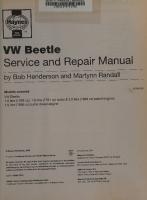


![Haynes Honda Accord 1998 thru 2002 Automotive Repair Manual [42014]
1563925389, 9781563925382](https://ebin.pub/img/200x200/haynes-honda-accord-1998-thru-2002-automotive-repair-manual-42014-1563925389-9781563925382.jpg)
![Haynes Subaru Legacy 1990 thru 1998 Automotive Repair Manual [89100]
1563923262, 9781563923265](https://ebin.pub/img/200x200/haynes-subaru-legacy-1990-thru-1998-automotive-repair-manual-89100-1563923262-9781563923265.jpg)
![Haynes Dodge Pick-Ups 1994 thru 1998 Automotive Repair Manual [30041]
1563923254, 9781563923258](https://ebin.pub/img/200x200/haynes-dodge-pick-ups-1994-thru-1998-automotive-repair-manual-30041-1563923254-9781563923258.jpg)
