Haynes Honda Accord 1998 thru 2002 Automotive Repair Manual [42014] 1563925389, 9781563925382
“1 v. (various pagings) : 27 cm "Models covered: all Honda Accord models 1998 through 2002." Includes index
146 8 32MB
English Pages 324 Year 2004
Recommend Papers
![Haynes Honda Accord 1998 thru 2002 Automotive Repair Manual [42014]
1563925389, 9781563925382](https://ebin.pub/img/200x200/haynes-honda-accord-1998-thru-2002-automotive-repair-manual-42014-1563925389-9781563925382.jpg)
- Author / Uploaded
- Jay Storer
- Robert Maddox
- John H. Haynes
- Similar Topics
- Technique
- Transportation: Cars, motorcycles
File loading please wait...
Citation preview
SAN FRANCIS'
1ARY
1998 thru 2002 □ Aii tnodels A
Based on a complete teard
tor today's itM
Honda Accord
Automotive Repair Manual by Jay Storer, Robert Maddox and John H Haynes Member of the Guild of Motoring Writers
Models covered: All Honda Accord models 1998 through 2002
Haynes Publishing Group Sparkford Nr Yeovil Somerset BA22 7JJ England
Haynes North America, Inc 861 Lawrence Drive Newbury Park California 91320 USA
About this manual Its purpose The purpose of this manual is to help you get the best value from your vehicle. It can do so in several ways. It can help you decide what work must be done, even if you choose to have it done by a dealer service department or a repair shop; it provides infor¬ mation and procedures for routine mainte¬ nance and servicing; and it offers diagnostic and repair procedures to follow when trouble occurs. We hope you use the manual to tackle the work yourself. For many simpler jobs, doing it yourself may be quicker than arrang¬ ing an appointment to get the vehicle into a shop and making the trips to leave it and pick it up. More importantly, a lot of money can be saved by avoiding the expense the shop
must pass on to you to cover its labor and overhead costs. An added benefit is the sense of satisfaction and accomplishment that you feel after doing the job yourself.
Using the manual The manual is divided into Chapters. Each Chapter is divided into numbered Sec¬ tions, which are headed in bold type between horizontal lines. Each Section consists of consecutively numbered paragraphs. At the beginning of each numbered Sec¬ tion you will be referred to any illustrations which apply to the procedures in that Sec¬ tion. The reference numbers used in illustra¬ tion captions pinpoint the pertinent Section and the Step within that Section. That is, illustration 3.2 means the illustration refers to Section 3 and Step (or paragraph) 2 within
that Section. Procedures, once described in the text, are not normally repeated. When it’s neces¬ sary to refer to another Chapter, the refer¬ ence will be given as Chapter and Section number. Cross references given without use of the word “Chapter” apply to Sections and/or paragraphs in the same Chapter. For example, “see Section 8” means in the same Chapter. References to the left or right side of the vehicle assume you are sitting in the driver’s seat, facing forward. Even though we have prepared this manual with extreme care, neither the pub¬ lisher nor the author can accept responsibility for any errors in, or omissions from, the infor¬ mation given.
NOTE A Note provides information necessary to properly complete a procedure or information which will make the procedure easier to understand.
CAUTION A Caution provides a special procedure or special steps which must be taken while completing the procedure where the Caution is found. Not heeding a Caution can result in damage to the assembly being worked on.
WARNING A Warning provides a special procedure or special steps which must be taken while completing the procedure where the Warning is found. Not heeding a Warning can result in personal injury.
Acknowledgements Technical writers who contributed to this project include Jeff Kibler. Wiring diagrams originated exclusively for Haynes North America, Inc. by Valley Forge Technical Communications
© Haynes North America, Inc. 1999, 2004 With permission from J.H. Haynes & Co. Ltd.
A book in the Haynes Automotive Repair Manual Series Printed in the U.S.A. All rights reserved. No part of this book may be reproduced or transmitted in any form or by any means, electronic or mechanical, including photocopying, recording or by any information storage or retrieval system, without permission in writ¬ ing from the copyright holder.
ISBN 1 56392 538 9 Library of Congress Catalog Card Number 2004114520 While every attempt is made to ensure that the information in this manual is correct, no liability can be accepted by the authors or publishers for loss, damage or injury caused by any errors in, or omissions from, the information given. 04-320
0-3
Contents Introductory pages About this manual Introduction to the Honda Accord Vehicle identification numbers Buying parts Maintenance techniques, tools and working facilities Jacking and towing Anti-theft audio system Booster battery Gump) starting Automotive chemicals and lubricants Conversion factors Safety first! Troubleshooting
0-2 0-4 0-5 0-6 0-6 0-12 0-13 0-13 0-14 0-15 0-16 0-17
Chapter 1 Tune-up and routine maintenance
Chapter 2
1-1
Part A
Four-cylinder engine
Chapter 2
2A-1
Part B 2B-1
V6 engine
Chapter 2
Part C
General engine overhaul procedures
2C-1
Chapter 3 Cooling, heating and air conditioning systems
3-1
Chapter 4 Fuel and exhaust systems
4-1
Chapter 5 5-1
Engine electrical systems
Chapter 6 6-1
Emissions and engine control systems
Chapter 7
Part A 7A-1
Manual transaxle
Chapter 7
Part A
Automatic transaxle
• 7B-1
Chapter 8 Clutch and driveaxles
8-1
Chapter 9 Brakes
9-1
Chapter 10 Suspension and steering systems
10-1
Chapter 11 Body
11-1
Chapter 12 Chassis electrical system
12-1
Wiring diagrams
12-20
Index
IND-1
0-4
Haynes photographer, mechanic and author with 1998 Honda Accord
Introduction to the Honda Accord These models are available in two-door coupe and four-door sedan body styles. The transversely mounted inline fourcylinder or V6 engines used in these models are equipped with electronic fuel injection. The engine drives the front wheels
through either a five-speed manual or a fourspeed automatic transaxle via independent driveaxles. Independent suspension, featuring coil spring/shock absorber units, is used on all four wheels. The power-assisted rack-and-
3 1223 07366 8932
pinion steering unit is mounted behind the engine. The brakes are disc at the front and either disc or drum at the rear, with power assist standard. Some models are equipped with Anti-lock Braking Systems (ABS).
0-5
Vehicle identification numbers Modifications are a continuing and unpublicized process in vehicle manufactur¬ ing. Since spare parts manuals and lists are compiled on a numerical basis, the individual vehicle numbers are essential to correctly identify the component required.
Vehicle identification number (VIN) This very important number is stamped on the firewall in the engine compartment and on a plate attached to the dashboard inside the windshield on the driver’s side of the vehi¬ cle. The VIN also appears on the Vehicle Cer¬ tificate of Title and Registration. It contains information such as where and when the vehi¬ cle was manufactured, the model year and the body style (see illustration).
VIN Engine and model year codes Two particularly important pieces of information found in the VIN are the engine code and model year code. Counting from the left, the engine code designation is the sixth digit, and the model year code is the first digit after the star symbol at the center of the VIN.
Model year codes W = 1998 X = 1999 Y = 2000
1 =2001 2 =2002
Engine codes 5= F23A1 6= F23A4 8= F23A5 1 or 2 = J30A1 The engine code number is commonly needed when ordering engine parts. Besides being a component of the VIN, this code can also be found near the right (passenger side) end of the engine, near the exhaust manifold on four-cylinder models (see illustration) or
The Vehicle Identification Number (VIN) is stamped into a metal plate fastened to the dashboard on the driver’s side - it is visible through the windshield
The four-cylinder engine code number (arrow) is located near the exhaust manifold
under the starter motor on V6 models (see illustration). The engine code is the first five digits of the number. The engines covered by this manual are: F23A1 .2.3L SOHC 16-valve VTEC four-cylinder F23A4.2.3L SOHC 16-valve VTEC four-cylinder F23A5.2.3L SOHC 16-valve four-cylinder J30A1.3.0L SOHC 24-valve V6
Transaxle number The transaxle number is commonly needed when ordering transaxle parts. On manual transaxles it’s located on the bell¬ housing, near the starter motor. On automatic transaxles, it’s located on the front of the transaxle case, above the dipstick (see illus¬ tration).
The Vehicle Safety Certification label is affixed to the bottom of the driver’s door pillar
The V6 engine code (arrow) is located on a pad near the left end of the front cylinder head
The transaxle code (V6 shown) is located on a pad near the starter motor - on four-cylinder models, it is located at the top of the transaxle/engine interface
0-6
Buying parts Replacement parts are available from many sources, which generally fall into one of two categories - authorized dealer parts departments and independent retail auto parts stores. Our advice concerning these parts is as follows: Retail auto parts stores: Good auto parts stores will stock frequently needed components which wear out relatively fast, such as clutch components, exhaust sys¬ tems, brake parts, tune-up parts, etc. These stores often supply new or reconditioned
parts on an exchange basis, which can save a considerable amount of money. Discount auto parts stores are often very good places to buy materials and parts needed for general vehicle maintenance such as oil, grease, fil¬ ters, spark plugs, belts, touch-up paint, bulbs, etc. They also usually sell tools and general accessories, have convenient hours, charge lower prices and can often be found not far from home. Authorized dealer parts department: This is the best source for parts which are
unique to the vehicle and not generally avail¬ able elsewhere (such as major engine parts, transmission parts, trim pieces, etc.). Warranty information: If the vehicle is still covered under warranty, be sure that any replacement parts purchased - regardless of the source - do not invalidate the warranty! To be sure of obtaining the correct parts, have engine and chassis numbers available and, if possible, take the old parts along for positive identification.
Maintenance techniques, tools and working facilities Maintenance techniques There are a number of techniques involved in maintenance and repair that will be referred to throughout this manual. Appli¬ cation of these techniques will enable the home mechanic to be more efficient, better organized and capable of performing the var¬ ious tasks properly, which will ensure that the repair job is thorough and complete.
this task, as well as other repair procedures, such as the repair of threaded holes that have been stripped out. Flat washers and lockwashers, when removed from an assembly, should always
be replaced exactly as removed. Replace any damaged washers with new ones. Never use a lockwasher on any soft metal surface (such as aluminum), thin sheet metal or plastic.
Fasteners Fasteners are nuts, bolts, studs and screws used to hold two or more parts together. There are a few things to keep in mind when working with fasteners. Almost all of them use a locking device of some type, either a lockwasher, locknut, locking tab or thread adhesive. All threaded fasteners should be clean and straight, with undam¬ aged threads and undamaged corners on the hex head where the wrench fits. Develop the habit of replacing all damaged nuts and bolts with new ones. Special locknuts with nylon or fiber inserts can only be used once. If they are removed, they lose their locking ability and must be replaced with new ones. Rusted nuts and bolts should be treated with a penetrating fluid to ease removal and prevent breakage. Some mechanics use tur¬ pentine in a spout-type oil can, which works quite well. After applying the rust penetrant, let it work for a few minutes before trying to loosen the nut or bolt. Badly rusted fasteners may have to be chiseled or sawed off or removed with a special nut breaker, available at tool stores. If a bolt or stud breaks off in an assem¬ bly, it can be drilled and removed with a spe¬ cial tool commonly available for this purpose. Most automotive machine shops can perform
Grade 1 or 2
Grade 5
Grade 8
Bolt strength marking (standard/SAE/USS; bottom - metric)
Grade
Grade
Hex Nut Grade 5
Hex Nut Property Class 9
Identification
Arabic 9
Hex Nut Property Class 10
Hex Nut Grade 8
6 Dots Standard hex nut strength markings
Class
Class
10.9
Class
9.8
8.8
Arabic 10 Metric hex nut strength markings
Metric stud strength markings foo-l HAYNES 1
Maintenance techniques, tools and working facilities
0-7
Fastener sizes For a number of reasons, automobile manufacturers are making wider and wider use of metric fasteners. Therefore, it is impor¬ tant to be able to tell the difference between standard (sometimes called U.S. or SAE) and metric hardware, since they cannot be inter¬ changed. All bolts, whether standard or metric, are sized according to diameter, thread pitch and length. For example, a standard 1/2-13x1 bolt is 1/2 inch in diameter, has 13 threads per inch and is 1 inch long. An Ml2 - 1.75 x 25 metric bolt is 12 mm in diameter, has a thread pitch of 1.75 mm (the distance between threads) and is 25 mm long. The two bolts are nearly identical, and easily confused, but they are not interchangeable. In addition to the differences in diame¬ ter, thread pitch and length, metric and stan¬ dard bolts can also be distinguished by examining the bolt heads. To begin with, the distance across the flats on a standard bolt head is measured in inches, while the same dimension on a metric bolt is sized in millime¬ ters (the same is true for nuts). As a result, a standard wrench should not be used on a metric bolt and a metric wrench should not be used on a standard bolt. Also, most stan¬ dard bolts have slashes radiating out from the center of the head to denote the grade or strength of the bolt, which is an indication of the amount of torque that can be applied to it. The greater the number of slashes, the greater the strength of the bolt. Grades 0 through 5 are commonly used on automo¬ biles. Metric bolts have a property class (grade) number, rather than a slash, molded into their heads to indicate bolt strength. In this case, the higher the number, the stronger the bolt. Property class numbers 8.8, 9.8 and 10.9 are commonly used on automobiles. Strength markings can also be used to distinguish standard hex nuts from metric hex nuts. Many standard nuts have dots stamped into one side, while metric nuts are marked with a number. The greater the num¬ ber of dots, or the higher the number, the greater the strength of the nut. Metric studs are also marked on their ends according to property class (grade). Larger studs are numbered (the same as metric bolts), while smaller studs carry a geo¬ metric code to denote grade. It should be noted that many fasteners, especially Grades 0 through 2, have no dis¬ tinguishing marks on them. When such is the case, the only way to determine whether it is standard or metric is to measure the thread pitch or compare it to a known fastener of the same size. Standard fasteners are often referred to as SAE, as opposed to metric. However, it should be noted that SAE technically refers to a non-metric fine thread fastener only. Coarse thread non-metric fasteners are referred to as USS sizes. Since fasteners of the same size (both standard and metric) may have different
Metric thread sizes M-6. . M-8. . M-10. . M-12. . M-14. .
Ft-lbs 6 to 9 14 to 21 28 to 40 50 to 71 80 to 140
Nm 9 to 12 19 to 28 38 to 54 68 to 96 109 to 154
Pipe thread sizes 1/8. 1/4. . 3/8. . 1/2. .
12 to 18 22 to 33 25 to 35
7 to 10 17 to 24 30 to 44 34 to 47
U.S. thread sizes 1/4-20. . 5/16-18. . 5/16-24. . 3/8-16. . 3/8-24. . 7/16-14. . 7/16-20. . 1/2 - 13. .
6 to 9 12 to 18 14 to 20 22 to 32 27 to 38 40 to 55 40 to 60 55 to 80
9 to 12 17 to 24 19 to 27 30 to 43 37 to 51 55 to 74 55 to 81 75 to 108
I-1
I 00-2 HAYNES |
Standard (SAE and USS) bolt dimensions/grade marks G L T D
Grade marks (bolt strength) Length (in inches) Thread pitch (number of threads per inch) Nominal diameter (in inches)
strength ratings, be sure to reinstall any bolts, studs or nuts removed from your vehicle in their original locations. Also, when replacing a fastener with a new one, make sure that the new one has a strength rating equal to or greater than the original.
Tightening sequences and procedures Most threaded fasteners should be tightened to a specific torque value (torque is the twisting force applied to a threaded com¬ ponent such as a nut or bolt). Overtightening the fastener can weaken it and cause it to break, while undertightening can cause it to eventually come loose. Bolts, screws and studs, depending on the material they are made of and their thread diameters, have
Metric bolt dimensions/grade marks P L T D
Property class (bolt strength) Length (in millimeters) Thread pitch (distance between threads in millimeters) Diameter
specific torque values, many of which are noted in the Specifications at the beginning of each Chapter. Be sure to follow the torque recommendations closely. For fasteners not assigned a specific torque, a general torque value chart is presented here as a guide. These torque values are for dry (unlubricated) fasteners threaded into steel or cast iron (not aluminum). As was previously mentioned, the size and grade of a fastener determine the amount of torque that can safely be applied to it. The figures listed here are approximate for Grade 2 and Grade 3 fasteners. Higher grades can tolerate higher torque values. Fasteners laid out in a pattern, such as cylinder head bolts, oil pan bolts, differential cover bolts, etc., must be loosened or tight¬ ened in sequence to avoid warping the com-
Maintenance techniques, tools and working facilities
0-8
Dial indicator set
Micrometer set ponent. This sequence will normally be shown in the appropriate Chapter. If a spe¬ cific pattern is not given, the following proce¬ dures can be used to prevent warping. Initially, the bolts or nuts should be assembled finger-tight only. Next, they should be tightened one full turn each, in a criss-cross or diagonal pattern. After each one has been tightened one full turn, return to the first one and tighten them all one-half turn, following the same pattern. Finally, tighten each of them one-quarter turn at a time until each fastener has been tightened to the proper torque. To loosen and remove the fasteners, the procedure would be reversed.
Component disassembly Component disassembly should be done with care and purpose to help ensure that the parts go back together properly. Always keep track of the sequence in which parts are removed. Make note of special characteristics or marks on parts that can be installed more than one way, such as a grooved thrust washer on a shaft. It is a good idea to lay the disassembled parts out on a clean surface in the order that they were removed. It may also be helpful to make sketches or take instant photos of compo¬ nents before removal. When removing fasteners from a com¬ ponent, keep track of their locations. Some¬ times threading a bolt back in a part, or putting the washers and nut back on a stud, can prevent mix-ups later. If nuts and bolts cannot be returned to their original locations, they should be kept in a compartmented box or a series of small boxes. A cupcake or muf¬ fin tin is ideal for this purpose, since each cavity can hold the bolts and nuts from a par¬ ticular area (i.e. oil pan bolts, valve cover bolts, engine mount bolts, etc.). A pan of this type is especially helpful when working on assemblies with very small parts, such as the carburetor, alternator, valve train or interior dash and trim pieces. The cavities can be marked with paint or tape to identify the con¬ tents. Whenever wiring looms, harnesses or connectors are separated, it is a good idea to
identify the two halves with numbered pieces of masking tape so they can be easily recon¬ nected.
Gasket sealing surfaces Throughout any vehicle, gaskets are used to seal the mating surfaces between two parts and keep lubricants, fluids, vacuum or pressure contained in an assembly. Many times these gaskets are coated with a liquid or paste-type gasket sealing compound before assembly. Age, heat and pressure can sometimes cause the two parts to stick together so tightly that they are very difficult to separate. Often, the assembly can be loosened by striking it with a soft-face hammer near the mating surfaces. A regular hammer can be used if a block of wood is placed between the hammer and the part. Do not hammer on cast parts or parts that could be easily damaged. With any particularly stubborn part, always recheck to make sure that every fastener has been removed. Avoid using a screwdriver or bar to pry apart an assembly, as they can easily mar the gasket sealing surfaces of the parts, which must remain smooth. If prying is absolutely necessary, use an old broom handle, but keep in mind that extra clean up will be nec¬ essary if the wood splinters. After the parts are separated, the old gasket must be carefully scraped off and the gasket surfaces cleaned. Stubborn gasket material can be soaked with rust penetrant or treated with a special chemical to soften it so it can be easily scraped off. A scraper can be fashioned from a piece of copper tubing by flattening and sharpening one end. Copper is recommended because it is usually softer than the surfaces to be scraped, which reduces the chance of gouging the part. Some gaskets can be removed with a wire brush, but regardless of the method used, the mating surfaces must be left clean and smooth. If for some reason the gasket sur¬ face is gouged, then a gasket sealer thick enough to fill scratches will have to be used during reassembly of the components. For most applications, a non-drying (or semi-dry¬ ing) gasket sealer should be used.
Hose removal tips Warning: If the vehicle is equipped with air conditioning, do not disconnect any of the A/C hoses without first having the system depressurized by a dealer service department or a service station. Hose removal precautions closely paral¬ lel gasket removal precautions. Avoid scratching or gouging the surface that the. hose mates against or the connection may leak. This is especially true for radiator hoses. Because of various chemical reactions, the rubber in hoses can bond itself to the metal spigot that the hose fits over. To remove a hose, first loosen the hose clamps that secure it to the spigot. Then, with slip-joint pliers, grab the hose at the clamp and rotate it around the spigot. Work it back and forth until it is completely free, then pull it off. Sili¬ cone or other lubricants will ease removal if they can be applied between the hose and the outside of the spigot. Apply the same lubricant to the inside of the hose and the outside of the spigot to simplify installation. As a last resort (and if the hose is to be replaced with a new one anyway), the rubber can be slit with a knife and the hose peeled from the spigot. If this must be done, be careful that the metal connection is not dam¬ aged. If a hose clamp is broken or damaged, do not reuse it. Wire-type clamps usually weaken with age, so it is a good idea to replace them with screw-type clamps when¬ ever a hose is removed.
Tools A selection of good tools is a basic requirement for anyone who plans to main¬ tain and repair his or her own vehicle. For the owner who has few tools, the initial invest¬ ment might seem high, but when compared to the spiraling costs of professional auto maintenance and repair, it is a wise one. To help the owner decide which tools are needed to perform the tasks detailed in this manual, the following tool lists are offered: Maintenance and minor repair, Repair/overhaul and Special. The newcomer to practical mechanics
Maintenance techniques, tools and working facilities
0-9
Dial caliper
Hand-operated vacuum pump
Timing light
Compression gauge with spark plug hole adapter
Damper/steering wheel puller
General purpose puller
Hydraulic Lifter removal tool
Valve spring compressor
Valve spring compressor
Ridge reamer
Piston ring groove cleaning tool
Ring removal/installation tool
Maintenance techniques, tools and working facilities
0-10
Ring compressor
Cylinder hone
Brake hold-down spring tool
Brake cylinder hone
Clutch plate alignment tool
Tap and die set
should start off with the maintenance and minor repair tool kit, which is adequate for the simpler jobs performed on a vehicle. Then, as confidence and experience grow, the owner can tackle more difficult tasks, buying additional tools as they are needed. Eventually the basic kit will be expanded into the repair and overhaul tool set. Over a period of time, the experienced do-it-yourselfer will assemble a tool set complete enough for most repair and overhaul procedures and will add tools from the special category when it is felt that the expense is justified by the fre¬ quency of use.
Standard screwdriver (5/16-inch x 6 inch) Phillips screwdriver (No. 2x6 inch) Combination pliers - 6 inch Hacksaw and assortment of blades Tire pressure gauge Grease gun Oil can Fine emery cloth Wire brush Battery post and cable cleaning tool Oil filter wrench Funnel (medium size) Safety goggles Jackstands (2) Drain pan Note: If basic tune-ups are going to be part of routine maintenance, it will be necessary to purchase a good quality stroboscopic timing light and combination tachometer/dwell meter. Although they are included in the list of special tools, it is mentioned here because they are absolutely necessary for tuning most vehicles properly.
ity, especially when various extensions and drives are available. We recommend the 172inch drive over the 3/8-inch drive. Although the larger drive is bulky and more expensive, it has the capacity of accepting a very wide range of large sockets. Ideally, however, the mechanic should have a 3/8-inch drive set and a 1/2-inch drive set.
Maintenance and minor repair tool kit The tools in this list should be consid¬ ered the minimum required for performance of routine maintenance, servicing and minor repair work. We recommend the purchase of combination wrenches (box-end and openend combined in one wrench). While more expensive than open end wrenches, they offer the advantages of both types of wrench. Combination wrench set (1 /4-inch to 1 inch or 6 mm to 19 mm) Adjustable wrench, 8 inch Spark plug wrench with rubber insert Spark plug gap adjusting tool Feeler gauge set Brake bleeder wrench
Repair and overhaul tool set These tools are essential for anyone who plans to perform major repairs and are in addition to those in the maintenance and minor repair tool kit. Included is a compre¬ hensive set of sockets which, though expen¬ sive, are invaluable because of their versatil¬
Socket set(s) Reversible ratchet Extension -10 inch Universal joint Torque wrench (same size drive as sockets) Ball peen hammer - 8 ounce Soft-face hammer (plastic/rubber) Standard screwdriver (1/4-inch x 6 inch) Standard screwdriver (stubby 5/16-inch) Phillips screwdriver (No. 3x8 inch) Phillips screwdriver (stubby - No. 2) Pliers - vise grip Pliers - lineman’s Pliers - needle nose Pliers - snap-ring (internal and external) Cold chisel - 1/2-inch Scribe Scraper (made from flattened copper tubing) Centerpunch Pin punches (1/16, 1/8, 3/16-inch) Steel rule/straightedge - 12 inch
Maintenance techniques, tools and working facilities Allen wrench set (1/8 to 3/8-inch or 4 mm to 10 mm) A selection of files Wire brush (large) Jackstands (second set) Jack (scissor or hydraulic type) Note: Another tool which is often useful is an electric drill with a chuck capacity of 3/8-inch and a set of good quality drill bits.
Special tools The tools in this list include those which are not used regularly, are expensive to buy, or which need to be used in accordance with their manufacturer’s instructions. Unless these tools will be used frequently, it is not very economical to purchase many of them. A consideration would be to split the cost and use between yourself and a friend or friends. In addition, most of these tools can be obtained from a tool rental shop on a tem¬ porary basis. This list primarily contains only those tools and instruments widely available to the public, and not those special tools produced by the vehicle manufacturer for distribution to dealer service departments. Occasionally, references to the manufacturer’s special tools are included in the text of this manual. Generally, an alternative method of doing the job without the special tool is offered. How¬ ever/ sometimes there is no alternative to their use. Where this is the case, and the tool cannot be purchased or borrowed, the work should be turned over to the dealer service department or an automotive repair shop. Valve spring compressor Piston ring groove cleaning tool Piston ring compressor Piston ring installation tool Cylinder compression gauge Cylinder ridge reamer Cylinder surfacing hone Cylinder bore gauge Micrometers and/or dial calipers Hydraulic lifter removal tool Balljoint separator Universal-type puller Impact screwdriver Dial indicator set Stroboscopic timing light (inductive pick-up) Hand operated vacuum/pressure pump Tachometer/dwell meter Universal electrical multimeter Cable hoist Brake spring removal and installation tools Floor jack
Buying tools For the do-it-yourselfer who is just start¬ ing to get involved in vehicle maintenance and repair, there are a number of options available when purchasing tools. If mainte¬ nance and minor repair is the extent of the work to be done, the purchase of individual tools is satisfactory. If, on the other hand, extensive work is planned, it would be a good idea to purchase a modest tool set from one
of the large retail chain stores. A set can usu¬ ally be bought at a substantial savings over the individual tool prices, and they often come with a tool box. As additional tools are needed, add-on sets, individual tools and a larger tool box can be purchased to expand the tool selection. Building a tool set gradu¬ ally allows the cost of the tools to be spread over a longer period of time and gives the mechanic the freedom to choose only those tools that will actually be used. Tool stores will often be the only source of some of the special tools that are needed, but regardless of where tools are bought, try to avoid cheap ones, especially when buying screwdrivers and sockets, because they won’t last very long. The expense involved in replacing cheap tools will eventually be greater than the initial cost of quality tools.
Care and maintenance of tools Good tools are expensive, so it makes sense to treat them with respect. Keep them clean and in usable condition and store them properly when not in use. Always wipe off any dirt, grease or metal chips before putting them away. Never leave tools lying around in the work area. Upon completion of a job, always check closely under the hood for tools that may have been left there so they won’t get lost during a test drive. Some tools, such as screwdrivers, pli¬ ers, wrenches and sockets, can be hung on a panel mounted on the garage or workshop wall, while others should be kept in a tool box or tray. Measuring instruments, gauges, meters, etc. must be carefully stored where they cannot be damaged by weather or impact from other tools. When tools are used with care and stored properly, they will last a very long time. Even with the best of care, though, tools will wear out if used frequently. When a tool is damaged or worn out, replace it. Sub¬ sequent jobs will be safer and more enjoyable if you do.
How to repair damaged threads Sometimes, the internal threads of a nut or bolt hole can become stripped, usually from overtightening. Stripping threads is an all-too-common occurrence, especially when working with aluminum parts, because alu¬ minum is so soft that it easily strips out. Usually, external or internal threads are only partially stripped. After they’ve been cleaned up with a tap or die, they’ll still work. Sometimes, however, threads are badly dam¬ aged. When this happens, you’ve got three choices: 1) Drill and tap the hole to the next suitable oversize and install a larger diameter bolt, screw or stud. 2) Drill and tap the hole to accept a threaded plug, then drill and tap the plug to the original screw size. You can also buy a plug already threaded to the origi¬ nal size. Then you simply drill a hole to
0-11
the specified size, then run the threaded plug into the hole with a bolt and jam nut. Once the plug is fully seated, remove the jam nut and bolt. 3) The third method uses a patented thread repair kit like Heli-Coil or Slimsert. These easy-to-use kits are designed to repair damaged threads in straightthrough holes and blind holes. Both are available as kits which can handle a vari¬ ety of sizes and thread patterns. Drill the hole, then tap it with the special included tap. Install the Heli-Coil and the hole is back to its original diameter and thread pitch. Regardless of which method you use, be sure to proceed calmly and carefully. A lit¬ tle impatience or carelessness during one of these relatively simple procedures can ruin your whole day’s work and cost you a bundle if you wreck an expensive part.
Working facilities Not to be overlooked when discussing tools is the workshop. If anything more than routine maintenance is to be carried out, some sort of suitable work area is essential. It is understood, and appreciated, that many home mechanics do not have a good workshop or garage available, and end up removing an engine or doing major repairs outside. It is recommended, however, that the overhaul or repair be completed under the cover of a roof. A clean, flat workbench or table of com¬ fortable working height is an absolute neces¬ sity. The workbench should be equipped with a vise that has a jaw opening of at least four inches. As mentioned previously, some clean, dry storage space is also required for tools, as well as the lubricants, fluids, cleaning sol¬ vents, etc. which soon become necessary. Sometimes waste oil and fluids, drained from the engine or cooling system during nor¬ mal maintenance or repairs, present a dis¬ posal problem. To avoid pouring them on the ground or into a sewage system, pour the used fluids into large containers, seal them with caps and take them to an authorized disposal site or recycling center. Plastic jugs, such as old antifreeze containers, are ideal for this purpose. Always keep a supply of old newspa¬ pers and clean rags available. Old towels are excellent for mopping up spills. Many mechanics use rolls of paper towels for most work because they are readily available and disposable. To help keep the area under the vehicle clean, a large cardboard box can be cut open and flattened to protect the garage or shop floor. Whenever working over a painted sur¬ face, such as when leaning over a fender to service something under the hood, always cover it with an old blanket or bedspread to protect the finish. Vinyl covered pads, made especially for this purpose, are available at auto parts stores.
0-12
Jacking and towing Jacking Warning: The jack supplied with the vehicle should only be used for changing a tire or placing jackstands under the frame. Never work under the vehicle or start the engine while this jack is being used as the only means of support. The vehicle should be on level ground. Place the shift lever in Park, if you have an automatic, or Reverse if you have a manual transaxle. Block the wheel diagonally oppo¬ site the wheel being changed. Set the parking brake. Remove the spare tire and jack from stowage. Remove the wheel cover and trim ring (if so equipped) with the tapered end of the lug nut wrench by inserting and twisting the handle and then prying against the back of the wheel cover. Caution: On some mod¬ els the wheel cover can’t be removed by pry¬ ing; the wheel nuts must be removed first. Loosen, but do not remove, the lug nuts (onehalf turn is sufficient). Place the scissors-type jack under the side of the vehicle and adjust the jack height until the slot in the jack head engages with the raised portion of the ridge on the vertical rocker panel flange nearest the wheel to be changed. There is a front and rear jacking point on each side of the vehicle (see illus¬ tration). Turn the jack handle clockwise until the tire clears the ground. Remove the lug nuts and pull the wheel off. Replace it with the spare. Install the lug nuts with the beveled edges facing in. Tighten them snugly. Don’t attempt to tighten them completely until the vehicle is lowered or it could slip off the jack. Turn the jack handle counterclockwise to lower the vehicle. Remove the jack and tighten the lug nuts in a criss-cross pattern.
Install the cover (and trim ring, if used) and be sure it’s snapped into place all the way around. Stow the tire, jack and wrench. Unblock the wheels.
Towing As a general rule, the vehicle should be towed with the front (drive) wheels off the ground (the best method is to have the vehi¬ cle placed on a flat-bed tow truck). If they can’t be raised, place them on a dolly. The ignition key must be in the OFF position, since the steering lock mechanism isn’t strong enough to hold the front wheels straight while towing. Vehicles equipped with an automatic transaxle can be towed from the front with all four wheels on the ground, provided that speeds don’t exceed 35 mph and the dis¬ tance is not over 50 miles. Before towing, check the transmission fluid level (see Chap¬ ter 1). If the level is below the HOT line on the dipstick, add fluid or use a towing dolly. Additionally, perform the following steps:
a) Release the parking brake b) Start the engine c) Move the transaxle gear selector into D4, then to Neutral d) Turn off the engine e) Place the ignition key in the OFF (not the LOCK position). Caution: Never tow a vehicle with an auto¬ matic transaxle from the rear with the front wheels on the ground. When towing a vehicle equipped with a manual transaxle or Continuously Variable Transaxle with all four wheels on the ground, be sure to place the shift lever in neutral and release the parking brake. Equipment specifically designed for towing should be used. It should be attached to the main structural members of the vehi¬ cle, not the bumpers or brackets. Safety is a major consideration when towing and all applicable state and local laws must be obeyed. A safety chain system must be used at all times. Remember that power steering and power brakes will not work with the engine off.
0-13
Anti-theft audio system 1 All EX models were originally equipped with an audio system which includes an anti¬ theft feature that will render the stereo inop¬ erative. If the power source to the stereo is cut, the stereo will not work until a five-digit code (furnished with the vehicle when it was originally purchased from the dealer) is entered. Even if the power is immediately reconnected, the stereo will not function. If your vehicle is equipped with this anti-theft system, do not disconnect the battery, remove the number 9 (20a) fuse in the under¬
hood fuse block or remove the stereo unless you have the code number for the stereo. 2 Refer to your vehicle’s owner’s manual for more complete information on this audio system and it’s anti-theft feature.
Unlocking the stereo after a power loss 3 Turn on the radio. The word “CODE” should appear on the display. 4 Using the station reset selector buttons,
enter the five-digit code. If you make a mis¬ take when entering the code, continue the five digit sequence anyway - the radio will “beep” after the five digits are entered. Note: You have ten attempts to enter the correct code. 5 Once the code has been entered cor¬ rectly, the wore “CODE” should disappear from the display and the radio should play (you’ll have to tune in and enter your preset stations, however).
Booster battery (jump) starting Observe these precautions when using a booster battery to start a vehicle: a) Before connecting the booster battery, make sure the ignition switch is in the Off position. b) Turn off the lights, heater and other electrical loads. c) Your eyes should be shielded. Safety goggles are a good idea. d) Make sure the booster battery is the same voltage as the dead one in the vehicle. e) The two vehicles MUST NOT TOUCH each other! f) Make sure the transaxle is in Neutral (manual) or Park (automatic). g) If the booster battery is not a maintenance-free type, remove the vent caps and lay a cloth over the vent holes. Connect the red jumper cable to the positive (+) terminals of each battery (see illustration). Connect one end of the black jumper cable to the negative (-) ter¬ minal of the booster battery. The other end of this cable should be con¬ nected to a good ground on the vehicle to be started, such as a bolt or bracket on the body. Start the engine using the booster battery, then, with the engine running at idle speed, disconnect the jumper cables in the reverse order of connection.
Make the booster battery cable connections in the numerical order shown (note that the negative cable of the booster battery is NOT attached to the negative terminal of the dead battery)
0-14
Automotive chemicals and lubricants A number of automotive chemicals and lubricants are available for use during vehicle maintenance and repair. They include a wide variety of products ranging from cleaning sol¬ vents and degreasers to lubricants and pro¬ tective sprays for rubber, plastic and vinyl.
Cleaners Carburetor cleaner and choke cleaner is a strong solvent for gum, varnish and car¬ bon. Most carburetor cleaners leave a drytype lubricant film which will not harden or gum up. Because of this film it is not recom¬ mended for use on electrical components. Brake system cleaner is used to remove grease and brake fluid from the brake system, where clean surfaces are absolutely necessary. It leaves no residue and often eliminates brake squeal caused by contami¬ nants. Electrical cleaner removes oxidation, corrosion and carbon deposits from electrical contacts, restoring full current flow. It can also be used to clean spark plugs, carburetor jets, voltage regulators and other parts where an oil-free surface is desired. Demoisturants remove water and mois¬ ture from electrical components such as alter¬ nators, voltage regulators, electrical connec¬ tors and fuse blocks. They are non-conductive, non-corrosive and non-flammable. Degreasers are heavy-duty solvents used to remove grease from the outside of the engine and from chassis components. They can be sprayed or brushed on and, depend¬ ing on the type, are rinsed off either with water or solvent.
Lubricants Motor oil is the lubricant formulated for use in engines. It normally contains a wide variety of additives to prevent corrosion and reduce foaming and wear. Motor oil comes in various weights (viscosity ratings) from 5 to 80. The recommended weight of the oil depends on the season, temperature and the demands on the engine. Light oil is used in cold cli¬ mates and under light load conditions. Heavy oil is used in hot climates and where high loads are encountered. Multi-viscosity oils are designed to have characteristics of both light and heavy oils and are available in a number of weights from 5W-20 to 20W-50. Gear oil is designed to be used in differ¬ entials, manual transmissions and other areas where high-temperature lubrication is required. Chassis and wheel bearing grease is a heavy grease used where increased loads and friction are encountered, such as for wheel bearings, balljoints, tie-rod ends and universal joints. High-temperature wheel bearing grease is designed to withstand the extreme
temperatures encountered by wheel bearings in disc brake equipped vehicles. It usually contains molybdenum disulfide (moly), which is a dry-type lubricant. White grease is a heavy grease for metal-to-metal applications where water is a problem. White grease stays soft under both low and high temperatures (usually from -100 to +190-degrees F), and will not wash off or dilute in the presence of water. Assembly lube is a special extreme pressure lubricant, usually containing moly, used to lubricate high-load parts (such as main and rod bearings and cam lobes) for ini¬ tial start-up of a new engine. The assembly lube lubricates the parts without being squeezed out or washed away until the engine oiling system begins to function. Silicone lubricants are used to protect rubber, plastic, vinyl and nylon parts. Graphite lubricants are used where oils cannot be used due to contamination prob¬ lems, such as in locks. The dry graphite will lubricate metal parts while remaining uncon¬ taminated by dirt, water, oil or acids. It is elec¬ trically conductive and will not foul electrical contacts in locks such as the ignition switch. Moly penetrants loosen and lubricate frozen, rusted and corroded fasteners and prevent future rusting or freezing. Heat-sink grease is a special electri¬ cally non-conductive grease that is used for mounting electronic ignition modules where it is essential that heat is transferred away from the module.
Sealants RTV sealant is one of the most widely used gasket compounds. Made from sili¬ cone, RTV is air curing, it seals, bonds, waterproofs, fills surface irregularities, remains flexible, doesn’t shrink, is relatively easy to remove, and is used as a supplemen¬ tary sealer with almost all low and medium temperature gaskets. Anaerobic sealant is much like RTV in that it can be used either to seal gaskets or to form gaskets by itself. It remains flexible, is solvent resistant and fills surface imperfec¬ tions. The difference between an anaerobic sealant and an RTV-type sealant is in the cur¬ ing. RTV cures when exposed to air, while an anaerobic sealant cures only in the absence of air. This means that an anaerobic sealant cures only after the assembly of parts, seal¬ ing them together. Thread and pipe sealant is used for sealing hydraulic and pneumatic fittings and vacuum lines. It is usually made from a Teflon compound, and comes in a spray, a paint-on liquid and as a wrap-around tape.
Chemicals Anti-seize compound prevents seizing,
galling, cold welding, rust and corrosion in fasteners. High-temperature ant-seize, usu¬ ally made with copper and graphite lubri¬ cants, is used for exhaust system and exhaust manifold bolts. Anaerobic locking compounds are used to keep fasteners from vibrating or working loose and cure only after installation, in the absence of air. Medium strength lock¬ ing compound is used for small nuts, bolts and screws that may be removed later. Highstrength locking compound is for large nuts, bolts and studs which aren’t removed on a regular basis. Oil additives range from viscosity index improvers to chemical treatments that claim to reduce internal engine friction. It should be noted that most oil manufacturers caution against using additives with their oils. Gas additives perform several func¬ tions, depending on their chemical makeup. They usually contain solvents that help dis¬ solve gum and varnish that build up on car¬ buretor, fuel injection and intake parts. They also serve to break down carbon deposits that form on the inside surfaces of the com¬ bustion chambers. Some additives contain upper cylinder lubricants for valves and pis¬ ton rings, and others contain chemicals to remove condensation from the gas tank.
Miscellaneous Brake fluid is specially formulated hydraulic fluid that can withstand the heat and pressure encountered in brake systems. Care must be taken so this fluid does not come in contact with painted surfaces or plastics. An opened container should always be resealed to prevent contamination by water or dirt. Weatherstrip adhesive is used to bond weatherstripping around doors, windows and trunk lids. It is sometimes used to attach trim pieces. Undercoating is a petroleum-based, tar-like substance that is designed to protect metal surfaces on the underside of the vehi¬ cle from corrosion. It also acts as a sounddeadening agent by insulating the bottom of the vehicle. Waxes and polishes are used to help protect painted and plated surfaces from the weather. Different types of paint may require the use of different types of wax and polish. Some polishes utilize a chemical or abrasive cleaner to help remove the top layer of oxi¬ dized (dull) paint on older vehicles. In recent years many non-wax polishes that contain a wide variety of chemicals such as polymers and silicones have been introduced. These non-wax polishes are usually easier to apply and last longer than conventional waxes and polishes.
0-15
Conversion factors Length (distance) Inches (in) Feet (ft) Miles
X X X
= Millimetres (mm) = Metres (m) = Kilometres (km)
X X X
0.0394 3.281 0.621
X 16.387 = Cubic centimetres (cc; cm3) X 0.568 = Litres (1) X 1.137 = Litres (1) X 1.201 = US quarts (US qt) X 0.946 = Litres (1) X 4.546 = Litres (1) X 1.201 = US gallons (US gal) X 3.785 = Litres (1)
X X X X X X X X
0.061 1.76 0.88 0.833 1.057 0.22 0.833 0.264
= = = = = = = =
X X
28.35 = Grams (g) 0.454 = Kilograms (kg)
X X
0.035 2.205
= Ounces (oz) = Pounds (lb)
X X X
0.278 4.448 0.1
X X X
3.6 0.225 9.81
= Ounces-force (ozf; oz) = Pounds-force (Ibf; lb) = Newtons (N)
inch
X
X
14.223
inch
X
0.070 = Kilograms-force per square centimetre (kgf/cm2; kg/cm2) 0.068 = Atmospheres (atm)
X
14.696
inch,
X
0.069
= Bars
X
14.5
inch
X
6.895
= Kilopascals (kPa)
X
0.145
X
0.01
= Kilograms-force per square centimetre (kgf/cm2; kg/cm2)
X
98.1
= Pounds-force per square (psi; lbf/in2; lb/in2) = Pounds-force per square (psi; lbf/in2; lb/in2) = Pounds-force per square (psi; lbf/in2; lb/in2) = Pounds-force per square (psi; lbf/in2; lb/in2) = Kilopascals (kPa)
inches
X
1.152
X
0.868
inches
X
0.113
= Kilograms-force centimetre (kgf cm; kg cm) = Newton metres (Nm)
X
8.85
inches
X
0.083
= Pounds-force feet (Ibf ft; lb ft)
X
12
feet (Ibf ft; lb ft)
X
0.138
X
7.233
Pounds-force feet (Ibf ft; lb ft) Newton metres (Nm)
X X
1.356 0.102
= Kilograms-force metres (kgf m; kg m) = Newton metres (Nm) = Kilograms-force metres (kgf m; kg m)
= Pounds-force (Ibf in; lb in) = Pounds-force (Ibf in; lb in) = Pounds-force (Ibf in; lb in) = Pounds-force
X X
0.738 9.804
= Pounds-force feet (Ibf ft; lb ft) = Newton metres (Nm)
X X
3.377 25.4
= Kilopascals (kPa) = Millimeters mercury (mm Hg)
X X
0.2961 0.0394
= Inches mercury = Inches mercury
X
745.7
= Watts (W)
X
0.0013
= Horsepower (hp)
X
1.609
= Kilometres per hour (km/hr; kph) X
0.621
= Miles per hour (rmles/hr; mph)
X X
0.354 = Kilometres per litre (km/I) 0.425 = Kilometres per litre (km/I)
X X
2.825 2.352
= Miles per gallon, Imperial (mpg) = Miles per gallon, US (mpg)
25.4 0.305 1.609
= Inches (in) = Feet (ft) = Miles
Volume (capacity) Cubic inches (cu in; in ) Imperial pints (Imp pt) Imperial quarts (Imp qt) Imperial quarts (Imp qt) US quarts (US qt) Imperial gallons (Imp gal) Imperial gallons (Imp gal) US gallons (US gal)
Cubic inches (cu in; in3) Imperial pints (Imp pt) Imperial quarts (Imp qt) Imperial quarts (Imp qt) US quarts (US qt) Imperial gallons (Imp gal) Imperial gallons (Imp gal) US gallons (US gal)
Mass (weight) Ounces (oz) Pounds (lb)
Force Ounces-force (ozf; oz) Pounds-force (Ibf; lb) Newtons (N)
= Newtons (N) = Newtons (N) = Kilograms-force (kgf; kg)
Pressure Pounds-force per square (psi; lbf/in2; lb/in2) Pounds-force per square (psi; lbf/in2; lb/in2) Pounds-force per square (psi; lbf/in2; lb/in2) Pounds-force per square (psi; lbf/in2; lb/in2) Kilopascals (kPa)
inch inch inch inch
Torque (moment of force) Pounds-force (Ibf in; lb in) Pounds-force (Ibf in; lb in) Pounds-force (Ibf in; lb in) Pounds-force
inches inches inches feet (Ibf ft; lb ft)
Vacuum Inches mercury (in. Hg) Inches mercury (in. Hg)
Power Horsepower (hp)
Velocity (speed) Miles per hour (miles/hr; mph)
Fuel consumption* Miles per gallon, Imperial (mpg) Miles per gallon, US (mpg)
Temperature Degrees Fahrenheit
= (°C x 1.8) + 32
Degrees Celsius (Degrees Centigrade; °C)
*lt is common practice to convert from miles per gallon (mpg) to litres/100 kilometres (1/100km), where mpg (Imperial) x 1/100 km = 282 and mpg (US) x 1/100 km — 235
= (°F - 32) x 0.56
0-16
Safety first! Regardless of how enthusiastic you may be about getting on with the job at hand, take the time to ensure that your safety is not jeopardized. A moment’s lack of attention can result in an accident, as can failure to observe certain simple safety precautions. The possibility of an accident will always exist, and the following points should not be considered a comprehensive list of all dan¬ gers. Rather, they are intended to make you aware of the risks and to encourage a safety conscious approach to all work you carry out on your vehicle.
Essential DOs and DON’Ts DON’T rely on a jack when working under the vehicle. Always use approved jackstands to support the weight of the vehicle and place them under the recommended lift or support points. DON’T attempt to loosen extremely tight fas¬ teners (i.e. wheel lug nuts) while the vehicle is on a jack - it may fall. DON’T start the engine without first making sure that the transmission is in Neutral (or Park where applicable) and the parking brake is set. DON’T remove the radiator cap from a hot cooling system - let it cool or cover it with a cloth and release the pressure gradually. DON’T attempt to drain the engine oil until you are sure it has cooled to the point that it will not burn you. DON’T touch any part of the engine or ex¬ haust system until it has cooled sufficiently to avoid burns. DON’T siphon toxic liquids such as gasoline, antifreeze and brake fluid by mouth, or allow them to remain on your skin. DON’T inhale brake lining dust - it is poten¬ tially hazardous (see Asbestos below). DON’T allow spilled oil or grease to remain on the floor - wipe it up before someone slips on it. DON’T use loose fitting wrenches or other tools which may slip and cause injury. DON’T push on wrenches when loosening or tightening nuts or bolts. Always try to pull the wrench toward you. If the situation calls for pushing the wrench away, push with an open hand to avoid scraped knuckles if the wrench should slip. DON’T attempt to lift a heavy component alone - get someone to help you. DON’T rush or take unsafe shortcuts to finish a job. DON’T allow children or animals in or around the vehicle while you are working on it. DO wear eye protection when using power tools such as a drill, sander, bench grinder,
etc. and when working under a vehicle. DO keep loose clothing and long hair well out of the way of moving parts. DO make sure that any hoist used has a safe working load rating adequate for the job. DO get someone to check on you periodically when working alone on a vehicle. DO carry out work in a logical sequence and make sure that everything is correctly assem¬ bled and tightened. DO keep chemicals and fluids tightly capped and out of the reach of children and pets. DO remember that your vehicle’s safety affects that of yourself and others. If in doubt on any point, get professional advice.
carefully. Never use materials from unmarked containers. Never run the engine in an enclosed space, such as a garage. Exhaust fumes con¬ tain carbon monoxide, which is extremely poisonous. If you need to run the engine, always do so in the open air, or at least have the rear of the vehicle outside the work area. If you are fortunate enough to have the use of an inspection pit, never drain or pour gasoline and never run the engine while the vehicle is over the pit. The fumes, being heavier than air, will concentrate in the pit with possibly lethal results.
Asbestos
Never create a spark or allow a bare light bulb near a battery. They normally give off a certain amount of hydrogen gas, which is highly explosive. Always disconnect the battery ground (-) cable at the battery before working on the fuel or electrical systems. If possible, loosen the filler caps or cover when charging the battery from an external source (this does not apply to sealed or maintenance-free batteries). Do not charge at an excessive rate or the battery may burst. Take care when adding water to a non maintenance-free battery and when carrying a battery. The electrolyte, even when diluted, is very corrosive and should not be allowed to contact clothing or skin. Always wear eye protection when clean¬ ing the battery to prevent the caustic deposits from entering your eyes.
Certain friction, insulating, sealing, and other products - such as brake linings, brake bands, clutch linings, torque converters, gas¬ kets, etc. - may contain asbestos. Extreme care must be taken to avoid inhalation of dust from such products, since it is hazardous to health. If in doubt, assume that they do con¬ tain asbestos.
Fire Remember at all times that gasoline is highly flammable. Never smoke or have any kind of open flame around when working on a vehicle. But the risk does not end there. A spark caused by an electrical short circuit, by two metal surfaces contacting each other, or even by static electricity built up in your body under certain conditions, can ignite gasoline vapors, which in a confined space are highly explosive. Do not, under any circumstances, use gasoline for cleaning parts. Use an approved safety solvent. Always disconnect the battery ground (-) cable at the battery before working on any part of the fuel system or electrical system. Never risk spilling fuel on a hot engine or exhaust component. It is strongly recom¬ mended that a fire extinguisher suitable for use on fuel and electrical fires be kept handy in the garage or workshop at all times. Never try to extinguish a fuel or electrical fire with water.
Fumes Certain fumes are highly toxic and can quickly cause unconsciousness and even death if inhaled to any extent. Gasoline vapor falls into this category, as do the vapors from some cleaning solvents. Any draining or pouring of such volatile fluids should be done in a well ventilated area. When using cleaning fluids and sol¬ vents, read the instructions on the container
The battery
Household current When using an electric power tool, inspection light, etc., which operates on household current, always make sure that the tool is correctly connected to its plug and that, where necessary, it is properly grounded. Do not use such items in damp conditions and. again, do not create a spark or apply excessive heat in the vicinity of fuel or fuel vapor.
Secondary ignition system voltage A severe electric shock can result from touching certain parts of the ignition system (such as the spark plug wires) when the engine is running or being cranked, particu¬ larly if components are damp or the insulation is defective. In the case of an electronic igni¬ tion system, the secondary system voltage is much higher and could prove fatal.
0-17
Troubleshooting Contents Symptom
Section
Engine CHECK ENGINE light.See Chapter 6 Engine backfires. 15 Engine diesels (continues to run) after switching off. 18 Engine hard to start when cold. 3 Engine hard to start when hot. 4 Engine lacks power. 14 Engine lopes while idling or idles erratically. 8 Engine misses at idle speed. 9 Engine misses throughout driving speed range. 10 Engine rotates but will not start. 2 Engine runs with oil pressure light on. 17 Engine stalls. 13 Engine starts but stops immediately. 6 Engine stumbles on acceleration. 11 Engine surges while holding accelerator steady. 12 Engine will not rotate when attempting to start. 1 Oil puddle under engine. 7 Pinging or knocking engine sounds during acceleration or uphill. 16 Starter motor noisy or excessively rough in engagement. 5
Symptom
Section
Leaks lubricant. Locked in gear. Noise most pronounced when turning. Noisy in all gears. Noisy in neutral with engine running. Noisy in one particular gear. Slips out of gear. Vibration.
47 48 39 45 43 44 46 42
Automatic transaxle Engine will start in gears other than Park or Neutral. Fluid leakage. General shift mechanism problems. Transaxle fluid brown or has burned smell. Transaxle slips, shifts roughly, is noisy or has no drive in forward or reverse gears. Transaxle will not downshift with accelerator pedal pressed to the floor.
53 49 51 50 54 52
Driveaxles Clicking noise in turns. Shudder or vibration during acceleration. Vibration at highway speeds.
55 56 57
Engine electrical system Alternator light fails to go out. Battery will not hold a charge. Alternator light fails to come on when key is turned on.
20 19 21
Fuel system Excessive fuel consumption. Fuel leakage and/or fuel odor.
22 23
Cooling system Coolant loss. External coolant leakage. Internal coolant leakage. Overcooling. Overheating. Poor coolant circulation.
28 26 27 25 24 29
Clutch Clutch pedal stays on floor. Clutch slips (engine speed increases with no increase in vehicle speed. Grabbing (chattering) as clutch is engaged. High pedal effort. Noise in clutch area.■'••• Pedal travels to floor - no pressure or very little resistance. Transaxle rattling (clicking). Unable to select gears.
36 32 33 37 35 30 34 31
Manual transaxle Clicking noise in turns. Clunk on acceleration or deceleration. Knocking noise at low speeds.
This section provides an easy reference guide to the more common problems which may occur during the operation of your vehi¬ cle. These problems and their possible causes are grouped under headings denoting various components or systems, such as Engine,
41 40 38
Brakes Brake pedal feels spongy when depressed. Brake pedal travels to the floor with little resistance. Brake roughness or chatter (pedal pulsates). Dragging brakes. Excessive brake pedal travel.. Excessive pedal effort required to stop vehicle. Grabbing or uneven braking action. Noise (high-pitched squeal when the brakes are applied). Parking brake does not hold. Vehicle pulls to one side during braking.
65 66 60 63 62 61 64 59 67 58
Suspension and steering systems Abnormal or excessive tire wear. Abnormal noise at the front end. Cupped tires. Erratic steering when braking. Excessive pitching and/or rolling around corners or during braking. Excessive play or looseness in steering system. Excessive tire wear on inside edge...... Excessive tire wear on outside edge. Hard steering. Poor returnability of steering to center. Rattling or clicking noise in steering gear. Shimmy, shake or vibration. Suspension bottoms. Tire tread worn in one place. Vehicle pulls to one side. Wander or poor steering stability. Wheel makes a thumping noise.
Cooling system, etc. They also refer you to the chapter and/or section which deals with the problem. Remember that successful troubleshoot¬ ing is not a mysterious black art practiced only by professional mechanics. It is simply the
69 74 79 76 77 83 81 80 72 73 84 71 78 82 68 75 70
result of the right knowledge combined with an intelligent, systematic approach to the prob¬ lem. Always work by a process of elimination, starting with the simplest solution and working through to the most complex - and never over¬ look the obvious. Anyone can run the gas tank
0-18 dry or leave the lights on overnight, so don’t assume that you are exempt from such over¬ sights. Finally, always establish a clear idea of why a problem has occurred and take steps to ensure that it doesn’t happen again. If the electrical system fails because of a poor con¬ nection, check the other connections in the system to make sure that they don’t fail as well. If a particular fuse continues to blow, find out why - don’t just replace one fuse after another. Remember, failure of a small compo¬ nent can often be indicative of potential failure or incorrect functioning of a more important component or system.
Engine 1 Engine will not rotate when attempting to start 1 Battery terminal connections loose or corroded (Chapter 1). 2 Battery discharged or faulty (Chapter 1). 3 Automatic transmission not completely engaged in Park (Chapter 7) or clutch not completely depressed (Chapter 8). 4 Broken, loose or disconnected wiring in the starting circuit (Chapters 5 and 12). 5 Starter motor pinion jammed in flywheel ring gear (Chapter 5). 6 Starter solenoid faulty (Chapter 5). 7 Starter motor faulty (Chapter 5). 8 Ignition switch faulty (Chapter 12). 9 Starter pinion or flywheel teeth worn or broken (Chapter 5).
2 Engine rotates but will not start
Troubleshooting 3 lnjector(s) leaking (Chapter 4). 4 Distributor rotor carbon tracked (Chap¬ ter 5).
Faulty spark plug wires (Chapter 1). Vacuum leaks (Chapter 1). Incorrect ignition timing (Chapter 1). Uneven or low compression (Chapter 2).
4 Engine hard to start when hot 1 Air filter clogged (Chapter 1). 2 Fuel not reaching the fuel injection sys¬ tem (Chapter 4). 3 Corroded battery connections, especially ground (Chapter 1). 4 Malfunctioning EVAP system (Chapter 6)
5 Starter motor noisy or excessively rough in engagement 1 Pinion or flywheel gear teeth worn or bro¬ ken (Chapter 5). 2 Starter motor mounting bolts loose or missing (Chapter 5).
6 Engine starts but stops immediately 1 Loose or faulty electrical connections at distributor, coil or alternator (Chapter 5). 2 Insufficient fuel reaching the fuel injec¬ tors) (Chapters 1 and 4). 3 Vacuum leak at the gasket between the intake manifold and throttle body (Chapters 1 and 4).
7 Oil puddle under engine 1 Oil pan gasket and/or oil pan drain bolt washer leaking (Chapter 2). 2 Oil pressure sending unit leaking (Chap¬ ter 2). 3 Cylinder head covers leaking (Chapter 2). 4 Engine oil seals leaking (Chapter 2).
1 Fuel tank empty. 2 Battery discharged (engine rotates slowly) (Chapter 5). 3 Battery terminal connections loose or corroded (Chapter 1). 4 Leaking fuel injector(s), faulty fuel pump, pressure regulator, etc. (Chapter 4). 5 Fuel not reaching fuel rail (Chapter 4). 6 Ignition components damp or damaged (Chapter 5). 7 Worn, faulty or incorrectly gapped spark plugs (Chapter 1). 8 Broken, loose or disconnected wiring in the starting circuit (Chapter 5). 9 Loose distributor is changing ignition tim¬ ing (Chapter 5). 10 Broken, loose or disconnected wires at the ignition coil or faulty coil (Chapter 5). 11 Broken or stripped timing belt (Chap¬ ter 2). 12 Defective fuel pump relay and/or harness at relay (Chapter 4)
1 Vacuum leakage (Chapters 2 and 4). 2 Defective EGR valve (Chapter 6). 3 Air filter clogged (Chapter 1). 4 Fuel pump not delivering sufficient fuel to the fuel injection system (Chapter 4). 5 Fuel pulsation damper faulty (Chap¬ ter 4) 6 Leaking head gasket (Chapter 2). 7 Timing belt and/or pulleys worn (Chap¬ ter 2). 8 Camshaft lobes worn (Chapter 2). 9 Problem in Engine Mount Control System (Chapter 2).
3 Engine hard to start when cold
9 Engine misses at idle speed
1 2
1 Spark plugs worn or not gapped properly (Chapter 1).
Battery discharged or low (Chapter 1). Malfunctioning fuel system (Chapter 4).
2 3 4 5
8 Engine lopes while idling or idles erratically
10 Engine misses throughout driving speed range 1 Fuel filter clogged and/or impurities in the fuel system (Chapter 1). 2 Low fuel pressure (Chapter 4). 3 Faulty or incorrectly gapped spark plugs (Chapter 1). 4 Incorrect ignition timing (Chapter 5). 5 Cracked distributor cap, disconnected distributor wires or damaged distributor com¬ ponents (Chapters 1 and 5). 6 Leaking spark plug wires (Chapters 1 or 5). 7 Faulty emission system components (Chapter 6). 8 Low or uneven cylinder compression pressures (Chapter 2). 9 Weak or faulty ignition system (Chap¬ ter 5). 10 Vacuum leak in fuel injection system (Chapter 4), intake manifold (Chapters 2A/2B), fuel injection air control valve (Chapter 6) or vacuum hoses.
11 Engine stumbles on acceleration 1 2 3 4 5
Spark plugs fouled (Chapter 1). Fuel injection system faulty (Chapter 4). Fuel filter clogged (Chapters 1 and 4). Incorrect ignition timing (Chapter 5). Intake air leak (Chapters 2 and 4).
12 Engine surges while holding accelerator steady 1 Intake air leak (Chapter 4). 2 Fuel pump faulty (Chapter 4). 3 Loose fuel injector wire harness connec¬ tors (Chapter 4). 4 Defective ECU or information sensor (Chapter 6).
13 Engine stalls 1 Idle speed incorrect (Chapter 1). 2 Fuel filter clogged and/or water and impurities in the fuel system (Chapters 1 and 4). 3 Distributor components damp or dam¬ aged (Chapter 5). 4 Faulty emissions system components (Chapter 6). 5 Faulty or incorrectly gapped spark plugs (Chapter 1). 6 Faulty spark plug wires (Chapter 1). 7 Vacuum leak in the intake manifold or vacuum hoses (Chapters 2 and 4). 8 Valve clearances incorrectly set (Chap¬ ter 1).
Troubleshooting 14 Engine lacks power 1 Incorrect ignition timing (Chapter 5). 2 Excessive play in distributor shaft (Chap¬ ter 5). 3 Worn rotor, distributor cap or wires (Chapters 1 and 5). 4 Faulty or incorrectly gapped spark plugs (Chapter 1). 5 Fuel injection system malfunction (Chap¬ ter 4). 6 Faulty coil (Chapter 5). 7 Brakes binding (Chapter 9). 8 Automatic transaxle fluid level incorrect (Chapter 1). 9 Clutch slipping (Chapter 8). 10 Fuel filter clogged and/or impurities in the fuel system (Chapters 1 and 4). 11 Emission control system not functioning properly (Chapter 6). 12 Low or uneven cylinder compression pressures (Chapter 2). 13 Obstructed exhaust system (Chapter 4).
15 Engine backfires 1 Emission control system not functioning properly (Chapter 6). 2 Ignition timing incorrect (Chapter 5). 3 Faulty secondary ignition system (cracked spark plug insulator, faulty plug wires, distributor cap and/or rotor) (Chapters 1 and 5). 4 Fuel injection system malfunctioning (Chapter 4). 5 Vacuum leak at fuel injector(s), intake manifold, air control valve or vacuum hoses (Chapters 2 and 4). 6 Valve clearances incorrectly set and/or valves sticking (Chapter 1).
16 Pinging or knocking engine sounds during acceleration or uphill 1 Incorrect grade of fuel. 2 Ignition timing incorrect (Chapter 5). 3 Fuel injection system faulty (Chapter 4). 4 Improper or damaged spark plugs or wires (Chapter 1). 5 Worn or damaged distributor compo¬ nents (Chapter 5). 6 EGR valve not functioning (Chapter 6). 7 Vacuum leak (Chapters 2 and 4).
17 Engine runs with oil pressure light on 1 Low oil level (Chapter 1). 2 Short in wiring circuit (Chapter 12). 3 Faulty oil pressure sender (Chapter 2). 4 Worn engine bearings and/or oil pump (Chapter 2).
18 Engine diesels (continues to run) after switching off 1 Idle speed too high (Chapter 5) 2 Excessive engine operating temperature (Chapter 3). 3 Ignition timing in need of adjustment (Chapter 5).
Engine electrical system 19 Battery will not hold a charge 1 Alternator drivebelt defective or not adjusted properly (Chapter 1). 2 Battery electrolyte level low (Chapter 1). 3 Battery terminals loose or corroded (Chapter 1). 4 Alternator not charging properly (Chap¬ ter 5). 5 Loose, broken or faulty wiring in the charging circuit (Chapter 5). 6 Short in vehicle wiring (Chapter 12). 7 Internally defective battery (Chapters 1 and 5).
0-19 4 Fuel injector internal parts excessively worn (Chapter 4).
Cooling system 24 Overheating 1 Insufficient coolant in system (Chapter 1). 2 Radiator core blocked or grille restricted (Chapter 3). 3 Thermostat faulty (Chapter 3). 4 Electric coolant fan circuit problem (Chapter 3). 5 Radiator cap not maintaining proper pressure (Chapter 3). 6 Ignition timing incorrect (Chapter 5).
25 Overcooling 1 Faulty thermostat (Chapter 3). 2 Inaccurate temperature gauge sending unit (Chapter 3). 3 Electric coolant fan circuit problem (Chapter 3).
26 External coolant leakage 20 Alternator light fails to go out 1 Faulty alternator or charging circuit (Chapter 5). 2 Alternator drivebelt defective or out of adjustment (Chapter 1). 3 Alternator voltage regulator inoperative (Chapter 5).
21 Alternator light fails to come on when key is turned on 1 Warning light bulb defective (Chapter 5). 2 Fault in the printed circuit, dash wiring or bulb holder (Chapter 12).
1 Deteriorated/damaged hoses; loose clamps (Chapters 1 and 3). 2 Water pump defective (Chapter 3). 3 Leakage from radiator core or coolant reservoir bottle (Chapter 3). 4 Engine drain or water jacket core plugs leaking (Chapter 2).
27 Internal coolant leakage 1 Leaking cylinder head gasket (Chapter 2). 2 Cracked cylinder bore or cylinder head (Chapter 2).
28 Coolant loss Fuel system 22 Excessive fuel consumption 1 Dirty or clogged air filter element (Chap¬ ter 1). 2 Incorrectly set ignition timing (Chapter 5). 3 Emissions system not functioning prop¬ erly (Chapter 6). 4 Fuel injection system malfunctioning (Chapter 4). 5 Low tire pressure or incorrect tire size (Chapter 1).
1 Too much coolant in system (Chapter 1). 2 Coolant boiling away because of over¬ heating (Chapter 3). 3 Internal or external leakage (Chapter 3). 4 Faulty radiator cap (Chapter 3).
29 Poor coolant circulation 1 2 and 3
Inoperative water pump (Chapter 3). Restriction in cooling system (Chapters 1 3). Thermostat sticking (Chapter 3).
23 Fuel leakage and/or fuel odor
Clutch
1 ters 2 3 ters
30 Pedal travels to floor - no pressure or very little resistance
Leaking fuel feed or return line (Chap¬ 1 and 4). Tank overfilled. Evaporative canister filter clogged (Chap¬ 1 and 6).
1
No fluid in reservoir (Chapter 1)
Troubleshooting
0-20 2 Faulty clutch master cylinder, release cylinder or hydraulic line (Chapter 8). 3 Broken release bearing or fork (Chap¬ ter 8).
37 High pedal effort 1 Piston binding in bore of clutch master or release cylinder (Chapter 8). 2 Pressure plate faulty (Chapter 8).
45 Noisy in all gears
Manual transaxle
1 Insufficient lubricant (Chapter 7A). 2 Damaged or worn bearings (Chap¬ ter 7A).* 3 Worn or damaged input gear shaft and/or output gear shaft (Chapter 7A).*
31 Unable to select gears 1 Faulty transaxle (Chapter 7). 2 Faulty clutch disc (Chapter 8). 3 Release lever and bearing not assembled properly (Chapter 8). 4 Faulty pressure plate (Chapter 8). 5 Pressure plate-to-flywheel bolts loose (Chapter 8).
32 Clutch slips (engine speed increases with no increase in vehicle speed) 1 Clutch plate worn (Chapter 8). 2 Clutch plate is oil soaked by leaking rear main seal (Chapter 8). 3 Clutch plate not seated. It may take 30 or 40 normal starts for a new one to seat. 4 Warped pressure plate or flywheel (Chap¬ ter 8). 5 Weak diaphragm spring (Chapter 8). 6 Clutch plate overheated. Allow to cool.
33 Grabbing (chattering) as clutch is engaged 1 Oil on clutch plate lining, burned or glazed facings (Chapter 8). 2 Worn or loose engine or transaxle mounts (Chapters 2 and 7). 3 Worn splines on clutch plate hub (Chap¬ ter 8). 4 Warped pressure plate or flywheel (Chap¬ ter 8). 5 Burned or smeared resin on flywheel or pressure plate (Chapter 8).
34 Transaxle rattling (clicking) 1 Release lever loose (Chapter 8). 2 Clutch plate damper spring failure (Chap¬ ter 8). 3 Low engine idle speed (Chapter 1).
35 Noise in clutch area 1 Fork shaft improperly installed (Chap¬ ter 8). 2 Faulty bearing (Chapter 8).
36 Clutch pedal stays on floor 1 Faulty clutch master or release cylinder (Chapter 8). 2 Broken release bearing or fork (Chap¬ ter 8).
5 Worn or damaged reverse idler gear or idler bushing (Chapter 7A).*
38 Knocking noise at low speeds 1 Worn driveaxle constant velocity (CV) joints (Chapter 8). 2 Worn driveaxle bore in differential case (Chapter 7 A).*
39 Noise most pronounced when turning Differential gear noise (Chapter 7 A).*
46 Slips out of gear 1 Worn or improperly adjusted linkage (Chapter 7A). 2 Transaxle loose on engine (Chapter 7A). 3 Shift linkage does not work freely, binds (Chapter 7A). 4 Input gear bearing retainer broken or loose (Chapter 7A).* 5 Dirt between clutch cover and engine block (Chapter 7A). 6 Worn shift fork (Chapter 7A).*
40 Clunk on acceleration or deceleration 47 Leaks lubricant 1 Loose engine or transaxle mounts (Chap¬ ters 2 and 7A). 2 Worn differential pinion shaft in case.* 3 Worn driveaxle bore in differential case (Chapter 7A).* 4 Worn or damaged driveaxle inboard CV joints (Chapter 8).
1 Driveaxle oil seals worn (Chapter 7). 2 Excessive amount of lubricant in transaxle (Chapters 1 and 7A). 3 Loose or broken input gear shaft bearing retainer (Chapter 7A).* 4 Input gear bearing retainer O-ring and/or lip seal damaged (Chapter 7A).*
41 Clicking noise in turns 48 Locked in gear Worn or damaged outboard CV joint (Chapter 8).
42 Vibration 1 2 3 4 5
Rough wheel bearing (Chapters 1 and 10). Damaged driveaxle (Chapter 8). Out of round tires (Chapter 1). Tire out of balance (Chapters 1 and 10). Worn CV joint (Chapter 8).
Lock pin or interlock pin missing (Chap¬ ter 7 A).* * Although the corrective action necessary to remedy the symptoms described is beyond the scope of the home mechanic, the above infor¬ mation should be helpful in isolating the cause of the condition so that the owner can commu¬ nicate clearly with a professional mechanic.
Automatic transaxle 43 Noisy in neutral with engine running 1 Damaged input gear bearing (Chap¬ ter 7 A).* 2 Damaged clutch release bearing (Chap¬ ter 8).
44 Noisy in one particular gear 1 Damaged or worn constant mesh gears (Chapter 7A).* 2 Damaged or worn synchronizers (Chap¬ ter 7 A).* 3 Bent reverse fork (Chapter 7A).* 4 Damaged fourth speed gear or output gear (Chapter 7A).*
Note: Due to the complexity of the automatic transaxle, it is difficult for the home mechanic to properly diagnose and service this compo¬ nent. For problems other than the following, the vehicle should be taken to a dealer or transmission shop.
49 Fluid leakage 1 Automatic transmission fluid is a deep red color. Fluid leaks should not be confused with engine oil, which can easily be blown onto the transaxle by air flow. 2 To pinpoint a leak, first remove all builtup dirt and grime from the transaxle housing with degreasing agents and/or steam cleaning. Then drive the vehicle at low speeds so air flow will not blow the leak far from its source. Raise the vehicle and determine where the
Troubleshooting leak is coming from. Common areas of leak¬ age are: a) Pan (Chapters 1 and 7) b) Dipstick tube (Chapters 1 and 7) c) Transaxle oil lines (Chapter 7) d) Speed sensor (Chapter 7)
50 Transaxle fluid brown or has a burned smell
56 Shudder or vibration during acceleration
61 Excessive brake pedal effort required to stop vehicle
1 Excessive toe-in (Chapter 10). 2 Incorrect spring heights (Chapter 10). 3 Worn or damaged inboard or outboard CV joints (Chapter 8). 4 Sticking inboard CV joint assembly (Chapter 8).
1 Malfunctioning power brake booster (Chapter 9). 2 Partial system failure (Chapter 9). 3 Excessively worn pads or shoes (Chap¬ ter 9). 4 Piston in caliper or wheel cylinder stuck or sluggish (Chapter 9). 5 Brake pads or shoes contaminated with oil or grease (Chapter 9). 6 New pads or shoes installed and not yet seated. It will take a while for the new material to seat against the disc or drum.
Transaxle fluid burned (Chapter 1).
57 Vibration at highway speeds 51 General shift mechanism problems 1 Chapter 7, Part B, deals with checking and adjusting the shift linkage on automatic transaxles. Common problems which may be attributed to poorly adjusted linkage are: a) Engine starting in gears other than Park or Neutral. b) Indicator on shifter pointing to a gear other than the one actually being used. c) Vehicle moves when in Park. 2 Refer to Chapter 7B for the shift linkage adjustment procedure.
52 Transaxle will not downshift with accelerator pedal pressed to the floor Throttle valve cable out of adjustment (Chapter 7B).
53 Engine will start in gears other than Park or Neutral Neutral start (Chapter 7B).
switch
malfunctioning
54 Transaxle slips, shifts roughly, is noisy or has no drive in forward or reverse gears There are many probable causes for the above problems, but the home mechanic should be concerned with only one possibility - fluid level. Before taking the vehicle to a repair shop, check the level and condition of the fluid as described in Chapter 1. Correct the fluid level as necessary or change the fluid and filter if needed. If the problem persists, have a professional diagnose the cause.
Driveaxles
1 Out of balance front wheels and/or tires (Chapters 1 and 10). 2 Out of round front tires (Chapters 1 and 10). 3 Worn CV joint(s) (Chapter 8).
Brakes Note: Before assuming that a brake problem exists, make sure that: a) The tires are in good condition and prop¬ erly inflated (Chapter 1). b) The front end alignment is correct (Chap¬ ter 10). c) The vehicle is not loaded with weight in an unequal manner.
58 Vehicle pulls to one side during braking 1 Incorrect tire pressures (Chapter 1). 2 Front end out of line (have the front end aligned). 3 Front, or rear, tires not matched to one another. 4 Restricted brake lines or hoses (Chap¬ ter 9). 5 Malfunctioning drum brake or caliper assembly (Chapter 9). 6 Loose suspension parts (Chapter 10). 7 Loose calipers (Chapter 9). 8 Excessive wear of brake shoe or pad material or disc/drum on one side.
59 Noise (high-pitched squeal when the brakes are applied) Front disc brake pads worn out. The noise comes from the wear sensor rubbing against the disc (does not apply to all vehi¬ cles). Replace pads with new ones immedi¬ ately (Chapter 9).
60 Brake roughness or chatter (pedal pulsates)
55 Clicking noise in turns Worn or damaged outboard CV joint (Chapter 8).
0-21
1 2 3
Excessive lateral runout (Chapter 9). Uneven pad wear (Chapter 9). Defective disc (Chapter 9),
62 Excessive brake pedal travel 1 2 ters 3
Partial brake system failure (Chapter 9). Insufficient fluid in master cylinder (Chap¬ 1 and 9). Air trapped in system (Chapters 1 and 9).
63 Dragging brakes 1 Incorrect adjustment of brake light switch (Chapter 9). 2 Master cylinder pistons not returning cor¬ rectly (Chapter 9). 3 Restricted brakes lines or hoses (Chap¬ ters 1 and 9). 4 Incorrect parking brake adjustment (Chapter 9).
64 Grabbing or uneven braking action 1 Malfunction of proportioning valve (Chapter 9). 2 Malfunction of power brake booster unit (Chapter 9). 3 Binding brake pedal mechanism (Chap¬ ter 9).
65 Brake pedal feels spongy when depressed 1 Air in hydraulic lines (Chapter 9). 2 Master cylinder mounting bolts loose (Chapter 9). 3 Master cylinder defective (Chapter 9).
66 Brake pedal travels to the floor with little resistance 1 Little or no fluid in the master cylinder reservoir caused by leaking caliper piston(s) (Chapter 9). 2 Loose, damaged or disconnected brake lines (Chapter 9).
Troubleshooting
0-22 67
Parking brake does not hold
Parking brake linkage adjusted (Chapters 1 and 9).
rod ends (Chapters 1 and 10). 2 Front wheel alignment (Chapter 10). 3 Low tire pressure(s) (Chapters 1 and 10).
improperly
Suspension and steering systems Note: Before attempting to diagnose the sus¬ pension and steering systems, perform the fol¬ lowing preliminary checks: a) Tires for wrong pressure and uneven wear. b) Steering universal joints from the column to the steering gear for loose connectors or wear. c) Front and rear suspension and the steer¬ ing gear assembly for loose or damaged parts. d) Out-of-round or out-of-balance tires, bent rims and loose and/or rough wheel bearings.
68 Vehicle pulls to one side 1 2 3 4
Mismatched or uneven tires (Chapter 10). Broken or sagging springs (Chapter 10). Wheel alignment (Chapter 10). Front brake dragging (Chapter 9).
69
Abnormal or excessive tire wear
1 2 3 4 5 6
Wheel alignment (Chapter 10). Sagging or broken springs (Chapter 10). Tire out of balance (Chapter 10). Worn shock absorber (Chapter 10). Overloaded vehicle. Tires not rotated regularly.
73 Poor returnability of steering to center 1 Lack of lubrication at balljoints and tierod ends (Chapters 1 and 10). 2 Binding in balljoints (Chapter 10). 3 Binding in steering column (Chapter 10). 4 Lack of lubricant in steering gear assem¬ bly (Chapter 10). 5 Front wheel alignment (Chapter 10).
Wheel makes a thumping noise
1 2
Blister or bump on tire (Chapter 10). Worn shock absorber (Chapter 10).
71
Shimmy, shake or vibration
75 Wander or poor steering stability
81 Excessive tire wear on inside edge
1 Mismatched or uneven tires (Chapter 10). 2 Lack of lubrication at balljoints and tierod ends (Chapters 1 and 10). 3 Worn shock absorber/coil spring assem¬ blies (Chapter 10). 4 Loose stabilizer bar (Chapter 10). 5 Broken or sagging springs (Chapter 10). 6 Wheels out of alignment (Chapter 10).
1 Inflation pressures incorrect (Chapter 1). 2 Front end alignment incorrect (toe-out). Have professionally aligned. 3 Loose or damaged steering or suspen¬ sion components (Chapter 10).
Erratic steering when braking
1 Front hub bearings worn (Chapter 10). 2 Broken or sagging springs (Chapter 10). 3 Leaking wheel cylinder or caliper (Chap¬ ter 10). 4 Warped discs or drums (Chapter 10).
77
Excessive pitching and/or rolling around corners or during braking
72
78
Suspension bottoms
1
Overloaded vehicle.
Lack of lubrication at balljoints and tie-
80 Excessive tire wear on outside edge 1 Inflation pressures incorrect (Chapter 1). 2 Excessive speed in turns. 3 Front end alignment incorrect (excessive toe-in). Have professionally aligned. 4 Suspension arm bent or twisted (Chap¬ ter 10).
1 Loose stabilizer bar (Chapter 10). 2 Worn shock absorber/coil spring assem¬ blies or mountings (Chapter 10). 3 Broken or sagging springs (Chapter 10). 4 Overloaded vehicle.
1
1 Front wheel or rear wheel alignment (Chapter 10). 2 Worn shock absorber/coil spring assem¬ blies (Chapter 10). 3 Wheel bearings worn (Chapter 10). 4 Excessive tire or wheel runout (Chap¬ ter 10). 5 Worn balljoints (Chapter 10).
1 Lack of lubrication at balljoints and tierod ends (Chapters 1 and 10). 2 Damaged shock absorber mount (Chap¬ ter 10). 3 Worn control arm bushings or tie-rod ends (Chapter 10). 4 Loose stabilizer bar (Chapter 10). 5 Loose wheel nuts (Chapters 1 and 10). 6 Loose suspension bolts (Chapter 10)
1 Tire or wheel out-of-balance or out-of¬ round (Chapter 10). 2 Loose or worn front hub or wheel bear¬ ings (Chapters 1,8 and 10). 3 Worn tie-rod ends (Chapter 10). 4 Worn lower balljoints (Chapters 1 and 10). 5 Excessive wheel runout (Chapter 10). 6 Blister or bump on tire (Chapter 10).
Hard steering
79 Cupped tires
74 Abnormal noise at the front end
76 70
2 Worn shock absorber/coil spring assem¬ blies (Chapter 10). 3 Incorrect, broken or sagging springs (Chapter 10).
82 Tire tread worn in one place 1 Tires out of balance. 2 Damaged or buckled wheel. Inspect and replace if necessary. 3 Defective tire (Chapter 1).
83
Excessive play or looseness in steering system
1 Front hub bearing(s) worn (Chapter 10). 2 Tie-rod end loose (Chapter 10). 3 Steering gear loose or worn (Chapter 10). 4 Worn or loose steering intermediate shaft (Chapter 10).
84
Rattling or clicking noise in steering gear
1 2
Steering gear loose (Chapter 10). Steering gear defective.
1-1
Chapter 1 Tune-up and routine maintenance Contents Section Air conditioning filter replacement. 30 Air filter replacement. 17 Automatic transaxle fluid change. 28 Automatic transaxle fluid level check. 7 Battery check, maintenance and charging. 10 Brake fluid change. 27 Brake system check. 15 Check Engine light.See Chapter 6 Cooling system check..;. 13 Cooling system servicing (draining, flushing and refilling). 26 Drivebelt check, adjustment and replacement. 11 Engine oil and oil filter change. 8 Exhaust system check. 21 Fluid level checks. 4 Fuel system check. 18 Idle speed check and adjustment. 25 Introduction. 2 Maintenance Required Indicator resetting. 32
Section Maintenance schedule. Manual transaxle lubricant change. Manual transaxle lubricant level check. Positive Crankcase Ventilation (PCV) valve check and replacement. Power steering fluid level check. Seat belt check. Spark plug check and replacement. Spark plug wire, distributor cap and rotor check and replacement. Suspension, steering and driveaxle boot check. Tire and tire pressure checks. Tire rotation. Tune-up general information. Underhood hose check and replacement. Valve clearance check and adjustment. Windshield wiper blade inspection and replacement.
1 29 19 24 6 16 22 23 20 5 14 3 12 31 9
Specifications Recommended lubricants and fluids Note: The fluids and lubricants listed here are those recommended by the manufacturer at the time this manual was printed. Vehicle manufacturers occasionally upgrade their fluid and lubricant specifications. Check with your local auto parts store for the most current fluid and lubricant recom¬ mendations for your vehicle. Engine oil Type. Viscosity. Automatic transmission fluid Manual transaxle lubricant.... Brake fluid type. Power steering system fluid . Fuel type .
API grade SJ multigrade fuel efficient oil See accompanying chart Honda Premium Formula automatic transmission fluid or equivalent Honda Genuine Manual Transmission Fluid (MTF) or equivalent DOT 3 brake fluid Honda power steering fluid or equivalent Unleaded gasoline, 87 octane or higher
Engine oil viscosity chart
COLD WEATHER
[ i-a3 haynes]
1-2
Chapter 1 Tune-up and routine maintenance
Capacities* Engine oil (including oil filter) V6 engine. Four-cylinder engine. Automatic transaxle (drain and refill) V6 engine. Four-cylinder engine.(. Manual transaxle. Coolant V6 engine. Four-cylinder engine Automatic transaxle. Manual transaxle.
4.6 quarts 4.5 quarts 3.1 quarts 2.6 quarts 2 quarts 5.9 quarts 5.7 quarts 5.8 quarts
*AII capacities approximate. Add as necessary to bring to appropriate level.
Ignition system Spark plug type and gap Type 1998 and 1999 four-cylinder engine. V6 engine and 2000 and later four-cylinder engine. Gap. Spark plug wire resistance. Engine firing order Four-cylinder engine. V6 engine..
F23A1,F23A4
NGK ZFR5F-11 or equivalent NGK PZFR5F-11 or equivalent 0.039 to 0.043-inch Less than 25,000 ohms 1 -3-4-2 1-4-2-5-3-6
Note: On 2000 and later V6 engines, a coilover-plug ignition sys¬ tem is used. There’s no distributor.
Qi:i vtah hi » U f f PAS if UOtft CAMS PllOVIOiO HIM tuts vr.incu is oHiruiifioovctu IKIO COwvrnf.il mn oau in ti0 OfWlH ‘•-"■0, It x i o >0-0 1 : I’A II* Hllv 0»>' 1 0 1 l NIMIMK.I nmi.li WHNXVM cm |Vlt'.1t03*l») ..'a* lull.su tr*. iMtAPnoccoviuu) >.« oAonctAifiitfo
CATALYST ITT)
...jsQ >
nr
T
Aj c '
mM .miAM /
__
t
,, V >**!
30VMG0XG
mmmim m 2.1 Digital multimeters can be used for testing all types of circuits; because of their high impedance, they are much more accurate than analog meters for measuring low-voltage computer circuits
Chapter 6 Emissions and engine control systems
6-3
1.1b Typical emission and engine control system components - 1998 and 1999 V6 engine shown 1 2 3
2
Electric Load Detector (part of fuse/relay center) Positive Crankcase Ventilation (PCV) valve Manifold Absolute Pressure (MAP) sensor
On Board Diagnosis (OBD) system and trouble codes
Diagnostic tool information Refer to illustrations 2.1 and 2.2 1 A digital multimeter is necessary for checking fuel injection and emission related components (see illustration). A digital voltohmmeter is preferred over the older style analog multimeter for several reasons. The analog multimeter cannot display the voltsohms or amps measurement in hundredths and thousandths increments. When working with electronic circuits which are often very low voltage, this accurate reading is most important. Another good reason for the digital multimeter is the high impedance circuit. The digital multimeter is equipped with a high resistance internal circuitry (10 million ohms). Because a voltmeter is hooked up in parallel with the circuit when testing, it is vital that none of the voltage being measured should be allowed to travel the parallel path set up by the meter itself. This dilemma does not show itself when measuring larger amounts of voltage (9 to 12 volt circuits) but if you are
4 5
Throttle Position Sensor (TPS) Exhaust Gas Recirculation (EGR) valve
measuring a low voltage circuit such as the oxygen sensor signal voltage, a fraction of a volt may be a significant amount when diag¬ nosing a problem. 2 Hand-held scanners are the most pow¬ erful and versatile tools for analyzing engine management systems used on later model vehicles (see illustration). Each brand scan tool must be examined carefully to match the year, make and model of the vehicle you are working on. Often, interchangeable car¬ tridges are available to access the particular manufacturer (Ford, GM, Chrysler, etc.). Some manufacturers will specify by continent (Asia, Europe, USA, etc.). 3 With the arrival of the current Federally mandated emission control system (OBD-II), a specially designed scanner must be used. At this time, several manufacturers offer OBD-II scan tools for the home mechanic. Ask the parts salesman at a local auto parts store for additional information concerning availability. It is possible to access the trou¬ ble codes on models covered by this manual using a jumper wire positioned on the correct terminal designations on the 16-pin diagnos¬ tic connector. Refer to Step 28 for the com¬ plete procedure.
2.2 Scanners like the Actron Scantool and the AutoXray XP240 are powerful diagnostic aids - programmed with comprehensive diagnostic information, they can tell you just about anything you want to know about your engine management system
6-4
Chapter 6 Emissions and engine control systems
On Board Diagnostic system general description 4 The On Board Diagnostic system incor¬ porates a series of diagnostic monitors that detect and identify emissions systems faults and store the information in the computer memory. The system also tests sensors and output actuators, diagnoses drive cycles, freezes data and clears codes. 5 All engines and powertrain combina¬ tions described in this manual are equipped with the On Board Diagnosis II (OBD-II) sys¬ tem. This system- consists of an onboard computer, known as the Powertrain Control Module (PCM), and information sensors, which monitor various functions of the engine and send data to the PCM. Based on the data and the information programmed into the computer’s memory, the PCM generates output signals to control various engine func¬ tions via control relays, solenoids and other output actuators. The diagnostic information can be accessed using an OBD-II compliant SCAN tool through the 16-pin Data Link Con¬ nector (DLC) located under the instrument panel on the driver’s side. Note: It is possible to access the OBD II trouble codes on mod¬ els covered by this manual using a jumper wire positioned on the correct terminal desig¬ nations on the 16-pin OBD II connector. Refer to Step 28 for the complete procedure. 6 The PCM is the “brain” of the emissions and engine control system. It receives data from a number of sensors and other elec¬ tronic components (switches, relays, etc.). Based on the information it receives, the PCM generates output signals to control vari¬ ous relays, solenoids and other actuators. The PCM is specifically calibrated to optimize the emissions, fuel economy and driveability of the vehicle. Because of a Federally man¬ dated ex-tended warranty which covers the emissions and engine control system compo¬ nents and because any owner-induced dam¬ age to the PCM, the sensors and/or the con¬ trol devices may void the warranty, it isn’t a good idea to attempt diagnosis or replace of the PCM at home while the vehicle is under warranty. Take the vehicle to a dealer service department if the PCM or a system compo¬ nent malfunctions.
Information sensors 7 Oxygen sensors (02S) - The 02S gen¬ erates a voltage signal that varies with the dif¬ ference between the oxygen content of the exhaust and the oxygen in the surrounding air. 8 Crankshaft Position (CKP) sensor The CKP sensor provides information on crankshaft position and the engine speed to the PCM. The PCM uses this information to determine fuel injection and ignition timing. 9 Cylinder Position (CYP) sensor - The CYP sensor produces a signal in which the PCM uses to identify number 1 cylinder and to time the sequential fuel injection. 10 Top Dead Center (TDC) sensor - The TDC sensor determines the ignition timing at start up.
11 Engine Coolant Temperature (ECT) sensor - The ECT sensor monitors engine coolant temperature and sends the PCM a voltage signal that affects PCM control of the fuel mixture, ignition timing, and EGR opera¬ tion. 12 Intake Air Temperature (IAT) sensor The IAT provides the PCM with intake air temperature information. The PCM uses this information to control fuel flow, ignition tim¬ ing, and EGR system operation. 13 Throttle Position Sensor (TPS) - The TPS senses throttle movement and position, then transmits a voltage signal to the PCM. This signal enables the PCM to determine when the throttle is closed, in a cruise posi¬ tion, or wide open. 14 Manifold Absolute Pressure (MAP) sensor - The MAP sensor measures the amount (volume) of the intake airflow entering the engine. The MAP sensor, along with the IAT sensor, provide airflow volume and air temperature information for the most precise fuel metering. 15 Barometric pressure sensor - the bar¬ ometric pressure sensor converts atmo¬ spheric pressure into a voltage signal for use by the PCM. The PCM uses this information to determine fuel injection duration. The barometric sensor is located inside the PCM and not serviced separately. 16 Knock sensor - the knock sensor detects detonation or “spark knock” and sig¬ nals the PCM accordingly. The PCM will retard the timing until the spark knock is elim¬ inated. 17 Vehicle Speed Sensor (VSS) - The vehicle speed sensor provides information to the PCM to indicate vehicle speed. 18 EGR valve lift sensor - The EGR valve lift sensor is used to monitor the position of the EGR pintle in relation to the operating conditions of the EGR system. 19 Fuel tank pressure sensor - The fuel tank pressure sensor is part of the evapora¬ tive emission control system and is used to monitor vapor pressure in the fuel tank. The PCM uses this information to turn on and off the purge valves and solenoids of the evapo¬ rative emission system. 20 Power Steering Pressure (PSP) switch - The PSP sensor is used to increase transaxle hydraulic line pressure during lowspeed vehicle maneuvers. 21 Transaxle sensors - In addition to the vehicle speed sensor, the PCM receives input signals from the following sensors inside the transaxle or connected to it: (a) the mainshaft speed sensor and the (b) the countershaft speed sensor. 22 A/C clutch control switch - When bat¬ tery voltage is applied to the air conditioning compressor solenoid, a signal is sent to the PCM, which interprets the signal as an added load created by the compressor and increases engine idle speed accordingly to compensate.
Output actuators 23
PGM-FI main relay - The main PCM
power relay doubles as a fuel pump relay and main relay. It is activated by the ignition switch and supplies battery power to the PCM and the PGM-FI system when the switch is in the Start or Run position. Refer to Chapter 4 or your owner’s manual for more information on relay location. 24 Fuel injectors - The PCM opens the fuel injectors individually in firing order sequence. The PCM also controls the time the injector is open, called the “pulse width.” The pulse width of the injector (measured in milliseconds) determines the amount of fuel delivered. For more information on the fuel delivery system and the fuel injectors, includ¬ ing injector replacement, refer to Chapter 4. 25 Ignition Control Module (ICM) - The ICM triggers the ignition coil and determines proper spark advance based on inputs from the PCM. All models mount the ignition con¬ trol module within the distributor assembly. Refer to Chapter 5 for more information on the Ignition Control Module. 26 Idle air control (IAC) valve - The IAC valve controls the amount of air to bypass the throttle plate when the throttle valve is closed or at idle position. The IAC valve opening and the resulting airflow is controlled by the PCM. 27 EVAP control canister vent shut valve - The evaporative emission canister vent shut valve is a solenoid valve, operated by the PCM to purge the fuel vapor canister and route fuel vapor to the intake manifold for combustion. 28 Canister purge control solenoid - The evaporative emission canister purge control solenoid is operated by the PCM during the OBD-II evaporative emission monitor and during an emission test of the evaporative system.
Obtaining diagnostic trouble codes Refer to illustration 2.31 29 The PCM will illuminate the CHECK ENGINE light (also known as the Malfunction Indicator Light) on the dash if it recognizes a component fault for two consecutive drive cycles. It will continue to set the light until the codes are cleared or the PCM does not detect any malfunction for three or more con¬ secutive drive cycles. The diagnostic codes for the OBD-II system can be extracted from the PCM using two methods. The first method requires a jumper wire to bridge ter¬ minals number 8 and number 13 on the 16pin DLC. The second method requires a spe¬ cial SCAN tool that is programmed to inter¬ face with the OBD-II system by plugging into the DLC. The following procedure describes the jumper wire method. If necessary, have the codes extracted by a dealer service department or other qualified repair shop. 30 Turn the ignition key On (engine not run¬ ning) and make sure the CHECK ENGINE light on the instrument panel is on. If the light is off, replace the bulb. After verifying the bulb is good, turn the ignition key Off. 31 Locate the Data Link Connector (DLC)
Chapter 6 Emissions and engine control systems 1-I
6-5
#8
TITTTIN HImii
2.31 The Data Link Connector (DLC) (arrow) is located under the instrument panel on the driver’s side - Connect terminals 8 and 13 with a jumper wire to obtain the trouble codes (under the instrument panel on the driver’s side) and using a small jumper wire, connect terminals 8 and 13 (see illustration). Be care¬ ful not to damage the terminals in the DLC. 32 Turn the ignition key On and observe the CHECK ENGINE light on the dash. It will flash the trouble codes in a clear and distinct man¬ ner. The first long flash will represent the first digit of the code. The second digit of the code will flash using short flashes. For exam¬ ple, four long flashes will represent the first digit, 4, followed by two short flashes is code 42. Record all the trouble codes onto a notepad and observe the computer codes once again to double-check the accuracy as the PCM repeats the list of trouble codes after all the codes have been displayed one time. If there are no trouble codes stored, the
2.33 Location of the CLOCK BACK-UP fuse number 13 (arrow) in the passenger’s side fuse/relay panel
CHECK ENGINE light on the dash will not flash.
Clearing codes Refer to illustration 2.33 33 After the system has been repaired, the codes can be cleared from the PCM memory. To clear the codes, remove the number 13 fuse (7.5 amp) (CLOCK BACK-UP) (see illus¬ tration) from the fuse/relay panel located at the end instrument panel on the passenger’s side for 10 seconds. Make sure the ignition key is OFF when removing the fuse. If neces¬ sary, have the codes cleared by a dealer ser¬ vice department or other qualified repair facil¬ ity with a scan tool. Caution: Do not discon¬ nect the battery from the vehicle to clear the codes. This will erase stored operating
parameters from the memory and cause the engine to run rough for a period of time while the computer relearns the information. 34 Be sure to clear the codes from the PCM before a new electronic emission con¬ trol component is installed onto the engine. The PCM will often store trouble codes dur¬ ing sensor malfunctions. The PCM will also record new trouble codes if a new sensor is allowed to operate before the parameters from the old sensor have been erased. Clear¬ ing the codes will allow the computer to relearn the new operating parameters relayed by the new component. During the computer relearning process, the engine may experi¬ ence a rough idle or slight driveability changes. This period of time, however, should last no longer than 15 to 20 minutes.
Trouble Codes Code
CHECK ENGINE light flash code
Probable cause
P0107.3.
Manifold Absolute Pressure (MAP) sensor circuit low input
P0108.3.
Manifold Absolute Pressure (MAP) sensor circuit high input
P0112.10.
Intake Air Temperature (IAT) sensor circuit low input
P0113.10.
Intake Air Temperature (IAT) sensor circuit high input
P0116.86.
Electronic Coolant Temperature (ECT) sensor range/performance problem
P0117.6.
Electronic Coolant Temperature (ECT) sensor circuit low input
P0118.6.
Electronic Coolant Temperature (ECT) sensor circuit high input
P0122.7.
Throttle Position Sensor (TPS) circuit low input
P0123.
Throttle Position Sensor (TPS) circuit high input
7.
P0131.1 .
Primary heated 02 sensor circuit low voltage
P0132.1 .
Primary heated 02 sensor circuit high voltage
P0133..61 .
Primary heated 02 sensor slow response
P0135.41 .
Primary heated 02 sensor circuit malfunction
P0137. 63 .
Secondary heated 02 sensor circuit low voltage
P0138... 63 .
Secondary heated 02 sensor circuit high voltage
P0139.63 .
Secondary heated 02 sensor slow response
P0141.
Secondary heated 02 sensor heater circuit fault
65.
P0171.45.
System Adaptive fuel too lean
P0172.45 .
System Adaptive fuel too rich
P0300.. 71 .
Random misfire detected
P0301.
Cylinder no. 1 misfire detected
71 .
Chapter 6 Emissions and engine control systems
6-6
Trouble Codes (continued) CHECK ENGINE Code
light flash
Probable cause
P0302. .72 . P0303. .73 .
Cylinder no. 2 misfire detected
P0304. .74 .
Cylinder no. 4 misfire detected
P0305 (V6). .75 .
Cylinder no. 5 misfire detected
P0306 (V6). .76 .
Cylinder no. 6 misfire detected
P0325 (4-cyl). .23 .
Knock sensor circuit fault
P0335.:.. .4 ..
Crankshaft position sensor circuit malfunction
P0336. .4 ..
Crankshaft position sensor range performance
Cylinder no. 3 misfire detected
P0401..80 .
EGR insufficient flow detected
P0420..67 .
Catalyst system efficiency below threshold
P0452..91 .
EVAP fuel tank pressure sensor low input
P0453..91 .
EVAP fuel tank pressure sensor high input
P0500 (4-cyl M/T)..17 .
VSS fault
P0505..14 .
IAC valve system fault
P0715..70 .
Automatic transaxle malfunction
P0720..70 .
Automatic transaxle malfunction
P0725..70 .
Automatic transaxle malfunction
P0730..70 .
Automatic transaxle malfunction
P0740..70 .
Automatic transaxle malfunction
P0753..70 .
Automatic transaxle malfunction
P0758..70 .
Automatic transaxle malfunction
P0763..70 .
Automatic transaxle malfunction
P1106..13 .
Barometric pressure sensor circuit range performance malfunction
P1107..13 . P1108..13 .
Barometric pressure sensor circuit low voltage
P1121..7 ..
Throttle Position Sensor (TPS) circuit low input
P1122..7 ..
Throttle Position Sensor (TPS) circuit high input
P1128..5 ..
MAP sensor circuit low voltage
P1129..5 ..
MAP sensor circuit high voltage
P1149 (4-cyl)..61 .
Primary heated 02 sensor circuit range malfunction
P1162 (4-cyl)..48 .
Primary heated 02 sensor circuit malfunction
P1163 (4-cyl)..61 .
Primary heated 02 sensor circuit slow response
P1164 (4-cyl)..61 .
Primary heated 02 sensor circuit range malfunction
P1165 (4-cyl)..61 .
Primary heated 02 sensor circuit range malfunction
P1166 (4-cyl). .41 .
Primary heated 02 sensor heater electrical malfunction
Barometric pressure sensor circuit high voltage
P1167 (4-cyl)..41 .
Primary heated 02 sensor heater system malfunction
PI 253 (4-cyl)..21 .
VTEC system malfunction
PI 257 (4-cyl)..22 .
VTEC system malfunction
PI 258 (4-cyl)..22 .
VTEC system malfunction
PI 259. .22 .
VTEC system malfunction
PI 297. .20 .
Electric Load Detector (ELD) circuit low voltage
PI 298..20 .
Electric Load Detector (ELD) circuit high voltage
PI 359. .8 ..
CKP/TDC sensor disconnection
PI 361. .8 ..
TDC sensor intermittent voltage signal
PI 362..8 ..
TDC sensor no voltage signal
PI 366 (V6)..58 .
TDC sensor number 2 intermittent voltage signal
PI 367 (V6)..58 .
TDC sensor number 2 no voltage signal
PI 381 (4-cyl)..9 ..
CYP sensor intermittent voltage signal
PI 382 (4-cyl). .9 ..
CYP sensor no voltage signal
PI 456..90 .
EVAP control system leak near fuel tank
PI 457..90 . PI 491..12 .
EVAP control system leak near canister
PI 498..12 . PI 519..14 .
EGR valve lift sensor high voltage
EGR valve lift insufficient IAC valve circuit failure
Chapter 6 Emissions and engine control systems Code
6-7
Probable cause
Note: The following codes do not flash the CHECK ENGINE light. A scan tool is required to read the codes.
3
PI 607....
PCM internal circuit failure
PI 705...
Automatic transaxle failure
PI 706...
Automatic transaxle failure
PI 738.
Automatic transaxle failure
PI 739.
Automatic transaxle failure
PI 753.
Automatic transaxle failure
PI 768...
Automatic transaxle failure
PI 773.
Automatic transaxle failure
PI 791.
Automatic transaxle failure
ignition switch must be turned OFF when pulling out or plugging in the electrical con¬ nectors to prevent damage to the PCM. 5 Remove the retaining bolts from the PCM bracket (see illustration). 6 Carefully remove the PCM. Note: Avoid any static electricity damage to the computer by grounding yourself to the body before touching the PCM and using a special anti¬ static pad to store the PCM on once it is removed. 7 Installation is the reverse of removal. If any PCM other than the original was installed, have the PCM immobilizer code programmed at a dealer service department.
Powertrain Control Module (PCM) - removal and installation
Refer to illustration 3.4 and 3.5 Warning: The models covered by this manual are equipped with Supplemental Restraint systems (SRS), more commonly known as airbags. Always disable the airbag system and wait three minutes before working in the vicin¬ ity of the impact sensors, steering column or instrument panel to avoid the possibility of accidental deployment of the airbag, which could cause personal injury (see Chapter 12). The yellow wiring harnesses and connectors routed through the console and instrument panel are for this system. Do not use electrical test equipment on any of the airbag system wiring or tamper with them in any way. Caution: To avoid electrostatic discharge damage to the PCM, handle the PCM only by its case. Do not touch the electrical terminals during removal and installation. If available, ground yourself to the vehicle with a anti¬ static ground strap, available at computer supply stores. Note: The PCM is a component of the vehicle security system (known as the Immobilizer system). If a new PCM is installed in the vehi¬ cle, the immobilizer code must be pro¬ grammed into the new computer by a dealer¬ ship service department before the vehicle will start. If it’s necessary to install a new PCM, this procedure may be better left to a
3.5 Remove the PCM mounting bolts (arrows)
3.4 Disconnect the PCM electrical connectors (arrow) dealer service department. 1 The Powertrain Control Module (PCM) is located inside the passenger compartment under the dashboard near the center console area. 2 Disable the airbag system (see Chap¬ ter 12). Caution: If the stereo in your vehicle is equipped with an anti-theft system, make sure you have the correct activation code before disconnecting the battery. 3 Remove the carpet from the passen¬ ger’s and driver’s side of the center console (see Chapter 11) under the dash. Place the carpet sufficiently out of the way to expose the PCM. 4 Unplug the electrical connectors from the PCM (see illustration). Caution: The
4
Throttle Position Sensor (TPS) check and replacement
Check Refer to illustration 4.2 1 The Throttle Position Sensor (TPS) is located on the end of the throttle shaft on the throttle body. By monitoring the output volt¬ age from the TPS, the PCM can determine fuel delivery based on throttle valve angle (driver demand). A broken or loose TPS can cause intermittent bursts of fuel from the injector and an unstable idle because the PCM thinks the throttle is moving. A problem with the TPS will set a Code P0122 or P0123. 2 Check the reference voltage from the PCM to the TPS. Disconnect the TPS har¬ ness connector and install the probes of a voltmeter on the REF terminal (+) and the
4.2 The TPS (arrow) is located on the side of the throttle body - backprobe the TPS using straight pins or other suitable probes on the SIG (+) and GND (-) terminals; voltage should be 0.5 to 1.5 volt at closed throttle; open the accelerator completely to wide open throttle, the voltage should increase steadily to 4.5 to 5.0 volts
Chapter 6 Emissions and engine control systems
6-8
■vr EC
Q
Gf
S,G
5.2 The MAP sensor (arrow) is located on the throttle body (four-cylinder model shown) GND terminal (-). With the ignition key ON (engine not running), it should read approxi¬ mately 5.0 volts (see illustration). If refer¬ ence voltage is not available, there is an open circuit to the PCM or a defective PCM. 3 Next, check the TPS signal voltage. With the TPS harness connected to the sensor, using pins, backprobe the electrical connec¬ tor SIG terminal (+) and the GND terminal (-). Be very careful not to damage the wiring har¬ ness. With the ignition key ON (engine not running) and the throttle fully closed, gradu¬ ally open the throttle valve and observe the TPS signal voltage. With the throttle valve fully closed, the voltage should read approxi¬ mately 0.5 to 1.5 volts. Slowly move the throttle valve and observe a distinct change in the voltage values as the sensor travels from idle to full throttle. The voltage should increase smoothly to approximately 4.5 volts. If the readings are incorrect, replace the TPS.
Replacement 4 The TPS is permanently attached to the throttle body and not available separately. Replace the throttle body assembly (see Chapter 4).
5
Manifold Absolute Pressure (MAP) sensor - check and replacement
Check Refer to illustration 5.2 1 The Manifold Absolute Pressure (MAP) sensor monitors the intake manifold pressure changes resulting from changes in engine load and speed and converts the information into a voltage output. The PCM uses the MAP sensor to control fuel delivery and ignition timing. The PCM will receive information as a voltage signal that will vary from 1.0 to 1.5 volts at closed throttle (high vacuum) and 4.0 to 4.5 volts at wide open throttle (low vac¬ uum). The voltage range values will vary slightly according to changes in altitude. The MAP sensor is attached to the throttle body.
5.8 Remove the MAP sensor mounting screws (arrows)
A failure in the MAP sensor circuit should set a Code P0107 or P0108. 2 Check the reference voltage from the PCM to the MAP. Disconnect the MAP har¬ ness connector and install the probes of a voltmeter on the REF terminal (+) and the GND terminal (-). With the ignition key ON (engine not running), it should read approxi¬ mately 5.0 volts (see illustration). If reference voltage is not available, there is a short or open circuit to the PCM or a defective PCM. 3 Next, check the MAP signal voltage with the engine not running. Connect the MAP sensor connector and backprobe the con¬ nector using pins. Check for voltage on the SIG terminal (+) and GND terminal (-) with the ignition key ON (engine not running). There should be approximately 2.5 to 3.5 volts. This checks signal voltage from the MAP sensor. 4 Check the MAP signal voltage under operating conditions. Start the engine and observe the voltage from the signal wire at idle and as the rpm are raised. Voltage should increase as vacuum decreases. At idle, engine vacuum is high and the MAP sen¬ sor should exhibit low voltage readings (0.5 to 1.5). After the engine rpm is raised, mani¬ fold vacuum drops and the voltage signal from the MAP sensor should increase. Note: Manifold vacuum can be monitored using a vacuum gauge. Manifold vacuum is high when the engine is idling and decreases as the throttle is opened allowing manifold vac¬ uum to become equal to atmospheric levels. Refer to Chapter 2C for additional information and vacuum testing procedures. 5 If the readings are incorrect, replace the MAP sensor.
MAP sensor (see illustration). 9 Installation is the reverse of removal.
6
Intake Air Temperature (IAT) sensor - check and replacement
Check Refer to illustrations 6.2a and 6.2b 1 The intake air temperature sensor is a thermistor (a resistor which varies the value of its resistance in accordance with tempera¬ ture changes). The change in the resistance values will directly affect the voltage signal from the sensor. As the sensor temperature DECREASES, the resistance values will INCREASE. As the sensor temperature INCREASES, the resistance values will DECREASE. A failure in the IAT sensor circuit should set a Code P0112 or P0113. 2 Check the IAT sensor resistance.' Dis¬ connect the electrical connector from the IAT sensor which is located on the intake mani¬ fold (see illustrations). 3 Using an ohmmeter, measure the resis¬ tance between the two terminals on the sen¬ sor. It should be approximately 2500 to 3500 ohms at room temperature (68-degrees F).
Replacement Refer to illustration 5.8 6 Disconnect the negative battery termi¬ nal. Caution: If the stereo in your vehicle is equipped with an anti-theft system, make sure you have the correct activation code before disconnecting the battery. 7 Disconnect the electrical connector from the MAP sensor. 8 Remove the bolts that retain the MAP sensor to the throttle body and remove the
6.2a Location of the IAT sensor (arrow) four-cylinder engine
Chapter 6 Emissions and engine control systems
6.2b Location of the IAT sensor (arrow) V6 engine
7.2a Location of the ECT (arrow) - fourcylinder engine
Start the engine (or remove the sensor and warm it with a hair dryer or heat gun) and monitor the resistance. The resistance should decrease to approximately 250 to 350 ohms at 180-degrees F. If the test results are incor¬ rect, replace the IAT sensor. Be sure to clear the trouble code if the engine was operated with the sensor connector removed (see Sec¬ tion 2).
temperature changes). The change in the resistance values will directly affect the volt¬ age signal from the sensor. As the sensor temperature DECREASES, the resistance val¬ ues will INCREASE. As the sensor tempera¬ ture INCREASES, the resistance values will DECREASE. A failure in the IAT sensor circuit should set a Code P0116, P0117 and P0118. 2 Check the ECT sensor resistance. Dis¬ connect the electrical connector from the sensor (see illustrations). 3 Using an ohmmeter, measure the resis¬ tance between the two terminals on the sen¬ sor. It should be approximately 2500 to 3500 ohms at room temperature (68-degrees F). Start the engine (or remove the sensor and warm it in a heated pan of water) and monitor the resistance. The resistance should decrease to approximately 250 to 350 ohms at 180-degrees F. If the test results are incor¬ rect, replace the ETC sensor. Be sure to clear the trouble code if the engine was operated with the sensor connector removed (see Sec¬ tion 2).
Replacement 4 Disconnect the negative battery termi¬ nal. Caution: If the stereo in your vehicle is equipped with an anti-theft system, make sure you have the correct activation code before disconnecting the battery. 5 Disconnect the electrical connector from the IAT sensor. 6 Remove the IAT sensor from the plenum. 7 Installation is the reverse of removal.
7
Engine Coolant Temperature (ECT) sensor - check and replacement
Check Refer to illustrations 7.2a and 7.2b 1 The engine coolant temperature (ECT) sensor is a thermistor (a resistor which varies the value of its resistance in accordance with
Replacement Warning: Wait until the engine has cooled completely before beginning this procedure. 4 Disconnect the negative battery termi¬ nal. Caution: If the stereo in your vehicle is equipped with an anti-theft system, make sure you have the correct activation code before disconnecting the battery.
8.2 The CKP/TDC sensors are located under the lower timing belt cover on four-cylinder models but the electrical connector is accessible off to the side of the timing belt cover
6-9
7.2b Location of the ECT (arrow) V6 engine 5 Before installing the new sensor, wrap the threads with Teflon sealing tape to pre¬ vent leakage and thread corrosion. 6 To remove the sensor, depress the lock¬ ing tab, disconnect the electrical connector, then carefully unscrew the sensor. Coolant will leak out when the sensor is removed, so install the new sensor as quickly as possible. Caution: Handle the coolant sensor with care. Damage to this sensor will affect the operation of the entire fuel injection system. 7 Installation is the reverse of removal.
8
Crankshaft Position/Top Dead Center (CKP/TDC) sensor check and replacement
Check 1 The crankshaft position sensor (CKP) determines the timing for the fuel injection and ignition on each cylinder. It also detects engine rpm. The TDC sensor determines the ignition timing at start-up (engine cranking). Four-cylinder models are equipped with a TDC sensor and a CKP sensor mounted under the lower timing belt cover. The V6 models are equipped with two TDC sensors mounted behind the front cylinder bank camshaft housing cover and a single CKP sensor mounted, under the lower timing belt cover. On four-cylinder models, a failure in the CKP/TDC sensor circuit should set a Code P0335, P0336, PI 361 or PI 362. On V6 models, a failure in the TDC sensor circuit should set a Code PI 361, PI 362, PI 366 or PI367. A failure in the CKP sensor circuit should set a Code P0335 or P0336. Refer to the code chart in Section 2 for additional information.
Four-cylinder models Refer to illustration 8.2 2 To check the CKP/TDC sensor, discon¬ nect the electrical connector at the sensor and probe terminals 1 and 2 with an ohmme¬ ter (see illustration). Refer to the resistance Specifications listed in this Chapter. This test checks the TDC portion of the sensor. Next,
6-10
Chapter 6 Emissions and engine control systems
8.5 Location of the CKP sensor (right arrow) and electrical connector (left arrow) - V6 models
8.6 Check the TDC sensor number 1 and sensor number 2 resistance at the electrical connector (arrow) (V6 model shown)
8.11 Remove the CKP sensor mounting bolt (arrow)
8.12a To access the TDC sensors on V6 models, remove the rear cover mounting bolts (arrows)
8.12b Remove the TDC sensor mounting bolts (arrows)
probe terminals 3 and 4 to test the CKP por¬ tion of the sensor. Compare your measure¬ ments with the resistance listed in this Chap¬ ter’s Specifications. 3 Check for continuity to ground on each terminal. Continuity should NOT exist. 4 If the test results are incorrect, replace the CKP/TDC sensor.
in this Chapter’s Specifications. 7 Check for continuity to ground on each terminal. Continuity should NOT exist. 8 If the test results are incorrect, replace it with a new sensor.
to Chapter 2B for the timing belt sprocket and rear cover removal.
V6 models Refer to illustrations 8.5 and 8.6 5 To check the CKP sensor, disconnect the electrical connector at the sensor and probe terminals 1 and 2 with an ohmmeter (see illustration). Refer to the resistance Specifications listed in this Chapter. This test checks only the CKP sensor. 6 To check the TDC sensor, disconnect the electrical connector at the sensor(s) and probe terminals 1 and 2 with an ohmmeter (see illustration). This test checks the TDC number 1 sensor portion of the sensor. Next, probe terminals 3 and 4 to test the TDC num¬ ber 2 sensor portion of the sensor. Compare your measurements with the resistance listed
Replacement Refer to Illustrations 8.11, 8.12a and 8.12b 9 Disconnect the cable from the negative battery terminal. Caution: The stereo in your vehicle is equipped with an anti-theft system. Make sure you have the correct activation code before disconnecting the battery. 10 The timing belt cover must be removed to access the TDC and the CKP sensors on the four-cylinder models. Refer to Chapter 2A for timing belt removal procedures. 11 The timing belt cover must be removed to access the CKP sensor on the V6 engine (see illustration). Refer to Chapter 2B for timing belt cover removal procedures. 12 The timing belt sprocket and rear cover must be removed from the front cylinder head to access the TDC number 1 and TDC number 2 sensors (see illustrations). Refer
9
Cylinder Position (CYP) sensor (four-cylinder models) - check and replacement
Check Refer to illustration 9.2 1 The CYP sensor determines the position of the cylinder for sequential fuel injection to each cylinder. The CYP sensor is mounted inside the distributor. A failure in the CYP sensor circuit should set a Code PI 381 and PI 382. 2 To check the CYP sensor, disconnect the electrical connector at the distributor and probe terminals 3 and 4 with an ohmmeter (see illustration). Compare your measure¬ ments with the resistance Specifications listed in this Chapter’s Specifications. 3 Check for continuity to ground on each terminal. Continuity should NOT exist.
Chapter 6 Emissions and engine control systems
9.2 Disconnect the electrical connector at the distributor and check the CYP sensor resistance at the indicated terminals
6-11
10.2 Remove the ELD and disconnect the connector for testing
4 If the test results are incorrect, replace the distributor (see Chapter 5).
Replacement 5 The CYP sensor is permanently mounted in the distributor housing and not available separately. Replace the distributor.
10
Electronic Load Detector (ELD) system - check and replacement
Check Refer to illustration 10.2 1 The ELD system detects excess amper¬ age draw (load) on the electrical circuits that supply the headlights, fuel injection, charging system etc. The prime symptom of an electri¬ cal overload is a driveability problem, usually occurring when the engine is idling. A failure in the ELD system should set a Code PI 297 or PI 298. 2 Remove the ELD (see Step 6) and dis¬ connect the electrical connector. Measure the voltage between the number 1 terminal (+) and body ground (-) on the harness side of the connector with the ignition key ON (engine not running) (see illustration). There should be battery voltage. If no voltage is present, check the wiring harness back to the number 6 fuse (15 amp) and the ELD in the engine compartment. 3 Measure the voltage with the ignition key ON (engine not running) between terminal number 3 (+) and body ground (-) on the har¬ ness side of the connector. There should be 4.5 to 5.0 volts. If no voltage is present, check the ELD circuit between the engine and the alternator. 4 Check for continuity between terminal number 2 and body ground. There should be continuity. 5 If the test results are correct, replace the ELD unit.
10.7 To remove the ELD, remove the two screws (arrows) and lift the unit from the fuse/relay center
Replacement Refer to illustration 10.7 6 The ELD unit is located inside the fuse/relay center in the engine compartment. Disconnect the negative battery terminal. Caution: The stereo in your vehicle is equipped with an anti-theft system. Make sure you have the correct activation code before disconnecting the battery. 7 Remove the two screws, lift the ELD unit from the fuse/relay center and disconnect the electrical connector from the ELD (see illus¬ tration). 8 Installation is the reverse of removal.
11
Power Steering Pressure (PSP) switch - check and replacement
Check Refer to illustration 11.4 1 The power steering pressure (PSP) switch is located in the high-pressure line between the power steering pump and the steering gear. When steering system pressure
11.4 Location of the power steering pressure switch (arrow) (four-cylinder model shown) reaches a high-pressure setpoint, the PSP switch closes and sends a signal to the PCM that the PCM uses to maintain engine idle speed during parking maneuvers. The OnBoard Diagnostic system can detect switch problems and set trouble codes to indicate specific faults. 2 Check the operation of the PSP switch if the engine stalls during parking or if the engine idles continuously at high rpm. 3 Refer to the wiring diagrams at the end of this manual to identify the functions of connector terminals. 4 Disconnect the PSP switch connector and connect an ohmmeter to the terminals on the switch body (see illustration). 5 Start the engine and let it idle. 6 Turn the steering wheel to point the front wheels straight ahead and read the ohmme¬ ter. It should indicate no continuity (infinite resistance). 7 Turn the steering wheel to either side and watch the ohmmeter. The PSP switch should close as the wheel nears the steering stop on either side, and the meter should indicate continuity (zero ohms). 8 If the switch fails either test, replace it.
6-12
Chapter 6 Emissions and engine control systems
B+VOLTS
12.7 The secondary oxygen sensor (arrow) is located in the catalytic converter (four-cylinder model shown) - the primary oxygen sensor is located in the exhaust manifold
Replacement 9 Raise the vehicle and support it securely on jackstands. 10 Disconnect the negative battery termi¬ nal. Caution: The stereo in your vehicle is equipped with an anti-theft system. Make sure you have the correct activation code before disconnecting the battery. 11 Disconnect the electrical connector from the switch and unscrew the switch from the fitting. 12 Install and connect the new switch and lower the vehicle to the ground. 13 Refer to Chapter 10 and bleed air from the power steering system. Add fluid as required (see Chapter 1).
12 Oxygen sensor (02S) - check and replacement
Check Refer to illustration 12.7 1 The oxygen sensor monitors the oxygen content of the exhaust gas stream. The oxy¬ gen content in the exhaust reacts with the oxygen sensor to produce a voltage output which varies from 0.1-volt (high oxygen, lean mixture) to 0.9-volts (low oxygen, rich mix¬ ture). The PCM constantly monitors this vari¬ able voltage output to determine the ratio of oxygen to fuel in the mixture. The PCM alters the air/fuel mixture ratio by controlling the pulse width (open time) of the fuel injectors. A mixture ratio of 14.7 parts air to 1 part fuel is the ideal mixture ratio for minimizing exhaust emissions, thus allowing the catalytic con¬ verter to operate at maximum efficiency. It is this ratio of 14.7 to 1 which the PCM and the oxygen sensor attempt to maintain at all times. Two oxygen sensor are used; the pri¬ mary oxygen sensor is located in the exhaust manifold and the secondary oxygen sensor is located after the catalytic converter. By sam¬ pling the exhaust gas before and after the catalytic converter, the PCM can also deter¬ mine the efficiency of the catalytic converter.
12.16 Use a slotted socket to remove the oxygen sensor from the exhaust pipe
2 The oxygen sensor produces no voltage when it is below its normal operating temper¬ ature of about 600-degrees F. During this ini¬ tial period before warm-up, the PCM oper¬ ates in OPEN LOOP mode. 3 If the engine reaches normal operating temperature and/or has been running for two or more minutes, and if the oxygen sensor is producing a steady signal voltage below 0.45-volts at 1,500 rpm or greater, the PCM will set a Code P0131 or P0132. The PCM will also set other codes if it detects any problem with the heater circuit. Refer to the code chart in Section 2 for additional information. 4 When there is a problem with the oxy¬ gen sensor or its circuit, the PCM operates in the open loop mode - that is, it controls fuel delivery in accordance with a programmed default value instead of feedback information from the oxygen sensor. 5 The proper operation of the oxygen sen¬ sor depends on four conditions: a) Electrical - The low voltages generated by the sensor depend upon good, clean connections which should be checked whenever a malfunction of the sensor is suspected or indicated. b) Outside air supply - The sensor is designed to allow air circulation to the internal portion of the sensor. Whenever the sensor is removed and installed or replaced, make sure the air passages are not restricted. c) Proper operating temperature - The PCM will not react to the sensor signal until the sensor reaches approximately 600-degrees F. This factor must be taken into consideration when evaluating the performance of the sensor. d) Unleaded fuel - The use of unleaded fuel is essential for proper operation of the sensor. Make sure the fuel you are using is of this type. 6 In addition to observing the above con¬ ditions, special care must be taken whenever the sensor is serviced. a) The oxygen sensor has a permanently attached pigtail and electrical connector
b)
c) d) e)
which should not be removed from the sensor. Damage or removal of the pigtail or electrical connector can adversely affect operation of the sensor. Grease, dirt and other contaminants should be kept away from the electrical connector and the louvered end of the sensor. Do not use cleaning solvents of any kind on the oxygen sensor. Do not drop or roughly handle the sen¬ sor. The silicone boot must be installed in the correct position to prevent the boot from being melted and to allow the sen¬ sor to operate properly.
7 Locate the oxygen sensor electrical connector and without disconnecting it, insert a long pin into the oxygen sensor con¬ nector terminal 1 (+) (SIG) and another pin into terminal 2 (-) (GND) (see illustrations). Install the positive probe of a voltmeter onto terminal 1 pin and the negative probe to ter¬ minal 2 pin. Apply the parking brake, shift the transaxle into Park (automatic) or Neutral (manual), raise the front of the vehicle and place it securely on jackstands. 8 Check the signal voltage from the oxy¬ gen sensor during operating conditions. Start the engine and monitor the voltage signal as the engine warms up. Caution: Be extremely careful of hot exhaust components when per¬ forming this procedure. Note: Secondary oxygen sensors will produce much slower fluctuating voltage values to reflect the results of the catalyzed exhaust mixture from rich or lean to less presence of CO, HC and Nox molecules. Here the CO2 and H2O gaseous forms do not register or react with the oxygen sensors to such a large degree. 9 The oxygen sensor will produce a steady voltage signal at first (open loop) of approximately 0.1 to 0.2 volts with the engine cold. After a period of approximately two minutes, the engine will reach operating tem¬ perature and the oxygen sensor should start to fluctuate between 0.1 to 0.9 volts (closed loop). If the oxygen sensor fails to reach the closed loop mode or there is a very long
Chapter 6 Emissions and engine control systems 19 Reconnect the electrical connector of the pigtail lead to the main engine wiring har¬ ness. 20 Lower the vehicle, take it on a test drive and check to see that no trouble codes set.
13
Knock sensor (four-cylinder models) - check and replacement
Check
13.2 Location of the knock sensor (arrow) on a four-cylinder model period of time until it does switch into closed loop mode, replace the oxygen sensor. 10 Also inspect the oxygen sensor heater. Disconnect the oxygen sensor electrical con¬ nector and connect an ohmmeter between the 3 and 4 terminals. It should measure 10 to 40 ohms. 11 Check for proper supply voltage to the heater. Working on the PCM side of the con¬ nector, measure voltage between terminal number 4 and ground (-) oxygen sensor elec¬ trical connector. There should be battery voltage with the ignition key ON (engine not running). If there is no voltage, check the cir¬ cuit between the main relay, the PCM and the sensor. 12 If the oxygen sensor fails any of these tests, replace it with a new part.
Replacement Refer to illustration 12.16 Note: Because it is installed in the exhaust manifold or pipe, which contracts when cool, the oxygen sensor may be very difficult to loosen when the engine is cold. Rather than risk damage to the sensor (assuming you are planning to reuse it in another manifold or pipe), start and run the engine for a minute or two, then shut it off. Be careful not to burn yourself during the following procedure. 13 Disconnect the cable from the negative terminal of the battery. Caution: The stereo in your vehicle is equipped with an anti-theft system. Make sure you have the correct acti¬ vation code before disconnecting the battery. 14 Raise the vehicle and place it securely on jackstands. 15 Carefully disconnect the electrical con¬ nector from the sensor. 16 Carefully unscrew the sensor from the exhaust manifold (primary) or catalytic con¬ verter (secondary) (see illustration). 17 Anti-seize compound must be used on the threads of the sensor to facilitate future removal. The threads of new sensors will already be coated with this compound, but if an old sensor is removed and reinstalled, recoat the threads. 18 Install the sensor and tighten it securely.
Refer to illustration 13.2 1 Knock sensors detect abnormal vibra¬ tion in the engine. The knock control system is designed to reduce spark knock during periods of heavy detonation. This allows the engine to use maximum spark advance to improve driveability. Knock sensors produce AC output voltage which increases with the severity of the knock. The signal is fed into the PCM and the timing is retarded to com¬ pensate for the severe detonation. 2 To check a knock sensor, disconnect the electrical connector (see illustration) and drain the engine coolant as described in Chapter 1. Remove the sensor from the engine block, then reconnect the wiring har¬ ness to it. These type of sensors must be checked by observing voltage fluctuations with a voltmeter. Simply switch the voltmeter to the lowest voltage scale and connect the negative probe (-) to the sensor body (ground) and the positive probe to the sensor terminal. With the voltmeter connected to the sensor, gently tap on the bottom of the knock sensor with a hammer or similar device (this simulates the knock from the engine) and observe voltage fluctuations on the meter. If no voltage fluctuations can be detected, the sensor is bad and should be replaced with a new part.
Replacement Warning: Wait for the engine to cool com¬ pletely before performing this procedure. 3 Disconnect the cable from the negative terminal of the battery. Caution: The stereo in your vehicle is equipped with an anti-theft
6-13
system. Make sure you have the correct acti¬ vation code before disconnecting the battery. 4 The knock sensor is threaded into the engine block coolant passage, when it is removed, the coolant will drain from the engine block. Drain the cooling system (see Chapter 1). Place a drain pan under the sen¬ sor, disconnect the electrical connector and remove the knock sensor. A new sensor is pre-coated with thread sealant, do not apply any additional sealant or the operation of the sensor may be effected. Install the knock sensor and tighten it securely (approximately 14 ft-lbs). Don’t overtighten the sensor or damage may occur. Plug in the electrical connector, refill the cooling system and check for leaks.
14 Vehicle Speed Sensor (VSS) check and replacement
Check 1 The Vehicle Speed Sensor (VSS) is located on the transaxle. This sensor is a per¬ manent magnetic variable reluctance sensor that produces a pulsing voltage whenever vehicle speed is over 3 mph. These pulses are translated by the PCM to vehicle speed and used for speedometer operation and automatic transaxle shift control. Manual transaxle models are equipped with a single VSS. Automatic transaxle models are equipped with a mainshaft and a counter¬ shaft speed sensor. On automatic transaxle models, a failure in either sensor will cause a transaxle shifting problem.
Manual transaxle models 2 To check the vehicle speed sensor, dis¬ connect the electrical connector at the sen¬ sor. Using a voltmeter, check for voltage at the electrical connector (harness side) black/yellow wire terminal (+) and body ground (-). The circuit should have battery voltage available. If there is no voltage avail¬ able, check for an open circuit between the VSS and the driver’s-side fuse box (be sure to check the fuse). Using an ohmmeter, check the black wire terminal of the connec¬ tor for continuity to ground. 3 Raise the front of the vehicle and place it securely on jackstands. Block the rear wheels and place the transaxle in Neutral. Connect the electrical connector to the VSS, turn the ignition to ON (engine not running) and backprobe the VSS connector blue/white wire ter¬ minal with a voltmeter positive lead. Connect the negative lead of the meter to the black wire terminal. Securely hold or block one of the front wheels, rotate the other wheel by hand. The voltmeter should pulse between zero and 5 volts. If it doesn’t, replace the sen¬ sor.
Automatic transaxle models 14.4a Location of the mainshaft speed sensor (arrow) - automatic transaxle
Refer to illustrations 14.4a and 14.4b 4 Disconnect the electrical connector from the mainshaft and countershaft sensors
6-14
Chapter 6 Emissions and engine control systems
14.4b Location of the countershaft speed sensor (arrow) - automatic transaxle
15.2a Location of the IAC valve (arrow) four-cylinder models
15.2b Location of the IAC valve (arrow) V6 models (typical)
(see illustrations). Using an ohmmeter, mea¬ sure the resistance across the two terminals of the sensor. The resistance should be approximately 400 to 600 ohms. If the sensor resistance is not correct, replace the sensor.
15.5 Disconnect the electrical connector from the IAC valve and check for battery voltage on terminal 2 and continuity to ground on terminal 1 (working on the harness side of connector)
Replacement 5 To replace the VSS, disconnect the electrical connector from the VSS. 6 Remove the retaining screw and with¬ draw the VSS from the transaxle. 7 Replace the O-ring with a new part. 8 Installation is the reverse of removal.
15
Idle Air Control (IAC) valve check and replacement
Check Refer to illustrations 15.2a, 15.2b and 15.5 Warning: Keep hands, loose clothing, etc. away from any moving engine parts while working on a running engine or personal injury may result. 1 The engine idle speed is controlled by the IAC valve. The IAC valve controls the amount of air that bypasses the throttle plate into the intake manifold. The IAC valve is acti¬ vated by the PCM depending upon the run¬ ning conditions of the engine (air conditioning system, power steering, cold and warm run¬ ning etc.). 2 Apply the parking brake, block the wheels and place the transaxle in NEUTRAL (manual) or PARK (automatic). Connect a tachometer, according to the manufacturer’s instructions, to the engine. Start the engine and hold the accelerator steady at 3,000 rpm until the coolant fan comes on. Allow the engine to idle and note the idle speed (with the cooling fan and all accessories OFF). If the idle speed is 650 to 750 rpm, the system is functioning properly. If the idle speed is less than 650 rpm, disconnect the electrical connector to the IAC valve (see illustra¬ tions). The idle speed should fluctuate when the IAC valve is disconnected. If it doesn’t, the IAC valve is probably defective.
3 If the idle speed is greater than 750 rpm, stop the engine and disconnect the air intake duct from the throttle body. Start the engine and allow it to idle. Block the lower port in the throttle body with a tool or your finger (the lower port is the one that connects to the IAC valve). If the idle speed is lower with the port blocked, attempt the adjust the idle speed to specifications (see Chapter 1). If the idle speed cannot be adjusted to specifications, the IAC valve is probably defective. If the idle speed did not drop, check the intake system for a vacuum leak. 4 If the IAC valve checks are good and an intermittent idle problem still persists, check the wiring harness from the IAC valve to the PCM for poor connections or damaged wires. 5 Check for battery voltage to the IAC valve. Disconnect the electrical connector from the IAC valve, turn the ignition key ON (engine not running) and measure the voltage between terminal number 2 and body ground (see illustration). There should be battery voltage. If no voltage is present, check for an open circuit in the wire from the IAC valve to the PGM-FI main relay. Refer to the wiring schematics at the end of Chapter 12. 6 Using an ohmmeter, measure the resis¬ tance between terminal number 1 on the IAC valve and body ground. It should display continuity. If there is not, repair the ground
circuit wire. Refer to the wiring diagrams at • the end of Chapter 12. 7 If the voltage and resistance readings are correct, have the PCM and electrical cir¬ cuit for the IAC valve diagnosed by a dealer service department or other qualified repair shop.
Replacement 8 Disconnect the electrical connector and hoses from the IAC valve. 9 On V6 models, remove the throttle body from the intake manifold (see Chapter 4). 10 Remove the two mounting screws and remove the valve from the intake manifold (four-cylinder) or throttle body (V6). 11 Installation is the reverse of removal. Be sure to install a new O-ring.
16
Fuel Injection Air (FIA) control valve (V6 models) - check and replacement
Check Refer to illustration 16.3 1 This system supplies filtered air to the fuel injectors when the engine is running. The additional air charge helps lean the mixture
Chapter 6 Emissions and engine control systems
16.3 Connect a vacuum gauge to the FI A valve and monitor the vacuum changes as the throttle is opened
6-15
16.6 Remove the bolt (arrow) that retains the FI A valve
and provide complete combustion during acceleration. 2 Start the engine and hold it at 3,000 rpm until the radiator fan activates. Allow the engine to idle. 3 Remove the FIA valve air supply hose from the intake air duct and install a vacuum gauge to the hose (see illustration). 4 Open and close the throttle as you mon¬ itor the gauge. The vacuum gauge readings should change as the engine speed changes. 5 If the vacuum does not change, check the vacuum hoses for proper routing, dam¬ age or obstructions. If the hoses are good, the valve is probably defective.
Replacement Refer to illustration 16.6 6 Remove the bolt that retains the valve to the air intake plenum and remove the valve. 7 Installation is the reverse of removal. 4 Checking and replacement of the PCV valve is covered in Chapter 1.
17
Positive Crankcase Ventilation (PCV) system 18
Refer to illustration 17.1 1 The Positive Crankcase Ventilation (PCV) system (see illustration) reduces hydrocarbon emissions by scavenging crankcase vapors. It does this by circulating fresh air from the air cleaner through the crankcase, where it mixes with blow-by gases and is then rerouted through a PCV valve to the intake manifold. 2 The main components of the PCV sys¬ tem are the PCV valve, a blow-by filter and the vacuum hoses connecting these two components with the engine. 3 To maintain idle quality, the PCV valve restricts the flow when the intake manifold vacuum is high. If abnormal operating condi¬ tions (such as piston ring problems) arise, the system is designed to allow excessive amounts of blow-by gases to flow back through the crankcase vent tube into the air cleaner to be consumed by normal combus¬ tion.
Exhaust Gas Recirculation (EGR) system
General description 1 The EGR system reduces oxides of nitrogen by recirculating exhaust gas through the EGR valve and intake manifold into the combustion chambers. 2 The EGR system consists of the EGR valve, the EGR valve lift sensor, the Powertrain Control Module (PCM) and various sen¬ sors. The PCM memory is programmed to produce the ideal EGR valve lift for each operating condition. An EGR valve lift sensor detects the amount of EGR valve lift and sends this information to the PCM. The PCM then compares it with the ideal EGR valve lift, which is determined by data received from the other sensors. If there’s any difference between the two, the PCM cuts current to the EGR valve to reduce the amount of exhaust gas recirculation.
Check Refer to illustration 18.3 3 To check the EGR valve lift sensor, dis¬ connect the electrical connector from the EGR valve and check for continuity between terminals number 1 and 2, then 1 and 3 on the valve. If the sensor circuit is open (no
_1_J_ 2 3 1 5 6 1 4
18.3 To check the EGR valve sensor, disconnect the electrical connector (arrow) and check for continuity between terminals no. 1 and 2, and 1 and 3 on the EGR valve
6-16
Chapter 6 Emissions and engine control systems
18.8 Remove the two nuts (arrows) from the base of the EGR valve (V6 engine shown) continuity, or high resistance), replace the EGR valve. 4 To check the operation of the EGR valve, start the engine and warm it to its normal oper¬ ating temperature (wait for the electric cooling fan to come on). Stop the engine and discon¬ nect the EGR valve electrical connector. 5 Install a fused jumper wire from the bat¬ tery positive terminal (+) to terminal number 4 on the EGR valve. Start the engine and con¬ nect a jumper lead from the battery negative terminal (-) to terminal 6 on the EGR valve. The engine should idle rough and/or stall. If it does not, replace the EGR valve. Caution: Be careful when applying battery voltage to an electrical component. Disconnect the com¬ ponent from the main wiring harness and apply voltage directly to the component or to the harness connector leading to the compo¬ nent. Do not apply voltage to the connector on the vehicle harness-side or damage to the Powertrain Control Module may result. 6 Further checking of the EGR control system requires special tools and equipment.
EGR valve replacement Refer to illustrations 18.8 7 Disconnect the electrical connector for the EGR valve lift sensor. 8 Remove the two nuts that secure the EGR valve and detach the EGR valve (see illustration). 9 Clean the mating surfaces of the EGR valve and adapter. 10 Install the EGR valve, using a new gas¬ ket. Tighten the nuts securely. 11 Plug in the electrical connector.
19
Evaporative emissions control (EVAP) system
General description 1 The fuel evaporative emissions control (EVAP) system absorbs fuel vapors and, dur¬ ing engine operation, releases them into the engine intake where they mix with the incom¬ ing air-fuel mixture.
19.9 Location of the EVAP control canister hose (1) and the EVAP two-way valve (2)
2 Every evaporative system employs a canister filled with activated charcoal to absorb fuel vapors. The means by which these vapors are controlled, however, varies considerably from one system to another. The following descriptions of a typical system for the models covered by this manual should provide you enough information to under¬ stand the system on your vehicle. Note: The following descriptions are not intended as a specific description of the evaporative system on your particular vehicle. Rather, they are intended as a general description of a typical system used on fuel-injected vehicles. Although the following components are most likely all used on your particular system, there may also be other devices, not included here, which are unique to your system. Check with the VECI label and the Vacuum Hose Routing Diagram under the hood. 3 The fuel filler cap is fitted with a two-way valve as a safety device. The valve vents fuel vapors to the atmosphere if the evaporative control system fails. 4 The On Board Refueling Vapor Recovery (ORVR) vent shut valve is mounted near the fuel tank to recirculate the fuel vapors from the filler neck during fill-up. The vapor is sent through the ORVR valve into the EVAP canis¬ ter. 5 Fuel vapors travel through the two-way valve to get to the canister. After passing through the two-way valve, fuel vapor is car¬ ried by vent hoses to the charcoal canister in the engine compartment. The activated char¬ coal in the canister absorbs and stores these vapors. 6 When the engine is running and warmed to a pre-set temperature, a purge cut-off solenoid valve near the canister closes, allow¬ ing a purge control diaphragm valve in the charcoal canister to be opened by intake manifold vacuum. Fuel vapors from the canis¬ ter are then drawn through the purge control diaphragm valve by intake manifold vacuum. 7 A fuel tank pressure sensor is mounted on the tank to monitor pressure changes within the tank during operating and non¬ operating conditions.
Check Refer to illustrations 19.9, 19.11, 19.14 and 19.16 Note: Complete checking of the evaporative emissions control system is beyond the scope of the average home mechanic. Fortunately, the evaporative control system, like all emis¬ sion control systems, is protected by a Feder¬ ally-mandated warranty (see your owners manual for more information). The EVAP sys¬ tem probably won’t fail during the service life of the vehicle; however, if it does, the hoses or charcoal canister are usually to blame. 8 Always check the hoses first. A discon¬ nected, damaged or missing hose is the most likely cause of a malfunctioning EVAP sys¬ tem. Refer to the Vacuum Hose Routing Dia¬ gram (attached to the underside of the hood) to determine whether the hoses are correctly routed and attached. Repair any damaged hoses or replace any missing hoses as nec¬ essary. 9 Disconnect the vacuum line from the EVAP control canister (see illustration) and connect a vacuum gauge to the hose. With the engine cool (below 149 degrees F) and idling, there should be no vacuum present. If vacuum is present, there is most likely a problem with the purge control solenoid (see Step 14). If no vacuum is present, raise the engine rpm to 3,000 and allow the engine to reach normal operating temperature with the cooling fan activated. Vacuum should be pre¬ sent. Check the purge control solenoid if there is no vacuum present (see Step 14). 10 Disconnect the vacuum hose from the EVAP two-way valve (located near the char¬ coal canister) and connect a vacuum pump to the hose. Make sure the vacuum pump is linked directly to the two-way valve. With the ignition switch ON (engine not running), apply vacuum and observe that the valve holds vacuum (pressure) steadily. Replace the twoway valve if it leaks. 11 With the ignition ON (engine not run¬ ning), disconnect the EVAP control canister vent shut valve (see illustration) and observe that the EVAP two-way valve holds vacuum. If it holds vacuum, replace the EVAP control
Chapter 6 Emissions and engine control systems
19.11 Location of the vent shut-off valve harness connector (2) and the vent shut-off valve vacuum hose (1)
canister vent shut valve and O-ring. If it does not hold vacuum, check the harness between the vent shut valve and the PCM. 12 Disconnect the vacuum hose from the canister vent shut valve, install a vacuum pump and with the ignition key ON (engine not running), make sure the valve does not leak. If it does, check the circuit. 13 Disconnect the harness connector from the canister vent shut valve and with the igni¬ tion ON (engine not running), check for bat¬ tery voltage terminal number 1 and ground. Battery voltage should be present. If no bat¬ tery voltage is present, check the harness between the canister vent shut valve and fuse number 6 (15 amp). 14 Disconnect the two-pin connector from the purge control solenoid (see illustration), with the ignition key ON (engine not running), battery voltage should be present on the number 1 terminal. If battery voltage is not available, check the harness from the purge control solenoid to the number 6 fuse (15 amp). Note: The purge control solenoid valve is located on the left side firewall on V6 mod¬ els and on the intake manifold on four-cylin¬ der models. 15 Warm the engine up to normal operating temperature (cooling fan must come on). Check for vacuum back to the intake manifold from the purge control solenoid. If there is still no vacuum present from the purge control solenoid, disconnect the two-pin connector and check for manifold vacuum now. If there is no vacuum, check to make sure the vacuum hoses are routed correctly. If there is vacuum, check for a short in the wiring harness between the two-pin connector and the PCM. 16 Disconnect the two-pin connector from the EVAP bypass solenoid valve (see illus¬ tration), with the ignition key ON (engine not running), battery voltage should be present on the number 1 terminal. If battery voltage is not available, check the harness from the EVAP bypass solenoid valve and the number 6 fuse (15 amp). 17 Disconnect the three-pin connector from the fuel tank pressure sensor with the
6-17
19.14 The purge control solenoid (arrow) is located near the shock tower on the V6 models
| 1
| ~iJ 1 2 i
lEVAP BYPASS SOLENOID VALVE 19.16 The fuel tank pressure sensor (1) is located on top of the EVAP bypass solenoid valve (2)
FUEL TANK PRESSURE SENSOR ignition key ON (engine not running), measure the voltage between terminals number 1 and 2, then between terminal number 2 and 3. There should be approximately 5 volts. If the voltage values are correct but the fuel tank pressure sensor codes are set once again, then the sensor is defective. 18 Check the charcoal canister for leaks. Remove the charcoal canister and plug all the vent lines with plugs. Install a vacuum pump to the canister vent shut valve, apply vacuum (pressure) and make sure there are no leaks. Replace the charcoal canister if necessary.
Replacement Charcoal canister 19 Disconnect all the vent hoses to the charcoal canister, remove the bolts and sep¬ arate the canister from the underside of the vehicle. Be sure to mark all the hoses to insure correct reassembly. 20 Installation is the reverse of removal.
EVAP two-way valve, vent shut-off valve, fuel tank pressure sensor and EVAP bypass solenoid valve 21 To access these valves and sensors," remove the charcoal canister and separate
each component individually. 22 Installation is the reverse of removal.
Purge control solenoid valve 23 Disconnect the vacuum hoses from the purge control solenoid. 24 Remove the mounting bolt and separate the solenoid from the engine compartment. 25 Installation is the reverse of removal.
20 Catalytic converter Note: Because of a Federally mandated warranty which covers emissions-related components such as the catalytic converter, check with a dealer service department before replacing the converter at your own expense.
General description 1 The catalytic converter is an emission control device added to the exhaust system to reduce pollutants from the exhaust gas stream. There are two types of converters. The conventional oxidation catalyst reduces the levels of hydrocarbon (HC) and carbon
6-18
Chapter 6 Emissions and engine control systems
20.5a Spray penetrating lubricant onto the threads of the rear mounted studs (arrows) of the catalytic converter (four-cylinder models shown) monoxide (CO). The three-way catalyst low¬ ers the levels of oxides of nitrogen (NOx) as well as hydrocarbons (HC) and carbon monoxide (CO).
Check 2 The test equipment for a catalytic con¬ verter is expensive and highly sophisticated. If you suspect that the converter on your vehicle is malfunctioning, take it to a dealer or authorized emissions inspection facility for diagnosis and repair. 3 Whenever the vehicle is raised for servic¬ ing of underbody components, check the converter for leaks, corrosion, dents and other damage. Check the welds/flange bolts that attach the front and rear ends of the converter to the exhaust system. If damage is discov¬
20.5b Forward mounted catalytic converter flange nuts (arrows) (V6 models)
ered, the converter should be replaced. 4 Although catalytic converters don’t break too often, they can become plugged. The easiest way to check for a restricted con¬ verter is to use a vacuum gauge to diagnose the effect of a blocked exhaust on intake vac¬ uum. a) Connect a vacuum gauge to an intake manifold vacuum source (see Chap¬ ter 2C). b) Warm the engine to operating tempera¬ ture, place the transaxle in Park (auto¬ matic) or Neutral (manual) and apply the parking brake. c) Note and record the vacuum reading at idle. d) Quickly open the throttle to near full throttle and release it shut. Note and
record the vacuum reading. e) Perform the test three more times, recording the reading after each test. f) If the reading after the fourth test is more than one in-Hg lower than the reading recorded at idle, the exhaust system may be restricted (the catalytic converter could be plugged or an exhaust pipe or muffler could be restricted).
Component replacement Refer to illustrations 20.5a and 20.5b 5 Be sure to spray the exhaust nuts on the flange studs before removing them from the catalytic converter (see illustrations). 6 Remove the nuts and separate the cat¬ alytic converter from the exhaust system. 7 Installation is the reverse of removal.
7A-1
Chapter 7 Part A Manual transaxle Contents Section
Section
General information. 1 Back-up light switch - check and replacement. 4 Driveaxle oil seals - replacement. 2 Engine mounts - check and replacement...See Chapter 2A Manual transaxle - removal and installation. 5
Manual transaxle lubricant change.See Chapter Manual transaxle lubricant level check.See Chapter Manual transaxle overhaul - general information. Shift cables and lever - removal and installation.
1 1 6 3
Specifications
Torque specifications
Ft-ibs
Engine stiffener 10 mm bolts. 12 mm bolt. Subframe mounting bolts 12 mm bolts. 14 mm bolts. Transaxle-to-engine bolts. Rear engine mount bracket bolts.
1
General information
All V6 models are equipped with an automatic transaxle only. Information on the manual transaxle is included in this Part of Chapter 7. Information on the automatic transaxle can be found in Chapter 7 Part B. You’ll also find certain procedures common to both transaxles - such as oil seal replace¬ ment - in this chapter. The manual transaxle is a synchronized, 5-speed design, designated P2A8. The transaxle model number is stamped onto a plate on the transaxle. Refer to Vehicle identi¬ fication numbers at the front of this manual for the location of the plate. Depending on the expense involved in having a transaxle overhauled, it might be a better idea to consider replacing it with either a new or rebuilt unit. Your local auto parts store, dealer or transaxle shop should be able to supply information concerning cost, avail¬ ability and exchange policy. Regardless of how you decide to remedy a transaxle prob¬
33 47 47 75 47 40
lem, you can still save a lot of money by removing and installing the unit yourself.
2
5 If the oil seal cannot be removed with a screwdriver or prybar, a special oil seal removal tool (available at auto parts stores) will be required.
Driveaxle oil seals - replacement
Refer to illustrations 2.4 and 2.6 1 Oil leaks frequently occur due to wear of the driveaxle oil seals. Replacement of these seals is relatively easy, since the repair can usually be performed without removing the transaxle from the vehicle. 2 The driveaxle oil seals are located at the sides of the transaxle, where the driveaxles are attached. If leakage at the seal is sus¬ pected, raise the vehicle and support it securely on jackstands. If the seal is leaking, lubricant will be found on the sides of the transaxle, below the seals. 3 Refer to Chapter 8 and remove the driveaxle(s). 4 Using a screwdriver or prybar, carefully pry the oil seal out of the transaxle bore (see illustration).
2.4 Insert the tip of a large screwdriver or prybar behind the oil seal and very carefully pry it out
7A-2
Chapter 7 Part A Manual transaxle
2.6 Using a large socket or a section of pipe, drive the new seal squarely into the bore
3.4 Pry off the retaining clips and detach the select and shift cables from the shift lever base plate 6 Using a large section of pipe or a large deep socket (slightly smaller than the outside diameter of the seal) as a drift, install the new oil seal (see illustration). Drive it into the bore squarely and make sure it’s completely seated. Coat the seal lip with transaxle lubri¬ cant. 7 Install the driveaxle(s). Be careful not to damage the lip of the new seal.
3 Shift cables and lever - removal and installation Warning: The models covered by this manual are equipped with Supplemental Restraint systems (SRS), more commonly known as airbags. Always disable the airbag system before working in the vicinity of the impact sensors, steering column, console or instru¬ ment panel to avoid the possibility of acci¬ dental deployment of the airbag, which could cause personal injury (see Chapter 12). The
3.3 Remove the cotter pin and washer (left arrow) and detach the select cable from the change lever linkage, then remove the self¬ locking nut and washer (right arrow) and detach the shift cable from the shift lever
3.5 Remove the cotter pins, steel washers and plastic washers and disconnect the select cable from the select lever (lower right arrow) and the shift lever from the shift arm lever (upper right arrow), then pry off the retaining clip (left arrows) from the cable brackets
yellow wiring harnesses and connectors routed through the console and instrument panel are for this system. Do not use electri¬ cal test equipment on any of the airbag sys¬ tem wiring or tamper with them in any way.
Shift cables Refer to illustrations 3.3, 3.4 and 3.5 Note: Even if only one cable is broken, you must replace the select and shift cables as an assembly - they’re not available separately. 1 Unscrew and remove the shift lever knob. 2 Remove the console (see Chapter 11). 3 Remove the cotter pin and washer and detach the select cable from the change lever linkage (see illustration). Remove the self¬ locking nut and washer and detach the shift cable from the shift lever. 4 Remove the retaining clips and detach the cables from the shift lever base plate (see illustration). 5 Open the hood and locate the forward
ends of the cables (see illustration). Discon¬ nect the select cable from the select lever (the one on the top of the shift arm cover) and the shift cable from the shift arm lever (the one on the side). Remove the retaining clips from the cable bracket. 6 Follow the cables back to the firewall and remove the cable grommet. 7 Pull the cables out. 8 Installation is the reverse of removal. At the shift arm cover, make sure the plastic washer is between the steel washer and the cable; at the shift lever, make sure it’s between the steel washer and the cotter pin.
Shift lever Refer to illustration 3.12 9 Unscrew and remove the shift lever knob. 10 Remove the console (see Chapter 11). 11 Disconnect the select and shift cables from the shift lever (see Steps 1 through 7). 12 Remove the shift lever base mounting
Chapter 7 Part A Manual transaxle
3.12 Shift lever base mounting bolts (arrows)
7A-3
4.4 The back-up light switch (arrow) is threaded into the transaxle housing
bolts (see illustration). 13 Remove the shift lever assembly. 14 Installation is the reverse of removal.
4
Back-up light switch - check and replacement
Check Refer to illustration 4.4 1 Before testing the back-up light switch, check the fuse in the under-dash fuse box. Check the number 9 (10 amp) fuse. If the fuse is defective, replace it with a new one. If the fuse blows immediately (without the shift lever in reverse), check the circuit from the back-up light switch to the fuse box. If the fuse blows when the shift lever is placed in reverse, check the circuit between the back¬ up light switch and the back-up lights. Refer to the wiring diagrams at the end of Chap¬ ter 12. 2 Place the shift lever in REVERSE and turn the ignition switch to On. The back-up lights should go on. Turn off the ignition switch. 3 If the back-up lights didn’t go on, check the back-up light bulbs in the tail light assem¬ bly. 4 If the fuse and bulbs are both okay, dis¬ connect the electrical connector from the back-up light switch (see illustration) and connect an ohmmeter or continuity tester across the two switch terminals. 5 With the shift lever in REVERSE, there should be continuity; there should be no con¬ tinuity with the shifter in any other gear. 6 If the switch fails the above tests, replace the switch (see below). 7 If the switch is OK, check for a poor ground in the circuit; if the grounds are good, look for an open circuit condition in the wires.
Replacement 8 Disconnect the back-up light switch electrical connector. 9 Unscrew and remove the back-up light switch.
5.7 Disconnect the VSS harness connector (arrow) 10 Discard the old washer. 11 Using a new washer, install the new switch. 12 Plug in the connector.
5
Manual transaxle - removal and installation
Removal Refer to illustrations 5.7 and 5.10 1 Disconnect the negative cable and then the positive cable from the battery. Remove the battery and the battery tray (see Chap¬ ter 5). Caution: The stereo in your vehicle is equipped with an anti-theft system. Make sure you have the correct activation code before disconnecting the battery. 2 Remove the air intake duct and the air cleaner housing (see Chapter 4). 3 Disconnect the starter motor cables and remove the starter motor (see Chapter 5). 4 Disconnect the transaxle ground cable, disconnect the back-up light switch connec¬ tors (see Section 4) and detach the wiring harness clamp from the transaxle. 5 Shift the transaxle into reverse gear.
5.10 Remove the two upper transaxle mounting bolts (arrows) before raising the vehicle 6 Disconnect the shift and select cables from the transaxle (see Section 3). It’s not necessary to disconnect the cables from the cable bracket assembly, simply disconnect the bracket itself from the transaxle and leave the cables attached to the bracket. 7 Disconnect the electrical connector for the vehicle speed sensor (VSS) (see illustra¬ tion). 8 Remove the clutch fluid hose-to-clutch fluid pressure line junction, the clutch fluid pressure line, the release cylinder and the release cylinder pushrod as a single assem¬ bly (see Chapter 8). Caution: Be careful not to bend or kink the clutch fluid pressure line. And do NOT depress the clutch pedal while the clutch release cylinder is removed. Remove the clutch damper assembly, but don’t disconnect the lines. Support it with a piece of wire. 9 Refer to Chapter 2A and remove the front engine mount bracket-to-block bolts and the rear engine mount brace. 10 Detach the wiring harness from the retainers and remove the two upper transaxle mounting bolts (see illustration). 11 Loosen the front wheel lug nuts, raise the vehicle and support it securely on jack-
7A-4 stands. Secure the engine using a engine support fixture that is installed above the engine compartment. If an engine support fixture is not available, use an engine hoist and a lifting chain assembly. This will keep the engine stable during the transaxle removal procedure. 12 Remove the front wheels. 13 Remove the splash shield from under the front of the vehicle. 14 Drain the transaxle lubricant (see Chap¬ ter 1). 15 Disconnect the lower control arms from the steering knuckles, then disconnect the damper forks from the lower control arms (see Chapter 10). 16 Pry the left driveaxle out of the interme¬ diate shaft and the right driveaxle out of the transaxle (see Chapter 8). Support the driveaxles with pieces of wire so they don’t hang by the outer CV joints. Tie plastic bags over the inner CV joints to keep them clean. 17 Unbolt the bearing support and detach the intermediate shaft from the transaxle (see Chapter 8). 18 Remove the right damper fork pinch bolt and separate the damper fork from the shock absorber (see Chapter 10). 19 Remove the mounting bolts from both radius rods (see Chapter 10). 20 Detach the power steering fluid line from the retainers on the subframe. 21 Remove the subframe assembly (see Chapter 7B). Be sure to apply reference marks on the subframe and chassis joints to insure correct alignment when the subframe is reinstalled. 22 Remove the clutch access cover or engine stiffener assembly. 23 Remove the intake manifold bracket. 24 Swivel the right driveaxle inner CV joint forward so that it’s out of the way. 25 Place a floor jack under the transaxle and raise the transaxle just enough to take the weight off the mounts. Secure the transaxle to the jack with a chain. 26 Remove the transaxle mount and mount bracket. Refer to the Engine mounts - check and replacement Section in Chapter 2A for additional information. Remove the stud bolt from the transaxle housing.
Chapter 7 Part A Manual transaxle 27 Remove the transaxle mounting bolt above the intermediate shaft and the transaxle mounting bolt near the clutch release cylinder. Remove the two rear engine mount bracket bolts. 28 Make a final check that all wires and hoses have been disconnected from the transaxle, then carefully pull the transaxle and jack away from the engine. Once the input shaft is clear, lower the transaxle and remove it from under the vehicle. 29 With the transaxle removed, the clutch components are now accessible and can be inspected. In most cases, new clutch compo¬ nents should be routinely installed when the transaxle is removed (see Chapter 8).
Installation 30 If removed, install the clutch compo¬ nents (see Chapter 8.) 31 With the transaxle secured to the jack by a chain, raise it into position behind the engine, then carefully slide it forward, engag¬ ing the four dowel pins on the transaxle with the corresponding holes in the block and the input shaft with the clutch plate hub splines. Do not use excessive force to install the transaxle - if the input shaft does not slide into place, readjust the angle of the transaxle so it is level and/or turn the input shaft so the splines engage properly with the clutch plate hub. 32 Install the lower transaxle mounting bolts and the rear engine mount bracket bolts. Tighten the bolts to the torque listed in this Chapter’s Specifications. 33 Install the transaxle mount stud bolt and install the transaxle mount and mount bracket. Tighten the mount-to-body bolts, install the through-bolt, but not too tight; then tighten the three bracket-to-transaxle nuts; and finally, tighten the through-bolt (refer to Chapter 2A for the torque specifications). 34 Install the subframe, aligning the marks made during removal and tighten the bolts to the torque listed in this Chapter’s Specifica¬ tions. Clamp the power steering fluid line in the retainers. 35 Install the engine stiffener and the intake manifold brace.
36 Install the intermediate shaft and driveaxles. Be sure to use new retaining clips on the driveaxles (see Chapter 8) 37 Connect the radius rods to the lower control arms, install the damper forks and connect the lower control arms to the steer¬ ing knuckles (see Chapter 10). 38 Install the splash shield and front wheels and lower the vehicle. Tighten the lug nuts to the torque listed in the Chapter 1 Specifica¬ tions. 39 Install the two upper transaxle mounting bolts, the front engine mount bracket bolts and the rear engine mount bracket brace. 40 The remainder of installation is the reverse of removal. 41 Refill the transaxle with the specified amount of lubricant (see Chapter 1). 42 Check the clutch operation and bleed the hydraulic system, if necessary (see Chap¬ ter 8). 43 Road test the vehicle for proper opera¬ tion and check for leaks. 44 Loosen and retighten the engine mounts in sequence (see Chapter 2A) if vibration is evident. 45 Have the front end aligned.
6
Manual transaxle overhaul general information
Overhauling a manual transaxle is diffi¬ cult for the do-it-yourselfer. Not only must you disassemble and reassemble many small parts, but you must also measure numerous clearances and, if necessary, change them with select-fit shims, thrust washers and spacer collars. If transaxle problems arise, you can save a lot of money by removing and installing the transaxle yourself. Then buy a rebuilt transaxle (check with your dealer parts department and auto parts stores). The cost for an overhaul almost always exceeds the cost of a rebuilt unit. If rebuilt units aren’t available, have the transaxle rebuilt by a dealer or a shop that specializes in rebuilding these units.
7B-1
Chapter 7 Part B Automatic transaxle Contents Section
Automatic transaxle fluid and filter change.See Chapter 1 Automatic transaxle fluid level check.See Chapter 1 Automatic transaxle - removal and installation. 8 Diagnosis - general. 2 Driveaxle oil seals - replacement.See Chapter 7 A Engine mounts - check and replacement.See Chapter 2A and 2B General information. 1
Section
Gear position switch - check, adjustment and replacement. Shift cable - removal, installation and adjustment. Shift interlock system - description, check and component replacement. Shift lever - removal and installation.. Transaxle control solenoids - check and replacement.
Specifications
General Fluid type and capacity.
See Chapter 1
Transaxle control solenoids Lock-up control/shift solenoid A. Shift control solenoids B and C. Clutch control solenoids.
12 to 25 ohms 12 to 25 ohms 5 ohms
Torque specifications
Ft-lbs (unless otherwise indicated)
Engine stiffener bolts four-cylinder models 10 mm bolts. 12 mm bolt. V6 models. Gear position switch-to-case bolts .. Shift cable locking nut. Shift cable holder bolts. Shift cable cover bolts. Speed sensor bolt. Subframe mounting bolts 10 mm bolts.. 12 mm bolts. Torque converter-to-driveplate bolts Torque converter cover bolts.. Transaxle-to-engine bolts. Transaxle control solenoid bolts.
33 47 28 108 in-lbs 16 108 in-lbs 16 108 in-lbs 47 75 108 in-lbs 108 in-lbs 47 107 in-lbs
6 3 5 4 7
7B-2 1
Chapter 7 Part B Automatic transaxle If the transaxle requires major repair work, it should be left to a dealer service department or an automotive or transmission repair shop. You can, however, remove and install the transaxle yourself and save the expense, even if the repair work is done by a transmission shop (but be sure a proper diag¬ nosis has been made before removing the transaxle).
General information
Refer to illustration 1.2 Four-cylinder models covered by this manual are equipped with either a manual transaxle or an automatic transaxle. All V6 models are equipped with an automatic transaxle. Information on the automatic is included in this Part of Chapter 7. Information on the manual transaxle can be found in Chapter 7 Part A. You’ll also find certain pro¬ cedures common to both transaxles - such as oil seal replacement - in Chapter 7A. The automatic transaxle is an electroni¬ cally controlled, 4-speed model. The auto¬ matic transaxles are designated B7XA (V6 models) and BAXA (four-cylinder models) (see illustration). The transaxle model num¬ ber is stamped onto a plate on the transaxle. Refer to Vehicle identification numbers at the front of this manual for the location of the plate. Due to the complexity of the clutches and the hydraulic control system, and because of the special tools and expertise required to perform an automatic transaxle overhaul, it should not be undertaken by the home mechanic. Therefore, the procedures in this Chapter are limited to general diagnosis, routine maintenance, adjustment and transaxle removal and installation.
2
Diagnosis - general
Note: Automatic transaxle malfunctions may be caused by five general conditions: poor engine performance, improper adjustments, hydraulic malfunctions, mechanical malfunc¬ tions or malfunctions in the computer or its signal network. Diagnosis of these problems should always begin with a check of the easily repaired items: fluid level and condition (see Chapter 1), shift control cable adjustment and gear position switch adjustment. Next, per¬ form a road test to determine if the problem has been corrected or if more diagnosis is necessary. If the problem persists after the preliminary tests and corrections are com¬ pleted, additional diagnosis should be done by a dealer service department or transmis¬ sion repair shop. Refer to the Troubleshooting section at the front of this manual for informa¬ tion on symptoms of transaxle problems.
1
Preliminary checks 1 Drive the vehicle to warm the transaxle to normal operating temperature. 2 Check the fluid level as described in Chapter 1: a) If the fluid level is unusually low, add enough fluid to bring the level within the designated area- of the dipstick, then check for external leaks (see below). b) If the fluid level is abnormally high, drain off the excess, then check the drained fluid for contamination by coolant. The presence of engine coolant in the auto¬ matic transmission fluid indicates that a failure has occurred in the internal radia¬ tor walls that separate the coolant from the transmission fluid (see Chapter 3). c) If the fluid is foaming, drain it and refill the transaxle, then check for coolant in the fluid, or a high fluid level. 3 Check the engine idle speed. Note: If the engine is malfunctioning, do not proceed with the preliminary checks until it has been repaired and runs normally. 4 Check the throttle control cable for free¬ dom of movement (see Chapter 4). 5 Inspect the shift control linkage (see Section 4). Make sure that it’s properly adjusted and that the linkage operates, smoothly.
jj
Pgiy&l
ra'
i.
i Vv'VfV fiti
mOfflffiMi
1.2 An underside view of the automatic transaxle and related components 1 2
Engine stiffener Subframe
3 4
Shift cable Shift control cable holder
5 Shift control cable cover
Chapter 7 Part B Automatic transaxle properly repaired. If a gasket is replaced but the sealing flange is bent, the new gasket will not stop the leak. The bent flange must be straightened. 13 Before attempting to repair a leak, check to make sure that the following condi¬ tions are corrected or they may cause another leak. Note: Some of the following conditions cannot be fixed without highly specialized tools and expertise. Such prob¬ lems must be referred to a transmission shop or a dealer service department.
Gasket leaks 3.2 Remove the locking nut from the shift cable (1) and then rotate the grommet (2) slightly to separate the cable assembly
Fluid leak diagnosis 6 Most fluid leaks are easy to locate visu¬ ally. Repair usually consists of replacing a seal or gasket. If a leak is difficult to find, the following procedure may help. 7 Identify the fluid. Make sure it’s trans¬ mission fluid and not engine oil or brake fluid (automatic transmission fluid is a deep red color). 8 Try to pinpoint the source of the leak. Drive the vehicle several miles, then park it over a large sheet of cardboard. After a minute or two, you should be able to locate the leak by determining the source of the fluid dripping onto the cardboard. 9 Make a careful visual inspection of the suspected component and the area immedi¬ ately around it. Pay particular attention to gas¬ ket mating surfaces. A mirror is often helpful for finding leaks in areas that are hard to see. 10 If the leak still cannot be found, clean the suspected area thoroughly with a degreaser or solvent, then dry the area. 11 Drive the vehicle for several miles at nor¬ mal operating temperature and varying speeds. After driving the vehicle, visually inspect the suspected component again. 12 Once the leak has been located, the cause must be determined before it can be
14 Check the right side cover periodically. Make sure the bolts are tight, no bolts are missing, the gasket is in good condition and the cover is not damaged. 15 If the leak is from the right side cover area, the bolts may be too tight, the sealing surface of the transaxle housing may be damaged, the gasket may be damaged or the transaxle casting may be cracked or porous. If sealant instead of gasket material has been used to form a seal between the cover and the transaxle housing, it may be the wrong sealant.
Fluid comes out vent pipe or fill tube 20 If this condition occurs, the transaxle is overfilled, there is coolant in the fluid, the case is porous, the dipstick is incorrect, the vent is plugged or the drain-back holes are plugged.
3
Shift cable - removal, installation and adjustment
Warning: The models covered by this manual are equipped with Supplemental Restraint systems (SRS), more commonly known as airbags. Always disable the airbag system before working in the vicinity of the impact sensors, steering column or instrument panel to avoid the possibility of accidental deploy¬ ment of the airbag, which could cause per¬ sonal injury (see Chapter 12). The yellow wiring harnesses and connectors routed through the console and instrument panel are for this system. Do not use electrical test equipment on any of the airbag system wiring or tamper with it in any way.
Removal
Seal leaks 16 If a transaxle seal is leaking, the fluid level or pressure may be too high, the vent may be plugged, the seal bore may be dam¬ aged, the seal itself may be damaged or improperly installed, the surface of the shaft protruding through the seal may be damaged or a loose bearing may be causing excessive shaft movement. 17 Make sure the dipstick tube seal is in good condition and the tube is properly seated. Periodically check the area around the speedometer gear or sensor for leakage. If transmission fluid is evident, check the Oring for damage.
Case leaks 18 If the case itself appears to be leaking, the casting is porous and will have to be repaired or replaced. 19 Make sure the oil cooler hose fittings are tight and in good condition.
3.6 Remove the guide bracket mounting bolt (1) and pry the cable body grommet (2) from the body to separate the shift cable from the underside
7B-3
Refer to illustrations 3.2, 3.6, 3.7 and 3.9 1 Remove the center console (see Chap¬ ter 11). 2 Remove the locking nut from the cable adjuster (see illustration). 3 Rotate the grommet counterclockwise a quarter turn and slide the grommet along with the cable from the bracket. 4 Raise the vehicle and secure it on jackstands. 5 Working under the vehicle, remove the exhaust pipe (see Chapter 4) and the heat shield. 6 Working under the vehicle near the con¬ sole, remove the shift cable guide bracket and grommet from the body (see illustration). 7 Remove the bolts from the shift control cable holder (see illustration). Note: To pre¬ vent damage to the control lever joint, remove the shift cable holder first, and then the shift cable cover.
3.7 First, remove the shift control cable holder mounting bolts (A) and then the shift control cable cover mounting bolts (B)
7B-4
Chapter 7 Part B Automatic transaxle
3.9 Remove the lock bolt (arrow) and slide the control lever off the transaxle
3.18 Align the shift cable with the square tabs on the mounting bolt (arrow)
4.7 Remove the mounting screws (arrows) from the shift lever bracket base
8 Remove the bolts from the shift control cover and separate it from the transaxle. 9 Working on the transaxle linkage, remove the lock bolt, the control lever and shift cable from the assembly (see illustration).
Pull back one click until the cable stops (locksin) in position. This is the REVERSE position. 25 Insert a 0.24 inch pin into the positioning hole on the shift lever bracket base. The posi¬ tioning hole is located on the driver’s side of the shift lever housing. The diameter of the positioning hole is the same diameter as the hole located on the shifter. Once the pin is slid through the positioning hole on the shift lever bracket base, align the shift lever and slide the pin into the shift lever positioning hole to lock the assembly into place. 26 Install the shift cable end to the shift lever mounting bolt and align the square sur¬ face with the alignment casting on the mounting bolt. 27 Install the lock nut on the cable and tighten the cable in this position. 28 Remove the alignment pin from the shift lever bracket base. 29 Start the engine and check the shift lever in all gears. If any gear doesn’t work properly, refer to Section 2.
panel. 5 Disconnect the gear position light. 6 Disconnect the shift lock solenoid. 7 Remove the four mounting bolts from the shift lever bracket base (see illustration). 8 Installation is the reverse of removal.
Installation Refer to illustration 3.18 10 Working under the vehicle, insert the new shift cable through the access hole. Install the cable guide bracket. 11 Position the shift lever in REVERSE position. 12 Working on the transaxle, install the control lever with the shift cable onto the control shaft. 13 Install a new lock bolt and washer onto the control lever and bend the lock washer tab against the bolt. 14 Install the shift cable holder onto the cover and then install the cover assembly to the transaxle. 15 Working inside the passenger compart¬ ment, rotate the grommet clockwise a quarter turn and slide the assembly onto the bracket. 16 Turn the ignition ON (engine not running) and make sure the REVERSE position light activates. 17 If the cable is out of position, push the shift cable until it stops and then back one click into the reverse position. 18 Install the shift cable end to the shift lever mounting bolt and align the square sur¬ face with the alignment casting on the mounting bolt (see illustration). 19 Move the shift lever to each gear to ver¬ ify the correct shifting position. 20 The remainder of installation is the reverse of removal. Be sure to adjust the shift cable if necessary.
Adjustment 21 Start the engine. Shift into reverse and note whether the reverse gear engages and the reverse gear activates. If it doesn’t, adjust the cable. Turn off the engine. 22 Remove the console (see Chapter 11). 23 Shift to the Neutral position, then remove the lock nut from the cable. 24 Push the shift cable until it stops and release your hand. This is the PARK position.
4
Shift lever - removal and installation
Refer to illustration 4.7 Warning: The models covered by this manual are equipped with Supplemental Restraint systems (SRS), more commonly known as airbags. Always disable the airbag system before working in the vicinity of the impact sensors, steering column or instrument panel to avoid the possibility of accidental deploy¬ ment of the airbag, which could cause per¬ sonal injury (see Chapter 12). The yellow wiring harnesses and connectors routed through the console and instrument panel are for this system. Do not use electrical test equipment on any of the airbag system wiring or tamper with it in any way. 1 Remove the center console (see Chap¬ ter 11). 2 Disconnect the shift cable from the shift lever assembly (see Section 3). 3 Remove the shift lever knob screws and the knob. There are two mounting screws, one on each side of the shift lever knob. 4 Remove the gear position indicator
5
Shift Interlock system description, check and component replacement
Warning: The models covered by this manual are equipped with Supplemental Restraint systems (SRS), more commonly known as airbags. Always disable the airbag system before working in the vicinity of the impact sensors, steering column or instrument panel to avoid the possibility of accidental deploy¬ ment of the airbag, which could cause per-' sonal injury (see Chapter 12). The yellow wiring harnesses and connectors routed through the console and instrument panel are for this system. Do not use electrical test equipment on any of the airbag system wiring or tamper with it in any way.
Description 1 Vehicles equipped with an automatic transaxle have an interlock system to prevent unintentional shifting. The shift interlock sys¬ tem consists of two subsystems: a shift lock system and a key interlock system. 2 The key interlock system prevents the ignition key from being removed from the ignition switch unless the shift lever is in the PARK position. If you insert the key when the shift lever is in any position other than PARK, a solenoid is activated, making it impossible for you to remove the key until the shift lever is moved to the PARK position. 3 The shift lock system prevents the shift lever from moving from the PARK position into the REVERSE or DRIVE positions unless the brake pedal is depressed. Nor can the shift lever be shifted when the brake pedal and the accelerator pedal are depressed at the same time. In the event of a system malfunction, you can release the shift lever by inserting a key into the release slot near the shift lever.
Chapter 7 Part B Automatic transaxle
5.6 Remove the harness connector (arrow) from the key interlock solenoid
Check 4 The following checks are simple tests of the key interlock solenoid and the shift lock solenoid.
Key interlock solenoid Refer to illustration 5.6 5 Remove the lower instrument panel and knee bolster (see Chapter 11). 6 Disconnect the 7-pin electrical connector from the main wire harness (see illustration). 7 Check for continuity between the termi¬ nals in each switch position. With the key pushed in, there should be continuity between terminals 5 and 7; with the key released, there should be no continuity between terminals 5 and 7. 8 Verify that the key can’t be removed when the battery is connected to the 7 (+) and 3 (-) terminals. 9 If the key can’t be removed, the key inter¬ lock solenoid is okay; if the key can be removed, the steering lock assembly needs to be replaced (see Chapter 12). The key inter¬ lock solenoid isn’t available separately.
Shift lock solenoid Refer to illustration 5.11 10 Remove the console (see Chapter 11). 11 Disconnect the two-pin electrical con¬ nector for the shift lock solenoid from the
5.11 Disconnect the harness connector from the shift lock solenoid
wiring harness (see illustration). 12 Using a pair of jumper wires, momentar¬ ily touch a positive battery lead to the no. 1 terminal of the two-pin connector and a nega¬ tive lead to the no. 2 terminal and make sure the shift lever can be moved from the PARK position. If it doesn’t, replace it. Caution 1: Be careful when applying battery voltage to an electrical component. Disconnect the compo¬ nent from the main wiring harness and apply voltage directly to the component or to the harness connector leading to the component. Do not apply voltage to the connector on the vehicle harness-side or damage to the Powertrain Control Module may result. Caution 2: Make sure you don’t connect the battery volt¬ age leads to the wrong connector terminals. Reversing the polarity can damage or destroy the diode inside the solenoid. 13 Remove the jumper leads from the bat¬ tery terminals and the two pin connector and move the shift lever and lock it back in posi¬ tion in PARK. 14 Make sure the shift lock releases when the lever is pushed and locks when the lever is released.
Shift lever position switch Refer to illustration 5.16 15 Remove the center console (see Chap¬ ter 11).
5.16 Disconnect the harness connector (arrow) from the shift lever position switch
7B-5
16 Disconnect the four-pin electrical con¬ nector for the shift lever position switch from the center console area (see illustration). 17 Position the shift lever in PARK and check for continuity between terminals 3 and 4. There should be continuity. 18 Position the shift lever in NEUTRAL and check for continuity on terminals 3 and 4. There should be continuity. 19 If the shift lever position switch fails these tests, replace it with a new part.
Shift lock solenoid replacement Refer to illustration 5.22 Note: The following procedure pertains only to the shift lock solenoid. The key interlock solenoid is an integral component of the lock cylinder assembly and is not sold separately. For information on how to replace the key interlock solenoid, refer to the "Ignition switch and key lock cylinder - check and replace¬ ment ” Section in Chapter 12. 20 Remove the center console (see Chap¬ ter 11). 21 Disconnect the two-pin harness con¬ nector from the solenoid. 22 Pry off the solenoid clamp (see illustra¬ tion). 23 Remove the shift lock solenoid along
5.22 Pry the clamp from the shift lever position switch
7B-6
Chapter 7 Part B Automatic transaxle
6.3 Gear position switch terminal guide and continuity table
6.2 Disconnect the gear position switch harness connector (arrow)
Gear Position PARK REVERSE NEUTRAL DRIVE-4 DRIVE-3 SECOND FIRST
Continuity between 1,3 and 10 3 and 9 1,3 and 8 2,3 and 7 2,3 and 6 2,3 and 5 3 and 4
with the plunger and plunger spring. 24 Installation is the reverse of removal.
6
Gear position switch - check, adjustment and replacement
Check Refer to illustrations 6.2 and 6.3 1 Access to the switch connector for test¬ ing can be obtained from the engine com¬ partment. 2 Disconnect the 10-pin electrical connec¬ tor for the gear position switch (see illustra¬ tion). 3 Move the shift lever into each position and check for continuity between the indi¬ cated terminals in accordance with the accompanying table (see illustration). 4 If the continuity isn’t as designated in the table, attempt to adjust the switch. If the switch can’t be adjusted to obtain the proper continuity, replace the switch.
Adjustment 5 Place the shift lever in the Neutral posi¬ tion. 6 Disconnect the 10-pin connector and connect an ohmmeter to terminals 1 and 3 (see illustration 6.3). 7 Remove the cover and loosen the switch mounting bolts slightly. Rotate the
6.12a First, remove the gear position switch cover (arrows) and ...
6.12b ... then remove the gear position switch mounting bolts (arrows)
switch to the Neutral position. The switch will “click” in the Neutral position and continuity should be indicated on the meter. 8 Tighten the mounting bolts, install the cover and connect the connector.
retainer bolt. 11 Position the shift lever in Neutral posi¬ tion. 12 Remove the gear position switch cover and the gear position switch mounting bolts (see illustrations). 13 Position the switch and the transaxle control shaft in the Neutral position (see illus¬ trations). Install the new switch onto the con¬ trol shaft. Make sure the switch remains in the Neutral position when you tighten the bolts. 14 Reconnect the connector, clamp the harness and install the cover.'
Replacement Refer to illustrations 6.12a, 6.12b, 6.13a and 6.13b 9 Raise the vehicle and support it securely on jackstands. 10 Disconnect the 10-pin connector (see illustration 6.2). Remove the wiring harness
6.13a Align the NEUTRAL position tab (arrow) in the UP position
6.13b Slide the gear position switch over the control shaft
Chapter 7 Part B Automatic transaxie
7.2 Disconnect the lock-up control/shift control solenoid A harness connector (arrow) 15 Make sure the engine starts only when the shift lever is in the Neutral or Park posi¬ tion.
7
Transaxle control solenoids check and replacement
Check Refer to illustrations 7.2, 7.4 and 7.6 1 There are three pairs of transaxle control solenoids that can be checked; the lock-up control solenoid/shift solenoid A, the shift control solenoids B and C and the clutch pressure control solenoids. Caution: Be careful when applying battery voltage to an electrical component. Disconnect the com¬ ponent from the main wiring harness and apply voltage directly to the component or to the harness connector leading to the compo¬ nent. Do not apply voltage to the connector on the vehicle harness-side or damage to the Powertrain Control Module may result.
Lock-up control solenoid/shift control solenoid A 2
Disconnect the lock-up control sole¬
i
7.4 Disconnect the shift control solenoid B and C harness connectors (arrows)
noid/shift solenoid A two pin connector and measure the resistance between the connec¬ tor terminal 1 and ground and then terminal 2 and ground (solenoid side) (see illustration). Compare your measurements to the resis¬ tance listed in this Chapter’s Specifications. If the resistance is out of specification for either terminal, replace the solenoid assembly. 3 Using a fused jumper wire, connect the battery positive terminal to terminal 1 and then alternate the same jumper wire to termi¬ nal 2. You should hear a clicking sound as each solenoid valve is energized. If you don’t hear a distinct “click”, replace the solenoid assembly.
Shift control solenoids B and C 4 Disconnect the shift control solenoid connectors and measure the resistance between terminals 1 and 2 of the connector (solenoid side) (see illustration). Compare your measurements to the resistance listed in this Chapter’s Specifications. If the resis¬ tance is out of specification for either solenoid, replace the solenoid. 5 Using a fused jumper wire, connect the battery positive terminal to terminal 2 and connect terminal 1 to ground. You should hear a clicking sound as each solenoid valve
is energized. If you don’t hear a distinct “click”, replace the solenoid.
Clutch pressure control solenoids 6 Disconnect the clutch pressure control solenoid connectors and measure the resis¬ tance between terminals 1 and 2 of the con¬ nector (solenoid side) (see illustration). Compare your measurements to the resis¬ tance listed in this Chapter’s Specifications. If the resistance is out of specification for either terminal, replace the solenoid assembly. 7 Using a fused jumper wire, connect the battery positive terminal to terminal 1 and connect terminal 2 to ground. You should hear a clicking sound as each solenoid valve is energized. If you don’t, replace the solenoid assembly.
Replacement Refer to illustrations 7.8a, 7.8b and 7.8c Note: The lock-up control solenoid/shift solenoid A and the clutch pressure control solenoids are replaced as an assembly, while the shift control solenoids B and C may be replaced individually. 8 Remove the mounting bolts and remove the transaxle control solenoid valve assembly (see illustrations).
"S 2
CLUTCH PRESSURE CONTROL SOLA
r~ i
—N 2
-J
CLUTCH PRESSURE CONTROL SOL B
MamcMi.
7.6 Disconnect the harness connectors from the clutch pressure control solenoids (arrows)
7B-7
7.8a Remove the lock-up control/shift control solenoid A mounting bolts (arrows)
Chapter 7 Part B Automatic transaxle
7B-8
7.8b Remove the shift control solenoid B and C mounting bolts (arrows) 9 Clean the mounting surface and oil pas¬ sages; make sure all dirt and dust is removed. 10 Install a new base gasket or O-ring, as required, and install the new solenoid valve assembly. Tighten the solenoid valve bolts to the torque listed in this Chapter’s Specifica¬ tions. 11 Check the electrical connector for dirt, corrosion and oil; clean it thoroughly if neces¬ sary. 12 Check the solenoid valves as described above and make sure the new unit is func¬ tioning properly.
8
Automatic transaxle - removal and installation
Removal Refer to illustrations 8.11, 8.18, 8.19, 8.20, 8.23a, 8.23b, 8.26 and 8.30 1 Disconnect the negative cable from the battery. Caution: The stereo in your vehicle is equipped with an anti-theft system. Make sure you have the correct activation code
7.8c Remove the clutch pressure control solenoids mounting bolts (arrows) (not all bolts shown)
before disconnecting the battery. 2 Remove the air intake hose and the air cleaner housing (see Chapter 4). 3 Remove the battery and the battery tray (see Chapter 5). Disconnect the ground cable from the transaxle. 4 Disconnect the starter motor cables, remove the starter motor mounting bolts and remove the starter motor (see Chapter 5). 5 Disconnect the vehicle speed sensor electrical connector. Disconnect the electrical connectors from the transaxle control solenoids and gear position switch (see Sec¬ tions 6 and 7). 6 Raise the vehicle and support it securely on jackstands. Remove the front wheels. 7 Secure the engine using an engine sup¬ port fixture that is installed above the engine compartment. If an engine support fixture is not available, connect an engine hoist and a lifting chain assembly. This will keep the engine stable during the transaxle removal procedure. The engine must be supported in this manner the entire time the transaxle is out of the vehicle. 8 On four-cylinder models, remove the front engine mount bracket-to-transaxle
8.11 Disconnect the automatic transaxle cooler lines (arrows) (four-cylinder shown)
bolts. On V6 models, remove the front engine mount insulator-to-bracket nut. 9 Remove the splash shield underneath the front of the vehicle. 10 Drain the transaxle fluid (see Chapter 1). Reinstall the drain plug. Be sure to use a new washer. 11 Disconnect the transmission fluid cooler hoses (see illustration). 12 Disconnect the electrical connector for the oxygen sensor (see Chapter 6). 13 Remove the exhaust pipe (see Chap¬ ter 4). 14 Separate the damper forks from the control arms (see Chapter 10). 15 Remove the balljoint castle nut and dis¬ connect the lower arms from the steering knuckles (see Chapter 10). 16 Separate the driveaxles from the transaxle (see Chapter 8). Cover the inner CV joints with plastic bags to keep them clean. Support the driveaxles with wire so they don’t hang from the outer CV joints. Remove the intermediate shaft. 17 Remove the right and left radius rod bolts and separate the radius rods from the control arms (see Chapter 10).
8.18 Paint a reference mark on the subframe and chassis to insure correct alignment (do this on both sides)
7B-9
Chapter 7 Part B Automatic transaxle
8.19 Subframe mounting bolts (arrows)
8.20 Engine stiffener plate bolts (arrows)
8.23a Apply a reference mark on the torque converter and driveplate to maintain the static balance on installation
8.23b On V6 models, remove the torque converter cover bolts (arrows) and remove the cover to access the torque converter
18 Make paint marks on the chassis and the subframe assembly to insure correct alignment (see illustration). Detach the power steering fluid lines from the clamps on the subframe. 19 On V6 models, remove the nuts secur¬ ing the lower mounts to the subframe. Remove the subframe mounting bolts and lower the assembly from below the engine compartment (see illustration) 20 On V6 models remove the engine stiff¬ ener bolts. On four-cylinder models, remove the engine stiffener assembly (see illustra¬ tion). 21 Remove the shift cable holder (see Sec¬ tion 3). 22 Remove the shift cable (see Section 3). 23 Mark the relationship of the torque con¬ verter to the driveplate so they can be installed in the same position (see illustrations). 24 Remove the torque converter-to-driveplate bolts. Turn the crankshaft pulley bolt for access to each bolt. 25 Remove the two rear transaxle housing bolts on the engine side. 26 Remove the bolts from the rear engine mounting bracket on four-cylinder models (see illustration).
27 Remove the intake manifold bracket on four-cylinder models. The intake manifold bracket is mounted adjacent to the rear engine mounting bracket. 28 Remove the engine mounts from the transaxle. Refer to Chapter 2A or 2B for engine mount replacement procedures. On V6 models, remove the front mount bracket.
29 Place a transmission jack or a floor jack under the transaxle. Secure the transaxle to the jack with a safety chain. Raise the transaxle assembly just enough to take the load off the transaxle mount. 30 Remove the mounting bracket nuts and remove the transaxle housing mounting bolts (see illustration).
8.26 On four-cylinder models, remove the rear engine mount bracket bolts and the intake manifold bracket bolts (arrows)
8.30 Location of the top transaxle mounting bolt (arrow)
7B-10
Chapter 7 PartB Automatic transaxle
31 Remove any other chassis or suspen¬ sion components which might interfere with transaxle removal. 32 Move the transaxle back to disengage it from the engine block dowel pins and make sure the torque converter is detached from the driveplate. Secure the torque converter to the transaxle so it will not fall out during removal. Lower the transaxle from the vehi¬ cle. Note: It may be necessary to slowly lower the hoist supporting the engine while the jack supporting the transaxle is being lowered. This will provide more clearance between the transaxle and the body.
Installation 33 The manufacturer recommends flushing the transmission cooler and cooler hoses/lines with solvent whenever the trans¬ mission is removed from the vehicle for repair or overhaul. Use an approved automatic transmission flushing solvent. Flush the lines and fluid cooler thoroughly and make sure no solvent remains in the lines or cooler after flushing.
34 Prior to installation, make sure that the torque converter hub is securely engaged in the pump. 35 With the transaxle secured to the jack, raise it into position. Be sure to keep it level so the torque converter does not slide out. 36 Turn the torque converter to line it up with the driveplate. The white paint mark on the torque converter and the driveplate in Step 23 must align. 37 Make sure the two dowel pins are still installed, then move the transaxle forward carefully until the dowel pins and the torque converter are engaged. 38 Install the four transaxle housing-toengine bolts. Tighten them to the torque listed in this Chapter’s Specifications. Cau¬ tion: Don’t use the bolts to force the transaxle and engine together. If the transaxle doesn’t slide easily up against the engine, find out why before you tighten the bolts. 39 The remainder of installation is the reverse of removal. When installing the subframe, align the marks made during removal. Tighten the subframe and suspension fasten¬ ers to the torque listed in this Chapter’s
/
Specifications and Chapter 10 Specifica- it tions. Refer to Chapter 2A or 2B for the cor- c rect sequence when tightening the engine h mount bolts. 40 Refill the transaxle with the recom- H mended fluid to the specified level (see pfi Chapter 1). Note that the transaxle may! require more fluid than in a normal fluid and Hi filter change, since -the torque converter may I be empty (the converter is not drained during ti a fluid change). 41 Start the engine, set the parking brake >!i and shift the transaxle through all gears three pi times. Make sure the shift control cable is working properly (see Section 4). 42 Allow the engine to reach its proper ic operating temperature with the transaxle in ; Park or Neutral, then turn it off and check the') fluid level. 43 Road test the vehicle and check for fluid u leaks. 44 Loosen and retighten the engine mounts,:n in sequence (see Chapter 2A or 2B) if vibra- n tion is experienced during the road test. 45 Have the front end aligned.
8-1
Chapter 8 Clutch and driveaxles Contents Section
Clutch components - removal, inspection and installation. Clutch - description and check. Clutch hydraulic system - bleeding. Clutch master cylinder - removal and installation. Clutch pedal - adjustment.•.. Clutch release bearing and fork - removal, inspection and installation. Clutch release cylinder - removal and installation.
6 2 5 3 8 7 4
Section
Driveaxle boot replacement. 12 Driveaxle - removal and installation. 10 Flywheel - removal and installation.See Chapter 2 General information. 1 Intermediate shaft - removal and installation. 11 Starter/clutch interlock switch - check, replacement and adjustment. 9 Transaxle lubricant level check.See Chapter 1
Specifications
General Clutch Clutch Clutch Clutch
pedal pedal pedal pedal
disengagement height freeplay. standard height. stroke.
3 to 3-1/2 inches 3/8 to 5/8 inch 7-1/2 inches 5-3/4 inches
Driveaxles Driveaxle length Four-cylinder engine Manual transaxle Left axle. Right axle. Automatic transaxle Left. Right. V6 engine Left. Right.
20-13/32 to 20-19/32 inches 19-19/32 to 19-13/16 inches 34-3/16 to 34-13/32 inches 19- 19/32 to 19-13/16 inches 20- 29/32 to 21-3/32 inches 21- 5/16 to 21-1/2 inches
Torque specifications
Ft-lbs (unless otherwise indicated)
Clutch master cylinder mounting nuts. Clutch release cylinder mounting bolts... Clutch pressure plate bolts. Driveaxle/hub nut. Intermediate shaft bearing support bolts
110 in-lbs 17 19 181 29
1
General information
The information in this Chapter deals with the components from the rear of the engine to the front wheels, except for the transaxle, which is dealt with in the previous Chapter. For the purposes of this Chapter, these components are grouped into two cat¬
egories - clutch and driveaxles. Separate Sections within this Chapter offer general descriptions and checking procedures for components in each of the two groups. Since nearly all the procedures covered in this Chapter involve working under the vehicle, make sure it’s securely supported on sturdy jackstands or on a hoist where the vehicle can be easily raised and lowered.
2
Clutch - description and check
1 All vehicles with a manual transaxle use a single dry-plate, diaphragm-spring type clutch. The clutch disc has a splined hub which allows it to slide along the splines of the transmission input shaft. The clutch and pressure plate are held in contact by spring
8-2 pressure exerted by the diaphragm in the pressure plate. 2 The clutch release system is operated by hydraulic pressure. The hydraulic release system consists of the clutch pedal, a master cylinder and fluid reservoir, the hydraulic line, a release (or slave) cylinder which actuates the clutch release lever and the clutch release (orthrowout) bearing. 3 When pressure is applied to the clutch pedal to release the clutch, hydraulic pres¬ sure is exerted against the outer end of the clutch release lever. As the lever pivots the shaft fingers push against the release bear¬ ing. The bearing pushes against the fingers of the diaphragm spring of the pressure plate assembly, which in turn releases the clutch plate. 4 Terminology can be a problem when discussing the clutch components because common names are in some cases different from those used by the manufacturer. For example, the driven plate is also called the clutch plate or disc, the clutch release bear¬ ing is sometimes called a throwout bearing, the release cylinder is sometimes called the operating or slave cylinder. 5 Other than to replace components with obvious damage, some preliminary checks should be performed to diagnose clutch problems. These checks assume that the transaxle is in good working condition. a) The first check should be of the fluid level in the clutch master cylinder (see Chapter 1). If the fluid level is low, add fluid as necessary and inspect the hydraulic system for leaks. If the master cylinder reservoir has run dry, bleed the system as described in Section 5 and retest the clutch operation. b) To check “clutch spin-down time," run the engine at normal idle speed with the transmission in Neutral (clutch pedal up - engaged). Disengage the clutch (pedal down), wait several seconds and shift the transmission into Reverse. No grind¬ ing noise should be heard. A grinding noise would most likely indicate a prob¬ lem in the pressure plate or the clutch disc. c) To check for complete clutch release, run the engine (with the parking brake applied to prevent movement) and hold the clutch pedal approximately 1/2-inch from the floor. Shift the transmission between 1st gear and Reverse several times. If the shift is rough, component failure is indicated. Check the release cylinder pushrod travel. With the clutch pedal depressed completely, the release cylinder pushrod should extend sub¬ stantially. If it doesn’t, check the fluid level in the clutch master cylinder. d) Visually inspect the pivot bushing at the top of the clutch pedal to make sure there is no binding or excessive play. e) Crawl under the vehicle and make sure the clutch release lever is solidly mounted on the ball stud.
Chapter 8 Clutch and driveaxles
3.3 Pinch off the fluid feed hose with a pair of locking pliers to prevent the fluid from running out of the end of the hose when you disconnect it from the clutch master cylinder
3
Clutch master cylinder - removal and installation
Removal Refer to illustrations 3.3 and 3.6 1 Disconnect the cable from the negative battery terminal. Caution: If the radio in your vehicle is equipped with an anti-theft system, make sure you have the correct activation code before disconnecting the battery. 2 Working under the dashboard, remove the cotter pin from the master cylinder pushrod clevis. Pull out the clevis pin to dis¬ connect the pushrod from the pedal. 3 Detach the clutch master cylinder reser¬ voir. Clamp a pair of locking pliers onto the clutch fluid feed hose, a couple of inches downstream of the reservoir (see illustra¬ tion). The pliers should be just tight enough to prevent fluid flow when the hose is discon¬ nected. Detach the feed hose from the reser¬ voir, remove the reservoir mounting bolt and separate the reservoir from the engine com¬ partment. 4 Remove the retaining clip and discon¬ nect the hydraulic line at the cylinder. Have rags handy, as some fluid will be lost as the line is removed. Cap or plug the ends of the lines (and/or hose) to prevent fluid leakage and the entry of contaminants. Caution: Don’t allow brake fluid to come into contact with the paint, as it will damage the finish. 5 Remove the power relay and bracket from the fenderwell. 6 Working under the dash, unscrew the two clutch master cylinder retaining nuts (see illustration) and remove the cylinder.
Installation 7 Place the master cylinder in position and install the mounting bolts finger tight. 8 Using a new O-ring, connect the hydraulic line to the clutch master cylinder, then install the retaining clip. Attach the fluid feed hose to the cylinder and tighten the
3.6 To disconnect the clutch master cylinder from the clutch pedal, remove the cotter pin and clevis pin that attach it to the top of the pedal; to detach the master cylinder from the firewall, remove the two mounting nuts (arrows) hose clamp. 9 Tighten the mounting bolts securely, then tighten the hydraulic line fitting securely. Tighten the clutch master cylinder mounting nuts to the torque listed in this Chapter’s Specifications. 10 Connect the pushrod to the clutch pedal. Use a new cotter pin to secure the cle¬ vis pin. 11 Install the power relay and bracket. 12 Remove the locking pliers from the feed hose. Fill the clutch master cylinder reservoir with brake fluid conforming to DOT 3 specifi¬ cations and bleed the clutch system as out¬ lined in Section 5.
4
Clutch release cylinder - removal and installation
Removal 1 Disconnect the negative cable from the battery. Caution: The stereo in your vehicle is equipped with an anti-theft system. Make sure you have the correct activation code before disconnecting the battery. 2 Raise the vehicle and support it securely on jackstands. 3 Disconnect the hydraulic line at the release cylinder. Using a hammer and punch, drive out the roll pin from the cylinder, then detach the fitting from the cylinder. Have a small can and rags handy, as some fluid will be spilled as the line is removed. 4 Remove the two release cylinder mount¬ ing bolts. 5 Remove the release cylinder.
Installation 6 Install the release cylinder on the clutch housing, tightening the bolts to the torque listed in this Chapter’s Specifications. Make sure the pushrod is seated in the release fork pocket.
Chapter 8 Clutch and driveaxles
5.5 When bleeding the clutch hydraulic system, a hose is connected to the bleeder valve at the release cylinder and then submerged in brake fluid. When the pedal is depressed and the valve is opened, air will be seen as bubbles in the hose and container 7 Install a new O-ring on the hydraulic line fitting, push the fitting into the release cylin¬ der and install the roll pin. 8 Fill the clutch master cylinder with brake fluid conforming to DOT 3 specifications. 9 Bleed the system as described in Sec¬ tion 5. 10 Lower the vehicle and connect the neg¬ ative battery cable.
5
Clutch hydraulic system bleeding
Refer to illustration 5.5 1 Bleed the hydraulic system whenever any part of the system has been removed or the fluid level has fallen so low that air has been drawn into the master cylinder. The bleeding procedure is very similar to bleeding a brake system. 2 Fill the master cylinder with new brake fluid conforming to DOT 3 specifications. Caution: Do not re-use any of the fluid com¬ ing from the system during the bleeding oper¬ ation or use fluid which has been inside an open container for an extended period of time. 3 Raise the vehicle and place it securely on jackstands to gain access to the release cylinder, which is located on the front of the transaxle. 4 Remove the dust cap which fits over the bleeder valve and push a length of plastic hose over the valve. Place the other end of the hose into a clear container with about two inches of brake fluid. The hose end must be in the fluid at the bottom of the container. 5 Have an assistant depress the clutch pedal and hold it. Open the bleeder valve on the release cylinder, allowing fluid to flow through the hose (see illustration). Close the bleeder valve when the flow of fluid (and bub¬ bles) ceases. Once closed, have your assis-
8-3
6.5 Mark the relationship of the pressure plate to the flywheel (just in case you’re going to re-use the old pressure plate)
6.6 Remove the pressure plate bolts (arrows) gradually and evenly in a criss cross pattern
tant release the pedal. 6 Continue this process until all air is evacuated from the system, indicated by a solid stream of fluid being ejected from the bleeder valve each time with no air bubbles in the hose or container. Keep a close watch on the fluid level inside the clutch master cylin¬ der reservoir - if the level drops too far, air will get into the system and you’ll have to start all over again. 7 Install the dust cap and lower the vehi¬ cle. Check carefully for proper operation before placing the vehicle into normal ser¬ vice.
Warning: Dust produced by clutch wear and deposited on clutch components may con¬ tain asbestos, which is hazardous to your health. DO NOT blow it out with compressed air and DO NOT inhale it. DO NOT use gaso¬ line or petroleum-based solvents to remove the dust. Brake system cleaner should be used to flush the dust into a drain pan. After the clutch components are wiped clean with a rag, dispose of the contaminated rags and cleaner in a covered, marked container.
2 Remove the transaxle from the vehicle (see Chapter 7, Part A). Support the engine while the transaxle is out. Preferably, an engine hoist should be used to support it from above. However, if a jack is used under¬ neath the engine, make sure a piece of wood is positioned between the jack and oil pan to spread the load. Caution: The pick-up for the oil pump is very close to the bottom of the oil pan. If the pan is bent or distorted in any way, engine oil starvation could occur. 3 The clutch fork and release bearing can remain attached to the transaxle housing for the time being. 4 To support the clutch disc during removal, install a clutch alignment tool through the clutch disc hub. 5 Carefully inspect the flywheel and pres¬ sure plate for indexing marks. The marks are usually an X, an O or a white letter. If they cannot be found, scribe or paint marks your¬ self so the pressure plate and the flywheel will be in the same alignment during installa¬ tion (see illustration). 6 Turning each bolt a little at a time, loosen the pressure plate-to-flywheel bolts (see illustration). Work in a criss-cross pat¬ tern until all spring pressure is relieved. Then hold the pressure plate securely and com¬ pletely remove the bolts, followed by the pressure plate and clutch disc.
Removal
Inspection
Refer to illustrations 6.5 and 6.6 1 Access to the clutch components is nor¬ mally accomplished by removing the transaxle, leaving the engine in the vehicle. If the engine is being removed for major over¬ haul, check the clutch for wear and replace worn components as necessary. However, the relatively low cost of the clutch compo¬ nents compared to the time and trouble spent gaining access to them warrants their replacement anytime the engine or transaxle is removed, unless they are new or in near¬ perfect condition. The following procedures are based on the assumption the engine will stay in place.
Refer to illustrations 6.9, 6.11a and 6.11b 7 Ordinarily, when a problem occurs in the clutch, it can be attributed to wear of the clutch driven plate assembly (clutch disc). However, all components should be inspected at this time. 8 Inspect the flywheel for cracks, heat checking, grooves and other obvious defects. If the imperfections are slight, a machine shop can machine the surface flat and smooth, which is highly recommended regardless of the surface appearance. Refer to Chapter 2 for the flywheel removal and installation procedure. 9 Inspect the lining on the clutch disc.
6
Clutch components - removal, inspection and installation
Chapter 8 Clutch and driveaxles
8-4 6.9 The clutch disc Lining - this will wear down in use Springs or dampers check for cracking and deformation Splined hub - the splines must not be worn and should slide smoothly on the transaxle input shaft splines Rivets - these secure the lining and will damage the flywheel or pressure plate if allowed to contact the surfaces
There should be at least 1/16-inch of lining above the rivet heads. Check for loose rivets, distortion, cracks, broken springs and other obvious damage (see illustration). As men¬ tioned above, ordinarily the clutch disc is rou¬ tinely replaced, so if in doubt about the con¬ dition, replace it with a new one. 10 The release bearing should also be replaced along with the clutch disc (see Sec¬ tion 7). 11 Check the machined surfaces and the diaphragm spring fingers of the pressure
plate (see illustrations). If the surface is grooved or otherwise damaged, replace the pressure plate. Also check for obvious dam¬ age, distortion, cracking, etc. Light glazing can be removed with emery cloth or sandpa¬ per. If a new pressure plate is required, new and factory-rebuilt units are available.
Installation Refer to illustration 6.13 12 Before installation, clean the flywheel and pressure plate machined surfaces with
brake cleaner, lacquer thinner or acetone. It’s important that no oil or grease is on these surfaces or the lining of the clutch disc. Han¬ dle the parts only with clean hands. 13 Position the clutch disc and pressure plate against the flywheel with the clutch held in place with an alignment tool (see illustra¬ tion). Make sure the disc is installed properly (most replacement -clutch discs will be marked “flywheel side” or something similar if not marked, install the clutch disc with the damper springs toward the transaxle). 14 Tighten the pressure plate-to-flywheel bolts only finger tight, working around the pressure plate. 15 Center the clutch disc by ensuring the alignment tool extends through the splined hub and into the pocket in the crankshaft. Wiggle the tool up, down or side-to-side as needed to center the disc. Tighten the pres¬ sure plate-to-flywheel bolts a little at a time, working in a criss-cross pattern to prevent distorting the cover. After all of the bolts are snug, tighten them to the torque listed in this Chapter’s Specifications. Remove the align¬ ment tool. 16 Using high-temperature grease, lubri¬ cate the inner groove of the release bearing (see Section 7). Also place grease on the release lever contact areas and the transaxle input shaft bearing retainer. 17 Install the clutch release bearing (see Section 7).
EXCESSIVE WEAR
NORMAL FINGER WEAR
EXCESSIVE FINGER WEAR
BROKEN OR BENT FINGERS
6.1 la Replace the pressure plate if any of these conditions are noted
6.11b Inspect the pressure plate surface for excessive score marks, cracks and signs of overheating
6.13 Center the clutch disc in the pressure plate with a clutch alignment tool
Chapter 8 Clutch and driveaxles
7.3 Reach behind the release lever and disengage the lever from the ball stud by pulling on the retention spring (left arrow), then remove the lever and slide the bearing tangs (right arrow) off the lever
7.4 To check the bearing, hold it by the outer race and rotate the inner race while applying pressure; if the bearing doesn’t turn smoothly or if it is noisy, replace the bearing
18 Install the transaxle and all components removed previously.
between the master cylinder and the release cylinder. Suspend the release cylinder out of the way with a piece of wire. 2 Remove the transaxle (see Chapter 7, Part A). 3 Slide the release bearing off the input shaft. Pull the clutch release fork off the ball stud and remove the fork (see illustration).
7
Clutch release bearing and fork removal, inspection and installation
Warning: Dust produced by clutch wear and deposited on clutch components may con¬ tain asbestos, which is hazardous to your health. DO NOT blow it out with compressed air and DO NOT inhale it. DO NOT use gaso¬ line or petroleum-based solvents to remove the dust. Brake system cleaner should be used to flush the dust into a drain pan. After the dutch components are wiped clean with a rag, dispose of the contaminated rags and cleaner in a covered, marked container.
Removal Refer to illustration 7.3 1 Unbolt the clutch release cylinder (see Section 4), but don’t disconnect the fluid line
Inspection Refer to illustration 7.4 4 Hold the bearing by the outer race and rotate the inner race while applying pressure (see illustration). If the bearing doesn’t turn smoothly or if it’s noisy, replace it with a new one. Wipe the bearing with a clean rag and inspect it for damage, wear and cracks. It’s common practice to replace the bearing with a new one whenever a clutch job is per¬ formed, to decrease the possibility of a bear¬ ing failure in the future. Don’t immerse the bearing in solvent - it’s sealed for life and to do so would ruin it. 5 Check the release lever for cracks and bends.
7.7a Using high temperature grease, lubricate the ball stud socket in the back of the release lever...
8-5
7.6 Apply a light coat of high-temperature grease to the bearing surface of the retainer (before installing the transaxle, apply the same grease to the input shaft splines and the ball stud to help the shaft slide through the clutch hub)
Installation Refer to illustrations 7.6, 7.7a and 7.7b 6 Fill the inner groove of the release bear¬ ing with high temperature grease. Also apply a light coat of the same grease to the transaxle input shaft splines, ball stud and the front bearing retainer (see illustration). 7 Lubricate the release fork ball socket, fork ends and release cylinder pushrod socket with high temperature grease (see illustrations). 8 Attach the release bearing to the release fork. 9 Slide the release bearing onto the transaxle input shaft front bearing retainer while passing the end of the release fork through the opening in the clutch housing. Push the clutch release fork onto the ball stud until it’s firmly seated. 10 Apply a light coat of high temperature grease to the face of the release bearing where it contacts the pressure plate diaphragm fingers. 11 The remainder of installation is the reverse of the removal procedure.
7.7b ... the lever ends and the depression for the release cylinder pushrod
8-6
Chapter 8 Clutch and driveaxles
8.1 Clutch pedal height is the distance between the pedal pad and the floor
8.2 Back-out the stopper bolt or switch (A) for clearance, then loosen the locknut on the pushrod (B). Turn the pushrod to adjust the pedal height
8 Clutch pedal adjustment
Pedal height Refer to illustrations 8.1 and 8.2 1 The height of the clutch pedal is the dis¬ tance the pedal sits off the floor (see illustra¬ tion). If the pedal height is not within the specified range, it must be adjusted. 2 To adjust the clutch pedal, loosen the locknut on the clutch switch or adjusting bolt and back the switch out until it no longer touches the pedal, then loosen the locknut on the clutch pushrod (see illustration). Note: The clutch switch is the lower of the two switches (the upper one is the starter/clutch interlock switch). Turn the pushrod to adjust the pedal height, then tighten the locknut. 3 Turn the switch or bolt clockwise until it just contacts the pedal arm, then turn it in an additional 3/4 to 1 turn. Tighten the locknut. 4 Adjust the starter/clutch interlock switch as described in Section 9.
Pedal freeplay Refer to illustration 8.5 5 The freeplay is the pedal slack, or the distance the pedal can be depressed before it begins to have any effect on the clutch sys¬ tem (see illustration). If the pedal freeplay is not within the specified range, it must be adjusted. 6 To adjust the pedal freeplay, loosen the locknut on the clutch pushrod. Then back off the pushrod to adjust the pedal freeplay to the specified range and retighten the locknut. 7 Check and, if necessary, adjust the starter/interlock switch (see Section 9).
9 Starter/clutch interlock switch check, replacement and adjustment Refer to illustration 9.4
Check 1 The starter/clutch interlock switch is
8.5 Clutch pedal freeplay is the distance from the natural resting point of the pedal to the point at which resistance is felt
9.4 Location of the starter clutch interlock switch (arrow) (dash disassembled for clarity)
located near the upper end of the clutch pedal. It has two wires - one coming from the starter relay and one going to ground. When the ignition switch key is turned to the Start position and the clutch pedal is depressed, the starter relay’s path to ground is closed by the starter/clutch interlock switch and the starter motor is activated. 2 If the engine won’t crank when the clutch pedal is depressed, adjust the switch (see Step 6) and try again. If it still won’t turn over, check the switch (see Step 3) and, if necessary, replace it (see Step 5). If the engine starts when the clutch pedal isn’t depressed, adjust the switch and try again. 3 If the engine won’t start when the clutch pedal is depressed, either there’s no voltage from the starter relay to the switch, or there’s no continuity between the two terminals on the switch. 4 Check the voltage to the switch using a voltmeter or test light. When you turn the ignition key to the START position and depress the clutch pedal, there should be voltage in the wire from the starter relay (see illustration). If there isn’t, look for an open or short circuit condition somewhere between the starter relay and the switch. If there is voltage in this wire, check the other side of
the switch for voltage (with the pedal depressed). If there’s voltage on both sides of the switch, the switch should be operating correctly. Try adjusting it (see Step 6). If volt¬ age isn’t present on both sides, the switch is bad.
Replacement 5 Disconnect the electrical connector, loosen the adjustment nut and unscrew the switch from its mounting bracket. Installation is the reverse of removal.
Adjustment 6 Loosen the locknut and turn the switch in or out, as necessary, to provide continuity through the switch when the clutch pedal is depressed.
10 Driveaxle - removal and installation
Removal Refer to illustrations 10.1, 10.2, 10.6, 10.7a and 10.7b 1 Remove the wheel cover or hub cap.
Chapter 8 Clutch and driveaxles
V '
1
;
f*
>
10.1 If the driveaxle nut is “staked,” use a center punch to unstake it (wheel removed for clarity)
10.6 Swing the hub/knuckle out (away from the vehicle) and pull the driveaxle from the hub Caution: On some models the lug nuts retain the wheel cover. If this is the case on your vehicle, loosen the lug nuts, raise the vehicle, remove the lug nuts and wheel cover, then install the lug nuts and lower the vehicle. If the driveaxle/hub nut is staked, unstake it with a punch or chisel (see illustration); if it’s secured by locking tabs, bend the tabs out. 2 Break the hub nut loose with a socket and large breaker bar (see illustration). 3 Loosen the wheel lug nuts, raise the vehicle and support it securely on jackstands. Remove the wheel. Drain the transaxle lubri¬ cant (see Chapter 1). 4 Disconnect the damper fork from the shock absorber assembly and the lower con¬ trol arm (see Chapter 10). 5 Separate the lower control arm from the steering knuckle (see Chapter 10). Now remove the driveaxle/hub nut. 6 Swing the knuckle/hub assembly out (away from the vehicle) until the end of the driveaxle is free of the hub (see illustration). Note: If the driveaxle splines stick in the hub, tap on the end of the driveaxle with a plastic hammer. Support the outer end of the driveaxle with a piece of wire to avoid unnec¬ essary strain on the inner CV joint. 7 Carefully pry the inner end of the driveaxle from the transaxle or intermediate
8-7
10.2 Loosen the driveaxle/hub nut with a long breaker bar
10.7a Use a large screwdriver or a prybar to pop the inner end of the driveaxle from the transaxle, or...
shaft using a large screwdriver or prybar positioned between the transaxle or bearing support and the CV joint housing (see illus¬ trations). Support the CV joints and carefully remove the driveaxle from the vehicle. To prevent damage to the intermediate shaft seal or the differential seal, hold the inner CV joint horizontal until the driveaxle is clear of the intermediate shaft or transaxle.
10.8a Pry the old spring clip from the inner end of the driveaxle with a small screwdriver or awl
10.7b ... if you’re removing the left driveaxle, insert the prybar between the intermediate shaft bearing and the driveaxle to pop it loose
Installation Refer to illustrations 10.8a and 10.8b 8 Pry the old spring clip from the inner end of the driveaxle and install a new one (see illustrations). Lubricate the differential or intermediate shaft seal with multi-purpose grease and raise the driveaxle into position while supporting the CV joints.
10.8b To install the new spring clip, start one end in the groove and work the clip over the shaft end, into the groove
8-8
Chapter 8 Clutch and driveaxles
11.5 The intermediate shaft bearing support is retained by three bolts - two are shown here (arrows)
12.3a Cut off the boot clamps and discard them - don’t try to reuse old clamps
12.3b Slide the boot down the driveaxle, out of the way
9 Insert the splined end of the inner CV joint into the differential side gear or interme¬ diate shaft and make sure the spring clip locks in its groove. 10 Apply a light coat of multi-purpose grease to the outer CV joint splines, pull out on the strut/steering knuckle assembly and install the stub axle into the hub. 11 Insert the stud of the steering knuckle balljoint into the lower control arm and tighten the nut (see the torque specifications in Chapter 10). Be sure to use a new cotter pin. Install the damper fork (see Chapter 10). 12 Install the driveaxle/hub nut (and, if applicable, a new locking tab washer). Tighten the hub nut securely, but don’t try to tighten it to the actual torque specification until you’ve lowered the vehicle to the ground. 13 Grasp the inner CV joint housing (not the driveaxle) and pull out to make sure the driveaxle has seated securely in the transaxle. 14 Install the wheel and lug nuts, then lower the vehicle. 15 Tighten the lug nuts to the torque listed in the Chapter 1 Specifications. Tighten the driveaxle/hub nut to the torque listed in this Chapter’s Specifications. Using a hammer and punch, stake the nut to the groove in the driveaxle. If the hub nut uses a locking tab, be sure to bend the tabs up against the nut. Install the wheel cover (if applicable). 16 Refill the transaxle with the recom¬ mended type and amount of lubricant (see Chapter 1).
3 Remove the damper fork and separate the left lower control arm from the steering knuckle (see Chapter 10). 4 Pry the inner CV joint housing from the intermediate shaft. Position the driveaxle out of the way and hang it with a piece of wire. Do not allow it to hang unsupported, as the outer CV joint may be damaged. 5 Remove the three bearing support-toengine block bolts (see illustration) and slide the intermediate shaft out of the transaxle. Be careful not to damage the differential seal when pulling the shaft out. 6 Check the support bearing for smooth operation by turning the shaft while holding the bearing. If you feel any roughness, take the bearing support to a dealer service department or other repair shop to have a new bearing installed. To do the job at home, you’d need specialized tools.
steering knuckle and tighten the balljoint stud nut to the torque listed in the Chapter 10 Specifications. Install the damper fork, tight¬ ening its fasteners to the torque listed in the Chapter 10 Specifications. 10 Install the wheel and lug nuts, lower the vehicle and tighten the lug nuts to the torque listed in the Chapter 1 Specifications. 11 Refill the transaxle with the proper type and amount of lubricant (see Chapter 1).
11
Intermediate shaft - removal and installation
Removal Refer to illustration 11.5 1 Loosen the left (driver’s side) front wheel lug nuts, raise the front of the vehicle and support it securely on jackstands. Remove the wheel. 2 Drain the transaxle lubricant (see Chap¬ ter 1).
Installation 7 Lubricate the lips of the differential seal with multi-purpose grease. Carefully guide the intermediate shaft into the differential side gear then install the mounting bolts through the bearing support. Tighten the bolts to the torque listed in this Chapter’s Specifications. 8 Install a new spring clip on the inner CV joint (see illustrations 10.8a and 10.8b) and seat the driveaxle into the intermediate shaft splines. 9 Connect the lower control arm to the
12
Driveaxle boot - replacement
Note 1: If the CV joints are worn, indicating the need for an overhaul (usually due to torn boots), explore all options before beginning the job. Complete rebuilt driveaxles are avail¬ able on an exchange basis, which eliminates, much time and work. Note 2: Some auto parts stores carry “split” type replacement boots, which can be installed without removing the driveaxle from the vehicle. This is a convenient alternative; however, the driveaxle should be removed and the CV joint disassembled and cleaned to ensure the joint is free from contaminants such as moisture and dirt which will acceler¬ ate CV joint wear. 1 Remove the driveaxle from the vehicle (see Section 10). 2 Mount the driveaxle in a vise. The jaws of the vise should be lined with wood or rags to prevent damage to the driveaxle.
Chapter 8 Clutch and driveaxles
12.6 Secure the bearing rollers with tape and drive the tri-pot off the shaft with a hammer and brass drift, then remove the stop-ring
Inner CV joint and boot Disassembly Refer to illustrations 12.3a, 12.3b, 12.4 and 12.6 3 Cut off both boot clamps and slide the boot towards the center of the driveaxle (see illustrations). 4 Remove the outer race from the tri-pot assembly, but keep them in the same rela¬ tionship to each other. Clean off the grease, then scribe or paint alignment marks on the outer race and the tri-pot bearing assembly so they can be returned to their original posi¬ tion (see illustration). 5 Remove the snap-ring from the end of the axleshaft. 6 Secure the bearing rollers with tape, then remove the tri-pot bearing assembly from the axleshaft with a brass drift and a hammer (see illustration). Remove the tape, but don’t let the rollers fall off and get mixed up. 7 Remove the stop-ring, slide the old boot off the driveaxle and discard it.
Inspection 8
Clean the old grease from the outer race
12.10a Wrap the splined area of the axleshaft with tape to prevent damage to the boot when installing it
8-9
12.10b Remove the tape and install the stop-ring on the axleshaft, making sure it seats in its groove
and the tri-pot bearing assembly. Carefully disassemble each section of the tri-pot assembly, one at a time so as not to mix up the parts, and clean the needle bearings with solvent. 9 Inspect the rollers, tri-pot, bearings and outer race for scoring, pitting or other signs of abnormal wear, which will warrant the replacement of the inner CV joint.
Reassembly Refer to illustrations 12.10a, 12.10b, 12.12, 12.13, 12.14, 12.15, 12.16, 12.17a, 12.17b, 12.17c, 12.17d and 12.17e 10 Wrap the splines of the axleshaft with tape to avoid damaging the new boot, then slide the boot onto the axleshaft (see illus¬ tration). Remove the tape and slide the inner stop-ring into place (see illustration). 11 Slide the tri-pot assembly onto the axle¬ shaft. 12 Install the outer snap-ring (see illustra¬ tion). 13 Apply a coat of CV joint grease to the inner bearing surfaces to hold the needle bearings in place when reassembling the tri¬ pot assembly (see illustration). Make sure each roller is installed on the same post as
12.13 Use plenty of CV joint grease to hold the needle bearings in place when you install the roller assemblies on the tri-pot, and make sure you put each roller in its original position
12.12 Install the tri-pot assembly on the axleshaft, then install the snap-ring before. Note: If the rollers are equipped with a flat, rectangular shaped surface, make sure the flat sides are positioned closest to the driveaxle. 14 Pack the outer race with half of the grease furnished with the new boot and place the remainder in the boot. Install the outer race (see illustration). Make sure the marks
12.14 Pack the outer race with grease and slide it over the tri-pot assembly - make sure the match marks on the outer race and tri¬ pot line up
8-10
Chapter 8 Clutch and driveaxles
12.15 Before tightening the boot clamps, adjust the driveaxle length to the dimension listed in this Chapter’s Specifications
12.16 Equalize the pressure inside the boot by inserting a small, dull screwdriver between the boot and the outer race
you made on the tri-pot assembly and the outer race are aligned. 15 Seat the boot in the grooves in the outer race and the axleshaft, then adjust the driveaxle to the proper length (see illustra¬ tion). 16 With the driveaxle set to the proper length, equalize the pressure in the boot by inserting a blunt screwdriver between the boot and the outer race (see illustration). Don’t damage the boot with the tool. 17 Install and tighten the new boot clamps (see illustrations). 18 Install the driveaxle assembly (see Sec¬ tion 10).
Outer CV joint and boot Disassembly 19 Following Steps 3 through 7, remove the inner CV joint from the driveaxle and disas¬ semble it. 20 If the driveaxle is equipped with a dynamic damper, scribe or paint a location mark on the axleshaft along the outer edge of the damper (the side facing the outer CV
12.17a To install new fold-over type clamps, bend the tang down ...
12.17b ... and flatten the tabs to hold it in place
joint), cut the retaining clamp and slide the damper off. Note: If you’re planning to replace the axleshaft and outer CV joint assembly, measure the distance between the outer CV joint boot and the dynamic damper.
Record this measurement. 21 Cut the boot clamps'from the outer CV joint. Slide the boot off the shaft. Note: The outer CV joint can’t be disassembled or removed from the shaft.
12.17c To install band-type clamps you’ll need a special tool; install the band with its end pointing in the direction of axle rotation and tighten it securely, then pivot the tool up 90-degrees and tap the center of the clip with a center punch ...
12-17d ... then bend the end of the clamp back over the clip and cu* *he excess
Chapter 8 Clutch and driveaxles
12.17e If you’re installing crimp-type boot clamps, you’ll need a pair of special crimping pliers (available at most auto parts stores)
Inspection Refer to illustration 12.23 22 Thoroughly wash the inner and outer CV joints in clean solvent and blow them dry with compressed air, if available. Warning: Wear eye protection when using compressed air. Note: Because the outer joint can’t be disas¬ sembled, it is difficult to wash away all the old grease and to rid the bearing of solvent once it’s clean. But it is imperative that the job be done thoroughly, so take your time and do it right. 23 Bend the outer CV joint housing at an angle to the axleshaft to expose the bearings,
8-11
12.23 After the old grease has been rinsed away and the solvent has been blown out with compressed air, rotate the outer joint assembly through its full range of motion and inspect the bearing surfaces for wear and damage - if any of the ball bearings, the race or the cage look damaged, replace the driveaxle and outer joint assembly
inner race and cage (see illustration). Inspect the bearing surfaces for signs of wear. If the bearings are damaged or worn, replace the driveaxle.
Reassembly 24 Slide the new outer boot onto the axle¬ shaft. It’s a good idea to wrap tape around the splines of the shaft to prevent damage to the boot (see illustration 12.10a). When the boot is in position, add the specified amount of grease (included in the boot replacement kit) to the outer joint and the boot (pack the joint with as much grease as it will hold and
put the rest into the boot). Slide the boot on the rest of the way and install the new clamps (see illustrations 12.17a through 12.17e). 25 Slide the dynamic damper, if equipped, onto the shaft. Make sure its outer edge is aligned with the previously applied mark. Note: If you’re using a new axleshaft and outer CV joint assembly, return the damper to the same relative position to the outer boot that it was on the old shaft (as measured in Step 20). Install a new retaining clamp. 26 Clean and reassemble the inner CV joint by following Steps 8 through 17, then install the driveaxle as outlined in Section 10.
Chapter 8 Clutch and driveaxles
8-12 —
Notes
■
.
•}
.
.
'
■
.
.
• . .
. '
: •
■
. s
•
.
'
.
v
-
'
, -
.
9-1
Chapter 9 Brakes Contents
Section Anti-lock Brake System (ABS) - general information and trouble codes... 2 Brake caliper - removal and installation. 4 Brake check...See Chapter 1 Brake disc - inspection, removal and installation. 5 Brake fluid level switch - check and replacement. 15 Brake hoses and lines - inspection and replacement. 9 Brake hydraulic system - bleeding. 10 Brake light switch - check, replacement and adjustment. 14
Section Disc brake pads - replacement. 3 Drum brake shoes - replacement. 6 Fluid level checks.See Chapter 1 General information. 1 Master cylinder - removal and installation. 8 Parking brake - adjustment. 12 Parking brake cable(s) - replacement. 13 Power brake booster - check, removal and installation. 11 Wheel cylinder - removal and installation. 7
Specifications
General Brake pedal Height (with carpet removed) Manual transaxle. Automatic transaxle. Freeplay. Parking brake lever travel Disc. Drum. Power brake booster pushrod-to-master cylinder piston clearance (with a vacuum of 20 in-Hg applied to booster).
6-1/2 inches 6-5/8 inches 1/16 to 3/16 inch 6 to 9 clicks 4 to 7 clicks 0.0 to 0.020 inch
Disc brakes Brake pad minimum thickness... Disc minimum thickness. Thickness variation (parallelism). Runout limit.
See Chapter 1 Refer to minimum thickness cast into disc No more than 0.0006 inch 0.004 inch
Drum brakes Brake lining minimum thickness. Drum diameter (maximum).
See Chapter 1 Refer to maximum diameter cast into drum
Torque specifications
Ft-lbs (unless otherwise indicated)
General Brake hose-to-caliper banjo bolt (front or rear). Master cylinder mounting nuts. Strut brace mounting nuts. Brake booster mounting nuts. Wheel sensor mounting bolts.
25 132 in-lbs 16 110 in-lbs 88 in-lbs
Front disc brake Caliper mounting bolts Four cylinder models. V6 models. Caliper mounting bracket bolts..'.
54 36 80
Rear disc brake Caliper mounting bolts. Caliper mounting bracket bolts. Disc-to-hub screws..
19 28 84 in-lbs
Rear drum brake Wheel cylinder nuts.
80 in-lbs
Chapter 9 Brakes
9-2 1
General information
General All vehicles covered by this manual are equipped with hydraulically operated, powerassisted brake systems. All front brake sys¬ tems are disc type. Some models use drum type brakes at the rear, others are equipped with rear disc brakes. All brakes are self-adjusting. The front and rear disc brakes automatically compen¬ sate for pad wear, while the rear drum brakes incorporate an adjustment mechanism which is activated as the brakes are applied, either through the pedal or the parking brake lever. The hydraulic system is a split design, meaning there are two separate circuits that control the brakes. If one circuit fails, the other circuit will remain functional and a warn¬ ing indicator will light up on the dashboard when a substantial amount of brake fluid is lost, showing that a failure has occurred.
caliper pistons, clamping the brake pads against the brake disc.
Precautions There are some general cautions and warnings involving the brake system on these vehicles: a) Use only brake fluid conforming to DOT 3 specifications. b) The brake pads and linings may contain asbestos fibers, which are hazardous to your health if inhaled. Whenever you work on brake system components, clean all parts with brake system cleaner. Do not allow the fine dust to become airborne, and wear a filter/mask over your nose and mouth when clean¬ ing or servicing brakes, regardless of the material the pads are made of. c) Safety should be paramount whenever any servicing of the brake components is performed. Do not use parts or fasteners which are not in perfect condition, and be sure that all clearances and torque speci¬ fications are adhered to. If you are at all unsure about a certain procedure, seek professional advice. Upon completion of any brake system work, test the brakes carefully in a controlled area before putting the vehicle into normal service. d) If a problem is suspected in the brake sys¬ tem, don’t drive the vehicle until it’s fixed.
Master cylinder The master cylinder is bolted to the power brake booster, which is mounted on the driver’s side of the firewall. To locate the mas¬ ter cylinder, look for the large fluid reservoir on top. The fluid reservoir is plastic, secured to the master cylinder by grommets and a roll pin. The master cylinder is designed for the “split system” mentioned earlier and has sep¬ arate piston assemblies for each circuit.
Proportioning valve The proportioning valve assembly is located on the firewall, near the master cylin¬ der. It regulates the hydraulic pressure to the rear brakes during heavy braking to eliminate rear wheel lock-up. Under normal braking conditions, it allows full pressure to the rear brake system until a predetermined pedal pressure is reached. Above that point, the pressure to the rear brakes is limited. The proportioning valve is not service¬ able. If a problem develops with the valve, it must be replaced as an assembly.
Power brake booster The power brake booster, which uses engine manifold vacuum and atmospheric pressure to provide assistance to the hydraulically operated brakes, is mounted on the firewall in the engine compartment.
Parking brake A parking brake lever inside the vehicle operates a rod attached to a pair of rear cables, each of which is connected to its respective rear brake. When the parkingbrake lever is pulled up on drum brake mod¬ els, each rear cable pulls on a lever attached to the brake shoe assembly, causing the shoes to expand against the drum. When the lever is pulled on models with rear disc brakes, the rear cables pull on levers that are attached to screw-type actuators in the caliper housings, which apply force to the
2
Anti-lock Brake System (ABS) (and Traction Control System on 2001 and later V6 models) - general information and trouble codes
General information In a conventional braking system, if you press the brake pedal too hard, the wheels can “lock up” (stop turning) and the vehicle can go into a skid. If the wheels lock up, you can lose control of the vehicle. The Anti-lock Brake System (ABS) prevents the wheels from locking up by modulating (pulsing on and off) the pressure of the brake fluid at each caliper. On 2001 and later V6 models, a Traction Control System (TCS) works in con¬ junction with the ABS. The TCS helps to maintain wheel traction during low-speed driving on loose or slippery surfaces. The Anti-lock Brake System has two basic subsystems: One is an electrical sys¬ tem and the other is hydraulic. The electrical half has four “gear pulsers,” four wheel sen¬ sors, a computer and an electrical circuit connecting all the components. The hydraulic part of the system consists of a sole¬ noid/modulator, the disc brake calipers and the hydraulic fluid lines between the solenoid/modulator and the calipers. In principle, the system is pretty simple: Each wheel has a wheel sensor monitoring a gear pulser (a ring with evenly spaced raised ridges cast into its circumference). The wheel sensor “counts” the ridges of the gear pulser as they pass by, converts this information
into an electrical output and transmits it back to the computer. The computer constantly “samples” the voltage inputs from all four wheel sensors and compares them to each other. As long as the gear pulsers at all four wheels are rotating at the same speed, the Anti-lock Brake System is inactive. But when a wheel locks up, the voltage signal from that wheel sensor deviates from the signals com¬ ing from the other wheels. So the computer “knows” the wheel is locking up. It sends an electrical signal to the solenoid/modulator assembly, which releases the brake fluid pressure to the brake caliper at that wheel. As soon as the wheel unlocks and resumes turning at the same rate of speed as the other wheels, its wheel sensor voltage output once again matches the output of the other wheels and the computer deactivates the signal to the solenoid/modulator. The TCS operates by utilizing the ABS/TCS Control Unit, a switch, a relay and other ABS components. The TCS is designed to operate up to speeds of approximately 18 mph to improve traction during acceleration and on slippery surfaces. The system oper¬ ates by simultaneously applying braking to the front wheel that is losing traction, and retarding the engine. In reality, the Anti-lock Brake System and Traction Control System are far more complex than they sound, so we don’t rec¬ ommend that you attempt to diagnose or ser¬ vice them. If the Anti-lock Brake System or TCS on your vehicle develops problems, take it to a dealer service department or other qualified shop.
ABS and TCS trouble codes Normally, the ABS indicator light should" come on when the engine is started, then go off immediately. Under certain conditions, however, the indicator light may remain on. If this occurs, the ABS computer has stored a diagnostic trouble code because it has detected a problem in the ABS system. To access the ABS codes, it will be necessary to connect a special SCAN tool to the 16 pin Test Connector located under the driver’s side kick panel. If the special SCAN tool is not available, have the diagnostic codes extracted from the Powertrain Control Mod¬ ule (PCM) by a dealer service department or other qualified repair facility. The following code chart lists the ABS and TCS codes for the most common Anti-lock Brake System and Traction Control System problems. Most ABS and TCS repairs must be performed by a dealer service department or other qualified automotive repair facility. The diagnostic codes must be cleared from the computer memory after the repairs have been performed. The diagnostic codes can only be erased using the special SCAN tool. If the SCAN tool is not available, have the code clearing procedure performed by a dealership service department or other quali¬ fied repair facility. Refer to Chapter 6 for additional information on SCAN tools and accessing diagnostic trouble codes.
Chapter 9 Brakes ABS Trouble Codes Code
Probable cause
11..
Right front wheel sensor (open/short to body ground or short to power)
12.
Right front wheel sensor (electrical noise or intermittent interruption)
13 .
Left front wheel sensor (open/short to body ground or short to power)
14 .
Left front wheel sensor (electrical noise or intermittent interruption)
15 .
Right rear wheel sensor (open/short to body ground or short to power)
16 ...
Right rear wheel sensor (electrical noise or intermittent interruption)
17 .
Left rear wheel sensor (open/short to body ground or short to power)
18 . 21.
Left rear wheel sensor (electrical noise or intermittent interruption) Right front pulser
22...
Left front pulser
23 .
Right rear pulser
24 .
Left rear pulser
31 .
Right front inlet solenoid
32 .
Right front outlet solenoid
33 .
Left front inlet solenoid
34 .
Left front outlet solenoid
35 .
Right rear inlet solenoid
36 .
Right rear outlet solenoid
37 .
Left rear inlet solenoid
38 .
Left rear outlet solenoid
41 .
Right front wheel lock
42 .
Left front wheel lock
43 .
Right rear wheel lock
44 .
Left rear wheel lock
51 .
Motor lock
52 .
Motor remains OFF
53.....
Motor remains ON
54.
Fail safe relay
61.
Low ignition voltage
62.
High ignition voltage
71.
Different diameter tire
81...
Central Processing Unit and ROM/RAM diagnostics
TCS Trouble Codes Code
3
9-3
Probable cause
24 .
Right front normally-open solenoid
25 .
Right front normally-closed solenoid
26 .
Left front normally-open solenoid
27 .
Left front normally-closed solenoid
28 .
TCS relay
31 .
Engine retard command
32 .
Engine speed
34.
Reference voltage
36.
Throttle position sensor
61...
Automatic Transmission shift position
81.
Continuous TCS operation
Disc brake pads - replacement
Warning: Disc brake pads must be replaced on both front wheels at the same time - never replace the pads on only one wheel. Also, the dust created by the brake system may con¬ tain asbestos, which is harmful to your health. Never blow it out with compressed air and don’t inhale any of it. An approved filtering
mask should be worn when working on the brakes. Do not, under any circumstances, use petroleum-based solvents to clean brake parts. Use brake system cleaner only! Note: This procedure applies to front and rear disc brakes. 1 Remove the cap from the brake fluid reservoir. 2 Loosen the wheel lug nuts, raise the front, or rear, of the vehicle and support it
securely on jackstands. 3 Remove the front, or rear, wheels. Work on one brake assembly at a time, using the assembled brake for reference if necessary. 4 Inspect the brake disc carefully as out¬ lined in Section 5. If machining is necessary, follow the information in that Section to remove the disc, at which time the calipers and pads can be removed as well.
9-4
Chapter 9 Brakes
3.5 Using a large C-clamp, push the piston back into the caliper - note that one end of the clamp is on the back side of the caliper and the other end (screw end) is pressing on the outer brake pad
3.6a Before removing anything, spray the disc, caliper and brake pads with brake system cleaner to remove the dust produced by brake pad wear - DO NOT blow the dust off with compressed air!
3.6b Remove the caliper bolt (V6 models) or pin (four-cylinder models) (lower arrow; upper arrow points to banjo fitting for the brake hose, which should not be disconnected unless you are removing the caliper from the vehicle for replacement)
3.6c Swing the caliper up ...
3.6d ... and secure the caliper in this position with a piece of wire
3.6e Remove the outer brake pad and shim
3.6f Remove the inner brake pad and shim(s)
3.6g Remove and inspect the upper and lower pad retainer clips
3.6h The pad retainer clips should fit snugly in the caliper mounting bracket; if they don’t, replace them. Apply a thin film of high-temperature grease to the retainer
Chapter 9 Brakes
9-5
3.6j Install the new inner pad and shim(s); make sure the “ears” on the upper and lower ends of the pad are fully engaged with their respective grooves and the pad retainer clips
3.6k Install the new outer pad and shim (if the new pad has no shim, take the old shim off the old pad and install it on the new outer pad)
Refer to illustrations 3.5 and 3.6a through 3.6o 5 Push the piston back into the bore to pro¬ vide room for the new brake pads. A C-clamp can be used to accomplish this (see illustra¬ tion). As the piston is depressed to the bottom
of the caliper bore, the fluid in the master cylin¬ der will rise. Make sure it doesn’t overflow. If necessary, drain off some of the fluid. 6 Follow the accompanying photos, beginning with illustration 3.6a, for the
actual pad replacement procedure. Be sure to stay in order and read the caption under each illustration. When you have completed the Steps described in the accompanying photos, proceed to Step 13.
3.61 Before installing the caliper, remove the caliper pin dust boots and inspect them for tears and cracks; if they’re damaged, replace them
3.6m Clean off the caliper pin (V6 models) and coat it with high-temperature grease
3.6o Install the lower bolt and tighten it to the torque listed in this Chapter’s Specifications
3.7a Remove the brake hose retaining bolt (arrow) and detach the brake hose from the bracket
3.6i Apply anti-squeal compound to the back of the pads
Front pads
3.6n Swing the caliper down over the disc and new pads (if the piston hits the inner pad, depress the piston further into the caliper bore with your C-clamp) - on fourcylinder models, lubricate the sliding surface of the bolt with high-temperature grease
3.7b Remove the two caliper mounting bolts (arrows)...
9-6
3.7c ... and lift the caliper from its mounting bracket; hang the caliper out of the way with a piece of wire - don’t let it hang by the brake hose
3.7f Remove the brake pad retainers from the mounting bracket
Rear pads Refer to illustrations 3.7a through 3.7f, 3.8, 3.12a and 3.12b 7 Wash the brake assembly with brake system cleaner (see illustration 3.6a), then follow the accompanying photos, beginning with illustration 3.7a, for the actual pad replacement procedure. Be sure to stay in order and read the caption under each illus¬ tration. When you have completed the Steps described in the accompanying photos, pro¬ ceed to Step 8.
Chapter 9 Brakes
3.7d Remove the outer pad and shim
3.7e Remove the inner pad and shim
3.8 Before installing the brake pads, apply a coat of disc brake anti-squeal compound to the backing plates of the pads - follow the manufacturer’s instructions on the label
3.12a To provide clearance for the new brake pads, back the piston into the caliper bore by rotating it with a pair of needle-nose pliers
8 Apply a thin coat of disc brake anti-squeal compound, in accordance with the manufac¬ turer’s recommendations, on the backing plates of the new pads (see illustration). 9 Install the shims onto their pads. 10 Install the pad retainers in the caliper mounting bracket. Lubricate the retainers with a thin film of high-temperature grease. 11 Install the new pads and shims to the
caliper mounting bracket. 12 Retract the caliper piston by engaging the tips of a pair of needle-nose pliers with two of the grooves in the top of the piston and turning it clockwise until it bottoms out (see illustration). Now, rotate the piston out until one of its grooves is aligned with the tab on the inner brake pad when you install the caliper (see illustration). You may have to adjust the piston position by turning it back and forth until the tab fits. If the piston dust boot becomes distorted when the piston is turned, turn the piston in the opposite direc¬ tion to restore the shape of the boot, but make sure the cut-out still lines up.
Front or rear pads
3.12b Align the tab on the inner pad with the slot in the caliper piston
4.2a Remove the brake hose banjo bolt (A), then unscrew the caliper mounting bolts (B)
13 Install the wheel and lug nuts, lower the vehicle and tighten the lug nuts to the torque specified in Chapter 1. 14 Check the brake fluid level and add fluid, if necessary (see Chapter 1). 15 Apply and release the brake pedal sev¬ eral times to bring the pads into contact with the brake discs. Check the operation of the brakes in an isolated area before driving the vehicle in traffic.
Chapter 9 Brakes
4.2b Using a short piece of rubber hose of the appropriate diameter, plug the brake line banjo fitting
4.9 Remove the clip and separate the parking brake cable from the bracket
9-7
4.10 Detach the parking brake cable end from the caliper lever
brake line from the caliper. Plug the fitting to prevent fluid loss and contamination (see illustration 4.2b) 12 Remove the caliper mounting bolts (see illustration). 13 Detach the caliper from its mounting bracket.
Installation
4.12 Remove the brake hose banjo bolt (A) and the caliper mounting bolts (B)
4
Brake caliper - removal and installation
5.3 The brake pads on this vehicle were obviously neglected, as they wore down to the rivets; the rivets then cut deep grooves into the disc, and now the disc must be replaced
Installation
Warning: Dust created by the brake system may contain asbestos, which is harmful to your health. Never blow it out with compressed air and don’t inhale any of it. An approved filtering mask should be worn when working on the brakes. Do not, under any circumstances, use petroleum-based solvents to clean brake parts. Use brake system cleaner only! Note: Always replace the calipers in pairs never replace just one of them.
5 Install the caliper by reversing the removal.procedure. Remember to replace the sealing washers on either side of the brake line fitting with new ones. Tighten the caliper mounting bolts and the banjo bolt to the torque listed in this Chapter’s Specifications. 6 Bleed the brake system (see Sec¬ tion 10). 7 Install the wheels and lug nuts and lower the vehicle. Tighten the wheel lug nuts to the torque listed in the Chapter 1 Specifications.
Front
Rear
Removal
Removal
Refer to illustrations 4.2a and 4.2b 1 Loosen - but don’t remove - the lug nuts on the front wheels. Raise the front of the vehicle and place it securely on jackstands. Remove the front wheels. 2 Disconnect the brake line from the caliper and plug it to keep contaminants out of the brake system and to prevent losing any more brake fluid than is necessary (see illustration). 3 Remove the caliper mounting bolts. 4 Detach the caliper from its mounting bracket.
Refer to illustrations 4.9, 4.10 and 4.12 8 Loosen - but don’t remove - the lug nuts on the rear wheels. Raise the rear of the vehi¬ cle and place it securely on jackstands. Remove the rear wheels. 9 Release the parking brake handle and remove the clip from the parking brake cable (see illustration) located on the back side of the caliper assembly. 10 Separate the parking brake cable from the lever on the caliper (see illustration). 11 Unscrew the banjo bolt and detach the
14 Install the caliper by reversing the removal procedure. Remember to replace the sealing washers on either side of the brake line fitting with new ones. 15 Bleed the brake system (see Sec¬ tion 10). 16 Install the wheels and lug nuts. Lower the vehicle and tighten the lug nuts to the torque listed in the Chapter 1 Specifications.
5
Brake disc - inspection, removal and installation
Note: This procedure applies to both the front and (on vehicles so equipped) rear brake discs.
Inspection Refer to illustrations 5.3, 5.4a, 5.4b, 5.5a and 5.5b 1 Loosen the wheel lug nuts, raise the vehicle and support it securely on jackstands. Remove the wheel and install the lug nuts with 3 mm thick washers under them to hold the disc in place (if the two disc retaining screws are still in place, this will be unneces¬ sary). If you’re checking the rear disc, release the parking brake. 2 Remove the brake caliper (see Sec¬ tion 4), but don’t disconnect the brake hose. After removing the caliper bolts, suspend the caliper out of the way with a piece of wire. 3 Visually inspect the disc surface for scoring or damage (see illustration). Light scratches and shallow grooves are normal after use and may not always be detrimental to brake operation, but deep scoring (over 0.015 inch) requires refinishing by an auto¬ motive machine shop. Be sure to check both sides of the disc.
9-8
5.4a Make sure the disc retaining screws or lug nuts are tight, then rotate the disc and check the runout with a dial indicator - if the reading exceeds the maximum allowable runout limit, the disc will have to be machined or replaced
5.5b A micrometer is used to measure disc thickness
4 If you’ve noted pulsation during braking, suspect disc runout. To check disc runout, place a dial indicator at a point about 172inch from the outer edge of the disc (see illustration). Set the indicator to zero and turn the disc. The indicator reading should not exceed the specified allowable runout limit. If it does, have the disc refinished by an automotive machine shop. Note: Profession¬ als recommend that the discs be resurfaced regardless of the dial indicator reading, as this will impart a smooth finish and ensure a per¬ fectly flat surface, eliminating any brake pedal pulsation or other undesirable symptoms related to questionable discs. At the very least, if you elect not to have the discs resur¬ faced, remove the glazing from the surface with emery cloth or sandpaper using a swirling motion (see illustration). 5 It is absolutely critical that the disc not be machined to a thickness less than the min¬ imum allowable thickness. The minimum wear (or discard) thickness is stamped on the disc (see illustration). The disc thickness can be checked with a micrometer (see illustration). Check the thickness at several points.
Chapter 9 Brakes
5.4b Using a swirling motion, remove the glaze from the disc with emery cloth or sandpaper
5.5a The minimum allowable thickness is stamped into the disc (typical)
5.6a Before you can remove the front disc, you’ll have to remove these caliper mounting bracket-to-steering knuckle bolts (arrows) and the bracket
5.6b To remove the rear disc, remove the caliper mounting bracket-to-knuckle bolts (arrows), then remove the caliper mounting bracket
5.7a If the disc retaining screws are stuck, use an impact screwdriver to loosen them
5.7b If the disc is stuck, thread two bolts into the disc and tighten them to force the disc off the hub
Removal Refer to illustrations 5.6a, 5.6b, 5.7a and 5.7b 6 Remove the two caliper mounting bracket-to-steering knuckle bolts (see illus¬ tration) or, on rear calipers, the bracket-toknuckle bolts (see illustration), and remove the mounting bracket. 7 Remove the two lug nuts which were
put on to hold the disc in place, or the two disc retaining screws, if present (see illustra¬ tion) and remove the disc from the hub. If the disc is stuck to the hub and won’t come off, thread two bolts into the holes provided (see illustration) and tighten them. Alternate between the bolts, turning them a couple of turns at a time, until the disc is free.
Chapter 9 Brakes
9-9
6.4a Details of the rear drum brake assembly 1 2 3 4 5 6 7 8 9
Self adjuster lever Adjuster assembly Wheel cylinder Upper return spring Retainer spring Self adjuster spring Lower return spring Parking brake cable Parking brake lever
6.2 If the drum is hard to pull off, thread a pair of 8 mm bolts into the holes provided to force the drum off
6.4b Before removing anything, clean the brake assembly with brake cleaner and allow it to dry - position a drain pan under the brake assembly to catch the residue - DO NOT USE COMPRESSED AIR TO BLOW BRAKE DUST OFF THE PARTS!
Installation 8 Place the disc in position over the threaded studs. Install the disc retaining screws and tighten them securely. 9 Install the caliper mounting bracket, brake pads and caliper over the disc. Tighten the mounting bracket and caliper bolts to the torque listed in this Chapter’s Specifications. 10 Install the wheel, then lower the vehicle to the ground. Depress the brake pedal a few times to bring the brake pads into contact with the disc. Bleeding of the system will not be necessary unless the fluid hose was dis¬ connected from the caliper. Check the opera¬ tion of the brakes carefully before placing the vehicle into normal service.
6
Drum brake shoes - replacement
Refer to illustrations 6.2, 6.4a through 6.4p and 6.5 Warning: Drum brake shoes must be replaced on both wheels at the same time - never
6.4c Push down on the retainer spring with a screwdriver, then turn the pin to align its blade with the slot (repeat this on the other spring)
replace the shoes on only one wheel. Also, the dust created by the brake system may contain asbestos, which is harmful to your health. Never blow it out with compressed air and don’t inhale any of it. An approved filtering mask should be worn when working on the brakes. Do not, under any circumstances, use petroleum-based solvents to clean brake parts. Use brake system cleaner only! Caution: Whenever the brake shoes are replaced, the return and hold-down springs should also be replaced. Due to the continu¬ ous heating/cooling cycle that the springs are subjected to, they lose their tension over a period of time and may allow the shoes to drag on the drum and wear at a much faster rate than normal. 1 Loosen the wheel lug nuts, raise the rear of the vehicle and support it securely on jackstands. Block the front wheels to keep the vehicle from rolling. Remove the rear wheels. Release the parking brake. 2 Remove the brake drum. It should sim¬ ply pull straight off the hub. If the drum won’t come off, tap it carefully with a soft-faced
mallet, or screw a couple of 8.0 mm bolts into the tapped holes (see illustration). If it still won’t budge, the shoes have probably carved wear grooves into the drum. To get the drum off, you’ll have to retract them. Remove the rubber plug in the backing plate. Use one screwdriver inserted through the hole in the backing plate to hold the self¬ adjuster lever away from the adjuster star wheel, then use another screwdriver to rotate the star wheel until the drum can be removed. 3 Replacing the shoes is a lot easier if you remove the rear wheel bearing cap, spindle nut and washer, and slide off the hub unit (see Chapter 10). 4 Follow illustrations 6.4a through 6.4p for the inspection and replacement of the brake shoes. Be sure to stay in order and read the caption under each illustration. All four rear brake shoes must be replaced at the same time, but to avoid mixing up parts, work on only one brake assembly at a time. 5 Before reinstalling the drum it should be checked for cracks, score marks, deep
9-10
6.4d Pull the upper return spring back while supporting the brake shoe and unhook the spring from the shoe (a pair of diagonal cutting pliers are being used here because they grip the spring well, but care must be taken so as not to damage the spring)
Chapter 9 Brakes
6.4e Remove the adjuster/spring assembly from the leading brake shoe
6.4f Detach the lower return spring ...
6.4h Remove the parking brake lever retaining clip; be careful not to lose the wave washer that is under the clip
6.4i Lubricate the brake shoe contact areas on the backing plate with hightemperature grease
6.4k Put the new trailing shoe on the lever, place the wave washer over the pin, then install the retaining clip; crimp the ends of the clip together with a pair of needle-nose pliers
scratches and hard spots, which will appear as small discolored areas. If the hard spots cannot be removed with fine emery cloth or if any of the other conditions listed above exist, the drum must be taken to an automotive machine shop to have it machined. Note: Professionals recommend resurfacing the drums whenever a brake job is done. Resur¬ facing will eliminate the possibility of out-ofround drums. If the drums are worn so much that they can’t be resurfaced without exceed¬ ing the maximum allowable diameter (stamped into the drum,) (see illustration), then new ones will be required. At the very least, if you elect not to have the drums resurfaced, remove the glazing from the sur¬ face with sandpaper or emery cloth using a swirling motion. 6 Install the hub and bearing unit, the washer and a new spindle nut if removed pre¬ viously (see Chapter 10). Tighten the nut to the torque listed in the Chapter 10 Specifica¬ tions.
6.4g ... and remove the self adjuster lever and spring
6.4j Clean the adjuster bolt and clevis, then lubricate the threads and ends with high-temperature grease
Chapter 9 Brakes
9-11
6.41 Install the adjusting lever and spring on the new leading shoe
6.4m Install the lower return spring
6.4n Install the adjuster assembly ...
6.4o ... and connect the upper return spring
6.4p Install both retainer springs
6.5 The maximum allowable diameter is cast into the drum (typical)
Removal 7 Install the brake drum. Insert a screw¬ driver through the hole in the backing plate and turn the star wheel on the adjuster until the brake shoes drag on the drum, then turn the adjuster in the opposite direction until they don’t drag as the drum is turned (this is a preliminary adjustment). 8 Mount the wheel, install the lug nuts, then lower the vehicle. Tighten the lug nuts to the torque listed in the Chapter 1 Specifica¬ tions. 9 Depress the brake pedal several times, which will bring the shoes into the proper adjustment. 10 Check brake operation before driving the vehicle in traffic. Warning: Do not operate the vehicle if you are in doubt about the effec¬ tiveness of the brake system.
7
Wheel cylinder - removal and installation
Refer to illustration 7.4 Note: If the wheel cylinders leak, they must be replaced with new ones - the manufac¬ turer does not recommend rebuilding them.
1 Raise the rear of the vehicle and support it securely on jackstands. Block the front wheels to keep the vehicle from rolling. 2 Remove the brake shoe assembly (see Section 6). 3 Remove all dirt and foreign material from around the wheel cylinder. 4 Unscrew the brake line fitting (see illus¬ tration). Note: If available, use a flare-nut wrench to avoid rounding off the corners of the fittings. Don’t pull the brake line away from the wheel cylinder. 5 Remove the wheel cylinder mounting bolts. 6 Detach the wheel cylinder from the brake backing plate. Immediately plug the brake line to prevent fluid loss and contami¬ nation. Golf tees or rubber vacuum caps work well for plugging or capping flared metal lines. Note: If the brake shoe linings are con¬ taminated with brake fluid, install new brake shoes and clean the drums with brake system cleaner.
plate, place the cylinder in position and con¬ nect the brake line. Don’t tighten the fitting completely yet. 8 Install the mounting bolts, tightening them to the torque listed in this Chapter’s Specifications. Tighten the brake line fitting. Install the brake shoe assembly. 9 Bleed the brakes (see Section 10).
Installation 7 Apply RTV sealant to the mating surface of the wheel cylinder and the brake backing
7.4 Unscrew the brake line fitting (arrow), then remove the two wheel cylinder bolts
9-12
8.4 Use a flare-nut wrench to unscrew the threaded fittings at the master cylinder - a regular wrench can round off the corners
Chapter 9 Brakes
8.6 To detach the master cylinder from the brake booster, remove the two nuts (arrows)
Installation 10 Check brake operation before driving the vehicle in traffic. Warning: Do not operate the vehicle if you are in doubt about the effec¬ tiveness of the brake system.
8
Master cylinder - removal and installation
Note: If the master cylinder is defective, it must be replaced with a new one - the manu¬ facturer does not recommend rebuilding it.
Removal Refer to illustrations 8.4 and 8.6 1 The master cylinder is located in the engine compartment, mounted to the power brake booster. 2 Remove as much fluid as you can from the reservoir with a syringe, such as an old turkey baster. Warning: If a baster is used, never again use it for the preparation of food. 3 Place rags under the fluid fittings and prepare caps or plastic bags to cover the ends of the lines once they are disconnected. Caution: Brake fluid will damage paint. Cover all body parts and be careful not to spill fluid during this procedure. 4 Loosen the fittings at the ends of the brake lines where they enter the master cylin¬ der (see illustration). To prevent rounding off the corners on these nuts, the use of a flarenut wrench, which wraps around the nut, is preferred. Pull the brake lines slightly away from the master cylinder and plug the ends to prevent contamination. 5 Remove the strut brace from the engine compartment. 6 Disconnect the electrical connector at the brake fluid level switch on the master cylinder reservoir, then remove the nuts attaching the master cylinder to the power booster (see illustration). Pull the master cylinder off the studs and out of the engine compartment. Again, be careful not to spill the fluid as this is done.
Refer to illustration 8.8 7 Bench bleed the new master cylinder before installing it. Mount the master cylinder in a vise, with the jaws of the vise clamping on the mounting flange. 8 Attach a pair of master cylinder bleeder tubes to the outlet ports of the master cylin¬ der (see illustration). 9 Fill the reservoir with brake fluid of the recommended type (see Chapter 1). 10 Slowly push the pistons into the master cylinder (a large Phillips screwdriver can be used for this) - air will be expelled from the pressure chambers and into the reservoir. Because the tubes are submerged in fluid, air can’t be drawn back into the master cylinder when you release the pistons. 11 Repeat the procedure until nor more air bubbles are present. 12 Remove the bleed tubes, one at a time, and install plugs in the open ports to prevent fluid leakage and air from entering. Install the reservoir cap. 13 Install the master cylinder over the studs on the power brake booster and tighten the attaching nuts only finger tight at this time. 14 Thread the brake line fittings into the master cylinder. Since the master cylinder is still a bit loose, it can be moved slightly in order for the fittings to thread in easily. Do not strip the threads as the fittings are tight¬ ened. 15 Fully tighten the mounting nuts, then the brake line fittings. 16 Install the strut brace and tighten the nuts to the torque listed in this Chapter’s Specifications. 17 Fill the master cylinder reservoir with fluid, then bleed the master cylinder and the brake system as described in Section 10. To bleed the cylinder on the vehicle, have an assistant depress the brake pedal and hold the pedal to the floor. Loosen the fitting nut to allow air and fluid to escape. Repeat this pro¬ cedure on both fittings until the fluid is clear of air bubbles. Caution: Have plenty of rags
8.8 The best way to bleed air from the master cylinder before installing it on the vehicle is with a pair of bleed tubes that direct brake fluid into the reservoir during bleeding on hand to catch the fluid - brake fluid will ruin painted surfaces. After the bleeding pro¬ cedure is completed, rinse the area under the master cylinder with clean water. 18 Test the operation of the brake system carefully before placing the vehicle into nor¬ mal service. Warning: Do not operate the vehicle if you are in doubt about the effective¬ ness of the brake system.
9
Brake hoses and lines inspection and replacement
Refer to illustrations 9.4a, 9.4b and 9.5 1 About every six months the flexible hoses which connect the steel brake lines with the rear brakes and front calipers should be inspected for cracks, chafing of the outer cover, leaks, blisters, and other damage. 2 Replacement steel and flexible brake lines are commonly available from dealer parts departments and auto parts stores. Do not, under any circumstances, use anything other than genuine steel brake lines or approved flexible brake hoses as replace¬ ment items. 3 When installing the brake line, leave at least 3/4-inch clearance between the line and any moving or vibrating parts. 4 To disconnect a hose and line, use a flare-nut wrench (see illustration). Then remove the clip and slide the hose out of the bracket (see illustration). 5 To disconnect a hose from a caliper, unscrew the banjo bolt and discard the seal¬ ing washers. Always install new sealing washers when reconnecting the hose fitting (see illustration). 6 When disconnecting two hoses, use normal wrenches on the hose fittings. When connecting two hoses, make sure they are not twisted or strained. 7 Steel brake lines are usually retained along their span with clips. Always remove
Chapter 9 Brakes
9.4a Use a flare-nut wrench to loosen the brake line-to-hose fitting ...
9.4b ... then remove the clip and slide the hose out of the bracket
these clips completely before removing a rigid brake line. Always reinstall these clips, or new ones if the old ones are damaged, when replacing a brake line, as they provide support and keep the lines from vibrating, which can eventually break them. 8 When replacing brake lines, be sure to use the correct parts. NEVER use copper tubing! Purchase genuine steel brake lines from a dealer or auto parts store. 9 When installing a steel line, make sure it’s securely supported in the brackets and has plenty of clearance between moving or hot components. 10 After installation, check the fluid level in the master cylinder and add fluid as neces¬ sary. Bleed the brake system as described in Section 10 and test the brakes carefully before driving the vehicle in traffic. Warning: Do not operate the vehicle if you are in doubt about the effectiveness of the brake system.
power brake booster by applying the brake several times with the engine off. 5 Remove the master cylinder reservoir cover and fill the reservoir with brake fluid. Reinstall the cover. Note: Check the fluid level often during the bleeding operation and add fluid as necessary to prevent the fluid level from falling low enough to allow air bub¬ bles into the master cylinder. 6 Have an assistant on hand, as well as a supply of new brake fluid, a clear container partially filled with clean brake fluid, a length of clear tubing to fit over the bleed screw and a wrench to open and close the bleed screw. 7 Beginning at the left front wheel, loosen the bleed screw slightly, then tighten it to a point where it is snug but can still be loos¬ ened quickly and easily. 8 Place one end of the tubing over the bleed screw and submerge the other end in brake fluid in the container (see illustration). 9 Have the assistant push the brake pedal to the floor and hold the pedal firmly depressed. 10 While the pedal is held depressed, open the bleed screw just enough to allow a flow of fluid to leave the screw. Watch for air bubbles to exit the submerged end of the tube. When the fluid flow slows after a couple of seconds, close the screw and have your assistant release the pedal. 11 Repeat Steps 9 and 10 until no more air is seen leaving the tube, then tighten the bleed screw and proceed to the right front wheel, the right rear wheel and the left rear wheel, in that order, and perform the same procedure. Be sure to check the fluid in the master cylinder reservoir frequently. 12 Never use old brake fluid. It contains moisture which can boil, rendering the brakes inoperative. 13 Refill the master cylinder with fluid at the end of the operation. 14 Check the operation of the brakes. The pedal should feel solid when depressed, with no sponginess. If necessary, repeat the entire process. Warning: Do not operate the vehicle if you are in doubt about the effectiveness of the brake system.
10
Brake hydraulic system bleeding
Refer to illustration 10.8 Warning: Wear eye protection when bleeding the brake system. If the fluid comes in con¬ tact with your eyes, immediately rinse them with water and seek medical attention. 1 Bleeding the hydraulic system is neces¬ sary to remove any air that manages to find its way into the system when it’s been opened during removal and installation of a hose, line, caliper or master cylinder. It will probably be necessary to bleed the system at all four brakes if air has entered the system due to low fluid level, or if the brake lines have been disconnected at the master cylin¬ der. 2 If a brake line was disconnected only at a wheel, then only that caliper or wheel cylin¬ der must be bled. 3 If a brake line is disconnected at a fitting located between the master cylinder and any of the brakes, that part of the system served by the disconnected line must be bled. 4 Remove any residual vacuum from the
9-13
9.5 Always install new sealing washers on either side of the banjo fitting
10.8 When bleeding the brakes, a hose is connected to the bleed screw at the caliper or wheel cylinder and then submerged in brake fluid - air will be seen as bubbles in the tube and container (alt air must be expelled before moving to the next wheel)
11
Power brake booster - check, removal and installation
Operating check 1 Depress the brake pedal several times with the engine off and make sure there is no change in the pedal reserve distance (the dis¬ tance between the pedal and the floor). 2 Depress the pedal and start the engine. If the pedal goes down slightly, operation is normal.
Airtightness check 3 Start the engine and turn it off after one or two minutes. Depress the brake pedal sev¬ eral times slowly. If the pedal goes down far¬ ther the first time but gradually rises after the second or third depression, the booster is air¬ tight. 4 Depress the brake pedal while the engine is running, then stop the engine with the pedal depressed. If there is no change in
9-14
Chapter 9 Brakes
Clearance
11.12 The power brake booster is secured to the firewall with four nuts (arrows)
11.15a There should be no clearance between the booster pushrod and the master cylinder piston, but no interference either - if there is interference between the two, the brakes may drag; if there is clearance, there will be excessive brake pedal travel
11.15c Measure the distance from the mounting flange to the end of the master cylinder the pedal reserve travel after holding the pedal for 30 seconds, the booster is airtight.
Removal Refer to illustration 11.12 5 Power brake booster units should not be disassembled. They require special tools not normally found in most automotive repair sta¬ tions or shops. They are fairly complex and because of their critical relationship to brake performance it is best to replace a defective booster unit with a new or rebuilt one. 6 To remove the booster, first remove the brake master cylinder as described in Sec¬ tion 8. 7 On manual transaxles, remove the clutch master cylinder (see Chapter 8). 8 Disconnect the vacuum hose leading from the engine to the booster. Be careful not to damage the hose when removing it from the booster fitting. 9 If you’re working on a four-cylinder model, remove the Intake Air Temperature (IAT) sensor (see Chapter 6). 10 Locate the pushrod clevis pin connect¬ ing the booster to the brake pedal.
11.15b Measure the distance that the pushrod protrudes from the brake booster at the master cylinder mounting surface (including the gasket, if equipped)
11.15d Measure the distance from the piston pocket to the end of the master cylinder
11 Remove the cotter pin with pliers and pull out the clevis pin. 12 Remove the four mounting nuts holding the brake booster to the firewall (see illustra¬ tion). You may need a light to see them, because they’re up under the dash area. 13 Slide the booster straight out from the firewall until the studs clear the holes, turn the booster to the right (towards the center of the vehicle) so the clevis clears the firewall, then remove the booster from the engine compartment.
b)
c)
Installation Refer to illustrations 11.15a 11.15b, 11.15c, 11.156 and 11.16 14 Installation procedures are basically the reverse of those for removal. Tighten the booster mounting nuts to the torque listed in this Chapter’s Specifications. Also, be sure to use a new cotter pin on the clevis pin. 15 If a new power brake booster unit is being installed, check the pushrod clearance (see illustration) as follows: a) Using a hand-held vacuum pump, apply a vacuum of 20 in-Hg to the booster.
d)
e)
Measure the distance that the pushrod protrudes from the master cylinder mounting surface on the front of the power brake booster, including the gas¬ ket (if used). Write down this measure¬ ment (see illustration). This is “dimen¬ sion A. ” Measure the distance from the mounting flange to the end of the master cylinder (see illustration). Write down this mea¬ surement. This is “dimension B. ” Measure the distance from the end of the master cylinder to the bottom of the pocket in the piston (see illustration). Write down this measurement. This is “dimension C. ” Subtract measurement B from measure¬ ment C, then subtract measurement A from the difference between B and C. This the pushrod clearance. Compare your calculated pushrod clear¬ ance to the pushrod clearance listed in this Chapter’s Specifications. If neces¬ sary, adjust the pushrod length to achieve the correct clearance (see the next Step).
Chapter 9 Brakes
9-15
PUSHROD
11.16 To adjust the length of the booster pushrod, loosen the star locknut and turn the adjuster in or out, as necessary, to achieve the desired setting
12.4 Location of the parking brake cable adjusting nut (arrow)
13.3a When removing a cable, unscrew the clamp bolts (right arrows) and lift off the clamps, then detach the cable ends from the equalizer (left arrows)
13.3b Remove the bolts (arrows) and separate the parking brake cable housing from the body
13.3c The parking brake cable is attached to the rear suspension on the lower arm with a bolt (arrow)
13.4a To detach the parking brake cable from a drum brake, compress the spring with a pair of pliers and pass the cable through its slot in the parking brake lever
16 If the clearance is more or less than specified, loosen the star locknut and turn the adjuster on the power booster pushrod until the clearance is within the specified limit (see illustration). After adjustment, tighten the locknut. Recheck the clearance. Repeat this step as often as necessary until the clearance is correct. 17 After the final installation of the master cylinder and brake hoses and lines, bleed the brakes as described in Section 10.
brakes just start to drag on the rear wheels. 5 Release the parking brake lever and check to see that the brakes don’t drag when the rear wheels are turned. When properly adjusted, the travel on the parking brake lever should be as listed in this Chapter’s Specifi¬ cations. 6 Lower the vehicle and reinstall the con¬ sole or cover.
13 12
Parking brake cable(s) replacement
Parking brake - adjustment
Refer to illustration 12.4 1 Refer to Chapter 11 and remove the console trim around the parking brake lever. 2 Remove the center console. 3 Block the front wheels, raise the rear of the vehicle and support it securely on jackstands. Apply the parking brake lever until you hear one click. 4 Turn the adjusting nut on the equalizer (see illustration) clockwise while rotating the rear wheels. Stop turning the nut when the
Refer to illustrations 13.3a, 13.3b, 13.3c, 13.4a and 13.4b 1 Block the front wheels and loosen the rear wheel lug nuts. Raise the rear of the vehicle and support it securely on jackstands. 2 On vehicles with rear drum brakes, remove the brake drum(s) (see Section 6). 3 Following the procedure in the previous Section, loosen the cable adjusting nut. Unhook the cable from the equalizer (see illustration). Remove the cable clamp from the cable housing (see illustrations).
13.4b Remove the bolt from the parking brake cable housing at the backing plate and pull the cable out of the backing plate 4 On models with rear drum brakes, remove the brake shoes (see Section 6) and disconnect the cable end from the lever on the trailing brake shoe (see illustrations). Depress the tangs on the cable housing
Chapter 9 Brakes
9-16
14,3 The brake light switch is mounted on a bracket near the top of the brake pedal
14
15.2 Use an ohmmeter to check the brake fluid level switch - with the float in the UP position, there should be no continuity
Brake light switch - check, replacement and adjustment
Check
15.3 The ohmmeter should indicate continuity when the float is at the bottom of its travel retainer and pass the cable through the back¬ ing plate using needle-nose pliers or a 12 mm off-set wrench. This compresses all the tangs simultaneously. Note: If you do not have this wrench, you can also use a small screw-type hose clamp. Tighten the clamp around the tangs, start the cable through the hole and remove the hose clamp. 5 On models with rear disc brakes, remove the clip and clevis to disconnect the cable end from the actuator lever on the caliper (see Section 6), then remove the spring clip to free the cable housing from the support bracket. 6 Unbolt the cable housing clamps from the underbody, noting how the cable is routed, then remove the cable from the vehi¬ cle. It may be necessary to remove the exhaust pipe heat shield bolts at the rear to allow cable removal. 7 If both cables are to be removed, repeat the above steps to remove the remaining cable. 8 Installation is the reverse of the removal procedure. After the cable(s) are installed, be sure to adjust them according to the proce¬ dure described in Section 13.
Refer to illustration 14.3 1 To check the brake light switch, push on the brake pedal and verify that the brake lights come on. 2 If they don’t, check the brake light fuse (see Chapter 12 or check your owner’s man¬ ual for fuse locations). Also check the brake light bulbs in both tail light assemblies (don’t forget to check the high-mount brake light). 3 Locate the brake light switch at the top of the brake pedal (see illustration). 4 Unplug the switch connector. 5 Check for continuity across switch ter¬ minals 2 and 3 with an ohmmeter. When the brake pedal is depressed, there should be continuity; when it’s released, there should be no continuity. 6 Check for continuity across switch ter¬ minals 1 and 4 with an ohmmeter. When the brake pedal is depressed, there should be no continuity; when it’s released, there should be continuity. If the switch doesn’t operate as described, replace it.
Replacement 7 Disconnect the electrical connector from the switch, if you haven’t already done so. 8 Remove the locknut on the pedal side of the switch and unscrew the switch from the bracket. 9 Installation of the brake light switch is the reverse of the removal procedure.
Adjustment 10 Loosen the brake light switch locknut and back off the brake light switch until it’s not touching the brake pedal. 11 Loosen the master cylinder pushrod locknut and screw the pushrod in or out with pliers until the pedal height from the floor is
correct (as listed in this Chapter’s Specifica¬ tions). Note: Measure from the top face of the pedal pad to the floor (not the carpet). 12 Tighten the locknut securely. 13 Screw in the brake light switch until its plunger is fully depressed (threaded end touching the pad on the pedal arm), then back off the switch 1/2-turn and tighten the locknut securely. 14 Depress the pedal with your hand and measure the pedal freeplay. It should be within the dimensions listed in this Chapter’s Specifications. Make sure the brake lights operate when the pedal is depressed and go off when the pedal is released.
15
Brake fluid level switch - check and replacement
Check Refer to illustrations 15.2 and 15.3 1 To check the brake fluid level switch, disconnect the harness connector and remove the cap from the brake fluid reservoir on top of the master cylinder. 2 Check the switch continuity with the float in the UP position (see illustration). There should be no continuity. 3 Check the switch continuity with the float in the DOWN position (see illustration). There should be continuity. 4 If the switch doesn’t operate as described, replace it.
Replacement 5 Disconnect the electrical connector from the switch, if you haven’t already done so. 6 Remove the cap from the brake fluid reservoir. Replace the cap as a complete unit. 7 Installation of the brake fluid level switch and cap is the reverse of the removal proce¬ dure.
10-1
Chapter 10 Suspension and steering systems Contents Section Balljoints - replacement. 10 Hub and wheel bearing assembly (front) - removal and installation. 5 Hub and wheel bearing assembly (rear) - removal and installation. 13 General information. 1 Lower control arm (front) - removal and installation. 8 Power steering fluid level check.See Chapter 1 Power steering pump - removal and installation. 20 Power steering system - bleeding. 21 Radius rod - removal and installation. 7 Rear suspension arms - removal and installation. 15 Rear knuckle - removal and installation. 12 Shock absorber/coil spring assembly (front) - removal and installation. 2 Shock absorber/coil spring assembly (rear) - removal and installation. 11
Section Shock absorber or coil spring - replacement. 3 Stabilizer bar (front) - removal and installation. 6 Stabilizer bar (rear) - removal and installation. 14 Steering and suspension check.See Chapter 1 Steering gear boots - replacement. 18 Steering gear - removal and installation. 19 Steering knuckle - removal and installation. 4 Steering wheel - removal and installation. 16 Tie-rod ends - removal and installation. 17 Tire and tire pressure check.See Chapter 1 Tire rotation.See Chapter 1 Upper control arm (front) - removal and installation. 9 Wheel alignment - general information. 23 Wheels and tires - general information. 22
Specifications
General Power steering fluid type.
See Chapter 1
Torque specifications
Ft-lbs (unless otherwise indicated)
Front suspension Damper fork pinch bolt. Damper fork-to-lower control arm through-bolt/nut Lower control arm inner pivot bolt. Radius rod-to-crossmember nut. Radius rod-to-lower control arm bolts. Shock absorber-to-body mounting nuts 8 X 1.25. 10X1.25. Damper shaft nut. Stabilizer bar link nut. Stabilizer bar bracket bolts. Lower balljoint nut. Upper balljoint nut. Upper control arm pivot bolts. Wheel speed sensor bracket nut.
32 47 47 32 119 144 in-lbs 37 22 29 22 36 to 43 29 to 35 47 84 in-lbs
10-2
Chapter 10 Suspension and steering systems
Rear suspension Lower arm inner pivot bolt... Lower arm-to-knuckle bolt/nut. Control arm inner pivot bolt/nut. Control arm-to-knuckle nut. Trailing arm-to-chassis bolt. Trailing arm-to-knuckle bolt. Leading arm inner pivot bolt. Leading arm-to-knuckle bolt. Upper arm inner pivot bolt. Upper arm-to-knuckle castle nut... Hub nut . Damper shaft nut. Stabilizer bar link nut. Stabilizer bar bracket bolts. Shock absorber-to-knuckle bolt. Shock absorber upper mounting nuts..
43 43 40 43 43 43 43 43 43 36 to 43 139 22 29 22 43 37
Airbag system Airbag module Torx bolts.
86 in-lbs
Steering system Intermediate shaft pinch bolt.. Power steering pump mounting bolts. Power steering line bolts. Steering wheel nut.. Steering gear mounting bolts. Stiffener plate bolts Small bolts. Large bolts. Tie-rod end-to-steering knuckle nut.
16 16 96 in-lbs 29 28 28 32 32
1.1 Front suspension and steering components 1 2 3
Radius rod Shock absorber/coil spring assembly Lower balljoint
4 5
Lower control arm Tie-rod end
6 7
Stabilizer bar Steering gear
Chapter 10 Suspension and steering systems
10-3
1.2a Rear suspension components 1 2 3
1
Stabilizer bar Leading arm Control arm
4 5
Upper arm Shock absorber/coil spring assembly
6 7
Lower arm Trailing arm
General information
Refer to illustrations 1.1, 1.2a and 1.2b The front suspension is a fully indepen¬ dent design with upper and lower control arms, shock absorber/coil spring assemblies and a stabilizer bar (see illustration). Each side of the rear suspension uses a trailing arm, a leading arm, two unequal length lower control arms (one is called a lower arm, the other is called the control arm), an upper control arm and a shock absorber/coil spring unit (see illustrations). A stabilizer bar connects the suspension on each side, to reduce body roll. All models use a power-assisted rackand-pinion steering gear. The power steering system employs an engine-driven pump con¬ nected by hoses to the steering gear. Frequently, when working on the suspen¬ sion or steering system components, you may come across fasteners which seem impossible to loosen. These fasteners on the underside of the vehicle are continually subjected to water, road grime, mud, etc., and can become rusted or “frozen,” making them extremely difficult to remove. In order to unscrew these stubborn fasteners without damaging them (or other components), be sure to use lots of penetrat¬ ing oil and allow it to soak in for a while. Using
1.2b Rear suspension arms components (view from rear of vehicle) 1 2 3 4 5 6 ' 7
a wire brush to clean exposed threads will also ease removal of the nut or bolt and prevent damage to the threads. Sometimes a sharp blow with a hammer and punch is effective in breaking the bond between a nut and bolt threads, but care must be taken to prevent the punch from slipping off the fastener and ruin¬ ing the threads. Heating the stuck fastener and surrounding area with a torch sometimes helps too, but isn’t recommended because of
Leading arm Stabilizer bar Control arm Lower arm Trailing arm Rear knuckle Shock absorber/coil spring assembly
the obvious dangers associated with fire. Long breaker bars and extension, or “cheater,” pipes will increase leverage, but never use an extension pipe on a ratchet - the ratcheting mechanism could be damaged. Sometimes, turning the nut or bolt in the tightening (clock¬ wise) direction first will help to break it loose. Fasteners that require drastic measures to unscrew should always be replaced with new ones.
10-4
Chapter 10 Suspension and steering systems
Since most of the procedures that are dealt with in this Chapter involve jacking up the vehicle and working underneath it, a good pair of jackstands will be needed. A hydraulic floor jack is the preferred type of jack to lift the vehicle, and it can also be used to sup¬ port certain components during various oper¬ ations. Warning: Never, under any circum¬ stances, rely on a jack to support the vehicle while working on it. Whenever any of the sus¬ pension or steering fasteners are loosened or removed they must be inspected and, if nec¬ essary, be replaced with new ones of the same part number or of original equipment quality and design. Torque specifications must be followed for proper reassembly and component retention. Never attempt to heat or straighten any suspension or steering com¬ ponent. Instead, replace any bent or dam¬ aged part with a new one.
2
Shock absorber/coil spring assembly (front) - removal and installation
Removal Refer to illustrations 2.4, 2.5a, 2.5b and 2.6 1 Loosen the wheel lug nuts, raise the vehicle and support it securely on jackstands. Remove the wheel. 2 Unbolt the brake hose from the shock absorber assembly. 3 Disconnect the stabilizer bar from the lower control arm (see Section 6). 4 Place a floor jack under the lower con¬ trol arm to support it when the shock absorber assembly is removed. Remove the damper fork pinch bolt (see illustration). 5 Remove the damper fork-to-lower con¬ trol arm bolt and remove the fork (see illus¬ trations). It may be necessary to tap the fork from the shock absorber. 6 Support the shock absorber and coil spring assembly and remove the five upper mounting nuts (see illustration). Remove the unit from the fenderwell.
2.4 Remove the damper fork pinch bolt 11 Install the wheel and lug nuts, lower the vehicle and tighten the lug nuts to the torque listed in the Chapter 1 Specifications. 12 Tighten the upper mounting nuts to the torque listed in this Chapter’s Specifications.
3
2.5a Remove the through-bolt that connects the damper fork to the lower control arm
Shock absorber or coil spring replacement
Refer to illustrations 3.5, 3.6a and 3.6b 1 Remove the shock absorber/coil spring assembly (see Section 2 or 11). 2 Check the shock absorber for leaking fluid, dents, cracks or other obvious damage. Check the coil spring for chips or cracks which could cause premature failure and inspect the spring seats for hardness or gen¬ eral deterioration. The shock absorber assemblies, complete with the coil springs, are available on an exchange basis which eliminates much time and work. So, before disassembling your shock to replace individ¬ ual components, check on the availability of parts and the price of a complete rebuilt unit. Warning: Disassembling a shock absorber/coil spring assembly is potentially dangerous and utmost attention must be
2.5b Detach the damper fork from the shock absorber directed to the job, or serious injury may result. Use only a high-quality spring com¬ pressor and carefully follow the manufac¬ turer’s instructions furnished with the tool. 3 Mount the shock absorber assembly in a vise. Line the vise jaws with wood or rags to prevent damage to the unit and don’t tighten the vise excessively.
Installation 7 Guide the shock absorber assembly up into the fenderwell and insert the five upper mounting studs through the holes in the body. Once the studs protrude from the holes, install the nuts so the assembly won’t fall back through, but don’t tighten the nuts completely yet. The shock absorber is heavy and awkward, so get an assistant to help you, if possible. 8 Insert the lower end of the shock absorber into the damper fork. Make sure the aligning tab on the back of the shock body enters the slot in the damper fork. 9 Connect the damper fork to the lower control arm, tightening the nut to the torque listed in this Chapter’s Specifications. Now tighten the damper fork pinch bolt to the torque listed in this Chapter’s Specifications. 10 Attach the brake hose to its bracket and tighten the bolt securely.
2.6 Remove these nuts (arrows) from the shock absorber mounting studs 1 2
10 X 1.25 mounting nuts 8X1.25 mounting nuts
3.5 Install the spring compressor according to the tool manufacturer’s instructions and compress the spring until all pressure is relieved from the mounting base
Chapter 10 Suspension and steering systems
© ©—► ©—HI —
—©
©—►
®—►
i 4~t>
©
Jr®
4 Mark the relationship of the damper mounting base to the spring (or if the spring is being replaced, put the mark on the damper unit). This will ensure correct posi¬ tioning of the mounting base when the unit is reassembled. 5 Following the tool manufacturer’s instructions, install the spring compressor (which can be obtained at most auto parts stores or equipment yards on a daily rental basis) on the spring and compress it suffi¬ ciently to relieve all pressure from the damper mounting base (see illustration). 6 Remove the damper cap (see illustra¬ tions). Unscrew the self-locking nut while holding the damper shaft with an Allen wrench to prevent it from turning. Remove the parts from the upper part of the shock and lay them out in the exact order in which they’re removed. 7 Carefully lift the compressed spring from the assembly and set it in a safe place. Warning: Keep the ends of the spring facing away from your body! 8 Slide the rest of the parts off of the damper shaft and lay them out in the exact order in which they’re removed. 9 Install the bump stop, bump stop plate (if equipped), dust cover and dust cover plate onto the new damper unit. Extend the damper shaft as far as it will go and slide the components down to the damper body. 10 Carefully place the coil spring onto the shock absorber body, with the end of the spring resting in the lowest part of the seat. 11 Install the spring mounting rubber, lower mounting rubber, damper mounting collar, damper mounting base, seal, upper mounting rubber, damper mounting washer and a new self-locking nut. Before tightening the nut, align the previously applied marks on the mounting base and the spring (or damper body). 12 Tighten the self-locking nut securely, again using the Allen wrench to prevent the shaft from turning. Remove the spring com¬ pressor. Install the damper cap. 13 Install the shock absorber/coil spring assembly (see Section 2 or 11).
3.6a Exploded view of a front shock absorber/coil spring assembly
©-►
1 2 3 4 5 6 7 8 9 10 11 12 13
Self-locking nut Damper mounting washer Damper mounting rubber Damper mounting collar Damper mounting base Damper mounting rubber Spring mounting rubber Spring Dust cover plate Dust cover Bump stop plate Bump stop Damper unit
10-5
©-I CD-*-
©-► ©-*-
©-►
[13
3.6b Exploded view of a rear shock absorber/coil spring assembly 1 2 3 4 5 6 7 8 9 10 11 12 13 14
Self-locking nut Damper mounting washer Damper mounting rubber Damper mounting collar Damper mounting base Damper mounting rubber Spring mounting rubber Spring Dust cover plate Dust cover Bump stop plate Bump stop Spring seat cushion Damper unit
-+-©
10-6
Chapter 10 Suspension and steering systems
4.4 Loosen the driveaxle/hub nut with a socket and breaker bar
4 Steering knuckle - removal and installation
Removal Refer to illustrations 4.4 and 4.12 Note: If the wheel cover on your vehicle is not secured by the lug nuts, begin this procedure with Step 4. 1 Loosen the wheel lug nuts, raise the front of the vehicle and support it securely on jackstands. 2 Remove the wheel lug nuts and wheel cover. 3 Using a punch, unstake the front axle nut. Install the wheel and lug nuts, excluding the wheel cover. Lower the vehicle. 4 Use a breaker bar and socket and loosen the driveaxle/hub nut (see illustration). 5 Loosen the wheel lug nuts slightly, raise the front of the vehicle and support it securely on jackstands. Remove the wheel and the driveaxle/hub nut. 6 Unbolt the brake hose bracket from the steering knuckle. Unbolt the brake caliper, hang it out of the way with a piece of wire, then remove the caliper mounting bracket (see Chapter 9). 7 Remove the two mounting screws that retain the brake disc to the hub. Remove the brake disc (see Chapter 9). 8 Remove the ABS wheel speed sensor (see Chapter 9). 9 Disconnect the tie-rod end from the steering knuckle (see Section 17). 10 Separate the lower control arm from the balljoint in the bottom of the steering knuckle (see Section 8). 11 Separate the upper end of the knuckle from the upper control arm balljoint (see Sec¬ tion 9). 12 Carefully pull the knuckle and hub assembly off of the driveaxle (see illustra¬ tion). If necessary, tap on the end of the driveaxle with a soft-face hammer. Support the driveaxle with a piece of wire to prevent damage to the inner CV joint. Caution: Be careful not to overextend the inner CV joint. 13 If the wheel bearing is in need of replacement, take the steering knuckle/hub assembly to an automotive machine shop or
4.12 Lift the knuckle out (away from the vehicle) and pull the driveaxle from the hub other qualified repair facility to have the old wheel bearing pressed out and a new one pressed in.
Installation 14 If removed, install the hub assembly to the steering knuckle (this must be performed by an automotive machine shop if the neces¬ sary tools are not available). 15 Apply a light coat of wheel bearing grease to the driveaxle splines. Insert the driveaxle through the splined bore of the hub while guiding the steering knuckle into posi¬ tion. 16 Connect the upper end of the knuckle to the upper control arm balljoint (see Sec¬ tion 9). Tighten the balljoint stud nut to the torque listed in this Chapter’s Specifications. Install a new cotter pin. Note: Tighten the nut to the lower torque value given in the Specifi¬ cations, then, if necessary, tighten it an addi¬ tional amount to line up the slots in the nut with the hole in the balljoint stud to allow cot¬ ter pin insertion. 17 Connect the balljoint on the bottom of the knuckle to the lower control arm (see Section 8). Tighten the nut to the torque listed in this Chapter’s Specifications. Install a new cotter pin (see the Note in the previous Step). 18 Attach the brake disc to the hub, install the disc retaining screws and tighten them securely. 19 Install the caliper mount and caliper, tightening the bolts to the proper torque (see Chapter 9). Attach the brake hose bracket to the knuckle, tightening the bolts securely. 20 Install the driveaxle/hub nut and tighten it securely. 21 Install the wheel and lug nuts, lower the vehicle and tighten the lug nuts to the torque listed in the Chapter 1 Specifications. 22 Tighten the driveaxle/hub nut to the torque listed in the Chapter 8 Specifications.
6.2 If you’re removing the stabilizer bar, remove the upper link nut; if you’re replacing the link, remove both nuts (and if you’re removing the lower control arm, just remove the lower nut) 2 Due to the special tools and expertise required to press the hub and bearing from the steering knuckle, the assembly should be taken to an automotive machine shop or other qualified repair facility to have the bear¬ ing replaced if it is worn.
6 Stabilizer bar (front) - removal and installation Refer to illustrations 6.2 and 6.3 1 Apply the parking brake. Loosen the front wheel lug nuts, raise the front of the vehicle and support it securely on jackstands. Remove the wheels. 2 Detach the stabilizer bar links from the stabilizer bar (see illustration). 3 Remove the bolts which attach the sta¬ bilizer bar brackets to the underside of the vehicle (see illustration). 4 Remove the bar from under the vehicle. 5 Pull the brackets off the stabilizer bar and inspect the bushings for cracks, chips and other signs of deterioration. If the bush¬ ings are damaged, replace them. Also check the stabilizer bar links for loose balljoints and other damage, replacing them if necessary. 6 Installation is the reverse of removal.
5 Hub and wheel bearing assembly (front) - removal and installation 1 Remove the steering knuckle and hub assembly from the vehicle (see Section 4).
6.3 Stabilizer bar bracket bolts (arrows)
Chapter 10 Suspension and steering systems
7.3 To detach the front end of the radius rod, remove the plug in the plastic splash shield, then remove this nut from the rod
7.4 To detach the rear end of the radius rod, remove the two bolts (arrows) that attach the radius rod to the lower control arm
7 Radius rod - removal and installation
sure to install a new cotter pin (and read the Note in Section 4, Step 16).
Refer to illustrations 7.3 and 7.4 1 Loosen the wheel lug nuts, raise the front of the vehicle and place it securely on jackstands. Remove the wheel. 2 Remove the plug from the plastic splash shield. 3 Remove the nut from the front end of the radius rod in the front crossmember (see illustration). 4 Remove the bolts that attach the rear end of the radius rod to the lower control arm (see illustration) and remove the rod. 5 Installation is the reverse of removal. Be sure to tighten all fasteners to the torque val¬ ues listed in this Chapter’s Specifications. 6 Drive the vehicle to an alignment shop and have the front end alignment checked and, if necessary, adjusted.
9 Upper control arm (front) removal and installation
8 Lower control arm (front) removal and installation Refer to illustrations 8.5 and 8.6 1 Loosen the front wheel lug nuts, raise the vehicle, place it securely on jackstands and remove the wheel. 2 Remove the through-bolt and detach the damper fork from the lower control arm (see Section 2). 3 Detach the radius rod from the lower control arm (see Section 7). 4 Detach the stabilizer bar link from the lower control arm (see Section 6). 5 Remove the cotter pin from the castle nut on the lower balljoint stud. Loosen the nut, but don’t remove it yet (this will prevent the components from separating violently. Using a two-jaw puller, separate the lower control arm from the balljoint in the steering knuckle (see illustration). Remove the nut. 6 Remove the pivot bolt from the inner end of the lower control arm (see illustra¬ tion) and remove the arm. 7 Installation is the reverse of removal. Be
Refer to illustration 9.3 1 Loosen the front wheel lug nuts, raise the vehicle, place it securely on jackstands and remove the wheel. Support the lower control arm with a floor jack. 2 Remove the shock absorber/coil spring assembly (see Section 2). Remove the ABS wheel speed sensor bracket from the upper control arm. 3 Remove the cotter pin, then loosen, but do not remove, the castle nut from the upper balljoint stud (see illustration). The nut will prevent the upper control arm and the steer¬ ing knuckle from separating violently in the next step. 4 Separate the upper control arm from the steering knuckle with a two-jaw puller, then remove the nut. Don’t let the top of the steer¬ ing knuckle fall out. If necessary, secure it with a piece of wire. 5 Remove the upper control arm pivot bolts (see illustration 9.3) and the upper control arm. 6 Installation is the reverse of removal. Be sure to tighten all of the fasteners to the torque values listed in this Chapter’s Specifications. Install a new cotter pin (and read the Note in Section 4, Step 16).
10 Balljoints - replacement The front suspension uses two balljoints; the upper balljoint is mounted in the upper control arm, and the lower balljoint is mounted in the steering knuckle. The rear suspension uses one balljoint, on the outer end of the upper arm. At the time of writing, these components were not available sepa¬ rately, requiring replacement of the upper control arm or the steering knuckle in the event of balljoint failure. Check with your
10-7
8.5 Separate the lower control arm from the steering knuckle balljoint with a two-jaw puller
8.6 To remove the lower control arm, remove the pivot bolt from the inner end of the arm
9.3 To remove the upper control arm, remove the balljoint castle nut (A) and separate the knuckle from the upper control arm, then remove the two pivot bolts (B) local auto parts store or a dealer parts department on the availability of parts before disassembling your vehicle. The balljoint boots, however, are replaceable. They are secured by a wire set ring and are easily replaced after the compo¬ nents have been separated.
10-8
Chapter 10 Suspension and steering systems
11.2 Remove the rear seat trim panel (package tray) for access to the shock absorber upper mount
11 Shock absorber/coil spring assembly (rear) - removal and installation Refer to illustrations 11.2, 11.3 and 11.5 1 Loosen the rear wheel lug nuts, raise the vehicle, place it securely on jackstands and remove the rear wheels. 2 Remove the rear package shelf (trim panel) covering the upper mount of the shock absorber (see illustration). Refer to Chap¬ ter 11 for additional information. 3 Remove the shock absorber upper mounting nuts (see illustration). 4 Remove the nut from the upper end of the stabilizer link and separate the link from its mount for additional clearance. 5 Remove the shock absorber lower mounting bolt (see illustration). 6 Pull the rear knuckle down and remove the shock absorber/coil spring assembly. 7 To inspect or replace the shock absorber or coil spring, see Section 3. 8 Installation is the reverse of removal. Be sure to tighten all fasteners to the torque val-
11.3 Remove the rear shock absorber upper mounting nuts (arrows)
ues listed in this Chapter’s Specifications. Tighten the wheel lug nuts to the torque listed in the Chapter 1 Specifications.
12 Rear knuckle - removal and installation
Removal 1 Loosen the rear wheel lug nuts, raise the rear of the vehicle and support it securely on jackstands. Remove the wheel.
Disc brake models 2 Unbolt the brake hose bracket from the knuckle. Unbolt the brake caliper, hang it out of the way with a piece of wire, then remove the caliper mounting bracket (see Chapter 9). 3 Remove the two mounting screws that retain the brake disc to the hub. Remove the brake disc (see Chapter 9).
12 Connect the suspension arms to the knuckle (see Section 15). Tighten the nuts to the torque listed in this Chapter’s Specifica¬ tions. 13 Connect the lower end of the shock absorber to the knuckle, tightening the nut/bolt to the torque listed in this Chapter’s Specifications. 14 Attach the stabilizer bar link to its bracket on the knuckle, tightening the nut to the torque listed in this Chapter’s Specifications. 15 Install the hub and bearing assembly (see Section 13). 16 Install the brake components (see Chapter 9). If you’re working on a model with drum brakes, be sure to bleed the brake sys¬ tem. 17 Install the wheel and lug nuts, lower the vehicle and tighten the lug nuts to the torque listed in the Chapter 1 Specifications.
Drum brake models 4 Disconnect the brake line from the wheel cylinder (see Chapter 9). 5 Remove the brake drum and brake shoes (see Chapter 9).
All models
11.5 Remove the lower mounting bolt from the rear shock absorber assembly
Installation
6 Remove the hub and bearing assembly from the knuckle (see Section 13). 7 Remove the nut and detach the upper end of the stabilizer bar link from its mount (see Section 14). 8 Detach the lower end of the shock absorber assembly from the knuckle (see Section 11). 9 Unbolt the suspension arms from the knuckle (see Section 15). 10 Remove the knuckle from the suspen¬ sion arms. 11 If the wheel bearing is in need of replacement, replace the hub and bearing assembly as a single unit.
13 Hub and wheel bearing assembly (rear) - removal and installation Refer to illustrations 13.3a, 13.3b, 13.5 and 13.6 Note: The rear hub and bearing assembly is sealed for life and requires no lubrication or attention. If the bearing is worn or damaged, replace the entire hub and bearing assembly. 1 Loosen the rear wheel lug nuts, raise the rear of the vehicle and support it securely on jackstands. Remove the wheel. 2 If you’re working on a model with rear disc brakes, remove the brake caliper, mounting bracket and disc. If you’re working on a model with rear drum brakes, remove the brake drum (see Chapter 9). 3 Remove the dust cover. Using a punch or chisel, unstake the rear hub nut (see illus¬ trations). 4 Using a breaker bar and socket, remove the hub nut.
Chapter 10 Suspension and steering systems
13.3a Using a hammer and chisel, remove the dust cover
13.3b Unstake the hub nut
5 Remove the hub and bearing assembly from the knuckle (see illustration). If the hub assembly is stuck, strike it carefully with a brass hammer to jar it loose. 6 Install the new hub and bearing assem¬ bly, tighten the new nut to the torque listed in this Chapter’s Specifications, then stake its edge into the groove in the spindle (see illus¬ tration). 7 Install the dust cover by tapping lightly around the edge until it is seated. 8 The remainder of installation is the reverse of removal. Be sure to tighten the caliper mount bolts and caliper bolts to the torque listed in the Chapter 9 Specifications. Tighten the wheel lug nuts to the torque listed in the Chapter 1 Specifications.
2 Remove the stabilizer bar-to-link nuts (see illustration). 3 Remove the stabilizer-to-body clamp bolts (see illustration) and remove the stabi¬ lizer bar. 4 Pull the brackets off the stabilizer bar and inspect the bushings for cracks, breaks and other signs of deterioration. If the bush¬ ings are damaged, replace them. Also check the stabilizer bar links for loose balljoints and other damage, replacing them if necessary. 5 Installation is the reverse of removal.
15
10-9
13.5 Remove the hub and bearing assembly from the knuckle
Rear suspension arms - removal and installation 13.6 Stake the hub nut back into place
14
Stabilizer bar (rear) - removal and installation
1 Loosen the rear wheel lug nuts, raise the vehicle, place it securely on jackstands and remove the wheel.
Upper arm Refer to illustrations 14.2 and 14.3 1 Loosen the rear wheel lug nuts, raise the rear of the vehicle, place it securely on jackstands and remove the rear wheels.
Refer to illustration 15.5 2 To disconnect the outer end of the upper arm from the knuckle, remove the nut from the balljoint stud at the knuckle, install a
14.2 If you’re removing the stabilizer bar, remove the lower link nut; if you’re removing the knuckle or shock absorber, remove the upper link nut
small two-jaw puller and separate the arm from the knuckle. 3 Remove the brake hose bracket bolts and swing the hose/hydraulic line to the side. 4 If the vehicle is equipped with ABS, remove the wheel speed sensor to prevent damage to the wiring harness.
14.3 To detach the stabilizer bar from the body, remove these bolts (arrows) from each bracket
10-10
Chapter 10 Suspension and steering systems 7 Installation is the reverse of removal. Be sure to tighten all fasteners to the torque val¬ ues listed in this Chapter’s Specifications. Install a new cotter pin (and read the Note in Section 4, Step 16).
Lower arm
15.5 Remove the bolt from the upper arm at the chassis (arrow) 5 Remove the mounting bolt that attaches the inner end of the upper arm to the chassis (see illustration). 6 Remove the upper arm. Inspect the bushing for cracks and deterioration and the balljoint for looseness and other signs of wear. If any undesirable conditions exist, replace the arm.
Refer to illustration 15.8 8 Remove the nut and bolt that attaches the lower arm to the knuckle (see illustration). 9 Remove the pivot bolt that attaches the inner end of the lower arm to the chassis. 10 Remove the lower arm. 11 Inspect the lower arm bushings for cracks and deterioration. If either of them are worn, replace the arm. 12 Installation is the reverse of removal. Be sure to tighten all fasteners to the torque val¬ ues listed in this Chapter’s Specifications.
Trailing arm Refer to illustration 15.14 13 Disconnect the parking brake cable bracket from the trailing arm. 14 Remove the bolt that attaches the trail¬ ing arm to the knuckle (see illustration). 15 Remove the bolt that attaches the trail¬
ing arm to the chassis. 16 Remove the trailing arm. 17 Inspect the bushing at the forward end of the arm. If it’s cracked or deteriorated, replace the arm. 18 Installation is the reverse of removal. Be sure to tighten all fasteners to the torque listed in this Chapter’s Specifications.
Leading arm Refer to illustration 15.19 19 Remove the bolt that attaches the lead¬ ing arm to the knuckle (see illustration). 20 Remove the bolt that attaches the lead¬ ing arm to the chassis. 21 Remove the leading arm. 22 Inspect the bushing at the inner end of the arm. If it’s cracked or deteriorated, replace the arm. 23 Installation is the reverse of removal. Be sure to tighten all fasteners to the torque listed in this Chapter’s Specifications.
Control arm Refer to illustration 15.24 24 Remove the nut that attaches the con¬ trol arm to the knuckle (see illustration). 25 Mark the relationship of the adjustment
15.8 Remove the nut and bolt from the lower arm at the knuckle (left arrow) and the bolt at the inner end of the arm (right arrow)
15.14 Detach the parking brake cable bracket, then remove the bolts from each end of the trailing arm
15.19 Remove the bolts (arrows) from each end of the leading arm
15.24 Remove the nut (left arrow) from the control arm at the knuckle - also mark the position of the adjustment cam at the inner end of the arm, then remove the nut and pivot bolt (right arrow)
Chapter 10 Suspension and steering systems
16.2 Remove the access plate from the
10-11
steering wheel
16.3 Disconnect the airbag module-tocable reel 2-pin harness connector (yellow)
16.4a Remove the access covers for the airbag module bolts (one on each side of steering column)
16.4b Remove the Torx bolts (arrow) that attach the airbag module to the steering wheel
16.7 After removing the steering wheel bolt, mark the relationship of the steering wheel to the shaft (arrow)
cam to the mounting bracket at the inner end of the arm (see illustration 15.24). Remove the nut and bolt that attaches the inner end of the control arm to the chassis. 26 Remove the control arm. 27 Inspect the control arm bushings for cracks and deterioration. If either of them are worn, replace the arm. 28 Installation is the reverse of removal. Be sure to align the mark on the adjustment cam with the mark on the chassis bracket, and tighten all fasteners to the torque values listed in this Chapter’s Specifications.
system wiring or tamper with it in any way. Warning 2: Make sure the steering shaft is not turned while the steering wheel is removed or you could damage the airbag system. To pre¬ vent the shaft from turning, position the wheels straight ahead, turn the ignition key to the lock position and remove the key before beginning work. Due to the possible damage to the airbag system, we recommend only experi¬ enced mechanics attempt this procedure.
16.10 Before installing the steering wheel, make sure the front wheels are pointed straight ahead and the “TOP” mark points straight up on the cable reel for the airbag system
16 Steering wheel - removal and installation Warning 1: The models covered by this man¬ ual are equipped with Supplemental Restraint systems (SRS), more commonly known as airbags. Always disconnect the negative bat¬ tery cable, then the positive battery cable and wait three minutes before working in the vicin¬ ity of the impact sensors, steering column or instrument panel to avoid the possibility of accidental deployment of the airbag, which could cause personal injury (see Chapter 12). The yellow wiring harnesses and connectors routed through the steering column, console and instrument panel are for this system. Do not use electrical test equipment on the airbag
Removal Refer to illustrations 16.2, 16.3, 16.4a, 6.4b, and 16.7 1 Disconnect the cable from the negative battery terminal, then disconnect the positive battery cable. Caution: The stereo in your vehicle is equipped with an anti-theft system. Make sure you have the correct activation code before disconnecting the battery. Wait at least three minutes before proceeding to the next step to allow the airbag’s back-up power supply to be depleted. 2 Remove the access plate from the steering wheel (see illustration). 3 Unplug the airbag module-to-cable reel 2-pin connector to disable the airbag module (see illustration). 4 Remove the access panels from each side of the steering wheel. Remove both Torx bolts retaining the airbag module to the steering wheel (see illustrations).
5 Pull off the airbag module and carefully set it in a safe location. Warning: Carry the airbag module with the trim side facing away from your body, and set it down with the trim side facing up. 6 Unplug the electrical connectors for the horn and, if equipped, the cruise control sys¬ tem. 7 Remove the steering wheel retaining bolt. Make a mark indicating the relationship of the steering wheel hub to the steering shaft (see illustration). 8 Remove the steering wheel using a steering wheel puller. Caution 1: Don’t thread the bolts of the puller into the steering wheel more than five turns, as they could contact the airbag cable reel and damage it. Caution 2: While the steering wheel is removed, DO NOT turn the steering shaft. If you do so, the airbag cable reel could be damaged.
Installation Refer to illustration 16.10 and 16.12 9 Make sure the front wheels are pointed straight ahead. 10 Make absolutely sure that the cable reel is centered with the arrow on the cable reel pointing up (see illustration). This shouldn’t
10-12
Chapter 10 Suspension and steering systems
16.12 Make sure the cruise control connector is plugged in (arrow) be a problem as long as you have not turned the steering shaft while the wheel was removed. If for some reason the shaft was turned, center the cable reel as follows: a) Rotate the cable reel clockwise until it stops. b) Rotate the cable reel counterclockwise about 2-1/2 turns until the arrow on the cable reel points straight up. 11 Be sure to align the index mark on the steering wheel hub with the mark on the shaft when you slip the wheel onto the shaft. Make sure the locating pins on the cable reel engage the holes in the backside of the steer¬ ing wheel, and the notches in the steering wheel hub engage the tabs on the turn signal canceling cam. Install the steering wheel bolt and tighten it to the torque listed in this Chapter’s Specifications. 12 Plug in the horn connector and, if equipped, the cruise control connector (see illustration). 13 Reattach the airbag module with NEW Torx bolts and tighten the bolts to the torque listed in this Chapter’s Specifications. Install the Torx bolt access panels. 14 Plug the airbag and cable reel connector halves together. 15 Install the access plate.
17.2b Make an alignment mark on the exposed threads, along the edge of the tie-rod end, so the new tie-rod end will be installed in the exact same position
17.2a Using a back-up wrench to prevent the tie-rod end from turning, loosen the jam nut
17 Tie-rod ends - removal and installation
7 Install the nut on the stud and tighten it to the torque listed in this Chapter’s Specifi¬ cations. Install a new cotter pin. 8 Tighten the jam nut securely. 9 Install the wheel and lug nuts. Lower the vehicle and tighten the lug nuts to the torque listed in the Chapter 1 Specifications. 10 Have the wheel alignment checked and, if necessary, adjusted.
Removal Refer to illustrations 17.2a, 17.2b and 17.4 1 Loosen the wheel lug nuts. Raise the front of the vehicle, support it securely on jackstands and remove the wheel. 2 Hold the tie-rod end with a back-up wrench and loosen the jam nut enough to mark the position of the tie-rod end in relation to the threads (see illustrations). 3 Remove the cotter pin and loosen the nut on the tie-rod end stud. Don’t completely remove the nut. 4 Separate the tie-rod from the steering knuckle arm with a puller (see illustration). Remove the nut and detach the tie-rod end. 5 Unscrew the tie-rod end from the tierod.
Installation 6 Thread the tie-rod end on to the marked position and insert the tie-rod stud into the steering knuckle arm. Don’t tighten the jam nut yet.
18 Steering gear bootsreplacement Refer to illustration 18.3 1 Loosen the lug nuts, raise the front of the vehicle and support it securely on jackstands. Remove the wheel. 2 Remove the tie-rod end and jam nut (see Section 17). 3 Remove the steering gear boot clamps (see illustration) and slide off the boot. 4 Before installing the new boot, wrap the threads and serrations on the end of the tierod with a layer of tape so the small end of the new boot isn’t damaged. 5 Slide the new boot into position on the
—
.y.Tk
11 ill Mjm Nr i-ii
17.4 Use a two-jaw puller to separate the tie-rod end from the steering knuckle arm
r
If
18.3 Remove the clamps from the steering gear boot (arrows)
Chapter 10 Suspension and steering systems
19.1 Pop off the upper and lower clamps (left arrow points to lower clamp; upper clamp not visible in this photo) and slide off the cover - when you put it back on, make sure the two retainers (arrows) on the flange at the lower end are pushed into the holes in the floor steering gear until each end seats in its groove, then install and tighten the new clamps. 6 Remove the tape and install the tie-rod end (see Section 17). 7 Install the wheel and lug nuts. Lower the vehicle and tighten the lug nuts to the torque listed in the Chapter 1 Specifications.
19
Steering gear - removal and installation
Warning 1: The models covered by this man¬ ual are equipped with Supplemental Restraint systems (SRS), more commonly known as airbags. Always disconnect the negative bat¬ tery cable, then the positive battery cable and wait three minutes before working in the vicin¬ ity of the impact sensors, steering column or instrument panel to avoid the possibility of accidental deployment of the airbag, which could cause personal injury (see Chapter 12). Warning 2: Make sure the steering shaft is
19.2 Mark the relationship of the intermediate shaft to the steering gear input shaft and remove the pinch bolt (arrow)
not turned while the steering gear is removed or you could damage the airbag system. To prevent the shaft from turning, position the wheels straight ahead, turn the ignition key to the lock position and remove the key before beginning work or run the seat belt through the steering wheel and clip the seat belt into place. Due to the possible damage to the airbag system, we recommend only experi¬ enced mechanics attempt this procedure. Caution: The stereo in your vehicle is equipped with an anti-theft system. Make sure you have the correct activation code before disconnecting the battery.
Removal Refer to illustrations 19.1, 19.2, 19.4, 19.9 and 19.10 1 Disconnect the cable from the negative terminal of the battery, then disconnect the cable from the positive terminal and wait three minutes before proceeding. Working under the dash, remove the steering joint cover (see illustration).
19.4 To drain the fluid from the power steering system, disconnect the power steering lines (arrows) from the steering gear and let the fluid drain into a pan
10-13
2 Mark the relationship of the intermediate shaft universal joint to the steering gear input shaft (see illustration) and remove the pinch bolt. 3 Apply the parking brake. Loosen the front wheel lug nuts, raise the front of the vehicle and support it securely on jackstands. Remove the wheels. 4 Drain the power steering fluid. Place a drain pan under the steering gear. Discon¬ nect the power steering fluid pressure and return lines (see illustration). Note: Don’t disconnect the fittings on the lines that lead to the steering gear pressure cylinder. 5 Install caps into the ends of the power steering lines to prevent fluid loss. 6 Separate the tie-rod ends from the steering knuckle arms (see Section 17). 7 Unplug the oxygen sensor electrical connector (see Chapter 6) and remove the catalytic converter from the exhaust system. 8 Disconnect the shift cable(s) (see Chap¬ ter 7A or 7B). 9 Remove the stiffener plates from the chassis and steering gear (see illustration).
19.9 Remove the bolts (arrows) from the stiffener plates
Chapter 10 Suspension and steering systems
10-14
20.3a Power steering pump details - fourcylinder model f 2 3
Pressure hose mounting bolts Feed hose and clamp Adjustment bolt
19.10 Remove the steering gear mounting bolts (arrows) - left side shown
10 Support the steering gear and remove the mounting bolts (see illustration). Lower the unit, separate the intermediate shaft from the steering gear input shaft and remove the steering gear from the vehicle. It will be nec¬ essary to angle the steering gear slightly to clear the rear beam.
Installation 11 Raise the steering gear into position and connect the intermediate shaft, aligning the marks. 12 Install the steering gear mounting bolts and washers and tighten them to the torque listed in this Chapter’s Specifications. 13 Install the stiffener plates, tightening the bolts to the torque listed in this Chapter’s Specifications. 14 Connect the tie-rod ends to the steering knuckle arms (see Section 16). 15 Install the intermediate shaft pinch bolt and tighten it to the torque listed in this Chapter’s Specifications. 16 Install the steering joint cover and clamps. Make sure the two retainers on the flange at the lower end of the shield are
aligned with (and pushed into) the holes in the floor. 17 Connect the power steering lines to the steering gear and fill the power steering pump reservoir with the recommended fluid (see Chapter 1). 18 Install the wheels and lug nuts. Lower the vehicle and tighten the lug nuts to the torque listed in the Chapter 1 Specifications. 19 Bleed the steering system (see Sec¬ tion 21).
20
Power steering pump - removal and installation
Refer to illustrations 20.3a, 20.3b and 20.4 1 Clamp the power steering feed hose shut so fluid loss will be minimized when the hose is disconnected. 2 On V6 models, remove the intake mani¬ fold cover (see Chapter 2B). 3 Disconnect the feed hose and pressure line at the pump (see illustrations). Note the difference between the pressure and the feed
20.3b Power steering pump details - V6 model 1 2
Pressure hose mounting bolts Feed hose and clamp
hoses; the feed hose is held to the pump with a spring type clamp, and the pressure line has two bolts holding it to the pump body. Cap or plug the line and hose to prevent leak¬ age or contamination. 4 Remove the pump mounting bolt and adjuster bolt (see illustration). Remove the pump. 5 Installation is the reverse of removal. Install a new O-ring on the end of the pres¬ sure line. Be sure to adjust the drivebelt ten¬ sion (see Chapter 1), check the power steer¬ ing fluid level and add some, if necessary (see Chapter 1), then bleed the power steer¬ ing system (see Section 21).
21
Power steering system - bleeding
1 Following any operation in which the power steering fluid lines have been discon¬ nected, the power steering system must be bled to remove all air and obtain proper steering performance. 2 With the front wheels in the straight ahead position, check the power steering
20.4 Location of the upper mounting bolt on a four cylinder model - refer to illustration 20.3a for the location of the adjustment bolt
Chapter 10 Suspension and steering systems
10-15
METRIC TIRE SIZES TIRE TYPE P-PASSENGER T-TEMPORARY C-COMMERCIAL
RIM DIAMETER ASPECT RATIO (SECTION HEIGHT) (SECTION WIDTH) 70
SECTION WIDTH
75
(MILLIMETERS) 185 195 205 ETC
80
(INCHES) 13 14 15
Centerline of Vehicle
CONSTRUCTION TYPE R-RADIAL B-BIAS - BELTED D-DIAGONAL (BIAS)
CAMBER ANGLE (FRONT VIEW) D Vertical
Centerline of Ball Joint Axis
FRONT
22.1 Metric tire size code
fluid level (see Chapter 1). If it’s low, add fluid until it reaches the lower mark on the reser¬ voir. 3 Start the engine and allow it to run at fast idle. Recheck the fluid level and add more if necessary to reach the Cold mark on the dipstick. 4 Bleed the system by turning the wheels from side-to-side, without hitting the stops. This will work the air out of the system. Keep the reservoir full of fluid as this is done. 5 When the air is worked out of the sys¬ tem, return the wheels to the straight ahead position and leave the vehicle running for several more minutes before shutting it off. 6 Road test the vehicle to be sure the steering system is functioning normally and noise free. 7 Recheck the fluid level to be sure it is up to the Hot mark on the reservoir while the engine is at normal operating temperature. Add fluid if necessary (see Chapter 1).
but if only one tire is being replaced, be sure it’s the same size, structure and tread design as the other. 2 Because tire pressure has a substantial effect on handling and wear, the pressure on all tires should be checked at least once a month or before any extended trips (see Chapter i). 3 Wheels must be replaced if they are bent, dented, leak air, have elongated bolt holes, are heavily rusted, out of vertical sym¬ metry or if the lug nuts won’t stay tight. Wheel repairs that use welding or peening are not recommended. 4 Tire and wheel balance is important to the overall handling, braking and perfor¬ mance of the vehicle. Unbalanced wheels can adversely affect handling and ride char¬ acteristics as well as tire life. Whenever a tire is installed on a wheel, the tire and wheel should be balanced by a shop with the proper equipment.
22
23 Wheel alignment - general information
Wheels and tires - general information
Refer to illustration 22.1 1 All vehicles covered by this manual are equipped with metric-sized fiberglass or steel belted radial tires (see illustration). Use of other size or type of tires may affect the ride and handling of the vehicle. Don’t mix differ¬ ent types of tires, such as radials and bias belted, on the same vehicle as handling may be seriously affected. It’s recommended that tires be replaced in pairs on the same axle,
Refer to illustration 23.1 1 A wheel alignment refers to the adjust¬ ments made to the wheels so they are in proper angular relationship to the suspension and the ground. Wheels that are out of proper alignment not only affect steering control, but also increase tire wear. Toe-in and caster can be adjusted on the front wheels, and the rear toe-in can also be adjusted. The front and rear camber angle, and rear caster, should be
CASTER ANGLE (SIDE VIEW)
TOE-IN (TOP VIEW) 23.1 Wheel alignment details A minus B = C (degrees camber) D = caster (expressed in degrees) E minus F = toe-in (measured in inches) G = toe-in (expressed in degrees)
checked to determine if any of the suspen¬ sion components are worn out or bent (see illustration). 2 Getting the proper wheel alignment is a very exacting process, one in which compli¬ cated and expensive machines are necessary to perform the job properly. Because of this, you should have a technician with the proper equipment perform these tasks. We will, however, use this space to give you a basic idea of what is involved with wheel alignment so you can better understand the process and deal intelligently with the shop that does the work. 3 Toe-in is the turning in of the wheels. The purpose of a toe specification is to ensure parallel rolling of the wheels. In a vehi¬ cle with zero toe-in, the distance between the front edges of the wheels will be the same as the distance between the rear edges of the wheels. The actual amount of toe-in is nor¬ mally only a fraction of an inch. At the front end, toe-in is controlled by the tie-rod end
10-16
Chapter 10 Suspension and steering systems
position on the tie-rod. At the rear it is adjusted by turning an adjusting cam bolt on the inner end of the rear control arm. Incor¬ rect toe-in will cause the tires to wear improperly by making them scrub against the road surface. 4 Camber is the tilting of the wheels from the vertical when viewed from the front or rear of the vehicle. When the wheels tilt out at
the top, the camber is said to be positive (+). When the wheels tilt in at the top the camber is negative (-). The amount of tilt is measured in degrees from the vertical and this mea¬ surement is called the camber angle. This angle affects the amount of tire tread which contacts the road and compensates for changes in the suspension geometry when the vehicle is cornering or traveling over an
undulating surface. Camber isn’t adjustable on these vehicles. 5 Caster is the tilting of the top of the steering axis from the vertical. A tilt toward the rear is positive caster and a tilt toward the front is negative caster. The caster on the front end is adjustable by installing shims of different thicknesses on the radius rod.
11-1
I
Chapter 11
Body
Contents Section Body - maintenance.. 2 Body repair - major damage. 6 Body repair - minor damage. 5 Bumper cover - removal and installation. 11 Center console - removal and installation. 22 Cowl cover - removal and installation. 26 Dashboard trim panels - removal and installation. 23 Door - removal, installation and adjustment. 17 Door latch, lock cylinder and handle - removal and installation. 18 Door trim panels - removal and installation. 16 Door window glass - removal and installation. 19 Door window glass regulator - removal and installation. 20 Front fender - removal and installation. 12 General information. 1
1 General information These models feature a “unibody” lay¬ out, using a floor pan with front and rear frame side rails which support the body com¬ ponents, front and rear suspension systems and other mechanical components. Certain components are particularly vul¬ nerable to accident damage and can be unbolted and repaired or replaced. Among these parts are the body moldings, bumpers, the hood and trunk lid, doors and all glass. Only general body maintenance prac¬ tices and body panel repair procedures within the scope of the do-it-yourselfer are included in this Chapter.
2 Body - maintenance 1 The condition of your vehicle’s body is very important, because the resale value depends a great deal on it. It’s much more difficult to repair a neglected or damaged body than it is to repair mechanical compo¬
Section Hinges and locks - maintenance. Hood latch and release cable - removal and installation. Hood - removal, installation and adjustment. Instrument panel - removal and installation. Mirrors - removal and installation. Rear package shelf - removal and installation. Seats - removal and installation... Steering column cover - removal and installation. Trunk lid latch and lock cylinder - removal and installation. Trunk lid - removal, installation and adjustment. Trunk release and fuel door cable - removal and installation. Upholstery and carpets - maintenance. Vinyl trim - maintenance. Windshield and fixed glass - replacement.
nents. The hidden areas of the body, such as the wheel wells, the frame and the engine compartment, are equally important, although they don’t require as frequent atten¬ tion as the rest of the body. 2 Once a year, or every 12,000 miles, it’s a good idea to have the underside of the body steam cleaned. All traces of dirt and oil will be removed and the area can then be inspected carefully for rust, damaged brake lines, frayed electrical wires, damaged cables and other problems. 3 At the same time, clean the engine and the engine compartment with a steam cleaner or water-soluble degreaser. 4 The wheel wells should be given close attention, since undercoating can peel away and stones and dirt thrown up by the tires can cause the paint to chip and flake, allow¬ ing rust to set in. If rust is found, clean down to the bare metal and apply an anti-rust paint. 5 The body should be washed about once a week. Wet the vehicle thoroughly to soften the dirt, then wash it down with a soft sponge and plenty of clean soapy water. If the sur¬ plus dirt is not washed off very carefully, it can wear down the paint.
7 10 9 25 21 28 27 24 14 13 15 4 3 8
6 Spots of tar or asphalt thrown up from the road should be removed with a cloth soaked in kerosene. Scented lamp oil is avail¬ able in most hardware stores and the smell is easier to work with than straight kerosene. 7 Once every six months, wax the body and chrome trim. If a chrome cleaner is used to remove rust from any of the vehicle’s plated parts, remember that the cleaner also removes part of the chrome, so use it spar¬ ingly. On any plated parts where chrome cleaner is used, use a good paste wax over the plating for extra protection.
3 Vinyl trim - maintenance Don’t clean vinyl trim with detergents, caustic soap or petroleum-based cleaners. Plain soap and water works just fine, with a soft brush to clean dirt that may be ingrained. Wash the vinyl as frequently as the rest of the vehicle. After cleaning, application of a high quality rubber and vinyl protectant will help prevent oxidation and cracks. The protectant can also be applied to weather stripping, vac-
11-2 uum lines and rubber hoses, which often fail as a result of chemical degradation, and to the tires.
4
Upholstery and carpets maintenance
1 Every three months remove the floormats and clean the interior of the vehicle (more frequently if necessary). Use a stiff whisk broom to brush the carpeting and loosen dirt and dust, then vacuum the uphol¬ stery and carpets thoroughly, especially along seams and crevices. 2 Dirt and stains can be removed from carpeting with basic household or automotive carpet shampoos available in spray cans. Follow the directions and vacuum again, then use a stiff brush to bring back the “nap” of the carpet. 3 Most interiors have cloth or vinyl uphol¬ stery, either of which can be cleaned and maintained with a number of material-specific cleaners or shampoos available in auto sup¬ ply stores. Follow the directions on the prod¬ uct for usage, and always spot-test any upholstery cleaner on an inconspicuous area (bottom edge of a backseat cushion) to ensure that it doesn’t cause a color shift in the material. 4 After cleaning, vinyl upholstery should be treated with a protectant. Note: Make sure the protectant container indicates the prod¬ uct can be used on seats - some products may make a seat too slippery. Caution: Do not use protectant on vinyl-covered steering wheels. 5 Leather upholstery requires special care. It should be cleaned regularly with saddlesoap or leather cleaner. Never use alco¬ hol, gasoline, nail polish remover or thinner to clean leather upholstery. 6 After cleaning, regularly treat leather upholstery with a leather conditioner, rubbed in with a soft cotton cloth. Never use car wax on leather upholstery. 7 In areas where the interior of the vehicle is subject to bright sunlight, cover leather seating areas of the seats with a sheet if the vehicle is to be left out for any length of time.
5
Body repair - minor damage
Plastic body panels The following repair procedures are for minor scratches and gouges. Repair of more serious damage should be left to a dealer service department or qualified auto body shop. Below is a list of the equipment and materials necessary to perform the following repair procedures on plastic body panels. Although a specific brand of material may be mentioned, it should be noted that equivalent products from other manufacturers may be used instead. Wax, grease and silicone removing solvent
Chapter 11
Body
Cloth-backed body tape Sanding discs Drill motor with three-inch disc holder Hand sanding block Rubber squeegees Sandpaper Non-porous mixing palette Wood paddle or putty knife Curved-tooth body file Flexible parts repair material
Flexible panels (front and rear bumper fascia) 1 Remove the damaged panel, if neces¬ sary or desirable. In most cases, repairs can be carried out with the panel installed. 2 Clean the area(s) to be repaired with a wax, grease and silicone removing solvent applied with a water-dampened cloth. 3 If the damage is structural, that is, if it extends through the panel, clean the back¬ side of the panel area to be repaired as well. Wipe dry. 4 Sand the rear surface about 1-1/2 inches beyond the break. 5 Cut two pieces of fiberglass cloth large enough to overlap the break by about 1-1/2 inches. Cut only to the required length. 6 Mix the adhesive from the repair kit according to the instructions included with the kit, and apply a layer of the mixture approximately 1/8-inch thick on the backside of the panel. Overlap the break by at least 1 1/2 inches. 7 Apply one piece of fiberglass cloth to the adhesive and cover the cloth with addi¬ tional adhesive. Apply a second piece of fiberglass cloth to the adhesive and immedi¬ ately cover the cloth with additional adhesive in sufficient quantity to fill the weave. 8 Allow the repair to cure for 20 to 30 min¬ utes at 60-degrees to 80-degrees F. 9 If necessary, trim the excess repair material at the edge. 10 Remove all of the paint film over and around the area(s) to be repaired. The repair material should not overlap the painted sur¬ face. 11 With a drill motor and a sanding disc (or a rotary file), cut a “V” along the break line approximately 1/2-inch wide. Remove all dust and loose particles from the repair area. 12 Mix and apply the repair material. Apply a light coat first over the damaged area; then continue applying material until it reaches a level slightly higher than the surrounding fin¬ ish. 13 Cure the mixture for 20 to 30 minutes at 60-degrees to 80-degrees F. 14 Roughly establish the contour of the area being repaired with a body file. If low areas or pits remain, mix and apply additional adhesive. 15 Block sand the damaged area with sandpaper to establish the actual contour of the surrounding surface. 16 If desired, the repaired area can be tem¬ porarily protected with several light coats of primer. Because of the special paints and techniques required for flexible body panels,
it is recommended that the vehicle be taken to a paint shop for completion of the body repair.
Steel body panels See photo sequence
Repair of minor scratches 17 If the scratch is superficial and does not penetrate to the metal of the body, repair is very simple. Lightly rub the scratched area with a fine rubbing compound to remove loose paint and built up wax. Rinse the area with clean water. 18 Apply touch-up paint to the scratch, using a small brush. Continue to apply thin layers of paint until the surface of the paint in the scratch is level with the surrounding paint. Allow the new paint at least two weeks to harden, then blend it into the surrounding paint by rubbing with a very fine rubbing compound. Finally, apply a coat of wax to the scratch area. 19 If the scratch has penetrated the paint and exposed the metal of the body, causing the metal to rust, a different repair technique is required. Remove all loose rust from the bottom of the scratch with a pocket knife, then apply rust inhibiting paint to prevent the formation of rust in the future. Using a rubber or nylon applicator, coat the scratched area with glaze-type filler. If required, the filler can be mixed with thinner to provide a very thin paste, which is ideal for filling narrow scratches. Before the glaze filler in the scratch hardens, wrap a piece of smooth cot¬ ton cloth around the tip of a finger. Dip the cloth in thinner and then quickly wipe it along the surface of the scratch. This will ensure that the surface of the filler is slightly hollow. The scratch can now be painted over as described earlier in this Section.
Repair of dents 20 When repairing dents, the first job is to puli the dent out until the affected area is as close as possible to its original shape. There is no point in trying to restore the original shape completely as the metal in the dam¬ aged area will have stretched on impact and cannot be restored to its original contours. It is better to bring the level of the dent up to a point which is about 1/8-inch below the level of the surrounding metal. In cases where the dent is very shallow, it is not worth trying to pull it out at all. 21 If the back side of the dent is accessible, it can be hammered out gently from behind using a soft-face hammer. While doing this, hold a block of wood firmly against the oppo¬ site side of the metal to absorb the hammer blows and prevent the metal from being stretched. 22 If the dent is in a section of the body which has double layers, or some other factor makes it inaccessible from behind, a different technique is required. Drill several small holes through the metal inside the damaged area, particularly in the deeper sections. Screw
Chapter 11 long, self tapping screws into the holes just enough for them to get a good grip in the metal. Now the dent can be pulled out by pulling on the protruding heads of the screws with locking pliers. 23 The next stage of repair is the removal of paint from the damaged area and from an inch or so of the surrounding metal. This is easily done with a wire brush or sanding disk in a drill motor, although it can be done just as effectively by hand with sandpaper. To complete the preparation for filling, score the surface of the bare metal with a screwdriver or the tang of a file or drill small holes in the affected area. This will provide a good grip for the filler material. To complete the repair, see the Section on filling and painting.
Repair of rust holes or gashes 24 Remove all paint from the affected area and from an inch or so of the surrounding metal using a sanding disk or wire brush mounted in a drill motor. If these are not available, a few sheets of sandpaper will do the job just as effectively. 25 With the paint removed, you will be able to determine the severity of the corrosion and decide whether to replace the whole panel, if possible, or repair the affected area. New body panels are not as expensive as most people think and it is often quicker to install a new panel than to repair large areas of rust. 26 Remove all trim pieces from the affected area except those which will act as a guide to the original shape of the damaged body, such as headlight shells, etc. Using metal snips or a hacksaw blade, remove all loose metal and any other metal that is badly affected by rust. Hammer the edges of the hole in to create a slight depression for the filler material. 27 Wire brush the affected area to remove the powdery rust from the surface of the metal, if the back of the rusted area is acces¬ sible, treat it with rust inhibiting paint. 28 Before filling is done, block the hole in some way. This can be done with sheet metal riveted or screwed into place, or by stuffing the hole with wire mesh. 29 Once the hole is blocked off, the affected area can be filled and painted. See the following subsection on filling and paint¬ ing.
Filling and painting 30 Many types of body fillers are available, but generally speaking, body repair kits which contain filler paste and a tube of resin hardener are best for this type of repair work. A wide, flexible plastic or nylon applicator will be necessary for imparting a smooth and contoured finish to the surface of the filler material. Mix up a small amount of filler on a clean piece of wood or cardboard (use the hardener sparingly). Follow the manufac¬ turer’s instructions on the package, other¬ wise the filler will set incorrectly. 31 Using the applicator, apply the filler paste to the prepared area. Draw the applica¬ tor across the surface of the filler to achieve
Body
the desired contour and to level the filler sur¬ face. As soon as a contour that approximates the original one is achieved, stop working the paste. If you continue, the paste will begin to stick to the applicator. Continue to add thin layers of paste at 20-minute intervals until the level of the filler is just above the surrounding metal. 32 Once the filler has hardened, the excess can be removed with a body file. From then on, progressively finer grades of sandpaper should be used, starting with a 180-grit paper and finishing with 600-grit wet-or-dry paper. Always wrap the sandpaper around a flat rub¬ ber or wooden block, otherwise the surface of the filler will not be completely flat. During the sanding of the filler surface, the wet-ordry paper should be periodically rinsed in water. This will ensure that a very smooth fin¬ ish is produced in the final stage. 33 At this point, the repair area should be surrounded by a ring of bare metal, which in turn should be encircled by the finely feath¬ ered edge of good paint. Rinse the repair area with clean water until all of the dust pro¬ duced by the sanding operation is gone. 34 Spray the entire area with a light coat of primer. This will reveal any imperfections in the surface of the filler. Repair the imperfec¬ tions with fresh filler paste or glaze filler and once more smooth the surface with sandpa¬ per. Repeat this spray-and-repair procedure until you are satisfied that the surface of the , filler and the feathered edge of the paint are perfect. Rinse the area with clean water and allow it to dry completely. 35 The repair area is now ready for paint¬ ing. Spray painting must be carried out in a warm, dry, windless and dust free atmo¬ sphere. These conditions can be created if you have access to a large indoor work area, but if you are forced to work in the open, you will have to pick the day very carefully. If you are working indoors, dousing the floor in the work area with water will help settle the dust which would otherwise be in the air. If the repair area is confined to one body panel, mask off the surrounding panels. This will help minimize the effects of a slight mismatch in paint color. Trim pieces such as chrome strips, door handles, etc., will also need to be masked off or removed. Use masking tape and several thickness of newspaper for the masking operations. 36 Before spraying, shake the paint can thoroughly, then spray a test area until the spray painting technique is mastered. Cover the repair area with a thick coat of primer. The thickness should be built up using sev¬ eral thin layers of primer rather than one thick one. Using 600-grit wet-or-dry sandpaper, rub down the surface of the primer until it is very smooth. While doing this, the work area should be thoroughly rinsed with water and the wet-or-dry sandpaper periodically rinsed as well. Allow the primer to dry before spray¬ ing additional coats. 37 Spray on the top coat, again building up the thickness by using several thin layers of paint. Begin spraying in the center of the
11-3 repair area and then, using a circular motion, work out until the whole repair area and about two inches of the surrounding original paint is covered. Remove all masking mate¬ rial 10 to 15 minutes after spraying on the final coat of paint. Allow the new paint at least two weeks to harden, then use a very fine rubbing compound to blend the edges of the new paint into the existing paint. Finally, apply a coat of wax.
6 Body repair - major damage 1 Major damage must be repaired by an auto body shop specifically equipped to per¬ form unibody repairs. These shops have the specialized equipment required to do the job properly. 2 If the damage is extensive, the body must be checked for proper alignment or the vehicle’s handling characteristics may be adversely affected and other components may wear at an accelerated rate. 3 Due to the fact that some of the major body components (hood, fenders, doors, etc.) are separate and replaceable units, any seriously-damaged components should be replaced rather than repaired. Sometimes the components can be found in a wrecking yard that specializes in used vehicle components, often at considerable savings over the cost of new parts.
7 Hinges and locks - maintenance Once every 3000 miles, or every three months, the hinges and latch assemblies on the doors, hood and trunk (or liftgate) should be given a few drops of light oil or lock lubri¬ cant. The door latch strikers should also be lubricated with a thin coat of grease to reduce wear and ensure free movement. Lubricate the door and trunk (or liftgate) locks with spray-on graphite lubricant.
8 Windshield and fixed glass replacement Replacement of the windshield and fixed glass requires the use of special fast¬ setting adhesive/caulk materials and some specialized tools and techniques. These operations should be left to a dealer service department or a shop specializing in glass work.
9 Hood - removal, installation and adjustment Note: The hood is somewhat awkward to remove and install, at least two people should perform this procedure.
These photos illustrate a method of repairing simple dents. They are intended to supplement Body repair - minor damage in this Chapter and should not be used as the sole instructions for body repair on these vehicles.
1
If you can’t access the backside of the body panel to hammer out the dent, pull it out with a slide-hammer-type dent puller. In the deepest portion of the dent or along the crease line, drill or punch hole(s) at least one inch apart...
2
... then screw the slide-hammer into the hole and operate it. Tap with a hammer near the edge of the dent to help ‘pop’ the metal back to its original shape. When you’re finished, the dent area should be close to its original contour and about 1/8-inch below the surface of the surrounding metal
3 Using coarse-grit sandpaper, remove the paint down to the bare metal. Hand sanding works fine, but the disc sander shown here makes the job faster. Use finer (about 320-grit) sandpaper to feather-edge the paint at least one inch around the dent area
4 When the paint is removed, touch will probably be more helpful than sight for telling if the metal is straight. Hammer down the high spots or raise the low spots as necessary. Clean the repair area with wax/silicone remover
5 Following label instructions, mix up a batch of plastic filler and hardener. The ratio of filler to hardener is critical, and, if you mix it incorrectly, it will either not cure properly or cure too quickly (you won’t have time to file and sand it into shape)
6 Working quickly so the filler doesn’t harden, use a plastic applicator to press the body filler firmly into the metal, assuring it bonds completely. Work the filler until it matches the original contour and is slightly above the surrounding metal
7 Let the filler harden until you can just dent it with your fingernail. Use a body file or Surform tool (shown here) to roughshape the filler
8 Use coarse-grit sandpaper and a sanding board or block to work the filler down until it’s smooth and even. Work down to finer grits of sandpaper - always using a board or block - ending up with 360 or 400 grit
9 You shouldn’t be able to feel any ridge at the transition from the filler to the bare metal or from the bare metal to the old paint. As soon as the repair is flat and uniform, remove the dust and mask off the adjacent panels or trim pieces
10 Apply several layers of primer to the area. Don’t spray the primer on too heavy, so it sags or runs, and make sure each coat is dry before you spray on the next one. A professional-type spray gun is being used here, but aerosol spray primer is available inexpensively from auto parts stores
11 The primer will help reveal imperfections or scratches. Fill these with glazing compound. Follow the label instructions and sand it with 360 or 400-grit sandpaper until it’s smooth. Repeat the glazing, sanding and respraying until the primer reveals a perfectly smooth surface
12 Finish sand the primer with very fine sandpaper (400 or 600grit) to remove the primer overspray. Clean the area with water and allow it to dry. Use a tack rag to remove any dust, then apply the finish coat. Don’t attempt to rub out or wax the repair area until the paint has dried completely (at least two weeks)
Chapter 11
11-6
9.3 Scribe or draw alignment marks around the hood hinges to ensure proper alignment of the hood when it’s reinstalled
Body
9.4 On V6 models, detach the hood support rods by prying out the clip (arrow) and pulling the strut from the stud
9.10 To adjust the hood latch horizontally or vertically, loosen these bolts (arrows)
9.11 To adjust the vertical height of the front edge of the hood so that it’s flush with the fenders, turn each edge cushion (arrow indicates one) clockwise (to lower the hood) or counterclockwise (to raise the hood)
10.2 Pry out the cable retainer (arrow) from the backside of the hood latch assembly, then disengage the cable
Removal and installation Refer to illustrations 9.3 and 9.4 1 Open the hood, then place blankets or pads over the fenders and cowl area of the body. This will protect the body and paint as the hood is lifted off. 2 Disconnect any cables or wires that will interfere with removal. Disconnect the wind¬ shield washer tubing from the nozzles on the hood. 3 Make marks or scribe a line around the hood hinge to ensure proper alignment dur¬ ing installation (see illustration). 4 Have an assistant support the weight of the hood and, on V6 models, detach the sup¬ port struts by prying out the clips at the top (see illustration). 5 Remove the hinge-to-hood bolts and lift off the hood. 6 Installation is the reverse of removal. Align the hinge bolts with the marks made in step 3.
Adjustment Refer to illustrations 9.10 and 9.11 7 Fore-and-aft and side-to-side adjust¬ ment of the hood is done by moving the hinge plate slot after loosening the bolts or nuts. 8 Scribe a line around the entire hinge plate so you can determine the amount of movement. 9 Loosen the bolts or nuts and move the hood into correct alignment. Move it only a little at a time. Tighten the hinge bolts and carefully lower the hood to check the posi¬ tion. 10 If necessary after installation, the entire hood latch assembly can be adjusted upand-down as well as from side-to-side on the radiator support so the hood closes securely and flush with the fenders. Scribe a line or mark around the hood latch mounting bolts to provide a reference point, then loosen them and reposition the latch assembly, as necessary (see illustration). Following adjustment, retighten the mounting bolts.
11 Finally, adjust the hood bumpers on the radiator support so the hood, when closed, is flush with the fenders (see illustration). 12 The hood latch assembly, as well as the hinges, should be periodically lubricated with white, lithium-base grease to prevent binding and wear.
nectors routed through the console and instrument panel are for this system. Do not use electrical test equipment on any of the airbag system wiring or tamper with them in any way. Caution: The stereo in your vehicle is equipped with an anti-theft system. Make sure you have the correct activation code before disconnecting the battery.
Latch 10
Hood latch and release cable removal and installation
Warning: The models covered by this manual are equipped with Supplemental Restraint systems (SRS), more commonly known as airbags. Always disconnect the negative bat¬ tery cable, then the positive battery cable and wait three minutes before working in the vicinity of the impact sensors, steering col¬ umn or instrument panel to avoid the possibil¬ ity of accidental deployment of the airbag, which could cause personal injury (see Chap¬ ter 12). The yellow wiring harnesses and con-
Refer to illustration 10.2 1 Scribe a line around the latch to aid alignment when installing, then remove the plastic cover over the latch, retained by plas¬ tic pins. Remove the retaining bolts securing the hood latch to the radiator support (see illustration 9.10). Remove the latch. 2 Disconnect the hood release cable by disengaging the cable from the latch assem¬ bly (see illustration). 3 Installation is the reverse of removal. Note: Adjust the latch so the hood engages securely when closed and the hood bumpers are slightly compressed.
Chapter 11
10.7 Pry up the door sill cover, then remove the driver’s side kick panel
Body
10.8 Remove the two bolts (arrows) retaining the hood release lever to the body
Cable Refer to illustrations 10.7 and 10.8 4 Disconnect the hood release cable from the latch assembly as described in step 1. 5 Attach a piece of thin wire or string to the end of the cable and unclip all remaining cable retaining clips, at the radiator support. 6 Refer to Section 12 and remove the plastic inner fenderwell. 7 Working in the passenger compartment, remove the driver’s side door sill cover and kick panel (see illustration). 8 Remove the two hood release lever mounting bolts and detach the hood release lever (see illustration). 9 Pull the cable and grommet rearward into the passenger compartment until you can see the wire or string. Ensure that the new cable has a grommet attached then remove the wire or string from the old cable and fasten it to the new cable. 10 With the new cable attached to the wire or string, pull the wire or string back through the firewall until the new cable reaches the latch assembly. . 11 Working in the passenger compartment, reinstall the new cable into the hood release
lever, making sure the cable housing fits snugly into the notch in the handle bracket. 12 The remainder of the installation is the reverse of removal. Note: Push on the grom¬ met with your fingers from the passenger compartment to seat the grommet in the fire¬ wall correctly.
11
Bumper covers - removal and installation
Warning: The models covered by this manual are equipped with Supplemental Restraint systems (SRS), more commonly known as airbags. Always disconnect the negative bat¬ tery cable, then the positive battery cable and wait three minutes before working in the vicinity of the impact sensors, steering col¬ umn or instrument panel to avoid the possibil¬ ity of accidental deployment of the airbag, which could cause personal injury (see Chap¬ ter 12). The yellow wiring harnesses and con¬ nectors routed through the console and instrument panel are for this system. Do not use electrical test equipment on any of the airbag system wiring or tamper with them in any way. Caution: The stereo in your vehicle is
11-7
11.3a Remove the bolts, screws and plastic pins (arrows) on each side retaining the bumper cover to the splash shields (right shown, left side similar)
equipped with an anti-theft system. Make sure you have the correct activation code before disconnecting the battery.
Front bumper Refer to illustrations 11.3a, 11.3b and 11.4 1 Apply the parking brake, raise the vehi¬ cle and support it securely on jackstands. 2 Disconnect the negative battery cable, then the positive battery cable and wait two minutes before proceeding any further. 3 Working under the vehicle, detach the screws securing the lower edges of the bumper cover (see illustrations). Note: Use a small screwdriver to pop the center button up on the plastic fasteners, but do not try to remove the center buttons. They stay in the ferrules. 4 Working at the top, detach the retaining bolts securing the bumper cover to the hood latch support (see illustration). Remove the cover. 5 Installation is the reverse of removal. Make sure the tabs on the top edge of the bumper cover fit into the corresponding clips on the body before attaching the bolts and screws. An assistant is helpful.
11.4 Remove the two bolts (arrows) holding the top of the bumper cover to the hood latch support
11.3b Remove the bolt on each side (arrow indicates bolt on driver’s side) • where the bumper cover attaches to the fender
11-8
Chapter 11
Body
Rear bumper Refer to illustrations 11.7, 11.8 and 11.9 6 If necessary for working clearance, raise the rear of the vehicle and support it securely on jackstands. 7 Working under the vehicle, detach the plastic clips securing the lower edge of the bumper cover (see illustration). 8 Remove the bolt and clip securing the bumper cover in each rear wheel opening (see illustration). 9 Open the trunk lid and remove the clips securing the upper edge of the bumper cover (see illustration). Pull the bumper cover assembly out and away from the vehicle. Note: Use a small screwdriver to pop the center button up on the plastic fasteners, but do not try to remove the center buttons. They stay in the ferrules. 10 Installation is the reverse of removal.
12
Front fender - removal and installation
Refer to illustrations 12.3, 12.4, 12.5a, 12.5b, 12.6a and 12.6b 1 Raise the vehicle, support it securely on
11.7 Remove the two plastic clips (arrows) at the bottom of the rear bumper cover
11.8 In each rear fenderwell, remove the bolt (arrow) and the clip securing the front edges of the rear bumper cover
jackstands and remove the front wheel. 2 Remove the front bumper cover (see Section 11). 3 Detach the inner fenderwell screws and clips, then remove the inner fenderwell and mud shield (see illustration). 4 Open the front door, and remove the upper fender-to-body bolt (see illustration).
5 Remove the screws along the bottom of the body and pull away the plastic rocker panel cover to access the lower fender-tobody bolt (see illustrations). 6 Remove the remaining fender mounting bolts (see illustrations). 7 Detach the fender. It’s a good idea to have an assistant support the fender while
11.9 Disengage the clips (arrows) securing the top edge of the rear bumper cover to the trunk opening
12.4 Remove the upper fender bolt (arrow) with the door open
12.3 Detach the inner fenderwell, secured by bolts, screws and plastic clips (arrows)
12.5a Remove the bolts (arrows) and pull the rocker panel away to access the lower bolt for the front fender
12.5b With the plastic rocker panel pulled away, remove the lower fender-to-body bolt (arrow)
Chapter 11
11-9
Body
ip/ R lfi mF /.111 r -fl
jnsSlfiL
m
imf-m
■■ ijpUf
•*
_
17.13 Adjust the door lock striker by loosening the mounting screws and gently tapping the striker in the desired direction (arrows)
Adjustment Refer to illustrations 17.11, and 17.13 10 Having proper door to body alignment is a critical part of a well-functioning door assembly. First check the door hinge pins for excessive play. Fully open the door and lift up and down on the door without lifting the body. If a door has 1/16-inch or more exces¬ sive play, the hinges should be replaced. 11 Door-to-body alignment adjustments are made by loosening the hinge-to-body bolts (see illustration) or hinge-to-door bolts and moving the door. Proper body alignment is achieved when the top of the doors are parallel with the roof section, the front door is flush with the fender, the rear door is flush with the rear quarter panel and the bottom of the doors are aligned with the lower rocker panel. If these goals can’t be reached by adjusting the hinge-to-body or hinge-to-door bolts, body alignment shims may have to be purchased and inserted behind the hinges to achieve correct alignment. 12 To adjust the door closed position, scribe a line or mark around the striker plate
Chapter 11
18.2 Detach the plastic clips on the actuating rod (arrow) leading to the latch
Body
18.4 Remove the latch screws (arrows) from the end of the door and withdraw the latch assembly through the access hole
11-13
18.7 Detach the actuating rods, then remove the screw (A) and the lock switch (B) - C indicates one of the two bolts retaining the outer handle protector 8 Remove the access plug in the door and remove the outside handle retaining bolts (see illustration 18.7). 9 Remove the handle and lock cylinder assembly from the vehicle. The lock cylinder can be removed from the handle assembly by removing a clip, or the electrical connector can be unbolted and the cylinder left on the handle assembly (see illustration). 10 Installation is the reverse of removal.
19
18.9 Detach the rod (arrow), then pull the clip and the lock cylinder can be removed to provide a reference point, then check that the door latch is contacting the center of the latch striker. If not adjust the up and down position first. 13 Finally adjust the latch striker sideways position, so that the door panel is flush with the center pillar or rear quarter panel and pro¬ vides positive engagement with the latch mechanism (see illustration).
18
Door latch, lock cylinder and handle - removal and installation
Caution: Wear gloves when working inside the door openings to protect against cuts from sharp metal edges.
Door latch Refer to illustrations 18.2 and 18.4 1 Raise the window, then remove the door trim panel and watershield (see Section 16). 2 Working through the large access hole, disengage the outside door handle-to-latch rod, outside door lock-to-latch rod, the inside handle-to-latch rod, and the lock solenoid-tolatch rod (see illustration). 3 All door lock rods are attached by plastic clips. The plastic clips can be removed by
19.3 Raise the window just enough to access the glass-retaining bolts (arrows) through the holes in the door frame unsnapping the portion engaging the con¬ necting rod and then pulling the rod out of its locating hole. On models with power door locks, disconnect the electrical connectors at the latch. 4 Remove the screws securing the latch to the door (see illustration). Remove the latch assembly from the door. 5 Installation is the reverse of removal.
Outside handle and door lock cylinder Refer to illustrations 18.7 and 18.9 6 To remove the outside handle and lock cylinder assembly, raise the window and remove the door trim panel and watershield (see Section 16). Caution: Take care not to scratch the paint on the outside of the door. Wide masking tape applied around the handle opening before beginning the procedure can help avoid scratches. 7 Working through the access hole, disen¬ gage the plastic clips that secure the outside handle-to-latch rod, the outside door lock-tolatch rod, and the screw holding the lock cylinder switch to the lock cylinder (see illus¬ tration).
Door window glass - removal and installation
Caution: Wear gloves when working inside the door openings to protect against cuts from sharp metal edges.
Front door glass Refer to illustration 19.3 1 Remove the door trim panel and the plastic watershield (see Section 16). 2 Lower the window glass all the way down into the door. 3 Raise the window just enough to access the window retaining bolts through the hole in the door frame (see illustration). On some models, the window is retained by a glass guide bar, similar to the one described below for the rear window glass (see Step 8). 4 Place a rag over the glass to help pre¬ vent scratching the glass and remove the two glass mounting bolts. 5 Remove the glass by pulling it up and out. 6 Installation is the reverse of removal.
Rear door and quarter-window glass (four-door models) Refer to illustration 19.9 7 Remove the door panel and waterseal (see Section 16). 8 Lower the window enough to see the bolts on the glass guide bar. Loosen the bolts and push the guide bar to the rear while hold-
Chapter 11
11-14
19.9 Pull away the interior weatherstripping from the rear door and channel, then pull a portion of the exterior weatherstripping to expose the upper channel screw (A), then remove the two bolts (B) ing up the glass. Push the glass from the guide bar and lower the glass carefully to the bottom of the door. 9 Pull the inner weatherstripping away from the door and rear channel to allow enough slack to extract the channel. Pull the outer weatherstripping away from the door until the upper channel screw can be removed (see illustration). 10 Pull the glass channel forward, away from the quarter-glass, and pull it up out of the door, letting it hang by the weatherstrip¬ ping. Protect the exterior paint of the door with a towel taped in place. 11 The main door glass can now be removed through the window opening. 12 The quarter-window glass can be pulled out of the door. Work carefully when pulling the glass. The rubber seal around the quar¬ ter-glass may be stiff and hinder easy removal. 13 Installation is the reverse of the removal procedure. If the weatherstripping won’t stay tightly in the door or channel, apply a little weatherstripping cement under it and press it in place. Masking tape can be used to hold it in place until the cement sets up. Note: When reinstalling the main glass in the rear door,
Body
20.4a Remove the equalizer bolts (arrows)...
push the glass forward against the front chan¬ nel before tightening the glass-mounting bolts.
Rear quarter glass (coupe models) 14 Replacement of the fixed quarter-glass requires the use of special fast-setting adhe¬ sive/caulk materials and some specialized tools and techniques. These operations should be left to a dealer service department or a shop specializing in glass work.
20
Door window glass regulator removal and installation
Caution; Wear gloves when working inside the door openings to protect against cuts from sharp metal edges.
Front Refer to illustrations 20.4a and 20.4b 1 Remove the door trim panel and the plastic watershield (see Section 16). 2 Remove the window glass assembly (see Section 19).
3 On power operated windows, discon¬ nect the electrical connector from the win¬ dow regulator motor. 4 Remove the regulator/motor assembly mounting bolts (see illustrations). 5 On coupe models, the regulator assem¬ bly is a scissors-type. Before removing the bolts, mark the position of the rear bolt of the upper roller guide. Remove the bolts for the upper and lower roller guides, then the four bolts holding the motor (crank assembly on non-power window models) to the door. 6 Pull the equalizer arm and regulator assemblies through the service hole in the door frame to remove it. 7 Installation is the reverse of removal. Lubricate the rollers and wear points on the regulator with white grease before installa¬ tion.
Rear Refer to illustration 20.11 8 Remove the door trim panel and the plastic watershield (see Section 16). 9 Remove the window glass assembly (see Section 19). 10 On power operated windows, discon¬ nect the electrical connector from the win¬ dow regulator motor. 11 Remove the regulator/motor assembly mounting bolts (see illustration). 12 Pull the equalizer arm and regulator assemblies through the service hole in the door frame to remove it. 13 Installation is the reverse of removal. Lubricate the rollers and wear points on the regulator with white grease before installa¬ tion.
21
Mirrors - removal and installation
Outside mirrors Refer to illustration 21.4 20.4b ... then the regulator/motor bolts (arrows)
20.11 On rear doors, remove these mounting bolts (arrows)
1 On power-mirror-equipped models, remove the door trim panel and the plastic watershield (see Section 16).
Chapter 11
Body
21.4 Disconnect the electrical connector (A), if equipped, then remove the three mirror mounting bolts (arrows)
21.6 Push the inside mirror downward and pry it out of the clip (arrow) in the base
2 Pry off the mirror trim cover (see illus¬ tration 16.4). 3 Disconnect the electrical connector from the mirror (if equipped). 4 Remove the three mirror retaining bolts and detach the mirror from the vehicle (see illustration). 5 Installation is the reverse of removal.
sure you have the correct activation code before disconnecting the battery. 1 Disconnect the battery cables, see the Warning above. 2 Use a screwdriver with the tip taped to prevent scratching panels, pry the console front cover off (see illustration). 3 Pry out the gear selector trim bezel from the console (see illustration). On manualtransaxle models, refer to Chapter 7 and
Inside mirror
11-15
21.7 To reinstall the inside mirror, turn it 90 degrees and push the bottom of the stalk up into the base, then rotate the mirror to its normal position remove the shift knob. 4 Pry the beverage holder out of the con¬ sole, prying only at the front of the beverage holder. Do not pull it out by the lid. 5 Carefully pry and pull the shift indicator trim panel from the console (see illustration). 6 Lift up the armrest and pull up the con¬ sole glove compartment trim panel (see illus¬ tration).
Refer to illustrations 21.6 and 21.7 6 Slide the mirror downward in its mount toward the dashboard, then pry between the mirror mount and the base of the mirror stalk with a screwdriver tip covered with tape (see illustration). There is a hairpin-type spring holding the mirror stalk in the base. If neces¬ sary, pry the spring out to remove the mirror. 7 To install the mirror, reinsert the spring if it was removed earlier. Turn the mirror at right angles to its normal position and insert the mirror stalk’s lug into the mount (see illustra¬ tion). Push upward and twist the mirror onequarter turn to its normal position. Make sure the mirror is secure in the base.
22
Center console - removal and installation
Refer to illustrations 22.2, 22.3, 22.5, 22.6, 22.7a, 22.7b and 22.7c Warning: The models covered by this manual are equipped with Supplemental Restraint systems (SRS), more commonly known as airbags. Always disconnect the negative bat¬ tery cable, then the positive battery cable and wait three minutes before working in the vicin¬ ity of the impact sensors, steering column or instrument panel to avoid the possibility of accidental deployment of the airbag, which could cause personal injury (see Chapter 12). The yellow wiring harnesses and connectors routed through the console and instrument panel are for this system. Do not use electrical test equipment on any of the airbag system wiring or tamper with them in any way. Caution: The stereo in your vehicle is equipped with an anti-theft system. Make
22.2 Pry off the console front cover (arrow)
22.5 Pry up the shift indicator trim panel (arrows indicate tangs at the rear of the panel)
22.3 Pry or pull the plastic trim ring from around the shifter (automatic transaxle models shown)
22.6 Pull the glove compartment trim panel (arrow) from the rear of the console
11-16
Chapter 11
Body
22.7a Remove the two screws (arrows) under the armrest area ...
22.7b ... then the four screws (arrows) under the shifter area ... instrument cluster bezel (see illustration). 4 Using as screwdriver with the tip taped with masking tape, carefully pry the lower portion of the bezel away from the instrument panel until the clips are released. Take care not to scratch the surrounding trim on the instrument panel. 5 Installation is the reverse of the removal procedure. Make sure the clips are engaged properly before pushing the bezel firmly into place. 22.7c ... and the four screws (arrows indicate two at right side) at the front of the console 7 Remove the screws holding the console to the floor (see illustrations). 8 Remove the front console screws and lift the console up and over the shift lever. Disconnect any electrical connections and remove the console from the vehicle. 9 Installation is the reverse of removal.
23
Dashboard trim panels - removal and installation
Warning: The models covered by this manual are equipped with Supplemental Restraint systems (SRS), more commonly known as airbags. Always disconnect the negative bat¬ tery cable, then the positive battery cable and wait three minutes before working in the vicinity of the impact sensors, steering col¬ umn or instrument panel to avoid the possibil¬ ity of accidental deployment of the airbag, which could cause personal injury (see Chap¬ ter 12). The yellow wiring harnesses and con¬ nectors routed through the console and instrument panel are for this system. Do not use electrical test equipment on any of the airbag system wiring or tamper with them in any way. Caution: The stereo in your vehicle is equipped with an anti-theft system. Make sure you have the correct activation code
23.3 Detach the retaining screws (arrows) at the top of the bezel, then pull the bezel outward to disengage the clips at the bottom
Knee bolster
Refer to illustration 23.3 2 If equipped with a tilt steering column, tilt the column all the way down. 3 Remove the two screws at the top of the
Refer to illustrations 23.7 and 23.8 6 Refer to Section 22 and remove the console front cover. 7 Pry the plastic cover from the fusebox at the left end of the dashboard (see illustra¬ tion). Remove the two knee bolster screws accessible there. 8 Remove the one screw at the upper right corner of the knee bolster and pry the bolster away to release the remaining clips (see illustration). 9 Remove the retaining bolts securing the knee bolster reinforcement, if needed for access to components under the dashboard.
23.7 Remove the plastic fusebox cover at the left of the dashboard, then remove these bolster screws (arrows)
23.8 One bolster screw (arrow) is accessed when the console front cover is removed
before disconnecting the battery. 1 Disconnect the negative battery cable, see Warning and Caution above.
Instrument cluster bezel
Chapter 11
23.11 With a taped screwdriver, pry the clock bezel outward Pull outward on the lower edge of the knee bolster reinforcement panel and detach it from the vehicle. 10 Installation is the reverse of removal.
Center trim panel Refer to illustrations 23.11, 23.13 and 23.14 11 Pry the clock bezel carefully from the center instrument panel bezel (see illustra¬ tion). 12 Pull the clock bezel out enough to dis¬ connect the electrical connector from the clock and the hazard warning switch. 13 Detach the retaining screws from the trim panel (see illustration). There is one at the top in the clock bezel cavity and two at the bottom. The remainder of the panel fas¬ teners are clips. Pry carefully on the panel until the clips are disengaged. 14 The air conditioning and heater control panel is attached to the center instrument panel by screws on the back. Pull the panel away from the dashboard enough to discon¬ nect the two electrical connectors at the heater controls and remove the panel (see illustration). 15 Installation is the reverse of removal.
Body
23.13 Center instrument panel retaining screw locations (arrows)
Passenger’s side lower trim panel and glove box Refer to illustration 23.16, 23.18 and 23.19 16 The passenger’s side lower cover is removed in much the same manner as the driver’s knee bolster (see above). Pry off the plastic dashboard endcap on the right side of the dashboard (with the passenger door open for access). Remove the two trim panel screws there and the one screw at the top left of the panel (see illustration). 17 Pry the bottom of the panel out until the clips are disengaged and remove the panel. 18 Remove the screws along the bottom edge of the glove box assembly (see illustra¬ tion). 19 Open the glovebox door and use a small, taped screwdriver to pry out the screw covers, then remove the screw at each top side and the two in the center (see illustra¬ tion). 20 Push the two glovebox door hinges toward each other to disengage the clips in the dashboard, then pull the glovebox assembly down and out. Note: Once the glovebox is partway out of the dashboard,
23.18 Remove the lower glovebox mounting screws (arrows)
11-17
23.14 Disconnect the two electrical connectors (arrows) at the heater controls, then remove the panel with the controls attached
23.16 Remove the passenger’s side lower trim panel retaining screws (arrows) (revealed when the dashboard end panel is removed) disconnect the electrical connector for the glovebox light. 21 Installation is the reverse of removal.
23.19 Pry out the small plastic covers, then remove the upper glovebox screws (arrows)
11-18
Chapter 11
24.2 Remove the screws (arrows) at the lower column cover, then remove the upper and lower covers
Body
25.6 Remove the steering column retaining bolts (arrows indicate the top two) and lower it away from the instrument panel
24 Steering column cover - removal and installation Refer to illustration 24.2 Warning: The models covered by this manual are equipped with Supplemental Restraint systems (SRS), more commonly known as airbags. Always disconnect the negative bat¬ tery cable, then the positive battery cable and wait three minutes before working in the vicinity of the impact sensors, steering col¬ umn or instrument panel to avoid the possibil¬ ity of accidental deployment of the airbag, which could cause personal injury (see Chap¬ ter 12). The yellow wiring harnesses and con¬ nectors routed through the console and instrument panel are for this system. Do not use electrical test equipment on any of the airbag system wiring or tamper with them in any way. Caution: The stereo in your vehicle is equipped with an anti-theft system. Make sure you have the correct activation code before disconnecting the battery. 1 On tilt steering columns, move the col¬ umn to the lowest position. 2 Remove the screws, then separate the halves and remove the upper and lower steering column covers (see illustration). 3 Installation is the reverse of the removal procedure.
25
Instrument panel - removal and installation
Refer to illustrations 25.6, 25.7, 25.8, 25.9a, 25.9b, 25.9c and 25.10 Warning: The models covered by this manual are equipped with Supplemental Restraint systems (SRS), more commonly known as airbags. Always disconnect the negative bat¬ tery cable, then the positive battery cable and wait three minutes before working in the vicinity of the impact sensors, steering col¬ umn or instrument panel to avoid the possibil-
25.7 With the coin tray removed, remove the screws (arrows) and pry out the driver’s side air vent ity of accidental deployment of the airbag, which could cause personal injury (see Chap¬ ter 12). The yellow wiring harnesses and con¬ nectors routed through the console and instrument panel are for this system. Do not use electrical test equipment on any of the airbag system wiring or tamper with them in any way. Caution: The stereo in your vehicle is equipped with an anti-theft system. Make sure you have the correct activation code before disconnecting the battery. 1 Disconnect the negative battery cable see the Warning and Caution above. 2 Remove the dashboard trim panels (see Section 23) and the center floor console (see Section 22). 3 Remove the instrument cluster (see Chapter 12) and the glove box (see Sec¬ tion 23). 4 Disconnect the passenger side air bag (if equipped) and remove it (see Chapter 12). 5 Remove the audio unit from the center of the dashboard (see Chapter 12). 6 Remove the driver’s knee bolster and reinforcement panel (see Section 23). Then detach the bolts securing the steering col-
25.8 Pry out the passenger’s side air vent umn and lower it away from the instrument panel (see illustration). 7 Remove the coin tray from the bottom of the driver’s side air vent, then remove the vent mounting screws (see illustration). Pry the upper and center portion of the vent assembly from the clips in the dashboard. When the vent is pulled out away from the dashboard, disconnect the electrical connec¬ tors for the moonroof and cruise control (if equipped). 8 Pry out the passenger side air vent (see illustration). Caution: Use masking tape around the grille to protect the dashboard covering. 9 A number of electrical connectors must be disconnected in order to remove the instrument panel. Most are designed so that they will only fit on one matching connector (male or female), but if there is any doubt, mark the connectors with masking tape and a marking pen before disconnecting them (see illustrations). 10 Remove all of the bolts holding the instrument panel to the body (see illustra¬ tion). Once all are removed, lift the panel up (it is held to the body by three plastic pins behind it) then pull it away from the wind¬ shield and take it out through the driver’s
Chapter 11
25.9a Disconnect the electrical connectors (arrows) at the driver’s side fusebox
Body
11-19
25.9b Under the center of the dashboard, disconnect the PCM connector, the airbag harness connector, the connectors to the airmix control motor and evaporator temperature sensor (arrows) - also disconnect the ground strap and radio antenna cable (not seen here) 25.10 Remove the 14 bolts (arrows) holding the instrument panel to the body - four are at the left end, five at the steering column area (four are up inside the steering column cavity), three at the console, and two inside the glovebox cavity
25.9c Disconnect the electrical connectors (arrows) at the passenger’s side fusebox door opening. 11 Installation is the reverse of removal.
26
Cowl cover - removal and installation
Refer to illustrations 26.2 1 Remove the wiper arms (see Chap¬ ter 12).
2 Carefully pry out the three clips securing the cowl cover from the vehicle (see illustra¬ tion). The rubber hood seal can stay attached to the cowl cover during removal. 3 Installation is the reverse of removal. If the cowl panel rubber seal is being replaced, pry the old one out and press the new one into the holes provided in the cowl cover.
27
Seats - removal and installation
Front seat Refer to illustration 27.2 1 Position the seat all the way forward or
26.2 Pry up the plastic fastener clips (arrows indicate one end clip and the center clip) and remove the cowl cover
all the way to the rear to access the front seat retaining bolts. 2 Detach any bolt trim covers and remove the retaining bolts (see illustration). 3 Tilt the seat upward to access the underside, then disconnect any electrical connectors and lift the seat from the vehicle. 4 Installation is the reverse of removal.
Rear seat Refer to illustrations 27.5a, 27.5b, 27.6a and 27.6b 5 Flip the rear seat back panel down, then pull up four of the plastic clips holding the trunk mat to the center-rear of the seat back,
27.2 Typical front seat track retaining bolts (arrows) (rear bolts shown, front bolts similar)
11-20
Chapter 11
Body
27.5a With the seat back folded down, pry up the plastic clips (arrows) and fold back the carpet...
27.5b ... to expose the pivot brackets, then remove the bolts (arrow indicates driver’s side bolt)
27.6a Pull up the rear seat bottom cushion from the clips (arrow indicates one)...
27.6b ... and remove the bolt at the rear center (arrow)
28.1 Pull back the rear corners of the lower cushion to remove the bolts holding the seat back side trim panels
28.2 Pull up the bulkhead trim panel
28.3 From inside the trunk, release the two plastic catches (arrows), then puli the high-mount brake light unit from the package shelf
28.4 The package shelf can now be pulled forward - the shoulder belt needs to be unbolted only if the package shelf is to be replaced
from the body and pulled forward (see illus¬ tration). Note: If the package shelf is to be replaced, the center shoulder belt mount must be unbolted from the body, since the seat belt goes through the package shelf. If the package shelf is being pulled forward for
access to the screws mounting the radio antenna amplifier, the belt doesn’t have to be removed. 5 The installation is the reverse of the removal procedure.
exposing the corner bolts to remove (see illustrations). 6 Lift up on the front edge of the rear seat bottom cushion, remove the rear mounting bolt and remove the cushion from the vehicle (see illustrations). Note: Work the seat belts out of the slits at the back of the cushion. 7 Installation is the reverse of removal.
28
Rear package shelf - removal and installation
Refer to illustrations 28.1 1 To remove the package shelf, first unlock and flip forward the seat back, then pull back the corners of the seat bottom to expose the bolts holding the seat back side trim panels (see illustration). Pull the side trim panels out. 2 Carefully pull up the rear bulkhead cover (plastic trim panel at the front of the package shelf) to release it from the four clips (see illustration). 3 From inside the trunk, release the clips and remove the high-mount brake light (see illustration). 4 The package shelf can now be lifted up
12-1
Chapter 12 Chassis electrical system Contents Section
Section Airbag system - general information. Antenna - general information and check. Bulb replacement. Circuit breakers - general information. Cruise control system - description, check and cable adjustment. Daytime Running Lights (DRL) - general information. Electric side view mirrors - description and check. Electrical troubleshooting - general information... Fuses - general information.;. General information. Headlights - adjustment. Headlight housing - replacement. Headlight bulb - replacement. Horn - check and replacement.
1
General information
The electrical system is a 12-volt, nega¬ tive ground type. Power for the lights and all electrical accessories is supplied by a lead/acid-type battery which is charged by the alternator. This Chapter covers repair and service procedures for the various electrical compo¬ nents not associated with the engine. Infor¬ mation on the battery, alternator, distributor and starter motor can be found in Chapter 5. It should be noted that when portions of the electrical system are serviced, the negative battery cable should be disconnected from the battery to prevent electrical shorts and/or fires. Caution: The stereo in your vehicle may be equipped with an anti-theft system. Refer to the information at the front of this manual before detaching the battery cables.
2
Electrical troubleshooting general information
Refer to illustration 2.15 A typical electrical circuit consists of an electrical component, any switches, relays, motors, fuses, fusible links or circuit breakers related to that component and the wiring and connectors that link the component to both the battery and the chassis. To help you pin¬ point an electrical circuit problem, wiring dia¬ grams are included at the end of this Chap¬ ter. Before tackling any troublesome electri¬ cal circuit, first study the appropriate wiring diagrams to get a complete understanding of what makes up that individual circuit. Trouble spots, for instance, can often be narrowed down by noting if other components related to the circuit are operating properly. If several components or circuits fail at one time,
26 13 17 4 22 18 25 2 3 1 15 16 14 20
Ignition switch and key lock cylinder- check and replacement. Instrument cluster - removal and installation. Instrument panel gauges - check. Instrument panel switches - check and replacement. Power door lock and keyless entry system - description and check. Power window system - description and check. Radio and speakers - removal and installation. Rear window defogger - check and repair. Relays - general information and testing. Steering column switches - check and replacement. Turn signal/hazard flasher - check and replacement. Wiper motor - check and replacement. Wiring diagrams - general information.
chances are the problem is in a fuse or ground connection, because several circuits are often routed through the same fuse and ground connections. Electrical problems usually stem from simple causes, such as loose or corroded connections, a blown fuse, a melted fusible link or a failed relay. Visually inspect the con¬ dition of all fuses, wires and connections in a problem circuit before troubleshooting the circuit. If test equipment and instruments are going to be utilized, use the diagrams to plan ahead of time where you will make the neces¬ sary connections in order to accurately pin¬ point the trouble spot. The basic tools needed for electrical troubleshooting include a circuit tester or voltmeter (a 12-volt bulb with a set of test leads can also be used), a continuity tester, which includes a bulb, battery and set of test leads, and a jumper wire, preferably with a circuit breaker incorporated, which can be used to bypass electrical components. Before attempting to locate a problem with test instruments, use the wiring diagram(s) to decide where to make the connections.
Voltage checks Voltage checks should be performed if a circuit is not functioning properly. Connect one lead of a circuit tester to either the nega¬ tive battery terminal or a known good ground. Connect the other lead to a connector in the circuit being tested, preferably nearest to the battery or fuse. If the bulb of the tester lights, voltage is present, which means that the part of the circuit between the connector and the battery is problem free. Continue checking the rest of the circuit in the same fashion. When you reach a point at which no voltage is present, the problem lies between that point and the last test point with voltage. Most of the time the problem can be traced
8 11 10 9 24 23 12 21 5 7 6 19 27
to a loose connection. Note: Keep in mind that some circuits receive voltage only when the ignition key is in the Accessory or Run position.
Finding a short One method of finding shorts in a circuit is to remove the fuse and connect a test light or voltmeter in place of the fuse terminals. There should be no voltage present in the cir¬ cuit. Move the wiring harness from side-toside while watching the test light. If the bulb goes on, there is a short to ground some¬ where in that area, probably where the insula¬ tion has rubbed through. The same test can be performed on each component in the cir¬ cuit, even a switch.
Ground check Perform a ground test to check whether a component is properly grounded. Discon¬ nect the battery and connect one lead of a self-powered test light, known as a continuity tester, to a known good ground. Connect the other lead to the wire or ground connection being tested. If the bulb goes on, the ground is good. If the bulb does not go on, the ground is not good.
Continuity check A continuity check is done to determine if there are any breaks in a circuit - if it is pass¬ ing electricity properly. With the circuit off (no power in the circuit), a self-powered continuity tester can be used to check the circuit. Con¬ nect the test leads to both ends of the circuit (or to the “power” end and a good ground), and if the test light comes on the circuit is passing current properly. If the light doesn’t come on, there is a break somewhere in the circuit. The same procedure can be used to test a switch, by connecting the continuity tester to the switch terminals. With the switch turned On, the test light should come on.
12-2
Chapter 12 Chassis electrical system
2.15 To backprobe a connector, insert a small, sharp probe (such as a straight-pin) into the back of the connector alongside the desired wire until it contacts the metal terminal inside; connect your meter leads to the probes - this allows you to test a functioning circuit
Finding an open circuit When diagnosing for possible open cir¬ cuits, it is often difficult to locate them by sight because oxidation or terminal misalign¬ ment are hidden by the connectors. Merely wiggling a connector on a sensor or in the wiring harness may correct the open circuit condition. Remember this when an open cir¬ cuit is indicated when troubleshooting a cir¬ cuit. Intermittent problems may also be caused by oxidized or loose connections. Electrical troubleshooting is simple if you keep in mind that all electrical circuits are basically electricity running from the battery, through the wires, switches, relays, fuses and fusible links to each electrical component (light bulb, motor, etc.) and to ground, from which it is passed back to the battery. Any electrical problem is an interruption in the flow of electricity to and from the battery.
Connectors Most electrical connections on these vehicles are made with multiwire plastic con¬ nectors. The mating halves of many connec-
3.1c The power distribution box is located in the engine compartment adjacent to the battery - it contains cartridge type fusible links, miniaturized fuses, and relays
3.1a One interior fuse block is located at the end of the driver’s side of the instrument panel - It contains 13 miniaturized fuses
3.1b There is another fuse panel on the passenger’s side, under a plastic cover at the right end of the dashboard (cover shown removed)
tors are secured with locking clips molded into the plastic connector shells. The mating halves of large connectors, such as some of those under the instrument panel, are held together by a bolt through the center of the connector. To separate a connector with locking clips, use a small screwdriver to pry the clips apart carefully, then separate the connector halves. Full only on the shell, never pull on the wiring harness as you may damage the individual wires and terminals inside the con¬ nectors. Look at the connector closely before trying to separate the halves. Often the lock¬ ing clips are engaged in a way that is not immediately clear. Additionally, many con¬ nectors have more than one set of clips. Each pair of connector terminals has a male half and a female half. When you look at the end view of a connector in a diagram, be sure to understand whether the view shows the harness side or the component side of the connector. Connector halves are mirror images of each other, and a terminal shown on the right side end view of one half will be on the left side end view of the other half. It is often necessary to take circuit volt¬ age measurements with a connector con¬ nected. Whenever possible, carefully insert the test probes of your meter into the rear of the connector shell to contact the terminal inside. This kind of connection is called “backprobing” (see illustration). When inserting a test probe into a male terminal, be careful not to distort the terminal opening.
Doing so can lead to a poor connection and corrosion at that terminal later.
3
Fuses - general information
Refer to illustrations 3. la, 3.1b, 3.1c and 3.3 1 The electrical circuits of the vehicle are protected by a combination of fuses and cir¬ cuit breakers. The two fuse blocks are located under the instrument panel and on the right side of the engine compartment (see illustrations). 2 Each of the fuses is designed to protect a specific circuit (or circuits), and the various circuits are identified on the fuse panel itself. 3 Miniaturized fuses are employed in the' fuse block. These compact fuses, with blade terminal design, allow fingertip removal and replacement. If an electrical component fails, always check the fuse first. To check the fuses, turn the ignition key to the On position and, using a test light, probe each exposed terminal of each fuse. If the test light glows on both terminals of a fuse, the fuse is good. If power is available on one side of the fuse but not the other, the fuse is blown. When removed, a blown fuse is easily identified through the clear plastic body. Visually inspect the element for evidence of damage (see illustration). 4 Be sure to replace blown fuses with the correct type. Fuses of different ratings are physically interchangeable, but only fuses of
3.3 The fuses can easily be checked visually to see if they are blown (the fuse on the left is blown)
Chapter 12 Chassis electrical system
12-3
ment fuse box. It’s very similar in appearance to standard fuses and is replaced in the same way. If you have to replace a main fuse, make sure you install a replacement unit that’s equivalent to the old fuse. In other words, if the old main fuse is an 80A unit, replace it with an 80A fuse; if it’s a 100A unit, replace it with a 100A fuse. Don’t switch amperage rat¬ ings on the main fuse!
1
4 4
1
3
2
4
5.4a Typical four-terminal relay designs, terminal numbering and circuit connections
Circuit breakers - general information
Circuit breakers protect components such as sunroof motors, power window motors and airbag inflator resistors. On some models the circuit breaker resets itself automatically, so an electrical overload in a circuit-breaker-protected sys¬ tem will cause the circuit to fail momentarily, then come back on. If the circuit does not come back on, check it immediately. Once the condition is corrected, the circuit breaker will resume its normal function. Some circuit breakers must be reset manually.
5
Relays - general information and testing
General information 1 Several electrical accessories in the vehicle, such as the fuel injection system, horns, starter, and fog lamps use relays to transmit the electrical signal to the compo¬ nent. Relays use a low-current circuit (the control circuit) to open and close a high-cur¬ rent circuit (the power circuit). If the relay is defective, that component will not operate properly. The various relays are mounted in engine compartment (see illustration 3.1c) and several locations throughout the vehicle. If a faulty relay is suspected, it can be removed and tested using the procedure below or by a dealer service department or a repair shop. Defective relays must be replaced as a unit.
Testing
5.4b Typical five-terminal relay designs, terminal numbering and circuit connections
the proper rating should be used. Replacing a fuse with one of a higher or lower value than specified is not recommended. Each electri¬ cal circuit needs a specific amount of protec¬ tion. The amperage value of each fuse is molded into the fuse body. 5 If the replacement fuse immediately fails, don’t replace it again until the cause of the problem is isolated and corrected. In most cases, the cause will be a short circuit in the wiring caused by a broken or deterio¬ rated wire. 6 All models are equipped with a main
fuse (either an 80A or 100A) which protects all the circuits coming from the battery. If these circuits are overloaded, the main fuse blows, preventing damage to the main wiring harness. The main fuse consists of a metal strip which will be visibly melted when over¬ loaded. Always disconnect the battery before replacing a main fuse (available from your dealer). Caution: The stereo in your vehicle is equipped with an anti-theft system. Refer to the information at the front of this manual before detaching the battery cables. The main fuse is located in the engine compart¬
Refer to illustrations 5.4a and 5.4b 2 It’s best to refer to the wiring diagram for the circuit to determine the proper hook¬ ups for the relay you’re testing. However, if you’re not able to determine the correct hook-up from the wiring diagrams, you may be able to determine the test hook-ups from the information that follows. 3 On most relays, two of the terminals are the relay’s control circuit (they connect to the relay coil which, when energized, closes the large contacts to complete the circuit). The other terminals are the power circuit (they are connected together within the relay when the control-circuit coil is energized). 4 Most relays are marked as an aid to help you determine which terminals are the control circuit and which are the power circuit (see illustrations).
12-4
Chapter 12 Chassis electrical system
5 Connect a fused jumper wire between one of the two control circuit terminals and the positive battery terminal. Connect another jumper wire between the other con¬ trol circuit terminal and ground. When the connections are made, the relay should click. On some relays, polarity may be critical, so, if the relay doesn’t click, try swapping the jumper wires on the control circuit terminals. 6 With the jumper wires connected, check for continuity between the power circuit ter¬ minals as indicated by the markings on the relay. 7 If the relay fails any of the above tests, replace it.
6
Turn signal/hazard flasher check and replacement
Refer to illustration 6.1 Warning: The models covered by this manual are equipped with Supplemental Restraint systems (SRS), more commonly known as airbags. Always disconnect the negative bat¬ tery cable, then the positive battery cable and wait three minutes before working in the vicin¬ ity of the impact sensors, steering column or instrument panel to avoid the possibility of accidental deployment of the airbag, which could cause personal injury (see Section 26). The yellow wiring harnesses and connectors routed through the console and instrument panel are for this system. Do not use electrical test equipment on any of the airbag system wiring or tamper with them in any way. 1 The turn signal and hazard flashers are controlled from a single electronic flasher unit which is mounted to the side of the interior fuse block (see illustration). 2 When the flasher unit is functioning properly, an audible click can be heard during its operation. If the turn signals fail on one side or the other and the flasher unit does not make its characteristic clicking sound, a faulty turn signal bulb is indicated. 3 If both turn signals fail to blink, the prob¬ lem may be due to a blown fuse, a faulty flasher unit, a broken switch or a loose or open connection. If a quick check of the fuse box indicates that the turn signal fuse has blown, check the wiring for a short before installing a new fuse. 4 To replace the flasher, simply unplug it from the instrument panel fuse block (driver’s side). 5 Make sure that the replacement unit is identical to the original. Compare the old one to the new one before installing it. 6 Installation is the reverse of removal.
7
Steering column switches check and replacement
Warning: The models covered by this manual are equipped with Supplemental Restraint systems (SRS), more commonly known as
6.1 Turn signal/hazard flasher location (arrow) in the driver’s side fuse panel, accessed from below the left end of the dashboard
7.3a Multi-function switch terminal identification guide
Switch position
Continuity between terminals
Headlight switch Off
no continuity at any terminals
Headlight switch on Park
6 and 7
Headlight switch on Low
3,4 and 11 6 and 7 3, 4 and 11
Headlight switch on High
11 and 10 6 and 7 Passing switch Off
no continuity at any terminals
Passing switch On
3, 4,11 and 10
Turn signal switch position Left turn Center (off) Right turn
Continuity between terminals 12 and 13 no continuity at any terminals 13 and 14
7.3b Multi-function switch continuity chart
airbags. Always disconnect the negative bat¬ tery cable, then the positive battery cable and wait three minutes before working in the vicin¬ ity of the impact sensors, steering column or instrument panel to avoid the possibility of accidental deployment of the airbag, which could cause personal injury (see Section 26). The yellow wiring harnesses and connectors routed through the console and instrument panel are for this system. Do not use electrical test equipment on any of the airbag system wiring or tamper with them in any way. Caution: The stereo in your vehicle is equipped with an anti-theft system. Make sure you have the correct activation code before disconnecting the battery.
Multi-function switch Check Refer to illustrations 7.3a and 7.3b 1 The multi-function switch is located on the left side of the steering column. It incor¬ porates the turn signal, hazard and headlight dimmer functions into one switch. 2 Remove the multi-function switch (see Step 4). 3 Using an ohmmeter or self-powered test light and the accompanying diagrams, check for continuity between the indicated switch terminals with the switch in each of the indi¬ cated positions (see illustrations). If the con¬ tinuity isn’t as specified, replace the switch.
Chapter 12 Chassis electrical system
12-5
A1 A2 A3 A4 A5
7.10a Wiper switch terminal guide
7.6a To remove the multi-function switch, remove the two screws (arrows) - steering wheel removed for clarity
Wiper/washer switch position Off Intermittent Low High Mist switch On Washer switch On Intermittent dwell controller On
/
A7 A8
Continuity between terminals A3 and A5 A2 and A7 A3 and A5 A3 and A8 A4 and A8 A4 and A8 A1 and A7 0 to 30k-ohms resistance B1 to B2
7.10b Windshield wiper switch continuity chart
7.6b Pull the multi-function switch out for access, then unplug the connector (arrow) (steering wheel removed for clarity)
Replacement Refer to illustrations 7.6a and 7.6b 4 Disconnect the negative battery cable, then the positive battery cable and wait three minutes before proceeding any further. 5 Remove driver’s knee bolster and the steering column covers (see Chapter 11). 6 Remove the switch retaining screws, disconnect the electrical connectors, then detach the switch from the steering column (see illustrations). 7 Installation is the reverse of removal.
Wiper switch Check Refer to illustrations 7.10a and 7.10b 8 The wiper/washer switch is located on the right side of the steering column. 9 Remove the wiper/washer switch (see Step 11). 10 Using an ohmmeter or self-powered test light and the accompanying diagrams, check for continuity between the indicated switch terminals with the switch in each of the indi¬ cated positions (see illustrations). If the con¬ tinuity isn’t as specified, replace the switch.
7.13a Remove the two wiper/washer switch screws (arrows) (steering wheel removed for clarity)...
7.13b ... use a small screwdriver to gently pry the switch free as you guide it out of the housing ...
Replacement Refer to illustrations 7.13a, 7.13b and 7.13c 11 Disconnect the negative battery cable, then the positive battery cable and wait three minutes before proceeding any further. 12 Remove driver’s knee bolster and the steering column covers (see Chapter 11). 13 Remove the switch retaining screws, disconnect the electrical connectors, then detach the switch from the steering column (see illustrations). 14 Installation is the reverse of removal.
Cruise control set/resume switch Check Refer to illustration 7.17 15 On these models, the set/resume switch is in the steering wheel, but the main On/Off
7.13c ... then pull the switch out of the way and unplug the electrical connector
Chapter 12 Chassis electrical system
12-6
7.17 Continuity chart for terminals on the steeringwheel-mounted Set/Resume/Cancel switches
1
2
3
4
Continuity between terminals 1 and 3 1 and 2 1,2 and 3
Switch position Set (on) Resume (on) Cancel (on)
8.4a Disconnect the ignition switch electrical connector (arrow) from the fuse-relay box (inset shows terminal identification)
8.4b Check the ignition switch terminals for continuity in each of the indicated positions
Ignition switch position Lock Accessory On Start
switch is on the instrument panel, to the left of the steering wheel. For testing and replace¬ ment of the On/Off switch, see Section 9. 16 Refer to the Steps below for switch removal. 17 Using an ohmmeter and the accompany¬ ing diagram, check for continuity in each of the switch positions indicated (see illustra¬ tion). If the resistance isn’t as specified, replace the switch. If the switches check OK, but the functions aren’t correct when the switches are installed, check the harness from the switch to the control unit under the dash.
Replacement Refer to illustration 7.20 18 Refer to the Warning at the beginning of this Section and disconnect the battery. 19 Remove the driver’s side airbag module from the steering wheel (see Chapter 10). 20 Detach the switch retaining screws (see illustration). Then disconnect the electrical connections and remove the switches from the steering wheel. 21 Installation is the reverse of removal.
8
Ignition switch and key lock cylinder - check and replacement
Warning: The models covered by this manual
7.20 Remove the cruise control actuator switch retaining screws (arrows) at the right side of the steering column
Continuity between terminals no continuity at any terminals 2 and 3 2, 3, 4 and 5 2, 5 and 6
are equipped with Supplemental Restraint systems (SRS), more commonly known as airbags. Always disconnect the negative bat¬ tery cable, then the positive battery cable and wait three minutes before working in the vicinity of the impact sensors, steering col¬ umn or instrument panel to avoid the possibil¬ ity of accidental deployment of the airbag, which could cause personal injury (see Sec¬ tion 26). The yellow wiring harnesses and connectors routed through the console and instrument panel are for this system. Do not use electrical test equipment on any of the airbag system wiring or tamper with them in any way. Caution: The stereo in your vehicle is equipped with an anti-theft system. Make sure you have the correct activation code before disconnecting the battery. 1 Remove the steering column covers, instrument panel lower cover and knee bol¬ ster (see Chapter 11).
Check Refer to illustrations 8.4a and 8.4b 2 Disconnect the negative battery cable, then the positive battery cable (see Caution and Warning above). 3 Refer to Chapter 11 and remove the dashboard lower panel on the driver’s side. Trace the wire harness for the ignition
8.10 Remove the ignition switch by turning the key to the Lock position, then remove the screws (arrows)
switch/key lock cylinder assembly to the fuse box under the left side of the dash, then unplug the connector from the fuse box. 4 Check the connector for continuity between the indicated terminals with the key in each position (see illustrations). 5 If the continuity is not as specified, replace the switch. 6 Check the lock cylinder in each position to make sure it isn’t worn or loose and that the key position corresponds to the markings on the housing. If the lock cylinder is faulty, the entire steering column lock assembly will have to be replaced.
Replacement Switch Refer to illustration 8.10 7 Disconnect the negative battery cable, then the positive battery cable (see Caution and Warning above). 8 Refer to Chapter 11 and remove the upper and lower steering column covers. 9 Turn the ignition key to the Lock posi¬ tion.
Chapter 12 Chassis electrical system
12-7
Cruise control switch positions
Continuity between terminals
On
1,2 and 3 4 and 5 1 and 2 4 and 5
Off
9.2b Cruise control On/Off switch continuity chart
Cruise control On/Off switch 8.13 Drill out the heads of these two bolts (arrows) then separate the clamp halves 10 Remove the screws retaining the switch to the steering column (see illustration).
Lock Cylinder Refer to illustration 8.13 11 Remove the steering column covers and lower instrument panel (see Chapter 11). 12 Remove the retaining nuts and lower the steering column. Disconnect the electrical connectors from the immobilizer unit if equipped. 13 The lock assembly is clamped to the steering column by two shear-head bolts (see illustration). Use a center punch to make a dimple in the head of each bolt, then drill them out with a 3/16-inch bit. 14 Separate the clamp and remove the assembly from the steering column. Remove the immobilizer unit (if equipped) from the old lock cylinder and install it onto the new lock cylinder. Note: If the original immobilizer unit installed by the factory is replaced for any reason, the PCM must be reprogrammed by a dealer service department. 15 Place the new cylinder in position with¬ out the key inserted and tighten the bolts until they are snug. 16 Insert the key and check the lock cylin¬ der for proper operation.
Check
9.2a Cruise control On/Off switch terminals
17 Tighten the bolts until their hex-heads break off. Reconnect the immobilizer connec¬ tors (if equipped). 18 The remainder of installation is the reverse of removal. 19 Connect the positive battery cable, fol¬ lowed by the negative cable.
9
Instrument panel switches check and replacement
Warning: The models covered by this manual are equipped with Supplemental Restraint systems (SRS), more commonly known as airbags. Always disconnect the negative bat¬ tery cable, then the positive battery cable and wait three minutes before working in the vicin¬ ity of the impact sensors, steering column or instrument panel to avoid the possibility of accidental deployment of the airbag, which could cause personal injury (see Section 26). The yellow wiring harnesses and connectors routed through the console and Instrument panel are for this system. Do not use electrical test equipment on any of the airbag system wiring or tamper with them in any way. Caution: The stereo in your vehicle is equipped with an anti-theft system. Make sure you have the correct activation code before disconnecting the battery.
Hazard Warning switch positions On
Off
Refer to illustrations 9.2a and 9.2b 1 To check the switch it must first be removed (see below). 2 Using an ohmmeter or self-powered test light and the accompanying diagrams, check for continuity between the indicated switch terminals with the switch in each of the indi¬ cated positions (see illustrations). If the con¬ tinuity isn’t as specified, replace the switch.
Replacement Refer to illustration 9.3 3 To remove the cruise control On/Off switch, pry it from the instrument panel with a screwdriver (see illustration). Note; Tape the tip of the screwdriver to avoid damaging the instrument panel covering. 4 Unplug the electrical connector and remove the switch from the vehicle. 5 Installation is the reverse of removal.
Hazard warning switch Check Refer to illustration 9.7 6 To check the switch it must first be removed from the clock housing (see below). 7 Test for continuity between the termi¬ nals of the switch (see illustration). If the switch fails, replace it.
Replacement Refer to illustration 9.9 8 Carefully pry the clock housing and clock from the upper center of the instrument panel.
Continuity between terminals 6 and 7 1,2 and 3 5 and 9 6 and 7 5 and 10
9.7 Continuity test for the Hazard Warning switch
9.3 Pry the cruise control On/Off switch from the left side of the dashboard
12-8
Chapter 12 Chassis electrical system
9.9 To remove the Hazard Warning switch from the clock bezel, push down the tab with a screwdriver and withdraw the switch from the bezel 9 Disconnect the 10-pin electrical connec¬ tor at the rear of the switch. Depress the tab and remove the switch from the clock hous¬ ing (see illustration).
11.3a Remove the instrument cluster screws (arrows)
9.11 Terminal location and identification of the 22-pin connector (arrow) at the heater control panel
Rear window defogger Check Refer to illustration 9.11 10 The rear window defogger switch is part of the heating/air conditioning control panel. Refer to Chapter 3 for removal of the control panel. 11 Using an ohmmeter or self-powered test light and the diagram of the 22-terminal con¬ nection at the back of the heating/air condi¬ tioning control panel, check for continuity between terminals B4 and B9 (see illustra¬ tion). There should be continuity between these two terminals only when the defogger switch is depressed. If the continuity isn’t as specified, replace the switch.
Replacement 12 Remove the screws holding the front and rear sections of the control panel together. Keep the panel face-up while removing the front panel. Note: Make sure you have a new switch before disassembling the control panel. A new switch will probably be a special-order part from your dealer. 13 Remove the defogger switch and install the new one, clamp the two halves of the control panel together by hand, then flip it over and reinstall the screws. 14 Installation of the control panel is the reverse of the removal procedure (see Chap¬ ter 3).
10
Instrument panel gauges - check
Warning: The models covered by this manual are equipped with Supplemental Restraint systems (SRS), more commonly known as airbags. Always disconnect the negative bat¬ tery cable, then the positive battery cable and wait three minutes before working in the vicin¬ ity of the impact sensors, steering column or instrument panel to avoid the possibility of accidental deployment of the airbag, which
could cause personal injury (see Section 26). The yellow wiring harnesses and connectors routed through the console and instrument panel are for this system. Do not use electrical test equipment on any of the airbag system wiring or tamper with them in any way. Note: This procedure applies to conventional analog type gauges (NON-digital) only.
Fuel and temperature gauges 1 All tests below require the ignition switch to be turned to Off position before testing. 2 If the gauge pointer does not move from the empty or cold positions, check the fuse. If the fuse is OK, locate the particular sending unit for the circuit you’re working on (see Chapter 4 for fuel sending unit location or Chapter 3 for the temperature gauge sending unit location). Connect the sending unit con¬ nector to ground with a jumper wire. 3 Turn the ignition key to On momentarily. If the pointer goes to the full or hot position replace the sending unit. Note: Turn the key Off right away, grounding the sending unit for too long could damage the gauge. If the pointer stays in same position, use a jumper wire to ground the sending unit terminal on the back of the gauge. If necessary, refer to the wiring diagrams at the end of this Chap¬ ter. If the pointer moves, the problem lies in the wiring between the gauge and the send¬ ing unit. If the pointer does not move with the sending unit terminal on the back of the gauge grounded, check for voltage at the other terminal of the gauge. There should not be voltage.
11
Instrument cluster - removal and installation
Refer to illustrations 11.3a and 11.3b Warning: The models covered by this manual
11.3b Pull the instrument cluster out and unplug the three electrical connectors (arrows indicate two) are equipped with Supplemental Restraint systems (SRS), more commonly known as airbags. Always disconnect the negative bat¬ tery cable, then the positive battery cable and wait three minutes before working in the vicinity of the impact sensors, steering col¬ umn or instrument panel to avoid the possibil¬ ity of accidental deployment of the airbag, which could cause personal injury (see Sec¬ tion 26). The yellow wiring harnesses and connectors routed through the console and instrument panel are for this system. Do not use electrical test equipment on any of the airbag system wiring or tamper with them in any way. Caution: The stereo in your vehicle is equipped with an anti-theft system. Make sure you have the correct activation code before disconnecting the battery. 1 Disconnect the negative cable from the battery, followed by the positive cable. Review the Warning and Caution above. 2 Remove the instrument cluster bezel (see Chapter 11). 3 Remove the instrument cluster screws, pull out the cluster and unplug the electrical connectors (see illustrations). 4 Installation is the reverse of removal. Be sure to connect the positive cable to the bat¬ tery first, then the negative cable.
Chapter 12 Chassis electrical system
12.3a Remove the screws (arrows) securing the radio to the instrument panel
/
12.3b Pull the radio out and disconnect the antenna lead (A) and the electrical connector (B)
\
12.6 Remove the speaker mounting screws (arrows), pull the speaker away from the door and disconnect the electrical connector
12
12-9
Radio and speakers - removal and installation
Radio Refer to illustrations 12.3a and 12.3b 2 Remove the radio trim bezel (see Chap¬ ter 11). 3 Remove the retaining screws and pull the radio outward to access the backside, then disconnect the electrical connectors and the antenna lead and lift the radio out of the vehicle (see illustrations). 4 Installation is the reverse of removal.
Front speakers Refer to illustration 12.6 5 Remove the front door trim panel (see Chapter 11). 6 Remove the speaker retaining bolts. Disconnect the electrical connector and remove the speaker from the vehicle (see illustration). 7 Installation is the reverse of removal.
Rear speakers Refer to illustrations 12.8 and 12.9 8 From inside the trunk, remove the two
12.8 Remove the speaker grille mounting screws (arrows) from inside the trunk
12.9 Remove the rear speaker mounting screws (arrows)
screws retaining each speaker cover (see illustration). 9 Remove the grille for access to the speaker retaining screws (see illustration). Disconnect the electrical connector and remove the speaker from the vehicle. 10 Installation is the reverse of removal.
2 If there is a problem with radio recep¬ tion, examine the antenna wires by checking for continuity with an ohmmeter. 3 Wrap small pieces of aluminum foil around the tips of your ohmmeter probes and touch them to the wires of the antenna grid. With one probe at one of the antenna termi¬ nals, move the other probe along the wire, checking for continuity until a break is found (see illustration).
Tweeters 11 In addition to the standard door and rear speakers, these models are equipped with tweeters for improved high-range sound. Mounted in the top of the instrument panel, they can be removed by simply prying under the edge of the tweeter with a screwdriver tip covered with tape. Pull the tweeter out and disconnect the electrical connector. 12 Installation is the reverse of removal.
13 Antenna - general information and check Refer to illustrations 13.3, 13.5 and 13.7 1 Your vehicle is equipped with a wiregrid-type antenna attached to the rear win¬ dow glass. It’s signal is boosted by a coil mounted in the trunk, under the rear interior shelf.
13.3 When checking the continuity of the rear window antenna grid, wrap a small piece of aluminum foil around each meter test probe to make better contact with the antenna grid
12-10
Chapter 12 Chassis electrical system
13.5 The antenna coil unit (A) is mounted in the trunk, under the back seat package shelf - connector (B) has two terminals, connector (C) has one 4 If a break is found, the wire can be repaired in the same manner as rear window defogger wire (see Section 21). 5 If the antenna wire is intact all the way, check the antenna’s coil unit. Disconnect the two electrical connectors from the coil unit (see illustration). On the coil side of the sin¬ gle-wire connection, check for continuity with an ohmmeter from the single terminal to ground. If there’s continuity, replace the coil unit. Note: Pry down the small clips holding the cover on the bottom of the unit to make removal of the connectors easier. Also, allow your meter to register for a few moments before checking the reading. The reading may show continuity at first, but should drop to zero after 20 seconds or so. This applies to both continuity tests of the coil unit. 6 Check for continuity between the two terminals on the other side of the coil unit. If there is continuity, replace the coil unit. See the Note in Step 5. 7 To replace the coil unit, refer to Chap¬ ter 11 and remove the rear seat package shelf. Remove the two bolts holding the antenna coil (see illustration).
14
Headlight bulb - replacement
Refer to illustration 14.3 Warning: Halogen gas filled bulbs are under pressure and may shatter if the surface is scratched or the bulb is dropped. Wear eye protection and handle the bulbs carefully, grasping only the base whenever possible. Do not touch the surface of the bulb with your fingers because the oil from your skin could cause it to overheat and fail prematurely. If you do touch the bulb surface, clean it with rubbing alcohol. 1 Open the hood. 2 Squeeze the connector at the back of the bulb assembly to release it. 3 Rotate the headlight bulb holder coun¬ terclockwise as viewed from the rear (see illustration). Note: The coolant recovery tank may have to be pulled up and out (see Chap¬
13.7 Antenna coil mounting bolts (arrows) on the rear package shelf
14.3 Twist the headlight bulb holder counterclockwise and remove it from the headlight housing
15.1 Headlight adjustment is made with a Phillips screwdriver at the horizontal adjuster (A) and the vertical adjuster (B) - (C) is the bubble level
ter 3) when replacing one of the headlight bulbs (on passenger side on four-cylinder models, on the driver’s side on V6 models). 4 Withdraw the bulb assembly from the headlight housing. 5 Remove the bulb from the bulb holder by pulling it straight out. 6 If its necessary to replace the bulb holder, simply unplug the electrical connector and replace it with a new one. 7 Without touching the glass with your bare fingers, insert the new bulb into the socket assembly and then lock the bulb holder into the place by aligning the tabs with the headlight housing and rotating the bulb holder clockwise until stops. 8 Reinstall the electrical connector and test the headlight operation, then close the hood.
15
Headlights - adjustment
Refer to illustrations 15.1 and 15.3 Note: The headlights must be aimed cor¬ rectly. If adjusted incorrectly they could blind the driver of an oncoming vehicle and cause a serious accident or seriously reduce your ability to see the road. The headlights should be checked for proper aim every 12 months
and any time a new headlight is installed or front end body work is performed. It should be emphasized that the following procedure is only an interim step which will provide tem¬ porary adjustment until the headlights can be adjusted by a properly equipped shop. 1 The headlights have two adjusting screws each, one inboard and one outboard. Both adjusters are accessible from the rear of the headlight assembly and are turned using a Phillips screwdriver (see illustration). 2 These models are equipped with bub¬ ble-level gauges for headlight aiming (see illustration 15.1). If the headlights still don’t aim properly after adjusting the vertical and horizontal adjusters until the indicators show level, there may be body damage in the headlight area. Proceed to the following Steps for adjustment. 3 Position masking tape vertically on the wall in reference to the vehicle centerline and the centerlines of both headlights (see illus¬ tration). 4 Position a horizontal tape line in refer¬ ence to the centerline of all the headlights. Note: It may be easier to position the tape on the wall with the vehicle parked only a few inches away. 5 Adjustment should be made with the vehicle parked 25 feet from the wall, sitting
Chapter 12 Chassis electrical system
12-11
16.3a Remove the three lower headlight housing mounting bolts (arrows)
16.3b Remove the upper headlight housing mounting bolt (arrow) level, the gas tank half-full and no unusually heavy load in the vehicle. 6 Starting with the low beam adjustment, position the high intensity zone so it is two inches below the horizontal line and two inches to the right of the headlight vertical line. Adjustment is made by turning the top adjusting screw clockwise to raise the beam and counterclockwise to lower the beam. The adjusting screw on the side should be used in the same manner to move the beam left or right. 7 With the high beams on, the high inten¬ sity zone should be vertically centered with the exact center just below the horizontal line. Note: It may not be possible to position the headlight aim exactly for both high and low beams. If a compromise must be made, keep in mind that the low beams are the most used and have the greatest effect on safety. 8 Have the headlights adjusted by a dealer service department or service station at the earliest opportunity.
16
tery cable, then the positive battery cable and wait three minutes before working in the vicin¬ ity of the impact sensors, steering column or instrument panel to avoid the possibility of accidental deployment of the airbag, which could cause personal injury (see Section 26). The yellow wiring harnesses and connectors routed through the console and instrument panel are for this system. Do not use electrical test equipment on any of the airbag system wiring or tamper with them in any way. Caution: The stereo in your vehicle is equipped with an anti-theft system. Make sure you have the correct activation code before disconnecting the battery. 1 Unplug the electrical connectors, and remove the halogen bulbs (see Section 14). 2 Remove the front bumper cover (see Chapter 11). 3 Remove the headlight housing mounting bolts and remove the housing (see illustra¬ tions). 4 Installation is the reverse of removal. After you’re done, adjust the headlights (see Section 14).
Front turn signal/side marker light Refer to illustration 17.2 1 Remove one of the plastic pushbutton fasteners on the inner fender liner and pull back the plastic liner to access the turn signalside marker light from the rear. Note: Depend¬ ing on which side you are accessing, turn the front wheels left or right for better access. 2 Turn the bulb holder counterclockwise and pull it out of the housing (see illustration). 3 Pull the bulb out of the holder. 4 Installation is the reverse of removal.
Headlight housing - replacement
Refer to illustrations 16.3a and 16.3b Warning : The models covered by this manual are equipped with Supplemental Restraint systems (SRS), more commonly known as airbags. Always disconnect the negative bat¬
17
Bulb replacement
Warning: Bulbs remain hot for up to twenty minutes after they’re turned off. Be sure bulbs are off and cool before you touch them.
17.2 With the fender liner pulled back for access, twist and remove the front turn signal/side marker light (arrow)
12-12
17.5 Front parking light bulb holder location (arrow)
Front parking light Refer to illustration 17.5 5 Open the hood and twist the parking light bulb holder (below the headlight bulb holder) one-quarter turn counterclockwise and pull it out (see illustration). 6 Pull the bulb straight out. 7 Installation is the reverse of removal.
Rear turn signal and stoplight/taillight bulbs (body mounted) Refer to illustration 17.8 Note: On these models, there is a taillight housing on both the quarter panel of the body and on the trunk lid. The body-mounted half houses a turn signal bulb and a stoplight/tail¬ light bulb. The trunk mounted section houses a backup light bulb and a taillight bulb. 8 Open the trunk. Twist the fastener of the trunk carpet panel with a screwdriver or coin, then pull back the panel to expose the two bulbs (see illustration). 9 Rotate either bulb holder 1/8-turn coun¬ terclockwise and pull it out of the housing, then pull the bulb out.
17.14 From inside the trunk, twist out the bulb holder (arrow) for the high-mount brake light
Chapter 12 Chassis electrical system
17.8 With the trunk panel pulled back, there is access to both the turn signal bulb (A) and the stoplight/taillight bulb (B) in the body-mounted half of the taillight assembly
Taillight and backup light bulb (trunklid mounted) Refer to illustration 17.10 10 Open the trunklid. Turn the bulb holder 1/8-turn counterclockwise and pull it out of the housing (see illustration). 11 Pull the bulb straight out of the holder. 12 Installation is the reverse of removal.
High-mounted brake light Refer to illustration 17.14 13 Open the trunk to access the bulb holder for the high-mount brake light, under the rear seat package shelf. 14 Twist the bulb holder counterclockwise to remove it, then pull the bulb straight out of the holder (see illustration). 15 Installation is the reverse of removal.
17.10 Inside the trunklid, there are bulb holders on either side for the taillight and the backup light (arrows) clips on the lens housing (see illustration). 18 Pull the bulb straight out of the holder. 19 Installation is the reverse of removal.
Instrument panel lights Refer to illustration 17.21 20 To gain access to the instrument panel lights, the instrument cluster will have to be removed first (see Section 11). 21 Rotate the bulb counterclockwise and remove it from the instrument cluster (see illustration). 22 Pull the bulb straight out of the holder. 23 Installation is the reverse of removal. Note: Make sure you replace the bulb with the same wattage as the original bulb. The gauge bulbs have higher wattage than the indicator bulbs.
Dome/door/vapity/trunk lights
Refer to illustration 17.16 16 Pull the license plate light assembly out from the body. 17 Remove the bulb holder by releasing the
Refer to illustrations 17.24 and 17.25 24 All of the dome light, door light trunk light and vanity (right sunvisor) lights are replaced in the same manner. Carefully pry the lens off (see illustration). 25 Remove the bulb from the terminals. It may be necessary to pry the bulb out - if this is the case, pry on the ends of the glass (other-
17.16 Separate the lens (A) from the license plate bulb holder (B) by releasing the clips
17.21 To remove an instrument cluster bulb, depress it and turn it counterclockwise
License plate lights
Chapter 12 Chassis electrical system
17.24 Pry the lens gently downward with a tape-wrapped screwdriver, then remove it (dome light shown, others similar) wise the glass may shatter) (see illustration). 26 Installation is the reverse of removal.
18
Daytime Running Lights (DRL) general information
The Daytime Running Lights (DRL) sys¬ tem used on Canadian models illuminates the headlights whenever the engine is running. The only exception is with the engine running and the parking brake engaged. Once the parking brake is released, the lights will remain on as long as the ignition switch is on, even if the parking brake is later applied. The DRL system supplies reduced power to the headlights so they won’t be too bright for daytime use, while prolonging headlight life.
19 Wiper motor - check and replacement
Wiper motor circuit check Refer to illustrations 19.2a and 19.2b Note: Refer to the wiring diagrams for wire
17.25 Remove the bulb from its clips (dome light shown, others also pull straight out of their sockets) colors and locations in the following checks. When checking for voltage, probe a grounded 12-volt test light to each terminal at a con¬ nector until it lights; this verifies voltage (power) at the terminal. If the following checks fail to locate the problem, have the system diagnosed by a dealer service department or other properly equipped repair facility. The multiplex control unit is capable of storing trouble codes that can be retrieved with the proper equipment. 1 If the wipers work slowly, make sure the battery is in good condition and has a strong charge (see Chapter 1). If the battery is in good condition, remove the wiper motor (see below) and operate the wiper arms by hand. Check for binding linkage and pivots. Lubri¬ cate or repair the linkage or pivots as neces¬ sary. Reinstall the wiper motor. If the wipers still operate slowly, check for loose or cor¬ roded connections, especially the ground connection. If all connections look OK, replace the motor. 2 If the wipers fail to operate when acti¬ vated, check the fuse. If the fuse is OK, con¬ nect a jumper wire between the wiper motor and ground, then retest. If the motor works now, repair the ground connection. If the
12-13
motor still doesn’t work, turn the wiper switch to the HI position and check for voltage at the motor (see illustrations). Note; The cowl cover will have to be removed (see Chap¬ ter 11) and the motor removed to access the electrical connector underneath it (see Replacement below). If there’s voltage at the connector, remove the motor and check it off the vehicle with fused jumper wires from the battery. If the motor now works, check for binding linkage (see Step 1 above). If the motor still doesn’t work, replace it. If there’s no voltage to the motor, check for voltage at the wiper control relays. If there’s voltage at the wiper control relays and no voltage at the wiper motor, check the switch for continuity (see Section 7). If the switch is OK, the wiper control relays or the multiplex control unit are probably bad. Have the multiplex control unit diagnosed by a dealer service department or other properly-equipped repair facility. 3 If the interval (delay) function is inopera¬ tive, check the continuity of all the wiring between the switch and wiper control mod¬ ule. If the wiring is OK, check the resistance of the delay control knob of the multi-function switch (see Section 7). If the delay control knob is within the specified resistance, have the multiplex control unit diagnosed by a dealer service department or other properly equipped repair facility. 4 If the wipers stop at the position they’re in when the switch is turned off (fail to park), check for voltage at the park feed wire of the wiper motor connector when the wiper switch is OFF but the ignition is ON. If no voltage is present, check for an open circuit between the wiper motor and the fuse panel. 5 If the wipers won’t shut off unless the ignition is OFF, disconnect the wiring from the wiper control switch. If the wipers stop, replace the switch. If the wipers keep run¬ ning, there’s a defective limit switch in the motor; replace the motor. 6 If the wipers won’t retract below the hood line, check for mechanical obstructions in the wiper linkage or on the vehicle’s body which would prevent the wipers from parking.
SWITCH POSITIONS
VOLTAGE READING
Low speed
battery power to 4 ground to 2
High speed
battery power to 4 ground to 1
19.2a Wiper motor connector (arrow) terminal identification - with 19 2b Windshield wiper motor tests the motor running, check voltage between terminals 5 and 3; there should be 4 volts or less in an on-off-on-off repeating pattern___
12-14
Chapter 12 Chassis electrical system
19.7 Remove the wiper arm nut, then pull the arm off carefully to avoid scratching the hood
19.9 Remove the single wiper linkage-tobody bolt (arrows) - the assembly sits on two pins at the motor end
19.10 Mark the position of the wiper link to the linkage assembly, then remove the motor-to-linkage assembly bolts (arrows)
If there are no obstructions, check the wiring between the switch and motor for continuity. If the wiring is OK, replace the wiper motor.
Wiper motor replacement Refer to illustrations 19.7, 19.9 and 19.10 7 Remove the windshield wiper arms (see illustration). 8 Remove the cowl cover (see Chap¬ ter 11). 9 Detach the wiper motor/linkage assem¬ bly from the cowl (see illustration). 10 Remove the wiper motor retaining bolts (see illustration). 11 Remove the wiper motor from the wiper linkage assembly. 12 Disconnect the electrical connector from the wiper motor. 13 Installation is the reverse of removal.
20.3 Connect a voltmeter to the horn terminal (arrow) and ground - test for voltage while the switch is depressed
20.9 Disconnect the electrical connector, remove the bolts (arrows) and detach the horns
Check 20
Horn - check and replacement
Check Refer to illustration 20.3 Note: Check the fuses before beginning elec¬ trical diagnosis. 1 Disconnect the electrical connector from the horns. 2 To test the horns, connect battery volt¬ age to the horn terminal with a pair of jumper wires. If either horn doesn’t sound, replace it. 3 If the horn does sound, check for volt¬ age at the horn connector when the horn switch is depressed (see illustration). If there’s voltage at the connector, check for a bad ground at the horn. 4 If there’s no voltage at the horn, check the relay (see Section 5). 5 If the relay is OK, check for voltage to the relay power and control circuits. If either of the circuits is not receiving voltage, inspect the wiring between the relay and the fuse panel. 6 If both relay circuits are receiving volt¬ age, depress the horn switch and check the circuit from the relay to the horn switch for continuity to ground. If there’s no continuity, check the circuit for an open. If there’s no
open circuit, replace the horn switch. 7 If there’s continuity to ground through the horn switch, check for an open or short in the circuit from the relay to the switch.
Replacement Refer to illustration 20.9 8 To access the horns, the left front inner fenderwell must first be removed (see Chap¬ ter 11). 9 Disconnect the electrical connectors and remove the bracket bolts (see illustra¬ tion). 10 Installation is the reverse of removal.
21
Rear window defogger - check and repair
1 The rear window defogger consists of a number of horizontal heating elements baked onto the inside surface of the glass. Power is supplied through a large fuse from the power distribution box in the engine compartment. The heater is controlled by the instrument panel switch. 2 Small breaks in the element can be repaired without removing the rear window.
Refer to illustrations 21.5, 21.6 and 21.8 3 Turn the ignition switch and defogger switches to the ON position. 4 Using a voltmeter, place the positive probe against the defogger grid positive ter¬ minal and the negative probe against the ground terminal. If battery voltage is not indi¬ cated, check the fuse, defogger switch and related wiring. If voltage is indicated, but all or part of the defogger doesn’t heat, proceed with the following tests. 5 When measuring voltage during the next two tests, wrap a piece of aluminum foil around the tip of the voltmeter positive probe and press the foil against the heating element with your finger (see illustration). Place the negative probe on the defogger grid ground terminal. 6 Check the voltage at the center of each heating element (see illustration). If the volt¬ age is 5 to 6 volts, the element is okay (there is no break). If the voltage is 0 volts, the ele¬ ment is broken between the center of the ele¬ ment and the positive end. If the voltage is 10 to 12 volts the element is broken between the center of the element and the ground side. Check each heating element. 7 If none of the elements are broken, con-
Chapter 12 Chassis electrical system
21.5 When measuring the voltage at the rear window defogger grid, wrap a piece of aluminum foil around the positive probe of the voltmeter and press the foil against the wire with your finger
21.6 To determine if a wire has broken, check the voltage at the center of each wire. If the voltage is 5 to 6 volts, the wire is unbroken; if the voltage is 10 to 12 volts, the wire is broken between the center of the wire and the ground side; if the voltage is 0 volts, the wire is broken between the center of the wire and the power side 14 Apply the epoxy material to the slit in the masking tape, overlapping the undamaged area about 3/4-inch on either end (see illus¬ tration). 15 Allow the repair to cure for 24 hours before removing the tape and using the sys¬ tem.
21.14 To use a defogger repair kit, apply masking to the inside of the window at the damaged area, then brush on the special conductive coating nect the negative probe to a good chassis ground. The voltage reading should stay the same, if it doesn't the ground connection is bad. 8 To find the break, place the voltmeter negative probe against the defogger ground terminal. Place the voltmeter positive probe with the foil strip against the heating element at the positive side and slide it toward the negative side. The point at which the volt¬ meter deflects from several volts to zero is the point where the heating element is broken (see illustration).
12-15
21.8 To find the break, place the voltmeter negative lead against the defogger ground terminal, place the voltmeter positive lead with the foil strip against the heat wire at the positive terminal end and slide it toward the negative terminal end - the point at which the voltmeter deflects from several volts to zero volts is the point at which the wire is broken
Refer to illustrations 22.5a, 22.5b, 22.5c and 22.5d 1 The cruise control system maintains vehicle speed with a servo motor located in the engine compartment on the driver’s side fenderwell (passenger fenderwell on V6 mod¬ els), which is connected to the throttle link¬ age by a cable. The system consists of the
servo motor, brake switch (clutch switch on manual transmission models), control switches, speed sensors and relays. Some features of the system require special testers and diagnostic procedures which are beyond the scope of this manual. Listed below are some general procedures that may be used to locate common problems. 2 Locate and check the fuse (see Sec¬ tion 3). 3 The brake pedal position (BPP) switch (or stop lamp switch) deactivates the cruise control system. Have an assistant press the brake pedal while you check the stop lamp operation. 4 If the brake lights do not operate prop¬ erly, correct the problem and retest the cruise control. 5 Check the control cable between the cruise control servo/amplifier and the throttle
22.5a Make sure the cruise control and accelerator linkage mounted on the throttle body are not damaged and that they operate smoothly together when the throttle is opened
22.5b If the freeplay in the cruise control linkage is greater or less than 0.150 inches, pull the cable by hand until the engine speed just begins to go up, then lock both the adjuster nut (A) and the locknut (B)...
22 Cruise control system description, check and cable adjustment
Repair Refer to illustration 21.14 9 Repair the break in the element using a repair kit specifically for this purpose, such as Dupont paste No. 4817 (or equivalent). The kit includes conductive plastic epoxy. 10 Before repairing a break, turn off the system and allow it to cool for a few minutes. 11 Lightly buff the element area with fine steel wool; then clean it thoroughly with rub¬ bing alcohol. 12 Use masking tape to mask off the area being repaired. 13 Thoroughly mix the epoxy, following the kit instructions.
12-16
Chapter 12 Chassis electrical system
linkage and adjust/replace as necessary (see illustrations). 6 The cruise control system uses a speed sensing device. The speed sensor is located in the transmission. To test the speed sensor, see Chapter 6. 7 Test drive the vehicle to determine if the cruise control is now working. If it isn’t, take it to a dealer service department or an automo¬ tive electrical specialist for further diagnosis.
23
Power window system description and check
Refer to illustrations 23.12a and 23.12b 1 The power window system operates electric motors, mounted in the doors, which lower and raise the windows. The system consists of the control switches, the motors, regulators, glass mechanisms and associ¬ ated wiring. 2 The power windows can be lowered and raised from the master control switch by the driver or by remote switches located at the individual windows. Each window has a sep¬ arate motor which is reversible. The position of the control switch determines the polarity and therefore the direction of operation. 3 The circuit is protected by a fuse and a circuit breaker. Each motor is also equipped with an internal circuit breaker; this prevents one stuck window from disabling the whole system. 4 The power window system will only operate when the ignition switch is ON. In addition, many models have a window lock¬ out switch at the master control switch which, when activated, disables the switches at the rear windows and, sometimes, the switch at the passenger’s window also. Always check these items before trou¬ bleshooting a window problem. 5 These procedures are general in nature, so if you can’t find the problem using them, take the vehicle to a dealer service depart¬ ment or other properly equipped repair facil¬ ity. 6 If the power windows won’t operate, always check the fuse and circuit breaker first. 7 If only the rear windows are inoperative, or if the windows only operate from the master control switch, check the rear window lockout switch for continuity in the unlocked position. Replace it if it doesn’t have continuity. 8 Check the wiring between the switches and fuse panel for continuity. Repair the wiring, if necessary. 9 If only one window is inoperative from the master control switch, try the other con¬ trol switch at the window. Note: This doesn’t apply to the drivers door window. 10 If the same window works from one switch, but not the other, check the switch for continuity. 11 If the switch tests OK, check for a short or open in the circuit between the affected switch and the window motor.
22.5c ... now back off the adjusting nut until it is 0.150-inches from the cable bracket (arrow)...
22.5d ... and pull the cable toward the bracket, then tighten the adjuster nut (arrow) to establish the proper freeplay
23.12a Disconnect the electrical connector at the window motor and check for proper operation - male side of terminals shown
SWITCH POSITION
VOLTAGE READING
Down
battery power to 2 ground to 1
Up
battery power to 1 ground to 2 23.12b Power window motor tests
12 If one window is inoperative from both switches, remove the trim panel from the affected door and check for voltage at the switch (see illustrations) and at the motor while the switch is operated. 13 If voltage is reaching the motor, discon¬ nect the glass from the regulator (see Chap¬ ter 11). Move the window up and down by hand while checking for binding and damage. Also check for binding and damage to the regulator. If the regulator is not damaged and the window moves up and down smoothly,
replace the motor. If there’s binding or dam¬ age, lubricate, repair or replace parts, as nec¬ essary. 14 If voltage isn’t reaching the motor, check the wiring in the circuit for continuity between the switches and motors. You’ll need to consult the wiring diagram for the vehicle. If the circuit is equipped with a relay, check that the relay is grounded properly and receiving voltage. 15 Test the windows after you are done to confirm proper repairs.
12-17
Chapter 12 Chassis electrical system
VOLTAGE READING
SWITCH POSITION Unlock
battery power to 2 ground to 1
Lock
battery power to 1 ground to 2 24.9b Door lock actuator tests
24.9a Check lock actuator operation by applying battery power and ground to the terminals
24
Power door lock and keyless entry system - description and check
Power door lock system Refer to illustrations 24.9a and 24.9b 1 The power door lock system operates the door lock actuators mounted in each door. The system consists of the switches, actuators, and associated wiring. Diagnosis can usually be limited to simple checks of the wiring connections and actuators for minor faults which can be easily repaired. 2 Power door lock systems are operated by bi-directional solenoids or motors located in the doors. The lock switches have two oper¬ ating positions: Lock and Unlock. On later models with keyless entry the switches acti¬ vate a module which in turn connects voltage to the door lock solenoids or motors. Depend¬ ing on which way the switch is activated, it reverses polarity, allowing the two sides of the circuit to be used alternately as the feed (posi¬ tive) and ground side. On earlier models with¬ out keyless entry, the switches directly acti¬ vate the door lock solenoids or motors.
3 If you are unable to locate the trouble using the following general steps, consult your dealer service department. 4 Always check the circuit protection first. On these models the battery voltage passes through fuses 6 and 13 in the passenger’s side fuse block, and fuse 9 in the drivers side fuse block. 5 Operate the door lock switches in both directions (Lock and Unlock) with the engine off. Listen for the faint click of the door lock relay operating. 6 If there’s no click, check for voltage at the switches. If no voltage is present, check the wiring between the fuse block and the switches for shorts and opens. 7 If voltage is present but no click is heard, test the switch for continuity. Replace it if there’s no continuity in both switch posi¬ tions. 8 If the switch has continuity but the solenoid or motor doesn’t click, check the wiring between the switch and solenoid for continuity. Repair the wiring if there’s not continuity. 9 If all but one lock solenoids operate, remove the trim panel from the affected door (see Chapter 11) and check for voltage at the solenoid while the lock switch is operated (see illustrations). One of the wires should have voltage in the Lock position; the other should have voltage in the unlock position. 10 If the inoperative solenoid is receiving voltage, replace the solenoid. Note: It’s com¬ mon for wires to break in the portion of the harness between the body and door (opening
1 5 25.6 Use a small screwdriver to carefully pry the window switch (arrow) from the door panel
2 6
7
8
3 4 9 10
25.7a Power mirror switch (arrow) connector identification
and closing the door fatigues and eventually breaks the wires).
Keyless entry system 11 The keyless entry system consists of a remote control transmitter that sends a coded infrared signal to a receiver which then operates the door lock system. 12 Replace the transmitter batteries when the red LED light on the side of the case doesn’t light when the button is pushed. 13 Use a small screwdriver to carefully sep¬ arate the case halves. 14 Replace the CR2025 lithium battery. 15 Snap the case halves together.
25
Electric side view mirrors description and check
Refer to illustrations 25.6, 25.7a and 25.7b 1 Most electric rear view mirrors use two motors to move the glass; one for up-anddown adjustments and one for left-to-right adjustments. In addition, some mirrors have electrically heated glass defroster circuits, which are usually powered through the rear window defogger relay. 2 The control switch usually has a selector portion which sends voltage to the left or right side mirror. With the ignition ON but the engine OFF, roll down the windows and oper¬ ate the mirror control switch through all func¬ tions (left-right and up-down) for both the left and right side mirrors. 3 Listen carefully for the sound of the electric motors running in the mirrors. 4 If the motors can be heard but the mirror glass doesn’t move, there’s probably a prob¬ lem with the drive mechanism inside the mir¬ ror. Remove and disassemble the mirror to locate the problem. 5 If the mirrors don’t operate and no sound comes from the mirrors, check the fuse (see Chapter 1). 6 If the fuse is OK, remove the mirror con¬ trol switch from its mounting without discon¬ necting the wires attached to it (see illustra¬ tion). Turn the ignition ON and check for volt¬ age at the switch. There should be voltage at one terminal. If there’s no voltage at the switch, check for an open or short in the wiring between the fuse panel and the switch. 7 If there’s voltage at the switch, discon¬ nect it. Check the switch for continuity in all its operating positions (see illustrations). If
Chapter 12 Chassis electrical system
12-18 Mirror switch positions Right mirror, Up Right mirror, Down Right mirror. Left Right mirror, Right Left mirror, Up Left mirror, Down Left mirror, Left Left mirror, Right
Continuity between terminals 1 and 4 2 and 7 1 and 8 2 and 4 1 and 8 2 and 10 1 and 10 2 and 8 1 and 4 2 and 7 1 and 7 2 and 4 1 and 7 2 and 9 1 and 9 2 and 7
25.7b Power mirror continuity tests
the switch does not have the designated con¬ tinuity, replace it. 8 Re-connect the switch. Locate the wire going from the switch to ground. Leaving the switch connected, connect a jumper wire between this wire and ground. If the mirror works normally with this wire in place, repair the faulty ground connection. 9 If the mirror still doesn’t work, remove the cover and check the wires at the mirror for voltage with a test light. Check with igni¬ tion ON and the mirror selector switch on the appropriate side. Operate the mirror switch in all its positions. There should be voltage at one of the switch-to-mirror wires in each switch position (except the neutral “off” posi¬ tion). 10 If there’s no voltage in any switch posi¬ tion, check the wiring between the mirror and control switch for opens and shorts. 11 If there’s voltage, remove the mirror and test it off the vehicle with jumper wires. Replace the mirror if it fails this test (see Chapter 11).
26 Airbag system - general information, removal and installation
Description Refer to illustration 26.2 1 All models are equipped with a Supple¬ mental Restraint System (SRS), more com¬ monly known as an airbag. There are two airbags, one for the driver and one for the front seat passenger. The SRS system is designed to protect the driver (and on later models, the passenger as well) from serious injury in the event of a head-on or frontal col¬ lision. 2 The SRS system consists of an SRS unit - which contains a sating sensor, self-diagno¬ sis circuit and a back-up power circuit located under the dash, right in front of the floor console (see illustration), two impact
26.2 The airbag diagnostic module (A) is mounted on top of the transmission tunnel ahead of the console front cover; (B) is the airbag module ground cable mounting bolt
sensors, an airbag assembly in the center of the steering wheel and a second airbag assembly for the front seat passenger, located in the top of the dashboard right above the glove box.
Operation 3 For the airbag(s) to deploy, one or both impact sensors and the safing sensor must be activated. When this condition occurs, the circuit to the airbag inflator is closed and the airbag inflates. If the battery is destroyed by the impact, or is too low to power the inflator, a back-up power unit inside the SRS unit provides power.
Self-diagnosis system 4 A self-diagnosis circuit in the SRS unit displays a light when the ignition switch is turned to the On position. If the system is operating normally, the light should go out after about six seconds. If the light doesn’t come on, or doesn’t go out after six seconds, or if it comes on while you’re driving the vehi¬ cle, there’s a malfunction in the SRS system. Have it inspected and repaired as soon as possible. Do not attempt to troubleshoot or service the SRS system yourself. Even a small mistake could cause the SRS system to malfunction when you need it.
Servicing components near the SRS system 5 Nevertheless, there are times when you need to remove the steering wheel, radio or service other components on or near the dashboard. At these times, you’ll be working around components and wire harnesses for the SRS system. The SRS wiring harnesses are easy to identify: They’re all bright yellow. Do not unplug the connectors for these wires. And do not use electrical test equipment on yellow wires; it could cause the airbag(s) to deploy. ALWAYS DISABLE THE SRS SYS¬ TEM BEFORE WORKING NEAR THE SRS SYSTEM COMPONENTS OR RELATED WIRING.
Disabling the SRS system Refer to illustration 26.9 Warning: Any time you are working in the vicinity of airbag wiring or components, DIS¬ ABLE THE SRS SYSTEM. 6 Disconnect the battery negative cable, then disconnect the positive cable and wait three minutes. Caution: The stereo in your vehicle is equipped with an anti-theft system. Make sure you have the correct activation code before disconnecting the battery.
Driver’s side airbag 7 Remove the access panel below the airbag and unplug the two-pin connector between the airbag and the cable reel (see Chapter 10).
Passenger’s side airbag 8 Remove the glove box (see Chapter 11). 9 Unplug the two-pin electrical connector between the passenger side airbag and the SRS main wiring harness (see illustration).
Enabling the system 10 After you’ve disabled the airbag and performed the necessary service, reconnect the two-pin airbag connector into the two-pin cable reel connector (driver’s side) or the SRS main harness (passenger’s side). Rein¬ stall the lid to the underside of the steering wheel or reinstall the glove box. 11 Turn the ignition switch to the Off posi¬ tion. 12 Reattach the positive battery cable first and then the negative cable.
Removal and installation Refer to illustration 26.16
Driver’s side airbag 13 Refer to Chapter 10 for removal and installation of the driver’s side airbag.
Passenger side airbag 14 Disconnect the battery cables, see the Warning above.
Chapter 12 Chassis electrical system
26.9 With the glovebox removed, disconnect the two-pin connector (arrow) for the passenger airbag 15 Refer to Chapter 11 and remove the glove box. 16 Disconnect the two-pin connector (see illustration 26.9). Remove the four nuts and gently pry the airbag unit from the dashboard with a screwdriver (see illustration). Note: The airbag has snap-tabs that hold it in the dashboard, use tape on the screwdriver tip to protect the surface of the dashboard. Warn¬ ing: Be extremely careful when prying under the airbag. Too much force could cause the airbag to deploy.
12-19
26.16 Remove the four mounting nuts (arrows) for the passenger airbag
17 Installation is the reverse of the removal procedure.
27 Wiring diagrams - general information Since it isn’t possible to include all wiring diagrams for every year and model covered by this manual, the following dia¬ grams are those that are typical and most
commonly needed. Prior to troubleshooting any circuits, check the fuse and circuit breakers (if equipped) to make sure they’re in good con¬ dition. Make sure the battery is properly charged and check the cable connections (see Chapter 1). When checking a circuit, make sure that all connectors are clean, with no broken or loose terminals. When unplugging a connec¬ tor, do not pull on the wires. Pull only on the connector housings themselves.
12-20
Chapter 12 Chassis electrical system i
Q>
C
’5) c 0)
CO
> E 0) CO
>. o> c CO
r CD +-»
CO
i_i
ID
c 'ro c CD CD ■D
C oI 3 O E
CD
(0 >. CO
c t CD
■*-»
CO
I_I
Chapter 12 Chassis electrical system
12-21
f* * 1 \>cL Ci (/) i/> _J X Q"2
E 0) «*■» (0 > O) C *5) u CO JZ O
c a) cu T3 C
>i o □
o E
(0 > (0 O) c ‘5> (0
JZ O
12-22
Chapter 12 Chassis electrical system
GRN/WHT ^
GRN/YEL
HOT AT ALL TIMES PASSENGER’S P UNDER-DASH. FUSE/RELAY BOX'
' 1UNDERHOOD FUSE 46 FUSE/ 15A 'RELAY _JBOX
L." VTEC SOLENOID VALVE
WHT/YEL
HOT IN ON OR START
■ rr I I
HOT IN START
) FUSE 11 15A
HOT IN ON OR START
I FUSE . 7.5A
13
1 FUSE W 15A
I
“) DRIVER'S j UNDER, DASH FUSE/ I RELAY _J BOX
EVAPORATIVE EMISSION (EVAP) ENGINE MOUNT PURGE CONTROL CONTROL SOLENOID SOLENOID VALVE VALVE
WHT/GRN
RED/ YEL GRN/WHT
MC
GRN/ WHT
8LK/ YEL
BLK/ YEL BLK/YEL
(A/T} .
BLU/GRN
CRS
3
BLK/WHT
CRUISE CONTROL
4
BLK/VEL
REO/YEL
PCS
2
LT GRN/WHT
LT GRN/WHT
vsv
1
BLU
BLU
2WBS
5
BLU/WHT
6
BLK/WHT
S02SHT VSSOUT
scs
7
BLU/WHT
GRN/BLK
BRN
GRN/ORG
8 9 10
IMOLMP GRN/BLK
D4IND
AIR r CONDITIONING
12
LT GRN
RED
RED
GRN/ORG
GRN
,
BLU/ORC
ILU
EL BKSW
ICP1
BLK,
I
BLU/RED
GRN/YEL
WHT/RED
w SHIFT INTERLOCK ^ SYSTEM
LT GRN GRN/RED
STARTING/ ' CHARGING SYSTEM
WHT/BLK
19
< (~
i|» —-( h^mJh
ANTI-THEFT SYSTEM
GRN
18
BLK/ YEL
WHT/RED
IMOCD
PTANK
17
BLK/YEL
K-LINE
ACS
15 16
PNK
COOLING FANS SYSTEM
FANC
PSPSW
14
ORG
BLU
NEP
STS
13
WHT/BLK WHT
ACC
SH02S
11
GRN
GRN/YEL
FLR
MIL
.
BLU
IMOEN
ANTITHEFT SYSTEM
WHT/RED
< -
I
l
TACHOMETER
i_i
CONNECTOR
GAUGE ASSEMBLY
IGNITION
CONTROL
MODULE
INJECTORS
Engine control system - four-cylinder engine with Ultra-Low Emissions (part 1 of 3)
12-26
Chapter 12 Chassis electrical system HOT
IN
ON
OR
HOT
START
AT
ALL
TIMES
n
‘ ~| DRIVER’S A/T
CLUTCH
A/T
CLUTCH
PRESSURE
PRESSURE
CONTROL
CONTROL
SOLENOID VALVE
"A"
SHUT
"B"
i v7-5A
CONTROL
CANISTER
SOLENOID VALVE
FUSE
EVAPORATIVE EMISSION
v1
jUNDER-
6
kusE
DASH
5A
'FUSE/
VENT
_ JL20a
I RELAY
VALVE
__4d BOX
BLK/
BLK/
YEL
YEL
HOT
BLK/ BLK/ BLK/ RED/ BLU YEL YEL YEL
AT ALL
4 FUSE
UNDER- , DASH 1
47
|
20A
i 1
_I
Jfuse/ RELAY BOX
TIMES
r I-1
pass-
FUSE | EGER’S |
UNDER¬ HOOD
WHT/
FUSE/ RELAY
YEL
BOX WHT/ YEL
LT
GRN/
BLK/
WHT
YEL
i
BLK/YEL
2 LT
BLK/
GRN/WHT
YEL 3 BLK/WHT 4 --—BLK/YEL
DRIVER’S
CRUISE
MULTIPLEX
CONTROL
CONTROL
BLU/WHT
UNIT
(MIL) WHT/BLK
7 BRN BLU/
a GRN/BLK
WHT
r.pw /nor. g JRN/ORG
VSS
BLU/ WHT GRN/ORG
Y
U
IN
T
A/T
rvf~! DRIVER'S
M/T
|UNDERDASH
io£ELft WHT/REO BLU/WHT
GRN
N
i
BLU/WHT
BLU/WHT |
-
)3 LT
i.FUSE/RELAY -BOX
/■
BLU/WHT WHT/BLK
GRN
blkT//cruise
WHT/BLK
14 wht/BLK is
I d
VINDICATOR /LIGHT
12
”1 GAUGE |ASSEMBLY
MALFUNCTION
UNIT
1 BRAKE | SWITCH
V I__
BLU_
-——►CONTROL SYSTEM
'ms.— PASSENGER'S |-
DRIVER'S
UNIT
MULTIPLEX
CONTROL
UNIT GRN/BLK LT
GRN
GRN
POWER
7
STEERING PRESSURE SWITCH
BLU/WHT
PASSENGER’S!-’ UNDERDASHj FUSE/RELAY
BLK/
L ik ik _1
YEL
BOXL
-(
SHIFT WHT/GRN BLU/
BLK
WHT
BRN/BLK DATA
SHIFT
CONTROL
CONTROL
SOLENOID
SOLENOID
VALVE
VALVE
"B"
"C"
LINK
CONNECTOR BLU/WHT 5
6 7
8 GRN/WHT 9
WHT/GRN 21
GRN/RED
YEL BLK/YEL
BLK/YEL
10 11 12
BLK/WHT
BLK 13 BLU/YEL 14
*)-
15 16
BLK/YEL
RED/BLU GRN/BLK^
-PRIMARY
H02S PNK
RELAY
BRN/BLK
BRAIDED
YEL
passt
f 1
DASHJ
FUSE/lJ, j RELAY
*
v
/A ✓*
u_
11H -
•l |i_l FUSE/RELAY
LOCK
OPENER
I
L jXOTOR. J TRUNK LATCH
UNDER-DASH BOX
Power door lock system - EX model
REAR
DOOR
ACTUATOR
PASS.
DOOR
ACTUATOR
LT CRN/RED
12-54
Chapter 12 Chassis electrical system
Typical windshield wiper and washer system
Index A About this manual, 0-2 Accelerator cable, removal, installation and adjustment, 4-8 Acknowledgements, 0-2 Air cleaner housing, removal and installation, 4-7 Air conditioning and heating system, check and maintenance, 3-11 Air conditioning filter replacement, 1-27 Air filter replacement, 1-19 Airbag system, general information, removal and installation, 12-18 Alignment, general information, 10-15 Alternator, removal and installation, 5-9 Antenna, general information and check, 12-9 Antifreeze, general information, 3-3 Anti-lock Brake System (ABS), general information and trouble codes, 9-2 Anti-theft audio system, 0-13 Automatic transaxle, 7B-1 through 7B-10 diagnosis, general, 7B-2 fluid change, 1-26 fluid level check, 1-10 gear position switch, check, adjustment and replacement, 7B-6 general information, 7B-2 removal and installation, 7B-8 shift cable, removal, installation and adjustment, 7B-3 shift interlock system, description, check and component replacement, 7B-4 shift lever, removal and installation, 7B-4 transaxle control solenoids, check and replacement, 7B-7 Automotive chemicals and lubricants, 0-14
B Back-up light switch, check and replacement, 7A-3 Balance shaft belt/sprockets, removal, inspection and installation, 2A-10
Balance shafts (four-cylinder models) installation, 2C-28 removal and inspection, 2C-14 Balljoints, replacement, 10-7 Battery cables, check and replacement, 5-3 check and replacement, 5-3 check, maintenance and charging, 1-12 emergency jump starting, 0-13 Blower motor circuit, check, 3-9 Blower motor, removal and installation, 3-10 Body, 11-1 through 11-20 filling and painting, 11-3 general information, 11-1 maintenance, 11-1 repair major damage, 11 -3 minor damage, 11-2 Booster battery Gump) starting, 0-13 Brake disc, inspection, removal and installation, 9-7 Brake fluid change, 1-26 Brake hoses and lines, inspection and replacement, 9-12 Brake system check, 1-17 Brakes, 9-1 through 9-16 Anti-lock Brake System (ABS), general information and trouble codes, 9-2 brake disc, inspection, removal and installation, 9-7 brake light switch, check, replacement and adjustment, 9-16 caliper, removal and installation, 9-7 disc brake pads, replacement, 9-3 drum brake shoes, replacement, 9-9 fluid level switch, check and replacement, 9-16 general information, 9-2 hoses and lines, inspection and replacement, 9-12 hydraulic system, bleeding, 9-13 master cylinder, removal and installation, 9-12 parking brake adjustment, 9-15 cable(s), replacement, 9-15 power brake booster, check, removal and installation, 9-13 wheel cylinder, removal and installation, 9-11
index
IND-2 Bulb replacement, 12-11 Bumper covers, removal and installation, 11-7 Buying parts, 0-6
C Camshaft, removal, inspection and installation four-cylinder engine, 2A-13 V6 engine, 2B-12 Catalytic converter, 6-17 Center console, removal and installation, 11-15 Charging system check, 5-9 general information and precautions, 5-8 Chassis electrical system, 12-1 through 12-54 Circuit breakers, general information, 12-3 Clutch components, removal, inspection and installation, 8-3 description and check, 8-1 hydraulic system, bleeding, 8-3 master cylinder, removal and installation, 8-2 pedal adjustment, 8-6 release bearing and fork, removal, inspection and installation, 8-5 release cylinder, removal and installation, 8-2 Clutch and driveaxles, 8-1 through 8-12 Compressor clutch circuit, check, 3-15 Compressor, air conditioning, removal and installation, 3-15 Condenser, air conditioning, removal and installation, 3-16 Conversion factors, 0-15 Coolant temperature sending unit, check and replacement, 3-8 Cooling, heating and air conditioning systems, 3-1 through 3-18 air conditioning and heating system, check and maintenance, 3-11 antifreeze, general information, 3-3 blower motor circuit, check, 3-9 blower motor, removal and installation, 3-10 compressor clutch circuit, check, 3-15 compressor, removal and installation, 3-15 condenser, removal and installation, 3-16 coolant temperature sending unit, check and replacement, 3-8 engine cooling fans and circuit, check and replacement, 3-4 evaporator and expansion valve, removal and installation, 3-16 general information, 3-2 heater core, removal and installation, 3-10 heater/air conditioning control assembly, removal, installation and cable adjustment, 3-10 radiator and coolant reservoir, removal and installation, 3-6 receiver-drier, removal and installation, 3-15 thermostat, check and replacement, 3-3 water pump check, 3-7 replacement, 3-7 Cooling system check, 1-16 servicing (draining, flushing and refilling), 1-25 3* ' -
Cowl cover, removal and installation, 11-19 Crankshaft inspection, 2C-20 installation and main bearing oil clearance check, 2C-24 removal, 2C-15 Crankshaft front oil seal, replacement four-cylinder engine, 2A-12 V6 engine, 2B-9 Crankshaft Position/Top Dead Center (CKP/TDC) sensor, check and replacement, 6-9 Cruise control system, description, check and cable adjustment, 12-15 Cylinder compression check, 2C-7 Cylinder head cleaning and inspection, 2C-12 disassembly, 2C-11 reassembly, 2C-13 removal and installation four-cylinder engine, 2A-14 V6 engine, 2B-14 Cylinder honing, 2C-18 Cylinder Position (CYP) sensor (four-cylinder models), check and replacement, 6-10
D Dashboard trim panels, removal and installation, 11-16 Daytime Running Lights (DRL), general information, 12-13 Disc brake pads, replacement, 9-3 Distributor, removal and installation, 5-7 Door latch, lock cylinder and handle, removal and installation, 11-13 removal, installation and adjustment, 11-12 trim panels, removal and installation, 11-10 Door lock and keyless entry system, description and check, 12-17 Door window glass regulator, removal and installation, 11-14 removal and installation, 11-13 Driveaxle boot, replacement, 8-8 oil seals, replacement, 7A-1 removal and installation, 8-6 Drivebelt check, adjustment and replacement, 1-14 Driveplate, removal and installation, 2B-17 Drum brake shoes, replacement, 9-9
E Electric side view mirrors, description and check, 12-17 Electrical troubleshooting, general information, 12-1 Electronic Fuel Injection (EFI) system, check, 4-9 Electronic Fuel Injection system, general information, 4-8 Electronic Load Detector (ELD) system, check and replacement, 6-11 Emissions and engine control systems, 6-1 through 6-18 Engine Coolant Temperature (ECT) sensor, check and replacement, 6-9
Index Engine cooling fans and circuit, check and replacement, 3-4 Engine electrical systems, 5-1 through 5-12 Engine mounts, check and replacement four-cylinder engine, 2A-18 V6 engine, 2B-17 Engine oil and oil filter change, 1-11 Engines four-cylinder engine, 2A-1 through 2A-20 balance shaft belt/sprockets, removal, inspection and installation, 2A-10 camshaft, removal, inspection and installation, 2A-13 crankshaft front oil seal, replacement, 2A-12 cylinder head, removal and installation, 2A-14 Engine Mount Control System, automatic transaxle, description and check, 2A-19 engine mounts, check and replacement, 2A-18 exhaust manifold, removal and installation, 2A-9 flywheel/driveplate, removal and installation, 2A-17 general information, 2A-2 intake manifold, removal and installation, 2A-8 oil pan, removal and installation, 2A-15 oil pump, removal, inspection and installation, 2A-16 rear main oil seal, replacement, 2A-18 repair operations possible with the engine in the vehicle, 2A-3 rocker arm assembly, removal, inspection and installation, 2A-6 timing belt and sprockets, removal, inspection and installation, 2A-11 Top Dead Center (TDC) for number one piston, locating, 2A-3 valve cover, removal and installation, 2A-4 valve springs, retainers and seals, replacement, 2A-7 VTEC system, description and component checks, 2A-4 V6 engine camshafts, removal, inspection and installation, 2B-12 crankshaft front oil seal, replacement, 2B-9 cylinder heads, removal and installation, 2B-14 driveplate, removal and installation, 2B-17 Engine Mount Control System, description and check, 2B-19 engine mounts, check and replacement, 2B-17 exhaust manifolds, removal and installation, 2B-5 general information, 2B-3 intake manifold, removal and installation, 2B-4 oil pan, removal and installation, 2B-15 oil pump, removal, inspection and installation, 2B-16 rear main oil seal, replacement, 2B-17 repair operations possible with the engine in the vehicle, 2B-3 rocker arm assembly, removal, inspection and installation, 2B-11 timing belt and sprockets, removal, inspection and installation, 2B-6 Top Dead Center (TDC) for number one piston, locating, 2B-3 valve covers, removal and installation, 2B-4 valve springs, retainers and seals, replacement, 2B-13 VTEC system, general description and component checks, 2B-9 Evaporative emissions control (EVAP) system, 6-16
IND-3
Evaporator and expansion valve, removal and installation, 3-16 Exhaust Gas Recirculation (EGR) system, 6-15 Exhaust manifold, removal and installation four-cylinder engine, 2A-9 V6 engine, 2B-5 Exhaust system check, 1-21 servicing, general information, 4-11
F Filter replacement air, 1-19 air conditioning, 1-27 oil, 1-11 Fluid level checks, 1-7 automatic transaxle, 1-10 brake and clutch fluid, 1-8 engine coolant, 1-8 engine oil, 1-7 windshield washer fluid, 1-8 Flywheel/driveplate, removal and installation, 2A-17 Four-cylinder engine, 2A-1 through 2A-20 balance shaft belt/sprockets, removal, inspection and installation, 2A-10 camshaft, removal, inspection and installation, 2A-13 crankshaft front oil seal, replacement, 2A-12 cylinder head, removal and installation, 2A-14 Engine Mount Control System, automatic transaxle, description and check, 2A-19 engine mounts, check and replacement, 2A-18 exhaust manifold, removal and installation, 2A-9 flywheel/driveplate, removal and installation, 2A-17 general information, 2A-2 intake manifold, removal and installation, 2A-8 oil pan, removal and installation, 2A-15 oil pump, removal, inspection and installation, 2A-16 rear main oil seal, replacement, 2A-18 repair operations possible with the engine in the vehicle, 2A-3 rocker arm assembly, removal, inspection and installation, 2A-6 timing belt and sprockets, removal, inspection and installation, 2A-11 Top Dead Center (TDC) for number one piston, locating, 2A-3 valve cover, removal and installation, 2A-4 valve springs, retainers and seals, replacement, 2A-7 VTEC system, description and component checks, 2A-4 Front fender, removal and installation, 11-8 Fuel and exhaust systems, 4-1 through 4-12 accelerator cable, removal, installation and adjustment, 4-8 air cleaner housing, removal and installation, 4-7 Electronic Fuel Injection (EFI) system check, 4-9 general information, 4-8 exhaust system servicing, general information, 4-11 general information, 4-1 level sending unit, check and replacement, 4-5 lines and fittings, repair and replacement, 4-4
IND-4 pressure regulator, removal and installation, 4-10 pressure relief, 4-2 pump, removal and installation, 4-5 pump/fuel pressure, check, 4-2 rail and injectors, removal and installation, 4-10 tank cleaning and repair, general information, 4-7 removal and installation, 4-6 throttle body, removal and installation, 4-9 Fuel Injection Air (FIA) control valve (V6 models), check and replacement, 6-14 Fuel system check, 1-19 Fuses, general information, 12-2
G Gear position switch, check, adjustment and replacement, 7B-6 General engine overhaul procedures, 2C-1 through 2C-28 balance shafts (four-cylinder models) installation, 2C-28 removal and inspection, 2C-14 crankshaft inspection, 2C-20 installation and main bearing oil clearance check, 2C-24 removal, 2C-15 cylinder compression check, 2C-7 cylinder head cleaning and inspection, 2C-12 disassembly, 2C-11 reassembly, 2C-13 cylinder honing, 2C-18 engine block cleaning, 2C-16 inspection, 2C-17 engine overhaul disassembly sequence, 2C-11 reassembly sequence, 2C-22 engine rebuilding alternatives, 2C-10 engine removal, methods and precautions, 2C-8 engine, removal and installation, 2C-9 initial start-up and break-in after overhaul, 2C-28 main and connecting rod bearings, inspection and selection, 2C-20 oil pressure check, 2C-6 piston rings, installation, 2C-23 pistons/connecting rods inspection, 2C-18 installation and rod bearing oil clearance check, 2C-26 removal, 2C-15 rear main oil seal, installation, 2C-25 vacuum gauge diagnostic checks, 2C-7 valves, servicing, 2C-13
Index Headlights, adjustment, 12-10 Heater core, removal and installation, 3-10 Heater/air conditioning control assembly, removal, installation and cable adjustment, 3-10 Hinges and locks, maintenance, 11-3 Hood latch and release cable, removal and installation, 11-6 Hood, removal, installation and adjustment, 11-3 Horn, check and replacement, 12-14 Hub and wheel bearing assembly, removal and installation front, 10-6 rear, 10-8
I Idle speed check and adjustment, 1-25 Ignition coil, check and replacement, 5-5 Ignition Control Module (ICM), check and replacement, 5-6 Ignition switch and key lock cylinder, check and replacement, 12-6 Ignition system check, 5-4 general information, 5-4 Ignition timing, check and adjustment, 5-8 Initial start-up and break-in after overhaul, 2C-28 Instrument cluster, removal and installation, 12-8 Instrument panel gauges, check, 12-8 removal and installation, 11-18 switches, check and replacement, 12-7 Intake Air Control (IAC) valve, check and replacement, 6-14 Intake Air Temperature (IAT) sensor, check and replacement, 6-8 Intake manifold, removal and installation, 2A-8 Intermediate shaft, removal and installation, 8-8 Introduction to the Honda Accord, 0-4
J Jacking and towing, 0-12
K Knock sensor (four-cylinder models), check and replacement, 6-13
L Lower control arm (front), removal and installation, 10-7
H Headlight bulb, replacement, 12-10 housing, replacement, 12-11
M Main and connecting rod bearings, inspection and selection, 2C-20 Maintenance Required Indicator resetting, 1-29
Index Maintenance schedule, 1-6 Maintenance techniques, 0-6 Manifold Absolute Pressure (MAP) sensor, check and replacement, 6-8 Manual transaxle, 7A-1 through 7A-4 back-up light switch, check and replacement, 7A-3 driveaxle oil seals, replacement, 7A-1 general information, 7A-1 lubricant change, 1 -27 lubricant level check, 1 -20 overhaul, general information, 7A-4 removal and installation, 7A-3 shift cables and lever, removal and installation, 7A-2 Master cylinder, removal and installation, 9-12 Mirrors, removal and installation, 11-14
IND-5
Radio and speakers, removal and installation, 12-9 Radius rod, removal and installation, 10-7 Rear knuckle, removal and installation, 10-8 Rear main oil seal installation, 2C-25 replacement four-cylinder engine, 2A-18 V6 engines, 2B-17 Rear suspension arms, removal and installation, 10-9 Receiver-drier, removal and installation, 3-15 Relays, general information and testing, 12-3 Repair operations possible with the engine in the vehicle four-cylinder engine, 2A-3 V6 engine, 2B-3 Rocker arm assembly, removal, inspection and installation four-cylinder engine, 2A-6 V6 engine, 2B-11
O Oil and filter change, engine, 1-11 Oil pan, removal and installation four-cylinder engine, 2A-15 V6 engine, 2B-15 Oil pressure check, 2C-6 Oil pump, removal, inspection and installation four-cylinder engine, 2A-16 V6 engine, 2B-16 On Board Diagnosis (OBD) system and trouble codes, 6-3 Oxygen sensor (02S), check and replacement, 6-12
P Package shelf, removal and installation, 11-20 Parking brake adjustment, 9-15 cable(s), replacement, 9-15 Piston rings, installation, 2C-23 Pistons/connecting rods inspection, 2C-18 installation and rod bearing oil clearance check, 2C-26 removal, 2C-15 Positive Crankcase Ventilation (PCV) system, 6-15 Positive Crankcase Ventilation (PCV) valve check and replacement, 1-24 Power brake booster, check, removal and installation, 9-13 Power steering fluid level check, 1-10 pump, removal and installation, 10-14 system, bleeding, 10-14 Power Steering Pressure (PSP) switch, check and replacement, 6-11 Powertrain Control Module (PCM), removal and installation, 6-7
R Radiator and coolant reservoir, removal and installation, 3-6
S Safety first!, 0-16 Seat belt check, 1-18 Seats, removal and installation, 11-19 Shift cable (automatic transaxle), removal, installation and adjustment, 7B-3 Shift cables and lever (manual transaxle), removal and installation, 7A-2 Shift interlock system, description, check and component replacement, 7B-4 Shift lever (automatic transaxle), removal and installation, 7B-4 Shock absorber or coil spring, replacement, 10-4 Shock absorber/coil spring assembly, removal and installation front, 10-4 rear, 10-8 Spark plug check and replacement, 1 -22 wire, distributor cap and rotor check and replacement, 1 -23 Stabilizer bar, removal and installation front, 10-6 rear, 10-9 Starter motor and circuit, check, 5-11 Starter motor, removal and installation, 5-12 Starter solenoid, removal and installation, 5-12 Starter/clutch interlock switch, check, replacement and adjustment, 8-6 Starting system, general information and precautions, 5-10 Steering column cover, removal and installation, 11-18 switches, check and replacement, 12-4 Steering knuckle, removal and installation, 10-6 Steering system alignment, general information, 10-15 power steering pump, removal and installation, 10-14 system, bleeding, 10-14 steering gear boots, replacement, 10-12 steering gear, removal and installation, 10-13 steering wheel, removal and installation, 10-11
IND-6 tie-rod ends, removal and installation, 10-12 wheels and tires, general information, 10-15 Suspension and steering systems, 10-1 through 10-16 Suspension system balljoints, replacement, 10-7 hub and wheel bearing assembly, removal and installation front, 10-6 rear, 10-8 lower control arm (front), removal and installation, 10-7 radius rod, removal and installation, 10-7 rear knuckle, removal and installation, 10-8 rear suspension arms, removal and installation, 10-9 shock absorber or coil spring, replacement, 10-4 shock absorber/coil spring assembly, removal and installationfront, 10-4 rear, 10-8 stabilizer bar, removal and installation front, 10-6 rear, 10-9 steering knuckle, removal and installation, 10-6 upper control arm (front), removal and installation, 10-7 Suspension, steering and driveaxle boot check, 1-20
T Thermostat, check and replacement, 3-3 Throttle body, removal and installation, 4-9 Throttle Position Sensor (TPS), check and replacement, 6-7 Tie-rod ends, removal and installation, 10-12 Timing belt and sprockets, removal, inspection and installation four-cylinder engine, 2A-11 V6 engine, 2B-6 Tire and tire pressure checks, 1-9 Tire rotation, 1-16 Tools, 0-8 Top Dead Center (TDC) for number one piston, locating four-cylinder engine, 2A-3 V6 engine, 2B-3 Traction Control System (TCS), general information and trouble codes, 9-2 Transaxle control solenoids, check and replacement, 7B-7 Transaxle, automatic, 7B-1 through 7B-10 diagnosis, general, 7B-2 driveaxle oil seals, replacement, 7A-1 fluid change, 1-26 fluid level check, 1-10 gear position switch, check, adjustment and replacement, 7B-6 general information, 7B-2 removal and installation, 7B-8 shift cable, removal, installation and adjustment, 7B-3 shift interlock system, description, check and component replacement, 7B-4 shift lever, removal and installation, 7B-4 transaxle control solenoids, check and replacement, 7B-7 Transaxie, manual, 7A-1 through 7A-4 back-up light switch, check and replacement, 7A-3 driveaxle oil seals, replacement, 7A-1
Index general information, 7A-1 lubricant change, 1-27 lubricant level check, 1-20 overhaul, general information, 7A-4 removal and installation, 7A-3 shift cables and lever, removal and installation, 7A-2 Troubleshooting, 0-17 Trunk lid latch and lock cylinder, removal and installation, 11-9 removal, installation and adjustment, 11 -9 Trunk release and fuel door cable, removal and installation, 11-10 Tune-up and routine maintenance, 1-1 through 1-30 Tune-up general information, 1-7 Turn signal/hazard flasher, check and replacement, 12-4
U Underhood hose check and replacement, 1-15 Upholstery and carpets, maintenance, 11-2 Upper control arm (front), removal and installation, 10-7
V V6 engine, 2B-1 through 2B-20 Vacuum gauge diagnostic checks, 2C-7 Valve clearance check and adjustment, 1-28 Valve cover, removal and installation four-cylinder engine, 2A-4 V6 engine, 2B-4 Valve springs, retainers and seals, replacement four-cylinder engine, 2A-7 V6 engine, 2B-13 Valves, servicing, 2C-13 Vehicle identification numbers, 0-5 Vehicle Speed Sensor (VSS), check and replacement, 6-13 Vinyl trim, maintenance, 11-1 Voltage regulator and alternator brushes, replacement, 5-10 VTEC system, description and component checks four-cylinder engine, 2A-4 V6 engine, 2B-9
W Water pump check, 3-7 replacement, 3-7 Wheel cylinder, removal and installation, 9-11 Wheels and tires, general information, 10-15 Window defogger, rear, check and repair, 12-14 Window system, power, description and check, 12-16 Windshield and fixed glass, replacement, 11-3 Windshield wiper blade inspection and replacement, 1-12 Wiper motor, check and replacement, 12-13 Wiring diagrams, general information, 12-19 Working facilities, 0-11
Haynes Automotive Manuals NOTE: If you do not see a listing for your vehicle, consult your local Haynes dealer for the latest product information. Haynes Xtreme Customizing 11101 11102 11110 11150 11213 11255 11314 11315 11373
Sport Compact Customizing Sport Compact Performance In-car Entertainment Sport Utility Vehicle Customizing Acura GM Full-size Pick-ups Ford Focus Full-size Ford Pick-ups Honda Civic
ACURA 12020 Integra '86 thru '89 & Legend '86 thru '90 12021 Integra '90 thru '93 & Legend '91 thru '95
AMC Jeep CJ - see JEEP (50020) 14020 Mid-size models'70 thru'83 14025 (Renault) Alliance & Encore '83 thru '87
AUDI 15020 4000 all models'80 thru'87 15025 5000 all models'77 thru'83 15026 5000 all models '84 thru '88
AUSTIN-HEALEY Sprite - see MG Midget (66015)
BMW 18020 3/5 Series not including diesel or all-wheel drive models '82 thru '92 18021 3-Series incl. 23 models ’92 thru ’98 18025 320i all 4 cyl models ’75 thru ’83 18050 1500 thru 2002 except Turbo ’59 thru ’77
BUICK 19010 Buick Century ’97 thru ’02 Century (front-wheel drive) - see GM (38005) 19020 Buick, Oldsmobile & Pontiac Full-size (Front-wheel drive) ’85 thru ’02 Buick Electra, LeSabre and Park Avenue; Oldsmobile Delta 88 Royale, Ninety Eight and Regency; Pontiac Bonneville 19025 Buick Oldsmobile & Pontiac Full-size (Rear wheel drive) Buick Estate ’70 thru ’90, Electra’70 thru ’84, LeSabre ’70 thru ’85, Limited ’74 thru ’79 Oldsmobile Custom Cruiser ’70 thru ’90, Delta 88 ’70 thru ’85,Ninety-eight ’70 thru ’84 Pontiac Bonneville ’70 thru ’81, Catalina ’70 thru ’81, Grandville ’70 thru ’75, Parisienne ’83 thru ’86 19030 Mid-size Regal & Century all rear-drive models with V6, V8 and Turbo ’74 thru ’87 Regal - see GENERAL MOTORS (38010) Riviera - see GENERAL MOTORS (38030) Roadmaster - see CHEVROLET (24046) Skyhawk - see GENERAL MOTORS (38015) Skylark - see GM (38020, 38025) Somerset - see GENERAL MOTORS (38025)
CADILLAC 21030 Cadillac Rear Wheel Drive all gasoline models ’70 thru ’93 Cimarron - see GENERAL MOTORS (38015) DeVille - see GM (38031 & 38032) Eldorado - see GM (38030 & 38031) Fleetwood - see GM (38031) Seville - see GM (38030, 38031 & 38032)
CHEVROLET 24010 24015 24016 24017
24020 24024 24032 24040 24041 10305 24045 24046
24048
Astro & GMC Safari Mini-vans ’85 thru ’03 Camaro V8 all models ’70 thru ’81 Camaro all models ’82 thru ’92 Camaro & Firebird ’93 thru ’02 Cavalier - see GENERAL MOTORS (38016) Celebrity - see GENERAL MOTORS (38005) Chevelle, Malibu & El Camino ’69 thru ’87 Chevette & Pontiac T1000 ’76 thru ’87 Citation - see GENERAL MOTORS (38020) Corsica/Beretta all models ’87 thru ’96 Corvette all V8 models ’68 thru ’82 Corvette all models ’84 thru ’96 Chevrolet Engine Overhaul Manual Full-size Sedans Caprice, Impala, Biscayne, Bel Air & Wagons ’69 thru ’90 Impala SS & Caprice and Buick Roadmaster ’91 thru ’96 Impala - see LUMINA (24048) Lumina ’90 thru ’94 - see GM (38010) Lumina & Monte Carlo ’95 thru ’03 Lumina APV - see GM (38035)
24050 Luv Pick-up all 2WD & 4WD ’72 thru ’82 Malibu ’97 thru ’00 - see GM (38026) 24055 Monte Carlo all models ’70 thru ’88 Monte Carlo ’95 thru ’01 - see LUMINA (24048) 24059 Nova all V8 models ’69 thru ’79 24060 Nova and Geo Prizm ’85 thru ’92 24064 Pick-ups ’67 thru ’87 - Chevrolet & GMC, all V8 & in-line 6 cyl, 2WD & 4WD ’67 thru ’87; Suburbans, Blazers & Jimmys ’67 thru ’91 24065 Pick-ups ’88 thru ’98 - Chevrolet & GMC, full-size pick-ups ’88 thru ’98, C/K Classic ’99 & ’00, Blazer & Jimmy ’92 thru ’94; Suburban ’92 thru ’99; Tahoe & Yukon ’95 thru ’99 24066 Pick-ups ’99 thru ’03 - Chevrolet Silverado & GMC Sierra full-size pick-ups ’99 thru ’05, Suburban/Tahoe/Yukon/Yukon XL ’00 thru ’05 24070 S-10 & S-15 Pick-ups ’82 thru ’93, Blazer & Jimmy ’83 thru ’94, 24071 S-10 & Sonoma Pick-ups ’94 thru ’04, Blazer & Jimmy ’95 thru ’04, Hombre ’96 thru ’01 24072 Chevrolet TrailBlazer & TrailBlazer EXT, GMC Envoy & Envoy XL, Oldsmobile Bravada ’02 and ’03 24075 Sprint ’85 thru ’88 & Geo Metro ’89 thru ’01 24080 Vans - Chevrolet & GMC ’68 thru ’96 24081 Chevrolet Express & GMC Savana Full-size Vans ’96 thru ’05
CHRYSLER 25015 Chrysler Cirrus, Dodge Stratus, Plymouth Breeze ’95 thru ’00 10310 Chrysler Engine Overhaul Manual 25020 Full-size Front-Wheel Drive ’88 thru ’93 K-Cars - see DODGE Aries (30008) Laser - see DODGE Daytona (30030) 25025 Chrysler LHS, Concorde, New Yorker, Dodge Intrepid, Eagle Vision, ’93 thru ’97 25026 Chrysler LHS, Concorde, 300M, Dodge Intrepid, '98 thru ’03 25030 Chrysler & Plymouth Mid-size front wheel drive ’82 thru ’95 Rear-wheel Drive - see Dodge (30050) 25035 PT Cruiser all models ’01 thru ’03 25040 Chrysler Sebring, Dodge Avenger ’95 thru ’02
DATSUN 28005 28007 28009 28012 28014 28018 28020 28022 28025
200SX all models ’80 thru ’83 B-210 all models’73 thru’78 210 all models ’79 thru ’82 240Z, 260Z & 280Z Coupe ’70 thru ’78 280ZX Coupe & 2+2’79 thru’83 300ZX - see NISSAN (72010) 510 & PL521 Pick-up ’68 thru ’73 510 all models’78 thru’81 620 Series Pick-up all models ’73 thru ’79 720 Series Pick-up - see NISSAN (72030) 810/Maxima all gasoline models, ’77 thru ’84
DODGE 30008 30010 30011 30012 30016 30020 30021 30022 30025 30030 30034 30035 30036 30040 30041 30042 30045 30050 30055 30060 30065
400 & 600 - see CHRYSLER (25030) Aries & Plymouth Reliant ’81 thru ’89 Caravan & Plymouth Voyager ’84 thru ’95 Caravan & Plymouth Voyager ’96 thru ’02 Challenger/Plymouth Saporro ’78 thru ’83 Colt & Plymouth Champ’78 thru’87 Dakota Pick-ups all models ’87 thru ’96 Durango ’98 & ’99, Dakota ’97 thru ’99 Dodge Durango models ’00 thru ’03 Dodge Dakota models ’00 thru ’03 Dart, Demon, Plymouth Barracuda, Duster & Valiant 6 cyl models ’67 thru ’76 Daytona & Chrysler Laser ’84 thru ’89 Intrepid - see CHRYSLER (25025, 25026) Neon all models ’95 thru ’99 Omni & Plymouth Horizon ’78 thru ’90 Dodge and Plymouth Neon ’00 thru’03 Pick-ups all full-size models ’74 thru ’93 Pick-ups all full-size models ’94 thru ’01 Dodge Full-size Pick-ups ’02 thru ’05 Ram 50/D50 Pick-ups & Raider and Plymouth Arrow Pick-ups ’79 thru ’93 Dodge/Plymouth/Chrysler RWD ’71 thru ’89 Shadow & Plymouth Sundance ’87 thru ’94 Spirit & Plymouth Acclaim ’89 thru ’95 Vans - Dodge & Plymouth ’71 thru ’03
EAGLE Talon - see MITSUBISHI (68030, 68031) Vision - see CHRYSLER (25025)
FIAT 34010 124 Sport Coupe & Spider ’68 thru ’78 34025 XI/9 all models ’74 thru ’80
FORD 10355 36004 36006 36008 36012 10320 36016 36020 36022 36024 36025 36028 36030 36032 36034 36036 36044 36048 36049 36050 36051 36054 36058 36059 36060 36062 36066 36070 36071 36074 36075 36078 36082 36086 36090 36094 36097
Ford Automatic Transmission Overhaul Aerostar Mini-vans all models ’86 thru ’97 Contour & Mercury Mystique ’95 thru ’00 Courier Pick-up all models ’72 thru ’82 Crown Victoria & Mercury Grand Marquis ’88 thru ’00 Ford Engine Overhaul Manual Escort/Mercury Lynx all models ’81 thru ’90 Escort/Mercury Tracer ’91 thru ’00 Ford Escape & Mazda Tribute ’01 thru ’03 Explorer & Mazda Navajo ’91 thru ’01 Ford Explorer & Mercury Mountaineer ’02 and ’03 Fairmont & Mercury Zephyr ’78 thru ’83 Festiva & Aspire ’88 thru ’97 Fiesta all models ’77 thru ’80 Focus all models ’00 thru ’05 Ford & Mercury Full-size ’75 thru ’87 Ford & Mercury Mid-size ’75 thru ’86 Mustang V8 all models ’64-1/2 thru ’73 Mustang II 4 cyl, V6 & V8 models ’74 thru ’78 Mustang & Mercury Capri all models Mustang, ’79 thru ’93; Capri, ’79 thru ’86 Mustang all models ’94 thru ’03 Pick-ups & Bronco ’73 thru ’79 Pick-ups & Bronco ’80 thru ’96 F-150 & Expedition ’97 thru ’02, F-250 ’97 thru ’99 & Lincoln Navigator ’98 thru ’02 Super Duty Pick-ups, Excursion ’99 thru ’02 Pinto & Mercury Bobcat ’75 thru ’80 Probe all models ’89 thru ’92 Ranger/Bronco II gasoline models ’83 thru ’92 Ranger ’93 thru ’05 & Mazda Pick-ups ’94 thru ’05 Taurus & Mercury Sable ’86 thru ’95 Taurus & Mercury Sable ’96 thru ’05 Tempo & Mercury Topaz ’84 thru ’94 Thunderbird/Mercury Cougar ’83 thru ’88 Thunderbird/Mercury Cougar ’89 and ’97 Vans all V8 Econoline models ’69 thru ’91 Vans full size ’92 thru ’01 Windstar Mini-van ’95 thru ’03
GENERAL MOTORS 10360 GM Automatic Transmission Overhaul 38005 Buick Century, Chevrolet Celebrity, Oldsmobile Cutlass Ciera & Pontiac 6000 all models ’82 thru ’96 38010 Buick Regal, Chevrolet Lumina, Oldsmobile Cutlass Supreme & Pontiac Grand Prix (FWD) ’88 thru ’02 38015 Buick Skyhawk, Cadillac Cimarron, Chevrolet Cavalier, Oldsmobile Firenza & Pontiac J-2000 & Sunbird ’82 thru ’94 38016 Chevrolet Cavalier & Pontiac Sunfire ’95 thru ’04 38020 Buick Skylark, Chevrolet Citation, Olds Omega, Pontiac Phoenix ’80 thru ’85 38025 Buick Skylark & Somerset, Oldsmobile Achieva & Calais and Pontiac Grand Am all models ’85 thru ’98 38026 Chevrolet Malibu, Olds Alero & Cutlass, Pontiac Grand Am ’97 thru ’03 38030 Cadillac Eldorado ’71 thru ’85, Seville ’80 thru ’85, Oldsmobile Toronado 71 thru ’85, Buick Riviera 79 thru ’85 38031 Cadillac Eldorado & Seville ’86 thru ’91, DeVille ’86 thru ’93, Fleetwood & Olds Toronado ’86 thm ’92, Buick Riviera ’86 thru ’93 38032 Cadillac DeVille ’94 thru ’02 & Seville - ’92 thru ’02 38035 Chevrolet Lumina APV, Olds Silhouette & Pontiac Trans Sport all models ’90 thru ’96 38036 Chevrolet Venture, Olds Silhouette, Pontiac Trans Sport & Montana ’97 thru ’01 General Motors Full-size Rear-wheel Drive - see BUICK (19025)
GEO Metro - see CHEVROLET Sprint (24075) Prizm - ’85 thru ’92 see CHEVY (24060), ’93 thru ’02 see TOYOTA Corolla (92036) 40030 Storm all models ’90 thru ’93 Tracker - see SUZUKI Samurai (90010)
(Continued on other side)
Havnes North America, Inc., 861 Lawrence Drive, Newbury Park, CA 91320-1514 • (805) 498-6703
r
Haynes Automotive Manuals (continued)
/*)■ n
NOTE■ If you do not see a listing for your vehicle, consult your local Haynes dealer for the latest product information.
GMC Vans & Pick-ups - see CHEVROLET
HONDA 42010 42011 42012 42013 42014 42015 42020 42021 42022 42023 42024 42025
Accord CVCC all models 76 thru ’83 Accord all models ’84 thru ’89 Accord all models’90 thru'93 Accord all models ’94 thru ’97 Accord all models '98 thru ’02 Honda Accord models '03 thru '05 Ciwic 1200 all models 73 thru 79 Civic 1300 & 1500 CVCC '80 thru ’83 Civic 1500 CVCC all models 75 thru 79 Civic all models ’84 thru '91 Civic & del Sol ’92 thru '95 Civic ’96 thru ’00, CR-V ’97 thru ’01, Acura Integra ’94 thru ’00 42026 Civic ’01 thru ’04, CR-V ’02 thru ’04 42035 Honda Odyssey all models '99 thru ’04 42040 Prelude CVCC all models 79 thru '89
HYUNDAI 43010 Elantra all models'96 thru'01 43015 Excel & Accent all models ’86 thru ’98
68030 68031 68035 68040
NISSAN 72010 72015 72020 72021 72030 72031 72040 72050 72051 72060
73015 Cutlass V6 & V8 gas models 74 thru ’88 For other OLDSMOBILE titles, see BUICK, CHEVROLET or GENERAL MOTORS listing.
PLYMOUTH For PLYMOUTH titles, see DODGE listing.
Hombre - see CHEVROLET S-10 (24071) 47017 Rodeo '91 thru ’02; Amigo ’89 thru '94 and '98 thru ’02; Honda Passport ’95 thru '02 47020 Trooper & Pick-up ’81 thru '93
JAGUAR 49010 XJ6 all 6 cyl models’68 thru’86 49011 XJ6 all models ’88 thru ’94 49015 XJ12 & XJS all 12 cyl models 72 thru ’85
JEEP 50010 Cherokee, Comanche & Wagoneer Limited all models ’84 thru '01 50020 CJ all models '49 thru ’86 50025 Grand Cherokee all models '93 thru ’04 50029 Grand Wagoneer & Pick-up 72 thru ’91 Grand Wagoneer '84 thru ’91, Cherokee & Wagoneer 72 thru ’83, Pick-up 72 thru '88 50030 Wrangler all models ’87 thru '03 50035 Liberty ’02 thru ’04
54070 Sephia ’94 thru '01, Spectra '00 thru '04
LEXUS ES 300 - see TOYOTA Camry (92007)
LINCOLN Navigator - see FORD Pick-up (36059) 59010 Rear-Wheel Drive all models 70 thru ’01
MAZDA
61035 61036 61040 61041 61042
79008 79018 79019 79040
Fiero all models '84 thru ’88 Firebird V8 models except Turbo 70 thru ’81 Firebird all models ’82 thru '92 Mid-size Rear-wheel Drive 70 thru ’87 For other PONTIAC titles, see BUICK, CHEVROLET or GENERAL MOTORS listing.
PORSCHE 80020 80025 80030 80035
911 914 924 944
except Turbo & Carrera 4 '65 thru ’89 all 4 cyl models'69 thru 76 all models including Turbo 76 thru ’82 all models including Turbo '83 thru ’89
RENAULT Alliance & Encore - see AMC (14020)
SAAB 84010 900 all models including Turbo 79 thru '88
87010 Saturn all models ’91 thru ’02 87020 Saturn all L-series models '00 thru '04
SUBARU 89002 1100, 1300, 1400 & 1600 71 thru 79 89003 1600 & 1800 2WD&4WD’80 thru'94 89100 Legacy all models ’90 thru ’98
123 Series Diesel 76 thru ’85 190 Series four-cyl gas models, ’84 thru ’88 230/250/280 6 cyl sohc models ’68 thru 72 280 123 Series gasoline models 77 thru ’81 350 & 450 all models 71 thru '80
MERCURY 64200 Villager & Nissan Quest ’93 thru '01 All other titles, see FORD Listing.
MG 66010 MGB Roadster & GT Coupe’62 thru’80 66015 MG Midget, Austin Healey Sprite ’58 thru ’80
MITSUBISHI 68020 Cordia, Tredia, Galant, Precis & Mirage ’83 thru ’93
VW 96008 Beetle & Karmann Ghia ’54 thru 79 96009 New Beetle ’98 thru ’00 96016 Rabbit, Jetta, Scirocco & Pick-up gas models 75 thru ’92 & Convertible ’80 thru ’92 96017 Golf, GTI & Jetta ’93 thru ’98 & Cabrio ’95 thru ’98 96018 Golf, GTI, Jetta & Cabrio '99 thru ’02 96020 Rabbit, Jetta & Pick-up diesel 77 thru ’84 96023 Passat ’98 thru ’01, Audi A4 ’96 thru ’01 96030 Transporter 1600 all models ’68 thru 79 96035 Transporter 1700, 1800 & 2000 72 thru 79 96040 iype 3 1500 & 1600 all models '63 thru 73 96045 Vanagon all air-cooled models '80 thru ’83
VOLVO 97010 97015 97020 97040 97050
120, 130 Series & 1800 Sports ’61 thru 73 140 Series all models ’66 thru 74 240 Series all models 76 thru ’93 740 & 760 Series all models ’82 thru ’88 850 Series all models ’93 thru ’97
TECHBOOK MANUALS 10205 Automotive Computer Codes 10206 OBD-II & Electronic Engine Management Systems 10210 Automotive Emissions Control Manual 10215 Fuel Injection Manual, 1978 thru 1985 10220 Fuel Injection Manual, 1986 thru 1999 10225 Holley Carburetor Manual 10230 Rochester Carburetor Manual 10240 Weber/Zenith/Stromberg/SU Carburetors 10305 Chevrolet Engine Overhaul Manual 10310 Chrysler Engine Overhaul Manual 10320 Ford Engine Overhaul Manual 10330 GM and Ford Diesel Engine Repair Manual 10340 Small Engine Repair Manual, 5 HP & Less 10341 Small Engine Repair Manual, 5.5 - 20 HP 10345 Suspension, Steering & Driveline Manual 10355 Ford Automatic Transmission Overhaul 10360 GM Automatic Transmission Overhaul 10405 Automotive Body Repair & Painting 10410 Automotive Brake Manual 10411 Automotive Anti-lock Brake (ABS) Systems 10415 Automotive Detaiing Manual 10420 Automotive Electrical Manual 10425 Automotive Heating & Air Conditioning 10430 Automotive Reference Manual & Dictionary 10435 Automotive Tools Manual 10440 Used Car Buying Guide 10445 Welding Manual 10450 ATV Basics 10452 Scooters, Automatic Transmission 50cc to 250cc
SUZUKI 90010 Samurai/Sidekick & Geo Tracker '86 thru '01
GLC Hatchback (rear-wheel drive) 77 thru ’83 GLC (front-wheel drive) ’81 thru ’85 323 & Protoge’90 thru’00 MX-5 Miata '90 thru ’97 MPV all models’89 thru'94 Navajo - see Ford Explorer (36024) Pick-ups 72 thru ’93 Pick-ups ’94 thru ’00 - see Ford Ranger (36071) RX-7 all models 79 thru ’85 RX-7 all models’86 thru’91 626 (rear-wheel drive) all models 79 thru ’82 626/MX-6 (front-wheel drive) ’83 thru '92 626'93 thru’01, MX-6/Ford Probe ’93 thru ’01
MERCEDES-BENZ 63012 63015 63020 63025 63030
PONTIAC
SATURN
K1A
61030
300ZX all models including Turbo ’84 thru '89 Altima all models '93 thru ’04 Maxima all models ’85 thru '92 Maxima all models ’93 thru '04 Pick-ups ’80 thru ’97 Pathfinder '87 thru '95 Frontier Pick-up ’98 thru ’01, Xterra '00 & '01, Pathfinder '96 thru ’01 Pulsar all models ’83 thru '86 Quest - see MERCURY Villager (64200) Sentra all models ’82 thru ’94 Sentra & 200SX all models ’95 thru ’99 Stanza all models ’82 thru ’90
OLDSMOBILE
ISUZU
61010 61011 61015 61016 61020
Eclipse, Eagle Talon & Ply. Laser ’90 thru ’94 Eclipse ’95 thru '01, Eagle Talon '95 thru '98 Mitsubishi Galant '94 thru ’03 Pick-up ’83 thru ’96 & Montero ’83 thru ’93
TOYOTA 92005 92006 92007 92008 92015 92020 92025 92030 92032 92035 92036 92040 92045 92050 92055 92056 92065 92070 92075 92076 92078 92080 92082 92085 92090
Camry all models ’83 thru ’91 Camry all models '92 thru ’96 Camry, Avalon, Solara, Lexus ES 300 '97 thru '01 Toyota Camry, Avalon and Solara and Lexus ES 300/330 all models '02 thru ’05 Celica Rear Wheel Drive 71 thru ’85 Celica Front Wheel Drive '86 thru ’99 Celica Supra all models 79 thru ’92 Corolla all models 75 thru 79 Corolla all rear wheel drive models ’80 thru '87 Corolla all front wheel drive models ’84 thru ’92 Corolla & Geo Prizm ’93 thru ’02 Corolla Tercel all models '80 thru '82 Corona all models 74 thru ’82 Cressida all models 78 thru ’82 Land Cruiser FJ40, 43, 45, 55 ’68 thru ’82 Land Cruiser FJ60, 62, 80, FZJ80 '80 thru '96 MR2 all models '85 thru ’87 Pick-up all models ’69 thru 78 Pick-up all models 79 thru '95 Tacoma '95 thru ’00, 4Runner '96 thru ’00, & T100 ’93 thru’98 TUndra '00 thru '02 & Sequoia '01 thru '02 Previa all models '91 thru ’95 RAV4 all models ’96 thru '02 Tercel all models ’87 thru ’94 Toyota Sienna all models ’98 through '02
SPANISH MANUALS 98903 Reparacidn de Carroceria & Pintura 98904 Carburadores para ios modelos Holley & Rochester 98905 Cddigos Automotrices de la Computadora 98910 Frenos Automotriz 98913 Electricidad Automotriz 98915 Inyeccidn de Combustible 1986 al 1999 99040 Chevrolet & GMC Camionetas '67 al ’87 Incluye Suburban, Blazer & Jimmy '67 al ’91 99041 Chevrolet & GMC Camionetas ’88 al '98 Incluye Suburban '92 al ’98, Blazer & Jimmy ’92 al ’94, Tahoe y Yukon '95 al ’98 99042 Chevrolet & GMC Camionetas Cerradas '68 al ’95 99055 Dodge Caravan & Plymouth Voyager ’84 al '95 99075 Ford Camionetas y Bronco ’80 al ’94 99077 Ford Camionetas Cerradas '69 al '91 99088 Ford Modelos de Tamano Mediano 75 al '86 99091 Ford Taurus & Mercury Sable '86 al '95 99095 GM Modelos de Tamano Grande 70 al '90 99100 GM Modelos de Tamano Mediano 70 al ’88 99106 Jeep Cherokee, Wagoneer & Comanche '84 al '00 99110 Nissan Camioneta '80 al ’96, Pathfinder ’87 al ’95 99118 Nissan Sentra ’82 al ’94 99125 Toyota Camionetas y 4Runner 79 al ’95
TRIUMPH 94007 Spitfire all models ’62 thru ’81 94010 TR7 all models 75 thru ’81
Over 100 Haynes motorcycle manuals also available
Haynes North America, Inc., 861 Lawrence Drive, Newbury Park, CA 91320-1514 • (805) 498-6703
9-05
Common s
lug conditions NORMAL Symptoms:
Brown to grayish-tan color and slight electrode wear. Correct heat range for engine and operating conditions. Recommendation: When new spark plugs are installed, replace with plugs of the same heat range.
WORN Symptoms: Rounded electrodes with a small amount of deposits on the firing end. Normal color. Causes hard starting in damp or cold weather and poor fuel economy. Recommendation: Plugs have been left in the engine too long. Replace with new plugs of the same heat range. Follow the rec¬ ommended maintenance schedule.
CARBON DEPOSITS Symptoms: Dry sooty deposits indicate a rich mixture or weak igni¬ tion. Causes misfiring, hard starting and hesitation.. Recommendation: Make sure the plug has the correct heat range. Check for a clogged air filter or problem in the fuel system or engine management system. Also check for ignition system problems.
TOO HOT Symptoms: Blistered, white insu¬ lator, eroded electrode and absence of deposits. Results in shortened plug life. Recommendation: Check for the correct plug heat range, over¬ advanced ignition timing, lean fuel mixture, intake manifold vacuum leaks, sticking valves and insuffi¬ cient engine cooling.
PREIGNITION Symptoms: Melted electrodes. Insulators are white, but may be dirty due to misfiring or flying debris in the combustion chamber. Can lead to engine damage. Recommendation: Check for the correct plug heat range, over¬ advanced ignition timing, lean fuel mixture, insufficient engine cooling and lack of lubrication.
ASH DEPOSITS
HIGH SPEED GLAZING
Symptoms: Light brown deposits encrusted on the side or center electrodes or both. Derived from oil and/or fuel additives. Excessive amounts may mask the spark, causing misfiring and hesitation during acceleration. Recommendation: If excessive deposits accumulate over a short time or low mileage, install new valve guide seals to prevent seep¬ age of oil into the combustion chambers. Also try changing gaso¬ line brands.
Symptoms: Insulator has yellow¬ ish, glazed appearance. Indicates that combustion chamber temper¬ atures have risen suddenly during hard acceleration. Normal deposits melt to form a conductive coating. Causes misfiring at high speeds. Recommendation: Install new
OIL DEPOSITS Symptoms: Oily coating caused by poor oil control. Oil is leaking past worn valve guides or piston rings into the combustion chamber. Causes hard starting, misfiring and hesitation. Recommendation: Correct the mechanical condition with neces¬ sary repairs and install new plugs.
plugs. Consider using a colder plug if driving habits warrant.
DETONATION Symptoms: Insulators may be cracked or chipped. Improper gap setting techniques can also result in a fractured insulator tip. Can lead to piston damage. Recommendation: Make sure the' fuel anti-knock values meet engine requirements. Use care when set¬ ting the gaps on new plugs. Avoid lugging the engine.
MECHANICAL DAMAGE GAP BRIDGING Symptoms: Combustion deposits lodge between the electrodes. Heavy deposits accumulate and bridge the electrode gap. The plug ceases to fire, resulting in a dead cylinder. Recommendation: Locate the faulty plug and remove the deposits from between the electrodes.
Symptoms: May be caused by a foreign object in the combustion chamber or the piston striking an incorrect reach (too long) plug. Causes a dead cylinder and could result in piston damage. Recommendation: Repair the mechanical damage. Remove the foreign object from the engine and/or install the correct reach plug.
fhsidethis manual:/ V Btftitirie maintenance /
f
,
fy/
Tujrte-up procedures MjEnfeme Repair /i ■ pooling and/Keating*^ \m /yr condj^im^'
*J-
;;]p £uel apQ exh&ust
^
M Emissions control
'
HBSmtion
/
Wh
{ \
. i
.
Suspension and steering
g^lectricp s$^tems^' - r"
Wiring diagrams
Chapter 2 Part B 2.0L V6 engine ,0-Ring
• Sfep-by-btep £*o,(pedures linked to| . of easy-to-fojlow pnotos and illustrl
9.5b An fO^iodud view iistributor driV* adapver assembly I
9.5a To remove the distributor driv? adapter, remove the distributor hciu-down nut (upper atjr ^-.o^r the distributor and 'emrTe the three adapter retaining \ bolts (arrows)
5 To repla ;o the , seal on the front cart.shaft. It's ft good lG9a to replace the Orlnp between the distributor drive adap.er and the cytfrider head. (Remove ;he distributor Ysee Chapter 5) ,;nd the adaptor (see lllustra ,'or.s). Note: II yo'u.vmo^e l ie adapter, skip t. 9 following Steps aiscrihltg on-' itilcle seal rtolacement. Pry ou the old s . vtlng away from the rocker arm (closed valve)
9.7b As a last resort, you can also orive a cam seal into place with a hammer ,nd a large socket, but make sure you d n't damage the sprocket positioning pin on the end of the camshaft
v i‘
•- Easy to; Use index
» \ \
f '
v
mm
tdels covered by this manual. K\
•,
-dKt
^
Y
J )
I
•
r
Honda Accord mocfels^.
i
ABCDEFGHIJK


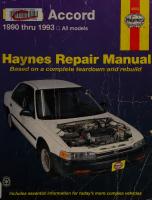





![Haynes Ford Escort & Mercury Tracer 1991 thru 2002 Automotive Repair Manual [36020]
156392840X, 9781563928406](https://ebin.pub/img/200x200/haynes-ford-escort-amp-mercury-tracer-1991-thru-2002-automotive-repair-manual-36020-156392840x-9781563928406.jpg)
![Haynes Buick, Oldsmobile & Pontiac FWD Models 1985 thru 2002 Automotive Repair Manual [19020]
156392479X, 9781563924798](https://ebin.pub/img/200x200/haynes-buick-oldsmobile-amp-pontiac-fwd-models-1985-thru-2002-automotive-repair-manual-19020-156392479x-9781563924798.jpg)