Hands-On Generative Adversarial Networks with PyTorch 1.x 9781789530513
Downloaded from https://turbobit.net/download/started/7p7wa2vn90gi, it contains .pdf, .epub, and .mobi format. The code
2,134 47 33MB
English Pages [301] Year 2019
Cover
Title Page
Copyright and Credits
About Packt
Contributors
Table of Contents
Preface
Section 1: Introduction to GANs and PyTorch
Chapter 1: Generative Adversarial Networks Fundamentals
Fundamentals of machine learning
Machine learning – classification and generation
Introducing adversarial learning
Generator and discriminator networks
Mathematical background of GANs
Using NumPy to train a sine signal generator
Designing the network architectures
Defining activation functions and the loss function
Working on forward pass and backpropagation
Training our GAN model
What GAN we do?
Image processing
Image synthesis
Image translation
Video synthesis and translation
NLP
3D modeling
Summary
References and useful reading list
Chapter 2: Getting Started with PyTorch 1.3
What's new in PyTorch 1.3?
Easy switching from eager mode to graph mode
The C++ frontend
The redesigned distributed library
Better research reproducibility
Miscellaneous
The PyTorch ecosystem
Cloud support
Migrating your previous code to 1.x
CUDA – GPU acceleration for fast training and evaluation
Installing NVIDIA driver
Installing CUDA
Installing cuDNN
Evaluating your CUDA installation
Installing PyTorch on Windows and Linux
Setting up the Python environment
Installing Python
Installing Anaconda Python
Prerequisites before we move on
Installing PyTorch
Installing official binaries
Building Pytorch from source
Evaluating your PyTorch installation
Bonus: setting up VS Code for Python coding
Configuring VS Code for Python development
Recommended VS Code extensions
References and useful reading list
Summary
Chapter 3: Best Practices for Model Design and Training
Model design cheat sheet
Overall model architecture design
Choosing a convolution operation method
Choosing a downsampling operation method
More on model design
Model training cheat sheet
Parameter initialization
Adjusting the loss function
Choosing an optimization method
Adjusting the learning rate
Gradient clipping, weight clipping, and more
Efficient coding in Python
Reinventing the wheel wisely
Advice for beginners in deep learning
Summary
Section 2: Typical GAN Models for Image Synthesis
Chapter 4: Building Your First GAN with PyTorch
Introduction to Deep Convolutional GANs
The architecture of generator
The architecture of a discriminator
Creating a DCGAN with PyTorch
Generator network
Discriminator network
Model training and evaluation
Training iteration
Visualizing generated samples
Checking GPU usage information
Moving to larger datasets
Generating human faces from the CelebA dataset
Generating bedroom photos from the LSUN dataset
Having fun with the generator network
Image interpolation
Semantic vector arithmetic
Summary
References and useful reading list
Chapter 5: Generating Images Based on Label Information
CGANs – how are labels used?
Combining labels with the generator
Integrating labels into the discriminator
Generating images from labels with the CGAN
One-stop model training API
Argument parsing and model training
Working with Fashion-MNIST
InfoGAN – unsupervised attribute extraction
Network definitions of InfoGAN
Training and evaluation of InfoGAN
References and useful reading list
Summary
Chapter 6: Image-to-Image Translation and Its Applications
Using pixel-wise labels to translate images with pix2pix
Generator architecture
Discriminator architecture
Training and evaluation of pix2pix
Pix2pixHD – high-resolution image translation
Model architecture
Model training
CycleGAN – image-to-image translation from unpaired collections
Cycle consistency-based model design
Model training and evaluation
Summary
Furthering reading
Chapter 7: Image Restoration with GANs
Image super-resolution with SRGAN
Creating a generator
Creating the discriminator
Defining training loss
Training SRGAN to generate high-resolution images
Generative image inpainting
Efficient convolution – from im2col to nn.Unfold
WGAN – understanding the Wasserstein distance
Analyzing the problems with vanilla GAN loss
The advantages of Wasserstein distance
Training GAN for image inpainting
Model design for image inpainting
Implementation of Wasserstein loss
Summary
Useful reading list and references
Chapter 8: Training Your GANs to Break Different Models
Adversarial examples – attacking deep learning models
What are adversarial examples and how are they created?
Adversarial attacking with PyTorch
Generative adversarial examples
Preparing an ensemble classifier for Kaggle's Cats vs. Dogs
Breaking the classifier with advGAN
Summary
References and further reading list
Chapter 9: Image Generation from Description Text
Text-to-image synthesis with GANs
Quick introduction to word embedding
Translating text to image with zero-shot transfer learning
Zero-shot learning
GAN architecture and training
Generating photo-realistic images with StackGAN++
High-resolution text-to-image synthesis with StackGAN
From StackGAN to StackGAN++
Training StackGAN++ to generate images with better quality
Summary
Further reading
Chapter 10: Sequence Synthesis with GANs
Text generation via SeqGAN – teaching GANs how to tell jokes
Design of SeqGAN – GAN, LSTM, and RL
A quick introduction to RNN and LSTM
Reinforcement learning versus supervised learning
Architecture of SeqGAN
Creating your own vocabulary for training
Speech quality enhancement with SEGAN
SEGAN architecture
Training SEGAN to enhance speech quality
Summary
Further reading
Chapter 11: Reconstructing 3D models with GANs
Fundamental concepts in computer graphics
Representation of 3D objects
Attributes of a 3D object
Camera and projection
Designing GANs for 3D data synthesis
Generators and discriminators in 3D-GAN
Training 3D-GAN
Summary
Further reading
Other Books You May Enjoy
Index
Recommend Papers

- Author / Uploaded
- John Hany
- Greg Walters
- Similar Topics
- Computers
- Commentary
- decrypted from A10E73A8AF31E87901A1E07CF2B5E658 source file
File loading please wait...
Citation preview
WOW! eBook www.wowebook.org
Hands-On Generative Adversarial Networks with PyTorch 1.x
Implement next-generation neural networks to build powerful GAN models using Python
John Hany Greg Walters
BIRMINGHAM - MUMBAI
WOW! eBook www.wowebook.org
Hands-On Generative Adversarial Networks with PyTorch 1.x Copyright © 2019 Packt Publishing All rights reserved. No part of this book may be reproduced, stored in a retrieval system, or transmitted in any form or by any means, without the prior written permission of the publisher, except in the case of brief quotations embedded in critical articles or reviews. Every effort has been made in the preparation of this book to ensure the accuracy of the information presented. However, the information contained in this book is sold without warranty, either express or implied. Neither the authors, nor Packt Publishing or its dealers and distributors, will be held liable for any damages caused or alleged to have been caused directly or indirectly by this book. Packt Publishing has endeavored to provide trademark information about all of the companies and products mentioned in this book by the appropriate use of capitals. However, Packt Publishing cannot guarantee the accuracy of this information. Commissioning Editor: Sunith Shetty Acquisition Editor: Devika Battike Content Development Editor: Roshan Kumar Senior Editor: Jack Cummings Technical Editor: Dinesh Chaudhary Copy Editor: Safis Editing Project Coordinator: Aishwarya Mohan Proofreader: Safis Editing Indexer: Tejal Daruwale Soni Production Designer: Deepika Naik First published: December 2019 Production reference: 1111219 Published by Packt Publishing Ltd. Livery Place 35 Livery Street Birmingham B3 2PB, UK. ISBN 978-1-78953-051-3
www.packt.com
WOW! eBook www.wowebook.org
Packt.com
Subscribe to our online digital library for full access to over 7,000 books and videos, as well as industry leading tools to help you plan your personal development and advance your career. For more information, please visit our website.
Why subscribe? Spend less time learning and more time coding with practical eBooks and Videos from over 4,000 industry professionals Improve your learning with Skill Plans built especially for you Get a free eBook or video every month Fully searchable for easy access to vital information Copy and paste, print, and bookmark content Did you know that Packt offers eBook versions of every book published, with PDF and ePub files available? You can upgrade to the eBook version at www.packt.com and as a print book customer, you are entitled to a discount on the eBook copy. Get in touch with us at [email protected] for more details. At www.packt.com, you can also read a collection of free technical articles, sign up for a range of free newsletters, and receive exclusive discounts and offers on Packt books and eBooks.
WOW! eBook www.wowebook.org
Contributors About the authors John Hany received his master's degree and bachelor's degree in calculational mathematics at the University of Electronic Science and Technology of China. He majors in pattern recognition and has years of experience in machine learning and computer vision. He has taken part in several practical projects, including intelligent transport systems and facial recognition systems. His current research interests lie in reducing the computation costs of deep neural networks while improving their performance on image classification and detection tasks. He is enthusiastic about open source projects and has contributed to many of them. Greg Walters has been involved with computers and computer programming since 1972. He is well-versed in Visual Basic, Visual Basic .NET, Python, and SQL and is an accomplished user of MySQL, SQLite, Microsoft SQL Server, Oracle, C++, Delphi, Modula-2, Pascal, C, 80x86 Assembler, COBOL, and Fortran. He is a programming trainer and has trained numerous people on many pieces of computer software, including MySQL, Open Database Connectivity, Quattro Pro, Corel Draw!, Paradox, Microsoft Word, Excel, DOS, Windows 3.11, Windows for Workgroups, Windows 95, Windows NT, Windows 2000, Windows XP, and Linux. He is semi-retired and has written over 100 articles for Full Circle Magazine. He is also a musician and loves to cook. He is open to working as a freelancer on various projects.
WOW! eBook www.wowebook.org
About the reviewers Sarit Ritwiruneis did a BSc. in Physics and an MSc. in Computer Science at Mahidol University. Proven tracks of projects are mainly POS (Point of Sales), IoT. Sarit recently started to get back into computer science research after doing some Python programming while being a senior software engineer. Sarit currently works in a small office of a big insurance company in Thailand. Sarit dreams about intelligent and friendly websites using A.I. Sandeep Singh Kushwaha has a master’s degree from the Indian Institute of Technology, Kanpur, and he currently works with Aegon as Assistant Vice President, Analytics. As part of the Center of Excellence in Aegon, he is driving Analytics, ML/AI, Digitization, and Innovation for several countries in Europe and Asia. He is passionate about data science, ML/AI, InsurTech and MarTech, and has developed many AI solutions using deep learning algorithms to accelerate businesses. As a real-life problem solver using Machine learning, Sandeep also echoes that GAN is the coolest idea in Machine Learning in the last twenty years, and he believes that readers are going to learn a lot from this book to develop AI solutions using GANs.
Packt is searching for authors like you If you're interested in becoming an author for Packt, please visit authors.packtpub.com and apply today. We have worked with thousands of developers and tech professionals, just like you, to help them share their insight with the global tech community. You can make a general application, apply for a specific hot topic that we are recruiting an author for, or submit your own idea.
WOW! eBook www.wowebook.org
Table of Contents Preface
1
Section 1: Introduction to GANs and PyTorch Chapter 1: Generative Adversarial Networks Fundamentals Fundamentals of machine learning Machine learning – classification and generation Introducing adversarial learning
Generator and discriminator networks
Mathematical background of GANs Using NumPy to train a sine signal generator
Designing the network architectures Defining activation functions and the loss function Working on forward pass and backpropagation Training our GAN model
What GAN we do?
Image processing
Image synthesis Image translation Video synthesis and translation
NLP 3D modeling
Summary References and useful reading list Chapter 2: Getting Started with PyTorch 1.3 What's new in PyTorch 1.3?
Easy switching from eager mode to graph mode The C++ frontend The redesigned distributed library Better research reproducibility Miscellaneous The PyTorch ecosystem Cloud support Migrating your previous code to 1.x
CUDA – GPU acceleration for fast training and evaluation Installing NVIDIA driver Installing CUDA Installing cuDNN Evaluating your CUDA installation
Installing PyTorch on Windows and Linux
WOW! eBook www.wowebook.org
7 8 8 10 11 12 14 15 16 19 25 27 28 28 29 30 30 31 31 32 34 35 35 37 38 39 40 40 40 41 41 42 43 44 46 47
Table of Contents
Setting up the Python environment Installing Python Installing Anaconda Python Prerequisites before we move on
Installing PyTorch
Installing official binaries Building Pytorch from source
Evaluating your PyTorch installation Bonus: setting up VS Code for Python coding Configuring VS Code for Python development Recommended VS Code extensions
References and useful reading list Summary Chapter 3: Best Practices for Model Design and Training Model design cheat sheet Overall model architecture design Choosing a convolution operation method Choosing a downsampling operation method More on model design
Model training cheat sheet
Parameter initialization Adjusting the loss function Choosing an optimization method Adjusting the learning rate Gradient clipping, weight clipping, and more
Efficient coding in Python
Reinventing the wheel wisely Advice for beginners in deep learning
Summary
47 47 48 49 50 50 51 52 53 54 54 55 55 56 56 57 58 60 62 62 63 65 67 69 71 72 72 73 73
Section 2: Typical GAN Models for Image Synthesis Chapter 4: Building Your First GAN with PyTorch Introduction to Deep Convolutional GANs The architecture of generator The architecture of a discriminator
Creating a DCGAN with PyTorch Generator network Discriminator network
Model training and evaluation
Training iteration Visualizing generated samples Checking GPU usage information
Moving to larger datasets
Generating human faces from the CelebA dataset
[ ii ] WOW! eBook www.wowebook.org
75 75 78 79 79 82 83 84 85 87 88 89 90
Table of Contents
Generating bedroom photos from the LSUN dataset
Having fun with the generator network Image interpolation Semantic vector arithmetic
Summary References and useful reading list Chapter 5: Generating Images Based on Label Information CGANs – how are labels used? Combining labels with the generator Integrating labels into the discriminator
Generating images from labels with the CGAN One-stop model training API Argument parsing and model training
Working with Fashion-MNIST InfoGAN – unsupervised attribute extraction Network definitions of InfoGAN Training and evaluation of InfoGAN
References and useful reading list Summary Chapter 6: Image-to-Image Translation and Its Applications Using pixel-wise labels to translate images with pix2pix Generator architecture Discriminator architecture Training and evaluation of pix2pix
Pix2pixHD – high-resolution image translation Model architecture Model training
CycleGAN – image-to-image translation from unpaired collections Cycle consistency-based model design Model training and evaluation
Summary Furthering reading Chapter 7: Image Restoration with GANs Image super-resolution with SRGAN
Creating a generator Creating the discriminator Defining training loss Training SRGAN to generate high-resolution images
Generative image inpainting
Efficient convolution – from im2col to nn.Unfold WGAN – understanding the Wasserstein distance Analyzing the problems with vanilla GAN loss The advantages of Wasserstein distance
[ iii ] WOW! eBook www.wowebook.org
92 95 96 98 100 100 101 102 103 104 107 107 110 115 118 119 124 128 129 130 131 132 136 139 143 143 144 147 148 153 163 163 164 164 165 170 172 174 177 178 185 185 188
Table of Contents
Training GAN for image inpainting
Model design for image inpainting Implementation of Wasserstein loss
Summary Useful reading list and references Chapter 8: Training Your GANs to Break Different Models Adversarial examples – attacking deep learning models What are adversarial examples and how are they created? Adversarial attacking with PyTorch
Generative adversarial examples
Preparing an ensemble classifier for Kaggle's Cats vs. Dogs Breaking the classifier with advGAN
Summary References and further reading list Chapter 9: Image Generation from Description Text Text-to-image synthesis with GANs
Quick introduction to word embedding Translating text to image with zero-shot transfer learning Zero-shot learning
GAN architecture and training
Generating photo-realistic images with StackGAN++
High-resolution text-to-image synthesis with StackGAN From StackGAN to StackGAN++ Training StackGAN++ to generate images with better quality
Summary Further reading Chapter 10: Sequence Synthesis with GANs Text generation via SeqGAN – teaching GANs how to tell jokes Design of SeqGAN – GAN, LSTM, and RL
A quick introduction to RNN and LSTM Reinforcement learning versus supervised learning Architecture of SeqGAN
Creating your own vocabulary for training
Speech quality enhancement with SEGAN SEGAN architecture Training SEGAN to enhance speech quality
Summary Further reading Chapter 11: Reconstructing 3D models with GANs Fundamental concepts in computer graphics Representation of 3D objects Attributes of a 3D object
Camera and projection
[ iv ] WOW! eBook www.wowebook.org
190 191 194 195 196 197 198 198 199 205 205 215 222 222 223 223 224 226 226 227 234 235 236 238 240 240 241 241 242 242 245 246 248 256 257 258 261 261 262 262 263 263 266
Table of Contents
Designing GANs for 3D data synthesis
Generators and discriminators in 3D-GAN Training 3D-GAN
Summary Further reading Other Books You May Enjoy
268 268 272 280 280 281
Index
284
[v] WOW! eBook www.wowebook.org
Preface With continuously evolving research and development, Generative Adversarial Networks (GANs) are the next big thing in the field of deep learning. This book highlights the key improvements in GANs over traditional generative models and shows you how to make the best out of GANs with the help of hands-on examples. This book will help you understand how GAN architecture works using PyTorch. You will get familiar with the most flexible deep learning toolkit and use it to transform ideas into actual working code. You will apply GAN models to areas such as computer vision, multimedia, and natural language processing using a sample-generation methodology.
Who this book is for This book is for machine learning practitioners and deep learning researchers looking to get hands-on guidance on implementing GAN models using PyTorch 1.0. You'll become familiar with state-of-the-art GAN architectures with the help of real-world examples. Working knowledge of the Python programming language is necessary to grasp the concepts covered in this book.
What this book covers Chapter 1, Generative Adversarial Networks Fundamentals, exploits the new features of
PyTorch. You will also learn how to build a simple GAN with NumPy to generate sine signals. Chapter 2, Getting Started with PyTorch 1.3, introduces how to install CUDA in order to take
advantage of the GPU for faster training and evaluation. We will also look into the step-bystep installation process of PyTorch on Windows and Ubuntu and build PyTorch from source. Chapter 3, Best Practices in Model Design and Training, looks at the overall design of the
model architecture and the steps that need to be followed to choose the required convolutional operation.
WOW! eBook www.wowebook.org
Preface Chapter 4, Building Your First GAN with PyTorch, introduces you to a classic and well-
performing GAN model, called DCGAN, for generating 2D images. You will also be introduced to the architecture of DCGANs and learn how to train and evaluate them. Following this, you will learn how to use a DCGAN to generate hand-written digits and human faces, and take a look at adversarial learning with autoencoders. You will also be shown how to efficiently organize your source code for easy adjustments and extensions. Chapter 5, Generating Images Based on Label Information, shows how to use a CGAN to
generate images based on a given label and how to implement adversarial learning with autoencoders. Chapter 6, Image-to-Image Translation and Its Applications, shows how to use pixel-wise label
information to perform image-to-image translation with pix2pix and how to translate highresolution images with pix2pixHD. You will also learn how to flexibly design model architectures to accomplish your goals, including generating larger images and transferring textures between different types of images. Chapter 7, Image Restoration with GANs, shows you to how to perform image super-
resolution with SRGAN to generate high-resolution images from low-resolution ones and how to use a data prefetcher to speed up data loading and increase your GPU's efficiency during training. You will also learn how to train a GAN model to perform image inpainting and fill in the missing parts of an image. Chapter 8, Training Your GANs to Break Different Models, looks into the fundamentals of
adversarial examples and how to attack and confuse a CNN model with FGSM (Fast Gradient Sign Method). After this, we will look at how to use an accimage library to speed up your image loading even more and train a GAN model to generate adversarial examples and fool the image classifier. Chapter 9, Image Generation from Description Text, provides basic knowledge on word
embeddings and how are they used in the NLP field. You will also learn how to design a text-to-image GAN model to generate images based on one sentence of description text. Chapter 10, Sequence Synthesis with GANs, covers commonly used techniques in the NLP
field, such as RNN and LSTM. You will also learn some of the basic concepts of reinforcement learning and see how it differ from supervised learning (such as SGD-based CNNs). You will also learn how to use SEGAN to remove background noise and enhance the quality of speech audio.
[2] WOW! eBook www.wowebook.org
Preface Chapter 11, Reconstructing 3D Models with GANs, shows how 3D objects are represented in
computer graphics (CG). We will also look at the fundamental concepts of CG, including camera and projection matrices. You will then learn how to construct a 3D-GAN model with 3D convolutions and train it to generate 3D objects.
To get the most out of this book You should have basic knowledge of Python and PyTorch.
Download the example code files You can download the example code files for this book from your account at www.packt.com. If you purchased this book elsewhere, you can visit www.packtpub.com/support and register to have the files emailed directly to you. You can download the code files by following these steps: 1. 2. 3. 4.
Log in or register at www.packt.com. Select the Support tab. Click on Code Downloads. Enter the name of the book in the Search box and follow the onscreen instructions.
Once the file is downloaded, please make sure that you unzip or extract the folder using the latest version of: WinRAR/7-Zip for Windows Zipeg/iZip/UnRarX for Mac 7-Zip/PeaZip for Linux The code bundle for the book is also hosted on GitHub at https://github.com/PacktPublishing/Hands-On-Generative-Adversarial-Networkswith-PyTorch-1.x. In case there's an update to the code, it will be updated on the existing GitHub repository. We also have other code bundles from our rich catalog of books and videos available at https://github.com/PacktPublishing/. Check them out!
[3] WOW! eBook www.wowebook.org
Preface
Download the color images We also provide a PDF file that has color images of the screenshots/diagrams used in this book. You can download it here: http://www.packtpub.com/sites/default/files/downloads/9781789530513_ColorImages .pdf.
Conventions used There are a number of text conventions used throughout this book. CodeInText: Indicates code words in text, database table names, folder names, filenames,
file extensions, pathnames, dummy URLs, user input, and Twitter handles. Here is an example: "Mount the downloaded WebStorm-10*.dmg disk image file as another disk in your system." A block of code is set as follows: # Derivative with respect to w3 d_w3 = np.matmul(np.transpose(self.x2), delta) # Derivative with respect to b3 d_b3 = delta.copy()
Any command-line input or output is written as follows: $ python -m torch.distributed.launch --nproc_per_node=NUM_GPUS YOUR_SCRIPT.py --YOUR_ARGUMENTS
Bold: Indicates a new term, an important word, or words that you see onscreen. For example, words in menus or dialog boxes appear in the text like this. Here is an example: "Select System info from the Administration panel." Warnings or important notes appear like this.
Tips and tricks appear like this.
[4] WOW! eBook www.wowebook.org
Preface
Get in touch Feedback from our readers is always welcome. General feedback: If you have questions about any aspect of this book, mention the book title in the subject of your message and email us at [email protected]. Errata: Although we have taken every care to ensure the accuracy of our content, mistakes do happen. If you have found a mistake in this book, we would be grateful if you would report this to us. Please visit www.packtpub.com/support/errata, selecting your book, clicking on the Errata Submission Form link, and entering the details. Piracy: If you come across any illegal copies of our works in any form on the Internet, we would be grateful if you would provide us with the location address or website name. Please contact us at [email protected] with a link to the material. If you are interested in becoming an author: If there is a topic that you have expertise in and you are interested in either writing or contributing to a book, please visit authors.packtpub.com.
Reviews Please leave a review. Once you have read and used this book, why not leave a review on the site that you purchased it from? Potential readers can then see and use your unbiased opinion to make purchase decisions, we at Packt can understand what you think about our products, and our authors can see your feedback on their book. Thank you! For more information about Packt, please visit packt.com.
[5] WOW! eBook www.wowebook.org
1 Section 1: Introduction to GANs and PyTorch In this section, you will be introduced to the basic concepts of GANs, how to install PyTorch 1.0, and how you can build your own models with PyTorch. This section contains the following chapters: Chapter 1, Generative Adversarial Networks Fundamentals Chapter 2, Getting Started with PyTorch 1.3 Chapter 3, Best Practices in Model Design and Training
WOW! eBook www.wowebook.org
1 Generative Adversarial Networks Fundamentals Generative Adversarial Networks (GANs) have brought about a revolutionary storm in the machine learning (ML) community. They, to some extent, have changed the way people solve practical problems in Computer Vision (CV) and Natural Language Processing (NLP). Before we dive right into the storm, let's prepare you with the fundamental insights of GANs. In this chapter, you will understand the idea behind adversarial learning and the basic components of a GAN model. You will also get a brief understanding on how GANs work and how it can be built with NumPy. Before we start exploiting the new features in PyTorch, we will first learn to build a simple GAN with NumPy to generate sine signals so that you may have a profound understanding of the mechanism beneath GANs. By the end of this chapter, you may relax a little as we walk you through many showcases about how GANs are used to address practical problems in CV and NLP fields. The following topics will be covered in this chapter: Fundamentals of machine learning Generator and discriminator networks What GAN we do? References and a useful reading list
WOW! eBook www.wowebook.org
Generative Adversarial Networks Fundamentals
Chapter 1
Fundamentals of machine learning To introduce how GANs work, let's use an analogy: A long, long time ago, there were two neighboring kingdoms on an island. One was called Netland, and the other was called Ganland. Both kingdoms produced fine wine, armor, and weapons. In Netland, the king demanded that the blacksmiths who specialized in making armor worked at the east corner of the castle, while those who made swords worked at the west side so that the lords and knights could choose the best equipment the kingdom had to offer. The king of Ganland, on the other hand, put all of the blacksmiths in the same corner and demanded that the armor makers and sword makers should test their work against each other every day. If a sword broke through the armor, the sword would sell at a good price and the armor would be melted and reforged. If it didn't, the sword would be remade and men would strive to buy the armor. One day, the two kings were arguing over which kingdom made better wine until the quarrel escalated into war. Though outnumbered, the soldiers of Ganland wore the armor and swords that had been improved for years in the daily adversarial tests, and the Netland soldiers could not break their strong armor nor withstand their sharp swords. In the end, the defeated king of Netland, however reluctant he was, agreed that Ganland had better wine and blacksmiths.
Machine learning – classification and generation ML is the study of recognizing patterns from data without hardcoded rules given by humans. The recognizing of patterns (Pattern Recognition or PR) is the automatic discovering of the similarities and differences among raw data, which is an essential way to realize Artificial Intelligence (AI) that only exists in novels and movies. Although it is hard to tell when exactly real AI will come to birth in the future, the development of ML has given us much confidence in recent years. ML has already been vastly used in many fields, such as CV, NLP, recommendation systems, Intelligent Transportation Systems (ITS), medical diagnoses, robotics, and advertising. A ML model is typically described as a system that takes in data and gives certain outputs based on the parameters it contains. The learning of the model is actually adjusting the parameters to get better outputs. As illustrated in the following diagram, we feed training data into the model and get a certain output. We then use one or several criteria to measure the output, to tell how well our model performs. In this step, a set of desired outputs (or ground truth) with respect to the training data would be very helpful. If ground truth data is used in training, this process is often called supervised learning. If not, it is often regarded as unsupervised learning.
[8] WOW! eBook www.wowebook.org
Generative Adversarial Networks Fundamentals
Chapter 1
We constantly adjust the model's parameters based on its performance (in other words, whether it gives us the results we want) so that it yields better results in the future. This process is called model training. The training of a model takes as long as it pleases us. Typically, we stop the training after a certain number of iterations or when the performance is good enough. When the training process has finished, we apply the trained model to predict on new data (testing data). This process is called model testing. Sometimes, people use different sets of data for training and testing to see how well the model performs on samples it never meets, which is called the generalization capability. Sometimes an additional step called model evaluation is involved, when the parameters of the model are so complicated that we need another set of data to see whether our model or training process has been designed well:
A typical machine learning system, with model training and testing
What types of problems this model can solve is essentially determined by the types of input and output data we want. For example, a classification model takes an input of any number of dimensions (audio, text, image, or video) and gives a 1-dimension output (single values indicating the predicted labels). A generative model typically takes a 1-dimension input (a latent vector) and generates high-dimension outputs (images, videos, or 3D models). It maps low-dimensional data to high-dimensional data, at the same time, trying to make the output samples look as convincing as possible. However, it is worth pointing out that we'll meet generative models that don't obey this rule in the future chapters. Until Chapter 5, Generating Images Based on Label Information, it's a simple rule to bear in mind.
[9] WOW! eBook www.wowebook.org
Generative Adversarial Networks Fundamentals
Chapter 1
When it comes to AI, there are two groups of believers in the community. The symbolists acknowledge the necessity of human experience and knowledge. They believe the low-level patterns constitute high-level decisions based on explicit rules given by humans. The connectionists believe that AI can be realized by an analogous network similar to human neural systems and adjusting the connections between simple neurons is the key to this system. Apparently, the exploding development of deep learning adds a score to the connectionists' side. What is your opinion?
Introducing adversarial learning Traditionally, generative problems are solved by statistics-based methods such as a Boltzmann machine, Markov chain, or variational encoder. As mathematically profound as they are, the generated samples are as of yet far from perfect. A classification model maps high-dimension data to low-dimension, while a generative model often maps lowdimension data to high-dimension ones. People in both fields have been working hard to improve their models. Let's look back to the little made-up opening story. Can we get the two different models to work against each other and improve themselves at the same time? If we take the output of a generative model as the input of the classification model, we can measure the performance of the generative model (the armor) with the classification model (the sword). At the same time, we can improve the classification model (the sword) by feeding generated samples (the armor) along with real samples, since we can agree that more data is often better for the training of ML models. The training process where the two models try to weaken each other and, as a result, improve each other is called adversarial learning. As demonstrated in the following diagram, the models, A and B, have totally opposite agendas (for example, classification and generation). However, during each step of the training, the output of Model A improves Model B, and the output of Model B improves Model A:
[ 10 ] WOW! eBook www.wowebook.org
Generative Adversarial Networks Fundamentals
Chapter 1
A typical adversarial learning system
GANs are designed based on this very idea, which was proposed by Goodfellow, PougetAbadie, Mirza, et al in 2014. Now, GANs have become the most thriving and popular method to synthesize audio, text, images, video, and 3D models in the ML community. In this book, we will walk you through the basic components and mechanisms of different types of GANs and learn how to use them to address various practical problems. In the next section, we will introduce the basic structure of GANs to show you how and why they work so well.
Generator and discriminator networks Here, we will show you the basic components of GANs and explain how they work with/against each other to achieve our goal to generate realistic samples. A typical structure of a GAN is shown in the following diagram. It contains two different networks: a generator network and a discriminator network. The generator network typically takes random noises as input and generates fake samples. Our goal is to let the fake samples be as close to the real samples as possible. That's where the discriminator comes in. The discriminator is, in fact, a classification network, whose job is to tell whether a given sample is fake or real. The generator tries its best to trick and confuse the discriminator to make the wrong decision, while the discriminator tries its best to distinguish the fake samples from the real ones.
[ 11 ] WOW! eBook www.wowebook.org
Generative Adversarial Networks Fundamentals
Chapter 1
In this process, the differences between fake and real samples are used to improve the generator. Therefore, the generator gets better at generating realistic-looking samples while the discriminator gets better at picking them out. Since real samples are used to train the discriminator, the training process is therefore supervised. Even though the generator always gives fake samples without the knowledge of ground truth, the overall training of GAN is still supervised:
Basic process of a GAN
Mathematical background of GANs Let's take a look at the math behind this process to get a better understanding of the mechanism. Let and represent the generator and discriminator networks, respectively. Let represent the performance criterion of the system. The optimization objective is described as follows:
[ 12 ] WOW! eBook www.wowebook.org
Generative Adversarial Networks Fundamentals
Chapter 1
In this equation, is the real sample, is the generated sample, and is the random noise that uses to generate fake samples. is the expectation over , which means the average value of any function, , over all samples. As mentioned before, the goal of the discriminator, , is to maximize the prediction confidence of real samples. Therefore, needs to be trained with gradient ascent (the operator in the objective). The update rule for, , is as follows:
In this formula,
is the parameter of
(such as convolution kernels and weights in fully-
connected layers), is the size of the mini batch (or batch size for short), and is the index of the sample in the mini-batch. Here, we assume that we are using mini-batches to feed the training data, which is fairly reasonable since it's the most commonly used and empirically effective strategy. Therefore, the gradients need to be averaged over samples. There are 3 different ways to feed training data into models: (1) one sample at a time, which is often referred to as stochastic (for example, Stochastic Gradient Descent or SGD); (2) a handful of samples at a time, which is called mini-batch; and (3) all samples at one time, which is, in fact, called batch. The stochastic way introduces too much randomness so that one bad sample could jeopardize the good work of several previous training steps. The full batch requires too much memory to calculate. Therefore, we feed data to all of the models by mini-batch in this book, even though we might slothfully refer to it as just batch. The goal of the generator network, , is to fool the discriminator, , and let believe that the generated samples are real. Therefore, the training of is to maximize or minimize . Therefore, needs to be trained with gradient descent (the operator in the objective). The update rule for is as follows:
In this formula, is the parameters of of the sample in the mini-batch.
,
is the size of the mini-batch, and
[ 13 ] WOW! eBook www.wowebook.org
is the index
Generative Adversarial Networks Fundamentals
Chapter 1
If you are unfamiliar with the concept of GD, think of it as a little boy kicking a sticky ball on bumpy terrain. The boy wants the ball to be at the bottom of the lowest pit so that he can call it a day and go home. The ball is sticky so it doesn't roll after it hits the ground, even on a slope. Therefore, where the ball will hit is determined by which direction and how hard the boy kicks it. The amount of force the boy kicks the ball with is described by the step size (or the learning rate). The direction of kicking is determined by the characteristics of the terrain under his feet. An efficient choice would be the downhill direction, which is the negative gradient of the loss function with respect to the parameters. Therefore, we often use gradient descent to minimize an objective function. However, the boy is so obsessed with the ball that he only stares at the ball and refuses to look up to find the lowest pit in a wider range. Therefore, the GD method is sometimes inefficient because it takes a very long time to reach the bottom. We will introduce several tips on how to improve the efficiency of GD in Chapter 3, Best Practices for Model Design and Training. The gradient ascent is the opposite of gradient descent, which is to find the highest peak.
Using NumPy to train a sine signal generator Maybe math is even more confusing than a big chunk of code to some. Now, let's look at some code to digest the equations we've thrown at you. Here, we will use Python to implement a very simple adversarial learning example to generate sine (sin) signals. In the following example, we will be only using NumPy, a powerful linear algebra Python library to implement a GAN model. We will need to calculate the gradients by ourselves so that you can have an in-depth understanding of what might be happening beneath the popular deep learning toolkits such as PyTorch. Rest assured that we won't do this in future chapters because we can use the powerful computational graph provided by PyTorch to calculate the gradients for us!
[ 14 ] WOW! eBook www.wowebook.org
Generative Adversarial Networks Fundamentals
Chapter 1
Designing the network architectures The architecture of the generator network is described in the following diagram. It takes a 1-dimension random value as input and gives a 10-dimension vector as output. It has 2 hidden layers with each containing 10 neurons. The calculation in each layer is a matrix multiplication. Therefore, the network is, in fact, a Multilayer Perceptron (MLP):
Structure of the generator network
The architecture of the discriminator network is described in the following diagram. It takes a 10-dimension vector as input and gives a 1-dimension value as output. The output is the prediction label (real or fake) of the input sample. The discriminator network is also an MLP with two hidden layers and each containing 10 neurons:
Structure of the discriminator network
[ 15 ] WOW! eBook www.wowebook.org
Generative Adversarial Networks Fundamentals
Chapter 1
Defining activation functions and the loss function We will be only using NumPy (http://www.numpy.org) to calculate and train our GAN model (and optionally using Matplotlib (https://matplotlib.org) to visualize the signals). If you don't already have the Python environment on your machine, please refer to Chapter 2, Getting Started with PyTorch 1.3, to learn how to set up a working Python environment. If your Python environment is properly set up, let's move on to the actual code. All of the following code can be placed in a simple.py file (such as simple_gan.py). Let's look at the code step by step: 1. Import the NumPy library: import numpy as np
2. Define a few constant variables that are needed in our model: Z_DIM = 1 G_HIDDEN = 10 X_DIM = 10 D_HIDDEN = 10 step_size_G = 0.01 step_size_D = 0.01 ITER_NUM = 50000 GRADIENT_CLIP = 0.2 WEIGHT_CLIP = 0.25
3. Define the real sine samples (with numpy.sin) that we want to estimate: def get_samples(random=True): if random: x0 = np.random.uniform(0, 1) freq = np.random.uniform(1.2, 1.5) mult = np.random.uniform(0.5, 0.8) else: x0 = 0 freq = 0.2 mult = 1 signal = [mult * np.sin(x0+freq*i) for i in range(X_DIM)] return np.array(signal)
[ 16 ] WOW! eBook www.wowebook.org
Generative Adversarial Networks Fundamentals
Chapter 1
In the previous snippet, we use a bool variable, random, to introduce randomness into the real samples, as real-life data has. The real samples look like this (50 samples with random=True):
The real sine samples
4. Define the activation functions and their derivatives. If you are not familiar with the concept of activation functions, just remember that their jobs are to adjust the outputs of a layer so that its next layer can have a better understanding of these output values: def ReLU(x): return np.maximum(x, 0.) def dReLU(x): return ReLU(x) def LeakyReLU(x, k=0.2): return np.where(x >= 0, x, x * k) def dLeakyReLU(x, k=0.2): return np.where(x >= 0, 1., k) def Tanh(x): return np.tanh(x)
[ 17 ] WOW! eBook www.wowebook.org
Generative Adversarial Networks Fundamentals
Chapter 1
def dTanh(x): return 1. - Tanh(x)**2 def Sigmoid(x): return 1. / (1. + np.exp(-x)) def dSigmoid(x): return Sigmoid(x) * (1. - Sigmoid(x))
5. Define a helper function to initialize the layer parameters: def weight_initializer(in_channels, out_channels): scale = np.sqrt(2. / (in_channels + out_channels)) return np.random.uniform(-scale, scale, (in_channels, out_channels))
6. Define the loss function (both forward and backward): class LossFunc(object): def __init__(self): self.logit = None self.label = None def forward(self, logit, label): if logit[0, 0] < 1e-7: logit[0, 0] = 1e-7 if 1. - logit[0, 0] < 1e-7: logit[0, 0] = 1. - 1e-7 self.logit = logit self.label = label return - (label * np.log(logit) + (1-label) * np.log(1logit)) def backward(self): return (1-self.label) / (1-self.logit) - self.label / self.logit
This is called binary cross-entropy, which is typically used in binary classification problems (in which a sample either belongs to class A or class B). Sometimes, one of the networks is trained too well so that the sigmoid output of the discriminator might be either too close to 0 or 1. Both of the scenarios lead to numerical errors of the log function. Therefore, we need to restrain the maximum and minimum values of the output value.
[ 18 ] WOW! eBook www.wowebook.org
Generative Adversarial Networks Fundamentals
Chapter 1
Working on forward pass and backpropagation Now, let's create our generator and discriminator networks. We put the code in the same simple_gan.py file as well: 1. Define the parameters of the generator network: class Generator(object): def __init__(self): self.z = None self.w1 = weight_initializer(Z_DIM, G_HIDDEN) self.b1 = weight_initializer(1, G_HIDDEN) self.x1 = None self.w2 = weight_initializer(G_HIDDEN, G_HIDDEN) self.b2 = weight_initializer(1, G_HIDDEN) self.x2 = None self.w3 = weight_initializer(G_HIDDEN, X_DIM) self.b3 = weight_initializer(1, X_DIM) self.x3 = None self.x = None
We keep track of the inputs and outputs of all the layers because we need them to calculate the derivatives to update the parameters later. 2. Define the forward calculation (to generate samples based on random noise): def forward(self, inputs): self.z = inputs.reshape(1, Z_DIM) self.x1 = np.matmul(self.z, self.w1) + self.b1 self.x1 = ReLU(self.x1) self.x2 = np.matmul(self.x1, self.w2) + self.b2 self.x2 = ReLU(self.x2) self.x3 = np.matmul(self.x2, self.w3) + self.b3 self.x = Tanh(self.x3) return self.x
It's basically the same calculation process repeated 3 times. Each layer calculates its output according to this formula:
In this equation, represents the output value of a layer, f represents the activation function, and subscript l represents the index of the layer. Here, we use ReLU in the hidden layers and Tanh in the output layer.
[ 19 ] WOW! eBook www.wowebook.org
Generative Adversarial Networks Fundamentals
Chapter 1
Now it's time to define the backward calculation for the generator network (to calculate the derivatives and update the parameters). This part of the code is a bit long. It's really repeating the same process 3 times: 1. Calculate the derivatives of loss with respect to the output of this layer (for example, the derivative with respect to output or x2). 2. Calculate the derivatives of loss with respect to the parameters (for example, the derivative with respect to w3 or b3). 3. Update the parameters with the derivatives. 4. Passing the gradients to the preceding layer. The derivatives are calculated as follows:
In this process, the derivative of the loss with respect to the output, which is denoted by delta in the code, is the key to propagate the gradients from layer l+1 to layer l. Therefore, this process is called backpropagation. The propagation from layer l+1 to layer l is described as follows:
3. Calculate the derivatives with respect to the output: def backward(self, outputs): # Derivative with respect to output delta = outputs delta *= dTanh(self.x)
[ 20 ] WOW! eBook www.wowebook.org
Generative Adversarial Networks Fundamentals
Chapter 1
Calculate the derivatives with respect to the parameters in the third layer: # Derivative with respect to w3 d_w3 = np.matmul(np.transpose(self.x2), delta) # Derivative with respect to b3 d_b3 = delta.copy()
Pass the gradients to the second layer: # Derivative with respect to x2 delta = np.matmul(delta, np.transpose(self.w3))
And update the parameters of the third layer: # Update w3 if (np.linalg.norm(d_w3) > GRADIENT_CLIP): d_w3 = GRADIENT_CLIP / np.linalg.norm(d_w3) * d_w3 self.w3 -= step_size_G * d_w3 self.w3 = np.maximum(-WEIGHT_CLIP, np.minimum(WEIGHT_CLIP, self.w3)) # Update b3 self.b3 -= step_size_G * d_b3 self.b3 = np.maximum(-WEIGHT_CLIP, np.minimum(WEIGHT_CLIP, self.b3)) delta *= dReLU(self.x2)
4. Update the parameters in the second layer and pass the gradients to the first layer: # Derivative with respect to w2 d_w2 = np.matmul(np.transpose(self.x1), delta) # Derivative with respect to b2 d_b2 = delta.copy() # Derivative with respect to x1 delta = np.matmul(delta, np.transpose(self.w2)) # Update w2 if (np.linalg.norm(d_w2) > GRADIENT_CLIP): d_w2 = GRADIENT_CLIP / np.linalg.norm(d_w2) * d_w2 self.w2 -= step_size_G * d_w2 self.w2 = np.maximum(-WEIGHT_CLIP, np.minimum(WEIGHT_CLIP, self.w2)) # Update b2 self.b2 -= step_size_G * d_b2 self.b2 = np.maximum(-WEIGHT_CLIP, np.minimum(WEIGHT_CLIP,
[ 21 ] WOW! eBook www.wowebook.org
Generative Adversarial Networks Fundamentals
Chapter 1
self.b2)) delta *= dReLU(self.x1)
5. Update the parameters in the first layer: # Derivative with respect to w1 d_w1 = np.matmul(np.transpose(self.z), delta) # Derivative with respect to b1 d_b1 = delta.copy() # No need to calculate derivative with respect to z # Update w1 if (np.linalg.norm(d_w1) > GRADIENT_CLIP): d_w1 = GRADIENT_CLIP / np.linalg.norm(d_w1) * d_w1 self.w1 -= step_size_G * d_w1 self.w1 = np.maximum(-WEIGHT_CLIP, np.minimum(WEIGHT_CLIP, self.w1)) # Update b1 self.b1 -= step_size_G * d_b1 self.b1 = np.maximum(-WEIGHT_CLIP, np.minimum(WEIGHT_CLIP, self.b1))
You will notice that the following code looks similar to the preceding code. It is only mentioned here to point out that these lines help to keep the data from becoming unstable. You don't have to add these three lines: if (np.linalg.norm(d_w3) > GRADIENT_CLIP): d_w3 = GRADIENT_CLIP / np.linalg.norm(d_w3) * d_w3 self.w3 = np.maximum(-WEIGHT_CLIP, np.minimum(WEIGHT_CLIP, self.w3))
This code is included because the training of GANs can be very unstable and we need to clip the gradients and the parameters to ensure a stable training process. We will elaborate on the topics of activation functions, loss functions, weight initialization, gradient clipping, weight clipping, and more in Chapter 3, Best Practices for Model Design and Training. These are extremely useful for stabilizing and improving the training of GANs. Now, let's define the discriminator network: class Discriminator(object): def __init__(self): self.x = None self.w1 = weight_initializer(X_DIM, D_HIDDEN) self.b1 = weight_initializer(1, D_HIDDEN) self.y1 = None
[ 22 ] WOW! eBook www.wowebook.org
Generative Adversarial Networks Fundamentals
Chapter 1
self.w2 = weight_initializer(D_HIDDEN, D_HIDDEN) self.b2 = weight_initializer(1, D_HIDDEN) self.y2 = None self.w3 = weight_initializer(D_HIDDEN, 1) self.b3 = weight_initializer(1, 1) self.y3 = None self.y = None
And now define its forward calculation (to predict the label based on the input sample): def forward(self, inputs): self.x = inputs.reshape(1, X_DIM) self.y1 = np.matmul(self.x, self.w1) + self.b1 self.y1 = LeakyReLU(self.y1) self.y2 = np.matmul(self.y1, self.w2) + self.b2 self.y2 = LeakyReLU(self.y2) self.y3 = np.matmul(self.y2, self.w3) + self.b3 self.y = Sigmoid(self.y3) return self.y
Here, we use LeakyReLU as the activation function for hidden layers and sigmoid for the output layer. Now, let's define the backward calculation for the discriminator network (to calculate the derivatives and update the parameters): def backward(self, outputs, apply_grads=True): # Derivative with respect to output delta = outputs delta *= dSigmoid(self.y) # Derivative with respect to w3 d_w3 = np.matmul(np.transpose(self.y2), delta) # Derivative with respect to b3 d_b3 = delta.copy() # Derivative with respect to y2 delta = np.matmul(delta, np.transpose(self.w3)) if apply_grads: # Update w3 if np.linalg.norm(d_w3) > GRADIENT_CLIP: d_w3 = GRADIENT_CLIP / np.linalg.norm(d_w3) * d_w3 self.w3 += step_size_D * d_w3 self.w3 = np.maximum(-WEIGHT_CLIP, np.minimum(WEIGHT_CLIP, self.w3)) # Update b3 self.b3 += step_size_D * d_b3 self.b3 = np.maximum(-WEIGHT_CLIP, np.minimum(WEIGHT_CLIP, self.b3)) delta *= dLeakyReLU(self.y2) # Derivative with respect to w2 d_w2 = np.matmul(np.transpose(self.y1), delta)
[ 23 ] WOW! eBook www.wowebook.org
Generative Adversarial Networks Fundamentals
Chapter 1
# Derivative with respect to b2 d_b2 = delta.copy() # Derivative with respect to y1 delta = np.matmul(delta, np.transpose(self.w2)) if apply_grads: # Update w2 if np.linalg.norm(d_w2) > GRADIENT_CLIP: d_w2 = GRADIENT_CLIP / np.linalg.norm(d_w2) * d_w2 self.w2 += step_size_D * d_w2 self.w2 = np.maximum(-WEIGHT_CLIP, np.minimum(WEIGHT_CLIP, self.w2)) # Update b2 self.b2 += step_size_D * d_b2 self.b2 = np.maximum(-WEIGHT_CLIP, np.minimum(WEIGHT_CLIP, self.b2)) delta *= dLeakyReLU(self.y1) # Derivative with respect to w1 d_w1 = np.matmul(np.transpose(self.x), delta) # Derivative with respect to b1 d_b1 = delta.copy() # Derivative with respect to x delta = np.matmul(delta, np.transpose(self.w1)) # Update w1 if apply_grads: if np.linalg.norm(d_w1) > GRADIENT_CLIP: d_w1 = GRADIENT_CLIP / np.linalg.norm(d_w1) * d_w1 self.w1 += step_size_D * d_w1 self.w1 = np.maximum(-WEIGHT_CLIP, np.minimum(WEIGHT_CLIP, self.w1)) # Update b1 self.b1 += step_size_D * d_b1 self.b1 = np.maximum(-WEIGHT_CLIP, np.minimum(WEIGHT_CLIP, self.b1)) return delta
Please note that the main difference in the backward calculation of the discriminator is that it's trained with gradient ascent. Therefore, to update its parameters, we need to add the gradients. So, in the preceding code, you will see lines like this that take care of it for us: self.w3 += step_size_D * d_w3
[ 24 ] WOW! eBook www.wowebook.org
Generative Adversarial Networks Fundamentals
Chapter 1
Training our GAN model Now that all the necessary components are defined, we can begin the training of our GAN model: G = Generator() D = Discriminator() criterion = LossFunc() real_label = 1 fake_label = 0 for itr in range(ITER_NUM): # Update D with real data x_real = get_samples(True) y_real = D.forward(x_real) loss_D_r = criterion.forward(y_real, real_label) d_loss_D = criterion.backward() D.backward(d_loss_D) # Update D with fake data z_noise = np.random.randn(Z_DIM) x_fake = G.forward(z_noise) y_fake = D.forward(x_fake) loss_D_f = criterion.forward(y_fake, fake_label) d_loss_D = criterion.backward() D.backward(d_loss_D) # Update G with fake data y_fake_r = D.forward(x_fake) loss_G = criterion.forward(y_fake_r, real_label) d_loss_G = D.backward(loss_G, apply_grads=False) G.backward(d_loss_G) loss_D = loss_D_r + loss_D_f if itr % 100 == 0: print('{} {} {}'.format(loss_D_r.item((0, 0)), loss_D_f.item((0, 0)), loss_G.item((0, 0))))
As you can see from the preceding code, the training of the GAN model mainly has 3 steps: 1. Train the discriminator with real data (and recognize it as real). 2. Train the discriminator with fake data (and recognize it as fake). 3. Train the generator with fake data (and recognize it as real).
[ 25 ] WOW! eBook www.wowebook.org
Generative Adversarial Networks Fundamentals
Chapter 1
The first two steps teach the discriminator how to tell the difference between real and fake data. The third step teaches the generator how to fool the discriminator by generating fake data that is similar to real data. This is the core idea of adversarial learning and the reason why GANs can generate relatively realistic audio, text, images, and videos. Here, we use SGD to train the model for 50,000 iterations. If you are interested, feel free to implement a mini-batch GD to see whether it produces better results in a shorter time. You are also welcome to change the network architectures (for example, the number of layers, the number of neurons in each layer, and the data dimension, X_DIM) to see how results change with the hyperparameters. Finally, let's use Matplotlib to visualize the generated samples: import matplotlib.pyplot as plt x_axis = np.linspace(0, 10, 10) for i in range(50): z_noise = np.random.randn(Z_DIM) x_fake = G.forward(z_noise) plt.plot(x_axis, x_fake.reshape(X_DIM)) plt.ylim((-1, 1)) plt.show()
It may take a few seconds to finish the training, depending on how powerful your CPU is. When the training is finished, the samples generated by the generator network may look like this (50 samples):
The generated sine samples
[ 26 ] WOW! eBook www.wowebook.org
Generative Adversarial Networks Fundamentals
Chapter 1
Pretty convincing, right? It's amazing to see how it captures the peaks and valleys of the original sine waves. Imagine what GANs are capable of with much more complex structures!
What GAN we do? GANs can do a lot more than generating sine signals. We can apply GANs to address many different practical problems by altering the input and output dimensions of the generator and combining them with other methods. For example, we can generate text and audio (1dimension), images (2-dimension), video, and 3D models (3-dimension) based on random input. If we keep the same dimension of input and output, we can perform denoising and translation on these types of data. We can feed real data into the generator and let it output data with larger dimensions, for example, image super-resolution. We can also feed one type of data and let it give another type of data, for example, generate audio based on text, generate images based on text, and so on. Even though it has only been 4 years since GANs first came out (at the time of writing), people have kept working on improving GANs and new GAN models are coming out almost weekly. If you take a look at https://github.com/hindupuravinash/the-gan-zoo, you can see that there have been at least 500 different GAN models. It's nearly impossible for us to learn and evaluate each one of them. You'll be amazed to see that it is actually common to find several models sharing the same name! Therefore, in this book, we won't even try to introduce you to most of the GAN models out there. We will, however, help you to get familiar with the most typical GAN models in different applications and learn how to use them to address practical problems. We will also introduce you to some useful tricks and techniques to improve the performance of GANs. We hope that, by the time you finish this book, you have a wide yet in-depth understanding of the mechanisms of various GAN models so that you will feel confident to design your own GANs to creatively solve the problems you may encounter in the future. Let's take a look at what GANs are capable of and what their advantages are compared to traditional approaches in these fields: image processing, NLP, and 3D modeling.
[ 27 ] WOW! eBook www.wowebook.org
Generative Adversarial Networks Fundamentals
Chapter 1
Image processing In the field of image processing, GANs are applied to many applications, including image synthesis, image translation, and image restoration. These topics are the most common in the study and application of GANs and make up most of the content in this book. Images are one of the easiest to show and spread media form on the internet; therefore, any latest breakthrough in the image-wise application of GANs would receive overwhelming attention in the deep learning community.
Image synthesis Image synthesis is, in short, the creation of new images. Early in 2015, DCGANs (Deep Convolutional Generative Adversarial Networks) came out. It was one of the first wellperforming and stable approaches to address the hard-to-train issues presented in earlier GAN models. It generates 64 x 64 images based on a random vector with a length of 100. Some images generated by DCGANs are shown in the following screenshot. You may notice that some of the images are far from being realistic because of the blocky appearance of the pixels. In the paper by Radford, Metz, and Chintala (2015), they present many interesting and inspiring visual experiments and reveal even more potential of GANs. We will talk about the architecture and training procedure of DCGANs later in Chapter 4, Building Your First GAN with PyTorch:
Images generated by a DCGAN (left: human faces; right: bedroom)
[ 28 ] WOW! eBook www.wowebook.org
Generative Adversarial Networks Fundamentals
Chapter 1
Now, GANs perform extraordinarily in image synthesis. Take BigGAN, for example. It was proposed in a paper submitted to ICLR 2019 (7th International Conference on Learning Representations) by Brock, Donahue, and Simonyan. It received a lot of attention on social media even during the open review process. It's capable of generating images as large as 512 x 512 with high quality. In future chapters, we will also take a look at GAN models that look further into attributes of images, rather than just class conditions. We will talk about Conditional GANs, which allow you to generate images interactively, and Age-cGAN, which generates human faces of any age of your desire. We will also look into how to use GANs to generate adversarial examples that even the best classifiers cannot correctly recognize in Chapter 8, Training Your GANs to Break Different Models.
Image translation If we describe image synthesis as a process where we expect the outputs to be 2-dimension images when feeding 1-dimension vector into the models (again, note that there are exceptions since you can generate images based on other types of data if you want), image translation (more precisely, image-to-image translation) would be the process where we feed 2-dimension images into models that also give 2-dimension data as outputs. A lot of interesting things can be done with image translation. For example, pix2pix (Isola, Zhu, Zhou, et al, 2016) transforms label maps into images, including turning edge sketches into colorized images, generating street view photos based on semantic segmentation information, transferring image styles, and so on. We will get to an upgraded version of pix2pix, pix2pixHD, in Chapter 6, Image-to-Image Translation and Its Applications, along with other image-to-image translation methods such as CycleGAN and DiscoGAN. Image-to-image translation can be used in other computer vision applications and address more traditional problems, such as image restoration, image in-painting, and superresolution. Image restoration is one of the most important research areas in computer vision. Mathematicians and computer scientists have been trying to figure out how to remove the annoying noises off photos or reveal more information out of blur images for decades. Traditionally, these problems are solved by iterative numerical calculations, which often require profound mathematical backgrounds to master. Now, with GANs at hand, these problems can be solved by image-to-image translation. For example, SRGAN (Ledig, Theis, Huszar, et al, 2016) can upscale images to 4X of size with high quality, which we will talk about in detail in Chapter 7, Image Restoration with GANs. Yes, Chen, Lim, et al (2016) proposed using a DCGAN-like model to address human face inpainting problems. More recently, Yu, Lin, Yang, et al (2018) designed a GAN model that fills in an arbitrary shape of blank holes in images and the generated pixels are quite convincing as well.
[ 29 ] WOW! eBook www.wowebook.org
Generative Adversarial Networks Fundamentals
Chapter 1
Text-to-image translation is also a good application of GANs, in which new images are generated based on the description text. Reed, Akata, Yan, et al (2016) came up with a procedure that extracts distinguish features from detailed description text and uses the information to generate flower or bird images that match perfectly to the description. Months later, Zhang, Xu, Li, et al (2016) proposed StackGAN to generate 256 x 256 images with high fidelity based on description text. We will talk about text-to-image translation in Chapter 9, Image Generation from Description Text.
Video synthesis and translation A video is a sequence of images. Therefore, most of the image translation methods can be directly applied to video. However, a crucial performance criterion of video synthesis or translation is the calculation speed. For example, if we want to develop a camera application with different image styles for mobile devices, our users would certainly hope that they can see the processed results in real-time. Take video surveillance systems as another example. It is completely feasible to use GANs to denoise and enhance the video signals (provided that your clients trust your models without reservation). A fast model that processes each frame in milliseconds to keep up with the frame rate would certainly be worth considering. We'd like to point out an interesting gesture transfer project called Everybody Dance Now. It extracts the movements of the dancer from a source video, then maps the same movements to the person in the target video by image-to-image translation. This way, anyone can use this model to make dancing videos of their own!
NLP NLP is the study of how to use computers to process and analyze natural human languages. Other than generating images, GANs can also be used to generate sequential and time-dependent data, such as text and audio. SeqGAN, proposed by Yu, Zhang, Wang, et al (2016), is designed to generate sequential signals, like poems and music. Shortly after, Mogren (2016) proposed C-RNN-GAN, which is designed to generate classical music under acoustic restraints. In 2017, Dong, Hsiao, Yang, et al designed MuseGAN to generate polyphonic music of multiple instruments, including bass, drums, guitar, piano, and strings. Feel free to visit the following web10 site to enjoy the generated music!
[ 30 ] WOW! eBook www.wowebook.org
Generative Adversarial Networks Fundamentals
Chapter 1
Speech enhancement is one of the main research areas in audio signal processing. Traditionally, people use spectral subtraction, Wiener filtering, subspace approaches, and more to remove the noises in audio or speech signals. However, the performances of these methods have only been satisfactory under certain circumstances. Pascual, Bonafonte, and Serrà (2017) designed SEGAN to address this problem and achieved impressive results11. We will talk about the applications of GANs in the field of NLP in Chapter 10, Sequence Synthesis with GANs.
3D modeling Now that we know GANs can generate 2D data based on 1D inputs, it's only natural to consider leveling this up to generate 3D data based on 1D or 2D signals with GANs. 3DGAN (Wu, Zhang, Xue, et al, 2016) is designed exactly for this purpose. It learns the mapping between the latent vector and 3D models to generate 3D objects based on a 1D vector. It is also completely feasible to use GANs to predict 3D models based on 2D silhouettes. Gadelha, Maji, and Wang (2016) designed PrGAN to generate 3D objects based on binary silhouette images from any viewpoint. We will discuss how to generate 3D objects with GANs in detail in Chapter 11, Reconstructing 3D Models with GANs.
Summary We've covered a tremendous amount of information just in this first chapter. You've seen how GANs came about and have a basic grasp of the roles of generators and discriminators. You've even seen a few examples of some of the things that GANs can do. We've even created a GAN program using just NumPy. Not to mention we now know why Ganland has better blacksmiths and wine. Next, we'll dive into the wondrous world of PyTorch, what it is, and how to install it. The following is a list of references and other helpful links.
[ 31 ] WOW! eBook www.wowebook.org
Generative Adversarial Networks Fundamentals
Chapter 1
References and useful reading list 1. Goodfellow I, Pouget-Abadie J, Mirza M, et al. (2014). Generative adversarial nets. NIPS, 2672-2680. 2. Wang, J. (2017, Dec 23). Symbolism vs. Connectionism: A Closing Gap in Artificial Intelligence, retrieved from https://wangjieshu.com/2017/12/23/symbol-vsconnectionism-a-closing-gap-in-artificial-intelligence. 3. Radford A, Metz L, Chintala S. (2015). Unsupervised Representation Learning with Deep Convolutional Generative Adversarial Networks. arXiv preprint arXiv:1511.06434. 4. "Dev Nag". (2017, Feb 11). Generative Adversarial Networks (GANs) in 50 lines of code (PyTorch), retrieved from https://medium.com/@devnag/generativeadversarial-networks-gans-in-50-lines-of-code-pytorch-e81b79659e3f. 5. Brock A, Donahue J, Simonyan K. (2018). Large Scale GAN Training for High Fidelity Natural Image Synthesis. arXiv preprint arXiv:1809.11096. 6. Isola P, Zhu J Y, Zhou T, Efros A. (2016). Image-to-Image Translation with Conditional Adversarial Networks. arXiv preprint arXiv:1611.07004. 7. Ledig C, Theis L, Huszar F, et al (2016). Photo-Realistic Single Image SuperResolution Using a Generative Adversarial Network. arXiv preprint arXiv:1609.04802. 8. Yeh R A, Chen C, Lim T Y, et al (2016). Semantic Image Inpainting with Deep Generative Models. arXiv preprint arXiv:1607.07539. 9. Yu J, Lin Z, Yang J, et al (2018). Free-Form Image Inpainting with Gated Convolution. arXiv preprint arXiv:1806.03589. 10. Reed S, Akata Z, Yan X, et al (2016). Generative Adversarial Text to Image Synthesis. arXiv preprint arXiv:1605.05396. 11. Zhang H, Xu T, Li H, et al (2016). StackGAN: Text to Photo-realistic Image Synthesis with Stacked Generative Adversarial Networks. arXiv preprint arXiv:1612.03242. 12. Yu L, Zhang W, Wang J, et al (2016). SeqGAN: Sequence Generative Adversarial Nets with Policy Gradient. arXiv preprint arXiv:1609.05473. 13. Mogren O. (2016). C-RNN-GAN: Continuous recurrent neural networks with adversarial training. arXiv preprint arXiv:1611.09904. 14. Dong H W, Hsiao W Y, Yang L C, et al (2017). MuseGAN: Multi-track Sequential Generative Adversarial Networks for Symbolic Music Generation and Accompaniment. arXiv preprint arXiv:1709.06298.
[ 32 ] WOW! eBook www.wowebook.org
Generative Adversarial Networks Fundamentals
Chapter 1
15. Pascual S, Bonafonte A, Serrà J. (2017). SEGAN: Speech Enhancement Generative Adversarial Network. arXiv preprint arXiv:1703.09452. 16. Wu J, Zhang C, Xue T, et al (2016). Learning a Probabilistic Latent Space of Object Shapes via 3D Generative-Adversarial Modeling. arXiv preprint arXiv:1610.07584. 17. Gadelha M, Maji S, Wang R. (2016). 3D Shape Induction from 2D Views of Multiple Objects. arXiv preprint arXiv:1612.05872.
[ 33 ] WOW! eBook www.wowebook.org
2 Getting Started with PyTorch 1.3 PyTorch 1.3 has finally arrived! Are you ready to exploit its new features and functionalities to make your research and production easier? In this chapter, we will walk you through the breaking changes introduced in PyTorch, including switching from eager mode to graph mode. We will look at how to migrate older code to 1.x and walk you through the PyTorch ecosystem along with Cloud support. Also, we will introduce how to install CUDA so that you can take advantage of GPU acceleration for faster training and evaluation with your PyTorch code. We will show you the step-by-step installation process of PyTorch on Windows 10 and Ubuntu 18.04 (with pure Python or an Anaconda environment) and how to build PyTorch from source. Finally, as bonus content, we will present how to configure Microsoft VS Code for PyTorch development and some of the best extensions to make your work more enjoyable. The following topics will be covered in this chapter: What's new in PyTorch 1.3? CUDA - GPU acceleration for fast training and evaluation Installing Pytorch on Windows and Linux References and useful reading list
WOW! eBook www.wowebook.org
Getting Started with PyTorch 1.3
Chapter 2
What's new in PyTorch 1.3? PyTorch (https://pytorch.org) is an open source machine learning platform for Python. It is specifically designed for deep learning applications, such as Convolutional Neural Networks (CNNs), Recurrent Neural Networks (RNNs), and Generative Adversarial Networks (GANs), and it includes extensive layer definitions for these applications. It has built-in tensor operations that are designed to be used in the same way as NumPy arrays, and they are also optimized to run on GPUs for fast computation. It provides an automatic computational graph scheme so that you won't need to calculate derivatives by hand. After around 3 years of development and improvements, PyTorch has finally reached its newest milestone, version 1.3! What comes with it is a big package of new features and new functionalities. Don't worry about whether you'll have to re-learn the tool; even when it's a totally new version, PyTorch has always been good at keeping its core functionality consistent. In fact, its core modules haven't changed much since its alpha release (version 0.1.1): torch.nn, torch.autograd, and torch.optim, unlike some other platforms. (Yes! We're talking about you, TensorFlow!) Now let's take a look at some of the new features in PyTorch.
Easy switching from eager mode to graph mode When PyTorch first caught people's attention around 2 years ago, one of its biggest advantages over other deep learning tools was its dynamic graph support. It might be the main reason people ditch their old tools and embrace PyTorch. As you might have noticed, recently, more authors of the latest deep learning papers are using PyTorch to implement their experiments. However, it doesn't mean that PyTorch is not fit for production environments. In version 1.0, PyTorch provides a hybrid frontend that easily transfers your code from eager mode (dynamic graph) to graph mode (static graph). You can write your code in as flexible a way as before. When you are satisfied with your code, just by changing a few lines of code in your model, it will be ready to be optimized for efficiency in graph mode. This process is accomplished by the torch.jit compiler. JIT (Just-In-Time) compiler is designed to serialize and optimize PyTorch code into TorchScript, which can run without a Python interpreter. This means that, now, you can easily export your model to an environment where Python is not available or efficiency is extremely important, and call your model with C++ code. Two modalities are provided to convert traditional PyTorch code to TorchScript: tracing and scripting. Tracing is perfect for directly transforming your fixed model scheme with fixed inputs to graph mode.
[ 35 ] WOW! eBook www.wowebook.org
Getting Started with PyTorch 1.3
Chapter 2
However, if there is any data-dependent control flow in your model (for example, RNN), scripting is designed for this type of scenario, where all possible control flow routes are converted into TorchScript. Bear in mind that, for now (at the time of writing this book), scripting still has its limitations. Dynamic graph means that the computational graph is established each time you run your model and can be changed between different runs. It's like everyone driving their own cars around the streets, when anyone can go anywhere each time they leave their home. It's flexible for research purposes. However, the additional resource overheads that building the graphs before each run requires cannot be overlooked. Therefore, it might be a little inefficient for production purposes. Static graph means that the computational graph has to be established before the first run and it cannot be changed once established. It's like everyone going to work on the bus. It's efficient, but if the passengers want to travel to different destinations, they have to talk to the bus driver, who will then talk to the public transportation authorities. Then, the bus route can be changed the next day. Here's an example of how to change your models to graph mode. Assume that we already have model on a given device: model = Net().to(device)
We only need to add these lines to trace the model: trace_input = torch.rand(BATCH_SIZE, IMG_CHANNEL, IMG_HEIGHT, IMG_WIDTH).to(device) traced_model = torch.jit.trace(model, trace_input)
Then, we can save the traced model to file: traced_model.save("model_jit.pth")
Note that you should avoid using torch.save(traced_model.state_dict(), "model_jit.pth") to save the traced model, because, at the time of writing this book, the checkpoint file created in this way cannot be properly processed by the C++ API.
[ 36 ] WOW! eBook www.wowebook.org
Getting Started with PyTorch 1.3
Chapter 2
Now, the traced model can be used in the same way as a normal torch.nn.Module in Python, and can also be used by other C++ code, which we will cover later. The full code for this example, where we train and export a CNN for classification on MNIST can be found in the jit/mnist_jit.py file located in the code repository for this chapter. You can refer to the official tutorial for more information about the hybrid frontend: https://pytorch. org/tutorials/beginner/deploy_seq2seq_hybrid_frontend_tutorial.html.
The C++ frontend Even though the backend of PyTorch is mostly implemented by C++, its frontend API has always been focused on Python. It's partly because Python has already been very popular among data scientists and it has tons of open source packages that help you focus on solving the problems, rather than re-creating the wheel. Also, it's extremely easy to read and write. However, Python is not known for computation and memory resource efficiency. Big companies often develop their own tools in C++ for better performance. But smaller companies or individual developers find it difficult to divert their main focus to developing their own C++ tools. Luckily, PyTorch has now shipped the C++ API with version 1.0. Now, anyone can build efficient projects with it. Note that, right now, the C++ API of PyTorch is still under development and may undergo some changes in the future. In fact, the changes between v1.0.1 and v1.0.0 are so huge that the official documents and tutorials for v1.0.0 would not fit v1.0.1. Here's an example of how to use the C++ API provided by PyTorch. Let's load the traced model we exported previously: torch::Device device = torch::kCUDA; std::shared_ptr module = torch::jit::load("model_jit.pth"); module->to(device);
Then, let's feed a dummy input image to the model: std::vector inputs; inputs.push_back(torch::ones({BATCH_SIZE, IMG_CHANNEL, IMG_HEIGHT, IMG_WIDTH}).to(device)); at::Tensor output = module->forward(inputs).toTensor();
[ 37 ] WOW! eBook www.wowebook.org
Getting Started with PyTorch 1.3
Chapter 2
The full code for the C++ example can be found under the jit directory located in the code repository for this chapter, including a CMakeLists.txt file for compiling the .cpp file. You can refer to the official documentation for more information about C++ APIs: https://pytorch.org/cppdocs.
The redesigned distributed library Debugging multithreading programs on a CPU is painful. Designing efficient GPU programs on distributed systems can be even more so. Fortunately, PyTorch keeps delivering ease-of-use distributed solutions for this very purpose. In version 1.0, the torch.distributed module is performance-driven and runs asynchronously for all backends, including Gloo, NCCL, and MPI. The new distributed library is designed to deliver near-optimal performance on both single-node and multi-node systems. It's also specially optimized for less advanced network communication scenarios by reducing bandwidth exchanges and thus improves the performance of these systems. The NCCL backend is used for distributed GPU training, and the Gloo backend is used for distributed CPU training. The new distributed package also provides a helper utility, torch.distributed.launch, which is designed to launch multiple processes on both single-node and multi-node systems. An example of how to use it for distributed training is as follows: Single-node distributed training: $ python -m torch.distributed.launch --nproc_per_node=NUM_GPUS YOUR_SCRIPT.py --YOUR_ARGUMENTS
Multi-node distributed training: # Node 1 $ python -m torch.distributed.launch --nproc_per_node=NUM_GPUS -nnodes=2 --node_rank=0 --master_addr=MASTER_IP -master_port=MASTER_PORT YOUR_SCRIPT.py --YOUR_ARGUMENTS # Node 2 $ python -m torch.distributed.launch --nproc_per_node=NUM_GPUS -nnodes=2 --node_rank=1 --master_addr=MASTER_IP -master_port=MASTER_PORT YOUR_SCRIPT.py --YOUR_ARGUMENTS
In the preceding, MASTER_IP is a string containing the IP address of the master node, for example, 192.168.1.1.
[ 38 ] WOW! eBook www.wowebook.org
Getting Started with PyTorch 1.3
Chapter 2
Feel free to check out the official tutorial on distributed training with PyTorch 1.3: https:// pytorch.org/docs/master/distributed.html, https://pytorch.org/tutorials/ intermediate/dist_tuto.html, https://pytorch.org/tutorials/beginner/former_ torchies/parallelism_tutorial.html and https://pytorch.org/tutorials/beginner/ aws_distributed_training_tutorial.html.
Better research reproducibility You may have heard complaints about how hard it is to reproduce the experimental results in deep learning papers. Apparently, we need to trust the reviewers, even though they have to review thousands of papers for each top conference every year. However, does it mean we cannot trust our abilities to follow the exact steps written on paper? Now PyTorch has announced torch.hub to help with the research reproducible problem. Authors can now publish their trained models with Torch Hub and users can directly download and use them in their code. Here's an example of how to publish and use pre-trained models with Torch Hub. To publish your model, you need to create a hubconf.py file in a GitHub repository and define the entrypoint (for example, named cnn) like this: dependencies = ['torch'] def cnn(pretrained=True, *args, **kwargs): model = Net() checkpoint = 'models/cnn.pth' if pretrained: model.load_state_dict(torch.load(checkpoint)) return model
In the preceding code, dependencies is a list of the dependencies required to run your model, and Net() is the class that defines your model. Note that the published models have to live under certain a branch/tag, for example, the master branch. You can also upload your pretrained model files to other sites and download them in this way: if pretrained: import torch.utils.model_zoo as model_zoo model.load_state_dict(model_zoo.load_url(checkpoint))
[ 39 ] WOW! eBook www.wowebook.org
Getting Started with PyTorch 1.3
Chapter 2
Say we have published our model to https://github.com/johnhany/torchhub. To use a published model, you only need to call torch.hub: import torch.hub as hub model = hub.load("johnhany/torchhub:master", "cnn", force_reload=True, pretrained=True).to(device)
The full code for the Torch Hub example can be found under the torchhub directory located in the code repository for this chapter.
Miscellaneous Other than what we've mentioned previously, there are other things we can benefit from in the new version of PyTorch. By the end of this section, we will also talk about how to migrate your old PyTorch code to version 1.x.
The PyTorch ecosystem There are many wonderful tools and projects built on the PyTorch platform. They explore the full potential of PyTorch in many domains. For example, AllenNLP (https:// allennlp.org) is an open source natural language processing library. Check out their demo site and see what state-of-the-art NLP algorithms are capable of: https://demo.allennlp. org. Fastai (https://docs.fast.ai) provides a simplified procedure of model training with PyTorch, and also offers practical deep learning courses at https://course.fast. ai. Translate (https://github.com/pytorch/translate) is a PyTorch library that's dedicated to natural language translation. Check out this site to find out more about the PyTorch ecosystem: https://pytorch.org/ ecosystem.
Cloud support PyTorch is fully supported by popular cloud platforms such as Amazon AWS, Google Cloud Platform, and Microsoft Azure. If you don't currently own a CUDA-enabled GPU (which we will discuss in the next section), feel free to rent a GPU server provided by the platforms previously mentioned. Here's an official tutorial on distributed training with PyTorch on Amazon AWS: https://pytorch.org/tutorials/beginner/aws_distributed_ training_tutorial.html.
[ 40 ] WOW! eBook www.wowebook.org
Getting Started with PyTorch 1.3
Chapter 2
Migrating your previous code to 1.x Despite all the breaking changes in PyTorch 1.x, most of the APIs or coding conventions have not changed too much. Therefore, if you are already comfortable with PyTorch 0.4, your code should mostly work as is. API changes from v0.4 to v1.3 are listed in Breaking Changes at https://github.com/pytorch/pytorch/releases. The most common issue you might run into when migrating older code to PyTorch 1.x would stem from indexing a 0-dimension tensor. You need to use loss.item() when, for example, printing the loss value, instead of loss[0]. The full code for this example is contained in the ind-0-dim.py file under the pytorch_test directory located in the code repository for this chapter. If your code is targeted at older versions than 0.4, you should perhaps check out the migration guide for PyTorch 0.4; first: https://pytorch. org/blog/pytorch-0_4_0-migration-guide. There is no official migration guide for versions later than 0.4, however, you'll certainly find plenty of information on the internet with a simple web search.
CUDA – GPU acceleration for fast training and evaluation The NVIDIA CUDA Toolkit (https://developer.nvidia.com/cuda-toolkit) is a fully optimized parallel computing platform for general-purpose computing on graphics processing units (GPGPU). It allows us to perform scientific computing on NVIDIA graphic cards, including linear algebra, image and video processing, deep learning, and graph analytics. It is used by a lot of commercial and open source software to enable GPUaccelerated computation across different domains. If we look back at the development of deep learning, we should realize that the latest breakthroughs in GANs would have been almost impossible without the help of CUDA and powerful GPUs. Therefore, we highly recommend you try out the experiments in this book on a CUDA-compatible GPU; otherwise, the training time of neural networks could be painfully long on CPUs. In this section, we will walk you through the installation of CUDA on Windows 10 and Ubuntu 18.04. Before we start installing CUDA, you should make sure that your video card supports CUDA and you have installed the latest driver for your video card. To check whether your GPU is compatible with CUDA (or the exact CUDA version you want to install), you should first make sure you have an NVIDIA video card on your machine.
[ 41 ] WOW! eBook www.wowebook.org
Getting Started with PyTorch 1.3
Chapter 2
On Windows, you can use third-party tools such as GPU-Z (https://www.techpowerup. com/gpuz) or GPU Caps Viewer (http://www.ozone3d.net/gpu_caps_viewer) to examine the specifications of your video card. You can always check this web page to see if your video card is on the list: https://www.geforce.com/hardware/technology/cuda/ supported-gpus. The most straightforward and practical way, however, to check whether the latest CUDA perfectly runs on your system, is to finish the installation and evaluation steps in the following subsections without any issues. At the time of writing this book, the latest version of CUDA is 10.1.
Installing NVIDIA driver On Windows 10, visit https://www.nvidia.com/Download/index.aspx to download the driver by choosing the product and operating system based on your video card and system. Installation on Windows should be very straightforward since it has a graphical user interface (GUI). You can keep the default settings during installation. On Ubuntu 18.04, you can always download CUDA from the How to install CUDA 10.1 on Ubuntu 18.04 (https://gist.github.com/eddex/707f9cbadfaec9d419a5dfbcc2042611). However, we recommend you install the NVIDIA driver in the following way so that your graphics driver can be updated in the same way as other software. First, open up a Terminal and add the proper repository to your package management source list by typing in the following: $ sudo add-apt-repository ppa:graphics-drivers/ppa $ sudo apt-get update
Now, you can check your video card model and the recommended driver version by implementing the following: $ ubuntu-drivers devices
The output may look like this: == /sys/devices/pci0000:00/0000:00:01.0/0000:01:00.0 == modalias : pci:v000010DEd00001B06sv00001458sd00003752bc03sc00i00 vendor : NVIDIA Corporation model : GP102 [GeForce GTX 1080 Ti] driver : nvidia-driver-390 - third-party free driver : nvidia-driver-396 - third-party free driver : nvidia-driver-415 - third-party free recommended driver : nvidia-driver-410 - third-party free driver : xserver-xorg-video-nouveau - distro free builtin
[ 42 ] WOW! eBook www.wowebook.org
Getting Started with PyTorch 1.3
Chapter 2
Then, install the recommended driver with the following: $ sudo ubuntu-drivers autoinstall
If you already have CUDA installed and plan on installing a different version of CUDA, we recommend you uninstall both the NVIDIA driver and CUDA toolkit, reboot your system, and install the latest driver before re-installing CUDA. When the installation is finished, reboot your system.
Installing CUDA Here's the full list of CUDA toolkits: https://developer.nvidia.com/cuda-toolkitarchive. Click CUDA Toolkit 10.1 to navigate to the download page for CUDA 10.1. On Windows 10, select Windows | x86_64 | 10 | exe(local), and download the base installer. The installer file is about 2.1 GB. Again, we won't go into details regarding the installation process since it's GUI-based. Just keep the default settings during installation. Make sure you also install the official CUDA samples during installation. They are essential for us to evaluate the successful installation of CUDA later on and very useful for learning CUDA programming (if you are interested). Also, if you plan on installing Microsoft Visual Studio on Windows as well, make sure you install it before CUDA, because CUDA will then automatically detect Visual Studio and install the corresponding integration tool. On Ubuntu 18.04, select Linux | x86_64 | Ubuntu | 18.04 | runfile(local), and download the Base Installer. The installer file is about 2.0 GB. When the download is finished, which could take a little while (say it's downloaded under the ~/Downloads directory), open up a Terminal and type in the following: $ cd ~/Downloads $ sudo chmod +x cuda_10.1.243_418.86.00_linux.run $ sudo sh cuda_10.1.243_418.86.00_linux.run
During the installation, accept all default settings, except that we don't need to install the NVIDIA driver when prompted, since we have already installed a newer version previously.
[ 43 ] WOW! eBook www.wowebook.org
Getting Started with PyTorch 1.3
Chapter 2
By the end of the installation of CUDA, there might be several warning messages, such as Missing recommended library: libGLU.so. Simply run apt-get install libglu1-mesa libxi-dev libxmu-dev libglu1-mesa-dev to install those optional libraries. Finally, add CUDA directories to your ~/.bashrc file so that other software can find your CUDA library: $ export PATH=$PATH:/usr/local/cuda/bin $ export LD_LIBRARY_PATH=$LD_LIBRARY_PATH:/usr/local/cuda/lib:/usr/local/cuda/lib64: /usr/local/cuda/extras/CUPTI/lib64
Alternatively, you can open the file with gedit ~/.bashrc and manually add these two lines at the end of the file: PATH=$PATH:/usr/local/cuda/bin LD_LIBRARY_PATH=$LD_LIBRARY_PATH:/usr/local/cuda/lib:/usr/local/cuda/lib64: /usr/local/cuda/extras/CUPTI/lib64
Run sudo ldconfig to refresh the changes we make to the .bashrc file. Make sure you close and re-open the Terminal before running any other bash command. For other platforms, please visit https://docs.nvidia.com/cuda/archive/10.0 and follow the instructions there to install CUDA 10.0.
Installing cuDNN In order to enable the fast computation capability provided by CUDA for neural networks, we need to install cuDNN. The NVIDIA CUDA Deep Neural Network library (cuDNN) is a GPU-accelerated library for deep neural networks. It's basically a low-level driver that runs on GPUs that provides multiple fully optimized forward and backward computation for common neural network operations. It has been used by many deep learning platforms, including PyTorch, so that the platform developers don't have to worry about implementing the basic neural network components and can focus on delivering better APIs for us to use.
[ 44 ] WOW! eBook www.wowebook.org
Getting Started with PyTorch 1.3
Chapter 2
First, we need to download cuDNN from this site: https://developer.nvidia.com/rdp/ cudnn-download. Previous versions are available at https://developer.nvidia.com/rdp/ cudnn-archive. Look for the cuDNN release that fits your CUDA version and your OS. Normally, any version of cuDNN that's bigger than 7.0 would be acceptable for PyTorch. You can always grab the latest version, of course. Here, we will download cuDNN v7.5.0 for CUDA 10.1 from the first of the preceding links. Please note that you will need to register an NVIDIA Developer account with a valid email address to become a member of the NVIDIA Developer Program; then all the cuDNN release files are free to download. On Windows 10, click Download cuDNN v7.5.0 (Feb 21, 2019); for CUDA 10.0, click cuDNN Library for Windows 10. This will download a cudnn-10.0-windows10-x64v7.5.0.56.zip file that is about 224 MB. Unzip the downloaded file and copy the unzipped files to CUDA directory as follows: [UNZIPPED_DIR]\cuda\bin\cudnn64_7.dll -> C:\Program Files\NVIDIA GPU Computing Toolkit\CUDA\v10.0\bin\cudnn64_7.dll [UNZIPPED_DIR]\cuda\include\cudnn.h -> C:\Program Files\NVIDIA GPU Computing Toolkit\CUDA\v10.0\include\cudnn.h [UNZIPPED_DIR]\cuda\lib\x64\cudnn.lib -> C:\Program Files\NVIDIA GPU Computing Toolkit\CUDA\v10.0\lib\x64\cudnn.lib
On Ubuntu 18.04, click Download cuDNN v7.5.0 (Feb 21, 2019); for CUDA 10.0, click cuDNN Library for Linux. A cudnn-10.0-linux-x64-v7.5.0.56.tgz file will be downloaded. The file size is about 433 MB. When the download is finished, let's open up a Terminal and run the following scripts (we assume that your file has been downloaded to the ~/Downloads directory): Unzip the downloaded file: $ cd ~/Downloads $ tar -xzvf cudnn-10.0-linux-x64-v7.5.0.56.tgz
Copy the files to the system directory and grant the read permissions for all users (you may need to cd to the extracted folder first): $ sudo cp cuda/include/cudnn.h /usr/local/cuda/include $ sudo cp cuda/lib64/libcudnn* /usr/local/cuda/lib64 $ sudo chmod a+r /usr/local/cuda/include/cudnn.h /usr/local/cuda/lib64/libcudnn*
On other platforms, please follow the instructions at https://docs.nvidia.com/ deeplearning/sdk/cudnn-install/index.html to install cuDNN.
[ 45 ] WOW! eBook www.wowebook.org
Getting Started with PyTorch 1.3
Chapter 2
Evaluating your CUDA installation Let's see if CUDA works properly on your machine. Here, we assume that you have also installed the official CUDA samples. Here, Microsoft Visual Studio is needed to build and test the CUDA sample on Windows. We are using Visual Studio Community 2017 in this example. On Windows 10, navigate to the CUDA samples directory (for example, C:\ProgramData\NVIDIA Corporation\CUDA Samples\v10.0). Open the 1_Utilities\deviceQuery\deviceQuery_vs2017.sln solution file with Visual Studio 2017. In Visual Studio, switch the Solution Configurations to Release. Then, click Build | Build deviceQuery to build the sample code. When the build is finished, navigate to C:\ProgramData\NVIDIA Corporation\CUDA Samples\v10.0\bin\win64\Release and open PowerShell under this directory. Type in the following command: > .\deviceQuery.exe
The output should look something like this: CUDA Device Query (Runtime API) version (CUDART static linking) Detected 1 CUDA Capable device(s) Device 0: "GeForce GTX 1080 Ti" CUDA Driver Version / Runtime Version 10.0 / 10.0 CUDA Capability Major/Minor version number: 6.1 Total amount of global memory: 11175 MBytes (11718230016 bytes) ... Result = PASS
This indicates that CUDA 10.0 has been successfully installed. On Ubuntu 18.04, navigate to the CUDA samples directory (for example, ~/NVIDIA_CUDA-10.0_Samples). Open the Terminal and type in: $ cd 1_Utilities/deviceQuery $ make
[ 46 ] WOW! eBook www.wowebook.org
Getting Started with PyTorch 1.3
Chapter 2
This should compile the deviceQuery program without any issue. Then, navigate to the build directory and run the program: $ cd ../../bin/x86_64/linux/release $ ./deviceQuery
The output should look similar to that from Windows 10. Now we can move on to installing PyTorch 1.0!
Installing PyTorch on Windows and Linux To install and use PyTorch, we need to properly set up the Python development environment first. So, in this section, we will first talk about how to set up the Python environment, then how to install PyTorch either with official release binaries or by building from source. At the end of this section, we will introduce you to a lightweight, yet extremely powerful code editor tool, Microsoft VS Code, and show you how to configure it for PyTorch programming.
Setting up the Python environment In the following sections, we will walk you through how to set up the Python environment and how to install or build PyTorch on Windows 10 and Ubuntu 18.04. We assume that, of course, you have successfully installed CUDA on your system (for example, CUDA 10.1).
Installing Python On Windows 10, visit https://www.python.org/downloads/windows to download the Windows x86-64 executable installer. You may install any version you want. We'll install the latest version (at the time of writing), 3.7.5, as an example. Actually, 3.8.0 is the very latest version, but it's better to stay on the 3.7.x track. The downloaded python-3.7.5-amd64.exe file is about 25 MB. Keep the default settings during installation, except that we could change the installation path to an easier-to-find location, that is, C:\Python37.
[ 47 ] WOW! eBook www.wowebook.org
Getting Started with PyTorch 1.3
Chapter 2
Make sure you check the box for Add Python 3.7 to PATH during installation, otherwise, you'll have to add the environment variables manually: C:\Python37\ and C:\Python37\Scripts\. The detailed process of adding environment variables on Windows 10 is described later in this chapter. On Ubuntu 18.04, Python 2.7.15 and 3.7.1 have already been shipped with the system. So, you don't have to do anything for now. On Ubuntu, if you plan on using the default version of Python provided by the system, think twice before you modify it (including upgrading, downgrading, or uninstalling) because it will affect many other things in your system. And always make sure you are using the right version of Python (that is, Python 2 vs 3). Sometimes, installing and using packages across Python 2 and Python 3 can be a little bit messy.
Installing Anaconda Python On Windows 10, download the installer from https://www.anaconda.com/distribution/ #windows. We'll download and install Python 3.7 version as an example. This will download an Anaconda3-2018.12-Windows-x86_64.exe file that is about 614 MB in size. Open this file to install Anaconda and keep the default settings unchanged. Note that we don't have to check the box for Register Anaconda as the system Python 3.7 because we will create a new Python environment and add the corresponding environment variables manually later on. At the end of the installation, you will be asked whether you want to install the Microsoft VS Code. We recommend you install one for Python development. On Ubuntu 18.04, download the installer from https://www.anaconda.com/distribution/ #linux. Here, we download and install Python version 3.7, for example. An Anaconda3-2018.12-Linux-x86_64.sh file will be downloaded. The file size is around 684 MB. Run this file to install it (assume that it's located at ~/Downloads): $ cd ~/Downloads $ chmod +x Anaconda3-2018.12-Linux-x86_64.sh $./Anaconda3-2018.12-Linux-x86_64.sh
During the installation, accept all default settings. By the end of the installation, you will be prompted as to whether to install Microsoft VS Code on your system. You can accept it if you haven't installed it yet.
[ 48 ] WOW! eBook www.wowebook.org
Getting Started with PyTorch 1.3
Chapter 2
Prerequisites before we move on There are some important, or even necessary, Python tools and libraries we need to install before moving on to the next section, including: Pip (required): It is required to manage your Python packages. On Ubuntu, run
sudo apt-get install python-pip for Python 2 or sudo apt-get install python3-pip for Python 3. On Windows, it's usually installed along
with Python. NumPy (required): A scientific computing library for tensor representation, manipulation, and calculation, along with linear algebra, the Fourier transform, and random number capabilities. It is required to install PyTorch. SciPy (optional): A collection of numerical algorithms including signal processing, optimization, and statistics. We will use it mainly for its statistics capability, for example, initializing parameters based on a certain random distribution. OpenCV (optional): A cross-platform open source computer vision library for efficient and real-time image processing and pattern recognition. We will use it to preprocess or visualize the data, parameters, and feature maps in neural networks. Matplotlib (optional): A publication-quality plotting library. We will use it to illustrate loss curves or other plots. On Windows 10, you can visit https://www.lfd.uci.edu/~gohlke/pythonlibs to download the .whl files for these libraries and install them with pip install [FILENAME] (for Python 2) or pip3 install [FILENAME] (for Python 3). On Ubuntu 18.04, you can install these packages with the following: #For Python 2 $ pip install numpy scipy opencv-python matplotlib #For Python 3 $ pip3 install numpy scipy opencv-python matplotlib
The installation may fail due to user permission issues. If you are an administrator user on Windows, make sure you open Command Prompt as administrator. If you have root access on Ubuntu, simply add sudo before the installation command. If you don't have the administrator or root access at all, install the packages with pip3 install --user.
[ 49 ] WOW! eBook www.wowebook.org
Getting Started with PyTorch 1.3
Chapter 2
Installing PyTorch You can either install PyTorch using the official release binaries or by building it from source. You can install PyTorch directly on your system, or use a package manager (such as Anaconda) to avoid potential conflicts with other tools. At the time of writing this book, the latest version of PyTorch is v1.3.1. Since we want to take advantage of the cutting-edge functionalities provided by PyTorch, we will install and use PyTorch 1.3 in all the remaining chapters of this book. You can, of course, choose any other version you wish, or install an even newer version than the one we use in this book. Simply change the version number to your own version when you follow the following instructions. We highly recommend that you install PyTorch with Anaconda if you are using Ubuntu because it won't affect the default Python environment that's shipped with the system. If you are on Windows, you can basically delete the Python installation and re-install any other version you want, if anything goes seriously wrong.
Installing official binaries Not too long ago, installing PyTorch was a major endeavor. However, the good folks at PyTorch.org have made it very easy for you to install PyTorch on your system. Go to https://pytorch.org/get-started/locally/ to get started. There, you will find a very simple point and click method to get the proper installation information. You should start with the build that you want to install, and then select the operating system. Next, you should determine the way you want to install PyTorch, if it's via Conda, pip, and so on. Next, select the version of Python you are going to target, and, finally, pick which version of CUDA you are using or whether you are going to go without a GPU:
[ 50 ] WOW! eBook www.wowebook.org
Getting Started with PyTorch 1.3
Chapter 2
The last step is to select and copy the command from the box at the bottom of the grid. Paste this into your terminal or Command Prompt and run it. In a minute or two, you'll be all set. You may also want to consider making the created Python environment the default Python for your system. To do that, all you need to do is add these environment variables: C:\Users\John\Anaconda3\envs\torch and C:\Users\John\Anaconda3\envs\torch\Scripts. How to add environment variables on Windows 10: (1) Right-click on the Start button and click System. (2) Click System information on the right in the Settings window, which will open up the System Control Panel (You may not need this step if you are on a rather old version of Windows 10). (3) Click Advanced system settings on the left, which will open the System Properties window. (4) Click the Environment Variables button, which will open the Environment Variables window. (5) Double-click the line for Path variable in User variables. Now you can add or edit the paths pointing to Anaconda or Python directories. Each time you edit environment variables, make sure that you close the Environment Variables window and run this script in PowerShell: $env:Path = [System.Environment]::GetEnvironmentVariable("Path","Mach ine") + ";" + [System.Environment]::GetEnvironmentVariable("Path","User "). That's it! PyTorch has now been installed on your machine and you can follow the instructions in the Evaluating your PyTorch installation section to see if it works properly.
Building Pytorch from source Here, we will only talk about building PyTorch from source using Anaconda Python on Ubuntu 18.04, because the build process has a very high chance of failing on Windows. First, let's create a new Python environment called torch-nt for building and installing the nightly version with conda create -n torch-nt python=3.7 and activate it with conda activate torch-nt. Next, install the dependencies needed for building PyTorch: (torch-nt)$ conda install numpy pyyaml mkl mkl-include setuptools cmake cffi typing (torch-nt)$ conda install magma-cuda100 -c pytorch
[ 51 ] WOW! eBook www.wowebook.org
Getting Started with PyTorch 1.3
Chapter 2
Then, download the source code of PyTorch with Git: (torch-nt)$ (torch-nt)$ (torch-nt)$ (torch-nt)$
git clone --recursive https://github.com/pytorch/pytorch cd pytorch export CMAKE_PREFIX_PATH="/home/john/anaconda3/envs/torch-nt" python setup.py install
Here, CMAKE_PREFIX_PATH points to the root directory of your Python environment. All your environments created by Anaconda are located under the ~/anaconda3/envs folder. Wait a moment for it to finish. When it's done, run python in the Terminal, type in import torch, and press Enter. If no error pops up, it means that PyTorch has been successfully built and installed. Do you remember, do not run import torch under the same directory you build PyTorch from, because Python will try to pick up the Torch library from the source files, instead of the installed package.
Evaluating your PyTorch installation From now on, we will use the Anaconda Python environment called torch we previously created as the default Python environment in this book. We will also omit the (torch) indicator in front of the scripts. Also, by default, all of the code in this book is written for Python 3 (specifically, Python 3.7). If you are looking for Python 2 implementations, you might want to look at 3to2 (https://pypi.org/project/3to2). Let's write a short snippet for matrix multiplication using PyTorch. Create a Python source code file named pytorch_test.py and copy the following lines into this file: import torch print("PyTorch version: {}".format(torch.__version__)) print("CUDA version: {}".format(torch.version.cuda)) device = torch.device("cuda" if torch.cuda.is_available() else "cpu") print(device) a = torch.randn(1, 10).to(device) b = torch.randn(10, 1).to(device) c = a @ b print(c.item())
[ 52 ] WOW! eBook www.wowebook.org
Getting Started with PyTorch 1.3
Chapter 2
Open the Terminal and run this snippet: $ conda activate torch $ python pytorch_test.py
The output may look like this: PyTorch version: 1.3.1 CUDA version: 10.1.243 cuda -2.18083119392395
The last line is totally random, so don't worry if you get a different result. The code is also available under the pytorch_test directory located in the code repository for this chapter. You can always use the jit or torchhub examples in previous sections to evaluate the installation of PyTorch. Also, feel free to check out the official examples at https://github. com/pytorch/examples. Remember the simple GAN we implemented with NumPy in Chapter 1, Generative Adversarial Networks Fundamentals? Now that you have your PyTorch up and ready, you can think about how you would implement it with PyTorch.
Bonus: setting up VS Code for Python coding VS Code is a lightweight, open source code editor developed by Microsoft. It has builtin syntax highlighting, autocompleting, debugging, Git management, and it has more than 10,000 extensions developed by the community. It supports Windows, macOS, and Linux, and it is the most popular development tool among software developers, according to a StackOverflow survey: https://insights.stackoverflow.com/survey/2018/ #technology-most-popular-development-environments. If you mainly work on your own machine for learning GANs with this book, we highly recommend you use VS Code for PyTorch development. If you often work remotely, which means that you have to write Python code locally and run that code on a remote server, you may consider using PyCharm Professional Edition (https://www.jetbrains.com/pycharm) for this purpose. It has a more mature remote development functionality than free VS Code extensions have to offer.
[ 53 ] WOW! eBook www.wowebook.org
Getting Started with PyTorch 1.3
Chapter 2
Configuring VS Code for Python development Essentially, you only need the Python extension (ms-python.python) for Python programming in VS Code. On Windows 10, click File | Preferences | Settings, click the {} button (Open Settings (JSON)) on the upper right, and type in the following: "python.pythonPath": "C:\\Users\\John\\Anaconda3\\envs\\torch"
On Ubuntu 18.04, click File |Preferences | Settings, click the {} button (Open Settings (JSON)) on the upper right, and type in the following: "python.pythonPath": "~/anaconda3/envs/torch/bin/python3"
Now, VS Code will automatically recognize it as an Anaconda Python environment and you are ready to write Python code with it!
Recommended VS Code extensions Here are some VS Code extensions that I personally find useful in Python development. I'm sure they will make your work a lot easier as well. Many thanks to their creators! Bracket Pair Colorizer (coenraads.bracket-pair-colorizer): This matches each pair of brackets with different colors, which allows you to easily recognize them. Code Runner (formulahendry.code-runner): This allows you to run Python (and many other languages') code with a click of the button. However, we don't recommend you use it to run the training snippets of neural networks because the logging messages can be rather long and some messages might go missing in VS Code. GitLens - Git supercharged (eamodio.gitlens): This is a powerful tool if you rely on Git to manage your source code. For example, it shows Git history on each line you're currently looking at in the editor, shows all the local and remote changes in a tree structure, and so on. indent-switcher (ephoton.indent-switcher): Everyone's programming habits are different. Some like two spaces as indentation, and some like four spaces. You can switch between two-space and four-space indentation with this extension. Partial Diff (ryu1kn.partial-diff): This allows you to compare two code snippets across different files. Path Intellisense (christian-kohler.path-intellisense): This extension autocompletes filenames in your code.
[ 54 ] WOW! eBook www.wowebook.org
Getting Started with PyTorch 1.3
Chapter 2
Search - Open All Results (fabiospampinato.vscode-search-open-allresults): This supports searching keywords across multiple source files. Settings Sync (shan.code-settings-sync): This saves the installed extensions and user settings to a Gist file and recovers from that file. It can be very useful if you work on multiple machines and systems.
References and useful reading list 1. Udacity India. (2018, Mar 8). Why Python is the most popular language used for Machine Learning. Retrieved from https://medium.com/@UdacityINDIA/why-usepython-for-machine-learning-e4b0b4457a77. 2. S Bhutani. (2018, Oct 7). PyTorch 1.0 - A brief summary of the PTDC ’18: PyTorch 1.0 Preview and Promise. Retrieved from https://hackernoon.com/pytorch-1-0468332ba5163. 3. C Perone. (2018, Oct 2). PyTorch 1.0 tracing JIT and LibTorch C++ API to integrate PyTorch into NodeJS. Retrieved from http://blog.christianperone.com/2018/ 10/pytorch-1-0-tracing-jit-and-libtorch-c-api-to-integrate-pytorchinto-nodejs.
4. T Wolf. (2018, Oct 15). Training Neural Nets on Larger Batches: Practical Tips for 1GPU, Multi-GPU and Distributed setups. Retrieved from https://medium.com/ huggingface/training-larger-batches-practical-tips-on-1-gpu-multi-gpudistributed-setups-ec88c3e51255.
Summary Wow! That was a lot of work and information. Take a minute, grab a cup of coffee or tea, and come back. I'll wait. Let's look at all the things we've done. We have made sure that we are up to date with our Python installation, installed CUDA (assuming we have an NVIDIA GPU graphics card) and installed PyTorch. If you are anything like me, you are chomping at the bit to get going and do some programming. However, we need to get some more basics defined before we can really be productive, which is our goal. In the next chapter, we will go through some of the basics.
[ 55 ] WOW! eBook www.wowebook.org
3 Best Practices for Model Design and Training In this chapter, we'll take what we've learned so far and provide some basic information on it to help you move forward. We will look into the overall design of the model architecture and the steps we need to follow when choosing which convolution operation is needed. We will also learn how to adjust and tweak the loss function and learning rate. In this chapter, we will cover the following topics: Model design cheat sheet Model training cheat sheet Efficient coding in Python Advice for deep learning beginners
Model design cheat sheet In this section, we will provide you with an overview of the various choices you can make when it comes to designing the architecture of GAN models, and even deep learning models in general. It is always okay to directly borrow the model architectures you see in papers. It is also imperative to know how to adjust a model and create a brand new model from scratch, according to the practical problems at hand. Other factors, such as GPU memory capacity and expected training time, should also be considered when we design our models. We will talk about the following: Overall model architecture design Choosing a convolution operation method Choosing a downsampling operation method
WOW! eBook www.wowebook.org
Best Practices for Model Design and Training
Chapter 3
Overall model architecture design There are mainly two different design processes for deep learning models. They are fit for different scenarios and you should get comfortable with both processes: Design the whole network directly, especially for shallow networks. You can add/remove any layer in your network with ease. With this approach, you can easily notice any bottlenecks in your network (for example, which layer needs more/fewer neurons), which is extremely important when you are designing models that will run on mobile devices. Design a small block/cell (containing several layers or operations) and repeat the blocks several times to form the whole network. This process is very popular in very deep networks, especially in network architecture search (NAS). It is a bit harder to spot the weak spot in your model because all you can do is adjust the block, train the whole network for hours, and see if your adjustments lead to higher performance. In some of the chapters in this book, U-Net-shaped (for example, pix2pixm, which we will cover in Chapter 5, Image-to-Image Translation and Its Applications) and ResNet-shaped (for example, SRGAN, which we will cover in Chapter 7, Image Restoration with GANs) networks will be used. Both architectures are designed via a block-based approach and use skip connections to connect non-adjacent layers. There are two different forms of data flow in neural networks: Plain network: Any layer within the network only has at most one input and one output direction. Branching network: At least one of the layers is connected to more than two other layers, such as ResNet and DenseNet. You may have noticed that, in this book, plain networks are often used in discriminators and branching architectures are often used in generators. This is because generator networks are, in general, more difficult to train than discriminators and the branches (for example, skip connections) pass low-level details to deeper layers in the forward pass and help gradients flow better in the backward pass.
[ 57 ] WOW! eBook www.wowebook.org
Best Practices for Model Design and Training
Chapter 3
When we deal with branches in a network, how several branches are merged (so that the tensors can be passed to another block/cell in the uniform size) also has a great impact on the network's performance. Here are the recommended approaches: Concatenate all the tensors into a list and create another convolution layer to map this list to a smaller tensor. This way, information from all the input branches is reserved and the relationship between them is learned by the convolution layer. However, be careful with this approach when it comes to very deep networks since it costs more memory and more parameters means it's more vulnerable to overfitting. Directly sum the overall input tensors. This is easy to implement but may not perform well when there are too many input branches. Assign trainable weight factors to the branches before summing them up. Here, the merged tensor would be the weighted sum of the input tensors. It allows the network to figure out which inputs it should reply to and gives you a chance to remove unnecessary branches if their trained weight factors are too close to 0. In general, if you are dealing with complex data, try using the classic models we have learned about in this book. If the classic models don't serve you well, try building a basic block (such as a residual block) and building a deep network with it. Deeper networks come with more surprises and, of course, take a longer time to train.
Choosing a convolution operation method There are various types of convolution operations we can choose from, and different configurations in the same convolution layer lead to different results. Here, we will summarize the commonly used convolution operations and talk about their strengths and weaknesses: 1. Vanilla convolution: This is the most common convolution operation in CNNs. A convolution takes fewer parameters than a fully connected layer (nn.Linear) with the same input/output size and can be calculated pretty fast with im2col (see Chapter 7, Image Restoration with GANs, for more details). You can use the following snippet to create a ReLu-Conv-BN group (of course, feel free to change the order of the three functions): class ReLUConvBN(nn.Module): def __init__(self, C_in, C_out, kernel_size, stride, padding, affine=True): super(ReLUConvBN, self).__init__() self.op = nn.Sequential( nn.ReLU(inplace=False),
[ 58 ] WOW! eBook www.wowebook.org
Best Practices for Model Design and Training
Chapter 3
nn.Conv2d(C_in, C_out, kernel_size, stride=stride, padding=padding, bias=False), nn.BatchNorm2d(C_out, affine=affine) ) def forward(self, x): return self.op(x)
2. Grouped convolution: Here, the connections between the input/output neurons are separated into groups. You can create a grouped convolution by calling nn.Conv2d when assigning the groups argument to an integer larger than 1. It is often followed by another convolution layer with a kernel size of 1 so that the information from different groups can be mixed together. The GroupConv-1x1Conv combination always contains fewer parameters than a vanilla convolution as long as the kernel size is larger than 1. 3. Depthwise separable convolution: This is a grouped convolution where the group size equals the input channels, followed by a 1 x 1 convolution. It always contains fewer parameters than a vanilla convolution as long as the kernel size is larger than 1. Depthwise separable convolution is extremely popular among tiny networks for mobile devices and NAS (where people try to reach the highest performance under limited hardware resources). It is often used to see whether two depthwise separable convolutions appear together and result in better performance. You can use the following snippet to create a two-layer depthwise separable convolution operation: class SepConv(nn.Module): def __init__(self, C_in, C_out, kernel_size, stride, padding, affine=True): super(SepConv, self).__init__() self.op = nn.Sequential( nn.ReLU(inplace=False), nn.Conv2d(C_in, C_in, kernel_size=kernel_size, stride=stride, padding=padding, groups=C_in, bias=False), nn.Conv2d(C_in, C_in, kernel_size=1, padding=0, bias=False), nn.BatchNorm2d(C_in, affine=affine), nn.ReLU(inplace=False), nn.Conv2d(C_in, C_in, kernel_size=kernel_size, stride=1, padding=padding, groups=C_in, bias=False), nn.Conv2d(C_in, C_out, kernel_size=1, padding=0, bias=False), nn.BatchNorm2d(C_out, affine=affine) ) def forward(self, x): return self.op(x)
[ 59 ] WOW! eBook www.wowebook.org
Best Practices for Model Design and Training
Chapter 3
4. Dilation convolution: This has a larger reception field compared to vanilla convolution. For example, a
vanilla convolution has a
sliding
window, but a dilation convolution has a sliding window, in which input pixels are samples – one for every two adjacent steps. However, it is not recommended to use dilation convolution with other types of convolutions (for example, depthwise separable convolution) in the same network. This is because dilation convolutions normally need much smaller learning steps to train, which will dramatically slow down your training process. You can use the following snippet to create a dilation convolution operation: class DilConv(nn.Module): def __init__(self, C_in, C_out, kernel_size, stride, padding, dilation, affine=True): super(DilConv, self).__init__() self.op = nn.Sequential( nn.ReLU(inplace=False), nn.Conv2d(C_in, C_in, kernel_size=kernel_size, stride=stride, padding=padding, dilation=dilation, groups=C_in, bias=False), nn.Conv2d(C_in, C_out, kernel_size=1, padding=0, bias=False), nn.BatchNorm2d(C_out, affine=affine) ) def forward(self, x): return self.op(x)
Normally, vanilla convolutions are already good enough. If your memory capacity is extremely limited, depthwise separable convolution would definitely be your best choice.
Choosing a downsampling operation method It is often inevitable to increase or decrease the size of tensors (feature maps) in a network. The process of decreasing a tensor's size is called downsampling and the process of increasing a tensor's size is called upsampling. Downsampling is often trickier than upsampling since we don't want to lose too much useful information in the smaller tensors.
[ 60 ] WOW! eBook www.wowebook.org
Best Practices for Model Design and Training
Chapter 3
There are several ways to perform downsampling in neural networks, especially in CNNs. You may choose the most suitable one based on your needs: Max-pooling (for example, nn.MaxPool2d), which is where you select the maximum value in the sliding window. It is quite popular in the early shallow networks, such as LeNet-5. However, the maximum value is not necessarily the most significant feature in a feature map. For example, what happens to the minimum values? Apparently, the minimum value ( ) in the tensor gives us more information than the maximum value ( ) about what kind of pattern this tensor contains. Average-pooling (for example, nn.AvgPool2d or nn.AdaptiveAvgPool2d), which is where you take the average value over the sliding window. It is becoming more popular than max-pooling. You should certainly choose averagepooling over max-pooling if you want to perform fast downsampling. Strided convolution, which is a convolution with a stride size larger than 1. This is actually what most of the models in this book use to perform downsampling since this approach can extract features and decrease the tensor size at the same time. It is worth pointing out that there can be a huge amount of information loss in this approach because the sliding window skips a lot of pixels while it's calculating. A decrease in the feature map size is often accompanied by an increase in the channel size. For example, a mini-batch tensor (the four dimensions denote batch size, channel size, feature map height, and feature map width) is often downsampled to so that the output tensor contains a similar amount of information to the input tensor. Factorized reduction, which is to perform two strided convolutions with a slight shift. In this approach, the second convolution covers the skipped pixels by the first convolution. Therefore, more information is reserved. It contains more parameters and so takes a longer time to train. You can use the following snippet to perform factorized reduction: class FactorizedReduce(nn.Module): def __init__(self, C_in, C_out, affine=True): super(FactorizedReduce, self).__init__() assert C_out % 2 == 0 self.relu = nn.ReLU(inplace=False) self.conv_1 = nn.Conv2d(C_in, C_out // 2, 1, stride=2, padding=0, bias=False) self.conv_2 = nn.Conv2d(C_in, C_out // 2, 1, stride=2, padding=0, bias=False) self.bn = nn.BatchNorm2d(C_out, affine=affine) def forward(self, x):
[ 61 ] WOW! eBook www.wowebook.org
Best Practices for Model Design and Training
Chapter 3
x = self.relu(x) out = torch.cat([self.conv_1(x), self.conv_2(x[:,:,1:,1:])], dim=1) out = self.bn(out) return out
If you have more than enough GPU memory to spare, use factorized reduction in your model. If not, using the strided convolution would save you a lot of memory.
More on model design Feel free to check out PyTorch's official document at torch.nn to find out more about the various layers and operations that are available: https://pytorch.org/docs/stable/nn. html.
Model training cheat sheet Designing a training strategy is just as important – if not more – than model design. Sometimes, a good training strategy can make a poorly designed model shine. Here, we will talk about the following topics: Parameter initialization Adjusting the loss function Choosing an optimization method Adjusting the learning rate Gradient clipping, weight clipping, and more
[ 62 ] WOW! eBook www.wowebook.org
Best Practices for Model Design and Training
Chapter 3
Parameter initialization Sometimes, one of the most frustrating things about learning about an optimization method from a book/paper and implementing it with code is that the initial state of the machine learning system (initial values of the parameters) can have a great impact on the model's final performance. It is important to have knowledge of parameter initialization, especially while you're dealing with deep networks. A good parameter initialization also means that you won't always rely on Batch Normalization to keep your parameters in line during training. To quote from the PyTorch documentation, "A PyTorch Tensor is basically the same as a numpy array: it does not know anything about deep learning or computational graphs or gradients and is just a generic n-dimensional array to be used for arbitrary numeric computation." This is why there can be so many methods, and there will probably be more in the future. There are several popular parameter initialization methods. We won't go into great detail about some of the methods since they are rather self-explanatory. Note that the uniform distributions are often used for fully-connected layers and normal distributions are often used for convolution layers. Let's go over some of these now: Uniform (nn.init.uniform_(tensor, a, b)): It initializes tensor with uniform distribution . Normal (nn.init.normal_(tensor, a, b)): It initializes tensor with normal distribution . Xavier-uniform (nn.init.xavier_uniform_(tensor)): It initializes tensor with uniform distribution , where we have the following equation:
Xavier-normal (nn.init.xavier_normal_(tensor)): It initializes tensor with normal distribution
, where we have the following equation:
[ 63 ] WOW! eBook www.wowebook.org
Best Practices for Model Design and Training
Chapter 3
He-uniform (that is, Kaiming-uniform or MSRA-uniform, nn.init.kaiming_uniform_(tensor)): It initializes tensor with uniform distribution
, where we have the following equation:
He-normal (that is, Kaiming-normal or MSRA-normal, nn.init.kaiming_normal_(tensor)): It initializes tensor with normal distribution
, where we have the following equation:
Truncated normal: In this method, all the values that are larger (or smaller) than twice the standard deviation (or negative twice the standard deviation) are discarded and regenerated. Besides using torch.nn.init to initialize your parameters, you can always create your own custom initializer. For example, here is an initializer that we can use for a convolution layer using numpy and scipy.stats: import numpy as np from scipy import stats def initializer_conv(shape, init='he', dist='truncnorm', dist_scale=1.0): w_width = shape[3] w_height = shape[2] size_in = shape[1] size_out = shape[0] limit = 0. if init == 'xavier': limit = math.sqrt(2. / (w_width * w_height * (size_in + size_out))) * dist_scale elif init == 'he': limit = math.sqrt(2. / (w_width * w_height * size_in)) * dist_scale else: raise Exception('Arg `init` not recognized.') if dist == 'norm':
[ 64 ] WOW! eBook www.wowebook.org
Best Practices for Model Design and Training
Chapter 3
var = np.array(stats.norm(loc=0, scale=limit).rvs(shape)).astype(np.float32) elif dist == 'truncnorm': var = np.array(stats.truncnorm(a=-2, b=2, scale=limit).rvs(shape)).astype(np.float32) elif dist == 'uniform': var = np.array(stats.uniform(loc=-limit, scale=2*limit).rvs(shape)).astype(np.float32) else: raise Exception('Arg `dist` not recognized.') return var class Conv2d(nn.Conv2d): def __init__(self, in_channels, out_channels, kernel_size, stride=1, padding=0, dilation=1, groups=1, bias=True, init='he', dist='truncnorm', dist_scale=1.0): super(Conv2d, self).__init__( in_channels, out_channels, kernel_size, stride, padding, dilation, groups, bias) self.weight = nn.Parameter(torch.Tensor( initializer_conv([out_channels, in_channels // groups, kernel_size, kernel_size], init=init, dist=dist, dist_scale=dist_scale)))
There are times when different initialization methods don't make too much of a difference when it comes to the model's final performance, as long as the parameters' magnitudes are kept at a similar level. In those cases, we suggest you try different initialization methods when even the slightest improvement matters.
Adjusting the loss function The loss function describes the objective of the training process. We have seen many forms of loss functions in different GAN models, depending on their different goals. Designing the right loss function is crucial for the success of your model's training. Typically, a GAN model comes with two loss functions: one generator loss function and one discriminator loss function. Of course, if there are more than two networks in your model, there can be more loss functions to deal with. Each loss function can have one or more regularization term. The three most common forms are as follows:
[ 65 ] WOW! eBook www.wowebook.org
Best Practices for Model Design and Training
Chapter 3
In Chapter 7, Image Restoration with GANs, we will discuss different forms of loss functions in GANs at great length. Check it out to find out more.
The two most commonly used regularization terms are as follows: L1-loss, L2-loss, In L1-loss and L2-loss, can be many things, for example, the distance between two images or the gradients of an image. L2-loss tends to produce more dense results (where most values are closer to 0) and L1-loss produces more sparse results (where a few outliers with values larger than 0 are tolerated). It is worth mentioning that L2-regularization (L2-penalty) on the parameters is essentially the same as weight decay. Here's why:
The second term in the first equation is L2-penalty and the second term in the second equation is weight decay. Taking derivatives on both sides of the first equation gives us the second equation. Therefore, L2-penalty and weight decay in neural networks are essentially the same thing. The loss function is also where you bring your algorithm's design to life. For example, if you have extra label information for your dataset, add it to your loss function. If you want your results to be as similar to something as possible, add their distance to your regularization term. If you want the generated images to be smooth, add their gradients to the regularization term.
[ 66 ] WOW! eBook www.wowebook.org
Best Practices for Model Design and Training
Chapter 3
Choosing an optimization method Here, we will only discuss gradient-based optimization methods, which are most commonly used in GANs. Different gradient methods have their own strengths and weaknesses. There isn't a universal optimization method that can solve every problem. Therefore, we should choose them wisely when it comes to different practical problems. Let's have a look at some now: 1. SGD (calling optim.SGD with momentum=0 and nesterov=False): It works fast and well for shallow networks. However, it can be very slow for deeper networks, and may not even converge for deep networks:
In this equation, is the parameters at iteration step , is the gradient of the objective function, .
is the learning rate, and
2. Momentm (calling optim.SGD with the momentum argument when it's larger than 0 and nestrov=False): It is one of the most commonly used optimization methods. This method combines the updates of the previous step with the gradient at the current step so that it takes a smoother trajectory than SGD. The training speed of Momentum is often faster than SGD and it generally works well for both shallow and deep networks:
In this equation, is called the momentum term, which is usually set to a float value between 0.5~0.9. 3. Nesterov (calling optim.SGD with the momentum argument when it's larger than 0 and nestrov=True); This is a variant of the Momentum method. It calculates a "predicted" gradient of the objective function at iteration step when combining the momentum vector and the gradient vector. In theory, it has a faster convergence speed than Momentum. When your model is having trouble converging with Momentum, you should definitely give Nesterov a try:
[ 67 ] WOW! eBook www.wowebook.org
Best Practices for Model Design and Training
Chapter 3
4. AdaGrad (optim.Adagrad): This method updates parameters that are updated more frequently with a smaller learning rate and updates the less frequently updated parameters with a larger learning rate. It was used by Google's DistBelief in 2012. However, AdaGrad isn't widely used today because the learning rate keeps getting smaller, which is bad for long-term training in deep models:
In this equation,
is the total sum of the square of gradients starting from
iteration step to , which increases over time and decreases the learning rate, while is a very small value. 5. RMSprop (optim.RMSprop): This method is similar to AdaGrad, except that the moving average of squared gradients is taken instead of their sum. This method isn't very common among the various deep learning models. In Chapter 7, Image Restoration with GANs, we explicitly point out that RMSprop should be used in Wasserstein GAN:
In this equation, is the moving average of until iteration step , while is the smoothing term, which is usually set to a value very close to 1; for example, 0.99 or 0.999.
[ 68 ] WOW! eBook www.wowebook.org
Best Practices for Model Design and Training
Chapter 3
6. Adam (optim.Adam): This method, in a sense, combines Momentum and RMSprop via two moment terms. It is one of the most popular and effective optimization methods in deep models. If all of the previous methods don't perform well in your model, Adam is your best chance, especially when your model is very deep and the relationships between the parameters are very complex (for example, you have multiple branching structures in your model):
In this equation, the moment coefficients ( and ) are normally set to values very close to 1, for example, and . The third line of the equation exists because we don't want the moment terms to be close to 0 at the beginning of the training, especially when they are normally initialized with zeros at . Note that the learning rate for Adam should be dramatically smaller than other methods (such as Momentum). In summary, you should try using Momentum when you're trying out your training strategy for a new model since it has fewer adjustable hyperparameters and is faster to train. When you feel happy with the model's performance, it is always worth trying Adam to exploit its potential even more.
Adjusting the learning rate Now that you have selected an optimization method, you need to set the proper learning rate for the gradient method and start training. Normally, the updates for the parameters are significant enough to be noticeable at the beginning of the training step. After training for a long time, the relations between the parameters are determined and it's time to adjust the parameters subtly with a smaller learning rate. We cannot simply rely on an optimization method (such as RMSprop or Adam) to gradually decrease the learning rate for us. It is far more efficient when we actively decrease the learning rate periodically during training.
[ 69 ] WOW! eBook www.wowebook.org
Best Practices for Model Design and Training
Chapter 3
You can use optim.lr_scheduler to set up a scheduler and call scheduler.step() after each epoch, as shown in the following code: scheduler = optim.lr_scheduler.StepLR(optimizer, step_size=50, gamma=0.1) for epoch in range(epochs): ... scheduler.step()
You can also create your own custom scheduler, as follows: class LRScheduleCosine(object): def __init__(self, optimizer, epoch=0, epoch_start=0, lr_max=0.05, lr_min=0.001, t_mul=10): self.optimizer = optimizer self.epoch = epoch self.lr_min = lr_min self.lr_max = lr_max self.t_start = epoch_start self.t_mul = t_mul self.lr = lr_max def step(self): self.epoch += 1 self.lr = self.lr_min + 0.5*(self.lr_maxself.lr_min)*(1.+math.cos(math.pi*(self.epoch-self.t_start)/self.t_mul)) if self.optimizer is not None: for param_group in self.optimizer.param_groups: param_group['lr'] = self.lr if self.epoch == self.t_start + self.t_mul: self.t_start += self.t_mul self.t_mul *= 2 return self.lr
This is an implementation of the cosine schedule with warm restarts. To use it in your training, simply call it, as follows: scheduler = LRScheduleCosine(optimizer, lr_max=0.025, lr_min=0.001, t_mul=10) for epoch in range(epochs): lr = scheduler.step() ...
[ 70 ] WOW! eBook www.wowebook.org
Best Practices for Model Design and Training
Chapter 3
The learning rate will decrease from 0.025 to 0.001 in the first 10 epochs, restart at 0.025 and decrease to 0.001 in the next 10 epochs, then restart back at 0.025 and decrease to 0.001 in the next 40 epochs, and so on. You can check out PyTorch's official documentation to find out more about other types of schedulers: https://pytorch.org/docs/stable/ optim.html#how-to-adjust-learning-rate.
Gradient clipping, weight clipping, and more In the very first chapter of this book, Chapter 1, Generative Adversarial Networks Fundamentals, we created a simple GAN with NumPy to generate sine signals using gradient clipping and weight clipping to make sure the training converged. Let's go over why these tricks can be useful for your models: Gradient clipping: The gradient basically tells us how to update our parameters. Normally, larger gradients lead to bigger changes being applied to our parameters. If, by chance, the loss surface around our search location is steep, large gradient values could mean that we will jump far away from this region at the next iteration step and we'll have to start looking for optimal solutions in a new region. Therefore, clipping gradients and setting limitations on their maximum/minimum values can make sure that we don't jeopardize our previous search results while spending a long time training. You can use nn.utils.clip_grad_norm_ to perform gradient clipping. Vanishing Gradients: When the change in the gradients is too small, this can cause problems as well. Often, this is because the inputs are simply too compressed to allow the system to learn correctly. If this seems to be happening, consider using ReLU or Leaky ReLU, which we introduced in Chapter 1, Generative Adversarial Networks Fundamentals. Weight clipping: This is not a widely used technique, besides its application in the Wasserstein GAN (Chapter 7, Image Restoration with GANs). It is an indirect way to perform gradient clipping. Therefore, it is not necessary to use both techniques in the same model. We only used both in the example in Chapter 1, Generative Adversarial Networks Fundamentals, to make sure that nothing went wrong in our model.
[ 71 ] WOW! eBook www.wowebook.org
Best Practices for Model Design and Training
Chapter 3
Efficient coding in Python Most of the code you will see in this book is written in Python. Almost all of the popular deep learning tools (PyTorch, TensorFlow, Keras, MXNet, and so on) are also written in Python. Python is easy to learn and easy to use, especially compared to other objectoriented programming (OOP) languages such as C++ and Java. However, using Python does not excuse us from lazy coding. We should never settle with it works. In deep learning, efficient code may save us hours of training time. In this section, we will give you some tips and advice on writing efficient Python projects.
Reinventing the wheel wisely Innovative developers are not enthusiastic about reinventing the wheel, that is, implementing every tiny component in the project that can be easily grabbed from GitHub or third-party libraries. Deep learning relies on being open source and anyone in the world can learn and do cool things with it. We encourage you to take advantage of any available tool you can find to solve your practical problems, as long as it saves your invaluable time. Some of the model implementations in this book come from other people's projects on GitHub. Imagine how long it would take us to figure out all the implementation details based on the papers that have already been published! Here are some websites that may come in handy when you are looking for specific tools or code snippets: https://github.com https://stackoverflow.com https://stats.stackexchange.com https://discuss.pytorch.org https://www.reddit.com/r/MachineLearning https://www.kaggle.com/kernels
Finally, the most important one: https://www.google.com
[ 72 ] WOW! eBook www.wowebook.org
Best Practices for Model Design and Training
Chapter 3
Advice for beginners in deep learning The following is some advice that beginners in deep learning should definitely follow: Set reasonable but solid goals and deadlines: Give yourself plenty of time to research, learn, and experiment with a subject. Start with the goal and then create a series of steps that will achieve that goal. Keep a log of your progress. Search the web to find information on the project you are working on: The internet is often the fastest way to gather information about a particular subject. Start with simple but direct search text and then refine your searches to obtain the best resources. Small steps are better than huge leaps: As you read an article or chapter on your subject of choice, copy the code into your IDE and run the project. Don't move on until you understand the inputs, outputs, and the code that produces them. Try to find pretrained models: Once you have the basic information and understand the model process, use pretrained models to save time and hardware resources. Again, keep the results in your log. Take the results from your searches and experiment on your own: It's likely that you will gather ideas about the subject as you do your research and testing. Jot them down and test your ideas against what you have learned. Get the best hardware that you can afford without breaking the bank: This is probably the most important tip. A good computer with a good graphics card and GPU with as much memory as possible will potentially cut hours off your process.
Summary In this chapter, we looked at the overall design of the model architecture and the steps that are required when it comes to choosing the best convolution operation. In the next chapter, we will introduce a classic performant GAN model called DCGAN, which is used for generating 2D images.
[ 73 ] WOW! eBook www.wowebook.org
2 Section 2: Typical GAN Models for Image Synthesis In this section, the architectures, training strategies, and evaluation methods of typical GAN models for image generation, translation, and restoration will be introduced, along with actual working code. This section contains the following chapters: Chapter 4, Building Your First GAN with PyTorch Chapter 5, Generating Images Based on Label Information Chapter 6, Image-to-Image Translation and Its Applications Chapter 7, Image Restoration with GANs Chapter 8, Training Your GANs to Break Different Models Chapter 9, Image Generation from Description Text Chapter 10, Sequence Synthesis with GANs Chapter 11, Reconstructing 3D Models with GANs
WOW! eBook www.wowebook.org
4 Building Your First GAN with PyTorch In previous chapters, we covered the idea of using adversarial learning to generate simple signals with NumPy and learned about the new features and capabilities of PyTorch 1.3. It's time for us to use PyTorch to train a GAN model for generating interesting samples. In this chapter, we will introduce you to a classic and well-performing GAN model, called DCGAN, to generate 2D images. You will learn the following: The architecture of DCGANs The training and evaluation of DCGANs Using a DCGAN to generate handwritten digits, human faces Having fun with the generator network by performing image interpolation and arithmetic calculation on the latent vectors to change the image attributes By the end of this chapter, you will have grasped the core architecture design of GAN models for generating image data and have a better understanding of the relationship between latent vectors and generated samples.
Introduction to Deep Convolutional GANs DCAGN (Deep Convolutional Generative Adversarial Network) is one of the early wellperforming and stable approaches to generate images with adversarial training. Let's take a look back at the simple example in Chapter 1, Generative Adversarial Networks Fundamentals.
WOW! eBook www.wowebook.org
Building Your First GAN with PyTorch
Chapter 4
Here, even when we only train a GAN to manipulate 1D data, we have to use multiple techniques to ensure a stable training. A lot of things could go wrong in the training of GANs. For example, either a generator or a discriminator could overfit if one or the other does not converge. Sometimes, the generator only generates a handful of sample varieties. This is called mode collapse. The following is an example of mode collapse, where we want to train a GAN with some popular meme images in China called Baozou. We can see that our GAN is only capable of generating one or two memes at a time. Problems that commonly occur in other machine learning algorithms such as gradient vanishing/explosion and underfitting can also look familiar in the training of GANs. Therefore, just replacing 1D data with 2D images won't easily guarantee successful training:
[ 76 ] WOW! eBook www.wowebook.org
Building Your First GAN with PyTorch
Chapter 4
Mode collapse in GAN training (left: some training samples; middle: results at 492nd iteration; right: results at 500th iteration)
To ensure the stable training of GANs on image data like this, a DCGAN uses three techniques: Getting rid of fully connected layers and only using convolution layers Using strided convolution layers to perform downsampling, instead of using pooling layers Using ReLU/leakyReLU activation functions instead of Tanh between hidden layers In this section, we will introduce the architectures of the generator and discriminator of the DCGAN and learn how to generate images with it. We'll use MNIST (http://yann.lecun. com/exdb/mnist) samples to illustrate the architecture of a DCGAN and use it to train the model in the next two sections.
[ 77 ] WOW! eBook www.wowebook.org
Building Your First GAN with PyTorch
Chapter 4
The architecture of generator The generator network of a DCGAN contains 4 hidden layers (we treat the input layer as the 1st hidden layer for simplicity) and 1 output layer. Transposed convolution layers are used in hidden layers, which are followed by batch normalization layers and ReLU activation functions. The output layer is also a transposed convolution layer and Tanh is used as the activation function. The architecture of the generator is shown in the following diagram:
Generator architecture in DCGAN
The 2nd, 3rd, and 4th hidden layers and the output layer have a stride value of 2. The 1st layer has a padding value of 0 and the other layers have a padding value of 1. As the image (feature map) sizes increase by two in deeper layers, the numbers of channels are decreasing by half. This is a common convention in the architecture design of neural networks. All kernel sizes of transposed convolution layers are set to 4 x 4. The output channel can be either 1 or 3, depending on whether you want to generate grayscale images or color images. The transposed convolution layer can be considered as the reverse process of a normal convolution. It was once called by some a deconvolution layer, which is misleading because the transposed convolution is not the inverse of convolution. Most convolution layers are not invertible, because they are ill-conditioned (have extremely large condition numbers) from the linear algebra perspective, which makes their pseudoinverse matrices unfit for representing the inverse process. If you are interested in finding the inverse of a convolution kernel, you can search for numerical deconvolution methods on the internet.
[ 78 ] WOW! eBook www.wowebook.org
Building Your First GAN with PyTorch
Chapter 4
The architecture of a discriminator The discriminator network of a DCGAN consists of 4 hidden layers (again, we treat the input layer as the 1st hidden layer) and 1 output layer. Convolution layers are used in all layers, which are followed by batch normalization layers except that the first layer does not have batch normalization. LeakyReLU activation functions are used in the hidden layers and Sigmoid is used for the output layer. The architecture of the discriminator is shown in the following:
Discriminator architecture in DCGAN
The input channel can be either 1 or 3, depending on whether you are dealing with grayscale images or color images. All hidden layers have a stride value of 2 and a padding value of 1 so that their output image sizes will be half the input images. As image sizes increase in deeper layers, the numbers of channels are increasing by twice. All kernels in convolution layers are of a size of 4 x 4. The output layer has a stride value of 1 and a padding value of 0. It maps 4 x 4 feature maps to single values so that the Sigmoid function can transform the value into prediction confidence.
Creating a DCGAN with PyTorch Let's start writing PyTorch code to create a DCGAN model. Here, we assume that you are using the Python 3.7 environment in Ubuntu 18.04. If not, please refer to Chapter 2, Getting Started with PyTorch 1.3, to learn how to create an Anaconda environment.
[ 79 ] WOW! eBook www.wowebook.org
Building Your First GAN with PyTorch
Chapter 4
First, let's create a Python source file called dcgan.py and import the packages that we need: import os import sys import import import import import import import import import import
numpy as np torch torch.nn as nn torch.nn.parallel torch.backends.cudnn as cudnn torch.optim as optim torch.utils.data torchvision.datasets as dset torchvision.transforms as transforms torchvision.utils as vutils
import utils
Here, NumPy is only used to initialize a random seed. If you don't have NumPy installed, simple replace np.random with random and insert the import random line after import os. In the last line of code, we import a module called utils, which is a custom utility package defined in the utils.py file. The full source code of utils.py is available under the code repository for this chapter. In this book, we will put most of the PyTorch-independent helper functions (including file organization, learning rate adjustment, logging, tensor visualization, and so on) in this utils.py file. Therefore, we will also come across this module in future chapters. Don't forget to update this file as we move on to later chapters. Then, we define the output path and hyperparameters. Note that here we set the minimal channel size of hidden layers in both the generator and discriminator to 64, because we find that the value of 128 as we previously show could lead to the overfitting of the discriminator: CUDA = True DATA_PATH = '~/Data/mnist' OUT_PATH = 'output' LOG_FILE = os.path.join(OUT_PATH, 'log.txt') BATCH_SIZE = 128 IMAGE_CHANNEL = 1 Z_DIM = 100 G_HIDDEN = 64 X_DIM = 64 D_HIDDEN = 64
[ 80 ] WOW! eBook www.wowebook.org
Building Your First GAN with PyTorch
Chapter 4
EPOCH_NUM = 25 REAL_LABEL = 1 FAKE_LABEL = 0 lr = 2e-4 seed = 1
If you don't have a CUDA-enabled graphics card and want to train the networks on the CPU, you can change CUDA to False. DATA_PATH points to the root directory of the MNIST dataset. If you haven't downloaded and properly preprocessed MNIST yet, simply point it to any directory (such as '.') and we can download it later. BATCH_SIZE has a major impact on how much GPU memory your code will consume. If you are not sure what batch size is appropriate for your system, you can start at a small value, train your model for 1 epoch, and double the batch size until errors pop up. For MNIST, setting BATCH_SIZE to 128 should be good enough and it costs less than 1 GB of GPU memory. IMAGE_CHANNEL describes the number of color channels of image samples. Since all images in MNIST are single-channel, we should set it to 1. EPOCH_NUM has a great impact on the training time of neural networks. If you want better results, setting a larger epoch number and small learning rates is almost always a good strategy. We set seed=1 so that your results should look exactly the same as what we get in this book. Next, we need to do some preparation before creating the networks: utils.clear_folder(OUT_PATH) print("Logging to {}\n".format(LOG_FILE)) sys.stdout = utils.StdOut(LOG_FILE) CUDA = CUDA and torch.cuda.is_available() print("PyTorch version: {}".format(torch.__version__)) if CUDA: print("CUDA version: {}\n".format(torch.version.cuda)) if seed is None: seed = np.random.randint(1, 10000) print("Random Seed: ", seed) np.random.seed(seed) torch.manual_seed(seed) if CUDA: torch.cuda.manual_seed(seed) cudnn.benchmark = True device = torch.device("cuda:0" if CUDA else "cpu")
[ 81 ] WOW! eBook www.wowebook.org
Building Your First GAN with PyTorch
Chapter 4
Here, utils.clear_folder(OUT_PATH) will empty the output folder for us and create one if it doesn't exist. sys.stdout = utils.StdOut(LOG_FILE) will redirect all messages from print to the log file and show these messages in the console at the same time. Refer to the utils.py file if you are interested in the implementations. cudnn.benchmark = True will tell cuDNN to choose the best set of algorithms for your model if the size of input data is fixed; otherwise, cuDNN will have to find the best algorithms at each iteration. If you have previously done some training tasks on CNNs with PyTorch, you might notice that, sometimes, setting cudnn.benchmark = True will dramatically increase the GPU memory consumption, especially when your model architectures are changed during training and you are doing both training and evaluation in your code. Change it to False if you encounter strange OOM (Out-Of-Memory) issues.
Generator network Now, let's define the generator network with PyTorch: class Generator(nn.Module): def __init__(self): super(Generator, self).__init__() self.main = nn.Sequential( # 1st layer nn.ConvTranspose2d(Z_DIM, G_HIDDEN * 8, 4, 1, 0, bias=False), nn.BatchNorm2d(G_HIDDEN * 8), nn.ReLU(True), # 2nd layer nn.ConvTranspose2d(G_HIDDEN * 8, G_HIDDEN * 4, 4, 2, 1, bias=False), nn.BatchNorm2d(G_HIDDEN * 4), nn.ReLU(True), # 3rd layer nn.ConvTranspose2d(G_HIDDEN * 4, G_HIDDEN * 2, 4, 2, 1, bias=False), nn.BatchNorm2d(G_HIDDEN * 2), nn.ReLU(True), # 4th layer nn.ConvTranspose2d(G_HIDDEN * 2, G_HIDDEN, 4, 2, 1, bias=False), nn.BatchNorm2d(G_HIDDEN), nn.ReLU(True), # output layer nn.ConvTranspose2d(G_HIDDEN, IMAGE_CHANNEL, 4, 2, 1,
[ 82 ] WOW! eBook www.wowebook.org
Building Your First GAN with PyTorch
Chapter 4
bias=False), nn.Tanh() ) def forward(self, input): return self.main(input)
Note that the output layer does not have a batch normalization layer connected to it. Let's create a helper function to initialize the network parameters: def weights_init(m): classname = m.__class__.__name__ if classname.find('Conv') != -1: m.weight.data.normal_(0.0, 0.02) elif classname.find('BatchNorm') != -1: m.weight.data.normal_(1.0, 0.02) m.bias.data.fill_(0)
There are only two types of layers in the generator network that contain trainable parameters: transposed convolution layers and batch normalization layers. Here, we initialize the convolution kernels based on the Gaussian distribution (normal distribution) with a mean of 0 and a standard deviation of 0.02. We also need to initialize the affine parameters (scaling factors) in batch normalization. Now, we can create a Generator object, as follows: netG = Generator().to(device) netG.apply(weights_init) print(netG)
We can check what modules are contained in the generator network by directly printing it. We won't show the output of it considering its length.
Discriminator network Now, let's define the discriminator network: class Discriminator(nn.Module): def __init__(self): super(Discriminator, self).__init__() self.main = nn.Sequential( # 1st layer nn.Conv2d(IMAGE_CHANNEL, D_HIDDEN, 4, 2, 1, bias=False), nn.LeakyReLU(0.2, inplace=True), # 2nd layer
[ 83 ] WOW! eBook www.wowebook.org
Building Your First GAN with PyTorch
Chapter 4
nn.Conv2d(D_HIDDEN, D_HIDDEN * 2, 4, 2, 1, bias=False), nn.BatchNorm2d(D_HIDDEN * 2), nn.LeakyReLU(0.2, inplace=True), # 3rd layer nn.Conv2d(D_HIDDEN * 2, D_HIDDEN * 4, 4, 2, 1, bias=False), nn.BatchNorm2d(D_HIDDEN * 4), nn.LeakyReLU(0.2, inplace=True), # 4th layer nn.Conv2d(D_HIDDEN * 4, D_HIDDEN * 8, 4, 2, 1, bias=False), nn.BatchNorm2d(D_HIDDEN * 8), nn.LeakyReLU(0.2, inplace=True), # output layer nn.Conv2d(D_HIDDEN * 8, 1, 4, 1, 0, bias=False), nn.Sigmoid() ) def forward(self, input): return self.main(input).view(-1, 1).squeeze(1)
Note that the input layer does not have a batch normalization layer connected to it. This is because, when applying batch normalization to all layers, it could lead to sample oscillation and model instability, as pointed out in the original paper. Similarly, we can create a Discriminator object as follows: netD = Discriminator().to(device) netD.apply(weights_init) print(netD)
Model training and evaluation We will use Adam as the training method for both the generator and discriminator networks. If you are interested in the details of gradient descent methods, please refer to Chapter 3, Best Practices for Model Design and Training, to learn more about the common training methods.
[ 84 ] WOW! eBook www.wowebook.org
Building Your First GAN with PyTorch
Chapter 4
Let's first define the loss function for the discriminator network and optimizers for both of the networks: criterion = nn.BCELoss() optimizerD = optim.Adam(netD.parameters(), lr=lr, betas=(0.5, 0.999)) optimizerG = optim.Adam(netG.parameters(), lr=lr, betas=(0.5, 0.999))
Here, nn.BCELoss() represents the Binary Cross-Entropy loss function, which we previously used in Chapter 1, Generative Adversarial Networks Fundamentals. Next, let's load the MNIST dataset to the GPU memory: dataset = dset.MNIST(root=DATA_PATH, download=True, transform=transforms.Compose([ transforms.Resize(X_DIM), transforms.ToTensor(), transforms.Normalize((0.5,), (0.5,)) ])) assert dataset dataloader = torch.utils.data.DataLoader(dataset, batch_size=BATCH_SIZE, shuffle=True, num_workers=4)
You can also add a pin_memory=True argument when calling torch.utils.data.DataLoader() on small datasets, which will make sure data is stored at fixed GPU memory addresses and thus increase the data loading speed during training.
Training iteration The training procedure is basically the same as in the simple example in Chapter 1, Generative Adversarial Networks Fundamentals: 1. Train the discriminator with the real data and recognize it as real. 2. Train the discriminator with the fake data and recognize it as fake. 3. Train the generator with the fake data and recognize it as real.
[ 85 ] WOW! eBook www.wowebook.org
Building Your First GAN with PyTorch
Chapter 4
The first two steps let the discriminator learn how to tell the difference between real data and fake data. The third step teaches the generator how to confuse the discriminator with generated samples: viz_noise = torch.randn(BATCH_SIZE, Z_DIM, 1, 1, device=device) for epoch in range(EPOCH_NUM): for i, data in enumerate(dataloader): x_real = data[0].to(device) real_label = torch.full((x_real.size(0),), REAL_LABEL, device=device) fake_label = torch.full((x_real.size(0),), FAKE_LABEL, device=device) # Update D with real data netD.zero_grad() y_real = netD(x_real) loss_D_real = criterion(y_real, real_label) loss_D_real.backward() # Update D with fake data z_noise = torch.randn(x_real.size(0), Z_DIM, 1, 1, device=device) x_fake = netG(z_noise) y_fake = netD(x_fake.detach()) loss_D_fake = criterion(y_fake, fake_label) loss_D_fake.backward() optimizerD.step() # Update G with fake data netG.zero_grad() y_fake_r = netD(x_fake) loss_G = criterion(y_fake_r, real_label) loss_G.backward() optimizerG.step() if i % 100 == 0: print('Epoch {} [{}/{}] loss_D_real: {:.4f} loss_D_fake: {:.4f} loss_G: {:.4f}'.format( epoch, i, len(dataloader), loss_D_real.mean().item(), loss_D_fake.mean().item(), loss_G.mean().item() ))
[ 86 ] WOW! eBook www.wowebook.org
Building Your First GAN with PyTorch
Chapter 4
Here, we create the real_label and fake_label tensors in real time because there is no guarantee that all sample batches will have the same size (the last batch is often smaller depending on the batch size and the total number of training samples).
Visualizing generated samples It's better if we can check how well the generator is trained. Therefore, we need to export the generated images during training. Add these lines at the end of the if scope: if i % 100 == 0: ... vutils.save_image(x_real, os.path.join(OUT_PATH, 'real_samples.png'), normalize=True) with torch.no_grad(): viz_sample = netG(viz_noise) vutils.save_image(viz_sample, os.path.join(OUT_PATH, 'fake_samples_{}.png'.format(epoch)), normalize=True) torch.save(netG.state_dict(), os.path.join(OUT_PATH, 'netG_{}.pth'.format(epoch))) torch.save(netD.state_dict(), os.path.join(OUT_PATH, 'netD_{}.pth'.format(epoch)))
Now, your DCGAN is ready for training. Open the Terminal, activate the Anaconda environment and start training DCGAN: $ conda activate torch (torch)$ python dcgan.py
The training takes about 13 minutes on a GTX 1080Ti graphics card. If you don't like the generated samples even before the training is finished, you can always press Ctrl + C to cancel the training. The generated images after the 1st and 25th epoch are shown in the following. Note that we only show halves of the generated images (that is, 64 samples).
[ 87 ] WOW! eBook www.wowebook.org
Building Your First GAN with PyTorch
Chapter 4
We can see that the DCGAN does a good job at generating handwritten digits:
Generated images by the DCGAN from MNIST after the 1st and 25th epoch
For your reference, here is a list of GPU memory consumption with different BATCH_SIZE values. Note that no matter how large the batch size is, the total training time is almost unchanged, since the total workload of the computation is basically the same: Batch size GPU memory
128 939 MB
256 1283 MB
512 1969 MB
1024 3305 MB
2048 6011 MB
Checking GPU usage information Here, we will talk about how to check GPU usage along with other hardware usage information in Windows 10 and Ubuntu 18.04. In Windows 10, the easiest way to check hardware usage (including GPU usage) is using Task Manager. You can open it by pressing Ctrl + Shift + Esc, and switch to the Performance panel. All hardware usage information is available to you now. In Ubuntu 18.04, you can check CPU, RAM, and drive usage with GNOME System Monitor, which is shipped with the system. You can search for the system monitor in the Application menu, or run gnome-system-monitor in a Terminal to open it.
[ 88 ] WOW! eBook www.wowebook.org
Building Your First GAN with PyTorch
Chapter 4
Alternatively, you can install a GNOME extension to illustrate the usage graphs in the status bar. We recommend that you use the system-monitor extension (https:// extensions.gnome.org/extension/120/system-monitor) for this purpose. To install it, you first need to install several prerequisites: $ sudo apt-get install gir1.2-gtop-2.0 gir1.2-networkmanager-1.0 gir1.2clutter-1.0 gir1.2-clutter-gst-3.0 gir1.2-gtkclutter-1.0
Then, open a Firefox browser and navigate to this site, https://addons.mozilla.org/enUS/firefox/addon/gnome-shell-integration, to install the browser extension for easy installation of GNOME extensions provided by http://gnome.org. You also need to run sudo apt-get install chrome-gnome-shell in Terminal. Next, open the web page, https://extensions.gnome.org/extension/120/systemmonitor, with the Firefox browser; you'll see a switch button on the right side of the extension title. Click it to switch it to ON and you will be prompted to install the systemmonitor extension. Finally, press Alt + F2, type in r, and then press Enter. This will restart the GNOME shell so that the system-monitor extension will be activated. To check GPU usage in Ubuntu, you can run this script in the Terminal to show it in real time: watch -n 0.5 nvidia-smi
You can also create a .sh file in a convenient directory, for example, ~/gpu.sh: copy the script into this file, then run chmod +x ~/.gpu.sh. Then, you can simply run ./gpu.sh in the Terminal whenever you need to check GPU usage. Alternatively, there are many other tools you can use on Ubuntu, for example, NVTOP (https://github.com/Syllo/nvtop).
Moving to larger datasets Generating digits is fun. We can have way more fun generating other stuff, such as human faces and bedroom photos. To generate good complex images like these, we need more training samples than the 60,000 samples that MNIST offers. In this section, we will download two much larger datasets (CelebA and LSUN) and train the DCGAN on them to get more complex generated samples.
[ 89 ] WOW! eBook www.wowebook.org
Building Your First GAN with PyTorch
Chapter 4
Generating human faces from the CelebA dataset The CelebFaces Attributes (CelebA, http://mmlab.ie.cuhk.edu.hk/projects/CelebA. html) dataset is a large-scale face attributes dataset with more than 200,000 celebrity images, each with 40 attribute annotations. We need to download the cropped and aligned images. We won't need any attribute annotation here so we only need to download the file named img_align_celeba.zip, which is no more than 2 GB in size. If you can't download the CelebA dataset from official links, try these links provided by Kaggle and the official PyTorch tutorial: https://www. kaggle.com/jessicali9530/celeba-dataset and https://drive. google.com/drive/folders/0B7EVK8r0v71pWEZsZE9oNnFzTm8. Note that you only need to download Img/img_align_celeba.zip from the Google Drive link. Extract the downloaded images to a directory, for example, ~/Data/CelebA. Make sure all your images are contained in an individual directory inside this root directory so that the images are stored at a location such as ~/Data/CelebA/img_align_celeba/000001.png. If you have a Solid-State Drive (SSD) with enough space plugged in your machine, we highly recommend you move all of your training samples to the SSD, especially when you have a powerful graphics card. Because when you are training neural networks on a very large dataset, which cannot fit in the GPU memory, the reading speed from physical drives could be the bottleneck of your training performance. Sometimes, the speed-up of SSD (reading samples at 50 MB/s) over the traditional hard drive (5 MB/s) can save you a big chunk of training time. We only need to alter 3 different parts of code in the previous section to train the DCGAN on the CelebA dataset: 1. Change the dataset root directory: DATA_PATH = '/media/john/FastData/CelebA'
# Load data from SSD
If you are not sure what absolute path you're currently at in the file manager on Ubuntu, simply press Ctrl + L and the full path will show up. 2. Change the image channel number: IMAGE_CHANNEL = 3
[ 90 ] WOW! eBook www.wowebook.org
Building Your First GAN with PyTorch
Chapter 4
3. Redefine the dataset object: dataset = dset.ImageFolder(root=DATA_PATH, transform=transforms.Compose([ transforms.Resize(X_DIM), transforms.CenterCrop(X_DIM), transforms.ToTensor(), transforms.Normalize((0.5, 0.5, 0.5), (0.5, 0.5, 0.5)), ]))
Now, let's run python dcgan.py in the Terminal and wait for a while. It takes about 88 minutes to finish 25 epochs of training on a GTX 1080Ti graphics card. The generated images after the 1st epoch and the 25th epoch are shown in the following. Again, we only show 64 generated samples:
Generated images by the DCGAN from CelebA after the 1st and 25th epoch
Here is a list of GPU memory consumption with different BATCH_SIZE values: Batch size GPU memory
64 773 MB
128 963 MB
256 1311 MB
512 2029 MB
[ 91 ] WOW! eBook www.wowebook.org
1024 3441 MB
2048 6283 MB
Building Your First GAN with PyTorch
Chapter 4
Generating bedroom photos from the LSUN dataset LSUN (Large-scale Scene Understanding, https://www.yf.io/p/lsun) is a large image dataset with 10 scene categories and 20 object categories. You can get the downloading toolkit from https://github.com/fyu/lsun. We will use the bedroom category to train our DCGAN, which has more than 3 million bedroom photos: $ git clone https://github.com/fyu/lsun.git $ cd lsun $ python download.py -c bedroom
You can also export the images as individual files with python data.py export bedroom_train_lmdb --out_dir bedroom_train_img so that you can easily use these images for other projects. But try not to directly open the image folder with your file manager. It will take a lot of RAM and time. The dataset is contained in an LMDB (Lightning Memory-Mapped Database Manager) database file, which is about 54 GB in size. Make sure the database files are located in the bedroom_train_lmdb directory so that PyTorch's data loader can recognize it when the root directory is specified. Similarly, we only need to change 3 parts of the code to use the LSUN dataset for our model: 1. Change the dataset root directory: DATA_PATH = '/media/john/FastData/lsun'
# Load data from SSD
2. Change the image channel number: IMAGE_CHANNEL = 3
3. Redefine the dataset object: dataset = dset.LSUN(root=DATA_PATH, classes=['bedroom_train'], transform=transforms.Compose([ transforms.Resize(X_DIM), transforms.CenterCrop(X_DIM), transforms.ToTensor(), transforms.Normalize((0.5, 0.5, 0.5), (0.5, 0.5, 0.5)), ]))
[ 92 ] WOW! eBook www.wowebook.org
Building Your First GAN with PyTorch
Chapter 4
And don't forget to install the lmdb library for Python so that we can read the database file: $ pip install lmdb
Now, let's save the source file and run python dcgan.py in the Terminal. Since there are way more samples in the LSUN dataset, we don't have to train the model for 25 epochs. Some of the generated images are already impressive even after the 1st epoch of training. It takes about 5 hours to train for 5 epochs on a GTX 1080Ti graphics card. The generated images after the 1st epoch and the 25th epoch are shown in the following. Here, we only show 64 generated samples. We will not show the GPU memory consumption for LSUN because it's almost the same as CelebA since the input images are both 3-channel and the network structure is not changed:
[ 93 ] WOW! eBook www.wowebook.org
Building Your First GAN with PyTorch
Chapter 4
Generated images by the DCGAN from LSUN after the 1st and 5th epochs
Again, we'd like to point out that if you plan on training GANs on a large dataset, always consider using powerful GPUs and putting your dataset on an SSD. Here, we give two sets of performance comparisons. In the first configuration, we use an NVIDIA GTX 960 graphics card and put the training set on an HDD (hard disk drive). In the second configuration, we use an NVIDIA GTX 1080Ti graphics card and put the training set on an SSD. We can see the speedup of the powerful platform is life changing: Dataset GTX 960 + HDD GTX 1080Ti + SSD Speedup
CelebA 2 hours/epoch 3.5 minutes/epoch 34X
[ 94 ] WOW! eBook www.wowebook.org
LSUN 16.6 hours/epoch 53 minutes/epoch 19X
Building Your First GAN with PyTorch
Chapter 4
Having fun with the generator network Now that our first image generator is trained, aren't you curious about what it is capable of and how images are generated from random noise vectors? In this section, we will have some fun with the generator network. First, we will choose two random vectors and calculate the interpolation between them to see what images will be generated. Second, we will choose some exemplary vectors and perform arithmetic calculations on them to find out what changes appear in the generated samples. First, we need a test version of the DCGAN code. Copy your original dcgan.py file to dcgan_test.py. Next, we need to make some changes to our new file. First, we need to replace these lines of just the Generator class: netG = Generator().to(device) netG.apply(weights_init) print(netG)
We replace them with the following lines (you can either delete them or simply comment them out): netG = Generator() negG.load_state_dict(torch.load(os.path.join(OUT_PATH, 'netG_24.pth'))) netG.to(device)
Next, we need to remove (or comment out) the weights_init, Discriminator, dataset, dataloader, criterion, and optimizer objects. Next, we need to replace the entire training iteration section with this: if VIZ_MODE == 0: viz_tensor = torch.randn(BATCH_SIZE, Z_DIM, 1, 1, device=device) elif VIZ_MODE == 1: load_vector = np.loadtxt('vec_20190317-223131.txt') xp = [0, 1] yp = np.vstack([load_vector[2], load_vector[9]]) # choose two exemplar vectors xvals = np.linspace(0, 1, num=BATCH_SIZE) sample = interp1d(xp, yp, axis=0) viz_tensor = torch.tensor(sample(xvals).reshape(BATCH_SIZE, Z_DIM, 1, 1), dtype=torch.float32, device=device) elif VIZ_MODE == 2: load_vector = np.loadtxt('vec_20190317-223131.txt') z1 = (load_vector[0] + load_vector[6] + load_vector[8]) / 3. z2 = (load_vector[1] + load_vector[2] + load_vector[4]) / 3. z3 = (load_vector[3] + load_vector[4] + load_vector[6]) / 3.
[ 95 ] WOW! eBook www.wowebook.org
Building Your First GAN with PyTorch
Chapter 4
z_new = z1 - z2 + z3 sample = np.zeros(shape=(BATCH_SIZE, Z_DIM)) for i in range(BATCH_SIZE): sample[i] = z_new + 0.1 * np.random.normal(-1.0, 1.0, 100) viz_tensor = torch.tensor(sample.reshape(BATCH_SIZE, Z_DIM, 1, 1), dtype=torch.float32, device=device) We're almost done. We need to add the following code at the end: with torch.no_grad(): viz_sample = netG(viz_tensor) viz_vector = utils.to_np(viz_temsor).reshape(BATCH_SIZE, Z_DIM) cur_time = datetime.now().strftime("%Y%m%d-%H%M%S") np.savetxt('vec_{}.txt'.format(cur_time), viz_vector) vutils.save_image(viz_sample, 'img_{}.png'.format(cur_time), nrow=10, normalize=True
Now, go back to the top of the code file and add a line in the import section: from datetime import datetime
And finally, we need to add a line to the variable definitions. Just after the line that says CUDA = True, add this: VIZ_MODE = 0
The values for VIZ_MODE are 0 for random, 1 for interpolation, and 2 for semantic calculation. This will be used as we move forward through the three sets of code. We need to export the input vector and the generated images to file. The full code for the DCGAN testing is available under the code repository for this chapter, which is called dcgan_test.py. And don't forget to delete or comment out the utils.clear_folder(OUT_PATH) line; otherwise, all your training results will be deleted, which would be a bad thing.
Image interpolation The generator network maps the input random vector (the latent vector) to a generated image. If we perform linear interpolation on the latent vectors, the corresponding output images also obey the interpolation relation. Let's take the trained model on CelebA, for example.
[ 96 ] WOW! eBook www.wowebook.org
Building Your First GAN with PyTorch
Chapter 4
First, let's randomly choose two vectors that generate clean images. Here, we set BATCH_SIZE=10 for simplicity. We'll also add the beginnings of an if conditional to allow easy selection of what parts of the code to run: if VIZ_MODE == 0: viz_tensor = torch.randn(BATCH_SIZE, Z_DIM, 1, 1, device=device)
The generated images may look like the following. And the latent vectors for these images are exported to a file (for example, vec_20190317-223131.txt):
Randomly generated images
Assume that we choose the 3rd and the last images for interpolation. Now, let's perform linear interpolation on their latent vectors with SciPy (replace the previous line starting with viz_tensor = ... with the following lines). Be sure to change the filename to the one that was just generated on your system: elif VIZ_MODE == 1: load_vector = np.loadtxt('vec_20190317-223131.txt') xp = [0, 1] yp = np.vstack([load_vector[2], load_vector[9]]) xvals = np.linspace(0, 1, num=BATCH_SIZE) sample = interp1d(xp, yp, axis=0) viz_tensor = torch.tensor(sample(xvals).reshape(BATCH_SIZE, Z_DIM, 1, 1), dtype=torch.float32, device=device)
You will also need to change the VIZ_MODE flag from 0 to 1 for interpolation: VIZ_MODE = 1
Now, run your changed source code. The corresponding generated images are as follows:
Image interpolation
[ 97 ] WOW! eBook www.wowebook.org
Building Your First GAN with PyTorch
Chapter 4
We can see that the image on the left is smoothly transformed into the one on the right. Therefore, we know that the interpolation of the latent vectors leads to the interpolation of generated images.
Semantic vector arithmetic Linear interpolation is one of the basic methods in linear algebra. We can do a lot more with arithmetic calculations on the latent vectors. Take the randomly generated images from previous steps. We notice that some images are of smiling women (the 1st, 7th, and 9th images), some women's images are not smiling (the 2nd, 3rd, and 5th images), and none of the men in the images are smiling. Man, aren't they serious! How do we put a smile on a man's face without regenerating a new set of random vectors? Well, imagine we can solve it with arithmetic calculations: [smiling woman] - [woman] = [smile] [smile] + [man] = [smiling man] Can we do that? Let's try it! First, set the VIS_MODE flag again, this time to 2 for semantic calculations: VIZ_MODE = 2
Next, continue the if conditional with the following code. Once again, use the filename that was created earlier: elif VIZ_MODE == 2: load_vector = np.loadtxt('vec_20190317-223131.txt') z1 = (load_vector[0] + load_vector[6] + load_vector[8]) / 3. z2 = (load_vector[1] + load_vector[2] + load_vector[4]) / 3. z3 = (load_vector[3] + load_vector[4] + load_vector[6]) / 3. z_new = z1 - z2 + z3 sample = np.zeros(shape=(BATCH_SIZE, Z_DIM)) for i in range(BATCH_SIZE): sample[i] = z_new + 0.1 * np.random.normal(-1.0, 1.0, 100) viz_tensor = torch.tensor(sample.reshape(BATCH_SIZE, Z_DIM, 1, 1), dtype=torch.float32, device=device)
[ 98 ] WOW! eBook www.wowebook.org
Building Your First GAN with PyTorch
Chapter 4
Here, by performing z1-z2, we get a smiling vector. And z3 gives us a man vector. Adding them together will give us the following results. We use the mean vector of 3 different latent vectors for more stable results and we add small random values to the arithmetic results to introduce a slight randomness:
Vector arithmetic on latent vectors
The vector arithmetic calculation process can be described as follows:
Vector arithmetic
Out of curiosity, we directly generate images based on z1-z2, which gives us the sample at the bottom right in the previous screenshot. We can tell it's a smiling face, but the rest of the face is rather unnatural. It looks like the face of a strange dude. Now, we have unlocked the potential of GANs on manipulating the attributes of the generated images. However, the results are not natural and authentic enough. In the next chapter, we will learn how to generate samples with the exact attributes we desire.
[ 99 ] WOW! eBook www.wowebook.org
Building Your First GAN with PyTorch
Chapter 4
Summary We spent a tremendous amount of time learning about Deep Convolutional GANs in this chapter. We dealt with the MNIST dataset as well as two huge datasets in the form of the CelebA and LSUN datasets. We also consumed a large number of computing cycles. Hopefully, you have a good grasp of DCGANs at this point. Next, we'll look at a Conditional GAN (CGAN) and how to add label information during the training process. Let's get going!
References and useful reading list Hui J. (2018, Jun 21). GAN — Why it is so hard to train Generative Adversarial Networks!. Retrieved from https://medium.com/@jonathan_hui/gan-why-it-is-so-hard-to-traingenerative-advisory-networks-819a86b3750b.
[ 100 ] WOW! eBook www.wowebook.org
5 Generating Images Based on Label Information In the previous chapter, we got the first taste of the potential of GANs to learn the connections between latent vectors and generated images and made a vague observation that latent vectors somehow manipulate the attributes of images. In this chapter, we will officially make use of the label and attribute information commonly seen in open datasets to properly establish the bridge between latent vectors and image attributes. In this chapter, you will learn how to use conditional GANs (CGANs) to generate images based on a given label and how to implement adversarial learning with autoencoders and age human faces from young to old. Following this, you will be shown how to efficiently organize your source code for easy adjustments and extensions. After reading this chapter, you will have learned both supervised and unsupervised approaches to improve the quality of the images generated by GANs with label and attribute information. This chapter also introduces the basic source code hierarchy throughout this book, which can be very useful for your own projects. The following topics will be covered in this chapter: CGANs – how are labels used? Generating images from labels with CGANs Working with Fashion-MNIST InfoGAN – unsupervised attribute extraction References and useful reading list
WOW! eBook www.wowebook.org
Generating Images Based on Label Information
Chapter 5
CGANs – how are labels used? In the previous chapter, we learned that a relation between the latent vector and the generated images can be established by the training process of GANs and certain manipulation of the latent vectors is reflected by the changes in the generated images. But we have no control over what part or what kinds of latent vectors would give us images with the attributes we want. To address this issue, we will use a CGAN to add label information in the training process so that we can have a say in what kinds of images the model will generate. The idea of CGANs was proposed by Mehdi Mirza and Simon Osindero in their paper, Conditional Generative Adversarial Nets. The core idea was to integrate the label information into both generator and discriminator networks so that the label vector would alter the distribution of latent vectors, which leads to images with different attributes. Compared to the vanilla GAN model, CGAN makes a small change to the objective function to make it possible to include extra information by replacing the real data, , and generated data, , with and , respectively, in which information such as label and attribute:
represents auxiliary
In this equation, borrows the form of conditional probability that describes how data is distributed under the condition of . To calculate the new object function, we need the generator network to be able to generate data given certain conditions and the discriminator network to tell whether the input image obeys the given condition. Therefore, in this section, we will talk about how to design the generator and discriminator to achieve this purpose. We will create two different models in this chapter and, in order to write reusable code, we will put our source codes in separate files instead of putting all the code in to one single file as we did in previous chapters.
[ 102 ] WOW! eBook www.wowebook.org
Generating Images Based on Label Information
Chapter 5
Combining labels with the generator The architecture of the generator network of the CGAN is illustrated as follows. As described in the original paper, all data is generated through an MLP-like network. Unlike in the original paper, however, we use a much deeper structure and techniques such as batch normalization and LeakyReLU to ensure better-looking results:
The generator network architecture of the CGAN
The label value is transformed into a vector with a length of 10, which is concatenated with the latent vector z. All data in the generator network is stored in the form of a vector. The length of the output vector equals the multiplication of width and height of the generated image, which is for the MNIST dataset. We can, of course, change the size of the output image to other values we want (we will set the image size to 64 x 64 later in the source code). Let's organize the codes differently from previous chapters and create a cgan.py file for model definition. First, we import the PyTorch and NumPy modules at the beginning of the source file: import import import import
torch torch.nn as nn torch.nn.functional as F numpy as np
[ 103 ] WOW! eBook www.wowebook.org
Generating Images Based on Label Information
Chapter 5
Then, we define the Generator network: class Generator(nn.Module): def __init__(self, classes, channels, img_size, latent_dim): super(Generator, self).__init__() self.classes = classes self.channels = channels self.img_size = img_size self.latent_dim = latent_dim self.img_shape = (self.channels, self.img_size, self.img_size) self.label_embedding = nn.Embedding(self.classes, self.classes) self.model = nn.Sequential( *self._create_layer(self.latent_dim + self.classes, 128, False), *self._create_layer(128, 256), *self._create_layer(256, 512), *self._create_layer(512, 1024), nn.Linear(1024, int(np.prod(self.img_shape))), nn.Tanh() ) def _create_layer(self, size_in, size_out, normalize=True): layers = [nn.Linear(size_in, size_out)] if normalize: layers.append(nn.BatchNorm1d(size_out)) layers.append(nn.LeakyReLU(0.2, inplace=True)) return layers def forward(self, noise, labels): z = torch.cat((self.label_embedding(labels), noise), -1) x = self.model(z) x = x.view(x.size(0), *self.img_shape) return x
The generator network consists of 5 linear layers, 3 of which are connected to batch normalization layers, and the first 4 linear layers have LeakyReLU activation functions while the last has a Tanh activation function. The label information is processed by the nn.Embedding module, which behaves as a lookup table. Say we have 10 labels at hand for training samples. The embedding layer transforms the 10 different labels into 10 predefined embedding vectors, which are initialized based on normal distribution by default. The embedding vector of labels is then concatenated with the random latent vector to serve as the input vector of the first layer. Finally, we need to reshape the output vector into 2D images as the final results.
[ 104 ] WOW! eBook www.wowebook.org
Generating Images Based on Label Information
Chapter 5
Integrating labels into the discriminator The architecture of the discriminator network of the CGAN is illustrated as follows. Again, the discriminator architecture is different from the one used in the original paper. You are, of course, more than welcome to make adjustments to the networks and see whether your models can generate better results:
Discriminator network architecture of CGAN
Similar to the generator network, the label value is also part of the input of the discriminator network of the CGAN. The input image (with a size of 28 x 28) is transformed into a vector with a length of 784, therefore, the total length of the input vector of the discriminator network is 794. There are 4 hidden layers in the discriminator network. Unlike common CNN models for image classification, the discriminator network outputs a single value instead of a vector with the length as the number of classes. It is because we already include the label information in the network input and we only want the discriminator network to tell us how close an image is to the real images, given the label condition. Now, let's define the discriminator network in the cgan.py file: class Discriminator(nn.Module): def __init__(self, classes, channels, img_size, latent_dim): super(Discriminator, self).__init__() self.classes = classes self.channels = channels self.img_size = img_size self.latent_dim = latent_dim self.img_shape = (self.channels, self.img_size, self.img_size) self.label_embedding = nn.Embedding(self.classes, self.classes) self.adv_loss = torch.nn.BCELoss()
[ 105 ] WOW! eBook www.wowebook.org
Generating Images Based on Label Information
Chapter 5
self.model = nn.Sequential( *self._create_layer(self.classes + int(np.prod(self.img_shape)), 1024, False, True), *self._create_layer(1024, 512, True, True), *self._create_layer(512, 256, True, True), *self._create_layer(256, 128, False, False), *self._create_layer(128, 1, False, False), nn.Sigmoid() ) def _create_layer(self, size_in, size_out, drop_out=True, act_func=True): layers = [nn.Linear(size_in, size_out)] if drop_out: layers.append(nn.Dropout(0.4)) if act_func: layers.append(nn.LeakyReLU(0.2, inplace=True)) return layers def forward(self, image, labels): x = torch.cat((image.view(image.size(0), -1), self.label_embedding(labels)), -1) return self.model(x) def loss(self, output, label): return self.adv_loss(output, label)
Similarly, the labels are passed by another nn.Embedding module before being concatenated with the image vector. The discriminator network consists of 5 linear layers, 2 of which are connected to Dropout layers to enhance the generalization capability. Since we cannot always guarantee that the output values of the last layer lie within a range of [0, 1], we need a Sigmoid activation function to make sure of that. A Dropout layer with a dropout rate of 0.4 means that, at each iteration during training, each neuron has a probability of 0.4 of not participating in the calculation of the final results. Therefore, different submodels are trained at different training steps, which makes it harder for the whole model to overfit the training data compared to the one without Dropout layers. Dropout layers are often deactivated during evaluation.
[ 106 ] WOW! eBook www.wowebook.org
Generating Images Based on Label Information
Chapter 5
The choice of which layer has a Dropout or LeakyReLU activation function is rather subjective. You can try out other combinations and find out which configuration yields the best results.
Generating images from labels with the CGAN In the previous section, we defined the architecture of both generator and discriminator networks of the CGAN. Now, let's write the code for model training. In order to make it easy for you to reproduce the results, we will use MNIST as the training set to see how the CGAN performs in image generation. What we want to accomplish here is that, after the model is trained, it can generate the correct digit image we tell it to, with extensive variety.
One-stop model training API First, let's create a new Model class that serves as a wrapper for different models and provides the one-stop training API. Create a new file named build_gan.py and import the necessary modules: import os import numpy as np import torch import torchvision.utils as vutils from cgan import Generator as cganG from cgan import Discriminator as cganD
[ 107 ] WOW! eBook www.wowebook.org
Generating Images Based on Label Information
Chapter 5
Then, let's create the Model class. In this class, we will initialize the Generator and Discriminator modules and provide train and eval methods so that users can simply call Model.train() (or Model.eval()) somewhere else to complete the model training (or evaluation): class Model(object): def __init__(self, name, device, data_loader, classes, channels, img_size, latent_dim): self.name = name self.device = device self.data_loader = data_loader self.classes = classes self.channels = channels self.img_size = img_size self.latent_dim = latent_dim if self.name == 'cgan': self.netG = cganG(self.classes, self.channels, self.img_size, self.latent_dim) self.netG.to(self.device) if self.name == 'cgan': self.netD = cganD(self.classes, self.channels, self.img_size, self.latent_dim) self.netD.to(self.device) self.optim_G = None self.optim_D = None
Here, the generator network, netG, and the discriminator network, netD, are initialized based on the class number (classes), image channel (channels), image size (img_size), and length of the latent vector (latent_dim). These arguments will be given later. For now, let's assume that these values are already known. Since we need to initialize all tensors and functions in this class, we need to define the device our model is running on (self.device). The optim_G and optim_D objects are optimizers for the two networks. They are initialized with the following: def create_optim(self, lr, alpha=0.5, beta=0.999): self.optim_G = torch.optim.Adam(filter(lambda p: p.requires_grad, self.netG.parameters()), lr=lr, betas=(alpha, beta)) self.optim_D = torch.optim.Adam(filter(lambda p: p.requires_grad,
[ 108 ] WOW! eBook www.wowebook.org
Generating Images Based on Label Information
Chapter 5 self.netD.parameters()), lr=lr, betas=(alpha, beta))
The first argument of the Adam optimizer, filter(lambda p: p.requires_grad, self.netG.parameters()), is to grab all Tensor whose requires_grad flag is set to True. It is pretty useful when part of the model is untrained (for example, fine-tuning the last layer after transferring a trained model to a new dataset), even though it's not necessary in our case. Next, let's define a method called train for model training. Arguments of train include the number of training epochs (epochs), the iteration interval between logging messages (log_interval), the output directory for results (out_dir), and whether to print training messages to the Terminal (verbose): def train(self, epochs, log_interval=100, out_dir='', verbose=True): self.netG.train() self.netD.train() viz_noise = torch.randn(self.data_loader.batch_size, self.latent_dim, device=self.device) viz_label = torch.LongTensor(np.array([num for _ in range(nrows) for num in range(8)])).to(self.device) for epoch in range(epochs): for batch_idx, (data, target) in enumerate(self.data_loader): data, target = data.to(self.device), target.to(self.device) batch_size = data.size(0) real_label = torch.full((batch_size, 1), 1., device=self.device) fake_label = torch.full((batch_size, 1), 0., device=self.device) # Train G self.netG.zero_grad() z_noise = torch.randn(batch_size, self.latent_dim, device=self.device) x_fake_labels = torch.randint(0, self.classes, (batch_size,), device=self.device) x_fake = self.netG(z_noise, x_fake_labels) y_fake_g = self.netD(x_fake, x_fake_labels) g_loss = self.netD.loss(y_fake_g, real_label) g_loss.backward()
[ 109 ] WOW! eBook www.wowebook.org
Generating Images Based on Label Information
Chapter 5
self.optim_G.step() # Train D self.netD.zero_grad() y_real = self.netD(data, target) d_real_loss = self.netD.loss(y_real, real_label) y_fake_d = self.netD(x_fake.detach(), x_fake_labels) d_fake_loss = self.netD.loss(y_fake_d, fake_label) d_loss = (d_real_loss + d_fake_loss) / 2 d_loss.backward() self.optim_D.step()
In train, we first switch the networks to train mode (for example, self.netG.train()). It mostly affects the behaviors of Dropout and the batch normalization layers. Then, we define a set of fixed latent vectors (viz_noise) and labels (viz_label). They are used to occasionally produce images during training so that we can track how the model is trained, otherwise, we may only realize the training has gone south after the training is done: if verbose and batch_idx % log_interval == 0 and batch_idx > 0: print('Epoch {} [{}/{}] loss_D: {:.4f} loss_G: {:.4f}'.format( epoch, batch_idx, len(self.data_loader), d_loss.mean().item(), g_loss.mean().item())) vutils.save_image(data, os.path.join(out_dir, 'real_samples.png'), normalize=True) with torch.no_grad(): viz_sample = self.netG(viz_noise, viz_label) vutils.save_image(viz_sample, os.path.join(out_dir, 'fake_samples_{}.png'.format(epoch)), nrow=8, normalize=True) self.save_to(path=out_dir, name=self.name, verbose=False)
Here, we omitted some parts of the code (including the evaluation API and model exporting and loading). You can get the full source code from the code repository for this chapter.
Argument parsing and model training Now, the only thing left for us to do is to create and define the main entry for the project. In this file, we will need to define the arguments we previously have assumed to be known. These hyper-parameters are essential when we create any network, and we will elegantly parse these values. Let's create a new file called main.py and import the necessary modules:
[ 110 ] WOW! eBook www.wowebook.org
Generating Images Based on Label Information
Chapter 5
import argparse import os import sys import import import import import import
numpy as np torch torch.backends.cudnn as cudnn torch.utils.data torchvision.datasets as dset torchvision.transforms as transforms
import utils from build_gan import Model
Have you noticed that the only Python module that's related to our model is build_gan.Model? We can easily create another project and copy most of the content in this file without major revisions. Then, let's define the main function: FLAGS = None def main(): device = torch.device("cuda:0" if FLAGS.cuda else "cpu") if FLAGS.train: print('Loading data...\n') dataset = dset.MNIST(root=FLAGS.data_dir, download=True, transform=transforms.Compose([ transforms.Resize(FLAGS.img_size), transforms.ToTensor(), transforms.Normalize((0.5,), (0.5,)) ])) assert dataset dataloader = torch.utils.data.DataLoader(dataset, batch_size=FLAGS.batch_size, shuffle=True, num_workers=4, pin_memory=True) print('Creating model...\n') model = Model(FLAGS.model, device, dataloader, FLAGS.classes, FLAGS.channels, FLAGS.img_size, FLAGS.latent_dim) model.create_optim(FLAGS.lr) # Train model.train(FLAGS.epochs, FLAGS.log_interval, FLAGS.out_dir, True) model.save_to('')
[ 111 ] WOW! eBook www.wowebook.org
Generating Images Based on Label Information
Chapter 5
else: model = Model(FLAGS.model, device, None, FLAGS.classes, FLAGS.channels, FLAGS.img_size, FLAGS.latent_dim) model.load_from(FLAGS.out_dir) model.eval(mode=0, batch_size=FLAGS.batch_size)
Since we have already defined the networks and training schedule in separate files, the initialization and training of the model are accomplished with only 3 lines of codes: model = Model(), model.create_optim(), and model.train(). This way, our code is easy to read, modify, and maintain, and we can easily use most of the code in other projects. The FLAGS object stores all the arguments and hyper-parameters needed for model definition and training. To make the configuration of the arguments more user-friendly, we will use the argparse module provided by Python. Note that if you would like to use a different dataset, you can change the definition of the dataset object in the same way as in the previous chapter. The main entry of the source code and the definitions of arguments are as follows: if __name__ == '__main__': from utils import boolean_string parser = argparse.ArgumentParser(description='Hands-On GANs - Chapter 5') parser.add_argument('--model', type=str, default='cgan', help='one of `cgan` and `infogan`.') parser.add_argument('--cuda', type=boolean_string, default=True, help='enable CUDA.') parser.add_argument('--train', type=boolean_string, default=True, help='train mode or eval mode.') parser.add_argument('--data_dir', type=str, default='~/Data/mnist', help='Directory for dataset.') parser.add_argument('--out_dir', type=str, default='output', help='Directory for output.') parser.add_argument('--epochs', type=int, default=200, help='number of epochs') parser.add_argument('--batch_size', type=int, default=128, help='size of batches') parser.add_argument('--lr', type=float, default=0.0002, help='learning rate') parser.add_argument('--latent_dim', type=int, default=100, help='latent space dimension') parser.add_argument('--classes', type=int, default=10, help='number of classes') parser.add_argument('--img_size', type=int, default=64, help='size of images') parser.add_argument('--channels', type=int, default=1, help='number of
[ 112 ] WOW! eBook www.wowebook.org
Generating Images Based on Label Information
Chapter 5
image channels') parser.add_argument('--log_interval', type=int, default=100, help='interval between logging and image sampling') parser.add_argument('--seed', type=int, default=1, help='random seed') FLAGS = parser.parse_args()
A new argument is created by parser.add_argument(ARG_NAME, ARG_TYPE, DEFAULT_VALUE, HELP_MSG), in which ARG_NAME is the argument name, ARG_TYPE is the value type of argument (for example, int, float, bool, or str), DEFAULT_VALUE is the default argument value when none is given, and HELP_MSG is the message printed when running python main.py --help in the Terminal. The argument value is specified by python main.py --ARG_NAME ARG_VALUE, or you can change the default value in the source code and simply run pythin main.py. Here, our model is to be trained for 200 epochs with a batch size of 128. The learning rate is set to 0.0002, because a small learning rate value is suitable for the Adam method. The length of the latent vector is 100 and the size of the generated image is set to 64. We also set the random seed to 1 so that you can produce the exact same results as in this book. boolean_string is defined in the utils.py file, which is as follows (reference
visit https://stackoverflow.com/a/44561739/3829845 for more information). Otherwise, passing --train False in the Terminal will not affect the script: def boolean_string(s): if s not in {'False', 'True'}: raise ValueError('Not a valid boolean string') return s == 'True'
We still need to do some preprocessing on the arguments: FLAGS.cuda = FLAGS.cuda and torch.cuda.is_available() if FLAGS.seed is not None: torch.manual_seed(FLAGS.seed) if FLAGS.cuda: torch.cuda.manual_seed(FLAGS.seed) np.random.seed(FLAGS.seed) cudnn.benchmark = True if FLAGS.train: utils.clear_folder(FLAGS.out_dir) log_file = os.path.join(FLAGS.out_dir, 'log.txt') print("Logging to {}\n".format(log_file)) sys.stdout = utils.StdOut(log_file)
[ 113 ] WOW! eBook www.wowebook.org
Generating Images Based on Label Information
Chapter 5
print("PyTorch version: {}".format(torch.__version__)) print("CUDA version: {}\n".format(torch.version.cuda)) print(" " * 9 + "Args" + " " * 9 + "| " + "Type" + \ " | " + "Value") print("-" * 50) for arg in vars(FLAGS): arg_str = str(arg) var_str = str(getattr(FLAGS, arg)) type_str = str(type(getattr(FLAGS, arg)).__name__) print(" " + arg_str + " " * (20-len(arg_str)) + "|" + \ " " + type_str + " " * (10-len(type_str)) + "|" + \ " " + var_str) main()
Here, we first make sure that CUDA is indeed available to PyTorch. Then, we manually set the random seed to the NumPy, PyTorch, and CUDA backend. We need to clear the output directory each time we retrain the model and all output messages are redirected to an external file, log.txt. Finally, we print all of the arguments taken before running the main function so that we may have a chance to check whether we have configured the model correctly. Now, open a Terminal and run the following script. Remember to change DATA_DIRECTORY to the path of the MNIST dataset on your machine: $ conda activate torch (torch)$ python main.py --model cgan --train True --data_dir DATA_DIRECTORY
The output message may look like this (the order of the arguments might be different): Logging to output/log.txt PyTorch version: 1.0.1.post2 CUDA version: 10.0.130 Args | Type | Value -------------------------------------------------model | str | cgan cuda | bool | True train | bool | True data_dir | str | ~/Data/mnist out_dir | str | output epochs | int | 200 batch_size | int | 128 lr | float | 0.0002 latent_dim | int | 100
[ 114 ] WOW! eBook www.wowebook.org
Generating Images Based on Label Information classes img_size channels log_interval seed Loading data...
| | | | |
int int int int int
Chapter 5 | | | | |
10 64 1 100 1
Creating model... Epoch 0 [100/469] loss_D: 0.6747 loss_G: 0.6119 Epoch 0 [200/469] loss_D: 0.4745 loss_G: 0.8135 ...
It takes about 22 minutes to train for 200 epochs on a GTX 1080Ti graphics card and costs about 729 MB of GPU memory. The generated images from the MNIST dataset are shown here:
Generated images from MNIST by the CGAN (left: 1st epoch; middle: 25th epoch; right: 200th epoch)
We can see that the digit images are correctly generated for the corresponding labels while maintaining realistic variety in appearance. Because we treat the images as very long vectors in the model, it is hard to generate smoothness in both vertical and horizontal directions and it is easy to spot speckle noise in the generated images after only 25 epochs of training. However, the quality of the images gets a lot better after 200 epochs.
Working with Fashion-MNIST So you know by now that the MNIST dataset is comprised of a bunch of handwritten numbers. It is the defacto standard for the Machine Learning community, and it is often used to validate processes. Another group has decided to create another dataset that could be a better replacement. This project is named Fashion-MNIST and is designed to be a simple drop-in replacement. You can get a deeper understanding of the project at https:// www.kaggle.com/zalando-research/fashionmnist/data#.
[ 115 ] WOW! eBook www.wowebook.org
Generating Images Based on Label Information
Chapter 5
Fashion-MNIST consists of a training set of 60,000 images and labels and a test set of 10,000 images and labels. All images are grayscale and set to 28x28 pixels, and there are 10 classes of images, namely: T-shirt/top, Trouser, Pullover, Dress, Coat, Saldal, Shirt, Sneaker, Bag, and Ankle boot. You can already begin to see that this replacement dataset should work the algorithms harder. To demonstrate the use of the dataset, we will use the program that we just created for the standard MNIST dataset, and make a few changes. 1. Copy the main.py file to fashion-main.py to keep the original safe. Now in the fashion-main.py file find the following portion of code: dataset = dset.MNIST(root=FLAGS.data_dir, download=True, transform=transforms.Compose([ transforms.Resize(FLAGS.img_size), transforms.ToTensor(), transforms.Normalize((0.5,), (0.5,)) ]))
It's the fourth line in the main() function. 2. Now, all you need to change is the the dset.MNIST( to dset.FashionMNIST( like this: dataset = dset.FashionMNIST(root=FLAGS.data_dir, download=True, transform=transforms.Compose([ transforms.Resize(FLAGS.img_size), transforms.ToTensor(), transforms.Normalize((0.5,), (0.5,)) ]))
Luckily, torchvision already has a built-in class for Fashion-MNIST. We'll point out a few others in a few minutes. 3. Now save your source file. 4. Now, to make sure that your dataset from the first example is safe, rename the Data folder that was used last time. The new dataset will automatically be downloaded for you. One other thing you should do is to rename your output folder, again to keep that safe. 5. As we did with the last program, we'll start it with a command line entry: (torch)$ python fashion_main.py --model cgan --train True -data_dir DATA_DIRECTORY
[ 116 ] WOW! eBook www.wowebook.org
Generating Images Based on Label Information
Chapter 5
The output in the Terminal will look pretty much like that of the last program, except for the lines showing the download of the new dataset information: Downloading http://fashion-mnist.s3-website.eu-central-1.amazonaws.com/train-images-idx 3-ubyte.gz to ./Data/fashion/FashionMNIST/raw/train-images-idx3-ubyte.gz 26427392it [00:06, 4212673.42it/s] Extracting ./Data/fashion/FashionMNIST/raw/train-images-idx3-ubyte.gz to ./Data/fashion/FashionMNIST/raw ...
Here is an example of the output images you can expect:
[ 117 ] WOW! eBook www.wowebook.org
Generating Images Based on Label Information
Chapter 5
On the left is the real sample data, in the middle is the result from epoch 0, and finally on the right is the result from epoch 199. While not perfect, you can see that the output is getting quite good. Earlier, I said that we would look at other classes that torchvision supports. There are too many to discuss here, but if you go to: https://pytorch.org/docs/stable/torchvision/ datasets.html, you can see the large list of each supported class and the API parameters. Many of them can be used as-is with our code, with the exception of modifying the dataset line in your code, and even allow the program to download the dataset for you.
InfoGAN – unsupervised attribute extraction In the previous sections, we have learned how to use auxiliary information such as the labels of data to improve the image quality generated by GANs. However, it is not always possible to prepare accurate labels of training samples beforehand. Sometimes, it is even difficult for us to accurately describe the labels of extremely complex data. In this section, we will introduce another excellent model from the GAN family, InfoGAN, which is capable of extracting data attributes during training in an unsupervised manner. InfoGAN was proposed by Xi Chen, Yan Duan, Rein Houthooft, et. al. in their paper, InfoGAN: Interpretable Representation Learning by Information Maximizing Generative Adversarial Nets. It showed that GANs could not only learn to generate realistic samples but also learn semantic features, which are essential to sample generation. Similar to CGANs, InfoGAN also replaces the original distribution of data with conditional distribution (with auxiliary information as conditions). The main difference is that InfoGAN does not need to feed label and attribute information into the discriminator network; instead, it uses another classifier, Q, to measure how auxiliary features are learned. The objective function of InfoGAN is as follows. You may notice that it adds another objective,
, at the end of the formula:
In this formula, is the generated sample, is the latent vector, and represent auxiliary information. describes the actual distribution of , which is rather hard to find. Therefore, we use the posterior distribution, , to estimate , and this process is done with a neural network classifier.
[ 118 ] WOW! eBook www.wowebook.org
Generating Images Based on Label Information
In the preceding formula,
Chapter 5
is, in fact, an approximation of mutual
information, , between the auxiliary vector and generated sample. Mutual information, , describes how much we know about random variable X based on knowledge of Y— , in which is entropy and is conditional entropy. It can also be described by the Kullback–Leibler divergence, , which describes the information loss when we use marginal distributions to approximate the joint distribution of X and Y. You can refer to the original InfoGAN paper for detailed mathematical derivation. For now, you only need to know that tells us whether the generation of based on goes as desired.
Network definitions of InfoGAN The architecture of the generator network of InfoGAN is illustrated as follows. The reproduction of results from the original paper is rather tricky to handle. Therefore, we present a model architecture based on this GitHub repository, https://github.com/ eriklindernoren/PyTorch-GAN/blob/master/implementations/infogan/infogan.py:
Generator architecture of InfoGAN
[ 119 ] WOW! eBook www.wowebook.org
Generating Images Based on Label Information
Chapter 5
The generator network of InfoGAN consists of 4 hidden layers. The first hidden layer transforms the input vector with a length of 74 (62+10+2) into a length of 8,192 (128*8*8), which is then directly turned into tensor with the dimensionality of 128*8*8. The feature maps are then gradually up-scaled to 32*32 images. The scaling of feature maps is done with torch.nn.functional.interpolate. We need to define a derived Module class for upsampling so that we can treat it as other torch.nn layers. Let's create a new source file called infogan.py and import the same Python modules as in cgan.py and define the Upsample class as follows: class Upsample(nn.Module): def __init__(self, scale_factor): super(Upsample, self).__init__() self.scale_factor = scale_factor def forward(self, x): return F.interpolate(x, scale_factor=self.scale_factor, mode='bilinear', align_corners=False)
We use the bilinear method to up-scale the images because it's the best fit compared to other choices. Since we derive this class from torch.nn.Module and only use the functions from torch to perform the calculation in the forward pass, our custom class will have no trouble performing the gradient back-propagation in training. In PyTorch 1.0, calling nn.Upsample will give a deprecated warning and it is now, in fact, implemented with torch.nn.functional.interpolate. Therefore, our custom Upsample layer is the same as nn.Upsample, but without warning message. The generator network is defined as follows: class Generator(nn.Module): def __init__(self, classes, channels, img_size, latent_dim, code_dim): super(Generator, self).__init__() self.classes = classes self.channels = channels self.img_size = img_size self.img_init_size = self.img_size // 4 self.latent_dim = latent_dim self.code_dim = code_dim self.img_init_shape = (128, self.img_init_size, self.img_init_size) self.img_shape = (self.channels, self.img_size, self.img_size) self.stem_linear = nn.Sequential( nn.Linear(latent_dim + classes + code_dim,
[ 120 ] WOW! eBook www.wowebook.org
Generating Images Based on Label Information
Chapter 5
int(np.prod(self.img_init_shape))) ) self.model = nn.Sequential( nn.BatchNorm2d(128), *self._create_deconv_layer(128, 128, upsample=True), *self._create_deconv_layer(128, 64, upsample=True), *self._create_deconv_layer(64, self.channels, upsample=False, normalize=False), nn.Tanh() ) def _create_deconv_layer(self, size_in, size_out, upsample=True, normalize=True): layers = [] if upsample: layers.append(Upsample(scale_factor=2)) layers.append(nn.Conv2d(size_in, size_out, 3, stride=1, padding=1)) if normalize: layers.append(nn.BatchNorm2d(size_out, 0.8)) layers.append(nn.LeakyReLU(0.2, inplace=True)) return layers def forward(self, noise, labels, code): z = torch.cat((noise, labels, code), -1) z_vec = self.stem_linear(z) z_img = z_vec.view(z_vec.shape[0], *self.img_init_shape) x = self.model(z_img) return x
In this class, we use a helper function, _create_deconv_layer, to create the convolutional hidden layers. Since we will use the custom Upsample layer to increase the size of feature maps, we only need to use nn.Conv2d, whose input size equals, output size, rather than nn.ConvTranspose2d as in the DCGAN in the last chapter. In our configuration of InfoGAN, torch.nn.functional.interpolate combined with nn.Conv2d performs better than nn.ConvTranspose2d with stride. Although you are welcome to try out different configurations and see whether they produce better results.
[ 121 ] WOW! eBook www.wowebook.org
Generating Images Based on Label Information
Chapter 5
The architecture of the discriminator network of InfoGAN is illustrated as follows. Again, we use a different structure than in the original paper:
Discriminator architecture of InfoGAN
The discriminator network consists of 4 hidden layers. As explained before, InfoGAN uses an additional classifier network to measure the validity of the auxiliary vector. In fact, this additional classifier shares most of its weights (the first 4 hidden layers) with the discriminator. Therefore, the quality measure on the image is represented by a 1 x 1 tensor, which is a result of a linear layer at the end of the 4 hidden layers. The measurement of auxiliary information, which includes class fidelity and style fidelity, is obtained from two different groups of linear layers, in which the 128*2*2 feature maps are first mapped to 128length vectors then mapped to output vectors with lengths of 10 and 2, respectively. The definition of the discriminator in PyTorch code is as follows: class Discriminator(nn.Module): def __init__(self, classes, channels, img_size, latent_dim, code_dim): super(Discriminator, self).__init__() self.classes = classes self.channels = channels self.img_size = img_size self.latent_dim = latent_dim self.code_dim = code_dim self.img_shape = (self.channels, self.img_size, self.img_size) self.model = nn.Sequential( *self._create_conv_layer(self.channels, 16, True, False), *self._create_conv_layer(16, 32, True, True), *self._create_conv_layer(32, 64, True, True), *self._create_conv_layer(64, 128, True, True), ) out_linear_dim = 128 * (self.img_size // 16) * (self.img_size // 16)
[ 122 ] WOW! eBook www.wowebook.org
Generating Images Based on Label Information
Chapter 5
self.adv_linear = nn.Linear(out_linear_dim, 1) self.class_linear = nn.Sequential( nn.Linear(out_linear_dim, 128), nn.BatchNorm1d(128), nn.LeakyReLU(0.2, inplace=True), nn.Linear(128, self.classes) ) self.code_linear = nn.Sequential( nn.Linear(out_linear_dim, 128), nn.BatchNorm1d(128), nn.LeakyReLU(0.2, inplace=True), nn.Linear(128, self.code_dim) ) self.adv_loss = torch.nn.MSELoss() self.class_loss = torch.nn.CrossEntropyLoss() self.style_loss = torch.nn.MSELoss() def _create_conv_layer(self, size_in, size_out, drop_out=True, normalize=True): layers = [nn.Conv2d(size_in, size_out, 3, 2, 1)] if drop_out: layers.append(nn.LeakyReLU(0.2, inplace=True)) layers.append(nn.Dropout(0.4)) if normalize: layers.append(nn.BatchNorm2d(size_out, 0.8)) return layers def forward(self, image): y_img = self.model(image) y_vec = y_img.view(y_img.shape[0], -1) y = self.adv_linear(y_vec) label = F.softmax(self.class_linear(y_vec), dim=1) code = self.code_linear(y_vec) return y, label, code
Here, we treat the quality fidelity (self.adv_loss) as in an ordinary GAN model, the class fidelity (self.class_loss) as a classification problem (because label values are hard-coded, often in one-hot codes) and the style fidelity (self.style_loss) as an expectation maximization problem (because we want style vectors to obey certain random distribution). Therefore, cross-entropy (torch.nn.CrossEntropyLoss) and mean squared (torch.nn.MSELoss) loss functions are used for them.
[ 123 ] WOW! eBook www.wowebook.org
Generating Images Based on Label Information
Chapter 5
We'd like explain why mean squared error is used for expectation maximization. We assume that the style vectors obey a normal distribution with a mean of 0 and a standard deviation of 1. In the calculation of entropy, the logarithm of the probability of random variable is taken. The logarithm of probability density function (pdf) of the normal distribution purpose.
is deduced to
. Therefore, mean squared error is suited for such a
Training and evaluation of InfoGAN We need to make some adjustments to the training API so that we can make use of the class and style vectors for attribute extraction and image generation. First, we add several imported modules in the build_gan.py file: import itertools from infogan import Generator as infoganG from infogan import Discriminator as infoganD
The default weight initialization provided by PyTorch easily leads to saturation, so we need a custom weight initializer: def _weights_init(m): classname = m.__class__.__name__ if classname.find('Conv') != -1: torch.nn.init.normal_(m.weight.data, 0.0, 0.02) elif classname.find('BatchNorm') != -1: torch.nn.init.normal_(m.weight.data, 1.0, 0.02) torch.nn.init.constant_(m.bias.data, 0.0)
Let's add the following lines in the definition of the Model class: self.style_dim = 2 self.infogan = self.name == 'infogan' self.optim_info = None
[ 124 ] WOW! eBook www.wowebook.org
Generating Images Based on Label Information
Chapter 5
And we need to change the definitions of self.netG and self.netD: if self.name == 'cgan': self.netG = cganG(self.classes, self.channels, self.img_size, self.latent_dim) elif self.name == 'infogan': self.netG = infoganG(self.classes, self.channels, self.img_size, self.latent_dim, self.style_dim) self.netG.apply(_weights_init) self.netG.to(self.device) if self.name == 'cgan': self.netD = cganD(self.classes, self.channels, self.img_size, self.latent_dim) elif self.name == 'infogan': self.netD = infoganD(self.classes, self.channels, self.img_size, self.latent_dim, self.style_dim) self.netD.apply(_weights_init) self.netD.to(self.device)
Then, we add an optimizer for mutual information at the end of the create_optim method: if self.infogan: self.optim_info = torch.optim.Adam(itertools.chain(self.netG.parameters(), self.netD.parameters()), lr=lr, betas=(alpha, beta))
Next, we need to make some adjustments to train method, in which we first train the generator and discriminator networks and update the two networks again based on auxiliary information. Here, we omit all of the if self.infogan statements and only show the training procedure for InfoGAN. Full source code can be referred to in the code repository for this chapter. Initialize the fixed latent vectors for result visualization: viz_noise = torch.randn(self.data_loader.batch_size, self.latent_dim, device=self.device) nrows = self.data_loader.batch_size // 8 viz_label = torch.LongTensor(np.array([num for _ in range(nrows) for num in range(8)])).to(self.device) viz_onehot = self._to_onehot(viz_label, dim=self.classes) viz_style = torch.zeros((self.data_loader.batch_size, self.style_dim), device=self.device)
[ 125 ] WOW! eBook www.wowebook.org
Generating Images Based on Label Information
Chapter 5
Here, the self._to_onehot method is responsible for transforming the label values to one-hot coding: def _to_onehot(self, var, dim): res = torch.zeros((var.shape[0], dim), device=self.device) res[range(var.shape[0]), var] = 1. return res
A training iteration for InfoGAN includes the following: Training the generator with fake data and letting the discriminator see them as real ones Training the discriminator with both real and fake data to increase its ability to distinguish them Training both generator and discriminator so that the generator can produce samples with good quality based on given auxiliary information and the discriminator can tell whether the generated samples obey the distribution of given auxiliary information: for epoch in range(epochs): for batch_idx, (data, target) in enumerate(self.data_loader): data, target = data.to(self.device), target.to(self.device) batch_size = data.size(0) real_label = torch.full((batch_size, 1), 1., device=self.device) fake_label = torch.full((batch_size, 1), 0., device=self.device) # Train G self.netG.zero_grad() z_noise = torch.randn(batch_size, self.latent_dim, device=self.device) x_fake_labels = torch.randint(0, self.classes, (batch_size,), device=self.device) labels_onehot = self._to_onehot(x_fake_labels, dim=self.classes) z_style = torch.zeros((batch_size, self.style_dim), device=self.device).normal_() x_fake = self.netG(z_noise, labels_onehot, z_style) y_fake_g, _, _ = self.netD(x_fake) g_loss = self.netD.adv_loss(y_fake_g, real_label) g_loss.backward() self.optim_G.step() # Train D self.netD.zero_grad()
[ 126 ] WOW! eBook www.wowebook.org
Generating Images Based on Label Information
Chapter 5
y_real, _, _ = self.netD(data) d_real_loss = self.netD.adv_loss(y_real, real_label) y_fake_d, _, _ = self.netD(x_fake.detach()) d_fake_loss = self.netD.adv_loss(y_fake_d, fake_label) d_loss = (d_real_loss + d_fake_loss) / 2 d_loss.backward() self.optim_D.step() # Update mutual information self.optim_info.zero_grad() z_noise.normal_() x_fake_labels = torch.randint(0, self.classes, (batch_size,), device=self.device) labels_onehot = self._to_onehot(x_fake_labels, dim=self.classes) z_style.normal_() x_fake = self.netG(z_noise, labels_onehot, z_style) _, label_fake, style_fake = self.netD(x_fake) info_loss = self.netD.class_loss(label_fake, x_fake_labels) +\ self.netD.style_loss(style_fake, z_style) info_loss.backward() self.optim_info.step()
We don't need to change anything in the main.py file at all, and we can simply run the following script in the Terminal: (torch)$ python main.py --model infogan --latent_dim 62 --img_size 32 -batch_size 64 --data_dir DATA_DIRECTORY
It takes about 2 hours to finish 200 epochs of training and costs about 833 MB GPU memory on a GTX 1080Ti graphics card. The results produced during training are shown here:
Generated images from MNIST by the CGAN (left: 1st epoch; middle: 25th epoch; right: 200th epoch)
[ 127 ] WOW! eBook www.wowebook.org
Generating Images Based on Label Information
Chapter 5
After the training is done, run the following script to perform the model evaluation: (torch)$ python main.py --model infogan --latent_dim 62 --img_size 32 -batch_size 64 --train False
Calling model.eval() with mode=0 or mode=1 will tell us what the two values in the style vector are responsible for, as shown here:
The first style bit (mode=0) controls the digit angle, and the second style bit (mode=1) controls the width of strokes.
One of the style vector values is responsible for the angle of digits, and the other is responsible for the width of strokes, just as the original InfoGAN paper proclaims. Imagine what this technique is capable of on complex datasets and an elaborate training configuration. We can do a lot more with CGANs and similar. For example, the labels can be more than for images. An individual pixel in the image can certainly have its own label. In the next chapter, we will look into how GANs perform on pixel-wise labels and we can do interesting things, more than hand-written digits and human faces.
References and useful reading list 1. Mirza M and Osindero S. (2014). Conditional Generative Adversarial Nets. arXiv preprint arXiv:1411.1784. 2. Hui J. (Jun 3, 2018). GAN — CGAN & InfoGAN (using labels to improve GAN). Retrieved from https://medium.com/@jonathan_hui/gan-cgan-infogan-usinglabels-to-improve-gan-8ba4de5f9c3d. 3. Zhang Z and Song Y and Qi H. (2017). Age Progression/Regression by Conditional Adversarial Autoencoder. CVPR. 4. Chen X, Duan Y, Houthooft R. (2016). InfoGAN: Interpretable Representation Learning by Information Maximizing Generative Adversarial Nets. arXiv preprint arXiv:1606.03657.
[ 128 ] WOW! eBook www.wowebook.org
Generating Images Based on Label Information
Chapter 5
Summary In this chapter, we discovered Conditional Generative Adversarial Networks (CGANs), which worked with MNIST and Fashion-MNIST, and we learned about using the InfoGAN model, which again, worked with MNIST. In our next chapter, we will learn about image-to-image translation, which I truly believe you will find exciting and very relevant in today's world.
[ 129 ] WOW! eBook www.wowebook.org
6 Image-to-Image Translation and Its Applications In this chapter, we will push the label-based image generation to the next level: we will use pixel-wise labeling to perform image-to-image translation and transfer image styles. You will learn how to use pixel-wise label information to perform image-to-image translation with pix2pix and translate high-resolution images with pix2pixHD. Following this, you will learn how to perform style transfer between unpaired image collections with CycleGAN. By the end of this chapter, combined with the knowledge from the previous chapter, you will have grasped the core methodology of using image-wise and pixel-wise label information to improve the quality, or manipulate the attributes, of generated images. You will also know how to flexibly design model architectures to accomplish your goals, including generating larger images or transferring textures between different styles of images. The following topics will be covered in this chapter: Using pixel-wise labels to translate images with pix2pix Pix2pixHD – high-resolution image translation CycleGAN – image-to-image translation from unpaired collections
WOW! eBook www.wowebook.org
Image-to-Image Translation and Its Applications
Chapter 6
Using pixel-wise labels to translate images with pix2pix In the previous chapter, we learned how to use auxiliary information such as labels and attributes to improve the quality of images that are generated by GANs. The labels we used in the previous chapter were image-wise, which means that each image has only one or several labels. Labels can be assigned to specific pixels, which are known as pixel-wise labels. Pixel-wise labels are playing an increasingly important role in the realm of deep learning. For example, one of the most famous online image classification contests, the ImageNet Large Scale Visual Recognition Challenge (ILSVRC, http://www.image-net. org/challenges/LSVRC), is no longer being hosted since its last event in 2017, whereas object detection and segmentation challenges such as COCO (http://cocodataset.org) are receiving more attention. An iconic application of pixel-wise labeling is semantic segmentation. Semantic segmentation (or image/object segmentation) is a task in which every pixel in the image must belong to one object. The most promising application of semantic segmentation is autonomous cars (or self-driving cars). If each and every pixel that's captured by the camera that's mounted on the self-driving car is correctly classified, all of the objects in the image will be easily recognized, which makes it much easier for the vehicle to properly analyze the current environment and make the right decision upon whether it should, for example, turn or slow down to avoid other vehicles and pedestrians. To understand more about semantic segmentation, please refer to the following link: https://devblogs.nvidia. com/image-segmentation-using-digits-5. Transforming the original color image into a segmentation map (as shown in the following diagram) can be considered as an image-to-image translation problem, which is a much larger field and includes style transfer, image colorization, and more. Image style transfer is about moving the iconic textures and colors from one image to another, such as combining your photo with a Vincent van Gogh painting to create a unique artistic portrait of you. Image colorization is a task where we feed a 1-channel grayscale image to the model and let it predict the color information for each pixel, which leads to a 3-channel color image. GANs can be used in image-to-image translation as well. In this section, we will use a classic image-to-image translation model, pix2pix, to transform images from one domain to another. Pix2pix was proposed by Phillip Isola, Jun-Yan Zhu, and Tinghui Zhou, et. al. in their paper Image-to-Image Translation with Conditional Adversarial Networks. Pix2pix was designed to learn of the connections between paired collections of images, for example, transforming an aerial photo taken by a satellite into a regular map, or a sketch image into a color image, and vice versa.
[ 131 ] WOW! eBook www.wowebook.org
Image-to-Image Translation and Its Applications
Chapter 6
The authors of the paper have kindly provided the full source code for their work, which runs perfectly on PyTorch 1.3. The source code is also well organized. Therefore, we will use their code directly in order to train and evaluate the pix2pix model and learn how to organize our models in a different way. First, open a Terminal and download the code for this section using the following command. This is also available under the pix2pix directory in this chapter's code repository: $ git clone https://github.com/junyanz/pytorch-CycleGAN-and-pix2pix.git
Then, install the prerequisites to be able to visualize the results during training: $ pip install dominate visdom
Generator architecture The architecture of the generator network of pix2pix is as follows:
Generator architecture of pix2pix
[ 132 ] WOW! eBook www.wowebook.org
Image-to-Image Translation and Its Applications
Chapter 6
Here, we assume that both the input and output data are 3-channel 256x256 images. In order to illustrate the generator structure of pix2pix, feature maps are represented by colored blocks and convolution operations are represented by gray and blue arrows, in which gray arrows are convolution layers for reducing the feature map sizes and blue arrows are for doubling the feature map sizes. Identity mapping (including skip connections) is represented by black arrows. We can see that the first half layers of this network gradually transform the input image into 1x1 feature maps (with wider channels) and the last half layers transform these very small feature maps into an output image with the same size of the input image. It compresses the input data into much lower dimensions and changes them back to their original dimensions. Therefore, this U-shaped kind of network structure is often known as U-Net. There are also many skip connections in the U-Net that connect the mirrored layers in order to help information (including details coming from previous layers in the forward pass and gradients coming from the latter layers in the backward pass) flow through the network. Without these skip connections, the network is also known as an encoder-decoder model, meaning that we stack a decoder at the end of an encoder. The pix2pix model is defined in the models.pix2pix_model.Pix2PixModel class, which is derived from an abstract base class (ABC) known as models.base_model.BaseModel. An abstract base class in Python is a class containing at least one abstract method (that's declared and not implemented). It cannot be instantiated. You can only create objects with its subclasses after providing the implementations for all the abstract methods. The generator network, netG, is created by the models.networks.define_G method. By default, it takes 'unet_256' as the netG argument value (which is specified at line 32 in models/pix2pix_model.py and overrides the initialized value, that is, "resnet_9blocks", at line 34 in options/base_options.py). Therefore, models.networks.UnetGenerator is used to create the U-Net. In order to show how the U-Net is created in a recursive manner, we replace the arguments with their actual values, as shown in the following code: import torch.nn as nn class UnetGenerator(nn.Module): def __init__(self): super(UnetGenerator, self).__init__() unet_block = UnetSkipConnectionBlock(64 * 8, 64 * 8, submodule=None, innermost=True) for i in range(8 - 5): unet_block = UnetSkipConnectionBlock(64 * 8, 64 * 8, submodule=unet_block, use_dropout=True) unet_block = UnetSkipConnectionBlock(64 * 4, 64 * 8,
[ 133 ] WOW! eBook www.wowebook.org
Image-to-Image Translation and Its Applications
Chapter 6
submodule=unet_block) unet_block = UnetSkipConnectionBlock(64 * 2, 64 * 4, submodule=unet_block) unet_block = UnetSkipConnectionBlock(64, 64 * 2, submodule=unet_block) self.model = UnetSkipConnectionBlock(3, 64, input_nc=3, submodule=unet_block, outermost=True) def forward(self, input): return self.model(input)
At the fourth line in the preceding code snippet, the innermost block is defined, which creates the layers in the middle of the U-Net. The innermost block is defined as follows. Note that the following code should be treated as pseudocode since it's simply to show you how different blocks are designed: class UnetSkipConnectionBlock(nn.Module): # Innermost block */ def __init__(self): down = [nn.LeakyReLU(0.2, inplace=True), nn.Conv2d(64 * 8, 64 * 8, kernel_size=4, stride=2, padding=1, bias=False)] up = [nn.ReLU(inplace=True), nn.ConvTranspose2d(64 * 8, 64 * 8, kernel_size=4, stride=2, padding=1, bias=False), nn.BatchNorm2d(64 * 8)] model = down + up self.model = nn.Sequential(*model) def forward(self, x): return torch.cat([x, self.model(x)], 1)
The nn.Conv2d layer in down transforms 2x2 input feature maps into 1x1 ones (because kernel_size=4 and padding=1), and the nn.ConvTranspose2d layer transforms them back so that they're 2x2 in size. Remember the calculation formula of the output size for nn.Conv2d and nn.ConvTranspose2d? The output size of the convolution is while the output size of the transposed convolution is
, .
[ 134 ] WOW! eBook www.wowebook.org
Image-to-Image Translation and Its Applications
Chapter 6
In the forward pass, it concatenates the output with a skip connection (that is, the input x itself) along the depth channel, which doubles the number of channels (and leads to the first 1,024-channel feature maps in the preceding diagram). When designing complex networks, it's been observed that the concatenation of the feature maps from two branches is better than their sum because the concatenation reserves more information. Of course, this concatenation costs a little more memory as well. Then, the rest of the layers are built recursively, as follows: class UnetSkipConnectionBlock(nn.Module): # Other blocks */ def __init__(self, out_channels, in_channels, submodule, use_dropout): down = [nn.LeakyReLU(0.2, inplace=True), nn.Conv2d(out_channels, in_channels, kernel_size=4, stride=2, padding=1, bias=False), nn.BatchNorm2d(in_channels)] up = [nn.ReLU(inplace=True), nn.ConvTranspose2d(in_channels * 2, out_channels, kernel_size=4, stride=2, padding=1, bias=False), nn.BatchNorm2d(out_channels)] if use_dropout: model = down + [submodule] + up + [nn.Dropout(0.5)] else: model = down + [submodule] + up self.model = nn.Sequential(*model) def forward(self, x): return torch.cat([x, self.model(x)], 1)
Although in models.networks.UnetGenerator, the unet_block object is recursively passed as a submodule to a new unet_block, thanks to the compact design to the implementation of tensors, the actual modules will be created and saved on memory properly. Finally, the first and last layers (which can be seen in the outermost block) are defined as follows: class UnetSkipConnectionBlock(nn.Module): # Outermost block */ def __init__(self): down = [nn.Conv2d(3, 64, kernel_size=4, stride=2, padding=1, bias=False)] up = [nn.ReLU(inplace=True), nn.ConvTranspose2d(64 * 2, 3,
[ 135 ] WOW! eBook www.wowebook.org
Image-to-Image Translation and Its Applications
Chapter 6
kernel_size=4, stride=2, padding=1), nn.Tanh()] model = down + [submodule] + up self.model = nn.Sequential(*model) def forward(self, x): return self.model(x)
All the convolution kernels in the generator network are initialized based on a normal distribution with a mean of 0 and a standard deviation of 0.02. The scale factors in all the batch normalization layers are initialized based on the normal distribution with a mean of 1 and a standard deviation of 0.02.
Discriminator architecture The architecture of the discriminator network of pix2pix is as follows:
Discriminator architecture of pix2pix
A pair of samples (one from each collection) are concatenated along the depth channel, and this 6-channel image is treated as the actual input of the discriminator network. The discriminator network maps the 6-channel 256x256 image to a 1-channel 30x30 image, which is used to calculate the discriminator loss.
[ 136 ] WOW! eBook www.wowebook.org
Image-to-Image Translation and Its Applications
Chapter 6
The discriminator network, netD, is created by the models.networks.define_G method. By default, it takes "basic" as the argument value of netD, which is defined at line 33 in options/base_options.py. The models.networks.NLayerDiscriminator module, which has n_layer=3, is initialized so that it can serve as the discriminator network. Again, we've simplified the code so that it's easy to read. You may refer to the full code in the models/networks.py file: class NLayerDiscriminator(nn.Module): def __init__(self, n_layers=3): super(NLayerDiscriminator, self).__init__() sequence = [nn.Conv2d(3 + 3, 64, kernel_size=4, stride=2, padding=1), nn.LeakyReLU(0.2, True)] channel_scale = 1 channel_scale_prev = 1 for n in range(1, n_layers): channel_scale_prev = channel_scale channel_scale = 2**n sequence += [ nn.Conv2d(64 * channel_scale_prev, 64 * channel_scale, kernel_size=4, stride=2, padding=1, bias=False), nn.BatchNorm2d(64 * channel_scale), nn.LeakyReLU(0.2, True) ] channel_scale_prev = channel_scale sequence += [ nn.Conv2d(64 * channel_scale_prev, 64 * 8, kernel_size=4, stride=1, padding=1, bias=False), nn.BatchNorm2d(64 * 8), nn.LeakyReLU(0.2, True) ] sequence += [nn.Conv2d(64 * 8, 1, kernel_size=4, stride=1, padding=1)] self.model = nn.Sequential(*sequence) def forward(self, input): return self.model(input)
Here, we provide a short snippet so that we can print the sizes of all the feature maps if the model is created, as follows: class SomeModel(nn.Module): def __init__(self): super(SomeModel, self).__init__() sequence = [layer1, layer2, ...] self.model = nn.Sequential(*sequence)
[ 137 ] WOW! eBook www.wowebook.org
Image-to-Image Translation and Its Applications
Chapter 6
def forward(self, input): return self.model(input)
You can replace the line return self.model(input) with the following code to check the feature map sizes in all the layers (including the normalization and activation function layers): def forward(self, input): x = input for i in range(len(self.model)): print(x.shape) x = self.model[i](x) print(x.shape) return x
Alternatively, you can always use TensorBoard or other tools, which we will introduce in the last chapter of this book, so that you can easily examine the architectures of your models. The discriminator network creates a 30x30 feature map to represent the loss. This kind of architecture is called PatchGAN, which means that every small image patch in the original image is mapped to a pixel in the final loss map. A big advantage of PatchGAN is that it can handle the arbitrary sizes of input images as long as the labels have been transformed so that they're the same size as the loss map. It also evaluates the quality of the input image according to the quality of the local patches, rather than their global property. Here, we will show you how the size of the image patch (that is, 70) is calculated. First, let's consider a single convolution layer with a kernel size of k and a stride size of s. For each pixel in the output feature map, its value is only determined by a small patch of pixels in the input image, whose size is the same as the convolution kernel. When there are more than two convolution layers, the size of the input patch is calculated with the following formula:
Therefore, the size of the input patch corresponding to a single pixel in the output feature map in each layer of the discriminator network can be obtained: 5th layer (k=4, s=1): Input patch size is 4 (which is the size of the kernel) 4th layer (k=4, s=1): Input patch size is 4+1*(4-1)=7 3rd layer (k=4, s=2): Input patch size is 4+2*(7-1)=16 2nd layer (k=4, s=2): Input patch size is 4+2*(16-1)=34 1st layer (k=4, s=2): Input patch size is 4+2*(34-1)=70
[ 138 ] WOW! eBook www.wowebook.org
Image-to-Image Translation and Its Applications
Chapter 6
This means that all of these 70x70 overlapping image patches are transformed by convolution layers into individual pixels in the 30x30 loss map. Any pixel outside this 70x70 image patch has no influence over the corresponding pixel in the loss map.
Training and evaluation of pix2pix The training of pix2pix is very similar to conditional GANs, which we introduced in the previous chapter. When training the discriminator network, a pair of real data and a label should be mapped to 1, whereas a pair of generated data and a label (that fake data is generated from) is mapped to 0. When training the generator network, the gradients are passed through both of the discriminator and generator networks when the parameters in the generator network are updated. This generated data and the label should be mapped to 1 by the discriminator network. The major difference is that the labels are image-wise in CGAN and are pixel-wise in pix2pix. This process is described in the following diagram:
Basic training process of image-wise and pixel-wise labeled GANs. A* and B* denote real samples. Networks in red boxes are actually updated.
Note that, when training pix2pix, in order to let the generated samples be as similar to the real ones as possible, an additional term is added to the loss function when training the generator network, as follows:
Here, represents the L1-loss between the generated samples and the real ones from the paired collection. The purpose of the L1-loss is to reserve the low-frequency information in the images for better image quality.
[ 139 ] WOW! eBook www.wowebook.org
Image-to-Image Translation and Its Applications
Chapter 6
It is worth mentioning that using L1-norm or L2-norm alone will generate blurry or blocky images. A short explanation of this can be found here: https://wiseodd.github.io/techblog/2017/02/09/why-l2blurry. It is also common to use them as regularization terms in the traditional image restoration methods, in which the gradients of the restored images control the sharpness. If you are interested in the roles of L1-loss and L2-loss in the field of image processing, feel free to check out the famous paper, Total variation blind deconvolution by Tony F. Chan and C.K. Wong in 1998. Now, we can define the training procedure of pix2pix, as follows (pseudocode): class Pix2PixModel(BaseModel): def __init__(self): BaseModel.__init__(self) self.netG = networks.define_G() self.netD = networks.define_D() self.criterionGAN = torch.nn.BCEWithLogitsLoss() self.criterionL1 = torch.nn.L1Loss() self.optimizer_G = torch.optim.Adam(self.netG.parameters(), lr=0.0002, betas=(0.5, 0.999)) self.optimizer_D = torch.optim.Adam(self.netD.parameters(), lr=0.0002, betas=(0.5, 0.999)) self.optimizers.append(self.optimizer_G) self.optimizers.append(self.optimizer_D) def forward(self): self.fake_B = self.netG(self.real_A) def backward_D(self): fake_AB = torch.cat((self.real_A, self.fake_B), 1) pred_fake = self.netD(fake_AB.detach()) self.loss_D_fake = self.criterionGAN(pred_fake, False) real_AB = torch.cat((self.real_A, self.real_B), 1) pred_real = self.netD(real_AB) self.loss_D_real = self.criterionGAN(pred_real, True) self.loss_D = (self.loss_D_fake + self.loss_D_real) * 0.5 self.loss_D.backward() def backward_G(self): fake_AB = torch.cat((self.real_A, self.fake_B), 1) pred_fake = self.netD(fake_AB) self.loss_G_GAN = self.criterionGAN(pred_fake, True)
[ 140 ] WOW! eBook www.wowebook.org
Image-to-Image Translation and Its Applications
Chapter 6
self.loss_G_L1 = self.criterionL1(self.fake_B, self.real_B) self.loss_G = self.loss_G_GAN + self.loss_G_L1 * 100.0 self.loss_G.backward() def optimize_parameters(self): self.forward() # update D self.set_requires_grad(self.netD, True) self.optimizer_D.zero_grad() self.backward_D() self.optimizer_D.step() # update G self.set_requires_grad(self.netD, False) self.optimizer_G.zero_grad() self.backward_G() self.optimizer_G.step()
The Pix2PixModel class serves a similar purpose to the Model class in build_gan.py from the previous chapter, which creates the generator and discriminator networks, defines their optimizers, and controls the training procedures of the networks. Now, let's download some images and train the pix2pix model to perform image-to-image translation. Run the datasets/download_pix2pix_dataset.sh script to download the dataset files, as follows: $ ./datasets/download_pix2pix_dataset.sh maps
Alternatively, you can go to http://efrosgans.eecs.berkeley.edu/pix2pix/datasets/ to download the dataset files manually and extract them to any location you like (for example, an external hard drive such as /media/john/HouseOfData/image_transfer/maps). The maps dataset file is approximately 239 MB in size and contains a few more than 1,000 images in the collections of the train, validation, and test sets. Note that collection A in the maps dataset contains satellite photos and that collection B contains map images, which is opposite to what was shown in the diagrams in the previous subsections.
[ 141 ] WOW! eBook www.wowebook.org
Image-to-Image Translation and Its Applications
Chapter 6
Next, open a Terminal and run the following script to start training. Make sure you modify the dataroot argument so that it specifies your own location. You may also try other datasets and change direction from BtoA to AtoB to change the translation direction between two image collections: $ python train.py --dataroot /media/john/HouseOfData/image_transfer/maps -name maps_pix2pix --model pix2pix --direction BtoA
For the first time of training, you may encounter an error stating Could not connect to Visdom server. This is because the training script calls the Visdom module to dynamically update the generated results so that we can monitor the training process via web browsers. You can manually open the checkpoints/maps_pix2pix/web/index.html file with your favorite browser to keep an eye on the generated images as the model is being trained. Note that there is a chance that closing the index.html page in the web browser could cause the training process to freeze. It takes about 6.7 hours to finish 200 epochs of training and costs about 1,519 MB GPU memory on a GTX 1080Ti graphics card. The results are also saved in the checkpoints/maps_pix2pix/web/images directory. The images that are generated by doing this are as follows:
Generated images by pix2pix
[ 142 ] WOW! eBook www.wowebook.org
Image-to-Image Translation and Its Applications
Chapter 6
As we can see, the generated satellite photos look pretty convincing on their own. Compared to real satellite photos, they do a good job of organizing the trees along the trails in the park. In this section, we managed to translate and generate 256 x 256 images. In the next section, we will learn how to generate high-resolution images with an upgraded version of pix2pix: pix2pixHD.
Pix2pixHD – high-resolution image translation Pix2pixHD was proposed by Ting-Chun Wang, Ming-Yu Liu, and Jun-Yan Zhu, et. al. in their paper, High-Resolution Image Synthesis and Semantic Manipulation with Conditional GANs, which was an upgraded version of the pix2pix model. The biggest improvement of pix2pixHD over pix2pix is that it supports image-to-image translation at 2,048x1,024 resolution and with high quality.
Model architecture To make this happen, they designed a two-stage approach to gradually train and refine the networks, as shown in the following diagram. First, a lower resolution image of 1,024x512 is generated by a generator network, , called the global generator (the red box). Second, the image is enlarged by a generator network, , called the local enhancer network so that it's around 2,048x1,024 in size (the black box). It is also viable to put another local enhancer network at the end to generate 4,096x2,048 images. Note that the last feature map in is also inserted into (before the residual blocks) via an element-wise sum to introduce more global information into higher resolution images:
Architecture of the generator model in pix2pixHD (image retrieved from the paper by T. C. Wang, et. al., 2018)
[ 143 ] WOW! eBook www.wowebook.org
Image-to-Image Translation and Its Applications
Chapter 6
The discriminator network in pix2pixHD is also designed in a multi-scale fashion. Three identical discriminator networks work on different image scales (original size, 1/2 size, and 1/4 size) and their loss values are added together. It is reported by the authors that, without multi-scale design in the discriminator, repeated patterns are often observed in the generated images. Also, an additional term, called the feature matching loss, is added to the final discriminator loss, as shown the following formula:
Here, measures the L1-loss between the feature maps of the generated and real images at multiple layers in the discriminator networks. It forces the generator to approximate the real data at different scales, thereby generating more realistic images. Sometimes, several objects with the same label may find their way together, which makes it difficult for the generator to correctly distinguish these objects. It would help if the generator knew which pixels belong to which object compared to which class they belong to. Therefore, in pix2pixHD, an instance boundary map (which is a binary map denoting the boundaries of all the objects) is channel-wise concatenated to the semantic label map before it's fed into the generator. Similarly, the instance boundary map is also concatenated to the semantic label map and the image (the generated one or the real one), before being fed into the discriminator. Furthermore, in order to make it easier to manipulate the attributes of the generated images, pix2pixHD uses an additional encoder to extract features from the real images and performs instance-wise average pooling (averages all the pixels in one object and then broadcasts back to these pixels) on the features. These features are also part of the input to the generator. K-means clustering is performed on the features of all the objects in each class, and several available textures or colors can be chosen for the objects during inference. We will not dive deep into the specific architecture designs of pix2pixHD since the main structure of its source code is similar to pix2pix. You can check out the source code if you're interested.
Model training The training of pix2pixHD is both time- and memory-consuming. It requires about 24 GB GPU memory to train 2,048x1,024 images. Therefore, we will only train on a 1,024x512 resolution in order to fit this on a single graphic card.
[ 144 ] WOW! eBook www.wowebook.org
Image-to-Image Translation and Its Applications
Chapter 6
NVIDIA has already open-sourced the full source code of pix2pixHD for PyTorch. All we need to do is download the source code and dataset to produce our own high resolution synthesized images. Let's do this now: 1. Install the prerequisites (dominate and apex). We previously installed the dominate library. Apex is a mixed precision and distributed training library that's developed by NVIDIA. 2. Use Automatic Mixed Precision (AMP) to reduce the GPU memory consumption (or even the training time) during training by replacing the standard floating-point values with lower bit floats. 3. Open a Terminal in Ubuntu and type in the following scripts to install apex: $ git clone https://github.com/NVIDIA/apex $ cd apex $ pip install -v --no-cache-dir --global-option="--cpp_ext" -global-option="--cuda_ext" .
4. Download the source code of pix2pixHD (also available under the code repository for this chapter): $ git clone https://github.com/NVIDIA/pix2pixHD
5. Use the Cityscapes dataset to train the pix2pixHD model. It is available at https://www.cityscapes-dataset.com and you'll need to register first before being granted access to the download links. We need to download the gtFine_trainvaltest.zip (241 MB) and leftImg8bit_trainvaltest.zip (11 GB) files for this experiment. 6. When the download is finished, we need to reorganize the images so that the training script can pick up the images correctly: Put all the image files in the gtFine/train/* folders that end with _gtFine_instanceIds.png into the datasets/cityscapes/train_inst directory. Put all the image files in the gtFine/train/* folders that end with _gtFine_labelIds.png into the datasets/cityscapes/train_label directory. Put all the image files in the leftImg8bit/train/* folders that end with _leftImg8bit.png into the datasets/cityscapes/train_img directory.
[ 145 ] WOW! eBook www.wowebook.org
Image-to-Image Translation and Its Applications
Chapter 6
7. The test and validation sets can be ignored since we only need the training images. There should be 2,975 images in each of the training folders. 8. Run scripts/train_512p.sh to start the training process or simply type the following in the Terminal: $ python train.py --name label2city_512p
All the intermediate results (arguments taken, generated images, logging information, and model files) will be saved in the checkpoints/label2city_512p folder. You can always check the checkpoints/label2city_512p/web/index.html file in your favorite browser or directly check out the images in the checkpoints/label2city_512p/web/images folder to monitor the training process. Here are the results after 35 epochs of training (about 20 hours):
Generated image after 35 epochs of training by pix2pixHD
Here, we can see that the model has already figured out where to put vehicles, trees, buildings, and pedestrians based on the label information from the instance map, although the objects themselves still have much to improve on in terms of appearance. It is interesting to observe that the model is trying to put road lines in the correct positions and that the badge of the car that the images have been captured from has an almost perfect reflection on the front hood (which makes sense since the badge and the hood appear in every image).
[ 146 ] WOW! eBook www.wowebook.org
Image-to-Image Translation and Its Applications
Chapter 6
If you are willing to wait long enough (approximately 110 hours), the results are pretty impressive:
Generated image by pix2pixHD (images retrieved from https://github.com/NVIDIA/pix2pixHD)
It costs about 8,077 MB GPU memory to train on a 1,024x512 resolution. When AMP is enabled (trained with --fp16), the GPU memory consumption starts with 7,379 MB at first and gradually increases to 7,829 MB after a few epochs, which is indeed lower than before. However, the training time is almost half as long than it is without AMP. Therefore, you should go without AMP for now, until its performance is improved in the future.
CycleGAN – image-to-image translation from unpaired collections You may have noticed that, when training pix2pix, we need to determine a direction (AtoB or BtoA) that the images are translated to. Does this mean that, if we want to freely translate from image set A to image set B and vice versa, we need to train two models separately? Not with CycleGAN, we say! CycleGAN was proposed by Jun-Yan Zhu, Taesung Park, and Phillip Isola, et. al. in their paper, Unpaired Image-to-Image Translation using Cycle-Consistent Adversarial Networks. It is a bidirectional generative model based on unpaired image collections. The core idea of CycleGAN is built on the assumption of cycle consistency, which means that if we have two generative models, G and F, that translate between two sets of images, X and Y, in which Y=G(X) and X=F(Y), we can naturally assume that F(G(X)) should be very similar to X and G(F(Y)) should be very similar to Y. This means that we can train two sets of generative models at the same time that can freely translate between two sets of images.
[ 147 ] WOW! eBook www.wowebook.org
Image-to-Image Translation and Its Applications
Chapter 6
CycleGAN is specifically designed for unpaired image collections, which means that the training samples are not necessarily strictly paired like they were in the previous sections when we looked at pix2pix and pix2pixHD (for example, semantic segmentation maps versus street views from the same perspective, or regular maps versus satellite photos of the same location). This makes CycleGAN more than just an image-to-image translation tool. It unlocks the potential to transfer style from any kind of images to your own images, for example, turning apples into oranges, horses into zebras, photos into oil paintings, and vice versa. Here, we'll perform image-to-image translation on landscape photos and Vincent van Gogh's paintings as an example to show you how CycleGAN is designed and trained. Note that, in this section, the code layout is similar to CGAN in the previous chapter. The full source code is available under the code repository for this chapter. The models are defined in cyclegan.py, the training process is defined in build_gan.py, and the main entry is located at main.py. The source code is based on the implementation provided by https://github.com/eriklindernoren/PyTorch-GAN. It is worth mentioning that our implementation trains 1.2x faster and costs 28% less GPU memory than that implementation. Also, in the source code of pix2pix, which can be found in the first section of this chapter, an implementation of CycleGAN was provided. You may choose whichever implementation you like since there isn't much of a difference between the two.
Cycle consistency-based model design Two pairs of generator and discriminator networks are used, with each being responsible for a translation direction. In order to understand why CycleGAN is designed as such, we need to understand how the cycle consistency is constructed. In the following diagram, the generator, maps sample A to sample B and its performance is measured by the discriminator, . At the same time, another generator, , is trained to map sample B back to sample A, whose performance is measured by the discriminator, . In this process, the distance between a generated sample, , and the corresponding original real sample, , tells us whether a cycle consistency exists in our model, as shown in the dotted box in the following diagram. The distance between and is measured by the cycle consistency loss, which takes the form of the L1-norm.
[ 148 ] WOW! eBook www.wowebook.org
Image-to-Image Translation and Its Applications
Chapter 6
Besides the traditional adversarial loss (distance between and 1), the identity loss (which means that should be very close to itself) is also added to help maintain the color style of the images:
The calculation of loss in CycleGAN. A* and B* denote real samples. Networks denoted by red boxes are updated while training the generators.
The two generator networks, and, are identical. The architecture of the generator network can be seen in the following diagram. The 256x256 input image is downsampled by multiple convolution layers to 64x64, processed by nine successive residual blocks, and finally upsampled by convolutions back to 256x256:
[ 149 ] WOW! eBook www.wowebook.org
Image-to-Image Translation and Its Applications
Chapter 6
Generator architecture in CycleGAN
We'll start the code with a blank file named cyclegan.py, as we mentioned previously. Let's start with the imports: import import import import
torch torch.nn as nn torch.nn.functional as F numpy as np
Next, we'll create the code for the definition of the residual block, as follows: class ResidualBlock(nn.Module): def __init__(self, channels): super(ResidualBlock, self).__init__() block = [nn.ReflectionPad2d(1), nn.Conv2d(channels, channels, 3), nn.InstanceNorm2d(channels), nn.ReLU(inplace=True), nn.ReflectionPad2d(1), nn.Conv2d(channels, channels, 3), nn.InstanceNorm2d(channels)] self.block = nn.Sequential(*block) def forward(self, x): return x + self.block(x)
[ 150 ] WOW! eBook www.wowebook.org
Image-to-Image Translation and Its Applications
Chapter 6
Now, we can define the generator network, as follows: class Generator(nn.Module): def __init__(self, channels, num_blocks=9): super(Generator, self).__init__() self.channels = channels model = [nn.ReflectionPad2d(3)] model += self._create_layer(self.channels, 64, 7, stride=1, padding=0, transposed=False) # downsampling model += self._create_layer(64, 128, 3, stride=2, padding=1, transposed=False) model += self._create_layer(128, 256, 3, stride=2, padding=1, transposed=False) # residual blocks model += [ResidualBlock(256) for _ in range(num_blocks)] # upsampling model += self._create_layer(256, 128, 3, stride=2, padding=1, transposed=True) model += self._create_layer(128, 64, 3, stride=2, padding=1, transposed=True) # output model += [nn.ReflectionPad2d(3), nn.Conv2d(64, self.channels, 7), nn.Tanh()] self.model = nn.Sequential(*model) def _create_layer(self, size_in, size_out, kernel_size, stride=2, padding=1, transposed=False): layers = [] if transposed: layers.append(nn.ConvTranspose2d(size_in, size_out, kernel_size, stride=stride, padding=padding, output_padding=1)) else: layers.append(nn.Conv2d(size_in, size_out, kernel_size, stride=stride, padding=padding)) layers.append(nn.InstanceNorm2d(size_out)) layers.append(nn.ReLU(inplace=True)) return layers def forward(self, x): return self.model(x)
As you may have noticed, here, we used torch.nn.InstanceNorm2d instead of torch.nn.BatchNorm2d. The former normalization layer is more suitable for style transfer.
[ 151 ] WOW! eBook www.wowebook.org
Image-to-Image Translation and Its Applications
Chapter 6
Similarly, two identical discriminator networks are used in CycleGAN and their relationship can be seen in the following diagram:
Relationship between two discriminator networks in CycleGAN. Networks denoted by red boxes are updated during training.
The architecture of the discriminator network is almost the same as it is in pix2pix (which is called PatchGAN), except that the input image has a depth channel of 3, instead of 6, and torch.nn.BatchNorm2d is replaced with torch.nn.InstanceNorm2d. The code for the definition of the discriminator network is as follows: class Discriminator(nn.Module): def __init__(self, channels): super(Discriminator, self).__init__() self.channels = channels self.model = nn.Sequential( *self._create_layer(self.channels, 64, 2, normalize=False), *self._create_layer(64, 128, 2), *self._create_layer(128, 256, 2), *self._create_layer(256, 512, 1), nn.Conv2d(512, 1, 4, stride=1, padding=1) ) def _create_layer(self, size_in, size_out, stride, normalize=True): layers = [nn.Conv2d(size_in, size_out, 4, stride=stride, padding=1)] if normalize: layers.append(nn.InstanceNorm2d(size_out)) layers.append(nn.LeakyReLU(0.2, inplace=True)) return layers def forward(self, x): return self.model(x)
Now, let's learn how the model can be trained and evaluated.
[ 152 ] WOW! eBook www.wowebook.org
Image-to-Image Translation and Its Applications
Model training and evaluation Now, we'll create the build_gan.py file. As usual, we'll begin with the imports: import itertools import os import time from datetime import datetime import import import import
numpy as np torch torchvision.utils as vutils utils
from cyclegan import Generator as cycG from cyclegan import Discriminator as cycD
We'll need a function to initialize the weights: def _weights_init(m): classname = m.__class__.__name__ if classname.find('Conv') != -1: torch.nn.init.normal_(m.weight.data, 0.0, 0.02) elif classname.find('BatchNorm') != -1: torch.nn.init.normal_(m.weight.data, 1.0, 0.02) torch.nn.init.constant_(m.bias.data, 0.0)
Now, we will create the Model class: class Model(object): def __init__(self, name, device, data_loader, test_data_loader, channels, img_size, num_blocks): self.name = name self.device = device self.data_loader = data_loader self.test_data_loader = test_data_loader self.channels = channels self.img_size = img_size self.num_blocks = num_blocks assert self.name == 'cyclegan' self.netG_AB = cycG(self.channels, self.num_blocks)
[ 153 ] WOW! eBook www.wowebook.org
Chapter 6
Image-to-Image Translation and Its Applications self.netG_AB.apply(_weights_init) self.netG_AB.to(self.device) self.netG_BA = cycG(self.channels, self.num_blocks) self.netG_BA.apply(_weights_init) self.netG_BA.to(self.device) self.netD_A = cycD(self.channels) self.netD_A.apply(_weights_init) self.netD_A.to(self.device) self.netD_B = cycD(self.channels) self.netD_B.apply(_weights_init) self.netD_B.to(self.device) self.optim_G = None self.optim_D_A = None self.optim_D_B = None self.loss_adv = torch.nn.MSELoss() self.loss_cyc = torch.nn.L1Loss() self.loss_iden = torch.nn.L1Loss() @property def generator_AB(self): return self.netG_AB @property def generator_BA(self): return self.netG_BA @property def discriminator_A(self): return self.netD_A @property def discriminator_B(self): return self.netD_B def create_optim(self, lr, alpha=0.5, beta=0.999): self.optim_G = torch.optim.Adam(itertools.chain(self.netG_AB.parameters(), self.netG_BA.parameters()), lr=lr, betas=(alpha, beta)) self.optim_D_A = torch.optim.Adam(self.netD_A.parameters(), lr=lr, betas=(alpha, beta)) self.optim_D_B = torch.optim.Adam(self.netD_B.parameters(), lr=lr, betas=(alpha, beta))
[ 154 ] WOW! eBook www.wowebook.org
Chapter 6
Image-to-Image Translation and Its Applications
The training processes for the generator and discriminator networks were shown previously. Here, we will dive into the implementation of build_gan.train(). First, we need to train the generator networks: def train(self, epochs, log_interval=100, out_dir='', verbose=True): self.netG_AB.train() self.netG_BA.train() self.netD_A.train() self.netD_B.train() lambda_cyc = 10 lambda_iden = 5 real_label = torch.ones((self.data_loader.batch_size, 1, self.img_size//2**4, self.img_size//2**4), device=self.device) fake_label = torch.zeros((self.data_loader.batch_size, 1, self.img_size//2**4, self.img_size//2**4), device=self.device) image_buffer_A = utils.ImageBuffer() image_buffer_B = utils.ImageBuffer() total_time = time.time() for epoch in range(epochs): batch_time = time.time() for batch_idx, data in enumerate(self.data_loader): real_A = data['trainA'].to(self.device) real_B = data['trainB'].to(self.device) # Train G self.optim_G.zero_grad() # adversarial loss fake_B = self.netG_AB(real_A) _loss_adv_AB = self.loss_adv(self.netD_B(fake_B), real_label) fake_A = self.netG_BA(real_B) _loss_adv_BA = self.loss_adv(self.netD_A(fake_A), real_label) adv_loss = (_loss_adv_AB + _loss_adv_BA) / 2 # cycle loss recov_A = self.netG_BA(fake_B) _loss_cyc_A = self.loss_cyc(recov_A, real_A) recov_B = self.netG_AB(fake_A) _loss_cyc_B = self.loss_cyc(recov_B, real_B) cycle_loss = (_loss_cyc_A + _loss_cyc_B) / 2
[ 155 ] WOW! eBook www.wowebook.org
Chapter 6
Image-to-Image Translation and Its Applications
Chapter 6
# identity loss _loss_iden_A = self.loss_iden(self.netG_BA(real_A), real_A) _loss_iden_B = self.loss_iden(self.netG_AB(real_B), real_B) iden_loss = (_loss_iden_A + _loss_iden_B) / 2 g_loss = adv_loss + lambda_cyc * cycle_loss + lambda_iden * iden_loss g_loss.backward() self.optim_G.step()
Then, we need to train the discriminator networks: # Train D_A self.optim_D_A.zero_grad() _loss_real = self.loss_adv(self.netD_A(real_A), real_label) fake_A = image_buffer_A.update(fake_A) _loss_fake = self.loss_adv(self.netD_A(fake_A.detach()), fake_label) d_loss_A = (_loss_real + _loss_fake) / 2 d_loss_A.backward() self.optim_D_A.step() # Train D_B self.optim_D_B.zero_grad() _loss_real = self.loss_adv(self.netD_B(real_B), real_label) fake_B = image_buffer_B.update(fake_B) _loss_fake = self.loss_adv(self.netD_B(fake_B.detach()), fake_label) d_loss_B = (_loss_real + _loss_fake) / 2 d_loss_B.backward() self.optim_D_B.step() d_loss = (d_loss_A + d_loss_B) / 2
The last variable, d_loss, is simply for logging and has been omitted here. You can refer to the source code file for this chapter if you want to find out more about logging printing and image exporting: if verbose and batch_idx % log_interval == 0 and batch_idx > 0: print('Epoch {} [{}/{}] loss_D: {:.4f} loss_G: {:.4f} time: {:.2f}'.format( epoch, batch_idx, len(self.data_loader), d_loss.mean().item(),
[ 156 ] WOW! eBook www.wowebook.org
Image-to-Image Translation and Its Applications
Chapter 6
g_loss.mean().item(), time.time() - batch_time)) with torch.no_grad(): imgs = next(iter(self.test_data_loader)) _real_A = imgs['testA'].to(self.device) _fake_B = self.netG_AB(_real_A) _real_B = imgs['testB'].to(self.device) _fake_A = self.netG_BA(_real_B) viz_sample = torch.cat( (_real_A, _fake_B, _real_B, _fake_A), 0) vutils.save_image(viz_sample, os.path.join( out_dir, 'samples_{}_{}.png'.format(epoch, batch_idx)), nrow=self.test_data_loader.batch_size, normalize=True) batch_time = time.time() self.save_to(path=out_dir, name=self.name, verbose=False) if verbose: print('Total train time: {:.2f}'.format(time.time() total_time)) def eval(self, batch_size=None): self.netG_AB.eval() self.netG_BA.eval() self.netD_A.eval() self.netD_B.eval() if batch_size is None: batch_size = self.test_data_loader.batch_size with torch.no_grad(): for batch_idx, data in enumerate(self.test_data_loader): _real_A = data['testA'].to(self.device) _fake_B = self.netG_AB(_real_A) _real_B = data['testB'].to(self.device) _fake_A = self.netG_BA(_real_B) viz_sample = torch.cat((_real_A, _fake_B, _real_B, _fake_A), 0) vutils.save_image(viz_sample, 'img_{}.png'.format(batch_idx), nrow=batch_size, normalize=True) def save_to(self, path='', name=None, verbose=True):
[ 157 ] WOW! eBook www.wowebook.org
Image-to-Image Translation and Its Applications
Chapter 6
if name is None: name = self.name if verbose: print('\nSaving models to {}_G_AB.pt and such ...'.format(name)) torch.save(self.netG_AB.state_dict(), os.path.join( path, '{}_G_AB.pt'.format(name))) torch.save(self.netG_BA.state_dict(), os.path.join( path, '{}_G_BA.pt'.format(name))) torch.save(self.netD_A.state_dict(), os.path.join( path, '{}_D_A.pt'.format(name))) torch.save(self.netD_B.state_dict(), os.path.join( path, '{}_D_B.pt'.format(name))) def load_from(self, path='', name=None, verbose=True): if name is None: name = self.name if verbose: print('\nLoading models from {}_G_AB.pt and such ...'.format(name)) ckpt_G_AB = torch.load(os.path.join(path, '{}_G_AB.pt'.format(name))) if isinstance(ckpt_G_AB, dict) and 'state_dict' in ckpt_G_AB: self.netG_AB.load_state_dict(ckpt_G_AB['state_dict'], strict=True) else: self.netG_AB.load_state_dict(ckpt_G_AB, strict=True) ckpt_G_BA = torch.load(os.path.join(path, '{}_G_BA.pt'.format(name))) if isinstance(ckpt_G_BA, dict) and 'state_dict' in ckpt_G_BA: self.netG_BA.load_state_dict(ckpt_G_BA['state_dict'], strict=True) else: self.netG_BA.load_state_dict(ckpt_G_BA, strict=True) ckpt_D_A = torch.load(os.path.join(path, '{}_D_A.pt'.format(name))) if isinstance(ckpt_D_A, dict) and 'state_dict' in ckpt_D_A: self.netD_A.load_state_dict(ckpt_D_A['state_dict'], strict=True) else: self.netD_A.load_state_dict(ckpt_D_A, strict=True) ckpt_D_B = torch.load(os.path.join(path, '{}_D_B.pt'.format(name))) if isinstance(ckpt_D_B, dict) and 'state_dict' in ckpt_D_B: self.netD_B.load_state_dict(ckpt_D_B['state_dict'], strict=True) else: self.netD_B.load_state_dict(ckpt_D_B, strict=True)
[ 158 ] WOW! eBook www.wowebook.org
Image-to-Image Translation and Its Applications
Chapter 6
Here, as suggested in the paper, we update the discriminators by randomly picking an image from the history of generated images, rather than the fake samples in real-time. The history of generated images is maintained by the ImageBuffer class, which is defined as follows. Copy the utils.py file from the previous chapter and add the ImageBuffer class to it: class ImageBuffer(object): def __init__(self, depth=50): self.depth = depth self.buffer = [] def update(self, image): if len(self.buffer) == self.depth: i = random.randint(0, self.depth-1) self.buffer[i] = image else: self.buffer.append(image) if random.uniform(0,1) > 0.5: i = random.randint(0, len(self.buffer)-1) return self.buffer[i] else: return image
We also need to write a custom dataset reader that picks up unpaired images from separate folders. Place the following content into a new file called datasets.py: import glob import random import os import torchvision from torch.utils.data import Dataset from PIL import Image
class ImageDataset(Dataset): def __init__(self, root_dir, transform=None, unaligned=False, mode='train'): self.transform = torchvision.transforms.Compose(transform) self.unaligned = unaligned self.train = (mode == 'train') self.files_A = sorted(glob.glob(os.path.join(root_dir, '%sA' % mode) + '/*.*')) self.files_B = sorted(glob.glob(os.path.join(root_dir, '%sB' % mode) + '/*.*'))
[ 159 ] WOW! eBook www.wowebook.org
Image-to-Image Translation and Its Applications
Chapter 6
def __getitem__(self, index): item_A = self.transform(Image.open(self.files_A[index % len(self.files_A)])) if self.unaligned: item_B = self.transform(Image.open(self.files_B[random.randint(0, len(self.files_B) - 1)])) else: item_B = self.transform(Image.open(self.files_B[index % len(self.files_B)])) if self.train: return {'trainA': item_A, 'trainB': item_B} else: return {'testA': item_A, 'testB': item_B} def __len__(self): return max(len(self.files_A), len(self.files_B))
The shapes of the paintings and photos are not always square. Therefore, we need to crop 256x256 patches from the original images. We preprocess the data (data augmentation) in main.py. Here, we're only showing a part of the code. You can find the rest of the code in the main.py file: def main(): device = torch.device("cuda:0" if FLAGS.cuda else "cpu") if FLAGS.train: print('Loading data...\n') transform = [transforms.Resize(int(FLAGS.img_size*1.12), Image.BICUBIC), transforms.RandomCrop((FLAGS.img_size, FLAGS.img_size)), transforms.RandomHorizontalFlip(), transforms.ToTensor(), transforms.Normalize((0.5,0.5,0.5), (0.5,0.5,0.5))] dataloader = DataLoader(ImageDataset(os.path.join(FLAGS.data_dir, FLAGS.dataset), transform=transform, unaligned=True, mode='train'), batch_size=FLAGS.batch_size, shuffle=True, num_workers=2) test_dataloader = DataLoader(ImageDataset(os.path.join(FLAGS.data_dir, FLAGS.dataset), transform=transform, unaligned=True, mode='test'), batch_size=FLAGS.test_batch_size,
[ 160 ] WOW! eBook www.wowebook.org
Image-to-Image Translation and Its Applications
Chapter 6
shuffle=True, num_workers=2) print('Creating model...\n') model = Model(FLAGS.model, device, dataloader, test_dataloader, FLAGS.channels, FLAGS.img_size, FLAGS.num_blocks) model.create_optim(FLAGS.lr) # Train model.train(FLAGS.epochs, FLAGS.log_interval, FLAGS.out_dir, True)
Don't forget to adjust the argument parsing for CycleGAN. Remember, you should change the --data_dir default so that it matches your own setup, so be sure to include the following on the command line: parser.add_argument('--data_dir', type=str, default='/media/john/HouseOfData/image_transfer', help='Directory for dataset.') parser.add_argument('--dataset', type=str, default='vangogh2photo', help='Dataset name.') ... parser.add_argument('--num_blocks', type=int, default=9, help='number of residual blocks')
Now, it's time to download the datasets and start having fun! Go to https://people.eecs. berkeley.edu/~taesung_park/CycleGAN/datasets to manually download the dataset files. Alternatively, you can use the datasets/download_cyclegan_dataset.sh script that's located in the source code of pix2pix to download the vangogh2photo.zip file, which is about 292 MB in size and contains 400 Van Gogh paintings and 7,038 photos (6,287 in train and 751 in test). When the download is finished, extract the images to a folder (for example, an external hard drive such as /media/john/HouseOfData/image_transfer). Open a Terminal and type the following script to start training: $ python main.py --dataset vangogh2photo
[ 161 ] WOW! eBook www.wowebook.org
Image-to-Image Translation and Its Applications
Chapter 6
It takes about 10 hours to train CycleGAN for 20 epochs and costs about 4,031 MB GPU memory on a GTX 1080Ti graphics card. Some of the results can be seen in the following image. Here, we can see that the style transfer capability of CycleGAN is pretty amazing. You can also check out this site to learn about more applications of CycleGAN: https:// junyanz.github.io/CycleGAN:
Generated images by CycleGAN. Top two rows: Painting to photo; Bottom two rows: Photo to painting.
[ 162 ] WOW! eBook www.wowebook.org
Image-to-Image Translation and Its Applications
Chapter 6
Summary We have been getting familiar with image generation for several chapters now. Although it is always challenging and fulfilling to successfully train GANs to generate amazing images, we should recognize that GANs can also be used to fix things and restore images. In the next chapter, we will explore the generative power of GANs to address some of the challenging problems in image restoration.
Furthering reading 1. Le J. (May 3, 2018) How to do Semantic Segmentation using Deep learning. Retrieved from https://medium.com/nanonets/how-to-do-image-segmentation-usingdeep-learning-c673cc5862ef. 2. Rainy J. (Feb 12, 2018) Stabilizing neural style-transfer for video. Retrieved from https://medium.com/element-ai-research-lab/stabilizing-neuralstyle-transfer-for-video-62675e203e42. 3. Isola P, Zhu JY, Zhou T, Efros A. (2017) Image-to-Image Translation with Conditional Adversarial Networks. CVPR. 4. Agustinus K. (Feb 9, 2017) Why does L2 reconstruction loss yield blurry images? Retrieved from https://wiseodd.github.io/techblog/2017/02/09/ why-l2-blurry. 5. Chan T F, Wong C K. (1998) Total Variation Blind Deconvolution. IEEE Transactions on Image Processing. 7(3): 370-375. 6. Wang T C, Liu M Y, Zhu J Y, et. al. (2018) High-Resolution Image Synthesis and Semantic Manipulation with Conditional GANs. CVPR. 7. Zhu J Y, Park T, Isola P, et. al. (2017) Unpaired Image-to-Image Translation using Cycle-Consistent Adversarial Networks. ICCV.
[ 163 ] WOW! eBook www.wowebook.org
7 Image Restoration with GANs Have you ever stumbled upon an image (or meme) you really love from the internet that has poor quality and is blurry, and even Google couldn't help you to find a high-resolution version of it? Unless you are one of the few who have spent years learning math and coding, knowing exactly which fractional-order regularization term in your objective equation can be solved by which numerical method, we might as well give GANs a shot! This chapter will help you to perform image super-resolution with SRGAN to generate high-resolution images from low-resolution ones and use a data prefetcher to speed up data loading and increase your GPU's efficiency during training. You will also learn how to implement your own convolution with several methods, including the direct approach, the FFT-based method, and the im2col method. Later on, we will get to see the disadvantages of vanilla GAN loss functions and how to improve them by using Wasserstein loss (the Wasserstein GAN). By the end of this chapter, you will have learned how to train a GAN model to perform image inpainting and fill in the missing parts of an image. The following topics will be covered in this chapter: Image super-resolution with SRGAN Generative image inpainting
Image super-resolution with SRGAN Image restoration is a vast field. There are three main processes involved in image restoration: Image super-resolution: Expanding an image to a higher resolution Image deblur: Turning a blurry image into a sharp one Image inpainting: Filling in holes or removing watermarks in an image
WOW! eBook www.wowebook.org
Image Restoration with GANs
Chapter 7
All of these processes involve estimating pixel information from existing pixels. The term restoration of the pixels actually refers to estimating the way they should have looked. Take image super-resolution, for example: to expand the image size by 2, we need to estimate 3 additional pixels to form a 2 x 2 region with the current pixel. Image restoration has been studied by researchers and organizations for decades and many profound mathematical methods have been developed, which kind of discourages non-mathematicians from having fun with it. Now, intriguingly enough, GANs are starting to gain popularity. In this section, we will introduce another member of the GAN family, SRGAN, to upscale our images to a higher resolution. SRGAN (Super-Resolution Generative Adversarial Network) was proposed by Christian Ledig, Lucas Theis, Ferenc Huszar, et al. in their paper, Photo-Realistic Single Image SuperResolution Using a Generative Adversarial Network. It is considered the first method to successfully upscale images by four. Its structure is very straightforward. Like many other GANs, it consists of one generator network and one discriminator network. Their architectures are shown in the following sections.
Creating a generator Let's take a look at the components of the generator network:
Generator architecture of SRGAN (2X)
[ 165 ] WOW! eBook www.wowebook.org
Image Restoration with GANs
Chapter 7
In the preceding diagram, we upscale a 512*512 image by 2x (to 1,024*1,024) as an example. The size of the input image is rather arbitrary since the design of each component in the generator network is independent of the size of feature maps. The upsampling block is responsible for expanding the image size by two. If we want to upscale by four, we simply need to append another upsampling block to the end of the existing one. Using three upsampling blocks will, of course, expand the image size by eight. In the generator network, the high-level features are extracted by the five residual blocks, which are combined with the less-processed detail information from a raw image (via the long skip-connection crossing over the residual blocks). The combined feature map is expanded to channels (in which stands for scale factor and stands for the number of channels in the residual blocks) with the size of . The upsampling block transforms this Tensor ( stands for batch size) into . This is done by sub-pixel convolution, which was proposed by Wenzhe Shi, Jose Caballero, Ferenc Huszár, et al. in their paper, Real-Time Single Image and Video Super-Resolution Using an Efficient SubPixel Convolutional Neural Network. An example of sub-pixel convolution is shown in the following. For every channel in the low-resolution feature map, each channel is only responsible for one pixel inside the block in the high-resolution output. A big advantage of this approach is that it only performs of the convolution operations compared to the vanilla convolution layer, which makes it easier and faster to train. In PyTorch, the upscaling step in sub-pixel convolution can be done by the nn.PixelShuffle layer, which is essentially reshaping the input tensor. You can check out the source code in C++ here, pytorch/aten/src/ATen/native/PixelShuffle.cpp, to see how the reshaping is performed. How do we check out the source code of a PyTorch operation? It is easy when using VS Code. We can just keep repeatedly double-clicking the class name and press F12 until we reach the class definition inside the source tree of the torch module under the Python environment. We then look for what other method is called inside this class (normally, we can find it in self.forward), which will lead us to its C++ implementation.
[ 166 ] WOW! eBook www.wowebook.org
Image Restoration with GANs
Chapter 7
Here are the steps to reach the C++ source code for implementation of nn.PixelShuffle: 1. Double-click the name, PixelShuffle, and press F12. It leads us to this line in site-packages/torch/nn/modules/__init__.py: from .pixelshuffle import PixelShuffle
2. Double-clicking and pressing F12 on PixelShuffle inside this line brings us to the class definition of PixelShuffle in sitepackages/torch/nn/modules/pixelshuffle.py. Inside its forward method, we can see that F.pixel_shuffle is called. 3. Again, double-click and press F12 on pixel_shuffle. We reach a snippet like this in site-packages/torch/nn/functional.py: pixel_shuffle = _add_docstr(torch.pixel_shuffle, r""" ... """)
This is where the C++ part of the code is registered as a Python object in PyTorch. The C++ counterpart of a PyTorch operation is sometimes also called from the torch._C._nn module. Hovering the mouse over torch.pixel_shuffle will show us pixel_shuffle(self: Tensor, upscale_factor: int) -> Tensor, depending on what extensions are used in VS Code. Unfortunately, we cannot find anything useful by pressing F12 on it. 4. To find the C++ implementation of this pixel_shuffle function, we can simply search for the pixel_shuffle keyword inside the PyTorch repository on GitHub. If you have cloned the source code of PyTorch locally, you can type in the following command in the Terminal to search for a keyword in the *.cpp files: $ grep -r --include \*.cpp pixel_shuffle .
Hence, we can find the function definition, Tensor pixel_shuffle(const Tensor& self, int64_t upscale_factor), inside pytorch/aten/src/ATen/native/PixelShuffle.cpp. If you are interested in how PyTorch was made and how C++ and Python are working together (on CPU and GPU) to deliver such a flexible and easy-to-use interface, you can check out this lone essay written by one of the developers of PyTorch, Edward Z. Yang: http://blog.ezyang.com/ 2019/05/pytorch-internals.
[ 167 ] WOW! eBook www.wowebook.org
Image Restoration with GANs
Chapter 7
Now, let's take a look at the code for defining the generator network. Our implementation of SRGAN is mostly based on this repository: https://github.com/leftthomas/SRGAN. The full working source code for PyTorch 1.3 is also available under the code repository for this chapter. We'll start by creating a new Python file. We'll call it srgan.py: 1. Define the residual block (after, of course, importing the necessary modules). import math import torch import torch.nn.functional as F from torch import nn import torchvision.models as models
class ResidualBlock(nn.Module): def __init__(self, channels): super(ResidualBlock, self).__init__() self.conv1 = nn.Conv2d(channels, channels, kernel_size=3, padding=1) self.bn1 = nn.BatchNorm2d(channels) self.prelu = nn.PReLU() self.conv2 = nn.Conv2d(channels, channels, kernel_size=3, padding=1) self.bn2 = nn.BatchNorm2d(channels) def forward(self, x): residual = self.conv1(x) residual = self.bn1(residual) residual = self.prelu(residual) residual = self.conv2(residual) residual = self.bn2(residual) return x + residual
Here, Parametric ReLU (PReLU) is used as an activation function. PReLU is very similar to LeakyReLU, except that the slope factor for negative values is a learnable parameter. 2. Define the upsampling block: class UpsampleBLock(nn.Module): def __init__(self, in_channels, up_scale): super(UpsampleBLock, self).__init__() self.conv = nn.Conv2d(in_channels, in_channels * up_scale ** 2, kernel_size=3, padding=1) self.pixel_shuffle = nn.PixelShuffle(up_scale) self.prelu = nn.PReLU()
[ 168 ] WOW! eBook www.wowebook.org
Image Restoration with GANs
Chapter 7
def forward(self, x): x = self.conv(x) x = self.pixel_shuffle(x) x = self.prelu(x) return x
Here, we use one nn.Conv2d layer and one nn.PixelShuffle layer to perform the sub-pixel convolution, for reshaping the low-resolution feature map to highresolution. It is a recommended method by the PyTorch official example: https:/ /github.com/pytorch/examples/blob/master/super_resolution/model.py. 3. Define the generator network with the residual and upsampling blocks: class Generator(nn.Module): def __init__(self, scale_factor): upsample_block_num = int(math.log(scale_factor, 2)) super(Generator, self).__init__() self.block1 = nn.Sequential( nn.Conv2d(3, 64, kernel_size=9, padding=4), nn.PReLU() ) self.block2 = ResidualBlock(64) self.block3 = ResidualBlock(64) self.block4 = ResidualBlock(64) self.block5 = ResidualBlock(64) self.block6 = ResidualBlock(64) self.block7 = nn.Sequential( nn.Conv2d(64, 64, kernel_size=3, padding=1), nn.BatchNorm2d(64) ) block8 = [UpsampleBLock(64, 2) for _ in range(upsample_block_num)] block8.append(nn.Conv2d(64, 3, kernel_size=9, padding=4)) self.block8 = nn.Sequential(*block8) def forward(self, x): block1 = self.block1(x) block2 = self.block2(block1) block3 = self.block3(block2) block4 = self.block4(block3) block5 = self.block5(block4) block6 = self.block6(block5) block7 = self.block7(block6) block8 = self.block8(block1 + block7) return (torch.tanh(block8) + 1) / 2
[ 169 ] WOW! eBook www.wowebook.org
Image Restoration with GANs
Chapter 7
Don't forget the long skip-connection at the end (self.block8(block1 + block7)). Finally, the output of the generator network is scaled to [0,1] from the range of [-1,1] by a tanh activation function. It is because the pixel values of the training images lie within the range of [0,1] and we should make it comfortable for the discriminator network to distinguish the differences between real and fake images when we put their values in the same range. We haven't talked about how we should watch out for the trap of value range when training GANs. In the previous chapters, we pretty much always scale the input images to [-1,1] with transforms.Normalize((0.5,), (0.5,)) during the preprocessing of training data. Since the output of torch.tanh is also [-1,1], there's no need to rescale the generated samples before feeding them to the discriminator network or loss function.
Creating the discriminator The architecture of the discriminator network is shown in the following:
Discriminator architecture of SRGAN
The discriminator of SRGAN takes a VGG-like structure that gradually decreases the sizes of feature maps and expands the depth channel, in the hope that each layer contains a similar amount of information. Unlike in the vanilla VGG networks, the discriminator uses a pooling layer to transform the last VGG's feature map to 1 x 1. The final output of the discriminator network is a single value, which indicates whether the input image is highresolution or low-resolution.
[ 170 ] WOW! eBook www.wowebook.org
Image Restoration with GANs
Chapter 7
Here, we give the definition code of the discriminator network of SRGAN: class Discriminator(nn.Module): def __init__(self): super(Discriminator, self).__init__() self.net = nn.Sequential( nn.Conv2d(3, 64, kernel_size=3, padding=1), nn.LeakyReLU(0.2), nn.Conv2d(64, 64, kernel_size=3, stride=2, padding=1), nn.BatchNorm2d(64), nn.LeakyReLU(0.2), nn.Conv2d(64, 128, kernel_size=3, padding=1), nn.BatchNorm2d(128), nn.LeakyReLU(0.2), nn.Conv2d(128, 128, kernel_size=3, stride=2, padding=1), nn.BatchNorm2d(128), nn.LeakyReLU(0.2), nn.Conv2d(128, 256, kernel_size=3, padding=1), nn.BatchNorm2d(256), nn.LeakyReLU(0.2), nn.Conv2d(256, 256, kernel_size=3, stride=2, padding=1), nn.BatchNorm2d(256), nn.LeakyReLU(0.2), nn.Conv2d(256, 512, kernel_size=3, padding=1), nn.BatchNorm2d(512), nn.LeakyReLU(0.2), nn.Conv2d(512, 512, kernel_size=3, stride=2, padding=1), nn.BatchNorm2d(512), nn.LeakyReLU(0.2), nn.AdaptiveAvgPool2d(1), nn.Conv2d(512, 1024, kernel_size=1), nn.LeakyReLU(0.2), nn.Conv2d(1024, 1, kernel_size=1) ) def forward(self, x): batch_size = x.size(0) return torch.sigmoid(self.net(x).view(batch_size))
[ 171 ] WOW! eBook www.wowebook.org
Image Restoration with GANs
Chapter 7
Defining training loss The loss of SRGAN consists of 4 parts. Here, we let denote the low-resolution (LR) image, denote the super-resolution (SR) image given by the generator, and denote the real high-resolution (HR) image: Adversarial loss
, as similar to previous GAN models
Pixel-wise content loss images
, which is the MSE loss between the SR and HR
VGG loss , which is the MSE loss between the last feature maps of a pretrained VGG network from the SR and HR images Regularization loss , which is the sum of average L2-norm of pixel gradients in horizontal and vertical directions The final training loss is as follows:
It is called perceptual loss, which means that it takes both pixel-wise similarities and highlevel features into consideration when judging the quality of the SR images. Note that the L2-norm regularization term in the perceptual loss will actually make images blurry since it adds strong restraints to the pixel gradients. If you feel puzzled by the assertion, imagine a normal distribution in your head, in which the x axis represents the pixel gradient and the y axis tells us how likely a pixel gradient value would appear in the image. In a normal distribution, , most of the elements are very close to the y axis, which means that most of the pixels have very small gradients. It indicates that the changes between the neighboring pixels are mostly smooth. Therefore, we don't want the regularization term to dominate the final loss. In fact, the regularization term is deleted from the updated version of the SRGAN paper. You can safely get rid of it as well. Here is the definition code of the perceptual loss function: class GeneratorLoss(nn.Module): def __init__(self): super(GeneratorLoss, self).__init__() vgg = models.vgg16(pretrained=True) loss_network = nn.Sequential(*list(vgg.features)[:31]).eval() for param in loss_network.parameters(): param.requires_grad = False self.loss_network = loss_network self.mse_loss = nn.MSELoss()
[ 172 ] WOW! eBook www.wowebook.org
Image Restoration with GANs
Chapter 7
self.l2_loss = L2Loss() def forward(self, out_labels, out_images, target_images): # adversarial Loss adversarial_loss = torch.mean(1 - out_labels) # vgg Loss vgg_loss = self.mse_loss(self.loss_network(out_images), self.loss_network(target_images)) # pixel-wise Loss pixel_loss = self.mse_loss(out_images, target_images) # regularization Loss reg_loss = self.l2_loss(out_images) return pixel_loss + 0.001 * adversarial_loss + 0.006 * vgg_loss + 2e-8 * reg_loss
And the regularization term is calculated as follows: class L2Loss(nn.Module): def __init__(self, l2_loss_weight=1): super(L2Loss, self).__init__() self.l2_loss_weight = l2_loss_weight def forward(self, x): batch_size = x.size()[0] h_x = x.size()[2] w_x = x.size()[3] count_h = self.tensor_size(x[:, :, 1:, :]) count_w = self.tensor_size(x[:, :, :, 1:]) h_l2 = torch.pow((x[:, :, 1:, :] - x[:, :, :h_x - 1, :]), 2).sum() w_l2 = torch.pow((x[:, :, :, 1:] - x[:, :, :, :w_x - 1]), 2).sum() return self.l2_loss_weight * 2 * (h_l2 / count_h + w_l2 / count_w) / batch_size @staticmethod def tensor_size(t): return t.size()[1] * t.size()[2] * t.size()[3]
Now, we need to modify the existing train.py file to support our new functions: # from loss import GeneratorLoss # from model import Generator, Discriminator from srgan1 import GeneratorLoss, Discriminator, Generator
The training script provided by https://github.com/leftthomas/SRGAN works fine with a few other minor fixes by replacing every .data[0] instance with .item().
[ 173 ] WOW! eBook www.wowebook.org
Image Restoration with GANs
Chapter 7
Training SRGAN to generate high-resolution images Of course, we need to have some data to work with. We simply need to download the training images from the links in the README.md file. You can always use any image collection you like since the training of SRGAN only requires low-resolution images (which can be easily acquired by resizing to smaller scales) besides the original images. Create a folder named data and place the training images into a folder called DIV2K_train_HR and the valid images into DIV2K_valid_HR. Next, create a folder named epochs to hold the epoch data. Finally, create a folder named training_results. To train SRGAN, execute the following command in a Terminal: $ pip install tqdm, pandas $ python train.py
The image collection provided by leftthomas is sampled from the VOC2012 dataset and contains 16,700 images. With a batch size of 64, it takes about 6.6 hours to train for 100 epochs on a GTX 1080Ti graphics card. The GPU memory usage is about 6433 MB with a batch size of 88 and 7509 MB when the batch size is 96. However, during the training of SRGAN, the GPU usage lies below 10% most of the time (observed via nvtop), which indicates that the loading and pre-processing of data take up too much time. This issue can be solved by two different solutions: Putting the dataset on an SSD (preferably, via an NVMe interface) Using a data prefetcher to preload the data into GPU memory before the next iteration begins
[ 174 ] WOW! eBook www.wowebook.org
Image Restoration with GANs
Chapter 7
Here, we will talk about how to carry out the second solution. The code for a data prefetcher is borrowed from the ImageNet example of NVIDIA's apex project: https:// github.com/NVIDIA/apex/blob/master/examples/imagenet/main_amp.py. Follow these steps: 1. Define the data prefetcher somewhere in your source tree (for example, the data_utils.py file in SRGAN): class data_prefetcher(): def __init__(self, loader): self.loader = iter(loader) self.stream = torch.cuda.Stream() self.preload() def preload(self): try: self.next_input, self.next_target = next(self.loader) except StopIteration: self.next_input = None self.next_target = None return with torch.cuda.stream(self.stream): self.next_input = self.next_input.cuda(non_blocking=True) self.next_target = self.next_target.cuda(non_blocking=True) self.next_input = self.next_input.float() def next(self): torch.cuda.current_stream().wait_stream(self.stream) input = self.next_input target = self.next_target self.preload() return input, target
[ 175 ] WOW! eBook www.wowebook.org
Image Restoration with GANs
Chapter 7
2. Use the data prefetcher to load samples during training: for epoch in range(1, NUM_EPOCHS + 1): train_bar = tqdm(train_loader) prefetcher = data_prefetcher(train_bar) data, target = prefetcher.next() ... while data is not None: // train D ... // train G ... data, target = prefetcher.next()
Here, the tqdm module is for printing the progress bar in the Terminal during training and can be treated as its original iterable object. In the training of SRGAN, the data prefetcher makes a huge difference in GPU efficiency, as shown here:
GPU usage before and after using prefetcher to load images into GPU memory
The data prefetcher can be adjusted to another form of data, which is also included in the source code under the repository for this chapter.
[ 176 ] WOW! eBook www.wowebook.org
Image Restoration with GANs
Chapter 7
Some super-resolution results are shown in the following. We can see that SRGAN is doing a good job sharpening the low-resolution images. But we can also notice that it has its limits when dealing with sharp edges between large color blobs (for example, the rocks in the first image and the trees in the third image):
Super-resolution results by SRGAN
Generative image inpainting We know that GANs, if trained properly, are capable of learning the latent distribution of data and using that information to create new samples. This extraordinary ability of GANs makes them perfect for applications such as image inpainting, which is filling the missing part in images with plausible pixels.
[ 177 ] WOW! eBook www.wowebook.org
Image Restoration with GANs
Chapter 7
In this section, we will learn how to train a GAN model to perform image inpainting, based on the work of Jiahui Yu, Zhe Lin, Jimei Yang, et. al. in their paper, Generative Image Inpainting with Contextual Attention. Although an updated version of their project has been published (http://jiahuiyu.com/deepfill2), the source code is not yet open source at the time of writing. Therefore, we should try to implement the model in PyTorch based on the source code of its previous version for TensorFlow (https://github.com/JiahuiYu/ generative_inpainting). Before we starting working on addressing image inpainting with GANs, there are a few fundamental concepts to understand as they are crucial to comprehend the method.
Efficient convolution – from im2col to nn.Unfold If you have previously been curious enough to try implementing convolutional neural networks on your own (either with Python or C/C++), you must know the most painful part of work is the backpropagation of gradients, and the most time-consuming part is the convolutions (assuming that you are implementing a plain CNN such as LeNet). There are several ways to perform the convolution in your code (apart from directly using deep learning tools such as PyTorch): 1. Calculate the convolution directly as per definition, which is usually the slowest way. 2. Use Fast Fourier Transform (FFT), which is not ideal for CNNs, since the sizes of kernels are often way too small compared to the images. 3. Treat the convolution as matrix multiplication (in other words, General Matrix Multiply or GeMM) using im2col. This is the most common method used by numerous software and tools and is a lot faster. 4. Use the Winograd method, which is faster than GeMM under certain circumstances. In this section, we will only talk about the first three methods. If you want to learn more about the Winograd method, feel free to check out this project, https://github.com/ andravin/wincnn, and this paper, Fast Algorithms for Convolutional Neural Networks, by Andrew Lavin and Scott Gray. Here, we will give Python code for 2D convolution with different methods.
[ 178 ] WOW! eBook www.wowebook.org
Image Restoration with GANs
Chapter 7
Before proceeding, make sure you have installed the prerequisites by typing the following command in the Terminal: $ pip install numpy, scipy
Now, let's follow these steps: 1. Directly calculate the convolution. Note that all of the following convolution implementations have a stride size of 1 and a padding size of 0, which means that the output size is
:
import numpy as np def conv2d_direct(x, w): w = np.flip(np.flip(w, 0), 1) rows = x.shape[0] cols = x.shape[1] kh = w.shape[0] kw = w.shape[1] rst = np.zeros((rows-kh+1, cols-kw+1)) for i in range(rst.shape[0]): for j in range(rst.shape[1]): tmp = 0. for ki in range(kh): for kj in range(kw): tmp += x[i+ki][j+kj] * w[ki][kj] rst[i][j] = tmp return rst
As we said before, directly calculating the convolution as per definition is extremely slow. Here is the elapsed time when convolving a 512 x 512 image with a 5 x 5 kernel: x = np.random.randn(512, 512) w = np.random.randn(5, 5) from timeit import default_timer as timer start = timer() rst1 = conv2d_direct(x, w) end = timer() print('Elapsed time (direct): {}'.format(end - start)) # 3.868343267000455 seconds on an Intel Core i5-4590 CPU
[ 179 ] WOW! eBook www.wowebook.org
Image Restoration with GANs
Chapter 7
We also need to compare its result against a baseline (for example, scipy.signal.convolve2d) so that we'll know the computation is correct: from scipy import signal start = timer() rst0 = signal.convolve2d(x, w, mode='valid') end = timer() print('Elapsed time (reference): {}'.format(end - start)) # 0.017827395000495017 error1 = np.max(np.abs(rst1 - rst0)) print('Error: {}'.format(error1)) # 1.0658141036401503e-14
Now we know our calculation is correct, the problem is how to do it faster. 2. Calculate the convolution with FFT: According to this formula, we can get the result of convolution by performing two Fourier transforms and one inverse Fourier transform:
Since we are dealing with digital images, we need to perform a Discrete Fourier Transform (DFT), which can be calculated extremely fast with a Fast Fourier Transform (FFT) method provided by NumPy: def conv2d_fft(x, w): # return signal.fftconvolve(x, w, mode='valid') size = np.array(x.shape) + np.array(w.shape) - 1 fsize = 2 ** np.ceil(np.log2(size)).astype(int) fslice = tuple([slice(kn-1, int(sz)-kn+1) for sz, kn in zip(size, w.shape)]) x_fft = np.fft.fft2(x , fsize) w_fft = np.fft.fft2(w , fsize) rst = np.fft.ifft2(x_fft * w_fft) rst = rst[fslice].real return rst
[ 180 ] WOW! eBook www.wowebook.org
Image Restoration with GANs
Chapter 7
Here are the elapsed time and calculation error of an FFT-based convolution: Elapsed time (FFT): 0.17074442000011913 Error: 1.0658141036401503e-14
We can see that convolution by FFT is a lot faster than the direct approach and costs almost the same amount of time as scipy.signal.convolve2d. Can we do it even faster? 3. Calculate the convolution with im2col. Let's take a pause and think about the first 2 methods. The direct approach involves 4 for loops and a lot of random access to the matrix elements. The FFT approach turns convolution into matrix multiplication but it requires 2 FFTs and 1 inverse FFT. We know low-level computational tools such as BLAS are very good at matrix multiplication. How about we treat the original convolution as matrix multiplication? Take the convolution between a 3 x 3 image and a 2 x 2 kernel, for example (with a stride size of 1 and padding size of 0):
Convolution between image and 2 x 2 kernel
We can stretch the input image into a very long vector (1 x 9), and transform the convolution kernel into a very big matrix (9 x 4) so that our output will have the size of 1 x 4 as expected. Of course, we also need to arrange the elements in the big matrix according to the computational process within the convolution (for example, ), as shown here:
[ 181 ] WOW! eBook www.wowebook.org
Image Restoration with GANs
Chapter 7
Convolution via sparse matrix multiplication
This way, we need to calculate the matrix multiplication between a very long vector and a large sparse matrix (in which many elements are zeros). Direct multiplication can be very inefficient (both in terms of time and memory). Even though we can speed up sparse matrix multiplication with some numerical algorithms, we won't go into the details of this approach as there is a more efficient way to turn the convolution into matrix multiplication. Comparing sparse matrix multiplication to a fully-connected layer (nn.Linear) with the same input and output dimensions (also with the same size weight matrix), we can see that the convolution requires much fewer parameters than a fully connected layer (because there are many zeros in the weight matrix and the elements are mostly reusable). This makes CNNs easier to train and more robust to overfitting than MLP, which is also one of the reasons why CNNs have become more popular in recent years. Considering the size of the kernel is often much smaller than the image, we will try stretching the kernel into a vector and rearranging the elements from the input image to match the kernel vector's dimensions, as shown here:
Convolution via im2col
[ 182 ] WOW! eBook www.wowebook.org
Image Restoration with GANs
Chapter 7
Now, we can see that we only need to perform dense matrix multiplication with much smaller dimensions. The transformation we perform on the input image is called im2col. The result of im2col is easy to comprehend: the elements in one row represent the elements of the input image needed to perform a convolution at a given location (this is known as the sliding window) and the th row corresponds to the th output element ( ). Here is the Python implementation of im2col: def im2col(x, stride=1): # https://stackoverflow.com/a/30110497/3829845 rows = x.shape[0] cols = x.shape[1] kh = w.shape[0] kw = w.shape[1] s0, s1 = x.strides nrows = rows-kh+1 ncols = cols-kw+1 shape = kh, kw, nrows, ncols slides = s0, s1, s0, s1 L = kh*kw x_unfold = np.lib.stride_tricks.as_strided(x, shape=shape, strides=slides) return x_unfold.reshape(L, -1)[:,::stride] def conv2d_gemm(x, w, stride=1): w = np.flip(np.flip(w, 0), 1) rows = x.shape[0] cols = x.shape[1] kh = w.shape[0] kw = w.shape[1] L = kh*kw x_unfold = im2col(x) y_unfold = np.matmul(x_unfold.transpose(), w.reshape((L, 1))) return y_unfold.reshape(rows-kh+1, cols-kw+1)
Here are the elapsed time and the calculation error: Elapsed time (im2col): 0.014781345998926554 Error: 1.0658141036401503e-14
[ 183 ] WOW! eBook www.wowebook.org
Image Restoration with GANs
Chapter 7
Treating the convolution as matrix multiplication gains the fastest computational speed among all three methods. It achieves a more than 260x speedup in calculation time compared to the direct approach. Another advantage of im2col is that it is completely compatible with CNNs. In CNNs, the convolutions are often performed in channels, which means that we need to calculate the sum of a group of individual convolutions. For example, say our input feature map has the size of and the weight tensor is . For each neuron in the
channels, it is the sum of
times the
convolution operations between the image and kernel . With im2col, the convolution result of a sliding window at a given location is represented by the multiplication of two vectors (because the convolution itself is the summation of elementwise multiplication). We can apply this pattern by filling all elements inside the same sliding window from all channels into one long vector so that the output pixel value in one of the channels can be obtained via a single vector multiplication. If you wish to learn more about how channel-wise convolution can be performed in Python, check out this Stack Overflow post: https://stackoverflow.com/q/30109068/3829845. Turning 4D tensor convolution into 3D tensor multiplication is where nn.Unfold comes in handy. Here is a code snippet showing how to explicitly turning convolution into matrix multiplication with PyTorch (based on the official document at https://pytorch.org/ docs/stable/nn.html?highlight=unfold#torch.nn.Unfold): import torch inp = torch.randn(1, 1, 512, 512) w = torch.randn(1, 1, 5, 5) start = timer() inp_unf = torch.nn.functional.unfold(inp, (5, 5)) out_unf = inp_unf.transpose(1, 2).matmul(w.view(w.size(0), -1).t()).transpose(1, 2) out = out_unf.view(1, 1, 508, 508) # Or using # out = torch.nn.functional.fold(out_unf, (508, 508), (1, 1)) end = timer() print('Elapsed time (nn.Unfold): {}'.format(end - start)) error4 = (torch.nn.functional.conv2d(inp, w) - out).abs().max() print('Error: {}'.format(error4))
[ 184 ] WOW! eBook www.wowebook.org
Image Restoration with GANs
Chapter 7
The output messages are as follows: Elapsed time (nn.Unfold): 0.021252065999760816 Error: 6.67572021484375e-06
It is delightful to see that our Python im2col implementation is even faster than PyTorch. We hope this will encourage you to build your own deep learning toolbox!
WGAN – understanding the Wasserstein distance GANs have been known to be hard to train, especially if you have tried to build one from scratch. (Of course, we hope that, after reading this book, training GANs can be a much easier job for you!) Over the past chapters, we have learned several different model design and training techniques that come from many excellent researchers' experience. In this section, we will talk about how to use a better distance measure to improve the training of GANs, namely, the Wasserstein GAN. The Wasserstein GAN (WGAN) was proposed by Martin Arjovsky, Soumith Chintala, and Léon Bottou in their paper, Wasserstein GAN. Martin Arjovsky and Léon Bottou also laid the groundwork in an earlier paper, Towards Principled Methods for Training Generative Adversarial Networks. To fully comprehend these papers, you are expected to have fundamental mathematical knowledge in probability theory, measure theory, and functional analysis. We will try our best to keep the mathematical formulae to a minimum and help you to understand the concept of WGAN.
Analyzing the problems with vanilla GAN loss Let's go over the commonly used loss functions for GANs (which have already appeared in previous chapters): , which is the vanilla form of GAN loss
[ 185 ] WOW! eBook www.wowebook.org
Image Restoration with GANs
Chapter 7
The experimental results in previous chapters have already shown that these loss functions work well in several applications. However, let's dig deep into these functions and see what could go wrong when they don't work so well: Step 1: Problems with the first loss function: Assume that the generator network is trained and we need to find an optimal discriminator network D. We have the following: . In this formula,
represents the distribution of real data and
distribution of fake (generated) data. data when calculating
represents the
is the real data when calculating
and the fake
.
We admit that the notation of here is a little bit confusing. However, if we consider that all kinds of data exists in the same data space (for example, all possible 256 x 256 images with three 8-bit channels), and some part of the space belongs to the real data while some part belonging to the generated data. The training of GANs is essentially making the fake part overlap with the real part, hopefully, to become the same as the real part. To find the minimum of the formula, we let its derivatives regarding D to be zero and get the following:
. Therefore, the first loss function becomes (when D is optimal) as follows:
[ 186 ] WOW! eBook www.wowebook.org
Image Restoration with GANs
Chapter 7
Here, is the Jensen–Shannon divergence (JS divergence), which is the symmetric version of the Kullback–Leibler divergence (KL divergence):
The Kullback–Leibler divergence is usually used to describe the distance between two distributions. It equals the cross entropy of and minus the entropy of , which is why KL divergence is also called relative entropy. Keep in mind that KL divergence is not symmetric, because and makes but and makes . Therefore, KL divergence is strictly not a distance metric. However, the Jensen–Shannon divergence is symmetric and can be used as a distance metric. If you have used TensorBoard to visualize the embedding space learned by a neural network, you may have found a useful technique called tSNE that can wonderfully illustrate high-dimensional data in a 2- or 3dimensional graph (in a much clearer way than PCA). In t-SNE, a revised version of KL divergence is used to map the high-dimension data to lowdimension. You may check out this blog to learn more about tSNE: https://distill.pub/2016/misread-tsne. Also, this Google Techtalk video can be very helpful to understand KL divergence and tSNE: https://www.youtube.com/watch?v=RJVL80Gg3lA. A problem with JS divergence is that when and are apart from each other (with no or little overlapping part), its value remains no matter how far away and are from each other. It's rather reasonable to assume that and are no way near each other at the beginning of training (since the generator is randomly initialized and could be anywhere in the data space). A nearly constant loss is hardly giving useful information to the derivatives when the discriminator is optimal. Therefore, when using the first form of loss in GANs, a well-trained discriminator will stop the generator from improving itself (gradient vanishing).
[ 187 ] WOW! eBook www.wowebook.org
Image Restoration with GANs
Chapter 7
The gradient vanishing problem in GANs can sometimes be solved by adding annealing noises to the inputs of the discriminator during training. But we will talk about a more principled method later. Step 2: The problems with the other two loss functions: Let's take the third loss for example. It can be written as follows:
In this formula, the last two terms are irrelevant to the generator. The first two terms are, however, aiming for totally opposite objectives (minimizing the KL divergence while maximizing the JS divergence). This causes the training to be very unstable. On the other hand, the employment of KL divergence can lead to mode collapse. Failing to generate realistic samples is severely penalized ( when and ) but generating only a few kinds of realistic samples is not penalized ( when and ). This makes the generator more prone to generate samples with less variety.
The advantages of Wasserstein distance Wasserstein distance (also called Earth Mover's Distance or EMD) is defined as follows:
[ 188 ] WOW! eBook www.wowebook.org
Image Restoration with GANs
Chapter 7
Don't worry about the preceding equation if you find it hard to understand. It essentially describes the least distance between two variables sampled from all possible joint distributions. In plain words, it is the minimum cost of moving one pile of dirt (in a shape of certain distribution) to form a different pile (another distribution), as shown in the following screenshot:
The Wasserstein distance: optimal transportation between two piles (image retrieved from https://vincentherrmann.github.io/blog/wasserstein)
Compared to JS divergence, the Wasserstein distance can properly describe the distance between real data and fake data even when they are far apart from each other. Therefore, the derivatives can be correctly calculated to update the generator network when the discriminator is good. To find the most suitable function, f, we can simply train a neural network to estimate it (luckily, we are already training a discriminator network). An important condition for the second line of the equation to hold is that all functions, f, are Lipschitz continuous:
Lipschitz continuity is easy to achieve in neural networks by clipping any gradient value that's larger than K to be K (gradient clipping), or simply clipping the weight values to a constant value (weight clipping). Remember the simple GAN written in Python in Chapter 1, Generative Adversarial Networks Fundamentals? We applied both gradient clipping and weight clipping to ensure stable training. If anyone asks why are you clipping (clamping) the tensors in your GANs, you can give a better answer than gradient explosion now. Finally, the Wasserstein loss is written as follows:
[ 189 ] WOW! eBook www.wowebook.org
Image Restoration with GANs
Chapter 7
However, there are also some issues with gradient clipping when training a very deep neural network. First, if the gradients/weights are clamped to [-c, c] too often, they tend to stick with -c or c by the end of training while only a few parameters have values between the two ends. Second, clamping the gradients to a larger or smaller range could cause "invisible" gradient vanishing or explosion. We call it "invisible" because even though the gradient values are extremely large, they are eventually clamped to [-c, c]. But it will be a complete waste of computational resources. Therefore, Ishaan Gulrajani, Faruk Ahmed, Martin Arjovsky, et. al. proposed to add a penalty term to the discriminator loss, namely, gradient penalty, in their paper, Improved Training of Wasserstein GANs:
The penalty gradient is calculated with regards to a random interpolation between a pair of real data and fake data. In a nutshell, to use Wasserstein loss, you'll need to do the following: Get rid of the Sigmoid function at the last layer of the discriminator network. Don't apply the log function to the results when calculating the loss. Use the gradient penalty (or simply clip the weights in shallow neural networks). Use RMSprop instead of Momentum or Adam to train your networks.
Training GAN for image inpainting Now, it's finally time to train a new GAN model for image inpainting. You can get the code for the original PyTorch implementation that comes from https://github.com/DAA233/ generative-inpainting-pytorch. This will be a challenge for you to modify the original code to implement your own. Since you already have the CelebA dataset, use it as a training dataset for the experiment in this section.
[ 190 ] WOW! eBook www.wowebook.org
Image Restoration with GANs
Chapter 7
Model design for image inpainting The GAN model for image inpainting consists of two generator networks (a coarse generator and a refinement generator) and two discriminator networks (a local discriminator and a global discriminator), as shown here:
GAN model for image inpainting: Image x represents the input image; x1 and x2 represent generated images by coarse and refinement generators, respectively; xr represents the original complete image; and m represents the mask for missing part in the image.
The generator model uses two-stage coarse-to-fine architecture. The coarse generator is a 17-layer encoder-decoder CNN and dilated convolutions are used in the middle to expand the receptive fields. Assume that the size of the input image (x) is 3 x2 56 x 256, then the output (x1) of the coarse generator is also 3 x 256 x 256. The refinement generator has two branches. One is a 10-layer CNN and the other is called a Contextual Attention branch, which is responsible for finding proper reference location in another part of the image to generate the correct pixels for filling the hole. The initial input image, x; the coarse output, x1; and the binary mask that marks which pixels are missing in x are fed into the refinement generator together and mapped to a [128, 64, 64] tensor (through 6 convolution layers) before entering the Contextual Attention branch.
[ 191 ] WOW! eBook www.wowebook.org
Image Restoration with GANs
Chapter 7
The calculation process within the Contextual Attention branch is shown here:
The calculation of Contextual Attention: Image b is the background, f is the foreground, and m is the mask.
[ 192 ] WOW! eBook www.wowebook.org
Image Restoration with GANs
Chapter 7
We are not going into details about Contextual Attention due to the limited length of content. The important steps are as illustrated in previous diagram. Since we need to find the most relevant parts between the foreground (the pixels to be filled) and the background (the remaining pixels outside the masked hole), a pixel-wise similarity between every pair of image patches from the foreground and background images is calculated. Calculating all possible pairs one-by-one is apparently inefficient. Therefore, nn.Unfold is used to create a sliding-window (with a window size of 3 x 3) versions of the foreground and background images (xi and wi). To reduce the GPU memory costs, the images are resized to [128,32,32]. Therefore, there are 32*32=1,024 sliding windows in both images, and the convolution between xi and wi will tell us the pixel similarity in each pair of image patches. The location pair with the highest similarity indicates where the attention is focused when reconstructing the foreground patch. To ensure the robustness against slight shifts of attention, the attention value of each pixel is averaged along horizontal and vertical axes, which is why yi is convolved with identity matrices twice. The attention scores are calculated via a scaled softmax function:
Finally, a transposed convolution is performed on yi with the unfold form of the original background as kernel to reconstruct the missing pixels. Both of the outputs of the CNN branch and CA branch have a size of [128,64,64], which are concatenated into one wide tensor of [256,64,64]. And another 7 convolution layers are used to gradually map the reconstructed feature maps to the [3,256,256] image. The pixels values in the output images from both coarse and refinement generators are clamped to [-1,1] to suit the discriminator networks. Two discriminator networks (local discriminator and global discriminator) with similar structures are used to evaluate the quality of generated images. They both have 4 convolution layers and 1 fully-connected layer. The only difference is that the local discriminator is used to evaluate the cropped image patches (in other words, the missing pixels in the original images, with a size of 3 x 128 x 128) and the global discriminator is used to evaluate the whole images (3 x 256 x 256).
[ 193 ] WOW! eBook www.wowebook.org
Image Restoration with GANs
Chapter 7
Implementation of Wasserstein loss Here, we let
and
(outputs of local discriminator) represent the fidelity confidence
of the cropped images and , respectively. We let and discriminator) represent the fidelity confidence of whole images Then, the discriminator's Wasserstein loss is defined as follows:
(outputs of global and , respectively.
. The gradient penalty term for the discriminator is given as follows:
The generator's Wasserstein loss is defined as follows: . The L1 reconstruction loss for the missing pixels is as follows: . The L1 reconstruction loss for the remaining pixels is as follows (apparently, we don't want to change these pixels): . Finally, the discriminator loss is as follows: .
[ 194 ] WOW! eBook www.wowebook.org
Image Restoration with GANs
Chapter 7
The generator loss is as follows:
With a batch size of 24, the training of the inpainting GAN consumes about 10,097 MB GPU memory and costs about 64 hours of training (180k iterations) before generating some decent results. Here are some of the inpainting results.
Image inpainting results by GAN
Now, we have pretty much learned most of the stuff we need to generate images with GANs.
Summary We've gotten a tremendous amount of practical and theoretical knowledge in this chapter, from learning about image deblurring and image resolution enhancement, and from FFA algorithms to implementing the Wasserstein loss function. In the next chapter, we will work on training our GANs to break other models.
[ 195 ] WOW! eBook www.wowebook.org
Image Restoration with GANs
Chapter 7
Useful reading list and references Ledig C, Theis L, Huszar F, et. al. (2017). Photo-Realistic Single Image SuperResolution Using a Generative Adversarial Network. CVPR. Shi W, Caballero J, Huszár F, et. al. (2016). Real-Time Single Image and Video SuperResolution Using an Efficient Sub-Pixel Convolutional Neural Network. CVPR. Yang E. (May, 2019). PyTorch internals. Retrieved from http://blog.ezyang.com/ 2019/05/pytorch-internals. Yu J, Lin Z, Yang J, et, al.. (2018). Generative Image Inpainting with Contextual Attention. CVPR. Lavin A, Gray S. (2016). Fast Algorithms for Convolutional Neural Networks. CVPR. Warden P. (April 20, 2015). Why GEMM is at the heart of deep learning. Retrieved from https://petewarden.com/2015/04/20/why-gemm-is-at-the-heart-ofdeep-learning. Arjovsky M, Bottou L. (2017). Towards Principled Methods for Training Generative Adversarial Networks. ICLR. Arjovsky M, Chintala S, Bottou L. (2017). Wasserstein GAN. ICML. Distill. (2016). How to Use t-SNE Effectively. Retrieved from https://distill. pub/2016/misread-tsne. Hui J. (Jun 22, 2018). GAN — Why it is so hard to train Generative Adversarial Networks!. Retrieved from https://medium.com/@jonathan_hui/gan-why-it-isso-hard-to-train-generative-advisory-networks-819a86b3750b. Weng L. (Aug 20, 2017). From GAN to WGAN. Retrieved from https:// lilianweng.github.io/lil-log/2017/08/20/from-GAN-to-WGAN.html. Herrmann V. (Feb 24, 2017). Wasserstein GAN and the Kantorovich-Rubinstein Duality. Retrieved from https://vincentherrmann.github.io/blog/ wasserstein. Gulrajani I, Ahmed F, Arjovsky M, et. al. (2017). Improved Training of Wasserstein GANs. NIPS.
[ 196 ] WOW! eBook www.wowebook.org
8 Training Your GANs to Break Different Models There has been a clear trend that people enjoy using deep learning methods to solve problems in the computer vision field. Has one of your classmates or colleagues ever shown off their latest image classifier to you? Now, with GANs, you may actually get the chance to show them what you can do by generating adversarial examples to break their previous models. We will be looking into the fundamentals of adversarial examples and how to attack and confuse a CNN model with FGSM (Fast Gradient Sign Method). We will also learn how to train an ensemble classifier with several pre-trained CNN models via transfer learning on Kaggle's Cats vs. Dogs dataset, following which, we will learn how to use an accimage library to speed up your image loading even more and train a GAN model to generate adversarial examples and fool the image classifier. The following topics will be covered in this chapter: Adversarial examples – attacking deep learning models Generative adversarial examples
WOW! eBook www.wowebook.org
Training Your GANs to Break Different Models
Chapter 8
Adversarial examples – attacking deep learning models It is known that with deep learning methods that have huge numbers of parameters, sometimes more than tens of millions, it becomes more difficult for humans to comprehend what exactly they have learned, except the fact that they perform unexpectedly well in CV and NLP fields. If someone around you feels exceptionally comfortable using deep learning to solve each and every practical problem without a second thought, what we are about to learn in this chapter will help them to realize the potential risks their models are exposed to.
What are adversarial examples and how are they created? Adversarial examples are a kind of sample (often modified based on real data) that are easily mistakenly classified by a machine learning system (and sometimes look normal to the human eye). Modifications to image data could be a small amount of added noise (https://openai.com/blog/adversarial-example-research) or a small image patch (Tom B. Brown, et al, 2017). Sometimes, printing them on paper and taking pictures of adversarial examples also fools neural networks. It is even possible to 3D-print an object that fools neural networks from almost all perspectives (Anish Athalye, et al, 2018). Although you can create some random samples that look like nothing natural and still cause neural networks to make mistakes, it is far more interesting to study the adversarial examples that look normal to humans but are misclassified by neural networks. Be assured that we are not going off-topic discussing adversarial examples here. For starters, Ian Goodfellow, known as the father of GANs, has spent a decent amount of time studying adversarial examples. Adversarial examples and GANs might be siblings! Joking aside, GANs are good for generating convincing and realistic samples, as well as generating samples that fool other classifier models. In this chapter, we will first walk through how to construct adversarial examples and attack a small model in PyTorch. Then, we will show you how to use GANs to generate adversarial examples to attack a large model.
[ 198 ] WOW! eBook www.wowebook.org
Training Your GANs to Break Different Models
Chapter 8
Adversarial attacking with PyTorch There is an excellent toolbox for adversarial attacks, defense, and benchmarks for TensorFlow called CleverHans (https://github.com/tensorflow/cleverhans). Currently, the developers are making plans to support PyTorch (https://github.com/tensorflow/ cleverhans/blob/master/tutorials/future/torch/cifar10_tutorial.py). In this section, we will need to implement an adversarial example in PyTorch. The following code snippet is based on the official tutorial by PyTorch: https://pytorch. org/tutorials/beginner/fgsm_tutorial.html. We will slightly modify the model and the creation of adversarial examples will be performed in batchs. Start with a blank file named advAttackGAN.py: 1. Import the modules: import import import import import
torch torch.nn as nn torch.nn.functional as F torch.optim as optim matplotlib.pyplot as plt
from torchvision import datasets, transforms print("PyTorch version: {}".format(torch.__version__)) print("CUDA version: {}\n".format(torch.version.cuda))
2. Define the device and the perturbation factors: use_cuda = True device = torch.device("cuda:0" if use_cuda and torch.cuda.is_available() else "cpu") epsilons = [.05, .1, .15, .2, .25, .3]
3. Define the CNN model, which is known as the LeNet-5 model: class Net(nn.Module): def __init__(self): super(Net, self).__init__() self.conv1 = nn.Conv2d(1, 20, kernel_size=5) self.conv2 = nn.Conv2d(20, 50, kernel_size=5) self.fc1 = nn.Linear(800, 500) self.fc2 = nn.Linear(500, 10) def forward(self, x): x = F.relu(F.max_pool2d(self.conv1(x), 2)) x = F.relu(F.max_pool2d(self.conv2(x), 2))
[ 199 ] WOW! eBook www.wowebook.org
Training Your GANs to Break Different Models
Chapter 8
x = F.relu(self.fc1(x.view(-1, 800))) x = self.fc2(x) return x
4. Define the data loader for both training and testing. Here, we'll use the MNIST dataset: batch_size = 64 train_data = datasets.MNIST('/home/john/Data/mnist', train=True, download=True, transform=transforms.Compose([ transforms.ToTensor(), # transforms.Normalize((0.1307,), (0.3081,)), ])) train_loader = torch.utils.data.DataLoader(train_data, batch_size=batch_size, shuffle=True, pin_memory=True) test_data = datasets.MNIST('/home/john/Data/mnist', train=False, download=True, transform=transforms.Compose([ transforms.ToTensor(), # transforms.Normalize((0.1307,), (0.3081,)), ])) test_loader = torch.utils.data.DataLoader(test_data, batch_size=1000, shuffle=False, pin_memory=True)
Note that, to make the defined perturbation factors work for our model, we are not normalizing (whitening) the data by subtracting the mean value and dividing by the standard deviation value. 5. Create the model, optimizer, and loss functions: model = Net().to(device) optimizer = optim.Adam(model.parameters(), lr=0.001, betas=(0.9, 0.999), weight_decay=3e-5) criterion = nn.CrossEntropyLoss()
[ 200 ] WOW! eBook www.wowebook.org
Training Your GANs to Break Different Models
Chapter 8
6. Define the train and test functions: def train(model, device, train_loader, optimizer): model.train() for batch_idx, (data, target) in enumerate(train_loader): data, target = data.to(device), target.to(device) optimizer.zero_grad() output = model(data) loss = criterion(output, target) loss.backward() optimizer.step() if batch_idx % 250 == 0: print('[{}/{}]\tLoss: {:.6f}'.format( batch_idx * batch_size, len(train_data), loss.item())) def test(model, device, test_loader): model.eval() test_loss = 0 correct = 0 with torch.no_grad(): for data, target in test_loader: data, target = data.to(device), target.to(device) output = model(data) test_loss += criterion(output, target).item() pred = output.max(1, keepdim=True)[1] correct += pred.eq(target.view_as(pred)).sum().item() test_loss /= len(test_loader) print('\nTest loss: {:.4f}, accuracy: {:.4f}%\n'.format( test_loss, 100. * correct / len(test_data)))
7. Let's train the model and see what this small model is capable of: model.train() for epoch in range(5): print('Train Epoch: {}'.format(epoch)) train(model, device, train_loader, optimizer) test(model, device, test_loader)
[ 201 ] WOW! eBook www.wowebook.org
Training Your GANs to Break Different Models
Chapter 8
The output messages may look like these: PyTorch version: 1.3.1 CUDA version: 10.0.130 Train Epoch: 0 [0/60000] Loss: 2.307504 [16000/60000] Loss: 0.148560 ... Test loss: 0.0229, accuracy: 99.3100%
We can see that our small CNN model achieves 99.31% test accuracy after only 5 epochs of training. 8. Now, implement FGSM to create an adversarial example from the read sample and its derivatives: def fgsm_attack(image, epsilon, data_grad): sign_data_grad = data_grad.sign() perturbed_image = image + epsilon*sign_data_grad perturbed_image = torch.clamp(perturbed_image, 0, 1) return perturbed_image
9. Use fgsm_attack to perturbate test images and see what happens: def adv_test(model, device, test_loader, epsilon): model.eval() correct = 0 adv_examples = [] #* grads of params are needed for data, target in test_loader: data, target = data.to(device), target.to(device) # Set requires_grad attribute of tensor. Important for Attack data.requires_grad = True output = model(data) init_pred = output.max(1, keepdim=True)[1] init_pred = init_pred.view_as(target) loss = criterion(output, target) model.zero_grad() loss.backward() perturbed_data = fgsm_attack(data, epsilon, data.grad.data) output = model(perturbed_data) final_pred = output.max(1, keepdim=True)[1] # final_pred has shape [1000, 1], target has shape [1000]. Must reshape final_pred
[ 202 ] WOW! eBook www.wowebook.org
Training Your GANs to Break Different Models
Chapter 8
final_pred = final_pred.view_as(target) correct += final_pred.eq(target).sum().item() if len(adv_examples) < 5 and not (final_pred == target).all(): indices = torch.arange(5) for i in range(indices.shape[0]): adv_ex = perturbed_data[indices[i]].squeeze().detach().cpu().numpy() adv_examples.append((init_pred[indices[i]].item(), final_pred[indices[i]].item(), adv_ex)) if (len(adv_examples) >= 5): break final_acc = 100. * correct / len(test_data) print("Epsilon: {}\tTest Accuracy = {}/{} = {:.4f}".format( epsilon, correct, len(test_data), final_acc)) return final_acc, adv_examples accuracies = [] examples = [] # Run test for each epsilon for eps in epsilons: acc, ex = adv_test(model, device, test_loader, eps) accuracies.append(acc) examples.append(ex)
Here, we save the first five test images to adv_examples to show the predicted labels before and after perturbation. You can always replace the indices = torch.arange(5) line with the following line to only show adversarial examples that cause the model to fail: indices = torch.ne(final_pred.ne(target), init_pred.ne(target)).nonzero()
The output messages in the Terminal may look like these: Epsilon: Epsilon: Epsilon: Epsilon: Epsilon: Epsilon:
0.05 Test Accuracy = 9603/10000 = 96.0300 0.1 Test Accuracy = 8646/10000 = 86.4600 0.15 Test Accuracy = 6744/10000 = 67.4400 0.2 Test Accuracy = 4573/10000 = 45.7300 0.25 Test Accuracy = 2899/10000 = 28.9900 0.3 Test Accuracy = 1670/10000 = 16.7000
We can see that, as epsilon increases, more samples are mistakenly classified by the model. The test accuracy of the model drops to 16.7% at worst.
[ 203 ] WOW! eBook www.wowebook.org
Training Your GANs to Break Different Models
Chapter 8
10. Finally, illustrate the perturbed images with matplotlib: cnt = 0 plt.figure(figsize=(8,10)) for i in range(len(epsilons)): for j in range(len(examples[i])): cnt += 1 plt.subplot(len(epsilons),len(examples[0]),cnt) plt.xticks([], []) plt.yticks([], []) if j == 0: plt.ylabel("Eps: {}".format(epsilons[i]), fontsize=14) orig,adv,ex = examples[i][j] plt.title("{} -> {}".format(orig, adv)) plt.imshow(ex, cmap="gray") plt.tight_layout() plt.show()
Here are the first five test images and their predicted labels before and after perturbation with different factor values:
Adversarial examples created from MNIST
[ 204 ] WOW! eBook www.wowebook.org
Training Your GANs to Break Different Models
Chapter 8
Generative adversarial examples We have been using GANs to generate various types of images in the previous chapters. Now, it's time to try generating adversarial examples with GANs and break some models!
Preparing an ensemble classifier for Kaggle's Cats vs. Dogs To make our demonstration more similar to practical scenarios, we will train a decent model on Kaggle's Cats vs. Dogs dataset (https://www.kaggle.com/c/dogs-vs-cats), then break the model with adversarial examples generated by GAN. This dataset contains 25,000 training images and 12,500 testing images of either dogs or cats. Here, we will only use the 25,000 training images in our experiment. For convenience, after downloading the dataset, put images of cats and dogs in separate folders, so that the file structure looks like this: /cats-dogs-kaggle /cat /cat.0.jpg /cat.1.jpg ... /dog /dog.0.jpg /dog.1.jpg ...
The model we are training on this dataset is formed of several pre-trained models provided by PyTorch Hub (https://github.com/pytorch/hub). We will also need to perform transfer training on the pre-trained models to fit our dataset:
Ensemble model for Kaggle's Cats vs. Dogs
[ 205 ] WOW! eBook www.wowebook.org
Training Your GANs to Break Different Models
Chapter 8
Now, we need to load and preprocess the data, create an ensemble classifier, and train this model. Here are the detailed steps: 1. Create a Python file named cats_dogs.py and import the Python modules: import import import import
argparse os random sys
import import import import import import import import import
matplotlib.pyplot as numpy as np torch torch.nn as nn torch.backends.cudnn torch.utils.data torchvision torchvision.datasets torchvision.utils as
plt
as cudnn
as dset vutils
import utils from advGAN import AdvGAN_Attack from data_utils import data_prefetcher, _transforms_catsdogs from model_ensemble import transfer_init, ModelEnsemble
Here, the custom module files, advGAN, data_utils, and model_ensemble, will be created later. 2. Define the main entry point in cats_dogs.py, in which argument values are parsed and the image decoding backend is defined. Here, only some of the lines are shown due to the length. The full source code is available in the cats_dogs folder, under the code repository for this chapter: if __name__ == '__main__': from utils import boolean_string legal_models = ['resnet18', 'resnet34', 'mobilenet_v2', 'shufflenet_v2_x1_0', 'squeezenet1_1', 'densenet121', 'googlenet', 'resnext50_32x4d', 'vgg11'] parser = argparse.ArgumentParser(description='Hands-On GANs Chapter 8') parser.add_argument('--model', type=str, default='resnet18', help='one of {}'.format(legal_models)) parser.add_argument('--cuda', type=boolean_string, default=True, help='enable CUDA.') parser.add_argument('--train_single', type=boolean_string,
[ 206 ] WOW! eBook www.wowebook.org
Training Your GANs to Break Different Models
Chapter 8
default=True, help='train single model.') parser.add_argument('--train_ensemble', type=boolean_string, default=True, help='train final model.') parser.add_argument('--data_split', type=float, default=0.8, help='split ratio for train and val data') parser.add_argument('--data_dir', type=str, default='./cats_dogs_kaggle', help='Directory for dataset.') parser.add_argument('--out_dir', type=str, default='./output', help='Directory for output.') parser.add_argument('--epochs', type=int, default=60, help='number of epochs') parser.add_argument('--batch_size', type=int, default=128, help='size of batches') parser.add_argument('--lr', type=float, default=0.01, help='learning rate') parser.add_argument('--classes', type=int, default=2, help='number of classes') parser.add_argument('--img_size', type=int, default=224, help='size of images') parser.add_argument('--channels', type=int, default=3, help='number of image channels') parser.add_argument('--log_interval', type=int, default=100, help='interval between logging and image sampling') parser.add_argument('--seed', type=int, default=1, help='random seed') FLAGS = parser.parse_args() FLAGS.cuda = FLAGS.cuda and torch.cuda.is_available() if FLAGS.seed is not None: torch.manual_seed(FLAGS.seed) if FLAGS.cuda: torch.cuda.manual_seed(FLAGS.seed) np.random.seed(FLAGS.seed) cudnn.benchmark = True # if FLAGS.train: if FLAGS.train_single or FLAGS.train_ensemble: utils.clear_folder(FLAGS.out_dir) log_file = os.path.join(FLAGS.out_dir, 'log.txt') print("Logging to {}\n".format(log_file)) sys.stdout = utils.StdOut(log_file)
[ 207 ] WOW! eBook www.wowebook.org
Training Your GANs to Break Different Models
Chapter 8
print("PyTorch version: {}".format(torch.__version__)) print("CUDA version: {}\n".format(torch.version.cuda)) print(" " * 9 + "Args" + " " * 9 + "| " + "Type" + " | " + "Value") print("-" * 50) for arg in vars(FLAGS): arg_str = str(arg) var_str = str(getattr(FLAGS, arg)) type_str = str(type(getattr(FLAGS, arg)).__name__) print(" " + arg_str + " " * (20-len(arg_str)) + "|" + " " + type_str + " " * (10-len(type_str)) + "|" + " " + var_str) ... try: import accimage torchvision.set_image_backend('accimage') print('Image loader backend: accimage') except: print('Image loader backend: PIL') ... main()
Here, we use accimage as an image decoding backend for torchvision. Accimage (https://github.com/pytorch/accimage) is an image decoding and preprocessing library designed for torchvision, which uses Intel IPP (https:// software.intel.com/en-us/intel-ipp) to improve processing speed. 3. Above the main entry point, define the main function, in which we first load and split the training images into a training set and a validation set: FLAGS = None def main(): device = torch.device("cuda:0" if FLAGS.cuda else "cpu") print('Loading data...\n') train_transform, _ = _transforms_catsdogs(FLAGS) train_data = dset.ImageFolder(root=FLAGS.data_dir, transform=train_transform) assert train_data num_train = len(train_data)
[ 208 ] WOW! eBook www.wowebook.org
Training Your GANs to Break Different Models
Chapter 8
indices = list(range(num_train)) random.shuffle(indices) split = int(np.floor(FLAGS.data_split * num_train)) train_loader = torch.utils.data.DataLoader( train_data, batch_size=FLAGS.batch_size, sampler=torch.utils.data.sampler.SubsetRandomSampler(indices[:split ]), num_workers=2) valid_loader = torch.utils.data.DataLoader( train_data, batch_size=FLAGS.batch_size, sampler=torch.utils.data.sampler.SubsetRandomSampler(indices[split: num_train]), num_workers=2)
We split the 25,000 training images into 2 collections, in which 80% of the images are randomly selected to form the training set and the remaining 20% form the validation set. Here, _transforms_catsdogs is defined in data_utils.py: import numpy as np import torch import torchvision.transforms as transforms def _transforms_catsdogs(args): train_transform = transforms.Compose([ transforms.Resize((args.img_size, args.img_size)), transforms.RandomHorizontalFlip(), transforms.ToTensor(), ]) valid_transform = transforms.Compose([ transforms.ToTensor() ]) return train_transform, valid_transform
Again, we are not whitening the images. However, if you are interested in how to efficiently calculate the mean and standard deviation values of a dataset, the code snippet is provided in the mean_std.py file. Be comfortable with using multiprocessing.Pool to process your data, which is demonstrated in mean_std.py.
[ 209 ] WOW! eBook www.wowebook.org
Training Your GANs to Break Different Models
Chapter 8
4. Get the pre-trained model files from PyTorch Hub and start transfer learning: if FLAGS.train_single: print('Transfer training model {}...\n'.format(FLAGS.model)) model = torch.hub.load('pytorch/vision', FLAGS.model, pretrained=True) for param in model.parameters(): param.requires_grad = False model, param_to_train = transfer_init(model, FLAGS.model, FLAGS.classes) model.to(device) optimizer = torch.optim.SGD( param_to_train, FLAGS.lr, momentum=0.9, weight_decay=5e-4) scheduler = torch.optim.lr_scheduler.StepLR(optimizer, step_size=5, gamma=0.1) criterion = nn.CrossEntropyLoss() # Train best_acc = 0.0 for epoch in range(25): model.train() scheduler.step() print('Epoch {}, lr: {}'.format(epoch, scheduler.get_lr()[0])) prefetcher = data_prefetcher(train_loader) data, target = prefetcher.next() batch_idx = 0 while data is not None: optimizer.zero_grad() output = model(data) pred = output.max(1, keepdim=True)[1] loss = criterion(output, target) loss.backward() optimizer.step() correct = pred.eq(target.view_as(pred)).sum().item() if batch_idx % FLAGS.log_interval == 0: print('[{}/{}]\tloss: {:.4f}\tbatch accuracy: {:.4f}%'.format( batch_idx * FLAGS.batch_size, num_train, loss.item(), 100 * correct / data.size(0))) data, target = prefetcher.next()
[ 210 ] WOW! eBook www.wowebook.org
Training Your GANs to Break Different Models
Chapter 8
batch_idx += 1 # Eval ...
The code for evaluation is omitted due to the length. Here, transfer_init is defined in model_ensemble.py and is responsible for replacing the second to the last layer in each model so that we can train it for any number of classes: import os import torch import torch.nn as nn def transfer_init(model, model_name, num_class): param_to_train = None if model_name in ['resnet18', 'resnet34', 'shufflenet_v2_x1_0', 'googlenet', 'resnext50_32x4d']: num_features = model.fc.in_features model.fc = nn.Linear(num_features, num_class) param_to_train = model.fc.parameters() elif model_name in ['mobilenet_v2']: num_features = model.classifier[1].in_features model.classifier[1] = nn.Linear(num_features, num_class) param_to_train = model.classifier[1].parameters() elif model_name in ['squeezenet1_1']: num_features = model.classifier[1].in_channels model.classifier[1] = nn.Conv2d(num_features, num_class, kernel_size=1) param_to_train = model.classifier[1].parameters() elif model_name in ['densenet121']: num_features = model.classifier.in_features model.classifier = nn.Linear(num_features, num_class) param_to_train = model.classifier.parameters() elif model_name in ['vgg11']: num_features = model.classifier[6].in_features model.classifier[6] = nn.Linear(num_features, num_class) param_to_train = model.classifier[6].parameters() return model, param_to_train
[ 211 ] WOW! eBook www.wowebook.org
Training Your GANs to Break Different Models
Chapter 8
Here's why we can transfer the knowledge learned from one domain (trained on ImageNet) to another domain (Cats vs. Dogs) by simply replacing the last layer (usually a fully connected layer). All of the convolution layers in a CNN are responsible for extracting features from the image and intermediate feature maps. The fully connected layer can be seen as recombining the highest-level features to form the final abstraction of the raw data. It is obvious that good models trained on ImageNet are good at extracting features. Therefore, recombining those features differently is highly likely to be capable for an easier dataset such as Cats vs. Dogs. Also, data_prefetcher is used to speed up the training process. It's defined in data_utils.py: class data_prefetcher(): def __init__(self, loader): self.loader = iter(loader) self.stream = torch.cuda.Stream() self.preload() def preload(self): try: self.next_input, self.next_target = next(self.loader) except StopIteration: self.next_input = None self.next_target = None return with torch.cuda.stream(self.stream): self.next_input = self.next_input.cuda(non_blocking=True) self.next_target = self.next_target.cuda(non_blocking=True) self.next_input = self.next_input.float() def next(self): torch.cuda.current_stream().wait_stream(self.stream) input = self.next_input target = self.next_target self.preload() return input, target
[ 212 ] WOW! eBook www.wowebook.org
Training Your GANs to Break Different Models
Chapter 8
The training of these individual models can be really fast. Here is the GPU memory consumption and validation accuracy after 25 epochs of transfer learning: Model MobileNet V2 ResNet-18 DenseNet GoogleNet ResNeXt-50
Memory 1665MB 1185MB 1943MB 1447MB 1621MB
Accuracy 98.14% 98.24% 98.76% 98.06% 98.98%
ResNet-34, ShuffleNet V2, SqueezeNet, and VGG-11 are not selected due to either low performance or high memory consumption (over 2 GB). Saving your model to the hard drive with torch.save(model.state_dict(), PATH) will only export the parameter values and you need to explicitly define model before loading it in another script. However, torch.save(model, PATH) will save everything, including the model definition, to the file. 5. Put together the ensemble classifier in model_ensemble.py: class ModelEnsemble(nn.Module): def __init__(self, model_names, num_class, model_path): super(ModelEnsemble, self).__init__() self.model_names = model_names self.num_class = num_class models = [] for m in self.model_names: model = torch.load(os.path.join(model_path, '{}.pth'.format(m))) for param in model.parameters(): param.requires_grad = False models.append(model) self.models = nn.Sequential(*models) self.vote_layer = nn.Linear(len(self.model_names)*self.num_class, self.num_class) def forward(self, input): raw_outputs = [] for m in self.models: _out = m(input) raw_outputs.append(_out) raw_out = torch.cat(raw_outputs, dim=1) output = self.vote_layer(raw_out) return output
[ 213 ] WOW! eBook www.wowebook.org
Training Your GANs to Break Different Models
Chapter 8
Here, the prediction results from all models are combined together to give the final prediction in vote_layer. Alternatively, you can always directly put together the feature maps from the last convolution layers in the pretrained models and train one single fully connected layer to predict the image label. 6. Get back to the cats_dogs.py file and start training the ensemble classifier: elif FLAGS.train_ensemble: print('Loading model...\n') model_names = ['mobilenet_v2', 'resnet18', 'densenet121', 'googlenet', 'resnext50_32x4d'] model = ModelEnsemble(model_names, FLAGS.classes, FLAGS.model_dir) model.to(device) optimizer = torch.optim.SGD( model.vote_layer.parameters(), FLAGS.lr, momentum=0.9, weight_decay=5e-4) scheduler = torch.optim.lr_scheduler.StepLR(optimizer, step_size=1, gamma=0.1) criterion = nn.CrossEntropyLoss() # Train print('Training ensemble model...\n') for epoch in range(2): model.train() scheduler.step() print('Epoch {}, lr: {}'.format(epoch, scheduler.get_lr()[0])) prefetcher = data_prefetcher(train_loader) data, target = prefetcher.next() batch_idx = 0 while data is not None: optimizer.zero_grad() output = model(data) pred = output.max(1, keepdim=True)[1] loss = criterion(output, target) loss.backward() optimizer.step() correct = pred.eq(target.view_as(pred)).sum().item() if batch_idx % FLAGS.log_interval == 0: print('[{}/{}]\tloss: {:.4f}\tbatch accuracy: {:.4f}%'.format( batch_idx * FLAGS.batch_size, num_train, loss.item(), 100 * correct / data.size(0)))
[ 214 ] WOW! eBook www.wowebook.org
Training Your GANs to Break Different Models
Chapter 8
data, target = prefetcher.next() batch_idx += 1 # Eval ...
Again, the code for evaluation is omitted due to the length. Validation accuracy of the ensemble classifier reaches 99.32% after only 2 epochs of training. The training of the ensemble classifier only takes 2775 MB of the GPU memory and the exported model file size is no more than 200 MB.
Breaking the classifier with advGAN The GAN model we'll use for generating adversarial examples is largely borrowed from https://github.com/mathcbc/advGAN_pytorch. Let's create two files named advGAN.py and models.py and put the following code in these files: 1. advGAN.py: Within this file, you will see the following: import import import import import import import
torch.nn as nn torch numpy as np models torch.nn.functional as F torchvision os
def weights_init(m): classname = m.__class__.__name__ if classname.find('Conv') != -1: nn.init.normal_(m.weight.data, 0.0, 0.02) elif classname.find('BatchNorm') != -1: nn.init.normal_(m.weight.data, 1.0, 0.02) nn.init.constant_(m.bias.data, 0) class AdvGAN_Attack: def __init__(self, device, model, model_num_labels, image_nc, box_min, box_max, model_path): output_nc = image_nc self.device = device
[ 215 ] WOW! eBook www.wowebook.org
Training Your GANs to Break Different Models
Chapter 8
self.model_num_labels = model_num_labels self.model = model self.input_nc = image_nc self.output_nc = output_nc self.box_min = box_min self.box_max = box_max self.model_path = model_path self.gen_input_nc = image_nc self.netG = models.Generator(self.gen_input_nc, image_nc).to(device) self.netDisc = models.Discriminator(image_nc).to(device) # initialize all weights self.netG.apply(weights_init) self.netDisc.apply(weights_init) # initialize optimizers self.optimizer_G = torch.optim.Adam(self.netG.parameters(), lr=0.001) self.optimizer_D = torch.optim.Adam(self.netDisc.parameters(), lr=0.001) def train_batch(self, x, labels): # optimize D for i in range(1): perturbation = self.netG(x) adv_images = torch.clamp(perturbation, -0.3, 0.3) + x adv_images = torch.clamp(adv_images, self.box_min, self.box_max) self.optimizer_D.zero_grad() pred_real = self.netDisc(x) loss_D_real = F.mse_loss(pred_real, torch.ones_like(pred_real, device=self.device)) loss_D_real.backward() pred_fake = self.netDisc(adv_images.detach()) loss_D_fake = F.mse_loss(pred_fake, torch.zeros_like(pred_fake, device=self.device)) loss_D_fake.backward() loss_D_GAN = loss_D_fake + loss_D_real self.optimizer_D.step() # optimize G for i in range(1):
[ 216 ] WOW! eBook www.wowebook.org
Training Your GANs to Break Different Models
Chapter 8
self.optimizer_G.zero_grad() pred_fake = self.netDisc(adv_images) loss_G_fake = F.mse_loss(pred_fake, torch.ones_like(pred_fake, device=self.device)) loss_G_fake.backward(retain_graph=True) C = 0.1 loss_perturb = torch.mean(torch.norm(perturbation.view(perturbation.shape[0], -1), 2, dim=1)) logits_model = self.model(adv_images) probs_model = F.softmax(logits_model, dim=1) onehot_labels = torch.eye(self.model_num_labels, device=self.device)[labels] real = torch.sum(onehot_labels * probs_model, dim=1) other, _ = torch.max((1 - onehot_labels) * probs_model - onehot_labels * 10000, dim=1) zeros = torch.zeros_like(other) loss_adv = torch.max(real - other, zeros) loss_adv = torch.sum(loss_adv) adv_lambda = 10 pert_lambda = 1 loss_G = adv_lambda * loss_adv + pert_lambda * loss_perturb loss_G.backward() self.optimizer_G.step() return loss_D_GAN.item(), loss_G_fake.item(), loss_perturb.item(), loss_adv.item() def train(self, train_dataloader, epochs): ... def adv_example(self, data): perturbation = self.netG(data) adv_images = torch.clamp(perturbation, -0.3, 0.3) + data adv_images = torch.clamp(adv_images, self.box_min, self.box_max) return adv_images
[ 217 ] WOW! eBook www.wowebook.org
Training Your GANs to Break Different Models
Chapter 8
Part of the code is omitted due to the length. We can see that this GAN model is only responsible for generating the noise part in the adversarial example, which is clamped to [-0.3, 0.3] before being added to the original image. During training, MSE loss is used to measure the discriminator loss. L1-loss is used to calculate the adversarial loss for the generator. The L2-norm of the generated perturbation noise is also included in the generator loss. However, the performance of the GAN is highly related to the classifier (self.model) we are aiming to break, which means that the GAN model needs to be retrained each time a new classifier is introduced. The code in models.py is omitted here but is available in the code repository for this chapter, since you can basically design the discriminator and generator any way you like. Here, we use a 4-layer CNN as the discriminator network and a 14layer ResNet-like CNN as the generator network. Back to cats_dogs.py, we need to train the GAN model to learn how to break the ensemble classifier. 2. Redefine the data loader because we need a smaller batch size to fit in the 11 GB GPU memory: print('Training GAN for adversarial attack...\n') train_loader = torch.utils.data.DataLoader( train_data, batch_size=16, sampler=torch.utils.data.sampler.SubsetRandomSampler (indices[:split]), num_workers=2)
3. Start training the GAN model: model.eval() advGAN = AdvGAN_Attack(device, model, FLAGS.classes, FLAGS.channels, 0, 1, FLAGS.model_dir) advGAN.train(train_loader, FLAGS.epochs)
[ 218 ] WOW! eBook www.wowebook.org
Training Your GANs to Break Different Models
Chapter 8
4. Attack the ensemble classifier with the GAN: print('Attacking ensemble model...\n') test_loss = 0 test_correct = 0 adv_examples = [] with torch.no_grad(): valid_prefetcher = data_prefetcher(valid_loader) data, target = valid_prefetcher.next() while data is not None: output = model(data) init_pred = output.max(1, keepdim=True)[1] init_pred = init_pred.view_as(target) perturbed_data = advGAN.adv_example(data) output = model(perturbed_data) test_loss += criterion(output, target).item() final_pred = output.max(1, keepdim=True)[1] final_pred = final_pred.view_as(target) test_correct += final_pred.eq(target).sum().item() if len(adv_examples) < 64 and not (final_pred == target).all(): indices = torch.ne(final_pred.ne(target), init_pred.ne(target)).nonzero() for i in range(indices.shape[0]): adv_ex = perturbed_data[indices[i]].squeeze().detach().cpu().numpy() adv_examples.append((init_pred[indices[i]].item(), final_pred[indices[i]].item(), adv_ex)) if (len(adv_examples) >= 64): break data, target = valid_prefetcher.next() test_loss /= len(valid_loader) print('Eval loss: {:.4f}, accuracy: {:.4f}'.format( test_loss, 100 * test_correct / (1-FLAGS.data_split) / num_train))
It takes about 6 hours to finish 60 epochs of training on the GAN model. The attack result may look like this: Attacking ensemble model... Eval loss: 2.1465, accuracy: 10.3000
We can see that the validation accuracy drops from 99.32% to 10.3% as a result of the adversarial attack by the GAN.
[ 219 ] WOW! eBook www.wowebook.org
Training Your GANs to Break Different Models
Chapter 8
5. Display some of the misclassified images with matplotlib: cnt = 0 plt.figure(figsize=(8,10)) for i in range(8): for j in range(8): cnt += 1 plt.subplot(8, 8, cnt) plt.xticks([], []) plt.yticks([], []) orig, adv, ex = adv_examples[i*8+j] ex = np.transpose(ex, (1, 2, 0)) plt.title("{} -> {}".format(orig, adv)) plt.imshow(ex) plt.tight_layout() plt.show()
Now that everything in the code is finished, it's time to finally actually run our program. We need to do this multiple times, once for each model. Create an empty folder named models in your code folder to hold the saved models. We'll start the program from the command line: $ python cats_dogs.py --model $ python cats_dogs.py --model ./cats-dogs-kaggle $ python cats_dogs.py --model data_dir ./cats-dogs-kaggle $ python cats_dogs.py --model ./cats-dogs-kaggle $ python cats_dogs.py --model ./cats-dogs-kaggle $ python cats_dogs.py --model ./cats-dogs-kaggle $ python cats_dogs.py --model data_dir ./cats-dogs-kaggle $ python cats_dogs.py --model dogs-kaggle
resnet34 --train_single True mobilenet_v2 --train_single True --data_dir shufflenet_v2_x1_0 --train_single True -squeezenet1_1 --train_single True --data_dir densenet121 --train_single True --data_dir googlenet --train_single True --data_dir resnext50_32x4d --train_single True -vgg11 --train_single True --data_dir ./cats-
Once all the models have run, we can finally test our ensemble code: $ python cats_dogs.py --train_single False --train_ensemble True
[ 220 ] WOW! eBook www.wowebook.org
Training Your GANs to Break Different Models
Chapter 8
Here are some of the pertubated images generated by the GAN that fooled our ensemble classifier:
Adversarial examples generated by the GAN
[ 221 ] WOW! eBook www.wowebook.org
Training Your GANs to Break Different Models
Chapter 8
Summary A lot that has gone on in this chapter. You've learned the basics of Fast Gradient Sign Methods, how to train a classifier with pre-trained models, how to deal with transfer learning, and much more. In the next chapter, we will show how to combine NLP (Natural Language Processing) with GANs and generate images from the description text.
References and further reading list 1. Goodfellow I, Papernot N, Huang S, et. al. (Feb 24, 2017). Attacking machine learning with adversarial examples. Retrieved from https://openai.com/blog/ adversarial-example-research. 2. Brown T, Mané D, Roy A, et al (2017). Adversarial Patch. NIPS. 3. Athalye A, Engstrom L, Ilyas A. (2018). Synthesizing Robust Adversarial Examples. ICML.
[ 222 ] WOW! eBook www.wowebook.org
9 Image Generation from Description Text In the previous chapters, we have been mainly dealing with image synthesis and image-toimage translation tasks. Now, it's time for us to move from the CV field to the NLP field and discover the potential of GANs in other applications. Perhaps you have seen some CNN models being used for image/video captioning. Wouldn't it be great if we could reverse this process and generate images from description text? In this chapter, you will learn about the basics of word embeddings and how are they used in the NLP field. You will also learn how to design a text-to-image GAN model so that you can generate images based on one sentence of description text. Finally, you will understand how to stack two or more Conditional GAN models to perform text-to-image synthesis with much higher resolution with StackGAN and StackGAN++. The following topics will be covered in this chapter: Text-to-image synthesis with GANs Generating photo-realistic images with StackGAN++
Text-to-image synthesis with GANs From Chapter 4, Building Your First GAN with PyTorch, to Chapter 8, Training Your GANs to Break Different Models, we have learned almost every basic application of GANs in computer vision, especially when it comes to image synthesis. You're probably wondering how GANs are used in other fields, such as text or audio generation. In this chapter, we will gradually move from CV to NLP by combining the two fields together and try to generate realistic images from description text. This process is called text-to-image synthesis (or text-to-image translation).
WOW! eBook www.wowebook.org
Image Generation from Description Text
Chapter 9
We know that almost every GAN model generates synthesized data by establishing a definite mapping from a certain form of input data to the output data. Therefore, in order to generate an image from a corresponding description sentence, we need to understand how to represent sentences with vectors.
Quick introduction to word embedding It's rather easy to define an approach for transforming the words in a sentence into vectors. We can simply assign different values to all the possible words (for example, let 001 represent I, 002 represent eat, and 003 represent apple) so that the sentence can be uniquely represented by a vector (for example, I eat apple would become [001, 002, 003]). This is basically how words are represented in computers. However, languages are much more complicated and flexible than cold digits. Without knowing the meaning of words (for example, a noun or a verb, positive or negative), it is nearly impossible to establish the relationship between the words and understand the meaning of the sentence. Furthermore, it is very hard to find a synonym of a word based on hardcoded values since the distance between the values does not represent the similarity between the corresponding words. Methods that have been designed to map words, phrases, or sentences to vectors are called word embeddings. One of the most successful word embedding techniques is called word2vec. If you want to learn more about word2vec, feel free to check out the paper word2vec Parameter Learning Explained, https://arxiv.org/pdf/1411.2738.pdf, by Xin Rong. The term embedding means projecting data to a different space so that it's easier to analyze. You may have seen this term being used in some old papers or articles about CNNs, where the output vector of a learned fully connected layer is used to visualize whether the models are trained properly. Word embeddings are mostly used to solve two types of problems in NLP: CBOW (Continuous Bag-of-Word) models, which are used to predict a single word based on several other words in the context Skip-Gram models, which are the opposite of CBOWs and are used to predict the context words based on the target word
[ 224 ] WOW! eBook www.wowebook.org
Image Generation from Description Text
Chapter 9
The following diagram provides us with an overview of the CBOW and Skip-Gram models:
Two types of word embeddings. Image retrieved from Xin Rong, 2014
Another common term in NLP is language modeling. Compared to word embeddings, language models predict the possibilities of sentences or, more specifically, the possibilities of words appearing at the next position in a sentence. Since language modeling takes the order of words into consideration, many language models are built upon word embeddings to get good results. Simply put, a learned word embedding is a vector that represents a sentence that is easier for machine learning algorithms to analyze and understand the meaning of the original sentence. Check out the official tutorial about word embedding to learn how to implement CBOW and Skip-Gram models in PyTorch: https://pytorch.org/tutorials/beginner/ nlp/word_embeddings_tutorial.html#sphx-glr-beginner-nlp-word-embeddingstutorial-py.
[ 225 ] WOW! eBook www.wowebook.org
Image Generation from Description Text
Chapter 9
Translating text to image with zero-shot transfer learning In Chapter 8, Training Your GANs to Break Different Models, we learned about the basic steps we need to take in order to perform transfer learning in image classification tasks. Under more realistic circumstances, it becomes harder to transfer this learned knowledge to another domain because there can be many new forms of data that the pretrained model hasn't met before, especially when we try to generate images based on description text (or in a reverse process where we generate description text from given images). For example, if the model is only trained on white cats, it won't know what to do when we ask it to generate images of black cats. This is where zero-shot transfer learning comes into play.
Zero-shot learning Zero-shot learning refers to a machine learning process where we need to predict new samples with labels that haven't been seen before. It is often done by providing additional information to the pretraining process. For example, we can tell the model that the objects known as white cats have two properties: a color, that is, white, and the shape of a cat. This makes it easy for the model to know that replacing the white color with black would give us black cats when we ask for them. Similarly, the machine learning process where the new samples are only labeled once per class (or very few samples are labeled per class) is called one-shot learning. In order to establish the zero-shot learning ability between text and image, we will use the word embedding model proposed by Scott Reed, Zeynep Akata, and Bernt Schiele, et al in their paper, Learning Deep Representations of Fine-Grained Visual Descriptions. Their model is designed for one purpose: finding the most matching images from a large collection based on a single query sentence.
[ 226 ] WOW! eBook www.wowebook.org
Image Generation from Description Text
Chapter 9
The following image is an example of image search results from a single query sentence:
Examples of image search results from a single query sentence on the CUB-200-2011 dataset
We won't dive into the implementation details of the word embedding method here and instead use the pretrained char-CNN-RNN results provided by the authors.
GAN architecture and training The design of the GAN model in this section is based on the text-to-image model proposed by Scott Reed, Zeynep Akata, and Xinchen Yan, et al in their paper, Generative Adversarial Text to Image Synthesis. Here, we will describe and define the architectures of the generator and discriminator networks and the training process. The generator network has two inputs, including a latent noise vector, , and the embedding vector, , of the description sentence. The embedding vector, , has a length of 1,024, which is mapped by a fully-connected layer to a vector of 128. This vector is concatenated with the noise vector, , to form a tensor with a size of [B, 228, 1, 1] (in which B represents the batch size and is omitted from now on). Five transposed convolution layers (with a kernel size of 4, a stride size of 2, and a padding size of 1) are used to gradually expand the size of feature map (while decreasing the channel width) to [3, 64, 64], which is the generated image after a Tanh activation function. Batch normalization layers and ReLU activation functions are used in the hidden layers.
[ 227 ] WOW! eBook www.wowebook.org
Image Generation from Description Text
Chapter 9
Let's create a new file named gan.py to define the networks. Here is the code definition of the generator network: import torch import torch.nn as nn class Generator(nn.Module): def __init__(self, channels, latent_dim=100, embed_dim=1024, embed_out_dim=128): super(Generator, self).__init__() self.channels = channels self.latent_dim = latent_dim self.embed_dim = embed_dim self.embed_out_dim = embed_out_dim self.text_embedding = nn.Sequential( nn.Linear(self.embed_dim, self.embed_out_dim), nn.BatchNorm1d(self.embed_out_dim), nn.LeakyReLU(0.2, inplace=True) ) model = [] model += self._create_layer(self.latent_dim + self.embed_out_dim, 512, 4, stride=1, padding=0) model += self._create_layer(512, 256, 4, stride=2, padding=1) model += self._create_layer(256, 128, 4, stride=2, padding=1) model += self._create_layer(128, 64, 4, stride=2, padding=1) model += self._create_layer(64, self.channels, 4, stride=2, padding=1, output=True) self.model = nn.Sequential(*model) def _create_layer(self, size_in, size_out, kernel_size=4, stride=2, padding=1, output=False): layers = [nn.ConvTranspose2d(size_in, size_out, kernel_size, stride=stride, padding=padding, bias=False)] if output: layers.append(nn.Tanh()) else: layers += [nn.BatchNorm2d(size_out), nn.ReLU(True)] return layers def forward(self, noise, text): text = self.text_embedding(text) text = text.view(text.shape[0], text.shape[1], 1, 1) z = torch.cat([text, noise], 1) return self.model(z)
[ 228 ] WOW! eBook www.wowebook.org
Image Generation from Description Text
Chapter 9
The discriminator network also has two inputs, which are the generated/real image, , and the embedding vector, . The input image, , is a tensor with a size of [3, 64, 64] and is mapped to [512, 4, 4] through four convolution layers. The discriminator network has two outputs and the [512, 4, 4] feature map is also the second output tensor. The embedding vector, , is mapped to a vector with a length of 128 and expanded to a tensor of size [128, 4, 4], which is then concatenated with the image feature map. Finally, the concatenated tensor (with a size of [640, 4, 4]) is fed into another convolution layer that gives us the prediction value. The code definition of the discriminator network is as follows: class Embedding(nn.Module): def __init__(self, size_in, size_out): super(Embedding, self).__init__() self.text_embedding = nn.Sequential( nn.Linear(size_in, size_out), nn.BatchNorm1d(size_out), nn.LeakyReLU(0.2, inplace=True) ) def forward(self, x, text): embed_out = self.text_embedding(text) embed_out_resize = embed_out.repeat(4, 4, 1, 1).permute(2, 3, 0, 1) out = torch.cat([x, embed_out_resize], 1) return out class Discriminator(nn.Module): def __init__(self, channels, embed_dim=1024, embed_out_dim=128): super(Discriminator, self).__init__() self.channels = channels self.embed_dim = embed_dim self.embed_out_dim = embed_out_dim self.model = nn.Sequential( *self._create_layer(self.channels, 64, 4, 2, 1, normalize=False), *self._create_layer(64, 128, 4, 2, 1), *self._create_layer(128, 256, 4, 2, 1), *self._create_layer(256, 512, 4, 2, 1) ) self.text_embedding = Embedding(self.embed_dim, self.embed_out_dim) self.output = nn.Sequential( nn.Conv2d(512 + self.embed_out_dim, 1, 4, 1, 0, bias=False), nn.Sigmoid() ) def _create_layer(self, size_in, size_out, kernel_size=4, stride=2,
[ 229 ] WOW! eBook www.wowebook.org
Image Generation from Description Text
Chapter 9
padding=1, normalize=True): layers = [nn.Conv2d(size_in, size_out, kernel_size=kernel_size, stride=stride, padding=padding)] if normalize: layers.append(nn.BatchNorm2d(size_out)) layers.append(nn.LeakyReLU(0.2, inplace=True)) return layers def forward(self, x, text): x_out = self.model(x) out = self.text_embedding(x_out, text) out = self.output(out) return out.squeeze(), x_out
The training process of both networks can be seen in the following diagram. We can see that training text-to-image GANs is very similar to the vanilla GAN, except that the intermediate outputs (the second output tensors) of the discriminator from the real and generated images are used to calculate the L1 loss, while the real/generated images are used to calculate the L2 loss:
Training process of a text-to-image GAN, in which x* represents the real image, x represents the generated image, t represents the text embedding vector, and z represents the latent noise vector. The dotted arrows coming out of the discriminator, D, represent the intermediate output tensors
As we introduce the following code, things are going to be presented in a somewhat nonlinear fashion. This is to ensure that you understand the processes that are involved at each point.
[ 230 ] WOW! eBook www.wowebook.org
Image Generation from Description Text
Chapter 9
Let's create a new file named build_gan.py and create a one-stop train/eval API, just like we did in some of the previous chapters. We will only show the crucial parts of the training process. You may fill in the blanks yourself as an exercise or refer to the full source code under the text2image folder in the code repository for this chapter: import os import time import torch import torchvision.utils as vutils from gan import Generator as netG from gan import Discriminator as netD def _weights_init(m): # init weights in conv and batchnorm layers ... class Model(object): def __init__(self, name, device, data_loader, channels, l1_coef, l2_coef): # parse argument values ... self.netG = netG(self.channels) self.netG.apply(_weights_init) self.netG.to(self.device) self.netD = netD(self.channels) self.netD.apply(_weights_init) self.netD.to(self.device) self.loss_adv = torch.nn.BCELoss() self.loss_l1 = torch.nn.L1Loss() self.loss_l2 = torch.nn.MSELoss() self.l1_coef = l1_coef self.l2_coef = l2_coef
Now, let's work on the training process (which is defined in Model.train()): def train(self, epochs, log_interval=100, out_dir='', verbose=True): self.netG.train() self.netD.train() for epoch in range(epochs): for batch_idx, data in enumerate(self.data_loader): image = data['right_images'].to(self.device) embed = data['right_embed'].to(self.device) real_label = torch.ones((image.shape[0]), device=self.device) fake_label = torch.zeros((image.shape[0]),
[ 231 ] WOW! eBook www.wowebook.org
Image Generation from Description Text
Chapter 9
device=self.device) # Train D self.optim_D.zero_grad() out_real, _ = self.netD(image, embed) loss_d_real = self.loss_adv(out_real, real_label) noise = torch.randn((image.shape[0], 100, 1, 1), device=self.device) image_fake = self.netG(noise, embed) out_fake, _ = self.netD(image_fake, embed) loss_d_fake = self.loss_adv(out_fake, fake_label) d_loss = loss_d_real + loss_d_fake d_loss.backward() self.optim_D.step() # Train G self.optim_G.zero_grad() noise = torch.randn((image.shape[0], 100, 1, 1), device=self.device) image_fake = self.netG(noise, embed) out_fake, act_fake = self.netD(image_fake, embed) _, act_real = self.netD(image, embed) l1_loss = self.loss_l1(torch.mean(act_fake, 0), torch.mean(act_real, 0).detach()) g_loss = self.loss_adv(out_fake, real_label) + \ self.l1_coef * l1_loss + \ self.l2_coef * self.loss_l2(image_fake, image) g_loss.backward() self.optim_G.step()
Here, we use the Caltech-UCSD Birds-200-2011 (CUB-200-2011) dataset, which contains 11,788 annotated bird images. Instead of processing the bird images and training the word embedding vectors by ourselves, we will use the pretrained embeddings by the authors directly (https://github.com/reedscot/icml2016). In the GitHub repository (https:// github.com/aelnouby/Text-to-Image-Synthesis), an HDF5 database file containing image files, embedding vectors, and original description text is kindly provided.
[ 232 ] WOW! eBook www.wowebook.org
Image Generation from Description Text
Chapter 9
Let's download the database file (which is around 5.7 GB in size) from the Google Drive link that's provided (https://drive.google.com/open?id=1mNhn6MYpBbJwE86GC1kk0VJsYj-Pn5j) and put it in a folder (for example, /media/john/DataAsgard/text2image/birds). Let's also download the custom dataset class (https://github.com/aelnouby/Text-to-Image-Synthesis/blob/ master/txt2image_dataset.py) because it's a little bit tricky to get exported HDF5 database elements into PyTorch tensors correctly. This also means that we need to install the h5py library before running the script with pip install h5py. Finally, let's create a main.py file and fill in the argument parsing code, as we have done many times already, and call Model.train() from it. Again, we omit most of the code in main.py. You can refer to the full source code in this chapter's code repository if you need any help: import argparse import os import sys import import import import
numpy as np torch torch.backends.cudnn as cudnn utils
from torch.utils.data import DataLoader from build_gan import Model from txt2image_dataset import Text2ImageDataset FLAGS = None def main(): ... device = torch.device("cuda:0" if FLAGS.cuda else "cpu") print('Loading data...\n') dataloader = DataLoader(Text2ImageDataset(os.path.join(FLAGS.data_dir, '{}.hdf5'.format(FLAGS.dataset)), split=0), batch_size=FLAGS.batch_size, shuffle=True, num_workers=8) print('Creating model...\n') model = Model(FLAGS.model, device, dataloader, FLAGS.channels, FLAGS.l1_coef, FLAGS.l2_coef) if FLAGS.train: model.create_optim(FLAGS.lr) print('Training...\n')
[ 233 ] WOW! eBook www.wowebook.org
Image Generation from Description Text
Chapter 9
model.train(FLAGS.epochs, FLAGS.log_interval, FLAGS.out_dir, True) model.save_to('') else: ...
It takes about 2 and a half hours to finish 200 epochs of training and costs about 1,753 MB of GPU memory with a batch size of 256. Some of the results by the end of training are as follows:
Images generated by a text-to-image GAN on the CUB-200-2011 dataset
The method that we used in this section was proposed more than 3 years ago, and so the quality of the generated images is not as good as it should be in this day and age. Therefore, we will introduce you to StackGAN and StackGAN++ so that you can generate highresolution results.
Generating photo-realistic images with StackGAN++ The generation of images from description text can be considered as a Conditional GAN (CGAN) process in which the embedding vector of the description sentence is used as the additional label information. Luckily for us, we already know how to use CGAN models to generate convincing images. Now, we need to figure out how to generate large images with CGAN.
[ 234 ] WOW! eBook www.wowebook.org
Image Generation from Description Text
Chapter 9
Do you remember how we used two generators and two discriminators to fill out the missing holes in images (image inpainting) in Chapter 7, Image Restoration with GANs? It's also possible to stack two CGANs together so that we can get high-quality images. This is exactly what StackGAN does.
High-resolution text-to-image synthesis with StackGAN StackGAN was proposed by Han Zhang, Tao Xu, and Hongsheng Li, et al in their paper, StackGAN: Text to Photo-Realistic Image Synthesis with Stacked Generative Adversarial Networks. The embedding vector, , of the description sentence is processed by the Conditioning Augmentation step to create a conditional vector, . In Conditioning Augmentation, a pair of mean, , and standard deviation, , vectors are calculated from the embedding vector, , to generate the conditional vector, , based on the Gaussian distribution, . This process lets us create much more unique conditional vectors from limited text embeddings and ensures that all the conditional variables obey the same Gaussian distribution. At the same time, and are restrained so that they're not too far away from . This is done by adding a Kullback-Leibler divergence (KL divergence) term to the generator's loss functions. A latent vector, (which is sampled from ), is combined with the conditional vector, , to serve as the input of the Stage-I Generator. The first generator network generates a low-resolution image with a size of 64 x 64. The low-resolution image is passed to the Stage-I Discriminator, which also takes the embedding vector, , as input to predict the fidelity of the low-resolution image. The loss functions of the Stage-I Generator and Discriminator are as follows:
In the preceding equations, in is the output of the Stage-I Generator which is the conditional vector and represents the KL divergence.
[ 235 ] WOW! eBook www.wowebook.org
, in
Image Generation from Description Text
Chapter 9
Then, the low-resolution image is fed into the Stage-II Generator. Again, the embedding vector, , is also passed to the second generator to help create the high-resolution image that's 256 x 256 in size. The quality of the high-resolution image is judged by the Stage-II Discriminator, which also takes as input. The loss functions in the second stage are similar to the first stage, as follows:
In the preceding equations , in is the output of the Stage-II Generator, , in which is the output of the Stage-I Generator and is the conditional vector. Some images that have been generated by StackGAN will be provided in the upcoming sections. If you are interested in trying out StackGAN, the authors of the paper have opensourced a PyTorch version here: https:// github.com/hanzhanggit/StackGAN-Pytorch.
From StackGAN to StackGAN++ StackGAN++ (also called StackGAN v2) is an improved version of StackGAN and was proposed by Han Zhang, Tao Xu, and Hongsheng Li, et al in their paper, StackGAN++: Realistic Image Synthesis with Stacked Generative Adversarial Networks. Compared to StackGAN, there are three main differences in the design of StackGAN++, which are as follows. Multi-scale image synthesis: It uses a tree-like structure (as shown in the following diagram) in which each branch represents an individual generator network and the size of generated image increases as the tree becomes higher. The quality of the images that are generated by each branch is estimated by a different discriminator network.
[ 236 ] WOW! eBook www.wowebook.org
Image Generation from Description Text
Chapter 9
Employment of unconditional loss: Besides using label information (calculated from text embedding) to estimate the fidelity of images, additional loss terms, where the images are the only inputs, are added to the loss function of every generator and discriminator (as shown in the following equation). The loss functions of the discriminator and generator at the th branch are defined as follows:
In the preceding equation, the first line in each loss function is called the conditional loss, and the second line is called the unconditional loss. They are calculated by the JCU Discriminator, which was illustrated in the previous diagram. Color-consistency restraints: Since there can be several branches in the tree structure, it is important to ensure that the images that are generated by different branches are similar to each other. Therefore, a color-consistency regularization term is added to the generator's loss function (with a scale factor, of course). The color-consistency regularization is defined as follows:
In the preceding formula, represents the batch size, while and represent the mean and covariance of the th image generated by the th generator. This makes sure that the images that are generated by neighboring branches have similar color structures.
[ 237 ] WOW! eBook www.wowebook.org
Image Generation from Description Text
Chapter 9
Training StackGAN++ to generate images with better quality The authors of StackGAN++ have kindly open sourced the full source code here: https:// github.com/hanzhanggit/StackGAN-v2. Follow these steps to train StackGAN++ on the CUB-200-2011 dataset. Make sure you have created a Python 2.7 environment with PyTorch in Anaconda since there will be decoding errors from pickle when loading the pretrained text embeddings. You can follow the steps in Chapter 2, Getting Started with PyTorch 1.3, to create a new environment: 1. Install the prerequisites by running the following command in your Terminal: $ pip install pyyaml tensorboard-pytorch scipy python-dateutil easydict pandas torchfile
Make sure you don't have tensorboard installed in your Python 2.7 environment since StackGAN++ calls FileWriter to write logging information to TensorBoard and FileWriter has been removed in the latest version of TensorBoard. If you don't want to uninstall TensorBoard, you can downgrade it by running pip install tensorboard==1.0.0a6. 2. Download the source code of StackGAN++: $ git clone https://github.com/hanzhanggit/StackGAN-v2 && cd StackGAN-v2
3. Download the CUB-200-2011 dataset from http://www.vision.caltech.edu/ visipedia/CUB-200-2011.html and put the CUB_200_2011 folder in the data/birds directory, so that the images are located at paths such as data/birds/CUB_200_2011/images/001.Black_footed_Albatross/Bla ck_Footed_Albatross_0001_796111.jpg. The compressed file that needs to be downloaded is about 1.1 GB in size. 4. Download the pretrained text embeddings from https://drive.google.com/ open?id=0B3y_msrWZaXLT1BZdVdycDY5TEE and move the three folders in it to data/birds. Make sure that you rename the text_c10 folder to text. 5. Navigate to the code folder and start the training process: $ cd code && python main.py --cfg cfg/birds_3stages.yml --gpu 0
[ 238 ] WOW! eBook www.wowebook.org
Image Generation from Description Text
Chapter 9
You only need to make a few changes to the source code of StackGAN++ so that it can run under PyTorch 1.1; for example, you can replace all the .data[0] with .item() in trainer.py. There are also several deprecation warnings that we can fix. You can refer to the source code located under the stackgan-v2 folder in this book's code repository for this chapter for more information. 6. (Optional) Test your trained model. Specify the model file in the code/cfg/eval_birds.yml file like so: NET_G: '../output/birds_3stages_2019_07_16_23_57_11/Model/netG_220800.pth'
Then, run the following script in your Terminal to begin the evaluation process: $ python main.py --cfg cfg/eval_birds.yml --gpu 0
The evaluation costs about 7,819 MB of GPU memory and takes 12 minutes to finish. The generated images will be located in the output/birds_3stages_2019_07_16_23_57_11/Model/iteration220800/singl e_samples/valid folder. It takes about 48 hours to finish 600 epochs of training on a GTX 1080Ti graphics card and costs about 10,155 MB of GPU memory. Here are some of the images that are generated by the end of the training process:
Image generated by StackGAN++
While this process takes a very long time and a large amount of GPU memory, you can see that the results are very nice.
[ 239 ] WOW! eBook www.wowebook.org
Image Generation from Description Text
Chapter 9
Summary In this chapter, we have learned how to generate low-resolution and high-resolution images based on description text. In the next chapter, we will focus on directly generating sequence data, such as text and audio, with GANs.
Further reading 1. Rong X. (2014). word2vec Parameter Learning Explained. arXiv:1411.2738. 2. Reed S, Akata Z, Schiele B, et. al. (2016). Learning Deep Representations of FineGrained Visual Descriptions. CVPR. 3. Reed S, Akata Z, Yan X, et al (2016). Generative Adversarial Text to Image Synthesis. ICML. 4. Zhang H, Xu T, Li H, et al (2017). StackGAN: Text to Photo-realistic Image Synthesis with Stacked Generative Adversarial Networks. ICCV. 5. Zhang H, Xu T, Li H, et al (2018). StackGAN++: Realistic Image Synthesis with Stacked Generative Adversarial Networks. IEEE Trans. on Pattern Analysis and Machine Intelligence.
[ 240 ] WOW! eBook www.wowebook.org
10 Sequence Synthesis with GANs In this chapter, we will work on GANs that directly generate sequential data, such as text and audio. While doing so, we will go back to the previous image-synthesizing models we've looked at so that you can become familiar with NLP models quickly. Throughout this chapter, you will get to know the commonly used techniques of the NLP field, such as RNN and LSTM. You will also get to know some of the basic concepts of reinforcement learning (RL) and how it differs from supervised learning (such as SGDbased CNNs). Later on, we will learn how to build a custom vocabulary from a collection of text so that we can train our own NLP models and learn how to train SeqGAN so that it can generate short English jokes. You will also learn how to use SEGAN to remove background noise and enhance the quality of speech audio. The following topics will be covered in this chapter: Text generation via SeqGAN – teaching GANs how to tell jokes Speech quality enhancement with SEGAN
Text generation via SeqGAN – teaching GANs how to tell jokes In the previous chapter, we learned how to generate high-quality images based on description text with GANs. Now, we will move on and look at sequential data synthesis, such as text and audio, using various GAN models.
WOW! eBook www.wowebook.org
Sequence Synthesis with GANs
Chapter 10
When it comes to the generation of text, the biggest difference in terms of image generation is that text data is discrete while image pixel values are more continuous, though digital images and text are both essentially discrete. A pixel typically has 256 values and slight changes in the pixels won't necessarily affect the image's meaning to us. However, a slight change in the sentence – even a single letter (for example, turning we into he) – may change the whole meaning of the sentence. Also, we tend to have a higher tolerance bar for synthesized images compared to text. For example, if 90% of the pixels in the generated image of a dog are nearly perfect, we may have little trouble recognizing the dog because our brains are smart enough to automatically fill in the missing pixels. However, if you are reading a piece of news in which every one out of 10 words doesn't make any sense, you will definitely find it hard to enjoy reading it. This is why text generation is hard and there's less remarkable progress in text generation than image synthesis. SeqGAN was one of the first successful attempts of text generation with adversarial learning. It was proposed by Lantao Yu, Weinan Zhang, and Jun Wang, et. al. in their paper, SeqGAN: Sequence Generative Adversarial Nets with Policy Gradient. In this section, we will walk you through the design of SeqGAN, how to create your own vocabulary for NLP tasks, and how to train SeqGAN so that it can generate short jokes.
Design of SeqGAN – GAN, LSTM, and RL Like other GAN models, SeqGAN is built upon the idea of adversarial learning. Some major changes have to be made so that it can accommodate NLP tasks. For example, the generation network is built with LSTM instead of CNNs, similar to some of the other GANs we looked at in the previous chapters. Also, reinforcement learning is used to optimize discrete objectives, unlike the SGD-family methods that were used in previous GAN models. Here, we will provide a quick introduction to LSTM and RL. However, we won't go too deep into these topics since we want to focus on the adversarial learning part of the model.
A quick introduction to RNN and LSTM Recurrent neural networks (RNNs) are designed to process sequential data such as text and audio. Their biggest difference to CNNs is that the weights in the hidden layers (that is, certain functions) are used repeatedly on multiple inputs and the order of the inputs affects the final results of the functions. The typical design of an RNN can be seen in the following diagram:
[ 242 ] WOW! eBook www.wowebook.org
Sequence Synthesis with GANs
Chapter 10
Figure 10.1 Basic computational units of a recurrent neural network
As we can see, the most distinctive characteristic of an RNN unit is that the hidden state, , has an outgoing connection pointing to itself. This self-loop is where the name "recurrent" comes from. Let's say the self-loop is performed three times. The extended version of this computational unit is shown on the right in the preceding diagram. The computational process is expressed as follows:
Thus, after proper training, this RNN unit is capable of handling sequential data with a maximum length of 3. RNNs are widely used in voice recognition, natural language translation, language modeling, and image captioning. However, a critical flaw remains in RNN that we need to address with LSTM. An RNN model assumes that a strong connection only exists between the neighboring inputs (for example, and , as shown in the preceding diagram) and that the connections between the inputs that are far apart from each other are ignored (for example, and ). This becomes troublesome when we try to translate a long sentence into another language that has totally different grammatical rules and we need to look through all the parts of the sentence to make sense of it.
[ 243 ] WOW! eBook www.wowebook.org
Sequence Synthesis with GANs
Chapter 10
LSTM (Long Short-Term Memory) was proposed by Sepp Hochreiter and Jürgen Schmidhuber in 1997 to preserve the long-term memory of sequential data and address the gradient explosion and vanishing issues in RNNs. Its computational process is illustrated in the following diagram:
Figure 10.2 Computational process of LSTM
As we can see, an addition term, , is included to help us choose what long-term information should be memorized. The detailed computational process is as follows: 1.
and are passed through the Forget Gate to decide what information should be forgotten:
2. The same inputs are also passed through the Input Gate so that we can calculate the updated at the next step:
3. The updated
and
are calculated by the Output Gate:
[ 244 ] WOW! eBook www.wowebook.org
Sequence Synthesis with GANs
Chapter 10
Then, the new and are used to calculate the next pair of and . Although the structure of an LSTM cell is much more complicated than the vanilla RNN cell, thanks to the delicate design of the three gates (Forget, Input, and Output), LSTM can be seen in almost every milestone NLP model in the past few years. If you want to find out more about LSTM and its variants, check out https://colah.github.io/posts/2015-08Understanding-LSTMs and https://towardsdatascience.com/illustrated-guide-tolstms-and-gru-s-a-step-by-step-explanation-44e9eb85bf21.
Reinforcement learning versus supervised learning Reinforcement learning is another optimization method family in machine learning. It is often used when it's hard to provide standard correct answers for the tasks that the model is trying to solve, especially when the solution involves free exploration and the end goal of the task is somewhat vague compared to the specific decisions the model needs to make. For example, if we want to teach a robot to walk, we can use reinforcement learning to let the robot teach itself to walk. We don't need to tell the robot how to move which body part at what time. We only tell it that its final goal is to take yourself to that location 10 meters in front of you and let it randomly move its limbs. At some point, a certain combination of movements for the robot's legs will bring the robot a step forward and a certain combination of movements for the robot's arms makes sure it won't fall out of balance. Similarly, reinforcement learning is also used to teach machines to play Go (https://www. alphago-games.com) and video games (https://openai.com/blog/openai-five). SGD-based optimization methods are often used in supervised learning (they were used in the models in the previous chapters where real data is always used to measure the quality of synthesized data), whereas, in unsupervised learning, the optimization strategies are totally different. Currently, Policy Gradients and Q-Learning are two of the most commonly used methods in RL. Let's explain them in brief: 1. Policy Gradient is a policy-based method. The model directly gives actions (output) based on the current states (input). It alternates between evaluating the policy (takes actions based on states) and updating the policy (updates the mappings between states and actions). It is often used in large and continuous action spaces.
[ 245 ] WOW! eBook www.wowebook.org
Sequence Synthesis with GANs
Chapter 10
2. Q-Learning is a value-based method. It maintains a Q-table that keeps track of the rewards of various actions. It chooses the action that leads to the maximum reward value and then updates the Q-table, based on the new environment as a result of the action. It can be trained faster than the Policy Gradient method and is often used for simple tasks with small action spaces. So, how can we choose between reinforcement learning and supervised learning (such as SGD methods in CNNs) when both of them are available? A simple rule of thumb is the continuity of the search space and the differentiability of the objective function. If the objective function is differentiable and the search space is continuous, it's better to use SGD methods. If the search space is discrete or the objective function is nondifferentiable, we need to stick to reinforcement learning. However, if the search space isn't very large and you have extra computing power to spare, Evolutionary Search (ES) methods are also a good option. When your variables are assumed to obey Gaussian distribution, you can always give the CMA-ES (http://cma.gforge.inria.fr) method a try. Here are two extra reading materials if you want to learn more about Policy Gradients: https://medium.com/@jonathan_hui/rl-policy-gradientsexplained-9b13b688b146 https://lilianweng.github.io/lil-log/2018/04/08/policygradient-algorithms.html
Architecture of SeqGAN The idea behind SeqGAN is to get it to solve problems that vanilla GANs can't, since they are good at synthesizing discrete data, and discriminator networks can't, since they can't evaluate sequential data with various lengths. To solve the first problem, Policy Gradients are used for updating the generator network. The second problem is addressed by generating the remaining data with the Monte Carlo Tree Search (MCTS) method.
[ 246 ] WOW! eBook www.wowebook.org
Sequence Synthesis with GANs
Chapter 10
The reinforcement learning strategy in SeqGAN is designed as follows. Let's assume that at time , the generated sequence is denoted as action,
and that the current
, needs to be given by the generator network,
, in which
is the
initial state. The generation of based on is done by LSTM (or any of its variants). The objective of the generator is to maximize the cumulative rewards:
Here,
is the cumulative rewards,
is the parameters to be optimized (that is, parameters
in ), and is called the action-value function. The action-value function, , gives us the reward of taking the action, , by following policy, , starting from the initial state, . Normally, we would expect to use the discriminator network to give us reward values. However, the discriminator cannot be used directly to calculate the cumulative rewards because it can only evaluate a full-length sequence, How do we get the rest of the sequence?
. At time , all we have is
.
In SeqGAN, the remaining sequence, , is generated by the MCTS method. MCTS is a tree-based search method and widely used in chess- and poker-playing programs and video game AI algorithms. All the actions that can be made are represented by nodes in a very large tree. It takes four steps to do a complete search in the Monte Carlo tree, as follows: 1. Selection, which is where you select a path from the root node to a leaf node. Normally, the selection of the existing nodes is based on Upper Confidence Bounds (UCB). Nodes with high scores are more likely to be chosen and nodes that haven't been chosen that many times before are more likely to be selected. It is a balance between exploration and exploitation. 2. Expansion, which is where you add new child nodes to the selected leaf node. 3. Simulation, which is where you evaluate the newly added nodes and get the final results (rewards). 4. Backpropagation, which is where you update the scores and counts statistics of all the nodes on the selected path. In fact, only the third step, simulation, is used to generate the remaining sequence, where it performs the simulation (generating the remaining sequence with ) multiple times generate and get the averaged reward.
[ 247 ] WOW! eBook www.wowebook.org
Sequence Synthesis with GANs
Therefore, the definition of
Chapter 10
is as follows:
The generator network is an LSTM network with an embedding layer as an input layer and a linear layer as an output layer. The discriminator network consists of an embedding layer, a convolution layer, a max-pooling layer, and a softmax layer. The code that was published by the authors of this paper was written for TensorFlow. Luckily, a PyTorch version can be found on GitHub at https://github.com/suragnair/seqGAN. In this version, two differences should be noted: first, the Monte Carlo simulation is only performed once, and second, the discriminator network is also a recurrent network and a variant of LSTM called Gated Recurrent Unit (GRU) is used in both networks. Feel free to adjust the network architectures and try out the tricks and techniques we have learned in the previous chapters of this book. Our modified code is also available under the seqgan folder in the code repository for this chapter.
Creating your own vocabulary for training Reading code that's been written by someone else in GitHub is easy. The most important thing we need to do is apply the models we know to new applications and create our own samples. Here, we will walk through the basic steps of creating a vocabulary from a huge collection of text and use it to train our NLP models. In the NLP model, a vocabulary set is normally a table that maps each word or symbol to a unique token (typically, an int value) so that any sentence can be represented by a vector of int. First, let's find some data to play with. To get started, here's a list of NLP datasets available on GitHub: https://github.com/niderhoff/nlp-datasets. From this list, you will find an English joke dataset (https://github.com/taivop/joke-dataset) that contains more than 200,000 jokes parsed from Reddit (https://www.reddit.com/r/jokes), Stupid Stuff (stupidstuff.org), and Wocka (wocka.com). The joke text will be in three different files (reddit_jokes.json, stupidstuff.json, and wocka.json). Please don't hold us responsible for the content of these jokes! Now, let's create our vocabulary. First, create a folder named data in the project code folder and copy the aforementioned files into it.
[ 248 ] WOW! eBook www.wowebook.org
Sequence Synthesis with GANs
Chapter 10
Now, let's create a small program so that we can parse the JSON files and put them in CSV format. Let's call it parse_jokes.py: import import import import import import
sys platform os json csv re
datapath = './data' redditfile = 'reddit_jokes.json' stupidfile = 'stupidstuff.json' wockafile = 'wocka.json' outfile = 'jokes.csv' headers = ['row', 'Joke', 'Title', 'Body', 'ID', 'Score', 'Category', 'Other', 'Source']
I'm sure that the import section entries are obvious. The definitions of the constants should be fairly obvious as well. The headers variable is simply a list of the column names that will be used when we create the CSV file. We want all of the jokes that will be stored in our files to be in plain text. To do this, get rid of all the non-letter symbols. This is done by cleaning the text using clean_str(), which uses Python's str_translate parameter, as shown here: def clean_str(text): fileters = '"#$%&()*+-/;@[\\]^_`{|}~\t\n\r\"' trans_map = str.maketrans(fileters, " " * len(fileters)) text = text.translate(trans_map) re.sub(r'[^a-zA-Z,. ]+', '', text) return text
Feel free to tweak the filters string so that you can add or remove any special characters. The next function will read one of our three JSON files and return it as a JSON object. I've made it rather generic, so that the only thing it needs to know about is the filename to deal with: def get_data(fn): with open(fn, 'r') as f: extracted = json.load(f) return extracted
[ 249 ] WOW! eBook www.wowebook.org
Sequence Synthesis with GANs
Chapter 10
Next, we'll create three functions that will handle converting the three JSON objects into CSV files. It is important to remember that none of the three JSON files have the same structure. Due to this, we'll make all three handler functions fairly similar and handle the differences between them at the same time. Each of the functions will take the JSON object that was created by the get_data function, as well as an integer value called startcount. This will provide a row number for the CSV file. This value will be incremented for each line in the JSON object. Then, we will create a dictionary out of each piece of data and write it to the CSV file. Finally, we will return our counter so that the next function knows what the row value should be. This is the function that will handle the Reddit file: def handle_reddit(rawdata, startcount): global writer print(f'Reddit file has {len(rawdata)} items...') cntr = startcount with open(outfile, mode='a') as csv_file: writer = csv.DictWriter(csv_file, fieldnames=headers) for d in rawdata: title = clean_str(d['title']) body = clean_str(d['body']) id = d['id'] score = d['score'] category = '' other = '' dict = {} dict['row'] = cntr dict['Joke'] = title + ' ' + body dict['Title'] = title dict['Body'] = body dict['ID'] = id dict['Category'] = category dict['Score'] = score dict['Other'] = other dict['Source'] = 'Reddit' writer.writerow(dict) cntr += 1 if cntr % 10000 == 0: print(cntr) return cntr
Next, we have the other two functions: one for the StupidStuff file and the other for the Wocka file: def handle_stupidstuff(rawdata, startcount): global writer print(f'StupidStuff file has {len(rawdata)} items...') with open(outfile, mode='a') as csv_file: writer = csv.DictWriter(csv_file, fieldnames=headers)
[ 250 ] WOW! eBook www.wowebook.org
Sequence Synthesis with GANs
Chapter 10
cntr = startcount for d in rawdata: body = clean_str(d['body']) id = d['id'] score = d['rating'] category = d['category'] other = '' dict = {} dict['row'] = cntr dict['Joke'] = body dict['Title'] = '' dict['Body'] = body dict['ID'] = id dict['Category'] = category dict['Score'] = score dict['Other'] = other dict['Source'] = 'StupidStuff' writer.writerow(dict) cntr += 1 if cntr % 1000 == 0: print(cntr) return cntr
def handle_wocka(rawdata, startcount): global writer print(f'Wocka file has {len(rawdata)} items...') with open(outfile, mode='a') as csv_file: writer = csv.DictWriter(csv_file, fieldnames=headers) cntr = startcount for d in rawdata: other = clean_str(d['title']) title = '' body = clean_str(d['body']) id = d['id'] category = d['category'] score = '' other = '' dict = {} dict['row'] = cntr dict['Joke'] = body dict['Title'] = title dict['Body'] = body dict['ID'] = id dict['Category'] = category dict['Score'] = score dict['Other'] = other dict['Source'] = 'Wocka'
[ 251 ] WOW! eBook www.wowebook.org
Sequence Synthesis with GANs
Chapter 10
writer.writerow(dict) cntr += 1 if cntr % 1000 == 0: print(cntr) return cntr
The second to last function will create the actual CSV file and write the header: def prep_CVS(): global writer with open(outfile, mode='a') as csv_file: writer = csv.DictWriter(csv_file, fieldnames=headers) writer.writeheader()
Finally, we have the main function and the entry point for the program. Here, we will call the preceding functions in any order we like: def main(): pv = platform.python_version() print(f"Running under Python {pv}") path1 = os.getcwd() print(path1) prep_CVS() print('Dealing with Reddit file') extracted = get_data(datapath + "/" + redditfile) count = handle_reddit(extracted, 0) print('Dealing with StupidStuff file') extracted = get_data(datapath + "/" + stupidfile) count = handle_stupidstuff(extracted, count) print('Dealing with Wocka file') extracted = get_data(datapath + "/" + wockafile) count = handle_wocka(extracted, count) print(f'Finished processing! Total items processed: {count}') if __name__ == '__main__': main()
Now, all we have to do is run the script: $ python parse_jokes.py
When we're finished, the joke text will be stored in the jokes.csv file. Now, we need to use TorchText to build the vocabulary. TorchText (https://github.com/pytorch/text) is a data loading tool for NLP that works directly with PyTorch.
[ 252 ] WOW! eBook www.wowebook.org
Sequence Synthesis with GANs
Chapter 10
Note for Windows 10 users: At the time of writing this book, there appears to be an issue in torchtext\utils.py. If you install the torchtext package directly from PyPi, you could run into an error while trying to execute some of the code. The best way around this is to head over to the GitHub source repository (https://github.com/pytorch/text) and download the source code. Then, unpack the code into a safe folder. In Command Prompt, navigate to the folder that contains the source code and enter the following command to install the library: pip install -e .
This will install torchtext directly from the source code. For other OS, you can install it with the following command: $ pip install torchtext
Please make sure that you have installed the latest version of torchtext (0.4.0, at the time of writing this book); otherwise, the code we will use later may not work for you. If pip doesn't install the latest version for you, you can find the whl file at https://pypi.org/ project/torchtext/#files and install it manually. We will use the default vocab tool provided by torchtext for this. You can also try using spaCy (https://spacy.io) if you want to build vocab for more complex NLP tasks. Create a new file and call it mymain.py. Start by adding the following code to it: import torchtext as tt import numpy as np import torch from datetime import datetime VOCAB_SIZE = 5000 MAX_SEQ_LEN = 30 BATCH_SIZE = 32 src = tt.data.Field(tokenize=tt.data.utils.get_tokenizer("basic_english"), fix_length=MAX_SEQ_LEN, lower=True) datafields = [('row', None), ('Joke', src), ('Title', None),
[ 253 ] WOW! eBook www.wowebook.org
Sequence Synthesis with GANs
Chapter 10
('Body', None), ('ID', None), ('Score', None), ('Category', None), ('Other', None), ('Source', None)]
The datafields structure describes the CSV file we just created. Each column in the file is described and the only column we want the torchtext library to be concerned with is the 'Joke' column, so we mark that as 'src' and all the other columns as 'None'. Now, we will create the dataset object and start to build a vocabulary object: dataset = tt.data.TabularDataset(path='jokes.csv', format='csv', fields=[('id', None), ('text', src)]) src.build_vocab(dataset, max_size=VOCAB_SIZE)
We'll use the torchtext library's BucketIterator to go through the data in the dataset and create sequences of equal length: src_itr = tt.data.BucketIterator(dataset=dataset, batch_size=BATCH_SIZE, sort_key=lambda x: len(x.text), device=torch.device("cuda:0"))
Now that we've built our vocabulary, we need to build a small data loader that will feed the batch data into SeqGAN during training: class BatchLoader: def __init__(self, dl, x_field): self.dl, self.x_field = dl, x_field def __len__(self): return len(self.dl) def __iter__(self): for batch in self.dl: x = getattr(batch, self.x_field) yield x.t() train_loader = BatchLoader(src_itr, 'text')
[ 254 ] WOW! eBook www.wowebook.org
Sequence Synthesis with GANs
Chapter 10
We also need a mapping from tokens back to words so that we can see the generated text when the training process is complete: vocab_max = 0 for i, batch in enumerate(train_loader): _max = torch.max(batch) if _max > vocab_max: vocab_max = _max VOCAB_SIZE = vocab_max.item() + 1 inv_vocab = {v: k for k, v in src.vocab.stoi.items()}
Here, our vocabulary is stored in src.vocab. src.vocab.stoi is a Python defaultdict that maps words to int values. The last line in the preceding code snippet inverses the dictionary and stores the mappings from the int values as words in inv_vocab. You can test the vocabulary with the following code: sentence = ['a', 'man', 'walks', 'into', 'a', 'bar'] for w in sentence: v = src.vocab[w] print(v) print(inv_vocab[v])
If you're curious, you can view the contents of inv_vocab by adding the following code after the preceding code: for i in inv_vocab: print(f'Counter: {i} inv_vocab: {inv_vocab[i]}')
However, remember that around 5,000 lines will be printed, so it will be a long list: $ python mymain.py
Now, we need to work on the rest of the SeqGAN program. This includes the generator and the discriminator. As we mentioned in the Architecture of SeqGAN section, these modules can be found at https://github.com/suragnair/seqGAN. Download the source code and unpack it into a folder in your working directory. To train SeqGAN, run the following script under the code folder: $ python main.py
[ 255 ] WOW! eBook www.wowebook.org
Sequence Synthesis with GANs
Chapter 10
The generator network is pretrained with Maximum Likelihood Estimation (MLE) against the real data for 100 epochs so that it will be trained faster later. Then, the discriminator network is pretrained against real data and some generated data for 150 epochs, in which the generated data is kept the same for every three epochs so that the discriminator becomes familiar with fake data. Finally, both networks are trained together in an adversarial fashion for 50 epochs, in which the discriminator network is trained 15 times more than the generator network. On a single GTX 1080Ti graphics card, the pretraining process takes about 33 hours, and 17 epochs of the final training can take long as 48 hours to complete. GPU memory consumption is about 4,143 MB. The following are some of the jokes that were generated by SeqGAN. Unfortunately, most of the sentences don't make sense due to mode collapse (which means that the same random word will appear anywhere in the sentences in one batch). Still, let's take a look. Note that sentences shorter than MAX_SEQ_LEN are filled with at the end and have been omitted here: "have you ever make like a tomato of jokes ? . there d call out of vegetables !" "the patriots weren't invited camping ! . because i can rather have been born in tents ." "trainees. it is a train for christmas pockets" "what do you get when you cross a kangaroo and a rhino ? . spanish" The following sentences were generated by the model: "i can't stop a joke . . . . it's all ." "i can't see a new joke ." Our model also created some jokes that were too inappropriate to print, which is an interesting demonstration of its attempt to emulate human humor!
Speech quality enhancement with SEGAN In Chapter 7, Image Restoration with GANs, we explored how GANs can restore some of the pixels in images. Researchers have found a similar application in NLP where GANs can be trained to get rid of the noises in audio in order to enhance the quality of the recorded speeches. In this section, we will learn how to use SEGAN to reduce background noise in the audio and make the human voice in the noisy audio more audible.
[ 256 ] WOW! eBook www.wowebook.org
Sequence Synthesis with GANs
Chapter 10
SEGAN architecture Speech Enhancement GAN (SEGAN) was proposed by Santiago Pascual, Antonio Bonafonte, and Joan Serrà in their paper, SEGAN: Speech Enhancement Generative Adversarial Network. It uses 1D convolutions to successfully remove noise from speech audio. You can check out the noise removal results compared to other methods here at http://veu.talp. cat/segan. There's also an upgraded version, which can be found at http://veu.talp.cat/ seganp. Images are two-dimensional, while sounds are one-dimensional. Considering GANs are so good at synthesizing 2D images, it is rather obvious to consider using 1D convolution layers instead of 2D convolutions in order to harness the power of GANs when it comes to synthesizing audio data. This is exactly how SEGAN is built. The generator network in SEGAN employs an architecture of Encoder-Decoder with skip connections, which you may be familiar with since we have already met other GANs that use a similar architecture (such as pix2pixHD). The architecture of the generator network is as follows:
Figure 10.3 Architecture of the generator network in SEGAN
[ 257 ] WOW! eBook www.wowebook.org
Sequence Synthesis with GANs
Chapter 10
First, the audio samples are cropped to a fixed length of 16,384 and are passed through five of the layers of the 1D convolution with a kernel size of 31 and a stride size of 4. The compressed 1,024 x 16 vector (ignoring the batch channel) is concatenated with the latent vector (that's 1,024 x 16 in size) so that it can be fed through another five transposed convolution layers. The feature maps with the same shape in the mirrored convolution and transposed convolution layers are connected with skip connections. This is because the basic structures of noisy and clean audio are pretty much the same and skip connections help the generator reconstruct the structure of enhanced audio a lot faster. Finally, a denoised audio sample with a length of 16,384 is generated. However, the discriminator network of SEGAN is a single encoder network since all we need from the discriminator is the fidelity score of the input audio. The architecture of the discriminator network is as follows:
Figure 10.4 Architecture of the discriminator network in SEGAN
The noisy audio and the clean (real data or synthesized data) audio are concatenated together to form a 2 x 16,384 tensor, which is passed through five convolution layers and three fully-connected layers to get the final output, which indicates whether the clean audio is real or synthesized. In both networks, Parametric ReLU (PReLU) is used as an activation function in hidden layers.
Training SEGAN to enhance speech quality Training SEGAN isn't much different from training a normal image-synthesizing GAN. The training process of SEGAN is as follows:
[ 258 ] WOW! eBook www.wowebook.org
Sequence Synthesis with GANs
Chapter 10
Figure 10.5 The training process of SEGAN. Networks that are updated in each stage are marked with red boundaries. Here, audio, and
c* denotes real clean audio, n denotes noisy
c denotes synthesized clean audio.
First, the clean audio and the noisy audio from the training data are fed into the discriminator network to calculate MSE loss. The synthesized audio that's generated by the generator, as well as the noisy audio, are also fed into the discriminator network. In this stage, the discriminator network is trained to be better at knowing the difference between real and synthesized clean audio. Then, the generated audio is used to fool the discriminator (by minimizing the MSE loss against 1) so that our generator network will get better at synthesizing realistic clean audio. Also, the L1 loss between the synthesized audio (c*) and real audio is calculated (with a scale factor of 100) to force the two to have similar basic structures. RMSprop is used as an optimization method in which the learning rate is set to a very small value (for example, ). Now, let's get some audio data and see what SEGAN can do. A paired clean-noisy audio dataset is available here: https://datashare.is.ed.ac.uk/handle/10283/1942. We need to download both the clean and noisy 48 kHz speech training sets. The clean dataset is about 822 MB in size while the noisy dataset is about 913 MB in size. There are 11,572 pieces of speech inside both sets, most of which are single lines of English spoken by humans. The noisy audio is contaminated by several people speaking simultaneously.
[ 259 ] WOW! eBook www.wowebook.org
Sequence Synthesis with GANs
Chapter 10
The source code of SEGAN for PyTorch has been kindly provided by the authors of the paper: https://github.com/santi-pdp/segan_pytorch. Follow these steps to prepare your code and start training SEGAN: 1. Run the following script to get the code and install the prerequisites: $ git clone https://github.com/santi-pdp/segan_pytorch.git $ pip install soundfile scipy librosa h5py numba matplotlib pyfftw tensorboardX
2. An additional tool called ahoproc_tools (https://github.com/santi-pdp/ ahoproc_tools) is also required. We need to download the source code of ahoproc_tools and copy the ahoproc_tools inside it into the root folder of segan_pytorch. Alternatively, you can access the full source code inside the code repository for this chapter directly. You need to run the following script to make sure that all the submodules have been downloaded: $ git submodule update --init --recursive
3. Extract the .wav files from the downloaded .zip dataset files and move them into the data/clean_trainset_wav and data/noisy_trainset_wav folders, respectively. 4. Finally, run the following script to start the training process: $ python train.py --save_path ckpt_segan+ --batch_size 300 -clean_trainset data/clean_trainset_wav --noisy_trainset data/noisy_trainset_wav --cache_dir data/cache
First, the training script will create a cache folder (data/cache) where it will temporarily store the slicing results of the audio files (because we want the inputs of both networks to be 16,384 in length). With a batch size of 300, it takes about 10.7 hours to finish 100 epochs of training on a single GTX 1080Ti graphics card and costs about 10,137 MB of GPU memory. Once the training process has finished, run the following script to test the trained model and remove the background noises from any audio file that's put inside the data/noisy_testset folder: $ python clean.py --g_pretrained_ckpt ckpt_segan+/weights_EOE_GGenerator-16301.ckpt --cfg_file ckpt_segan+/train.opts --synthesis_path enhanced_results --test_files data/noisy_testset --soundfile
[ 260 ] WOW! eBook www.wowebook.org
Sequence Synthesis with GANs
Chapter 10
Summary In this chapter, we learned how to generate plain text with SeqGAN and remove background noises in speech audio with SEGAN. We also experimented with how to build a custom vocabulary from a collection of sentences for NLP tasks. In the next chapter, we will learn how to train GANs so that we can directly generate 3D models.
Further reading 1. Yu L, Zhang W, Wang J. (2017). SeqGAN: Sequence Generative Adversarial Nets with Policy Gradient. AAAI. 2. Hochreiter S and Schmidhuber J. (1997). Long Short-Term Memory. Neural computation. 9. 1735-80. 10.1162/neco.1997.9.8.1735. 3. Olah C. (Aug 27, 2015). Understanding LSTM Networks. Retrieved from https:// colah.github.io/posts/2015-08-Understanding-LSTMs. 4. Nguyen M. (Sep 25, 2018). Illustrated Guide to LSTMs and GRUs: A step by step explanation. Retrieved from https://towardsdatascience.com/illustratedguide-to-lstms-and-gru-s-a-step-by-step-explanation-44e9eb85bf21. 5. Hui J. (Sep 12, 2018). RL – Policy Gradient Explained. Retrieved from https:// medium.com/@jonathan_hui/rl-policy-gradients-explained-9b13b688b146. 6. Weng L. (Apr 8, 2018). Policy Gradient Algorithms. Retrieved from https:// lilianweng.github.io/lil-log/2018/04/08/policy-gradient-algorithms. html.
7. Pascual S, Bonafonte A and Serrà J. (2017). SEGAN: Speech Enhancement Generative Adversarial Network. INTERSPEECH.
[ 261 ] WOW! eBook www.wowebook.org
11 Reconstructing 3D models with GANs So far, we've learned how to synthesize images, text, and audio with GANs. Now, it's time to explore the 3D world and learn how to use GANs to create convincing 3D models. In this chapter, you will learn how 3D objects are represented in computer graphics (CG). We will also look into the fundamental concepts of CG, including camera and projection matrices. By the end of this chapter, you will have learned how to create and train 3D_GAN to generate a point cloud of 3D objects, such as chairs. You will know the fundamental knowledge of the representation of 3D objects and the basic concept of 3D convolution. Then, you will learn to construct a 3D-GAN model by 3D convolutions and train it to generate 3D objects. You will also get familiar with PrGAN, a model that generates 3D objects based on their black-and-white 2D views. The following topics will be covered in this chapter: Fundamental concepts in computer graphics Designing GANs for 3D data synthesis
Fundamental concepts in computer graphics In the previous chapters, we learned about various GAN models for image, text, and audio. Generally, we have been solely dealing with 1D and 2D data. In this chapter, we will expand on our knowledge of the GAN world by looking at the 3D domain. By the end of this chapter, you will have learned how to create your own 3D objects with GANs.
WOW! eBook www.wowebook.org
Reconstructing 3D models with GANs
Chapter 11
Representation of 3D objects It is essential to understand how 3D objects are represented in a computer before we dive into the details of the GAN model for 3D data synthesis. The creation and rendering of 3D objects, environments, and animations is called computer graphics (CG), which two of the major entertainment industries, that is video games and movies, heavily rely on. The most important task in CG is figuring out how to efficiently render the most convincing images on the screen. Thanks to the hard work of people in the CG field, we are now getting better visual effects in video games and movies.
Attributes of a 3D object The most basic attributes a 3D object has are its shape and color. The color of each pixel we can see on a screen is affected by many factors, such as the color of its own texture, the light source, and even the other objects in the scene. This is also affected by the relative directions of the light source and our viewpoint to the pixel's own surface, which are determined by the shape, position, and orientation of the object and the position of the camera. When it comes to shape, a 3D model basically consists of points, lines, and surfaces. An example of the creation of the shape and color of a 3D sports car can be seen in the following image:
The creation of a sports car in Autodesk Maya shows how lines form surfaces and how textures provide colors in 3D models
[ 263 ] WOW! eBook www.wowebook.org
Reconstructing 3D models with GANs
Chapter 11
A surface, either flat or curved, is mostly formed with triangles and quadrangles (which are generally called polygons). A polygon mesh (also called a wireframe) is defined by a set of 3D points and a set of segments connecting those points. Normally, having more polygons means that there will be more details in the 3D models. This can be seen in the following image:
More polygons means more details in 3D models. Images captured in Autodesk Maya.
[ 264 ] WOW! eBook www.wowebook.org
Reconstructing 3D models with GANs
Chapter 11
Sometimes, a set of points (also known as a point cloud in some applications) is all we need to create 3D objects since there are several widely used methods for automatically creating segments in order to generate a polygon mesh (for example, the Delaunay triangulation method). Point clouds are often used to represent the results that are collected by 3D scanners. A point cloud is a set of three-dimensional vectors representing the spatial coordinates of each point. In this chapter, we are only interested in the generation of the point clouds of certain objects with GANs. A few examples of the point clouds of chairs can be seen in the following image:
Point clouds of chairs
[ 265 ] WOW! eBook www.wowebook.org
Reconstructing 3D models with GANs
Chapter 11
Camera and projection Once the shape and color of the 3D objects have been defined, there's still a major factor that will affect the way they look on the screen: the camera. The camera is responsible for mapping the 3D points, lines, and surfaces to the 2D image plane, which is usually our screen. If the camera isn't configured correctly, we may not see our objects at all. The process of mapping from the 3D world to the 2D image plane is called projection. There are two different commonly used projection methods in the field of CG: orthographic projection and perspective projection. Let's go over them now: Orthographic projection is a process that maps everything in a cuboid (that is, a rectangular volume) to a standard cube. For more information about orthographic and perspective projection, please refer to http://www.songho.ca/ opengl/gl_projectionmatrix.html. In orthographic projection, all the parallel lines in the 3D space are still parallel in the 2D plane, except they have different lengths and orientations. More importantly, the size of the projected image of the same object is always the same, no matter how far away it is from the camera. However, this is not the way our eyes and most cameras capture images of the 3D world. Therefore, orthographic projection is mainly used in Computer-Aided Design (CAD) and other engineering applications, where the actual size of the components needs to be rendered correctly. Perspective projection is a process that maps everything in a frustum (that is, a pyramid without its tip) to a standard cube, as shown in the preceding image. In perspective projection, objects that are closer to the camera look bigger than those far away from the camera. Therefore, parallel lines in the 3D space are not necessarily parallel in the 2D space. This is also how our eyes perceive the surrounding environment. Therefore, this type of projection gives us more realistic images and is often used for rendering visual effects in video games and movies.
[ 266 ] WOW! eBook www.wowebook.org
Reconstructing 3D models with GANs
Chapter 11
Orthographic and perspective projections are used together in some forms of CG software, such as Autodesk Maya, as shown in the following screenshots:
In the user interface of Autodesk Maya, orthographic projection is used to show the top, side, and front views (top left, bottom left, and bottom right), while perspective projection is used to preview the 3D models (top right). Image retrieved from https://knowledge.autodesk.com/support/maya/learn-explore/caas/simplecontent/content/maya-tutorials.html
In this chapter, we will only take a closer look at perspective projection. In computer graphics, homogeneous coordinates are often used, which can conveniently represent infinite distance and turn translation, scaling, and rotation using simple matrix multiplication. For a set of homogeneous coordinates , the corresponding Cartesian counterpart would be . The mapping from the frustum in the 3D space to the cube is defined by the projection matrix:
[ 267 ] WOW! eBook www.wowebook.org
Reconstructing 3D models with GANs
Chapter 11
In the projection matrix, is the near clipping plane and is the far clipping plane. Also, , , , and denote the top, bottom, left, and right boundaries of the near clipping plane, respectively. The multiplication between the projection matrix and the homogeneous coordinates gives us the corresponding coordinates where the projected points should be. If you are interested in the derivation of the projection matrix, feel free to check out the following article: http://www.songho.ca/opengl/gl_projectionmatrix.html.
Designing GANs for 3D data synthesis 3D-GAN, which was proposed by Jiajun Wu, Chengkai Zhang, and Tianfan Xue, et. al. in their paper, Learning a Probabilistic Latent Space of Object Shapes via 3D Generative-Adversarial Modeling, was designed to generate a 3D point cloud of certain types of objects. The design and training process of 3D-GAN is very similar to the vanilla GAN, except that the input and output tensors of the 3D-GAN are five-dimensional, rather than four-dimensional.
Generators and discriminators in 3D-GAN The architecture of the generator network of 3D-GAN is as follows:
Architecture of the generator network in 3D-GAN
[ 268 ] WOW! eBook www.wowebook.org
Reconstructing 3D models with GANs
Chapter 11
The generator network consists of five transposed convolution layers (nn.ConvTranspose3d), in which the first four layers are followed by the Batch Normalization layer (nn.BatchNorm3d) and ReLU activation function, and the last layer is followed by a Sigmoid activation function. The kernel size, stride size, and padding size are set to 4, 2 and 1 in all the transposed convolution layers, respectively. Here, the input latent vector can be gradually expanded to a cube, which can be considered as a 1channel 3D "image". In this 3D image, the "pixel" value is actually the possibility of whether a point exists at these grid locations. Normally, we reserve all the points with values higher than 0.5 to form the final point cloud. In our case, the "pixels" in the 3D image are actually called voxels since the points in our point cloud are located at grid points in the cube. There are four attributes in a voxel: the x, y, and z coordinates and whether the voxel exists at (x, y, z). Unlike in 2D image synthesizing tasks, such as MNIST, where pixels with values between 0 and 1 (or between 0 and 255, if you prefer) are allowed (for example, at the edge of the digits), the existence of the voxel is a binary decision. Therefore, the tensor of our point cloud is, in fact, a sparse with many zeros and a few ones. In this section, we will provide the full source code for 3D-GAN. The code files have been organized in the same way as they were in the previous chapters. The networks have been defined in a model_3dgan.py file (be sure to avoid starting your module name with numbers). The following code is the definition of Generator: import import import import
torch torch.nn as nn torch.nn.functional as F numpy as np
class Generator(nn.Module): def __init__(self, latent_dim, cube_len, bias=False): super(Generator, self).__init__() self.latent_dim = latent_dim self.cube_len = cube_len self.model = nn.Sequential( *self._create_layer(self.latent_dim, self.cube_len*8, 4, stride=2, padding=1, bias=bias, transposed=True), *self._create_layer(self.cube_len*8, self.cube_len*4, 4, stride=2, padding=1, bias=bias, transposed=True), *self._create_layer(self.cube_len*4, self.cube_len*2, 4, stride=2, padding=1, bias=bias, transposed=True),
[ 269 ] WOW! eBook www.wowebook.org
Reconstructing 3D models with GANs
Chapter 11
*self._create_layer(self.cube_len*2, self.cube_len, 4, stride=2, padding=1, bias=bias, transposed=True), *self._create_layer(self.cube_len, 1, 4, stride=2, padding=1, bias=bias, transposed=True, last_layer=True) ) def _create_layer(self, size_in, size_out, kernel_size=4, stride=2, padding=1, bias=False, transposed=True, last_layer=False): layers = [] if transposed: layers.append(nn.ConvTranspose3d(size_in, size_out, kernel_size, stride=stride, padding=padding, bias=bias)) else: layers.append(nn.Conv3d(size_in, size_out, kernel_size, stride=stride, padding=padding, bias=bias)) if last_layer: layers.append(nn.Sigmoid()) else: layers.append(nn.BatchNorm3d(size_out)) layers.append(nn.ReLU(inplace=True)) return layers def forward(self, x): x = x.view(-1, self.latent_dim, 1, 1, 1) return self.model(x)
The architecture of the discriminator network of 3D-GAN is as follows:
Architecture of the discriminator network in 3D-GAN
The discriminator network consists of five convolution layers (nn.Conv3d), in which the first four layers are followed by a Batch Normalization layer and a Leaky-ReLU (nn.LeakyReLU) activation function, and the last layer is followed by a Sigmoid activation function. The kernel size, stride size, and padding size are set to 4, 2 and 1 in all the convolution layers, respectively. The cube of the 3D point cloud is mapped by the discriminator network to a single value, which specifies whether the confidence of the input object is authentic.
[ 270 ] WOW! eBook www.wowebook.org
Reconstructing 3D models with GANs
Chapter 11
Imagine what would happen if the dimension of the point cloud was set to . Can you create colorized 3D point clouds, such as fire, smoke, or clouds? Feel free to find or even create your own dataset and try this out! The following code is the definition of Discriminator (this can also be found in the model_3dgan.py file): class Discriminator(nn.Module): def __init__(self, cube_len, bias=False): super(Discriminator, self).__init__() self.cube_len = cube_len self.model = nn.Sequential( *self._create_layer(1, self.cube_len, 4, stride=2, padding=1, bias=bias, transposed=False), *self._create_layer(self.cube_len, self.cube_len*2, 4, stride=2, padding=1, bias=bias, transposed=False), *self._create_layer(self.cube_len*2, self.cube_len*4, 4, stride=2, padding=1, bias=bias, transposed=False), *self._create_layer(self.cube_len*4, self.cube_len*8, 4, stride=2, padding=1, bias=bias, transposed=False), *self._create_layer(self.cube_len*8, 1, 4, stride=2, padding=1, bias=bias, transposed=False, last_layer=True) ) def _create_layer(self, size_in, size_out, kernel_size=4, stride=2, padding=1, bias=False, transposed=False, last_layer=False): layers = [] if transposed: layers.append(nn.ConvTranspose3d(size_in, size_out, kernel_size, stride=stride, padding=padding, bias=bias)) else: layers.append(nn.Conv3d(size_in, size_out, kernel_size, stride=stride, padding=padding, bias=bias)) if last_layer: layers.append(nn.Sigmoid()) else: layers.append(nn.BatchNorm3d(size_out)) layers.append(nn.LeakyReLU(0.2, inplace=True)) return layers def forward(self, x): x = x.view(-1, 1, self.cube_len, self.cube_len, self.cube_len) return self.model(x)
[ 271 ] WOW! eBook www.wowebook.org
Reconstructing 3D models with GANs
Chapter 11
Training 3D-GAN The training process for 3D-GAN is similar to the process for the vanilla GAN. This can be seen in the following diagram:
The training process of 3D-GAN. Here, x* denotes real data, x denotes fake data, and z denotes the latent vector. The networks whose parameters are updated are marked with red boundaries.
First, the discriminator network is trained to recognize the real 3D point cloud as true data and the synthesized point cloud that's generated by the generator network as fake data. BCE loss (nn.BCELoss) is used as the loss function for the discriminator network. Then, the generator network is trained by forcing the discriminator to recognize the synthesized 3D point cloud as true data so that it can learn to get better at fooling the discriminator in the future. BCE loss is used for training the generator network. The following is part of the source code for 3D-GAN training. Create a build_gan.py file and paste the following code into this file. Some of the training tricks have been borrowed from https://github.com/rimchang/3DGAN-Pytorch, which we will discuss later: import os import time from datetime import datetime import torch from torch.optim.lr_scheduler import MultiStepLR import utils from model_3dgan import Generator as G from model_3dgan import Discriminator as D import matplotlib import matplotlib.pyplot as plt import numpy as np import pickle
[ 272 ] WOW! eBook www.wowebook.org
Reconstructing 3D models with GANs
Chapter 11
class Model(object): def __init__(self, name, device, data_loader, latent_dim, cube_len): self.name = name self.device = device self.data_loader = data_loader self.latent_dim = latent_dim self.cube_len = cube_len assert self.name == '3dgan' self.netG = G(self.latent_dim, self.cube_len) self.netG.to(self.device) self.netD = D(self.cube_len) self.netD.to(self.device) self.optim_G = None self.optim_D = None self.scheduler_D = None self.criterion = torch.nn.BCELoss() def create_optim(self, g_lr, d_lr, alpha=0.5, beta=0.5): self.optim_G = torch.optim.Adam(self.netG.parameters(), lr=g_lr, betas=(alpha, beta)) self.optim_D = torch.optim.Adam(self.netD.parameters(), lr=d_lr, betas=(alpha, beta)) self.scheduler_D = MultiStepLR(self.optim_D, milestones=[500, 1000]) def train(self, epochs, d_loss_thresh, log_interval=100, export_interval=10, out_dir='', verbose=True): self.netG.train() self.netD.train() total_time = time.time() for epoch in range(epochs): batch_time = time.time() for batch_idx, data in enumerate(self.data_loader): data = data.to(self.device) batch_size = data.shape[0] real_label = torch.Tensor(batch_size).uniform_(0.7, 1.2).to(self.device) fake_label = torch.Tensor(batch_size).uniform_(0, 0.3).to(self.device) # Train D d_real = self.netD(data) d_real = d_real.squeeze() d_real_loss = self.criterion(d_real, real_label)
[ 273 ] WOW! eBook www.wowebook.org
Reconstructing 3D models with GANs
Chapter 11
latent = torch.Tensor(batch_size, self.latent_dim).normal_(0, 0.33).to(self.device) fake = self.netG(latent) d_fake = self.netD(fake.detach()) d_fake = d_fake.squeeze() d_fake_loss = self.criterion(d_fake, fake_label) d_loss = d_real_loss + d_fake_loss d_real_acc = torch.ge(d_real.squeeze(), 0.5).float() d_fake_acc = torch.le(d_fake.squeeze(), 0.5).float() d_acc = torch.mean(torch.cat((d_real_acc, d_fake_acc),0)) if d_acc
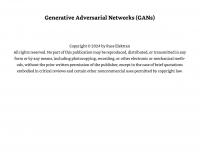





![Making Pictures with Generative Adversarial Networks [2 ed.]
1926968476, 9781926968476](https://ebin.pub/img/200x200/making-pictures-with-generative-adversarial-networks-2nbsped-1926968476-9781926968476.jpg)

![Generative Adversarial Networks for Image-to-Image Translation [1 ed.]
0128235195, 9780128235195](https://ebin.pub/img/200x200/generative-adversarial-networks-for-image-to-image-translation-1nbsped-0128235195-9780128235195.jpg)
