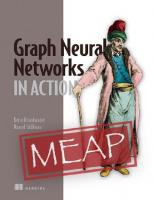Grokking Data Structures (MEAP V06)
Grokking Data Structures makes it a breeze to learn even complex data structures. You’ll follow a steady learning path f
172 34 32MB
English Pages 299
welcome
1_Introducing_data_structures:_Why_you_should_learn_about_data_structures
2_Static_arrays:_Building_your_first_data_structure
3_Sorted_arrays:_Searching_faster,_at_a_price
4_Big-O_notation:_A_framework_for_measuring_algorithm_efficiency
5_Dynamic_arrays:_Handling_dynamically-sized_datasets
6_Linked_lists:_A_flexible_dynamic_collection
7_Abstract_data_types:_Designing_the_simplest_container,_the_Bag
8_Stacks:_Piling_up_data_before_processing_it
9_Queues:_Keeping_information_in_the_same_order_as_it_arrives
10_Priority_queues_and_heaps:_Handling_data_according_to_its_priority
11_Binary_search_trees:_A_balanced_container
12_Dictionaries_and_hash_tables:_How_to_build_and_use_associative_arrays
13_Graphs:_Learning_how_to_model_complex_relationships_in_data
Recommend Papers
File loading please wait...
Citation preview
Grokking Data Structures 1. 2. 3. 4. 5. 6. 7. 8. 9. 10. 11. 12. 13. 14.
welcome 1_Introducing_data_structures:_Why_you_should_learn_about_data_structures 2_Static_arrays:_Building_your_first_data_structure 3_Sorted_arrays:_Searching_faster,_at_a_price 4_Big-O_notation:_A_framework_for_measuring_algorithm_efficiency 5_Dynamic_arrays:_Handling_dynamically-sized_datasets 6_Linked_lists:_A_flexible_dynamic_collection 7_Abstract_data_types:_Designing_the_simplest_container,_the_Bag 8_Stacks:_Piling_up_data_before_processing_it 9_Queues:_Keeping_information_in_the_same_order_as_it_arrives 10_Priority_queues_and_heaps:_Handling_data_according_to_its_priority 11_Binary_search_trees:_A_balanced_container 12_Dictionaries_and_hash_tables:_How_to_build_and_use_associative_arrays 13_Graphs:_Learning_how_to_model_complex_relationships_in_data
welcome Thank you for purchasing the MEAP for Grokking Data Structures. I hope that what you'll be able to access will spark your curiosity about data structures. This book is written for beginners in the field of algorithms and data structures. We will describe data structures in a language-independent way, but to take full advantage of the code examples, readers will want to be familiar with some of the core concepts in programming, such as conditionals or loops, object-oriented programming (OOP), and ideally have a basic knowledge of Python, the programming language used in this book. Ever since I was a student, data structures and algorithms have been the most fascinating area of computer science for me, and I hope that this book can convey even a small part of my enthusiasm to you. Why do I love data structures? Perhaps it is because I feel that algorithms are a kind of universal language, transcending any single programming language. Or maybe because finding the best data structures and algorithms to use has always seemed like solving a challenging puzzle. Certainly, today you have even more reasons to study this subject. In the last 25 years, the world and the software engineering landscape have changed dramatically. This book will show you how to use data structures properly and avoid the beginner's mistakes that can make your code painfully slow, your application unusable, or even a security risk. We will talk about the tradeoffs you must make when choosing a data structure to solve a problem, and we will describe and practice a process that will guide you and help you ask the right questions as you make those choices. And most importantly, of course, we will talk about data structures, several of
them, including arrays, linked lists, trees, graphs, and many more. And we won't just talk about the theory behind them, for each data structure we'll see situations in the real world and in software engineering where we can apply these topics, and fun examples where data structures save the day. All in pure Grokking style, with lots of illustrations to untangle the trickiest steps. I hope you enjoy Grokking Data Structures and that it ends up occupying an important place in your library. I also encourage you to post any questions or comments you have about the content in the liveBook Discussion Forum. It will help us know where to make improvements and enhance your understanding of the material: With your help, the final book will be even better! —Marcello La Rocca In this book
welcome 1 Introducing data structures: Why you should learn about data structures 2 Static arrays: Building your first data structure 3 Sorted arrays: Searching faster, at a price 4 Big-O notation: A framework for measuring algorithm efficiency 5 Dynamic arrays: Handling dynamically-sized datasets 6 Linked lists: A flexible dynamic collection 7 Abstract data types: Designing the simplest container, the Bag 8 Stacks: Piling up data before processing it 9 Queues: Keeping information in the same order as it arrives 10 Priority queues and heaps: Handling data according to its priority 11 Binary search trees: A balanced container 12 Dictionaries and hash tables: How to build and use associative arrays 13 Graphs: Learning how to model complex relationships in data
1 Introducing data structures: Why you should learn about data structures In this chapter Welcome to this book! What are data structures? Why do you need data structures? Examples of data structures making a difference. Step-by-step guidelines to apply data structures in a project
Welcome to Grokking Data Structures Welcome to this book! I’m super happy to be joining you on this journey through data structures. Data structures make the world go round: Information is the gold of the Internet age, and data structures are necessary to handle and make sense of information. Data structures allow us to shape data in meaningful ways, and to query it to find what is relevant to us. In this book, I want to dispel some misconceptions about data structures: they are extremely useful in your everyday work, even if you are not a researcher, they do make a difference, and they are not hard to learn: you do not need to be a math expert to understand and use data structures! During our journey, I will show you that data structures are not boring theoretical stuff, but part of our lives, so much so that I can claim that you certainly use them regularly, without even realizing it. And not just for coding: you have used or seen in action some of the data structures we will describe in normal life situations.
Data structures are everywhere You don’t believe me? We could make it interesting with a little bet, but that would be so unfair of me! Let’s see, do you ever go to the grocery store or a department store? When you go shopping, you fill your physical cart with items you want to buy: there it is, a container. Which container in particular? I don’t want to spoil it for you, but you’ll be able to tell after reading this book.
Once you find everything you need, you go to the cashier to pay. While you wait your turn, you are literally in another data structure, a queue! Did I manage to convince you? If you are a software developer convincing you is even easier, because if you write code, you must have used at least arrays. Not to mention that, of course, if you are reading the digital version of this book, your e-reader uses many data structures to hold pages of the book, its words, the bookmarks you might add, and so on.
Data structures are for everyone This book teaches data structures to anyone, no matter what their background. You don’t need advanced math, you don’t need to have taken CS101 or any course; you don’t need to be a coding ninja, but some knowledge of Python might help. This book, like every book in the Grooking series, gives you an understanding of how things work: what data structure is, what the basic structures you can use are, and how can you objectively decide which data structure is better for your task. It’s a book for beginners, meaning that it assumes no previous knowledge and it leverages your intuition and visual memory, but even if you are familiar with the subject, you might find
it useful to dust off and even get a deeper understanding of some of the topics.
What are data structures? If you are reading this book, you are probably aware that we live in the socalled “age of data,” an era in which data is becoming an integral part of our lives, and we are flooded with information, the production of which is accelerating at an unprecedented, exponential rate, fueled by technological advances. This stream of data is changing the way we live, work, and interact.
To make sense of this huge amount of information and avoid being overwhelmed by it, we need to organize it somehow. That’s where data structures come in. Data structures are a way of organizing and storing information in a computer or a program. They help in efficiently managing and manipulating data. For example, if you want to find out if a friend from school is on Facebook, you can. This is only possible because there is a data structure that organizes users in a way that makes it easy and fast to search among a billion users. Algorithms and data structures You often hear the term data structures used in conjunction with algorithms.
You hear the term so often, you might ask: Are they the same thing? No, algorithms and data structures are not the same thing, although they are closely related. An algorithm is a set of well-defined instructions, a step-by-step procedure designed to solve a specific problem or perform a particular task. In our Facebook example, we use an algorithm that searches through all the users’ names and returns the most promising matches to you. A data structure is a way of organizing and storing data in a computer or a programming language. It defines the relationship between the data elements, the operations that can be performed on the data, and the rules or constraints for accessing and modifying the data. Facebook users are stored in a database that organizes its data in such a way that makes it efficient to search for users by name. Note
Algorithms are used to describe the operations performed on data structures. To use an analogy, data structures are like nouns, while algorithms are more like verbs. Data structures and algorithms are interdependent, just as a meaningful sentence in English requires subjects, objects, and verbs to describe an action. Algorithms transforming data like verbs acting on nouns
Data structures provide the organization and representation of information (the data), and algorithms serve as instructions for transforming that data. Each data structure implicitly defines algorithms for operations such as adding, retrieving, and removing its elements. Some data structures are specifically designed to allow the efficient execution of certain algorithms, such as hash tables for key-based searching. (Don’t
worry if you don’t know these terms at this point: they are all covered later in the book). So, describing a data structure accurately requires explaining the algorithms behind its methods. In other words, you will learn about many algorithms in this book.
Why should I care about data structures? Data structures are building blocks in computer science. They are important because they help organize data, solve hard problems, improve efficiency, optimize memory usage, and avoid security risks. They are essential tools for effectively managing and manipulating information in computer programs. Recently, new trends in computer science have emerged that take advantage of data structures, such as graph neural networks, an even more powerful version of the machine learning building blocks that power deep learning models. The database landscape is also evolving, and the concept of flexible indexing has recently been introduced. This is an indexing model based on data structures that can be nested in any combination and at any level of nesting: An extremely powerful tool … And you can only harness this power if you master data structures. But I can give you an even more powerful reason: Learning about data structures can make you a better software developer. Knowing about data structures and algorithms is like adding a tool to your tool belt. Have you ever heard of Maslow’s Hammer, also known as the “law of the instrument”? It states that “if your tool belt only has a hammer, you will be tempted to treat everything as a nail.” It’s an observation about how people tend to apply what they know to all sorts of different situations, even when it’s not appropriate. A hammer is unlikely to help if you need to tighten a bolt …
With data structures, if you only know how to use the data structure called a hash table, you’ll be tempted to use it in every situation, even when you need to efficiently perform operations like “next” and “previous” and would be better off using a tree. Don’t worry if the example above sounds obscure and not obvious right now, or if you don’t know some of the terms used there: It’s a good reason to keep reading because we will cover this topic later in the book. This book gives you more tools to use when approaching a problem like this one and trains you to recognize opportunities to use these tools to improve your code. When do I need data structures? In the abstract, you need data structures when you need to organize your data in a way that makes it easy and efficient to store and retrieve it according to some special rules. That’s a very formal definition, and like all of these, despite being formally correct, it feels somehow far away from our daily routine, from the world as
we make sense of it. Let’s see some examples of data structures in action to give you a better intuition. Searching like a pro Tom has a large collection of items – imagine thousands of baseball cards or, on a larger scale, millions of products on his e-commerce site. These items have attributes, some of which (such as a name) uniquely identify the items. How should Tom search that collection? For example, how would you search for Joe Di Maggio’s card among all your cards?
He could, of course, go through them one by one until he finds the one he was looking for. If you like collecting cards as much as I do, you know that when you have thousands of them, this could take Tom a long time. And imagine how long it would take to search for a product in an online catalog with millions of items! Tom needs a better way to store and search for items, and to learn about the tradeoffs we need to make to balance different needs: This book offers a few different options of search-efficient data structures, and can help you find the right one for your needs: how about starting from sorted arrays and binary search? So Many Users! Let me describe another scenario. For her web application, Kat needs to keep track of logged-in users and their IPs.
First, she implements this herself. Locally, it works fine. But when she deploys her changes to production, the data structure she has used is too slow to support the amount of traffic of her web application, and so it crashes her application server. Then, considering how urgent a solution has become, she outsources the solution to a consulting firm, hoping they know better. Their solution is indeed fast. It even works well in production...until it doesn’t. It turns out that a hacker has figured out that, with the right sequence of calls, they can overload the data structure the external company used and crash Kat’s application again at will. What happened here? The first time, performance was the problem, because the wrong data structure was used and it was too slow to operate at scale. The second time, a better option was chosen. Unfortunately, though, the new solution was used carelessly, leaving a vulnerability to an adversary sequence (a sequence of inputs chosen ad hoc to cause problems to the data structure). This vulnerability, in turn, allowed a denial of service (DoS) attack. In such a scenario, a hacker can use a vulnerability to make an application so slow that its legitimate users won’t be able to interact with it.
Is there any hope? We will see that hash tables, if used the right way, could solve most of Kat’s problems. When we talk about hash tables, we will see more about the problem that made the DOS attack possible, how to fix it, and, more importantly, what to look for: even if you buy a finished product from a third party, you need to know what questions to ask, to make sure they
did everything right. Modeling relationships Sandra is launching the next generation of social networks that will change the way we connect. Well, at least that’s her dream. She is still implementing a minimum viable product and she hoping to get some funding. She is making good progress, but she has hit a bit of a roadblock when it comes to tracking the relationship between users. She wants to try something like a spreadsheet, or a tabular structure anyway, but she is not sure how to store it, and also how to implement queries about “friends of friends” relationships. She tries a naive solution by iterating through the entire list of users several times, but this somehow makes her application unresponsive and makes her very frustrated.
And she has only tried to do this in memory: what if she needs to add persistence to this data? And what if she later needs to find even more distant relationships, like “friend of a friend of a friend” and up to the six degrees of Kevin Bacon? Unfortunately, an SQL database doesn’t seem to support everything she needs.
Later in this book, you’ll learn that graphs would help Sandra tame highly relational data and that she could use the breadth-first search algorithms to explore indirect friend relationships. With graphs come graph databases, a different way of storing highly relational data that allows us to quickly run queries based on the relationships between different pieces of data.
Will I ever write code for these data structures? Except for positions that involve some research, most software engineering positions won’t require you to write your own algorithms or data structures on a daily or weekly basis. Most of the time, you’ll just be using someone else’s code. Yet even then, studying data structures will help you make the right choices or be aware of the existence of better solutions. There are still certain situations in which you may need to roll up your sleeves and write your own implementation: for example, if you’re using a brand-new programming language for which there aren’t many libraries available, or if you need to customize a data structure to solve a special case. But regardless, even if you’ll never write your own implementation, only first-hand knowledge of data structures will give you a better understanding of the tradeoffs that you are making in your code, and how to make your code more efficient.
How should I choose a data structure? From the examples in the previous section, it’s clear that choosing your data structures wisely is important. A less obvious point is that it’s not about choosing the perfect data structure. You don’t always have to choose the best possible one; most of the time you can get away with a near-optimal alternative. But what’s fundamental is avoiding the wrong choice, which would be a data structure that would crash your application or cause a security problem.
The most important thing I hope you take away from this book is a method for evaluating and choosing which data structure to use in any given context.
How do you do that? The ability to choose the right data structure is like a muscle that you need to train. Throughout the book, we’ll build your knowledge and intuition by showing you the dangers you might face, how to systematically identify them by evaluating the complexity of algorithms, what aspects to balance, and what tradeoffs to consider.
How do we use data structures in a project? At this point, you have an idea of what is in this book and why it is important. The next step is to understand how you can use what you learn here in your daily work. Data structures and algorithms are not a “technology,” so it’s hard to imagine a manual on how to use them. They are used everywhere, but most of the time you use them without even realizing it. The point is not how to add data structures to your code, because one way or another you are already using them. Rather, it’s about developing a process that allows you to make conscious, informed choices about the data structures you use, and expanding your knowledge of data structures so that, when you face a problem, you remember the possible alternatives you have.
A mental model for applying data structures As mentioned, it’s not easy to distill an expert’s experience and knowledge of data structures and algorithms into a step-by-step process. Perhaps it can be
considered as part science and part art, with tacit knowledge built up through experience making the difference. It's a challenge, but I believe it’s possible to extract some guidelines that can guide you and raise the level of your coding. At a high level, the process of going from a problem to a solution by using algorithms and data structures can be described in a few steps, also best illustrated in the following figure:
1. 2. 3. 4. 5. 6.
Understand the problem you are solving. Sketch out a possible solution. Identify the data structures you need. Implement a solution. Check if the solution works, or iterate. Check if the solution is good (efficient) enough, or iterate.
The key parts for us are the third and sixth steps (in bold): We think about the data structures that we can use in our solution (step 3). We evaluate if our (working) solution is too slow, or uses too much memory, or breaks our requirements in any other way (step 6). The implementation step is also relevant for us if we are implementing the
data structures from scratch: in that case, we must also thoroughly test the code of the data structure for correctness and performance. But implementation is not our focus here, for simplicity we can also assume that there is a third-party library that we can use. Identify what data structures are needed So, assuming you’ve understood the requirements of your problem (a step that should not be neglected!) and sketched out a solution that you think you might work on, now it’s time to think about what you need to build that solution. This is where you go from a high-level idea of what you need to solve a problem to a more concrete plan that includes what you will use to solve it. For example, if your problem is getting to a meeting by 9 a.m. the next morning, your high-level solution might include setting up an alarm, planning your trip from home to the meeting, and making sure you have your presentation. Your next step is to identify the tools you can use: your phone to set the alarm, a bus or your car to get to the meeting, and your laptop to present. Check if your solution is good enough Identifying a possible way to solve your problem may not be enough. You also need to be able to solve it in a reasonable amount of time with the resources you have available. For an e-commerce website, it’s not acceptable to take ten minutes (or one!) to return your search results. For a video game, it’s not acceptable to have requirements beyond home computers. On the other hand, you don’t want to overengineer, or overbuild, your application: you don’t need a supercomputer to run your school’s website, just like you don’t need an overly complicated data structure for something that can be solved efficiently with an array. To avoid premature optimization, you’ll usually want to start small and try
more complicated data structures only if you already know, or find out in this step, that you have a bottleneck. What about tests? Looking at the flow we sketched above, you might object that testing your code, cleaning it up, and making sure that, for example, variable and method names are not confusing are all important phases of software development. You’d be right, they certainly are: They are not included here because we are looking at the process at a high level, and focusing on an “abstract” solution, leaving out the implementation details.
Data structures in action Now that you are familiar with the steps that you can take to include data structures in a project, let’s look at an example to make the flow clearer and to illustrate the importance of selecting the most appropriate data structure. Our scenario is how to run an emergency room for pets. In this scenario, our little furry (and talking!) friends come to see the doctors, waiting for their turn in the lobby until they are admitted. We must triage patients, decide who gets admitted and when, and try to keep things running smoothly and not upsetting our patients, especially the alligators, who have a notoriously bad temper. Understanding the problem and sketching out a solution This may seem trivial, but underestimating a task would be a huge mistake. The most important thing in any project is to understand your client’s requirements, and the sooner you clarify them, the less painful the project will be. Here, the problem definition is vague enough to allow multiple interpretations: Do we need to worry about who’s in the room? Can cats, dogs, alligators, and rabbits be in the same room? Is there a capacity limit (of the lobby, or in terms of visits per day)?
These (and many more) are all questions you should ask when faced with a similar task. In this case, let’s keep it simple: We just want to handle the registration and admission of the patients, we assume that the lobby has infinite capacity and no other constraints. So what we need is a “device,” a piece of software, that registers patients, and then admits them in a certain order. In the next sections, I show how we can iterate the remaining steps until we find a good solution. First try: order agnostic We understand our inputs and outputs. The next step is to understand how we are going to make this device. Working on a solution means writing your own algorithm to transform an input and get to your goal, but is a more high-level operation, and is based on domain knowledge. Now it’s time we start to think about details. We need a container, a data structure that can hold the patient registrations and return the next patient to be admitted each time we ask. But which container? Be aware that all of the data structures mentioned below are covered in the book, but you don’t need to understand them right now. For our first attempt, we put the forms in a “suggestion box” at registration, and when a doctor gets free, we just blindly fish out one of these paper forms. The container we used is a bag, which is perfect if you don’t care about the order in which you read the elements stored. For this example, we assume the implementation phase produced code without bugs, and so we move directly to the question: Does this solution work, and does it work well?
Randomly choosing who gets in next has some problems: on average everyone gets served within an acceptable time, but especially when there are only a few patients, they tend to notice when someone who arrived after them cuts the line. Fights start and when an alligator eats a rabbit who cut the line in front of her, it’s clear that this is not a good solution. Reverse order We need to iterate on our solution: the high-level solution works, but we need to change the data structure we use. This time, the forms are stored in order, in a pile with the oldest at the bottom and the newest at the top. Unfortunately, because of a misunderstanding, the triage operators take the next form from the top of the pile: they are implementing a stack, so the last registered patient is the first one admitted! At the end of the first day, when they have to deal with an angry lion who had been waiting the whole day to get a splinter removed from his paw, everyone realizes that this stack solution doesn’t work at all. A stack is good when we need to process the most recent entries first, but it’s terrible to handle a waiting line.
First come, first serve
This time the correction is conceptually simpler: we take the next forms from the bottom of the pile, so the first patient to arrive will be the first to see a doctor. For this approach, we are using a queue, a data structure that allows us to iterate through the elements in the same order in which they were added. And the solution works pretty well: no more arguments, no more endless waiting, patients are happier and triage is less stressful. Finally the implemented solution works, this time.
Now the final step: the question is, does it work well enough? After a few weeks of working with the new triage system, the doctors realized that in a few cases, some complications could have been avoided if the patients had been seen immediately, instead of waiting their turn. Do you know what it means? We can do better. It’s time to iterate. Emergencies first What we need is a data structure that allows us to take into account more than just the arrival time. Triage operators have the registration forms on which they write down a patient’s initial anamnesis: They can estimate the urgency of a case and reorder the forms so that, even if he arrived first at the ER, the lion with the splinter gets in after the python who ate a computer mouse and the turtle who twisted her ankle while running. Luckily, we have the right data structure for this: a priority queue. If we add all our cases to a priority queue, we can later ask it to return us the most urgent case, and then the next most urgent one, and so on.
This solution works, and it works well. Are we done? That depends. First, it depends on the real requirements, which might require more guarantees. And then, we should consider the real implementation of the system, to decide which kind of priority queue is fast enough, or handles memory well enough, for our needs. But you get the point: you can measure the performance, compare it to your requirements, and then decide. For this example, I think we found a solution that works perfectly for our needs - understanding how to choose the right data structure.
Summary A data structure is a way of organizing and storing data in a computer or a programming language, defining the relationship between data, operations that can be performed on the data, and rules or constraints for accessing and modifying the data. Data structures are fundamental to organizing and storing data efficiently. An algorithm is a set of well-defined instructions, a step-by-step procedure designed to solve a specific problem or perform a particular task. Algorithms and data structures complement each other like nouns and verbs complement each other in a sentence. Choosing the wrong data structure can have dire consequences, such as crashing your website or causing security hazards. There is a step-by-step process that can help you decide which data structures to use in a project. The process is iterative and requires you to check the quality of your solution until you meet all of your requirements.
2 Static arrays: Building your first data structure In this chapter A few basic ideas in data structures Introducing a fundamental data structure, arrays The difference between statically-sized and dynamically-sized arrays Introducing the typical operations you can do on arrays How we use arrays to solve a problem With this chapter, we begin to talk about how data structures work and how to implement them. This chapter is special in that it will gently introduce you to the process we follow throughout the book as we talk about the technology we are introducing. But it also introduces you to some basic concepts that you will need for the rest of the book.
What is an array? We will begin our journey into the land of data structures with arrays, specifically static arrays. Arrays organize data by holding a collection of elements and making them accessible through an index. But right now the most important question we want you to be able to answer is: why arrays? Let me explain with an example. Memory and drawers First, we need to take a step back and talk about how memory is organized. For the sake of simplicity, I like to think of memory as a modular shelf that can hold removable drawers.
If the shelf structure is memory, then drawers are variables, a programming concept I assume you're already familiar with. Think of memory as potential: if you want to use some memory, you can create variables, the “drawers” that can hold your data, from which you can retrieve it. The size of the shelf determines how many drawers you can create. You can create variables (drawers) of different sizes, as long as they fit into the space of the shelf. And you can fill those drawers with data: larger drawers can hold larger data types - for example, you’ll need a larger drawer for a floatingpoint value than for characters or (short) integers.
When do I need an array? Meet Mario: he loves sweets - and he really loves chocolate. There is a drawer in his parents' kitchen where Mario keeps his chocolate truffles, his favorites. Right now, Mario has five truffles left. A drawer is like a variable, a container for data: in this case, an integer variable named drawer would contain the value 5. To get from integer variables to arrays, let’s look at another example. December is coming, and like every year, Mario’s family prepares an Advent calendar for their children: theirs is shaped like a gingerbread house, with little drawers associated with numbers from 1 to 24.
If you are not familiar with an advent calendar, it’s similar to Advent of code, except instead of coding problems, you get a sweet treat every day between the first and the twenty-fourth of December (funny how for everyone except software engineers, the analogy would usually work the other way around!). In each drawer in an Advent calendar is a cookie, some chocolates, or other candy: the kids can only open each drawer on the day that corresponds to the number of the drawer. Going back to our shelf analogy, suppose you reuse part of the big storage shelf for the Advent calendar: the 24 drawers could be created anywhere on the shelf, they don't even have to be next to each other, and they don't have to be in any particular order. But, if we were to create these numbered drawers, we would want to put them in ascending order and next to each other, otherwise it would be hard to find them. Similarly, if we wanted to model an advent calendar in software, we could, of course, create 24 little variables and call them advent_drawer_1, advent_drawer_2, and so on. No one would stop us from doing it (although, hopefully, someone would stop us before we get this mess into production!).
It would already be a pain to create 24 different variables by hand... but what's worse, every time we need to access one of the drawers in the code, we'd have to use the correct variable name., so normally, in most programming languages, we'd have to know which variable we need at compile time (that is, when we write the code). Sometimes, however, we only get this information at runtime, when the code is executed: for example, if we have a program that asks the user which drawer we need to check, we wouldn't know in advance which variable we need because we only get the information through I/O as our program runs. And if this is not your first code rodeo, you are probably familiar with loops: can you imagine what a mess it would be to go through all the drawers without a for loop? (Don't worry if you can't, we'll see an example shortly). That’s where arrays come in: an array is exactly a data structure that holds multiple entries, accessed by index. We’ll define arrays properly in the next section, but for now remember that, as a general rule of thumb, you use arrays when you need to store, iterate over, and manipulate a collection of values of (roughly) the same type, without knowing much more about how the individual values are related to each other. (If you have more information about the inner structure of your data and how the elements are related to each other, then later in this book we'll see other data structures that will help you further.)
Definitions: statically vs. dynamically sized What is an array, then? Here is what our Advent calendar would look like as an array. An integer array for the advent calendar.
Arrays aren't limited to storing integers or numbers in general - they can store fractions, strings, and other types of objects. For example, how about an array of candies?
In its simplest definition, an array is an indexed collection of data. Indexed means that an array stores a sequence of items (usually called elements), and you can access them (only) by their position (also known as their index). For example, in the advent calendar, we can access the drawer indexed with 1 to get the treat for December first, but we can't access the drawers by their content - for example, we can't easily find the drawer with 7 truffles, nor in the candies array can we just say “get the strawberry lollipop.” Now that we are approaching formal definitions, we need to make a distinction, because we can look at the definition of array from different angles. If we focus on the functionality of arrays at a high, semi-abstract level, the array data structure has a few key characteristics: 1. It stores a collection of data. 2. Its elements can be accessed by index. 3. Elements don't have to be accessed sequentially; that is, if I need the tenth element of an array, I can access it directly without having to read the nine elements stored in the array before it. These few points define an array at an abstract level; technically, these points define an array as an abstract data type. Keep this term in mind. We will find it again in chapter 7. From a different point of view, arrays are one of the core features of many programming languages: this is where things get more concrete. Looking at arrays from this point of view, we have to deal with implementation details that vary depending on the programming language we choose. Yet, many programming languages adhere to a few common characteristics when implementing arrays as a core language feature (we’ll continue the previous list): 1. Arrays are allocated in memory as a single, uninterrupted block of
memory with sequential locations: this is both memory and time efficient. 2. Arrays are restricted to storing data of the same type: This restriction is also due to the need for optimization since it allows the same memory to be allocated for each element in the array, and the compiler/interpreter to quickly know the memory address of each element. We talk about this in detail in the next section. 3. The size of arrays, that is, the number of elements contained in the array, must be decided when the array is created, and that size can't be changed. These last three points represent a lower-level definition that describes static (aka statically-sized) arrays, a core feature of many programming languages such as C, C++, Java, and so on. In this chapter, we focus on static arrays. Dynamic (aka dynamically-sized) arrays, whose size can change at runtime, are another variant of this data structure. We describe dynamic arrays in a later chapter. Note that it's also possible to relax point four above and allow heterogeneous content for arrays, which means that you can mix different data types for the array’s elements: Python, the programming language we use in this book, natively provides lists, a dynamically sized kind of array that allows any data type for its elements.
Values and indices In the previous section, we learned that arrays are an indexed data structure. This means that an array associates an index to each of the elements it contains, and only through an index can we access the corresponding element. When we talked about static arrays, I pointed out that in many languages, arrays force their elements to all be of the same data type. This requirement is useful for a few reasons. First, as the figure illustrates, it allows you to allocate the exact amount of memory needed for the array. Second, it makes it possible to quickly
compute the memory address for each element: this is because all elements will have the same size and thus be equally spaced, which makes computing an element’s memory location straightforward. Arrays implementation and memory addresses.
You may have noticed that in the examples of the Advent calendar array shown in the previous section, the indices of the elements of the array start at 1. In other words, each index corresponds nicely to one of the first 24 days of December. Some of you may have raised an eyebrow because you’re used to indices starting at 0, so let's talk about it. While many programming languages start indices at 0, some have array indices starting at 1. A few of the most well-known examples are Julia, Matlab, R, and Fortran. Python, the language we are using in this book, is one of those languages that use 0-based indexing, and so we follow the convention throughout the book of having the indices of arrays start at 0. A 0-based-indexing version of the Advent calendar array
0-based indexing, as you can imagine (and may already have experienced), forces developers to be careful when thinking about indexes, especially if they need to implement algorithms that access specific positions, or when they need to be careful about staying within the bounds of the valid indices. For example, the last element of a 0-based indexed array of size n will be at index n-1: trying to access the element at index n will result in an error.
Initialization
As we discussed earlier, the rest of this chapter focuses on static arrays. One key point I briefly mentioned is that when you create a static array, you need to decide its size in advance. For example, if you need to store five elements in an array, you'll need to allocate the memory for all those elements when you create the array. That is, by declaring an array, we create the structure that will hold five values of a certain type (which must also be decided at that moment). We are preparing the space to hold those elements, but what happens until we actually assign values to them? To get started, there are two ways to create an array: we can just declare it, or (in most programming languages) we can initialize the array elements at the same time we declare it. Initializing an array means assigning (valid) values to all of its elements: in this case, the compiler (while translating your code into a program that can run on your machine) simultaneously allocates memory for the array and fills it with the values we decide at compile time, before moving on with the next instruction. What happens when, instead, you just declare the array without initializing it? Are its elements kept “empty”? An “empty” array: what values will we find? We just don’t know!
There is no concept of “empty,” meaning that when you declare a variable, the compiler must assign a value to it. In the case of arrays, all elements must be assigned a value. The actual value depends on the programming language and the type of the array; for example, in Java, an array of integers will have all its elements set to 0 if it is created without initialization. And some programming languages have a special value to represent emptiness; for example, Python has the
value None, and Java uses null. Note that these are special values that are explicitly assigned to the elements of the array. The gist is that you must be careful when creating an array if you plan to access its elements without first assigning them. When in doubt, check the language specifications to understand what will actually happen.
Arrays in Python Ok, enough theory, let's get a taste of arrays in action. Young Mario not only loves candy but also computer programming. He is learning Python and wants to keep track of his Advent calendar: every morning, as soon as he opens his drawer for the day, he wants to update his digital version of the calendar. He also plans to update it every time he eats a piece of chocolate, so he can keep an eye on his little brother Ian, who is strongly suspected of stealing Mario's treats on Halloween.
Let's help Mario build a simple application using arrays!
Python lists versus the array.array class I already mentioned—a bit of a spoiler—that Python offers the list class as its native array-like solution. Python lists are closer to dynamic arrays, and they also don't have the limitation of holding data of the same type: You can create a list with numbers, strings, or other lists, all together. Python lists are more powerful than static arrays: for example, they support dynamic resizing, while array.array, which comes with Python’s standard library, doesn’t. But you know how it is, with great power comes great responsibility… and a price to pay. In general, the price for supporting dynamic resizing is degraded performance and a slower data structure (we'll talk more about this in chapter 4). To be clear, in many cases you’ll be fine using lists, and you won't notice the difference in your application. But if you are writing critical sections of your code, potential bottlenecks where performance is critical, then you may want to make sure to use the most performant option. Tip
Just remember that optimization also has a cost (in terms of development time, maintenance, and clarity), so avoid optimizing too early or without real benefits: Before you decide to optimize some code, make sure you run it and identify the critical sections where optimization would make the most difference. It's important that you understand how static arrays work before we approach their dynamic counterpart in a later chapter. Unfortunately, Python doesn't offer a native static array alternative. The closest we get is Python’s array module, which enforces type consistency but is still a dynamic array. A true static array can be found in the NumPy library, which is a math library finetuned to be efficient at vector computation. With numpy.array, you can create fixed-size arrays of doubles - still with some differences from what Java arrays look like.
This is not the place to explore the pros and cons of all these possible solutions, although it's important that you know they exist. Instead, to help you experiment with static arrays, we created a custom class that is based on array.array and simulates how a static array would work. (You can find this custom class in the book’s repo: https://github.com/mlarocca/grokking_data_structures/blob/main/python/arrays/core.py At this point, you shouldn't worry about the details of how we implement a static array; the important point is that once you import the class, you can create a new array of size n with the following code: from arrays.core import Array a = Array(n)
Then you can access all elements of a, from index 0 to n-1, and assign them like a regular array. And you can't expand or shrink this array. By default, an array of integers is created. If you want to create an array (of five elements) of floats, you can use b = Array(5, 'f')
Then you can run, for example, print(b) print(b[2]) b[3] = 3.1415
Note that all elements of the newly created array are initialized to 0 (or 0.0 for floats).
Indexing As mentioned above, Python uses 0-based indexing for arrays, which means that for an array with n elements, the first element of the array is always at index 0, and the last element is at index n-1. Sometimes 0-based indexing is a bit inconvenient, like in our advent calendar example: We'll find day 1 at index 0, when it would have been more intuitive
to find it at index 1. Sometimes it's more than inconvenient: you have to be careful about indices to avoid going past the end of an array: For an array of size n, n-1 is the last valid index. Even with Python lists, while -1 is a valid index (specifically, the index of the last element in the array), accessing a[n] will crash your application. Now you could be asking: What about a[-n]? And a[n+1]? Only one of them will work, can you guess which one? To avoid having to deal with this kind of Jedi mind trick, we have disabled negative indices for our class of static arrays.
Operations on arrays Now that you know how to create an array, the next question is what to do with it. Initially, our array is an empty container: not in the sense that its elements are actually empty, but rather that the values assigned to the array's cells are meaningless. Our helper class arbitrarily initializes every array element to 0, as it’s done in many programming languages. Anyway, the details of each programming language are not important now: the only assumption you need to make is that, unless or until you initialize the array, its data is meaningless. You can “fill” the array however you like. You don't have to follow any order when assigning new values to its elements, but - here's the caveat - you might want to keep track of which elements are meaningful to your application. I'll go further: you definitely want to; I can't think of an example where you wouldn't. An array with some elements assigned and some “empty” elements.
In most cases, the order in which we store the elements won’t matter. If that’s
the case, we can simply add the new elements at the first unused index in the array, and keep the array left-justified: This means that if we add k≤n elements to our array, they will be at the indices from 0 to k-1. A left-justified array.
With left-justified arrays it becomes quite convenient to keep track of which elements are meaningful: we only need to store the size of the filled chunk of the array. Note
Just a reminder: this is one possible way to do it, one of many. If you choose to work with a left-justified array, it's your responsibility to keep track of how many elements are currently stored in the array. Now let's see how to perform some basic operations on our (unsorted) array.
A class for unsorted arrays We could write a set of global functions that take a core.Array object as an argument and manipulate it. However, I’m not going to take this approach. I know we can have a cleaner implementation by writing an UnsortedArray class that wraps around and isolates (encapsulates) our array. Why? There are many good reasons to prefer object-oriented programming over the imperative paradigm: If this debate is a new topic to you, I suggest you take some time to research and read about it. One thing you may have already considered is that we need to keep track of the size of the filled part of the array: With a left-justified array, that’s enough to separate the part of the array that holds data from the empty part. If we implement a class for the unsorted array, we can store its size in an attribute, and update it as part of the operations on the array. Without
wrapping our unsorted array in a class, we would have to store the size of the array in a global variable and pass that value to each of the functions that manipulate the unsorted array. These methods, in turn, would have to trust the caller, and still perform some sort of validation on the input. Anyone using these methods could, by accident or design, pass an incorrect value for the size of an array. Even worse, whoever owns the array has to keep the size variable in sync with it for example, they have to remember to update it after inserting and deleting values. Tip Encapsulation is a pillar of modern programming
The fact that anyone can change the variable with the size of the array is scarily prone to errors. Instead, we need to strive for something called encapsulation: each instance of an array needs to have this value bundled with it - and ideally only modifiable internally by the instance itself (Python does not help us much here, since it has no real private access to class attributes).
So, we’re going to implement unsorted arrays as a class. You can find the full code on GitHub (https://github.com/mlarocca/grokking_data_structures/blob/main/python/arrays/unsorted_ class UnsortedArray: def __init__(self, max_size, typecode = 'l'): self._array = Array(max_size, typecode) self._max_size = max_size self._size = 0
In the constructor, we keep the same signature as for our core static array helper class. In fact, we even use one of those static arrays internally to host the data. Note that, while we could inherit from core.Array, we instead create an instance of core.Array and assign it to an attribute of the object: we use composition with an instance of core.Array.
Tip
A general rule of thumb is to favor composition over inheritance: it gives you more flexibility in design. If you are not familiar with composition, inheritance, and their tradeoffs, a good read could be Dane Hillard’s Practices of the Python Pro (Manning, 2019).
Adding a new entry For context, we create our array arr = UnsortedArray(n), where n is the number of elements we allocate for the array (its maximum capacity). Let’s say we have already added k elements to the array: we can't make any assumptions about the order of the elements, and we even don’t care about their order. Under these assumptions, we can add the next entry of the array at index k, right after the last entry. That is, if there is room in the array! The first thing we have to do is check that k is a valid index. If it is, we can proceed with the assignment, remembering to increment k, the current size. Adding the fifth entry to an array with size n=9.
If the array is full, we raise an exception to alert the caller to the issue. Tip
Don’t hide errors. You don't necessarily have to use exceptions, but it's important to let the client know, so they can discover and handle failure. One advantage of exceptions over, for example, returning a special value on error, is that exceptions force the caller to care and check if the operation
succeeded, while return values can and will be ignored. Here is how the code, as a method of our class, would look like: def insert(self, new_entry): if self._size >= len(self._array): raise ValueError('The array is already full') else: self._array[self._size] = new_entry self._size += 1
Removing an entry Adding new elements to an unsorted array is pretty straightforward, right? Things get a little more interesting when we want to remove an existing entry. In the most common scenario, you'll want to remove an entry somewhere in the middle of the array. Unfortunately, simply "clearing" the entry at the given index would leave a gap in the middle of the chunk of the array where we store our valid entries, breaking our assumption that the entries are left justified. Removing an entry leaves a gap, therefore we need to shift all elements to the right of the gap.
To fix this situation, in the abstract, we would have to shift all the entries to the right of the gap one position to the left. This would solve the problem, but it would also be a lot of work. This is unfortunate: it would be much easier if we just had to remove the last entry of the array instead! We could just update the size of the array, to ignore that last entry.
There is a special case, a data structure called a stack, which only allows you to remove its last entry. We’ll study stacks in chapter 8, but in the meantime, it turns out we are in luck after all: there is a way to manipulate unsorted arrays and get into the same scenario, where we only remove the last entry. Since the array is unsorted and we assumed that the order of the entries doesn't matter, we can just swap the last entry and the one we want to remove, and then here we go, we can always remove the last entry! Swapping the entry to be removed with the rightmost one in the array, and then deleting it.
We have to take care of a few edge cases, especially checking if the array is empty, but then things are much easier than feared. def delete(self, index): if self._size == 0: raise ValueError('Delete from an empty array') elif index < 0 or index >= self._size: raise ValueError(f'Index {index} out of range.') else: self._array[index] = self._array[self._size-1] self._size -= 1 #B
#A
Searching for a value Another important operation we want to be able to perform is searching: given a certain value, is it stored in the array, and at what index? If we look more closely, we need to ask a few more questions. For example: What happens if there are multiple occurrences of the same value? Do
we return the first occurrence, any occurrence, or all of them? If the target value isn't in the array, what do we return? One way would be to return -1, which works in many languages. However, in Python, -1 is a valid index for lists, because you can use negative numbers to index elements from right to left. Therefore, returning -1 could backfire and cause an error to go unnoticed if the caller doesn't check the method output. Let's make these assumptions: we will return the index of the first occurrence of the target entry found, or None (an invalid index) if not found. So how do we do a search? Unfortunately, since the entries are stored without any ordering, we have no better way than to iterate through all items until we find a match. It's not very efficient, but we don't have any information that would allow us to do better. def find(self, target): for index in range(0, self._size): if self._array[index] == target: return index return None #A
The search method can be used in conjunction with the delete method, to remove elements by value: first, we find the index of the value we want to remove, and then we can call the delete method defined in the previous section.
Traversal Sometimes we want to apply the same operation to all elements of a data structure, and the same goes for arrays. It could be printing them or squaring them, what we want is to traverse our array, going through all its elements (exactly once, in some order that depends on the data structure), and applying some method that we'll take as an argument. For more advanced data structures like trees and graphs, this gets more complicated, as we'll see. But for arrays, it only requires a for loop:
def traverse(self, callback): for index in range(self._size): callback(self._array[index])
We'll assume that the operation we want to perform has some sort of side effect and that we don't need to collect its output (otherwise we'd be talking about a map operation). Once defined in its simplest form, we can try calling it with the print method to get the gist of how it works: array.traverse(print)
Arrays in action Now that we have seen how arrays work, let’s see how we can make use of them.
Statistics Mario and Tony play this game they invented, where Tony picks the lower three numbers on a die, and Mario picks the top three. So if the result of a dice roll is 1, 2, or 3, Tony wins. If it’s 4, 5, or 6, Mario wins. They take turns rolling the dice, betting their baseball cards on each roll. Whoever rolls the dice at any given time decides how many cards to bet, and the other one can double the bet.
After playing this game for a while, Mario has lost half of his card deck. He thinks that Tony is winning a little too much and doesn’t understand why. When Mario talks to his father about this game, Mario’s father suggests that
Tony may be (unknowingly) using an unfair die: a die with certain numbers coming up more often than others. With a fair die, he continues, over a large number of rolls, each of the six numbers should come up about one-sixth of the time. The more rolls you try, the closer the actual frequencies will be to each other. Therefore, one way to prove that a die is unfair is to record the statistics of the results of many rolls, and then check how the results are distributed. After breaking the ice with programming and arrays, Mario feels on a roll (pun intended) and he wants to use arrays to prove that Tony is cheating when they play dice. So his father helps him write a mobile application that Mario will use to record the results of the dice rolls when he plays with Tony. Whenever Mario registers a dice roll on his mobile, the application registers the result in array counters with six elements. All elements of counters are initialized to zero when the app is first run. When the die comes up with (say) a 4, the app increments counters[3]. Remember that the possible values go from 1 to 6, but the array indices go from 0 to 5 (in Python and many other languages), so if we want to update the number of times k has been drawn, we need to increment counters[k-1]. An array with six counters. Each time a die is thrown, the corresponding counter is incremented.
For this particular application, we don't need to fill the array incrementally, or keep track of "meaningful" entries: we know exactly how many entries to allocate from the start, and they can all be considered meaningful once initialized to zero. In other words, we populate the array at initialization. But,
in the next example, we'll see how to use what we've learned about incrementally filling arrays. Once Tony and Mario have played enough, and Mario has recorded hundreds, even thousands of dice rolls, here comes the interesting part: How does he check that the values are those of a fair die? There are a few ways, but most of them would probably be way beyond the math of a primary school kid. So Mario’s father suggests this: start by finding the maximum value in the array for the number that shows up more often. Let's assume that there is a single maximum value, or that in case of a tie, we can indifferently return the one with the lowest index. Then what Mario needs to code is a variation of array traversal: we go through all the elements, one by one, and check: is this the one with the highest frequency? Notice that, instead of assuming that the maximum value in the array is nonnegative (which would be true in our case), we can write a safer, slightly more general method, by initializing the variable max_value to the first element in the array, and then start iterating from the second element. This variant makes the code more robust (we don't have to rely on the caller passing an array with non-negative values) and more widely applicable. For each element, we compare it to the currently stored value for max_value, and if the current element is greater, we update both the value and its index. In the end, we can just return the value found and the index where it is: in our use case, we need to remember to add 1 to the index we get to have the most frequent value that came up when rolling Tony’s dice. def max_in_array(array): if len(array) == 0: raise Exception('Max of an empty array') max_index = 0 for index in range(1, len(array)): if array[index] > array[max_index]: max_index = index return max_index, array[max_index]
The second task Mario’s father gives him is to write a similar function that returns which face of the die comes up least often, and how often that happened. “Once we have these four values,” Mario’s father says, “we can check if Tony’s die is fair.” max_in_array(counters) > 1, 234 min_in_array(counters) > 5, 107
The result is that the most common result showing up is 2 (remember we get the index, which is 1 minus the actual value on the dice), and the least common is 6, with a large difference in their frequency. “That’s weird,” says Mario, “what does that mean?” “It means I’m going to call Tony’s parents. You should get your cards back.” Exercises 2.1 Write the code for a function returning the minimum value in an array, and its index. Hint: Can you adapt function max_in_array? 2.2 Can you write a method returning both the max and min values at once? What’s the advantage of computing both in the same method?
Collections Another use case for arrays is to keep track of things as they appear. For example, Mario loves collecting baseball cards (or any kind of card). His parents gave him a special deck of cards in which he can put his most valuable cards. The deck has a limited capacity, so Mario has to choose wisely which cards to put in it.
If we want to model the card deck on a computer, an array is a good analogy. An unsorted array, like the one we saw in the previous section, is an even better analogy. You can make the array as big as the size of the deck. The array would start out empty, meaning we would keep track of the cards we added to it initially none. As we buy or trade cards, we can add new entries to the array: we don't care about the order, we can just have them in any order. Once the deck/array is full, we can remove some of the cards/entries to make room for the new memorabilia we want to keep in the deck. If we have an idea about which card we want to remove (maybe a Billy Ripken 1989 Fleer?), we can run a search on the whole array to find the index to free up. Finally, to complete the analogy, if we want to write down some data for each card, such as the player's name and age, then we should be thinking about running traverse with a function printing that information.
Multidimensional arrays Arrays are not limited to holding only numbers: their entries can be characters, strings, objects... and other arrays. In particular, an array of arrays is a multidimensional array. Matrices are used in many fields like graph theory, linear algebra, machine learning, and physics simulations. To learn more about multidimensional arrays, check out the book’s repo: https://github.com/mlarocca/grokking_data_structures?tab=readme-ovfile#static-unsorted-arrays.
Summary Arrays are a way of storing a collection of elements and efficiently accessing them by position. The term array is usually intended as a synonym for a statically-sized array (or “static array” for short), a collection of elements, accessed by an index, where the number of elements is fixed for the entire lifetime of the collection. Dynamically-sized arrays are also possible: they behave like static arrays, except that the number of elements they contain can change. Many programming languages, such as C or Java, offer static arrays as a built-in feature. Arrays can be initialized at compile time. If a language allows you to skip initialization, then the initial value of the array’s elements depends on the language. Arrays can be nested; you can create an array of arrays. For static arrays, we call them multidimensional arrays or matrices. If we don’t mind the order of its elements, adding and removing elements to and from an array can be done easily. We can search all (generic) arrays by traversing them until we find what we are looking for. It’s possible to use arrays for many applications, for example counting items and computing statistics are perfect use cases for arrays.
3 Sorted arrays: Searching faster, at a price In this chapter Why keeping an array sorted? Adjust the insert and delete methods for sorted arrays The difference between linear search and binary search In chapter 2, we introduced static arrays, and you learned how to use them as containers to hold elements without worrying about the element’s order. In this chapter, we take the next step: keeping the elements of our array sorted. There are good reasons for ordering arrays: it can be because of domain requirements, or to make some operations on the array faster. Let’s discuss an example that shows the tradeoffs and where we can get an advantage by keeping the element of an array in order.
What’s the point of sorted arrays? So, in the previous chapter, we looked at arrays as containers where the order of their entries doesn't matter. But what if it does? Well, when order does matter, it changes everything, including how we perform the basic operations we have implemented. Before we look at how let's try to understand when a sorted array can be useful.
The challenge of the search ninja Our little friend Mario got excited about both coding and baseball cards. He started saving his lunch money to buy cards to play with his friends. He bought so many cards that it became difficult to carry and find them. His father bought him a binder to make them easier to carry around, but with
hundreds of cards, even with the binder it was still hard to find the ones he needs. After seeing him struggle, Mario's mother, a software engineer, suggested that he sort the cards by team and name. Mario was skeptical; sorting all those cards seems like a lot of work. He'd rather play now than invest the time. So, it was time for the big talk: the one about fast searching in sorted lists. His mom explained to Mario that if he sorts the cards first, it will be much easier to find what he is looking for. Mario was still not convinced, so she challenged him: they will split all of Mario's cards and take half each, and then each of them will randomly choose five cards for the other to find in their half. They can only search for one card at a time, so the next card they need to search for is given to them only after they find the previous one. Mario can start searching while his mom sorts her deck. Whoever finishes first wins. Now the challenge begins, and Mario's mom takes five minutes to calmly sort her half, while Mario finds his first card and giggles and taunts her for her efforts - Mario considers himself a search ninja, he is the fastest of his schoolmates.
But once Mario’s mom finishes sorting her cards, little does he know, that before Mario finds his third card, his mother has already completed her task. Mario is astonished: “How did you manage to be so fast?” Good question! But you will have to wait until the next chapter to find out why her method is faster! In this chapter, we will instead focus on how to implement what Mario’s mom used to win the challenge.
Implementing sorted arrays In the rest of this chapter, we take a closer look at how the basic operations on a sorted array work and how to implement them in Python.
As for unsorted arrays, I’m going to create a class, SortedArray this time, that internally handles all the details of a sorted array. You can find the full code on GitHub (https://github.com/mlarocca/grokking_data_structures/blob/main/python/arrays/sorted_ar but we’ll also discuss the most important parts here. For sorted arrays, encapsulation becomes even more important, because we need to guarantee another invariant: that the elements in the array are always sorted. As we discuss in the next section, the insert method looks very different for sorted arrays, and if this method were to operate on an array that is not sorted, it would behave erratically and almost certainly produce the wrong output.
This is also why we ideally don’t want to let clients directly assign the array’s entries and mess up their order: so we only allow modifying the array through the insert and delete methods. Let’s start with the class declaration and constructor: class SortedArray():
def __init__(self, max_size, typecode = 'l'): self._array = core.Array(max_size, typecode) self._max_size = max_size self._size = 0
In the constructor, we keep the same signature as for our core static array helper class and, similarly to what we did for the UnsortedArray class, we internally compose with an instance of core.Array. Note that the behavior and meaning of some methods will be different between SortedArray and core,Array. First of all, compared to the core.Array class we provided, the meaning of “size of the array” is different: for the core type it meant the capacity of the array, but here it has a different meaning. We still need to set and remember the capacity of the array, but, as with the unsorted arrays, we want to keep track of how we fill that capacity as we add entries to the array. Therefore, the behavior we expect when we call len(array) is different in this case: for the core array, we always return the array capacity, here we instead keep track of how many entries the array currently holds (keeping in mind that the maximum number of entries it can hold is given by the capacity of the underlying core array - a constant value returned by the max_size method). Now we have a class for our next data structure, the sorted array. However, a data structure is not really useful until we can perform operations on it. There are some basic operations that we usually want to perform on most data structures: insert, delete, search, and traverse.
Some data structures have special versions of some of these (for example, some only allow you to remove certain elements, as we will see when we discuss the stack), and some others may not support all of these operations: but by and large, we’ll often implement these core operations.
Insert We start with insertion: when we need to add a new element to a sorted array, we have to be more careful than with the unsorted version. In this case, the order does matter, and we can’t just append the new element to the end of our array. Instead, we need to find the right place to put our new entry, where it won’t break the order, and then fix the array (I’ll soon explain how). Because of the way arrays work, this is not as easy as we might hope. Let’s see a concrete case: a sorted array with five elements, to which we want to add a new value, 3 (for the sake of simplicity, we avoid duplicates in this example, but the approach would be the same even if we had duplicates). Once we find the right position for our new entry 3, we create a split of the old array, basically dividing it into two parts: a left sub-array L containing the elements smaller than 3, namely 1 and 2, and a right sub-array R containing the entries larger than 3, namely 4, 5, and 6. Theoretically, we would have to break the old array at the insertion point and then patch [1,2]-[3]-[4,5,6] together, connecting these three parts. Unfortunately, we can't do this easily with arrays (it’s easier with linked lists, as we discuss later in the book).
Since arrays must hold a contiguous region of memory, and their entries must be in order, from the lowest-index memory cell to higher indices, we need to move all elements in the right partition R one entry to the right of the array. There are a few ways to implement insertion, but we will go with this plan: 1. Start with the last (rightmost) element in the array, let’s call it X (6 in our example), and compare it to the new value K to insert (3). 2. If the new value K is greater than or equal to X, then K must be inserted exactly to the right of that position. Otherwise (as in our example, where 3 < 6), we know that X will have to be moved to the right, so we might
as well move it now. We choose our new X element (5) as the element to the left of X and go to the previous step. We repeat until we find an entry X that is less than or equal to K, or until we reach the beginning of the array. 3. Once we have found the right place, we can just assign K to that position without any other change, because we already moved all the elements that needed to be moved to the left of this position. An example of insertion in a sorted array.
These steps are the core of a sorting algorithm called insertion sort: it sorts an existing array incrementally by building a sorted subsequence used as a starting point, and adding the elements of the array from left to right, one by one. Although there are faster sorting algorithms than insertion sort, it’s still a good choice whenever you need to build your sorted sequence incrementally, as in our case. If you are interested in learning more about sorting algorithms, I suggest you read Grokking Algorithms, second edition (Manning, 2023), especially chapters 2 through 4. Now that we know what we need to implement, we just need to write some Python code to do it: def insert(self, value):
if self._size >= self._max_size: raise ValueError(f'The array is already full, maximum size: {self._m for i in range(self._size, 0, -1): if self._array[i-1] target: return None return None
The advantage we get is already something, but it’s not a game changer: Sure, if we search for one of the smallest elements, we’ll be much faster, but if we look for one of the largest, we’ll still have to go through more or less the whole array. An unsuccessful linear search in a sorted array. We need to scan every element from the beginning of the array until we find an element, 9, that is larger than our target 8. Note that it took eight comparisons to find out that the searched value was not in the array.
That begs the question: Is there a faster way to find the target value, without traversing the entire array? Pause for a moment and think about what we could do differently. Now, would you believe me if I told you that we can do much better?
Binary search
You should believe me, because it turns out that we can; although we will discuss the reasons more formally in the next chapter, by the end of this section you will have a clear intuition that binary search is a different game than linear search. Meanwhile, I’ll tell you how: we start by looking at the middle element of the array, and if we find our target, just like that, we’re done (and extremely lucky). Otherwise, since the array is sorted, we can still squeeze some information out of the comparison: if our target is larger than the middle element M, then it can’t be to the left of it, right? Because the array is sorted, and all the elements before the middle one are smaller than or equal to M. Similarly, if it’s smaller, it can’t be to the right of our current position. One way or another, we can focus our search on either half of the array and repeat the process as if we were dealing with a smaller array. An unsuccessful binary search. After one comparison, we have ruled out more than half of the array. After 2, more than 75% of it is excluded. In this example, by the third comparison, when we have only 2 elements where our target could be, we discover that the target is not in the array.
This method is called binary search. The implementation may not seem too complicated: We define two guards, the left and the right index, which delimit the sub-section of the array where we know the target should be. Then we bring these two guards closer at each step until we either find our target or find out that it’s not in the array. def binary_search(self, target):
left = 0 #A right = self._size - 1 while left target: right = mid_index - 1 #C else: left = mid_index + 1 #D return None #E
But trust me: this is one of those algorithms where the devil is in the details, and it’s hard to get it right the first time you write it. So you better test it, thoroughly, even if it’s the hundredth time you write it! Why it’s called a binary search, and why it’s more efficient than the linear_search method we discussed earlier, you’ll find out in the next chapter. For now, a word of caution: if your array contains duplicates, and you need to find the first (or last) occurrence of a target value, then this method will not work as is. You could (and will) adapt it to find the first occurrence, but that makes the logic of the method a little more complicated, and the code a little less efficient – still faster than linear search, but obviously if you return the first occurrence that you find, you’ll be even faster. So you only worry about duplicates if you have a good reason to return the first occurrence, or if not all occurrences are the same. And that concludes our discussion of static arrays. I know that I mentioned a fourth operation, traversal. As a reminder, traversal is the process of accessing each element in an array exactly once. Now you have all the elements to perform this operation yourself: just remember that in the context of sorted arrays, traversal is typically performed in ascending order, from the smallest element to the largest. Exercises 3.2 Implement the traverse method for sorted arrays. Then use it to print all
the elements in the array in an ascending sequence. 3.3 Implement a version of binary search that, in case of duplicates, returns the first occurrence of a value. Be careful, we need to make sure that the new method is still as fast as the original version. Hint: Before doing this exercise, be sure to understand the difference in running time between binary search and linear search. Reading chapter 4 first can help with this part.
Summary A sorted array is an array whose elements are kept in order as they change. To maintain the elements of an array in order, we need a different approach when inserting and deleting elements. These methods must preserve the order and therefore require more effort than their counterparts for unsorted arrays. On an already sorted array, we can run binary search, a search algorithm that can find a match by looking at fewer elements than linear search (which simply scans all elements until it finds a match). With sorted arrays, you have faster search, but you also have an extra cost to keep them sorted: therefore, they are to be preferred when there is a high read/write ratio (many more calls to the binary_search method than to insert and delete).
4 Big-O notation: A framework for measuring algorithm efficiency In this chapter Objectively comparing different algorithms Using big-O notation to understand data structures The difference between worst-case, average, and amortized analysis A comparative analysis of binary search and linear search In chapter 3, we discussed how binary search seems faster than linear search, but we didn’t have the tools to explain why. In this chapter, we introduce an analysis technique that will change the way you work - and that's an understatement. After reading this chapter, you'll be able to distinguish between the high-level analysis of the performance of algorithms and data structures and the more concrete analysis of your code’s running time. This will help you choose the right data structure and avoid bottlenecks before you dive into implementing code. With a little upfront effort, this will save you a lot of time and pain.
How do we choose the best option? In the last chapter, we saw two methods for searching a sorted array: linear search and binary search. I told you that binary search is faster than linear search, and you could see an example where binary search needed only a few comparisons, while linear search had to scan almost the whole array instead.
You might think that this was just a coincidence, or that I chose the example carefully to show you this result. Yes, of course, I totally did – but it turns out
that this is also true in general, and only in edge cases linear search is faster than binary search. To determine which algorithm is faster, however, we need a consistent method to measure their performance.". By the way, we may want to know not only how fast it is, but also, maybe, how much it consumes in terms of resources (memory, disk, specialized processor’s time, and so on). So, how can we measure algorithm performance? We mainly have two ways: Measuring the implementation of an algorithm, running the code on various inputs, and measuring the time it takes and the memory it takes. This is called profiling. We can reason about an algorithm in more abstract terms, using a simplified model for the machine it would run on, and abstracting many details. Our focus, in this case, would be to come up with a mathematical law that describes the running time and the memory in terms of the size of the input. This is called asymptotic analysis.
Profiling The good thing about profiling is that there are already tools available that do most of the work for you, measuring the performance of your code and even breaking down the time by method and by line. In Python, cProfile and profile (https://docs.python.org/3/library/profile.html) are available for everyone, you just have to import the one you want to use and set up some code that calls the methods you want to profile. Profiling looks great, but does it solve all our needs? Not really. We profile a specific implementation of an algorithm, so the results are heavily influenced by the programming language we choose (some languages may handle the operations we need better than others), and also by the actual code we write – so the implementation details can affect the overall result, and bad implementation choices can make an implementation of a good algorithm to be slow. Moreover, the machine on which the profiling is run –
and its software, such as the operating system, drivers, and compilers – can also affect the final result. In other words, when we profile linear search and binary search, we compare the two implementations, and we get data about the implementation: we can’t assume that these results will hold for all implementations and, for what is worth, we can’t either generalize the results and use them to compare (just) the two algorithms. The other notable shortcoming of profiling is that we are testing these implementations on finite inputs: we can, of course, run the profiler tool on inputs of different sizes, but we can only use inputs as large as the machine we are using will allow. For some practical situations, testing on these inputs may be enough. But you can only generalize the result so much: some algorithms outperform their competition only when the size of the input is larger than a certain threshold. And, anyway, you can’t generalize the results you get on a smaller machine to a larger machine, or from a single machine to a distributed system.
Asymptotic analysis The main alternative to profiling that we have is asymptotic analysis. The goal of asymptotic analysis is to find mathematical formulas that describe how an algorithm behaves as a function of its input. With these formulas, it’s easier for us to generalize our results to any size of the input, and to check how the performance of two algorithms compares as the size of the input grows toward infinity (hence the name). The results we obtain are independent of any implementation and, in principle, valid for all programming languages. You can imagine that there is also a downside: of course, we have to work harder to get those formulas, and it requires working out the math, sometimes a lot of math. Sometimes it’s so hard that there are algorithms for which we haven’t found the formula yet, or we don’t know if we found the best formula to describe their running time.
But this challenge in finding the right formula does not occur with the algorithms used by the data structures described in this book and with many others. You won’t even have to figure out these formulas for yourself, and in fact, in this book I am not going to show you any of the math involved: you’ll just be working with the results that have been proven by generations of computer scientists. My goal is for you to understand how to use these results and understand what you have to look for when deciding which algorithm or data structure to use.
Which one should I use? Both profiling and asymptotic analysis are useful, at different stages of the development process. Asymptotic analysis is mostly used in the design phase because it helps you choose the right data structures and algorithms – at least on paper. Profiling is useful after you have written an implementation, to check for bottlenecks in your code. It detects problems in your implementation, but it can also help you understand if you are using the wrong data structure, in case you skipped the asymptotic analysis or drew the wrong conclusions.
Big-O notation In this book, we are going to focus on asymptotic analysis, and so we will briefly describe the notation that is commonly used to express the formulas that describe the behavior of algorithms. But before we do that, remember what we said about asymptotic analysis? It uses a generic (and simplified) representation of a computer, on which we imagine running our algorithms. It’s important that we begin by describing this model because it deeply influences how we perform our analysis.
The RAM model In the rest of the book, when we analyze an algorithm, we need a touchstone that allows us to compare different algorithms, and we want to abstract away
as many hardware details (like CPU speed or multithreading) as possible. Our fixed points are a single-core processor, and random-access memory (RAM). This means that we don’t have to worry about multitasking or parallelism and that we don’t have to read memory sequentially, as in tapes, but we can access any memory location in a single operation that takes the same time regardless of the actual position. From there, we define a random-access machine (also abbreviated as RAM!), a model of computation for a single-processor computer, and random-access memory. NOTE
When we talk about the RAM model, RAM stands for random-access machine, not random-access memory. This is a simplification, a model where memory is not hierarchical, like in real computers (where you can have disk, RAM, cache, registries, and so on): there is only one type of memory, but it is infinitely available.
In this simplified model the single-core processor offers only a few instructions: mainly those for arithmetic, data movement, and flow control. Each of these instructions can be executed in a constant amount of time (exactly the same amount of time for each of them). Of course, some of these assumptions are unrealistic, but they also make sense: For example, the available memory can’t be infinite, and not all operations have the same speed, but these assumptions are fine for our
analysis, and they even make sense in a certain way.
Growth rate Now that we have defined a computational model for studying algorithms, we are ready to introduce the actual metrics we use. Yes, that means this is the math part! But don’t worry, we are going to take a visual approach to this, and greatly simplify the notation used – we are going to define and use it very informally. As mentioned earlier, we want to describe the behavior of algorithms using some formulas that relate the size of the input to the resources used: There are times when we need to go through this mathematical analysis. We are interested in how the resources needed change as the input gets larger; in other words, we are interested in the rate of growth of these relations. For a given resource, for instance, the running time of our algorithm, we are going to define a function f(n), where n is typically used to define the size of the input. To express the rate of growth of function f, we use a particular notation, called “big-O” notation. Note
The name big-O comes from the symbol used for the notation, a capital O. We write f(n) = O(n) to state that the function f grows as fast as a line in the Cartesian plane. Which line? Well, we don’t say, we don’t need to know, it can be any line passing through the Origin, except the vertical axis.
In practice, if a resource, such as the memory used by our algorithm, grows at a rate given by a function f(n)=O(n), this means that as the input to our algorithm gets larger, the memory it uses is bounded between two straight lines on the graph. More formally, we could say, for example, that for n > 3, it holds n/2 < f(n) < n. Or, equivalently, we could say that for n > 30, it holds n/4 < f(n) < 5n. It doesn’t matter whether we choose the first pair of lines, y=n/2 and y=n, or the second pair, y=n/4 and y=5n: Asymptotic analysis just asks us to find one such pair of lines that, for sufficiently large values of n, act as bounds for f. In fact, the notation O(n) doesn’t define a single function, but a class of functions, all of the functions that grow as fast as straight lines, and writing f(n) = O(n) means that f belongs to this class. But the important thing is that f(n) = O(n) tells us that there is at least one line that will outgrow f(n) when n becomes large enough. So, when we say that our algorithm runs in O(n) time (aka linear time), it means that, if we drew a graph of how long it took for the algorithm to run on inputs of different lengths, the graph would look like a straight line. There would be tiny bumps here and there, due to random things that can happen in computers as programs run, but if you zoom out of those details, it looks like a straight line.
Common growth functions
You might ask though, which line is it going to be? If we look at the lines in the next figure, there is a lot of difference between them: one grows much slower than the other! (Note that we will focus on the first quadrant for the rest of the graphs, restricting to positive values for both axes.)
With this notation, we can’t tell upfront which line our growth is going to be close to. That’s too bad, but we are okay with it: some functions grow a lot faster than straight lines, and we have ruled them out! Other functions grow more slowly (a lot more slowly!), and (unfortunately) our running time grows faster than them – but at least we know. Some of the growth rates you might encounter when studying algorithms. From left to right, the functions grow faster and faster.
If you look at some examples of cornerstone functions that we might see often in algorithms, you can see that logarithmic functions grow very slowly, and linear functions grow at a constant rate. With linearithmic functions (in
the order of O(n*log(n))), we see a bit of acceleration, meaning that the growth is faster with larger inputs (for example, the growth is less when we go from 100 to 200 elements than when we go from 200 to 300). Linearithmic functions, however, do not grow too fast. Polynomial functions like n3 or 3n2 – 4n + 5, on the other hand, accelerate rapidly with input size, and exponential functions like 2n or 5n+2 really skyrocket. The set of functions I’ve shown you doesn’t include all the possible function classes, of course: it’s impossible to list them all. But there is one that it’s worth adding: the constant function, a function whose value doesn’t change with the size of the input. The class of constant functions is denoted by O(1). In our RAM model, we can say that all the basic instructions take O(1) time.
Growth rate in the real world In the previous section, we have only talked about how these functions grow, but are they good or bad? Is a logarithmic function better than an exponential one? Of course, functions are not good or bad inherently, that depends on what quantity a function describes. If your formula describes your income based on units sold, I bet you’d prefer that it featured a factorial term! In asymptotic analysis, we usually measure the resources needed to run an algorithm, so we are usually happy to find that our algorithm is associated with a slowly growing function. It’s time we look at a concrete example, to help your intuition. Imagine that we are trying to understand whether we can afford to include some algorithms in our code, based on their running time. In particular, we want to look at these five algorithms that operate on arrays: 1. Search in a sorted array. 2. Search in an unsorted array. 3. Heapsort, a sorting algorithm that we will discuss in chapter 10. Sorting takes the array [3,1,2] and returns [1,2,3]. 4. Generating all pairs of elements in an array. For example, for the array [1,2,3], its pairs are [1,2], [1,3], [2,3]
5. Generating all the possible sub-arrays of an array. For example, for the array [1,2,3], its sub-arrays are []. [1]. [2], [3], [1,2], [1,3], [2,3], [1,2,3]. How do we figure out which is fast and which is slow? Should we run all these algorithms on many inputs and take note of how long it took? That might not be a good idea, because it would take us a long time – a really long time, actually, as we’ll see. The good news is that, if we know a formula that describes the asymptotic behavior of an algorithm, we can understand its order of magnitude, an estimate of the time it will take for inputs of various sizes – not the exact time it will take to run, but an idea of whether it will take milliseconds, seconds or… years! I have summarized in another figure an estimate of how the five algorithms would perform, assuming that each one of the basic instructions on our RAM model takes 10 nanoseconds (ns) to run. For each algorithm the figure shows the formula for its asymptotic running time: You’ll have to trust me on these, but we’ll soon see an example of how to derive these formulas. How long does it take to run an algorithm? That depends on the order of growth of its running time. All results are approximated.
As you can see, logarithmic functions are pretty nice, we could run binary search on a billion elements, and it would still take the time it takes some
atoms to decay –too fast for us to notice, anyway. Sorry to break it to you, but most algorithms won’t be that fast. The range of acceptable growth rates includes linear functions, which take the blink of an eye (or maybe a few blinks: in this analysis, it’s the order of magnitude that matters) even for large inputs. Linearithmic functions, like good sorting algorithms, are still manageable: We are talking about minutes to sort a billion elements, just the time to take a break and make a cup of tea or coffee. Quadratic functions, on the other hand, are already hard to run on large inputs: we are talking about thousands of years on the same one-billion-element array, so if such a job were finished today, it would have started about the time the Pyramids were built. Now I hope you understand why it is important that you choose a sorting algorithm that is linearithmic, like mergesort or heapsort, over one that is quadratic, like selection sort. Tip
If you’d like to learn more about sorting algorithms, Aditya Bhargava explains them nicely in his highly popular Grokking Algorithms, second edition (Manning, 2023)! Finally, the exponential functions: small inputs are usually manageable, but you can see that with 60 elements, it would take us centuries (and so many subsets!), and with 100 elements, we are already in the order of magnitude of the age of the universe.
Big-O arithmetic When I gave you the definition of the big-O notation, I told you that, in order to state that f(n)=O(n), we do not care which straight line can grow beyond f, as long as there is one. It doesn’t matter which line we choose, whether it is y=n, y=5n, or some other one: the important thing is that for sufficiently large values of n, the line is always above our f(n).
This property allows us to look at the big-O definition from a different angle: we can say that O(n) is the class of all straight lines. This means that, for asymptotic analysis, two lines are considered asymptotically equivalent, and so two functions f(n)=n and g(n)=3n are considered equivalent – their growth is of the same order of magnitude. But obviously, 3n grows much faster than n, by a factor of three. So, how can they be equivalent? Beyond the math, the key point is that if you compare them to any function in h(n) = O(log(n)), both will outgrow h, at some point. And if you compare f, g, or any c*n=O(n) with z(n) = O(n*log(n)), they will all be outgrown by z, no matter how big the value of the constant c is. These considerations have direct consequences for how we write expressions in the big-O notation, and also in how we compute expressions with terms expressed in the big-O notation. First of all, as we have seen, constant factors can be ignored, so c*O(n) = O(c*n) = O(n) for all real (positive) constants c. The second important conclusion we can draw is that we only need to remember the largest factor in a polynomial. simplifies to O(n): in fact, O(c*n+b) = c*O(n)+b*O(1) = O(n). Geometrically, this means that we don’t need a line to pass through the origin to find a line with a steeper growth trajectory. O(c*n+b)
Perhaps the best way to show what this means and why it holds is with an example. Let’s consider the function f(n)=3n+5. Plotting function f in the Cartesian plane, we can see that we can find (at least) two lines, g(n)=5n and h(n)=2n, which bound f for n≥3, that is for n≥3 we have 2n= self._capacity: self._double_size() self._array[self._size] = value self._size += 1
#A
What is the running time of the insert method, and how much extra memory does it use? Looking at the code, the instructions in insert take O(1) steps and require O(1) extra memory, except for the call to _double_size(). Remember, whenever we have a call to another method, the called method's running time contributes to the overall execution time, so we need to analyze the inner calls as well. And indeed, there is a catch here: _double_size(), when called on an array of size n, creates a new array (using O(n) extra memory), and moves O(n) elements. A word of caution about space analysis: don’t let the fact that some memory is freed after it’s been used confuse you: We need to include all allocated memory, even if it’s freed later. So insert, in turn, also takes O(n) time and uses O(n) extra space when the
method to resize the array is called: This means that as the number of elements, n, grows the resources needed by the method also grow linearly. The fact that the worst-case running time and space requirements for insert are linear is bad news, we don’t have anymore a worst-case constant-time insert as we had with static arrays. Upon deeper analysis, however, we can also find a silver lining. I said that these are the requirements for when the resize helper method is called: what about when we don’t need to resize? In the best case, only the constant-time instructions are executed, and no extra space is used. So if we are lucky and we don’t have to resize the array, insert is pretty fast – that’s why it’s important, if we have any idea of how many elements we might need to insert, to use the initial_capacity argument in the constructor, and pre-allocate a larger static array (this is not just theory, you can find the same idea in Java standard library). But there is more: we need to dig even deeper and ask how many times the _double_size method is actually called?
I won’t go into the formal analysis, but here is the intuition: if we start with an array of size 1, we can only double it log(n) times before its size becomes n. And on each of those calls, we move only a fraction of those n elements. For example, to get to eight elements, we call _double_size three times, and
we move a total of 1 + 2 + 4 = 7 elements (1 the first time, 2 the second, and so on). This is generally true, and we can prove that we only need to copy O(n) elements and use O(n) extra space to insert n elements into a dynamic array. Therefore, we can say that the amortized time for n insertions into a dynamic array is O(n) – as mentioned in chapter 4, with an amortized analysis we can’t give any guarantee for the individual insertion, which can be slow if we are unlucky and we need to resize the underlying array, but if we perform a batch of operations, we can guarantee that the total cost is of the same order of growth as for static arrays.
Find There is nothing special about the find method for dynamic arrays: we can use the same methods we wrote for unsorted and sorted arrays respectively, on both static and dynamic arrays. In our case, for an unsorted array, we just have to bite the bullet and scan the whole array until we find a match (or don’t). Thus, with an unsorted array, we already know that we can’t do better than O(n) for the running time (no extra space used). The method is exactly the same as the linear search that we have already discussed in chapter 2: def find(self, target): for index in range(self._size): if self._array[index] == target: return index return None
Delete For the delete method, we can either implement a “delete by index” method, or we can reuse find, to implement a “delete by value” variant. Here I’ll show you the latter, which only has three more instructions to find the index
and check if the value exists. Note that if there are duplicates, we delete the first occurrence of the value.
As with insert, we need to check whether we need to resize, but this time the check is the last action we perform, and resizing means – of course – shrinking. So, first, we have to find the element to delete, and then we remove it from the array, shifting all elements after it. Only at this point can we check if the array is full for more than a quarter of its maximum capacity, otherwise we decide to shrink it. def delete(self, target):
index = self.find(target) if index is None: raise(ValueError(f'Unable to delete element {target}: the entry is n for i in range(index, self._size - 1): self._array[i] = self._array[i + 1] self._size -= 1 if self._capacity > 1 and self._size = new_data: if previous is None: self._head = Node(new_data, current) #A else: previous.append(Node(new_data, current)) return previous = current current = current.next() if previous is None: self._head = Node(new_data) #C else: previous.append(Node(new_data, None)) #D
#B
As you can imagine, this version of the insertion method only works if the list is sorted, and its running time is O(n) – we lose constant-time insertion. Exercise 6.3 Can you think of a way to write the insert_in_sorted_list method by reusing the insert_in_front and delete methods, and without making any other explicit changes to the nodes? What would be the running time of this method?
Can we improve search? In chapter 3 we discussed sorted arrays, and we also learned that we have to give up constant-time insertion in order to keep the elements sorted. We also learned that, in exchange, we get to use binary search, a more efficient search method: it only needs to look at O(log(n)) elements in the worst case, much better than linear search, whose running time is O(n). So, maybe we get the same improvement for linked lists? Take a minute to think about this, before you read the answer. The main advantage of binary search is that we can pick an element from the middle of the array, and then – if we don’t find a match – we can ignore half
of the remaining elements. With linked lists, to get to the middle element of the list, we would have to traverse all the elements before it. And then to find the middle element of the half of the list we kept, we would have to traverse half of those elements (even if we kept the left half of the list, we would still need to traverse those elements again). This would make the running time worse than linear search. The key to binary search is the constant-time access to any element in the array by its index. Since lists lack this feature, generally they can’t be more efficient than linear search. That means that insert was the only method we had to change in order to keep the list’s elements sorted. And also that we don’t get any advantage unless, for example, we want to have fast access to the smallest element, which would always be at the head of the list. Anyway, in some contexts, you might be required to keep your list sorted, so this variant might come in handy.
Doubly-linked lists We have learned that singly-linked lists (SLL) do offer greater flexibility than arrays, but they have important drawbacks. First and foremost, we are forced to read the list’s elements sequentially, while with arrays we can directly access any index in constant time. This is an intrinsic limitation of linked lists and there is nothing we can do: it’s the price we have to pay to have a data structure that can be allocated “just in time” when we need it. We can’t get general-purpose constant-time access with linked lists, but doubly-linked lists address another quirk specific to singly-linked nodes: their asymmetric nature. SLL nodes only maintain a link to their successor, which makes some operations on a list more complicated and slower. In this section, we discuss how we can overcome this limitation, and at what cost.
Twice as many links, twice as much fun? You might have already figured this out: a doubly-linked list (DLL) is a linked list whose nodes store two links, throwing in the link to the node’s predecessor.
This trivial change has important consequences: We can traverse a DLL in both directions, from its head to its tail, and from its tail to its head. If we have a link to a single node of the list, we can reach any other node in the list, both before and after it. We experienced how important this is when we discussed the delete method for SLLs. On the negative side, each node of a DLL takes up more space than the corresponding SLL variant. On large lists, the difference can have an impact on your applications. Another negative consequence is that for each change we make to the list, we need to update two links – maintenance becomes more complicated and more expensive. As for the implementation, the Node class, in addition to the new attribute, now has a few more methods to set, access, and check this link to the previous node. Notice that we don’t pass anymore an optional argument to Node’s constructor to set the next pointer: it’s better to force clients to create a disconnected node and use the append method explicitly. Also, for doubly-linked lists, the logic of appending a new node is more complicated, because, for consistency, we must also set the predecessor link of the node we are appending. Similarly, when we prepend a node, we must set its successor. class Node:
def __init__(self, data): self._data = data self._next = None self._prev = None def data(self): return self._data def next(self): return self._next def has_next(self): return self._next is not None def append(self, next_node): self._next = next_node if next_node is not None: next_node._prev = self def prev(self): return self._prev def has_prev(self): return self._prev is not None def prepend(self, prev_node): self._prev = prev_node if prev_node is not None: prev_node._next = self
In the wrapper class for the list, we also have some changes. class DoublyLinkedList: def __init__(self): self._head = None self._tail = None
Specifically, we also set a link to the tail of the list. This allows us to quickly delete from the end of the list… but at the cost of keeping this link updated when we make any changes – as we will see in the next sections. From these implementations alone, it’s clear that doubly-linked lists are more complicated to implement and maintain than their singly-linked counterparts.
Are DLLs worth the tradeoff? Well, that depends on your application. Before we delve into the implementation of the methods for DLLs, let’s look at one such application where they make a difference.
The importance of retracing your steps Meet Tim: he is working on his first video game, a side-scroller where the hero has to move from room to room inside a building, from left to right. Tim has carefully designed the rooms, implemented each room individually, and now he needs to model the sequence of progress between the rooms. “How do I do that?” he wonders. The framework Tim is using offers an out-of-the-box singly-linked list, which would save him a lot of development time. But if he uses a singlylinked list, the game hero can go to the room on the right, but won’t be able to go back.
The problem is that for the gameplay Tim is designing, the players need to be able to trace back their steps, because there are rooms where some interactions can only be unlocked later in the game. Then a singly-linked list can’t work, and Tim needs to implement a doubly-linked list.
Whenever we need to move back and forth through a list, in both directions, that’s a use case for a doubly-linked list. It can be layers in a multi-layer document, or actions that can be undone and redone: there are many use cases in computer science where the space used by the extra link of DLLs is not only worth it but necessary.
Insert We have discussed how the extra link stored in doubly-linked lists can create new opportunities and, ultimately, value. Let’s now see the price we have to pay, starting with the insert methods. As before, we have the opportunity to insert elements at the beginning, at the end, or at an arbitrary point of the list. Insert at the beginning of the list Inserting a new node at the beginning of the list remains as fast as it was for singly-linked lists: we still have to get the head of the list (and we have a link to it) and prepend the new node.
There is a little more maintenance to this operation for DLLs, because we need to update the previous pointer of the old head, and possibly we might have to update the link to the list’s tail, in one edge case – when we insert in
an empty list. def insert_in_front(self, data): if self._head is None: self._tail = self._head = Node(data) else: old_head = self._head self._head = Node(data) self._head.append(old_head)
Insert at the end of the list Where things get interesting is with the insertion at the end of the list. If you remember what we discussed earlier in this chapter, inserting at the end of the list is particularly inefficient for SLLs: it takes linear time. For DLLs, however, two things are game changers: 1. We can store a pointer to the tail of the list, which can then be accessed in constant time. 2. From any node, we can access (and update) its predecessor in constant time. This means that we can follow the link to the tail or the list, and add a new node as its successor, all in constant time.
With a doubly-linked list, we can efficiently insert the elements at either end of the list indifferently. Even more, since we can traverse the list in both directions, we can access the elements in both the direct and inverse order of insertion. def insert_to_back(self, data): if self._tail is None:
self._tail = self._head = Node(data) else: old_tail = self._tail self._tail = Node(data) self._tail.prepend(old_tail)
Insert in the middle Finally, what if we want to insert an element in an arbitrary position in the middle of the list (that is, neither at the end nor at the beginning)? There are two possible situations. If we have the link to either of the nodes between which we need to add the new element, then the operation of adding the new node consists only of updating the next and prev pointers on those nodes, and it only takes constant time: compared to arrays, we don’t need to shift the elements to the right, and that’s a huge saving!
If we need to find the insertion point, especially when we want to keep the list sorted, this requires traversing the list. And list traversal takes linear time. The good news is that, even in this case, we wouldn’t need to store a reference to the previous node while traversing the list, which makes the operation easier than with SLLs.
Search and traversal When it comes to searching a doubly-linked list, the extra links to the predecessors can’t really help us. Our best option is still linear search, which means traversing the list from its beginning to its end, until we find the element we are looking for, or until we reach the end of the list. Sure, we can now traverse the list in both directions, but (unless domain knowledge suggests otherwise) there is generally no advantage in doing so. Therefore, we can reuse the _search method written for SLLs exactly as it is – we don’t need to repeat the code here.
Obviously, the same consideration applies to the traverse method: but as an exercise, you can add a method to traverse the list in reverse order, from tail to head.
Delete Conceptually, delete on DLLs works exactly the same way as delete on SLLs: we traverse the list until we find the element we want to delete, E, then we update the links of the nodes before and after E, bypassing it. And then we are done. There is one big difference, however: nodes store a link to their predecessor, so we can reuse the search method to find the node with the element to delete. Another difference is that we have to pay attention to edge cases and update the _tail link for the linked list when needed. The implementation of the method, therefore, looks a lot different for doublylinked and singly-linked lists. def delete(self, target): node = self._search(target) if node is None: raise ValueError(f'{target} not found in the list.') if node.prev() is None: #A self._head = node.next() if self._head is None: #B self._tail = None else: self._head.prepend(None) elif node.next() is None: #C self._tail = node.prev() self._tail.append(None) else: #D node.prev().append(node.next()) del node
The running time for the delete method remains O(n), as for SLLs, because we still need to traverse the list to search the node storing the element to be
deleted.
Concatenating two lists Imagine you have two or more lists, for example lists of tasks, one list per day, where the tasks must be completed in the order they appear in the list, and today’s task must be completed before tomorrow’s tasks. Suppose at some point we need to compress two days’ worth of errands into a single day – some travel is suddenly scheduled for tomorrow, and you need to complete your tasks by today. Concatenating two lists by appending one to the other is super easy: we just need to append the head of the second list to the tail of the first list.
In code: today._tail.append(tomorrow._head). That’s it, lists, and especially doubly-linked lists, offer constant-time concatenation. Now, imagine if we had to merge two arrays! We would have to allocate a new array whose size would be the sum of the size of the two original arrays, and then move all the elements of both arrays into the newly created array. Now imagine you have large lists of unsorted items that need to be merged often: this is the perfect example of an application where a linked list can perform much better than an array.
And… that’s all for the doubly-linked list. As always, you can find the full code for this class on the book’s repo on GitHub: https://github.com/mlarocca/grokking_data_structures/blob/main/python/linked_lists/doub Exercise 6.4 Implement a method to insert a new element after a certain node in the
list. This node must be passed as an argument. What’s the running time for this method? Is there any edge case? 6.5 Implement the SortedDoublyLinkedList class, modeling a DLL whose elements are kept sorted. Hint: Follow the example of what we did with the SortedSingleLinkedList class: What methods do we need to override, in this case?
Circular linked lists So far in this chapter, we have been discussing linear lists that have a clear distinction between their beginning and end. In other words, we assume that once we have traversed a list and reached its end, we are done. Sometimes in life it doesn’t work that way. Sometimes you need to start over, instead of just stopping. In this section, we will look at some examples where this happens, and we will briefly discuss how we can modify our linked list data structures to adapt.
Examples of circular linked lists There are cyclical activities whose steps are repeated many times in the same sequence: for example, the agricultural cycle repeats the same steps each season, and the seasons themselves repeat in a perpetual cycle. There are cyclical processes that go through stages, over and over again, like the process of building and launching a startup or a product, or the water cycle.
Some resources are used cyclically, ranging from agricultural examples like crops to computer science-related instances like cache nodes or servers. Another computer-related resource that is used cyclically and that you are probably familiar with is pictures in slide shows and carousels.
In all these contexts, instead of using a regular linked list, we might want to turn to one of its variants, a circular linked list. Circular linked lists can be implemented as either singly-linked or doublylinked lists indifferently. The choice between singly and doubly linked is independent and is based on the traversal requirements, as discussed earlier in the chapter.
For example, a singly-linked list is sufficient to model a slideshow, a presentation where images are shown cyclically in the same order, without the possibility of manually going back. Similarly, if we need to represent the agricultural cycle, or route incoming calls to a list of servers, we can use a singly-linked list, because we will only be traversing the list in one direction.
If, instead, we need to be able to move in both directions in the list, we have to use a doubly-linked list. In contrast to the slideshow above, imagine a carousel that allows users to go back and forth between pictures. An example of this would be modeling the process of creating, building, and growing a startup, where we might need to go back to a previous step at any time – for example, we could go back from the “market” phase to the “market analysis” phase to adjust a product, without having to start from scratch.
Implementation tips We won’t go into detail on how to implement circular linked lists, mainly because it requires only minimal changes with respect to the classes we already implemented in this chapter. There are, however, a few things to keep in mind when designing a circular
linked list: While in regular lists the last node had no successor (and the head, in doubly-linked lists, has no predecessor), in circular lists we set the successor of the tail of the list to its head. This means that we must be careful when traversing the list, or we will end up in an infinite loop. For a circular doubly-linked list, we don’t need to store a link to the tail of the list: it’s just head.prev. For circular linked lists, it is common to have some sort of iterative way to traverse the list: one element at a time, as we would do with a Python iterator. This means that we need to add another attribute to the list to store the node currently being traversed, plus a method that returns its data and, at the same time, advances to the next node. If we provide step-by-step traversal, we will have to be very careful when deleting or inserting elements to the list – we will have to make sure to update the pointer to the current element when needed. Exercise 6.6 Implement a circular linked list, with step-by-step traversal. You can implement either a singly-linked or doubly-linked version. Can we reuse anything from the classes we have defined earlier in the chapter? Is composition an option? Is inheritance, and what are pros and cons here?
Summary Linked lists are an alternative to arrays because they can be expanded and shrunk more easily, without reallocating or moving elements other than those being added or removed. A linked list is a two-tier data structure that is internally implemented as a sequence of instances of a data structure called node. Each node contains some data, namely an element of the list, and at least one link to the next node in the list. Linked lists with only one link, the one to the successor of each node, are called singly-linked lists (SLL). They are the simplest version of linked lists. Singly linked lists can only be traversed in one direction,
from their beginning, called the head, to their end, called the tail. Singly-linked lists are fast for operations on the list head: inserting a node before the head of the list, and deleting or accessing the head, are all constant-time operations. Other operations take linear time. In a doubly-linked list (DLL), each node also stores a pointer to its predecessor. Therefore, doubly-linked lists can also be traversed from their tail to their head, making it easier to read the list from both directions. DLLs require more memory than SLLs to store the same elements. Operations such as insert, delete, and search are for the most part as fast in SLLs as in DLLs. Doubly-linked lists are faster when we need to insert or delete an element from the end of the list. The best reason to choose a DLL over an SLL is the need to move through the list in both directions. Circular linked lists are lists (either DLLs or SLLs) where the successor of the tail of the list is the head of the list (and vice versa, for DLLs). All nodes have a successor, and in DLLs, all nodes have a predecessor. Circular linked lists are used whenever we need to traverse a list repeatedly, for example to cyclically use resources or perform tasks.
7 Abstract data types: Designing the simplest container, the Bag In this chapter The difference between an abstract data type and a data structure. Arrays and linked lists: Are they data structures or data types? The key properties of a container. Meet the bag, the simplest possible container. By now, you should be familiar with arrays and linked lists, the focus of our first six chapters. These are core data structures, ubiquitous in computer science and software engineering. But more than that, they are also foundational data structures, which means that we can – and will – build more complex data structures on top of them. In chapter 2 we discussed how arrays can be approached as concrete language features, or as abstract data types. In this chapter, we will discover that this duality isn’t limited to arrays. We will then discuss an important class of abstract data types, containers, which will be our focus for the next five chapters. This chapter is a bridge between the first half of the book, where we have discussed core data structures and principles, and the second half, where we focus on data structures that build on top of what we have learned so far. Here we bridge the gap by introducing the first of many examples taken from the containers class, bags.
Abstract data types versus data structures What’s the difference between a data structure and an abstract data type? We have scratched the surface of this question when we discussed arrays.
An abstract data type (ADT) focuses on what operations you can perform on the data, without specifying how those operations are implemented. A data structure, on the other hand, specifies more concretely how data is represented and algorithms for performing operations on that data.
For example, we can look at arrays as the concrete language feature that some programming languages provide, that is, contiguous blocks of memory that can be divided into cells of equal size, each of which can hold an element of a given (and fixed) type. Or we can consider a higher abstraction of arrays, focusing on the operations they can offer – constant-time read/write of the elements based on indices – and ignoring how they are implemented. In this section, we will first give a more formal definition that highlights the differences between these two views, and then look at a few examples to illustrate what we have learned.
Definitions Designing and building software is a complex process that – usually – starts with an abstract idea and refines and enriches it until we get to a code implementation. For data structures, we can think of a three-level hierarchy to describe this design process. An abstract data type (ADT) is a theoretical concept that describes at a high level how data can be organized and the operations that can be performed on the data. It provides little or no detail about the internal representation of the data, how the data is stored, or how physical memory is used. ADTs provide
a way to reason at a high level about ways to structure data and the operations that this structuring allows. We described what a data structure (DS) is in chapter 1, but let me give you an alternative definition here: a data structure is a refinement of the specifications provided by an ADT, where the computational complexity of its operations, how data is organized in memory (or disk!), and the internal details of the DS are normally discussed. There is a third level in this hierarchy: the implementation. At the DS level, we don’t worry about the language-specific issues and quirks involved in coding a data structure: For a linked list, we define how a node is designed and what it contains, but we don’t worry about how the memory for the node is allocated, or whether the link to the next node should be a pointer or a reference. At the implementation level, instead, we have to write code for the data structure, so we choose a programming language and translate the general instructions given by the data structure into code. These three levels are a hierarchy of abstraction of the way we can describe data structures in computer software. The relationships between the levels in this hierarchy are, going from top to bottom, always one-to-many: an ADT can be further specified by many DSs, and a DS can have many implementations (some of which may be equivalent), even in different programming languages. The same DS can also be used to implement several ADTs: We’ll see in this and the next few chapters how a dynamic array or a linked list can implement very different ADTs. Table 7.1 Examples of abstraction versus implementation
Abstraction (ADT)
Implementation (DS)
Vehicle
Car Truck Motorbike
Seat
Chair
Sofa Armchair Beanbag chair List
Dynamic Array Linked List
Stack
Dynamic Array Linked List
Queue
Dynamic Array Linked List
Arrays and linked lists: ADT or DS? So much for the definitions, let’s discuss a few examples to help you get your intuition: What better place to start than with arrays, which we discussed at length in the early chapters of this book? Hopefully this won’t come as a surprise, but arrays can fit into any of these three levels:
Arrays as ADT: Here, we define an array as a high-level abstraction of a sequence of elements. Each element has an intrinsic order and a position (index) associated with it. It must be possible to access any element by its index. Arrays as DS: In addition to what is specified by the ADT, we enforce that accessing any element in the array must be a constant-time operation. Note that this is one of many possible data structure definitions for arrays – in another definition, we could, for example, force all the elements to be of the same type. Array implementation: At this level, we consider arrays as language features, for those languages that provide them natively. An array must be allocated in a single, contiguous block of memory, and all its elements must use the same memory and be of the same type. For those languages that don’t provide arrays, we can write our own implementation, as I did here https://github.com/mlarocca/grokking_data_structures/blob/main/python/arrays/core.
For linked lists, the definitions I gave in chapter 6 are already at the data structure level. Here, we specify how the data is organized internally using nodes, how these nodes are designed, and how the operations performed on linked lists work. We also moved toward the implementation level with Python code. What about the ADT level? We can, of course, define an ADT that is refined by the linked list data structure. We can call it a list: a sequence of elements, that can be traversed in some order (the ordering criterion is not important at this level). The elements can be accessed sequentially. Do you know which other data structure is a refinement of the list ADT? If you said arrays, bingo! Linked lists and arrays are two refinements, two data structures, stemming from the same abstract data type. Table 7.2 A comparison of the running time of arrays and linked lists
Array
Insert front Insert back Insert middle Delete Search O(n) O(1)* O(n) O(n) O(1)
Singly-linked list
O(1)
O(n)
O(n)
O(n)
Doubly-linked list O(1)
O(1)
O(n)
O(1)** O(n)
O(n)
* If we can change the order of the elements, switching the element to be deleted with the last element. Otherwise, it’s O(n). ** If we have a link to the node to be deleted. Otherwise, if we have to find the node first, it’s O(n). You should keep this in mind because it will be an important topic in the next few chapters: we will define some abstract data types, and discuss how they can be implemented with both arrays and linked lists.
One more example: the light switch
Before wrapping up the discussion, let’s look at another example, from a different angle: the light switch. Yes, you read that right: we are leaving computer science aside for a minute, to show you how this hierarchy of abstractions can be applied to a broader area of science and engineering – and hopefully make the differences between these levels of abstraction even clearer. But this is also a useful exercise, also because a light switch is similar to a very common ADT, the Boolean ADT. A light switch as an abstract data type At the highest level of abstraction, a light switch is a device that has two states, on and off, and two methods: 1. One to turn (the light) on. 2. The other one, to turn (the light) off.
That’s it, that’s all we need to specify. We can model an even more generic switch by abstracting its purpose, but for this example, let’s keep it tied to the state of the light. The goal of defining an ADT is to specify an interface, a contract with users – as long as we stick to the interface, it doesn’t matter how we implement it, and we can even switch between different implementations without breaking any of the applications using our ADT. A light switch as a data structure As we move to the data structure level, we need to define more details about how we can interact with our device. Without going into the details of electrical engineering, we can design a few concepts for a light switch.
This is similar to designing different DSs that implement the same ADT: Just as we can implement a list using arrays or linked lists, we can implement the switch abstraction using different physical designs. The first alternative we have is the classic switch with a small toggle that moves up and down.
An equivalent design has two buttons that can be pressed, one for “off” and one for “on”. Pressing one button disengages the other.
A variant of this design has a single pressure button, that switches between the two states without any visible change to the device. But we can imagine many more variants, for example a digital switch, why not?
All of these designs have something in common: we are describing, still at a fairly high level, how the internal state is maintained and how we can interact to change the state. While, at the ADT level, we only defined the interface of the device (there must be two methods to turn it on and off), for the DSs we describe here we also need to specify how these methods work (that is, which button to press, and what happens when we do). Implementing a light switch
When it comes to building a functioning switch, we can take any of the datastructure-level specifications from the previous section and develop it further. How far? Right down to the smallest detail. Take the two-button switch, for example. At the implementation level, we need to decide the dimensions of the switch and the buttons, the materials used to build it, whether the buttons stay pressed or they will move back, the internals of the mechanism that closes/opens the circuit, and so on. We need to clarify everything that is needed to build a working switch. Similarly, in software, at the implementation level, we need to write code that works in real applications.
Containers In the next five chapters, we focus on a particular class of data structures called containers, so in this section, we introduce them and explain how this group of data structures is different and important for developers.
What’s a container? A container is an abstract concept, a definition for a large group of data structures with common characteristics. Basically, a container is a collection of elements, usually of the same type – but not necessarily, especially in loosely typed languages this constraint can be relaxed. A box is the epitome of a container
The main feature of containers is to provide a way to organize and store data in a structured way, which allows the efficient implementation of some key operations: accessing, inserting, deleting, and searching the elements a container holds. The purpose of a container is to hold multiple pieces of data as a single entity, allowing developers to work with collections of data more conveniently and efficiently. Containers abstract away the complexities of data management. Remember back in chapter 2 when we discussed how to model an advent calendar in software? I mentioned that we could have implemented the calendar as twenty-five different variables, but that would have been difficult. With an array, we can instead treat the calendar as a single entity, and the data is neatly organized and easily accessible by index. And in case you were wondering, yes, arrays are containers, and so are linked lists - they are the core containers, the most basic ones, and perhaps the most important ones since they are the foundation for the more complex containers we will discuss in the next chapters. We know that arrays and linked lists are very different, and they have pros and cons. Similarly, containers can vary in their underlying implementation and capabilities, but they all share the common feature of grouping data elements, and a few other characteristics.
What isn’t a container? Are all data structures containers? No, many data structures are not considered containers. For example, in chapter 13, we discuss graphs. While graphs, like containers, are a collection of elements, they are primarily used to represent relationships and connections between those elements and provide various algorithms for exploring those connections. They are not usually regarded as containers because their purpose is different from simply managing data, and their complexity is beyond that of containers. Another interesting data structure we can use as an example is k-d trees. These special trees have the main purpose of organizing multidimensional
data and allowing efficient proximity queries – they go far beyond containers, and they are also not designed to efficiently delete or search elements by value.
Key features of containers I mentioned that containers have some common characteristics, but what are those? Let’s name a few: Containers are collections of elements: they hold multiple elements, which can be of the same or different types and can be stored in a particular order or without any order. Containers typically provide the same set of basic operations to insert, delete, access, modify, and search elements within the collection. Containers can be traversed: all containers offer a way to go through all their elements in sequence. At the implementation level, it’s common for containers to provide iterators that allow sequential access to all the elements in the collection and can be used for example in for loops. Containers can maintain the elements they store in a certain order. The order can be based on the sequence of insertion (as we have discussed in lists), or follow specific rules, as we will see in the next three chapters with stacks, queues, and priority queues. Containers are designed to provide efficient access to their elements. The complexity of common operations (that is, insert, delete, search) varies depending on the container type. These features are extremely relevant to software development, any time we need to store elements that will be processed later, we need a container. Most algorithms require us to iterate through elements in a certain order – choosing the right container becomes crucial in these cases, as following the wrong order can break an algorithm or degrade its performance. Containers, in fact, also have differences – of course, or each wouldn’t be considered as a different data structure. Some containers have specific constraints or rules about how elements can be added, accessed, or removed:
We will see many examples in the next three chapters, but we start right here, in the next section, with our first example.
The most basic container: the bag Can you imagine what the simplest possible container will look like? Meet the bag, the most basic container of all. It’s simpler than arrays and linked lists – which is ironic because we have to use either to implement a bag. Remember our shopping cart from chapter 1? Yes, it is a container, and a bag!
Definition of bag How can a bag be simpler than an array? Well, to begin with, when we add elements to an array, we keep the order of insertion. We can also access a specific element of the array by index, and we can delete elements by value or by index. The thing is, none of these features are strictly required by the definition of containers! We can insert elements and forget about the order of insertion. We don’t have to keep elements indexed either - we would still comply with the definition of container. These are all things that can be simplified, compared to arrays.
Starting with bags, we adopt a more formal way of defining data structures – we will do the same for all data structures in the rest of the book. The first thing I would like to do is define the abstract data type for a bag, and that means specifying its interface: we need to clearly define the methods through which a client can interact with a bag. It’s not enough to specify the name, arguments, and return types of all the public methods of an ADT; we must also write in stone the behavior of each method, its side effects – the changes it will have on the internal state of the bag, if any -, and what the method is expected to accomplish. Don’t worry, following this process for bags will make it clearer.
A bag is a collection of objects with the following methods: insert(x),
which allows a client to add a single element to the bag. The order of insertion is not important, so an implementation of a bag doesn’t need to keep it. iterate(), allows a client to go through all the elements in the bag. The order in which elements are iterated is not guaranteed, and it can actually change from iteration to iteration. At this point, we can also add that a bag can store duplicates (no uniqueness constraints, unless they come from the context in which a bag is used). Notice that there are no methods to remove or search elements: These two operations would normally be expected in a container, so bags are kind of borderline: a container with restrictions. The definitions above fully describe the bag as an abstract data type, and now we can refine the above specifications to define a more concrete data structure. But first, let’s look at how we would use bags: after all, as we discussed when defining ADTs, we only need this high-level interface to add bags to the design of our application, while we postpone the definition of the
data structure and the implementation.
Bags in action When will you need to use a bag? Let’s look at an example. Andrea is a backend engineer at the Beanbags company. She recently gave a presentation about how she used a bag container as a cache to collect daily statistics on orders.
When from the audience Sarah asked Andrea to explain how bags work, she replied: “Did you collect marbles as a kid?” To better explain how a bag works, she uses an example with marbles: imagine that our bag data structure can only contain marbles, of different colors and patterns. We can add marbles one by one, and they will be inside the bag DS – as with a real bag containing marbles, after a certain number of marbles are added, it’s hard to figure out what’s inside the bag, and where – it’s pure chaos!
When I was a kid (a long, long time ago!), my friends and I would collect these marbles, but eventually we also wanted to play, build a marble track, and race. So before starting, everyone had to catalog their treasure (it was
also a way to brag to the others!). To count how many marbles one had, and how many of each type, there was only one way: pour the marbles on the sand and start counting. In computer science, the equivalent procedure is iterating through the bag while counting the elements!
To make sure no one was cheating, sometimes we would do a second pass, to double-check what the other kids were saying. This meant going through a set of marbles again and, of course, the second time you counted them, they wouldn’t be in the same order. But if no one cheated or was sloppy, then the order didn’t matter, and the totals and breakdowns would match. Iterating through the elements of a bag may produce a different order, but statistics that do not depend on the order of the elements, such as sum or total by type, are not affected.
This is the same for a bag data structure: to compute statistics about the content of a bag (say, a set of marbles, or our daily orders) we have to iterate through its elements. If we iterate twice, we may not get the elements in the same order, but even so, most of the computed statistics will match – all those statistics where the order doesn’t matter, like daily total or daily breakdown by type.
Implementation Now that we have seen a few examples of how a bag should be used, we are ready to delve into its data structure definition, and then its implementation.
The importance of randomness Let me start with a premise: When defining bags as an ADT, I told you that for bags we can ignore the order of insertion because the elements can be iterated upon in any order. It’s even fine if we don’t get the elements in the same order when we iterate through the bag a second time. But the fact it’s possible to iterate through elements in a random order doesn’t mean that we have to randomly iterate through elements. In other words, when it comes to building a library that implements a bag, it’s fine if we always iterate through elements in the same order. Unless, of course, the context requires that we use randomness, for example because we are performing some operation whose good outcome depends on trying different (and possibly uniformly distributed) sequences. Note
There is an important asymmetry here: while as the implementers of a bag, we could decide to always use a certain order for iterating elements, clients should not rely on that order, because the definition of bags clearly states that no order is guaranteed. There are other data structures where randomness is crucial: We won’t see them in this book, but you can find some examples in Advanced algorithms and data structures (Manning, 2021). For bags, anyway, and in the absence of domain constraints, we can simplify our lives and just iterate through the elements in the order they are inserted – again, the definition tells us that we are not forced to follow the order of insertion, but also that we are not forbidden to do so, and in this particular case, following the order of insertion makes our task less difficult. Bags as a data structure This consideration regarding the order of the elements frees our hands when it comes to defining a data structure to implement the bag ADT. Since we are not forced to return a random permutation of the elements, a bag
becomes a special variant of a list, implementing only a subset of its instructions. It means that we can use any implementation of the list ADT (static arrays, dynamic arrays, linked lists) as a basis for our bag DS. At the data structure level, we can also refine our definitions by adding the desired constraints for the running time and additional space taken by the bag’s methods, and the additional space required by the DS to store the elements. So, let’s see the options we have here: Static arrays: We could add elements in (worst-case) constant time, and iterate through the elements in linear time. But the problem with a static array would be that we would have to decide the maximum capacity of a bag at creation. This would be an additional constraint on the ADT definition, and that’s a big drawback. Dynamic arrays: With this solution, we don’t have to decide the capacity of the bag in advance. However, the tradeoff is that the insertion becomes O(n) in the worst case (although the amortized running time to insert n elements would still be O(n), as we discussed in chapter 5). Linked lists: Since we are allowed to iterate through the elements in reverse order of insertion (and in any order, really), we can use a singlylinked list and insert the new elements at the beginning of the list. This way, we can guarantee O(1) insertion and O(n) traversal, and we have maximum flexibility to grow the list as needed. There will be some extra memory required to store the links, but we will worry about that at the implementation level – asymptotically, both arrays and linked lists require O(n) total memory to store n elements. The Bag class So the best option to implement a bag class seems to be using a singly-linked list to store the elements – we don’t need a doubly-linked list because we won’t be deleting elements, nor will we need to traverse the list from tail to head.
We can use composition and set the linked list as an attribute of the new class. The Bag class is just a wrapper around the linked list with the elements: We need this wrapper because we want the Bag class to have only two public methods with which clients can interact. class Bag: def __init__(self): self._data = SinglyLinkedList()
The constructor is minimalistic: it simply initializes an empty bag by creating an empty linked list. Insert The best advantage of reusing other data structures is that it makes the methods of the Bag class clean and short.
When adding new elements, as we discussed, we definitely want to insert them at the beginning of the list, not at the end, which would be inefficient for a singly-linked list (because, as we discovered in chapter 6, it would require traversal of the entire list to find the last node). What’s great about our implementation is that we only need to forward the new element to the insertion method of the linked list! def insert(self, value): self._data.insert_in_front(value)
Traversal To allow clients to iterate through the elements of a bag, we could either implement the traverse method or – in languages that allow it – define an iterator. The details of how iterators work in Python are not particularly interesting to us, but you can find an implementation of the iterator for Bag in our repo on GitHub: https://github.com/mlarocca/grokking_data_structures/blob/main/python/bags/bag.py If, instead, you want to define a method traverse that returns a Python list with the elements in the bag, here it is: def traverse(self): return self._data.traverse()
Remember: bags do not guarantee that the elements will be returned in any particular order, so any client code shouldn’t count on that – this means that even in tests, you shouldn’t impose constraints on the order in which the elements are visited. A good approach in tests is to compare the result and the expected result as sets. Check out the tests I created: https://github.com/mlarocca/grokking_data_structures/blob/main/python/tests/test_bag.py For instance, I have implemented the Bag class with an underlying linked list, and I iterate through the elements in reverse order of insertion. Even though I know in advance the order in which the elements will be returned by the
current implementation, if I tested that particular order, I wouldn’t be able to switch to a different implementation that uses – say – arrays to store the elements of the bag and reads them in the order of insertion, because the tests would fail. Similarly, if you write any code that relies on the iteration order of this implementation, replacing it with a different implementation will break your code. And if you are using a Bag object from a third-party library over which you have no control, you don’t want to find yourself in the position of having to explain to your boss why, all of a sudden, your code was broken when the library owner changed the implementation of a bag without breaking its interface.
Summary An abstract data type (ADT) is a concept that describes at a high level how data can be organized and what operations that can be performed on the data. It provides little or no detail about the internal representation of the data. A data structure (DS), on the other hand, is a refinement of an ADT definition where we specify how data is organized in memory and the computational complexity of the operations defined by the ADT. An implementation is a further refinement of the definition of a DS, dealing with a programming language-specific constraint, and producing as output some code, in a chosen language, that fully implements the DS. A container is a data structure that belongs to a class that shares some common characteristics: Containers are collections of elements. Containers provide the same set of basic operations to insert, delete, access, modify, and search elements within the collection. All containers provide a way to iterate through all their elements. Containers may (or may not) keep the elements they store in a particular order. Containers are designed to provide efficient access to their elements. The complexity of common operations (that is, insert, delete, search) varies by container type and is specified at the data structure level of design. The bag is the simplest form of container, offering only two methods,
one to insert elements, and one to iterate through the elements stored in the bag (elements can’t be searched or removed). A bag can be implemented on top of basic data structures such as arrays and linked lists: the singly-linked list implementation guarantees the best running time for both the operations defined on a bag. More complex data structures could also be used, depending on specific requirements or constraints.
8 Stacks: Piling up data before processing it In this chapter Introducing the stack abstract data type Applying the LIFO policy, in the real world and in computer science Implementing a stack with arrays and linked lists Why do we need stacks? In the previous chapter, you familiarized yourself with containers, a class of data structures whose main purpose is to hold a collection of objects, and with the simplest of all containers, the bag. Bags are simple data structures that require few resources. They can be useful when we need to hold data on which we only need to compute some statistics, but overall, they aren’t widely used. Now it’s time to look at containers that are instead crucial to computer science: we start with the stack. You’ll find stacks everywhere in computer science, from the low-level software that makes your applications run, to the latest graphics software available. In this chapter, we learn what a stack is, see how stacks work, and look at some of the kinds of applications that use a stack.
Stack as an ADT As I mentioned for bags, I start our discussion of each container at the abstract data type (ADT) level. So this is when we define what a stack is, how a stack works at a high level, and the interface a stack provides for us to interact with it.
Stack and LIFO A stack is a container that allows elements to be added or removed according to precise rules: you can’t just add a new element anywhere, as you can with arrays and lists. The way a stack works is explained by an acronym, LIFO, which stands for last in, first out. This is a method that is widely used in the real world, outside of computer science. The example used in introductory courses is the proverbial pile of dishes in a restaurant’s kitchen: waiters put dirty dishes on the top of the pile, and the kitchen hand takes them in reverse order from the top to wash them. LIFO is also used in cost accounting and inventory management, among other things. LIFO in stock management
In the context of containers, the LIFO principle requires a data structure in which elements can be inserted and then “consumed” (or removed) in the reverse order in which they were inserted.
Operations on a stack To make the stack adhere to the LIFO paradigm, we design its interface with only two methods:
A method to insert an element into the stack. For stacks, we traditionally call this method push() instead of just “insert.” A method to remove the most recently added element from the stack and
return it. This method is traditionally called pop() or, sometimes, top(). Given the LIFO order constraint, a stack must maintain the order in which elements are inserted. The ADT definition imposes no constraints on how this order must be maintained or how elements must be stored, so for the sake of example, we can think of our stack as a pile of elements, not unlike a pile of dishes.
We also need to keep track of the last element that was added to the stack, which (following the pile analogy) is called the top of the stack. In practice, what we need to do is to somehow keep a sequence of the elements in the order of insertion, and the top of the stack will be the side of the sequence where we add and remove elements (regardless of how the sequence is stored).
Stacks in action Carlo runs a small, young startup that ships local gourmet food from Naples to expats around the world. They only ship packages of the same size and weight, twenty kilograms, but the customers can partly personalize their order. Carlo’s company is still small, so they have a small space to store the packages ready to be shipped. Carlo bought a tall silo, and they can only stack the parcels in two columns, leaving just enough room for a forklift to operate. The forklift is also small; it can only lift one parcel at a time. So from these piles, only the parcel on top can be picked up with the forklift. Does that ring a bell? Yes, each of the piles of packages is a stack!
Carlo decides to divide the parcels into two groups. In one pile, he keeps all the standard packages: they are all the same, they have an expiration date far in the future, and once they are prepared, any one of them is equally good to fill a new order.
The other pile is used to store custom orders, while they sit waiting for the courier to pick them up and ship them. The “standard” pile works just like a stack – it’s not ideal because the desired behavior would be to ship the parcel that was prepared first each time (something we will deal with in the next chapter), but unfortunately for Carlo, this is the way piling stuff up works. More interesting is the “custom” pile. This pile also works like a stack, but the problem is that we need to grab specific elements; an operation that stacks’ interfaces do not support. Fear not, there is a way to make this work: by using a second “temporary” stack. Let’s say we have six “custom” packages stacked up in Carlo’s deposit and, for some reason, he needs to take out the third parcel.
What he can do is first grab the package on top, the one marked “6”. Then he puts it down next to the unloading area and picks up the next package, labeled “5”, and so on. In this way, he builds a (temporary) stack in the unloading area with the elements above the parcel he needs to ship, the one
labeled “3”. Finally, when the target parcel “3” is moved to the courier’s truck, Carlo must put the packages in the temporary pile back in their place: again, starting with the one on top, the one marked “4”, and so on, until all three parcels are back into the “custom” pile.
In computer science terms, this is an example of an application that uses two stacks to provide the functionality of an array. If your gut instinct tells you that this must be terribly inefficient, you are right: it requires twice as much memory (two stacks of the same size, one of which is kept empty) and removing/returning a generic element in a stack of size n takes O(n) steps. But sometimes you might have no choice: when life gives you stacks…
Stack as a data structure After finalizing the abstract data type for stacks and writing its interface in stone, we need to start thinking about how to implement it. Tip
Remember that an ADT interface is the only part that should be written in stone. Any change to that interface, or to the intended behavior specified in the ADT phase, will make all data structures built on top of an ADT
incompatible. We discussed this in chapter 7: it is possible to have several alternative DS definitions for a single ADT. At the data structure level, we focus on the details of how the data is stored in a stack, and on the resources required by the operations (which, in turn, are usually determined by the choice of the underlying data structures). As for bags, we can consider three main alternatives for storing a stack’s data: A static array. A dynamic array. A linked list. Let’s take a closer look at each of them.
Static array for storing a stack’s data If we use a static array to store the elements of a stack, we can push new elements to the end of the array, and pop elements from the end of the array. Therefore, a static array guarantees us very good performance for these two operations: they would both require O(1) time and no additional memory.
The big concern with static arrays is that their size is fixed. A stack relying on static arrays to store its data would require its maximum capacity to be set when the stack is created, and it wouldn’t be possible to resize it. While this
can be acceptable in some contexts, generally speaking, we don’t want this limitation.
Dynamic array With a dynamic array, the way we push and pop elements wouldn’t change – it’s still at the end of the array. We would, however, solve the issue of capacity: we could push on the stack as many elements as we wanted – at least until we had enough RAM to allocate a larger array. The fact that a dynamic array doubles in size when we add a new element to a full array can cause some problems. First, when we grow a dynamic array, we must allocate much more memory than we need – an average of O(n) extra memory. It gets worse. If the array is implemented as a contiguous area of memory, as the stack’s size grows, it becomes increasingly difficult to find an available chunk of memory large enough to allocate the size of the new underlying array. And if the array can’t be allocated, we get a runtime error, and our application crashes. Operations on a stack implemented with a dynamic array. When push(1) is called there is no unused array cell, so the array doubles its size.
So, if we expect the stack to grow large, with thousands of elements or more, dynamic arrays might not be the best choice.
Even for smaller stacks, however, we pay a price compared to static arrays: push and pop become O(n) in the worst case, for a stack of n elements. If you remember what we discussed about dynamic arrays in chapter 5, however, there is a silver lining. Pushing n elements into an empty stack takes O(n) amortized time; similarly, emptying a stack with n elements, takes O(n) amortized time. Both operations require constant additional memory.
Linked lists and stacks As always, the linked list implementation is the most flexible. For stacks, we only need to make changes to one side of the list, and we can choose to work at the beginning of the list – storing elements in inverse order of insertion is no problem at all, since there is no need to iterate through them. Can you guess why these considerations are important? It’s because it means we can use singly-linked lists (SLL). We don’t need to traverse the list at all, and inserting and deleting from the front of the list are both O(1) for SLLs, so there is no reason to use doubly-linked lists. The best part? Linked lists, as we know at this point in the book, are inherently flexible, allowing the stack to grow and shrink as needed at no additional cost. In addition, linked lists have fewer constraints on the allocation of the memory they require: a new node can be allocated anywhere (not necessarily next to or near the rest of the nodes). This makes it easier to allocate larger stacks compared to the array implementations.
Is all that glitters gold? Well, not always, as you should know. There is the extra memory per element required by linked lists to store the links to the
next node. And in the next section, we will look more closely at possible downsides. But long story short, the implementation with linked lists is your best choice if you need flexibility, and, in theory, it also provides the most efficient implementation of operations on a stack. At least, if the additional memory needed for the node pointers is not a problem. And if you know the size of the stack in advance, however, the implementation with static arrays can be a better alternative.
Linked list implementation The analysis at the data structure level suggests that an implementation with an underlying linked list is the alternative that guarantees us the best performance and use of resources for all the stack operations. So, while we’ll briefly discuss the dynamic arrays variant later in the section, for now we will just focus on linked lists, starting with the class definition. You’ll notice many similarities to the Bag class we discussed in chapter 7 – as with bags, the Stack class is merely a wrapper that restricts the interface of a linked list, allowing only a subset of its methods. class Stack: def __init__(self): self._data = SinglyLinkedList()
And as for bags, the constructor just creates an empty linked list. You can find the full code for stacks in the book’s repo on GitHub: https://github.com/mlarocca/grokking_data_structures/blob/main/python/stacks/stack.py Technically, besides the three options I gave you at the data structure level, there is a fourth alternative: we could implement a stack from scratch, handling the way data is stored without reusing any underlying data structure. But why would we do that? We would gain nothing, and in exchange, we would have a lot of duplicated code, because we would have to implement the details of all the operations.
In the rest of this section, we discuss the operations in the stack’s API, push and pop, and a third method, peek, a read-only operation that is sometimes provided outside of the standard API.
Push Instead of implementing everything from scratch, if we use a linked list to store the stack’s data, we can reuse the existing insert_in_front method from linked lists when pushing a new element onto the stack. Assuming that’s already properly tested and consolidated, we can write the push method as a one-liner: def push(self, value) : self._data.insert_in_front(value)
The underlying linked list takes care of all the details, we just have to forward the call to the linked list.
Depending on the context, we can use the push wrapper to perform some checks before actually inserting an element into the list. For example, if there are restrictions on the valid values, we could perform validation at this point: for a stack containing strings, we could check that the value pushed is not the empty string.
Pop Similar to push, the pop method relies heavily on the linked list interface. In its simplest form, we could also have a one-liner that simply calls
delete_from_front
on the underlying list.
However… if we try to delete from an empty list, an exception will be raised (see chapter 6 for details). This is the expected behavior, but the place where the exception is triggered, and the error message, could be confusing to anyone using a stack and would reveal unnecessary internal details to the caller. So, what I believe is best here is to explicitly check the error condition in the stack’s method, and raise an exception there if the stack is empty. The price to pay for this clarity is, of course, that in the happy case (where no error is triggered) the check is performed twice, once by the stack, and once by the linked list. def pop(self): if self.is_empty(): raise ValueError("Cannot pop from an empty stack") return self._data.delete_from_front()
Alternatively, we can catch the exception raised by the linked list method, and raise a different exception.
Peek The peek method should be the easiest one to implement, right? After all, we just need to return the element at the top of the stack without making any structural changes to the stack. And instead, even such a simple method hides some pitfalls! There are some considerations we need to make, and some aspects we need to discuss, in order to prevent possible future bugs.
The simplest version of this method could also be a one-liner, and simply return the data stored at the head of the list, something like this: return self._data._head.data()
There are three problems with this approach: 1. We don’t check if the list is empty before accessing its head. 2. It’s accessing the private attribute _head of the linked list. 3. We would return a reference to the element stored in the head node. If the elements of the list are mutable objects, then whoever gets the reference can then change the object at any time. The first issue can be easily solved the same way we did with pop(), we should just check for the edge case before attempting anything. And for the last one, we can use an existing Python library (https://docs.python.org/3/library/copy.html) to copy the data, instead of passing a reference: import copy def peek(self): if self.is_empty(): raise ValueError("Cannot peek at an empty stack") return copy.deepcopy(self._data._head.data())
This is better, but it still accesses a private attribute of the linked list… The only decent solution would be to add a method to the linked list class that returns the element stored in a generic position in the list. Exercises 8.1 Implement a get(i) method for linked lists that returns the i-th element from the head of the list (i≥0). Then modify the implementation of peek to avoid accessing the _head private attribute of the linked list. 8.2 After implementing get(i), do we still need to call deepcopy in peek? Check your implementation of get and make sure we don’t.
8.3 Implement a separate Stack class that uses dynamic arrays to store the stack elements. How does this new implementation compare to the one that uses linked lists?
Theory versus the real world In the previous section, when we discussed how to move from the ADT definition of a stack to a more concrete definition of a data structure, I showed you that the implementation of a stack using an underlying linked list is the most efficient possible. To recap, using a singly-linked list both push and pop operations can be performed in worst-case constant time, while using a dynamic array both methods take linear time in the worst case, but if a large number of operations is performed, their amortized cost can be considered O(1). Is that it, should we just implement the linked list version and forget about it? Well, not really. First of all, you shouldn’t implement your own library unless it’s absolutely necessary – either because you can’t find an existing implementation that is trustworthy, efficient, and well-tested, or because you have to heavily customize your implementation. Second, if the code where you need to use this library is critical to your application, if it can become a bottleneck, then you should profile it. TIP
You shouldn’t profile all your code though: unless you are writing code for a real-time device, that would be time-consuming and mostly useless. The secret is to focus on the critical sections where optimization will improve efficiency the most. Profiling your code means measuring your application as it runs to see which methods are executed more often and which ones take longer. In Python, we can do this using cProfile https://docs.python.org/3/library/profile.html.
So, I implemented a version of the stack, called StackArray, that uses a Python list to store its elements: https://github.com/mlarocca/grokking_data_structures/blob/main/python/stacks/stack_dyn Why list? First, our version of dynamic arrays has constraints on the type of its elements that would make it incompatible with the linked lists version defined in this section. Second… well, I don’t want to spoil it, but it has to do with performance. We’ll talk about that in a minute.
So, I wrote a quick script (https://github.com/mlarocca/grokking_data_structures/blob/main/python/profiling/stack_ that runs millions of operations on both types of stacks (let’s call the two classes Stack and StackArray), with twice as many calls to push as to pop. The same operations, in the same order, are performed on both versions of the stack, and then we measure how long each version took. What do you expect, as a result? How much would you bet on the linked list version being faster? Well, you might be in for a surprise:
We need to look at the column with the cumulative time: that is, the time spent within a function or any of its sub-calls (this is especially important since we call the linked list methods within all methods in Stack). When implemented with dynamic arrays – as a Python list – push is more than four times faster, and pop is more than three times faster. How is this possible? Does that mean we should throw away asymptotic analysis? Of course not. There are a few considerations to make: Amortized running time for push and pop: with an implementation based on dynamic arrays, while the worst-case running time for these methods is linear, their amortized running time is as good as with linked lists: n
operations (push or pop) take O(n) time. We have discussed this in chapter 5 for dynamic arrays. Since we are measuring the performance of these methods over a large number of operations, there is no asymptotic advantage to using linked lists. Python provides an optimized, extremely efficient implementation for list. This code is usually written in C and compiled for use in Python to make sure it’s as efficient as possible: https://docs.python.org/3/extending/extending.html. It’s hard to write pure Python code that can be nearly as efficient. So each call to push on an instance of StackArray takes a fraction of what it takes on an instance of Stack. With linked lists, we must allocate a new node on each call to push, and then destroy a Node object on each pop. Allocating the memory and creating the objects takes time. To confirm the third hypothesis, we can look at the stats for the methods in SinglyLinkedList:
Most of the time taken by Stack.push was spent running SinglyLinkedList.insert_in_front, and the same is true for Stack.pop and SinglyLinkedList.delete_from_front. The last line is also interesting: half of the time taken by insert_in_front is spent creating a new Node instance. So, what lessons can we learn from this analysis? Tip
When designing a data structure, choose the implementations that have the best big-O performance. If two solutions have close performance in the asymptotic analysis, consider using profiling to compare the efficiency of their implementations.
That’s a good starting point, but unfortunately not always enough. There are cases of data structures that are better on paper (their big-O running time is better than the alternatives), but whose implementation turns out to be slower in practice, at least for “finite” inputs. One notorious example is Fibonacci heaps, an advanced priority queue that has the best theoretical efficiency. We talk about heaps in chapter 10, but the important point here is that Fibonacci heaps are asymptotically better than regular heaps (O(1) amortized time for insertion and extraction of the minimum value, while both are O(log(n)) for regular heaps), but their implementation is much slower, for any practical input. As you gain experience, you will find it easier to identify these edge cases. However, when in doubt, profiling can help you figure out where and how to improve your data structure or application.
More applications of a stack We have discussed some real-world situations that work like LIFO, but stacks are broadly used in computer science and programming. Let’s briefly look at a few applications!
The call stack A call stack is a special kind of stack that stores information about the active functions (or more generally, subroutines) of a computer program that is being executed. To better illustrate this idea, let’s see what a call stack for the Stack.push method might look like:
As we discussed in the implementation section, the push method calls SinglyLinkedList.insert_in_front, which in turn calls the constructor for the SinglyLinkedList.Node class. push(3) ... [Stack.push] self._data.insert_in_front(3) ... [SinglyLinkedList.insert_in_front] self._head = Node(3, old_head) ... [Node.__init__] self._data = 3
Execution needs to pass along the element we are pushing to our Stack between each call. In code, we do this by using function arguments. At a lower level, function arguments are passed through the call stack: when we call push, a stack frame is created for this function call, and an area is allocated for push arguments. The same happens with insert_in_front, where the value for the data argument is stored (usually at the beginning of the stack frame). There is a similar mechanism for return values, with an area of memory reserved in the stack frame for the values that will be returned to the caller. If the caller saves the return value in a local variable, that’s also stored in its stack frame. Finally, each stack frame contains the return address: it's the address where the instruction making the function call is stored in memory, and it is used to
resume the execution of the calling function when the callee returns. Stack frames are… stacked on top of each other, and the execution rolls back just like a stack: the last function called is the first to return, its stack frame is popped from the call stack, and with it the return address, allowing the execution of the caller to resume, and so on.
Evaluating expressions Postfix notation is a way of writing arithmetic expressions so that the operator always follows the operands. For example, what is written as 3 + 2 in infix notation, becomes 3 2 + in postfix notation. One of the advantages of this notation is that it removes the ambiguities that you have in infix notation. For example, to compute an expression like 3 + 2 * 4, we need to use the concept of operator priority and agree that multiplication takes precedence over addition, so that we actually interpret it as 3 + (2 * 4). If we wanted to do the sum first, we would have to use parentheses and write (3 + 2) * 4. In postfix notation, we don’t need parentheses: we can write the two possible combinations as 3 2 4 * + and 3 2 + 4 *, respectively. The other advantage we have is that we can easily compute the value of a postfix expression by using a stack: when we parse an operand (that is, a value) we push it on the stack, and when instead we parse an operator, we pop the last two values from the stack (for a binary operator), apply the operator, and then push the result on the stack. Let’s see an example: this is how the parsing of the expression 3 2 4 * + would look like:
And this is how 3 2 + 4 * is parsed instead:
Undo/redo Have you ever wondered how the “undo” functionality of your IDE or text editor works? It uses a stack –two stacks actually, if you are allowed to revert what you have undone. The first stack is used to keep track of the changes you make to your documents. This stack is usually limited in size, so older entries will be deleted, and you can only undo a limited number of changes. When you click “undo”, the document is restored to the state it was before the last action you performed. But that’s not all: The change you have undone gets added to a new stack, the “redo” stack, so that if you accidentally click undo, or if you change your mind before making any new modification to the document, you can revert the undo.
Retracing your steps Stacks are great when you need to retrace your steps. Remember back in chapter 6 we talked about retracing your steps? We were helping our friend Tim, who was working on a video game and needed to keep a list of the rooms in the game, and how the main character could move between them, from left to right and vice versa.
The doubly-linked list was perfect for keeping track of the static situation, of the structure of the game. But what if now Tim needs to remember the path that the player has taken from the beginning of the game up to where they are now, and allow the character to retrace their steps? Well, you must have guessed it: Tim needs to use a stack! When the player enters a room, that room is added to a stack. When we need to trace the player’s steps, we start to pop rooms from the stack. Note how the same room can be in the stack multiple times if the player re-entered a room after leaving it.
This scenario is an edge case, where our rooms are arranged linearly. In the more general case, we might want to move around a 2D or 3D environment – in the rooms/videogame analogy, we would have more than two doors in some rooms. This kind of environment can’t be modeled with a list, we will need a graph. In chapter 13 we discuss graphs, how they can be used to model a city map, and how the depth-first search algorithm uses a stack to navigate through the graph. Exercise 8.4 Write a method that reverses a singly-linked list. Hint: how can you use a stack to perform the task? What would be the running time of the operation?
Summary A stack is a container that abides by the LIFO policy: that is, the Last element In the stack is the First element to get Out. You can picture a stack as a pile of dishes: You can only add or remove dishes at the top. Stacks are widely used in computer science and programming, including call stacks, expressions evaluation, the undo/redo functionality, and keeping track of indentation and bracketing in editors. In addition, many algorithms use stacks to keep track of the path taken, such as depth-first search. Stacks provide two operations: push, to add an element to the top of the stack, and pop, to remove and return the element from the top of the stack. There is no other way to insert or delete elements, and search is
generally not allowed. A third operation can sometimes be provided: peek, which returns the element at the top of the stack without removing it. A stack can be implemented using either arrays or linked lists to store its elements. Using dynamic arrays, push and pop take O(n) time in the worst case, but O(1) amortized time (over a large number of operations). Using singly-linked lists, push and pop take O(1) time in the worst case. The amortized performance of the two implementations is close, and profiling can help you understand which of the two implementations is more efficient in a given programming language.
9 Queues: Keeping information in the same order as it arrives In this chapter Introducing the queue abstract data type Understanding the FIFO policy Implementing a queue with arrays and linked lists Exploring the applications of simple queues The next containers we discuss are queues, sometimes referred to as simple queues to distinguish them from priority queues, which we describe in chapter 10. Like stacks, queues are inspired by our everyday experience and are widely used in computer science. They also work similarly to stacks, with a similar underlying mechanism, and they can also be implemented using arrays or linked lists to hold the data. The difference is in the details, which we will spend this chapter learning.
Queue as an ADT A queue is a container that, similar to a stack, only allows the insertion and removal of elements in specific positions. What operations are available on a queue? What determines the internal state of a queue, and how does it behave? Let’s first understand how queues work, and then, later in this section, we will define their interface.
FIFO
While stacks use the LIFO (last in, first out) policy, queues abide by a symmetric principle, called FIFO, which stands for first in, first out. FIFO means that when we consume an element from a queue, the element will always be the one that has been stored the longest – the only one we can remove. Queues are ubiquitous, the name is self-explanatory (queue being another word for line, and we’ve all been in a line at some point). FIFO, however, is also a policy that’s used with stocked goods, where we remove the oldest units, which are likely to have the closest expiration date. Or as well when tackling bugs and tasks from our virtual team board (unless our tasks have priority – in which case, you need to read the next chapter!).
When we apply the FIFO policy to containers, it means creating a data structure in which elements can be inserted and then processed in the same order in which they were inserted.
Operations on a queue For queues there are constraints on where you can add and delete elements. There's only one place where a new element is allowed to go: At the rear (or tail) of the queue. And elements can only be consumed from the other end of the queue, called the front (or head) of the queue. Therefore, in our interface we only include these two methods: A method to insert an element into the queue. For queues, we traditionally call this method enqueue(). A method to remove the least recently added element from the queue and return it. This method is traditionally called dequeue().
How does a queue work, internally? At the abstract data type level, we put no constraint on the internal structure of a queue, we just define its behavior. Obviously, since we need to consume elements in the same order as they are inserted, we need to save this ordering in the internal state of a queue – but exactly how we do that, it’s something that will be defined only at the data structure level. At the ADT level, we can imagine a queue in whatever abstract way we find appropriate. Even as the line at the ice cream cart!
When people queue to get an ice cream cone or to check out, they often stand (or are supposed to stand) in a straight line. When someone joins the queue, they walk to its rear and then stand right behind the last person in line. When the person at the front of the queue gets their ice cream, they walk away and the person who was standing right behind them takes their place. The positioning, the standing in line, is the structure that keeps the memory of the order of insertion of people in the queue. We can also use a more computer science-like example, with boxes and numbers: Compare this to how stacks work, as we showed in chapter 8!
There are at least two notable differences: For stacks, we are only interested in holding a reference to their top. For a queue, we need references to both its front and its rear. A stack grows and shrinks from the same end, while a queue evolves asymmetrically, with elements added to its rear and removed from its front.
Queues in action What could be better than picking up a bug from the backlog to start your morning? “Anything,” thinks Priyanka as she “scrolls through” her backlog. (If you have been there, feel free to raise your hand in support!) Priyanka just started working at a startup that looked so cool from the outside. Their mission resonates with her, and the AI technology the founders developed is fascinating. But what she didn’t know was that, besides their core technology, she would find an infrastructural and organizational wasteland. What she didn’t realize was that they didn’t even have proper task management tools, and their bug backlog would be a bunch of sticky notes left on her desk, screen, and the mini-kitchen table.
So, “scrolling through” her backlog means collecting these sticky notes, hunting them down all over the office, and then trying to interpret the handwriting, or find out who wrote them.
In this situation, it’s easier to miss and forget a bug than to fix it. After a week of missed fixes and red alerts, Priyanka had just had enough. She had asked to buy an issue-tracking product off the shelf, but apparently, there was no budget for it. So she decided to write one – a simple one of course – as her weekend project. She tweaked the company’s mail server and created a dedicated email address so that when a bug needed to be added to the system, anyone could just send an email. When the email comes in, there is a daemon that picks it up and adds the bug to a queue that’s for her to review.
Choosing a queue to manage bugs was crucial for her: each morning she checks the queue, and the system gives her the oldest unresolved bug. If she starts working on that bug, all good. If, on the other hand, she doesn’t think the bug is urgent, she can send it back to the queue, and it will be added to the rear of the queue.
Using a queue for bug tracking ensures she remains organized without misplacing bug reports. Also, the queue implicitly keeps the bugs in chronological order, without having to store a timestamp with them. This is just one example of how a queue can be part of a real software application, but there could be many more ways to use it. In addition, several
algorithms use queues as a fundamental part of their workflow. In chapter 13, we will discuss two graph traversal algorithms, depth-first search, and breadth-first search. They are similar in structure, but to decide which vertex to traverse next, one of them uses a stack, and the other algorithm uses a queue. It’s amazing how such a detail can make such a difference in the algorithm's behavior.
Queue as a data structure Now that we have clarified what interface is needed for a queue, we can take the next step and think about how to implement this data structure. We always have the option of writing a new data structure from scratch, without reusing anything we have already created: This option, however, is only worth considering if none of the alternatives on top of which we can build our new data structure works well. So, the first thing we should always do is check if we can reuse something, and weigh what the benefits and costs are. Right now, considering what we have discussed in the previous chapters, we have the following alternatives: Static array Dynamic array Linked list Stack Let’s start at the end: implementing a queue using stacks is possible, but… it’s just not efficient. Instead of adding elements to the top of the stack, implementing the LIFO policy, we’d need to add to the bottom of the stack. But that's not easy to do with a stack! So, let’s cross stacks off our list. Next, we can also cross off dynamic arrays. While it is possible to implement a queue using dynamic arrays, and there are some advantages to doing so, the complexity and performance cost of a dynamic array implementation is simply not worth it. We’ll come back to this, and you’ll better understand why we are ruling out dynamic arrays after we talk about static arrays. This leaves us with two options, linked lists and static arrays. In the rest of
this section, let’s discuss these two alternatives in detail.
Building on a linked list A queue is a data structure where the elements are kept in the same order as they are inserted, and all the operations (that is, inserting or deleting elements) happen at either end of the queue. Ring a bell? We add elements to the front (head) of the queue and remove elements from the rear (tail) of the queue. Yes, we have discussed these operations for linked lists. Can you remember which type of linked list was optimized for removing elements from its tail? Doubly-linked lists are perfect for this because we can add and remove elements efficiently from both ends.
However, if we add new elements only to the tail of the linked list, and remove them from the front of the list, we can also use a singly-linked list. The only caveat is that we need to slightly adjust our code to keep a pointer to the tail of the list, which can be updated in constant time during these two operations. Anyway, with doubly-linked lists we can reuse the existing code without any change, which brings us a cleaner solution: Unless we know we have to optimize the memory used, we are going to be fine. We can have fast implementations of the enqueue and dequeue methods with almost no effort: we will just reuse the insert_to_back and delete_from_front methods defined for the linked list.
And the best part is that our queue can grow and shrink dynamically without limits or worries. We can rely on the linked list to take care of memory management and resizing.
Storing data in a static array If we decide to implement a queue using a static array, we have to take into account that the queue size remains fixed upon creation. This is a severe limitation compared to the linked list implementation. At the data structure level, since we are not going to access elements in the middle of the queue, we are not going to use the best feature that arrays have over linked lists: Constant-time access to every element in the array. There is also another problem. With an array implementation, we keep the front of the queue on the same side as the beginning of the array, while the rear of the queue is on the side of the end of the array. The queue grows towards larger indices, and we fill the unused array cells after the last element in the array.
With a stack the elements stored in the array remain left-justified, occupying the indices from 0 to n-1 to store n elements. But with a queue, when we dequeue an element, we leave a hole between the beginning of the array and the first remaining element. As long as we have enough unused elements after the used ones, we are fine… But what happens when the rear of the queue reaches the end of the array?
We have two choices. The easiest way is to give up and say that a queue is full when its rear reaches the end of the array. This is called a linear queue. But this also means that the capacity of the queue will decrease over time, and we can only perform n insertions on a queue allocated for n elements. Then, after we start dequeuing elements, the actual capacity of the queue gets smaller and smaller. This is not very practical, as you may have guessed. There is an alternative: we can reuse the space that was freed when elements
were dequeued. How do we do that? Again, we have two options: We can move all elements in the queue, towards the start of the array, so that no empty space is left at the beginning of the array. This means an O(n) overhead every time we move elements: Far from ideal and unnecessarily inefficient. Or we can get a bit creative with the indices and use the full array without ever moving an element. This last option, which is called a circular queue, is very interesting: It means no overhead, and it seems too good to be true! But I guarantee you that it is true. Here is what we do: Imagine the elements of our array arranged in a circle, instead of a straight line, so that the end of the array touches its beginning. This is where the name, circular queue, comes from. In our example in the figure, we have an array with 8 elements, so its indices go from 0 to 7. What we need to do now is continue indexing as if we could continue after the end of the array. In the circular arrangement, the next element after the one at index 7 is the element at the start of the array, found at index 0: We can write 8 as a secondary index above index 0. Similarly, we write index 9 above index 1, and so on, up to index 15, which is the same element indexed with 7. Let’s call these indices from 8 to 15 virtual indices.
That covers most of the concepts we needed. There is just this tiny piece of math we need to clarify, which is using modular arithmetic. The modulo operator, for positive integers, takes the remainder of the division. For
example, 8 % 8 (that is 8 modulo 8, the remainder of 8 when divided by 8), is zero, because that’s the remainder of the division operation. Similarly, 9%8==1, 10%8==2, and so on. The modulo operator is the way to find out which array index corresponds to a virtual index. In our example, the rear of the queue has reached index 7, so the next array cell to which we should store a new element is at virtual index 8. Now, if we tried to access index 8 in the array, we would cause an index out-of-boundary error. However, if we keep in mind that 8%8==0, we realize that 0 is the array index corresponding to virtual index 8. So, we can check if the array cell at index 0 is empty or already used to store an element: We are in luck, it is empty. How do we know? Well, one way we have is checking where the pointer to the front of the queue is: in our case, it points to index 2, so we are good.
And then, the magic is done: the pointer to the rear of the queue moved past the end of the array and re-entered on the side where it begins. Now it can grow again towards larger indices: At least until it clashes with the front of the queue (we’ll have to check it to avoid clashes). That settles insertion, but what happens if we dequeue six elements and the front pointer reaches the end of the queue? As you can imagine, we do the same thing as we did for the rear: We use virtual indices and the modulo operator to let the front pointer wrap around the end of the array.
We’ll discuss the details of these operations in the implementation section. For now, instead, let’s discuss how the different solutions that we have mentioned compare.
A comparison of the possible implementations Table 9.1 shows the asymptotic analysis for the running time of different implementations of a queue ADT. We can make some observations. Table 9.1 Comparison of various implementations of a queue
enqueue()
dequeue()
Dynamic size
Static array
O(1)
O(1)
No
Dynamic array
O(n) worst-case O(1) amortized
O(n) worst-case Yes O(1) amortized
Linked list
O(1)
O(1)
Yes
At the data structure level, there is nothing to suggest that we should prefer an array implementation since the linked list implementation is just as efficient, and is also flexible, allowing the queue to grow dynamically. The implementation based on dynamic arrays, while fast on average, can’t give us guarantees on individual operations. Sometimes enqueue and dequeue can be slower because we have to resize the underlying array. However, we learned in chapter 8 that the real world sometimes behaves surprisingly differently from what the theory tells us. Let’s discuss this in the
next section. Exercise 9.1 As mentioned, it is also possible to use stacks to store a queue’s data. One stack, however, is not enough. Can you find a way to use two stacks to implement a queue? Hint: Either enqueue or dequeue will have to be O(n).
Implementation The main disadvantage of implementing a queue with an underlying static array is that the queue will have a fixed size, and we have to decide its size the moment we create the queue. In some situations, this fixed size is a significant problem. However, when a queue’s capacity is predetermined, having a fixed size is not a problem. And, we must say, using arrays also has some advantages: Memory efficiency: An array will require less memory than a linked list to store the same elements. This is because with an array, besides the space needed for storing the actual elements, there is only a constantspace overhead, regardless of the number of elements in the array. Memory locality: An array, as we have discussed in chapter 2, is a single chunk of memory, where all elements are stored side by side. This characteristic can be leveraged to optimize caching at the processor level. Performance: Operations on arrays are usually faster than on linked lists. These three points can make a lot of difference in practice. So, which implementation should we choose? If you need flexibility in the size of the queue, and clean, minimal code is valuable to you, then go with linked lists. In the implementation based on linked lists, the enqueue and dequeue methods are just wrappers that call the methods of the underlying linked list: insert_to_back for enqueue and delete_from_front for dequeue. Therefore, we won’t discuss this implementation in detail here, but
you can find the full Python code in the book’s repo on GitHub: https://github.com/mlarocca/grokking_data_structures/blob/main/python/queues/queue_lin On the other hand, if you can pre-allocate your queue to its maximum capacity or if static size is not a concern, an implementation based on arrays may offer considerable advantages. The code in this case will be more complicated, but it’s a tradeoff with improved performance. In the rest of this section, we will discuss the implementation of a circular queue, the one where the front and rear pointers wrap around the end of the array. The linear queue implementation simply has too many drawbacks to be practical in most situations.
An underlying static array
Let’s dive into the details of the array-based implementation: As always, you can find the full code in our repo on GitHub: https://github.com/mlarocca/grokking_data_structures/blob/main/python/queues/queue.py Even before we start with the class definition and the constructor, we have to face the first decision. In the implementation using linked lists, the front and rear of the queue were easy to identify – they were just the head and tail of the list. We are not so lucky when we switch to arrays, and we have to decide how to handle these pointers. Let me stress that this is not the only possible way, but here is what we will do: We will store two indices, front and rear. front will be the index of the next element to be dequeued. rear, on the other hand, will be the index of the next array cell
where a
new element can enqueued. Initially, we set both front and rear to 0, the index of the first element in the array.
When we enqueue a new element, the rear pointer is advanced to the next index. When we dequeue an element, it’s the front pointer that is incremented. All sounds good until we reach the maximum capacity. For example, if our queue has a capacity of five elements, and we enqueue all five elements without dequeuing any, the rear pointer will wrap around the array and will point back to the array cell at index 0. So, both when the array is empty, and when it’s full, the front and rear pointers will point to the same index. How can we tell these situations apart? There are many possible solutions, here is the simplest: we store the size of the queue in a variable that is updated on every enqueue and dequeue. This variable will make our life easier, and many operations on the queue faster. Then, to recap, when we initialize a queue we need to set the front and rear attributes for the class to 0, and we also initialize the size of the queue (that is, the number of elements currently stored in the queue) setting it to 0. We are not done just yet, we also need to initialize the underlying array. Note that I’m using a Python list in these examples, although it’s actually a dynamic array, because it’s the most convenient alternative in Python: Not only can it store any object, but we can also initialize it using a one-liner. class Queue:
def __init__(self): if max_size 0, its parent’s index is given by the integer division (i-1)/2, and its children have indices 2*i+1 and 2*i+2. That’s interesting, but what can we do with this information? Here is another consideration that will help us figure that out: We assigned the indices so that all the nodes at level 1 come before the nodes at level 2, which come before the nodes at level 3, and so on. An almost complete tree is left-justified, which means that there is no “hole” in our indexing, and even at the last level, we know exactly where in the tree the node with index 8 is. We saw this idea earlier when we talked about arrays: elements in a static array are (usually) kept left-justified, with no gaps between the first and last element. And indeed, there is a parallel between this tree and arrays. If we reorganize the elements of the tree linearly, placing each level side-byside, the indexing we assign to the nodes will perfectly match the indexing of an array with the same elements.
And here is the plot twist: we end up using an array to store the heap’s data! Well, it’s a special array with some constraints and some useful properties, but nonetheless, it’s an array. In the rest of this section, we’ll assume the array has enough space to store the elements we add, and so we’ll treat it as a static array for the purposes of analyzing the operations on the heap. By now
you know that if you need a dynamic array instead, the bounds on the running time are not meant as worst-case, but rather as amortized.
Constructor, priority, and helper methods Given all that you have learned in the previous sub-section, you can imagine that we will define a Heap class that uses an array (a Python list) as an internal attribute. As discussed earlier, I prefer passing a function to extract element priority, ensuring the highest priority is always on top of the heap. class Heap: def __init__(self, elements=None, element_priority=lambda x: x): self._priority = element_priority if elements is not None and len(elements) > 0: self._heapify(elements) else: self._elements = []
I also strongly encourage you to always develop some helper methods that take care of the details of comparing the priority of two elements, finding an element's parent, and finding its children. Besides giving you cleaner code, abstracting these operations into their own methods will help you reason about more complex operations without having to check each time if you need to use < or >, or if you got the formula to get the index of the parent node right. def _has_lower_priority(self, element_1, element_2): return self._priority(element_1) < self._priority(element_2) def _has_higher_priority(self, element_1, element_2): return self._priority(element_1) > self._priority(element_2) def _left_child_index(self, index): return index * 2 + 1 def _parent_index(self, index): return (index - 1) // 2
There is one more helper method, _heapify, which builds a heap from an existing array. But we’ll discuss it at the end of this section.
Once we have defined these methods, we are ready to discuss the main operations on a heap. For the examples in this chapter, we will use the bug queue example we discussed at the beginning of the chapter, with one change: priorities are decimal numbers instead of classes. A higher number indicates a higher priority.
Insert Let’s start with insertion. To help you visualize what we are doing, I’ll show you the tree and array representations of the heap side by side. We will use this heap/bug queue as the starting state.
Each element is a pair with the bug description and its priority. In the tree representation, most of the descriptions are omitted due to space limitations. For the same reason, going forward I’ll only display the descriptions in the array representation. Now, suppose we want to add a new element. As we said, we assume that the array has been allocated with enough space to append new elements, and we only show the portion of the array that is actually populated, leaving out the empty cells. We want to add the tuple (“Broken Login”, 9). First, we add the new element to the end of the array. But then we notice that the new element breaks the third property of heaps because its priority is higher than its parent!
What can we do to fix this? Here is an idea: Swap the child and parent nodes! This will fix the priority hierarchy for both of them, and it will also be fine with the sibling node (the one with index 7) because it was already not greater than the old parent, which in turn is smaller than the new element.
But we are not done yet. The new element, even in its new position, can still break the heap’s properties: And indeed it does, because its priority is higher than its new parent, the node with index 1. To restore the heap’s properties, we “bubble up” the new element, until it either reaches the root of the heap, or we find a parent with higher priority. In our case, this means just one more hop, and we are done.
Code-wise, I have extracted the “bubble up” part into its own helper method, so that the insert method itself looks clean and short: Just append a new element to the end of the array, and then bubble it up. def insert(self, element): self._elements.append(element) self._bubble_up(len(self._elements) - 1)
Of course, the complexity is all in the helper method. This method contains an optimization: Instead of repeatedly swapping the same element with its current parent, we trickle down those parents that should be swapped, and finally store the new element in its final position. def _bubble_up(self, index): element = self._elements[index] while index > 0: parent_index = self._parent_index(index) parent = self._elements[parent_index] if self._has_higher_priority(element, parent): self._elements[index] = parent #A index = parent_index else: break #B self._elements[index] = element
How many elements do we have to swap? We can only bubble up the new element on a path from a leaf to the root, so the number of swaps is at most equal to the height of the heap. So, as I promised, insertion on a heap takes O(log(n)) steps.
Top Now let’s start with the heap of nine elements we obtained after inserting (“Broken Login”, 9) and remove its highest priority element, the root of the heap. Just removing the element from the heap leaves us with a broken tree. There are two subtrees, each of which is a valid heap, but their array representation is broken, without a common root.
Shifting the remaining elements would mess up the heap's indexing and structure. Similarly, bubbling up one of the former root’s children (like in insert) won’t work because first, we’d be moving to one of the subtrees the “hole” left by the former root. And second, we would have to bubble up the largest of the children. Depending on which one is the largest and on the structure of the heap, we might end up with a “hole” at the leaf level, breaking the “almost complete” property. Here is a better option: How about we take the last element of the heap (in this case, the one with index 8), and move it to the root of the heap, replacing the former highest priority element? This will permanently fix the structural problem and restore the second property of the heap, making it an almost complete tree.
Not all the properties of the heap, however, are now restored: The third property is still violated because the root of the heap is smaller than at least one of its children (this was likely to happen, since we took a leaf, likely one of the smallest elements in the heap, and moved it to the root). To reinstate all of the heap’s properties, we need to “push down” the new root, down towards the leaves, swapping it with the smallest of its children
until we find a place where it no longer violates the third property of the heap. Here is the final position that we found for element 6, with the path of nodes swapped to get there highlighted.
Similar to what we did with insert, we have a short method body for top, handling edge cases and the first step, where we move the last element of the array to the root of the heap. def top(self): if self.is_empty(): raise ValueError('Method top called on an empty heap.') if len(self) == 1: element = self._elements.pop() #A else: element = self._elements[0] self._elements[0] = self._elements.pop() self._push_down(0) return element
Most of the work is done by a helper method, _push_down. We need an extra helper method to find out which of a node’s children has the highest priority. The method returns None if the current node is a leaf (this will help us later). def _highest_priority_child_index(self, index): first_index = self._left_child_index(index) if first_index >= len(self): return None #A if first_index + 1 >= len(self):
return first_index #B if self._has_higher_priority(self._elements[first_index], self._elements return first_index else: return first_index + 1
Once we have this method, _push_down becomes easier. What we have to do is, given a node, we check if it is a leaf (we’ll get None from the call to _highest_priority_child_index), and if so we are done. Otherwise, we compare the current element with the one of its children that has the highest priority: If they don’t violate the third heap property, we are also done. If they do, we have to swap them and repeat the process. def _push_down(self, index): element = self._elements[index] current_index = index while True: child_index = self._highest_priority_child_index(current_index) if child_index is None: break if self._has_lower_priority(element, self._elements[child_index]): self._elements[current_index] = self._elements[child_index] current_index = child_index else: break self._elements[current_index] = element
As with insert, we optimize the method by avoiding explicit swapping. But how many “swaps” would we have to do? Again, we can only go along a path from the root to a leaf, so it’s a number at most equal to the height of the heap. This time we have another aspect we need to check. We are swapping the element pushed down and the smallest of its children, so we need to find that first. How many comparisons do we need to find out which child is the smallest and if we need to swap it with the pushed-down element? At most two comparisons for each swap, so we are still good because we have O(log(n)) swaps, and O(2*log(n)) = O(log(n)) comparisons.
So, this shows that the logarithmic bound I had anticipated for this method is indeed correct.
Heapify One more heap operation to discuss is the heapification of a set of elements: Creating a valid heap from an initial set of elements. This operation is not part of the priority queue interface because it’s specific to heaps. The context is as follows: we have an initial array with n elements (no assumptions can be made about their order), and we need to build a heap containing them. There are at least two trivial ways of doing this: We can sort the elements: a sorted array is a valid heap. We can create an empty heap and call insert n times. Both operations take O(n*log(n)) time, and possibly some (up to linear) extra space. But heaps allow us to do better: In fact, it’s possible to create a heap from an array of elements in linear time, O(n). This is another advantage compared to using sorted arrays to implement a priority queue. We start with two considerations: every subtree of a heap is a valid subheap, and every leaf of a tree is a valid subheap of height 0. If we start with an arbitrary array and represent it as a binary, almost complete tree, its internal nodes may violate the third property of heaps, but its leaves are certainly valid subheaps. Our goal is to build larger subheaps iteratively, using smaller building blocks.
In a binary heap, at least half (plus/minus 1) of the nodes are leaves, so only the other half of the nodes, the internal nodes, can violate the heap properties. If we take any of the internal nodes at the second-to-last level, level 2 in the example, it will have one or two children, both of which are leaves and therefore valid heaps. Now we have a heap with a root that might violate the third property and two valid subheaps as children: Exactly what we have discussed for the top method, after replacing the root with the last element in the array. So we can fix the subheap by pushing down its current root. In the example, the only internal node of level 2 is the one at index 3, which violates the heap properties. After pushing it down, the subtree rooted at index 3 becomes a valid heap.
Next, we go to level 1, where the only other node whose children are leaves is the one at index 2. Note that, if there are n/2 leaves, then there are n/4 internal nodes whose children are only leaves. In this example, there are only 2 of them, for 5 leaves (here the division is assumed to be an integer division). We try to push down the root of the subtree, but in this case there is nothing else to do. Now all the subheaps of height 1 are valid: We can move to the subheaps of height 2 (there is only one of them) and then to the subheaps of
height 1, which is the whole heap in this example.
It’s easier to code it than to explain or understand it. The body of _heapify is just a few lines: it copies the collection in input to a new array, then computes the index of the last internal node of the heap (using a helper function that returns the index of the first leaf), and finally iterates over the internal nodes, pushing each of them down. It’s important to go through the internal nodes from the last (the deepest in the tree) to the first (the root) because this is the only way to guarantee that the children of each node we push down are valid heaps. def _heapify(self, elements): self._elements = elements[:] last_inner_node_index = self._first_leaf_index() - 1 for index in range(last_inner_node_index, -1, -1): self._push_down(index) def _first_leaf_index(self): return len(self) // 2
How long does it take to heapify an array? It takes O(n) comparison and assignments. For a mathematical proof, you can take a look at section 2.6.7 of Advanced Algorithms and Data Structures (Manning, 2021) https://livebook.manning.com/book/advanced-algorithms-and-datastructures/chapter-2/249. I’ll give you some intuition here. For n/2 nodes, the heap leaves, we don’t do anything. For n/4 nodes, the parents of the leaves, _push_down will do at most 1 swap. The pattern continues, with at most 2 swaps for n/8 nodes (the parents of the n/4 ones in the previous step, and so on, for log(n) such terms.
The sum of these numbers of operations is O(n).
Priority queues in action Now that we understand how a heap works, let’s see it in action! In this section, we’ll discuss a non-trivial example of how we can use a heap. And we’ll meet some old friends!
Find the k largest entries After breaking the ice with programming and arrays, Mario is on a roll. In chapter 2, we saw him use an array to store the statistics of a die, to find out if the die was fair. Now he wants to reuse those skills to win the lottery. His idea is simple (and statistically unsound, but Mario is in seventh grade, so he can't know that yet): He wants to keep track of which numbers are drawn most frequently in the national lottery, and play the lottery with the six most frequent numbers. His assumption that these are the most likely numbers to be drawn is, as we know, wrong, but his parents encourage him to go ahead with his project in order to develop some analytical and programming skills.
So they find Mario the records of the weekly lottery drawing for the last thirty years and set him up with a computer and a Python interpreter. They also help him code the I/O part so that he can assume that the numbers drawn can be inserted one at a time. Mario’s application doesn’t remember when a number was last drawn, it just counts how many times it appears among the winning six. He reuses the program he wrote for the dice to store the number of
occurrences of each of the 90 numbers that can be drafted in the lottery. Eventually, after hours of typing and entering all thirty years of data, as a result he gets an array with ninety entries, where drawn[i] is the number of times the number i has been drawn in the last thirty years. (For the sake of simplicity, the array is allocated for 91 elements, and he just ignores the first entry). To find out what the most frequently drawn numbers are, Mario plans to sort the array and take the first six entries. But when he talks to his friend Kim about his plan, she challenges him: “I can write a more efficient solution”. Kim is really good at coding, and in their class they just studied priority queues. So Mario accepts the challenge and takes a swing at a better solution: How about using heapify to create a heap with ninety elements, and then extract the six largest ones? Kim grins: “That’s better, but I can still improve it!” “See,” she adds, “if we had to pick the k largest out of n elements, sorting all of them would take O(n*log(n) + k) steps. Your solution would take O(n + k*log(n)) steps and O(n) extra space. But I can do it in O(n*log(k) + k) steps and with only O(k) additional space”. When Mario gasps in surprise, Kim cheers and explains to him how the better solution works. She will create a heap, inserting elements as tuples (number, frequency). But she won’t use a regular heap, this heap will only store k elements, in this case the six largest elements found so far. Here is the crucial bit: The heap must be a min-heap. Or rather, in terms of priority, the priority of an element must be the opposite of its frequency, so that the root of the heap will hold the one element with the lower frequency. She will then look at the lottery numbers one by one, and compare them to the root of the heap: If the root of the heap is smaller, she will extract it and then insert the new entry. Eventually, only the six more frequently drawn entries will be in the queue.
Here is some code that does the job: def k_largest_elements(arr, k): heap = Heap(element_priority=lambda x: -x[1]) for i in range(len(arr)): if len(heap) >= k: if heap.peek()[1] < arr[i]: heap.top() #A heap.insert((i, arr[i])) else: heap.insert((i, arr[i])) return [heap.top() for _ in range(k)] print(k_largest_elements(drawn, 6))
Now Mario has only one question tormenting him: Should he share the money with Kim if they win?
Summary Priority queues generalize regular queues, allowing us to use criteria other than the insertion order to determine which element should be extracted next. A priority queue is an abstract data type that provides two operations: insert, to add a new element, and top, to remove and return the element with the highest priority. Priority queues can be implemented using different data structures, but the maximally efficient implementation is achieved using heaps. A binary heap is a special type of tree: it’s a binary, almost complete tree, where each node has a priority higher than or equal to its children’s. The root of the heap is the element with the highest priority in the heap. Heaps have another characteristic: They are a tree that is better implemented as an array. This is possible because a heap is an almost complete tree. With the array implementation of a heap, we can build a priority queue where insert and top take logarithmic time. Additionally, it’s possible to transform an array of n elements into a heap in linear time, using the heapify method.
11 Binary search trees: A balanced container In this chapter Modeling hierarchical relationships with trees Binary, ternary, n-ary trees Introducing data constraints into binary trees: binary search trees Evaluating the performance of binary search trees Discovering how balanced trees provide better guarantees This chapter marks a shift from the previous few chapters, where we focused on containers. Here, we discuss trees, which is a data structure – or rather a class of data structures! Trees can be used to implement several abstract data types, so unlike the other chapters, we won’t have a section about an ADT. We’ll go straight to the point, describing trees, and then focus on one particular kind of tree, the binary search tree. We’ll describe what trees do well and how we can make them work even better.
What makes a tree? In chapter 6 we discussed linked lists, our first composite data structure. The elements of a linked list, its nodes, are themselves a minimal data structure. Linked lists are based on this idea where each node has a single successor and a single predecessor. Except for the head of the list, which has no predecessor, and the tail of the list, which has no successor. Sometimes things are not so simple, and the relationships are more intricate. Sometimes, instead of a linear sequence, we need to represent some kind of hierarchy, with a single, clear starting point, but then different paths
branching out from each node.
Definition of a tree A generic tree is a composite data structure that consists of nodes connected by links. Each node contains a value and a variable number of links to other nodes, from zero to some number k (the branching number of a k-ary tree, that is, the maximum number of links a node can have).
There is a special node in the tree, called the root of the tree: No other node in the tree points to the root. If a node P has a link to another node C, then P is called the parent of C, and c is a child of P. In the figure, the root of the tree has two children, with values 2 and 8. Some trees also have explicit links from children to parents, to make traversing of the tree easier. When a node has no links to children, it’s called a leaf. The other nodes, which do have children, are called internal nodes. In the figures in this section, there are six leaves with values 5, 1, 2, 3, 4, and 7. For a tree to be well-formed, every node must have exactly one parent, except for the root, which has none. This means that if C is a child of P, the only path from the root to C goes through P. This in turn means that all paths from the root to a leaf are simple, that is there is no loop in a tree. In other words, in any path from the root to a leaf,
you will never see the same node twice. Let’s get a few more definitions, before moving on.
A node N is an ancestor of a node M if N is in the path between the root and M. In that case, M is called a descendant of N. In other words, a descendant of a node N is either one of the children of N or the descendant of one of the children of N. Of course, the root is the one ancestor that all the other nodes have in common. In the figure, we can also see that node 8 is an ancestor of node 7. All children of the same node are siblings. There is no direct link between siblings, so the only way to get from one sibling to another is through their common parent. A subtree is a portion of the tree containing a node R, called the root of the subtree, and all and only the descendants of R. Each child of a node is the root of its own subtree. The height of a tree is the length of the longest path from the root to a leaf. The height of the tree in the figure is 3 because there are multiple paths with three links, such as 0→2→6→3. The subtree rooted at the node with value 8 has a height of 2.
From linked lists to trees Linked lists model perfectly linear relationships, where we have defined a “total order” on the elements in the list: the first element goes before the second, which goes right before the third, and so on.
A tree can easily represent a partial relation, where there are elements that are comparable and ordered and others that are not comparable or have no relationship between them. To visualize this difference, how about considering two different approaches to breakfast? I’m talking, of course, about the European continental breakfast, which is usually more sweet than savory.
Anyway, food aside, let’s consider two approaches. The first approach is the “methodical” approach. Someone who always eats their cereal in the morning, and repeats the same gestures in the same order. This linear approach can be modeled with a linked list. Our second option is what I would call the “inspirational” approach. Most mornings I’ll stick to my diet and eat cereal, without adding sugar. Some other mornings I feel a little down, and I add sugar to my cereal to sweeten up my day. And sometimes, when I’m feeling mopey, I skip the cereal altogether and I go straight for the ice cream bucket! This approach, involving choices and multiple options, could not be represented by a linked list: We need a tree for that. Table 11.1 summarizes some more differences and similarities between lists and trees. Table 11.1 A comparison between linked lists and trees
Linked list
Tree
A single node has no predecessor: the head
A single node has no parent: the root
A single node has no successor: the tail
Many nodes don’t have children: the leaves
Each node has exactly one outgoing Each node has zero, one, or many link to its successor links to its children Doubly linked lists: each node has exactly one link to its predecessor
In some trees, nodes have links to their parents. If they do, each node has exactly one link to its only parent
Binary trees Binary trees are defined by restricting each node to a maximum of two children. Thus, in a binary tree, a node may have zero, one, or two child links. We usually label these two links: We have the left and right children of a node, and thus its left and right subtrees. The order of the children, however, isn’t always important for all binary trees.
Some applications of trees The number of areas where trees are used is impressive. Whenever we need to represent hierarchical relationships, trees are the answer. Trees are used in machine learning: decision trees and random forests are some of the best nonneural network classification tools. We have discussed heaps in chapter 10, a special tree that efficiently implements priority queues. There are many more specialized trees, such as b-trees, which are used to store data efficiently (like in databases), or kd-trees, which allow the indexing of multidimensional data. But these are just the tip of the iceberg: Trees are a very large class of extremely versatile data structures.
Binary search trees Besides modeling relationships, we can also use trees as containers. We did so with heaps, whose scope is narrow. But we can have a more generalpurpose container, which we discuss in the rest of this chapter: The binary search tree (BST). Its name gives away some of its properties: it’s a tree, it’s binary, so each node has (optionally) a left and a right child, and it’s used for searching. These trees are designed to make search fast, potentially as fast as binary search on a sorted array. And they have one important advantage over sorted arrays: insertion and deletion can be faster on a BST. What’s the catch, what’s the tradeoff? Similar to linked lists, trees require more memory to implement, and their code is more complex, especially if we want to guarantee that these operations are faster than on arrays. In this section, we will describe the BSTs as data structures and discuss their implementation.
Order matters Similar to heaps, where we have constraints on the structure and data of the tree, to go from a binary tree to a BST we have to add a property on the data stored in the nodes. BST property For any node N that stores a value v, all nodes in the left subtree of N will have values less than or equal to v, and all nodes in the right subtree of N will have values greater than v. Note that there is an asymmetry between the two subtrees: if there are duplicates, we need a way to break the tie so that we always know where to find possible duplicates of a node’s value. The choice of the left subtree is completely arbitrary, based only on convention.
Class definition and constructor This is a good time to discuss the implementation of the class for BSTs. Since we are dealing with a composite data structure, we need to implement an outer class for the public interface, shared with the clients, and an inner, private class for the node representation. I implemented a lean version of the Node class: Most of the action will happen in the outer class. Just know that the other way around is also possible. class Node: def __init__(self, value, left=None, right=None): self._value = value self._left = left self._right = right def set_left(self, node): self._left = node def set_right(self, node): self._right = node
Here I have left out the getter methods, which just return references to the private fields of a Node (you can find them in the full code in the book’s repo). While the left and right children of a node can be later changed using the setter methods shown here, I won’t allow a node’s value to be changed: If you want to change the value of a node in the tree, you’ll have to create a new Node instance and set its children. The constructor for the outer class is even simpler: we just need to initialize the root to the empty node. class BinarySearchTree: def __init__(self):
self._root = None
Search If we look more closely at the data property on a BST, we can learn some interesting things. Given a node in the tree, we can associate a range of possible values to its subtrees – and to the edges of its left and right children. Each node N containing a value v partitions the possible values in its subtree so that if we traverse the tree using the left link, we can only find values x≤v, while if we go right, we can only find values x>v.
But we actually know more than that, because the constraints of the ancestors of a node are also valid for its children. In the example shown in the figure, if we traverse the left branch from the root, we know that we can only find values x≤6. Then we find a node with value 4: its right subtree can only have values >4, but because of its parent, in the whole subtree rooted at 4 there can’t be any value >6, so for any x in the right subtree of the node 4, we know that 4

![Grokking Concurrency MEAP V12 [MEAP Edition]](https://ebin.pub/img/200x200/grokking-concurrency-meap-v12-meap-edition-p-7338302.jpg)
![Grokking Concurrency MEAP V12 [MEAP Edition]](https://ebin.pub/img/200x200/grokking-concurrency-meap-v12-meap-edition.jpg)