Extending Dynamics 365 Finance and Operations Apps with Power Platform 9781801811590
Unlock the potential of Dynamics 365 Finance and Operations apps by creating innovative solutions that can enhance the p
136 96
English Pages 274 Year 2024
Table of contents :
Contributors
About the author
About the reviewers
Preface
Who this book is for
What this book covers
To get the most out of this book
Download the example code files
Conventions used
Get in touch
Share Your Thoughts
Download a free PDF copy of this book
Part 1: Dynamics 365 Finance and Operations and Power Platform
Chapter 1: Dynamics 365 F&O and Low-Code Development
Benefits of low-code and no-code
Introducing Power Platform
Understanding low- or no-code
Is this the end of X++?
Convergence
The foundation of Power Platform – Dataverse
If not a database… what is a Dataverse?
Components of Power Platform
Power Apps
Power Automate
Power BI
AI Builder
Power Pages
PPAC
Summary
Questions
Further reading
Answers
Chapter 2: Dual-Write and Virtual Tables
Technical requirements
F&O and Dataverse environment linking
Configuring the Power Platform integration
Dual-write or virtual tables?
Scenarios for Dual-write
Table mappings
Different concepts between apps
When should I use Dual-write?
Scenarios for virtual tables
Enabling virtual tables
When to use virtual tables
Summary
Questions
Further reading
Answers
Part 2: Extending Dynamics 365 F&O with Power Platform
Chapter 3: Power Automate Flows in Dynamics 365
What is Power Automate, and why should I use another tool for my processes?
Aren’t batch jobs and X++ enough?
Scheduled, instant, and automated cloud flows
Automated cloud flows
Instant cloud flows
Scheduled cloud flows
Power Automate connectors
Connector types
Dynamics 365 Finance and Operations standard connectors or Dataverse connectors?
Connectors
Triggers
Actions
Summary
Questions
Further reading
Answers
Chapter 4: Replacing F&O Processes with Power Automate
Technical requirements
F&O Business events, our workflow trigger
Workflow business events
Parse the response
Using OData actions
Validate the workflow
Creating an adaptive card
Posting an adaptive card to Teams
Processing the workflow elements
Processing the response
Processing a timeout
Managing the approval process on Teams
Approvals using email
Adding Power Automate approvals
Approving via email
Summary
Questions
Further reading
Answers
Chapter 5: Building Automations and Integrations
Technical requirements
The issue with FTP and self-service deployments
The solution
Connecting to an FTP server in Power Automate
Using the SFTP connector
Parsing a JSON file
Why parse?
Using the F&O connector to update a record
Getting the existing record
Adding conditional branches
Using the Dataverse connector to update a record
Summary
Questions
Further reading
Answers
Chapter 6: Power Apps: What’s in it for Finance and Operations Consultants?
Technical requirements
Model-driven and canvas apps
Model-driven apps
Canvas apps
Embedding a Power Apps app in a finance and operations form
Passing the app context
Embedding in a form from the UI
Embed in a form using Visual Studio
Embedding from the dashboard
Summary
Questions
Further reading
Answers
Chapter 7: Extending F&O Apps with Power Apps
Technical requirements
Loading and modifying F&O data into a Power App
Using the F&O standard connector in a canvas app
Updating data using the F&O connector
Using F&O virtual tables in a canvas app
The F&O connector versus the Dataverse connector
Running OData actions from a Power App
Summary
Questions
Further reading
Answers
Chapter 8: Power BI Reporting for Dynamics 365 F&O Apps
Technical requirements
The Entity Store and embedded Power BI
Refreshing the Entity Store
Why is the Entity Store not enough?
Exporting to Data Lake and Synapse Link
What is a data lake?
What is Synapse Link?
Configuring the Synapse Link integration
Summary
Questions
Further reading
Answers
Part 3: Adding AI to Your Flows and Apps
Chapter 9: Integrating AI Builder
Technical requirements
AI Builder models
Prebuilt models
Custom AI models
Adding AI Builder image recognition to Power Automate
Building the flow
Testing the flow
Adding AI Builder image recognition to a Power App
Building the app
Creating the journal
Testing the app
Summary
Questions
Further reading
Answers
Part 4: Dataverse and Power Platform ALM
Chapter 10: Environment Management
F&O and Dataverse environments
Environments
Resources
Environment and project planning
Environment types
Linked environments
Developer environments
Summary
Questions
Further reading
Answers
Chapter 11: Solution Management
Why do we need solutions?
ALM
Publishers
Environment variables
Managed and unmanaged solutions
Exporting and importing solutions
Publishing an unmanaged solution
Exporting a solution
Importing an unmanaged solution
Summary
Questions
Further reading
Answers
Index
Why subscribe?
Other Books You May Enjoy
Packt is searching for authors like you
Share Your Thoughts
Download a free PDF copy of this book
Contributors
About the author
About the reviewers
Preface
Who this book is for
What this book covers
To get the most out of this book
Download the example code files
Conventions used
Get in touch
Share Your Thoughts
Download a free PDF copy of this book
Part 1: Dynamics 365 Finance and Operations and Power Platform
Chapter 1: Dynamics 365 F&O and Low-Code Development
Benefits of low-code and no-code
Introducing Power Platform
Understanding low- or no-code
Is this the end of X++?
Convergence
The foundation of Power Platform – Dataverse
If not a database… what is a Dataverse?
Components of Power Platform
Power Apps
Power Automate
Power BI
AI Builder
Power Pages
PPAC
Summary
Questions
Further reading
Answers
Chapter 2: Dual-Write and Virtual Tables
Technical requirements
F&O and Dataverse environment linking
Configuring the Power Platform integration
Dual-write or virtual tables?
Scenarios for Dual-write
Table mappings
Different concepts between apps
When should I use Dual-write?
Scenarios for virtual tables
Enabling virtual tables
When to use virtual tables
Summary
Questions
Further reading
Answers
Part 2: Extending Dynamics 365 F&O with Power Platform
Chapter 3: Power Automate Flows in Dynamics 365
What is Power Automate, and why should I use another tool for my processes?
Aren’t batch jobs and X++ enough?
Scheduled, instant, and automated cloud flows
Automated cloud flows
Instant cloud flows
Scheduled cloud flows
Power Automate connectors
Connector types
Dynamics 365 Finance and Operations standard connectors or Dataverse connectors?
Connectors
Triggers
Actions
Summary
Questions
Further reading
Answers
Chapter 4: Replacing F&O Processes with Power Automate
Technical requirements
F&O Business events, our workflow trigger
Workflow business events
Parse the response
Using OData actions
Validate the workflow
Creating an adaptive card
Posting an adaptive card to Teams
Processing the workflow elements
Processing the response
Processing a timeout
Managing the approval process on Teams
Approvals using email
Adding Power Automate approvals
Approving via email
Summary
Questions
Further reading
Answers
Chapter 5: Building Automations and Integrations
Technical requirements
The issue with FTP and self-service deployments
The solution
Connecting to an FTP server in Power Automate
Using the SFTP connector
Parsing a JSON file
Why parse?
Using the F&O connector to update a record
Getting the existing record
Adding conditional branches
Using the Dataverse connector to update a record
Summary
Questions
Further reading
Answers
Chapter 6: Power Apps: What’s in it for Finance and Operations Consultants?
Technical requirements
Model-driven and canvas apps
Model-driven apps
Canvas apps
Embedding a Power Apps app in a finance and operations form
Passing the app context
Embedding in a form from the UI
Embed in a form using Visual Studio
Embedding from the dashboard
Summary
Questions
Further reading
Answers
Chapter 7: Extending F&O Apps with Power Apps
Technical requirements
Loading and modifying F&O data into a Power App
Using the F&O standard connector in a canvas app
Updating data using the F&O connector
Using F&O virtual tables in a canvas app
The F&O connector versus the Dataverse connector
Running OData actions from a Power App
Summary
Questions
Further reading
Answers
Chapter 8: Power BI Reporting for Dynamics 365 F&O Apps
Technical requirements
The Entity Store and embedded Power BI
Refreshing the Entity Store
Why is the Entity Store not enough?
Exporting to Data Lake and Synapse Link
What is a data lake?
What is Synapse Link?
Configuring the Synapse Link integration
Summary
Questions
Further reading
Answers
Part 3: Adding AI to Your Flows and Apps
Chapter 9: Integrating AI Builder
Technical requirements
AI Builder models
Prebuilt models
Custom AI models
Adding AI Builder image recognition to Power Automate
Building the flow
Testing the flow
Adding AI Builder image recognition to a Power App
Building the app
Creating the journal
Testing the app
Summary
Questions
Further reading
Answers
Part 4: Dataverse and Power Platform ALM
Chapter 10: Environment Management
F&O and Dataverse environments
Environments
Resources
Environment and project planning
Environment types
Linked environments
Developer environments
Summary
Questions
Further reading
Answers
Chapter 11: Solution Management
Why do we need solutions?
ALM
Publishers
Environment variables
Managed and unmanaged solutions
Exporting and importing solutions
Publishing an unmanaged solution
Exporting a solution
Importing an unmanaged solution
Summary
Questions
Further reading
Answers
Index
Why subscribe?
Other Books You May Enjoy
Packt is searching for authors like you
Share Your Thoughts
Download a free PDF copy of this book



![Get certified in Microsoft Dynamics 365: Core Finance and Operations with our comprehensive study materials and expert tips. Power your career with MB-300 exam success! [1]](https://ebin.pub/img/200x200/get-certified-in-microsoft-dynamics-365-core-finance-and-operations-with-our-comprehensive-study-materials-and-expert-tips-power-your-career-with-mb-300-exam-success-1.jpg)
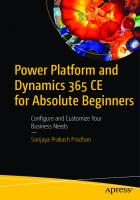
![Extending Microsoft Business Central with Power Platform: Leverage Power Platform to create scalable Business Central solutions [Team-IRA] [1 ed.]
1803240717, 9781803240718](https://ebin.pub/img/200x200/extending-microsoft-business-central-with-power-platform-leverage-power-platform-to-create-scalable-business-central-solutions-team-ira-1nbsped-1803240717-9781803240718.jpg)




