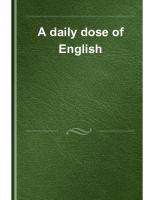Daily Dose of Data Science
Daily Dose of Data Science
157 7
English Pages 580 Year 2023
Recommend Papers

- Author / Uploaded
- Daily Dose of Data Science
- Similar Topics
- Computers
- Algorithms and Data Structures: Pattern Recognition
File loading please wait...
Citation preview
FULL ARCHIVE 320+ Data Science posts 580+ pages
blog.DailyDoseofDS.com
blog.DailyDoseofDS.com
Table of Contents The Must-Know Categorisa3on of Discrimina3ve Models ................................12 Where Did The Regulariza3on Term Originate From? ......................................18 How to Create The Elegant Moving Bubbles Chart in Python? .........................22 Gradient Checkpoin3ng: Save 50-60% Memory When Training a Neural Network ..........................................................................................................24 Gaussian Mixture Models: The Flexible Twin of KMeans ..................................28 Why Correla3on (and Other Summary Sta3s3cs) Can Be Misleading ...............33 MissForest: A Be[er Alterna3ve To Zero (or Mean) Imputa3on .......................35 A Visual and Intui3ve Guide to The Bias-Variance Problem ..............................39 The Most Under-appreciated Technique To Speed-up Python ...........................41 The Overlooked Limita3ons of Grid Search and Random Search ......................44 An Intui3ve Guide to Genera3ve and Discrimina3ve Models in Machine Learning ..........................................................................................................48 Feature Scaling is NOT Always Necessary ........................................................55 Why Sigmoid in Logis3c Regression? ...............................................................58 Build Elegant Data Apps With The Coolest Mito-Streamlit Integra3on .............62 A Simple and Intui3ve Guide to Understanding Precision and Recall ................64 Skimpy: A Richer Alterna3ve to Pandas' Describe Method ...............................69 A Common Misconception About Model Reproducibility ................................71 The Biggest Limita3on Of Pearson Correla3on Which Many Overlook .............76 Gigasheet: Effortlessly Analyse Upto 1 Billion Rows Without Any Code ............78 Why Mean Squared Error (MSE)? ....................................................................82 A More Robust and Underrated Alterna3ve To Random Forests ......................90 The Most Overlooked Problem With Impu3ng Missing Values Using Zero (or Mean) .............................................................................................................93 A Visual Guide to Joint, Marginal and Condi3onal Probabili3es.......................95 Jupyter Notebook 7: Possibly One Of The Best Updates To Jupyter Ever ...........96 How to Find Op3mal Epsilon Value For DBSCAN Clustering? ............................97 Why R-squared is a Flawed Regression Metric .................................................99 75 Key Terms That All Data Scien3sts Remember By Heart.............................102
1
blog.DailyDoseofDS.com The Limita3on of Sta3c Embeddings Which Made Them Obsolete .................109 An Overlooked Technique To Improve KMeans Run-3me ...............................116 The Most Underrated Skill in Training Linear Models .....................................119 Poisson Regression: The Robust Extension of Linear Regression .....................125 The Biggest Mistake ML Folks Make When Using Mul3ple Embedding Models .....................................................................................................................126 Probability and Likelihood Are Not Meant To Be Used Interchangeably .........129 SummaryTools: A Richer Alterna3ve To Pandas' Describe Method. ................135 40 NumPy Methods That Data Scien3sts Use 95% of the Time .......................136 An Overly Simplified Guide To Understanding How Neural Networks Handle Linearly Inseparable Data..............................................................................138 2 Mathema3cal Proofs of Ordinary Least Squares .........................................145 A Common Misconcep3on About Log Transforma3on ...................................146 Raincloud Plots: The Hidden Gem of Data Visualisa3on .................................149 7 Must-know Techniques For Encoding Categorical Feature ...........................153 Automated EDA Tools That Let You Avoid Manual EDA Tasks .........................154 The Limita3on Of Silhoue[e Score Which Is Ojen Ignored By Many ..............156 9 Must-Know Methods To Test Data Normality ..............................................159 A Visual Guide to Popular Cross Valida3on Techniques ..................................163 Decision Trees ALWAYS Overfit. Here's A Lesser-Known Technique To Prevent It. .....................................................................................................................167 Evaluate Clustering Performance Without Ground Truth Labels .....................169 One-Minute Guide To Becoming a Polars-savvy Data Scien3st .......................172 The Most Common Misconcep3on About Con3nuous Probability Distribu3ons .....................................................................................................................174 Don't Overuse Sca[er, Line and Bar Plots. Try These Four Elegant Alterna3ves. .....................................................................................................................175 CNN Explainer: Interac3vely Visualize a Convolu3onal Neural Network .........178 Sankey Diagrams: An Underrated Gem of Data Visualiza3on ........................180 A Common Misconcep3on About Feature Scaling and Standardiza3on ..........181 7 Elegant Usages of Underscore in Python .....................................................184 Random Forest May Not Need An Explicit Valida3on Set For Evalua3on ........185 Declu[er Your Jupyter Notebook Using Interac3ve Controls ..........................188 Avoid Using Pandas' Apply() Method At All Times .........................................190
2
blog.DailyDoseofDS.com A Visual and Overly Simplified Guide To Bagging and Boos3ng .....................192 10 Most Common (and Must-Know) Loss Func3ons in ML ..............................195 How To Enforce Type Hints in Python? ...........................................................196 A Common Misconcep3on About Dele3ng Objects in Python .........................197 Theil-Sen Regression: The Robust Twin of Linear Regression ..........................200 What Makes The Join() Method Blazingly Faster Than Itera3on? ...................202 A Major Limita3on of NumPy Which Most Users Aren't Aware Of .................205 The Limita3ons Of Elbow Curve And What You Should Replace It With ..........206 21 Most Important (and Must-know) Mathema3cal Equa3ons in Data Science .....................................................................................................................210 Beware of This Unexpected Behaviour of NumPy Methods ............................213 Try This If Your Linear Regression Model is Underperforming.........................214 Pandas vs Polars — Run-3me and Memory Comparison ................................216 A Hidden Feature of a Popular String Method in Python ................................218 The Limita3on of KMeans Which Is Ojen Overlooked by Many .....................219
!
Jupyter Notebook + Spreadsheet + AI — All in One Place With Mito ..........221
Nine Most Important Distribu3ons in Data Science ........................................223 The Limita3on of Linear Regression Which is Ojen Overlooked By Many ......229 A Reliable and Efficient Technique To Measure Feature Importance ...............231 Does Every ML Algorithm Rely on Gradient Descent? .....................................233 Why Sklearn's Linear Regression Has No Hyperparameters? ..........................235 Enrich The Default Preview of Pandas DataFrame with Jupyter DataTables ...237 Visualize The Performance Of Linear Regression With This Simple Plot ..........238 Enrich Your Heatmaps With This Simple Trick ................................................240 Confidence Interval and Predic3on Interval Are Not The Same ......................241 The Ul3mate Categoriza3on of Performance Metrics in ML ...........................243 The Coolest Matplotlib Hack to Create Subplots Intui3vely ............................247 Execute Python Project Directory as a Script ..................................................249 The Most Overlooked Problem With One-Hot Encoding .................................250 9 Most Important Plots in Data Science .........................................................252 Is Categorical Feature Encoding Always Necessary Before Training ML Models? .....................................................................................................................254 Scikit-LLM: Integrate Sklearn API with Large Language Models .....................257
3
blog.DailyDoseofDS.com The Counterintui3ve Behaviour of Training Accuracy and Training Loss .........258 A Highly Overlooked Point In The Implementa3on of Sigmoid Func3on .........262 The Ul3mate Categoriza3on of Clustering Algorithms ...................................265 Improve Python Run-3me Without Changing A Single Line of Code ...............267 A Lesser-Known Feature of the Merge Method in Pandas ..............................269 The Coolest GitHub-Colab Integra3on You Would Ever See ............................271 Most Sklearn Users Don't Know This About Its LinearRegression Implementa3on .....................................................................................................................272 Break the Linear Presenta3on of Notebooks With S3ckyland.........................274 Visualize The Performance Of Any Linear Regression Model With This Simple Plot ...............................................................................................................275 Waterfall Charts: A Be[er Alterna3ve to Line/Bar Plot ..................................277 What Does The Google Styling Guide Say About Imports ...............................278 How To Truly Use The Train, Valida3on and Test Set ......................................280 Restart Jupyter Kernel Without Losing Variables............................................283 The Advantages and Disadvantages of PCA To Consider Before Using It ........284 Loss Func3ons: An Algorithm-wise Comprehensive Summary ........................286 Is Data Normaliza3on Always Necessary Before Training ML Models? ..........288 Annotate Data With The Click Of A Bu[on Using Pigeon ...............................291 Enrich Your Confusion Matrix With A Sankey Diagram ...................................292 A Visual Guide to Stochas3c, Mini-batch, and Batch Gradient Descent ..........294 A Lesser-Known Difference Between For-Loops and List Comprehensions ......297 The Limita3on of PCA Which Many Folks Ojen Ignore ..................................299 Magic Methods: An Underrated Gem of Python OOP ....................................302 The Taxonomy Of Regression Algorithms That Many Don't Bother To Remember .....................................................................................................................305 A Highly Overlooked Approach To Analysing Pandas DataFrames .................307 Visualise The Change In Rank Over Time With Bump Charts ..........................308 Use This Simple Technique To Never Struggle With TP, TN, FP and FN Again ..309 The Most Common Misconcep3on About Inplace Opera3ons in Pandas ........311 Build Elegant Web Apps Right From Jupyter Notebook with Mercury ............313 Become A Bilingual Data Scien3st With These Pandas to SQL Transla3ons ....315 A Lesser-Known Feature of Sklearn To Train Models on Large Datasets .........317 A Simple One-Liner to Create Professional Looking Matplotlib Plots ..............319 4
blog.DailyDoseofDS.com Avoid This Costly Mistake When Indexing A DataFrame.................................321 9 Command Line Flags To Run Python Scripts More Flexibly...........................324 Breathing KMeans: A Be[er and Faster Alterna3ve to KMeans .....................326 How Many Dimensions Should You Reduce Your Data To When Using PCA? ...329
! Mito Just Got Supercharged With AI! ........................................................332 Be Cau3ous Before Drawing Any Conclusions Using Summary Sta3s3cs ........334 Use Custom Python Objects In A Boolean Context..........................................336 A Visual Guide To Sampling Techniques in Machine Learning .........................338 You Were Probably Given Incomplete Info About A Tuple's Immutability .......342 A Simple Trick That Significantly Improves The Quality of Matplotlib Plots ....344 A Visual and Overly Simplified Guide to PCA ..................................................346 Supercharge Your Jupyter Kernel With ipyflow ..............................................349 A Lesser-known Feature of Crea3ng Plots with Plotly ....................................351 The Limita3on Of Euclidean Distance Which Many Ojen Ignore ....................353 Visualising The Impact Of Regularisa3on Parameter .....................................356 AutoProfiler: Automa3cally Profile Your DataFrame As You Work..................358 A Li[le Bit Of Extra Effort Can Hugely Transform Your Storytelling Skills ........360 A Nasty Hidden Feature of Python That Many Programmers Aren't Aware Of .....................................................................................................................362 Interac3vely Visualise A Decision Tree With A Sankey Diagram .....................365 Use Histograms With Cau3on. They Are Highly Misleading! ..........................367 Three Simple Ways To (Instantly) Make Your Sca[er Plots Clu[er Free ..........369 A (Highly) Important Point to Consider Before You Use KMeans Next Time ....372 Why You Should Avoid Appending Rows To A DataFrame ..............................375 Matplotlib Has Numerous Hidden Gems. Here's One of Them........................377 A Counterintui3ve Thing About Python Dic3onaries ......................................379 Probably The Fastest Way To Execute Your Python Code ................................382 Are You Sure You Are Using The Correct Pandas Terminologies? ....................384 Is Class Imbalance Always A Big Problem To Deal With? ................................387 A Simple Trick That Will Make Heatmaps More Elegant ................................389 A Visual Comparison Between Locality and Density-based Clustering ............391 Why Don't We Call It Logis3c Classifica3on Instead? .....................................392 A Typical Thing About Decision Trees Which Many Ojen Ignore ....................394
5
blog.DailyDoseofDS.com Always Validate Your Output Variable Before Using Linear Regression ..........395 A Counterintui3ve Fact About Python Func3ons ............................................396 Why Is It Important To Shuffle Your Dataset Before Training An ML Model ....397 The Limita3ons Of Heatmap That Are Slowing Down Your Data Analysis .......398 The Limita3on Of Pearson Correla3on Which Many Ojen Ignore ..................399 Why Are We Typically Advised To Set Seeds for Random Generators? ............400 An Underrated Technique To Improve Your Data Visualiza3ons .....................401 A No-Code Tool to Create Charts and Pivot Tables in Jupyter..........................402 If You Are Not Able To Code A Vectorized Approach, Try This. ........................403 Why Are We Typically Advised To Never Iterate Over A DataFrame?..............405 Manipula3ng Mutable Objects In Python Can Get Confusing At Times ..........406 This Small Tweak Can Significantly Boost The Run-3me of KMeans ...............408 Most Python Programmers Don't Know This About Python OOP ...................410 Who Said Matplotlib Cannot Create Interac3ve Plots? ..................................412 Don't Create Messy Bar Plots. Instead, Try Bubble Charts! .............................413 You Can Add a List As a Dic3onary's Key (Technically)! ...................................414 Most ML Folks Ojen Neglect This While Using Linear Regression ..................415 35 Hidden Python Libraries That Are Absolute Gems .....................................416 Use Box Plots With Cau3on! They May Be Misleading. ..................................417 An Underrated Technique To Create Be[er Data Plots ...................................418 The Pandas DataFrame Extension Every Data Scien3st Has Been Wai3ng For 419 Supercharge Shell With Python Using Xonsh .................................................420 Most Command-line Users Don't Know This Cool Trick About Using Terminals .....................................................................................................................421 A Simple Trick to Make The Most Out of Pivot Tables in Pandas .....................422 Why Python Does Not Offer True OOP Encapsula3on.....................................423 Never Worry About Parsing Errors Again While Reading CSV with Pandas .....424 An Interes3ng and Lesser-Known Way To Create Plots Using Pandas .............425 Most Python Programmers Don't Know This About Python For-loops ............426 How To Enable Func3on Overloading In Python .............................................427 Generate Helpful Hints As You Write Your Pandas Code .................................428 Speedup NumPy Methods 25x With Bo[leneck .............................................429 Visualizing The Data Transforma3on of a Neural Network ............................430
6
blog.DailyDoseofDS.com Never Refactor Your Code Manually Again. Instead, Use Sourcery! ................431 Draw The Data You Are Looking For In Seconds .............................................432 Style Matplotlib Plots To Make Them More A[rac3ve ...................................433 Speed-up Parquet I/O of Pandas by 5x...........................................................434 40 Open-Source Tools to Supercharge Your Pandas Workflow ........................435 Stop Using The Describe Method in Pandas. Instead, use Skimpy. ..................436 The Right Way to Roll Out Library Updates in Python ....................................437 Simple One-Liners to Preview a Decision Tree Using Sklearn ..........................438 Stop Using The Describe Method in Pandas. Instead, use Summarytools. ......439 Never Search Jupyter Notebooks Manually Again To Find Your Code .............440 F-strings Are Much More Versa3le Than You Think ........................................441 Is This The Best Animated Guide To KMeans Ever? .........................................442 An Effec3ve Yet Underrated Technique To Improve Model Performance .........443 Create Data Plots Right From The Terminal ...................................................444 Make Your Matplotlib Plots More Professional ..............................................445 37 Hidden Python Libraries That Are Absolute Gems .....................................446 Preview Your README File Locally In GitHub Style .........................................447 Pandas and NumPy Return Different Values for Standard Devia3on. Why? ...448 Visualize Commit History of Git Repo With Beau3ful Anima3ons...................449 Perfplot: Measure, Visualize and Compare Run-3me With Ease .....................450 This GUI Tool Can Possibly Save You Hours Of Manual Work ..........................451 How Would You Iden3fy Fuzzy Duplicates In A Data With Million Records?....452 Stop Previewing Raw DataFrames. Instead, Use DataTables. .........................454
!
A Single Line That Will Make Your Python Code Faster ..............................455
Preufy Word Clouds In Python ......................................................................456 How to Encode Categorical Features With Many Categories? ........................457 Calendar Map As A Richer Alterna3ve to Line Plot .........................................458 10 Automated EDA Tools That Will Save You Hours Of (Tedious) Work ...........459 Why KMeans May Not Be The Apt Clustering Algorithm Always ....................460 Conver3ng Python To LaTeX Has Possibly Never Been So Simple ....................461 Density Plot As A Richer Alterna3ve to Sca[er Plot .......................................462 30 Python Libraries to (Hugely) Boost Your Data Science Produc3vity ............463 Sklearn One-liner to Generate Synthe3c Data ................................................464 7
blog.DailyDoseofDS.com Label Your Data With The Click Of A Bu[on ...................................................465 Analyze A Pandas DataFrame Without Code .................................................466 Python One-Liner To Create Sketchy Hand-drawn Plots..................................467 70x Faster Pandas By Changing Just One Line of Code ...................................468 An Interac3ve Guide To Master Pandas In One Go .........................................469 Make Dot Nota3on More Powerful in Python ................................................470 The Coolest Jupyter Notebook Hack...............................................................471 Create a Moving Bubbles Chart in Python......................................................472 Skorch: Use Scikit-learn API on PyTorch Models .............................................473 Reduce Memory Usage Of A Pandas DataFrame By 90% ...............................474 An Elegant Way To Perform Shutdown Tasks in Python ..................................475 Visualizing Google Search Trends of 2022 using Python .................................476 Create A Racing Bar Chart In Python .............................................................477 Speed-up Pandas Apply 5x with NumPy.........................................................478 A No-Code Online Tool To Explore and Understand Neural Networks .............479 What Are Class Methods and When To Use Them? ........................................480 Make Sklearn KMeans 20x 3mes faster .........................................................481 Speed-up NumPy 20x with Numexpr..............................................................482 A Lesser-Known Feature of Apply Method In Pandas .....................................483 An Elegant Way To Perform Matrix Mul3plica3on .........................................484 Create Pandas DataFrame from Dataclass .....................................................485 Hide A[ributes While Prin3ng A Dataclass Object .........................................486 List : Tuple :: Set : ? ........................................................................................487 Difference Between Dot and Matmul in NumPy .............................................488 Run SQL in Jupyter To Analyze A Pandas DataFrame ......................................489 Automated Code Refactoring With Sourcery ..................................................490 __Post_init__: Add A[ributes To A Dataclass Object Post Ini3aliza3on ..........491 Simplify Your Func3ons With Par3al Func3ons ..............................................492 When You Should Not Use the head() Method In Pandas ...............................493 DotMap: A Be[er Alterna3ve to Python Dic3onary .......................................494 Prevent Wild Imports With __all__ in Python ................................................495 Three Lesser-known Tips For Reading a CSV File Using Pandas.......................496 The Best File Format To Store A Pandas DataFrame .......................................497 8
blog.DailyDoseofDS.com Debugging Made Easy With PySnooper .........................................................498 Lesser-Known Feature of the Merge Method in Pandas .................................499 The Best Way to Use Apply() in Pandas ..........................................................500 Deep Learning Network Debugging Made Easy .............................................501 Don't Print NumPy Arrays! Use Lovely-NumPy Instead. .................................502 Performance Comparison of Python 3.11 and Python 3.10 ............................503 View Documenta3on in Jupyter Notebook .....................................................504 A No-code Tool To Understand Your Data Quickly ..........................................505 Why 256 is 256 But 257 is not 257?................................................................506 Make a Class Object Behave Like a Func3on ..................................................508 Lesser-known feature of Pickle Files ..............................................................510 Dot Plot: A Poten3al Alterna3ve to Bar Plot ..................................................512 Why Correla3on (and Other Sta3s3cs) Can Be Misleading. ............................513 Supercharge value_counts() Method in Pandas With Sidetable .....................514 Write Your Own Flavor Of Pandas..................................................................515 CodeSquire: The AI Coding Assistant You Should Use Over GitHub Copilot .....516 Vectoriza3on Does Not Always Guarantee Be[er Performance .....................517 In Defense of Match-case Statements in Python ............................................518 Enrich Your Notebook With Interac3ve Controls ............................................520 Get No3fied When Jupyter Cell Has Executed ................................................522 Data Analysis Using No-Code Pandas In Jupyter ............................................523 Using Dic3onaries In Place of If-condi3ons ....................................................524 Clear Cell Output In Jupyter Notebook During Run-3me ................................526 A Hidden Feature of Describe Method In Pandas ...........................................527 Use Slo[ed Class To Improve Your Python Code .............................................528 Stop Analysing Raw Tables. Use Styling Instead! ...........................................529 Explore CSV Data Right From The Terminal ....................................................530 Generate Your Own Fake Data In Seconds .....................................................531 Import Your Python Package as a Module .....................................................532 Specify Loops and Runs In %%3meit ..............................................................533 Waterfall Charts: A Be[er Alterna3ve to Line/Bar Plot ..................................534 Hexbin Plots As A Richer Alterna3ve to Sca[er Plots .....................................535 Impor3ng Modules Made Easy with Pyforest ................................................536 9
blog.DailyDoseofDS.com Analyse Flow Data With Sankey Diagrams ....................................................538 Feature Tracking Made Simple In Sklearn Transformers.................................540 Lesser-known Feature of f-strings in Python ..................................................542 Don't Use 3me.3me() To Measure Execu3on Time .........................................543 Now You Can Use DALL·E With OpenAI API ....................................................544 Polynomial Linear Regression Plot Made Easy With Seaborn .........................545 Retrieve Previously Computed Output In Jupyter Notebook ...........................546 Parallelize Pandas Apply() With Swijer .........................................................547 Create DataFrame Hassle-free By Using Clipboard.........................................548 Run Python Project Directory As A Script .......................................................549 Inspect Program Flow with IceCream ............................................................550 Don't Create Condi3onal Columns in Pandas with Apply................................551 Pre[y Ploung With Pandas ..........................................................................552 Build Baseline Models Effortlessly With Sklearn .............................................553 Fine-grained Error Tracking With Python 3.11 ...............................................554 Find Your Code Hiding In Some Jupyter Notebook With Ease..........................555 Restart the Kernel Without Losing Variables ..................................................556 How to Read Mul3ple CSV Files Efficiently .....................................................557 Elegantly Plot the Decision Boundary of a Classifier.......................................559 An Elegant Way to Import Metrics From Sklearn ...........................................560 Configure Sklearn To Output Pandas DataFrame ...........................................561 Display Progress Bar With Apply() in Pandas .................................................562 Modify a Func3on During Run-3me ...............................................................563 Regression Plot Made Easy with Plotly ..........................................................564 Polynomial Linear Regression with NumPy ....................................................565 Alter the Datatype of Mul3ple Columns at Once ............................................566 Datatype For Handling Missing Valued Columns in Pandas ............................567 Parallelize Pandas with Pandarallel ...............................................................568 Why you should not dump DataFrames to a CSV ...........................................569 Save Memory with Python Generators ..........................................................571 Don't use print() to debug your code. ............................................................572 Find Unused Python Code With Ease .............................................................574 Define the Correct DataType for Categorical Columns....................................575 10
blog.DailyDoseofDS.com Transfer Variables Between Jupyter Notebooks .............................................576 Why You Should Not Read CSVs with Pandas .................................................577 Modify Python Code During Run-Time ...........................................................578 Handle Missing Data With Missingno ............................................................579
11
blog.DailyDoseofDS.com
The Must-Know Categorisation of Discriminative Models In one of the earlier posts, we discussed Generative and Discriminative Models. Today’s post dives into a further categorization of discriminative models. Let’s understand. To recap: Discriminative models:
• •
•
learn decision boundaries that separate different classes. maximize the conditional probability: P(Y|X) — Given an input X, maximize the probability of label Y. are meant explicitly for classification tasks.
12
blog.DailyDoseofDS.com Generative models:
• • •
maximize the joint probability: P(X, Y) learn the class-conditional distribution P(X|Y) are typically not meant for classification tasks, but they can perform classification nonetheless.
In a gist, discriminative models directly learn the function f that maps an input vector (x) to a label (y).
13
blog.DailyDoseofDS.com They can be further divided into two categories: • Probabilistic models • Direct labeling models
Probabilistic models
As the name suggests, probabilistic models provide a probabilistic estimate for each class. They do this by learning the posterior class probabilities P(Y|X). As a result, their predictions depict the model’s confidence in predicting a specific class label. This makes them well-suited in situations when uncertainty is crucial to the problem at hand. Examples include: • • •
Logistic regression Neural networks CRFs
Labeling models
14
blog.DailyDoseofDS.com
Labeling models In contrast to probabilistic models, labeling models (also called distribution-free classifiers) directly predict the class label — without providing any probabilistic estimate. As a result, their predictions DO NOT indicate a degree of confidence. This makes them unsuitable when uncertainty in a model’s prediction is crucial. Examples include: • • •
Random forests kNN Decision trees
That being said, it is important to note that these models, in some way, can be manipulated to output a probability. For instance, Sklearn’s decision tree classifier does provide a predict_proba() method, as shown below:
15
blog.DailyDoseofDS.com
This may appear a bit counterintuitive at first. In this case, the model outputs the class probabilities by looking at the fraction of training class labels in a leaf node.
In other words, say a test instance reaches a specific leaf node for final classification. The model will calculate the probabilities as the fraction of training class labels in that leaf node.
16
blog.DailyDoseofDS.com
Yet, these manipulations do not account for the “true” uncertainty in a prediction. This is because the uncertainty is the same for all predictions that land in the same leaf node. Therefore, it is always wise to choose probabilistic classifiers when uncertainty is paramount. ! Over to you: Can you add one more model for probabilistic and labeling models?
17
blog.DailyDoseofDS.com
Where Did The Regularization Term Originate From? One of the major aspects of training any reliable ML model is avoiding overfitting. In a gist, overfitting occurs when a model learns to perform exceptionally well on the training data. This may happen because the model is trying too hard to capture all unrelated and random noise in our training dataset, as shown below:
And one of the most common techniques to avoid overfitting is regularization. Simply put, the core objective of regularization is to penalize the model for its complexity. In fact, we can indeed validate the effectiveness of regularization experimentally, as shown below:
18
blog.DailyDoseofDS.com
As we move to the right, the regularization parameter increases. As a result, the model creates a simpler decision boundary on all 5 datasets. Now, if you have taken any ML course or read any tutorials about this, the most common they teach is to add a penalty (or regularization) term to the cost function, as shown below:
But why?
19
blog.DailyDoseofDS.com In other words, have you ever wondered why we are taught to add a squared term to the loss function (when using L2 regularization)? In my experience, most tutorials never bother to cover it, and readers are always expected to embrace these notions as a given. Yet, there are many questions to ask here: •
• • •
•
Where did this regularization term originate from? How was it derived for the first time? What does the regularization term precisely measure? Why do we add this regularization term to the loss? Why do we square the parameters (specific to L2 regularization)? Why not any other power? Is there any probabilistic evidence that justifies the effectiveness of regularization?
Turns out, there is a concrete probabilistic justification for using regularization. And if you are curious, then this is precisely the topic of today’s machine learning deep dive: “The Probabilistic Origin of Regularization.”
The Probabilistic Origin of Regularization While most of the community appreciates the importance of regularization, in my experience, very few learn about its origin and the mathematical formulation behind it. 20
blog.DailyDoseofDS.com It can’t just appear out of nowhere, can it? Thus, the objective of this deep dive is to help you build a solid intuitive, and logical understanding of regularisation — purely from a probabilistic perspective.
Image taken from the The Probabilistic Origin of Regularization article ! Interested folks can read it here: The Probabilistic Origin of Regularization.
21
blog.DailyDoseofDS.com
How to Create The Elegant Moving Bubbles Chart in Python? I often come across the moving bubbles chart when I am scrolling LinkedIn. I am sure you would have seen them too. It is elegant animation that depicts the movements of entities across time. They are particularly useful for determining when clusters appear in the data and at what state(s). I always wondered how one can create them in Python. Turns out, there’s a pretty simple way to do it just three lines of Python using D3Blocks. The library utilizes the graphics of the popular d3js Javascript library to create visually appealing charts with only a few lines of Python code. To create a moving bubbles chart, you can use the d3.movingbubbles() method. The input should be a Pandas DataFrame. Each row should represent the state of a sample at a particular timestamp, as depicted below:
22
blog.DailyDoseofDS.com After aligning the DataFrame in the desired format, you can create the moving bubbles chart as follows:
This will create an HTML file. You can preview it in a browser or open it in Jupyter directly using the IPython library. Isn’t that cool?
23
blog.DailyDoseofDS.com
Gradient Checkpointing: Save 5060% Memory When Training a Neural Network Neural networks primarily use memory in two ways: • •
Storing model weights During training: o Forward pass to compute and store activations of all layers o Backward pass to compute gradients at each layer
This restricts us from training larger models and also limits the max batch size that can potentially fit into memory. Gradient checkpointing is an incredible technique to reduce the memory overheads of neural nets. Here, we run the forward pass normally and the core idea is to optimize the backpropagation step. Let’s understand how it works. We know that in a neural network: •
The activations of a specific layer can be solely computed using the activations of the previous layer.
24
blog.DailyDoseofDS.com •
Updating the weights of a layer only depends on two things:
o o
The activations of that layer. The gradients computed in the next (right) layer.
Gradient checkpointing exploits these ideas to optimize backpropagation: • •
•
Divide the network into segments before backpropagation In each segment: o Only store the activations of the first layer. o Discard the rest of the activations. When updating the weights of layers in a segment, recompute its activations using the first layer in that segment.
This is depicted in the image below:
25
blog.DailyDoseofDS.com
As shown above: • •
•
First, we divide the network into 2 segments. Next, we only keep the activations of the first layer in each segment in memory. We discard the activations of other layers in the segment.
26
blog.DailyDoseofDS.com •
When updating the weights of red layers, we recompute their activations using the activations of the cyan layer.
Recomputing the activations only when they are needed tremendously reduces the memory requirement. Essentially, we don’t need to store all the intermediate activations in memory. This allows us to train the network on larger batches of data. Typically, gradient checkpointing can reduce memory usage by 50-60%, which is massive. Of course, this does come at a cost of slightly increased run-time. This can typically range between 15-25%. It is because we compute some activations twice. So there's always a tradeoff between memory and run-time. Yet, gradient checkpointing is an extremely powerful technique to train larger models without resorting to more intensive techniques like distributed training, for instance. Thankfully, gradient checkpointing is also implemented by many open-source deep learning frameworks like Pytorch, etc. ! Over to you: What are some ways you use to optimize a neural network’s training?
27
blog.DailyDoseofDS.com
Gaussian Mixture Models: The Flexible Twin of KMeans KMeans is widely used for its simplicity and effectiveness as a clustering algorithm. But it has many limitations. To begin: • •
It does not account for cluster variance It can only produce spherical clusters. As shown below, even if the data has non-circular clusters, it still produces round clusters.
28
blog.DailyDoseofDS.com
•
It performs a hard assignment. There are no probabilistic estimates of each data point belonging to each cluster.
These limitations often make KMeans a non-ideal choice for clustering. Gaussian Mixture Models are often a superior algorithm in this respect. As the name suggests, they can cluster a dataset that has a mixture of many Gaussian distributions. They can be thought of as a more flexible twin of KMeans. The primary difference is that: • •
KMeans learns centroids. Gaussian mixture models learn a distribution.
For instance, in 2 dimensions:
29
blog.DailyDoseofDS.com
• •
KMeans can only create circular clusters GMM can create oval-shaped clusters.
The effectiveness of GMMs over KMeans is evident from the image below.
•
•
KMeans just relies on distance and ignores the distribution of each cluster GMM learns the distribution and produces better clustering.
But how does it exactly work, and why is it so effective? 30
blog.DailyDoseofDS.com What is the core intuition behind GMMs? How do they model the data distribution so precisely? If you are curious, then this is precisely what we are learning in today’s extensive machine learning deep dive.
Gaussian Mixture Models Article The entire idea and formulation of Gaussian mixture models appeared extremely compelling and intriguing to me when I first learned about them. The notion that a single model can learn diverse data distributions is truly captivating. Learning about them has been extremely helpful to me in building more flexible and reliable clustering algorithms. Thus, understanding how they work end-to-end will be immensely valuable if you are looking to expand your expertise beyond traditional algorithms like KMeans, DBSCAN, etc. Thus, today’s article covers: • • • •
The shortcomings of KMeans. What is the motivation behind GMMs? How do GMMs work? The intuition behind GMMs. 31
blog.DailyDoseofDS.com •
• •
• • •
• •
Plotting dummy multivariate Gaussian distributions to better understand GMMs. The end-to-end mathematical formulation of GMMs. How to use Expectation-Maximization to model data using GMMs? Coding a GMM from scratch (without sklearn). Comparing results of GMMs with KMeans. How to determine the optimal number of clusters for GMMs? Some practical use cases of GMMs. Takeaways.
! Interested folks can read it here: Gaussian Mixture Models (GMM).
32
blog.DailyDoseofDS.com
Why Correlation (and Other Summary Statistics) Can Be Misleading
Many data scientists solely rely on the correlation matrix to study the association between variables. But unknown to them, the obtained statistic can be heavily driven by outliers. This is evident from the image above. The addition of just two outliers drastically changed: • •
the correlation the regression fit
Thus, plotting the data is highly important.
33
blog.DailyDoseofDS.com This can save you from drawing wrong conclusions, which you may have drawn otherwise by solely looking at the summary statistics. One thing that I often do when using a correlation matrix is creating a PairPlot as well (shown below).
This lets me infer if the scatter plot of two variables and their corresponding correlation measure resonate with each other or not. ! Over to you: What are some other measures you take when using summary statistics?
34
blog.DailyDoseofDS.com
MissForest: A Better Alternative To Zero (or Mean) Imputation Replacing (imputing) missing values with mean or zero or any other fixed value: • • •
alters summary statistics changes the distribution inflates the presence of a specific value
This can lead to: • •
inaccurate modeling incorrect conclusions, and more.
Instead, always try to impute missing values with more precision. In one of the earlier posts, we discussed kNN imputer. Today’s post builds on that by addressing its limitations, which are: 1. High run-time for imputation — especially for highdimensional datasets. 2. Issues with distance calculation in case of categorical nonmissing features. 3. Requires feature scaling, etc. MissForest imputer is another reliable choice for missing value imputation. As the name suggests, it imputes missing values using the Random Forest algorithm. The following figure depicts how it works:
35
blog.DailyDoseofDS.com
Visual illustration of MissForest imputer • Step 1: To begin, impute the missing feature with a random guess — Mean, Median, etc. • Step 2: Model the missing feature using Random Forest. • Step 3: Impute ONLY originally missing values using Random Forest’s prediction. • Step 4: Back to Step 2. Use the imputed dataset from Step 3 to train the next Random Forest model. • Step 5: Repeat until convergence (or max iterations). In case of multiple missing features, the idea (somewhat) stays the same:
36
blog.DailyDoseofDS.com
•
Impute features sequentially in increasing order missingness — features with fewer missing values are imputed first.
Its effectiveness over Mean/Zero imputation is evident from the image below.
37
blog.DailyDoseofDS.com
• •
Mean/Zero alters the summary statistics and distribution. MissForest imputer preserves them.
What’s more, MissForest can impute even if the data has categorical non-missing features. MissForest is based on Random Forest, so one can impute from categorical and continuous data. Get started with MissForest imputer: MissingPy MissForest.
38
blog.DailyDoseofDS.com
A Visual and Intuitive Guide to The Bias-Variance Problem
The concepts of overfitting and underfitting are pretty well understood by most folks. Yet, here’s another neat way to understand them intuitively. Imagine you want to estimate a probability density function (PDF) using a histogram. Your estimation entirely depends on the bin width: •
•
Creating small bins will overfit the PDF. This leads to high variance. Creating large bins will underfit the PDF. This leads to high bias.
This is depicted in the image above.
39
blog.DailyDoseofDS.com Overall, the whole bias-variance problem is about finding the optimal bin width. I first read this analogy in the book “All of Statistics” a couple of years back and found it to be pretty intuitive and neat. Here’s the book if anyone’s interested in learning more: All of Statistics PDF. Page 306 inspired today’s post. Hope that helped :)
40
blog.DailyDoseofDS.com
The Most Under-appreciated Technique To Speed-up Python Python’s default interpreter — CPython, isn’t smart. It serves as a standard interpreter for Python and offers no built-in optimization. Instead, use the Cython module. CPython and Cython are different. Don’t get confused between the two. Cython converts your Python code into C, which is fast and efficient. Steps to use the Cython module: •
•
•
Load the Cython module (in a separate cell of the notebook): %load_ext Cython. Add the Cython magic command at the top of the cell: %%cython -a. When using functions, specify their parameter data type.
def func(int number): ... •
Define every variable using the “cdef” keyword and specify its data type.
cdef int a = 10
Once done, Cython will convert your Python code to C, as depicted below:
41
blog.DailyDoseofDS.com
Cython converts Python code to C This will run at native machine code speed. Just invoke the method: >>> foo_c(2)
The speedup is evident from the image below:
42
blog.DailyDoseofDS.com
• •
Python code is slow. But Cython provides a 100x speedup.
Why does this work?
Essentially, Python is dynamic in nature. For instance, you can define a variable of a specific type. But later, you can change it to some other type. a = 10 a = "hello" # Perfectly legal in Python
These dynamic manipulations come at the cost of run time. They also introduce memory overheads. However, Cython lets you restrict Python’s dynamicity. We avoid the above overheads by explicitly specifying the variable data type. cdef int a = 10 a = "hello" ## Raises error
The above declaration restricts the variable to a specific data type. This means the program would never have to worry about dynamic allocations. This speeds up run-time and reduces memory overheads. Isn’t that cool?
43
blog.DailyDoseofDS.com
The Overlooked Limitations of Grid Search and Random Search Hyperparameter tuning is a tedious task in training ML models. Typically, we use two common approaches for this: • •
Grid search Random search
But they have many limitations. For instance: •
•
Grid search performs an exhaustive search over all combinations. This is computationally expensive. Grid search and random search are restricted to the specified hyperparameter range. Yet, the ideal hyperparameter may exist outside that range.
44
blog.DailyDoseofDS.com They can ONLY perform discrete searches, even if the hyperparameter is continuous.
Grid search and random search can only try discrete values for continuous hyperparameters To this end, Bayesian Optimization is a highly underappreciated yet immensely powerful approach for tuning hyperparameters. It uses Bayesian statistics to estimate the distribution of the best hyperparameters. This allows it to take informed steps to select the next set of hyperparameters. As a result, it gradually converges to an optimal set of hyperparameters much faster. The efficacy is evident from the image below.
45
blog.DailyDoseofDS.com
Bayesian optimization leads the model to the same F1 score but: • it takes 7x fewer iterations • it executes 5x faster • it reaches the optimal configuration earlier But how does it exactly work, and why is it so effective? What is the core intuition behind Bayesian optimization? How does it optimally reduce the search space of the hyperparameters? If you are curious, then this is precisely what we are learning in today’s extensive machine learning deep dive.
Bayesian Optimization Article
46
blog.DailyDoseofDS.com The idea behind Bayesian optimization appeared to be extremely compelling to me when I first learned it a few years back. Learning about this optimized hyperparameter tuning and utilizing them has been extremely helpful to me in building large ML models quickly. Thus, learning about Bayesian optimization will be immensely valuable if you envision doing the same. Thus, today’s article covers: • • • • •
• •
• •
Issues with traditional hyperparameter tuning approaches. What is the motivation for Bayesian optimization? How does Bayesian optimization work? The intuition behind Bayesian optimization. Results from the research paper that proposed Bayesian optimization for hyperparameter tuning. A hands-on Bayesian optimization experiment. Comparing Bayesian optimization with grid search and random search. Analyzing the results of Bayesian optimization. Best practices for using Bayesian optimization.
! Interested folks can read it here: Bayesian Optimization for Hyperparameter Tuning.
Hope you will learn something new today :)
47
blog.DailyDoseofDS.com
An Intuitive Guide to Generative and Discriminative Models in Machine Learning
Many machine learning models can be classified into two categories: • •
Generative Discriminative
This is depicted in the image above. Today, let’s understand what they are. Discriminative models
48
blog.DailyDoseofDS.com
Discriminative models: • •
•
learn decision boundaries that separate different classes. maximize the conditional probability: P(Y|X) — Given an input X, maximize the probability of label Y. are meant explicitly for classification tasks.
Examples include: • • • •
Logistic regression Random Forest Neural Networks Decision Trees, etc.
Generative models
49
blog.DailyDoseofDS.com
Generative models: • • •
maximize the joint probability: P(X, Y) learn the class-conditional distribution P(X|Y) are typically not meant for classification tasks.
Examples include: • • •
Naive Bayes Linear Discriminant Analysis (LDA) Gaussian Mixture Models, etc.
We covered Joint and Conditional probability before. Read this post if you wish to learn what they are: A Visual Guide to Joint, Marginal and Conditional Probabilities.
As generative models learn the underlying distribution, they can generate new samples.
50
blog.DailyDoseofDS.com
However, this is not possible with discriminative models. Furthermore, generative models possess discriminative properties, i.e., they can be used for classification tasks (if needed).
51
blog.DailyDoseofDS.com However, discriminative models do not possess generative properties.
Let’s consider an example. Imagine yourself as a language classification system.
There are two ways you can classify languages. 1. Learn every language and then classify a new language based on acquired knowledge. 2. Understand some distinctive patterns in each language without truly learning the language. Once done, classify a new language. Can you figure out which of the above is generative and which one is discriminative?
The first approach is generative. This is because you have learned the underlying distribution of each language. In other words, you learned the joint distribution P(Words, Language).
52
blog.DailyDoseofDS.com
Moreover, as you understand the underlying distribution, now you can generate new sentences, can’t you? The second approach is a discriminative approach. This is because you only learned specific distinctive patterns of each language. It is like: • •
•
If so and so words appear, it is likely “Langauge A.” If this specific set of words appear, it is likely “Langauge B.” and so on.
In other words, you learned the conditional distribution P(Language|Words). Here, can you generate new sentences now? No, right?
53
blog.DailyDoseofDS.com This is the difference between generative and discriminative models. Also, the above description might persuade you that generative models are more generally useful, but it is not true. This is because generative models have their own modeling complications. For instance, typically, generative models require more data than discriminative models. Relate it to the language classification example again. Imagine the amount of data you would need to learn all languages (generative approach) vs. the amount of data you would need to understand some distinctive patterns (discriminative approach). Typically, discriminative models outperform generative models in classification tasks.
54
blog.DailyDoseofDS.com
Feature Scaling is NOT Always Necessary Feature scaling is commonly used to improve the performance and stability of ML models. This is because it scales the data to a standard range. This prevents a specific feature from having a strong influence on the model’s output.
Different scales of columns For instance, in the image above, the scale of Income could massively impact the overall prediction. Scaling both features to the same range can mitigate this and improve the model’s performance. But is it always necessary? While feature scaling is often crucial, knowing when to do it is also equally important. Note that many ML algorithms are unaffected by scale. This is evident from the image below.
55
blog.DailyDoseofDS.com
As shown above: •
•
Logistic regression, SVM Classifier, MLP, and kNN do better with feature scaling. Decision trees, Random forests, Naive bayes, and Gradient boosting are unaffected.
Consider a decision tree, for instance. It splits the data based on thresholds determined solely by the feature values, regardless of their scale.
56
blog.DailyDoseofDS.com
Decision tree Thus, it’s important to understand the nature of your data and the algorithm you intend to use. You may never need feature scaling if the algorithm is insensitive to the scale of the data. ! Over to you: What other algorithms typically work well without scaling data? Let me know :)
57
blog.DailyDoseofDS.com
Why Sigmoid in Logistic Regression?
Logistic regression returns the probability of a binary outcome (0 or 1). We all know logistic regression does this using the sigmoid function.
But why?
58
blog.DailyDoseofDS.com In other words, have you ever wondered why we use Sigmoid in logistic regression? The most common reason we get to hear is that Sigmoid maps all real values to the range [0,1].
Sigmoid maps all real values to the range [0,1] But there are infinitely many functions that can do that. What is so special about Sigmoid? What’s more, how can we be sure that the output of Sigmoid is indeed a probability? See, as discussed above, logistic regression output is interpreted as a probability.
59
blog.DailyDoseofDS.com But this raises an essential question: “Can we confidently treat the output of sigmoid as a genuine probability?” It is important to consider that not every numerical value lying within the interval of [0,1] guarantees that it is a legitimate probability. In other words, just outputting a number between [0,1] isn’t sufficient for us to start interpreting it as a probability. Instead, the interpretation must stem from the formulation of logistic regression and its assumptions. So where did the Sigmoid come from? If you have never understood this, then… This is precisely what we are discussing in this today’s article, which is available for free for everyone.
Taken from the Sigmoid Article
60
blog.DailyDoseofDS.com We are covering: •
• •
•
• •
•
The common misinterpretations that explain the origin of Sigmoid. Why are these interpretations wrong? What an ideal output of logistic regression should look like. How to formulate the origin of Sigmoid using a generative approach under certain assumptions. What if the assumptions don’t hold true. How the generative approach can be translated into the discriminative approach? Best practices while using generative and discriminative approaches.
Hope you will get to learn something new :) The article is available for free to everyone. ! Interested folks can read it here: Why Do We Use Sigmoid in Logistic Regression?
61
blog.DailyDoseofDS.com
Build Elegant Data Apps With The Coolest Mito-Streamlit Integration Personally, I am a big fan of no-code data analysis tools. They are extremely useful in eliminating repetitive code across projects—thereby boosting productivity. Yet, most no-code tools are often limited in terms of the functionality they support. Thus, flexibility is usually a big challenge while using them. Mito is an incredible open-source tool that lets you analyze data in a spreadsheet interface. With its latest update, Mito spreadsheets are now compatible with Streamlit-based data apps. As a result, you can now integrate a Mito sheet directly into a Streamlit data app. A demo is shown below:
62
blog.DailyDoseofDS.com This is incredibly useful for: • • • •
•
Creating and sharing interactive data applications Allowing non-technical users to explore data Automating data manipulation Providing instructions for other users as they explore our data Presenting visualizations and insights in a data app on the fly, and more.
What’s more, Mito recently supercharged its spreadsheet interface with AI. As a result, one can analyze data directly with text prompts. Isn’t that cool? I’m always curious to read your comments. What do you think about this cool feature addition to Mito? Let me know :) ! Get started with Mito-Streamlit integration here: Mito-Streamlit.
63
blog.DailyDoseofDS.com
A Simple and Intuitive Guide to Understanding Precision and Recall I have seen many folks struggling to intuitively understand Precision and Recall. These fairly straightforward metrics often intimidate many. Yet, adopting the Mindset Technique can be incredibly helpful. Let me walk you through it today. For simplicity, we’ll call the "Positive class" as our class of interest. Precision
Formally, Precision answers the following question: “What proportion of positive predictions were actually positive?” Let’s understand that from a mindset perspective. When you are in a Precision Mindset, you don’t care about getting every positive sample correctly classified. But it’s important that every positive prediction you get should actually be positive. The illustration below is an example of high Precision. All positive predictions are indeed positive, even though some positives have been left out.
64
blog.DailyDoseofDS.com
Precision Mindset: All Positive predictions are actually positive, even though some have been left out For instance, consider a book recommendation system. Say a positive prediction means you’d like the recommended book. In a Precision Mindset, you are okay if the model does not recommend all good books in the world.
Precision Mindset: It’s okay to miss out on some good books but recommend only good books But what it recommends should be good. So even if this system recommended only one book and you liked it, this gives a Precision of 100%.
65
blog.DailyDoseofDS.com This is because what it classified as “Positive” was indeed “Positive.” To summarize, in a high Precision Mindset, all positive predictions should actually be positive.
Recall Recall is a bit different. It answers the following question: “What proportion of actual positives was identified correctly by the model?” When you are in a Recall Mindset, you care about getting each and every positive sample correctly classified. It’s okay if some positive predictions were not actually positive. But all positive samples should get classified as positive. The illustration below is an example of high recall. All positive samples were classified correctly as positive, even though some were actually negative.
Recall Mindset: All positive samples are correctly classified For instance, consider an interview shortlisting system based on their resume. A positive prediction means that the candidate should be invited for an interview. 66
blog.DailyDoseofDS.com In a Recall Mindset, you are okay if the model selects some incompetent candidates.
Recall Mindset: Just focus on correctly classifying all positive samples But it should not miss out on inviting any skilled candidate. So even if this system says that all candidates (good or bad) are fit for an interview, it gives you a Recall of 100%. This is because it didn’t miss out on any of the positive samples.
Which metric to choose entirely depends on what’s important to the problem at hand: Optimize Precision if: 1. You care about getting ONLY quality (or positive) predictions. 2. You are okay if some quality (or positive) samples are left out. Optimize Recall if: 67
blog.DailyDoseofDS.com 1. You care about getting ALL quality (or positive) samples correct. 2. You are okay if some non-quality (or negative) samples also come along. I hope that was helpful :) ! Over to you: What analogy did you first use to understand Precision and Recall?
68
blog.DailyDoseofDS.com
Skimpy: A Richer Alternative to Pandas' Describe Method
Pandas' describe method is pretty naive. It hardly highlights any key information about the data. Instead, try Skimpy. It is a Jupyter-based tool that provides a standardized and comprehensive data summary. By invoking a single function, you can generate the above report in seconds. This includes: • • • • •
data shape column data types column summary statistics distribution chart, missing stats, etc.
What's more, the summary is grouped by datatypes for faster analysis. Get started with Skimpy here: Skimpy. 69
blog.DailyDoseofDS.com
70
blog.DailyDoseofDS.com
A Common Misconception About Model Reproducibility Today I want to discuss something extremely important about ML model reproducibility. Imagine you trained an ML model, say a neural network. It gave a training accuracy of 95% and a test accuracy of 92%. You trained the model again and got the same performance. Will you call this a reproducible experiment? Think for a second before you read further.
Well, contrary to common belief, this is not what reproducibility means. To understand better, consider this illustration:
71
blog.DailyDoseofDS.com Here, we feed the input data to neural networks with the same architecture but different randomizations. Next, we visualize the transformation using a 2D dummy layer, as I depicted in one of my previous posts below:
Data transformation in a neural network (Post Link) All models separate the data pretty well and give 100% accuracy, don’t they? Yet, if you notice closely, each model generates varying data transformations (or decision boundaries). Now will you call this reproducible? No, right? It is important to remember that reproducibility is NEVER measured in terms of performance metrics. Instead, reproducibility is ensured when all sources of randomization are reproducible.
72
blog.DailyDoseofDS.com It is because two models with the same architecture yet different randomization, can still perform equally well.
Different randomization may still lead to the same accuracy But that does not make your experiment reproducible. Instead, it is achieved when all sources of randomization are reproducible. And that is why it is also recommended to set seeds for random generators Once we do that, reproducibility will automatically follow. But do you know that besides building a reproducible pipeline, there’s another important yet overlooked aspect, especially in data science projects? It’s testing the pipeline. One of the biggest hurdles data science teams face is transitioning their data-driven pipeline from Jupyter Notebooks to an executable, reproducible, error-free, and organized pipeline.
73
blog.DailyDoseofDS.com
Jupyter to data science pipeline And this is not something data scientists are particularly fond of doing. Yet, this is an immensely critical skill that many overlook. To help you develop that critical skill, this is precisely what we are discussing in today’s member-only blog.
Blog on testing a data science pipeline using Pytest. Testing is already a job that data scientists don’t look forward to with much interest. Considering this, Pytest makes it extremely easy to write test suites, which in turn, immensely helps in developing reliable data science projects. You will learn the following: •
Why are automation frameworks important? 74
blog.DailyDoseofDS.com • • • • •
•
•
What is Pytest? How it simplifies pipeline testing? How to write and execute tests with Pytest? How to customize Pytest’s test search? How to create an organized testing suite using Pytest markers? How to use fixtures to make your testing suite concise and reliable? and more.
All in all, building test suites is one of the best skills you can develop to build large and reliable data science pipelines. ! Interested folks can read it here: Develop an Elegant Testing Framework For Python Using Pytest.
75
blog.DailyDoseofDS.com
The Biggest Limitation Of Pearson Correlation Which Many Overlook Pearson correlation is commonly used to determine the association between two continuous variables. Many frameworks (in Pandas, for instance) have it as their default correlation metric. Yet, unknown to many, Pearson correlation: • •
only measures the linear relationship. penalizes a non-linear yet monotonic association.
Pearson correlation only measures the linear relationship Instead, Spearman correlation is a better alternative. It assesses monotonicity, which can be linear as well as nonlinear.
Monotonicity in data
76
blog.DailyDoseofDS.com This is evident from the illustration below:
Pearson vs. Spearman on linear and non-linear data • Pearson and Spearman correlation is the same on linear data. • But Pearson correlation underestimates a non-linear association. Spearman correlation is also useful when data is ranked or ordinal. ! Over to you: What are some other alternatives that address Pearson's limitations?
77
blog.DailyDoseofDS.com
Gigasheet: Effortlessly Analyse Upto 1 Billion Rows Without Any Code Traditional Python-based tools become increasingly ineffective and impractical as you move towards scale.
Python-based solutions on small datasets vs. large datasets Such cases demand: •
•
appropriate infrastructure for data storage and manipulation. specialized expertise in data engineering, and more.
…which is not feasible at times. Gigasheet is a no-code tool that seamlessly addresses these pain points. Think of it like a combination of Excel and Pandas with no scale limitations.
78
blog.DailyDoseofDS.com
As shown below, I used Gigasheet to load a CSV file with 1 Billion rows and 47 GB in size, which is massive.
Loading 1B rows with Gigasheet. You can perform any data analysis/engineering tasks by simply interacting with a UI. Thus, you can do all of the following without worrying about any infra issues: •
Explore any large dataset — even as big as 1 Billion rows without code.
79
blog.DailyDoseofDS.com
•
Perform almost all tabular operations you would typically do, such as:
Execute tabular data operations o o o
merge, plot, group,
80
blog.DailyDoseofDS.com sort, o summary stats, etc. Import data from any source like AWS S3, Drive, databases, etc., and analyze it, and more. o
•
What’s more, using Gigasheet’s Sheet Assistant, you can also interact with your data by providing text instructions. Lastly, Gigasheet also provides an API. This allows you to: • •
automate any repetitive tasks schedule imports and exports, and much more.
To summarize, Gigasheet immensely simplifies tabular data exploration tasks. Anyone with or without data engineering skills can use Gigasheet for tabular tasks, directly from a UI. Isn’t that cool? ! Get started with Gigasheet here: Gigasheet.
81
blog.DailyDoseofDS.com
Why Mean Squared Error (MSE)?
Say you wish to train a linear regression model. We know that we train it by minimizing the squared error:
But have you ever wondered why we specifically use the squared error? See, many functions can potentially minimize the difference between observed and predicted values. But of all the possible choices, what is so special about the squared error? In my experience, people often say: •
•
Squared error is differentiable. That is why we use it as a loss function. WRONG. It is better than using absolute error as squared error penalizes large errors more. WRONG. 82
blog.DailyDoseofDS.com Sadly, each of these explanations are incorrect. But approaching it from a probabilistic perspective helps us truly understand why the squared error is the most ideal choice. Let’s begin. In linear regression, we predict our target variable y using the inputs X as follows:
Here, epsilon is an error term that captures the random noise for a specific data point (i). We assume the noise is drawn from a Gaussian distribution with zero mean based on the central limit theorem:
Thus, the probability of observing the error term can be written as:
83
blog.DailyDoseofDS.com Substituting the error term from the linear regression equation, we get:
This is called the distribution of y given x; when parametrized by θ For a specific set of parameters θ, the above tells us the probability of observing a data point (i). Next, we can define the likelihood function as follows:
The likelihood is a function of θ. It means that by varying θ, we can fit a distribution to the observed data and quantify the likelihood of observing it. We further write it as a product for individual data points because we assume all observations are independent.
84
blog.DailyDoseofDS.com The likelihood of observing all observations is the same as the product of observing individual observations Thus, we get:
Likelihood function Since the log function is monotonic, we use the log-likelihood and maximize it. This is called maximum likelihood estimation (MLE).
Taking the log on both sides in the likelihood function Simplifying, we get:
85
blog.DailyDoseofDS.com
To reiterate, the objective is to find the θ that maximizes the above expression. But the first term is independent of θ. Thus, maximizing the above expression is equivalent to minimizing the second term. And if you notice closely, it’s precisely the squared error.
Thus, you can maximize the log-likelihood by minimizing the squared error. And this is the origin of least-squares in linear regression.
86
blog.DailyDoseofDS.com See, there’s clear proof and reasoning behind for using squared error as a loss function in linear regression. Nothing comes from thin air in machine learning :) But did you notice that in this derivation, we made a lot of assumptions? Firstly, we assumed the noise was drawn from a Gaussian distribution. But why?
We assumed independence of observations. Why and what if it does not hold true? Next, we assumed that each error term is drawn from a distribution with the same variance σ. But what if it looks like this:
Each error term is drawn from a distribution with a different variance In that case, the squared error will come out to be:
87
blog.DailyDoseofDS.com
How to handle this? This is precisely what I have discussed in today’s member-only blog. In other words, have you ever wondered about the origin of linear regression assumptions? The assumptions just can’t appear from thin air, can they? Thus today’s deep dive walks you through the origin of each of the assumptions of linear regression in a lot of detail.
Blog on the origin of assumptions of linear regression It covers the following: •
•
• • • • • • •
An overview of linear regression and why we use Mean Squared Error in linear regression. What is the assumed data generation process of linear regression? What are the critical assumptions of linear regression? Why error term is assumed to follow a normal distribution? Why are these assumptions essential? How are these assumptions derived? How to validate them? What measures can we take if the assumptions are violated? Best practices.
88
blog.DailyDoseofDS.com All in all, a literal deep-dive on linear regression. The more you will learn, the more you will appreciate the beauty of linear regression :) ! Interested folks can read it here: Where Did The Assumptions of Linear Regression Originate From?
89
blog.DailyDoseofDS.com
A More Robust and Underrated Alternative To Random Forests We know that Decision Trees always overfit. This is because by default, a decision tree (in sklearn’s implementation, for instance), is allowed to grow until all leaves are pure. As the model correctly classifies ALL training instances, this leads to: • •
100% overfitting, and poor generalization
Random Forest address this by introducing randomness in two ways: • •
While creating a bootstrapped dataset. While deciding a node’s split criteria by choosing candidate features randomly.
Yet, the chances of overfitting are still high. The Extra Trees algorithm is an even more robust alternative to Random Forest. ! Note: • •
Extra Trees does not mean more trees. Instead, it should be written as ExtRa, which means Extra Randomized.
ExtRa Trees are Random Forests with an additional source of randomness. Here’s how it works: 90
blog.DailyDoseofDS.com • •
•
•
Create a bootstrapped dataset for each tree (same as RF) Select candidate features randomly for node splitting (same as RF) Now, Random Forest calculates the best split threshold for each candidate feature. But ExtRa Trees chooses this split threshold randomly.
Random Forest vs. ExtRa Trees • This is the source of extra randomness. • After that, the best candidate feature is selected. This further reduces the variance of the model. The effectiveness is evident from the image below:
91
blog.DailyDoseofDS.com Decision Tree vs. Random Forest vs. ExtRa Trees • Decision Trees entirely overfit • Random Forests work better • Extra Trees performs even better ⚠ A cautionary measure while using ExtRa Trees from Sklearn.
By default, the bootstrap flag is set to False.
Make sure you run it with bootstrap=True, otherwise, it will use the whole dataset for each tree. ! Over to you: Can you think of another way to add randomness to Random Forest?
92
blog.DailyDoseofDS.com
The Most Overlooked Problem With Imputing Missing Values Using Zero (or Mean) Replacing (imputing) missing values with mean or zero or any other fixed value: • • •
alters summary statistics changes the distribution inflates the presence of a specific value
This can lead to: • •
inaccurate modeling incorrect conclusions, and more.
Instead, always try to impute missing values with more precision. kNN imputer is often a great choice in such cases. It imputes missing values using the k-Nearest Neighbors algorithm. Missing features are imputed by running a kNN on non-missing feature values. The following image depicts how it works:
93
blog.DailyDoseofDS.com • •
•
•
Step 1: Select a row (r) with a missing value. Step 2: Find its k nearest neighbors using the non-missing feature values. Step 3: Impute the missing feature of the row (r) using the corresponding non-missing values of k nearest neighbor rows. Step 4: Repeat for all rows with missing values.
Its effectiveness over Mean/Zero imputation is evident from the image below.
Mean and Zero imputation vs. kNN imputation • Mean/Zero alters the summary statistics and distribution. • kNN imputer preserves them. Get started with kNN imputer: Sklearn Docs.
94
blog.DailyDoseofDS.com
A Visual Guide to Joint, Marginal and Conditional Probabilities
This issue had mathema6cal deriva6ons and many diagrams. Please read it here: hBps://www.blog.dailydoseofds.com/p/a-visual-guide-to-joint-marginal
95
blog.DailyDoseofDS.com
Jupyter Notebook 7: Possibly One Of The Best Updates To Jupyter Ever This is probably one of the best updates to Jupyter Notebook ever. Jupyter has announced the release of Jupyter Notebook 7 The developers call it one of the most significant releases in years. Here are some highlights: •
•
• • •
Real-time collaboration: Share notebooks with others and collaborate. Extremely useful for teams. Interactive debugging: Debug code cell by cell and inspect variables. Internationalization: Change language Dark mode Table of contents
The demo above shows real-time collaboration between two notebooks. Isn’t that cool? The update is in beta. You can read more about it here: Jupyter Notebook 7. ! Over to you: Which of these new updates is your favorite?
Read the full issue here to watch an animation of real-time collaboration feature: https://www.blog.dailydoseofds.com/p/jupyter-notebook-7-oneof-the-best
96
blog.DailyDoseofDS.com
How to Find Optimal Epsilon Value For DBSCAN Clustering?
In DBSCAN, determining the epsilon parameter is often tricky. Yet, the Elbow curve is often helpful in determining it. To begin, DBSCAN has three hyperparameters: 1. Epsilon: two points are considered neighbors if they are closer than Epsilon. 97
blog.DailyDoseofDS.com 2. min_samples: Min neighbors for a point to be classified as a core point. 3. The distance metric. We can use the Elbow Curve to find an optimal value of Epsilon: Set k as the min_samples hyperparameter. For every data point, plot the distance to its kth nearest neighbor (in increasing order). The optimal value of Epsilon is found near the elbow point. Why does it work? Recall that we are measuring the distance to a specific (kth) neighbor for all points. Thus, the elbow point suggests a distance to a more isolated point or a point in a different cluster. The point where change is most pronounced hints towards an optimal epsilon. The efficacy is evident from the image above. Selecting the elbow value provides better clustering results over another value. ! Over to you: What methods do you use to find an optimal epsilon for DBSCAN?
98
blog.DailyDoseofDS.com
Why R-squared is a Flawed Regression Metric R2 is quite popularly used all across data science and statistics to assess a model. Yet, contrary to common belief, it is often interpreted as a performance metric for evaluating a model, when, in reality, it is not. Let’s understand! R2 tells the fraction of variability in the outcome variable captured by a model. It is defined as follows:
In simple words, variability depicts the noise in the outcome variable (y).
Left: The outcome variable has zero variance. Right: The outcome variable has a non-zero variance. Thus, the more variability captured, the higher the R2.
99
blog.DailyDoseofDS.com This means that solely optimizing for R2 as a performance measure: • •
promotes 100% overfitting. leads us to engineer the model in a way that captures random noise instead of underlying patterns.
It is important to note that: • •
R2 is NOT a measure of predictive power. Instead, R2 is a fitting measure.
Thus, you should NEVER use it to measure goodness of fit. This is evident from the image below:
•
•
An overly complex and overfitted model almost gets a perfect R2 of 1. A better and more generalized model gets a lower R2 score. 100
blog.DailyDoseofDS.com Some other flaws of R2 are: •
•
R2 always increases as you add more features, even if they are random noise. In some cases, one can determine R2 even before fitting a model, which is weird.
! Read my full blog on the A-Z of R2, what it is, its limitations, and much more here: Flaws of R2 Metric. ! Over to you: What are some other flaws in R2?
101
blog.DailyDoseofDS.com
75 Key Terms That All Data Scientists Remember By Heart
Data science has a diverse glossary. The sheet lists the 75 most common and important terms that data scientists use almost every day.
102
blog.DailyDoseofDS.com Thus, being aware of them is extremely crucial. •
A: o
o
o
•
B: o
o
o
•
o
o
Clustering: Grouping data points based on similarities. Confusion Matrix: Table used to evaluate the performance of a classification model. Cross-validation: Technique to assess model performance by dividing data into subsets for training and testing.
D: o
o
o
•
Bias: The difference between the true value and the predicted value in a statistical model. Bayes Theorem: Probability formula that calculates the likelihood of an event based on prior knowledge. Binomial Distribution: Probability distribution that models the number of successes in a fixed number of independent Bernoulli trials.
C: o
•
Accuracy: Measure of the correct predictions divided by the total predictions. Area Under Curve: Metric representing the area under the Receiver Operating Characteristic (ROC) curve, used to evaluate classification models. ARIMA: Autoregressive Integrated Moving Average, a time series forecasting method.
Decision Trees: Tree-like model used for classification and regression tasks. Dimensionality Reduction: Process of reducing the number of features in a dataset while preserving important information. Discriminative Models: Models that learn the boundary between different classes.
E: 103
blog.DailyDoseofDS.com o
o
o
•
F: o
o
o
•
o
o
Gradient Descent: Optimization algorithm used to minimize a function by adjusting parameters iteratively. Gaussian Distribution: Normal distribution with a bell-shaped probability density function. Gradient Boosting: Ensemble learning method that builds multiple weak learners sequentially.
H: o
o
o
•
Feature Engineering: Process of creating new features from existing data to improve model performance. F-score: Metric that balances precision and recall for binary classification. Feature Extraction: Process of automatically extracting meaningful features from data.
G: o
•
Ensemble Learning: Technique that combines multiple models to improve predictive performance. EDA (Exploratory Data Analysis): Process of analyzing and visualizing data to understand its patterns and properties. Entropy: Measure of uncertainty or randomness in information.
Hypothesis: Testable statement or assumption in statistical inference. Hierarchical Clustering: Clustering method that organizes data into a tree-like structure. Heteroscedasticity: Unequal variance of errors in a regression model.
I: o
Information Gain: Measure used in decision trees to determine the importance of a feature.
104
blog.DailyDoseofDS.com o
o
•
J: o
o
o
•
o
o
Kernel Density Estimation: Non-parametric method to estimate the probability density function of a continuous random variable. KS Test (Kolmogorov-Smirnov Test): Nonparametric test to compare two probability distributions. KMeans Clustering: Partitioning data into K clusters based on similarity.
L: o
o
o
•
Jupyter: Interactive computing environment used for data analysis and machine learning. Joint Probability: Probability of two or more events occurring together. Jaccard Index: Measure of similarity between two sets.
K: o
•
Independent Variable: Variable that is manipulated in an experiment to observe its effect on the dependent variable. Imbalance: Situation where the distribution of classes in a dataset is not equal.
Likelihood: Chance of observing the data given a specific model. Linear Regression: Statistical method for modeling the relationship between dependent and independent variables. L1/L2 Regularization: Techniques to prevent overfitting by adding penalty terms to the model's loss function.
M: o
Maximum Likelihood Estimation: Method to estimate the parameters of a statistical model.
105
blog.DailyDoseofDS.com o
o
•
N: o
o
o
•
o
o
Overfitting: When a model performs well on training data but poorly on new, unseen data. Outliers: Data points that significantly differ from other data points in a dataset. One-hot encoding: Process of converting categorical variables into binary vectors.
P: o
o
o
•
Naive Bayes: Probabilistic classifier based on Bayes Theorem with the assumption of feature independence. Normalization: Scaling data to have a mean of 0 and standard deviation of 1. Null Hypothesis: Hypothesis of no significant difference or effect in statistical testing.
O: o
•
Multicollinearity: A situation where two or more independent variables are highly correlated in a regression model. Mutual Information: Measure of the amount of information shared between two variables.
PCA (Principal Component Analysis): Dimensionality reduction technique to transform data into orthogonal components. Precision: Proportion of true positive predictions among all positive predictions in a classification model. p-value: Probability of observing a result at least as extreme as the one obtained if the null hypothesis is true.
Q: o
o
QQ-plot (Quantile-Quantile Plot): Graphical tool to compare the distribution of two datasets. QR decomposition: Factorization of a matrix into an orthogonal and an upper triangular matrix. 106
blog.DailyDoseofDS.com •
R: o
o
o
•
S: o
o
o
•
o
o
t-SNE (t-Distributed Stochastic Neighbor Embedding): Dimensionality reduction technique for visualizing high-dimensional data in lower dimensions. t-distribution: Probability distribution used in hypothesis testing when the sample size is small. Type I/II Error: Type I error is a false positive, and Type II error is a false negative in hypothesis testing.
U: o
o
o
•
SVM (Support Vector Machine): Supervised machine learning algorithm used for classification and regression. Standardisation: Scaling data to have a mean of 0 and a standard deviation of 1. Sampling: Process of selecting a subset of data points from a larger dataset.
T: o
•
Random Forest: Ensemble learning method using multiple decision trees to make predictions. Recall: Proportion of true positive predictions among all actual positive instances in a classification model. ROC Curve (Receiver Operating Characteristic Curve): Graph showing the performance of a binary classifier at different thresholds.
Underfitting: When a model is too simple to capture the underlying patterns in the data. UMAP (Uniform Manifold Approximation and Projection): Dimensionality reduction technique for visualizing high-dimensional data. Uniform Distribution: Probability distribution where all outcomes are equally likely.
V:
107
blog.DailyDoseofDS.com o
o
o
•
W: o
o
o
•
o
XGBoost: Extreme Gradient Boosting, a popular gradient boosting library. XLNet: Generalized Autoregressive Pretraining of Transformers, a language model.
Y: o
o
•
Word embedding: Representation of words as dense vectors in natural language processing. Word cloud: Visualization of text data where word frequency is represented through the size of the word. Weights: Parameters that are learned by a machine learning model during training.
X: o
•
Variance: Measure of the spread of data points around the mean. Validation Curve: Graph showing how model performance changes with different hyperparameter values. Vanishing Gradient: Issue in deep neural networks when gradients become very small during training.
YOLO (You Only Look Once): Real-time object detection system. Yellowbrick: Python library for machine learning visualization and diagnostic tools.
Z: o
o
o
Z-score: Standardized value representing how many standard deviations a data point is from the mean. Z-test: Statistical test used to compare a sample mean to a known population mean. Zero-shot learning: Machine learning method where a model can recognize new classes without seeing explicit examples during training.
! Over to you: Of course, a lot has been left out here. As an exercise, can you add more terms to this? 108
blog.DailyDoseofDS.com
The Limitation of Static Embeddings Which Made Them Obsolete
To build models for language-oriented tasks, it is crucial to generate numerical representations (or vectors) for words.
Text to embedding overview
109
blog.DailyDoseofDS.com This allows words to be processed and manipulated mathematically and perform various computational operations on words. The objective of embeddings is to capture semantic and syntactic relationships between words. This helps machines understand and reason about language more effectively. In the pre-Transformers era, this was primarily done using pretrained static embeddings. Essentially, someone would train and release these word embeddings for, say, 100k, or 200k common words using deep learning. …and other researchers may utilize those embeddings in their projects. The most popular models at that time (around 2013-2018ish) were: • • •
Glove Word2Vec FastText, etc.
These embeddings genuinely showed some promising results in learning the relationships between words. For instance, running the vector operation (King - Man) + Woman would return a vector near the word “Queen”.
110
blog.DailyDoseofDS.com
(King-Man) approximates to (Queen - Woman) So while these did capture relative representations of words, there was a major limitation. Consider the following two sentences: • •
“Convert this data into a table in Excel.” “Put this bottle on the table.”
The word “table” conveys two entirely different meanings in the two sentences. •
•
The first sentence refers to a “data” specific sense of the word “table”. The second sentence refers to a “furniture” specific sense of the word “table”.
Yet, static embedding models assigned them the same representation.
Same embedding for different usages of a word 111
blog.DailyDoseofDS.com Thus, these embeddings didn’t consider that a word may have different usages in different contexts. But this changed in the Transformer era, which resulted in contextualized embeddings models powered by Transformers, such as: •
BERT: A language model trained using two techniques:
BERT pre-training Masked Language Modeling (MLM): Predict a missing word in the sentence, given the surrounding words. o Next Sentence Prediction (NSP). DistilBERT: A simple, effective, and lighter version of BERT which is around 40% smaller: o
•
Training DistilBERT 112
blog.DailyDoseofDS.com Utilizes a common machine learning strategy called student-teacher theory. o Here, the student is the distilled version of BERT, and the teacher is the original BERT model. o The student model is supposed to replicate the teacher model’s behavior. ALBERT: A Lite BERT (ALBERT). Uses a couple of optimization strategies to reduce the size of BERT: o Eliminates one-hot embeddings at the initial layer by projecting the words into a low-dimensional space. o Shares the weights across all the network segments of the Transformer model. o
•
These were capable of generating context-aware representations, thanks to their self-attention mechanism. This would allow embedding models to dynamically generate embeddings for a word based on the context they were used in. As a result, if a word would appear in a different context, the model would get a different representation. This is precisely depicted in the image below for different uses of the word “Bank”. For visualization purposes, the embeddings have been projected into 2d space using t-SNE.
113
blog.DailyDoseofDS.com
Glove vs. BERT on understanding different senses of a word The static embedding models — Glove and Word2Vec produce the same embedding for different usages of a word. However, contextualized embedding models don’t. In fact, contextualized embeddings understand the different meanings/senses of the word “Bank”: • • •
A financial institution Sloping land A Long Ridge, and more.
Different senses were taken from Priceton’s Wordnet database here: WordNet. 114
blog.DailyDoseofDS.com As a result, they addressed the major limitations of static embedding models. For those who wish to learn in more detail, I published a couple of research papers on this intriguing topic: •
•
Interpretable Word Sense Disambiguation with Contextualized Embeddings. A Comparative Study of Transformers on Word Sense Disambiguation.
These papers discuss the strengths and limitations of many contextualized embedding models in detail. ! Over to you: What do you think were some other pivotal moments in NLP research?
115
blog.DailyDoseofDS.com
An Overlooked Technique To Improve KMeans Run-time The standard KMeans algorithm involves a brute-force approach. To recall, KMeans is trained as follows: • • • •
Initialize centroids Find the nearest centroid for each point Reassign centroids Repeat until convergence
As a result, the run-time of KMeans depends on four factors: • • • •
Number of iterations (i) Number of samples (n) Number of clusters (k) Number of features (d)
O(i*n*k*d)) In fact, you can add another factor here — “the repetition factor”, where, we run the whole clustering repeatedly to avoid convergence issues. But we are ignoring that for now. While we cannot do much about the first three, reducing the number of features is quite possible, yet often overlooked. Sparse Random Projection is an efficient projection technique for reducing dimensionality. Some of its properties are: •
It projects the original data to lower dimensions using a sparse random matrix. 116
blog.DailyDoseofDS.com •
•
It provides similar embedding quality while being memory and run-time efficient. The similarity and dissimilarity between points are well preserved.
The visual below shows the run-time comparison of KMeans on: • •
Standard high-dimensional data, vs. Data projected to lower dimensions using Sparse Random Projection.
117
blog.DailyDoseofDS.com As shown, Sparse Random Projection provides: • •
Similar performance, and a MASSIVE run-time improvement of 10x.
This can be especially useful in high-dimensional datasets. Get started with Sparse Random Projections here: Sklearn Docs. For more info, here’s the paper that discussed it: Very Sparse Random Projections. ! Over to you: What are some other ways to improve KMeans run-time?
118
blog.DailyDoseofDS.com
The Most Underrated Skill in Training Linear Models
Yesterday’s post on Poisson regression was appreciated by many of you. Today, I want to build on that and help you cultivate what I think is one of the MOST overlooked and underappreciated skills in developing linear models. I can guarantee that harnessing this skill will give you so much clarity and intuition in the modeling stages. But let’s do a quick recap of yesterday’s post before we proceed.
Recap Having a non-negative response in the training data does not stop linear regression from outputting negative values. 119
blog.DailyDoseofDS.com Essentially, you can always extrapolate the regression fit for some inputs to get a negative output.
Extrapolation of the linear regression fit While this is not an issue per se, negative outputs may not make sense in cases where you can never have such outcomes. For instance: • •
Predicting the number of calls received. Predicting the number of cars sold in a year, etc.
More specifically, the issue arises when modeling a count-based response, where a negative output wouldn’t make sense. In such cases, Poisson regression often turns out to be a more suitable linear model than linear regression. This is evident from the image below:
120
blog.DailyDoseofDS.com
Please read yesterday’s post for in-depth info: Poisson Regression: The Robust Extension of Linear Regression.
Here, I want you to understand that Poisson regression is no magic. It’s just that, in this specific use case, the data generation process didn’t perfectly align with what linear regression is designed to handle. In other words, as soon as we trained a linear regression model above, we inherently assumed that the data was sampled from a normal distribution. But that was not true in this case.
121
blog.DailyDoseofDS.com
Instead, it came from a Poisson distribution, which is why Poisson regression worked better. Thus, the takeaway is that whenever you train linear models, always always and always think about the data generation process. This goes like this: • • •
Okay, I have this data. I want to fit a linear model through it. What information do I get from the label about the data generation process that can help me select an appropriate linear model?
122
blog.DailyDoseofDS.com
You’d start appreciating the importance of data generation when you’d realize that literally EVERY extension of linear regression (or a member of the generalized linear model family) stems from altering the data generation process. For instance: •
•
•
•
If the data generation process involves a Normal distribution → you get linear regression. If the data has only positive integers in the response variable, maybe it came from a Poisson distribution → and this gives us Poisson regression. This is precisely what we discussed yesterday. If the data has only two targets — 0 and 1, maybe it was generated using Bernoulli distribution → and this gives rise to logistic regression. If the data has finite and fixed categories (0, 1, 2,…n), then this hints towards Binomial distribution → and we get Binomial regression.
See… Every linear model makes an assumption and is then derived from an underlying data generation process.
123
blog.DailyDoseofDS.com
Thus, developing a habit of stepping back and thinking about the data generation process will give you so much clarity in the modeling stages. I am confident this will help you get rid of that annoying and helpless habit of relentlessly using a specific sklearn algorithm without truly knowing why you are using it. Consequently, you’d know which algorithm to use and, most importantly, why. This improves your credibility as a data scientist and allows you to approach data science problems with intuition and clarity rather than hit-and-trial. Hope you learned something new.
124
blog.DailyDoseofDS.com
Poisson Regression: The Robust Extension of Linear Regression
Read the full issue here: hBps://www.blog.dailydoseofds.com/p/poissonregression-the-robust-extension
125
blog.DailyDoseofDS.com
The Biggest Mistake ML Folks Make When Using Multiple Embedding Models
Imagine you have two different models (or sub-networks) in your whole ML pipeline. Both generate a representation/embedding of the input in the same dimensions (say, 200).
126
blog.DailyDoseofDS.com These could also be pre-trained models used to generate embeddings—Bert, XLNet, etc. Here, many folks get tempted to make them interact. They would: • • •
compare these representations compute their Euclidean distance compute their cosine similarity, and more.
The rationale is that the representations have the same dimensions. Thus, they can seamlessly interact. However, that is NOT true, and you should NEVER do that. Why? Even though these embeddings have the same length, they are out of space. Out of space means that their axes are not aligned. To simplify, imagine both embeddings were in a 3D space. Now, assume that their z-axes are aligned. But the x-axis of one of them is at an angle to the x-axis of the other.
127
blog.DailyDoseofDS.com
As a result, coordinates from these two spaces are no longer comparable. Similarly, comparing the embeddings from two networks would inherently assume that all axes are perfectly aligned. But this is highly unlikely because there are infinitely many ways axes may orient relative to each other. Thus, the representations can NEVER be compared, unless they are generated by the same model. This is a mistake that may cause some serious trouble in your ML pipeline. Also, it can easily go unnoticed, so it is immensely crucial to be aware of this. Hope that helped! ! Over to you: How do you typically handle embeddings from multiple models?
128
blog.DailyDoseofDS.com
Probability and Likelihood Are Not Meant To Be Used Interchangeably
In data science and statistics, folks often use “probability” and “likelihood” interchangeably. However, Likelihood and probability DO NOT convey the same meaning. And the misunderstanding is somewhat understandable, given that they carry similar meanings in our regular language. While writing today’s newsletter, I searched for their meaning in the Cambridge Dictionary. Here’s what it says: •
•
Probability: the level of possibility of something happening or being true/ (Source) Likelihood: the chance that something will happen. (Source) 129
blog.DailyDoseofDS.com It amused me that “likelihood” is the only synonym of “probability”.
Anyway. In my opinion, it is crucial to understand that probability and Likelihood convey very different meanings in data science and statistics. Let’s understand!
Probability is used in contexts where you wish to know the possibility/odds of an event. For instance, what is the: • • •
Probability of obtaining an even number in a die roll? Probability of drawing an ace of diamonds from a deck? and so on…
When translated to ML, probability can be thought of as: 130
blog.DailyDoseofDS.com • • •
What is the probability that a transaction is fraud? What is the probability that an image depicts a cat? and so on…
Essentially, many classification models, like logistic regression or a neural network, etc., assign the probability of a specific label to an input. When calculating probability, the model's parameters are known. Also, we assume that they are trustworthy. For instance, to determine the probability of a head in a coin toss, we assume and trust that it is a fair coin.
Likelihood, on the other hand, is about explaining events that have already occurred. Unlike probability (where parameters are known and assumed to be trustworthy)... Likelihood helps us determine if we can trust the parameters in a model based on the observed data. Here’s how we use it in the context of data science and machine learning. Assume you have collected some 2D data and wish to fit a straight line with two parameters — slope (m) and intercept (c). 131
blog.DailyDoseofDS.com Here, Likelihood is defined as the support provided by a data point for some particular parameter values in your model.
Here, you will ask questions like: •
If I model this data with the parameters: o m=2 and c=1, what is the Likelihood of observing the data? o m=3 and c=2, what is the Likelihood of observing the data? o and so on…
The above formulation popularly translates into the maximum likelihood estimation (MLE). In maximum likelihood estimation, you have some observed data and you are trying to determine the specific set of parameters (θ) that maximize the Likelihood of observing the data.
132
blog.DailyDoseofDS.com
Using the term “likelihood” is like: •
•
I have a possible explanation for my data. (In the above illustration, “explanation” can be thought of as the parameters you are trying to determine) How well my explanation explains what I’ve already observed? This is precisely quantified using Likelihood.
For instance: •
• •
Observation: The outcomes of 10 coin tosses are “HHHHHHHTHH”. Explanation: I think it is a fair coin (p=0.5). What is the Likelihood that my explanation is true based on the observed data?
To summarize… It is immensely important to understand that in data science and statistics, Likelihood and probability DO NOT convey the same meaning.
133
blog.DailyDoseofDS.com As explained above, they are pretty different. In Probability: • •
We determine the possibility of an event. We know the parameters associated with the event and assume them to be trustworthy.
In Likelihood: • • •
We have some observations. We have an explanation (or parameters). Likelihood helps us quantify whether the explanation is trustworthy.
Hope that helped! ! Over to you: I would love to hear your explanation of probability and Likelihood.
134
blog.DailyDoseofDS.com
SummaryTools: A Richer Alternative To Pandas' Describe Method.
Summarytools is a Jupyter-based tool that provides a standardized and comprehensive data summary. By invoking a single function, you can generate the above report in seconds. This includes: • • • • •
column statistics, data type info, frequency, distribution chart, and and missing stats.
Get started with Summary Tools here: Summary Tools.
135
blog.DailyDoseofDS.com
40 NumPy Methods That Data Scientists Use 95% of the Time
NumPy holds wide applicability in industry and academia due to its unparalleled potential. Thus, being aware of its most common methods is necessary for Data Scientists. Yet, it is important to understand that whenever you are learning a new library, mastering/practicing each and every method is not necessary. What’s more, this may be practically infeasible and timeconsuming in many cases. Instead, put Pareto’s principle to work:
136
blog.DailyDoseofDS.com 20% of your inputs contribute towards generating 80% of your outputs. In other words, there are always some specific methods that are most widely used. The above visual depicts the 40 most commonly used methods for NumPy. Having used NumPy for over 4 years, I can confidently say that you will use these methods 95% of the time working with NumPy. If you are looking for an in-depth guide, you can read my article on Medium here: Medium NumPy article.
137
blog.DailyDoseofDS.com
An Overly Simplified Guide To Understanding How Neural Networks Handle Linearly Inseparable Data
Many folks struggle to truly comprehend how a neural network learns complex non-linear patterns. Here’s an intuitive explanation to understand the data transformations performed by a neural network when modeling linearly inseparable data.
We know that in a neural network, the data is passed through a series of transformations at every hidden layer.
138
blog.DailyDoseofDS.com This involves: •
•
•
Linear transformation of the data obtained from the previous layer …followed by a non-linearity using an activation function — ReLU, Sigmoid, Tanh, etc. This is depicted below:
For instance, consider a neural network with just one hidden layer:
139
blog.DailyDoseofDS.com The data is transformed at the hidden layer along with an activation function. Lastly, the output of the hidden layer is transformed to obtain the final output. It’s time to notice something here. When the data comes out of the last hidden layer, and it is progressing towards the output layer for another transformation, EVERY activation function that ever existed in the network has already been utilized.
In other words, in any neural network, all sources of non-linearity — “activation functions”, exist on or before the last hidden layer.
140
blog.DailyDoseofDS.com And while progressing from the last hidden layer to the output layer, the data will pass through one final transformation before it spits some output.
But given that the transformation from the last hidden layer to the output layer is entirely linear (or without any activation function), there is no further scope for non-linearity in the network.
141
blog.DailyDoseofDS.com
On a side note, the transformation from the last hidden layer to the output layer (assuming there is only one output neuron) can be thought of as a: • •
linear regression model for regression tasks, or, logistic regression if you are modeling class probability with sigmoid function.
Thus, to make accurate predictions, the data received by the output layer from the last hidden layer MUST BE linearly separable. To summarize… While transforming the data through all its hidden layers and just before reaching the output layer, a neural network is constantly hustling to project the data to a latent space where it becomes linearly separable. Once it does, the output layer can easily handle the data. We can also verify this experimentally. To visualize the input transformation, add a dummy hidden layer with just two neurons right before the output layer and train the neural network again. 142
blog.DailyDoseofDS.com
Why two neurons? It’s simple. So that we can visualize it easily. We expect that if we plot the activations of this 2D dummy hidden layer, they should be linearly separable. The below visual precisely depicts this.
143
blog.DailyDoseofDS.com
As we notice above, while the input data was linearly inseparable, the input received by the output layer is indeed linearly separable. This transformed data can be easily handled by the output classification layer. Hope that helped! Feel free to respond with any queries that you may have. ! If you wish to experiment yourself, the code is available here: Notebook.
144
blog.DailyDoseofDS.com
2 Mathematical Proofs of Ordinary Least Squares
Most machine learning algorithms use gradient descent to learn the optimal parameters. However, in addition to gradient descent, linear regression can model data using another technique called ordinary least squares (OLS). Ordinary Least Square (OLS): 1. It is a deterministic algorithm. If run multiple times, it will always converge to the same weights. 2. It always finds the optimal solution. The above image shows two ways to find the OLS solution of OLS. Full issue here: https://www.blog.dailydoseofds.com/p/2mathematical-proofs-of-ordinary
145
blog.DailyDoseofDS.com
A Common Misconception About Log Transformation
Log transform is commonly used to eliminate skewness in data. Yet, it is not always the ideal solution for eliminating skewness. It is important to note that log transform: • •
Does not eliminate left-skewness. Only works for right-skewness, that too when the values are small and positive.
This is also evident from the image above. It is because the log function grows faster for lower values. Thus, it stretches out the lower values more than the higher values. 146
blog.DailyDoseofDS.com
Graph of log(x) Thus, •
In case of left-skewness:
Left-skewness with log transform The tail exists to the left, which gets stretched out more than those to the right o Thus, skewness isn't affected much. In case of right-skewness: o
•
147
blog.DailyDoseofDS.com
Right-skewness with log transform o
o
Majority of values and peak exists to the left, which get stretched out more. However, the log function grows slowly when the values are large. Thus, the impact of stretch is low.
There are a few things you can do: •
•
See if transformation can be avoided as it inhibits interpretability. If not, try box-cox transform. It is often quite effective, both for left-skewed and right-skewed data. You can use it using Scipy’s implementation: Scipy docs.
! Over to you: What are some other ways to eliminate skewness?
148
blog.DailyDoseofDS.com
Raincloud Plots: The Hidden Gem of Data Visualisation
Visualizing data distributions using box plots and histograms can be misleading at times. This is because: •
It is possible to get the same box plot with entirely different data. o For instance, consider the illustration below from one of my previous posts: Use Box Plots With Caution! They May Be Misleading.
149
blog.DailyDoseofDS.com
We get the same box plot with three different datasets. Altering the number of bins changes the shape of a histogram. o Read this post here. o
•
Thus, to avoid misleading conclusions, it is recommended to plot the data distribution. Here, jitter (strip) plots and KDE plots are immensely helpful. One way is to draw them separately and analyze them together, as shown below. But this is quite tedious.
150
blog.DailyDoseofDS.com Instead, try Raincloud plots. They provide a concise way to combine and visualize three different types of plots together. These include: • • •
Box plots for data statistics. Strip plots for data overview. KDE plots for the probability distribution of data.
Raincloud plot with Box, strip and KDE plot at once Overall, Raincloud plots are an excellent choice for data visualization. With Raincloud plots, you can: •
Combine multiple plots to prevent incorrect/misleading conclusions 151
blog.DailyDoseofDS.com • • •
Reduce clutter and enhance clarity Improve comparisons between groups Capture different aspects of the data through a single plot
You can use the PtitPrince library to create Raincloud plots in Python: GitHub. R users can use Raincloud Plots library: GitHub. P.S. If the name “Raincloud plot” isn’t obvious yet, it comes from the visual appearance of the plot:
The origin of the name “Raincloud plot” ! Over to you: What are some other hidden gems of data visualization?
152
blog.DailyDoseofDS.com
7 Must-know Techniques For Encoding Categorical Feature
Almost all real-world datasets come with multiple types of features. These primarily include: a. Categorical b. Numerical While numerical features can be directly used in most ML models without any additional preprocessing, categorical features require encoding to be represented as numerical values. On a side note, do you know that not all ML models need categorical feature encoding? Read one of my previous guides on this here: Is Categorical Feature Encoding Always Necessary Before Training ML Models?
If categorical features do need some additional processing, being aware of the common techniques to encode them is crucial. The above visual summarizes 7 most common methods for encoding categorical features. Read the full issue here: https://www.blog.dailydoseofds.com/p/7must-know-techniques-for-encoding 153
blog.DailyDoseofDS.com
Automated EDA Tools That Let You Avoid Manual EDA Tasks
EDA is a vital step in all data science projects. It is important because examining and understanding the data directly aids the modeling stage.
154
blog.DailyDoseofDS.com By uncovering hidden insights and patterns, one can make informed decisions about subsequent steps in the project. Despite its importance, it is often a time-consuming and tedious task. The above visual summarizes 8 powerful EDA tools, that automate many redundant steps of EDA and help you profile your data in quick time. Read the full issue here to learn more about each of these tools: h4ps://www.blog.dailydoseofds.com/p/automated-eda-tools-that-let-you
155
blog.DailyDoseofDS.com
The Limitation Of Silhouette Score Which Is Often Ignored By Many
Silhouette score is commonly used for evaluating clustering results. At times, it is also preferred in place of the elbow curve to determine the optimal number of clusters. ( I have covered this before if you wish to recap or learn more ). However, while using the Silhouette score, it is also important to be aware of one of its major shortcomings. The Silhouette score is typically higher for convex (or somewhat spherical) clusters. However, using it to evaluate arbitrary-shaped clustering can produce misleading results. This is also evident from the following image:
156
blog.DailyDoseofDS.com
While the clustering output of KMeans is worse, the Silhouette score is still higher than Density-based clustering. DBCV — density-based clustering validation is a better metric in such cases. As the name suggests, it is specifically meant to evaluate density-based clustering. Simply put, DBCV computes two values: a. The density
within a cluster
b. The density
between clusters
A high density within a cluster and a low density between clusters indicates good clustering results. DBCV can also be used when you don’t have ground truth labels.
157
blog.DailyDoseofDS.com Evaluate Clustering Performance Without Ground Truth Labels . This adds another metric to my recently proposed methods:
The effectiveness of DBCV is also evident from the image below:
This time, the score for the clustering output of KMeans is worse, and that of density-based clustering is higher. Get started with DBCV here:
GitHub .
! Over to you: What are some other ways to evaluate clustering where traditional metrics may not work?
158
blog.DailyDoseofDS.com
9 Must-Know Methods To Test Data Normality
The normal distribution is the most popular distribution in data science. Many ML models assume (or work better) under the presence of normal distribution. For instance: 1. linear regression assumes residuals are normally distributed 2. at times, transforming the data to normal distribution can be beneficial (Read one of my previous posts on this here ) 3. linear discriminant analysis (LDA) is derived under the assumption of normal distribution 4. and many more. Thus, being aware of the ways to test normality is extremely crucial for data scientists. The visual above depicts the 9 most common methods to test normality.
159
blog.DailyDoseofDS.com
#1) Plotting methods: Histogram QQ Plot:
1. It depicts the quantiles of the observed distribution (the given data in this case) against the quantiles of a reference distribution (the normal distribution in this case). 2. A good QQ plot will show minimal deviations from the reference line, indicating that the data is approximately normally distributed. 3. A bad QQ plot will exhibit significant deviations, indicating a departure from normality. KDE (Kernel Density Estimation) Plot:
160
blog.DailyDoseofDS.com
1. It provides a smoothed, continuous representation of the underlying distribution of a dataset. 2. It represents the data using a continuous probability density function. Box plot Violin plot:
1. A combination of a box plot and a KDE plot.
#2) Statistical methods: While the plotting methods discussed above are often reliable, they offer a subjective method to test normality. In other words, the approach of visual interpretation is prone to human errors. Thus, it is important to be aware of quantitative measures as well. Shapiro-Wilk test: a. The most common method for testing normality. b. It calculates a statistic based on the correlation between the data and the expected values under a normal distribution. c. This results in a p-value that indicates the likelihood of observing such a correlation if the data were normally distributed. d. A high p-value indicates the presence of samples drawn from a normal distribution. e. Get started:
Scipy Docs .
161
blog.DailyDoseofDS.com Kolmogorov-Smirnov (KS) test: a. The Kolmogorov-Smirnov test is typically used to determine if a dataset follows a specific distribution—normal distribution in normality testing. b. The KS test compares the cumulative distribution function (CDF) of the data to the cumulative distribution function (CDF) of a normal distribution. c. The output statistic is based on the maximum difference between the two distributions. d. A high p-value indicates the presence of samples drawn from a normal distribution. e. Get started:
Scipy Docs .
Anderson-Darling test a. Another method to determine if a dataset follows a specific distribution—normal distribution in normality testing. b. It provides critical values at different significance levels. c. Comparing the obtained statistic to these critical values determines whether we will reject or fail to reject the null hypothesis of normality. d. Get started:
Scipy Docs .
Lilliefors test a. It is a modification of the Kolmogorov-Smirnov test. b. The KS test is appropriate in situations where the parameters of the reference distribution are known. c. However, if the parameters are unknown, Lilliefors is recommended. d. Get started:
Statsmodel Docs .
If you are looking for an in-depth review and comparison of these tests, I highly recommend reading this research paper: Power
comparisons of Shapiro-Wilk, Kolmogorov-Smirnov, Lilliefors and Anderson-Darling tests . " Over to you: What other common methods have I missed?
162
blog.DailyDoseofDS.com
A Visual Guide to Popular Cross Validation Techniques
Tuning and validating machine learning models on a single validation set can be misleading at times. While traditional validation methods, such as a single train-test split, are easy to implement, they, at times, can yield overly optimistic results. This can occur due to a lucky random split of data which results in a model that performs exceptionally well on the validation set but poorly on new, unseen data.
163
blog.DailyDoseofDS.com
That is why we often use cross-validation instead of simple single-set validation. Cross-validation involves repeatedly partitioning the available data into subsets, training the model on a few subsets, and validating on the remaining subsets. The main advantage of cross-validation is that it provides a more robust and unbiased estimate of model performance compared to the traditional validation method. The image above presents a visual summary of five of the most commonly used cross-validation techniques.
Leave-One-Out Cross-Validation
1. Leave one data point for validation. 2. Train the model on the remaining data points. 3. Repeat for all points. 4. This is practically infeasible when you have tons of data points. This is because number of models is equal to number of data points. 5. We can extend this to Leave-p-Out Cross-Validation, where, in each iteration, p observations are reserved for validation and the rest are used for training.
164
blog.DailyDoseofDS.com K-Fold Cross-Validation
1. Split data into k equally-sized subsets. 2. Select one subset for validation. 3. Train the model on the remaining subsets. 4. Repeat for all subsets.
Rolling Cross-Validation
1. Mostly used for data with temporal structure. 2. Data splitting respects the temporal order, using a fixed-size training window. 3. The model is evaluated on the subsequent window.
165
blog.DailyDoseofDS.com Blocked Cross-Validation
1. Another common technique for time-series data. 2. In contrast to rolling cross-validation, the slice of data is intentionally kept short if the variance does not change appreciably from one window to the next. 3. This also saves computation over rolling cross-validation.
Stratified Cross-Validation
1. The above techniques may not work for imbalanced datasets. Thus, this technique is mostly used for preserving the class distribution. 2. The partitioning ensures that the class distribution is preserved. " Over to you: What other cross-validation techniques have I missed?
166
blog.DailyDoseofDS.com
Decision Trees ALWAYS Overfit. Here's A Lesser-Known Technique To Prevent It. By default, a decision tree (in sklearn’s implementation, for instance), is allowed to grow until all leaves are pure. As the model correctly classifies ALL training instances, this leads to: 1. 100% overfitting, and 2. poor generalization
Cost-complexity-pruning (CCP) is an effective technique to prevent this. CCP considers a combination of two factors for pruning a decision tree: 1. Cost (C): Number of misclassifications 2. Complexity (C): Number of nodes The core idea is to iteratively drop sub-trees, which, after removal, lead to: 1. a minimal increase in classification cost 2. a maximum reduction of complexity (or nodes) In other words, if two sub-trees lead to a similar increase in classification cost, then it is wise to remove the sub-tree with more nodes.
167
blog.DailyDoseofDS.com
Cost-complexity pruning at the same increase in misclassification cost. In sklearn, you can control cost-complexity-pruning using the ccp_alpha parameter: 1. large value of ccp_alpha → results in underfitting 2. small value of ccp_alpha → results in overfitting The objective is to determine the optimal value of ccp_alpha, which gives a better model. The effectiveness of cost-complexity-pruning is evident from the image below:
" Over to you: What are some other ways you use to prevent decision trees from overfitting?
168
blog.DailyDoseofDS.com
Evaluate Clustering Performance Without Ground Truth Labels
In the absence of ground truth labels, evaluating clustering performance is difficult. Yet, there are a few performance metrics that can help. Using them, you can compare multiple clustering results, say, those obtained with a different number of centroids. This is especially useful for high-dimensional datasets, as visual evaluation is difficult.
169
blog.DailyDoseofDS.com Silhoutte Coefficient:
1. for every point, find average distance to all other points within its cluster (A) 2. for every point, find average distance to all points in the nearest cluster (B) 3. score for a point is (B-A)/max(B, A) 4. compute the average of all individual scores to get the overall clustering score 5. computed on all samples, thus, it's computationally expensive 6. a higher score indicates better and well-separated clusters. I covered this here if you wish to understand Silhoutte Coefficient with diagrams: The Limitations Of Elbow Curve And What You Should Replace It With .
Calinski-Harabasz Index:
1. A: sum of squared distance between all centroids and overall dataset center
170
blog.DailyDoseofDS.com 2. B: sum of squared distance between all points and their specific centroid 3. metric is computed as A/B (with an additional scaling factor) 4. relatively faster to compute 5. it is sensitive to scale 6. a higher score indicates well-separated clusters
Davies-Bouldin Index:
measures the similarity between clusters thus, a lower score indicates dissimilarity and better clustering Luckily, they are neatly integrated with sklearn too.
Silhoutte Coefficient Calinski-Harabasz Index Davies-Bouldin Index " Over to you: What are some other ways to evaluate clustering performance in such situations?
171
blog.DailyDoseofDS.com
One-Minute Guide To Becoming a Polars-savvy Data Scientist
Pandas is an essential library in almost all Data Science projects. But it has many limitations. For instance, Pandas: always adheres to single-core computation offers no lazy execution creates bulky DataFrames is slow on large datasets, and many more Polars is a lightning-fast DataFrame library that addresses these limitations. It provides two APIs: Eager: Executed instantly, like Pandas. Lazy: Executed only when one needs the results.
172
blog.DailyDoseofDS.com The visual presents the syntax comparison of Polars and Pandas for various operations. It is clear that Polars API is extremely similar to Pandas'. Thus, contrary to common belief, the transition from Pandas to Polars is not that intimidating and tedious. If you know Pandas, you (mostly) know Polars. In most cases, the transition will require minimal code updates. But you get to experience immense speed-ups, which you don't get with Pandas. I recently did a comprehensive benchmarking of Pandas and Polars, which you can read here: Pandas vs Polars — Run-time and Memory Comparison . " Over to you: What are some other faster alternatives to Pandas that you are aware of?
173
blog.DailyDoseofDS.com
The Most Common Misconception About Continuous Probability Distributions
This issue has many mathematical formulations. Pleaase read it here: https://www.blog.dailydoseofds.com/p/the-mostcommon-misconception-about-470
174
blog.DailyDoseofDS.com
Don't Overuse Scatter, Line and Bar Plots. Try These Four Elegant Alternatives. Scatter, bar, and line plots are the three most commonly used plots to visualize data. While these plots do cover a wide variety of visualization use cases, many data scientists use them excessively in every possible place. Here are some alternatives that can supercharge your visualizations.
Scatter plot alternatives When you have thousands of data points, scatter plots can get too dense to interpret.
175
blog.DailyDoseofDS.com Instead, you can replace them with Hexbin or KDE plots. Hexbin plots bin the area of a chart into hexagonal regions. Each region is assigned a color intensity based on the method of aggregation used (the number of points, for instance). A KDE plot illustrates the distribution of a set of points in a twodimensional space. A contour is created by connecting points of equal density. In other words, a single contour line depicts an equal density of data points.
Bar plot alternative When you have many categories to depict, the plot can easily get cluttered and messy.
Instead, you can replace them with Dot plots. They are like scatter plots but with one categorical and one continuous axis.
Line/Bar plot alternative When visualizing the change in value over time, it is difficult to depict incremental changes with a bar/line plot.
176
blog.DailyDoseofDS.com
Bar/Line plot alternative — Waterfall chart Instead, try Waterfall charts. The changes are automatically colorcoded, making them easier to interpret. " Over to you: What are some other elegant alternatives to commonly used plots? I have written a Medium article on this if you are interested in learning more: Medium Blog .
177
blog.DailyDoseofDS.com
CNN Explainer: Interactively Visualize a Convolutional Neural Network
Convolutional Neural Networks (CNNs) have been a revolutionary deep learning architecture in computer vision. On a side note, we know that CNNs are mostly used for computer vision tasks etc. But they are also used in NLP applications too. Further reading . The core component of a CNN is convolution, which allows them to capture local patterns, such as edges and textures, and helps in extracting relevant information from the input. Yet, at times, understanding: 1. how CNNs internally work 2. how inputs are transformed 3. what is the representation of the image after each layer 4. how convolutions are applied 5. how pooling operation is applied 6. how the shape of the input changes, etc.
178
blog.DailyDoseofDS.com …is indeed difficult. If you have ever struggled to understand CNN, you should use Explainer .
CNN
It is an incredible interactive tool to visualize the internal workings of a CNN. Essentially, you can play around with different layers of a CNN and visualize how a CNN applies different operations. Try it here:
CNN Explainer .
" Over to you: What are some interactive tools to visualize different machine learning models/architectures, that you are aware of?
179
blog.DailyDoseofDS.com
Sankey Diagrams: An Underrated Gem of Data Visualization
Many tabular data analysis tasks can be interpreted as a flow between the source and a target. Instead of manually analyzing tabular data, try to represent them as Sankey diagrams. They immensely simplify the data analysis process. For instance, from the diagram above, one can quickly infer that: 1. Washington hosts flights from all origins 2. New York only receives passengers from London 3. Majority of flights in Los Angeles come from Dubai 4. All flights from New Delhi go to Washington Now imagine doing that by just looking at the tabular data. 1) It will be time-consuming 2) You may miss out on a few insights " Over to you: What are some other ways you use to simplify data analysis?
180
blog.DailyDoseofDS.com
A Common Misconception About Feature Scaling and Standardization
Feature scaling and standardization are common ways to alter a feature’s range. For instance:
It is desired because it prevents a specific feature from strongly influencing the model’s output. What’s more, it ensures that the model is more robust to variations in the data.
181
blog.DailyDoseofDS.com
In the image above, the scale of Income could massively impact the overall prediction. Scaling (or standardizing) the data to a similar range can mitigate this and improve the model’s performance. Yet, contrary to common belief, they NEVER change the underlying distribution. Instead, they just alter the range of values. Thus: 1. Normal distribution → stays Normal 2. Uniform distribution → stays Uniform 3. Skewed distribution → stays Skewed 4. and so on… We can also verify this from the below illustration:
182
blog.DailyDoseofDS.com If you intend to eliminate skewness, scaling/standardization won’t help. Try feature transformations instead. I recently published a post on various transformations, which you can read here: Feature transformations . " Over to you: While feature scaling is immensely helpful, some ML algorithms are unaffected by the scale. Can you name some algorithms?
183
blog.DailyDoseofDS.com
7 Elegant Usages of Underscore in Python
Underscore offers many functionalities in Python. The above animation highlights 7 of the must-know usages among Python programmers. Read the full issue here: hBps://www.blog.dailydoseofds.com/p/7-elegantusages-of-underscore-in
184
blog.DailyDoseofDS.com
Random Forest May Not Need An Explicit Validation Set For Evaluation
We all know that ML models should not be evaluated on the training data. Thus, we should always keep a held-out validation/test set for evaluation. But random forests are an exception to that. In other words, you can reliably evaluate a random forest using the training set itself. Confused? Let me explain. To recap, a random forest is trained as follows: 1. First, create different subsets of data with replacement. 2. Next, train one decision tree per subset. 3. Finally, aggregate all predictions to get the final prediction.
EVERY decision tree has some unseen data points in the entire training set. Clearly,
185
blog.DailyDoseofDS.com
Thus, we can use them to validate that specific decision tree. This is also called Calculating the simple too.
out-of-bag validation .
out-of-bag score for the whole random forest is
1. For every data point in the entire training set: 2. Gather predictions from all decision trees that used it as an outof-bag sample
186
blog.DailyDoseofDS.com 3. Aggregate predictions to get the final prediction 4. Finally, score all the predictions to get the out-of-bag score. Out-of-bag validation has several benefits: 1. If you have less data, you can prevent data splitting 2. It's computationally faster than using, say, cross-validation 3. It ensures that there is no data leakage, etc. Luckily, out-of-bag validation is neatly tied in sklearn’s random forest implementation too.
Parameter for out-of-bag scoring as specified in the
official docs
" Over to you: 1. What are some limitations of out-of-bag validation? 2. How reliable is the out-of-bag score to tune the hyperparameters of the random forest model?
187
blog.DailyDoseofDS.com
Declutter Your Jupyter Notebook Using Interactive Controls
While using Jupyter, one often finds themselves in situations where they repeatedly modify a cell and re-rerun it. This makes data exploration: •
irreproducible,
•
tedious, and
•
unorganized.
What’s more, the notebook also gets messy and cluttered. Instead, leverage interactive controls using IPywidgets. A single decorator ( @interact ) allows you to add: •
sliders
•
dropdowns
•
text fields, and more.
188
blog.DailyDoseofDS.com As a result, you can: •
explore your data interactively
•
speed-up data exploration
•
avoid repetitive cell modifications and executions
•
organize your data analysis.
" Over to you: What are some other ways to elegantly explore data in Jupyter that you are aware of?
189
blog.DailyDoseofDS.com
Avoid Using Pandas' Apply() Method At All Times
The apply() method in Pandas is the most common approach to apply a function along an axis of a DataFrame/Series. But contrary to common belief, Pandas' apply() method: •
is NOT vectorized
•
instead, it's a glorified for-loop
Thus, it does not offer any inherent optimization and the code runs at native Python speed. One solution is to eliminate the apply() method by using a vectorized approach.
190
blog.DailyDoseofDS.com But it is understandable that at times, coming up with a vectorized approach is difficult. (Here’s one of my previous guides on this: If
You Are Not Able To Code A Vectorized Approach, Try This ) Another solution is to parallelize the apply() method by using external libraries. The image above compares the run-time of alternatives that support parallelization. It is evident that Pandas’ apply() is not the optimal way to apply a method. Get started with these libraries here: •
Swifter : https://github.com/jmcarpenter2/swifter
•
Pandarallel : https://github.com/nalepae/pandara llel
•
Parallel Pandas : https://pypi.org/project/parallelpandas/
•
Mapply : https://pypi.org/project/mapply/
" Over to you: What are some other techniques you commonly use to optimize Pandas’ operations?
191
blog.DailyDoseofDS.com
A Visual and Overly Simplified Guide To Bagging and Boosting
Many folks often struggle to understand the core essence of Bagging and boosting. Here’s a simplified visual guide depicting what goes under the hood. In a gist, an ensemble combines multiple models to build a more powerful model. They are fundamentally built on the idea that by aggregating the predictions of multiple models, the weaknesses of individual models can be mitigated. Combining models is expected to provide better overall performance. Whenever I wish to intuitively illustrate their immense power, I use the following image:
192
blog.DailyDoseofDS.com
Ensembles are primarily built using two different strategies: Bagging Boosting
1) Bagging (short for Bootstrapped Aggregation):
Bagging illustration •
creates different subsets of data (this is called bootstrapping)
•
trains one model per subset
•
aggregates all predictions to get the final prediction
Some common models that leverage Bagging are: •
Random Forests
•
Extra Trees
193
blog.DailyDoseofDS.com 2) Boosting:
Boosting illustration •
is an iterative training process
•
the subsequent model puts more focus on misclassified samples from the previous model
•
the final prediction is a weighted combination of all predictions
Some common models that leverage Boosting are: •
XGBoost,
•
AdaBoost, etc.
Overall, ensemble models significantly boost the predictive performance compared to using a single model. They tend to be more robust, generalize better to unseen data, and are less prone to overfitting. " Over to you: What are some challenges/limitations of using ensembles?
194
blog.DailyDoseofDS.com
10 Most Common (and Must-Know) Loss Functions in ML
Loss functions are a key component of ML algorithms. They specify the objective an algorithm should aim to optimize during its training. In other words, loss functions tell the algorithm what it should be trying to minimize or maximize in order to improve its performance. Therefore, knowing about the most common loss functions in machine learning is extremely crucial. The above visual depicts the most commonly used loss functions for regression and classification tasks. 195
blog.DailyDoseofDS.com
How To Enforce Type Hints in Python?
When writing Python functions, type hints provide an incredible way to specify explicit information about: •
the expected types of function arguments, and
•
their return type.
Yet, Python NEVER enforces them. This means that despite having type hints, a function can still accept (or return) a conflicting type. And Python will not raise any errors/warnings if there is a type mismatch. To enforce type hints, use Typeguard. It provides a decorator for type-checking of Python functions. As a result, in case of conflicting types, an error is raised. Enforcing type hints can provide an additional layer of type safety. One can catch type violations that could only be detected at run time.
Get started with Typeguard: Docs. " Over to you: Why Python developers didn’t enforce type hints? Let me know your thoughts :)
196
blog.DailyDoseofDS.com
A Common Misconception About Deleting Objects in Python
Many Python programmers believe that executing del object always deletes an object. But that is NOT true.
Some background: The __del__ magic method is used to define the behavior when an object is about to be destroyed by the Python interpreter. It is invoked automatically right before an object's memory is deallocated. Thus, by defining this method in your class, you can add a custom functionality when an object is deleted. As shown in line 5, deleting the object didn't output anything specified in __!"#__. This means that the object was not deleted. But it did produce an output the second time (line 7-8). 197
blog.DailyDoseofDS.com Why does it happen?
When we execute del var : •
Python does not always delete an object
•
Instead, it deletes the name var from the current scope
•
Finally, it reduces the number of references to that object by 1
It is ONLY when the number of references to an object becomes 0 that an object is deleted. Consequently, __del__ is executed.
This explains the behavior in the below code.
When we deleted the first reference ( del objectA ), the same object was still referenced by objectB .
198
blog.DailyDoseofDS.com Thus, at that time, the number of references to that object was nonzero. But when we deleted the second reference ( del objectB ), Python lost all references to that object. As a result, the __del__ magic method was invoked. So remember… del var does not always invoke the __del__ magic method and delete
an object. Instead, here’s what it does: •
First, it removes the variable name ( var ) from the current scope.
•
Next, it reduces the number of references to that object by 1 .
When the reference count becomes zero, the object is deleted. " Over to you: What are some other common misconceptions in Python?
199
blog.DailyDoseofDS.com
Theil-Sen Regression: The Robust Twin of Linear Regression
Linear Regression is the most widely used ML algorithm. But it is sensitive to outliers. In fact, even a few outliers can significantly impact its performance. Instead, try TheilSenRegressor. It is an outlier-robust regression algorithm. It works as follows: •
Select a subset of data
•
Fit a least squares model
•
Record model weights
•
Repeat
200
blog.DailyDoseofDS.com The final weights are the spatial median (or L1 Median) of all models. The spatial median represents the “middle” or central location in a multidimensional space. Essentially, the objective is to find a point in the same multidimensional space which minimizes the sum of the absolute differences between itself and all other points (weight vectors, in this case). As shown above, while Linear Regression is influenced by outliers, Theil-Sen Regression isn't. Having said that, it is always recommended to experiment with many robust methods and see which one fits your data best. " Get started with Theil-Sen Estimator:
Sklearn Docs .
" Over to you: What are some other popular models that are robust to outliers? Let me know :)
201
blog.DailyDoseofDS.com
What Makes The Join() Method Blazingly Faster Than Iteration?
There are two popular ways to concatenate multiple strings: Iterating and appending them to a single string. Using Python’s in-built join() method. But as shown above, the 2nd approach is significantly faster than the 1st approach. Here’s why (or maybe stop reading here and try to guess before you read ahead).
When iterating, Python naively executes the instructions it comes across. Thus, it does not know (beforehand): number of strings it will concatenate number of white spaces it will need In other words, iteration inhibits the scope for optimization. As a result, at every iteration, Python asks for a memory allocation of:
202
blog.DailyDoseofDS.com the string at the current iteration the white space added as a separator
Memory allocation at each iteration This leads to repeated calls to memory. To be precise, the number of calls, in this case, is two times the size of the list. However, with join() , Python precisely knows (beforehand): •
number of strings it will be concatenating
•
number of white spaces it will need
All these are applied for allocation in a single call and are available upfront before concatenation.
203
blog.DailyDoseofDS.com To summarize: •
with iteration, the number of memory allocation calls is 2x the list's size.
•
with join() , the number of memory allocation calls is just one.
This explains the significant difference in their run-time. This post is also a reminder to always prefer specific methods over a generalized approach. What do you think? " Over to you: What other ways do you commonly use to optimize native Python code?
204
blog.DailyDoseofDS.com
A Major Limitation of NumPy Which Most Users Aren't Aware Of
NumPy undoubtedly offers •
extremely fast, and
•
optimized operations.
Yet, it DOES NOT support parallelism. This provides further scope for run-time improvement. Numexpr is a fast evaluator for NumPy expression, which uses: •
multi-threading
•
just-in-time compilation
The speedup offered by Numexpr is evident from the image above. Depending upon the complexity of the expression, the speed-ups can range from 0.95x and 20x. Read more:
Documentation .
" Over to you: What are some other ways to speedup NumPy computation?
205
blog.DailyDoseofDS.com
The Limitations Of Elbow Curve And What You Should Replace It With
We commonly use the Elbow curve to determine the number of clusters ( k ) for KMeans. However, the Elbow curve: •
has a subjective interpretation
•
involves ambiguity in determining the Elbow point accurately
•
only considers a within-cluster distance, and more.
Silhouette score is an alternative measure used to evaluate clustering quality. It is computed as follows: For every data point ( i ), find: a(i) : average distance to every other data point within the cluster
206
blog.DailyDoseofDS.com
Calculate a(i) b(i) : average distance to every data point in the nearest cluster.
Calculate b(i)
207
blog.DailyDoseofDS.com
Some properties of the Silhouette score are: •
it ranges from [-1,1]
•
a higher score indicates better clustering
•
it can be used as an evaluation metric for clustering in the absence of ground truth labels
In contrast to the Elbow curve, the Silhouette score: •
provides a quantitative (and objective) measure
•
involves no ambiguity
•
considers BOTH within-cluster and between-cluster distance.
The visual below compares the Elbow curve and the Silhouette plot.
208
blog.DailyDoseofDS.com It’s clear that the Elbow curve is highly misleading and inaccurate. In a dataset with 25 clusters:
4 as the number of optimal clusters.
•
The Elbow curve depicts
•
The Silhouette curve depicts clusters.
25 as the number of optimal
Get started with Silhouette score here:
Sklearn Docs .
" Over to you: What are some other measures to evaluate clustering quality?
209
blog.DailyDoseofDS.com
21 Most Important (and Must-know) Mathematical Equations in Data Science
Mathematics sits at the core of statistics and data science. It offers the essential framework for understanding data. Thus, understanding the fundamental mathematical formulations in data science is highly important.
210
blog.DailyDoseofDS.com This visual depicts some of the most important equations (in no specific order) used in Data Science and Statistics.
Gradient Descent : An optimization algorithm used to minimize the cost function. It helps us find the optimal parameters for ML models.
Normal Distribution : A probability distribution that forms a bell curve and is often used to model and analyze data in statistics.
Sigmoid : A function that maps input values to a range between 0 and 1 . It is commonly used in logistic regression to make predictions.
Linear Regression : A statistical model used to model a linear relationship between independent and dependent variables.
Cosine Similarity : A measure that calculates the cosine of the angle between two vectors. It is typically used to determine the similarity between data points.
Naive Bayes : A probabilistic classifier based on the Bayes theorem. It assumes independence between features and is often used in classification tasks.
KMeans : The most popular clustering algorithm that is used to partition data points into distinct groups.
Log Loss : A loss function used to evaluate the performance of classification models using output probabilities.
MSE (Mean Squared Error) : A metric that measures the average squared difference between predicted and actual values. It is commonly used to assess regression models.
MSE + L2 Regularization : An extension of MSE that includes L2 regularization. It is used to prevent overfitting.
Entropy : A measure of the uncertainty or randomness of a random variable. It is often utilized in decision trees.
Softmax : A function that normalizes a set of values into probabilities. It is commonly used in multiclass classification problems.
Ordinary Least Squares : A method for estimating the parameters in linear regression models by minimizing the sum of squared residuals.
Correlation : A statistical measure that quantifies the strength and direction of the linear relationship between two variables. 211
blog.DailyDoseofDS.com Z-score : A standardized value that indicates how many standard deviations a data point is from the mean.
MLE (Maximum Likelihood Estimation) : A method for estimating the parameters of a statistical model by maximizing the likelihood of the observed data.
Eigen Vectors : The non-zero vectors that do not change their direction when a linear transformation is applied. It is widely used in dimensionality reduction techniques.
R2 (R-squared) : A statistical measure that represents the proportion of variance explained by a regression model, indicating its predictive power.
F1 Score : A metric that combines precision and recall to evaluate the performance of binary classification models.
Expected Value : The weighted average value of a random variable, calculated by multiplying each possible outcome by its probability. " Over to you: Of course, this is not an all-encompassing list. What other equations will you include here?
212
blog.DailyDoseofDS.com
Beware of This Unexpected Behaviour of NumPy Methods
If a NumPy array contains NaNs, NumPy's aggregate functions ( np.mean , np.min , np.max , etc.) return NaN . But this may not be desired at times. One solution is to replace the NaN entries with a default value ( 0 ). However, NumPy also provides nan-insensitive methods, such as np.nansum , np.nanmin , etc. As a result, the output isn't influenced by the presence of NaNs. " Over to you: What are some other unexpected behaviors of NumPy that you are aware of?
213
blog.DailyDoseofDS.com
Try This If Your Linear Regression Model is Underperforming
At times, skewness in data can negatively influence the predictive power of your linear regression model. If the model is underperforming, it
may be due to skewness.
There are many ways to handle this: Try a different model Transform the skewed variable The most commonly used transformations are: •
Log transform: Apply the logarithmic function.
•
Sqrt transform: Apply the square root function.
•
Box-cox transform: You can use it using Scipy’s implementation: Scipy docs .
214
blog.DailyDoseofDS.com The effectiveness of the three transformations is clear from the image above. Applying them transforms the skewed data into a (somewhat) normally distributed variable. " Over to you: What are some other methods to handle skewness that you are aware of?
215
blog.DailyDoseofDS.com
Pandas vs Polars — Run-time and Memory Comparison
Pandas is an essential library in almost all Data Science projects. But it has many limitations. For instance, Pandas: •
always adheres to single-core computation
•
offers no lazy execution
•
creates bulky DataFrames
•
is slow on large datasets, and many more.
Polars is a lightning-fast DataFrame library that addresses these limitations. It provides two APIs:
216
blog.DailyDoseofDS.com •
Eager: Executed instantly, like Pandas.
•
Lazy: Executed only when one needs the results.
The visual above presents a comparison of Polars and Pandas on various parameters. It’s clear that Polars is much more efficient than Pandas. " Over to you: What are some other better alternatives to Pandas that you are aware of?
Find my notebook for this post here: GitHub. Get started with Polars:
Polars Docs .
217
blog.DailyDoseofDS.com
A Hidden Feature of a Popular String Method in Python
Here's something new and cool I recently learned about a string method in Python. In Python, the startswith and endswith string methods are commonly used to match a substring at the start and end of the string. However, did you know you can also pass multiple substrings as a tuple to these methods? This prevents you from writing multiple conditions while preserving the same functionality.
218
blog.DailyDoseofDS.com
The Limitation of KMeans Which Is Often Overlooked by Many
The KMeans algorithm has a major limitation. To recall, KMeans is trained as follows: •
Initialize centroids
•
Find the nearest centroid for each point
•
Reassign centroids
•
Repeat until convergence
But the second step: •
involves a brute-force and exhaustive search
•
finds the distance of every point from every centroid
As a result, this implementation: •
isn't optimized
219
blog.DailyDoseofDS.com •
takes plenty of time to train and predict
This is especially challenging with large datasets. To speed up KMeans, use Faiss by Facebook AI Research. Faiss: •
provides a much faster nearest-neighbor search.
•
finds an approximate best solution
•
uses "Inverted Index", which is an optimized data structure to store and index the data point
This makes performing clustering extremely efficient. As shown above, Faiss is roughly 20x as fast as running the ideal KMeans algorithm from Sklearn. Get started with Faiss:
GitHub .
" Over to you: What are some other limitations of the KMeans algorithm?
220
blog.DailyDoseofDS.com
! Jupyter Notebook + Spreadsheet + AI — All in One Place With Mito
Personally, I am a big fan of no-code data analysis tools. They are extremely useful in eliminating repetitive code across projects— thereby boosting productivity. Yet, most no-code tools are often limited in terms of the functionality they support. Thus, flexibility is usually a big challenge while using them.
Mito is an incredible open-source tool that allows you to analyze your data within a spreadsheet interface in Jupyter without writing any code. What’s more, Mito recently supercharged its spreadsheet interface with AI. As a result, you can now analyze data in a notebook with text prompts. One of the coolest things about using Mito is that each edit in the spreadsheet automatically generates an equivalent Python code. This makes it convenient to reproduce the analysis later.
221
blog.DailyDoseofDS.com
You can install Mito using pip as follows: python -m pip install mitosheet
Next, to activate it in Jupyter, run the following two commands: python -m jupyter nbextension install --py --user mitosheet python -m jupyter nbextension enable --py --user mitosheet
I’m always curious to read your comments. What do you think about this cool feature addition to Mito? Let me know :)
! Read more about the Mito AI’s release: https://bit.ly/mito-ph. ! Get started with Mito: https://bit.ly/mito-gs.
222
blog.DailyDoseofDS.com
Nine Most Important Distributions in Data Science
Analyzing and modeling data sits at the core of data science. A fundamental aspect of this process is understanding the underlying distributions that govern the data. Distributions offer a concise way to: model and analyze data, understand the underlying characteristics of data make informed decisions and draw insights and much more. Thus, it is crucial to be aware of some of the most important distributions in data science.
Normal Distribution 223
blog.DailyDoseofDS.com
•
The most widely used distribution in data science.
•
It is a continuous probability distribution characterized by a symmetric bell-shaped curve.
•
It is parameterized by two parameters—mean and standard deviation.
•
Example: Height of individuals.
Bernoulli Distribution
•
A discrete probability distribution that models the outcome of a binary event.
•
It is parameterized by one parameter—the probability of success.
•
Example: Modeling the outcome of a single coin flip.
224
blog.DailyDoseofDS.com Binomial Distribution
•
It is Bernoulli distribution repeated multiple times.
•
A discrete probability distribution that represents the number of successes in a fixed number of independent Bernoulli trials.
•
It is parameterized by two parameters—the number of trials and the probability of success.
Poisson Distribution
•
A discrete probability distribution that models the number of events occurring in a fixed interval of time or space.
•
It is parameterized by one parameter—lambda, the rate of occurrence.
•
Example: Analyzing the number of goals a team will score during a specific time period.
225
blog.DailyDoseofDS.com Exponential Distribution
•
A continuous probability distribution that models the time between events occurring in a Poisson process.
•
It is parameterized by one parameter—lambda, the average rate of events.
•
Example: Analyzing the time between goals scored by a team.
Gamma Distribution
•
It is a variation of the exponential distribution.
•
A continuous probability distribution that models the waiting time for a specified number of events in a Poisson process.
•
It is parameterized by two parameters—alpha (shape) and beta (rate).
•
Example: Analysing the time it would take for a team to score, say, three goals.
Beta Distribution
226
blog.DailyDoseofDS.com •
It is used to model probabilities, thus, it is bounded between [0,1].
•
Very similar to the binomial distribution. The difference is that binomial distribution models the number of successes, while beta distribution models the probability of success (p).
•
In other words, the probability is a parameter in the binomial distribution. But in the Beta distribution, the probability is a random variable.
Uniform Distribution
•
A continuous probability distribution where all outcomes within a given range are equally likely.
•
It is parameterized by two parameters: a (minimum value) and b (maximum value).
•
Example: Simulating the roll of a fair six-sided die, where each outcome (1, 2, 3, 4, 5, 6) has an equal probability.
Log-Normal Distribution
•
A continuous probability distribution where the logarithm of the variable follows a normal distribution.
227
blog.DailyDoseofDS.com •
It is parameterized by two parameters—mean and standard deviation.
•
Example: Typically, in stock returns, the natural logarithm follows a normal distribution.
•
Over to you: What more distributions will you include here?
228
blog.DailyDoseofDS.com
The Limitation of Linear Regression Which is Often Overlooked By Many
Linear Regression is the most widely used ML algorithm. But it is sensitive to outliers. In fact, even a few outliers can significantly impact Linear Regression performance. Instead, try RANSAC Regression. It is •
non-deterministic,
•
iterative, and
•
robust to outliers.
It works as follows: •
Select a subset of data
•
Fit a model 229
blog.DailyDoseofDS.com •
Calculate residuals
Classify points as outliers/inliers based on thresholds applied to residuals Repeat (until max iterations or when a condition is met) As shown above, while Linear Regression is influenced by outliers, RANSAC Regression isn't. Nonetheless, it is always recommended to experiment with many robust methods and see which one fits your data best. " Get started with RANSAC:
Sklearn Docs .
230
blog.DailyDoseofDS.com
A Reliable and Efficient Technique To Measure Feature Importance
Here's a neat technique to quickly and reliably measure feature importance in any ML model. Permutation feature importance observes how randomly shuffling a feature influences model performance. Essentially, after training a model, we do the following: Measure model performance ( A1 ) on the given dataset (test/validation/train). Shuffle one feature randomly. 231
blog.DailyDoseofDS.com Measure performance ( A2 ) again. Feature importance = ( A1-A2 ). Repeat for all features. To eliminate any potential effects of randomness during feature shuffling, it is also recommended to shuffle the same feature multiple times.
Benefits of permutation feature importance: No repetitive model training. The technique is pretty reliable. It can be applied to any model, as long as you can evaluate the performance. It is efficient Of course, there is one caveat to this approach. Say two features are highly correlated and one of them is permuted/shuffled. In this case, the model will still have access to the feature through its correlated feature. This will result in a lower importance value for both features. One way to handle this is to cluster features that are highly correlated and only keep one feature from each cluster.
The Limitations Of Heatmap That Are Slowing Down Your Data Analysis . Here’s one of my previous guides on making this task easier:
" Over to you: What other reliable feature importance techniques do you use frequently?
232
blog.DailyDoseofDS.com
Does Every ML Algorithm Rely on Gradient Descent?
Gradient descent is the most common optimization technique in ML. Essentially, the core idea is to iteratively update the model's parameters by calculating the gradients of the cost function with respect to those parameters. Why gradient descent is a critical technique, it is important to know that not all algorithms rely on gradient descent. The visual above depicts this.
Algorithms that rely on gradient descent: •
Linear Regression
•
Logistic Regression
•
Ridge Regression
•
Lasso Regression
233
blog.DailyDoseofDS.com •
Neural Networks (ANNs, RNNs, CNNs, LSTMs, etc.)
•
Support Vector Machines
•
Multilayer Perceptrons
Algorithms that DON’T rely on gradient descent: •
Naive Bayes
•
kNN
•
Decision Tree
•
Random Forest
•
Principal Component Analysis
•
Linear Discriminant Analysis
•
KMeans Clustering
•
Gradient Boosting
234
blog.DailyDoseofDS.com
Why Sklearn's Linear Regression Has No Hyperparameters?
All ML models we work with have some hyperparameters, such as: •
Learning rate
•
Regularization
•
Layer size (for neural network), etc.
But as shown in the image above, why don’t we see one in Sklearn’s Linear Regression implementation? To understand the reason, we first need to realize that the Linear Regression algorithm can model data in two different ways:
Gradient Descent (which we use with almost all other ML algorithms): •
It is a stochastic algorithm, i.e., involves some randomness.
•
It finds an approximate solution using optimization.
•
It has hyperparameters. 235
blog.DailyDoseofDS.com Ordinary Least Square (OLS) : •
It is a deterministic algorithm. If run multiple times, it will always converge to the same weights.
•
It always finds the optimal solution.
•
It has no hyperparameters.
Instead of gradient descent, Sklearn’s Linear Regression class implements the OLS method.
That is why it has no hyperparameters.
How does OLS work? Read the full post here with equations: https://www.blog.dailydoseofds.com/p/why-sklearns-linear-regressionhas.
236
blog.DailyDoseofDS.com
Enrich The Default Preview of Pandas DataFrame with Jupyter DataTables
After loading any dataframe in Jupyter, we preview it. But it hardly tells anything about the data. One has to dig deeper by analyzing it, which involves simple yet repetitive code. Instead, use
Jupyter-DataTables .
It supercharges the default preview of a DataFrame with many common operations. This includes: •
sorting
•
filtering
•
exporting
•
plotting column distribution
•
printing data types,
•
pagination, and more.
Check it out here:
GitHub .
237
blog.DailyDoseofDS.com
Visualize The Performance Of Linear Regression With This Simple Plot
Linear regression assumes that the model residuals (=actual-predicted) are normally distributed. If the model is underperforming, it may be due to a violation of this assumption. A QQ plot (short for Quantile-Quantile) is a great way to verify this and also determine the model's performance. As the name suggests, it depicts the quantiles of the observed distribution (residuals in this case) against the quantiles of a reference distribution, typically the standard normal distribution. A good QQ plot will: •
Show minimal deviations from the reference line, indicating that the residuals are approximately normally distributed.
238
blog.DailyDoseofDS.com A bad QQ plot will: •
Exhibit significant deviations, indicating a departure from the normality of residuals.
•
Display patterns of skewness with its diverging ends, etc.
Thus, the more aligned the QQ plot looks, the more confident you can be about your model. This is especially useful when the regression line is difficult to visualize, i.e., in a high-dimensional dataset. So remember... After running a linear model, always check the distribution of the residuals. This will help you: •
Validate the model's assumptions
•
Determine how good your model is
•
Find ways to improve it (if needed)
" Over to you: What are some other ways/plots to determine the linear model's performance?
Visualize The Performance Of Any Linear Regression Model With This Simple Plot . I covered another way in one of my previous posts:
239
blog.DailyDoseofDS.com
Enrich Your Heatmaps With This Simple Trick
Heatmaps often make data analysis much easier. Yet, they can be further enriched with a simple modification. A traditional heatmap represents the values using a color scale. Yet, mapping the cell color to numbers is still challenging. Embedding a size component can be extremely helpful in such cases. In essence, the bigger the size, the higher the absolute value. This is especially useful to make heatmaps cleaner, as many values nearer to zero will immediately shrink. Find more details here:
Seaborn Docs .
240
blog.DailyDoseofDS.com
Confidence Interval and Prediction Interval Are Not The Same
Contrary to common belief, linear regression NEVER predicts an actual value. Instead, it models the relationship between the input and an average related to the outcome. Thus, there's always some uncertainty involved, and it is important to communicate it. Confidence interval and prediction interval help us capture this uncertainty.
Confidence interval: •
tells the range of mean outcome at a given input.
•
answers the question: "If we know the input, what is the uncertainty around the average value of the outcome."
Thus, a 95% confidence interval says:
241
blog.DailyDoseofDS.com •
given an input, we are 95% confident that the actual mean will lie in that region.
Prediction interval , however: •
tells the range of possible values the outcome variable may take.
•
answers the question: "If we know the input, what is the actual range of the outcome variable that we may observe."
For instance, a 95% prediction interval tells us that: •
given an input, 95% of observed values will lie in that region.
So remember... •
Confidence interval and prediction interval are NOT the same.
•
They depict different uncertainties of the outcome variable.
•
Confidence interval captures the range of the mean outcome around an input.
•
Prediction interval captures the range of the actual values of the outcome around an input.
•
Prediction interval is typically wider than confidence interval.
" Over to you: What does a 100% confidence interval and prediction interval will look like?
242
blog.DailyDoseofDS.com
The Ultimate Categorization of Performance Metrics in ML
Performance metrics are used to assess the performance of a model on a given dataset.
They provide quantitative ways to test the effectiveness of a model. They also help in identifying the areas for improvement and optimization.
243
blog.DailyDoseofDS.com
Why Performance metrics? Typically, it is difficult to interpret ML models (especially deep learning models). It is difficult to understand the specific patterns identified by the model from the given data. Performance metrics allow us to determine their performance by providing unseen samples by evaluating the predictions. This makes them a must-know in ML.
Performance Metrics for Regression
Mean Absolute Error (MAE) : Measures the average absolute difference between the predicted and actual value. Provides a straightforward assessment of prediction accuracy.
Mean Squared Error (MSE) : Measures the average squared difference between the predicted and actual values. Larger errors inflate the overall metric.
Root Mean Squared Error : It is the square root of MSE.
R-squared : Represents the proportion of the variance in the target variable explained by the regression model.
Adjusted R-squared : Similar to R-squared. But accounts for the number of predictors (features) in the model. 244
blog.DailyDoseofDS.com Penalizes model complexity.
Mean Absolute Percentage Error (MAPE) : Measures the average percentage difference between the predicted and actual values. Typically used when the scale of the target variable is significant.
Performance Metrics for Classification
Accuracy : Measures the proportion of correct predictions, irrespective of the class. Provides an overall assessment of classification performance.
Precision : Measures the proportion of positive predictions that were correct. It is also called the accuracy of the model only on the positive predictions.
Recall (Sensitivity) : Measures the proportion of correctly classified positive samples in the dataset. It is also called the accuracy of the model on positive instances in the dataset.
Precision → Accuracy on positive predictions.
245
blog.DailyDoseofDS.com Recall → Accuracy on positive instances in the dataset. Read by Medium blog to understand more: Blog .
Precision-Recall
Specificity : Opposite of Recall. Measures the proportion of correctly classified negative samples in the dataset. It is also called the accuracy of the model on negative instances in the dataset.
Negative Predictive Value : Opposite of Precision. Measures the proportion of negative predictions that were correct. It is also called the accuracy of the model only on the negative predictions.
Balanced Accuracy : Computes the average of Recall (accuracy on positive predictions) and specificity (accuracy on negative predictions) A better and less-misleading measure than Accuracy in the case of an imbalanced dataset.
F1-score : The harmonic mean of precision and recall. Provides a balanced measure between the two.
Matthews Correlation Coefficient (MCC) : Takes into account true positive (TP), true negative (TN), false positive (FP), and false negative (FN) predictions to measure the performance of the binary classifier. Provides a balanced performance measure unaffected by class imbalance. If you struggle to understand TP, TN, FP and FN, read my previous post: Use This Simple Technique To Never Struggle
With TP, TN, FP and FN Again
246
blog.DailyDoseofDS.com
The Coolest Matplotlib Hack to Create Subplots Intuitively
This has to be the coolest thing I have ever learned about Matplotlib. We mostly use plt.subplots() method to create subplots using Matplotlib. But this, at times, gets pretty tedious and cumbersome. For instance: it offers limited flexibility to create a custom layout. it is prone to indexing errors, and more. Instead, use the plt.subplot_mosaic() method. Here, you can create a plot of any desired layout by defining the plot structure as a string. For instance, the string layout:
247
blog.DailyDoseofDS.com •
AB
•
AC
will create three subplots, wherein: •
subplot "A" will span the full first column
•
subplot "B" will span the top half of the second column
•
subplot "C" will span the bottom half of the second column
Next, create a subplot in a specific region by indexing the axes dictionary with its subplot key ("A", "B", or "C").
Isn't that super convenient and cool? Read more:
Matplotlib Docs .
248
blog.DailyDoseofDS.com
Execute Python Project Directory as a Script
We mostly run a Python pipeline by invoking a script (.$% file). But did you know you can also execute the Python project directory as a script? To do this, rename the base file of your project to __&'()__.$%. As a result, you can execute the whole pipeline by running the parent directory itself. This is concise and elegant. It also makes it easier for other users to use your project, as they are not required to dig into the directory and locate the base file.
249
blog.DailyDoseofDS.com
The Most Overlooked Problem With One-Hot Encoding
With one-hot encoding, we introduce a big problem in the data.
When we one-hot encode categorical data, we unknowingly introduce perfect multicollinearity. Multicollinearity arises when two or more features can predict another feature. As the sum of one-hot encoded features is always 1, it leads to perfect multicollinearity.
250
blog.DailyDoseofDS.com
This is often called the Dummy Variable Trap. It is bad because: •
The model has redundant features
•
Regressions coefficients aren’t reliable in the presence of multicollinearity, etc.
So how to resolve this? The solution is simple. Drop any arbitrary feature from the one-hot encoded features. This instantly mitigates multicollinearity and breaks the linear relationship which existed before.
So remember... Whenever we one-hot encode categorical data, it introduces multicollinearity. To avoid this, drop one column and proceed ahead. " Over to you: What are some other problems with one-hot encoding?
251
blog.DailyDoseofDS.com
9 Most Important Plots in Data Science
Exploring and analyzing data is a fundamental aspect of data science. Here, visualizations play a crucial role in understanding complex patterns and relationships. They offer a concise way to: •
understand the intricacies of statistical models,
•
validate model assumptions,
•
evaluate model performance, and much more.
The visual above depicts 9 of the most important and must-know plots in data science. •
KS Plot : It compares the cumulative distribution functions (CDFs) of a dataset to a theoretical distribution or between two datasets to assess the distributional differences.
252
blog.DailyDoseofDS.com •
SHAP Plot : It provides a summary of feature importance to a model’s predictions, by considering interactions/dependencies between them.
•
QQ Plot : It is used to assess the distributional similarity between observed data and theoretical distribution.
•
Here, we plot the quantiles of the two distributions against each other.
•
Deviations from the straight line indicate a departure from the assumed distribution.
•
Cumulative Explained Variance Plot : I covered this in a detailed post before: How Many Dimensions Should You Reduce Your Data To When Using PCA?
•
Gini-Impurity vs. Entropy : They are used to measure the impurity or disorder of a node or split in a decision tree.
•
The plot compares Gini impurity and Entropy across different splits. This provides insights into the tradeoff between these measures.
•
Bias-Variance Tradeoff : It is used to find the right balance between the bias and the variance of a model.
•
ROC Curve : It depicts the trade-off between the true positive rate (TPR) and the false positive rate (FPR) across different classification thresholds.
•
Precision-Recall Curve : It depicts the trade-off between Precision and Recall across different classification thresholds.
•
Elbow Curve : The plot helps identify the optimal number of clusters for k-means algorithm.
Over to you: What more plots will you include here?
253
blog.DailyDoseofDS.com
Is Categorical Feature Encoding Always Necessary Before Training ML Models?
When data contains categorical features, they may need special attention at times. This is because many algorithms require numerical data to work with. Thus, when dealing with such datasets, it becomes crucial to handle these features appropriately to ensure accurate and meaningful analysis. For instance, one common approach is to use one-hot encoding, as shown below:
254
blog.DailyDoseofDS.com
Encoding categorical data allows algorithms to process them effectively. But is it always necessary? While encoding categorical data is often crucial, knowing when to do it is also equally important. The following visual depicts which algorithms need categorical data encoding and which don’t.
255
blog.DailyDoseofDS.com Categorization of algorithms based on categorical data encoding requirement As shown above, many ML algorithms typically work well even without categorical data encoding. These include decision trees, random forests, naive bayes, gradient boosting, and more. Consider a decision tree, for instance. It can split the data based on exact categorical feature values. This makes categorical feature encoding an unnecessary step.
Thus, it's important to understand the nature of your data and the algorithm you intend to use. You may never need to encode categorical data if the algorithm is insensitive to it. " Over to you: Where would you place k-nearest neighbors in this chart? Let me know :)
256
blog.DailyDoseofDS.com
Scikit-LLM: Integrate Sklearn API with Large Language Models
Scikit-LLM is an open-source tool that offers a sklearn-compatible wrapper around OpenAI's API. In simple words, it combines the power of LLMs with the elegance of sklearn API. Thus, you can leverage LLMs using common sklearn functions such as fit, predict, score, etc. What's more, you can also place LLMs in the sklearn pipeline. Get started:
Scikit-LLM GitHub .
257
blog.DailyDoseofDS.com
The Counterintuitive Behaviour of Training Accuracy and Training Loss
Intuitively, the training accuracy and loss are expected to be always inversely correlated. It is expected that better predictions should lead to a lower training loss. But that may not always be true. In other words, you may see situations where the training loss decreases. Yet, the training accuracy remains unchanged (or even decreases).
258
blog.DailyDoseofDS.com Training loss and training accuracy decreasing
But how could that happen? Firstly, understand that during training, the network ONLY cares about optimizing the loss function. It does not care about the accuracy at all. Accuracy is an external measure we introduce to measure the model's performance. Now, when estimating the accuracy, the only thing we consider is whether we got a sample right or not. Think of accuracy on a specific sample as a discrete measure of performance. Either right or wrong. That's it.
Accuracy computation In other words, accuracy does not care if the network predicts a dog with 0.6 probability or 0.99 probability. They both have the same meaning (assuming the classification threshold is, say, 0.5). However, the loss function is different. It is a continuous measure of performance. It considers how confident the model is about a prediction.
259
blog.DailyDoseofDS.com
Loss spectrum Thus, the loss function cares if the network predicted a dog with 0.6 probability or 0.99 probability. This, at times, leads to the counterintuitive behavior of decreasing loss yet stable (or decreasing) accuracy. If the training loss and accuracy both are decreasing, it may mean that the model is becoming:
Training loss and accuracy decreasing More and more confident on correct predictions, and at the same time... Less confident on its incorrect predictions. But overall, it is making more mistakes than before. If the training loss is decreasing, but the accuracy is stable, it may mean that the model is becoming:
Training loss decreasing, accuracy stable 260
blog.DailyDoseofDS.com More confident with its predictions. Given more time, it should improve. But currently, it is not entirely confident to push them on either side of the probability threshold. Having said that, remember that these kinds of fluctuations are quite normal, and you are likely to experience them. The objective is to make you understand that while training accuracy and loss do appear to be seemingly negatively correlated, you may come across such counterintuitive situations. Over to you: What do you think could be some other possible reasons for this behavior?
261
blog.DailyDoseofDS.com
A Highly Overlooked Point In The Implementation of Sigmoid Function
There are two variations of the sigmoid function: Standard: with an exponential term e^(-x) in the denominator only.
262
blog.DailyDoseofDS.com
Rearranged: with an exponential term e^x in both numerator and denominator.
The standard sigmoid function can be easily computed for positive values. However, for large negative values, it raises overflow errors. This is because, for large negative inputs, e^(-x) gets bigger and bigger. To avoid this, use both variations of sigmoid. Standard variation for positive inputs. This prevents overflow that may occur for negative inputs. Rearranged variation for negative inputs. This prevents overflow that may occur for positive inputs.
263
blog.DailyDoseofDS.com This way, you can maintain numerical stability by preventing overflow errors in your ML pipeline. Having said that, luckily, if you are using an existing framework, like Pytorch, you don’t need to worry about this. These implementations offer numerical stability by default. However, if you have a custom implementation, do give it a thought. Over to you:
1.
Sigmoids’s two-variation implementation that I have shared above isn’t vectorized. What is your solution to vectorize this?
2.
What are some other ways in which numerical instability may arise in an ML pipeline? How to handle them?
264
blog.DailyDoseofDS.com
The Ultimate Categorization of Clustering Algorithms
Clustering is one of the core branches of unsupervised learning in ML. It involves grouping data points together based on their inherent patterns or characteristics. By identifying similarities (and dissimilarities) within a dataset, clustering helps in revealing underlying structures, discovering hidden patterns, and gaining insights into the data. While centroid-based is the most common class of clustering, there's a whole world of algorithms beyond that, which we all should be aware of. •
Centroid-based: Cluster data points based on proximity to centroids. 265
blog.DailyDoseofDS.com •
Connectivity-based: Cluster points based on proximity between clusters.
•
Density-based: Cluster points based on their density.
•
Graph-based: Cluster points based on graph distance.
•
Distribution-based: Cluster points based on their likelihood of belonging to the same distribution.
•
Compression-based: Transform data to a lower dimensional space and then perform clustering
266
blog.DailyDoseofDS.com
Improve Python Run-time Without Changing A Single Line of Code
Python's default interpreter — CPython, isn't smart at dealing with forloops, lists, and more. It serves as a standard interpreter for Python and offers no built-in optimization. Pypy, however, is an alternative implementation of CPython, which is much smarter.
How does it work? It takes existing Python code and generates fast machine code using just-in-time compilation.
267
blog.DailyDoseofDS.com As a result, post compilation, the code runs at native machine code speed. And Pypy can be used without modifying a single line of existing Python code. " You should consider Pypy when: •
you're dealing with standard Python objects.
•
speedups aren't possible with NumPy/Pandas.
So remember... When you have some native Python code, don't run it with the default interpreter of Python. Instead, look for alternative smarter implementations, such as Pypy. Pypy will help you: •
improve run-time of code, and
•
execute it at machine speed,
•
without modifying the code.
Find some more benchmarking results between Python and Pypy below:
Get started with Pypy here:
Pypy docs .
268
blog.DailyDoseofDS.com
A Lesser-Known Feature of the Merge Method in Pandas
When merging two DataFrames, one may want to perform some checks to ensure the integrity of the merge operation. For instance, if one of the two DataFrames has repeated keys, it will result in duplicated rows. But this may not be desired. The good thing is that you can check this with Pandas. Pandas' merge() method provides a validate parameter, which checks if the merge is of a specified type or not. •
“one_to_one”: Merge keys should be unique in both DataFrames.
•
“one_to_many”: Merge keys should be unique in the left DataFrame.
•
“many_to_one”: Merge keys should be unique in the right DataFrame.
269
blog.DailyDoseofDS.com •
“many_to_many”: Merge keys may or may not be unique in both DataFrames.
Pandas raises a Merge Error if the merge operation does not conform to the specified type. This helps you prevent errors that can often go unnoticed. Over to you: What are some other hidden treasures you know of in Pandas? Let me know :)
270
blog.DailyDoseofDS.com
The Coolest GitHub-Colab Integration You Would Ever See
If you have opened a notebook in GitHub, change the domain from "github" to "githubtocolab". As a result, the notebook will directly open in Google Colab. Isn't that cool? Try it out today. Open any Jupyter Notebook hosted on GitHub, and change the domain as suggested above.
271
blog.DailyDoseofDS.com
Most Sklearn Users Don't Know This About Its LinearRegression Implementation
Sklearn's LinearRegression class implements the ordinary least square (OLS) method to find the best fit. Some important characteristics of OLS are: •
It is a deterministic algorithm. If run multiple times, it will always converge to the same weights.
•
It has no hyperparameters.
•
It involves matrix inversion, which is cubic in relation to the no. of features. This gets computationally expensive with many features.
Read this answer to learn more about OLS’ run-time complexity: StackOverflow . 272
blog.DailyDoseofDS.com SGDRegressor, however: •
is a stochastic algorithm. It finds an approximate solution using optimization.
•
has hyperparameters.
•
involves gradient descent, which is relatively inexpensive.
Now, if you have many features, Sklearn's LinearRegression will be computationally expensive. This is because it relies on OLS, which involves matrix inversion. And as mentioned above, inverting a matrix is cubic in relation to the total features. This explains the run-time improvement provided by Sklearn’s SGDRegresor over LinearRegression. So remember... When you have many features, avoid using Sklearn's LinearRegression. Instead, use the
SGDRegressor .
•
This will help you:
•
Improve run-time.
•
Avoid memory errors.
Implement batching (if needed). I have covered this in one of my previous posts here: A Lesser-Known Feature of Sklearn To Train Models on Large Datasets . " Over to you: What are some tradeoffs between using LinearRegression vs. SGDRegressor?
273
blog.DailyDoseofDS.com
Break the Linear Presentation of Notebooks With Stickyland
If you are a JupyterLab user, here's a pretty interesting extension for you. Stickyland is an open-source tool that lets you break the linear presentation of a notebook. With Sticklyland, you can: •
Create floating cells (code and markdown)
•
Auto-run cells when any changes take place
•
Take notes in Jupyter
•
Organize the notebook as a dashboard
Find more info about Stickyland here:
GitHub | Paper .
274
blog.DailyDoseofDS.com
Visualize The Performance Of Any Linear Regression Model With This Simple Plot
Linear regression assumes that the model residuals (=actual-predicted) are normally distributed. If the model is underperforming, it may be due to a violation of this assumption. A residual distribution plot is a great way to verify this and also determine the model's performance. As the name suggests, it depicts the distribution of residuals (=actualpredicted). A good residual plot will: •
Follow a normal distribution
•
NOT reveal trends in residuals
275
blog.DailyDoseofDS.com A bad residual plot will: •
Show skewness
•
Reveal patterns in residuals
Thus, the more normally distributed the residual plot looks, the more confident you can be about your model. This is especially useful when the regression line is difficult to visualize, i.e., in a high-dimensional dataset. So remember... After running a linear model, always check the distribution of the residuals. This will help you: •
Validate the model's assumptions
•
Determine how good your model is
•
Find ways to improve it (if needed)
" Over to you: What are some other ways/plots to determine the linear model's performance? Thanks for reading!
276
blog.DailyDoseofDS.com
Waterfall Charts: A Better Alternative to Line/Bar Plot
To visualize the change in value over time, a line (or bar) plot may not always be an apt choice. A line-plot (or bar-plot) depicts the actual values in the chart. Thus, at times, it can be difficult to visually estimate the scale of incremental changes. Instead, create a waterfall chart. It elegantly depicts these rolling differences. Here, the start and final values are represented by the first and last bars. Also, the marginal changes are automatically color-coded, making them easier to interpret. Over to you: What are some other cases where Bar/Line plots aren’t an ideal choice? Read more here:
GitHub .
277
blog.DailyDoseofDS.com
What Does The Google Styling Guide Say About Imports
Recently, I was reviewing Google’s Python style guide. Here’s what it says about imports. When writing import statements, it is recommended to import the module instead of a function. Quoting from the style guide: Use import statements for packages and modules only, not for individual classes or functions.
Advantages: 1. Namespace clarity: Importing the module makes the source of the function clear during invocation. For instance, my_module.my_function() tells that my_function is defined in my_module .
2. Fewer import statements: If you intend to use many functions from a specific module, importing each function may not be feasible, as shown below:
278
blog.DailyDoseofDS.com
Disadvantage: •
Explicitness: When you import a function instead of a module, it's immediately clear which functions you intend to use from the module.
Over to you: While the guideline is intended for Google's internal stuff, it may be applicable elsewhere. Yet, when would you still prefer importing functions over modules? Let me know :) Read the full guide here:
Google style guide .
279
blog.DailyDoseofDS.com
How To Truly Use The Train, Validation and Test Set
Everyone knows about the train, test, and validation sets. But very few understand how to use them correctly. Here’s what you should know about splitting data and using it for ML models. Begin by splitting the data into: •
Train
•
Validation
•
Test
Now, assume that the test data does not even exist. Forget about it instantly. Begin with the train set. This is your whole world now. •
Analyze it
•
Transform it
•
Model it
280
blog.DailyDoseofDS.com As you finish modeling, you’d want to measure the model’s performance on unseen data. Bring in the validation set now. Based on validation performance, improve the model. Here’s how you iteratively build your model: •
Train using a train set
•
Evaluate it using the validation set
•
Improve the model
•
Evaluate again using the validation set
•
Improve the model again
•
and so on.
Until... You start overfitting the validation set. This indicates that you exploited and polluted the validation set. No worries. Merge it with the train set and generate a new split of train and validation. Note: Rely on cross-validation if needed, especially when you don’t have much data. You may still use cross-validation if you have enough data. But it can be computationally intensive. Now, if you are happy with the model’s performance, evaluate it on test data. " What you use a test set for:
Get a final and unbiased review of the model. " What you DON’T use a test set for:
Analysis, decision-making, etc. If the model is underperforming on the test set, no problem. Go back to the modeling stage and improve it. BUT (and here’s what most people do wrong)! They use the same test set again. Not allowed!
281
blog.DailyDoseofDS.com Think of it this way. Your professor taught you in class. All in-class lessons and examples are the train set. The professor gave you take-home assignments, which act like validation sets. You get some wrong and some right. Based on this, you adjust your topic fundamentals, i.e., improve the model. If you keep solving the same take-home assignment, then you will eventually overfit it, won’t you? That is why we bring in a new validation set after some iterations. The final exam day paper is your test set. If you do well, awesome! But if you fail, the professor cannot give you the same exam paper next time, can they? You know what’s inside. That is why we always use a specific test set only ONCE. Once you do, merge it with the train and validation set and generate a new split. Repeat.
282
blog.DailyDoseofDS.com
Restart Jupyter Kernel Without Losing Variables
While working in a Jupyter Notebook, you may want to restart the kernel due to several reasons. Instead of dumping the variables to disk before restarting Jupyter and reading them back, use the store magic command. It allows you to store and retrieve a variable back even if you restart the kernel. This avoids the hassle of dumping the object to disk. Over to you: What are some other cool Jupyter hacks that you know of?
283
blog.DailyDoseofDS.com
The Advantages and Disadvantages of PCA To Consider Before Using It
PCA is possibly the most popular dimensionality reduction technique. If you wish to know how PCA works, I have a highly simplified post here: A Visual and Overly Simplified Guide to PCA . Yet, it is equally important to be aware of what we get vs. what we compromise when we use PCA. The above visual depicts five common pros and cons of using PCA.
Advantages By reducing the data to two dimensions, you can easily visualize it. PCA removes multicollinearity. Multicollinearity arises when two features are correlated. PCA produces a set of new orthogonal axes to represent the data, which, as the name suggests, are uncorrelated. PCA removes noise. By reducing the number of dimensions in the data, PCA can help remove noisy and irrelevant features. PCA reduces model parameters: PCA can help reduce the number of parameters in machine learning models.
284
blog.DailyDoseofDS.com PCA reduces model training time. By reducing the number of dimensions, PCA simplifies the calculations involved in a model, leading to faster training times.
Disadvantages The run-time of PCA is cubic in relation to the number of dimensions of the data. This can be computationally expensive at times for large datasets.
PCA transforms the original input variables into new principal components (or dimensions). The new dimensions offer no interpretability. While PCA simplifies the data and removes noise, it always leads to some loss of information when we reduce dimensions. PCA is a linear dimensionality reduction technique, but not all realworld datasets may be linear. Read more about this in my previous post here: The Limitation of PCA Which Many Folks Often Ignore . PCA gets affected by outliers. This can distort the principal components and affect the accuracy of the results.
285
blog.DailyDoseofDS.com
Loss Functions: An Algorithm-wise Comprehensive Summary
Loss functions are a key component of ML algorithms. They specify the objective an algorithm should aim to optimize during its training. In other words, loss functions tell the algorithm what it should be trying to minimize or maximize in order to improve its performance.
286
blog.DailyDoseofDS.com Therefore, knowing which loss functions are best suited for specific ML algorithms is extremely crucial. The above visual depicts the most commonly used loss functions with various ML algorithms.
1. Linear Regression: Mean Squared Error (MSE). This can be used with and without regularization, depending on the situation.
2. Logistic regression: Cross-Entropy Loss or Log Loss, with and without regularization.
3. Decision Tree and Random Forest: a. Classifier: Gini impurity or information gain. b. Regressor: Mean Squared Error (MSE)
4. Support Vector Machines (SVMs): Hinge loss. Read more: Wikipedia . 5. k-Nearest Neighbors (kNN): No loss function. kNN is a non-parametric lazy learning algorithm. It works by retrieving instances from the training data, and making predictions based on the k nearest neighbors to the test data instance.
6. Naive Bayes: No loss function. Can you guess why? Let me know in the comments if you need help.
7. Neural Networks:
They can use a variety of loss functions depending on the type of problem. The most common are: a. Regression: Mean Squared Error (MSE). b. Classification: Cross-Entropy Loss.
8. AdaBoost: Exponential loss function. AdaBoost is an ensemble learning algorithm. It combines multiple weak classifiers to form a strong classifier. In each iteration of the algorithm, AdaBoost assigns weights to the misclassified instances from the previous iteration. Next, it trains a new weak classifier and minimizes the weighted exponential loss.
9. Other Boosting Algorithms: a. Regression: Mean Squared Error (MSE). b. Classification: Cross-Entropy Loss.
10.
KMeans Clustering: No loss function.
Over to you: Which algorithms have I missed?
287
blog.DailyDoseofDS.com
Is Data Normalization Always Necessary Before Training ML Models? Data normalization is commonly used to improve the performance and stability of ML models. This is because normalization scales the data to a standard range. This prevents a specific feature from having a strong influence on the model’s output. What’s more, it ensures that the model is more robust to variations in the data.
Different scales of columns For instance, in the image above, the scale of Income could massively impact the overall prediction. Normalizing the data by scaling both features to the same range can mitigate this and improve the model’s performance. But is it always necessary? While normalizing data is crucial in many cases, knowing when to do it is also equally important. The following visual depicts which algorithms typically need normalized data and which don’t.
288
blog.DailyDoseofDS.com
Categorization of algorithms based on normalized data requirement As shown above, many algorithms typically do not need normalized data. These include decision trees, random forests, naive bayes, gradient boosting, and more. Consider a decision tree, for instance. It splits the data based on thresholds determined solely by the feature values, regardless of their scale.
Decision tree
289
blog.DailyDoseofDS.com Thus, it’s important to understand the nature of your data and the algorithm you intend to use. You may never need data normalization if the algorithm is insensitive to the scale of the data. Over to you: What other algorithms typically work well without normalizing data? Let me know :)
290
blog.DailyDoseofDS.com
Annotate Data With The Click Of A Button Using Pigeon
To perform supervised learning, you need labeled data. But if your data is unlabeled, you must spend some time annotating/labeling it. To do this quickly in a Jupyter notebook, use Pigeon. With this, you can annotate your data by simply defining buttons and labeling samples. Read more:
Pigeon GitHub .
291
blog.DailyDoseofDS.com
Enrich Your Confusion Matrix With A Sankey Diagram A confusion matrix is mostly interpreted as is, i.e., raw numbers. Sometimes though, it is also visualized by plotting it.
Traditional ways of previewing confusion matrix Yet, both these ways are not interactive and truly elegant. Plotting a confusion matrix as a Sankey diagram is an option worth exploring here. If you wish to read more about Sankey Diagrams, read my previous post here: Analyse Flow Data With Sankey Diagrams . As demonstrated below, one can interactively interpret the number of instances belonging to each class and how they were classified.
292
blog.DailyDoseofDS.com
Confusion matrix as Sankey Diagram What's more, hovering over the links gives more info about those instances, which can offer better interpretability. What do you think? Is this a better approach than the traditional ones? Let me know :)
Find the code for creating the above Confusion Matrix Sankey diagram here: Notebook.
293
blog.DailyDoseofDS.com
A Visual Guide to Stochastic, Minibatch, and Batch Gradient Descent
Gradient descent is a widely used optimization algorithm for training machine learning models. Stochastic, mini-batch, and batch gradient descent are three different variations of gradient descent, and they are distinguished by the number of data points used to update the model weights at each iteration.
294
blog.DailyDoseofDS.com # Stochastic gradient descent: Update network weights using one data point at a time.
•
Advantages: o Easier to fit in memory. o Can converge faster on large datasets and can help avoid local minima due to oscillations.
•
Disadvantages: o Noisy steps can lead to slower convergence and require more tuning of hyperparameters. o Computationally expensive due to frequent updates. o Loses the advantage of vectorized operations.
# Mini-batch gradient descent: Update network weights using a few data points at a time.
•
Advantages: o More computationally efficient than batch gradient descent due to vectorization benefits.
295
blog.DailyDoseofDS.com o Less noisy updates than stochastic gradient descent. •
Disadvantages: o Requires tuning of batch size. o May not converge to a global minimum if the batch size is not well-tuned.
# Batch gradient descent: Update network weights using the entire data at once.
•
Advantages: o Less noisy steps taken towards global minima. o Can benefit from vectorization. o Produces a more stable convergence.
•
Disadvantages: o Enforces memory constraints for large datasets. o Computationally slow as many gradients are computed, and all weights are updated at once.
Over to you: What are some other advantages/disadvantages you can think of? Let me know :)
296
blog.DailyDoseofDS.com
A Lesser-Known Difference Between For-Loops and List Comprehensions
In the code above, the for-loop updated the existing variable ( a ), but list comprehension didn't. Can you guess why? Read more to know. A loop variable is handled differently in for-loops and list comprehensions. A for-loop leaks the loop variable into the surrounding scope. In other words, once the loop is over, you can still access the loop variable. We can verify this below:
297
blog.DailyDoseofDS.com
In the main snippet above, as the loop variable ( a ) already existed, it was overwritten in each iteration. But a list comprehension does not work this way. Instead, the loop variable always remains local to the list comprehension. It is never leaked outside. We can verify this below:
That is why the existing variable ( a ), which was also used inside the list comprehension, remained unchanged. The list comprehension defined the loop variable ( a ) local to its scope. Over to you: What are some other differences that you know of between for-loops and list comprehension?
298
blog.DailyDoseofDS.com
The Limitation of PCA Which Many Folks Often Ignore
Imagine you have a classification dataset. If you use PCA to reduce dimensions, it is inherently assumed that your data is linearly separable. But it may not be the case always. Thus, PCA will fail in such cases.
299
blog.DailyDoseofDS.com If you wish to read how PCA works, I would highly recommend reading one of my previous posts: A Visual and Overly Simplified Guide to PCA . To resolve this, we use the kernel trick (or the KernelPCA). The idea is to: Project the data to another space using a kernel function, where the data becomes linearly separable. Apply the standard PCA algorithm to the transformed data. For instance, in the image below, the original data is linearly inseparable. Using PCA directly does not produce any desirable results.
But as mentioned above, KernelPCA first transforms the data to a linearly separable space and then applies PCA, resulting in a linearly separable dataset.
300
blog.DailyDoseofDS.com
Sklearn provides a KernelPCA wrapper, supporting many popularly used kernel functions. You can find more details here: Sklearn Docs . Having said that, it is also worth noting that the run-time of PCA is cubic in relation to the number of dimensions of the data.
When we use a KernelPCA, typically, the original data (in n dimensions) is projected to a new higher dimensional space (in m dimensions; m>n ). Therefore, it increases the overall run-time of PCA.
301
blog.DailyDoseofDS.com
Magic Methods: An Underrated Gem of Python OOP
Magic Methods (also called dunder methods ) are special methods defined inside a Python class' implementation.
On a side note, the word “Dunder” is short for Double Underscore. They are prefixed and suffixed with double underscores, such as __len__, __str__ , and many more. 302
blog.DailyDoseofDS.com Magic Methods offer immense flexibility to define the behavior of class objects in certain scenarios. For instance, say we want to define a custom behavior for adding two objects of our class ( obj1 + obj2 ). An obvious and straightforward to do this is by defining a method, say add_objects() , and passing the two objects as its argument.
While the above approach will work, invoking a method explicitly for adding two objects isn't as elegant as using the + operator:
303
blog.DailyDoseofDS.com This is where magic methods come in. In the above example, implementing the __add__ magic method will allow you to add the two objects using the + operator instead. Thus, magic methods allow us to make our classes more intuitive and easier to work with. As a result, awareness about them is extremely crucial for developing elegant, and intuitive pipelines. The visual summarizes Python.
~20 most commonly used magic methods in
Over to you: What other magic methods will you include here? Which ones do you use the most? Let me know :)
304
blog.DailyDoseofDS.com
The Taxonomy Of Regression Algorithms That Many Don't Bother To Remember
Regression algorithms allow us to model the relationship between a dependent variable and one or more independent variables. After estimating the parameters of a regression model, we can gain insight into how changes in one variable affect another. Being widely used in data science, an awareness of their various forms is crucial to precisely convey which algorithm you are using. Here are eight of the most standard regression algorithms described in a single line:
Linear Regression •
Simple linear regression: One independent (x) and one dependent (y) variable.
•
Polynomial Linear Regression: Polynomial features and one dependent (y) variable. 305
blog.DailyDoseofDS.com •
Multiple Linear Regression: Arbitrary features and one dependent (y) variable.
Regularized Regression •
Lasso Regression: Linear Regression with L1 Regularization.
•
Ridge Regression: Linear Regression with L2 Regularization.
•
Elastic Net: Linear Regression with BOTH L1 and L2 Regularization.
Categorical Probability Prediction •
Logistic Regression: Predict binary outcome probability.
•
Multinomial Logistic Regression (or Softmax Regression): Predict multiple categorical probabilities.
Over to you: What other regressions algorithms will you include here?
306
blog.DailyDoseofDS.com
A Highly Overlooked Approach To Analysing Pandas DataFrames
Instead of previewing raw DataFrames, styling can make data analysis much easier and faster. Here's how. Jupyter is a web-based IDE. Anything you print is rendered using HTML and CSS. This means you can style your output in many different ways. To style Pandas DataFrames, use its Styling API (*+.,-%./). As a result, the DataFrame is rendered with the specified styling. Read more here:
Documentation .
307
blog.DailyDoseofDS.com
Visualise The Change In Rank Over Time With Bump Charts
When visualizing the change in rank over time, using a bar chart may not be appropriate. Instead, try Bump Charts. They are specifically used to visualize the rank of different items over time. In contrast to the commonly used bar chart, they are clear, elegant, and easy to comprehend. Over to you: What are some other bar chart alternatives to try in such cases? Let me know :) Find the code for creating a bump chart in Python here:
Notebook .
308
blog.DailyDoseofDS.com
Use This Simple Technique To Never Struggle With TP, TN, FP and FN Again
Do you often struggle to label model predictions as TP, TN, FP and FN, and comprehend them? If yes, here's a simple guide to help you out. When labeling any prediction, ask yourself two questions: Did the model get it right?
Answer: yes (or True) / no (or
False). What was the predicted class?
Answer: Positive/Negative.
Next, combine the above two answers to get the final label. For instance, say the actual and predicted class were positive. Did the model get it right? The answer is
yes (or TRUE) .
What was the predicted class? The answer is Final label:
POSITIVE .
TRUE POSITIVE .
As an exercise, try labeling the following predictions. Consider the “Cat” class as “Positive” and the “Dog” class as “Negative”.
309
blog.DailyDoseofDS.com
310
blog.DailyDoseofDS.com
The Most Common Misconception About Inplace Operations in Pandas
Pandas users often modify a DataFrame inplace expecting better performance. Yet, it may not always be efficient. Here's why. The image compares the run-time of inplace and non-in-place operations. In most cases, inplace operations are slow. Why? Contrary to common belief, most inplace operations DO NOT prevent the creation of a new copy. It is just that inplace assigns the copy back to the same address. 311
blog.DailyDoseofDS.com But during this assignment, Pandas performs some extra checks (SettingWithCopy) to ensure that the DataFrame is being modified correctly. This, at times, can be an expensive operation. Yet, in general, there is no guarantee that an inplace operation is faster. What’s more, inplace operations do not allow chaining multiple operations, such as this:
312
blog.DailyDoseofDS.com
Build Elegant Web Apps Right From Jupyter Notebook with Mercury
Exploring and sharing data insights using Jupyter is quite common for data folks. Yet, an interactive app is better for those who don’t care about your code and are interested in your results. While creating presentations is possible, it can be time-consuming. Also, one has to leave the comfort of a Jupyter Notebook. Instead, try Mercury. It's an open-source tool that converts your jupyter notebook to a web app in no time. Thus, you can create the web app without leaving the notebook. A quick demo is shown below:
313
blog.DailyDoseofDS.com
What's more, all updates to the Jupyter Notebook are instantly reflected in the Mercury app. In contrast to the widely-adopted streamlit, web apps created with Mercury can be: Exported as PDF/HTML. Showcased as a live presentation. Secured with authentication to restrict access.
314
blog.DailyDoseofDS.com
Become A Bilingual Data Scientist With These Pandas to SQL Translations
SQL and Pandas are both powerful tools for data scientists to work with data.
315
blog.DailyDoseofDS.com Together, SQL and Pandas can be used to clean, transform, and analyze large datasets, and to create complex data pipelines and models. Thus, proficiency in both frameworks can be extremely valuable to data scientists. This visual depicts a few common operations in Pandas and their corresponding translations in SQL. I have a detailed blog on Pandas to SQL translations with many more examples. Read it here: Pandas to SQL blog . Over to you: What other Pandas to SQL translations will you include here?
316
blog.DailyDoseofDS.com
A Lesser-Known Feature of Sklearn To Train Models on Large Datasets
It is difficult to train models with sklearn when you have plenty of data. This may often raise memory errors as the entire data is loaded in memory. But here's what can help. Sklearn implements the 012341#_543 API for various algorithms, which offers incremental learning. As the name suggests, the model can learn incrementally from a minibatch of instances. This prevents limited memory constraints as only a few instances are loaded in memory at once.
317
blog.DailyDoseofDS.com
As shown in the main image, clf.fit(X, y) takes the entire data, and thus, it may raise memory errors. But, loading chunks of data and invoking the clf.partial_fit() method prevents this and offers seamless training. Also, remember that while using the 012341#_543 API, a mini-batch may not have instances of all classes (especially the first mini-batch). Thus, the model will be unable to cope with new/unseen classes in subsequent mini-batches. Therefore, you should pass a list of all possible classes in the classes parameter. Having said that, it is also worth noting that not all sklearn estimators implement the 012341#_543 API. Here's the list:
Yet, it is surely worth exploring to see if you can benefit from it :)
318
blog.DailyDoseofDS.com
A Simple One-Liner to Create Professional Looking Matplotlib Plots
The default styling of matplotlib plots appears pretty basic at times. Here's how you can make them appealing. To create professional-looking plots for presentations, reports, or scientific papers, try LovelyPlots. It provides many style sheets to improve their default appearance, by simply adding just one line of code. To install LovelyPlots, run the following command: pip install LovelyPlots
Next, import the matplotlib library, and change the style as follows: (You don’t have to import LovelyPlots anywhere) import matplotlib.pyplot as plt plt.style.use(style) ## change to the style provided by LovelyPlots
Print the list of all possible styles as follows: plt.style.available
Get Started:
LovelyPlots Repository . 319
blog.DailyDoseofDS.com
320
blog.DailyDoseofDS.com
Avoid This Costly Mistake When Indexing A DataFrame
When indexing a dataframe, choosing whether to select a column first or slice a row first is pretty important from a run-time perspective. As shown above, selecting the column first is over than slicing the row first. Why?
15 times faster
As I have talked before, Pandas DataFrame is a column-major data structure. Thus, consecutive elements in a column are stored next to each other in memory.
321
blog.DailyDoseofDS.com As processors are efficient with contiguous blocks of memory, accessing a column is much faster than accessing a row (read more about this in one of my previous posts here ). But when you slice a row first, each row is retrieved by accessing noncontiguous blocks of memory, thereby making it slow. Also, once all the elements of a row are gathered, Pandas converts them to a Series, which is another overhead.
We can verify this conversion below:
Instead, when you select a column first, elements are retrieved by accessing contiguous blocks of memory, which is way faster. Also, a column is inherently a Pandas Series. Thus, there is no conversion overhead involved like above.
322
blog.DailyDoseofDS.com
Overall, by accessing the column first, we avoid accessing noncontiguous memory access, which does happen when we access the row first. This makes selecting the column first faster than slicing a row first in indexing operations. If you are confused about what selecting, indexing, slicing, and filtering mean, here’s what you should read next: https://avichawla.substack.com/p/are-you-sure-you-are-using-thecorrect.
323
blog.DailyDoseofDS.com
9 Command Line Flags To Run Python Scripts More Flexibly
When invoking a Python script, you can specify various options/flags. They are used to modify the behavior of the Python interpreter when it runs a script or module. Here are 9 of the most commonly used options:
324
blog.DailyDoseofDS.com # 063789 -:: Run a single Python command. Useful for running simple one-liners or testing code snippets. # 063789 -4: Run the script as usual and enter the interactive mode instead of terminating the program. Useful for debugging as you can interact with objects created during the program. # 063789 -;: Ignore assert statements (This is alphabet ‘O’). Useful for optimizing code by removing debugging code. # 063789 -;;: Ignore assert statements and discard docstrings. Useful for further optimizing code by removing documentation strings. # 063789 -: Enter verbose mode. Useful for printing extra information during program execution. # 063789 -?: Skip the first line. Useful for removing shebang lines or other comments at the start of a script. # 063789 -@: ignore all Python environment variables. Useful for ensuring a consistent program behavior by ignoring environment variables that may affect program execution. Which ones have I missed? Let me know :)
325
blog.DailyDoseofDS.com
Breathing KMeans: A Better and Faster Alternative to KMeans
The performance of KMeans is entirely dependent on the centroid initialization step. Thus, obtaining inaccurate clusters is highly likely. While KMeans++ offers smarter centroid initialization, it does not always guarantee accurate convergence (read how KMeans++ works in my previous post ). This is especially true when the number of clusters is high. Here, repeating the algorithm may help. But it introduces an unnecessary overhead in run-time. Instead, Breathing KMeans is a better alternative here. Here’s how it works: •
Step 1: Initialise k centroids and run KMeans without repeating. In other words, don’t re-run it with different initializations. Just run it once.
326
blog.DailyDoseofDS.com •
Step 2 — Breathe in step: Add m new centroids and run KMeans with ( k+m ) centroids without repeating.
•
Step 3 — Breathe out step: Remove m centroids from existing ( k+m ) centroids. Run KMeans with the remaining k centroids without repeating.
•
Step 4: Decrease m by 1 .
•
Step 5: Repeat Steps 2 to 4 until m=0 .
Breathe in step inserts new centroids close to the centroids with the largest errors. A centroid’s error is the sum of the squared distance of points under that centroid. Breathe out step removes centroids with low utility. A centroid’s utility is proportional to its distance from other centroids. The intuition is that if two centroids are pretty close, they are likely falling in the same cluster. Thus, both will be assigned a low utility value, as demonstrated below.
With these repeated breathing cycles, Breathing KMeans provides a faster and better solution than KMeans. In each cycle, new centroids are added at “good” locations, and centroids with low utility are removed.
327
blog.DailyDoseofDS.com In the figure below, KMeans++ produced two misplaced centroids.
However, Breathing KMeans accurately clustered the data, with a 50% improvement in run-time. You can use Breathing KMeans by installing its open-source library, bkmeans , as follows: pip install bkmeans
Next, import the library and run the clustering algorithm:
In fact, the BKMeans class inherits from the KMeans class of sklearn. So you can specify other parameters and use any of the other methods on the BKMeans object as needed. More details about Breathing KMeans:
GitHub | Paper .
328
blog.DailyDoseofDS.com
How Many Dimensions Should You Reduce Your Data To When Using PCA?
When using PCA, it can be difficult to determine the number of components to keep. Yet, here's a plot that can immensely help. Note: If you don’t know how PCA works, feel free to read my detailed post: A Visual Guide to PCA . Still, here’s a quick step-by-step refresher. Feel free to skip this part if you remember my PCA post.
329
blog.DailyDoseofDS.com
Step 1. Take a high-dimensional dataset ( (x, y) in the above figure) and represent it with uncorrelated axes ( (x`, y`) in the above figure). Why uncorrelated? This is to ensure that data has zero correlation along its dimensions and each new dimension represents its individual variance. For instance, as data represented along (x, y) is correlated, the variance along x is influenced by the spread of data along y . Instead, if we represent data along (x`, y`) , the variance along not influenced by the spread of data along y` .
x` is
The above space is determined using eigenvectors.
Step 2. Find the variance along all uncorrelated axes (x`, y`) . The eigenvalue corresponding to each eigenvector denotes the variance.
Step 3. Discard the axes with low variance. How many dimensions to discard (or keep) is a hyperparameter, which we will discuss below. Project the data along the retained axes.
330
blog.DailyDoseofDS.com When reducing dimensions, the purpose is to retain enough variance of the original data. As each principal component explains some amount of variance, cumulatively plotting the component-wise variance can help identify which components have the most variance. This is called a cumulative explained variance plot.
For instance, say we intend to retain ~85% of the data variance. The above plot clearly depicts that reducing the data to four components will do that. Also, as expected, all ten components together represent 100% variance of the data. Creating this plot is pretty simple in Python.
Find the code
here: PCA-CEV Plot.
331
blog.DailyDoseofDS.com
! Mito Just Got Supercharged With AI!
Personally, I am a big fan of no-code data analysis tools. They are extremely useful in eliminating repetitive code across projects— thereby boosting productivity. Yet, most no-code tools are often limited in terms of the functionality they support. Thus, flexibility is usually a big challenge while using them. Mito is an incredible open-source tool that allows you to analyze your data within a spreadsheet interface in Jupyter without writing any code. What’s more, Mito recently supercharged its spreadsheet interface with AI. As a result, you can now analyze data in a notebook with text prompts. One of the coolest things about using Mito is that each edit in the spreadsheet automatically generates an equivalent Python code. This makes it convenient to reproduce the analysis later.
332
blog.DailyDoseofDS.com
You can install Mito using pip as follows: python -m pip install mitosheet
Next, to activate it in Jupyter, run the following two commands: python -m jupyter nbextension install --py --user mitosheet python -m jupyter nbextension enable --py --user mitosheet
333
blog.DailyDoseofDS.com
Be Cautious Before Drawing Any Conclusions Using Summary Statistics
While analyzing data, one may be tempted to draw conclusions solely based on its statistics. Yet, the actual data might be conveying a totally different story. Here's a visual depicting nine datasets with approx. zero correlation between the two variables. But the summary statistic (Pearson correlation in this case) gives no clue about what's inside the data. What's more, data statistics could be heavily driven by outliers or other artifacts. I covered this in a previous post here . Thus, the importance of looking at the data cannot be stressed enough. It saves you from drawing wrong conclusions, which you could have made otherwise by looking at the statistics alone. For instance, in the sinusoidal dataset above, Pearson correlation may make you believe that there is no association between the two variables. However, remember that it is only quantifying the extent of 334
blog.DailyDoseofDS.com a linear relationship between them. Read more about this in another one of my previous posts here . Thus, if there’s any other non-linear relationship (quadratic, sinusoid, exponential, etc.), it will fail to measure that.
335
blog.DailyDoseofDS.com
Use Custom Python Objects In A Boolean Context
In a boolean context, Python always evaluates the objects of a custom class to True. But this may not be desired in all cases. Here's how you can override this behavior. The __A88#__ dunder method is used to define the behavior of an object when used in a boolean context. As a result, you can specify explicit conditions to determine the truthiness of an object. This allows you to use class objects in a more flexible and intuitive way. As demonstrated above, without the __A88#__ method (without_bool.py), the object evaluates to True. But implementing the __A88#__ method lets us override this default behavior (with_bool.py).
Some additional good-to-know details When we use ANY object (be it instantiated from a custom or an inbuilt class) in a boolean context, here’s what Python does:
336
blog.DailyDoseofDS.com
First, Python checks for the __A88#__ method in its class implementation. If found, it is invoked. If not, Python checks for the __#"9__ method. If found, __#"9__ is invoked. Otherwise, Python returns True. This explains the default behavior of objects instantiated from a custom class. As the Cart class implemented neither the __A88#__ method nor the __#"9__ method, the cart object was evaluated to True.
337
blog.DailyDoseofDS.com
A Visual Guide To Sampling Techniques in Machine Learning
When you are dealing with large amounts of data, it is often preferred to draw a relatively smaller sample and train a model. But any mistakes can adversely affect the accuracy of your model.
338
blog.DailyDoseofDS.com
This makes sampling a critical aspect of training ML models. Here are a few popularly used techniques that one should know about: $ Simple random sampling: Every data point has an equal probability of being selected in the sample.
$ Cluster sampling (single-stage): Divide the data into clusters and select a few entire clusters.
$ Cluster sampling (two-stage): Divide the data into clusters, select a few clusters, and choose points from them randomly.
339
blog.DailyDoseofDS.com
340
blog.DailyDoseofDS.com
$ Stratified sampling: Divide the data points into homogenous groups (based on age, gender, etc.), and select points randomly.
What are some other sampling techniques that you commonly resort to?
341
blog.DailyDoseofDS.com
You Were Probably Given Incomplete Info About A Tuple's Immutability
When we say tuples are immutable, many Python programmers think that the values inside a tuple cannot change. But this is not true. The immutability of a tuple is solely restricted to the identity of objects it holds, not their value. In other words, say a tuple has two objects with IDs 1 and 2 . Immutability says that the collection of IDs referenced by the tuple (and their order) can never change. Yet, there is NO such restriction that the individual objects with IDs 1 and 2 cannot be modified. Thus, if the elements inside the tuple are mutable objects, you can indeed modify them. And as long as the collection of IDs remains the same, the immutability of a tuple is not violated.
342
blog.DailyDoseofDS.com This explains the demonstration above. As append is an inplace operation, the collection of IDs didn't change. Thus, Python didn't raise an error. We can also verify this by printing the collection of object IDs referenced inside the tuple before and after the append operation:
As shown above, the IDs pre and post append are the same. Thus, immutability isn’t violated.
343
blog.DailyDoseofDS.com
A Simple Trick That Significantly Improves The Quality of Matplotlib Plots
Matplotlib plots often appear dull and blurry, especially when scaled or zoomed. Yet, here's a simple trick to significantly improve their quality. Matplotlib plots are rendered as an image by default. Thus, any scaling/zooming drastically distorts their quality. Instead, always render your plot as a scalable vector graphic (SVG). As the name suggests, they can be scaled without compromising the plot's quality. As demonstrated in the image above, the plot rendered as SVG clearly outshines and is noticeably sharper than the default plot.
344
blog.DailyDoseofDS.com The following code lets you change the render format to SVG. If the difference is not apparent in the image above, I would recommend trying it yourself and noticing the difference.
Alternatively, you can also use the following code:
P.S. If there’s a chance that you don’t know what is being depicted in the bar plot above, check out this YouTube video by Numberphile .
345
blog.DailyDoseofDS.com
A Visual and Overly Simplified Guide to PCA
Many folks often struggle to understand the core essence of principal component analysis (PCA), which is widely used for dimensionality reduction. Here's a simplified visual guide depicting what goes under the hood. In a gist, while reducing the dimensions, the aim is to retain as much variation in data as possible. To begin with, as the data may have correlated features, the first step is to determine a new coordinate system with orthogonal axes. This is a space where all dimensions are uncorrelated.
346
blog.DailyDoseofDS.com
The above space is determined using the data's eigenvectors. Next, we find the variance of our data along these uncorrelated axes. The variance is represented by the corresponding eigenvalues.
Next, we decide the number of dimensions we want our data to have post-reduction (a hyperparameter), say two. As our aim is to retain as much variance as possible, we select two eigenvectors with the highest eigenvalues. Why highest, you may ask? As mentioned above, the variance along an eigenvector is represented by its eigenvalue. Thus, selecting the top two eigenvalues ensures we retain the maximum variance of the overall data. Lastly, the data is transformed using a simple matrix multiplication with the top two vectors, as shown below:
347
blog.DailyDoseofDS.com
After reducing the dimension of the 2D dataset used above, we get the following.
This is how PCA works. I hope this algorithm will never feel daunting again :)
348
blog.DailyDoseofDS.com
Supercharge Your Jupyter Kernel With ipyflow This is a pretty cool Jupyter hack I learned recently. While using Jupyter, you must have noticed that when you update a variable, all its dependent cells have to be manually re-executed. Also, at times, isn't it difficult to determine the exact sequence of cell executions that generated an output? This is tedious and can get time-consuming if the sequence of dependent cells is long. To resolve this, try 4065#8B. It is a supercharged kernel for Jupyter, which tracks the relationship between cells and variables.
Thus, at any point, you can obtain the corresponding code to reconstruct any symbol. What's more, its magic command enables an automatic recursive reexecution of dependent cells if a variable is updated. As shown in the demo above, updating the variable triggers its dependent cells.
x automatically
Do note that 4065#8B offers a different kernel from the default kernel in Jupyter. Thus, once you install 4065#8B, select the following kernel while launching a new notebook: 349
blog.DailyDoseofDS.com
Find more details here:
ipyflow .
350
blog.DailyDoseofDS.com
A Lesser-known Feature of Creating Plots with Plotly Plotly is pretty diverse when it comes to creating different types of charts. While many folks prefer it for interactivity, you can also use it to create animated plots. Here's an animated visualization depicting the time taken by light to reach different planets after leaving the Sun.
Several functions in Plotly support animations using the animation_frame and animation_group parameters. The core idea behind creating an animated plot relies on plotting the data one frame at a time. For instance, consider we have organized the data frame-by-frame, as shown below:
351
blog.DailyDoseofDS.com
Now, if we invoke the scatter method with the animation_frame argument, it will plot the data frame-by-frame, giving rise to an animation.
In the above function call, the data corresponding to frame_id=0 will be plotted first. This will be replaced by the data with frame_id=1 in the next frame, and so on. Find the code for this post here:
GitHub .
352
blog.DailyDoseofDS.com
The Limitation Of Euclidean Distance Which Many Often Ignore
Euclidean distance is a commonly used distance metric. Yet, its limitations often make it inapplicable in many data situations. Euclidean distance assumes independent axes, and the data is somewhat spherically distributed. But when the dimensions are correlated, euclidean may produce misleading results. Mahalanobis distance is an excellent alternative in such cases. It is a multivariate distance metric that takes into account the data distribution. As a result, it can measure how far away a data point is from the distribution, which Euclidean cannot.
353
blog.DailyDoseofDS.com As shown in the image above, Euclidean considers pink and green points equidistant from the central point. But Mahalanobis distance considers the green point to be closer, which is indeed true, taking into account the data distribution. Mahalanobis distance is commonly used in outlier detection tasks. As shown below, while Euclidean forms a circular boundary for outliers, Mahalanobis, instead, considers the distribution—producing a more practical boundary.
Essentially, Mahalanobis distance allows the data to construct a coordinate system for itself, in which the axes are independent and orthogonal. Computationally, it works as follows: •
Step 1: Transform the columns into uncorrelated variables.
•
Step 2: Scale the new variables to make their variance equal to 1.
•
Step 3: Find the Euclidean distance in this new coordinate system, where the data has a unit variance.
So eventually, we do reach Euclidean. However, to use Euclidean, we first transform the data to ensure it obeys the assumptions. Mathematically, it is calculated as follows:
•
x : rows of your dataset (Shape: n_samples * n_dimensions ).
•
μ : mean of individual dimensions (Shape: 1 * n_dimensions ).
354
blog.DailyDoseofDS.com •
C^-1 : Inverse of the covariance matrix (Shape: n_dimensions * n_dimensions ).
•
D^2 : Square of the Mahalanobis distance (Shape: n_samples * n_samples ).
Find more info here: Scipy docs.
355
blog.DailyDoseofDS.com
Visualising The Impact Of Regularisation Parameter
Regularization is commonly used to prevent overfitting. The above visual depicts the decision boundary obtained on various datasets by varying the regularization parameter. As shown, increasing the parameter results in a decision boundary with fewer curvatures. Similarly, decreasing the parameter produces a more complicated decision boundary. But have you ever wondered what goes on behind the scenes? Why does increasing the parameter force simpler decision boundaries? To understand that, consider the cost function equation below (this is for regression though, but the idea stays the same for classification). It is clear that the cost increases linearly with the parameter
λ.
356
blog.DailyDoseofDS.com
Now, if the parameter is too high, the penalty becomes higher too. Thus, to minimize its impact on the overall cost function, the network is forced to approach weights that are closer to zero. This becomes evident if we print the final weights for one of the models, say one at the bottom right (last dataset, last model).
Having smaller weights effectively nullifies many neurons, producing a much simpler network. This prevents many complex transformations, that could have happened otherwise.
357
blog.DailyDoseofDS.com
AutoProfiler: Automatically Profile Your DataFrame As You Work
Pandas AutoProfiler: Automatically profile Pandas DataFrames at each execution, without any code. AutoProfiler is an open-source dataframe analysis tool in jupyter. It reads your notebook and automatically profiles every dataframe in your memory as you change them. In other words, if you modify an existing dataframe, AutoProfiler will automatically update its corresponding profiling. Also, if you create a new dataframe (say from an existing dataframe), AutoProfiler will automatically profile that as well, as shown below:
358
blog.DailyDoseofDS.com
Profiling info includes column distribution, summary stats, null stats, and many more. Moreover, you can also generate the corresponding code, with its export feature.
Find more info here:
GitHub Repo .
359
blog.DailyDoseofDS.com
A Little Bit Of Extra Effort Can Hugely Transform Your Storytelling Skills
Matplotlib is pretty underrated when it comes to creating professionallooking plots. Yet, it is totally capable of doing so. For instance, consider the two plots below. Yes, both were created using matplotlib. But a bit of formatting makes the second plot much more informative, appealing, and easy to follow. The title and subtitle significantly aid the story. Also, the footnote offers extra important information, which is nowhere to be seen in the basic plot. Lastly, the bold bar immediately draws the viewer's attention and conveys the category's importance. So what's the message here?
360
blog.DailyDoseofDS.com Towards being a good data storyteller, ensure that your plot demands minimal effort from the viewer. Thus, don’t shy away from putting in that extra effort. This is especially true for professional environments. At times, it may be also good to ensure that your visualizations convey the right story, even if they are viewed in your absence.
361
blog.DailyDoseofDS.com
A Nasty Hidden Feature of Python That Many Programmers Aren't Aware Of
Mutability in Python is possibly one of the most misunderstood and overlooked concepts. The above image demonstrates an example that many Python programmers (especially new ones) struggle to understand. Can you figure it out? If not, let’s understand it. The default parameters of a function are evaluated right at the time the function is defined. In other words, they are not evaluated each time the function is called (like in C++). Thus, as soon as a function is defined, the function object stores the default parameters in its __defaults__ attribute. We can verify this below:
362
blog.DailyDoseofDS.com
Thus, if you specify a mutable default parameter in a function and mutate it, you unknowingly and unintentionally modify the parameter for all future calls to that function. This is shown in the demonstration below. Instead of creating a new list at each function call, Python appends the element to the same copy.
363
blog.DailyDoseofDS.com So what can we do to avoid this? Instead of specifying a mutable default parameter in a function’s definition, replace them with None. If the function does not receive a corresponding value during the function call, create the mutable object inside the function. This is demonstrated below:
As shown above, we create a new list if the function didn’t receive any value when it was called. This lets you avoid the unexpected behavior of mutating the same object.
364
blog.DailyDoseofDS.com
Interactively Visualise A Decision Tree With A Sankey Diagram
In one of my earlier posts, I explained why sklearn's decision trees always overfit the data with its default parameters (read here if you wish to recall). To avoid this, it is always recommended to specify appropriate hyperparameter values. This includes the max depth of the tree, min samples in leaf nodes, etc. But determining these hyperparameter values is often done using trialand-error, which can be a bit tedious and time-consuming. The Sankey diagram above allows you to interactively visualize the predictions of a decision tree at each node. Also, the number of data points from each class is size-encoded on all nodes, as shown below.
365
blog.DailyDoseofDS.com
This immediately gives an estimate of the impurity of the node. Based on this, you can visually decide to prune the tree. For instance, in the full decision tree shown below, pruning the tree at a depth of two appears to be reasonable.
Once you have obtained a rough estimate for these hyperparameter values, you can train a new decision tree. Next, measure its performance on new data to know if the decision tree is generalizing or not.
366
blog.DailyDoseofDS.com
Use Histograms With Caution. They Are Highly Misleading!
Histograms are commonly used for data visualization. But, they can be misleading at times. Here's why. Histograms divide the data into small bins and represent the frequency of each bin. Thus, the choice of the number of bins you begin with can significantly impact its shape. The figure above depicts the histograms obtained on the same data, but by altering the number of bins. Each histogram conveys a different story, even though the underlying data is the same. This, at times, can be misleading and may lead you to draw the wrong conclusions. The takeaway is NOT that histograms should not be used. Instead, look at the underlying distribution too. Here, a violin plot and a KDE plot can help.
Violin plot
367
blog.DailyDoseofDS.com Similar to box plots, Violin plots also show the distribution of data based on quartiles. However, it also adds a kernel density estimation to display the density of data at different values.
This provides a more detailed view of the distribution, particularly in areas with higher density.
KDE plot KDE plots use a smooth curve to represent the data distribution, without the need for binning, as shown below:
As a departing note, always remember that whenever you condense a dataset, you run the risk of losing important information. Thus, be mindful of any limitations (and assumptions) of the visualizations you use. Also, consider using multiple methods to ensure that you are seeing the whole picture.
368
blog.DailyDoseofDS.com
Three Simple Ways To (Instantly) Make Your Scatter Plots Clutter Free
Scatter plots are commonly used in data visualization tasks. But when you have many data points, they often get too dense to interpret. Here are a few techniques (and alternatives) you can use to make your data more interpretable in such cases. One of the simplest yet effective ways could be to reduce the marker size. This, at times, can instantly offer better clarity over the default plot.
369
blog.DailyDoseofDS.com
Next, as an alternative to a scatter plot, you can use a density plot, which depicts the data distribution. This makes it easier to identify regions of high and low density, which may not be evident from a scatter plot.
Lastly, another better alternative can be a hexbin plot. It bins the chart into hexagonal regions and assigns a color intensity based on the number of points in that area.
370
blog.DailyDoseofDS.com
371
blog.DailyDoseofDS.com
A (Highly) Important Point to Consider Before You Use KMeans Next Time
The most important yet often overlooked step of KMeans is its centroid initialization. Here's something to consider before you use it next time. KMeans selects the initial centroids randomly. As a result, it fails to converge at times. This requires us to repeat clustering several times with different initialization. Yet, repeated clustering may not guarantee that you will soon end up with the correct clusters. This is especially true when you have many centroids to begin with. Instead, KMeans++ takes a smarter approach to initialize centroids. The first centroid is selected randomly. But the next centroid is chosen based on the distance from the first centroid. 372
blog.DailyDoseofDS.com
In other words, a point that is away from the first centroid is more likely to be selected as an initial centroid. This way, all the initial centroids are likely to lie in different clusters already, and the algorithm may converge faster and more accurately. The impact is evident from the bar plots shown below. They depict the frequency of the number of misplaced centroids obtained (analyzed manually) after training 50 different models with KMeans and KMeans++. On the given dataset, out of the 50 models, KMeans only produced zero misplaced centroids once, which is a success rate of just 2%.
373
blog.DailyDoseofDS.com
In contrast, KMeans++ never produced any misplaced centroids.
Luckily, if you are using sklearn, you don’t need to worry about the initialization step. This is because sklearn, by default, resorts to the KMeans++ approach. However, if you have a custom implementation, do give it a thought.
374
blog.DailyDoseofDS.com
Why You Should Avoid Appending Rows To A DataFrame
As we append more and more rows to a Pandas DataFrame, the append run-time keeps increasing. Here's why. A DataFrame is a column-major data structure. Thus, consecutive elements in a column are stored next to each other in memory.
375
blog.DailyDoseofDS.com
As new rows are added, Pandas always wants to preserve its columnmajor form. But while adding new rows, there may not be enough space to accommodate them while also preserving the column-major structure. In such a case, existing data is moved to a new memory location, where Pandas finds a contiguous block of memory. Thus, as the size grows, memory reallocation gets more frequent, and the run time keeps increasing. The reason for spikes in this graph may be because a column taking higher memory was moved to a new location at this point, thereby taking more time to reallocate, or many columns were shifted at once.
So what can we do to mitigate this? The increase in run-time solely arises because Pandas is trying to maintain its column-major structure. Thus, if you intend to grow a dataframe (row-wise) this frequently, it is better to first convert the dataframe to another data structure, a dictionary or a numpy array, for instance. Carry out the append operations here, and when you are done, convert it back to a dataframe. P.S. Adding new columns is not a problem. This is because this operation does not conflict with other columns.
376
blog.DailyDoseofDS.com
Matplotlib Has Numerous Hidden Gems. Here's One of Them.
One of the best yet underrated and underutilized potentials of matplotlib is customizability. Here's a pretty interesting thing you can do with it. By default, matplotlib renders different types of elements (also called artists), like plots, legend, texts, etc., in a specific order. But this ordering may not be desirable in all cases, especially when there are overlapping elements in a plot, or the default rendering is hiding some crucial details. With the zorder parameter, you can control this rendering order. As a result, plots with higher zorder value appear closer to the viewer and are drawn on top of artists with lower zorder values.
377
blog.DailyDoseofDS.com
Lastly, in the above demonstration, if we specify zorder=0 for the line plot, we notice that it goes behind the grid lines.
You can find more details about zorder here:
Matplotlib docs .
378
blog.DailyDoseofDS.com
A Counterintuitive Thing About Python Dictionaries
Despite adding 4 distinct keys to a Python dictionary, can you tell why it only preserves two of them? Here’s why. In Python, dictionaries find a key based on the equivalence of hash (computed using hash()), but not identity (computed using id()). In this case, there’s no doubt that 1.0, 1, and True inherently have different datatypes and are also different objects. This is shown below:
379
blog.DailyDoseofDS.com
Yet, as they share the same hash value, the dictionary considers them as the same keys.
But did you notice that in the demonstration, the final key is 1.0, while the value corresponds to the key True.
380
blog.DailyDoseofDS.com This is because, at first, 1.0 is added as a key and its value is 'One (float)' . Next, while adding the key 1 , python recognizes it as an equivalence of the hash value. Thus, the value corresponding to 1.0 is overwritten by 'One (int)' , while the key ( 1.0 ) is kept as is. Finally, while adding True , another hash equivalence is encountered with an existing key of 1.0 . Yet again, the value corresponding to 1.0 , which was updated to 'One (int)' in the previous step, is overwritten by 'One (bool)' . I am sure you may have already guessed why the string key ‘ 1 ’ is retained.
381
blog.DailyDoseofDS.com
Probably The Fastest Way To Execute Your Python Code
Many Python programmers are often frustrated with Python’s run-time. Here’s how you can make your code blazingly fast by changing just one line. Codon is an open-source, high-performance Python compiler. In contrast to being an interpreter, it compiles your python code to fast machine code. Thus, post compilation, your code runs at native machine code speed. As a result, typical speedups are often of the order 50x or more. According to the official docs, if you know Python, you already know 99% of Codon. There are very minute differences between the two, which you can read here: Codon docs .
382
blog.DailyDoseofDS.com Find some more benchmarking results between Python and Codon below:
383
blog.DailyDoseofDS.com
Are You Sure You Are Using The Correct Pandas Terminologies?
Many Pandas users use the dataframe subsetting terminologies incorrectly. So let's spend a minute to get it straight. CDEC@FFGHI means extracting value(s) from a dataframe. This can be done in four ways: 1) We call it C@J@KFGHI when we extract one or more of its K;JDLHC based on index location or name. The output contains some columns and all rows.
384
blog.DailyDoseofDS.com
2) We call it CJGKGHI when we extract one or more of its M;1#R"_:8R93Q(). As shown below, the 52"U() method from sidetable provides a more useful summary than >1#R"_:8R93Q(). Additionally, sidetable can aggregate multiple columns too. You can also provide threshold points to merge data into a single bucket. What's more, it can print missing data stats, pretty print values, etc. Read more:
GitHub . 514
blog.DailyDoseofDS.com
Write Your Own Flavor Of Pandas
If you want to attach a custom functionality to a Pandas DataFrame (or series) object, use "pandas-flavor". Its decorators allow you to add methods directly to the Pandas' object. This is especially useful if you are building an open-source project involving Pandas. After installing your library, others can access your library's methods using the dataframe object. P.S. This is how we see !5.028S2"QQ_100#6() from 3U!=, !5.0121##"#_100#6() from W19!121##"#, and many more. Read more:
Documentation .
515
blog.DailyDoseofDS.com
CodeSquire: The AI Coding Assistant You Should Use Over GitHub Copilot
Coding Assistants like GitHub Copilot are revolutionary as they offer many advantages. Yet, Copilot has limited utility for data professionals. This is because it's incompatible with web-based IDEs (Jupyter/Colab). Moreover, in data science, the subsequent exploratory steps are determined by previous outputs. But Copilot does not consider that (and even markdown cells) to drive its code suggestions.
CodeSquire is an incredible AI coding assistant that addresses the limitations of Copilot. The good thing is that it has been designed specifically for data scientists, engineers, and analysts. Besides seamless code generation, it can generate SQL queries from text and explain code. You can leverage AI-driven code generation by simply installing a browser extension. Read more:
CodeSquire .
Watch a video version of this post on LinkedIn:
Post Link .
516
blog.DailyDoseofDS.com
Vectorization Does Not Always Guarantee Better Performance
Vectorization is well-adopted for improving run-time performance. In a nutshell, it lets you operate data in batches instead of processing a single value at a time. Although vectorization is extremely effective, you should know that it does not always guarantee performance gains. Moreover, vectorization is also associated with memory overheads. As demonstrated above, the non-vectorized code provides better performance than the vectorized version. P.S. 100#6() is also a for-loop. Further reading:
Here .
517
blog.DailyDoseofDS.com
In Defense of Match-case Statements in Python
518
blog.DailyDoseofDS.com I recently came across a post on =13:7-:1Q" in Python. In a gist, starting Python 3.10, you can use =13:7-:1Q" statements to mimic the behavior of 45-"#Q". Many responses on that post suggested that 45-"#Q" offers higher elegance and readability. Here's an example in defense of =13:7-:1Q". While if-else is traditionally accepted, it also comes with many downsides. For instance, many-a-times, one has to write complex chains of nested if-else statements. This includes multiple calls to #"9(), 4Q49Q319:"() methods, etc. Furthermore, with 45-"#Q", one has to explicitly destructure the data to extract values. This makes your code inelegant and messy. Match-case, on the other hand, offers Structural Pattern Matching which makes this simple and concise. In the example above, matchcase automatically handles type-matching, length check, and variable unpacking. Read more here:
Python Docs .
519
blog.DailyDoseofDS.com
Enrich Your Notebook With Interactive Controls
While using Jupyter, we often re-run the same cell repeatedly after changing the input slightly. This is time-consuming and also makes your data exploration tasks tedious and unorganized.
520
blog.DailyDoseofDS.com Instead, pivot towards building interactive controls in your notebook. This allows you to alter the inputs without needing to rewrite and rerun your code. In Jupyter, you can do this using the GW6B4!S"3Q module. Embedding interactive controls is as simple as using a decorator. As a result, it provides you with interactive controls such as dropdowns and sliders. This saves you from tons of repetitive coding and makes your notebook organized. Watch a video version of this post on LinkedIn:
Post Link.
521
blog.DailyDoseofDS.com
Get Notified When Jupyter Cell Has Executed
After running some code in a Jupyter cell, we often navigate away to do some other work in the meantime. Here, one has to repeatedly get back to the Jupyter tab to check whether the cell has been executed or not. To avoid this, you can use the %%983456 magic command from the XR063"2983456 extension. As the name suggests, it notifies the user upon completion (both successful and unsuccessful) of a jupyter cell via a browser notification. Clicking on the notification takes you back to the jupyter tab. Read more:
GitHub .
522
blog.DailyDoseofDS.com
Data Analysis Using No-Code Pandas In Jupyter
The Pandas API provides a wide range of functionalities to analyze tabular datasets. Yet, across projects, we often use the same methods over and over to analyze our data. This quickly gets repetitive and time-consuming. To avoid this, use Mito. It's an incredible tool that allows you to analyze your data within a spreadsheet interface in Jupyter, without writing any code. The coolest thing about Mito is that each edit in the spreadsheet automatically generates an equivalent Python code. This makes it extremely convenient to reproduce the analysis later. Read more:
Documentation .
523
blog.DailyDoseofDS.com
Using Dictionaries In Place of Ifconditions
Dictionaries are mainly used as a data structure in Python for maintaining key-value pairs. However, there's another special use case that dictionaries can handle. This is — Eliminating IF conditions from your code. Consider the code snippet above. Here, corresponding to an input value, we invoke a specific function. The traditional way requires you to hard-code every case. But with a dictionary, you can directly retrieve the corresponding function by providing it with the key. This makes your code concise and elegant. 524
blog.DailyDoseofDS.com
525
blog.DailyDoseofDS.com
Clear Cell Output In Jupyter Notebook During Run-time
While using Jupyter, we often print many details to track the code's progress. However, it gets frustrating when the output panel has accumulated a bunch of details, but we are only interested in the most recent output. Moreover, scrolling to the bottom of the output each time can be annoying too. To clear the output of the cell, you can use the Y./'Z_[\-$\- method from the ]^%-_[) package. When invoked, it will remove the current output of the cell, after which you can print the latest details. 526
blog.DailyDoseofDS.com
A Hidden Feature of Describe Method In Pandas
The */,YZ(`/() method in Pandas is commonly used to print descriptive statistics about the data. But have you ever noticed that its output is always limited to numerical columns? Of course, details like mean, median, std. dev., etc. hold no meaning for non-numeric columns, so the results make total sense. However, */,YZ(`/() can also provide a quick summary of nonnumeric columns. You can do this by specifying ()Y.\*/="'..." As a result, it will return the number of unique elements, the top element with its frequency. Read more:
Documentation .
527
blog.DailyDoseofDS.com
Use Slotted Class To Improve Your Python Code
If you want to fix the attributes a class can hold, consider defining it as a slotted class. While defining classes, __,.[-,__ allows you to explicitly specify the class attributes. This means you cannot randomly add new attributes to a slotted class object. This offers many advantages. For instance, slotted classes are memory efficient and they provide faster access to class attributes. What's more, it also helps you avoid common typos. This, at times, can be a costly mistake that can go unnoticed. Read more:
StackOverflow .
528
blog.DailyDoseofDS.com
Stop Analysing Raw Tables. Use Styling Instead!
Jupyter is a web-based IDE. Thus, whenever you print/display a DataFrame in Jupyter, it is rendered using HTML and CSS. This means you can style your output in many different ways. To do so, use the Styling API of Pandas. Here, you can make many different modifications to a DataFrame's styler object (*+.,-%./). As a result, the DataFrame will be displayed with the specified styling. Styling makes these tables visually appealing. Moreover, it allows for better comprehensibility of data than viewing raw tables. Read more here:
Documentation .
529
blog.DailyDoseofDS.com
Explore CSV Data Right From The Terminal
If you want to quickly explore some CSV data, you may not always need to run a Jupyter session. Rather, with ":Q>V43", you can do it from the terminal itself. As the name suggests, it provides a bunch of command-line tools to facilitate data analysis tasks. These include converting Excel to CSV, viewing column names, data statistics, and querying using SQL. Moreover, you can also perform popular Pandas functions such as sorting, merging, and slicing. Read more:
Documentation . 530
blog.DailyDoseofDS.com
Generate Your Own Fake Data In Seconds
Usually, for executing/testing a pipeline, we need to provide it with some dummy data. Although using Python's "219!8=" library, one can generate random strings, floats, and integers. Yet, being random, it does not output any meaningful data such as people's names, city names, emails, etc. Here, looking for open-source datasets can get time-consuming. Moreover, it's possible that the dataset you find does not fit pretty well into your requirements. The P1V"2 module in Python is a perfect solution to this. Faker allows you to generate highly customized fake (yet meaningful) data quickly. What's more, you can also generate data specific to a demographic. Read more here:
Documentation . 531
blog.DailyDoseofDS.com
Import Your Python Package as a Module
A python module is a single python file (.$%). An organized collection of such python files is called a python package. While developing large projects, it is a good practice to define an __()(-__.$% file inside a package. Consider -Z'().$% has a aZ'()()b class and -/,-.$% has a a/,-()b class. Without __()(-__.$%, one has to explicitly import them from specific python files. As a result, it is redundant to write the two import statements. With __()(-__.$%, you can group python files into a single importable module. In other words, it provides a mechanism to treat the whole package as a python module. This saves you from writing redundant import statements and makes your code cleaner in the calling script. Read more in this blog:
Blog Link . 532
blog.DailyDoseofDS.com
Specify Loops and Runs In %%timeit
We commonly use the %-(&/(- (or %%-(&/(-) magic command to measure the execution time of our code. Here, -(&/(- limits the number of runs depending on how long the script takes to execute. This is why you get to see a different number of loops (and runs) across different pieces of code. However, if you want to explicitly define the number of loops and runs, use the -) and -Z options. Use -) to specify the loops and -Z for the number the runs.
533
blog.DailyDoseofDS.com
Waterfall Charts: A Better Alternative to Line/Bar Plot
If you want to visualize a value over some period, a line (or bar) plot may not always be an apt choice. A line-plot (or bar-plot) depicts the actual values in the chart. Thus, sometimes, it can get difficult to visually estimate the scale of incremental changes. Instead, you can use a waterfall chart, which elegantly depicts these rolling differences. To create one, you can use c'-/Z+'.._Y_'Z- in Python. Here, the start and final values are represented by the first and last bars. Also, the marginal changes are automatically color-coded, making them easier to interpret. Read more here:
GitHub .
534
blog.DailyDoseofDS.com
Hexbin Plots As A Richer Alternative to Scatter Plots
Scatter plots are extremely useful for visualizing two sets of numerical variables. But when you have, say, thousands of data points, scatter plots can get too dense to interpret. Hexbins can be a good choice in such cases. As the name suggests, they bin the area of a chart into hexagonal regions. Each region is assigned a color intensity based on the method of aggregation used (the number of points, for instance). Hexbins are especially useful for understanding the spread of data. It is often considered an elegant alternative to a scatter plot. Moreover, binning makes it easier to identify data clusters and depict patterns.
535
blog.DailyDoseofDS.com
Importing Modules Made Easy with Pyforest
The typical programming-related stuff in data science begins by importing relevant modules. However, across notebooks/projects, the modules one imports are mostly the same. Thus, the task of importing all the individual libraries is kinda repetitive. With $%+[Z/,-, you can use the common Python libraries without explicitly importing them. A good thing is that it imports all the libraries with their standard conventions. For instance, $')*', is imported with the $* alias.
536
blog.DailyDoseofDS.com With that, you should also note that it is a good practice to keep Pyforest limited to prototyping stages. This is because once you say, develop and open-source your pipeline, other users may face some difficulties understanding it. But if you are up for some casual experimentation, why not use it instead of manually writing all the imports? Read more:
GitHub .
537
blog.DailyDoseofDS.com
Analyse Flow Data With Sankey Diagrams
Many tabular data analysis tasks can be interpreted as a flow between the source and a target. Here, manually analyzing tabular reports/data to draw insights is typically not the right approach. Instead, Flow diagrams serve as a great alternative in such cases.
538
blog.DailyDoseofDS.com Being visually appealing, they immensely assist you in drawing crucial insights from your data, which you may find challenging to infer by looking at the data manually. For instance, from the diagram above, one can quickly infer that: 1. Washington hosts flights from all origins. 2. New York only receives passengers from London. 3. Majority of flights in Los Angeles come from Dubai. 4. All flights from New Delhi go to Washington. Now imagine doing that by just looking at the tabular data. Not only will it be time-consuming, but there are chances that you may miss out on a few insights. To generate a flow diagram, you can use floWeaver. It helps you to visualize flow data using Sankey diagrams. Read more here:
Documentation .
539
blog.DailyDoseofDS.com
Feature Tracking Made Simple In Sklearn Transformers
Recently, scikit-learn announced the release of one of the most awaited improvements. In a gist, sklearn can now be configured to output Pandas DataFrames. Until now, Sklearn's transformers were configured to accept a Pandas DataFrame as input. But they always returned a NumPy array as an output. As a result, the output had to be manually projected back to a
540
blog.DailyDoseofDS.com Pandas DataFrame. This, at times, made it difficult to track and assign names to the features. For instance, consider the snippet above. In )\&$%_[\-$\-.$%, it is tricky to infer the name (or computation) of a column by looking at the NumPy array. However, in the upcoming release, the transformer can return a Pandas DataFrame ($')*',_[\-$\-.$%). This makes tracking feature names incredibly simple. Read more:
Release page .
541
blog.DailyDoseofDS.com
Lesser-known Feature of f-strings in Python
While debugging, one often explicitly prints the name of the variable with its value to enhance code inspection. Although there's nothing wrong with this approach, it makes your print statements messy and lengthy. f-strings in Python offer an elegant solution for this. To print the name of the variable, you can add an equals sign (=) in the curly braces after the variable. This will print the name of the variable along with its value but it is concise and clean.
542
blog.DailyDoseofDS.com
Don't Use time.time() To Measure Execution Time
The -(&/() method from the time library is frequently used to measure the execution time. However, -(&/() is not meant for timing your code. Rather, its actual purpose is to tell the current time. This, at many times, compromises the accuracy of measuring the exact run time. The correct approach is to use $/Z+_Y[\)-/Z(), which deals with relative time. Thus, it is considered the most accurate way to time your code.
543
blog.DailyDoseofDS.com
Now You Can Use DALL·E With OpenAI API
DALL·E is now accessible using the OpenAI API.
OpenAI recently made a big announcement. In a gist, developers can now integrate OpenAI's popular text-to-image model DALL·E into their apps using OpenAI API. To achieve this, first, specify your API key (obtained after signup). Next, pass a text prompt to generate the corresponding image.
544
blog.DailyDoseofDS.com
Polynomial Linear Regression Plot Made Easy With Seaborn
While creating scatter plots, one is often interested in displaying a linear regression (simple or polynomial) fit on the data points. Here, training a model and manually embedding it in the plot can be a tedious job to do. Instead, with Seaborn's .&$.[-(), you can add a regression fit to a plot, without explicitly training a model. Specify the degree of the polynomial as the "[Z*/Z" parameter. Seaborn will add the corresponding regression fit on the scatter plot. Read more here:
Seaborn Docs .
545
blog.DailyDoseofDS.com
Retrieve Previously Computed Output In Jupyter Notebook
This is indeed one of the coolest things I have learned about Jupyter Notebooks recently. Have you ever been in a situation where you forgot to assign the results obtained after some computation to a variable? Left with no choice, one has to unwillingly recompute the result and assign it to a variable for further use. Thankfully, you don't have to do that anymore! IPython provides a dictionary "d\-", which you can use to retrieve a cell's output. All you need to do is specify the cell number as the dictionary's key, which will return the corresponding output. Isn't that cool? View a video version of this post on LinkedIn:
Post Link .
546
blog.DailyDoseofDS.com
Parallelize Pandas Apply() With Swifter
The Pandas library has no inherent support to parallelize its operations. Thus, it always adheres to a single-core computation, even when other cores are idle. Things get even worse when we use 100#6(). In Pandas, 100#6() is nothing but a glorified for-loop. As a result, it cannot even take advantage of vectorization. A quick solution to parallelize '$$.%() is to use ,c(+-/Z instead. Swifter allows you to apply any function to a Pandas DataFrame in a parallelized manner. As a result, it provides considerable performance gains while preserving the old syntax. All you have to do is use *+.,c(+-/Z.'$$.% instead of *+.'$$.%. Read more here:
Swifter Docs . 547
blog.DailyDoseofDS.com
Create DataFrame Hassle-free By Using Clipboard
Many Pandas users think that a DataFrame can ONLY be loaded from disk. However, this is not true. Imagine one wants to create a DataFrame from tabular data printed on a website. Here, they are most likely to be tempted to copy the contents to a CSV and read it using Pandas' Z/'*_Y,e() method. But this is not an ideal approach here. Instead, with the ()*+ _ ,-./01*(+ () method, you can eliminate the CSV step altogether. This method allows you to create a DataFrame from tabular data stored in a clipboard buffer. Thus, you just need to copy the data and invoke the method to create a DataFrame. This is an elegant approach that saves plenty of time. Read more here:
Pandas Docs .
548
blog.DailyDoseofDS.com
Run Python Project Directory As A Script
A Python script is executed when we run a .$% file. In large projects with many files, there's often a source (or base) Python file we begin our program from. To make things simpler, you can instead rename this base file to __&'()__.$%. As a result, you can execute the whole pipeline by running the parent directory itself. This is concise and also makes it slightly easier for other users to use your project.
549
blog.DailyDoseofDS.com
Inspect Program Flow with IceCream
While debugging, one often writes many $Z()-() statements to inspect the program's flow. This is especially true when we have many IF conditions. Using empty (Y() statements from the IceCream library can be a better alternative here. It outputs many additional details that help in inspecting the flow of the program. This includes the line number, the name of the function, the file name, etc. Read more in my Medium Blog:
Link .
550
blog.DailyDoseofDS.com
Don't Create Conditional Columns in Pandas with Apply
While creating conditional columns in Pandas, we tend to use the 100#6() method almost all the time. However, 100#6() in Pandas is nothing but a glorified for-loop. As a result, it misses the whole point of vectorization. Instead, you should use the 90.B7"2"() method to create conditional columns. It does the same job but is extremely fast. The condition is passed as the first argument. This is followed by the result if the condition evaluates to True (second argument) and False (third argument). Read more here:
NumPy docs . 551
blog.DailyDoseofDS.com
Pretty Plotting With Pandas
Matplotlib is the default plotting API of Pandas. This means you can create a Matplotlib plot in Pandas, without even importing it. Despite that, these plots have always been basic and not so visually appealing. Plotly, with its pretty and interactive plots, is often considered a suitable alternative. But familiarising yourself with a whole new library and its syntax can be time-consuming. Thankfully, Pandas does allow you to change the default plotting backend. Thus, you can leverage third-party visualization libraries for plotting with Pandas. This makes it effortless to create prettier plots while almost preserving the old syntax.
552
blog.DailyDoseofDS.com
Build Baseline Models Effortlessly With Sklearn
Before developing a complex ML model, it is always sensible to create a baseline first. The baseline serves as a benchmark for the engineered model. Moreover, it ensures that the model is better than making random (or fixed) predictions. But building baselines with various strategies (random, fixed, most frequent, etc.) can be tedious. Instead, Sklearn's NR==6K#1QQ454"2() (and NR==6M"S2"QQ82()) makes it totally effortless and straightforward. You can select the specific behavior of the baseline with the Q3213"S6 parameter. Read more here:
Documentation .
553
blog.DailyDoseofDS.com
Fine-grained Error Tracking With Python 3.11
Python 3.11 was released today, and many exciting features have been introduced. For instance, various speed improvements have been implemented. As per the official release, Python 3.11 is, on average, 25% faster than Python 3.10. Depending on your work, it can be up to 10-60% faster. One of the coolest features is the fine-grained error locations in tracebacks. In Python 3.10 and before, the interpreter showed the specific line that caused the error. This, at many times, caused ambiguity during debugging. In Python 3.11, the interpreter will point to the exact location that caused the error. This will immensely help programmers during debugging. Read more here: Official Release.
554
blog.DailyDoseofDS.com
Find Your Code Hiding In Some Jupyter Notebook With Ease
Programmers who use Jupyter often refer to their old notebooks to find a piece of code. However, it gets tedious when they have multiple files to look for and can't recall the specific notebook of interest. The file name D9343#"! 1 .4069A, ..., and D9343#"! 82 .4069A, don't make it any easier. The "S2"0" command is a much better solution to this. Very know that you can use "S2"0" in the command line to search in notebooks, as you do in other files (.txt, for instance). This saves plenty of manual work and time. P.S. How do you find some previously written code in your notebooks (if not manually)?
555
blog.DailyDoseofDS.com
Restart the Kernel Without Losing Variables
While working in a Jupyter Notebook, you may want to restart the kernel due to several reasons. But before restarting, one often tends to dump data objects to disk to avoid recomputing them in the subsequent run. The "store" magic command serves as an ideal solution to this. Here, you can obtain a previously computed value even after restarting your kernel. What's more, you never need to go through the hassle of dumping the object to disk.
556
blog.DailyDoseofDS.com
How to Read Multiple CSV Files Efficiently
In many situations, the data is often split into multiple CSV files and transferred to the DS/ML team for use. As Pandas does not support parallelization, one has to iterate over the list of files and read them one by one for further processing. "Datatable" can provide a quick fix for this. Instead of reading them iteratively with Pandas, you can use Datatable to read a bunch of files. Being parallelized, it provides a significant performance boost as compared to Pandas. 557
blog.DailyDoseofDS.com The performance gain is not just limited to I/O but is observed in many other tabular operations as well. Read more here:
DataTable Docs .
558
blog.DailyDoseofDS.com
Elegantly Plot the Decision Boundary of a Classifier
Plotting the decision boundary of a classifier can reveal many crucial insights about its performance. Here, region-shaded plots are often considered a suitable choice for visualization purposes. But, explicitly creating one can be extremely time-consuming and complicated. Mlxtend condenses that to a simple one-liner in Python. Here, you can plot the decision boundary of a classifier with ease, by just providing it the model and the data.
559
blog.DailyDoseofDS.com
An Elegant Way to Import Metrics From Sklearn
While using scikit-learn , one often imports multiple metrics to evaluate a model. Although there is nothing wrong with this practice, it makes the code inelegant and cluttered - with the initial few lines of the file overloaded with imports. Instead of importing the metrics individually, you can use the S"3_Q:82"2() method. Here, you can pass the metric's name as a string, and it returns a scorer object for you. Read more here:
Scikit-learn page .
560
blog.DailyDoseofDS.com
Configure Sklearn To Output Pandas DataFrame
Recently, Scikit-learn announced the release of one of the most awaited improvements. In a gist, sklearn can now be configured to output Pandas DataFrames instead of NumPy arrays. Until now, Sklearn's transformers were configured to accept a Pandas DataFrame as input. But they always returned a NumPy array as an output. As a result, the output had to be manually projected back to a Pandas DataFrame. Now, the Q"3_8R30R3 API will let transformers output a Pandas DataFrame instead. This will make running pipelines on DataFrames smoother. Moreover, it will provide better ways to track feature names.
561
blog.DailyDoseofDS.com
Display Progress Bar With Apply() in Pandas
While applying a method to a DataFrame using 100#6(), we don't get to see the progress and an estimated remaining time. To resolve this, you can instead use 028S2"QQ_100#6() from 3U!= to display a progress bar while applying a method. Read more here:
GitHub .
562
blog.DailyDoseofDS.com
Modify a Function During Run-time
Have you ever been in a situation where you wished to add more details to an already running code? This is typically observed in ML where one often forgets to print all the essential training details/metrics. Executing the entire code again, especially when it has been up for some time is not an ideal approach here. If you want to modify a function during execution, decorate it with the reloading decorator (@2"#81!49S). As a result, Python will reload the function from the source before each execution. Link to reloading: GitHub.
563
blog.DailyDoseofDS.com
Regression Plot Made Easy with Plotly
While creating scatter plots, one is often interested in displaying a simple linear regression fit on the data points. Here, training a model and manually embedding it in the plot can be a tedious job to do. Instead, with Plotly, you can add a regression line to a plot, without explicitly training a model. Read more
here .
564
blog.DailyDoseofDS.com
Polynomial Linear Regression with NumPy
Polynomial linear regression using Sklearn is tedious as one has to explicitly code its features. This can get challenging when one has to iteratively build higher-degree polynomial models. NumPy's 08#6543() method is an excellent alternative to this. Here, you can specify the degree of the polynomial as a parameter. As a result, it automatically creates the corresponding polynomial features. The downside is that you cannot add custom features such as trigonometric/logarithmic. In other words, you are restricted to only polynomial features. But if that is not your requirement, NumPy's 08#6543() method can be a better approach. Read more: https://numpy.org/doc/stable/reference/generated/numpy.polyfit.html .
565
blog.DailyDoseofDS.com
Alter the Datatype of Multiple Columns at Once
A common approach to alter the datatype of multiple columns is to invoke the 1Q360"() method individually for each column. Although the approach works as expected, it requires multiple function calls and more code. This can be particularly challenging when you want to modify the datatype of many columns. As a better approach, you can condense all the conversions into a single function call. This is achieved by passing a dictionary of column-to-datatype mapping, as shown below.
566
blog.DailyDoseofDS.com
Datatype For Handling Missing Valued Columns in Pandas
If your data has NaN-valued columns, Pandas provides a datatype specifically for representing them - called the Sparse datatype. This is especially handy when you are working with large data-driven projects with many missing values. The snippet compares the memory usage of float and sparse datatype in Pandas.
567
blog.DailyDoseofDS.com
Parallelize Pandas with Pandarallel
Pandas' operations do not support parallelization. As a result, it adheres to a single-core computation, even when other cores are available. This makes it inefficient and challenging, especially on large datasets. "Pandarallel" allows you to parallelize its operations to multiple CPU cores - by changing just one line of code. Supported methods include apply(), applymap(), groupby(), map() and rolling(). Read more: GitHub.
568
blog.DailyDoseofDS.com
Why you should not dump DataFrames to a CSV
The CSV file format is widely used to save Pandas DataFrames. But are you aware of its limitations? To name a few, 1. The CSV does not store the datatype information. Thus, if you modify the datatype of column(s), save it to a CSV, and load again, Pandas will not return the same datatypes. 2. Saving the DataFrame to a CSV file format isn't as optimized as 569
blog.DailyDoseofDS.com other supported formats by Pandas. These include Parquet, Pickle, etc. Of course, if you need to view your data outside Python (Excel, for instance), you are bound to use a CSV. But if not, prefer other file formats.
Why I Stopped Dumping DataFrames to a CSV and Why You Should Too . Further reading:
570
blog.DailyDoseofDS.com
Save Memory with Python Generators
If you use large static iterables in Python, a list may not be an optimal choice, especially in memory-constrained applications. A list stores the entire collection in memory. However, a generator computes and loads a single element at a time ONLY when it is required. This saves both memory and object creation time. Of course, there are some limitations of generators too. For instance, you cannot use common list operations such as append(), slicing, etc. Moreover, every time you want to reuse an element, it must be regenerated (see Generator.py: line 12).
571
blog.DailyDoseofDS.com
Don't use print() to debug your code.
Debugging with print statements is a messy and inelegant approach. It is confusing to map the output to its corresponding debug statement. Moreover, it requires extra manual formatting to comprehend the output. The " icecream " library in Python is an excellent alternative to this. It makes debugging effortless and readable, with minimal code.
572
blog.DailyDoseofDS.com Features include printing expressions, variable names, function names, line numbers, filenames, and many more. P.S. The snippet only gives a brief demonstration. However, the actual functionalities are much more powerful and elegant as compared to debugging with print(). More about icecream here: https://github.com/gruns/icecream .
573
blog.DailyDoseofDS.com
Find Unused Python Code With Ease
As the size of your codebase increases, so can the number of instances of unused code. This inhibits its readability and conciseness. With the "vulture" module in Python, you can locate dead (unused) code in your pipeline, as shown in the snippet.
574
blog.DailyDoseofDS.com
Define the Correct DataType for Categorical Columns
If your data has categorical columns, you should not represent them as int/string data type. Rather, Pandas provides an optimized data type specifically for categorical columns. This is especially handy when you are working with large data-driven projects. The snippet compares the memory usage of string and categorical data types in Pandas.
575
blog.DailyDoseofDS.com
Transfer Variables Between Jupyter Notebooks
While working with multiple jupyter notebooks, you may need to share objects between them. With the "store" magic command, you can transfer variables across notebooks without storing them on disk. P.S. You can also restart the kernel and retrieve an old variable with "store".
576
blog.DailyDoseofDS.com
Why You Should Not Read CSVs with Pandas
Pandas adheres to a single-core computation, which makes its operations extremely inefficient, especially on large datasets. The "datatable" library in Python is an excellent alternative with a Pandas-like API. Its multi-threaded data processing support makes it faster than Pandas. The snippet demonstrates the run-time comparison of creating a "Pandas DataFrame" from a CSV using Pandas and Datatable.
577
blog.DailyDoseofDS.com
Modify Python Code During RunTime
Have you ever been in a situation where you wished to add more details to an already running code (printing more details in a for-loop, for instance)? Executing the entire code again, especially when it has been up for some time, is not the ideal approach here. With the "reloading" library in Python, you can add more details to a running code without losing any existing progress.
578
blog.DailyDoseofDS.com
Handle Missing Data With Missingno
If you want to analyze missing values in your dataset, Pandas may not be an apt choice. Pandas' methods hide many important details about missing values. These include their location, periodicity, the correlation across columns, etc. The "missingno" library in Python is an excellent resource for exploring missing data. It generates informative visualizations for improved data analysis. The snippet demonstrates missing data analysis using Pandas and Missingno.
579