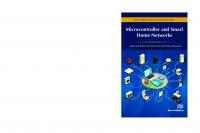Building Smart Home Automation Solutions with Home Assistant 9781801815291
A step-by-step guide to building cost-effective and complete home automation DIY projects using tools such as Home Assis
158 50 22MB
English Pages 496 Year 2023
Table of contents :
Building Smart Home Automation Solutions with Home Assistant
Contributors
About the author
About the reviewers
Preface
Who this book is for
What this book covers
To get the most out of this book
Download the example code files
Code in Action
Conventions used
Get in touch
Share Your Thoughts
Download a free PDF copy of this book
Part 1: Introduction to Home Assistant – Installation and Configuration
1
Understanding Home Automation Systems
Technical requirements
Overview of home automation systems
Benefits of having an automated home
Saving time
Feeling comfortable
Saving money
Being safe
Home automation structure
Home automation server
Sensors
Actuators
Communication media
Protocols and brokers (MQTT)
User interface and other clients
Example of a real home automation system
History
Current configuration
Bill of materials and costs
Summary
2
Getting Started with Home Assistant
Technical requirements
Learning about Home Assistant
Introduction and evolution
Home Assistant features and resources
Important Home Assistant definitions
Home Assistant availability
Community and support
YAML
Raspberry Pi as a home automation server
Hardware architecture
Main Raspberry Pi features used by the home automation system
Installing Home Assistant on a Raspberry Pi
Preparing the SD card for Home Assistant installation
Home Assistant installation verification of Raspberry Pi
Home Assistant initial configuration
Exploring a Home Assistant installation
Home Assistant default screen and menu disposition
Home Assistant sidebar navigation
Home Assistant basic configurations
User preference configuration
General configuration
People configuration
MQTT configuration
Wi-Fi network configuration
Dashboard cleanup
Summary
Part 2: Install, Create, and Hack Sensors and Actuators
3
Hands-On Project 1 – Creating Your Own Sensor
Technical requirements
Knowing the parts and tools to build your sensor
Element sensor and signal conditioner 1 – the motion sensor
Element sensor and signal conditioner 2 – environmental/temperature sensor
Wireless communication module – ESP8266
Power supply and cabling
Connecting the electronic parts and cables
Understanding Tasmota and how to install it in our sensor
What is Tasmota?
Installing Tasmota in our sensor
Configuring the software of your sensor
Getting data from sensor elements
Device name
Configuring the MQTT information in the sensor
Integrating the sensor data into Home Assistant
Integrating the temperature sensor
Integrating the motion sensor
Enclosing, calibrating, and installing the sensor
Enclosing our sensor
Calibrating the sensor
Installing the sensor
Summary
4
Hacking a Commercial Actuator to Work with Home Assistant
Technical requirements
Understanding hacking a sensor or actuator
How to choose a commercial sensor or actuator to be used with Tasmota
Using tools and hacking the firmware of a commercial actuator
Learning about the tools and materials used to hack an actuator
How to hack your commercial actuator
Configuring your hacked actuator
Configuring the Tasmota firmware in your actuator
Configuring the actuator in Home Assistant
Adding another commercial actuator to Home Assistant (non-hacked)
Using a Home Assistant integration to add a commercial device
Installing actuator devices in your home
Getting started with the actuator installation
Installing other types of devices in your home
Installing small actuators in electrical wall boxes
Installing outlet plug actuators
Installing smart lamps (bulbs)
Installing battery-powered devices
Summary
Part 3: Automations, Customizations, and Integrations Using Home Assistant
5
Creating Automations Using Home Assistant
Technical requirements
Learning what automations are
Components of an automation in the context of Home Assistant
Understanding entities
Understanding the automation components
Creating your own automations
Automation 1 – convenient light for your garage
Automation 2 – turn off screen monitor at bedtime
Testing and debugging your automation
Setting and checking the state of entities
Changing the state of output devices using services
Using traces to debug your automation
Expanding the Home Assistant automation capabilities
Using and creating pre-formatted automations (blueprints)
Creating and using scripts
Creating scenes
More examples of automations
Summary
6
Doing More Using Integrations and Customizations
Technical requirements
Adding more devices to your home using integrations
Using Home Assistant-based integrations
Using device manufacturer-based integrations
Adding other devices to your home
Using dashboards in Home Assistant
Understanding and creating dashboards
Populating dashboards by using cards
Populating the dashboards by using badges
Customizing your dashboards
Dashboard approach 1 – by home dependencies
Dashboard approach 2 – by device type
Dashboard approach 3 – Home Assistant integrations
Using extra resources to customize your dashboard
Using the Picture Elements card
Installing and using other customizable cards and items
Summary
Part 4: Expanding Home Assistant’s Capabilities
7
Extending Home Automation Capabilities Using Add-ons
Technical requirements
What are add-ons in Home Assistant?
Doing automations without Home Assistant using Node-RED
Installing and using Node-RED
Recreating an automation using Node-RED
Using database and chart tools to present data from your home
Installing and creating databases using InfluxDB
Installing and presenting data using Grafana
Managing your network of Tasmota devices using TasmoAdmin
Accessing Home Assistant remotely
Summary
8
Installing and Setting Up Home Assistant Container
Technical requirements
Creating backups in Home Assistant
Creating and retrieving manual backups using Home Assistant
Creating an automation to back up your system
Understanding the architecture of IOTstack
Installation of IOTstack
Configuring the IOTstack
Raspberry Pi static IP configuration
Accessing and configuring the container software applications
MQTT server configuration in Tasmota devices
Configuring Home Assistant in IOTstack
Running and managing the applications in IOTstack
Maintaining the software used by IOTstack
Summary
Part 5: Learn by Doing and Future Trends
9
Hands-On Project 2 – Creating an LED Strip Controller and Adding It to Home Assistant
Technical requirements
How an LED strip controller works
Grouping the materials and connecting the parts
Materials required to build the LED strip controller
Connecting the parts to build the LED strip controller
Deploying the controller software
Configuring the LED strip controller using the WLED software application
Configuring the Wifi network in the WLED application
Configuring the main parameters of the WLED application
Integrating the LED strip controller into Home Assistant
Creating an automation using the LED strip controller
Installing the LED strip controller in your home
Summary
10
Hands-On Project 3 – Creating a Five-Zone Temperature Logger for Your Home
Technical requirements
Understanding the five-zone temperature logger system architecture
Hardware system architecture
Software system architecture
Creating and configuring the five-zone temperature sensors and the ESP32 module-based temperature hub
Changing the Mi Bluetooth thermometer firmware
Uploading the ESP32 Tasmota firmware variant to the temperature hub
Connecting the sensors data to a database using Node-RED
Double measurement sensor data capturing and formatting
Temperature hub data capturing and formatting
Configuring the data to be stored in the InfluxDB database
Storing data in a database using InfluxDB
Presenting the InfluxDB data using Grafana
Using the five-zone temperature sensor in Home Assistant
Summary
11
The Road Ahead in Home Automation Technologies
Technical requirements
New technologies and trends in home automation
Using current and new technologies to interact with your home
Using different smart devices in your home
Using a single home automation communication protocol
Using energy-efficient systems
Including security in home automation
Home Automation and Home Assistant FAQs
Home automation FAQ
Home Assistant FAQ
How to get ideas for projects to automate your home
Additional resources
Websites
YouTube channels
Online forums and communities
Podcasts
Books
Summary
Index
Why subscribe?
Other Books You May Enjoy
Packt is searching for authors like you
Share your thoughts
Download a free PDF copy of this book
Building Smart Home Automation Solutions with Home Assistant
Contributors
About the author
About the reviewers
Preface
Who this book is for
What this book covers
To get the most out of this book
Download the example code files
Code in Action
Conventions used
Get in touch
Share Your Thoughts
Download a free PDF copy of this book
Part 1: Introduction to Home Assistant – Installation and Configuration
1
Understanding Home Automation Systems
Technical requirements
Overview of home automation systems
Benefits of having an automated home
Saving time
Feeling comfortable
Saving money
Being safe
Home automation structure
Home automation server
Sensors
Actuators
Communication media
Protocols and brokers (MQTT)
User interface and other clients
Example of a real home automation system
History
Current configuration
Bill of materials and costs
Summary
2
Getting Started with Home Assistant
Technical requirements
Learning about Home Assistant
Introduction and evolution
Home Assistant features and resources
Important Home Assistant definitions
Home Assistant availability
Community and support
YAML
Raspberry Pi as a home automation server
Hardware architecture
Main Raspberry Pi features used by the home automation system
Installing Home Assistant on a Raspberry Pi
Preparing the SD card for Home Assistant installation
Home Assistant installation verification of Raspberry Pi
Home Assistant initial configuration
Exploring a Home Assistant installation
Home Assistant default screen and menu disposition
Home Assistant sidebar navigation
Home Assistant basic configurations
User preference configuration
General configuration
People configuration
MQTT configuration
Wi-Fi network configuration
Dashboard cleanup
Summary
Part 2: Install, Create, and Hack Sensors and Actuators
3
Hands-On Project 1 – Creating Your Own Sensor
Technical requirements
Knowing the parts and tools to build your sensor
Element sensor and signal conditioner 1 – the motion sensor
Element sensor and signal conditioner 2 – environmental/temperature sensor
Wireless communication module – ESP8266
Power supply and cabling
Connecting the electronic parts and cables
Understanding Tasmota and how to install it in our sensor
What is Tasmota?
Installing Tasmota in our sensor
Configuring the software of your sensor
Getting data from sensor elements
Device name
Configuring the MQTT information in the sensor
Integrating the sensor data into Home Assistant
Integrating the temperature sensor
Integrating the motion sensor
Enclosing, calibrating, and installing the sensor
Enclosing our sensor
Calibrating the sensor
Installing the sensor
Summary
4
Hacking a Commercial Actuator to Work with Home Assistant
Technical requirements
Understanding hacking a sensor or actuator
How to choose a commercial sensor or actuator to be used with Tasmota
Using tools and hacking the firmware of a commercial actuator
Learning about the tools and materials used to hack an actuator
How to hack your commercial actuator
Configuring your hacked actuator
Configuring the Tasmota firmware in your actuator
Configuring the actuator in Home Assistant
Adding another commercial actuator to Home Assistant (non-hacked)
Using a Home Assistant integration to add a commercial device
Installing actuator devices in your home
Getting started with the actuator installation
Installing other types of devices in your home
Installing small actuators in electrical wall boxes
Installing outlet plug actuators
Installing smart lamps (bulbs)
Installing battery-powered devices
Summary
Part 3: Automations, Customizations, and Integrations Using Home Assistant
5
Creating Automations Using Home Assistant
Technical requirements
Learning what automations are
Components of an automation in the context of Home Assistant
Understanding entities
Understanding the automation components
Creating your own automations
Automation 1 – convenient light for your garage
Automation 2 – turn off screen monitor at bedtime
Testing and debugging your automation
Setting and checking the state of entities
Changing the state of output devices using services
Using traces to debug your automation
Expanding the Home Assistant automation capabilities
Using and creating pre-formatted automations (blueprints)
Creating and using scripts
Creating scenes
More examples of automations
Summary
6
Doing More Using Integrations and Customizations
Technical requirements
Adding more devices to your home using integrations
Using Home Assistant-based integrations
Using device manufacturer-based integrations
Adding other devices to your home
Using dashboards in Home Assistant
Understanding and creating dashboards
Populating dashboards by using cards
Populating the dashboards by using badges
Customizing your dashboards
Dashboard approach 1 – by home dependencies
Dashboard approach 2 – by device type
Dashboard approach 3 – Home Assistant integrations
Using extra resources to customize your dashboard
Using the Picture Elements card
Installing and using other customizable cards and items
Summary
Part 4: Expanding Home Assistant’s Capabilities
7
Extending Home Automation Capabilities Using Add-ons
Technical requirements
What are add-ons in Home Assistant?
Doing automations without Home Assistant using Node-RED
Installing and using Node-RED
Recreating an automation using Node-RED
Using database and chart tools to present data from your home
Installing and creating databases using InfluxDB
Installing and presenting data using Grafana
Managing your network of Tasmota devices using TasmoAdmin
Accessing Home Assistant remotely
Summary
8
Installing and Setting Up Home Assistant Container
Technical requirements
Creating backups in Home Assistant
Creating and retrieving manual backups using Home Assistant
Creating an automation to back up your system
Understanding the architecture of IOTstack
Installation of IOTstack
Configuring the IOTstack
Raspberry Pi static IP configuration
Accessing and configuring the container software applications
MQTT server configuration in Tasmota devices
Configuring Home Assistant in IOTstack
Running and managing the applications in IOTstack
Maintaining the software used by IOTstack
Summary
Part 5: Learn by Doing and Future Trends
9
Hands-On Project 2 – Creating an LED Strip Controller and Adding It to Home Assistant
Technical requirements
How an LED strip controller works
Grouping the materials and connecting the parts
Materials required to build the LED strip controller
Connecting the parts to build the LED strip controller
Deploying the controller software
Configuring the LED strip controller using the WLED software application
Configuring the Wifi network in the WLED application
Configuring the main parameters of the WLED application
Integrating the LED strip controller into Home Assistant
Creating an automation using the LED strip controller
Installing the LED strip controller in your home
Summary
10
Hands-On Project 3 – Creating a Five-Zone Temperature Logger for Your Home
Technical requirements
Understanding the five-zone temperature logger system architecture
Hardware system architecture
Software system architecture
Creating and configuring the five-zone temperature sensors and the ESP32 module-based temperature hub
Changing the Mi Bluetooth thermometer firmware
Uploading the ESP32 Tasmota firmware variant to the temperature hub
Connecting the sensors data to a database using Node-RED
Double measurement sensor data capturing and formatting
Temperature hub data capturing and formatting
Configuring the data to be stored in the InfluxDB database
Storing data in a database using InfluxDB
Presenting the InfluxDB data using Grafana
Using the five-zone temperature sensor in Home Assistant
Summary
11
The Road Ahead in Home Automation Technologies
Technical requirements
New technologies and trends in home automation
Using current and new technologies to interact with your home
Using different smart devices in your home
Using a single home automation communication protocol
Using energy-efficient systems
Including security in home automation
Home Automation and Home Assistant FAQs
Home automation FAQ
Home Assistant FAQ
How to get ideas for projects to automate your home
Additional resources
Websites
YouTube channels
Online forums and communities
Podcasts
Books
Summary
Index
Why subscribe?
Other Books You May Enjoy
Packt is searching for authors like you
Share your thoughts
Download a free PDF copy of this book

![Building Smart Home Automation Solutions with Home Assistant: Configure, integrate, and manage hardware and software systems [1 ed.]
9781801815291](https://ebin.pub/img/200x200/building-smart-home-automation-solutions-with-home-assistant-configure-integrate-and-manage-hardware-and-software-systems-1nbsped-9781801815291.jpg)
![Smart home automation with Linux: [learn how to control your home from your PC]
9781430227786, 9781430227793, 1430227788, 1430227796](https://ebin.pub/img/200x200/smart-home-automation-with-linux-learn-how-to-control-your-home-from-your-pc-9781430227786-9781430227793-1430227788-1430227796.jpg)