Administrative Office Management [1 ed.] 9789350440926, 9788184884333
143 69 43MB
English Pages 636 Year 2009
Recommend Papers
![Administrative Office Management [1 ed.]
9789350440926, 9788184884333](https://ebin.pub/img/200x200/administrative-office-management-1nbsped-9789350440926-9788184884333.jpg)
- Author / Uploaded
- R. K. Chopra
File loading please wait...
Citation preview
ADMINISTRATIVE OFFICE MANAGEMENT
DR. R. K. CHOPRA M.Com., LL.B., D.C.L. (I.L.I.), D.L.L., L.F.I.I., Ph.D.
Associate Professor, Deptt. of Commerce, College of Vocational Studies, University of Delhi
NEW DELHI· 110017
KC)Ji Gflimalaya GJ>ublishing Gflouse • Mumbai. Delhi. Bangalore. Hyderabad. Chennai • Ernakulam. Nagpur. Pune. Ahmedabad. Lucknow
o
AUTHOR No part of this publication should be reproduced, stored in a retrieval system, or transmitted in any form or by any means, electronic, mechanical, photocopying, recording and/or otherwise without the prior written permission of the author. Breach of this will be liable for legal action.
ISBN :978-81-84884-33-3 First Edition
Published by
: 2009
: Mrs. Meena Pandey for HIMALA VA PUBLISHING HOUSE, "Ramdoot", Dr. Bhalerao Marg, Girgaon, Mumbai-400 004. Phones : 23860170123863863 Fax: 022-23877178 Email: [email protected] Website: www.himpub.com
Branch Offices : "Pooja Apartments", 4-B, Murari Lal Street, Ansari Road, Darya Ganj, New Delhi-l 10 002 Phones : 23270392, 23278631 Reliance: 30180392 to 396 Fax: 011-23256286 Email: [email protected] Nagpur : Kundanlal Chandak Industrial Estate, Ghat Road, Nagpur-44Q 018 Phone: '2721216, Telefax: 0712-2721215 Bangalore : No. 16/1 (old 12/1), 1st floor, Next to Hotel Highland, Madhava Nagar, Rac~_Course Road, Bangalore-560 001 Phones: 22281541, 22385461 Fax: 080-2286611 Hyderabad : No. 3-4-184, LinampaIIy, Besides Raghavendra Swamy Matham. Kachiguda, Hyderabad-500027 Phone: 040-655501745, Fax: 040-27560041 Chennai : No.2, Rama Krishna Street, North Usman Road, T-Nagar, Chennai-600 017 Phone : 28144004. 28144005 Mobile: 09380460419 Pune : No. 527, "Laksha Apartment", First Floor, Mehunpura, Shaniwarpeth, (Near Prabhat Theatre). Pune-411 030 Phone : 020-24496333, 24496333. :4496323 Lucknow : C-43, Sector C, Ali Gunj, Lucknow - 226 024 Phone: 0522-4047594 Ahmedabad: 114, Shail, 1st Floor, Opp. Madhu Sudan House. C.O. Road, Navrang Pura, Ahemdabad-380 009 Mobile : 9327324149 Eranakulam: No. 39/1 04A, Lakshmi Apartment, Karikkamuri Cross Road Eranakulam, Cochin-622 011, Kerala Phone: 0484-2378012, 2378016 Typeset at : Elite-Art, N.S, Marg, Daryaganj, New Delhi-l 10002 Printed at : A to Z Printers, Daryaganj, New Delhi-l 10002
Delhi
CONTENTS 1.
MODERN OFFICE AND ITS FUNCTIONS Introduction - Meaning of Office - Office Work - Office Activities - The Purpose of an Office - Office Functions - Importance of Office - The Changing Office - The Paperless Office - The Indian Scene - Summary - References - Study Questions.
1-22
2.
OFFICE MANAGEMENT Management - Principles of Management - Office Management - Elements of Office Management - Functions of Office Management - Office Manager Success Rules for Office Managers - The Ten Commandments - Functions of Office Manager - Functional Office Manager - Functional Office Management - Summary - References - Study Questions.
23-41
3.
OFFICE ORGANISATION Organisation Defined - Characteristics of an Organisation - Importance of Organisation - Benefits of Good Organisation - Steps in Organi.;ing Management Administration and Organisation - Office Organisation - Principles of Organisation - Formal and Informal Organisation - Types of Organisation - Types of Committees - Selecting Type of Organisation - Organisation Chart and Manuals - Office Manuals - Authority and Responsibility - Delegation of Authority - The Delegation Process - Principles of Delegation - Securing Effective Delegation - Centralisation and Decentralisation of Authority Centralisation versus Decentralisation - Summary - Study Questions.
42-81
4.
OFFICE ADMINISTRATION Administrative Office Management - Objectives of Administrative Office Management - Functions of Administrative Office Manager - Information Management - Scientific Office Management - Aims of Scientific Management Summary - References - Study Questions.
82-89
5.
OFFICE SPACE MANAGEMENT Introduction - Principles - Location of Office - Office Building - Office Layout - Preparing the Layout - Re-layout - Open and Private Offices New Trends in Office Layout - Summary - References - Study Questions.
90-112
6.
ENVIRONMENT MANAGEMENT Office Lighting - Types of Lighting Systems - Designing a Lighting System Benefits of Good Lighting in Office - Ventilation - Interior Decoration Furniture - Freedom from Noise and Dust - Safety from Physical Hazards Sanitary Requirements - Cleanliness - Security - Secrecy - Summary References - Study Questions.
113-146 -
7.
OFFICE SYSTEMS AND PROCEDURES 147-172 The Systems Concept - Definitions - Systems Analysis - Flow of Work Analysis of Flow of Work - Role of Office Manager in Systems and Procedures - Systems illustrated - Summary - References - Study Questions. Organisation and Methods
8.
OFFICE SERVICES 173-186 Introduction - Centralisation Versus Decentralisation of Office Services - The Problem of Choice - Departmentation of Office - Departments of a Modern, Office - Summary References - Study Questions
9.
187-238 OFFICE MACHINES AND EQUIPMENT Objects of Mechanisation - The Criteria for Selection - Types of Office Machines - Miscellaneous Machines - Summary - References - Study Questions.
10. OFFICE FORMS - DESIGN, MANAGEMENT AND CONTROL Office Forms - Control - Forms Designing - Form Sets Stationery - Summary - References - Study Questions.
239-260 Continuous
261-310 11. RECORDS MANAGEMENT Records - Importance of Records - Records Management - Filing - Essentials or Characteristics of a Good Filing System - Classification and Arrangement of Files - Filing Equipment - Methods of Filing - Modern Filing Devices Centralised v. Decentralised Filing - Indexing - Types of Indexing - Selection of Suitable Indexing System - The Filing Routine - The Filing Manual Records Retention - Evaluating the Records Management Programme - Modern Tendencies in Records Making - Summary - References - Study Questions. 311-330 12. OFFICE STATIONERY AND SUPPLIES Stationery - Importance of Stationery - Need to Control Office Stationery and Supplies - How to keep down the Stationery Cost - Proper and Careful Selection Standardisation of Office Supplies - Purchasing Supplies Centralised and Decentralised Purchasing - Method of Purchasing - Purchasing Procedure - Storage - Principles of Storage Applicable to Supplies - Control over Stationery in Stores - Issue of Stationery and Supplies - Control of
Consumption :- Office Manager and Stationery Control - Summary - References - Study Questions.
13. COMMUNICATION MANAGEMENT
331-384
Importance of Communication - Common Barriers to Communication Effective Communication - The Communication Process - Internal Communication - Oral Communication - Written Communication - Mechanical Communication Characteristics of a Good System of Internal Communication External Communication - Summary - References - Study Questions.
14. OFFICE CORRESPONDENCE AND MAIL SERVICE
385-409
Office Correspondence - Organising Correspondence - Production of Correspondence - Form Letters - Typing and Stenographic Services - Mail Services - Facilities for Mail Services - Organisation of the Mailing Department Arrangements with the Post Office - Establishing Mail Routines HandlingIncoming Mail - Handling Outgoing Mail - Mechanising Mail Services - Summary - References - Study Questions.
15. MANAGEMENT REPORTING
410-423
Report Writing - Types of Reports - Reporting Writing - Specimen of Reports - Precis Writing - Summary - References - Study Questions.
16. HUMAN RESOURCE MANAGEMENT
424-479
Introduction - Definitions - Obectives of Personnel Management - Functions of Personnel Mariagement - Establishing the Personnel Department - Role of Personnel Manager - Personnel Functions Chart - The Employment Functions - Job Evaluation and Merit Rating - Training of Staff - Methods of Training - Placement, Promotion and Transfers - Salary Administration - Incentives - Employee Turnover - Morale - Miscellaneous Topics - Summary References - Study Questions.
17. WORK IMPROVEMENT & WORK MEASUREMENT
480-501
Introduction - Method Study - Method Improvement - Work Measurement - Motion Study - Advantages & Limitations of Motion Study - Uses & Applications of Work Samplinhg - Standardisation and Work Simplification S1:lmmary - References - Study Questions.
18. SECRETARIAL, CLERICAL AND RECEPTION SERVICES Secretarial Practice - Qualifications of a Secretary - The Training of a Secretary - Types of Secretaries - Duties of a Company Secretary - Clerical Services Reception Services - Summary - References - Study Questions.
502-515
19. COLLECTION OF DATA 516-532 Considerations in Data Collection - Statistical Laws - Steps in Data Collection - Sources of Data - Methods of Collecting Data - Collection of Secondary Data - Presentation of Data - Summary - References - Study Questions
20. CONTROL OF OFFICE COSTS Cost Reduction or Cost Saving - Methods of Cost Reduction and Cost Saving Establishing Budgets - Types of Budgets - Organisation & Methods (0 & M) Supervisory Control - Summary - References - Study Questions
533-552
21. MISCELLANEOUS TOPICS A. Public Relations - B. Flexible Working Hours
553-562
APPENDICES
563-610
MODERN OFFICE AND ITS FUNCTIONS "An Office may be regarded as a place where the control mechanisms of an organisation -GEORGE R. TERRY are located. "
INTRODUCTION The complexities of business activities are increasing day by day. With the spectacular developments and advances in the fields of science and technology the manufacturing techniques have undergone a rapid change. The economies of large-scale production have brought into being a number of multinational business organisations. The ever-widening markets also pose a challenge by themselves. The complexities of legal provisions (of industrial and business legislation), which are subject to constant change, to achieve social objectives, also require more than adequate attention. Moreover, modern management has to take care of the new emerging human relations in business. All these problems can be satisfactorily tackled only when adequate information is available. Information is required by aU the members of an enterprise. An efficient and effective organisation and management must possess aU the information it needs to enable it to come to a variety of decisions. To retain information, to analyse it and furnish it for the management, are the basic functions of a modern Office. So much so that the phrase 'Information Management' has gained currency in preference to the older one 'Office Management'. The reason is that information management connotes more precisely the activities performed by a modern Office.
MEANING OF OFFICE In common parlance, an Office is understood to be a place where clerical work is performed and where aU kinds of paper work (letters, correspondence, files, records, etc.) is maintained and dealt with. It is "a central place where all sorts of clerical work is done to coordinate and control the affairs of the whole organisation." A few definitions may be noted: 1
Administrative Office Management
2
(i) "The Office is the administrative centre of a business. The purpose of an Office has been defined as the providing of a service of communication and record." - Mills & Standingford (ii) "An Office is the place where the control mechanisms for an enterprise are located; where records are initiated for communication, control and efficient operations of the enterprise." (iii) "An Office is the place where work in connection with the preparing and furnishing of information is done." (iv) "The acts of collecting, processing, storing and distributing information comprise the -George R. Terry functions of the Office." (v) "An Office is a place where business is transacted or professional services are available. - Random House Dictionary It may be noted that these definitions emphasise "paper work" as the main and perhaps the only function of an Office. However, in modern business, the term Office is used in a still broader sense. Consider the following statement: "It is a mistake to regard an Office as a specific place - instead we are forced to conclude that an Office exists anywhere, that certain kinds of work are performed." - Edward Roche The modern approach to the study of the term Office is to view it as a function rather than a particular place. When an Office is regarded as a function. "It can plan, organise, co-ordinate, standardise and supervise paper work, wherever it is done and whosoever does it." But if it is viewed as a certain place only, the "paper work" done outside the boundaries of that place called the Office would not be under its control. The Office Manager in such a case is responsible only for the paper work falling within his own department. For instance, minutes of board meetings, financial records, sales and purchase records, are all integral parts of the operation of a business and must be planned, organised and controlled to ensure an effective administration of the business enterprise.
According to Leffingwell and Robinson,! "the essential feature of the. office is the work itself, not who does it or where it is done. If it is office or clerical work in one place, it is office or clerical work everywhere regardless of where the work is done or who does it." In the words of Charles O. Libbey: " The office is not in one place; no matter how much we centralise its services, there will still be office work at the point of use. Some enterprises are almost all Office. The activities of the Office do not, strictly speaking, constitute a function; they are parts of all functions." To conclude, it may be said that an "office" refers to the functions performed by a certain set of persons rather than the place where clerical work is done; and the act of collecting, processing, storing and distributing information comprise the functions of an office.
1. Textbook of Office Management.
Chapter 1 : Modern Office and Its Functions
3
OFFICE WORK According to an old concept. "Office Work" is concerned primarily with the records of an enterprise - making records, using records and preserving them for future reference. This concept postulates Office Work as clerical work. For instance, communication, mechanical data processing, planning and scheduling, etc., are all within the scope of Office activities, and may, therefore, be referred to as Office Work. According to G.R. Terry, "Office Work includes verbal transmission of information as production of written records and reports in order to provide the means for quickly summarising large amount of data to supply a factual basis of managerial control." According to Leffingwell and Robinson: "Office Work is concerned with records and statistics, with communication, with computing, with planning and scheduling. Every office task comes within the scope of one or the other of these activities." Office Work, by its nature, is office Work; who does it or where it is done are of little significance. It may be done by a clerk or an officer at a place called the Office or by a foreman in a factory, or by a salesman on the road or by an executive at his residence. "Office Work is, therefore, primarily concerned with making, preserving and using records - the records about purchasing, producing, selling, accounting and correspondence, inventories and written or printed memorandums of all kinds. These records may be required in an organisation for an efficient and effective control of its operations. It is one of the means by which each department of a business carries out its functions and by which it co-ordinates its duties with those of other departments." Various research studies on Office Work have revealed that about one half of the total Office time is consumed in typing and duplicating activities and about one third of the total Office time is taken up in filing, indexing, checking, mailing, communication, etc. Some variations in this matter may be there depending upon the degree of mechanisation of Office activities. An important characteristic of Office Work is the difficulty of its measurement. This is because of the following factors: 1. Office Work is predominantly mental work, which is difficult to measure.
2. There is greater variability of volume of work from office to office. 3. There is irregularity in the flow of Office Work. 4. It is difficult to standardise several operations in the Office. Since the Office Work cannut be accurately measured, it is difficult to fix precise standards in respect of individuals and sections of the organisation involved in carrying out Office Work.
Factors Contributing to the Growth of Office Work The amount of Office Work has grown tremendously in our modern economy. With the growth of industrial revolution and the expansion of economic activities, the quantum of Office Work has increased manifold. In addition, the following factors have also contributed to the growth of Office Work: 1. Increase in size and complexity of business caused the growth of Office Work. As the
organisation grows in size, the paper work grows at a geometrical rate. 2. Management is becoming increasingly aware of the need for proper and timely information on all the aspects of the business operations so as to arrive at intelligent decisions. 3. Recognising the indispensability of Research and Development (R&D) activities for survival
4
Administrative Office Management
and growth in modern times, business houses are increasingly having R&D in such aspects as markets, products, manufacturing processes, etc. As a result, additional Office Work is caused. 4. The ever-increasing information demand of governments are also continuously causing growth of Office Work. Every business organisation has to prepare income tax returns, sales tax returns, provident fund deductions, and ESI deduction statements, financial statements, etc., for individuals as well as for the Government. All this' involves increase in Office activities. 5. With the increase in number and size of service activities like banking, insurance companies, advertising, mail order houses, etc. with which a particular business has to deal, office work has grown. These activities require large amount of paper work and large proportions of office workers have to be employed to process the voluminous records. 6. A large amount of growth of office work occurred because of failure to modernise and simplify office practices in keeping time with changing requirements of the office. There has been a tendency to employ more and more office workers rather than devising ways of dealing with the situation, more effectively.
OFFICE ACTIVITIES Each Office has a personality of its own. This personality is a reflection of the purposes for which an Office exists. The Manufacturing Office will have a profile that differs from that of a Sales Office. The accounting Office will have a different orientation from a research and development Office. "In organising a new Office, the Office Manager must first determine the prime reason for the existence of that Office and then add the necessary ingredients to bring about an efficient operating entity that achieves predetermined results. 2 Although offices differ from one another in prime responsibility, many activities are commonly carried out by all the Offices Some of these activities 3 are: (i) (ii) (iii) (iv) (v) (vi) (vii) (viii)
Processing Incoming Mail; Processing Outgoing Mail; Dictation; Transcription; Typing; Printing; Copying; Filing;
2. C. Spencer Everhardt, Organising and Staffing the Office. 3. Dieter Jaeger provides a complete list of Office activities which include: (1) Accounting. (2) Internal auditing. (3) Credit and collection. (4) Companywide budgets. (5) Budgets for the Office (6) Planning new Office building (7) Office space planning. (8) Recruitment. (9) Training Office staff. (10) Office maintenance. (11) Office decor. (12) Office security. (13) Administrative systems and procedures. (14) Computer operations. (15) Planning work for computers. (16) Electronic accounting machine room. (17) Management information systems. (18) Purchase of big equipment e.g., computers, large accounting machines etc. (19) Purchase of desk type of equipment. (20) Office supplies. (21) Copying and duplicating. (22) In-house printing. (23) Purchased printing (24) Records management. (25) Central-files (26) Microfilm services. (27) Library. (28) Communications (Telephone, Telex, Fax etc.) (29) Mail and messenger. (30) Cafeteria, dining room etc. (See Carl Heyel, Handbook of Modem Office Management, etc.)
Chapter 1 : Modern Office and Its Functions
5
(ix) Records Retrieval; (x) Records Disposal; and (xi) Communication.
THE PURPOSE OF AN OFFICE The purpose of an Office is mainly to provide the services of communication and of record. Office is, in fact, a processing medium. In addition, it is responsible for directing and co-ordinating the various activities of the organisation. It is like the brain in a human body and the mainspring in a watch. It is the central directing force. The main purposes of an office are: (i) To direct and co-ordinate the activities of the various departments; (ii) To plan the policies of the business and ensure their implementation; (iii) To preserve all the records of the business; (iv) To handle inward correspondence; and (v) To maintain accounts, statutory and non-statutory books, etc. of the business.
OFFICE FUNCTIONS The functions of a modern Office may be classified into two categories. I. Basic functions (or routine functions); and II. Administrative management functions.
I. Basic Functions According to Terry,4 "the acts of collecting, processing., storing and distributing information comprise the basic functions of the Office." According to Mills and Standingford,5 "the purpose of the Office has been defined as the providing of a service of communication and record;" Denyer,6 however, says: "The basic functions of an Office can be said to be receiving, recording, arranging (and analysing) and the giving of information." In the work of any Office, be it sales, purchasing, personnel or even the drawing office, it will be seen that this is done most of the time. In fact, a leading spokesman of the Institute of Office Management has referred to the Office Manager as the "Information Manager." The basic functions of an Office may be analysed under the following headings:
1. Receiving Information: Information relating to the activities of an organisation may be received from a variety of sources, which may be internal sources or external sources. From internal sources, information may be received from various departments, sections or divisions of the organisation. From external sources, it may be received from suppliers, customers, visitors, other organisations, government departments, etc. Examples of the form in which information is normally received are letters, telephone cans, orders, invoices and reports on the various activities of a business. In addition to receiving such information as may come into the business, the Office has the duty of obtaining any further information which the management may require. 2. Recording Information: The object of keeping records is to make information readily available to the management, whenever required. For this purpose, the information that is received, 4. George R. Terry, Office Management and Control. S. Mills and Standing ford, Office Organisation and Methods. 6. .:;. C. Denyer, Office Management.
Administrative Office Management
6
is converted into some form of written record. The records normally kept in a business Office include financial and cost accounts, orders, progress of work, hours worked by employees, correspondence, etc. While some records are required to be kept by law, some others should be kept to meet the needs of the management in planning and controlling the business. The records so maintained by the Office serve as a reference library for future use. 3. Arranging Information: The information accumulated by an office is rarely in the form in which it is given out; facts have to be gathered from various sources and calculations, tabulations etc., may have to be made. An office is responsible for supplying information in the form which best serves the purpose of the management, and this is a function of the highest importance and which must be carried out by a properly trained staff. Examples of arranging information are: preparing invoices, payrolls, cost accounting statements, statistical statements, and reports. 4. Giving Information: An office furnishes information from its records as and when it is required by the management. The information required by the management may be of a routine nature or of a special nature, and may be supplied verbally or in writing. Examples of giving information are orders, estimates, invoices, progress reports, statements of accounts, statistical and financial statements, and instructions issued on behalf of the management. All this work involves typing, duplicating, telephoning, mailing, teleprinting, etc.
II. Administrative Management Functions Apart from the basic functions of an office, there are certain administrative management functions which have to be performed for a smooth functioning of the office. These functions are outlined beiow: 1. Management Functions: For the efficient functioning of an office, the management functions include:
(a) (b) (c) (d) (e) (f) (g) (h)
Planning; Organising; Staffing; Directing; Communicating; Controlling; Co-ordinating; Motivating.
Office work has to be properly planned, and then organised and executed according to the plan. A proper control must be exercised over office activities, and the affairs of the different individuals and departments in the organisation must be co-ordinated. 2. Public Relations Function: An office has not only to maintain cordial relations with other departments in the organisation but also with outsiders. It has, therefore, to perform public relations function as well. Good public relations enhance the reputation and goodwill of the organisation. Public relations include the reception service, the liaison service, etc., provided by the organisation. 3. Instituting Office Systems and Routines: Systems and routines indicate a planned and
Chapter 1 : Modern Office and Its Functions
7
systematic approach to the problem of management. A system may be regarded as a planned approach to the attainment of desired objectives. 7 An Office routine may be defined as a series of steps in the performance of Office Work, each step in the series being performed in the same order and in the same way every time. s A procedure is a planned sequence of operations for the handling of recurring business transactions uniformly and consistently.9 Office routines, systems and procedures, etc., should be developed to ensure an uninterrupted and smooth flow of Office Work so that it may be efficiently performed. 4. Retention of Records: Office records include correspondence, letters, invoices, orders. financial and cost records, reports, statistical records, minutes, etc. These records have to be retained for future reference. Apart from maintaining records, which is a basic function (see 'Recording Information' above under the heading "Basic Functions"), an Office has to perform functions like those of filing and indexing, and the preservations and destruction of outdated records. S. Safeguarding Assets: It is the function of an Office to safeguard the assets of the organisation, which may be fixed assets like building, plant, machinery, office equipment, lighting and air-conditioning equipment; or which may be movable assets like furniture, typewriters, calculating or accounting machines, equipment of various types; or which may be in the form of cash, title deeds, securities, records and documents, etc. Vital records such as major contracts must be properly protected; cash must be held in safety or banked; stock records must be properly maintained and deficiencies may be immediately brought to the notice of the management; fixed assets should be protected against hazards of fire and theft by taking out suitable insurance policies and by other means. 6. Form Designing and Control: Since office work is mostly paper work, office forms are extensively used to perform the recording function of the office. "A form is a standardised record which is used to accumulate and transmit information for reference purposes." office forms serve as a store-house of information. It is the task of the management to design, standardise, produce and control the forms to be used in the Office as weU as the other departments of the organisation. 7. Stationery and Supplies Control: Office Work requires the supply of office stationery of suitable quality and in adequate quantity. It is the duty of the office to carefully procure and maintain an adequate supply of stationery items. Since stationery is a very costly item these days, it should be bought at competitive prices in economic order quantities; reasonable levels of stock must be maintained and made available at aU times; and it should be issued only against authorised requisitions and stored scientifically to avoid damage, loss or deterioration. 8. Selection and Purchase of Office Appliances: Office Work also requires adequate equipment and machines - funuture, fixtures, telephones, intercom systems, dictaphones, calculators, accounting machines, filing cabinets and drawers, typewriters, duplicators, (and, in some cases, computers), etc. It is the duty of the office manager to purchase the right type of machines, equipment or furniture (according to the requirements of the Office), and also to maintain these in efficient working order. The principles which should be followed in the selection of Office appliances include: 7. 8. 9.
Littlefield and Rachel, AdministratIve Office Management Leffingwell and Robinson, op. cit. Neuner and Keeling, Modem Office Management.
8
Administrative Office Management
(a) (b) (c) (d) (e)
Full and proper use; Suitability for the purpose for which purchased; Simplicity of operation and maintenance; Flexibility and adaptability to different uses; and Analysis of cost and benefit. Appliances should be purchased, keeping in view the financial resources of the organisation.
9. Personnel function: The efficiency of an Office depends on the personnel manning it. The personnel should be scientifically recruited and trained, and assigned work after a proper appraisal. The personnel function is performed by the personnel department, which is generally assisted by the Office. The Office Manager must make a provision of adequate and trained staff to ensure the systematic, timely and efficient performance of Office Work. Job evaluation and merit rating should be periodically done; the staff should receive reasonable remuneration and should be properly motivated to attain thE' best performance. Opportunities for betterment and promotion should be made available to the Office staff. 10. Controlling Office Costs: With the adoption of scientific methods for Office Management, a modern Office is further supposed to discharge the function of "controlling Office costs." This may be done by:
(a) (b) (c) (d)
Mechanisation of the Office; Adopting time and labour saving de\Tices in the Office; Using better forms; Analysing the existing Office routines and adopting improved ones.
Importance of Office An Office is an important and indispensable part of every organisation, big or· small. Be it a government institution, trading or manufacturing organisation, a hospital or an educati firms, makers of dil~ation equipment quickly adopted the cassette , and by about 1970 the "folmat problem" had tabn care of itself.
Chapter 9 : Office Machines and Equipment -----~
199
~~--- ----
Despite all this innovation, office dictation was ultimately doomed. The personal computers introduced by Apple, IBM, and others in the late 1970s and 1980s led to a greater reliance on them for letter-writing. New dictation equipment users were not cultivated, and the market for dictation machines rapidly declined, IBM attempted to take dictation to a new level with its reseach program in voice recognition an.d automatic typing, but the main results were word processing systems - voice recognition was still years away. Meanwhile, Thomas A. Edison's Voicewriter division was sold to Lanier Business Systems, which adopted a cassette-based dictation machine. Dictaphone had already given up on the cylinder/belt, and at some point (apparently in the late 80s) quit making desktop dictation equipment entirely. Soundscriber, Gray, and other leaders were swallowed up and their products abandoned. Except for a few core users (particularly law offices, doctors and hospitals) dictation equipment retreated to a tiny niche that it has occupied ever since. In the first decade of 21st century dictation machine is the computer. While you can still buy cassette-based dictation machiDe from Sanyo and others, most dictation is now done on digital recorders with a voice-rec'-:1nitit.. n software. As the voice recognition software improves, some form of dictation may come to challenge the keyboard as the preferred way that most writers compose their letters, but that day is still over the horizon.
IV. Duplicators Or Duplicating Machines It frequently happens that more than one copy of a letter or document is required. The simplest method is to make the copies at the same time as the original. This is usually done by using carbons, carbon-backing or carbonless copy papers, each of which will provide a small number of legible copies. For example, up to 4 copies may be obtained by hand, up to 6 copies on a standard typewriter, about 12 copies on a noiseless typewriter and up to 20 copies on an electric typewriter. But when copies are required in a larger number, or cannot be made in the first instance, duplicating or copying processes are employed. The term copying is therefore used when one or a few copies are taken direct from the original and the term duplicating, is used when a substantial number of copies are made from a prepared master copy. George R. Terry also distinguishes the terms 'Reproduction' and 'Duplication'. According to him. 'Reproducing is making an exact image of the original. Usually the same size is obtained; art and graphic material are included exactly as in originah In contrast 'duplicating' is substitute printing and involves preparing a master from which copies are produced: There are copying machines or copiers and duplicating machines or duplicators,
J.e. Denyerll defines "duplicating" as a process for obtaining a number of copies of a master impressiun and is different from the photocopying, where a master is not usually created,but copies are made from the original." The duplicating process is a substitute for printing. Duplicating machines can be used economically when the number of copies required is not more than 500 to justify printing or less than 10, which can be done .by using the carbon paper on the typewriter. Duplicators are used for turning out circulars, price lists, reports, office forms, etc., when either 11.
Op. cit., 234.
12. Mills and Standingford, op. cit. , p. 53 .
200
Administrative Office Management
the question of cost · or of urgency makes printing unsuitable. A wide range of duplicating machines or processes are available; but no one process or machine is the best for all kinds of jobs. When selecting a machine, therefore, the following questions should be considered: (i) (u) (iii) (iv) (v)
How many copies are required? What kind and quality of paper is to be used? Are colours, or combinations of colours, to be reproduced? Are pre-printed forms to be overprinted? Is the machine required for intensive or for casual use?1 2
Mechanisation of office through duplicating or photocopying machines should not be attempted blindfold. Some of the important factors which will normally influence a decision in this regard are: 1. That the volume of work has increased so much that manual process is slow, laborious and costly. 2. That the degree of accuracy required cannot be obtained from manual office workers. 3. That the work under consideration is repetitive, lengthy and monotonous. 4. fhat the speed of work is necessary for efficient operation (if the business cannot be attained with manual office' workers) , and 5. That the operating costs can be reduced with the use of these machines.
A duplicating machine should be selected in the light of its cost, the volume of work to be done on its characteristics and special features and its maintenance requirements, The different types of duplicating machines or processes are considered below:
1. Gelatine Duplicator: This is the oldest type of duplicator. It consists of a tray containing gelatine on to which the master copy (prepared with a special aniline ink) is pressed. The copying paper is then pressed on the gelatine with a dampened roller to obtain a copy. This is not a popular method these days because the duplicating process is cumbersome, and oniy'a limited number of copies (up to 20-25) can be obtained. This method has been discarded now 2. Spirit Duplicator: A spirit duplicator is also known as the hectograph and can reproduce typewriting, handwriting or drawing in a variety of colours. In the hectograph method, a master copy is prepared on a sheet of art paper by means of a hectographic carbon paper. The carbon paper is placed with the coated surface upwards, and the art surface of the paper is placed on it. The matter to be reproduced is then written in pencil, with a ball-pen or on the typewriter on the exposed side of the art paper, causing a carbon impression in reverse to be obtained on the surface. The master copy is then fitted round a drum on the machine so that the carbon image in on the outside. To get the copy, the master is subjected to slight dampening with crude mythelated spirit (fed from a reservoir in the machine), which enables it, when passing through the machine, to remove a fine carbon deposit from the master, and leave an impression on the copy paper. The machine may be operated by hand or electrically driven with a hand-feed or automatic feed attachment for copy paper. According to the quality of the paper and carbon used, 100 to 250 copies can be obtained.
This also is an old method, not much in use these days
Chapter 9 : Office Machines and Equipment
201
3. Stencil Duplicators: The stencil duplicator was first invented in 1881 as a flat-bed machine. The rotary duplicator was developed. Since then, stencil duplicators have undergone a remendous development and change. Stencil duplicators can be manually-operated or power-driven. They are available in the market under different brand names - Shaurie, Roneo, Gestetner, Kilburn, etc. The stencil method of duplication employs a coated fibre sheet (stencil or vaxed paper), which is typed or traced with a stylus with the matter to be duplicated. The stencil master copy) is then put on the duplicating machine (also known as the mimeograph). The stencil gets ink through the cuts on it and imprints the material on the duplicating paper which comes in c·ontact with the stencil automatically when the machine is operated by hand or by electricity.
Advantages: The advantages of a stencil duplicator are: (i) Alterations can be made in stencil by using a correcting fluid; (ii) Up to 5,000 copies can be obtained from one stencil; (iii) The reproducing speed is about 70 copies per minute on a manually operated machine and 150 copies per minute on a power driven one; (iv) Stencils can be stored and re-used; (v) Photographic reproduction is possible with electronic duplicators; (vi) The duplicating process is cheap because the duplicating paper and stencil are cheap;
(vii) Graphs, diagram, etc. can be prepa!ed with east by stylus pen; (viii) Modern stencil duplicators are automatic. They have automatic paper feed and are different automatically controlled for the number of copies required to be obtained.
Disadvantages: The disadvantages of a stencil duplicator are: (i) Only absorbent paper can be used, especially if duplicating is to be done on both sides of the paper; (ii) Multi-colour copies cannot be obtained in a single run, and a change of colour can a change of drum; (iii) The cost of stencil duplicator is fairly high for a small office. These machines have now been replaced with the photocopy machines etc. 4. Electronic Stencil Duplicators: An innovation in duplicating machines is the electronic stencil duplicator, on which masters are electronically scanned so that the contents of the documents are reproduced accurately and precisely on a stencil from which copies are made. Electronic duplicators arc most versatile. Photographic copies of any type of document, chart, diagram, illustration, etc. whether handwritten, typed or printed, can be obtained with arretectfically produced stencil. Up to 10,000 copies may be prepared with a stencil which takes only a few minutes to prepare. But because of its cost, (about Rs. 50,000) the machine may not be used by a small or medium-sized office.
202
Administrative Office Management
5. Off-Set Litho Machines: The offset lithograph is not so much a duplicating process as an office printing process. In this system, masters are prepared on thin metal sheets or specially surfaced paper. They can be typewritten with the aid of a special ribbon, handwritten or drawn by using a special ink or ballpen, or produced by the electrostatic copying process. A greasy image is produced on the master, which is then fixed to the outside of a cylinder. The roller comes in contact with the inked cylinder and water, and the image is then offset on another roller, known as the rubber blanket, where it becomes a negative impression. Paper is then fed between this ~blanket roller and an impression roller, and receives a positive imprint. Up to 50,000 copies can be obtained from a metal master and up to 5,000 copies from a paper master. The metal sheet can be stored and revised.
Fig. 9.6 Offset Duplicating Machine
Advantages: The advantages of an off-set litho machine are: (i) All ordinary types of paper can be used and copies are of a high quality; (ii) The process is well suited to the production of office forms, particularly those with complex rulings; (iii) A very large number of copies can be obtained; (iv) It is a cheap form of printing, and the quality of production is very good. At least 30 per cent to 40 per cent savings over normal printing costs result from the use of an offset litho printing machine.
Disadvantages: The disadvantages of an off-set litho machine are: (i) Only trained operators can run the lithograph; (ii) The machine and the process are costlier than those of other duplicating machines; (iii) It requires sufficient storage space for plates, chemicals and paper.
Chapter 9 : Office Machines and Equipment
203
6. Typeset Duplicators: These machines are in fact, small printing presses employing letterpress type. The process of setting type is slow and calls for some skill but long-runs of high quality work are possible . In this, individual pieces of type for each letter are set-up round the outside of a drum, and printing takes place usually by means of an inked ribbon. This type of duplicator is not so popular as the off-set litho machines, but it is recommended for special jobs.
·Advantages: The advantages of a typeset duplicator are: (i) Very long runs (upto 50,000 copies or even more); (ii) Printing on cards; (iii) The reproduction of fascimile type-written matter; and (iv) Reproducing documents in which a certain amount of information is static, but with other details which are variable.
Disadvantages: The disadvantages of a typeset duplicator are: (i) The process is relatively slow and laborious; (ii) It is relatively expensive .
Choice of the Method of 'Duplicating' It is very difficult to specify which method of duplication is most suitable for all purposes in the office. A particular method which may appear cheap to install and run may turn cut to be the most expensive and inefficient in practice and vice versa. J.e. Denyer lays down the different factors, which should be censidered in choosing a particular duplicating process:
1. 2. 3. 4. 5. 6. 7.
Number of Copies Needed. Frequency of Demand: i.e., How often the machine is to be used? Speed of Reproduction. Type of Copy Paper; to be used. Sometimes a good writing surface is required. Economy in Operation i.e., The cost of materials and operator. What kind of image is needed? Is it to be a halftone, or a line drawing or text? Change-in-Size i. e. , Whether it is desired to enlarge or reduce the size of the original document.
8. Number of Colours needed . 9. Durability: Of the matter and image. 10. Is it necessary to have variable details on pre-cut forms. 11. Type of appearance i.e., whether typewritten appearance is desired or printed type set appearance is preferred. Table 9.1 gives the range of the approximate number of copies which may be produced by different copying and duplicating processes:
13 . Denyer, op. cit. , p. 246 . 14. Mills and Standingford, op. CIt .. p. 61.
204
Administrative Office Management
TABLE 9.1 Copying or Duplicating Process 1. 2.
3. 4. 5. 6. 7. 8. 9.
10. 11.
Carbon paper with handwriting Carbon paper, standard typewriter Carbon paper, noiseless typewriter . Carbon paper, electric typewriter Spirit duplicator Gelatine duplicator Stencil duplicator Electronic stencil duplicator Off-set lithograph Typeset duplicator Photocopying machines
Number of Copies
2-4 4-8
4-12 4-20 10-100. (up to 250) 5-25 100-1,000 (up to 5,000) 100-10,000 5,000~50,000
5,000-50,000
Limited Number
V. Photocopying Machines Photocopying is a term. which covers a number of processes. The essence of the photocopy of any document is that it is an exact photographic copy of the original which is obtained by the use of a special machine, not requiring ·the assistance of typists. 13 Although the processes differ in many respects the equipment consists basically of two parts, viz., the exposure unit, in which the original and the copy paper are exposed to a suitable source of light, and the processing unit, in which the copy paper is developed and fixed. The processing unit is usually built into the same casing as the exposure unit. In some processes, it is necessary to remove the copy from the exposure unit and feed it manually into the processing unit (known as the two-stage process). In others, the processing follows automatically after exposure and the finished print is obtained (known as the single-stage process) .14
Advantages of Photocopying: The advantages of photocopying are: (i) Instant Copy: Photocopy can be obtained immediately without wasting time in preparing the masters. On an average, less than 10 seconds are required to obtain a photocopy. (ii) Exact Details: It reproduces the original in its finest detail. The date, address, telephone numbers, and even signatures are reproduced, all of which may be of great significance. (iii) Versatility: Photocopying reproduces sketches, diagrams, graphs and pictures, which may be otherwise difficult to reproduce in the ordinary course. (iv) No Checking: Photocopying obviates the need for checking, which is necessary for most other copying methods. It avoids human errors. (v) Saving in Labour: Even a junior employee can operate a photocopying machine. There is, thus, saving in labour cost. To sum up, speed of reproduction, economy and the certainty of every detail being copied are the main advantages of photocopying.
Disadvantages: The disadvantages of photocopying are: (i) Limited Number of Copies: The method is not suitable for making copies in a large number because, in that case, the time taken would be very long, and the process may be relatively expensive. (ii) Shorter Life: Photocopies have been known to fade and not to last as long as some other duplicated materials do.
Chapter 9 : Office Machines and Equipment
205
(iii) Stiff Paper: The paper used in photocopy is coated with chemical emulsion, and therefore curls up instead of lying flat. Methods of Photocopying: There 9,re nine different methods of photocopying, discussed below: 1. Reflex Methods: By this method, a negative copy is produced on photographic paper. After wet processing and drying this is used .in turn to produce one or more positive copies by further exposure and developing.
- - - - - - - " - - - - - - " - - - - - - - - - - - " - - - - ORIGINAL RAYS OF LIGHT ----,.....I___......___......-...._r--_ _----w_ _ _-ORIGINAL
B. Dye-line Method
Fig. 9.7 Principles of Photocopying Illustrated 2. Diffusion Transfer: By this method, the first exposure is made on to a negative, but unlike the reflex process, the negative is processed in the machine together with the sheet of non-light sensitive paper to processed in the machine together with the sheet of non-light sensitive paper to produce an immediately readable copy. The negative can be used several times, and up to 15 copies can be produced from the same negative. 3. Gelatine Transfer: By this method, after wet developing the negative copy is squeezed against a plain sheet of paper to which the image is physically transferred. This process employs a gelatine-coated matrix on which the negative copy is developed. It is a very cheap method, fpr it makes use of uncoated non-light sensitive copy paper. Six to fifteen copies can be obtain¢' by this method. 4. Direct Positive: By this process, a photocopy is produced in a single stage on to the photographic paper. A special translucent paper is available which, together with a suitable light filter, can produce a right-away readable positive image, although the quality is slightly unsatisfactory in this case. 5. Dye-line (Diazo): This process is also known as the blue printing process, and is used for copying plans, charts, etc. The matter is drawn on a translucent or transparent paper placed in printing frame in direct contact with a sensitized paper and exposed to sunlight or artificial light. The positive copy is then developed and washed like the negative of a film. Diazo paper is cheap, and the developing process is quite rapid. The processes mentioned in Ito 5 above are old and out of use these days.
206
Administrative Office Management
6. Electrostat: Electrostat copying or Xerography is a process of electrical photograph which uses ordinary papers and which requires no chemical treatment. Under this system, the original document is placed in the machine, where the 'image is illuminated and projected through a lens system on to selenium plane or drum which has been previously given a positive electric charge. The properties of selenium are such that where light falls, the electrical charge is lost, but where iUs shad,ed, the charge remains. Thus an electrostatic pattern of the image is left on the plate. On this image, a negatively charged ink powder is cascaded, which adheres to it, giving a powder image of the original. This is then transferred on to paper and made permanent by exposure to heat. Xerographir machines have been developed to a stage where al! that is necessary to do is to set the dial on the machine for the number of copies required and push the print button. The copies are then printed automatically. 7. Thermal Process: In the thermograph or heat transfer process, the document to be copied should be drawn, written or printed in a mineral-based ink or in pencil. Thus it will not copy ball pen inks, some coloured inks and spirit duplicated copy. By this method, the original document together with a sensitized paper, is fed into the machine, and is subjected to heat from an infrared lamp. The infra-red rays are absorbed by the mineral based writing but are reflected from the plain areas on the original and impression is thus caused on the copy paper by heat transfer. The operation is quick and requires no chemical processing. But the copy paper is relatively expensive. 8. Dual Spectrum: The thermal process produces copies only from black images and cannot be used to copy coloured images. In the dual spectrum process, however, the originals may be written in any colour and may even be single sided or double sided. The dual spectrum process is a dry contact process which produces positive copies in a single stage. 9. Microphotograph or Microfilming: Microfilming strictly speaking, is not a copying process. , It is associated with the maintenance of records. The photographing of documents on motion picture Film (8 mm. 16 mm or 35 mm) is known as microfilming. By this method, documents to be preserved are photographed by a machine, known as "Recorder," on a single roll of film. Up to 6,000 photographs can be taken in an hour and up to 1,000 documents can be recorded on 10 metres 'of 16 mm film, which can be stored in an area equivalent to that occupied by a match box. After the photographs of documents are obtained, the film roll is developed into a negative. This film is numbered, indexed and filed property for future reference. Whenever required, these films can be processed and prints obtained. To view documents which have b.een microfilmed, a machine ~nown as the "Reader" is used, which projects the film on to a screen for easy reading.
Advantages of Microfilming: The advantages of microfilming are: (i) (ii) (iii) (iv)
Microfilming saves up to 99 per cent of the space in keeping/preserving official records; It saves time, for documents can be filmed at a very high speed; Microfilms have a much longer life (normally over 200 years) than the original documents; The safety of original documents is ensured, for the microfilming of original document eliminates the need for their constant review and handling; (v) Most of the films are fire-proof and therefore increase the durability of records.
207
Chapter 9 : Office Machines and Equipment
_ ._L..-:;;:===--_ ~
-.-
.
~
~F1'!'.~- II¢ -~. .III! •• --"'-'''-' --~.
• '~
..
--.-
Fig. 9.8 Electrostat Machines and Printers
Drawbacks: The disadvantages of microfilming are: (i) When frequent reference have to be made to the documents, microfilms prove inconvenient; (ii) The identification of any document calls for proper indexing; (iii) Due to bad processing or technical defects, the film may sometimes be illegible; (iv) Any alterations or insertions made in the documents after microfilming cannot be incorporated; the documents have to be refilmed.
Choice of Photocopying Method It is usually difficult to make a choice of photocopying methods for each method has its of characteristic features. While choosing the desired method of copying, the following factors should be considered:
Administrative Office Management
208
(i) The size and nature of the original document to be c0i>ied; (ii) Whether the documents are single-sided or double sided; (iii) The nature of the ink used and the density of the image on the document; (iv) Whether the information is to be typed before duplicating; (v) The number of copies required; (vi) The relative labour costs of other copying methods; (vii) The relative costs of inputs - of copy paper; chemicals and developing solution; (viii) The space required and the special conditions, of light needed; (ix) The permanency of the image desired and produced; (x) Whether the original document has colours; (xi) Whether wet chemicals are used, and if so, to what extent they damage the machine and lose their properties;
(xii) Whether masters for off-set, litho or spirit duplicators are desired. Different photocopying methods are used for various purposes: (i) For incoming and outgoing mail; (ii) For contracts and insurance policies; (iii) For purchase orders and sales invoices; (iv) For share certificates, securities and bonds; (v) For ledger accounts (for sending statements of accounts to customers); (vi) For complicated statistics; (vii) For the accounts department records. IS
VI. Accounting and Tabulating Machines Modern organisations, including government offices, have to cope with a large volume of figure work. Not only accuracy but speed, too, is essential in doing figure work. This job may either be done manually or with the help of accounting machines. Accounting machines help in computing and analysing various types of figures with the utmost accuracy and at fantastic speed. It is for this reason that the use of accounting machines has become increasingly popular in modern offices. The various kinds of computing, accounting and tabulating machines are considered below:
A. Adding Machines Adding machines may be either manually operated or electrically operated. In a manually operated machine, a key is depressed, and the machine prints (and adds) when the crank at its side is pulled. In an electrical machine, however, the power bar takes the place of the crank. 15. See also, op. cit., p. 255.
Chapter 9 : Office Machines and Equipment
209
Adding machines are of two major categories: adding-listing machines and non-listing adding machines. , 1. Adding Listing Machines: They provide a printed record of the items added and the totals. Generally speaking, this record is on strip of paper roll called the tally roll which also serves as a record of work for visual comparison. Many such machines are capable of subtraction also ... These, too, are manually or electrically operated. The electrically operated machines work faster and save the operator's energy and time; but their initial cost and the cost of maintenance are fairly high.
Adding-listing machines are of two types - the full-bank type and the ten-key type. In full bank type machines, the keys are positioned in a number of columns, each column having nine keys and an automatic provision for zero in all the columns. Each column denotes the place of the digit, i.e., units, tens, thousands, ten thousands, and so on. If the key for digit 5 is depressed in the unit column, the figure 5 will be recorded; but ,if the key for digit 5 is depressed in the thousand column, the figure 5,000 will be recorded. The zeros are recorded automatically and there is no need for depressing any keys, For recording the amount on the adding register or list, a lever in the manual model or the motor bar in an electrical model is depressed. These machines also provide keys for decimals, fractions, sub-totals, corrections, erasers, etc. In the ten-key type machines, there are 10 keys, numbered from 0 to 9 and arranged in a compact formation . The method of operation is by depressing the keys ' consecutively in the order in which they appear in . the amount to be set up on the machine. Thus, if the key for 5 is depressed and the machine operated, the digit 5 will appear on the tally roll. If keys for 1,2 and 5 are depressed, the figure 125 will appear; and so on. 2. Non-listing Adding Machines: These may also be of the above types. The difference is that non-listing machines do not print, and the results arerei;ld from the dials. These machines may combine other operations - subtraction, multiplication and division. They are very fast, for there is no level motor bar in these machines. Uses of Adding Machines: Adding machines may be used for any clerical operation which requires addition or subtraction. For instance, these machines can be used for: (i) The pre-listing of invoices; (ii) Listing of cheques; (iii) The preparation of trial balance; (iv) Adding up bank payments or receipts; (v) Tallying wage payments; (vi) Preparing sales analysis; (vii) The checking of cash balances; and (viii) The preparation of cost sheets, etc.
B. Calculating Machines Calculating machines are used when calculations have to be made on a large scale. These machines contribute greatly to business efficiency by eliminating routine and tiring mental work
210
Administrative Office Management
and by eliminating errors, etc. They also contribute to economy in staffing and generally increase clerical efficiency. Calculating machines are primarily used for multiplication and division: and they accomplish these functions by repetitive, high speed addition and subtraction. They perform operations of percentages, decimals, squaring, square roots, logarithms, etc. They act as memory banks for certain types of operations, and are particularly suited to the calculation of interest, commission, discount, statistical data interpretation, etc. Most standard calculating machines are non-listing and have a full keyboard, and show the answers on a dial on the machine. A very wide variety of calculating machines is available in the market under the trade names of Borroughs, National, Soneo, Olivette, Underwood, Monroe, Remington, Precisa, Duplex Comptometer, Friden, Kienzle, Addo (all foreign makes) . DCM, Weston, Nelco, Intronix, Televista, Orpat and Facit (all Indian makes). They also range from the small pocket calculator to the large desk calculator. The main advantages of these machines are their accuracy, and speed, versatility, dependability, long life, simplicity of operation and portability. Calculating machines may be broadly classified into the following five categories. 1. Printing Calculators: This machine looks like an adding listing machine and may have a full bank keyboard or a ten-key board. It is very easy to operate. The keys are depressed to register the figures for calculation. Then the symbol key (for multiplication etc.) is pressed, and the answer is obtained by pressing the total key. Some such machines are fitted with a memory device with 'check and correct' features which stores the desired figure until required. Transfers can also be made to the memory register, and vice versa. Operational simplicity, portability, printing and memory device are its main advantages.
2. Key-driven Calculator: It looks like a non-listing adding machine. The keys are depressed and the figures appear on the dial of the machine. Multiplications are obtained by repeated additions, and divisions by repeated subtractions. For example, to multiply 72 by 4, the figure 72 is depressed 4 times. 3. Rotary Calculator: It may be operated manually or electrically. This machine can perform all the four functions of addition, subtraction, multiplication and division. It is of two types lever-set and key-set and both operate on the same principle. The figures are set up in the machine by depressing the keys and operating the lever, or rotating the crank to record the number on the dial The addition and multiplication processes are carried out by turning the crank clockwise, while the division and subtraction processes are carried out by turning the crank an~i clockwise. 4. Automatic Calculator: They are actually rotary calculators which operate electrically. The crank or the lever of the rotary machine is not there; and this fact adds to the speed of the machine and reduces the fatigue of the operator, who has only to push a button to set it in motion. Its results appear on the dial. The comptometer is an example of an automatic calculator. 5. Electronic Calculator: An electronic calculator is capable of performing extremely complex calculations. It operates electrically, and valves and transistors are used in it as in a radio or a TV set. It can be electrically operated or battery operated: and it may be a full bank or ten-key type. works at a very high speed and performs complex calculations in less than a thousandth part of second.
Chapter 9 : Office Machines and Equipment
211
CASIO
Fig. 9.9 Different types of Calculators.
Although there is considerable variation in design and capabilities, different electronic calculators may have different features such as: • Programming capability with multiple memory cells. • Printing capability -
the units produce 'hard' or printed copy of results.
• Pressure sensitive key-boards: and • Visual (Digital) display of results. An electronic calculator operates quietly and is much faster than any other type of calculator. Generally speaking, it displays the figures used in the calculations on a small screen, which is actually a cathode-ray tube similar to that used in a TV set. The advantages of electronic calculators are that they have no moving parts: hence there is no wear and tear. They are absolutely silent. A visual check of figures entered in the machine is possible: and it operates at a fantastic speed. No trained operators are required. A visual display of the figures is possible which results in improved efficiency.
6. Slide Rules: A slide rule is a type of scale which can be carried in one's pocket. In engineering calculations, the slide rule is used for rapid calculations, conversion tables and logarithms are also used in that connection. A slide rule may also be used for work involving advanced mathematical formula. Anyone with a knowledge of decimal calculations can operate it. Uses to which Calculating Machines may be Put The calculating machines can be put to a variety of uses. To give an idea, some of the, important figuring jobs are listed below:
212
Administrative Office Management
(1) Algebraic and differential equations.
(2) Costing Statistics. (3) Construction and engineering calculations . . (4) Discounted Cash flow. (5) Freight bill preparation. (6) Interest calculations. (7) Inventory Preparations. (8) Invoicing. (9) Payroll and Commission Calculations. (10) Percentage increase/decrease calculations. (11) 'Production Count. (12) Scientific calculations. (13) Statistical work. Choice of a Calculating Machine: The choice of a calculating machine depends on much the same factors as the choice of adding machines. This choice is influenced by the nature and v.olume of the work to be performed, the cost of the machine and the type of operator (skilled or unskilled) required to operate it.
C. Cash Registers Cash registers are machines used by such organisations as departmental or chain stores, big retail shops, super markets, etc., where a large number of customers make cash payments for purchases. A cash register simultaneously records cash transactions on a tape, produces printed slips and operates cash drawers The receipts are added simultaneously and the total is shown on the meter. The register can also be used to check the receipts with the cashier. The machine record is kept under lock and key and forms a complete unalterable record of its operations. It is a key set, and electrically operated. Various types of register key boards are available - the Press down Key Register, the Lever Register and the Press-in Key Register. Some cash registers have subtraction keys, and subtract amounts, deductions, bonuses, rebates, etc. Some registers make computations of change, if any, which should be given back to the customers. A cash register is ideally suited for businesses like: 1. Retail shops of all kinds (from medium to large)
2. Departmental Stores 3. Photography Shops 4. Large copying centres 5. Hotels and Restaurants 6. Fast Food Centres 7. Cash Collection Centres of Hospitals, Electricity Boards, Banks, Post Offices, Petrol Pumps etc.
Chapter 9 : Office Machines and Equipment
213
Fig. 9.10 Cash Registers
D. Coin-Handling Machines Coin-handling machines are used in organisations where coin-handling is of great importance, e.g., banks, raHway stations, retaH stores, super markets, transport offices, booking agencies, etc. These machines are of three types: coin sorters; cash counters; and coin changing machines . Coin sorters are used to sort (separate) coins of different denominations after they are passed through the machine; the totals, too, are recorded on the dials. Cash counting machines are used to find out the total of the coins passed through them; the total is shown on the dial. Coin changing machines automatically calculate the change which is to be returned to the customer and deliver the correct amount. The advantages of coin handling machines include: (i) Greater speed; (ii) Relief from the monotony of the job of separating and counting coins; (iii) Accuracy in calculation and balancing the change etc . Coin-handling machines, however, are not popular in India.
E. Accounting Machines Accounting machines are also known as book-keeping or posting machines. Accounting machines have several accumulators, or registers, whereby totals from several classifications of data may be obtained. Accounting machines perform accounting work in the literal sense of the word, their basic purpose being to prepare accounting documents and to total accumulated sums. The primary factor distinguishing accounting machines from other office machines is their ability to enter descriptive information such as simple numerical codes or complete alphabetical! descriptions. Accounting machines are complex - combining the features of the computing machines already discussed, and have some provisions for writing. In shape, they took like typewriters with a flat-bed. These machines are used for:
214
Administrative Office Management
(i) The posting of accounts in a journal and a cash book; (ii) The transfer of amount from the cash book and journal to ledger accounts; (iii) The preparation of cheques, payrolls, cash receipts and payment sheets; (iv) The preparation of copies of ledger accounts along with the posting; such as bank pass books; (iv) The calculation and computation of figures and the drawing of ledger or cash book balances. For posting, the cash book, journal or ledger is laid flat on the machine; the carriage of the machine moves on rails as the posting progresses. In some cases, ledger card may be inserted in the machines. By placing carbon papers under the ledger sheets, copies of accounts may be obtained. All the debit items are posted at one time and all the credit items at another. The particulars of accounting entries may be written by using the in built typewriter k~ys.
Advantages of Accounting Machines: These are: (i) Saving of time to a great extent; (ii) Saving of labour to a great extent; (iii) Better legibility and neatness of entries; (iv) Prompt balancing
an~
quick analysis of accounts possible;
(v) Reduces fatigue and' monotony of accounting staff.
Specific Advantages of Accounting Machines: Apart from the above, the accounting machines offer some specific advantages as well, such as: (i) The capacity of certain machines particularly the calculators, tabulators, computers etc. is beyond human reach. (ii) Output of these machines is of standard, uniform and of presentable appearance. (iii) Office space can be considerably economised. As massive data can be processed, stored, analY!ied and retrieved within a limited space. (iv) Management control is facilitated as any data can be processed, analysed and presented to management in any desired form with greater speed and accuracy. (v) The performance and morale of employees are improved.
Disadvantages: The disadvantages of accounting machines are: (i) Accounting machines are very expensive and cannot be afforded by small or mediumsized offices. (ii) They require skilled operators to operate them. (iii) Any breakdown may prove to be very costly. The cost of repairs and dislocation of office work may be very heavy.
(iv) These machines are fairly noisy and disturb the other workers in the office.
Chapter 9 : Office Machines and Equipment
215
F. Tabulating Machines These machines combine the features of adding machines and sorting devices. The working of these machines is based upon two processes: sorting information according to classes, and adding up the totals for each class. For tabulating the statistical data, the cards are first punched on punch card machines, sorted, then the tabulation is printed on them in columns and rows. In offices - where a very large amount of information is handled regularly like insurance companies, head offices of banks, census offices, etc., - automatic tabulating and sorting machines may be profitably used. Computers are fast replacing such machines.
G. Billing Machines A billing machine generally combines a type writer and a calculator. These machines can make calculations of discounts, extensions, totals etc., and are quite useful for a quick preparation of invoices, cash and credit memos, bills of lading etc. A continuous stationery attachment can be fitted with these machines.
H. Payroll Machines These are specially designed payroll machines which prepare accurate payrolls from the basic data in respect of the hours worked, the rates of pay, deductions, etc., and produce, at the some operation, wages slips for each worker. Again, computers are fast replacing such machines.
VII. Addressing and Mailing Machines A. Addressing Machines: Since 1893, when the first addressing machine was marketed, there have been phenomenal improvements in its design and working speed. The term addressing came from the function for which the machine was first designed, viz., reproduction of names and addresses on newspaper wrappers. The machine is in reality an office duplicating machine; which instead of producing many copies of only one master, it prints one copy or a few copies, as required, of each of each of a series of masters. It is now used in different types of jobs involving repetitive information - to prepare job cards, payroll sheets, invoice, notices, dividend lists, etc. This machine is very useful for newspaper offices, banks, insurance companies, collection departments and electric supply undertakings or telephone departments having a very large clientele with whom it must periodically communicate. Addressing machines may be ei.ther manually or electrically operated and may be purchased with various attachments 16 or features. These are: (i) A cut-out device which enables only a part of the recorded matter to be printed, e.g., only the name without the address; (ii) Automaticjeed of both plates (or stencils) and forms (or envelopes); (iii) Automatic selection, controlling the print or skip mechanism in accordance with the tab or other signals on the plates;
16. Denyer, op. tit, p. 262.
216
Administrative Office Management
(iv) Dating device, printing a date, etc., with every printing; (v) Numbering device, printing the same or different number for each impression; (vi) Listing; attachment, printing from plates in a continuous list to a predetermined level spacing; (vii) Attachment for continuous stationery; (viii) A repeater device, repeating the same impression without going back.
Advantages of Addressing Machines: The advantages of an addressing machine are: (i) Saving in time and effort is effected, for this machine can print 1,000 names and addresses in 8 hours if it is manually operated and in 10 minutes if it is electrically operated. (ii) It eliminates the need for checking and supervision, for mistakes are rare. (iii) It is very simple and easy to operate. The disadvantages include: (i) High cost of installation; and (ii) Expensive changes in addresses, etc.
Uses ot Addressing Machine: Besides printing addresses, the addressing machines are used now for a large variety of office work, such as: (i)
stat~JUents
and invoices,
(ii) notices and reports for meetings, (Ui) proxy forms for meetings, ,'
(iv) dividend warrants, (v) form
let~ers
for sales campaign,
(vi) time and job cards for employees, (vii) wage sheets, pay slips and pay envelopes, (viii) printing headings on ledger sheets, (ix) printing names on attendance sheet or registers, (x) commission and credit lists, (xi) record cards and index, (xii) lists of shareholders, creditors, debtors, defaulters, hire purchase suppliers (xiii) reference list of clients etc.
B. Franking Machines Postal stamping or franking machines are used to affix stamps on outward letters and envelopes. In large offices, where hundreds of outgoing envelopes have to be stamped everyday,
Chapter 9 : Office Machines and Equipment
217
these machines are very useful. A franking machine may be hired from the Posts and Telegraphoffice under a licence. The letter or envelope to be 'stamped is inserted in the machine and a handle operated. The machine marks the letter with the required denomination of the postage stamps. When the amount of postage set in the meter is used up, the machine gets automatically lacked until the meter is again reset on further payment. By means of this machine, a firm's insignia, trade mark, slogan or advertising message can be printed on the envelopes at the time the postage impression is made. The advantages of these machines include: (i) Simplified postage accounting; (ii) Saving in time;
(iii) Elimination of errors in stamping; and (iv) Avoidance of wastage of stamps.
C. Mailing Machines Various types of machines are used to handle inward and outward mail. These machines are called mailing machines and are discussed below: 1. Letter Opening Machines are used to open the mail. These machines open letters by cutting a very thin strip from one edge of the envelope. They can be operated manually or electrically, and can be adjusted to open envelopes at a speed of 100 to 500 letters per minute. 2. Paper Folding Machines are used where a large number of letters, circulars and other documents have to be folded each day. An electrically operated folding machine can fold 10,000 to 20,000 sheets of paper per hour.
3. Inserting Machines are used for automatic insertion of the folded letters into the envelopes at a high speed. 4. An Envelope-sealing Machine is used to automatically seal the envelopes. This machine dampens and sticks the flaps of envelopes and works at a very high speed. Mailing machines are not commonly used in India.
VIII. Punched Card Machines Punched card machines are used- for a variety of purposes - for invoicing, sales and purchase accounting, calculations of wages, stock control, cost accounting, budgeting etc. These machines perform clerical operations as well as writing, copying, sorting, comparing, etc. The basis of every mechanical punched card system is the use of manila cards of a uniform size, each of which has pre-determined punching positions, the positions are normally in 0 to 9 columns, and the cards are punched in the appropriate columns to represent the various data. After punching, the cards are mechanically sorted out at a great speed, a printed record is then obtained after the holes have been "sensed" by mechanical or electronic means. The printed portion incorporates the additional information under the various analysis heads. An average punched card operation involves the following processes:
218
Administrative Office Management
(i) Preparation of punching documents; (ii) Punching of the cards; (iii) Verification of the punched cards;
(iv) Sorting; and (v) Tabulating. Technological advancements have sent the punched card machines in the background. The present era has witnessed the emergence of high speed computers and word processors.
IX. Office Computers Electronic computers are the latest addition to the long list of office machines. A computer is a replica of the human brain and performs all types of clerical operations very quickly and accurately. It is used fo solve business problems through the application of a variety of mathematical and logical or decision-making techniques, A big computer is capable of carrying out concurrently several completely dissociated jobs or systems in accordance with predetermined priorities. In doing so, it can decide what, where and when previously prepared data are required and, if necessary, issue instructions to an operator accordingly. The basic types of computers are the analog, the digital and the digital-analog. Digital computers are commercially very popular. They deal with figures, and their output is also in figures or numbers. Analog computers are used for research and scientific computation.
Computer Hardware and Software Computer hardware means the equipment components that comprise a computer system. Computer software means the computer programmes and instructions that are needed to process data on a computer. The leading manufacturers of computers in the world are IBM, National, Borroughs, Microsoft, G.E.C., English Electric Corporation, Honeywell, Frenti, Zenith, Wipro, etc. The leading computer software manufacturers in the world are Microsoft, Sierra, Jostens, Cambrix, Maxis, Electronic Arts and Oxford University Press; leading Indian Software manufacturing companies include Infosys, Satyam Computers, Hughes Software, NIlT, TCS etc. Functions of Computers: A computer is a giant mechanical ~rain which can process, analyse, store or supply information instantaneously. It can perform the following functions: (i) To receive one or more programmes of instructions, store them and obey them as and when required; (ii) To take new information through one or more input channels and store it for reference as required by any of the programmes; (iii) To perform any arithmetical calculation, which may be repetitive in nature, as required by the programme; (iv) To select and carry out alternative courses of action, according to the information it produces;
Chapter 9 : Office Machines and Equipment
219
(v) To apply checks to the data it receives or produces and, if a test indicates a failure, produce a record or signal to procure human intervention; (vi) To store the data produced for future reference; (vii) To select information from the store, arrange it in any sequence, and discharge it through one or more output channels to be printed for human use, or to be recorded for subsequent computer use. Computer Language and Equipment: The computer itself can translate the source language into machine languages by means of a programme supplied by the manufacturer. Two popular languages have been developed for computer use: (i) COBOL (Common Business Oriented Language); (ii) FORTRAN (Formula Translator).
Other languages have also been developed for use on particular computers. The languagesinclude: ALC
Assembler Language Coding.
ALGO
Universal Algebraic Language Complier.
ALGOL
International Algebraic Compiler.
PL 1
Programming Language Number. One.
BASIC
Beginners All Purpose Symbolic Instructions Code.
JAVA Java is one of the most popular computer programming language, which has, by all accounts, taken the world by storm and in the new millennium looks like revolutionising the information technology industry. According to Sun Microsystems which created Java, in the six years since it was innovated, over 50,00,000 developers have worked on it. On an average, Thirty million people access Java on the net everyday. At present count, there are over 1300 books on Java, more than the books on C and C++ languages put togethe'r. Over 700 universities offer courses on Java. The list goes on ... However, though Java is the latest buzzword, many people are unaware of what Java exactly means and does. Sun Microsystems' director says "the new programme language had managed to cover up the deficiencies of earlier languages while offering innumerable benefits." For instance, the 'Sandbox' technology built into Java ensures that viruses cannot corrupt the system when the internet is accessed. It is configured in such a way that a 'wall' is built around applications which makes sure that viruses, if any, stay within it and is not allowed to corrupt the hard disk or any other part of the memory. Other programming languages operate through 'pointers'. Viruses can turn the 'pointer' to a memory space that does not belong to it, causing havoc. The Java language does not use 'pointers" so most viruses cannot penetrate the programme.
220
Administrative Office Management
The naming of the language 'Java' also came under interesting circumstance. It was created by a group of people who while writing it out consumed sev.eral cups of coffee. And, Java, is a leading coffee brand in the U.S. Thus the programing language was named Java. Programming for a Computer: Techniques of computer programming vary. However, the work of programming begins with considering the nature of the solution or end results desired, then tracing in specific detail (each small step) the processing steps needed to produce the desired results, and finally expressing the programme in a language that can be understood and followed by the particular computer to be used. Before discussing the BASIC computer language, we should describe briefly how the computer is able to. understand BASIC or, for that matter, any of the computer languages - ALGOL, COBOL, FORTRAN, PL/I, BASIC and so forth. Every computer, no matter who the manufacturer is can understand and respond to only one language, its own machine language. This language differs among the models and makes of computers. Few people know the machine languages, because they are very complicated to learn and to write programs in. Furthermore, any computer can be equipped with a translator, called a compiler or processor program, which can translate one of the common computer languages into machine language. The computer understands the machine language and so is able to accept the instructions you have given it in your computer programme. The computer program we write is a set of instructions that tells the computer examine what to do. The instructions we provide are carried out by the computer in the sequence specified by the program. Another way to describe a computer program is to view it as a recipe. It usually starts with the given data as ingredients, contains a set of operations to be performed on the data in a specified order, and ends up with a set of operations to be performed on the data in a specified order, and ends up with a set of required answers as the end product. If the recipe contains errors, then the end product may be a disaster; so will a computer program with errors. A computer program may also be considered as a message in computer language, informing the computer what to do. The message is written in short 'sentences' and transferred to the computer by means of the tele-typewriter terminal. Following figure portrays the steps taken by the message, the programmer, gives to the corqputer. The principal programming steps include the following: 1. Developing a general flow chart programme.
it indicates the input output expected from the
2. Developing a detailed flow-chart of the functions, the components must perform to obtain the desired results. A block diagram may be prepared to graphically represent the procedures by which data are processed within a system. 3. Preparing the programme of instructions computer.
in a form and sequence usable by the
221
Chapter 9 : OHice Machines and Equipment
I
I 1
You
The Computer Programmer
IC()mputer Program It----~
Written by the programmer
l Teletype Terminal
:t----~ Transmits the program to the computer
I
I 1
Compiler
."
~.
J,, "
Translates computer program to machine language
I
Machine Language 1- - - - - ) In machine language Program 1
I I
Computer
I
It performs your instructions
Fig. 9.11 Process Chart of a Computer Programme
Component Parts: 17 The component parts of an electronic computer are: (i) Input: It is that part of the machine which accepts information in the form of punched cards or punched tape, or magnetic tape or teleprinter.
(ii) Arithmetical Unit: This is also known 'as the accumulator. It performs calculations ot'the figures fed into it at a fantastic speed of one million per second. (iii) Storage or Memory Unit: This consists of a magnetic core, a magnetic drum, a m~gnetic tape, discs or rods, magnetic cards or thin film. (iv) Control Unit: This consists of the console (stop, start, etc.) and the programme fed into the machine as wen as co-ordinator or control unit in the machine. (v) Output: This is' where the results of the process are delivered by the machine in the form of punched cards, punched tape, magnetic tape or line printers, the results are printed in ordinary language for inspection and checking purposes. Uses: A computer can be put to a very large variety of uses. For instance, in business, it can be used f6f-- the preparation of pay-roUs, stock control, sales/purchase, accounting 1"ecords, costing and budgetary control, production control, bire purchase accounting and the calculation of insurance and actuarial valuations. It may also be used by the Government for economic planning, fiscal and monetary planning, foreign trade, population census recording, elections, studies of production, employment etc. In fact, it is difficult to list the uses to which a computer may be put. 17 . Carl Heyel, Computer Programming Language.
222
Administrative Office Management
Fig. 9.11. Desktop Computers
/
Fig. 9.12 Laptop & Notebook Computers
Advantages: The outstanding advantages offered by computers are: (i) Provision of more information than would be otherwise available; (ii) Provision of control information at a great speed; (iii) Indirect financial saving by having various types of applications; for example, inventory control and stock valuation; (iv) Elimination of human labour to an extent which no other machine can do; (v) Extraordinary speed with complicated calculation; elimination of human errors and provision of mechanical efficiency of the highest order; (vi) Flexibility of operation, for any number of programmes can be prepared for different business operation; (vii) Selection of significant information out of a mass of data;
Chapter 9 : Office Machines and Equipment
223
(viii) There are some tasks, such as building mathematical "models" to aid decision-making or applying mathematical techniques, which cannot be performed economically except with the help of a computer because of the speed at which it operates. IS (ix) Where the volume of data to be processed is sufficient, the computer offers the most economical method of working. Littlefield and RacheP9 suggest the following intangible benefits which accrue to an organisation using computer system:
MEMORY STORAGE DATA AND INSTRUCTIONS
INPUT
--- -- --- ---- .
-
ARITHMATIC
x
+
-
.
-
?
OUTPUT
PROCESSING -CONTROL -DIRECTION - CO-ORDINATION
CONSOLE
CENTRAL PROCESSING UNIT
DATAFLOW AND DIRECTION INSTRUCTIONS FLOW AND DIRECTION
Fig. 9.13 Illustration of a Computer System
(i) Improved customer service, (ii) Improved management information systems, (iii) Company prestige and status, and (iv) Impetus for change etc.,
Disadvantages: The disadvantages of a computer are: (i) It is very costly to install and run, and therefore can only be used by large organisations, (ii) A single computer can do the work of hundreds of workers, resulting.in retrenchment of staff, which may strain personnel relations. (iii) The installation of a computer often means preparatory work for several days at great expense.
18. Mills and Standing ford. op.cit., p. 164. 19. op. cit .• p. 2.64.
Administrative Office Management
224
(iv) Computers upset all office systems and procedures, and adversely affect the working of the organisation in the initial stage. (v) Any breakdown of the computer would completely dislocate office work. (vi) Normally, a week or more passes form the time an order is placed to the time the computer is installed. Since computer technology is a field of constant and rapid development, in a' short span of time new and more sophisticated modes may make the one installed out of date.
InternetIWAN
Headquarters ",.,..,---,. ,
t) )
Branch Office
DSUCable Telecommuter
Fig. 9.14. Uses of computers in providing enterprise solutions (WAN-Wide Area Network)
(vii) A computer leads to the centralisation of the control system, which has its own disadvantages, for the balance of power shifts to computer room to the detriment of the whole organisation. (viii) Properly trained staff for computers is often in short supply. This may raise maintenance problems.
X. Desktop Publishing System Desktop Publishing System is one of the most promising and exciting application of personal computer technology today. It is called "Desktop Publishing" because most of the tools it requires
225
Chapter 9 : Office Machines and Equipment
can fit on top of a desk. Desktop publishing means literally, running a publishing company from the desktop . It is now possible to do everything that normally goes on in a publisher's office writing, editing, design, typesetting , paste-up, printing and indeed accounting and marketing in one machine that you can put on your desk. You don't need specialist outside supplier or complex typesetting machinery. You can now get publishing from a simple machine. A basic desktop publishing system consists of a personal computer such as Apple or IBM/PC, page layout software and a page printer, such as a laser printer, or a typesetting machine.
Guel.,..., .
Fig. 9.15. Desktop Publishing System (Computerised)
Four areas have been identified for which desktop publishing technology is best suited: (i) Business Publishing . (ii) Periodical Publishing including newsletter. (iii) Book Publishing. . (iv) Personal Publishing. A desktop publishing system has the potential to write and format documents, create and incorporate graphics, prepare camera-ready copy for printing , keep databases of mailing and subscription lists, create official advertising fliers and brouchers and keep all the financial records no matter how large or small it is.
Different Computer Programmes A variety of computer programmes are available for learning. These are: 1. BASIC and COBOL Programming
2. PASCAL Programming & Language 3. 0 Base 111 Plus 4. Lotus 1-2-3
Fig 9.16. Desktop Printer
226
Administrative Office Management
USER INTERFACE
WP MACHINE PAGE MAKE-UP SOFTWARE SCANNER
LARGE SCREEN
PRINTER
I DOCUMENT
Fig. 9.17 Constituent Parts of a Desktop Publishing System
5. 6. 7. 8. 9. 10. 11. 12. 13. 14. 15.
UNIX Operating System and 'c' Programming PC Graphics, Autocad and Lotus WINDOWS FOltranfPascal Desktop Publishing Wordstar M.S. Office M.M.X. etc. Oracle C + and C+ + . JAVA etc.
Chapter 9 : Office Machines and Equipment
227
The organisations conducting these courses in India include the following: 1. Various Indian Universities conducting degree and diplomas in computer applications. 2. NIlT Education, New Delhi, Mumbai, Chennai, Kolkata etc. 3. ICS (Informatics Computer Systems), New Delhi. 4. India Education Centre, New Delhi. 5. Datapro Information Technology, Delhi, Lucknow, Kota etc. 6. Sofomation, New Delhi. 7. American Institute of Technology, New Delhi. 8. CMCS, New Delhi. 9. BRC Institute of Computer Sciences, Chandigarh. 10. Delhi Institute of Management and Services, Delhi 11. Apple Computer Education, New Delhi 12. CMC Limited, New Delhi (A Govt. of India Enterprises) 13. Delhi Public College of Competitions, New Delhi 14. TULEC (TATA's Computer Education Centre) 15. S.T.G. (Software Technology Group) 16. APTECH Computer Education, 17. D.E.O.A.C.C. (G.O.I. accredited) 18. M-ROX etc.
XI. Latest Innovations in Computers 1. Premium Business PC: Zenith has recently launched a Premium Business PC co-developed with Intel Desktop Board. It has several new and innovative features such as: (i) The world's most advanced keyboard. It is claimed that it is not a keyboard only, actually it is a competitive advantage. (ii) Advanced scroll mouse. (iii) Hot keys to launch MS Office applications. It improves productivity by direct access to Word, Excel, Powerpoint and calendar. The access is possible by pressing one hot button at a time. (iv) Flat LCD colour monitor. It looks good and also makes the workspace look good, (v) A CD-ROM drive that can work horizontally and vertically. (vi) USB ports in front for extra convenience. (vii) Perfect compatibility between the Intel Motherboard and the INTEL Chip for better performance. (See Fig. 9.16)
228
Administrative Office Management
Introducing Zenith Premium Business PC co-developed with Intei«' Destop Board. (Our MNC competitors & you are invited to check it out.) ADVANCED SCROLL MOUSE (To run your business. scroll your mouse)
PERFECT COMPATIBILITY BETWEEN THE INTEL MOTHERBOARD AND THE INTEL CHIP FOR BETTER PERFORMANCE. (We can make your PC better, But we can't do your work)
A CD-ROM DRIVE THAT WORKS HORIZONTALLY AND VERTICALLY (Don't you wish you could do the same?)
OT KEYS TO LAUNCH MS OFFICE APPLICATIONS (Improve productivity, Go directly to World Extel Powerpainl and Calendar, one hOI bullon at a time)
USB PORTS IN FRONT, TOO (Business can be hard. Why make' it complicated?)
FLAT LCD COLOUR MONITOR (Looks good. Also makes your workspace look good))
SAME DAY SERVICE GUARANTEE (So you can get back to work faster))
Fig 9.18 Zenith Premium Business PC
2. Innovative Pointing Devices (Mouses): Various manufacturers have invented different kinds of odd variations of the standard mouse which is a crucial and integral part of the computer. In recent years, the rolling balls on the bottom of mouse started disappearing and are replaced with optical sensors on the mouse's underbelly, The latest innovation is the cordless mouse. Most new mic.e are optical and cordless. Another innovative mouse is from Micro Trac, which instead of working by moving it around a mouse pad or desk, the blue and silver Micro Trac hooks on the index finger of the operator, so
Chapter 9 : Office Machines and Equipment
229
his hand can rest anywhere while using it. It works like a signalling button than a computer navigation tool. However, the problem is that you can't type and then quickly click around on a page, because the contraption is hooked onto your finger. Instead, you have to take the mouse off every time you want "to type, and slip it on again for using the mouse. Another innovation is Ultra Cordless Optical Mouse from Gyration. It is claimed to work from 25 feet away by corresponding with an antenna that is hooked to computer. Most other wireless optical mice work up to 6 feet only. This mouse is very useful when data is presented on a big screen. A more comfortable and practical mouse created by Evoluent Inc. (a US based company) is the vertical mouse. It is shaped in such a way that when one uses it, the hand forms a handshake position instead of a palm down position. It is claimed that it is a hand's natural position unlike the twisted-forearm position used with a standard mouse. 3. Tablet PC: Hewlett-Packard has launched the most hyped gadget in recent times- Tablet pc. The Tablet PC, which was praised to the skies by Bill Gates during his India visit, (November 2002) has been priced at Rs. 1.50 lacs and is being sold under Compaq brand name as Tablet PC TC 1000. Toshiba has also introduced its version of Tablet PC. "eroo hood"!1 mono heod~1
,'.r"o sP~Qke ~.
\\
•
interna' an'"nna.
'e
3 pen bullan (f!p, JourflQ' , foto t'l? sC f ~er: i
log dial
r i
VGA 2USB RJ4S/RJll
PC cordi campad flash , '01
p~n wil" barr .. 1 bUl.on
programmab le launch bUllons ~ Om £! n u, ( . ........ ~-
Media type High-density optical disc Fig. 13.25 Blu-ray Disc25
' ' .,
Chapter 13 : Communication Management
377
Blu-ray Disc (also known as Blu-ray or BD) is an optical disc storag media format. Its main uses are high-definition video and data storage. The disc has the same physical dimensions as a standard DVD or CD. The name Blu-ray Disc is derived from the blue laser (violet colored) used to read and write this type of disc. Because of its shorter wavelength (405 nm) . substantially more da~a can be stored on a Blu-ray Dise than on the DVD format, which uses a red (650 nm) laser A dual layer Btu-ray Disc can store 50 GB, almost six times the capacity of a double-dual layer DVD (or more than 10 times if single-layer) . Btu-ray Disc was developed by the Blu-ray Disc Association, a group representing consumer electronics, computer hardware, and motion picture production. As of September 20, 2008 more than 850 Btu-ray Disc titles have been released in the United States and more than 500 Blu-ray Disc titles have been released in Japan. There are over 1500 Btu-ray Disc titles released in the United States by the end of 2008. 25
Origins
Philips and Sony started two projects applying the new diodes: UDO (Ultra Density Optical) and DVR Blue (together with Pioneer), a format of rewritable discs which would eventually become Btu-ray Disc (more specifically, BD-RE) . The core technologies of the formats are essentially similar.
7. CISCO Telepresence Today's fast paced global business environment, requires continuous innovation and planning to respond rapidly to unexpected situations that affect business continuity. "Relationships and effective communications are critical to success, determining how competitive and responsive you can be , how quickly you can get to market. They can even playa role in your environmental responsibility". 26 Cisco's invention in the area of business communication can help it. It delivers a unique 'in person" experience with remote participants - You can interact and collaborate with others like never before, moving faster and more effectively. CISCO Telepresence interactions use industry-leading video, audio and environmentals to create real-time, live, in person communications. According to Rebecca Jacoby, CIO, CISCO, "Telepresence allows us to build relationships globally which accelerates productivity through innovation and a broader access to talent. This creates a competitive advantage that is even more enduring than the dramatic reduction in travel costs."
It offers the following distinct advantages : 1. CISCO Telepresence connects people thousands of miles apart in dozens of locations,
bringing them together with one simple connection. 2. It helps keep time-sensitive processes moving ahead presenting a cost effective and timesaving alternative to travel. 25 . Sources : Google Image search (for photo and text) 26 . Accelerating the Pace of Business : Cisco Telepresence.
378
Administrative Office Management
3. Communication across language and cultural boundaries can be challenging and being 'in person' provides optimum benefits. Cisco Telepresence allows you to meet in person with customers, client, vendors and parties at the touch of a button, so that communication can be more effective and more available than ever before. 4. More than 60 per cent of communications is non-verbal and CISCO Telepresence delivers a subtleties of commnuication in tone, facial expressions and body language, leading to greater connection and understanding. 5. By reducing the need to travel by the employees, CISCO Telepresence27 helps (i) boost productivity of employees; (ii) reduces carbon foot print; (iii) gives employees control over more of their valuable time; improving their quatity of
life. (iv) with very high quarlity audio and high-definition video at low latency and a optimized meeting environment, CISCO telepresence help communicate and converse in realtime, catching every comment, gesture, expression and nuance of the conversation. 6. CISCO telepresence has been designed to take advantage of the tools used in offices every day, integrating with enterprise groupware and unified 'communications, so scheduling and starting meetings are extremely easy. There is no need for staff training, menus or manuals. 7. With dual-tone reliability and global connectivity CISCO telepresence provides for greater ROI than traditional video communications. You can be anywhere in the world at the touch of a button.
Fig. 13.19. CISCO Telepresence Courtesy: CISCO Inc.
27. Inputs provided by CISCO INC. in a brouchure on "CISCO Telepresence".
Chapter 13 : Communication Management
379
8. Office 2020 The work place is getting a makeover. As New"Age Corporates transform themselves, technology will be used to the hilt. The office 28 scenario 10 years hence will be like: • • • .• •
Typewriters and cyclostyling machines will be History. Firms could recruit directly from social networking sites. Meetings could be conducted from the comfort of one's drawing room . Work stations could double up as personal assistants. Corporate offices could become redundant as many more employees choose to work out of their houses. • Virtual 'Plug-and-Play' offices, where anyone can log in from anywhere and work will be in vogue. • The four-day week is likely to become popular and leave more flexible. • Business travel will become passe as Hot-desking and video-conferencing will become as normal as filing once was. • Offices will have Intelligent furniture, like -
Chairs that will sense when a worker is stressed so that his workload may be reduced. Intelligent doors of tomorrow's office will have scanners to read identity cards and alert the PC to open the page last looked at by the worker. Microsoft has developed desks and whiteboards that allows ideas to be jotted down and exchanged during the meeting. An American Company has developed software that will take notes, like a personal assistant and provide a typed summary as well. Cubicles will be replaced with open community spaces. Wireless technology will allow employees to set up virtual offices anywhere they want. Lights with sensors that will dim depending on the number of people in the room. Carbon dioxide sensors that pump fresh air to keep energy levels high.
• Social networking sites will double up as recruitment centres . • . Companies will also create their own degree programmes at their own campuses to mould talent acording to their needs. • Corp orates will prefer freelancers and prefer contract employees to cut costs. • Hierarchy and control of CEO will be diluted as there will be more transparency. • In office 2020, employees will also be able to help write company policy that affects them and define best practices. • In tomorrows office, retirement at 60 will not be the rule, as majority of employers would want employees to work beyond that. • The Gender divide will narrow as more women break the glass ceiling. • Virtual office will make business travel a thing of the past. C. K. Prahlad says IJ
Any company that can't imagine that future, won't be around to enjoy it."
28. Also see "office 2020 : A Sci-Fi odessey" By Sujata Dutta Sachdeva TNN, Posted on 28 Sep. 2008.
380
Administrative Office Management
NEC ViVid Office 2020 The NEC Vivid office 2020 is the perfect solution for aU working environments. It increases efficiency by providing printing, copying, faxing and scanning - aU in fuU colour - while integrating seamlessly with the existing Communications systems.
Fig. 13.20 NEe ViVid Office 2020
Source: Google Images Search.
Features of NEC ViVid Office 2020 (i) The NEC ViVid Office 2020 provides integrated communications features far beyond the usual printing, scanning and network e-mail. It brings integrated internet fax, facsimile, IP transmission, IP relay and auto archive/forwarding applications to the table as well. The NEC ViVid Office 2020 is a must-see for those looking for the technology to make their businesses more effective and efficient by replacing monochrome devices or upgrading to new color devices. (ii) Make Color Copies Quickly: The NEC ViVid Office 2020 can produce 20 colour-copies per minute and offers a fast first copy output that enables you to keep Lip with the pace of business. (iii) THE NEC ViVid Office 2020 ATA GLANCE: • 20-ppm Color/B &W Digital MFP • Standard Printing: PCL & PS • Standard Scanning: • E-mail • 5MB, FTP, Scan to File, IP (available with Phase2) • Available Duplex Print • Available 70-Page ADFP
Chapter 13 : Communication Management
• • • • • •
381
Standard 250 Sheets Available By-pass Tray 3,350 Sheet Capacity Sort/Shift Finish option Fax Option w/Internet Fax/IP Fax Dual Line Fax Option
(iv) Print from Anywhere on the Network: Thanks to network integration, everyone in your office can connect to the NEC ViVid Office 2020 and print in color or black and white. This extremely versatile printer comes standard with PCL5e/c PCL6 (XL) emulation networked printing and PostScript 3 emulation (Version 3015) for both PC and Mac operating systems. It also offers duplex output up to 11" X 17" and extended features that include: • • • • •
Auto tray switching Account Track (50 accounts) Secure printing Separate scan User authentication (Synchronized w/ Account Track)
(v) Full-Featured Scanning: The NEC ViVid Office 2020 offers standard network scanning in both color and black and while while utilising a wide variety of file formats, such as TIFF, PDF. or JPEG. Now you can import color documents, convert your paper document base to digital files and send aU your information electronically. (vi) Centralise Faxing : The NEC ViVid Office 2020 includes a high-speed fax option that enables you to combine all document faxing in one central location, thereby eliminating the need for multiple fax machines. And when you add a second dual port to the fax option with a multi-line option, you wiU double your fax communication capability. Other fax features include: • • • • •
300 One Touch options • Duplex TX Super G3 33.6 Kbps • Duplex RX JBIG data compression • F-code support PC fax • Auto forward Network fax • Stored Fax RX (vii) Secure Information : The NFC ViVid Office 2020 includes user authentication, account tracking and other security enhancements to protect your information, (viii) Integrate ViVid Office 2020 with the Network :29 Fast, simple integration is a breeze with the NEe ViVid Office 2020. A total suite of solutions provide the device management, document control, network integration and administrative productivity tools you need. Standard network connectivity offers integration through your network to provide printing and scanning integration with fuU-color capabilities.
29 .. Source: "NEC ViVid Office 2020" NEC : Empowered by Innovation: Document Solutions: Google Images Search.
382
Administrative Office Management
______________________ SUMMARy ______________________ Communication : Communication is an exchange of facts, ideas, opinions or emotions by two or more persons. Communication is a major function of an office. The selection of a communication system for the office should be based on : (i)- Speed; (ii) Distance; (iii) Accuracy; (iv) Secrecy; (v) Safety; (vi) Records; (vii) I~ression; (, (viii) Cost; and (ix) Expansion. The communication process is composed of : (i) Perception; (ii) Encoding; (iii) Transmission; (iv) Receiving and Decoding; and (v) Responding. Communication may be internal or external. It may be oral, written or mechanical.
Internal Communication : Internal communication may be inter-departmental or intradepartmental. It may also be : (i) Oral; (ii) Written; (iii) Mechanical; or (iv) Through the use of staff location system. A. Oral communication may take place through : (i) Face-to-face conversation; or (ii) Mechanical devices like the telephones, etc. Telephone communication may be divided into the following categories : (i) Direct exchange line; (ii) Direct exchange line with extensions; (iii) Private branch exchange system; (iv) Private automatic branch exchange system; (v) Private exchange system; (vi) Intercommunication system; (vii) Executive or loudspeaker system; (viii) Radio telephone; (ix) Telephone recording and answering sets; (x) Dictating machines; or (xi) Electric paging system; B. Written Communication may take place through : (i) Messenger service; (ii) Internal office mail service; or (iii) Mechanical devices like pneumatic tubes, conveyors, chutes, lifts, etc. C. Mechanical communication devices include : (i) Teleprinter or telex; (ii) Automatic telex service; (iii) Telewriter; (iv) Telefax; (v) Television; (vi) Television telephone system; D. Staff location systems include: (i) Public address system; (ii) Bells and buzzers; (iii) Lighted signal; (iv) Wireless call system; and (v) Speaking tubes.
External Communication: External communication may take place through: (i) Personal visits; (ii) Telephones (local and trunk calls); (iii) Postal services, etc. The postal services include: (a) Certificate of posting; (b) Registered post; (c) Recorded delivery; (d) Reply paid service; (e) Postage pre-paid service; (f) Value payable parcel (VPP); (g) Insured cover; and (h) Telegraphic services. The following types of telegraphic services are available in this country : (i) Cablegram: (ii) Ordinary and express telegrams; (iii) Phonograms; (iv) Reply-paid telegram: (v) Coded telegrams; (vi) Telegram "to follow"; (vii) Greetings telegrams; (viii) Multiple address telegrams; (ix) Press telegrams; (x) Courier services.
Chapter 13 : Communication Management
383
Speed, accuracy and economy are the governing factors in the choice of any particular method of external communication. Modern Communication Devices: 1. Pagers 2. Voice Mail Service 3. E-Mail 4. Fax-Printer-Copier S. Cellular Phone 6. Internet 7. Inmarsat 8. Teleconferencing 9. Videoconferencing 10. Telepresence (by CISCO) etc.
_____________________ REFFERENCES _____________________ 1. Ernest Dale : The Management and Organisational Behaviour.
2. 3. 4. S. 6. 7. 8. 9.
H.S. Levin: Office Work and Automation. J.C. Denyer : Office Management. Louis A. Allen : The Management Profession. Neuner and Keeling : Modern office Management. Newman and Summeer : The Process of Management. Peterson and Plowman : Business Organisation and Management. Redfield, Charles E. : Communication in Management. Theo Haimann : Professional Management.
"This page is Intentionally Left Blank"
OFFICE CORRESPONDENC MAIL SERVICE "Every office receives mail each day, and .the method of dealing with it may have a great effect on the general efficiency of the office. The mail office should be organised and manned to ensure promptness, speed and accuracy. "
Correspondence and the handling of Mail are the two basic office routines of any organisation, which are closely related to other office services-typing and duplication, filing and indexing, forms management and communication, etc. Separate chapters, have been devoted to these related activities. In the present Chapter, we shall discuss the organisation of office correspondence and mailing service.
OFFICE CORRESPONDENCE "Correspondence means communication in writing as between individuals and institutions on matters of common interest". It may also be defined as "written communication on subjects of mutual interest either within the organisation on with an outsider", Every business house has to keep in constant touch with its investors, suppliers, customers, branches and departments in different parts of the city, country or even the world. Moreover, much of the communication that takes place in any organisation is in writing. It may consist of a letter, a circular, a notice or a memorandum. It may be noted here that all this written communication forms the basis of office correspondence. Office correspondence may be internal or external. Internal correspondence refers to correspondence between two individuals, departments or branches of the same office, or of any one of them with the head office of the organisation, and vice versa. External correspondence refers to the correspondence of the office with outside individuals, business firms, companies and other organisations. Office correspondence may be further classified as follows : 385
Administrative Office Management
386
(i) Routine Correspondence: It includes correspondence on routine matters like inquiries, acknowledgements, replies, orders, letters, appointment letters, etc. (ii) Sales Correspondence: It includes correspondence on matters relating to sales e.g., sales letters, invoices, statements of accounts, collection letters, delivery letters, debit and credit notes, letters, etc. (iii) Personalised Correspondence: It includes correspondence on matters involving personal or emotional matters, e.g., "Thank you" letters, letters conveying congratulations and appreciation, introductory letters, letters requesting or granting favours, etc. (iv) Circulars : Circulars and notices, etc., are identical letters which are sent to a large number of different individuals, departments of business firms. They are either cyclostyled, duplicated or printed and may be written on matters like change of address, change of phone number, the opening of a new branch, the introduction of a new product line, notices to shareholders regarding declaration of dividends, meetings, etc.
ORGANISING CORRESPONDENCE Correspondence may be centralised by creating a separate correspondence section or department: or it may be decentralised-that is it may be carried on by each of the departments individually.
Centralised Correspondence In a centralised correspondence section, a correspondence supervisor should be appointed to look after all the correspondnece. But even in such a case, separate secretaries of top executives may be appointed to handle their own specialised correspondence. For routine matters, these executives may requisition the help of the correspondence department.
Advantages: The advantages of a centralised system of correspondence are : (i) Correspondence is specialised. As a result, there is greater proficiency and high standard of work. (ii) Centralised correspondence facilitates effective follow-up and leads to better results by ensuring better continuity in correspondence. (iii) The correspondence staff can be adequately and quite easily trained. The cost of training is fairly low. (iv) Specialisation of the correspondence activity tends to increase the rate of output as well.
Disadvantages: The disadvantages of a centralised system of correspondence are : (i) Delays may be caused because draft correspondence may be sent back and forth-from the correspondence department to a functional department and vice versa. (ii) A centralised correspondence section may lack adequate technical and specialised knowledge of a particular functional department. This may result in inaccurate correspondence. (iii) The work of functional departments may be interrupted because of frequent visits, inquiries, collection of information, etc., by employees of the centralised correspondence section.
Chapter 14 : Office Correspondence and Mail Service
387
Decentralised Correspondence Under the decentralised correspondence system, each functional department makes its own arrangements for correspondence. Advantages: The decentralised system of correspondence offers the following advantages: (i) There is no interruption in the work under the decentralised correspondence system. As a result, there is a smooth flow of work, which increases efficiency. (ii) Departmental correspondence takes care of the technical and specialised needs of different functional departments. The correspondence, therefore, is more accurate and unambiguous. (iii) The sense of departmental loyalty on the part of the correspondence staff tends to result in better quality work. (iv) Since correspondence is ba:.;ed on departmental information and facts, the correspondence staff possess better knowledge: the correspondence is, therefore, well drafted and more effective. Disadvantages: The disadvantages of a decentralised system of correspondence are : Depar~mental
correspondence staff may lack proficiency in the art of correspondence. This may create a poor impression about the organisation and adversely affect its reputation. (ii) Under a decentralised system, the correspondence staff may not be adequately trained. The problems of absence and replacement may also upset departmental functioning. (iii) There may be lack of co-ordination between different departments on policy matters, which will be reflected in the correspondence of different departments. This will have adverse effect on the reputation of the organisation. (i)
Dealing with Correspondence In practice, most offices in our country follow the decentralised system of correspondence. This is also true of Government and Semi-Government offices. In most offices, some clerks will act as correspondence clerks and prepare draft replies to the letters received in the department. The draft is prepared after collecting the relevant information and is then approved by the official concerned. In some cases, the reply is dictated by the executive concerned either to a stenotypist or to a dictating machine. The letter is then typed, checked and initialled by the clerk and signed by the executive when it is a routine letter; otherwise by the departmental manager. A letter requiring the attention of more than one department should be circulated rapidly to the various departments. Each department should mention in the margin or on the back of the letter or on an attached sheet, a note giving the particulars required of it. The department responsible for replying to a letter should incorporate these in its reply. However, in Modern Offices, (of Corp orates and MNCs) the executives or managers donot waste time and effort on such lengthy procedures. In many cases, every executive/manager is provided with a laptop which is used for making fast and quick communication via e-mail, internet etc.
Cost of Office Correspondence "An efficient and economical communication service requires the correspondence of a good
388
Administrative Office Management
and effective quality should be produced promptly and at the most economical cost". It must be remembered that the cost of correspondence (letter-writing) is not limited only to the cost of paper and postages, but comprises the following costs as well : (i) The time of the dictator and of the typist; (ii) Stationery including carbon papers; (iii) The capital cost and the maintenance cost of typewriters /franking machine and other office equipment used for correspondence; (iv) The cost of filing clerks, mailing clerks and messengers; (v) The cost of stamping and wasted stationery; (vi) The cost of office space; (vii) Overhead expenditure, including rent, lighting, insurance, etc. 1 Methods should be evolved to control and reduce these costs, including anything which reduces the time spent on form letters, which eliminates unnecessary letters and enSUres standardisation of stationery, and encourages an investigation of the procedure followed for the purchase of stationery.
PRODUCTION OF CORRESPONDENCE Correspondence has to pass through the following inter-related stages: (i) Drafting or composing correspondence: (ii) Approval of the drafted or composed correspondence. (iii) Typing, cyclostyling, etc., of the approved correspondence.
Drafting or Composing Correspondence The responsibility for drafting correspondence depends to a large extent on "the size of the office,. the nature and volume of correspondence and the degree of mechanisation in the office". This responsibility may be shouldered by the following : (i) Under centralised correspondence: By the correspondence section and the senior executives of the organisation. (ii) Under decentralised correspondence: By the correspondence clerks in the operational departments. (iii) In small organisation: By the owner or the office manager.
Principles of Drafting Littlefield and Rachel lay down the following as the key principles to be followed in the composition of messages : (i) Determine the purpose of the message. Usually, there is' a central purpose of conveying certain information and an important secondary purpose "f conveying a feeling of helpfulness and goodwill. (ii) Plan the message. Know the ideas that you want to put across, and arrange them in a logical sequence before you begin the communication. 1.
J.e.
Denyer, op. cit., p. 406.
Chapter 14 : Office Correspondence and Mail Service
389
(iii) Use natural conversational language. Aim at directness and simplicity. (iv) Be compact and clear. Try to make one message do the job. Don't leave questions, raised in the letters addressed to you, unanswered. (v) Be brief but not too brief. Give a thorough explanation, but be selective in using detail. (vi) Be courteous considerate, friendly and helpful. (vii) Proof read carefully. An excellent document can be ruined by a skeptical attitude generated by grammatical and typing errors. Spelling name improperly, typing numbers incorrectly and out of sequence, and failing to enclose necessary items are the most frequent problems. Proof reading should also involve checking for completeness.
Forms and Style of Office Correspondence Not only the form and working of office correspondence, but its appearance is as important. The following points may be borne Ll mind in so far as the form and style of business letters are concerned. (i) Paper : Paper should be of good quality and tastefully designed. It should not be overcrowded with matter or overdecorated.
(ii) Typing : The letter should be well typed and displayed. It is usual to type the letters in single spacing with double-spacing within the paragraphs. Adequate margins should be allowed and typing should not start from too near the heading nor carried too near the bottom of the page. (iii) Typist: A capable typist should be employed to ensure that letters are appropriately paragraphed and punctuated, and that mis-spellings and grammatical errors are avoided. The typist should initial the letter so that reference may be made to him in case of need and responsibility may be fixed on him for any errors, etc., in typing. (iv) Address : A correct address ensures a prompt delivery of a letter sent by post. An incorrect or incomplete address may result in delays and mistakes in delivery. It should be checked that the spellings in the various parts of the address are correct. (v) Sender's Address: The sender's address should be given preferably in the lower left-hand corner on the address side or on the back of the envelope so as to ensure that, in the event of non-delivery, it does not go to the Dead Letter Office. (vi) Post Category : The category of post by which the letter is to be sent-Book Post, Registered Post, VPP, etc.-should be clearly indicated on the letter as well as on the envelope. (vii) Pin Codes: In case of foreign correspondence, the address should be written in roman characters. Correct pin codes should be given together with addresses on all inland and foreign letters.
The Letter-Writing Process Leffingwell lists eight ways of answering a letter: (i) The correspondent may dictate the entire letter to the dictating machine or to a stenographer. (ii) He may dictate certain personal paragraphs and the numbers of form paragraphs to round out the letter.
390
Administrative Office Management
(iii) He may answer it by form paragraphs or as a form letter. To add a personal touch, when
(iv) (v) (vi) (vii) (viii)
desired, certain fill-in paragraphs or a personal opening sentence or postscript, may be written. He may answer it with a printed letter/form. He may jot down an outline of the proper answer and let his secretary shape it up. He may turn the letter over to an intelligent secretary without comment. He may dictate a special letter which is to be sent to several widely separated recipients. Each letter may be separately typed, or its copy may be put on a photocopier. When he wishes to show intimate personal interest, he may add a brief note in his own handwriting.
Six-Point Philosophy for all Business Letters Reali~ing
the importance of effective business writing, particularly the importance of a business letter as a company representative, an image builder, the following six-point strategy 2 has been developed for writing all business letters : c
1. Develop a human relations approach to writing : A business letter should be, like a handshake across a desk, have a personal touch. A letter is person-to-person communication. The aim should be' to talk with, not communicate at.
2. Recognise the high value of a business letter: Cost and image-these are the two reasons a letter is valued so highly. First, the cost is high-Second, nothing can destroy the positive image a company has built faster than a faulty letter. Reputation and gained and lost business are at stake every time a letter is mailed. 3. Portray progressiveness and competency by using modern, up-to-date writing techniques and mechanics. 4. Develop a helpful attitude: Always ask yourself, "How would I feel if I got this letter"? Develop a friendly tone, not stiff, formal, old fashioned business writing. An apology when it is deserved can go a long way toward calming a complaining customer. 5. Organise the message to present clear facts and explanations, keeping your reader in mind : Present the message in such a way that the reader will understand, be convinced and feel satisfied. 6. Maintain only quality production: The impression the reader has should be a positive one.
The Use of Standard Paragraphs in Correspondence In every office, practically a number of subjects require either an identical or generally a similar treatment; that is identical or generally similar answers. Standard paragraphs may be devised for use in such letters. But these paragraphs should be devised with some literary skill and care so that the "personal touch" is not lost and hackneyed phrases are not repeated, giving the impression that the dictator was dis~osing of the letters in a careless and uncommitted way. Advantages : The use of well-devised standard paragraphs in business letters offer the following advantages : 2. Devetoped by Blue-Crass-Btu. Shietd of Texsas, U.S.A. (See Litttefited and Rachel: op. cit., p. 114).
Chapter 14 : Office Correspondence and Mail Service
391
(i) Better work can be done and better results achieved by the use of carefully selected words, sentences and paragraphs rather than by using words and phrases carelessly and thoughtlessly. (ii) Time and labour in repeatedly constructing and dictating standard paragraphs can be saved. (iii) The constant apprehension of the dictator that he may have used an improper, faulty or inadequate language in his dictation will disappear. (iv) New correspondents can be easily trained to give dictation by using standard paragraphs. (v) The typists and transcribers will produce a larger quantity of work.
Disadvantages: The disadvantages of standard paragraphs are : (i) Standard paragraphs may be used indiscriminately. Thus the "personal touch" may be lost. (ii) Badly drafted standard paragraphs leave a bad impression on the mind of the recipients of letters and adversely affect the reputation of the organisation.
Form Letters Usually, offices have to send out identical letters to many different persons, firms etc. Instead of drafting such letters again and again "form letters" may be used. A form letter may be a standardised "form" or a printed postcard. According to Denyer3 Ita form letter is a standardised letter used by an enterprise to answer all correspondence of a similar and recurring nature, and which is used to give the same information to a number of correspondents". In form letters, only the date, name and address of the recipient are to be filled in to complete them. Form letters are used for debt collection, acknowledgement of orders or complaints, price enquiries, ordering of materials, requests for prices or delivery dates, etc.
Advantages: The use of form letters offers the following advantages : (i) Considerable time, normally spent on separate drafting such letters, is saved. (ii) Incoming routine letters can be speedily answered. (iii) A form letter ensures a uniform practice in letter writing. (iv) It reduces the cost of outgoing mail, for the task of filing in the necessary details can be left to junior clerks.
Disadvantages: The disadvantages of form letters are : (i) They often lack the "personal touch". Their value, therefore may be discounted by the recipient. (ii) Form letters may be tilted and official in style and may not have the desired impact on the recipient. (iii) They may not be sympathetic to individual cases. Since the advantages of form letters far outweigh their disadvantages, they have become a very important part of correspondence in most offices. It is, therefore, desirable that such letters should be most carefully drafted. 3. Denyer, op. cit., p. 467, 468.
392
Administrative Office Management
Blanket Letters: In case of Blanket letters, on a letterhead or on a sheet of paper are printed a few sentences or paragraphs covering the most frequently used statements in letters answering enquiries or sending out enclosures. The correspondent checks the appropriate item and mails the blanket letter instead of a specifically dictated letter. Specimen of a Blanket Letter INDO~EURO EXPORTS NEW FRIENDS COLONY, NEW DELHI
Ref. No.
Tel. No ............................... .. Dated .................................. .
It is a pleasure to tell you that on the occasion of the Silver Jubilee celebrations of the firm, we are
allowing a special Rebate of SOfa on all your purchases made during the month of ...... 2009. The item ticked below indicates how we have handled this refund: • The refund has been credited to your account as shown by the enclosed invoice. • The refund is being sent to you by means of the enclosed cheque. • The refund shall be adjusted in your future orders. • Your instructions are awaited about the adjustment of the refund.
Advantages: The use of Blanket letters offer the following advantages : 1. Such letter can be used with catalogues, price lists, bulletins and other enclosures.
2. They make possible a respectable saving in time and money without offending the enquirer. 3. They make it possibV~ to answer letters more quickly than through the usual routine of dictation and tramL ription.
Disadvantages: The disadvantages of Blanket letters are: 1. If considerable care is not given to the preparation of each statement used, such letter
sounds like a cold way of handling correspondence. 2. They often lack, 'personal touch'. Their value may, therefore, be discounted by the recipient.
TYPING AND STENOGRAPHIC SERVICES Typing : AU written communication, including correspondence (letters, circulars, notices memoranda, reports, statements, etc.), prepared by the office should be typed or duplicated before they are despatched. Correspondence and other documents should be near and legible so that the written matter may be clearly read and understood by the recipients. Moreover, neatly typed or printed correspondence attracts attention and creates a favourable impression on the mind of the recipient of the efficiency of the office and thus enhances the prestige of the organisation. It goes without saying that typing/printing not only plays an important role but has become a "must" in modern office organisation.
Chapter 14 : Office Correspondence and Mail Service
393
Objectives of Typing: Typing may be done for the following purposes : (i) To obtain a number (up to 4 or 6) of neat and legible copies of all written drafts, letters, etc., for purposes of despatch and record; (ii) To copy out documents from statements, drafts; (iii) To type documents from materials derived from a number of sources; (iv) To type invoices or prepare receipts, tabulation and layout work; (v) To prepare masters for duplication; (vi) To transcribe a recorded speech or from a dictating machine; (vii) To type documents about technical matters which require tabulation, careful layout and complicated figure work; (viii) To type private and confidential matters. Advantages: The typed material offers the following advantages over handwritten material: (i) Typed material is easier to read than handwritten material. Its neatness enhances its appeal value. (ii) More material can be accommodated on a page by typing than with handwriting. Typing is, therefore, economical. (iii) Typing increases the efficiency of office operations.
Organisation of Typing (Departmental Typing Versus Typing Pool) In a large organisation, typing work may be organised in two ways, e.g., (i) It may be decentralised or departmentalised; or (ii) A centralised or typing pool may be set up. For departmental typing, typists are appointed departmentally; whereas, in the case of "pool" typing, the typists are appointed and assigned to a "centralised typing pool". The following are the comparative advantages and drawbacks of both the systems:
Departmental Typing Advantages (i) The departmental typist knows his boss and his method of working. There is a "personal touch" between them. (ii) The typists are available at short notice. This eliminates delays. Besides, work priorities can be properly known. (iii) The departmental typist become familiar with the technical expressions and forms used in the department and can thus handle technical or specialised work more efficiently. (iv) The departmental typist develops a sort of loyalty to his own department, a fact which improves morale and efficiency. Disadvantages: The disadvantages of departmental typing are : (i) There may be uneven workload for typists of different departments. As a result, there is idle time in some cases and frustration in others. (ii) The departmental arrangement may become uneconomic by reason of the employment of a large number of typists.
394
Administrative Office Management
(iii) Departmental typing does not afford much opportunity for the training of new
typists.
The Typing Pool
Advantages: The advantages of the typing pool are : (i) Since the typists are appointed and attached to the central typing pool and not to individual departments, the total number of typists is reduced, sometimes by as much as half. This is the economic advantage of the typing pool. (ii) Expert supervision and even distribution of all typing work among typists becomes possible. (iii) Typists can be trained to do a wider variety of work. 4 (iv) Difficulties arising from the absence of some typists are reduced. (v) Work can be allocated according to individual ability and experience, and working conditions can be suited to the needs of typists. (vi) A wide range of computers, machines and equipment can be made available because they can be shared. (vii) The performance of the typists in a typing pool can be easily judged. This generates a healthy competition among them and makes them more efficient. (viii) The pool arrangement is ideal for the avoidance of unnecessary disturbance.
Disadvantages: The disadvantages of a typing pool are: (i) Typists lose personal contact with their executives. As a result, there is loss in the continuity of understanding because the work of one executive is not always dealt with by the same typist. (ii) The executive may not immediately have the assistance of a typist because he may not be immediately available. Delay may occur, which may prove costly. (iii) Work priorities may be disturbed and urgent work may not be done on time. (iv) When work of a technical or specialised nature is handled by different typists from time to time, the quality of that work is adversely affected. (v) Under the typing pool system, a messenger service is required for the delivery and collection of typing matter. The success or otherwise of the system depends to some extent on the complexity of the work. It has been found that the typing pool is a very efficient way of dealing with routine corr.espondence. It does not, however, provide a satisfactory substitute for private secretarial service, which is generally retained for the higher executives. s However, the best system is a typing pool under the supervision of an efficient in-charge, with individual typists attached to departmental executives to do their work only when called upon to do so. The benefits of the typing pool arrangement are enhanced under such an arrangement. Stenographic Services : In addition to typists, stenographers are appointed in modern offices. Generally speaking, stenographers are attached to individual executives and are entrusted with the function of taking dictation from them and transcribing the dictation with the help of 4. G. Mills & O. Standingford, op. cit., p. 23.
Chapter 14 : Office Correspondence and Mall Service
395
computers. They may also be required to note down (in shorthand) the proceedings of meetings of the Board of Directors or of any class of shareholders, etc. Stenographic work may be departmentalised or centralised in a "stenographic pool". The advantages and drawbacks of departmental and "stenographic pool" services are similar to those of departmental typing and "typing pool" respectively.
Dictating Letters There is an art of dictation, which every office manager should cultivate. 6 It consists, broadly, of being sure in advance of the ideas to be expressed and being able to put those ideas in good language. Many writers of business letters make use of hackneyed phrases-the so-called 'business English'-"Reference you letter no ... dated ... " "we would advise you ... ", "your esteemed instructions received" and to finish by "assuring of our best attention at all times". Though it is very easy to memorise and use such expressions, their effect is rarely positive, for these phrases do not convey to the recipient the writer's desire to give real thought and personal attention to his affairs. "Constant practice and self-evaluation are necessary in order to be able to dictate letters which are pleasing to read and convey the message most effectively". The following methods may be used in dictating letters: 1. Dictating to a Stenographer: The executive calls the stenographer and dictates to her. She makes use of a pencil and a pad and takes down the dictation in shorthand. In this way, a direct rapport is established between the executive and the stenographer and corrections in the dictation are carried out almost at the same time. The disadvantage of a direct dictation to a stenographer is that it necessitates the physical presence of the executive and the stenographer at the time and place of dictation and that this is a somewhat costly mode of getting out a letter or a report. 2. Dictating to Machine Writing Stenographer : In this case, instead of using pencil and pad, the stenographer uses a steno-type machine to take down the dictation. The dictated matter is later transcribed or typed in the usual manner. This kind of dictation has the same advantages and disadvantages as direct dictation to a stenographer. 3. Dictating to a Dictating Machine: In this case, the services of the stenographer are dispensed with. The executive dictates the letter to a dictating machine or a tape-recorder at his own convenient time and place, and sends the tape to the typist who replays it and types out the matter. This method offers the advantages of convenience, economy and mechanical accuracy. But this is not yet popular in India. 4. Dictating to a Typist: In this case, the executive dictates the letter directly to a typist who simultaneously types it out in draft or in final form. This is a costly method, for a considerable time of the executive is consumed in giving dictation to the typist. The choice of the method for dictation depends upon a variety of factors : (i) Cost; (ii) The nature and volume of work; S. Ibid .• p. 22. 6. G. Mills & O. Standing ford. op. cit.. p. 16-17.
396
Administrative Office Management
(iii) The availability and use of man and machine; (iv) The convenience and accuracy desired; and (v) , The need for personal touch between the executive and the concerned staff.
Recommended Dictation Techniques Littlefield and RacheF have recommended the use of the following techniques for dictating letters: 1. Prepare for dictation before you begin: Plan message content; make notes or outlines where helpful. Arrange to have all matching correspondence and supporting documents on hand. Schedule most dictation for regular time periods each day, and avoid interruptions, if possible. 2. Learn to think in sentences and paragraphs : Dictating by word-or-phrase-at-a-time slows down the flow of thoughts. 3. Speak distinctly at a normal, even rate : Enunciate clearly avoid mumbling; avoid' telescoping two or more words together. 4. Indicate paragraphs and unusual marks of punctuation: Indicate aU punctuations, if possess this ability or are willing to develop it. It witt contribute to clear thinking and accurate transcription. 5. Indicate corrections orally: Mark of indicator slip if using' recording equipment. 6. Give full instructions regarding work requirements : Give time limits any special handling, number and distribution of copies and so on.
MAIL SERVICES 'Mail' may be described as the written communication that passes through the messenger service or the post office. Every business house maintains continuous contacts with its customers, suppliers, branches and departments, and Government agencies; and this is done by written communications of various types. Every business office, therefore, receives and sends a large volume of mail every day. Business mail is oUhree distinct types : (i) Incoming or inwards mail; (ii) Outgoing or outwards mail; and (iii) Inter-departmental mail. These three types of mail may be in the form letters, documents, packets, parcels, telegrams, orders, remittances, etc. The method of dealing with the mail may have a great bearing on the general efficiency of an office.
Efficiency of Mailing Services A mailing service is an integral part of office activity, and is the backbone of modern organisations. Prompt and efficient handling of mail in a planned and systematic way is essential for the overall furtherance of business interests. When the mail is large and there are several 7. Op. cit., p. 118.
Chapter 14 : Office Correspondence and Mail Service
------- -------- ------------------ - - - -
397
departments, it is essential to have a well-organised office, adequate staff and equipment, and the intelligent co-operation of every workers. An efficient mailing service offers the following advantages: (i) (ii) (iii) (iv)
It ensures continuous contacts with outsiders. It creates a lasting impression on outsiders. It improves inter-departmental relation and efficiency. It supplements the efforts of the correspondence and records management departments, etc. (v) In mail oreer houses, mailing is a costly affair. The efficiency of the mailing service may make this a less costly job. (vi) The training of juniors usually begins in the mailing department. Here, they learn, and get acquainted with mailing routines, the organisational set-up and the levels of authority and responsibility.
HANDLING AND DISPOSAL OF MAIL To ensure a prompt and correct handling of mail, the mailing service should be planned and organised properly. A proper planning of mailing service involves the following: (i) (ii) (iii) (iv) (v)
Providing facilities for the mail service; Organising the mailing department (centralising the mail services); Making arrangements with the post office; Establishing mail routines (for inward and outward mail); Mechanising the mail service;
These aspects are being discussed below :
I. Facilities for Mail Service The type and the extent of facilities to be provided for the handling of the mail service depend upon the volume of mail to be handled. For instance, the space and the number of mailroom staff depends upon the volume of the work and the extent to which mechanical equipment is used. A proper mail service facilities should be provided for at the time of formulating the layout plan for the office, so that the mailing service is integrated with the activities of the whole organisation and serves it in the best possible manner. Not only should the facilities be adequately provided (viz., space, staff, equipment, etc.), they should be put to the most efficient use. The location of the mailroom is important. If it is situated somewhere near a post office, its efficiency tends to increase.
II. Organisation of the Mailing Department A proper organisation of the mailing department is essential, for it ensures an efficient and economical performance of the mailing service. An unorganised mailing service results in mistakes and delays, increases the cost and adversely affects the working of different departments by interrupting and holding up their work. The necessary organisation should cover the following four phases of work : (i) Opening, sorting and distribution of inward mail;
398
Administrative Office Management
(ii) Collection of information for replies; (iii) Dictation, typing and signing of replies; (iv) Making up and despatching the outward mail. The selection of a suitable system of organisation for the mailing department depends upon the size and nafore of the business and the volume of mail handled by it. The mail may be handled by one particular person, or by individual departments, or by a centralised mailing department.
Centralised Mailing Service
•
If the 'mailing service' is centralised, a separate mailing department will have to be created. This department is headed by a supervisor and the work is performed by well-trained personnel. The mailing service is generally centralised in big offices, where the volume of mail is very substantial. In a small office, where few letters are sent out and received, a single person may handle the mail. In some offices, the inward mail is centralised but the outward mail is handled by individual departments. The primary object of the centralisation of the mailing service is to promote efficiency through specialisation. A centralised mailing service offers the following advantages : (i) The responsibility of handling mail (inward, outward and inter-departmental) is entrusted to the mailing department. All the other departments are relieved of this work. The duplication of effort is avoided. (ii) Specialisation of the mailing activity ensures accuracy and speed. (iii) Mailing operations can be systematised. Proper systems and routines can be evolved and combined with mailing operations, which would make for savings in time and money. (iv) Trained and well-qualified staff can be employed, which would step up the efficiency of the mailing operations. (v) A well-trained and expert supervisor may be appointed to head the mailing department. Better supervision and co-ordination would ensure a smooth and speedy performance of mailing operations. (vi) The mechanisation of the central mailing department is possible. Various time-saving devices (machines)-letter openers, folding and seating machines, franking machines, etc.-can be put to the best possible use. (vii) Centralisation ensures a better control over the use of postage stamps and their proper accounting. Overstamping, under-stamping or non-stamping are avoided. (viii) Centralisation saves time: (a) By a prompt distribution of inward mail; (b) By a prompt recording of inward and outward mail; (c) By a prompt and careful opening and scrutiny of the envelopes and their enclosures of the inward mail and careful folding, inserting into envelopes and despatch of outward mail; (d) By making time schedule arrangements for the collection and despatch of the outward mail of various departments;
Chapter 14 : Office Correspondence and Mail Service
399
(e) By routing unopened mail of a confidential nature to the proper addressee; (f) By making special delivery and other arrangements with the post office; (g) By training junior employees in office routine procedures and systems.
III. Arrangements with the Post Office Small business houses often prefer to have their inward mail dropped into their letter boxes twice or thrice daily by the postman on his round; and they drop their outward mail in the nearest post box or at the nearest post office. But big business houses usually make special arrangements with the postal authorities. These are : (a) Post Boxes: Post boxes are available on rent at certain major post offices. Any individual or firm may rent such a box from a post office, from which he or his messenger may collect his letters and parcels. Every post box is allocated a number, and any postal article bearing that number is placed into that post box. Only fully paid unregistered mail (e.g., letters, inland letters, post-cards, aerogrammes, newspapers, books and postal packets, etc.) and dropped into the post boxes. The renter of a post box or his messenger may clear the post box at any time during the business hours of the post office on production of a delivery ticket (bearing the same number as that allotted to the post box) supplied by the postal authorities.
Advantages: Post boxes offer the following advantages: (i) Regular and early delivery of correspondence; (ii) Correspondents may write only the post box number instead of the detailed address of the addressee; (iii) The' renter or his messenger may clear the post box as and when he desires to do so. (b) Post Bags: Under this arrangement, a bag and a lock and duplicate key are supplied by the renter to the post office (the other key being retained by him). All postal articles addressed to his firm are placed by the postal authorities in that bag, which is delivered to the renter or his messenger at the counter of the post office on the production of a delivery ticket supplied by the postal authorities during the hours prescribed for making such deliveries. This system offers the following advantages : (i) It provides a safeguard against tampering with the letters between the post office and the firm's office. (ii) This arrangement is particularly suitable in mail order business, when a large volume of inward mail is received. (iii) The renter may use such bags to despatch unregistered outward mail to the post office.
IV. Establishing Mall Routines The establishment of efficient procedures and routines for the handling of incoming and outgoing mail is an important aspect of planning an efficient mailing service, for they make a favourable impact on outsiders and reflect the general efficiency of an organisation. The routines to be followed for incoming and outgoing mail are discussed separately.
Handling Incoming Mall Once it has been decided whether incoming or inward mail is to be centralised or
400
Administrative Office Management
departmentalised, it is essential to lay down an efficient procedure for its handling. The following routine is suggested for this purpose: 1. Receiving the. Mail: Mail or 'dak' is ordinarily delivered by the post office through its postman twice or thrice a day. If a numbered post box or post bag has been rented, a messenger is sent to the post office at specified times to collect the mail. Some incoming letters may also be received tt..rough messengers or peons of other offices or departments. A suitable arrangement would have to be made to receive all such mail. In small offices, mail is received by the chief executive or his secretary or receptionist. But in big offices having a separate mailing department, a clerk is entrusted with the responsibility of receiving the incoming mail. Whosoever receives the incoming mail signs and acknowledges the receipts for registered mail, parcels or letters delivered by the peons of other offices etc. 2. Sorting the Mail: After the mail has been received in the mailing department, it should be sorted out before it is opened. It is easier to sort out sealed envelopes than different sized pieces of paper. Sorting may first of aU be done of private letters of the employees and of business letters. Business letters should be sorted out into three groups : (a) Registered and unregistered letters or mail; (b) Sealed and unsealed envelopes; and (c) Confidential and urgent letters and other official letters. Sorted mail makes the delivery of letters convenient and quick. For instance, correspondence addressed to the heads of departments should be delivered to their secretaries. Sealed envelopes should be opened before the unsealed ones because the latter usually consist of invoices, price lists and other less important matter. Envelopes marked confidential, private or personal or otherwise addressed to the executive should be delivered unopened to the concerned person or department. It is necessary that a supervisor or some executive should be present to supervise the sorting and opening of the mail, especially when cash, cheques, postal orders or other documents are received in the mail. The mail should be sorted by appropriate sorting devices; and if letter trays or wire baskets are used, they should be in containers ready for delivery to the different departments. Pigeon-holes may be preferable when there are a large number of departments. 3. Opening the Mail: Letters may be opened by hand or by letter opening machines. A paper knife is mostly used in offices to slit open envelopes, etc. If the number of letters is very large, a letter opening machine may be used with advantage. This machine has a revolving knife edge which slices a very thin piece of the side of an envelope and ensures its safe opening. It is advisable to shake the contents to the other side of the envelope before feeding it to the letter opening machine. The morning mail is generally the heaviest. Special arrangements should, therefore, be made to ensure that, when the office opens for business, the mail, or a bulk of it has been sorted, opened and distributed, ready for the attention of the staff concerned. The following guidelines may be followed in this connection. s 8. Leffingwell, op. cit.
Chapter 14 : Office Correspondence and Mail Service
401
(a) The sorting and opening of the mail should start at least half an hour to one hour before the opening time of the office. (b) The Office Manager should see to it that the work in the office starts immediately after the opening of the mail, otherwise the time and money spent on an early opening of the mail would be wasted. (c) The mail opening staff should be fully conversant with the method of sorting and opening the mail. If a mailing manual has been prepared, it should be used. (d) After an envelope has been opened, it is necessary to carefully remove the contents from it. Empty envelopes should be checked before they are thrown away. This enclosures and sometimes the empty envelopes of the letters as weU, should then be fastened by a pin or clip or stapled. 4. Scrutiny of Contents: After the removal of the contents from the opened envelopes, their contents should be scrutinised to find out for whom, and for which departments, they are meant. The sorting of letters on a departmental basis is done at this stage. Before sending the mail to the· concerned departments, the enclosures to the letters should be checked, compared and verified with the covering letter to find out whether they are in order or not. Sometimes, the enclosures are cheques, bank drafts, postal orders or valuable documents. If any discrepancy or omission is found white scrutinising them, the matter should be immediately brought to the notice of the mailroom supervisor. Letters in which certain previous references are given may be sent to the filing department, where the letters and the relevant files may be sent to the concerned department. S. Stamping the Mail: AU letters, etc., received in the office should be stamped with the date of their receipt. Where the time of receipt is also important, it should be noted on the communication. In some offices, the mail is serially numbered. The stamping of the date may be done with rubber stamps. The time and the serial number may be written by hand or with the help of dating, numbering and time-recording machines. Wherever necessary, the empty envelope should be pinned with the letter as evidence of the date and time of its receipt, which are indicated by the post mark. Sometimes, a specially designed rubber stamp, is used to provide for the noting of instructions for treatment as well as for the date and reference number. A design of such a stamp is given below: ~------------------------------~
INDO-EURO EXPORTS
No ......................... Date ................... ..
Received ............................................. .. Ackd ................................................... . Replied ................................................ .. Filed ................................................... .
6. Recording the Mail: Many offices, particularly banks, municipal corporations, Government offices and professional firms, keep a record of each letter received by entering its particulars in a Letter Received Book or Inward Mail Register. The particulars usuaUy entered are: (a) The Serial number;
402
Administrative Office Management
(b) (c) (d) (e) (f)
The date of receipt; • From whom received; Subject; Enclosures; and Initials of the person to whom the letter was handed over for attention.
Subsequently, the date and nature of the reply and the date on which the letter was filed are entered by the filing clerk. A specimen of an Inward Mail Register is given below: Inward Mail Register
S.No. 1.
2.
Date
Sender's Name and Address
Subject
Contents
2009 Sept. 29
Black and Burn Co. Ltd., East Park Rd. Calcutta
Order
Letter
Fantasy Ltd., Connaught Place, New Delhi
Payment
Letter
"
I
Department Referred
Date Reply
Sales
Oct. 5
Account and Cheque
Oct. 2
The advantages of an Inward Mail Register are: (a) It is an analysed record of the nature and number of communications received and answered. (b) Delay or default in attending a particular letter may be found out and action taken. (c) It fixes responsibility for a lost document. (d) In case of lost or mislaid correspondence, the matter is more easily remedied since the address and subject of the correspondence are available from the Register. Although the maintenance of the Inward Mail Register offers certain advantages, its use has been abandoned by most commercial firms. When the volume of correspondence is large, the maintenance of such a register; causes delay in distributing the mail; is cumbersome and timeconsuming; and is expensive. In most offices, however, it is maintained for the purpose of recording the particulars of aU registered and insured letters which have been received. When valuable documents-share certificates, transfer deeds, etc.-are received by post, proper records should necessarily be keet of them to ensure their proper disposal. 7. Distributing theMail: The last stage in handling the inward mail is its distribution to the concerned executives and/or departments. Where the recording of the inward mail is practised, the initials of the receiving clerks or executives of different departments should be obtained on the mail register in acknowledgement of their receipt. S. Follow-up: Letters received should be properly attended to and answered, or the necessary action should be taken thereon. They are then filed properly. Follow-up action by departmental heads or individual executives should be taken if and when it is called for. Any lapse should be attended to, and a serious view taken of it if it is repeated. Inward Mail Routine: Although inward mail handling is an elaborate and complex affair, however, it should be carried out as quickly as' possible by any successful organisation. The following is an illustrative list of steps involved in the inward mail routine of a big business office:
Chapter 14 : Office Correspondence and Mail Service
403
1. All letters are taken care of 30 minutes before the office opens.
2. Envelopes marked PRIVATE, PERSONAL or CONFIDENTIAL are sorted out and kept unopened in a separate tray to be forwarded to the respective persons or departments. 3. Other envelopes are opened by a letter opening machine. 4. Cpntents of letters opened are checked and passed on to the supervisor. 5. Cheques are stamped with the crossing stamp and are entered in a book. 6. AU letters are stamped with the date and time and entered in Inwards Mail Register. 7. The junior staff takes the mail to different departments 15 minutes after opening of the office. 8. The supervisor is referred to, if the department named is not identifiable.
Handling Outgoing Mail Every organisation sends out lll:.il each day, and a good office system ensures that it is done in the most economical and efficient manner. Although it is a comparatively minor aspect of office management, it is one with which every Office Manager should be familiar. For reasons of efficiency and economy, the outgoing mail service should be centralised. I~ order that he may perform his job efficiently, the mailroom supervisor, who looks after the outgoing mail, should have a thorough knowledge of postal rules and regulations, clearing timings of post offices, banks, etc., and the postage rates for different types of articles. The following routine is suggested for the handling of outgoing mail: 1. Production : The production of outward letters involves drafting or dictation and the typing of letters. All outward mail should be produced before despatch.
2. Signature and Reference : Every outward letter or mail should be signed, and the . authority to sign office mail should be clearly defined. Ordinary routine letters, circulars or form letters may be signed by a junior executive or a correspondence clerk; but important letters should be signed by departmental heads or the executive/director concerned. Whosoever signs the letter should verify and check its contents. The verification may also be done by a correspondence clerk or typist, who should initial the letter; and then it may be signed by the executive concerned. Signatures are placed in full on the originals; but the copies are initialled. After the signature, the outgoing letters have to be marked with a reference number (code number) or symbol or file number for future reference. This is known as referencing. Every organisation follows its own method of coding and referencing. For instance, a letter from the accounts department of an organisation sent to a customer may have the reference as Accts/ 1053/09, where Accts stands for Accounts, 1053 is the serial number of the letter and 95 indicates the year 2009 3. Collection of Outward Mail: In some offices, different departments send letters duly typed, signed, addressed and placed in envelopes to the mailing department, which despatches them. However, in many offices, the mailing department's messenger visits different departments at scheduled times and collects the mail from the trays marked outgoing mail and deposits it in the mailing department. In large offices, mail may be collected 3 to 4 times a day to ensure an even flow of work in the mailing department throughout the day. This improves the efficiency of the despatch section.
404
Administrative Office Management
4. Entering mail in Outward Mail Register: Before letters are posted, a record of them should be entered in the Outward Mail Register or Despatch Register. The particulars usually entered in this register include : (a) (b) (c) (d) (e) (f)
The The The The The The
serial number; date; contents of the letters; address of the receiver; name of the department sending the letters; and value of the stamps used.
It may be noted that only those letters which are sent through the post office are recorded in
the Despatch Register. The letters which are sent through the office messenger are recorded in the peon book. A despatch serial number is given to each letter, which is also recorded on the letter. 5. Folding Letters: The letters are now folded and inserted in their envelopes. Before folding the letters, the address of the addressee should be noted down on the envelope in which the folded letter is inserted. While folding the letters, the following considerations should be borne in mind: (a) If window envelopes are used, the folding should be done in such a way that the address becomes fully visible through the window. (b) Inland letters and aerogrammes should be folded as per instructions on their cover. (c) Letters and enclosures should be folded together. (d) Letters should be folded the minimum number of times, according to the size of the envelope. (e) Envelopes of a suitable size should be used. (f) Folding and inserting machines may be used for quick operations. (g) Inland letter forms, circulars, invoices, etc., are sometimes cut in such a manner that they look like envelopes when folded as per instructions. 6. Preparing the Envelope: After folding, the letter is inserted in the envelope, which should be properly and correctly addressed. A complete and correct address ensures a quick and prompt delivery of the letter to the addressee. Pin codes should be given Addresses may be written by hand or typewritten, or written with the help of addressing machines. A great saving in time can be affected and it can be ensured that letters do not go to wrong addresses by a proper use of window envelopes. The sender's address should also be written on the envelope in the left hand corner on the address side or on the reverse of the envelope in order to enable the post office, in case of nondelivery, to return it un-opened and without delay. 7. Sealing and Stamping : After preparing the envelope, the step is to seal it with an adhesive, gum or cellotape. In large organisations, huge volume of outward mail may be sealed with the help of sealing machines. The different categories of mail-Book Post, Registered cost, V.P.P. or Insured Articles-should be sealed in accordance with postal rules. The next step is to 6 mail which is to be net by post. This stamping should be done carefully, for overstamping causes loss and understanding creates a bad impression about the organisation. Letters, etc., to be sent
Chapter 14 : Office Correspondence and Mail Service
405
by messenger, should not be stamped. The use of franking machines may be made where a large number of letters are despatched frequently. For the purpose of stamping or franking, the latest copy of the Postage and Telegraph Guide, containing postage and other rules, should be made available to the mailing department. S. Posting: Ordinarily, all stamped unregistered mail is put in the post box. Letters addressed to local correspondents are generally sent through messengers. Letters marked U.P.C. (Under Postal Certificate), Registered, Recorded Delivery, or V.P.P., are delivered at the counter of the post office. The office may also make special arrangements of the despatch of urgent letters to the General Post Office or an RMS post office even after normal office hours.
V. Mechanising Mail Services The mailing department staff has to engage in many repetitive and monotonous activities in the course of the performance of tr.cir functions. In large organisations, the handling and disposal of mail calls for speed and accuracy of the mailing service. Many mechanical aids have been devised for use in mailing department. The use of these machines in the mailing department: (i) Eliminate wastage; (ii) Increase the speed of operations; (iii) Ensure accuracy;
(iv) (v) (vi) (vii)
Avoid misuse of postage; Simplify the postage accounting system; Speed up the delivery of letters; and Ensure the overall efficiency of the organisation.
Some of the devices which may be profitably used in the mailing department are : 1. Letter Opening Machines : These are used for opening envelopes of different sizes at great speed. Each can open 50 to 200 envelopes per minute, depending on whether it is manually or electrically operated.
2. Time-Recording Machines : These machines are used to record the time and date of receipt or despatch of mail. They are electronic clocks which automatically print the time and date when envelopes are inserted in them. 3. Addressing Machines: These are used to print addresses on letters, etc., which are sent to regular correspondents. 4. Folding Machines: These are used to fold a large number of letters, etc., of identical size at a speed of up to 10,000 per hour. 5. Sealing Machines: These are used to automatically moisten and seal the flaps of envelopes at a speed of upto to 5,000 envelopes per hours. 6. Inserting Machines : These are used to insert folded letters into envelopes at a great speed. 7..Tape Moistening Machines : These are used to seal bulky packets and parcels, etc. They take a roll of strongly gummed tough paper tape and moisten it before affixing it.
.
406
Administrative Office Management
8. Franking Machines : These are used for automatically printing, in bright red ink on letters, post cards and labels, passed through them, a franking design comprising of the postage charge, the date of posting and, if desired, an advertising slogan. These machines save time and eliminate the possibility of errors in stamping and misuse of stamps. 9. Sealing cum Stamping Machine : It is an electrically operated machine which not only seals the envelopes but also franks, stacks, and counts them at a great speed. 10. Mailing Scales: These are weighing machines which weigh letters, envelopes and packets to ascertain the correct postage to be affixed on them. 11. Bundling Equipment: The purpose of this equipment is to tie and bundle packages and bundles. Since this equipment is capable of performing at much faster rate than are humans, the utilisation of such equipment allows considerable saving in time in preparing the outgoing mail. 12. Other Equipment: Apart from these, various other equipment-paper knife, paper clips, staplers, etc.-may be required in the mailing department. It should be noted here that the mechanisation of the mailing service cannot be suggested for a small office, where a few letters are received or despatched every day.
VI. Supervising the Mailing Service A constant supervision of the mailing service is essential for its efficient performance. Where the mailing service is centralised, an efficient and experienced supervisor, who possess a thorough knowledge of the routines of the mailing operations and the current rules of the Posts and Telegraphs Department, should be employed, who should supervise, guide and allocate the work among the different employees of the mailing department. He should be responsible for getting the work done most efficiently and economically. The mailing routines should be periodically reviewed by him, and improvements or changes should be made in them according to the changed circumstances.
_ _ _ _ _ _ _ _ _ _ _ _ SUMMARy _ _ _ _ _ _ _ _ _ _ __ Office Correspondence: Correspondence means communication in writing between individuals and institutions on matters of common interest. Office correspondence may be internal or external. It may be further classified into: (i) Routine Correspondence; (ii) Sales Correspondence; (iii) Personalised Correspondence; and (iv) Circulars. Organising Correspondence : Correspondence may be centralised by creating a separate correspondence section; or it may be decentralised-that is, it may be carried on by each of the departments individually. Centralisation offers the advantages of : (i) Specialisation; (ii) Effective follow-up; (iii) Training of staff; and (iv) Increased output. Its disadvantages include: (i) Delay; (ii) Lack of adequate technical and specialised knowledge; and (iii) Interruptions in the work of departments.
Chapter 14 : Office Correspondence and Mail Service
407
Decentralisation offers the advantages of : (i) No interruption; (ii) Better quality of work because of departmental loyalty of staff; and (iii) Better knowledge on the part of the departmental staff. Its disadvantages are: (i) Lack of proficiency in the art of correspondence; (ii) Inadequate training of staff; and (iii) Lack of co-ordination between different departments on policy matters.
Production of Correspondence : The first stage in the production of correspondence is its drafting or composing. The principles of drafting include: (i) Determining the purpose of the message; (ii) Planning the message; (iii) Use of natural conversational language; (iv) Comprehensiveness and clarity; (v) Brevity; and (vi) Courteous, considerate, friendly and helpful attitude. The second stage is the approval of the drafted or composed correspond\ence. The third stage is the typing, printing, etc., of the approved correspondence. Standard Paragraphs in Correspondence : Standard paragraphs may be used in reply to letters which require identical or generally a similar treatment. Well designed standard paragraphs offer the advantages of : (i) Better results; (ii) Saving in time and labour; (iii) Avoidance of faulty or improper language; (iv) Easy training of new correspondents; and (v) Increased work output. The disadvantages are: (i) Loss of the personal touch; and (ii) Risk that a bad impression may be created by the use of badly drafted standard paragraphs. Form Letters : A form letter may be a standardised form or a printed postcard. In form letters, only the date, name and address of the recipient are to be filled in. The advantages of using form letters are : (i) Saving in time; (ii) Increased output; (iii) Uniformity; and (iv) Reduction in the cost of the outgoing mail. Their disadvantages are: (i) Lack of persojlal touch; (ii) Lack of desired impact on the recipient; and (iii) May not be sympathetic to individual cases. Typing and Stenographic Service: AU written communications, including the correspondence prepared by the office, should be typed or photocopied before they are despatched. Typing offers the advantages of : (i) Neat and legible copies; (ii) Ease in reading; (iii) Economy; and (iv) Increased efficiency in office operations. Organisation of Typing : The typing service may be departmentalised, or a centralised or typing pool may be set up. The typing pool offers the advantages of : (i) Economy; (ii) Expert supervision and even distribution of all typing work; (iii) Allocation
408
Administrative Office Management
of work according to individual ability and experiences; and (iv) Facility of sharing of a large variety of machines and equipment. Its disadvantages are: (i) Lack of personal touch with the executive; (ii) Occurrence of delay; (iii) Disturbance of work priorities, etc. Stenographic Services : Stenographic work may also be departmentalised or centralised in a stenographic pool. The advantages and drawbacks of the stenographic pool are similar to those of the typing pool. Letters may be dictated to : (i) A stenographer; (ii) A steno-type machine; (iii) A dictating machine; or (iv) A typist. Mail Services : The term mail refers to written communication which passes through the messenger service or the post office. Business mail may be : (i) Incoming mail; (ii) Outgoing mail; and (iii) Inter-departmental mail. Handling and Disposal of Mail: It involves the following: (i) Providing facilities for the mail service; (ii) Organising the mailing department; (iii) Arrangements with the post office for post boxes, and/or post bags; (iv) Establishing mail routines (i) Handling the incoming mail. The routine involves: (a) The receipt of the Mail; (b) The outline involves the sorting the mail; (c) The opening of the mail; (d) The scrutiny of contents; (e) The stamping of the mail; (f) The recording of the mail; (g) The distribution of the mail; and (h) Follow-up. Handling Outgoing Mail: The routine involves : (i) Production; (ii) Signature and reference; (iii) Collection of outward mail; (iv) Entering mail in the outward mail register; (v) Folding letters; (vi) Preparing the envelope; (vii) Sealing and stamping; and (viii) Posting. Mechanising Mail Services : This is done by using : (a) Letter-opening machines; (b) Time-recording machines; (c) Addressing machines; (d) Folding machines; (e) Sealing machines; (f) Inserting machines; (g) Tape-moistening machines; (h) Franking machines; (i) Mailing scales; and U) Other equipment.
______________________ REFFERENCES _____________________ 1. 2. 3. 4. 5. 6. 7. 8.
Carl Heyel : Handbook of Office Administration. Chappell and Read: Textbook of Business Communication. Dartnell : Office Manager's Handbook. G. Mills and O. Standing ford : Office Organisation and Methods. J.C. Denyer : Office Management. Leffingwell and Robinson: Text Book of Office Management. Littlefield and Rachel, etc. : Management of Office Operations. Neuner and Keeling : Modem Office Management.
"This page is Intentionally Left Blank"
~~~
MANAGEMENT "REPORTING (OFFICE REPORTS Be PRECIS WRITING
"Organisational distance, specialisation and limitations of human Comprehension force management to rely heavily upon reports In communicating information both upward and downward". - C.L. LITTLEFIELD
With the growth in the size of modern business organisations and with the ever-widening activities of the State, there has been a growing need for communication within a group. Business decisions are not taken by the old "rule-of-the-thumb" approach, but are now based on a scientific analysis of the information made available to business executives. The regular flow of such information and communication-reports and statistical data-to different executives is essential for a sound basis for policy decision, planning and the successful attainment of business objectives. Apart from the executives, such information and communication has to be provided to several other interested parties in the business-the shareholders, investors, etc. An oral communication of such information is neither desirable nor feasible in all cases; it should be supplied in W1'iting and should be some proper form-in the form of a report. What is a Report? A report is a summary of information.! It is a communication from someone who has information to someone who wants to use that information. A report is defined as a document in which given problem is examined for the purpose of conveying information, reporting findings, putting forward ideas, and sometimes making recommendations as the basis of action. It is a statement of facts related to the business operations which are necessary for an evaluation of progress and for decisions. A report is a presentation of facts and findings about an activity or an event. It may also be described as "a statement prepared to present facts relating to planning, co-ordinating performance and the general state of the business in an organisation". George R. Terry has defined a report as, "a written statement based on a collection of facts, events, and opinions and usually expresses a summarised and interpretative value of this information. 1. llttlefield, op. cit.
410
Chapter 15 : Management Reporting
411
It may deal with past accomplishments, present Gonditions, or probable future developments. According to Johnson 2 : "A good business report is a communication that contains factual information organised and presented in clear, correct and coherent language". Reports are used by members of the management to plan, organise and control business operations. A system of reporting is vital to any management information system, but especially to a responsible, decentralised management. It follows, therefore, that each manager should report on those operations of the firm for which he has accepted the responsibility and authority.
Purposes of Reports: An office report serve the following purposes: (i) It serves as a means of communicating information to those who need and use it. For instance: (a) It presents factual information to the management in order to facilitate planning and co-ordinating; (b) It provides the required information to shareholders, creditors, investors, customers and the general public; (c) It presents alternative propositions or courses of action to the management. (ii) It provides a valuable record of documents for the business which can be made use of in the future : Shareholders etc.
t
Periodic Progress
Polic), Making
@
Government and Other Institutions! Outsiders
Executive Management
Production, Finance, Purchase, Sales, Personnel
Fig. 15.1 Reports: Purposes and Importance 2. Johnson & Savage, Administrative Office Management.
412
Administrative Office Management
(iii) It provides the facts and results (and recommendations) of an investigation or surveyor inquiry conducted on behalf of the shareholders, management or the Government : (iv) It offers a basis for the measurement of executive/departmental performance. In order to be effective, an office report should : (i) (ii) (iii) (iv)
Serve some purposes; Be well drafted, simple in language and unambiguous; Be brief but comprehensive; an~ Be based on or supported by reliable factual information
Q.~
statistical data;
Types of Reports Reports can be classified into private, public, company, departmental, restricted, non-restricted, technical, non-technical, periodic, routine and special, statutory and non-statutory3. However, for purposes of office usage, they may be classified into the following categories: 1. Routine Report: It is prepared from time to time to record the present facts & figures. If it is prepared at regular intervals, it is also known as a periodic report. Generally speaking, it contains a mere statement of facts, in a detail and summarised form, without any opinion or recommendation, and seeks merely to convey some information to the management on the progress of some matter. Examples of routine reports include; material handling reports, production report, sales report, costs report, auditor's report, director's report, etc. 2. Special Report : A special report may be prepared by an individual or a body or a committee entrusted with some special inquiry, and is presented to the superior body calling for it. It usually contains the advice or the recommendations of the reporter on a certain matter of special, non-routine nature. Examples of such reports include market research report, turnover report, product development report, plant location report, etc. 3. Statutory Report : In some cases, a report is a statutory requirement, and has to be prepared in accordance with the requirements of the law. For instance, under the Companies Act, 1956, a joint stock company should prepare and file the following reports with the Register of Companies:
(a) (b) (c) (d)
Directors Reports to the annual general meeting; Annual Returns; Statutory Report; Auditor's Report.
4. Technical Report: The difference between a technical report and those described above is only a matter of contents. Technical reports are prepared by technologists and their contents are generally in the form of statistics and figures. Examples of technical reports are project reports, engineering reports, plant maintenance reports, etc. A report may be formal report or an informal report. (a) Formal Report: A formal report is one which is typically analytical in nature; that is, it is 3. Terry. op. cit .• p. 125.
Chapter 15 : Management Reporting
413
presented to the reader in a rather formal format and consists of several fairly standardised parts. Formal reports are either statutory reports or non-statutory reports. Reports submitted by officials or executives of companies, co-operative societies, local bodies, etc., are usually formal reports.
(b) Informal Reports: An informal report is like informal communication. It does not follow any prescribed or official form or procedure. It may involve verbal reporting in person or over the telephone or may take the form of a letter. According to Ouible,4 informal reports may be of the following types : (i) Short report-containing a discussion of facts as wen as conclusions and recommendations; (ii) Progress report-providing information about the progress of a specific plan or programme;
(iii) Staff report-report presenting facts and offering conclusions and recommendations on staff matters; (iv) Justification report-justifying a particular course of action or recommendation.
REPORT WRITING The writing of a report is an art which can be studied and cultivated. The information and recommendations placed before the management of a business are of little value unless they assist in the formation of judgments and lead to decisions. A report which does not stimulate thought and lead eventually to action may be of passing interest to the reader; it serves no useful purpose. 5 It does not justify the cost incurred on its preparation. Report writing requires considerable training in : (i) The collection of relevant data; (ii) The arrangement of the data in a logical manner; and (iii) The arriving at a conclusion; A good report should contain all the relevant facts; it should marshal these facts in a logical order, discuss them in a simple language, and arrive at some conclusion. It is necessary that a report, to be effective, should have the following characteristics : (i) It should present accurate data. Inaccurate data lead to wrong analysis, conclusions and recommendations. (ii) It should be presented in a simple and unambiguous language. (iii) The report should be clear and analytical.
(iv) It should be brief but comprehensive. (v) It should be well-planned and well-organised. The subject matter, conclusions and recommendations should be separately given. (vi) It should be properly addressed to the reader, and dated and signed by the reporter.
4. Zene K. Quible, op. cit. 5. Mills & Standingford, op. cit.
414
Administrdtive Office Management
Planning and Organising Reports As stated above, a good report should be well-planned and well-organised. Tyler G. Hicks has suggested a four-step approach to planning and organising of report s6 :
Planning and Organising a Report Step 1 : Prepare Material (i) Collect information, facts, illustrations. (ii) Check to see that you have all the information needed. (iii) Decide on the purpose of the report: who will read it? Why does he want it? What does he require? How win he use it?
Step 2 : Plan Report (i) Classify material. (ii) Make an outline. (iii) Make a through list of major and minor subject headings.
Step 3 : Writing Report (i) (ii) (iii) (iv) (v)
State the subject, purpose, and plan in the introduction of the report. Describe the equipment, procedures and results in the body of the report. Summarise the conclusions and recommendations. Give emphasis where emphasis is due. Condense the report in one or two paragraphs in the abstract. Prepare a table of contents, a list of illustrations and tables, appendices and bibliography.
Step 4 : Criticise Report (i) (ii) (iii) (iv)
Examine the report as a whole, the plan and the proportion of parts. Check the agreement of the title, the table of contents, the introduction and the abstract. Check the proportion of paragraphs and sentences. Examine the details of text transitions from topic to topic, part to part, sentence structure an wording.
Form of the Report Report should be so written as to be easily read and understood and to facilitate reference, without difficulty, to any of its parts. There is no one way in which a report may be written; its layout should differ according to its purpose and the person for whom it is intended. For instance, an informal report may be set out in the form of a letter in which the plan of writing followed in business letters may be adopted. But a formal report generally has the following : (i) Heading : The report should give a main heading which should indicate, as concisely as possible, its contents.
(ii) Address: The report should be addressed to some defining reader or body of readers, e.g., to the Managing Director or to the Board of Directors. (iii) Table of Contents: This should consist of heading and sub-heading describing the various sections (chapters or topics) of the report, and indicating the number of the page on which they are to be found.
6. Adapted from Tyler G. Hicks, Successful Technical Writing, McGraw-Hill, p. 155.
415
Chapter 15 : Management Reporting
(iv) Introduction: It should state the terms of reference which the reporter was given and define the problem to be solved and all other relevant facts. (v) findings or facts: In this part, the findings of the reporter are presented. These findings should be based on the facts and the data collected by him. The statistical data, charts and diagrams it contains may be referred to in an Appendix. (vi) Conclusions and Suggestions : This section should show how the conclusions were arrived at. The reporter may also offer his suggestions or commendations. In a lengthy report, this part may be separated from the body. (vii) Summary: In lengthy reports, a summary of the entire report is usually given. (viii) Appendices : They may consist of statistical tables or graphs, specimens of forms, minority reports, etc. (ix) Signature and Date : The report should be signed by the person responsible for it, and dated. If the report prepared by the committee is signed by an individual member, he should sign "for and on behalf of the committee." The names of all members of the committee should be given.
Report in a Letter Form A report may be in a letter form. In such a case, the use of 'Dear Sir's or (gentlemen) is made in the start and the complimentary close is made with the words 'Yours faithfully or Yours truly'. A letter form of report might be arranged as follows : Addressee
Address
Dear Sir(s)
Dated Subject heading
1. Introduction/Terms of Reference
2. Findings/Results of Investigation 3. Observations 4. Recommendation, if called for Yours faithfully (Signature) Official Designation
In the arrangement, paragraphs may be numbered unless the report is very short. This facilitates reference. Such headings may also be used to advantage in a long report.
Report in a Memorandum Form "Memorandum" 'may be defined as an internal letter, as contrasted with letters going outside the organisation, as shorter and less formal than an average report. A report may be in a 'memorandum' form which dispenses with both opening, salutation and complimentary close. Some companies call memorandums as inter-office-letters or inter-organisation reports.
Administrative Office Management
416
The memorandum is generally written under pressure of time. The memorandum writer has to analyse a situation quickly and to write it concisely. In this process, he must: 1. Decide on the object or main theme of the memorandum. 2. Subordinate every fact or idea to this main object and show how these facts are related logically to the main theme. 3. Reject any superfluous or irrelevant material for the receiver's understanding of the main theme. Purpose of memorandum: Memorandums serve the following three purposes: 1. It serve as a reminder and maintains a permanent record of meetings, conferences, discussions,
policies, procedures, etc. 2. It conveys information and policy decisions both upwards and downward within the organisation. 3. It maintains a flow of information across the levels or ranks of an organisation.
Guiding Rules for Reports The drafting or preparation of a report is not an easy task. A high standard of report writing connotes a high standard of written English. However, by practice, one can achieve a fluency in writing and speaking. Continual criticism is also necessary to achieve this objective. In addition, the following guiding rules for drafting reports should be noted: (i) Make only reports which have definite aim: The purpose of the report should be known to the person preparing it. And the writer should tell the reader what he wants to know. (ii) Write always in first person: However, when a report is submitted by a committee it should be written in the third person. (iii) Be positive and use positive statements: Avoid negative statements. (iv) Write in the narrative form, stating the facts, findings and recommendations in a logical manner. (v) Keep to the subject. Facts not related to the subject should be strictly excluded. Avoid ambiguity. (vi) Strive for simplidty. Use simple words and sentences: Avoid technical terms or business phraseology which may not be understood by the reader.
(vii) Carefully observe the rules of punctuation. Otherwise, sense of the report may be lost. (viii) Separate facts from opinion: A mere expression of opinion without supporting factual data is not a report.
(ix) Give a Title to the report: So that it can be seen at a glance what the report is about. (x) The report should be introduced by quoting the terms of reference. It should be made clear why the report is required and as to what it should contain.
Chapter 15 : Management Reporting
417
(xi) Make specific recommendations. (xii) Give the correct and complete data or factual information supporting the report. (xiii) Keep the report brief, but complete and comprehensive. (xiv) Always read over everything you have written. Do not regard it as finished until you are satisfied that it expresses exactly what you wanted to convey. Reports of Meetings : The reports of meetings are usually not addressed to any person in particular and may not have any particular title. Reports of committee meetings are written in an impersonal way and in the third person, using the past tense. On the other hand, reports of company meetings are prepared in the form of minutes of meetings. The Companies Act, 1956, requires the drafting of minutes of all the meetings of the shar~holders and of the Board of Directors or of the committees of the Board of Directors, etc. Reports vs. Minutes: A clear distinction should be made between the minutes and the report of a meeting. The report should contain a detailed description of the proceedings at the meeting, including the motions, resolutions, amendments, opinions, suggestions, discussion and comments thereon. It is written in the narrative form, on the other hand, the minutes of a meeting relate to the decisions reached at it and do not contain in detail the discussions that took place. Minutes serve the purpose of evidence in law courts. Reports do not have the same legal significance unless they are incorporated or identified in the minutes in some way.
Evaluating the Report The reports prepared within the organisation should be evaluated continuously since business data, economic conditions and organisation situations are changing continuously. In the absence of such continuous evaluation, some reports may be duplicated and some other may be prepared for areas for which reports are not needed. In evaluating such report, questions such as the following should be answered: 1. Is the report necessary at all? 2. Can it be eliminated or combined with other reports? 3. Can it be condensed? 4. Is it comprehensive?
5. Are aU data relevant to the purpose and use of the report? 6. Is the frequency of its issue reasonable? Can it be altered? 7. Is the report useful to the management in decision making?
If it is observed that a report is useless, it should be abandoned. If it can be combined with other reports, such combination must be adopted forthwith. Routine reports which do not serve any useful purpose may also be discontinued to achieve economy in office operations.
Administrative Office Management
418
Specimens of Reports 1. Routine Report Auditor's Report
Ray &Ray Chartered Accountants 77 East Park Road Delhi - 110006 Date : 10th July., 2009 The Directors, The East India Hotels Limited Oberai Maidens Delhi - 110007 Dear Sirs, We have audited the attached Balance Sheet of The East India Hotels Ltd., Delhi, as on 31st March 2009 and also the annexed Profit and Loss Account of the Company for the year ended on that date and report that : (i) We have obtained all the information and explanation which, to the best of our knowledge and belief, were necessary for the purpose of audit. (ii) In our opinion, proper books of account, as required by law have been kept by the company so far as appears from our examination of the books.
(iii) 'The Balance Sheet and Profit and Loss Account dealt with by the report are in agreement with the books of account. (iv) In our opinion and to the best of our information and according to the explanations given to us, the accounts give the information required by the Companies Act, 1956, in the manner required and give true and fair view : (a) In the case of the Balance Sheet, of the state of affairs of the Company as on 31st March 2009 and (b) In the case of the Profit and Loss Account, of the profit for the year ended on that date. For Ray & Ray Chartered Accountants Sd/Partner
2. Special Report
Problem : The Managing Director of Modern Chemicals Ltd. seeks your advice as a Cost Accountant on the purchase of two fork lift trucks for the movement of materials which is presently done by manual labour hired on a purely temporary basis. You observe that: (i) AU the materials are stored in 45-gaUon drums; (ii) Some of the materials are in liquid form and can be circulated through pipes; and (iii) Losses in material handling are quite substantial. Write an appropriate Report. (I.e. w'A., Inter.)
Chapter 15 : Management Reporting
419
REPORT The Managing Director, Modern Chemicals Ltd., New Delhi
Sub : Purchase of Fork Lift Trucks for Material Handling Dear Sir, I have gone through the details of the present method of material handling and have observed that: (i) All the materials are stored in 45 gallon drums which are considerably bulky and require very careful handling, particularly when handled by manual labour; (ii) Some of the materials are in liquid form and can be circulated through pipe lines; and (iii) Losses in material handling are quite substantial. The reasons for those losses is that the materials are presently handled by manual labour employed on a purely temporary basis. There is no permanent material handling staff at the storehouse and in the production plants. Regarding your proposal to buy fork lift trucks, I give below my opinions and recommendations: (i) Since some of the materials are in liquid form and can be circulated through pipelines, it would be better to instal pipelines for these material. The installation of pipelines is advantageous in the following respects : (a) They are not very costly to install; (b) Not much maintenance cost will be incurred on the pipe-lines; (c) They are easy to operate; (d) Material losses can be reduced to the minimum; (e) Large amounts can be saved on the labour costs normally incurred on material handling. (ii) Non-liquid materials may be handled by any of the following material handling devices. (iii) Trucks, fork lifts, cranes, trolley conveyors. Belt conveyors and automatic conveyors, puUies, overhead chain conveyors, monorail, wheel barrows, vibrators, etc. The use of a particular type of material handling device depends on the purposes and costs involved. (iv) Fork lift trucks are a mechanised form of material handling equipment. They are very costly and require heavy maintenance costs as compared to other material handling equipment. Moreover, they have to be operated by skilled workers. In the circumstances, permanent operators will have to be employed. However, the use of fork lift trucks is advantageous in the sense that a large quantity of materials can be handled in a very short period of time. I hope you will consider these facts while taking your decision on the purchase of fork lift trucks.
New Delhi 15th Oct. 2009
Yours faithfully, Sd/Cost Accountant
420
Administrative Office Management
-------- - - - -
PRECIS WRITING The word precis has been derived from the French word pressee which is connected with the English word precise. A precis means a summary of a given passage; so precis writing is the same thing as summarising. A precis is a gist of a lengthy passage expressed in as few words as possible; but at the same time. It incorporates all the main ideas and points in the original passage. It does not contain any comments, recommendations, etc., nor does it have any place for examples. Precis writing is very useful for official purposes, when a summary of the letters, correspondence, minutes or documents has to be prepared for an official who has no time to read the originals. A precis of these documents enables him to grasp the main ideas with little effort. A precis is always shorter than the original. It expresses only the main theme and is short of all unimportant details. Although no strict rule can be laid down for the length of a precis, it should be borne in mind that it should not contain more than one-third of the number of words contained in the original. In condensing three pages of print into one, it is clear that much must be omitted. The art of precis writing lies in making the right omissions, and in skilfully combining what is left.
Specimens of Summarising (i) He was hard up for money and was being pressed by his creditors.
He was in financial difficulties.
(ii) He got up and made a speech on the spur of the moment. He spoke off hand. (iii) The secretary received a letter which did not bear the name of the writer.
The secretary received an anonymous letters.
(iv) The manager acted in a manner that rendered him liable
The manager acted illegally. to prosecution.
(v) The reply was completely off the point and useless.
The reply was irrelevant.
(vi) This is a parcel which is incapable of being sent by post.
This is an unmailable parcel.
Method of Precis Writing Precis writing not only pre-supposes mastery of the language but also a penetrating mind, concentration of thought and intensive brain work. There is no short cut to precis writing. The following method or procedure may be followed for precis writing :
Step 1. Reading : (a) Read the passage carefully, several times, if necessary, to get a general idea of its meaning. The more you read it, the clearer will be its subject and what is laid about the subject. (b) Go through the passage again, underline the different points it contains, and number them in the margin so that no point is left out which is to be included in the precis. (c) Examine the passage sentence by sentence to determine which sentences and words are essential and which are not. Strike out what is not essential. Get rid of repetitions, examples and illustrations.
Chapter 15 : Management Reporting
421
(d) Arrange the essential points in the best possible way to make an outline of the summary. Generally speaking, the order of the original is retained.
Step 2. Writing: (a) Supply a short title which win express the subject. (b) Attempt to write a summary of the points. The first draft may be the rough draft, and the precis may have to be rewritten. (c) If the summary is too long, as probably it win be; rewrite it to bring it to the required length of one-third the original. (d) Use your own words as a rule. A precis which is made of words and phrases borrowed from the original will, in most cases, not be clear to anyone who has not read the original. However, you must retain the most important words of the original.
Step 3. Revision: (a) After making the final draft, carefully revise it before writing the fair copy. While revising, see to it that: (i) The precis contains all the important points of the original; (li) It is only the gist of the original; (iii) It should be a connected whole, although divided into paragraphs or sections which should not appear as separate notes; and (iv) It should be complete in itself; (b) See that there are no mistakes in spellings, punctuation, grammar or idioms used; (c) Write out the precis in a fair copy under the heading or title selected by you.
_______________________ SUMMARy _______________________ Office Reports : A report is a summary of information. It is a statement of facts related to business operations which are necessary for the evaluation of progress and for decisions. An office report serves the following purposes : (i) (ii) (iii) (iv)
Provides a means of communication; Provides a valuable record of business documents for future use; Provides facts and results of an investigation; and Offers a basis for the measurement of performance.
Types of Reports : Reports may be : (i) (ii) (iii) (iv)
Routine reports (like production report, sales report, costs report, auditor's report, etc.) Special reports (like market research report, turnover report, plant location report etc.) Statutory report (like annual report, statutory report, auditor's report, etc.) or Technical report (like project reports, engineering reports etc.) A report may be formal report or an informal report.
Report writing: Report writing is an art and requires considerable training in : (i) The collection of relevant data; (ii) The arrangement of the data in a logical manner; and (iii) At conclusions.
422
Administrative Office Management
Characteristics of a Report : A report should be : (i) Accurate; (ii) Simple and unambiguous; (iii) Clear and analytical; (iv) Brief but comprehensive; (v) Well planned and well organised; and (vi) Properly addressed, dated and signed by the reporter. Planning and Organising Reports: The steps in planning and organising reports include : (i) Preparing materials (ii) Planning reports; (iii) Writing reports and (iv) Crticising reports. Form of the Report: A formal report : (i) Contains heading; (ii) Contains Positive statements; (iii) Is written in narrative form; (iv) Keeps to the subject; (v) Strives for simplicity; (vi) Gives correct and complete data; (vii) Is brief; and (viii) Is read over after everything has been written. Reports vs. minutes: A report contains a detailed description of the proceedings at a meeting, including motions, resolutions, amendments, opinions, suggestion, discussions, and comments thereon. On the other hand. The minutes of a meeting related to the decisions reached at it and not contain in detail the discussions that took place. Precis writing: A Precis means a summary of a given passage. Precis writing is the same thing as summarising. A Precis of letters, correspondence, minutes or document is very useful because a busy executive has no time to read the originals. It enables him to grasp the main ideas with little effort. Methods of Precis writing : It involves: (i) (ii) (iii) (iv) (v) (vi)
Reading the passage carefully; Underlining the different points it contain; Avoiding non-essential matter in the passage; Arranging the passage in the best possible way and writing the summary; Giving the summary a title; and Revising the final draft before writing the fair copy.
_____________________ REFFERENCES ____________________ 1. Betty J. : Developments in Office Management. 2. Brown L. : Effective Business Report Writing. 3. G. Mills and 4. 5. 6. 7. 8. 9.
o. Standing ford : Office Organisation
and Methods.
Graham Greaves and Hoffman: Report Writing. Johnson and Savage: Administrative Office Management. Littlefield and Peterson : Modern Office Management. O. Standingford : Simplifying Office Work. Tyler G. Hicks: Successful Technical Writing. Zene K. Quible : Introduction to Administrative Office Management.
"This page is Intentionally Left Blank"
HUMAN RESOURCE MANAGEMENT (PERSONNEL MANAGEMENT)
"Management Succeeds or fails as Human Relations In Business are Intelligently or Unintelligently Handled", -W.B. CORNELL
INTRODUCTION The core of management functions lies in guiding, directing and controlling the efforts of all those human beings employed in the organisation. Without the productive efforts of human beings, material resources would be meaningless and idle. It is rightly s'aid that the success or failure of an organisation depends not on materials, machines and equipment but on the will and ability of the personnel to put in their best efforts for an efficient performance of their job. According to J.e. Denyer : "Materials, machines, and even offices themselves can be replaced, and any risks involved can be insured against, but a gQod loyal team of workers cannot be replaced nearly so easily"l. Oliver Sheldon says, "No industry can be rendered efficient so long as the basic fact remains unrecognised that it is principally human. It is not a mass of machines and technical processes but a body of men." In the words of Yoder : "The efficient utilisation of human resources and their conservation and the prevention of waste is the major resp0t:tsibility of manpower management". 2 Manpower or personnel management is concerned with "the procurement, development, compensation, integration and maintenance of the personnel of the organisation towards the accomplishment of its major goals". 3 It refers to that aspect of the management process which is concerned with increasing the effectiveness of human performance in an organisation. The aim of personnel management is to make the best use of the personnel element 1.
2. 3.
J.e.
Denyer, op. cit., p. 76. Theo Haimann in 'Professional Management' (p. 344) also endorses this view when he says. "More important than production genius, more important than having sufficient money in bank is having the right kind of people in making a company successful". Yoder op. cit., p. 74. Edwin P. Flippo, Principles of Personnel Management, p. 4.
424
Chapter 16 : Human Resource Management
425
in any corporate enterprise. It includes the employment of the right kind of staff, their training, and their discipline and encouragement, all for the ultimate objective of obtaining tl),e maximum output from them. Manpower management also aims at retaining the interest and loyalty of staff while obtaining the maximum work from them-a rather difficult task. Definitions
Many terms-"Human Resource Management "Personnel Administration", "Manpower Management", "Industrial Relations", "Labour Relations", "Personnel Management" -are used to express the meaning and functions involved in personnel or manpower management. However, for the purpose of clarity, and in order to avoid confusion, we shall use the term personnel management or Human Resource Management interchangeably) throughout this Chapter. A few definitions of personnel management are given below.4 (i) "Personnel management may be conveniently described as that part of the management process which is primarily concerned with the human constituents of an organisation. Its object is the maintenance of human relationships on a basis which, by a consideration of the well being of the individual, enables all those engaged in the undertaking to make their maximum personal -E.F.L. Brech contribution to the effective working of that undertaking". (ii) "Personnel management is concerned with the obtaining and maintaining of a satisfactory -George R. Terry and satisfied work force". (iii) "Personnel management is an extension of general management, that of promoting and stimulating every employee to make his fullest contribution to the purpose of the business".
-C.H. Northcott (iv) "Personnel management is partly applied psychology, partly custom, partly law and partly science. It is an art, which often requires rule-of-thumb methods to be developed on the spot, according to the requirements of the situation. It caUs for a knowledge of the work, and the -J.C. Denyer people who do the work". It is clear from these definitions that personnel management is concerned with a careful handling of relationships among the individuals at work. The importance attached to this aspect of management has increased so much that, in most modern organisations, it is regarded as a specialised task and entrusted to a separate department known as the personnel department. Objectives of Human Resource Management
Human Resource Management is an important branch of the management of any business enterprise. It permeates all types of functional management, such as production management, 4.
A few more opinions may be noted : "Personnel Administration is primarily concerned with the selection. training. motivation and compensation of employees. -C.L. Littlefield "Personnel management is concerned with the procurement. development. compensation. integration and maintenance -Edwin P. Flippo of the personnel of the organisation towards the accomplishment of its major goals. "Personnel management is the field of management which has to do with planning and controlling various operative functions of proculling. developing. maintaining and utilising a labour force. such that the(a) Objectives for which the company is established are attained economically and effectively; (b) Objectives of all levels of management are served to the highest possible degree; (c) Objectives of the community are duly considered and served". -Prof Michel Jucius
426
Administrative Office Management
financial management, sales management, etc. It applies to all the organisations, industrial and non-industrial, government and non-profit institutions and to small as well as big business houses. The objectives of personnel management in any working organisation are : (i) To secure the optimum contribution from resources; (ii) To obtain the maximum individual development; (iii) To provide adequate opportunities to employees to advance and to exercise their capacities and capabilities to the utmost; (iv) To establish desirable working relationships between employers and employees and between groups of employees; (v) To ensure the personnel and social satisfaction of the workers in their work environment. Functions of Human Resource ManagementS
The functions of personnel management may be classified into two categories viz., management functions-e.g., planning, organising directing and controlling; and operative functions-e.g., recruitment, training compensation, development etc., of employees. According to Edwin P. Flippo, "the personnel function is concerned with the procurement, development, compensation, integration and maintenance of the personnel of an organisation towards the accomplishment of that organisation's major goal or policies". These functions, according to this definition, include:
5.
(i) Procurement
Which includes manpower planning, recruitment, selection and development of the right individuals for jobs in the organisation;
(ii) Development
Which includes planning and execution of training programmes and other development methods;
(iii) Compensation
Which includes development of an adequate and equitable system of remunerating employees;
(iv) Integration
Which includes reconciling the interests of employees with the organisational objective.
(v) Maintenance
Which includes health and safety measures; the maintenance of proper physical conditions and improvement of employee morale, etc.
A.F. Kindall (Personnel Management) has very succinctly enumerated the Personnel Administration functions as follows: 1. Placing the right man on the right job. 2. Starting new employees in the organisation. 3. Training men for jobs that are new to them. 4. Improving job performance for each man. 5. Gaining creative cooperation and developing smooth working relationships. 6. Interpreting the company policies and procedures. 7. Controlling labour costs. 8. Developing potential abilities of each man. 9. Creating and maintaining a high level of departmental morale. 10. Protecting health and physical condition of employees.
Chapter 16 : Human Resource Management
427
In addition to these functions, the following newer functions have acquired greater significance: (i) Welfare Services
Which include services relating to the physical and social well-being of the employees; i.e., pension and gratuity schemes, group insurance schemes, provident fund etc.;
(ii) Labour Relations
Which involve efforts to achieve better labour management relations through collective bargaining, joint labour management consultations, laying down of grievance procedure and amicable settlement of disputes, as and when they arise;
(iii) Records
Which include keeping records and/or statistics of an employee's attitude, absenteeism, labour turnover, labour laws, etc.).
Establishing the Human Resource Department
In a modern organisation, the personnel function is considered as a specialised function, and therefore a separate department is set up to perform it. This department is known as the personnel department and is headed by a personnel manager. The following steps are necessary for the setting up of a Personnel/Human Resource Department. (i) Outlining Objectives : The goals and objectives of the personnel programme should be clearly outlined. It would be better to put them down in writing. (ii) Pormulating Personnel Policy: A policy is a pre-determined and selected course which has been taken as a guide to accepted goals and objectives. It is necessary to formulate sound personnel policies in the light of the goals and objectives of an organisation. (iii) Determining Status of Personnel Manager/Administrator: The status of the personnel manager or administrator in the organisational structure should be carefully determined. (iv) Delegating: Proper authority and responsibilities to the Personnel Department should be delegated with reference to the functions which will be performed by it. (v) Develop Sound Systems: Sound systems should be developed for recruiting and maintaining a working force; for training of employees; for providing employee services; for keeping records and conducting research; and for maintaining the health of the employees and ensuring safe conditions of work. Role of Personnel Manager: The functions of personnel department are procuring, hiring, training, placing, utilising and maintaining an effective work force so that it may accomplish the objectives of the organisation. The duties of the personnel section are of an advisory or co-ordinative nature. According to Pigors and Myers; "Personnel management is a line management responsibility but a staff function". In other words, the personnel manager is an executive with staff authority. He advises line officials on personnel Policies. "The activities of the personnel department are directed towards making line control of the human element stronger and more effective, not towards usurping that control". The personnel manager recommends to, co-operates with, and counsels the line management in so far as personnel policies are concerned while line managers actually adopt and apply those policies, techniques and procedures in their operations.
,.
(HUMAN RESOURCE) PERSONNEL FUNCTIONS CHART
II)
m
l.
To plan, organise and control personnel relations Programme.
4.
To maintain dose liaison with the line organisations.
2.
To assist in collective bargaining.
5.
To keep all management current on personnel relations matter.
To assist in formulation of personnel policies.
3.
Research and Standards 1. Job Analysis 2.
Job description
3.
Job Specifications
Safety
1. 2.
Safety standard Safety Inspecttions
3.
Safety Publicity
4.
Mechanical Safeguards
4.
Job Evaluation
5.
Job Grading
6.
Wage Analysis
5.
7.
Labour market surveys
Safety Engineering
6.
Safety contests
7.
Safety Education
8.
Organisational Planning Design records reports
of and
10. Manual Forms
and
9.
8. 9.
Accident Investigation Safety Rules
10. Records and Statistics
Employment
1. 2.
Recruitment
Employee Services
1.
Interviewing
3.
Testing
4.
Induction
5.
Placement
6.
Change of Status
7.
Merit Rating
8.
Counselling
9.
Separation Interviews
10. Employment Records
Recreation Plans
2.
Group Insurance
3.
Pensions
4.
Profit Sharing
5. 6.
1.
Education and Training Standard
2.
Economic Education
3.
libraries and Reading Room
Credit Unions
4.
Employees Associations
Company Schools
5.
Training Planoperative Training
6.
Supervisory Training
7.
Cafeteria
8.
Miscellaneous Service
9.
Education and Training
Legal Assistance
10. Records and Statistics
7. 8.
11. Personnel Audit 9.
Executive Training Training Managers Visual Aids
Employee Relations l.
Collective Bargaining
2.
Wage and Salary Administration Grievance System
3.
Medical
1.
Health Standards
2.
Sanitation Control
3.
Physical Examination
4.
Personal Hygiene
4.
Suggestion System
5.
Professional Medical Services
5.
Morale Studies
6.
6.
Govenunental Public and Union Relations
First aid rooms, Hospitals and Dispensaries
7.
Health Education
7.
Hours and Work Conditions
8.
Integration of Group Interests
9.
Records and Statistics
10. Records and Statistics Fig. 16.1. Personal Functions Chart. Source: Edgar, G. Williams, Indiana Personnel Executives, their Programmes.(Booklet of the Indiana State Chapter of Commerce, p. 5)
> a. 3 5·
!e: i.alysis of the data
520
Administrative Office Management
should then be presented to the management in a simplified form. Suitable charts, graphs, and diagrams or tables may also be used to depict or highlight the important data.
SOURCES OF DATA The sources of data collection may be Primary or Secondary. The primary sources are those sources from which data are collected for the first time through original investigation. By the collection of data we actually mean the collection of entirely new data, presumably not already available in a published source. Primary data is collected by means of personal interviews, questionnaires or field surveys. The secondary source of data refers to published data, or the data collected by other investigators, or the records maintained by Government and private agencies, or the data available from research reports, etc. Similarly, all the unpublished records maintained by a business and the published material in different magazines and journals are classified as secondary sources of data. The question whether primary or secondary data should be used depends upon : (i) The (ii) The (iii) The (iv) The
subject-matter under report; time factor; degree of accuracy required; and resources available.
Since published data are now available on a wide range of matters and their reliability has improved considerably in recent years, many business houses consider it very economical and useful to use secondary data rather than primary data, the collection of which entails heavy expenses and is time-consuming.
METHODS OF COLLECTING DATA Collection of Primary Data The following methods are commonly used in the collection of primary data : (i) Observation and Experimentation : Under this method, the investigator collects the information by personally observing a particular fact or situation and noting down his observations or by conducting an experiment to test the effectiveness of a plan or a hypothesis. The effectiveness of observations and experimentation depends largely on the observer's ability, knowledge and experience. The data so collected should be carefully used and analysed. (ii) Interview Method: Data may also be collected by directly interviewing persons who can provide first-hand information. The objective of an interview is to record hitherto unrecorded information. This is a common method of obtaining information or collecting data. Interviews may be conducted to collect objective data (facts, figures, etc.), or subjective data, such as an individual's opinions, attitudes, preferences, suggestions, etc. Interviews may also be conducted to check the reliability of the data which have been collected by other means-by correspondence or by mailed questionnaires. This method offers the following advantages: (a) (b) (c) id)
Flexibility; Adaptability; Reliability; and Adequacy of information.
Chapter 19 : Collection of Data
521
But it also suffers from some drawbacks. These are: (a) It is time-consuming; (b) It is costly; and (c) It offers scope for the personal bias of the investigator. The effectiveness of the data which have been collected through this method depends largely on the investigator's ability, knowledge and experience, etc.
Essential Qualities of the Interviewer In order to collect the right type of data by interview method, the interviewer must possess certain qualities which are outlined below : 1. Proper Education and Training : The interviewer should have thorough knowledge of all aspects of data collection. He should also be well-trained and experienced for the job.
2. Tact and Adaptability: An interviewer has to meet different types of people, therefore, he must have knowledge of human behaviour, be tactful and adapt himself/herself to different environments. 3. Persistence and Tenacity: Sometimes it is difficult to obtain information in one meeting. The interviewer should have the qualities of persistence and tenacity to bring results out of his/ her efforts. 4. Ability to Extract The Right Type of Information: It is an essential quality of the interviewer. Irrelevant information, if collected, proves useless and creates frustration. 5. Sound Memory: This trait is of vital significance because at times, the information required is of confidential nature and the informant does not allow the interviewer to take notes. In such circumstances, a good memory will help the interviewer to reproduce the information even after the interview is over.
6. Personal Qualities: The interviewer should also possess certain personal qualities of head and heart, such as : (i) Self-confidence (ii) Understanding of the subject (iii) Simplicity of language (iv) Pleasing personality (v) Professionally competent (vi) Accuracy in handling the subject All these qualities will help the interviewer extract the maximum out of the interview.
(iii) Mailed Questionnaire: A questionnaire, containing a list of questions, is mailed to informants. This questionnaire is generally printed or cyclostyled, and contains questions as well as an adequate space for answers with the questionnaire is sent a letter, explaining the nature and purpose of the enquiry, the method of filling up the questionnaire, and a request that it should be mailed back to the sender. The questionnaire should be drafted with great care, for the success of this method depends upon the kind of questions included in it. This calls for a full
522
Administrative Office Management - - - - - - - - - ----
understanding of the purpose of the enquiry and the information required as well as the following guiding rules: (a) Questions requiring lengthy answers should be avoided. (b) The number of questions should be kept to the minimum. (c) Questions should be simple and easily understandable, and the language should convey only one meaning. (d) Questions should be arranged in some logical order. (e) Questions of personal nature or those affecting personal pride should be avoided. (f) Questions should be such as can for brief answers-that is, they should be in the form "yes" or "no," or alternative answers should be provided and the informant should be asked to tick off one. (g) Questions asking the informant to calculate the ratios, percentages, etc., should be avoided. (h) The necessary instructions should be issued for answers to questions. (i) Questions should elicit facts and not opinions. (j) Sufficient space should be provided for questions requiring the expression of personal opinions, etc. (k) Such questions as suggest answers to the informants should be avoided. (1) A stamped and self-addressed envelope should be sent with t~e questionnaire to ensure its return. Advantages: The main advantages of the mailed questionnaire method are : (a) It can cover a large number of persons and a wide geographical area; (b) It is economical when extensive data are required to be collected; (c) It eliminates the bias which results from personal interviews. Disadvantages: The limitations of this method are : (a) It is useful only when informants are literate; (b) It is not quite certain whether the questionnaire will be mailed back. Generally speaking, the percentage of respondents is very low; it ranges from 5 to 25% As a result, the time, effort and money spent on the enquiry may be a waste; (c) The information may not be correct or may be difficult of verification. (iv) Questionnaire Through Enumerators : Instead of mailing the questionnaire to the informants, an investigator may get it filled up through enumerators, correspondents or interviewers. The enumerators or interviewers contact the informants and fill up the questionnaire by asking answers to the questions listed in it.
Advantages: The advantages of this method are: (i) It is useful when informants are not literate; (ii) It eliminates the uncertainty of response; and
(iii) It offers greater accuracy of the data collected.
Chapter 19 : Collection of Data
523
Disadvantages: The disadvantages of this method are: (i) It is an expensive method; (ii) It is more time-consuming than the mailed questionnaire method; and (iii) The data collected are subject to the enumerator's bias.
COLLECTION OF SECONDARY DATA Secondary data refers to published or second-hand data, i.e., data already collected by someone else. Strictly speaking, the task of collecting secondary data involves merely the compilation of data from various published or unpublished sources. The sources of secondary data are: (i) Official publications of the Central and State Governments and of local bodies. These may be : (a) Regular publications (such as census reports, annual "India" publications, etc.); or (b) Irregular publications (such as reports of various committees constituted by the Government, ministerial reports, various legislative enactments, etc.); .. \ (11, Publications of international agencies-the UNO. the ILO, the IMF, and the WHO; (iii) Official publications of foreign governments; (iv) Publications of the Reserve Bank of India and such financial institutions as the LIC, the IFC, the UTI, and the IDB!; (v) Publications of government undertakings and public corporations in the form of their annual or special reports; (vi) Annual reports etc., of the private sector companies; (vii) Technical and trade journals-The Capital, The Indian Journal of Commerce, The Indian
Journal of Marketing; etc. (viii) Newspapers and magazines; (ix) Reports and publications of trade associations, chambers of commerce, banks, cooperative societies, stock exchanges; (x) Reports submitted by research scholars, university departments and bureau of information; (xi) Reports of various committees and commissions; (xii) Unpublished sources of secondary data, such as internal records and office reports, etc. Secondary data should be used with great caution, for they may not be appropriate for the purpose of the enquiry. Moreover, "it is never safe to take secondary data at their face value without knowing their meaning and limitations" The data collected by others may suffer from many drawbacks. It is, therefore, necessary to scrutinise them thoroughly before making use of them. It should be ensured that the secondary data used in report writing are reliable, adequate and suitable, and that they are reasonably accurate.
Factors affecting the Choice of Sources of Data Different sources of data provide different set advantages and suffer from peculiar limitations. It is, therefore, necessary that the sources of data to be used for preparation of report should be
524
Administrative Office Management
-------------------------------
--------------------
pre-determined. It would be worthwhile to consider the following factors while deciding about the source of data, primary or secondary, to be collected. 1. Purpose: It is the purpose of the report that in most cases determines the choice ?f the source. Where the available secondary data does not serve the purpose, it becomes necessary to collect the primary data. 2. Reliability: Sometimes, the available secondary data may not be reliable due to many reasons, such as :
(i) (ii) (iii) (iv) (v)
Obsoleteness Collected by an unreliable agency Not comprehensive Different purpose of collection of data Not relevant Under all such circumstances, data has to be primarily collected.
3. Financial Limitations: Collection of primary data is much more costly than collection of secondary data. Financial or budgetary limitations affect the choice of source of data collection. Where sufficient funds are available, primary data may be collected for more accuracy and reliability. With a shoe-string budget, secondary data is the only choice. 4. Time Factor : Collection of primary data requires long time to organise and complete an enquiry and to compile the results. Whereas, secondary data may be obtained in a ready form. Shortage of time makes the use of secondary data compulsory. 5. Degree of Accuracy: The degree of accuracy of secondary data is a matter of imagination and may fall short of the degree of accuracy required in the compiled data. Therefore, where high degree of accuracy is desired to prepare a report, primary sources should only be used.
Editing the Data Editing is the last stage in the collection of data. Whether the data have been collected from a primary or a secondary source, it is necessary that they should be edited before they are used in drafting office reports. Editing refers to the process of scrutinising the data. The chief objective of editing is to detect possible errors and irregularities. It is necessary to ensure that the data are: (i) (ii) (iii) (iv) (v)
Adequate and complete; Suitable for the purpose of enquiry; Reliable and accurate; Consistent and not contradictory; and Homogeneous and have been recorded in the same sense throughout.
Editing involves a standardisation of the units of measurement which are used in the collection of data. Careful editing is necessary for all types of data because any negligence may make the conclusions unreliable and result in a waste of the time and effort spent on collecting the data.
525
Chapter 19 : Collection of Data
PRESENTATION OF DATA The data collected from whatever source should be presented in a suitable form to help in their analysis and interpretation. The presentation of the data used in report writing calls for their classification and tabulation in a simple form.
Classification of Data The classification of data refers to an arrangement of data on the basis of their common characteristics. The objectives of classification are : (i) To condense the mass of data; (ii) To facilitate comparison; and (iii) To focus attention on the more significant aspects of the information. It may be mentioned here that classified data can be easily statistically treated. Basis of Classification: Statistical data may be classified on one of the following bases: (i) Geographical Classification: On the basis of geographical characteristics, e.g., districtwise sales, branch-wise production.
(ii) Chronological Classification: On the basis of time, that is, weeks, months, years, e.g., the number of industrial accidents which occur every month. (iii) Qualitative Classification: On the basis of some common attributes or qualities, e.g., unemployment of skilled and unskilled labour, males and females. (iv) Quantitative Classification: On the basis of the quantitative characteristics of the items, e.g., income in rupees, output in units, weight in tonnes, etc. Employees in an office may be classified as those drawing less than Rs. 10,000, those drawing between Rs. 10,000 and Rs. 25,000 and those drawing more than Rs. 25,000.
Tabulation of Data "A statistical table is the logical listing of related data in vertical columns and horizontal rows with sufficient explanatory and qualifying words, phrases of statements in the form of titles, headings and notes to make clear the full meaning of data and their origin." Tabulation refers to a systematic arrangement of data in columns and rows. Tabulation follows classification and is necessary for the presentation of the data in a more understandable form. The main object of tabulation is to simplify the study of complex information; and this is achieved by eliminating all the unnecessary details, repetitions, etc., and by putting the numerical data in systematically arranged columns and rows. Tables present the information in a more concise form; they eliminate confusion; they simplify complex data; they are useful for purposes of comparison; and they give an identity to the data. Patterns of information are clearly revealed by giving headings and sub-headings in the statistical table. Parts of a Table : The number of parts in a table may vary from table to table and depends upon the purpose of tabulation and the nature of the data which have to be tabulated. However, a table usually contains the following parts: (i) Table number;
526
Administrative Office Management
(ii) Title;
(iii) (iv) (v) (vi) (vii)
Head Note (regarding the unit of measurement, etc.); Caption; Stubs or rows (indicating the types of classification); Body of the table; and Footnotes (indicating the source of data and other remarks). The format of a table is given below :
Title Sub-Heading
SubEntries
FORMAT OF A TABLE
Head Note
Caption Column Headings _ _ _ _ __ Column Headings------
r-------------------- Body'---------------------------
Footnotes
Source Methods of Tabulation: Data may be tabulated manually or with the help of machines.
Manual Tabulation is done by hand without the aid of a machine. A tally sheet is prepared for the counting of the number of observation items to be written in different captions and stubs regarding facts classified in different groups or classes. Tally 'sheets facilitate counting. For the purpose of counting, small vertical bars are first recorded on the sheet, each bar Iepresenting an item; then each group of four vertical bars is crossed out by a diagonal bar, which indicates that the fifth number has been counted. Thus sets of five items are separated and the total number (frequency) under any head or group (class interval) is quickly determined. Manual tabulation is useful when the data are not extensive and when complicated ratios, percentages, etc., have to be worked out; but when the data are extensive, manual tabulation is a costly and timeconsuming method. Machine Tabulation : It involves the use of mechanical devices-punched card machines or electronic computers, etc. Machine tabulation is made use of to process a large mass of data which are of a very complex nature. The whole work of classification, counting, calculation and tabulation of data is done by machines. A tabulating machine consists of three units, each performing a different operation. These are :
Key Punch: For transcribing the data on punch cards by punching holes at pre-determined positions.
Sorter: For the sorting of punched cards into classified groups.
Tabulator: For summarising and tabulating the punched cards. It adds, subtracts, and prints tables in a summary form ready for use. Electronic computers are also used for the tabulation of data. A programme is prepared and fed into the computer, which does the entire job of tabulation. Machine tabulation offers the advantages of great speed, accuracy, and easy handling of a vast mass of data, it facilitates the
Chapter 19 . Collection of Data
527
handling of the complicated characteristics of data, and ensures economy in the cost of processing and analysing them. But the installation of the computers involves a very high capital outlay and calls for the appointment of trained operators.
GRAPHICAL AND DIAGRAMMATIC PRESENTATION OF DATA While preparing office reports, it sometimes become necessary to present the data with the help of graphs, charts or diagrams. Tabulated data help one to summarise the collected data; but this may become confusing and may fail to convey the desired information to the reader. It has been said that one picture is worth a thot.sand words. Hence the importance of the use of graphs, charts, etc., as a means of conveying messages effectively. The following reasons underscore the value and usefulness of charts, diagrams, and graphs : (i) They give a bird's eye-view of the' complete data. (ii) They leave a lasting impression on the mind and increase the impact of the data. (iii) They make the data simple and easy to understand. They also appeal to the eye and create a greater interest on the part of the reader in figures. (iv) They make comparison easier, depict patterns and trends in the data and convey a clear meaning to casual and non-technical readers.
I. Graphs A graph is the depiction of inter-related data on a graph paper. It generally represents the relationship between two variable factors, e.g., input and output analysis; wages and productivity; revenue and profit; month-wise sales and year-wise sales; and so on. Both the types of data, i.e., the time data and the frequency distribution, can be plotted in points on a graph paper. The points are then joined together into a line or a curve, which gives a picture of the facts. For the plotting of data, two co-ordinates of a graph-the x-axis and the y-axis-are used, and a convenient measuring scale is chosen for each axis to represent the units of data. Two types of scales-the arithmetic or the natural scale and the semi-logarithmic or the ratio scale-are used. In the arithmetic scale, equal differences are measured in terms of equal distances on the scale. In the semi-logarithmic scale, equal proportional changes are measured by the differences in the scale. Advantages of Graphs: The advantages of graphs are: (i) Graphs depict patterns or trends over a period of time and facilitate the comparison of data and forecasting. (ii) They indicate the relative changes in the time series in the best manner. (iii) They can be easily prepared and understood. (iv) More than one kind of information can be depicted on a graph. (v) Many statistical measures-the mean, the median, the mode, the quartiles, etc.- can be determined accurately on graphs without mathematical computations. Disadvantages: The disadvantages of graphs are: (i) The preparation of a graph requires skill in depicting complex information and statistical measures. (ii) The visual appeal of a graph is much less than that of a diagram. (iii) The interpretation of graphs pre-supposes some familiarity and understanding of statistical tools or methods.
528
Administrative Office Management 8000
/
7000 III
'5 6000
/
E
.s 5000
LV
c
,g 4000 ~ 3000 a. 2000 1000
o
o o
-
V ..--'
,/"
~
o
c;
(\I
(\I
o
(\I
8
(\I
M
o o
(\I
8 (\I
:g o (\I
~
g
(\I
(\I
o
co
8
(\I
Year
Fig. 19.1 Graphical Presentation of Output (in units) of Product A.
II. Charts Charts (also known as information charts) are used to convey such information as functional relationships, sequence of operations, movement of materials, etc. Several types of charts are prepared and used by different organisations, the most common being the flow chart and the organisation chart. The following charts, too, may be profitably studied: (i) Control Chart: It is prepared to control operations in an organisation. Different types of control charts may be prepared for the contlol of different activities or operations. A control chart may also convey information on the budgeted performance of different departments in terms of production, sales, profit, etc., as well as show the actual performance, calculate the variations and fix responsibility. (ii) Progress Chart : It is prepared to show the progress of a particular job. Standard performance is shown by a thin horizontal line, while the actual performance is indicated by a thick horizontal line; the difference between the two lines indicates the difference between the standard and the actual work performance. (iii) Break Even Chart : It conveys the relationships between the sales and costs of a product and the profit made from it, it shows the break-even point (the point of no-profit, noloss). A break-even point can also be indicated on the graph. Lines are drawn to represent fixed costs, total costs and sales revenue. The point of intersection of the total costs line and the salesrevenue line indicates the break-even point. It can also show the amount of profit or loss at a particular level of output. (iv) Z-Chart: Known also as a graphic chart, it consists of three lines or curves which together look like the letter "Z", It is prepared to represent weekly, monthly or quarterly returns; cumulative totals of the figures for a particular period; and moving yearly totals of the figures. The line of weekly, monthly or quarterly figures indicates seasonal fluctuations, while the line shoJling the annual moving totals indicates the trend.
III. Diagrams A diagram is a pictorial presentation of statistical data. Diagrams are used not only to convey information, but also to make it more attractive to the eye. In business reports, they are used to
Chapter 19 : Collection of Data
529
highlight the significant feature of the data and make the report look attractive. Because of this fact, they are popularly used in exhibitions, at conferences, seminars, board meetings, in the annual reports of companies, etc. Diagrams are of many kinds Some of these are : (i) Bar Diagrams: In these diagrams, thick lines (bars) are used to represent statistical data. The width of the bar does not represent the data; its length however, indicates the size of the data. Bars may be thick . or thin, and may be drawn vertically or horizontally. There are many kinds of bar diagrams. For example : (a) Simple Bar Diagrams, which are used to represent only one variable-production or sales. (See Fig. 19.2) (b) Multiple Bar Diagrams, which are used to represent two or more sets of inter-related data. Bars are drawn side by side and may represent sales and purchases, the cost of sales and the selling prices. (See Fig. 19.3) (c) Sub-divided Bar Diagrams, which are used to represent parts of a whole. For instance, the total bar may represent the sales value and its division may represent the various components of the selling cost and of profit. (See Fig. 19.4) (d) Percentage Bar Diagrams, which are similar to the sub-divided bar diagrams with the difference-that the parts of the whole are shown in percentages. (See Fig. 19 .5)
(ii) Rectangles: Rectangles are used to convey statistical data. These are two-dimensional diagrams, and the area of each rectangle (which is the product of its length and breadth) represents the data. They are used when two or more variables are compared and when each variable is sub-divided into several components. (See Fig . 19 .6) (iii) Squares: Squares, too, are two-dimensional diagrams. They are used instead of rectangle diagrams when the differences in the variables are very wide and the rectangles are difficult to construct. For example, when the sales of three commodities are of the value of Rs. 1.5 lakh Rs. 3.5 lakh and Rs. 4 lakh respectively, the rectangles would look odd because of the wide differences in values. In such cases, squares are drawn. The area of each square is always in proportion to the value it represents and is calculated by finding out the square roots of the values on a suitable scale . (See Fig. 19 .7) (iv) Pie Diagrams: In a pie-diagram, circles are used instead of squares. A circular diagram is a hundred per cent graph. The circle is divided into parts, each part representing a percentage break-up of the relevant data. Since a circle has 360 degrees, one per cent works out to 3.6 degrees. An item representing 20 per cent of the total value of the data will be displayed by an angle of 72 degrees
(20 x 360) 100 on a pie-diagram. Each part of the circle or pie-diagram is made
distinct by using different colours, shades or designs. However, a pie-diagram is not very effective in calculating values or making comparisons, for it is often difficult to grasp quickly the area covered by each part of the circle. (See Fig. 19.8) (v) Pictograms : Pictograms, i:e., pictures, are a very popular and fascinating medium of presenting data. They arouse an intense interest in the reader and are very useful for the presentation of data to non-technical persons. But their limitation is that they do not convey an exact idea of the variables, and are difficult to construct. In a pictograrn, the relative values of
530
Administrative Office Management
50
50 -
40
40 -
30
30
[) I-
-
20 -
20
10
t--
10
o
OL----
1996
1997
1998
1996
1999
1997
1998
1999
Year
Fig. 19.3 Multiple Bar Diagram
Fig. 19.2 Simple Bar Diagram
60
50
40 30
20
20 10
10
0 '----
OL...----
1996
1996
Fig. 19.4 Sub-divided Bar Diagram
100 Salaries
20°'0
80
-
1996
1999
Salaries
25%
1997
1998
Fig. 19.5 Percentage Bar Diagram
Expenses Office A As.4lacs p.a.
Expenses Office B Rs.3.5Iacs p.a.
Rent
60 -
40 -
20 -
o
25%
Misc. E"P.
55%
Rent 30%
Fig. 19.7. Squares
Misc. Exp. 45%
Office A Office B (Exps. As. 1 lac p.a.) (Exps. As. 2 lacs p.a.)
Fig.19.6 Rectangles
Fig. 19.8 Pie Diagram
Expenses Officee
Chapter 19 : Collection of Data
531
items are represented by pictures. The number of pictures drawn or the sizes of different pictures are in proportion to the values of the various items that are to be represented. The pictures may be human beings to represent populations, bags to represent money, and so on. It is necessary that the pictures should be self-explanatory. (vi) Cartograms : A cartogram or a statistical map is used to represent data which have been classified on a geographical basis. It is, so to say, a geographical map of statistical data, which are shown with different colours, shades, dots and symbols, for which a key is provided on the map itself. Numerical figures for different geographical areas may also be shown on the map. Cartograms are popularly used to make geographical comparisons. Advantages of Diagrams : The advantages of diagrams are : (i) They convey information with simplicity and directness. The data are easily understood. (ii) They provide a bird's eye-view of the complete data and are useful to a busy executive as well as a non-technical viewer. (iii) They have a greater visual appeal than statistical tables. (iv) They create a lasting impression on the minds of the users of the data. (v) They are extremely useful as pUblicity media. Disadvantages : The disadvantages of diagrams are : (i) They do not give precise and accurate information. Generally speaking, they convey only an approximate idea. (ii) Diagrams cannot analyse complex data. (iii) Diagrams can present only limited types of data. Varied data cannot be presented. (iv) Diagrams, which have more than one dimension, as squares and rectangles have, may create confusion.
Choosing Suitable Method of Presentation The choice of a suitable method for the presentation of statistical data is fundamental to its effectiveness. The following factors influence the choice of a particular method of presentationcharts, graphs or diagrams : (i) (ii) (iii) (iv)
The The The The
nature of the data to be presented; purpose which a chart or a diagram is designed to serve; persons for whom the data are presented; characteristic advantages and disadvantages of each method of presentating the data.
_______________________ SUMMARy _______________________
Modem Office Management is termed as Information Management. The basic functions of a Modern Office are to receive and collect information, record it, arrange and process it, and communicate it. For performing such functions office has to collect information from various sources after taking into consideration the following objectives: 1. Determination of objectives; 3. Selecting the Technique of Data Collection;
Steps (i) (ii) (iii)
2. Defining statistical unit; 4. Degree of Accuracy required.
in Data Collection: The following steps should be taken in collecting data : Devising organisational set-up; Recruitments and training of data collectors; Forms/Questionnaire Designing;
:;32
Administrative Office Management
(iv) Despatch of forms and foHow up; (v) Collection and Presentation of Data. There are two types of Data: (i) Primary and (ii) Secondary. After collecting and editing the data. it is classified on the basis of common characteristics, classified data can be presented in any of the following ways: (i) Tables; (ii) Graphical; and (iii) Diagrammatic Presentation of Data. Choice of suitable method of presentation of data depends on variety of factors such as (i) the nature of the data to be presented; (ii) the purpose which it is designed to serve; (iii) the persons for which the data are presented; (iv) the characteristic advantages and disadvantages of each method of presenting the data.
_____________________ REFFERENCES _____________________ 1. C.B.Gupta: Statistical Methods.
2. 3. 4. 5.
D.N. Elhance : Statistics. S.P. Gupta: Statistics: An Introduction. Leffingwell and Robinson: Textbook of Office Management. Zene K. Quible : Introduction to Administrative Office Management.
CONTROL OF OFFICE
"Office Expenses whenever Incurred should be Guided by the Principle of Benefit or Return Derived from them."
Is Office Work Unproductive ? Unlike other business activities such as production or lases, office work does not directly produce any material object or income. It is said that aU office expenses are wasteful, for an office does not produce anything which can be sold; nor does it seU anything. But it would be entirely wrong to assume that aU office expenses are unproductive. This is evident when we consider that: (i) Office is a service function. By providing different types of services clerical. secretarial and reception services-to different departments of an organisation, the office facilitates its smooth functioning. Office work is thus a facilitating function. (ii) Office is a co-ordinating function. It co-ordinates the work of different departments or sections and assists them in doing their work efficiently. It thus facilitates a better performance of work in other departments from which income is derived. (iii) Office performs a public relations function. It keeps the organisation constantly in touch with its customers, the Government and other members of the public who deal with it. It projects' a good image of the organisation and enhances the goodwin it enjoys in the public. However, it is not correct to say that aU office expenses which are conventionally incurred are necessary and justified. It is evident that these expenditure can be justified only when it is related to the benefits and returns derived from them. Obviously, the benefits derived from office services cannot be measured in quantitative terms; the amount of office expenditure can be justified only by constantly endeavouring to achieve maximum efficiency at minimum cost; and this would be possible if there is cost saving; if waste is avoided; and if extra vigilance and control of costs are exercised. (Cost here means office cost.)
533
534
Administrative Office Management
Cost Reduction or Cost Saving Cost saving or cost reduction does not mean spending as little as possible; nor does it imply miserliness. The Administrative Office Manager should assess, on a scientific basis, the possible benefits of returns from, an expenditure. If the benefits justify the expenditure, he should not hesitate to incur it. But when he finds that the advantages derived from an expenditure are inadequate, or that a particular item of expenditure is unnecessary and can be avoided, he should decline to incur it, however, insignificant the amount may be. The guiding principle should be that benefit drived should be equal to : Benefit or Return
~
Cost or Expense
or that the return is greater than the cost or the expense incurred. The saying that Ita dollar saved is a dollar earned" should be borne in mind to avoid unnecessary expenditure. The office has to justify its usefulness to the organisation, not only by providing different services to its functional departments but also by economising at various levels, of course, without reducing the excellence of the services." The significance of cost reduction or cost saving may be assessed with the help of an example. Suppose a firm saves Rs. 1,000 per month by eliminating the system of posting local letters and introducting the messenger system, it will save Rs. 12,000 per year. If the firm is operating at 10 per cent profit ratio, the saving of Rs. 12,000 in cost would be equal to the income earned on sales of Rs. 1,20,000. The saving in office cost of Rs. 12,000 would be equal to the saving of the enormous effort required for the purchase of material, the hiring of workers, the production and sale of goods worth Rs. 1,20,000. In addition, the change in the office system will bring in several other advantages, such as quick and early delivery of letters, prompt action, personal contacts with the addressees and so on.
Importance of Cost Reduction or Cost Saving (i) It Avoids Wasteful Expenditure: Wasteful office expenditure is of various types: (a) Staff in excess of work load; (b) Existence of office machines and equipment which are not used to their full capacity; (c) Expenditure which does not serve any purpose. Moreover, a waste in an office may either be waste of money, time or effort. Waste of effort is a waste of time; and it causes delay. Waste of til{le is waste of money, for salaries have to be paid to employees even for idle time. The Office Manager should properly understand the problem of wasteful expenditure and try to control it. (ii) Improvement in Office Systems: With a persistent approach towards cost reduction or cost saving, definite improvements in office systems and routines take place because wasteful operations in the office are avoided. Gradually, this results in the right type of systems for the office.
(iii) Improvement in Efficiency: With an improvement in office systems and routines, and as a result of a constant watch on the part of the Office Manager on wasteful activities and operations, efficiency improves considerably. (iv) Optimum Used/Resources: Since wasteful expenditure is eliminated or minimised, the result is an optimum use of scarce budgeted resources.
Chapter 20 : Control of Office Costs
535
Areas of Office Economies Littlefield and others! are of the opinion that sound and legitimate economies in an office can be. effected as a result of : (i) Better organisation and better assignment of responsibilities to departments and to individual jobs; (ii) Better design and conrol of procedures, equipment layout, form and supplies; (iii) Better planning and maintenance of building services and other physical facilities; (iv) Better standards can be achieved in respect of the quantity and quality of production and of the time taken on performing a job and the cost incurred on its performance; (v) Better administration of personnel section, training, compensation and supervision; (vi) Sub-contracting of office functions and equipment. METHODS OF COST REDUCTION AND COST SAVING Effective control of office costs, (i.e., cost reduction and/or cost saving) is a continuous process in every business organisation. It is a co-ordinated effort in which each and every employee should partidpate and in which he should be actively associated. Office costs can be controlled by: (i) Developing cost consciousness; (ii) Economy in procurement and use; (iii) Control over human effort; (iv) Economising through cost analysis; (v) Budgetary control; (vi) Organisation and Methods (0 & M); (vii) Supervisory control. I. Developing Cost Consciousness In a cost reduction programme, the first step is to develop cost consciousness throughout the organisation. In the recent past, office costs have tended to increase because of the following reasons: (i) Increasing competition necessitating a regular flow of information to management; (ii) Increase in Government regulations and statutory provisions, which make it obligatory for the management to provide information (in the form of returns, documents, etc.), to Government departments; (iii) Increase in welfare activities for employees; (iv) Increase in salaries and other office costs because of general inflationary conditions and increased bargaining power of trade unions. Since an office is a vital part of any business organisation, the need for developing cost consciousness among office employees is greater than in any other department of an organisation; and· it can be developed among office employees by : 1. Littlefield, etc., op. cit., p. 429.
536
Administrative Office Management
(i) Improving Systems, Methods and Procedures with the co-operation of all office employees and executives. (ii) Developing a sense of belonging among office employees. This can be achieved by developing the interest of office employees in their work/jobs and by a proper selection, training and placement of employees. New as well as old employees should be given training so that they may become thoroughly conversant with the latest techniques of office work. (iii) Constantly striving to increase the efficiency of office employees by giving them monetary and non-monetary incentives. Monetary incentives include increments, promotions, bonus, prizes, etc. Non-monetary incentives include status, promotion, additional authority, etc. Employees, moreover, should be made to feel that they are a part of the office and should strive to keep office costs down.
II. Economy in Procurement and Use The second important method of controlling office costs is by preventing waste, i.e., by economising on the procurement and use of the materials, equipment, and services on which mqney is spent. In this connection, the following suggestions may be noted: (i) All materials and supplies used in the office should be purchased in economic quantities. It is advisable to standardise the specifications of these supplies. (ii) The quality of items should be such that inspection and quality control are minimised. (iii) Quality inspections are made so that sub-standard purchases, if any, are rejected. (iv) Purchasing research is organised so that all possible sources of supplies are regularly contacted, and purchases are made only from such suppliers who can deliver at the lowest price the quantities, quality, delivery date, etc., as required. (v) Long-term supply contracts should be made when these are deemed essential. (vi) Quotations are obtained for purchases, except for very low-priced purchases. (vii) Suitable stock-recording and control systems should be in operation for stationery, supplies, etc. (viii) Specific terms of purchase should always be mentioned on purchase orders. (ix) All paper-work systems regarding purchases, quotations, ordering, inspection and quality control, etc., should be simplified and efficient. (x) Standardisation and variety reduction should be followed, wherever possible. (xi) Stationery and supplies should be packed in easily disposable quantities and their use should be supervised and checked to prevent wastage. (xii) Equipment (such as typewriters, calculators, etc.), should be used with care and properly maintained. Dirt and improper use of a machine shorten its life. (xiii) There should be no waste of services. Certain utilities are commonly abused. The telephone is the most glaring example, and may be abused in three ways: personal calls, inefficient use for company business, and unnecessary and extended toll calls. 2 2. Leffingwell. op. cit.
Chapter 20 : Control of Office Costs
537
(xiv) Postage expenses should be controlled. The use of postage stamps for personal use by employees is very common. This should be checked either by using a franking machine or by introducing the upe system of posting, or by maintaining a postage register. (xv) Wastage of electricity should be checked. Lights, fans, machine motors are often not switched off; and this contributes to unnecessary expense or wastage. (xvi) Only such machines and equipment shouW be obtained which can be put to more than one use. Office machines should be bought only when the volume of work justifies their '. purchase.
III. Control Over Human Effort There is an enormous waste of human effort in offices. Many employees either do unnecessary work or do the necessary work inefficiently. With better Office Management, many of these wastes can be eliminated. But a conscious effort for this purpose should be made by the Office Manager, who should locate wastage in any form, visible or invisible, and who should get into the habit of constantly measuring results against costs. He should bear in mind that : (i) It is important to effect savings at all times, whether they are good or bad; (ii) That good management endeavours to eliminate waste, wherever it is found, whether in high or in low place; (iii) The management should not be satisfied until it eliminates aU waste and keeps it eliminated; and (iv) Temporary economy drives are undesirable because of their upsetting effects on the organisation. The following are three steps in the human effort of cost control process : (i) Setting of Standards : A standard is a basis or criterion of the measurement of the performance of a function or an employee. It is often referred to as a level of accomplishment which has been set for attainment and by which the degree of accomplishment is measured. F.W. Taylor used the term standard task to indicate the output which could be reasonably expected within a given period of time from a first class worker, using standard methods and working steadily. Before a standard is set up, it is essential to standardise such factors as personnel policies, methods and materials, etc., which vitally affect the performance. Different standards may be set up for the performance of various activities. Standards may be either objective standards based on facts and figures, recorded observations, carefully conductpd time and motion studies, or subjective standards, which are not based on recorded observations, time and motion studies or such other objective criteria but based on subjective evaluation of the performance of a function or an employee. Objective standards cannot be fixed for all types of office work, e.g., record-keeping, filing, correspondence, etc. In the circumstances, subjective standards should be fixed for such activities. There is always a danger of human bias and guess work in the fixation of subjective standards. The various methods of fixing standards are :
(a) Past Experience,' Subjective standards are generally fixed on the basis of past experience. But while using this method, relevant circumstances like current economic and other conditions should be considered.
538
Administrative Office Management
(b) Cost Benefit Approach: Standards may be fixed on the basis of the benefit derived from the cost incurred. It should be borne in mind that the benefit derived should be equal at least to cost incurred. (c) Standard Cost Approach: Standard cost is determined for each activity or function which is necessary for the performance of a job. Standards of performance are fixed on the basis of the standard costs of the work. Although standards are not easy to determine or apply to office work, the Office Manager cannot ignore their value. The setting of standards is an important tool in a scientific work analysis and simplification. {ii} Measuring Performance : After setting the standards, the next step is to measure the performance of an office-that is, the volume of work completed and the amount of time taken to complete it. This work measurement enables the management to establish time standards. In other words, performance is linked with time. After the standards have been laid down, it is the job of the manager to measure the performance of office employees in terms of quantity and quality, and establish the time standards of performance. The actual performance should then be compared with predetermined standards, and difference or variations should be determined. Allowance should, however, be made for extraordinary or exceptional items or circumstances.
(iii) Remedial Action: The last stage in the cost control process is remedial action, which is taken to check or control the deviations in the actual performance and standard performance. The reasons for the .deviations should be ascertained and steps should be taken to remedy them. The remedial action may take the form of : (a) Revision of standards; (b) Training of employees; (c) Replacement of inefficient employees by efficient ones; (d) Providing better and adequate working conditions; and (e) Providing monetary incentives for better performance.
Remedial action would improve office efficiency and lead to reduction in office costs.
IV. Cost Analysis Besides effecting economies in the procurement and use of materials, equipment and services, apart from exercising control over human efforts, the cost of various office activities should be thoroughly analysed. For this purpose, Office costs should be allocated under different headsunder stationery and office supplies, office equipment, personnel, record-keeping, mailing, etc. This information should be periodically made available to the management so that the items whose cost can be easily brought down are property dealt with. The conservation and waste elimination practices, which may be effectively used in any office to control office costs, are 3 :
Office Stationery and Office Supplies (i) Use both sides of the paper for correspondence and for brief reports which cover more than one page. 3. Ibid. (Adapted)
Chapter 20 : Control of Office Costs
539
(ii) Use light weight paper and envelopes for office correspondence and records. (iii) Provide letterheads in two sizes-full size and half-size for normal and short letters
(iv) (v) (vi) (vii)
(viii) (ix) (x) (xi) (xii)
(xiii) (xiv)
respectively. Use the back of the letter for which a reply is sent for its carbon copy. This saves paper and filing space. Eliminate the use of envelopes for internal mail. Keep fewer sizes of envelopes and use window envelopes. Use letterheads and office forms which are not in use, and the inside of incoming envelopes, as scratch paper. Minimise the number of, and economise on the use of, office forms. Have only one-colour printing on office forms. Provide for systematic collection, and sale of waste paper. Save and re-use cardboard and corrugated paper for packing. Replace wooden pencils with mechanical pencils to obtain longer service. Reduce the number of varieties of pencils of use. Use pencil lengtheners for wooden pencils. Carefully handle and use carbon paper to ensure longer service. Turn carbon paper frequently When multiple copies are required, insert the used carbon for the first copy and new carbons for additional copies Be economcal in the use of clips, pins, staples, rubber bands, tags, etc. Provide for a thorough inventory of all office stationery and supplies and arrange for the return of surplus stocks. Centralise the distribution of all supplies, if possible.
Office Machines, Furniture and Equipment (i) Take an inventory of all machines and equipment to establish their location and the extent of their use. (ii) Provide for the shifting of machines, etc., between departments in order to maximise their use. (iii) Establish a central typing pool to ensure optimum use of typewriting machines. (iv) Provide for staggered working hours for the departments which use the same machines. (v) Standardise office machines and equipment. (vi) Discard machines which have fully depreciated. . (vii) Provide for an efficient maintenance of office machines so that the employees' time may not be wasted on faulty machines. (viii) Instruct all the employees in the proper care and use of office furniture, machines and equipment.
Records Management (i) Re-use file folders, index folders and file guides, by reversing or relabelling them. (ii) Adopt a centralised filing system. (iii) Purchase durable and suitable filing equipment. (iv) Reduce the number of files and carbon copies, etc., wherever possible. (v) Establish a centralised filing system for commonly used records.
540
Administrative Office Management
(vi) Minimise filing requirements. (vii) Remove inactive records from the files.
Office Purchases (i) Make all the purchases in economic lots. (ii) Avail of cash discount on purchases, wherever available. (iii) Use cost information in making better and cheaper purchases. (iv) Compare the savings that may be achieved by cash and credit purchases.
Office Communication (i) (ii) (iii) (iv)
Prohibit or control the use of telephone for personal purposes. Analyse comparative costs and select suitable methods of communication. Locate telephones where they are needed the most. Instruct employees to economise on the use of telephone and telegrams.
Mailing and Postage (i) (ii) (iii) (iv)
Use light-weight paper and envelopes to reduce the cost of postage. Eliminate all unnecessary letters. Reply to letters promptly to minimise the cost of follow-up letters. Introduce the use of a postage register or the upe system for a proper accounting of postage. (v) Use the most economical class of mail.
Correspondence (i) Centralise typing or stenographic services, wherever possible. Use dictation or stenographic machines. (ii) Establish standards of performance of work by typists and stenographers and evaluate their performance. (iii) Make use of form letters for routine correspondence. (iv) Answer letters by telephone, if and wherever possible. (v) To avoid file copy, record the reply on the reverse of the letter which has been received. (vi) Type in single space or with reduced margins or on both sides of the paper to achieve paper economies.
Reproduction (i) Plan in advance and fix the priorities for all the duplication work which has to be done. (ii) Use the most appropriate equipment and good quality material to increase the efficiency of the reproduction department. (iii) Compare the cost of the office reproduction service with that of an outside commercial service. (iv) Use the most appropriate and economical method of reproduction, which should be chosen after a careful analysis of office requirements.
Chapter 20 : Control of Office Costs
541
Office Layout and Services (i) Plan and make the maximum utilisation of office space. (ii) Minimise the movements of employees by providing equipment near their place of work. (iii) Educate employees to use more daylight by putting up venetian blinds and switching off
(iv) (v) (vi) (vii) (viii) (ix)
lights during the day. Fix responsibility for the switching off of lights after office hours and for the disconnection of water-coolers, air-conditioners and heaters when they are not in use. Paint ceilings and walls with a light colour. Keep windows and light fixtures clean. Arrange hours of work in such a way that the maximum use is made of daylight. Re-layout office furniture and equipment to secure the maximum use of daylight. Hold employees responsible for turning off lights when they leave their desks or rooms.
Personnel (i) Ensure a proper scheduling of office work to eliminate idle time. (ii) Eliminate unnecessary movements in routine operation through time and motion studies.
(iii) Centralise office activities, wherever possible. (iv) Ensure a smooth flow of work and process charts by the planning department with a view to eliminating unnecessary operations. (v) Analyse jobs carefully so as to provide for the employment of less skilled workers. (vi) Supervise closely the time spent by employees out of their departments. (vii) See to it that prior approval for all overtime work is taken and that overtime work is really justified. (viii) Provide incentives to employees to ensure above-average performance. (ix) Encourage work simplification and improve methods of work.
Data Processing (i) Use machines to process and transmit data, to ensure greater speed and accuracy at lower cost in the long-run. (ii) Determine whether tabulating machines, etc., should be hired or purchased. This would depend on the volume of work which is performed in the office. Briefly speaking, all these practices involve the following approaches: (i) (ii) (iii) (iv) (v)
Do not use or stop using; Use less than formerly; Use more effectively than formerly, Use over and over again; and Salvage.
V. Budgetary Control Budgets: The Institute of Cost and Management Accountants defines a Budget as "A financial or quantitative interpretation, prior to a defined period of time, of a policy to be pursued for that
542
Administrative Office Management
period to attain a given objective. "A budget, therefore, is a standard by which the cost performance of a department, section or activity can be predetermined. During and at the end of the specified time period, a comparison can be made between the budget or standard and the actual results achieved. This is the basis of most cost control initiatives. A budget is a plan of financial requirements during a given period of time. It has been defined as "a device consisting of an orderly arrangement of data determined by computed guesses and covering all the activities of the enterprise for a definite future period of time."4 A budget i~ necessarily based upon an analysis of the situation which faces an enterprise (in other words, upon a forecast of needs), and it develops a course of action to be followed. 5 It is an important device for exercising control over expenditure. An office budget serves the following purposes : (i) (ii) (iii) (iv)
It controls operating office costs. It is used to planning the financial needs of an office in advance. It provides a basis for controlling current expenditure. It may be used as a guide in determining the nature and extent of costs to be incurred
by an office during the year. (v) It shows what is expected to be done and what will be the cost of doing it. Budgetary Control : The terms, Budget, Budgeting and Budgetary control have different meanings. While a Budget is a future plan of action, Budgeting is the process of preparing a Budget, and Budgetary Control is "the process of using the budget by comparing the actual results with the computed guesses in order to correct either the estimate or the causes of the differences:'6 Budgetary Control is determined as : "The establishment of departmental budgets relating the responsibility of executives to the requirements of a policy, and the continuous comparison of actual with budgeted results, either to secure by individual action the objectives of that policy or to provide a firm base for its revision."
Establishing Budgets7 A budget should be prepared for all activities that incur cost. In administration, budgets should be established for : 1. Salaries (including holiday and sickness pay and superannuation)
2. Printing and stationery 3. Postage and courier expenses, etc. 4. Telephone, fax and telegrams, etc.
5. Travelling and conveyance expenses 6. Office equipment and repairs 7. Office furniture and fittings 8. Insurance
4. 5. 6. 7.
George R. Terry, op. cit. Littleield & Others op. cit. George R. Terry, op. cit. B.H. Walley: Handbook of Office Management (z/e).
Chapter 20 : Control of Office Costs
9. 10. 11. 12. 13. 14.
543
Lighting and air-conditioning Building maintenance costs including cleaning Rent and rates Depreciation of office furniture and equipment Depreciation of buildings Miscellaneous expenses
The budget shows expenditure for which someone-a manager, supervisor or executiveshould be responsible. Budgets should cover specific time periods and over these periods the amount actually spent should be within the budgetary limits. All contingencies like inflation, etc., that are likely to affect the budget should be considered before finalising the budget. Regular comparisons between actual and budgeted results should be made so that performance can be judged and, if necessary, corrective action programmes that need to be taken to eliminate the variance are initiated at appropriate times.
Kinds of Budgets (i) Functional Budgets : Separate budgets may be prepared for different activities or functions-for sales, purchases, production, or one comprehensive budget may be prepared for the entire organisation. Separate budgets for individual functions are called functional budgets. Examples of functional budgets are : sales budget, production budget, finance budget. (ii) Master Budget: When all the functional budgets are prepared and combined into one budget, it is known as the master budget. A master budget is the budget of the entire organisation.
(iii) Financial Budget: When a budget is prepared in terms of money, it is known as a financial budget. (iv) Quantitative Budget : When a budget is prepared in terms of quantities (units of production or sales), it is known as a quantitative budget.
Steps in Preparation of Budgets The basic steps in budgeting usually include : (i) Forecasting Sales: Unless sales in terms of financial and quantitative figures are forecast, no functional budget relating to purchase, production, finance or even sales can be prepared. For this purpose, a budget committee, representing sales, production, finance and perhaps other departments, agrees on the forecasts, broken down by individual products or services.
(iO Preparation of Overall Financial Estimates,' After forecasting sales, the following estimates should be determined : (a) (b) (c) (d)
The cost of sales (as forecast); The gross expected profit; The cost of production; and Expected operating profit.
The plans are then approved by the top management or the executive exercising control over the budget.
544
Administrative Office Management
(iii) Preparation of Departmental Budgets : The next step is to prepare departmental or functional budgets and lay down in detail the overall financial plan of each department or function. After departmental budget have been approved by the budget committee, they are used as plan or standards.
(iv) Follow-up: A periodical (preferably monthly) follow-up of the budget is necessary for its effective implementation. Budget figures are compared with the actual figures, and the deviations are analysed. Plans for the correction of deviations may also be called for. Office Budget: Office expenses are usually budgeted as a part of the operating expenses of each department, particularly office activity is decentralised. However, general grouping of office expense items, e.g., office supplies expenses, may be made for all the departments to facilitate overall comparison. If office activity is centralised, a separate office budget may be prepared. Such a budget should be administered properly and revised whenever necessary Periodic comparisons should be made and corrective action should be provided for by the Office Manager so that unnecessary costs may be controlled and wastage avoided. Role of Office Manager: The Office Manager is responsible for Budgetary Control within his department or section, which means that he should receive at regular intervals, (say, monthly or quarterly) operating statements showing the standard cost, actual cost and the variance (the difference) for each expense item. He should then take appropriate action to bring the expenditure back into line with the budget if there is a negative variance, or recommends certain action to his superior based upon the reasons for the variance. Some expense items will vary for reasons outside the control of Office Manager, such as, salary increases due to increments or promotions, price rises in stationery and supplies due to inflation and increased electricity, postal or telephone charges, etc. Similarly, an increased work load may raise the number of staff employed and the salary bill as well. For these reasons and many others, Budgets must be flexible and should be revised during the year, if need arises. However, there are many items that are directly attributable to the ability of Office Manager to control effectively. These are the items on which his performance will be judged in relation to the Budgets.
VI. Organisation and Methods (0 & M) There are two similar terms in use : (i) Work Simplification: Work simplification is the American term for Organisation and Methods. Work simplification has been defined as "the organised use of common sense to find easier and better ways of doing work", or as "a scientific checking on the way work is done, to ensure that the utmost efficiency is obtaineds-, It is a very broad and comprehensive study and may be applied to procedures, methods, forms, machines and equipment. It deals with such things as the size and wording of an office form, how many copies are made; who handles them and how they are used.
(ii) Organisation and Methods (0 & M) : 0 & M may be defined as a scientific checking of the efficiency of office work. It involves activities which are intended to achieve an increase in efficiency either by providing a better service, or a cheaper one, or both. 0 & M thus refers to "the systematic attempt on the part of an organisation to improve organisation, simplify and 8.
J.e.
Denyer, op. cit.
Chapter 20 : Control of Office Costs
545
improve methods and maintain at a high-level the efficiency of the office administration" "An 0 & M study includes everything which contributes to the efficiency of office work. Need for 0 & M : Organisations tend to grow; and paper work in office multiplies progressively. Systems and methods of work, though efficient today, evolve and become inefficient, outmoded or uneconomic over a period of time, and call for a constant review and change. Moreover, operational techniques change. So do the objectives of an organisation, both in content and emphasis. Therefore, the organisational structure, the methods of work and the standards of performance necessitate a continuous review in the light of these changes. 0 & M studies are tools in the hands of the management for the conduct of a continuous and systematic review of operations. 0 & M deals with the following : (i) (ii) (iii) (iv) (v)
Planning or improving the organisational structure; The most efficient and economical method of carrying out operations; A review of office systems, methods, machines and equipment; The use of office forms and work measurement; and, The grading of personnel according to their work.
Objectives of 0 & M : The objectives of 0 & Mare:
(i) To eliminate the waste in all activities; (ii) To reduce office costs to the minimum; (iii) To devise the most efficient procedures for paper work which would reduce office cost and time; (v) To simplify all the operations as far as possible; (vi) To achieve an improvement in the flow of work; (vii) To improve work output, accuracy and office work efficiency; and (viii) To make the staff efficiency conscious and to encourage their active participation and interest in office work.
Setting Up 0 & M o & M is described as a study of work with a view to improving its performance. It is, in fact, a periodical probing of the organisation, and involves a study of work in all its aspects, particularly the study of the organisation, of the methods of work and equipment, etc., and of performance standards. 0 & M work is generally done by a separate department (known as the 0 & M Department) or by an outside consultancy firm. An 0 & M assignment incorporates the following stages: (i) .Determining the Objective : The objective of an 0 & M enquiry should be clearly established. It would be better if the objective is defined in writing before the work commences.
(ii) Planning the Work: The next step is to draw up a plan of work. indicating the general and specific purposes of the tasks involved, the nature of the information to be collected and the sources from which it may be collected. (iii) Studying the facts : Facts should be collected only about the procedures which are relevant to the 0 & M enquiry. There are several ways of collecting facts-by studying existing
546
Administrative Office Management
records, by personal observation, by interview and discussion with employees and executives, and by written questionnaires. The following should be studied: (a) The organisation chart. showing the formal relationships, among the employees, their grades, authority and responsibility; (b) The office manual. to study office activities and details of files, records and documents; (c) Work classification, to study working method and routines, technical and general office work, and the employees involved in them; (d) Inter-departmental relations, to study office activities related to more than one department; (e) Accommodation, to consider the layout, working conditions, and the environment of the office; (f) Service rules, to obtain a copy of the staff service rules of the organisation; (g) Cost statistics, relating to office costs, either estimates or budgets, and comparing them with the actual expenditure. (h) Other information: To collect data regarding output, the operation cost at each stage, and the ratio of staff to workload. (iv) Analysing the Fads. An 0 & M department or executive is now required to analyse the facts which have been in existence and examine closely every stage of the various office procedures. The enquiry includes answers to the following questions 9 : (a) What is done and what is the unit of work? (b) When is it done? (to consider the time tables and frequency of operations) (c) Where is it done? (Is it necessary to do it where it is done or can it be done better elsewhere ?) (d) Who does it ? (a study of the relationship of the staff and work) (e) How is it done? How many are concerned in it ? (This involves a study of procedures, equipment. office machines, and so on.) (v) Submitting Report or Proposals: After all the information has been collected, inquiries made and improvements planned, proposals should be submitted in the form of a report to the management for subsequent action. Before writing the 0 & M report, the 0 & M executive should discuss the proposals with departmental managers to appreciate fully the point of view of those to whom the recommendations, etc., are to be addressed. (vi) Implementation : The task of an 0 & M executive does not necessarily end with the submission of the reports. He may have to be associated with the implementation of the recommendations and follow-up action. Advantages of 0 & M Study : The advantages of an 0 & M study are : (i) It improves the general administrative efficiency of the organisation. (ii) It eliminates unnecessary operations and combines two or more operations of a similar type to check wasteful expenditure. 9. Adapted from
J.e.
Denyer, op. cit.
Chapter 20 : Control of Office Costs
547
(iii) It saves expenditure on office work-stationary, salaries, overheads, etc. (iv) It corrects the wrong flow of work and avoids back-tracking or criss-crossing. (v) It simplifies all the necessary operations. (vi) It speeds up the work flow and ensures an even tempo of work. (vii) It improves the services rendered by an office through improved methods of work, backed by a better and an adequate staff. (viii) It helps management to evaluate office methods, systems and procedures. (ix) It keeps the management well-prepared to meet the changing circumstances and technical advances, and to cope with the expansion of business. Difficulties of 0 & M : The disadvantages of an 0 & M study are : (i) If greater care is not taker in carrying out an 0 & M enquiry, it can easily degenerate into a fault finding commission. The success of the 0 & M Department depends on the extent to which it can get staff co-operation. (ii) 0 & M is mostly concerned with the theory of doing things. Often however, what seems to be perfectly reasonable in theory is unworkable in practice. (iii) 0 & M is a time-consuming job. It is not possible for the 0 & M executive to measure work after paying some short visits to the various departments.
(iv) The clerical staff may feel that they may be declared as redundant by the 0 & M. This feeling of insecurity generally inspits them not to cooperate with the 0 & M Department. (v) The job of the Q & M is to advise and aid the management. But if its people consider themselves to be a part of the management, they would lower the morale of the staff under them. (vi) 0 & M costs may be very heavy, which a small or even a medium-sized organisation may not be able to afford.
VII. Supervisory Control The word supervision is of Latin origin and means seeing from above, i.e., overseeing the work of others. Supervision of office is the task of supervisor. According to TerrylO "A Supervisor can be defined as a management member working at an organisational level where personal oversight to tasks assigned to small groups is assumed in order to assure satisfactory performance." A Supervisor supervises the performance of the tasks assigned to a group of workers and is responsible for this performance. "In the context of Office Management, any person who gets work done through the efforts of the subordinate staff in the office, and has direct control and authority over them, may be called an Office Supervisor." Since the principal objective of an office is to provide efficient and economical clerical services to the general and functional management, this objective can be achieved only through effective Supervision From the above description, it appears that Supervision consists of the following elements: (i) Overseeing staff at work; (ii) Effective utilisation of employees' talents; (iii) Motivating employees to attain peak performances; 10. Ibid.
548
Administrative Office Management
'-
(iv) (v) (vi) (vii)
Maintaining good human relations at work; Obtaining team-work from employees; It is a delegated function; and It is first line management.
Status of Office Supervisor : An office supervisor occupies a very important place in the organisational structure of an office because he is the point of contact between the management members and non-management members of the organisation. Sometimes he is taken to be a representative of the management. The place of an Office Supervisor in an organisation is determined largely by the kind of organisation in which he works. In a line organisation, the Supervisor is incharge of the clerical staff employed in a sectional office. In a large organisation, a number of supervisors may be incharge of clerical work in different sectional offices. In a functional organisation, the sectional offices are organised on the basis of the functions performed by each. The grouping of work of a similar nature is done, and the Supervisor holds authority over a particular function or type of work. In a line and staff organisation, he assumeS the role of a line executive and directly controls the activities of the employees under him. In a committee form of organisational structure, Office Supervisors are in charge of different office services, which are brought together under the control of a committee. The Contemporary Supervisor: In contemporary set up, the position of supervisor has been downgraded. Peter. F. Drucker in the following words narrate the present position of the Supervisor: "For half a century or more, the first line supervisor, especially in manufacturing and clerical work, has seen his role shrinking in status, in importance, and in esteem. Where a supervisor was 'management' to the employee only half a century ago, he has now, by and large, become a buffer between management, union and workers. And like all other buffers, his main function is to take the blows." More often a Supervisor finds himself disowned by both management and workers. Both look at him with suspicion and hostility. Staff considers him to be a man of management and management considers him to be one-sided, departmentalised and parochiaL His position has been further weakened by militant trade unions and over ambitious management. In the Western countries, efforts are being made to rehabilitate the supervisor. His role as a trainer, teacher, standard setter, guide and achiever is being recognised in the proper perspective. Unless a supervisor is accorded due respect and recognition, the goal of effective supervision cannot be achieved. Duties of Supervisor: A supervisor : (i) (ii) (iii) (iv) (v)
Plans; Executes Plans; Develops subordinates; Develops new methods and processes; Develops and maintains satisfactory employee relations.
Personal Qualities of Supervisor: A supervisor should (i) Have a high degree of loyalty; (ii) Have a keen interest in his work;
Chapter 20 : Control of Office Costs
(iii) (iv) (v) (vi) (vii)
(viii) (ix) (x) (xi) (xii) (xiii) (xiv) (xv) (xvi)
549
Have a high sense of initiative; Have a neat appearance; Devote his time to supervision; Set a good example to his department; Direct the work of the department; Train employees; Keep records and supplies up-to-date; Assign a proper amount of work to each employee; Keep his superior informed; Settle departmental grievances; Treat employees as human beings; Give employees a chance to tryout their ideas; Act promptly; and Keep employees informed l l •
Functions of the Supervisor: Since the Supervisor is a member of the management team, his functions maybe classified as those relating to planning, controlling, organising and actuating and include l2 :
A. Under Planning (i) (ii) (iii) (iv) (v)
Participation in the formulation of objectives for his unit; Understanding and knowing the work to be done; Knowing and interpreting company policies to the employees; Keeping up with new developments; and Knowing current methods of planning.
B. Under Controlling (i) (ii) (iii) (iv) (v)
Following standard practices and procedures; Utilising established standards of work; Evaluating work output in terms of cost; Checking the accuracy and quantity of work; and Minimising peak work-loads.
C. Under Organising (i) Delegating work to others; (ii) Allocating work among the members of the unit; (iii) Placing similar work in the same unit; (iv) Establishing proper authority relationships among the members of a unit; and (v) Keeping employee-work relationship up-to-date. 11. Adapted from Yoder Handbook of Personnel Management and Labour Relations, McGraw-Hill, p. 11.1lo 12. George R. Terry. op. cit.
550
Administrative Office Management
D. Under Directing (i) (ii) (iii) (iv) (v) (vi) (vii) (viii)
Issuing orders and instructions; Follow up of orders and instructions to ensure performance; Preparing and issuing circulars, notices and memoranda; Participating in grievance procedure and suggestion system; Motivating employees to peak performance; Enforcing and maintaining discipline; To provide leadership to his group at work; and To introduce improvements in working methods and procedures.
E. Und!!r Staffing (i) Assisting in the recruitment and selection of office staff; (ii) Providing on-the-job training to the employees; (iii) Evaluating the performance of employees; and (iv) Making recommendations to higher authorities for promotion, transfer, etc.
F. Under Actuation (i) (ii) (iii) (iv)
Informing employees of changes; Developing under-studies; Ensuring team-work and harmony among employees; and Increasing the value of employees.
Securing Effective Supervision The following guiding principles should be considered with a view to achieving effective supervision : (i) Impartiality: A Supervisor should treat an the workers alike and show no favouritism to any employee. (ii) Participative Management : A Supervisor should encourage and practice participative management. He should give an opportunity to the workers to make suggestions and discuss work methods.
(iii) Enforcement of Rules and Regulations : The supervisor should promptly enforce an the rules and regulations of office work. He should avoid delays which interrupt office work. (iv) Provide Proper Work Output: He should insist on proper work output on the part of each employee by stressing the need for each employee to give a full day's work a full day's pay. (v) Simple Instructions : He should issue clear and simple instructions and repeat them frequently to enable the employees, particularly new employees, to understand them properly. (vi) Keep Employees Informed : The Supervisor is frequently called upon to interpret the company's policies, etc., to the employees. For this purpose, he should keep himself thoroughly informed
Chapter 20 : Control of Office Costs
551
(vii) Watch on Waste: He should guard against waste of materials, time and effort. (viii) Elicit Employee's Opinions: He should try to elicit the employees' views on supervision so that any trouble, which may otherwise creep in, may be avoided.
(ix) Keep Management Informed: He should keep the higher management informed of the action taken by him so as to secure its backing. (x) Develop Assistants : He should develop capable assistants to take over supervisory jobs in the course of time. This calls for the training of subordinates.
______________________ SUMMARy ______________________ Office Work does not directly produce any material object or income. But all office expenses are not unproductive. However, the guiding principle in incurring any office expenditure should be the benefit or return derived from it. itA dollar saved is a dollar earned" should be the motto. Cost saving or cost reduction: (i) avoids wasteful expenditure; (ii) improves in office systems; (iii) improves in efficiency, and (iv) makes optimum use of resources. Methods of Cost Reduction/Saving : Office costs can be controlled by : (i) Developing cost consciousness; (ii) Economy in procurement and use; (iii) Control over human efforts; (iv) Economising through cost analysis; (v) Budgetary control; (vi) Organisation and Methods; and (vii) Supervisory Control.
_____________________ REFFERENCES ____________________ 1. 2. 3. 4. 5. 6. 7.
Sharlekar: Business Organisation and Management. J. Baity: Developments in Office Management. Carl Hayel : Handbook of Office Management. J. C. Denyer : Office Management. George R. Terry: Office Management and Control. Littlefield and Others : Office Administrative Management. Yoder: Handbook of Personnel Management and Labour Relations.
"This page is Intentionally Left Blank"
MISCELLANEOUS TOPICS A. PUBLIC RELATIONS Modern Office has undertaken to perform a number of non-traditional functions. One such important function is called public relations, also known as "PR" function. The purpose of public relations in business organisations, is to create a favourable image of a company and thereby create and maintain goodwill. Therefore, several activities are undertaken to enhance the reputation of 'a company by managing external relations effectively. These activities are performed by or through the office. Important facts and ideas about an organisation are communicated through appropriate channels of communication, such as the press, radio, television and films. Arthur W. Pearcel lists the following recipients of this information; 1. The community where the business operates; 2. Present and prospective employees; 3. Customers; 4. Suppliers; 5. Share holders; 6. The financial community, and 7. The general public.
In the broadest interpretation, a public relations programme consists of a broad spectrum of activities ranging from advertising and sales promotion to employee relations. However, the discussion in this chapter is restricted to external activities associated with public relations such 1. Handbook of fousiness Administration (McGraw Hill Book Co. New York).
553
554
Administrative Office Management
as news releases, press conferences, executive speeches, video appearances, special publications and interviews.
Press Releases Business Houses release news items to various media : newspapers, magazines, trade publications, radio and television (also on the internet). These news releases are commonly known as 'Press Releases'. These contain newsworthy (I) information about the business organisation, (2) its personnel (3) its activities (business and community), (4) sales, (5) financial standing, (6) dividend declarations, (7) products and services, (8) new launches, (9) plans, (10) amalgamations, (11) mergers, (12) lockouts, (13) new inventions, (14) donations for a social cause, (15) appointment of a chief executive/president, (16) Receiving a new/big contract, (17) Receiving ISO 9001 /9002 certification etc. All of these stories warrant media coverage. At times, graphs and photographs are also submitted along with the press releases as a means of illustrating the story.
Administration of Press Releases In most large business houses, the issuance of press releases is the responsibility of public relations department. In some organisations, public relations firms are employed for this propose. In smaller organisations, this responsibility may be delegated to the director of managerial communications or to a manager familiar with pUblicity. Press-releases are either hand-delivered, mailed or electronicaUy, transmitted (E-mail, fax, internet, etc.) to various news media. Press releases offer the following distinctive advantages: 1. Information from the releases are printed without charge in the business/finance sections
of newspapers and magazines or in other special sections, depending on the nature of the story. 2. Press releases are an excellent communicative device. They can be more effective than paid advertisements. 3. Press releases enhance goodwill of the organisation in the community, provide free publicity for the company and are generally more informative than the advertisements. Administration of Press Releases requires that aU such releases be reviewed and approved by appropriate company sources. One executive should control aU press releases from the initial drafting stage to the actual communication to the media. If press releases are distributed indiscriminately, pre-mature news might be released or incorrect/misleading information might be disseminated-creating a credibility problem and adversely affecting the image of the organisation.
Writing Press Releases Nathan Krevolin in his book 'Communication Systems and Procedures for the Modern Office' suggests two methods for writing press releases: 1. Journalistic Formula. The beginning (or lead) of a typical press release starts with the traditional 5 W's of Journalism: who, what, when. where and why. At times, if appropriate, an H is added: how
555
Chapter 21 : Miscellaneous Topics
When writing a press release, jot down the five W's and H and fill in the necessary information. The five W's can be in any order, and the H is optional. Who? TATA MOTORS What? Launch of a new car When? 23 rd March, 2009 Where? At Mumbai and Delhi Why? To accept bookings for the new car How? Two models (petrol and diesel version) The lead paragraph of the press release will state;
TATA MOTORS will launch the first 'People's Car' 'NAND' on 23rd March 2007 at Mumbai and Delhi. The company will accept bookings for 'NAND' from 6th April 2009 to 20th April 2009 and the deliveries will start from July 2009.
MAIN IDEAS WHO. WHAT, WHEN, WHERE, WHY, HOW
2. Inverted Pyramid Press releases are usually written in an inverted pyramid form. The most important elements appear first. Details and less critical information follow. Each paragraph of the article should be so written that it can stand alone without losing the total impact of the story. Due to media space limitations, the editor might delete parts of Fig. 21.1. Inverted Pyramid a press release. The cutting is done from the bottom upward. If the form of Press Release. press release is writte in inverted pyramid form, deletion of one or the other part would not make the press release senseless, because each paragraph is so written that it can stand alone without losing the impact of the story.
Precautions Press releases should be carefully written. These should be factual. concise correct and straight forward. Long, subjective or editorial details should be avoided. Only news worthy or typical information should be induded in a press release. Superlatives or editorial comments should not be used unless these can be attributed to a specific person. Most editors are flooded with unsolicited press releases and competition for space is always keen. It is therefore necessary that the releases should be news worthy. Also, to facilitate editing by the media the body of the story should be typed in double space. Adequate top and side margins should be provided.
Press Release Format Press releases should be so drafted that they require little editing. They should follow prescribed journalistic format and style so that chances of publication increase. Some organisations have pre-printed press release forms while others type out their releases. The format of a press release is as follows :
556
Administrative Office Management
1. The information contained at the top of the press release should include : (i) The words "Press Release" in Capital Letters; (ii) The name, address and telephone number of the sender; and (iii) The suggested publication or release date. 2. The 'heading' should be brief. It is usually typed in capital letters. Some companies prefer not to use headlines, feeling that the editor would be forced to read the story. 3. The 'Body' should: (i) Include a dateline consisting of the city of origin and date. (ii) Mention Who, What, Where, Why, When and How in the lead. (iii) Provide supporting details in descending order of importance. (iv) End the story by using the printer's terms: (END), -end-, # # #. If the release is in more than one page, the words, 'to be continued' is typed at the bottom of the page (right corner) and 'continued' is typed at the top of the next page. The pages can be numbered 1,2,3 and so on.
PRESS CONFERENCES Preparing for the Press Conference Certain situations may arise in an organisation when special treatment should be given to important news items. A confer~nce is called where members of the press and other media are invited. The invitation is usually extended by telephone or hand delivered letters. The letter contains standard information about the press conference such as topic, date, time and place of the conference.
Convening the Conference At the press




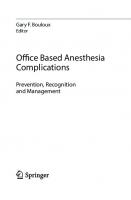
![Hotel Front Office Management [3 ed.]
047101396X, 9780471013969, 9780471226604](https://ebin.pub/img/200x200/hotel-front-office-management-3nbsped-047101396x-9780471013969-9780471226604.jpg)
![Hotel Front Office Management [3rd ed]
0471687103, 9780471687108, 9780470073636, 047101396X](https://ebin.pub/img/200x200/hotel-front-office-management-3rd-ed-0471687103-9780471687108-9780470073636-047101396x.jpg)


