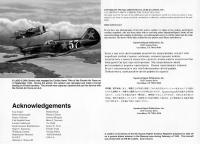ASP.NET MVC in Action 9781933988627
内容简介 · · · · · · HIGHLIGHT An insider's perspective on the ASP.NET MVC framework, a highly-anticipated product that
232 36 13MB
English Pages 391 Year 2009
Front cover......Page 1
brief contents......Page 6
contents......Page 8
foreword......Page 14
preface......Page 16
acknowledgments......Page 19
Ben Scheirman......Page 20
Jimmy Bogard......Page 21
about this book......Page 22
Who should read this book?......Page 23
Roadmap......Page 24
Author Online......Page 26
about the authors......Page 27
About the technical reviewers......Page 28
about the cover illustration......Page 29
Getting started with the ASP.NET MVC Framework......Page 30
1.1 Picking apart the default application......Page 32
1.1.1 Creating the project......Page 33
1.1.2 Your first routes......Page 36
1.1.3 Running with the starter project......Page 38
1.2 Your first ASP.NET MVC controller from scratch......Page 43
1.3 Our first view......Page 45
1.4 Ensuring the application is maintainable......Page 47
1.5 Testing controller classes......Page 49
1.6 Summary......Page 51
The model in depth......Page 53
2.1 Understanding the basics of domain-driven design......Page 54
2.2.1 Key entities and value objects......Page 55
2.2.2 Aggregates......Page 56
2.2.3 Persistence for the domain model......Page 58
2.3.1 Presentation model responsibilities......Page 60
2.3.2 Projecting from the domain model......Page 62
2.4 Working with the model......Page 63
2.4.2 Crafting the controller action......Page 64
2.4.3 Test-driving the feature......Page 65
2.4.4 Finishing the view......Page 68
2.5 Summary......Page 71
The controller in depth......Page 73
3.1 The controller action......Page 74
3.2 Simple controllers do not need a view......Page 76
3.3.1 Testing the RedirectController......Page 79
3.3.2 Making dependencies explicit......Page 81
3.3.3 Using test doubles, such as stubs and mocks......Page 82
3.3.4 Elements of a good controller unit test......Page 84
3.4 Simple actions and views......Page 85
3.5 Working with form values......Page 86
3.6 Processing querystring parameters......Page 87
3.7 Binding more complex objects in action parameters......Page 88
3.8 Options for passing ViewData......Page 90
3.9 Filters......Page 91
3.10 Summary......Page 93
The view in depth......Page 94
4.1 How ASP.NET MVC views differ from Web Forms......Page 95
4.2 Folder structure and view basics......Page 96
4.3 Overview of view basics......Page 98
4.3.1 Examining the IViewEngine abstraction......Page 99
4.3.2 Understanding master pages in the ASP.NET MVC Framework......Page 100
4.3.3 Using ViewData to send objects to a view......Page 102
4.3.4 Partial views can help decompose a complex screen......Page 105
4.4.1 Rendering forms with view helpers and data binding......Page 108
4.4.2 Posting HTML forms back to the server......Page 113
4.4.3 Validation and error reporting......Page 114
4.4.4 Extending HtmlHelper......Page 117
4.5 Summary......Page 119
Routing......Page 120
5.1.1 What’s that curl command?......Page 121
5.1.2 Taking back control of the URL with routing......Page 123
5.2.1 Make simple, clean URLs......Page 124
5.2.3 Allow URL parameters to clash......Page 125
5.2.5 Avoid exposing database IDs wherever possible......Page 126
5.2.6 Consider adding unnecessary information......Page 127
5.3 Implementing routes in ASP.NET MVC......Page 128
5.3.1 URL schema for an online store......Page 131
5.3.3 Adding a custom dynamic route......Page 132
5.3.4 Catch-all routes......Page 134
5.4 Using the routing system to generate URLs......Page 136
5.5 Creating routes for Code Camp Server......Page 137
5.6 Testing route behavior......Page 140
5.7 Using routing with existing ASP.NET projects......Page 144
5.8 Summary......Page 146
Customizing and extending the ASP.NET MVC Framework......Page 148
6.1 Extending URL routing......Page 149
6.2 Creating your own ControllerFactory......Page 154
6.2.1 The ControllerFactory implementation......Page 155
6.2.2 Leveraging IoC for your controllers......Page 159
6.3 Extending the controller......Page 163
6.3.1 Creating a FormattableController......Page 164
6.3.2 Working with action filters......Page 167
6.4 Creating a custom view engine......Page 170
6.5.1 Creating custom T4 templates......Page 174
6.5.2 Adding a custom test project template to the new project wizard......Page 177
6.6 Summary......Page 179
Scaling the architecture for complex sites......Page 181
7.1 Taming large controller actions......Page 182
7.2.1 Using and creating view helpers......Page 185
7.2.2 Creating partials......Page 188
7.2.3 Creating components......Page 192
7.3 Using action filters to load common data......Page 194
7.4 Organizing controllers into areas......Page 196
7.4.2 Creating a view engine with support for areas......Page 197
7.4.3 Tying it all together......Page 200
7.5 Summary......Page 201
Leveraging existing ASP.NET features......Page 203
8.1.1 The TextBox......Page 204
8.1.2 Other common controls......Page 205
8.1.3 The GridView......Page 207
8.2.1 Caching......Page 208
8.2.2 Session state......Page 212
8.2.4 Request storage......Page 213
8.3 Tracing and debugging......Page 214
8.3.2 Health monitoring......Page 215
8.4.1 Leveraging ASP.NET personalization......Page 216
8.4.2 Leveraging ASP.NET localization......Page 217
8.5 Implementing ASP.NET site maps......Page 221
8.6 Summary......Page 223
AJAX in ASP.NET MVC......Page 224
9.1 Diving into AJAX with an example......Page 225
9.2 AJAX with ASP.NET Web Forms......Page 227
9.3 AJAX in ASP.NET MVC......Page 229
9.3.1 Hijaxing Code Camp Server......Page 230
9.3.2 AJAX with JSON......Page 236
9.3.3 Adding alternate view formats to the controller......Page 237
9.3.4 Consuming a JSON action from the view......Page 239
9.3.5 AJAX helpers......Page 242
9.4 Summary......Page 243
Hosting and deployment......Page 245
10.1 Deployment scenarios......Page 246
10.2 XCOPY deployment......Page 247
10.3 Deploying to IIS 7......Page 248
10.4 Deploying to IIS 6 and earlier......Page 252
10.4.1 Configuring routes to use the .aspx extension......Page 253
10.4.2 Configuring routes to use a custom extension......Page 254
10.4.3 Using wildcard mapping with selective disabling......Page 255
10.4.4 Using URL rewriting......Page 258
10.5.1 Employing continuous integration......Page 261
10.5.2 Enabling push-button XCOPY deployments......Page 262
10.5.3 Managing environment configurations......Page 263
10.6 Summary......Page 266
Exploring MonoRail and Ruby on Rails......Page 267
11.1.1 Feature overview......Page 268
11.1.2 ActiveRecord and Windsor......Page 277
11.2 Ruby on Rails......Page 284
11.2.1 Convention over configuration and “the Rails way”......Page 285
11.2.2 Active Record......Page 289
11.2.3 ActionPack......Page 293
11.3 Summary......Page 298
Best practices......Page 299
12.1.1 Layer Supertype......Page 300
12.1.2 Filters......Page 301
12.1.3 Smart binders......Page 303
12.1.4 Hardcoded strings......Page 308
12.1.5 Separated view models......Page 309
12.1.6 Validation......Page 310
12.2.1 Strongly typed views......Page 312
12.2.2 Fighting duplication......Page 313
12.2.3 Embracing expressions......Page 315
12.3.1 Testing routes......Page 318
12.3.2 Action naming......Page 321
12.4 Testing......Page 323
12.4.1 Controller unit tests......Page 324
12.4.2 Model binder unit tests......Page 327
12.4.3 Action filter unit tests......Page 330
12.4.4 Testing the last mile with UI tests......Page 332
12.5 Summary......Page 340
13.1 jQuery autocomplete text box......Page 341
13.2 Automatic client-side validation......Page 347
13.3 Data access with NHibernate......Page 354
13.3.1 Functional overview of reference implementation......Page 355
13.3.2 Application architecture overview......Page 356
13.3.3 Domain model—the application core......Page 357
13.3.4 NHibernate configuration—infrastructure of the application......Page 359
13.3.5 UI leverages domain model......Page 367
13.3.6 Pulling it together......Page 370
13.3.7 Wrapping up data access with NHibernate......Page 373
13.4.1 Installing and configuring Spark......Page 374
13.4.2 Simple Spark view example......Page 376
13.5 Summary......Page 380
A......Page 382
C......Page 383
F......Page 384
J......Page 385
M......Page 386
R......Page 387
S......Page 388
V......Page 389
Y......Page 390
Back cover......Page 391
Recommend Papers

- Author / Uploaded
- Jeffrey Palermo / Ben Scheirman / Jimmy Bogard
File loading please wait...
Citation preview
IN ACTION Jeffrey Palermo Ben Scheirman Jimmy Bogard FOREWORD BY PHIL HAACK
MANNING
ASP.NET MVC in Action
Download at Boykma.Com
Licensed to Gayle M. Noll
Download at Boykma.Com
Licensed to Gayle M. Noll
ASP.NET MVC in Action WITH
MVCCONTRIB, NHIBERNATE, AND MORE
JEFFREY PALERMO BEN SCHEIRMAN JIMMY BOGARD
MANNING Greenwich (74° w. long.)
Download at Boykma.Com
Licensed to Gayle M. Noll
For online information and ordering of this and other Manning books, please visit www.manning.com. The publisher offers discounts on this book when ordered in quantity. For more information, please contact Special Sales Department Manning Publications Co. Sound View Court 3B fax: (609) 877-8256 Greenwich, CT 06830 email: [email protected] ©2010 by Manning Publications Co. All rights reserved. No part of this publication may be reproduced, stored in a retrieval system, or transmitted, in any form or by means electronic, mechanical, photocopying, or otherwise, without prior written permission of the publisher.
Many of the designations used by manufacturers and sellers to distinguish their products are claimed as trademarks. Where those designations appear in the book, and Manning Publications was aware of a trademark claim, the designations have been printed in initial caps or all caps. Recognizing the importance of preserving what has been written, it is Manning’s policy to have the books we publish printed on acid-free paper, and we exert our best efforts to that end. Recognizing also our responsibility to conserve the resources of our planet, Manning books are printed on paper that is at least 15% recycled and processed without the use of elemental chlorine.
Manning Publications Co. Sound View Court 3B Greenwich, CT 06830
Development Editor: Copyeditor: Proofreader: Typesetter: Cover designer:
Tom Cirtin Betsey Henkels Elizabeth Martin Gordan Salinovic Leslie Haimes
ISBN 978-1-933988-62-7 Printed in the United States of America 1 2 3 4 5 6 7 8 9 10 – MAL – 14 13 12 11 10 09
Download at Boykma.Com
Licensed to Gayle M. Noll
brief contents 1
■
Getting started with the ASP.NET MVC Framework
1
2
■
The model in depth
3
■
The controller in depth 44
4
■
The view in depth
5
■
Routing
6
■
Customizing and extending the ASP.NET MVC Framework
7
■
Scaling the architecture for complex sites 152
8
■
Leveraging existing ASP.NET features 174
9
■
AJAX in ASP.NET MVC
10
■
Hosting and deployment 216
11
■
Exploring MonoRail and Ruby on Rails
12
■
Best practices 270
13
■
Recipes
24 65
91
195 238
312
v Download at Boykma.Com
Licensed to Gayle M. Noll
119
Download at Boykma.Com
Licensed to Gayle M. Noll
contents foreword xiii preface xv acknowledgments xviii about this book xxi about the authors xxvi about the cover illustration
1
xxviii
Getting started with the ASP.NET MVC Framework 1 1.1
Picking apart the default application Creating the project starter project 9
1.2 1.3 1.4 1.5 1.6
2
4
■
Your first routes
3 7
■
Running with the
Your first ASP.NET MVC controller from scratch Our first view 16 Ensuring the application is maintainable 18 Testing controller classes 20 Summary 22
14
The model in depth 24 2.1 2.2
Understanding the basics of domain-driven design 25 Domain model for this book 26 Key entities and value objects for the domain model 29
26
■
Aggregates
vii Download at Boykma.Com
Licensed to Gayle M. Noll
27
■
Persistence
viii
CONTENTS
2.3
Presentation model
31
Presentation model responsibilities domain model 33
2.4
Working with the model
31
■
Projecting from the
34
Crafting the route 35 Crafting the controller action driving the feature 36 Finishing the view 39 ■
35
■
Test-
■
2.5
3
Summary
42
The controller in depth 44 3.1 3.2 3.3
The controller action 45 Simple controllers do not need a view Testing controllers 50
47
Testing the RedirectController 50 Making dependencies explicit 52 Using test doubles, such as stubs and mocks 53 Elements of a good controller unit test 55 ■
■
■
3.4 3.5 3.6 3.7 3.8 3.9 3.10
4
Simple actions and views 56 Working with form values 57 Processing querystring parameters 58 Binding more complex objects in action parameters Options for passing ViewData 61 Filters 62 Summary 64
59
The view in depth 65 4.1 4.2 4.3
How ASP.NET MVC views differ from Web Forms Folder structure and view basics 67 Overview of view basics 69
66
Examining the IViewEngine abstraction 70 Understanding master pages in the ASP.NET MVC Framework 71 Using ViewData to send objects to a view 73 Partial views can help decompose a complex screen 76 ■
■
■
4.4
Leveraging the view to create dynamic screens
79
Rendering forms with view helpers and data binding 79 Posting HTML forms back to the server 84 Validation and error reporting 85 Extending HtmlHelper 88 ■
■
■
4.5
Summary
90
Download at Boykma.Com
Licensed to Gayle M. Noll
ix
CONTENTS
5
Routing 91 5.1
5.2
What are routes?
92
What’s that curl command? with routing 94
92
Designing a URL schema
95
■
Taking back control of the URL
Make simple, clean URLs 95 Make hackable URLs 96 Allow URL parameters to clash 96 Keep URLs short 97 Avoid exposing database IDs wherever possible 97 Consider adding unnecessary information 98 ■
■
■
■
5.3
Implementing routes in ASP.NET MVC
99
URL schema for an online store 102 Adding a custom static route 103 Adding a custom dynamic route 103 Catch-all routes 105 ■
■
5.4 5.5 5.6 5.7 5.8
6
■
Using the routing system to generate URLs 107 Creating routes for Code Camp Server 108 Testing route behavior 111 Using routing with existing ASP.NET projects 115 Summary 117
Customizing and extending the ASP.NET MVC Framework 119 6.1 6.2
Extending URL routing 120 Creating your own ControllerFactory The ControllerFactory implementation your controllers 130
6.3
Extending the controller
126
■
Leveraging IoC for
134
Creating a FormattableController filters 138
6.4 6.5
125
135
■
Working with action
Creating a custom view engine 141 Customizing Visual Studio for ASP.NET MVC
145
Creating custom T4 templates 145 Adding a custom test project template to the new project wizard 148 ■
6.6
7
Summary
150
Scaling the architecture for complex sites 152 7.1 7.2
Taming large controller actions 153 Whipping views into shape 156 Using and creating view helpers 156 partials 159 Creating components ■
■
Creating 163
Download at Boykma.Com
Licensed to Gayle M. Noll
x
CONTENTS
7.3 7.4
Using action filters to load common data 165 Organizing controllers into areas 167 Capturing the area for a request 168 Creating a view engine with support for areas 168 Tying it all together 171 ■
■
7.5
8
Summary
172
Leveraging existing ASP.NET features 174 8.1
ASP.NET server controls
175
The TextBox 175 Other common controls 176 The GridView 178 Where do I get the good stuff? 179 ■
■
■
8.2
State management Caching 179 storage 184
8.3
179
Session state
Tracing and debugging TraceContext
8.4
■
186
■
183
Cookies
■
9
■
Request
185
Health monitoring
186
Implementing personalization and localization 187 Leveraging ASP.NET personalization ASP.NET localization 188
8.5 8.6
184
187
Implementing ASP.NET site maps Summary 194
■
Leveraging
192
AJAX in ASP.NET MVC 195 9.1 9.2 9.3
Diving into AJAX with an example 196 AJAX with ASP.NET Web Forms 198 AJAX in ASP.NET MVC 200 Hijaxing Code Camp Server 201 AJAX with JSON 207 Adding alternate view formats to the controller 208 Consuming a JSON action from the view 210 AJAX helpers 213 ■
■
■
9.4
10
Summary
214
Hosting and deployment 216 10.1 10.2 10.3 10.4
Deployment scenarios 217 XCOPY deployment 218 Deploying to IIS 7 219 Deploying to IIS 6 and earlier
223
Configuring routes to use the .aspx extension 224 Configuring routes to use a custom extension 225 Using wildcard mapping with selective disabling 226 Using URL rewriting 229 ■
■
■
Download at Boykma.Com
Licensed to Gayle M. Noll
xi
CONTENTS
10.5
Automating deployments
232
Employing continuous integration 232 Enabling push-button XCOPY deployments 233 Managing environment configurations 234 ■
■
10.6
11
Summary
237
Exploring MonoRail and Ruby on Rails 238 11.1
MonoRail
239
Feature overview 239 ActiveRecord and Windsor 248 MonoRail and Castle features available in ASP.NET MVC 255 ■
11.2
Ruby on Rails
255
Convention over configuration and “the Rails way” Record 260 ActionPack 264
256
Active
■
■
11.3
12
Summary
269
Best practices 270 12.1
Controllers
271
Layer Supertype 271 Filters 272 Smart binders 274 Hardcoded strings 279 Separated view models 280 Validation 281 ■
■
■
12.2
Views
283
Strongly typed views expressions 286
12.3
Routes
■
Fighting duplication
Testing
289
■
Action naming
Embracing
294 ■
■
13
■
292
Controller unit tests 295 Model binder unit tests unit tests 301 Testing the last mile with UI tests
12.5
284
289
Testing routes
12.4
283
Summary
298 303
■
Action filter
311
Recipes 312 13.1 13.2 13.3
jQuery autocomplete text box 312 Automatic client-side validation 318 Data access with NHibernate 325 Functional overview of reference implementation 326 Application architecture overview 327 Domain model—the application core 328 NHibernate configuration—infrastructure of the application 330 UI leverages domain model 338 Pulling it together 341 Wrapping up data access with NHibernate 344 ■
■
■
■
Download at Boykma.Com
Licensed to Gayle M. Noll
xii
CONTENTS
13.4
Designing views with the Spark view engine 345 Installing and configuring Spark example 347
13.5
Summary index
345
■
Simple Spark view
351
353
Download at Boykma.Com
Licensed to Gayle M. Noll
foreword The final version of ASP.NET MVC 1.0 was released March 2009 during the Mix 09 conference and nobody was caught by surprise with what was inside—and this is a good thing. Before the debut of the final version, the product team had released multiple public previews with full source code in an effort to raise the bar on openness and community involvement for a Microsoft product. Why would we do this? Transparency and community involvement are noble goals, but they aren’t necessarily the end goal of a project. What we’re really after is great product. I like to think of ASP.NET MVC as almost an experiment to demonstrate that transparency and community involvement were great means to achieving that goal. After Preview 2 of ASP.NET MVC was released, we received a lot of feedback from developers that writing unit tests with ASP.NET MVC was difficult. Jeffrey Palermo, the lead author of ASP.NET MVC in Action, was among the most vocal in providing feedback during this time. We took this feedback and implemented a major API change by introducing the concept of action results, which was a much better design than we had before. Community involvement helped us build a better product. ASP.NET MVC focuses on solid principles such as separation of concerns to provide a framework that is extremely extensible and testable. While it’s possible to change the source as you see fit, the framework is intended to be open for extension without needing to change the source. Any part of the framework can be swapped with something else of your choosing. Don’t like the view engine? Try Spark view engine. Don’t like the way we instantiate controllers? Hook in your own dependency injection container.
xiii Download at Boykma.Com
Licensed to Gayle M. Noll
xiv
FOREW ORD
ASP.NET MVC also includes great tooling such as the Add View dialog, which uses code generation to quickly create a view based on a model object. The best part is that all the code generation features in ASP.NET MVC rely on T4 templates and are thus completely customizable. With this book, Jeffrey will share all these features and more, as well as show how to put them together to build a great application. I hope you enjoy the book and share in his passion for building web applications. Keep in mind that this book is not only an invitation to learn about ASP.NET MVC, but also an invitation to join in the community and influence the future of ASP.NET MVC. Happy coding! PHIL HAACK SENIOR PROGRAM MANAGER ASP.NET MVC TEAM MICROSOFT
Download at Boykma.Com
Licensed to Gayle M. Noll
preface My career started in the mid-nineties as one of the early web developers. Web as in HTTP, that is. Netscape Navigator was helping to grow the number of households with internet modems because it was more advanced than anything else at the time. Netscape Navigator 3.0 (1996) and 3.04 (1997) helped households and businesses all over the world open up the internet for common uses. There is no more common a task than shopping! With the advent of ecommerce, the internet exploded with a capitalist gold run. I started web development in the public sector where we leveraged the first threads of social networking by allowing school district graduates to collaborate with former classmates. I started my career on the Microsoft platform using IDC (Internet Database Connector) with HTX (HTML Extension Template). Internet Information Services (IIS) 2.0 gave us fantastic flexibility using ODBC data sources. This was my first use of the “code nugget,” or delimiters. IDC/HTX gave way to Active Server Pages (ASP), and I can still recall following the changes as they broke–ASP 2.0 to ASP 3.0 as well as the awesome COM+ integration. I dabbled in CGI, Perl, Java, and C++, but stayed with the Microsoft platform. Observing the Visual Basic explosion from the sidelines, I learned the ropes with small utility apps. Active Server Pages 3.0 saw the browser wars with Internet Explorer 4, released with Windows 95, competing with Netscape for market share. Writing web applications that worked well with both browsers was difficult. IE 5.0 opened the horizons for intranet applications with proprietary web extensions like the XML data island and better scripting capabilities. Windows XP shipped with IE 6, which effortlessly captured the majority of the web browser market. ASP 3.0 put the programmer intimately xv Download at Boykma.Com
Licensed to Gayle M. Noll
xvi
PREFACE
in touch with HTTP, HTML, and the GET and POST verbs. I remember pulling out crude frameworks to handle multiple request paths from the same ASP script. At the same time ASP 3.0 was enjoying widespread adoption, Struts was taking the Java web application world by storm. Struts is probably the best known Java MVC framework, although today there are many popular frameworks for the JVM. With ASP 3.0, I was unaware of the lessons my Java counterparts had already learned, although I felt the pain of myriad responsibilities lumped into a single ASP script. I adopted ASP.NET 1.0 right out of the gate and converted some of my ASP 3.0 sites to Web Forms. Remember when GridLayout was the default with CSS absolute positioning everywhere? It was clear that Web Forms 1.0 was geared for VB6 developers coming over to .NET and getting onto the web. The post-backs and button click handlers were largely foreign to me, but my colleagues who were seasoned VB6ers felt right at home. ASP.NET 1.1 dropped the GridLayout and forced the developer to understand HTML and how flow layout works. Down-level rendering was great when Internet Explorer was the “preferred” browser, and everything else was downlevel. That paradigm started to break down as Firefox climbed in market share and demanded standards-compliant markup. I became an ASP.NET expert and was a frequent blogger during the .NET 2.0 beta cycle. I knew every feature and every breaking change from ASP.NET 1.1 to 2.0, and helped my team adopt 2.0. During the ASP.NET 2.0 era, I started following Martin Fowler and his Model-View-Presenter writings. I implemented that pattern to pull away logic from the code-behind file, which had become bloated. Java developers, in 2005, were enjoying a choice of several MVC frameworks for the web. I, on the other hand, was wrestling Web Forms into Model-View-Presenter and test-driven development submission. It was exhausting, but what was the alternative? In 2006, with a job change, I jumped over to software management and smart client development with WinForms. With the familiar clunkiness of the code-behind model, and a development team to manage, I implemented the Model-View-Controller pattern with the WinForm class as the view. It was a breath of fresh air. UI development was seamless, and the controllers were a natural boundary from the domain model to the UI. In 2007, I jumped back into web development and begrudgingly implemented Model-View-Presenter with Web Forms again. In retrospect, I wish I had adopted MonoRail, another Model-View-Controller framework for .NET. In February 2007, Scott Guthrie (ScottGu) created a prototype of what would become the ASP.NET MVC framework. He had heard from many customers about the difficulties with Web Forms and how they needed a simpler, more flexible way to write web applications. At the 2007 MVP Summit, Scott sought input from a small group of Microsoft MVPs. Darrell Norton, Scott Bellware, Jeremy Miller, and I validated the vision of his prototype and gave initial input that would end up coded into the framework. When Scott Guthrie presented, to an audience in Austin, Texas, a working prototype and vision for ASP.NET MVC at the AltNetConf open spaces conference in October 2007, I knew instantly that this is what I’d wished for all along. As a long-time web developer, I understood HTTP and HTML, and this, I believe, is what ASP.NET 1.0 should have been. It would have been such a smooth transition from ASP 3.0 to Download at Boykma.Com
Licensed to Gayle M. Noll
PREFACE
xvii
ASP.NET MVC. I can claim the first ASP.NET MVC application in production because I convinced Scott to give me a copy of his prototype and revised my www.partywithpalermo.com registration site, launching it in November 2007 on one of Rod Paddock’s servers at DashPoint. What Microsoft did with the ASP.NET MVC release cycle was an unprecedented project in the Developer Division. The project was released at least quarterly on the CodePlex site, source code and all. It was also developed using test-driven development as the software construction technique. Full unit test coverage is included in the source code download, and ASP.NET MVC 1.0 was released under the MS-PL, and OSIapproved open source license. ASP.NET MVC works the way the web works; it’s a natural fit. Although Microsoft is last to the table with a Model-View-Controller framework for its development platform, this framework is a strong player. Its design focuses on the core abstractions first. It is conducive to extension by the community. In fact, the same week the first Community Technology Preview (CTP) was released, Eric Hexter and I launched the MvcContrib open-source project with an initial offering of extensions that integrated with the ASP.NET MVC Framework. At the time of publishing this book, the ASP.NET MVC framework is a frequently used tool at Headspring Systems, where I facilitate the consulting practice. For the .NET industry as a whole, I predict that ASP.NET MVC will be considered the norm for ASP.NET development by 2011. New developers are coming to the .NET platform every day, and for web developers, ASP.NET MVC is easy to adopt and learn. Because of the decreased complexity, the barrier to adoption is lowered, and because of the simplicity, it can grow to meet the demands of some of the most complex enterprise systems. When Manning Publications approached me to write a book on ASP.NET MVC, I was already a frequent blogger on the topic and had published an article on the framework in CoDe magazine. Even so, I knew writing a book would be a tremendous challenge. This book has been in progress for over a year, and I am excited to see it published. I learned quite a bit from Ben and Jimmy throughout this project, and I learned so much more about the framework by writing about it. This knowledge has direct and immediate benefit to our client projects. Our hope is that our book will stay with you even after you have written your first application. Writing a book published just after a 1.0 release is challenging because many things are discovered after a technology has been out in the wild. Leveraging it on client projects immediately has definitely helped increase the quality of information contained in the book because it is derived from hands-on experience. Although other platforms have benefited from Model-View-Controller frameworks for many years, the MVC pattern is still foreign to many .NET developers. This book explains how and when to use the framework; also the theory and principles behind the pattern as well as complimentary patterns. We hope that this book will enlighten your understanding of an indispensable technology that’s simple to learn.
JEFFREY PALERMO Download at Boykma.Com
Licensed to Gayle M. Noll
acknowledgments We’d like to thank Scott Guthrie for seeing the need in the .NET space for this framework. Without his prototype, vision, and leadership, this offering would still not exist in the .NET framework. We would also like to recognize the core ASP.NET MVC team at Microsoft, headed by Phil Haack, the Program Manager for ASP.NET MVC. Other key members of the ASP.NET MVC team are Eilon Lipton (Lead Dev), Levi Broderick (Dev), Jacques Eloff (Dev), Carl Dacosta (QA), and Federico Silva Armas (Lead QA). We would also like to extend our thanks to the large number of additional staff who worked on packaging, documenting and delivering the ASP.NET MVC framework as a supported offering from Microsoft. Even though this framework is small compared to others, this move from Microsoft is shifting the mental inertia of the .NET portion of the software industry. This book employed three working authors, all consultants with multiple projects, along with startup help and a chapter draft by Dave Verwer. The book efforttook over a year and a half, starting with the first Community Technology Preview of the ASP.NET MVC Framework. This dynamic required tremendous support from the staff at Manning Publications. We would like to thank them for their patience and support throughout the project. In particular, we would like to thank acquisitions editor Michael Stephens and editor Tom Cirtin for their leadership. Michael saw the need for this book and contacted me about writing it. Tom was very supportive and patient and helped the three of us through our first book publication. Our independent technical reviewers were outstanding. They offered advice and opinionated viewpoints on each chapter during development, and without that input,
xviii Download at Boykma.Com
Licensed to Gayle M. Noll
ACKNOW LEDGM ENTS
xix
the book would not be as good as we hope it is. Our sincere thanks goes to Phil Haack for reviewing the manuscript and writing a brilliant foreword. Many thanks should also go to Freedom Dumlao, who painstakingly reviewed each chapter to ensure the message would apply in the best manner to the target audience. Jeremy Skinner was also a boon to the project. Jeremy tested and retested every code listing and code sample in the book as well as in the many Visual Studio projects that come with the book. His attention to detail, backed up by his vast experience with ASP.NET MVC and MvcContrib, has contributed greatly to this book. Manning invited the following reviewers to read the manuscript at different stages of development and to send their comments: Mark Monster, Andrew Siemer, Benjamin Day, Frank Wang, Derek Jackson, Tim Binkley-Jones, Marc Gravell, Alessandro Gallo, Josh Heyer, Peter Johnson, Jeremy Anderson, and Alex Thissen. This book has also benefited from outside technical reviewers who volunteered to read parts of the manuscript and provided feedback: Rod Paddock, Craig Shoemaker, Hamilton Verissimo, Matt Hinze, Kevin Hurwitz, Blake Caraway, Nick Becker, Mahendra Mavani, Eric Anderson, Rafael Torres, Eric Hexter, Tom Jaeschke, Matt Hawley, and Sebastien Lambla. Before this book went to print, a large number of people purchased the PDF edition of the book by participating in the MEAP, Manning’s Early Access Program. We would like to thank those readers for their comments and participation early, and throughout the manuscript portion of the project, especially Eric Kinateder, Ben Mills, Peter Kellner, Jeff P., Orlando Agostinho, Liam McLennan, Ronald Wildenberg, Max Fraser, Gudmundur.Hreidarsson, Kyle Szklenski, Philippe Vialatte, Lars Zeb, Marc Gravell, Cody Skidmore, Mark Fowler, Joey Beninghove, Shadi Mari, Simone Chiaretta, Jay Smith, Jeff Kwak, and Mohammad Azam.
JEFFREY PALERMO I would like to thank my beautiful wife, Liana, for her support and patience throughout this project. Liana gave birth to our daughter, Gwyneth Rose, shortly before the book was started, and the motivation to spend more time with my growing family pushed me to complete the book. Thanks also to my parents, Peter and Rosemary Palermo, for instilling in me a love of books and learning from an early age.
BEN SCHEIRMAN My thanks and utmost appreciation go out to my amazing wife, Silvia. Her continued support and encouragement of my extracurricular work led to writing this book in the first place. I would also like to recognize one of my university mentors, Venkat Subramaniam. With his guidance, I found my passion in software development and strived to learn more and push the envelope. He was an inspiration in my career. Finally I’d like to thank my wonderful children, Andréa, Noah, and Ethan (and most recently Isaac and Isabella), who showed immense patience and encouragement while their dad was banging away at the keyboard in the late hours of the night.
Download at Boykma.Com
Licensed to Gayle M. Noll
xx
ACKNOW LEDGM ENTS
JIMMY BOGARD Thanks to my wife, Sara, without whose love, support, and patience, my contribution to this project would not have been possible. Also, thanks to my family for putting up with a strange little bookworm all those years. Finally, thanks to my high school computer science teacher, Scotty Johnson, who showed me the rewards that a true passion for the craft can bring.
Download at Boykma.Com
Licensed to Gayle M. Noll
about this book The ASP.NET MVC Framework was a vision of Scott Guthrie in early 2007. With a prototype demonstration in late 2007 as well as a key hire of Phil Haack as the Senior Program Manager of the feature team, Scott made the vision a reality. At a time when the .NET community was becoming frustrated that other platforms had great MVC frameworks like Tapestry, Rails, and so on, Web Forms was losing favor as developers struggled to make it do things previously unimagined when it became public in 2001. Castle MonoRail was a very capable framework and continues to have strong leadership behind it, but the broader .NET industry needed a change from Web Forms. Phil Haack, with his experience outside of Microsoft as well as in the open source community, immediately came in and led the ASP.NET MVC Framework team to a successful 1.0 release that the .NET community is excited about. ASP.NET MVC has the benefit of lessons learned from other popular MVC frameworks such as Struts, WebWork, Tapestry, Rails, and MonoRail. It also came about as C# starts to push away its fully statically typed roots. The language enhancements introduced with .NET 3.5 have been fully leveraged in the ASP.NET MVC Framework, giving it a huge advantage over frameworks that came before as well as all the Java frameworks that are tied to the currently supported Java syntax. For people who have a diversified software background, ASP.NET MVC is a great addition to the Visual Studio development experience. For those who began their software career with .NET 1.0 or later, it is a fundamental shift in thinking since they grew up with Web Forms being “normal” web development. This book attempts to start at a point that is past the documentation and online tutorials available on the ASP.NET MVC website at http://www.asp.net/mvc/. If you are xxi Download at Boykma.Com
Licensed to Gayle M. Noll
xxii
ABOUT THIS BOOK
just getting started with ASP.NET, you will want to read some of the older books covering the ASP.NET pipeline and server runtime. Because ASP.NET MVC layers on to ASP.NET, it is important to understand the fundamentals. If you are a current ASP.NET developer, you will find that this book does not insult your intelligence. It is a fastpaced book aimed at giving you the why and not just the how. Since ASP.NET MVC is a new technology offering you can expect several books to cover the topic. This is a framework that is not sitting still. Since its release in March 2009, several books have been released, but the community is finding new and better ways to use the framework. The newest ideas make their way to the MvcContrib project, and to public release frequently as new additions are contributed. Because of this dynamic, this book covers ASP.NET MVC with MvcContrib sprinkled throughout. The authors are all actively developing with the framework, and MvcContrib plays a vital part in every application. This books aims to have a long-lasting place on your bookshelf. The API will evolve, but the principles behind using an MVC framework as well as the ways to structure URLs, tests, and application layers are more durable. With this, we hope that this book serves not only as a rigorous foray into ASP.NET MVC development but also as a guide toward developing long-lived web applications on the .NET platform. We hope that the arrival of this book is considered good timing because the text was written with the perspective of the roadmap of ASP.NET MVC 2.0 in mind. With the roadmap plans released and the first CTP of v2 already available, the techniques in this book are useful now and are also relevant for ASP.NET MVC v2, which is quickly approaching. We hope this book will help you start on your way to creating many maintainable, long-lived applications on the new version of ASP.NET.
Who should read this book? This book is written for senior developers working with ASP.NET. The authors are senior and strong leaders in their companies, local community, and the industry. All three authors are recognized by Microsoft with the Microsoft Most Valuable Professional (MVP) award. With that in mind, we felt it appropriate to write a book aimed at senior members of the software team. With the market flooded with beginner books and books that reformat online documentation and tutorials, we attempted to write a book that might leave some beginners behind but at the same time challenge senior developers and architects. Whether or not you are familiar with other MVC frameworks, this book will push your knowledge further than you are accustomed to when reading a technology book. The book comes with a full reference implementation in production at http:// CodeCampServer.com. CodeCampServer was developed by the authors and is open source with many other contributors at this time. CodeCampServer is an ASP.NET MVC application aimed at hosting user group websites and websites for .NET user group conferences, frequently called Code Camps. The codebase was developed using Onion Architecture, domain-driven design, test-driven development, and inversion of control. The techniques espoused in the book are implemented in the project. Many of Download at Boykma.Com
Licensed to Gayle M. Noll
ABOUT THIS BOOK
xxiii
the code examples in the book are detailed explorations of parts of CodeCampServer. Although the project will continue to evolve after this book is published, the principles with which it and the text were written are timeless and portable beyond a single version of the technology. Because in any real project, like CodeCampServer, you use many libraries for specific things, we did not shy away from using these as well. We feel that avoiding other libraries for the sake of simplicity also makes it difficult for the reader to apply the knowledge gained while reading. With that in mind, we use popular libraries such as MvcContrib, NAnt, NUnit, StructureMap, Windsor, Castle, RhinoMocks, Log4Net, NHibernate, Tarantino, AutoMapper, Iesi.Collections and many others. Because real projects have a collage of libraries, we felt that learning ASP.NET MVC in this realistic setting was most appropriate. We have taken care to separate concerns when necessary. We always separate data access from the domain model and the presentation layer, and we separate presentation model from views; you will not see simplistic examples such as performing a query directly from a UI controller. This is bad practice in anything but the most trivial applications such as that serving http://PartyWithPalermo.com (a three-page site). Real applications have many screens, the embedding data access and other logic in the UI is a recipe for a codebase that is very costly to maintain. We’ve done our best to call out where we expect existing ASP.NET knowledge to tie the example together, but if you find yourself wondering what an HTTP module is, you will probably want to read one of the earlier ASP.NET books.
Roadmap Chapter 1 throws the reader directly into code by picking apart the default project template. After a primer on routes, the text moves through a simple controller and view and moves to initial maintainability. The chapter follows up by covering the basics of testing controllers. Chapter 2 moves into the model. It covers not only the domain model of the application but also the need for different types of models depending on usage, such as a presentation model. Because the authors consider using a presentation model, commonly called view model, essential for the maintainability for nontrivial systems, it is used right away. Chapter 3 covers controller details. The controller can be very simple or quite complex, and the text covers both. The chapter explores working with form values and querystring values, and it covers model binding, which is one of the most-needed abstractions for ASP.NET to date. Chapter 3 concludes after outlining all the available extension points that are built in. Chapter 4 gives further insight into views. After outlining the key abstractions in the default view engine, it pulls the reader along to essential concepts such as layouts, partial views, and building your own validation and HTML helpers. Chapter 5 goes deeper than you will ever need into routing. Although most projects will not need this amount of advanced routing, we explore the topic thoroughly. We cover the why and not just the how of crafting URLs. From designing a URL schema Download at Boykma.Com
Licensed to Gayle M. Noll
xxiv
ABOUT THIS BOOK
to adding dynamic routes, this chapter is a comprehensive guide to the most flexible routes you will need. Chapter 6 explores the many ways to customize and extend the ASP.NET MVC Framework. It starts with custom route handlers and moves to when, why, and how to create your own controller factory. Two Inversion of Control containers are covered in the controller factory section: Windsor and StructureMap. Because most nontrivial applications will want to use a custom controller factory, this section is covered thoroughly. Next the chapter moves through the ways to extend the controller with action invokers and filters. After a custom view engine and using the new T4 templates, the reader will have the full picture of the available extension points. Chapter 7 communicates ways to scale the architecture for more complex sites. The first is solving the problem of large controller actions and how to move multiple, ill-placed responsibilities out of the controller. View helpers are also covered in more detail as well as techniques for segmenting large views into a number of cohesive smaller ones. The chapter also covers larger issues encountered with action filters. Chapter 8 offers ways to leverage existing ASP.NET features in an ASP.NET MVC application. The text covers how to use existing server controls, then moves to caching, both output caching and using request level caching provided by HttpContext.Items. It then moves through tracing, health monitoring, site maps, personalization, localization, linq, cookies, session state, and configuration. Because ASP.NET MVC is an add-on to ASP.NET and not a replacement, this chapter ensures the reader understands where all these existing features fit. Chapter 9 has been one of the most popular chapters in the early access program because now, in mid-2009, AJAX is a hot topic. We first lay down our opinionated view on AJAX and then outline the most common uses and techniques for it starting with simple HTML replacement. The chapter covers implementing a REST API with controllers as well as some of the third-party libraries and controls available for AJAX. The chapter also outlines ways to make controller actions automatically support AJAX. Chapter 10 covers hosting and deployment. Though not as sexy of a topic as AJAX, it is critical to understand how to deploy applications built on this framework to IIS5/6/7/7.5. All versions are covered in detail as well as the implications of using extensions, wildcard mappings, and URL rewriting. After covering XCopy deployment, the chapter delivers techniques for managing production and development environment settings. The chapter closes out with an autodeployment example that is similar to how CodeCampServer is autodeployed in the wild. Chapter 11 explores MonoRail and Ruby on Rails as a comparison and benchmark against ASP.NET MVC. It starts out with MonoRail and covers validation, data access with ActiveRecord, as well as the view engine choices. Rails follows closely on its heels with “The Rails Way,” ActiveRecord and ActionPack. The purpose of the chapter is to give the reader some familiarity with competing MVC frameworks because good ideas come from everywhere.
Download at Boykma.Com
Licensed to Gayle M. Noll
ABOUT THIS BOOK
xxv
Chapter 12 uses the controversial title, “Best Practices.” We outline the context that these practices support. We outline best practices for controllers, views, routes, and testing. Each topic has very opinionated recommendations borne from real-world usage of ASP.NET MVC in this type of application. Chapter 13 provides four comprehensive recipes that can be easily implemented on your project. One of the larger chapters, it starts with using jQuery for an autocomplete text box and then moves on to how to implement automatic client-side data validation. Data access with NHibernate is the next recipe and provides a full vertical slice implementation for calling data access backed by NHibernate from controllers. It outlines how to map and configure NHibernate as well as some basic mapping and querying techniques. The chapter wraps up with a full Spark view engine implementation for those who don’t like the tag format of Web Forms.
Code conventions and downloads All source code in listings or in text is in a fixed-width font like this to separate it from ordinary text. Code annotations accompany many of the listings, highlighting important concepts. In some cases, numbered bullets link to explanations that follow the listing. The source code for the examples in this book is available online from the publisher’s website at http://www.manning.com/ASP.NETMVCinAction.
Author Online The purchase of ASP.NET MVC in Action includes free access to a private web forum run by Manning Publications, where you can make comments about the book, ask technical questions, and receive help from the author and from other users. To access the forum and subscribe to it, point your web browser to http://www.manning.com/ ASP.NETMVCinAction. This page provides information about how to get on the forum once you’re registered, what kind of help is available, and the rules of conduct on the forum. Manning’s commitment to our readers is to provide a venue where a meaningful dialogue between individual readers and between readers and the authors can take place. It’s not a commitment to any specific amount of participation on the part of the authors, whose contribution to the book’s forum remains voluntary (and unpaid). We suggest you try asking them some challenging questions, lest their interest stray! The Author Online forum and the archives of previous discussions will be accessible from the publisher’s website as long as the book is in print.
Download at Boykma.Com
Licensed to Gayle M. Noll
about the authors JEFFREY PALERMO is the CTO of Headspring Systems. Jeffrey specializes in Agile management coaching and helps companies double the productivity of software teams. He is instrumental in the Austin software community as a member of AgileAustin and a director of the Austin .NET User Group. Jeffrey has been recognized by Microsoft as a “Microsoft Most Valuable Professional” (MVP) in Solutions Architecture for five years and participates in the ASPInsiders group, which advises the ASP. NET team on future releases. He is also certified as a MCSD.NET and ScrumMaster. Jeffrey has spoken and facilitated at industry conferences such as VSLive, DevTeach, the Microsoft MVP Summit, various ALT.NET conferences, and Microsoft Tech Ed. He also speaks to user groups around the country as part of the INETA Speakers’ Bureau. His web sites are headspringsystems.com and jeffreypalermo.com. He is a graduate of Texas A&M University, an Eagle Scout, and an Iraq war veteran. Jeffrey is the founder of the CodeCampServer open-source project and a cofounder of the MvcContrib project. Jeffrey Palermo is responsible for the popular Party with Palermo events that precede major Microsoft-focused conferences. Started in June of 2005, Party with Palermo has grown in popularity and size. Typical events host hundreds of people for free drinks and food and door prizes. It is the perfect way to hook up with friends and colleagues before the conference week begins. You can see past and upcoming parties at http://partywithpalermo.com where the website has run on ASP.NET MVC since October 2007.
xxvi Download at Boykma.Com
Licensed to Gayle M. Noll
ABOUT THE AUTHOR S
xxvii
BEN SCHEIRMAN is a software developer specializing in .NET. He has worked extensively on the web on various platforms and languages. Ben is a Microsoft MVP, Microsoft ASP Insider, and Certified ScrumMaster. When not programming, Ben enjoys speaking, blogging, spending time with his wife and five wonderful children, or voiding warranties on his latest gadgets. Ben is a Principal Consultant with Sogeti in Houston, Texas. Read his blog online at http://flux88.com. JIMMY BOGARD is a Principal Consultant at Headspring Systems. He is an agile software developer with six years of professional development experience. He has delivered solutions from conception to production for many clients. The solutions delivered by Jimmy range from shrink-wrapped products to enterprise ecommerce applications for Fortune 100 customers. He is also a Microsoft Certified Application Developer (MCAD) and is an active member in the .NET community, leading open-source projects, giving technical presentations and facilitating technical book clubs. Currently, Jimmy is the lead developer on the NBehave project, a Behavior-Driven Development framework for .NET, AutoMapper, a convention-based object-to-object mapper and the facilitator of the Austin Domain-Driven Design Book Club. Jimmy is a member of the ASPInsiders group, and received the “Microsoft Most Valuable Professional” (MVP) award for ASP.NET in 2009.
About the technical reviewers JEREMY SKINNER lives in the UK and works as a software developer. Most of his work involves writing web applications using ASP.NET and C#. He is involved with several open-source projects including MvcContrib, Fluent Validation, and Fluent Linq to Sql. Jeremy has been invaluable to this book project by reviewing each paragraph of text, each figure, and code example. He found and corrected numerous errors, and this book would not be a good book without him. He is capable of being an author himself, and we fully expect full books out of him in the future. Jeremy’s experience with the ASP.NET MVC framework as well as popular third-party frameworks such as Castle has made him a strong reviewer. His blog can be found at http://www.jeremyskinner.co.uk/. FREEDOM DUMLAO is a software engineer working primarily in .NET. He has a blog at http://weblogs.asp.net/FreedomDumlao/. Freedom reviewed the first drafts of each chapter and made critical suggestions for improvement. His perspective was very valuable to the quality of the book.
Download at Boykma.Com
Licensed to Gayle M. Noll
about the cover illustration The figure on the cover of ASP.NET MVC in Action is captioned “L’Habitant de Versailles” which means a resident of the town of Versailles. Today, Versailles is a suburb of Paris with a population of over 90,000, but in the past it was famous both as the capital city of France for a number of years in the 17th and 18th centuries and for the Palace of Versailles around which the city grew. The illustration is taken from a 19th century edition of Sylvain Maréchal’s fourvolume compendium of regional dress customs published in France. Each illustration is finely drawn and colored by hand. The rich variety of Maréchal’s collection reminds us vividly of how culturally apart the world’s towns and regions were just 200 years ago. Isolated from each other, people spoke different dialects and languages. In the streets or in the countryside, it was easy to identify where they lived and what their trade or station in life was just by what they were wearing. Dress codes have changed since then and the diversity by region, so rich at the time, has faded away. It is now hard to tell apart the inhabitants of different continents, let alone different towns or regions. Perhaps we have traded cultural diversity for a more varied personal life—certainly for a more varied and fast-paced technological life. At a time when it is hard to tell one computer book from another, Manning celebrates the inventiveness and initiative of the computer business with book covers based on the rich diversity of regional life of two centuries ago, brought back to life by Maréchal’s pictures.
xxviii Download at Boykma.Com
Licensed to Gayle M. Noll
Getting started with the ASP.NET MVC Framework
This chapter covers ■
Running the starter project
■
Progressing through Hello World examples
■
Routing basics
■
Unit testing basics
Depending on how long you’ve been building web applications on the Microsoft platform, you’ll relate to some or all of the following pain. In the 1990s, developers built interactive websites using executable programs that ran on a server. These programs (Common Gateway Interface [CGI] was a common technology at the time) accepted a web request and were responsible for creating an HTML response. Templating was ad hoc, and the programs were difficult to write, debug, and test. In the late 1990s, Microsoft, after a brief stint with HTX templates and IDC connectors, introduced Active Server Pages, or ASP. ASP brought templating to web applications.
1 Download at Boykma.Com
Licensed to Gayle M. Noll
2
CHAPTER 1
Getting started with the ASP.NET MVC Framework
The server page was an HTML document with dynamic script mixed in. Although this was a big step forward from the alternatives, the world soon saw massive server pages with code indecipherable from the markup. In early 2002, along came ASP.NET and the Web Forms Framework. Web Forms were a complete shift for ASP developers, partly because they moved most program logic into a class file (called a code-behind) and replaced the HTML markup with dynamic server controls written in an XML syntax. Although performance increased, and the debugging experience improved, new problems arose. The new server-side postback event lifecycle caused newsgroups to explode with activity as confused developers searched for that magic event in which to add those two simple lines of code necessary to make the page work as needed. ViewState, although good in theory, broke down as the application scaled with complexity. Simple pages surpassed 100KB in size, as the entire state of the application had to be stored in the output of every generated page. Development best practices were ignored as tools like Visual Studio encouraged data access concerns like SQL queries to be embedded within view logic. Perhaps the greatest sin of the Web Forms Framework was the tight coupling to everything in the System.Web namespace. There was no hope of unit testing any code in the code-behind file, and today we see Page_Load methods that take several trees to print. Although early versions of Web Forms had some drawbacks, ASP.NET and the larger .NET Framework have made huge inroads into the web application market. Today we see major websites such as CallawayGolf.com, Dell.com, Newsweek.com, WhiteHouse.gov, and Match.com all running on ASP.NET. The platform has proven itself in the marketplace, and when combined with IIS running on Windows, ASP.NET can easily support complex web applications running in large data centers. The ASP.NET MVC Framework leverages the success of ASP.NET and Web Forms to propel ASP.NET forward as a leader in the web application development space. The ASP.NET MVC Framework has been introduced to simplify the complex parts of Web Forms application development while retaining the power and flexibility of the ASP.NET pipeline. The ASP.NET infrastructure and request pipeline, introduced in .NET 1.0, stay the same, and ASP.NET MVC provides support for developing ASP.NET applications using the Model-View-Controller web presentation pattern. The concerns of the data model, the application logic, and data presentation are cleanly separated, with the application logic kept in a class separated from hard dependencies on how the data will be presented. Server pages have become simple views, which are nothing more than HTML templates waiting to be populated with objects (models) passed in by the controller. The postback event lifecycle is no more, and ViewState is no longer necessary. In this chapter, we’ll walk through your first lines of code built on top of the ASP.NET MVC Framework. After this primer, you’ll be ready for more advanced topics. In this chapter, and throughout the book, we assume that the reader has knowledge of ASP.NET. If you’re new to ASP.NET, please familiarize yourself with the ASP.NET request pipeline as well as the .NET runtime. Throughout this chapter, we’ll take you through creating an ASP.NET MVC Framework web application project, creating your
Download at Boykma.Com
Licensed to Gayle M. Noll
Picking apart the default application
3
Integrating with or migrating from ASP.NET Web Forms applications Can we create screens that leverage the ASP.NET MVC Framework while others continue to work using Web Forms? Of course we can. They can run side by side until the entire application is MVC. Using the MVC framework is not an all-or-nothing proposition. There are many, many ASP.NET applications in production using Web Forms. If a software team wants to migrate the application from Web Forms to ASP.NET MVC, it’s possible to do a phased migration and run the two side by side in the same AppDomain. ASP.NET MVC does not replace core ASP.NET libraries or functionality. Rather, it builds on top of existing ASP.NET capabilities. The UrlRoutingModule that we registered in the web.config file causes an incoming URL to be evaluated against the existing routes. If a matching route is not found, ASP.NET will continue on and use Web Forms to fill the request, so it’s pretty simple to mix and match features during a migration or for the purpose of application extension. Although Web Forms is not going away any time soon, we believe that controllers, actions, and views will be the preferred way to write ASP.NET applications going into the future. Although Microsoft will continue to support both options (and active development on the next version of Web Forms continues), we believe that the ASP.NET MVC Framework will be favored over Web Forms much like we see C# favored over VB in documentation, industry conferences, and technical books.
first routes, controllers, and views. We’ll comb through the default application and explain each part. Then we’ll extend it, and you’ll create your first controller and view. First, let’s explore the MVC pattern and the default application template provided with the framework.
1.1
Picking apart the default application In this section, we’ll explain what the MVC pattern is and create our first ASP.NET MVC Web Application. We’ll focus first on the controller because in the Model-ViewController triad, the controller is in charge and decides what model objects to use and what views to render. The controller is in charge of coordination and executes first when the web request comes in to the application. The controller is responsible for deciding what response is appropriate for the request. The Model-View-Controller pattern is not new. A core tenet of the MVC pattern is to separate control logic from the view, or a screen. A view is only responsible for rendering the user interface. By separating domain logic and decoupling data access and other calls from the view, the UI can stay the same even while logic and data access changes within the application. Figure 1.1 shows a simple diagram of the MVC triad. Note that the controller has a direct relationship with the view and the model, but the model does not need to know about the controller or the view. The web request will be handled by the controller, and the controller will decide which model objects to use and which view objects to render.
Download at Boykma.Com
Licensed to Gayle M. Noll
4
CHAPTER 1
Getting started with the ASP.NET MVC Framework
Controller
View
Model
Figure 1.1 A simple diagram depicting the relationship between the Model, View, and Controller. The solid lines indicate a direct association, and the dashed lines indicate an indirect association (graphic and description used with permission from Wikipedia).
To begin, we’ll open up Visual Studio 2008 SP1 and create our project. The edition of Visual Studio 2008 makes a difference. Although there are some workarounds to using the ASP.NET MVC Framework without SP1, System.Web.Abstractions.dll and System.Web.Routing.dll are in the GAC (global assembly cache) as of SP1. You can use Visual Studio 2008 Professional, a Team Edition SKU, or Visual Web Developer Express SP1. Note that the ASP.NET MVC Framework builds on top of Web Application Projects, and although it’s possible to make it work with websites, the development experience is optimized for use with Web Application Projects. NOTE
You must already have Visual Studio 2008 SP1 or Visual Web Developer 2008 SP1, .NET 3.5 SP1, and the ASP.NET MVC Framework installed to proceed. The MVC framework is an independent release that builds upon .NET 3.5 Service Pack 1. The examples in this book will use Visual Studio 2008 SP1, but you can find information on using the free Visual Web Developer Express 2008 SP1 on the ASP.NET MVC website: http:// www.asp.net/mvc/.
We’ll begin in Visual Studio 2008 Professional SP1 by creating a new ASP.NET MVC Web Application project. When you pull up the New Project dialog, make sure you have .NET Framework 3.5 selected. If you have .NET Framework 3.0 or 2.0 selected, Visual Studio will filter the list, and you’ll not see the project template for ASP.NET MVC Web Application. Now that you understand the basics of the pattern and how to install the MVC framework, we’ll dive into our first project.
1.1.1
Creating the project Creating your first ASP.NET MVC Web Application project will be one of the simplest things you do in this chapter. In Visual Studio 2008, when you have .NET Framework 3.5 selected as the target framework, you’ll see a new project template named ASP.NET MVC Web Application. Choose this project template. The new project dialog will look like that shown in figure 1.2. We’re going to be working with a C# ASP.NET MVC Web Application project. You have two options for creating the project. When you click OK, the IDE will ask you about creating a test project. Decide if you’d like it done for you or if you’d rather create the unit test project yourself. For this example, we’ll choose the ASP.NET MVC Web Application with the test project. Figure 1.3 shows the solution structure of the default Visual Studio template. Since this is not a beginners’ book, we’ll skip the hand-holding and go straight into the project. Download at Boykma.Com
Licensed to Gayle M. Noll
Picking apart the default application
5
Figure 1.2 The MVC Web Application project is a project template added to the C# and VB.NET sections of the New Project dialog. It’s only available when you have .NET Framework 3.5 selected as the target framework.
NOTE
More ASP.NET MVC starter kits and sample applications are available from the community on the ASP.NET website. At the time of writing, http:// www.asp.net/community/projects/ and http://www.asp.net/mvc/ have several starter kits and sample applications for starting ASP.NET MVC projects (as well as ASP.NET Web Forms starter kits). The options include ■ ■ ■
Kigg Starter Kit—a Digg-like application Contact Manager Sample Application Storefront Starter Kit
Although the starter kits are quite basic, you should also check out more complete starter kits like those found at http://CommunityForMvc.net. This site contains a bare-bones template as well as one complete with MvcContrib, StructureMap, NHibernate, NUnit, NAnt, AutoMapper, Tarantino, Naak, NBehave, Rhino Mocks, WatiN, Gallio, Castle, 7zip, and more. If you’re new to .NET development in general, you should first become familiar with Microsoft’s default template. Then use a more robust starter kit or sample application provided by the community to have a better jumping-off point. When you have mastered the framework, think about contributing your own starter kits.
Download at Boykma.Com
Licensed to Gayle M. Noll
6
CHAPTER 1
Getting started with the ASP.NET MVC Framework
The first thing to notice is that in contrast to the very sparse structure of a default Web Forms project template, the default MVC template creates several folders: Content, Controllers, Models, Scripts, and Views. These folders represent part of the MVC application development conventions, which, if adhered to, can make the experience of developing with the MVC framework a breeze. For now, the most important of these folders to become familiar with are the three which have been named after their MVC pattern counterparts (the Model, View, and Controller folders). As you’d expect, the purpose of each of these folders is to provide logical separation of the three MVC concerns, as well as to tap into a nice feature of Visual Studio that will automatically namespace any class created within a folder with that folder’s name. The Controllers folder is probably the least interesting. The folder should contain only classes which are to be used as controllers, or base classes and interfaces that controllers might inherit from. The Views folder is special because it will contain code that will probably be the most familiar to Web Forms developers. Figure 1.3 The default structure for a The Views folder contains the aspx (views), web application project using the ascx (partial views), and master pages used to ASP.NET MVC Framework uses present the data. Typically you’ll have a folder conventions for the placement of files. inside the Views folder for each controller which will contain views intended to be used specifically by that controller, as well as a Shared folder to contain shared views.
The Happy Path ASP.NET MVC developers (and developers using other convention-centric frameworks) will often mention the Happy Path. This refers to the notion that following the MVC framework’s conventions will make the developer’s experience both enjoyable and relatively painless. The MVC framework does not require you to adhere to any particular convention, but the farther you stray from the Happy Path the greater the effort will be required by the developer. The MvcContrib project enhances the path, and you’ll certainly find ways to enhance it in your system. Staying on the path gains you a great deal in consistency.
Download at Boykma.Com
Licensed to Gayle M. Noll
Picking apart the default application
7
For most nontrivial projects, you probably won’t place your models in the Models folder. Generally speaking it’s a best practice to keep your domain model in a separate project so that other applications can use it without taking a dependency on your MVC application. We recommend that you put only presentation concerns in the Web Application project. In the default project, you may be familiar with the Default.aspx file that is provided for you, and we’ll discuss shortly why it is there. First, we must understand the concept of a route.
1.1.2
Your first routes Routes will be discussed in great detail in chapter 5; however, you should be aware of some route basics to move through this section. Although Web Forms mandated a strict convention for URLs, the MVC framework provides a mechanism to allow developers to handcraft URLs, and have them map automatically to an object in the system that can handle the incoming web request. Routing was added to ASP.NET in the .NET Framework 3.5 Service Pack 1 release, and is available to all ASP.NET applications. The Global.asax.cs file contains basic routes that are provided with the MVC Web Application project to help you get started. Before continuing, we should define a route. A route is the complete definition for how to dispatch a web request to a controller, usually using the System.Web.Mvc.MvcRouteHandler. In the past we have had little control over message dispatching without resorting to external tools like ISAPI filters or carefully crafted HttpModules for URL rewriting. With Web Forms, the URL of the web request was tightly coupled to the location of the page handling the request. If the page was named Foo.aspx in a folder named Samples, the URL was sure to be something like http://MvcContrib.org/Samples/Foo.aspx. Many teams have resorted to URL rewriting to wrangle some control over the URLs and how they are produced. With the ASP.NET MVC Framework, and ASP.NET 3.5 SP1 in general, routes are first-class citizens that can be managed directly in the web application. We start with defining how we want our URLs structured. The project template gives us a few routes to start, as shown in listing 1.1. Listing 1.1 Default routes for a new project using System.Web; using System.Web.Mvc; using System.Web.Routing; namespace Ch1GettingStarted { public class MvcApplication : HttpApplication { public static void RegisterRoutes(RouteCollection routes) { routes.IgnoreRoute("{resource}.axd/{*pathInfo}"); routes.MapRoute( "Default", "{controller}/{action}/{id}",
Route name URL with parameters
Download at Boykma.Com
Licensed to Gayle M. Noll
8
CHAPTER 1
Getting started with the ASP.NET MVC Framework
new {controller = "Home", action = "Index", id = ""} ); }
Parameter defaults
protected void Application_Start () { RegisterRoutes(RouteTable.Routes); } } }
Routes must be defined before any request can be received by the application, so the project template adds the routes to the Application_Start method in the Global. asax.cs file. Later in the book, you’ll see that we do not leave the routes in this location except for the most trivial of web applications. NOTE
We’ll follow long-standing best practices of separation of concerns (SoC) and the single responsibility principle, or SRP, by moving the routes to a dedicated location separated by an interface. We’ll go further into these principles later, but, in short, the responsibility (or concern) of the Application_Start method is to kick off operations that must happen at the beginning of the application’s life. The responsible approach is to avoid performing every bit of work that must happen on start. Any operations that must happen when the application starts should reside in separate classes and merely be called in the appropriate order in the Application_Start method. Note that the URL portion of the route is simply a matching mechanism for the request. If the URL matches a particular route, then we specify what controller should handle the request and what action method should execute. You can create as many routes as you like, but one route is provided for you. This route has the template, {controller}/ {action}/{id}. The route with the template {controller}/{action}/{id} is a generic one and can be used for many, many different web requests. Tokens are denoted by the inclusion of {braces}, and the word enclosed in braces matches a value the MVC framework understands. The most common values that we’ll be interested in are controller and action. The controller route value is a special value that the System.Web.Mvc. MvcHandler class uses to call into the IControllerFactory interface. This is also the route we’ll be using for the rest of the chapter, so we’ll be content with a URL in the form of http://MvcContrib.org/controllername/actionname. The basic route handler is an instance of IRouteHandler named MvcRouteHandler. We have complete control and could provide our own implementation of IRouteHandler if we wished, but we’ll save that for a later chapter.
Before we spin up our first controller, let’s examine what is different about the web.config file in an MVC Web Application project. The differences are easy to spot.
Download at Boykma.Com
Licensed to Gayle M. Noll
Picking apart the default application
9
Just look for “routing” or “MVC.” One difference we see is that a new IHttpModule is registered in the config file. We see the UrlRoutingModule in listing 1.2. Listing 1.2 Unique addition to the web.config file
The UrlRoutingModule evaluates a request and checks if it matches a route that is stored in the RouteTable. If the route matches, it overrides the default handler (IHttpHandler) for the request so that the MVC framework handles the request. We’re going to examine our first controller as a means to handle a route for the URL /home. In the next section you’ll see how all the pieces of the starter project fit together.
1.1.3
Running with the starter project We’re going to move through the starter project quickly looking at each piece of provided code. Each serves as an example of how to fit code together when writing an application with the presentation layer powered by the ASP.NET MVC Framework. Before looking at code, run the web application by pressing CTRL + F5, and you should see a screen that resembles figure 1.4. The starter project includes some navigation, a Log On, and content. Figure 1.4 The starter project comes with a basic The CSS provides simple formatting layout and CSS. on top of XHTML. Notice the URL in the address bar is /. "/home" also will bring up the same page since our route specifies “home” as the default controller. This URL does not have an extension, so if you’re planning on running your application on IIS 6, you must either add a wildcard mapping or install an ISAPI filter that provides this functionality. Deployment to IIS 6 will be covered in more detail in chapter 10. Since you’re familiar with the ASP.NET request pipeline, we’ll briefly move through how this request makes its way to an ASP.NET MVC controller. The following outlines how the request moves through ASP.NET, to the controller, and through the view: 1 2 3 4
Request comes in to /Home. IIS determines the request should be handled by ASP.NET. ASP.NET gives all HttpModules a chance to modify the request. The UrlRoutingModule determines that the URL matches a route configured in the application.
Download at Boykma.Com
Licensed to Gayle M. Noll
10
CHAPTER 1
Getting started with the ASP.NET MVC Framework
The UrlRoutingModule gets the appropriate IHttpHandler from the IRouteHandler that is used in the matching route (most often, MvcRouteHandler) as the handler for the request. The MvcRouteHandler constructs and returns MvcHandler. The MvcHandler, which implements IHttpHandler, executes ProcessRequest. The MvcHandler uses IControllerFactory to obtain an instance of IController using the "controller" to route data from the route {controller}/ {action}/{id}. The HomeController is found, and its Execute method is invoked. The HomeController invokes the Index action. The Index action adds objects to the ViewData dictionary. The HomeController invokes the ActionResult returned from the action, which renders a view. The Index view in the Views folder displays the objects in ViewData. The view, derived from System.Web.Mvc.ViewPage, executes its ProcessRequest method. ASP.NET renders the response to the browser.
5
6 7 8
9 10 11 12
13 14
15
These steps represent the simplified life of a request handled by the ASP.NET MVC Framework. If you’re curious about the details, you can browse the source code at http://www.codeplex.com/aspnet. The 15 steps are sufficient for understanding how to write code based on the ASP.NET MVC Framework, and most of the time you’ll need to pay attention only to the controller and the view. You have already seen the route used in the starter project. Let’s look at the HomeController, shown in listing 1.3. Listing 1.3 The HomeController using System.Web.Mvc; namespace Ch1GettingStarted.Controllers { [HandleError] public class HomeController : Controller Default action { for controller public ActionResult Index() { ViewData ["Message"] = "Welcome to ASP.NET MVC!";
B
C
return View();
Return default view for action
} public ActionResult About() { return View(); }
Another action method
} }
Notice how simple the controller is. There is not much generated code to wade through, and each action method returns an object derived from ActionResult. This Download at Boykma.Com
Licensed to Gayle M. Noll
Picking apart the default application
11
controller derives from System.Web.Mvc.Controller B. You’ll probably find this base class adequate, but there are others to choose from in the MvcContrib project, and as time goes on, the community will likely make many more available. It also may be a good practice to create your own layer supertype to use in your application. Inside each action method, you’ll typically put some objects into a dictionary called ViewData C. This dictionary will be passed to the view upon rendering. The controller can provide any objects the view requires in this ViewData dictionary; the primary object the view will render should be assigned to the ViewData’s Model property. This can be done automatically by passing the object into the controller’s View() method. In the starter project, the objects are simple strings, but in your application, you’ll use more complex objects like those in figure 1.5. Each default action returns the result of the View() method, which returns a System.Web.Mvc. ViewResult object. This ActionResult subclass will likely be a common result given that your applications will have many screens. In some cases, you may use the other ActionResult types as shown in figure 1.5. Your controller action can return any type. The Controller base class will call ToString() on your object and return that string in a ContentResult object. Next, let’s look at the view shown in listing 1.4, which can be found in the Figure 1.5 Classes that derive from project in the following path: /Views/Home/ ActionResult. This screenshot is from Red Gate’s .Net Reflector. Index.aspx. Listing 1.4 A simple view
Home Page
To learn more about ASP.NET MVC visit http://asp.net/mvc.
The view shown in listing 1.4 is the one rendered in the browser screenshot shown in figure 1.4. With the MVC framework, markup files do not use a code-behind file. Since the view uses the Web Forms templating engine, you could use it, but by default just a simple markup file is generated. Download at Boykma.Com
Licensed to Gayle M. Noll
12
CHAPTER 1
Getting started with the ASP.NET MVC Framework
This view uses a master page, as you can see in the MasterPageFile attribute in the Page directive. The master can be specified by the controller for compatibility with many view engines, but some view engines support the view specifying the layout, which is the case with the Web Forms view engine, the default view engine that ships with the MVC framework. NOTE: A ViewResult leverages the IViewEngine interface, which is an abstrac-
tion that allows the usage of any mechanism for rendering a view. View engines will be covered in more depth later, but some alternatives can be found in the MvcContrib open source project. In the body of this view, the server-side tags are pulling objects out of ViewData and rendering them in line with HTML. The responsibility of the view is to take objects in ViewData and render them for consumption by the user. The view does not decide what to render, only how to render. The controller has already decided what needs to be rendered. In listing 1.5, examine the code of the layout. You immediately see that it’s a plain master page, not much different from those found in Web Forms. The difference is that master pages in MVC projects do not need to use code-behind files. Listing 1.5 The starter project master page
My MVC Application
Render
another view
Render hyperlinks
Download at Boykma.Com
Licensed to Gayle M. Noll
Picking apart the default application
13
The master page here is in charge of navigation. It uses view helpers (Html.ActionLink in this case) to render the links. View helpers are available for most common dynamic needs and for all form elements. More view helpers are available in MvcContrib, and third-party component vendors will not be far behind in offering commercial view helpers. Now that you have seen how the code in the starter project fits together, let’s see how to test the controller code. View code will still need to be tested with a tool like Selenium, Watir, or WatiN, but controller code can easily be test-driven since it’s decoupled from the view and the ASP.NET runtime. When you start a new MVC project, a dialog will ask you which unit testing framework you’d like to use. If you’re using Visual Studio 2008 Professional then Visual Studio Unit Test will already be in the list and selected. Most common unit testing frameworks have templates that show up in the list when they are installed. For now we’ll look at using MSTest (Visual Studio Unit Test), but we recommend using NUnit. If you’re just starting out in automated testing, any mainstream framework will do. Listing 1.6 shows an MSTest test method included in the default test project template. Listing 1.6 The unit test for the Index action using System.Web.Mvc; using Ch1GettingStarted.Controllers; using Microsoft.VisualStudio.TestTools.UnitTesting; namespace Ch1GettingStarted.Tests.Controllers { [TestClass] public class HomeControllerTest { [TestMethod] public void Index() { HomeController controller = new HomeController(); ViewResult result = controller.Index() as ViewResult; ViewDataDictionary viewData = result.ViewData; Assert.AreEqual("Welcome to ASP.NET MVC!",viewData["Message"]); } } }
Believe it or not, we have walked through the complete ASP.NET starter project, and you now know the basics of the new framework. Obviously, we’ll be moving into more complex topics throughout this book, and if any topic along the way does not sink in completely, please crack open Visual Studio and poke around while reading. Working with Download at Boykma.Com
Licensed to Gayle M. Noll
14
CHAPTER 1
Getting started with the ASP.NET MVC Framework
the code directly, along with reading this text, will give you a solid understanding of this technology. In fact, now is a great time to download the code samples for this book and open your IDE default application.
1.2
Your first ASP.NET MVC controller from scratch Look at listing 1.7 to understand how a web request is processed by the controller. Note the only requirement is to implement the IController interface. Listing 1.7 Our first controller using System; using System.Web.Mvc; using System.Web.Routing; namespace MvcApplication.Controllers { public class HelloWorld1Controller : IController { public void Execute(RequestContext requestContext) { requestContext.HttpContext.Response.Write( "Hello World1"); } } }
B
As with everything in the ASP.NET MVC Framework, there is very little the developer must do to create custom functionality. In the case of the controller, the only—I will say it again—the only requirement is that the class implement the IController interface B. This interface only requires that you implement a single method: Execute. How you handle the request is entirely up to you. In the controller in listing 1.7, we’re intentionally violating all principles of sensible programming as well as the Law of Demeter in order to get the message “Hello World” written out to the screen as quickly as possible. In this case, I’ve chosen not to make any use of a view. Rather, I’m formulating incomplete HTML markup and directing it to the response stream. We’ll run the sample and note the output in figure 1.6. In the code solution that comes with the book, you can find HelloWorld1ControllerTester that illustrates how you’d unit test a simple controller like this.
Figure 1.6 Our web application running in the browser. Note the simple URL and the absence of .aspx.
Download at Boykma.Com
Licensed to Gayle M. Noll
15
Your first ASP.NET MVC controller from scratch
Listing 1.7 shows the absolute and complete power you have when creating a controller class. It’s very important to have complete control; however, most of the time, we’re working in a handful of scenarios that repeat over and over. For these scenarios, the product provides a base class that gives extra functionality. The base class for these common controllers is System.Web.Mvc.Controller. It implements the Execute method for us and uses the route values to call different action methods depending on the URL and the route defaults. NOTE
System.Web.Mvc.Controller is only one option to choose as a base class for your controllers. As mentioned earlier, it’s often appropriate to create your own layer supertype for all of your controllers. This type can inherit from System.Web.Mvc.Controller, implement IController, or derive from any other controller base class.
Our first use of the Controller base class will need only one action method, and we’ll go with the convention for the default action and call it Index. Observe in listing 1.8 what our controller looks like while we leverage the Controller base class. This base class implements the IController interface for us and provides the capability of invoking action methods based on the current Route. Listing 1.8 Using the Controller base class using System.Web.Mvc; namespace MvcApplication.Controllers { public class HelloWorld2Controller : Controller { public string Index() { return "Hello World2"; } } }
Inherit from Controller
The public Index action method is all that is necessary for this controller to be web-callable. Simple content action methods need not return ActionResult. Returning any other type will result in that object being rendered as content to the response stream. If we point our browser to /HelloWorld2, we’ll see that our controller sends the same response to the browser as shown in figure 1.7:
Figure 1.7 The web page has the same output as before. The end result is the same even though the controller implementation has evolved.
Download at Boykma.Com
Licensed to Gayle M. Noll
16
CHAPTER 1
Getting started with the ASP.NET MVC Framework
Now that we know how to craft a controller, we’ll explore our first view.
1.3
Our first view Recall that the ASP.NET MVC Framework uses a convention for locating views. The convention is to find a .aspx file in a directory tree that matches /Views/controllername/actionname.aspx. In our next example, we’ll modify our controller by calling a method on the Controller base class called View(). We’ll set the model, which is a string with the text “Hello World”, to an entry in the ViewDataDictionary object on the ViewData property of the Controller base class. This ViewDataDictionary instance will be forwarded to the view. Although ViewData is a ViewDataDictionary we recommend you depend only on the IDictionary interface if you’re replacing the view engine. View engines will be discussed in more detail in chapter 4. In listing 1.9, we see that our action returns ActionResult instead of string. After an action method returns, the ActionResult executes to perform the appropriate behavior, which is rendering a view in this case. Examine listing 1.9 for the current implementation of our controller. ViewData contains the object that will be forwarded on to the view. The View() method also supports passing a single object to the view that is then accessible via ViewData.Model, which we’ll explore later. Listing 1.9 Using a view to render the model using System.Web.Mvc; namespace MvcApplication.Controllers { public class HelloWorld3Controller : Controller { public ActionResult Index() { ViewData.Add("text", "Hello World3"); return View(); } } }
If you’re following along with this example, you’ll want to create a HelloWorld3 folder inside /Views in your project as shown in figure 1.8. Next, add a view to the project inside /Views/ Helloworld3. You can use the New Item dialog for the project and select the MVC View Page; a quicker way is to use the context menu (right click) off of the action and select Add View… as shown in figure 1.9. This tool will create a view with the proper name inside the proper folder. Your project should now look similar to figure 1.8. Our new view, Index.aspx, resides in the HelloWorld3 folder.
Add objects to ViewData
Figure 1.8 The proper location of the HelloWorld3 folder is inside the /Views folder. The default view factory uses this convention. You can override this behavior if you wish.
Download at Boykma.Com
Licensed to Gayle M. Noll
17
Our first view
Figure 1.9 Adding the view to our project via the context menu
Our markup within the view will be very simple. After all, this application is so trivial that all it has to do is output “Hello World3” to the screen in big text. We’ll use the
! I'm strongly typed in a layout!
In this example, the view has chosen the master page, but as we’ve said before, you can also choose the master inside the controller action. It’s up to you, but not all view engines support the view specifying the master, so if there is a chance you may want to change view engines later, you may want to consider specifying the master in the controller. The downside to this is that you increase the tightness of coupling to the views. Master pages function the same as in Web Forms for templating, but the serverside postback and ViewState mechanisms are irrelevant. Rendering is the only responsibility of the view and the master page. Listing 1.13 shows our master page, which outlines the structure for the page. The layout declares System.Web.Mvc.ViewMasterPage as the base type. Listing 1.13 The layout for our view
Hello!!
Download at Boykma.Com
Licensed to Gayle M. Noll
20
CHAPTER 1
Getting started with the ASP.NET MVC Framework
If we run the project (CTRL + F5) and point our browser to /HelloWorld4, we see our strongly typed view and master page in action. To make it stand out, we have given it a strong border as shown in figure 1.11. Most views that we’ll work with in this book will use the ViewPage base class to enable a strongly typed Model property and the easy usage of view models, which will be covered in chapter 2.
Figure 1.11 This is our final view, complete with layout, strong typing, and a little CSS to spice it up.
Congratulations! You have created your first controller, and it handles its responsibility perfectly. From this point forward, we won’t cover every small step of developing with the MVC framework. If you’re reading this book, you should already be well versed in ASP.NET, so we’ll be covering only the items that are new with the ASP.NET MVC Framework. We’ll be using best practices and advanced software development techniques throughout the examples. The first important practice we’ll cover is unit testing. Because the MVC framework allows us to keep our controllers separate from the views, we can now easily test the controlling logic. We consider testing an important part of getting started with the MVC framework, so we’ll touch on it now and keep a strong emphasis on testing throughout this book. Although we won’t print every unit test in the book, you can find more unit tests in the examples for this book, which can be downloaded from the publisher’s website (www.manning.com/ASP.NETMVCinAction).
1.5
Testing controller classes For this section you’ll need the unit testing framework NUnit installed. It can be found at http://www.nunit.org, and is free. After installing the latest version, you should open the NUnit GUI and select: Tools > Options > Visual Studio (on the left) and check the box that says Visual Studio Integration. This will make it easier to work with NUnit from within Visual Studio. Now return to the unit test project we created earlier. You’ll need to remove the references to MSTest, and add a reference to NUnit. We have created a class named HelloWorld4ControllerTester to house the unit tests that verify the controller
Download at Boykma.Com
Licensed to Gayle M. Noll
21
Testing controller classes
functions correctly. See in figure 1.12 that we’re grouping controller unit test fixtures in a Controllers folder. As you browse through the code listings, you’ll notice that we have created stubs for several classes that the controller needs to function. This unit test example is the simplest one we’ll see in this book. Listing 1.14 depicts the NUnit test fixture for HelloWorld4Controller. Listing 1.14 Unit test fixture with NUnit using using using using
System.Web.Mvc; MvcApplication.Controllers; NUnit.Framework; NUnit.Framework.SyntaxHelpers;
namespace MvcApplicationTest.Controllers { [TestFixture] public class HelloWorld4ControllerTester { [Test] public void IndexShouldRenderViewWithStringViewData() { var controller = new HelloWorld4Controller(); var viewResult = (ViewResult) controller.Index();
B C D
Assert.That(viewResult.ViewName, Is.EqualTo("")); Assert.That(viewResult.ViewData.Model, Is.EqualTo("Hello World4")); } } }
Let’s examine our simple unit test inside HelloWorld4ControllerTester. Our test is IndexShouldRenderViewWithStringViewData. We create an instance of the class under test, HelloWorld4Controller B. We then call our Index method C capturing the ActionResult returned. Our test expects it to be a ViewResult instance, so we cast it as such. If the code returns the wrong type, our test will fail appropriately. At the end of the test, we easily assert our expectations D. Unit tests normally follow an arrange, act, assert flow, and this test is a perfect example of that. This was a very simple unit test, and chapter 3 will cover unit testing controllers in Figure 1.12 In your unit test project, after more depth. Figure 1.13 shows the test being adding a reference to nunit.framework.dll, run with UnitRun from JetBrains. UnitRun is you’re ready to add a test fixture. also a feature of ReSharper. Creating automated unit tests for all code and running these tests with every build of the software will help ensure that as the application scales with complexity, the
Download at Boykma.Com
Licensed to Gayle M. Noll
22
CHAPTER 1
Getting started with the ASP.NET MVC Framework
Figure 1.13 When we run this unit test using JetBrains ReSharper, it passes as we expect.
software continues to be maintainable. Typically, as an application grows, it becomes more difficult to manage. An automated test suite helps counter that natural tendency for entropy. Fortunately, it’s easy to test controllers with the MVC framework. In fact, the team at Microsoft used test-driven development (TDD) while developing the framework. NOTE
Along with the MVC framework, Microsoft has wrapped some of the ASP.NET code and provided abstract classes to some of the key APIs such as HttpResponseBase, HttpRequestBase, and most importantly, HttpContextBase. A Google search will reveal how many people have had trouble testing against HttpContext because of its sealed and static members. Providing abstract classes for these key APIs loosens the coupling to them, increasing testability.
We have mentioned unit testing several times in the text, and it’s important to understand the connection to TDD. Test-driven development is a development style where unit tests (and other tests) are created before code that make the tests pass is written. In this chapter we have not adhered strictly to the TDD process, in an attempt to focus on key areas of the MVC framework without adding the mental overhead of a new development process. It’s a good practice to ensure that as you’re writing your unit tests, they do not call out to any database or web service. This helps keep the testing portion of your build running fast, and ensures maintainability by not adding a dependency to an external system that is not guaranteed to not change. It’s reasonable to run a build containing 2000 automated tests in 5 seconds; if many of your unit tests involve a database, your build will likely take much longer. Other tests that integrate with external things like a database are still valuable, but they can take several seconds each in some cases, so you want to concentrate on keeping controller tests at the unit level. To help with this, you can stub out (or “mock”) controller dependencies.
1.6
Summary We have now seen how easy it is to get started with the ASP.NET MVC Framework, and for the rest of this book, the examples will not be so trivial. You now know how to add a route to the application and that the route defines what controller and action Download at Boykma.Com
Licensed to Gayle M. Noll
Summary
23
should be invoked for a given URL. Once the controller is invoked, an action method is in charge of determining what should be passed to the view for the given request. The view takes the objects passed and formats the objects using a view template. The view does not make any decisions about the objects passed but merely formats them for display. This separation of concerns contributes to a more maintainable application than what we have seen with Web Forms. For most of this book, we’ll be using CodeCampServer in our examples. Along with being included in the downloads for this book, CodeCampServer can be found at http://CodeCampServer.org. It’s an ASP.NET MVC Framework application that can host a conference for a user group. It uses a decoupled Onion Architecture, domaindriven design, the ASP.NET MVC Framework, and NHibernate to show how a real enterprise application would look. It has a complete build process with NAnt, which is monitored by a build server such as CruiseControl.Net or JetBrains TeamCity. The entire application is meant as a living example of how to write a real application with the ASP.NET MVC Framework. Since its inception, more volunteers have joined the project, and now it’s a full community effort. It will live on well past the life of this book, so the copy of the code you receive with this book is a snapshot in time. We invite you to join the project as it continues to progress. We’ll use this real-world application in our examples going forward. What this means is that you’ll need to be up to speed with the concepts and patterns discussed. As an author team, we have decided that we could provide more value with advanced, real-world examples that might cause the reader to have to do a bit of research than we could by over-simplifying the examples. We’re choosing not to compromise on software design, even if it makes the book a bit more difficult to write. The first topic we cover in depth is the Model portion of Model-View-Controller in the next chapter.
Download at Boykma.Com
Licensed to Gayle M. Noll
The model in depth
This chapter covers ■
Guidance for designing the model
■
Exploring a real-world domain model
■
Using a presentation
■
Tips for working with model objects
Without a model, software is not interesting. A model in the English language is just like a model in software: a representation of the real thing. In software, we represent the real world by using objects that are named after concepts we deal with every day. These objects have attributes and behaviors similar to those found in the real world. In this chapter, we’ll explore a model for a system that helps to manage a small conference, like a Code Camp. The model enables the application to provide an interesting service. Without the model, the application provides no value. We place great importance on creating a rich model with which our controllers can work. The style of modeling we’ll use in this book is domain-driven design (DDD), as conveyed by Eric Evans in his book, Domain-Driven Design: Tackling Complexity in the Heart of Software. Covering the topic in depth is a book in itself; we’ll tackle a small primer, which should enable you to follow the software examples in the rest of this book. After the DDD primer, we’ll discuss how to best use the domain model; then we’ll move
24 Download at Boykma.Com
Licensed to Gayle M. Noll
Understanding the basics of domain-driven design
25
through how to use a presentation model to keep controllers and views simple. We’ll keep a keen eye on SoC, and we’ll ensure that every class has a single, well-defined responsibility. Before digging deep, we need a good understanding of the basics of DDD.
2.1
Understanding the basics of domain-driven design Developers can use different methods to model software. The method we prefer is domain-driven design, which looks at the business domain targeted by the software and models objects to represent the appropriate concepts. We refer to the domain model as the object graph that represents the business domain of the software. If the software lives in the online e-commerce space, we would expect to find objects such as Order, Customer, Product, etc. These are not just data-transfer objects either. They are rich objects with properties and methods that mimic behavior in that business space. Popular in .NET development, the DataSet object would not be appropriate in a domain model because the DataSet is a relational representation of database tables. Whereas the DataSet is a model focused on the data relationships and persistence, a domain model is focused more on behavior and responsibility. In our fictitious e-commerce application, when retrieving order history for a customer, we would want to retrieve an array or collection of Order objects, not a DataSet of order data. The heavy focus on the demarcation of behavior and the encapsulated view of data is key in DDD. If you are unfamiliar with domain-driven design, you may want to review some of the following references. Reviewing these publications is not necessary for the purpose of this book, but they will help you as you develop software in your career. From this point forward we’ll defer to these resources for more detail on domain models, aggregates, aggregate roots, repositories, entities, and value objects. When discussing each of these concepts, we’ll talk only briefly about their purpose and then move on. The next section is an overview of the core domain model for this book.
References for learning more Domain-Driven Design: Tackling Complexity in the Heart of Software by Eric Evans—The most complete reference for DDD. Evans can be credited for making this collection of patterns known. He applies his own experience as he names patterns that work together to simplify complex software. Addison-Wesley Professional (2003).
Domain Driven Design Quickly by Abel Avram Floyd Marinescu—A 104-page book designed to be a more concise guide to DDD than Evans’ book. This e-book is summarized mainly from Evans’ book. Lulu Press, Inc. (2007).
Applying Domain-Driven Design and Patterns: With Examples in C# and .NET by Jimmy Nilsson—The author takes the reader through real, complete examples and applies DDD patterns along with test-driven development (TDD) and O/R mapping. AddisonWesley Professional (2006). http://domaindrivendesign.org/—An evolving, information website maintained by Eric Evans, Jimmy Nilsson, and Ying Hu.
Download at Boykma.Com
Licensed to Gayle M. Noll
26
2.2
The model in depth
CHAPTER 2
Domain model for this book Throughout the rest of this book, our examples will be centered on the open source project, CodeCampServer. Authors of this book started the project, and it is being extended at the time of publishing by a strong network of contributors. This software can serve as the official website for a software conference, often called a Code Camp. The domain model is centered on the concepts present when managing a Code Camp. Since Code Camp is a common name (also common is TechFest or BarCamp), our central object is Conference. In figure 2.1, you see the complete domain model for the application, and we’ll work with different pieces in the examples following in the chapter and the rest of the book. Track Track Class PersistentObject
Conference
Properties
IConferenceRepository
Session
Interface IKeyedRepository
Class KeyedObject
Fields
Methods
Properties
Name
TimeSlot Class PersistentObject
TimeSlot
Properties EndTime StartTime
Conference
UserGroup
UserGroup Class KeyedObject
Address City Description EndDate HasRegistration HtmlContent LocationName Name PhoneNumber PostalCode Region StartDate
Properties
GetAllForUserGroup GetFutureForUserGroup GetNextConference
Abstract Level MaterialsUrl RoomNumber Title
Conference
Conference Conference
Speaker
Methods User
Fields
Speaker _attendees
Class PersistentObject
Properties City Country DomainName GoogleAnalysticsCode HomepageHTML Name Region Methods
Conference Class KeyedObject
Proposal Attendee
Fields
Class PersistentObject
Properties EmailAddress Name PasswordHash PasswordSalt Username Methods
Properties EmailAddress FirstName LastName Status Webpage
Submitter
Class PersistentObject
Properties Abstract CreatedDate Level Status SubmissionDate Title Votes
Class KeyedObject
Properties Bio Company EmailAddress FirstName JobTitle LastName WebsiteUrl
Methods
Figure 2.1 Partial domain model for CodeCampServer, which will serve as the basis of future examples in this book.
2.2.1
Key entities and value objects Figure 2.1 shows some of the entities and value objects in play within our domain model. The entities are the key objects in our domain model, such as Conference, Session, Track, and TimeSlot. With so many types in the diagram, you probably wonder what is special about these classes and what makes them entities. The reason these are entities is that they have the concept of an identity, a property which can be examined to determine uniqueness. The reason we give these objects an identifier is that
Download at Boykma.Com
Licensed to Gayle M. Noll
Domain model for this book
27
these can stand on their own, and we can speak about these objects without other supporting concepts. It would make sense to list a collection of any of these objects. Entities can stand on their own, and we can reason about them in a collection or as a single object. Value objects don’t make sense on their own without the supporting context of an entity to which they belong. Two value objects in our domain model are Session Level and Conference Address. Also many properties of entities are value objects. Let’s discuss Level and what context is required for it to make any sense. A Level has a value that indicates the difficulty level of the session. It does not have an identifier. Level belongs completely to the Session class. Without Session, Level would have no context and would have no meaning. The purpose of Level is to denote the information that helps attendees of the conference choose what sessions may be appropriate. Being a value object, Level is defined by its properties and methods and has no identifier. It would not make sense to list out a collection or array of Level instances because without the Session, it has no meaning or purpose. Its relationship with other entities gives it meaning. The Session it belongs to and the difficulty level information it includes give it the context to convey meaning in the application, and when some other code needs the session’s Level, it must ask the Session instance for the Level. The Session object will hand back this object. Like Level, other types without identifiers are value objects. Value objects are not glamorous and even describing them can be boring. The arrangement of entities and value objects into larger structures can be interesting. Entities and value objects are useful in separating responsibilities in a domain model, but there is more. If we need to load a Conference entity for the Austin .NET User Group Code Camp, what does that mean? We see that our Conference object can have many Sessions, and that each Session has a Speaker. Going further, a Speaker has a WebsiteUrl property. Tracks, Sessions, and Attendees all have a relationship with a Conference. When we need to deal with a Conference object, must we have all associated objects in memory for any operation to make sense? The answer is no. In DDD, we divide our domain model into aggregates.
2.2.2
Aggregates Aggregates are groups of objects that work and live together. We group them along natural operational lines, and one entity serves as the aggregate root. The aggregate root serves as the entry point and the hub of operations for all objects in the aggregate. An aggregate can have many objects, or it can just be a single entity, but the aggregate root is always an entity since it must be able to stand on its own, and only entities can stand on their own. In figure 2.2, we see some of the aggregates for CodeCampServer, with the Conference aggregate in the center. The aggregate root is the Conference class, and another member of the Conference aggregate is Attendee. This is not the complete Conference aggregate, but it demonstrates some conventions of the aggregate pattern. It may seem trivial that we classify this object in the Conference aggregate, but specifying ownership is valuable. Download at Boykma.Com
Licensed to Gayle M. Noll
28
CHAPTER 2
The model in depth
Track Track Class PersistentObject
Conference
Properties
Conference
Session
Class
Class
KeyedObject
Fields
KeyedObject
Conference
Properties
Name
Address City Description EndDate HasRegistration HtmlContent LocationName Name PhoneNumber PostalCode Region StartDate UserGroup Methods
Properties Abstract Level MaterialsUrl RoomNumber Speaker TimeSlot Title
_attendees Attendee Class PersistentObject
Properties EmailAddress FirstName LastName Status Webpage
Figure 2.2
The Conference aggregate
We have specified that the Conference type owns the types in the Conference aggregate. Objects in other aggregates are not allowed to have a durable relationship with the nonroot objects in the Conference aggregate. NOTE
Session holds a reference to Track, which is another aggregate root.
Types in an aggregate are allowed to hold references to other aggregate roots only, not to other nonroot types in a different aggregate. For instance, even if only five Attendees could attend a session, Session would not be allowed to have a reference to the several Attendee instances because Attendee is a nonroot type in the Conference aggregate. In short, if a type belongs to an aggregate, types in other aggregates must not hold a durable reference. The separation into aggregates enables the application to work with domain objects easily. If we did not draw aggregate boundaries, the entire domain model could easily devolve into a ball of spaghetti references. Conceivably, we wouldn’t be able to use any objects without the entire object graph loaded into memory. Aggregate boundaries help us to define how much of the domain model is necessary for an interesting operation. For instance, if we want to show conference information on a screen with the
Download at Boykma.Com
Licensed to Gayle M. Noll
Domain model for this book
29
location, directions, sessions, and speakers, we don’t need to load the entire object graph. We only need the Conference aggregate and the other aggregate roots that are necessary. In fact, if we need only the start and end dates for the conference, we would not even have to load the entire Conference aggregate. Now that we are discussing how much of the object graph to load, you might wonder why we haven’t yet discussed persistence to a database.
2.2.3
Persistence for the domain model For this book, persistence is just not that interesting. Sure, we can imagine how we might load and save these objects from and to a relational database, xml files, web services, and so on, but when designing a domain model, persistence concerns are mostly orthogonal to the model. For most business applications, we’ll have to durably save the state of the application somehow, but the domain model should not have to care whether that persistence is to XML files, a relational database, an object database, or if the entire state of the application is just kept around in memory. NOTE
Persistence is interesting and necessary for real applications. We are not discussing specific data access techniques because that topic is orthogonal to the ASP.NET MVC Framework. The MVC framework is a presentation layer concern, and it can work with many data access strategies. Your back-end data access decisions do not change if you use the ASP.NET MVC Framework instead of Web Forms, Windows Forms, WPF, Silverlight, or even a console UI.
Regardless of the persistence mechanism, the domain model includes a concept for loading and saving object state. Notice how we are not talking about loading and saving data. In the domain model, we are concerned about objects, not data. We need to load object state and persist object state. We do that using repository types. In domaindriven design, we dedicate a repository to each aggregate, and the repository is responsible for loading and saving object state. The repository performs the operations on the aggregate root only. In the case of the Conference aggregate, we’ll work with a type called IConferenceRepository. In figure 2.3, we see the repository whose responsibility it is to perform persistence operations on the Conference aggregate. For more examples, we have a repository for each aggregate in our domain model. Some of them are listed here: IRepository
IKeyedRepository
IConferenceRepository
Generic Interface
Generic Interface
Interface
IRepository
IKeyedRepository
Methods
Methods
Methods Delete GetAll GetById Save
Figure 2.3
GetByKey
GetAllForUserGroup GetFutureForUserGroup GetNextConference
IConferenceRepository—all persistence operations on the aggregate root
Download at Boykma.Com
Licensed to Gayle M. Noll
30
CHAPTER 2
■ ■ ■ ■
The model in depth
IConferenceRepository —Persistence operations on the Conference aggregate ISessionRepository —Persistence operations on the Session aggregate ITimeSlotRepository —Persistence operations on the TimeSlot aggregate ITrackRepository —Persistence operations on the Session Track aggregate
Let’s examine the Conference aggregate once again as it relates to persistence. Suppose that when managing a Code Camp with this application we add several attendees. In the application we would add Attendee instances to our Conference instance and then pass our Conference to the Save() method of IConferenceRepository. The repository would be responsible for saving the Attendee instances as well because these objects live within the Conference aggregate. The repository’s responsibility is to manage persistence for the Conference aggregate, which means every object in the aggregate. You are probably wondering what mechanism we are using for persistence because we still have not mentioned it. With this book, you can download the full source code and examine the classes that implement our repository interfaces, but for the purpose of exploring the ASP.NET MVC Framework, we find it irrelevant and a distraction to explore the data access code, and we’ll keep this book’s focus on the presentation layer, which is where the ASP.NET MVC Framework lives. The repository interfaces will provide the objects we need to work with for all the examples in this book, and the controller classes will depend on these repository interfaces as well as other logical service types. Since data access and a screen controller have completely different concerns, a screen controller in this book will never concern itself with how any sort of data access is performed, or that data access is happening at all. A screen controller will call methods on dependencies, which will often be repositories, and when calling the Save() method on IConferenceRepository, the screen controller does not care whether the implementation saves the object in an in-memory cache, an XML file, or a relational database. The controller will merely call the repository and trust that what is behind the interface will work appropriately. NOTE
No doubt you have seen some examples where controller actions directly contain data access code. With LINQ to SQL being new and growing in popularity, conference talks are featuring ASP.NET MVC Framework demos where a controller action performs a LINQ to SQL query. This works for small or short-lived applications, but it is inappropriate for long-lived business applications because of the coupling. For years, the industry has known that coupling presentation concerns with data access concerns is a recipe for disaster. These concepts gave birth to the wellknown data access layer. When using the ASP.NET MVC Framework, a controller is part of the presentation layer. The best practice still stands to avoid putting data access in your presentation layer; any data access concern in a controller action creates technical debt that will put a tax on maintenance for the life of the application.
Download at Boykma.Com
Licensed to Gayle M. Noll
Presentation model
31
One benefit that we can capitalize on immediately when separating our data access layer from the presentation and business layers is unit testing. While unit testing our screen controllers, you will notice we frequently fake out the repository interfaces so that they return a canned list of objects as the context for a test. Unit testing controllers should never involve any persistence mechanism or exercise external dependencies. We’ll cover the unit testing of controllers in much more detail in chapter 3, but in a unit test, the repository implementation will never come into play. A substitute object will always be provided for the interface. At this point, we have enough information about our domain model to proceed, but the domain model is not the only type of model that we need. The domain model is important because it represents unique concepts in the real world. A conference can have many attendees, so that is how we model it. An attendee describes a person who is coming to the conference, and that is how we represent it in code. Now, what about a schedule listing? When listing the time slots, sessions, and speakers, how do we work with that in the presentation layer (in our screens)?
2.3
Presentation model The domain model represents concepts as they truly are, but often a screen in our application needs a transformed representation of the domain model. For displaying a schedule of a conference, we need a flattened, or projected, model. This is the presentation model, a model that exists only for specific presentation needs. In the case of a schedule, we’ll need to show the start time, end time, title, and speaker for every session. We can easily ask the repositories for the objects fully populated, and then we have all objects we need. However, if we place the responsibility on the screen controller for navigating the object graph and pulling all the appropriate pieces out, we are muddying the responsibilities of the controller. If the application is sufficiently trivial, we may let the controller take care of this, but that would be a judgment call for you to make. In CodeCampServer, our controllers will be quite thin. The controller is responsible for coordinating dependencies and forwarding objects for display on to the view. Controller code is code that is coupled to the framework being used for the UI. We want to get away from framework code as quickly as possible. Whose responsibility, then, is it to filter and arrange the conference schedule so it is in a shape suitable for display?
2.3.1
Presentation model responsibilities This is where the presentation model shows its value. The presentation model is responsible for transforming the domain model into a representation that is useful for the presentation layer, namely, the controller and view. Whereas the domain model is an ndimension object graph that accurately represents the real world, the presentation model takes these objects and projects them into a flatter model that can easily be represented on a graphical screen.
Download at Boykma.Com
Licensed to Gayle M. Noll
32
CHAPTER 2
The model in depth
The presentation model can be many things. Ultimately, it is an object model that serves a particular screen, not the entire domain. This object model can be populated in isolation, or it can take responsibility to populate itself when a domain object is passed into the constructor. The presentation model goes in the /Models folder in an ASP.NET MVC Framework application. The presentation model is part of the presentation layer and should not be referenced by the rest of the application. Typically a complex screen will require a presentation model object graph.
NOTE
Let’s revisit our conference listing example. It would not be appropriate for a controller to pass a Conference object to the view and hope the view knows how to traverse the object graphic in order to render the correct information. This is too much responsibility for the view. The controller needs an object that it can send to the view so that there is only one way for the view to render the object or structure of objects. If the view has a decision to make, we have introduced the possibility for a functional bug in the part of the code that is the most difficult to test. We want to pull all decisions back into the heart of the application where they can easily be tested. For this, we’ll have ScheduleController use a new object in the presentation model called ScheduleForm. The controller will map a conference into a ScheduleForm instance by leveraging IScheduleMapper. See figure 2.4 for the ScheduleForm structure. The ScheduleForm class, along with header information, can provide us with a collection of TimeSlotAssignmentForm objects, each of which are presentation objects and are easy to render. ScheduleForm also has a collection of TrackForm objects. These two collections will form the two axes of the table that the view is going to render for the schedule page. The view merely has to translate the graph of objects into a table. What makes a presentation object easier to render on a screen than a domain object? TrackForm Class ValueObject
Properties ScheduleForm Class ValueObject
ConferenceId ConferenceKey Id Name
Tracks
Properties
Track
TrackAssignmentForm Class ValueObject
Methods
Date Day
Properties Sessions
Methods
Methods TimeSlotAssignmentForm Class ValueObject
TrackAssignments
Properties TimeSlotAssignments
TimeSlot Methods
Figure 2.4 The presentation model contains classes specific to a particular screen. Logic that decides how to structure the domain model for presentation on a screen can be factored into presentation model’s classes.
Download at Boykma.Com
Licensed to Gayle M. Noll
Presentation model
2.3.2
33
Projecting from the domain model A presentation object is easier to render than a domain object because it discards the natural depth of a domain model object graph and provides a flattened, or projected, interface. In our view, we can ask the ScheduleForm for the two collections of objects that are the headers and rows of the schedule table when rendered to the screen. The presentation model is intentionally structured to naturally represent the presentation of the information. The goal of the presentation model is to match the view’s desired structure closely. Figure 2.5 shows what the full structure looks like. At the session level, SessionForm is not complicated. The SessionForm is responsible for representing a single cell in the schedule table on the screen. With track on the table header and time along the first column, sessions will be rendered in the appropriate track and time slot. The SessionForm has the properties that will be rendered so that the schedule makes sense. NOTE
The presentation model is not the only type of specialized model we could use. We have service models, storage models, security models, and messaging models. The common factor among these is that these object models lie at the extremities of the application and enable the application to interact with the outside world. The presentation model helps the presentation layer, which interacts with a human user. A messaging model would represent state and behavior necessary for messaging information to other systems asynchronously. It is conceivable that the UI could even send a message to the domain in a more complex system with large data entry screens. The difference in these models is portability. Domain model objects are not portable. They are contained within the bounded context where they are useful. Presentation model objects are portable from the application layer up to the UI. A messaging model would be portable for serialization across MSMQ or similar transfer mechanisms. We would not send our domain objects directly in messages because we would end up coupling other systems to the shape and types of our domain model. Instead, the messaging model (call it whatever you like) represents the shape necessary to communicate with the external system or application layer.
The presentation model simplifies the domain model for rendering and helps make the numerous decisions that are necessary for rendering objects. If a controller or view were left with all these decisions, the likelihood of a defect would increase, and the amount of code in the controller or view would grow, causing maintainability to decrease. The presentation model is a key element of the presentation layer and should come into play any time a screen needs to work with an object that is not just an object but a deep object graph. For simple domain objects, or for merely displaying object header information, a presentation model object might not be necessary, but if you find yourself digging into an object graph in our view, pull back and consider introducing a presentation object. The unit tests are easy and quick, and the view becomes much simpler.
Download at Boykma.Com
Licensed to Gayle M. Noll
34
CHAPTER 2
The model in depth
ScheduleForm Class
Tracks
ValueObject
TrackForm Class ValueObject
TimeSlotAssignments Track
TimeSlotAssignmentForm Class
TrackAssignments
ValueObject
TrackAssignmentForm Class ValueObject
Sessions
TimeSlot TimeSlotForm
SessionForm
Class
Class
ValueObject
EditForm
Properties ConferenceId ConferenceKey EndTime Id StartTime
Properties Abstract Conference Id Key Level MaterialsUrl RoomNumber Speaker TimeSlot Title Track
Methods
Methods
2.4
Figure 2.5 The full presentation model for the schedule page. Presentation models usually have primitive properties.
Working with the model Congratulations! You now understand all you need to know to follow the rest of the examples in this book. Although you could study DDD for years, understanding this
About user stories User stories are widely used by teams using Extreme Programming and other Agile methodologies. A user story is a placeholder for extensive conversation that takes place between the software customer and the software team. It is the widely accepted practice for a user story to contain a persona (or the type of user) who finds the functionality valuable. The user story describes what the persona wants to do and why. This format helps to keep the team focused on a task that is beneficial to a certain kind of user.
small Code Camp domain model is sufficient to master the techniques presented in the following chapters. Now that we understand the model we’ll be working with, let’s put it together and use our Code Camp domain model. We’ll start with a user story: “As a community member, I want to navigate to http://codecampserver.org/austincodecamp2008/schedule so that I can see a schedule of the conference by day, time slots, and track.” Download at Boykma.Com
Licensed to Gayle M. Noll
Working with the model
2.4.1
35
Crafting the route We know from the previous chapter how to create routes that will map a URL to a particular controller and action. In this case, we are breaking away from the simple {controller}/{action} route in favor of a URL that is obvious and intuitive. Furthermore, we are using a route API from MvcContrib inside of CodeCampServer. Chapter 5 will cover ASP.NET MVC routes in depth. This section focuses on how the model can integrate with the routes. The part of the URL, austincodecamp2008, is actually the unique key that will identify which conference we are dealing with. In other words, for the next Code Camp, the URL might be http://codecampserver.org/austincodecamp2009/schedule, and so on. Since the first token in the URL is dynamic, we have a fairly interesting route, but not difficult to craft. The second token, schedule will denote the controller to use for this request. Now that we have examined each piece of the URL, take note of the entire route added to the RouteTable as shown in listing 2.1. This code is in the RouteConfigurator class. Listing 2.1 A route that maps the desired URL to the proper controller and action MvcRoute.MappUrl("{conferenceKey}/{controller}/{action}") .WithDefaults(new {controller = "Conference", action = "index"}) .WithConstraints(new { conferenceKey = new ConferenceKeyCannotBeAControllerNameConstraint(), controller = @"schedule|session|timeslot|track|attendee |conference|speaker|admin|proposal|user|sponsor" }) .AddWithName("conferenceDefault", routes) .RouteHandler = new DomainNameRouteHandler();
This route has concerns other than ensuring the ScheduleController is invoked. The {conferenceKey}/{controller} portion is the most interesting for now. The constraints ensure that only our conference-centric controllers are available after the conference key. The framework will match the route with the URL and ensure the ScheduleController is executed with the Index action by default.
2.4.2
Crafting the controller action We are very confident that the Index method of the ScheduleController will be invoked for this request, but we must have our controller in place so that we have a place to add the proper code. We’ll create a ScheduleController class in Website/ Controllers/ in our solution. We’ll then inherit from the Controller base class and create an Index action method. In CodeCampServer, all controllers have a layer supertype (as defined by Martin Fowler in his book, Patterns of Enterprise Application Architecture) called SmartController. SmartController derives from Controller. In your own application, you might adopt your own controller supertype. The shell of the controller class should look similar to listing 2.2. Download at Boykma.Com
Licensed to Gayle M. Noll
36
CHAPTER 2
The model in depth
Listing 2.2 The shell of the ScheduleController class namespace CodeCampServer.UI.Controllers { public class ScheduleController : SmartController { public ViewResult Index(Conference conference) { return View(); } } }
This is the start of our controller class and action that will help display a conference schedule using a view named Index. We’ll be leveraging an IModelBinder instance to bind the conference key from route data to a Conference object. Next we need to testdrive the logic that will map the conference into the presentation model that is appropriate to forward to the view.
2.4.3
Test-driving the feature Logic in the application needs to have an automated test to verify that it works correctly. TDD is a technique that helps design loosely coupled, maintainable code while at the same time building up a complete regression suite of automated unit tests. We are going to test-drive the Index action method for our controller. We have added the action method first because we decided on the name when we created the route. To test-drive this functionality, you will need to create an NUnit test fixture in your unit test project. In our project, we’ll call it ScheduleControllerTester.cs. Examine the full unit test in listing 2.3. Listing 2.3 Unit test creates mock objects using Rhino Mocks, a .NET mocking library using using using using using using using using
System.Web.Mvc; CodeCampServer.Core.Domain.Model; CodeCampServer.UI.Controllers; CodeCampServer.UI.Helpers.Mappers; CodeCampServer.UI.Models.Forms; NUnit.Framework; Rhino.Mocks; NBehave.Spec.NUnit;
namespace CodeCampServer.UnitTests.UI.Controllers { [TestFixture] public class ScheduleControllerTester : TestBase { [Test] public void Should_map_schedule_and_display() { var conference = new Conference(); var scheduleForms = new ScheduleForm[0];
Download at Boykma.Com
Licensed to Gayle M. Noll
37
Working with the model var mapper = S(); mapper.Stub(x => x.Map(conference)).Return(scheduleForms); var controller = new ScheduleController(mapper); ViewResult result = controller.Index(conference); result.ViewName.ShouldEqual(""); result.ViewData.Model.ShouldEqual(scheduleForms); } } }
NOTE
The S method is defined as return MockRepository.GenerateStub(argumentsForConstructor);. It resides on the base class as a shortcut. Because these examples are part of the larger CodeCampServer codebase, it will be valuable for you to explore the code included with this book.
It is important to realize that we are setting up a fake object that implements IScheduleMapper. We are passing this stub to the controller’s constructor, and our
controller will use it without knowing the difference. It is worth noting that the application uses an IoC, or inversion of control, container to manage dependencies. This means that we have a custom controller factory use our IoC container to create the controller complete with whatever dependencies are declared by the constructor. We’ll cover controller factories in greater depth later in chapter 3, but realize that this is a best practice not just for controllers but for C# code in general. You can see the IoC container usage by opening the full solution delivered with this book. In general, a class should openly declare dependencies by requiring they be passed in through the constructor. To complete this test, we call the Index() method with the Conference object, then assert that the view name and ViewData.Model are correct. We cannot compile at this point because the constructor we need does not exist. Let’s add the constructor, run the test, and it will fail as expected in figure 2.6. We’ll now move back to our controller class, and write the interesting code until our unit test passes. The resulting controller code is shown in listing 2.4. Listing 2.4 The complete controller class for showing a conference schedule using using using using using
System.Web.Mvc; CodeCampServer.Core.Domain.Model; CodeCampServer.UI.Helpers.Filters; CodeCampServer.UI.Helpers.Mappers; CodeCampServer.UI.Models.Forms;
namespace CodeCampServer.UI.Controllers { [RequiresConferenceFilter] public class ScheduleController : SmartController { private readonly IScheduleMapper _mapper;
B
Download at Boykma.Com
Licensed to Gayle M. Noll
38
CHAPTER 2
The model in depth
public ScheduleController(IScheduleMapper mapper) { _mapper = mapper; } public ViewResult Index(Conference conference) { ScheduleForm[] scheduleForms = _mapper.Map(conference); return View(scheduleForms); }
C
D
} }
Figure 2.6 Running the unit test with JetBrains ReSharper shows the test failure, which is what we expect at this point.
The Rhino Mocks dynamic mock library When performing automated testing on code libraries, developers and testers find it beneficial to simulate dependencies on which the code relies. By substituting a dependency, the code under test can be evaluated objectively and repeatedly. This technique delivers great results, but the code clutters the readability of the test and the code that results is bulky. This is where mocking frameworks like Rhino Mocks come in. Rhino Mocks can generate derived classes on the fly. This includes interface implementations as well as abstract class derivations. These dynamically created classes can return hard-code values or assert that a particular method is called with specific arguments. You can read more or download at http://www.ayende.com/ projects/rhino-mocks.aspx. Oren Eini is the creator of Rhino Mocks, a vibrant open source project with many contributors.
Download at Boykma.Com
Licensed to Gayle M. Noll
Working with the model
39
The new code is the constructor and the guts of the action method. There does not appear to be much code, so can it possibly be correct? Is that really all the code that’s necessary in the controller? Yes! Let’s examine what’s going on. First, we are saving our IScheduleMapper in a private field B so we can access it later. Remember that we do not care what object is passed into the constructor as long as it matches the type required. Next, we take the Conference passed into the Index method and use it to ask the IScheduleMapper instance to “map” it into an array of ScheduleForm objects C. Once we are finished, we’ll call View() on the Controller base class passing in our presentation object D. This will cause the Index view to be rendered with an array of ScheduleForm objects stored in the ViewData.Model property. To prove that the code we are writing is correct, let’s go back and run our unit test to ensure it passes, as shown in figure 2.7.
Figure 2.7
With the controller fully implemented, the unit test passes, and we can move on.
Now that you have expertly test-driven a controller action, all that’s left is to finish off this feature with a view that takes the presentation object and formats it properly into HTML. In the controller we are creating a ScheduleForm array by passing in a Conference that the IScheduleMapper will project into the shape necessary to render the screen. Although we won’t publish the full code of the ScheduleMapper class here, it is useful to look at the structure of the ScheduleForm presentation object graph shown in figure 2.8. The supporting objects represent the time slots and tracks used to create the visual representation in the view. Using these objects, the view can easily render the schedule.
2.4.4
Finishing the view We’ll get into all the different ways to use views in chapter 4, but for now, we’ll take the simple route and not make use of many view helpers. You will learn about view helpers later, but for this feature, we’ll stick with simple HTML. Following convention, we’ll create an MVC View Page in Website/Views/Schedule/. The rest of the work is just formatting, so we’ll format the name of the conference in big letters at the top of the Download at Boykma.Com
Licensed to Gayle M. Noll
40
CHAPTER 2
The model in depth
ScheduleForm Class ValueObject
Tracks
Properties
TrackForm Class ValueObject
Date Day
Track
Methods
TimeSlotAssignments
TrackAssignmentForm TrackAssignments
TimeSlotAssignmentForm
Class ValueObject
Class ValueObject
Sessions TimeSlot TimeSlotForm
SessionForm
Class ValueObject
Class EditForm
Properties
TimeSlot Class PersistentObject
Properties
ConferenceId ConferenceKey EndTime Id StartTime Methods
TimeSlot
Abstract Conference Id Key Level MaterialsUrl RoomNumber Title
Speaker
Track
Speaker Class KeyedObject
Track Class PersistentObject
Methods
Figure 2.8 The complete ScheduleForm presentation model nicely encapsulates the presentation concern that would otherwise have cluttered our controller and view.
screen and then show the sessions in a table below. If you are curious about the layout used, browse through the solution delivered with the book. Examine listing 2.5 for the full source for View.aspx. Listing 2.5 A view that formats our presentation object, ScheduleForm, as HTML
Download at Boykma.Com
Licensed to Gayle M. Noll
Working with the model
41
Output table Schedule for conference
| Left column Day , | New column for each track |
|---|---|
| links using | partialusing partial |
Note that we are using r.GetNextConference()).Return(conferenceToFind); var controller = new RedirectController(repository); RedirectToRouteResult result = controller.NextConference(); Assert.That(result.RouteValues["controller"], Is.EqualTo("conference")); Assert.That(result.RouteValues["action"], Is.EqualTo("index")); Assert.That(result.RouteValues["conferenceKey"], Is.EqualTo("thekey"));
Assert correct results
} } }
A dynamic mocking library like Rhino Mocks is not appropriate in every unit testing scenario. The usage in listing 3.7 is the bread-and-butter scenario that reduces the amount of setup code inside unit tests. More complex needs can quickly stress the Rhino Mocks API and become hard to read. Although Rhino Mocks supports almost everything you could want to do, the readability of the tests is important to maintain. When you need to assert method parameters of dependencies or do something special, Download at Boykma.Com
Licensed to Gayle M. Noll
Testing controllers
55
do not be afraid to push Rhino Mocks to the side and leverage a concrete mock or stub to keep the test readable.
3.3.4
Elements of a good controller unit test If you’re just getting started with unit testing you might run into common pitfalls and stub your toe. Again, this is not meant to be an entire course on testing. There are already comprehensive books on that, such as The Art of Unit Testing by Roy Osherove. This book specifically addresses writing unit tests for controller classes. We focus heavily on testing controller classes because test-driving the controllers ensures they are well designed. It’s nearly impossible to test-drive code that ends up with a bad design. NOTE
Poorly designed code tends to be untestable, so observable untestability is a very objective gauge of poorly designed code. A good controller unit test runs fast. We are talking 2000 unit tests all running within 10 seconds. How is that possible? .NET code runs fast, and if you’re running unit tests, you’re waiting only for the processor and RAM. Unit tests run code only within the AppDomain, so we do not have to deal with crossing AppDomain or Process boundaries. You can quickly sabotage this fast test performance if you break a fundamental rule of unit testing, and that is allowing out-of-process calls. Out-of-process calls are orders of magnitude slower than in-process calls, and your test performance will suffer. Ensure that you’re faking out all controller dependencies, and your test will continue to run fast. You also want your unit tests to be self-sufficient and isolated. You might see repeated code and think you need to refactor your unit tests. Resist this temptation and create only test helpers for the cross-cutting concerns. The DRY principle (Don’t Repeat Yourself) does not apply to test code as much as to production code. Rather, keeping test cases isolated and self-contained reduces the change burden when the production code needs to change. It’s also more readable if you can scan a unit test and see the context all in one method. The tests should also be repeatable. That means no shared global variables for the test result state, and no shared state between tests in general. Keep a unit test isolated in every way, and it will be repeatable, order-independent, and stable. Pay attention to pain. If your tests become painful to maintain, there’s something wrong. The tests should enable development, not slow it down. If you start to think that you could move faster without writing the tests, look for technique errors or bad design in the production code. Get a peer to review the code. Correctly managed design and tests enable sustained speed of development whereas poor testing techniques cause development to slow down to a point where testing is abandoned. At that point, it’s back to painstaking, time-intensive manual testing. With that critical practice safely stowed in our tool belt, let’s explore actions in more detail. Download at Boykma.Com
Licensed to Gayle M. Noll
56
3.4
CHAPTER 3
The controller in depth
Simple actions and views To demonstrate how a controller can do interesting things without a view, our previous controller, RedirectController, did not use a view. A controller can work independently from a view. More interesting (and common), though, is a controller that pushes objects into ViewData and then returns a ViewResult with a named view to render. The only coupling between the controller and a view is the view name declared in the call to return View(). Views can be simple or complex, and complex views can require many objects to be passed in as view data. Simple views, likewise, often require only a single object or no object at all. In listing 3.8, we see an action in the CodeCampServer project that is responsible for fulfilling a request to display the registration form. This screen needs to display header information about the Conference and then a list of text boxes to collect an attendee registration. The URL that would be routed to this action would be http: //CodeCampServer.org/AustinCodeCamp09/Attendee/New. Because the routes in CodeCampServer specify the first segment named conferenceKey, the ASP.NET MVC Framework will extract this portion of the URL and add it to RouteData to make it available to model binders. The argument will be used to resolve the action parameter, conference, and the action code in listing 3.8 will be able to use it when preparing to render the view. Listing 3.8 Action passes information so the view can render a data entry screen public ViewResult New(Conference conference) { var model = new AttendeeForm {ConferenceID = conference.Id}; return View("Edit", model); }
Figure 3.3
The Edit view can be used for a new attendee or existing attendee.
Download at Boykma.Com
Licensed to Gayle M. Noll
Working with form values
57
When views containing forms, like the one in figure 3.3, are involved, the potential for interactive web applications makes us think about how to pass arguments from the browser back in to a controller. One of the fundamental data transactions of the web is the form post.
3.5
Working with form values An HTML page that has a tag will generate a POST back to the same URL, unless an alternate action is specified. When a page is posted to a URL, all form fields are translated into a form values collection. For instance, if the page contains , user entries in that text box will be entered into the form collection and available to the server code that handles the request. With the ASP.NET MVC Framework, form values are routed automatically into the controller action. The action parameters are matched to values in the form collection by name. In figure 3.2, we see a page containing a form with text boxes that collect attendee registration information for CodeCampServer. Each of these text boxes has a unique name used to match action parameters. Looking at listing 3.9, we see one option for receiving the form post. Notice the names of the parameters on this method. The parameter conferenceKey is still there and will be matched to the appropriate part of the route. Next are firstName, lastName, and so on. The ASP.NET MVC Framework will search to match parameters to this method. The matching mechanism matches by name. Because firstName exists in the form collection, the value will be passed into this method along with the other parameters. The end result is that all the attendee registration information is translated into action parameters and passed in. As developers, we don’t have to do a thing to extract the appropriate information from the form collection on the request. We must only ensure the names of the action parameters match up with the names posted to the URL. Listing 3.9
Form values are automatically passed to the action
public ActionResult Save(string conferenceKey, string firstName, string lastName, string email, string webpage) Method body {
omitted
}
Already, you’re probably wondering about conflicts. What happens if a form or querystring value is named conferenceKey? Which value will be used? The ASP.NET MVC Framework matches action parameters in the following order: 1 2 3
Form values Route arguments Querystring parameters
Download at Boykma.Com
Licensed to Gayle M. Noll
58
CHAPTER 3
The controller in depth
Parameters on an action method are always matched by name in the order given. If there is a duplicate, the first one found wins, and subsequent duplicates are ignored. If there is a valid reason to have a form value and route argument named the same, your code will have to handle extracting the route values explicitly using RouteData.GetRequiredString("key"). In our sample in listing 3.9, all the parameters are of type string. Because web requests are processed in string form, we will need some mechanism to parse them into more complex types. We will cover this in depth in the section on model binders. NOTE
Because the form values are processed first, there are certain form parameter names you should not use (they will likely cause unexpected behavior if you do) such as action and controller.
Already we begin to see the value proposition of the ASP.NET MVC Framework, and we understand why folks also enjoy Ruby on Rails and MonoRail. These frameworks abstract away repetitive plumbing code like mapping query strings and form parameters to variables and leave only the interesting code to be written. We have seen how form and route values are mapped into action methods. Next we will examine doing the same with querystring values.
3.6
Processing querystring parameters Querystrings are mapped into a controller action in a fashion similar to form values— by name matching. If the ASP.NET MVC Framework does not find a matching value in the form collection, it will then search the querystring for a parameter that matches. Upon finding the matching value, it will pass it through the appropriate action parameter. In this way, we can alter our URLs to provide a dynamic environment within a single controller action. In listing 3.10, this controller is going to pass along the greeting to the view as the ViewData.Model. A URL similar to ~/hello?greeting=Hello+Jeffrey would cause the page to output “Hello Jeffrey” on the screen. If the querystring value is missing, the parameter will be null. Since System.String is a nullable type, we have no problem here. Listing 3.10 Querystring parameters are passed to the action just like form values. using System.Web.Mvc; namespace MvcInAction.Controllers { public class HelloController : Controller { public ActionResult Index(string greeting) { ViewData.Model = greeting; return View(); } } }
Download at Boykma.Com
Licensed to Gayle M. Noll
Binding more complex objects in action parameters NOTE
59
The ASP.NET MVC Framework matches querystring values based completely on name. The order is unimportant. As an exercise, pull down the code for this chapter and change the order of the action parameters. The behavior of the application will be unaffected. Similarly, change the order of the querystring parameters. No change. The name of the parameter is what matters.
So far, all of our action parameters have been strings. In practice, we need to be able to use a diverse set of types in our application. We will tackle that next. Two main concerns exist when binding from the form, route, and querystring. The first is to match the value based on key. The next is to parse it into the correct object. With string action parameters, there is no parsing because string is the native type. Now let’s investigate how to parse more complex types.
3.7
Binding more complex objects in action parameters As soon as we get away from Hello World applications, we are faced with complex types, and we need to be able to accept them in action parameter lists. In listing 3.9, we saw an action method signature that accepted a form posting as a series of string parameters. A better binding method uses a form object, such as the AttendeeForm shown in listing 3.11. This class is from CodeCampServer, which leverages a value object supertype from the Tarantino project, ValueObject. In your code, this may be irrelevant. Listing 3.11 A dedicated form object can encapsulate the data of a form post. public class AttendeeForm : ValueObject { public virtual Guid ConferenceID { get; set; } public virtual string FirstName { get; set; } public virtual string LastName { get; set; } public virtual string EmailAddress { get; set; } public virtual string Webpage { get; set; } } Resulting action public ActionResult Save(AttendeeForm form){}
method signature
The mechanism in charge of matching action parameters and pulling them in from the request is the IModelBinder interface. Out of the box, the class that matches .NET Framework types, simple or nested, is the System.Web.Mvc.DefaultModelBinder class. The DefaultModelBinder class can bind any type with a .NET TypeConverter, such as Int32, DateTime, Guid, etc. It can also match ■ ■ ■ ■
Arrays Collections Dictionaries Complex objects containing any of these types
The built-in binding capabilities are powerful, and they work for all the primitive types, both on their own and when nested within complex types. We still need the capability
Download at Boykma.Com
Licensed to Gayle M. Noll
60
CHAPTER 3
The controller in depth
to bind our own custom types, such as the Conference type in CodeCampServer. For this, we will need to implement our own IModelBinder instance. In listing 3.12, we see a controller action that requires a custom type as well as a custom model binder. The listing handles an HTTP request that has a parameter named conference, which contains the conference key. Listing 3.12 Using a custom model binder to take control over binding custom types public class BindConferenceController : Controller { public object Index(Conference conference) { return conference.Name; } } using System.Web.Mvc; using CodeCampServer.Core.Domain; using CodeCampServer.Core.Domain.Model;
Binder has dependencies Inherit from Default ModelBinder
namespace MvcInAction { public class ConferenceModelBinder : DefaultModelBinder { private readonly IConferenceRepository _repository;
public ConferenceModelBinder(IConferenceRepository repository) { _repository = repository; }
Find Conference
by key public override object BindModel( ControllerContext controllerContext, ModelBindingContext bindingContext) Find value matching name { ValueProviderResult providerResult = bindingContext.ValueProvider[bindingContext.ModelName]; Conference conference = _repository.GetByKey(providerResult.AttemptedValue); return conference; } } }
One more step is needed to hook in this custom model binder. When the application starts up, we need to register our model binder with the ASP.NET MVC Framework. We can do that easily in the Global.asax.cs file. Listing 3.13 shows the one line of code necessary to register our custom model binder. Here you see that we are passing in a stub for the IConferenceRepository. In your application, you would probably resolve the model binder with an IoC container or a factory.
Download at Boykma.Com
Licensed to Gayle M. Noll
Options for passing ViewData
61
Listing 3.13 Register our custom model binder when the web application starts. ModelBinders.Binders.Add(typeof (Conference), new ConferenceModelBinder( new ConferenceRepositoryStub()));
It’s a good idea to use meaningful types in controller actions. If the action parameters are all strings, ints, and Guids, the action methods will be cluttered with lookup code while the controller struggles to convert a string to a better object. By leveraging the model binder mechanism, we can externalize this lookup and mapping code so that the controller actions can concentrate on making “what” decisions about how the screen will behave. This results in smaller action methods and more maintainable controllers. When you browse through CodeCampServer, look at the types passed into action methods. Rarely are they .NET primitive types. The resolution of action parameters coupled with model binders makes it easy to craft an action method that takes in information from a web request. We can use the form values, route values, and the querystring to make the action behavior more dynamic. Again, notice how effortless it is to consume this request data. We do not have to write any repetitive code to pull these values in. Rather, the ASP.NET MVC Framework finds the correct parameter and maps it to the action parameter. Our custom model binders take it from there and convert the values to our custom types where necessary. Now that we have objects coming into our action, we will examine how we push objects out to the view.
3.8
Options for passing ViewData The System.Web.Mvc.Controller base class has a ViewData property, which is essentially a dictionary. You can use it as is or leverage extension methods in MvcContrib for a richer API on top of the IDictionary type. ViewData has a Model property that is a first-class citizen in the view. The primary object passed to the view should go in this property. When more objects are necessary, add them to the dictionary and retrieve them in the view by key name. We have several options for passing view data from a controller action to a view. After you start creating your own types for view data, the options increase well beyond those presented here. The first option, and the default mechanism you might use at first, is to use the built-in View() method parameter. Listing 3.14 demonstrates this. By passing in the object directly to the View() method, the framework will automatically assign it to ViewData.Model. Listing 3.14 Callling the View() method on the Controller base class public ActionResult ViewDataModel(Conference conference) { return View(conference); }
Download at Boykma.Com
Licensed to Gayle M. Noll
62
CHAPTER 3
The controller in depth
The default mechanism for adding additional objects to a dictionary is to assign each object a key. ViewData is no different; however, with MvcContrib, we have an option available that allows us to forgo string keys for access to all objects in ViewData. Using ViewDataExtensions, we can add an object into ViewData without giving it a key. These extensions will implicitly use the type of the variable as the key in the dictionary, and the following code can be used in the view to retrieve the Conference added in listing 3.15: ViewData.Get();. No casting, no dictionary keys. Now you have strong typing on many objects. The only constraint is that you can add only one Conference to ViewData. If you need to add multiple objects of the same type, you can fall back and assign a unique key to each one. Listing 3.15 Passing a single object directly to the View method public ActionResult MultipleObjectsInViewData(Conference conference, string someOtherVariable) Using MvcContrib { ViewDataExtensions ViewData.Add(new Conference()); ViewData.Model = someOtherVariable; return View(); }
For some scenarios, a single object may be sufficient for the view to render. In others, you will need several objects. In our opinion, because IDictionary is very flexible, it’s appropriate for most uses. The extension methods from MvcContrib enhance the experience even more, and together, we recommend their use in most scenarios. Set the primary object to ViewData.Model and put the others in the dictionary. While binding objects into action methods and passing objects to ViewData, we often need to insert code in unique places and even share this code among controllers. Filters provide a way to do this.
3.9
Filters The function of a filter in ASP.NET MVC is similar to its function in the real world. Using filters, we can filter out requests or modify the data that gets through. The notion of a filter applies when using the System.Web.Mvc.Controller base class, which, in our experience, is most of the time. Four interfaces combine to provide filtering support as a controller is executing: ■ ■ ■ ■
IActionFilter —Before and after hooks when an action is executing IResultFilter —Before and after hooks when an action result is executing IAuthorizationFilter —Hooks when ASP.NET is authorizing the current user IExceptionFilter —Hooks when an exception occurs during the execution of
a controller The Controller base class implements all these interfaces, so to hook into any of these extensibility points, all you have to do is override the appropriate method in your controller. Overriding controller lifecycle methods is not the engaging part of filters, however. The interesting part is how with filter attributes, you can reuse filters Download at Boykma.Com
Licensed to Gayle M. Noll
63
Filters
on many controllers and even pick and choose which filters should apply to which actions. These filter attributes can be applied on the action method or on the controller class definition (which will cause them to apply to all actions in the controller). Filter attributes supplied by the ASP.NET MVC Framework include ■ ■ ■ ■ ■ ■
System.Web.Mvc.ActionFilterAttribute System.Web.Mvc.OutputCacheAttribute System.Web.Mvc.HandleErrorAttribute System.Web.Mvc.AuthorizeAttribute System.Web.Mvc.ValidateAntiForgeryTokenAttribute System.Web.Mvc.ValidateInputAttribute
Implementing one of the filter interfaces is the easiest way to intercept the execution of the controller. It’s not the only way to interrupt, or prevent, the execution of a web request. The controller also has a notion of an action method selector. The action method selector is in charge of selecting which action method to execute. By decorating action methods with the following attributes, you can alter the default mechanism for action method selection: ■
System.Web.Mvc.AcceptVerbsAttribute —Limits action selection to requests
of the specified HTTP verb type ■
System.Web.Mvc.NonActionAttribute —Prevents action method from being
selected To affect the selection of an action method for execution, you can create your own derivations of ActionMethodSelectorAttribute. Probably the most useful selector is the AcceptVerbsAttribute, where you can limit an action to the “POST” verb so that “GET” requests do not modify server state. It’s most important to understand the order of execution of the controller, when many filters are layered on. In listing 3.16, we see a controller that has many filters. You can view the code of LoggingActionFilterX in the code that accompanies the book. This class implements each filter interface listed previously and writes to the response on each hook method. The result is the order of operations shown in figure 3.4. Listing 3.16 Demonstrating many ways filters can be applied to a controller using System.Web.Mvc; namespace MvcInAction.Controllers { [LoggingActionFilterA(LogMessage = "controller, index [LoggingActionFilterB(LogMessage = "controller, index public class FilterExampleController : Controller { [LoggingActionFilterA(LogMessage = "action, index [LoggingActionFilterB(LogMessage = "action, index public ActionResult Index() { Response.Write("Action body executing
");
Download at Boykma.Com
Licensed to Gayle M. Noll
1", Order = 0)] 2", Order = 1)]
1", Order = 0)] 2", Order = 1)]
64
CHAPTER 3
The controller in depth
return Content("Action internals
"); } } }
LoggingActionFilterA and LoggingActionFilterB implement all four of the filter inter-
faces and output text to the response stream at each hook point. The Order property on the attributes controls the order, and we see that the controller always has the first and last word when hooking filter points.
3.10 Summary Controllers are the center of an MVC presentation layer. Controllers handle all the coordination between the Model and the View. Without the controller, we must find another place for this presentation logic. In the ASP.NET MVC Framework, logic is separated into controllers and actions. Actions can accept parameters and can call for the rendering of a view. Actions are not required to have a view, but they commonly do. When using a view, we have several methods for passing view data, and the preferred method is to use an object that best suits your needs. Keep in mind that the default way Figure 3.4 The output shows the order of execution of filters when many are applied might not be best for your situation. at both the controller and action level. Action parameters are matched by name first from the form, then the route, and then querystring. Order is unimportant. If one of the responsibilities of the controller is to perform some task for every action, consider an action filter. In fact, if this task is applicable for many controllers, consider creating a layer supertype that applies this filter. When you’re starting a new application based on the ASP.NET MVC Framework, consider creating a layer supertype right from the start. Chances are, the need to make some functionality available to all controllers through inheritance will surface, and it will save you time if you have accumulated many controllers. Of course, YAGNI (You aren’t going to need it) applies here, so evaluate your scenario and choose wisely. We often find a layer supertype comes into play at some point. The variable is when. Wielded without caution, controllers have the potential of becoming just as large and convoluted as Page_Load methods in Web Forms. Armed with test-driven development and a disciplined approach to separation of concerns, you will ensure the maintainability of your presentation layer. With controller techniques under our belt, we need to fully understand the options for formatting output to the screen using views. This is the topic of chapter 4. Download at Boykma.Com
Licensed to Gayle M. Noll
The view in depth
This chapter covers ■
Rendering views
■
Techniques for working with ViewData
■
Error reporting
■
Handling complexity
Views have long been abused in the Microsoft web application space. In Classic ASP, and in IDC/HTX before that, the view was the primary programming tool for the Microsoft-centric developer. Using the Server Page pattern, developers used IDC and ASP pages as transaction scripts to perform a single operation and render a screen. Each page has logic, behavior, and a UI. ASP.NET 1.0 sought to separate logic from the UI rendering to make applications easier to maintain and extend, because having logic intermixed with screen rendering had often proved to be an unworkable solution for many teams. Although it certainly was possible for teams to separate the concerns in their applications, Microsoft had provided no guidance on how to do so, and most samples and demo applications encouraged the intermingling of concerns. ASP.NET set the foundation for how a Windows web server would handle web requests. The framework has proven highly scalable and robust. Web Forms, one
65 Download at Boykma.Com
Licensed to Gayle M. Noll
66
CHAPTER 4
The view in depth
part of the .NET framework, has faced maintainability challenges. Although Web Forms allowed scores of VB6 programmers to make the transition from Windows applications to web applications, these developers did not fall into the “pit of success.” The code-behind idea did, in fact, separate logic from UI rendering, but in practice, and coupled with guidance available in the industry, the logic ended up merely separated in a file instead of abstracted into new concepts. Web Forms continued the Server Page pattern started in IDC and carried through Classic ASP. The ASP.NET MVC Framework attempts to provide developers with an alternative to the Web Forms Server Page pattern. In this chapter, we’ll see how simple a view can be and how to handle complex views. We’ll cover techniques for working with ViewData, view helpers, form validation, and other complex issues. Before diving into a specific topic, let’s look at the major differences between ASP.NET MVC views and Web Forms.
4.1
How ASP.NET MVC views differ from Web Forms ASP.NET MVC views and Web Forms views can exist side by side, so it is possible to do a phased port from Web Forms to ASP.NET MVC. Web Forms serve a much bigger purpose in the application than MVC views. By the time your code executes in a Web Form Page_Load, the framework has already ■ ■ ■
Selected the Web Form to execute Constructed the Web Form and all its design-time controls Processed any ViewState received
With a Web Form, your code runs as the page is executing. There are plenty of ways to get into the pipeline before the page starts executing, but they are not obvious or easy. A Web Form is built upon the concept of a control, which is the building block of the page. Controls can have child controls, and System.Web.UI.Page derives from System.Web.UI.Control. A control’s purpose is to be responsible for the behavior and rendering of what will ultimately become an HTML element on the page. During the heyday of browser wars and incompatibility, controls were able to render different markup based on the browser receiving the page. This was a useful feature in 2002 and 2003. With Internet Explorer 7 and FireFox 2+ now responsible for more than half of the markup rendering, most web users are employing a more standardscompliant web browser than in 2002; the need to render different markup to different browsers has diminished. ASP.NET MVC Views take back control of HTML markup. Although it is possible to use the rendering capabilities of some existing controls, the guidance with MVC Views is to lay out the HTML by hand and use server delimiters to make parts of the view dynamic. MVC Views leverage the Web Forms rendering engine but jettison the postback logic, ViewState, and control hierarchy. An MVC view renders top to bottom and then goes away. It also has much less responsibility than a Web Form. The view accepts objects in its ViewData dictionary and transforms those objects into a response suitable for the web. That is it. No decision logic, no permissions, no database access, no
Download at Boykma.Com
Licensed to Gayle M. Noll
67
Folder structure and view basics
web service calls, just rendering. MVC views do not use a code-behind file, but you can retain a code-behind while migrating from Web Forms if necessary. This ability comes from the fact that System.Web.Mvc.ViewPage derives from System.Web.UI.Page. If you are porting an application from Web Forms to ASP.NET MVC and you have not rigorously factored logic into many supporting classes, you will find yourself moving much of your code-behind logic into a controller. You will also probably find that much of the logic does not belong in a controller. You will most certainly need to develop additional classes to absorb logic that has inappropriately lived in a Web Form code-behind file. We’ll begin by exploring the folder structure for views and some of the basics.
4.2
Folder structure and view basics Views employ conventions for naming and placement. Although these are overridable, we find that the default structure and naming work well for many small and midsize projects. For larger projects, the architecture needs to be modular, so it then becomes necessary for views to live with the parent module. In figure 4.1, we see the solution explorer for CodeCampServer. The Views folder inside the web application is the home for folders that match controller names. Inside each folder, named for the parent controller, are individual views that may or may not match a controller action’s name. The ASP.NET MVC Framework will work hard to locate a view to use for rendering. The framework will search each registered view engine before giving up with an exception. Out-of-the-box, ASP.NET MVC comes with a single view engine, WebFormViewEngine. This default view engine has several paths where views can reside, and views can be named with either the .aspx or .ascx extension. In listing 4.1, we see some of the code from the ASP.NET MVC Framework itself showing where the framework looks for views.
Figure 4.1 Default folder structure demonstrating convention for organizing views. The dots you see next to each file are part of the VisualSVN plugin. CodeCampServer uses Subversion for source control.
Listing 4.1 In the constructor of WebFormViewEngine, the default paths are set. public WebFormViewEngine () { MasterLocationFormats = new[] { "~/Views/{1}/{0}.master", "~/Views/Shared/{0}.master" }; ViewLocationFormats = new[] { "~/Views/{1}/{0}.aspx",
Download at Boykma.Com
Licensed to Gayle M. Noll
68
CHAPTER 4
The view in depth
"~/Views/{1}/{0}.ascx", "~/Views/Shared/{0}.aspx", "~/Views/Shared/{0}.ascx" }; PartialViewLocationFormats = ViewLocationFormats; }
If you need your view to live elsewhere, you can extend the framework to provide a custom location. What happens if your view is not found? To demonstrate the answer, I have defined a controller that returns a ViewResult, but I have purposely left out the view. See how, in figure 4.2, the ASP.NET MVC Framework throws an exception listing the specific places searched just to find that view. A view is an instance of the System.Web.Mvc.IView interface. You can see the definition of this interface in listing 4.2. Listing 4.2 The IView interface has a single Render operation. public interface IView { void Render(ViewContext viewContext, TextWriter writer); }
The only type of view included with the MVC framework is System.Web.Mvc.WebFormView. This class leverages the Web Forms infrastructure to perform rendering. Let’s examine the order of events that occur when a particular view is rendered.
Figure 4.2 giving up.
When looking for a view, the framework searches four paths before
Download at Boykma.Com
Licensed to Gayle M. Noll
Overview of view basics 1 2 3
4
5
6 7
8
9
69
The ViewResult returned from an action method executes. The ViewResult uses the ViewEngineCollection to find the view. The ViewEngineCollection gives each registered IViewEngine a chance to resolve the view. The order is determined by the order of the view engines within the collection. The ViewResult creates a ViewContext using the ControllerContext, view name, ViewData, and TempData. The ViewResult calls Render() on the IView passing in the ViewContext and the response stream. If the IView instance derives from WebFormView, the following steps occur. The WebFormView uses IBuildManager to create a ViewPage or ViewUserControl from a virtual path. The WebFormView sets the MasterLocation on the ViewPage, sets the ViewData and calls RenderView() passing in the ViewContext. The ViewPage stores the ViewContext, initializes HtmlHelper, AjaxHelper, and UrlHelper, then delegates to base.ProcessRequest(), with which you are already familiar because it is the primary method on IHttpHandler.
From the time an action method returns a ViewResult to the time the existing response pipeline executes, you, as the developer, have several places to customize the behavior of the rendering process. The following interfaces are extensibility points where you can insert your own logic and alter the default behavior once an action method has returned: ■ ■ ■ ■
IView IViewDataContainer IViewEngine IViewLocationCache
A widely used extension point is IViewEngine because that is the extension point required to integrate other view engines like NVelocity, Brail, or Spark. It is also quite easy to derive a class from WebFormViewEngine and merely override the FileExists() method or CreateView() method. Refer to chapter 6 for more information about view engines.
4.3
Overview of view basics As we said before, views are responsible for rendering objects for consumption by a user. Decision logic should be limited, if not eliminated from views in order to ensure maintainability; we’ll focus on how views are organized and leveraged to render a screen. We’ll assume decision logic is retained in the controller, domain objects, and supporting presentation objects. At first glance, it may seem that the view is not doing much, and that is correct. Intentionally, a view’s responsibility should be limited. Inherently, views are more brittle than
Download at Boykma.Com
Licensed to Gayle M. Noll
70
CHAPTER 4
The view in depth
other types of code because to verify the correctness of a view, one has to run the application and physically look at the screen to ensure it is correct. Even with automated tools like Selenium and Wati(r/N), you often have to wait because these types of tests take a long time to run (measured in seconds, not milliseconds). There are ways to independently test views, but we have found the return on the large investment to be less than ideal. Our approach to views is to limit decision logic by factoring any necessary logic out into other objects. The views become simple HTML markup with variable tokens. When working with views, the basic topics include view engines, master pages, ViewData, and partials. We’ll begin with view engines.
4.3.1
Examining the IViewEngine abstraction System.Web.Mvc.IViewEngine is the interface responsible for locating a view or a par-
tial view. The full definition is in listing 4.3. Listing 4.3 IViewEngine defines the contract used to locate views and partials. public interface IViewEngine { ViewEngineResult FindPartialView(ControllerContext controllerContext, string partialViewName, bool useCache); ViewEngineResult FindView(ControllerContext controllerContext, string viewName, string masterName, bool useCache); void ReleaseView(ControllerContext controllerContext, IView view); }
Regardless of whether a view or a partial is found, each method returns a ViewEngineResult, which contains the IView instance as well as an IEnumerable that contains the paths searched in order to locate the view. This interface is all that is necessary to ■ ■ ■ ■ ■
Change the default directory where views live Change the default names of views Amend the searched locations Add a new file extension for valid views Adapt a third-party view engine
The ASP.NET MVC Framework provides one view engine right out of the box, WebFormViewEngine. This is the view engine supported by the file templates registered with Visual Studio and works with .aspx and .ascx views. We can expect most of the market to stick with this view engine because it is familiar and supported by tools such as Visual Studio and JetBrains ReSharper. When you want to leverage an alternate view engine, register the second view engine in an HTTP Module or in the Global.asax.cs file as shown in listing 4.4. Listing 4.4 Registering our view engine in Global.asax.cs protected void Application_Start() {
Download at Boykma.Com
Licensed to Gayle M. Noll
71
Overview of view basics RegisterRoutes(RouteTable.Routes); ViewEngines.Engines.Add(new MyViewEngine());
B
} public class MyViewEngine : IViewEngine { public ViewEngineResult FindPartialView(ControllerContext controllerContext, string partialViewName, bool useCache) { return new ViewEngineResult (new string[0]); Find a partial view } public ViewEngineResult FindView(ControllerContext controllerContext, string viewName, string masterName, bool useCache) { return new ViewEngineResult (new string[0]); Find a view } public void ReleaseView(ControllerContext controllerContext, IView view) { } }
No need to implement ReleaseView
We have created a naïve implementation of IViewEngine for the purposes of this example. In the Global.asax.cs file, we use one line of code to add this new view engine to the collection B. When the view name cannot be found by the WebFormViewEngine, MyViewEngine will get a chance to find the view. Now that we understand the mechanics of locating and invoking a view, let’s explore master pages.
4.3.2
Understanding master pages in the ASP.NET MVC Framework Layout is a fundamental element of screen design. A layout is known as a master page in ASP.NET, but the term precedes master pages. ASP.NET MVC carries master pages forward as one way to componentize the view necessary for a single screen. Just as with Web Forms, view master pages can be nested. In fact, System.Web.Mvc.ViewMasterPage derives from System.Web.UI.MasterPage; it has all the same capabilities. When using ASP.NET MVC, you use master pages in a manner similar to Web Forms. You specify the screen frame with specific sections marked as placeholders for content specific to the screen. Web applications typically have a common page border and color scheme. The master page is the perfect place to put the common elements as well as style sheets and site-wide JavaScript libraries such as jQuery. Figure 4.3 shows the portion of the screen that is specific to the page shown. The area not shadowed is rendered from the master page. A view engine is in complete control of handling master pages: view engine handles. A view engine could allow only a single master page, but the IViewEngine interface allows a view engine to support many, each named with a string name. For instance, the FindView method accepts masterName as an argument. With this key, the view engine can locate a master page. Although it is possible to mix views within an
Download at Boykma.Com
Licensed to Gayle M. Noll
72
CHAPTER 4
Figure 4.3
The view in depth
The master page represents the area around the shadowed section.
application, and even to mix views on a single page with different partial views from different view engines, the master page chosen must be of the same view engine as the view to be found and rendered. Although a single screen could have a master page of SiteLayout, with a view of Edit, and partials of First and Second, the partials can be of any type of view, but the SiteLayout and Edit must be from the same view engine. Remember: if you are transitioning to a different view engine, you can use two master pages, but you will have to duplicate the markup so that during the transition you have the same master page coded in both view engine formats. Because the WebFormViewEngine leverages master pages from Web Forms, the experience should be familiar to current ASP.NET developers. The difference is that view master pages have no postback capabilities or server-side form posting. They should be used for common markup for screen borders and navigation. Each .aspx view can declare a master page directly, or the controller action can specify it. If the view specifies a master page, but the controller action also specifies one, the action wins, and the view’s selection is overridden. This is behavior specific to the WebFormViewEngine. Each view engine is free to implement arbitrary rules on precedence or requirements. Listing 4.5 is a simple master page, and we see it rendering objects in ViewData the same way as with a regular view. All markup is the same. The only difference is that we use the ContentPlaceHolder control to designate where the view should be placed. In a master page, you can use any of the normal or custom view helpers you may have at your disposal.
Download at Boykma.Com
Licensed to Gayle M. Noll
Overview of view basics
73
Listing 4.5 A layout using WebFormViewEngine
My Second Sample MVC Application
My Sample MVC Application © Copyright 2008
To help you understand how views are selected and how you can modularize them, we’ll explore the common object structure that all views use to get objects to render.
4.3.3
Using ViewData to send objects to a view ViewData is the bag of state (sometimes referred to as a property bag) that is passed to a view. A view should get all the information it needs from ViewData, which is imple-
mented as a dictionary. It contains key/value pairs as well as some special properties, like Model. The controller is responsible for filling the ViewData dictionary with objects, but action filters can add to the dictionary as well. In fact, ViewData is a property on System.Web.Mvc.ControllerBase, so anywhere you can access the controller
Download at Boykma.Com
Licensed to Gayle M. Noll
74
CHAPTER 4
The view in depth
you can access ViewData. As the view is executing, it pulls objects from ViewData during the rendering process. In chapter 1, you saw a simple use of ViewData, so we won’t repeat that here. In any nontrivial application, your view will be composed of a master page, a main view, and many partials—possibly nested partials. It will help to know how ViewData is segmented among the views. For instance, it is important to consider a partial view that might be used by several other views. If the partial view needs an object in ViewData, whose responsibility is it to put the object into the dictionary? The following is an example that illustrates just what happens in this complex scenario. Examine the source of the controller in listing 4.6, the Index.aspx view in listing 4.7, Partial.aspx in listing 4.8 and NestedPartial.aspx in listing 4.9. Listing 4.6 The controller puts objects into ViewData. using System.Web.Mvc; namespace ViewSamples.Controllers { public class ViewDataController : Controller { public ActionResult Index() { ViewData.Add("one", "onevalue"); ViewData.Add("two", "twovalue"); ViewData.Add("three", "threevalue"); return View(3); } } }
Add objects to ViewData Render default view with model
Listing 4.7 Accessing ViewData from the view
This view:
Model:
Model Type: ViewDataDictionary hashcode:
View data :
Download at Boykma.Com
Licensed to Gayle M. Noll
Overview of view basics
PARTIAL
NESTED PARTIAL PASSING IN MODEL
NESTED PARTIAL PASSING IN MODEL AND VIEWDATA
NESTED PARTIAL PASSING IN VIEWDATA
Listing 4.8 Partial.aspx is loaded as a partial and loads a partial itself.
This view: Model:
Model Type: ViewDataDictionary hashcode:
View data :
Listing 4.9 NestedPartial.aspx is loaded two views deep.
This view: Model:
Model Type: ViewDataDictionary hashcode:
View data :
Download at Boykma.Com
Licensed to Gayle M. Noll
75
76
CHAPTER 4
The view in depth
Notice the values that are added in the controller in listing 4.6. We have three key/value pairs and an object set to the Model property (by virtue of passing in “3” to the View method). It is important to know that when a view renders a partial, the partial will get the same ViewData objects; anything passed from the controller will also make it to any partial and any master page (not shown here). This is because ViewData is a member of ControllerBase, and ControllerBase is part of System.Web.Mvc.ControllerContext. System.Web.Mvc.ViewContext derives from ControllerContext, so it has everything ControllerContext has and more. We also see in listing 4.7 that while rendering a partial, a view can decide to override the ViewData passed into the partial. Even though each view will have access to the same objects in the ViewData dictionary, the instance of ViewDataDictionary is different for each one. Multiple views do not share instances of ViewDataDictionary. We cannot expect to use ViewData as a mechanism for a partial to pass an object back to the parent view. In fact, views should be isolated and should not try to communicate with one another. Views are functional, and once they begin rendering, they should expect to have all the information necessary to complete rendering. Note the hash code values printed with the data when rendering /viewdata/index in a browser. The output is shown in figure 4.4. We see that the hash code values are different, even for the multiple instances of the nested partial view. Shared state and global variables can cause maintainability problems; each view receives a fresh instance of ViewData to avoid these issues. You can see from figure 4.4 that ViewData is the central object that is passed to a view. A view relies completely on ViewData to get the information it needs to render. The view can choose to pass on all or some of the same objects to partial views, and the master page has access to the ViewData values as well. For proper segmentation, each view/master page/partial gets its own instance of ViewData even if the contents are identical. Partial views can be used to segment complex views into isolated sections that can be reused within multiple views. You should take special note of partials.
4.3.4
Partial views can help decompose a complex screen In section 4.3.3, you saw a demonstration of nested views, but there is much more to know about partial views. First, a view is not partial based on its file extension. You can have partial views with either the .aspx or .ascx extension. The view engine does not care, and the view will render in the same fashion. What makes a view partial is how it is used. There are infinite uses for partial views. Conceptually, you could break your site into pieces and have each partial handle a section of your site. I will leave the exact layout up to you, but there are plenty of ways to determine which partial to render, and you can even choose what class makes the decision about what partial to use. You have already seen the scenario in which the view makes the decision about which partial to render. The following example puts the controller in control. Please examine listing 4.10 where the controller decides which partial to use by putting a ViewResult into ViewData. Download at Boykma.Com
Licensed to Gayle M. Noll
Overview of view basics
Figure 4.4
77
Each view and partial view receives a fresh instance of ViewData.
Listing 4.10 RenderViewController puts a pointer to a partial view into viewdata. using System.Web.Mvc; namespace ViewSamples.Controllers { public class RenderViewController : Controller
Download at Boykma.Com
Licensed to Gayle M. Noll
78
CHAPTER 4
The view in depth
{ public ViewResult Index() { ViewResult partialResult = View("next"); return View(partialResult); }
B
} }
In listing 4.10 the controller is deciding which partial view to use. The controller passes a ViewResult to the view inside the ViewData’s Model property B. The view, in listing 4.11, is a strongly typed view expecting a ViewResult, and it executes the ViewResult passing in the ViewContext. Although this is a contrived example, it shows that there is flexibility in who makes the decision about which partial view to use. Most often, a view will decide which partial view to use because the responsibility for rendering belongs to the view, not the controller. In cases where data or user input changes a section of the screen, it may be appropriate for the controller to handle the logic and decide. As with everything in software, it depends on your application. Listing 4.11 shows a view that renders any view passed to it. Listing 4.11 Index.aspx is a view that renders any partial passed to it.
Listing 4.12 shows the simple partial view that outputs the type name. In figure 4.5, the output of the rendered page shows that both of these views rendered in the correct order. If the controller had decided to pass a different partial, this output would be different. Listing 4.12 Next.aspx is a simple partial view.
Download at Boykma.Com
Licensed to Gayle M. Noll
Leveraging the view to create dynamic screens
Figure 4.5
79
The output shows that the correct partial was rendered to the screen.
ViewData, views, master pages, ViewEngines, and partials are all important concepts in the view story of the ASP.NET MVC Framework. Now that we have covered the basics, the next section will explore view helpers, which are the building blocks of dynamic views developed with ASP.NET MVC.
4.4
Leveraging the view to create dynamic screens We have already seen how controllers, views, and our model objects fit in, but there is more to formatting objects into HTML, posting forms, and creating dynamic web pages. Getting the objects to the view seems easy, but what is the best way to transform those objects into HTML? We could certainly build all HTML by hand, but we would end up with much of the markup being duplicated. View helpers take similar markup and handle the generation for us given a part of the view model. Form posting with model binding and validation make accepting user input a snap. This section explores all these topics. In chapter 2, we saw how to use a domain model and even a presentation model. We saw how in some cases it works well to pass domain objects to the view, but in nontrivial applications, it becomes necessary to put a translation mechanism between our domain model and our UI toolkit. In smart client applications, we rely on the statefulness of the platform, and we want our domain model to be active at all times so that we can send events to it and consume quick responses. In a stateless application, we need to take care that our domain model does not become corrupted by the stateless paradigm of the web. The domain model does not need to know that it is living within a web application, a smart client, an autonomous process, or a test harness. In the following examples, we’ll keep the concerns separate and map from the domain model to the view model and back. This simulates real-world scenarios in enterprise applications.
4.4.1
Rendering forms with view helpers and data binding The ASP.NET MVC Framework does not emphasize web controls as heavily as Web Forms. The concept is altogether different, and that concept is the view helper. There are numerous types of view helpers: Download at Boykma.Com
Licensed to Gayle M. Noll
80
CHAPTER 4
■
The view in depth
System.Web.Mvc.HtmlHelper —Used to help render HTML input elements – Html.TextBox() – Html.CheckBox()
– Etc. ■
System.Web.Mvc.UrlHelper —Used to generate URLs – Url.Action() – Url.Content() – Url.RouteUrl()
– Etc. ■
System.Web.Mvc.AjaxHelper —Used to render links and form elements
used in an AJAX request – Ajax.ActionLink() – Ajax.BeginForm()
– Etc. In this section, we concentrate on the HtmlHelper. We are using strongly typed views almost everywhere, and the ViewData.Model type flows all the way through the helpers. Although we can use view helpers with any object, including our domain model, we are focused here on leveraging them with our view model. When moving from complex objects to HTML and back, several things need to happen, such as HTML encoding, null checking, and formatting as a string. We easily think of HTML encoding because many of us have been bitten by HTML characters making their way into data, but why null checking? In listing 4.13, we have a Conference object with a start date. Because this property is a nullable date, we could potentially experience a NullReferenceException when we attempt to format it as a short date string. This raises the question of who is responsible for checking values for null and formatting as a string. Certainly the domain object is not responsible for this because it does not care that we have a web front end at all. This is where the M in MVC comes in: the model. No just any model, but the type of model that represents the shape necessary for our presentation layer. We can call it presentation model, form model, edit model, DTOs, view model, and so on, but these objects exist for the sole purpose of working well with a view. As an aside, the term view model is gaining popularity. In nontrivial applications, it is impractical to pass raw domain objects to views because views often need a clean, projected view of the domain. Listing 4.13 shows our sample domain object, the Conference. Listing 4.13 The Conference object is abbreviated for this sample. using System; namespace ViewSamples.Models { public class Conference { public virtual int Id { get; set; }
Download at Boykma.Com
Licensed to Gayle M. Noll
Leveraging the view to create dynamic screens public public public public
virtual virtual virtual virtual
81
string Name { get; set; } string Description { get; set; } DateTime? StartDate { get; set; } DateTime? EndDate { get; set; }
} }
At first we might be tempted to pass this simple object straight to the view, but the DateTime? properties will cause problems. For instance, we need to choose a formatting for them such as ToShortDateString() or ToString(). The view would be forced to do null checking to keep the screen from blowing up when the properties are null. Views are difficult to unit test, so we want to keep them as thin as possible. Because the output of a view is a string passed to the response stream, we’ll only use objects that are stringfriendly; that is, objects that will never fail when ToString() is called on them. The ConferenceForm view model object is an example of this. Notice in listing 4.14 that all of the properties are strings. We’ll have the dates properly formatted before this view model object is placed in view data. This way, the view need not consider the object, and it can format the information properly. Listing 4.14 View model has simple properties and is dedicated to a single view. namespace ViewSamples.Models { public class ConferenceForm { public string Id { get; set; } public string Name { get; set; } public string Description { get; set; } public string StartDate { get; set; } public string EndDate { get; set; } } }
We have an obvious gap now between our domain model Conference and the view model ConferenceForm. The controller action could be the place to map from the domain model to the view model, but our controller already has enough responsibility. In listing 4.15, see how the ConferenceController delegates to a mapper for this specific purpose. The mapper is pretty simple code, and only the interface is listed here. Listing 4.15 ConferenceController uses a view model to enable easy binding. using ViewSamples.Models; namespace ViewSamples.Services { public interface IConferenceMapper { ConferenceForm Map(Conference conference); Conference Map(ConferenceForm form); } } public class ConferenceController : Controller
Download at Boykma.Com
Licensed to Gayle M. Noll
82
CHAPTER 4
The view in depth
{ private readonly IConferenceMapper _mapper; private readonly IConferenceRepository _repository; private readonly IConferenceFormValidator _validator; public ConferenceController(IConferenceMapper mapper, IConferenceRepository repository, IConferenceFormValidator validator) { _mapper = mapper; _validator = validator; _repository = repository; }
Retrieve Conference
public ViewResult Edit(int conferenceId) from store { Conference conference = _repository.GetById(conferenceId); ConferenceForm form = _mapper.Map(conference); return View(form);
Map from Conference to ConferenceForm
}
[AcceptVerbs(HttpVerbs.Post)] public ActionResult Edit(ConferenceForm form) Validate the form { ModelStateDictionary dictionary = _validator.Validate(form); ModelState.Merge(dictionary);
Merge validation
if (ModelState.IsValid) errors { Conference conference = _mapper.Map(form); _repository.Save(conference); return Redirect("/conference/current");
Map ConferenceForm to Conference
} return View(); } }
Listing 4.16 contains the view that renders the input form. Notice how clean this view is. There is no conditional logic, no date formatting— it’s clean. It is a strongly typed view around ConferenceForm, so ViewData.Model is the type we expect. In fact, the view helpers, such as the TextBox, will automatically bind from objects in ViewData. Our view has no code that specifically places a value inside of a TextBox, as is necessary when editing an existing conference. Listing 4.16 New.aspx view binds to the view model to allow data entry.
Create new conference
Download at Boykma.Com
Licensed to Gayle M. Noll
Leveraging the view to create dynamic screens
83
Name:
Description:
Start Date:
End Date:
In figure 4.6, we see the screen that displays when we navigate our browser to /conference/edit?conferenceId=XXXX. The controller uses the repository and the mapper to obtain a ConferenceForm view model object. Then the controller passes
Figure 4.6
The edit screen renders a form for editing the conference.
Download at Boykma.Com
Licensed to Gayle M. Noll
84
CHAPTER 4
The view in depth
the view model to the view, and the view renders an edit form with a TextBox for each property. The framework knows how to bind directly from ViewData.Model to the HTML text boxes on this view. The fact that the model passed to this strongly typed view contained data was enough for the view helper to bind to the values. The built-in view helpers will work hard to find a value suitable for rendering. The following is the order in which the framework will look for values to bind to a view helper. The value will be bound if 1 2 3 4
The name is found in ModelState The name is found as an explicit key in ViewData The name is found as a property of ViewData.Model The name is an expression interpretable, such as Product.Name or Products[2].Name
Rendering a screen is one of the easiest things to do in the MVC framework, but how do we post information back to the server so that our controller can save the conference? The next section tackles methods for taking this rendered form and posting it back to the server so that we can save modified information back to our data store.
4.4.2
Posting HTML forms back to the server A web application is only a website without the posting of information. Saving information on the server makes the web interesting, and the ASP.NET MVC Framework delivers a compelling experience. In the following example, you will see that you can save a new conference without fishing around in the Request object or writing tedious mapping code. In listing 4.16, you saw a view that contains a form that will post back to the “edit” relative path. We used the Html.BeginForm() view helper to render the form tag, which renders the following: . With the form properly rendered, the page will post to the /conference/edit URL, which is exactly what we want. In listing 4.17 we see the Edit action method that receives the post. The single parameter this method receives is of type ConferenceForm. Because the properties of this object are types that have built-in type converters, the ASP.NET MVC Framework is able to bind these properties without a custom IModelBinder instance being registered. Take special notice that the controller does not have to dig into the form collection within the request object. If you have done ASP Classic programming or even advanced Web Forms development, you are familiar with working with form posts. The ASP.NET MVC Framework nearly eliminates the need to access Request.Form directly. Instead a form post can come in directly to an action method, and that method can work with it as it does any other object. In this case, we map it back to a Conference object, save it, and then redirect to another URL. Listing 4.17 The save action binds the request and handles it. [AcceptVerbs(HttpVerbs.Post)] public ActionResult Edit(ConferenceForm form)
B
Download at Boykma.Com
Licensed to Gayle M. Noll
Leveraging the view to create dynamic screens
85
{ ModelStateDictionary dictionary = _validator.Validate(form); ModelState.Merge(dictionary); if (ModelState.IsValid) { Conference conference = _mapper.Map(form); _repository.Save(conference); return Redirect("/conference/current"); } return View(); }
When using the same action name for a GET request as well as a POST request, we have to use an ActionMethodSelectorAttribute such as the System.Web.Mvc. AcceptVerbsAttribute B to limit a single URL request to a single action. Without this attribute the controller class would not know which action method to select when handling the URL, /controller/edit. At this point we see how simple it is to craft a view with a form on it and post it back to the server. So far, we are only handling the happy path. If anything went wrong, we don’t yet have the capability to handle it. In any real business application, we need the capability to validate user input and redirect the user back to the data entry form if something is left out or submitted in an invalid state. The next section dives into the validation capabilities included in ASP.NET MVC.
4.4.3
Validation and error reporting The ASP.NET MVC Framework has a concept called ModelState which contains information about those objects in ViewData that are not valid. On almost every data entry screen, the user might enter data that is invalid for processing. In these cases, we want to redirect the user back to the data entry screen to give him an opportunity to correct the mistakes and try again. Let’s quickly fast-forward to a case where our system would reject the saving of a conference. Our system needs to validate the user input and report any errors that occur. I will intentionally post invalid data, and figure 4.7 shows the resulting screen. The built-in view helpers will match the keys in the ModelStateDictionary with the names of the form elements and tag them with a CSS class that calls attention to them on the screen. The ASP.NET MVC Framework uses three CSS classes to report form validation errors: ■ ■ ■
input-validation-error —On the tag field-validation-error —On the tag of Html.ValidationMessage() validation-summary-errors —On the
- tag of the Html.ValidationSummary()
- Sponsors
At the top of the screen, we have a validation summary, and we have an individual message that describes the problem. This validation summary will take any errors in the ModelStateDictionary and format them as an unordered list. These errors can Download at Boykma.Com
Licensed to Gayle M. Noll
86
CHAPTER 4
Figure 4.7
The view in depth
The screen reports an error as a result of the validation.
get into the ModelState dictionary in several places. In this case, our custom UI validator performed the validation and added a ModelState object to the dictionary. The ASP.NET MVC Framework will also add an error to ModelState when it encounters an error binding an action parameter. You are free to add errors inside the controller action, in action filters and anywhere you have access to the controller object. In our case, and in complex business applications, you want to keep validation away from your controller because the business rules can become quite detailed. In fact, implementing a small business rules engine quickly pays dividends in maintainability. Listing 4.18 shows our IConferenceFormValidator interface and the implementing class. Listing 4.18 Validating the view model object posted from the form. public interface IConferenceFormValidator { ModelStateDictionary Validate(ConferenceForm form); } public class ConferenceFormValidator : IConferenceFormValidator
Download at Boykma.Com
Licensed to Gayle M. Noll
87
Leveraging the view to create dynamic screens { public ModelStateDictionary Validate(ConferenceForm form) { var dictionary = new ModelStateDictionary (); ValidateStartDate(form, dictionary); return dictionary; }
private void ValidateStartDate(ConferenceForm form, ModelStateDictionary dictionary) { Check if start DateTime result; date valid if (!DateTime.TryParse(form.StartDate, out result)) { var state = new ModelState (); state.Value = new ValueProviderResult(form.StartDate, Create form.StartDate, ModelState CultureInfo.InvariantCulture); entry state.Errors.Add("Start Date is invalid."); dictionary.Add("StartDate", state); } }
Add ModelState entry
}
Although we validate only one property, you will want to implement full validation to check all the necessary properties. Even with a single property, validation can consume twenty lines of code. Imagine how large this class would be if we had to validate thirty fields! The need for a business rules engine comes on quickly. This view model and mapping implementation is just one way to do it. Another excellent way to do binding is through an object mapper tool that specializes in mapping objects to objects. By following the conventions of the AutoMapper library, found at http://automapper.codeplex.com/, you can reduce tedious mapping code. NOTE
The ASP.NET MVC Framework also provides support for System.ComponentModel.IDataErrorInfo. If your view model implements this interface, it can integrate seamlessly with IModelBinder and ModelState. Unfortunately, this requires the view model to handle the validation. We have seen the need to separate validation logic from the view model itself; therefore, only consider implementing this interface on the most trivial of ASP.NET MVC web applications.
Another great way to accomplish data entry validation is to use the validation classes from the Castle Project (http://www.castleproject.org/) in the Castle.Components. Validator namespace. The Castle validators have a complete array of attributes that describe the validation to be performed. This leads to a declarative way to specify validation, and it removes the need for lots of imperative coding in each view model object. While reading through the example, you have probably wondered why each field requires so much markup just for a label, input box, and validation message. The following section shows us how we can reduce the markup required in the form by extending HtmlHelper. Download at Boykma.Com
Licensed to Gayle M. Noll
88
4.4.4
CHAPTER 4
The view in depth
Extending HtmlHelper If you have seen any presentations with the ASP.NET MVC Framework, you probably have noticed the volume of string identifiers used in the views. With a bit of work we can drastically reduce the amount required to render the same view while reducing the risk of a typo causing a functional bug in one of our screens. The view in listing 4.19 uses a custom view helper that we’ll explore shortly. Listing 4.19 By using a custom view helper, we can eliminate many string literals.
Edit conference
x.Id) %>
x.Name)%>
x.Description)%>
x.StartDate)%>
x.EndDate)%>
Notice how little markup is required to render the same edit screen as we saw before. By using .NET 3.5 LINQ Expressions and a strongly typed view, we can describe the property we wish to display and bind without coupling to the name using a string literal. We leverage view model binding, specific error reporting, and seamless form post binding all without string literals cluttering the view. Reducing the number of repetitive string literals is a good idea, but you may be wondering what is necessary to use this type of technique when creating a custom view helper. The HtmlHelper class itself does not contain any view helpers. You cannot render a text box, a check box, or a button with the HtmlHelper class alone. All view helpers are implemented as extension methods off of the HtmlHelper class in a class called InputExtensions. The above example uses a custom view helper implemented as an extension method. This custom view helper ■ ■ ■
Renders a label with the property text Renders the textbox with the appropriate ID, name, and value Renders a validation message span tag ready for form validation
The custom view helper is invoked by calling Html.TextBox (x=>x.Name) where x.Name is a property of ConferenceForm. It is represented as a lambda expression,
Download at Boykma.Com
Licensed to Gayle M. Noll
89
Leveraging the view to create dynamic screens
which is part of the LINQ extensions in .NET 3.5. The code for this view helper is in listing 4.20. This is advanced code, and it is not necessary for basic use of ASP.NET MVC, but extensions like this are useful in applications with many, many screens. Listing 4.20 A custom view helper that enables easy view code using using using using using
System; System.Linq.Expressions; System.Reflection; System.Web.Mvc; System.Web.Mvc.Html;
namespace ViewSamples.Views.Conference { public static class HtmlHelperExtensions { public static string Hidden( this HtmlHelper helper, Expression expr) where T : class Get property { from expression MemberInfo property = GetMemberInfo(expr); string propertyName = property.Name; Func func = expr.Compile();
B
object propertyValue = func.Invoke(helper.ViewData.Model); return helper.Hidden(propertyName, propertyValue); } public static string TextBox(this HtmlHelper helper, Expression expr) where T : class { Get value from MemberInfo property = GetMemberInfo(expr); view model string propertyName = property.Name; Func func = expr.Compile(); object propertyValue = func.Invoke(helper.ViewData.Model); string textBoxString = helper.TextBox(propertyName, propertyValue);
C
return string.Format( "{1}: {2} {3}", propertyName, propertyName, textBoxString, helper.ValidationMessage(expr)); } public static string ValidationMessage( this HtmlHelper helper, Expression expr) where T : class { MemberInfo property = GetMemberInfo(expr); string propertyName = property.Name; return helper.ValidationMessage(propertyName, "*"); }
D
public static MemberInfo GetMemberInfo( Expression expr)
Download at Boykma.Com
Licensed to Gayle M. Noll
90
CHAPTER 4
The view in depth
{ if (expr.Body.GetType() == typeof (UnaryExpression)) return ((MemberExpression) (((UnaryExpression) expr.Body).Operand)).Member; return ((MemberExpression) expr.Body).Member; } } }
Notice that the view helper reuses the TextBox view helper that already comes with the ASP.NET MVC Framework C. This ensures that the built-in binding and error CSS class labeling logic are also included when this view helper renders. You can see that this view helper examines the expression passed in and uses the property name as the name for the form elements B as well as the validation message if an error occurs D. This automatically matches up keys, and when combined with the validation logic shown in listing 4.17, no string literals are necessary anywhere. All keys are kept in sync, and this makes for a trivial data entry programming task.
4.5
Summary Views have changed significantly from early web technologies, through Web Forms and now with ASP.NET MVC views. The most obvious change is that views have become simpler. When realizing that a view should have the responsibility only for rendering, we find that much logic can be factored out to other classes. In this chapter, we have seen how to create views of various types and work with layouts and partial views. We have explored the intricacies of ViewData and the mechanics of view engines and the sequence of events that happen when rendering a view. Our deep dive into views concluded with a complex scenario with all the pieces coming together to provide a complete data entry scenario that included binding, validation, error reporting, and a custom view helper that enabled the elimination of string literals in the view. With the basics in place, we’ll now dive into routing, which is a major topic itself. Up to this point, we have used the default route of {controller}/ {action}/{id}. Chapter 5 explores routing in greater detail.
Download at Boykma.Com
Licensed to Gayle M. Noll
Routing
This chapter covers ■
Routing as a solution to URL issues
■
Designing a URL schema
■
Using routing in ASP.NET MVC
■
Route testing
■
Using routing in Web Forms applications
Routing is all about the URL and how we use it as an external input to the applications that we build. The URL has led a short but troubled life and the HTTP URL is currently being tragically misused by current web technologies. As the web began to change from being a collection of hyperlinked static documents into dynamically created pages and applications, the URL has been kidnapped by web technologies and undergone terrible changes. The URL is in trouble and as the web becomes more dynamic we, as software developers, can rescue it to bring back the simple, logical, readable, and beautiful resource locator that it was meant to be. Rescuing the URL means controlling those that control applications. Although routing is not core to all implementations of the MVC pattern, it is often implemented as a convenient way to add an extra level of separation between external
91 Download at Boykma.Com
Licensed to Gayle M. Noll
92
CHAPTER 5
Routing
inputs and the controllers and actions which make up an application. The code required to implement routing using the ASP.NET MVC Framework is reasonably trivial but the thought behind designing a schema of URLs for an application can raise many issues. In this chapter, we’ll go over the concept of routes and their relationship with MVC applications. We’ll also briefly cover how they apply to Web Forms projects. We’ll examine how to design a URL schema for an application, and then apply the concepts to create routes for Code Camp Server, our sample application. Because routes are the front door of your web application, we’ll discover how to test routes to ensure they are working as intended. Now that you have an idea of how important routing is, we can start with the basics.
5.1
What are routes? The history of the URL can be traced back to the very first web servers, where it was primarily used to point directly to documents in a folder structure. This URL would have been typical of an early URL and it’s reasonably well structured and descriptive: http://example.com/plants/roses.html
It seems to be pointing to information on roses and the domain also seems to have a logical hierarchy. But hold on, what is that .html extension on the end of the URL? This is where things started to go wrong for our friend the URL. Of course .html is a file extension because the web server is mapping the path in the URL directly to a folder of files on the disk of the web server. The category is being created by having a folder called plants containing all documents about plants. The key thing here is that the file extension of .html is probably redundant in this context, as the content type is being specified by the Content-Type header returned as part of the HTTP response. An example HTTP header is shown in listing 5.1. Listing 5.1 HTTP headers returned for a .html file C:\> curl -I http://example.com/index.html HTTP/1.1 200 OK Date: Thu, 10 Jan 2008 09:03:29 GMT Server: Apache/2.2.3 (CentOS) Last-Modified: Tue, 15 Nov 2005 13:24:10 GMT ETag: "280100-1b6-80bfd280" Accept-Ranges: bytes Content-Length: 438 Connection: close Content-Type: text/html; charset=UTF-8
5.1.1
What’s that curl command? The curl command shown in listing 5.1 is a Unix command that allows you to issue an HTTP GET request for a URL and return the output. The –I switch tells it to display the HTTP response headers. This and other Unix commands are available on Windows via the Cygwin shell for Windows (http://cygwin.com).
Download at Boykma.Com
Licensed to Gayle M. Noll
What are routes?
93
The response returned contained a Content-Type header set to text/html; charset=UTF8, which specifies both a MIME type for the content and the character encoding. The file extension has no meaning in this situation.
File extensions are not all bad! Reading this chapter so far, you might think that all file extensions are bad, but this is not the case. Knowing when information would be useful to the user is key to understanding when to use a file extension. Is it useful for the user to know that HTML has been generated from an .aspx source file? No, the MIME type is sufficient to influence how that content is displayed, so no extension should be shown. However, if a Word document is being served it would be good practice to include a .doc extension in addition to setting the correct MIME type, as that will be useful when the file is downloaded to the user’s PC.
Mapping the path part of a URL directly to a disk folder is at the root of the problems that we face today. As dynamic web technologies have developed, .html files that contain information changed to be .aspx files containing source code. Suddenly the URL is not pointing to a document but to source code which fetches information from a database, and the filename must be generic as one source file can fetch any information it wants: what a mess! Consider the following URL: http://microsoft.com/downloads/details.aspx?FamilyID=9ae91ebe-3385-447c-8a30➥ 081805b2f90b&displaylang=en
The file path is /download/details.aspx, which is a reasonable attempt to be descriptive with the source code name, but as it’s a generic page which fetches the actual download details from a database, the file name can’t possibly contain the important information that the URL should contain. Even worse, an unreadable GUID is used to identify the actual download and at this point the URL has lost all meaning. This is a perfect opportunity to create a beautiful URL. Decouple the source code file name from the URL and it can become a resource locator again with the resource being a download package for Internet Explorer. The user never needs to know that this resource is served by a page called details.aspx. The result would look like this: http://microsoft.com/downloads/windows-internet-explorer-7-for-windows-xp-sp2
This is clearly an improvement but we are making an assumption that the description of the item is unique. Ideally, in the design of an application, we could make some human-readable information like the title or description unique to support the URL schema. If this were not possible, we could implement another technique to end up with something like the following URL: http://microsoft.com/downloads/windows-internet-explorer-7-for-windows-xp➥ sp2/1987429874
Download at Boykma.Com
Licensed to Gayle M. Noll
94
CHAPTER 5
Routing
In this final example, both a description of the download and a unique identifier are used. When the application comes to process this URL, the description can be ignored and the download looked up on the unique identifier. You might want to enforce agreement between the two segments for search engine optimization. Having multiple URLs pointing to the same logical resource yields poor results for search engines. Let’s see how we can apply these ideas to create better URLs.
5.1.2
Taking back control of the URL with routing For years, the server platform has dictated portions of the URL, such as the .aspx at the end. This problem has been around since the beginning of the dynamic web and affects almost all current web technologies, so you should not be surprised that many solutions to the problem have been developed. Although ASP.NET does offer options for URL rewriting,1 many ASP.NET developers ignore them. URL rewriting is discussed again in chapter 10. Many web technologies such as PHP and Perl, hosted on the Apache web server, solve this problem by using mod_rewrite.2 Python and Ruby developers have taken to the MVC frameworks and both Django and Rails have their own sophisticated routing mechanisms. A routing system in any MVC framework manages the decoupling of the URL from the application logic. It must manage this in both directions so that it can ■ ■
Map URLs to a controller/action and any additional parameters Construct URLs which match the URL schema from a controller, action, and additional parameters
This is more commonly referred to as inbound routing (figure 5.1) and outbound routing (figure 5.2). Inbound routing describes the URL invocation of a controller action; outbound routing describes the framework generating URLs for links and HTTP Request Controller Routing other elements on your site. Action When the routing system performs both of these tasks, the URL Figure 5.1 Inbound routing refers to taking an HTTP schema can be truly independent request (a URL) and mapping it to a controller and of the application logic. As long as action. it’s never bypassed when constructing links in a view, the URL schema should be trivial to change indeRouting http://some/url { controller: foo View action: bar } pendent of the application logic. Now let’s take a look at how to Figure 5.2 Outbound routing generates appropriate build a meaningful URL schema for URLs from a given set of route data (usually controller and action). our application. 1 2
URL Rewriting in ASP.NET—http://msdn2.microsoft.com/en-us/library/ms972974.aspx Apache Module mod_rewrite—http://httpd.apache.org/docs/2.2/mod/mod_rewrite.html
Download at Boykma.Com
Licensed to Gayle M. Noll
Designing a URL schema
5.2
95
Designing a URL schema As a professional developer, you would not start coding a new project before mapping out what the application will do and how it will look. The same should apply for the URL schema of an application. Although it’s hard to provide a definitive guide on designing URL schema (every website and application is different) we’ll discuss general guidelines with an example or two thrown in along the way. Here is a list of simple guidelines: ■ ■ ■ ■ ■ ■
Make simple, clean URLs. Make hackable URLs. Allow URL parameters to clash. Keep URLs short. Avoid exposing database IDs wherever possible. Consider adding unnecessary information.
These guidelines will not all apply to every application you create. You should run through a process similar to this before deciding on your final application URL schema.
5.2.1
Make simple, clean URLs When designing a URL schema, the most important thing to remember is that you should step back from your application and consider it from the point of view of your end user. Ignore the technical architecture you will need to implement the URLs. Remember that by using routing, your URLs can be completely decoupled from your underlying implementation. The simpler and cleaner a permalink is, the more usable a site becomes. Permalinks and deep linking Over the past few years permalinks have gained popularity, and it’s important to consider them when designing a URL schema. A permalink is simply an unchanging direct link to a resource within a website or application. For example, on a blog the URL to an individual post would usually be a permalink such as http://example.com/ blog/post-1/hello-world.
Let’s take the example of our events management sample application. In a Web Forms world we might have ended up with a URL something like this: http://example.com/eventmanagement/events_by_month.aspx?year=2008&month=4
Using a routing system it’s possible to create a cleaner URL like this: http://example.com/events/2008/04
This gives us the advantage of having an unambiguous hierarchical format for the date in the URL, which raises an interesting point. What would happen if we omitted that 04 in the URL? What would you (as a user) expect? This is described as hacking the URL. Download at Boykma.Com
Licensed to Gayle M. Noll
96
5.2.2
CHAPTER 5
Routing
Make hackable URLs When designing a URL schema, it’s worth considering how a URL could be manipulated or “hacked” by the end user in order to change the data displayed. In the following example URL, it might reasonably be assumed that removing the parameter 04 from the URL might present all events occurring in 2008. http://example.com/events/2008
By the same logic this could be expanded into the more comprehensive list of routes shown in table 5.1. Table 5.1
Partial URL schema for the events management application URL
Description
http://example.com/events
Displays all events
http://example.com/events/
Displays all events in a specific year
http://example.com/events//
Displays all events in a specific month
http://example.com/events///
Displays all events on a specific single day
Being this flexible with your URL schema is great but it can lead to having an enormous number of potential URLs in your application. When you build your application views you should always give appropriate navigation; remember it may not be necessary to include a link to every possible URL combination on every page. It’s all right for some things to be a happy surprise when a user tries to hack a URL and for it to work!
Slash or dash ? It’s a general convention that if a slash is used to separate parameters, the URL should be valid if parameters are omitted. If the URL /events/2008/04/01/ is presented to users, they could reasonably assume that removing the last “day” parameter could increase the scope of the data shown by the URL. If this is not what is desired in your URL schema, consider using dashes instead of slashes as /events/2008-04-01/ would not suggest the same hackability.
The ability to hack URLs gives power back to the users. With dates this is very easy to express, but what about linking to named resources?
5.2.3
Allow URL parameters to clash Let’s expand the routes and allow events to be listed by category. The most usable URL from the user’s point of view would probably be something like this: http://example.com/events/meeting
Download at Boykma.Com
Licensed to Gayle M. Noll
Designing a URL schema
97
But now we have a problem! We already have a route that matches /events/ used to list the events on a particular year, month, or day and how are we now going to try to use /events/ to match a category as well? Our second route segment can now mean something entirely different; it clashes with the existing route. If the routing system is given this URL, should it treat that parameter as a category or a date? Luckily, the routing system in ASP.NET MVC allows us to apply conditions. The syntax for this can be seen in section 5.3.3 but for now it’s sufficient to say that we can use regular expressions to make sure that routes only match certain patterns for a parameter. This means that we could have a single route that allows a request like /events/2009-01-01 to be passed to an action that shows events by date and a request like /events/asp-net-mvc-in-action to be passed to an action that shows events by category. These URLs should “clash” with each other but they don’t because we have made them distinct based on what characters will be contained in the URL. This starts to restrict our model design, however. It will now be necessary to constrain event categories so that category names made entirely of numbers are not allowed. You’ll have to decide if in your application this is a reasonable concession to make for such a clean URL schema. The next principle we’ll learn about is URL size. For URLs, size matters, and smaller is better.
5.2.4
Keep URLs short Permalinks are passed around millions of times every day through email, instant messenger, micromessaging services such as SMS and Twitter, and even in conversation. Obviously for a URL to be spoken (and subsequently remembered!), it must be simple, short, and clean. Even when transmitting a permalink electronically this is important, as many URLs are broken due to line breaks in emails. Short URLs are nice; however you shouldn’t sacrifice readability for the sake of brevity. Remember that when a link to your application is shared, it’s probably going to have only the limited context provided by whoever is sharing it. By having a clear, meaningful URL that is still succinct you can provide additional context that may be the difference between the link being ignored or clicked. The next guideline is both the most useful in terms of maintaining clarity, and the most violated, thanks to the default routes in the ASP.NET MVC Framework.
5.2.5
Avoid exposing database IDs wherever possible When designing the permalink to an individual event, the key requirement is that the URL should uniquely identify the event. We obviously already have a unique identifier for every object that comes out of a database in the form of a primary key. This is usually some sort of integer, autonumbered from 1, so it might seem obvious that the URL schema should include the database ID. http://example.com/events/87
Download at Boykma.Com
Licensed to Gayle M. Noll
98
CHAPTER 5
Routing
Unfortunately, the number 87 means nothing to anyone except the database administrator, and wherever possible you should avoid using database-generated IDs in URLs. This doesn’t mean you cannot use integer values in a URL where relevant, but try to make them meaningful. In the Conference model of Code Camp Server, there are two possible properties which are suitable for the permalink identifier that are not database generated: Name and Key. Name could be made to be unique without too much trouble but will probably include spaces, apostrophes, or other punctuation, so Key seems like a more logical choice as a short unique text string for an event. http://example.com/events/houstonTechFest2008
Sometimes creating a meaningful identifier for a model adds benefits only for the URL and has no value apart from that. In cases like this, you should ask yourself if having a clean permalink is important enough to justify additional complexity not only on the technical implementation of the model, but also in the UI, as you will usually have to ask a user to supply a meaningful identifier for the resource. This is a great technique, but what if you don’t have a nice unique name for the resource? What if you need to allow duplicate names and the only unique identifier is the database ID? This next trick will show you how to utilize both a unique identifier and a textual description to create a URL that is both unique and readable.
5.2.6
Consider adding unnecessary information If you must use a database ID in a URL, consider adding additional information which has no purpose other than to make the URL readable. Look at the URL for a specific session in our events application. The Title property is not necessarily going to be unique, and it’s probably not practical to have people add a text identifier for a session. If we add the word session just for readability, the URL might look something like http://example.com/houstonTechFest2008/session-87
This isn’t good enough, though, as it gives no indication what the session is about; let’s add another superfluous parameter to it. The addition has no purpose other than description. It will not be used at all while processing the controller action. The final URL could look like http://example.com/houstonTechFest2008/session-87/an-introduction-to-mvc
Much more descriptive, and the session-87 parameter is still there so we can look up the session by database ID. Of course we’d have to convert the session name to a more URL-friendly format, but this would be trivial. The routing principles covered in this section will guide you through your choice of URLs in your application. Decide on a URL schema before going live on a site, as URLs are the entry point into your application. If you have links out there in the wild and you change your URLs, you risk breaking these links and losing referral traffic from other sites. You also lose any reputation for your URLs from the search engines.
Download at Boykma.Com
Licensed to Gayle M. Noll
99
Implementing routes in ASP.NET MVC
Search engine optimization (SEO) It’s worth mentioning the value of a well-designed URL when it comes to optimizing your site for the search engines. It’s widely accepted that placing relevant keywords in a URL has a direct effect on search engine ranking, so bear the following tips in mind when you are designing your URL schema. 1. Use descriptive, simple, commonly used words for your controllers and actions. Try to be as relevant as possible and use keywords which you would like to apply to the page you are creating. 2. Replace all spaces (which are encoded to an ugly %20 in a URL) to dashes (-) when including text parameters in a route. 3. Strip out all nonessential punctuation and unnecessary text from string parameters. 4. Where possible, include additional, meaningful information in the URL. Additional information like titles and descriptions provide context and search terms to search engines that can improve the site’s relevancy for search terms.
Now that you’ve learned what kind of routes you’ll use, let’s create some with ASP.NET MVC.
5.3
Implementing routes in ASP.NET MVC When you first create a new ASP.NET MVC project, two default routes are created with the project template (shown in listing 5.2). They are defined in Global.asax.cs. These routes cover ■ ■
An ignore route to take certain URLs out of the ASP.NET MVC pipeline A generic dynamic route covering a standard /controller/action/id route
Listing 5.2 Default routes public class MvcApplication : HttpApplication { public static void RegisterRoutes(RouteCollection routes) { routes.IgnoreRoute("{resource}.axd/{*pathInfo}"); routes.MapRoute( "Default", "{controller}/{action}/{id}",
B
C D
new { controller = "Home", action = "Index", id = "" } ); } protected void Application_Start() { RegisterRoutes(RouteTable.Routes); } }
Download at Boykma.Com
Licensed to Gayle M. Noll
E
100
CHAPTER 5
Routing
REST and RESTful architectures A style of architecture called REST (or RESTful architecture) is a recent trend in web development. REST stands for representational state transfer. The name may not be very approachable, but the idea behind it absolutely is. REST is based on the principle that every notable “thing” in an application should be an addressable resource. Resources can be accessed via a single, common URI, and a simple set of operations is available to those resources. This is where REST gets interesting. Using lesser-known HTTP verbs like PUT and DELETE in addition to the ubiquitous GET and POST, we can create an architecture where the URL points to the resource (the “thing” in question) and the HTTP verb can signify the method (what to do with the “thing”). For example, if we use the URI /speakers/5, with the verb GET, this would show the speaker (in HTML if it were viewed in a web browser). Other operations might be as shown in this chart: URL
VERB
ACTION
/sessions
GET
List all sessions
/sessions
POST
Add a new session
/sessions/5
GET
Show session with id 5
/sessions/5
PUT
Update session with id 5
/sessions/5
DELETE
DELETE session with id 5
/sessions/5/comments
GET
List comments for session with id 5
REST isn’t useful just as an architecture for rendering web pages. It’s also a means of creating reusable services. These same URLs can provide data for an AJAX call or a completely separate application. In some ways, REST is a backlash against the more complicated SOAP-based web services. If you are coming from Ruby on Rails and are smitten with its built-in REST support, you’ll be disappointed to find that ASP.NET MVC has no built-in support for REST. However, due to the extensibility provided by the framework, it’s not difficult to achieve a RESTful architecture. MvcContrib has an implementation called SimplyRestful that contains a usable REST implementation. Look it up if you are interested in REST.
In listing 5.2, the first operation is an IgnoreRoute B. We don’t want Trace.axd, WebResource.axd, and other existing ASP.NET handlers routed through the MVC framework, so the route {resource}.axd/{*pathInfo} ensures any request coming in with an extension of .axd will not be served by ASP.NET MVC. The second operation defines our first route. Routes are defined by calling MapRoute on a RouteCollection, which adds a Route object to the collection. So, what comprises a route? A route has a name C, a URL pattern D, default values E, Download at Boykma.Com
Licensed to Gayle M. Noll
101
Implementing routes in ASP.NET MVC
and constraints. The latter two are optional, but you will most likely use default values in your routes. The route in listing 5.2 is named Default, has a URL pattern of {controller}/{action}/{id}, and a default value dictionary that identifies the default controller and action. These default values are specified in an anonymous type, which is new in .NET 3.5. If we pick apart this route, we can easily see its components: the first segment of the URL will be treated as the controller, the second segment as the action, and the third segment as the id. Notice how these values are surrounded in curly braces. When a URL comes in with the following controller id format, what do you think the values will be for controller, http://example.com/users/edit/5 action, and id? action
http://example.com/users/edit/5 Figure 5.3 shows how the values are pulled out of the URL. Remember, this is only the default route template. You are free to change this for your own applications. Name
Figure 5.3 Decomposing a URL into route values using the default route of {controller}/{action}/{id}
Value
Controller
"users"
Action
"edit"
Id
"5"
Table 5.2 The route values are set to the values extracted from the URL
The route values, shown in table 5.2, are all strings. The controller will be extracted out of this URL as users. The “Controller” part of the class name is implied by convention; thus the controller class created will be UsersController. As you can probably already tell, routes are not case sensitive. The action describes the name of the method to call on our controller. In ASP.NET MVC, an action is defined as a public method on a controller that returns an ActionResult. By convention the framework will attempt to find a method on the specified controller that matches the name supplied for action. If none is found it will also look for a method that has the ActionNameAttribute applied with the specified action. The remaining values defined in a route are pumped into the action method as parameters, or left in the Request.Params collection if no method parameters match. Notice that the id is also a string; however if your action parameter is defined as an integer, a conversion will be done for you. Listing 5.3 shows the action method that will be invoked as a result of the URL in figure 5.3. Listing 5.3 An action method matching http://example.com/users/edit/5 public class UsersController : Controller {
Download at Boykma.Com
Licensed to Gayle M. Noll
102
Routing
CHAPTER 5 public ActionResult Edit(int id) { return View(); } }
What happens if we omit the id or action from our URL? What will the URL http: / /example.com/users match? To understand this we have to look at the route defaults. In our basic route defined in listing 5.2, we can see that our defaults are defined as new { controller = "Home", action = "Index", id = "" }
This allows the value of “Index” to be assumed when the value for action is omitted in a request that matches this route. You can assign a default value for any parameter in your route. We can see that the default routes are designed to give a reasonable level of functionality for an average application but in almost any real world application you want to design and customize a new URL schema. In the next section we’ll design a URL schema using custom static and dynamic routes.
5.3.1
URL schema for an online store Now we are going to implement a route collection for a sample website. The site is a simple store stocking widgets for sale. Since the routes for Code Camp Server are a bit more complex, we’ll first examine a slightly simpler case and continue our examples with Code Camp Server later in the chapter. Using the guidelines covered in this chapter we have designed a URL schema shown in table 5.3. Table 5.3
The URL schema for sample widget store URL
Description
1
http://example.com/
Home page, redirects to the widget catalog list
2
http://example.com/privacy
Displays a static page containing site privacy policy
3
http://example.com/
Shows a product detail page for the relevant
4
http://example.com//buy
Adds the relevant widget to the shopping basket
5
http://example.com/basket
Shows the current user’s shopping basket
6
http://example.com/checkout
Starts the checkout process for the current user
There is a new kind of URL in there that we have not yet discussed. The URL in route 4 is not designed to be seen by the user. It’s linked via form posts. After the action has processed, it immediately redirects and the URL is never seen on the address bar. In cases like this it is still important for the URL to be consistent with the other routes defined in the application. How do we add a route?
Download at Boykma.Com
Licensed to Gayle M. Noll
103
Implementing routes in ASP.NET MVC
5.3.2
Adding a custom static route Finally it’s time to start implementing the routes that we have designed. We’ll tackle the static routes first as shown in table 5.4. Route 1 in our schema is handled by our route defaults, so we can leave that one exactly as is. Table 5.4
Static routes URL
Description
1
http://example.com/
Home page, redirects to the widget catalog list
2
http://example.com/privacy
Static page containing site privacy policy
The first route that we’ll implement is number 2 which is a purely static route linking http://example.com/privacy to the privacy action of the Help controller. Let’s look at it in listing 5.4. Listing 5.4 A static route routes.MapRoute("privacy_policy", "privacy", new {controller = "Help", action ➥ = "Privacy"});
The route in listing 5.4 does nothing more than map a completely static URL to an action and controller. Effectively it maps http://example.com/privacy to the Privacy action of the Help controller. NOTE
Route priorities The order in which routes are added to the route table determines the order in which they will be searched when looking for a match. This means routes should be listed in source code from highest priority with the most specific conditions down to lowest priority or a catch-all route. This is a common place for routing bugs to appear. Watch out for them!
Static routes are useful when there are a small number of URLs that deviate from the general rule. If a route contains information relevant to the data being displayed on the page, look at dynamic routes.
5.3.3
Adding a custom dynamic route Four dynamic routes are added in this section (shown in table 5.5); we’ll consider them two at a time. Table 5.5
Dynamic routes URL
Description
1
http://example.com/
Shows a product detail page for the relevant
2
http://example.com//buy
Adds the relevant widget to the shopping basket
Download at Boykma.Com
Licensed to Gayle M. Noll
104
CHAPTER 5 Table 5.5
Routing
Dynamic routes (continued) URL
Description
3
http://example.com/basket
Shows the current user’s shopping basket
4
http://example.com/checkout
Starts the checkout process for the current user
Listing 5.5 implements routes 3 and 4. The route sits directly off the root of the domain, just as the privacy route did. It does not simply accept any and all values. Instead, it makes use of a route constraint. By convention, if we place a string value here it will be treated as a regular expression. We can create our own custom constraints by implementing IRouteConstraint, as we’ll see later in this chapter. A request will only match a route if the URL pattern matches and all route constraints pass. Listing 5.5 Implementation of routes 3 and 4 routes.MapRoute("widgets", "{widgetCode}/{action}", new {controller = "Catalog", action = "Show"}, new {widgetCode = @"WDG[0-9]{4}"});
B
TIP
If you are planning to host an ASP.NET MVC application on IIS6, mapping issues will cause the default routing rules not to work. For a quick fix, simply change the URLs used to have an extension such as {controller}.mvc/{action}/{id}. Chapter 10 presents more detail on this.
The Constraints parameter in MapRoute takes a dictionary in the form of an anonymous type which can contain a property for each named parameter in the route. In listing 5.5 we are ensuring that the request will only match if the {widgetCode} parameter starts with WDG followed by exactly 4 digits B. Listing 5.6 shows a controller that can handle a request that matches the route in listing 5.5. Listing 5.6 The controller action handling the dynamic routes public ActionResult Show(string widgetCode) { var widget = GetWidget(widgetCode); if(widget == null) { Response.StatusCode = 404; return View("404"); } else { return View(widget); }
Find widget by widget code
Return 404 if widget not found
Render view for widget
}
Listing 5.5 shows the action implementation in the controller for the route in listing 5.4. Although it’s simplified from a real world application, it’s straightforward until we get
Download at Boykma.Com
Licensed to Gayle M. Noll
Implementing routes in ASP.NET MVC
105
to the case of the widget not being found. That’s a problem. The widget does not exist and yet we have already assured the routing engine that we would take care of this request. As the widget is now being referred to by a direct resource locator, the HTTP specification says that if that resource does not exist, we should return HTTP 404 not found. Luckily, this is no problem and we can just change the status code in the Response and render the same 404 view that we have created for the catch-all route. (We’ll cover catch-all routes later in this chapter.) NOTE
You may have noticed in the previous example that we appear to have directly manipulated the HttpResponse, but this is not the case. The Controller base class provides us with a shortcut property to an instance of HttpResponseBase. This instance acts as a façade to the actual HttpResponse, but allows you to easily use a mock if necessary to maintain testability. For an even cleaner testing experience, consider using a custom ActionResult.
TIP
It’s good practice to make constants for regular expressions used in routes as they are often used to create several routes.
Finally, we can add routes 5 and 6 from the schema. These routes are almost static routes but they have been implemented with a parameter and a route constraint to keep the total number of routes low. There are two main reasons for this. First, each request must scan the route table to do the matching, so performance can be a concern for large sets of routes. Second, the more routes you have, the higher the risk of route priority bugs appearing. Having few route rules is easier to maintain. The regular expression used for validation in listing 5.7 is simply to stop unknown actions from being passed to the controller. Listing 5.7 Shopping basket and checkout rules routes.MapRoute("catalog", "{action}", new{controller="Catalog"}, new{action=@"basket|checkout"});
We’ve now added static and dynamic routes to serve up content for various URLs in our site. What happens if a request comes in and doesn’t match any requests? In this event, an exception is thrown, which is hardly what you’d want in a real application. For exceptions, we can use catch-all routes.
5.3.4
Catch-all routes The final route we’ll add to the sample application is a catch-all route to match any URL not yet matched by another rule. The purpose of this route is to display our HTTP 404 error message. Global catch-all routes, like the one in listing 5.8, will catch anything, and as such should be the last routes defined.
Download at Boykma.Com
Licensed to Gayle M. Noll
106
CHAPTER 5
NOTE
Routing
The standard ASP.NET custom errors section is still useful. For example if a URL matches your standard {controller}/{action} route, but the controller doesn’t exist, the framework will render the 404 page registered in that section. If a URL comes in and doesn’t match any route, we’ll get an exception stating, “The incoming request does not match any route.” Catch-all routes can help give you even more control in these situations.
Listing 5.8 The catch-all route routes.MapRoute("catch-all", "{*catchall}", new {controller = "Error", action = "NotFound"});
The value "catchall" gives a name to the information that the catch-all route picked up. You can retrieve this value by providing an action parameter with the same name. The action code for the 404 error can be seen in listing 5.9. Listing 5.9 The controller action for the HTTP 404 custom error public class ErrorController : Controller { public ActionResult Notfound() { Response.StatusCode = 404; return View("404"); } }
Catch-all routes can be used for other scenarios as well. If you wanted to match a certain string first, and then have everything else past the URL captured, you add the catch-all parameter to the end of the route definition. We saw this earlier: routes.IgnoreRoute("{resource}.axd/{*pathInfo}") will capture anything after the first segment. Another interesting use for a catch-all route is for dynamic hierarchies, such as product categories. When you reach the limits of the routing system, create a catch-all route and do it yourself. The example in listing 5.8 is a true catch-all route and will literally match any URL that has not been caught by the higher priority rules. It’s valid to have other catch-all parameters used in regular routes such as /events/{*info} which would catch every URL starting with /events/. Be cautious using these catch-all parameters as they will include any other text on the URL, including slashes and period characters. It’s a good idea to use a regular expression parameter wherever possible so you remain in control of the data being passed into your controller action rather than just grabbing everything. At this point, the default {controller}/{action}/{id} route can be removed as we have completely customized the routes to match our URL schema. You might choose to keep it around to serve as a default way to access your other controllers. We have now customized the URL schema for our website. We have done this with complete control over our URLs, and without modifying where we keep our controllers and actions. This means that any ASP.NET MVC developer can come and look at Download at Boykma.Com
Licensed to Gayle M. Noll
Using the routing system to generate URLs
107
Internet Explorer’s “friendly” HTTP error messages If you are using Internet Explorer to develop and browse your application, be careful that you are not seeing Internet Explorer’s “friendly” error messages when developing these custom 404 errors, as IE will replace your custom page with its own. To avoid this, go into Tools > Internet Options and untick “Show friendly HTTP error messages” under browsing options on the Advanced tab. Your custom 404 page should appear. Don’t forget, though, that users of your application using Internet Explorer may not see your custom error pages.
our application and know exactly where everything is. This is a powerful concept. Next, we’ll discover how to use the routing system from within our application.
5.4
Using the routing system to generate URLs Nobody likes broken links. And since it’s so easy to change the URL routes for your entire site, what happens if you directly use those URLs from within your application (for example, linking from one page to another)? If you changed one of your routes, these URLs could be broken. Of course the decision to change URLs does not come lightly; it’s generally believed that you can harm your reputation in the eyes of major search engines if your site contains broken links. Assuming that you may have no choice but to change your routes, you’ll need a better way to deal with URLs in your applications. Instead, whenever we need a URL in our site, we’ll ask the framework to give it to us, rather than hard-coding it. We’ll need to specify a combination of controller, action, and parameters. The ActionLink method does the rest. It’s a method on the HtmlHelper class included with the MVC framework which generates a full HTML element with the correct URL inserted to match a route specified from the object parameters passed in.
This example generates a link to the show action on the catalog controller with an extra parameter specified for widgetCode. The output from this is shown next. WDG0001
Similarly, if you use the HtmlHelper class’ BeginForm method to build your form tags, it will generate your URL for you. As you saw in the last section, the controller and action may not be the only parameters that are involved in defining a route. Sometimes additional parameters are needed to match a route. Occasionally it’s useful to be able to pass parameters to an action that has not been specified as part of the route.
This example shows that passing additional parameters is as simple as adding extra members to the object passed to ActionLink. The link generated by this code is shown Download at Boykma.Com
Licensed to Gayle M. Noll
108
CHAPTER 5
Routing
next. If the parameter matches something in the route, it will become part of the URL. Otherwise it will be appended to the query string, as you can see in this example: WDG0002 (French)
When using ActionLink, your route will be determined for you, based on the first matching route defined in the route collection. Most often this will be sufficient, but if you want to request a specific route, you can use RouteLink. RouteLink accepts a parameter to identify the route requested, like this:
This will look for a route with the name special-widget-route. Most often you will not need to use this technique unless the URL generated by routing is not the desired one. Try to solve the issue by altering route ordering or with route constraints. Use RouteLink as a last resort. Sometimes you need to obtain a URL, but not for the purposes of a link or form. This often happens when you are writing AJAX code, and the request URL needs to be set. The UrlHelper class can generate URLs directly, and in fact the UrlHelper is used by the ActionLink methods and others. Here is an example:
This will return the same URL as above, but without any surrounding tags.
5.5
Creating routes for Code Camp Server Now that we are armed with the techniques for building routes for an application, let’s apply this to Code Camp Server. Table 5.6 shows the desired URLs for the application. It’s important to list all of the desired entry points to your website. We’ll use this as a basis for route testing later. Table 5.6
Desired URLs for Code Camp Server
Example
URL
Purpose
1
/
Redirect to current conference
2
/
See the details for the conference specified
3
//edit
Edit the conference (admin only)
4
//speakers
See the list of speakers for the conference
5
//speakers//
See the details of a speaker
6
//sessions
See the list of sessions
7
//sessions/new
Create a new session (admin only)
Download at Boykma.Com
Licensed to Gayle M. Noll
109
Creating routes for Code Camp Server Table 5.6
Desired URLs for Code Camp Server (continued)
Example
URL
Purpose
8
//sessions//
See the details of a session
9
//schedule
See the schedule of the conference
10
//attendees
See who’s coming
11
//attendees/new
Create a new attendee
12
//attendees//
See the details of an attendee
13
/login
Log in to the site
14
/conference/list
List the conferences on the site (admin only)
15
/conference/new
Create a new conference (admin only)
This is a pretty exhaustive list of the URLs that we would like to have for our conference application. You can see that some of these do not follow the pattern that we are given by default ({controller}/{action}/{id}), so we have to customize. Listing 5.10 defines the route that will handle requests at the root of our site. As you can see, we rely on the defaults to determine what controller and action to route to. Listing 5.10 Default values help define which controller/action is invoked for site root public static void RegisterRoutes(RouteCollection routes) { routes.IgnoreRoute("{resource}.axd/{*pathInfo}"); routes.MapRoute("root", "", new {controller = "Conference", action = "Current"}); }
In listing 5.11 we want to match a route where the first (and only) segment is the word login. Because this is a static route, we should define it before other dynamic routes. This way it is matched before a different, dynamic route matches it. Listing 5.11 Defining a static route before other dynamic routes public static void RegisterRoutes(RouteCollection routes) { routes.IgnoreRoute("{resource}.axd/{*pathInfo}"); routes.MapRoute("root", "", new {controller = "Conference", action = "Current"}); routes.MapRoute("login", "login", new { controller = "Account", action = "Login" }); }
The second and third URL in our list are intended for an action on the conference controller. We do not explicitly set the controller name in this URL, so we’ll have to set a default value for it. Listing 5.12 shows this. Download at Boykma.Com
Licensed to Gayle M. Noll
110
CHAPTER 5
Routing
Listing 5.12 Routes for satisfying examples 3 and 4 public static void RegisterRoutes(RouteCollection routes) { routes.IgnoreRoute("{resource}.axd/{*pathInfo}"); routes.MapRoute("root", "", new {controller = "Conference", action = "Current"}); routes.MapRoute("login", "login", new { controller = "Account", action = "Login" }); routes.MapRoute("conference", "{conferenceKey}/{action}", new {controller = "Conference", action = "Index"}); }
Looks as if this will work for examples 3 and 4, but it will incorrectly match the following routes. We’ll treat rules 5 through 12 as static routes, which means they should be defined above the route we just added. Listing 5.13 shows these new routes. Listing 5.13 Static routes for sessions, speakers, attendees, and more public static void RegisterRoutes(RouteCollection routes) { routes.IgnoreRoute("{resource}.axd/{*pathInfo}"); routes.MapRoute("root", "", new {controller = "Conference", action = "Current"}); routes.MapRoute("login", "login", new { controller = "Account", action = "Login" }); routes.MapRoute("sessions", "{conferenceKey}/sessions/{action}", new {controller = "Sessions", action = "index"}); routes.MapRoute("attendees", "{conferenceKey}/attendees/{action}", new { controller = "Attendees", action = "index" }); routes.MapRoute("speakers", "{conferenceKey}/speakers/{action}", new {controller = "Speakers", action = "Index"}); routes.MapRoute("schedule", "{conferenceKey}/schedule/{action}", new {controller = "Schedule", action = "Index"}); routes.MapRoute("conference", "{conferenceKey}/{action}", new {controller = "Conference", action = "Index"}); }
The new routes (bolded) define the general routes for sessions, attendees, speakers, and the schedule. These are similar enough that you might already be looking to combine them with a single, dynamic route. We’ll visit that later in the chapter. These routes also will not match the SEO-friendly routes we wanted, namely examples 5, 8, and 12. Listing 5.14 contains the definitions for these. Notice how the listing uses constraints on the {id} segment so that it will not incorrectly match as an action on another route. Because these routes are more specific, we’ll need to add them before the more general (but very similar) routes. Listing 5.14 Providing SEO-friendly routes that take extra information public static void RegisterRoutes(RouteCollection routes) { routes.IgnoreRoute("{resource}.axd/{*pathInfo}");
Download at Boykma.Com
Licensed to Gayle M. Noll
Testing route behavior
111
routes.MapRoute("root", "", new {controller = "Conference", action = "Current"}); routes.MapRoute("login", "login", new { Controller = "Account", Action = "Login" }); routes.MapRoute("single_session", "{conferenceKey}/sessions/{id}/{sessionKey}", new {controller = "Sessions", action = "show"}, new {id = @"\d+"}); routes.MapRoute("sessions", "{conferenceKey}/sessions/{action}", new {controller = "Sessions", action = "index"}); routes.MapRoute("single_attendee", "{conferenceKey}/attendees/{id}/{personKey}", new { controller = "Attendees", action = "show" }); routes.MapRoute("attendees", "{conferenceKey}/attendees/{action}", new { controller = "Attendees", action = "index" }); routes.MapRoute(null, "{conferenceKey}/speakers/{id}/{personKey}", new {controller = "Speakers", action = "Show"}, new {id = @"\d+"}); routes.MapRoute("speakers", "{conferenceKey}/speakers/{action}", new {controller = "Speakers", action = "Index"}); routes.MapRoute("schedule", "{conferenceKey}/schedule/{action}", new {controller = "Schedule", action = "Index"}); routes.MapRoute("conference", "{conferenceKey}/{action}", new {controller = "Conference", action = "Index"}); }
The bolded routes now allow our SEO-friendly URLs for sessions, speakers, and attendees. This allows nice URLs such as http://example.com/sessions/129/introduction-toasp-net-mvc. The constraint is a simple regular expression that matches one or more integers. We have now addressed each URL in our table of desired URLs (table 5.6). Now it’s time to write unit tests to ensure that these routes work as intended. This will also ensure that future routes will not break our URL structure.
5.6
Testing route behavior When compared with the rest of the ASP.NET MVC Framework, testing routes is not easy or intuitive. Although ASP.NET MVC has advanced the functions interfaces and abstract base classes, many elements still must be mocked out before route testing is possible. Luckily, MvcContrib has a nice, fluent route testing API, which we can use to make testing these routes easier. But before we look at that, listing 5.15 demonstrates how you would test a route with NUnit and Rhino Mocks. Listing 5.15 Testing routes can be a pain. using using using using
System.Web; System.Web.Routing; NUnit.Framework; NUnit.Framework.SyntaxHelpers;
Download at Boykma.Com
Licensed to Gayle M. Noll
112
CHAPTER 5
Routing
using Rhino.Mocks; namespace CodeCampServerRoutes.Tests { [TestFixture] public class NaiveRouteTester { [Test] public void root_matches_conference_controller_and_current_action() { const string url = "~/"; var request = MockRepository.GenerateStub(); request.Stub(x => x.AppRelativeCurrentExecutionFilePath) .Return(url).Repeat.Any(); request.Stub(x => x.PathInfo) .Return(string.Empty).Repeat.Any(); var context = MockRepository.GenerateStub(); context.Stub(x => x.Request).Return(request).Repeat.Any(); RouteTable.Routes.Clear(); MvcApplication.RegisterRoutes(RouteTable.Routes); var routeData = RouteTable.Routes.GetRouteData(context); Assert.That(routeData.Values["controller"], Is.EqualTo("Conference")); Assert.That(routeData.Values["action"], Is.EqualTo("Current")); } } }
If all of our route tests looked like that, nobody would even bother. Those specific stubs on HttpContextBase and HttpRequestBase were not lucky guesses. It took a peek inside of Reflector to find out exactly what to mock. This is not how a testable framework should behave! Luckily, we do not have to deal with this if we are smart. MvcContrib’s fluent route testing API makes this a lot easier. Listing 5.16 is the same test, using MvcContrib: Listing 5.16 Much better route testing with MvcContrib’s TestHelper project using using using using
System.Web.Routing; CodeCampServerRoutes.Controllers; MvcContrib.TestHelper; NUnit.Framework;
namespace CodeCampServerRoutes.Tests { [TestFixture] public class FluentRouteTester { [Test] public void root_matches_conference_controller_and_current_action() { MvcApplication.RegisterRoutes(RouteTable.Routes); "~/".ShouldMapTo(x => x.Current());
Download at Boykma.Com
Licensed to Gayle M. Noll
B
Testing route behavior
113
} } }
This is all done with the magic and power of extension methods and lambda expressions. You can’t get away so easily! What kind of magic are you talking about? Inside of MvcContrib there is an extension method on the string class that builds up a RouteData instance based on the parameters in the URL. The RouteData class has an extension method on it to assert that the route values match a controller and action B. You can see from the example that the controller comes from the generic type argument to the ShouldMapTo() method. The action is then specified with a lambda expression. The expression is parsed to pull out the method call (the action) and any arguments passed to it. The arguments are matched with the route values. See the code for yourself here: http://code.google.com/p/mvccontrib/source/browse/trunk/src/MvcContrib.TestHelper/MvcContrib.TestHelper/Extensions/RouteTestingExtensions.cs. Now it’s time to apply this to our Code Camp Server routing rules and make sure that we have covered the desired cases. We do that in listing 5.17. Listing 5.17 Testing Code Camp Server routes using using using using
System.Web.Routing; CodeCampServerRoutes.Controllers; MvcContrib.TestHelper; NUnit.Framework;
namespace CodeCampServerRoutes.Tests { [TestFixture] public class RouteTester { [SetUp] public void SetUp() { RouteTable.Routes.Clear(); MvcApplication.RegisterRoutes(RouteTable.Routes); } [Test] public void incoming_routes() { "~/".ShouldMapTo(x => x.Current()); "~/boiseCodeCamp".ShouldMapTo( x => x.Index("boiseCodeCamp")); "~/boiseCodeCamp/edit".ShouldMapTo( x => x.Edit("boiseCodeCamp")); "~/portlandTechFest/speakers".ShouldMapTo( x => x.Index("portlandTechFest")); "~/portlandTechFest/speakers/12/barney-rubble" .ShouldMapTo(
Download at Boykma.Com
Licensed to Gayle M. Noll
114
CHAPTER 5
Routing
x => x.Show("portlandTechFest", 12)); "~/michigandayofdotnet/sessions" .ShouldMapTo( x => x.Index("michigandayofdotnet")); "~/michigandayofdotnet/sessions/82/learning-nunit" .ShouldMapTo( x => x.Show("michigandayofdotnet", 82)); "~/houstonTechFest/schedule".ShouldMapTo( x => x.Index("houstonTechFest")); "~/austinCodeCamp/attendees".ShouldMapTo( x => x.Index("austinCodeCamp")); "~/austinCodeCamp/attendees/new" .ShouldMapTo( x => x.New("austinCodeCamp")); "~/austinCodeCamp/attendees/123/bob-johnson" .ShouldMapTo( x => x.Show("austinCodeCamp", 123)); "~/login".ShouldMapTo(x => x.Login()); "~/conference/new".ShouldMapTo( x => x.New()); } } }
NOTE
You should probably separate out your tests into logical test methods. I have combined them for the sake of brevity in the example.
After running this example, we see that all of our routes are working properly (the output may look slightly different depending on your testing framework and runner): ------ Test started: Assembly: CodeCampServerRoutes.Tests.dll -----1 passed, 0 failed, 0 skipped, took 2.03 seconds.
Remember earlier when we noticed an opportunity to make those other routes more dynamic? This would avoid duplication in the route rules and hopefully make them easier to understand. Armed with tests to back us up, we can now attempt to combine these routes. We can probably match these all with a single route along the lines of {conferenceKey}/{controller}/{action}; however this route would prevent the preceding one ({conferenceKey}/{action}) from matching the routes on ConferenceController. It’s clear that we’ll have to leverage route constraints to get the URLs we want. If we add the {conferenceKey}/{action} route first, then all we need to do is make it not match when the second segment—{action}—is equal to one of the other controller names. This can be accomplished fairly easily with regular expressions. Listing 5.18 shows the modified route.
Download at Boykma.Com
Licensed to Gayle M. Noll
115
Using routing with existing ASP.NET projects Listing 5.18 Constraining the route so it will not be so greedy
Don’t match routes.MapRoute("conference", "{conferenceKey}/{action}", conference new { controller = "Conference", action = "Index" }, or account new { conferenceKey = "(?!conference|account).*", action = "(?!speakers|schedule|sessions|sttendees).*" }); Don’t match other controllers
This route will no longer match any route that has one of the values specified in the action constraint. This will allow us to match the request in a later route, which we have defined in listing 5.19. Listing 5.19 Matching our other controllers with a single route routes.MapRoute("other_controllers", "{conferenceKey}/{controller}/{action}", new {action="index"}, new { conferenceKey = "(?!conference|account).*" });
This route must also contain the conferenceKey constraint, so that the final route (which is the default route provided in ASP.NET MVC applications) will match URLs that have Conference or Account in the first segment. Now that we’re done with the change, we’ll run the tests again to make sure we didn’t break anything. ------ Test started: Assembly: CodeCampServerRoutes.Tests.dll -----1 passed, 0 failed, 0 skipped, took 1.97 seconds.
Excellent! Only by having unit tests can we be this confident this fast that we didn’t break anything. There is an important facet of route testing that we have paid little attention to so far: outbound routing. As defined earlier, outbound routing refers to the URLs that are generated by the Framework, given a set of route values. Look to projects like MvcContrib to eventually provide helpers for this type of route testing in the future. At the time of writing, no examples of outbound route testing were available. Now that you’ve seen two complete examples of realistic routing schemas, you are prepared to start creating routes for your own applications. You have also seen some helpful unit testing extensions to make unit testing inbound routes much easier. We haven’t yet mentioned that all of this routing goodness is available to Web Forms projects as well!
5.7
Using routing with existing ASP.NET projects The URL problems discussed at the start of this chapter (URLs tied directly to files on disk, no ability to embed dynamic content in the URL itself, and so on) can affect all websites/applications and although you may not be in a position to adopt a full MVC pattern for an application, you should still care about your application’s URL usability. System.Web.Routing is a separate assembly released as part of .NET 3.5 SP1, and as you might guess, it’s available for use in Web Forms as well. Download at Boykma.Com
Licensed to Gayle M. Noll
116
CHAPTER 5
Routing
Luckily, by importing the UrlRoutingModule from the System.Web.Routing assembly, we can use the routing mechanism from the MVC framework in existing ASP.NET Web Forms applications. To get started, open an existing ASP.NET Web Forms project and add the lines from listing 5.20 (and 5.21 for IIS 7) in to the assemblies and httpModules sections in your web.config. Listing 5.20 Configuration for the UrlRoutingModule
...
...
For IIS6 or IIS7
classic mode
...
...
Listing 5.21 Configuration for IIS 7 integrated mode
...
...
...
Next, we need to define a custom route handler that will—you guessed it—handle the route! You may have a custom route handler for each route, or you might choose to make it more dynamic. It’s entirely up to you. Defining the route is similar to methods we’ve seen earlier, except that there are no controllers and actions to specify. Instead you just specify a page. A sample route for Web Forms might look like this:
Download at Boykma.Com
Licensed to Gayle M. Noll
Summary
117
RouteTable.Routes.Add("ProductsRoute", new Route ( "products/apparel", new CustomRouteHandler("~/Products/ProductsByCategory.aspx", "category=18") ));
The custom route handler simply needs to build the page. Here is a bare-bones handler that will work: public class CustomRouteHandler : IRouteHandler { public CustomRouteHandler(string virtualPath, string queryString) { this.VirtualPath = virtualPath; this.QueryString = queryString; } public string VirtualPath { get; private set; } public string QueryString { get; private set; } public IHttpHandler GetHttpHandler(RequestContext requestContext) { requestContext.HttpContext.RewritePath( String.Format("{0}?{1}", VirtualPath, QueryString)); var page = BuildManager.CreateInstanceFromVirtualPath (VirtualPath, typeof(Page)) as IHttpHandler; return page; } }
Now, requests for /products/apparel will end up being served by the URL in the example. NOTE
5.8
When using UrlRoutingModule to add routing capabilities to your Web Forms application, you are essentially “directing traffic” around parts of the normal ASP.NET request processing pipeline. This means that the normal URL-based authorization features of ASP.NET will be circumvented, and even if users don’t have access to a particular page, they can view it if the CustomRouteHandler does not implement authorization checking or the route is not listed in the authorization rules in the web.config. Although the complete implementation is outside the scope of this text, you can use the UrlAuthorizationModule.CheckUrlAccessForPrincipal() method to verify a user has access to a particular resource.
Summary In this chapter we have seen how the routing module in the ASP.NET MVC Framework gives us virtually unlimited flexibility when designing routing schemas able to implement both static and dynamic routes. Best of all, the code needed to achieve this is relatively insignificant. Download at Boykma.Com
Licensed to Gayle M. Noll
118
CHAPTER 5
Routing
Designing a URL schema for an application is the most challenging thing we have covered in this chapter and there is never a definitive answer to what routes should be implemented. Although the code needed to generate routes and URLs from routes is simple, the process of designing that schema is not. Ultimately every application is different. Some will be perfectly happy with the default routes created by the project template, whereas others will have complex, custom route definition spanning multiple C# classes. We saw that the order in which routes are defined determines the order they are searched when a request is received and that you must carefully consider the effects of adding new routes to the application. As more routes are defined, the risk of breaking existing URLs increases. Your insurance against this problem is route testing. Although route testing can be cumbersome, helpers like the fluent route testing API in MvcContrib can certainly help. The most important thing to note from this chapter is that there should be no application written with the ASP.NET MVC Framework that is limited in its URL by the technical choices made by source code layout, and that can only be a good thing! Separation of the URL schema from the underlying code architecture gives ultimate flexibility and allows you to focus on what would make sense for the user on the URL rather than what the layout of your source code requires. We’d like to offer a special note of thanks to Dave Verwer, who wrote the initial version of this chapter. In the next chapter, we’ll see how to customize and extend the ASP.NET MVC Framework.
Download at Boykma.Com
Licensed to Gayle M. Noll
Customizing and extending the ASP.NET MVC Framework
This chapter covers ■
Customizing route handlers
■
Creating your own controller factory
■
Extending the controller
■
Decorating controller actions for additional behavior
■
Building and using custom view engines
One of the greatest aspects of ASP.NET MVC is its flexibility. The majority of the framework is built upon interfaces and abstract base classes, which enables unit testing of components in isolation. This also gives us the ability to substitute our own implementations of these features. ASP.NET MVC comes with functional default implementations, but sometimes these don’t meet our needs. Sometimes we don’t agree with the choices that Microsoft bakes in, and by customizing these components we are free to make our own choices.
119 Download at Boykma.Com
Licensed to Gayle M. Noll
120
CHAPTER 6
Customizing and extending the ASP.NET MVC Framework
In this chapter we’ll cover some of the extension points of the ASP.NET MVC Framework. We’ll surround their use with examples and mention the purpose of each one. By the end of the chapter, you will be familiar with most of the extensible components of ASP.NET MVC and how to apply them. First we’ll examine URL routing. We’ll take a look at how it functions and then explore how to enhance it to behave differently.
6.1
Extending URL routing The UrlRoutingModule is an implementation of IHttpModule and represents the entry point into the ASP.NET MVC Framework. This module examines each request, builds up the RouteData for the request, finds an appropriate IRouteHandler for the given route matched, and finally redirects the request to the IRouteHandler’s IHttpHandler. Make sense? In chapter 5 we discovered how routing works. Our default route looked like listing 6.1. The MapRoute method is actually a simplified way of specifying routes. The same route can be specified more explicitly, as is shown in listing 6.2. Listing 6.1 A simple way of specifying routes routes.MapRoute("default", "{controller}/{action}/{id}", new { Controller="home", Action="index", id=""});
Listing 6.2 A more detailed way of specifying routes routes.Add(new Route("{controller}/{action}/{id}", new RouteValueDictionary(new { Controller = "home", Action = "index", id = "" }), new MvcRouteHandler()));
That third argument in listing 6.2 is telling the framework which IRouteHandler to use for this route. We are using the built-in MvcRouteHandler that ships with the framework. By default we are using this class when using the MapRoute method. We can change this to be a custom route handler and take control in interesting ways. An IRouteHandler is responsible for creating an appropriate IHttpHandler to handle the request given the details of the request. This is a good place to change the way routing works, or perhaps to gain control extremely early in the request pipeline. The MvcRouteHandler simply constructs an MvcHandler to handle a request, passing it a RequestContext, which contains the RouteData and an HttpContextBase. A quick example will help illustrate the need for a custom route handler. When starting to define your routes, you’ll sometimes run across errors. Let’s assume you have defined the route shown in listing 6.3. Listing 6.3 Adding another route routes.MapRoute("conferenceKey", "{conferenceKey}/{action}", new { Controller = "Conference", Action="index" });
Here we’ve added a new custom route at the top position that will accept URLs like /HoustonCodeCamp2008/register, use the conference controller, and call the register Download at Boykma.Com
Licensed to Gayle M. Noll
Extending URL routing
121
action on it, passing in the conferenceKey as a parameter to the action, as shown in listing 6.4. Listing 6.4 A controller action that handles the new route public class ConferenceController : Controller { public ActionResult Register(string conferenceKey) { return View(); } }
This is a good example of a custom route that makes your URLs more readable. Now let’s assume that we have another controller called Home. HomeController has an Index action to show the start page, as shown in listing 6.5. Listing 6.5 A controller action to respond to the default route public class HomeController : Controller { public ActionResult Index() { return View(); } }
We’d like the URL for the action in listing 6.4 to look like /home/index. If we try this URL, we’ll get a 404 error as shown in figure 6.1. Why?
Figure 6.1 This message doesn’t tell us much about what’s wrong. An action couldn’t be found on the controller, but which one?
Download at Boykma.Com
Licensed to Gayle M. Noll
122
CHAPTER 6
Customizing and extending the ASP.NET MVC Framework
The problem is not apparent from that error message. We certainly have a controller called HomeController, and it has an action method called Index. If you dig deep into the routes you can deduce that this URL was picked up by the first route, {conferenceKey}/{action}, which was not what we intended. We should be able to quickly indentify a routing mismatch, so that we can fix it speedily. With lots of custom routes, it is easy for a URL to be caught by the wrong route. Wouldn’t it be nice if we had a diagnostics tool to display which routes are being matched (and used) for quickly catching these types of errors? What we’d like to do is have an extra querystring parameter that we can tack on if we want to see the route information. The current route information is stored in an object called RouteData, available to us in the IRouteHandler interface. The route handler is also first to get control of the request, so it is a great place to intercept and alter the behavior for any route, as shown in listing 6.6. Listing 6.6 A custom route handler creates an associated IHttpHandler. public class CustomRouteHandler : IRouteHandler { public IHttpHandler GetHttpHandler(RequestContext requestContext) { if(HasQueryStringKey("routeInfo", requestContext.HttpContext.Request)) { OutputRouteDiagnostics(requestContext.RouteData, requestContext.HttpContext); }
B
var handler = new CustomMvcHandler(requestContext); return handler; } private bool HasQueryStringKey(string keyToTest, HttpRequestBase request) { return Regex.IsMatch(request.Url.Query, string.Format(@"^\?{0}$", keyToTest)); } }
A route handler’s normal responsibility is to construct and hand off the IHttpHandler that will handle this request. By default, this is MvcHandler. In our CustomRouteHandler we first check to see if the querystring parameter is present B (we do this with a simple regular expression on the URL query section). The OutputRouteDiagnostics method is shown in listing 6.7. Listing 6.7 Rendering route diagnostic information to the response stream private void OutputRouteDiagnostics(RouteData routeData, HttpContextBase context) {
Download at Boykma.Com
Licensed to Gayle M. Noll
123
Extending URL routing var response = context.Response; response.Write( @" Route Data: Create an
| Key | Value |
|---|---|
| {0} | {1} |
| Route | ||
|---|---|---|
| "); bool matches = r.GetRouteData(context) != null; string backgroundColor = matches ? "#bfb" : "#fbb"; if(matches && !foundRouteUsed) Chevron (») next { to route selected response.Write("»"); foundRouteUsed = true; } response.Write(string.Format( " | {1} |
| Name | Price | Description |
|---|---|---|
| ${product.Name} | ${product.Price} | ${product.Description} |
In the Index view, we want to loop through all of the Products in the model, displaying a row for each Product. With Web Forms, we would need to put in code blocks for our for loop. With Spark, we have cleaner options. First, we use the element to tell Spark that we are using a strongly typed view, and our model type is an array of Products. Spark also supports the key-based ViewData dictionary. Next, we create local styles and isCurrent variables with the element. Each attribute name becomes a new local variable, and the attribute value is the value assigned. These two variables will help us create alternating row styles. Next, we put normal HTML in our view, including a header, table, and header row. With Spark, special Spark XML elements are interspersed with HTML elements, making our view look cleaner without C#’s distracting angle brackets. After the header row, we create a counter variable to help in the alternating row styles. We need to iterate through all the Products in our model, creating a row for each item. In Web Forms, this is accomplished through a foreach loop. In Spark, we need only to add an each attribute to the HTML element we want to repeat, giving the snippet of C# code to iterate in each attribute’s value. The class element in our row element is set to an alternating style, using a counter to switch between odd and even styles. Inside our row, we use the ${} syntax to display each individual product. Because we installed the Spark Visual Studio integration, we get IntelliSense in our views, as demonstrated in figure 13.19. To complete the alternating row styles, we increment the count using the element. This element lets us assign values to variables we created earlier in our view. In addition to the each attribute and element, Spark provides complex
Figure 13.19 IntelliSense in our Spark views is possible because of the Visual Studio add-in.
Download at Boykma.Com
Licensed to Gayle M. Noll
Summary
Figure 13.20
351
Our running Spark application
expressions for conditional operators (if…else), macros, and more. With our Spark view complete, our view renders as expected in the browser, as shown in figure 13.20. Because of the ASP.NET MVC architecture, we can swap out view engines without needing to change our controllers or actions. As we saw in this section with the Spark view engine, many view engines provide a cleaner way to create views in our MVC application. The Spark view engine gives us a terser, more readable markup, blending code and HTML seamlessly. Because Spark supports compiling views and IntelliSense, we do not need to give up all the nice integration that Web Forms offers. The decision to choose a different view engine is still quite important, as it has long-term technical and non-technical ramifications. Alternative view engines should be another option to investigate for MVC applications, as they offer compelling alternatives to the default WebFormViewEngine.
13.5 Summary In this chapter, you have seen how the ASP.NET MVC Framework can dovetail with other libraries and tools. Because this framework is based on interfaces and abstractions, it’s simple to mesh other libraries and techniques in your web applications. Here, we have reviewed client-side extension techniques with jQuery, one way to perform client-side validation, a method to leverage NHibernate with an ASP.NET Download at Boykma.Com
Licensed to Gayle M. Noll
352
CHAPTER 13
Recipes
MVC application, and an alternate view engine that integrates with the framework as
well as Visual Studio. These recipes can be applied individually or together. They have several moving parts, so we encourage you to explore the code that comes with this book. Feel free to use and extend the code as you apply it to your own ASP.NET MVC applications.
Download at Boykma.Com
Licensed to Gayle M. Noll
index Numerics 500 Internal Server Error 246 7zip 5
A AcceptVerbsAttribute 63, 206 act 21 action 8, 115 single responsibility 45 action filter 138 built-in 138 requires SSL 139 testing 301 using to load common data 165 when to create 274 action naming 292 action parameters 59 ActionController 264 ActionFilterAttribute 63, 166 ActionLink 80 ActionResult 44–46 ContentResult 134 FileResult 134 JsonResult 134 ViewResult 134 ActionView 264 Active Record pattern 239, 248, 260 Active Server Pages. See ASP ActiveRecord 248 built on top of NHibernate 248 ActiveRecordBase 249, 259 ActiveRecordMediator 249, 252
aggregates 27 boundaries 28 root 27 Agile 34 AJAX 47, 195 from scratch 196 helpers 201, 213 Hijax technique 201 HttpHandler 198 request has extra HTTP header 206 return values 200 simple example 196 with ASP.NET MVC 200 with JSON 208 with Web Forms 198 with XML 207 Ajax.ActionLink 213 Ajax.BeginForm 201, 214 AjaxHelper 80 alternating row styles 350 Apache 94 Apache Velocity 141 ApartmentState 305 ApartmentState.STA 305 Application_Start 8 area. See controller arrange 21 ASP 1 ASP.NET 2 convention for locating views 16 first MVC controller from scratch 14 preferred way to write 3 request pipeline 9 simplified life of a request 10 supports complex web applications 2 using without SP1 4
353 Download at Boykma.Com
Licensed to Gayle M. Noll
354
INDEX
ASP.NET Dynamic Data 282 ASP.NET MVC actions not same as in MonoRail 240 alternative to Web Forms 174 does not replace core ASP.NET libraries 3 framework is open-ended 270 views differ from Web Forms 66 ASP.NET MVC Framework ask for URL 107 filter attributes 63 not all-or-nothing 3 assert 21 AssertActionRedirect 297–298 Asynchronous JavaScript and XML. See AJAX AuthorizationContext 273 AuthorizeAttribute 63 autocomplete 286 autocomplete plugin, filters local data structures 314 AutoMapper 5, 87, 281
B BarCamp 26 belongs_to 262 Bibeault, Bear 203 binder, smart 274 binding 59 Boo 141, 253 Brail 69, 141 uses Boo 141 breadcrumb path 193 brittle tests 311 Builder pattern 252 business applications, long-lived 30
C cache dependencies 181 wrapping in our interface 181 caching 179 making Cache testable 180 output 181 page fragment 182 Calendar control 178 calendar picker 286 Castle Project 5, 87, 239, 242, 248 ActiveRecord. See ActiveRecord frameworks and components collection 130 MonoRail 141, 167 Validators 282 Windsor 49 arranges the dependency chain 131 ControllerFactory 130
catch-all, last route defined 105 CGI 1 check-in dance steps 232 Chrome 177, 307 Classic ASP 65 client-side validation 318 never rely on 324 closed generic type 277 code brittle and unmaintainable 279 test double 52 code blocks, do not mix within strings 157 Code Camp 26 Code Camp Server 92 AttendeesController 135 Conference model 98 creating routes for 108 formatting 157 Hijax technique 201 testing routes 113 workflow example 153 code-behind 2, 66 markup files, do not use 11 MVC Views, do not use 67 CodeCampServer 23, 26, 47, 67 aggregates 27 benefits from Layer Supertype 272 thin controllers 31 codecampserver.org 34 COM, IE wrapper not thread-safe 305 Common Gateway Interface. See CGI CompanyControllerFactory, two constructors 130 component, creating 163 Conery, Rob 159 Conference 26 continuous integration 232 control responsibility 66 server 175 Controller custom FormattableController 135 overridable methods 134 returning JSON results 139 returning XML results 138 controller 3, 8, 10 action 35 action meaning lost in noise 162 adding alternate view formats 208 and dependencies 48 in charge 3 default 9 developer in control of implementing 45 extending 134 flow to view 17 focus of MVC pattern 44
Download at Boykma.Com
Licensed to Gayle M. Noll
INDEX
controller (continued) keep small 156 maintainable 295 notion of an action method selector 63 order of execution 63 organizing into areas 167 responsibility in ViewData 73 should be thin 52 taming large actions 153 well-designed 50 without a view 47 controller action 45–47 controller classes, testing 20 controller code, testing 13 controller factory, StructureMap 133 ControllerActionInvoker 167 ControllerBase 134 ControllerBuilder 127, 171 ControllerFactory Castle Windsor 130 creating custom 125, 128 controllers 271–283 defining additional namespaces for 171 testing 50–55 convention over configuration 256, 259 cookies. See HttpCookies Core, must remain portable 327 cross-cutting 341 CruiseControl.net 233 CSS 71 classes to report form validation 85 styling autocomplete results 315 curl 92 custom route, designing 289 Cygwin 92
batch script 235 bootstrapper 235 installation strategy 219 URL rewriting 229 wildcard mapping 226 design, domain-driven. See DDD design, hand in hand with testing 50 DI 48 dictionary single location for key 279 useful 279 dispatch web request to a controller 7 Django 94 domain model important to application 328 why important 31 domain-driven design. See DDD domain-specific language. See DSL DRY principle 256, 259 DSL 253, 258 duplication, fighting 284
D
F
dash vs. slash 96 data access integration test concern 336 data access layer 30 data-transfer objects 25 DDD 24 basics 25 divide domain model 27 inside Onion Architecture 327 references 25 repository for each aggregate 29 debugging 185 default application, picking apart 3–14 Demeter, Law of explained 14 dependencies 30, 37 dependency injection. See DI deployment automation 232–236
Factory pattern 252 Feather, Michael 53 filter action 138, 274, 301 authorization 272 context objects 301 two classes may be overkill 274 filtering, four interfaces provide support 62 filters 62–64 FinalBuilder 218 Firebug 197, 307 invaluable in AJAX development 205 Firefox 177, 191, 307 FireFox 2+ 66 Flash 245 contents short-lived 244 folder structure basics 67–69
E Eini, Oren 38, 53 entity, key objects 26 entropy 22 environment configurations, managing 234 error page, custom 246 error reporting 85 Evans, Eric 24–25 expressions 286 pointing to a property 288 Extreme Programming 34
Download at Boykma.Com
Licensed to Gayle M. Noll
355
356
INDEX
form HTML 84 rendering 79 form values 57 processed first 58 Fowler, Martin 35, 232
G GAC 4 Gallio 5 external test runner is Icarus 304 Garret, Jesse James 195 Global.asax 8 Google Suggest 313 GridView 178
H Haack, Phil 125 HandleErrorAttribute 63 Happy Path 6 Hawley, Matt 191 health monitoring 186 Helicon Tech 229 Hello World 14, 16 HTML, more control over 177 Html.BeginForm() 84 HtmlHelper 283 contains no view helpers 88 extending 88 HttpCookies 184 adding to the response 184 HTX 1, 65 Hu, Ying 25
I IActionFilter 62, 301 IActionInvoker 167 IAuthorizationFilter 62, 272–273 IBuildManager 69 Icarus 304 IController 14 implemented by a controller 44 IControllerFactory 8, 127 IDC 1, 65 IE 66, 177, 305, 307 browser discarded at teardown 309 HTTP error messages 107 managed by base test class 308 IE8 307 IExceptionFilter 62 IHttpHandler 120
IIS 216 mapping new extension 225 IIS 6.0 configuring routes for 226 deploying to 223 URL rewriting 229 using a custom extension 225 with .aspx extension 224 IIS 7.0 217 application pool configuration 222 deploying to 219 URL generation in 222 IModelBinder 36, 59, 84 input validation 282 integration, continuous 232 IntelliSense 142, 284, 289, 333 Internet Explorer. See IE Internet Information Services. See IIS inversion of control. See IoC IoC 37, 49, 129 constructor injection 131 container to construct a controller 50 in controllers 130 tools provide factories automatically 343 Ionic 229 IResultFilter 62 IRouteHandler 8, 120 ISAPI developing custom filters requires C/C++ 223 filters 223 Rewrite 229–231 IUserSession 273, 301 IView 68, 142 extensibility point 69 single Render operation 68 IViewDataContainer, extensibility point 69 IViewEngine 142 custom implementation 142 extensibility point 69 locating a view 70 supports many master pages 71 IViewLocationCache, extensibility point 69
J JavaScript canceling form submissions 204 jQuery library 200 unobtrusive 198 XML and JSON 207 JavaScript Object Notation. See JSON JetBrains 21 ReSharper 38, 70 refactor code 164 Download at Boykma.Com
Licensed to Gayle M. Noll
INDEX
jQuery 71, 196 a must for web developers 212 autocomplete text box 312 JavaScript library 200 primer 203 JSON 47, 135 better solution 200 consumed via JavaScript 138 consuming an action from the view 210
K Katz, Yehuda 203 Keith, Jeremy 198 Hijax technique 201
L lambda expression 88, 113, 283 aid in refactoring 164 syntax not in ActionLink 157 Law of Demeter 14 explained 199 Layer Supertype 35, 271 create your own 11 gathers common filters 272 layering 45 layout 284 master page in ASP.NET 71 Level, value indicates difficulty of session 27 Lieberherr, Karl 199 Link Helpers 157 LINQ to SQL 30 localization 187 adding an additional culture 190 adding global resources 189 configuring Firefox to prefer a different language 191 enabling autoculture selection from the browser 191 getting localized strings 189 log4net 186
M magic strings 286 maintainable 18 manual testing 303 mapping, wildcard 227 MapRoute 120 Marinescu, Floyd 25 Martin, Bob 155 master page 12, 71, 267 can be nested 284
357
rendering only responsibility 19 strongly typed view 19 MbUnit 50 imbed images into test report 307 unit testing framework 304 menu control 176 renders in Firefox and IE 177 MicroKernel. See Windsor Microsoft and lambda expression syntax 157 Patterns and Practices 282 Reference Symbol Servers, debug framework code 128 migration script 257 MIME type 93 mocks 53 Model 75 model binder 303 having confidence in 300 loading persistent objects 276 replace default 275 testing 298, 301 model presentation 31 ModelBinding 36 ModelBindingContext, retrieve request value from 277 ModelState 283, 297 ModelStateDictionary 85 Model-View-Controller pattern. See MVC pattern MonoRail 58, 167, 239, 248–255 actions not same as in ASPNET MVC 240 configuring to use Windsor integration 254 FilterAttribute 243 filters 242 Flash 244 layouts 241 NVelocity 240 PropertyBag 240 rescues 246 Mozilla Firefox 191 MSTest 13, 50 remove references 20 MVC application hosting requirements 217 MVC Futures 286 magic string usage remains 289 MVC pattern controller is focus 44 separation of concerns 294 MVC View, renders top to bottom 66 MVC website, files needed 218 MvcContrib 5, 7–8, 17, 289, 292 alternatives to view engines 12 base classes 11 fluent route testing 112
Download at Boykma.Com
Licensed to Gayle M. Noll
358
INDEX
MvcContrib (continued) makes testing routes easier 290 SimplyRestful 100 test helpers 292 view helpers 13 ViewDataExtensions 46 MvcRouteHandler 7–8, 120
N Naak 5 naming, action 292 NAnt 5, 233–236 XCOPY deployment 218 NAntContrib 233 NBehave 5, 50 NestedAttribute 250 .NET 3.5 LINQ expressions 88 SP1 115 NewtonSoft 208 NHibernate 5, 184, 248 configuration options exposed 250 data access with 325 library, not a framework 330 needs configuration 331 Nilsson, Jimmy 25, 334 NLog 186 NonActionAttribute 63 NUnit 5, 13, 20, 36, 50 NVelocity 17, 69, 141 drawbacks 142
O object-object mapper. See OOM object-relational mapping. See ORM objects, data-transfer 25 Onion Architecture 327 OOM 281 Oracle, sequence functionality 334 ORM 248 Osherove, Roy 55 output caching 181 OutputCacheAttribute 63
partial view defined 76 who decides which to use 78 partials creating 159 perfect for small markup 285 patterns Active Record 248 Builder 252 Factory 252 Layer Supertype 271 MVC 3 Server Page 65 Service Locator 130 Session-per-Request 184 Perl 94 permalink, keep simple and clean 95 persistence 29 personalization 187 building SQL tables for 187 configuring 187 display profile data 188 editing profile data 188 PHP 94 pit of success 66 posting HTML forms to server 84 presentation layer, book focus on 30 presentation model 31, 33 key element of presentation layer 33 object model that serves a screen 32 part of presentation layer 32 responsibilities 31 for specific needs 31 presentation object 33 Principle of Least Knowledge. See Law of Demeter progressive enhancement 203 projecting from domain model 33 property bag, ViewData 73 PropertyBag 239, 244 Python 94
Q querystring parameters 58 QUnit 304
R P Page_Load, large files 2 parameters action 59 querystring 58 parameters, action 59
RAD frameworks 256 Rails 94 See also Ruby on Rails Rails Components 165 rapid application development. See RAD Red Gate, .Net Reflector 11 Download at Boykma.Com
Licensed to Gayle M. Noll
INDEX
RedirectController, testing 50 reference implementation 326 Reflector 127 regression testing 303 RenderAction 163 alternative to filter and partial combo 285 rendering, places to customize behavior 69 repository 29, 297, 329 common base class 278 Save method not called 297 use to load entity 276 representational state transfer. See REST request storage 184 request, partial 284 rescue 246 rescues 246 ReSharper 21, 38, 70, 304 refactor code 164 resources 188 REST 100 RESTful 293 Rhino Mocks 5, 53, 183, 296 creates a subclass at runtime 303 CreateStub method 303 generates derived classes on the fly 38 not always appropriate 54 supports dynamic stubs and mocks 54 testing a route 111 route 7, 35, 105, 109, 115, 289, 294 components 101 configuring to use .aspx extension 224 configuring to use .mvc extension 225 custom static 103 designing custom handler 116 first matched, first used 124 front door of web application 92 generic 8 testing with NUnit 111 testing with Rhino Mocks 111 RouteConfigurator 35 RouteData 122 RouteHandler, implementing 122 RouteTable 35 Routing 4 routing 95 available to all ASP.NET applications 7 custom dynamic 103 decouples URLs 95 default values 109 extending 120 generating URLs 107 IIS6 workaround 104 inbound 94 outbound 94, 115 regular expressions 114
runtime diagnostics 122 with existing ASP.NET projects 115 row style, alternating 350 Ruby 94 Ruby on Rails 58, 135, 239, 255–268 ActionPack 239, 264 Active Record 260 CodeCampServer 264 console is a sandbox 259 creating application from the command line 256 generators 257 harvested framework 255 migration 258 removed Components from Core 165
S Safari 177 Sanderson, Steve 325 screenshot, capture if test failing 309 Search Engine Optimization. See SEO Selenium 13, 70, 304 SEO 99 separated view models 280 separation of concerns. See SoC server controls 175 Server Page pattern 65 Service Locator pattern 130 need to fetch dependencies 166 session factory, creates all sessions 334 session state 183 Session-per-Request pattern 184 Silverlight 29 SimplyRestful 100 single responsibility principle. See SRP single-threaded apartment. See STA site maps 192 slash vs. dash 96 Smalltalk 238 smart binders 274 SmartController 271 filters 272 SmartDispatcherController 240, 243 SoC 8, 52 critical to long-term maintainability 326 key best practice 17 solution templates 5 Spark 69 advantage over Web Forms 349 Spark view engine 345 SQL Server 218 identity functionality 334 SQL Server 2005 332
Download at Boykma.Com
Licensed to Gayle M. Noll
359
360
INDEX
SRP 8, 152 common violation 155 STA 305 starter project 9–10 basic layout and CSS 9 master page 12 objects are simple strings 11 state management 179 state session 183 storage request 184 string, hardcoded 279–280 strings, magic 286 StructureMap 5, 49 stubs 53 subcontrollers 284 System.Web.Abstractions 4 System.Web.Abstractions.dll 4 System.Web.Mvc 7–8, 19
T T4 templates 145 Tarantino 5, 59 TDD 22, 25, 36 Team Foundation Server 304 TechFest 26 technical debt 30 templates 145 solution 5 test adding 299 brittle 311 UI 303 test double 52, 296 stubs and mocks 53 test suite 22 test-driven development. See TDD TestHelper 292 testing 20, 289, 294, 303–311 automated 50 hand in hand with design 50 login screen 305 manual 303 regression 303 with WatiN 304 testing routes 289 tests, running in parallel 304 TextBox 175 TextBoxWithLabelFor 288 Trace.axd 186 tracing 185 TreeView control 178 Twitter 97 type closed generic 277 open generic 277
U UI testing tools 303 UI tests 303 automating 304 underscore, why use 161 unit test 295, 298, 301 arrange, act, assert flow 21 check only a single class 295 creating automated 21 do not call out of process 50 no shared global variables 55 NUnit test fixture 36 a simple controller 14 substitute object provided 31 unit testing 2, 31 calling action methods directly 167 do not allow out-of-process calls 55 frameworks 274 templates 13 unit testing frameworks 304 Unix curl command 92 URL allow parameters to clash 96 designing schema 95–99 extending routing 120 make hackable 96 rewriting 94, 229 slug 209 take care when restructuring 193 taking control with routing 94 ugly and nonintuitive 224 UrlRouteModule 120 UrlRoutingModule 3 user story 34
V ValidateAntiForgeryTokenAttribute 63 ValidateInputAttribute 63 validation 85, 281, 283 Castle Project 87 form errors 85 keep away from controller 86 model state errors 296 run against a model 283 Validation Application Block 282 validation error handling in controller action 283 if none 298 value objects 26 Verheul, Dylan 313 view 283–289 affected by code choice 141 difficult to unit test 81 enforce strongly typed 284 Download at Boykma.Com
Licensed to Gayle M. Noll
INDEX
view (continued) how selected 73 lives with parent module 67 master pages can be nested 71 multiples do not share ViewDataDictionary instances 76 needs ViewData to get the information to render 76 partials help decompose complex screen 76 responsibility 12 segment into partials 156 simple or complex 56 strongly typed 283 volume of string identifies used 88 view basics, overview 69–79 view engine adding additional 171 Brail 141 creating custom 141 in MonoRail 240 main components 142 not all support view specifying master 19 NVelocity 141 replacing 16 Spark 345 Web Forms 12 view helpers 13, 79 possibilities are endless 159 referencing CSS stylesheets 158 referencing javascript includes 158 strongly typed lambda helpers 157 using and creating 156 view model objects, data oriented 318 view model, separated 280 view name corresponds to action names 293 same as action name 46 View Page 16 ViewData 12, 45–46, 66, 272, 279, 296 options for passing 61 property a dictionary 61 sending objects to a view 73 ViewEngineResult 168 ViewModel 281 advantage of separated 280 ViewPage 67 ViewResult 68, 278 ViewState 2 no longer necessary 2 Visual Studio 2, 50 customizing 145 T4 templates 145 Unit Test framework 149 WebFormViewEngine 70
361
Visual Studio 2008 Professional 13 Visual Studio 2008 SP1 4 Visual T4 Editor for Visual Studio 2008 Community Edition 148 Visual Web Developer Express SP1 4
W WatiN 5, 13, 70, 304 communicating with IE 305 IE 305 testing with 304 Watir 13, 70, 304 Web Application Projects 4 Web Application Testing In .NET. See WatiN Web Developer Toolbar 307 Web Forms 2 adding HttpCookies 184 ASP.NET MVC views differ 66 built on concept of a control 66 emphasizes web controls 79 ended URL 95 mandate strict convention for URLs 7 master pages 72 porting from 67 use regular expressions 306 view engine 12 Web Forms Framework 2 WebFormView 68–69 WebFormViewEngine 67, 159, 168 support out of the box 70 wildcard mapping, side effect 227 Windsor 239, 248 Castles IoC container 253 MonoRail integration 253 See also Castle Windsor WinForms 29 won 282 WPF 29
X XCOPY deployment 218, 233 xUnit 50 xVal Validation Framework 325
Y yellow screen of death 246, 248
Download at Boykma.Com
Licensed to Gayle M. Noll
ASP.NET/WEB DEVELOPMENT
ASP.NET MVC IN ACTION Jeffrey Palermo
Ben Scheirman
SEE INSERT
Jimmy Bogard
FOREWORD BY PHIL HAACK
A
SP.NET MVC implements the Model-View-Controller pattern on the ASP.NET runtime. It works well with
open source projects like NHibernate, Castle, StructureMap, AutoMapper, and MvcContrib.
ASP.NET MVC in Action is a guide to pragmatic MVC-based web development. After a thorough overview, it dives into issues of architecture and maintainability. The book assumes basic knowledge of ASP.NET (v. 3.5) and expands your expertise. Some of the topics covered: How to effectively perform unit and full-system tests. How to implement dependency injection using StructureMap or Windsor. How to work with the domain and presentation models. How to work with persistence layers like NHibernate. The book’s many examples are in C#.
Jeffrey Palermo is co-creator of MvcContrib. Jimmy Bogard and Ben Scheirman are consultants and .NET community leaders. All are Microsoft MVPs and members of ASPInsiders.
“Shows how to put all the features of ASP.NET MVC together to build a great application.” —From the Foreword by Phil Haack Senior Program Manager ASP.NET MVC Team, Microsoft
“This book put me in control of ASP.NET MVC.” —Mark Monster Software Engineer, Rubicon
“Of all the offerings, this one got it right!” —Andrew Siemer Principal Architect, OTX Research
“Highly recommended for those switching from Web Forms to MVC.” —Frank Wang, Chief Software Architect, DigitalVelocity LLC
For online access to the authors and a free ebook for owners of this book, go to manning.com/ASP.NETMVCinAction
ISBN 13: 978-1-933988-62-7 ISBN 10: 1-933988-62-2
54499
MANNING
[INCLUDING eBOOK] $44.99 / Can $62.99 Download at Boykma.Com
9 781933 988627


![WebWork in Action (In Action) [First Edition]
1932394532, 9781932394535, 9781932394641](https://ebin.pub/img/200x200/webwork-in-action-in-action-first-edition-1932394532-9781932394535-9781932394641.jpg)