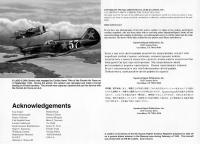JSTL in Action 193011012X
413 106 5MB
English Pages 481 Year 2002
Recommend Papers
File loading please wait...
Citation preview
JSTL in Action
JSTL in Action SHAWN BAYERN
MANNING Greenwich (74° w. long.)
For electronic information and ordering of this and other Manning books, go to www.manning.com. The publisher offers discounts on this book when ordered in quantity. For more information, please contact: Special Sales Department Manning Publications Co. 209 Bruce Park Avenue Greenwich, CT 06830
Fax: (203) 661-9018 email: [email protected]
©2003 by Manning Publications Co. All rights reserved.
No part of this publication may be reproduced, stored in a retrieval system, or transmitted, in any form or by means electronic, mechanical, photocopying, or otherwise, without prior written permission of the publisher.
Many of the designations used by manufacturers and sellers to distinguish their products are claimed as trademarks. Where those designations appear in the book, and Manning Publications was aware of a trademark claim, the designations have been printed in initial caps or all caps.
Recognizing the importance of preserving what has been written, it is Manning’s policy to have the books they publish printed on acid-free paper, and we exert our best efforts to that end.
Bayern, Shawn JSTL in Action /Shawn Bayern. p. cm. Includes bibliographical references and index. 1. Java (Computer program language). 2. Title.
Manning Publications Co. 32 Lafayette Place Greenwich, CT 06830
Copyeditor: Tiffany Taylor Typesetter: Denis Dalinnik Cover designer: Leslie Haimes
ISBN 1-930110-52-9 (alk. paper) Printed in the United States of America 1 2 3 4 5 6 7 8 9 10 – VHG – 05 04 03 02
For my future wife and kids, who, when I meet and conceive them, respectively, will likely be my love and my inspiration
brief contents PART 1
PART 2
BACKGROUND .................................................... 1 1
Q
Dynamic web sites 3
2
Q
Foundation: XML and JSP 15
LEARNING JSTL ............................................... 41 3
Q
The expression language 43
4
Q
Controlling flow with conditions 77
5
Q
Controlling flow with loops 95
6
Q
Importing text 115
7
Q
Selecting XML fragments 139
8
Q
Working with XML fragments 153
9
Q
Database-driven pages 181
10
Q
Formatting and internationalization 215
vii
viii
BRIEF CONTENTS
PART 3
PART 4
JSTL IN ACTION .............................................249 11
Q
Common tasks 251
12
Q
Dynamic features for web sites 279
13
Q
Case study in building a web site 301
JSTL FOR PROGRAMMERS ............................327 14
Q
Control and performance 329
15
Q
Using JSTL to develop custom tags 361
APPENDICES ......................................................................389 A
Q
JSTL reference 389
B
Q
JSTL API (for developers) 409
C
Q
Database tags and SQL 421
D
Q
References and resources 433
contents preface xix acknowledgments xxi about this book xxiii about the cover illustration xxvii
PART 1
1
BACKGROUND .................................................... 1 Dynamic web sites 3 1.1
The boring life of a web browser 4
1.2
The simple ideas behind dynamic web content 6
1.3
What you need to run JSTL 9 JSP containers
10
1.4
Real-world web applications 11
1.5
Summary 14
ix
x
CONTENTS
2
Foundation: XML and JSP 2.1
Introduction to XML 16 A dose of tag terminology
2.2
15
17
Q
The relevant rules of XML
21
Introduction to JSP 23 JSP tag syntax 24 Standard JSP tags 25 JSP tag libraries 29 Other JSP directives 32 JSP comments 33 How JSP organizes data 34 Q
Q
Q
2.3
PART 2
3
Summary 39
LEARNING JSTL ...............................................41 The expression language 3.1
43
Expressions and the tag 44 What expressions look like 45 Default values in 46
3.2
Q Q
Where expressions work 46 Special characters and 47
Scoped variables and the expression language 48 Basic syntax to access scoped variables 48 Different types of scoped data 50
3.3
Request parameters and the expression language HTML forms
3.4
55
Q
A page that reads request parameters
55 62
More powerful expressions 63 Different ways to access properties 64 Accessing other data with the expression language 65 Comparisons 67 Boolean operations and parentheses 69 Multiple expressions 70 Q
Q
Q
3.5
Saving data with 71
3.6
Deleting data with 74
3.7
Summary 75
Q
CONTENTS
4
Controlling flow with conditions 77 4.1
Different kinds of decisions 79
4.2
Yes-or-no conditions with 79 The basic syntax of 80 Using within HTML tags 82 Multiple tags 82 Nested tags 84 The var and scope attributes 86 Q
Q
4.3
Q
Mutually exclusive conditions with , , and 88 Why JSTL has complex conditional tags 88 How the complex conditional tags work 89 Rules for using the complex conditional tags 93 Q
Q
4.4
5
Summary 94
Controlling flow with loops 95 5.1
General-purpose looping with 96
5.2
Iterating over strings with 98 How JSTL parses strings 100
5.3
Advanced iteration with and 101 Looping over part of a collection 101 Loop status 106
5.4
Q
Looping over numbers 104
Loop example: scrolling through results 107 Understanding the example 109 Using varStatus in the example 111
5.5
6
Summary 113
Importing text 115 6.1
Including text with the tag 117 Absolute and relative URLs 117 Retrieving data from URLs 121 Saving information for later 122 Communicating with imported pages 124 Import example: a customized header 127 Q
Q
Q
6.2
Redirecting with 132
6.3
Formatting URLs with 134 How to use 134
6.4
Summary 137
Q
Why to use 135
xi
xii
CONTENTS
7
Selecting XML fragments 139 7.1
XPath’s vision of an XML document 140
7.2
XPath’s basic syntax 142 Deep descendants 143 Attributes 144 Predicates and element order 145 Strings and booleans 146 Q
Q
Q
7.3
XPath variables and JSTL 147
7.4
JSTL, XPath, and namespaces 148
7.5
More advanced XPath 149 Nodes and axes 149
7.6
8
Q
Contexts 150
Q
Further reading
151
Summary 152
Working with XML fragments 153 8.1
Parsing documents with 154 Sources of XML 155
8.2
Accessing XML with and 156 Finding a document 156 The tag 158
8.3
Q
The tag
157
Control flow based on XML documents 159 Simple conditions with 160 Compound conditions with 162 Looping over parts of a document with 164 Q
Q
8.4
XML transformations using JSTL 169 Simple transformations with 170 Using the var attribute 172 XSLT parameters 174 Advantages of using XSLT within JSTL 174 Q
Q
Q
8.5
An XML example: reading RSS files 175
8.6
Summary 179
xiii
CONTENTS
9
Database-driven pages 181 9.1
When to use JSTL’s database support 183 When to use databases 183
9.2
Q
Direct access from JSP pages
183
Setting up a database connection with 185 Caution against 188
9.3
Performing queries with 189 Performing a database query 190 Limiting the size of a query’s result
9.4
Reading a query’s results 197
191
Modifying data with 199 Simple uses of the tag an tag 200
9.5
Q
199
Q
Measuring the effect of
Using with adjustable queries 201 Template queries 202 Safe, convenient parameters with 202 Date parameters with 205 Q
Q
9.6
Managing transactions with 206 The tag
10
207
Q
Transaction isolation
9.7
SQL example: a hit counter 211
9.8
Summary 213
Formatting and internationalization 10.1
210
215
Printing numbers with 216 Basic usage of 217 Different ways to specify a value 218 Storing a number instead of printing it 219 Printing different types of numbers: percentages and currencies 219 Grouping digits together … or not 222 Controlling how many digits print 223 More control: custom number patterns 226 Q
Q
Q
Q
10.2
Printing dates with 227 Differences from 227 Printing times, dates, or both 228 Printing longer or shorter dates and times 229 More control: custom date patterns 230 Q
Q
10.3
Reading numbers with 232 Why you might want to parse numbers 233 How works by default 233 Changing ’s parsing rules 235
xiv
CONTENTS
10.4
Reading dates with 236 How parses dates by default 236 Changing how parses dates 237
10.5
Overriding time zones with and 238 How JSTL figures out time zones by default 239 Setting time zones for individual tags 239 Long-lasting changes with 240 Temporary changes with 241 Q
Q
Q
10.6
Overriding locales with
242
How to identify locales 243 The parseLocale attribute for and 244 Q
10.7
Internationalizing text messages with , ,, and 245 Using 245 Loading a bundle family with and 247 Q
10.8
PART 3
11
Summary 248
JSTL IN ACTION ............................................ 249 Common tasks 251 11.1
Handling checkbox parameters 252 The HTML form 253 A simple checkbox handler Handling some check boxes specially 256 Q
11.2
Accepting dates 257 The HTML form 258 reading the date 259
11.3
254
Q
Handling the form and
Handling errors 261 Ignoring the issue 262 Catching errors with Passing errors to an error page 266 Q
11.4
263
Validating input 268 Different kinds of form validation 268 Tasks involved when validating a form 269 A sample form validation 271 Q
Q
11.5
Summary 277
CONTENTS
12
Dynamic features for web sites 279 12.1
An online survey 280 What our survey looks like 281 Setting up the survey database 281 Adding survey questions to pages 284 How the survey works 285 Q
Q
12.2
A message board 291 What our message board looks like 291 Setting up the message database 293 Linking to appropriate message boards 294 How the message board works 295 Q
Q
12.3
13
Summary 300
Case study in building a web site 13.1
Managing the layout 303 A framework for channels 303
13.2
Q
Modular channels 305
Adding dynamic content 309 Including RSS channels 309
13.3
301
Q
Including other dynamic content 311
Registering users 313 Modifying the header 313 The registration form 314 Saving the registration 318 The user database 319 Q
Q
13.4
Authenticating users 320 Logging in users 320
13.5
Q
Some notes about authentication
Personalizing the site 322 Filling in a form automatically chosen RSS feed 324
13.6
PART 4
14
321
322
Q
Displaying a
Summary 325
JSTL FOR PROGRAMMERS ........................... 327 Control and performance 329 14.1
Scripting elements and the JSTL rtexprvalue libraries 330 Warning against scripting expressions 331 JSTL’s dual libraries 332 Scripting variables and 333 Q
Q
14.2
Modifying properties with 334
xv
xvi
CONTENTS
14.3
Advanced techniques for importing text 335 Representing imported text as a java.io.Reader Character encoding 337
14.4
335
Advanced XML parsing and manipulation 338 XML data formats 338 Telling where a document came from 340 Efficient parsing with org.xml.sax.XMLFilter 341 Efficient transformations with javax.xml.transform.Result 343 Q
Q
Q
14.5
Deciphering requests with 343
14.6
Exposing data to JSP pages 344 Saving data to a scope 344 Writing JavaBeans 347
14.7
Q
Exposing dynamic data structures 346
Configuring JSTL 349 Providing default information to JSTL tags 349 Managing database access 352 Managing internationalization 354 Q
Q
14.8
Enforcing good page-authoring habits 355 Requiring script-free pages 356 Enumerating legal tag libraries 357
14.9
15
Summary 359
Using JSTL to develop custom tags 361 15.1
Developing and installing tag libraries 362 JSTL’s support for tag-handler developers 363 The tag-library descriptor (TLD) 363 Installing and using a tag library 366 Q
Q
15.2
Developing conditional tags 366 A simple conditional tag 367 A conditional tag with attributes 370 Integrating custom conditional tags with standard tags 376 Using the expression language 377 Q
Q
Q
15.3
Developing iteration tags 378 A simple loop tag
15.4
Summary 387
379
Q
More advanced iteration tags
386
CONTENTS
A B C D
JSTL reference
389
A.1
Expression language syntax 390
A.2
Core tag library 392
A.3
XML tag library 397
A.4
Database tag library 401
A.5
Formatting tag library 404
JSTL API (for developers)
409
B.1
Configuration variables 410
B.2
Conditions and loops 413
B.3
Interoperating with JSTL’s database tags 415
B.4
Using JSTL’s localization algorithms
Database tags and SQL
421
C.1
SQL and 422
C.2
SQL and 427
C.3
SQL miscellany 429
C.4
Summary 430
References and resources 433 D.1
JSP Standard Tag Library 434
D.2
XML-related references 435
D.3
Databases 435
D.4
Related standards 436
D.5
Miscellaneous references
index 439
437
417
xvii
preface I originally got involved in creating the JSTL in Action ( JSTL) when Eduardo Pelegri-Llopart at Sun noticed my emails on an Apache Jakarta mailing list and thought I needed something to keep me busy. This wasn’t strictly true—I already had quite enough on my plate—but I soon found myself growing more and more interested in JSP tag libraries and the JSTL effort. Soon, I was spending a good portion of my waking hours on it (and some nonwaking hours, too). If you like to design things, then helping to create a new standard and managing its reference implementation are thrilling tasks. Working with the Java Community Process means you meet bright, engaging people from all over the world, and then spend hundreds of hours arguing with them about technical details. Like most of my idiosyncratic pastimes (such as purchasing high-efficiency air filters or watching the British Parliament on television), it might be hard to explain why I’ve had so much fun with the Java Community Process—but it’s been a blast. However, I don’t think my enjoyment of the process alone explains my enthusiasm for JSTL. Rather, JSTL has a special appeal because its goal is to make JSP, and web development in general, more accessible. Just as important, JSTL’s design reminds me why I like Java in the first place. It’s maintainable, based on thoughtful, careful principles, and easy to use. JSTL takes Java’s and JSP’s advantages, packages them, and places them in your reach even if you don’t know how to program yet.
xix
xx
PREFACE
This book will show you how to make the most of JSTL. It begins without assuming you know anything more than HTML, and it gently introduces you to all the principles you’ll need to produce flexible, powerful web pages. The goal of this book isn’t to satisfy my own ego by showing you how subtle and tricky technology can be, but instead to equip you to handle any JSTL-related issue that arises when you produce real-world, dynamic web sites. If you read an example in this book and think, “I didn’t realize it could be so easy,” then JSTL has done its job—and so have I.
acknowledgments Authors often wax sentimental when their books go to press. I think that’s because writing computer books leads some people to turn to alcohol, quit their jobs, and start wandering the wild. My experience wasn’t anything like this. In fact, writing this book was a lot of fun, and I’d do it all again (as soon as my wrists heal). Still, even a book that’s fun to write isn’t produced in a vacuum, and it depends on the efforts and ideas of many people. I’d particularly like to thank Pierre Delisle, the specification lead for JSTL, for his friendship, guidance, and trust. Pierre encouraged me to write this book, and he’s also the one who asked me to lead the JSTL reference-implementation effort. I used up all the French I know thanking Pierre in my last book, so for now, I’ll stick with English and just say that it’s been fun and that I’ll miss our long nights and email storms—at least, until JSTL 1.1! I’d also particularly like to thank Marjan Bace for a wonderful author-publisher relationship and for countless suggestions that made this book meaningfully better. With his sharp sense of the industry, I couldn’t have asked for a better guide. Just as important, he’s kept things fun, and has set a great tone for all of Manning. After just one phone conversation with Marjan, I knew I’d found the publisher I wanted to work with. The JSTL spec wouldn’t exist without the JSR-052 Expert Group. If all expert groups were as good as this one, diplomats and ambassadors would use the Java Community Process as an example of how to bring people together from around
xxi
xxii
ACKNOWLEDGMENTS
the world and solve difficult problems. Thanks in particular to the superb JSTL RI team: Justy Horwat and Jan Luehe, with important contributions from Nathan Abramson and Hans Bergsten (my competing JSP author!). I’m also indebted to the JSP 1.3 spec leads, Eduardo Pelegri and Mark Roth, for making sure key JSP features were ready for JSTL on time. Thanks to Ted Kennedy for coordinating the book’s reviews and managing an amazing volume of useful and encouraging feedback from the likes of Monte Glenn Gardner, Henri Yandell, Dean Riechman, Lance Andersen, Vimal Kansal, Phil Hanna, Gal Shachor, Ian Jagger, Igor Fedulov, James McGovern, Rizwan Lodhi, and James Strachan. Thanks to all of you—even the ones who objected to my offbeat humor. Thanks especially to Martin Cooper for his insightful technical proofing and to Tiffany Taylor for outstanding copyediting work. Thanks to the production crew—particularly Mary Piergies, Syd Brown, and Denis Dalinnik—and to Lianna Wlasiuk and Alex Garrett for some useful early comments. Finally, thanks to Manning’s publicist, Helen Trimes, who might very well be the reason you’re reading this book. I also want to mention a few people from Yale. Thanks to my friend David Davies for his generic-sounding name, which I’ve used in many examples throughout the book. Thanks also to my colleagues at Yale who, unlike David, didn’t leave to go off to business school—particularly Andy Newman, Nick Rawlings, Susan Bramhall, Howard Gilbert, and Peter Furmonavicius, for whom “Peter’s Junk-Mail Service” from chapter 11 is named. The eccentric members of the [email protected] mailing list offered some useful minor comments too; I think they collectively had a positive effect on about a dozen words in this manuscript. Thanks, guys. Of course, I want to thank my parents. If they make it through chapter 1, I’ll be delighted. And thanks to you for reading all the way through the acknowledgments. But I have to say, you’ll learn more from the book’s technical content. Get back to work!
about this book Like JSTL, this book is aimed at both programmers and nonprogrammers. Parts 1, 2, and 3 are accessible to page authors who start out with nothing more than HTML. Part 4 is intended for Java programmers—and ambitious page authors who want to learn more about how JSTL works behind the scenes. In part 1, we look broadly at the Web and at two technologies that are important foundations to JSTL: JavaServer Pages ( JSP) and the Extensible Markup Language (XML). In part 2, we delve into JSTL’s depths. Chapters 3, 4, and 5 lay the necessary groundwork by discussing JSTL’s expression language, conditions, and loops. Chapters 6 through 10 discuss the more exciting features of JSTL: database access, XML manipulation, text importing and formatting, and so forth. In part 3 (chapters 11, 12, and 13), we look at progressively more complete and integrated examples of JSTL in action. We start with common, stand-alone tasks and move to an example of organizing an entire site—a web portal—using JSTL. Finally, part 4 discusses how to configure JSTL, integrate Java code, and even write custom tags using JSTL’s API. The appendices contain reference material. Appendix A is a brief summary of all of JSTL’s tags. Appendix B lists JSTL’s API and goes into detail about some of its advanced features. Appendix C describes the basics of SQL to help you follow some of the book’s examples, and appendix D lists online and printed references.
xxiii
xxiv
ABOUT THIS BOOK
How to approach the book If you’re a web-page author who knows HTML, you’ll probably want to start at the beginning. Chapters 1 and 2 will be particularly useful to you, and you can read the rest of the book in order, stopping somewhere around chapter 14 if the material becomes less interesting to you. If you already know JavaScript, pay special attention to chapter 3, because you’ll need to master the details of JSTL’s expression language. JavaScript won’t help you produce dynamic server-side logic in this environment. If you don’t know SQL, appendix C will help you follow the book’s database examples. If you’re an experienced Java programmer looking to master JSTL in order to use or teach it, you can probably skip part 1. You might want to begin by focusing on the expression language in chapter 3. Chapters 4 and 5 will be a breeze, but the rest of part 2 should be useful in orienting you to JSTL’s tag-set. The examples in part 3 will be useful, and part 4 is specially intended for you. Also, appendix B is both a thorough reference and an indispensable introduction to some of JSTL’s advanced features. If you have a background in JSP but aren’t familiar with Java, then parts 2 and 3 will be particularly useful to you. Also, the beginning of chapter 14—integrating JSTL with scriptlets—might be helpful. In general, the book gets more advanced as it moves forward. Most readers will gain less by reading the book backward (but if you find any interesting hidden messages that way, be sure to let me know).
Conventions By and large, the book is self-explanatory. I’ve followed a few conventions throughout the book that should help illuminate some material; a general convention suggests that I list them here. They include: Q Boldface type In code listings, I use boldface type to differentiate dynamic code ( JSTL tags) from static text (including HTML tags). This distinction is useful because they look the same on the surface, so they can easily blur, especially late at night. Also, a few examples use a JSTL tag within an HTML tag, and boldface is helpful to make sure the JSTL tag stands out. Q
Other type styles I occasionally use italics when introducing a term I want you to remember— or a word that I’d accompany with a bang on the table if I were speaking to you in person (and if there were a table present). Courier font marks tag
ABOUT THIS BOOK
xxv
names (for HTML, XML, or JSTL tags), tag attributes, scoped-variable names, and other words that normally appear within code. Q
Tables for tags Just like HTML tags, JSTL tags have attributes that let you modify the tags’ behavior. For instance, in the tag , the text type= "currency" is an attribute. I’ve listed tag attributes in tables that have a consistent format. Here’s an example: tag attributes Attribute
Description
Required
Default
email
Email address to send junk email to
Yes
None
subject
Subject of the junk-email message
No
"Long distance service for less."
message
Body of the junk-email message
No
Body
This sample table shows a few things. First, tables for tag attributes have a “tag” icon to help you find them. Such tables have four columns describing the attribute name, a brief description of each attribute, information about whether the attribute must be specified for each use of the tag, and information about the default value of the attribute if you don’t specify a value. If the Default column contains None, the attribute has no default. If this column contains Body, the default value comes from the tag’s body. (See chapter 2 for more information about tags, attributes, and bodies. Note that is, of course, not a real JSTL tag—although given the number of applications that send out junk mail, there’s clearly a need for it; perhaps we’ll see it in JSTL 1.1.) Q
Q
Q
Highlighting I highlight sections of code samples whenever I feel like it, usually to draw your attention to a part of the code sample that has changed. Highlighting isn’t consistent; it’s there only when I think it will be useful. Code annotations Some longer examples are annotated using bullets like this: i. These are often tied to paragraphs that follow and amplify the code. Call-out boxes Occasionally, I draw your attention to a Note, Tip, or Warning using a noticeable box in the middle of the page. To be honest, I do this just because other books do it; fortunately, I use these boxes sparingly.
xxvi
ABOUT THIS BOOK
Source code All of the source code is downloadable from http://www.manning.com/bayern. I typed it all in so that you don’t have to. Don’t thank me too much, because I had to type it into the manuscript anyway. Visit http://www.manning.com/bayern to download the code. It’s available in a number of convenient formats, including a ready-to-use bundle that can get you up and running quickly, even if you haven’t yet set up a JSP container.
Author online I spend a lot of time online, and now, having written this book, I’m eager to discuss it with you and answer any questions you have about it. Manning has set up an Author Online forum for JSTL in Action to make it easy for you to communicate with me and other readers. The Author Online forum is great if you have any questions or comments about the book (or even if you just want to hold me accountable for one of my jokes). To access the Author Online forum, visit http://www.manning.com/bayern. This page will help you register, read other people’s messages, and post your own questions and answers.
about the cover illustration The figure on the cover of this book is called a “Baniana,” which, as far as we can tell, refers to the wife of an Indian merchant who, while making his fortune in that country, is not a permanent resident of India. The illustration is taken from a Spanish compendium of regional dress customs first published in Madrid in 1799. Those who know how quickly programming languages evolve might be pleased to reflect on the changes that natural human language constantly undergo: the descriptions that come with this source material are only about two hundred years old, but they are not all easily translated by speakers of modern Spanish. Some captions that accompany the illustrations contain words that are archaic but can be found in dictionaries; others have now disappeared, not only from the oral language but also from common written sources. The title page of the Spanish compendium states: Coleccion general de los Trages que usan actualmente todas las Nacionas del Mundo desubierto, dibujados y grabados con la mayor exactitud por R.M.V.A.R.. Obra muy util y en special para los que tienen la del viajero universal which we translate, as literally as possible, thus: General collection of costumes currently used in the nations of the known world, designed and printed with great exactitude by R.M.V.A.R. This work is very useful especially for those who hold themselves to be universal travelers
xxvii
xxviii
ABOUT THE COVER ILLUSTRATION
Although nothing is known of the designers, engravers, and workers who colored this illustration by hand, the “exactitude” of their execution is evident in this drawing. The “Baniana” is just one of many figures in this colorful collection. Their diversity speaks vividly of the uniqueness and individuality of the world’s towns and regions just 200 years ago. This was a time when the dress codes of two regions separated by a few dozen miles identified people uniquely as belonging to one or the other. The collection brings to life a sense of isolation and distance of that period and of every other historic period except our own hyperkinetic present. Dress codes have changed since then and the diversity by region, so rich at the time, has faded away. It is now often hard to tell the inhabitant of one continent from another. Perhaps, trying to view it optimistically, we have traded a cultural and visual diversity for a more varied personal life. Or a more varied and interesting intellectual and technical life. We at Manning celebrate the inventiveness, the initiative, and the fun of the computer business with book covers based on the rich diversity of regional life of two centuries ago brought back to life by the pictures from this collection.
Part 1 Background Welcome to JSTL in Action, a guide to everything you’ll need to know about JSTL. In the first part of this book, we explore what JSTL is and how it works. We start by discussing the simple ideas behind dynamic content on the Web. After that, we look at some of the differences between HTML and XML. This topic is important because JSTL uses an XML-like syntax, so you’ll need to be aware of its rules. Toward the end of part 1, we also discuss the basics of JavaServer Pages ( JSP), the broader language that JSTL is based on. Part 1 takes for granted only a basic knowledge of HTML. This book is designed to be a gentle but complete introduction to JSTL, and it doesn’t assume you’re familiar with any other programming or web-design languages. Part 1 lays a foundation so that you have all the tools you need to jump in and begin designing dynamic web pages.
1
Dynamic web sites
This chapter covers… Q
Ideas behind dynamic web content
Q
What JSTL looks like
Q
Requirements for running JSTL
Q
JSTL’s role in web applications
3
4
CHAPTER 1
Dynamic web sites
Welcome to JSTL in Action. This book will teach you how to design dynamic web pages using JSTL, the JSTL in Action. When you write a page in the Hypertext Markup Language (HTML), it looks the same every time a browser loads it. Actually, that’s not quite true; it probably looks slightly different in each browser where you view it—and on each operating system, too. But this sort of haphazard change isn’t what I mean when I say dynamic content. I mean pages that are responsive to users’ needs—pages that present customized information, let the viewer interact, and even print information from databases and XML files. I’ve designed this book to be a gentle but complete introduction to all of JSTL. You don’t need to start with anything more than a familiarity with HTML. This chapter and the next give you all the necessary background to begin writing practical, exciting pages.
1.1 The boring life of a web browser Many new designers of dynamic web pages make the same mistake: they think that for a web page to be interesting or interactive, it needs to send some program code—like JavaScript—out to web browsers. In fact, most of the interesting software on the Web runs on servers. The Web is based on a model of software design called client/server, which is just a pretentious way of describing the computers in figure 1.1. All the term client/server means is that a bunch of machines, like desktops and Personal Digital Assistants (PDAs), can access a big machine, like a web server, to retrieve or submit information. To picture how the Web works, imagine that you call up a friend for directions to his house. After you ask for directions, he pauses a moment and says, “Sure, just give me a minute.” Then, about a minute later, he comes back to the phone and gives you directions. During the minute your friend is away, you have no idea what he’s really doing. Perhaps he’s just answering another phone line and doesn’t really need 60 seconds to figure out how to give you directions to his home. Maybe he needs to check something—he might be asking his wife which way North is. The point is, the procedure your friend follows—his implementation details, so to speak—aren’t accessible to you. If he’s looking at a map, you might never know. If he is indeed talking to his wife, you have no idea if he’s using English or Swedish. And if his wife has her own private source of information (perhaps she’s cheating on your friend), you’re not even close to finding that out. All you eventually get back from him are directions to his house. You can follow these directions without caring how he produced them.
The boring life of a web browser
5
Figure 1.1 The client/server model of computing is, for the most part, an overblown name for a simple idea: place a server on a network and let multiple client machines access it. This is how the Web works: web browsers are the clients, and web servers provide data for them.
The Web works the same way. When a browser asks for a web page, it doesn’t need to know how the web server produced the page. Maybe the page is a simple text file, but perhaps it’s produced by a program written 20 years ago in COBOL. Maybe it’s produced using JSTL. Whatever creates the page, the browser displays it the same way. The browser just sees familiar HTML tags—perhaps an tag, then a , then a , and so on. It uses these tags to print convenient graphical output without regard for how the content was produced. This simple point implies quite a bit. It means that all the different server-side web languages have the same goal: to produce familiar web pages. A widely diverse array of technologies all have the same purpose. Java’s JavaServer Pages ( JSP), Microsoft Active Server Pages (ASP), PHP (which recursively stands for PHP: Hypertext Preprocessor), ColdFusion, mod_perl, Common Gateway Interface (CGI) scripts—they’re all designed to automatically create web pages, just as you manually create them using a text editor or an HTML editor like Macromedia Dreamweaver. The end products are the same. To put it another way, if you’ve designed HTML pages, you’re probably familiar with a feature most browsers have that lets you see the underlying HTML for a web page. Internet Explorer calls this feature View Source. When you view the source for a web page that a web server sends you, you still see plain HTML, because that’s all the browser sees. This HTML might include JavaScript, just as a static page can
6
CHAPTER 1
Dynamic web sites
include JavaScript. But the fact that it was produced by a dynamic process on the server doesn’t matter; it ends up as a regular web page. It’s worth pointing out that not all content on the Web is HTML. The Extensible Markup Language (XML) is now used as the basis for some web content. For instance, web servers can communicate with wireless devices using a language called the Wireless Markup Language (WML). XML also supports a stricter successor to HTML called XHTML. At any rate, the final form of content—whether it’s HTML, XHTML, WML, or something else—usually doesn’t matter to the serverside web language. For instance, with JSTL (and ASP, PHP, ColdFusion, and others) it’s as easy to produce WML as it is to produce HTML. You just need to know the target language you want to produce.
1.2 The simple ideas behind dynamic web content In the early days of the Web, the only way to produce dynamic content was to write programs in traditional programming languages. These programs, while nominally deserving of the term web applications, were really just conventional programs that printed HTML instead of displaying text like Please enter "yes" or "no" at the prompt:
Early web programs also knew how to read information that you entered in HTML forms, figure out what kind of browser you were using, and so on. After this first generation of web programming—which saw the rise to prominence of the Perl programming language—a different model for producing web pages became popular. Languages sometimes called template systems became common. For the most part, a template system is based on the same idea as a feature of many word processors: mail merge. A word processor that supports mail merge lets you write a single letter or document—a master or template—and then use this single copy to produce customized output for a number of individuals. For instance, you might write something like this: Dear [NAME]: My records show that you owe me $[DOLLARS]. I need this money now to buy myself a big [PRESENT]. If I don’t get it, I will break your [APPENDAGE].
This letter has two parts. Mostly, it’s made up of static template text—unchanging text that gets printed for each copy of the letter. In other words, every time you print a letter, it starts with the word Dear and contains the text My records show that you owe me. Sprinkled within this template text are a few placeholders, like [NAME] and [DOLLARS].
The simple ideas behind dynamic web content
7
To conduct a mail merge and print a customized letter, you supply the information missing from this single master copy of the letter—perhaps at the prompting of your word processor, or as a preformatted, comma-separated text file. To be complete, each letter needs four pieces of information: NAME, DOLLARS, PRESENT, and APPENDAGE. Like the old Mad-Libs games, producing a customized letter simply involves filling in these placeholders. One set of legitimate values might be Jack, 20, tuna sandwich, finger
Another might be Leonard, 1200, television, arm
You’d use the mail merge in the first place because doing so is simpler than typing each letter manually—or even using a word processor to edit the letter yourself each time you need a new, customized copy. Believe it or not, template languages for the Web work almost exactly the same way. Starting with a web-development language is no harder than using mail merge. The major difference is that instead of printing simple text letters or documents, the goal of a web-design language is usually to print HTML. For instance, here’s what our sample mail-merge letter might look like in JSTL:
Nasty letter
Dear :
My records show that you owe me $. I need this money now to buy myself a big . If I don’t get it, I will break your .
NOTE
In this example, and throughout the rest of this book, I use bold type to highlight JSTL tags that occur within HTML text. This formatting makes it easier to differentiate the dynamic parts of a page from its static, template text.
8
CHAPTER 1
Dynamic web sites
Other than converting the letter to HTML, all we’ve done to modify the original mail-merge letter is to use a special syntax to introduce placeholders into the page. Instead of [NAME], we wrote
Don’t worry about the details of this placeholder’s syntax yet. As a first step toward learning JSTL, we’ll begin looking at its syntax more closely in chapter 2, and we’ll cover it completely in chapter 3. For now, you just need to realize a few important things. First, instead of using an arbitrary, made-up pattern like [NAME], the placeholders used in JSTL look a little like HTML tags. That is, they start with , and have attributes like value="${name}", just like familiar HTML tags. This similarity is intentional; it’s one of the features that make JSTL easy to work with when you come from an HTML background. For the most part, learning JSTL is as easy as learning how these placeholders work. The placeholders are called tags—like HTML tags—and that’s why JSTL is called a tag library. It’s just a collection of placeholders. JSTL’s various placeholders help you gain more control over your pages than a single, simple placeholder would allow. For instance, in our sample letter, we use the following tag to print out a number:
However, suppose we want to be precise and format the number as currency, making sure it has an appropriate currency symbol, the right number of decimal points, and so on. JSTL lets us do this using a slightly different placeholder:
JSTL also lets you retrieve the number from a database, an XML document, or even another page on the Web. In all cases, though, the tags look very similar: they’re still like familiar HTML tags. They just have different names and accept different attributes. Not all JSTL tags are designed to output simple values, like words and numbers. Some tags actually make decisions in the middle of your pages. For instance, a tag can decide to print something out, or to remain quiet, based on some data that it checks. A JSTL tag can even decide to repeat part of your page a number of times, which can be useful when you want to build lists or tables of data. There’s one more major difference between a mail merge and a dynamic web page. When you work with a mail merge, you’re typically sitting at a single computer. Web languages, however, are designed to transmit data over the Internet.
What you need to run JSTL
9
Communication over the Web Whenever information is transmitted over a network, both sides need to agree on a protocol—a way of communicating. The Web uses a protocol called HTTP, the Hypertext Transfer Protocol. HTTP outlines specific rules for how web browsers must talk to web servers. One of HTTP’s most important rules is that the Web must work using a style of communication called request/response. That is, every operation on the Web has two parts: an attempt to load data (the request) and an answer to that request (the response). Web browsers and web servers don’t work like chat rooms, where multiple parties might stay connected for hours and transmit data whenever they want to. Therefore, web pages (even dynamic ones) are reactive in nature. They sit around waiting for a web browser to request them. When this happens, they begin to run (or execute), printing static template text and filling in placeholders when necessary. A page that uses JSTL never runs on its own; it always runs in response to a web request.
1.3 What you need to run JSTL Not all word processors support mail merge; and, similarly, not all web servers support JSTL. You can’t necessarily take a page with JSTL placeholders (tags) and stick it on a simple web server; not everything that vends your HTML pages can also vend JSTL pages. As we’ll discuss more in chapter 2, JSTL is built on a server-side technology called JavaServer Pages ( JSP), which in turn is built on top of Java (see figure 1.2). JSP is a powerful template system, but with its power comes complexity. For instance, a JSP placeholder inside an HTML file can look like this:
This placeholder, like much of JSP, is based on the Java programming language, and it’s hard to use unless you’re a programmer. By contrast, JSTL lets you write a similarly functioning placeholder like this:
It’s still not completely trivial to read and understand, but it’s much easier than its JSP counterpart. By the end of chapter 3, you’ll be an expert on how to write tags like this.
10
CHAPTER 1
Dynamic web sites
Figure 1.2 Java is a flexible, general-purpose programming language. JavaServer Pages (JSP) depends on Java but hides some of the hard details of writing fullfledged programs. The JSP Standard Tag Library (JSTL) builds on top of JSP, making it even easier to use.
1.3.1 JSP containers Because JSTL uses JSP, you need a software product called a JSP container to use JSTL tags. A JSP container is a web server that also knows how to interpret JSP pages and JSTL tags. Instead of simply sending HTML files out to browsers, it can process JSTL tags and produce appropriate text in their place. JSTL works with JSP versions 1.2 and higher. If your working environment already includes a JSP 1.2 container, then you can jump right in and start to use the tags we begin to discuss in chapter 3. If you don’t already have a JSP container to use, you’ll need to set one up. For a few reasons, this book doesn’t include instructions for installing a JSP container. For one thing, there’s a good chance you won’t need them—JSTL is targeted at web-page authors who, in many cases, are supported by back-end Java programmers and system administrators. So, it might not be your responsibility to set up Java server software. But more important, freely downloadable software products are a moving target: it’s usually not worth describing how to install them in books, because the instructions keep changing. Therefore, I’ve written an introduction to a JSP container called Jakarta Tomcat and posted it on Manning Publications’s web site. (See appendix D for this article’s URL.) This way, the instructions don’t clutter the book, and they can stay up to date. The online instructions, by the way, also cover how to install JSTL into Tomcat; they teach you everything you need to know to get up and running quickly. It’s worth mentioning a few quick mechanical details about the way JSP pages work. JSP pages can be called anything, but just as it’s common to store HTML in files whose names end with .html or .htm, you’ll usually save JSP files in names that end in .jsp. For instance, index.jsp might be the main page for your application, and we might have named our page from section 1.2 letter.jsp.
Real-world web applications
11
Other than that, JSP pages are designed to behave as much like HTML files as possible. For instance, when you make a change to a JSP page, you just need to reload your browser window in order to see your changes. As a result, you don’t have to learn how to use any of the traditional programmer’s tools like compilers, debuggers, and so on. JSTL inherits all these benefits from JSP.
1.4 Real-world web applications Earlier in this chapter, I compared the Web to a situation in which you call a friend and ask for directions on the phone. Figure 1.3 shows this arrangement graphically. You ask your friend a question, he consults with whatever back-end resources he has, and then he responds to you. The important point is that once you’ve asked your question, you don’t know what’s happening on his end.
Figure 1.3 When you ask your friend a question over the phone and he says, “Give me a second,” and puts you on hold, you don’t know what back-end resources he’s using. He might consult with his computer or his spouse.
Now, to make a new point, let’s extend this analogy. Imagine that when your friend talks on the telephone, he uses a device he bought through a spy magazine to disguise his voice. Suddenly, you’re shielded from even more of what’s happening on the other side of the phone call. For example, your friend could put his wife on the phone in the middle of a sentence, and you might not be able to tell the difference. You began speaking with him when you called, but his wife ended up answering your question without your ever knowing. Many large, real-world Java web applications—often called enterprise applications—work like this; secretive hand-offs between components of the application occur without the web browser’s ever knowing. First, consider the way a small, relatively simple web site might work. In figure 1.4, the web browser interacts directly with a JSTL page. In this simple
12
CHAPTER 1
Dynamic web sites
Figure 1.4 Small applications can be designed entirely using JSTL pages. Web browsers load the pages directly, and the pages know how to find all the information that they need to print.
design, the JSTL page does all the work. That is, it knows how to find all the data it needs to print, without any help from back-end Java code. In contrast with figure 1.4’s simple design, consider figure 1.5. The web browser makes a request for a web page, but this request is handled by a servlet, which is a web program written in the Java programming language. In order to handle this request, the servlet can interact with other Java code, as well as databases, directories, XML files, messaging systems, and nearly anything else. Finally, once the servlet has decided what it wants to display to the user, it forwards—that is, hands off— the request to a JSTL page, which decides how to print out the information. One key principle of this model is that each JSTL page is designed to do a different thing. For example, one JSTL page might be written to print a shopping cart to cell phones using WML. Another would be designed to present a registration page for new users in HTML. The pages themselves don’t decide what task to perform; they only decide what to display. The servlet takes care of all the behind-the-scenes action, which might include determining what kind of device the user’s using (cell phone versus web browser) and what the user is asking for (shopping cart or registration page). Organizing an application as shown in figure 1.5 has a number of benefits. Doing so supports division of labor in your organization, much like traditional division of labor in a factory assembly line. If you work for a large organization, you probably have a number of different kinds of colleagues: programmers, web-page authors, graphics designers, database administrators, and so on. Separating the pieces of your application into different blocks—a servlet, plain Java code, a database, JSTL pages—means that all the people in your organization can focus on what they do best. This division of labor also makes a site more maintainable. Before template systems, it was common to include HTML in the middle of conventional programs, like this:
Real-world web applications
13
Figure 1.5 Large web applications are designed using Java, JSTL, and other components like databases. In large applications, it’s common for requests from web browsers to be handled by a Java program called a servlet, which interacts with databases and other Java code on the server. The servlet figures out how it wants a response to be printed, and then it forwards the user to the right JSTL page, which takes care of nothing more than presenting information.
if ($FORM{"username"}) { print "Congratulations, you’re logged in."; }
There’s a big problem with code like this: if your site’s design undergoes a change, the programs must be modified. Every time a graphic needs to be added to a web site, programmers may have to stop what they’re doing and update their code. With the design from figure 1.5, though, each piece of the puzzle can stand more robustly on its own, making your whole site easier to maintain and update. This design is so popular that many packages and frameworks have grown up around it. You might have heard the term Model-View-Controller (MVC) to describe the pattern on which some web sites are based. This term, although originally more specific, has come to be loosely applied to any arrangement that remotely resembles figure 1.5. The Struts framework, from the Apache Jakarta project, is a popular MVC application framework for Java. Many other tools, including JavaServer Faces, also rely on back-end Java programming. They’re all designed with similar goals: to improve maintainability and to make it easier to write web applications.
14
CHAPTER 1
Dynamic web sites
JSTL works well with or without these technologies. As you saw in figure 1.4, you can use it for small, stand-alone web sites. But probably more important, it integrates well into situations where back-end Java programmers manage and support the web application, and the JSTL page’s only job is to present information to web browsers. JSTL will be useful to you whether you use Struts, JavaServer Faces, a different framework, or nothing. This book doesn’t describe how to use these frameworks specifically, but the principles and techniques you learn here will be useful to you no matter where or how you use JSTL.
1.5 Summary If you’re new to dynamic web sites, keep the following points in mind as you read the next few chapters: Q
Q
Q Q
Q
Web browsers don’t care how web pages are produced. To a web browser, it makes no difference whether the page it’s displaying is static (unchanging) or dynamic (produced by a programming language or template system). Template systems like JSP and JSTL are similar to a word-processing feature called mail merge. In a web template system, template text is mixed with a number of placeholders. These placeholders are filled in every time the page needs to respond to a web request. JSTL is a template system whose placeholders look like familiar HTML tags. JSTL is built on JSP technology, which means you need a JSP container to use JSTL’s tags. See appendix D for a pointer to online instructions for installing a JSP container. In many large, real-world applications, JSTL pages are just one piece of the puzzle. One popular model lets Java servlets handle every web request. The servlet can decide what it wants to print to the user and then pass the user off to a JSTL page, which formats the data using markup languages like HTML.
2
Foundation: XML and JSP
This chapter covers… Q
The basics of XML syntax
Q
An introduction to JSP
Q
JSTL’s tag libraries in context
Q
JSP scoped variables
15
16
CHAPTER 2
Foundation: XML and JSP
Before we start looking at JSTL more closely, we need to discuss some of the basics of XML and JSP. XML is important, for now, because JSTL’s syntax is based on it. That is, when you use JSTL tags, you’re using them according to XML’s rules. Similarly, JSTL is a technology that’s built on top of JSP, and you’ll be a more effective JSTL author if you understand JSP basics. You’re probably familiar with XML even if you’ve avoided reading a tedious, formal description of it. If you haven’t familiarized yourself with XML yet, you might be pleasantly surprised by how easily you’ll pick it up. In fact, if you know HTML, you’re well on your way to understanding XML. In this chapter, we’ll look at these principles—what XML is, how it works, and why we care. After that, we’ll shift gears and introduce JSP. You might be less familiar with JSP than with HTML, but that’s fine. One of JSTL’s major goals is to simplify JSP and shield web-page authors from unnecessary JSP implementation details. Still, it’s important for us to consider a few JSP basics, and we’ll do that in the second half of this chapter.
2.1 Introduction to XML If you’ve ever written or designed a web page, you probably know HTML, the Hypertext Markup Language. But it’s worth a moment to consider what “knowing HTML” means. When you picture HTML, you may have a set of particular markup tags in mind—
, , and so on. HTML is more than just these tags, however. Authors of HTML know how to use tag modifiers, or attributes—for example, src="/picture.jpg" in an tag, or align="left" in a
tag. They also know that HTML tags have a particular structure. For instance, a
On one of my servers, this code prints out the table shown in figure 15.4. For each line, we execute the body of . This body contains a tag, so for each line of the file, we tokenize it into strings separated by colons (:). (See chapter 5 for more information about .) Finally, we print each token in a table cell. It’s easy to reuse tags for different purposes. For example, simply changing the delims=":" attribute to delims="," would allow us to print an HTML table to display a comma-delimited file. Suppose I’m a bookie who wants to avoid using a formal database; instead, I keep a list of names, money owed, and limbs broken in a comma-separated file: Bob Bobson,$100,arm David Davies,$200,leg Peter Peters,$50,wrist Richard Richards,$6,finger
I can produce the table in figure 15.5 without writing any new Java code. I simply alter the JSP fragment to look like this:
This fragment can print an HTML table for any comma-separated file. Again, I should remind you that I’m not encouraging you to write tags that read from the filesystem within a web application. Reading a file is just a convenient example to demonstrate the LoopTagSupport protocol. Instead of reading files, you’ll probably read relative paths within your web application using the Servlet-
Developing iteration tags
Figure 15.4 The tag appears in action, formatting a Unix system’s user database (/etc/passwd) into an easily readable HTML table.
Figure 15.5 It’s easy to reuse to print tables for different kinds of files. Here, instead of a colon-separated list of user data, we print a table for a commaseparated data file (maintained by a hypothetical bookie).
385
386
CHAPTER 15
Using JSTL to develop custom tags
Context.getResource() or ServletContext.getResourceAsStream() method—or just use !
15.3.2 More advanced iteration tags The tag that we developed in section 15.3.1 exercises the LoopTagSupport class nicely. But LoopTagSupport has a few more capabilities that listing 15.4 didn’t demonstrate. Tag status As you saw in chapter 5, the and tags have a varStatus attribute that exposes a JavaBean for the page author. This bean lets the page author determine information about the current iteration—for example, whether it’s currently the first loop, the last loop, or somewhere in between. If we want to expose a similar status bean, we can simply add a varStatus attribute to the TLD:
varStatus
Just as with var, the LoopTagSupport class takes care of exposing a status bean for us. Subsetting with begin, end, and step We also discussed the begin , end , and step attributes for and in chapter 5. These attributes let a page author iterate over only part of the data at hand, skipping the rest of it. We can add support for these attributes to , but doing so requires more work than supporting var and varStatus. Because LoopTagSupport doesn’t know how we want to supply the beginning, ending, and increment values for an iteration, it doesn’t provide accessors like setBegin(), setEnd(), and so forth. Instead, it provides protected variables called begin, end, and step, and it expects us to set them if we want to use them. However, setting these variables isn’t enough. We need to do two other things: ■ ■
Inform the superclass that we’ve specified particular values like begin and end Ask the superclass to validate them for consistency (for example, begin can’t be greater than end, begin can’t be negative, and so on)
For example, if we want to accept a begin attribute, we can write the following setter method: public void setBegin(int i) throws JspTagException { this.begin = i;
Summary
387
this.beginSpecified = true; validateBegin(); }
Our setBegin() method declares JspTagException because validateBegin() may throw this exception if it decides the new value for begin is invalid. You could write setEnd() and setStep() methods in the same style. Then, simply add your attributes to the TLD, and you can support iteration with subsetting, just like the core JSTL tags.
15.4 Summary In this chapter, we looked at how JSTL makes it easier to develop condition and iteration tags for JSP pages. When developing tags using JSTL, keep in mind the following points: ■ ■
■
■
■
■
JSP comes with a tag-extension API for writing custom tags.
The tag library descriptor (TLD) document maps tag handler classes to tag names. In a JSP page, the directive imports a tag library by referring to its TLD. JSTL simplifies the process of writing tags by providing base classes that do some of the heavy lifting for you. JSTL’s ConditionalTagSupport class lets you write conditional tags by supplying a condition() method that causes the tag to either include or skip its body. JSTL’s LoopTagSupport class lets you write iteration tags by supplying items to iterate over. Tag handlers that extend ConditionalTagSupport and LoopTagSupport must provide accessor (setXxx()) methods for their own attributes, but the JSTL base classes provide setVar() automatically. Thus, they expose variables without your needing to do any of the work.
A
JSTL reference
389
390
APPENDIX A
JSTL reference
A.1 Expression language syntax Chapter 2 covers the JSTL expression language. Section A.1 serves as a concise summary. A.1.1 Implicit objects The JSTL expression ${data} indicates the scoped variable named data. Additionally, the expression language supports the following implicit objects: Implicit object
Contains
pageScope
Scoped variables from page scope
requestScope
Scoped variables from request scope
sessionScope
Scoped variables from session scope
applicationScope
Scoped variables from application scope
param
Request parameters as strings
paramValues
Request parameters as collections of strings
header
HTTP request headers as strings
headerValues
HTTP request headers as collections of strings
initParam
Context-initialization parameters
cookie
Cookie values
pageContext
The JSP PageContext object for the current page
For example, the expression ${param.username} indicates the request parameter named username. A.1.2 Operators JSTL’s operators help you work with data.
Property access To retrieve properties from collections, the JSTL expression supports the following operators: ■
■
The dot (.) operator retrieves a named property. The expression ${user.iq} indicates the iq property of the scoped variable named user. The bracket ([]) operator lets you retrieve named or numbered properties: ■ The expression ${user["iq"]} has the same meaning as ${user.iq}. ■ The expression ${row[0]} indicates the first item in the row collection.
Expression language syntax
391
Checking for emptiness The empty operator determines whether a collection or string is empty or null. For instance, ${empty param.firstname} will be true only if a request parameter named firstname is not present. JSTL expressions can also compare items directly against the keyword null, as in ${param.firstname == null}, but this is an advanced use. Comparing variables The JSTL expression language supports comparisons using the following operators: Operator
Description
== eq
Equality check
!= ne
Inequality check
< lt
Less than
> gt
Greater than
= ge
Greater than or equal to
Arithmetic JSTL expressions can conduct arithmetic using the following operators: Operator
Description
+
Addition
-
Subtraction
*
Multiplication
/ div
Division
% mod
Remainder (modulus)
In addition, the – operator can precede a single number to reverse its sign: ${-30}, ${-discount}.
392
APPENDIX A
JSTL reference
Boolean logic The comparison operators produce boolean expressions, and JSTL expressions can also access boolean primitives. To combine boolean subexpressions, JSTL provides the following operators: Operator
Description
&& and
True only if both sides are true
|| or
True if either or both sides are true
! not
True only if the expression following it is false
JSTL supports two boolean literals: true and false.
Parentheses JSTL expressions can use parentheses to group subexpressions. For example, ${(1 + 2) * 3} equals 9, but ${1 + (2 * 3)} equals 7.
A.2 Core tag library JSTL’s core tag library supports output, management of variables, conditional logic, loops, text imports, and URL manipulation. JSP pages can import the core tag
library with the following directive:
A.2.1 General-purpose tags JSTL provides for writing data, for saving data to memory, for deleting data, and for handling errors.
Examples Thanks for logging in, .
Tag attributes The tag’s attribute is as follows: Attribute var
Description Variable to expose information about error
Required No
Default None
Core tag library
393
The tag’s attributes are as follows: Attribute
Description
Required
Default
value
Information to output
Yes
None
default
Fallback information to output
No
Body
escapeXml
True if the tag should escape special XML characters
No
true
The tag’s attributes are as follows: Attribute
Description
Required
Default
value
Information to save
No
Body
target
Name of the variable whose property should be modified No
None
property
Property to modify
No
None
var
Name of the variable to store information
No
None
scope
Scope of variable to store information
No
page
If target is specified, property must also be specified. The tag’s attributes are as follows: Attribute
Description
Required
Default
var
Name of the variable to remove
Yes
None
scope
Scope of the variable to remove
No
All scopes
A.2.2 Conditional logic JSTL has four tags for conditions: , , , and .
Examples
You have quite a lot of money in your account.
Why don’t you give some of it to me?
You should transfer some of it to a CD.
394
APPENDIX A
JSTL reference
A money-market account looks right for you.
Tag attributes The tag’s attributes are as follows: Attribute
Description
Required
Default
test
Condition to evaluate
Yes
None
var
Name of the variable to store the condition’s result
No
None
scope
Scope of the variable to store the condition’s result
No
page
The tag accepts no attributes. The tag’s attribute is as follows: Attribute test
Description Condition to evaluate
Required Yes
Default None
The tag accepts no attributes. A.2.3 Looping The core JSTL library offers two tags for looping: for general data and for parts of strings. Examples
I will not continue to disrupt class discussions!
Core tag library
395
Tag attributes The tag’s attributes are as follows: Attribute
Description
Required
Default
items
Information to loop over
No
None
begin
Element to start with (0 = first item, 1 = second item, …)
No
0
end
Element to end with (0 = first item, 1 = second item, …)
No
Last item in the collection
step
Process every step items
No
1 (all items)
var
Name of the variable to expose the current item
No
None
varStatus
Name of the variable to expose the loop status
No
None
Either items, or both begin and end, must be specified. The tag’s attributes are as follows: Attribute
Description
Required
Default
items
String to tokenize
Yes
None
delims
Characters to use as delimiters
Yes
None
begin
Element to start with (0 = first item, 1 = second item, …)
No
0
end
Element to end with (0 = first item, 1 = second item, …)
No
Last item in the collection
step
Process every step items
No
1 (all items)
var
Name of the variable to expose the current item
No
None
varStatus
Name of the variable to expose the loop status
No
None
A.2.4 Import and URL The core library supports inclusion of text using , URL printing and formatting with , and redirections with . All URL tags accept child tags. Examples
396
APPENDIX A
JSTL reference
Tag attributes The tag’s attributes are as follows: Attribute
Description
Required
Default
url
URL to retrieve and import into the page
Yes
None
context
/ followed by the name of a local web application
No
Current application
charEncoding
Character set to use for imported data (if necessary) No
ISO-8859-1
var
Name of the variable to expose imported text
No
Print to page
scope
Scope of the variable to expose imported text
No
page
varReader
Name of an alternate variable to expose java.io.Reader
No
None
The tag’s attributes are as follows: Attribute
Description
Required
Default
value
Base URL
Yes
None
context
/ followed by the name of a local web application
No
Current application
var
Name of the variable to expose the processed URL
No
Print to page
scope
Scope of the variable to expose the processed URL
No
page
The tag’s attributes are as follows: Attribute
Description
Required
Default
url
URL to redirect the user’s browser to
Yes
None
context
/ followed by the name of a local web application
No
Current application
The tag’s attributes are as follows: Attribute
Description
Required
Default
name
Name of the request parameter to set in the URL
Yes
None
value
Value of the request parameter to set in the URL
No
Body
XML tag library
397
A.3 XML tag library JSTL’s XML-processing tag library supports parsing of XML documents, selection of XML fragments, flow control based on XML, and XSLT transformations. JSP pages can import the XML-processing tag library with the following directive:
A.3.1 Parsing and general manipulation Before you work with an XML document, it must be parsed with or back-end Java code. The and tags can retrieve fragments of parsed documents, whether these documents are DOM objects or a JSTL implementation’s own choice of data type. Examples
762 cans of low-fat yogurt
6 spoons
Tag attributes The tag’s attributes are as follows: Attribute
Description
Required
Default
xml
Text of the document to parse (String or Reader)
No
Body
systemId
URI of the original document (for entity resolution)
No
None
filter
XMLFilter object to filter the document
No
None
var
Name of the variable to expose the parsed document
No
None
scope
Scoped of the variable to expose the parsed document
No
None
varDom
Name of the variable to expose the parsed DOM
No
None
scopeDom
Scoped of the variable to expose the parsed DOM
No
None
398
APPENDIX A
JSTL reference
The tag’s attributes are as follows: Attribute
Description
Required
Default
select
XPath expression to evaluate as a string, often using XPath variables
Yes
None
escapeXml
True if the tag should escape special XML characters
No
true
The tag’s attributes are as follows: Attribute
Description
Required
Default
select
Any XPath expression, often using XPath variables
Yes
None
var
Name of the variable to store the XPath expression’s result
Yes
None
scope
Scope of the variable to store the XPath expression’s result
No
page
If the XPath expression results in a boolean, exposes a java.lang.Boolean object; for a string, java.lang.String; and for a number, java.lang.Number. XPath node-sets are exposed using an implementation-dependent type. A.3.2 Conditional logic Like the core library, the XML library supports four tags for conditional logic: , , , and . Examples
17 carts
34 horses
Document has at least one element.
Looks like you put the carts before the horses.
XML tag library
399
Why do you need 49 pigs?
I don’t know what you ordered. Buy some more stuff and give us another chance to figure it out.
Tag attributes The tag’s attributes are as follows: Attribute
Description
Required
Default
select
XPath expression to evaluate as boolean, often using XPath variables
Yes
None
var
Name of the variable to store the condition’s result
No
None
scope
Scope of the variable to store the condition’s result
No
page
The tag accepts no attributes. The tag’s attribute is as follows: Attribute select
Description Condition to evaluate
Required Yes
Default None
The tag accepts no attributes. A.3.3 Loops Like the core library, the XML-processing library supports looping over data. It provides a single tag, , to loop over nodes in an XML document. Examples
12 gallons of strawberry margarita mix
6 tons of pickled sausage
17 mice
400
APPENDIX A
JSTL reference
You ordered:
Tag attributes The tag’s attributes are as follows: Attribute
Description
Required
Default
select
XPath expression pointing to a set of nodes (often using XPath variables)
Yes
None
var
Name of the variable to store the current item for each loop
No
None
A.3.4 Transformations JSTL provides an tag for conducting XSLT transformations from within a JSP page. The tag can set a parameter in an XSLT stylesheet.
Examples
16 boxes of dried cheese
34 live cattle
Tag attributes The tag’s attributes are as follows: Attribute
Description
Required
Default
xml
Source XML document for the XSLT transformation
No
Body
xmlSystemId
URI of the original XML document (for entity resolution)
No
None
xslt
XSLT stylesheet providing transformation instructions
Yes
None
Database tag library
Required
401
Attribute
Description
Default
xsltSystemId
URI of the original XSLT document (for entity resolution and XSLT tags like )
No
None
result
javax.xml.transform.Result object to accept the transformation’s result
No
Print to page
var
Name of the variable to expose the transformation’s result
No
Print to page
scope
Scope of the variable to expose the transformation’s result No
page
The tag’s attributes are as follows: Attribute
Description
Required
Default
name
Name of the XSLT parameter to set
Yes
None
value
Value of the XSLT parameter to set
No
Body
A.4 Database tag library JSTL’s database library supports database queries, updates, and transactions. JSP
pages can import this library with the following directive:
A.4.1 Preparing databases For JSP pages that do not have a default database, can prepare a database for use. Examples
Tag attributes The tag’s attributes are as follows: Attribute
Description
Required
Default
driver
Name of the JDBC driver class to be registered
No
None
url
JDBC URL for the database connection
No
None
402
APPENDIX A
JSTL reference
Attribute
Description
Required
Default
user
Database username
No
None
password
Database password
No
None
dataSource
Database prepared in advance (String or javax.sql.DataSource)
No
None
var
Name of the variable to represent the database
No
Set default
scope
Scope of the variable to represent the database
No
page
A.4.2 Queries and updates JSTL can read from databases with and write to them with . These tags support SQL commands with ? placeholders, which and can fill in.
Examples
SELECT ORDER FROM ORDERS WHERE CUSTOMER_ID=’52’ AND PRODUCT_NAME=’Oat Bran’
UPDATE CONVICTS SET ARRESTS=ARRESTS+1 WHERE CONVICT_ID=?
Tag attributes The tag’s attributes are as follows: Attribute
Description
Required
Default
sql
SQL command to execute (should return a ResultSet)
No
Body
dataSource
Database connection to use (overrides the default)
No
Default database
maxRows
Maximum number of results to store in the variable
No
Unlimited
startRow
Number of the row in the result at which to start recording
No
0
Database tag library
Attribute
Description
Required
403
Default
var
Name of variable to expose the result from the database
Yes
None
scope
Scope of variable to expose the result from the database
No
page
The tag’s attributes are as follows: Attribute
Description
Required
Default
sql
SQL command to execute (should not return a ResultSet)
No
Body
dataSource
Database connection to use (overrides the default)
No
Default database
var
Name of the variable to store the count of affected rows
No
None
scope
Scope of the variable to store the count of affected rows
No
page
The tag’s attribute is as follows: Attribute
Description
value
Value of the parameter to set
Required No
Default Body
The tag’s attributes are as follows: Attribute
Description
Required
Default
value
Value of the date parameter to set (java.util.Date)
Yes
None
type
DATEa (date only), TIME (time only), or TIMESTAMP (date and time)
No
TIMESTAMP
a. In this appendix’s tables, I list discrete sets of permissible values in ALL CAPS to help them stand out. JSTL is case-insensitive in this regard, and I encourage lowercase in practice because it makes the tags easier and more pleasant to read.
A.4.3 Transactions JSTL provides an tag to group and into transactions.
Examples
404
APPENDIX A
JSTL reference UPDATE BALANCES SET BALANCE = BALANCE + 2 WHERE USER=25
UPDATE BALANCES SET BALANCE = BALANCE – 2 WHERE USER=30
Tag attributes The tag’s attributes are as follows: Attribute
Description
Required
Default
dataSource
Database connection to use (overrides the default)
No
Default database
isolation
Transaction isolation (READ_COMMITTED, READ_UNCOMMITTED, REPEATABLE_READ, or SERIALIZABLE)
No
Database’s default
A.5 Formatting tag library JSTL’s internationalization-capable formatting library supports localized formatting,
fine-grained control over the display of numbers and dates, and internationalization of text messages. JSP pages can import this library with the following directive:
A.5.1 Numbers JSTL provides the tag to display numbers and the tag to read numbers.
Examples
Formatting tag library
405
Tag attributes The tag’s attributes are as follows: Attribute
Description
Required
Default
value
Numeric value to display
No
Body
type
NUMBER, CURRENCY, or PERCENT
No
number
pattern
Custom formatting pattern
No
None
currencyCode
Currency code (for type="currency")
No
From the default locale
currencySymbol
Currency symbol (for type="currency")
No
From the default locale
groupingUsed
Whether to group numbers (TRUE or FALSE)
No
true
maxIntegerDigits
Maximum number of integer digits to print
No
None
minIntegerDigits
Minimum number of integer digits to print
No
None
maxFractionDigits
Maximum number of fractional digits to print
No
None
minFractionDigits
Minimum number of fractional digits to print
No
None
var
Name of the variable to store the formatted number (as a text string)
No
Print to page
scope
Scope of the variable to store the formatted number
No
page
The tag’s attributes are as follows: Attribute
Description
Required
Default
value
Numeric value to read (parse)
No
Body
type
NUMBER, CURRENCY, or PERCENT
No
number
parseLocale
Locale to use when parsing the number
No
Default locale
integerOnly
Whether to parse to an integer (true) or floating-point number (false)
No
false
pattern
Custom parsing pattern
No
None
var
Name of the variable to store the parsed number (as a text No string)
Print to page
scope
Scope of the variable to store the parsed number
page
No
406
APPENDIX A
JSTL reference
A.5.2 Dates To read and write dates, JSTL provides and , respectively. To adjust the time zones used for reading and writing dates, JSTL offers the and tags. Examples
…
Tag attributes The tag’s attributes are as follows: Attribute
Description
Required
Default
value
Date value to display
Yes
None
type
DATE, TIME, or BOTH
No
date
dateStyle
FULL, LONG, MEDIUM, SHORT, or DEFAULT
No
default
timeStyle
FULL, LONG, MEDIUM, SHORT, or DEFAULT
No
default
pattern
Custom formatting pattern
No
None
timeZone
Time zone of the displayed date
No
Default time zone
var
Name of the variable to store the formatted date (as a text string)
No
Print to page
scope
Scope of the variable to store the formatted date
No
page
The tag’s attributes are as follows: Attribute
Description
Required
Default
value
Date value to read (parse)
No
Body
type
DATE, TIME, or BOTH
No
date
dateStyle
FULL, LONG, MEDIUM, SHORT, or DEFAULT
No
default
timeStyle
FULL, LONG, MEDIUM, SHORT, or DEFAULT
No
default
parseLocale Locale to use when parsing the date
No
Default locale
pattern
No
None
Custom parsing pattern
Formatting tag library
Attribute
Description
Required
407
Default
timeZone
Time zone of the parsed date
No
Default time zone
var
Name of the variable to store the parsed date (as a java.util.Date)
No
Print to page
scope
Scope of the variable to store the parsed date
No
page
The tag’s attribute is as follows: Attribute value
Description Time zone to apply to the body (string or java.util.TimeZone)
Required Yes
Default None
The tag’s attributes are as follows: Attribute
Description
Required
Default
value
Time zone to expose as a scoped or configuration variable
Yes
None
var
Name of the variable to store the new time zone
No
Replace default
scope
Scope of the variable to store the new time zone
No
page
A.5.3 Other internationalization To assist with customized internationalization of applications, JSTL offers the following tags: to specify a new default locale, and to prepare resource bundles for use, and and to output localized messages. Examples
408
APPENDIX A
JSTL reference
Tag attributes The tag’s attributes are as follows: Attribute
Description
Required
Default
basename
Base name of the resource bundle family to use in the body
Yes
None
prefix
Value to prepend to each key name in subtags
No
None
Required
Default
The tag’s attributes are as follows: Attribute
Description
basename
Base name of the resource bundle family to expose as a scoped or configuration variable
Yes
None
var
Name of the variable to store the new bundle
No
Replace default
scope
Scope of the variable to store the new bundle
No
page
The tag’s attributes are as follows: Attribute
Description
Required
Default
key
Message key to retrieve
No
Body
bundle
Resource bundle to use (JSTL LocalizationContext; see appendix B)
No
Default bundle
var
Name of the variable to store the localized message
No
Print to page
scope
Scope of the variable to store the localized message
No
page
The tag’s attribute is as follows: Attribute value
Description Value of the parameter to set
Required No
Default Body
B
JSTL API (for developers)
409
410
APPENDIX B
JSTL API (for developers)
Web-page authors are JSTL’s main audience, but JSTL provides tools for back-end Java programmers as well. This appendix is a guide to JSTL’s APIs, which promote convenience and interoperability with the standard tag library. Sections B.1 and B.2 are formal, concise reviews of material already covered. Sections B.3 and B.4 show APIs not discussed in the book’s main narrative and provide insight on the inner workings of JSTL.
B.1 Configuration variables Chapter 14 discussed JSTL’s configuration variables and showed you how to set defaults for applications. The core of JSTL’s configuration support is a single class: javax.servlet.jsp.jstl.core.Config. B.1.1 The javax.servlet.jsp.jstl.core.Config class The Config class has two important components: static constants and static methods. Because the class’s role is solely static, you never need to instantiate the Config class. Instead, you can directly call its methods and refer to its fields. Constants Each constant in the Config class represents a single configuration setting. Table B.1 lists all the constants in Config. Table 15.1 Configuration variables exposed as constants in the javax.servlet.jsp.jstl.core. Config class. Chapter 14 discusses the meaning of each configuration variable. Constant
Associated library
Description
SQL_DATA_SOURCE
Database
Default database (DataSource or String)
SQL_MAX_ROWS
Database
Default value for ’s maxRows attribute
FMT_LOCALE
Formatting
Default locale
FMT_FALLBACK_LOCALE
Formatting
Fallback locale
FMT_LOCALIZATION_CONTEXT
Formatting
Default localization context
FMT_TIME_ZONE
Formatting
Default time zone
Using the methods in Config The Config class contains methods for setting, retrieving, and removing configuration variables. Each of these methods takes an argument that we label name, indicating the name of the variable to retrieve or modify. The name argument can be any
Configuration variables
411
of the constants in table B.1, or you can use your own names to configure tag libraries you write. Methods for setting configuration variables static void set(javax.servlet.jsp.PageContext pageContext, String name, Object new, int scope)
This method sets the configuration variable name to the object new in the given scope (one of PageContext.PAGE_SCOPE, PageContext.REQUEST_SCOPE, PageContext. SESSION_SCOPE, or PageContext.APPLICATION_SCOPE from javax.servlet.jsp.PageContext) of pageContext. static void set(javax.servlet.ServletRequest request, String name, Object new)
This method sets the configuration variable name to the object new in the request scope represented by request. static void set(javax.servlet.http.HttpSession session, String name, Object new)
This method sets the configuration variable name to the object new in the session scope represented by session. static void set(javax.servlet.ServletContext application, String name, Object new)
This method sets the configuration variable name to the object new in the application scope represented by application. Methods for retrieving configuration variables static Object find(javax.servlet.jsp.PageContext pageContext, String name)
This method retrieves the configuration variable name from pageContext, searching the following in order: page scope, request scope, session scope, application scope, and initialization parameters. It returns null if no configuration variable named name is found. static Object get(javax.servlet.jsp.PageContext pageContext, String name, int scope)
This method retrieves the configuration variable name from pageContext, looking only in the specified scope (one of PageContext.PAGE_SCOPE , PageContext.
412
APPENDIX B
JSTL API (for developers)
R E Q U E S T _ S C O P E , P a g e C o n t e x t . S E S S I O N _ S C O P E , or P a g e C o n t e x t . APPLICATION_SCOPE from javax.servlet.jsp.PageContext). It returns null if no
such configuration variable is found. static Object get(javax.servlet.ServletRequest request, String name)
This method retrieves the configuration variable name from the request scope represented by request. It returns null if no such configuration variable is found. static Object get(javax.servlet.http.HttpSession session, String name)
This method retrieves the configuration variable name from the session scope represented by session. It returns null if no such configuration variable is found. static Object get(javax.servlet.ServletContext application, String name)
This method retrieves the configuration variable name from the application scope represented by application. It returns null if no such configuration variable is found. Methods for removing configuration variables static void remove(javax.servlet.jsp.PageContext pageContext, String name, int scope)
This method removes the scoped variable name from pageContext—specifically, from the given scope (one of PageContext.PAGE_SCOPE , PageContext. R E Q U E S T _ S C O P E , P a g e C o n t e x t . S E S S I O N _ S C O P E , or P a g e C o n t e x t . APPLICATION_SCOPE from javax.servlet.jsp.PageContext). static void remove(javax.servlet.ServletRequest request, String name)
This method removes the scoped variable name from the request scope represented by request. static void remove(javax.servlet.http.HttpSession session, String name)
This method removes the scoped variable name from the session scope represented by session. static void remove(javax.servlet.ServletContext application, String name)
This method removes the scoped variable name from the application scope represented by application.
Conditions and loops
413
B.2 Conditions and loops Chapter 15 explained how JSTL can help you write conditional and loop tags. Chapter 5 showed the bean exposed by the varStatus attribute of and . In this section, we look more formally at the APIs associated with these features. B.2.1 The javax.servlet.jsp.jstl.core.LoopTag interface JSTL’s three iteration tags (, , and ) implement the LoopTag interface. This interface, which your own tags also implement when they extend LoopTagSupport (see section B.2.3), shares information about the current loop with subtags. JSTL has no tags that are intended specifically for tag bodies, although of course tags like can appear as children of . However,
if you want to simplify the tags your page-author colleagues use, you can write a tag that collaborates with a parent iteration tag to determine status automatically; doing so lets page authors avoid needing to specify a var attribute to the parent tag. LoopTag has just two methods: public Object getCurrent()
This method retrieves the current item being looped over—the one that would be exposed by var. public LoopTagStatus getLoopStatus()
This method retrieves status information about the current loop and overall iteration. The varStatus attribute exposes a variable of this type. See section B.2.2. These methods can be called by subtags that determine their parent or ancestor classes using the findAncestorWithClass() method in javax.servlet.jsp. tagext. TagSupport. For instance: LoopTag t = (LoopTag) findAncestorWithClass(this, LoopTag.class); Object current = t.getCurrent(); LoopTagStatus status = t.getLoopStatus();
B.2.2 The javax.servlet.jsp.jstl.core.LoopTagStatus interface When a child tag in a loop calls getLoopStatus() from its parent tag, it retrieves an object implementing the LoopTagStatus interface. This interface has a number of methods, each of which determines some property about the current loop or the overall iteration: public Object getCurrent()
This method is the same as LoopTag.getCurrent(). See section B.2.1. public int getIndex()
414
APPENDIX B
JSTL API (for developers)
This method returns the index of the current item within its containing collection, starting with 0. public int getCount()
This method returns the count of the current loop, starting with 1. public boolean isFirst()
This method returns true if getCount() would return 1, or false otherwise. public boolean isLast()
This method returns true if the current loop will be the last one for the parent tag (in its current invocation), or false otherwise. public Integer getBegin()
This method returns the value specified for the parent tag’s begin attribute (wrapped as an Integer), or null if no value was specified. public Integer getEnd()
This method returns the value specified for the parent tag’s end attribute (wrapped as an Integer), or null if no value was specified. public Integer getStep()
This method returns the value specified for the parent tag’s step attribute (wrapped as an Integer), or null if no value was specified. B.2.3 The javax.servlet.jsp.jstl.core.LoopTagSupport class The LoopTagSupport class contains the following interesting methods (chapter 14 discusses them in more detail): protected abstract Object next() throws JspTagException
This method lets you supply the next item to loop over. protected abstract boolean hasNext() throws JspTagException
This method lets you inform the parent tag whether your iteration is ready to finish. protected abstract void prepare() throws JspTagException
This method lets you prepare for an iteration; it’s called once for each invocation of your tag. You can set the following protected fields of LoopTagSupport: protected int begin protected int end protected int step
Interoperating with JSTL’s database tags
415
When you have set any of these three int fields, you should update the corresponding boolean fields by setting them to true: protected boolean beginSpecified protected boolean endSpecified protected boolean stepSpecified
Once you are finished setting begin, end, and step, you should also call the following methods:1 protected void validateBegin() throws JspTagException protected void validateEnd() throws JspTagException protected void validateStep() throws JspTagException
These methods will throw a JspTagException if the values you specified are inconsistent or meaningless. B.2.4 The javax.servlet.jsp.jstl.core.ConditionalTagSupport class The ConditionalTagSupport class has the following method, which chapter 14 discusses in more detail: protected abstract boolean condition() throws JspTagException
Your conditional tags should override this method and return true if they want their bodies to execute, or false otherwise.
B.3 Interoperating with JSTL’s database tags Chapter 9 showed you how to access results from using JSTL’s expression language. We’ll now look at the structure of the bean exposed by and demonstrate how to expose your own JDBC ResultSet data using the same structure. This section also covers how your tags can send ? -style parameters to and . B.3.1 The javax.servlet.jsp.jstl.sql.Result interface The tag exposes an object whose class implements the Result interface, which is designed to act as a bean-style interface to a java.sql.ResultSet. In JSTL’s case, the data is cached because JSTL cannot keep the ResultSet open once the tag has completed its operation. Chapter 9 discussed how to access members of this interface as JavaBean properties. Here’s what the methods look like: public SortedMap[] getRows() 1
This is all admittedly a somewhat odd programming model, and I think it’s my fault. Consider this an open letter of apology.
416
APPENDIX B
JSTL API (for developers)
This method returns an array of rows, each of which is a SortedMap that has keys representing column names and values representing column data. The Maps are sorted by key name, case insensitively; the Comparator used by the SortedMap is the same one you can access as String.CASE_INSENSITIVE_ORDER. public Object[][] getRowsByIndex()
This method returns a two-dimensional array. Each “row” in the array (such as getRowsByIndex()[0] or getRowsByIndex()[1]) represents a database row; each element in this subarray represents column data. Both indexes start with 0. Thus, getRowsByIndex()[0][3] is the fourth column of the first row. public String[] getColumnNames()
This method returns an array for each column name resulting from the query. The order of these names is the same as the order of data in each sub-array returned by getRowsByIndex(). For example, getColumnNames()[0] is the name of the first column, and getRowsByIndex()[0][0] is the column data for that same column (in the first row). public int getRowCount()
This method returns the number of rows in the result from the database. public boolean isLimitedByMaxRows()
This method returns true if the Result object was truncated by ’s maxRows attribute, or false otherwise. B.3.2 The javax.servlet.jsp.jstl.sql.ResultSupport class The Result interface provides a convenient layer of abstraction for page authors who need to access information from databases. One of JSTL’s virtues is that it’s a standard, so once page authors learn how to access data from a Result bean using the information from chapter 9, they can access data from any JDBC-compliant database using only the tag. To take advantage of this mind-share, you can expose your own data from backend Java code using JSTL’s ResultSupport class. This class has static methods that take a ResultSet parameter and return an object implementing JSTL’s Result interface. After calling these methods, you can immediately close your ResultSet and return your JDBC connection to a database pool, thus simplifying resource management within your application. Furthermore, you need tell page authors only, “My data looks just like the variable that comes back from ”; you don’t have to teach them any local, idiosyncratic skills. The ResultSupport class has the following two static methods: static Result toResult(ResultSet rs)
Using JSTL’s localization algorithms
417
This method returns a Result object based on the given ResultSet. Note that the ResultSet is consumed; it must be reset before further use (and if it is a one-way ResultSet, it will no longer be usable). static Result toResult(ResultSet rs, int maxRows)
This method returns a Result object based on the given ResultSet, limiting it to maxRows rows if necessary. Recall that the Result objects returned by ResultSupport methods cache data. The maxRows parameter lets you avoid consuming too much memory as the result of a runaway query (for instance, a negligence to join two tables in a query, producing an unanticipated, unfiltered cross-product of two relations). B.3.3 The javax.servlet.jsp.jstl.sql.SQLExecutionTag interface JSTL provides two tags for setting PreparedStatement parameters: and . However, SQL supports many data types; applications and
databases may need more support. To let you plug in your own parameter tags, JSTL provides the SQLExecutionTag interface. To write a custom parameter tag designed to set a ?-style parameter in a PreparedStatement, simply have your tag find its nearest SQLExecutionTag ancestor and call the following method for this ancestor: public void addSQLParameter(Object value)
This method adds a PreparedStatement parameter to the SQL execution tag (typically or ). The SQL tag will accept this parameter among those sent by other child tags, such as . For instance, a custom child tag might contain the following code: SQLExecutionTag t = (SQLExecutionTag) findAncestorWithClass(this, SQLExecutionTag.class); t.addSQLParameter(myParameter);
B.4 Using JSTL’s localization algorithms To help you internationalize your applications, JSTL provides two classes related to formatting and globalization. B.4.1 The javax.servlet.jsp.jstl.fmt.LocaleSupport class JSTL uses a detailed algorithm to select which locale to use when internationalizing applications. This algorithm is designed to choose the best locale when the set of available locales to satisfy any requested operation, such as a keyed lookup of an internationalized message, does not contain the precise locale the user would prefer.
418
APPENDIX B
JSTL API (for developers)
Chapter 10 glosses over these details, because they’re not important to page authors; this appendix doesn’t cover the behind-the-scenes algorithm, because it’s not important for most programmers either. For more information, see the JSTL specification. (See appendix D for information on downloading the JSTL spec online.) For now, it’s just important to see how to interface with this algorithm. Doing so is important if you are writing code whose localization behavior should match JSTL’s; this helps ensure consistency within an application. The LocaleSupport class gives you access to JSTL’s localization algorithm. It provides four static methods: static String getLocalizedMessage(PageContext pageContext, String key)
This method returns a localized message for the given key, using the default bundle and locale retrieved through pageContext. Effectively, calling this method is a programmer’s way to retrieve what a default tag would print into a JSP page. If the method can’t determine a default bundle, or if the relevant ResourceBundle doesn’t contain the given key, the method returns the string "???key???", where key is the key you passed as a parameter. static String getLocalizedMessage(PageContext pageContext, String key, Object[] args)
This method is just like the previous one, but it performs parametric substitution, as by the tag. The args array is a list of parameters. static String getLocalizedMessage(PageContext pageContext, String key, String basename)
This method returns a localized message for the given key and resource-bundle basename, using the given pageContext to determine what locale to use (according to JSTL’s localization algorithm). If the relevant ResourceBundle doesn’t contain the given key, the method returns the string "???key???", where key is the key you passed as a parameter. static String getLocalizedMessage(PageContext pageContext, String key, String basename Object[] args)
This method is just like the previous one, but it performs parametric substitution, as by the tag. The args array is a list of parameters.
Using JSTL’s localization algorithms
419
B.4.2 The javax.servlet.jsp.jstl.fmt.LocalizationContext class The LocalizationContext class is simply a way to wrap a java.util.ResourceBundle, a java.util.Locale, or both. Creating a LocalizationContext is useful for two reasons: you can either set it as the application’s default LocalizationContext using the Config.FMT_LOCALIZATION_CONTEXT configuration variable, or you can give it to a page author to pass to a tag’s bundle attribute. When you set the default localization context using Config.FMT_LOCALIZATION_ CONTEXT , you affect the behavior of a number of tags. This (along with the FMT_LOCALE configuration variable) is how chapter 10 can magically invoke concepts like “the default locale,” and details can be successfully hidden from page authors who may not know anything about internationalization. Setting the default LocalizationContext changes the default locale for the , , , and tags. Because a configuration variable can be applied to any scope, using LocalizationContext can be particularly useful if you want to adjust the default locale for a user’s session; this approach may be appropriate if the user supplied a preference for a particular locale and you want to override the default preference of the user’s browser. The default LocalizationContext also affects the default resource bundle and locale for tags. Instances of the LocalizationContext class are immutable, which means you can’t change them. To obtain an appropriate LocalizationContext object, you must supply all relevant information via a constructor: public LocalizationContext()
This constructor creates an empty LocalizationContext object. public LocalizationContext(ResourceBundle bundle)
This constructor creates a new LocalizationContext with the given bundle (and with this bundle’s locale). public LocalizationContext(ResourceBundle bundle, Locale locale)
This constructor creates a new LocalizationContext with the given bundle and locale. Once you construct a LocalizationContext, you can pass the new object to one of the “set” methods in Config (see section B.1) to establish this new LocalizationContext as the default. To establish a locale without a bundle, use the FMT_LOCALE configuration with a Locale object, not FMT_LOCALIZATION_CONTEXT with a LocalizationContext.
C
Database tags and SQL
421
422
APPENDIX C
Database tags and SQL
The database tags from chapter 9 and the examples in part 3 use the Structured Query Language (SQL) to access data. This appendix shows how you can use SQL in your and tags. For more information about and , see chapter 9. If you’re not familiar with SQL, this appendix will help you follow the book’s examples. NOTE
This is not meant to be a complete guide to SQL—just a crash course to help you understand this book’s examples if you haven’t used SQL before. For a more complete introduction to SQL, see the resources in appendix D.
C.1 SQL and SQL has two categories of commands. Commands in its Data Definition Language (DDL) let you alter the structure of a database—for instance, add or remove a table. By contrast, commands in SQL’s Data Manipulation Language (DML) let you work with data—add, modify, or remove rows, for example. The tag supports both kinds of commands. You can therefore use not only to add data but also to change the structure of your database.
C.1.1 Managing tables In a relational database, a table is a collection of data that’s organized into rows and columns. Think of a row of data as a single record or entry, and a column as a field, or a placeholder filled in by each row. For example, a table of users might have three columns: ID, IQ, and BLOOD_TYPE. Table C.1 shows an example, with some sample data. Table 15.1 A simple table that lists users’ ID numbers, IQs, and blood types. Relational databases store information in tables that work similarly to printed tables in books: they are divided into rows and columns.
NAME
IQ
BLOOD_TYPE
1
106
O
2
82
A-
3
164
B+
4
143
5
128
AB+
SQL and
423
Figure C.1 To create tables in SQL, use the CREATE TABLE command.
Creating a table To create a table with these three columns, we can use an SQL command like that shown in figure C.1. A CREATE TABLE command lists the columns your new table will contain. The column definitions, separated by commas, list each column’s name, its data type, and any constraints that limit the data the column can store. Like every JSP scoped variable (see chapters 2 and 4), every column has a data type. For instance, one column might require numbers, and another might require dates. Data types help a database ensure that your data makes sense. For example, if one of your tags tries to store “January 20” as a user’s height, it’s probably an error; the database should flag it as such and refuse to accept the data. Table C.2 lists some common data types, although many other, convenient types exist and vary widely from database to database. Table 15.2 Common SQL data types SQL data type
Description
Sample value
INTEGER
Integer
6510
REAL
Floating-point number
6.02
DATE
Date only (no time)
January 20, 1986
TIME
Time only (no date)
2:05 a.m.
TIMESTAMP
Date and time
January 20, 1985 2:05 a.m.
VARCHAR(x)
String of up to x characters
"Where did I leave my hat?"
424
APPENDIX C
Database tags and SQL
In addition to types, columns have another important property: they can be marked either as NULL or NOT NULL. A column marked NULL means that a row need not provide data for that column. For example, in table C.1, the fourth row doesn’t contain any BLOOD_TYPE information. This is only possible if BLOOD_TYPE is marked NULL. Columns can enforce other kinds of restrictions, too. See appendix D for more information. Deleting a table If you want to delete a table and start over, the syntax is simply DROP TABLE table
where table is the name of the table you want to delete. SQL also has commands for changing the structure of existing tables, but these are more advanced, and we don’t discuss them here. C.1.2 Inserting data To add data to a table, use the INSERT command to add a row. For instance, to add the first row of data from table C.1 into the PEOPLE table we created in section C.1.1, we can use the command from figure C.2. The general syntax for simple INSERT commands is INSERT INTO table (column1, column2, …) VALUES (value1, value2, …)
where value1 corresponds to the new row’s value for column1, value2 corresponds to column2, and so on. Alternatively, you can leave out the explicit list of columns, in which case all columns in the table (in the order in which they were created using CRE-
Figure C.2 SQL INSERT commands add rows to tables, using the column-by-column values specified after the VALUES keyword.
SQL and
425
ATE TABLE) will be assumed. Thus, if we were adding to the same PEOPLE table we cre-
ated earlier, the following command would be equivalent to figure C.2’s: INSERT INTO PEOPLE VALUES(1, 106, ’O’)
Note that if a column doesn’t appear in the INSERT command’s list of columns, it will, by default, be given the value NULL in the new row. Standard SQL and some database systems support default values for each column, which can be used instead of NULL when a column’s value isn’t explicitly specified. However, without such default values, all columns marked NOT NULL need to be given an explicit value when you insert a row into a table. C.1.3 Modifying data The SQL command for modifying data—or, to use SQL’s terminology, updating data— is UPDATE. Its syntax is as simple as that of INSERT. In the last section, we inserted a row for a user with an IQ of 106 and a blood type of O. Now, suppose this user gets a blood transfusion that somehow changes her blood type and turns her into a genius. We need to update the database so that the user’s IQ is now 182 and her blood type is AB+. To do so, we can use the command shown in figure C.3. The syntax for simple UPDATE commands is as follows: UPDATE table SET column1=value1, column2=value2, … [ WHERE conditions ]
The UPDATE command modifies existing rows in table . It sets column1 equal to value1, column2 to value2, and so on. By default, when no WHERE clause appears, the
Figure C.3 SQL UPDATE commands modify one or more rows in a table, replacing old values with new ones in existing rows.
426
APPENDIX C
Database tags and SQL
command will modify every row in the table. (Be careful! Pressing the Enter key too soon when typing SQL commands directly into a database can have disastrous effects.) When the word WHERE does appear, it is followed by a series of conditions that filter, or limit, the rows that will be updated. Conditions SQL is powerful in part because it lets you handle a large number of rows at once with a simple command. In other words, if you want to change all rows where some column has a value greater than 2, you can do so in one fell swoop. You don’t have to consider each row individually or loop over them all, as you might with a traditional programming language or even . Instead, you can write a single SQL statement that decides which rows to handle and which ones to ignore. Such statements contain a conditional expression (written in SQL) that is evaluated for every row. If the expression evaluates to true, the row is matched and processed; if it evaluates to false, the row is ignored. When an expression is evaluated for a row, a few things happen. First, when a column name appears in the expression, the row’s value for that column is substituted. For example, in the following expression the value NAME is replaced with the value of the NAME column for each row in turn: NAME=’David Davies’
Thus, the condition is true when a row’s NAME column is equal to the value David Davies; it is false otherwise. The syntax for SQL expressions is too general and complicated to cover in the space we have here, but a few other characteristics of expressions are worth mentioning. First, in SQL, literal values—such as David Davies—are surrounded by single quotation marks. This formatting contrasts with Java, which uses double quotation marks ("") for string literals. (XML, as you may recall from chapter 2, allows both single and double quotes for attribute values.) Also, simple SQL expressions can be combined to form more complicated ones. For instance, if we want to find all rows where NAME equals David Davies and AGE is less than 30, we can write NAME=’David Davies’ AND AGE < 30
Separating the two simple conditions with the keyword AND requires that both sides of the expression be true for the overall result to be true. (SQL supports other operators, including OR.) Individual, simple subexpressions can use operators like = (equals), < (less than), > (greater than), and (not equal to). You can even perform simple arithmetic on values from different columns. For example, some of an employee’s retire-
SQL and
427
ment benefits might apply only if the employee’s age and years of service total 70 or greater. We could express this condition with the following expression: AGE + SERVICE > 70
C.1.4 Removing data Of course, data stored in a relational database isn’t permanent. You can delete it with the DELETE command, whose syntax is straightforward: DELETE FROM table [ WHERE condition ]
If a DELETE command appears without a WHERE clause, it deletes every row from the table. Be very careful when using DELETE, because you can easily remove all data from a table with a command like this: DELETE FROM CUSTOMERS
This command deletes all data from the CUSTOMERS table, which probably isn’t a good idea unless you’re going out of business. As with UPDATE, you can use the keyword WHERE, followed by a conditional SQL expression, to narrow the set of rows to delete. For instance, if we needed to delete all users under the age of 18, we could use the command DELETE FROM PEOPLE WHERE AGE < 18
C.2 SQL and To retrieve data from a database, use the SQL SELECT command. Remember that, as chapter 9 showed, ’s only job is to acquire data, not to print it out. SELECT is the SQL statement you use to tell a database what information you want to receive. C.2.1 Basic SELECT syntax The simplest form of the SELECT statement is SELECT * FROM table
This simple statement retrieves all data from the table named table. That is, every column of every row is retrieved. To print the entire contents of a table, you can use this SELECT statement with the printQuery.jsp page from listing 9.1 in chapter 9. Suppose, however, that you’re not interested in every row. For instance, we might be a publisher releasing a new philosophical tract that we think will only interest people with an IQ over 130. (As with the other examples in this chapter,
428
APPENDIX C
Database tags and SQL
Figure C.4 SQL SELECT queries retrieve one or more rows from a table, often based on a conditional expression following the WHERE keyword.
don’t take the subject matter too seriously.) To help us market this book effectively, we might run the SELECT query in figure C.4. Like UPDATE commands, SELECT commands can contain a WHERE clause specifying a conditional expression. See the previous section for more information about SQL conditions. Basic SELECT commands take the following form: SELECT columns FROM table WHERE condition
The list of columns can be replaced with an asterisk (*), which refers to all columns. TIP
You might wonder why you’d ever want to avoid selecting all columns at once. After all, they might be useful even if you don’t currently need them— and why bother modifying a query? If you’re dealing with very large data, picking only the columns you truly care about may cause your pages to run faster. Doing so also makes your queries clearer if you have to maintain your pages. It’s easier to figure out the role of SELECT LAST_NAME FROM USERS than to decide what SELECT * FROM USERS is doing in your page.
SQL SELECT statements can be considerably more complex than this simple form
suggests. Relationships between tables One feature that makes relational databases powerful is the ability to connect, or join, multiple tables during a single query. For instance, suppose we have another
SQL miscellany
429
table called ADDRESSES that, instead of storing users’ IQs and blood types, stores their mailing addresses. This table might share user IDs with the PEOPLE table, so the same user would have the ID 2 in both tables. To retrieve the users’ IQs and mailing addresses at the same time, we could write the following query: SELECT IQ, ADDRESS FROM PEOPLE, ADDRESSES WHERE PEOPLE.ID=ADDRESSES.ID
C.3 SQL miscellany When you read and write SQL statements, you should keep in mind a few useful facts about SQL’s syntax. C.3.1 White space White space isn’t significant in SQL. That is, DELETE FROM CUSTOMERS WHERE AGE < 18
is equivalent to DELETE FROM CUSTOMERS WHERE AGE < 18
and DELETE FROM CUSTOMERS WHERE AGE < 18
White space, however, is significant inside a quoted string literal. For instance, NAME=’David Davies’
differs from NAME=’DavidDavies’
C.3.2 Case sensitivity Whether actual SQL commands are uppercase or lowercase doesn’t matter; SELECT commands can equally well begin with select. Relational database software varies widely in whether items like table names are case sensitive or insensitive, so check your database’s documentation before confusing CUSTOMERS with customers. Many databases even let you configure whether matches in conditional expressions that use single-quoted substrings (like NAME=’David Davies’) are case-sensitive.
430
APPENDIX C
Database tags and SQL
As I mentioned in chapter 9, when you retrieve data from an tag’s scoped variable, it doesn’t matter whether you use uppercase or lowercase for column names. Consider this example:
SELECT IQ FROM PEOPLE WHERE IQ > 140
| Uppercase |
This fragment is equivalent to
SELECT IQ FROM USERS WHERE IQ > 140
| Lowercase |
C.3.3 More advanced SQL Again, the discussion here was designed only to introduce SQL informally. I’ve left out complex syntax diagrams and many advanced features of the language. Also, many databases have proprietary extensions to SQL that a general introduction can’t cover. JSTL is compatible with all this simple, advanced, standard, and proprietary SQL. If you’re familiar with more advanced SQL—or if someone hands you an SQL query on a silver platter and says, “This is how you retrieve the blood types of all overweight executives in our company, for use in your web application”—JSTL should let you use it without a problem. The SQL is actually processed by your database, not JSTL.
C.4 Summary Keep the following points in mind when thinking about JSTL, SQL, and databases: ■
■
The Structured Query Language (SQL) is the typical way to access relational databases. SQL is divided into commands for altering a database’s structure (DDL) and working with data (DML). To create a table, use the command CREATE TABLE.
Summary
■ ■ ■ ■
431
To delete a table, use DROP_TABLE. The SQL commands INSERT, UPDATE, DELETE modify data within tables. The SELECT command lets you retrieve data. JSTL works with whatever SQL commands your database supports. Unfortunately, although SQL is a standard language, many database vendors extend it in custom ways or fail to implement the entire standard.
D
References and resources
433
434
APPENDIX D
References and resources
D.1 JSP Standard Tag Library ■
JSTL in Action: Official book web site http://www.manning.com/bayern. From this site, you can download the source code, errata, and companion articles for this book.
■
JSTL 1.0
http://jcp.org/aboutJava/communityprocess/final/jsr052/. The readable specification for JSTL 1.0 can serve as a useful reference, particularly for some advanced details that are beyond the scope of this book. ■
Installing Tomcat and JSTL http://www.manning.com/bayern/tomcat. If you need to set up a JSP container, you can access a tutorial I’ve posted on Manning’s web site.
■
Installing the hsqldb database http://www.manning.com/bayern/hsqldb. To experiment with databases, you may want to set up your own private database. The hsqldb product is a free, open-source database that’s easy to set up. I describe how in an article on Manning’s site.
■
JSTL reference implementation
http://jakarta.apache.org/taglibs/doc/standard-doc/intro.html. JSTL’s reference implementation is available as open-source software through the Jakarta Taglibs project, which is part of the Apache Software Foundation. If you run your own JSP container, you can download and install updated versions of the reference implementation from this site. ■
Sun’s JSP site http://java.sun.com/products/jsp/. Sun Microsystems, where Java originally came from, maintains a web site to promote and inform people about JavaServer Pages ( JSP). This information also may contain current information on tag libraries and JSTL.
■
Jakarta Tomcat http://jakarta.apache.org/tomcat/. This is the web site for Jakarta Tomcat.
■
Jakarta Taglibs http://jakarta.apache.org/taglibs/. This web site provides free, open-source tag libraries for JSP. Many libraries in Jakarta Taglibs inspired features in JSTL.
Databases
■
435
Web Development with JavaServer Pages 2d. ed By Duane Fields, Mark Kolb, and Shawn Bayern (Manning, 2001); ISBN 193011012X. My first book with Manning, this guide covers JSP 1.2. Although JSTL hides many details of JSP, these details are useful for advanced page authors.
D.2 XML-related references ■
Online chapter on XSL Transformations http://www.ibiblio.org/xml/books/bible2/chapters/ch17.html. An easy-toread guide to XSLT, available online for free.
■
XSLT and XPath tutorial
http://www.vbxml.com/xsl/tutorials/intro/. Another tutorial on XSLT and XPath. ■
ZVON.org: “The Guide to the XML Galaxy”
http://www.zvon.org. Some people I know swear by this collection of tutorials and information about XML, particularly its information on XSLT and XPath. ■
Slashdot’s RSS feed http://slashdot.org/slashdot.rdf. Technology news from Slashdot, formatted in RSS.
■
RSS news
http://www.blogspace.com/rss/rss10. An RSS news feed about RSS feeds. On the hit show Seinfeld, Kramer once wanted to produce a coffee-table book about coffee tables. This is the RSS analogy.
D.3 Databases ■
Introduction to SQL: Mastering the Relational Database Language By Rick F. Van der Lans (Addison-Wesley, 1999); ISBN 0201596180. This book is a readable guide to the Structured Query Language (SQL).
■
JDBC Data Access API
http://java.sun.com/products/jdbc/. Read more information about JDBC, Java’s database-access API, on the Sun site. ■
hsqldb http://hsqldb.sourceforge.net/. This is a small, free database written in Java, formerly called Hypersonic SQL. See section D.1 for a pointer to instructions on installing and configuring hsqldb.
436
APPENDIX D
References and resources ■
Microsoft SQL Server http://www.microsoft.com/sql/default.asp. This is the home page for Microsoft’s database, presumptuously named SQL Server.
■
MySQL http://www.mysql.com. This is the web site for a free and very popular, but overrated, database system.
■
Oracle http://www.oracle.com. Oracle is the world’s largest database company.
■
PostgreSQL http://www.postgresql.org. This is the web site of a free, open-source, extremely high-quality database system.
D.4 Related standards ■
Hypertext Transfer Protocol (HTTP 1.1) http://www.ietf.org/rfc/rfc2616.txt. The Hypertext Transfer Protocol (HTTP) is the foundation for the World Wide Web.
■
Java Community Process http://www.jcp.org/. The evolution of JavaServer Pages ( JSP) and the JSTL in Action ( JSTL) is governed by the Java Community Process ( JCP), a standards organization. Read about the future of the Java platform at the JCP web site.
■
Java APIs for XML http://java.sun.com/xml/. You can read more about Java APIs for working with XML at the Java web site. Some of these Java APIs serve as foundations for JSTL’s XML support.
■
JavaServer Pages 1.2 http://jcp.org/aboutJava/communityprocess/final/jsr053/. This site provides the JavaServer Pages ( JSP) specification, version 1.2.
■
Extensible Markup Language (XML) 1.0 (Second Edition) http://www.w3.org/TR/2000/REC-xml-20001006. This site lists the XML standard, in all its tedious glory.
■
XML Path Language (XPath), Version 1.0
http://www.w3.org/TR/xpath. JSTL adopts XPath (see chapters 7 and 8), a language for selecting XML fragments that was originally part of the XSLT standard.
Miscellaneous references
437
■
XSL Transformations (XSLT), Version 1.0
■
http://www.w3.org/TR/xslt. JSTL includes support for XSLT (see chapter 8), a language that’s primarily useful for converting XML documents from one form to another. World Wide Web Consortium (W3C) http://www.w3.org/. The web site for the W3C offers technical standards for XML-related technologies. In addition to the specific URLs listed earlier, you can read more about the Document Object Model (DOM) at this site.
D.5 Miscellaneous references ■
HTML and CSS reference
■
http://www.blooberry.com. The HTML and CSS guides at Blooberry are well organized and thorough. Just Java By Peter van der Linden (Prentice Hall, 2001); ISBN 0130320722. This book is an excellent, readable introduction to the Java programming language.
index Symbols $ to introduce XPath variables 147 ${} for expression language 43–76 & 23 ' 23 > 23 < 23 " 23 ./ optional in XPath 166 32 comparison with 32 33, 267 29 ? placeholder in SQL query 204, 417
A absolute URLs 117 action definition 24 See also tag Active Server Pages 5, 44 adultery 4, 11
alternating rows 112 America Online 118 ampersand escaping in XML 23 ancestor tags 21 Apache Jakarta 13 See also Jakarta Taglibs, Jakarta Tomcat Apache Software Foundation 173 API JSTL 410–419 application scope 37 Arabic numerals 17 attributes definition 19 ordering of within tag 19 scoped See scopes authentication 302, 320–322 authType 66
B
HTML tag 27
HTML tag 5 body (of XML tags) definition 17 empty 18 term, as substitute for content 17 body temperature 223 boldface use in book xviii, 7
439
boolean and conditional logic 79 creating 86–88 values 44, 67–70 variables 162 bracket escaping in XML 23 browsers 4 bundles 216 bureaucracy 132 business logic 331
C 263, 392 exposed information 265 88–94, 394 can’t use 163 contrast with 88–89 emulating with 88–89 no attributes 90 serves as container 90 syntactic rules 93–94 XML library analog () 160 102, 395, 413 begin, end, step 96, 101–104 exposing variable for body 97 introduction 96–98 iterating over numbers 96, 104–106 loop status 96, 106–112 paging 107–112
440
INDEX
(continued) partial iteration 96, 101–104 scrolling over data 96, 107– 112 subsetting 96, 101–104 supported Java types 97 varStatus 106–112, 255 XML library analog () 164 102, 395, 413 begin, end, step 96, 101–104 introduction 96, 98–101 loop status 96, 106–112 parsing rules 100 varStatus 106–112 79–88, 394 contrast with complex conditionals 88–89 exposing booleans 86–88 nested tags 84–86 preventing empty
compared to other languages 44 default values 46 escapeXml 47 escapeXML attribute 47 first glimpse 8 introduction 44–48 special characters 47 within HTML tags 47 XML escaping 47 and XML output 47 116, 124–125, 396 116, 132–134, 396 393 introduction 44, 74–75 393 introduction 44, 71–74 modifying Maps 334–335 setting JavaBeans properties 334–335 setting properties 331 tag body 72 use cases 73 with 126 xix 116, 134–137, 295, 396 and context-relative URLs 136 and sessions 135 88–94, 394 compared to nursing cattle 90 compared to selfish child 91 contrast with 88–89 syntactic rules 93–94 XML library analog () 160 Cable News Network 121, 155 Calendar 368 case sensitivity and XML 21 in SQL 429 case statements 90 cat allergies to 308 cattle nursing 90 Chalmers, David 56 channels 303 character encoding description of 337 chat rooms 9
checkboxes 60 reading multiple 252–257 child tags and 84–86 definition 20 client/server definition 4 closing tags See end tags 21 COBOL 5 Cocoon 173 ColdFusion 5, 44 colon in URL 118 in XML tags 19 in XPath variables 147 columnNames accessing metadata with 193 comments definition 33 HTML 309 Common Gateway Interface 5 communication protocols 9 comparisons between values 67–69 complex conditions with XML 154, 162–164 ConditionalTagSupport 362, 366–378, 415 conditions 8 creating conditional tag libraries 362 creating custom conditional tags 366–378 definition 78 mixing regular and XML 163 mutually exclusive 77, 88–94 simple 77, 79–88 custom tags and 410, 413–415 Config 410 Config class 350 configuration 410–412 configuration variables 330, 349–355 API 410–412 context path 66 context-initialization parameters 66, 351 access from XPath 148 context-relative URLs 120
INDEX
control flow based on XML documents 159–169 cookies 65–66 accessing from XPath 148 sessions without 135 cows 90 CREATE TABLE SQL keywords 200, 423 CSS 437 currencies 8, 219–222 formatting 222 current date determining 227 custom tags conditions and loops 410, 413– 415
D Data Definition Language 422 Data Manipulation Language 422 databases 182–214, 300 columns 191 connection pooling 188 DataSources 185–189 defaults 185–189, 330, 349– 355, 410–412 deletions 199–201, 214 erroneous queries 202 examples 280–300 insertions 199–201, 214 integrity of data 182 and Java code 415–417 metadata 192 queries 189–199, 214 query parameters 201–206 relationships between tables 428 results, organization of 191 rows 191 for storing information offline 182 tables 422 transactions 206–211 updates 199–201, 214 versus scoped variables 182 versus text files 182 when to use JSTL’s support for 182–185
DataSource 185–189, 353 dates 216 205 current 227 formatting 216, 227–232 ISO format (8601) 238 parsing 216, 236–238 patterns 230, 238 printing 216, 227–232 reading 216, 236–238 time zones 216, 238–242 user input 252, 257–261 dateStyle 230, 237, 260 Davies, David 98, 204 declarations 331 defaults 330 for JSTL tags 349–355 setting with Java code 410–412 dehydration 97 DELETE SQL keyword 200, 427 deleting variables 74–75 delimiters definition 99 deployment descriptors 351 DESC SQL keyword 298 descendent tags 21 directives See , , 29 dirty reads 211 division of labor 331 related to web architecture 12 DML 422 doAfterBody() 363 Document Object Model 339 doGet() 345 dollar sign to introduce XPath variables 147 doPost() 345 doStartTag() 363 Dreamweaver 5 DriverManager 353 driving directions See also XSLT compared to HTTP response 4
441
DROP TABLE SQL command 424 dynamic content and control over layout 78 definition 4 introduction 4–9
E efficiency See performance 33 elements definition 18 empty 18 email 362 empty 69, 391 empty elements See elements, empty end tags required in XML 21 enterprise applications 11–14, 184 entity as informal term for entity reference 23, 47 error flags 86–88 error handling 261–268 in portal 308–309 repopulating forms 274–277 restoring form input 276 error messages 67 printing conditionally 77, 82– 87, 89 error pages 33, 261 errorPage See error pages escapeXml attribute of 47 escaping See also escapeXml special XML characters 23 evaluating expressions 44–48 exceptions 67, 261, 263–268 execution, program definition 9 expression language - (binary) 51 - (unary) 51 ! 69–70 != 44, 67–69 ${ 45 && 69–70
442
INDEX
expression language (continued) * 51 + 51 . 52 / 51 = 44, 67–69 || 69–70 addition 51 and 44, 69–70 applicationScope 49 arithmetic 51 boolean values 44, 67–70 brackets, square 44, 64 checking for missing values 44, 69 comparisons 44, 67–69 context-initialization parameters 66 cookies 65–66 data types 50, 55 div 51 division 51 empty 44, 69 eq 44, 67–69 equality 44, 67–69 ge 44, 67–69 greater than 44, 67–69 grouping 44, 69–70 gt 44, 67–69 headers 65 headerValues 66 indirect reference of properties 64 initParam 66 interaction with Java classes 330 interaction with Java code 344–349 le 44, 67–69 less than 44, 67–69 logical operators 69–70 lt 44, 67–69 mod 51 modulus 51 multiple expressions in same attribute 70 multiplication 51 ne 44, 67–69 not 44, 69–70
not allowed in var, scope 71 null 44, 69, 391 numbers 50–51 operator precedence 44, 69–70 or 44, 69–70 pageContext 66 pageScope 49 parameters 55–63 paramValues 252–257 parentheses 44 property access 44, 52, 64 purpose 44 reference 390 remainder 51 request parameters 44, 55–63 requestScope 49 scoped variables 44, 48–55 sessionScope 49 strings 50 subtraction 51 variable access, basic 48 variables 48–55 where valid 46 Extensible Markup Language See XML Extensible Stylesheet Language Transformations See XSLT
F 216, 245–248, 408 216, 227– 232, 260, 406, 419 dates versus times 228 fine-grained control 230 no tag body 227 time zones 239 times versus dates 228 verbosity 229 216–219, 405 as cause of slight fevers 224 contrasted with 217 currencies 219–222 digit grouping 222 fine-grained control 223–227 parsing rules 235 percentages 219–222 scientific notation 226 tag body 218
216, 245–248, 408, 418–419 parameters 246 216, 245–248, 408, 418 216, 260, 406, 419 parsing rules 237 patterns 238 time zones 239 236–238 216, 232– 236, 405, 419 rationale 233 330, 343–344 216, 245–248, 408 216, 242–245 216, 238– 242, 407 216, 238–242, 407
HTML tag 44, 55–63 method 57 File Transfer Protocol 118, 121 first page 4 floating-point numbers 51 flow control definition 78 footers 128–130 forms 6 check boxes 252–257 date input 257–261 filling in 274–277 HTML 44, 55–63 prepopulating 274–277 validation of 268–277 forwarding of web requests definition 12 functional programming 169
G GET 57 getRemoteUser 322 gingivitis 97 globalization 216
INDEX
groupingUsed 222 guest book 280, 291–300
Hypertext Transfer Protocol See HTTP
H
I
HTML tag 29 headers 65, 128–130 accessing from XPath 148 with 128 hidden form fields 285 highlighting use in book xix highway lanes 79 Hillhouse Avenue 170 hit counter 312 example 182, 211–213 hsqldb 186, 434, 435 HTML 4 as application of XML 16 comments 309 embedded into programs 12 knowledge of 16 reference 437 static nature of 4 HTML editors 5 HTML forms check boxes 253 date input 258 filling in automatically 276 hidden fields 285 password boxes 58 restoring user input 276 selection boxes 59 submission 62 text areas 61 text boxes 58 user registration 314 validation 252 HTML tags JSTL tags within 48 HTTP 9, 436 GET 57 methods 57 POST 57 HTTPS 322 HttpServlet 345 Hypertext Markup Language See HTML
HTML tag 44, 55–63 i18n See internationalization imperative programming 169 implicit objects compared to XPath variable prefixes 147 importing text 116–132 index within loop 102 initialization parameters 148 initParam 352 input reading from users 55–63 input validation 252, 268–277 InputStream 337 INSERT SQL keyword 200, 424 internationalization 216–248, 417–419 bundles 216, 245–248 client experimentation with 218 currencies 219, 222, 232–236 date formats 216 dates 227–232, 236–238 localized text 216, 245–248 number formats 216 numbers 216–219, 232–236 percentages 219–222, 232– 236 time zones 216 times 227–232, 236–242 Internet Explorer 5, 175, 217 irrigation, nasal 303 isErrorPage 266 ISO 8601 238 ISO-8859-1 337 isolation levels 210 iteration 78, 96
J 26, 28, 274 circular loops 28
443
26 comparison with 32 versus 116 333 to retrieve current date 227 Jakarta project See Apache Jakarta Jakarta Taglibs 434 Jakarta Tomcat 10, 120 JA-SIG 173 Java as basis for JSP 10 JSTL APIs for 410 Java classes for programmers 416 Java Community Process xiii, 436 Java Message Service 362 Java Naming and Directory Interface 362 Java servlets 12 java.io.Reader with 335 java.sql.DriverManager 353 JavaBeans 330, 344–349 JavaScript 4–5, 44, 147, 268 JavaServer Pages See JSP javax.servlet.* 416 javax.servlet.jstl.core.Config 350 javax.sql.DataSource 353 javax.xml.transform.Result 343 JDBC 186, 353, 435 JSP 5 actions See tags 24 as basis for JSP 6 as basis for JSTL 9–11 errorPage 261 introduction 23–39 Java code within 330–334 JSTL’s advantages and 6 among other languages 5 recompiling pages 33 scopes 34 scripting elements 330–334 specification 436 tag-extension API 362–366 tags 24
444
INDEX
JSP (continued) as template system 9 web applications, term 120 JSP container definition 10 reference to installation instructions 10, 120 JSTL API 410–419 and basis on JSP 23 compared to XSLT 170 core library 31 formatting library 31 inside HTML tags 24 importing into pages 31 mixed with template text 24 multiple tag libraries 30 and national holidays 281 online specification 434 recommended taglib prefixes 30 reference implementation 434 SQL library 31 taglib URIs 30 XML library 31 and XML syntax 20
K ketchup 144
L libraries See tag libraries 24 lightning server struck by 206 LIMIT SQL keyword 199 limitedByMaxRows 193, 198 listeners 345 locales 242–245 configuring 355 default 330, 349–355, 410– 412, 419 fallback locales 355 identifying 243 LocaleSupport 417 localization 216 algorithms 417–419 LocalizationContext 419
loops 8, 96–113 beginning with 0 102 creating custom loop tags 378–387 definition 78 indexes within 102 over XML nodes 164–169 and scrolling over data 96, 107–112 status within 96, 106–112 subsetting 96, 101–104 writing custom tags 410, 413– 415 and XML 154 LoopTag 413 LoopTagStatus 106–112, 413 interface 107 LoopTagSupport 362, 378–387, 414
M Macromedia 5 Mad-Libs similarity to JSTL 7 mail merge compared to JSTL 6, 78 maintainability of web sites 12 malpractice 85 maxFractionDigits 225 maxIntegerDigits 225 maxRows 354 message board 280, 291–300 posting messages 298 Microsoft 5, 281, 436 SQL Server 182 Windows 218 minFractionDigits 226 minIntegerDigits 226 mod_perl 5 Model-View-Controller 13 mutually exclusive conditions see conditions, mutually exclusive 77 with XML 162–164 myopia 97 MySQL 182, 436
N namespace and JSTL tags 20 and XPath 148-149 definition 19 JSTL taglib prefixes 19 nasal irrigation 303 national holidays and JSTL 281 nested tags See child tags 21 New Haven 170 node-sets (XPath) 159 non-repeatable reads 211 NULL SQL keyword 424 null expression-language keyword 391 numbers 216 digit groupings 222 formatting 216–219 parsing 216, 232–236 patterns, numeric 226, 236 printing 216–219 reading 216, 232–236 scientific notation 226 Númenor 154
O
HTML tag 59 O’Davies, David 202 OFFSET SQL keyword 199 opening tags See start tags 21 Oracle 182, 436 ORDER BY SQL keywords 298 org.w3c.dom.Document 339 org.xml.sax.XMLFilter 341 outputting data 44–48
P page scope introduction 36 pageContext 66 page-relative URLs 119
INDEX
pageScope in XPath 148 paging (over data) 96, 107–112 parameters 44, 55–63, 124–125 detecting missing 69 paramValues 252–257 parent tags definition 20 Parliament, British xiii parseLocale 235, 245 tag attribute 216, 242–245 parsing definition 98 XML documents 154–156 password boxes 58 patriotism and XML 140 percentages 219–222 performance 33 Perl 6 PermittedTaglibsTLV 356 personalizing content 302, 320– 322 phantom reads 211 phone numbers and URLs 118 PHP 5, 44 plusmail xvi polling applications 280–291 polls web-site feature 280 pooling carpooling 188 of database connections 188, 353 portals 302–325 authentication 302, 320–322 channels 303 error handling 308–309 layout 302–309 personalization 302, 320–322 user registration 302, 313–320 POST 57 PostgreSQL 182, 197, 436 prefixes for bundles 248 See namespace prefixes
pregnancy mammalian 20 PreparedStatement 417 printing data 44–48 protocols, communication 9
Q qualified name 19 and XPath variables 147 query parameters 295 query string 67, 110 quotation marks and attribute values 21, 23 escaping in XML 23
R radio buttons 60 Rambaldi, Milo 47 RDBMS 182 read_committed 211 read_uncommitted 211 Reader versus InputStream 337 redirection 116, 132–134 definition 132 registering users 302, 313–320 rejection romantic 60 relational database management systems 182 relative URLs 117 remainder for alternating rows 112 remote user 66 removing variables 74–75 repeatable_read 211 repetition 96 request 345 definition 9 request parameters 44, 55–63, 116, 124–125 access from XPath 148 character encoding 330, 343– 344 hidden form fields 285 in URL 295 syntax in URL 111
445
request scope and , 37 introduction 37 request URL 67 request/response model definition 9 requestScope in XPath 148 requirements for running JSTL 9–11 resource bundles 245 ResourceBundle 419 response 345 definition 9 Result 415 ResultSet 416 ResultSupport 416 Rich Site Summary See RSS rodents and JSP scopes 34 root element of XML document 141 rowsByIndex accessing data with 193 RSS 154, 175–179, 302, 309– 311, 435 namespaces and XPath 177 rtexprvalues 330 JSTL’s support for 332
S
HTML tag 59 205, 403 182, 201–206, 403 body of 205 182, 189–199, 281, 402, 415, 422, 427–429 data access 193 executing query with 190 limiting result sizes 197 maxRows 197 metadata access 192 reading results of 191 startRow 197 with 202
446
INDEX
182, 185– 189, 280, 401 JDBC and 186 performance problems 188 182, 206–211, 404 isolation 210 182, 199–201, 281, 403, 422–427 measuring effect of 200 with 202 schemes (URL) definition 118 scientific notation 226 scope (attribute) conventional use in JSTL 71 defaults to page 71 legal values 71 no expressions 71 scoped variables boolean 44 creating 44 deleting 44 exposing from Java 330 and expression language 44 for database results 193 modifying properties of 331 removing 44 setting 44 and XML 154 scopes 34–39 See also page scope, request scope, session scope, application scope 36 ScriptFreeTLV 356 scripting declarations 331 scripting elements 330–334 discouraging 331, 355–358 preventing 331, 355–358 warning against 331 scripting expressions 330 scripting variables 333 scriptlets 330 scrolling (over data) 96, 107–112 search-engine results 107–112 Secure Sockets Layer 322 security 202, 355 authenticating users 302, 320– 322 SELECT SQL keyword 190, 427
selection boxes 59 multiple 60 separation 12, 184, 331 serializable 211 server information, retrieving 67 servlets and databases 183 definition 12 exposing scoped variables from 345 session rewriting 116, 135–137 session scope introduction 38 sessionScope in XPath 148 session See also session scope 38 setting variables 71–74 simple conditions 77, 79–88 and XML 154, 160–162 site organization 302–325 Slashdot 324, 435 source page (importing) definition 117 SPath 342 SQL 422, 435 case sensitivity 429 column constraints 424 CREATE TABLE 423 DELETE 427 deletions 199–201 DROP TABLE 424 expressions 425 INSERT 424 insertions 199–201 introduction 422–431 in JSTL tags 182–214 JSTL tags for 182 parameters 417 printing entire tables 427 queries 189–199 query parameters 201–206 SELECT 427 transactions 206–211 UPDATE 425 updates 199–201 whitespace 429 SQL Server, Microsoft 182 SQLExecutionTag 417 static text 6
strings parsing 98–101 Structured Query Language 182 See SQL Struts 13 Sun Microsystems 434 surveys 280–291 switch statements () 88–94 systemId 340
T
![Web Development with JavaServer Pages [2nd ed.]
193011012X, 9781930110120](https://ebin.pub/img/200x200/web-development-with-javaserver-pages-2ndnbsped-193011012x-9781930110120.jpg)


![WebWork in Action (In Action) [First Edition]
1932394532, 9781932394535, 9781932394641](https://ebin.pub/img/200x200/webwork-in-action-in-action-first-edition-1932394532-9781932394535-9781932394641.jpg)