Applied Microsoft.NET framework programming 9780735614222, 0-7356-1422-9
This title takes advanced developers and software designers under the covers of .NET to provide them with an in-depth un
210 98 2MB
English Pages 500 Year 2002
Recommend Papers
File loading please wait...
Citation preview
Applied Microsoft .NET Framework Programming Jeffrey Richter PUBLISHED BY Microsoft Press A Division of Microsoft Corporation One Microsoft Way Redmond, Washington 98052-6399 Copyright © 2002 by Jeffrey Richter All rights reserved. No part of the contents of this book may be reproduced or transmitted in any form or by any means without the written permission of the publisher. Library of Congress Cataloging-in-Publication Data Richter, Jeffrey. Applied Microsoft .NET Framework Programming / Jeffrey Richter. p. cm. Includes index. ISBN 0-7356-1422-9 1. Microsoft .NET Framework. 2. Internet programming. I. Title. QA76.625 .R53 2002 005.2’76—dc21 2001056250 Printed and bound in the United States of America. 3 4 5 6 7 8 9 QWT 7 6 5 4 3 2 Distributed in Canada by Penguin Books Canada Limited. A CIP catalogue record for this book is available from the British Library. Microsoft Press books are available through booksellers and distributors worldwide. For further information about international editions, contact your local Microsoft Corporation office or contact Microsoft Press International directly at fax (425) 936-7329. Visit our Web site at www.microsoft.com/mspress. Send comments to [email protected]. Active Directory, ActiveX, Authenticode, DirectX, IntelliSense, JScript, Microsoft, Microsoft Press, MSDN, the .NET logo, PowerPoint, Visual Basic, Visual C++, Visual Studio, Win32, Windows, and Windows NT are either registered trademarks or trademarks of Microsoft Corporation in the United States and/or other countries. Other product and company names mentioned herein may be the trademarks of their respective owners. The example companies, organizations, products, domain names, e-mail addresses, logos, people, places, and events depicted herein are fictitious. No association with any real company, organization, product, domain name, e-mail address, logo, person, place, or event is intended or should be inferred. Acquisitions Editor: Anne Hamilton Project Editor: Sally Stickney Body Part No. X08-22449
To Kristin I want to tell you how much you mean to me. Your energy and exuberance always lift me higher. Your smile brightens my every day. Your zest makes my heart sing. I love you. Jeffrey Richter Jeffrey Richter is a co-founder of Wintellect (http://www.Wintellect.com/), a training, design, and debugging company dedicated to helping companies produce better software faster. Jeff has written many books, including Programming Applications for Microsoft Windows (Microsoft Press, 1999) and Programming Server-Side Applications for Microsoft Windows 2000 (Microsoft Press, 2000). Jeff is also a contributing editor for MSDN Magazine, where he has written several feature articles and is the .NET columnist. Jeff also speaks at various trade conferences worldwide, including VSLive!, WinSummit, and Microsoft’s TechEd and PDC. Jeff has consulted for many companies, including AT&T, DreamWorks, General Electric, Hewlett-Packard, IBM, and Intel. Jeff’s code has shipped in many Microsoft products, among them Visual Studio, Microsoft Golf, Windows Sound System, and various versions of Windows, from Windows 95 to Windows XP and the Windows .NET Server Family. Since October 1999, Jeff has consulted with the .NET Framework team and has used the .NET Framework to produce the XML Web service front end to Microsoft’s very popular TerraServer Web property (http://www.TerraServer.net/). On the personal front, Jeff holds both airplane and helicopter pilot licenses, though he never gets to fly as often as he’d like. He is also a member of the International Brotherhood of Magicians and enjoys showing friends slight-of-hand card tricks from time to time. Jeff’s other hobbies include music, drumming, and model railroading. He also enjoys traveling and the theater. He lives near Bellevue, Washington, with his wife, Kristin, and their cat, Max. He doesn’t have any children yet, but he has the feeling that kids may be a part of his life soon. Acknowledgments I couldn’t have written this book without the help and technical assistance of many people. In particular, I’d like to thank the following people: § Members of the Microsoft Press editorial team: Sally Stickney, project editor and manuscript editor; Devon Musgrave, manuscript editor; Jim Fuchs, technical editing consultant; Carl Diltz and Katherine Erickson, compositors; Joel Panchot, artist; and Holly M. Viola, copy editor. § Members of the Microsoft .NET Framework team: Fred Aaron, Brad Abrams, Mark Anders, Chris Anderson, Dennis Angeline, Keith Ballinger, Sanjay Bhansali, Mark Boulter, Christopher Brown, Chris Brumme, Kathleen Carey, Ian Carmichael, Rajesh Chandrashekaran, Yann Christensen, Suzanne Cook, Krzysztof Cwalina, Shajan Dasan, Peter de Jong, Blair Dillaway, Patrick Dussud, Erick Ellis Bill Evans, Michael Fanning, Greg Fee, Kit George, Peter Golde, Will Greg, Bret Grinslade, Brian Grunkemeyer, Eric Gunnerson, Simon Hall, Jennifer Hamilton, Brian Harry, Michael Harsh, Jonathan Hawkins, Anders Hejlsberg, Jim Hogg, Paul Johns, Gopal Kakivaya, Sonja Keserovic, Abhi Khune, Loren Kornfelder, Nikhil Kothari, Tim Kurtzman, Brian LaMacchia, Sebastian Lange, Serge Lidin, Francois Liger, Yung-Shin “Bala” Lin, Mike Magruder, Rudi Martin, Erik Meijer, Gene Milener, Jim Miller, Anthony Moore, Vance
§
§
Morrison, David Mortenson, Yuval Neeman, Lance Olson, Srivatsan Parthasarathy, Mahesh Prakriya, Steven Pratchner, Susan Radke-Sproul, Jayanth Rajan, Dmitry Robsman, Jay Roxe, Dario Russi, Craig Schertz, Alan Shi, Craig Sinclair, Greg Singleton, Ralph Squillace, Paul Stafford, Larry Sullivan, Dan Takacs, Ryley Taketa, David Treadwell, Sean Trowbridge, Nate Walker, Sara Williams, Jason Zander, and Eric Zinda. If I’ve forgotten anyone, please forgive me. Reviewers: Keith Ballinger, Tom Barclay, Lars Bergstrom, Stephen Butler, Jeffrey Cooperstein, Robert Corstanje, Tarek Dawoud, Sylvain Dechatre, Ash Dhanesha, Shawn Elliott, Chris Falter; Lakshan Fernando, Manish Godse, Eric Gunnerson, Brian Harry, Chris Hockett, Dekel Israeli, Paul Johns, Jeanine Johnson, Jim Kieley, Alex Lerner, Richard Loba, Kerry Loynd, Rob Macdonald, Darrin Massena, John Noss, Piet Obermeyer, Peter Plamondon, Keith Pleas, Mahesh Prakriya, Doug Purdy, Kent Sharkey, Alan Shi, Dan Vallejo, Scott Wadsworth, Beth Wood, and Steven Wort. Wintellectuals: Jim Bail, Francesco Balena, Doug Boling, Jason Clark, Paula Daniels, Dino Esposito, Lewis Frazer, John Lam, Jeff Prosise, John Robbins, Kenn Scribner, and Chris Shelby.
Introduction Over the years, our computing lifestyles have changed. Today, everyone sees the value of the Internet, and our computing lifestyle is becoming more and more dependent on Webbased services. Personally, I love to shop, get traffic conditions, compare products, buy tickets, and read product reviews all via the Internet. However, I’m finding that there are still many things I’d like to do using the Internet that aren’t possible today. For example, I’d like to find restaurants in my area that serve a particular cuisine. Furthermore, I’d like to be able to ask if the restaurant has any seating for, say, 7:00 p.m. that night. Or if I had my own business, I might like to know which vendor has a particular item in stock. If multiple vendors can supply me with the item, I’d like to be able to find out which vendor offers the least expensive price for the item or maybe which vendor can deliver the item to me the fastest. Services like these don’t exist today for two main reasons. The first reason is that no standards are in place for integrating all this information. After all, vendors today each have their own way of describing what they sell. The emerging standard for describing all types of information is Extensible Markup Language (XML). The second reason these services don’t exist today is the complexity of developing the code necessary to integrate such services. Microsoft has a vision in which selling services is the way of the future—that is, companies will offer services and interested users can consume these services. Many services will be free; others will be available through a subscription plan, and still others will be charged per use. You can think of these services as the execution of some business logic. Here are some examples of services: § Validating a credit card purchase § Getting directions from point A to point B § Viewing a restaurant’s menu § Booking a flight on an airline, a hotel room, or a rental car § Updating photos in an online photo album § Merging your calendar and your children’s calendars to plan a family vacation § Paying a bill from a checking account § Tracking a package being shipped to you I could go on and on with ideas for services that any company could implement. Without a doubt, Microsoft will build some of these services and offer them in the near future. Other companies (like yours) will also produce services, some of which might compete with Microsoft in a free market. So how do we get from where we are today to a world in which all these services are easily available? And how do we produce applications—HTML-based or otherwise—that use and combine these services to produce rich features for the user? For example, if restaurants offered the service of retrieving their menu, an application could be written to query every restaurant’s menu, search for a specific cuisine or dish, and then present only those restaurants in the user’s own neighborhood in the application. Note To create rich applications like these, businesses must offer a programmatic interface to their business logic services. This programmatic interface must be callable remotely using a network, like the Internet. This is what the Microsoft .NET initiative is all about. Simply stated, the .NET initiative is all about connecting information, people, and devices. Let me explain it this way: Computers have peripherals—mouse, monitor, keyboard, digital cameras, and scanners—connected to them. An operating system, such as Microsoft
Windows, provides a development platform that abstracts the application’s access to these peripherals. You can even think of these peripherals as services, in a way. In this new world, the services (or peripherals) are now connected to the Internet. Developers want an easy way to access these services. Part of the Microsoft .NET initiative is to provide this development platform. The following diagram shows an analogy. On the left, Windows is the development platform that abstracts the hardware peripheral differences from the application developer. On the right, the Microsoft .NET Framework is the development platform that abstracts the XML Web service communication from the application developer.
Although a leader in the development and definition of the standards involved in making this new world possible, Microsoft doesn’t own any of the standards. Client machines describe a server request by creating specially formatted XML and then sending it (typically using HTTP) over an intranet or the Internet. Servers know how to parse the XML data, process the client’s request, and return the response as XML back to the client. Simple Object Access Protocol (SOAP) is the term used to describe the specially formatted XML when it is sent using HTTP. The following figure shows a bunch of XML Web services all communicating with one another using SOAP with its XML payload. The figure also shows clients running applications that can talk to Web services and even other clients via SOAP (XML). In addition, the figure shows a client getting its results via HTML from a Web server. Here the user probably filled out a Web form, which was sent back to the Web server. The Web server processed the user’s request (which involved communicating with some Web services), and the results are ultimately sent back to the user via a standard HTML page.
In addition, the computers providing the services must be running an operating system that is listening for these SOAP requests. Microsoft hopes that this operating system will be Windows, but Windows isn’t a requirement. Any operating system that can listen on a TCP/IP socket port and read/write bytes to the port is good enough. In the not too distant future, mobile phones, pagers, automobiles, microwave ovens, refrigerators, watches, stereo equipment, game consoles, and all kinds of other devices will also be able to participate in this new world. On the client or application side, an operating system must be running that can read/write to a socket port to issue service requests. The client’s computer must also be capable of supporting whatever features the user’s application desires. If the user’s application wants to create a window or a menu, the operating system must provide this functionality or the application developer must implement it manually. Of course, Microsoft hopes that people will write applications that take advantage of the rich feature set in Windows, but again, Windows is a recommendation, not a necessity. What I’m trying to say is that this new world will happen whether Microsoft is a part of it or not. Microsoft’s .NET initiative is all about making it really easy for developers to create and access these services. Today, we could all go write our own operating system and create our own custom Web servers to listen and manually process SOAP requests if we wanted to, but it’s really hard and would take a long time. Microsoft has taken on all this hard work for us, and we can just leverage Microsoft’s efforts to greatly simplify our own development efforts. Now we, as application developers, can concentrate and focus on our business logic and services, leaving all the communication protocols and plumbing to Microsoft (who has a lot of developers that just love to do this nitty-gritty stuff).
What Makes Up the Microsoft .NET Initiative I’ve been working with Microsoft and its technologies for many years now. Over the years, I’ve seen Microsoft introduce all kinds of new technologies and initiatives: MS-DOS, Windows, Windows CE, OLE, COM, ActiveX, COM+, Windows DNA, and so on. When I first
started hearing about Microsoft’s .NET initiative, I was surprised at how solid Microsoft’s story seemed to be. It really seemed to me that they had a vision and a plan and that they had rallied the troops to implement the plan. I contrast Microsoft’s .NET platform to ActiveX, which was just a new name given to good old COM to make it seem more user friendly. ActiveX didn’t mean much (or so many developers thought), and the term, along with ActiveX controls, never really took off. I also contrast Microsoft’s .NET initiative to Windows DNA (Distributed InterNet Architecture), which was another marketing label that Microsoft tacked onto a bunch of already existing technologies. But I really believe in the Microsoft .NET initiative, and to prove it, I’ve written this book. So, what exactly constitutes the Microsoft .NET initiative? Well, there are several parts to it, and I’ll describe each one in the following sections.
An Underlying Operating System: Windows Because these Web services and applications that use Web services run on computers and because computers have peripherals, we still need an operating system. Microsoft suggests that people use Windows. Specifically, Microsoft is adding XML Web serviceÐspecific features to its Windows line of operating systems, and Windows XP and the servers in the Windows .NET Server Family will be the versions best suited for this new service-driven world. Specifically, Windows XP and the Windows .NET Server Family products have integrated support for Microsoft .NET Passport XML Web service. Passport is a service that authenticates users. Many Web services will require user authentication to access information securely. When users log on to a computer running Windows XP or one of the servers from the Windows .NET Server Family, they are effectively logging on to every Web site and Web service that uses Passport for authentication. This means that users won’t have to enter usernames and passwords as they access different Internet sites. As you can imagine, Passport is a huge benefit to users: one identity and password for everything you do, and you have to enter it only once! In addition, Windows XP and the Windows .NET Server Family products have some built-in support for loading and executing applications implementing the .NET Framework. Finally, Windows XP and the Windows .NET Server Family operating systems have a new, extensible instant messaging notification application. This application allows third-party vendors (such as Expedia, the United States Postal Service, and many others) to communicate with users seamlessly. For example, users can receive automatic notifications when their flights are delayed (from Expedia) and when a package is ready to be delivered (from the U.S. Postal Service). I don’t know about you, but I’ve been hoping for services like these for years—I can’t wait!
Helpful Products: The .NET Enterprise Servers As part of the .NET initiative, Microsoft is providing several products that companies can choose to use if their business logic (services) find them useful. Here are some of Microsoft’s enterprise server products: § Microsoft Application Center 2000 § Microsoft BizTalk Server 2000 § Microsoft Commerce Server 2000 § Microsoft Exchange 2000 § Microsoft Host Integration Server 2000 § Microsoft Internet Security and Acceleration (ISA) Server 2000 § Microsoft Mobile Information Server 2002
§
Microsoft SQL Server 2000
It’s likely that each of these products will eventually have a “.NET” added to its name for marketing purposes. But I’m also sure that over time, these products will integrate more .NET features into them as Microsoft continues the initiative.
Microsoft XML Web Services: .NET My Services Certainly, Microsoft wants to do more than just provide the underlying technologies that allow others to play in this new world. Microsoft wants to play too. So, Microsoft will be building its own set of XML Web services: some will be free, and others will require some usage fee. Microsoft initially plans to offer the following .NET My Services: § .NET Alerts § .NET ApplicationSettings § .NET Calendar § .NET Categories § .NET Contacts § .NET Devices § .NET Documents § .NET FavoriteWebSites § .NET Inbox § .NET Lists § .NET Locations § .NET Presence § .NET Profile § .NET Services § .NET Wallet These consumer-oriented XML Web services are known as Microsoft’s “.NET My Services.” You can find out more information about them at http://www.Microsoft.com/MyServices/. Over time, Microsoft will add many more consumer services and will also be creating business-oriented XML Web services. In addition to these public Web services, Microsoft will create internal services for sales data and billing. These internal services will be accessible to Microsoft employees only. I anticipate that companies will quickly embrace the idea of using Web services on their intranets to make internal company information available to employees. The implementation of publicly available Internet Web services and applications that consume them will probably proceed more slowly.
The Development Platform: The .NET Framework Some of the Microsoft .NET My Services (like Passport) exist today. These services run on Windows and are built using technologies such as C/C++, ATL, Win32, COM, and so on. As time goes on, these services and new services will ultimately be implemented using newer technologies, such as C# (pronounced “C sharp”) and the .NET Framework. Important Even though this entire introduction has been geared toward building Internet applications and Web services, the .NET Framework is capable of a lot more. All in all, the .NET Framework development platform allows developers to build the following kinds of applications: XML Web services, Web Forms, Win32 GUI applications, Win32 CUI (console UI) applications, services (controlled by the Service Control Manager), utilities, and stand-alone components. The material presented in this book is applicable to any and all of these application
presented in this book is applicable to any and all of these application types. The .NET Framework consists of two parts: the common language runtime (CLR) and the Framework Class Library (FCL). The .NET Framework is the part of the initiative that makes developing services and applications really easy. And, most important, this is what this book is all about: developing applications and XML Web services for the .NET Framework. Initially, Microsoft will make the CLR and FCL available in the various versions of Windows, including Windows 98, Windows 98 Second Edition, and Windows Me as well as Windows NT 4, Windows 2000, and both 32-bit and 64-bit versions of Windows XP and the Windows .NET Server Family. A “lite” version of the .NET Framework, called the.NET Compact Framework, is also available for PDAs (such as Windows CE and Palm) and appliances (small devices). On December 13, 2001, the European Computer Manufacturers Association (ECMA) accepted the C# programming language, portions of the CLR, and portions of the FCL as standards. It won’t be long before ECMA-compliant versions of these technologies appear on a wide variety of operating systems and CPUs. Note Windows XP (both Home Edition and Professional) doesn’t ship with the .NET Framework “in the box.” However, the Windows .NET Server Family (Windows .NET Web Server, Windows .NET Standard Server, Windows .NET Enterprise Server, and Windows .NET Datacenter Server) will include the .NET Framework. In fact, this is how the Windows .NET Server Family got its name. The next version of Windows (code-named “Longhorn”) will include the .NET Framework in all editions. For now, you’ll have to redistribute the .NET Framework with your application, and your setup program will have to install it. Microsoft does make a .NET Framework redistribution file that you’re allowed to freely distribute with your application:http://go.microsoft.com/fwlink/?LinkId=5584. Almost all programmers are familiar with runtimes and class libraries. I’m sure many of you have at least dabbled with the C-runtime library, the standard template library (STL), the Microsoft Foundation Class library (MFC), the Active Template Library (ATL), the Visual Basic runtime library, or the Java virtual machine. In fact, the Windows operating system itself can be thought of as a runtime engine and library. Runtime engines and libraries offer services to applications, and we programmers love them because they save us from reinventing the same algorithms over and over again. The Microsoft .NET Framework allows developers to leverage technologies more than any earlier Microsoft development platform did. Specifically, the .NET Framework really delivers on code reuse, code specialization, resource management, multilanguage development, security, deployment, and administration. While designing this new platform, Microsoft also felt it was necessary to improve on some of the deficiencies of the current Windows platform. The following list gives you just a small sampling of what the CLR and the FCL provide: § Consistent programming model Unlike today, where some operating system facilities are accessed via dynamic-link library (DLL) functions and other facilities are accessed via COM objects, all application services are offered via a common objectoriented programming model. § Simplified programming model The CLR seeks to greatly simplify the plumbing and arcane constructs required by Win32 and COM. Specifically, the CLR now frees the developer from having to understand any of the following concepts: the registry, globally unique identifiers (GUIDs), IUnknown, AddRef, Release , HRESULTs, and so on. The CLR doesn’t just abstract these concepts away from the developer; these concepts simply don’t exist, in any form, in the CLR. Of course, if you want to write a .NET Framework application that interoperates with existing, non-.NET code, you must still be aware of these concepts.
§
§
§
§
§ §
§
Run once, run always All Windows developers are familiar with “DLL hell” versioning problems. This situation occurs when components being installed for a new application overwrite components of an old application, causing the old application to exhibit strange behavior or stop functioning altogether. The architecture of the .NET Framework now isolates application components so that an application always loads the components that it was built and tested with. If the application runs after installation, then the application should always run. This slams shut the gates of “DLL hell.” Simplified deployment Today, Windows applications are incredibly difficult to set up and deploy. Several files, registry settings, and shortcuts usually need to be created. In addition, completely uninstalling an application is nearly impossible. With Windows 2000, Microsoft introduced a new installation engine that helps with all these issues, but it’s still possible that a company authoring a Microsoft installer package might fail to do everything correctly. The .NET Framework seeks to banish these issues into history. The .NET Framework components (known simply as types) are not referenced by the registry. In fact, installing most .NET Framework applications requires no more than copying the files to a directory and adding a shortcut to the Start menu, desktop, or Quick Launch bar. Uninstalling the application is as simple as deleting the files. Wide platform reach When compiling source code for the .NET Framework, the compilers produce common intermediate language (CIL) instead of the more traditional CPU instructions. At run time, the CLR translates the CIL into native CPU instructions. Because the translation to native CPU instructions is done at run time, the translation is done for the host CPU. This means that you can deploy your .NET Framework application on any machine that has an ECMA-compliant version of the CLR and FCL running on it. These machines can be x86, IA64, Alpha, PowerPC, and so on. Users will immediately appreciate the value of this broad execution if they ever change their computing hardware or operating system. Programming language integration COM allows different programming languages to interoperate with one another. The .NET Framework allows languages to be integrated with one another so that you can use types of another language as if they are your own. For example, the CLR makes it possible to create a class in C++ that derives from a class implemented in Visual Basic. The CLR allows this because it defines and provides a Common Type System (CTS) that all programming languages that target the CLR must use. The Common Language Specification (CLS) describes what compiler implementers must do in order for their languages to integrate well with other languages. Microsoft is itself providing several compilers that produce code targeting the runtime: C++ with Managed Extensions, C#, Visual Basic .NET (which now subsumes Visual Basic Scripting Edition, or VBScript, and Visual Basic for Applications, or VBA), and JScript. In addition, companies other than Microsoft and academic institutions are producing compilers for other languages that also target the CLR. Simplified code reuse Using the mechanisms described earlier, you can create your own classes that offer services to third-party applications. This makes it extremely simple to reuse code and also creates a large market for component (type) vendors. Automatic memory and management (garbage collection) Programming requires great skill and discipline, especially when it comes to managing the use of resources such as files, memory, screen space, network connections, database resources, and so on. One of the most common bugs is neglecting to free one of these resources, ultimately causing the application to perform improperly at some unpredictable time. The CLR automatically tracks resource usage, guaranteeing that your application never leaks resources. In fact, there is no way to explicitly “free” memory. In Chapter 19, “Automatic Memory Management (Garbage Collection),” I explain exactly how garbage collection works. Type-safe verification The CLR can verify that all your code is type-safe. Type safety ensures that allocated objects are always accessed in compatible ways. Hence, if a method input parameter is declared as accepting a 4-byte value, the CLR will detect and trap attempts to access the parameter as an 8-byte value. Similarly, if an object occupies 10 bytes in memory, the application can’t coerce the object into a form that will
§
§
§
§
allow more than 10 bytes to be read. Type safety also means that execution flow will transfer only to well-known locations (that is, method entry points). There is no way to construct an arbitrary reference to a memory location and cause code at that location to start executing. Together, these measures ensure type safety eliminating many common programming errors and classic system attacks (for example, exploiting buffer overruns). Rich debugging support Because the CLR is used for many programming languages, it is now much easier to implement portions of your application using the language best suited to a particular task. The CLR fully supports debugging applications that cross language boundaries. Consistent method failure paradigm One of the most aggravating aspects of Windows programming is the inconsistent style that functions use to report failures. Some functions return Win32 status codes, some functions return HRESULTs, and some functions throw exceptions. In the CLR, all failures are reported via exceptions— period. Exceptions allow the developer to isolate the failure recovery code from the code required to get the work done. This separation greatly simplifies writing, reading, and maintaining code. In addition, exceptions work across module and programming language boundaries. And, unlike status codes and HRESULTs, exceptions can’t be ignored. The CLR also provides built-in stack-walking facilities, making it much easier to locate any bugs and failures. Security Traditional operating system security provides isolation and access control based on user accounts. This model has proven useful, but at its core assumes that all code is equally trustworthy. This assumption was justified when all code was installed from physical media (for example, CD-ROM) or trusted corporate servers. But with the increasing reliance on mobile code such as Web scripts, applications downloaded over the Internet, and e-mail attachments, we need ways to control the behavior of applications in a more code-centric manner. Code access security provides a means to do this. Interoperability Microsoft realizes that developers already have an enormous amount of existing code and components. Rewriting all this code to take full advantage of the .NET Framework platform would be a huge undertaking and would prevent the speedy adoption of this platform. So the .NET Framework fully supports the ability for the developer to access their existing COM components as well as call Win32 functions in existing DLLs.
Users won’t directly appreciate the CLR and its capabilities, but they will certainly notice the quality and features of applications that utilize the CLR. In addition, users and your company’s bottom line will appreciate how the CLR allows applications to be developed and deployed more rapidly and with less administration than Windows has ever allowed in the past.
The Development Environment: Visual Studio .NET The last part of the .NET initiative that I want to mention is Visual Studio .NET. Visual Studio .NET is Microsoft’s development environment. Microsoft has been working on it for many years and has incorporated a lot of .NET FrameworkÐspecific features into it. Visual Studio .NET runs on Windows NT 4, Windows 2000, Windows XP, and the Windows .NET Server Family servers, and it will run on future versions of Windows. Of course, the code produced by Visual Studio .NET will run on all these Windows platforms plus Windows 98, Windows 98 Second Edition, and Windows Me. Like any good development environment, Visual Studio .NET includes a project manager; a source code editor; UI designers; lots of wizards, compilers, linkers, tools, and utilities; documentation; and debuggers. It supports building applications for both the 32-bit and 64bit Windows platforms as well as for the new .NET Framework platform. Another important
improvement is that there is now just one integrated development environment for all programming languages. Microsoft also provides a .NET Framework SDK. This free SDK includes all the language compilers, a bunch of tools, and a lot of documentation. Using this SDK, you can develop applications for the .NET Framework without using Visual Studio .NET. You’ll just have to use your own editor and project management system. You also don’t get drag-and-drop Web Forms and Windows Forms building. I use Visual Studio .NET regularly and will refer to it throughout this book. However, this book is mostly about programming in general, so Visual Studio .NET isn’t required to learn, use, and understand the concepts I present in each chapter.
Goal of This Book The purpose of this book is to explain how to develop applications for the .NET Framework. Specifically, this means that I intend to explain how the CLR works and the facilities it offers. I’ll also discuss various parts of the FCL. No book could fully explain the FCL—it contains literally thousands of types, and this number is growing at an alarming rate. So, here I’m concentrating on the core types that every developer needs to be aware of. And while this book isn’t specifically about Windows Forms, XML Web services, Web Forms, and so on, the technologies presented in the book are applicable to all these application types. With this book, I’m not attempting to teach you any particular programming language. I’m assuming that you’re familiar with a programming language such as C++, C#, Visual Basic, or Java. I also assume that you’re familiar with object-oriented programming concepts such as data abstraction, inheritance, and polymorphism. A good understanding of these concepts is critical because all .NET Framework features are offered via an object-oriented paradigm. If you’re not familiar with these concepts, I strongly suggest you first find a book that teaches these concepts. Although I don’t intend to teach basic programming, I will spend time on various programming topics that are specific to the .NET Framework. All .NET Framework developers must be aware of these topics, which I explain and use throughout this book. Finally, because this is a book about the .NET Framework’s common language runtime, it’s not about programming in any one specific programming language. However, I provide lots of code examples in the book to show how things really work. To remain programming language agnostic, the best language for me to use for these examples would be IL (intermediate language) assembly language. IL is the only programming language that the CLR understands. All language compilers compile source code to IL, which is later processed by the CLR. Using IL, you can access every feature offered by the CLR. However, using IL assembly language is a pretty low-level way to write programs and isn’t an ideal way to demonstrate programming concepts. So I decided to use C# as my programming language of choice throughout this entire book. I chose C# because it is the language Microsoft designed specifically for developing code for the .NET Framework. If you’ve decided not to use C# for your programming projects, that’s OK—I’ll just assume that you can read C# even if you’re not programming in it.
System Requirements The .NET Framework will install on Windows 98, Windows 98 Second Edition, Windows Me, Windows NT 4 (all editions), Windows 2000 (all editions), Windows XP (all editions), and the Windows .NET Server Family servers. You can download it from http://go.microsoft.com/fwlink/?LinkId=5584.
The .NET Framework SDK and Visual Studio .NET require Windows NT 4 (all editions), Windows 2000 (all editions), Windows XP (all editions), and the servers in the Windows .NET Server Family. You can download the .NET Framework SDK from http://go.microsoft.com/fwlink/?LinkId=77. You have to buy Visual Studio .NET, of course. You can download the code associated with this book from http://www.Wintellect.com.
This Book Has No Mistakes This section’s title clearly states what I want to say. But we all know that it is a flat-out lie. My editors and I have worked hard to bring you the most accurate, up-to-date, in-depth, easy-toread, painless-to-understand, bug-free information. Even with the fantastic team assembled, things inevitably slip through the cracks. If you find any mistakes in this book (especially bugs), I would greatly appreciate it if you would send the mistakes to me at http://www.Wintellect.com.
Support Every effort has been made to ensure the accuracy of this book. Microsoft Press provides corrections for books through the World Wide Web at the following address: http://www.microsoft.com/mspress/support/ To connect directly to the Microsoft Press Knowledge Base and enter a query regarding a question or issue that you may have, go to: http://www.microsoft.com/mspress/support/search.asp If you have comments, questions, or ideas regarding this book, please send them to Microsoft Press using either of the following methods: Postal Mail: Microsoft Press Attn: Applied Microsoft .NET Framework Programming Editor One Microsoft Way Redmond, WA 98052-6399 E-Mail: [email protected] Please note that product support is not offered through the above mail addresses. For support information regarding C#, Visual Studio, or the .NET Framework, visit the Microsoft Product Standard Support Web site at: http://support.microsoft.com
Part I: Basics of the Microsoft .NET Framework Chapter List Chapter 1: The Architecture of the .NET framework Development Platform Chapter 2: Building, Packaging, Deploying, and Administering Applications and Types Chapter 3: Shared Assemblies
Chapter 1: The Architecture of the .NET Framework Development Platform The Microsoft .NET Framework introduces many new concepts, technologies, and terms. My goal in this chapter is to give you an overview of how the .NET Framework is architected, introduce you to some of the new technologies the framework includes, and define many of the terms you’ll be seeing when you start using it. I’ll also take you through the process of building your source code into an application or a set of redistributable components (types) and then explain how these components execute.
Compiling Source Code into Managed Modules OK, so you’ve decided to use the .NET Framework as your development platform. Great! Your first step is to determine what type of application or component you intend to build. Let’s just assume that you’ve completed this minor detail, everything is designed, the specifications are written, and you’re ready to start development. Now you must decide what programming language to use. This task is usually difficult because different languages offer different capabilities. For example, in unmanaged C/C++, you have pretty low-level control of the system. You can manage memory exactly the way you want to, create threads easily if you need to, and so on. Visual Basic 6, on the other hand, allows you to build UI applications very rapidly and makes it easy for you to control COM objects and databases. The common language runtime (CLR) is just what its name says it is: a runtime that is usable by different and varied programming languages. The features of the CLR are available to any and all programming languages that target it—period. If the runtime uses exceptions to report errors, then all languages get errors reported via exceptions. If the runtime allows you to create a thread, then any language can create a thread. In fact, at runtime, the CLR has no idea which programming language the developer used for the source code. This means that you should choose whatever programming language allows you to express your intentions most easily. You can develop your code in any programming language you desire as long as the compiler you use to compile your code targets the CLR. So, if what I say is true, what is the advantage of using one programming language over another? Well, I think of compilers as syntax checkers and “correct code” analyzers. They examine your source code, ensure that whatever you’ve written makes some sense, and then output code that describes your intention. Different programming languages allow you to develop using different syntax. Don’t underestimate the value of this choice. For mathematical or financial applications, expressing your intentions using APL syntax can save many days of development time when compared to expressing the same intention using Perl syntax, for example. Microsoft is creating several language compilers that target the runtime: C++ with managed extensions, C# (pronounced “C sharp”), Visual Basic, JScript, J# (a Java language compiler), and an intermediate language (IL) assembler. In addition to Microsoft, several other companies are creating compilers that produce code that targets the CLR. I’m aware of compilers for Alice, APL, COBOL, Component Pascal, Eiffel, Fortran, Haskell, Mercury, ML, Mondrian, Oberon, Perl, Python, RPG, Scheme, and Smalltalk. Figure 1-1 shows the process of compiling source code files. As the figure shows, you can create source code files using any programming language that supports the CLR. Then you
use the corresponding compiler to check the syntax and analyze the source code. Regardless of which compiler you use, the result is a managed module. A managed module is a standard Windows portable executable (PE) file that requires the CLR to execute. In the future, other operating systems may use the PE file format as well.
Figure 1-1 : Compiling source code into managed modules Table 1-1 describes the parts of a managed module. Table 1-1: Parts
of a Managed Module
Part
Description
PE header
The standard Windows PE file header, which is similar to the Common Object File Format (COFF) header. This header indicates the type of file: GUI, CUI, or DLL, and it also has a timestamp indicating when the file was built. For modules that contain only IL code, the bulk of the information in the PE header is ignored. For modules that contain native CPU code, this header contains information about the native CPU code.
CLR header
Contains the information (interpreted by the CLR and utilities) that makes this a managed module. The header includes the version of the CLR required, some flags, the MethodDef metadata token of the managed module’s entry point method (M a in method), and the location/size of the module’s metadata, resources, strong name, some flags, and other less interesting stuff.
Metadata
Every managed module contains metadata tables. There are two main types of tables: tables that describe the types and members defined in your source code and tables that describe the types and members referenced by your source code.
Intermediate language (IL) code
Code that the compiler produced as it compiled the source code. The CLR later compiles the IL into native CPU instructions.
Most compilers of the past produced code targeted to a specific CPU architecture, such as x86, IA64, Alpha, or PowerPC. All CLR-compliant compilers produce IL code instead. (I’ll go into more detail about IL code later in this chapter.) IL code is sometimes referred to as managed code because the CLR manages its lifetime and execution. In addition to emitting IL, every compiler targeting the CLR is required to emit full metadata into every managed module. In brief, metadata is simply a set of data tables that describe what is defined in the module, such as types and their members. In addition, metadata also has tables indicating what the managed module references, such as imported types and their members. Metadata is a superset of older technologies such as type libraries and interface definition language (IDL) files. The important thing to note is that CLR metadata is far more complete. And, unlike type libraries and IDL, metadata is always associated with the file that contains the IL code. In fact, the metadata is always embedded in the same EXE/DLL as the code, making it impossible to separate the two. Because the compiler produces the metadata and the code at the same time and binds them into the resulting managed module, the metadata and the IL code it describes are never out of sync with one another. Metadata has many uses. Here are some of them: § Metadata removes the need for header and library files when compiling since all the information about the referenced types/members is contained in the file that has the IL that implements the type/members. Compilers can read metadata directly from managed modules. § Visual Studio .NET uses metadata to help you write code. Its IntelliSense feature parses metadata to tell you what methods a type offers and what parameters that method expects. § The CLR’s code verification process uses metadata to ensure that your code performs only “safe” operations. (I’ll discuss verification shortly.) § Metadata allows an object’s fields to be serialized into a memory block, remoted to another machine, and then deserialized, re-creating the object and its state on the remote machine. § Metadata allows the garbage collector to track the lifetime of objects. For any object, the garbage collector can determine the type of the object and, from the metadata, know which fields within that object refer to other objects. In Chapter 2, I’ll describe metadata in much more detail. Microsoft’s C#, Visual Basic, JScript, J#, and the IL Assembler always produce managed modules that require the CLR to execute. End-users must have the CLR installed on their machine in order to execute any managed modules, in the same way that they must have the Microsoft Foundation Class (MFC) library or Visual Basic DLLs installed to run MFC or Visual Basic 6 applications. By default, Microsoft’s C++ compiler builds unmanaged modules: the EXE or DLL files that we’re all familiar with. These modules don’t require the CLR in order to execute. However, by specifying a new command-line switch, the C++ compiler can produce managed modules that do require the CLR to execute. Of all the Microsoft compilers mentioned, C++ is unique in that it is the only language that allows the developer to write both managed and unmanaged code and have it emitted into a single module. This can be a great feature because it allows developers to write the bulk of their application in managed code (for type safety and component interoperability) but continue to access their existing unmanaged C++ code.
Combining Managed Modules into Assemblies
The CLR doesn’t actually work with modules; it works with assemblies. An assembly is an abstract concept that can be difficult to grasp initially. First, an assembly is a logical grouping of one or more managed modules or resource files. Second, an assembly is the smallest unit of reuse, security, and versioning. Depending on the choices you make with your compilers or tools, you can produce a single-file or a multifile assembly. In Chapter 2, I’ll go over assemblies in great detail, so I don’t want to spend a lot of time on them here. All I want to do now is make you aware that there is this extra conceptual notion that offers a way to treat a group of files as a single entity. Figure 1-2 should help explain what assemblies are about. In this figure, some managed modules and resource (or data) files are being processed by a tool. This tool produces a single PE file that represents the logical grouping of files. What happens is that this PE file contains a block of data called the manifest. The manifest is simply another set of metadata tables. These tables describe the files that make up the assembly, the publicly exported types implemented by the files in the assembly, and the resource or data files that are associated with the assembly.
Figure 1-2 : Combining managed modules into assemblies By default, compilers actually do the work of turning the emitted managed module into an assembly; that is, the C# compiler emits a managed module that contains a manifest. The manifest indicates that the assembly consists of just the one file. So, for projects that have just one managed module and no resource (or data) files, the assembly will be the managed module and you don’t have any additional steps to perform during your build process. If you want to group a set of files into an assembly, you’ll have to be aware of more tools (such as the assembly linker, AL.exe) and their command-line options. I’ll explain these tools and options in Chapter 2. An assembly allows you to decouple the logical and physical notions of a reusable, deployable, versionable component. How you partition your code and resources into different files is completely up to you. For example, you could put rarely used types or resources in separate files that are part of an assembly. The separate files could be downloaded from the Web as needed. If the files are never needed, they’re never downloaded, saving disk space and reducing installation time. Assemblies allow you to break up the deployment of the files while still treating all the files as a single collection. An assembly’s modules also include information, including version numbers, about referenced assemblies. This information makes an assembly self-describing. In other words, the CLR knows everything about what an assembly needs in order to execute. No additional information is required in the registry or in Active Directory. Because no additional information is needed, deploying assemblies is much easier than deploying unmanaged components.
Loading the Common Language Runtime Each assembly that you build can be either an executable application or a DLL containing a set of types (components) for use by an executable application. Of course, the CLR is responsible for managing the execution of code contained within these assemblies. This means that the .NET Framework must be installed on the host machine. Microsoft has created a redistribution package that you can freely ship to install the .NET Framework on your customers’ machines. Eventually, the .NET Framework will be packaged with future versions of Windows so that you won’t have to ship it with your assemblies. You can tell if the .NET Framework has been installed by looking for the MSCorEE.dll file in the %windir%\system32 directory. The existence of this file tells you that the .NET Framework is installed. However, several versions of the .NET Framework can be installed on a single machine simultaneously. If you want to determine exactly which versions of the .NET Framework are installed, examine the subkeys under the following registry key: H KE Y _LO C AL_M AC H I N E \S O F T W AR E \M icrosoft\. N E T F ra me work\policy
When you build an EXE assembly, the compiler/linker emits some special information into the resulting assembly’s PE file header and the file’s .text section. When the EXE file is invoked, this special information causes the CLR to load and initialize. The CLR then locates the application’s entry point method and allows the application to start executing. Similarly, if an unmanaged application calls LoadLibrary to load a managed assembly, the DLL’s entry point function knows to load the CLR in order to process the code contained within the assembly. For the most part, you don’t need to know about or understand how the CLR gets loaded. For most programmers, this special information allows the application to just run, and there’s nothing more to think about. For the curious, however, I’ll spend the remainder of this section explaining how a managed EXE or DLL starts the CLR. If you’re not interested in this subject, feel free to skip to the next section. Also, if you’re interested in building an unmanaged application that hosts the CLR, see Chapter 20. Figure 1-3 summarizes how a managed EXE loads and initializes the CLR.
Figure 1-3 : Loading and initializing the CLR When the compiler/linker creates an executable assembly, the following 6-byte x86 stub function is emitted into the PE file’s .text section: JM P _C orE xe M a in
Because the _CorExeMain function is imported from Microsoft’s MSCorEE.dll dynamic-link library, MSCorEE.dll is referenced in the assembly file’s import (.idata) section. MSCorEE.dll stands for Microsoft Component Object Runtime Execution Engine. When the managed EXE file is invoked, Windows treats it just like any normal (unmanaged) EXE file: the Windows loader loads the file and examines the .idata section to see that MSCorEE.dll should be loaded into the process’s address space. Then the loader obtains the address of the _CorExeMain function inside MSCorEE.dll and fixes up the stub function’s JMP instruction in the managed EXE file. The process’s primary thread begins executing this x86 stub function, which immediately jumps to _CorExeMain in MSCorEE.dll. _CorExeMain initializes the CLR and then looks at the executable assembly’s CLR header to determine what managed entry point method should execute. The IL code for the method is then compiled into native CPU instructions, and the CLR jumps to the native code (using the process’s primary thread). At this point, the managed application’s code is running. The situation is similar for a managed DLL. When building a managed DLL, the compiler/linker emits a similar 6-byte x86 stub function in the PE file’s .text section for a DLL assembly: JM P _C orD llM a in
The _CorDllMain function is also imported from the MSCorEE.dll, causing the DLL’s .idata section to reference MSCorEE.dll. When Windows loads the DLL, it will automatically load MSCorEE.dll (if it isn’t already loaded), obtain the address of the _CorDllMain function, and fix up the 6-byte x86 JMP stub in the managed DLL. The thread that called LoadLibrary to load the managed DLL now jumps to the x86 stub in the managed DLL assembly, which immediately jumps to the _CorDllMain function in MSCorEE.dll. _CorDllMain initializes the
CLR (if it hasn’t already been initialized for the process) and then returns so that the application can continue executing as normal. These 6-byte x86 stub functions are required to run managed assemblies on Windows 98, Windows 98 Standard Edition, Windows Me, Windows NT 4, and Windows 2000 because all these operating systems shipped long before the CLR became available. Note that the 6byte stub function is specifically for x86 machines. This stub doesn’t work properly if the CLR is ported to run on other CPU architectures. Because Windows XP and the Windows .NET Server Family support both the x86 and the IA64 CPU architectures, Windows XP and the Windows .NET Server Family loader was modified to look specifically for managed assemblies. On Windows XP and the Windows .NET Server Family, when a managed assembly is invoked (typically via CreateProcess or LoadLibrary), the OS loader detects that the file contains managed code by examining directory entry 14 in the PE file header. (See IMAGE_DIRECTORY_ENTRY_COM_DESCRIPTOR in WinNT.h.) If this directory entry exists and is not 0, the loader ignores the file’s import (.idata) section and automatically loads MSCorEE.dll into the process’s address space. Once loaded, the OS loader makes the process’s thread jump directly to the correct function in MSCorEE.dll. The 6-byte x86 stub functions are ignored on machines running Windows XP and the Windows .NET Server Family. One last note on managed PE files: they always use the 32 bit PE file format, not the 64-bit PE file format. On 64-bit Windows systems, the OS loader detects the managed 32-bit PE file and automatically knows to create a 64-bit address space.
Executing Your Assembly’s Code As mentioned earlier, managed modules contain both metadata and intermediate language (IL). IL is a CPU-independent machine language created by Microsoft after consultation with several external commercial and academic language/compiler writers. IL is much higher level than most CPU machine languages. IL understands object types and has instructions that create and initialize objects, call virtual methods on objects, and manipulate array elements directly. It even has instructions that throw and catch exceptions for error handling. You can think of IL as an object-oriented machine language. Usually, developers will program in a high-level language, such as C# or Visual Basic. The compilers for these high-level languages produce IL. However, like any other machine language, IL can be written in assembly language, and Microsoft does provide an IL Assembler, ILAsm.exe. Microsoft also provides an IL Disassembler, ILDasm.exe. IL and Protecting Your Intellectual Property Some people are concerned that IL doesn’t offer enough intellectual property protection for their algorithms. In other words, they think you could build a managed module and someone else could use a tool, such as IL Disassembler, to easily reverse engineer exactly what your application’s code does. Yes, it’s true that IL code is higher level than most other assembly languages and that, in general, reverse engineering IL code is relatively simple. However, when implementing an XML Web service or a Web Forms application, your managed module resides on your server. Because no one outside your company can access the module, no one outside your company can use any tool to see the IL—your intellectual property is completely safe.
If you’re concerned about any of the managed modules that you do distribute, you can obtain an obfuscator utility from a third-party vendor. These utilities “scramble” the names of all the private symbols in your managed module’s metadata. It will be difficult for someone to “unscramble” the names and understand the purpose of each method. Note that these obfuscators can only provide a little protection since the IL must be available at some point in order for the CLR to process it. If you don’t feel that an obfuscator offers the kind of intellectual property protection that you desire, you can consider implementing your more sensitive algorithms in some unmanaged module that will contain native CPU instructions instead of IL and metadata. Then you can use the CLR’s interoperability features to communicate between the managed and unmanaged portions of your application. Of course, this assumes that you’re not worried about people reverse engineering the native CPU instructions in your unmanaged code.
Keep in mind that any high-level language will most likely expose only a subset of the facilities offered by the CLR. However, using IL assembly language allows a developer access to all the CLR’s facilities. So, should your programming language of choice hide a facility the CLR offers that you really want to take advantage of, you can choose to write that portion of your code in IL assembly or perhaps another programming language that exposes the CLR feature you seek. The only way for you to know what facilities the CLR offers is to read documentation specific to the CLR itself. In this book, I try to concentrate on CLR features and how they are exposed or not exposed by the C# language. I suspect that most other books and articles will present the CLR via a language perspective and that most developers will come to believe that the CLR offers only what the developer’s chosen language exposes. As long as your language allows you to accomplish what you’re trying to get done, this blurred perspective isn’t a bad thing. Important I think that this ability to switch programming languages easily with rich integration between languages is an awesome feature of the CLR. Unfortunately, I also believe that developers will often overlook this feature. Programming languages such as C# and Visual Basic are excellent languages for doing I/O operations. APL is a great language for doing advanced engineering or financial calculations. Through the CLR, you can write the I/O portions of your application using C# and then write the engineering calculations part using APL. The CLR offers a level of integration between these languages that is unprecedented and really makes mixed-language programming worthy of consideration for many development projects. Another important point to keep in mind about IL is that it isn’t tied to any specific CPU platform. This means that a managed module containing IL can run on any CPU platform as long as the operating system running on that CPU platform hosts a version of the CLR. Although the initial release of the CLR runs only on 32-bit Windows platforms, developing an application using managed IL sets up a developer to be more independent of the underlying CPU architecture. Standardizing the .NET Framework In October 2000, Microsoft (along with Intel and Hewlett-Packard as co-sponsors) proposed a large subset of the .NET Framework to the ECMA (the European Computer
Manufacturer’s Association) for the purpose of standardization. The ECMA accepted this proposal and created a technical committee (TC39) to oversee the standardization process. The technical committee is charged with the following duties: §Technical Group 1 Develop a dynamic scripting language standard (ECMAScript). Microsoft’s implementation of ECMAScript is JScript. §Technical Group 2 Develop a standardized version of the C# programming language. §Technical Group 3 Develop a Common Language Infrastructure (CLI) based on a subset of the functionality offered by the .NET Framework’s CLR and class library. Specifically, the CLI will define a file format, a common type system, an extensible metadata system, an intermediate language (IL), and access to the underlying platform (P/Invoke). In addition, the CLI will define a factorable (to allow for small hardware devices) base class library designed for use by multiple programming languages. Once the standardization is complete, these standards will be contributed to ISO/IEC JTC 1 (Information Technology). At this time, the technical committee will also investigate further directions for CLI, C#, and ECMAScript as well as entertain proposals for any complementary or additional technology. For more information about ECMA, see http://www.ECMA.ch and http://MSDN.Microsoft.com/Net/ECMA. With the standardization of the CLI, C#, and ECMAScript, Microsoft won’t “own” any of these technologies. Microsoft will simply be one company of many (hopefully) that are producing implementations of these technologies. Certainly Microsoft hopes that their implementation will be the best in terms of performance and customer-demand-driven features. This is what will help sales of Windows, since the Microsoft “best of breed” implementation will run only on Windows. However, other companies may implement these standards, compete against Microsoft, and possibly win.
Even though today’s CPUs can’t execute IL instructions directly, CPUs of the future might have this capability. To execute a method, its IL must first be converted to native CPU instructions. This is the job of the CLR’s JIT (just-in-time) compiler. Figure 1-4 shows what happens the first time a method is called.
Figure 1-4 : Calling a method for the first time Just before the Main method executes, the CLR detects all the types that are referenced by Main’s code. This causes the CLR to allocate an internal data structure that is used to manage access to the referenced type. In Figure 1-4, the Main method refers to a single type, Console, causing the CLR to allocate a single internal structure. This internal data structure contains an entry for each method defined by the type. Each entry holds the address where the method’s implementation can be found. When initializing this structure, the CLR sets each entry to an internal, undocumented function contained inside the CLR itself. I call this function JITCompiler. When Main makes its first call to WriteLine, the JITCompiler function is called. The JITCompiler function is responsible for compiling a method’s IL code into native CPU instructions. Because the IL is being compiled "just in time," this component of the CLR is frequently referred to as a JITter or a JIT compiler. When called, the JITCompiler function knows what method is being called and what type defines this method. The JITCompiler function then searches the defining assembly’s metadata for the called method’s IL. JITCompiler next verifies and compiles the IL code into native CPU instructions. The native CPU instructions are saved in a dynamically allocated block of memory. Then, JITCompiler goes back to the type’s internal data structure and replaces the address of the called method with the address of the block of memory containing the native CPU instructions. Finally, JITCompiler jumps to the code in the memory block. This code is the implementation of the WriteLine method (the version that takes a String parameter). When this code returns, it returns to the code in Main, which continues execution as normal. Main now calls WriteLine a second time. This time, the code for WriteLine has already been verified and compiled. So the call goes directly to the block of memory, skipping the JITCompiler function entirely. After the WriteLine method executes, it returns to Main. Figure 1-5 shows what the situation looks like when WriteLine is called the second time. A performance hit is incurred only the first time a method is called. All subsequent calls to the method execute at the full speed of the native code: verification and compilation to native code are not performed again.
The JIT compiler stores the native CPU instructions in dynamic memory. This means that the compiled code is discarded when the application terminates. So, if you run the application again in the future or if you run two instances of the application simultaneously (in two different operating system processes), the JIT compiler will have to compile the IL to native instructions again. For most applications, the performance hit incurred by JIT compiling isn’t significant. Most applications tend to call the same methods over and over again. These methods will take the performance hit only once while the application executes. It’s also likely that more time is spent inside the method than calling the method.
Figure 1-5 : Calling a method for the second time You should also be aware that the CLR’s JIT compiler optimizes the native code just as the back-end of an unmanaged C++ compiler does. Again, it may take more time to produce the optimized code, but the code will execute with much better performance than if it hadn’t been optimized. For those developers coming from an unmanaged C or C++ background, you’re probably thinking about the performance ramifications of all this. After all, unmanaged code is compiled for a specific CPU platform and, when invoked, the code can simply execute. In this managed environment, compiling the code is accomplished in two phases. First, the compiler passes over the source code, doing as much work as possible in producing IL. But to execute the code, the IL itself must be compiled into native CPU instructions at run time, requiring more memory to be allocated and requiring additional CPU time to do the work. Believe me, since I approached the CLR from a C/C++ background myself, I was quite skeptical and concerned about this additional overhead. The truth is that this second compilation stage that occurs at run time does hurt performance and it does allocate dynamic memory. However, Microsoft has done a lot of performance work to keep this additional overhead to a minimum. If you too are skeptical, you should certainly build some applications and test the performance for yourself. In addition, you should run some nontrivial managed applications
Microsoft or others have produced and measure their performance. I think you’ll be surprised at how good the performance actually is. In fact, you’ll probably find this hard to believe, but many people (including me) think that managed applications could actually outperform unmanaged applications. There are many reasons to believe this. For example, when the JIT compiler compiles the IL code into native code at run time, the compiler knows more about the execution environment than an unmanaged compiler would know. Here are some ways that managed code could outperform unmanaged code: § A JIT compiler could detect that the application is running on a Pentium 4 and produce native code that takes advantage of any special instructions offered by the Pentium 4. Usually, unmanaged applications are compiled for the lowest-common-denominator CPU and avoid using special instructions that would give the application a performance boost over newer CPUs. § A JIT compiler could detect that a certain test is always false on the machine that it is running on. For example, consider a method with code like this: §if ( numbe rO fC P U s > 1 ) { § ? }
§
This code could cause the JIT compiler not to generate any CPU instructions if the host machine has only one CPU. In this case, the native code has been fine-tuned for the host machine: the code is smaller and executes faster. The CLR could profile the code’s execution and recompile the IL into native code while the application runs. The recompiled code could be reorganized to reduce incorrect branch predictions depending on the observed execution patterns.
These are only a few of the reasons why you should expect future managed code to execute better than today’s unmanaged code. As I said, the performance is currently quite good for most applications, and it promises to improve as time goes on. If your experiments show that the CLR’s JIT compiler doesn’t offer your application the kind of performance it requires, you may want to take advantage of the NGen.exe tool that ships with the .NET Framework SDK. This tool compiles all an assembly’s IL code into native code and saves the resulting native code to a file on disk. At run time, when an assembly is loaded, the CLR automatically checks to see whether a precompiled version of the assembly also exists, and if it does, the CLR loads the precompiled code so that no compilation at run time is required.
IL and Verification IL is stack-based, which means that all its instructions push operands onto an execution stack and pop results off the stack. Because IL offers no instructions to manipulate registers, compiler developers have an easy time producing IL code; they don’t have to think about managing registers, and fewer IL instructions are needed (since none exist for manipulating registers). IL instructions are also typeless. For example, IL offers an add instruction that adds the last two operands pushed on the stack; there are not separate 32-bit and 64-bit add instructions. When the add instruction executes, it determines the types of the operands on the stack and performs the appropriate operation.
In my opinion, the biggest benefit of IL isn’t that it abstracts away the underlying CPU. The biggest benefit is application robustness. While compiling IL into native CPU instructions, the CLR performs a process called verification. Verification examines the high-level IL code and ensures that everything it does is “safe.” For example, verification checks that no memory is read from without having previously been written to, that every method is called with the correct number of parameters and that each parameter is of the correct type, that every method’s return value is used properly, that every method has a return statement, and so on. The managed module’s metadata includes all the method and type information used by the verification process. If the IL code is determined to be “unsafe,” then a System.Security.VerifierException exception is thrown, preventing the method from executing. Is Your Code Safe? By default, the Microsoft C# and Visual Basic compilers produce safe code. Safe code is code that is verifiably safe. However, using the unsafe keyword in C# or other languages (such as C++ with Managed Extensions or IL assembly language), it’s possible to produce code that can’t be verifiably safe. The code might, in fact, be safe, but verification is unable to prove this. To ensure that all your managed module’s methods contain verifiably safe IL, you can use the PEVerify utility (PEVerify.exe) that ships with the .NET Framework SDK. When Microsoft tests their C# and Visual Basic compilers, they run the resulting module through PEVerify to ensure that the compiler always produces verifiably safe code. If PEVerify detects unsafe code, Microsoft fixes the compiler. You may want to consider running PEVerify on your own modules before you package and ship them. If PEVerify detects a problem, then there is a bug in the compiler and you should report it to Microsoft (or whatever company produces the compiler you’re using). If PEVerify doesn’t detect any unverifiable code, you know that your code will run without throwing a VerifierException on the end-user’s machine. You should be aware that verification requires access to the metadata contained in any dependant assemblies. So, when you use PEVerify to check an assembly, it must be able to locate and load all referenced assemblies. Because PEVerify uses the CLR to locate the dependant assemblies, the assemblies are located using the same binding and probing rules that would normally be used when executing the assembly. (I’ll discuss these binding and probing rules in Chapters 2 and 3.) Note that an administrator can elect to turn off verification (using the Microsoft .NET Framework Configuration administrative tool). With verification off, the JIT compiler will compile unverifiable IL into native CPU instructions; however, the administrator is taking full responsibility for the code’s behavior.
In Windows, each process has its own virtual address space. Separate address spaces are necessary because you can’t trust the application’s code. It is entirely possible (and unfortunately, all too common) that an application will read from or write to an invalid memory address. By placing each Windows process in a separate address space, you gain robustness: one process can’t adversely affect another process. By verifying the managed code, however, you know that the code doesn’t improperly access memory that it shouldn’t and you know that the code can’t adversely affect another
application’s code. This means that you can run multiple managed applications in a single Windows virtual address space. Because Windows processes require a lot of operating system resources, having many of them can hurt performance and limit available resources. Reducing the number of processes by running multiple applications in a single OS process can improve performance, require fewer resources, and be just as robust. This is another benefit of managed code as compared to unmanaged code. The CLR does, in fact, offer the ability to execute multiple managed applications in a single OS process. Each managed application is called an AppDomain. By default, every managed EXE will run in its own, separate address space that has just the one AppDomain. However, a process hosting the CLR (such as Internet Information Services [IIS] or a future version of SQL Server) can decide to run AppDomains in a single OS process. I’ll devote part of Chapter 20 to a discussion of AppDomains.
The .NET Framework Class Library Included with the .NET Framework is a set of .NET Framework Class Library (FCL) assemblies that contains several thousand type definitions, where each type exposes some functionality. All in all, the CLR and the FCL allow developers to build the following kinds of applications: § XML Web services Methods that can be accessed over the Internet very easily. XML Web services are, of course, the main thrust of Microsoft’s .NET initiative. § Web Forms HTML-based applications (Web sites). Typically, Web Forms applications will make database queries and Web service calls, combine and filter the returned information, and then present that information in a browser using a rich HTML-based user interface. Web Forms provides a Visual Basic 6 and Visual InterDev style development environment for Web applications written in any CLR language. § Windows Forms Rich Windows GUI applications. Instead of using a Web Forms page to create your application’s UI, you can use the more powerful, higher performance functionality offered by the Windows desktop. Windows Forms applications can take advantage of controls, menus, and mouse and keyboard events, and they can talk directly to the underlying operating system. Like Web Forms applications, Windows Forms applications also make database queries and call XML Web services. Windows Forms provides a Visual Basic 6Ðlike development environment for GUI applications written in any CLR language. § Windows console applications For applications with very simple UI demands, a console application provides a quick and easy way to build an application. Compilers, utilities, and tools are typically implemented as console applications. § Windows services Yes, it is possible to build service applications controllable vi a the Windows Service Control Manager (SCM) using the .NET Framework. § Component library The .NET Framework allows you to build stand-alone components (types) that can be easily incorporated into any of the previously mentioned application types. Because the FCL contains literally thousands of types, a set of related types is presented to the developer within a single namespace. For example, the System namespace (which you should become most familiar with) contains the Object base type, from which all other types ultimately derive. In addition, the System namespace contains types for integers, characters, strings, exception handling, and console I/O as well as a bunch of utility types that convert safely between data types, format data types, generate random numbers, and perform various math functions. All applications will use types from the System namespace. To access any of the platform’s features, you need to know which namespace contains the types that expose the facilities you’re after. If you want to customize any type’s behavior, you
can simply derive your own type from the desired FCL type. The object-oriented nature of the platform is how the .NET Framework presents a consistent programming paradigm to software developers. Also, developers can easily create their own namespaces containing their own types. These namespaces and types merge seamlessly into the programming paradigm. Compared to Win32 programming paradigms, this new approach greatly simplifies software development. Most of the namespaces in the FCL present types that can be used for any kind of application. Table 1-2 lists some of the more general namespaces and briefly describes what the types in that namespace are used for. Table 1-2: Some
General FCL Namespaces
Namespace
Description of Contents
S yste m
All the basic types used by every application
S yste m. C olle ctions
S yste m. D ia gnostics
S yste m.D ra wing
S yste m. E nte rprise S e rvice s
S yste m. G loba liz a tion
S yste m. I O
Types for managing collections of objects; includes the popular collection types, such as stacks, queues, hash tables, and so on
Types to help instrument and debug applications
Types for manipulating 2-D graphics; typically used for Windows Forms applications and for creating images that are to appear in a Web Forms page
Types for managing transactions, queued components, object pooling, JIT activation, security, and other features to make the use of managed code more efficient on the server
Types for National Language Support (NLS), such as string compares, formatting, and calendars
Types for doing stream I/O, walking directories and files
Table 1-2: Some
General FCL Namespaces
Namespace
S yste m.M a na ge me nt
S yste m. N e t
S yste m. R e fle ction
S yste m.R e source s
S yste m.R untime .Inte ropS e rvice s
S yste m. R untime . R e moting
S yste m. R untime . S e ria liz a tion
Description of Contents
Types used for managing other computers in the enterprise via Windows Management Instrumentation (WMI)
Types that allow for network communications
Types that allow the inspection of metadata and late binding to types and their members
Types for manipulating external data resources
Types that allow managed code to access unmanaged OS platform facilities such as COM components and functions in Win32 DLLs
Types that allow for types to be accessed remotely
Types that allow for instances of objects to be persisted and regenerated from a stream
S yste m. S e curity
Types used for protecting data and resources
S yste m. T e xt
Types to work with text in different encodings, such as ASCII or Unicode
S yste m.T hre a ding
Types used for asynchronous operations and synchronizing access to resources
Table 1-2: Some
General FCL Namespaces
Namespace
Description of Contents
S yste m. X ml
Types used for processing XML schemas and data
This book is about the CLR and about the general types that interact closely with the CLR (which are most of the namespaces listed in Table 1-2). So the content of this book is applicable to all .NET Framework programmers, regardless of the type of application they’re building. In addition to the more general namespaces, the FCL also offers namespaces whose types are used for building specific application types. Table 1-3 lists some of the applicationspecific namespaces in the FCL. Table 1-3: Some
Application-Specific FCL Namespaces
Namespace
Application Type
S yste m. W e b. S e rvice s
Types used to build XML Web services
S yste m.W e b.U I
Types used to build Web Forms
S yste m. W indows. F orms
Types used to build Windows GUI applications
S yste m. S e rvice P roce ss
Types used to build a Windows service controllable by the SCM
I expect many good books will be published that explain how to build specific application types (such as Windows services, Web Forms, and Windows Forms). These books will give you an excellent start at helping you build your application. I tend to think of these application-specific books as helping you learn from the top down because they concentrate on the application type and not on the development platform. In this book, I’ll offer information that will help you learn from the bottom up. After reading this book and an application-specific book, you should be able to easily and proficiently build any kind of .NET Framework application you desire.
The Common Type System By now, it should be obvi ous to you that the CLR is all about types. Types expose functionality to your applications and components. Types are the mechanism by which code written in one programming language can talk to code written in a different programming language. Because types are at the root of the CLR, Microsoft created a formal
specification—the Common Type System (CTS)—that describes how types are defined and how they behave. The CTS specification states that a type can contain zero or more members. In Part III, I’ll cover all these members in great detail. For now, I just want to give you a brief introduction to them: § Field A data variable that is part of the object’s state. Fields are identified by their name and type. § Method A function that performs an operation on the object, often changing the object’s state. Methods have a name, a signature, and modifiers. The signature specifies the calling convention, the number of parameters (and their sequence), the types of the parameters, and the type of value returned by the method. § Property To the caller, this member looks like a field. But to the type implementer, it looks like a method (or two). Properties allow an implementer to validate input parameters and object state before accessing the value and/or calculate a value only when necessary. They also allow a user of the type to have simplified syntax. Finally, properties allow you to create read-only or write-only “fields.” § Event An event allows a notification mechanism between an object and other interested objects. For example, a button could offer an event that notifies other objects when the button is clicked. The CTS also specifies the rules for type visibility and for access to the members of a type. For example, marking a type as public (called public) exports the type, making it visible and accessible to any assembly. On the other hand, marking a type as assembly (called internal in C#) makes the type visible and accessible to code within the same assembly only. Thus, the CTS establishes the rules by which assemblies form a boundary of visibility for a type, and the CLR enforces the visibility rules. Regardless of whether a type is visible to a caller, the type gets to control whether the caller has access to its members. The following list shows the valid options for controlling access to a method or a field: § Private The method is callable only by other methods in the same class type. § Family The method is callable by derived types, regardless of whether they are within the same assembly. Note that many languages (such as C++ and C#) refer to family as protected. § Family and assembly The method is callable by derived types, but only if the derived type is defined in the same assembly. Many languages (such as C# and Visual Basic) don’t offer this access control. Of course, IL Assembly language makes it available. § Assembly The method is callable by any code in the same assembly. Many languages refer to assembly as internal. § Family or assembly The method is callable by derived types in any assembly. The method is also callable by any types in the same assembly. C# refers to family or assembly as protected internal. § Public The method is callable by any code in any assembly. In addition, the CTS defines the rules governing type inheritance, virtual functions, object lifetime, and so on. These rules have been designed to accommodate the semantics expressible in modern-day programming languages. In fact, you won’t even need to learn the CTS rules per se since the language you choose will expose its own language syntax and type rules in the same way you’re familiar with today and will map the language-specific syntax into the “language” of the CLR when it emits the managed module. When I first started working with the CLR, I soon realized that it is best to think of the language and the behavior of your code as two separate and distinct things. Using C++, you can define your own types with their own members. Of course, you could have used C# or Visual Basic to define the same type with the same members. Sure, the syntax you use for
defining this type is different depending on the language you choose, but the behavior of the type will be absolutely identical regardless of the language because the CLR’s CTS defines the behavior of the type. To help clarify this idea, let me give you an example. The CTS supports single inheritance only. So, while the C++ language supports types that inherit from multiple base types, the CTS can’t accept and operate on any such type. To help the developer, the Visual C++ compiler reports an error if it detects that you’re attempting to create managed code that includes a type inherited from multiple base types. Here’s another CTS rule. All types must (ultimately) inherit from a predefined type: System.Object. As you can see, Object is the name of a type defined in the System namespace. This Object is the root of all other types and therefore guarantees every type instance has a minimum set of behaviors. Specifically, the System.Object type allows you to do the following: § Compare two instances for equality § Obtain a hash code for the instance § Query the true type of an instance § Perform a shallow (bitwise) copy of the instance § Obtain a string representation of the instance’s object’s current state
The Common Language Specification COM allows objects created in different languages to communicate with one another. On the other hand, the CLR now integrates all languages and allows objects created in one language to be treated as equal citizens by code written in a completely different language. This integration is possible because of the CLR’s standard set of types, self-describing type information (metadata), and common execution environment. While this language integration is a fantastic goal, the truth of the matter is that programming languages are very different from one another. For example, some languages don’t treat symbols with case-sensitivity or don’t offer unsigned integers, operator overloading, or methods that support a variable number of parameters. If you intend to create types that are easily accessible from other programming languages, you need to use only features of your programming language that are guaranteed to be available in all other languages. To help you with this, Microsoft has defined a Common Language Specification (CLS) that details for compiler vendors the minimum set of features that their compilers must support if these compilers are to target the CLR. The CLR/CTS supports a lot more features than the subset defined by the CLS, so if you don’t care about interlanguage operability, you can develop very rich types limited only by the language’s feature set. Specifically, the CTS defines rules that externally visible types and methods must adhere to if they are to be accessible from any CLR-compliant programming language. Note that the CLS rules don’t apply to code that is accessible only within the defining assembly. Figure 1-6 summarizes the ideas expressed in this paragraph.
Figure 1-6 : Languages offer a subset of the CLR/CTS and a superset of the CLS (but not necessarily the same superset) As Figure 1-6 shows, the CLR/CTS offers a set of features. Some languages expose a large subset of the CLR/CTS. A programmer willing to write in IL assembly language, for example, is able to use all the features the CLR/CTS offers. Most other languages, such as C#, Visual Basic, and Fortran, expose a subset of the CLR/CTS features to the programmer. The CLS defines the minimum set of features that all languages must support. If you’re designing a type in one language and you expect that type to be used by another language, you shouldn’t take advantage of any features that are outside the CLS. Doing so would mean that your type’s members might not be accessible by programmers writing code in other programming languages. In the following code, a CLS-compliant type is being defined in C#. However, the type has a few non-CLS-compliant constructs causing the C# compiler to complain about the code. using S yste m;
/ / T e ll compile r to che ck for C LS complia nce
[a sse mbly:C LS C omplia nt( true ) ]
/ / E rrors a ppe a r be ca use the cla ss is public
public cla ss App {
/ / E rror: R e turn type of Ô App. Abc( ) ’ is not C LS - com plia nt public U I nt3 2 Abc( ) { re turn 0 ; }
/ / E rror: I de ntifie r Ô App. a bc( ) ’ diffe ring / / only in ca se is not C LS - com plia nt
public void
a bc( ) { }
/ / N o e rror: M e thod is priva te priva te U I nt3 2 ABC ( ) { re turn 0 ; }
}
In this code, the [assembly:CLSCompliant(true)] attribute is applied to the assembly. This attribute tells the compiler to ensure that any publicly exposed type doesn’t have any construct that would prevent the type from being accessed from any other programming language. When this code is compiled, the C# compiler emits two errors. The first error is reported because the method Abc returns an unsigned integer; Visual Basic and some other languages can’t manipulate unsigned integer values. The second error is because this type exposes two public methods that differ only by case: Abc and abc. Visual Basic and some other languages can’t call both these methods. Interestingly, if you were to delete public from in front of Ôclass App’ and recompile, both errors would go away. The reason is that the App type would default to internal and would therefore no longer be exposed outside the assembly. For a complete list of CLS rules, refer to the "Cross-Language Interoperability" section in the .NET Framework SDK documentation. Let me distill the CLS rules to something very simple. In the CLR, every member of a type is either a field (data) or a method (behavior). This means that every programming language
must be able to access fields and call methods. Certain fields and certain methods are used in special and common ways. To ease programming, languages typically offer additional abstractions to make coding these common programming patterns easier. For example, languages expose concepts such as enums, arrays, properties, indexers, delegates, events, constructors, destructors, operator overloads, conversion operators, and so on. When a compiler comes across any of these things in your source code, it must translate these constructs into fields and methods so that the CLR and any other programming language can access the construct. Consider the following type definition, which contains a constructor, a destructor, some overloaded operators, a property, an indexer, and an event. Note that the code shown is there just to make the code compile; it doesn’t show the correct way to implement a type. using S yste m;
cla ss T e st { / / C onstructor
public T e st( ) {}
/ / D e structor
~ T e st( ) {}
/ / O pe ra tor ove rloa d public sta tic Boole a n ope ra tor = = ( T e st t1 , T e st t2 ) {
re turn true ;
} public sta tic Boole a n ope ra tor != ( T e st t1 , T e st t2 ) {
re turn fa lse ; }
/ / An ope ra tor ove rloa d
public sta tic T e st ope ra tor + ( T e st t1 , T e st t2 ) { re turn null; }
// A prope rty public S tring AP rope rty {
ge t { re turn null; } se t { }
}
/ / An inde xe r
public S tring this[I nt3 2 x] { ge t { re turn null; }
se t { } }
/ / An e ve nt e ve nt E ve ntH a ndle r AnE ve nt;
}
When the compiler compiles this code, the result is a type that has a number of fields and methods defined in it. You can easily see this using the IL Disassembler tool (ILDasm.exe) provided with the .NET Framework SDK to examine the resulting managed module, which is shown in Figure 1-7.
Figure 1-7 : ILDasm showing Test type’s fields and methods (obtained from metadata) Table 1-4 shows how the programming language constructs got mapped to the equivalent CLR fields and methods. Table 1-4: Test
Type’s Fields and Methods (obtained from metadata)
Type Member
AnE ve nt
Member Type
Equivalent Programming Language Construct
Field
Event; the name of the field is
AnE ve nt and its type is System.EventH andler
.ctor
Finalize
a dd_AnE ve nt
get_AProperty
get_Item
Method
Constructor
Method
Destructor
Method
Method
Method
Event a dd accessor method
Property ge t accessor method
Indexer ge t accessor method
Table 1-4: Test
Type’s Fields and Methods (obtained from metadata)
Type Member
op_Addition
op_Equality
op_Inequality
remove_AnE vent
set_AProperty
set_Item
Member Type
Method
Method
Method
Method
Method
Method
Equivalent Programming Language Construct
+ operator
== operator
!= operator
Event remove accessor method
Property se t accessor method
Indexer se t accessor method
The additional nodes under the Test type that aren’t mentioned in Table 1-4—.class, .custom, AnEvent, AProperty, and Item—identify additional metadata about the type. These nodes don’t map to fields or methods; they just offer some additional information about the type that the CLR, programming languages, or tools can get access to. For example, a tool can see that the Test type offers an event, called AnEvent, which is exposed via the two methods (add_AnEvent and remove_AnEvent).
Interoperability with Unmanaged Code The .NET Framework offers a ton of advantages over other development platforms. However, very few companies can afford to redesign and reimplement all of their existing code. Microsoft realizes this and has constructed the CLR so that it offers mechanisms that allow an application to consist of both managed and unmanaged parts. Specifically, the CLR supports three interoperability scenarios: § Managed code can call an unmanaged function in a DLL Managed code can easily call functions contained in DLLs using a mechanism called P/Invoke (for Platform Invoke). After all, many of the types defined in the FCL internally call functions exported from Kernel32.dll, User32.dll, and so on. Many programming languages will expose a mechanism that makes it easy for managed code to call out to unmanaged functions contained in DLLs. For example, a C# or Visual Basic application can call the CreateSemaphore function exported from Kernel32.dll. § Managed code can use an existing COM component (server) Many companies have already implemented a number of unmanaged COM components. Using the type
§
library from these components, a managed assembly can be created that describes the COM component. Managed code can access the type in the managed assembly just like any other managed type. See the TlbImp.exe tool that ships with the .NET Framework SDK for more information. At times, you might not have a type library or you might want to have more control over what TlbImp.exe produces. In these cases, you can manually build a type in source code that the CLR can use to achieve the proper interoperability. For example, you could use DirectX COM components from a C# or Visual Basic application. Unmanaged code can use a managed type (server) A lot of existing unmanaged code requires that you supply a COM component for the code to work correctly. It’s much easier to implement these components using managed code so that you can avoid all the code having to do with reference counting and interfaces. For example, you could create an ActiveX control or a shell extension in C# or Visual Basic. See the TlbExp.exe and RegAsm.exe tools that ship with the .NET Framework SDK for more information.
In addition to these three scenarios, Microsoft’s Visual C++ compiler (version 13) supports a new /clr command-line switch. This switch tells the compiler to emit IL code instead of native x86 instructions. If you have a large amount of existing C++ code, you can recompile the code using this new compiler switch. The new code will require the CLR to execute, and you can now modify the code over time to take advantage of the CLR-specific features. The /clr switch can’t compile to IL any methods that contain inline assembly language (via the __asm keyword), accept a variable number of arguments, call setjmp, or contain intrinsic routines (such as __enable, __disable, _ReturnAddress, and _AddressOfReturnAddress). For a complete list of the constructs that the C++ compiler can’t compile into IL, refer to the documentation for the Visual C++ compiler. When the compiler can’t compile the method into IL, it compiles the method into x86 so that the application still runs. Keep in mind that although the IL code produced is managed, the data is not; that is, data objects are not allocated from the managed heap and they are not garbage collected. In fact, the data types don’t have metadata produced for them, and the types’ method names are mangled. The following C code calls the standard C runtime library’s printf function and also calls the System.Console WriteLine method. The System.Console type is defined in the FCL. So, C/C++ code can use libraries available to C/C++ as well as managed types. # include < stdio. h>
# using < mscorlib. dll>
/ / F or printf
/ / F or ma na ge d type s de fine d in this a sse mbly
using na me spa ce S yste m;
/ / E a sily a cce ss S yste m na me spa ce type s
// I mple me nt a norma l C / C + + ma in function
void ma in( ) {
/ / C a ll the C runtime libra ry’s printf function. printf( "D ispla ye d by printf. \r\n");
/ / C a ll the F C L’s S yste m. C onsole ’s W rite Line me thod.
C onsole ::W rite Line ( "D ispla ye d by C onsole ::W rite Line ."); }
Compiling this code couldn’t be easier. If this code were in a MgdCApp.cpp file, you’d compile it by executing the following line at the command prompt: cl / clr M gdC App. cpp
The result is a MgdCApp.exe assembly file. If you run MgdCApp.exe, you’ll see the following output: C :\> M gdC App D ispla ye d by printf. D ispla ye d by C onsole ::W rite Line .
If you use ILDasm.exe to examine this file, you’ll see the output shown in Figure 1-8.
Figure 1-8 : ILDasm showing MgdCApp.exe assembly’s metadata In Figure 1-8, you see that ILDasm shows all the global functions and global fields defined within the assembly. Obviously, the compiler has generated a lot of stuff automatically. If you double-click the Main method, ILDasm will show you the IL code:
. me thod public sta tic int3 2
modopt( [mscorlib]S yste m. R untime . C ompile rS e rvice s. C a llC onvC de cl) m a in( ) cil m a na ge d
{ .vte ntry 1 : 1
/ / C ode siz e
2 8 ( 0 x1 c)
. ma xsta ck 1
I L_0 0 0 0 : ldsflda
va lue type
$ Arra yT ype $ 0 x0 fa e d8 8 5 Ô ?A0 x4 4 d2 9 f6 4 . unna me d- globa l- 0 ’ I L_0 0 0 5 : ca ll
va ra rg int3 2
modopt( [mscorlib]S yste m. R untime . C ompile rS e rvice s. C a llC onvC de cl) printf( int8
modopt( [M icrosoft. V isua lC ]M icrosoft. V isua lC . N oS ignS pe cifie dM odifie r) modopt( [M icrosoft. V isua lC ]M icrosoft. V isua lC . I sC onstM odifie r) * )
I L_0 0 0 a : pop
I L_0 0 0 b: ldsflda
va lue type
$ Arra yT ype $ 0 x0 e 6 cb2 b2 Ô ?A0 x4 4 d2 9 f6 4 . unna me d- globa l- 1 ’
I L_0 0 1 0 : ne wobj I L_0 0 1 5 : ca ll
insta nce void [mscorlib]S yste m. S tring::. ctor( int8 * ) void [mscorlib]S yste m. C onsole ::W rite Line ( string)
I L_0 0 1 a : ldc. i4 . 0 I L_0 0 1 b: re t
} / / e nd of me thod Ô G loba l F unctions’::ma in
What we see here isn’t pretty because the compiler generates a lot of special code to make all this work. However, from this IL code, you can see that printf and the Console.WriteLine method are both called.
Chapter 2: Building, Packaging, Deploying, and Administering Applications and Types Overview Before we get into the chapters that explain how to develop programs for the Microsoft .NET Framework, let’s discuss the steps required to build, package, and deploy your applications and their types. In this chapter, I’ll focus on the basics of how to build components that are for your application’s sole use. In Chapter 3, I’ll cover the more advanced concepts you’ll need to understand, including how to build and use assemblies containing components that are to be shared by multiple applications. In both chapters, I’ll also talk about the ways an administrator can use information to affect the execution of an application and its types. Today, applications consist of several types. (In the .NET Framework, a type is called a component, but in this book, I’ll avoid the term component and use type instead.) Applications typically consist of types created by you and Microsoft as well as several other organizations. If these types are developed using any language that targets the common language runtime (CLR), they can all work together seamlessly; a type can even use another type as its base class, regardless of what languages the types are developed in. In this chapter, I’ll also explain how these types are built and packaged into files for deployment. In the process, I’ll take you on a brief historical tour of some of the problems that the .NET Framework is solving.
.NET Framework Deployment Goals Over the years, Windows has gotten a reputation for being unstable and complicated. This reputation, whether deserved or not, is the result of many different factors. First, all applications use dynamic-link libraries (DLLs) from Microsoft or other vendors. Because an application executes code from various vendors, the developer of any one piece of code can’t be 100 percent sure how someone else is going to use it. This situation can potentially cause all kinds of trouble, but in practice, problems don’t typically arise from this kind of interaction because applications are tested and debugged before they are deployed. Users, however, frequently run into problems when one company decides to update its code and ships new files to them. These new files are supposed to be “backward compatible” with the previous files, but who knows for sure? In fact, when one vendor updates its code, retesting and debugging all the already shipped applications to ensure that the changes have had no undesirable effect is usually impossible. I’m sure that everyone reading this book has experienced some variation of this problem: when installing a new application, you discover that it has somehow corrupted an already installed application. This predicament is known as “DLL hell.” This type of instability puts fear into the hearts and minds of the typical computer user. The end result is that users have to carefully consider whether to install new software on their machines. Personally, I’ve decided not to try out certain applications for fear of some application I really rely on being adversely affected. The second reason that has contributed to the reputation of Windows is installation complexities. Today, when most applications are installed, they affect all parts of the system. For example, installing an application causes files to be copied to various directories, updates registry settings, and installs shortcuts links on your desktop, Start menu, and Quick Launch toolbar. The problem with this is that the application isn’t isolated as a single entity. You can’t easily back up the application since you must copy the application’s files and also
the relevant parts of the registry. In addition, you can’t easily move the application from one machine to another; you must run the installation program again so that all files and registry settings are set properly. Finally, you can’t easily uninstall or remove the application without having this nasty feeling that some part of the application is still lurking on your machine. The third reason has to do with security. When applications are installed, they come with all kinds of files, many of them written by different companies. In addition, “Web applications” frequently have code that is downloaded over the wire in such a way that users don’t even realize that code is being installed on their machine. Today, this code can perform any operation, including deleting files or sending e-mail. Users are right to be terrified of installing new applications because of the potential damage they can cause. To make users comfortable, security must be built into the system so that users can explicitly allow or disallow code developed by various companies to access the system resources. The .NET Framework addresses the “DLL hell” issue in a big way, as you’ll see as you read this chapter and Chapter 3. It also goes a long way toward fixing the problem of having an application’s state scattered all over a user’s hard disk. For example, unlike COM, components no longer require settings in the registry. Unfortunately, applications still require shortcut links, but future versions of Windows may solve this problem. As for security, the .NET Framework includes a new security model called code access security. Whereas Windows security is based around a user’s identity, code access security is based around an assembly’s identity. So a user could decide to trust all assemblies published by Microsoft or not to trust any assemblies downloaded from the Internet. As you’ll see, the .NET Framework enables users to control their machines, what gets installed, and what runs more than Windows ever did.
Building Types into a Module In this section, I’ll show you how to turn your source file, containing various types, into a file that can be deployed. Let’s start by examining the following simple application:
public class App { static public void Main(System.String[] args) { System.Console.WriteLine("Hi"); } } This application defines a type, called App. This type has a single static, public method called Main. Inside Main is a reference to another type called System.Console. System.Console is a type implemented by Microsoft, and the IL code that implements this type’s methods are in the MSCorLib.dll file. So, our application defines a type and also uses another company’s type. To build this sample application, put the preceding code into a source code file, say App.cs, and then execute the following command line:
csc.exe /out:App.exe /t:exe /r:MSCorLib.dll App.cs
This command line tells the C# compiler to emit an executable file called App.exe (/out:App.exe). The type of file produced is a Win32 console application (/t[arget]:exe). When the C# compiler processes the source file, it sees that the code references the System.Console type’s WriteLine method. At this point, the compiler wants to ensure that this type exists somewhere, that it has a WriteLine method, and that it checks that the types of the arguments that WriteLine expects match up with what the program is
supplying. To make the C# compiler happy, you must give it a set of assemblies that it can use to resolve references to external types. (I’ll define assemblies shortly, but for now you can think of an assembly as a set of one or more DLL files.) In the command line above, I’ve included the /r[eference]:MSCorLib.dll switch telling the compiler to look for external types in the assembly identified by the MSCorLib.dll file. MSCorLib.dll is a special file in that it contains all the core types, such as bytes, integers, characters, strings, and so on. In fact, these types are so frequently used that the C# compiler automatically references this assembly. In other words, the following command line (with the /r switch omitted) gives the same results as the line shown earlier:
csc.exe /out:App.exe /t:exe App.cs Furthermore, because the /out:App.exe and the /t:exe command-line switches also match what the C# compiler would choose as defaults, the following command line gives the same results too:
csc.exe App.cs If, for some reason, you really don’t want the C# compiler to reference the MSCorLib.dll assembly, you can use the /nostdlib switch. For example, the following command line will generate an error when compiling the App.cs file since the System.Console type is defined in MSCorLib.dll:
csc.exe /out:App.exe /t:exe /nostdlib App.cs
Now, let’s take a closer look at the App.exe file produced by the C# compiler. What exactly is this file? Well, for starters, it is a standard PE (portable executable) file. This means that a machine running 32-bit or 64-bit Windows should be able to load this file and do something with it. Windows supports two types of applications, those with a console user interface (CUI) and those with graphical user interface (GUI). Because I specified the /t:exe switch, the C# compiler produced a CUI application. You’d use the /t:winexe switch to have the C# compiler produce a GUI application. Now we know what kind of PE file we’ve created. But what exactly is in the App.exe file? A managed PE file has four main parts: the PE header, the CLR header, the metadata, and the intermediate language (IL). The PE header is the standard information that Windows expects. The CLR header is a small block of information that is specific to modules that require the CLR (managed modules). The header includes the major and minor version number of the metadata that the module was built with, some flags, a MethodDef token (described later) indicating the module’s entry point method if this module is a CUI or GUI executable, and an optional strong name digital signature (discussed in Chapter 3). Finally, the header contains the size and offsets of certain metadata tables contained within the module. You can see the exact format of the CLR header by examining the IMAGE_COR20_HEADER defined in the CorHdr.h header file. The metadata is a block of binary data that consists of several tables. There are three categories of tables: definition tables, reference tables, and manifest tables. Table 2-1 describes some of the more common definition tables that exist in a module’s metadata block. Table 2-1: Common Definition Metadata Tables Metadata Definition Table Name
Description
ModuleDef
Always contains one entry that identifies the module. The entry includes the module’s filename and extension (without path) and a
Table 2-1: Common Definition Metadata Tables Metadata Definition Table Name
Description
module version ID (in the form of a GUID created by the compiler). This allows the file to be renamed while keeping a record of its original name. However, renaming a file is strongly discouraged and can prevent the CLR from locating an assembly at runtime—don’t do this. TypeDef
Contains one entry for each type defined in the module. Each entry includes the type’s name, base type, flags (i.e., public, private, etc.) and points to the methods it owns in the MethodDef table, the fields it owns in the FieldDef table, the properties it owns in the PropertyDef table, and the event it owns in the EventDef table.
MethodDef
Contains one entry for each method defined in the module. Each entry includes the method’s name, flags (private, public, virtual, abstract, static, final, etc), signature, and offset within the module where IL code can be found. Each entry can also refer to a ParamDef table entry where more information about the method’s parameters can be found.
FieldDef
Contains one entry for every field defined in the module. Each entry includes a name, flags (i.e., private, public, etc.), and type.
ParamDef
Contains one entry for each parameter defined in the module. Each entry includes a name and flags (in, out, retval, etc).
PropertyDef
Contains one entry for each property defined in the module. Each entry includes a name, flags, type, and backing field (which can be null).
EventDef
Contains one entry for each event defined in the module. Each entry includes a name and flags.
As a compiler compiles your source code, everything that your code defines causes an entry to be created in one of the tables described in Table 2-1. As the compiler compiles the source code, it also detects the types, fields, methods, properties, and events that the source code references. The metadata includes a set of reference tables that keep a record of this stuff. Table 2-2 shows some of the more common reference metadata tables. Table 2-2: Common Reference Metadata Tables Metadata Reference Table Name
Description
AssemblyRef
Contains one entry for each assembly referenced by the module. Each entry includes the information necessary to bind to the assembly: the assembly’s name (without path and extension), version number, culture, and public key token (normally a small hash value, generated from the publisher’s public key, identifying the referenced assembly’s publisher). Each entry also contains some flags and a hash value. This hash value was intended to be a checksum of the referenced assembly’s bits. The CLR completely ignores this hash value and will probably
Table 2-2: Common Reference Metadata Tables Metadata Reference Table Name
Description continue to do so in the future.
ModuleRef
Contains one entry for each PE module that implements types referenced by this module. Each entry includes the module’s filename and extension (without path). This table is used to bind to types that are implemented in different modules of the calling assembly’s module.
TypeRef
Contains one entry for each type referenced by the module. Each entry includes the type’s name and a reference to where the type can be found. If the type is implemented within another type, then the reference indicates a TypeRef entry. If the type is implemented in the same module, then the reference indicates a ModuleDef entry. If the type is implemented in another module within the calling assembly, then the reference indicates a ModuleRef entry. If the type is implemented in a different assembly, then the reference indicates an AssemblyRef entry.
MemberRef
Contains one entry for each member (fields and methods, as well as property and event methods) referenced by the module. Each entry includes the member’s name and signature, and points to the TypeRef entry for the type that defines the member.
There are many more tables than what I list in Tables 2-1 and 2-2, but I just wanted to give you a sense of the kind of information that the compiler emits to produce the metadata information. Earlier I mentioned that there is also a set of manifest metadata tables; I’ll discuss these a little later in the chapter. Various tools allow you to examine the metadata within a managed PE file. My personal favorite is ILDasm.exe, the IL disassembler. To see the metadata tables, execute the following command line:
ILDasm /Adv App.exe
This causes ILDasm.exe to run, loading the App.exe assembly. The /Adv switch tells ILDasm to make some "advanced" menu items available. These advanced menu items can be found on the View menu. To see the metadata in a nice, human-readable form, select the View.MetaInfo.Show! menu item (or press Ctrl+M). This causes the following information to appear:
ScopeName : App.exe MVID : {ED543DFC-44DD-4D14-9849-F7EC1B840BD0} ========================================================= == Global functions ——————————————————————————— Global fields ———————————————————————————
Global MemberRefs ——————————————————————————— TypeDef #1 ——————————————————————————— TypDefName: App (02000002) Flags : [Public] [AutoLayout] [Class] [AnsiClass] (00100001) Extends : 01000001 [TypeRef] System.Object Method #1 [ENTRYPOINT] ——————————————————————————— MethodName: Main (06000001) Flags : [Public] [Static] [HideBySig] [ReuseSlot] (00000096) RVA : 0x00002050 ImplFlags : [IL] [Managed] (00000000) CallCnvntn: [DEFAULT] ReturnType: Void 1 Arguments Argument #1: SZArray String 1 Parameters (1) ParamToken : (08000001) Name : args flags: [none] (00000000) Method #2 ——————————————————————————— MethodName: .ctor (06000002) Flags : [Public] [HideBySig] [ReuseSlot] [SpecialName] [RTSpecialName] [.ctor] (00001886) RVA : 0x00002068 ImplFlags : [IL] [Managed] (00000000) CallCnvntn: [DEFAULT] hasThis ReturnType: Void No arguments. TypeRef #1 (01000001) ——————————————————————————— Token: 0x01000001 ResolutionScope: 0x23000001 TypeRefName: System.Object MemberRef #1 ——————————————————————————— Member: (0a000003) .ctor: CallCnvntn: [DEFAULT] hasThis ReturnType: Void
No arguments. TypeRef #2 (01000002) ——————————————————————————— Token: 0x01000002 ResolutionScope: 0x23000001 TypeRefName: System.Diagnostics.DebuggableAttribute MemberRef #1 ——————————————————————————— Member: (0a000001) .ctor: CallCnvntn: [DEFAULT] hasThis ReturnType: Void 2 Arguments Argument #1: Boolean Argument #2: Boolean TypeRef #3 (01000003) ——————————————————————————— Token: 0x01000003 ResolutionScope: 0x23000001 TypeRefName: System.Console MemberRef #1 ——————————————————————————— Member: (0a000002) WriteLine: CallCnvntn: [DEFAULT] ReturnType: Void 1 Arguments Argument #1: String Assembly ——————————————————————————— Token: 0x20000001 Name : App Public Key : Hash Algorithm : 0x00008004 Major Version: 0x00000000 Minor Version: 0x00000000 Build Number: 0x00000000 Revision Number: 0x00000000 Locale: Flags : [SideBySideCompatible] (00000000) CustomAttribute #1 (0c000001) ——————————————————————————— CustomAttribute Type: 0a000001 CustomAttributeName: System.Diagnostics.DebuggableAttribute ::
instance void .ctor(bool,bool) Length: 6 Value : 01 00 00 01 00 00 ctor args: ( )
>
Part II: Working with Types and the Common Language Runtime Chapter List Chapter 4: Type Fundamentals Chapter 5: Primitive, Reference, and Value Types Chapter 6: Common Object Operations
Chapter 4: Type Fundamentals In this chapter, I’m going to introduce the information that is fundamental to working with types and the common language runtime (CLR). In particular, I’ll discuss the minimum set of behaviors that you can expect every type to have. I’ll also describe type safety and the various ways you can cast objects from one type to another. Finally, I’ll talk about namespaces and assemblies.
All Types Are Derived from System.Object The runtime requires that every object ultimately be derived from the System.Object type. This means that the following two type definitions (shown using C#) are identical:
// Implicitly derive from Object // Explicitly derive from Object class Employee { class Employee : System.Object { ? ? } }
Because all object types are ultimately derived from System.Object, you are guaranteed that every object of every type has a minimum set of methods. Specifically, the System.Object class offers the public instance methods listed in Table 4-1.
Table 4-1 : Public Methods of System.Object Public Method
Description
Equals
Returns true if two objects have the same value. For more information about this method, see Chapter 6.
GetHashCode
Returns a hash code for this object’s value. A type should override this method if its objects are to be used as a key in a hash table. The method should provide a good distribution for its objects. For more information about this method, see Chapter 6.
ToString
By default, returns the full name of the type (this.GetType().FullName.ToString()). However, it is common to override this method so that it returns a String object containing a string representation of the object’s state. For example, the core types, such as Boolean and Int32, override this method to return a string representation of their values. It is also common to override this method for debugging purposes: you can call it and get a string showing the values of the object’s fields. Note that ToString is expected to be aware of the CultureInfo associated with the calling thread. Chapter 12 discusses ToString in greater detail.
GetType
Returns an instance of a Type-derived object that identifies the type of this object. The returned Type object can be used with the Reflection classes to obtain metadata information about the type. Reflection is discussed in Chapter 20. The GetType method is nonvirtual, which prevents a class from overriding the method and lying about its type, violating type safety.
In addition, types that derive from System.Object have access to the protected methods listed in Table 4-2.
Table 4-2 : Protected Methods of System.Object Protected Method
Description
MemberwiseClone
This nonvirtual method creates a new instance of the type and sets the new object’s fields to be identical to this object’s fields. A reference to the new instance is returned. For more information about this method, see Chapter 6.
Finalize
This virtual method is called when the garbage collector determines that the object is garbage but before the memory for the object is reclaimed. Types that require cleanup when collected should override this method. I’ll talk about this important method in much more detail in Chapter 19.
The CLR requires that all objects be created using the new operator (which emits the newobj IL instruction). The following line shows how to create an Employee object:
Employee e = new Employee("ConstructorParam1"); Here’s what the new operator does: 1. It allocates memory for the object by allocating the number of bytes required for the specified type from the managed heap. 2. It initializes the object’s overhead members. Every object instance has two additional members associated with the instance that the CLR uses to manage the object. The first member is the object’s pointer to the type’s method table, and the second member is a SyncBlockIndex. 3. The type’s instance constructor is called, passing it any parameters (the string “ConstructorParam1", in the preceding example) specified in the call to new. Although most languages compile constructors so that they call the base type’s constructor, the CLR doesn’t require this call. After new has performed all these operations, it returns a reference to the newly created object. In the preceding code example, this reference is saved in the variable e, which is of type Employee. By the way, the new operator has no complementary delete operator; that is, there is no way to explicitly free the memory allocated for an object. The CLR imposes a garbagecollected environment (described in Chapter 19) that automatically detects when objects are no longer being used or accessed and frees the object’s memory automatically.
Casting Between Types One of the most important features of the CLR is its type safety. At run time, the CLR always knows what type an object is. You can always discover an object’s exact type by calling the GetType method. Because this method is nonvirtual, it is impossible for a type to spoof another type. For example, the Employee type can’t override the GetType method and have it return a type of SpaceShuttle. Developers frequently find it necessary to cast an object to various types. The CLR allows you to cast an object to its type or to any of its base types. Your programming language of
choice decides how to expose casting operations to the developer. For example, C# doesn’t require any special syntax to cast an object to any of its base types because casts to base types are considered safe implicit conversions. However, C# does require that the developer explicitly cast an object to any of its derived types since such a cast could fail. The following code demonstrates casting to base and derived types:
// This type is implicitly derived from System.Object. class Employee { ? } class App { public static void Main() { // No cast needed since new returns an Employee object // and Object is a base type of Employee. Object o = new Employee(); // Cast required since Employee is derived from Object. // Other languages (such as Visual Basic) might not require // this cast to compile. Employee e = (Employee) o; } } This example shows what is necessary for your compiler to compile your code. Now I’ll explain what happens at run time. At run time, the CLR checks casting operations to ensure that casts are always to the object’s actual type or any of its base types. For example, the following code will compile, but at run time, an InvalidCastException exception will be thrown:
class Manager : Employee { ? }
class App { public static void Main() { // Construct a Manager object and pass it to PromoteEmployee. // A Manager IS-A Object: PromoteEmployee runs OK. Manager m = new Manager(); PromoteEmployee(m); // Construct a DateTime object and pass it to PromoteEmployee. // A DateTime is NOT derived from Employee: PromoteEmployee // throws a System.InvalidCastException exception. DateTime newYears = new DateTime(2001, 1, 1); PromoteEmployee(newYears); }
public void PromoteEmployee(Object o) { // At this point, the compiler doesn’t know exactly what // type of object o refers to. So the compiler allows the // code to compile. However, at run time, the CLR does know // what type o refers to (each time the cast is performed) and // it checks whether the object’s type is Employee or any type // that is derived from Employee. Employee e = (Employee) o; ? } } In the Main method, a Manager object is constructed and passed to Promote-Employee. This code compiles and executes because Manager is derived from Object, which is what PromoteEmployee expects. Once inside PromoteEmployee, the CLR confirms that o refers to an object that is either an Employee or a type that is derived from Employee. Because Manager is derived from Employee, the CLR performs the cast and allows PromoteEmployee to continue executing. After PromoteEmployee returns, Main constructs a DateTime object and passes it to PromoteEmployee. Again, DateTime is derived from Object, so the compiler compiles the code that calls PromoteEmployee. However, inside PromoteEmployee, the CLR checks the cast and detects that o refers to a DateTime object and is therefore not an Employee or any type derived from Employee. At this point, the CLR can’t allow the cast and throws a System.InvalidCastException exception. If the CLR allowed the cast, there would be no type safety and the results would be unpredictable, including the possibility of application crashes and security breaches caused by the ability of types to easily spoof other types. Type spoofing is the cause of many security breaches and compromises an application’s stability and robustness. Type safety is therefore an extremely important part of the .NET Framework. By the way, the proper way to prototype the PromoteEmployee method would be to have it take an Employee instead of an Object as a parameter. I used Object so that I could demonstrate how the compilers and the CLR deal with casting.
Casting with the C# is and as Operators C# offers another way to cast using the is operator. The is operator checks whether an object is compatible with a given type, and the result of the evaluation is a Boolean: true or false. The is operator will never throw an exception. The following code demonstrates:
System.Object o = new System.Object(); System.Boolean b1 = (o is System.Object); // b1 is true. System.Boolean b2 = (o is Employee); // b2 is false. If the object reference is null, the is operator always returns false because there is no object available to check its type. The is operator is typically used as follows:
if (o is Employee) {
Employee e = (Employee) o; // Use e within the ‘if’ statement. } In this code, the CLR is actually checking the object’s type twice: the is operator first checks to see if o is compatible with the Employee type. If it is, then inside the if statement, the CLR again verifies that o refers to an Employee when performing the cast. Because this programming paradigm is quite common, C# offers a way to simplify this code and improve its performance by providing an as operator:
Employee e = o as Employee; if (e != null) { // Use e within the ‘if’ statement. } In this code, the CLR checks if o is compatible with the Employee type, and if it is, as returns a non-null pointer to the same object. If o is not compatible with the Employee type, then the as operator returns null. Notice that the as operator causes the CLR to verify an object’s type just once. The if statement simply checks whether or not e is null—this check can be performed much more efficiently than verifying an object’s type. The as operator works just like casting except the as operator will never throw an exception. Instead, if the object can’t be cast, the result is null. You’ll want to check to see whether the resulting reference is null, or attempting to use the resulting reference will cause a System.NullReferenceException exception to be thrown. The following code demonstrates:
System.Object o = new System.Object(); // Creates a new Object object Employee e = o as Employee; // Casts o to an Employee // The cast above fails: no exception is thrown, but e is set to null. e.ToString(); // Accessing e throws a NullReferenceException.
To make sure you understand everything just presented, take the following quiz. Assume that these two class definitions exist:
class B { Int32 x; }
class D : B { Int32 y; } Now examine the lines of C# code in Table 4-4. For each line, decide whether the line would compile and execute successfully (marked OK below), cause a compile-time error (CTE), or cause a run-time error (RTE). Table 4-4 : Type-Safety Quiz Statement
OK
System.Object o1 = new System.Object()
ü
CTE
RTE
Table 4-4 : Type-Safety Quiz Statement
OK
CTE
RTE
; System.Object o2 = new B();
ü
System.Object o3 = new D();
ü
System.Object o4 = o3;
ü
B b1 = new B();
ü
B b2 = new D();
ü
D d1 = new D();
ü
B b3 = new System.Object() ;
ü
D d3 = new System.Object() ;
ü
B b3 = d1;
ü ü
D d2 = b2; D d4 = (D) d1;
ü
D d5 = (D) b2;
ü
D d6 = (D) b1;
ü
B b4 = (B) o1;
ü
B b5 = (D) b2;
ü
Namespaces and Assemblies Namespaces allow for the logical grouping of related types, and developers typically use them to make it easier to locate a particular type. For example, the System.Collections namespace defines a bunch of collection types, and the System.IO namespace defines a bunch of types for performing I/O operations. Here’s some code that constructs a System.IO.FileStream object and a System.Collections.Queue object:
class App { static void Main() { System.IO.FileStream fs = new System.IO.FileStream(...); System.Collections.Queue q = new System.Collections.Queue(); } } As you can see, the code is pretty verbose; it would be nice if there were some shorthand way to refer to the FileStream and Queue types to reduce typing. Fortunately, many
compilers do offer mechanisms to reduce programmer typing. The C# compiler provides this mechanism via the using directive, and Visual Basic provides it via the Imports statement. The following code is identical to the previous example:
// Include some namespaces in my C# application: using System.IO; // Try prepending "System.IO." using System.Collections; // Try prepending "System.Collections." class App { static void Main() { FileStream fs = new FileStream(...); Queue q = new Queue(); } }
To the compiler, a namespace is simply an easy way of making a type’s name longer and more likely to be unique by preceding the name with some symbols separated by dots. So the compiler interprets the reference to FileStream in this example to mean System.IO.FileStream. Similarly, the compiler interprets the reference to Queue to mean System.Collections.Queue. Using the C# using directive and the Imports statement in Visual Basic is entirely optional; you’re always welcome to type out the fully qualified name of a type if you prefer. The C# using directive instructs the compiler to "try" prepending different prefixes to a type name until a match is found. Important The CLR doesn’t know anything about namespaces. When you access a type, the CLR needs to know the full name of the type and which assembly contains the definition of the type so that the runtime can load the proper assembly, find the type, and manipulate it. In the previous code example, the compiler needs to ensure that every type referenced exists and that my code is using that type in the correct way: calling methods that exist, passing the right number of arguments to these methods, ensuring that the arguments are the right type, using the method’s return value correctly, and so on. If the compiler can’t find a type with the specified name in the source files or in any referenced assemblies, it tries prepending “System.IO.". to the type name and checks if the generated name matches an existing type. If the compiler still can’t find a match, it tries prepending "System.Collections." to the type’s name. The two using directives shown earlier allow me to simply type "FileStream" and "Queue" in my code—the compiler automatically expands the references to "System.IO.FileStream" and "System.Collections.Queue". I’m sure you can easily imagine how much typing this saves. When checking for a type’s definition, the compiler must be told which assemblies to examine. The complier will scan all the assemblies it knows about, looking for the type’s definition. Once the compiler finds the proper assembly, the assembly information and the type information is emitted into the resulting managed module’s metadata. To get the assembly information, you must pass the assembly that defines any referenced types to the compiler. The C# compiler, by default, automatically looks in the MSCorLib.dll assembly even if you don’t explicitly tell it to. The MSCorLib.dll assembly contains the definitions of all the core .NET Framework Class Library (FCL) types, such as Object, Int32, String, and so on.
Note
When Microsoft first started working on the .NET Framework, MSCorLib.dll was an acronym for Microsoft Common Object Runtime Library. Once ECMA started to standardize the CLR and parts of the FCL, MSCorLib.dll officially became the acronym for Multilanguage Standard Common Object Runtime Library. ?
As you might imagine, there are some potential problems with the way that compilers treat namespaces: it’s possible to have two (or more) types with the same name in different namespaces. Microsoft strongly recommends that you define unique names for types. However, in some cases, it’s simply not possible. The runtime encourages the reuse of components. Your application might take advantage of a component that Microsoft created and another component that Wintellect created. These two companies might both offer a type called Widget—Microsoft’s Widget does one thing, and Wintellect’s Widget does something entirely different. In this scenario, you had no control over the naming of the types, so you can differentiate between the two widgets by using their fully qualified names when referencing them. To reference Microsoft’s Widget, you would use Microsoft.Widget, and to reference Wintellect’s Widget, you would use Wintellect.Widget. In the following code, the reference to Widget is ambiguous and the C# compiler generates the following: "error CS0104: ‘Widget’ is an ambiguous reference":
using Microsoft; // Try prepending "Microsoft". using Wintellect; // Try prepending "Wintellect".
class MyApp { static void Main() { Widget w = new Widget(); // An ambiguous reference } } To remove the ambiguity, you must explicitly tell the compiler which Wid-get you want to create:
using Microsoft; // Try prepending "Microsoft." using Wintellect; // Try prepending "Wintellect." class MyApp { static void Main() { Wintellect.Widget w = new Wintellect.Widget(); // Not ambiguous } } There’s another form of the C# using directive that allows you to create an alias for a single type or namespace. This is handy if you have just a few types that you use from a namespace and don’t want to pollute the global namespace with all of a namespace’s types. The following code demonstrates another way to solve the ambiguity problem shown in the preceding code:
using Microsoft; // Try prepending "Microsoft". using Wintellect; // Try prepending "Wintellect".
// Define WintellectWidget symbol as an alias to Wintellect.Widget
using WintellectWidget = Wintellect.Widget; class MyApp { static void Main() { WintellectWidget w = new WintellectWidget(); // No error now } } These methods of disambiguating a type are useful, but in some scenarios, you need to go further. Imagine that the Australian Boomerang Company (ABC) and the Alaskan Boat Corporation (ABC) are each creating a type, called BuyProduct, which they intend to ship in their respective assemblies. It’s likely that both companies would create a namespace called ABC that contains a type called BuyProduct. Anyone who tries to develop an application that needs to buy both boomerangs and boats would be in for some trouble unless the programming language provides a way to programmatically distinguish between the assemblies, not just between the namespaces. Unfortunately, the C# using directive only supports namespaces; it doesn’t offer any way to specify an assembly. However, in the real world, this problem doesn’t come up very often and is rarely an issue. If you’re designing component types that you expect third parties to use, you should define these types in a namespace so that compilers can easily disambiguate types. In fact, to reduce the likelihood of conflict, you should use your full company name (not an acronym) to be your top-level namespace name. Referring to the .NET Framework SDK documentation, you can see that Microsoft uses a namespace of "Microsoft" for Microsoft-specific types. (See the Microsoft.CSharp, Microsoft.VisualBasic, and Microsoft.Win32 namespaces as examples.) Creating a namespace is simply a matter of writing a namespace declaration into your code as follows (in C#):
namespace CompanyName { // CompanyName class A { // CompanyName.A class B { ... } // CompanyName.A.B } namespace X { class C { ... } }
// CompanyName.X // CompanyName.X.C
} Some compilers don’t support namespaces at all, and other compilers are free to define what “namespace” means to a particular language. In C#, namespaces are implicitly public and you can’t change this by using any access modifiers. However, C# does allow you to define types within a namespace that are internal (can’t be used outside the assembly) or public (can be accessed by any assembly). How Namespaces and Assemblies Relate Be aware that a namespace and an assembly (the file that implements a type) aren’t necessarily related. In particular, the various types belonging to a single namespace might be implemented in multiple assemblies. For example, the System.Collections.ArrayList type is implemented in the MSCorLib.dll
assembly, and the System.Collections.StringCollection type is implemented in the System.dll assembly. In fact, there is no System.Collections.dll assembly. A single assembly can house types in different namespaces. For example, the System.Int32 and System.Collections.ArrayList types are both in the MSCorLib.dll assembly. When you look up a type in the .NET Framework SDK documentation, the documentation will clearly indicate the namespace that the type belongs to and also what assembly the type is implemented in. In the Requirements section in Figure 4-1, you can see that the ResXFileRef type belongs in the System.Resources namespace but is implemented in the System.Windows.Forms.dll assembly. To compile code that references the ResXFileRef type, you’d add a using System.Resources; directive to your source code and you’d use the /r:System.Windows.dll compiler switch.
Figure 4-1 : Requirements section showing namespace and assembly
information for a type
Chapter 5: Primitive, Reference, and Value Types In this chapter, I’ll discuss the different kinds of types that you’ll run into as a Microsoft .NET Framework developer. It is crucial that all developers be familiar with the different behaviors that these types exhibit. When I was first learning the .NET Framework, I didn’t fully understand the difference between primitive, reference, and value types. This lack of clarity led me to unwittingly introduce subtle bugs and performance issues into my code. By explaining the differences between the types here, I’m hoping to save you some of the headaches I experienced while getting up to speed.
Programming Language Primitive Types Certain data types are so commonly used that many compilers allow code to manipulate them using simplified syntax. For example, you could allocate an integer using the following syntax:
System.Int32 a = new System.Int32();
But I’m sure you’d agree that declaring and initializing an integer using this syntax is rather cumbersome. Fortunately, many compilers (including C#) allow you to use syntax similar to the following instead:
int a = 0;
This syntax certainly makes the code more readable, and, of course, the intermediate language (IL) generated is identical no matter which syntax is used. Any data types the compiler directly supports are called primitive types. Primitive types map directly to types existing in the .NET Framework Class Library (FCL). For example, in C#, an int maps directly to the System.Int32 type. Because of this, the following four lines of code all compile correctly and produce the exact same IL:
int a = 0; // Most convenient syntax System.Int32 a = 0; // Convenient syntax int a = new int(); // Inconvenient syntax System.Int32 a = new System.Int32(); // Inconvenient syntax
Table 5-1 shows the FCL types that have corresponding primitives in C#. For the types that are compliant with the Common Language Specification (CLS), other languages will offer similar primitive types. However, languages aren’t required to offer any support for the nonCLS-compliant types.
Table 5-1: FCL Types with Corresponding C# Primitives C# Primitive Type
FCL Type
CLSComplia nt
Description
sbyte
System.SByte
No
Signed 8-bit value
byte
System.Byte
Yes
Unsigned 8-bit value
short
System.Int16
Yes
Signed 16-bit value
ushort
System.UInt16
No
Unsigned 16-bit value
int
System.Int32
Yes
Signed 32-bit value
Table 5-1: FCL Types with Corresponding C# Primitives C# Primitive Type
FCL Type
CLSComplia nt
Description
uint
System.UInt32
No
Unsigned 32-bit value
long
System.Int64
Yes
Signed 64-bit value
ulong
System.UInt64
No
Unsigned 64-bit value
char
System.Char
Yes
16-bit Unicode character (char never represents an 8-bit value as it would in unmanaged C++.)
float
System.Single
Yes
IEEE 32-bit float
double
System.Double
Yes
IEEE 64-bit float
bool
System.Boolean
Yes
A True/False value
decimal
System.Decimal
Yes
A 128-bit highprecision floating-point value commonly used for financial calculations where rounding errors can’t be tolerated. Of the 128 bits, 1 bit represents the sign of the value, 96 bits represent the value itself, and 8 bits represent the power of 10 to divide the 96-bit value by (can be anywhere from 0 to 28). The remaining bits are unused.
object
System.Object
Yes
Base type of all types
string
System.String
Yes
An array of characters
The C# language specification states, “As a matter of style, use of the keyword is favored over use of the complete system type name.” I disagree with the language specification; I prefer to use the FCL type names and completely avoid the primitive type names. In fact, I wish that compilers didn’t even offer the primitive type names and forced developers to use the FCL type names instead. Here are my reasons: § I’ve seen a number of developers confused, not knowing whether to use string or String in their code. Because, in C#, the string (a keyword) maps exactly to System.String (a FCL type), there is no difference and either can be used. § In C#, long maps to System.Int64, but in a different programming language, long could map to an Int16 or Int32. In fact, C++ with Managed Extensions does in fact treat long as an Int64. Someone reading source code in one language could easily
§
misinterpret the code’s intention if they were used to programming in a different programming language. In fact, most languages won’t even treat long as a keyword and won’t compile code that uses it. The FCL has many types with methods that have type names in the method. For example, the BinaryReader type offers methods such as ReadBoolean, ReadInt32, ReadSingle, and so on, and the System.Convert type offers methods such as ToBoolean, ToInt32, ToSingle, and so on. Although it’s legal to write the following code, the line with float feels very unnatural to me, and it’s not obvious that the line is correct:
BinaryReader br = new BinaryRead(...); float val = br.ReadSingle(); // OK, but feels unnatural Single val = br.ReadSingle(); // OK and feels good
For all these reasons, I’ll use the FCL type names throughout this book. In many programming languages, you would expect the following code to compile and execute correctly:
Int32 i = 5; // A 32-bit value Int64 l = i; // Implicit cast to a 64-bit value
However, based on the casting discussion presented in Chapter 4, you wouldn’t expect this code to compile. After all, System.Int32 and System.Int64 are different types. Well, you’ll be happy to know that the C# compiler does compile this code correctly and it runs as expected. Why? The reason is that the C# compiler has intimate knowledge of primitive types and applies its own special rules when compiling the code. In other words, your compiler of choice recognizes common programming patterns and produces the necessary IL to make the written code work as expected. Specifically, compilers typically support patterns related to casting, literals, and operators, as shown in the following examples. First, the compiler is able to perform implicit or explicit casts between primitive types like these:
Int32 i = 5; // Implicit cast from Int32 to Int32 Int64 l = i; // Implicit cast from Int32 to Int64 Single s = i; // Implicit cast from Int32 to Single Byte b = (Byte) i; // Explicit cast from Int32 to Byte Int16 v = (Int16) s; // Explicit cast from Single to Int16 C# allows implicit casts if the conversion is “safe,” that is, no loss of data is possible, such as converting an Int32 to an Int64. But C# requires explicit casts if the conversion is potentially unsafe. For numeric types, "unsafe" means that you could lose precision or magnitude as a result of the conversion. For example, converting from Int32 to Byte requires an explicit cast because precision might be lost from large Int32 numbers; converting from Single to Int64 requires a cast because Single can represent numbers of a larger magnitude than Int64 can. Be aware that different compilers can generate different code to handle these cast operations. For example, when casting a Single with a value of 6.8 to an Int32, some compilers could generate code to put a 6 in the Int32, and others could perform the cast by rounding the result up to 7. By the way, C# always truncates the result. For the exact rules that C# follows for casting primitive types, see the "Conversions" section in the C# language specification.
Note
If you find yourself working with types that your compiler of choice doesn’t support as primitive types, you might be able to use the static methods of the System.Convert type to help you cast between objects of different types. The Convert type knows how to convert between objects within the various core types in the FCL: Boolean, Char, SByte, Byte, Int16, UInt16, Int32, UInt32, Int64, UInt64, Single, Double, Decimal, DateTime, and String. The Convert type also offers a static ChangeType method that allows an object to be converted from one type to another arbitrary type as long as the type of the source object implements the IConvertible interface and specifically the ToType method.
In addition to casting, primitive types can be written as literals, as shown here:
Console.WriteLine(123.ToString() + 456.ToString()); // "123456" Also, if you have an expression consisting of literals, the compiler is able to evaluate the expression at compile time, improving the application’s performance.
Boolean found = false; // Generated code sets found to 0 Int32 x = 100 + 20 + 3; // Generated code sets x to 123 String s = "a " + "bc"; // Generated code sets s to "a bc"
Finally, the compiler automatically knows how to interpret operators (such as +, -, *, /, %, &, ^, |, ==, !=, >, =, 0) { // Return the hash code for the first non-null field. for (Int32 i = 0; i < fields.Length; i++) { Object obj = field[i].GetValue(this); if (obj != null) return obj.GetHashCode(); } } // No non-null fields exist; return a unique value for the type. // NOTE: GetMethodTablePtrAsInt is an internal, undocumented method return GetMethodTablePtrAsInt(this); } } If you’re implementing your own hash table collection for some reason or you’re implementing any piece of code where you’ll be calling GetHashCode, you should never persist hash code values. The reason is that hash code values are subject to change. For example, a future version of a type might use a different algorithm for calculating the object’s hash code.
Object Cloning At times, you want to take an existing object and make a copy of it. For example, you might want to make a copy of an Int32, a String, an ArrayList, a Delegate, or some other object. For some types, however, cloning an object instance doesn’t make sense. For example, it doesn’t make sense to clone a System.Threading.Thread object since creating another Thread object and copying its fields doesn’t create a new thread. Also, for some types, when an instance is constructed, the object is added to a linked list or some other data structure. Simple object cloning would corrupt the semantics of the type. A class must decide whether or not it allows instances of itself to be cloned. If a class wants instances of itself to be cloneable, the class should implement the ICloneable interface, which is defined as follows. (I’ll talk about interfaces in depth in Chapter 15.)
public interface ICloneable { Object Clone(); } This interface defines just one method, Clone. Your implementation of Clone is supposed to construct a new instance of the type and initialize the new object’s state so that it is identical to the original object. The ICloneable interface doesn’t explicitly state whether Clone should make a shallow copy of its fields or a deep copy. So you must decide for yourself what makes the most sense for your type and then clearly document what your Clone implementation does. Note For those of you who are unfamiliar with the term, a shallow copy is when the values in an object’s fields are copied but what the fields refer to is not copied. For example, if an object has a field that refers to a string and you make a shallow copy of the object, then you have two objects that refer to the same string. On the other hand, a deep copy is when you make a copy of what an object’s fields refer to. So if you made a deep copy of an object that has a field that refers to a string, you’d be creating a new object and a new string—the new object would refer to the new string. The important thing to note about a deep copy is that the original and the new object share nothing; modifying one object has no effect on the other object. Many developers implement Clone so that it makes a shallow copy. If you want a shallow copy made for your type, implement your type’s Clone method by calling System.Object’s protected MemberwiseClone method, as demonstrated here:
class MyType : ICloneable { public Object Clone() { return MemberwiseClone(); } } Internally, Object’s MemberwiseClone method allocates memory for a new object. The new object’s type matches the type of the object referred to by the this reference. MemberwiseClone then iterates through all the instance fields for the type (and its base types) and copies the bits from the original object to the new object. Note that no constructor is called for the new object—its state will simply match that of the original object. Alternatively, you can implement the Clone method entirely yourself, and you don’t have to call Object’s MemberwiseClone method. Here’s an example:
class MyType : ICloneable {
ArrayList set; // Private constructor called by Clone private MyType(ArrayList set) { // Refer to a deep copy of the set passed. this.set = set.Clone(); } public Object Clone() { // Construct a new MyType object, passing it the // set used by the original object. return new MyType(set); } } You might have realized that the discussion in this section has been geared toward reference types. I concentrated on reference types because instances of value types always support making shallow copies of themselves. After all, the system has to be able to copy a value type’s bytes when boxing it. The following code demonstrates the cloning of value types:
static void Main() { Int32 x = 5; Int32 y = x; // Copy the bytes from x to y. Object o = x; // Boxing x copies the bytes from x to the heap. y = (Int32) o; // Unbox o, and copy bytes from the heap to y. } Of course, if you’re defining a value type and you’d like your type to support deep cloning, then you should have the value type implement the ICloneable interface as shown earlier. (Don’t call MemberwiseClone, but rather, allocate a new object and implement your deep copy semantics.)
Part III: Designing Types Chapter List Chapter 7: Type Memebers and Their Accessibility Chapter 8: Constants and Fields Chapter 9: Methods Chapter 10: properties Chapter 11: Events
Chapter 7: Type Members and Their Accessibility In Part II, I focused on types and what operations are guaranteed to exist on all instances of any type. I also explained the different types that you can create: reference types and value types. In this chapter and the subsequent ones in this part, I’ll show how to design types using the different kinds of members that can be defined within a type. In Chapters 8 through 11, I’ll discuss the various members in detail.
Type Members A type can define zero or more of the following members: § Constants (Chapter 8) A constant is a symbol that identifies a never-changing data value. These symbols are typically used to make code more readable and maintainable. Constants are always associated with a type, not an instance of a type. In a sense, constants are always static. § Fields (Chapter 8) A field represents a read-only or read/write data value. A field can be static, in which case the field is considered part of the type’s state. A field can also be instance (nonstatic), in which case it’s considered part of an object’s state. I strongly encourage you to make fields private so that the state of the type or object can’t be corrupted by code outside of the defining type. § Instance constructors (Chapter 9) An instance constructor is a method used to initialize a new object’s instance fields to a good initial state. § Type constructors (Chapter 9) A type constructor is a method used to initialize a type’s static fields to a good initial state. § Methods (Chapter 9) A method is a function that performs operations that change or query the state of a type (static method) or an object (instance method). Methods typically read and write to the fields of the type or object. § Operator overloads (Chapter 9) An operator overload is a method that defines how an object should be manipulated when certain operators are applied to the object. Because not all programming languages support operator overloading, operator overload methods are not part of the Common Language Specification (CLS). § Conversion operators (Chapter 9) A conversion operator is a method that defines how to implicitly or explicitly cast or convert an object from one type to another type. As with operator overload methods, not all programming languages support conversion operators, so they’re not part of the CLS. § Properties (Chapter 10) A property is a method that allows a simple, fieldlike syntax for setting or querying part of the logical state of a type or object while ensuring that the state doesn’t become corrupt. § Events (Chapter 11) A static event is a mechanism that allows a type to send a notification to a listening type or a listening object. An instance (nonstatic) event is a mechanism that allows an object to send a notification to a listening type or a listening object. Events are usually fired in response to a state change occurring in the type or object offering the event. An event consists of two methods that allow types or objects (“listeners”) to register and unregister interest in the “event.” In addition to the two methods, events typically use a delegate field to maintain the set of registered listeners. § Types A type can define other types nested within it. This approach is typically used to break a large, complex type down into smaller building blocks to simplify the implementation. Again, the purpose of this chapter isn’t to describe these various members in detail but to set the stage and explain what these various members all have in common.
Regardless of the programming language you’re using, the corresponding compiler must process your source code and produce metadata for each kind of member in the preceding list and IL code for each method member. The format of the metadata is identical regardless of the source programming language you use, and this feature is what makes the CLR a common language runtime. The metadata is the common information that all languages produce and consume, enabling code in one programming language to seamlessly access code written in a completely different programming language. This common metadata format is also used by the CLR, which determines how constants, fields, constructors, methods, properties, and events all behave at run time. Simply stated, metadata is the key to the whole Microsoft .NET Framework development platform; it enables the seamless integration of languages, types, and objects. The following C# code shows a type definition that contains an example of all the possible members. The code shown here will compile (with warnings), but it isn’t representative of a type that you’d normally create: most of the methods do nothing of any real value. Right now, I just want to show you how the compiler translates this type and its members into metadata. Once again, I’ll discuss the individual members in the next few chapters.
using System;
class SomeType {
1
// Nested class class SomeNestedType { }
2
// Constant, read-only, and static read/write field const Int32 SomeConstant = 1; readonly Int32 SomeReadOnlyField = 2; static Int32 SomeReadWriteField = 3;
3 4 5
// Type constructor static SomeType() { }
6
// Instance constructors public SomeType() { } public SomeType(Int32 x) { }
7 8
// Static and instance methods String InstanceMethod() { return null; } static void Main() {} // Instance property Int32 SomeProp { get { return 0; } set { } } // Instance index property
9 10
11 12 13
public Int32 this[String s] { get { return 0; } set { } } // Instance event event EventHandler SomeEvent;
14 15 16
17
} If you were to compile the type just defined and examine the metadata in ILDasm.exe, you’d see the output shown in Figure 7-1.
Figure 7-1: ILDasm.exe output showing metadata from preceding code Notice that all the members defined in the source code cause the compiler to emit some metadata. In fact, some of the members (the event, 17) cause the compiler to generate additional members (a field and two methods) as well as additional metadata. I don’t expect you to fully understand what you’re seeing here now. But as you read the next few chapters, I encourage you to look back to this example to see how the member is defined and what effect that has on the metadata produced by the compiler.
Accessibility Modifiers and Predefined Attributes In this section, I’ll summarize the accessibility modifiers and predefined attributes that can be placed on types, fields, and methods (including properties and events). The accessibility modifiers indicate which types and members can be legally referenced from code. The predefined attributes fine-tune this accessibility and allow you to change a member’s semantics. The CLR defines the set of possible accessibility modifiers, but each programming language chooses the syntax and term it wants to use to expose the modifier to developers. For example, the CLR uses the term Assembly to indicate that a member is accessible to any code within the same assembly. However, C# and Visual Basic call it internal and Friend, respectively. Table 7-1 shows the accessibility modifiers that can be applied to a type, field, or method. Private is the most restrictive, and Public is the least restrictive. Table 7-1: Accessibility Modifiers for Types, Fields, or Methods
CLR Term
C# Term
Visual Basic Term
Description
Private
private
Private
Accessible only by methods in the defining type
Family
protected
Protected
Accessible only by methods in this type or one of its derived types without regard to assembly
Family and Assembly
(not supported)
(not supported)
Accessible only by methods in this type and by derived types in the defining assembly
Assembly
internal
Friend
Accessible only by methods in the defining assembly
Family or Assembly
protected internal
Protected Friend
Accessible only by methods in this type, any derived type, or any type defined in the defining assembly
Public
public
Public
Accessible to all methods in all assemblies
When designing a type or a member, you can select only one accessibility modifier. So, for example, you can’t mark a method as both Assembly and Public. Nested types (which are considered members) can be marked with any of the six accessibility modifiers. However, unnested types can be marked only with Public or Assembly accessibility because the other
accessibility modifiers just don’t make sense. If an unnested type isn’t explicitly marked, C# and Visual Basic both default to Assembly (internal/Friend). In addition to the accessibility modifiers, types and members can also be marked with some predefined attributes. The CLR defines the set of predefined attributes, but each programming language might choose different names for these attributes.
Type Predefined Attributes Table 7-2 shows the predefined attributes that can be applied to a type. Table 7-2: Predefined Attributes for Types CLR Term
C# Term
Visual Basic Term
Description
Abstract
abstract
MustInherit
The type can’t be instantiated. The type can be used as a base type for another type. If the derived type is not abstract, instances of it can be constructed.
Sealed
sealed
NotInheritable
The type can’t be used as a base type.
The CLR allows types to be marked as Abstract or as Sealed but not both. I think this restriction is unfortunate because a number of types don’t allow instances of themselves to be created and can’t be used as a base type. For example, it doesn’t make sense to construct an instance of the Console or Math type because these types contain only static methods. It also doesn’t make sense to use either of these types as a base type for defining a new type. I think it would be nice to mark these types as Abstract (no instances can be created) and as Sealed (can’t be used as a base type). Because the CLR doesn’t support this marking, if you are designing your own type that contains only static members, then you should mark the type as Sealed and define a private parameterless constructor that is never called. Defining the private constructor stops the C# compiler from automatically producing a public, parameterless constructor. Because code outside the type can’t access a constructor, no instances of the type can be created.
Field Predefined Attributes Table 7-3 shows the predefined attributes that can be applied to a field. Table 7-3: Predefined Attributes for Fields
CLR Term
C# Term
Visual Basic Term
Description
Static
static
Shared
The field is part of the type’s state as opposed to being part of an object’s state.
InitOnly
readonly
ReadOnly
The field can be written to only by code contained in a constructor method.
The CLR allows fields to be marked as Static, InitOnly, or both Static and InitOnly. Note that constants (discussed in Chapter 8) are always considered Static and can’t be marked with InitOnly.
Method Predefined Attributes Table 7-4 shows the predefined attributes that can be applied to a method. Table 7-4: Predefined Attributes for Methods CLR Term
C# Term
Visual Basic Term
Description
Static
static
Shared
Method is associated with the type itself, not an instance of the type. Static methods can’t access instance fields or methods defined within the type because the static method isn’t aware of any object.
Instance
(default)
(default)
Method is associated with an instance of the type, not the type itself. The method can access
Table 7-4: Predefined Attributes for Methods CLR Term
C# Term
Visual Basic Term
Description instance fields and methods as well as static fields and methods.
Virtual
virtual
Overridable
Most-derived method is called even if object is cast to a base type. Applies only to instance (nonstatic) methods.
Newslot
new
Shadows
Method should not override a virtual method defined by its base type; the method hides the inherited method. Applies only to virtual methods.
Override
override
Overrides
Explicitly indicates that the method is overriding a virtual method defined by its base type. Applies only to virtual methods.
Abstract
abstract
MustOverride
Indicates that a deriving type must implement a method with a signature matching this abstract
Table 7-4: Predefined Attributes for Methods CLR Term
C# Term
Visual Basic Term
Description method. A type with an abstract method is an abstract type. Applies only to virtual methods.
Final
sealed
NotOverridable
A derived type can’t override this method. Applies only to virtual methods.
In Chapter 9, I’ll describe some of these attributes in detail. Any polymorphic instance method can be marked as either Abstract or Final but not both. Marking a virtual method as Final means that no more derived types can override the method—but this is an uncommon thing to want to do. When compiling code, the language compiler is responsible for checking that the code is referencing types and members correctly. If the code references some type or member incorrectly, the language compiler has the responsibility of emitting the appropriate error message. In addition, the JIT compiler ensures that references to fields and methods are legal when compiling IL code into native CPU instructions. For example, if the verifier detects code that is improperly attempting to access a private field or method, the JIT compiler throws a FieldAccessException exception or a MethodAccessException exception, respectively. Verifying the IL code ensures that the accessibility modifiers and predefined attributes are properly honored at run time, even if a language compiler chose to ignore them and generated an otherwise-valid assembly.
Chapter 8: Constants and Fields In this chapter, I’ll show you how to add data members to a type. Specifically, we’ll look at constants and fields.
Constants A constant is a symbol that has a never-changing value. When defining a constant symbol, its value must be determinable at compile time. The compiler then saves the constant’s value in the module’s metadata. This means that you can define a constant only for types that your compiler considers as primitive types. Another point to remember is that constants are always considered part of a type, not part of an instance; this is fine since a constant’s value never changes. Note In C#, the following types are primitives and can be used to define constants: Boolean, Char, Byte, SByte, Decimal, Int16, UInt16, Int32, UInt32, Int64, UInt64, Single, Double, and String. When using a constant symbol, compilers look up the symbol in the metadata of the module that defines the constant, extract the constant’s value, and embed the value in the emitted IL code. Because a constant’s value is embedded directly in code, constants don’t require any memory allocated for them at run time. In addition, you can’t get the address of a constant and you can’t pass a constant by reference. These constraints also mean that constants don’t have a good cross-module versioning story, so you should use them only when you know that the value of a symbol will never change. (Defining MaxInt32 as 32767 is a good example.) Let me demonstrate exactly what I mean. First take the following code and compile it into a DLL assembly:
using System;
public class Component { // NOTE: C# doesn’t allow you to specify static for constants // because constants are always implicitly static. public const Int32 MaxEntriesInList = 50; } Then use the following code to build an application:
using System; class App { static void Main() { Console.WriteLine("Max entries supported in list: " + Component.MaxEntriesInList); } } You’ll notice that this application code references the MaxEntriesInList constant. When the compiler builds the application code, it sees that MaxEntriesInList is a constant literal with a value of 50 and embeds the Int32 value of 50 right inside the application’s IL code. In fact, after building the application code, the DLL assembly isn’t even loaded at run time and can be deleted from the disk.
This example should make the versioning problem obvious to you. If the developer changes the MaxEntriesInList constant to 1000 and rebuilds the DLL assembly, the application code is not affected. For the application to pick up the new value, it would have to be recompiled as well. You can’t use constants if you need to have a value in one module picked up by another module at run time (instead of compile time). Instead, you can use read-only fields, which I’ll discuss next.
Fields A field is a data member that holds an instance of a value type or a reference to a reference type. The CLR supports both type (static) and instance (nonstatic) fields. For type fields, the dynamic memory to hold the field is allocated when the type is loaded into an AppDomain (see Chapter 20), which typically happens the first time any method that references the type is JIT compiled. For instance fields, the dynamic memory to hold the field is allocated when an instance of the type is constructed. Because fields are stored in dynamic memory, their value can be obtained at run time only. Fields also solve the versioning problem that exists with constants. In addition, a field can be of any data type, so you don’t have to restrict yourself to your compiler’s built-in primitive types (as you do for constants). The CLR supports read-only fields and read/write fields. Most fields are read/write fields, meaning that the field’s value might change multiple times as the code executes. However, read-only fields can be written to only within a constructor method (which is called only once, when an object is first created). Compilers and verification ensure that read-only fields are not written to by any method other than a constructor. Let’s take the example from the “Constants” section and fix the versioning problem by using a static read-only field. Here’s the new version of the DLL assembly’s code:
using System;
public class Component { // The static is required to associate the field with the type. public static readonly Int32 MaxEntriesInList = 50; } This is the only change you have to make; the application code doesn’t have to change at all, although you must rebuild it to see the new behavior. Now, when the application’s Main method runs, the CLR will load the DLL assembly (so this assembly is now required at run time) and grab the value of the MaxEntriesInList field out of the dynamic memory that was allocated for it. Of course, the value will be 50. Let’s say that the developer of the DLL assembly changes the 50 to 1000 and rebuilds the assembly. When the application code is reexecuted, it will automatically pick up the new value: 1000. In this case, the application code doesn’t have to be rebuilt—it just works (although its performance is adversely affected). A caveat: this scenario assumes that the new version of the DLL assembly is not strongly named or that the versioning policy of the application is such that the CLR loads this new version. The preceding example shows how to define a read-only static field that is associated with the type itself. You can also define read/write static fields and read-only and read/write instance fields, as shown here:
public class SomeType {
// This is a static read-only field; its value is calculated and // stored in memory when this class is initialized at run time. public static readonly Random random = new Random(); // This is a static read/write field. static Int32 numberOfWrites = 0; // This is an instance read-only field. public String readonly pathName = "Untitled"; // This is an instance read/write field. public FileStream fs; public SomeType(String pathName) { // This line changes a read-only field. // This is OK because the code is in a constructor. this.pathName = pathName; } public String DoSomething() { // This line reads and writes to the static read/write field. numberOfWrites = numberOfWrites + 1; // This line reads the read-only instance field. return pathName; } } In this code, many of the fields are initialized inline. C# allows you to use this convenient inline initialization syntax to initialize a type’s constants, read/write, and read-only fields. As you’ll see in Chapter 9, C# treats initializing a field inline as shorthand syntax for initializing the field in a constructor.
Chapter 9: Methods In this chapter, I’ll talk about the different kinds of methods a type can define and the various issues related to methods. Specifically, I’ll show you how to define constructor methods (both instance and type), operator overload methods, and conversion operator methods (for implicit and explicit casting). In addition, I’ll cover how to pass parameters by reference to a method and how to define methods that accept a variable number of parameters. Finally, I’ll explain the virtual method versioning mechanism that exists to stop the potential for application instability when a base class’s programming interface has changed.
Instance Constructors Constructors are methods that allow an instance of a type to be initialized to a good state. For code to be verifiable, the common language runtime (CLR) requires that every class (reference type) have at least one constructor defined within it. (This constructor can be private if you want to prevent code outside your class from creating any instances of the class.) When creating an instance of a reference type, memory is allocated for the instance, the object’s overhead fields (method table pointer and SyncBlockIndex) are initialized, and the type’s instance constructor is called to set the initial state of the object. When constructing a reference type object, the memory allocated for the object is always zeroed out before the type’s instance constructor is called. Any fields that the constructor doesn’t explicitly overwrite are guaranteed to have a value of 0 or null. By default, many compilers (including C#) define a public, parameterless constructor (often called a default constructor) for reference types when you don’t explicitly define your own constructor. For example, the following type has a public, parameterless constructor, allowing any code that can access the type to construct an instance of the type.
class SomeType { // C# automatically defines a default public, parameterless constructor. }
The preceding type is identical to the following type definition:
class SomeType { public SomeType() { } } A type can define several instance constructors. Each constructor must have a different signature, and each can have different accessibility. For verifiable code, a class’s instance constructor must call its base class’s constructor before accessing any of the inherited fields of the base class. Many compilers, including C#, generate the call to the base class’s constructor automatically, so you typically don’t have to worry or think about this at all. Ultimately, System.Object’s public, parameterless constructor gets called. This constructor does nothing—it simply returns. In a few situations, an instance of a type can be created without an instance constructor being called. In particular, calling Object’s MemberwiseClone method allocates memory, initializes the object’s overhead fields, and then copies the source object’s bytes to the new object. Also, a constructor is usually not called when deserializing an object. C# offers a simple syntax that allows the initialization of fields when a reference type object is constructed:
class SomeType {
Int32 x = 5; } When a SomeType object is constructed, its x field will be initialized to 5. How does this happen? Well, if you examine the intermediate language (IL) for SomeType’s constructor method (also called .ctor), you’ll see the code in Figure 9-1.
Figure 9-1 : The IL code for SomeType’s constructor method In Figure 9-1, you see that SomeType’s constructor contains code to store a 5 into x and then calls the base class’s constructor. In other words, the C# compiler allows the convenient syntax that lets you initialize the instance fields inline and translates this to code in the constructor method to perform the initialization. This means that you should be aware of code explosion. Imagine the following class:
class SomeType { Int32 x = 5; String s = "Hi there"; Double d = 3.14159; Byte b;
// Here are some constructors. public SomeType() { ... } public SomeType(Int32 x) { ... } public SomeType(String s) { ...; d = 10; } } When the compiler generates code for the three constructor methods, the beginning of each method includes the code to initialize x, s, and d. After this initialization code, the compiler appends to the method the code that appears in the constructor methods. For example, the code generated for the constructor that takes a String parameter includes the code to initialize x, s, and d and then overwrites d with the value 10. Note that b is guaranteed to be initialized to 0 even though no code exists to explicitly initialize it. Because there are three constructors in the preceding class, the compiler generates the code to initialize x, s, and d three times—once per constructor. If you have several initialized instance fields and a lot of overloaded constructor methods, you should consider defining the fields without the initialization, creating a single constructor that performs the common initialization, and having each constructor explicitly call the common initialization constructor. This approach will reduce the size of the generated code.
class SomeType { // No code here to explicitly initialize the fields
Int32 x; String s; Double d; Byte b; // This constructor must be called by all the other constructors. // This constructor contains the code to initialize the fields. public SomeType() { x = 5; s = "Hi There!"; d = 3.14159; } // This constructor calls the default constructor first. public SomeType(Int32 x) : this() { this.x = x; } // This constructor calls the default constructor first. public SomeType(String s) : this() { this.s = s; } } Value type constructors work quite differently from reference type constructors. First, the CLR doesn’t require value types to have any constructor methods defined within them. In fact, many compilers (including C#) don’t give value types default parameterless constructors. The reason for the difference is that value types can be implicitly created. Examine the following code:
struct Point { public Int32 x, y; } class Rectangle { public Point topLeft, bottomRight; }
To construct a Rectangle, the new operator must be used and a constructor must be specified. In this case, the constructor automatically generated by the C# compiler is called. When memory is allocated for the Rectangle, the memory includes the two instances of the Point value type. For performance reasons, the CLR doesn’t attempt to call a constructor for each value type contained within the reference type. But as I mentioned earlier, the fields of the value types are initialized to 0/null. The CLR does allow you to define constructors on value types. The only way that these constructors will execute is if you write code to explicitly call one of them, as in Rectangle’s constructor shown here:
struct Point { public Int32 x, y;
public Point(Int32 x, Int32 y) { this.x = x; this.y = y; } } class Rectangle { public Point topLeft, bottomRight; public Rectangle() { // In C#, new on a value type just lets the constructor // initialize the already allocated value type’s memory. topLeft = new Point(1, 2); bottomRight = new Point(100, 200); } } A value type’s instance constructor is executed only when explicitly called. So if Rectangle’s constructor didn’t initialize its topLeft and bottomRight fields using the new operator to call Point’s constructor, the x and y fields in both Point fields would be 0. In the Point value type defined earlier, no default parameterless constructor is defined. However, let’s rewrite that code as follows:
struct Point { public Int32 x, y; public Point() { x = y = 5; } }
class Rectangle { public Point topLeft, bottomRight; public Rectangle() { } } Now when a new Rectangle is constructed, what do you think the x and y fields in the two Point fields, topLeft and bottomRight, would be initialized to: 0 or 5? (Hint: This is trick question.) Many developers (especially those with a C++ background) would expect the C# compiler to emit code in Rectangle’s constructor that automatically calls Point’s default parameterless constructor for the Rectangle’s two fields. However, to improve the run-time performance of the application, the C# compiler doesn’t automatically emit this code. In fact, many compilers will never emit code to call a value type’s default constructor automatically, even if the value type offers a parameterless constructor. To have a value type’s parameterless constructor execute, the developer must add explicit code to call a value type’s constructor.
Based on the information in the preceding paragraph, you should expect the x and y fields in Rectangle’s two Point fields to be initialized to 0 in the code shown earlier because there are no explicit calls to Point’s constructor anywhere in the code. However, I did say that my original question was a trick question. The “trick” part is that C# doesn’t allow a value type to define a parameterless constructor. So the previous code won’t actually compile. The C# compiler produces the following error when attempting to compile that code: “error CS0568: Structs cannot contain explicit parameterless constructors.” C# purposely disallows value types to define parameterless constructors to remove any confusion a developer might have about when that constructor gets called. If the constructor can’t be defined, the compiler can never generate code to call it automatically. Without a parameterless constructor, a value type’s fields are always initialized to 0/null. Note Strictly speaking, value type fields are guaranteed to be 0/null when the value type is a field nested within a reference type. However, stack-based value type fields are not guaranteed to be 0/null. For verifiability, any stack-based value type field must be written to prior to being read. If code could read a value type’s field prior to writing to the field, a security breach is possible. C# and other compilers that produce verifiable code ensure that all stack-based value types have their fields zeroed out or at least written to before being read so that a verification exception won’t be thrown at run time. For the most part, this means that you can assume that your value types have their fields initialized to 0 and you can completely ignore everything in this note. Keep in mind that although C# doesn’t allow value types with parameterless constructors, the CLR does. So if the unobvious behavior described earlier doesn’t bother you, you can use another programming language (such as IL assembly language) to define your value type with a parameterless constructor. Because C# doesn’t allow value types with parameterless constructors, compiling the following type produces the following: “error CS0573: ‘SomeType.x’: cannot have instance field initializers in structs.”
struct SomeValType { Int32 x = 5; }
In addition, because verifiable code requires that every field of a value type be written to prior to any field being read, any constructors that you do have for a value type must initialize all the type’s fields. The following type defines a constructor for the value type but fails to initialize all the fields:
struct SomeValType { Int32 x, y; // C# allows value types to have constructors that take parameters. public SomeValType(Int32 x) { this.x = x; // Notice that y is not initialized here. } }
When compiling this type, the C# compiler produces the following: “error CS0171: Field ‘SomeValType.y’ must be fully assigned before control leaves the constructor.” To fix the problem, assign a value (usually 0) to y in the constructor. Important In C#, your source code defines a constructor method via a method whose name matches the name of the type itself. When the C# compiler compiles the source code, it detects the constructor method and adds an entry to the module’s method definition metadata table. In the table entry, the name of the constructor method is always .ctor. In Visual Basic source code, the developer defines a constructor by creating a method called New. This means that in Visual Basic, a developer can define a method (that is not a constructor method) whose name matches the name of the type. However, you should avoid this practice because the methods won’t be callable from other programming languages directly. You can call the methods using reflection, though, as discussed in Chapter 20.
Type Constructors In addition to instance constructors, the CLR also supports type constructors (also known as static constructors, class constructors, or type initializers). A type constructor can be applied to interfaces (although C# doesn’t allow this), reference types, and value types. Just as instance constructors are used to set the initial state of an instance of a type, type constructors are used to set the initial state of a type. By default, types don’t have a type constructor defined within them. If a type has a type constructor, it can have no more than one. In addition, type constructors never have parameters. In C#, here’s how to define a reference type and a value type that have type constructors:
class SomeRefType { static SomeRefType() { // This executes the first time a SomeRefType is accessed. } }
struct SomeValType { // C# does allow value types to define parameterless type constructors. static SomeValType() { // This executes the first time a SomeValType is accessed. } } You’ll notice that you define type constructors just as you would parameterless instance constructors except that you must mark them as static. Also, type constructors should always be private; C# makes them private for you automatically. In fact, if you explicitly mark a type constructor as private (or anything else) in your source code, the C# compiler issues the following error: "error CS0515: ‘SomeValType.SomeValType()’: access modifiers are not allowed on static constructors." Type constructors should be private to prevent any developer-written code from calling them; the CLR is always capable of calling a type constructor. In addition, the CLR exercises freedom as to when it decides to call the type constructor. The CLR calls a type constructor at either of the following times:
§ §
Just before the first instance of the type is created or just before the first access to a noninherited field or member of the class is accessed. This is called precise semantics because the CLR will call the type constructor at exactly the right time. Sometime before the first access of a noninherited static field. This is called beforefield-init semantics because the CLR guarantees only that the static constructor will run sometime before the static field is accessed; it could run much earlier.
By default, compilers choose which of these semantics makes the most sense for the type you’re defining and informs the CLR of this choice by setting the beforefieldinit metadata flag. Once executed, the type constructor will never be called again for the lifetime of that AppDomain (or process if the assembly is loaded in a domain-neutral fashion). Because the CLR is responsible for calling type constructors, you should always avoid writing any code that requires type constructors to be called in a specific order. The CLR guarantees only that a type constructor has started execution—it can’t guarantee that the type constructor has completed execution. This behavior was necessary to avoid deadlocks in the unusual case when two type constructors reference each other. Finally, if a type constructor throws an unhandled exception, the CLR considers the type to be unusable. Attempting to access any fields or methods of the type will cause a System.TypeInitializationException to be thrown. The code in a type constructor has access only to a type’s static fields, and its usual purpose is to initialize those fields. As it does with instance fields, C# offers a simple syntax that allows you to initialize a type’s static fields:
class SomeType { static Int32 x = 5; }
When this code is built, the compiler automatically generates a type constructor for SomeType. It’s as if the source code had originally been written as follows:
class SomeType { static Int32 x; static SomeType() { x = 5; } } Using ILDasm.exe, it’s easy to verify what the compiler actually produced by examining the IL for the type constructor, shown in Figure 9-2. Type constructor methods are always called .cctor (for class constructor) in a method definition metadata table.
Figure 9-2 : The IL code for SomeType’s type constructor method In Figure 9-2, you see that the .cctor method is private and static. In addition, notice that the code in the method does in fact load a 5 into the static field x.
Type constructors shouldn’t call a base type’s type constructor. Such a call isn’t necessary because none of a type’s static fields are shared or inherited from its base type. Note Some languages, like Java, expect that accessing a type causes its type constructor and all of its base type’s type constructors to be called. In addition, interfaces implemented by the types must also have their type constructors called. The CLR doesn’t offer this semantic. However, the CLR does offer compilers and developers the ability to provide this semantic via the RunClassConstructor method offered by the System.Runtime.CompilerServices.RuntimeHelpers type. Any language that requires this semantic would have its compiler emit code into a type’s type constructor that calls this method for all base types and interfaces. When attempting to call a type constructor, the CLR knows if the type constructor has executed previously and, if it has, doesn’t call it again. Finally, assume that you have this code:
class SomeType { static Int32 x = 5; static SomeType() { x = 10; } } In this case, the C# compiler generates a single type constructor method. This constructor first initializes x to 5 and then initializes x to 10. In other words, when the compiler generates IL code for the type constructor, it first emits the code required to initialize the static fields followed by the explicit code contained in your type constructor method. Emitting the code in this order is exactly the way it works for instance constructors too. Important Occasionally, developers ask me if there’s a way to get some code to execute when a type is unloaded. You should first know that types are unloaded only when the AppDomain shuts down. When the AppDomain shuts down, the object that identifies the type becomes unreachable and the garbage collector reclaims the type object’s memory. This behavior leads many developers to believe that they could add a static Finalize method to the type, which will automatically get called when the type is unloaded. Unfortunately, the CLR doesn’t support static Finalize methods. All is not lost, however. If you want some code to execute when an AppDomain shuts down, you can register a callback method with the System.AppDomain type’s DomainUnload event.
Operator Overload Methods Some programming languages allow a type to define how operators should manipulate instances of the type. For example, a lot of types (such as System.String) overload the equality (==) and inequality (!=) operators. The CLR doesn’t know anything about operator overloading because it doesn’t even know what an operator is. Your programming language defines what each operator symbol means and what code should be generated when these special symbols appear.
For example, in C#, applying the + symbol to primitive numbers causes the compiler to generate code that adds the two numbers together. When the + symbol is applied to strings, the C# compiler generates code that concatenates the two strings together. For inequality, C# uses the != symbol, while Visual Basic uses the symbol. Finally, the ^ symbol means exclusive OR (XOR) in C#, but it means exponent in Visual Basic. Although the CLR doesn’t know anything about operators, it does specify how languages should expose operator overloads so that they can be readily consumed by code written in a different programming language. Each programming language gets to decide for itself whether it will support operator overloads and, if it does, the syntax for expressing and using them. As far as the CLR is concerned, operator overloads are simply methods. Your programming language of choice chooses whether or not to support operator overloading and what the syntax looks like. When you compile your source code, the compiler produces a method that identifies the behavior of the operator. For example, say that you define a class like this (in C#):
class Complex { public static Complex operator+(Complex c1, Complex c2) { ... } }
The compiler emits a method definition for a method called op_Addition; the method definition entry also has the specialname flag set, indicating that this is a "special" method. When language compilers (including the C# compiler) see a + operator specified in source code, they look to see if one of the operand’s types defines a specialname method called op_Addition whose parameters are compatible with the operand’s types. If this method exists, the compiler emits code to call this method. If no such method exists, a compilation error occurs. Table 9-1 shows the set of standard C# operator symbols and the corresponding recommended method name that compilers should emit and consume. I’ll explain the table’s third column in the next section. Table 9-1: C# Operators and Their CLS-Compliant Method Names C# Operator Symbol +
Special Method Name
Suggested CLSCompliant Method Name
op_UnaryPlus op_UnaryNegation
Plus
~
op_OnesComplement
OnesComplement
++
op_Increment
Increment
—
op_Decrement
Decrement
-
Negate
(none)
op_True
IsTrue { get; }
(none)
op_False
IsFalse { get; }
+
op_Addition
Add
+=
op_AdditionAssignment
Add
-
op_Subtraction
Subtract
Table 9-1: C# Operators and Their CLS-Compliant Method Names C# Operator Symbol
Special Method Name
Suggested CLSCompliant Method Name
-=
op_SubtractionAssignment
Subtract
*
op_Multiply
Multiply
*=
op_MultiplicationAssignment
Multiply
/
op_Division
Divide
/=
op_DivisionAssignment
Divide
%
op_Modulus
Mod
%=
op_ModulusAssignment
Mod
^
op_ExclusiveOr
Xor
^=
op_ExclusiveOrAssignment
Xor
&
op_BitwiseAnd
BitwiseAnd
&=
op_BitwiseAndAssignment
BitwiseAnd
|
op_BitwiseOr
BitwiseOr
|=
op_BitwiseOrAssignment
BitwiseOr
&&
op_LogicalAnd
And
||
op_LogicalOr
Or
!
op_LogicalNot
Not
>=
op_RightShiftAssignment
RightShift
(none)
op_UnsignedRightShiftAssignment
RightShift
==
op_Equality
Equals
!=
op_Inequality
Compare
op_GreaterThan
Compare
=
op_GreaterThanOrEqual
Compare
=
op_Assign
Assign
Important
If you examine the core .NET Framework Class Library (FCL) types (Int32, Int64, UInt32, and so on), you’ll see that they don’t define
any operator overload methods. The reason they don’t is that the CLR offers IL instructions to directly manipulate instances of these types. If the types were to offer methods and if compilers were to emit code to call these methods, a run-time performance cost would be associated with the method call. Plus, the method would ultimately have to execute some IL instructions to perform the expected operation anyway. This is the reason why the core FCL types don’t define any operator overload methods. Here’s what this means to you: if the programming language you’re using doesn’t support one of the core FCL types, you won’t be able to perform any operations on instances of that type. This certainly applies to Visual Basic and its lack of support for the unsigned integer types.
Operators and Programming Language Interoperability Operator overloading can be a very useful tool, allowing developers to express their thoughts with succinct code. However, not all programming languages support operator overloading. (For example, Visual Basic and Java don’t.) So when a Visual Basic developer applies the + operator to a type that Visual Basic doesn’t consider to be a primitive, the compiler generates an error and won’t compile the code. So here’s the problem that needs to be solved: How can a developer using a language that doesn’t support operator overloading call the operator methods defined by a type that was written in a language that supports operator overloading? Visual Basic doesn’t offer special syntax that allows a type to define an overload for the + operator. In addition, Visual Basic doesn’t know how to translate code using a + symbol to call the op_Addition method. However, Visual Basic (like all languages) does support the ability to call a type’s methods. So in Visual Basic, you can call an op_Addition method that was generated by a type built with the C# compiler. Given that information, you’d likely believe that you could also define a type in Visual Basic that offers an op_Addition method that would be callable by C# code using the + operator. However, you’d be wrong. When the C# compiler detects the + operator, it looks for an op_Addition method that has the specialname metadata flag associated with it so that the compiler knows for sure that the op_Addition method is intended to be an operator overload method. Because the op_Addition method produced by Visual Basic won’t have the specialname flag associated with it, the C# compiler will produce a compilation error. Of course, code in any language can explicitly call a method that just happens to be named op_Addition; but the compilers won’t translate a usage of the + symbol to call this method. The following source code files summarize this discussion. The first one is a Visual Basic type (defined in a library) that offers an op_Addition method. Again, the code isn’t implemented correctly, but it compiles and demonstrates what I’ve been talking about.
Imports System
Public Class VBType ‘ Define an op_Addition method that adds two VBType objects together. ‘ This is NOT a true overload of the + operator because the Visual Basic ’ compiler won’t associate the specialname metadata flag with this method. Public Shared Function op_Addition(a as VBType, b as VBType) As VBType
return Nothing End Function End Class The second one is a C# application that adds two instances of VBType:
using System; public class CSharpApp { public static void Main() { // Construct an instance of VBType. VBType vb = new VBType(); // When not commented out, the following line produces a // compiler error because VBType’s op_Addition method is missing // the specialname metadata flag. // vb = vb + vb; // The following line compiles and runs; it just doesn’t look nice. vb = VBType.op_Addition(vb, vb); } } As you can see from the preceding code, the C# code can’t use the + symbol to add two VBType objects together. However, it can add the objects together by explicitly calling VBType’s op_Addition method. Now let’s reverse the example and build a Visual Basic application that uses a C# type. Here’s a C# type (defined in a library) that offers an overload of the + operator:
using System; public class CSharpType { // Overload the + operator public static CSharpType operator+(CSharpType a, CSharpType b) { return null; } } And here’s a Visual Basic application that adds two instances of the CSharpType:
Imports System Public Class VBApp Public Shared Sub Main() ‘ Construct an instance of the CSharpType. Dim cs as new CSharpType()
‘ When uncommented, the following line produces a ‘ compiler error because Visual Basic doesn’t know how to translate ‘ the + symbol to call CSharpType’s op_Addition method. ‘ cs = cs + cs ‘ The following line compiles and runs; it just doesn’t look nice. cs = CSharpType.op_Addition(cs, cs) End Sub End Class Here the Visual Basic code can’t use the + symbol to add two CSharpType objects together because Visual Basic doesn’t know to translate the + symbol to call the op_Addition method. However, the Visual Basic code can add the objects together by explicitly calling CSharpType’s op_Addition method (even though this method has the specialname metadata flag associated with it). Jeff’s Opinion About Microsoft’s Operator Method Name Rules I’m sure that all these rules about when you can and can’t call an operator overload method seem very confusing and overly complicated. If compilers that supported operator overloading just didn’t emit the specialname metadata flag, the rules would be a lot simpler and programmers would have an easier time working with types that offer operator overload methods. Languages that support operator overloading would support the operator symbol syntax, and all languages would support calling the various op_ methods explicitly. I can’t come up with any reason why Microsoft made this so difficult, and I hope they’ll loosen these rules with future versions of their compilers. For a type that defines operator overload methods, Microsoft recommends that the type also define friendlier public instance methods that call the operator overload methods internally. For example, a public friendly named method, called Add, should be defined by a type that overloads the op_Addition or op_AdditionAssignment method. The third column in Table 9-1 lists the recommended friendly name for each operator. So the Complex type shown earlier should be defined like this:
class Complex { public static Complex operator+(Complex c1, Complex c2) { ... } public Complex Add(Complex c) { return(this + c); } } Certainly, code written in any programming language can call any of the friendly operator methods, such as Add. Microsoft’s guideline that types offer these friendly method names complicates the story even more. I feel that this additional complication is unnecessary and that calling these friendly named methods would cause an additional performance hit unless the JIT compiler is able to inline the code in the friendly named method. Inlining the code would cause the JIT compiler to optimize the code, removing the additional method call and boosting run-time performance.
Conversion Operator Methods Occasionally, you need to convert an object from one type to an object of a different type. For example, I’m sure you’ve had to convert a Byte to an Int32 at some point in your life.
When the source type and the target type are a compiler’s primitive types, the compiler knows how to emit the necessary code to convert the object. However, if neither type is one of the compiler’s primitive types, the compiler won’t know how to perform the conversion. For example, imagine that the FCL included a Rational data type. It might be convenient to convert an Int32 object or a Single object to a Rational object. Moreover, it also might be nice to convert a Rational object to an Int32 or a Single object. To make these conversions, the Rational type should define public constructors that take a single parameter: an instance of the type that you’re converting from. You should also define public instance ToXxx methods that take no parameters (just like the very popular ToString method). Each method will convert an instance of the defining type to the Xxx type. Here’s how to correctly define conversion constructors and methods for a Rational type: class Rational { // Constructs a Rational from an Int32 public Rational(Int32 numerator) { ... }
// Constructs a Rational from a Single public Rational(Single value) { ... }
// Converts a Rational to an Int32 public Int32 ToInt32() { ... }
// Converts a Rational to a Single public Single ToSingle() { ... } } By invoking these constructors and methods, a developer using any programming language can convert an Int32 or a Single object to a Rational object and convert a Rational object to an Int32 or a Single object. The ability to do these conversions can be quite handy, and when designing a type, you should seriously consider what conversion constructors and methods make sense for your type. In the previous section, I discussed how some programming languages offer operator overloading. Well, some programming languages (like C#) also offer conversion operator overloading. Conversion operators are methods that convert an object from one type to another type. You define a conversion operator method using special syntax. The following code adds four conversion operator methods to the Rational type: class Rational { // Constructs a Rational from an Int32 public Rational(Int32 numerator) { ... }
// Constructs a Rational from a Single public Rational(Single value) { ... }
// Converts a Rational to an Int32 public Int32 ToInt32() { ... }
// Converts a Rational to a Single public Single ToSingle() { ... }
// Implicitly constructs and returns a Rational from an Int32 public static implicit operator Rational(Int32 numerator) { return new Rational(numerator); }
// Implicitly constructs and returns a Rational from a Single public static implicit operator Rational(Single value) { return new Rational(value); }
// Explicitly returns an Int32 from a Rational public static explicit operator Int32(Rational r) { return r.ToInt32(); }
// Explicitly returns a Single from a Rational public static explicit operator Single(Rational r) { return r.ToSingle(); } } Like operator overload methods, conversion operator methods must also be public and static. For conversion operator methods, you must also indicate whether a compiler can emit code to call a conversion operator method implicitly or whether the source code must explicitly indicate when the compiler is to emit code to call a conversion operator method. In C#, you use the implicit keyword to indicate to the compiler that an explicit cast doesn’t have to appear in the source code in order to emit code that calls the method. The explicit keyword allows the compiler to call the method only when an explicit cast exists in the source code. After the implicit or explicit keyword, you tell the compiler that the method is a conversion operator by specifying the operator keyword. After the operator keyword, you specify the type that an object is being cast to; in the parentheses, you specify the type that an object is being cast from. Defining the conversion operators in the preceding Rational type allows you to write code like this (in C#): class App {
static void Main() { Rational r1 = 5; Rational
// Implicit cast from Int32 to
Rational r2 = 2.5; Rational
// Implicit cast from Single to
Int32
x = (Int32)
r1;
// Explicit cast from Rational to
Single s = (Single) r1;
// Explicit cast from Rational to
Int32 Single } } Under the covers, the C# compiler detects the casts (type conversions) in the code and internally generates IL code that calls the conversion operator methods defined by the Rational type. But what are the names of these methods? Well, compiling the Rational type and examining its metadata shows that the compiler produces one method for each conversion operator defined. For the Rational type, the metadata for the four conversion operator methods looks like this: public static Rational op_Implicit(Int32 numerator) public static Rational op_Implicit(Single value) public static Int32
op_Explicit(Rational r)
public static Single
op_Explicit(Rational r)
As you can see, methods that convert an object from one type to another are always named op_Implicit or op_Explicit. You should define an implicit conversion operator only when precision or magnitude isn’t lost during a conversion, such as when converting an Int32 to a Rational. However, you should define an explicit conversion operator if precision or magnitude is lost during the conversion, as when converting a Rational object to an Int32. Important The two op_Explicit methods take the same parameter, a Rational. However, the methods differ by their return value, an Int32 and a Single. This is an example of two methods that differ only by their return type. The CLR fully supports the ability for a type to define multiple methods that differ only by return type. However, very few languages expose this ability. As you’re probably aware, C++, C#, Visual Basic, and Java are all examples of languages that don’t support the definition of multiple methods that differ only by their return type. A few languages (such as IL assembly language) allow the developer to explicitly select which of these methods to call. Of course, IL assembly language programmers shouldn’t take advantage of this ability because the methods they define can’t be callable from other programming languages. Even though C# doesn’t expose this ability to the C# programmer, the compiler does take advantage of this ability internally when a type defines conversion operator methods. C# has full support for conversion operators. When it detects code where you’re using an object of one type and an object of a different type is expected, the compiler searches for an implicit conversion operator method capable of performing the conversion and generates
code to call that method. If an implicit conversion operator method exists, the compiler emits a call to it in the resulting IL code. If the compiler sees source code that is explicitly casting an object from one type to another type, the compiler searches for an implicit or explicit conversion operator method. If one exists, the compiler emits the call to the method. If the compiler can’t find an appropriate conversion operator method, it issues an error and doesn’t compile the code. To really understand operator overload methods and conversion operator methods, I strongly encourage you to use the System.Decimal type as a role model. Decimal defines several constructors that allow you to convert objects from various types to a Decimal. It also offers several ToXxx methods that let you convert a Decimal object to another type. Finally, the type defines several conversion operators and operator overload methods as well.
Passing Parameters by Reference to a Method By default, the CLR assumes that all method parameters are passed by value. When reference type objects are passed, the reference (or pointer) to the object is passed (by value) to the method. This means that the method can modify the object and the caller will see the change. For value type instances, a copy of the instance is passed to the method. This means that the method gets its own private copy of the value type and the instance in the caller isn’t affected. Important In a method, you must know whether each parameter passed is a reference type or a value type because the code you write to manipulate the parameter could be markedly different. The CLR allows you to pass parameters by reference instead of by value. In C#, you do this by using the out and ref keywords. Both keywords tell the C# compiler to emit metadata indicating that this designated parameter is passed by reference, and the compiler uses this to generate code to pass the address of the parameter rather than the parameter itself. The difference between the two keywords has to do with which method is responsible for initializing the object being referred to. If a method’s parameter is marked with out, the caller isn’t expected to have initialized the object prior to calling the method. The called method can’t read from the value, and the called method must write to the value before returning. If a method’s parameter is marked with ref, the caller must initialize the parameter’s value prior to calling the method. The called method can read from the value and/or write to the value. Reference and value types behave very differently with out and ref. Let’s look at using out and ref with value types first: class App { static void Main() { Int32 x; SetVal(out x);
// x doesn’t have to be initialized.
Console.WriteLine(x);
// Displays "10"
}
static void SetVal(out Int32 v) {
v = 10;
// This method must initialize v.
} } In this code, x is declared on the thread’s stack. The address of x is then passed to SetVal. SetVal’s v is a pointer to an Int32 value type. Inside SetVal, the Int32 that v points to is changed to 10. When SetVal returns, x has a value of 10 and "10" is displayed on the console. Using out with value types is efficient because it prevents instances of the value type’s fields from being copied when making method calls. Now let’s look at an example that uses ref instead of out: class App { static void Main() { Int32 x = 5; AddVal(ref x);
// x must be initialized.
Console.WriteLine(x); // Displays "15" }
static void AddVal(ref Int32 v) { v += 10;
// This method can use the initialize value in v.
} } In this code, x is declared on the thread’s stack and is initialized to 5. The address of x is then passed to AddVal. AddVal’s v is a pointer to an Int32 value type. Inside AddVal, the Int32 that v points to is required to have a value already. So, AddVal can use the initial value in any expression it desires. AddVal can also change the value and the new value will be "returned" back to the caller. In this example, AddVal adds 10 to the initial value. When AddVal returns, Main’s x will contain "15", which is what gets displayed in the console. To summarize, from an IL or a CLR perspective, out and ref do exactly the same thing: they both cause a pointer to the instance to be passed. The difference is that the compiler helps ensure that your code is correct. The following code that attempts to pass an uninitialized value to a method expecting a ref parameter produces a compilation error: class App { static void Main() { Int32 x;
// x is not initialized.
// The following line fails to compile, producing // error CS0165: Use of unassigned local variable ‘x’. AddVal(ref x);
Console.WriteLine(x); // Displays "15" }
static void AddVal(ref Int32 v) { v += 10;
// This method can use the initialized value in
v. } } Important
I’m frequently asked why C# requires that a call to a method must specify out or ref. After all, the compiler knows whether the method being called requires out or ref and should be able to compile the code correctly. It turns out that the compiler can indeed do the right thing automatically. However, the designers of the C# language felt that the caller should explicitly state its intention. This way, at the call site, it’s obvious that the method being called is expected to change the value of the variable being passed. In addition, the CLR allows you to overload methods based on their use of out and ref parameters. For example, in C#, the following code is legal and compiles just fine: class Point { static void Add(Point p) { ... } static void Add(ref Point p) { ... } } It’s not legal to overload methods that differ only by out and ref because the JIT compiled code for the methods would be identical. So I couldn’t define the following method in the preceding Point type: static void Add(out Point p) { ... }
Using out and ref with value types gives you the same behavior that you already get when passing reference types by value. With value types, out and ref allow a method to manipulate a single value type instance. The caller must allocate the memory for the instance, and the callee manipulates that memory. With reference types, the caller allocates memory for a pointer to a reference object and the callee manipulates this pointer. Because of this behavior, using out and ref with reference types is useful only when the method is going to "return" a reference to an object that it knows about. The following code demonstrates: class App { static public void Main() { FileStream fs;
// Open the first file to be processed. StartProcessingFiles(out fs);
// Continue while there are more files to process. for (; fs != null; ContinueProcessingFiles(ref fs)) {
// Process a file.
fs.Read(...); } }
static void StartProcessingFiles(out FileStream fs) { fs = new FileStream(...); }
static void ContinueProcessingFiles(ref FileStream fs) { fs.Close();
// Close the last file worked on.
// Open the next file, or if no more files, return null. if (noMoreFilesToProcess) fs = null; else fs = new FileStream (...); } } As you can see, the big difference with this code is that the methods that have out or ref reference type parameters are constructing an object and the pointer to the new object is returned to the caller. You’ll also notice that the ContinueProcessingFiles method can manipulate the object being passed into it before returning a new object. This is possible because the parameter is marked with the ref keyword. You can simplify the preceding code a bit, as shown here: class App { static public void Main() { FileStream fs = null;
// Initialized to null (required)
// Open the first file to be processed. ProcessFiles(ref fs);
// Continue while there are more files to process. for (; fs != null; ProcessFiles(ref fs)) {
// Process a file. fs.Read(...); } }
void ProcessingFiles(ref FileStream fs) { // Close the previous file if one was open.
if (fs != null) fs.Close();
// Close the last file worked
on.
// Open the next file, or if no more files, return null. if (noMoreFilesToProcess) fs = null; else fs = new FileStream (...); } } Here’s another example that demonstrates how to use the ref keyword to implement a method that swaps two reference types: static public void Swap(ref Object a, ref Object b) { Object t = b; b = a; a = t; } To swap references to two String objects, you’d probably think that you could write code like this: static public void SomeMethod() { String s1 = "Jeffrey"; String s2 = "Richter"; ? Swap(ref s1, ref s2); Console.WriteLine(s1);
// Displays "Richter"
Console.WriteLine(s2);
// Displays "Jeffrey"
} However, this code won’t compile. The problem is that variables passed by reference to a method must be the same type. In other words, Swap expects two references to an Object type, not two references to a String type. To swap the two String references, you must do this: static public void SomeMethod() { String s1 = "Jeffrey"; String s2 = "Richter"; ? // Variables that are passed by reference // must match what the method expects. Object o1 = s1, o2 = s2; Swap(ref o1, ref o2);
// Now cast the objects back to strings. s1 = (String) o1;
s2 = (String) o2;
Console.WriteLine(s1);
// Displays "Richter"
Console.WriteLine(s2);
// Displays "Jeffrey"
} This version of SomeMethod does compile and execute as expected. The reason why the parameters passed must match the parameters expected by the method is to ensure that type safety is preserved. The following code, which thankfully won’t compile, shows how type safety could be compromised. class SomeType { public Int32 val; }
class App { static void Main() { SomeType st;
// The following line generates error CS1503: Argument ‘1’: // cannot convert from ‘ref SomeType’ to ‘ref object’. GetAnObject(out st);
Console.WriteLine(st.val); }
void GetAnObject(out Object o) { o = new String(‘X’, 100); } } In this code, Main clearly expects GetAnObject to return a SomeType object. However, because GetAnObject’s signature indicates a reference to an Object, GetAnObject is free to initialize o to an object of any type. In this example, when GetAnObject returned to Main, st would refer to a String, which is clearly not a SomeType object, and the call to Console.WriteLine would certainly fail. Fortunately, the C# compiler won’t compile the preceding code because st is a reference to SomeType but GetAnObject requires a reference to an Object.
Passing a Variable Number of Parameters to a Method It’s sometimes convenient for the developer to define a method that can accept a variable number of parameters. For example, the System.String type offers methods allowing an arbitrary number of strings to be concatenated together and methods allowing the caller to specify a set of strings that are to be formatted together.
To declare a method that accepts a variable number of arguments, you declare the method as follows: static Int32 Add(params Int32[] values) { // NOTE: it is possible to pass this // array to other methods if you want to.
Int32 sum = 0; for (Int32 x = 0; x < values.Length; x++) sum += values[x]; return sum; } Everything in this method should look very familiar to you except for the params keyword that is applied to the last parameter of the method signature. Ignoring the params keyword for the moment, it’s obvious that this method accepts an array of Int32 values and iterates over the array, adding up all the values. The resulting sum is returned to the caller. Obviously, code can call this method as follows: static void Main() { // Displays "15" Console.WriteLine(Add(new Int32[] { 1, 2, 3, 4, 5 } )); } It’s clear that the array can easily be initialized with an arbitrary number of elements and then passed off to Add for processing. Although the preceding code would compile and work correctly, it is a little ugly. As developers, we would certainly prefer to have written the call to Add as follows: static void Main() { // Displays "15" Console.WriteLine(Add(1, 2, 3, 4, 5)); } You’ll be happy to know that we can do this because of the params keyword. The params keyword tells the compiler to apply an instance of the System.Param-ArrayAttribute custom attribute (which I’ll discuss in Chapter 16) to the parameter. Because the params keyword is just shorthand for this attribute, the Add method’s prototype could have been defined like this: static Int32 Add([ParamArray] Int32[] values) { ? } When the C# compiler detects a call to a method, the compiler checks all the methods with the specified name, where no parameter has the ParamArray attribute applied. If a method exists that can accept the call, the compiler generates the code necessary to call the method. However, if the compiler can’t find a match, it looks for methods that have a ParamArray attribute to see whether the call can be satisfied. If the compiler finds a match,
it emits code that constructs an array and populates its elements before emitting the code that calls the selected method. In the previous example, no Add method is defined that takes five Int32-compatible arguments; however, the compiler sees that the source code has a call to Add that is being passed a list of Int32 values and that there is an Add method whose array-of-Int32 parameter is marked with the ParamArray attribute. So the compiler considers this a match and generates code that coerces the parameters into an Int32 array and then calls the Add method. The end result is that you can write the code easily passing a bunch of parameters to Add, but the compiler generates code as though you’d written the first version that explicitly constructs and initializes the array. Only the last parameter to a method can be marked with the params keyword (ParamArrayAttribute). This parameter must also identify a single-dimension array of any type. It’s legal to pass null or a reference to an array of 0 entries as the last parameter to the method. The following call to Add compiles fine, runs fine, and produces a resulting sum of 0 (as expected): static void Main() { // Displays "0" Console.WriteLine(Add()); } So far, all the examples have shown how to write a method that takes an arbitrary number of Int32 parameters. How would you write a method that takes an arbitrary number of parameters where the parameters could be any type? The answer is very simple: just modify the method’s prototype so that it takes an Object[] instead of an Int32[]. Here’s a method that displays the Type of every object passed to it: class App { static void Main() { DisplayTypes(new Object(), new Random(), "Jeff", 5); }
static void DisplayTypes(params Object[] objects) { foreach (Object o in objects) Console.WriteLine(o.GetType()); } } Running this code yields the following output: System.Object System.Random System.String System.Int32
How Virtual Methods Are Called
Methods represent code that performs some operation on the type (static methods) or an instance of the type (nonstatic methods). All methods have a name, a signature, and a return value. A type can have multiple methods with the same name as long as each method has a different set of parameters or a different return value. So it’s possible to define two methods with the same name and same parameters as long as the methods have a different return type. However, except for IL assembly language, I’m not aware of any language that takes advantage of this “feature”; most languages require that methods differ by parameters and ignore a method’s return type when determining uniqueness. By examining metadata, the CLR can determine whether a nonstatic method is a virtual or nonvirtual method. However, the CLR doesn’t use this information when calling a method. Instead, the CLR offers two IL instructions for calling a method: call and callvirt. The call IL instruction calls a method based on the type of the reference, and the callvirt IL instruction calls a method based on the type of the object referred to. When compiling your source code, the compiler knows whether or not you’re calling a virtual method and emits the proper call or callvirt IL instruction. This means that it’s possible to call a virtual method nonvirtually, an approach that is commonly used when your code calls a virtual method defined in your type’s base class, as shown here: class SomeClass { // ToString is a virtual method defined in the base class: Object. public override String ToString() {
// Compiler uses the ‘call’ IL instruction to call // Object’s ToString method nonvirtually.
// If the compiler were to use ‘callvirt’ instead of ‘call’, this // method would call itself recursively until the stack overflowed. return base.ToString(); } } Compilers also typically emit the call IL instruction when calling a virtual method using a reference to a sealed type. Emitting call instead of callvirt improves performance because the CLR doesn’t have to check the actual type of the object being referenced. In addition, for value types (which are always sealed), using call prevents the boxing of the value type, which reduces memory and CPU usage. Regardless of whether call or callvirt is used to call an instance method, all instance methods always receive a hidden this pointer as the method’s first parameter. The this pointer refers to the object being operated on.
Virtual Method Versioning Back in the old days, a single company was responsible for all the code that made up an application. Today, many different companies often contribute parts to help construct another company’s application. For example, lots of applications today use components
created by other companies—in fact, the COM(+) and .NET technologies encourage this practice. When applications consist of many parts created and distributed by different companies, many versioning issues come up. I talked about some of these versioning issues in Chapter 3 when I explained strongly named assemblies and discussed how an administrator can ensure that an application binds to the assemblies that it was built and tested with. However, other versioning issues cause source code compatibility problems. For example, you must be very careful when adding or modifying members of a type if that type is used as a base type. Let’s look at some examples. CompanyA has designed the following type, Phone: namespace CompanyA { class Phone { public void Dial() { Console.WriteLine("Phone.Dial"); // Do work to dial the phone here. } } } Now imagine that CompanyB defines another type, BetterPhone, which uses CompanyA’s Phone type as its base: namespace CompanyB { class BetterPhone : CompanyA.Phone { public void Dial() { Console.WriteLine("BetterPhone.Dial"); EstablishConnection(); base.Dial(); }
protected virtual void EstablishConnection() { Console.WriteLine("BetterPhone.EstablishConnection"); // Do work to establish the connection. } } } When CompanyB attempts to compile its code, the C# compiler issues the following warning: “warning CS0108: The keyword new is required on ‘BetterPhone.Dial()’ because it hides inherited member ‘Phone.Dial()’.” This warning is notifying the developer that BetterPhone is defining a Dial method, which will hide the Dial method defined in Phone. This new method could change the semantic meaning of Dial (as defined by CompanyA when it originally created the Dial method).
It’s a very nice feature of the compiler to warn you of this potential semantic mismatch. The compiler also tells you how to remove the warning by adding the new keyword before the definition of Dial in the BetterPhone class. Here’s the fixed BetterPhone class: namespace CompanyB { class BetterPhone : CompanyA.Phone {
// This Dial method has nothing to do with Phone’s Dial method. new public void Dial() { Console.WriteLine("BetterPhone.Dial"); EstablishConnection(); base.Dial(); }
protected virtual void EstablishConnection() { Console.WriteLine("BetterPhone.EstablishConnection"); // Do work to establish the connection. } } } At this point, CompanyB can use BetterPhone in its application. Here’s some sample code that CompanyB might write: class App { static void Main() { CompanyB.BetterPhone phone = new CompanyB.BetterPhone(); phone.Dial(); } } When this code runs, the following output is displayed: BetterPhone.Dial BetterPhone.EstablishConnection Phone.Dial This output shows that CompanyB is getting the behavior it desires. The call to Dial is calling the new Dial method defined by BetterPhone, which calls the virtual EstablishConnection method and then calls the Phone base type’s Dial method. Now let’s imagine that several companies have decided to use CompanyA’s Phone type. Let’s further imagine that these other companies have decided that the ability to establish a connection in the Dial method is a really useful feature. This feedback is given to CompanyA, who now goes and revises its Phone class: namespace CompanyA { class Phone {
public void Dial() { Console.WriteLine("Phone.Dial"); EstablishConnection(); // Do work to dial the phone here. }
protected virtual void EstablishConnection() { Console.WriteLine("Phone.EstablishConnection"); // Do work to establish the connection. } } } Now when CompanyB compiles its BetterPhone type (derived from this new version of CompanyA’s Phone), the compiler issues this warning: "warning CS0114: ‘BetterPhone.EstablishConnection()’ hides inherited member ‘Phone.EstablishConnection()’. To make the current member override that implementation, add the override keyword. Otherwise, add the new keyword." The compiler is alerting you to the fact that both Phone and BetterPhone offer an EstablishConnection method and that the semantics of both might not be identical: simply recompiling BetterPhone can no longer give the same behavior as it did when using the first version of the Phone type. If CompanyB decides that the EstablishConnection methods are not semantically identical in both types, then CompanyB can tell the compiler that the Dial and EstablishConnection methods defined in BetterPhone are the "correct" methods to use and that they have no relationship with the Dial and Establish-Connection methods defined in the Phone base type. CompanyB informs the compiler by keeping new on the Dial method and by adding new to the Establish-Connection method: namespace CompanyB { class BetterPhone : CompanyA.Phone {
// Keep ‘new’ to mark this method as having no // relationship to the base type’s Dial method. new public void Dial() { Console.WriteLine("BetterPhone.Dial"); EstablishConnection(); base.Dial(); }
// Add ‘new’ to mark this method as having no // relationship to the base type’s EstablishConnection method. new protected virtual void EstablishConnection() {
Console.WriteLine("BetterPhone.EstablishConnection"); // Do work to establish the connection. } } } In this code, the new keyword tells the compiler to emit metadata, making it clear to the CLR that BetterPhone’s Dial and EstablishConnection methods are intended to be treated as new functions that are introduced by the BetterPhone type. The CLR will know that there is no relationship between Phone’s and BetterPhone’s methods. Note Without the new keyword, the developer of BetterPhone couldn’t use the method names Dial and EstablishConnection. This would most likely cause a ripple effect of changes throughout the entire source code base, breaking source and binary compatibility. This type of pervasive change is usually undesirable, especially in any moderate to large project. However, if changing the method name causes only moderate updates in the source code, you should change the name of the methods so that the two different meanings of Dial and EstablishConnection don’t confuse other developers. When the same application code (in the Main method) executes, the output is as follows: BetterPhone.Dial BetterPhone.EstablishConnection Phone.Dial Phone.EstablishConnection This output shows that Main’s call to Dial calls the new Dial method defined by BetterPhone. Dial then calls the virtual EstablishConnection method that is also defined by BetterPhone. When BetterPhone’s EstablishConnection method returns, Phone’s Dial method is called. Phone’s Dial method calls EstablishConnection, but because BetterPhone’s EstablishConnection is marked with new, BetterPhone’s EstablishConnection method isn’t considered an override of Phone’s virtual EstablishConnection method. As a result, Phone’s Dial method calls Phone’s EstablishConnection method—this is the desired behavior. Alternatively, CompanyB could have gotten the new version of CompanyA’s Phone type and decided that Phone’s semantics of Dial and EstablishConnection are exactly what it’s been looking for. In this case, CompanyB would modify its BetterPhone type by removing its Dial method entirely. In addition, because CompanyB now wants to tell the compiler that BetterPhone’s EstablishConnection method is related to Phone’s EstablishConnection method, the new keyword must be removed. Simply removing the new keyword isn’t enough, though, because now the compiler can’t tell exactly what the intention is of BetterPhone’s EstablishConnection method. To express his intent exactly, the CompanyB developer must also change BetterPhone’s EstablishConnection method from virtual to override. The following code shows the new version of BetterPhone: namespace CompanyB { class BetterPhone : CompanyA.Phone {
// Delete the Dial method (inherit Dial from base).
// Remove ‘new’ and change ‘virtual’ to ‘override’ to // mark this method as having a relationship to the base // type’s EstablishConnection method. protected override void EstablishConnection() { Console.WriteLine("BetterPhone.EstablishConnection"); // Do work to establish the connection. } } } Now when the same application code (in the Main method) executes, the output is as follows: Phone.Dial BetterPhone.EstablishConnection This output shows that Main’s call to Dial calls the Dial method defined by Phone and inherited by BetterPhone. Then when Phone’s Dial method calls the virtual EstablishConnection method, BetterPhone’s EstablishConnection method is called because it overrides the virtual EstablishConnection method defined by Phone.
Chapter 10: Properties In this chapter, I’ll talk about properties. Properties allow source code to call a method using a simplified syntax. The common language runtime (CLR) offers two kinds of properties: parameterless properties, which are called properties, and parameterful properties, which are called different names by different programming languages. For example, C# calls parameterful properties indexers, and Visual Basic calls them default properties.
Parameterless Properties Many types define state information that can be retrieved or altered. Frequently, this state information is implemented as field members of the type. For example, here’s a type definition that contains two fields: public class Employee { public String Name;
// The employee’s name
public Int32
// The employee’s age
Age;
} If you were to create an instance of this type, you could easily get or set any of this state information with code similar to the following: Employee e = new Employee(); e.Name = "Jeffrey Richter"; // Set the employee’s Name. e.Age
= 35;
// Set the employee’s Age.
Console.WriteLine(e.Name);
// Displays "Jeffrey Richter"
Querying and setting an object’s state information in the way I just demonstrated is very common. However, I would argue that the preceding code should never be implemented as it’s shown. One of the covenants of object-oriented design and programming is data encapsulation. Data encapsulation means that your type’s fields should never be publicly exposed because it’s too easy to write code that improperly uses the fields, corrupting the object’s state. For example, a developer could easily corrupt an Employee object with code like this: e.Age = -5; // How could someone be Ð5 years old? There are additional reasons for encapsulating access to a type’s data field. For example, you might want access to a field to execute some side effect, cache some value, or lazily create some internal object. You might also want access to the field to be thread safe. Or perhaps the field is a logical field whose value isn’t represented by bytes in memory but whose value is instead calculated using some algorithm. For any of these reasons, when designing a type, I strongly suggest that all your fields be private or at least protected—never public. Then, to allow a user of your type to get or set state information, you expose methods for that specific purpose. Methods that wrap access to a field are typically called accessor methods. These accessor methods can optionally perform sanity checking and ensure that the object’s state is never corrupted. For example, I’d rewrite the previous class as follows: public class Employee { private String Name;
// Field is now private
private Int32
// Field is now private
Age;
public String GetName() { return(Name); }
public void SetName(String value) { Name = value; }
public Int32 GetAge() { return(Age); }
public void SetAge(Int32 value) { if (value < 0) throw new ArgumentOutOfRangeException( "Age must be greater than or equal to 0"); Age = value; } } Although this is a simple example, you should still be able to see the enormous benefit you get from encapsulating the data fields. You should also be able to see how easy it is to make read-only or write-only properties: just don’t implement one of the accessor methods. Encapsulating the data as shown earlier has two disadvantages. First, you have to write more code because you now have to implement additional methods. Second, users of the type must now call methods rather than simply refer to a single field name. e.SetAge(35);
// Updates the age
e.SetAge(-5);
// Throws ArgumentOutOfRangeException
Personally, I think these disadvantages are quite minor. Nevertheless, the CLR offers a mechanism, properties, that alleviates the first disadvantage a little and removes the second disadvantage entirely. The class shown here uses properties and is functionally identical to the class shown earlier: public class Employee { private String _Name; // Prepending ’_’ avoids name conflict. private Int32
_Age;
// Prepending ’_’ avoids name conflict.
public String Name { get { return(_Name); } set { _Name = value; } // The ’value’ keyword always identi fies
// the new value. }
public Int32 Age { get { return(_Age); } set { if (value < 0)
// The ’value’ keyword always identifi
es the // new value. throw new ArgumentOutOfRangeException( "Age must be greater than or equal to 0"); _Age = value; } } } As you can see, properties complicate the definition of the type slightly, but the fact that they allow you to write your code as follows more than compensates for the extra work: e.Age = 35;
// Updates the age
e.Age = -5;
// Throws ArgumentOutOfRangeException
You can think of properties as smart fields: fields with additional logic behind them. The CLR supports static, instance, and virtual properties. In addition, properties can be marked with any accessibility modifier (discussed in Chapter 7) and defined within an interface (discussed in Chapter 15). Each property has a name and a type (which can’t be void). It isn’t possible to overload properties (that is, have two properties with the same name if their types are different). When you define a property, you typically specify both a get and a set method. However, you can leave out the set method to define a read-only property or leave out the get method to define a write-only property. It’s also quite common for the property’s get/set methods to manipulate a private field defined within the type. This field is commonly referred to as the backing field. The get and set methods don’t have to access a backing field, however. For example, the System.Threading.Thread type offers a Priority property that communicates directly with the operating system; the Thread object doesn’t maintain a field for a thread’s priority. Another example of properties without backing fields are those read-only properties calculated at run time—for example, the length of a zero-terminated array or the area of a rectangle when you have its height and width. When you define a property, the compiler emits up to three things into the resulting managed module: § A method representing the property’s get accessor method. This is emitted only if you define a get accessor for the property. § A method representing the property’s set accessor method. This is emitted only if you define a set accessor for the property. § A property definition in the managed module’s metadata. This is always emitted.
Refer back to the Employee type shown earlier. As the compiler compiles this type, it comes across the Name and Age properties. Because both properties have get and set accessor methods, the compiler emits four method definitions into the Employee type. It’s as though the original source were written as follows: public class Employee { private String _Name; // Prepending ’_’ avoids name conflict. private Int32
_Age;
// Prepending ’_’ avoids name conflict.
public String get_Name(){ return _Name; } public void
set_Name(String value) {
_Name = value; // The ’value’ always identifies the new val ue. }
public Int32 get_Age() { return _Age; }
public void
set_Age(Int32 value) {
if (value < 0)
// The ’value’ always identifies the new
value. throw new ArgumentOutOfRangeException( "Age must be greater than or equal to 0"); _Age = value; } } } The compiler automatically generates names for these methods by prepending get_ or set_ to the property name specified by the developer. C# has built-in support for properties. When the C# compiler sees code that’s trying to get or set a property, the compiler actually emits a call to one of these methods. If you’re using a programming language that doesn’t directly support properties, you can still access properties by calling the desired accessor method. The effect is exactly the same; it’s just that the source code doesn’t look as pretty. In addition to emitting the accessor methods, compilers also emit a property definition entry into the managed module’s metadata for each property defined in the source code. This entry contains some flags and the type of the property, and it refers to the get and set accessor methods. This information exists simply to draw an association between the abstract concept of a "property" and its accessor methods. Compilers and other tools can use this metadata, which can be obtained by using the
System.Reflection.PropertyInfo class. The CLR doesn’t use this metadata information, though, and requires only the accessor methods at run time. You should use properties only for operations that execute quickly because the syntax to access a property is identical to the syntax for accessing a field. Code with this syntax traditionally doesn’t take long to execute; use methods for operations that require more execution time. For example, calculating the area of a rectangle is fast, so it would make sense to use a read-only property. But calculating the number of elements in a linked-list collection might be quite slow, so you might want to use a method instead of a read-only property. For simple get and set accessor methods, the JIT compiler inlines the code so that there’s no run-time performance hit as a result of using properties rather than fields. Inlining is when the code for a method (or accessor method, in this case) is compiled directly in the method that is making the call. This removes the overhead associated with making a call at run time at the expense of making the compiled method’s code bigger. Because property accessor methods typically contain very little code, inlining them can make code smaller and can make it execute faster.
Parameterful Properties In the previous section, the get accessor methods for the properties accepted no parameters. For this reason, I called these properties parameterless properties. These properties are easy to understand because they have the feel of accessing a field. In addition to these fieldlike properties, the CLR also supports what I call parameterful properties, whose get access methods accept one or more parameters. Different programming languages expose parameterful properties in different ways. Also, languages use different terms to refer to parameterful properties: C# calls them indexers, Visual Basic calls them default properties, and C++ with Managed Extensions calls them index properties. In this section, I’ll focus on how C# exposes its indexers using parameterful properties. In C#, parameterful properties (indexers) are exposed using an arraylike syntax. In other words, you can think of an indexer as a way for the C# developer to overload the [] operator. Here’s an example of a BitArray type that allows arraylike syntax to index into the set of bits maintained by an instance of the type: public class BitArray { // Private array of bytes that hold the bits private Byte[] byteArray; private Int32 numBits;
// Constructor that allocates the byte array and sets all bits to 0 public BitArray(Int32 numBits) { // Validate arguments first. if (numBits = numBits)) throw new IndexOutOfRangeException();
// Return the state of the indexed bit. return (byteArray[bitPos / 8] & (1 = numBits)) throw new IndexOutOfRangeException();
if (value) { // Turn the indexed bit on. byteArray[bitPos / 8] = (Byte) (byteArray[bitPos / 8] | (1 Of {0} types, {1} are " + "derived from System.Exception.", totalTypes, totalExceptionTypes); Console.ReadLine(); }
static void LoadAssemblies() { String[] assemblies = { "System,
PublicKeyToken={0}",
"System.Data,
PublicKeyToken={0}",
"System.Design,
PublicKeyToken={1}",
"System.DirectoryServices,
PublicKeyToken={1}",
"System.Drawing,
PublicKeyToken={1}",
"System.Drawing.Design,
PublicKeyToken={1}",
"System.EnterpriseServices,
PublicKeyToken={1}",
"System.Management,
PublicKeyToken={1}",
"System.Messaging,
PublicKeyToken={1}",
"System.Runtime.Remoting,
PublicKeyToken={0}",
"System.Security,
PublicKeyToken={1}",
"System.ServiceProcess,
PublicKeyToken={1}",
"System.Web,
PublicKeyToken={1}",
"System.Web.RegularExpressions, PublicKeyToken={1}", "System.Web.Services,
PublicKeyToken={1}",
"System.Windows.Forms,
PublicKeyToken={0}",
"System.Xml,
PublicKeyToken={0}",
};
String EcmaPublicKeyToken = "b77a5c561934e089"; String MSPublicKeyToken
= "b03f5f7f11d50a3a";
// Get the version of the assembly containing System.Object . // I’ll assume the same version for all the other assemblie s. Version version = typeof(System.Object).Assembly.GetName().Version;
// Explicitly load the assemblies that I want to reflect ov er. foreach (String a in assemblies) { String AssemblyIdentity = String.Format(a, EcmaPublicKeyToken, MSPublicKeyToken ) + ", Culture=neutral, Version=" + version;
Assembly.Load(AssemblyIdentity); } } }
Explicitly Unloading Assemblies: Unloading an AppDomain The CLR doesn’t support the ability to unload an assembly. Instead, you can unload an AppDomain, which causes all the assemblies contained within it to be unloaded. Unloading an AppDomain is very easy: you just call AppDomain’s static Unload method, passing it a reference to the AppDomain you want unloaded. Note As I mentioned previously, assemblies that are loaded in a domain-neutral fashion can never be unloaded from an AppDomain. To “unload” these assemblies, the process must be terminated. The AppDomainRunner sample application demonstrates how to create a new AppDomain, use a type in it, and then unload the AppDomain along with all its assemblies. The code also shows how to define a type that can be marshaled by reference across AppDomain boundaries. Finally, it shows what happens if you attempt to access a marshal-by-reference object that used to exist in an AppDomain that’s been unloaded. using System; using System.Reflection; using System.Threading;
class App { static void Main() { // Create a new AppDomain. AppDomain ad = AppDomain.CreateDomain("MyNewAppDomain", null, null);
// Create a new MarshalByRef object in the new AppDomain. MarshalByRefType mbrt = (MarshalByRefType) ad.CreateInstanceAndUnwrap( Assembly.GetCallingAssembly().FullName, "MarshalByRefType");
// Call a method on this object. The proxy remotes // the call to the other AppDomain. mbrt.SomeMethod(Thread.GetDomain().FriendlyName);
// I’m done using the other AppDomain, so // I’ll unload it and all its assemblies. AppDomain.Unload(ad);
// Try to call a method on the other AppDomain’s object. // The object was destroyed when the AppDomain was unloaded , // so an exception is thrown. try { mbrt.SomeMethod(Thread.GetDomain().FriendlyName);
// The following line should NOT be displayed. Console.WriteLine( "Called SomeMethod on object in other AppDomain.\n" + "This shouldn’t happen."); } catch (AppDomainUnloadedException) { // I’ll catch the exception here, and the // following line should be displayed. Console.WriteLine( "Fail to call SomeMethod on object in other AppDomain .\n" + "This should happen."); }
Console.ReadLine(); } }
// This type is derived from MarshalByRefObject. class MarshalByRefType : MarshalByRefObject {
// This instance method can be called via a proxy. public void SomeMethod(String sourceAppDomain) {
// Display the name of the calling AppDomain and my AppDoma in. // NOTE: The application’s thread has transitioned between AppDomains. Console.WriteLine( "Code from the ’{0}’ AppDomain\n" + "called into the ’{1}’ AppDomain.", sourceAppDomain, Thread.GetDomain().FriendlyName); } } If you build and run this application, you’ll see the following output: Code from the ’AppDomainRunner.exe’ AppDomain called into the ’MyNewAppDomain’ AppDomain. Fail to call SomeMethod on object in other AppDomain. This should happen.
Obtaining a Reference to a System.Type Object Reflection is most commonly used to learn about types or to manipulate objects using information that is typically known only at run time, not at compile time. Obviously, this dynamic exploring and manipulation of types and objects comes at a performance hit, so you should use it sparingly. In addition, a compiler can’t help you locate and fix programming errors related to type safety when you’re using reflection. The System.Type type is your starting point for doing type and object manipulations. System.Type is an abstract base type derived from System.Reflection.MemberInfo (because a Type can be a member of another type). The FCL provides a few types that are derived from System.Type: System.RuntimeType, System.Reflection.TypeDelegator, some types defined in the System.Reflection.Emit namespace, EnumBuilder, and TypeBuilder. Aside from the few classes in the FCL, Microsoft doesn’t expect to define any other types that derive from Type. Note The TypeDelegator class allows code to dynamically subclass a Type by encapsulating the Type, allowing you to override some of the functionality while having the original Type handle most of the work. In general, the TypeDelegator type isn’t useful. In fact, Microsoft isn’t aware of anyone actually using the TypeDelegator type for anything. Of all these types, the System.RuntimeType is by far the most interesting. RuntimeType is a type that is internal to the FCL, which means that you won’t find it documented in the .NET Framework documentation. The first time a type is accessed in an AppDomain, the CLR constructs an instance of a RuntimeType and initializes the object’s fields to reflect (pun intended) information about the type. Recall that System.Object defines a method named GetType. When you call this method, the CLR determines the specified object’s type and returns a reference to its
RuntimeType object. Because there is only one RuntimeType object per type in an AppDomain, you can use equality and inequality operators to see whether two objects are of the same type: Boolean AreObjectsTheSameType(Object o1, Object o2) { return o1.GetType() == o2.GetType(); } In addition to calling Object’s GetType method, the FCL offers several more ways to obtain a Type object: § The System.Type type offers several overloaded versions of a static GetType method. All versions of this method take a String. The string must specify the full name of the type (including its namespace), and compiler primitive types (such as C#’s int, string, bool, and so on) aren’t allowed. If the string is simply the name of a type, the method checks the calling assembly to see whether it defines a type of the specified name. If it does, a reference to the appropriate RuntimeType object is returned. If the calling assembly doesn’t define the specified type, the types defined by MSCorLib.dll are checked. If a type with a matching name still can’t be found, null is returned or a System.TypeLoadException exception is thrown, depending on which GetType method you call and what parameters you pass to it. The .NET Framework documentation fully explains this method.
§ § §
You can pass an assembly qualified type string, such as “System.Int32, mscorlib, Version=1.0.2411.0, Culture=neutral, PublicKeyToken=b77a5c561934e089”, to GetType. In this case, GetType will look for the type in the specified assembly (loading the assembly if necessary). The System.Type type offers the following instance methods: GetNestedType and GetNestedTypes. The System.Reflection.Assembly type offers the following instance methods: GetType, GetTypes, and GetExportedTypes. The System.Reflection.Module type offers the following instance methods: GetType, GetTypes, and FindTypes.
Many programming languages also offer an operator that allows you to obtain a Type object from a type name. When possible, you should use this operator to obtain a reference to a Type instead of using any of the methods in the preceding list because the operator generally produces faster code. In C#, the operator is called typeof. The following code demonstrates how to use it: static void SomeMethod() { Type t = typeof(MyType); Console.WriteLine(t.ToString());
// Displays "MyType"
} I compiled this code and obtained its IL code using ILDasm.exe. I’ll explain what’s going on in the annotated IL code here: .method private hidebysig static void // Code size .maxstack
SomeMethod() cil managed {
23 (0x17)
1
.locals ([0] class [mscorlib]System.Type t)
// Look up the MyType metadata token, and place a "handle" to // the internal data structure on the stack. IL_0000:
ldtoken
MyType
// Look up the RuntimeTypeHandle, and put a reference to // the corresponding RuntimeType object on the stack. IL_0005:
call
class [mscorlib]System.Type
[mscorlib]System.Type::GetTypeFromHandle( valuetype [mscorlib]System.RuntimeTypeHandle)
// Save the RuntimeType reference in the local variable t. IL_000a:
stloc.0
// Load the reference in t on the stack. IL_000b:
ldloc.0
// Call the RuntimeType object’s ToString method. IL_000c: ring()
callvirt
instance string[mscorlib]System.Type::ToSt
// Pass the String to Console.WriteLine. IL_0011: tring)
call
void [mscorlib]System.Console::WriteLine(s
// Return from the method. IL_0016:
ret
} // End of method App::Foo The ldtoken IL instruction has a metadata token specified as an operand. The ldtoken instruction causes the CLR to look for the internal data structure representing the specified metadata token. If an internal data structure for this metadata token doesn’t exist, the CLR will create it on the fly. A "handle" to this internal structure, represented as a System.RuntimeTypeHandle (a value type), is then pushed on the virtual stack. This "handle" is really the memory address of the internal data structure, but you should never access these internal structures directly. Now System.Type’s static GetTypeFromHandle method is called. This method takes the "handle" and returns a reference to the RuntimeType object for the type. The rest of the IL code just saves the RuntimeTime reference in the variable t and then calls ToString on t; the resulting string is passed to Console.WriteLine and the method then returns. Note The ldtoken IL instruction allows you to specify a metadata token representing an entry in the type definition/reference table, the method definition/reference table, or the field definition/reference table. Keep in mind
that C#’s typeof operator accepts only the name of a type defined in the module or a type referenced in another module; you can’t specify a field or method name. It’s extremely rare that you’d ever need to obtain a “handle” for a field or method, which is why most compilers won’t offer operators that emit an ldtoken instruction that has a field or method metadata token. Field and method "handles" are most useful to compiler writers, not to application developers. If you’re interested in field handles, however, see the System.RuntimeFieldHandle type and System.Reflection.FieldInfo’s static GetFieldFromHandle method and instance Handle property. For method handles, see the System.RuntimeMethodHandle type and System.Reflection.MethodBase’s static GetMethodFromHandle method and instance MethodHandle property. Once you have a reference to a Type object, you can query many of the type’s properties to learn more about it. Most of the properties, such as IsPublic, IsSealed, IsAbstract, IsClass, IsValueType, and so on, indicate flags associated with the type. Other properties, such as Assembly, AssemblyQualifiedName, FullName, Module, and so on, return the name of the type’s defining assembly or module and the full name of the type. You can also query the BaseType property to obtain the type’s base type, and a slew of methods will give you even more information about the type. The .NET Framework documentation describes all the methods and properties that Type exposes. Be aware that there are a lot of them. For example, the Type type offers about 45 public instance properties. This doesn’t even include the methods and fields that Type also defines. I’ll be covering some of these methods in the next section. Note By the way, if you need to obtain a Type object that identifies a reference to a type, you can call one of the GetType methods, passing the name of the type suffixed with an ampersand, as demonstrated in the following code: using System; using System.Reflection;
class App { static void Main() { // Get the array of SomeMethod’s parameters. ParameterInfo[] p = typeof(App).GetMethod("SomeMethod").GetParameters();
// Get a reference to a type that identifies a String refer ence. Type stringRefType = Type.GetType("System.String&");
// Is SomeMethod’s first parameter a String reference? Console.WriteLine(p[0].ParameterType == stringRefType); // "True"
}
// You get identical results if ’ref’ is changed to ’out’ here : public void SomeMethod(ref String s) { s = null; } }
Reflecting Over a Type’s Members Fields, constructors, methods, properties, events, and nested types can all be defined as members within a type. The FCL contains a type called System.Reflection.MemberInfo. The various versions of the Reflector sample application discussed earlier in this chapter used this type to demonstrate how to discover what members a type defines. Table 20-3 shows several properties and methods offered by the MemberInfo type. These properties and methods are common to all type members. Most of the properties mentioned in Table 20-3 are self-explanatory. However, developers frequently confuse the DeclaringType and ReflectedType properties. To fully understand these properties, let’s define the following type: class MyType { public override String ToString() { return "Hi"; } } What would happen if the following line of code executed? MemberInfo[] members = typeof(MyType).GetMembers(); Table 20-3: Properties and Methods Common to All MemberInfo-Derived Types Member Name
Member Type
Description
Name
String property
Returns a String representing the member.
MemberType
MemberTypes (enum) property
Returns the kind of member (field, constructor, method, property, event, type (non-nested type), or nested type).
DeclaringType
Type property
Returns the Type that defines the member.
ReflectedType
Type property
Returns the Type that was used to obtain this member.
GetCustomAttributes
Method returning
Returns an array in
Table 20-3: Properties and Methods Common to All MemberInfo-Derived Types Member Name
IsDefined
Member Type Object[]
Method returning Boolean
Description which each element identifies an instance of a custom attribute applied to this member. Custom attributes can be applied to any member. Returns true if one and only one instance of the specified custom attribute is applied to the member.
The members variable is a reference to an array in which each element identifies a public member defined by MyType and any of its base types, such as System.Object. If you were to query the DeclaringType property for the MemberInfo element identifying the ToString method, you’d see MyType returned because MyType declares or defines a ToString method. On the other hand, if you were to query the DeclaringType property for the MemberInfo element identifying the Equals method, you’d see System.Object returned because Equals is declared by System.Object, not by MyType. The ReflectedType property always returns MyType because this was the type specified when GetMembers was called to perform the reflection. If you look up the MemberInfo type in the .NET Framework documentation, you’ll see that it is a class derived immediately from System.Object. Figure 20-2 shows the hierarchy of the reflection types.
Figure 20-2 : Hierarchy of the reflection types
Note
Don’t forget that System.Type is derived from MemberInfo and therefore, Type also offers all the properties shown in Table 20-3.
Each element of the array returned by calling GetMembers is a reference to one of the concrete types in this hierarchy. While Type’s GetMembers method returns all the type’s members, Type also offers methods that return specific member types. For example, Type offers GetNestedTypes, GetFields, GetConstructors, GetMethods, GetProperties, and GetEvents. These methods all return arrays where each element is a Type, FieldInfo, ConstructorInfo, MethodInfo, PropertyInfo, or EventInfo, respectively. Figure 20-3 summarizes the types used by an application to walk reflection’s object model. From an AppDomain, you can discover the assemblies loaded into it. From an assembly, you can discover the modules that make it up. From an assembly or a module, you can discover the types that it defines. From a type, you can discover its nested types, fields, constructors, methods, properties, and events.
Figure 20-3 : Types an application uses to walk reflection’s object model
Creating an Instance of a Type Once you have a reference to a Type-derived object, you might want to create an instance of this type. The FCL offers several mechanisms to accomplish this. § System.Activator’s CreateInstance methods This class offers several overloads of a static CreateInstance method. When you call this method, you can pass either a reference to a Type object or a String that identifies the type of object you want to create. The versions that take a type are simpler. You get to pass a set of arguments to the type’s constructor and the method returns a reference to the new object. The versions of this method in which you specify the desired type with a string are a bit more complex. First, you must also specify a string identifying the assembly that defines the type. Second, these methods allow you to construct a remote object if you have remoting options configured properly. Third, these versions don’t return a reference to the new object. Instead, they return a System.Runtime.Remoting.ObjectHandle (which is derived from System.MarshalByRefObject). An ObjectHandle is a type that allows an object created in one AppDomain to be passed around to other AppDomains without forcing the assembly that defines the type
§
§
§
§
to be loaded into these AppDomains. When you’re ready to access the object, you call ObjectHandle’s Unwrap method. Only when Unwrap is called does the assembly that contains the type’s metadata get loaded. If the assembly can’t get loaded, Unwrap throws a System.Runtime.Remoting.RemotingException exception. Note that Unwrap must be called before the object’s lifetime expires; this is 5 minutes by default. System.Activator’s CreateInstanceFrom methods The Activator class also offers a set of static CreateInstanceFrom methods. These methods behave just like the CreateInstance method except that you must always specify the type and its assembly via string parameters. The assembly is loaded into the calling AppDomain using Assembly’s LoadFrom method (instead of Load). Because none of these methods takes a Type parameter, all the CreateInstanceFrom methods return a reference to an ObjectHandle, which must be unwrapped. System.AppDomain’s methods The AppDomain type offers four instance methods that construct an instance of a type: CreateInstance, CreateInstanceAndUnwrap, CreateIntanceFrom, and CreateInstanceFromAndUnwrap. These methods work just like Activator’s methods except that methods are instance methods allowing you to specify which AppDomain the object should be constructed in. The methods that end with Unwrap exist for convenience so that you don’t have to make an additional method call. System.Type’s InvokeMember instance method Using a reference to a Type object, you can call the InvokeMember method. This method locates a constructor matching the parameters you pass and constructs the type. The type is always created in the calling AppDomain and a reference to the new object is returned. I’ll discuss this method in more detail later in this chapter. System.Reflection.ConstructorInfo’s Invoke instance method Using a reference to a Type object, you can bind to a particular constructor and obtain a reference to the constructor’s ConstructorInfo object. Then you can use the reference to the ConstructorInfo object to call its Invoke method. The type is always created in the calling AppDomain and a reference to the new object is returned. I’ll also discuss this method in more detail later in this chapter. Note The CLR doesn’t require that value types define any constructors. However, this is a problem because all the mechanisms in the preceding list construct an object by calling its constructor. To fix this problem, Microsoft “enhanced” some of Activator’s CreateInstance methods so that they can create an instance of a value type without calling a constructor. If you want to create an instance of a value type without calling a constructor, you must call the version of the CreateInstance method that takes a single Type parameter or the version that takes Type and Boolean parameters.
The mechanisms just listed allow you to create an object for all types except for arrays (System.Array-derived types) and delegates (System.MulticastDelegate-derived types). To create an array, you should call Array’s static CreateInstance method (several overloaded versions exist). The first parameter to all versions of CreateInstance is a reference to the Type of elements you want in the array. CreateInstance’s other parameters allow you to specify various combinations of dimensions and bounds. To create a delegate, you should call Delegate’s static CreateDelegate method (several overloads exist). The first parameter to all versions of CreateDelegate is a reference to the Type of delegate you want to create. CreateDelegate’s other parameters allow you to specify which instance method of an object or which static method of a type the delegate should wrap.
Calling a Type’s Method The easiest way to call a method is to use Type’s InvokeMember method. This method is quite powerful in that it lets you do lots of stuff. There are several overloaded versions of InvokeMember. I’ll discuss the one that has the most parameters; the other overloads simply pick defaults for certain parameters, making them easier to call. class Type { public Object InvokeMember( String name,
// Name of member
BindingFlags invokeAttr,
// How to look up members
Binder binder,
// How to match members and argu
Object target,
// Object to invoke member on
Object[] args,
// Arguments to pass to method
CultureInfo culture);
// Culture used by some binders
ments
: } When you call InvokeMember, it looks at the type’s members for a match. If no match is found, a System.MissingMethodExcpetion exception is thrown. If a match is found, InvokeMember calls the method. Whatever the method returns is what InvokeMember returns back to you. If the method has a return type of void, InvokeMember returns null. If the method you call throws an exception, InvokeMember catches the exception and throws a new System.Reflection.TargetInvocationException exception. The TargetInvocationException object’s InnerException property will contain the actual exception that the invoked method threw. Personally, I don’t like this behavior. I’d prefer it if InvokeMember didn’t wrap the exception and just allowed it to come through. Internally, InvokeMember performs two operations. First, it must select the appropriate member to be called—this is known as binding. Second, it must actually invoke the member—this is known as invoking. When you call InvokeMember, you pass a string as the name parameter, indicating the name of the member you want InvokeMember to bind to. However, the type might offer several members with a particular name. After all, there might be several overloaded versions of a method, or a method and a field might have the same name. Of course, InvokeMember must bind to a single member before it can invoke it. All the parameters passed to InvokeMember (except for the target parameter) are used to help InvokeMember decide which member to bind to. Let’s take a closer look at these parameters. The binder parameter identifies an object whose type is derived from the abstract System.Reflection.Binder type. A Binder-derived type is a type that encapsulates the rules for how InvokeMember should select a single member. The Binder base type defines abstract virtual methods such as BindToField, BindToMethod, ChangeType, ReorderArgumentArray, SelectMethod, and SelectProperty. Internally, InvokeMember calls these methods using the Binder object passed via InvokeMember’s binder parameter.
Microsoft has defined an internal (undocumented) concrete type, called DefaultBinder, which is derived from Binder. This DefaultBinder type ships with the FCL, and Microsoft expects that almost everyone will use this binder. When you pass null to InvokeMember’s binder parameter, it will use the DefaultBinder. Type offers a public read-only property, DefaultBinder, that you can query to obtain a reference to a DefaultBinder object should you want one for some reason. If you’re concerned about DefaultBinder’s rules, you must define your own Binderderived type and pass an instance of this type via InvokeMember’s binder parameter. Sample source code for a simple Binder-derived type can be obtained by downloading the code associated with this book from http://www.Wintellect.com/. When a binder object has its methods called, the methods will be passed parameters to help the binder make a decision. Certainly, the binder is passed the name of the member that is being looked for. In addition, the binder’s methods are passed the specified BindingFlags as well as the types of all the parameters that need to be passed to the member being invoked. Earlier in this chapter, I showed a table (Table 20-2) that described the following BindingFlags: Default, IgnoreCase, DeclaredOnly, Instance, Static, Public, NonPublic, and FlattenHierarchy. The presence of these flags tells the binder which members to include in the search. In addition to these flags, the binder examines the number of arguments passed via InvokeMember’s args parameter. The number of arguments limits the set of possible matches even further. The binder then examines the types of the arguments to limit the set even more. However, when it comes to the argument’s types, the binder applies some automatic type conversions to make things a bit more flexible. For example, a type can define a method that takes a single Int64 parameter. If you call InvokeMember and for the args parameter pass a reference to an array containing an Int32 value, the DefaultBinder considers this a match. When invoking the method, the Int32 value will be converted to an Int64 value. The DefaultBinder supports the conversions listed in Table 20-4. Table 20-4: Conversions That DefaultBinder Supports Source Type
Target Type
Any type
Its base type
Any type
The interface it implements
Char
UInt16, UInt32, Int32, UInt64, Int64, Single, Double
Byte
Char, UInt16, Int16, UInt32, Int32, UInt64, Int64, Single, Double
SByte
Int16, Int32, Int64, Single, Double
UInt16
UInt32, Int32, UInt64, Int64, Single, Double
Int16
Int32, Int64, Single, Double
UInt32
UInt64, Int64, Single, Double
Int32
Int64, Single, Double
UInt64
Single, Double
Table 20-4: Conversions That DefaultBinder Supports Source Type
Target Type
Int64
Single, Double
Single
Double
Nonreference
By reference
There are two more BindingFlags that you can use to fine-tune the DefaultBinder’s behavior. These are described in Table 20-5. Table 20-5: BindingFlags Used with DefaultBinder Symbol
Value
Description
ExactBinding
0x010000
The binder will look for a member whose parameters match the types of the arguments passed. This flag can be used only with the DefaultBinder type because a custom binder would be implemented to select the appropriate member. Note that binders are free to ignore this flag. In fact, when the DefaultBinder type doesn’t find a match, it doesn’t fail; it considers a match where the passed parameter can be coerced to a compatible type without loss of precision.
OptionalParamBinding
0x040000
The binder will consider any member whose count of parameters matches the number of arguments passed. This flag is useful when there are members whose parameters have default values and for methods that take a variable number of arguments. Only Type’s InvokeMember method honors this flag.
InvokeMember’s last parameter, culture, is also used for binding. However, the DefaultBinder type completely ignores this parameter. If you define your own binder, you could use the culture parameter to help with argument type conversions. For example, the caller could pass a String argument with a value of "1,23". The binder could examine this string, parse it using the specified culture, and convert the argument’s type to a Single (if the culture is "de-DE") or continue to consider the argument a String (if the culture is "en-US"). At this point, I’ve gone through all InvokeMember’s parameters related to binding. The one parameter I haven’t discussed yet is target. This parameter is a reference to the object whose method you want to call. If you want to call a Type’s static method, you should pass null for this parameter.
The InvokeMember method is a very powerful method. It allows you to call a method (as I’ve been discussing), construct an instance of a type (basically by calling a constructor method), and get or set a field. You tell InvokeMember which of these actions you want to perform by specifying one of the BindingFlags in Table 20-6. Table 20-6: BindingFlags Used with InvokeMember Symbol
Value
Description
InvokeMethod
0x0100
Tells InvokeMember to call a method
CreateInstance
0x0200
Tells InvokeMember to create a new object and call its constructor
GetField
0x0400
Tells InvokeMember to get a field’s values
SetField
0x0800
Tells InvokeMember to set a field’s value
GetProperty
0x1000
Tells InvokeMember to call a property’s get accessor method
SetProperty
0x2000
Tells InvokeMember to call a property’s set accessor method
For the most part, the flags in Table 20-6 are mutually exclusive—you must pick one and only one when calling InvokeMember. However, you can specify both GetField and GetProperty, in which case InvokeMember searches for a matching field first and then for a matching property if it doesn’t find a matching field. Likewise, SetField and SetProperty can both be specified and are matched the same way. The binder uses these flags to narrow down the set of possible matches. If you specify the BindingFlags.CreateInstance flag, the binder knows that it can select only a constructor method. Important With what I’ve told you so far, it would seem that reflection makes it easy to bind to a nonpublic member and invoke the member, allowing application code a way to access private members that a compiler would normally prohibit the code from accessing. However, reflection uses code access security to ensure that its power isn’t abused or exploited. When you call a method to bind to a member, the method first checks to see whether the member you’re trying to bind to would be visible to you at compile time. If it would be, the bind is successful. If the member wouldn’t normally be accessible to you, the method demands the System.Security.Permissions.ReflectionPermission permission, checking to see whether the System.Security.Permissions.ReflectionPermissionFlag s’s TypeInformation bit is set. If this flag is set, the method will bind to the member. If the demand fails, a System.Security.SecurityException exception is thrown. When you call a method to invoke a member, the member performs the same kind of check that it would when binding to a member. But this time, it checks whether the ReflectionPermission has ReflectionPermission Flag’s MemberAccess bit set. If the bit is
set, the member is invoked; otherwise, a SecurityException exception is thrown.
Bind Once, Invoke Multiple Times Type’s InvokeMember method gives you access to all a type’s members. However, you should be aware that every time you call InvokeMember, it must bind to a particular member and then invoke it. Having the binder select the right member each time you want to invoke a member is time-consuming, and if you do it a lot, your application’s performance will suffer. So if you plan on accessing a member frequently, you’re better off binding to the desired member once and then accessing that member as often as you want. You bind to a member (without invoking it) by calling one of the following Type’s methods: GetFields, GetConstructors, GetMethods, GetProperties, GetEvents methods, or any similar method. All these methods return references to objects whose type offers methods to access the specific member directly. Table 20-7 summarizes the types and what methods you call to access the member. Table 20-7: Types Used to Bind to a Member Type
Member Description
FieldInfo
Call GetValue to get a field’s value. Call SetValue to set a field’s value.
ConstructorInfo
Call Invoke to construct an instance of the type.
MethodInfo
Call Invoke to call a method of the type.
PropertyInfo
Call GetValue to call a property’s get accessor method. Call SetValue to call a property’s set accessor method.
EventInfo
Call AddEventHandler to call an event’s add accessor method. Call RemoveEventHandler to call an event’s remove accessor method.
The PropertyInfo type represents a property’s metadata information only (as discussed in Chapter 10); that is, PropertyInfo offers CanRead, CanWrite, and PropertyType read-only properties. These properties indicate whether a property is readable or writeable and what data type the property is. PropertyInfo has a GetAccessors method that returns an array of MethodInfo elements: one for the get accessor method (if it exists), and one for the set accessor method (if it exists). Of more value are PropertyInfo’s GetGetMethod and GetSetMethod methods, each of which returns just one MethodInfo object. PropertyInfo’s GetValue and SetValue methods exist for convenience; internally, they get the appropriate MethodInfo and call it. The EventInfo type represents an event’s metadata information only (as discussed in Chapter 11). The EventInfo type offers an EventHandlerType read-only property that returns the Type of the event’s underlying delegate. The EventInfo also has GetAddMethod and GetRemoveMethod methods, which return the appropriate MethodInfo. EventInfo’s AddEventHandler and RemoveEventHandler methods exist for convenience; internally, they get the appropriate MethodInfo and call it.
When you call one of the methods listed in the right column of Table 20-7, you’re not binding to a member; you’re just invoking the member. You can call any of these methods multiple times, and because binding isn’t necessary, the performance will be pretty good. You might notice that ConstructorInfo’s Invoke, MethodInfo’s Invoke, and PropertyInfo’s GetValue and SetValue methods offer overloaded versions that take a reference to a Binder-derived object and some BindingFlags. This would lead you to believe that these methods bind to a member. However, they don’t. When calling any of these methods, the Binder-derived object is used to perform type conversions such as converting an Int32 argument to an Int64 so that the already selected method can be called. As for the BindingFlags parameter, the only flag that can be passed here is BindingFlags.SuppressChangeType. Like the ExactBinding flag, binders are free to ignore this flag. However, DefaultBinder doesn’t ignore this flag. When DefaultBinder sees this flag, it won’t convert any arguments. If you use this flag and the arguments passed don’t match the arguments expected by the method, an ArgumentException exception is thrown. Usually when you use the BindingFlags.ExactBinding flag to bind to a member you’ll specify the BindingFlags.SuppressChangeType flag to invoke the member. If you don’t use these two flags in tandem, it’s unlikely that invoking the member will be successful unless the arguments you pass happen to be exactly what the method expects. By the way, if you call MemberInfo’s InvokeMethod to bind and invoke a member, you’ll probably want to specify both or neither of the two binding flags. The following sample application demonstrates the various ways to use reflection to access a type’s members. The code shows how to use Type’s InvokeMember to both bind and invoke a member. It also shows how to bind to a member, invoking it later. // Comment out the following line to test, // bind, and invoke as separate steps. #define BindAndInvokeTogether
using System; using System.Reflection; using System.Threading;
// This class is used to demonstrate reflection. It has a // a field, a constructor, a method, a property, and an event. class SomeType { Int32 someField; public SomeType(ref Int32 x) { x *= 2; } public override String ToString() { return someField.ToString( ); } public Int32 SomeProp { get { return someField; } set { if (value < 1)
throw new ArgumentOutOfRangeException( "value", value, "value must be > 0"); someField = value; } } public event ThreadStart SomeEvent; private void NoCompilerWarnings() { SomeEvent.ToString(); } }
class App { static void Main() { Type t = typeof(SomeType); BindingFlags bf = BindingFlags.DeclaredOnly | BindingFlags.Public | BindingFlags.NonPublic | BindingFlags.Instance;
#if BindAndInvokeTogether
// Construct an instance of the Type. Object[] args = new Object[] { 12 };
// Constructor argume
nts Console.WriteLine("x before constructor called: " + args[0] ); Object obj = t.InvokeMember(null, bf | BindingFlags.CreateInstance, null, null, args); Console.WriteLine("Type: " + obj.GetType().ToString()); Console.WriteLine("x after constructor returns: " + args[0] );
// Read and write to a field. t.InvokeMember("someField", bf | BindingFlags.SetField, null, obj, new Object[] { 5 }); Int32 v = (Int32) t.InvokeMember("someField", bf | BindingFlags.GetField, null, obj, null); Console.WriteLine("someField: " + v);
// Call a method. String s = (String) t.InvokeMember("ToString",
bf | BindingFlags.InvokeMethod, null, obj, null); Console.WriteLine("ToString: " + s);
// Read and write a property. try { t.InvokeMember("SomeProp", bf | BindingFlags.SetProperty, null, obj, new Object[ ] { 0 }); } catch (TargetInvocationException e) { if (e.InnerException.GetType() != typeof(ArgumentOutOfRangeException)) throw; Console.WriteLine("Property set catch."); } t.InvokeMember("SomeProp", bf | BindingFlags.SetProperty, null, obj, new Object[] { 2 }); v = (Int32) t.InvokeMember("SomeProp", bf | BindingFlags.GetProperty, null, obj, null); Console.WriteLine("SomeProp: " + v);
// NOTE: InvokeMember doesn’t support events.
#else
// Construct an instance. ConstructorInfo ctor = t.GetConstructor( new Type[] { Type.GetType("System.Int32&") }); Object[] args = new Object[] { 12 };
// Constructor argume
nts Console.WriteLine("x before constructor called: " + args[0] ); Object obj = ctor.Invoke(args); Console.WriteLine("Type: " + obj.GetType().ToString()); Console.WriteLine("x after constructor returns: " + args[0] );
// Read and write to a field. FieldInfo fi = obj.GetType().GetField("someField", bf); fi.SetValue(obj, 33);
Console.WriteLine("someField: " + fi.GetValue(obj));
// Call a method. MethodInfo mi = obj.GetType().GetMethod("ToString", bf); String s = (String) mi.Invoke(obj, null); Console.WriteLine("ToString: " + s);
// Read and write a property. PropertyInfo pi = obj.GetType().GetProperty("SomeProp", typeof(Int32)); foreach (MethodInfo m in pi.GetAccessors()) Console.WriteLine(m); try { pi.SetValue(obj, 0, null); } catch (TargetInvocationException e) { if (e.InnerException.GetType() != typeof(ArgumentOutOfRangeException)) throw; Console.WriteLine("Property set catch."); } pi.SetValue(obj, 2, null); Console.WriteLine("SomeProp: " + pi.GetValue(obj, null));
// Add and remove a delegate from the event. EventInfo ei = obj.GetType().GetEvent("SomeEvent", bf); Console.WriteLine("AddMethod: "
+ ei.GetAddMethod())
Console.WriteLine("RemoveMethod: "
+ ei.GetRemoveMethod
; ()); Console.WriteLine("EventHandlerType: " + ei.EventHandlerTyp e);
ThreadStart ts = new ThreadStart(Main); ei.AddEventHandler(obj, ts); ei.RemoveEventHandler(obj, ts);
#endif } }
If you build and run this code with BindAndInvokeTogether defined, you’ll see the following output: x before constructor called: 12 Type: SomeType x after constructor returns: 24 someField: 5 ToString: 5 Property set catch. SomeProp: 2 Notice that SomeType’s constructor takes an Int32 reference as its only parameter. The previous code shows how to call this constructor and how to examine the modified Int32 value after the constructor returns. If you build and run the previous code without BindAndInvokeTogether defined, you’ll see the following output: x before constructor called: 12 Type: SomeType x after constructor returns: 24 someField: 33 ToString: 33 Void set_SomeProp(Int32) Int32 get_SomeProp() Property set catch. SomeProp: 2 AddMethod: Void add_SomeEvent(System.Threading.ThreadStart) RemoveMethod: Void remove_SomeEvent(System.Threading.ThreadStart) EventHandlerType: System.Threading.ThreadStart
Reflecting Over a Type’s Interfaces To obtain the set of interfaces that a type inherits, you can call Type’s FindInterfaces, GetInterface, or GetInterfaces method. All these methods return Type objects that represent an interface. Note that these methods only check interfaces that the type directly inherits; these methods won’t return interfaces that an interface inherits. To determine an interface’s base interface, you must call one of these methods again using the interface type and so on to walk the interface inheritance tree. Determining which members of a type implement a particular interface is a little complicated because multiple interface definitions can all define the same method. For example, the IBookRetailer and IMusicRetailer interfaces might both define a method named Purchase. To get the MethodInfo objects for a specific interface, you call Type’s GetInterfaceMap instance method. This method returns an instance of a System.Reflection.InterfaceMapping (a value type). The InterfaceMapping type defines the four public fields listed in Table 20-8. Table 20-8: Public Fields Defined by the InterfaceMapping Type
Field Name
Data Type
Description
TargetType
Type
This is the type that was used to call GetInterfaceMapping.
InterfaceType
Type
This is the type of the interface passed to GetInterfaceMapping.
InterfaceMethods
MethodInfo[]
An array in which each element exposes information about an interface’s method.
TargetMethods
MethodInfo[]
An array in which each element exposes information about the method that the type defines to implement the corresponding interface’s method.
The InterfaceMethods and TargetMethods arrays run parallel to each other; that is, InterfaceMethods[0] identifies a MethodInfo object that reflects information about the member as defined in the interface. TargetMethods[0] identifies a MethodInfo object that reflects information about the interface’s member as defined by the Type. using System; using System.Reflection;
// Define two interfaces for testing. public interface IBookRetailer : IDisposable { void Purchase(); void ApplyDiscount(); } public interface IMusicRetailer { void Purchase(); }
// This class implements two interfaces defined by this // assembly and one interface defined by another assembly. class MyRetailer : IBookRetailer, IMusicRetailer { public void Purchase() { } public void Dispose()
{ }
void IBookRetailer.Purchase()
{ }
public void ApplyDiscount() {} void IMusicRetailer.Purchase() { } }
class App { static void Main() { // Find the interfaces implemented by MyRetailer where // the interface is defined in your own assembly. This // is accomplished using a delegate to a filter method // that you create and pass to FindInterfaces. Type t = typeof(MyRetailer); Type[] interfaces = t.FindInterfaces( new TypeFilter(App.TypeFilter), Assembly.GetCallingAssembly().GetName()); Console.WriteLine("MyRetailer implements the following " + "interfaces (defined in this assembly):");
// Show information about each interface. foreach (Type i in interfaces) { Console.WriteLine("\nInterface: " + i);
// Get the type methods that map to the interface’s meth ods. InterfaceMapping map = t.GetInterfaceMap(i);
for (Int32 m = 0; m < map.InterfaceMethods.Length; m++) { // Display the interface method name and which type // method implements the interface method. Console.WriteLine("
{0} is implemented by {1}",
map.InterfaceMethods[m], map.TargetMethods[m]); } } }
// This filter delegate method takes a type and an object, per forms // some check, and returns true if the type is to be included // in the array of returned types. static Boolean TypeFilter(Type t, Object filterCriteria) { // Return true if the interface is defined in the same // assembly identified by filterCriteria. return t.Assembly.GetName().ToString() == filterCriteria.ToString(); }
}
Reflection Performance In general, using reflection to invoke a method or access a field or property is slow, for several reasons: § Binding causes many string comparisons to be performed while looking for the desired member. § Passing arguments requires that an array be constructed and that the array’s elements be initialized. Internally, invoking a method requires that the arguments be extracted from the array and placed on the stack. § The CLR must check that the parameters being passed to a method are of the correct number and type. § The CLR ensures that the caller has the proper security permission to access the member. For all these reasons, it’s best to avoid using reflection to access a member. If you’re writing an application that will dynamically locate and construct types, you should take one of the following approaches: § Have the types derive from a base type that is known at compile time. At run time, construct an instance of the type, place the reference in a variable that is of the base type (casting if your language requires it), and call virtual methods defined by the base type. § Have the type implement an interface that is known at compile time. At run time, construct an instance of the type, place the reference in a variable that is of the interface type (casting if your language requires it), and call the methods defined by the interface. I prefer this technique over the base type technique because the base type technique doesn’t allow the developer to choose the base type that works best in a particular situation. § Have the type implement a method whose name and prototype match a delegate that is known at compile time. At run time, construct an instance of the type and then construct an instance of the delegate type using the object and the name of the method. Then call the method via the delegate as you desire. This technique is the most work of the three and quickly becomes a lot more work if you need to call more than one of the type’s methods. Also, calling a method via a delegate is slower than calling a type’s method or an interface method directly. When you use any of these three techniques, I strongly suggest that the base type, interface, or delegate type be defined in its own assembly. This will reduce versioning issues. For more information about how to do this, see the section “Designing an Application That Supports Plug-in Components” on page 331 of Chapter 15.
List of Figures Chapter 1: The Architecture of the .NET Framework Development Platform Figure 1-1 Compiling source code into managed modules Figure 1-2 Combining managed modules into assemblies Figure 1-3 Loading and initializing the CLR Figure 1-4 Calling a method for the first time Figure 1-5 Calling a method for the second time Figure 1-6 Languages offer a subset of the CLR/CTS and a superset of the CLS (but not necessarily the same superset) Figure 1-7 ILDasm showing Test type’s fields and methods (obtained from metadata) Figure 1-8 ILDasm showing MgdCApp.exe assembly’s metadata
Chapter 2: Building, Packaging, Deploying, and Administering Applications and Types Figure 2-1 A multifile assembly consisting of two managed modules, one with a manifest Figure 2-2 Add Reference dialog box in Visual Studio .NET Figure 2-3 A multifile assembly consisting of three managed modules, one with a manifest Figure 2-4 Version tab of the JeffTypes.dll Properties dialog box Figure 2-5 Resource editor in Visual Studio .NET Figure 2-6 Applications node of the Microsoft .NET Framework Configuration tool Figure 2-7 Configuring an application using the Microsoft .NET Framework Configuration tool
Chapter 3: Shared Assemblies Figure 3-1 Signing an assembly Figure 3-2 Using Explorer’s shell extension to see the assemblies installed into the GAC Figure 3-3 General tab of the System Properties dialog box Figure 3-4 Version tab of the System Properties dialog box Figure 3-5 An application that requires different versions of the Calculus.dll assembly in order to run
Figure 3-6 Flowchart showing how the CLR uses metadata to locate the proper assembly file that defines a type, given IL code that refers to a method or type Figure 3-7 General tab of the System.Drawing Properties dialog box Figure 3-8 Binding Policy tab of the System.Drawing Properties dialog box Figure 3-9 Codebases tab of the System.Drawing Properties dialog box Figure 3-10 .NET Application Configuration tool showing all applications that have had assembly load information recorded at one time or another Figure 3-11 .NET Application Configuration tool showing the dates when loaded assemblies differed
Chapter 4: Type Fundamentals Figure 4-1 Requirements section showing namespace and assembly information for a type
Chapter 5: Primitive, Reference, and Value Types Figure 5-1 Memory layout differences between reference and value types
Chapter 7: Type Members and Their Accessibility Figure 7-1: ILDasm.exe output showing metadata from preceding code
Chapter 9: Methods Figure 9-1 The IL code for SomeType’s constructor method Figure 9-2 The IL code for SomeType’s type constructor method
Chapter 11: Events Figure 11-1 Architecting an application to use events
Chapter 12: Working with Text Figure 12-1: StringSorting results Figure 12-2: Installing East Asian Language files using the Regional And Language Options Control Panel dialog box Figure 12-3: Result of GetTextElementEnumerator Figure 12-4: Result of ParseCombiningCharacters Figure 12-5: Numeric value formatted correctly to represent Vietnamese currency Figure 12-6: Numeric value formatted to represent a culture-neutral currency
Chapter 14: Arrays Figure 14-1 Arrays of value and reference types in the managed heap
Chapter 17: Delegates Figure 17-1 ILDasm.exe showing the metadata produced by the compiler for the delegate Figure 17-2 ILDasm.exe proves that the compiler emitted a call to the Set.Feedback delegate type’s Invoke method Figure 17-3 Internal representation of delegate chains
Chapter 18: Exceptions Figure 18-1 PerfMon.exe showing the .NET CLR exception counters Figure 18-2 Microsoft PowerPoint showing its Unhandled Exception dialog box Figure 18-3 An unhandled exception in a window procedure causes Windows Forms to display this dialog box. Figure 18-4 Visual Studio .NET Exceptions dialog box showing the different kinds of exceptions Figure 18-5 Visual Studio .NET Exceptions dialog box showing CLR exceptions by namespace Figure 18-6 Visual Studio .NET Exceptions dialog box showing CLR exceptions defined in the System namespace Figure 18-7 Making Visual Studio .NET aware of your own exception type Figure 18-8 Attaching Visual Studio .NET’s debugger to a process Figure 18-9 Selecting the kind of code I want to debug for my project
Chapter 19: Automatic Memory Management (Garbage Collection) Figure 19-1 Newly initialized managed heap with three objects constructed in it Figure 19-2 Managed heap before a collection Figure 19-3 Managed heap after a collection Figure 19-4 The managed heap showing pointers in its finalization list Figure 19-5 The managed heap showing pointers that moved from the finalization list to the freachable queue Figure 19-6 Status of managed heap after second garbage collection
Figure 19-7 A newly initialized heap containing some objects; all in generation 0. No collections have occurred yet. Figure 19-8 After one collection: generation 0 survivors are promoted to generation 1; generation 0 is empty. Figure 19-9 New objects are allocated in generation 0; generation 1 has some garbage. Figure 19-10 After two collections: generation 0 survivors are promoted to generation 1 (growing the size of generation 1); generation 0 is empty. Figure 19-11 New objects are allocated in generation 0; generation 1 has more garbage. Figure 19-12 After three collections: generation 0 survivors are promoted to generation 1 (growing the size of generation 1 again); generation 0 is empty. Figure 19-13 New objects are allocated in generation 0; generation 1 has more garbage. Figure 19-14 After four collections: generation 1 survivors are promoted to generation 2, generation 0 survivors are promoted to generation 1, and generation 0 is empty. Figure 19-15 Configuring an application to use the concurrent garbage collector using the Microsoft .NET Framework Configuration administrative tool Figure 19-16 PerfMon.exe showing the .NET CLR memory counters
Chapter 20: CLR Hosting, AppDomains, and Reflection Figure 20-1 A single Windows process hosting the CLR and two AppDomains Figure 20-2 Hierarchy of the reflection types Figure 20-3 Types an application uses to walk reflection’s object model
List of Tables Chapter 1: The Architecture of the .NET Framework Development Platform Table 1-1: Parts of a Managed Module Table 1-2: Some General FCL Namespaces Table 1-3: Some Application-Specific FCL Namespaces Table 1-4: Test Type’s Fields and Methods (obtained from metadata)
Chapter 2: Building, Packaging, Deploying, and Administering Applications and Types Table 2-1: Common Definition Metadata Tables Table 2-2: Common Reference Metadata Tables Table 2-3: Manifest Metadata Tables Table 2-4: Version Resource Fields and Their Corresponding AL.exe Switches and Custom Attributes Table 2-5: Format of Version Numbers Table 2-6: Examples of Assembly Culture Tags
Chapter 3: Shared Assemblies Table 3-1: How Weakly and Strongly Named Assemblies Can Be Deployed
Chapter 4: Type Fundamentals Table 4-1 Public Methods of System.Object Table 4-2 Protected Methods of System.Object Table 4-4 Type-Safety Quiz
Chapter 5: Primitive, Reference, and Value Types Table 5-1: FCL Types with Corresponding C# Primitives
Chapter 7: Type Members and Their Accessibility Table 7-1: Accessibility Modifiers for Types, Fields, or Methods Table 7-2: Predefined Attributes for Types Table 7-3: Predefined Attributes for Fields
Table 7-4: Predefined Attributes for Methods
Chapter 9: Methods Table 9-1: C# Operators and Their CLS-Compliant Method Names
Chapter 12: Working with Text Table 12-1: Methods for Comparing Strings Table 12-2: Methods for Examining String Characters Table 12-3: Methods for Copying Strings Table 12-4: StringBuilder’s Members Table 12-5: Bit Symbols Defined by the NumberStyles Type Table 12-6: Symbols for NumberStyles’s Bit Combinations Table 12-7: Bit Symbols Defined by the DateTimeStyles Type Table 12-8: Properties of Encoding-Derived Classes Table 12-9: Methods of the Encoding-Derived Classes
Chapter 14: Arrays Table 14-1: Members of System.Array
Chapter 16: Custom Attributes Table 16-1: System.Attribute’s Methods That Reflect over Metadata Looking for Instances of CLS-Compliant Custom Attributes
Chapter 17: Delegates Table 17-1: MulticastDelegate’s Significant Private Fields
Chapter 18: Exceptions Table 18-1: Properties of the System.Exception Type Table 18-2: Possible Values of DbgJITDebugLaunchSetting
Chapter 19: Automatic Memory Management (Garbage Collection) Table 19-1: Sample of a JIT CompilerÐProduced Table Showing Mapping of Native Code Offsets to a Method’s Roots
Chapter 20: CLR Hosting, AppDomains, and Reflection Table 20-1: AppDomain Events Table 20-2: Search Symbols Defined by the BindingFlags Enumerated Type Table 20-3: Properties and Methods Common to All MemberInfo-Derived Types Table 20-4: Conversions That DefaultBinder Supports Table 20-5: BindingFlags Used with DefaultBinder Table 20-6: BindingFlags Used with InvokeMember Table 20-7: Types Used to Bind to a Member Table 20-8: Public Fields Defined by the InterfaceMapping Type
List of Sidebars Chapter 1: The Architecture of the .NET Framework Development Platform IL and Protecting Your Intellectual Property Standardizing the .NET Framework Is Your Code Safe?
Chapter 2: Building, Packaging, Deploying, and Administering Applications and Types Probing for Assembly Files
Chapter 3: Shared Assemblies The .NET Framework Configuration Tool
Chapter 4: Type Fundamentals How Namespaces and Assemblies Relate
Chapter 5: Primitive, Reference, and Value Types How the CLR Controls the Layout of a Type’s Fields
Chapter 9: Methods Jeff’s Opinion About Microsoft’s Operator Method Name Rules
Chapter 10: Properties Selecting the Primary Parameterful Property
Chapter 12: Working with Text Japanese Characters
Chapter 15: Interfaces Be Careful with Explicit Interface Method Implementations
Chapter 18: Exceptions Implied Assumptions Developers Almost Never Think About





![Extreme Programming Applied: Playing to Win [First Edition]
0201616408, 9780201616408](https://ebin.pub/img/200x200/extreme-programming-applied-playing-to-win-first-edition-0201616408-9780201616408.jpg)

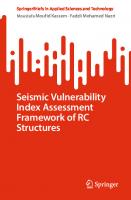

![Network Programming for the Microsoft .NET Framework [1 ed.]
9780735619593, 073561959X](https://ebin.pub/img/200x200/network-programming-for-the-microsoft-net-framework-1nbsped-9780735619593-073561959x.jpg)
