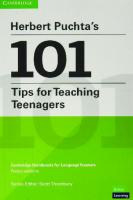101 Tips for a Successful Automation Career
336 56 5MB
English Pages 216 Year 2013
101Tips for A Successful Automation Career_McMillan Preface......Page 1
101Tips for A Successful Automation Career_McMillan TOC......Page 3
automation.isa.org-Tip 1 Always Ask Why Never Stop Learning......Page 9
How to Use Plant-Wide Feedforward for More Flexible and Efficient Production......Page 0
automation.isa.org-Tip 2 Always Note the Author of a Technical Article......Page 10
automation.isa.org-Tip 3 Pain Is Instructive......Page 12
automation.isa.org-Tip 4 Why You Should Establish a High Level of Trust with Your Automation Co-Workers......Page 14
automation.isa.org-Tip 5 Automation Industry Career Tip Admit Your Errors......Page 16
automation.isa.org-Tip 6 The Balance Between Risk Avoidance and Need for Change in Process Automation......Page 18
automation.isa.org-Tip 7 If You Have to Tell Everyone How Smart You Are You Probably Arent......Page 20
automation.isa.org-Tip 8 Never Underestimate the Power of Politics and Emotion in an Industrial Automation Career......Page 22
automation.isa.org-Tip 9 How to Determine the Reliability of an Actuator......Page 24
automation.isa.org-Tip 10 Butterfly and Ball Valves with Positioners Are Not Control Valves......Page 26
automation.isa.org-Tip 11 Benefits and Shortcomings of Vortex Flowmeters......Page 28
automation.isa.org-Tip 12 The Good the Bad and the Ugly of Magmeters......Page 30
automation.isa.org-Tip 13 What are the Strengths and Weaknesses of Differential Pressure Flow Devices (1)......Page 32
automation.isa.org-Tip 14 How to Specify a Capillary Seal Assembly......Page 34
automation.isa.org-Tip 15 The Value of Process in Designing or Improving an Industrial Control System......Page 36
automation.isa.org-Tip 16 The Benefit of Outlines and Flow Charts for Industrial Project Development......Page 38
automation.isa.org-Tip 17 The Value of Messaging in Industrial Control Systems......Page 40
automation.isa.org-Tip 18 Pitfalls of Selecting Low-Cost Industrial Instrumentation......Page 42
automation.isa.org-Tip 19 Always Design in Spare Capacity to Allow for Industrial Plant Expansion......Page 44
automation.isa.org-Tip 20 Benefits of Individually Fusing IO with Indicating Fuse Blocks......Page 46
automation.isa.org-Tip 21 Too Many Alarms Can Be Worse Than None at All......Page 48
automation.isa.org-Tip 22 Why Successful Automation Engineers Are Detail-Oriented......Page 50
automation.isa.org-Tip 23 Murphys Law Is Alive and Well in Industrial Processes......Page 52
automation.isa.org-Tip 24 The Importance of IO Cards When Performing a DCS Retrofit......Page 54
automation.isa.org-Tip 25 Make Sure the Coffee Is Strong and the Pot Brews Quickly on Start-up career tip......Page 56
automation.isa.org-Tip 26 Document Your Code......Page 57
automation.isa.org-Tip 27 Create Thoroughly Test THEN Replicate......Page 59
automation.isa.org-Tip 28 Plug and Play Devices Often Dont......Page 61
automation.isa.org-Tip 29 Why Control Panels Can Be a Source of Risk in Retrofit Projects......Page 63
automation.isa.org-Tip 30 Appearance Matters......Page 65
automation.isa.org-Tip 31 Project Management Is Really Risk Management......Page 67
automation.isa.org-Tip 32 Industrial Automation Project Management Tips......Page 69
automation.isa.org-Tip 33 High Pay Is Great but Life Is Too Short to Stay in a Job You Dislike......Page 71
automation.isa.org-Tip 34 Why Is Instrumentation Critical for the Automation Professional......Page 73
automation.isa.org-Tip 35 Why Operators Can Make or Break an Automation Project......Page 75
automation.isa.org-Tip 36 A College Degree Does NOT Buy You Respect......Page 77
automation.isa.org-Tip 37 Get Past the References You Are Offered......Page 79
automation.isa.org-Tip 38 Why You Should Avoid Scripted Control System Demonstrations......Page 81
automation.isa.org-Tip 39 Know the Codes......Page 83
automation.isa.org-Tip 40 How to Build Communications Skills as an Engineer......Page 85
automation.isa.org-Tip 41 Why New Engineers Should Get Plant Experience Early......Page 87
automation.isa.org-Tip 42 Consider Intangible Costs When Calculating an Industrial Project......Page 89
automation.isa.org-Tip 43 The Cost of a Continuous Waste Stream in Process Automation......Page 91
automation.isa.org-Tip 44 Why Engineers Should Foster Relationships with Vendors......Page 93
automation.isa.org-Tip 45 Why Engineers Should Learn to Estimate Jobs......Page 95
automation.isa.org-Tip 46 How to Build a Successful Project Team in the Automation Industry......Page 97
automation.isa.org-Tip 47 Why You Should Teach and Grow the Next Generation of Engineering Talent......Page 99
automation.isa.org-Tip 48 Treat Every Automation Professional with Respect......Page 101
automation.isa.org-Tip 49 High Pay Is Not Reason Enough to Stay in a Bad Industrial Automation Job......Page 104
automation.isa.org-Tip 50 Continuous Improvement in an Automation Career Requires Continuous Solicitation of Feedback......Page 106
automation.isa.org-Tip 51 Seek Conversations with Knowledgeable People......Page 108
automation.isa.org-Tip 52 Be a Good Listener......Page 110
automation.isa.org-Tip 53 The Best Process Control Technical Resources May Be Out of Print......Page 112
automation.isa.org-Tip 54 Why You Should Look for Opportunities to Improve Plant Profitability......Page 114
automation.isa.org-Tip 55 Why You Should Use the Best Automation Technology Even if the Price Tag Is Higher......Page 116
automation.isa.org-Tip 56 Learn New Skills and Explore Technological Advances......Page 118
automation.isa.org-Tip 57 Be a Team Player......Page 120
automation.isa.org-Tip 58 Automation Industry Career Tip Make Yourself More Marketable......Page 122
automation.isa.org-Tip 59 Why You Should Document the Benefits of Process Control Improvements......Page 124
automation.isa.org-Tip 60 Why Automation Professionals Should Write and Present Technical Papers......Page 126
automation.isa.org-Tip 61 How to Achieve Greater Manufacturing Efficiency With Online Process Metrics......Page 128
automation.isa.org-Tip 62 How to Use Simulation and Virtual Plants for Process Improvement......Page 130
automation.isa.org-Tip 63 Use Field Analyzers to Measure Key Component Concentrations......Page 132
automation.isa.org-Tip 64 How to Improve Setpoints......Page 134
automation.isa.org-Tip 65 How to Use High Rangeability Flowmeters and Valves to Increase Plant Turndown......Page 136
automation.isa.org-Tip 66 First Principles for a Deeper Understanding of Industrial Automation......Page 138
automation.isa.org-Tip 67 Optimal Measurement Location Maximizes Sensor Sensitivity and Signal-To-Noise Ratio......Page 140
automation.isa.org-Tip 68 How to Select the Best Control Valve Location......Page 142
automation.isa.org-Tip 69 Add Control Loops to Eliminate Manual Actions and Sequences in Process Control......Page 144
automation.isa.org-Tip 70 The Importance of Minimizing Dead Time in Process Automation......Page 146
automation.isa.org-Tip 71 How to Achieve Best Disturbance Rejection and Setpoint in Industrial Processes......Page 148
automation.isa.org-Tip 72 How to Achieve Best Loop Coordination and Optimization......Page 150
automation.isa.org-Tip 73 How to Use a Coriolis Meter for Mass Flow and Concentration Control......Page 152
automation.isa.org-Tip 74 How to Eliminate Split Range Oscillations in Process Control......Page 154
automation.isa.org-Tip 75 Use Wireless Transmitters for Diagnostics Improvements and Metrics......Page 156
automation.isa.org-Tip 76 Free Download Checklists to Manage Instrumentation and Manufacturing Technology......Page 158
automation.isa.org-Tip 77 Benefits of Increasing PID Gain and Reset Time for Vessels and Columns......Page 160
automation.isa.org-Tip 78 Decrease the PID Gain and Reset Time for Pipeline and Inline Control......Page 162
automation.isa.org-Tip 79 How Equipment and Operating Conditions Affect Process Dynamics......Page 164
automation.isa.org-Tip 80 Benefits of Using Sliding Stem Valves for Tighter Process Control......Page 166
automation.isa.org-Tip 81How to Select the Best Type and Size of Actuator for Tight Control......Page 168
automation.isa.org-Tip 82 The Importance of Using Tuned Positioners on All Control Valves......Page 170
automation.isa.org-Tip 83 Why You Should Not Use On-Off Valves as Control Valves......Page 172
automation.isa.org-Tip 84 Use Signal Characterization in the DCS to Linearize the Installed Flow Characteristic of a Valve......Page 174
automation.isa.org-Tip 85 What Are the Benefits of Linear Reagent Demand Control in Managing pH......Page 176
automation.isa.org-Tip 86 How to Determine the Health of a Glass Electrode......Page 178
automation.isa.org-Tip 87 How to Determine the Health of a Reference Electrode......Page 180
automation.isa.org-Tip 88 Use Middle Signal Selection to Improve pH Measurement Reliability......Page 183
automation.isa.org-Tip 89 What are the Benefits of Identifying Deadtime and Ramp Rate......Page 186
automation.isa.org-Tip 90 Benefits of Computing and Trending a Future Process Variable......Page 189
automation.isa.org-Tip 91 How to Use Output Tracking to Improve Setpoint and Abnormal Condition Response......Page 191
automation.isa.org-Tip 92 How to Make Reset Time and Feedforward Action Smarter......Page 193
automation.isa.org-Tip 93 How to Use an Adjustable Flow Ratio and Feedforward Summer to Optimize Flow Measurement......Page 195
automation.isa.org-Tip 94 How to Smooth the Transition Between Batch and Continuous Operations......Page 197
automation.isa.org-Tip 95 How to Use External-Reset Feedback for Cascade Control......Page 200
automation.isa.org-Tip 96 How to Optimize Batch End Points and Cycle Times......Page 202
automation.isa.org-Tip 97 How to Use Valve Position Control to Optimize Process Efficiency and Capacity......Page 204
automation.isa.org-Tip 98 How to Achieve Process Simulation Fidelity......Page 207
automation.isa.org-Tip 99 Why a Virtual Plant Is Crucial for Process Control Improvement......Page 210
automation.isa.org-Tip 100 Why You Should Use an Enhanced PID for At-Line and Off-Line Analyzers......Page 212
automation.isa.org-Tip 101 How to Use Plant-Wide Feedforward for More Flexible and Efficient Production......Page 214
Recommend Papers
File loading please wait...
Citation preview
101Tips-Automation.book Page iii Sunday, September 9, 2012 11:04 PM
101 Tips for a Successful Automation Career Greg McMillan and Hunter Vegas
101Tips-Automation.book Page xiii Sunday, September 9, 2012 11:04 PM
Preface
This book was inspired by what the authors have learned from the ISA Mentor Program. As guides for ten (10) talented and enthusiastic individuals, we have developed an appreciation of how formidable is the challenge faced by new engineers. Success in the automation profession depends on each engineer’s being able to deal with largely undocumented user knowledge, an incredibly diverse range of applications, vast quantities of un-analyzed data, and expertise increasingly residing outside of the plant. In a creative, concise format, this book seeks to provide perspective, understanding, direction, and guidance on what has been, and will be, important for an engineer’s advancement in an automation career. Growth in skills and knowledge is important to your company, to this profession, and to you in terms of promotion and marketability. This book captures 101 of the most important ideas learned through more than 60 years of application experience by the authors. To increase effectiveness, each Tip includes a concept to extend applicability, critical details and watch-outs to prevent failures, a key insight to increase understanding, and a rule of thumb to provide a concise straightforward step. The book provides extensive practical information not found in the literature. Generalization in the concept, insight, and rule thumb is offered to enable you, the reader, to see the commonality in applications and build on knowledge gained. The authors’ backgrounds, skills, and knowledge complement each other to provide a more complete picture. Hunter’s emphasis is on successful automation project execution, whereas Greg’s focus is on benefiting from the knowledge of experts and resources and using the best technology for measurements, valves, modeling, and control. Projects, in general, and process control improvement, in particular, are team efforts that depend, in large part, on the human factors of inspiration, motivation, and prioritization. In addition to technical expertise, the Tips offer ways to increase your skills and performance in interpersonal relationships, the shaping of attitudes, and the how and why of purpose-driven conversation. The book is designed to help you to achieve success in a given task and to get the recognition deserved, which will open the door to career advancement and expanded access to resources for future opportunities. The book’s cover captures the essence of the journey of the individual in a career. Each tip is a step to a higher level of achievement. The individual can see a door to openness, freedom, and perspective at the top of the automation profession for attaining the highest level of plant and personal benefits.
xiii
101Tips-Automation.book Page iii Sunday, September 9, 2012 11:04 PM
101 Tips for a Successful Automation Career Greg McMillan and Hunter Vegas
101Tips-Automation.book Page vii Sunday, September 9, 2012 11:04 PM
Contents
Acknowledgments . . . . . . . . . . . . . . . . . . . . . . . . . . . . . . . . . . . . . . . . . . . . . . . . . . . . . . . v About the Authors . . . . . . . . . . . . . . . . . . . . . . . . . . . . . . . . . . . . . . . . . . . . . . . . . . . . . . .xii Preface. . . . . . . . . . . . . . . . . . . . . . . . . . . . . . . . . . . . . . . . . . . . . . . . . . . . . . . . . . . . . . . xiii Tip #1: Always Ask “Why?” – And Never Stop Learning . . . . . . . . . . . . . . . . . . . . . . . . . . 1 Tip #2: Always Note the Author of a Technical Article . . . . . . . . . . . . . . . . . . . . . . . . . . . . 3 Tip #3: Pain Is Instructive. . . . . . . . . . . . . . . . . . . . . . . . . . . . . . . . . . . . . . . . . . . . . . . . . . 5 Tip #4: Never Lie . . . . . . . . . . . . . . . . . . . . . . . . . . . . . . . . . . . . . . . . . . . . . . . . . . . . . . . . 7 Tip #5: Admit Your Errors. . . . . . . . . . . . . . . . . . . . . . . . . . . . . . . . . . . . . . . . . . . . . . . . . . 9 Tip #6: Change for the Sake of Change Is Not Always a Good Thing, but “We’ve Always Done It That Way” Is a Poor Reason to Avoid Trying New Things . . . . . 11 Tip #7: If You Have to Tell Everyone How Smart You Are, You Probably Aren’t. . . . . . . 13 Tip #8: Never Underestimate the Power of Politics and Emotion . . . . . . . . . . . . . . . . . . 15 Tip #9: The O-ring Seal in an On/Off Actuator Can Be a Good Predictor of Its Reliability . . . . . . . . . . . . . . . . . . . . . . . . . . . . . . . . . . . . . . . . . . . . . . . . . 17 Tip #10: Butterfly Valves and/or Ball Valves with Positioners Are NOT Control Valves! . . . . . . . . . . . . . . . . . . . . . . . . . . . . . . . . . . . . . . . . . . . . . . . . . 19 Tip #11: The Good, the Bad, and the Ugly of Vortex Flowmeters . . . . . . . . . . . . . . . . . . 21 Tip #12: The Good, the Bad, and the Ugly of Magmeters . . . . . . . . . . . . . . . . . . . . . . . . 23 Tip #13: The Good, the Bad, and the Ugly of Differential Pressure Flow Devices. . . . . . 25 Tip #14: Capillary Seal Pitfalls . . . . . . . . . . . . . . . . . . . . . . . . . . . . . . . . . . . . . . . . . . . . . 27 Tip #15: You Cannot Control What You Do Not Understand . . . . . . . . . . . . . . . . . . . . . . 29 Tip #16: Use Outlines and/or Flow Charts First . . . . . . . . . . . . . . . . . . . . . . . . . . . . . . . . 31 Tip #17: You Can Never Have Too Much Messaging . . . . . . . . . . . . . . . . . . . . . . . . . . . 33 Tip #18: Cheap Instrumentation Is Exactly That . . . . . . . . . . . . . . . . . . . . . . . . . . . . . . . 35 Contents
vii
101Tips-Automation.book Page viii Sunday, September 9, 2012 11:04 PM
Tip #19: Always Run Spare Wires and Plan for Expansion . . . . . . . . . . . . . . . . . . . . . . . 37 Tip #20: Spend the Money to Individually Fuse I/O with Indicating Fuse Blocks . . . . . . . 39 Tip #21: Too Many Alarms Can Be Worse Than None at All . . . . . . . . . . . . . . . . . . . . . . 41 Tip #22: Details Matter . . . . . . . . . . . . . . . . . . . . . . . . . . . . . . . . . . . . . . . . . . . . . . . . . . . 43 Tip #23: Anticipate Murphy; He Is Alive and Well . . . . . . . . . . . . . . . . . . . . . . . . . . . . . . . 45 Tip #24: When Performing a DCS Retrofit, Take Time to Study the I/O Cards . . . . . . . . 47 Tip #25: Make Sure the Coffee Is Strong and the Pot Brews Quickly on Start-up . . . . . . 49 Tip #26: Document Your Code . . . . . . . . . . . . . . . . . . . . . . . . . . . . . . . . . . . . . . . . . . . . . 51 Tip #27: Create, Thoroughly Test, THEN Replicate . . . . . . . . . . . . . . . . . . . . . . . . . . . . . 53 Tip #28: “Plug and Play” Devices Often Don’t . . . . . . . . . . . . . . . . . . . . . . . . . . . . . . . . . 55 Tip #29: Tricks for Control Panels. . . . . . . . . . . . . . . . . . . . . . . . . . . . . . . . . . . . . . . . . . . 57 Tip #30: Appearance Matters . . . . . . . . . . . . . . . . . . . . . . . . . . . . . . . . . . . . . . . . . . . . . . 59 Tip #31: Project Management Is Really Risk Management . . . . . . . . . . . . . . . . . . . . . . . 61 Tip #32: General Project Management Tips . . . . . . . . . . . . . . . . . . . . . . . . . . . . . . . . . . . 63 Tip #33: High Pay Is Great but Life Is Too Short to Stay in a Job You Dislike . . . . . . . . . 65 Tip #34: Take Time to Learn Exactly How Instruments Work . . . . . . . . . . . . . . . . . . . . . . 67 Tip #35: Operators Can Make or Break an Automation Project . . . . . . . . . . . . . . . . . . . . 69 Tip #36: A College Degree Does NOT Buy You Respect, Nor Is It a Good Indication of What You Know . . . . . . . . . . . . . . . . . . . . . . . . . . . . . . . . . . . . . . . . . 71 Tip #37: Get Past the References You Are Offered . . . . . . . . . . . . . . . . . . . . . . . . . . . . . 73 Tip #38: Derail Scripted Demonstrations . . . . . . . . . . . . . . . . . . . . . . . . . . . . . . . . . . . . . 75 Tip #39: Know the Codes . . . . . . . . . . . . . . . . . . . . . . . . . . . . . . . . . . . . . . . . . . . . . . . . . 77 Tip #40: Engineers Are Generally AWFUL Communicators. Do Not Fall into That Trap. . . . . . . . . . . . . . . . . . . . . . . . . . . . . . . . . . . . . . . . . . . . . . . . . 79 Tip #41: If Possible, Get Plant Experience Early . . . . . . . . . . . . . . . . . . . . . . . . . . . . . . . 81 Tip #42: Money Drives Corporate Behavior . . . . . . . . . . . . . . . . . . . . . . . . . . . . . . . . . . . 83
viii
101 Tips for a Successful Automation Career
101Tips-Automation.book Page ix Sunday, September 9, 2012 11:04 PM
Tip #43: Small, Continuous Waste Streams = BIG Money . . . . . . . . . . . . . . . . . . . . . . . 85 Tip #44: Foster Relationships with Honest Vendors . . . . . . . . . . . . . . . . . . . . . . . . . . . . 87 Tip #45: Learn to Estimate Jobs . . . . . . . . . . . . . . . . . . . . . . . . . . . . . . . . . . . . . . . . . . . 89 Tip #46: Success Breeds Success and Mediocrity Is Never Acceptable . . . . . . . . . . . . . 91 Tip #47: Grow Your Direct Reports . . . . . . . . . . . . . . . . . . . . . . . . . . . . . . . . . . . . . . . . . 93 Tip #48: Treat Everyone with Respect and Do Not Accept a Lack of Respect from Others . . . . . . . . . . . . . . . . . . . . . . . . . . . . . . . . . . . . . . . . . . . . . . 95 Tip #49: Working For a Boss Whom You Do Not Respect Is Difficult . . . . . . . . . . . . . . . 97 Tip #50: Ask for Feedback . . . . . . . . . . . . . . . . . . . . . . . . . . . . . . . . . . . . . . . . . . . . . . . . 99 Tip #51: Seek Conversations with Knowledgeable People . . . . . . . . . . . . . . . . . . . . . . 101 Tip #52: Be a Good Listener . . . . . . . . . . . . . . . . . . . . . . . . . . . . . . . . . . . . . . . . . . . . . 103 Tip #53: Find and Read Technical Articles and Books . . . . . . . . . . . . . . . . . . . . . . . . . 105 Tip #54: Look for Opportunities to Improve Plant Profitability . . . . . . . . . . . . . . . . . . . . 107 Tip #55: Use the Best Technology, Even if the Price Tag Is Higher . . . . . . . . . . . . . . . 109 Tip #56: Learn New Skills and Explore Technological Advances as an Extracurricular Activity . . . . . . . . . . . . . . . . . . . . . . . . . . . . . . . . . . . . . . . . . . . . . 111 Tip #57: Be a Team Player . . . . . . . . . . . . . . . . . . . . . . . . . . . . . . . . . . . . . . . . . . . . . . 113 Tip #58: Make Yourself More Marketable . . . . . . . . . . . . . . . . . . . . . . . . . . . . . . . . . . . 115 Tip #59: Document the Benefits of Improvements . . . . . . . . . . . . . . . . . . . . . . . . . . . . . 117 Tip #60: Write and Present Papers . . . . . . . . . . . . . . . . . . . . . . . . . . . . . . . . . . . . . . . . 119 Tip #61: Install Online Process Metrics . . . . . . . . . . . . . . . . . . . . . . . . . . . . . . . . . . . . . 121 Tip #62: Demonstrate and Prototype Improvements via Dynamic Models . . . . . . . . . . 123 Tip #63: Use Field Analyzers to Measure Key Component Concentrations . . . . . . . . . 125 Tip #64: Improve Setpoints . . . . . . . . . . . . . . . . . . . . . . . . . . . . . . . . . . . . . . . . . . . . . . 127 Tip #65: Use High Rangeability Flowmeters and Valves to Increase Plant Turndown . 129 Tip #66: Seek First Principles for a Deeper Understanding . . . . . . . . . . . . . . . . . . . . . . 131
Contents
ix
101Tips-Automation.book Page x Sunday, September 9, 2012 11:04 PM
Tip #67: Find the Best Measurement Location . . . . . . . . . . . . . . . . . . . . . . . . . . . . . . . . 133 Tip #68: Find the Best Valve Location . . . . . . . . . . . . . . . . . . . . . . . . . . . . . . . . . . . . . . 135 Tip #69: Add Control Loops to Eliminate Manual Actions and Sequences . . . . . . . . . . . 137 Tip #70: Minimize Deadtime . . . . . . . . . . . . . . . . . . . . . . . . . . . . . . . . . . . . . . . . . . . . . . 139 Tip #71: Achieve Best Disturbance Rejection and Setpoint Response . . . . . . . . . . . . . 141 Tip #72: Achieve Best Loop Coordination and Optimization. . . . . . . . . . . . . . . . . . . . . . 143 Tip #73: Use Coriolis Meters for Mass Flow and Concentration Control . . . . . . . . . . . . 145 Tip #74: Eliminate Split Range Oscillations . . . . . . . . . . . . . . . . . . . . . . . . . . . . . . . . . . 147 Tip #75: Use Wireless Transmitters for Diagnostics, Improvements, and Metrics . . . . . 149 Tip #76: Use Checklists to Cover All the Bases . . . . . . . . . . . . . . . . . . . . . . . . . . . . . . . 151 Tip #77: Increase the PID Gain and Reset Time for Vessel and Column Control . . . . . 153 Tip #78: Decrease the PID Gain and Reset Time for Pipeline and Inline Control . . . . . 155 Tip #79: Understand How Equipment and Operating Conditions Affect Process Dynamics . . . . . . . . . . . . . . . . . . . . . . . . . . . . . . . . . . . . . . . . . . . . . . . . 157 Tip #80: Use Sliding Stem Valves for Tighter Control. . . . . . . . . . . . . . . . . . . . . . . . . . . 159 Tip #81: Select the Best Type and Size of Actuator for Tight Control. . . . . . . . . . . . . . . 161 Tip #82: Use and Tune Smart Positioners . . . . . . . . . . . . . . . . . . . . . . . . . . . . . . . . . . . 163 Tip #83: Don’t Use On-Off Valves for Control Valves . . . . . . . . . . . . . . . . . . . . . . . . . . . 165 Tip #84: Use Signal Characterization in the DCS to Linearize Valve Installed Flow Characteristic . . . . . . . . . . . . . . . . . . . . . . . . . . . . . . . . . . . . . . . . . . . . . . 167 Tip #85: Use Linear Reagent Demand Control for Systems with Difficult-to-Control pH . . . . . . . . . . . . . . . . . . . . . . . . . . . . . . . . . . . . . . . . . . . . . . . . . . . 169 Tip #86: Test the pH Response Time to Determine the Health of a Glass Electrode . . . . . . . . . . . . . . . . . . . . . . . . . . . . . . . . . . . . . . . . . . . . . . . . . . . . 171 Tip #87: Monitor the pH Offset to Determine the Health of a Reference Electrode . . . . . . . . . . . . . . . . . . . . . . . . . . . . . . . . . . . . . . . . . . . . . . . . . . . . 173 Tip #88: Use Middle Signal Selection to Improve pH Measurement Reliability . . . . . . . 175 Tip #89: Identify Deadtime and Ramp Rate . . . . . . . . . . . . . . . . . . . . . . . . . . . . . . . . . . 177 x
101 Tips for a Successful Automation Career
101Tips-Automation.book Page xi Sunday, September 9, 2012 11:04 PM
Tip #90: Compute and Trend a Future PV . . . . . . . . . . . . . . . . . . . . . . . . . . . . . . . . . . . 179 Tip #91: Use Output Tracking to Improve Setpoint and Abnormal Condition Response . . . . . . . . . . . . . . . . . . . . . . . . . . . . . . . . . . . . . . . . . . . 181 Tip #92: Make Reset Time and Feedforward Action Smarter . . . . . . . . . . . . . . . . . . . . 183 Tip #93: Use a Viewable and Adjustable Flow Ratio and a Feedforward Summer . . . . 185 Tip #94: Smooth the Transition between Batch and Continuous Operations . . . . . . . . 187 Tip #95: Use External-Reset Feedback for Cascade Control and Slow Final Control Elements. . . . . . . . . . . . . . . . . . . . . . . . . . . . . . . . . . . . . . . . . . . . . . . . . . 189 Tip #96: Optimize Batch End Points and Cycle Times. . . . . . . . . . . . . . . . . . . . . . . . . . 191 Tip #97: Use Valve Position Control to Optimize Process Efficiency and Capacity . . . . 193 Tip #98: Achieve the Required Simulation Fidelity. . . . . . . . . . . . . . . . . . . . . . . . . . . . . 195 Tip #99: Use a Virtual Plant for All Dynamic Models . . . . . . . . . . . . . . . . . . . . . . . . . . . 197 Tip #100: Use an Enhanced PID for At-Line and Off-Line Analyzers . . . . . . . . . . . . . . 199 Tip #101: Use Plant-Wide Feedforward for More Flexible and Efficient Production . . . 201 Appendix A: References . . . . . . . . . . . . . . . . . . . . . . . . . . . . . . . . . . . . . . . . . . . . . . . . 203 Appendix B: Vintage Books . . . . . . . . . . . . . . . . . . . . . . . . . . . . . . . . . . . . . . . . . . . . . . 205 Appendix C: Checklists . . . . . . . . . . . . . . . . . . . . . . . . . . . . . . . . . . . . . . . . . . . . . . . . . 206 Appendix D: Dynamics. . . . . . . . . . . . . . . . . . . . . . . . . . . . . . . . . . . . . . . . . . . . . . . . . . 223 Appendix E: Enhanced PID . . . . . . . . . . . . . . . . . . . . . . . . . . . . . . . . . . . . . . . . . . . . . . 229 Appendix F: First Principle Process Gains, Deadtimes, and Time Constants . . . . . . . . 231
Contents
xi
Tip #1: Always Ask “Why?” — Never Stop Learning automation.isa.org/2012/07/tip-1-always-ask-why-never-stop-learning/
Both Greg and I thought this tip was the perfect place to start a book like this. If we had to choose one trait above all others that places an engineer on the path to success, it would be a constant quest for knowledge. We have each spent our lifetimes in pursuit of this goal and as our careers slowly fade toward retirement, we decided to pass some of our hard-fought lessons on to the next generation. Hopefully, the next group of engineers will have the wisdom to learn the easy way rather than blundering their way up the learning curve as we have! Greg and I are an interesting pair. While he has a lot of plant experience, he tends to concentrate more on process and dynamic principles and technology. I, too, have spent a great deal of time in plants but have been doing project execution and management my entire career. Our life experiences are very different, yet complementary, and somewhere along the way we decided we should write a book together. This is Greg’s umpteenth book – and my first, and as you can see our writing styles are quite different. The first half of the book is written by me and the second half by Greg. My tips tend to be shorter and a little lighter technically. Greg’s tips tend to be more involved but provide some fantastic information. Between the two of us, we hope you will learn a great deal of our hard won knowledge by the end of these pages. All we ask in return is that you take the time to share your knowledge with the NEXT generation behind you. And without further ado let us begin… Concept: Knowledge is power and you should never stop learning. Seek to know and understand everything. The most valuable automation professionals know hundreds of processes, are well versed in electrical, mechanical, and chemical engineering, and have a breadth of knowledge in multiple industries. If an engineer is not learning something new every day, he or she is falling behind. Details: This general concept will apply throughout this book. Whenever an engineer is faced with a new process or industry, they should become a sponge. Listen and listen some more and stop listening only to ask more questions. Always ask “why”…even if you are embarrassed and think everyone else in the room understands but you. (Most of the people in the room probably do not understand either!) Constantly read technical publications, attend ISA conferences and other training seminars, and listen to your colleagues. Watch-Outs: Evaluate your source of knowledge carefully. A person who truly understands a subject will not mind explaining the topic in a different way until you understand it. A person who is pretending to know will tend to be dismissive and get angry. Also beware of technical articles that have a sales and/or marketing spin to them (see Tip #2). Exceptions: None. Insight: Some of the most useful information comes from the operations personnel who work in the plant every day. They may not fully understand the technical details of their process, but their wealth of knowledge of the day-to-day issues and dynamics of the plant can be invaluable to you. Building a strong relationship with the operators should be a top priority. If you watch their backs, they will watch yours. Rule of Thumb: The more knowledge an engineer masters, the more valuable he becomes. Seek to know everything and never stop. Even the most knowledgeable engineer in a particular field continues to study and learn.
Tip #2: Always Note the Author of a Technical Article automation.isa.org/2014/06/tip-2-always-note-the-author-of-a-technical-article/
6/6/2014
The following tip is from the ISA book by Greg McMillan and Hunter Vegas titled 101 Tips for a Successful Automation Career, inspired by the ISA Mentor Program. Today’s Tip #2 is by Hunter Vegas. Of all of the engineering fields, I have to think that our field of automation has one of the fastest rates of change. Every day new processes, new technologies, new instruments, and new control techniques invade the market, and an automation engineer must constantly strive to stay abreast of the latest offerings or face becoming obsolete. To stay current, I find myself constantly reading technical articles so I can quickly evaluate the benefits and weaknesses of the latest entries and determine whether they might be useful to my company or my clients. Of course the sales and marketing departments of the various vendors know this, and they spend a lot of effort publishing articles to “help” engineers select their product over their competitor’s. Concept: Staying technically current in the field of automation is a never-ending task. Attending ISA meetings and conferences, vendor expos, and industry group conventions is a start, but your best solution is maintaining a steady diet of articles to keep abreast of the latest trends and technology. While many articles provide excellent information on a wide variety of topics, many others are written with a particular product bias or marketing angle. The author’s description, position, or byline will often alert you as to which type of article you are reading. Details: Sales and marketing departments often employ people whose sole purpose is to write articles that appear technical but are in fact specifically written to entice engineers to specify or purchase their products. Before you read any article, skip ahead to the author information at the end and determine who wrote the piece. Please note that this tip is NOT a global slight against technical articles written by vendor personnel. Many vendors employ the top experts in a particular field to design and develop their products. These people often write informative and unbiased technical publications that are invaluable sources of information. However, knowing the background of the author before reading a piece can help you be on the lookout for misleading statements or positions that seem to favor one product or technology to the exclusion of others. Watch-Outs: Be particularly wary of technical publications/magazines that are sponsored by a single vendor. These publications rarely allow any disparaging comments about their product and will rarely mention a competing technology except to explain how their product is vastly superior. While these publications can be a good source of information about a single system, they tend to limit their focus to the company’s product line and ignore all others.
1/2
Insight: Look for job titles such as “Sales Director,” “Marketing Manager,” “Product Development Manager,” or the “President” or “Vice President” of a particular vendor. Such titles are a strong clue that the true purpose of the article might be more sales related than technical. Rule of Thumb: Just because an article is written by the sales/marketing department does not mean it should automatically be ignored. However, if the piece IS written by the sales/marketing department, be on the lookout for a biased view of the product. Does the article mention a particular brand or technology exclusively? Does it offer pros and cons of the subject, or does it only mention advantages and benefits and never mention any negative aspects. These questions can help an engineer quickly determine if the article in question was sponsored by the marketing department.
© 2016 ISA Interchange. All Rights Reserved.
2/2
Tip #3: Pain Is Instructive automation.isa.org/2013/07/tip-3-pain-is-instructive/
7/6/2013
The following tip is from the ISA book by Greg McMillan and Hunter Vegas titled 101 Tips for a Successful Automation Career, inspired by the ISA Mentor Program. Today’s Tip #3 is by Hunter Vegas. I must confess that this is one of my favorite lines because it applies to practically everything from managing your boss, to dealing with co-workers, to raising children. The concept is simple—humans (and most animals) learn to avoid “pain.” (The word “pain” is used here in a very broad sense.) If we burn our fingers, we draw them back quickly. If we fail to get a pay raise for doing poor work, we tend to step up our efforts. If a fly is buzzing in our face, we swat at it. But what do you do if something is bothering you that you CANNOT resolve by your own actions? How do you swat the fly if your hands are tied? Concept: Everybody encounters problems that are horribly frustrating, especially if we are dependent upon others to resolve them. Perhaps a coworker is lazy and is not pulling his weight, or your child refuses to clean up his room, or another department keeps promising to execute a task but never gets around to it. The answer to all of these is to understand the fundamental truth—that pain is instructive—and then apply that concept. Let us be clear and state that this tip is NOT advocating threats or violence…as tempting as that may be! The trick is to figure a (non-violent) way of transferring the “pain” you are feeling to the person who can resolve the problem. If that can be accomplished, the other person has much greater incentive to work on the problem and make it go away. Details: This idea is better explained by example. Consider the following: > You are responsible for making sure all of the time sheets are entered by the entire department every week. Several people routinely fail to enter them on time and require constant badgering on a weekly basis. Rather than fight the battle, simply tell Accounting to not issue any paychecks to people who failed to enter their time sheets. After a check cycle or two, the problem will resolve itself. > Your young child never washes out the sink after brushing his teeth and leaves the mess for you to clean up. Assign the chore of cleaning the bathroom to him so that he has to clean up that mess along with the rest of the bathroom every day. You will suddenly find him making the effort to keep the bathroom much more tidy so he has less work to do. > You are on a softball team. Some players go to the batting cage every week before the game and have good batting averages. Others never practice and just show up for the game and bat poorly. You have tried to encourage the weak batters to do a bit of practice, but they refuse to be bothered. Rather than fight them, just list the batting averages sorted best to worst and post them in the dugout before each game. Once the weak guys start getting kidded for being at the bottom of the list, the incentive for moving up will become much greater. > Your company laptop has problems, but the IT guy dismisses it as a non-issue and will “get to it when he can.” Rather than argue, just offer to swap your laptop for his, since in his words “the problem is minor.” If HE has to deal with a broken laptop on a daily basis, he will be much more inclined to make time to fix it. Watch-Outs: Many people’s first reaction is “to go to the boss” when they cannot easily resolve a problem.
1/2
While this can be effective in the short term, it tends to put people off and causes rifts in relationships down the road. Avoid this if possible. Avoid the tendency to be vindictive for past slights, and make sure that the link between cause and effect is clear to the person. You want the problem to be the cause of the discomfort … you DON’T want to be the cause. Exceptions: Just to be clear (again): this tip is NOT advocating workplace violence. As unhappy as you may be with a co-worker, you are not allowed to threaten him or whack him over the head! Insight: Human relationships and interactions are not generally a strong suit for engineers. Rather than battle a problem, just turn it around so that the person who can resolve the problem is as vexed by it as you are. In a short time, they will WANT to fix it just to make it go away! With a bit of practice, you will find this can be done rather subtly, and people will marvel at your ability to get things done. Also realize that just as pain can be instructive, “warm fuzzies” can be encouraging. Take the time to compliment those you work with when they do a good job. Everybody likes to get recognized. Rule of Thumb: One of the more frustrating problems is the kind that can only be fixed by someone else, and they will not do it. In such a case, find a way to have that person feel the same frustration as you, and they will be much more likely to get it resolved. Look for another tip next Friday.
© 2016 ISA Interchange. All Rights Reserved.
2/2
Why You Should Establish a High Level of Trust with Your Automation Co-Workers automation.isa.org/2014/04/tip-4-never-lie-2/
4/25/2014
The following tip is from the ISA book by Greg McMillan and Hunter Vegas titled 101 Tips for a Successful Automation Career, inspired by the ISA Mentor Program. This is Tip #4. I have managed hundreds of projects and engineers over my career, and one of the most important concepts I stress to my team is to tell me the complete truth − NOT what I want to hear. If a project is running behind schedule, I need to know NOW so I can adjust and possibly recover. If I am told that everything is fine and on schedule throughout a project, only to find problems at the end, then I have no option but to fail.
However, this concept goes far beyond project status reports. For example, overstating experience and skill sets on resumes may be common practice, but as a person who routinely reads resumes and interviews engineering candidates, I can unequivocally say that the quickest way to lose an interview opportunity is to overstate or lie on your resume. If I cannot trust you to truthfully fill out a resume, how can I possibly trust you to design control systems with people’s lives at stake? Obviously, listing your work experience is important, but do not take credit for things you did not do and do not claim experience or knowledge you do not have. If I had to pick one aspect of my personality that has helped advance my career, it would be my reputation as a “straight shooter.” If you ask me a question, I am going to answer it to the best of my ability, and if I do not know the answer, I will say so. Telling the truth breeds trust, and it is that trusting relationship with coworkers and clients that has served me well throughout my career. Concept: This concept is straightforward. Do not lie, and do not tell people “what they want to hear” just to avoid conflict. People generally give a new acquaintance or business colleague the benefit of the doubt when they first meet them and assume they are a truthful person. However, once the first lie or half-truth is told, everything you say may be called into question. A reputation as a liar can stick with you for a lifetime.
1/2
Details: Work very hard to establish a high level of trust with your coworkers or clients. Do not commit to goals you cannot achieve, but always deliver what you promise. If the project is not on track, tell your co-workers or client (immediately) and seek advice on the best way to resolve it. Your word should be your bond. If you know the answer, provide it. If you do not know the answer, then saying “I don’t know, but I will find out” is perfectly acceptable. Watch-Outs: New graduates and inexperienced engineers tend to “pad” their resumes, hoping to get their foot in the door. The fact is that NO new graduate has much worthwhile experience, so the hiring firm has pretty low expectations in that respect. If a candidate declares himself an expert at programming because he wrote a handful of code or claims extensive experience when he has none, not only will he not get hired, he probably will not even get a shot at the first interview. One prospective candidate submitted a resume via email to my company. One of the hiring managers happened to open the document up with “Track Changes” enabled, which highlighted all of the recent edits to the resume. Apparently the candidate had a degree in “chemical engineering,” but decided to change it to “electrical engineering” since he assumed my company was more interested in that major. Ironically, we hire engineers with either of those degrees, but needless to say we did NOT hire him! Exceptions: None. Rule of Thumb: Tell the truth − always. A reputation as a liar can stick with you for a lifetime.
© 2016 ISA Interchange. All Rights Reserved.
2/2
Automation Industry Career Tip: Admit Your Errors automation.isa.org/2013/11/tip-5-admit-your-errors/
11/8/2013
The following tip is from the ISA book by Greg McMillan and Hunter Vegas titled 101 Tips for a Successful Automation Career, inspired by the ISA Mentor Program. This is Tip #5. This tip is really an extension of the previous “Never Lie” tip. Every engineer in the history of the world has made mistakes. In fact, the best engineers are the ones who have made LOTS of mistakes—and learned from them. As mentioned previously, pain is instructive, and a painful mistake is a wonderful way to ensure that you will not make the same mistake again. However, if you never admit it happened, not only will you fail to learn, but others will not learn either. Concept: Every engineer screws up. It is not a question of if, but when it will happen. Do not make a bad situation worse by failing to admit it. Details: If you screw up, admit it early and publicly. Your co-workers or clients will think much better of you for admitting your fault rather than choosing to blame others or making excuses. Unfortunately, some individuals in engineering are too proud to admit their errors, and so they play the “blame game.” Someone else is always responsible, or they make excuses to explain why the problem “really wasn’t their fault.” When a person acts this way, their colleagues catch on quickly and may either refuse to work with them or set them up to fail in a public way. Either way, the final result is always dramatically worse than if they had just admitted the mistake right up front. Just as important as admitting your mistake is learning from it. Take time to understand what went wrong and make changes to ensure that it will never happen again. Better yet, go one step further and tell others about your mistake so they can avoid it themselves. Watch-Outs: Be wary of co-workers and bosses who try to blame YOU for their mistakes. You will learn to spot them quickly. In such a situation, protect yourself with e-mails and paper trails. Exceptions: As odd as it may seem, you can be TOO quick to admit a mistake. In the heat of a start-up (for example), a client can jump to conclusions and decide something is “wrong” when it really is correct. When a problem comes up, before you acknowledge that you made a mistake, take a moment to investigate it and determine whether there really is a problem. Then, if you have made an error, admit it and move on. Insight: You will be amazed how a quick admission of error can defuse a potentially bad scene. When a client or co-worker discovers a problem, it may be tempting to deny or minimize the problem or push it off on someone else. However, the best response is to immediately acknowledge the problem, admit the mistake, and start working toward a solution. Even if the problem is NOT your fault, avoid the witch hunt and seek to resolve the problem first. Once the crisis is over, you can determine what went wrong, and everyone involved can learn from the error. Rule of Thumb: When (not if) you screw up, admit it and move on. Admit your mistake and set about correcting it. You never actually fail until you give up.
1/2
About the Author Hunter Vegas, P.E., holds a B.S.E.E. degree from Tulane University and an M.B.A. from Wake Forest University. His job titles have included instrument engineer, production engineer, instrumentation group leader, principal automation engineer, and unit production manager. In 2001, he joined Avid Solutions, Inc., as an engineering manager and lead project engineer, where he works today. Vegas has executed nearly 2,000 instrumentation and control projects over his career, with budgets ranging from a few thousand to millions of dollars. He is proficient in field instrumentation sizing and selection, safety interlock design, electrical design, advanced control strategy, and numerous control system hardware and software platforms. © 2016 ISA Interchange. All Rights Reserved.
2/2
The Balance Between Risk Avoidance and Need for Change in Process Automation automation.isa.org/2013/12/tip-6-change-for-the-sake-of-change-is-not-always-a-good-thing/
12/20/2013
The following tip is from the ISA book by Greg McMillan and Hunter Vegas titled 101 Tips for a Successful Automation Career, inspired by the ISA Mentor Program. This is Tip #6. I am a risk-averse engineer. My clients do NOT like surprises, and they pay me a decent salary to make sure that their automation projects go in as painlessly as possible. Therefore, I do not apply new technologies unless I know they work and I am content to let others debug the latest software revision before I upgrade to it. Despite all that, I absolutely HATE the expression “….but we have always done it that way.” I have no problem with “We do it that way because we tried x and y happened” or “We considered that technology but chose this other method because…”, but when a company just refuses to try a technology because it is “different” it drives me crazy. Concept: Sticking with tried and true techniques that work and are risk-free certainly makes sense. Living on the “bleeding edge” of technology is painful. However, that is no excuse for failing to investigate and try new things. Details: Automation professionals are trained to avoid risk. That is a good thing because trialing untested pieces of equipment or applying novel methods of safety shutdown when designing a control system can have severe consequences if things go awry. However, that is NOT a reason to avoid making any changes at all. Obviously, the best solution is somewhere in the middle. Some engineers take great delight in getting the latest version of software or specifying the latest technology product. However, companies often release software versions after minimal testing and rely on their customers to “beta test” their product for them. Rather than debugging code for these firms, the wisest course of action is to lag behind by a software revision or at least wait for Revision X.1 to be released, which fixes the bulk of the bugs from Revision X.0. Similarly, it can be best to delay hopping on the “technology du jour” bandwagon, because despite what the marketing circulars say, all technologies have pros and cons, and no one product or technology is the panacea for every woe. However, decision-makers at some plants refuse to change ANYTHING because “It has always been done that way, and that is the way we do it.” This ostrich mentality hamstrings a plant’s future growth and profitability. Keeping abreast of new products and technologies as they are offered and taking advantage of them when it makes sense keeps a plant competitive. Look for opportunities to try new equipment or software on noncritical systems, where the financial and operational risks are low. Occasionally vendors will allow you to try a particular instrument for free and only pay for it if it works in that application. When making a change is appropriate, make sure that you build a compelling argument for the change, listing the risks and benefits. Nearly all change is going to cause some short-term discomfort. People need to understand the long-term benefits so they will stop fighting the change and will work toward a better future.
1/2
Watch-Outs: If a plant offers resistance to a new idea, do NOT immediately assume they are just afraid of change. Investigate what has been tried before, and find out exactly why it went wrong. The “old timers” can be an invaluable source of information. There may be some aspect of the process that will not allow the proposed technology to work, and a conversation with the right people could help you avoid an embarrassing failure. Do not assume that everyone who went before you were idiots. Some might well have been, but dismissing all of the work that has been accomplished previously means recreating everything from scratch. That will invariably require a lot of time and money and will probably force you to re-learn the hard lessons already learned by your predecessors. Insight: One way to avoid problems when considering making changes is to develop a network of automation engineers in a couple of plants, or ideally across a couple of industries. (ISA or other technical societies can be an excellent means of doing that.) When considering a new technology, ask around and find out how others have fared. Rule of Thumb: Do not be scared to try new equipment or software but be wise in deciding when and where to try it. Realize that the first version of nearly every software product will be rife with bugs and problems. If possible, wait for the next revision release. Similarly, “Serial #1” hardware or equipment that has just been undergone an extreme re-design will likely have some flaws that will take a generation or two to rectify.
© 2016 ISA Interchange. All Rights Reserved.
2/2
If You Have to Tell Everyone How Smart You Are, You Probably Aren’t automation.isa.org/2013/08/tip-7-if-you-have-to-tell-everyone-how-smart-you-are-you-probably-arent/
8/16/2013
The following tip is from the ISA book by Greg McMillan and Hunter Vegas titled 101 Tips for a Successful Automation Career, inspired by the ISA Mentor Program. This is Tip #7. I have met many people who were infinitely smarter than I, and their intelligence was obvious to me within a few sentences of conversation. Conversely, I have met other people who were quick to inform me of their supposedly advanced intellect, and in most cases they were not very bright at all. If you have to tell people how smart you are, then you probably aren’t; and if you ARE smart, everyone will know it regardless of what you say. Do not get hung up on showy displays of college degrees, awards, etc. because they may not be a good indication of a person’s ability. I know a great many people who never received a degree of any kind, yet they are some of the most knowledgeable and respected engineers in the field. Similarly, I know too many people who have advanced college degrees and have awards and recognition plaques all over their office walls, yet they are incapable of doing the simplest engineering designs. Like most people, I have tremendous respect for a person who is obviously brilliant yet downplays it. Concept: If a person is extremely intelligent, it will be obvious to everyone after a casual conversation. However, the people who brag about their own intelligence are rarely as smart as they want you to think they are. The most talented and brilliant people will often say the least and listen the most. Details: We have all encountered the type of person who feels obligated to display every award or plaque they ever owned, highlight their superior intelligence at every opportunity, and talk down to “the little man” whom they consider to be beneath them. Ironically, people like that are often not very gifted at all, but carry on the show to make themselves look that way. Do not ever allow yourself to be counted in that number. On the other hand, it is quite impressive to meet individuals who do not have anything on their wall, constantly downplay themselves and their accomplishments, and yet are true geniuses. These people ask for others’ opinions and seek help from everybody, never put down others who are less educated or less knowledgeable, and are generally well liked and respected by all. Within moments of meeting and talking to a person like that, you know that he or she IS a genius, and yet they will never make mention of it. That is the person you want to emulate. Never, EVER look down on a person because they lack the education or position that you have achieved. From the CEO to the lowest level employee, everyone knows something that you do not and they can often be valuable sources of information and new ideas. Treat them with respect, as you would want to be treated, and you will be amazed what they can teach you. Watch-Outs: Such things as diplomas on the wall, awards prominently displayed on the shelves, early and frequent mentions of advanced degrees, insistence of being referred to as “Doctor.” Such a person is hard to miss. Do not be one of them. Exceptions: Occasionally you will encounter a person who acts like a “know-it-all” and actually is a know-it-all.
1/2
These people are fairly rare, but they do exist. They typically have strong, aggressive personalities and are smart enough to adapt their personality style to the situation. Dealing with such a person can be trying at times, but at least they have intelligence to back their bravado and their knowledge can be extremely helpful when you are faced with a technical dilemma. Insight: Even though many technicians and operators may lack higher education, they are usually extremely knowledgeable of the plant and its operation. Their knowledge of the process and its hidden interactions and problems as well as the effort it takes to keep the plant running is invaluable to an engineer. Foster a strong relationship with them and listen when they offer information. They can be an excellent audience for evaluating new automation ideas and will often tell you what problems or pitfalls you might encounter. What is more, once they realize that they are being heard, they will provide new ideas and suggestions that might never have occurred to you. Cultivate those relationships, and you will reap rewards throughout your career. Rule of Thumb: The smartest person in the room rarely has to prove it − everyone knows who he or she is. Learn to be that person.
© 2016 ISA Interchange. All Rights Reserved.
2/2
Never Underestimate the Power of Politics and Emotion in an Industrial Automation Career automation.isa.org/2013/12/tip-8-never-underestimate-the-power-of-politics-and-emotion-2/
12/6/2013
The following tip is from the ISA book by Greg McMillan and Hunter Vegas titled 101 Tips for a Successful Automation Career, inspired by the ISA Mentor Program. This is Tip #8. The power of politics and of human emotion can be mind-boggling and utterly baffling to engineers who are taught throughout their lives to apply sound logical principles and facts to decision-making. I cannot begin to count the number of times when I have found myself desperately trying to apply logic to a situation where absolutely none could be applied. You cannot change the fact that politics and emotion are often intimately involved in a situation, but you can recognize that they exist and act accordingly.
Concept: For better or worse, engineers tend to be less emotionally driven than most. Therefore, they can get confused and blind-sided when people make a snap judgment based on feelings or when people choose a course of action dictated by some hidden political agenda rather than one based on the sound, logical principles that have been delivered for review. This can be most baffling to members of our profession. Details: The fact is people often make their decisions based on emotion or politics, and the political or emotional angle often outweighs the logical argument. Unfortunately, most engineers do NOT think this way, and tend to assume others evaluate problems and information the same way that they do. However, all is not lost if you recognize and accept this fact and adapt accordingly. If emotion and politics are afoot, then learn the rules and play the game! This is NOT an invitation to wade into corporate politics—life is too short—but this is a suggestion to study and understand the role of emotion and politics in decision-making so that their effects no longer appear as a surprise. Learn to separate the logical/technical aspect of problems from the political/emotional aspect so your effort is not wasted using the wrong skill set to resolve an issue. As ironic as it might sound, once the emotional or political angles of an issue are known, logic can be applied to resolve it. You need only apply a different set of rules. For instance if the decision becomes an emotional one, frame the arguments to cater to that mindset. If politics are driving a decision, seek to understand the source of those politics and act to convince the true power brokers/decision makers of your position.
1/2
The effects of politics or emotion often get much worse when there is an audience. People will defend a poor position to the death before they will retreat in front of their peers. Sometimes it is better to talk through disagreements one-on-one after the meeting and out of sight of others. Better yet, try not to let the situation develop to that point. Watch-Outs: Despite the fact that most engineers consider themselves to be extremely logical, they can be emotional themselves. If you find yourself banging heads with a manager or co-worker, consider standing back and examining the situation as a disinterested third party (or discussing it with a disinterested third party). It may be that YOUR emotions are clouding the issue. Exceptions: On rare occasions, people will ignore all of the politics and emotions swirling around an issue and will make a sound, logical decision. Oh how I wish this was the rule rather than the exception! Insight: As an aside, you can eliminate a lot of conflict in your lifetime by simply avoiding discussing topics which are certain to create conflict in the first place. Many topics (religion, political candidates, favorite sports teams, etc.) can be very polarizing and are almost certain to cause problems. If both parties agree, there is really not much to discuss. If the parties disagree, then in all likelihood neither can say anything that will sway the other’s position. Why fight the battle? Rule of Thumb: Always be aware of the emotional and political angles of an issue. If either is present, then recognize that the rules have changed and adapt accordingly. Never try to apply logic where it does not belong.
© 2016 ISA Interchange. All Rights Reserved.
2/2
How to Determine the Reliability of an Actuator automation.isa.org/2012/07/tip-9-the-o-ring-seal-in-an-onoff-actuator-can-be-a-decent-indicator-of-its-reliability/
7/20/2012
The following tip is from the ISA book by Greg McMillan and Hunter Vegas titled 101 Tips for a Successful Automation Career, inspired by the ISA Mentor Program. This is Tip #9. Over the course of many years of plant experience, I have come to a simple conclusion in regards to selecting on/off actuators. Despite innumerable glossy, color sales brochures and sales presentations to the contrary, the failure of an on/off actuator can usually be attributed to three things. Two of the items will make ANY actuator fail – undersizing and poor air quality. The third item is rather subtle, yet can be a surprisingly accurate predictor of how well an actuator will hold up in service. Concept: Several different on/off actuator designs are available today. Some employ a scotch yoke mechanism, others use a rack and pinion, and undoubtedly many others exist. While the vendors will argue the pros and cons of one design versus the other, plant experience suggests that the diminutive piston o-ring design can be a very good indicator of how well a particular actuator will hold up in service. Details: An on/off actuator converts air pressure to a 90-degree turn movement that actuates the valve. Most of the actuator failures can be attributed to three things: 1. The actuator was undersized from the start (see Tip #85). 2. Poor instrument air quality – If water and/or particulates are in the instrument air system every valve, solenoid, and actuator in the plant will be failing prematurely. 3. The piston o-ring fails. If the actuator is properly sized and the air quality is good, the typical point of failure will almost always be the piston o-ring that seals against the cylinder. Once this o-ring begins to wear, it will allow the air pressure to “blow by” the piston robbing it of torque. Eventually the actuator will not stroke at all. The design of this o-ring is what usually determines how long an actuator will last in service. A cheap design will employ a single round o-ring on the piston. Such a design works wonderfully when new, but quickly wears and begins leaking air. By contrast, a better design will employ multiple o-rings or a wide, flat ring around the circumference of the piston. Either of the designs will last much longer. Watch-Outs: A poor o-ring design will make an actuator fail quickly. But also watch out for actuator limit switch covers that employ individual screws that are not captive in the cover. (In other words, the bolts fall out when they are unscrewed rather than being held in the cover by a slip ring.) Captive screws will not seem like such a big deal until one is on the 5th floor of an open structure pulling a cover to set a limit switch and the screw falls out and bounces off several vessels and pipes on the way to the ground 100′ below. At that point, the utility of captive screws in the cover becomes a very obvious thing! Exceptions: Some designs use a shorter stroke and a diaphragm instead of a piston with an o-ring. Obviously, this particular design is not susceptible to the o-ring issue. Insight: Find at least two acceptable actuator designs and get both vendors on your bid list. Having two sources
1/2
keeps the pricing low and limiting the actuator types to only two cuts down on spare parts. Once a good actuator design is chosen, always oversize the actuator. If the instrument air quality is good, the actuators will provide years of maintenance free service. Rule of Thumb: Pick a good design, and size the actuator for at least one and half times the maximum torque required. (Note that actuators have different torque values at either end of the stroke so be sure to check both ends of the table when doing the sizing.) © 2016 ISA Interchange. All Rights Reserved.
2/2
Butterfly and Ball Valves with Positioners Are Not Control Valves automation.isa.org/2013/11/tip-10-butterfly-valves-andor-ball-valves-with-positioners-are-not-control-valves/
11/22/2013
The following tip is from the ISA book by Greg McMillan and Hunter Vegas titled 101 Tips for a Successful Automation Career, inspired by the ISA Mentor Program. This is Tip #10. One of the more heated arguments I had with a client involved his extreme desire to use line size butterfly valves for controlling his process. The entire concept of using control valves for the available pressure drop and for controllability at low flow rates was utterly lost on him. We went round and round until I finally got the client to install spool pieces at each valve location so we could easily replace the butterfly valves with a different valve if we encountered control problems in the future. A lot of those spool pieces and butterfly valves got replaced. Concept: Despite what the on/off valve sales person will tell you, an on/off valve with a positioner is NOT a control valve. Such an arrangement can have its uses, but you should understand the limitations of on-off valves and the differences between on-off valves and control valves. Details: In an attempt to reduce cost, a young engineer may resort to using ball and/or butterfly valves with positioners to control a process. These valves CAN be used in throttling applications, but certain limitations can greatly impact their performance. An automation engineer must understand these limitations and specify this type of valve only where appropriate. PROS: 1. This arrangement is much cheaper than a standard control valve. 2. A ball valve’s flow characteristic can be “characterized” to provide a range of CVs and provide a more linear response if required. (Butterfly valves are not so easily modified.) 3. On/off valves tend to have less pressure drop when fully open. CONS: 1. A butterfly valve’s flow characteristic is essentially closed until about 40 degrees, then flow increases from 20% to 90+% of capacity between 40 and 80 degrees. Such a narrow range of control and poor turndown rarely suits most control valve applications. 2. The recovery factor for a butterfly or ball valve is generally poor compared to a control valve. Therefore, these valves tend to have more problems with cavitation and permanent pressure drop when they are throttling flow. 3. Precise, repeatable control is difficult to achieve – especially at low flow rates. One application that IS well suited to a throttling on/off ball valve is a dribble application in batch raw material charging. The typical dribble valve uses a second solenoid to “lock” the valve position in a half-closed position, which slows the charge rate at the end of a charge and helps improve the accuracy of liquid charges. However, the dribble valve solenoid arrangement is prone to maintenance problems and the final charge rate and accuracy
1/2
tend to drift as the actuator ages. For nearly the same money, a small positioner can be installed on a characterized ball valve and the unit can be continuously throttled at the end to provide very accurate charging. Typical control logic would look something like this: If remaining charge amount > 100 lbs, output = 100% If remaining charge is Some processes prohibit certain fluids (such as silicone, etc.) from being used because any leakage into the process would have undesirable consequences. Check with the plant to make sure this is not a concern. > Low viscosity fluids provide much faster response and are usually suitable for lower temperatures, but they usually cannot handle vacuum or high temperature conditions. > High viscosity fluids can handle higher temperature and vacuum, but they tend to have much slower response, and this response can get dramatically worse during low ambient temperature conditions. • Be careful when trying to measure a low differential pressure between seals that are vertically far apart. (A common scenario is trying to measure the differential pressure across a distillation column.) In this scenario, the weight of the capillary fluid in the legs shifts the zero dramatically. Most transmitters will only allow a zero shift of four to five times the maximum range. If you are trying to measure 0-25” wc across two taps that are 100’ apart vertically, the required zero shift will be approximately (100’ × 12” × SG of fluid), which will be well beyond the zero shift allowed for most transmitters. A higher range transmitter can be used, but sensitivity will be lost. Watch-Outs: Be extremely careful to select knowledgeable technicians to install capillary seals. Many a pipefitter has pulled them out of the box and bolted them up without the proper gaskets and spacers. If this happens, the seals will almost certainly be ruined. Exceptions: If your process could encounter high vacuums at high temperatures, evaluate your options carefully. There may not be a fluid available that will suit your application. Insight: Never use a single seal, pad type tank level DP transmitter on a tank whose temperature varies. This type has a single 3″ or 4″ seal on the high side and is vented to atmosphere on the other side. Because this arrangement has a large seal on only one side, the unit will be prone to significant zero shifts due to process temperature changes. If the process temperature fluctuates, the level reading will fluctuate as well. Rule of Thumb: When faced with specifying this type of meter, you would be wise to seek out help from an expert until you fully understand all of the options and design trade-offs. These meters are NOT cheap and the specifying engineer can ill afford a couple of iterations to get it right.
© 2016 ISA Interchange. All Rights Reserved.
2/2
The Value of Process in Designing or Improving an Industrial Control System automation.isa.org/2012/11/tip-15-you-cannot-control-what-you-do-not-understand/
11/9/2012
The following tip is from the ISA book by Greg McMillan and Hunter Vegas titled 101 Tips for a Successful Automation Career, inspired by the ISA Mentor Program. This is Tip #15. This tip seems obvious, yet some of the biggest project failures I have witnessed were a result of the team not understanding the process, and programming what they thought was correct. The folly of this approach was usually not discovered until late in the project (possibly during start-up). At that point, recovery of the schedule was impossible, and the effort required to correct the problem resulted in massive budget overruns. Concept: Designing and/or improving a control system is practically impossible if the team does not understand the process. The first step of ANY control project should be a study of the P&IDs and a conversation with the process gurus of each affected area. Details: Before beginning any major project, pull out the P&IDs, batch sheets (or other process documentation), and any operator instructions that can be found and read through them. Then take the time to talk through the process with the plant engineers and operations staff. Be sure to inquire about the normal process flow and any non-routine cleanout, emergency, or abnormal situations that may occur. If the process documentation is sparse or not updated, take the time to interview plant personnel and document the process and the functionality of the current control system. This thorough understanding of the process is absolutely critical to project success. Armed with this knowledge you can not only design the system correctly, but offer ideas for improvements that the plant might not have considered. The project team’s understanding is as crucial as the project leader’s. If you are the project leader, distribute copies of the P&IDs to the entire team, and walk them through the process. Many project teams find it useful to map out the process on a large wipe board in the project team area during the discussions. This “process roadmap” can be left up for the entire project so team members can easily refer to it and discuss control options and ideas during the system design. Watch Out: Always ask about “abnormal” scenarios. Clean outs, shutdown/startup sequences, and other nonroutine events may require more programming effort than the original project itself. They can also be the most difficult to program due to various interactions and undocumented operations. Exceptions: There really are none. Even if the job is a control system retrofit with no significant software changes, take the time to learn the process. Insight: In many systems, you will find programming errors that have been there for years. When asked the operators will often say, “Yeah, it has always done that, and we always wondered why.” If the team encounters something that just looks wrong, ASK! Either the team does not understand the process nearly as well as they think they door the original program was in error. Either way you are well ahead by raising the question. Rule of Thumb: Process understanding is a crucial first step in any automation project. A failure to achieve that understanding can place the entire project in jeopardy.
1/2
© 2016 ISA Interchange. All Rights Reserved.
2/2
The Benefit of Outlines and Flow Charts for Industrial Project Development automation.isa.org/2014/01/tip-16-use-outlines-andor-flow-charts-first/
1/3/2014
The following tip is from the ISA book by Greg McMillan and Hunter Vegas titled 101 Tips for a Successful Automation Career, inspired by the ISA Mentor Program. Tnis is Tip #16. As a student in high school, I struggled when writing papers. I had a lot to say, but the resulting jumble of thoughts and ideas was poorly presented and confusing to the reader. A ninth grade teacher hammered me for this, and ultimately taught me that no article or paper could be successful if it lacked a logical organization. He preached the concept of first creating an outline to assemble the main concepts in a meaningful and logical way, and THEN fleshing out the paragraphs. This is a lesson I never forgot, and as I got into automation, I realized this same approach is just as critical to any kind of software development
. Concept: This applies to any major undertaking (such as writing a paper, making a presentation, or designing complicated batch code). Take the time to lay out a design and get the underlying structure right before you begin. You will save yourself hours of wasted effort, and your work product will be much more cohesive. Details: When faced with a major creative endeavor, most people want to jump in and get started so they can feel that they are making progress. They sit down and immediately start writing/painting/banging out lines of software code. This method can eventually work, but the path to success will be a circuitous one full of wrong turns and rework. Save the team a lot of wasted effort, and take the time to work out a solid framework before starting on the details. This concept applies to any major project but is especially true for software development. If you first outline the major components and think through how the parts will interact, the resulting code will be much simpler and testing and start-up will go infinitely smoother. Resist the urge to just sit down and bang out code. Many a project team has failed to do this and has blown the entire labor budget trying to patch and cobble something together only to ultimately step back, toss all the work done to date, and effectively start all over. Once the design is complete, document it in a manner that is clear and unambiguous to the project team. The
1/2
form of the documentation will vary depending upon the project size and type, but regardless, the documentation should be easily read and understood and easily updated as the project progresses to completion. This same documentation can be used for testing and checkout purposes at the end of the project and provided to the customer for future reference. Watch-Outs: Due to tight schedules, many project managers encourage “concurrent engineering,” in which multiple teams are working simultaneously rather than sequentially. Fight the urge to let the programmers “get started” while another group is working out the software design details. If the programmers are allowed to begin in advance with no direction, much of their work product will ultimately have to be reworked or simply abandoned. When multiple people or vendors are part of project, spend extra time defining the boundaries where these groups interface. This is a common failure area of large projects. Exceptions: Concurrent engineering is possible if it is done correctly. One portion of the design can be completed and released for detailed software development while the other areas are being designed and outlined. Keeping everything straight can be difficult, but it can work if the team communicates well. Insight: This same advice is invaluable for writing a paper or creating a presentation. A simple outline will help focus the paper and make for a much more understandable document/talk. Start with a high level outline to list the concepts and the order of presentation, then add details to each section. Once a detailed outline has been created, converting it to a paper or talk is relatively easy because each line in the outline becomes a sentence or two in the final product. Rule of Thumb: pro A sound outline or flow chart is a crucial first step for any paper, presentation, or software development project.
© 2016 ISA Interchange. All Rights Reserved.
2/2
The Value of Messaging in Industrial Control Systems automation.isa.org/2013/05/tip-17-you-can-never-have-too-much-messaging/
5/24/2013
The following tip is from the ISA book by Greg McMillan and Hunter Vegas titled 101 Tips for a Successful Automation Career, inspired by the ISA Mentor Program. This is Tip #17. This is one of those tips that you cannot appreciate until you have worked on a control system that did NOT have adequate messaging programmed in it. Operators want to know what is going on, and system messaging is usually their only clue. Imagine running a complex or dangerous process and not having any feedback to tell you what is happening or if anything is happening at all! Or perhaps just as bad, imagine having the process sequence stop with such useless messages as “Sequence on Hold.” Concept: Nothing frustrates an operator more than working on a control system that provides vague, generic messages, or worse, provides no clue that anything is happening at all. Tell the operator what is going on! If a phase goes to hold, the system should tell the operator why. If the system is on hold for 10 minutes, the operator should see a countdown. The extra effort to do this is minimal, and the positive impact on operations personnel is immeasurable. Details: Creating detailed messaging is easy once the phase templates have been configured to include it. The messaging can be displayed in a two line message bar at the bottom of the screen that is used for active phase messaging and for operator questions and responses. Two lines are usually necessary because many batch processes have multiple operations occurring simultaneously and providing two message areas avoids overlap. Here is a sample of some of the messaging an operator should see: • During timed holds, the system should provide a countdown: “10 minute hold, 6:33 minutes remaining.” • During material charges the message should indicate the amount and type of material charged and the amount remaining. For instance, the message might read: “Charging 200 gal caustic, 52 gal remaining.” • If a phase goes to hold, the system should always indicate WHY it went to hold in a detailed manner. For instance, the message might read: “Rx 300 to storage transfer held due to high level in product TK 301.” Resist the urge to write generic messages such as “Phase on hold due to valve misalignment.” Indicate WHICH valve is the problem. • During equipment setup, the system should indicate what actions are being performed. For instance, the starting of an agitator might generate these messages: “Starting Agitator,” “Ramping speed to 75%,” “Agitator at Speed” etc. Generic messages such as “Setting Up Equipment” do not give much indication of what is happening. Take the time to do messaging right. The improved operability and increased information to the operator will reduce downtime and allow the operators to quickly identify problems and resolve them without outside maintenance and/or engineering help. Watch-Outs: If a programmer is not a good speller, do not have him or her doing the messaging! A couple of misspelled words will dramatically lower the perceived quality of the control system in the operator’s eyes. (See Appearance Matters Tip #30.) Exceptions: There aren’t any. Even a simple sequence can be programmed with a short message bar that is
1/2
populated as logic is executed. Insight: A trick to making messaging easy is to create one (or two) operator message variables that appear in the message lines on the bottom of the page. The various phases write to these variables so that the operator gets used to seeing phase related messaging in the same place. These message bars can be placed on several graphics as appropriate. Rule of Thumb: Messaging can make or break a control system. If the information is detailed and useful, the operator will be able to run the system much more independently and resolve problems without any outside help. If the messages are generic or non-existent, Operations will be calling Engineering all night long looking for help to identify problems and get the process running again.
© 2016 ISA Interchange. All Rights Reserved.
2/2
Pitfalls of Selecting Low-Cost Industrial Instrumentation automation.isa.org/2012/10/tip-18-cheap-instrumentation-is-exactly-that/
10/12/2012
The following tip is from the ISA book by Greg McMillan and Hunter Vegas titled 101 Tips for a Successful Automation Career, inspired by the ISA Mentor Program. This is Tip #18. The expression “You get what you paid for” definitely applies to instrumentation. Automation is expensive, but the payback is there when it is executed correctly. Unfortunately, many engineers try to save a couple of bucks and go with the untested “bargain brand” and often pay a wicked price for it. Some instruments are cheap for a reason. Concept: Short term, penny-pinching instrumentation purchasing decisions may cost a plant thousands (or even millions) of dollars over the life of a control system. Spend the extra money and buy a brand that the plant knows and trusts. Details: Automation engineers are under a lot of pressure to keep the price down, or they are asked to do a project for significantly less money than was estimated. (How many times has an engineer been asked, “I know the project was estimated at $yyyy, but what can you do for $xxxx?”) In such cases, resist the urge to go with cheaper instrumentation and instead cut the overall scope to make up the budget difference. You can always find an alternate brand of instrument that is being offered at a significant discount and is marketed as being “just as good as Brand X.” Unfortunately, the ultimate price that the plant often pays fighting through start-up, struggling to get technical support, and ultimately replacing the unit will be significantly higher than what would have been paid if the higher quality instrument had been purchased at the start. Please note that this tip is NOT suggesting that cheaper equipment does not deserve a chance. Sometimes a vendor discovers a better technology or a cheaper method of manufacturing that DOES produce an instrument that is lower in cost and is just as good or better. In such a case, purchase a single unit and trial it in a less critical area of the plant. Buying 200 of the untested units for a large project is just asking for trouble. Watch-Outs: Be sure you have investigated and confirmed there is a significant design, application, performance, and maintenance advantage before going to sole sourcing. Also consider the synergy and free time for creativity from standardization afforded by sole sourcing. Exceptions: Some instrument brands stand so far above the others that it simply is not worth investigating another vendor. In such a case, bidding alternates is probably a wasted effort unless the alternate offerings improve dramatically or the sole source vendor starts raising their pricing significantly. Insight: Buying high-quality instrumentation does NOT mean that the buyer has to get fleeced and pay list price. Always have at least two major vendors qualified for each type and brand of instrumentation. The competition keeps both of them honest, and a plant can often achieve some good discounting if they are a consistent customer. Rule of Thumb: Do not skimp on instrumentation. Buy good quality equipment and it will last for years. To keep the price down, always have two qualified vendors.
1/2
© 2016 ISA Interchange. All Rights Reserved.
2/2
Always Design in Spare Capacity to Allow for Industrial Plant Expansion automation.isa.org/2013/02/tip-19-always-run-spare-wires-and-plan-for-expansion/
2/15/2013 1 inShare The following tip is from the ISA book by Greg McMillan and Hunter Vegas titled 101 Tips for a Successful Automation Career, inspired by the ISA Mentor Program. This is Tip #19 . Over my career I cannot think of a single time when I regretted running spare cables or oversizing field junction boxes. However, I can think of too many instances where I ran out of room and/or capacity much sooner than I had expected, and wished I had run MORE spares. Concept: The incremental purchase cost of a 36 pair cable over a 24 pair cable is practically negligible when compared with the labor cost of running either cable. Install spare wire capacity whenever possible, or at least plan for future expansion when sizing junction boxes, cable trays, and control system I/O. Details: During system design, always run spare cable, oversize the field junction boxes, and buy extra I/O cards. Ideally, the cost of this spare capacity can be worked into the project cost during the estimating phase so the money will be available when the project is approved. Even if the spare capacity was not included in the original budget, the additional cost of adding the extra capacity is usually low enough that it can be incorporated with no significant impact on the budget. If the project budget is so tight that larger cables or spare capacity cannot be installed, at least PLAN for future additions. Install slightly bigger field junction boxes and cable trays so that more cables can be added later. Oversize conduits, and leave a draw string in them so wires can be pulled in on future projects. Leave blank spaces in the I/O cabinets so I/O racks can be added later, or at least leave space in the room so I/O cabinets can be installed in a future project. This concept is particularly true when running fiber optic cable. The labor to run a 6 fiber, 12 fiber, or 24 fiber cable is essentially the same and the material cost difference is low. Running a cable with less than 12 fibers is pointless, and if expansion is even slightly possible, run a 24 fiber cable. Watch-Outs: Always ask about future expansion plans during the design phase of an automation project. By knowing how the ultimate system might appear, you can make minor design changes that will make future growth much less costly and difficult. If the system will double in size, you can lay out the I/O cabinets, power supplies, etc. in such a way that they can be easily upgraded in the future without burdening the current project significantly. Exceptions: Occasionally an automation project involves a machine or a process that is so mature that future expansion is unlikely. This is not a common occurrence, but if this situation applies, clearly the cost of adding spare capacity would not be justified. Insight: Project managers hate adding spare capacity after the project has been approved because they consider it “scope creep” and not part of the project. Plants adore spare capacity because it allows the execution of process improvement projects at a much reduced cost. In the long run, the company certainly saves money, but the project manager is not nearly as concerned with the long run as the execution of his or her project. If the spare capacity is included in the original project estimates, then all parties win. The project manager is happy
1/2
because the project scope has not changed, and the plant and company are happy because they can expand in the future at a much reduced cost. Rule of Thumb: A common rule of thumb for most systems is to add at least 25 percent spare capacity to the original design. Depending upon the future plans of the plant, a higher percentage might be justified. Adding less than that figure is usually not advisable unless the plant and/or process are mature and unlikely to change. © 2016 ISA Interchange. All Rights Reserved.
2/2
Benefits of Individually Fusing I/O with Indicating Fuse Blocks automation.isa.org/2013/06/tip-20-spend-the-money-to-individually-fuse-io-with-indicating-fuse-blocks/
6/7/2013
The following tip is from the ISA book by Greg McMillan and Hunter Vegas titled 101 Tips for a Successful Automation Career, inspired by the ISA Mentor Program. This is Tip #20. I recently encountered a control cabinet on a client’s site that had 50 valvelimit switches wired to a single breaker. If any of the 50 shorted, the entire group tripped off line. Between this installation and several others like it, the technicians often spent hours and even days trying to track down a single field wiring problem while the process equipment sat idle. Concept: The small amount of extra money required to individually fuse I/O with indicating fuse blocks will be quickly recovered through dramatically improved troubleshooting. Even current limited I/O can benefit from individual fuses and/or disconnects. Details: Troubleshooting a system that does not have individually fused I/O can be one of the most difficult and time-consuming activities for a technician. A single fault in the field can take out all the points on a card and might take out the entire cabinet. In such a case, the technician usually starts lifting wires and continually resetting the breaker until he or she finally isolates the problem. This problem can be avoided if the cabinet design incorporates individually fused I/O and indicating fuses. If the cabinet incorporates these features, the problem is immediately obvious the moment the door is opened. (The blown fuse light is difficult to miss.) Unfused I/O is common in third-party skid packages where the vendor is trying to reduce costs wherever they can. Eliminate this possibility by specifying that all I/O must be individually fused with indicating fuses in the bid package. Watch-Outs: In an attempt to add fuses, avoid the temptation to use two-, three-, or four-high terminal blocks to save room. These blocks look wonderful on paper but are AWFUL when they are installed in the field. The technicians cannot even SEE the lower terminals, much less get their probes on them for voltage readings, and the cabling is an absolute nightmare. Beware of I/O cards that purportedly include individual fuses. Almost none of these cards use indicating fuses and some of them require the entire card to be removed in order to replace one fuse! Exceptions: Some I/O cards utilize current limiting circuits that can sustain a field short without damaging the card. In such a case, fuses are unnecessary, but consider installing terminal blocks with a built in disconnecting plug. Such a disconnect provides an easy means for the technicians to take series current measurements or connect their handheld communicators. Insight: The increased cost of using individual fuses will be quickly recovered by the reduced time to troubleshoot and resolve field wiring problems. One or two instances of bringing production back on line within minutes rather than hours (or days) will easily pay for the initial installation. Rule of Thumb: Individual, indicating fuses and single-high terminals take up more room in the cabinet, but the benefits far outweigh the costs. Build this into your standard cabinet designs and be sure to specify it in your third-party skid package specifications.
1/2
© 2016 ISA Interchange. All Rights Reserved.
2/2
Tip #21: Too Many Alarms Can Be Worse Than None at All automation.isa.org/2013/05/tip-21-too-many-alarms-can-be-worse-than-none-at-all/
5/10/2013
The following tip is from the ISA book by Greg McMillan and Hunter Vegas titled 101 Tips for a Successful Automation Career, inspired by the ISA Mentor Program. Today’s Tip #21 is by Hunter Vegas. At one time, I worked in a large continuous process plant that had alarms coming in constantly. The operators could hit the “Silence” button in their sleep. We had a case where a process flow was accidently diverted to the wrong tank, and it eventually filled and overflowed the tank. Even though the tank had redundant level transmitters and we had one of the more alert panelboard operators on shift, the rising level was not noticed until the tank overflowed and was noticed by a field operator. The panelboard operator had silenced two high alarms, two hi-hi alarms, two “over” alarms, and two range alarms over the course of two hours but had failed to recognize that there was a problem. Concept: Enable alarms on instruments that matter and on process nonconformances that the operator can do something about. Having alarms for the sake of having alarms only ensures that ALL alarms will be ignored—even the ones that matter. Details: Alarm management has become all the rage lately, and with good reason. The proliferation of instrumentation busses has provided access to a plethora of information, and because everything is now typically alarmed, the operators are being buried under a barrage of alarms. When faced with a constant stream of annunciation, most operators quickly become numb and increasingly just hit “Silence.” Critical alarms are lost in the noise and are routinely missed. Ironically, there was an advantage to the relay annunciator panels built into the old controlroom panelboards. There were only so many points available, so only the critical alarms made the list. With the advent of computers, EVERYTHING can be alarmed, and unfortunately that is exactly what happens. An engineer has several ways to address this problem, and many books have been written on the subject. Addressing this expansive topic in a few pages is not possible, but here is a brief list of suggestions that can help reduce the problem of too many alarms. • Enable alarms on instruments that matter. • If an operator cannot do something to resolve the situation, there is no point in alarming it. • Program “smart” alarms. Automatically disable alarms on out-of-service equipment. Add conditional logic that generates a common alarm when a piece of equipment trips rather than generating 10 or 15 alarms that essentially indicate the same condition. (For instance, if a boiler trips it makes little sense to alarm the trip, low gas flow, low gas pressure, low air flow, etc.) One piece of information that IS useful, however, is “first out” trip information. Many operators use the alarm list to determine what tripped the equipment. If the first out information can be indicated on a graphic, the operators do not need to see the individual alarms. • Segregate the alarms and deliver the information to the appropriate audience. The operators do not need to see most calibration and/or maintenance alarms, but the maintenance department does. Generate an alarm report to Maintenance, but just indicate a possible problem to the operator so he or she can be aware of it. • Change from alarms to indicators. If a process is running out of spec but not in a critical range, then it may make more sense to indicate this condition as a color change on the graphic instead of than firing an alarm that must be acknowledged.
1/2
• Monitor alarms and routinely eliminate “bad actors.” In most cases, a large percentage of alarms is created by a handful of points. An occasional review of the most active alarms will allow the plant to identify these points and modify the programming to reduce their frequency or address their cause. Doing this can dramatically reduce the total alarm count without requiring much effort. Watch-Outs: Many control systems default to having all the alarms enabled. On a new system, it may make more sense to enable none of the alarms initially and add them back as necessary. Exceptions: Some plants do not allow the operators to suppress alarms because they are concerned that critical alarms will be turned off and never restored. One solution to this problem is to allow operators the ability to suppress alarms, but program the alarms to automatically restore after some appropriate period of time. In this way, a broken instrument can be silenced for a shift while repairs are made. Insight: One plant only enabled setpoint alarms when a controller was in automatic. (Such alarms annunciate when the process variable is beyond the allowable range around the current setpoint.) High and low alarms were not enabled unless the controller was in manual. This method provided increased alarming when a loop was in manual but did not generate alarms on a point in automatic unless it deviated too far from setpoint. Rule of Thumb: Alarm management is a never ending effort. Routinely review the plant’s alarm list, and try to eliminate or address points that appear too often. When configuring new systems, include some means of smart alarm management into the design. Look for another tip next Friday.
© 2016 ISA Interchange. All Rights Reserved.
2/2
Why Successful Automation Engineers Are Detail-Oriented automation.isa.org/2013/06/tip-22-details-matter/
6/21/2013
The following tip is from the ISA book by Greg McMillan and Hunter Vegas titled 101 Tips for a Successful Automation Career, inspired by the ISA Mentor Program. This is Tip #22. I was working on a large automation retrofit project of a chemical plant that had numerous thermocouples scattered throughout the structures. A vendor suggested a particular thermocouple card that I had never used, and I was about to proceed with that card when I decided to quickly scan the specs on the card. There was an odd footnote about channel-tochannel isolation that caught my eye, and as I dug deeper into the details, I realized that channels 1 through 4 and channels 5 through 8 shared a common ground on the card. Now, this plant was older and had a mix of grounded and ungrounded thermocouples. If I happened to get thermocouples from two different columns on the same group of channels, the resulting ground loops would have sent the readings all over the place. Luckily, I noticed this and was able to pursue a different path early in the design process. Details matter—take the time to chase them. Concept: If you are not a detail person, either pursue a different career or LEARN to be a detail person. The field of automation demands extreme attention to detail. Wire size, materials of construction, flange size, flange rating, min/max flows, temperature, pressure, etc.—the list goes on and on. Failure to evaluate even one item can have serious or even catastrophic consequences. Check and recheck everything— “good enough” can shut down a plant or even get people killed. Details: Engineering is by definition a detail-oriented profession, but the field of automation requires almost fanatical attention to detail. Everything matters, which is why instrument spec sheets have so many lines on them. Engineers who just copy/paste spec sheets from a similar transmitter or use a control panel design without understanding it will not last long in this field. Automation is particularly challenging because the engineering skill set is so diverse. In the normal course of a job, automation engineers might find themselves doing mechanical design, electrical design, and chemical process design, and each of those has a long list of details to consider. Obviously, a comprehensive list of the necessary details in the field of automation would take multiple books to cover and cannot be provided here. However, here is a list of examples that will help you learn to chase the details: • You should never copy or modify a design that you do not understand. A panel hardware design may involve a hundred design decisions—wires and I/O racks are sized for current and future needs, space is left for thermal dissipation, wireway is sized for current and future field wiring, locations for conduit penetrations are allocated, the cabinet is sized to fit in the room and even sized to fit through a particular doorway. If you copy that design and modify it without understanding what went into the original design decisions, you may quickly find yourself in trouble. The panel equipment may start overheating because a larger power supply was specified, or the main breaker may blow on start-up because the inrush currents are higher, etc. • Read the specifications and understand them. Failing to consider the pressure/temperature limitations on instrumentation can have catastrophic consequences. Failingto look at the electrical details of I/O cards (grounding, leakage currents, voltage limitations, etc.) can turn a start-up into a nightmare. Looking at spec sheets might be the very definition of boredom, but FAILING to look at spec sheets may generate much more
1/2
excitement than an engineer wants to encounter. • Learn to color. Young engineers are notorious for working fast but missing details. One of the best ways to address this problem is to pick up a highlighter and learn how to color the lines as you work. If you are checking drawings, then highlight each section as it is completed. If you are doing an instrument takeoff, then color each instrument on the P&ID as it is added to the list. In short, find a document that covers everything that needs to be done, and color it as each item is completed. Checklists (such as those found at the end of this book) can also be an invaluable way to make sure everything has been considered and evaluated. • Trust, but verify. After an engineering team leader has worked with a team for any length of time, he or she gets to know the strengths and weaknesses of each team member and knows where and to what degree back checking is required. New engineers should probably be 100% checked initially but can be backed off to spot checking once their skills are proven. However, even work done by seasoned engineers should be reviewed to some extent because everyone makes mistakes. Watch-Outs: Always cross check vendor sizing calculations for instrumentation. Vendors often plug information into sizing software and generate impressive specifications and calculations, but they do not know the process, and they make errors. It is always worth running a rough cross check on their sizing and then reading through the entire specification to make sure the materials of construction are as required for the application. Exceptions: None. Insight: Many large engineering firms send a spec sheet with a smattering of process information to the vendors and let them generate the instrument specifications. This practice invites disaster. The vendor cannot possibly know the process details or the abnormal conditions that the instrument might encounter. Rule of Thumb: Successful automation engineers HAVE to be detail-oriented. If this is not a natural tendency, then learn to color, cross check, or do whatever is required to be detail oriented.
© 2016 ISA Interchange. All Rights Reserved.
2/2
Murphy’s Law Is Alive and Well in Industrial Processes automation.isa.org/2013/02/tip-23-anticipate-murphy-he-is-alive-and-well/
2/1/2013 1 inShare The following tip is from the ISA book by Greg McMillan and Hunter Vegas titled 101 Tips for a Successful Automation Career, inspired by the ISA Mentor Program. This is Tip #23. We all know Murphy’s famous law, “If anything can go wrong, it will.” I have to believe that Murphy was an automation engineer because I have encountered his law in action on every project I have ever worked on. I have sat in HAZOPs where the group wanted to discount a scenario because it involved two simultaneous failures. I have also worked in a chemical plant that encountered FIVE simultaneous failures, blew up a vent line, and narrowly missed injuring an operator. Equipment breaks, and people make mistakes. Anticipate it, and design for it. Concept: Simple systems work reliably. Complicated systems find new and interesting ways to fail. Whenever possible go for the simplest, most robust solution. As an automation engineer, the KISS concept (Keep It Simple Stupid) should be your mantra. Whenever possible go for the simplest, most robust solution. Details: Automation engineers love to create gloriously complex solutions. With so many computers and gadgets available, it is hard NOT to want to incorporate the latest and greatest into a design. However, the true purpose of automation is to control the process. Sometimes it takes a multivariable predictive control model to do that, but many times it can be done with a float switch and a solenoid. Try not to complicate a solution any more than necessary. When you are designing an emergency system to dump a quench chemical into a reactor, consider using gravity rather than special pumps and other equipment. Gravity always works (at least on planet Earth), while pumps and/or electricity can fail—especially under emergency conditions. Anticipating every failure is difficult, but you must make every effort. What happens if the operator presses the wrong button? What happens if no button is pressed at all? If power is lost, might the instrument air and cooling water systems fail as well? What about steam and nitrogen? What are the ramifications of these multiple failures? When you are designing a control panel, consider using dual 24VDC power supplies. Feed one with a UPS circuit and the other with a non-UPS circuit. Despite what their name might imply, an Uninterruptable Power Supply becomes an Interruptible Power Supply more often than not. Having dual feeds can allow a control panel to continue operating despite the failure. Software design is particularly tricky because there are so many paths that the logic can traverse. Operators are forever using the equipment in ways that were never intended and if the software is not designed to handle it, the program can hang in unexpected places. During testing try hitting the wrong buttons and try to force the program to step through the sequence in a different way to see what happens. While this will drive the programmers crazy, the resulting system will be much more robust as a result. Finding and resolving problems in testing is always better than discovering them on start-up! Watch-Outs: Never allow the final software quality control testing to be implemented by the same person who
1/2
programmed it. A different person is much more likely to hit the sequences in a different way or throw the system a curve that the programmer had not anticipated. Avoid the temptation to use exotic controls and programming to patch a poorly designed process. You can program around poor mechanical designs, but the project will be more stable if the fundamental problems are resolved. Exceptions: Sometimes a HAZOP group can lump a series of totally improbable scenarios together and reach outlandish conclusions. However, there ARE certain scenarios that can create a cascade affect. (A loss of power might trip the steam system and take out the cooling water supplies as well.) Insight: Safety interlock calculations include a testing interval and incorporate the failure modes into the calculations for a very good reason. Untested interlocks have caused hundreds (and probably thousands) of accidents when they failed to perform their function. Be particularly wary of interlocks that involve multiple instruments and/or devices to sense a failure. The probability of failure on demand will be very high. Rule of Thumb: If you are given an option, always choose the simpler solution. When you are designing a system, do not consider operator error and equipment failure to be isolated and unlikely events. They will occur … and usually at the worst time possible.
© 2016 ISA Interchange. All Rights Reserved.
2/2
The Importance of I/O Cards When Performing a DCS Retrofit automation.isa.org/2012/08/tip-24-when-performing-a-dcs-retrofit-take-the-time-to-study-the-io-cards/
8/4/2012
The following tip is from the ISA book by Greg McMillan and Hunter Vegas titled 101 Tips for a Successful Automation Career, inspired by the ISA Mentor Program. This is Tip #24. This is a tip I simply cannot stress enough. If a team does not understand the intricate electrical details of the old control system and the new, really REALLY bad things can happen. Concept: Performing a control system retrofit without completely understanding the electrical characteristics of the old and replacement system I/O cards is a fast-track path to disaster. Very subtle differences can create start up nightmares. Details: This tip is really an extension of Tip #22 (“Details matter”). When an engineering team is faced with the task of replacing an existing distributed control system (DCS) with a new one, the first step should be an exhaustive study of the I/O card designs in the existing system and in the proposed replacement. Any differences should be investigated in detail. Here is a partial list of the items that should be checked: Analog Cards: Are the points grounded or isolated from ground? (Grounded analog input cards can create ground loops and if the point is tied to ground, wiring analog signals in series with other systems may not be possible.) Do the analog cards source voltage or not? (Some systems allow selection of two wire or four wire connections on a point by point basis. Does the replacement system have similar options?) Are the points on a given card all the same type? (One older system allowed the user to set each channel on a card to be two-wire analog inputs, four-wire analog inputs, analog outputs, pulse inputs, and even 24V digital inputs and outputs.) Does that new system have this ability? What is the impedance of the analog input card? (Older systems may have had low impedance – 50 ohms or less.) New systems tend to have 250 ohms to allow HART communications. If field indicators are present, the additional impedance can pose voltage drop problems. How are the shields landed and grounded. (Different cards handle the shields differently.) Does the analog cards measure the current leaving the system or returning to it? (If the old system measured the current going to the field, then transmitters will continue to function even if their return wiring is shorted to ground. Such a ground would keep the signal from reaching the DCS if it measures the return current.) Digital Cards: Obviously, the voltage ratings must match. Using 120VAC cards for 24VDC signals will not be a good choice. What is the current rating of the outputs? Are the points fused? (Be sure to check the individual channel rating, as well as the rating of groups of channels on a card. Some cards have a high per-channel rating but have a comparatively low rating for the collective current of all the points.)
1/2
Does the digital input card source or sink voltage? Some cards provide voltage that loops through the field contact and returns to each channel. Others provide voltage on a channel-by-channel basis and look for the field to ground it out. Still others provide no voltage and expect it to be provided externally. Some cards can take voltage from isolated sources; others require all channels (or channel groups) to use a common voltage. The new system must be compatible. Does the digital output card source or sink voltage? A relay card can generally switch externally powered 24V and 120V signals on a channel by channel basis. Other digital output cards provide voltage on each channel that may be fed from external sources or fed from the card. Still other cards ground out each channel providing a current path for externally fed power. As with the digital input cards, the cards come in many different flavors that may or may not be compatible. Beware of leakage currents. Some digital input cards will turn on when an input receives even a tiny fraction of current ( 5 sec) even for inline pH systems (static mixers) to use a future pH value to trigger the output tracking. Use an initial tracking value that is subsequently incremented to get a more immediate recovery. Watch-outs: Same as Tip #90. Exceptions: For frequent and large load changes during setpoint changes, the PID controller may need to stay in automatic. In this case, consider using setpoint PID structure, a setpoint filter, and setpoint feedforward rather than output tracking to optimize the setpoint response. Insight: The best actions of a process engineer and operator can be replicated by the controller as preemptive actions that are corrected by feedback after the full preemptive effect is achieved. Rule of Thumb: Use output tracking to get the loop consistently started for the best setpoint response and recovery from an abnormal condition. © 2016 ISA Interchange. All Rights Reserved.
2/2
How to Make Reset Time and Feedforward Action Smarter automation.isa.org/2013/11/tip-92-make-reset-time-and-feedforward-action-smarter/
11/15/2013
The following tip is from the ISA book by Greg McMillan and Hunter Vegas titled 101 Tips for a Successful Automation Career, inspired by the ISA Mentor Program. This is Tip #92. The reset time can be approximated as a factor of the deadtime, but this dimensionless factor can range from 0.5 to 40 depending upon the type of process. The control literature has focused on self-regulating processes with process time constants in the same range as the deadtime and with little treatment of deadtime dominant processes, almost no consideration of batch processes and other integrating processes (the exception is Lambda tuning), and essentially no analysis of runaway processes. This deficiency could merit a book in itself, but the point here is that engineers and operators have confusion and uncertainty with regard to reset time settings. I found that for deadtime dominant processes (i.e., processes with a deadtime much larger than the open loop time constant) the approach back to setpoint would be slow for load changes and would falter (i.e., flatten or hesitate) for setpoint changes. The solution was to reduce the reset time to a low limit of 0.5 times the deadtime for essentially pure deadtime processes. For integrating processes, I realized that the reset time factor depended upon the controller gain setting. If you use the controller gain for maximum load rejection, the reset time is four times the deadtime. However, if you decrease the controller gain, you must proportionally increase the reset time, a non-intuitive effect since we are taught that decreasing controller gain always helps to reduce oscillations. Reactors in highly exothermic processes (e.g., polymerization reactors) can exhibit a runaway temperature response. The use of too much integral action can be dangerous. In some cases, a proportional-derivative mode is used. I found I had to increase the reset time to be 40 times the deadtime to prevent excessive overshoot in simulation tests. Feedforward needs to be made smarter as well. Terry Tolliver, the world’s best distillation control expert in my estimation, found that for column temperature control, flow feedforward could make the effect of a disturbance worse. A feed change could provide a temperature change in the direction to compensate for a concentration change or some other unknown disturbance that was eliminated by flow feedforward. I found in simulation tests that, in general, for temperature and concentration control, an enhanced PID could correct the flow feedforward signal to reduce the feedback correction. Concept: A smarter reset time can be computed online, based on a future PV value and ramp rate, to provide a balance between integral and proportional/derivative mode action to suppress overshoot and reduce faltering. The ramp rate can be used to compute a rise time to get the output to come off of an output limit at the right time to prevent overshoot. A future PV value and ramp rate can be used to prevent feedforward from doing more harm than good from unknowns. An enhanced PID can be set up to correct for significant errors in the feedforward signal to reduce the feedback correction. Details: If the future PV value and ramp rate show that overshoot will occur, increase the reset time. If the future PV value and ramp rate show a lingering offset, faltering, or slowness in the approach to setpoint, decrease the reset time. Suspend the adjustment of reset time when the future PV is either too far away or within the allowable control error around setpoint. Continue the adjustment of reset time for each significant load and setpoint
1/2
change. Set upper and lower reset time limits to prevent problems. Start out with tight limits until you gain confidence in the procedure. For processes where the analyzer cycle time is much larger than the process time constant, use an enhanced PID so the reset time does not depend upon analyzer cycle time. For large setpoint changes, abnormal operation, batch operations, start-ups, and surge control, compute the rise time from the ramp rate and the resulting reset time to get the PID output off an output limit so the PV ends up within an allowable error around setpoint. If the future PV value and ramp rate based on both the actual response and the feedforward response are moving in the same direction, suspend feedforward action. Make a bumpless transition back to feedforward action when the future PV value shows a return to setpoint, indicating that the unknown disturbance has been accounted for by feedback action. Use an enhanced PID to improve the feedforward signal. This adaptive controller’s PV is current feedback correction, setpoint is zero feedback correction, and output is a flow feedforward signal bias or gain. Determine from an analysis of manipulated flow versus feedforward flow for various conditions whether the feedforward signal has an offset or slope that needs to be corrected. Set a threshold sensitivity limit to ignore insignificant corrections. Set directional setpoint rate limits in the analog output (AO) block used to adjust the bias or gain so that correction can be made slow enough not to upset the process controller. Set low and conservative high AO setpoint rate limits. Make sure the adaptive controller has external-reset feedback set up with the AO block so that the adaptive controller output does not change faster than the rate limited AO block response. The feedforward correction may need to be faster in one direction. Watch-outs: Lambda tuning for self-regulating processes shows the reset time as a factor of the open time constant. However, if you use the Lambda tuning settings for integrating processes and near-integrating processes, the reset time is three times the deadtime giving better recovery from disturbances. Improper controller gains can cause excessive oscillations or too slow of a response that cannot be corrected by a smart reset or smart feedforward. The controller gain for best practical load rejection can be universally approximated as an 0.5 factor multiplied by the inverse of the product of the integrating process gain and deadtime. For selfregulating processes, the second equation in Tip #89 can be used to convert to the more familiar expression of controller gain in terms of a steady-state open loop gain and open loop time constant. Exceptions: The future PV value calculation will not work for deadtime dominant processes, noisy processes, and valves with excessive deadband and stick-slip. For processes with the loop deadtime approaching the execution time of the PID, the calculations are too late to make any correction. Insight: Smart reset can reduce overshoot and faltering, and smart feedforward can provide a more complete and accurate feedforward action. Rule of Thumb: Use future PV value and ramp rate and an enhanced PID to make the reset time and feedforward action smarter. © 2016 ISA Interchange. All Rights Reserved.
2/2
How to Use an Adjustable Flow Ratio and Feedforward Summer to Optimize Flow Measurement automation.isa.org/2014/04/tip-93-use-a-viewable-and-adjustable-flow-ratio-and-a-feedforward-summer/
4/18/2014 12 inShare The following tip is from the ISA book by Greg McMillan and Hunter Vegas titled 101 Tips for a Successful Automation Career, inspired by the ISA Mentor Program. This is Tip #93. If you look at a process flow diagram, you quickly realize that the flows are designed to move up and down in unison. The ratios of the flows are maintained. If you double production rate, you can double the process flows as a first approximation. The utility flows for heating and boilup will probably double as well. For cooling, the flows will need to increase but the ratio may change because the heat transfer coefficient changes with cooling flow, and cooling water supply temperature may change with cooling water return temperature. As a result, you can readily recognize that the most common feedforward signal is flow and that flow feedforward control is really flow ratio control
. Controllers have feedforward multipliers and feedforward summers built-in to the PID algorithm. There is a bumpless transfer when feedforward action is turned on or off. In the literature, a traditional analysis shows that the intercept of a plot of manipulated flow versus feedforward flow is zero. The conclusion is that a feedforward multiplier should be used to correct for slope. In practice, my associate Terry Tolliver, world’s best distillation control expert, and I found that a feedforward summer was a much better practical solution and that the built-in feedforward did not provide the necessary visibility and flexibility. First of all, there are scaling problems when you use a multiplier. Second, by doing this, you introduce a nonlinear gain in the output that is proportional to flow. A cursory analysis might indicate that this is beneficial, because the process gain is inversely proportional to flow for temperature and composition control. However, for vessels and columns, the process time constant is also inversely proportional to flow. Because the controller gain is proportional to the ratio of time constant to process gain, the effect of flow on the controller gain via the process is cancelled. For plug flow volumes that are deadtime dominant, such as static mixers, the time constant is negligible and there is a slight benefit from a feedforward multiplier. The benefit is marginal because the controllers on these volumes use more integral action than gain action due to deadtime dominance (the reset
1/2
time factor decreased from 4 toward 0.5; Tip #92). Last, most of the error in a flow measurement is an offset that is best corrected by a feedforward summer and the slope (ratio) is best corrected by Operations. The summer output like the model predictive controller bias can be historized and analyzed for improvements. The desired ratio must be accessible and the current ratio must be visible to Operations. For the start-up of unit operations, particularly for reactions and separations, flows are normally put on straight ratio control. The temperature or composition controllers are not put in automatic until the process equipment has reached normal operating conditions. Concept: A ratio station is needed to provide operations with the interface needed to start up and take control of equipment for abnormal operation. The interface and the historization of the actual ratio and desired ratio enable analysis and continuous improvement. A feedback correction from a process controller should provide a positive and negative bias to the ratio station output. When the bias is zero, the feedforward signal is perfect. Feedback control must take over if the feedforward signal is not usable because of flowmeter problems or a flow rate beyond the rangeability of the flowmeter. Details: Filter the feedforward flow measurement so that noise does not cause the control valve to dither; rapidly cycle. Use a ratio station for the operator to set the desired ratio and see the actual ratio. Prevent zero or negative flows from causing bizarre ratios. Bias the ratio station output by a process feedback controller to correct for feedforward errors. Scale the feedforward bias to provide a correction that covers the desirable operating range. For example, if the operating point is 50 percent, a -50 percent to +50 percent bias should be provided by the feedback controller to adjust the manipulated flow from 0 to 100 percent. Use cascade control so the effect of valve nonlinearity is removed by a secondary flow loop for the manipulated flow. Set up the ratio and bias station so the feedback controller can be put in manual to stop feedback correction but not stop feedforward action. Allow the loop to run with only feedback action and no feedforward. If the feedforward flow is beyond the flowmeter’s rangeability, go on total feedback control. If the manipulated flow is beyond the flowmeter’s rangeability, go off of cascade control and onto direct throttling of the control valve. When not in cascade control, schedule the process controller gain and the ratio to account for the nonlinearity introduced by the control valve installed characteristic. Consider whether a smart feedforward (Tip #92) is needed. Watch-out: Orifice flow measurements get noisy below 25% of the maximum flow. Vortex meter signals may drop out below 10 percent of the maximum flow. In the start-up of boilers, the drum level controller may have to directly manipulate the feed water valve until the feed water flow is above the flowmeter’s low rangeability limit. Turning on three element level control, that is, feed water to steam flow ratio control, may need to wait till the steam flow is above the flowmeter’s low rangeability limit. Make sure a flow ratio is not used as a process variable for a controller. A flow ratio is too nonlinear for PID control. Exceptions: Poor flow measurement selection, installation, or maintenance can cause flowmeters to be too erratic or unreliable for flow ratio control. Insight: Temperature and composition loops should be able to switch as necessary between feedforward only, feedforward plus feedback, feedback only, cascade, and single loop control. Rule of Thumb: Set up a ratio station, feedforward summer, and cascade control system for maximum flexibility and visibility to address start-up and abnormal conditions and measurement limitations. © 2016 ISA Interchange. All Rights Reserved.
2/2
How to Smooth the Transition Between Batch and Continuous Operations automation.isa.org/2014/05/tip-94-smooth-the-transition-between-batch-and-continuous-operations/
5/16/2014 0 inShare The following tip is from the ISA book by Greg McMillan and Hunter Vegas titled 101 Tips for a Successful Automation Career, inspired by the ISA Mentor Program. This is Tip #94. Processes often include a mixture of batch and continuous operations. For liquid products made in a batch operation, most of the time the batch flow is off because the drain valve is closed during the batch. When done, the batch is drained quickly. This discontinuous batch flow cannot directly feed continuous operations downstream. For traditional batch operations, where charges are sequenced and completed as fast as possible, continuous operations upstream cannot directly feed batch
operations. In either instance, a feed or product tank is needed that acts as a surge volume. A level controller is often used to smooth the changes in continuous flow required to balance the batch flow changes and thereby minimize the upset to the continuous operations. I worked in a large chemical intermediates plant that had a mixture of batch and continuous operations. The plant was running at over twice the original design capacity. There were multiple trains that could help moderate the effects of the discontinuous batch flows but due to fouling the units had to be periodically shut down and cleaned, and the surge tank volumes were marginal in the original design. Level controllers oscillated so operators tried to control the volumes manually, but this led to some extreme changes in feed rates severely upsetting unit operations. A solution is an adapted rate limited feedforward for level control. The total batch volume (V B) divided by the current batch cycle (TB) time is the average batch volumetric flow (FB) (Equation 1). The absolute value of the difference between the current continuous flow (Fc) and the average batch flow is the flow unbalance (ΔF) (Equation 2). The difference between the current surge tank level and the alarm level (ΔL) multiplied by the dimension factor (K) and divided by the flow unbalance is the time to the level alarm (ΔT) (Equation 3). The factor converts from percent level to volume. The rate limit (ΔF/ΔT) is the flow unbalance divided by the time to the alarm (Equation 4). For an unbalance that is increasing and decreasing level, the time (ΔT) is the time to reach the high and low alarm, respectively.
1/3
Concept: A feedforward of instantaneous batch flow can be velocity limited to smooth out feedforward control so that the unbalance is eliminated over the available surge inventory. The rate limit is applied in the direction of causing a level alarm. As the available inventory decreases, the rate limit increases, allowing a faster correction of the input to the feedforward summer in the level controller. Details: Use an adapted velocity limited feedforward per the equations above to smooth out the flow manipulated by a surge tank level controller. Use consistent units for batch and continuous flows, volumes, and times. Manipulate the continuous flow by a combination of feedback and feedforward level control. For batch operations upstream of continuous operations, the feedforward signal is the instantaneous batch flow into the surge tank and the flow unbalance is the average batch flow minus the continuous flow. For an instantaneous batch flow greater and lower than the continuous flow, base the rate limit on the high and low level alarm, respectively. For batch operations downstream of continuous operations, the feedforward signal is the instantaneous batch flow out of the surge tank and the flow unbalance is the continuous flow minus the average batch flow. For an instantaneous batch flow lower and higher than the continuous flow, base the rate limit on the high and low level alarm, respectively. Other solutions include a controller gain scheduled to increase as the level gets further from setpoint, integral deadband to suspend integral action when the level is reasonably close to setpoint, and errorsquared level control. If the desired continuous flow does match the average batch flow because of greater or less continuous capacity, make a judgment (Tip #96) as to whether to sacrifice batch efficiency or batch capacity for balance. Watch-out: For multiple trains of batch operations using the same surge tank, the average batch flow must be adjusted accordingly. If the batches are staggered, the stagger time must be added to the batch cycle time. The average batch flow is the summation of each batch volume divided by the batch cycle time plus stagger time. The product of the level controller gain and reset time must be greater than the inverse of the (Tip #89) integrating process gain (Δ%PV /sec/ Δ%CO) to prevent slow rolling oscillations (as shown in Equation A-2 in Appendix A of Reference 11). The level controller gain must be high enough when the level is high and increasing or low enough and decreasing to prevent a high and low level alarm, respectively. Using a proportional-only structure is not advisable because integral action is needed to slowly return the average level to a setpoint that maximizes available surge volume. Derivative action should not be used. Exceptions: If a shutdown in the continuous area stops the continuous flow, there is no level control and the batch operations may have to go on hold until the continuous area starts up. Insight: The unbalance between continuous operation flow and instantaneous batch flow can be spread over the available inventory in a surge tank by an adapted rate limited feedforward.
2/3
Rule of Thumb: Use an adapted rate limit to slow down the signal to the feedforward summer in a PID level controller without causing a level alarm in the surge tank. © 2016 ISA Interchange. All Rights Reserved.
3/3
How to Use External-Reset Feedback for Cascade Control automation.isa.org/2014/04/tip-95-use-external-reset-feedback-for-cascade-control-and-slow-final-control-elements/
4/4/2014 28 inShare The following tip is from the ISA book by Greg McMillan and Hunter Vegas titled 101 Tips for a Successful Automation Career, inspired by the ISA Mentor Program. This is Tip #95. The value of the external-reset feedback feature in PID controllers is becoming increasingly apparent to me. I got a preview of its importance when I found that 1980s vintage DCS required a fix for override control that was addressed in the next generation of DCS by this feature. This wakeup call was followed by the realization that this feature offered improved analyzer, blend, cascade, decoupling, feedforward, surge, valve position, and wireless
control with a side benefit of simplified deadtime compensation. Override controllers in a 1980s vintage DCS could walk off to an output limit when not selected despite the use of proper mode and configuration. The fix was to insert a filter in the path of each integral track signal where the filter time was equal to the reset time of the respective overridden PID. The external-reset feedback feature of the next generation of DCS provided this filter inherently in the external-reset signal by virtue of the positive feedback implementation of the integral mode. Besides solving the override problem, this key feature created many opportunities and solved the problems from a controller output changing too fast. If the process controller output changes faster than the manipulated variable can respond, integral action will keep pushing the primary controller output beyond what is needed. When the effect of the overcompensation is seen in the primary loop, the integral action repeats the overcompensation in the opposite direction. The result is cycling. The manipulated variable can be the setpoint of a secondary loop (e.g., a flow loop) or a signal to a final control element (e.g., a control valve, damper, or variable speed drive). The slowness of the manipulated variable response appears mostly as a rate limit due to a setpoint rate limit in the secondary loop or analog output block, integral action, or slewing rate limit. Consequently, for small errors the rate of change of the process controller output is rather slow and within the rate limit of the manipulated variable. Tuning tests and operation with small setpoint changes or small output changes show everything is fine. For large upsets and major setpoint changes, the loop bursts into oscillations that in most cases eventually decay. This occasional instability is insidious.
1/2
Creative explanations are offered. Fortunately, the solution is simple: just turn on the external-reset feedback (e.g., dynamic reset limit). The process variable (PV) of the manipulated variable must be set up as the back-calculate output signal and connected as the back-calculate input for the external reset feedback. No retuning is required. The user is free to use directional setpoint rate limits to reduce interactions and achieve equipment and environmental protection, coordination, and optimization objectives (Tip #72) and more effective valve position control strategies ( Tip #97). Concept: External-reset feedback prevents the burst of oscillations caused by a primary controller outrunning a secondary loop or final control element. This key feature in modern PID controllers eliminates the need to retune primary controllers because directional setpoint rate limits are added to analog output blocks and secondary controllers to achieve process objectives. Details: Turn on external-reset feedback in any controller whenever a manipulated variable may not respond as fast as the controller output. Use external-reset feedback for cascade control, setpoint rate limits in analog output blocks, and slow final control elements. Setup the PV of the secondary loop, analog output, and final control element as the back-calculate input for the external-reset feedback. Makes sure the PV value used for the backcalculate input is responding as fast as the actual PV is changing. Watch-outs: The second, third, and fourth HART variable for position readback and speed feedback are too slow. A variable with an update rate at least twice as fast as the PID execution rate is needed. For split ranged loops, the back-calculate signals must be correctly connected to reflect which secondary flow loop, control valve, or damper is actually being manipulated. Exceptions: If you do not have the positive feedback implementation of the integral mode, the external-reset feedback is not an option. Insight: The positive feedback implementation of the integral mode enables the use of an external reset signal that automatically accounts for slowness in anything being driven by the PID output. Rule of Thumb: Use external-reset feedback to prevent oscillations from a slow secondary loop or final control element and to open up opportunities to meet process objectives by setting setpoint rate limits. © 2016 ISA Interchange. All Rights Reserved.
2/2
How to Optimize Batch End Points and Cycle Times automation.isa.org/2013/12/tip-96-optimize-batch-end-points-and-cycle-times/
12/13/2013
The following tip is from the ISA book by Greg McMillan and Hunter Vegas titled 101 Tips for a Successful Automation Career, inspired by the ISA Mentor Program. This is Tip #96. When I was leaving for college, my Dad said, “Make sure you use a good grain analyzer to optimize alcohol batch time and yield.” These words of wisdom would be useful in the years to come at “Purple Passion” parties with tubs of grain alcohol and grape juice, but their greatest value was seen last year (2011) in terms of ethanol plant optimization opportunities.
For that company’s plants, I developed a control strategy that uses an at-line analysis of corn fermentability coupled with corn feed rate to provide an inferential measurement of production rate as the process variable for a simple flow controller. The operator could set the production rate for the front end of a plant that included a parallel train of batch fermenters. When the corn analyzer indicated that the corn fermentability (predicted yield) had increased, the ethanol production rate controller would cut back the corn feeder speed, immediately translating the increase in yield into a decrease in corn feed rate. Because corn is more than 50% of the cost of producing ethanol, the reduction in cost of goods sold (COGS) was significant. Furthermore, when an off-line analyzer indicated that a fermenter had reached an endpoint earlier or later than expected, a fraction of the equivalent change in fermentability was taken as a bias correction to the analyzer signal. Most recently, I realized that I could use the slope of the batch profile for ethanol (ETOH) concentration to decide whether to end or extend the batch based on the values of additional yield and capacity. For fed-batch reactors with concentration measurements, the slope of the batch profile can be controlled. The setpoint for the slope is set to match the best achievable batch profile. For bioreactors, the cell concentration profile can be used to control the glucose to glutamine ratio. A Nova BioProfile FLEX analyzer and auto sample can be used as an at-line analyzer for this optimization. Concept: The slope of a key concentration during the batch can be used to control the batch profile. The slope of product concentration near the end of a batch and the analysis time interval can be used to calculate the value of additional capacity made available by terminating the batch and the value of additional yield obtained by waiting till the next analysis. A feed analyzer that predicts yield can provide a production rate controller that immediately optimizes yield for fed-batch processes or for the continuous front end of traditional batch
1/2
processes. Details: Use an off-line or at-line feed analyzer to compute the yield of a key raw material. For a continuous front end or fed-batch flow controller, compute a process variable that uses the predicted yield to provide an equivalent product flow rate. Use the production rate controller to immediately cut back on raw material feed rate for a measured increase in predicted yield. Use an enhanced PID (Tip #100) to deal with the update time from at-line and off-line analyzers. If the batch takes less or more time than normal toreach the end point, use a portion of the inferred change in yield to correct the feed analyzer. Consider the slope of a key concentration measured at-line or off-line during the batch as a process variable for a controller to adjust an operating condition that affects the conversion rate (or cell growth rate for bioreactors). If a periodic analysis is not available during the batch, see if the cooling rate can provide an inferential measurement of conversion rate in exothermic process chemical reactors and in fermenters for alcohol production. See if an oxygen uptake rate profile can provide an inferential measurement of cell growth rate in bioreactors for pharmaceutical production. For continuous analysis and inferential measurements, use a deadtime block to create the ramp rate (Tip #89). The deadtime for the block must be large enough to provide a good signal-to-noise ratio. From the batch profile slope (e.g., conversion rate, cell growth rate, product formation rate) near the end of the batch, compute the additional product produced in the deadtime interval or the analysis time interval for sampled measurements. Use the slope near the end of the batch to make an economic decision as to whether the batch should be terminated for extra capacity or extended for extra yield. Convert the slope to product mass flow and multiply by the analysis time interval to get the additional product mass till the next analyzer update. Divide the current product mass in the batch by the mass of each key raw material added to the batch to get the yield in terms of product per each key raw material. Divide the additional product mass per batch by this yield and multiply by the cost per unit mass of each key raw material. Sum the results to arrive at a dollar value of the additional product yielded by extending the batch. Take the current product mass in the batch and divide by the current batch time in hours to estimate the current batch production rate. Alternately, use the production rate from the flow controller based on predicted feed yield. Multiply the production rate by the profit per unit mass and the analysis time interval to estimate the value of additional capacity made available by terminating the batch. Shorten the analysis time interval near the end of the batch to make the optimization more accurate. If the analysis of a key composition or product is not available until after the batch has been transferred, the results can be cautiously used for the next batch. Watch-outs: Bad or missing analyzer updates must be screened and not used for computing the batch profile slope. Inlet and outlet temperatures must be synchronized for cooling rate calculations. Exceptions: Optimization using batch slope cannot be used if batch analyzer updates are too infrequent and an inferential measurement is not available. Insight: Feed analyzers and batch profile slope can be used to optimize batch efficiency and capacity. Rule of Thumb: Use a feed analysis of predicted yield to create a production rate controller and use a batch profile slope for optimization of batch end point and cycle time. © 2016 ISA Interchange. All Rights Reserved.
2/2
How to Use Valve Position Control to Optimize Process Efficiency and Capacity automation.isa.org/2014/03/tip-97-use-valve-position-control-to-optimize-process-efficiency-and-capacity/
3/7/2014
The following tip is from the ISA book by Greg McMillan and Hunter Vegas titled 101 Tips for a Successful Automation Career, inspired by the ISA Mentor Program. This is Tip #97.
There are many opportunities for process optimization by valve position control (VPC). Table 1 summarizes common examples of the use of VPC for increasing process efficiency and capacity. Efficiency is increased by reducing energy and raw material costs for a given production rate. Capacity is increased by increasing feed rates for a given efficiency. Table 2 is a summary of key PID features that make the implementation of VPC easier and more effective at achieving process objectives and dealing with process disturbances. Optimization
VPC PID PV
VPC PID SP
VPC PID Out
Minimize Prime Mover Energy
Reactor Feed Flow PID Out
Max Throttle Position
Compressor or Pump Pressure SP
Minimize Boiler Fuel Cost
Steam Flow PID Out
Max Throttle Position
Boiler Pressure SP
Minimize Boiler Fuel Cost
Equipment Temperature PID Out
Max Throttle Position
Boiler Pressure SP
Minimize Chiller or CTW Energy
Equipment Temperature PID Out
Max Throttle Position
Chiller or CTW Temperature SP
Minimize Purchased Reagent or Fuel Cost
Purchased Reagent or Fuel Flow PID Out
Min Throttle Position
Waste Reagent Or Fuel Flow SP
Minimize Total Reagent Use
Final Neutralization Stage pH PID Out
Min Throttle Position
First Neutralization Stage pH PID SP
1/3
Maximize Reactor Production Rate
Reactor or Condenser Temperature PID Out
Max Throttle Position
Feed Flow or Reaction Temperature SP
Maximize Reactor Production Rate
Reactor Vent Pressure PID Out
Max Throttle Position
Feed Flow or Reaction Temperature SP
Maximize Column Production Rate
Reboiler or Condenser Flow PID Out
Max Throttle Position
Feed Flow or Column Pressure SP
Maximize Ratio or Feedforward Accuracy
Process Feedback Correction PID Out
50% (Zero Correction)
Flow Ratio or Feedforward Gain
Table 1 – Examples of Optimization by Valve Position Control Concept: Valve position control (VPC) can be quickly implemented for small process optimization opportunities. An integral-only structure has traditionally been used for VPC to eliminate interaction. However, an integral-only controller is difficult to tune, can get into limit cycles, and can be too slow to prevent running out of valve; that is, a valve is on the flat part of its installed characteristic and is close to an output limit. The key PID features shown in Table 2 enable the use of PI control. Feature
Function
Advantage 1
Advantage 2
Direction Velocity Limits
Limit VPC Action Speed Based on Direction
Prevent Running Out of Valve
Minimize Disruption to Process
Dynamic Reset Limit
Limit VPC Action Speed to Process Response
Direction Velocity Limits
Prevent Burst of Oscillations
Adaptive Tuning
Automatically Identify and Schedule Tuning
Eliminate Manual Tuning
Compensation of Nonlinearity
Feedforward
Preemptively Set VPC Out for Upset
Prevent Running out of Valve
Minimize Disruption
Enhanced PID
Suspend Integral Action until PV Update
Eliminate Limit Cycles from Stiction Backlash
Minimize Oscillations from Interaction Delay
Table 2 – Key PID Features for Valve Position Control Details: Use valve position control on valves that are the constraints to improving the capacity or efficiency of a unit operation. For loops that manipulate utility flows, use a maximum throttle position for the VPC setpoint. For expensive fuels and reagents, use a minimum throttle position for the VPC setpoint. To increase efficiency, use the VPC output to maximize a less expensive or waste fuel or reagent, minimize a prime mover (e.g., compressor or pump) discharge pressure, or maximize a chiller or cooling tower outlet temperature. To increase capacity, use the VPC output to maximize a feed rate to a fedbatch or continuous operation. Use an enhanced PID with a threshold limit to ignore inconsequential changes in valve position and to stop limit cycles. Use directional setpoint rate limits with external-reset feedback ( Tip #72) to reduce interactions and provide a slow approach to an optimum and a fast getaway; movement away from the optimum for disturbances; to prevent running out of valve (valve close to output limit or on flat part of installed characteristic). Use a feedforward summer in the VPC to provide preemptive action. Use adaptive tuning to help the VPC deal with nonlinearities and changing objectives. Review the application with the process engineers. Train Operations in the use of the VPC. Work in the control room with the operators to improve tuning and make sure the VPC does not cause any operational problems.
2/3
Watch-outs: Just one abnormal condition, one bad batch, or one increase in off-spec will likely prevent the VPC from ever being used again. The VPC should start with very narrow output limits to restrict what the VPC can do. Only after the VPC is tuned and confidence is gained should the output limits be widened. The VPC will have to be retuned to deal with nonlinearities as the limits are widened. If you do not have external reset feedback (e.g., dynamic reset limit), you may have to use an integral-only structure for the VPC to prevent interaction. Exceptions: If unmeasured disturbances are too fast and disruptive, VPC is not feasible. If the optimum setpoint is a function of operating conditions rather than simply valve position, model predictive control is a better optimization solution. Insight: Valve position control can be implemented in a matter of hours to start optimizing the efficiency or capacity of a unit operation. Rule of Thumb: Use valve position control with key PID features to maximize production rate and to minimize energy use and raw material costs for a unit operation. © 2016 ISA Interchange. All Rights Reserved.
3/3
How to Achieve Process Simulation Fidelity automation.isa.org/2014/02/tip-98-achieve-the-required-simulation-fidelity/
2/21/2014 21 inShare The following tip is from the ISA book by Greg McMillan and Hunter Vegas titled 101 Tips for a Successful Automation Career, inspired by the ISA Mentor Program. This is Tip #98. The best way to classify process simulators is to look at the original intent of the simulator software when it was first released, who the software developers were, who configures the models, and how the models are used. Simulators originally designed for system acceptance testing (SAT), operator training systems (OTS), and process control improvement (PCI)
focus on automation system details, such as the inputs, outputs, and dynamic relationships that affect control system and operator performance. These OTS, SAT, and PCI simulations can be as simple as tieback models that take analog output (AO) from a control system, pass the signal through an open loop gain, deadtime, and time constant, and connect the result as the analog input (AI) signal that becomes the process variable (PV) used by the control system and seen by the operator. These models can be readily adapted to become step response models (experimental models) by the identification of the dynamics by an adaptive tuner and rapid modeler. The biases in the last equation in Tip #89 can be identified by the PV and AO at two operating points to provide a more accurate open loop gain based on deviation variables. Increasingly, first principle models of process and equipment relationships, including reaction kinetics and mass and heat transfer rates, are being offered to improve the simulation of process dynamics. A graphical studio similar to what is employed for control system configuration is used to develop basic and advanced process modeling objects. The simulation software is developed by control system engineers and is primarily intended to be configured by automation engineers and technicians. Simulators originally designed to create a process flow diagram (PFD) focus on process details, such as physical properties and equilibrium relationships that affect process design. These simulators start out as simulators of continuous process operation at a steady state. The simulation software is created by process research and development engineers and is primarily intended to be configured by process engineers. The PFD simulator is often claimed to be a high fidelity model. While this is true from a physical property and
1/3
equilibrium relationship viewpoint, it is not always true from a dynamics viewpoint. In particular, the PFD simulator is often missing deadtime due to a lack of pure and equivalent deadtime from process transportation and mixing and from automation system deadband, update time, filters, resolution, threshold sensitivity, sensors lags, and wireless systems. Concept: The prior job history of the developers and the design intent of the simulation software determine the ability of the software to meet different simulation objectives. The best tool for an automation engineer is a simulation that will accurately show the dynamic response for all scenarios, including start-up. Details: Instead of the usual vague and subjective fidelity ratings of low, medium, and high, use the following fidelity ratings based on the functionality needed to meet operator and automation performance objectives. Physical fidelity achieved by a virtual plant (Tip #99) is assumed. • Fidelity Level 1: measurements can match setpoints and respond in the proper direction to loop outputs; for operator training. • Fidelity Level 2: measurements can match setpoints and respond in the proper direction when control and block valves open and close and prime movers (e.g., pumps, fans, and compressors) start and stop; for operator training. • Fidelity Level 3: loop dynamics (e.g., process gain, time constant, and deadtime) are sufficiently accurate to tune loops, prototype process control improvements, and see process interactions; for basic process control demonstrations. • Fidelity Level 4: measurement dynamics (e.g., response to valves, prime movers, and disturbances) are sufficiently accurate to track down and analyze process variability and quantitatively assess control system capability and improvement opportunities; for rating control system capability, and conducting control system research and development. • Fidelity Level 5: process relationships and metrics (e.g., yield, raw material costs, energy costs, product quality, production rate, production revenue) and process optimums are sufficiently accurately modeled for the design and implementation of advanced control, such as model predictive control (MPC) and real time optimization (RTO), and in some cases virtual experimentation. Default tieback models automatically generated to match the configuration can achieve Level 1. Basic modeling objects, which consist of tiebacks and ramps with path logic, can achieve Level 2. Adapted tieback models with dynamics identified by the auto-tuner or a rapid modeler module (step response models) can achieve Level 3. Advanced modeling objects with first principle process models and dynamics of the automation system measurements and control valves can achieve Level 4. Adapted advanced modeling objects with parameters identified from design of experiments (DOE) or adapted by a model predictive controller (MPC) or a rapid modeler module can achieve Level 5. Watch-outs: First principle models have a huge number of parameters. These must be visible and adjustable for improving model fidelity. The sensor deadtime may have to be increased to account for the additional deadtime observed in the process response. Exceptions: First principle dynamic models developed for automation system design presently assume perfect mixing and identical bubble, cell, crystal, and particle size. In the future, subdivided volumes and population balances will be used to address these deficiencies. Insight: Step response and first principle models can be adapted online to achieve much higher fidelity. Rule of Thumb: Use tieback models, various levels of modeling objects, and online adaptation of dynamics and
2/3
parameters to achieve the fidelity needed for your simulation application. © 2016 ISA Interchange. All Rights Reserved.
3/3
Why a Virtual Plant Is Crucial for Process Control Improvement automation.isa.org/2012/12/tip-99-use-a-virtual-plant-for-all-dynamic-models/
12/29/2012
The following tip is from the ISA book by Greg McMillan and Hunter Vegas titled 101 Tips for a Successful Automation Career, inspired by the ISA Mentor Program. This is Tip #99. Simulators for system acceptance testing (SAT), operator training systems (OTS), and process control improvement (PCI) should be part of a virtual plant, where a virtual version of the actual control system configuration and graphics, including historian and advanced control tools, interfaced to the simulator are running in a personal computer. The use of a virtualized rather than an emulated control system is necessary to allow the operators, process engineers, and automation engineers and technicians to use the same graphics, trends, and configuration as the actual installation. This fidelity to the actual installation is essential. The emulation of a PID block is problematic because of the numerous and powerful proprietary features, such as anti-reset windup and external-reset feedback. The simulation used to develop, test, and quantify the benefits of process control improvements can be used as an OTS to help increase onstream time by operator buy-in and understanding particularly for advanced process control (APC). The supportive participation of specialists in the control room is critical as the inevitable questions arise as to what the APC system is doing. An APC system may appear to be taking actions that seem wrong to the operators due to human limitations in understanding complex relationships, delayed effects, and trajectories. The virtual plant’s processes must be able to be speeded up so that simulations for slow processes can be run within a reasonable time frame (e.g., 1 hour). The speedup can be obtained by increasing kinetics, mass transfer rates, and heat transfer rates and increasing the step size used in the integration of the differential equations for the mass and energy balances. For bioreactors, the speedup requirement is extraordinary because batch cycle times are 7 to 10 days. For bioreactors, the mass transfer rates, heat transfer rates, cell growth rate, and product formation rates are speeded up by a factor of 10. Material and energy balances are speeded up by increasing the integration step size by a factor of 50. The effect is multiplicative, so the total speedup is 500 times real time and a simulated 10 day batch is completed in less than an hour. The flow ranges for gases, nutrients, and reagents must be increased by the same factor as the transfer rate and kinetic speedup. The integrating process gains are increased and the process time constants are decreased by the same factor as the material and energy balance speedup factor. If the loop deadtime is not affected by speedup, the controller gains must be decreased by this same factor to account for the change in integrating process gains or time constants Concept: The actual displays and trend charts files used in the control room must be copied and the actual configuration downloaded into the virtual plant to provide physical fidelity. The models are speeded up faster than real time to ensure scenarios don’t take too long. The corresponding flow measurement spans and final control element capacities are increased by the same factor as the kinetics and mass transfer rates and heat transfer rates factor. The controller gains are decreased by the same factor as the integration step size factor if the deadtimes are not affected by speedup. The controller gain remains unchanged for step response models where both the deadtime and time constant are speeded up. The controller reset time that is proportional to deadtime is speeded up. Details: Use step response and first principle models to achieve the fidelity needed ( Tip #98) in a virtual plant.
1/2
Use the “Checklist for a Virtual Plant” in Appendix C. Use speedup factors as necessary so entire simulations take less than an hour. Increase the flow measurement span and final control element capacity by the same factor used to speed up kinetics, mass transfer rate, and heat transfer rate in first principle models. Increase the integration step sizes in these same models to speed up the process time constants and integrating process gains. Decrease the controller gains by the integration speedup factor, assuming that deadtime does not change with speedup. The controller gains are not affected by kinetics and transfer rate speedup if the flow measurement and final control elements are scaled up accordingly. The total model speedup is the kinetics and transfer rates speedup factor multiplied by the integration speedup factor. For step response models, decrease both the deadtime and the time constant so the controller gain does not change with speedup. For these step response models, decrease the reset time with the speedup factor since the reset time is proportional to the deadtime. See the Control Talk blog “The ABCs of Controller Tuning ” to better understand the implications of speedup on tuning. Watch-outs: The proper simulation of deadtime is notoriously difficult. If the step response deadtime is speeded up, module execution times and measurement sensor responses must also be speeded up unless these are factored into the speedup of the deadtime. Exceptions: The real-time simulation of momentum balances and water hammer may not be possible because these require exceptionally small integration step sizes. It may be possible to simulate surge by slowing down the dynamics by scaling down the integration step size and implementing the model in a module with an execution time of 0.1 sec. Insight: A virtual plant provides a level of physical fidelity by the use of the actual plant’s control system and operator interface that is crucial for all types of training and all levels of process control improvement. Rule of Thumb: Use the actual configuration, displays, and trends that will be in the control room in a virtual plant for the training of operators, maintenance engineers, process engineers, and control engineers and the development, testing, and prototyping of process control improvements. © 2016 ISA Interchange. All Rights Reserved.
2/2
Why You Should Use an Enhanced PID for At-Line and Off-Line Analyzers automation.isa.org/2012/09/tip-100-use-an-enhanced-pid-for-at-line-and-off-line-analyzers/
9/28/2012 0 inShare The following tip is from the ISA book by Greg McMillan and Hunter Vegas titled 101 Tips for a Successful Automation Career, inspired by the ISA Mentor Program. This is Tip #100. I have always favored online analyzers because they offer a continuous measurement with minimal deadtime. These analyzers usually have sensors in a pipeline or vessel to directly measure a property of the process, such as capacitance, conductivity, color, density, oxidation reduction potential, particle size, pH, turbidity, and viscosity. Expensive analyzers such as mass spectrometers that serve many vessels do not offer a continuous measurement because a sample or slip stream is cycled through them. Despite the promise of new technologies, such as Near Infrared (NIR), the workhorse of the process industry is still the gas chromatograph, as discussed in the Dec. 2011 Control Talk column “Analyze This!” The deadtime introduced by these at-line analyzers is 1½ times the analyzer cycle time (Tip #90) plus the sample transportation delay and multiplex time. The total deadtime from a chromatograph can range anywhere from 30 to 60 minutes. At-line analyzers may be more accurate but present more challenging maintenance and control than online analyzers. At-line analyzers require sample system maintenance and special technician expertise for troubleshooting. Failure to update causes the controller to ramp off toward an output limit when an analyzer measurement is used for closed loop control. Most raw material and batch compositions are measured off-line in the laboratory. The time it takes the operator to take the sample and the lab technicians to do the analysis and enter the result is typically long and variable. As a consequence these results are essentially useless for closed loop control with a traditional PID. We have seen the consequences of deadtime (Tip #70 and #71). A traditional PID requires the controller gain to be decreased and the reset time to be increased as the deadtime is increased. Composition controllers that use atline analyzers must be tuned much slower than temperature controllers on the same equipment. Composition controllers are usually relegated to trimming temperature setpoints. The temperature controller takes care of most disturbances and the composition controller slowly corrects for temperature sensor drift and changes in the equilibrium relationships between temperature and composition. Most of the applications are on slow unit operations, such as distillation that have a time to steady state of 10 hours or more. An enhanced PID opens the door for the use of at-line analyzers and even off-line analyzers on even fast processes and improves the loop performance for all analyzers. Concept: An enhanced PID does not compute the integral mode contribution until there is an update of the measurement or there is a setpoint change. The exponential response of the external-reset signal is used. The contributions from the proportional and derivative modes also do not change. Consequently, between analyzer updates or for a failure of an analyzer to update for a constant setpoint, there is no change in the controller output. When the deadtime from the analyzer system is greater than 95% of process response time, the controller gain can be as large as the inverse of the open loop gain, and the reset time can be based on the
1/2
original process dynamics. For the accurate identification of the open loop gain, the controller can make a single correction that compensates for a setpoint change or an analyzer update. Long and variable update times from off-line analyzers do not affect the tuning. Details: For analyzer applications, use an enhanced PID developed for wireless that utilizes external-reset feedback. If nearly the full process response is seen within the analyzer update interval (analyzer update time > 95% of process response time), the controller gain can be increased toward a maximum that is simply the inverse of the open loop gain. The open loop gain is the percent change in measurement divided by the percent change in controller output after all transients have died out (Tip #89). For cascade control, the open loop gain takes into account the effect of secondary controller scale, process gain, and the analyzer primary controller scale. The reset time can be based on the process deadtime. Use feedforward control for measured disturbances since there is little to no attenuation by feedback control because the effect of the disturbance is not seen until after the analyzer deadtime. Feedforward signal changes immediately change the output. If the analyzer fails to update, the enhanced PID output will not change. Watch-outs: A bizarre analyzer value or an upscale or downscale failure must be screened out. While the enhanced PID simplifies the tuning, the response for unmeasured disturbances still depends upon the total loop deadtime. For fast unmeasured disturbances, the peak error is the open loop error, that is, the error that would appear if there was no feedback control. The minimum integrated absolute error is the peak error multiplied by ½ of the total loop deadtime. For setpoint changes, the rise time will be increased by the analyzer deadtime if the controller gain is less than the inverse of the open loop gain. Exceptions: Closed loop control will not work for erratic analyzer values or poor signal-to-noise ratios. Insight: An enhanced PID can simplify the tuning and improve the stability for loops with large and/or variable analyzer update times. Rule-of-Thumb: Use an enhanced PID with feedback plus feedforward control for at-line and off-line analyzers. © 2016 ISA Interchange. All Rights Reserved.
2/2
How to Use Plant-Wide Feedforward for More Flexible and Efficient Production automation.isa.org/2014/06/tip-101-use-plant-wide-feedforward-for-more-flexible-and-efficient-production/
6/13/2014 14 inShare The following tip is from the ISA book by Greg McMillan and Hunter Vegas titled 101 Tips for a Successful Automation Career, inspired by the ISA Mentor Program. This is Tip #101. The pressure to reduce inventories, coupled with changing market demands and fluctuations in raw material and energy prices, requires a process plant to be able to respond quickly to maintain optimum operation. To most efficiently support changes in production rate or product grade, flows must change in unison throughout the plant. Feedback loops cannot do this. Feedback loops will eventually arrive at the right flows but time will be lost and product quality may suffer in the interim. Feedforward
control allows the plant automation system to respond immediately in unison to changes in production rate or product grade. During normal production, feedforward control can also compensate for composition, pressure, and temperature upsets before they have a significant impact on production rates or product quality. Plant-wide feedforward can preemptively move a plant to match the flows and conditions (e.g., temperature and composition) of all important process streams on a process flow diagram (PFD) for a given product and production rate, thereby maintaining material, component, charge, and energy balances. Plant-wide feedforward flow control provides the fastest and least disruptive transition to new operating conditions. Traditionally, feedforward has been implemented on just the most important loops in the most critical unit operations. The benefit is localized and the other loops are left to fend for themselves. The result is that the plant does not fully reach the new production rate or product grade until the changes in process conditions propagate from one end of the plant to the other. The plant does not settle out until each of the unit operations settles out. For feedback control, the settling time of a loop is at least four deadtimes, based on tuning practices. The total settling time can be roughly estimated as the sum of the settling times of the loops in series. In contrast, plantwide feedforward control can reduce the plant settling time to the deadtime and settling time of the slowest loop for perfect and imperfect feedforward, respectively. Perfect feedforward requires no feedback correction. Feedforward control has the ability to provide the preemptive correction of any disturbance that can be
1/3
measured. The disturbance can be due to maintenance, abnormal conditions, operator actions or sequences, or to changes in load (feed), raw materials, recycle streams, utilities, and/or environmental conditions. The source of sequences can be the batch manager, sequential function charts, and safety instrumentation systems. In feedforward control, a disturbance is measured, filtered, multiplied by a feedforward gain, passed through deadtime and lead-lag blocks for dynamic compensation, and used as the PID output with the proper direction (reverse or direct). To get the maximum benefit from feedforward, the correction must arrive at the same point in the process and at the same time as the disturbance, and with an effect equal but opposite to the disturbance. If the feedforward signal arrives too soon, the initial process response will be in the opposite direction of the final response to the disturbance. The result will be an inverse response. Feedback action will try to compensate for the feedforward correction, resulting in a second peak. If the feedforward arrives too late, a second disturbance will be created by feedforward action. In either case, an oscillation will develop and the error from the disturbance will be increased. Concept: Feedforward is the most productive of the advanced PID process control techniques. Feedforward control becomes more important when production rates or grades are frequently varied to meet changing market demands or to take advantage of changes in energy costs. Details: To avoid inflicting disturbances on a loop and other loops, filter the feedforward signal so that noise does not cause the PID output fluctuations to be larger than the control valve or variable frequency drive deadband. Set the feedforward gain to ensure that the magnitude of the feedforward signal is correct. The feedforward gain must provide a corrective change in PID output equivalent to the effect of the disturbance. Pay attention to engineering units and scales when computing the feedforward gain. To prevent a disturbance from arriving early, set a deadtime in a deadtime block that is the deadtime in the disturbance path minus the deadtime in the correction path. Note that the paths must be to the same point in the process. If the disturbance arrives before the corrective signal due to excessive deadtime in the correction path, nothing can be done via dynamic compensation to make the feedforward signal arrive sooner. There is no function for undoing deadtime. If the lag in the feedforward path is smaller than the lag in the disturbance path, add a lag to the feedforward dynamic compensation. If the lag in the feedforward path is larger than the lag in the disturbance path, add a lead time to the feedforward dynamic compensation. Use a feedforward summer and provide a visible and adjustable ratio for flow feedforward (Tip #93). If it can be done while meeting production goals, ramp production rates down as quickly as possible when energy costs are high (e.g., the cost of electricity and cooling water during the heat of the day). Maximize production rates when utility costs are low. For parallel trains of unit operations such as crystallizers and heat exchangers, maximize the feed to the more efficient units as decided online by inferential measurements of overall heat transfer coefficients (UA). For continuous crystallizers, use an inferential measurement of UA to determine when a crystallizer should be defrosted and the flow divided among the remaining crystallizers. Use a similar strategy for catalyst or ionic bed regeneration. When units are started up, bring units to operating conditions based on feedforward ratio control before switching to feedback control. Watch-outs: When the feedforward signal goes to a valve, the feedforward gain is inversely proportional to the slope of the nonlinear installed valve characteristic; that is, the valve gain. Signal characterization in the DCS can be used to compensate for the nonlinearity (Tip #84) but the installed characteristic is often not known exactly and varies with pressure and frictional losses. Exceptions: If the feedforward deadtime is larger than the loop deadtime, feedforward will do more harm than good and should not be used until changes in the final control element or secondary process can be made to
2/3
decrease the feedforward correction path deadtime or increase the disturbance path deadtime. The disturbance often originates from another loop (such as level) or from an operator-initiated change. A deadtime in the operator initiated setpoint change can be inserted to delay the entry of the disturbance into the process. The disadvantage of the delayed action of a level loop or operator change is often less important than the disadvantage of a feedforward arriving too late. Insight: The use of plant-wide feedforward control can move a plant quickly and smoothly for more flexible and efficient manufacturing. © 2016 ISA Interchange. All Rights Reserved.
3/3