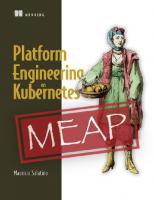The Art of Unit Testing, Third Edition (MEAP V09)
The Art of Unit Testing, Third Edition takes you below the surface and understand how unit testing can transform the way
1,298 173 3MB
English Pages 325 Year 2023
Copyright_2022_Manning_Publications
welcome
Part_1:_Getting_started
1_The_basics_of_unit_testing
2_A_first_unit_test
3_Breaking_dependencies_with_stubs
4_Interaction_testing_using_mock_objects
5_Isolation_(mocking)_frameworks
6_Unit_testing_async_code
7_Trustworthy_tests
8_Maintainability
9_Readability
10_Working_with_different_test_types
11_Integrating_unit_testing_into_the_organization
12_Working_with_legacy_code
Recommend Papers
File loading please wait...
Citation preview
The Art of Unit Testing MEAP V09 1. 2. 3. 4. 5. 6. 7. 8. 9. 10. 11. 12. 13. 14. 15.
Copyright_2022_Manning_Publications welcome Part_1:_Getting_started 1_The_basics_of_unit_testing 2_A_first_unit_test 3_Breaking_dependencies_with_stubs 4_Interaction_testing_using_mock_objects 5_Isolation_(mocking)_frameworks 6_Unit_testing_async_code 7_Trustworthy_tests 8_Maintainability 9_Readability 10_Working_with_different_test_types 11_Integrating_unit_testing_into_the_organization 12_Working_with_legacy_code
MEAP Edition Manning Early Access Program The Art of Unit Testing with examples in JavaScript Third Edition Version 9
Copyright 2022 Manning Publications ©Manning Publications Co. We welcome reader comments about anything in the manuscript - other than typos and other simple mistakes. These will be cleaned up during production of the book by copyeditors and proofreaders. https://livebook.manning.com/book/the-art-of-unit-testing-thirdedition/discussion
For more information on this and other Manning titles go to www.manning.com
welcome Thanks for purchasing the MEAP for The Art of Unit Testing 3rd Edition, with Examples in Javascript. This book has been written to take most anyone from never doing unit testing in Javascript to being able to write real world unit tests on real projects with real code. We will begin at the very basics of what makes good unit tests, and move to mocks, stubs, async work and refactoring. We’re using Jest as our test framework but that shouldn’t stop you from using any other unit test framework for your purposes. The book assumes that you’re already familiar with Javasctipt ES2015 and that’s it. It should fit well whether you’re a backend or frontend developer because the examples will try to be as agnostic as possible to the various frameworks out there such as Express, React or Angular, and instead focus on the patterns underlying the code structures, so that you should be able to approach most any task with the knowledge that you’ve seen this pattern before, be it with a slightly different disguise. Please be sure to post any questions, comments, or suggestions you have about the book in the liveBook discussion forum. —Roy Osherove In this book
Copyright 2022 Manning Publications welcome brief contents Part 1: Getting started 1 The basics of unit testing 2 A first unit test 3 Breaking dependencies with stubs 4 Interaction testing using mock objects 5 Isolation (mocking) frameworks 6 Unit testing async code 7 Trustworthy tests 8 Maintainability 9 Readability 10 Working with different test types 11 Integrating unit testing into the organization 12 Working with legacy code
Part 1: Getting started This part of the book covers the basics of unit testing. In chapter 1, I’ll define what a unit is and what “good” unit testing means, and I’ll compare unit testing with integration testing. Then we’ll look at testdriven development and its role in relation to unit testing. You’ll take a stab at writing your first unit test using Jest (A very common JavaScript test framework) in chapter 2. You’ll get to know Jest’s basic API, how to assert things, and how to execute tests continuously.
1 The basics of unit testing This chapter covers Defining entry points & exit points Defining a unit of work & unit tests Contrasting unit testing with integration testing Exploring a simple unit testing example Understanding test-driven development Some assumptions before we begin:
You already know basic usage of NODE.JS and node package manager (NPM). You know how to use GIT source control. You’ve seen github.com before and you know how to clone a repository from there. You’ve written code in JavaScript , either backend or frontend code, and you can understand basic ES6 JavaScript code examples Can you use this book for non JavaScript use?
Yes. The previous editions of this book were in C#. I’ve foun that about 80% of the patterns there have transferred over quite easily. So you should be able to read this book eve if you come from Java, .NET, Python, Ruby or other languages. The patterns are just patterns. The language being used is there just so we can demonstrate those patterns. But they are not language specific.
1.1 The first step There’s always a first step: the first time you wrote a program, the first time you failed a project, and the first time you succeeded in what you were trying to accomplish. You never forget your first time, and I hope you won’t forget your first tests. You may have come across them in some form; Some of your favorite
open source projects come with bundled up “test” folders, you have them in your own project at work. You might have already written a few tests yourself, and you may even remember them as being bad, awkward, slow, or unmaintainable. Even worse, you might have felt they were useless and a waste of time. (Many people sadly do.) On a more upbeat note, you may have had a great first experience with unit tests, and you’re reading this to see what more you might be missing. This chapter will first analyze the “classic” definition of a unit test and compare it to the concept of integration testing. This distinction is confusing to many, but is very important to learn because, as we’ll learn later in the book, separating unit tests from other types of tests can be crucial to having high confidence in your tests when they fail or pass. We’ll also discuss the pros and cons of unit testing versus integration testing and develop a better definition of what might be a “good” unit test. We’ll finish with a look at test-driven development, because it’s often associated with unit testing, but is a separate skill that I highly recommend giving a chance (it’s not the main topic of this book though). Throughout the chapter, I’ll also touch on concepts that are explained more thoroughly elsewhere in the book. First, let’s define what a unit test should be.
1.2 Defining unit testing, step by step Unit testing isn’t a new concept in software development. It’s been floating around since the early days of the Smalltalk programming language in the 1970s, and it proves itself time and time again as one of the best ways a developer can improve code quality while gaining a deeper understanding of the functional requirements of a module, class or function. Kent Beck introduced the concept of unit testing in Smalltalk, and it has carried on into many other programming languages, making unit testing an extremely useful practice in software programming.
To see what we don’t want to use as our definition of unit testing, let’s first look to Wikipedia as a starting point. I’ll use this one because there are many important pats missing for me but it is largely “accepted” by many for lack of other good definitions.. It’ll be slowly evolving throughout this chapter, with the final definition appearing in section 1.8. Definition 1.0 (Wikipedia)
Unit tests are typically automated tests written and run by software developers to ensure that a section of an application (known as the "unit") meets its design and behaves as intended. In procedural programming, a unit could be an entire module, but it is more commonly an individual function or procedure. In object-oriented programming, a unit is often an entire interface, such as a class, but could be an individual method. The thing you’ll write tests for is called the “SUT”. Definition
SUT stands for subject, system or suite under test, and some people like to use CUT (component, module or class under test or code under test). When you test something, you refer to the thing you’re testing as the SUT. Let’s talk about the word “unit” in unit testing. To me, a unit stands for “unit of work” or a “use case” inside the system. A unit of work has a beginning and an end. I call these entry points and exit points. A simple example of a unit of work, as we’ll soon see, is a function that calculates something and returns a value. But that function could also use other functions , other modules and other components in the calculation process, which means the unit of work (from entry point to exit point), now spans more than just a function. Definition : Unit of Work
A unit of work is the sum of actions that take place between the invocation of an entry point up until a noticeable end result through one or more exit points. The entry point is the thing we trigger. Given a publicly visible function, for example:
The function’s body is all or part of the unit of work. The function’s declaration and signature are the entry point into the body. The resulting outputs or behaviors of the function are its exit points.
1.3 Entry Points & Exit Points A unit of work always has an entry point and one or more exit points. Figure 1.1 shows a simple diagram of how I think about Units of Work: Figure 1.1: A Unit of work has entry points and exit points.
A unit of work can be a single function, multiple functions, multiple functions or even multiple modules or components. But it always has an entry point which we can trigger from the outside (via tests or other production code), and it always ends up doing something useful. If it doesn’t do anything useful, we might as well remove it from our codebase.
What’s useful? Something publicly noticeable happens in the code: A return value, state change or calling an external party. Those noticeable behaviors are what I call exit points. Listing 1.1 will show a simple version of a unit of work. Figure 1.2: Types of Exit Points
Why “exit point”?
I got asked by an early reviewer of this book why I choise to use “exit point” and not something like “behavior”. My thinking is that behaviors can also be purely internal. We’re looking for externally visible behaviors from the caller. That distinction might be difficult to differentiate during “live action” coding. Also, “exit point” has the nice connotation to it that suggests we are leaving the context of a unit of work and going back to the test context. Behaviors might be a bit more fluid than that. That said, I’m not sure.
Perhaps this will change in the 4th edition of this book… Listing 1.1 shows a quick code example of a simple unit of work. Listing 1.1: A simple function that we’d like to test. /ch1/number-parser.js
const sum = (numbers) => { const [a, b] = numbers.split(','); const result = Number.parseInt(a, 10) + Number.parseInt(b, 10); return result; }; module.exports.sum = sum; Quick note on the JavaScript version used in this book:
I’ve chosen to use Node.js 12.8 with Plain ES6 JavaScript along with JSDoc style comments. The module system I will use is CommonJS to keep things simple. Perhaps in a future edition I’ll start using ES modules (.mjs files) but for now, and for the rest of this book, CommonJS will do. It doesn’t really matter for the patterns in this book anyway. You should be able to easily extrapolate the techniques to whatever JavaScript stack you’re currently working with, and apply them whether you're working with TypeScript, Plain JS, ES Modules, Backend or Frontend, Angular or React. It shouldn’t matter. Getting the code for this chapter
You can download all the code samples that are shown in this book on github. You can find the repository at https://github.com/royosherove/aout3samples. Make sure you have node 12.8 or higher installed and run “npm install” followed by “npm run ch[chapter number]”. For this chapter you would run “npm run ch1”. This will run all the tests for this chapter so you van see their outputs. This unit of work is completely encompassed in a single function. The function is both the entry point, and because its end result returns a value, it
also acts as the exit point. We get the end result in the same place we trigger the unit of work, so we can describe it such that the entry point is also the exit point. If we drew this function as a unit of work, it would look something like figure 1.3: Figure 1.3: A function that has the same entry point as the exit point.
I used “sum(numbers” as the entry point and not “numbers” because the entry point is the function signature. The parameters are the context or input given through the entry point. Here’s a variation of this idea. Take a look at listing 1.2. Listing 1.2: A Unit of work has entry points and exit points (number-parser2.js)
let total = 0; const totalSoFar = () => { return total;
}; const sum = (numbers) => { const [a, b] = numbers.split(','); const result = Number.parseInt(a, 10) + Number.parseInt(b, 10); total += result; return result; }; module.exports = { sum, totalSoFar };
This new version of sum has two exit points. It does two things: It returns a value it has new functionality: it has a running total of all the sums. It sets the state of the module in a way that is noticeable (via totalSoFar() ) from the caller of the entry point. Figure 1.4 shows how I would draw that: Figure 1.4: A unit of work with two exit points.
You can think of these two exit points as two different paths, or requirements from the same unit of work, because they indeed are two different useful things the code is expected to do. It also means I’d be very likely to write two different unit tests here: one for each exit point. Very soon we’ll do exactly that. What about totalSoFar()? Is this also an entry point? Yes, it could be. IN a separate test. I could write a test that proves that calling totalSoFar() without triggering prior to that call returns 0. Which would make it its own little unit of work. And would be perfectly fine. Often one unit of work (sum()) can be made of smaller units. This is where we can start to see how the scope of our tests can change and mutate, but we can still define it with entry points and exit points. Entry points are always where the test triggers the unit of work. You can have
multiple entry points into a unit of work, each used by a different set of tests. A side note on design
In terms of design, you can also think of it like this. There are two main types of actions: “Query” actions, and “Command” functions. Query actions don’t change stuff, they just return values. Command actions change stuff but don’t return values. We often combine the two but there are many cases where separating them might be a better design choice. This book isn’t primarily about design, but I urge you to read more about the concept of command-query separation over at Martin Fowler’s website: https://martinfowler.com/bliki/CommandQuerySeparation.html Exit points often signify requirements and new tests, and vice versa
Exit points are end results of a unit of work. For Unit Tests, I usually write at least one separate test, with its own readable name, for each exit point. I could then add more tests with variations on inputs, all using the same entry point, to gain more confidence. Integration tests, which will be discussed later on in this chapter and in the book, will usually include multiple end results since it could be impossible to separate code paths at those levels. That’s also one of the reasons integration tests are harder to debug, get up and running, and maintain: they do much more than unit tests, as we’ll soon see. Here’s a third version of this function (located in ch1/number-parser3.js): Listing 1.3: Adding a logger call to the function (number-parser3.js)
const winston = require('winston'); let total = 0; const totalSoFar = () => { return total; };
const makeLogger = () => { return winston .createLogger({ level: 'info', transports: new winston.transports.Console() }); }; const logger = makeLogger(); const sum = (numbers) => { const [a, b] = numbers.split(','); logger.info( 'this is a very important log output', { firstNumWas: a, secondNumWas: b }); const result = Number.parseInt(a, 10) + Number.parseInt(b, 10); total += result; return result; }; module.exports = { totalSoFar, sum };
You can see there’s a new exit point/requirement/end result in the function. It logs something to an external entity. It could be a file, or the console, or a database. We don’t know, and we don’t care. This is the third type of an exit point: calling a third party. I also like to call it “calling a dependency”. A Dependency (3rd party)
A dependency is something we don’t have full control over during a unit test. Or something that, to try to control in a test, would make our lives miserable to get up and running, maintain, keep the test consistent, or running fast. Some examples would include: loggers that write to files, things that talk to the network, code controlled by other teams that we cannot change, components that due to the way they function take a very long time (calculations, threads, database access) and more. The rule of thumb is: “If I can fully and easily control what its doing, and it runs in memory, and its
fast, it’s not a dependency”. There are always exceptions to the rule, but this should get you through 80% of the cases at least. Here's how I’d draw it with all three exit points, and two entry points together: Figure 1.5: showing all three exit points from the same function.
At this point we’re still just a function-sized unit of work. The entry point is the function call, but now we have three possible paths, or exit points, that do something useful that the caller can verify publicly. Here’s where it gets interesting: It’s a good idea to have a separate test per exit point. This will make the tests more readable, simpler and easier to debug or change without affecting other outcomes.
1.4 Exit Point Types We’ve seen that we have three different types of end results:
The invoked function returns a useful value (not undefined). If this was in a more static language such as Java or C# we’d say it is a public, non void function. There’s a noticeable change to the state or behavior of the system before and after invocation that can be determined without interrogating private state. (In our case the wasCalled() function returns a different value after the state change.) There’s a callout to a third-party system over which the test has no control. That third-party system doesn’t return any value, or that value is ignored. (Example: calling a third-party logging system that was not written by you and you don’t control its source code.) XUnit Test Patterns’ Definition of Entry & Exit Points
The book XUnit Test Patterns discusses the notion of direct inputs and outputs, and indirect inputs and outputs. Direct inputs are what I like to call entry points. That book called it “using the front door” of a component. Indirect outputs in that book can be thought of as the other two types of exit points I mentioned (state change and calling a third party). Both versions of these ideas have evolved in parallel, but the idea of “unit of work” only appears in this book. Unit of work , coupled with “entry” and “exit” points makes much more sense to me that using “direct and indirect inputs and outputs”. Consider this a stylistic choice on how to teach the concept of test scope. You can find more about xunit test patterns at xunitpatterns.com Let’s see how the idea of entry and exit points affects the definition of a unit test. Updated Definition 1.1
A unit test is a piece of code that invokes a unit of work and checks one specific exit point as an end result of that unit of work. If the assumptions on the end result turn out to be wrong, the unit test has failed. A unit test’s scope can span as little as a function or as much as multiple modules or components depending on how many functions and modules are used between the entry point and the exit point.
1.5 Different Exit Points, Different Techniques Why am I spending so much time just talking about types of exit points? Because not only is it a great idea to separate the tests per exit point, but also each type of exit point might require a different technique to test successfully. Return-value based exit points (direct outputs per “xunit patterns”) of all the exit point types, should be the easiest to test. You trigger an entry point, you get something back, you check the value you get back. State based tests (indirect outputs) require a little more gymnastics usually. You call something, then you do another call to check something else (or call the previous thing again) to see if everything went according to plan. In a third-party situation (indirect outputs) we have the most hoops to jump through. We haven’t discussed the idea yet, that’s where we’re forced to use things like mock objects in our tests so we can replace the external system with one we can control and interrogate in our tests. I’ll cover this idea deeply later in the book. Which exit points make the most problems?
As a rule of thumb, I try to keep most of my tests either return value based or state based tests. I try to avoid mock-object based tests if I can, and usually I can. As a result I usually have no more than perhaps 5% of my tests using mock objects for verification. Those types of tests complicate things and make maintainability more difficult. Sometimes there’s no escape though, and we’ll discuss them as we proceed into the next chapters.
1.6 A Test from Scratch Let’s go back to the first, simplest version of the code (listing 1.3), and try to test it, shall we? If we were to try to a write a test for this, what would it look like? Let’s take the visual approach first with figure 1.6: Figure 1.6 A visual view of our test.
Our entry point is sum with an input of a string called numbers. Sum is also our exit point since we will get a return value back from it, and check its value. It’s possible to write an automated unit test without using a test framework. In fact, because developers have gotten more into the habit of automating their testing, I’ve seen plenty of them doing this before discovering test frameworks. In this section, I’ll show what writing such a test without a framework can look like, so that you can contrast this with using a framework in chapter 2. So, let’s assume test frameworks don’t exist, (or we don’t know that they do). We decide to write our own little automated test from scratch. Listing 1.4 shows a very naïve example of testing our own code with plain javascript:
Listing 1.4 A very naïve test against sum() ( ch1/custom-test-phase1.js )
const { sum } = require('./number-parser'); const parserTest = () => { try { const result = sum('1,2'); if (result === 3) { console.log('parserTest example 1 PASSED'); } else { throw new Error(`parserTest: expected 3 but was ${result}`); } } catch (e) { console.error(e.stack); } }; parserTest();
Yes, this code is not lovely. But it’s good enough to explain the point which is: “how do tests work?” order to run this we can simply add an entry under package.json’s “scripts” entry under “test” to execute “node mytest.js” and then execute “npm test” in the command line. Listing 1.5 shows this. Listing 1.5 the beginning of our package.json file
{ "name": "aout3-samples", "version": "1.0.0", "description": "Code Samples for Art of Unit Testing 3rd Edition", "main": "index.js", "scripts": { "test": "node ./ch1/custom-test-phase1.js", }, . . .
The test method invokes the production module (the SUT) and then checks the returned value. If it’s not what’s expected, the test method writes to the console an error and a stack trace. It also catches any exception and writes it to the console. It’s the test method’s responsibility to catch any exceptions that occur and
write them to the console, so that they don’t interfere with the running of subsequent methods. When we use a test framework, that’s usually handled for us automatically. Obviously, this is an ad hoc way of writing such a test. If you were writing multiple tests like this, you might want to have a generic “test” or “check” method that all tests could use, which would format the errors consistently. You could also add special helper methods that would help check on things like null objects, empty strings, and so on, so that you don’t need to write the same long lines of code in many tests. The following listing shows what this test would look like with a slightly more generic check and assertEquals functions. Listing 1.6 Using a more generic implementation of the Check method
const { sum } = require('./number-parser'); const assertEquals = (expected, actual) => { if (actual !== expected) { throw new Error(`Expected ${expected} but was ${actual}`); } }; const check = (name, implementation) => { try { implementation(); console.log(`${name} passed`); } catch (e) { console.error(`${name} FAILED`, e.stack); } }; check('sum with 2 numbers should sum them up', () => { const result = sum('1,2'); assertEquals(3, result); }); check('sum with multiple digit numbers should sum them up', () => { const result = sum('10,20'); assertEquals(30, result); });
I’ve now created two helper methods: assertEquals, that removes boilerplate code for writing to the console, or throwing errors, and check, that takes a string for the name of the test, and a callback to the implementation. It then takes care of catching any test errors and writing them to the console, and also reporting on the status of the test. Built in Asserts.
It’s important to note that we didn’t really need to write our own asserts. We could have easily used node.js’ built in assert functions, which were originally built for internal use in testing node.js itself By importing it with const assert = require('assert');
However, I’m trying to show the underlying simplicity of the concept, so, we’ll avoid that. You can find more info about Node.js’s assert module at https://nodejs.org/api/assert.html Notice how the tests are easier to read and faster to write with just a couple of helper methods. Unit testing frameworks such as jest can provide even more generic helper methods like this, so tests are written more easily. I’ll talk about that in chapter 2. Let’s talk a bit about the main subject of this book: “good” unit tests.
1.7 Characteristics of a good unit test No matter what programming language you’re using, one of the most difficult aspects of defining a unit test is defining what’s meant by a “good” one. Of course, good is relative, and can change whenever we learn something new about coding. It may seem obvious but it really isn’t. I need to explain why we need to write better tests. Being able to understand what a unit of work is isn’t enough. From my own experience over many companies and teams over the years, most people who try to unit test their code either give up at some point or don’t actually perform unit tests. They waste a lot of time writing problematic tests and then give up when they have to waste a lot of time maintaining them
or worse, not trusting their results. The way I see it, there’s no point in writing a bad unit test, unless you’re in the process of learning how to write a good one. There are more downsides that upsides to writing bad tests. The downsides can range from wasting tie debugging tests that are buggy, wasting time writing tests that bring no benefit, wasting time trying to understand unreadable tests, or wasting time writing them only to delete them a few months later. There’s also a huge issue with maintainability of bad tests, and how they affect the maintainability of production code. In effect, bad tests can actually slow down your development speed, not only for writing test code, but also for writing production code. I touch on all these things later in the book. By defining what a good unit test is, you can make sure you don’t start off on a path that will be too hard to fix later on when the code becomes a nightmare. We’ll also define other forms of tests (component, end to end and more, later in the book.
1.7.1 So, what’s a “good” unit test? All great automated tests (not just unit tests) I’ve seen have had the following properties: It should be easy to read and understand the intent of the test author. It should be easy to read and write It should be automated and repeatable. It should be useful and provide actionable results. Anyone should be able to run it at the push of a button. When it fails, it should be easy to detect what was expected and determine how to pinpoint the problem. Those properties can apply to any type of test. Great unit tests should also exhibit the following properties: It should run quickly.
It should be consistent in its results (it always returns the same result if you don’t change anything between runs). It should have full control of the code under test. It should be fully isolated (runs independently of other tests). It should run in memory without requiring system files, networks, databases It should be as synchronous and linear as possible when it makes sense. (no parallel threads if we can help it) Here are some questions that came up from early reviewers of this chapter: Are in-memory databases OK in a unit testing context? in memory databases are OK but I make sure they live up to a few simple rules in unit tests: They should be able to load fast. They should be fully configured from code, their data should be the minimum required to prove the point of the test, and a database instance is never shared between tests. Does this mean that I can't unit test javascript which interacts with a DOM, browser or node APIs? Not necessarily. We can use a DOM abstraction such as JSDom to run purely in memory.. We can also use Headless Chrome or FireFox. It’s not ideal, but it’s as close to running purely in memory but providing us the required harness our code requires Synchronous? What about Promises, and async/await? From a unit testing point of view, we should find a way to make the processes happening through a single path in a unit of work, from entry point to exit point, as synchronous as possible. That might mean triggering callbacks directly from the test, or it might mean faking the time in the test to the point where the test does not need to wait for any async code to finish executing, unless there’s no other choice (at that point it might not be a unit test, but the situations can vary quite a bit). I’ll touch on this in later chapters. REVIEWERS: I’d like examples of code that is async that you’d want to throw at me to figure out how to test it in a non async way)
1.7.2 A simple checklist Many people confuse the act of testing their software with the concept of a
unit test. To start off, ask yourself the following questions about the tests you’ve written/executed up to now: Can I run and get results from a test I wrote two weeks or months or years ago? Can any member of my team run and get results from tests I wrote two months ago? Can I run all the tests I’ve written in no more than a few minutes? Can I run all the tests I’ve written at the push of a button? Do the tests I wrote always report the same outcome (given no code changes on my team)? Do my tests pass when there are bugs in another team’s code? Do my test show the same result when run on different machines or environments? Do my tests stop working if there’s no database, network or deployment? If I delete, move or change one test, do other tests remain unaffected? Can I easily set up the needed state for a test without relying on outside resources like a database or a 3rd party, with very little code? If you’ve answered no to any of these questions, there’s a high probability that what you’re implementing either isn’t fully automated or it isn’t a unit test. It’s definitely some kind of test, and it’s as important as a unit test, but it has drawbacks compared to tests that would let you answer yes to all of those questions. “What was I doing until now?” you might ask. You’ve been doing integration testing.
1.8 Integration tests I consider integration tests as any tests don’t live up to one or more of the conditions outlined above under “great unit tests”. For example, if the test uses the real network, the real rest APIs, real system time, the real filesystem, or a real database, it has stepped into the realm of integration testing. If a test doesn’t have control of the system time, for example, and it uses the
current new Date() in the test code, then every time the test executes, it’s essentially a different test because it uses a different time. It’s no longer consistent. That’s not a bad thing per se. I think integration tests are important counterparts to unit tests, but they should be separated from them to achieve a feeling of “safe green zone,” which is discussed later in this book. If a test uses the real database, for example, then it’s no longer only running in memory, in that its actions are harder to erase than when using only inmemory fake data. The test will also run longer, and we won’t be able to control how long data access takes easily. Unit tests should be fast. Integration tests are usually much slower. When you start having hundreds of tests, every half-second counts. Integration tests increase the risk of another problem: testing too many things at once. What happens when your car breaks down? How do you learn what the problem is, let alone fix it? An engine consists of many subsystems working together, each relying on the others to help produce the final result: a moving car. If the car stops moving, the fault could be with any of these subsystems —or more than one. It’s the integration of those subsystems (or layers) that makes the car move. You could think of the car’s movement as the ultimate integration test of these parts as the car goes down the road. If the test fails, all the parts fail together; if it succeeds, all the parts succeed. The same thing happens in software. The way most developers test their functionality is through the final functionality of the app or a rest API or a UI. Clicking some button triggers a series of events—functions, modules and components working together to produce the final result. If the test fails, all of these software components fail as a team, and it can be difficult to figure out what caused the failure of the overall operation (see figure 1.7). Figure 1.7 You can have many failure points in an integration test. All the units have to work together, and each could malfunction, making it harder to find the source of the bug.
As defined in The Complete Guide to Software Testing by Bill Hetzel (Wiley, 1993), integration testing is “an orderly progression of testing in which software and/or hardware elements are combined and tested until the entire system has been integrated.” Here’s my own variation on defining integration testing. Definition
Integration testing is testing a unit of work without having full control over all of its real dependencies, such as other components by other teams, other services, time, network, database, threads, random number generators, and more. To summarize: an integration test uses real dependencies; unit tests isolate the unit of work from its dependencies so that they’re easily consistent in their results and can easily control and simulate any aspect of the unit’s behavior.
1.8.1 Drawbacks of integration tests compared to automated unit tests Let’s apply the questions from section 1.2 to integration tests and consider what you want to achieve with real-world unit tests:
Can I run and get results from the test I wrote two weeks or months or years ago? If you can’t, how would you know whether you broke a feature that you created earlier? Shared data and code changes regularly during the life of an application, and if you can’t (or won’t) run tests for all the previously working features after changing your code, you just might break it without knowing (also known as a ‘regression’). Regressions seem to occur a lot near the end of a sprint or release, when developers are under pressure to fix existing bugs. Sometimes they introduce new bugs inadvertently as they resolve the old ones. Wouldn’t it be great to know that you broke something within 60 seconds of breaking it? You’ll see how that can be done later in this book. Definition
A regression is broken functionality. Code that used to work. You can also think of it as one or more units of work that once worked and now don’t. Can any member of my team run and get results from tests I wrote two months ago? This goes with the previous point but takes it up a notch. You want to make sure that you don’t break someone else’s code when you change something. Many developers fear changing legacy code in older systems for fear of not knowing what other code depends on what they’re changing. In essence, they risk changing the system into an unknown state of stability. Few things are scarier than not knowing whether the application still works, especially when you didn’t write that code. If you knew you weren’t breaking anything, you’d be much less afraid of taking on code you’re less familiar with, because you have that safety net of unit tests. Good tests can be accessed and run by anyone. Definition
Legacy code is defined by Wikipedia (again, quoting because I don’t necessarily agree) as “source code that relates to a no-longer supported or manufactured operating system or other computer technology,” but many
shops refer to any older version of the application currently under maintenance as legacy code. It often refers to code that’s hard to work with, hard to test, and usually even hard to read. A client once defined legacy code in a down-to-earth way: “code that works.” Many people like to define legacy code as “code that has no tests.” Working Effectively with Legacy Code by Michael Feathers (Prentice Hall, 2004) uses this as an official definition of legacy code, and it’s a definition to be considered while reading this book. Can I run all the tests I’ve written in no more than a few minutes? If you can’t run your tests quickly (seconds are better than minutes), you’ll run them less often (daily or even weekly or monthly in some places). The problem is that when you change code, you want to get feedback as early as possible to see if you broke something. The more time between running the tests, the more changes you make to the system, and the (many) more places to search for bugs when you find that you broke something. Good tests should run quickly. Can I run all the tests I’ve written at the push of a button? If you can’t, it probably means that you have to configure the machine on which the tests will run so that they run correctly (setting up a docker environment, or setting connection strings to the database, for example) or that your unit tests aren’t fully automated. If you can’t fully automate your unit tests, you’ll probably avoid running them repeatedly, as will everyone else on your team. No one likes to get bogged down with configuring details to run tests just to make sure that the system still works. Developers have more important things to do, like writing more features into the system. They can’t do that if they don’t know the state of the system. Good tests should be easily executed in their original form, not manually. Can I write a basic test in no more than a few minutes? One of the easiest ways to spot an integration test is that it takes time to prepare correctly and to implement, not just to execute. It takes time to figure out how to write it because of all the internal and sometimes external dependencies. (A database may be considered an external
dependency.) If you’re not automating the test, dependencies are less of a problem, but you’re losing all the benefits of an automated test. The harder it is to write a test, the less likely you are to write more tests or to focus on anything other than the “big stuff” that you’re worried about. One of the strengths of unit tests is that they tend to test every little thing that might break, not only the big stuff. People are often surprised at how many bugs they can find in code they thought was simple and bug free. When you concentrate only on the big tests, the overall confidence in your code is still very much lacking. Many parts of the core logic in the code aren’t tested (even though you may be covering more components), and there may be many bugs that you haven’t considered and might be “unofficially” worried about. Good tests against the system should be easy and quick to write, once you’ve figured out the patterns you want to use to test your specific object model (REVIEWERS: I couldn’t find a better name for this in the JS space. How would you call the set of design choices and dependencies that led to the current design of your functions, modules and components?). Do my tests pass when there are bugs in another team’s code? Do my test show the same result when run on different machines or environments? Do my tests stop working if there’s no database, network or deployment? These three points refer to the idea that our test code is isolated from various dependencies. The test results are consistent because we have control over what those indirect inputs into our system provide. We can have fake databases, fake networks, fate time, fake machine culture. In later chapters I’ll refer to those points as stubs and seams in which we can inject those stubs. If I delete, move or change one test, do other tests remain unaffected? Unit tests usually don’t need to have any shared state. Integration tests often do. An external database, external service. Shared state can create a dependency between tests. For example running tests in a the wrong order can corrupt the state for future tests. Small warning:
Even experienced unit testers can find that it may take 30 minutes or more to figure out how to write the very first unit test against an object model they’ve never unit tested before. This is part of the work and is to be expected. The second and subsequent tests on that object model should be very easy to accomplish once you’ve figured out the entry and exit points of the unit of work. We can recognize three main categories of things in the previous questions and answers. Readability: If we can’t read it, it’s hard to maintain, hard to debug and hard to know what’s wrong. Maintainability: If it’s painful to maintain the test code or production code because of the tests, our lives will become a living nightmare. Trust: If we don’t trust our tests when they fail, because we don’t trust the results, we start manually testing again, losing all the time benefit tests are trying to provide. If we don’t trust the tests when they pass we start debugging more, again losing any time benefit. From what I’ve explained so far about what a unit test is not, and what features need to be present for testing to be useful, I can now start to answer the primary question this chapter poses: what’s a good unit test?
1.9 Finalizing our definition Now that I’ve covered the important properties that a unit test should have, I’ll define unit tests once and for all. Updated and final Definition 1.2
A unit test is an automated piece of code that invokes the unit of work trough an entry point, and then checks one of its exit points. A unit test is almost always written using a unit testing framework. It can be written easily and runs quickly. It’s trustworthy, readable & maintainable. It is consistent as long as the production code we control has not changed.
This definition certainly looks like a tall order, particularly considering how many developers implement unit tests poorly. It makes us take a hard look at the way we, as developers, have implemented testing up until now, compared to how we’d like to implement it. (Trustworthy, readable, and maintainable tests are discussed in depth in chapter 8.) In the first edition of this book, my definition of a unit test was slightly different. I used to define a unit test as “only running against control flow code.” But I no longer think that’s true. Code without logic is usually used as part of a unit of work. Even properties with no logic will get used by a unit of work, so they don’t have to be specifically targeted by tests. Definition
Control flow code is any piece of code that has some sort of logic in it, small as it may be. It has one or more of the following: an if statement, a loop, , calculations, or any other type of decision-making code. Getters/setters are good examples of code that usually doesn’t contain any logic and so doesn’t require specific targeting by the tests. It’s code that will probably get used by the unit of work you’re testing, but there’s no need to test it directly. But watch out: once you add any logic inside a getter or setter, you’ll want to make sure that logic is being tested.
1.10 What About Regression Tests? Regression testing is defined by Wikipedia (again – due to lack of agreement) as is re-running functional and non-functional tests to ensure that previously developed and tested software still performs after a change. I’d change that to running all the tests. In this regard, unit tests are just as much regression tests as they are about testing new code. Once we’ve finished writing them, we should always continue running them for every build, for every commit, to find possible regression issues.
They don’t replace higher order functional tests, but they bring a lot of value if done right. Higher order tests are a topic for a future chapter in this book. In the next section, we’ll stop talking about what is a good test, and talk about when you might want to write it. I’ll discuss test-driven development, because it is often put in the same bucket as doing unit testing. I want to make sure we set the record straight on that.
1.11 Test-driven development Once you know how to write readable, maintainable, and trustworthy tests with a unit testing framework, the next question is when to write the tests. Many people feel that the best time to write unit tests for software is after we’ve created some functionality and just before we merge our code into remote source control. Also, to be a bit blunt, a large share don’t believe it’s a good idea, but have realized through trial and error that there are strict requirements on source control reviews to contain tests, and so they have to write tests, in order to appease the code review gods and get their code merged into the main branch (That kind of dynamic of “bad measurement” is a great source of bad tests, and I’ll address it in the third part of this book) A growing number prefer writing unit tests incrementally, during the coding session, and before each piece of very small functionality is implemented. This approach is called test-first or test-driven development (TDD). Note
There are many different views on exactly what test-driven development means. Some say its test-first development, and some say it means you have a lot of tests. Some say it’s a way of designing, and others feel it could be a way to drive your code’s behavior with only some design. For a more complete look at the views people have of TDD, see “The various meanings of TDD” on my blog (http://osherove.com/blog/2007/10/8/the-variousmeanings-of-tdd.html). In this book, TDD means test-first development, with design taking an incremental role in the technique (besides this section, TDD
isn’t discussed in this book). Figures 1.8 and 1.9 show the differences between traditional coding and TDD. Figure 1.8 The traditional way of writing unit tests.
Figure 1.9 Test-driven development—a bird’s-eye view. Notice the circular nature of the process: write test, write code, refactor, write next test. It shows the incremental nature of TDD: small steps lead to a quality end result with confidence.
TDD is different from traditional development, as figure 1.9 shows. You begin by writing a test that fails; then you move on to creating the production code, seeing the test pass, and continuing on to either refactor your code or create another failing test. This book focuses on the technique of writing good unit tests, rather than on test-driven development, but I’m a big fan of TDD. I’ve written several major applications and frameworks using TDD, have managed teams that utilize it, and have taught hundreds of courses and workshops on TDD and unit testing techniques. Throughout my career, I’ve found TDD to be helpful in creating quality code, quality tests, and better designs for the code I was writing. I’m convinced that it can work to your benefit, but it’s not without a price (time
to learn, time to implement, and more). It’s definitely worth the admission price, though, if you’re willing to take on the challenge of learning it. It’s important to realize that TDD doesn’t ensure project success or tests that are robust or maintainable. It’s quite easy to get caught up in the technique of TDD and not pay attention to the way unit tests are written: their naming, how maintainable or readable they are, and whether they test the right things or might have bugs. That’s why I’m writing this book – because writing good tests is a separate skill than TDD. The technique of TDD is quite simple: 1. Write a failing test to prove code or functionality is missing from the end product. The test is written as if the production code were already working, so the test failing means there’s a bug in the production code. How do I know? The test is written such that it would pass if the production code has no bugs. In some languages other than JavaScript, since the code doesn’t exist yet, the test might not even compile at first. Once it does run, it should be failing since the production code is still not functionally working. This is also where a lot of the “design” in test-driven-design thinking happens. 2. Make the test pass by adding functionality to the production code that meets the expectations of your test. The production code should be kept as simple as possible. Don’t touch the test. You have to make it pass only by touching production code. 3. Refactor your code. When the test passes, you’re free to move on to the next unit test or to refactor your code(both production code and the tests) to make it more readable, to remove code duplication, and so on. This is another point where the “design” part happens. We refactor and can even redesign our components while still keeping the old functionality. Refactoring steps should be very small and incremental, and we run all the tests after each small step to make sure we didn’t break anything during out changes. Refactoring can be done after writing several tests or after writing each test. It’s an important practice, because it ensures your code gets easier to read and maintain, while still passing all of the previously written tests.
We’ll have a whole chapter on refactoring later in the book. Definition
Refactoring means changing a piece of code without changing its functionality. If you’ve ever renamed a method, you’ve done refactoring. If you’ve ever split a large method into multiple smaller method calls, you’ve refactored your code. The code still does the same thing, but it becomes easier to maintain, read, debug, and change. The preceding steps sound technical, but there’s a lot of wisdom behind them. Done correctly, TDD can make your code quality soar, decrease the number of bugs, raise your confidence in the code, shorten the time it takes to find bugs, improve your code’s design, and keep your manager happier. If TDD is done incorrectly, it can cause your project schedule to slip, waste your time, lower your motivation, and lower your code quality. It’s a doubleedged sword, and many people find this out the hard way. Technically, one of the biggest benefits of TDD nobody tells you about is that by seeing a test fail, and then seeing it pass without changing the test, you’re basically testing the test itself. If you expect it to fail and it passes, you might have a bug in your test or you’re testing the wrong thing. If the test failed and now you expect it to pass, and it still fails, your test could have a bug, or it’s expecting the wrong thing to happen. This book deals with readable, maintainable, and trustworthy tests, but if you add TDD on top, the confidence in your own tests will increase by seeing the tests filing when they should, and passing when they should. In test-after style, you’ll usually only see them pass when they should, and fail when they shouldn’t (since the code they test should already be working). TDD helps with that a lot, and it’s also one of the reasons developers do far less debugging when TDD-ing their code than when they’re simply unit testing it after the fact. If they trust the test, they don’t feel a need to debug it “just in case.” And that’s the kind of trust you can only gain by seeing both sides of the test—failing and passing when it should.
1.12 Three core skills needed for successful TDD
To be successful in test-driven development you need three different skill sets: knowing how to write good tests, writing them test-first, and designing the tests and the production code well. Figure 1.10 shows these more clearly. Figure 1.10: Three core skills of Test Driven Development
Just because you write your tests first doesn’t mean they’re maintainable, readable, or trustworthy. Good unit testing skills are what the book you’re currently reading is all about. Just because you write readable, maintainable tests doesn’t mean you get the same benefits as when writing them test-first. Test-first skills are what most of the TDD books out there teach, without teaching the skills of good testing. I would especially recommend Kent Beck’s Test-Driven Development: by Example (Addison-Wesley Professional, 2002). Just because you write your tests first, and they’re readable and maintainable, doesn’t mean you’ll end up with a well-designed system. Design skills are what make your code beautiful and maintainable. I recommend Growing Object-Oriented Software, Guided by Tests by Steve Freeman and Nat Pryce (Addison-Wesley Professional, 2009) and Clean Code by Robert C. Martin (Prentice Hall, 2008) as good books on the subject. A pragmatic approach to learning TDD is to learn each of these three aspects separately; that is, to focus on one skill at a time, ignoring the others in the
meantime. The reason I recommend this approach is that I often see people trying to learn all three skill sets at the same time, having a really hard time in the process, and finally giving up because the wall is too high to climb. By taking a more incremental approach to learning this field, you relieve yourself of the constant fear that you’re getting it wrong in a different area than you’re currently focusing on. In regard to the order of the learning approach, I don’t have a specific scheme in mind. I’d love to hear from you about your experience and recommendations when learning these skills. You can always contact me at at http://contact.osherove.com.
1.13 Summary In this chapter, we covered the following topics: I defined a good unit test as one that has these qualities: It should run quickly. It should be consistent in its results (it always returns the same result if you don’t change anything between runs). It should have full control of the code under test. It should be fully isolated (runs independently of other tests). It should run in memory without requiring file system files, networks, databases It should be as synchronous and linear as possible.(no parallel threads) We also discussed entry points and exit points, exit point types and how they affect our tests. We write a very simplistic test harness and API for our production code without using a test framework, to see what it feels like, and how simple the idea is. We discussed integration testing vs unit testing. Lastly, we looked at test-driven development, how it’s different from traditional coding, and what its basic benefits are. In the next chapter, you’ll start writing your first unit tests using Jest, one of the most commonly used test frameworks for JavaScript.
2 A first unit test This chapter covers Writing your first test with Jest Test Structure & Naming Conventions Working with the Assertion APis Test Refactoring and reducing repetitive code When I first started writing unit tests with a real unit testing framework, there was little documentation, and the frameworks I worked with didn’t have proper examples. (I was mostly coding in VB 5 and 6 at the time.) It was a challenge learning to work with them, and I started out writing rather poor tests. Fortunately, times have changed. In JavaScript, and in practically any language out there, there’s a wide range of choices and plenty of documentation and support from the community to try out these bundles of helpfulness. in the previous chapter we wrote a very simplistic home-grown test framework. In this chapter we’ll take a look at Jest as our framework of choice for this book.
2.1 About Jest Jest is an open source test framework created by Facebook. It was originally created for testing frontend React components in JavaScript. These days it’s widely used in many parts of the industry for both backend and frontend projects testing. It supports two major flavors of test syntax (one that uses the word ‘test’ and and another that is based on the ‘Jasmin’ Syntax – a framework that has inspired many of Jet’s features). We’ll try both of them to see which one we like better. Jest is easy to use, easy to remember, and has lots of great features.
Aside from Jest, there are many other frameworks in JavaScript, pretty much all open source as well. There are some differences between them in style and Apis, but for the purposes of this book, it shouldn’t matter too much. For reference, I’ll cover them in the appendix relating to tools at the end of the book.
2.1.1 Preparing our environment Make sure you have node.js installed locally. You can follow the instructions over at https://nodejs.org/en/download/ to get it up and running on your machine. The site will provide with an option of either an ‘LTS’ (long erm support’ release or a ‘current’ release. The LTS release is geared towards enterprises and the current release has a more frequent update nature. Either will work for the purposes of this book. Make sure that the Node Package Manager (npm for short) is installed on your machine. It is included with node.js so run the command npm -v on the command line and if you see an output similar to 6.10.2 or higher you should be good to go. If not, make sure node.js installed (see previous point)
2.1.2 Preparing our working folder To get started with Jest let’s create a new empty folder named ch2 and initialize it for our purposes with a package manager of our choice. Jest expects either a jest.config.js or a package.json file. We’re going with the latter – npm init will generate one for us. mkdir ch2 cd ch2 npm init --yes //or yarn init –yes git init
Yarn is an alternative package manager. It shouldn’t matter for the purposes of this book which one you use. I’ll just use npm since I have to choose one. I’m also initializing git in this folder. This would be a recommended idea anyway to track changes, but for Jest specifically this file is used under the
covers to track changes to files and run specific tests. It makes Jest’s life easier. By default, jest will look for its configuration either at the package.json file that is created by this command or in a special jest.config.js file. For now, we won’t need anything but the default package.json file. If you’d like to learn more about all the jest configuration options, refer to https://jestjs.io/docs/en/configuration
2.1.3 Installing Jest Next, we’ll install Jest. To install jest as a dev dependency (which means it does not get distributed to production) we can write the command: npm install --save-dev jest //or yarn add jest –dev
This will end up with a new file jest.js under our [root folder]/node_modules/bin. We can then execute Jest using the command npx jest. We can also install Jest globally on the local machine (I recommend doing this on top of the save-dev installation) by executing: npm install -g jest
This would give us the freedom later on to just execute the command ‘jest’ in any folder that has tests directly in the command line without going through npm to execute it. In real projects, it is common to use npm commands to run tests instead of using the global jest. I’ll show how this is done in the next few pages.
2.1.4 Creating a test file Jest has a couple of default ways to find test files. If there’s a __tests__ folder, it loads all the files in it as test files,
regardless of their naming conventions. Any file that ends with *.spec.js or *.test.js , in any folder under the root folder of your project, recursively. We’ll use the first variation, but also name our files with either *test.js or *.spec.js to make things a bit more consistent if we want to move them around later on (and stop using __tests_ altogether) You can also configure jest to your heart’s content on how to find which files where under a jest.config.js file or through package.json. You can look up the jest docs over at https://jestjs.io/docs/en/configuration to find out all the gory details. The next step is to create a special folder under our ch2 folder called __tests__
Under this folder we can create a file that ends with either test.js or spec.js. for example, my-component.test.js Which suffix you choose it up to you. Just be consistent. It’s about your own style. I’ll use them interchangeably in this book because I think of ‘test’ as the most simplistic version of ‘spec’ – so I use it when showing very simple things. Test File Locations
There are two main patterns I see for placing test files. Some people prefer to place the test files directly next to the files or modules being tested. Others prefer to place all the files under a test directory. It doesn’t really matter much, just be consistent in your choice throughout the project, so it’s easy to know where to find the tests for a specific item. I find that placing tests in a test folder allows me to also put helper files under the tests folder close to the tests. As for easily navigating between tests and code under tests, there are plugins for most IDEs today that allow with a keyboard shortcut to navigate between code and its tests and vice versa. We don’t need to require() at the top of the file.any code to start using jest. It automatically imports global functions for us to use. The main functions you should be interested in include test, describe, it and expect . Here’s
how a simple test might look: Listing 2.1: Hello Jest
// hellojest.test.js test('hello jest', () => { expect('hello').toEqual('goodbye'); });
We haven’t used describe and it yet, but we’ll get to them soon.
2.1.5 Executing Jest: To run this test we can need to be able to execute jest. To recognize it from the command line we’d need to do either of the following: 1. Install Jest globally on the machine by running npm install jest -g 2. Use npx to execute jest from the node_modules directory by typing the following: 3. the command line ‘jest’ in the root of the folder ch2. If all the stars lined correctly up we should see the results of the jest test run and a failure. Our first failure. Yay! Figure 2.1 shows the output on my terminal when I run the command: Figure 2.1 Terminal Output from Jest
It’s pretty cool to see such a lovely, colorful (if you’re reading the e-book version of this), useful output from a test tool. It looks even cooler if you have a dark screen in your terminal. Let’s take a closer look at each part. Figure 2.2 is the same but with numbers to follow along: Figure 2.2 Terminal Output from Jest
Let’s see how many pieces of information are presented here: 1. A quick list of all the failing tests (with names) with nice red Xs next to them. 2. Detailed report on the expectation that failed (a.k.a our assertion). 3. The exact difference between actual value and expected value 4. The type of comparison that was executed 5. The code for the test 6. Pinpointing the exact line (visually) where the test failed. 7. Report of how many tests run, failed and passed 8. Time it took 9. Number of snapshots (not relevant to our discussion)
Imagine trying to write all this nice reporting functionality yourself. It’s possible, but who’s got the time, and the inclination, plus take care of any bugs in the reporting mechanism. If we fix ‘hello’ to ‘goodbye’ in the test, we can see what happens when the test passes: Nice and green, as all things should be (again – in the digital version otherwise it’s nice and grey). You might note that it takes 1.5 seconds to run a single hello world kind of test. If we used the command jest --watch instead, we can have Jest monitor filesystem activity in our folder and automatically run tests for files that have changed without re-initializing itself every time. This can save a considerable amount of time and really helps with the whole notion of ‘continuous testing’. Set a terminal in the other window of your workstation with jest –-watch on it, and keep coding and getting fast feedback on issues you might be creating. That’s a good way to get into the flow of things. Jest also supports async style testing and callbacks. I’ll touch on these as needed as we get to those topics later on in the book, but for now if you’d like to learn more about this style head over to the Jest documentation on the subject: https://jestjs.io/docs/en/asynchronous .
2.2 The Library, the Assert, the Runner & the
Reporter Jest acted in several capacities for us: It acted as a test library to use when writing the test It acted as an assertion library for asserting inside the test (‘expect’) It acted as the test runner It acted as the test reporter for the test run. We also haven’t seen this yet, but it also provides isolation facilities to create mocks, stubs and spies. We’ll touch on these ideas in later chapters. Other than isolation facilities, It is very common in other languages that the test framework fills all the roles I just mentioned: Library, assertions, test runner and test reported. But the JS world seems a bit more fragmented. Many other test frameworks provide only some of these facilities. Perhaps this is because the mantra of “do one thing, and do it well” has been taken well to heart, and perhaps it’s other reasons. I’m not really sure why. Jest stands out as one of a handful of all-in-one frameworks. It is a testament to the strength of the open source culture in javascript to see that for each one of these categories there are multiple tools that you can mix and match to create your own super-toolset. I touch on the various tools in each category in the tools and frameworks appendix. One of the reasons I chose Jest for this book is so we don’t have to bother ourselves too much with the tooling aspects or missing features, and just worry about the patterns. That way we won’t have to use multiple frameworks in a book that is mostly concerned with patterns and anti patterns.
2.3 What unit testing frameworks offer My editor believes this section belongs at the beginning of this chapter, but I wanted to get you to jump in and get your hands dirty as soon as possible, so that when we get to this section, it will be based on some experience trying to write a couple of small tests. So, with that out of the way, let’s zoom out for a second and see where we are.
What do frameworks like jest offer us over creating our own framework like we started doing in the previous chapter or over manually testing things? Structure. Instead of reinventing the wheel every time you want to test a feature, when using a test framework, you always start out the same way – by writing a test with a well-defined structure that everyone can easily recognize, read and understand. Repeatability. When using a test framework, it’s easy to repeat the act of writing a new test. it’s also easy to repeat the execution of the test, using a test runner and it’s easy to do this fast and many times a day. It’s also easy to understand failures and their reasons why, instead of us coding all that stuff into our hand-rolled framework. Someone already did all the hard work for us. Confidence through time savings. When we roll our own test framework, we are more likely to have more bugs in it, since it is less battle tested than an existing mature and widely used framework. On the other hand, if we’re just manually testing things it’s usually very time consuming. When we’re short on time, we’ll only focus on testing the things that feel the most “severe” and skip over things that might feel less important to test. We could be skipping small but significant bugs. by making it easy to write new tests it’s more likely that we’ll also write tests for the stuff that feels “smaller” because we won’t spend too much time writing tests for the big stuff. One extra benefit might be that the reporting can be helpeful to manage tasks at the team level (test is passing === task is done). Some people find this useful. In short, frameworks for writing, running, and reviewing unit tests and their results can make a huge difference in the daily lives of developers willing to invest the time to learn how to use them properly. Figure 2.2 shows the areas in software development where a unit testing framework & it’s helper tools have influence. Figure 2.2 Unit tests are written as code, using libraries from the unit testing framework. Then the tests are run from a test runner inside the IDE or through command line, and the results are reviewed through a test reporter (either as output text, the IDE) by the developer or an automated build process.
Here are the types of actions we usually execute with a test framework: Table 2.1 How testing frameworks help developers write and execute tests and review results
Unit testing practice
How the framework helps
Write tests easily and in a Framework supplies the developer with helper functions, structured assertion functions and structure related functions. manner. A test runner (command line usually) that Execute one or all
· Identifies tests in your code
of the unit tests.
· Runs tests automatically · Indicates status while running
The test runners will usually provide information such as · How many tests ran · How many tests didn’t run · How many tests failed Review the results · Which tests failed of the test runs. · The reason tests failed · The code location that failed · Possibly a full stack trace of any exceptions that caused the test to fail, and will let you go to the various method calls inside the call stack At the time of this writing, there are around 900 unit testing frameworks out there—with more than one a couple for most programming languages in public use (and a few dead ones). You can find a good list at https://en.wikipedia.org/wiki/List_of_unit_testing_frameworks . Note
Using a unit testing framework doesn’t ensure that the tests you write are readable, maintainable, or trustworthy or that they cover all the logic you’d like to test. We’ll look at how to ensure that your unit tests have these properties in chapter 7 and in various other places throughout this book.
2.3.1 The xUnit frameworks
When I started writing tests (this was still in the visual basic days) the standard by which most unit test frameworks were measured was collectively called “XUnit”. The grandfather of the “XUnit” frameworks idea was SUnit, the unit test framework for SmallTalk. These unit testing frameworks’ names usually start with the first letters of the language for which they were built; You might have CppUnit for C++, JUnit for Java, NUnit & XUnit for .NET, and HUnit for the Haskell programming language. Not all of them follow these naming guidelines, but most do.
2.3.2 XUnit, TAP and Jest Structures It’s not just the name, though. If you were using “an XUnit framework”, you could also expect a specific structure in which the tests are built. This was usually “Test Suite” that contains “Fixtures” that contain “Test Cases”. And when these frameworks would run, they would output their results in the same structure as well, which was usually an XML file with a specific schema. This type of XUnit XML report is still prevalent today – and is widely used in most build tools such as Jenkins support this format with native plugins and use it to report the results of test runs. Today, most unit test frameworks in static languages still use the XUnit model for structure, which means, once you’ve learned to use one of them, you should be able to easily use any of them (assuming you know the particular programming language. The other interesting standar for the reporting structure of test results and more, is called “TAP” – “Test Anything Protocol”. TAP started life as part of the test harness for Perl but now has implementations in C, C++, Python, PHP, Perl, Java, JavaScript, and others. TAP is much more than just a reporting specification. In the JS world, the tape framework is the most well
known test framework to natively support the TAP protocol. Jest is not strictly an XUnit or TAP framework. Its output is not XUnit or TAP compliant by default. Because XUnit style reporting still rules the buildsphere, we ’ll usually want to adapat to that protocol for our reporting on a build server. To get jest test results to be easily recognized by most build tools, you can install npm modules such as jest-xunit (if you want TAP specific output, use jest-tap-reporter) and then use a special jest.config.js file in your project to configure jest to alter it reporting format. Moving on. Let’s write something that feels a bit more like a real test with Jest, shall we?
2.4 Introducing the Password Verifier Project The project that we’ll mostly use for testing examples in this book will be simple at first and will contain only one function. As the book moves along, we’ll extend that project with new features, modules and classes to demonstrate certain aspects. We’ll call it the Password Verifier project. The first scenario is pretty simple. We are building a password verification library. It will be just a function at first. The function, verifyPassword(rules), allows putting in custom verification functions dubbed rules, and outputs the list of errors per the rules that have been input into the function. Each rule function will output two fields: { passed: (boolean), reason: (string) }
In this book, I’ll teach you to write tests that check verifyPassword’s functionality in multiple ways as we add more features to it. Listing 2.2 shows version 1.0 of this function, with a very naïve implementation: Listing 2.2: passwordVerifier version 0
01: 02: 03: 04: 05: 06: 07: 08: 09: 10: 11: 12: 13:
// ch2/password-verifier0.js const verifyPassword = (input, rules) => { const errors = []; rules.forEach(rule => { const result = rule(input); if (!result.passed) { errors.push(`error ${result.reason}`); } }); return errors; }; module.exports = { verifyPassword };
Granted, it’s not the most “functional” styled code, and we might refactor it a bit later, but I wanted to keep things very simple at the beginning so we can focus on the tests. The function doesn’t really do much. It iterates over all the rules given, and runs each one with the supplied input. If the rule’s result is not passed then an error is added to the final errors array which is returned as the final result.
2.5 The first Jest test for verifyPassword Assuming we have Jest installed, we can go ahead and create a new file under the __tests__ folder named password.verifier.spec.js. The __tests_ folder is only one convention on where to organize and place your tests, and it’s part of jest’s default configuration. There are many that prefer placing the test files right alongside the code being tested. There are pros and cons for each way but we’ll get into that in later parts of the book. For now, we’ll go with the defaults. Here’s a first version of a test against our new function: Listing 2.3 – the first test against passwordVerifier0
// password.verifier0.spec.js 1: const { verifyPassword } = require('../password-verifier0'); 2:
3: test('badly named test', () => { 4: const fakeRule = input => ({ passed: false, 5: reason: ‘fake reason’ }); 6: const errors = verifyPassword('any value', [fakeRule]); 7: expect(errors[0]).toMatch('fake reason'); 8: });
Unit tests usually are made of three main “steps”: Arrange, Act and Assert 1. Arrange: setup the scenario under test. (line 4) 2. Act: invoke the entry point with inputs (line 6) 3. Assert: check the exit point. (line 7) This is colloquially called the ‘AAA’ Pattern. It’s quite nice! I find it very easy to reason about the “parts” of a test by saying things like “that arrange part is too complicated” or “where is the “Act” part?” . On line 4, We’re creating a fake rule that always returns false, so that we can prove it’s actually used by asserting on its reason at the end of the test on line 7. We then send it to our verifyPassword along with a simple input. We then assert on line 7 that the first error we get matches the fake reason we gave in line 5. .toMatch(/string/) uses a regular expression to find a part of the string. It’s the same as using .toContain(‘fake reason’). It’s getting tedious to run jest manually after we write a test or fix something, so let’s configure npm to run jest automatically. Go to package.json in the root folder of ch2 and provide the following items under the scripts item: 1: "scripts": { 2: "test": "jest", 3: "testw": "jest --watch" //if not using git, change to --watchAll 4: },
If we don’t have git initialized in this folder, we can use the command -watchAll instead of --watch. If everything went well we can now type npm test in the command line from ch2 folder, and jest will run the tests once. If we type npm run testw, jest
will run and wait for changes, in an endless loop until we kill the process with ctrl-c. (we need to use the word ‘run’ since testw is not one of the special npm keywords that npm recognizes automatically). If we run the test we can see that it passes, since the function works as expected.
2.5.1 Testing the test Let’s put a bug in the production code and see that the test fails when it should: Listing 2.4 – adding a bug
01: const verifyPassword = (input, rules) => { 02: const errors = []; 03: rules.forEach(rule => { 04: const result = rule(input); 05: if (!result.passed) { 06: // we've accidentally commented out the line below 07: // errors.push(`error ${result.reason}`); 08: } 09: }); 10: return errors; 11: }; 12: module.exports = { verifyPassword };
We should now see our test failing with a nice message. Let’s uncomment the line and see the test pass again. This is a great way to gain some confidence in your tests if you’re not doing test-driven-development, and are writing the tests after the code.
2.5.2 U.S.E Naming Our test has a really bad name. It doesn’t explain anything about what we’re trying to accomplish here. I like to put three pieces of information in test names, so that the reader of the test will be able to answer most of their mental questions just by looking at the name of the test. These three parts include:
1. The unit of work under test (the verifyPassword function in this case) 2. The scenario or inputs to the unit (failed rule) 3. The expected behavior or exit point (returns an error with a reason) During the review process, Tyler Lemke, a reviewer of the book had come up with a nice acronym for this: U.S.E: Unit under test, Scenario, Expectation. I like it and it’s easy to remember. Thanks Tyler! Listing 2.5 shows our next revision of the test with a U.S.E name: Listing 2.5 – naming a test with U.S.E
1: test(‘verifyPassword, given a failing rule, returns errors’, () => { 2: const fakeRule = input => ({ passed: false, reason: ‘fake reason’ }); 3: 4: const errors = verifyPassword('any value', [fakeRule]); 5: expect(errors[0]).toContain('fake reason'); 6: });
This is a bit better. When a test fails, especially during a build process, you don’t see comments, you don’t see the full test code. You usually only see the name of the test. The name should be so clear that you might not even have to look at the test code to understand where the production code problem might be.
2.5.3 String comparisons and maintainability We also made another small change in line 5: 5:
expect(errors[0]).toContain('fake reason');
Instead of checking that one string is equal to another as is very common in tests, we are checking that a string is contained in the output. This makes our test less brittle for future changes to the output. We can use toContain or .toMatch(/fake reason/) – which uses a regular expression to match a part of the string, to achieve this. Strings are a form of user interface. They are visible by humans and they might change. Especially the edges of strings. We might add whitespace,
tabs, asterisks and other embellishments to a string. We care that the core of the information contained in the string exists. We don’t want to go and change our test every time someone adds a new line to the ending of it. This is part of the thinking we want to encourage in our tests: test maintainability over time, and its brittleness – are of high priority. We’d like the test to ideally only fail when something actually is wrong in the production code. We’d like to reduce the number of false positives to a minimum. toContain() or toMatch() are great ways to move towards that goal. I talk about more ways to improve test maintainability throughout the book, and especially in the second part of the book.
2.5.4 Using describe() We can use Jest’s describe function to create a bit more structure around our test, and to start separating the three pieces of information from each other. This step, and the ones after it are completely up to how you want to style your test and its readability structure. I’m showing them here because many people either don’t use describe in an effective way, or they ignore it all together. It can be quite useful. functions wrap our tests with context: both logical for the reader, and functional for the test itself. Here’s how we can start using them: describe
Listing 2.6 – adding a describe() block
// ch2/__tests__/password.verifier0.spec.js 01: describe('verifyPassword', () => { 02: test('given a failing rule, returns errors', () => { 03: const fakeRule = input => 04: ({ passed: false, reason: ‘fake reason’ }); 05: 06: const errors = verifyPassword('any value', [fakeRule]); 07: 08: expect(errors[0]).toContain('fake reason'); 09: }); 10: });
I’ve made three changes here: 1. I’ve added a describe block that describes the unit of work under test. To me this looks clearer. It also feels like I can now add more nested tests under that block. This also helps the command line reported create nicer reports. 2. I’ve nested the test under the new block and removed the name of the unit of work from the test. 3. I’ve added the input into the fake rule’s reason string in line 4. Important: This 3rd change is not actually a great idea in terms of making the test’s code more complex than it needs to be. Also it might lead to a potential bug in our tests: String interpolation is a form of logic. I try to avoid logic in my unit tests like the plague. No ifs, switches, loops or other forms of logic if I can help it, and in unit tests, I usually can. The bug risk is too high and finding bugs in tests can be very bad for morale, and very good for alcohol vendors. This may seem like an overreaction over such a small thing, but it’s a very slippery slope, so I just avoid the slope in the first place if I can help it. I’ll talk more about test logic in the second part of the book. 4. I’ve also added an empty line between the arrange, act and assert parts to make the test more readable, especially to someone new to the team.
2.5.5 Structure can imply context The nice thing about describe is that is can be nested under itself. So we can use it to create another level that explains the scenario, and under that we’ll nest our test. Like so: Listing 2.7 – Nested describes for extra context
// ch2/__tests__/password.verifier0.spec.js 01: describe('verifyPassword', () => { 02: describe('with a failing rule', () => { 03: test('returns errors', () => { 04: const fakeRule = input => ({ passed: false, 05: reason: 'fake reason' }); 06: 07: const errors = verifyPassword('any value', [fakeRule]);
08: 09: expect(errors[0]).toContain('fake reason'); 10: }); 11: }); 12: });
Some people will hate it. I think there is a certain elegance to it. This nesting allows us to separate the three pieces of critical information to each level here. In fact, we can also extract the false rule outside of the test right under the relevant describe if we wish to: Listing 2.8 – Nested describes for extra context
// ch2/__tests__/password.verifier0.spec.js 01: describe('v1.4: verifyPassword', () => { 02: describe('with a failing rule', () => { 03: const fakeRule = input => ({ passed: false, 04: reason: 'fake reason' 05: }); 06: test('returns errors', () => { 07: const errors = verifyPassword('any value', [fakeRule]); 08: 09: expect(errors[0]).toContain('fake reason'); 10: }); 11: }); 12: }); 13:
For the next example I’ll move this rule back into the test (I like it when things are close together – more on that later This nesting structure also implies very nicely that under a specific scenario you could have more than one expected behavior. You could check multiple exit points under a scenario, each one as a separate test, and it still makes sense from the reader’s point of view.
2.5.6 The ‘It’ function There’s one missing piece to the puzzle I’m building so far. Jest also exposes an it function. This function is for all intents and purposes, an alias to the test() function, but it fits in more nicely in terms of syntax with the describe-
driven approach outlined so far. Here’s how the test looks when I replace test with it. Listing 2.9 – replacing test() with it()
// ch2/__tests__/password.verifier0.spec.js
01: describe('verifyPassword', () => { 02: describe('with a failing rule', () => { 03: it('returns errors', () => { 04: const fakeRule = input => ({ passed: false, 05: reason: 'fake reason' }); 06: 07: const errors = verifyPassword('any value', [fakeRule]); 08: 09: expect(errors[0]).toContain('fake reason'); 10: }); 11: }); 12: });
In this test, it is very easy to understand what ‘it’ refers to. It is a natural extension of the describe blocks above it. Again, it’s up to you whether you want to use this style. I’m showing one variation of how I like to think about it.
2.5.7 Two Jest Flavors As we’ve seen, Jest supports two main ways to write tests. A terse ‘test’ syntax, and a more describe-driven (i.e hierarchical) syntax. The describedriven inspiration of the Jest syntax can be largely attributed to Jasmine, One of the oldest JS test frameworks. The style itself can be traced back to Ruby land and the well known RSpec Ruby test framework. This nested style is usually called “BDD Style” for “Behavior driven development”. You can mix and match them as you like (I do). You can use the ‘test’ syntax when it’s easy to understand your test target and all of its context without going into too much trouble. The describe syntax can help when you’re
expecting multiple results from the same entry point under the same scenari I’m showing them both here because I sometimes use the terse flavor, and sometimes use the describe-driven flavor, depending on the complexity and expressiveness require BDD’s Dark Present
BDD itself has quite an interesting background that might be worth talking about a bit BDD isn’t related to TDD. Dan North, the person most associated with inventing this term, refers to it as using stories and examples to describe how an application should behave. Mainly this is targeted at working with non-technical stakeholders. Product owners, customers etc. (inspired by RBehave) brought the story driven approach to the masses and in the process, many other frameworks had come along, including the famous cucumber. Rspec
There is also a dark side to this story: many frameworks have been developed and used solely by developers without working with non-technical stakeholders, in complete opposition to the main ideas of BDD. Today, the term ‘BDD frameworks” to me mainly means “test frameworks with some syntactic sugar”, since they are almost never used to create real conversations between stakeholders, and almost always as just another shiny tool or a prescribed tool to perform developer based automated tests. I’ve even seen the mighty cucumber fall into this pattern.
2.5.8 Refactoring the Production Code Since there are many ways to build the same thing in JavaScript, I thought I’d show a couple of detours in our design, and what happens if we change it. Say we’d like to make the password verifier an object with state? One reason to change the design into a stateful one might be that I intend for different parts of the application to use this object. One part will configure and add rules to it, and a different part will use it to do the verification.
Another justification is that we need to know how to handle a stateful design and look at which directions it pulls our tests, and what we can do about those directions. Let’s see the production code first: Listing 2.10 – refactoring a function to a stateful class
//ch2/password-verifier1.js 01: class PasswordVerifier1 { 02: constructor () { 03: this.rules = []; 04: } 05: 06: addRule (rule) { 07: this.rules.push(rule); 08: } 09: 10: verify (input) { 11: const errors = []; 12: this.rules.forEach(rule => { 13: const result = rule(input); 14: if (result.passed === false) { 15: errors.push(result.reason); 16: } 17: }); 18: return errors; 19: } 20: } 21: module.exports = { PasswordVerifier1 };
I’ve highlighted the main changes in listing 2.9. There’s nothing really special going on here. This should feel more comfortable if you’re coming from an object oriented background. It’s important to note that this is just one way to design this functionality, and I’m using the class based approach so that I can show how this design affect our test. In this new design, where is our entry point and exit point for the current scenario? Think about it for a second. The scope of the unit of work has increased. To test a scenario with a failing rule we would have to invoke two functions that affect the state of the unit under test: addRule and verifyPassword.
Now let’s see how the test might look (changes are highlighted, as usual): Listing 2.11 – Testing the stateful unit of work
//ch2/__tests__/password.verifier1.spec.js 01: const { PasswordVerifier1 } = require('../password-verifier1'); 02: 03: describe('PasswordVerifier', () => { 04: describe('with a failing rule', () => { 05: it('has an error message based on the rule.reason', () => { 06: const verifier = new PasswordVerifier1(); 07: const fakeRule = input => ({passed: false, 08: reason: 'fake reason'}); 09: 10: verifier.addRule(fakeRule); 11: const errors = verifier.verify('any value'); 12: 13: expect(errors[0]).toContain('fake reason'); 14: }); 15: }); 16: });
So far, so good. nothing fancy is happening here. Note that the surface of the unit of work has increased. It now spans two functions that are related and must work together (addRule and verify). There is a coupling that occurs due to the stateful nature of the design. We need to use two functions to test productively without exposing any internal state from the object. The test itself looks innocent enough. What happens when we want to write several tests for the same scenario? That would happen when we have multiple exit points, or if we want to test multiple results from the same exit point. For example, Let’s say we want to verify we only have a single error. We could simply add a line to the test like this: 1: ... 2: verifier.addRule(fakeRule); 3: const errors = verifier.verify('any value'); 4: expect(errors.length).toBe(1); 5: expect(errors[0]).toContain('fake reason'); 6: ...
What happens if line 4 fails? Line 5 never executes, because the test runner
will receive an error, and move on to the next test case. We’d still want to know if line 5 would have passed, right? So maybe we’d start commenting out line 4 and re-running the test. That’s not a healthy way to run your tests. In Gerard Meszaros’ book “XUnit Test Patterns” this human behavior of commenting things out to test other things is called “Assertion Roulette”. It can create lots of confusion and false positives in your test runs (thinking that something is failing or passing when it isn’t). I’d rather separate this extra check into its own test case with a good name like so: Listing 2.12 – Checking an extra end result from the same exit point
//ch2/__tests__/password.verifier1.spec.js 00: const { PasswordVerifier1 } = require('../password-verifier1'); 01: describe('v3 PasswordVerifier', () => { 02: describe('with a failing rule', () => { 03: it('has an error message based on the rule.reason', () => { 04: const verifier = new PasswordVerifier1(); 05: const fakeRule = input => ({passed: false, 06: reason: 'fake reason'}); 07: 08: verifier.addRule(fakeRule); 09: const errors = verifier.verify('any value'); 10: 11: expect(errors[0]).toContain('fake reason'); 12: }); 13: it('has exactly one error', () => { 14: const verifier = new PasswordVerifier1(); 15: const fakeRule = input => ({passed: false, 16: reason: 'fake reason'}); 17: 18: verifier.addRule(fakeRule); 19: const errors = verifier.verify('any value'); 20: 21: expect(errors.length).toBe(1); 22: }); 23: }); 24: });
This is starting to look bad. Yes, we have solved the assertion roulette issue. Each ‘it’ can fail separately and not interfere with the results from the other
test case. But what did it cost? Everything. Look at all the duplication we have now. At this point those of you with some unit testing background will start shouting at the book: “use a setup / beforeEach method!”. Fine!
2.6 Trying the beforeEach() route I haven’t introduced beforeEach yet. This function and its brother, afterEach() are used to setup and teardown specific state required by test cases. There’s also beforeAll() and afterAll() – I try to avoid using them at all costs for unit testing scenarios. We’ll talk more about the siblings later in the book. beforeEach()
can technically help us remove duplication in our tests because it runs one before each test in the describe block in which we nest it under. We can also nest it multiple times: Listing 2.13 – using beforeEach() on two levels
//ch2/__tests__/password.verifier1.spec.js ... 01: describe('v4 PasswordVerifier', () => { 02: let verifier; 03: beforeEach(() => verifier = new PasswordVerifier1()); 04: describe('with a failing rule', () => { 05: let fakeRule, errors; 06: beforeEach(() => { 07: fakeRule = input => ({passed: false, reason: 'fake reason'}); 08: verifier.addRule(fakeRule); 09: }); 10: it('has an error message based on the rule.reason', () => { 11: errors = verifier.verify('any value'); 12: 13: expect(errors[0]).toContain('fake reason'); 14: }); 15: it('has exactly one error', () => { 16: const errors = verifier.verify('any value'); 17: 18: expect(errors.length).toBe(1); 19: }); 20: });
21: }); 22:
Look at all that deleted code. In line 3 we’re setting up a new PasswordVerifier1 that will be created for each test case. In line 6 we’re setting up a fake rule and adding it to the new verifier, for every test case under that specific scenario. If we had other scenarios, the beforeEach() in line 6 wouldn’t run for them. But the one in line 3 would. The tests seem shorter now, which ideally is what you’d want in a test to help make it more readable and maintainable. We removed the creation line from each test and re-using the same higher level variable verifier. A couple of caveats: 1. We forgot to reset the errors array in beforeEach on line 6. That could bite us later on. 2. Jest by default runs our unit tests in parallel. This means that moving the verifier to line 2 can cause an issue with parallel tests where the verifier could be overwritten by a different tests on a parallel run, and screwing up the state of our running test. Jest is quite unique from other unit test frameworks in most other languages I know, which make a point of running tests in a single thread, not in parallel (at least by default), to avoid such issues. We jest we have to remember parallel tests are a reality, so stateful tests with shared upper state like we have here at line 2 can potentially be problematic in the long run and cause flaky tests that fail for unknown reasons. We’ll both of these out soon. But first…
2.6.1 beforeEach() and scroll fatigue We did lose a couple of things in the process of refactoring to beforeEach(): If I’m trying to read only the ‘it’ parts, I can’t tell where verifier is
created and declared. I’ll have to scroll up to understand. The same goes for understanding what rule was added. I’d have to look one level above the ‘it’ to see what rule was added, or to look up the ‘describe’ block description. Right now this doesn’t seem so bad. But we’ll see later that this structure starts to get a bit hairy as the scenario list increases in size. Larger files can bring about what I like to call ‘scroll-fatigue’ – requiring the test reader to scroll up and down the test file to continuously understand the context and state of the tests. This makes maintaining and reading the tests a chore instead of a simple act of reading. This nesting is great for reporting, but it sucks for humans who have to keep looking up where something came from. If you’ve ever tried to debug CSS styles in the browser’s inspector window, you’ll know the feeling. You see that a specific cell is bold for some reason. Then you scroll up to see which style initially decided that nested cells inside a special table under the third node needed to be bold Let’s see what happens when we take it one step further. Since we’re in the process of removing duplication, We can also call verify in beforeEach and remove an extra line from each ‘it’. This is basically putting ‘arrange’ and ‘act’ parts form the ‘arrange, act, assert’ pattern into the beforeEach function: Listing 2.14 – pushing the ‘act’ part into beforeEach()
//ch2/__tests__/password.verifier1.spec.js ... 01: describe('v5 PasswordVerifier', () => { 02: let verifier; 03: beforeEach(() => verifier = new PasswordVerifier1()); 04: describe('with a failing rule', () => { 05: let fakeRule, errors; 06: beforeEach(() => { 07: fakeRule = input => ({passed: false, reason: 'fake reason'}); 08: verifier.addRule(fakeRule); 09: errors = verifier.verify('any value');
10: }); 11: it('has an error message based on the rule.reason', () => { 12: expect(errors[0]).toContain('fake reason'); 13: }); 14: it('has exactly one error', () => { 15: expect(errors.length).toBe(1); 16: }); 17: }); 18: });
The code duplication has been reduced to a minimum. But now we also need to look up where and how we got the errors array if we want to understand each ‘it’. Let’s double down and add a few more basic scenarios and see if this approach is scalable as the problem space increases: Listing 2.15 – Adding extra scenarios
//ch2/__tests__/password.verifier1.spec.js ... 01: describe('v6 PasswordVerifier', () => { 02: let verifier; 03: beforeEach(() => verifier = new PasswordVerifier1()); 04: describe('with a failing rule', () => { 05: let fakeRule, errors; 06: beforeEach(() => { 07: fakeRule = input => ({passed: false, reason: 'fake reason'}); 08: verifier.addRule(fakeRule); 09: errors = verifier.verify('any value'); 10: }); 11: it('has an error message based on the rule.reason', () => { 12: expect(errors[0]).toContain('fake reason'); 13: }); 14: it('has exactly one error', () => { 15: expect(errors.length).toBe(1); 16: }); 17: }); 18: describe('with a passing rule', () => { 19: let fakeRule, errors; 20: beforeEach(() => { 21: fakeRule = input => ({passed: true, reason: ''}); 22: verifier.addRule(fakeRule); 23: errors = verifier.verify('any value'); 24: });
25: it('has no errors', () => { 26: expect(errors.length).toBe(0); 27: }); 28: }); 29: describe('with a failing and a passing rule', () => { 30: let fakeRulePass,fakeRuleFail, errors; 31: beforeEach(() => { 32: fakeRulePass = input => ({passed: true, reason: 'fake success'}); 33: fakeRuleFail = input => ({passed: false, reason: 'fake reason'}); 34: verifier.addRule(fakeRulePass); 35: verifier.addRule(fakeRuleFail); 36: errors = verifier.verify('any value'); 37: }); 38: it('has one error', () => { 39: expect(errors.length).toBe(1); 40: }); 41: it('error text belongs to failed rule', () => { 42: expect(errors[0]).toContain('fake reason'); 43: }); 44: }); 45: });
Do we like this? I don’t. Now we’re seeing a couple of extra problems: I can already start to see lots of repetition in the beforeEach parts. Scroll-fatigue potential has increased dramatically, with more options of which beforeEach affects which ‘it’ state. As an extra anti-pattern, in real projects, beforeEach() functions tend to be the ‘garbage-bin’ of the test file. People throw all kinds of test initialized stuff in there. Things that only some tests need, things that affect all the other tests, and things that nobody every uses anymore. It’s human nature to put things in the easiest place possible, especially if everyone else before you have done so as well. I’m not crazy about beforeEach. Let’s see if we can mitigate some of these issues, while still keeping duplication to a minimum.
2.7 Trying the factory method route Factory methods are simple helper functions that help us build objects or
special state and reusing the same logic in multiple places. Perhaps we can reduce some of this duplication and clunky feeling by using a couple of factory methods for the failing and passing rules: Listing 2.16 – adding a couple of factory methods ot the mix
//ch2/__tests__/password.verifier1.spec.js ... File: somefile.js 01: describe('v7 PasswordVerifier', () => { 02: let verifier; 03: beforeEach(() => verifier = new PasswordVerifier1()); 04: describe('with a failing rule', () => { 05: let errors; 06: beforeEach(() => { 07: verifier.addRule(makeFailingRule('fake reason')); 08: errors = verifier.verify('any value'); 09: }); 10: it('has an error message based on the rule.reason', () => { 11: expect(errors[0]).toContain('fake reason'); 12: }); 13: it('has exactly one error', () => { 14: expect(errors.length).toBe(1); 15: }); 16: }); 17: describe('with a passing rule', () => { 18: let errors; 19: beforeEach(() => { 20: verifier.addRule(makePassingRule()); 21: errors = verifier.verify('any value'); 22: }); 23: it('has no errors', () => { 24: expect(errors.length).toBe(0); 25: }); 26: }); 27: describe('with a failing and a passing rule', () => { 28: let errors; 29: beforeEach(() => { 30: verifier.addRule(makePassingRule()); 31: verifier.addRule(makeFailingRule('fake reason')); 32: errors = verifier.verify('any value'); 33: }); 34: it('has one error', () => { 35: expect(errors.length).toBe(1); 36: }); 37: it('error text belongs to failed rule', () => {
38: expect(errors[0]).toContain('fake reason'); 39: }); 40: }); 41: … 44: const makeFailingRule = (reason) => { 45: return (input) => { 46: return { passed: false, reason: reason }; 47: }; 48: }; 49: const makePassingRule = () => (input) => { 50: return { passed: true, reason: '' }; 51: }; 52: })
2.7.1 Replacing beforeEach() completely with factory methods. What if we don’t use beforeEach to initialize various things? What if we switched to using small factory methods instead? Let’s see what that looks like: Listing 2.17 – replacing beforeEach with factory methods
//ch2/__tests__/password.verifier1.spec.js ... 01: const makeVerifier = () => new PasswordVerifier1(); 02: const passingRule = (input) => ({passed: true, reason: ''}); 03: 04: const makeVerifierWithPassingRule = () => { 05: const verifier = makeVerifier(); 06: verifier.addRule(passingRule); 07: return verifier; 08: }; 09: 10: const makeVerifierWithFailedRule = (reason) => { 11: const verifier = makeVerifier(); 12: const fakeRule = input => ({passed: false, reason: reason}); 13: verifier.addRule(fakeRule); 14: return verifier; 15: }; 16: 17: describe('v8 PasswordVerifier', () => { 18: describe('with a failing rule', () => { 19: it('has an error message based on the rule.reason', () => { 20: const verifier = makeVerifierWithFailedRule('fake reason');
21: const errors = verifier.verify('any input'); 22: expect(errors[0]).toContain('fake reason'); 23: }); 24: it('has exactly one error', () => { 25: const verifier = makeVerifierWithFailedRule('fake reason'); 26: const errors = verifier.verify('any input'); 27: expect(errors.length).toBe(1); 28: }); 29: }); 30: describe('with a passing rule', () => { 31: it('has no errors', () => { 32: const verifier = makeVerifierWithPassingRule(); 33: const errors = verifier.verify('any input'); 34: expect(errors.length).toBe(0); 35: }); 36: }); 37: describe('with a failing and a passing rule', () => { 38: it('has one error', () => { 39: const verifier = makeVerifierWithFailedRule('fake reason'); 40: verifier.addRule(passingRule); 41: const errors = verifier.verify('any input'); 42: expect(errors.length).toBe(1); 43: }); 44: it('error text belongs to failed rule', () => { 45: const verifier = makeVerifierWithFailedRule('fake reason'); 46: verifier.addRule(passingRule); 47: const errors = verifier.verify('any input'); 48: expect(errors[0]).toContain('fake reason'); 49: }); 50: }); 51: });
The length is about the same as the previous example, but I find the code to be more readable, and thus, more easily maintained. We’ve eliminated the beforeEach functions, but we did not lose maintainability. The amount of repetition is negligible, but the readability has improved greatly, due to the removal of nested beforeEach blocks. Furthermore, we’ve reduced scroll-fatigue risk. As a reader of the test, I don’t have to scroll up and down the file to find out when an object is created or declared. I can glean all the information from the ‘it’. We don’t need to know ‘how’ something is created, but we know when it is created sand with what important parameters it is initialized. Everything is explicitly explained.
If the need arises, I can drill into specific factory methods, and I like that each ‘it’ is self-encapsulating its own state. The nested describe structure acts as a good way to know where we are, but the state is all triggered from inside the ‘it’ blocks. Not outside of them.
2.8 Going Full Circle to test() In fact, the tests in listing 2.16 are self-encapsulated enough, that the describes act only as an added sugar for understanding. They are no longer needed if we don’t want them. We could write the tests like this if we wanted to: Listing 2.18 – removing nested describes
//ch2/__tests__/password.verifier1.spec.js ... 01: // v9 tests 02: test('pass verifier, with failed rule, ' + 03: 'has an error message based on the rule.reason', () => { 04: const verifier = makeVerifierWithFailedRule('fake reason'); 05: const errors = verifier.verify('any input'); 06: expect(errors[0]).toContain('fake reason'); 07: }); 08: test('pass verifier, with failed rule, has exactly one error', () => { 09: const verifier = makeVerifierWithFailedRule('fake reason'); 10: const errors = verifier.verify('any input'); 11: expect(errors.length).toBe(1); 12: }); 13: test('pass verifier, with passing rule, has no errors', () => { 14: const verifier = makeVerifierWithPassingRule(); 15: const errors = verifier.verify('any input'); 16: expect(errors.length).toBe(0); 17: }); 18: test('pass verifier, with passing and failing rule,' + 19: ' has one error', () => { 20: const verifier = makeVerifierWithFailedRule('fake reason'); 21: verifier.addRule(passingRule); 22: const errors = verifier.verify('any input'); 23: expect(errors.length).toBe(1); 24: }); 25: test('pass verifier, with passing and failing rule,' + 26: ' error text belongs to failed rule', () => { 27: const verifier = makeVerifierWithFailedRule('fake reason');
28: verifier.addRule(passingRule); 29: const errors = verifier.verify('any input'); 30: expect(errors[0]).toContain('fake reason'); 31: });
The factory methods provide us all the functionality we need, without losing clarity for each specific test. I kind of like the terseness of listing 2.17. It’s easy to understand. We might lose a bit of structure clarity here. So there are instances where I go with the describe-less approach, and places where nested describes make things more readable. The sweet spot of maintainability/readability for your project is probably somewhere between these two points.
2.9 Refactoring to parameterized tests Now, let’s move away from the verifier class work on creating and testing a new custom rule for the verifier. Here’s a simple one for an uppercase letter (I realize passwords with these requirements are no longer considered a great idea, but for demonstration purposes I’m OK with it): Listing 2.19 – Password Rules
//password-rules.js 01: const oneUpperCaseRule = (input) => { 02: return { 03: passed: (input.toLowerCase() !== input), 04: reason: 'at least one upper case needed' 05: }; 06: }; 07: 08: module.exports = { 09: oneUpperCaseRule 10: };
We could write a couple of tests that look like this: Listing 2.20 – testing a rule with variations
// password-rules.spec.js 00: const { oneUpperCaseRule } = require('../password-rules'); 01: describe('one uppercase rule', function () {
02: 03: 04: 05: 06: 07: 08: 09: 10: 11: 12: 13: 14:
test('given no uppercase, it fails', () => { const result = oneUpperCaseRule('abc'); expect(result.passed).toEqual(false); }); test('given one uppercase, it passes', () => { const result = oneUpperCaseRule('Abc'); expect(result.passed).toEqual(true); }); test('given a different uppercase, it passes', () => { const result = oneUpperCaseRule('aBc'); expect(result.passed).toEqual(true); }); });
In the listing above, I’ve highlighted some duplication we might have if we’re trying out the same scenario with small variations in the inputs to the unit of work. In this case, we want to test that it should not matter where the uppercase is, as long as it’s there. But the duplication will hurt us down the road if we ever want to change the uppercase logic, or need to correct the assertions in some way for that use case. There are a few ways to create parametrized tests in JavaScript. , and jest already includes one that’s built in with test.each (also aliased to it.each). Here’s how we could use this feature to remove duplication in our tests: Listing 2.21 – using test.each
// password-rules.spec.js ... 01: describe('v2 one uppercase rule', () => { 02: test('given no uppercase, it fails', () => { 03: const result = oneUpperCaseRule('abc'); 04: expect(result.passed).toEqual(false); 05: }); 06: 07: test.each(['Abc', 08: 'aBc']) 09: ('given one uppercase, it passes', (input) => { 10: const result = oneUpperCaseRule(input); 11: expect(result.passed).toEqual(true); 12: }); 13: });
In line 7 we’re passing in an array of values. These will be mapped to the first parameter ‘input’ in our test function. In line 9 we are using each input parameter passed in the array The test will repeat once per value in the array. It’s a bit of a mouthful at first, but once you’ve done this once it becomes easy to repeat. It’s also pretty readable. If we want to pass in multiple parameters, we can enclosed them in an array, as we’ll see in the next example. Listing 2.22 – refactoring test.each
// password-rules.spec.js ... 01: describe('v3 one uppercase rule', () => { 02: test.each([ ['Abc', true], 03: ['aBc', true], 04: ['abc', false]]) 05: ('given %s, %s ', (input, expected) => { 06: const result = oneUpperCaseRule(input); 07: expect(result.passed).toEqual(expected); 08: }); 09: });
In this example we’ve added a new parameter to our test, with the expected value. In lines 2-4 we are providing three arrays, each with two parameters. Line 4 adds a ‘false’ expectation for a missing upper case In line 5 we are putting the value of each parameters in the string using %s formatting functions inside the test name. Jest maps the values automatically for us. Line 5 also see jest mapping the two parameters for us into the test callback. We don’t have to use Jest, though. Javascript is versitle enough ot allow to roll out our own parameterized test quite easily if we wanted to:
Listing 2.23 – using test.each
01: describe('v5 one uppercase rule, with vanila JS test.each', () => { 02: const tests = { 03: 'Abc': true, 04: 'aBc': true, 05: 'abc': false, 06: }; 07: 08: for (const [input, expected] of Object.entries(tests)) { 09: test(`given ${input}, ${expected}`, () => { 10: const result = oneUpperCaseRule(input); 11: expect(result.passed).toEqual(expected); 12: }); 13: } 14: });
It’s up to you which one you’d want to use (I like to keep it simple and use test.each). The point is, Jest is just a tool. The pattern of parameterized tests can be implemented in multiple ways. This pattern gives us a lot of power, but also a lot of responsibility. It is really easy to abuse this technique and create tests that are harder to understand. I usually try to make sure that the same scenario (type of input) holds for the entire table. If I were reviewing this test in a code review, I would have told the person who wrote it that this test is actually testing two different scenarios: One with no uppercase, and a couple with one uppercase. I would split those out into two different tests. In this example I wanted to show that it’s very easy to get rid of many tests and put them all in a big test.each – even when it hurts readability – so be careful when running with these specific scissors.
2.10 Checking for expected thrown errors Sometimes we need to design a piece of code that throws an error at the right time with the right data. if we added code to the verify function that throws an error if there are no rules configured, like so?
Listing 2.24 – throwing an error
// password-verifier1.js 1: verify (input) { 2: if (this.rules.length === 0) { 3: throw new Error('There are no rules configured'); 4: } 5: …
We could test it the old fashioned way by using try-catch, and failing the test if we didn’t get an error, like so: Listing 2.25 – testing exceptions with try-catch
ch2/__tests__/password.verifier1.spec.js 01: test('verify, with no rules, throws exception', () => { 02: const verifier = makeVerifier(); 03: try { 04: verifier.verify('any input'); 05: fail('error was expected but not thrown'); 06: } catch (e) { 07: expect(e.message).toContain('no rules configured'); 08: } 09: }); Using fail()
Technically, fail() is a leftover api from the original fork of Jasmine which Jest is based on. It’s a way to trigger a test failure. It’s not in the official jest API docs, and they would recommend that you use expect.assertions(1) instead. -this would fail the test if you never reached the catch() expectation. I find that as long as fail() still works, it does the job quite nicely for my purposes, which are to demonstrate why you shouldn’t use the try-catch construct anyway in a unit test if you can help it. This try-catch pattern is an effective method but very verbose and annoying to type. Jest, like most other frameworks, contains a shortcut to accomplish exactly this type of scenario, using expect().toThrowError(): Listing 2.26 – using expect.toThrowError
ch2/__tests__/password.verifier1.spec.js 1: test('verify, with no rules, throws exception', () => { 2: const verifier = makeVerifier(); 3: expect(() => verifier.verify('any input')) 4: .toThrowError(/no rules configured/); 5: });
Notice that in line 4 I’m using a regular expression match to check that the error string contains a specific string ,and is not equal to it, so as to make the test a bit more future proof if the string changes on its sides. toThrowError has a few variations, and you should go to https://jestjs.io/ find out all about them. Jest Snapshots
Jest has a unique feature called snapshots. It allows one to render a component (when working in a framework like React) and then match the current rendering to a saved snapshot of that component, including all of its properties and html. I won’t be touching on this too much, but from what I’ve seen (as well as some of the reviewers of this book have noted ) this feature tends to be abused quite heavily. You can use it to create hard to read tests that look somewhat like this: it('renders',()=>{ });
expect().toMatchSnapshot();
This is both obtuse (hard to reason about what is being tested) and it’s testing many things that might not be related to one another. It will also break for many reasons that you might no care about, so the maintainability cost of that test will be higher over time. It’s also a great excuse not to write readable maintainable tests, because you’re on a deadline but still have to show you write tests. Yes, it does serve a purpose, but it’s easy to use in places where other types of tests are more relevant. If you need a variation of this, try to use the toMatchInlineSnapshot() instead.
You can find more info at https://jestjs.io/docs/en/snapshot-testing
2.11 Setting Test Categories If you’d like to run only a specific ‘category’ of tests, say, only unit tests, or only integration tests, or only tests that touch a specific part of the application, jest currently doesn’t seem to have the ability to define testcase categories. All is not lost, though. Jest has a special command line flag called –testPathPattern which allows us to define how jest will find our tests. We can trigger this command with a different path for a specific type of test we’d like to run (i.e “all tests under ‘integration’ folder”). You can get the full details on it over at https://jestjs.io/docs/en/cli Another alternative is to create separate jest.config.js file per test category, each with its own testRegex configuration and other properties: Listing 2.26 – removing nested describes
// jest.config.integration.js var config = require('./jest.config') config.testRegex = "integration\\.js$" module.exports = config // jest.config.unit.js var config = require('./jest.config') config.testRegex = "unit\\.js$" module.exports = config
Then, for each category you can create a separate npm script that invokes the jest command line with a custom config file: jest -c my.custom.jest.config.js : Listing 2.27 – removing nested describes
//Package.json ... "scripts": {
“unit”: “jest -c jest.config.unit.js”, “integ”: “jest -c jest.config.integration.js” ...
2.12 Summary We’ve covered quite a bit here: Jest basics (Describes, its and tests) Refactoring and beforeEach – when it makes sense, and how it can hurt readability and scroll fatigue Factory methods & Parameterized tests can help maintainability even more Testing error throwing functionality Jest has plenty of syntax sugar. You can read about all the assertions I don’t plan to cover as they are not material to this book, over here: https://jestjs.io/docs/en/expect In the next chapter, we’ll look at code that has dependencies and testability problems, and we’ll start discussing the idea of fakes, spies, mocks, and stubs, and how you can use them to write tests against such code.
3 Breaking dependencies with stubs This chapter covers Types of Dependencies – Mocks, Stubs & more Reasons to use stubs Functional Injection Techniques Object Oriented Injection Techniques In the previous chapter, you wrote your first unit test using jest, and we looked more at the possible structure at maintainability of the test itself. The scenario was pretty simple, and more importantly, it was completely selfcontained. The password verifier had no reliance on outside modules, and we could focus only on its functionality without worrying about other things that might interfere with it. We used the first two types of exit points for our examples: Return value exit points, and state-based exit points. In this chapter we’ll talk about the final one – calling a 3rd party. This chapter will present a new requirement: – having your code rely on time. We’ll look at two different approaches to handling it – refactoring our code, and monkey-patching it without refactoring. The reliance on outside modules or functions can and will make it harder to write the test, make the test repeatable, and can cause tests to be flaky. We call those external things that we rely on in our code dependencies. I’ll define them more thoroughly later in the chapter. These could include things like time, async execution, using the file system, using the network, or it could simply be using something that is very difficult to configure or may be time consuming to execute.
3.1 Types of Dependencies
In my experience there are two main types of dependencies that our unit of can use. Outgoing Dependencies: dependencies that represent an exit point of our unit of work. For example: calling a logger, saving something to a database, sending an email, notifying an API a webhook that something has happened etc. Notice these are all verbs: “calling”, “sending” and “notifying”. They are flowing outward from the unit of work in a sort of “fire and forget” scenario. They represent an exit point, or the end of a specific logical flow in a unit of work. Incoming Dependencies: dependencies that are not exit points. They do not represent a requirement on the eventual behavior of the unit of work. They are merely there to provide test-specific specialized data or behavior into the unit of work. For example: a database query’s result, the contents of a file on the filesystem, a network response, etc. Notice these are all passive pieces of data that flow inward into the unit of work as a result of a previous operation. Figure 3.1 shows these two side by side: Figure 3.1: On the left – an exit point that is implemented as invoking a dependency. On the right- Dependency provides indirect input or behavior and is not an exit point.
Some dependencies can be both incoming and outgoing. Which means in some tests they will represent exit points, and in other tests they will be used to simulate data coming into the application. These shouldn’t be very common, but they do exist. For example, an external API that returns a success/fail response for an outgoing message.
With these types of dependencies in mind, let’s look at how the book “XUnit Test Patterns” defines the various patterns for things that look like other things in tests. The following table combines my thoughts and some of the content from the book’s website at http://xunitpatterns.com/Mocks,%20Fakes,%20Stubs%20and%20Dummies.html
Category Pattern Purpose
Usages
Test Generic name for family Double
(I also use the term ‘fake’)
How do we specify the values to be used in tests when the Dummy only usage is as irrelevant Object arguments of SUT method calls?
Send as a parameter to the entry point or as part of the ‘arrange’.
Stub
Test Stub
How can we verify logic independently when it depends on indirect inputs from other software components?”
Inject as a dependency, and configure to return specific values or behavior into the SUT
Test Spy
How can we verify logic independently when it has indirect outputs to other software components?
Override a single function on a real object, and verify the fake function was called as expected.
How can we verify logic
Inject fake as a
Mock
Mock independently when it depends dependency into the Object on indirect inputs from other SUT, and verify that fake software components? was called as expecrted
Here’s another way to think about this for the rest of this book: Stub:
Break incoming dependencies (indirect inputs). Stubs are fake modules, objects or functions that provide fake behavior or data into the code under test. We do not assert against them. We can have many stubs in a single test. Mock:
Break outgoing dependencies (outputs, exit points). Mocks are fake modules, objects or functions that we assert were called in our tests. A Mock represents an exit point in a unit test. Because of this, it is recommended to have no more than a single mock per test. Unfortunately, today in many shops you’ll hear the word “mock” thrown around as a catch-all term for both stubs and mocks. “We’ll mock this out”, “we have a mock database” and more are phrases that really can create confusion. There is a huge difference between stub and mock (one should really only be used once in a test). We should use the right term to remove implicit assumptions about what the other person is referring to. When in doubt, use “test double” or “fake”. Many times, the same fake dependency in one test is used as a stub, and can be used as a mock in another test. We’ll see an example of that later on. XUnit Test Patterns and Naming Things
xUnit Test Patterns: Refactoring Test Code by Gerard Meszaros (AddisonWesley, 2007) is a classic pattern reference book for unit testing. It defines patterns for things you fake in your tests in at least five ways. Once you’ve gotten a feel for the three types I mention here, I encourage you to take a look
at the extra details that book provides. Do note that that book has a definition for the word “Fake” : “Replace a component that the system under test (SUT) depends on with a much lighter-weight implementation.” For example , an in memory database instead of a full fledged production instance. I still consider this type of test double a “stub” , and I use the word “fake” to just call out anything that isn’t real, much like “test double” - but it’s shorter and easier on the toungue. This all might seem like a whole lot of information at once. I’ll deep dive into these definitions throughout this chapter. Let’s take a small bite and start with stubs.
3.2 Reasons to use stubs What if we’re faced with the task of testing the piece of code like the one in listing 3.1? Listing 3.1 verifyPassword using time
File: ch3/stub-time/00-parameters/password-verifier-time00.js 01: 02: 03: 04: 05: 06: 07: 08: 09: 10: 11: 12:
const moment = require('moment'); const SUNDAY = 0, SATURDAY = 6; const verifyPassword = (input, rules) => { const dayOfWeek = moment().day(); if ([SATURDAY, SUNDAY].includes(dayOfWeek)) { throw Error("It's the weekend!"); } //more code goes here... //return list of errors found.. return []; };
out password verifier has a new dependency: it can’t work on weekends. Go figure. : const dayOfWeek = moment().day();
Specifically, the module has a direct dependency on moment.js, which is a very common date/time wrapper for JavaScript. Working with dates directly in JavaScript is not a pleasant experience, so we can assume many shops out there have something like this. How does this direct usage of a time related library affect our unit tests? The unfortunate issue here is that this direct dependency forces our tests, given no direct way to affect date and time inside our application under test, to also take into account the correct date and time. Listing 3.2 shows an unfortunate test that only runs on weekends: Listing 3.2 verifyPassword – initial unit tests
File: ch3/stub-time/00-parameters/password-verifier-time00.spec.js 01: 02: 03: 04: 05: 06: 07: 08: 09: 10: 11: 12: 13: 14: 15: 16: 17: 18: 19: 20: 21:
const moment = require('moment'); const {verifyPassword} = require("./password-verifier-time00"); const SUNDAY = 0, SATURDAY = 6, MONDAY = 2; describe('verifier', () => { const TODAY = moment().day(); //test is always executed, but might not do anything test('on weekends, throws exceptions', () => { if ([SATURDAY, SUNDAY].includes(TODAY)) { expect(()=> verifyPassword('anything',[])) .toThrowError("It's the weekend!"); } }); //test is not even executed on week days if ([SATURDAY, SUNDAY].includes(TODAY)) { test('on a weekend, throws an error', () => { expect(()=> verifyPassword('anything', [])) .toThrow("It's the weekend!"); });
22: } 23: }); 24: 25:
I’ve put in two variations on the same test. One that checks for the current date inside the test (line 10), and the other has the check outside the test (line 17), which means the tests never even executes unless it’s the weekend. This is bad, and you should feel bad. Let’s revisit one of the good test qualities mentioned in chapter 1: Consistent:
Every time I run the test it is the same exact test that had run before. The values being used do not change. The asserts do not change. If no code has changed (in tests or production code) then the test should provide the same exact result as previous runs. This test sometimes doesn’t even run. That’s a good enough reason for use to break the dependency right there. Let’s add to that the fact that we cannot simulate a weekend or a weekday and we have more than enough incentive to go ahead and redesign the code under test to be a bit more “injectable” for dependencies. But wait, there’s more. Tests that use time, can often be “flaky”. They only fail sometimes, without anything else but the time changing. This test is a prime candidate for this behavior because we’ll only get feedback on one of its two states when we run it locally. Want ot know how it behaves on a weekend, just wait a couple of days. Ugh. Tests might become “flaky” sometimes due to edge cases that occur which affect variables that are not under our control in the test. Common examples of those are network issues during end-to-end testing, database connectivity issues, servers being down, or various server issues. When this happens, it’s easy to dismiss the test failure by saying “just run it again” or “it’s OK. It’s just [insert variability issue here]”
3.3 Generally accepted design approaches to stubbing In the next few sections we’ll discuss several common forms of injecting stubs into our unit of work. First we’ll discuss basic parameterization as a first step, then we’ll jump into: Functional approaches Function as Parameter Factory Functions (a.k.a Higher Order Functions ) Constructor Functions Object Oriented Approaches Class Constructor Injection Object as Parameter (a.k.a ‘duck typing’) Common Interface as Parameter (for this we’ll use TypeScript) We will tackle each of these by starting with the simple case of controlling time in our tests.
3.3.1 Stubbing out time with parameter injection I can think of at least two good reasons to control time based on what we covered so far: 1. To be able to remove the variability from our tests 2. To be able to simulate easily any time related scenario we’d like to test our code with Here’s the simplest refactoring I can think of to make things a bit more repeatable: Let’s a add a parameter to our function to take in the date from which we can search. This would remove the need to use the current date and time from our function and put the responsibility on the caller of the function. That way, in
our tests we can determine the time in a hardcoded manner and make the test and the function repeatable and consistent. Listing 3.3 shows an example of such a refactoring. Listing 3.3 verifyPassword with a parameter currentDay
File: ch3/stub-time/00-parameters/password-verifier-time00.js ----------------------------------------------------------------1: const verifyPassword2 = (input, rules, currentDay) => { 2: if ([SATURDAY, SUNDAY].includes(currentDay)) { 3: throw Error("It's the weekend!"); 4: } 5: //more code goes here... 6: //return list of errors found.. 7: return []; 8: }; File: ch3/stub-time/00-parameters/password-verifier-time00.spec.js ----------------------------------------------------------------0: 1: 2: 3: 4: 5: 6: 7:
const {verifyPassword2} = require("./password-verifier-time00"); const SUNDAY = 0, SATURDAY = 6, MONDAY = 2; describe('verifier2 - dummy object', () => { test('on weekends, throws exceptions', () => { expect(()=> verifyPassword2('anything',[],SUNDAY )) .toThrowError("It's the weekend!"); }); });
By adding the currentDay parameter, we’re essentially giving the control over time to the caller of the function (our test). What we’re injecting is formally called a “dummy” – it’s just a piece of data with no behavior. But we can just call it a stub from now on. This is also known as a form of “Dependency Inversion”. It’s not totally clear, but it seems the term “Inversion of Control” first came to light in Johnson and Foote's paper “Designing Reusable Classes”, published by the Journal of Object-Oriented Programming in 1988. The term “Dependency Inversion” is also one of the patterns described in the SOLID design principles paper and ideas from Robert C. Martin (I’ll talk more about the higher-level design considerations later in the book, in the “Design and
Testability” chapter. It’s a simple refactoring, but quite effective. it provides a couple of nice benefits other than just consistency in the test: We can now easily simulate any day we want The code under test is not responsible for managing time imports, so it has one less reason to change if we ever use a different time library. We’re doing “dependency injection” of time into our unit of work. This is enabled because we’ve changed the design of the entry point or its context (in a class or higher order function) to use a day value or a day function as a parameter. The function is more “pure” by functional programming standards, in that it has no side effects. Pure functions have built in injections of all of their dependencies. That’s also one of the reason’s you’ll find functional programming designs are typically much easier to test. It might feel weird to call it a stub if it’s just a day integer value, but based on the defintions from xUnit Test Patterns, we can say this is a ‘dummy’ value, and that, as far as I’m concerned, falls into the ‘stub’ category, but it provides a direct input into the entry point. It does not have to be “fake” in order to be a stub. It just has to be under our control. It is a stub because we are using it to simulate some input or behavior into the unit under test. Figure 3.2 shows this a bit more visually: Figure 3.2: Injecting a stub for a time dependency
3.3.2 Dependencies, Injections and Control Here’s a little checkpoint to recap some important terms we’ve discussed and are about to use throughout the rest of the chapter: The things that make our testing lives & code maintainability difficult, since we cannot control them from our tests. Dependencies Examples include Time, file system, network, random values and more. The ability to instruct a dependency how to behave. Whoever is creating the dependencies is said to be in control over them since they have the ability to configure them before they are used in the code under test.
Control
In listing 3.1 our test does not have control of time because the module under test has control over it. The module has chosen to always use the current date and time. This forces the test to do the exact same thing and thus we lose consistency in our tests. In listing 3.3 we are gaining access to the dependency by inverting the control over it (date parameter). Now the test has control of the time and can decide to use a hardcoded time. The module under test has to use the time provided, which makes things much easier for our test.
Inversion of Control
Designing the code to remove the responsibility of creating the dependency internally and externalizing it instead. Listing 3.3 shows one way of doing it with parameter injection. The act of sending a dependency through the design interface to be used internally by apiece of code. The place where you
Dependency inject the dependency is the injection point. In our case we are Injection using a parameter injection point. Another word for this place where we can inject things is a seam..
Pronounced “s-ee-m”. Coined by Michael Feathers’ book “Working Effectively with Legacy Code”.
Seam
Seams are where two pieces of software meet and something else can be injected. They are a place where you can alter behavior in your program without editing in that place. Examples include parameters, functions, module loaders, function rewriting, and in the object oriented world - class interfaces, public virtual methods and more.
Seams in production code play an important role in the maintainability and readability of unit tests. The easier it is to change and inject behavior or custom data into the code under test, the easier it will be to write, read and later on maintain the test as the production code changes. I’ll talk more about some patterns and anti patterns relating to designing the code in the chapter on design and testability.
3.4 Functional Injection Techniques At this point we might not be happy with our design choice. Adding a parameter did solve the dependency issue at the function level, but now every caller ever would need to know about how to handle dates in some way. It feels a bit to “chatty”. Because JavaScript enables two major styles of programming: functional and object oriented, I’ll show approaches in both styles when it makes sense, so that you can pick and choose what works best in your situation. There isn’t a single way to design something. Functional Programming proponents will argue on the simplicity and clarity and provability of a
functional style, but it does come with a learning curve that, pragmatically, we have to realize will take more than a couple of years to take in the industry. For that reason alone, it would be wise to learn both approaches so that you can apply whichever works best for the team you’re working with. Some teams will lean more towards object oriented designs because they’d feel more comfortable with that. Others will lean towards functional. I’d argue that the patterns remain largely the same, we just translate them to different styles.
3.4.1 Injecting a function Listing 3.4 shows a different refactoring for the same problem: instead of a data object, we’re expecting a function as the parameter. That function returns the date object: Listing 3.4: Dependency Injection with a function
File: ch3/stub-time/00-parameters/password-verifier-time00.js 1: const verifyPassword3 = (input, rules, getDayFn) => { 2: const dayOfWeek = getDayFn(); 3: if ([SATURDAY, SUNDAY].includes(dayOfWeek)) { 4: throw Error("It's the weekend!"); 5: } 6: //more code goes here... 7: //return list of errors found.. 8: return []; 9: };...
Now our test can look like listing 3.5: Listing 3.5: Testing with function injection
File: ch3/stub-time/00-parameters/password-verifier-time00.spec.js 1: describe('verifier3 - dummy function', () => { 2: test('on weekends, throws exceptions', () => { 3: const alwaysSunday = () => SUNDAY; 4: expect(()=> verifyPassword3('anything',[], alwaysSunday))
5: 6: ...
.toThrowError("It's the weekend!"); });
There’s very little difference from the previous test but using a function as a parameter is a valid way to do injection. In other scenarios it’s also a great way to enable special behavior such as simulating special cases or exceptions into your code under test.
3.4.2 Using Factory Functions Factory functions or methods (a subcategory of “higher order functions”) are functions that return other functions, pre-configured with some context. In our case the context can be the list of rules and the current day function. We then get back a new function that we can trigger only with a string input, and it would already be using the rules and getDay() function configured in its creation. This essentially turns the factory function into the “arrange” part in the test, and calling the returned function the “act” part of my test. Quite lovely: Listing 3.6 Using a higher order factory function
File: ch3/stub-time/01-higher-order/password-verifier-time01.js 01: const SUNDAY = 0, … FRIDAY=5, SATURDAY = 6; 02: 04: const makeVerifier = (rules, dayOfWeekFn) => { 05: return function (input) { 06: if ([SATURDAY, SUNDAY].includes(dayOfWeekFn())) { 07: throw new Error("It's the weekend!"); 08: } 09: //more code goes here.. 10: }; 11: }; File: ch3/stub-time/01-higher-order/password-verifier-time01.spec.js 02: const {makeVerifier} = require("./password-verifier-time01"); 03: 04: describe('verifier', () => { 05: test('factory method: on weekends, throws exceptions', () => { 06: const alwaysSunday = () => SUNDAY; 07: const verifyPassword = makeVerifier([], alwaysSunday);
08: 09: 10: 11:
expect(()=> verifyPassword('anything')) .toThrow("It's the weekend!"); });
3.4.3 Moving Towards Objects with Constructor Functions Constructor functions are a slightly more “object oriented” JavaScript-ish way of achieving the same result of a factory function, but they return something akin to an object with methods we can trigger. We then use the keyword “new” to call this function and get back that special object. Here’s how the same code and tests look with this design choice: Listing 3.7 using a higher order function
File: ch3/time/02-callback-injection/machine-scanner2.1.js File: password-spec.ts File: password-spec.ts 01: // constructor function pattern 02: const Verifier = function(rules, dayOfWeekFn) 03: { 04: this.verify = function (input) { 05: if ([SATURDAY, SUNDAY].includes(dayOfWeekFn())) { 06: throw new Error("It's the weekend!"); 07: } 08: //more code goes here.. 09: }; 10: }; File: password-spec.ts File: password-spec.ts 01: //constructor function demo 02: const {Verifier} = require("./password-verifier-time01"); 03: 04: test('constructor function: on weekends, throws exception‘, () => { 05: const alwaysSunday = () => SUNDAY; 06: const verifier = new Verifier([], alwaysSunday); 07: 08: expect(()=> verifier.verify('anything')) 09: .toThrow("It's the weekend!"); 10: });
Some of you might look at this and ask “why move towards objects?” and the
answer really would depend on the context of your current project, stack, your team’s knowledge of functional programming and OO background and many other factors that are not technical by nature. Have this tool in your tool bels so you can use it when it makes sense to you. Keep this in the back of your mind over the next few sections.
3.5 Object Oriented Injection Techniques If a more object-oriented style is what we’re leaning towards, or if you’re working in a more object-oriented language such as C# or Java, here are a few common patterns that are widely used in the OO world for dependency injection.
3.5.1 Constructor Injection Constructor injection is how we would describe a design in which we can inject dependencies through the constructor of a class. In the JS world Angular is the most well-known web frontend framework that uses this design for injecting “services” which are just codeword for “dependencies” in angular speak, but it’s a viable design in many other situations. Having a stateful class is not without benefits. It can remove repetition from clients who would only need to configure our class once and then reuse the configured class multiple times. If we had chosen to create a stateful version of password verifier and we wanted to inject the date function through constructor injection, it might look close to this design: Listing 3.8 constructor injection design
File: ch3/stub-time/02-inject-object/password-ve 02: class PasswordVerifier { 03: { => { } = getInputsFn(); y);
In this case our function takes in two callbacks as parameters. One that provides the inputs to calculate, and the other to callback with the calculation result. It uses setInterval to continuously get more inputs and to calculate their results. Here’s a test that will advance fake and trigger the interval twice and expect the same result from both invocations. Listing 6.22: advancing fake timers in a unit test
ch6-async/6-timing/timing-samples.spec.js 01 02 03 04 05 06 07 08 09 10 11 12 13 14 15 16 17 18 19
describe("calculate with intervals", () => { beforeEach(jest.clearAllTimers); beforeEach(jest.useFakeTimers); test("calculate, incr input/output, calculates correctly", () => { let xInput = 1; let yInput = 2; const inputFn = () => ({ x: xInput++, y: yInput++ }); const results = []; Samples.calculate4(inputFn, (result) => results.push(result)); jest.advanceTimersToNextTimer(); //A jest.advanceTimersToNextTimer(); expect(results[0]).toBe(3); expect(results[1]).toBe(5); }); });
Things to Notice: We call advanceTimersToNextTimer twice to invoke setInterval twice
We do this to verify we are calculating the new values being passed in correctly We could have written the same test with only a single invocation and a single expect and would have gotten close to the same amount of confidence this more elaborate test provides. In line 8 we’re adding to a variable so that we can verify the number of callbacks. By doing that we’ve sacrificed some readability and complexity to make the test a bit more robust. I’m not crazy about it, but I’ve done this from time to time when I needed more confidence.
6.5 Dealing with Common Events I can’t talk about async unit testing and not discuss basic events flow. In many ways this code hopefully now seems straightforward, but I want to make sure we go over it explicitly. Just in case.
6.5.1 Dealing with event emitters To make sure we’re all on the same page, here’s a clear and concise definition of event emitters as found at https://www.digitalocean.com/community/tutorials/using-event-emitters-innode-js : Event Emitters “In Node.js, Event emitters are objects that trigger an event by sending a message that signals that an action was completed. JavaScript developers can write code that listens to events from an event emitter, allowing them to execute functions every time those events are triggered. These events are composed of an identifying string and any data that needs to be passed to the listeners.” Consider the following Adder class, that emits an event every time it adds something:
Listing 6.23: A simple event emitter based Adder
ch6-async/7-events/adder-emitter/adder.js 01 02 03 04 05 06 07 08 09 10 11 12 13 14 15 16 17
const EventEmitter = require("events"); class Adder extends EventEmitter { constructor() { super(); } add(x, y) { const result = x + y; this.emit("added", result); return result; } } module.exports = { Adder, };
The simplest way to write a unit test that verifies the event is emitted is to literllay subscribe to the event in our test, and verify it triggers when we call the add() function: Listing 6.24: Testing an event emitter by subscribing to it
//ch6-async/7-events/adder-emitter/adder.spec.js 01 const { Adder } = require("./adder"); 02 describe("events based module", () => { 03 describe("add", () => { 04 it("generates addition event when called", (done) => { 05 const adder = new Adder(); 06 adder.on("added", (result) => { 07 expect(result).toBe(3); 08 done(); 09 }); 10 adder.add(1, 2); 11 }); 12 }); 13 });
Things to notice:
By using done() we are verifying the event actually got emitted. If we didn’t, in case the event wasn’t emitted, our test would simply pass because the subscribed code never executed. By adding expect(x).toBe(y) we are also verifying the values sent in the event parameters, as well as implicitly testing that the event was triggered.
6.5.2 Dealing with Click events What about those pesky UI events such as click()? How can we test that we have bound them correctly via our scripts? Here’s a simple web page and its associated logic: Listing 6.25: A simple web page with javascript click functionality
//ch6-async/7-events/click-listener/index.html 01
02
03
04
05 File to Be Tested 06
07
08
09
10 A simple button 11
Click Me
12 Waiting... 13
14
15
Listing 6.26: The logic for the web page in JavaScript
//ch6-async/7-events/click-listener/index-helper.js 01 02 03 04 05
window.addEventListener("load", () => { document .getElementById("myButton") .addEventListener("click", onMyButtonClick);
06 07 08 09 10 11 12 13 14
const resultDiv = document.getElementById("myResult"); resultDiv.innerText = "Document Loaded"; }); function onMyButtonClick() { const resultDiv = document.getElementById("myResult"); resultDiv.innerText = "Clicked!"; }
We have a very simplistic piece of logic that makes sure our button sets a special message when clicked. How can we test this? Here’s an antipattern: we could subscribe to the click event in our tests and make sure it was triggered – but this would provide no value to us. What we care about is that the click has actually done something useful other than triggering. Here’s a better way: we can trigger the click event and make sure it has changed the correct value inside the page – this would provide real value. Here’s a diagram that shows this: Figure 6.8: Click as an entry point, element as an exit point.
Here’s what our test might look like:
Listing 6.27: triggering a click event and testing an element’s text
ch6-async/7-events/click-listener/index-helper.spec.js 01 02 03 04 05 06 07 08 09 10 11 12 13 14 15 16 17 18 19 20 21 22 23 24 25 26 27 28 29 30 31
/** * @jest-environment jsdom */ //(the above is required for window events) const fs = require("fs"); const path = require("path"); require("./index-helper.js"); const loadHtml = (fileRelativePath) => { const filePath = path.join(__dirname, "index.html"); const innerHTML = fs.readFileSync(filePath); document.documentElement.innerHTML = innerHTML; }; const loadHtmlAndGetUIElements = () => { loadHtml("index.html"); const button = document.getElementById("myButton"); const resultDiv = document.getElementById("myResult"); return { window, button, resultDiv }; }; describe("index helper", () => { test("vanilla button click triggers change in result div", () => { const { window, button, resultDiv } = loadHtmlAndGetUIElements(); window.dispatchEvent(new Event("load")); button.click(); expect(resultDiv.innerText).toBe("Clicked!"); }); });
Things to notice: Jsdom: In lines 1-3 we’re applying the browser-simulating jsdom environment just for this file. It’s the default for jest, but my other example tests are using the “node” environment so this was required. You can find out more about jsdom at https://github.com/jsdom/jsdom In lines 9 and 15 I’ve extracted two utility methofs: loadHtml and loadHtmlAndGetUIElements(), so that I can write cleaner, more readable tests, and be able to have less issues changing my tests if UI
item locations or IDs change in the future. In line 25 we’re simulating the document.load event so that our custom script under test can start running. In line 27 we’re triggering the click , as if the used had clicked the button. In line 29 we’re verifying that an element in our document had actually changed, which means our code successful subscribed to the event and had done its work. Notice how we don’t actually care about the underlying logic inside the index helper file. We just rely on observed state changes in the UI which acts as our final exit point. This allows less coupling in our tests , so that if our code under test changes, we are less likely to change the test unless observable (publicly noticeable) functionality has truly changed.
6.6 Bringing in dom-testing-library Our test has a lot of boilerplate vode, moslty for finding elements and verying their contenst. I recommend looking into the open source dom testing library written by Kent C. Dodds. This library also has variants applicable to most JS frontend frameworks today such as React, Angular and Vue.js. We’ll be using the “vanilla” version of it named “dom testing library”. What I like about it is that it aims to allow us to write tests closer to the point of view of the user interacting with our web page. Instead of using IDs for elements, we query by elemt text,, firing events is a bit cleaner, and querying and waiting for elements to appear or disapper I cleaner and hidden under syntactic sugar. It’s quite useful once you use it in multiple tests. Here’s how our test looks with this library: Listing 6.28: using dom testing library in a simple test
ch6-async/7-events/click-listener/index-helper-testlib.spec.js 01 02 03 04
/** * @jest-environment jest-environment-jsdom-sixteen */ //(the above is required for window events)
05 06 07 08 09 10 11 12 13 14 15 16 17 18 19 20 21 22 23 24 25 26 27 28 29 30 31
32 33
const fs = require("fs"); const path = require("path"); const { fireEvent, findByText, getByText } = require("@testing-library/dom"); require("./index-helper.js"); const loadHtml = (fileRelativePath) => { const filePath = path.join(__dirname, "index.html"); const innerHTML = fs.readFileSync(filePath); document.documentElement.innerHTML = innerHTML; return document.documentElement; }; const loadHtmlAndGetUIElements = () => { const docElem = loadHtml("index.html"); const button = getByText(docElem, "click me", { exact: false }); return { window, docElem, button }; }; describe("index helper", () => { test("dom test lib button click triggers change in page", () => { const { window, docElem, button } = loadHtmlAndGetUIElements(); fireEvent.load(window); fireEvent.click(button); //wait until true or timeout in 1 sec expect(findByText(docElem, "clicked", { exact: false })).toBeTruthy(); }); });
Things to notice: In line 07 we import some of the library APIs to be used In line 14 we’re actually returning the document element, since the library APIs require using that as the basis for most of the work. In line 26, and 28 we use the library’s fireEvent api to simplify event dispatching. In line 31 we’re using the “findByText” query that will wait until item is found or time out within 1 second. In lines 31 and 19 We’re using the regular text of the page items to get the items, instead of their IDs or test ids. This is part of the way the
library pushes us to work so things feel more natuaral and from the user’s point of view. To make the test more sustainable over time we’re using the “exact:false” flag so that we don’t have to worry about upper casing issues or missing letter at the start or end of the string. This removes the need to change the test on small text changes that are less important.
6.7 Summary This has been a whirlwind tour of async unit testing in JavaScript. We’ve covered quite a bit of ground but the most important things to take away are: Consider when to extract new entry points makes sense for you Consider extracting an adapter to remove a dependency from a piece of code. Sometimes you can’t get out of just faking out the various timers with monkey patching or a framework. Events testing is really easy once you get the hang of it. What about Observables? If you’re interested in unit testing with RxJS and observables, I’ve put some ideas on testing observables in the appendix at the end of the book.
7 Trustworthy tests This chapter covers How to know you trust a test Detecting untrustworthy failing tests Detecting untrustworthy passing tests Dealing with flaky tests No matter how you organize your tests, or how many you have, they’re worth very little if you can’t trust them, maintain them, or read them. The tests that you write should have three properties that together make them good: Trustworthiness—Developers will want to run trustworthy tests, and they’ll accept the test results with confidence. Trustworthy tests don’t have bugs, and they test the right things. Maintainability—Unmaintainable tests are nightmares because they can ruin project schedules, or they may be sidelined when the project is put on a more aggressive schedule. Developers will simply stop maintaining and fixing tests that take too long to change or that need to change very often on very minor production code changes. Readability—This means not just being able to read a test but also figuring out the problem if the test seems to be wrong. Without readability, the other two pillars fall pretty quickly. Maintaining tests becomes harder, and you can’t trust them anymore because you don’t understand them. This chapter and the next two present a series of practices related to each of these pillars that you can use when doing test reviews. Together, the three pillars ensure your time is well used. Drop one of them, and you run the risk of wasting everyone’s time. Trust is the first of the three pillars that I like to categorize good unit tests on. It’s fitting that we start with it. If we don’t trust the tests, what’s the point in running them? What’s the point in fixing them or the code if they fail?
What’s the point of maintaining them?
7.1 How to know you trust a test What does “trust” mean for a software developer in the context of a test? Perhaps it’s easier to explain based on what we do or don’t do when a test fails or passes. More specifically, You might not trust the test If.. It fails and you’re not worried (You believe it’s a “false negative”) You (or someone else tells you it’s OK to) feel like it’s OK to ignore the results of this test (either because it passes every once in a while or because you feel it’s not relevant or buggy. It passes and you are worried (You believe it’s a “false positive”) You still feel the need to manually debug or test the software “just in case”. You might trust the test If.. The test fails and you’re genuinely worried that something broke. You don’t move on assuming the test is wrong. The test passes and you feel relaxed, not feeling the need to test or debug manually. In the next few sections I’ll cover the following: Looking at test failures as a source to find untrustworthy tests Looking at passing tests’ code to detect untrustworthy test code A few generic practices that can enhance trustworthiness in tests
7.2 Why Tests Fail (and how it can help us) Ideally, your tests (any test, not just unit test) should only be failing for a good reason. That good reason is of course – a real bug was uncovered in the underlying production code.
Unfortunately, tests can fail on a multitude of reasons. We can collectively assume that any reason other than that one good reason should trigger our “untrustworthy!” warning, but it’s not all tests fail the same way, and recognizing the reasons tests can fail can help us build a roadmap in our head of what we’d like to do in each case. Here are some of the reasons that tests fail: Except the first point here, all the rest are the test telling you it should not be trusted in its current form. Let’s go through them.
7.3 A real bug has been uncovered in the production code. (good!) A test fails because there is a bug in production code. That’s good! That’s why we have tests. Let’s move to other reasons tests fail.
7.4 Buggy (lying) test Test fails because the test is buggy. The production code might (potentially) be correct but that doesn’t matter, because the test itself has a bug which causes the test to fail. It could be that we’re asserting on the wrong expected result of an exit point, or that we’re using the system under test wrong. It could be that we’re setting up the context for the test wrong, or that we misunderstand what we were supposed to test. Either way, a buggy a test can be quite dangerous, because a bug in a test can also cause it to pass and leave us unsuspecting of what’s really going on. (we’ll talk more about tests that don’t fail but should make us suspicious later in the chapter) .
7.4.1 How to recognize a buggy (lying) test You have a failing test, but you might have already debugged the production code and couldn’t find any bug there. This is the point where you should start suspecting the failing test. There’s no way around it. You’re going to have to slowly debug the test code. You might find you’re Asserting on the wrong thing or on the wrong exit point Injecting a wrong value into the entry point Invoking the entry point wrongly Some other small mistake that happens when you write code at 2AM. (that’s not a sustainable coding strategy, by the way. Stop doing that.)
7.4.2 What do we do once we’ve established a buggy test? 1. Don’t panic. This might be the millionth time you’ve found one of these so you might be panicking and thinking “our tests suck”. You might also be right about that. But does that mean you should panic? No. 2. Fix the bug in the test. 3. Run the test and see if it now passes. 4. If the test passes don’t be happy too soon: a. Go to the production code and place an obvious bug that should be caught by our newly fixed test. (for example, change a boolean to always be true. Or false. It’s up to you). b. Run the test again and make sure it fails. If it doesn’t, you might still have a bug in your test. Fix test until it can find the production bug and see it fail now. c. OK, test is failing for an obvious production code issue. Now fix the production code issue you just made and run the test again. It should pass. d. If the test is now passing, you’re done. You’ve now seen the test passing and failing when it should. Commit the code and move on. e. If the test is still failing it might still have another bug in the test.
Repeat from step (b) If you went to step (4) and the test is failing, it could mean the test still has a bug. Fix the test until the bug is gone and it’s passing. If the test is still failing, you might have come across a real bug in production code. In which case, good for you!
7.4.3 Reducing or avoiding buggy tests in the future One of the best ways I know in detecting and preventing buggy tests is to write your code in a test driven manner. I’ve explained a bit more about this technique in chapter 1 of this book. I also practice this technique in real life. TDD (for short) allows us to see both states of a test: both that it fails when it should (that’s the initial state we start in) and that it passes when it should (when the production code under test is written to make the test pass). If the test stays failing, we find a bug in the test. If the test starts our passing, we have a bug in the test. Another great way to reduce the likelihood of a logical bug in a test is to remove the amount of logic related code that exists in the test.
7.4.4 Avoiding logic in unit tests The chances of having bugs in your tests increase almost exponentially as you include more and more logic in them. I’ve seen plenty of tests that should have been simple become dynamically logic-changing, random-numbergenerating, thread-creating, file-writing monsters that are little test engines in their own right. Sadly, because they were “tests”, the writer didn’t consider that they might have bugs or didn’t write them in a maintainable manner. Those test monsters waste more time to debug and verify than they save. But all monsters start out small. Often, an experienced developer in the company will look at a test and start thinking, “What if we made the function loop and create random numbers as input? We’d surely find lots more bugs that way!” And you will, especially in your tests.
Test bugs are one of the most annoying things for developers, because you’ll almost never search for the cause of a failing test in the test itself. I’m not saying that such tests don’t have any value. In fact, in some special situations I’m likely to write such tests myself. I try to avoid this practice as much as possible. If you have any of the following inside a unit test, your test contains logic that I usually recommend be reduced or removed completely: switch, if, or else statements foreach, for, or while loops
Concatenations (‘+’ etc..) Try-catch
7.4.5 Logic in asserts – creating dynamic expected values Here’s a quick example of the concatenation to start us off: Listing 7.1: a test with logic in it
ch7-trust/trust.spec.js 1 2 3 4 5 6
describe("makeGreeting", () => { it("returns correct greeting for name", () => { const name = "abc"; const result = trust.makeGreeting(name); expect(result).toBe("hello" + name); });
To understand the problem with this test, here is the code being tested. Notice that the “+” sign makes an appearance in both. Listing 7.2: code under test
ch7-trust/trust.js 1 2 3
const makeGreeting = (name) => { return "hello" + name; };
Notice how the algorithm (very simplistic but still an algorithm) of connecting a name with a “hello” string is repeated in both the test and the code under test: expect(result).toBe("hello" + name); //ß out test return "hello" + name; // ß out code under test My issue with this test is
In this case the incorrect result is that we’re missing a space character between the concatenated word – but hopefully you can see how the same issue can become much more complex with a more complex algorithm. This is a trust issue because we can’t trust this test to tell us the truth, since its logic is a repeat of the logic being tested. The test might pass when the bug exists in the code. We can’t trust the test’s result. To generalize this rule: Avoid dynamically creating the expected value in your asserts, use hardcoded values when possible. A more trustworthy version of this test can be rewritten as in listing 7.3: Listing 7.3: a more trustworthy test
ch7-trust/trust.spec.js 1 2 3 4
it("returns correct greeting for name 2", () => { const result = trust.makeGreeting("abc"); expect(result).toBe("hello abc"); });
Because the inputs in this test are so simple, it’s very easy to write a hardcoded expected value – and that’s what I usually recommend – make the test inputs so simple that it is trivial to create an expected hardcoded version of the expected value. (This is mostly true for unit tests. For higher level tests this is a bit harder , so you might not be able to do this – which is another reason why higher level tests should be considered a bit more risky – they often have dynamically expected results - but try to avoid this anytime you have a chance to).
“But Roy” , you might say, “Now we are repeating ourselves – the string “abc” is repeated twice. We were able to avoid this in the previous test”. When push comes to shove, trust should trump maintainability. What good is a highly maintainable test that I cannot trust?
7.4.6 Other forms of logic Here’s the opposite case of logic by creating the inputs dynamically (using a loop), forces us to dynamically decide what the expected output should be. Given the following code to test: Listing 7.4: a name finding function
ch7-trust/trust.js 1 2 3
const isName = (input) => { return input.split(" ").length === 2; };
Here’s a clear anti pattern for a test: Listing 7.5: loops and ifs in a test
ch7-trust/trust.spec.js 01 02 03 04 05 06 07 08 09 10 11 12 13 14
describe("isName", () => { const namesToTest = ["firstOnly", "first second", ""]; it("correctly finds out if it is a name", () => { namesToTest.forEach((name) => { const result = trust.isName(name); if (name.includes(" ")) { expect(result).toBe(true); } else { expect(result).toBe(false); } }); }); });
Our main culprit here is in line 2 – we’ve decided to test multiple inputs
using an array. This forces us to: Loop over the array (loops can have bugs too) Because we have different scenarios for the values (with and without spaces) we need an if-else to know what the assertion is expecting (ifelse can have bugs too) We are repeating a part of the production algorithm (expecting a space) which brings us back to the previous concatenation example and it’s problems. Out test name is much more generic – since have are accounting for multiple scenarios and expected outcomes we can only say that it “works” – that’s bad for readability. All around – this is a majorly bad decision in my mind. It’s better to separate this into 2 or 3 tests , each their their own scenario and name, but more importantly ,it would allow us to use hardcoded inputs and assertions , and remove any loops and if-else’s from the code. Anything more complex causes the following problems: The test is harder to read and understand. The test is hard to re-create. (Imagine a multithreaded test or a test with random numbers that suddenly fails.) The test is more likely to have a bug or to test the wrong thing. Naming the test may be harder because it does multiple things. Generally, monster tests replace original simpler tests, and that makes it harder to find bugs in the production code. If you must create a monster test, it should be added as a new test and not replace existing tests, and it should reside in a project or folder explicitly titled to hold non unit tests (sometimes I call this “integration tests” sometimes “complex tests” and try to keep the number to a minimum acceptable amount). Anyway, we were discussing why tests fail , and particularly, we were discussing buggy tests. But a test can also fail if it out of date.
7.4.7 Even more logic Logic might be found not only in tests but also in test helper methods, handwritten fakes, and test utility classes. Remember, every piece of logic you add in these places makes the code that much harder to read and increases the chances of your having a bug in a utility method that your tests use. If you find that you need to have complicated logic in your test suite for some reason (though that’s generally something I do with integration tests, not unit tests), at least make sure you have a couple of tests against the logic of your utility methods in the test project. It will save you many tears down the road
7.5 Out of Date test (feature changed) A test can fail if it’s no longer compatible to the current feature that’s being tested. Say you have a login feature. In earlier version to login you needed to provide username, and a password. In a newer version, a 2-factor authentication scheme replaced the old login. This means the existing test will start failing because it’s not providing all the right parameters to the login functions.
7.5.1 What can we do now? We now have two options: Adapt the test to the new functionality Write a new test for the new functionality and remove the old test because it has now become irrelevant.
7.5.2 Avoiding or preventing this in the future Things change. I don’t think it’s possible to not have out-of-date tests at some point in time. We deal with change in the next chapter, relating to maintainability of tests, and how well they can handle changes in the application.
7.6 Conflicting test (with another test) Given two tests, one of them fails and one of them passes, but they cannot pass together. You’ll usually only see the failing test, because the passing one is… well, passing. The failing test fails because it suddenly conflicts with a new behavior of the application. On the other hand, a conflicting test exists that does expect the new functionality to work. For example: Test A verifies that calling a function with two parameters produces “3”. Test B verifies that calling a function with the same two parameters produces “4”
7.6.1 What can we do now? The root cause is that one of the tests has become irrelevant, which means it needs to be removed. Which one should be removed? That is a question we’d need to ask a product owner, because the answer is related to which functionality is the correct functionality expected from the application.
7.6.2 Avoiding this in the future I feel this is a healthy dynamic and I’m fine with not avoiding it.
7.7 Flaky Test A test can fail inconsistently. Even if the production code under test hasn’t changed, a test can suddenly fail without any provocation, then pass again, then fail again. We call a test like that “flaky”. Flaky tests are a special beast and I deal with it at the last section of this chapter.
7.8 Smelling a false sense of trust in passing tests OK. We’ve now covered failed tests as a source of detecting tests we shouldn’t trust. What about all those quiet, green tests we have lying all over the place? Should we trust them? What about a test we need to do a code review for before it’s pushed into a main branch? What should we look for? Let’s call the idea that you trust a test but you really shouldn’t, but you don’t know it yet – “false-trust” . In that you trust the test, but it is not worthy of your trust – you just don’t know it yet. Being able to review tests and find possible false-trust issues has immense value because not only are you able to fix those tests for yourself, you’re affecting the trust of everyone else who’s ever going to read or run those tests. Here are some reasons I reduce my trust in tests even if they are passing:
7.8.1 Tests that don’t assert anything We all agree that a test that doesn’t actually verify that something is true or false is less than helpful, right? Less than helpful because it also costs in maintenance time, refactoring and readability time and sometimes unnecessary “noise” if it needs changing due to API changes in production code. If you do see a test with no asserts consider: There may be hidden asserts in some function call (this causes a readability problem if the function is not named to explain this) Sometimes people write a test that exercises a piece of code simply to
make sure that the code does not throw an exception. This does have some value – and if that’s the test you choose to write, make sure that the test name somewhere contains this fact such as “does not throw”. To be even more specific, many test apis support the ability to specificy that something does not throw an exception. This is how you can do this in jest: expect(() => someFunction()).not.toThrow(error)
By the way – if you do have such tests, make sure they is a very small amount of them. I don’t recommend this to be a standard, but only for really special cases. Sometimes people simply forget to write an assert due to lack of experience. Consider adding the missing assert or removing the test if it brings no value. Sometimes people actively write tests to achieve some imagined “test coverage” goal set by management. Those tests usually serve no real value except to get management off people’s backs so they can do real work. Show your manager the following text: Managers: Code coverage shouldn’t ever be a goal on its own. It doesn’t mean “code quality”. In fact, it often causes your developers to write meaningless tests that will cost even more time to maintain. Instead, measure “Escaped Bugs” ,“Time to Fix” and well as other metrics that I provide in chapter 11.
7.8.2 Not understanding the tests This is a huge issue and I’ll deal with it deeply in chapter 9 about readability. Some of these issues are: Tests can have bad names Tests can be too long or have convoluted code Variable names can be confusing Tests might contain hidden logic or assumptions that cannot be understood easily Test results are inconclusive (not failed or passed) Test messages do not provide enough information
We don’t understand the test that’s failing or passing – so we don’t know if we should feel worried or not.
7.8.3 Mixing Unit & Integration (Flaky) Tests They say that one rotten apple spoils the bunch. The same is true for flaky tests mixed in with non flaky tests. Integration tests are much more likely to be flaky than unit tests because they have more dependencies (see last section in this chapter for a deeper dive on test levels). If you find that you have a mix of integration and unit tests in the same folder or test execution command, you should be suspicious. Us humans like to take the path of least resistance, and when it comes to code that hasn’t changed much. If a developer runs all the tests and one of them fails, if there was a way to blame a “missing configuration” or “a network issue” instead of investigating or spend time on fixing a real problem, and that’s especially true if you’re under serious time pressure, over committed to delivering things you’re already late on. The easiest thing is to blame any failing test as a flaky test. Because flaky and non flaky tests are mixed up with each other, that’s a simple thing to do and a good way to ignore the issue and work on something more fun. Because of this human factor, we’d like to remove the option to “blame” a test as a flaky one. What should you do prevent this? Aim to have a “safe green zone”. (see sidebar) The safe green zone
Write (or move) your integration and unit tests in separate places. By doing that, you give the developers on your team a safe green test area that contains only non flaky, fast tests, where they know that they can get the latest code version, they can run all tests in that namespace or folder, and the tests should all be green (given no changes to production code). If some tests in the safe green zone don’t pass, a developer is much more likely to feel concern. An added benefit to this separation is that developers are more likely to run our unit tests more often, now that the run time is faster without the
integration tests. Better to have some feedback than no feedback, right? The automated build pipeline should take care of running any of the “missing” feedback tests that developers can’t or won’t run on their local machines, but at least they ran the fast ones.
7.8.4 Having logic inside unit tests I’ve covered this anti pattern at the beginning of this chapter in section 7.4.
7.8.5 Testing multiple concerns (entry/exit points) A concern is an exit point, as explained in chapter 1. It is a single end result from a unit of work: a return value, a change to system state, or a call to a third-party object. Here's a simplistic example. Given the following function that has two exit points, or two concerns (it both returns a value and triggers a passed in callback function): const trigger = (x, y, callback) => { callback("I'm triggered"); return x + y; };
We could write a test that checks both of these exit points in the same test: describe("trigger", () => { it("works", () => { const callback = jest.fn(); const result = trigger(1, 2, callback); expect(result).toBe(3); expect(callback).toHaveBeenCalledWith("I'm triggered"); }); });
The first reason testing more than one can backfire is that your test name suffers. I discuss readability in chapter 9, but a quick note on naming – naming tests is hugely important for both debugging and documentation purposes. I spend a lot fo time thinking about a good name for a test, and I’m
not ashamed to admit it. Naming a test may seem like a simple task, but if you’re testing more than one thing, giving the test a good name that indicates what’s being tested becomes annoying and clumsy. Often you end up with a very generic test name that forces the reader to read the test code (more on that in the readability section in this chapter). When you test just one concern, naming the test is easy. But wait, there’s more. More disturbingly, in most unit test frameworks a failed assert throws a special type of exception that’s caught by the test framework runner. When the test framework catches that exception, it means the test has failed. Most exceptions in most languages, by design, don’t let the code continue. So, if this line fails the assert: expect(result).toBe(3);
This line will not execute at all: expect(callback).toHaveBeenCalledWith("I'm triggered");
The test method exits on the same line where the exception is thrown. Each of these can and should be considered different requirements, and they can and in this case likely should be implemented separately and incrementally one after the other. Consider assert failures as symptoms of a disease. The more symptoms you can find, the easier the disease will be to diagnose. After a failure, subsequent asserts aren’t executed, and you miss seeing other possible symptoms that could provide valuable data (symptoms) that would help you narrow your focus and discover the underlying problem. Let’s break it up into two separate tests: describe("trigger", () => { it("triggers a given callback", () => { const callback = jest.fn(); trigger(1, 2, callback);
expect(callback).toHaveBeenCalledWith("I'm triggered"); }); it("sums up given values", () => { const result = trigger(1, 2, jest.fn()); expect(result).toBe(3); }); });
Now we can clearly separate the concerns and each one can fail separately. Checking multiple concerns in a single unit test adds complexity with little value. You should run additional concern checks in separate, self-contained unit tests so that you can see what really fails. Sometimes it’s perfectly OK to assert multiple things in the same test, as long as they are not multiple concerns. Take this function and its associated test as an example. makePerson is design to build a new person object with some properties. const makePerson = (x, y) => { return { name: x, age: y, type: "person", }; }; describe("makePerson", () => { it("createsperson given passed in values", () => { const result = makePerson("name", 1); expect(result.name).toBe("name"); expect(result.age).toBe(1); }); });
In our test we are asserting on both name and age together, because they are part of the same concern (the person object’s building). If the first assert fails, we likely don’t care about the second assert because something might have gone terribly wrong building the person in the first place. The test-break-up rule:
if the first assert fails, do you still care what the result of the next assert is?? If you do, you should probably separate the test into two tests.
7.8.6 Tests that keep changing If your test is using the current date and time as part of its execution or assertions, then we can claim that every time the test runs, it’s a different test. The same can be said for tests that use random numbers, machine names, or anything that depends on grabbing a current value from outside the test’s environment. There’s a big chance its results won’t be consistent in their execution and results, and that means they can be flaky. “flaky” sucks for us as developers because it reduces our trust in the failed results of the test (as I discuss in the last section of this chapter). Another huge potential issue with dynamically generated values is that if we don’t know ahead of time what the input into the system might be, we also have to compute the expected output of the system, and that can lead to a buggy test which depends on repeating production logic as mentioned in section 7.4.
7.9 Dealing with Flaky Tests I’m not sure who came up with the term “flaky tests” but it does fit the bill. It’s used to describe tests that, given no changes to the code, will return inconsistent results. This might happen frequently or very little – but it does happen. To understand where flakiness comes from, here’s a diagram of the various levels of tests I consider as part of a testing strategy (We’ll talk more about strategies in the 3rd part of this book):
The diagram is based on the amount of real dependencies that our tests have. Another way to think about it is in how many “moving parts” the tests have. For this book, we’re mostly concerning ourselves mostly with the bottom third of this diagram: Unit and Component tests, however, I just want to touch on the higher level flakiness to make sure I can give you some pointers on what to research. At the lowest level, our tests (should) have full control over all of their dependencies (no moving parts), either by faking them or because they run purely in memory and can be configured (much like we did in the chapters about mocks and stubs). Execution paths in the code are fully deterministic because all the initial states and expected return values from various dependencies have been predetermined. The code path is almost “static” in nature – if it does return the
wrong expected result then truly something important might have changed in the production code’s execution path control flow or logic. As we go up the levels, our tests “shed away” more and more stubs and mocks and start using more and more “real” dependencies such as databases, networks, configuration, and more. This in turn means more “moving parts” that we have less control over, and might change our execution path, return unexpected values or fail to execute at all. At the highest level, there are no “fake” dependencies. Everything our tests rely on is real: including any 3rd party services, security and network layers, and configuration. These types of tests usually require us to setup up an environment that is as close to production scenarios as possible, if not running right on production environments. The higher up we go in the test diagram, we should get higher confidence that our code works, unless we don’t trust the tests’ results. Unfortunately, the higher up we go in the diagram, the more chances we have for our tests to become flaky because of how many moving parts there are. We might assume that tests at the lowest level shouldn’t have any flakiness issues because there shouldn’t be any moving parts that cause any flakiness. Theoretically true, but in reality people do still manage to shove moving parts into lower level tests and cause them to be flaky such as using the current date and time, machine name, network, file system and more. In terms of obviousness – higher level tests are much more likely to be flaky because of how many real dependencies they use that they do not control. Lower level tests can often suffer from flakiness as well but for less obvious reasons.
7.9.1 Detecting Flakiness: A test fails sometimes, without us touching production code. For example: 1. A test fails every 3rd run 2. A test fails once every unknown amount of times 3. A test fails when various external conditions fail such as network,
database availability, other APIs not being available, environment configuration and more.
7.9.2 Flaky tests take more time to run and understand. To add to that salad of pain, each dependency the test uses (network, file system, threads, etc…) usually adds time to the test run. Network calls take time database access takes time. Waiting for threads to finish takes time. Reading configuration takes time. Waiting for asynchronous tasks takes time. It also takes longer to figure out why a test is failing because debugging them or reading through huge amounts of logs is heartbreakingly time-consuming and will drain your soul slowly into the abyss of “time to update my resume” -land.
7.9.3 What can you do once you’ve found a flaky test? It’s important to realize that flaky tests can cost a lot to the organization. You should aim to have zero flaky tests as a long-term goal. Here are some ways to reduce the costs associated with handling flaky tests: 1. Agree on what flaky means to your organization. Example: Run your test suite 10 times without any production code changes, and count all the tests that were NOT consistent in their results (i.e did not fail 10 times or did not pass 10 times). 2. Place any test deemed “flaky” in a special category or folder of tests that can be run separately. 3. Prune and remove flakiness from quarantined tests.
a. Quarantine: I recommend to remove all flaky tests from the regular
delivery build so they do not create noise and quarantine them to their own little pipeline temporarily. Then, one by one go over each of the flaky tests and play my favorite flaky game: “fix, convert or kill”. Fix: Make the test not flaky if possible - by controlling its dependencies. For example if it requires data in the database, insert the data into the database as part of the test. Sometimes fixing a test won’t be possible - that’s when converting the test might make sense. a. Convert: Remove flakiness by converting the test into a lower level test - by removing and controlling one or more of its dependencies. For example, simulate a network endpoint instead of using a real one. b. Kill: Seriously consider whether the value the test brings is large enough to continue to run it and pay the noise costs it creates – sometimes old flaky tests are better off dead and buried. Sometimes they are already covered by newer, better tests – and the old tests are pure technical debt that we can get rid of. Sadly, many engineering managers are reluctant remove these old tests because of the “sunken cost fallacy” – there was so much effort put into them it would be a waste to delete them – however, at this point it might cost you more to keep the test than to delete it – so I recommend seriously considering this option for many of your flaky tests.
7.9.4 Preventing flakiness in higher level tests If you’re interested in preventing flakiness in higher level tests – your best bet is to make sure that your tests are repeatable on any environment after any deployment. That could mean: 1. Roll back any changes they’ve made to external shared resources 2. Do not depend on other tests changing external state 3. Gain some control over external systems and dependencies by either: a. Being able to recreate them at will (Google “infrastructure as code”) b. Create dummies of them that you can control c. Create special test accounts on them and pray that they stay safe.
This last point, external dependencies control, can be quite difficult to impossible when using some external systems managed by other companies. When that’s true it’s worth considering: 1. Removing some of the higher-level tests if some low-level tests already cover those scenarios 2. Converting some of the higher-level tests to a set of lower level tests 3. If you’re writing new tests, consider a pipeline-friendly testing strategy with test-recipes, such as the one I explain in the 3rd part of this book in chapter 10.
7.10 Summary In this chapter we covered the idea of trust. The most important thing to take form this chapter is that if you don’t trust a test when it’s failing, you might ignore a real bug, and if you don’t trust a test when it’s passing, you’ll end up doing lots of manual debugging and testing. Both of these outcomes are supposed to be reduced by having good tests, but if we don’t reduce them, and we spend all this time writing these tests that we don’t trust – what’s the point in writing them in the first place?
8 Maintainability This chapter covers Root causes for failing tests Common avoidable changes to test code Improving maintainability of tests that aren’t currently failing Tests become a real pain if we keep having to change existing tests, on top of the changes we’re adding to production code. In this chapter we'll focus on the maintainability aspect of tests. This can manifest in our needing to change existing tests too much, or for no good reason. If we could avoid changing existing tests when we change production code, we can start to have hope that our tests are helping rather than hurting our bottom line. Tests can enable us to develop faster, unless they make us go slower (due to all the changes needed) - and that's what we're going to tryu and work through here. Unmaintainable tests can ruin project schedules and are often “put aside” when the project is put on a more aggressive schedule. Developers will simply stop maintaining and fixing tests that take too long to change or that need to change very often on very minor production code changes. This chapter presents a series of practices related to the pillar of maintainability that you can use when doing test reviews.
8.1 Root causes for test changes If maintainability is a measure of how often we are forced to change the tests, we’d like to minimize the number of times that happens. This forces us to ask these questions if we ever want to get down to the root causes:
When do we notice that a test might require a change? (When tests fail) Why do tests fail? Which test failures “force” us to change the test? When do we “choose” to change a test even if we are not forced to?
8.2 Forced changes by failing tests A failing test is usually the first sign of potential trouble for our maintainability aspect. Of course, it could be that we’ve found a real bug in production code, but when that’s not the case, what other reasons do tests have to fail? If we ever wanted to measure test maintainability, we can start by measuring amount of test failures, and the reason for each failure, over time. A test can suddenly fail for several reasons.
8.2.1 Breaking when there’s a production bug (great!) A production bug occurs when you change the production code and an existing test breaks. If indeed this is a bug in the code under test, your test is fine, and you shouldn’t need to touch the test (unless you’d like to refactor it further as we’ll see later). This is the best and most desired outcome of having tests.
8.2.2 Breaking when a test has a bug (increase trust) We covered test bugs in the previous chapter about trustworthy tests – obviously we’d like to avoid this as much as possible. See chapter 7 for more details on this topic.
8.2.3 Breaking when a test is not relevant, or conflicts with another test (remove) A conflict arises when either of the following occurs:
the production code introduces a new feature that’s in direct conflict with one or more existing tests. This means that instead of the test discovering a bug, it discovers conflicting or new requirements. In a test driven cycle, a new test is written to reflect a new requirement, and as we make it pass by adding the new requirement, an old test starts failing, that represents an old expectation on how the production code should work. Either way, it means that either the existing failing test is no longer relevant, or that out new requirement is wrong. Assuming the requirement is correct, we could probably go ahead and delete the nolong-relevant test. Note: A common exception to the “remove the test” rule is when you’re working with feature toggles. We’ll touch on feature toggles in chapter 10 as part of the testing strategies discussion.
8.2.4 Breaking when the Semantics or API in our production code change This falls in the bucket of “let’s avoid this as much as possible”. A test can fail when the production code under test changes so that a function or object being tested now needs to be used differently, even though it may still have the same end functionality. Consider the following PasswordVerifier class that required two constructor parameters: An array of rules (each is a function that takes an input and returns a boolean) An ILogger interface. You’ll see other maintainability techniques later in this chapter. Listing 8.1: A Password verifier with 2 constructor parameters
ch-8-maintain/00-password-verifier.ts 01
import {ILogger} from "./interfaces/logger";
02 03 04 07 08 09 10 11 12 24
export class PasswordVerifier { ... constructor(rules: ((input) => boolean)[], logger: ILogger) { this._rules = rules; this._logger = logger; } ... }
We could write a couple of tests that look like this for this Listing 8.2: tests without factory functions
ch-8-maintain/00-password-verifier.v1.spec.ts: 01 02 03 04 05 06 07 08 09 10 11 12 13 14 15 16 17
import { PasswordVerifier } from "./00-password-verifier"; describe("password verifier 1", () => { it("passes with zero rules", () => { const verifier = new PasswordVerifier([], { info: jest.fn() }); const result = verifier.verify("any input"); expect(result).toBe(true); }); it("fails with single failing rule", () => { const failingRule = (input) => false; const verifier = new PasswordVerifier([failingRule], { info: jest.fn() }); const result = verifier.verify("any input"); expect(result).toBe(false); }); });
As we look at these tests from a maintainability point of view, we can think of several potential changes we will likely need to make in the future that can be minimized. Keep in mind when I say “future” I mean this: CODE USUALLY LIVES FOR A LONG TIME. Consider that the code you’re writing will live in the codebase for at least 4-6 years and sometimes a decade. Over that time, what is the likelihood that the
design of PasswordVerifier will change? Even simple things like the constructor accepting a couple of more parameters, or the parameter types changing become more likely over a longer timeframe. So let’s write down a few of the possible changes that could happen in the future: Constructor for PasswordVerifier gets a new parameter or removes one parameter One of the parameters for PasswordVerifier changes to a different type The amount of ILogger functions or their signature changes over time The usage pattern changes so you don’t need to new up a new PasswordVerifier, but just use the functions in it directly. If any of these things happen, how many tests will we need to change? Right now we’d need to change all the tests that instantiate PasswordVerifier. Could we prevent the need for some of these changes? Let’s pretend the future is here, and someone changes out production code, and our test fear have come true - The class under test has changed constructor signature to use IComplicatedLogger instead of ILogger: Listing 8.3: A breaking change in a constructor
ch-8-maintain/00-password-verifier2.ts 04 05 06 07 08 09 10 11 12 25
export class PasswordVerifier2 { private _rules: ((input: string) => boolean)[]; private _logger: IComplicatedLogger; constructor(rules: ((input) => boolean)[], logger: IComplicatedLogger) { this._rules = rules; this._logger = logger; } ... }
As it stands, we would have to change any tests that directly instantiates PasswordVerifier. FACTORY FUNCTIONS DECOUPLE CREATION OF OBJECT UNDER TEST A simple method to avoid this pain in the future is to decouple or abstract away the creation of the code under test so that the constructure changes only need to be dealt with in a centralized location. A function who's sole purpose is to create and preconfigure an instance of an object is usually called a "factory" function or method. A more advanced version of this (which we won't cover here) is called the "Object Mother" pattern. Factory functions can help us mitigate this issue. The next two listings show: Listing 8.4: How we could have initially written the tests before the signature change Listing 8.5: How we easily adapt to the signature change We’ve extracted the creation of PasswordVerifier into its own centralized factory function. We’ve done the same for the fakeLogger. When any of the issues mentioned before happens in the future, we’ll only need to change out factory functions, and the tests will usually not need to be touched. Listing 8.4: Refactoring to factory functions (before)
ch-8-maintain/00-password-verifier.v2.spec.ts 01 import { PasswordVerifier } from "./00-password-verifier"; 02 import { ILogger } from "./interfaces/logger"; 03 04 describe("password verifier 1", () => { 05 const makeFakeLogger = () => { 06 return { info: jest.fn() }; #A 07 }; 08 09 const makePasswordVerifier = ( 10 rules: ((input) => boolean)[], 11 fakeLogger: ILogger = makeFakeLogger() 12 ) => { 13 return new PasswordVerifier(rules, fakeLogger); #B
14 15 16 17 18 19 20 21 22 23 24
}; it("passes with zero rules", () => { const verifier = makePasswordVerifier([]); #C const result = verifier.verify("any input"); expect(result).toBe(true); }); ...
In the next listing – 8.5, we’ve refactored the tests based on the signature change. Notice the change doesn’t involve changing the tests, but only the factory functions. That’s the type of manageable change I can live with in a real project. Listing 8.5: Refactoring factory methods to fit new signature
ch-8-maintain/00-password-verifier.v3.spec.ts 02 03 04 05 06 07 08 09 10 11 12 13 14 15 16 17 33 34
import { IComplicatedLogger } from "./interfaces/complicated-logger"; import { Substitute } from "@fluffy-spoon/substitute"; import { PasswordVerifier2 } from "./00-password-verifier2"; describe("password verifier (ctor change)", () => { const makeFakeLogger = () => { return Substitute.for(); };
const makePasswordVerifier = ( rules: ((input) => boolean)[], fakeLogger: IComplicatedLogger = makeFakeLogger ) => { return new PasswordVerifier2(rules, fakeLogger); }; ... //the tests }); });
8.2.5 Breaking when some other tests or test code changes (decrease test coupling)
A lack of test isolation is a huge cause of test blockage I’ve seen while consulting and working on unit tests. The basic concept to keep in mind is that a test should always run in its own little world, isolated from even the knowledge that other tests out there may do similar or different things. Sidebar: The test that cried “fail”
One project I was involved in had unit tests behaving strangely, and they got even stranger as time went on. A test would fail and then suddenly pass for a couple of days straight. A day later, it would fail, seemingly randomly, and other times it would pass even if code was changed to remove or change its behavior. It got to the point where developers would tell each other, “Ah, it’s OK. If it sometimes passes, that means it passes.” Properly investigated, it turned out that the test was calling out a different (and flakey) test as part of its code, and when the other test failed , it would break the first test. It took us three days to untangle the mess, after spending a month trying various workarounds for the situation. When we finally had the test working correctly, we discovered that we had a bunch of real bugs in our code that we were ignoring because the test had its own bugs and issues. The story of the boy who cried “wolf” holds true even in development. When tests aren’t isolated well, they can step on each other’s toes enough to make you miserable, making you regret deciding to try unit testing on the project and promising yourself never again. I’ve seen this happen. Developers don’t bother looking for problems in the tests, so when there’s a problem with them, it can take a lot of time to find out what’s wrong. The easiest symptom is what I call “constrained test order”. CONSTRAINED TEST ORDER In short, a constrained test order happens when a test assumes that a previous test executed first, or did not execute first, because it relies on some shared state that is setup or reset by the other test.
The longer version: If one test changes a shared variable in memory or some external resource like a database, and another test depends on that variable’s value after the first tests’ execution, we have a dependency between the tests based on order. Couple that with the fact that most test runners don’t (and won’t, and maybe shouldn’t!) guarantee that tests will run in a specific order. That means that if you ran all your tests today, and all your tests in one week with a new version of the test runner, The tests may not run in the same order the did based on each runner’s internal implementation. To illustrate the problem let’s look at simple scenario. Figure 8.1 shows a SpecialApp object that uses a UserCache object. The user cache holds a single shared instance (a singleton) that is shared as a caching mechanism for the application, and incidentally, also for the tests. Figure 8.1: A shared user cache instance
Here’s the implementation of SpecialApp and the user cache and the IUserDetails interface: Listing 8.6: shared user cache and associated interfaces
ch-8-maintain/sharedUserCache.ts 01 export interface IUserDetails { 02 key: string; 03 password: string; 04 } 05 06 export interface IUserCache { 07 addUser(user: IUserDetails): void; 08 getUser(key: string); 09 reset(): void; 10 } 11 12 export class UserCache implements IUserCache { 13 users: object = {}; 14 addUser(user: IUserDetails): void { 15 if (this.users[user.key] !== undefined) { 16 throw new Error("user already exists"); 17 } 18 this.users[user.key] = user; 19 } 20 21 getUser(key: string) { 22 return this.users[key]; 23 } 24 25 reset(): void { 26 this.users = {}; 27 } 28 } 29 30 let _cache: IUserCache; 31 export function getUserCache() { 32 if (_cache === undefined) { 33 _cache = new UserCache(); 34 } 35 return _cache; 36 } 37
And here’s the SpecialApp implementation:
Listing 8.7: SpecialApp implementation
ch-8-maintain/specialApp.ts 01 import { getUserCache, IUserCache, IUserDetails } from "./sharedUserCa 02 03 export class SpecialApp { 04 loginUser(key: string, pass: string): boolean { 05 const cache: IUserCache = getUserCache(); 06 const foundUser: IUserDetails = cache.getUser(key); 07 if (foundUser?.password === pass) { 08 return true; 09 } 10 return false; 11 } 12 }
It’s a very simplistic implementation because the purpose is to show something in the tests for this application and the user cache. So, don’t worry about the SpecialApp too much. It’s just an exercise. Let’s look at the tests: Listing 8.8: tests that need to run in a specific order
ch-8-maintain/specialApp.spec.ts 01 import { getUserCache } from "./sharedUserCache"; 02 import { SpecialApp } from "./specialApp"; 03 04 describe("Test Dependence", () => { 05 describe("loginUser with loggedInUser", () => { 06 test("A: no user – login fails", () => { 07 const app = new SpecialApp(); 08 const result = app.loginUser("a", "abc"); 09 expect(result).toBe(false); 10 }); 11 12 test("B: can only cache each user once", () => { 13 getUserCache().addUser({ 14 key: "a", 15 password: "abc", 16 }); 17 18 expect(() => 19 getUserCache().addUser({ 20 key: "a", 21 password: "abc", 22 })
23 24 25 26 27 28 29 30 31 32 33
).toThrowError("already exists"); }); test("C: user exists, login succeeeds () => { const app = new SpecialApp(); const result = app.loginUser("a", "abc"); expect(result).toBe(true); }); }); });
Notice that: Test “A” requires that test “B” did not execute yet, because a user is added to the cache only in test “B” Test “C” required that test “B” has already executed since it requires a user to already exist in the cache. If, for example, we’d run only test C using jest’s it.only keyword, it would fail: test.only("C: user exists, login succeeeds () => { const app = new SpecialApp(); const result = app.loginUser("a", "abc"); expect(result).toBe(true); /// ß wOULD FAIL });
This type of anti-pattern usually happens when we try to “reuse” parts of the tests without extracting helper functions. We end up expecting a different test to run before, “saving us” from doing some of the set up. Initially this works… until it doesn’t. Refactoring this we can take a few steps: Extract a helper function for adding a user Reusing this function form multiple tests Reset the user cache between tests. Here’s how we can refactor the tests to avoid this problem: Listing 8.:9 Refactored tests to remove order dependence
ch-8-maintain/specialApp.v2.spec.ts 01 import { getUserCache } from "./sharedUserCache"; 02 import { SpecialApp } from "./specialApp"; 03 04 const addDefaultUser = () => //#A 05 getUserCache().addUser({ 06 key: "a", 07 password: "abc", 08 }); 09 const makeSpecialApp = () => new SpecialApp(); //#B 10 11 describe("Test Dependence v2", () => { 12 beforeEach(() => getUserCache().reset()); //#C 13 describe("user cache", () => { 14 test("B: can only add cache use once", () => { 15 addDefaultUser(); //#D 16 17 expect(() => addDefaultUser()) .toThrowError("already exists"); 18 }); 19 }); 20 21 22 23 24 25 26 27 28 29 30 31 32 33 34 35 36
describe("loginUser with loggedInUser", () => { test("A: user exists, login succeeds", () => { addDefaultUser(); const app = makeSpecialApp();
//#D
const result = app.loginUser("a", "abc"); expect(result).toBe(true); }); test("C: user missing, login fails", () => { const app = makeSpecialApp(); const result = app.loginUser("a", "abc"); expect(result).toBe(false); }); }); });
There are many things going on in here so let’s list them: First we extracted two helper functions: a factory function makeSpecialApp and a helper addDefaultUser function that we can reuse. Next we created a very important forEach function that resets the user
cache before each test. Whenever we have a shared resource like that, I almost always have a beforeEach or afterEach function that resets it to its original condition before or after the test ran. Tests A and C now run in their own little nested describe structure. They also both use the factory function makeSpecialApp and one of them is using addDefaultUser to make sure it does not require any other test to run first. Test B runs in its own nested describe and reuses the makeDefaultUser function.
8.3 Refactoring to increase maintainability Up until now I’ve discussed test failures which force us to make changes. Let’s discuss changes that we choose to do to make tests easier to maintain over time.
8.3.1 Avoid Testing private or protected methods This section would apply more for object oriented languages, as well as TypeScript based JavaScript. Private or protected methods are usually private for a good reason in the developer’s mind. Sometimes it’s to hide implementation details, so that the implementation can change later without the end functionality changing. It could also be for security-related or IPrelated reasons (obfuscation, for example). When you test a private method, you’re testing against a contract internal to the system, which may well change. Internal contracts are dynamic, and they can change when you refactor the system. When they change, your test could fail because some internal work is being done differently, even though the overall functionality of the system remains the same. For testing purposes, the public contract (the overall functionality) is all that you need to care about. Testing the functionality of private methods may lead to breaking tests, even though the overall functionality is correct. Think of it this way: no private method exists in a vaccum. Somewhere down the line ,something has to call it, or it will never get triggered. Usually there’s
a public method that ends up invoking this private one, and if not, there's always a public method up the chain of calls that gets invoked. That means that any private method is always part of a bigger unit of work, or a use case in the system, that starts out with a public API and ends with one of the three end results: return value, state change, or third-party call (or all three). So, if you see a private method, find the public use case in the system that will exercise it. If you test only the private method and it works, that doesn’t mean that the rest of the system is using this private method correctly or handles the results it provides correctly. You might have a system that works perfectly on the inside, but all that nice inside stuff is used horribly wrong from the public APIs. Sometimes if a private method is worth testing, it might be worth making it public, static, or at least internal and defining a public contract against any code that uses it. In some cases, the design may be cleaner if you put the method in a different class altogether. We’ll look at these approaches in a moment. Does this mean there should eventually be no private methods in the code base? No. With TDD, you usually write tests against methods that are public, and those public methods are later refactored into calling smaller, private methods. All the while, the tests against the public methods continue to pass. MAKING METHODS PUBLIC Making a method public isn’t necessarily a bad thing. In a more functional world it’s not even an issue. It may also seem to go against the objectoriented principles many of us were raised on. Consider that wanting to test a method could mean that the method has a known behavior or contract against the calling code. By making it public, you’re making this official. By keeping the method private, you tell all the developers who come after you that they can change the implementation of the method without worrying about unknown code that uses it.
EXTRACTING METHODS TO NEW CLASSES OR MODULES If your method contains a lot of logic that can stand on its own, or it uses specialized state variables in the class or module that’s relevant only to the method in question, it may be a good idea to extract the method into a new class or its own module, with a specific role in the system. You can then test that class separately. Michael Feathers’ Working Effectively with Legacy Code, has some good examples of this technique, and Clean Code by Robert Martin can help with figuring out when this is a good idea. MAKING STATELESS PRIVATE METHODS PUBLIC STATIC In languages that support this feature, if your method is completely stateless, some people choose to refactor the method by making it static. That makes it much more testable but also states that this method is a sort of utility method that has a known public contract specified by its name.
8.3.2 Remove duplication Duplication in your unit tests can hurt you as developers just as much as (if not more than) duplication in production code. This is because any change in one piece of code that has duplicates, will force you to change all the duplicates as well. When we're dealing with tests, there's more risk of you just avoiding this trouble and actually deleting or ignoring tests, instead of fixing them. The DRY principle should be in effect in test code the same as in production code. Duplicated code means more code to change when one aspect you test against changes. Changing a constructor or changing the semantics of using a class can have a major effect on tests that have a lot of duplicated code. Using helper functions as we’ve seen in previous examples in this chapter can help to reduce duplication in out tests. NOTE:
Removing duplication can also go too far and hurt readability. We’ll talk
about that in the next chapter on readability.
8.3.3 Avoid setup methods( in a maintainable manner) I am not a fan of the beforeEach function (also called a setup function) that happens once before each test has often been used to remove duplication. I much prefer the helper function way. Setup functions are too easy to abuse—enough so that developers tend to use it for things it wasn’t meant for, and tests become less readable and maintainable as a result. Many developers abuse setup methods in several ways: Initializing objects in the setup method that are used in only some tests in the file Having setup code that’s lengthy and hard to understand Setting up mocks and fake objects within the setup method Also, setup methods have limitations, which you can get around using simple helper methods: Setup methods can only help when you need to initialize things. Setup methods aren’t always the best candidates for duplication removal. Removing duplication isn’t always about creating and initializing new instances of objects. Sometimes it’s about removing duplication in assertion logic, calling out code in a specific way. Setup methods can’t have parameters or return values. Setup methods can’t be used as factory methods that return values. They’re run before the test executes, so they must be more generic in the way they work. Tests sometimes need to request specific things or call shared code with a parameter for the specific test (for example, retrieve an object and set its property to a specific value). Setup methods should only contain code that applies to all the tests in the current test class, or the method will be harder to read and understand. I’ve stopped using setup methods for tests I write for 99% of the time. Test
code should be nice and clean, just like production code. But if your production code looks horrible, please don’t use that as a crutch to write unreadable tests. Just use factory and helper methods, and make the world a better place for the generation of developers that has to maintain your code in 5 or 10 years. An example of moving from beforeEach to helper functions is shown in chapter 2, in section 2.71
8.3.4 Using parameterized tests to remove duplication Another great option to replace setup methods if all your tests look the same is to use parameterized tests. Different test frameworks in different languages support parametrized tests.If you’re using jest, you can use the built in test.each or it.each function as show in the following listing: Listing 8.10: parametrized tests with jest
ch-8-maintain/parametrized.spec.ts 01 02 03 04 05 06 07 08 09 10 11 12 13 14 15 16 17 18 19 20
const sum = numbers => { if (numbers.length > 0) { return parseInt(numbers); } return 0; }; describe('sum with regular tests', () => { test('sum number 1', () => { const result = sum('1'); expect(result).toBe(1); }); test('sum number 2', () => { const result = sum('2'); expect(result).toBe(2); }); }); describe('sum with parametrized tests', () => { test.each([
21 22 23 24 25 26 27 28
['1', 1], ['2', 2] ])('add ,for %s,returns that number', (input, expected) => { const result = sum(input); expect(result).toBe(expected); } ) });
In the first describe block we show two tests that repeat each other with different input values and expected outputs. In the second describe block we’re using test.each to provide an array of arrays, each sub array lists all the values needed for the test function. In line 23 we’re providing two parameters to the test function that will be mapped to the arrays we provided in lines 21 and 22. Note that in line 23 we’re actually invoking a new function with the braces opening just before the ‘add…’ string. The syntax is a bit annoying but nothing we can’t get used to. Parameterized tests can help reduce a lot of duplication between tests, but we should also be careful to only use this technique in cases where we are repeated the exact same scenario (the middle part in my naming convention) and only the input and output changes. More about that in the readability chapter.
8.4 Avoid overspecification An over specified test is one that contains assumptions about how a specific unit under test (production code) should implement its internal behavior, instead of only checking that the end behavior (exit points) is correct. Here are ways unit tests are often over specified: A test asserts purely internal state in an object under test. A test uses multiple mocks. A test uses stubs also as mocks. A test assumes specific order or exact string matches when it isn’t required.
Tip
This topic is also discussed in xUnit Test Patterns: Refactoring Test Code by Gerard Meszaros. Let’s look at some examples of over specified tests.
8.4.1 Internal behavior overspecification with mocks A very common any pattern is to verify that some internal function in a class or module is called, instead of checking the exit point of the unit of work. Here’s a password verifier that calls an internal function, which the test shouldn’t care about. Listing 8.11:Production code that calls a protected function
ch-8-maintain/00-password-verifier4.ts 01 02 03 04 05 06 07 08 09 10 11 12 13 14 15 16 17 18 19 20 21 22 23 24
import { IComplicatedLogger } from "./interfaces/complicated-logger"; export class PasswordVerifier4 { private _rules: ((input: string) => boolean)[]; private _logger: IComplicatedLogger; constructor(rules: ((input) => boolean)[], logger: IComplicatedLogger) { this._rules = rules; this._logger = logger; } verify(input: string): boolean { const failed = this.findFailedRules(input); if (failed.length === 0) { this._logger.info("PASSED"); return true; } this._logger.info("FAIL"); return false; } protected findFailedRules(input: string) { const failed = this._rules
25 26 27 28 29 30
.map((rule) => rule(input)) .filter((result) => result === false); return failed; } }
Notice that we’re calling the protected findFailedRules() function to get a result from it, and do a calculation on the result. And here’s out test: Listing 8.12: over specified test verifying call to protected function
ch-8-maintain/overspec.1.spec.ts ... 05 06 07 08 09 11 12 13 14 15 16 17 18 19 20 21 22 23
describe("verifier 4", () => { describe("overcpecify protected function call", () => { test("checkfailedFules is called", () => { const pv4 = new PasswordVerifier4( [],Substitute.for() ); // the fake function returns an empty array const failedMock = jest.fn(() => []); pv4["findFailedRules"] = failedMock; pv4.verify("abc"); //Don't do this expect(failedMock).toHaveBeenCalled(); }); }); });
The anti pattern here manifests in line 19. We’re proving something that isn’t an exit point. We’re proving that the code calls some internal function, but what does that prove really? We’re not checking the calculation was correct on the result, we’re simply testing for the sake of testing. The hint is: if the function is returning a value , usually it’s not the thing we’re supposed to be using a mock object for because it does not represent the exit point.
The exit point is the value returned from the verify function. We shouldn’t care that the internal function even exists. By verifying against a mock of a protected function that is not an exit point we are coupling our test implementation into the internal implementation of the code under test, for not real benefit. When the internal calls change (and they will) we will have to change all the tests associated with these calls as well, and that will not be a positive experience, guaranteed. WHAT SHOULD WE DO INSTEAD? Look for the exit point. The real exit point depends on the type of test we wish to perform: For a value based test, which I would highly recommend to lean towards when possible, we look for a return value from the called function. In this case the verify() function returns a value so it’s the perfect candidate for a value based test: pv4.verify("abc");
For a state based test we look for a sibling function (a function that exists at the same level of scope as the entry point. For example, a person's firstname() and lastname() can be considered sibling functions) .or sibling property that is affected by calling the verify() function. That is where we should be asserting. In this codebase there isn’t anything affected by calling verify() that is visible at the same level, so it is not a good candidate for state based testing. For a 3d party test we would have to use a mock, and that would require us to find out where is the “fire and forget” location inside the code. The findFailedRules function isn’t that because it is actually delivering information back into out verify() function. It isn’t a good candidate and in this case there’s no real 3rd party dependency that we have to take over.
8.4.2 Exact outputs and ordering overspecification
A common anti pattern I see is when a collection of values are returned, the test over specifies the order and the schema (structure) of the returned values = two things that we might not care about, but implicitly take on the burden of changing the test when they do change. Here’s an example of a verify() function that takes on multiple inputs and returns a list of result objects: Listing 8.13: a verifier that returns a list of outputs
ch-8-maintain/00-password-verifier5.ts 01 02 03 04 05 06 07 08 09 10 11 12 13 14 15 16 17 18 19 20 21 22 23 24 ...
interface IResult { result: boolean; input: string; } export class PasswordVerifier5 { private _rules: ((input: string) => boolean)[]; constructor(rules: ((input) => boolean)[]) { this._rules = rules; } verify(inputs: string[]): IResult[] { const failedResults = inputs.map((input) => this.checkSingleInput(input)); return failedResults; } private checkSingleInput(input: string) { const failed = this.findFailedRules(input); return { input, result: failed.length === 0, }; }
Our function returns a list of IResult objects with the input, and the result for each. Here’s a test that makes an implicit check on both the ordering of the results and the structure of each result, on top of checking the value of the results:
Listing 8.14: overcpecify order and structure (schema)
ch-8-maintain/overspec.2.spec.ts 01 02 03 04 05 06 07 08 09 10
test("overspecify order and schema", () => { const pv5 = new PasswordVerifier5([(input) => input.includes("abc")]); const results = pv5.verify(["a", "ab", "abc", "abcd"]); expect(results).toEqual([ { input: "a", result: false }, { input: "ab", result: false }, { input: "abc", result: true }, { input: "abcd", result: true }, ]); });
How many reasons does this test have to require a change in the future? Here are a few: When the length of the results changes When each result object gains or removes a property (even if the test doesn’t’ care about other properties) When the order of the results changes (even if it might not be important for the current test) If any of these changes might happen in the future, but your test is just focused don checking the logic that uses out custom rules for the verifier, there’s going to be a lot of pain involved for the poor souls who will have to maintain out tests. We can reduce some of that pain by writing the test like this: Listing 8.15: ignore schema of results
ch-8-maintain/overspec.2.spec.ts 1 2 3
est("overspecify order but ignore schema", () => { const pv5 = new PasswordVerifier5([(input) => input.includes("abc")]); const results = pv5.verify(["a", "ab", "abc", "abcd"]);
4 5 6 7 8 9
expect(results.length).toBe(4); expect(results[0].result).toBe(false); expect(results[1].result).toBe(false); expect(results[2].result).toBe(true); expect(results[3].result).toBe(true); });
Instead of providing the full expected output, we can simple assert on the values of specific properties in the output. We’re still stuck if the order of the results changes. If we don’t care about the order we can simple check if the output contains a specific result, or in this case we can “count” how many false and true results we’ve gotten: Listing 8.16: ignoring order and schema
ch-8-maintain/overspec.2.spec.ts 01 02 03 05 06 07 08 09 10 11
test("ignore order and schema", () => { const pv5 = new PasswordVerifier5([(input) => input.includes("abc")]); 04 const results = pv5.verify(["a", "ab", "abc", "abcd"]); const falseResults = results.filter((res) => !res.result); const trueResults = results.filter((res) => res.result); expect(results.length).toBe(4); expect(falseResults.length).toBe(2); expect(trueResults.length).toBe(2); });
Now the order of the results can change, or they can have extra values added but out test will only fail if the calculation of the true/false results changes. It’s not perfect, I don’t like doing some of that filtering action in the test but it’s simple enough that I might accept it in this specific case. OVERSPECIFYING STRINGS Another common pattern people tend to repeat is to have asserts against hardcoded strings in the unit’s return value or properties, when only a specific part of a string is necessary. Ask yourself, “Can I check if a string contains something rather than equals something?”
Here's a password verifier that gives us a message describing how many rules were broken during a verification: Listing 8.17: a verifier that returns a string message
ch-8-maintain/00-password-verifier6.ts 01 02 03 04 05 06 07 08 09 10 11 12 13 14 15 16 17 18 19 20 21 22
export class PasswordVerifier6 { private _rules: ((input: string) => boolean)[]; private _msg: string = ""; constructor(rules: ((input) => boolean)[]) { this._rules = rules; } getMsg(): string { return this._msg; } verify(inputs: string[]): IResult[] { const allResults = inputs.map((input) => this.checkSingleInput(input)); this.setDescription(allResults); return allResults; } private setDescription(results: IResult[]) { const failed = results.filter((res) => !res.result); this._msg = `you have ${failed.length} failed rules.`; } ...
Listing 8.18 shows two tests that use getMsg(). Listing 8.18: over specifying a string using equality
ch-8-maintain/overspec.3.spec.ts 01 02 03 04 05 06
import { PasswordVerifier6 } from "./00-password-verifier6"; describe("verifier 6", () => { test("over specify string", () => { const pv5 = new PasswordVerifier6([(input) => input.includes("abc")]);
07 08 09 10
pv5.verify(["a", "ab", "abc", "abcd"]); const msg = pv5.getMsg(); expect(msg).toBe("you have 2 failed rules."); });
//Here’s a better way to write this test 11 test("more future proof string checking", () => { 12 const pv5 = new PasswordVerifier6([(input) => input.includes("abc")]); 13 14 pv5.verify(["a", "ab", "abc", "abcd"]); 15 const msg = pv5.getMsg(); 16 expect(msg).toMatch(/2 failed/); 17 }); 18 }); 19
The first test checks that the string equals exactly another string. This backfires quite often because strings are a form of user interface. We tend to change them slightly and embellish them over time. For example, do we care that there is a “.” At the end of the string? Out test requires us to care, but the “meat” of the assert really is about the correct number being shown (especially since strings change in different computer languages or cultures, but numbers usually stay the same). The second test simply looks for the “2 failed” string inside the message. This makes the test more future proof - the string might change slightly but the core message remain without forcing us to change the test.
8.5 Summary Tests grow and change with the system under tests. If we don’t pay attention to maintainability, the tests may require so many changes from us that it might not be worth it to change them, and we’ll end up deleting them, and throwing away all the hard work that went to create them. To make sure they are useful in the long run, we make sure we only care about the tests when they fail for reasons we truly care about.
9 Readability This chapter covers Writing readable tests Exploring naming conventions for unit tests Without readability the tests you write are almost meaningless to whoever reads them later on. Readability is the connecting thread between the person who wrote the test and the poor soul who must read it a few months or years later. Tests are stories you tell the next generation of programmers on a project. They allow a developer to see exactly what an application is made of and where it started. This chapter is all about making sure the developers who come after you will be able to maintain the production code and the tests that you write, while understanding what they’re doing and where they should be doing it. There are several facets to readability: Naming unit tests Naming variables Creating good assert messages Separating asserts from actions Let’s go through these one by one.
9.1 Naming unit tests Naming standards are important because they give you comfortable rules and templates that outline what you should explain about the test. No matter how I order them, or what the specific framework or language I will use, I try to make sure these three important pieces of information are present in the name
of the test or in the structure of the file in which the test exists: 1. The entry point to the unit of work (or, the name of the feature you’re testing) 2. The scenario under which you’re testing the entry point 3. The expected behavior of the exit point 4. The name of the entry point for the test (or unit of work)— This is essential, so that you can easily understand what’s the starting scope of the logic being tested. Having this as the first part of the test name also allows easy navigation and as-you-type completion (if your IDE supports it) in the test file. 5. The scenario under which it’s being tested— This part gives you the “with” part of the name: “When I call this entry point X with a null value, then it should do Y.” 6. The expected behavior from the exit point of the test when the scenario is invoked— 7. This part specifies in plain English what the unit of work should do or return, or how it should behave, based on the current scenario: “When I call entry point X with a null value, then it should do Y as visible from this exit point” These parts have to exist somewhere close to the eyes of the person reading the test. Sometimes they can be all encapsulated in the function name of the test, sometimes you can nest them with nested describe structures. Sometimes you can simply use a string description as a parameter for the test name. Here are some examples, all with the same pieces of information, but laid out differently. Listing 9.1: Same information, different variations
#1 test('verifyPassword, with a failing rule, returns error based on rule.reaso #2 describe(verifyPassword, () => { describe('with a failing rule', () => { it(returns error based on the rule.reason', () => {…}
#3 verifyPassword_withFailingRule_returnsErrorBasedonRuleReason()
You can of course come up with other ways to structure this (who says you have to use underscores? That’s just my own preference to remind me and others that there are three pieces of information) – but the key point to take away is that if you remove one of these pieces of information, you’re forcing the person reading the test to read the code inside the test to find out the answer, wasting precious time. Listing 9.2: Names with missing infomation
Examples: test(failing rule, returns error based on rule.reason', () => {…} “Excuse me, what is the thing under test?” test('verifyPassword, returns error based on rule.reason', () => {…} “Sorry, when is this supposed to happen?” test('verifyPassword, with a failing rule', () => {…} “Um, what’s supposed to happen then?”
Your main goal with readability is to release the next developer from the burden of reading the test code in order to understand what the test is testing. Another great reason to include all these pieces of information in the name of the test somewhere, is that the name is usually the only thing that shows up when an automated build pipeline fails. You’ll see all the names of the failed tests in the log of the build that filed, but you won’t see any comments or the code of the tests. If the names are good enough you might not need to read the code of the tests or debug them, simply by reading the log of the failed build. It can again save precious debugging and reading time. A good test name also serves to contribute to the idea of executable documentation – if you can ask a developer who is new to the team to read the tests so they can understand how a specific component or application works, it’s a good sign of readability. If they can’t make sense of the applicational or component’s behavior from the tests alone it might be a red flag for readability.
9.2 Magic Values and Naming variables Have you heard the term "Magic values"? It sounds awesome, but it's the opposite of that. It should really be “voodoo values” - to denote the negative effects of using these. What are they, you ask? Let’s take this test as an example to start with: Listing 9.3: A test with magic values
1 2 3 4 5 6
describe('password verifier', () => { test('on weekends, throws exceptions', () => { expect(() => verifyPassword(!', [], 0)) .toThrowError("It's the weekend!"); }); });
Line 3 contains three magic values. Can a reader (a person that didn't write the test and doesn't know the API being tested) easily understand what the ‘0’ value in line 3 means? How about the ‘[]’ array? The first parameter to that function kind of looks like a password but even that has a magical quality to it. Let’s discuss: ‘0’ à This could mean so many things. As the reader I might have to search around in the code, or jump into the signature of the called function to understand that this means he day of the week. ‘[]’ àAgain forces me to look at the signature of the called function to understand it means the password verification rules array (no rules) 'jhGGu78!’ à seems to be an obvious password value, but the big question I’ll have as a reader is “why this specific value? What’s important about this specific password? It’s obviously important to use this value and not any other for this test, because it seems so damned specific. (It isn’t, but the reader doesn’t know this. They’ll likely end up using this password in other tests just to be safe. Magic values tend to propagate in the tests.) Here’s the same test with the magic values fixed: Listing 9.4: Fixing magic values
ch3-stubs/stub-time/00-parameters/password-verifier-time00.spec.js 1 2 3 4
5 6
describe("verifier2 - dummy object", () => { test("on weekends, throws exceptions", () => { const SUNDAY = 0, NO_RULES = []; expect(() => verifyPassword2("anything", NO_RULES, SUNDAY)) .toThrowError("It's the weekend!"); }); });
By putting magic values into meaningfully named variable names we can remove the questions people will have when reading our test. For the password value I’ve decided to simply change the direct value to explain to the reader what is not important about this test. Variable names and values are just as much about explaining to the reader what they should NOT care about as it is about explaining what IS important.
9.3 Separating asserts from actions This is a short section but an important one nonetheless. For the sake of readability, and all that is holy, avoid writing the assert\expect line and the method call in the same statement. Here’s what I mean: Listing 9.5: separating assert from action
// #Example 1 expect(verifier.verify("any value")[0]).toContain("fake reason");
// #Example 2 const result = verifier.verify("any value"); expect(result[0]).toContain("fake reason");
See the difference between the two examples? Example 1 is much harder to read and understand in the context of a real test, because of the length of the
line, and the nesting of the “act” part and the assert part. Plus, it’s much easier to debug the 2nd example than it is the first one, if you wanted to focus on what is the result value after the call. Don’t skimp on this small tip. The people after you will whisper a small thank you when your test doesn’t make them feel stupid for not understanding it.
9.4 Setting up and tearing down Setup and teardown methods in unit tests can be abused to the point where the tests or the setup and teardown methods are unreadable. Usually the situation is worse in the setup method than the teardown method. Let’s look at one possible abuse which is very common – using the setup (or “beforeEach” function) for setting up mocks or stubs. Listing 9.6: Using a setup/beforeEach function for mock setup
01 02 03 04 05 06 07 08 09 10 11 12 13 14 15 16 17
describe("password verifier", () => { let mockLog; beforeEach(() => { mockLog = Substitute.for(); }); test("verify, with logger & passing,calls logger with PASS",() => { const verifier = new PasswordVerifier2([], mockLog); verifier.verify("anything"); mockLog.received().info( Arg.is((x) => x.includes("PASSED")), "verify" ); }); });
If you have mocks and stubs being set up in a setup method, that means they don’t get set up in the actual test. That, in turn, means that whoever is reading your test may not even realize that there are mock objects in use or what the expectations from them are in the test.
In lines 8 and 11 the mockLog is used but is initialized in the beforeEach function (a setup function). Imagine you had dozens or more of these tests in the file. The setup function is way up in the beginning of the file, and you are stuck reading a test way down in the file. Now you come across the mockLog variable and you have to start asking questions such as “where is this initialized? What will it behave line in the test?” and more. Another problem that can arise if you have multiple mocks and stubs used in various tests in the same file, is that file initializing all of them in the setup function, the setup function becomes a dumping group for putting in all the various state used by your tests. It becomes a big mess, a soup of many parameters, some used by some tests and some used by other tests. It becomes technical debt to manage it and understand it. It’s much more readable to initialize mock objects directly in the test itself, with all their expectations. Here’s an example of using the mock in each test. Listing 9.7: avoiding a setup function
01 02 03 04 05 06 07 08 09 10 11 12
describe("password verifier", () => { test("verify, with logger & passing,calls logger with PASS",() => { const mockLog = Substitute.for(); const verifier = new PasswordVerifier2([], mockLog); verifier.verify("anything"); mockLog.received().info( Arg.is((x) => x.includes("PASSED")), "verify" ); });
Now, as I look at the test, everything is clear as day – I can see when the mock is created, its behavior and anything else I need to know. If you’re worried about maintinability, you can refactor the creation of the mock into a helper function, which each test calls. That way, you’re avoiding the generic setup function, and instead calling the same helped function form multiple tests. You keep the readability and gain more maintainability. Listing 9.8: using a helper function
01 02 03 04 05 06 07 08 09 10 11 12
describe("password verifier", () => { test("verify, with logger & passing,calls logger with PASS",() => { const mockLog = makeMockLogger(); //defined at top of file const verifier = new PasswordVerifier2([], mockLog); verifier.verify("anything"); mockLog.received().info( Arg..((x) => x.includes("PASSED")), "verify" ); });
And yes, if you follow this logic you can see that I’m perfectly OK with you not having any setup functions in your tests files at all most of the time. I’ve many times written full test suites that didn’t have a setup function, only helper methods being called from each test, for the sake of maintainability. The tests were still readable and maintainable.
9.5 Summary In the end, it’s simple: readability goes hand in hand with maintainability and trustworthiness. People who can read your tests can understand them and maintain them, and they’ll also trust the tests when they pass. When this point is achieved, you’re ready to handle change and to change the code when it needs changing, because you’ll know when things break. In the next chapters, we’ll take a broader look at unit tests as part of a larger system: how to fit them into the organization and how they fit in with existing systems and legacy code.
10 Working with different test types This chapter covers Test Levels pros and cons Common anti patterns in test levels The Test Recipe Strategy Delivery Blocking and non blocking tests Delivery vs Discovery Pipelines Test Parallelization Unit tests represent just one of the types of tests you could and should write. In this chapter we’ll discuss how unit testing fits into an organizational test strategy. As soon as we start to look at other testing types we can do, we start asking some really important questions: What types of tests do we want to write for this application? At what level to we want to test various features? (UI, backend, API, unit etc..) How do we decide at which level to test some feature? Do we test it multiple times on many levels? Should we have more functional end to end tests or more unit tests? How can we optimize the speed of the tests without sacrificing out trust in the tests? Who should write each type of test? And many more questions... The answers to these questions is what I'd call a Testing Strategy. If you want to cut through all the anti-patterns and go directly to my recommendations on what you might want to do, go directly to section 10.3. If you want to undetstand the reasoning, keep reading.
The first step in our journey is to frame the scope of the test strategy in terms of test types.
10.1 Common Test Types & Levels Various industries might have different test types and levels. In the following image is a rather generic set of test types that I feel fits 90% of organizations I consult with, if not more. Figure 10.1: Common Software Test Levels/Types
OK. Nice diagram. What do we do with it? We use it when we design a framework for decision making about which test to write. Here are the
categories (things that make our jobs easier or harder) I like to pinpoint, that will help me decide later on regarding which test type to use:
10.1.1 Categories for judging a test When we're faced with a dilemma (i.e more than two options to choose from), one of the best ways I've found to help me decide is to figure out what my obvious values for the problem at hand. I.e. – what are the things we can all pretty much agree on are useful or should be avoided when choosing any of those things. In the case of choosing tests, here is my list of "obvious values" for tests: Category Name
Rating Notes Scale
Complexity
1-5
How complicated a test is to write, read or debug. Lower is better, always.
1-5
How likely a test is to fail for things it does not control – code form other groups, networks, databases, configuration and more. Lower is better, always.
1-5
How much confidence is generated in our minds and hearts when a test passes. Higher is better, always.
Maintainability 1-5
How often does the test need to change, and how easy it is to change it. Higher is better.
Flakiness
Confidence when passes
Execution
Speed
1-5
How fast doers the test finish? Higher is better.
All values are scaled from 1-5. And as we'll see, each level in our diagram has pros and cons in each of these values.
10.1.2 Unit Tests (in Memory) + Component Tests (in Memory): These (along with the second layer of component tests) are the types of tests we’ve been discussing in this book so far. They both fit under the same category, with the only differentiation being that component tests might have more functions, classes or components being used as part of the unit of work. In other words, the scope between the entry point and the exit point in these tests includes more “stuff” that gets covered. Here are two test examples to contrast the difference: Test A: A unit test of a UI custom button object in memory. You can instantiate it, click it, and see that it triggers some form of click event. Test B: instantiate a higher-level FORM component that includes the button as part of its structure, and test that higher level component, with the button playing a small role as part of that higher level scenario. Both tests would still be unit tests, in memory, and we would have full control over all things being used, there are no dependencies on files, databases, network, configuration or other stuff we don’t control. TEST A would be a low-level unit test, and test B would be a component test, or a higher level unit test. The reason this needs differentiation is because I often get asked what I would call a test with a different level of abstraction – the answer is: it falls into the unit test/component category based on the
dependencies it has or doesn’t have. Not on the abstraction level it uses. Here is the scorecard for the layer of unit/component tests: Table 10.1 Unit/Component Tests Scorecard:
Complexity
1/5
The least complex of all test types due to the smaller scope and the fact we can control everything in the test.
Flakiness
1/5
The least flaky of all test types since we can control everything in the test.
Confidence when passes
It feels nice when a unit test passes, but we’re not really 1/5 confident out application works. Just that a small piece of it does.
Maintainability 5/5
Execution Speed
Easiest to maintain out of all test types since it’s relatively simple to read and reason about.
The fastest of all test types since everything runs in 5/5 memory, without any hard dependencies on files, network and databases.
10.1.3 Integration Tests (In Memory) Such tests look almost exactly like regular unit tests, but some of the dependencies are not stubbed out. For example we might use real configuration, a real database, a real file system, or all three. But to invoke the test, we still instantiate some object from our production code in memory and invoke an entry point function directly on that object.
Table 10.2 Integration Tests Scorecard:
Slightly or greatly more complex, depending on the amount of dependencies that we do not fake in the test.
Complexity
2/5
Flakiness
2- Slightly or great more flakey depending on how many 3/5 real dependencies we use.
Confidence when passes
It feels much better when an integration test passes 2since we verify out code uses something we do not 3/5 control like a database or a config file.
Maintainability
3More complex than a unit test because of dependencies. 4/5
Execution Speed
Slightly or greatly slower than a unit test if our 3dependencies use file system, networks, databases, 4/5 threads and others.
10.1.4 API Tests (Out of process) Up until now, in previous lower levels of tests we didn’t need to deploy out application under test or make it properly run to test it. In the API test level, we finally need to deploy (at least some part of) the application under test and invoke it through the network (hence "out of process"). We are no longer instantiating the unit under test directly in memory. By doing so, we’re adding a new dependency into the mix: network, as well as the deployment of some network service. Table 10.3 API Tests Scorecard:
Complexity
Slightly or greatly more complex, depending on deployment complexity, configuration and API setup 3/5 needed. Sometimes we need to include the API schema in the test which takes extra work and thinking.
Flakiness
3Network adds more flakiness to the mix. 4/5
Confidence when passes
It feels even better when an API test passes. We trust 3that others can call out API with confidence after 4/5 deployment.
Maintainability
2- Network adds more setup complexity and care when 3/5 changing a test or adding/changing APIs
Execution Speed
2Network slows us down considerably. 3/5
10.1.5 E2E/UI Isolated Tests At this level we are testing out application form the point of view of a user. I use the word ISOLATED to specific that we are testing ONLY out own application or service, without deploying any dependency applications or services that out application might need. Examples including faking 3rt party authentication mechanisms, faking the APIs of other applications that are required to be deployed on the same server, and any code that is not specifically a part of our main application under test (including apps form the same organization’s other departments – those would be fake as well). Table 10.4 E2E Isolated Tests Scorecard:
Complexity
Much more complex than previously tests since we are dealing with user flow, UI based changes and 4/5 capturing/scraping the UI for integration and assertions. Waiting and timeouts abound.
Flakiness
4/5
Confidence when passes
It’s a huge relief when this type of test passes. when an 4/5 API test passes. We gain a lot of confidence in our application.
Lots of reasons to slow down, timeout and not work due to the many dependencies involved.
More dependencies add more setup complexity and care 1Maintainability when changing a test or adding/changing workflows. 2/5 Tests are long and have multiple steps usually.
Execution Speed
Can be very slow as we navigate user interfaces, 1sometimes including logins, caching, multi-page 2/5 navigation etc.
10.1.6 E2E/UI system tests At this level nothing is fake. This is as close to production deployment as we can get - all dependent apps and services are real, but might be differently configured to allow for our testing scenarios. Table 10.5 E2E System Tests Scorecard:
Complexity
5/5
The most complex to setup and write due to amount of dependencies.
Flakiness
5/5
Can fail for any of thousands of different reasons, and often for multiple reasons.
Confidence when passes
5/5
Highest confidence – because of all the code that gets tested when the test executes.
Maintainability 1/5
Hard to maintain due to so many dependencies and long workflows.
Execution Speed
Very slow since it uses user interface. Can take minutes to hours for a single test.
1/5
10.2 Test Levels Anti Patterns To get to the patterns I recommend you can jump ahead to section 10.3 – but if you want to understand the mental journey I had to take to get to that pattern, continue reading this section. The anti patterns are not technical, but organizational in nature. You've likely seen them firsthand. As a consultant I can tell you they are very prevalent.
10.2.1 E2E only strategy A very common strategy is that an organization will have mostly if not only, end to end tests (isolated and system). In the diagram it looks like this: Figure 10.2: E2E Only Test Antipattern
Why is this an anti-pattern? Tests at this level are very slow, hard to maintain, hard to debug and very flakey. These costs remain the same while the value you get from each new end to end test diminishes. diminishing returns form end to end tests The first end to end test you write will bring you the most confidence, because of how much other paths of code are included as part of that scenario and the "glue" that gets invoked as part of that test. But what about the second end to end test? It will usually be a variation on the first test, which means it might only bring 1 1-2% variation form the previous test. Maybe a different value in a combo box, but overall, the same scenario might happen.
The amount of extra confidence you get from the second e2e test is a fraction of the extra confidence you got from the first e2e test. But the cost of debugging, changing, reading and running that test is not a fraction, it is basically the same as the previous test. You're paying a lot of extra work for a very small bit of extra confidence, which is why I like to say that e2e tests have fast diminishing returns. If I want to have a variation of the first test, it would be much more pragmatic to test it at a lower level that the previous test. I already know most if not all the "glue" between layers works from the first test. No need to pay the tax of another e2e test if I can prove the next scenario at a lower level and pay a much small fee for pretty much the same bit of confidence. The build whisperer Not only do we have diminishing returns, we also create a new bottleneck in the organization. Because high level tests are often flaky, they keep breaking for many different reasons, some of them not relevant to the test. You then need special people in the organization (usually QA leads) to sit down and analyze each of the (usually dozens or more) failing tests, and hunt down if it's actually a problem or just a "not interesting" issue. I call these poor souls "Build Whisperers". When the build is red (which it is most of the time) – build whisperers are the ones who must come in, parse the data and knowingly say, after hours of inspection, "yes, it looks red, but it's actually green". Usually the organization will drive build whisperers to a corner demanding to say the build is green because "we have to get this release out the door". They must be the gatekeepers of the release and that is a thankless, stressful and often very manual and frustrating job. Whisperers usually burn out within a year or two of doing this, and they get chewed out and spit out into the next organization to do the same thankless job all over again. You'll see build whisperers often whenever this anti pattern of many high level e2e tests exists.
Avoiding Build Whisperers There is a way to solve this mess, and that is to create and cultivate automated test pipelines that are very robust, and that can automatically judge where a build is actually green or not even with flakey tests. It is not undoable. Netflix has openly blogged[1] about creating their own tool for measuring how a build is doing statistically in the wild, to automatically approve full release deployment. Doable, but it takes time and culture to achieve such a pipeline. I write more about these types of pipelines in my blog and upcoming book "Pipeline Driven" – you can find more info about that at pipelinedriven.org. Throw it over the wall mentality Another reason this hurts us, is that often when you only have end to end tests, in some organizations, the people in charge of maintaining and monitoring these tests are people in the QA department. This means that any developers in the organization might not care or even know what is the result of these builds, and are not invested in fixing and caring for these tests. They don’t' care about breaking them because they don't own them. This throw it over the wall mentality can cause lots of miscommunication and quality issues because one part of the organization is not connected to the consequences of its actions, and another side is suffering the consequences without being able to control the source of those issue. Is it any wonder that in many orgs devs and QA don't get along? The system around them is often designed for them to become mortal enemies instead of collaborators. When this anti pattern happens: Some reasons I see this happens: Separation of Duties. Separate QA and dev departments with separate pipelines (automated build jobs and dashboard) often exist in many organizations. When a QA department has its own pipeline, it is very likely to write more tests
of the same kind. Also, a QA department tends to write only a specific type of test, the ones their used to and expected to write (sometimes based on company policy) "If it works, don't change it" mentality. A group might start with end-to-end tests and see that they like the results that they bring. They decide to continue to add all new tests in the same way because at this point it's what they know, and it has been proven to be useful. When the time to run tests gets too long, it's already too late to change directions – which is my next reason. Sunk Cost Fallacy "We have lots of these types of tests and if we changed them or replaced them with lower-level tests it would mean we've spent all that time and effort for tests that we are removing." This is a fallacy because maintaining, debugging and understanding test failures costs a fortune in human time. If anything, it costs less to simply delete such tests (keeping only a few basic scenarios) and getting that time back. Should you avoid end to end tests Completely? No. We can't avoid having them. Remember that one of the good things they bring with them is confidence that the application works. It's a completely different level of confidence compared to unit tests, because they test the integration of a full system, all its sub systems and components, from the point of view of a user. When they pass the feeling you get is of a huge relief that the major scenarios you expect your users to do actually work. So, don't avoid them. Instead, I highly recommend to minimize the mount of end to end tests to the absolute minimum responsible amount. We'll talk about what that is later in this chapter.
10.2.2 Low-level-only Test Anti Pattern The opposite of e2e only, is to have low level tests only. Unit tests provide fast feedback. But they don't provide the amount of confidence needed to fully trust that your application works as a single integrated unit.
In a diagram it might look like this: Figure 10.3: Low level tests only antipattern
In this antipattern, the organization's automated tests are mostly or exclusively low level tests such as unit tests or component tests. Maybe hints of integration tests but no end to end tests in sight. The biggest issue with this is that the confidence level you get when these types of tests pass is simply… not enough to feel confident that your application works. Which means people will run the tests, and then continue to do manual debugging and testing to get the "final" since of confidence needed to release something. Unless what you're shipping is a code library that is meant to be used like your unit tests are using it, it's not going to be enough. Yes, the tests will run
fast, but you'll still spend lots of time manually doing tests and verifications. This anti pattern often happens when you have developers who are used to only write low level tests, or might not feel comfortable writing high level tests, or expect other people (i.e a Test/QA department) to write those types of tests. Does that mean you should avoid unit tests? Obviously no. But I highly recommend that you have not only unit tests, but also higher level tests. We'll discuss this recommendation in the section after the next.
10.2.3 Disconnected Low- and high-level test organizations This patten might seem healthy at first, but it really isn't. It might look a bit like this: Figure 10.4: Disconnected low and high level tests
Yes. You want to have both low level tests (for speed) and high level tests (for confidence). But when you see something like this in an organization you will likely encounter one or more of these anti-behaviors: Many of the tests repeat in multiple levels The people who write the low level tests are not the same people who write the high level tests. Which means they don't care about each other's test results, and will likely have different pipelines executes the
different test types. When one pipeline is red, the other group might not even know nor care that these tests are failing. We suffer the worst of both words: At the top we suffer the long test times, difficult maintainability, build whisperers and flakiness; at the bottom we suffer from lack of confidence. And because there is often a lack of communication, we don't get the speed benefit of the low level tests because they repeat at the top anyway. We also don't get the top confidence because of how flaky such a high amount of tests are. This patten often happens when we have a test and a dev organization with different goals and metrics, as well as different jobs/pipelines, permissions and even code repositories. The larger the company, the more likely it is to happen.
10.3 Test Recipes as a strategy My proposed starting strategy uses the idea of test recipes. Figure 10.5: Test Recipes
10.3.1 A test recipe: Is an informal test plan for a single, small, usually functional feature Has multiple nonrepeating scenarios Each scenario is mapped to a specific level in the test hierarchy Is created with at least two people, hopefully one from a developer point of view and one from a tester point of view. If there is not test department, two developers or a developer + senior developer will suffice. Are usually stored as extra text of a TODO list as part of the feature or story on the tracking board for the test. Not in a separate test planning
tool. All the tests are implemented in the same code repository and the same pipeline (build job) with both test recipe creators having access to all the tests. (git monorepos count as the same repository for our purpose as long as both people have the same access) Is usually created just before the pair are about to start working on the feature/story Is part of the definition of done for the feature. i.e the feature is not done uintil the full test recipe is passing Can change as time goes by - they team can keep changing, adding and removing scenarios from the test recipe. It is not a rigid artifact, but a continuous work in progress. PGC – Pretty Good Confidence – The recipe represents the list of scenarios that give both people who created the recipe "pretty good confidence" that the feature works. As a rule of thumb, I like to have a one to five or one to ten ratio between each level of tests. For any high level end to end test I might have 5 tests at a lower level. Or if you think bottom up, say you have 100 unit tests. You usually don't need to have more than 10 integration tests and one end to end test.
10.3.2 A test recipe is NOT: A list of manual tests A binding commitment A list of test cases in a test planning piece of software A public report, user story or any other kind of promise to a stakeholder. A complete and exhaustive list of all test permutations and possibilities At its core a recipe is a simple a list of 5-20 lines of text, detailing simple scenarios to be tested in an automated fashion and at what level. The list can be changed, added to or detracted from. Consider it a “comment”. I usually like to just put it right there as a bottom comment in the user story or feature in JIRA or whatever program you’re using. Here’s what it might look like:
10.3.3 When do I write and use a test recipe? Just before coding a feature or a user story, sit down with another person and try to come up with various scenarios to be tested, and discuss at which level that scenario would be better off tested. This meeting is usually no longer than 5-15 minutes, and after it, coding begins, including the writing of the tests (if you’re doing TDD, you’d start with a test first). In places where there are automation or QA roles, the developer will take on writing the lower level tests and the QA will focus on writing the higher-level tests, while coding of the feature is taking place. I'll stress that booth people are working at the same time. One does not wait for the other to finish their work before starting to write the tests. If you are working with feature toggles, then those feature toggles will also be checked as part of the tests, so that if a feature if off, it’s tests will not run.
10.3.4 Simple rules for a test recipe: Faster. Prefer writing tests at lower levels Exception: unless a high level test is the only way for you to gain confidence that the feature works
Exception: unless there is no way to write a low level test for this scenario that makes you feel comfortable Confidence. The recipe is done when you can tell yourself “If all these tests passed, I’m feel pretty good about this feature working.” If you can’t say that, write more scenarios that would make you say that. Revise: Feel free to add or remove tests from the list as you code, just make sure to notify the other person you sat with. Just in time: Write this recipe just before starting to code, when you know who is going to code it, and coding is about to start the same day. Pair. Don’t write it alone if you can help it. Two people think in different ways and it’s important to talk through the scenarios and learn from each other about testing ideas and mindset. Don’t repeat yourself from other features. If this scenario is already covered by an existing test (perhaps from a previous feature), there is no need to repeat this scenario at that level (usually e2e). Don’t repeat yourself from other layers. Try not to repeat the same scenario at multiple levels. If you’re checking a successful login at the e2e level, lower level tests will only check variations of that scenario (logging in with different providers, unsuccessful login results etc..). More, faster. A good rule of thumb is that to end up with a ratio of at least one to five between each level (for one e2e test you might end up with 5 or more lower level other scenario tests) Pragmatic. Don’t feel the need to write the same test scenario at all levels. For some features or user stories you might only have unit tests. For others you might only have API or e2e tests. The basic idea is that if all the scenarios at the various levels pass, you should feel confidence. If that's not the case, move the scenarios around to different levels until you feel more confident, without sacrificing too much speed or maintenance burden.
10.3.5 Benefits of using test recipes: You get most of the benefit of faster tests, because most of your tests are low level You get most of the confidence benefit of high-level tests because you avoid diminishing returns by not writing all tests as high-level test, only an important few.
You avoid most of the repetition between different levels by using the test recipe approach You "force" a new communication channel between people within yo8ur organization, create
10.4 Delivery Blocking vs non-blocking tests What about performance tests? Security tests? Load tests? What about lots of other tests that might take ages to run? Where and when should we run them? Which layer are they? Should they be part of our automated pipeline? Lots of organizations just run those tests as part of the integration automated pipeline that runs for each release or pull request. But this causes huge delays in feedback and the feedback is often "failed" even though the failure is not essential for a release to go out for these types of tests. We can divide the types of tests into two main groups: Go-no-go tests (Delivery blocking) Provides a go-no-go for an increment of the code to be releasable and deployed Great for unit tests, e2e, system tests, security tests and other binary forms of feedback Good to know tests (Discovery): Continuous Monitoring Feedback An ongoing KPIs pipeline for non-binary feedback Great for code analysis and complexity scanning, high load, performance testing, long running nonfunctional tests that provide non binary feedback (“good to know”) If these fail we might add new work items to our next sprints, but we would still be OK with releasing our software.
10.4.1 Delivery vs Discovery Pipelines We don't want our "good to know" tests to take valuable feedback time from our delivery process, so we'll also have two types of pipelines:
Delivery pipeline: Used for delivery blocking tests When the pipeline is green we should be confident to automatically release the code to production Should provide relatively fast feedback Discovery Pipeline: Used for "good to know" tests runs in parallel to the delivery pipeline, but continuously, and is not taken into account as a release criteria. Can take a long time If errors are found, they might become new work items in the next sprints for the team, but releases are not blocked. Figure 10.6: Delivery vs discovery pipelines
The point of the Delivery feedback is to be used for continuous delivery – a go/no go that also deploys our code if all seems green. It ends with a deployed code, hopefully in production. The point of a Discovery feedback is to provide learning missions for the team (Our code complexity is too high. Let’s learn how to deal with it), as well as show if those learnings are effective over time. It does not deploy anything except for the purpose of running specialized tests or analyzing code and its various KPIs. It ends with numbers on a dashboard. Speed is a big factor is getting teams to be more engaged and splitting into “discovery” and “delivery” pipelines is yet another technique to keep in your arsenal.
10.5 Test Layer Parallelization Since fast feedback is very important, a very common pattern you can and should employ is many scenarios is to run different test layers in parallel to speed up the pipeline feedback. Instead of your pipeline running one test type after another, why not run them all in parallel (often on parallel environments that are created dynamically and destroyed at the end of the test): This can make your builds significantly faster:
This benefits greatly from having access to dynamic environments. Throwing money on environments and automated parallel tests is almost always much more effective than throwing money on more people to do more manual tests, or simply having people wait longer to get feedback because the environment is being used right now.
Manual tests only increase in length and amount over time and become more and more frail and error prone. Waiting time X amount of people waiting X amount of builds per day = monthly investment that can be much larger than investing in dynamic environments and automation. Grab an excel file and show a simple formula to your manager to get that budget.
10.5.1 Internal parallelization If you're stuck with a large amount of e2e tests, you can even break them up into parallel tests suites. You can take 100 e2e tests and break them into 2-10 parallel run suites. That shaves off a lot of time from your feedback loop.
10.6 Don't do nightly builds While we're on the subject of faster feedback, here's a simple rule of thumb. If your delivery pipeline build takes a long time, like X hours to run with all tests, run the build every X hours, don’t wait for a magical trigger or schedule to run it. Imagine as a developer needing to wait until tomorrow to know you broke something. Instead you might only need to wait a couple of hours. Isn't that more productive? Don't run the build once every 24 hours or on a weekly basis. Run it as soon as you can. If a delivery pipeline is the gateway constraint that allows shipping, then your shipping windows will never be less than how often you run the build. Don't just run the build "on demand" — The feedback loop will still be faster running it as soon as the previous build finishes automatically. What about the costs of running it continuously? you're very likely already paying for an environment in the cloud running 24/7 – it's just sitting there
idly wasting your money. At least get faster feedback. Pro tip: Of course, the assumption in all the above points is that the build might trigger but NOT RUN if there are no source code changes.
10.7 Summary We have to know how to use the various test layers to our advantage and avoid the pitfalls and anti patterns that are very easy to fall into if we don't pay attention. Use testing recipes to help with these issues, and increase collaboration and communication. Next, we want to make sure that our continuous delivery pipeline is made upo of delivery blocking tests only, and the rest of the tests can be run in a discovery pipeline. An alternative can be to have on pipeline run all the tests with different tests triggering failure, but that would make the feedback time so loong its very impractical in many places, even with parallelization. Finally Parallelization is important for shortening the feedback cycle of your delivery and discovery pipelines. Don't be afraid to use it. Often you get 80% of the time savings with 20% of the parallelization work.
[1] https://netflixtechblog.com/automated-canary-analysis-at-netflix-withkayenta-3260bc7acc69
11 Integrating unit testing into the organization This chapter covers Becoming an agent of change Implementing change from the top down or from the bottom up Preparing to answer the tough questions about unit testing As a consultant, I’ve helped several companies, big and small, integrate continuous delivery processes and various engineering practices such as testdriven development and unit testing into their organizational culture. Sometimes this has failed, but those companies that succeeded had several things in common. In any type of organization, changing people’s habits is more psychological than technical. People don’t like change, and change is usually accompanied with plenty of FUD (fear, uncertainty, and doubt) to go around. It won’t be a walk in the park for most people, as you’ll see in this chapter.
11.1 Steps to becoming an agent of change If you’re going to be the agent of change in your organization, you should first accept that role. People will view you as the person responsible (and sometimes accountable) for what’s happening, whether or not you want them to, and there’s no use in hiding. In fact, hiding can cause things to go terribly wrong. As you start to implement or push for changes, people will start asking the tough questions about what they care about. How much time will this "waste"? What does this mean for me as a QA engineer? How do we know it works? Be prepared to answer. The answers to the most common questions are discussed in section 11.5. You’ll find that convincing others inside the organization before you start making changes will help you immensely when
you need to make tough decisions and answer those questions. Finally, someone will have to stay at the helm, making sure the changes don’t die for lack of momentum. That’s you. There are ways to keep things alive, as you’ll see in the next sections.
11.1.1 Be prepared for the tough questions Do your research. Read the answers at the end of this chapter, and look at the related resources. Read forums, mailing lists, and blogs, and consult with your peers. If you can answer your own tough questions, there’s a good chance you can answer someone else’s.
11.1.2 Convince insiders: champions and blockers Few things make you feel as lonely in an organization as the decision to go against the current. If you’re the only one who thinks what you’re doing is a good idea, there’s little reason for anyone to make an effort to implement what you’re advocating. Consider who can help and hurt your efforts: the champions and blockers. Champions As you start pushing for change, identify the people you think are most likely to help in your quest. They’ll be your champions. They’re usually early adopters, or people who are open-minded enough to try the things you’re advocating. They may already be half convinced but are looking for an impetus to start the change. They may have even tried it and failed on their own. Approach them before anyone else and ask for their opinions on what you’re about to do. They may tell you some things that you hadn’t considered, including: Teams that might be good candidates to start with Places where people are more accepting of such changes. What (and who) to watch out for in your quest.
By approaching them, you’re helping to ensure that they’re part of the process. People who feel part of the process usually try to help make it work. Make them your champions: ask them if they can help you and be the ones people can come to with questions. Prepare them for such events. Blockers Next, identify the blockers. These are the people in the organization who are most likely to resist the changes you’re making. For example, a manager might object to adding unit tests, claiming that they’ll add too much time to the development effort and increase the amount of code that needs to be maintained. Make them part of the process instead of resisters of it by giving them (at least those who are willing and able) an active role in the process. The reasons why people might resist changes vary. Answers to some of the possible objections are covered in section 11.4 on influence forces. Some will be worried about job security, and some will just feel too comfortable with the way things currently are. Approaching potential blockers and detailing all the things they could have done better is often nonconstructive, as I’ve found out the hard way. People don’t like to be told that their baby is ugly. Instead, ask blockers to help you in the process by being in charge of defining coding standards for unit tests, for example, or by doing code and test reviews with peers every other day. Or make them part of the team that chooses the course materials or outside consultants. You’ll give them a new responsibility that will help them feel relied on and relevant in the organization. They need to be part of the change or they’ll almost certainly undermine it.
11.1.3 Identify possible entry points Identify where in the organization you can start implementing changes. Most successful implementations take a steady route. Start with a pilot project in a small team, and see what happens. If all goes well, move on to other teams and other projects.
Here are some tips that will help you along the way: Choose smaller teams. Create subteams. Consider project feasibility. Use code and test reviews as a teaching tool. These tips can take you a long way in a mostly hostile environment. Choose smaller teams Identifying possible teams to start with is usually easy. You’ll generally want a small team working on a low-profile project with low risks. If the risk is minimal, it’s easier to convince people to try your proposed changes. One caveat is that the team needs to have members who are open to changing the way they work and to learning new skills. Ironically, the people with less experience on a team are usually most likely to be open to change, and people with more experience tend to be more entrenched in their way of doing things. If you can find a team with an experienced leader who’s open to change, but that also includes less-experienced developers, it’s likely that team will offer little resistance. Go to the team and ask their opinion on holding a pilot project. They’ll tell you if this is (or is not) the right place to start. Create subteams Another possible candidate for a pilot test is to form a subteam within an existing team. Almost every team will have a “black hole” component that needs to be maintained, and while it does many things right, it also has many bugs. Adding features for such a component is a tough task, and this kind of pain can drive people to experiment with a pilot project. Consider project feasibility For a pilot project, make sure you’re not biting off more than you can chew. It takes more experience to run more difficult projects, so you might want to
have at least two options—a complicated project and an easier project—so that you can choose between them. Now that you’re mentally prepared for the task at hand, it’s time to look at things you can do to make sure it all goes smoothly (or goes at all). Use code and test reviews as a teaching tool If you’re the technical lead on a small team (up to eight people), one of the best ways of teaching is instituting code reviews that also include test reviews. The idea is that as you review other people’s code and tests, you teach them what you look for in the tests and your way of thinking about writing tests or approaching TDD. Here are some tips: Do the reviews in person, not through remote software. The personal connection lets much more information pass between you in nonverbal ways, so learning happens better and faster. In the first couple of weeks, review every line of code that gets checked in. This will help you avoid the “we didn’t think this code needs reviewing” problem. If there’s no red line at all (all code needs review), there’s no moving it upward either, so no code is moved along. Add a third person to your code reviews, one who will sit on the side and learn how you review the code. This will allow them to later do code reviews themselves and teach others, so that you won’t become a bottleneck for the team, as the only person capable of doing reviews. The idea is to develop others’ ability to do code reviews and accept more responsibility. If you want to learn more about this technique, I wrote about it in my blog for technical leaders, at http://5whys.com/blog/what-should-a-good-code-reviewlook-and-feel-like.html.
11.2 Ways to succeed There are two main ways an organization or team can start changing a process: bottom up or top down (and sometimes both). The two ways are very different, as you’ll see, and either could be the right approach for your
team or company. There’s no one right way. As you proceed, you’ll need to learn how to convince management that your efforts should also be their efforts, or when it would be wise to bring in someone from outside to help. Making progress visible is important, as is setting clear goals that can be measured. Identifying and avoiding obstacles should also be high on your list. There are many battles that can be fought, and you need to choose the right ones.
11.2.1 Guerrilla implementation (bottom up) Guerrilla-style implementation is all about starting out with a team, getting results, and only then convincing other people that the practices are worthwhile. Usually the driver for guerrilla implementation is the team that’s tired of doing things the prescribed way. They set out to do things differently; they study on their own and make changes happen. When the team shows results, other people in the organization may decide to start implementing similar changes in their own teams. In some cases, guerrilla-style implementation is a process adopted first by developers and then by management. At other times, it’s a process advocated first by developers and then by management. The difference is that you can accomplish the first covertly, without the higher powers knowing about it. The latter is done in conjunction with management. It’s up to you to figure out which approach will work better. Sometimes the only way to change things is by covert operations. Avoid this if you can, but if there’s no other way and you’re sure the change is needed, you can just do it. Don’t take this as a recommendation to make a career-limiting move. Developers do things without permission all the time: debugging code, reading email, writing code comments, creating flow diagrams, and so on. These are all tasks that developers do as a regular part of the job. The same goes for unit testing. Most developers already write tests of some sort (automated or not). The idea is to redirect that time spent on tests into something that will provide benefits in the long term.
11.2.2 Convincing management (top down) The top-down move usually starts in one of two ways. A manager or a developer will initiate the process and start the rest of the organization moving in that direction, piece by piece. Or a midlevel manager may see a presentation, read a book (such as this one), or talk to a colleague about the benefits of specific changes to the way they work. Such a manager will usually initiate the process by giving a presentation to people in other teams or even using their authority to make the change happen.
11.2.3 Experiments as door openers Here's a powerful way to get started with unit testing in a large organization (it could also fit other types of transformation or new skills): Declare an "experiment" that will last 2-3 months It will apply only one one pre-picked team, or relating to only one or two components in a real application, with real features It is not too risky (if it fails, the company won't go under or lose a major client) and it's not useless (i.e you wouldn't be building it without the experiment) It has to be something you'll end up pushing into your code base and use in production eventually. Not a write-and-forget piece of code. The word "experiment" conveys : "This is temporary" "If it doesn't work out, we can go back to the way we were or change things" "It is time boxed so we know when we finish the experiment" It helps people to feel more at ease with big changes because it both reduces the risk to the organization, the amount of people affected (and thus amount of people objecting), and the amount of objections relating to fear of changing things "forever". Another hint: when faced with multiple options for an experiment, or you get
objections pushing for another way of working, ask "which idea do we want to experiment with FIRST?". Walk the walk Be prepared that your idea might not be first (and try to fight for it) but when push comes to shove you have to hold experiments based on what the consensus of leadership decides , whether you like them or not. The nice thing about going with other people's experiments is that, like with yours, they are time boxed and temporary! The best outcome might be that you'll be surprised that another approach works to fix what you were trying to fix, and so you might want to keep someone else's experiment going, but if you hate them, just remember – it's temporary, and you can push for the next experiment. Metrics and Experiments Also be sure to start experiments with a baseline set of metrics "before" and after the experiment is over. This should be related to things you're trying to change. For example, eliminating waiting times for a build, or reducing the lead time for a product to go out the door, or reducing the number of bugs found in production. To dive deeper into the various metrics you might use, I spoke about this in depth at my talk "Lies, Damned Lies, and Metrics" which you can find in my blog at https://pipelinedriven.org/article/video-lies-damned-lies-and-metrics
11.2.4 Get an outside champion I highly recommend getting an outside person to help with the change. An outside consultant coming in to help with unit testing and related matters has advantages over someone who works in the company: Freedom to speak—A consultant can say things that people inside the company may not be willing to hear from someone who works there (“The code integrity is bad,” “Your tests are unreadable,” and so on).
Experience—A consultant will have more experience dealing with resistance from the inside, coming up with good answers to tough questions, and knowing which buttons to push to get things going. Dedicated time—For a consultant, this is their job. Unlike other employees in the company who have better things to do than push for change (like writing software), the consultant does this full time and is dedicated to this purpose. Code integrity/Code Confidence
Code integrity is a term I use to describe the purpose behind a team’s development activities, in terms of code stability, maintainability, and feedback. Mostly, it means that the code does what it’s meant to do, and the team knows when it doesn’t. These practices are all part of code integrity: · Automated builds · Continuous integration · Unit testing and test-driven development · Code consistency and agreed standards for quality · Achieving the shortest time possible to fix bugs (or make failing tests pass) Some consider these to be values of development, and you can find them in methodologies such as Extreme Programming, but I like to say, “We have good code integrity,” instead of saying that I think we’re doing all these things well. I’ve often seen a change break down because an overworked champion doesn’t have the time to dedicate to the process.
11.2.5 Make progress visible It’s important to keep the progress and status of the change visible. Hang
whiteboards or posters on walls in corridors or in the food-related areas where people congregate. The data displayed should be related to the goals you’re trying to achieve. For example: Show the number of passing or failing tests in the last nightly build. Keep a chart showing which teams are already running an automated build process. Put up a Scrum Burndown Chart of iteration progress or a test-codecoverage report (as shown in figure 11.1) if that’s what you have your goals set to. (You can learn more about Scrum at www.controlchaos.com.) Put up contact details for yourself and all the champions so someone can answer any questions that arise. Set up a big-screen LCD that’s always showing, in big bold graphics, the status of the builds, what’s currently running, and what’s failing. Put that in a visible place where all developers can see, in a well-trafficked corridor, for example, or at the top of the team room main wall. Figure 11.1 An example of a test-code-coverage report in TeamCity with NCover
Your aim in using these charts is to connect with two groups: The group undergoing the change—People in this group will gain a greater feeling of accomplishment and pride as the charts (which are open to everyone) are updated, and they’ll feel more compelled to
complete the process because it’s visible to others. They’ll also be able to keep track of how they’re doing compared to other groups. They may push harder knowing that another group implemented specific practices more quickly. Those in the organization who aren’t part of the process—You’re raising interest and curiosity among these people, triggering conversations and buzz, and creating a current that they can join if they choose.
11.2.6 Aim for specific goals, metrics and KPIs Without goals, the change will be hard to measure and to communicate to others. It will be a vague “something” that can easily be shut down at the first sign of trouble. Lagging Indicators At the organizational level, unit tests are usually part of a bigger set of goals, usually related to continuous delivery. If that's the case for you, I highly recommend using the four common DevOps metrics : Deployment Frequency—How often an organization successfully releases to production Lead Time for Changes—The amount of time it takes a feature request to get into production NOTE
Many places incorrectly publish this as : The amount of time it takes a commit to get into production – which is only a part of the journey a feature goes through from an organizational standpoint. If you're measuring from commit time – you're closer to measuring the "cycle time" of a feature from commit up to a specific point. Lead time is made up of multiple cycle times. Escaped Bugs/Change Failure Rate— Number of failures found in production per release/Deployment/time OR: The percentage of deployments causing a failure in production OR
Time to Restore Service—How long it takes an organization to recover from a failure in production These four are what we'd call "Lagging Indicators" and are very hard to fake (although pretty easy to measure in most places). They are great in making sure we do not lie to ourselves about the results of experiments. Leading Indicators However, many times we'd like a faster feedback loop that we're going ther right way, that's where "leading indicators" come in. Leading indicators are things we can control on the day to day view – code coverage, number of tests, build run time and more. They are easier to "fake" but, combined with lagging indicators, can often provide us with early signs we might be going the right way. In figure 11.2 I provide a sample structure and ideas for lagging and leading indicators you can use in your organization. You can find a high res image with color at https://pipelinedriven.org/article/a-metrics-framework-forcontinuous-delivery : Figure 11.2 An example of a metrics framework for use in continuous delivery
Indicator categories and groups I usually break up the leading indicators to two types of groups: Team Level (Metrics and individual team can control) Engineering Management Level (Metrics that require cross team collaboration or aggregate metrics across multiple teams) I also like to categorize them based on what they will be used to solve: Progress: used to solve visibility and decision making on the plan Bottlenecks and feedback – as the name implies Quality – Leading indicators connected to the Quality lagging indicator indirectly (Escaped Bugs in production) Skills – track that we are slowly removing knowledge barriers inside teams or across teams Learning – are we acting like a learning organization? Qualitative Metrics: The metrics are mostly quantitative (i.e they are numbers that can be measured), but a few are qualitative – in that you ask people how they feel or think about something. The ones I use are: From 1-5 how much confidence do you have in the tests (that they will and can find bugs in the code if they arise)? (take the average of the team/cross teams) Same question but for the code – that it does what it is supposed to do. These are just surveys you can ask at each retrospective meeting, and they take 5 minutes to answer. Trend lines are your friend For all leading indicators and lagging indicators, you want to see trend lines, not just snapshots of numbers. Lines over time is how you see if you're
getting better or worse. Don’t fall into the trap of a nice dashboard with large numbers on it, if your goal is improvement over time. Trend lines tell you if you're better this week than you were last week. Numbers do not. Numbers without context are not good or bad. Only in relation to last week/month/release etc. Remember, we're about change here. So trendlines are you friends.
11.2.7 Realize that there will be hurdles There are always hurdles. Most will come from within the organizational structure, and some will be technical. The technical ones are easier to fix, because it’s a matter of finding the right solution. The organizational ones need care and attention and a psychological approach. It’s important not to surrender to a feeling of temporary failure when an iteration goes bad, tests go slower than expected, and so on. It’s sometimes hard to get going, and you’ll need to persist for at least a couple of months to start feeling comfortable with the new process and to iron out all the kinks. Have management commit to continuing for at least three months even if things don’t go as planned. It’s important to get their agreement up front. You don’t want to be running around trying to convince people in the middle of a stressful first month. Also, absorb this short realization, shared by Tim Ottinger on Twitter (@Tottinge): “If your tests don’t catch all defects, they still make it easier to fix the defects they didn’t catch. It is a profound truth.” Now that we’ve looked at ways of ensuring things go right, let’s look at some things that can lead to failure.
11.3 Ways to fail In the preface to this book, I talked about one project I was involved with that failed, partly because unit testing wasn’t implemented correctly. That’s one
way a project can fail. I’ve listed several others here, along with one that cost me that project, and some things that can be done about them.
11.3.1 Lack of a driving force In the places where I’ve seen change fail, the lack of a driving force was the most powerful factor in play. Being a consistent driving force of change has its price. It will take time away from your normal job to teach others, help them, and wage internal political wars for change. You need to be willing to surrender the time you have for these tasks, or the change won’t happen. Bringing in an outside person, as mentioned in section 9.2.3, will help you in your quest for a consistent driving force.
11.3.2 Lack of political support If your boss explicitly tells you not to make the change, there isn’t a whole lot you can do, besides trying to convince management to see what you see. But sometimes the lack of support is much more subtle than that, and the trick is to realize that you’re facing opposition. For example, you may be told, “Sure, go ahead and implement those tests. We’re adding 10% to your time to do this.” Anything below 30% isn’t realistic for beginning a unit testing effort. This is one way a manager may try to stop a trend—by choking it out of existence. You need to recognize that you’re facing opposition, but once you do, it’s easy to identify. When you tell them that their limitations aren’t realistic, you’ll be told, “So don’t do it."
11.3.3 Ad-hoc implementations and first impressions If you’re planning to implement unit testing without prior knowledge of how to write good unit tests, do yourself one big favor: involve someone who has experience, and follow good practices (such as those outlined in this book). I’ve seen developers jump into the deep water without a proper understanding of what to do or where to start, and it’s not a good place to be. Not only will
it take a huge amount of time to learn how to make changes that are acceptable for your situation, but you’ll also lose a lot of credibility along the way for starting out with a bad implementation. This can lead to the pilot project being shut down. If you read this book’s preface, you’ll know that this happened to me. You have only a couple of months to get things up to speed and convince the higher-ups that you’re achieving results with experiments. Make that time count and remove any risks that you can. If you don’t know how to write good tests, read a book or get a consultant. If you don’t know how to make your code testable, do the same. Don’t waste time reinventing testing methods.
11.3.4 Lack of team support If your team doesn’t support your efforts, it will be nearly impossible to succeed, because you’ll have a hard time consolidating your extra work on the new process with your regular work. You should strive to have your team be part of the new process or at least not interfere with it. Talk to your team members about the changes. Getting their support one by one is sometimes a good way to start, but talking to them as a group about your efforts—and answering their hard questions—can also prove valuable. Whatever you do, don’t take the team’s support for granted. Make sure you know what you’re getting into; these are the people you have to work with on a daily basis. Regardless of how you proceed, you’re going to be asked tough questions about unit testing. The following questions and answers will help prepare you for your discussions with people who can make or break your agenda or change.
11.4 Influence factors I've written and covered influencing behaviors as a full chapter my book "Elastic Leadership" – If you find this topic interesting I recommend picking that one up as well or read more about it at 5whys.com.
One of the things I find fascinating even more than unit tests is people and why they behave the way they do. It can be very frustrating to try to get someone to start doing something (like TDD, for example), and regardless of your best efforts, they just don’t do it. You may have already tried reasoning with them, but you see they just don’t do anything about your little talk. In the book "Influencer: The Power to Change Anything" (McGraw-Hill, 2007) by Kerry Patterson, Joseph Grenny, David Maxfield, Ron McMillan, and Al Switzler you'll find the following mantra (paraphrased): For every behavior that you see—the world is perfectly designed for that behavior to happen. That means that there are other factors besides the person wanting to do something or being able to do it that influence their behavior. Yet we rarely look beyond those two factors. The book exposes us to six influence factors: Personal ability: Does the person have all the skills or knowledge to perform what is required? Personal motivation: Does the person take satisfaction from the right behavior or dislike the wrong behavior? Do they have the self-control to engage in the behavior when it’s hardest to do so? Social ability: Do you or others provide the help, information, and resources required by that person, particularly at critical times? Social motivation: Are the people around them actively encouraging the right behavior and discouraging the wrong behavior? Are you or others modeling the right behavior in an effective way? Structural (environmental) ability: Are there aspects in the environment (building, budget, and so on) that make the behavior convenient, easy, and safe? Are there enough cues and reminders to stay on course? Structural motivation: Are there clear and meaningful rewards (such as pay, bonuses, or incentives) when you or others behave the right or wrong way? Do short-term rewards match the desired long-term results and behaviors you want to reinforce or want to avoid? Consider this a short checklist to start understanding why things aren’t going your way. Then consider another important fact: there might be more than
one factor in play. For the behavior to change, you should change all the factors in play. If you change just one, the behavior won’t change. Here’s an example of an imaginary checklist I’ve made about someone not performing TDD. (Keep in mind that this differs for each person in each organization.) Table 11.1 Influence factors checklist
Does the person have all the Yes. They went through a three-day TDD course with Personal ability skills or knowledge to perform what is required? Roy Osherove
Personal motivation
Social ability
Social
Does the person take satisfaction from the right behavior or dislike the wrong behavior? Do they have the selfcontrol to engage in the behavior when it’s hardest to do so?
Do you or others provide the help, information, and resources required by that person, particularly at critical times?
Are the people around them actively encouraging the right behavior and discouraging the wrong
I spoke with them and they like doing TDD
Yes
motivation
behavior?
As much as possible
Are you or others modeling the right behavior in an effective way?
Are there aspects in the environment (building, budget, and so on) that Structural They don’t have a budget (environmental) make the behavior convenient, easy, and safe? for a build machine* ability Are there enough cues and reminders to stay on course?
Structural motivation
Are there clear and meaningful rewards (such as pay, bonuses, or incentives) when you or others behave When they try to spend time unit testing, their managers the right or wrong way? tell them they’re wasting Do short-term rewards time. If they ship early and match the desired long-term crappy, they get a bonus* results and behaviors you want to reinforce or want to avoid?
I put asterisks next to the items in the right column that require work. Here I’ve identified two issues that need to be resolved. Solving only the build machine budget problem won’t change the behavior. They have to get a build machine and deter their managers from giving a bonus on shipping crappy stuff quickly.
I write much more on this stuff in Notes to a Software Team Leader, a book about running a technical team. You can find it at 5whys.com.
11.5 Tough questions and answers This section covers some questions I’ve come across in various places. They usually arise from the premise that implementing unit testing can hurt someone personally—a manager concerned about their deadlines or a QA employee concerned about their relevance. Once you understand where a question is coming from, it’s important to address the issue, directly or indirectly. Otherwise, there will always be subtle resistance.
11.5.1 How much time will unit testing add to the current process? Team leaders, project managers, and clients are the ones who usually ask how much time unit testing will add to the process. They’re the people at the front lines in terms of timing. Let’s begin with some facts. Studies have shown that raising the overall code quality in a project can increase productivity and shorten schedules. How does this match up with the fact that writing tests makes coding slower? Through maintainability and the ease of fixing bugs, mostly. Note
For studies on code quality and productivity, see Programming Productivity (McGraw-Hill College, 1986) and Software Assessments, Benchmarks, and Best Practices (Addison-Wesley Professional, 2000). Both are by Capers Jones. When asking about time, team leaders may really be asking, “What should I tell my project manager when we go way past our due date?” They may actually think the process is useful but are looking for ammunition for the upcoming battle. They may also be asking the question not in terms of the whole product but in terms of specific feature sets or functionality.
A project manager or customer who asks about timing, on the other hand, will usually be talking in terms of full product releases. Because different people care about different scopes, your answers may vary. For example, unit testing can double the time it takes to implement a specific feature, but the overall release date for the product may actually be reduced. To understand this, let’s look at a real example I was involved with. A tale of two features A large company I consulted with wanted to implement unit testing in their process, beginning with a pilot project. The pilot consisted of a group of developers adding a new feature to a large existing application. The company’s main livelihood was in creating this large billing application and customizing parts of it for various clients. The company had thousands of developers around the world. The following measures were taken to test the pilot’s success: The time the team spent on each of the development stages The overall time for the project to be released to the client The number of bugs found by the client after the release The same statistics were collected for a similar feature created by a different team for a different client. The two features were nearly the same size, and the teams were roughly at the same skill and experience level. Both tasks were customization efforts—one with unit tests, the other without. Table 11.2 shows the differences in time. Table 11.2 Team progress and output measured with and without tests
Stage
Team without tests
Implementation (coding) 7 days
Team with tests
14 days
Integration
7 days
2 days
Testing, 3 days
Testing, 3 days
Fixing, 3 days
Fixing, 1 day
Testing, 3 days
Testing, 1 day
Fixing, 2 days
Fixing, 1 day
Testing, 1 day
Testing, 1 day
Total: 12 days
Total: 7 days
Overall release time
26 days
23 days
Bugs found in production
71
11
Testing and bug fixing
Overall, the time to release with tests was less than without tests. Still, the managers on the team with unit tests didn’t initially believe the pilot would be a success because they only looked at the implementation (coding) statistic (the first row in table 9.1) as the criteria for success, instead of the bottom line. It took twice the amount of time to code the feature (because unit tests require you to write more code). Despite this, the extra time was more than compensated for when the QA team found fewer bugs to deal with. That’s why it’s important to emphasize that although unit testing can increase the amount of time it takes to implement a feature, the overall time requirements balance out over the product’s release cycle because of increased quality and maintainability.
11.5.2 Will my QA job be at risk because of unit testing?
Unit testing doesn’t eliminate QA-related jobs. QA engineers will receive the application with full unit test suites, which means they can make sure all the unit tests pass before they start their own testing process. Having unit tests in place will actually make their job more interesting. Instead of doing UI debugging (where every second button click results in an exception of some sort), they’ll be able to focus on finding more logical (applicative) bugs in real-world scenarios. Unit tests provide the first layer of defense against bugs, and QA work provides the second layer—the user’s acceptance layer. As with security, the application always needs to have more than one layer of protection. Allowing the QA process to focus on the larger issues can produce better applications. In some places, QA engineers write code, and they can help write unit tests for the application. That happens in conjunction with the work of the application developers and not instead of it. Both developers and QA engineers can write unit tests.
11.5.3 How do we know unit tests are actually working? Use leading and lagging indicators to prove your points in a way that cannot be misunderstood. See previous sections on this matter..
11.5.4 Is there proof that unit testing helps? There aren’t any specific studies on whether unit testing helps achieve better code quality that I can point to. Most related studies talk about adopting specific agile methods, with unit testing being just one of them. Some empirical evidence can be gleaned from the web, of companies and colleagues having great results and never wanting to go back to a code base without tests. A few studies on TDD can be found at https://theqalead.com/general/statistics-studies-benefits-test-drivendevelopment/
11.5.5 Why is the QA department still finding bugs?
OK, maybe at this point many people reading do not have a QA department anymore, but this is still a very prevalent practice But either way, you'll still be finding bugs. Please use tests of multiple levels, as described in Chapter 10, to gain confidence across many layers of your application. Unit tests only give us fast feedback and easy maintainability, but leave some confidence behind, that can only be gained through some levels of integration tests.
11.5.6 We have lots of code without tests: where do we start? Studies conducted in the 1970s and 1990s showed that, typically, 90% of bugs are found in 20% of the code. The trick is to find the code that has the most problems. More often than not, any team can tell you which components are the most problematic. Start there. You can always add some metrics relating to the number of bugs per class. Note
Studies that show 90% of the bugs being in 20% of the code include the following: Albert Endres, “An analysis of errors and their causes in system programs,” IEEE Transactions on Software Engineering 2 (June 1975), 140– 49; Lee L. Gremillion, “Determinants of program repair maintenance requirements,” Communications of the ACM 27, no. 9 (August 1994), 926– 32; Barry W. Boehm, “Industrial software metrics top 10 list,” IEEE Software 4, no. 9 (September 1997), 94–95; and Shull and others, “What we have learned about fighting defects,” Proceedings of the 9th International Symposium on Software Metrics (2002), 249–59. Testing legacy code requires a different approach than when writing new code with tests. See chapter 12 for more details.
11.5.7 What if we develop a combination of software and hardware? Yes, you can do this. Look into the test layers mentioned in the previous chapter to make sure you cover both software and hardware. Hardware usually requires use of simulators and emulators at various levels, but it is a common practice to have a suite of tests both for low level embedded and
high level code.
11.5.8 How can we know we don’t have bugs in our tests? You need to make sure your tests fail when they should and pass when they should. TDD is a great way to make sure you don’t forget to check those things. See chapter 1 for a short walk-through of TDD.
11.5.9 My debugger shows that my code works; why do I need tests? Debuggers don’t help with multithreaded code much. Also, you may be sure your code works fine, but what about other people’s code? How do you know it works? How do they know your code works and that they haven’t broken anything when they make changes? Remember that coding is the first step in the life of the code. Most of its life, the code will be in maintenance mode. You need to make sure it will tell people when it breaks, using unit tests. A study held by Curtis, Krasner, and Iscoe showed that most defects don’t come from the code itself but result from miscommunication between people, requirements that keep changing, and a lack of application domain knowledge. Even if you’re the world’s greatest coder, chances are that if someone tells you to code the wrong thing, you’ll do it. And when you need to change it, you’ll be glad you have tests for everything else to make sure you don’t break it. Note
The study by Bill Curtis, H. Krasner, and N. Iscoe is “A field study of the software design process for large systems,” Communications of the ACM 31, no. 11 (November 1999), 1269–97.
11.5.10 Must we do TDD-style coding? TDD is a style choice. I personally see a lot of value in TDD, and many people find it productive and beneficial, but others find that writing the tests after the code is good enough for them. You can make your own choice.
11.6 Summary Implementing unit testing in the organization is something that many readers of this book will have to face at one time or another. Be prepared. Make sure you have good answers to the questions you’re likely to be asked. Make sure that you don’t alienate the people who can help you. Make sure you’re ready for what could be an uphill battle. Understand the forces of influence. In the next chapter, we’ll take a look at legacy code and examine tools and techniques for approaching it.
12 Working with legacy code This chapter covers Examining common problems with legacy code Deciding where to begin writing tests I once consulted for a large development shop that produced billing software. They had over 10,000 developers and mixed .NET, Java, and C++ in products, subproducts, and intertwined projects. The software had existed in one form or another for over five years, and most of the developers were tasked with maintaining and building on top of existing functionality. My job was to help several divisions (using all languages) learn TDD techniques. For about 90% of the developers I worked with, this never became a reality for several reasons, some of which were a result of legacy code: It was difficult to write tests against existing code. It was next to impossible to refactor the existing code (or there wasn’t enough time to do it). Some people didn’t want to change their designs. Tooling (or lack of tooling) was getting in the way. It was difficult to determine where to begin. Anyone who’s ever tried to add tests to an existing system knows that most such systems are almost impossible to write tests for. They were usually written without proper places in the software (seams) to allow extensions or replacements to existing components. There are several problems that need to be addressed when dealing with legacy code: There’s so much work, where should you start to add tests? Where should you focus your efforts?
How can you safely refactor your code if it has no tests to begin with? This chapter will tackle these tough questions associated with approaching legacy code bases by listing techniques, references, and tools that can help.
12.1 Where do you start adding tests? Assuming you have existing code inside components, you’ll need to create a priority list of components for which testing makes the most sense. There are several factors to consider that can affect each component’s priority: Logical complexity—This refers to the amount of logic in the component, such as nested ifs, switch cases, or recursion. Tools for checking cyclomatic complexity can also be used to determine this. Dependency level—This refers to the number of dependencies in the component. How many dependencies do you have to break in order to bring this class under test? Does it communicate with an outside email component, perhaps, or does it call a static log method somewhere? Priority—This is the component’s general priority in the project. You can give each component a rating for these factors, from 1 (low priority) to 10 (high priority). Table 12.1 shows classes with ratings for these factors. I call this a testfeasibility table. Table 12.1 A simple test-feasibility table (continued)
Component
Utils
Logical Dependency Priority Notes complexity level
6
1
5
This utility class has few dependencies but contains a lot of logic. It will be easy to test, and it
provides lots of value.
Person
TextParser
ConfigManager
2
8
1
1
4
6
1
This is a data-holder class with little logic and no dependencies. There’s some (small) real value in testing this.
6
This class has lots of logic and lots of dependencies. To top it off, it’s part of a highpriority task in the project. Testing this will provide lots of value but will also be hard and time consuming.
1
This class holds configuration data and reads files from disk. It has little logic but many dependencies. Testing it will provide little value to the project and will also be hard and time consuming.
From the data in table 12.1, you can create the diagram shown in figure 12.1, which graphs your components by the amount of value to the project and number of dependencies. Figure 12.1 Mapping components for test feasibility
You can safely ignore items that are below your designated threshold of logic (which I usually set at 2 or 3), so Person and ConfigManager can be ignored. You’re left with only the top two components from figure 10.1. There are two basic ways to look at the graph and decide what you’d like to test first (see figure 12.2): Figure 12.2 Easy, hard, and irrelevant component mapping based on logic and dependencies
Choose the one that’s more complex and easier to test (top left). Choose the one that’s more complex and harder to test (top right). The question now is what path you should take. Should you start with the easy stuff or the hard stuff?
12.2 Choosing a selection strategy As the previous section explained, you can start with the components that are easy to test or the ones that are hard to test (because they have many dependencies). Each strategy presents different challenges.
12.2.1 Pros and cons of the easy-first strategy Starting out with the components that have fewer dependencies will make writing the tests initially much quicker and easier. But there’s a catch, as figure 12.3 demonstrates. Figure 12.3 When starting with the easy components, the time required to test components increases more and more until the hardest components are done.
Figure 12.3 shows how long it takes to bring components under test during the lifetime of the project. Initially it’s easy to write tests, but as time goes by, you’re left with components that are increasingly harder and harder to test,
with the particularly tough ones waiting for you at the end of the project cycle, just when everyone is stressed about pushing a product out the door. If your team is relatively new to unit testing techniques, it’s worth starting with the easy components. As time goes by, the team will learn the techniques needed to deal with the more complex components and dependencies. For such a team, it may be wise to initially avoid all components over a specific number of dependencies (with four being a reasonable limit).
12.2.2 Pros and cons of the hard-first strategy Starting with the more difficult components may seem like a losing proposition to begin with, but it has an upside, as long as your team has experience with unit testing techniques. Figure 12.4 shows the average time to write a test for a single component over the lifetime of the project, if you start testing the components with the most dependencies first. Figure 12.4 When you use a hard-first strategy, the time required to test components is initially high, but then decreases as more dependencies are refactored away.
With this strategy, you could be spending a day or more to get even the simplest tests going on the more complex components. But notice the quick decline in the time required to write the test relative to the slow incline in
figure 12.3. Every time you bring a component under test and refactor it to make it more testable, you may also be solving testability issues for the dependencies it uses or for other components. Specifically because that component has lots of dependencies, refactoring it can improve things for other parts of the system. That’s the reason for the quick decline. The hard-first strategy is only possible if your team has experience in unit testing techniques, because it’s harder to implement. If your team does have experience, use the priority aspect of components to choose whether to start with the hard or easy components first. You might want to choose a mix, but it’s important that you know in advance how much effort will be involved and what the possible consequences are.
12.3 Writing integration tests before refactoring If you do plan to refactor your code for testability (so you can write unit tests), a practical way to make sure you don’t break anything during the refactoring phase is to write integration-style tests against your production system. I consulted on a large legacy project, working with a developer who needed to work on an XML configuration manager. The project had no tests and was hardly testable. It was also a C++ project, so we couldn’t use a tool to easily isolate components from dependencies without refactoring the code. The developer needed to add another value attribute into the XML file and be able to read and change it through the existing configuration component. We ended up writing a couple of integration tests that used the real system to save and load configuration data and that asserted on the values the configuration component was retrieving and writing to the file. Those tests set the “original” working behavior of the configuration manager as our base of work. Next, we wrote an integration test that showed that once the component was reading the file, it contained no attribute in memory with the name we were trying to add. We proved that the feature was missing, and we now had a test that would pass once we added the new attribute to the XML file and
correctly wrote to it from the component. Once we wrote the code that saved and loaded the extra attribute, we ran the three integration tests (two tests for the original base implementation and a new one that tried to read the new attribute). All three passed, so we knew that we hadn’t broken existing functionality while adding the new functionality. As you can see, the process is relatively simple: Add one or more integration tests (no mocks or stubs) to the system to prove the original system works as needed. Refactor or add a failing test for the feature you’re trying to add to the system. Refactor and change the system in small chunks, and run the integration tests as often as you can, to see if you break something. Sometimes, integration tests may seem easier to write than unit tests, because you don’t need to understand the internal structure of the code, and where to inject various dependencies. But making those tests run on your local system may prove annoying or time consuming because you have to make sure every little thing the system needs is in place. The trick is to work on the parts of the system that you need to fix or add features to. Don’t focus on the other parts. That way, the system grows in the right places, leaving other bridges to be crossed when you get to them. As you continue adding more and more tests, you can refactor the system and add more unit tests to it, growing it into a more maintainable and testable system. This takes time (sometimes months and months), but it’s worth it.
12.3.1 Read Michael Feathers’s book on legacy code Working Effectively with Legacy Code, by Michael Feathers, is the only truly effective source I know that deals with the issues you’ll encounter with legacy code (other than this chapter). It shows many refactoring techniques and gotchas in depth that this book doesn’t attempt to cover. It’s worth its weight in gold. Get it.
12.3.2 Use CodeScene to investigate your production code A tool that seems to be taking hold in the past couple of years is CodeScene – which allows, among many other things, to discover lots of technical debt and hidden issues in legacy code. It is a commercial tool , and while I have not personally used it, I've heard great things. You can learn more about it at https://codescene.com/
12.4 Summary In this chapter, I talked about how to approach legacy code for the first time. It’s important to map out the various components according to their number of dependencies, their amount of logic, and the project priority. Once you have that information, you can choose the components to work on based on how easy or how hard it will be to get them under test. If your team has little or no experience in unit testing, it’s a good idea to start with the easy components and let the team’s confidence grow as they add more and more tests to the system. If your team is experienced, getting the hard components under test first can help you get through the rest of the system more quickly. Finally, as a friend once said, a good bottle of vodka never hurts when dealing with legacy code. May the force be with you.
![Bootstrapping Microservices, Second Edition (MEAP V09) [MEAP Edition]](https://ebin.pub/img/200x200/bootstrapping-microservices-second-edition-meap-v09-meap-edition.jpg)
![Natural Language Processing in Action, Second Edition MEAP V09 [MEAP Edition]](https://ebin.pub/img/200x200/natural-language-processing-in-action-second-edition-meap-v09-meap-edition.jpg)
![Essential TypeScript 5, Third Edition (MEAP V02). [MEAP Edition]](https://ebin.pub/img/200x200/essential-typescript-5-third-edition-meap-v02-meap-edition.jpg)

![Kotlin in Action, Second Edition (MEAP V09) [2 ed.]](https://ebin.pub/img/200x200/kotlin-in-action-second-edition-meap-v09-2nbsped.jpg)