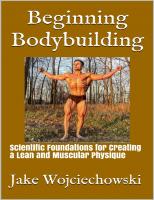The Art of Asking ChatGPT for High-Quality Answers: A Complete Guide to Prompt Engineering Techniques 9781234567890, 1477123456, 2018675309
This book is GPT-4 updated. A comprehensive guide to understanding and utilizing various prompt techniques to generate h
2,160 145 544KB
English Pages 81 [52] Year 2023
Introduction
Chapter 1: Introduction to Prompt Engineering Techniques
What is Prompt engineering?
Chapter 2: Instructions Prompt Technique
Examples:
Chapter 3: Role Prompting
Chapter 4: Standard Prompts
Chapter 5: Zero, One and Few Shot Prompting
Chapter 6: "Let’s think about this” prompt
Chapter 7: Self-Consistency Prompt
Chapter 8: Seed-word Prompt
Chapter 9: Knowledge Generation prompt
Chapter 10: Knowledge Integration prompts
How to use it with ChatGPT:
Chapter 11: Multiple Choice prompts
Chapter 12: Interpretable Soft Prompts
Chapter 13: Controlled Generation prompts
Chapter 14: Question-answering prompts
Chapter 15: Summarization prompts
How to use it with ChatGPT:
Chapter 16: Dialogue prompts
Chapter 17: Adversarial prompts
Chapter 18: Clustering prompts
How to use it with ChatGPT:
Chapter 19: Reinforcement learning prompts
Chapter 20: Curriculum learning prompts
Chapter 21: Sentiment analysis prompts
Chapter 22: Named entity recognition prompts
Chapter 23: Text classification prompts
Chapter 24: Text generation prompts
Conclusion
Recommend Papers

- Author / Uploaded
- Ibrahim John
- Similar Topics
- Computers
- Algorithms and Data Structures: Pattern Recognition
File loading please wait...
Citation preview
The Art of Asking ChatGPT for High-Quality Answers A Complete Guide to Prompt Engineering Techniques Ibrahim John
Nzunda Technologies Limited
Copyright © 2023 Ibrahim John All rights reserved
The characters and events portrayed in this book are fictitious. Any similarity to real persons, living or dead, is coincidental and not intended by the author.
No part of this book may be reproduced, or stored in a retrieval system, or transmitted in any form or by any means, electronic, mechanical, photocopying, recording, or otherwise, without express written permission of the publisher.
ISBN-13: 9781234567890
ISBN-10: 1477123456
Cover design by: Art Painter
Library of Congress Control Number: 2018675309
Printed in the United States of America
Table of Contents Introduction Chapter 1: Introduction to Prompt Engineering Techniques What is Prompt engineering? Chapter 2: Instructions Prompt Technique Examples: Chapter 3: Role Prompting Chapter 4: Standard Prompts Chapter 5: Zero, One and Few Shot Prompting Chapter 6: "Let’s think about this” prompt Chapter 7: Self-Consistency Prompt Chapter 8: Seed-word Prompt Chapter 9: Knowledge Generation prompt Chapter 10: Knowledge Integration prompts How to use it with ChatGPT: Chapter 11: Multiple Choice prompts Chapter 12: Interpretable Soft Prompts Chapter 13: Controlled Generation prompts Chapter 14: Question-answering prompts Chapter 15: Summarization prompts How to use it with ChatGPT: Chapter 16: Dialogue prompts Chapter 17: Adversarial prompts Chapter 18: Clustering prompts How to use it with ChatGPT: Chapter 19: Reinforcement learning prompts Chapter 20: Curriculum learning prompts Chapter 21: Sentiment analysis prompts Chapter 22: Named entity recognition prompts Chapter 23: Text classification prompts Chapter 24: Text generation prompts Conclusion
Introduction
I am thrilled to welcome you to my latest book, "The Art of Asking ChatGPT for High-Quality Answers: A complete Guide to Prompt Engineering Techniques”. This book is a comprehensive guide to understanding and utilizing various prompt techniques used to generate high-quality answers from ChatGPT.
We will explore how different prompt engineering techniques can be used to achieve different goals. ChatGPT is a state-of-the-art language model that is capable of generating human-like text. However, it is vital to understand the right way to ask ChatGPT in order to get the high-quality outputs we desire.
And that is the purpose of this book. Whether you are a normal person, a researcher, a developer, or simply someone who wants to use ChatGPT as his personal assistant in your field, this book is written for you.
I have used simple language with on-point practical explanations, together with examples and prompt formulas on every prompt technique. With this book, you'll learn how to use prompt engineering techniques to control the output of ChatGPT and generate text that is tailored to your specific needs. Throughout this book, we also provide examples of how to combine different prompt techniques to achieve more specific outcomes.
I hope that you will find this book informative and enjoyable as much as I enjoyed writing it.
Chapter 1: Introduction to Prompt Engineering Techniques What is Prompt engineering? Prompt engineering is the process of creating prompts or asking or instructions that guide the output of a language model like ChatGPT. It allows users to control the output of the model and generate text that is tailored to their specific needs. ChatGPT is a state-of-the-art language model that is capable of generating human-like text. It is built on the transformer architecture, which allows it to handle large amounts of data and generate highquality text. However, in order to get the best results from ChatGPT, it is important to understand how to properly prompt the model. Prompting allows users to control the output of the model and generate text that is relevant, accurate, and of high-quality. When working with ChatGPT, it is important to understand its capabilities and limitations. The model is capable of generating human-like text, but it may not always produce the desired output without proper guidance. This is where prompt engineering comes in, by providing clear and specific instructions, you can guide the model's output and ensure that it is relevant. A prompt formula is a specific format for the prompt, it is generally composed of 3 main elements: task: a clear and concise statement of what the prompt is asking the model to generate. instructions: the instructions that should be followed by the model when generating text. role: the role that the model should take on when generating text. In this book, we will explore the various prompt engineering techniques that can be used with ChatGPT. We will discuss the
different types of prompts, as well as how to use them to achieve specific goals you want.
Chapter 2: Instructions Prompt Technique Now, let us start by exploring the “instructions prompt technique” and how it can be used to generate high-quality text from ChatGPT. The instructions prompt technique is a way of guiding the output of ChatGPT by providing specific instructions for the model to follow. This technique is useful for ensuring that the output is relevant and high-quality. To use the instructions prompt technique, you will need to provide a clear and concise task for the model, as well as specific instructions for the model to follow. For example, if you are generating customer service responses, you would provide a task such as "generate responses to customer inquiries" and instructions such as "responses should be professional and provide accurate information". Prompt formula: "Generate [task] following these instructions: [instructions]" Examples: Generating customer service responses: Task: Generate responses to customer inquiries Instructions: The responses should be professional and provide accurate information Prompt formula: "Generate professional and accurate responses to customer inquiries following these instructions: The responses should be professional and provide accurate information." Generating a legal document: Task: Generate a legal document Instructions: The document should be in compliance with relevant laws and regulations Prompt formula: "Generate a legal document that is compliant with relevant laws and regulations following these
instructions: The document should be in compliance with relevant laws and regulations." When using the instructions prompt technique, it is important to keep in mind that the instructions should be clear and specific. This will help to ensure that the output is relevant and high-quality. The instructions prompt technique can be combined together with “role prompting” and “seed-word prompting” as explained in the next chapter to enhance the output of ChatGPT.
Chapter 3: Role Prompting The role prompting technique is a way of guiding the output of ChatGPT by providing a specific role for the model to take on. This technique is useful for generating text that is tailored to a specific context or audience. To use the role prompting technique, you will need to provide a clear and specific role for the model to take on. For example, if you are generating customer service responses, you would provide a role such as "customer service representative". Prompt formula: "Generate [task] as a [role]" Example: Generating customer service responses: Task: Generate responses to customer inquiries Role: Customer service representative Prompt formula: "Generate responses to customer inquiries as a customer service representative." Generating a legal document: Task: Generate a legal document Role: Lawyer Prompt formula: "Generate a legal document as a lawyer." Using the role prompting technique with instruction prompting and seed-word prompting will enhance the output of ChatGPT. Here is an example of how the instruction prompting, role prompting, and seed-word prompting techniques can be combined: Task: Generate a product description for a new smartphone Instructions: The description should be informative, persuasive and highlight the unique features of the smartphone Role: Marketing representative Seed-word: "innovative"
Prompt formula: "As a marketing representative, generate an informative, persuasive product description that highlights the innovative features of the new smartphone. The smartphone has the following features [insert your features]” In this example, the instruction prompting is used to ensure that the product description is informative and persuasive. The role prompting is used to ensure that the description is written from the perspective of a marketing representative. And the seed-word prompting is used to ensure that the description focuses on the innovative features of the smartphone.
Chapter 4: Standard Prompts Standard prompts are a simple way to guide the output of ChatGPT by providing a specific task for the model to complete. For example, if you want to generate a summary of a news article, you would provide a task such as "summarize this news article". Prompt formula: "Generate a [task]" Example: Generating a summary of a news article: Task: Summarize this news article Prompt formula: "Generate a summary of this news article" Generating a product review: Task: Write a review of a new smartphone Prompt formula: "Generate a review of this new smartphone" Also, Standard prompts can be combined with other techniques like role prompting and seed-word prompting to enhance the output of ChatGPT. Here is an example of how the standard prompts, role prompting, and seed-word prompting techniques can be combined: Task: Generate a product review for a new laptop Instructions: The review should be objective, informative and highlight the unique features of the laptop Role: Tech expert Seed-word: "powerful" Prompt formula: "As a tech expert, generate an objective and informative product review that highlights the powerful features of the new laptop."
In this example, the standard prompts technique is used to ensure that the model generates a product review. The role prompting is used to ensure that the review is written from the perspective of a tech expert. And the seedword prompting is used to ensure that the review focuses on the powerful features of the laptop.
Chapter 5: Zero, One and Few Shot Prompting Zero-shot, one-shot, and few-shot prompting are techniques used to generate text from ChatGPT with minimal or no examples. These techniques are useful when there is limited data available for a specific task or when the task is new and not well-defined. The zero-shot prompting technique is used when there are no examples available for the task. The model is provided with a general task and it generates text based on its understanding of the task. The one-shot prompting technique is used when there is only one example available for the task. The model is provided with the example and generates text based on its understanding of the example. The few-shot prompting technique is used when there are a limited number of examples available for the task. The model is provided with the examples and generates text based on its understanding of the examples. Prompt formula: "Generate text based on [number] examples" Example: Generating a product description for a new product with no examples available: Task: Write a product description for a new smartwatch Prompt formula: "Generate a product description for this new smartwatch with zero examples" Generating a product comparison with one example available: Task: Compare a new smartphone to the latest iPhone Prompt formula: "Generate a product comparison of this new smartphone with one example (latest iPhone)" Generating a product review with few examples available:
Task: Write a review of a new e-reader Prompt formula: "Generate a review of this new e-reader with few examples (3 other e-readers)" These techniques can be used to generate text based on a model's understanding of the task or examples provided.
Chapter 6: "Let’s think about this” prompt The "Let's think about this" prompt is a technique used to encourage ChatGPT to generate text that is reflective and contemplative. This technique is useful for tasks such as writing essays, poetry, or creative writing. The prompt formula for the "Let's think about this" prompt is simply the phrase "Let's think about this" followed by a topic or question. Example: Generating a reflective essay: Task: Write a reflective essay on the topic of personal growth Prompt formula: "Let's think about this: personal growth" Generating a poem: Task: Write a poem about the changing seasons Prompt formula: "Let's think about this: the changing seasons" This prompt is asking for a conversation or discussion about a specific topic or idea. The speaker is inviting ChatGPT to engage in a dialogue about the subject at hand. The model is provided with a prompt, which serves as the starting point for the conversation or text generation. The model then uses its training data and algorithms to generate a response that is relevant to the prompt. This technique allows ChatGPT to generate contextually appropriate and coherent text based on the provided prompt. To use the "Let’s think about this prompt" technique with ChatGPT, you can follow these steps: 1. 2. 3.
Identify the topic or idea you want to discuss. Formulate a prompt that clearly states the topic or idea, and starts the conversation or text generation. Preface the prompt with "Let's think about" or "Let's discuss" to indicate that you're initiating a conversation or discussion.
Here are a few examples of prompts using this technique: Prompt: "Let's think about the impact of climate change on agriculture" Prompt: "Let's discuss the current state of artificial intelligence" Prompt: "Let's talk about the benefits and drawbacks of remote work" You can also add a open-ended question, statement or a piece of text that you want the model to continue or build upon. Once you provide the prompt, the model will use its training data and algorithms to generate a response that is relevant to the prompt and will continue the conversation in a coherent way. This unique prompt helps ChatGPT to give answers in different perspectives and angles, resulting in more dynamic and informative passages. The steps to use the prompt are simple and easy to follow, and it can truly make a difference in your writing. Give it a try and see for yourself
Chapter 7: Self-Consistency Prompt The Self-Consistency prompt is a technique used to ensure that the output of ChatGPT is consistent with the input provided. This technique is useful for tasks such as fact-checking, data validation, or consistency checking in text generation. The prompt formula for the Self-Consistency prompt is the input text followed by the instruction "Please ensure the following text is self-consistent" Alternatively, the model can be prompted to generate text that is consistent with the provided input. Prompt Examples and their Formula: Example 1: Text Generation Task: Generate a product review Instructions: The review should be consistent with the product information provided in the input Prompt formula: "Generate a product review that is consistent with the following product information [insert product information]" Example 2: Text Summarization Task: Summarize a news article Instructions: The summary should be consistent with the information provided in the article Prompt formula: "Summarize the following news article in a way that is consistent with the information provided [insert news article]" Example 3: Text Completion Task: Complete a sentence Instructions: The completion should be consistent with the context provided in the input
Prompt formula: "Complete the following sentence in a way that is consistent with the context provided [insert sentence]" Example 4: 1.
Fact-checking: Task: Check for consistency in a given news article Input text: "The article states that the population of the city is 5 million, but later on, it says that the population is 7 million." Prompt formula: "Please ensure the following text is selfconsistent: The article states that the population of the city is 5 million, but later on, it says that the population is 7 million."
2.
Data validation: Task: Check for consistency in a given data set Input text: "The data shows that the average temperature in July is 30 degrees, but the minimum temperature is recorded as 20 degrees." Prompt formula: "Please ensure the following text is selfconsistent: The data shows that the average temperature in July is 30 degrees, but the minimum temperature is recorded as 20 degrees."
Chapter 8: Seed-word Prompt The Seed-word prompt is a technique used to control the output of ChatGPT by providing it with a specific seed-word or phrase. The prompt formula for the Seed-word prompt is the seed-word or phrase followed by the instruction "Please generate text based on the following seed-word" Examples: Text generation: Task: Generate a story about a dragon Seed-word: "Dragon" Prompt formula: "Please generate text based on the following seed-word: Dragon" Language Translation: Task: Translate a sentence from English to Spanish Seed-word: "Hello" Prompt formula: "Please generate text based on the following seed-word: Hello" This technique allows the model to generate text that is related to the seed word and expand on it. It's a way to control the model's generated text to be related to a certain topic or context. The Seed-word prompt can be combined with role prompting and instruction prompting to create more specific and targeted generated text. By providing a seed word or phrase, the model can generate text that is related to that seed word or phrase and by providing information about the desired output and role, the model can generate text in a specific style or tone that is consistent with the role or instructions. This allows for more control over the generated text and can be useful for a wide range of applications Here are Prompt Examples and their Formula: Example 1: Text Generation
Task: Generate a poem Instructions: The poem should be related to the seed word "love" and should be written in the style of a sonnet. Role: Poet Prompt formula: "Generate a sonnet related to the seed word 'love' as a poet" Example 2: Text Completion Task: Complete a sentence Instructions: The completion should be related to the seed word "science" and should be written in the style of a research paper Role: Researcher Prompt formula: "Complete the following sentence in a way that is related to the seed word 'science' and in the style of a research paper as a researcher: [insert sentence]" Example 3: Text Summarization Task: Summarize a news article Instructions: The summary should be related to the seed word "politics" and should be written in a neutral and unbiased tone Role: Journalist Prompt formula: "Summarize the following news article in a way that is related to the seed word 'politics' in a neutral and unbiased tone as a journalist: [insert news article]"
Chapter 9: Knowledge Generation prompt The Knowledge Generation prompt is a technique used to elicit new and original information from ChatGPT. The prompt formula for the Knowledge Generation prompt is "Please generate new and original information about X" where X is the topic of interest. This is a technique that uses a model's pre-existing knowledge to generate new information or to answer a question. To use this prompt with ChatGPT, the model should be provided with a question or topic as input, along with a prompt that specifies the task or goal for the generated text. The prompt should include information about the desired output, such as the type of text to be generated and any specific requirements or constraints. Here are Prompt Examples and their Formula: Example 1: Knowledge Generation Task: Generate new information about a specific topic Instructions: The generated information should be accurate and relevant to the topic Prompt formula: "Generate new and accurate information about [specific topic] " Example 2: Question Answering Task: Answer a question Instructions: The answer should be accurate and relevant to the question Prompt formula: "Answer the following question: [insert question]" Example 3: Knowledge Integration Task: Integrate new information with the existing knowledge
Instructions: The integration should be accurate and relevant to the topic Prompt formula: "Integrate the following information with the existing knowledge about [specific topic]: [insert new information]" Example 4: Data Analysis: Task: Generate insights about customer behavior from a given dataset Prompt formula: "Please generate new and original information about customer behavior from this dataset"
Chapter 10: Knowledge Integration prompts This technique uses a model's pre-existing knowledge to integrate new information or to connect different pieces of information. This technique is useful for combining existing knowledge with new information to generate a more comprehensive understanding of a specific topic. How to use it with ChatGPT: The model should be provided with a new information and the existing knowledge as input, along with a prompt that specifies the task or goal for the generated text. The prompt should include information about the desired output, such as the type of text to be generated and any specific requirements or constraints. Prompt Examples and their Formula: Example 1: Knowledge Integration Task: Integrate new information with the existing knowledge Instructions: The integration should be accurate and relevant to the topic Prompt formula: "Integrate the following information with the existing knowledge about [specific topic]: [insert new information]" Example 2: Connecting pieces of information Task: Connect different pieces of information Instructions: The connections should be relevant and logical Prompt formula: "Connect the following pieces of information in a way that is relevant and logical: [insert information 1] [insert information 2]" Example 3: Updating existing knowledge Task: Update existing knowledge with new information
Instructions: The updated information should be accurate and relevant Prompt formula: "Update the existing knowledge about [specific topic] with the following information: [insert new information]"
Chapter 11: Multiple Choice prompts This technique presents a model with a question or task and a set of predefined options as potential answers. This technique is useful for generating text that is limited to a specific set of options and can be used for question-answering, text completion and other tasks. The model can generate text that is limited to the predefined options. To use the multiple-choice prompt with ChatGPT, the model should be provided with a question or task as input, along with a set of predefined options as potential answers. The prompt should also include information about the desired output, such as the type of text to be generated and any specific requirements or constraints. Prompt Examples and their Formula: Example 1: Question Answering Task: Answer a multiple-choice question Instructions: The answer should be one of the predefined options Prompt formula: "Answer the following question by selecting one of the following options: [insert question] [insert option 1] [insert option 2] [insert option 3]" Example 2: Text completion Task: Complete a sentence with one of the predefined options Instructions: The completion should be one of the predefined options Prompt formula: "Complete the following sentence by selecting one of the following options: [insert sentence] [insert option 1] [insert option 2] [insert option 3]" Example 3: Sentiment analysis Task: Classify a text as positive, neutral or negative
Instructions: The classification should be one of the predefined options Prompt formula: "Classify the following text as positive, neutral or negative by selecting one of the following options: [insert text] [positive] [neutral] [negative]"
Chapter 12: Interpretable Soft Prompts Interpretable soft prompts is a technique that allows to control the model's generated text while providing some flexibility to the model. It is done by providing the model with a set of controlled inputs and some additional information about the desired output. This technique allows for more interpretable and controllable generated text. Prompt Examples and their Formula: Example 1: Text generation Task: Generate a story Instructions: The story should be based on a given set of characters and a specific theme Prompt formula: "Generate a story based on the following characters: [insert characters] and the theme: [insert theme]" Example 2: Text completion Task: Complete a sentence Instructions: The completion should be in the style of a specific author Prompt formula: "Complete the following sentence in the style of [specific author]: [insert sentence]" Example 3: Language modeling Task: Generate text in a specific style Instructions: The text should be in the style of a specific period Prompt formula: "Generate text in the style of [specific period]: [insert context]"
Chapter 13: Controlled Generation prompts Controlled generation prompts are techniques that allows to generate text with a high level of control over the output. This is achieved by providing the model with a specific set of inputs, such as a template, a specific vocabulary, or a set of constraints, that can be used to guide the generation process. Here are some Prompt Examples and their Formula: Example 1: Text generation Task: Generate a story Instructions: The story should be based on a specific template Prompt formula: "Generate a story based on the following template: [insert template]" Example 2: Text completion Task: Complete a sentence Instructions: The completion should use a specific vocabulary Prompt formula: "Complete the following sentence using the following vocabulary: [insert vocabulary]: [insert sentence]" Example 3: Language modeling Task: Generate text in a specific style Instructions: The text should follow a specific set of grammatical rules Prompt formula: "Generate text that follows the following grammatical rules: [insert rules]: [insert context]" By providing the model with a specific set of inputs that can be used to guide the generation process, controlled generation prompts allows more controllable and predictable generated text
Chapter 14: Question-answering prompts Question-answering prompts is a technique that allows a model to generate text that answers a specific question or task. This is achieved by providing the model with a question or task as input, along with any additional information that may be relevant to the question or task. Some Prompt Examples and their Formula are; Example 1: Factual question answering Task: Answer a factual question Instructions: The answer should be accurate and relevant Prompt formula: "Answer the following factual question: [insert question]" Example 2: Definition Task: Provide the definition of a word Instructions: The definition should be precise Prompt formula: "Define the following word: [insert word]" Example 3: Information Retrieval Task: Retrieve information from a specific source Instructions: The retrieved information should be relevant Prompt formula: "Retrieve information about [specific topic] from the following source: [insert source]" This can be useful for tasks such as question-answering and information retrieval.
Chapter 15: Summarization prompts Summarization prompts is a technique that allows a model to generate a shorter version of a given text while retaining its main ideas and information. This is achieved by providing the model with a longer text as input and asking it to generate a summary of that text. This technique is useful for tasks such as text summarization and information compression. How to use it with ChatGPT: The model should be provided with a longer text as input and asked to generate a summary of that text. The prompt should also include information about the desired output, such as the desired length of the summary and any specific requirements or constraints. Prompt Examples and their Formula: Example 1: Article summarization Task: Summarize a news article Instructions: The summary should be a brief overview of the main points of the article Prompt formula: "Summarize the following news article in one short sentence: [insert article]" Example 2: Meeting notes Task: Summarize a meeting transcript Instructions: The summary should highlight the main decisions and actions from the meeting Prompt formula: "Summarize the following meeting transcript by listing the main decisions and actions taken: [insert transcript]" Example 3: Book Summary Task: Summarize a book
Instructions: The summary should be a brief overview of the main points of the book Prompt formula: "Summarize the following book in one short paragraph: [insert book title]"
Chapter 16: Dialogue prompts Dialogue prompts is a technique that allows a model to generate text that simulates a conversation between two or more entities. By providing the model with a context and a set of characters or entities, along with their roles and backgrounds, and asking the model to generate dialogue between them Therefore, the model should be provided with a context and a set of characters or entities, along with their roles and backgrounds. The model should also be provided with information about the desired output, such as the type of conversation or dialogue and any specific requirements or constraints. Prompt Examples and their Formula: Example 1: Dialogue generation Task: Generate a conversation between two characters Instructions: The conversation should be natural and relevant to the given context Prompt formula: "Generate a conversation between the following characters [insert characters] in the following context [insert context]" Example 2: Story writing Task: Generate a dialogue in a story Instructions: The dialogue should be consistent with the characters and events of the story Prompt formula: "Generate a dialogue between the following characters [insert characters] in the following story [insert story]" Example 3: Chatbot development Task: Generate a dialogue for a customer service chatbot Instructions: The dialogue should be professional and provide accurate information
Prompt formula: "Generate a professional and accurate dialogue for a customer service chatbot, when the customer asks about [insert topic]" Hence this technique is useful for tasks such as dialogue generation, story writing, and chatbot development.
Chapter 17: Adversarial prompts Adversarial prompts is a technique that allows a model to generate text that is resistant to certain types of attacks or biases. This technique can be used to train models that are more robust and resistant to certain types of attacks or biases. To use adversarial prompts with ChatGPT, the model should be provided with a prompt that is designed to be difficult for the model to generate text that is consistent with the desired output. The prompt should also include information about the desired output, such as the type of text to be generated and any specific requirements or constraints. Prompt Examples and their Formula: Example 1: Adversarial prompt for text classification Task: Generate text that is classified as a specific label Instructions: The generated text should be difficult to classify as the specific label Prompt formula: "Generate text that is difficult to classify as [insert label]" Example 2: Adversarial prompt for sentiment analysis Task: Generate text that is difficult to classify as a specific sentiment Instructions: The generated text should be difficult to classify as the specific sentiment Prompt formula: "Generate text that is difficult to classify as having the sentiment of [insert sentiment]" Example 3: Adversarial prompt for language translation Task: Generate text that is difficult to translate Instructions: The generated text should be difficult to translate to the target language
Prompt formula: "Generate text that is difficult to translate to [insert target language]"
Chapter 18: Clustering prompts Clustering prompts is a technique that allows a model to group similar data points together based on certain characteristics or features. This is achieved by providing the model with a set of data points and asking it to group them into clusters based on certain characteristics or features. This technique is useful for tasks such as data analysis, machine learning, and natural language processing.
How to use it with ChatGPT: The model should be provided with a set of data points and asked to group them into clusters based on certain characteristics or features. The prompt should also include information about the desired output, such as the number of clusters to be generated and any specific requirements or constraints. Prompt Examples and their Formula: Example 1: Clustering of customer reviews Task: Group similar customer reviews together Instructions: The reviews should be grouped based on sentiment Prompt formula: "Group the following customer reviews into clusters based on sentiment: [insert reviews]" Example 2: Clustering of news articles Task: Group similar news articles together Instructions: The articles should be grouped based on topic Prompt formula: "Group the following news articles into clusters based on topic: [insert articles]" Example 3: Clustering of scientific papers Task: Group similar scientific papers together Instructions: The papers should be grouped based on research area Prompt formula: "Group the following scientific papers into clusters based on research area: [insert papers]"
Chapter 19: Reinforcement learning prompts Reinforcement learning prompts is a technique that allows a model to learn from its past actions and improve its performance over time. To use reinforcement learning prompts with ChatGPT, the model should be provided with a set of inputs and rewards, and allowed to adjust its behavior based on the rewards it receives. The prompt should also include information about the desired output, such as the task to be accomplished and any specific requirements or constraints. This technique is useful for tasks such as decision making, game playing, and natural language generation. Prompt Examples and their Formula: Example 1: Reinforcement learning for text generation Task: Generate text that is consistent with a specific style Instructions: The model should adjust its behavior based on the rewards it receives for generating text that is consistent with the specific style Prompt formula: "Use reinforcement learning to generate text that is consistent with the following style [insert style]" Example 2: Reinforcement learning for language translation Task: Translate text from one language to another Instructions: The model should adjust its behavior based on the rewards it receives for producing accurate translations Prompt formula: "Use reinforcement learning to translate the following text [insert text] from [insert language] to [insert language]" Example 3: Reinforcement learning for question answering Task: Generate answer to a question Instructions: The model should adjust its behavior based on the rewards it receives for producing accurate answers
Prompt formula: "Use reinforcement learning to generate an answer to the following question [insert question]"
Chapter 20: Curriculum learning prompts Curriculum learning is a technique that allows a model to learn a complex task by first training on simpler tasks and gradually increasing the difficulty. To use curriculum learning prompts with ChatGPT, the model should be provided with a sequence of tasks that gradually increase in difficulty. The prompt should also include information about the desired output, such as the final task to be accomplished and any specific requirements or constraints. This technique is useful for tasks such as natural language processing, image recognition, and machine learning. Prompt Examples and their Formula: Example 1: Curriculum learning for text generation Task: Generate text that is consistent with a specific style Instructions: The model should be trained on simpler styles before moving on to more complex styles Prompt formula: "Use curriculum learning to generate text that is consistent with the following styles [insert styles] in the following order [insert order]" Example 2: Curriculum learning for language translation Task: Translate text from one language to another Instructions: The model should be trained on simpler languages before moving on to more complex languages Prompt formula: "Use curriculum learning to translate text from the following languages [insert languages] in the following order [insert order]" Example 3: Curriculum learning for question answering Task: Generate answer to a question
Instructions: The model should be trained on simpler questions before moving on to more complex questions Prompt formula: "Use curriculum learning to generate answers to the following questions [insert questions] in the following order [insert order]"
Chapter 21: Sentiment analysis prompts Sentiment analysis is a technique that allows a model to determine the emotional tone or attitude of a piece of text, such as whether it is positive, negative, or neutral. To use sentiment analysis prompts with ChatGPT, the model should be provided with a piece of text and asked to classify it based on its sentiment. The prompt should also include information about the desired output, such as the type of sentiment to be detected (e.g. positive, negative, neutral) and any specific requirements or constraints. Prompt Examples and their Formula: Example 1: Sentiment analysis of customer reviews Task: Determine the sentiment of customer reviews Instructions: The model should classify the reviews as positive, negative, or neutral Prompt formula: "Perform sentiment analysis on the following customer reviews [insert reviews] and classify them as positive, negative, or neutral." Example 2: Sentiment analysis of tweets Task: Determine the sentiment of tweets Instructions: The model should classify the tweets as positive, negative, or neutral Prompt formula: "Perform sentiment analysis on the following tweets [insert tweets] and classify them as positive, negative, or neutral." Example 3: Sentiment analysis of product reviews Task: Determine the sentiment of product reviews Instructions: The model should classify the reviews as positive, negative, or neutral
Prompt formula: "Perform sentiment analysis on the following product reviews [insert reviews] and classify them as positive, negative, or neutral." This technique is useful for tasks such as natural language processing, customer service, and market research.
Chapter 22: Named entity recognition prompts Named entity recognition (NER) is a technique that allows a model to identify and classify named entities in text, such as people, organizations, locations, and dates. To use named entity recognition prompts with ChatGPT, the model should be provided with a piece of text and asked to identify and classify named entities within the text. The prompt should also include information about the desired output, such as the types of named entities to be identified (e.g. people, organizations, locations, dates) and any specific requirements or constraints. Prompt Examples and their Formula: Example 1: Named entity recognition in a news article Task: Identify and classify named entities in a news article Instructions: The model should identify and classify people, organizations, locations, and dates Prompt formula: "Perform named entity recognition on the following news article [insert article] and identify and classify people, organizations, locations, and dates." Example 2: Named entity recognition in a legal document Task: Identify and classify named entities in a legal document Instructions: The model should identify and classify people, organizations, locations, and dates Prompt formula: "Perform named entity recognition on the following legal document [insert document] and identify and classify people, organizations, locations, and dates." Example 3: Named entity recognition in a research paper Task: Identify and classify named entities in a research paper
Instructions: The model should identify and classify people, organizations, locations, and dates Prompt formula: "Perform named entity recognition on the following research paper [insert paper] and identify and classify people, organizations, locations, and dates."
Chapter 23: Text classification prompts Text classification is a technique that allows a model to categorize text into different classes or categories. This technique is useful for tasks such as natural language processing, text analytics, and sentiment analysis. It's important to note that Text classification is different from sentiment analysis. Sentiment analysis specifically focus on determining the sentiment or emotion expressed in text. This could include determining whether the text expresses a positive, negative, or neutral sentiment. Sentiment analysis is often used in the context of customer reviews, social media posts, and other forms of text where the sentiment expressed is important. To use text classification prompts with ChatGPT, the model should be provided with a piece of text and asked to classify it based on predefined categories or labels. The prompt should also include information about the desired output, such as the number of classes or categories, and any specific requirements or constraints. Prompt Examples and their Formula: Example 1: Text classification of customer reviews Task: Classify customer reviews into different categories such as electronics, clothing and furniture Instructions: The model should classify the reviews based on their content Prompt formula: "Perform text classification on the following customer reviews [insert reviews] and classify them into different categories such as electronics, clothing and furniture based on their content." Example 2: Text classification of news articles Task: Classify news articles into different categories such as sports, politics, and entertainment
Instructions: The model should classify the articles based on their content Prompt formula: "Perform text classification on the following news articles [insert articles] and classify them into different categories such as sports, politics, and entertainment based on their content." Example 3: Text classification of emails Task: Classify emails into different categories such as spam, important, or urgent Instructions: The model should classify the emails based on their content and sender Prompt formula: "Perform text classification on the following emails [insert emails] and classify them into different categories such as spam, important, or urgent based on their content and sender."
Chapter 24: Text generation prompts Text generation prompts are related to several other prompt techniques mentioned in this book, such as: Zero, One and Few Shot Prompting, Controlled generation prompts, Translation prompts, Language modeling prompts, Sentence completion prompts. All these prompts are related because they all involve generating text, but they differ in the way the text is generated and the specific requirements or constraints that are placed on the generated text. Text generation prompts can be used to fine-tune a pre-trained model or to train a new model for specific tasks. Prompt Examples and their Formula: Example 1: Text generation for story writing Task: Generate a story based on a given prompt Instructions: The story should be at least 1000 words and include a specific set of characters and a plot Prompt formula: "Generate a story of at least 1000 words, including characters [insert characters] and a plot [insert plot] based on the following prompt [insert prompt]." Example 2: Text generation for language translation Task: Translate a given text into another language Instructions: The translation should be accurate and idiomatic Prompt formula: "Translate the following text [insert text] into [insert target language] and make sure that it is accurate and idiomatic." Example 3: Text generation for text completion Task: Complete a given text Instructions: The generated text should be coherent and consistent with the input text
Prompt formula: "Complete the following text [insert text] and make sure that it is coherent and consistent with the input text."Chapter 26: Word prediction prompts
Conclusion As we've explored throughout this book, prompt engineering is a powerful tool to get high-quality answers from language models like ChatGPT. By carefully crafting prompts that incorporate various techniques, we can guide the model to generate text that is tailored to our specific needs and requirements. In chapter 2, we looked at how instructions prompts can be used to provide clear and specific guidance to the model. In chapter 3, we explored how role prompts can be used to generate text in a specific voice or style. In chapter 4, we examined how standard prompts can be used as a starting point for fine-tuning the model's performance. We also looked at several advanced prompt techniques such as Zero, One and Few Shot Prompting, Self-Consistency, Seed-word Prompt, Knowledge Generation prompt, Knowledge Integration prompts, Multiple Choice prompts, Interpretable Soft Prompts, Controlled generation prompts, Question-answering prompts, Summarization prompts, Dialogue prompts, Adversarial prompts, Clustering prompts, Reinforcement learning prompts, Curriculum learning prompts, Sentiment analysis prompts, Named entity recognition prompts, and Text classification prompts Each of these techniques can be used in different ways to achieve a wide range of different results, and as you continue to work with ChatGPT and other language models, it's worth experimenting with different combinations of techniques to see what works best for your specific use case. Lastly you can check to see other books I have written on other topics. Thanks for reading the entire book. See you in my other books.
About The Author Ibrahim John Ibrahim John is the author of "The Art of Asking ChatGPT for HighQuality Answers: A Complete Guide to Prompt Engineering Techniques".
He was born in Tanzania and is a well-known figure in the field of technology and business.
He is the founder of three successful companies: Nzunda Technologies Limited, Kingbest Companye Limited and Agrasa Agriculture Limited.
With his extensive knowledge and experience in the field, Ibrahim brings a unique perspective to the topic of prompt engineering and its applications in language modeling. He is passionate about sharing his knowledge and expertise with others and is dedicated to helping people understand and utilize the power of ChatGPT and other stateof-the-art language models.