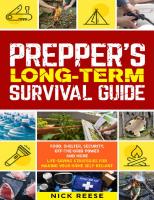Telecommunications survival guide 0130281360, 9780130281364
Telecom revolution made easy! Master the technologies-and profit from them! *Telecom made easy! *New wireless and high-s
388 22 10MB
English Pages 701 Year 2001
Recommend Papers
File loading please wait...
Citation preview
PETE MOULTON with the assistance of Jason Moulton
Telecommunications Survival Guide
Prentice Hall PTR, Upper Saddle River, NJ 07458 www.phptr.com
Library of Congress Cataloging-in-Publication Data CIP data available.
Editorial/Production Supervision: Kathleen M. Caren Acquisitions Editor: Mary Franz Editorial Assistant: Noreen Regina Marketing Manager: Dan DePasquale Development Editor: Jim Markham Manufacturing Manager: Alexis R. Heydt Cover Design Direction: Jerry Votta Cover Design: Talar Agasyan Cover Illustration: Tom Post Series Design: Gail Cocker-Bogusz © 2001 Prentice Hall PTR Prentice-Hall, Inc. Upper Saddle River, NJ 07458 Prentice Hall books are widely used by corporations and government agencies for training, marketing, and resale. The publisher offers discounts on this book when ordered in bulk quantities. For more information, contact Corporate Sales Department, Phone: 800-382-3419; fax: 201-236-714; email: [email protected] or write Corporate Sales Department, Prentice Hall PTR, One Lake Street, Upper Saddle River, NJ 07458. All rights reserved. No part of this book may be reproduced, in any form or by any means, without permission in writing from the publisher. Printed in the United States of America 10 9 8 7 6 5 4 3 2 1 ISBN 0-13-028136-0 Prentice-Hall International (UK) Limited, London Prentice-Hall of Australia Pty. Limited, Sydney Prentice-Hall Canada Inc., Toronto Prentice-Hall Hispanoamericana, S.A., Mexico Prentice-Hall of India Private Limited, New Delhi Prentice-Hall of Japan, Inc., Tokyo Simon & Schuster Asia Pte. Ltd., Singapore Editora Prentice-Hall do Brasil, Ltda., Rio de Janeiro
This book is dedicated to the people at the Moulton Company and my immediate family. Jason Moulton, Phil Lowry, Phil Crouse, Melissa Clawson, Ellen (Jona) Mayes, and Colby (John) Smith, Herb Brooks, and Matt Baker have all traveled extensively to permit me to sit and write. Susan, Joe, and Jenna Witkowski have put me up in my travels. Jeremy Moulton contributed to some of the best stories. Better him putting a telephone wire in his mouth than I. Jacob and Jared may one day become his assistants in this world of evolving technology. Josh Moulton for ordering and sending back all the gear we needed to get this book done. Finally, Cate Dolan the woman who always knows the correct answer (“Yes” or “C.”) for every question.
CONTENTS
Introduction C H A P T E R
xix 1
Telecommunications Evolution and Future 1 Telephony vs. Telecommunications Telephony
2
2
Telecommunications and Convergence Convergence Implications Telephony Evolution
4
8
Telecommunications Evolution Telephony Evolution
8
8
Data Communications Evolution LAN Evolution
10
11
The Influence of PC Technologies Telecommunications Future
14
15
Telecommunications and Telephony Residential Telecommunications Telecommunications and Business Balanced Tele-computing
PC in the Kitchen
16
16 16
17
Vending Machine Example Laptop Example
3
20
21 21
Chapter Review Questions
22 v
vi
Contents
C H A P T E R
2
Telecommunications Standards 25 Standards Overview 26 The Importance of Standards De Jure Standards 29 De Facto Standards 29 Inter-operability 30 OSI Model 31 Compatibility 34 Data Format Compatibility Networking 38
27
34
OSI Functions and Implementation Protocols and Interfaces Protocols 42 Interfaces 42
40
41
The OSI Model 42 OSI Layers vs. Compatibility vs. Components OSI Model Flow Example 45 Telecommunications Components 46 Components vs. Layers ATM 48
43
47
Applying the OSI Model 48 Chapter Review Questions 50 C H A P T E R
3
Voice Basics 53 Voice Communications 54 Basic Voice Network Components and Their Functions Voice Communications Frequencies 55 Voice Channel Pass Window 59 Telephone Operation 61 Analog Phones 61 Digital Transmission and High Frequencies 62 Digital Phones 65 Common Channel vs. In-band Signaling 66
55
Contents
2-Wire vs. 4-Wire Channels 67 Quality of Service 68 Voice Network Components 70 Customer Premise Equipment 71 Local Loops 73 Channel Bank Multiplexers 74 Coders/Decoders and Pulse Code Modulation 76 Central Offices 78 Central Office Switches 78 DS-1 vs. T-1 81 Point-Of-Presence 81 Inter-Exchange Carriers, or Long-Distance Carriers Central Office Hierarchy 83 Signaling System Seven (SS-7) 84 Packet-Switched Network using HDLC 85 SS-7 Nodes 86 SS-7 Operation 88 SS-7 and ISDN 90 SS-7 Common Channel Signaling 91 Chapter Review Questions 93 C H A P T E R
4
Telephony Today 97 North American Numbering Plan 98 Current NANP Numbering 98 Area Code Exhaustion 99 Area Code Subdivisions 101 Area Code Overlays 101 Number Portability 101 Local Access and Transport Areas
102
Carrier Identification Codes 103 International Numbers 108 Telephone Companies and Regulation 111 Pre-divestiture - “Universal Service” 112 Divestiture - Modified Final Judgment - “Equal Access” 113
82
vii
viii
Contents
The Inter-Exchange Carriers 115 Regional Bell Operating Companies 115 Local Exchange Carriers 118 Other Common Carriers and Specialized Common Carriers 118 Competitive Access Providers 118 The Telecommunications Act of 1996 120 FCC 1996 Ruling and Current Rulings 121 Incumbent Local Exchange Carriers Competitive Local Exchange Carriers
122 122
Telephony Services 123 Types of Channels 125 Measured Use or Dial-up Leased 128 Packet Network Services
Dial-up Network Services
125 129
130
500-Number Services 130 555-Number Services 131 700-Number Services 132 800, 888, and 877 Services 132 900-Number Services 136
Billing and Tariffs
138
Public Service Commissions 139 Intrastate Vs. Interstate 139 Metered Use 140 Leased Circuit 141 Slamming and Tariff Scams 141 Tariff Summary 143
Private Branch Exchanges and CENTREX PBX Evolution 145 Traditional PBX 148 Common Voice Features
148
PBX Architecture and Operation Line Cards 155 Trunk Cards 156 CPU 158 Computer Telephony Integration
PBX Selection
164
153
160
144
Contents
CENTREX - Central Office Exchange
166
CENTREX Vs. PBX 167 Advanced Intelligent Network 168 Virtual Private Network 169 Custom Local Area Signaling Services 171 CENTREX Line Assignment Service 171
Chapter Review Questions C H A P T E R
173
5
Data Communications and WAN Fundamental Concepts 175 Data Communications Fundamentals Serial vs. Parallel 179 Data Codes 180 American Standard Code for Information Interchange (ASCII)
Data Transmission Concepts
179
182
189
Analog vs. Digital Transmission 189 Asynchronous vs. Synchronous vs. Isochronous 193 The Perplexing Plexes: Simplex, Half-Duplex, and Full Duplex 198
Modems and ISDN Modems
202
Baud vs. Bits Per Second vs. Bytes per Second 202 Modem Data Encoding 204 ISDN Modems—Channel Service Unit/Data Service Unit Modem Specification Summary 210 High-speed Modem Technologies 211
Voice, Image, and Video Encoding 215 Voice, Images (Pictures), and Video as Data Data Communications Layer-2 Protocols 217 Layer-2 Protocol Generations 220 LAN Protocol Operation Examples 225 Ethernet—CSMA/CD Protocol 225 Token Ring—Token Passing Protocol Ethernet vs. Token Ring 229
Protocol Summary
230
227
215
208
ix
x
Contents
Component Interfaces 233 Parallel Port Interface 233 RS-232 Interface 234 Universal Serial Bus 240 IEEE 1394 241 Multiplexers and Multiplexing Fundamentals Frequency Division Multiplexing 244
243
Dense Wave Division Multiplexing (Optical FDM)
245
Time Division Multiplexing 246 Statistical Time Division Multiplexers 247 FDM and TDM Applications Overview 248 Chapter Review Questions 251 C H A P T E R
6
Local Area Networks 255 General LAN Structure and Components 256 Servers 256 Clients 257 Wiring 259 Software: Windows, NetWare, and UNIX 259 LAN Characteristics 259 LAN Types 260 Peer-to-Peer 260 Client/Server 262 Thin-Client/server 263 Basic Configuration for Disk and Printer Sharing Disk Sharing Basics 264 Printer Sharing 265
User’s View of a LAN
266
Drive Mapping 267 Universal Naming Convention
LAN Market Summary 269 LAN Boards and Protocols Ethernet 274 Token Ring 276
267
272
263
Contents
Asynchronous Transfer Mode 277 LAN Board Installation 278 Other Layer-1 and Layer-2 LANs 282
LAN Internetworking Components 286 OSI Model vs. Basic LAN Components Hubs and Repeaters 287 Bridges and Switches 288 Routers (Internet Gateways) Gateways 296 Clients 296 Servers 296
286
291
The Internet, Intranets, and Extranets 299 LAN to Internet Connectivity 301 Cable Modems 301 Digital Subscriber line 302 Frame Relay 303 Integrated Services Digital Network
303
Intranets 303 Extranets 305 IEEE Standards 305 IEEE LAN Standards 306 New IEEE Standards Development 308 Matching PC LAN Products to Layers 310 LAN Media (Cabling) 311 Coaxial Cable 312 Twisted Pair Wiring 313 CAT-3 Cabling 316 CAT-5 317 Beyond CAT-5 Cabling
Fiber Optic Cable
321
321
Signal Loss in Fiber Cable 324 Dense Wavelength Division Multiplexing 325 Fiber Optic Cable System Components 325 Single-mode Fiber 326 Multi-mode Fiber 327 Plastic Fiber 327 Working with Fiber 328
Fiber Applications 330 LAN Wiring Hardware 331 UTP MOD-8/RJ-45 Connectors
331
xi
xii
Contents
Hubs and Intelligent Hubs
334
Token Ring Wiring 336 Ethernet Wiring 338
Wiring Rules 338 Preventing Common Cabling Problems LAN Servers 341 Server Clustering
352
LAN Software 352 Microsoft 352 Novell NetWare 355 UNIX 357 LAN Protocol Suites 358 TCP/IP 359 SPX/IPX 361 NetBEUI 362 Others 363 LAN Telecommunications Applications Groupware 364 Voice Over IP 365 Video Teleconferencing 365 Client/Server Applications 366 Chapter Review Questions 368 C H A P T E R
339
364
7
Saving Telecommunications Costs 373 Integrated Services Digital Network Services and Applications 376
374
Bearer Channels, or B Channels 376 Data or Delta (Signaling) Channels, or D Channels Basic Rate Interface—2B+D 376 Primary Rate Interface—23B+D 377 Broadband ISDN Services 377 ISDN Voice Services 378 ISDN High-Speed Data 379
ISDN Service Implementation ISDN Terminal Adapters 382 Constructing a Circuit 382
380
376
Contents
National ISDN-199x, or NI-x 383 Service Profile Identifier Number 383 Bonding B Channels 384
ISDN Costs PRI Costs
384 385
Saving Costs with ISDN
386
Backup Mission-critical Circuits 387 Saving Teleconferencing Costs 387 Predicted Data Overloads 387 Telecommuter Cost Savings Example 387 PBX Telephone Network Integration 388
Packet-switched Networks 388 Circuit vs. Packet Switching 390 Circuit-switched or Connection-oriented Services 391 Packet-switched or Connection-less Services 391
The X.25 Networks
392
X.25 (Layer 2) vs. Fast Packet (Layer 4) Operation The X.25 Standard 393 X.75 and X.121 Standards 395 Packet Assemblers and Disassemblers (X.3, X.28, and X.29 Specifications) 396
Packet Network Performance
392
397
Packets vs. Cells vs. Frames 397 Examining In-transit Delays 398
Fast Packet Vs. X.25 Packet Networks Frame Relay Networks 403
403
Basic Configuration 404 Virtual Circuits 404 Committed Information Rate 405 Frame Relay Access Device 407 Voice and Video over Frame 407
Saving Costs Using Frame Relay and Packet Network Services 409 All Digital Network Technologies 412 T-Carrier Channels and Services 412 DS-0 Channels and T-1 Framing 413 Multiplexing Hierarchy (T-1, T-1C, T-2, and T-3) 413 Fractional T-1, Digital Access, and Cross-connect Systems 415 Alternate Mark Inversion and Bipolar 8-Bit Zero Substitution 415 Extended Superframes Format 417 Connecting Sites with T-Carrier Channels 418
xiii
xiv
Contents
Switched Multi-megabit Data Service Asynchronous Transfer Mode 422
420
Cell Relay Operation 423 Cell Format and Adaptation Layers 427 ATM Switching and Multiplexing 427 Virtual Circuits 428 ATM Broadband Interfaces and Routing 430 Applying ATM Products to Save Costs 432
Synchronous Optical Network
438
SONET Configurations 439 SONET Network Components 442 Multiplexing Over Fiber 442 SONET Self-healing Ring Operation 445 Add/Drop Multiplexers 451 Digital Access and Cross-connect Systems 452 SONET Network Component Interfaces 452
Applying Digital Network Services
455
Service Selection and Interconnection 457 Costs and Geographic Coverage 457 Equipment Interfaces 458 Managing Digital Networks 458
Chapter Review Questions C H A P T E R
460
8
RF, Satellite, and Cellular Communications 465 Radio Frequency Communications 466 Basic RF Technology 469 Wireless Services Categories 470 Line-Of-Sight Microwave Transmission
471
Transmission Frequencies and Characteristics 473 RF Network Advantages and Disadvantages 474 Licensing 475
RF Networks that Save Costs 475 Local Multipoint Distribution Service 476 Wireless Local Loop 477 Wireless Office and Personal Area Networks Wireless Private Branch Exchange
482
482
Contents
Wireless Local Area Networks and Personal Area Networks Bluetooth 485
483
Satellite Communications 487 Satellite Orbits and Constellations 487 Satellite Signal Propagation Delay 491 Satellite RF Bands 493 Uplink/Downlink Transmission Differences Satellite Life Expectancy 494 Space Shuttle Launches 495 Very Small Aperture Terminal 496 Satellite Network Technology 497 Transmission Security and Data Encryption
493
498
Satellite Services 498 Satellite Voice Services 503 Satellite Paging Services 505 Global Positioning System 506
Saving Costs by Using Satellite Communications Earth Station Equipment and Satellite Channel Service Suppliers
Cellular Telecommunications 509 Cellular Communications Evolution Cellular Network Components 511 Wire Line Vs. Non-wire Line Carriers Cellular Technologies 514 Analog Cell Phones 517 Digital Phones 518 Cellular Networking Summary 525
Cellular Services
507
508
510 512
526
Personal Communications Services
525
Personal Communications Services vs. Cellular
528
Local and National Cellular Service Providers 529 Factors Determining Network Performance 530 Security and Privacy Issues 530 Cellular Digital Packet Data 531
PC Cellular Communications 532 Saving Costs Using Cellular Communications Chapter Review Questions
533
532
xv
xvi
Contents
C H A P T E R
9
Telecommunications Technologies Providing New Business Opportunities 537 The Internet 538 The Internet Evolution 540 The Internet Today 542 Internet Protocol Addresses 542 Domain Names 542 Internet Architecture 546 NAPS 547 Backbone Networks 551 Feeder Networks 552 Internet Performance Considerations Internet II, or Internet2 554 The World Wide Web 556 Internet Service Providers 564
553
Making Money with Web Sites 568 Regulating the Internet 569 New Internet Capabilities 570 Intranets 570 Hardware Configurations
571
Extranets 571 Key Internet Telecommunications Applications 572 Voice over IP, or Internet Telephony 572 Video Teleconferencing, or Videoconferencing 581 Virtual Private Networks 585 Developing New Business Using the Internet 588 The Better Mouse Trap Misconception 589 Service Orientation 589 Real World Delivery 590 Dot COM (.COM) Business Opportunities 590
Accessing the Internet 593 Dial-up Access 594 High-Speed Access 595 Cable Modems 598 Cable Television Network Evolution 599 Cable Modem Operating Frequencies 600 High-Definition Television 601 Cable Modem Network Components 603
Contents
Cable Modem Services 606 Major Market Vendors and Competition
Digital Subscriber Lines
606
608
Digital Subscriber Line Technology 609 Digital Subscriber Line Offerings 610 Upgrading Digital Loop Carriers 614 Digital Subscriber Line Components 614 Benefits for Telephone Companies 615 New FCC Rulings 616
Chapter Review Questions C H A P T E R
618
10
Looking Down the Road . . . 621 Convergent Technology Evolution 622 Universal Communication Appliance 625 High-speed Networking Service Delivery 626 The Internet Conquers All 627 Telecommunication Network Management 628 Life Cycles 629
Appendix Index 659
633
xvii
INTRODUCTION The overall objectives of this book are to help business professionals understand new telecommunications technologies, and to share information about how these technologies can be deployed to save costs and develop new business. Business professionals include management, sales, development, administrative, and maintenance staff at all levels of an organization. The book identifies new computer and telecommunications technologies that will impact business operations over the next several years. Plain language and simple explanations of technologies and technical terms are used because people tend to make technology more complex and difficult than it really is. How telecommunications impacts business is illustrated by example and practical experience. Readers are helped to clearly understand these technologies and how they may be applied to save costs and develop new business. The book describes and explains classic, fundamental telecommunications technologies, products, and services, including: • Voice communications or telephony networks designed to carry voice. • Data communications or Wide Area Networks (WANs) designed originally to carry text and numbers. • Local Area Networks (LANs) designed originally to carry data in a small geographic area such as a building or a floor in a building. • Wireless networking. • The Internet. Today, voice, data, image, and video communications are delivered to desktop computer systems around the planet by a combination of data communications, such as Wide Area Networks (WANs), voice communications, and LAN technologies. The classic voice, data (WAN), and LAN technologies are converging so that voice, data, image, and video communications travel across the same network using the same protocols (rules of communications). All communications have largely become digital. The Internet is becoming the sole planet-wide communications network as existing voice telephone networks slowly disappear. LANs deliver the Internet to the desktop 24 hours a day, seven days a week. Networking technologies and products are converging to provide new business opportunities and services to consumers and to other businesses. Business-to-Business (B2B) commerce Web companies and their Web sites are an example of the way in which telecommunications is rapidly changing
go to contents
xix
xx
Preface
business activity and saving substantial costs over traditional distribution mechanisms. Residential users are beginning to be provided with increasingly useful information and services from the Internet like the emerging bill paying services, specialty shopping services with related information services, and investment services. Implementing such new businesses and the technologies required to support them is not without problems and glitches. This book provides practical insight into what to expect and how to manage deployment of new telecommunications services and implementation of new telecommunications products. Broadly stated, the goals of this book are to present in a simple and entertaining fashion descriptions of telecommunications technologies that are and will continue to change not only the way business is conducted, but what will happen in our day-to-day personal lives. For example, telecommunications technologies are rapidly changing how we listen to music. New sound compression technologies implemented in MP3 compression algorithms (an algorithm is just a mathematical procedure or formula and MP3s use some cool math to compress music while preserving the original sound quality) permit storing and transmitting CDquality sound across the Internet. This is, as I write, altering the way we listen to music and the music industry. Today, the most searched for word on the Internet is no longer “sex,” but rather “MP3.” Telecommunications includes voice (telephony), data (WAN), LAN, wireless, Personal Computer (PC), and other technologies. These are blended together today to form the Internet, which is a very large WAN, and intranets, which are our LANs that deliver voice, data, and multimedia information to both corporate and residential computer appliances and PCs. This blending is labeled convergence in the telecommunications Industry. This is the reason why people are so excited today, because everything is converging together into one big happy network with everyone connected 24 hours a day from everywhere around the world. Telecommunications networking fundamentals describe the application of computer and telecommunications technologies in global and enterprise networks.
Who this Book is For The target audience of this book is entry-level and experienced professionals that manage businesses, as well as those that sell, design, administer, and maintain telecommunications networks. Readers should understand some PC basics (the difference between bits and bytes) and some fundamental
go to contents
Preface
xxi
electrical concepts (for example, what is voltage). Don’t worry too much about terminology; we explain all the terms used in this book. This book includes practical explanations of basic telephony, data communications, LANs, and wireless communications as they relate to telecommunications technologies and products sold today. These concepts are directly related to the topic being covered (e.g., multiplexing is combining multiple streams of information into a single river of information and being able to split the river back into the individual streams) as it relates to cellular telephony and how that in turn relates to TDMA and CDMA. (TDMA and CDMA are means that cell phones use to communicate to cell towers). It is not a general book on fundamental PC and electronics concepts. If you become bogged down or burdened by some details, stop and step up to the higher conceptual level. It is not necessary to understand the details in this book. Actually, many technical people would say this book is not detailed. However, it is their job to design and build telecommunications components and networks. To do that requires a good knowledge of the exact details on how to build, manufacture, and implement telecommunications components. That is why there is specialized training on Cisco, Microsoft, and other technical products. This book presents only those details required to understand the basic technologies. After reading this book, you should understand telecommunications components and understand what questions you need to ask so you can more fully understand the telecommunications world around you. Increased knowledge in any one area is left to books that specialize in that area. Some people plan to retire before telecommunications technology impacts their job. Regardless, there is no escape. “Resistance is futile” as the Star Trek Borg would say. Even in retirement, changing telecommunications technologies and services will impact our lives. For example, the DialPad.com free telephone service saves long distance charges when calling family and friends, and the free Web services from Netzero.com and Freeweb.com save Internet access charges. Thus, using these telecommunications technologies and free services in retirement to communicate with family and friends when income is limited saves money. No one can escape the impact of telecommunications technology and services on their professional and personal life, even if they retire. There is no turning back from the telecommunications technologies insidiously invading all aspects of our lives. In the new information millennium, those that master the application of telecommunications and information technologies will be the “haves” of the planet. Those that do not will become the “have nots.” Bill Gates best exemplifies this. He was the right person at the right place at the right time with the motivation to put it all together. There will be other Bill Gates’ in
go to contents
xxii
Preface
the future, just as there was an Andrew Carnegie and a J. D. Rockefeller. None of us are likely to be so lucky as any of these people. However, in our own small way, we can become much more effective than people that ignore telecommunications technologies and the impending changes that they will impose on our lives. If you want to survive telecommunications and master telecommunications technologies in a way that will enchance your life, this book is for you!
How the Book is Organized The structure of this book is to present an historic perspective of the evolution of telecommunications technologies. The historic perspective helps us better understand both the limitations imposed upon the implementation of new technologies and the development of new products and services based upon these technologies. The evolution description begins with original telephony (Chapters 1-4), then progresses on to data communications (Chapters 5 and 6), and finally concludes with wireless technologies (Chapters 710). Blended throughout the book are the impacts of PC and microelectronic technologies because these are the driving forces behind telecommunications convergence.
Conventions Used Pictures with supporting text are used to explain the concepts. This is my own personal bias. I am not much of a reader—I guess it was the classic comics I read for book reports in high school—but more of a picture person. Maybe it is better to think “A picture is worth a thousand words.” Regardless, pictures make it easy for me to explain and for the reader to grasp the concepts presented. Review questions and answers are included at the end of each chapter for your enjoyment. It is always fun to test your knowledge so that you avoid “technical harassment.” Technical harassment is a “Pete” term describing the all-too-common situation where one is sitting across the table from the resident geek and they are saying we must absolutely implement ATM because everyone else is implementing ATM. This implies that you know what ATM is besides some terminals (machines) that spit out money. It also is designed to intimidate you into signing off on the $1,000,000 project. That is “technical harassment.” Finally, “Brain Teaser” sidebars are provided throughout the book to induce practical thinking. Here’s an example:.
go to contents
Preface
xxiii
Figure A Ethernet boards.
Brain Teaser
Your Technical Common Sense Regardless of how non-technical we feel, we still possess common sense that can help us understand technology. Old and new Ethernet LAN boards are shown in Figure A. What makes the new Ethernet board distinguishable from the old board? How can one tell a new PC card from an old one? In the case of our Ethernet cards, the key distinguishing factor is: 1. The number of chips. 2. The bus connector at the bottom of the board. 3. The Ethernet cable connectors on the metal “L”-shaped connector. All answers distinguish one board from the other, but the best answer is the number of chips. New PC boards use fewer chips. In our case, only one or two chips are required. OK, now for a tougher question, what chip on the old Ethernet board does the most work? The common sense answer is as plain as the nose on your face. It is the BIG chip! Our goal here is to illustrate that even the most non-technical person can understand technology using their own common sense thinking. Enjoy the book!
go to contents
O
N
E
1
Telecommunications Evolution and Future
▲ Chapter
Syllabus
Telephony vs. Telecommunications Telecommunications Evolution Telecommunications Future Balanced Tele-computing
This chapter describes the evolution of telephony (voice communications), data communications, and LAN systems. It highlights how new microelectronic (small semiconductor chip), computer, and PC technologies are pushing the convergence of telephony, data communications, and LAN technologies. The future of telecommunications is postulated.
1 go to contents
2
Chapter 1 • Telecommunications Evolution and Future
Telephony vs. Telecommunications Telecommunications is the science of communicating over a long distance using telephone or radio technology. This involves using microelectronic (small semiconductor chip), computer, and PC technologies to transmit, receive, and switch voice, data, and video communications over different transmission media, including copper, fiber, and electromagnetic transmissions. This definition implies that we are doing more than just voice communications. Further, it does not imply using analog transmission exclusively. Many forms of analog and digital transmission are employed in telecommunications today. Analog communication is like a dimmer switch for light because it has an almost unlimited number of brightness settings. In contrast, digital communication works like a simple light switch that has only on or off. When people use the word “telecommunications,” most think of the classical analog telephone. That is telephony. Telephony is focused on voice communications. Telecommunications has evolved into much more. The telephone network was originally designed to carry human voice and not digital information such as data, music, or video. It supported telephony (voice communications), but not telecommunications (data, image, and video). Realizing this helps us to understand some of the problems occurring as telephony (voice communications), WAN, LAN, wireless communications, and PC technologies merge to become telecommunications in the next millennium. The scary thought is that any person born today will not know a world without portable PCs to serve them. They will have no concept of products that last and last for years. Gone are the days of the old telephone that was designed to work for 40 years.
Telephony Telephony is traditional voice communications. It is communications facilitated by the telephones we have all come to know and love. We dial the number of another phone and talk into the headset microphone while listening to the headset speaker. Our voice is sent from one phone to the other, regardless of the distance. The drawback is that a wire, or more accurately, a channel (a communications path similar to a trough of water) must connect the phones for the duration of the call. This channel is switched into place by the telephone network for the duration of the call. All telephones and telephone subscribers share the facilities of the telephone network. This means that we
go to contents
Telephony vs. Telecommunications
3
cannot all talk at the same time because the telephone network is not designed to handle such a large load of telephone calls. One reason people were told not to call each other just as the next millennium began was that everyone calling would overload the telephone network. The result would be everyone hearing the fast busy signal. Then they would think that the phone network was down because of some strange Y2K bug, when it was really brought down by an overload of unnecessary calls. Today we occasionally have peak periods when the telephone network is overloaded, particularly during disasters when huge chunks of the telephone network infrastructure is incapacitated. Sometimes on Mother’s Day the network also becomes overloaded. The definition of telephony has been expanded by the telephone industry to embrace other types of transmission. They define telephony as the science of transmitting voice, data, video, or images over a distance that is greater than one can shout. Regardless of this expanded definition, telephony retains its largely voice communications flavor. Telephony is used by the telephone industry to describe their business. Because they were voice network providers, this definition fit. As the use of communications networks changed, the telephone industry incorporated more than just voice communications; they began carrying data, and video. Further, they moved away from the traditional wired approach to delivering services to some new wireless delivery systems. To better fit the new business model, the telephone industry used telecommunications to describe their business. Today, the telephone industry uses telecommunications to describe the transmission of voice, video, image, and data across today’s telephone infrastructure.
Telecommunications and Convergence Telecommunications is the merging of voice, data (WAN), LAN, video, image, and wireless communications technologies with PC and microelectronic technologies to facilitate communications between people or to deliver entertainment, information, and other services to people. Microelectronics is the technology of constructing electronic circuits and devices in very small packages such as computer chips. Telecommunications represents a convergence of these technologies into networks and systems that serve people planet-wide. Traditional data communications, or WAN communications, were the transmission of data (at that time text and numbers) between sites. They encompassed all the necessary computer hardware, electronics, optical equipment, and signaling techniques required to send encoded information.
go to contents
4
Chapter 1 • Telecommunications Evolution and Future
LANs distributed information around a single facility or a campus of facilities. Television required delivery of video information to distribution points (TV stations). Images were sent by facsimile (fax) transmission because the images could not be easily encoded as data. Wireless transmission evolved from early two-way radio systems (walkie-talkies) that permitted instant intercom-like communications between people, regardless of their physical location. All these forms of communication have been hugely influenced by the rapid and incessant changes in microelectronic technologies since these changes helped to shrink all these devices. These technological advances are rapidly making the old Dick Tracy wrist TV a practical reality. They are the fuel for convergence and the rapid evolution of new products and communications services. The Internet provides a focal point of standardization (TCP/IP and HTML), and a platform for developing and delivering new services to consumers. The master of these technologies and the Internet will dominate the planet. This is a scary thought, but true.
Convergence Implications Convergence occurs because data, voice, video, and other information is encoded as a stream of 1’s and 0’s, making them digital communications. Since everything is sent digitally, these types of transmissions can be combined and sent over the same high-speed transmission channels or pipes. That has been done for years in the telephone network. What is changing today is that the delivery of these diverse types of data is via one composite (or combined) digital stream on a single physical network to the business or residential site instead of delivering voice, video, and data communications via different digital streams on different physical networks. This will soon reach the telecommunications device that is attached to the “nut behind the keyboard”—me. We are beginning to implement composite stream Internet Protocol (IP) communications to business and residential sites. IP is used in the Internet to route data from source to destination points. IP uses physical network facilities more effectively than traditional analog and digital communications. Tomorrow it may be implemented in a wearable computercommunications appliance on my belt. For example, DialPad.com provides a new, popular voice communications service. DialPad provides long-distance telephony from desktop PCs to phones anywhere in the continental U.S. This is the delivery of voice telephony by an IP network to a residential user. Voice over IP (VoIP) is simply putting voice communications over a digital packet network like the Internet instead of the traditional analog voice telephone network.
go to contents
5
Telephony vs. Telecommunications
Another example is Cisco’s VoIP router/gateways. These VoIP router/ gateways are installed on a customer site and plugged into the Private Branch Exchange (PBX), or phone system, and data/LAN network connections. They also attach via a high-speed channel to an IP network. This IP network can be a private IP network or the Internet. Cable modems (similar to analog telephone line modems) are used by cable companies to send digital data to residential users. They are a good example of how a coaxial copper cable carrying your television channels can also provide data connectivity into the Internet. Cable networks can carry simultaneous voice communications as well. Expect the cable companies to offer voice services as competition increases. The total can be more than the sum of the parts because consumers will require all different communications services. Voice, video, and Internet access are the most visible today. This means that the business that synergistically provides these services as a single package is likely to dominate communications in this millennium. For example, companies like AT&T have allied themselves with TCI and @Home (Media One) to offer a variety of options to consumers, making them not only a “phone company,” but also an overall communications company. They provide high-speed channels and connectivity into different target services—voice telephony, television and movies, and the Internet. They are becoming a single communications provider that does it all, a Broadband Integrated Communications Provider (BICP). Table 1-1 shows the basic progression of computer technology over the last five years. The table compares CPU (Central Processing Unit) speeds, amount of RAM (Random Access Memory), disk drive size, and communication speeds. Table 1.1 Microelectronic and Communications Evolution Year
1995
1996
1997
1998
1999
2000
CPU Speed
60MHz
100MHz
200MHz
400MHz
600MHz
1GHz
PC RAM Size
8MB
16MB
32MB
64MB
128MB
256MB
PC Disk Drive 500MB Capacity
1.2GB
3.2GB
6.4GB
37GB
70GB
WAN Transmission Speed
33.6-Kbps Modem
56-Kbps Modem
56-Kbps Modem
400-Kbps to 800Kbps Cable Modem
Mbps xDSL and Cable Modem
go to contents
28.8-Kbps Modem
6
Chapter 1 • Telecommunications Evolution and Future
The CPU does all the work in the PC. Better-known CPU manufacturers are Intel and AMD. RAM is like chalkboard space for your PC. When you work on your PC, data is copied from the fixed disk drives into RAM, where it is manipulated by the CPU chip. The more chalkboard space or RAM you have, the more data you can manipulate at one time. Fixed disk drives are the physical location where data files are stored. Fixed disk drives are basically large file cabinets. These are common values found in a computer system purchased during the designated year. Recently, IBM made another storage technology breakthrough that has the potential of increasing disk storage capacities 100fold over what we have available today. This will be just in time, as we need more storage to contain the multimedia video information that is fast becoming part of our everyday lives. In Table 1-1, the 1995 PC cost was about $2000 to $3000. Its main function was to perform word processing and spreadsheet analysis (number crunching), and to help you improve your Solitaire skills. In 2000, PCs still cost about $2000 to $3000. However, the tasks the PC performs have changed to focus on multimedia (data, sound, and video) tasks as well as continuing to improve your Solitaire skills. A computer is not usually purchased for faster word processing, but rather to support increased productivity by enabling voice dictation and videoconferencing. These are applications that would have choked and killed a 1995 PC. So today, how much is that 1995 PC worth? It can still do word processing. However, the best you could probably get for the entire PC, monitor included, is about $150. Basically, old PCs are throw-away devices just like old telephones. How much will the 2000 PC be worth in two or three years? As PCs become cheaper and more disposable, the planet and our personal and business activities will be inextricably intertwined with computers. Telecommunications convergence is tele-computing that combines voice, data, and LAN communications with PC technologies. Major communications companies such as AT&T, PSI Net, MCI, and Comcast are positioning themselves to be your one-stop communications provider of all communications, shopping, and entertainment services. These services require high-speed (millions of bits per second speeds) communications facilities that deliver data, image, voice, and video information to our office and home desktop (or kitchen countertop) computers. The communications network will attach to your office or in-home network, but a single connection may use wireless (microwave-like radio broadcast transmission) or a wired (coaxial cable or telephone wire) connection. Wireless connection means simply no wires, and a wired connection using wires is sometimes referred to as a wireline connection. Desktop, mobile, hand-held, and wear-
go to contents
Telephony vs. Telecommunications
7
able PCs are the universal communications appliance that these service providers will plug their networks into to supply all your communication, shopping, and entertainment needs and more. Using one device, one network, and one provider is where telecommunications is headed. This book intends to help you understand exactly where we’re going and how these technologies are merging as we move forward in this new millennium. Brain Teaser
Describing a Communications Network Today and Tomorrow How would you in the simplest terms describe a telecommunications network? Is it composed of fire, earth, water (a smoke signal network), copper, and other elements? What do you think? It is important to understand and develop a simple approach to networking that gives us the practical perspective and reference points we need to cope with the dizzying changes in communications technologies. It needs to become your own simple conceptual framework for networking. You guessed it. I am stretching this out to give you time to ponder the question. The simple view is that all networks are composed of hardware, channels, and software. Hardware is the tools and materials that we use to build our network. Today it is very reliable and, in many cases, redundant. Channels are the pipes interconnecting the network hardware components. Bits (“0’s” and “1’s”) are stuffed in one end and spit out the other. Pipes come in various sizes and materials. Some are the quarter-inch copper pipes connected to the faucet in our kitchen sink; others are the 3-inch Poly Vinyl Chloride (PVC) drain pipes; and still others are the cement water mains delivering water to our neighborhoods. Finally, there is software. Software is the glue that holds all this stuff together. It is a complex glue, consisting of millions of programs written by millions of people. Actually, so many people are involved that it is a wonder it works at all. Fortunately, good, long-tested software code forms the building blocks or the foundation for new software. It is always easier to reuse electronic information than to create it from scratch. Communications networks are all composed of hardware, channels, and software. Troubleshooting a communications network is identifying which component is malfunctioning or misconfigured. Building a communications network is selecting and purchasing the hardware and its associated software and the channels needed to interconnect all components. Then these are installed (connected together) and configured to make the network operate. 1. Which network component is the pipe? 2. Which network component functions as glue? 3. Which component is left? The goal here is to provide a simple conceptual framework for understanding the complex telecommunications networks with which we live today.
go to contents
8
Chapter 1 • Telecommunications Evolution and Future
Telecommunications Evolution To understand the impact that computer and telecommunications technologies are having on your company, we need to understand the love/hate relationship between computer and telecommunications technologies. These two technologies are now combining to form balanced tele-computing (Telecomputing is Pete’s word for the convergence of voice, data, and LAN communications with PC technologies. In an enterprise, it signifies the total integration of telecommunications and computing functions into a single organization-wide network) networks upon which most organizations are vitally dependent.
Telephony Evolution Many telecommunications managers got their start by monitoring telephone bills from AT&T. In the mid-1970s to mid-1980s, telecommunications described the technologies for communicating voice. At that time, telecommunications management controlled communications expenses and telephone abuse within an organization. Soon, telecommunications began to incorporate image and messaging technologies. Telecommunications competition expanded when Judge Harold Greene completed divestiture in 1984. Soon, enterprise-wide communications networks began to integrate more non-AT&T services, and more importantly, a wider range of telecommunications technologies. Today we have entered in earnest the era of digital networking, that is, having widespread digital communications supporting voice, imaging, and data communications to the desktop (see Figure 1-1). Why is a book on telecommunications focusing on the PC as the root cause of new telecommunications and computing technologies in the future? It is simply because the primary tool for most workers in any industry is a microprocessor-based PC. Such PCs range from desktop PCs to laptop PCs to special hand-held devices performing specific work functions (such as the PCs used by Federal Express and UPS to track shipments). These PCs are attached to telecommunications channels and services to perform their work activity support functions. Today we are in the process of implementing a balanced tele-computing work environment. Balanced tele-computing is the label for matching both computing and telecommunications tools to an employee’s work functions and job activities. It is the balance between the capabilities of the desktop or hand-held PC, the capabilities of the communications channels, and
go to contents
Telecommunications Evolution
Mid 90’s to Mid 80’s Managing Telecommunications Costs from AT&T
Mid 80’s to Mid 90’s Integrating Non AT&T Services into Telecommunications Networks Adding Image and Messaging Services
1995 to 1997 Digital Networking
9
Mid 90’s to 2000 Telecomputing Video Image Voice to the Desktop
Figure 1–1 Telephony evolution.
the processing and database support provided by network servers. It is like technologically-oriented industrial engineering—giving an employee the computer and communications technologies that make them most productive in their job. Not all concepts are wisely implemented. For example, thinking balanced tele-computing—matching computer tools to work functions—I purchased a pen-based laptop PC. The purpose was to have people that visited our booth at computer conferences complete a seminar interest form on the pen-based laptop PC, entering the data directly into an electronic database, and thus eliminating paper index cards. This would save trees, have the data electronically available more quickly, and more. Unfortunately, I lost perspective of the practicality of the pen-based laptop PC. After all, don’t they do things like this in the movies? I discovered that by the time the first person completed the electronic form correctly using the pen-based laptop PC, a three-day conference would be over. It would have been easier and quicker for them to enter the data using the PC’s keyboard than by using the electronic pen for input. Truly, at some point in time, this dream will become reality, but not today.
go to contents
10
Chapter 1 • Telecommunications Evolution and Future
It is important today to understand voice, data, and LAN technologies because all are fast becoming part of telecommunications in the era of convergence. Convergence merges voice, video, image, and data over one network connection.
Data Communications Evolution Any organization can be viewed as a large beast that performs useful functions for its customers as long as it is fed dollars of sales. Today, organizations also must be fed technology to live long and prosper. New technologies must be incorporated into business operations at a dizzying rate to assure an organization’s competitive edge. The real difficulty here is that a technological edge like weaponry superiority is fleeting. Consequently, organizations must continually seek new technologies to maintain their competitive standing in their market. One single piece of technology is driving this revolution in computing and telecommunications technologies—the microprocessor, or the computer on a chip. Its implementation into small desktop personal computers has caused a major restructuring of the computer industry. Companies that led the computer industry for years have suddenly found their major market strength is no longer a strength but rather a boat anchor. New companies created solely from PC-related products dominate American business today. Old networks were based upon providing access to mainframe computers from terminals or later PCs spread throughout an organization. IBM’s System Network Architecture (SNA) and Digital Equipment Corporation’s DECnet were the dominant networking architectures. These are now labeled “legacy networks.” Today’s networks focus on PC LANs as the building blocks for enterprise-wide communications. In less than twenty years’ time, the tinker toy PCs have broken apart the traditional role of computers in organizations. Also, these PCs reshaped the telephone and entertainment industries. In the battle between computers and telecommunications, the computer people controlled centralized mainframe computers that provided information services—accounting, inventory management, and sales monitoring—to management. The computer people were powerful because the organization believed that they understood computers and that computers were complex machines. IBM promoted this image in its vain attempt to maintain its monopoly in the computer industry. In 1987, IBM made a marketing mistake. They introduced a proprietary PC following their traditional strategy for monopolizing the computer industry. It failed. In 1995, IBM
go to contents
Telecommunications Evolution
11
announced the demise of its micro-channel architecture PC. IBM is now the fourth-ranked PC manufacturer worldwide today. The future of computers and telecommunications was shaped by a war between PC software rivals. It began with Microsoft and Novell. Each had technical and market strengths in different areas. Microsoft dominated PC operating environments, while Novell dominated PC LAN software. Each saw the impending battle over PC market share focused around PC communications. The war started in earnest in 1995 with the release of Windows NT servers and Windows 95 clients. The Transmission Control Protocol/Internet Protocol (TCP/IP) communications software built into these Microsoft products takes PC communications to new levels. Today, the Microsoft vs. Novell war is over before it really began, and Microsoft won. But, a new war is developing between Linux and the legions of Linux followers and implementers, and Microsoft and Windows. Further, Microsoft is fighting on another front to dominate PC access to the Internet. The justice department monopoly litigation against Microsoft was started by Microsoft’s competitive practices against Netscape, a rival Web browser manufacturer. The winners here will play a significant role in shaping how we use communications and computers in the office and at home. Every company in the computer and communications industry understands that any company dominating the Internet and the devices that deliver the Internet to our homes and offices can become the monopoly IBM was in the computer industry of the 1960s through 1980s. Turf wars in the telecommunications industry are continuous. The goal for every organization is to become the company that delivers one device, one network, and the information and entertainment services everyone uses. PCs today are migrating toward one universal communications application, the Web browser! Microsoft has integrated into the Windows Internet Explorer the ability to view desktop publishing files produced by Microsoft Word. The Internet Explorer also permits users to listen to music. With Windows, active desktop news and other information is delivered to the desktop in video form as well. However, regardless of how integrated Microsoft’s products are, Microsoft dominance of the PC is not assured. So, computercommunications turf battles continue (see Figure 1-2).
LAN Evolution Local Area Networks have played a significant role in effectively integrating PCs and communications into the workplace. The need to easily and quickly share files and printers was obvious in the early days of PCs (the early 1980s). The first LANs emerged in 1983.
go to contents
12
Chapter 1 • Telecommunications Evolution and Future
Mid 70’s to Mid 80’s Terminals Hosts DECNET and SNA
Mid 80’s to Mid 90’s PC’s Hosts Running’ DOS and Windows Acting Like Terminals
1995 to 1997 Clients Servers Windows 95 Windows NT TCP/IP
Mid 90’s to 2000 Client - Server Global Network Explosion War to Dominate the Internet
Figure 1–2 Data communications evolution.
Most businesses began connecting their PCs together with a network to facilitate sharing of financial and administrative data and collaboration on special projects. These LANs soon provided backbone communications for businesses. Today virtually every PC is connected to a LAN or some other form of communications to permit file and printer sharing and to provide email service and more sophisticated group collaboration on business projects. Soon LANs will play a significant role in the home. Households with an old and a new PC are networking them together. As PC prices fall lower still and the number of PCs in a household increases, more households will have a LAN. Specialized PCs will be added to perform specific functions; for example, the entertainment center-controlling PC that plays MP3 music, records video for later viewing, and gathers the news like a newspaper for us to read at our desired down time. A LAN interconnects regular workstation PCs with specialized PCs and the Internet. This makes 24/7 functions possible. For example, when backing up critical household data, most PCs today use PBB (Prayer-Based Backup—praying that nothing fails). However, off-
go to contents
Telecommunications Evolution
13
Figure 1–3 Backup service advertised by SGII.com.
site backup using connections over the Internet are now being offered. The SGII.com site is one of the first to offer this service (see Figure 1-3). What makes these services and technologies possible is the LAN connectivity between PCs in a single facility or campus area. Connecting these business and household LANs to the Internet with high-speed transmission links opens the door to diverse information services and capabilities. There are four key areas competing to provide high-speed LAN access to the Internet. They are: • Cable modems—The first services out of the chute and being championed by AT&T and all cable television companies. • Digital Subscriber Lines (DSLs)—A service promoted by the telephone companies. This looks to be the big, early competitor of cable modems. • Radio Frequency (RF) broadband distribution—These services are easy to deploy via satellite or terrestrial links. We should see them in the next several years. • Electrical power network links—These are the last dark horse competitor. Since there is good copper wire into every house, why let it go to waste? These approaches are the key technical areas explored in this book. There is more on each of these areas in subsequent chapters.
go to contents
14
Chapter 1 • Telecommunications Evolution and Future
The Influence of PC Technologies PC CPU, RAM, and disk technologies are quickly advancing. The PC itself is rapidly becoming our home communications and entertainment appliance. For example, PCs are quickly becoming the music systems in our homes. Attach amplified speakers to a PC playing an MP3 and it rivals the music produced by the best home entertainment systems today. Soon they will exceed their capabilities. IBM’s technical break-through in disk storage technology announced in March 2000 can increase disk storage capacity 100 times from current capabilities. This can have a profound impact in the amount of information retained by PCs at home and at work. It can also mean that every work of art, every movie, and every book ever written can be available on-line across the Internet. Microcomputer technology pushes convergence because as computer speeds, storage capacities, and communications speeds to the Internet improve, they are not only used for word processing, Web surfing, and email, but also for increased voice and video communications. The common applications that we run in the future will be video/voice conferencing, voice recognition, and graphic editing. Microcomputers are simply the one-stop communications appliance of the present and the future. At MIT, they are working on the Oxygen project, a $40 million research project. The goal is to make everyone a node on a network, reachable anytime, anyplace. Oxygen is based around four key components: • The “Handy21,” a portable unit appearing to be a cellular phone. It has a high-contrast screen, a digital camera, a Global Positioning System (GPS) module for locating it, an infrared transmitter-receiver in addition to the RF transmitter-receiver, and a powerful microprocessor. Handy21 can be a phone, a two-way radio, a television, a pager, a hand-held computer, a pointing device, and more, depending on the software dynamically loaded into it. This device reconfigures its hardware based upon the programs being run in it to perform the task desired by the person using it. The software is retained on servers attached to the network. • The “Enviro21,” a larger non-hand-held computer in an office, car trunk, or home closet. The “Enviro21” does everything hand-held “Handy21” does and more. An Enviro21 can control physical devices such as a furnace or door locks. • The “N21” network, a new World Wide Web using steroids, linking all Handy21s and Enviro21s to servers. The N21 network connects everyone to everyone and everything.
go to contents
Telecommunications Future
15
• The last important component is the ability to communicate through voice commands and speech, as though you were talking to a person rather than a silicon-based device. There are similar concepts that like Oxygen are designed through powerful microelectronic technology to provide the ability for a network to know where you are and what you need to use at any time. Out jogging with just an earphone and microphone? The hand-held device and network adjust to the way you can communicate. At home watching a movie? In that case, the network can determine whether to interrupt you or not. Convergence and advanced microelectronic technologies will make these concepts reality within ten years. Brain Teaser
Cellular Phones Go to the Internet and shop for cellular phones. What are the key features you find today? Is physical size a feature with the smaller the better? What is the smallest phone you have found? Is battery life important? What descriptive terms are found for battery life? Standby and talk time are the common features. Are there additional features? Do some act as pagers and display text paging? Are others able to surf the Web? Our goal is to see what wireless phones are provided today and contrast their features with the features of the next-generation mobile communications information systems of the near future.
Telecommunications Future Tele-computing has several implications. The first is that it should be tailored to the person at work or at home. The goal is to serve employees and residential users. This means it is end-user-driven. Technology must not be cumbersome. It must be very easy to use. Further, it must be reliable. Once people count on these PC-based devices for all their information needs, the devices and supporting networks cannot ever fail. Our PCs will become video telephones, using flat panel displays that can be hung on any wall. PCs will also become more portable and wearable. They must, however, have a more reliable operating environment than Windows 95/98/ME and even Windows NT/2000. We will have special-use systems aimed at a primary function or two. They will be small but have big
go to contents
16
Chapter 1 • Telecommunications Evolution and Future
displays and make loud sounds. The most important PCs will be wearable and part of our garments, just as many cell phones are worn on the hip today.
Telecommunications and Telephony All telephony will migrate to IP networks (for instance, the Internet). The voice telephone network as we know it is history. It is being transformed into a high-speed IP delivery system between distribution networks. Distribution networks will cover the last mile to the home or office using telephone wire, coaxial cable, radio frequency channels, or power wiring. Each of these will compete vigorously for the around $200 per month each household will spend on communications. New services will cater to consumer and business needs. Those that master these technologies, have the dollars of investment behind them, and meet present and future needs will become the Microsoftlike companies of tomorrow. Those that do not master these technologies will be absorbed like Digital Equipment Corporation.
Residential Telecommunications Residential services will depend on high-speed Internet access. High-speed today is 100 Kbps to 900 Kbps. This will increase in the future to 1 Mbps to 10 Mbps for each household. This will be driven by the entertainment industry selling video over the Internet. At first, downloading a movie over several hours will be acceptable. But soon, only a few seconds will be tolerated. Several residential communications technologies, including cable modems, telephone company DSLs, radio frequency channels, and electric power distribution channels, will compete for consumer communications spending. Prices will drop because these services can be delivered effectively with few employees. The services must be highly reliable. Those that provide high reliability, high-speed, and low cost will dominate the market in the geographical areas they serve. This means that people will no longer be bound to cities for high-paying jobs, provided high-speed communications are universally available in rural and other areas. This should radically change the way we work and manage workers.
Telecommunications and Business Video telephony is anywhere and everywhere. We already wear cell phones. Some have push to talk (intercom-like) features and the ability to surf the
go to contents
Balanced Tele-computing
17
Web. GPS tracking/locating and more is on the way. The net result is that businesses will need to reinvent themselves on two fronts, how they deal with employees and how they deal with customers. In dealing with employees, working hours and locations will become more fluid and less definable. Access to key data and public information must be provided securely to any working location. Network and PC operation can have no glitches. The cost of a single outage may not be the cost of lost time, but rather the loss of that million-dollar sale. In dealing with customers, there are new opportunities to track and identify customers. These abilities must weighted against the invasion of customer privacy they produce or bring about. There are also opportunities to provide new products and services that are highly cost-effective. These services will rely heavily on electronic delivery, but will not be able to split themselves from other physical advertising and delivery mechanisms. Mouse clicks and mortar will beat mouse clicks every time. This means that the company that has the facilities and electronic presence (mouse clicks and mortar) will beat the electronic company (mouse clicks) every time. Brain Teaser
Communications Service Availability Check your local cable company and telephone company to see if they are offering cable modems or DSLs. Is service available for your home? What transmission speeds are advertised? Is it possible to get 1.544-Mbps service from either cable modem or DSL service? The goal here is to see what high-speed Internet access is available in your geographic area.
Balanced Tele-computing Enterprise networks support a combination of telecommunications, data communications (WANs), and LANs. Enterprise networks are large networks that allow everyone in a business or government organization to communicate with one another from every facility on the planet 24 hours a day. Enterprise networks are not new. In the 1970s, enterprise networks provided communications between terminals and mainframe computers. In the mid 1970s enterprise networks were largely based upon IBM’s System Network Architecture (SNA, software and hardware products from IBM, conforming
go to contents
18
Chapter 1 • Telecommunications Evolution and Future
to IBM-developed communications procedures) and Digital’s DECnet (software and hardware products from Digital Equipment Corporation (DEC), conforming to a set of DEC-developed communications procedures products. TCP/IP (software products conforming to standard international communications procedures that run the Internet) networks transformed enterprise networks with a worldwide addressing mechanism. Today’s PC LAN-based enterprise networks also conform to international standard addressing specified by the International Organization for Standardization (ISO). The big change in the 1990s was that any PC could get to any data on any server (provided the user was authorized) through an addressing scheme that was structured like an organization chart (NetWare Directory Services— NDS—Novell) or telephone directory (Domain Name Services— DNS— UNIX). The Domain Name Service (DNS) approach is used in the Internet and will become the dominant approach for connecting users with the information they seek in all networks. This is evidenced by Microsoft Windows 2000 moving to DNS addressing for enterprise networks. Enterprise networks using different addressing schemes are connected via Internet gateways. The implication here is that everyone on the planet connected to the Internet at any location can access any information on any computer planet-wide (provided they are authorized). Tele-computing is the convergence of voice, data, and LAN communications with PC technologies. This convergence delivers to the office or home PC data, image, voice, and video information. Tele-computing makes desktop, mobile, hand-held and wearable PCs universal communication appliances. Balanced tele-computing extends this concept by simply matching computer-communications tools to job functions (see Figure 1-4). Balanced tele-computing becomes even more difficult as we move into the future because our tele-computing choices are forever growing. What is a good combination of computer and communications technologies today may not be the most effective combination tomorrow. So, balancing technology to meet information and communications needs becomes a interesting problem. When you think of balancing technologies to meet user needs, effective (not necessarily cheap) solutions seem more obvious. In the home, balanced tele-computing is matching the PC tools and communications services to the information and entertainment needs of the household. The focus is on providing the computer-communications tools and services that help people in their work and improve their personal lives.
go to contents
Balanced Tele-computing
19
Central Intranet
Engineering
Finance
Departmental Servers
Personnel
High Speed TCP/IP Connection
Work Group PCs and LAN
ORGANIZATION STRUCTURE
INFORMATION SYSTEM STRUCTURE
BALANCED TELE-COMPUTING MIRROR
Figure 1–4 The balanced tele-computing concept.
How networks are built and how they work are much less important here than what they do for us. The driving force behind networks is how they make everyone more productive. This is what I call balanced tele-computing—matching the computer and communications capabilities to the work functions performed by an employee. The goal is to increase the employee’s productivity. This goal is accomplished by balancing the computing done at the desktop (or in the wearable computer) with the available communications/transmission capacities and computing done in the supporting servers. For example, the paperless office was a concept promoted in the 1980s and 1990s. Now I ask, are our offices any less paperless today? I think not! So what have all these PCs and networks done for us? They make the amount of information we digest daily increase by a factor of 50,000 or more (provided a picture is worth 1,000 words, what is a video worth? A 1,000,000 words?). Further, the information we see is filtered down to that information which is really important to us individually. So, our productivity and effectiveness is much greater than before. The information provided depends upon the PC, communications links, and servers gathering and filtering the information presented. In the following sections, let’s explore some examples of other ways balanced tele-computing can impact work.
go to contents
20
Chapter 1 • Telecommunications Evolution and Future
Vending Machine Example In the vending machine industry, what is the greatest cost? Our seminar students guess the cost of the machines, cost of servicing the machines, or the cost of space in which to place the machines. While these are all significant costs, the biggest cost is having the person standing in front of the machine with their dollar out ready to spend and having nothing in the machine to buy. Now the vending machine has lost the revenue and margin that pays all the other costs. Hold this thought for a second while we approach from another direction. College students, especially the ones who work late at night in their computer labs (yes, I am a nerd who wore a bamboo slide rule in college), need sustenance. Food is no problem because there are usually several pieces of cold pizza or some Doritos left from the early evening meal. However, a beverage is needed, meaning the student has to leave the safe confines of their computer lab to go to the closest soda machine to acquire the needed thirst-quenching, caffeine-saturated beverage only to find often that the soda machine is empty. Because they do not like risking leaving the safe confines of the lab and returning empty-handed, and because they are inventive, the students develop and implement electronic boards that track the sodas in the soda machine. Further, they connect these boards and the machines up to the Internet. This permits them to query the soda machine and determine the availability of soda right from the safe confines of the laboratory. In some cases, they can even set up an electronic account so that they can purchase the required soda without using coins. They debit their account and then issue the eject soda command to the soda machine. Then, a minute or two later, the machine spits out the selected soda. Now back to our vending machines. We cannot put every vending machine on the Internet today. There are not enough IP addresses to go around—not at least until Internet II with 64-bit addressing comes along. However, it is possible to give every vending machine its own cell phone. Then the vending machine, like ET (the Extra Terrestrial), can phone home. The vending machines could report in late at night or, in the event of emergency (they ran out of products to sell), during the day as needed. If a person winning the Darwin Award (an award given by nerds posthumously to people killing themselves in an incredibly stupid fashion and thus increasing the overall intelligence level of the planet) attempted to break into the vending machine, it could phone the police. One Darwin Award winner rocked a soda machine back and forth so it fell on them and caused their death. Soda machines weigh around 1,000 pounds. That soda machine
go to contents
Balanced Tele-computing
21
could have phoned 911 and said “Help, someone is breaking into me, oops too late.” This vending machine example combines communications technologies with microelectronic and PC technologies to make servicing vending machines much more productive and effective. It should reduce the number of cases when someone had the dollar ready to spend and was faced with an empty machine. It balances remote computing capabilities with cost-effective communications and central computing support.
Laptop Example Laptop PCs are a second example. Today, most traveling businesspeople have a laptop PC that accompanies them everywhere they go. My job involves heavy travel as well. I teach seminars on telecommunications mostly throughout the U.S., but sometimes elsewhere on the planet as well. I also write. That means that wherever I go, I need to take all my work as well as the ability to write, occasionally using speech-to-text software. This means that my PC is industrial-strength, as compared to those carried by most travelers, which only need to send and receive email or enter orders into an automated order system. Again, balanced tele-computing, matching computer and communications tools to job functions, is applied. I am balancing my remote computing needs with the available communications facilities and central site services.
PC in the Kitchen Finally, why have PCs not invaded the kitchen? They could be productively employed for tracking household inventories, counting calories, preparing grocery lists, purchasing essentials, presenting recipes, and entertaining the cook and bottle washers. My guess is the large monitor. There is no counter space for it to sit upon. However, flat panel monitors are becoming increasingly cheaper and of better quality. So soon, PCs connected with special kitchen-oriented software will appear there. They will be of course be connected to the refrigerator so that when anything is removed or added, they update their food inventory list. The inventory will be based upon special detectable tags and not bar codes. So when the door closes, the kitchen PC will hold roll call to see who has been added and who is missing and presumably eaten. It could then connect on-line to the grocery store and update our shopping list from the weekly specials or stores with the lowest prices. Also, the “Shame on us” message for eating too many calories would appear with the appropriate sonic alarm.
go to contents
22
Chapter 1 • Telecommunications Evolution and Future
Brain Teaser
New Internet Services New Internet services are aimed specifically at consumers. Can you find some on the Web? List three that you would use in the following spaces. 1. 2. 3. The goal here is for you to see how balanced tele-computing is pushing new telecommunications technologies and services into our everyday lives. I personally like the lottery-like Web site iWon.com, the electronics shopping and most other shopping sites, and my email. These are my choices, not necessarily yours.
■ Summary This chapter has presented the difference between telephony and telecommunications, introduced the concept of balanced tele-computing, and described in summary fashion how telecommunications evolved into what it is today as well as projected where it is heading in the future. Telecommunications is the convergence of voice, data (WAN), LAN, video, image, and wireless communications technologies with PC and microelectronic technologies to facilitate communications between people or to deliver entertainment, information, and other services to people. Balanced telecomputing focuses on matching computer-communications tools to job functions. The implication is that we balance what a PC or hand-held device does with what the supporting network and servers do. Finally, the future of constant and instant unobtrusive communications was described. This is a future moving toward one device, one network, one provider, and one application.
▲ CHAPTER REVIEW QUESTIONS 1. What ways will not provide high-speed access to the Internet to the home? A. Cable modems B. Water pipe
go to contents
Chapter Review Questions
23
C. Cellular radio D. Telco DSL connections E. Satellite communications F. Power lines 2. DSL stands for A. Digital Subscription Line B. Data Subscription Line C. Digital Subscriber Line D. Data Subscriber Line 3. What units of measure are used to represent transmission speeds to the home? A. Bps B. Kbps C. Mbps D. Gbps 4. Cable modems operate at what speeds? A. Bps B. Kbps C. Mbps D. Gbps 5. Analog modems operate at what speeds? A. Bps B. Kbps C. Mbps D. Gbps 6. What technologies are converging? A. Voice, WAN, LAN, video, image, and wireless with microelectronic technologies B. Voice, WAN, LAN, video, and wireless with microelectronic technologies C. Voice, data, LAN, video, and wireless with microelectronic technologies D. Voice, data, LAN, image, and wireless with microelectronic technologies
go to contents
24
Chapter 1 • Telecommunications Evolution and Future
7. What kind of company is promoting DSL? A. Electric power company B. Retailer C. Wholesaler D. Cable television company E. Satellite company F. Telephone company 8. Which provides the highest speed? A. Cable modems B. DSL lines C. RF links D. Satellite communications E. Power lines
go to contents
T
W
O
2
Telecommunications Standards
▲ Chapter
Syllabus
Standards Overview OSI Model OSI Functions and Implementation Applying the OSI Model
go to contents
This chapter identifies some standards bodies and points out just what is essential to understand about standards. The Open System Interconnection (OSI) seven-layer networking model is described and how it works is illustrated. This seven-layer model (hereinafter referred to as the OSI model) is the key to understanding the technologies involved with telecommunications because every product and service fits somewhere into this model. The implementation and functions of the layers in the OSI model are discussed, along with its importance to us in understanding telecommunications.
25
26
Chapter 2 • Telecommunications Standards
Standards Overview Standards for building telephony voice communications, data communications, LAN, and wireless communications hardware and software products are developed by several national and international standards groups (see Table 2-1). Some key international standards organizations include: • The International Telecommunications Union (ITU) is a Geneva, Switzerland-based agency of the United Nations. • The Consultative Committee of International Telegraph & Telephone (CCITT) was formed in 1956. The CCITT studies telegraphy and telephony technical, operating, and tariff questions. The CCITT is now part of the International Telecommunications Union (ITU). • The International Organization for Standardization (ISO), founded in 1947, is a specialized international agency that develops and promotes worldwide standards. It is a voluntary, non-treaty group with members from over 80 countries. • European Telecommunications Standards Institute (ETSI), formed in 1988, writes technical standards. It is composed of representatives from Post, Telephone, and Telegraph (PTTs) ministries, computer and telecommunication vendors, manufacturers, users, and research bodies. There are several key American standards bodies as well, including: • The American National Standards Institute (ANSI), which has developed data communications and other standards like the American national Standard Code for Information Interchange (ASCII code). • The Electronic Industries Association, which plays a role in developing communications hardware standards, including the venerable EIA-232D (formerly Recommended Specification-232, or RS-232) specification. • The Institute for Electrical and Electronic Engineers (IEEE), which has taken the lead in developing LAN (the 802.x standards) and other high-speed networking standards. The standards developed by lead groups are reviewed and incorporated into worldwide standards by the ITU and other organizations. Standards are developed over a period of time by meetings between interested individuals and organizations having a vested interest in the specific standards. There are several steps and votes required before a particular standard is approved and issued for the industry to follow. The main prob-
go to contents
Standards Overview
27
lem is that products and technologies are evolving so quickly and so profusely, it is difficult for the standards organizations to keep pace. It is best for us to view standards as the starting point or foundation on which our telecommunications networks rest. Planet-wide, there are general overlying telecommunications standards, but in general, North American telecommunications standards are slightly different. For example, in the U.S., T-1 service is sold (T-1 is just a digital pipe that connects to a telephone network or data network at speeds of 1.544 Mbs), but in Europe, E-1 service is sold. An E-1 channel is the European equivalent to a T-1 channel, but it operates at 2,048 Mbps. Standards are reviewed and expanded regularly, accommodating the construction of larger, faster networks using newer technologies that rest on those standards. The networks themselves incorporate some proprietary, non-standard equipment that solves special problems for the network. Hopefully, if wisely selected, the proprietary equipment can be easily replaced with industry-standard equipment as it becomes available. Recognizing and understanding the role that standards play in telecommunications networks is key to effectively designing and implementing them. So, let us look further. In my short stint as a lobbyist for General Electric Information Services Company (GEISCO), I attended a CCITT standardization meeting hosted by the State Department at one of their buildings in Washington, D.C. It was like fifty men in blue and gray suits (and one man in a sport coat with a pocket protector in the pocket) sitting around a big table. Each participant had stacks of paper in front of him. They were passionate about their work, and all that came through to me was boring. Actually, it was very, very boring. I was fortunate that my stint as a lobbyist did not last. Now that is not to say that standardization work is unimportant. Quite the contrary, it is a very important first step in achieving what we really need – hardware, software, and channels that all work together to form a network. Standards need to be developed in one years’ time, tops. This should be possible if the process uses electronic proposal posting, review, commenting, and voting. When this is not the case, standards run the risk of being obsolete before they are approved.
The Importance of Standards Standards are especially important for telecommunications because they are the first step to assuring inter-operability of products and services from many telecommunications vendors. When products are manufactured to a standard, they do not necessarily work together. For example, when ten tax accountants are given the same exact income tax information on an indi-
go to contents
28
Chapter 2 • Telecommunications Standards
Table 2.1 Standards Bodies Abbreviation
Full Name, Address, Telephone Number, and Web Site
ANSI
American National Standards Institute 1430 Broadway New York, New York 10018 Telephone: (212) 642-4900 www.ansi.org
EIA
Electronic Industries Alliance Corporate Engineering Department 2500 Wilson Boulevard Arlington, Virginia 22201 Telephone: (703) 907-7500 www.eia.org
ETSI
European Telecommunications Standards Institute 650, route des Lucioles 06921 Sophia Antipolis, France Telephone:+33 49 294.42. 00 www.etsi.org
ITU (CCITT)
General Secretariat International Telecommunications Union Place des Nations Ch-1211 Geneva 20, Switzerland Telephone: +41-22-730.51.11 www.itu.int
ECMA
European Computer Manufacturers Association 114 Rue Du Rhone Ch-1204 Geneva, Switzerland Telephone: +41-22-849.60.00 www.ecma.ch
ISO
International Organization for Standardization Central Secretariat 1 Rue De Varembe Ch-1211 Geneva, Switzerland Telephone: 41-22-749.01.11 www.iso.ch
IEEE
The Institute of Electrical and Electronic Engineers 802 Committee Secretary, IEEE Standards Board 345 East 47th Street New York, New York 10017 USA Telephone: (212) 419-7900 www.ieee.org
go to contents
Standards Overview
29
vidual and fill out the same standard income tax return, we get ten different implementations of that standard income tax return. In theory, all tax accountants should have produced the exact same return. But life does not work that way. Ten manufacturers building communications equipment to the same standard oftentimes produce ten different variations of communications equipment that does not work together. However, these different pieces of equipment are closer to working together than if they had not been built to the same standard. Telephony standards vary from data communications and LAN standards because they are more often established through international standards bodies and less through market share recognition. AT&T created all early American telephony standards. International telephony standards were not created by AT&T and vary in many ways from American telephony standards.
De Jure Standards Standards created by a single organization for the industry or standards bodies are called de jure standards. Most telephony standards are de jure standards. They are developed by the international standards bodies and finalized so the product developers can construct compatible hardware and software products. The drawback here is that they take time to be developed and adopted. So much so that unless the standard covers some very consistent or constantly used technology, it may not be so useful. Standards bodies have decreased the time it takes them to create a standard because they understand that the standard may be obsolete if they take too long to create it. In contrast, they must create standards, otherwise proprietary products would dominate the telecommunications market. An example of a de jure standard is the V. 90 modem specification standardized by the ITU.
De Facto Standards Some standards have been established de facto because specific PC and LAN products dominated the market by out-selling their competition. This is basically the idea of whoever sells the most wins. The original de facto PC industry standard was the IBM PC. Most PC consulting gurus at the time would advise, “Buy your software first, then get your hardware.” They were very wrong. In the early 1980s, if software did not run on an IBM PC, it did not run. At that time, it was best to buy the hardware first (an IBM PC). I learned this painfully when I tried running some special accounting software
go to contents
30
Chapter 2 • Telecommunications Standards
on a Columbia Data Products PC. It did not run and I had to eat $6,000 of expenses. However, the IBM PC de facto standard lost out around 1990 when IBM introduced the PS-2. (Pretty Stupid Computer –2… Oops! Sorry, my opinions are showing.) Although innovative, it failed to motivate the market to mimic it, and as a result, IBM’s PC market share dropped to about 10% from a high of around 85% share. With that decline, the IBM PC ceased to be the PC industry de facto standard. However, in the 1990s, Microsoft Windows became the de facto industry standard for PCs. The Microsoft Windows operating environment continues to be the de facto driving standard for the PC industry. No one is holding a gun to our head, forcing us to buy Microsoft products, but Microsoft does twist our arm a little bit. Windows is a software de facto standard around which other PC applications software is built. Periodically, Microsoft publishes a PC hardware design document for PC manufacturers that directs them how to design PC hardware that will work with future Windows releases. So, Windows today is the de facto standard, driving both PC hardware and software. This is good as long as Microsoft publishes complete information needed by other hardware and software developers so that they can develop competitive and reliable products. Microsoft knows that Windows is only a de facto standard and that Windows could be replaced at any time by another de facto standard. This could be the Macintosh operating system or even the dread Linux operating system. For us, the most important standards are those that relate to telephony, data communications, LANs, wireless communications, etc. The focal point for these standards is the OSI model. The OSI model is the key to understanding how all telecommunications and PC technology fits together. We will discuss this shortly.
Inter-operability Standards are especially important for telecommunications because they assure product compatibility. However, more important is inter-operability of products and services from different telecommunications vendors. Interoperability means that the products can be plugged together to form a network that carries voice, data, image, and video. It is nice to have products meet standards. Conforming to a common standard is an important step in having products inter-operate. However, what we must have is inter-operable products to construct working networks. Inter-operable products come more from de facto standards than from de jure standards. If you are building a network or just connecting to
go to contents
OSI Model
31
the Internet from your home, you must select inter-operable products to have that connection work. Fortunately, there are many inter-operable products from which to choose for consumers. In business, network design and implementation commonly involve a pilot test to assure that all involved vendors solve inter-operability problems before product purchase commitments are made. Contracts also include clauses obligating communications hardware, software, and service vendors to fix any inter-operability problems that occur through the life of the network. Brain Teaser
Modem Standards Go to a computer store that sells PC modems. Alternatively, shop for modems using the Internet. Select several modems from different manufacturers that support data, fax, and video communications. What standards do they support and advertise? 1. Can you find some ITU standards listed? 2. Are there any American standards identified? 3. Will these modems inter-operate? Compare what you found to the specifications for the Supra modem listed in Figure 2-1.
The objective here is to illustrate that any telecommunications equipment meets a variety of specifications, and it is important to identify those specifications to assure that the telecommunications equipment can interoperate with other telecommunications equipment and software. In this case, because the PC modem market is mature and most all modems are made using Rockwell International-designed chips, all PC modems interoperate with most other PC modems.
OSI Model To understand what telecommunications products do in a network, we need to first understand the OSI model for networking. This model provides a yardstick, or common measuring system, for explaining the functions of telephony, data communications, LAN, and wireless hardware—software— services. Once the layers of the OSI model in which a product works are
go to contents
32
Chapter 2 • Telecommunications Standards
Figure 2–1 Supra modem specifications from the Internet.
identified, then the functionality and contribution to that network are identified in a consistent manner. The OSI model is academic. It was constructed conceptually from networking descriptions like that provided by IBM for its System Networking Architecture (SNA), which started with three layers and ended up having seven, matching up with the OSI model layers. The networking products in existence at the time this model was developed were largely proprietary, with IBM’s being a de facto standard of the time. These real networking products performed the functions assigned by the OSI model to the seven layers, but
go to contents
OSI Model
33
Layer 7 Application Application Program Data Formats User Network Dialog Layer 6 Presentation Feature Mapping Code Translations Layer 5 Session Establish, Maintain and Terminate Logical Links Layer 4 Transport Maintains End-to-End Message Integrity Reassembles Messages Layer 3 Network Routing Layer 2 Data Link Data Communications Protocol Layer 1 Physical Electrical – Mechanical Interface Figure 2–2 OSI model.
their design structure and implementation did not follow formal boundaries. My analogy is that the hardware and software boundaries in these products was more like the Mexican-American border than like the Berlin Wall. Some functions were placed upon one side or the other of the border, depending upon the whim of the designer. Networks did not really use mixand-match components. Most connections were mirrored with manufacturers’ components on each end. Networks worked, but they were not cheap and flexible. Product shortages slowed network expansion. The OSI model (see Figure 2-2) was a key step in changing the products and methods of networking. OSI began the process that led to the opening
go to contents
34
Chapter 2 • Telecommunications Standards
up of networking to products from many different manufacturers. The quest for market dominance and market share is not necessarily good business sense. An open market with cheap products promotes more revenue than a closed, proprietary market dominated by a single company. For example, the long-distance telephone market is now open to many competitors. In spite of rates for calls declining more than 80%, the overall dollar volume of long distance calls has increased steadily since the market was opened to competition in 1984. With increases in productivity, this long-distance market remains a cash cow to several large companies, including AT&T, the original U.S. long-distance monopoly. Voice over Internet Protocol (VoIP) technology is now increasing revenue margins in that marketplace, which over the next several years will spur additional long-distance rate reductions. The OSI model is important for us because it promotes competition between telecommunications product and service vendors, and because it provides a consistent measure of a product’s functionality in the network. It is a means of understanding how this complex jigsaw puzzle on networking hardware, software, and channels fits and functions together. To understand the OSI reference model, we first need to understand compatibility. Compatibility is required to establish communications between a PC and a server. This permits communications between the PC and the server. This explanation of the OSI model does take certain liberties for the sake of most people understanding the model. OSI purists could easily criticize the details here. The details are much less important to our understanding than the overall picture. Telecommunications product designers and standards developers need to get the details exactly correct. We do not need to be so precise.
Compatibility As an aid to understanding the functions in the OSI model and how they evolved into the seven layers, we must examine how to make a terminal compatible with a host computer. Both the terminal and the host computer must meet specific criteria to permit them to communicate with each other. The criteria are divided into data format compatibility and networking compatibility (see Figure 2-3). DATA FORMAT COMPATIBILITY Data format compatibility is getting usable data from the server. I think of it as data usability (“usability” is my word invention). Data format compatibil-
go to contents
OSI Model
35
Figure 2–3 Telecommunications compatibility.
ity criteria begin with simple data transmission speed compatibility, or matching transmission speeds. Both the PC and the host must communicate at the same speed, or bits per second transmission rate. If they do not exactly match speed, then no communication is possible. This is the same for humans, because most of us like to communicate at somewhere between 100 to 150 words per minute, depending on where you grew up. For grins, try talking too slow or too fast to another human being. Try 30 words per minute, which is about one word every two seconds. That speed is slow enough to drive just about anyone crazy. Next try 400 words per minute. Only Jason and I can talk that fast, and when we do, not much is really understood. Data communications work in the exact same way. They need to have speed compatibility because if you go too fast, or too slow, network components, like people, will not communicate. Think of how difficult it might be for a native of New Orleans to communicate with a native of New York City. They both tend to communicate at different speeds. Speed compatibility is determined by the modems and LAN boards (Network Interface Cards) used.
go to contents
36
Chapter 2 • Telecommunications Standards
What speeds are modems capable of today? The fastest operate in theory at 56 Kbps down from the network and at 33.6 Kbps up to the network. In fact, they are somewhat slower than that depending upon circuit quality and other limiting factors. What LAN speeds are there today? Ethernet runs at 10 Mbps, 100 Mbps, and is moving to 1 Gbps. If a LAN board were to attempt to talk with a modem card, nothing would happen because they operate at different transmission speeds (and they have different electrical interfaces due to the differences in transmission media and speeds). A code is the mechanism used by the computer to translate the “0’s” and ‘1’s” manipulated by the computer into displayed and printed alphanumeric text we humans understand. A code is defined more formally as a system of symbols, letters, or signals used to represent a message. Code compatibility is simple to solve because most all computers today use either ASCII (American national Standard Code for Information Interchange) code or EBCDIC (Extended Binary Coded Decimal Interchange Code) code. (If you can survive that last sentence, this is as difficult as this book gets, so you should survive the rest.) IBM mainframe computers use primarily EBCDIC code, while most all other remaining computers on the planet use ASCII code. Generally, if it is a computer of any sort, it is using ASCII code. Internationally, the equivalent is called International Alphabet #5. What is the maximum number of characters or bit combinations that must be handled with code compatibility? There are 256 possible combinations of eight bits. If we were to have a computer translate from one code to another, e.g., map 256 things of one code to 256 things in another code, how difficult would that be? For a computer, it would be a no-brainer. So converting from ASCII code to EBCDIC is nothing today. Our next criterion is protocol compatibility. What is a protocol? This question I ask seminar students just to get them thinking of the descriptions of a protocol that they have heard about. Some say it is handshaking. Others say rules of the road. These are somewhat true and descriptive of how a protocol accomplishes its goal. But the definition of a protocol should really focus on the goal of the protocol more than on how it works. For you to understand protocols, you need to repeat the little protocol description mantra, “The goal of a protocol is to get information from Point A to Point B error-free.” The real goal of a protocol is to get whatever we send into one end of a pipe to the other end of the pipe error-free. Protocols accomplish this by acting like a language with handshakes to coordinate transmitting and receiving devices. A more formal definition of a protocol is rules for communications that get information from Point A to Point B error-free.
go to contents
OSI Model
37
Protocol compatibility is more difficult than code compatibility because we must account for every protocol handshaking scenario. Protocols use specific handshakes, or etiquette messages, to coordinate information exchange between sending and receiving devices, similar to a language. Visualize if you can the English language handshake messages for a local phone call. When you call someone, the first thing the person must say if they’re following proper protocol is “Hello.” If you hear nothing but static on-line, then you will respond “Is anyone there?” As a human, you’re trying to use the proper protocols to begin communication, and if no one answers, you hang up because you cannot communicate. Once communication has been established, to signify the communication is over, one person must say “Goodbye!” The other person will then verify that the phone call is over by also saying “Goodbye.” Then the proper phone protocols have been followed and information has been transferred between Point A and Point B error-free. Typical protocol handshake messages are: Caller – Hello Answerer – This is Pete. Can I help you? Caller – Is Jason there? Answerer – No, he is teaching today. Caller – OK, I will call again tomorrow. Answerer – Goodbye Caller – Goodbye. Just for fun, try breaking the basic telephone protocol humans use by breathing heavily into the phone when someone calls and see what protocol handshakes they use in response. This can be quite funny. Each phone call scenario must be covered to achieve protocol compatibility. Feature compatibility is the next level. Features are hardware characteristics that we can usually touch, feel, or see such as keyboards, keypads, or monitors of different sizes and resolutions. This requires matching the keyboard keys and display size to what the communicating software expects. How many readers have worked with a PC such as a Digital Equipment Corporation VTnnn terminal on a VAX (Virtual Architecture eXtended), or used a PC as a 3270 terminal on an IBM host? For those readers having done this, how well did you like the keyboard mapping and display layout? What happened when it came time to display 132 characters on the PC’s 80-character wide-screen? Did you get the display to wrap everything after 80 characters to the line below so that unreadable sentences resulted, or did the display show an 80-character window that moved to the right for those lines having more than 80 characters? Either approach is a pain to work with.
go to contents
38
Chapter 2 • Telecommunications Standards
Another example is the telephone keypad. Telephone keypads do not have keys corresponding to all the letters in the alphabet. How are we able to enter an alphabetic name into cell phone memory without keys corresponding to the alphabetic letters “A” through “Z”? There is a correspondence between the numeric keypad keys on a telephone and the letters of the alphabet. The “2” key also represents the letters “A,” “B,” and “C.” When a “C” is required in an entry, we can push the “2” key three times to produce the “C”. This is a further example of feature compatibility. Operational compatibility is determined by the data formats used by the application program. Lotus spreadsheets use WKS or WK1 files, while Excel spreadsheets use XLS files. Can you identify some different image file formats? We have BMP—Bit-Mapped Picture, TIF—Tagged Interface File, PCX, TGA, JPG, GIF, WPG—WordPerfect Graphic, RLE, and many more. What happens when you are using a graphics program that does not recognize a WPG format and you try to load a WPG image? You got it, nothing. The early Web browsers used to display only JPG and GIF formats. Today they display a much wider variety of image formats. They have wider operational compatibility. Terminal emulation required speed-code protocol and feature compatibility. These criteria permitted dumb terminals to work with software in host computer systems. PCs running stand-alone software required us to be cognizant of operational compatibility. Data could not be effectively exchanged between PCs unless the programs in each PC had a common operational data format. NETWORKING Networking compatibility is concerned with sending data across complex networks. A complex network is comprised of nodes and links. In Figure 2-3, the nodes are the little circles and the links are the lines connecting them. A node is usually a facility with its own internal LAN. Links are high-speed communications channels, terminating in routers at each node. Complex networks are commonly arranged in a mesh or web-like arrangement. The goal with a complex network is to have data stuffed in at the source node and then have it pop out at the destination node. The network must perform three functions to transfer the data from source to destination across a complex network. The first function is that the data must be routed between source and destination. Which way does it travel through a network? Does it go down the right-hand pathway, the left-hand pathway, or the straight through pathway?
go to contents
OSI Model
39
Routing requires all end nodes to have unique and compatible addresses. A network with unique and compatible addresses is the postal network. Everyone who wants to receive mail must have a mailing address which is unique to the network. If it is not unique, then someone else could receive their mail. Postal addresses also must be compatible, or presented in the exact same format. When we want to send a letter, we must write down the full mailing address, including a person’s full name, street address, city, state, and Zip code. We can’t just write down on an envelope a person’s first name and stick the envelope into a mailbox. This address is incomplete and consequently incompatible. The first name-only address is also not unique. All networks must have some form of unique and compatible addresses. Next, data must be sent through the network in small chunks rather than as a single block. The opportunity for having an error in a large block of data is very high. When an error occurs, the entire block must be re-transmitted. With smaller chunks, the chance of error is much less and only the small chunk must be re-transmitted. However, smaller chunks introduce the problem of message integrity, that is, reconstructing the original message from the smaller chunks. If we chop up a message into Chunk 1, 2, and 3, when it is received, it must be reassembled as 1, 2, and 3. We have to be sure that Chunk 2 belongs to us and not someone else. It would be very embarrassing to get a rude phrase sent by someone else in a message sent to our mother. Finally, a one-to-one or end-to-end connection, or logical link, must be established and maintained between the source of data (client) and the destination for the data (server). This logical link must be maintained for the duration of the communications activity. In LANs, this end-to-end connection is sometimes visible on the PC client as extra disk drives. A logical link operates similar to a telephone call. When someone answers a phone, a fixed point-to-point connection between them and the caller is established for the duration of the call. This is like the logical link between sending and receiving devices on a network. The network logical link is established for the duration of the communication. When communications are concluded, the network resources assigned to the logical link are relinquished to serve other users. Understanding how to make a terminal compatible with a host computer lays the foundation for understanding the OSI layers. Now that we have finished discussing terminal-host compatibility, we can relate compatibility to the OSI seven-layer networking model.
go to contents
40
Chapter 2 • Telecommunications Standards
Brain Teaser
Protocol Handshakes When we call on the phone, we use a language-based protocol to communicate error-free between Person A and Person B. What are the key handshakes of this protocol? 1. Does the called party answer first? 2. What handshake is used to answer the phone? 3. What is the response from the calling party? 4. When an error happens, what handshakes identify it as an error? 5. How is the error corrected? What happens when there are constant errors? 6. Who signals the end of the call? 7. How is the call terminated? This exercise helps us document the simple handshakes we use in an everyday phone call into more formal handshake messages. Some dial-up protocols follow similar handshake message patterns, but use more cryptic commands to get data from Point A to Point B error-free.
OSI Functions and Implementation The OSI model formally assigns communications functions into layers. It is easiest to split the OSI model into two major sections, hardware and software. Layers 1 and 2 are hardware, and hardware is things we can touch, feel, shoot with a gun, set on fire, or throw out windows. Layers 1 and 2 look like a wire or a box with flashing lights. They are always something physical. A good example of Layers 1 and 2 would be an Ethernet card and wire. Layers 3, 4, 5, 6, and 7 are software. This layer is again subdivided. Layers 3, 4, and 5 cover communications software. We never see communications software working, but it is always there. A good example is TCP/IP software. Communications software is overworked and under-appreciated. Layers 6 and 7 are also software. This software (Layers 6 and 7) gets all the glory because it is the software that we interface with as the PC user. Layer-6 and Layer-7 software include windows and screens and application programs. The important thing to remember here besides there being seven layers is that Layer 1 is the bottom layer. The top layer must then be Layer__? Seven is correct. So far, you have done well.
go to contents
OSI Functions and Implementation
41
Layer 7 is the most intelligent OSI layer, but also the slowest. In contrast, Layer 1 is the fastest layer, but least intelligent. As you move from top to bottom, the intelligence decreases and the speed increases. Each layer knows how to directly communicate with the layers above and below it through interfaces. Finally, Layer 1 is the only layer that can directly communicate to itself. Now we have the basic understanding of what the seven-layer model is all about, because everything in telecommunications can be explained using this model. Using the OSI seven-layer model, you can understand the telecommunications products and services used in your network. Next we need to understand how a layered model works. It is based upon protocols and interfaces. Protocols are used to communicate horizontally between the layers, and interfaces are used to move information vertically up and down the stack of layers. PROTOCOLS AND INTERFACES If you and I were communicating using the OSI layers, then Layer 4 in me would communicate to Layer 4 in you using a protocol. My Layer 4 cannot communicate to your Layer 5 or Layer 6; it can only communicate with your Layer 4. For my Layer 4 to communicate with your Layer 4, it needs to pass data to my Layer 3. My Layer 3 then passes the data down to my Layer 2, and finally, my Layer 2 passes it on to my Layer 1. This is necessary because the only physical connection between us is at Layer 1. To pass data from my Layer 4 to my Layer 3, the data must pass through an interface between Layer 4 and Layer 3. The interface between software layers is mainly a contractual agreement on how to behave, like how you are contracted to make your house or rent payment once a month by check. It is sent to a certain address and is a specific amount. Similarly, data is delivered to a specific range of memory addresses and is a certain size and structure. Physical interfaces are similar, but physically implemented, like how we stop our cars for red lights or go through them for green lights. Interfaces are sometimes called Application Program Interfaces (APIs). This has nothing to do with the top layer of the seven-layer OSI model. APIs loosely describe software interfaces between adjacent layers. Protocols and interfaces remind me of an old Smothers Brothers song: “Crabs walk sideways and lobsters walk straight, so… a crab cannot have a lobster for a date.” Yes, Virginia, there is such a song!
go to contents
42
Chapter 2 • Telecommunications Standards
PROTOCOLS The crabs in our case are protocols carrying data between equivalent layers in different devices. They communicate with the same layer in the other device using header information added to the block of data sent to the other device. Only the equivalent layer in the receiving device can decipher the header information and determine what to do with the information received. INTERFACES The lobsters are the interfaces between adjacent layers in the same device, carrying data up and down the OSI seven-layer stack. There are software and hardware interfaces. Both operate similarly. They transfer rigidly structured data between adjacent layers. They signal the adjacent layer that data is available. They respond to a specific set of commands, like “get” and “put” commands. Interfaces are called APIs, regardless of the level at which they operate. Driver programs implement software to hardware interfaces for the exact hardware device installed. Two well-known interfaces are the WinSock32 API and the Telephone Server Application Program Interface (TSAPI), implemented in Windows software. The WinSock32 API interfaces higher layer software to the TCP/IP software of Windows, and the TSAPI is a similar interface for Windows software applications aimed at telephony.
The OSI Model The ISO was the focal point for the development of the OSI networking model. (Yes, you might think of this as the ISO-OSI networking model. Confused? Keep in mind that the “S” is always in the center spot.) This seven-layer networking model divides up communications in an arbitrary (but logical) fashion among the layers. In the real world of making communications hardware and software products that work reliably, communications products perform the functions. These products do not necessarily follow precisely the hierarchical structure defined by the OSI model. Let’s match compatibility to the seven layers. First, the seven layers are: Application Presentation Session Transport Network
Layer 7 Layer 6 Layer 5 Layer 4 Layer 3
go to contents
OSI Functions and Implementation
Data Link Physical
43
Layer 2 Layer 1
Most telephony, data, image, LAN, and wireless communications products today are described and discussed in the context of the OSI model. This model provides the frame of reference for understanding how communications products should be constructed so that they can communicate with each other (be interconnected).
OSI Layers vs. Compatibility vs. Components Matching the compatibility types up with the OSI layers further explains the communications functions performed in each layer. OSI layer purists are likely to say our function assignments are not precisely correct. For us to use the model, they do not need to be exactly correct, because we are using the OSI model to generally understand the operation of many different communications hardware and software components. The design of these components does not precisely follow the OSI model either. However, because communications hardware and software generally follows the OSI model, we can answer the question: “Which layer does speed compatibility fall into?” The layers vs. compatibility are: • Layer 1 covers speed compatibility. The physical layer wiring and electrical transmission can be summarized into two simple data communications parameters: speed and distance. The greater the transmission speed, the shorter the distance the electrical signal carries. Layer 1 is communications hardware like cabling. Hardware interfaces to Layer 2. • Layer 2—The data link layer handles data link protocol compatibility. The function of a data link protocol is to get information from Point A to Point B error-free. It uses message handshakes to perform its function. Layer 2 is also communications hardware such as an Ethernet card with flashing lights. Layer 2 interfaces to Layers 1 and 3. • Layer 3—The network layer performs routing compatibility, sending data from source to destination. Layer 3 is communications software. Internet Packet (IP) protocol software used to address and to route Internet messages is an example of Layer 3. Layer 3 interfaces to Layers 2 and 4. • Layer 4—The transport layer provides end-to-end message integrity compatibility. It assures that entire messages are moved through a network from source to destination. It is communications software. Transmission Control Protocol (TCP) software assuring message
go to contents
44
Chapter 2 • Telecommunications Standards
Figure 2–4 Compatibility vs. OSI layers vs. PC components.
integrity for information sent across the Internet is an example of Layer 4. Layer 4 interfaces to Layers 3 and 5. • Layer 5—The session layer provides the logical one-to-one or end-toend connection. Layer 5 is the software entry point to the network. Layer 5 is communications software. Again, TCP, a software used to make point-to-point connections across the Internet, is an example of Layer 5. Layer 5 interfaces to Layers 4 and 6. • Layer 6—The presentation layer provides feature compatibility. This is performed by the PC’s operating environment. Layer 6 is software that we sometimes see. An example of Layer-6 software would be the Windows Graphical User Interface program (GUI.EXE). Layer-6 interfaces to Layers 5 and 7. • Layer 7—The application layer covers operational compatibility. It is largely the function of the application program to solve operational compatibility. Today, many programs accept data files in different operational formats. Netscape Navigator is an example of Layer-7 software. Layer-7 software interfaces with Layer-6 software. See Figure 2-4 for an overview of which compatibility criteria are assigned to which OSI layers and which PC components implement those layers.
go to contents
OSI Functions and Implementation
45
We need to now fit all the pieces of the OSI puzzle together using a PC example. This example can be extended to all communications. For example, in the days of Alexander Graham Bell, the seven layers existed for all phone calls. One layer was implemented in the phones and the remaining six layers were implemented in the people talking on the phones. They just did not know that they were implementing six layers.
OSI Model Flow Example To better understand the model, let’s see how the OSI model applies to communications products. In Figure 2-5, we transmit data from a PC on the left (Point A) through a modem eliminator cable (null modem cable) to the PC on the right (Point B). When I type “A” at the terminal on the left, the “A” appears on the screen of the PC on the right. When “A” is typed at the PC on the left, we are at the user or applications layer, Layer 7. The keyboard scans the keys to determine that it should create the ASCII code (1000001) for “A”. This is performed at the presentation layer, Layer 6. This layer’s function is performed by the PC hardware. Layer 5 is the session layer, maintaining a one-to-one connection between transmitting and receiving PCs. There is not much to do here because the physical connection only permits a single termination. Layer 5 specifies that the transmission is destined for Point B. Layer 4 is the transport layer responsible for end-to-end message integrity. It states one block; this is it! Layer 3 is the routing layer, routing the block from Point A to Point B. The data is passed to the communications software that implements Layer 2, the data link layer. The data link layer adds a parity error check and a transmission envelope of start and stop bits. The data is passed to the serial interface implementing the physical layer. The RS-232 physical interface transmits positive and negative voltages corresponding to the bits in the “A”. Equivalent layers reverse the process in the receiving PC. The serial interface converts the voltages back to bits used by the PC software. The software strips the start and stop bits forming the transmission envelope, checks the parity bit, and hands the data to the character generator hardware of the PC display. The character generator transforms the bits of ASCII “A” into the dots on the display screen that in turn we at the user level see on the screen. The character “A” begins its journey at the top left of Figure 2-5, then travels down to the bottom of Figure 2-5. At the physical layer, the bottom of Figure 2-5, the “A” travels horizontally across to the destination computer, and finally travels back up to the top on the righthand side of Figure 2-5. This is the basics of the seven layer model.
go to contents
46
Chapter 2 • Telecommunications Standards
Figure 2–5 OSI layers in action.
Telecommunications Components The OSI model, while important, must relate to what is purchased and used to implement real networks. This is the hardware and software interconnected by communications channels. To communicate, we must have all three components present and they must inter-operate. Hardware is our PC or our telephone, channels are the wire and telephone switching equipment used in the telephone network, and software is Windows or UNIX and applications software programs that makes the system function as a cohesive whole. Network components are illustrated in Figure 2-6.
go to contents
OSI Functions and Implementation
47
Software (Glue) Application Program DOS/ Windows Networking Software DOS (Add-on) Windows (Integrated) PC LAN Board Channel (Pipe) PC System
Hardware (Tools/Materials)
Figure 2–6 Telecommunications hardware, channels, and software.
COMPONENTS VS. LAYERS In our PC example in Figure 2-6, the PC communications card implements Layers 1 and 2. The electronics on the board determine the type of media and the electrical (or optical) signaling that travels across the media. This in turn results in a maximum bits per second speed and a maximum distance between communicating devices that can be traveled before the signal must be boosted to travel further. An Ethernet card that implements Layers 1 and 2 is shown in Figure 2-7. The dotted line represents the driver program needed to communicate between Windows and the hardware. This is sometimes labeled a Mini-Port Driver or .MPD file. Hardware generally covers Layers 1 and 2. Layers 3 and up are implemented in software. TCP/IP is implemented in software at Layers 3, 4, and 5. All you need for TCP/IP is the software built into Windows 95/98/ME and Windows NT/2000. The IP part covers Layer 3 and the routing function. VoIP software interfaces directly to this Layer-3 software. TCP is focused on data transmission and implemented in Layers 4 and 5. Finally, Layer 6 is implemented in Windows. The Graphics Device Interface (GDI.EXE) and the user interface (USER.EXE) are the software components that perform many of these functions. Finally, the Windows application program implements Layer 7. So, a Web browser on the dial pad site would at Layer 7 perform some VoIP telephony for us as the person using the PC.
go to contents
48
Chapter 2 • Telecommunications Standards
Figure 2–7 Ethernet hardware.
This is a highly simplified example of how the OSI model is implemented. I have again taken liberties with the precise implementation of the layers to breathe some reality into a generally uninteresting but important concept. One last shot before we finish. What exactly is Asynchronous Transfer Mode (ATM) when it comes to PCs? ATM Asynchronous Transfer Mode (ATM) is a PC card that implements (like Ethernet cards implement) OSI Layers 1 and 2. To bring ATM directly to any PC would require installing an ATM card in that PC. An ATM card is shown in Figure 2-8. The ATM in all new telecommunications transmission technologies boils down to hardware and some supporting software. It is nothing special or awesome, but rather, just the latest telecommunications technology implemented in hardware and software.
Applying the OSI Model We will use the OSI model throughout this book as a frame of reference for describing and explaining the functionality of telecommunications products and services.
go to contents
Applying the OSI Model
49
Figure 2–8 Asynchronous Transfer Mode (ATM) hardware.
The OSI model is the keystone for understanding telecommunications hardware and software components. Once you understand the OSI sevenlayer model, you can use it to figure out what functions any telecommunications product or service provides or performs. The OSI model provides a roadmap for understanding how the hardware, communications channel, and software pieces fit together to form today’s telecommunications networks. It is a vital tool for facilitating the development of inter-operable telecommunications products and services, as well as an important tool to facilitate our understanding of telecommunications networks. You have been warned! Remember the OSI model. Brain Teaser
Identifying Windows ATM Software Open the Windows 98 Control Panel (select Start → Settings → Control Panel). Then, select Network → Add Adapter. 1. Are any ATM adapters listed? 2. Can you find an efficient networks adapter? 3. Next, select Protocol. Are there any special ATM protocols built into Windows 98? The purpose of this exercise is to illustrate that new PCs support ATM telecommunications technology for voice, data, image, and video communications. Later in the book, we will illustrate why this support is compelling and important for future telecommunications networks.
go to contents
50
Chapter 2 • Telecommunications Standards
■ Summary This chapter has presented an overview of telecommunications standards and a practical perspective of their implementation and use in networking. The OSI model for networking was introduced. OSI layer functions and implementation were examined and discussed. The importance of the OSI model to us as a tool for understanding the functionality of telecommunications products was presented at the conclusion of the chapter.
▲ Chapter Review Questions 1. What does OSI stand for? A. Open System Internetworking B. Open System Interconnection C. Open System Internet-architecture D. Open Service Interconnection 2. What does TCP/IP stand for? A. Transmission Control Protocol/Internet Packet protocol B. Transaction Control Protocol/Internet Protocol C. Transmission Control Protocol/Intranet Protocol D. Transmission Control Protocol/Internet Protocol 3. How many layers are in the OSI model? A. Three B. Five C. Seven D. Nine 4. An Ethernet card covers which OSI layers? A. Layers 1 and 3 B. Layers 2 and 3 C. Layer 2 only D. Layers 1 and 2
go to contents
Chapter Review Questions
5. What is the function performed by OSI Layer 3? A. Message integrity B. Electrical signaling C. Error-free transmission D. Routing 6. What layer(s) implement the IP? A. Layer 1 B. Layer 3 C. Layer 2 D. Layers 3, 4, and 5 7. What layer(s) is responsible for message integrity? A. Layer 4 B. Layer 3 C. Layer 2 D. Layers 4 and 5 8. ATM is A. A PC card B. Layers 1 and 2 C. Asynchronous Transfer Mode D. All of the above E. None of the above 9. Telecommunications networks are built using what? A. The OSI layers B. Hardware, software, and channels C. PC boards D. Layers 1, 2, 3, 4, and 5 10. Network cabling is in which layer(s) of the OSI model? A. Layer 4 B. Layer 3 C. Layer 2 D. Layers 1 and 2 E. None of the above
go to contents
51
52
Chapter 2 • Telecommunications Standards
go to contents
T
H
R
E
E
3
Voice Basics
▲ Chapter Syllabus Voice Communications Voice Network Components OSI Functions and Implementation
go to contents
This chapter presents the basics of telephony and voice communications networks. This lays the foundation for examining how telephone networks have technologically evolved into telecommunications networks. It covers basic analog and digital telephone operation.
53
54
Chapter 3 • Voice Basics
Voice Communications The voice communications network was originally designed to carry only human voice. Telephony is derived from two Greek words: tele, meaning far and phone, meaning sound. Combined into telephony, they imply sound at a distance. Voice communications have very specific operating characteristics. These characteristics are similar to those of video transmission. Voice communications are a continuous stream of information with few interruptions. Voice communications require a reliable, continuously operating network; there must be no transmission delays. The information representing a voice signal must arrive in the same order as it was transmitted. A fixed transmission speed is required, and few transmission errors are permitted. Let’s examine these characteristics some more. The voice network must be very reliable. We have come to expect that telephones will always work. Since telephones always work, we depend upon them. If they failed to work or were significantly less reliable, we would become upset today. This reliance on any technical tool causes us to depend upon them always being available to serve us. When they fail, we become very stressed. Voice was originally transmitted as analog signals that were a simple conversion of analog sounds into analog electrical signals. Analog voice transmission was basically just a bunch of waves. Today, analog voice sounds are converted to analog electrical signals and then into a continuous digital stream of pulses we think of as “0’s” and “1’s”. The time between the digital “0’s” and “1’s” must be constant, or fixed. Any delays or hesitations would cause the voice to sound warbled and distorted. Further, the “0’s” and “1’s” representing voice must arrive in the same sequence in which they were transmitted. Having one phrase arrive before another would render speech unintelligible. Good voice or speech quality requires sending a constant 64,000-bits-per-second stream from source to destination. Quality of speech improves as the output more closely resembles the analog signal input. To represent music (a very demanding digital representation of sound), CDs over-sample the analog signal to produce digital encoding in the 160,000bits-per-second or greater bit stream. Data communications have quite different characteristics. We will examine these at the beginning of Chapter 5. Telephone networks are evolving rapidly into so much more than just mechanisms for voice communications. However, their ability to transport and deliver to consumers other types of information is influenced by the
go to contents
Voice Communications
55
original intent and design of the network to carry voice. Understanding basic telephony will help us understand the constraints imposed upon this evolution into a 21st century telecommunications network.
Basic Voice Network Components and Their Functions Voice networks are comprised of inter-operable components that permit the establishment of calls between end-users. A call may be point-to-point between two users or a multi-point conference connection between several users. The voice network has an architecture that provides: • Terminals—A telephone is used to make and receive voice calls and to process call control information. Terminals are usually thought of as analog phones, but today, they are fast becoming computers with multimedia output. • Access—Access to wide area connection components is provided by local loops that connect terminals to local telephone company offices. The access can take several forms, from the common analog transmission loop to leased lines, T-1 digital lines, and cellular links. • Connectivity—This feature permits users at telephone terminals to make and receive calls. Telephone company switching equipment usually accomplishes connectivity. • Features—These are provided to the caller by the telephone company. Some features are call forwarding, instant re-dial, caller ID, etc. • Services—These are additional network functions that go beyond basic calling features. Voice mail, protocol conversion, and the like are services. Our current telephone network is composed of several visible and many invisible components. Next we will examine the basic technology behind voice communications and the components implementing this technology.
Voice Communications Frequencies To understand voice communications technology, we need to look quickly at how we communicate by voice. Our spoken voice is an analog signal that has frequency and amplitude characteristics. This analog voice signal can be represented by an electrical analog (or duplicate) of the human voice signal. Electrical signals can be analog or digital. The phone system was built originally for analog voice communications in a narrow range of frequencies
go to contents
Chapter 3 • Voice Basics
Analog Signal Components 2 2X Amplitude 1 Signal Power
56
180° Phase Shift 0 2X Frequency −1 Base Signal −2
0
1
2
3 Time
4
5
6
Figure 3–1 Signal characteristics, or properties.
to mimic our voices. Analog electrical signals have the following as primary electrical characteristics: • Amplitude (volume or power). • Frequency (pitch). • Phase. Voice communications, or sounds, are analog signal communications. When anyone says analog, you should think of an ocean wave or a lazy S (see Figure 3-1). This wave is defined one way by height. The wave’s height is its amplitude. Amplitude is the power, or strength, of the wave. When we talk, we transmit analog waves. The louder we talk, the more power in the wave and the higher the wave’s amplitude. When we talk softly, the power is low and the amplitude or wave height is small. When one lazy S is complete, the wave has completed a single cycle. When waves complete several cycles in a second, we refer to that as the frequency of the wave. If a wave completes two cycles in a second, for instance, it would have a frequency of two Cycles Per Second (CPS). Frequency is measured in CPS or Hertz (Hz). The range of frequencies used by a communications device determines the communication channel and communicating device’s bandwidth, or information carrying capacity. Humans hear in the range of 10Hz to 16,000Hz, or a bandwidth of 16,000-10 = 15,990Hz. When you hear the whine from a PC color monitor, you hear
go to contents
Voice Communications
57
Figure 3–2 Telephone line bandwidth.
15,790Hz. Specifications on tape cassette player headphones usually state that they can produce sound from 20Hz to 20,000Hz. Twenty Hertz is earthquake frequency. At that frequency with loud amplitude, buildings shake. Our ability to hear high frequencies diminishes with age. I think babies are capable of hearing 18,000Hz frequencies at 18 months. However, it does not do them much good then. My ability to distinguish frequencies tops out around 12,000Hz. In the telephone system, the frequencies it passes are restricted to between 300Hz to 3400Hz. No matter what frequencies enter, only those between 300Hz and 3400Hz are produced at the other end. In this case, the telephone network bandwidth is 3400Hz – 300Hz, or about 3100Hz (see Figure 3-2). Could the telephone network be built to deliver frequencies from 0Hz to 20,000Hz? Sure it could, but at what cost? The voice telephone network is a compromise between high-quality sound signals (0Hz to 20,000Hz) and the cost of delivering those signals to all subscribers. It was a good compromise, because when we talk on the phone, we get all the content we need. We can recognize the voice of the other person, we can tell their mood (happy, angry, or sad), whether they are ill, and more. Electronic communications are moving to higher and higher frequencies because higher frequencies can carry more information. This is like an angry person speaking in an increasingly higher tone voice. Frequencies (mostly electronic frequencies) are measured or expressed as:
go to contents
Chapter 3 • Voice Basics
Signal Soak-up (Attenuation) on Telephone Wire Attenuation on db/Mile or Soak-up
58
Plain 19 AWG Copper Wire Copper Wire with Loading Coils
0
300
2,000 Frequency
3,400
4,000
Figure 3–3 Telephone wire signal absorption (soak-up).
Kilohertz = 1KHz = 1,000Hz Megahertz = 1MHz = 1,000,000Hz Gigahertz = 1GHz = 1,000,000,000Hz Amplitude is the power, or volume, that a particular signal has in a given frequency. Analog signals are comprised of frequency, amplitude, and phase components (see Figure 3-3). Although the phone has a bandwidth of 3100Hz, each frequency does not have equal amplitude. A human ear works somewhat similarly—it hears 2KHz sounds much better than 14KHz sounds. Humans primarily use amplitude and frequency in voice communications. Humans may hear phase changes, but they cannot distinguish changes in phase. Try listening to a modem on a telephone line calling another modem if you would like to hear what changes in phase sound like. Analog electrical signals can be modulated. Modulation is changing, or regulating, waves so that meaningful information is represented by the waves. As you drive to work, you may listen to FM or AM radio. FM stands for Frequency Modulation because FM radio changes the frequency, or timing, of the wave to carry information. AM stands for Amplitude Modulation because it changes the height, or amplitude, of the wave to carry information. A voice signal can be represented electronically by the equation A Sin (φ+λt), where “A” represents the amplitude of the signal, “φ” represents the phase, “λ” represents the frequency, and “t” represents the time interval. This equation can produce a simple sinusoidal curve similar to those we all learned in trigonometry. This equation can be modulated electronically to carry meaningful information.
go to contents
Voice Communications
59
Bandwidth defines the amount of information one can transmit in a signal. Signals are like pipes. Since very small pipes like the water faucet in your kitchen deliver quarts of water, they have a small bandwidth. A water main connected to a fire hydrant can deliver swimming pools of water, so it has a much larger bandwidth. In the analog world, bandwidth is described as a difference in frequencies or Hz. To derive an analog signal’s bandwidth, you take the highest frequency and subtract from it the lowest frequency. The difference is the signal bandwidth. A signal with a high frequency of 4000 CPS and a low frequency of 0 cycles per second has a bandwidth of 4000 CPS, or 4KHz. Telephone voice channels use frequencies from 4000 CPS Hz to 0Hz, and they have a 4KHz analog signal bandwidth.
Voice Channel Pass Window Loading coils and other filtering equipment limit the frequencies transmitted across a voice-grade analog channel. This was caused by early telephony working across copper wire. Copper wire soaks up an electrical signal sent down it. This works similar to us shouting down a pipe. Someone a short distance down the pipe would hear us shouting easily because the pipe contains and focuses the energy of our voice. However, if someone were a long distance away down the pipe, they would not hear our voice because it would be all soaked up. It is even worse with copper wire because high frequencies are soaked up more than low frequencies as shown in Figure 3-4. So if say Lurch from the Addams Family were to talk on the phone, his very low voice would get through with no problem. Tiny Tim’s high falsetto voice, on the other hand, would be largely absorbed and we would hear little over the phone. Installing loading coils in telephone lines solves this problem. A loading coil is a coil of wire that alters the electrical characteristics of copper telephone wire. It flattens out the signal loss between 300 and 3400 CPS at the expense of having the signal soaked up at an even higher rate above 3400 CPS. Figure 3-4 also shows this. With loading coils installed, both Lurch and Tiny Tim can use the phone with equal confidence that they will be heard at the receiving end. The impact of loading coils can be illustrated another way by drawing a graph of the typical telephone channel and making the vertical axis signal power (the more power, the louder the signal) and the horizontal axis signal frequency (see Figure 3-5). A voice-grade channel with loading coils installed permits signal power between the frequencies of 300 and 3400 CPS. Below 300 and above 3400 CPS, all signal power is soaked up or absorbed by the telephone network. (The total frequency range used by the telephone company is 0 to 4000 CPS. Guard bands limit the effective voice range from 300
go to contents
Chapter 3 • Voice Basics
Attenuation on db/Mile or Soak-up
Signal Soak-up (Attenuation) on Telephone Wire
Plain 19 AWG Copper Wire Copper Wire with Loading Coils
0
300
2,000 Frequency
3,400
4,000
Figure 3–4 Telephone wire signal absorption (soak-up).
Signal Power
60
0 Cycles per second
Electronic Frequency Communications Window
300 Cycles per second
3,400 Cycles per second
4,000 Cycles per second
Frequency Figure 3–5 Telephone pass window.
to 3400 CPS.) This graph is referred to as the pass window for voice-grade telephone lines. It is the window through which specific frequencies, those above 0 and below 4000 CPS, pass, or are transmitted (carried), end-to-end by the telephone network.
go to contents
Voice Communications
61
Telephone Operation Most home telephones are analog devices using a current loop driven to carry voice from the telephone’s microphone to the telephone company central office and from the telephone company central office to the telephone’s speaker. ANALOG PHONES Analog telephone current signaling permits analog signals to travel long distances (miles) over copper telephone wire. What voltage is used in telephones? Is it 12 volts like in our automobiles or 120 volts like in the wall outlet? It is neither, but rather 48-volts Direct Current (DC). This is relatively low voltage, but you can get a shock from the telephone line. Anyone can wire up a phone. There are two to six wires in a phone jack. The wire color codes for the primary phone line are red and green. Green is for tip (the tip of the phone jack plug in the old manual switchboards) and red is for ring. The second line uses yellow and black wires. Sometimes there are blue and white wires. These carried power for the light on the Princess™ telephones. A small word of caution when wiring phones: if you have two hands but need three, do not use your mouth for a hand. The 48-volt DC power in the phone line will give you a memorable jolt. It is not like testing a 9-volt battery with your tongue. Further, if the phone were to ring, the telephone company would send 90-volt Alternating Current (AC) power down the line once per second to cause the phone to ring. This would give you a very memorable jolt. The way an analog telephone works is that it is normally on-hook or resting in its cradle (see Figure 3-6). In this case, the DC circuit is broken between the telephone company and the phone. DC current flows in one direction only. It cannot flow across any breaks in the circuit. When the phone rings, the telephone company sends a 90-volt AC signal (like the current in any power outlet). AC current moves out the back or in both directions. It cannot cross the switch in the phone, but it can pass through a capacitor (two metal plates very close to one another) because it first charges and then discharges the plates on each side of the capacitor. This permits the AC current to ring the bell in the phone. When we answer, the DC begins to flow and the equipment in the telephone company senses this and instantly (well, to humans instantly) stops the AC signal from traveling down the line. Then, as we hear the person at the other end speak, the telephone company increases and decreases the current flow to mimic the analog voice at the other end of the circuit. The phone
go to contents
62
Chapter 3 • Voice Basics
Hairy Ear
Speaker Copper Wire Circuit
Telephone Company Central ___Office End Office
+ Capacitor
−
Inductor Hybrid Circuit Bell
Mouth
Direct Current Flow
Microphone
Figure 3–6 Analog telephone circuit diagram.
creates sound in its speaker using this variation in current flow. The sound created is heard in our Figure 3-6 by the ear. The DC current flow exits the speaker and runs through a hybrid circuit that returns it to a constant flowing current—no variations in flow. It is then run into the microphone in the telephone. The microphone consists of two metal plates separated by carbon granules. The current flows from one plate through the carbon granules to the other plate. The granules are a resistor that varies depending upon how close the metal plates are to one another. The voice entering the microphone vibrates the plates, changing the resistance and thus creating a varying current flow mimicking the voice analog signal. This travels down the copper telephone wire into the telephone central office where it is further processed and transmitted to its destination. The telephone current loop provides our familiar telephone interface— dial tone, keypad DTMF (Dual Tone Multi-Frequency) tones, busy signals, and more. Ringing signals use 90-volt AC to ring the telephone’s bell. Most phones in homes are analog telephones operating basically in this fashion. DIGITAL TRANSMISSION AND HIGH FREQUENCIES Digital (square wave) transmission carries information as “0’s” (no signal) or “1’s” (signal). Square waves are either present or absent, not like analog signals which can be 10%, 20%, … , 90%, or 100% there. A square wave signal is shown in Figure 3-7. Square waves present some problems for the telephone network as it was originally designed and constructed. High frequencies are required to create square wave (digital) signals. Let me illustrate. If we were to send a
go to contents
Voice Communications
63
Figure 3–7 Square wave signal.
Digital—Square Wave
Analog—Round Wave Figure 3–8 Round waves (analog) vs. square waves (digital).
round wave down a telephone copper wire, it would be soaked up more than a digital square wave. In Figure 3-8, we see a 1000-CPS signal. This could be used to send digital information, but it is soaked up more than the square wave with its nice sharp corners. So, we need to use true square waves to send digital signals. But, square waves require high frequencies to produce the nice sharp square corners that are their hallmark. Figure 3-9 illustrates how high frequencies, or harmonics, are needed to produce square waves. In the top of Figure 3-9, we show a 1000-CPS signal and its 11 th harmonic (an 11,000-CPS signal). In the time it takes the 1000-CPS signal to go up and down once (one full cycle), the 11th harmonic signal completes 11 full up and down cycles. In the bottom of Figure 3-9, a square wave is constructed by tracing the upward path of the 11,000-CPS signal’s first cycle, then the level is held high until the downward path of the 6 th cycle. The 6th cycle’s downward path is used to form a square wave. The resulting square wave looks almost like an ideal square wave. The purpose here is to illustrate two basic points key to understanding telephony and telecommunications. The points are: • Digital transmission can cross wires that are capable of supporting high frequencies. Otherwise, they are all soaked up and do not get through.
go to contents
Chapter 3 • Voice Basics
1
Amplitude
0.5 0 −0.5 −1 0
5 10 Time Base Frequency and 11th Harmonic 1
0.5 Amplitude
64
0 −0.5 −1 0
5 10 Time Square Wave Based Upon 11th Harmonic Figure 3–9 Digital signals require high frequencies.
• Higher frequencies can support higher bits per second transmission speeds than lower frequencies. So, a GHz signal can carry more bits per second than a MHz signal. These points play an important role in understanding the impediments and technical tradeoffs made to implement digital transmission over existing telephone facilities and the capabilities of different wireless communications systems.
go to contents
Voice Communications
Digital—Square Wave
65
Minimum Detection Threshold (Voltage Level)
D Distance—How Far to Repeater Repeater (Regenerator) Function
Signal recreated in original form with all noise removed and with half-bit time delay
Figure 3–10 Digital repeater function.
DIGITAL PHONES Integrated Services Digital Network (ISDN) phones use digital (square wave) transmission to carry all information to and from the telephone company. So, the digital phone has a computer in it and there is no longer an analog current flowing between it and the telephone company central office. Transmission is digital using high-frequency square waves that are levels of voltage. For example, a zero could be – 5 volts and a one could be + 5 volts. These square waves travel over existing telephone wire with one modification. What is the modification? Think, the loading coils! They limit high frequencies to less than 4000 CPS. What frequency did we need to send our square waves? 11,000 CPS. With loading coils in the telephone circuit, this frequency would be all soaked up. When a telephone company constructs an ISDN circuit, they set it up for high-frequency square wave transmission by removing the loading coils and then test to assure that the digital signals are received at a sufficient level at each end of the circuit (see Figure 3-10). When the digital signals fall below the minimum detectable threshold, no transmission is received. Digital phones convert our voice analog signal into digital transmission in the phone. Analog phones rely on equipment in the telephone network to perform the conversion. We will discuss the conversion process soon. ISDN phones implement a 2B + D connection between the phone and the telephone company central office. This 2B + D is called a Basic Rate Interface, or BRI. The B is a Bearer channel running at 64,000 bits per second. It can carry (or bear) voice, data, image, or video traffic depending upon the equipment
go to contents
66
Chapter 3 • Voice Basics
Hairy Ear
Speaker
Unloaded Copper Wire Circuit
Telephone Company Central ___Office End Office Digital Telephone Switch
Computer Telephone CPU Digital Packet Data
Mouth Microphone
Figure 3–11 ISDN digital phone.
attached to each end of the B channel. An ISDN BRI has two B channels for a total of 128,000 bits per second information carrying capacity. It can carry two telephone voice connections simultaneously and thus support miniconference calls between three parties. The D channel is a Data channel that carries the telephone signaling information. Signaling is a key telephony term which calls the handshake signals used primarily by telephones to establish a call and break down a call so other callers can use the circuit. Signaling is the dial tone, numbers dialed, the busy or ringing signal, call waiting signals, caller ID signals, the hang-up signal, and more. These signals are carried by the D channel in an ISDN line. To make an ISDN call, we pick up the phone and hear a dial tone created by the computer in the ISDN phone for our benefit, then we type the number we are calling into a keypad. The computer in the ISDN phone converts the number into ASCII code characters and places them in a chunk of data that it sends to the digital telephone switch in the central office. The digital telephone switch completes the call and sends back chunks of data, indicating that the target phone is ringing or engaged. The computer in the ISDN phone creates the appropriate sounds for us to hear. If the call is answered, a B channel is used to carry a continuous stream of digital information representing our voice between our phone and the target phone. When the call is terminated, the phones and the telephone switches exchange more signaling chunks of data to release the communications channels used by the call (see Figure 3-11).
go to contents
Voice Communications
67
COMMON CHANNEL VS. IN-BAND SIGNALING There are two different ways to perform signaling. Our analog telephones provide in-band signaling, while ISDN phones use common channel signaling. In-band signaling was the first type of signaling deployed in the telephone network. In-band signaling is defined as voice and signaling information sharing the same communications path. Think of this: When you are talking on your analog home phone and your fingers hit keys on the telephone’s numeric keypad, what do you hear? You hear the DTMF beeps in the middle of your conversation. That is because analog telephones use in-band signaling. The signaling information (beeps) is carried in the main and only communications channel. In common channel signaling, voice information and signaling information travel on separate paths. If you were dialing an ISDN phone that had common channel signaling, you could press the keypad keys and talk to someone at the same time without them hearing the keypad tones. The signaling information and voice information travel separate paths and do not interfere with each other. Sometimes this may be referred to as out-of-band signaling. Compare the channel capacity your voice requires to the channel capacity required to send telephone numbers (signaling information). Voice transmission requires much more capacity than call setup information (the telephone number dialed). Further, signaling information (the call setup information) is data transmission that comes at the beginning of the call and the end of the call with much wasted time between the signaling data packets. So why waste communications capacity to set up a phone call? A separate signaling network can easily accommodate signaling. This network is a data communications network that carries signaling information efficiently from many callers simultaneously because data chunks (packets or frames) can be interleaved on a single channel. This describes the technique used by Signaling System 7 (SS-7) that is discussed later in this chapter. With ISDN phones, common channel (D channel) signaling is used. The signaling travels as chunks of digital data on the separate D channel. Inband signaling is used today only for signaling between our analog home phones and the telephone company. The telephone backbone (supporting) network employs common channel signaling, or out-of-band signaling, over separate D channels to manage all calls passing through it.
go to contents
68
Chapter 3 • Voice Basics
2-Wire vs. 4-Wire Channels There are 2-wire and 4-wire channels in the telephone network. Service to our analog home phone is 2-wire service. Only two wires are required to communicate. As we saw earlier, one wire carries the analog signal from the telephone company to the phone while the other wire carries our analog voice signal to the telephone company. This is a full duplex connection—we can speak and listen at the same time. Common analog telephones use just two wires (although four are typically present in telephone cable) to transfer voice between the phone and the telephone company central office. This represents a single path carrying information in both directions. Analog connections between telephone switching equipment such as trunk lines from telephone company end offices to telephone company toll offices use four wires to provide two separate message pathways. Each pathway has a full pass window. Thus, a 4-wire circuit has two separate pass windows and a greater bandwidth than a 2-wire circuit. Class 5 end offices support 2-wire switching, while toll offices switch 4-wire circuits. 4-wire circuits are much less important today with the backbone support network being largely high-speed digital transmission channels.
Quality of Service In telecommunications networks, Quality of Service (QoS) is guaranteeing a measurable minimum level of transmission delay, data loss, and transmission errors. The goal is to maintain the equivalent voice communications quality to that of the analog telephone network as telephony is moved from an analog circuit-switched network to a digital packet (or cell) delivery network. A circuit-switched network defines a point-to-point guaranteed bandwidth that no one else can use. Imagine a room of people. To set up a connection from one side of the room to the other, each person in the room must hold another person’s hand. These people are forming a point-to-point circuit, or channel. Once they hold someone else’s hand, they cannot hold another hand. No one else in the room can add their hand to the point-topoint circuit. This guarantees a fixed, constant bandwidth and a defined path. In contrast, a packet-switched network is a network that does not have a defined circuit path. In this case, imagine the group of people tossing small white, blue, and pink coffee sweetener packets to each other. They start at one side of the room and are tossed from person to person until all the white, blue, and pink coffee sweetener packets make it to the other side of the room.
go to contents
Voice Communications
69
The problem with tossing packets is now that they can travel the same pathways (reducing bandwidth), they can get out of sequence, there can be delays, and there is the risk of packet losses (transmission errors). QoS is a measure of how well a digital network (tossing sweetener packets) matches up with a circuit-switched network (holding hands). The goal is to have the new digital packet networks perform as well as the older circuit-switched analog/digital networks. Central to the QoS concept is the fact that transmission speeds, error rates, and other characteristics can be measured and guaranteed in advance. Continuous transmission of high-bandwidth video and multimedia information requires a high QoS. Transmitting this kind of content dependably is difficult in public networks using data communications protocols and products. The Internet is a packet network that does not guarantee on-time or complete delivery of all packets passing through it. To carry voice communications across the Internet, there must be QoS guarantees that provide performance equivalent to that of the circuit-switched voice network. The Internet’s Resource Reservation Protocol (RSVP) provides this QoS. With RSVP protocol data passing through the Internet, communications components can be expedited based on QoS policy and reservation criteria arranged in advance. This permits the Internet to effectively carry voice communications traffic. Similarly, Asynchronous Transfer Mode (ATM) also lets a company or user pre-select a level of quality for ATM service. In ATM, technical transmission details like the average delay at a gateway, the variation in delay in a group of cells (cells are 53-character (byte) transmission units), cell losses, and the transmission error rate can be measured and guaranteed to achieve a specific QoS level. Brain Teaser
Types of Analog Signals Pick up any phone and call an AOL access number. Wait until the modem answers, then hang up. What did you hear during this phone call? 1. When you dialed the AOL access port telephone number, did you hear the in-band DTMF tones while dialing? 2. Did you hear the ringing signal from the AOL number called? What created this ringing signal? Was it the telephone company switch, the Private Branch Exchange (PBX) switch in your office, or the digital telephone you were calling from? Try a phone at home to see if the ringing signal sounds different.
go to contents
70
Chapter 3 • Voice Basics
3. What did the modem sound like when it answered the phone? Did it at some time change frequencies? Did the answering modem change signal amplitude (get softer or louder)? What was the final sound it made? Was it that awful background static-type noise (sometimes referred to as white noise)? That was a phase encoded analog signal. Yup, humans cannot hear phase changes, but modems can. The goal here is to illustrate the different types of signaling that are used in making a dial-up connection to the Internet.
Voice Network Components The telephony network was originally designed to carry only human voice. Voice was carried over analog circuit-switched connections that amplified the signal so that it was audible at the other end of the circuit-switched connection. Today our telephone networks are evolving rapidly into so much more. The original analog voice is digitally encoded into 64-Kbps data streams (64 Kbps is a very good number to remember). This has turned the backbone telephony network into a high-speed digital transport system that has the ability to transport data, digital video, and much more. The components in the voice network are still largely influenced by the original intent and design of the telephone network to carry voice. The basic voice communications network connects from a telephone inside a customer premise to a telephone network Central Office (CO) facility through a local loop of copper wire (see Figure 3-12). This local loop is a single line for the voice telephone network subscriber. A telephone company CO connects to and serves up to 100,000 subscribers. In it resides a branch exchange switch. This is a high-end switch that connects the subscriber lines to one another or to the trunk lines that run to other voice network COs. A trunk line is simply a line that connects two telephone switches together. Trunk lines are implemented using a variety of communications technologies, ranging from 4-wire analog channels to high-speed digital fiber optic SONET channels. Anyone having a phone system like Jason and I have trunk lines connecting them to the telephone company CO. Some voice network COs connect directly to other subscribers, while others act as relay points to other voice communications networks. Trunk circuits run between COs. These are most often high-speed digital links composed of fiber. Sometimes these were 4-wire analog circuits. They were
go to contents
Voice Network Components
LEC
Local Loop
CO
71
POP
Trunk Connection
Toll Office
Customer Premises Long Distance Network
POP
Toll Office
LEC
Trunk Connection
CO
Local Loop
Customer Premises
Figure 3–12 Voice network components.
also called tie lines. Long-distance or Inter-Exchange Carriers (IXCs or IECs) connect to our local telephone network via a Point-Of-Presence (POP). The POP is a room full of telephone switching gear. It is commonly built by the Local Exchange Carrier (LEC). IXCs/IECs rent space to co-locate their switching equipment with that of the LEC. Then, circuits connect the IXC/IEC to the LEC’s switching equipment. The long-distance network is similarly configured. It consists of many COs connected by high-speed fiber optic trunk circuits. More detail of the voice network is provided in Figure 313. When we look at this diagram, we start at the customer premise. The telephone company equipment (any telephone company equipment) installed on a customer premise is Customer Premise Equipment (CPE). CPE can be leased from the telephone company or purchased from some system vendor.
Customer Premise Equipment In Figure 3-13, the CPE is a telephone. It runs through in-house wiring maintained by the telephone subscriber to a demarcation point. This is commonly a terminating block that connects the customer premise wiring to the telephone company local loop running to the CO. A demark refers to the demarcation point, which is the “line in the sand” that delineates customer maintenance responsibility from telephone company responsibility. In other words, the demark is the point where responsibility for the wiring shifts from the telephone company to the subscriber. If a telephone has problems and
go to contents
Chapter 3 • Voice Basics
Copper Wire Circuit External Circuit Termination Box with Surge Suppressors
Internal Circuit Demark
Customer Premise Equipment CPE
Loading Coil
Telephone Company Central ___Office End Office Channel Bank Multiplexer PCM Digitizing
Central Office (CO)
Digital Switching System
Local Loop Customer Premise
Point of Presence
Signal Power
72
300
3,400
Telephone Company Trunk Office ___ Long Distance Carrier Point of Presence Point of Presence
Internal Circuit Demark
Long Distance Carrier Point of Presence Wide Area Backbone Network High Speed Digital Links Fiber or Line of Sight Microwave
Frequency
Pass Window
Telephone Company Trunk Office ___
Copper Wire Circuit
Telephone Company Central ___Office End Office Digital Switching System Channel Bank Multiplexer PCM Digitizing
Loading Coil
Customer Premise Equipment CPE
Local Loop
Customer Premise
Class 5 Central Office
Codec Coder Decoder
External Circuit Termination Box with Surge Suppressors
Figure 3–13 Voice network component details.
the telephone service person comes into the customer premise to test the customer premise (or in-house) wiring to locate the problem, their time is billable to the customer. Whenever there are telephone problems, check to see that the telephone network is working properly beyond the demarcation point. A simple
go to contents
Voice Network Components
73
test for an analog phone line is to plug in an analog phone and listen for a dial tone. If there is no dial tone, call the phone company to fix the problem. When there is a dial tone, check your phones and wiring before calling the telephone company. The demarcation point for most homes is outside the house at that little box where the telephone company plugs in its wires. For businesses, the demark point could be outside or inside the facility, depending on how telephone service was installed. Sometimes telephone company personnel refer to the cross-connect point. This is where an internal telephone network connects physically to the telephone company network. In businesses, this is commonly between two punch-down blocks. Punch-down block cross connections make it easier and more convenient to implement changes when tying the telephone network to customer premise network equipment. Oftentimes, surge suppressors in the telephone line cause problems. These surge suppressors are located in the telephone box on the outside of the customer premise. They are the responsibility of the telephone company. Telephone service personnel will test them and replace them as needed because that is part of the telephone service they provide. Whenever businesses have problems with their telephone network, they must test and verify that their internal network is working up to the demarcation point. They can then call the telephone company and tell them everything is working fine up to the demarcation point, but something malfunctioning beyond that point is causing a problem. Even if the telephone company is told that you have tested and found that the problem lies on their side of the demark point, the telephone company may still say everything on their side is working properly. Later they may call you back and say they found a problem in their network and they made a mistake. The problem was their fault. To resolve telephone network problems often requires a battle with the telephone company over where the problem lies. To win the battles, you need to know exactly on which side of the demark the source of the problem lies.
Local Loops A local loop is the wire that runs from your facility to the closest telephone CO. It is generally within 2 to 25 miles of 19 AWG (American Wiring Gauge) unshielded twisted pair wire. Today local loops are terminated at one point in a customer premise facility. It is then the responsibility of the facility owner to route the local loop wires to their final destination within the customer premise. Some local loops are trunk lines that carry more than a single call. Other local loops provide high-speed digital voice access to the tele-
go to contents
74
Chapter 3 • Voice Basics
phone company CO. They typically run over glass fiber links rather than the more common copper wire. The problem with local loops is that everyone has a local loop. This local loop was designed to carry analog voice and not high-speed digital communications. Local loops are the one component of the telephone network that needs upgrading the most. However, local loops will be the last telephone network component upgraded because there are just so many of them and everyone does not need high-speed digital communications yet. Loading coils are devices placed in analog local loops to assure constant, predictable signal loss across the 300-cycle to 3400-cycle frequency range. This range of frequencies carries our voice on the telephone network. As we discussed earlier in this chapter, loading coils cannot be used on digital transmission links because they absorb the digital pulses, effectively absorbing all digital pulses. Remember this by thinking that loading coils hate digital signals. To provide high-speed digital communications to access the Internet, the telephone company must remove those digital transmissionhating loading coils. Local loops terminate in surge suppression frames in the CO. The CO closest to the subscriber is called a Class 5 end office. The Class 5 designation came from the AT&T switching hierarchy office class designations. The local loop has surge suppression equipment in each end to prevent lightning strikes from damaging CPE and telephone equipment. Sometimes CO facilities are extended using Remote Terminals (RTs). These are the little green boxes in neighborhoods often referred to as pedestals. The RT is essentially a channel bank located remotely and connected by digital transmission facilities to the Class 5 end office. A Subscriber Line Carrier (SLC-96) is a similar CO extension that serves up to 96 subscriber lines with four active (or two compressed) and one spare T-1 digital line. Think of T-1 at this moment in time as simply a high-capacity digital pipe that allows 24 simultaneous voice conversations at one time. More details on T-1 vs. DS1 connections follow in this chapter. The remote connections provide a onefor-one subscriber line channel to a telephone company CO. The latest SLC device from Lucent Technologies is an SLC-2000 that connects up to 2,048 subscriber lines to a CO.
Channel Bank Multiplexers Channel banks are multiplexing/de-multiplexing analog-to-digital and digital-to-analog conversion devices. A multiplexer is a device that funnels several different streams of communications into a single common stream over a single channel. A multiplexer also de-multiplexes, which is simply separat-
go to contents
Voice Network Components
75
ing the multiple streams from the common stream and sending them over several individual lines. A channel bank multiplexer combines individual analog channels into one common digital line. It is not important to memorize the Digital Signal (DS) level, T-1, and T-3 definitions used in the next few paragraphs just yet. The definitions are discussed in more detail later in the book. They are used here to familiarize you with how they are commonly used. Each channel bank terminates 24 subscriber lines. A channel bank converts the analog signal from a phone into a Digital Signal Level Zero (DS-0) 64-Kbps digital signal. This digital DS-0 signal is then time division multiplexed (combined) with the DS-0 64-Kbps signals of the other subscriber line phone signals and passed as a Digital Signal Level One (DS-1) to the CO branch exchange switch. The branch exchange switch then circuit switches individual lines into trunk circuits, depending upon the number they are calling. The trunk circuits use T-1 electrical signaling to send digital information long distances between COs. DS-1 and T-1 circuit connections are shown in Figure 3-14. DS-1 circuits are internal to the CO. They support 24 voice channels at 64 Kbps with framing overhead. This results in an aggregate speed of 1.544Mbps transmission on the DS-1 channel. T-1 channels are equivalent to DS1 channels except that they run between COs and thus use different physical layer (Layer 1 – Yup, it is those pesky OSI layers) electrical signaling. Finally, the T-1 channels feed into higher capacity T-3 digital channels. A T-3 channel is a larger digital pipe than a T-1 channel. The channel banks must send some data to the CO switch, so they rob bits from the voice channels to send this data. The data is essential to send error, operating status, and other data between the channel bank and branch exchange switch. This means that our voice channels are bit-robbed. Can we hear several bits being robbed from 64 Kbps? Nope, we do not notice the bits being robbed. It is like the time I bought a set of Bruce Springsteen CDs for $45. It was his live album. At any rate, when I put the CD into the CD player, I noticed that it was smudged. So I tried cleaning it with Windex™ and a soft tissue. That was ineffective, so I thought what would remove almost anything from anything?—and up popped acetone. So I got some nail polish remover, put it on a new tissue, and started to blot the smudge. As I moved to blot the smudge, I thought, “You know, Pete, acetone might just eat through that plastic on the CD.” Oops! It was too late. So I had a big smudge. But being a digital media, I hoped that old Bruce might make it through the smudge. When I played the CD, Bruce sang fine for 30 seconds, then nothing. Because CDs are written in spirals with a synchronization signal, the big
go to contents
Chapter 3 • Voice Basics
Inter-eXchange Carrier Backbone Network
T-1/T-3 Trunk Circuits
Wide Area Backbone Network High Speed Digital Links Fiber or Line of Sight Microwave
Telephone Company Trunk Office ___ Long Distance Carrier Point of Presence
Telephone Company Central ___Office End Office
Copper Wire Circuit for the last mile 300
Digital Central Office Extension
Digital Branch Exchange Switching System DS-1 Connection
Point of Presence (POP) Signal Soak-up
76
Channel Bank Multiplexer PCM Digitizing
Loading Coil
3,400
Loading Coil Effect
handles 24 subscriber lines contains Codec (Coder Decoder)
Customer Premise Equipment CPE
Analog Local Loop Customer Premise
Subscriber Loop Carrier (SLC) Circuit Digital Loop Carrier (DLC) Technology or Four T-1 Circuits Providing One for One Subscriber Line Extension from the Central Office
Subscriber Loop Carrier-96 (SLC-96) or Remote Terminal (TR)
Copper Wire Circuit for the last mile
Customer Premise Equipment CPE Customer Premise
Figure 3–14 DS-1/T-1 and Central Office Extensions.
smudge obliterated the synchronization signal, causing the CD to become useless. I killed a lot of bits, not just one or two. So I took the CD back to the store and told them that it was smudged.
go to contents
Voice Network Components
77
The voice channels between the channel bank multiplexer and the branch exchange switch are bit-robbed. ISDN channels have extra overhead, so they are not bit-robbed.
Coders/Decoders and Pulse Code Modulation Typically, digital encoding of a voice analog signal is done using Pulse Code Modulation (PCM). The process goes through several steps that we will simplify here. The end result of this process is the magical 64,000 bits per second voice channel carrying a single analog voice telephone call. The analog-todigital conversion process involves looking at the analog signal and representing it as 8-bit bytes (characters). Our voice-grade channel frequencies fit into an overall range of 4,000 cycles. It is possible for a frequency to change in one-half a cycle. Consequently, the digital encoding must sample (look at) the analog signal 8,000 times a second (4,000 X 2). This “8,000” is a constant number in the telephone network. The worldwide telephone network does things 8,000 times every second. In some cases, 8 bits are created to produce our 64-Kbps DS-0 channel (8 X 8,000 = 64,000) and in others, 24 DS-0 channels are combined into (8-bit X 24 + a frame bit = 193 bits) 193-bit frames that are transmitted 8,000 a second to produce a DS-1 channel (see Figure 3-15). PCM that converts our analog voice into a 64,000 bits per second DS-0 channel is performed by Coders/Decoders (CODECs) in the channel bank multiplexer. The voice channel is then combined with 23 other subscriber line voice channels to form a 24-line multiplexed DS-1 channel that goes across the CO into a branch exchange switching system.
Central Offices A telephone company CO is often an all-brick building with no windows. It has no markings on the outside. There is a single entry door colored an olive drab color with a numeric keypad next to it. A nicely manicured lawn and shrubs surround the CO. It can withstand the onslaught of a Category-5 tornado. It is the proverbial brick house. Inside resides a branch exchange switch and racks of batteries, providing power in the event of power failure. There are surge suppression frames designed to stop lightning surges from reaching the telephone branch exchange and other sensitive electronic components. There are also distribution frames used to route individual subscriber lines around the CO and terminate them in the channel bank multiplexers attached to the switch. Figure 3-16 shows a typical Class 5 CO configuration.
go to contents
Chapter 3 • Voice Basics
Analog Signal Components 1 Single Sample — Eight bits represent the magnitude above zero level. 8,000 Samples × 8 bits per sample 64,000 bits per second DS-0 Channel
Signal Power
78
0
0
1
2
3
4
5
6
Time Figure 3–15 Analog signal sampling.
Unmanned Brick Building with No Windows Wiring Troughs Batteries Surge Supression and Grounding Frames
Wiring Distribution Frames
Central Office Switching System 5ESS
Ground Level
Steam Path Cable Entry
Cable Vault
Figure 3–16 Class 5 CO configuration.
Central Office Switches Operators manually making the connections between subscriber phones performed the first telephone switching. Electromechanical switches soon replaced manual switching. Early electromechanical telephone switches were
go to contents
Voice Network Components
79
5XB—AT&T Electromechanical Cross Bar Switch 1AESS—ATT& End Office Electronic Switch Computer Controlled Cross Bar Switching 4AESS—AT&T Trunk Office Electronic Switch Time Space Time (TST) Switching 100,000 Trunk Capacity 50,000+ Active Connections 5ESS—AT&T End Office Electronic Switch Modular Growth Time Space Time (TST) Switching Message Switching for Network Communication Fiber Links CENTREX Support 100,000 Line Capacity Figure 3–17 CO Branch exchange evolution.
called stepper switches because they had fingers that would rotate to make contacts. Several of these rotary mechanisms were stacked together, forming a vertical ladder of rotary switches that the rotating contacts would step up or down. Stepper switches were invented in 1891. An undertaker invented stepper switches. In the very early telephone days in La Porte, Indiana, there were two undertakers. The wife of one undertaker was also the telephone operator for the town (there were no telephone switches at that time). Whenever anyone asked the operator to connect them to an undertaker, she would plug them into her husband’s phone. His business prospered and the other undertaker’s, Mr. Almon B. Strowger’s, business waned. Upon discovering the cause for the lost business, Strowger invented the first stepper telephone switch to assure impartial switching of telephone calls. At least this is the story. The next electromechanical switch was the crossbar switch. This is an analog device supporting switching functions only (see Figure 3-17). Crossbar switches used multiple vertical and horizontal paths with basically electromagnetic relay switches to interconnect any one of the vertical paths
go to contents
80
Chapter 3 • Voice Basics
with any of the horizontal paths. These crossbar switches were referred to as Telephone Exchange Crossbar (TXC) switches. Crossbar switches were first used in the late 1930s. A common telephone company end office switch was the Number 5 Crossbar (5XB) switch. Crossbar switches performed spacetype switching, with each circuit being connected through its own separate physical path. The next type of switch was an electronic switch. These switches were computer-controlled electromechanical or electronic switching devices. They switched largely analog signals. The control of these switches changed from processing each digit as it was dialed to storing the number in a register and then making the dialed connection. These switches were called common control switches. They soon advanced to stored program control. The first stored program control switch used in 1965 was the Number 1–Electronic Switching System (1ESS). It was a computer-controlled crossbar switch. Such switches were sometimes referred to as Telephone Exchange Digital (TXD) switches because they performed switching using computers. The ESS switches had to use an identical or “generic,” program in each class of switch. The differences between offices were determined by parameters used by the “generic” program. Parameters included the number and location of active lines and trunks, tone or rotary dialing, etc. The CPU of the ESS was upgraded in the mid 1970s to provide better call processing. This upgraded ESS was the 1AESS. Both the 1ESS and 1AESS were basically computer-controlled crossbar switches. The first computer-controlled digital switch was the 4ESS, which was aimed at toll switching. It used the 1AESS CPU coupled with a Time Multiplexed Switch (TMS) capable of handling over 50,000 simultaneous connections. Time multiplexing switched connections by giving each connection its own unique time slot on a shared bus. The toll switch dealt mainly with digital signals. However, local offices had to interface with the analog local loops over which voice traveled and they had to ring the phone with a nearly 90volt AC. Semiconductors were not good at those tasks. The 5ESS solved these problems. Now no longer were analog signals switched at the local office, but rather they were converted to digital form and switched by a stored program in a computer. The 5ESS from Lucent is a Time Space Time (TST) digital switch capable of handling up to 100,000 lines. A TST switch combines switching with different physical circuit paths (space-type switching) and time multiplexed switching. The current switches are identified as Telephone Exchange Electronic (TXE) because they employ electronic switching as opposed to electromechanical means like crossbar or stepper switches.
go to contents
Voice Network Components
81
Northern Telecom is another manufacturer of digital telephone switches designated as DMS-100, DMS-200, and DMS-250. Each is tailored to specific switching functions. Cellular switch vendors market PBXs or CO switches reconfigured with software to support mobile subscribers. Three of the major U.S. cellular switch equipment suppliers, AT&T, Ericsson, and Northern Telecom, are also leading suppliers of CO switches. Branch exchange CO switches work on contention. They switch subscriber lines on to trunk lines. There are far fewer trunk lines than subscriber lines. So when all trunk lines are occupied, we get a fast busy signal. The number of trunk lines and switching capacity of the branch exchange switch are predicated upon the average phone call being four minutes’ duration. The average call duration was at one time three minutes, then we all had long-distance calls charge for the first three minutes and then minute by minute after that three-minute interval. When calls are much longer—like calls for surfing the Web (twenty minutes duration)—then the contention design of the telephone company network is thrown off and we can have all trunks occupied. During disasters and on Mother’s Day, the call volume into specific areas exceeds the trunk capacity into those areas and calls are blocked. The trunk capacity needed to support a specific number of subscriber lines with a specific call duration is determined using an Erlang B statistical distribution function. There are tables based upon call duration and number of lines that for one call in 100 blocked tell the number of trunks required to provide that level of service.
DS-1 vs. T-1 The DS-0 and T-1 transmission speed is the same, 1.544 Mbps. DS-1 specifies the circuits that connect telephony components in a CO. T-1 specifies the circuits interconnecting different COs. T-1 circuits are inter-office circuits and DS-1 connections are intra-office connections. Both T-1 and DS-1 channels are broken down into 24 DS-0 time division multiplexed channels, with each individual channel assigned its own unique time slot on the T-1 or DS1 channel (refer back to Figure 3-14).
Point-Of-Presence T-1 trunk circuits run from a Class 5 CO to toll offices and on to the POP of the IXC/IEC. The POP is a room owned by a local telephone company. The function of the POP is to interconnect networks. Actually, any site where net-
go to contents
82
Chapter 3 • Voice Basics
works interconnect is quite often referred to as a POP. The equipment and T1 connecting circuits for the local telephone company and different long-distance carriers terminate at the POP. In the POP, interconnections between the networks are made using DS-1 or other types of circuits. Long-distance calls carried by AT&T are routed to the closest POP interconnecting AT&T’s network into the local telephone company network. Similarly, calls carried by MCI Worldcom are routed to POPs that interconnect MCI Worldcom’s network to the local telephone company network. The POP for both AT&T and MCI Worldcom could be the same physical facility because a single POP site could interconnect the local telephone company to several IXCs/IECs. The long-distance carrier that originally had the most POPs was AT&T.
Inter-Exchange Carriers, or Long-Distance Carriers IXCs/IECs, or long-distance carriers, have their own network of high-speed digital circuits that run nationwide and connect to other worldwide networks. These networks were at one time arranged in a hierarchical fashion to facilitate switching long-distance calls. When trunks between lower level switching offices were blocked, calls were routed to a higher level switching office. Each IXC/IEC constructs its own backbone network facilities or leases facilities from other IXCs/IECs or local telephone companies to build its nationwide long-distance network. Most facilities built today run across fiber. Some run down railroad rights of way. That is where SPRINT originally began. SPRINT originally stood for Southern Pacific Railroad Internal Network Telecommunications. GTE changed the acronym to Switched Private Network Telecommunications (as in GTE Sprint). Southern Pacific Rail gave birth to Sprint as a U.S. long-distance carrier in the 1970s. Qwest Communications was formed originally in 1988 from Southern Pacific Rail as the Southern Pacific Telecommunications Company (SPT). SPT began by laying fiber optic cable along Southern Pacific’s railroad rights-of-way to provide long-distance carriers with increased network capacity. Qwest continues to build its network in a similar fashion. These IXC/IEC long-distance networks use automated switching equipment to complete long-distance calls through their facilities. Very little human involvement is required to run a long-distance network today. That and fierce competition is why long-distance rates continue to decline. There is now a shaking up and a consolidation of telephone companies. The original competing long-distance carriers, AT&T and MCI, are acquiring companies that permit them to enter the local telephone market, while the local telephone companies are planning to get into handling long-distance calls. Other high-speed backbone networks are aimed at carrying Internet traffic.
go to contents
Voice Network Components
83
All these networks are similar in that they employ largely high-speed fiber channels to interconnect their switching and POP access sites.
Central Office Hierarchy In the 1980s, AT&T had a CO hierarchy that ranged from Class 5 COs to Class 1 sectional offices. The office designations from top to bottom were: • Class 1—Regional center. • Class 2—Sectional center. • Class 3—Primary center. • Class 4—Toll center. • Class 5—End office. Subscriber lines were connected to Class 5 end offices. The Class 5 end offices connected via trunk lines to Class 4 toll centers and other Class 5 end offices. Similarly, Class 4 toll centers connected to Class 3 primary centers and other Class 4 toll centers. The hierarchy continued in a similar manner such that a call that could not be routed directly between Class 5 end offices was pushed up to higher level offices until the connection was completed. That meant it was possible during peak calling times to have a local New York State call routed to its destination via a Class 1 regional center in California. While possible, this would be a really rare, once-in-a-lifetime event— kind of like talking on a hand-held Iridium satellite phone (you bet, I did that once in my lifetime). Today the telephone network routes calls using more sophisticated mesh routing algorithms and not the simpler hierarchical routing algorithms. The mesh routing algorithms are much more effective in utilizing today’s more complex telephone network facilities and are needed to provide FCC-mandated capabilities such as number portability (the ability to keep a phone number regardless of which telephone company provides your local service). Brain Teaser
Voice Network Circuits Get a voltmeter and set it to measure DC volts. Use it to measure the voltage on a telephone line. You may be able to do this by probing the RJ-11 (Recommended Jack-11) wall outlet, but you should take the faceplate off the outlet to get better access to the wire leads. 1. What voltage did you read? Was it about 48 Volts or something different? 2. When you examined the wires connecting to the wall outlet,what colors were they? Were they
go to contents
84
Chapter 3 • Voice Basics
red, green, yellow, and black? 3. How many wires were connected using the RJ-11 connector, two or four? 4. Examine the RJ-11 cable going from the phone wall outlet to the phone. How many wires does it connect? Two or four? What are the colors of the wires? Use the underside of the RJ-11 jack to view the colors. 5. Tour your neighborhood. What telephone termination boxes do you see? Are they simple wire terminations (small cylindrical canisters) or something larger (cabinet-size SLC-96 units)? The goal here is to physically see analog telephone connections that are in customer premises and to identify telephone network components used to connect customer premises to the telephone company Class 5 COs.
Signaling System Seven (SS-7) Signaling System Seven (or SS-7) is a packet-switched data network that carries telephone signaling data between switching components in the voice network. SS-7 is the magic behind the telephone network. The telephone companies love SS-7 because their networks can provide more services and carry more calls using fewer lines. Plain and simple, they can make more money with existing infrastructure. You use it when you pick up a phone and dial. Usually by the time you put the phone to your ear, it is ringing. This is because SS-7 has already set up the phone call. Before we had SS-7, we had SS-6. Before we used common channeling signaling, we used in-band signaling throughout the telephone network and call setup time could be as long as 20 seconds; today it’s usually less than five seconds. Signaling data includes the number dialed, the calling number, busy signals, ringing signals, off-hook notification, on-hook notification, and more. This information is encoded in cryptic commands and sent as data packets over the SS-7 connections between voice network switches (see Figure 3-18). Packet-switched data travels from one routing node to another through a Packet-Switched Network (PSN). Packet-switched data is routed consistently (always the same) for the duration of a call because the same routing algorithms are used to route the data for the duration of the connection. If network components fail or loading increases, the packets may be re-routed across a different set of links to compensate for the outage or data overload and to maintain the connection. In Figure 3-18 our data traffic could, if needed, be re-routed over several different paths between the telephone switches.
go to contents
Signaling System Seven (SS-7)
Address Control Flag 01111110 8 7 6 5 4 3 2 1 8 7 6 5 4 3 21
Information Field
85
Frame Check Flag Sequence –16 bit CRC 01111110
Control Field Type Information
Command 1
Response
RR
RR
RNR
RNR
REJ
REJ
Supervisory
Address 8 7 6 5 4 3 2 1 SAPI C/R 0 TEI 1
SABME DISC UI-Unnumbered Info DM UA FRMR XID XID
8 7 6 5 4 3 2 1 N(S-sent) 0 N(R-received) 0 0 0 0 0 0 0 0 1 N(R-received) P/F 0 0 0 0 0 0 0 1 N(R-received) P/F 0 0 0 0 0 0 0 1 N(R-received) P/F 0 0 0 0 0 1 1
1 1 0 0 1 0 0
1 0 0 0 1 0 1
P P P F F F -
1 0 0 1 0 0 1
1 0 0 1 0 1 1
1 1 1 1 1 1 1
1 1 1 1 1 1 1
SAPI = Signaling Access Point Identifier IDENTIFICATION SAPI Signaling 0 Packet Data (Q.931) 1 16 Packet Data (X.25 PLP) 63 Layer 2 Management Others Reserved C/R Commands From Responses From
C/R = Commands/Responses Local Exchange (LE) Terminal Equipment (TE) . 0 1 . 1 0
TEI = Terminal Endpoint Identifier TEI User Type 0-63 Non-Automatic Assignment 64-126 Automatic Assignment by Local Exchange 127 Broadcast TEI
Figure 3–18 Packet-switched connection.
Packet-Switched Network using HDLC The packets for SS-7 are formed using High-Level Data Link Control (HDLC) protocol, a Link Access Protocol Data (LAPD) variation. HDLC/ LAPD is a hardware protocol, or Layer 2 protocol. This version of HDLC is specifically aimed at telephony data exchange. Because none of us at this time is going to design switching software, it is not necessary to know the details of HDLC/LAPD. That falls under the category of TMI—Too Much Information. The HDLC frame format shown in Figure 3-19 conforms to ISDN D Channel LAPD ITU-T Recommendation I.441 (Q.921). Please do not quit reading right here, because it is not important for you to remember the details from Figure 3-19. What is important for you to remember is that the signaling data controlling the telephone network is sent from telephone switch to telephone switch on a separate packet-switched data network. This means that SS-7 implements common channel signaling and not in-band signaling. All telephone calls are controlled by this packetswitched data network. SS-7 is also the mechanism that implements advanced telephony services such as caller ID, just in time *69, number portability, and more. An SS-7 network and some general handshake exchanges are shown in Figure 3-20.
go to contents
86
Chapter 3 • Voice Basics
Flag Address Control 01111110 8765432 1 8 7 6 5 4 3 2 1
Information Field
Flag Frame Check Sequence –16 bit CRC 01111110
Control Field Type Information
Command 1
Response
RR
RR
RNR
RNR
REJ
REJ
Supervisory
Address 8 7 6 5 4 3 2 1 SAPI C/R 0 TEI 1
SABME DISC UI-Unnumbered Info DM UA FRMR XID XID
8 7 6 5 4 3 2 1 N(S-sent) 0 N(R-received) 0 0 0 0 0 0 0 0 1 N(R-received) P/F 0 0 0 0 0 0 0 1 N(R-received) P/F 0 0 0 0 0 0 0 1 N(R-received) P/F 0 0 0 0 0 1 1
1 1 0 0 1 0 0
1 0 0 0 1 0 1
P P P F F F -
1 0 0 1 0 0 1
1 0 0 1 0 1 1
1 1 1 1 1 1 1
1 1 1 1 1 1 1
SAPI = Signaling Access Point Identifier SAPI IDENTIFICATION 0 Signaling 1 Packet Data (Q.931) 16 Packet Data (X.25 PLP) 63 Layer 2 Management Others Reserved C/R Commands From Responses From
C/R = Commands/Responses Local Exchange (LE) Terminal Equipment (TE) 1 0 . 0 1 .
TEI = Terminal Endpoint Identifier TEI User Type 0-63 Non-Automatic Assignment 64-126 Automatic Assignment by Local Exchange 127 Broadcast TEI
Figure 3–19 HDLC/LAPD packet.
There are several types of SS-7 components. These components are in SS-7 networks run by the local telephone company (the LEC) and in networks run by the IXC/IEC as shown in Figure 3-20.
SS-7 Nodes SS-7 networks have several different node types. These types of nodes are arranged by function. To provide reliable service, there is redundancy in the nodes of each SS-7 network. The node types are: • Service Switching Point (SSP)—An SSP can be any system switching calls and functioning as an SS-7 node. This begins the process.
go to contents
Signaling System Seven (SS-7)
SCP
87
SCP
SCP
SCP
1. IAM = Initial Address Message 2. ACM = Address Complete Message
STP
1. REL = Release Message
STP
2. RLC = Release Complete Message
3. ANM = Answer Message
SSP SSP
STP
STP
IAM
ACM SSP ANM
SSP
SSP RLC
LEC—Local Exchange Carrier
SSP REL
IEC (or IXC)—Inter-Exchange Carrier
Telephone Trunk Signaling Link A Links STP to SCP STP to SSP C Links Mated STPs E Links (Extended Links) SSP to STP Backup A Links F Links (Fully Associated) SSP to SSP By-Pass STPs
SCP—Signaling Control Point = Data Base Services
STP—Signaling Transfer Point = Router
SSP—Signaling Switching Point = PBX Switch
Phone Link—Voice Channel
Figure 3–20 SS-7 components.
• Signaling Transfer Point (STP)—An STP is a router for SS-7 signaling packets. This just routes the signaling information. • Service Control Point (SCP)—An SCP provides the intelligence to the signaling network. It determines the route for the call, implements other advanced telephone network calling services, and holds
go to contents
88
Chapter 3 • Voice Basics
information on calling cards, 800 numbers, and cellular roaming data. SCP is redundant to provide constant service in the event of the failure of one SCP. SS-7 packet-switched trunk circuits are 64-Kbps or higher speed circuits that carry HDLC/LAPD packets between SSPs, STPs, and SCPs. These links are separate from the voice communications channels, but they may run across the same physical facilities. With redundancy of SS-7 nodes and multiplicity of packet routes, SS-7 is very reliable. Each carrier has its own SS-7 network to control the routing of voice calls within its network. These SS-7 networks are interconnected and constantly exchange signaling packets. Figure 3-21 shows how a LEC SS-7 network can connect to a Competitive Local Exchange Carrier (CLEC) SS-7 network that has only one switching facility. The CLEC SS-7 switching facility would contain the software needed to perform signal switching, signal transfer, and signal control functions. The single site would have redundant hardware to provide the required voice network reliability. So think of every LEC, every CLEC, and every IXC/IEC having its own SS-7 network that is connected to every other SS-7 network. When a voice telephone call is placed, these networks exchange lots of packets to route the call, make the connection, break down the call, and provide special extracharge signaling services.
SS-7 Operation When we go to make a voice network call, we pick up the phone and dial the destination or target phone’s area code and number. The SS-7 switching point to which our telephone is attached sends an Initial Address Message (IAM) to the SS-7 network. This message travels across the SS-7 network through other SSPs and STPs as needed to arrive at an SCP. If an SSP knows how to route a call because that call has been made frequently, the IAM may be routed to the destination telephone’s SSP. This would happen for many local (non-toll) calls in extended metropolitan areas. The target SSP responds with an Address Complete Message (ACM) and rings the target (destination) telephone. When the phone is answered, the destination, target or called telephone’s SSP sends an Answer Message (ANM). SSPs then complete the circuit using the voice network facilities and the call proceeds between the two telephones. The voice network facilities are circuit-switched, 64-Kbps digital channels that originate and terminate in analog local loop subscriber lines.
go to contents
Signaling System Seven (SS-7)
89
SCP SCP
1. IAM = Initial Address Message 2. ACM = Address Complete Message
STP 1. REL = Release Message
3. ANM = Answer Message
2. RLC = Release Complete Message
SSP
STP
SCP STP SSP
IAM ACM SSP
ANM
REL
SSP RLC
LEC—Local Exchange Carrier
CLEC—Competitive LECr
Telephone Trunk Signaling Link A Links STP to SCP STP to SSP C Links Mated STPs E Links (Extended Links) SSP to STP Backup A Links F Links (Fully Associated) SSP to SSP By-Pass STPs
SCP—Signaling Control Point = Data Base Services
STP—Signaling Transfer Point = Router
SSP—Signaling Switching Point = BX Switch
Phone Link—Voice Channel
Figure 3–21
SS-7 LEC/CLEC connections.
Once our conversation is complete, we place our telephones on-hook, making them ready to complete another call. At that time, SS-7 springs into action again. A Release (REL) message is sent to the other SSP, thus completing the call. This message signals that the circuit facilities can now be broken down and returned to the available inventory of circuits, ready to be used to
go to contents
90
Chapter 3 • Voice Basics
complete other calls. When the corresponding SSP releases its circuits, it sends a Release Complete (RLC) message back to the other SSP.
SS-7 and ISDN Both ISDN and SS-7 employ common channel signaling. But they are not the same thing. ISDN is the technology for delivering digital telephone services to telephone subscribers. It provides a mechanism for CPE to interact and more directly control telephone network facilities. Many companies use ISDN Primary Rate Interfaces (PRIs) to interface their PBX switches to the telephone network because the D signaling and control channel can now get SS-7 packets from the telephone company SSPs and use them to perform advanced call routing features with their internal telephones. Further, an ISDN-attached switch can place and receive video teleconferencing (H channel) calls. A video teleconference call requires the equivalent of six Bearer (B) channels to deliver full-motion standard TV video between the video teleconferencing equipment at two sites. SS-7 is the telephone technology that makes ISDN services possible. However, it also makes it possible to deliver those advanced services to any analog phone as well. As a result, ISDN for the home voice telephone consumer does nothing more than what they already have available on their analog telephone with the exception of high-speed (128 Kbps) digital transmission to their PC, hence the It Still Does Nothing (ISDN) label for the Integrated Services Digital Network. The PRI D channel provides more effective interaction with the telephone network switching components provided that the PBX switch has ISDN functionality and related features installed. The final point to realize about SS-7 is that SS-7 nodes may not be separate from voice telephone network switching equipment. That is to say, SS-7 switching and routing functionality may reside in telephone network switching equipment as added installed software. SS-7 SCPs are likely to be separate computers dedicated to the control function alone in larger LEC and IXC/IEC voice switching networks. Figure 3-22 illustrates the commonality of SSP and STP functions in LEC and IXC/IEC telephone switching components. The CPE PBX is connected to a telephone company Class 5 end office branch exchange switch via an ISDN PRI. Signaling data travels between the CPE PBX and CO switch over the Data (D) channel as HDLC/LAPD packets. The signaling information next jumps on top of the SS-7 network of the LEC telephone company. It then runs into the IXC/IEC SS-7 network to finally
go to contents
91
Signaling System Seven (SS-7)
Inter-eXchange Carriers e.g. AT&T, MCI Worldcom, Verizon Class 4, 3, 2, and 1 Offices
Point of Presence Integrated Services Digital Nerwork (ISDN) Primary Rate Interface (PRI) 23 Bearer (B) + Data (D) or T-1 Trunk Circuit
Local Exchange Carriers (LECs)
Class 5 End Office
Integrated Services Digital Nerwork (ISDN) Primary Rate Interface (PRI) 23 Bearer (B) Channels
Class 1
Regional
Class 2
Sectional
Class 3
Primary
Class 4
Toll Center
Signaling System 7 SS7 64 Kbps Packet Switched Signaling Channels
Point of Presence Integrated Services Digital Nerwork (ISDN) Primary Rate Interface (PRI) 23 Bearer (B) + Data (D) or T-1 Trunk Circuit
Class 5 End Office Local Loops
Integrated Services Digital Nerwork (ISDN) Primary Rate Interface (PRI) Data (D) Channel
Customer Premise Equipment (CPE) Customer PBX Multiplexers Video Coder/Decoder Analog, Digital and ISDN Phones PCs
Customer Premises
Customer Premises
Figure 3–22 SS-7 integrated in branch exchange switches.
arrive at the branch exchange switch in the Class 5 CO attached to the telephone subscriber being called.
SS-7 Common Channel Signaling Both SS-7 and ISDN use common channel signaling. This means that the signaling data that establishes and breaks down a voice telephone call travels across an exclusive signaling channel. In the case of an ISDN connection, the signaling channel is the D channel. In-band signaling was used before common channel signaling was implemented. This required the voice telephone network to open a full voice channel between telephone switches to pass the signaling information before the call was completed. If the distant end was occupied and a busy signal was returned, the voice channel remained open until the calling party placed the telephone back on-hook. This meant that
go to contents
92
Chapter 3 • Voice Basics
voice channels that could carry voice conversations were occupied with signaling traffic. Common channel signaling eliminated this unneeded use of voice channels and permitted them to be dedicated to handling voice traffic alone. As a result, when the long-distance network was converted to SS-7 in the late 1970s and early 1980s, it could handle more simultaneous voice telephone calls. Using SS-7 common channel signaling increased the voice telephone network capacity by about one-third and saved AT&T from building some added voice network facilities for several years. SS-7 is the backbone packet-switched data network that carries voice network signaling data exclusively. So, a ringing or busy signal from a called phone is no longer the analog sound we hear coming out of our telephone handset, but rather packets of data sent to our local switch on the separate SS-7 packet-switched data network. Our local switch converts those packets into the in-band signaling that we hear coming from the telephone handset. The only in-band signaling today is performed between an analog telephone and the CO switch. For caller ID to analog telephones, the SS-7 calling number information in the HDLC/LAPD is converted to in-band signals sent to the special caller ID box attached to the analog telephone. These in-band caller ID signals are sent before the ringing signal is sent as a 90-volt AC in-band signal to the analog telephone. The SS-7 backbone network uses common channel signaling. Analog telephone subscriber lines use common channel signaling once they leave the CO switch. In-band signaling is used by residential phones. SS-7 is what really controls phone calls and telephone features. However, SS-7 operates behind the scenes for residential phones. Brain Teaser
SS-7 Packet Sizes How large is an SS-7 packet? Is it like 1,000 characters (bytes) of data or more like 100 characters (bytes) of data? Write down your gut guess now before proceeding further. Our goal here is to give you a feel for the practical thinking you should use when dealing with seemingly complex topics. 1. Refer back to Figure 3-19 and now write down your guess as to the SS-7 packet size. Did you change your mind from your first guess? 2. Now think of how big our telephone numbers are today. Are they 4, 7, 10, or more digits? To complete a call, we use the called number and the calling number. How many digits is that total? Now, how big in characters do the commands between switches need to be? 10 characters or 100
go to contents
Chapter Review Questions
93
characters? Remember, switches do not need to read English. Reading books and sentences is for humans. Write down your guess as to how big SS-7 packet sizes are now? Did you change your mind again? The goal was to make you think of very technical telephony concepts from the practical perspective we already know. To cope with rapidly and relentlessly advancing technology, we must continually use this practical perspective as a means to understand the reality of how high-technology systems, e.g., SS-7 switching, operate. Generally, the maximum number of digits in any phone number is around 10, but certainly less than 20. Two phone numbers means a maximum of 40 characters, and with 10 characters for cryptic SS-7 commands, my guess is that SS-7 frames are under 100 characters in size.
■ Summary This chapter has presented the basics of voice communications, or telephony. It first described basic telephone, or voice communications technology, and voice network components. Voice-grade channel operation, local loops, and telephone CO equipment were examined. Then, SS-7 was presented. SS-7, implemented in the early 1980s, had profound impact on the operation and future capabilities of the switched telephone network.
▲ CHAPTER REVIEW QUESTIONS 1. What is a difference between analog and digital signals? A. Analog signals are soaked up (attenuated) by wire and digital signals are not. B. Analog signals are tones and frequencies and digital signals are pulses. C. Analog signals are electrical signals and digital signals are not. D. Analog signals travel slower than the speed of light and digital signals do not. 2. What are the operating frequencies in a voice-grade channel? A. 0Hz to 3400Hz B. 300Hz to 4000Hz C. 300GHz to 3400GHz D. 300Hz to 3400Hz
go to contents
94
Chapter 3 • Voice Basics
3. What device is placed in a telephone line to provide constant signal loss across the voice-grade channel frequencies? A. Repeater B. Amplifier C. Loading coil D. Coder/Decoder 4. What is the line running from the customer premise to the local Telephone Company Central Office called? A. Copper Wire B. Subscriber Loop C. Local Loop D. 4-wire analog circuit 5. What type of transmission requires the ability to transmit and receive high frequencies? A. Digital Transmission B. Analog Transmission C. Voice Transmission D. Data Transmission 6. What device terminates subscriber lines in a local Telephone Company Central Office? A. Branch Exchange Switch B. Channel Bank Multiplexer C. Wiring Distribution Frames D. A Coder/Decoder 7. What speed is DS-0? A. 1.544 Mbps B. 3,400 Hz C. 10 Mbps D. 64 Kbps E. 53 Kbps
go to contents
Chapter Review Questions
8. What channel operates at the same speed as a T-1 channel? A. DS-0 B. H0 C. PRI D. DS-3
go to contents
95
F
O
U
R
4
Telephony Today
▲ Chapter Syllabus North American Numbering Plan Telephone Companies and Regulation Telephony Services Private Branch Exchanges and CENTREX
go to contents
This chapter continues examining voice communications. Because politics and telephony are inseparable companions, regulation for both local and long-distance telephony communications is also examined along with the current competitive environment for telephone services. Finally, the chapter examines telephone switches and PBXs contrasting them with CENTREX service.
97
98
Chapter 4 • Telephony Today
North American Numbering Plan AT&T originally designed the North American Numbering Plan (NANP) back in 1947. It conforms to the ITU Recommendation E.164, the international standard for numbering plans. NANP is the system for assigning area codes, telephone numbers, and other important network codes throughout the U.S. and 17 other countries. The system covers World Zone 1 for the Public Switched Telephone Network (PSTN) in the U.S. and its territories (e.g., Guam), Canada, Bermuda, and many Caribbean nations, including Anguilla, Antigua & Barbuda, Bahamas, Barbados, British Virgin Islands, Cayman Islands, Dominica, Dominican Republic, Grenada, Jamaica, Montserrat, St. Kitts and Nevis, St. Lucia, St. Vincent and the Grenadines, Trinidad and Tobago, and Turks & Caicos. Bell Communications Research, or Bellcore, was created during the divestiture of the Bell System in 1984 to serve the Bell operating companies by providing a center for technological expertise and innovation. Bellcore has become Telcordia Technologies today. After divestiture in 1984, Bellcore administered the NANP, and not so surprisingly, controversy over a conflict of interest began. The argument was that Bellcore, owned by the Regional Bell Operating Companies (RBOCs), favored both the RBOCs and AT&T with special numbering assignments. This controversy heightened with the exhaustion of area codes. All area codes were designated as having a 0 or 1 as their middle number (see below). Today, many metropolitan areas must use additional area codes. As a result, the Federal Communications Commission (FCC) intervened in October 1992. The involvement of the FCC caused Bellcore to withdraw as administrator of the NANP in August 1993. Bellcore agreed to remain on as plan administrator for 12 to 18 months, permitting the FCC to select a new administrator. Lockheed-Martin began to administer the NANP, and today, NeuStar, Inc performs the task.
Current NANP Numbering NANP geographic area codes were three-digit numbers formatted X any digit 2 through 9, then either 0 or 1, and X any digit 0 through 9. A sevendigit subscriber number followed the area code. The subscriber number, previously an NNX-XXXX format, is now an NXX-XXXX, allowing the use of 0 or 1 as the second digit. The N (0 or 1) X format has a maximum of 8 ∞ 2 ∞ 10, or 160 combinations, while the NXX has a maximum of 8 ∞ 10 ∞ 10, or 800 combinations.
go to contents
North American Numbering Plan
99
As the demand for area codes in North America grew, Bellcore proposed an integrated numbering plan for World Zone 1, essentially North America and the Caribbean. The new plan went into effect in January 1995 and changed the numbering system from an N (0 or 1) X NXX-XXXX format to an NXX-NXX-XXXX format. This change increased the quantity of available ten-digit phone numbers from about one billion to six billion. The most current area code information is available at the NANPA (North American Numbering Plan Administration) Web site sponsored by NeuStar, Inc, the current NANP administrator. The NANPA link is: http://www.NANPA.com The above Web site reference is to the new NANP codes. An old NANP map is shown in Figure 4-1.
Area Code Exhaustion The phenomenal growth of telecommunications over the last 20 years is the reason for the current area code shortage. High-growth areas include: • Cellular phones. • Fax machines. • Portable beepers. • Multiple number services. • Direct-Inward Dialing (DID) numbers. • Pay-per-view applications. • Special ringing features. These and many other applications consume large blocks of seven-digit numbers. Consequently, there are not enough seven-digit numbers to keep up with demand. However, the way phone numbers are assigned is changing. Originally, when a telephone company needed a new phone number to provide service to a single residential customer and there were no telephone numbers assigned to that geographic area, the telephone company would allocate a block of 10,000 numbers. Those 10,000 numbers were set aside to support a single residential customer. The unused 9,999 numbers would sit idle. With number pooling, telephone companies have to return to a pool of numbers not being used. Further, telephone numbers are allocated in blocks of 1,000 numbers and not the wasteful blocks of 10,000 numbers.
go to contents
Chapter 4 • Telephony Today
Figure 4–1 NANP, Circa 1999.
100
go to contents
North American Numbering Plan
101
AREA CODE SUBDIVISIONS Initially, area codes were subdivided geographically. I am in Maryland. When the Maryland 301 area code was nearly exhausted, it was split geographically into two area codes, the old 301 area code and a new 410 area code. With the geographic split, I was forced to get new numbers because all my phones but one were in the new 410 area code geographic area. The one foreign exchange line that ran into Laurel, Maryland kept the same phone number because it was in the 301 area code geographic coverage area. AREA CODE OVERLAYS The initial area code split in Maryland lasted several years. But the explosive growth in phone number usage caught up and two new area codes were assigned using the NXX NXX-XXXX numbering scheme. The original geographic assignments looked somewhat like familiar area codes because they had 0’s and 1’s as the middle number (e.g., N0X or N1X – 301 and 410 in my case). The new area codes were area code overlays. This meant that the 301 and 410 number assignments did not change and any new subscribers were assigned the new overlay area codes 240 and 443. The 240 area code almost resembles an N0/1X area code, so it has movie star quality. My geographic area did not get that assignment. It must be that all the Bell Atlantic executives lived in the 301 geographic area, which was assigned the 240 overlay code. In my case, we were assigned the Joan Rivers area code, 443. Who would think of 443 as anything but a yucky area code? So I got as many 410 numbers as I could before the 443 area code was assigned to new telephone numbers. With area code overlays, my next-door neighbor can have a 443 area code while I have a 410 area code. With area code overlays comes 10-digit dialing. To make local calls, 10 digits must be dialed. Someday, everybody will have to dial 10 digits. However, none of my 410 numbers had to change with the area code overlay unless they changed with the area code geographic subdivision. NUMBER PORTABILITY With the advent of local telephone competition, telephone subscribers do not have to change their telephone number when they move from one local telephone company to another. This feature or requirement is mandated by the FCC and is called local number portability. It is dependent upon SS-7 SCPs having a database of telephone numbers for the geographic areas they service. With disk storage technology today, it would not be a problem to
go to contents
102
Chapter 4 • Telephony Today
store routing data for all telephone numbers on a pair (redundancy for reliability) of SCPs. It would require 6 billion numbers with say 100 characters of data for each number, or about 600GB of disk storage space—a small amount of storage by today’s standards. LOCAL ACCESS AND TRANSPORT AREAS Local Access and Transport Areas (LATAs) were established after divestiture to permit telephone companies to charge subscribers for access to local or regional exchanges and to the inter-exchange toll telephone network for sending and receiving intra-LATA and interstate calls. LATAs are geographic areas generally smaller than a state, but bigger than a county. A LATA is also smaller than an area code and bigger than a local exchange. LATAs follow telephone boundaries (not state boundaries). There are intra-LATA toll charges and inter-LATA toll charges. Maryland has four LATAs and four area codes. The area codes are not assigned to individual LATAs. Intra-LATA calls do not leave the LATA. LECs bill you for intra-LATA calls. Intra-LATA calls often look like local calls, but they are really local toll calls. Such local toll calls can have charges that are greater than long-distance charges. Today, the LEC is not the only telephone company that can carry local toll calls. Long-distance providers can also carry local toll calls. Inter-LATA phone calls go from one LATA to another LATA. These are considered long-distance calls. In most cases, whenever a call leaves a LATA, it physically connects to a long-distance provider who completes the call. This stops LECs from competing with long-distance carriers. The LATA and area code assignments for Maryland are shown in Figure 4-2. I think of this crossed LATA assignment as the cross your heart assignment, or the “you are blessed” assignment. To me, it seems more logical to assign the LATA numbers for Maryland in a clockwise fashion rather than crossing them as they are assigned. LATAs are artificial structures for the purpose of telephone billing. Cellular phone calls do not charge for interLATA and intra-LATA calls, or in some cases for interstate calls. For example, my NEXTEL and my old Cellular One phones can call from Virginia to Pennsylvania without incurring intra-LATA or inter-LATA toll charges. As we move towards tariffs becoming less distance-dependent, the need for LATAs will disappear. At some point in time, we will pay for network access only, regardless of where we call.
go to contents
North American Numbering Plan
103
Figure 4–2 Maryland LATAs and area codes.
Carrier Identification Codes Carrier Identification Codes (CICs) are numeric codes that, as originally devised, enabled LECs, as providers of inter-Exchange (IXC) access services, to identify access customers in order to bill and route traffic to such customers. The NANP administrator assigns these codes using guidelines developed by the Industry Carriers Compatibility Forum (ICCF), under the auspices of the Carrier Liaison Committee (CLC) that is sponsored by the Alliance for Telecommunications Solutions (ATIS), an industry forum. CICs are used for purposes beyond those for which they were originally designed. CICs facilitate competition by enabling callers to use the services of any number of telecommunications service providers. For example, they enable callers to reach any carrier (pre-subscribed or otherwise) from any telephone by dialing a Carrier Access Code (CAC) that includes a CIC (e.g., 10-10-220 for MCI WorldCom). For Feature Group (FG) B, the CAC is in the format 950-XXXX, where XXXX is the FG B CIC. The more familiar CAC is for FG D. The FG D CAC is dialed using the a 7digit format (101XXXX), where X = 0 through 9. Thus, the MCI network is accessed by dialing 10-10-220 or 101-0220. The Lucky Dog Network (AT&T) is accessed by dialing 10-10-345 or 101-0345. FG B differs somewhat from
go to contents
104
Chapter 4 • Telephony Today
FG D in that an IXC’s/IEC’s customer must first dial 101 and then the CIC to place a call. Firms seeking and obtaining CICs provide useful information on the entry of new firms into the long-distance market. Prior to 1986, interstate access services were made available on a non-discriminatory basis to endusers as well as to IXCs/IECs. CIC information is current because firms acquiring CICs for the first time are reported within 30 days. An IXC/IEC or other access customer must have a CIC to purchase FG D or FG B interconnection access from a local telephone company. FG D allows a customer of an IXC/IEC to place calls on a “1-plus” basis, the “equal access” capability deployed by the Bell telephone companies following their divestiture from AT&T. Firms not assigned a CIC may also offer long-distance telecommunications services for sale. Typically, these firms resell services provided by others. Other firms engaged in long-distance telecommunications use special access or engage in selling transmission capacity to carriers and therefore do not need a CIC number. As competition has developed, CICs, which initially were two digits in length, have been expanded to three and four digits to assure there are enough CICs to meet the demand for them. Some FG B CICs used to route and bill calls in the PSTN and the companies to which they are assigned are: CIC
Designation
Company
2
TET
WorldCom Inc.
4
ATZ
ATX Telecommunications Services
5
MYC
Macy's of California
15
HWT
Hawaiian Telephone Company
16
TSD
TMC Long Distance dba Cherry Communications Inc.
19
TSD
TMC Long Distance dba Cherry Communications Inc.
25
ICL
Inter Continental Telephone
35
CWK
Qwest Communications
60
ECY
Economy Telephone, Inc.
62
KTC
Kentucky Telephone Corp.
65
ISA
ISACOMM, Inc. [Sprint]
80
ALS
WorldCom Inc.
86
MAD
Global Crossing Telecommunications, Inc.
189
GSR
State of Texas - GSC
go to contents
North American Numbering Plan
CIC
Designation
211
RTC
Frontier Communications International Inc.
220
TDD
Telecom*USA [MCI]
223
TDX
Cable & Wireless Communications, Inc. (TDX)
272
PJC
Bell Atlantic Communications, Inc.
356
EKN
Eastman Kodak Company
375
WUT
AT&T EasyLink Services
652
NNC
Bell Atlantic Communications, Inc.
872
UTC
Sprint
888
MCG
MCI WorldCom
5008
UOM
WinStar
5010
SUS
Qwest Communications
5011
AUD
Qwest Communications
5036
MLW
Merchant-Link, Inc.
5037
MLW
Merchant-Link, Inc.
5047
NYC
Bell Atlantic Communications
5048
NYC
Bell Atlantic Communications
5050
AAX
Ameritech Services
5051
AKB
Arkansas Blue Cross Blue Shield
5052
AKB
Arkansas Blue Cross Blue Shield
5061
BSO
BellSouth Business Systems
5062
BSO
BellSouth Business Systems
5063
BSL
BellSouth Long Distance
5979
REG
Reliant Energy Communications, Inc.
5999
DLX
Deluxe Data Systems
105
Company
This FG B list is not comprehensive. It represents a small sampling of the FG B carriers. The FG D list is similar in size and content to the FG B list. Some entries from it are: CIC
Designation
1
MAL
WorldCom Inc.
2
TET
WorldCom Inc.
go to contents
Company
106
Chapter 4 • Telephony Today
CIC
Designation
Company
3
RTC
Frontier Communications International, Inc.
4
ATZ
ATX Telecommunications Services
7
TAM
TeleMarketing Communications Inc.
9
EQN
EqualNet Corporation
10
VTD
Valley Telephone Long Distance
12
JJJ
Qwest Communications
15
HWT
Hawaiian Telephone Company (GTE)
16
TSD
TMC Long Distance dba Cherry Communications Inc.
18
SNK
Sprint Local Telecommunications Division
19
TSD
TMC Long Distance dba Cherry Communications Inc.
22
MCI
MCI WorldCom
23
IDS
IDS Long Distance, Inc
30
VWF
U.S. Long Distance, Inc.
44
ALN
Global Crossing Telecommunications, Inc.
57
VDC
Nationwide Long Distance
60
ECY
Economy Telephone, Inc.
62
KTC
Kentucky Telephone Corp.
93
MBU
Melbourne International Comm. Ltd.
113
AKD
Ameritech Long Distance Services
125
AQT
Atlantic Telephone Company, Inc.
126
SNU
Ameritech Communications, Inc.
220
TDD
Telecom*USA {MCI WorldCom}
221
CPL
Capital Telecommunications, Inc.
222
MCI
MCI WorldCom
223
TDX
Cable & Wireless Communications, Inc.
224
AMU
Telecom*USA [MCI WorldCom]
226
ONE
One Call Communications
236
LTL
Qwest Communications
239
AZU
Brooks Fiber Communications [WorldCom]
241
ALG
American Long Lines
245
TDT
Frontier Communications International, Inc.
go to contents
North American Numbering Plan
107
CIC
Designation
Company
272
PJC
Bell Atlantic Communications, Inc.
273
EDS
EDS
288
ATX
AT&T Communications
291
CSF
Call Savers Inc.
297
LWH
Long Distance Wholesale Club (Excel Communications)
314
MWZ
AT&T Wireless Services, Inc.
333
UTC
Sprint
335
THA
Touch America, Inc.
345
ATX
Lucky Dog Phone Company (AT&T)
5000
---
Reserved for Testing Purposes Only
5003
NNN
Northern Communications, Inc.
5008
UOM
WinStar
5010
PPY
PRE-PAY U.S.A. Inc.
5011
JCV
Jones Communications, Inc
6123
AAX
Ameritech
6124
VLO
Valor Telecommunications Southwest, LLC
6125
WNL
Wantel, Inc
6970
AXG
AP&T Long Distance
6971
DMV
Gulf Pines Communications, LLC
6979
SSW
Tri-Star Communications
6981
WVL
Warwick Valley Telephone Co.
6982
LAE
Local Access Network, LLC
6984
NRI
Northwest Telephone Inc.
6988
PMM
Premiere TeleMedia, Inc.
6990
THI
Telehop Communications Inc.
6996
ORL
Orlando Telephone Company Inc.
6998
YWL
Yukon-Waltz Telephone Co.
6999
ICG
ICG Telecom Group, Inc.
An applicant obtains a CIC by purchasing access from an access provider. The access provider in turn applies to NANPA for the assignment on behalf of the access purchaser. Reflecting their origin, CICs may be classified
go to contents
108
Chapter 4 • Telephony Today
as FG B or FG D, depending on the type of access purchased. The following procedure is used to request a CIC assignment: 1. Complete the CIC application form. One application form is required per CIC request. The CIC applicant completes all required entries on the CIC application form to the best of his/her knowledge and signs the form. 2. Contact an access provider, i.e., the LEC, and request the assignment of a CIC. The CIC application form is presented to the access provider when requesting access service. 3. Place a valid order for FG B or FG D trunk access service, or FG B translation access service. This depends on the type of CIC being requested and the service availability. The access provider indicates the three CIC choices in order of preference. 4. Provide the access provider a list of all CICs currently held, indicating the name of the CIC holders if other than the entity applying for the CIC. CICs are assigned according to the guidelines developed by the ATISsponsored Industry Numbering Committee. The guidelines and an application form can be found at: ftp://ftp.atis.org/pub/clc/inc/95012706.doc The FCC, with input from the North American Numbering Council, is reviewing fundamental issues concerning entitlement to and use of CICs. A 1997 summary of CIC assignments showed that 37 CICs were assigned for intra-LATA calls, 15 were assigned to Canadian carriers, 6 were assigned to offshore and Caribbean carriers, 54 were assigned to AT&T, 48 assigned to MCI (now MCI WorldCom), 234 were assigned to other longdistance companies (some of which have been since acquired by WorldCom), 8 codes (211, 311, 411, etc.) were not usable, and 000-199 were not used because of 900-number service.
International Numbers Calling overseas with U.S.-based long-distance services can be reasonably straightforward. For example, international calls with a specific carrier use a CAC then 01, a country code, a city code, and a local telephone number. Calls to USA from Overseas Carrier Access Code + Area Code + Local Telephone Number
go to contents
North American Numbering Plan
109
Calls from USA to Overseas Carrier Access Code + 01 + Country Code + City Code + Local Telephone Number Some selected country codes for calls originating in the U.S. and terminating in the designated country are shown in Table 4-1. Table 4.1 International Calling Prefixes Country
Calling Prefix
Australia
61
Austria
43
Ach 7727, Bludenz 5552, Graz 316, Innsbruck 512, Kitzbuhel 5356, Klagenfurt 463, Krems An Der Donau 2732, Linz 70, Linz Donau 70, Neunkirchen Niederosterreich 2635, Salzburg 662, Vienna 1, Villach 4242, Wels 7242, Wiener Neustadt 2622
United Kingdom ATT
44
Belfast 1232, Birmingham 121, Bournemouth 1202, Cardiff 1222, Durham 191, Edinburgh 131, Glasgow 141, Gloucester 1452, Ipswich 1473, Liverpool 151, London (inner) 171, London (outer) 181, Manchester 161, Nottingham 115, Prestwick 1292, Sheffield 1944, Southhampton 1703
United Kingdom BT
44
Belfast 1232, Birmingham 121, Bournemouth 1202, Cardiff 1222, Durham 191, Edinburgh 131, Glasgow 141, Gloucester 1452, Ipswich 1473, Liverpool 151, London (inner) 171, London (outer) 181, Manchester 161, Nottingham 115, Prestwick 1292, Sheffield 1944, Southhampton 1703
United Kingdom Mercury
44
Belfast 1232, Birmingham 121, Bournemouth 1202, Cardiff 1222, Durham 191, Edinburgh 131, Glasgow 141, Gloucester 1452, Ipswich 1473, Liverpool 151, London (inner) 171, London (outer) 181, Manchester 161, Nottingham 115, Prestwick 1292, Sheffield 1944, Southhampton 1703
USA
1
Current list of area codes
Uruguay
598
Canelones 33, Florida 352, Las Piedras 324, Maldonado 42, Mercedes 532, Minas 442, Montevideo 2, Paysandu 722, Punta Del Este 42, San Jose 342.
U.S. Virgin Islands
340
A more complete listing of country codes and international networks using AT&T services is provided at: http://www.att.com/traveler/
go to contents
110
Chapter 4 • Telephony Today
Some countries are reorganizing their calling prefixes to route calls to specific destinations and services. Some special prefix routing is: Australian Calling Prefixes: 00 Emergency and International (001, 0010, etc.) 01 Satellite (mobile - 014, 015,018; paging 016, 019) 02 Geographic services 03 Geographic services 04 Mobile 05 Spare 06 Spare 07 Geographic services 08 Geographic services 09 Spare 10 Interim dial access (Optus long distance (1), followed by area or ID code) 11 Public, community mass calling services 17 Universal personal telecommunications services 18 Freephone, charge card, controlled and Virtual Private Network Services (VPNS) 19 Information, facsimile New UK Calling Prefixes: 00 International numbers 01 Geographic numbers 02 New geographic numbers (e.g., London, Northern Ireland, and Cardiff) 07 Mobiles, pagers, and all “follow-me” services 08 Free, local, or national rate calls 09 Premium-rate calls U.S. long-distance carriers make international calling relatively easy, although it is difficult for Americans to understand international telephone numbering plans. The international standard that governs the length of telephone numbers has increased the maximum length of a telephone number, including country code, from 12 to 15 digits. Changes are not immediately planned for telephone numbers in World Zone 1, but other countries may take advantage of the new standard. However, a primary strength of the INPA code plan is retention of the current 10-digit telephone number format. This allows for expansion without requiring changes to currently assigned telephone numbers. Thus, the impact and cost of implementing the plan, while substantial for the telecommunications industry, is minimal for subscribers.
go to contents
Telephone Companies and Regulation
111
The Network Operations Forum has designed an NANP-wide test facility for interchangeable NPAs. Two separate test numbers are to provide INPA announcements and answer supervision for checking billing programs. Brain Teaser
International Numbers Find some international phone numbers using AOL’s software. AOL has access in many countries worldwide. Such access can be used to verify the correctness of international telephone numbers. Select the access numbers option. 1. Now pick the United Kingdom as the country and view the AOL access numbers. What calling prefix do they have? Make a note of it. 2. Now pick Australia as the country and view the AOL access numbers. What calling prefix do they have? How do they match up with the Australian prefixes listed above? 3. Now try Ghana as the country and view the AOL access number. What calling prefix does it have? Does it match up with UK or Australian prefixes in any way? The goal here is to understand international numbering plans and the confusion that surrounds them. It also presents a practical means of getting information about telephone numbers in different foreign countries.
Telephone Companies and Regulation The U.S. telephone companies were largely formed from the breakup of AT&T. They are one class of vendor for communications services or channels. In 1984, to purchase communications services, you dealt with a Regional Bell Operating Company (RBOC), a Local Exchange Carrier (LEC) that was a wholly owned subsidiary of the Regional Bell Operating Company, and Inter Exchange Carrier (IXC/IEC) that provided long-distance circuits. The RBOCs, LECs and IXCs/IECs and their transformation into the current entities that are competing for both long-distance and local dial tone services, are described here. The telephone market can be viewed as the long-distance calling market and the local subscriber access market (local dial tone). Within these markets, there are large customers (the cream) and small customers (the individual household subscribers). Changes that shaped the current telephone market began with the large long-distance customers, then moved to long distance for individual household subscribers. Now the focus is on providing dial tone service to large local business customers and to high-density,
go to contents
112
Chapter 4 • Telephony Today
individual household subscriber areas. The next phase, which is almost upon us full throttle, is to provide every subscriber with high-speed or broadband Internet access. This is needed to deliver the new Internet information, shopping, consumer, and entertainment services, to businesses and households.
Pre-divestiture - “Universal Service” Politics and telephones have been bedmates since the beginning of telephony in the U.S. Because telephones were viewed as being delivered by a monopoly (a single company that provided all the telephony services), political agendas were attached to the regulation of telephone services. Further, the telephone companies employed lots of people. In true political fashion, politicians running for public office would pander to this large segment of voters by promising, as they always do, that the government would take care of their employment concerns and personal lives. Of course, we truly know that all such political promises are either outright lies or come with so many strings attached that they are worthless. The initial politics of telephony was “universal service.” This meant that regardless of what it cost to deliver telephone service to a subscriber, every subscriber was charged about the same price for service. Because the most significant expense in the delivery of telephone service was the cost of connecting (wiring up a service area) subscribers to the telephone company CO, rural subscribers paid about the same as urban subscribers for telephones when it actually cost more to connect them up. This was good at the time because it meant that everyone nationwide got telephone service. It caused voice telephony to be universally available throughout the U.S. Universal service fees are levied on all phone calls to assure that low-income and rural telephone subscribers have access to affordable telephone service. In the long term, this results in some subscribers subsidizing the service costs of other subscribers. Today, business subscribers pay a higher cost (because they presumably have more money) than residential subscribers. A business phone costs more than a residential phone, it has pay-by-theminute rates for all calls (local and long distance), and the long-distance rates are higher during business hours than during evening hours. Figure 4-3 illustrates how long-distance voice calls were delivered to household telephone subscribers. AT&T used a hierarchical switching structure connected to telephone subscriber lines. When you attempted to make a local call from one Class 5 CO to another, and the tie line trunk circuits between those switching systems were busy (occupied servicing other calls), your call would be bounced up to a Class 4 toll center. The Class 4 toll center would attempt to use its trunk circuits to another Class 4 toll center to com-
go to contents
Telephone Companies and Regulation
Class 1
Regional
Class 2
Sectional
Class 3
Primary
Class 4
Toll Center
Class 5
End Office
113
Figure 4–3 Pre-divestiture network switching hierarchy.
plete the call, but if they were occupied, it would then bump the call up to a Class 3 primary center and so on until the call could be completed. With “universal service,” AT&T, GTE, and United Telecommunications were the larger telephone companies delivering phone services in the U.S. At the same time, there were also over 1,500 smaller telephone companies and telephone cooperatives providing local service in smaller communities across the U.S.
Divestiture - Modified Final Judgment - “Equal Access” Technology changed the telephone industry. The company that began the change process was Microwave Communications Incorporated (MCI), which became MCI Communications Corporation. They started by providing communications to trucking firms using line-of-sight microwave com-
go to contents
114
Chapter 4 • Telephony Today
munications links. The resultant network could support long-distance telecommunications services as well. But MCI needed to connect to local subscriber telephones. New telecommunications and microelectronic technologies made it possible for MCI to cost-effectively build a long-distance voice telephone network that could compete with AT&T. MCI petitioned the FCC to get into the long-distance business, and well, the rest is history. The federal government won the court case. Judge Green in the Modified Final Judgment broke up AT&T into a long-distance company competing at the time largely with MCI and seven Regional Bell Operating Companies (RBOCs). The RBOCs were originally holding companies that owned LECs. The LECs were the local telephone companies that provided the IXC/IEC access to subscriber telephone lines. With the Modified Final Judgment, the era of “equal access” began. The goal of divestiture and “equal access” was to promote long-distance competition. The politics of divestiture was “equal access.” “Equal access” is successful because long-distance call costs have declined substantially. The cost of a long-distance call has declined more than 80% from what it was in 1984, and it continues to decline today as new technology is introduced into the voice telephone network and competitive long-distance market. The lowest long-distance costs are now around five cents per minute. Another interesting phenomenon is that the total dollars spent on long-distance calls has increased from the dollar volume of 1984. There is actually a bigger pie of revenue to split up among long-distance competitors today than there was in 1984. So lowering monopoly-set costs resulted in more revenue because calling volume increased. (It is interesting to note that MCI was at one time thought to be an acronym for Money Coming In because of the incredible revenues MCI made.) The government is close to making a similar mistake with the Internet. If the Internet is taxed, business activity on it will diminish. Further, the economy will slow down and there will be a lower income tax base on which the government can earn revenues. We have a budget surplus right now because of lower taxes, not because taxes were increased. We are at such high tax rates that the volume of business activity will lower with increased taxation. The lower business activity, even with the higher tax, rate will produce less revenue for the government than would a lower tax rate and the resultant increased economic activity. Raising prices or taxes on technical economic activity is a mistake, as has been demonstrated by the lowering of long-distance rates through increased competition and the results produced by the “no tax” policy on Internet activities. All along, new telecommunications and microelectronic technologies improved the quality of telephone calls. The backbone voice network of all
go to contents
Telephone Companies and Regulation
115
telephone service vendors is excellent. Certainly, there were some early instances where the quality of long-distance voice calls over vendors other than AT&T was poor. Such low-quality connections today are rare. Figure 4-4 shows the IXCs/IECs having equal access to subscriber phones at the Class 5 COs. With equal access, each long-distance carrier is free to provide long-distance service to any telephone subscriber.
The Inter-Exchange Carriers Inter-Exchange Carriers (IXCs/IECs) are telephone companies that transport calls between telephone exchanges. They carry long-distance and toll charge calls. AT&T, MCI WorldCom, Qwest, Cable and Wireless, and others are IXCs/IECs. Since the breakup of AT&T in 1984, IXCs/IECs interface with local telephone companies at POPs. The POPs serve offices set up in each LEC. The POP is the point to which the local telephone company connects its customers for long-distance dial-up and leased-line communications between telephone exchanges. As we discussed earlier, toll calls are made within and between LATAs in the telephone network. A LATA is smaller than a state and bigger than a county; smaller than an area code and bigger than a single exchange. It is an artificial entity created by telephone companies for the purpose of computing toll charges. There are intra-LATA (within) and inter-LATA (between) toll charges. The boundaries are drawn so as to maximize telephone company revenues. Calls to locations outside a LATA require the LEC to pass the call to a designated IXC/IEC POP. The IXC/IEC transports the call to a LEC at the destination LATA. Basically, IXCs/IECs transport calls from LATA to LATA.
Regional Bell Operating Companies The seven RBOCs, or baby Bells, created from AT&T in the 1984 divestiture include: • • • • • • •
go to contents
NYNEX—Covers New York and New England. Bell Atlantic—Covers the Mid-Atlantic states. Bell South—Operates in the Southeastern states. Ameritech—Covers the Midwest. U.S. West —Covers the mountain states and Northwest. Pacific Telesis—Operates in California and Nevada. Southwestern Bell—Covers Texas and southern states west of the Mississippi.
Sectional Primary Toll Center
Class 2
Class 3
Class 4
Class 5
Class 4
Class 3
Class 2
Class 1
AT&T
Toll Center
Primary
Sectional
Regional
Figure 4–4 Equal access network switching hierarchy.
Regional
Class 1
MCI WorldCom
Class 4
Class 3
Class 2
Class 1
Verizon
Toll Center
Primary
Sectional
Regional
End Office
Class 4
Class 3
Class 2
Class 1
Toll Center
Primary
Sectional
Regional
Other Inter-Exchange Carriers
116 Chapter 4 • Telephony Today
go to contents
Telephone Companies and Regulation
117
Figure 4–5 RBOCs and mergers.
These RBOCs were set up as part of the Modified Final Judgment implemented in January 1984. Recent legislation has significantly altered how these RBOCs can do business and what communications services they can provide. As a result, they are all pursuing mergers and new opportunities. Bell Atlantic and NYNEX have already merged to become a bigger Bell Atlantic. Then, Bell Atlantic merged with GTE to form Verizon. Ameritech, Pacific Telesis, Southwestern Bell, and SNET have merged to become SBC Communications. U.S. West and Qwest have merged as well. RBOC
Targeted Percentage of Lines Using Digital Transmission (1998 Data)
NYNEX
97.4
Pacific Telesis
94.8
Bell Atlantic
93.3
Bell South
92.1
Ameritech
89.9
U.S. West
68.4
Southwestern Bell
66.6
The big long-distance telecommunications merger is the MCI WorldCom merger, which included WorldCom, MCI, and Sprint. Figure 4-5 shows some of the RBOCS and mergers.
go to contents
118
Chapter 4 • Telephony Today
Local Exchange Carriers The RBOCs were holding companies for their subsidiaries, the LECs. LECs provide local dial tone to residential subscribers. Thus, residential telephone subscribers are provided basic telephone network access by a physical connection from their customer premises to a local LEC CO. This connection is a dial-up connection, or a dedicated trunk connection, like a leased T1 (1.544-Mbps) channel. For dial-up connections, after the phone is dialed, the subscriber accesses a variety of telephone services and call-handling features provided by the LEC. These telephone services and functions are for connections in the LEC’s LATA. For dedicated trunk lines, the local segment is set up and maintained by LECs at each end, while the inter-LATA portion of the circuit is established and maintained by an IXC/IEC. LECs were set up as part of the 1984 divestiture decision. However, the separate company designations are gone today. For example, all Bell Atlantic and NYNEX LECs are now known as just Verizon. Figure 4-6 shows the 1984 LECs.
Other Common Carriers and Specialized Common Carriers Other Common Carriers (OCCs) or Specialized Common Carriers (SCCs) offer unique communications services. They may be domestic and international record carriers supporting international telex communications, or domestic satellite carriers providing satellite communications services authorized by the FCC. Telex is a low-speed message communications system that is available worldwide. Internet email and facsimile message services are replacing telex. However, telex message communications are still important, especially in the banking and shipping sectors, due to their legal validity and wide availability in all parts of the world. They may provide backbone voice network support to other telephone companies, but their primary focus is on their unique specialized communications services.
Competitive Access Providers Competitive Access Providers (CAPs) provide fiber optic and microwave communications links that connect to IXCs/IECs. These links compete with
go to contents
119
Figure 4–6 Original LECs.
Telephone Companies and Regulation
go to contents
120
Chapter 4 • Telephony Today
LEC networks in the top 25 metropolitan areas nationwide, as well as in many smaller metropolitan areas. CAPs compete with CATV (Cable Television) service providers. FCC rulings helped CAPs quickly become viable competitors to LECs. Metropolitan networks first appeared with the spread of cable television. Although these networks limited television signal distribution from satellite downlinks to residential communities, the early cable systems became the prototypes of Metropolitan Area Networks (MANs). In the early 1980s, satellite uplink operators built teleports and local access networks to offer direct private satellite transmission services to large organizations. While the 1984 breakup of AT&T increased competition in the longdistance and communications markets, it left the local connectivity market monopoly essentially intact. However, entrepreneurs soon began to offer long-distance service using teleport satellite circuits combined with private local access networks to their customers’ premises. CATV companies also deployed fiber for high-traffic routes and explored using fiber for connections to subscriber premises. The spread of such metropolitan local access networks eroded the LEC monopoly over local loop connectivity to subscribers. Further, CAPs demanded access to LECs operations centers and COs. CAPs exerted extensive pressure on the FCC to achieve these goals. LECs strongly resisted this encroachment on their business base. Today, LECs are forced to allow CAPs to co-locate with their physical facilities. This is expanding to allow CAPs to directly connect with LEC central offices in some areas, providing alternative access to the LEC’s local switch. CAPs have many individual networks supporting users with heavy data traffic. These CAP networks offer customers up to 100-Mbps transmission speed and redundant routing for point-to-point transmission at lower prices. Further, CAPs generally use more fiber optic transmission facilities and deliver higher speed circuits at lower cost than do the LECs.
The Telecommunications Act of 1996 The Telecommunications Act of 1996 was enacted by the U.S. Congress on February 1, 1996, and signed into law by the President on February 8, 1996. This act made major changes in laws governing CATV, telecommunications (telephony), and the Internet. The law’s main purpose was to stimulate competition in local telecommunication services. The law specified how local telephone carriers can compete, how and under what circumstances LECs can provide long-distance services, and the deregulation of CATV rates.
go to contents
Telephone Companies and Regulation
121
FCC 1996 Ruling and Current Rulings The goal of the Telecommunications Act of 1996 was to promote local telecommunications competition. In August 1996, an FCC ruling enhanced the competitive position of Competitive Local Exchange Carriers (CLECs) in the local telecommunications marketplace by defining precisely and uniformly the terms and conditions under the Telecommunications Act of 1996, whereby CLECs may interconnect with Incumbent Local Exchange Carriers (ILECs) to originate and terminate calls. The ruling adopted broad guidelines, but charged states with implementing the requirements of the order. Some key points of the ruling were: • Points of interconnection—CLECs and ILECs must interconnect their networks to facilitate local and long-distance telephone calls. Such network interconnections may be at the ILEC local end office, toll (tandem) office, or other points of aggregation along ILEC loops. Interconnection at other mutually agreed-upon network points is encouraged to provide more flexibility for competitive providers to route and complete calls. • Reciprocal compensation—ILEC telephone companies must be compensated for the traffic they handle. A pricing methodology for transport and termination of local telephone traffic should be a reciprocal compensation based on a Total Element Long Run Incremental Cost (TELRIC) study. Interim default rates are established for use by states that have not yet completed TELRIC cost studies. Bill-and-keep arrangements between companies are permitted if ordered by the state. Bill-and-keep arrangements reduce administrative barriers, allowing CLECs to more quickly offer local exchange services. Both the default rates for interconnection and the alternative bill-and-keep arrangements permitted by the FCC provide lower interconnection rates than negotiated rates. • Unbundled network elements—CLEC costs are direct, unbundled costs. Competitive local providers access cost-based unbundled ILEC network elements based on a TELRIC methodology and permit CLECs to combine network elements without restriction. This gives CLECs access to cost-based unbundled loops, which greatly enhances their competitive position in offering integrated solutions to endusers. Unbundled switching elements priced based on cost can be assessed additive access charges. However, these additive charges do not apply to CLECs using their own switches and not the ILEC’s switches.
go to contents
122
Chapter 4 • Telephony Today
• Resale—A resale rate equal to the ILEC retail rate less the costs avoided by the ILEC as a wholesale provider establishes an interim default discount range of 17 to 25 percent for states with no resale rules in place. The mandated range represents a balanced approach that does not impede the CLEC’s ability to offer competitively priced facilities-based local exchange products and also offer competitively priced local exchange resale products. • Wireless local loop—Wires do not need to run to a customer facility to provide service. • Dialing parity—Extra digits, like an access code, do not need to be dialed if someone is using a provider that does not own the local exchange. • Number portability—You have the right to take your phone numbers with you when changing providers. • Co-location—Competitive telephone service providers have the right to place their equipment in the incumbent LEC’s COs. • Access charge reform—The FCC has committed to restructure access charges in the future. The FCC’s intention to restructure access charges matches many CLECs’ long-term business strategies, including providing wireless local loops.Within the framework of this ruling, CLECs can negotiate much more quickly and effectively the fair, competitive interconnection agreements with LECs that are essential to fostering full competition in local telecommunications markets. This act encourages just about anyone to become a telecommunications provider because the FCC wants to motivate competition. INCUMBENT LOCAL EXCHANGE CARRIERS ILECs are the original LECs that were spun off from AT&T in 1984 by the Modified Final Judgment. They own the facilities or network elements that originate and terminate calls from subscriber phone lines. My ILEC is now Verizon, which was formed by the merger of GTE and Bell Atlantic. COMPETITIVE LOCAL EXCHANGE CARRIERS CLECs are the competition entering the local telephone service market. They are initially servicing business customers with high-revenue volumes. The cost of servicing such business customers is less than the cost of serving residential customers because a large volume of telephone traffic for the business customer is from a single easy-to-reach facility. Residential subscribers in contrast require lots of facilities for servicing little traffic.
go to contents
Telephony Services
123
Because telephone tariffs can be more competitive now, this is presenting an interesting dilemma. Traditionally, businesses have subsidized residential phones. Business phone line charges are higher and daily rates for dial-up calls (during business hours) are higher. The facilities to deliver these services are the same facilities as those that deliver residential services. With CLECs capturing the lucrative business customers and leaving the less lucrative (subsidized) residential customers to be serviced by the ILECs, ILECs are considering raising residential rates to compensate for their loss of revenue. This means residential phone subsidies, e.g., “universal service,” could disappear. When this happens, the CLECs will find that servicing residential customers is very profitable as well as servicing the business customers they captured from the ILEC. New technologies and lower labor costs permit the CLECs to deliver telephone services to business and residential customers for lower prices than the ILECs. Figure 4-7 conceptualizes how CLECs and ILECs could provide telephone service to business and residential customers. In the case of residential customers, the last mile of wire would most likely be owned by the ILEC. The CLEC would need to connect into the ILEC wiring at an ILEC Class 5 end office. In the case of business customers, the CLEC is likely to construct its own network access mechanism or install its own wire connecting the business directly to the CLEC Class 5 CO. Brain Teaser
CLEC and ILEC Information on the Web Using an Internet search engine, perform the following searches: 1. Search for CLEC and ILEC. Do these terms (CLEC and ILEC) lead to more telecommunications Web sites? 2. Search for the Telecommunications Act of 1996. Can you find a 14-point checklist? What do the points cover? Do they match up with the list in Figure 4-8? The goal here is to understand the regulations that are shaping competition in the telecommunications industry.
Telephony Services Common carriers are organizations providing regulated telephone, telegraph, telex, and data communications services. For the last few decades, the telephone network was optimized to carry voice telephone calls. Digital voice
go to contents
Class 3 Class 4
Primary Toll Center
Class 3
Class 4
AT&T
Figure 4–7 CLEC network switching hierarchy.
Incumbent Local Exchange Carrier (CLEC) Class 5 End Office
Class 2
Sectional
Class 2
Competitive Local Exchange Carrier (CLEC) Class 5 End Office
Class 1
Regional
Class 1
MCI Worldcom
Class 4
Class 3
Class 2
Class 1
Competitive Local Exchange Carrier (CLEC) Class 5 End Office
Toll Center
Primary
Sectional
Regional
Verizon
Toll Center
Primary
Sectional
Regional
Class 4
Class 3
Class 2
Class 1
Incumbent Local Exchange Carrier (CLEC) Class 5 End Office
Toll Center
Primary
Sectional
Regional
Other Inter-Exchange Carriers
124 Chapter 4 • Telephony Today
go to contents
Telephony Services
125
Telecommunications Act of 1996—14-Point Checklist Overview 1. 2. 3. 4. 5. 6. 7. 8. 9.
10. 11. 12. 13. 14.
Intercommunication. Non-discriminatory access to network elements. Non-discriminatory access to Bell-owned poles, ducts, and rights-of-way. Unbundled local loop transmission from the central office to the customer premise. Unbundled transport from the trunk side of the local switch. Unbundled local switching (routing calls) separate from transmission services. Non-discriminatory access to 911, E911, directory assistance, and operator call completion. White pages directory listings for competitors’ customers. Non-discriminatory access to telephone numbers by competitors’ customers until numbering administration has been given to organizations other than Bell companies. Non-discriminatory access to databases and signaling required for call routing and completion. Interim telephone number portability via remote call forwarding or direct-inward dialing until new arrangements are complete fro full number portability. Non-discriminatory access to services that allow completive carriers to supply dialing parity, i.e., dial 1 to access customer’s PIC for toll and non-toll calling. Reciprocal compensation arrangements for Bell and competitive carriers to carry each others’ calls. Resale of telecommunications services as stated above, at cost, without provision of profit for the Bells.
Figure 4–8 Telecommunications Act 14-point checklist.
and data traffic have rapidly increased. Data communications traffic differs from digital voice traffic because digital voice traffic can lose transmission bits and still be acceptable to the customer, while data communications traffic cannot lose a single bit. This section focuses on voice communications services alone. Other types of services are covered in later sections.
Types of Channels The types of communications channels we can purchase are measured use, leased channels, or packet-switched network channels. They can be a voicegrade analog channel or an ISDN channel. Other channels are high-speed digital channels that provide the capacity of many voice-grade lines (see Figure 4-9). MEASURED USE OR DIAL-UP A measured use or dial-up channel is a single dial-up telephone line. Cost for the channel is based upon usage. For local calls, you pay a flat fee for access to the local telephone network and then either a flat fee or a metered usage fee
go to contents
126
Chapter 4 • Telephony Today
Mainframe
Terminal
Switched Telephone Network
Modem
Modem
SWITCHED — MEASURED USE — DIAL-UP LINES Mainframe
Terminal Remote System Terminal Modem
Modem Point-to-Point Polled Channel
Mainframe Terminal
Terminal
Modem
Modem
Modem Multi-Point Polled Channel LEASED — FULL PERIOD DIGITAL CHANNELS Mainframe
Terminal
Modem
Modem
PACKET SWITCHED NETWORK
Figure 4–9 Telecommunications channels.
They contend for telephone trunks. Contention is first come, first served operation. The phone requesting trunk access first gets the trunk for the duration of its call, then releases the resource for other telephones to use. With dial-up services, if all phones were to request trunks at the same time
go to contents
Telephony Services
127
(like when there is a natural disaster in some geographical area—a San Francisco earthquake, for instance), the local telephone facilities would be overloaded and only about 10% of the calls would be completed. Measured use circuits can be voice-grade analog channels or ISDN channels. VOICE-GRADE ANALOG CHANNELS • A voice-grade analog dial-up channel is the ubiquitous telephone line used for voice and modem communications. Voice-grade analog channels dial-up lines are 2-wire service because they use two wires. In contrast, voice-grade leased lines are commonly 4-wire service. Voice-grade channels and circuits are designed to carry voice frequencies in the audio frequency speech transmission range of 300 to 3400Hz. The overall channel bandwidth of a voice channel is 0 to 4000Hz, or 4KHz. Voicegrade channels provide a usable bandwidth of about 3KHz. This effectively limits the amount of information they can carry. Voice-grade channels were more than adequate for the voice and lowspeed data communications telephony of the 1960s, 1970s, and most of the 1980s. The maximum transmission speeds attainable by today’s dial-up modems are 53 Kbps (down)/33.6 Kbps (up). Today, requirements are changing rapidly. The Internet is a driving force in that change. Much higher speed access to the Internet is needed to access the new Internet-delivered multimedia services. INTEGRATED SERVICES DIGITAL NETWORK CHANNELS • ISDN Basic Rate Inter-
face (BRI) channels are equivalent to two dial-up voice-grade analog telephone lines. A BRI is composed of two B channels and one 16-Kbps D channel. The B channels are 64-Kbps digital transmission channels that can carry voice, image, or video traffic. The D channel is the signaling and control channel that carries caller ID, call waiting, number dialed, and other signaling data. An ISDN BRI is connected to an ISDN phone with a 4-wire connection, but services can be delivered to the customer premise over two wires. ISDN channels use contention for local telephone trunk facilities when placing dial-up calls just like voice-grade analog channels. Actually, ISDN and voice-grade analog channels often compete for the same trunk circuits because both terminate in the same local telephone company branch exchange switch. Costs for ISDN BRI channels have a fixed monthly access fee component and very often a per minute usage fee for each separate B channel. The main difference between an ISDN channel and a voice-grade analog channel is that the ISDN channel can deliver 128-Kbps digital access to the Internet, while a single voice-grade analog channel cannot. The primary
go to contents
128
Chapter 4 • Telephony Today
motivation for using an ISDN channel is to access the Internet at higher speeds than analog voice channels provide. Otherwise, most of the popular ISDN services or features can be provided by analog voice-grade channels at lower cost. This means that there is little incentive to purchase ISDN unless it is for 128-Kbps access to the Internet. In some cases, an ISDN PRI Channel is a measured use channel. A PRI consists of 23 B channels and a 64-Kbps D channel. The B and D channels perform the same functions as they perform in the BRI. In the case of the PRI, it is possible to switch several B channels together. This means that an ISDN H0 channel is composed of six B channels. The H0 channel delivers the 384 Kbps needed for video teleconferencing. An H0 channel can be a switched measured use channel subset of a PRI. This saves money for many organizations because it is cheaper to pay for PRI access to the telephone network from two video conference locations and the H0 channel measured use calls than it is to pay for a leased high-speed channel between the same two video conference facilities. Further, if there are three or more video conference facilities, then the savings can be even larger because the cost for each facility for ISDN PRI access to the telephone network is much less than the cost of dedicated leased facilities between all three video teleconferencing sites. LEASED Leased lines are sometimes referred to as private lines or dedicated lines. They are leased 24 hours a day, 7 days a week, or 24/7. Their full capacity is available to the telephone subscriber all the time. Unfortunately, most telephone subscribers only use a leased line during peak activity times and its capability is unused at other times. Leased lines are charged for on a flat rate, depending upon their source and destination. The telephone company constructs dedicated facilities to that leased line between its origination point and its termination point. Often, leased line charges incorporate a distancesensitive component so the longer the distance a leased line travels, the more it costs. There is no contention for telephone company trunks with a leased line. Leased line circuits are mostly digital channels today. A leased line channel is most often a point-to-point channel. A point-to-point channel connects two separate facilities directly to one another. Another type of leased channel is a multi-point or multi-drop channel connecting several different facilities to a single central facility. POINT-TO-POINT • Point-to-point leased channels provide high-speed digital pipes between geographically separate facilities. They can be implemented as
go to contents
Telephony Services
129
T-1/T-3 channels, ISDN PRI channels, or much higher speed Optical Carrier (OC) channels. OC channels are delivered using Synchronous Optical Network, or Synchronous Optical Network Technologies (SONET). Leased line point-to-point channels are often terminated into multiplexers and that connect to a LAN routers and telephone PBX telephone switches at each site. This enables the point-to-point circuit to carry both voice and data traffic between the sites. The ability to carry simultaneous voice and data traffic is not dynamic, but rather fixed with a specific proportion of the channel dedicated to voice traffic and another (lesser proportion) dedicated to data traffic. Most companies today seek to reduce costs by making the use of pointto-point leased line facilities much more dynamic and able to quickly shift the entire channel from voice to data traffic as needed to meet communications needs. Because data traffic is less time-sensitive than voice traffic, dynamic bandwidth (capacity) allocation provides more effective use of dedicated leased point-to-point communications channels. MULTI-POINT • Wide area network multi-point leased channels are data
channels. The devices attached to those channels share the capacity of the channel using a polling protocol. The central facility polls each device attached to the multi-point channel for data. When the device has data to send, it transmits the data. Otherwise, a short response signals the central facility to poll (solicit data) from the next device on the multi-point channel. The entire channel is controlled by a single central facility. The central facility performs the polling of all devices in the multi-point facilities, receives data inputs from them, prepares responses to the data inputs, and transmits the responses to the appropriate remote multi-point device. The classic multi-point channel system was the airline reservations system. Few multi-point airline reservations systems remain today because LAN PC-based systems have replaced them. PACKET NETWORK SERVICES Newer communications services are delivered as packet network services. In this case, a site leases high-speed access to a Packet-Switched Network (PSN) POP. The voice, data, image, or video traffic is received at the PSN POP and broken into packets that are then sent through the PSN to a destination POP attached by high-speed access to the destination site. The packets of voice, data, image, or video information are reassembled at the PSN POP and passed across the high-speed access line to the destination site. Packet network charges are fixed monthly charges for the high-speed access line, and usage charges for the amount of data that is sent across the
go to contents
130
Chapter 4 • Telephony Today
Telephone Service Subscriber Customers and Employees Telephone Service Subscriber
Dial-Up Telephone Network
800 Access Line (Inbound—Subscriber Charged Toll) 800 Access Line (Inbound—Customer Charged Toll) 500/700 Access Line (Inbound—Unique Single Customer Number) Outbound—Subscriber Charged Toll (Old Wide Area Telephone Service-WATS)
Customer Premises
Figure 4–10 Telephone network services.
packet network. The Internet is a PSN. Networks using Internet technology are referred to as Internet Packet (Internet Packet protocol), or IP networks.
Dial-up Network Services There are several services available generally to businesses (but are sometimes used by individual telephone subscribers) beyond basic dial-up services. The services described here, 500-, 555-, 700-, 800-, and 900-number services have been used differently by businesses, but are all somewhat similar to 800-number services. Their names are derived from the first three digits of the ten-digit phone numbers implementing these services. These services provide voice-grade communications channels, but bill for them at special rates (see Figure 4-10). Whenever someone signs up for telephone service, they must designate a long-distance (IXC/IEC) carrier for each telephone line. This is sometimes called the pre-subscribed carrier. 500-NUMBER SERVICES In 1993, a new set of codes for personal communications services was established. Area code 500 was designated for this purpose. One of the potential uses for 500 codes is for an individual or business to keep the same phone number (NXX-XXXX) if it moves from its CO code area (NXX), even
go to contents
Telephony Services
131
to another state. Five hundred codes would thus allow non-geographic numbering. More often, 500-number service is used as a single-number telephone service for individuals on the move. Some telephone service providers offer nationwide “follow-me” phone numbers for mobile customers. The service uses the “500 access code” designated under the NANP for nationwide telephone numbers. A 500-number service lets customers be reached at any location and on any equipment instead of different numbers for business, cellular, fax, and home phones. One 500-number can be called to reach a subscriber on any type of phone anywhere. Companies offering “500-number service” receive office codes, each of which can be used for 10,000 telephone numbers. All 500 calls that are dialed as 1-500-550-XXXX are routed to MCI, regardless of the last four digits dialed. Similarly, calls that are dialed as 1-500-288-XXXX are routed to AT&T. Because each of 1,000 office codes can be associated with 10,000 line numbers, there are theoretically 10,000,000 potential 500 numbers. As a practical matter, however, fewer than 80% of these potential numbers are usable. Telephone numbers that begin with a 1 or 0, for example, are not used. 555-NUMBER SERVICES The assignment of 555 line numbers differs from 500-number service codes. The 555 numbers represent a special office code and remain constant. The numbers assigned are special service line numbers. For example, one 555 number used for many years is 555-1212. It is used for nationwide directory assistance. This particular 555 number continues to be used for that purpose. Non-communications companies as well as communications companies can obtain line number assignments for 555 line numbers. Like the telephone number for directory assistance, these numbers are to be used for special informational purposes. 555 line numbers are being assigned on a national or regional basis. A national 555 number is assigned to an entity for use in most or all of the area codes in the U.S., whereas a regional 555 number is assigned to an entity for use in a specific geographic area (less than 30% of the area codes, states, or provinces). Thus, a regional 555 number may be assigned to more than one entity if it is to be used in different geographic regions. A national number cannot be assigned to more than one entity.
go to contents
132
Chapter 4 • Telephony Today
700-NUMBER SERVICES The 700-number system handles calls automatically sent to the pre-subscribed long-distance (IXC/IEC) carrier. These 700 numbers support a variety of applications, including access to long-distance message applications such as weather, traffic, and database applications. The 700-number service can be used for closed user group services, such as limiting access to a group of telephone numbers, e.g., a virtual network. Long-distance carriers selling a select service exclusively to their customers use 700-number services as the means to offer value-added services to customers without making them available to the public. 800, 888, 877, AND 866 SERVICES 800-number, 888-number, 877-number, and 866-number services are tollfree services. In this case, the called party pays for the call. Prior to 1993, tollfree 800 calls were routed in a manner similar to that being used for 500number, 700-number, and 900-number calls, with the NXX office code indicating the long-distance carrier handling the call. In 1993, procedures for routing 800-number calls were changed. The first three digits of 800-number calls no longer indicate the carrier handling the call. The new system enables customers to change long-distance carriers while still retaining the same 800 number. This system of “portability” relies on an 800-number routing database originally maintained by Bellcore. During the two years since 800-number portability was implemented, the number of working 800 telephone numbers tripled. This growth caused the near exhaustion of 800 numbers. In 1996, the 888 code was added to support the increase in demand for toll-free numbers. The 888 code has nearly 8 million combinations. The 888 numbers were quickly exhausted as well because every business having a special 800 number, like our 800 4-DANERD, requested an equivalent 888 number. Consequently, 877 and 866 numbers are now being used to support toll-free services. The 800-number services are among the most famous carrier services for business. AT&T introduced the 800-number service in the 1960s. The 800-number service provides switched, voice-grade channels for transmission of either voice or data. These channels are toll-free, inbound service for callers dialing an 800 number. The called 800 number subscriber pays for the call. Volume discounts are sometimes given to 800-number subscribers based on exceeding specific call volumes each month. An 800 number may be local, regional, national, or international in coverage, and it can be quickly assigned to any local access phone line. Our radio show has a toll-free
go to contents
Telephony Services
133
888 number assigned from 5:00 PM to 6:00 PM every Sunday night. Calls at other times are not completed to that number. Providing toll-free, inbound telephone numbers for customers is a powerful business tool. At one time, AT&T sponsored a survey of telephone buying habits that found three out of four shoppers were more likely to do business with a company providing an 800 number. There are many different 800-number service offerings. For example, some offerings provided by AT&T included the original 800-number service introduced in 1967, which gave inter-state and/or intra-state service for businesses receiving less than 500 hours of inbound calls per month. A single access line to the switched network is required for voice, data, or facsimile transmission. Also included was an advanced 800-number service with additional features. The advanced 800-number features were grouped into two packages: • Feature Package I—800 Single Number Service, 800 Area Code Routing, 800 Time Manager, and 800 Day Manager. • Feature Package II—Feature Package I plus 800 Exchange Routing and 800 Call Allocator services. These features are used either independently or in combination to match inbound call-handling to specific subscriber operations. The following are call-handling operations these services provide: • The primary 800-number Single Number Service uses the same 800 number for interstate, intrastate, and Canadian calls. This is the 500hour or less inbound call service. A low-end 800-number starter service targeted at companies with less than three hours of 800-number calls per month is also offered. Calls are routed over existing dial-up lines. Subscribers terminate 800 calls from all 50 states, Puerto Rico, and the U.S. Virgin Islands. Postalized rates (no distance bands, i.e., same price from New York to New Jersey as New York to California) are used. This means that one rate is charged for full U.S. coverage. • 800-number Area Code Routing uses one 800 number, but directs callers to different local numbers or departments based on a call's originating location. • 800-number Exchange Routing routes calls using area code and exchange digits. Calls from different exchanges within an area code can be routed to specific locations. An exchange cannot be routed to more than one location, and this feature must be combined with 800 Area Code Routing and Automatic Number Identification (ANI) features for calls originating in LEC equal access areas.
go to contents
134
Chapter 4 • Telephony Today
• 800-number Time Manager and 800-number Day Manager routes calls to specific locations based on time of day, day of week, or both. The 800-number Time Manager can distribute calls to different locations throughout a 24-hour day based upon time of day. A schedule can be defined in 15-minute or five-minute increments. A maximum of 96 routes can be scheduled, provided all intervals total 24 hours. Once selected, an entire 24 hours is programmed. The schedule then repeats every 24 hours, observing Daylight Savings Time in spring and fall. The 800-number Day Manager distributes calls to destinations by days of the week. Each week starts on Sunday and ends the following Saturday. Each day begins at one second past midnight. Calls route differently by individual days or combinations of days. Routing must be specified for each weekday. A defined weekly schedule applies to every week in the year. • 800-number Command Routing sets an alternate route when a specific event occurs. Up to 255 contingency routes are stored in a database, each defining one path for a single alternate route. Only one path is used at a time. The other routes are disabled. This feature is activated by using a terminal and dialing into a special user support system or by calling a special advanced features service center and giving them an assigned security identification code. • 800-number Call Allocator is a load-balancing distribution function. Calls to an 800 number are routed to different centers or access line groups by specifying a percentage of calls distributed to each. Percentages are in whole numbers (0 through 100) and must add up to 100%. The percentages remain fixed and cannot be quickly changed by the user. • 800-number Call Prompter provides menu or database routing. Call Prompter directs calls to specific destinations via voice menu prompts (recorded announcements) stored in the network. For menu routing, callers route their own calls by pressing digits on a touch-tone telephone according to stored menu instructions. Database routing pre-screens calls using an account number, ID number, or other numeric code entered by a caller. Based on the number entered, calls are directed to a specific destination. Each routing can have as many as 1,023 codes, and each code can have a maximum of 15 digits. • 800-number Courtesy Response presents a message to callers when a business is closed. It must be combined with another 800-number service such as the advanced features like 800 Day Manager, 800 Time
go to contents
Telephony Services
• •
•
•
135
Manager, or 800 Command Routing. Messages must conform to regulatory rules, always play from the beginning, and must not repeat. 800-number Call Attempt Profile records the volume of call attempts to an 800 number, providing a measured response and lost calls. 800-number Routing Control Services allow control over routing patterns without initiating a service order. A user support system is accessed via a dial-up connection to review or change routing plans. 800-number Routing Control Service 1 (RCS 1) permits changing the time-of-day and/or day-of-week and destination parameters used to route calls. 800-number Routing Control Service II (RCS II) permits adding, changing, or deleting any Feature Package II routing, announcement, or routing-on-demand features without initiating a service order.
Other 800-number services provided by AT&T include: • 800 Information Forwarding (known as 800 INFO) is an order-taking process allowing businesses to sell products and services to a predetermined customer base. CATV services use this to permit subscribers to place last-minute orders to watch feature films or other premium programs. • The 800 READYLINE service has a single 800 number serving both interstate and intrastate calls at no extra charge. The 800 READYLINE service uses existing dial-up lines, permitting the line to make and receive local and long-distance calls, and to receive 800number dialed calls. Two 800 READYLINE service options are: basic service supporting interstate and intrastate inward calling over the same lines from anyplace in the U.S., including Alaska and Hawaii, Puerto Rico, and the U.S. Virgin Islands; and custom service that allows subscribers to define specific areas from which they can receive calls. • Other higher end 800-number services terminate interstate, intrastate, and Canadian 800 traffic on a single dedicated 800-number line with subscribers receiving a single bill instead of multiple bills, and increased discounts. Some high-end services are targeted at subscribers with ten or more lines and over 450 hours of monthly usage. They allow businesses to create toll-free calling areas by combining area codes from the U.S. mainland, Alaska, Hawaii, Puerto Rico, Canada, and the U.S. Virgin Islands. This type of high-end service is delivered directly from an AT&T serving office or POP using dedicated digital T1 facilities. Enhancements include Split Access Flexible Egress Routing (SAFER) and Alternate Destination Call Redirection (ADCR). An
go to contents
136
Chapter 4 • Telephony Today
ISDN 800 INFO-2 feature provides ANI and a service monitor gives subscribers comprehensive daily, weekly, or monthly reports on call activity, detailing call attempts, incompletes, busies, abandons, etc., as well as warning when call rates drop below specified levels. • An 800 Speech Recognition Service prompts callers to speak a number from one to nine corresponding to menu options. Calls are routed based upon the menu item selected. The 800 Speech Recognition Service gives subscribers call routing flexibility using voice recognition technology. • Other multimedia 800-number services transmit multimedia messages at 56 Kbps or 64 Kbps. The network determines if a toll-free call requires voice or multimedia service and routes it accordingly. Thus, subscribers continue single-number 800 service, but eliminate separate voice and data networks. A multimedia 800 call uses appropriate connections regardless of the local service provider or long-distance (IXC/IEC) carrier and works with equipment from several vendors. ISDN is used to deliver this multimedia 800-number service, but it is not a prerequisite. Callers with 56-Kbps lines or with an ISDN BRI and a compatible multimedia PC can use the service’s simultaneous voice, data, and image functionality. This 800-number service provides remote access to LANs, video teleconferencing, and desktop collaboration. Customers might use multimedia applications to inspect inventory parts, to view a catalog while placing an order, or to watch a presentation containing detailed installation or maintenance instructions. AT&T service examples were used because they present the full variety of 800-number services and features. With the advent of equal access long distance competition, it is easy for any subscriber business or resident to have simple 800-number service where the 800-number subscriber pays for the call. MCI was giving out private 800 numbers for all its long distance customers. While this depleted the 800-number pool, it was a good business strategy aimed at increasing MCI revenues. 900-NUMBER SERVICES The 900-number services are services for which the calling party is charged for the call at rates different from those charged for ordinary long-distance calls. Sometimes this is referred to as Calling Party Pays (CPP). The 900-number services started in 1980 as a mechanism to create profits for information providers. The first major 900-number service application was used during the Jimmy Carter and Ronald Reagan debates. More
go to contents
Telephony Services
137
than one-half million callers used a 900-number over three nights to vote on the debate winner. The 900-number services permit callers to respond to prompts using touch-tone keypads. 900-number services more commonly provide information services such as sports scores, music industry updates, stock quotes, and weather forecasts. A common 900-number service is the personal advertisements in a newspaper. Some companies use 900 numbers for software support—with callers, in effect, paying a per-minute consulting fee. Some 900-number service subscribers are the more colorful long-distance services such as those targeted at hapless contest winners (they win a larger telephone bill, but no prize), psychic friends (my psychic friend tells me that there is a lot of money in being a psychic friend), and the phone sex lines. Most people remain cautious about using 900 numbers because of these more colorful and sleazy services and the adverse publicity received by 900-number services when these services first began. The 900-number services are outgrowing their association with novelty services (e.g., phone sex and psychic friends). Today they provide respectable business applications, including retailing and information distribution. Today’s 900-number service applications often turn cost centers into revenue centers. Subscriber callers receive written information through faxback technology. Callers dial a 900 number and select information that is sent immediately to their fax. TV surveys are routinely performed via 900number services. Technical support lines for PC products use 900-number services rather than toll-free or local exchange numbers combined with credit card accounts. Depending upon the cost for the user, 900-number services could be less expensive for callers than mail-based or fax-based responses. This greatly depends upon the amount of time and the convenience of using alternatives. Information retrieval over a 900-number service is more easily integrated into corporate databases than is paper-based information retrieval. In the future, any customer service now provided over 800-number services lines could conceivably be provided by a 900-number service. Provisioning or configuring a 900-number service typically involves two parties: a carrier to handle the transmission and an entertainment or information provider. The information provider is not regulated by the FCC, but is regulated by the Federal Trade Commission with respect to advertising, billing 900-number services, and the message preamble. The carrier that transmits a 900-number call usually handles the billing and collections as well. Because billing and collections are non-regulated, charges for this activity are usually covered by contract. The carrier typically charges both a per-
go to contents
138
Chapter 4 • Telephony Today
minute fee for the actual transmission of the message plus a share of the gross receipts for handling the billing and collections. The assignment of 900-number codes is similar in many respects to the assignment and use of 500-number codes discussed above. Not all of the 900-number codes assigned are in use at any particular time. In some cases, a firm that has acquired a 900-number code may not yet have commenced operation. In other cases, firms may have merged or terminated operations and the numbers have not yet been re-assigned. A current problem with 900-number services is that sometimes unscrupulous operators represent a 900 number as an 800 number. You are given an 800 number to call, and then when the phone is answered, a voice message says that if you stay on the line, you will be transferred to a 900 number, the CCP number. The voice message is required by law for 900 numbers. However, unless you immediately terminate the call, a 900-number charge appears on your bill.
Billing and Tariffs With telephone services, we receive a bill. Bills represent our cost for those services. We are billed for telephone network access and usage. The bills may reflect metered use or 24/7 full-time use. The bills are computed from telephone tariffs, the regulated, registered, or advertised prices for telephone services. Tariffs have been complex and confusing for years. This was a natural and intentional outgrowth to telephone industry regulation. When there is a monopoly from which a service can only be purchased, then the only way to price that service is to determine the cost of delivering the service and permit a fair return to investors on their money above the cost for delivering the service. That is great in theory, but stinks in fact. The result is ever-increasing service costs, and little technical innovation in services offered. In a monopoly situation, there is little incentive to behave differently. If I were placed in the same position as the telephone companies, I would do the same thing. To get a tariff set by a Public Service Commission or Public Utility Commission (PSC or PUC), the telephone company would tell a lie. The bigger the lie, the higher they could set the rate. In most cases, it was impossible for anyone to truly understand how telephone infrastructure costs were allocated accurately among the myriad of telephone network services. For example, what part of my Class 5 CO branch exchange switch cost should be allocated to delivering my 800-number service vs. delivering my dial-up line service? My bet is that no telephone company financial analyst could accurately answer that question. So, any good, logical, plausible story presented
go to contents
Telephony Services
139
by the telephone company that made sense would be used to set the telephone tariff for a specific service. Who could refute such a story if it was logical and plausible? For example, if I were facing a tariff hearing, I would think up a plausible tariff explanation like my fishing story. Yeah, I went fishing in this pond one time and caught such a big fish that I had to use a tractor to pull it out. When I wanted to weigh the fish, it was so big that none of the scales would work, so I threw it on a semi-truck and drove it into town to weigh it on the truck scales. Unfortunately, it was too big to weigh there, so I just took a picture of the fish and weighed the picture. The picture weighed 50 pounds. Now, could I get a nice high tariff for that whopper? My point here is that in a regulated industry, pricing is set based upon costs and testimony. There is little incentive to innovate and reduce costs (there is some incentive, but it is not highly compelling). As a result, over the last 30 years, telephone costs have increased to extraordinarily high levels, especially intrastate telephone tariffs. The painful mechanism for correcting these bloated telephone service tariffs is to promote competition, competition made possible by new telecommunications technologies, and competition that results in lower prices and increased business activity. The longdistance market illustrates this with prices dropping more then 70%, but overall revenues spent on long-distance calls increasing. What this means today is that we are in a transition period between regulation and competition. Some telephone charges will make sense, while others will not. Saving money means examining all alternatives to obtain the most favorable rate for telephone services, even when it means doing something that seems totally illogical, because it seems there is no logic to regulated telephone tariffs. PUBLIC SERVICE COMMISSIONS Within states, PSCs or PUCs regulate the telephone companies. Generally, when telephone services traverse state boundaries, they fall under the FCC’s jurisdiction. The FCC also sets nationwide policy for telecommunications that state PSCs and PUCs implement. This means that the telephone industry and politics are inseparable. Telephone companies influence the composition of the PSCs and PUCs so that they would get favorable rate treatment. INTRASTATE VS. INTERSTATE Consequently, intrastate telephone tariffs are generally higher than interstate telephone tariffs. For example, a telecommunications networking manager
go to contents
140
Chapter 4 • Telephony Today
at Chemical Bank in New York City remarked to me that it cost more to run a T-1 channel from lower Manhattan to mid-town Manhattan than it cost to run the same T-1 line from New York City to Chicago. Intrastate and intercity rates were higher than FCC-mandated interstate rates. Similarly, telephone channels run from northern California to southern California were often terminated in the knee bend of Nevada. The circuit would be terminated there and not really connected to any equipment. The reason was that the termination in Nevada made the circuit an interstate circuit subject to the lower interstate tariffs, thus saving substantial costs. Dial-up toll charges are higher for intrastate calls than for interstate calls. Sometimes, 800-number services are not configured for intrastate calls as well. This just epitomizes the differences between interstate and intrastate tariffs and leads back to my previous statement: “Saving money means examining all alternatives to obtain the most favorable rate for telephone services, even when it means doing something that seems totally illogical.” METERED USE Dial-up contention services are charged for metered use. That means that the LEC runs a stop-watch on our long-distance calling and reports the number of minutes (seconds) we called long distance for each hour (or minute) during the day. Then our long-distance carrier computes our longdistance charges by applying this usage pattern to our negotiated long-distance rates. How metered charges are calculated can impact a telephone bill significantly. Metered charges can be calculated by the full minute, by 30-second intervals, 15-second intervals, 6-second intervals (0.1-minute intervals), or rounded to the nearest second. When a metered rate call is made, are the charges calculated second-by-second (the most desirable), do you pay for the first three minutes and then full minute-by-full minute thereafter (the original AT&T long-distance rate), or do you pay for 30 seconds and then tenth of a minute (6-second) intervals thereafter? Check your metered charge details, otherwise your metered call bill could be much larger than you expect. Since the cost per minute has dropped and seems to be a consumer flashpoint, some long-distance carriers offer special calling plans with a fixed monthly fee and a low per minute rate. To account for distances, older dialed or switched services like outbound Wide Area Telephone Service (WATS) used pricing bands, with more distant bands being charged higher prices. Some newer dialed, measured use, and switched services favor a similar mileage-based, time-of-day/day-of-week-based rate structure. Often discounts are offered for bulk usage and long-term commitments.
go to contents
Telephony Services
Air Line Miles =
√
141
(H1- H2)2 + (V1-V2)2 10
Figure 4–11 Airline mile computation using V and H coordinates.
Another metered use approach is to charge for data circuits based upon the amount of packets transmitted. In the case of metered billing based upon packets, full packets cost less than empty packets. A small data load that used lots of packets could cost as much as a heavier load using fewer packets. LEASED CIRCUIT Leased line prices have no usage component. Thus, the user has full-time, full-capacity use of the leased channel for the fixed monthly price paid. Leased circuits are charged a fixed rate, often depending upon the distance the circuit spans. Distances used to be measured in airline miles from telephone exchange to telephone exchange. The old FCC published tariff #264 listed Vertical and Horizontal (V and H) coordinates for every telephone exchange in the U.S. V and H coordinates are still listed in a popular telecommunications dictionary under V & H. These coordinates could be plugged into the formula shown in Figure 4-11. Today the FCC provides a searchable database of longitude and latitude references for U.S. communities. They are found at: http://www.fcc.gov/mmb/asd/bickel/atlas2.html These can be used to compute airline miles between two sites. Precise circuit costs are best obtained from the telephone company or service provider. SLAMMING AND TARIFF SCAMS Equal access produced some high-powered sales activities and the practice of slamming. Slamming is changing a subscriber’s primary long-distance carrier without their knowledge or authorization. I have been slammed more than once. SLAMMING • The last time I was slammed, I got a phone call from someone that sounded like they were the billing service for my LEC. They said that all my local and long-distance calling charges could come on a single bill from the LEC. All they needed to do this was to get my numbers straight. So they asked for the numbers that I have. I have about 10 phone lines (because I am a nerd). Once they had the numbers, I was then asked to verify this conversa-
go to contents
142
Chapter 4 • Telephony Today
tion with a supervisor. I responded OK, only to be switched to a supervisor that said all my long-distance calls would now be handled by a new carrier at $0.25 per minute. My response was NO! Stop right there! Cancel everything! I am happy exactly where I am! So they stopped, or so it seemed. About three months later, I got a long-distance phone bill for about $1,000. This was three times my normal long-distance bill. When I investigated, I found that the one line on which most of my long-distance calls were placed had been switched to a new long-distance carrier at $0.25 per minute. This was up from the $0.075 per minute that I was normally charged. Yup, illegally slammed. After some nasty words with the LEC, I found out that these people that called were not what they represented. They were not associated with the LEC, they were not associated with the LEC billing service, but they could get the LEC billing service to switch the billing on the one phone line on which all my long-distance calls were made over to them. With all this said, this could have been easily avoided by requesting them to fax me a description of the deal in detail, on letterhead, with their signature. That should be an irrefutable policy for any and every telephone solicitation. Anyone that has a legitimate offer would surely be able to do that, and anyone who is a crook would not. OTHER ILLICIT TELEPHONE SCAMS • There are other illicit telephone scams in
addition to the more traditional slamming. Some of the more effective ones have a person representing themselves as the telephone company or a credit card company. They seek telephone number information, telephone switch trunk access, or credit card information. At a large company, the front desk guards intercepted all the night-time telephone requests to place long-distance calls using the internal PBX and long-distance services paid for by the company. For about a week, the Executive Vice President of Marketing was requesting regularly every night to use an outgoing trunk line from the internal PBX to make long-distance calls because he was “negotiating an important multi-million dollar deal.” This particular Vice President was someone using one of the AT&T blue calling card telephones in New York City. They dialed 800-numbers from the calling card phone (no change is required). When an 800 number was answered automatically by a telephone PBX, they then dialed the outside trunk access code for Lucent or Northern Telecomm switches. The front desk guards at the large company who intercepted this night-time call posed as the Executive Vice President of Marketing to get access to the long-distance trunk line. Once they got the trunk line, all their calls to relatives in South and Central America were made for free. The telephone bill for this million dollar deal
go to contents
Telephony Services
143
was around $30,000. Paying close attention to telephone bills can save a lot of money. Another scam is similar, but aimed at residential subscribers. An AT&T service technician calls to conduct a test on telephone lines. They state that to complete the test, you need to dial nine (9), zero (0), the pound sign (#), and then hang up. The 90# number on some telephone branch exchange switches may transfer the incoming caller to an outgoing trunk circuit, thus enabling them to make long-distance calls. This did not work with my LEC. I checked this out on the Internet, searching for telephone scams. The FCC site had it listed as a telephone scam, but only for businesses. It appears that only users of certain types of telephone switching equipment (PBXs to be exact) are vulnerable to this scam. Furthermore, the PBX must be improperly configured to be vulnerable. The vast majority of telephones, including residential telephones, are not affected by this scam. To avoid such scams, all that any employee needs to do is ask for a callback number or for the name and number of the caller’s supervisor. Then they should hang up. TARIFF SUMMARY Today, some pricing more reflects the demand for the service rather than pricing based upon old cost justification procedures. Demand-based pricing is pricing with a single rate ($.17 per minute, regardless of distance called) for anywhere in the U.S. These rates are sometimes referred to as postalized rates because they provide a flat rate for calls anywhere in the U.S. Similarly, for the price of a first-class stamp, you can send a letter anywhere in the U.S. (This is not true for packages where postal rates vary with distance.) The increased telephone service competition pushes telephone service vendors from “car sales” pricing (where you can never really know the true price you are paying) to the easier to understand demand-based pricing. We have presented some general explanations of telephone service pricing here. However, whenever you are selecting communications services, you must determine the exact pricing for comparative services carrying your communications load. The old billing for channel mileage is fast disappearing in favor of flat network access charges and metered traffic charges.
go to contents
144
Chapter 4 • Telephony Today
Brain Teaser
Long-Distance Costs Get calling plan information from some long-distance companies using their Web sites. I am going to compare two published plans. The plans are: A 5¢ plan. This plan provides direct dialed state-to-state long-distance calls from home at just 5¢ a minute, all day, every day. You get this great long-distance rate for a monthly cost of $8.95 plus 5¢ a minute. A 7¢ plan. This plan provides the same direct dialed state-to-state long-distance calls from home at just 7¢ a minute, all day, every day for a monthly fee of just $4.95. 1. How many minutes a month would you need to talk on the phone to make the 5¢ plan better than the 7¢ plan? My computation shows 200 minutes, or about 3.33 hours. 2. What is the cost of a telephone call if you only talk two hours on the 5¢ plan? I am calculating about 12.5¢ a minute. 3. What is the cost of a telephone call if you only talk two hours on the 7¢ plan? I am calculating about 11.12¢ a minute. 4. How much use would be required to get the calls down to 8¢ a minute? I am calculating 495 minutes (8.25 hours) at a total cost of $39.60 for the 7¢ plan. For the 5¢ plan, it appears that only 299 minutes and $23.90 are needed. The goal here is to understand current long-distance pricing. These long-distance plans sound great until compared to an 8¢ plan with no fixed fees when you consider that to save money, you would need to talk from five to eight hours every month to just get the rate down to 8¢ a minute. Try comparing long-distance plans from other companies to see how they compare, but make sure you add in all possible fees, not just per minute charges.
Private Branch Exchanges and CENTREX There are two approaches for providing telephones and telephone services in large facilities. The facility can purchase their own telephone switch or PBX, or they can purchase Central Office Exchange (CENTREX) services from a local telephone company. In general, a PBX is a box with flashing lights that works behind the scenes to originate and terminate calls from telephones at the desk. Usually, the more flashing lights, the better. PBXs and CENTREX are the classic phone systems solutions for the office. When you buy a PBX, the drawback is usually that you bought a proprietary phone system that only works with components and software produced by that switch manufacturer. If a tele-
go to contents
Private Branch Exchanges and CENTREX
145
phone breaks, a replacement is not found at the local electronics store. Replacement phones are purchased from the original manufacturer at a premium price. However, a PBX system is maintained internally and can be changed at any time. In contrast, CENTREX is leasing or renting a phone system from a LEC or telephone service provider. The end-user does not see any major differences between a PBX and CENTREX. They still use a telephone to make calls, but they might need to dial some added digits. The latest PBX and CENTREX competitor is the UNPBX. It’s a PBX, but not a classic PBX. VoIP telephony and LAN server-based PBX systems can replace traditional PBX and CENTREX systems. Such UNPBX systems are based on less proprietary PC technology. They cost less than a classic PBX. However, UNPBXs may not be as reliable as traditional PBX and CENTREX systems. However, reliability of UNPBX systems can be made to rival the reliability of both PBX and CENTREX systems. Traditional PBXs act as a telephone switch. They switch incoming calls from trunks to phone lines, route outgoing calls to the appropriate trunk lines, provide intercom and voice mail services, and more. An offshoot of these PBXs is the Automatic Call Directors (ACDs). An ACD combines intelligence with call switching to route calls to specific phones based upon caller menu selection, caller area code, etc. PBXs became more prevalent in the 1990s because of physical size and cost reductions. They are now multi-function systems that provide organizations with more than voice switching capabilities. With the integration of computers and digital technology, PBXs can now support voice communications, wireless/cordless communications, messaging, facsimile, video conferencing, and multimedia applications. PBXs are sometimes referred to as PABXs (Private Automatic Branch Exchanges) and EPABXs (Electronic Private Automatic Branch Exchanges). All PBXs have similar components. Knowledge of general PBX architecture can be helpful when it comes time to evaluate a particular PBX. Common components include the control system, trunk adapters, line adapters, user stations, and switching subsystems. At one time, PBXs were physically very large systems and very expensive systems. Today’s PBXs are small and efficient, often occupying only a small room or part of a room. Further, their cost has dropped substantially, so they are affordable by a small business. I saw one not so long ago in the checkout line at Staples while I was purchasing file folders. A display said pick up your own PBX today for $895. It worked with analog phones and was easy to install. A typical PBX configuration is shown in Figure 4-12.
go to contents
146
Chapter 4 • Telephony Today
IXC/IEC e.g. AT&T, MCI Worldcom, Verizon Class 4, 3, 2, and 1 Offices Class 1
Regional
Class 2
Sectional
Class 3
Primary
Class 4
Toll Center
POP
POP
RBOCs and their LECs Class 5 End Office Local Loop
CPE
Customer PBX CODECs Analog, Digital and ISDN Phones PC Management Console
PBX
Customer Premises
Figure 4–12 Basic PBX configuration.
PBX Evolution The PBX evolution followed that of CO switches. Early PBX systems were analog switching systems that switched voice lines. They evolved to computer-controlled switches, to analog phone to T-1 trunk, to digital phone to T-1 trunk, and finally to switches that could handle analog phones, T-1 trunks, digital phones, ISDN trunks, and ISDN phones. See Figure 4-13 for the more detailed steps. Originally, PBXs consisted of large crossbar switching complexes. Their size alone made them impractical for small offices. Newer PBX systems are virtually all-digital systems. Digital switching using computer and semiconductor components have greatly reduced the physical size of PBXs. Our office has a digital hybrid key system (a small digital PBX). It connects about 13 user terminals (phones), two fax machines, the front doorbell, a Pentium PC, and 10 trunk lines through the digital switch. The unit is expandable to 250 user terminals. This hybrid PBX fits
go to contents
Private Branch Exchanges and CENTREX
147
Figure 4–13 PBX evolution.
Figure 4–14 Small PBX installation.
into about six cubic feet. Though physically small, it handles all phone traffic, and simultaneous voice and data communications, while providing us with voice mail. Figure 4-14 shows our PBX. On the bottom right of the small PBX in Figure 4-14, we can see the PBX cards in the gray cabinet exposed. On the right is the CPU card with all the lights. Next to it is the memory card. This card contains the PBX software
go to contents
148
Chapter 4 • Telephony Today
that is written into Read Only Memory (ROM) chips. Then there are a couple of Loop Start Cards (LSCs) terminating our analog voice-grade channel trunks into the telephone company CO. Next are Digital Line Cards (DLCs) that connect to the digital phones throughout the facility. The left-most component is the power supply powering the switch. In the top left part of the figure, you can see the PC next to the PBX that provides the voice mail service for our company. Today, most PBXs perform digital switching. These digital PBXs are all computer-controlled. That means that all system control is provided by the equivalent of a PC. A PC-like CPU card installed in the chassis provides system control of our PBX. The CPU, in addition to making all the internal PBX switching connections, is responsible for testing all PBX components, collecting data for analysis, allocating resources for calls, maintaining these allocations during the entire call, and releasing them upon call termination. As you can imagine, the CPU is the heart and brains of a PBX. Today, small PBX systems use the same RISC CPUs as the larger CO switching systems. PBX operation can be tailored to a specific organization’s needs. Features implemented by new PBX software are easily added, like ARS (Automatic Route Selection) or the more sophisticated Least Cost Routing (LCR). To provide uninterrupted service, protective measures must be used to keep your PBX running. For example, all PBXs need a UPS on the system. What happens to your ability to call for help during a power outage without a UPS attached to your PBX? Bad things, you can be sure. TRADITIONAL PBX Figure 4-15 shows a generalized structure of a computer-controlled PBX. There are adapter cards for trunks and lines. The trunk cards connect to the telephone company and the line cards connect to subscriber telephones. A central computer controls switching and performs advanced functions like ARS or the more sophisticated LCR. There are typically separate voice and control buses in the PBX. COMMON VOICE FEATURES Common voice call processing features are Direct-Inward Dialing (DID), automated attendant, and voice mail. Other features include voice mail messaging, voice response, voice recognition, and related applications. Interactive Voice Response (IVR), audio text, and voice mail are key features in new PBXs.
go to contents
Private Branch Exchanges and CENTREX
149
Central Processing Unit (CPU) Line Adapter (LA) Line Adapter (LA) Line Adapter (LA) Line Adapter (LA)
Automatic Route Selection (ARS) Least Cost Routing (LCR)
Line Adapter (LA) Line Adapter (LA) Line Adapter (LA) Line Adapter (LA) Line Adapter (LA) Line Adapter (LA) Line Adapter (LA) Line Adapter (LA)
Voice Bus
Trunk Adapter (TA) Trunk Adapter (TA) Trunk Adapter (TA) Trunk Adapter (TA)
Control Bus
Figure 4–15 General PBX architecture.
Normally when a PBX is called, an attendant answers and then routes the call to the requested individual’s phone. Other PBXs send incoming calls to several phones, regardless of dialing information. This permits anyone to answer the incoming call. Our PBX is programmed to operate this way. DIRECT-INWARD DIALING • DID routes callers to individual internal phone
extensions attached to the PBX based upon the number they dial. In this manner, every phone looks as though it is a private phone and no phone system attendants are required. When a call is unanswered, the calling party is routed to the voice mailbox of the user assigned that extension. Callers are also given an option to talk with an attendant in the event immediate attention is needed.
go to contents
150
Chapter 4 • Telephony Today
AUTOMATED ATTENDANT • In contrast to PBX systems that send calls to a PBX operator or attendant, an automated attendant has the caller select from a list of services or options through a voice menu. One option is to dial the extension of the party they are calling. Other options direct them to hunt for groups or special services like customer support, sales, etc. When you’re sick and tired of listening to an automated attendant, just mash the “0” key on the telephone keypad. Mashing the “0” key on many PBX systems sends you to a live human operator. However, I recently mashed the “0” key and the PBX struck back by requiring me to listen to the entire message over again, plus a reading of War and Peace. Whoever programmed that automated attendant feature was wise to our tricks. VOICE MAIL • Voice mail systems provide voice mail for inbound calls as a
basic personal telephone answering service. When an extension is called but not answered within a specified number of rings (like three or four rings), the caller is switched to a mailbox in the voice mail system. When they leave a message, the phone extension called enables a visible indicator that a new voicemail has been received. Voice mail is a pain because today we have to check it, email, faxes, cell phone voice mail, and desk phone voice mail. Technology called unified messaging promises to solve this hassle and simplify our lives. With unified messaging, Microsoft Outlook or Lotus Scheduler can display all your email, faxes, cell phone voice mail, and desk phone voice mail. A PC can play back voice mail without using the phone. VOICE MAIL MESSAGING • Voice mail messaging is the ability to distribute voice mail to other telephone subscribers. Major voice mail systems can provide a class-of-service mailbox feature that distributes incoming messages among several mailboxes, similar to an ACD. In this case, personal voice mailboxes may back up Telephone Service Representative (TSR) personal extensions when the caller is directed to a specific, unavailable TSR. Callback messaging provided by ACD systems delivers voice messages from callers as incoming call assignments automatically when call traffic is slow or on demand by a TSR. PC-based voice mail uses both Microsoft’s messaging standard, MAPI (Messaging API), and the computer telephony standard, TAPI (Telephony API), supported by Windows 95/98/ME and Windows NT/2000. The software requires an inexpensive voice card or a modem with voice capability to turn a standard server into a robust voice mail system that can connect directly to a PBX or voice telephone network. It runs on a general office LAN instead of a proprietary system. An open and scalable architecture allows for
go to contents
Private Branch Exchanges and CENTREX
151
easy integration with other computer messaging technologies such as facsimile, email, and groupware systems such as Microsoft Exchange and Lotus Notes, as well as internet-based email. Other PC-based voice mail features include enhanced message notification and priority delivery; increased storage capacities with decreasing hardware prices; support for Application Program Interfaces (APIs) for access among different vendors’ products; desktop PC access to voice, electronic, and fax messages; TDD (Telecommunications Device for the Deaf) facilities for hearing-impaired telephone messaging; AMIS (Audio Messaging Interchange Specification) analog networking capability; combined voice messaging, interactive voice response, and fax platforms; voice recognition interfaces; LAN connectivity using multiple clients and application servers; and cellular phone voice messaging for missed call coverage and voice mail. Our PC-based voice mail runs on Operating System 2 (OS 2, or what I call Operating Stupidity 2 because it never really sold). It is a simple system lacking the advanced features identified here. INTERACTIVE VOICE RESPONSE • IVR accepts input from either a telephone keypad or the caller’s voice and uses that input to send back synthesized voice or pre-recorded messages offering callers choices on how they can complete their call. This is often just information in response to a query or a menu service provided by PBX systems. An IVR PBX would answer a phone call and prompt the caller to respond to its menu selections by pushing buttons on a touch-tone phone. An example would be telephone banking. This is a key component to Computer Telephony Integration, or CTI. HUNT GROUPS • A hunt group is a group of lines that share the same phone
number. When a call comes in using the assigned phone number, the PBX hunts for an available line in the group. The first available line in the group is rung. When the call is answered, that line becomes busy and is not used to answer subsequent calls to the hunt group’s phone number. Once the phone is hung up again, it is returned to the hunt group pool of lines to service subsequent calls. Hunt groups are used for special calls like technical support or service calls, sales department calls, or shipping status calls. PICKUP GROUPS • A pickup group is similar to a hunt group. Several lines
share the same phone number for both the pickup group and the hunt group. When a call comes in using the assigned phone number, the PBX rings all lines in the pickup group so any phone in the group can answer the phone. The first phone answering the call becomes busy and is not used to answer subsequent calls to the pickup group’s phone number. Once the phone is hung up again, it is returned to the pickup group to service new
go to contents
152
Chapter 4 • Telephony Today
calls. Like hunt groups, pickup groups are used for special calls like technical support or service calls, sales department calls, or shipping status calls. A fun thing to do on April Fools Day, is to program your PBX to turn off its dial tone. Some phone systems support this. Without dial tone, people think that a phone is broken, but the phone still works. Time how long it takes them to figure out that the dial tone is turned off. This is an easy April Fools joke because humans expect dial tone when using the phone. However, the PBX doesn’t need dial tone. OTHER PBX FEATURES Some other features offered with PBX systems include cordless telephone handsets, video conferencing support, and connections to pagers. CORDLESS CONNECTIONS • Cordless or wireless PBXs (CPBXs) often imple-
ment wireless phones as add-ons to existing PBX products. Wireless handsets enable users to be mobile around a facility while having access to the PBX and the features of wired telephones. One wireless PBX product is targeted at small businesses. It is a full-featured PBX supporting generally under 20 handsets. It allows every user to work from anywhere in the home or office, and yet remain completely accessible for important calls from outside or within. Unlike other cordless products, you can take a business call in your office while someone else takes another call just outside the office or while two other users talk from their desks between offices. The wireless small-office PBX supports all the tasks a small office or busy home demands from a desk station and mobile handsets. The handsets use their LCD screens to provide caller ID and caller ID on call waiting, speed dial/redial, call restrictions, handset paging, room monitoring, a remotely accessible digital answering machine that answers separately for each line, a smart fax/modem port, and more. VIDEO CONFERENCING SUPPORT • Video conferencing allowing different locations to communicate using real-time audio and video is still at the leading edge of PBX applications. Its growth is being driven by the availability of inexpensive desktop PC video conferencing systems. These inexpensive systems use BRI ISDN links. Other larger PBXs support the switching of H0 channels over ISDN PRIs, facilitating full-motion video connections between video conferencing sites. PAGER CONNECTIONS • PBXs can now route DID calls to pagers, cell phones, voice mail, or other destinations when a person is not at their phone. Most of these new routing capabilities use basic PBX switching functionality and
go to contents
Private Branch Exchanges and CENTREX
153
externally attached systems perform the additional pager, cell phone, or voice mail functions. FAX CONNECTIONS • Calls for specific printed information can be routed to
facsimile servers for processing. Through IVR menu selection, callers can request to fax specific documents directly to a fax number specified by them. This feature is often used by technical support organizations to deliver documentation and other information to customers and service personnel.
PBX Architecture and Operation Refer to Figure 4-16 while we discuss PBX architecture and operation. The operation of the PBX is controlled by the CPU, which is one laid-back, cool dude. Dissimilarly, the line adapters are really hyper individuals that just jump the gun at every event. So if we make an internal extension-to-extension intercom call, the PBX would process the call in this manner: We would pick up our telephone extension handset. This would send a packet of data into the line adapter signaling off-hook. Well, the line adapter is now beside itself and does not know what to do (the intelligence is in the CPU). It runs in circles, muttering, “What should I do now; what can I do now?” Soon it figures out that it should talk to the CPU about what happened. No, there is no psychic thinking here on the part of the line adapter, because the only PBX component it can talk to is the CPU. So it sends a message across the data bus to the CPU saying, “Someone took the handset off-hook; what do I do, what can I do, what should I do?” The CPU responds saying, “Just chill out! Did they dial a number? Look for numeric keypad input!” The line card replies, “OK,” and proceeds to look for keypad input. When the extension number is dialed, the line card gets a packet of data from the telephone. Again, the line adapter is exasperated and does not know what to do next, so it runs in circles muttering, “What should I do now; what can I do now?” Soon it thinks of asking the CPU what to do again, and passes the extension number across the control bus to the CPU in the message. “I got an extension number; now what do I do, what can I do, what should I do?” The CPU responds, “Chill out, dude! I will handle things from here, no sweat!” The line card replies, “OK.” Now the CPU sends a command across the control bus to the line card servicing the extension dialed. It says to the line card, “Another extension dialed your extension number.” But before the CPU can say another word, the line card replies, “What do I do, what can I do, what should I do?” The CPU responds, “Just chill out! Ring the telephone extension. Now look to see
go to contents
Line Adapter (LA)
Voice Bus
Line Adapter (LA)
Line Adapter (LA)
Line Adapter (LA)
Line Adapter (LA)
Control Bus
Trunk Adapter (TA)
Trunk Adapter (TA)
Trunk Adapter (TA)
Line Adapter (LA)
Line Adapter (LA)
Least Cost Routing (LCR)
Automatic Route Selection (ARS)
Trunk Adapter (TA)
Line Adapter (LA)
Line Adapter (LA)
Line Adapter (LA)
Line Adapter (LA)
Line Adapter (LA)
Figure 4–16 Traditional PBX connectivity.
ISDN (Digital) Telephone
ISDN (Digital) Telephone
ISDN BRI Digital Interface
Analog Modem
ISDN (Digital) Telephone
ISDN (Digital) Telephone
Digital Telephone
AnalogTelephone
Central Processing Unit (CPU)
Private Branch Exchange
ISDN—PRI—23B+ D Trunk
Outbound (Old WATS) Service T-1 Trunk
800 Service T-1 Trunk
T-1 Service Trunk— 24 DS-0 (bit robbed) Channels
154 Chapter 4 • Telephony Today
go to contents
Private Branch Exchanges and CENTREX
155
if the phone is answered.” The line card replies, “OK,” and proceeds to ring the extension phone and look for the handset going off-hook. After two rings, the phone is answered. Now the line card passes a message to the CPU across the control bus stating, “Someone answered the phone; now what do I do, what can I do, what should I do?” The CPU responds, “Chill out! I will now complete the call!” The line card replies, “OK.” The CPU then proceeds to assign a 64-Kbps time slot on the voice bus to each line card, completing the circuit connection between the extensions and permitting voice to travel from the handset of one extension to the handset of the other extension. A similar procedure is followed when the call is complete and the connection needs to be broken down so the voice bus time slot can be reused to service other calls. The point of my little scenario here is to illustrate the interaction of the line cards, the trunk cards (they behave just like line cards – actually line cards and trunk cards are sometimes interchangeable), the control bus, the voice bus, and the CPU. Whenever a switch handles any outgoing or incoming call, it performs similar procedures and may use much more sophisticated stored program logic to route the call from a trunk card to a line card, or vice versa. Often, the PBX software runs on a version of the UNIX operating system. The reason for this is that UNIX was developed by Bell Labs. That weird software running on your PBX is probably a version of UNIX. The software is a special application that performs telephone switching, voice mail, and other voice telephone operating and management functions. LINE CARDS There are several types of line cards. Analog line cards handle analog telephones and analog trunk lines. They may be ground-start or loop-start. Ground-start cards are the less sophisticated cards that route the telephone line voltages to earth ground. Loop-start cards loop the signal back to the other end of the connection. This provides better analog signaling (circuit control). Digital line cards interface to digital phones. They may use RJ-11 jacks and CAT-5 twisted pair wiring (there is more information on CAT-5 wiring in Chapter 6.) Signaling and voice information travel as digital signals between the telephone extension and the switch. Some digital phones may conform to ISDN standards. In this instance, the line card would need to support ISDN B and ISDN D channel multiplexing and ISDN signaling handshakes.
go to contents
156
Chapter 4 • Telephony Today
Analog line cards can interface to fax machines, analog telephone trunks, special input devices (e.g., front door ringers), and more to provide enhanced PBX features. The device it is connected to and the software program in the PBX switch determine the ultimate function of an analog line card. TRUNK CARDS A wide range of digital communications trunks is available from local telephone companies. These high-speed trunks provide high-quality voice and data transfer to and from local telephone company CO switches. PBXs use different trunk cards to connect to these high-speed communications trunks. The physical trunk adapter may be the same for different trunk interfaces. The only difference between one card and another is the PBX software controlling the card. T-1 TRUNK CARDS • T-1 trunks are the traditional bulk trunk interface between the PBX and the telephone company CO. T-1 trunks are just digital pipes. T-1 trunks are digital communications links composed of 24 multiplexed DS-0 64-Kbps channels. The aggregate digital rate of a T-1 trunk is 1.544 Mbps. T-1 trunks carry any signal or data that is converted into digital form. When a T-1 trunk is in a private point-to-point system, no special signaling or switching occurs because the PBXs at each end of the private system are typically from the same manufacturer. If the T-1 trunk is going through an IXC/IEC, control, switching, and diagnostic equipment can corrupt T-1 communication. The T-1 trunk must match carrier control, switching, and diagnostic signaling to prevent corruption. A T-1 trunk carries command and control data, analog voice, and video conferencing information. Individual DS-0 channels are interchanged while transmitting T-1 traffic from one location to another. A private T-1 line can interconnect two PBX systems. Individual T-1 channels can also be used to connect data terminals and LANs. With the appropriate multiplexers, T-1 trunks can be subdivided into individual DS-0 channels, which can be connected to the PBX and to data transmission equipment and LAN routers. The T-1 multiplexer can be separate from the PBX, or it may be incorporated into the PBX. The DS-0 channel data multiplexer is usually a separate network component. T-1 multiplexers that “front-end” a PBX are sometimes called bandwidth managers. A T-1 trunk card may have a physical twisted pair or fiber optic interface. It can handle inbound, outbound, 800-number, or other calls. The soft-
go to contents
Private Branch Exchanges and CENTREX
157
ware assigned to the card would be different for trunk cards handling 800number inbound calls and trunk cards handling outbound calls. ISDN PRI TRUNKS • ISDN trunks differ from T-1 trunks in that they provide
a separate path, the 64-Kbps D channel, for signaling information. ISDN is still just a digital pipe, but it is more intelligent than a T-1 digital pipe. ISDN cards also have a different physical layer interface from that of T-1 cards. ISDN offers simultaneous data, voice, and video connections as well as remote telemetry. ISDN PRI lines are 23B+D. They provide 23 64-Kbps clear B channels and 1 64-Kbps D channel. ISDN uses common channel signaling facilities and packet mode data transmission to process call signaling information (e.g., call establishment and supervisory operations). PBXs supporting ISDN interfaces must understand D channel packet mode transmission, common channel signaling message formats, etc. When they do, they can more effectively interact with the SS-7 telephone company signaling network and as a result provide more sophisticated call processing features and functions. At one time, WATS and 800-number services provided reduced call rates for large calling areas. Today, telephone tariffs are time-dependent and flat rate (postalized) for both outgoing and incoming 800-number service. PBX systems are programmed to use these lines depending upon time of day or depending upon the number dialed. Several simultaneous incoming calls can be rolled over to other trunks supporting multiple calls to a single number. Our 800 number can roll incoming calls over three trunks. The call rollover feature is provided by the telephone company but supported by our PBX. The key feature here is providing for outgoing calls in the ARS, or leastcost routing. 800-NUMBER TRUNKS • The 800-number service trunks are often assigned to
special functions like sales, order processing, and customer service. The calls coming in on these trunks require special handling and routing to PBX hunt and pickup groups of extensions. They must support Direct Number Identification Service (DNIS) which routes calls to hunt groups depending upon the specific 800-number dialed, e.g., sales is 800 800-8001, order processing is 800 800-8002, and customer service is 800-800-8003. The software assigned to some T-1 and ISDN PRI trunks performs Automatic Number Identification (ANI). The calling number identified is used to route the call to an appropriate telephone service person (sales, order processing, or customer service) and to provide them with a screen of the account information for the person calling. The screen of information is produced by the switch sending a message containing the ANI telephone number to a computer that retrieves the account information and then directs it to the screen of the
go to contents
158
Chapter 4 • Telephony Today
operator whose phone is ringing. This is the functionality of an ACD system. Generalized PBX systems have this capability, but heavy-volume order entry or customer support sites generally use a special industrial-strength ACD system. ANALOG TRUNKS • Analog trunks are ordinary 2-wire, or they may be 4-wire
circuits connecting to a telephone company CO switch. In this case, the telephone company CO switch is unaware that it is talking to a PBX. It treats every trunk line like an analog phone. The PBX can implement special functions for the analog lines like music on hold and ARS. The PBX can be programmed to provide hunt groups, fax on demand, fax machine support, pick groups (or pickup groups), and other call processing features for the analog trunk lines. CPU PBXs have ARS or LCR features for outgoing calls. Different programs installed on the PBX’s CPU do this call handling. AUTOMATIC ROUTE SELECTION • ARS routes using a lookup table that lists the
attached trunks identified by their exchange numbers (e.g., 301-596, 410988, 410-531). ARS is the least sophisticated routing technique provided by PBXs. Tables stored in the PBX CPU’s memory based upon which telephone exchanges connect toll-free to which trunk lines provide the data used by the PBX to automatically select the trunk line over which to place an outgoing call. A limit to routing sophistication sometimes depends on the amount of RAM (Random Access Memory) or data storage available to the controlling CPU. LEAST COST ROUTING • LCR uses the cost of making a call over a specific trunk to route calls. Cost is a simple ranking of available trunk lines, or a more sophisticated algorithm that incorporates IXC/IEC tariffs and time-ofday information. For example, the LCR algorithm determines that a call is a long-distance (toll) call and attempts to route it over the cheapest IXC/IEC trunk line to save money. A sophisticated LCR switch may use tariffs for several IXCs/IECs. When all trunk lines are busy, the LCR algorithm queues the call or routes it over alternate facilities. LCR algorithms often incorporate day of week and time of day in their route selection decisions. COST CONTROL AND REPORTING • Cost control and reporting are primarily
performed by call accounting and cost allocation tele-management functions. These are now basic features that can be provided with any PBX. PBXs provide the capability to manage these functions by linking with PCs and
go to contents
Private Branch Exchanges and CENTREX
159
Structured Query Language (SQL) database systems. Data from the PBX is then analyzed using SQL applications to monitor and allocate telephony costs. These tele-management functions can be performed from any authorized PC on an enterprise network. AUTOMATIC CALL DIRECTORS – AUTOMATIC CALL DISTRIBUTION • ACDs
support call centers and other types of customer information services. A call center processes incoming telephone calls to support business activities and provide customers information. Call centers improve business operation by supporting and managing telephone contact with customers. Call centers increase staff productivity and thus lower service costs. A call center can operate as a simple hunt group or it may use the sophisticated call queuing and distribution capabilities of an ACD. Key elements for all call centers are: • A sophisticated ACD providing call statistics and management analysis. • Calling party ID use. • Up-to-date customer databases. • Computer Telephony Integration (CTI). • Voice processing technologies. The most cost-effective means of streamlining call centers use ACDs and voice processing. ACDs fall into several categories: standalone, PBX integrated, CO-based, network-based, PC-based, and third-party. PC-based ACDs and service bureaus are very attractive for businesses with varied needs because they inexpensively support efficient customer service. As we briefly discussed earlier, ANI and DNIS are used to match callers with services in ACDs or PBXs.
DIALED NUMBER IDENTIFICATION SERVICE • DNIS passes the specific number called from a trunk of 800 numbers to the PBX or ACD. If 800 800-8001 were dialed from 410 988-9294, DNIS would pass the exact 800 number called, 800 800-8001, to the PBX or ADC. When 800 800-8002 is called, that number, 800 800-8002, is passed to the PBX or ADC. The switch uses the number called to route the call to specific hunt groups of telephone extensions. In this manner, 800 800-8001 would be the telephone extensions of the sales department, 800 800-8002 the order processing staff telephone extensions, and so forth as we described previously. AUTOMATIC NUMBER IDENTIFICATION • ANI permits PBXs and ACDs to identify the specific number of the calling phone. When a person dials from 410 988-9294, AIN provides that phone number (410 988-9294) to the ACD or PBX. The PBX then uses that phone number to form a database query
go to contents
160
Chapter 4 • Telephony Today
message to pull up the account information associated with that customer on a SQL or other database system. When the information is retrieved, it is routed to the terminal screen of the next customer service agent. The PBX sends the terminal ID of the agent whose phone is ringing to the database system so that the database system sends the customer account data retrieved to the appropriate terminal device. It is similar to caller ID, but ANI cannot be blocked. ANI was originally used for telephone company billing functions. TELE-MANAGEMENT FEATURES • Call management, or tele-management, helps manage equipment inventory, the cable and wire plant, work orders, and network problems. PBX tele-management applications encompass many functions from call accounting to traffic engineering. Users are able to install tele-management software in mainframes, mid-range SQL servers, or PCs. Vendors can provide comprehensive systems using PC, PC-LAN, and client/ server platforms. Some vendors offer more limited PC tele-management systems at lower costs. Requirements for real-time network management capabilities also drive this market. Traditional tele-management software fits the following categories:
• • • • • • • • • •
Call accounting. Cost allocation. Telephone asset inventory. Spares, supplies, and expendables inventory management. Cable and wire plant management. Traffic analysis, network design, and network optimization. Telephone directory management. Installation/Modification/Upgrade work order reporting. Problem reporting/resolution management. Telephone network security.
Tele-management systems must soon integrate voice, data, and video systems with network management capabilities. COMPUTER TELEPHONY INTEGRATION CTI covers automating a spectrum of call processing activities by combining external computer processing with the real-time call controls of PBXs. For example, Novell provides telephony services for NetWare. One form of CTI is merging a computerized database with a phone system. CTI is a very cost-effective solution for call centers. Using this database, CTI customer calls that have to be answered by a live representative can be
go to contents
Private Branch Exchanges and CENTREX
161
reduced. CTI can track live, up-to-date customer information to increase efficiency and to more effectively support customers. Jason’s favorite example using CTI is a local pizza chain. The first time Jason called for a pizza, the pizza person picked up the phone and said, “Is this the Moulton residence?” Jason said, “Why, yes it is.” Next they asked, “Who am I speaking to?” Jason replied “Jason Moulton.” Then they asked, “What would you like to order?” Jason replied, “One large pizza with vegetables and four liters of Mountain Dew. Please deliver the order.” They replied, “Thank you.” Jason quickly queried, “Could I pay for that with my credit card?” They replied, “Okay!” The pizza then showed up in twenty minutes. The second time Jason called, they said, “Is this Jason Moulton?” Jason replied, “Yes.” They then asked, “Would you like your regular order of one large pizza with vegetables and four liters of Mountain Dew delivered and charged to your credit card?” Jason said, “Yes.” Then the pizza showed up again in twenty minutes. Amazing! Jason knew something was going on. So he visited the pizza place and found that they had a caller ID box next to a computer. Each time someone called, they typed the telephone number into the computer and saw who it was. If they had ordered before, that information was stored in the computer and displayed. They were using an inexpensive version of CTI. The third time Jason called the pizza place, as soon as they picked up the phone, he said, “Food,” and hung up. They then called Jason back and he said, “Food,” and hung up again. They called again and Jason said, “This is Jason Moulton and I want food.” They said, “Okay.” The pizza was delivered with 4 liters of Mountain Dew in twenty minutes. Novell provides telephony services for NetWare consisting of a Telephony Server NetWare Loadable Module (NLM) linking a PBX, a NetWare server, and a set of client/server APIs. Developers are using the NLM and APIs to create applications that access and control PBXs from PCs attached to NetWare LANs. The Novell/AT&T Telephony Services API (TSAPI) is the standard language of communications used between the PBX and NetWare Server APIs. In other cases, a CTI-enabled PC may act as a PBX. This requires adding telephone boards and special software to the PC. The prime benefit here is that you have a fully functional PBX based upon cheap PC technologies. It would be possible to replace my PBX today with a CTI-enabled PC at around one-half the cost of my PBX. The PC would perform voice mail, call routing, and other PBX functions (see Figure 4-17). Other CTI configurations aimed at different functions are possible as well.
go to contents
162
Chapter 4 • Telephony Today
Customer Premise with PBX and LAN PC Client
Network Server
Traditional PBX
PC Client Router to Other Networks Router to Other Networks
The Internet Network Server
CTI Enabled PC Public Switched Telephone Network PSTN
PC Client
PC Client PC Client PC Client PC Local Area Network
Figure 4–17 CTI-enabled PC.
ELECTRONIC TELEPHONE DIRECTORY • In the case of the Novell CTI configu-
ration above, it could be used to implement an electronic telephone directory. The simplest implementation would have an administrator continually enter the telephone extensions into a SQL database that was resident upon the NetWare server. The database could be updated daily or more frequently, depending upon changes in telephone extension assignments. All PCs in the facility could retrieve data from the telephone directory database. The telephone switch would need a special software module that supported Novell’s TSAPI. AT&T PBX switches have this software support. The PBX would also need to be connected to the facility LAN. The NetWare server would need to have NetWare’s TELEPHONY.NLM installed. The TELEPHONY.NLM is a
go to contents
Private Branch Exchanges and CENTREX
163
software program that runs on NetWare servers and provides the ability to communicate with TSAPI-enabled PBXs. Now comes the fun part. When one person in the facility wanted to call another person at an extension in the facility, they could access the telephone directory database and search for the person’s name, their title, picture, or whatever. Once the directory entry for that person was located, the caller could double-click on the entry. Now the server springs into action, and using the TELEPHONY.NLM and TSAPI, it sends commands to the PBX that cause both the calling telephone extension and the called telephone extension to ring simultaneously. Sophisticated CTI directory features could provide a screen for the called party, email messaging in the event of no answer, and more. The CTI configuration supporting an electronic telephone directory is shown in the top right of Figure 4-18. SERVER-BASED PBX • A server-based PBX is a network server (a PC on ste-
roids) that has special telephone interface boards and software installed. The telephony interface boards connect the server to analog telephone trunk and extension lines, to digital extension lines, or to T-1 trunk lines. The serverbased PBX could then route telephone traffic to analog or digital telephone handsets next to each PC, or using the LAN directly, to the PC itself, making it the telephone. The T-1 or analog PC cards would interface the server-based PBX into the Plain Old Telephone Service (POTS) analog network or into a T-1 connection directly to the local telephone company switch. Server-based PBX software is generally an integrated package providing call routing, call accounting, and integrated voice mail using the server’s disk drives to store voice mail messages. Sometimes server-based PBXs are popularly referred to as UnPBXs because they are not traditional, custom-designed, computer-controlled switches running a UNIX operating system. An UnPBX configuration is illustrated at the bottom of Figure 4-18. The reasons people are interested in server-based PBXs is because they can configure everything themselves, the costs are low, and functionality is growing. The drawback is the number of users that a server-based system can support. Generally these are 256 telephones or less. The number of supported phones is growing. We have seen server-based PBXs deployed in offices of 16 or 32 people. Offices of thousands usually require a classic PBX to service that many users. VOICE OVER IP PBX • A specialized server-based PBX would be a VoIP PBX.
VoIP is simply putting voice over your data network. In this case, a LAN attached to the PBX would carry both voice and data traffic to the PC of each PBX user. One LAN wire would be used for both voice and data traffic. This
go to contents
164
Chapter 4 • Telephony Today
Large PBX Local Area Network Voice Response Unit VRU
General Purpose Server
Analog or Digital Trunks
Ethernet Hubs
CTI Link CSTA Computer Supported Telecommunications Applications Protocol
PBX Private Branch Exchange
SQL Database Server TSAPI Telephone Server Application Program Interface
CTI Server CTI Application Server
PBX Controlled Digital Phones
Public Switched Telephone Network PSTN
PC Clients
TAPI Telephone Application Program Interface
Analog or Digital Public Switched Telephone Network PSTN Gateway
UnPBX Local Area Network Ethernet Switch
Ethernet Telephone
Windows NT Server Running Call Manager IIS, DHCP, and TFTP Services Digital to Analog Gateway for Analog Network Components
Ethernet Telephone Ethernet Telephone
Analog Telephone Analog Telephone
Multimedia PC Client Multimedia PC Client Multimedia PC Client
Fax Machine
Figure 4–18 Computer telephony configurations.
can substantially save wiring costs. Further, a VoIP server-based PBX can route voice and data traffic across any high-speed IP network or the Internet. This can save voice toll charges between facilities that have similar (or better yet, identical) VoIP server-based PBXs. VoIP technology is the future and
go to contents
Private Branch Exchanges and CENTREX
165
offers significant voice and data cost savings for long distance and huge cost savings for international voice and data communications.
PBX Selection Some general considerations in selecting a PBX are: 1. Identify the number of subscriber lines (telephones)—This is a simple head or room count. When first purchasing a PBX, it is prudent to purchase 10% spares for the telephone handsets. Such spares will be used for repairs and system expansion. If they are purchased later, their price can be much higher than they cost when purchased with the PBX. 2. Determine the required trunks needed to support the subscriber lines— An Erlang-B calculation determines the number of trunks, depending upon the number of phones and the average call duration. The PBX vendor often provides the Erlang-B trunk line determination. If there are distinct usage groups, e.g., voice callers and Internet callers with one usage group having longer call durations (holding times) than the other usage group, then separate calculations should be performed for the lines assigned to each group. These steps size the PBX. Then the PBX call processing features are determined from the following steps: 1. Next, document normal call processing. Do calls come to one attendant? Or do they directly ring the called party’s line? Further, what new business functions need to be supported? Do you need a voice doorbell? What about paging? Or linking to cell phones? This determines what features the PBX needs to provide. 2. Examine how well the vendor PBX offerings match ISDN and other standards for future telecommunications. 3. Finally, examine other considerations such as: Does the system provide a smooth migration from low- to high-end systems? Do networked systems appear as a single system to users? Can ISDN and data capabilities be incorporated within existing installations? Can users have voice mail and management features in their PBX? Does the vendor provide comprehensive service and maintenance? Does the PBX support VoIP telephony or can it be easily upgraded to VoIP telephony? When are VoIP upgrades available for purchase?
go to contents
166
Chapter 4 • Telephony Today
Does the PBX improve security and reduce risk of security breaches, theft, and assault on CPE? 4. Last but not least, get at least three different bids from different vendors. Pitting one vendor against another is the best way to get a competitive price. When purchasing a PBX, keep in mind that during the initial purchase negotiations, the advantage lies with the PBX purchaser, not the seller. So negotiate everything into the purchase contract that you can. For example, ask to keep the contract pricing for replacement and upgrade components for five years. Ask for two or more years of on-site maintenance to be part of the purchase price. Ask for training and the ability to program (configure the software) in your switch. Ask for performance and reliability guarantees that the PBX vendor must meet over the life of the contract. Write the agreement in such a way that the vendor will meet the contract commitments or pay penalties if the contract terms are not met. Once a contract is signed, the advantage now shifts to the PBX vendor because most PBX systems use proprietary hardware and software. They are not commodity items like PC hardware and software (unless it is a serverbased PBX). Consequently, if you need a part or an upgrade component, the vendor can charge you a premium price for that component unless specified differently by the purchase contract. Brain Teaser
Telephones Examine several telephones at your office and compare them to the phones at your home. 1. Do the phones at home have any special buttons or features? Write them down. Is there a hold feature? Do you have caller ID? How is call waiting activated, by a special button or on-hook/offhook flash? 2. What buttons do you find on the phones at work? Do some phones have more features and buttons than others? 3. Do any phones have an LCD? Are the LCD sizes all the same? What functions can be programmed from the phone? Is there a manual that explains the extension programming functions that you can review? 4. Are any PCs used as phones? If they are, that is way cool! The objective is to make you familiar with the features and functions of your telephone at work. These features and functions are dependent upon the PBX system to which the phone is attached.
go to contents
Private Branch Exchanges and CENTREX
167
CENTREX - Central Office Exchange CENTREX (Central Exchange) is a generic name for telecommunications services, similar to those provided by CPE PBXs, offered through CO switches. While a PBX is located at a customer’s site, a CENTREX system is located at a local telephone company’s CO (see Figure 4-19). The CENTREX customer leases a dedicated partition of the CO exchange, which is part of the public telephone network. Special switching functions, user features, as well as access to the public telephone network are provided from the CO switch. In this case, specific trunks and phone lines are defined to the CO switch software as reserved for a specific organization. This private designation is marketed as a CO feature called CENTREX. Today’s CENTREX provides enhanced features and functionality, including non-blocking service, voice mail, automated attendant features, voice messaging, Station Message Detail Recording (SMDR), and ACD, making it an able competitor to PBXs. CENTREX VS. PBX The advantage of CENTREX is freedom from dealing with on-site PBX equipment maintenance and upgrades. CENTREX is also good for applications intolerant of outages or downtime. CENTREX disadvantages include: less control over CENTREX services, recurring cost of lines, limited systems integration and customization, and restricted data communications capabilities. To select CENTREX or PBX, an analysis life cycle cost analysis of owning a PBX vs. the recurring costs associated with the same communications functions provided by CENTREX service should be performed. CENTREX costs vary from LEC to LEC. For example, we recently analyzed CENTREX service in a western city. The CENTREX costs turned out to be around $100 per month per subscriber line. Normal phone lines run from $20 to $35 per month for fixed rate (unlimited local calls) lines. So, the price of CENTREX service in this case was about $65 per line per month. This could be highly cost-effective for two to four lines. But small, cheap PBX systems (like the one at my office superstore checkout) make cost justification of CENTREX difficult. The $895 system shared four trunk lines with up to eight phones, and you could add a master console for $300. With purchased installation, the system might run $1,200 to $2,000. At $65 per line per month for four lines, it does not take long to pay for the small PBX.
go to contents
168
Chapter 4 • Telephony Today
Inter-eXchange Carriers e.g. AT&T, MCI Worldcom, Verizon Class 4, 3, 2, and 1 Offices
Point of Presence
Regional Bell Operating Companies RBOCs and their Local Exchange Carriers LECs
Class 1
Regional
Class 2
Sectional
Class 3
Primary
Class 4
Toll Center
Class 5 End Office Local Loop
Point of Presence
Class 5 End Office Providing AIN-CLASS-VPN Services
Local Loops
Customer Premise Equipment (CPE)
Customer PBX Multiplexers Video Coder/Decoder Analog, Digital and ISDN Phones PCs Private Branch Exchange
Central Office Exchange (CENTREX)
Customer Premises
Customer Premises
Figure 4–19 CENTREX vs. PBX.
Potential users need to carefully evaluate the advantages and disadvantages of both CENTREX and owning a CPE PBX. What functions exactly does the CENTREX provide over the PBX? One clear advantage is reliability. CPE PBXs require redundant and battery backed-up power to continue operation in the event of power failure. How long will they operate with the power out? In the case of my PBX, you can measure the time in minutes. CENTREX, in contrast, should be able to function for hours, and should have telephone company personnel and equipment rushing to the site for repairs in the event of a major disaster. No such luck with my PBX. CENTREX’s key selling point is the Advanced Intelligent Network (AIN) Virtual Private Network (VPN) function. COs offer advanced functions based upon intelligent switches. The CO 5ESS switch is capable of implementing PBX functions for directly attached subscriber lines using a portion of the CO switch and can integrate these functions with other 5ESS switches located in distant COs.
go to contents
Private Branch Exchanges and CENTREX
169
ADVANCED INTELLIGENT NETWORK AIN is a popular term. The telecommunications industry is nothing but a bunch of acronyms that is easily described by the OSI seven-layer model. It seems whoever comes up with the best acronyms has the best technology. AIN is an awesome acronym. Think from the salesperson’s perspective: If you want to sell a product, “advanced” is a great word to use. It’s better than “normal” and “basic.” “Intelligent” is another excellent term to use. It’s better than “stupid” or “idiotic.” “Network” is another great term because everything has to do with a network today. I would love it if someone tried to sell me a super-duper Advanced Amazing Unbelievably Intelligent Genius Network, or SAAUIGN, because that just sounds really too good to be true, and how can you turn that down? Even better, instead of calling it “AIN,” maybe they should have called it “normal dumb network,” but that would not have sold so well. What AIN does is bring intelligence and more features to the telephone network using SS-7. Telecommunications carriers can use the SS-7 backbone to provide AIN service to customers that rely on the PSTN for their telecommunications networking. AIN services satisfy the following generic customer applications: • Call management. • Time-of-day/Date call forwarding. • Directory number-to-fax translation. • Multi-location extension dialing and portability. • Automatic call distribution. • Emergency hotlines. • Private virtual networking. • Routing to messaging services. • Routing to calling line identification/Client host database match. AIN is a catch-all term for future PBX equivalent services being provided through the LEC’s network. One key AIN capability is VPN, which makes many geographically dispersed sites look like they are all part of a single, central telephone system. VIRTUAL PRIVATE NETWORK VPNs are CO software-based services that provide the features, functionality, and reliability equivalent to a private network. VPNs operate using public switched network telecommunications facilities. VPN benefits are shifting the technological risks from the customer to the telephone company; expanding and enhancing networks, adding new staff, and purchasing addi-
go to contents
170
Chapter 4 • Telephony Today
tional equipment; and providing the ability to easily integrate communications to accommodate business changes like a merger. A VPN has the ability to make a few employees located in many facilities spread around a geographic area appear to be on a single telephone system at a single large facility. (In the data communications world, VPN permits remote users to connect securely to the central facility communications network across the Internet. This is a similar but different meaning for VPN.) For example, The Moulton Company has employees that sometimes work from home. One employee is a two-day-a-week telecommuter and the other is an occasional telecommuter. They live in Bel Air, Maryland and around Bowie, Maryland, respectively. With AIN CENTREX service, we could have a phone line in each home for say $100 per month and some lines in our Columbia, Maryland headquarters (our world headquarters looks like the basement of my house) that would make us all look like we’re in a single building on the same PBX. The Bel Air, Bowie, and Columbia phones would connect to different Class 5 CO switches. The AIN software in each CO switch would make all phones appear to be on the same switch at a single site. We could perform four-digit extension dialing, have music on hold, transfer calls, and more, all because of the AIN software running in the telephone company switches. To provide equivalent service with my PBX would require a software (and likely a hardware) upgrade, and getting 4-wire analog leased (Foreign Exchange service – FX) lines from Bel Air and Bowie to Columbia. We already have a Berwyn Heights, Maryland leased FX line service that costs around $50 per month. Bel Air and Bowie are more distant from Columbia than Berwyn Heights, so the leased FX line service costs there would likely be significantly higher than $50 per month. In this case, VPN service is probably less costly and would provide equivalent or better features than leasing FX lines and connecting the remote sites through my PBX. Banks with small branches spread around a metropolitan area find VPN services are an excellent way to make all branches look like they are part of a single bank telephone system. The disadvantage of VPNs is possible loss of control over an organization’s network’s future direction and costs. Telecommunications costs can unexpectedly rise from increases in fees and charges. Such increased changes are not directly controlled by any subscriber organization. The goal of the LEC providing CENTREX service is to increase tariff rates because they still remain in a monopolistic business environment. VPNs provide the operating benefits of centralized billing, increased reliability, and potential cost savings over operating a private network. In
go to contents
Private Branch Exchanges and CENTREX
171
contrast, VPN providers often have their hands stuck out for setup fees, usage fees, features charges, and annual fees. VPN services implemented using 64-Kbps lines may not adequately service data traffic. To decide if the benefits outweigh the costs, potential VPN users must consider the telecommunications traffic which remains inside the organization and the duration of the calls (e.g., how long individual lines remain in use), the networking features and functions they require and the costs for both CENTREX service and purchasing and operating a customer premise PBX. CUSTOM LOCAL AREA SIGNALING SERVICES Custom Local Area Signaling System (CLASS) services include: • Selective call acceptance. • Selective call forwarding. • Selective call rejection. • Distinctive ringing. Each feature uses the Calling Line Identity (CLI) sent via an SS-7 network to provide end-users with increased call management capabilities, privacy, security, and convenience. The SS-7 network passes the calling number to the CLASS-enabled switch at the destination office for the call. The destination office's switch then screens the call to perform call forwarding, selective call rejection, important call alerts (like calls from the President), and more. CENTREX LINE ASSIGNMENT SERVICE The CENTREX Line Assignment Service (CLAS) permits CENTREX subscribers to change their class of service by using a PC to connect to the local telephone company’s CENTREX switch control computer and changing operating parameters directly. In this manner, the subscriber is not dependent upon the local telephone company to perform day-to-day, routine CENTREX configuration functions. CLAS permits changing: • CENTREX phone numbers. • Turning on and off specific features. • Adding numbers to speed dialing. • Changing pickup groups. The requested changes are implemented within 24 hours by the CENTREX switch, provided there are no conflicts or errors. A report of the change results is available to the CENTREX subscriber to verify that the requested changes were implemented. The principal benefit of CLAS is that
go to contents
172
Chapter 4 • Telephony Today
it saves subscribers money because CLAS is a single monthly fee. In contrast, for each change requested to a CENTREX system, the subscriber is charged an administration fee. Brain Teaser
CENTREX Features Go to a local telephone company’s Web site and search for CENTREX. I used the Bell Atlantic site here: http://www.bellatlantic.com/largebiz/cent_cp_cf.htm
Check the CENTREX features offered. 1. Are any CLASS features offered? Bell Atlantic offered some CLASS features, including distinctive ring. Some other CLASS call handling features appeared to be offered as well. 2. Is the CLAS capability listed? It appears that for the high-end CENTREX service (CustoFLEX), an enhanced system management feature is offered. 3. Is pricing published? The prices we saw were found by searching for “CENTREX, costs.” They were tariff publications with the CENTREX line costs buried at the end of the document. Costs for CENTREX service in Maryland were about $20 to $40 over the cost of the basic phone line as best we could ascertain from the tariffs. 4. Get a quick verbal quote from your local phone company for CENTREX service for a 10-telephone line office. How do the costs compare to the cost of service without CENTREX? This analysis should help you better understand CENTREX service benefits and limitations. It should also provide some information for a cursory CENTREX vs. PBX comparison analysis.
■ Summary In this chapter, we saw while examining the changing landscape of telephone companies and regulation that politics and telephony are inextricably tied together. In the long term, there will likely be about 5 to 10 global telecommunications companies. All the global companies will have a U.S. presence and compete vigorously in both local and long-distance U.S. markets. We looked at different voice telephony services and saw what capabilities they provided for business and other organizations. Finally, we examined PBX and CENTREX service offerings to see how they could effectively support voice communications in any organization. Our voice solution could be satisfied using a PBX, CENTREX, or even an UNPBX. They are all similar boxes
go to contents
Chapter Review Questions
173
with similar flashing lights that provide equivalent functions. The choice is up to you.
▲ CHAPTER REVIEW QUESTIONS 1. In 1985, how many RBOCs were there? A. 7 B. 6 C. 5 D. 4 2. What connects the IXC/IEC networks to the LEC networks? A. Branch exchange switch B. POP C. Router D. Class 4 toll office 3. What led to the breakup of the AT&T telephone monopoly in 1984? A. Judge Harold Green B. MCI C. Advancing technology D. The RBOCs wanting freedom from AT&T 4. What has happened to long-distance rates since 1984? A. They have risen B. They declined 50% C. No change D. They declined more than 70% 5. Are there any true 5¢ per minute rates? A. Yes B. No C. Yes, for businesses D. Maybe 6. How are communications costs computed? A. Based upon distance B. Based upon time
go to contents
174
Chapter 4 • Telephony Today
C. Depends upon the service D. Based upon data volume E. All of the above F. None of the Above 7. Automatic Route Selection software is more sophisticated than Least Cost Routing software. A. True B. False C. They are the same D. Don’t care 8. A universal PBX features is? A. Least cost routing B. Voice mail C. Hunt and pickup groups D. Cell phone and pager routing 9. What feature permits the subscriber to control the CENTREX switch directly? A. CLASS B. CLAS C. PBX D. PC software 10. What makes CENTREX a cost-effective alternative to a PBX? A. Nothing B. CLAS C. VPN D. Reliability
go to contents
F
I
V
E
5Chapter 5
Data Communications and WAN Fundamental Concepts ▲ Chapter Syllabus Data Communications Fundamentals Modems Voice, Image, and Video Encoding Component Interfaces Multiplexers and Multiplexing
go to contents
Data communications networks and technologies initially supported data transmission at low speeds with high error rates. These early data communications networks were sometimes called Wide Area Networks (WANs) because they were national or global in coverage. They were designed to carry text and numeric data. Voice was not envisioned as something that would travel across data communications networks. WAN, or data communications technologies and products, provided a foundation for the evolution of all WAN and LANs to the high-speed, low-error-rate networks of today that carry voice, video, and data traffic.
175
176
Chapter 5 • Data Communications and WAN Fundamental Concepts
Data traffic is different from voice traffic. They have different requirements that must be met. Classic data traffic requires no errors but can handle delays. Voice traffic requires continuous flow (no delays) and can tolerate occasional errors in communications. Voice communications does not try to correct errors because that would cause delays and hesitations in speech. Delays are worse than errors because humans expect instant response when talking. Delivering voice information requires encoding an analog signal into a digital signal, delivering it in a circuit-switched fashion to a destination, then converting it back to an analog signal. Data communications traffic starts as a digital signal. It is then converted to an analog signal, equivalent to a voice analog signal, and sent through the voice network to a destination. At the destination, the analog signal is converted back to the digital signal used by the computer. The data process takes place outside (in an environment surrounding) the voice network. WANs then rely on the underlying voice network to again encode the analog signal (now containing data and no voice) to a new and different digital signal, deliver it to its destination, and then convert it back to an analog signal. At this point, it is handed to the WAN equipment at the other end for final delivery (see Figure 5-1). Data traffic may look the same as voice traffic, but it has different communications performance requirements than voice traffic. Voice traffic is a continuous stream of “0’s” and “1’s.” To the voice network, encoded data appears the same as voice traffic. However, to the data equipment at the other end, the data traffic arrives as wads or chunks of useful information with gaps of time in between. Now you may be getting the idea why sending data through the voice network wastes network capacity. Many of the voice network “0’s” and “1’s” are just wasted, idle bits for the data equipment. If only they could be used for something else when not required for sending data, there would not be so much waste. In the voice network, as we saw in Chapter 4, if some bits are lost, it’s no big deal. The humans at each end of a voice line adapt to the lost bits marvelously. They only complain when lots and lots of bits are lost often (like with a cell phone). Data equipment is very persnickety. Data must, like the coffee, be good to the last bit. Any lost bits or incorrectly received bits cause the computers expecting those bits to search for them frantically. They will request transmission of the data in error incessantly until the transmission is received without error. Table 5-1 summarizes the differences between voice and data transmission. Voice network traffic must not be interrupted. The network must be much more reliable than a data network. There can be no delays or irregular arrival times between bits. They cannot be bunched up or spread out, other-
go to contents
177
High-speed Digital Transmission Continuous Stream 64 Kbps per Voice Channel Analog Voice Analog Voice
Voice Network Analog Voice Encoded as Digital “0’s” and “1’s” Delivered to Destination “0’s” and “1’s” then Decoded to Analog Voice
High-speed Digital Transmission Continuous Stream 64 Kbps per Voice Channel Analog Voice Equivalent Transmission
Terminal
Modem
Computer Digital Transmission “0’s” and “1’s”
Analog Voice Equivalent Transmission
Computer System
Modem Computer Digital Transmission “0’s” and “1’s”
Wide Area Data Network Surrounds Voice Network Digital “0’s” and “1’s” Modulated into Analog Voice Equivalent Then Analog Voice Equivalent Encoded as Digital “0’s” and “1’s” Delivered to Destination “0’s” and “1’s” Then Decoded to Analog Voice Equivalent and Analog Voice Equivalent is Demodulated into Digital “0’s” and “1’s”
Figure 5–1 Data traversing the voice network.
wise our voice would sound warbled. The bits sent in a 1-2-3-4 sequence must arrive in a 1-2-3-4 sequence. There can be no out-of-sequence bits, otherwise one phrase would arrive ahead of another, making our conversation unintelligible. A constant 64-Kbps (higher for video) stream of “0’s” and
go to contents
178
Chapter 5 • Data Communications and WAN Fundamental Concepts
“1’s” is needed to deliver the voice to its destination. A few dropped bits are okay, because humans ignore them. Video has the same characteristics as voice, but is transmitted at higher speeds (384 Kbps for full-motion standard television). Table 5.1 Data and Voice Characteristics Data
Voice/Video
Less reliable
More reliable
Delays
No delays
Not time-dependent
Time sequenced arrival
Variable bandwidth
Constant high bandwidth
No errors
Errors OK
Data transmission is a query followed by a response from the target computer. Surfing the Web is like this. We click on a hyper-link; a small chunk (or wad) of characters is sent through the Internet to a server holding a Web page. The server now returns a large chunk (or wad) of data, the Web page to which the hyper-link points, to us. If the PC fails (as it surely does quite often), we blame Bill Gates and Windows and start muttering four-letter phrases to ourselves. When the response takes several seconds to appear on our screen, we play Solitaire and blame Netscape or the Web site for being slow. The data can be sent out of sequence, provided our Windows PC knows how to reassemble it into the proper sequence for final display. Since we are sending chunks of data, sometimes we need all the bits and sometimes we do not need any bits. Our requirement for communications channel capacity (bandwidth) varies as we request and receive data from the network. The aggravating point about data is that it must be exactly correct. If we were visiting www.paytrust.com, we would be very upset if a transmission error moved our bank account balance decimal point a couple of digits to the left. Similarly, we might feel falsely secure if an error placed the decimal point several places to the right. In any event, data has to be exactly correct. Computers do not tolerate any errors. As we proceed with the remainder of this book, we will see where blending voice and data in the same network to save costs proves interesting because of these distinctly different characteristics. Understanding how new high-speed networking technologies like Asynchronous Transfer Mode (ATM) are adapted to handle voice and data is important when using them in any network. Keep our data characteristics in mind as we now explore WANs, or data communications.
go to contents
Data Communications Fundamentals
179
Data Communications Fundamentals Several basic concepts must be covered to understand data networks. The concepts include serial vs. parallel transmission, data encoding, synchronous and asynchronous transmission, duplex and half-duplex, modem operation, baud vs. bits per second, and multiplexing. These concepts are also used in voice networks and LANs. The concepts are explained here in their simplest form to make it exactly clear how they work. The real world of networks employs concepts in combination in different products and services, so it is more difficult to understand how they operate. However, understanding the basic concepts permits us to say that multiplexing applies this way and duplex transmission applies here, thus enabling us to grasp more fully how a combination of concepts works as a whole. For example, cellular telephone networks use different channels and different types of multiplexing to communicate between the cell phones and the cell phone switching equipment. Understanding which type of multiplexing goes with which type of cell phone helps to explain why some cell phones are better than others. Now, let’s examine basic data communications, or WAN, transmission concepts. We begin with data codes.
Serial vs. Parallel Serial vs. parallel transmission simply describes how bits travel from one component to another component across a network. In a computer, parallel transmission is used because distances are short and data must be manipulated quickly. Once outside the PC, serial transmission dominates. Serial transmission is single-file, Indian-style transmission, where one bit follows another down a single pathway as shown in Figure 5-2. Serial transmission requires one, two, or four wires, depending upon the electrical properties of the signal. In contrast, parallel transmission requires a single wire or path for every bit. This could mean 8 wires, 16 wires, or more, depending upon the width of the pathway (number of bits, 8, 16, 32, or 64). 32-bit CPU chips use 64-bit or 128-bit data pathways internally in PCs. The next step is to 64-bit CPU chips and even wider data pathways. Serial transmission runs across copper wire, optical fiber, and Radio Frequency (RF) channels in telecommunications networks. Virtually all WANs (data communications) and LANs are serial links. On a PC, the parallel port connecting to a printer is the remaining parallel transmission interface and this will soon disappear when Universal Serial Bus (USB) printers
go to contents
180
Chapter 5 • Data Communications and WAN Fundamental Concepts
0 1 0 0 0 0 0 1
PC
A
Printer
Parallel PC 01000001 Modem A Serial Figure 5–2 Serial vs. parallel transmission.
and peripherals take over in the next couple of years. The USB interface uses (as you have already guessed) bit serial transmission.
Data Codes A code gives something else meaning. For example, Morse code gives dots and dashes meaning by turning them into letters and numbers. Fundamentally, computers just deal with voltage levels. We do not need to understand voltage level details, but we do need to understand that different voltage levels can represent “0’s” and “1’s.” Still, most humans do not read “0’s” and “1’s” (binary information), so we need to convert them into another form such as the following ASCII code. The voltages represent binary numbers, a “0” or a “1.” A one-bit message can have two possibilities—0 or 1. A two-bit message can have four possibilities: 21 0 0 1 1
20 0 1 0 1
=0 =1 =2 =3
go to contents
Data Communications Fundamentals
181
A three-bit message has eight possibilities: 22 2 1 2 0 0 0 0 =0 0 0 1 =1 0 1 0 =2 0 1 1 =3 1 0 0 =4 1 0 1 =5 1 1 0 =6 1 1 1 =7 To compute the decimal value of a binary pattern, use 20 =1, 21=2, and 22=4.
Computers generally take binary numbers in combinations of eight at once (which nerds call a byte—a combination of four binary numbers is called a nibble) to form the equivalent of the decimal numbers 0 to 255. Computers store letters and other characters by assigning a number for each one. So, eight binary numbers is equal to one byte, which in turn is equal to one character. A data code translates printed or displayed symbols into “0’s” and “1’s” that a computer can manipulate into the letters (or characters) humans use. Humans see the letter “A” and a computer sees a pattern of voltages, 0 volts representing a 0 and +5 volts representing a 1 (see Figure 5-3). Computers use eight bits at a time to represent a single character. Different patterns of “0’s” and “1’s” are used for every displayed character. The patterns are specified by a code set. The two better-known code sets are the ASCII code set and the EBCDIC code set. ASCII is called a 7-level code because it uses seven of the eight bits. EBCDIC uses all eight bits to represent characters. Eight bits provide a maximum of 256 patterns of “0’s” and “1’s,” and ASCII’s seven bits provide 256 divided by 2, or 128 different patterns of “0’s” and “1’s” to represent printed characters. How many printed characters are there? There are: 26 A through Z—Uppercase 26 a through z—Lowercase 10 0 through 9—Numeric 32 “'!@#$%^&*()-_+={}[]:;/?.>,