Spring Security in Action [1 ed.] 1617297739, 9781617297731
Spring Security in Action shows you how to prevent cross-site scripting and request forgery attacks before they do damag
5,093 642 14MB
English Pages 560 [562] Year 2020
Spring Security in Action
brief contents
contents
foreword
preface
acknowledgments
about this book
Who should read this book?
How this book is organized: A roadmap
About the code
The liveBook discussion forum
Other online resources
about the author
about the cover illustration
Part 1 First Steps
1 Security today
1.1 Spring Security: The what and the why
1.2 What is software security?
1.3 Why is security important?
1.4 Common security vulnerabilities in web applications
1.4.1 Vulnerabilities in authentication and authorization
1.4.2 What is session fixation?
1.4.3 What is cross-site scripting (XSS)?
1.4.4 What is cross-site request forgery (CSRF)?
1.4.5 Understanding injection vulnerabilities in web applications
1.4.6 Dealing with the exposure of sensitive data
1.4.7 What is the lack of method access control?
1.4.8 Using dependencies with known vulnerabilities
1.5 Security applied in various architectures
1.5.1 Designing a one-piece web application
1.5.2 Designing security for a backend/frontend separation
1.5.3 Understanding the OAuth 2 flow
1.5.4 Using API keys, cryptographic signatures, and IP validation to secure requests
1.6 What will you learn in this book?
Summary
2 Hello Spring Security
2.1 Starting with the first project
2.2 Which are the default configurations?
2.3 Overriding default configurations
2.3.1 Overriding the UserDetailsService component
2.3.2 Overriding the endpoint authorization configuration
2.3.3 Setting the configuration in different ways
2.3.4 Overriding the AuthenticationProvider implementation
2.3.5 Using multiple configuration classes in your project
Summary
Part 2 Implementation
3 Managing users
3.1 Implementing authentication in Spring Security
3.2 Describing the user
3.2.1 Demystifying the definition of the UserDetails contract
3.2.2 Detailing on the GrantedAuthority contract
3.2.3 Writing a minimal implementation of UserDetails
3.2.4 Using a builder to create instances of the UserDetails type
3.2.5 Combining multiple responsibilities related to the user
3.3 Instructing Spring Security on how to manage users
3.3.1 Understanding the UserDetailsService contract
3.3.2 Implementing the UserDetailsService contract
3.3.3 Implementing the UserDetailsManager contract
Summary
4 Dealing with passwords
4.1 Understanding the PasswordEncoder contract
4.1.1 The definition of the PasswordEncoder contract
4.1.2 Implementing the PasswordEncoder contract
4.1.3 Choosing from the provided implementations of PasswordEncoder
4.1.4 Multiple encoding strategies with DelegatingPasswordEncoder
4.2 More about the Spring Security Crypto module
4.2.1 Using key generators
4.2.2 Using encryptors for encryption and decryption operations
Summary
5 Implementing authentication
5.1 Understanding the AuthenticationProvider
5.1.1 Representing the request during authentication
5.1.2 Implementing custom authentication logic
5.1.3 Applying custom authentication logic
5.2 Using the SecurityContext
5.2.1 Using a holding strategy for the security context
5.2.2 Using a holding strategy for asynchronous calls
5.2.3 Using a holding strategy for standalone applications
5.2.4 Forwarding the security context with DelegatingSecurityContextRunnable
5.2.5 Forwarding the security context with DelegatingSecurityContextExecutorService
5.3 Understanding HTTP Basic and form-based login authentications
5.3.1 Using and configuring HTTP Basic
5.3.2 Implementing authentication with form-based login
Summary
6 Hands-on: A small secured web application
6.1 Project requirements and setup
6.2 Implementing user management
6.3 Implementing custom authentication logic
6.4 Implementing the main page
6.5 Running and testing the application
Summary
7 Configuring authorization: Restricting access
7.1 Restricting access based on authorities and roles
7.1.1 Restricting access for all endpoints based on user authorities
7.1.2 Restricting access for all endpoints based on user roles
7.1.3 Restricting access to all endpoints
Summary
8 Configuring authorization: Applying restrictions
8.1 Using matcher methods to select endpoints
8.2 Selecting requests for authorization using MVC matchers
8.3 Selecting requests for authorization using Ant matchers
8.4 Selecting requests for authorization using regex matchers
Summary
9 Implementing filters
9.1 Implementing filters in the Spring Security architecture
9.2 Adding a filter before an existing one in the chain
9.3 Adding a filter after an existing one in the chain
9.4 Adding a filter at the location of another in the chain
9.5 Filter implementations provided by Spring Security
Summary
10 Applying CSRF protection and CORS
10.1 Applying cross-site request forgery (CSRF) protection in applications
10.1.1 How CSRF protection works in Spring Security
10.1.2 Using CSRF protection in practical scenarios
10.1.3 Customizing CSRF protection
10.2 Using cross-origin resource sharing
10.2.1 How does CORS work?
10.2.2 Applying CORS policies with the @CrossOrigin annotation
10.2.3 Applying CORS using a CorsConfigurer
Summary
11 Hands-on: A separation of responsibilities
11.1 The scenario and requirements of the example
11.2 Implementing and using tokens
11.2.1 What is a token?
11.2.2 What is a JSON Web Token?
11.3 Implementing the authentication server
11.4 Implementing the business logic server
11.4.1 Implementing the Authentication objects
11.4.2 Implementing the proxy to the authentication server
11.4.3 Implementing the AuthenticationProvider interface
11.4.4 Implementing the filters
11.4.5 Writing the security configurations
11.4.6 Testing the whole system
Summary
12 How does OAuth 2 work?
12.1 The OAuth 2 framework
12.2 The components of the OAuth 2 authentication architecture
12.3 Implementation choices with OAuth 2
12.3.1 Implementing the authorization code grant type
12.3.2 Implementing the password grant type
12.3.3 Implementing the client credentials grant type
12.3.4 Using refresh tokens to obtain new access tokens
12.4 The sins of OAuth 2
12.5 Implementing a simple single sign-on application
12.5.1 Managing the authorization server
12.5.2 Starting the implementation
12.5.3 Implementing ClientRegistration
12.5.4 Implementing ClientRegistrationRepository
12.5.5 The pure magic of Spring Boot configuration
12.5.6 Obtaining details about an authenticated user
12.5.7 Testing the application
Summary
13 OAuth 2: Implementing the authorization server
13.1 Writing your own authorization server implementation
13.2 Defining user management
13.3 Registering clients with the authorization server
13.4 Using the password grant type
13.5 Using the authorization code grant type
13.6 Using the client credentials grant type
13.7 Using the refresh token grant type
Summary
14 OAuth 2: Implementing the resource server
14.1 Implementing a resource server
14.2 Checking the token remotely
14.3 Implementing blackboarding with a JdbcTokenStore
14.4 A short comparison of approaches
Summary
15 OAuth 2: Using JWT and cryptographic signatures
15.1 Using tokens signed with symmetric keys with JWT
15.1.1 Using JWTs
15.1.2 Implementing an authorization server to issue JWTs
15.1.3 Implementing a resource server that uses JWT
15.2 Using tokens signed with asymmetric keys with JWT
15.2.1 Generating the key pair
15.2.2 Implementing an authorization server that uses private keys
15.2.3 Implementing a resource server that uses public keys
15.2.4 Using an endpoint to expose the public key
15.3 Adding custom details to the JWT
15.3.1 Configuring the authorization server to add custom details to tokens
15.3.2 Configuring the resource server to read the custom details of a JWT
Summary
16 Global method security: Pre- and postauthorizations
16.1 Enabling global method security
16.1.1 Understanding call authorization
16.1.2 Enabling global method security in your project
16.2 Applying preauthorization for authorities and roles
16.3 Applying postauthorization
16.4 Implementing permissions for methods
Summary
17 Global method security: Pre- and postfiltering
17.1 Applying prefiltering for method authorization
17.2 Applying postfiltering for method authorization
17.3 Using filtering in Spring Data repositories
Summary
18 Hands-on: An OAuth 2 application
18.1 The application scenario
18.2 Configuring Keycloak as an authorization server
18.2.1 Registering a client for our system
18.2.2 Specifying client scopes
18.2.3 Adding users and obtaining access tokens
18.2.4 Defining the user roles
18.3 Implementing the resource server
18.4 Testing the application
18.4.1 Proving an authenticated user can only add a record for themself
18.4.2 Proving that a user can only retrieve their own records
18.4.3 Proving that only admins can delete records
Summary
19 Spring Security for reactive apps
19.1 What are reactive apps?
19.2 User management in reactive apps
19.3 Configuring authorization rules in reactive apps
19.3.1 Applying authorization at the endpoint layer in reactive apps
19.3.2 Using method security in reactive apps
19.4 Reactive apps and OAuth 2
Summary
20 Spring Security testing
20.1 Using mock users for tests
20.2 Testing with users from a UserDetailsService
20.3 Using custom Authentication objects for testing
20.4 Testing method security
20.5 Testing authentication
20.6 Testing CSRF configurations
20.7 Testing CORS configurations
20.8 Testing reactive Spring Security implementations
Summary
appendix A Creating a Spring Boot project
A.1 Creating a project with start.spring.io
A.2 Creating a project with the Spring Tool Suite (STS)
index
Symbols
A
B
C
D
E
F
G
H
I
J
K
L
M
N
O
P
Q
R
S
T
U
V
W
X
Spring Security in Action-back
Recommend Papers
File loading please wait...
Citation preview
` Laurentiu Spilca˘
MANNING
Authentication 1
Do you know if this authentication is valid? 2
3
Sorry, I don’t understand this kind of authentication!
I understand this kind of authentication but not the object itself, and I cannot tell if it’s valid or not.
Yes. This is a valid authentication.
AuthenticationManager AuthenticationProvider objects
Spring Security in Action
ii
Spring Security in Action LAURENŢIU SPILCĂ
MANNING SHELTER ISLAND
For online information and ordering of this and other Manning books, please visit www.manning.com. The publisher offers discounts on this book when ordered in quantity. For more information, please contact Special Sales Department Manning Publications Co. 20 Baldwin Road PO Box 761 Shelter Island, NY 11964 Email: [email protected]
©2020 by Manning Publications Co. All rights reserved.
No part of this publication may be reproduced, stored in a retrieval system, or transmitted, in any form or by means electronic, mechanical, photocopying, or otherwise, without prior written permission of the publisher.
Many of the designations used by manufacturers and sellers to distinguish their products are claimed as trademarks. Where those designations appear in the book, and Manning Publications was aware of a trademark claim, the designations have been printed in initial caps or all caps.
Recognizing the importance of preserving what has been written, it is Manning’s policy to have the books we publish printed on acid-free paper, and we exert our best efforts to that end. Recognizing also our responsibility to conserve the resources of our planet, Manning books are printed on paper that is at least 15 percent recycled and processed without the use of elemental chlorine.
Manning Publications Co. 20 Baldwin Road PO Box 761 Shelter Island, NY 11964
ISBN 9781617297731 Printed in the United States of America
Development editor: Technical development editor: Review editor: Production editor: Copy editor: Proofreader: Technical proofreader: Typesetter and cover designer:
Marina Michaels Nick Watts Mihaela Batinic´ Deirdre S. Hiam Frances Buran Katie Tennant Jean-François Morin Marija Tudor
brief contents PART 1 FIRST STEPS ................................................................... 1 1 2
■ ■
Security today 3 Hello Spring Security
33
PART 2 IMPLEMENTATION ......................................................... 59 3 4 5 6 7 8 9 10 11 12 13 14 15 16 17 18 19 20
■ ■ ■ ■ ■ ■ ■ ■ ■ ■ ■ ■ ■ ■ ■ ■ ■ ■
Managing users 61 Dealing with passwords 86 Implementing authentication 102 Hands-on: A small secured web application 135 Configuring authorization: Restricting access 153 Configuring authorization: Applying restrictions 172 Implementing filters 195 Applying CSRF protection and CORS 213 Hands-on: A separation of responsibilities 244 How does OAuth 2 work? 284 OAuth 2: Implementing the authorization server 316 OAuth 2: Implementing the resource server 338 OAuth 2: Using JWT and cryptographic signatures 360 Global method security: Pre- and postauthorizations 387 Global method security: Pre- and postfiltering 413 Hands-on: An OAuth 2 application 433 Spring Security for reactive apps 467 Spring Security testing 490 v
vi
BRIEF CONTENTS
contents foreword xv preface xvii acknowledgments xix about this book xx about the author xxvi about the cover illustration
PART 1
1
xxvii
FIRST STEPS .................................................... 1 Security today 1.1 1.2 1.3 1.4
3
Spring Security: The what and the why 5 What is software security? 7 Why is security important? 12 Common security vulnerabilities in web applications
14
Vulnerabilities in authentication and authorization 15 What is session fixation? 16 What is cross-site scripting (XSS)? 16 What is cross-site request forgery (CSRF)? 18 Understanding injection vulnerabilities in web applications 18 Dealing with the exposure of sensitive data 19 What is the lack of method access control? 22 Using dependencies with known vulnerabilities 23 ■
■
■
■
1.5
Security applied in various architectures
24
Designing a one-piece web application 24 Designing security for a backend/frontend separation 26 Understanding the OAuth 2 ■
■
vii
viii
CONTENTS
flow 27 Using API keys, cryptographic signatures, and IP validation to secure requests 29 ■
1.6
2
What will you learn in this book? 31
Hello Spring Security 2.1 2.2 2.3
33
Starting with the first project 34 Which are the default configurations? 38 Overriding default configurations 43 Overriding the UserDetailsService component 44 Overriding the endpoint authorization configuration 48 Setting the configuration in different ways 50 Overriding the AuthenticationProvider implementation 53 Using multiple configuration classes in your project 56 ■
■
■
■
PART 2
3
IMPLEMENTATION .......................................... 59 Managing users 3.1 3.2
61
Implementing authentication in Spring Security Describing the user 65
62
Demystifying the definition of the UserDetails contract 65 Detailing on the GrantedAuthority contract 66 Writing a minimal implementation of UserDetails 67 Using a builder to create instances of the UserDetails type 70 Combining multiple responsibilities related to the user 71 ■
■
■
3.3
Instructing Spring Security on how to manage users
74
Understanding the UserDetailsService contract 74 Implementing the UserDetailsService contract 75 Implementing the UserDetailsManager contract 78
4
Dealing with passwords 4.1
86
Understanding the PasswordEncoder contract
86
The definition of the PasswordEncoder contract 87 Implementing the PasswordEncoder contract 88 Choosing from the provided implementations of PasswordEncoder 90 Multiple encoding strategies with DelegatingPasswordEncoder 93 ■
4.2
More about the Spring Security Crypto module 97 Using key generators 97 Using encryptors for encryption and decryption operations 99 ■
ix
CONTENTS
5
Implementing authentication 102 5.1
Understanding the AuthenticationProvider 104 Representing the request during authentication 105 Implementing custom authentication logic 106 Applying custom authentication logic 108 ■
5.2
Using the SecurityContext
113
Using a holding strategy for the security context 114 Using a holding strategy for asynchronous calls 116 Using a holding strategy for standalone applications 118 Forwarding the security context with DelegatingSecurityContextRunnable 119 Forwarding the security context with DelegatingSecurityContextExecutorService 121 ■
■
■
5.3
Understanding HTTP Basic and form-based login authentications 124 Using and configuring HTTP Basic authentication with form-based login
124 127
■
Implementing
6
Hands-on: A small secured web application
7
Configuring authorization: Restricting access
6.1 6.2 6.3 6.4 6.5
7.1
135
Project requirements and setup 136 Implementing user management 141 Implementing custom authentication logic 146 Implementing the main page 148 Running and testing the application 151
153
Restricting access based on authorities and roles
155
Restricting access for all endpoints based on user authorities 157 Restricting access for all endpoints based on user roles 165 Restricting access to all endpoints 169
8
Configuring authorization: Applying restrictions 8.1 8.2 8.3 8.4
172
Using matcher methods to select endpoints 173 Selecting requests for authorization using MVC matchers 178 Selecting requests for authorization using Ant matchers 185 Selecting requests for authorization using regex matchers 190
x
CONTENTS
9
Implementing filters 9.1 9.2 9.3 9.4 9.5
10
195
Implementing filters in the Spring Security architecture 198 Adding a filter before an existing one in the chain 199 Adding a filter after an existing one in the chain 203 Adding a filter at the location of another in the chain 205 Filter implementations provided by Spring Security 210
Applying CSRF protection and CORS 10.1
213
Applying cross-site request forgery (CSRF) protection in applications 213 How CSRF protection works in Spring Security 214 Using CSRF protection in practical scenarios 220 Customizing CSRF protection 226 ■
■
10.2
Using cross-origin resource sharing
235
How does CORS work? 236 Applying CORS policies with the @CrossOrigin annotation 240 Applying CORS using a CorsConfigurer 242 ■
■
11
Hands-on: A separation of responsibilities 11.1 11.2
The scenario and requirements of the example Implementing and using tokens 248 What is a token?
11.3 11.4
244
248
■
What is a JSON Web Token?
245 252
Implementing the authentication server 253 Implementing the business logic server 263 Implementing the Authentication objects 268 Implementing the proxy to the authentication server 270 Implementing the AuthenticationProvider interface 272 Implementing the filters 274 Writing the security configurations 280 Testing the whole system 281 ■
■
■
■
12
How does OAuth 2 work? 12.1 12.2 12.3
284
The OAuth 2 framework 285 The components of the OAuth 2 authentication architecture 287 Implementation choices with OAuth 2 288 Implementing the authorization code grant type 289 Implementing the password grant type 293 Implementing the ■
xi
CONTENTS
client credentials grant type new access tokens 297
12.4 12.5
295
■
Using refresh tokens to obtain
The sins of OAuth 2 299 Implementing a simple single sign-on application
299
Managing the authorization server 300 Starting the implementation 303 Implementing ClientRegistration 304 Implementing ClientRegistrationRepository 307 The pure magic of Spring Boot configuration 309 Obtaining details about an authenticated user 311 Testing the application 311 ■
■
■
■
■
13
OAuth 2: Implementing the authorization server
14
OAuth 2: Implementing the resource server
15
13.1 13.2 13.3 13.4 13.5 13.6 13.7
14.1 14.2 14.3 14.4
316
Writing your own authorization server implementation Defining user management 319 Registering clients with the authorization server 322 Using the password grant type 325 Using the authorization code grant type 327 Using the client credentials grant type 333 Using the refresh token grant type 335
338
Implementing a resource server 341 Checking the token remotely 343 Implementing blackboarding with a JdbcTokenStore A short comparison of approaches 358
OAuth 2: Using JWT and cryptographic signatures 15.1
318
350
360
Using tokens signed with symmetric keys with JWT
361
Using JWTs 361 Implementing an authorization server to issue JWTs 363 Implementing a resource server that uses JWT 367 ■
■
15.2
Using tokens signed with asymmetric keys with JWT
370
Generating the key pair 372 Implementing an authorization server that uses private keys 373 Implementing a resource server that uses public keys 375 Using an endpoint to expose the public key 377 ■
■
■
15.3
Adding custom details to the JWT
380
Configuring the authorization server to add custom details to tokens 381 Configuring the resource server to read the custom details of a JWT 383 ■
xii
CONTENTS
16
Global method security: Pre- and postauthorizations 16.1
Enabling global method security Understanding call authorization security in your project 391
16.2 16.3 16.4
388
389
■
Enabling global method
Applying preauthorization for authorities and roles Applying postauthorization 397 Implementing permissions for methods 401
17
Global method security: Pre- and postfiltering
18
Hands-on: An OAuth 2 application
17.1 17.2 17.3
18.1 18.2
387
392
413
Applying prefiltering for method authorization 414 Applying postfiltering for method authorization 420 Using filtering in Spring Data repositories 425
433
The application scenario 434 Configuring Keycloak as an authorization server 436 Registering a client for our system 441 Specifying client scopes 442 Adding users and obtaining access tokens 444 Defining the user roles 448 ■
■
18.3 18.4
Implementing the resource server 453 Testing the application 462 Proving an authenticated user can only add a record for themself 462 Proving that a user can only retrieve their own records 464 Proving that only admins can delete records 465 ■
■
19
Spring Security for reactive apps 19.1 19.2 19.3
467
What are reactive apps? 468 User management in reactive apps 473 Configuring authorization rules in reactive apps
477
Applying authorization at the endpoint layer in reactive apps Using method security in reactive apps 484
19.4
20
Reactive apps and OAuth 2 486
Spring Security testing 490 20.1 20.2 20.3
Using mock users for tests 493 Testing with users from a UserDetailsService 500 Using custom Authentication objects for testing 501
477
xiii
CONTENTS
20.4 20.5 20.6 20.7 20.8 appendix A
Testing method security 505 Testing authentication 507 Testing CSRF configurations 510 Testing CORS configurations 511 Testing reactive Spring Security implementations Creating a Spring Boot project index 519
515
512
xiv
CONTENTS
foreword Security used to be one of those system features that most people felt they could safely ignore. Unless you were working for the CIA, the military, perhaps law enforcement, or of course Google, you needed it, but it wasn’t top of your list of concerns. After all, most of the people who used your system probably came from your organization. And in any case, why would someone want to attack your system rather than a more interesting one? How times have changed! As the list of damaging, expensive, and simply embarrassing security failures grows; as more and more personal data gets released after data breaches; and as more and more companies suffer ransomware attacks, it has become obvious that security is now everyone’s problem. I have spent a number of years trying to bridge the historical gap between the communities of software development and software security, so I was overjoyed to find that my colleague Laurenţiu Spilcă was planning to write a book on Spring Security. The reason I was so pleased is that, as my colleague at Endava, I know that Laurenţiu is a highly competent software engineer, a great engineering leader, and a Spring Security expert. But more than that, he can really communicate complex topics effectively, as his educational work in the Java community and beyond plainly illustrates. In this book, Laurenţiu summarizes some of the key foundations of software security, particularly as it applies to Java web applications, and then shows you how to use Spring Security to meet many of the security threats that your application is likely to meet. You are in good hands. Laurenţiu’s approach is practical, but he always ensures that you understand the concepts as well as the syntax, so once you’ve read this book, you’ll know how to confidently and correctly apply the information in it to your applications.
xv
xvi
FOREWORD
Using Spring Security won’t address every security concern in your application, but following the advice in this book will improve the security of your application immensely. In summary, this book is timely, practical, and well written. I certainly plan to have a copy on my bookshelf. I suggest that all Java developers who care about the security of their applications do the same. EOIN WOODS CHIEF TECHNICAL OFFICER, ENDAVA
preface I’ve worked as a software developer and trainer for software development since 2008. I can say that even if I like both these roles, I’m partial towards being a trainer/teacher. For me, sharing knowledge and helping others to upskill has always been a priority. But I strongly believe, in this domain, you can’t be just one or the other. Any software developer to some degree has to take on the role of a trainer or mentor, and you can’t be a trainer in software development without first having a solid understanding of how to apply what you teach in real-world scenarios. With experience, I came to understand the importance of non-functional software requirements like security, maintainability, performance, and so on. I could even say I’ve spent more time learning non-functional aspects than I have invested in learning new technologies and frameworks. In practice, it’s generally much easier to spot and solve functional problems than non-functional ones. That’s probably why I encounter many developers who fear to deal with messy code, memory-related issues, multithreaded design problems, and, of course, security vulnerabilities. Certainly, security is one of the most crucial non-functional software features. And Spring Security is one of the most widely used frameworks for baking security into applications today. That’s because the Springframework—the Spring ecosystem—is recognized as a leader in the technologies used to develop enterprise applications within the Java and JVM universes. But what concerns me especially is the difficulty someone faces in learning to use Spring Security properly to protect applications against common vulnerabilities. Somehow, someone could find all the details about Spring Security on the web. But it takes a lot of time and experience to put them together in the right order so that you expend a minimum of effort using the framework. Moreover, incomplete knowledge could lead someone to implement solutions that are hard to maintain and develop, xvii
xviii
PREFACE
and that might even expose security vulnerabilities. Too many times, I’ve been consulted by teams working on applications in which I’ve discovered Spring Security being improperly used. And, in many cases, the main reason was the lack of understanding of how to use Spring Security. Because of this, I decided to write a book that helps any developer with Spring understand how to use Spring Security correctly. This book should be a resource to help someone with no knowledge of Spring Security understand it gradually. And what I hope, in the end, is that this book brings significant value to the reader with the time they’ll save in learning Spring Security and all the possible security vulnerabilities they’ll avoid introducing into their apps.
acknowledgments This book wouldn’t be possible without the many smart, professional, and friendly people who helped me throughout its development process. First, I want to say a big thanks to my fiancée, Daniela, who was always there for me and helped with valuable opinions, continuously supporting and encouraging me. I’d also like to express my gratitude and send special thanks to Adrian Buturugă and Eoin Woods for their valuable advice: they helped me from the very first table of contents and proposal. A special thanks goes to Eoin for taking the time to write the forward for the book. I want to thank the entire Manning team for their huge help in making this a valuable resource. I especially want to call out Marina Michaels, Nick Watts, and JeanFrançois Morin for being incredibly supportive and professional. Their advice brought great value to this book. Thanks go also to Deirdre Hiam, the project editor; Frances Buran, the copyeditor; Katie Tennant, the proofreader, and Mihaela Batinić, the review editor. Thanks so much everyone. You’re awesome and real professionals! I want to thank my friend Ioana Göz for the drawings she created for the book. She did a great job turning my thoughts into the cartoons you’ll discover here and there throughout the book. And I want to thank everyone who reviewed the manuscript and provided useful feedback that helped me improve the content of this book. I’d like to call out the reviewers from Manning, as well friends of mine who advised me: Diana Maftei, Adrian Buturugă, Raluca Diaconu, Paul Oros, Ovidiu Tudor, Roxana Stoica, Georgiana Dudanu, Marius Scarlat, Roxana Sandu, Laurenţiu Vasile, Costin Badea, Andreea Tudose, and Maria Chiţu. Last, but not least, I want to thank all the colleagues and friends from Endava who encouraged me throughout this period. Your thoughts and care mean very much to me.
xix
about this book Who should read this book? This book is for developers using the Spring framework to build enterprise applications. Every developer should take into consideration the security aspects of their applications from the earliest stages of the development process. This book teaches you how to use Spring Security to configure application-level security. In my opinion, knowing how to use Spring Security and apply the security configurations in applications properly is mandatory for any developer. It’s simply something so important that you shouldn’t take on the responsibility of implementing an app without knowing these aspects. I have designed this book as a resource for a developer starting with no background in Spring Security. The reader should already know how to work with some of the Spring framework fundamental aspects such as these: Using the Spring context Implementing REST endpoints Using data sources
In chapter 19, we discuss applying security configurations for reactive apps. For this chapter, I also consider that you understand reactive applications and how to develop them with Spring a prerequisite. Throughout the book, I recommend resources you can use as refreshers or to learn topics you need to know in order to gain a proper understanding of what we’re discussing. The examples I wrote for this book are in Java. I expect that if you’re a developer using the Spring framework, you also understand Java. While it’s true that at work, you could use some other language, like Kotlin, it’s still likely that you also understand Java
xx
ABOUT THIS BOOK
xxi
well. For this reason, I chose to use Java for writing the examples for the book. If you feel more comfortable, any of these examples could be easily rewritten in Kotlin as well.
How this book is organized: A roadmap This book is divided into two parts that cover 20 chapters. Part 1 of this book contains the first two chapters, in which we discuss security in general, and I teach you how to create a simple project that uses Spring Security: In chapter 1, we discuss the importance of security in software applications and
how you should think about security and vulnerabilities, which you’ll learn to avoid introducing into your apps by using Spring Security. This chapter prepares you for the rest of the book, where we use Spring Security in applied examples. In chapter 2, you learn to create a simple Spring Boot project using Spring Security. We also discuss the Spring Security authentication and authorization architecture and its components on a high level. We start with straightforward examples and then, steadily throughout this book, you learn to apply detailed customizations for these components. Part 2 of this book consists of eighteen chapters that progressively drive you throughout all the implementation details you need to understand to use Spring Security in your applications: In chapter 3, you learn to use the Spring Security components that are related
to user management. You learn how to describe a user with the interfaces provided by Spring Security and how to implement the functionality that enables your application to load and manage user details. In chapter 4, you learn how to manage user’s passwords with Spring Security. We discuss encryption, hashing, and the Spring Security components related to password validation. As you might expect, passwords are sensitive details and play an essential role in most security implementations. Knowing to manage passwords is a valuable skill that we dissect in detail in this chapter. In chapter 5, you learn how to customize the authentication logic of your application using Spring Security components. After learning in chapter 2 that Spring Boot provides you with a default implementation for authentication logic, in this chapter, you discover further that for specific requirements in realworld scenarios, you need to define custom authentication logic. In chapter 6, the first hands-on exercise, we create a small, secured web application. We put together everything you learned in chapters 2 through 5, and you find out how to assemble these pieces into a fully working app. This app is a more complex one, and it teaches you is how to assemble in a working app the customized components you learned to develop while reading the previous chapters.
xxii
ABOUT THIS BOOK
In chapter 7, we start the discussion about authorization configuration, and you
learn how to configure authorization constraints. As part of almost any application, we need to make sure that actions can be executed only by authorized calls. After learning in chapters 2 through 6 how to manage authentication, it’s time you configure whether the authenticated user has the privilege of executing certain actions. You learn in this chapter how to deny or permit access for requests. In chapter 8, we continue our discussion on authorization, and you learn how to apply authorization constraints for specific HTTP requests. In the previous chapter, we only refer to how to permit or deny requests depending on the circumstances. In this chapter, you learn to apply different authorization configurations for specific requests depending on the path or the HTTP method. In chapter 9, we discuss customizing the filter chain. You learn that the filter chain represents a chain of responsibility that intercepts the HTTP request to apply authentication and authorization configurations. In chapter 10, we discuss how cross-site request forgery protection works, and you learn how to customize it with Spring Security. Then, we discuss cross-origin resource sharing, and you learn how to configure more relaxed CORS policies and when you should do this. In chapter 11, our second hands-on exercise, we work on an application that implements customized authentication and authorization. You apply what you learned already in this book, but you also learn what tokens are and their purpose in authorization. In chapter 12, we begin our journey into a more complex topic, OAuth 2. This topic is the subject of chapters 12 through 15. In this chapter, you learn what OAuth 2 is, and we discuss the flows in which a client can obtain an access token to call endpoints exposed by a backend application. In chapter 13, you learn how to use Spring Security to build a custom OAuth 2 authorization server. In chapter 14, you learn how to use Spring Security to build a resource server in your OAuth 2 system, as well as ways in which the resource server validates the tokens issued by the authorization server. In chapter 15, we conclude the OAuth 2 topic with how systems use JSON Web Tokens for authorization. In chapter 16, we discuss applying authorization configurations at the method level. In chapter 17, we continue the discussion from chapter 16, and you learn how to apply authorization configurations to filter values that represent inputs and outputs of methods. In chapter 18, our third hands-on exercise, we apply with an example what you learned in chapters 12 through 17. Moreover, you learn how to use the thirdparty tool Keycloak as an authorization server in your OAuth 2 system.
xxiii
ABOUT THIS BOOK
In chapter 19, you learn how to apply security configurations for reactive appli-
cations developed with the Spring framework. In chapter 20, we wrap up our journey. You learn how to write integration tests
for your security configurations. I designed the book to be easy for you to read in order from the first to the last chapter. In most cases, to understand the discussion of a specific chapter, you need to understand the topic previously discussed. For example, it doesn’t make sense to read chapter 3, where we discuss customization of user management components, if you haven’t had an overview of the Spring Security main architecture, which we discuss in chapter 2. You’d find it more difficult reading about password management before understanding first how user details are retrieved. Reading chapters 1 through 10 in the given order brings you the best benefit, especially if you have no or minimal experience with Spring Security. The following figure presents the path to take when reading this book.
Basics chapters 3 through 11
Introduction chapters 1 and 2
OAuth 2 chapters 12 through 15
Testing chapter 20
Method security Securing reactive apps
chapters 16 through 18
chapter 19
The complete path for this book, Spring Security in Action. If you are a beginner with Spring Security, the best thing to do is to read all the chapters in order.
If you already have some knowledge of how Spring Security components work but are only interested in implementing OAuth 2 systems with Spring Security, you could go directly to chapter 12 and start your OAuth 2 journey to chapter 15. But, remember that the fundamentals discussed in chapters 1 through 11 are really important. Often, I find people with a bare understanding of the basics who try to understand a more complex aspect. Don’t fall into this trap. For example, I recently interacted with
xxiv
ABOUT THIS BOOK
people who wanted to use JWTs without knowing how the basic Spring Security architecture works. This approach generally doesn’t work and leads to frustration. If you aren’t familiar yet with the basics and want to learn about OAuth2 applications, start with the beginning of the book, and don’t go directly to chapter 15.
OAuth 2 chapters 12 through 15
Method security chapters 16 through 18
Testing chapter 20
If you’re already comfortable with the basics and you’re interested only in a specific subject (for example, OAuth 2), you can skip to the first chapter that describes the topic of your interest.
You can also decide to read chapters 16 and 17 directly after chapter 11 if you’re not interested in OAuth 2. In that case, you can skip the OAuth 2 part completely. The OAuth 2 chapters are intended to be read in order, starting with chapter 12 and up through chapter 15. And it also makes sense to read the last hands-on chapter of the book, which is chapter 18, after you read both the OAuth 2 parts and chapters 16 and 17. You may decide whether to read chapter 19 or not, which is related to securing reactive apps. This chapter is only relevant to reactive apps, so you can skip it if it’s not pertinent to your interests. In the last chapter, chapter 20, you learn how to define your integration tests for security configurations. We use examples that were explained throughout the book, and you need to understand the concepts we discussed in all the previous chapters. However, I separated chapter 20 into multiple sections. Each section is directly related to the main concepts discussed in the book. So, if you need to learn how to write integration tests, but you don’t care about reactive apps, you can still easily read chapter 20 and skip over the section referring to reactive apps.
ABOUT THIS BOOK
xxv
About the code The book provides over 70 projects, which we work on starting with chapter 2 and up through chapter 19. When working on a specific example, I mention the name of the project that implements the example. My recommendation is that you try to write your own example from scratch together with the explanations in the book, and then only use the provided project to compare your solution with my solution. This approach helps you better understand the security configurations you’re learning. Each of the projects is built with Maven, which makes it easy to be imported into any IDE. I used IntelliJ IDEA to write the projects, but you can run them in Eclipse, STS, NetBeans, or any other tool of your choice. The appendix also helps you as a refresher on how to create a Spring Boot project. This book contains many examples of source code both in numbered listings and in line with normal text. In both cases, source code is formatted in a fixed-width font, like this to separate it from ordinary text. At times, the original source code has been reformatted; I added line breaks and reworked indentation to accommodate the available page space in the book. In rare cases, even this was not enough, and listings include line-continuation markers (➥). Code annotations accompany many of the listings, highlighting important concepts.
The liveBook discussion forum Purchasing Spring Security in Action includes free access to a private web forum run by Manning Publications where you can make comments about the book, ask technical questions, and receive help from the author and from other users. To access the forum, go to http://mng.bz/6Awp. You can also learn more about Manning’s forums and the rules of conduct at https://livebook.manning.com/#!/discussion. Manning’s commitment to our readers is to provide a venue where a meaningful dialogue between individual readers and between readers and the author can take place. It is not a commitment to any specific amount of participation on the part of the author, whose contribution to the forum remains voluntary (and unpaid). We suggest you try asking him some challenging questions lest his interest stray! The forum and the archives of previous discussions are accessible from the publisher’s website as long as the book is in print.
Other online resources Additional resources include the Spring Security Reference at http://mng.bz/7Gz7 and the Spring Security Fundamentals playlist on the author’s YouTube account at http://mng.bz/mN4W.
about the author LAURENŢIU SPILCĂ is a dedicated leader and trainer at Endava, where he heads the development of a project for the financial market of European Nordic countries. He has over nine years of experience. Previously, he was a software developer building one of the biggest enterprise resource planning solutions with worldwide installations. Laurenţiu believes it’s important to not only deliver high-quality software but also to share knowledge and help others to upskill. That drives him to design and teach courses related to Java technologies and to deliver presentations and workshops throughout the United States and Europe. His speaking engagements include those for Voxxed Days, TechFlow, Bucharest Technology Week, JavaSkop, Oracle Code Explore, O’Reilly Software Architecture, and Oracle Code One.
xxvi
about the cover illustration The figure on the cover of Spring Security in Action is captioned “Homme de Murcie,” or Murcie man. The illustration is taken from a collection of dress costumes from various countries by Jacques Grasset de Saint-Sauveur (1757-1810), titled Costumes de Différents Pays, published in France in 1788. Each illustration is finely drawn and colored by hand. The rich variety of Grasset de Saint-Sauveur’s collection reminds us vividly of how culturally apart the world’s towns and regions were just 200 years ago. Isolated from each other, people spoke different dialects and languages. In the streets or in the countryside, it was easy to identify where they lived and what their trade or station in life was just by their dress. The way we dress has changed since then and the diversity by region, so rich at the time, has faded away. It is now hard to tell apart the inhabitants of different continents, let alone different towns, regions, or countries. Perhaps we have traded cultural diversity for a more varied personal life—certainly for a more varied and fast-paced technological life. At a time when it is hard to tell one computer book from another, Manning celebrates the inventiveness and initiative of the computer business with book covers based on the rich diversity of regional life of two centuries ago, brought back to life by Grasset de Saint-Sauveur’s pictures.
xxvii
xxviii
ABOUT THE COVER ILLUSTRATION
Part 1 First Steps
S
ecurity is one of the essential nonfunctional qualities of a software system. One of the most crucial aspects you learn in this book is that you should consider security from the beginning stages of application development. In chapter 1, we start by discussing the place of security in the development process of an application. Then, in chapter 2, I introduce you to the basic components of Spring Security’s backbone architecture by implementing a few straightforward projects. The purpose of this part is to get you started with Spring Security, especially if you are just beginning to learn this framework. However, even if you already know some aspects of application-level security and the underlying architecture of Spring Security, I recommend you read this part as a refresher.
2
CHAPTER
Security today
This chapter covers What Spring Security is and what you can solve by using it What security is for a software application Why software security is essential and why you should care Common vulnerabilities that you’ll encounter at the
application level
Today, more and more developers are becoming aware of security. It’s not, unfortunately, a common practice to take responsibility for security from the beginning of the development of a software application. This attitude should change, and everyone involved in developing a software system must learn to consider security from the start! Generally, as developers, we begin by learning that the purpose of an application is to solve business issues. This purpose refers to something where data could be processed somehow, persisted, and eventually displayed to the user in a specific way as specified by some requirements. This overview of software development, which is somehow imposed from the early stages of learning these techniques, has the unfortunate disadvantage of hiding practices that are also part of the process. While the 3
4
CHAPTER 1
Security today
application works correctly from the user’s perspective and, in the end, it does what the user expects in terms of functionality, there are lots of aspects hidden in the final result. Nonfunctional software qualities such as performance, scalability, availability, and, of course, security, as well as others, can have an impact over time, from short to long term. If not taken into consideration early on, these qualities can dramatically affect the profitability of the application owners. Moreover, the neglect of these considerations can also trigger failures in other systems as well (for example, by the unwilling participation in a distributed denial of service (DDoS) attack). The hidden aspects of nonfunctional requirements (the fact that it’s much more challenging to see if something’s missing or incomplete) makes these, however, more dangerous.
Figure 1.1 A user mainly thinks about functional requirements. Sometimes, you might see them aware of performance, which is nonfunctional, but unfortunately, it’s quite unusual that a user cares about security. Nonfunctional requirements tend to be more transparent than functional ones.
There are multiple nonfunctional aspects to consider when working on a software system. In practice, all of these are important and need to be treated responsibly in the process of software development. In this book, we focus on one of these: security. You’ll learn how to protect your application, step by step, using Spring Security. But before starting, I’d like to make you aware of the following: depending on how much experience you have, you might find this chapter cumbersome. Don’t worry too much if you don’t understand absolutely all the aspects for now. In this chapter, I want to show you the big picture of security-related concepts. Throughout the book, we
Spring Security: The what and the why
5
work on practical examples, and where appropriate, I’ll refer back to the description I give in this chapter. Where applicable, I’ll also provide you with more details. Here and there, you’ll find references to other materials (books, articles, documentation) on specific subjects that are useful for further reading.
1.1
Spring Security: The what and the why In this section, we discuss the relationship between Spring Security and Spring. It is important, first of all, to understand the link between the two before starting to use those. If we go to the official website, https://spring.io/projects/spring-security, we see Spring Security described as a powerful and highly customizable framework for authentication and access control. I would simply say it is a framework that enormously simplifies applying (or “baking”) security for Spring applications. Spring Security is the primary choice for implementing application-level security in Spring applications. Generally, its purpose is to offer you a highly customizable way of implementing authentication, authorization, and protection against common attacks. Spring Security is an open source software released under the Apache 2.0 license. You can access its source code on GitHub at https://github.com/spring-projects/ spring-security/. I highly recommend that you contribute to the project as well. You can use Spring Security for both standard web servlets and reactive applications. To use it, you need at least Java 8, although the examples in this book use Java 11, which is the latest long-term supported version. NOTE
I can guess that if you opened this book, you work on Spring applications, and you are interested in securing those. Spring Security is most likely the best choice for you. It’s the de facto solution for implementing application-level security for Spring applications. Spring Security, however, doesn’t automatically secure your application. It’s not some kind of magic panacea that guarantees a vulnerability-free app. Developers need to understand how to configure and customize Spring Security around the needs of their applications. How to do this depends on many factors, from the functional requirements to the architecture. Technically, applying security with Spring Security in Spring applications is simple. You’ve already implemented Spring applications, so you know that the framework’s philosophy starts with the management of the Spring context. You define beans in the Spring context to allow the framework to manage these based on the configurations you specify. And you use only annotations to make these configurations and leave behind the old-fashioned XML configuration style! You use annotations to tell Spring what to do: expose endpoints, wrap methods in transactions, intercept methods in aspects, and so on. The same is true with Spring Security configurations, which is where Spring Security comes into play. What you want is to use annotations, beans, and in general, a Spring-fashioned configuration style comfortably when defining your application-level security. In a Spring application, the behavior that you need to protect is defined by methods.
6
CHAPTER 1
Security today
To think about application-level security, you can consider your home and the way you allow access to it. Do you place the key under the entrance rug? Do you even have a key for your front door? The same concept applies to applications, and Spring Security helps you develop this functionality. It’s a puzzle that offers plenty of choices for building the exact image that describes your system. You can choose to leave your house completely unsecured, or you can decide not to allow everyone to enter your home. The way you configure security can be straightforward like hiding your key under the rug, or it can be more complicated like choosing a variety of alarm systems, video cameras, and locks. In your applications, you have the same options, but as in real life, the more complexity you add, the more expensive it gets. In an application, this cost refers to the way security affects maintainability and performance. But how do you use Spring Security with Spring applications? Generally, at the application level, one of the most encountered use cases is when you’re deciding whether someone is allowed to perform an action or use some piece of data. Based on configurations, you write Spring Security components that intercept the requests and that ensure whoever makes the requests has permission to access protected resources. The developer configures components to do precisely what’s desired. If you mount an alarm system, it’s you who should make sure it’s also set up for the windows as well as for the doors. If you forget to set it up for the windows, it’s not the fault of the alarm system that it doesn’t trigger when someone forces a window. Other responsibilities of Spring Security components relate to data storage as well as data transit between different parts of the systems. By intercepting calls to these different parts, the components can act on the data. For example, when data is stored, these components can apply encryption or hashing algorithms. The data encodings keep the data accessible only to privileged entities. In a Spring application, the developer has to add and configure a component to do this part of the job wherever it’s needed. Spring Security provides us with a contract through which we know what the framework requires to be implemented, and we write the implementation according to the design of the application. We can say the same thing about transiting data. In real-world implementations, you’ll find cases in which two communicating components don’t trust each other. How can the first know that the second one sent a specific message and it wasn’t someone else? Imagine you have a phone call with somebody to whom you have to give private information. How do you make sure that on the other end is indeed a valid individual with the right to get that data, and not somebody else? For your application, this situation applies as well. Spring Security provides components that allow you to solve these issues in several ways, but you have to know which part to configure and then set it up in your system. This way, Spring Security intercepts messages and makes sure to validate communication before the application uses any kind of data sent or received. Like any framework, one of the primary purposes of Spring is to allow you to write less code to implement the desired functionality. And this is also what Spring Security does. It completes Spring as a framework by helping you write less code to perform one of the most critical aspects of an application—security. Spring Security provides
What is software security?
7
predefined functionality to help you avoid writing boilerplate code or repeatedly writing the same logic from app to app. But it also allows you to configure any of its components, thus providing great flexibility. To briefly recap this discussion: You use Spring Security to bake application-level security into your applications
in the “Spring” way. By this, I mean, you use annotations, beans, the Spring Expression Language (SpEL), and so on. Spring Security is a framework that lets you build application-level security. However, it is up to you, the developer, to understand and use Spring Security properly. Spring Security, by itself, does not secure an application or sensitive data at rest or in flight. This book provides you with the information you need to effectively use Spring Security.
Alternatives to Spring Security This book is about Spring Security, but as with any solution, I always prefer to have a broad overview. Never forget to learn the alternatives that you have for any option. One of the things I’ve learned over time is that there’s no general right or wrong. “Everything is relative” also applies here! You won’t find a lot of alternatives to Spring Security when it comes to securing a Spring application. One alternative you could consider is Apache Shiro (https:// shiro.apache.org). It offers flexibility in configuration and is easy to integrate with Spring and Spring Boot applications. Apache Shiro sometimes makes a good alternative to the Spring Security approach. If you’ve already worked with Spring Security, you’ll find using Apache Shiro easy and comfortable to learn. It offers its own annotations and design for web applications based on HTTP filters, which greatly simplify working with web applications. Also, you can secure more than just web applications with Shiro, from smaller command-line and mobile applications to large-scale enterprise applications. And even if simple, it’s powerful enough to use for a wide range of things from authentication and authorization to cryptography and session management. However, Apache Shiro could be too “light” for the needs of your application. Spring Security is not just a hammer, but an entire set of tools. It offers a larger scale of possibilities and is designed specifically for Spring applications. Moreover, it benefits from a larger community of active developers, and it is continuously enhanced.
1.2
What is software security? Software systems today manage large amounts of data, of which a significant part can be considered sensitive, especially given the current General Data Protection Regulations (GDPR) requirements. Any information that you, as a user, consider private is sensitive for your software application. Sensitive data can include harmless information like a phone number, email address, or identification number; although, we generally think more about data that is riskier to lose, like your credit card details. The
8
CHAPTER 1
Security today
application should ensure that there’s no chance for that information to be accessed, changed, or intercepted. No parties other than the users to whom this data is intended should be able to interact in any way with it. Broadly expressed, this is the meaning of security. GDPR created a lot of buzz globally after its introduction in 2018. It generally represents a set of European laws that refer to data protection and gives people more control over their private data. GDPR applies to the owners of systems having users in Europe. The owners of such applications risk significant penalties if they don’t respect the regulations imposed. NOTE
We apply security in layers, with each layer requiring a different approach. Compare these layers to a protected castle (figure 1.2). A hacker needs to bypass several obstacles
Figure 1.2 The Dark Wizard (a hacker) has to bypass multiple obstacles (security layers) to steal the Magic Sword (user resources) from the Princess (your application).
What is software security?
9
to obtain the resources managed by the app. The better you secure each layer, the lower the chance an individual with bad intentions manages to access data or perform unauthorized operations. Security is a complex subject. In the case of a software system, security doesn’t apply only at the application level. For example, for networking, there are issues to be taken into consideration and specific practices to be used, while for storage, it’s another discussion altogether. Similarly, there’s a different philosophy in terms of deployment, and so on. Spring Security is a framework that belongs to applicationlevel security. In this section, you’ll get a general picture of this security level and its implications. Application-level security (figure 1.3) refers to everything that an application should do to protect the environment it executes in, as well as the data it processes and stores. Mind that this isn’t only about the data affected and used by the application. An application might contain vulnerabilities that allow a malicious individual to affect the entire system!
You are here!
System
Application
Persistence
JVM Containers, orchestration
Infrastructure
Operating system Bare metal
Virtual machines Network
Figure 1.3 We apply security in layers, and each layer depends on those below it. In this book, we discuss Spring Security, which is a framework used to implement application-level security at the top-most level.
To be more explicit, let’s discuss using some practical cases. We’ll consider a situation in which we deploy a system as in figure 1.4. This situation is common for a system designed using a microservices architecture, especially if you deploy it in multiple availability zones in the cloud. With such microservice architectures, we can encounter various vulnerabilities, so you should exercise caution. As mentioned earlier, security is a cross-cutting concern
10
CHAPTER 1
Hacks into VM1 through a vulnerability of the APP deployed there.
Security today
From here, a hacker sends messages to other deployed services.
A hacker can do the same thing for this service without the need to get into the VM of another service because the requests between VM 1 and VM 2 are transiting the public network.
AZ 2
AZ 1
VM 3
VM 1 The hacker VM 2
VM 4
This service does not check the source of the requests. It believes the requests come from the other service. Figure 1.4 If a malicious user manages to get access to the virtual machine (VM) and there’s no applied application-level security, a hacker can gain control of the other applications in the system. If communication is done between two different availability zones (AZ), a malicious individual will find it easier to intercept the messages. This vulnerability allows them to steal data or to impersonate users.
that we design on multiple layers. It’s a best practice when addressing the security concerns of one of the layers to assume as much as possible that the above layer doesn’t exist. Think about the analogy with the castle in figure 1.2. If you manage the “layer” with 30 soldiers, you want to prepare them to be as strong as possible. And you do this even knowing that before reaching them, one would need to cross the fiery bridge. With this in mind, let’s consider that an individual driven by bad intentions would be able to log in to the virtual machine (VM) that’s hosting the first application. Let’s also assume that the second application doesn’t validate the requests sent by the first application. The attacker can then exploit this vulnerability and control the second application by impersonating the first one. Also, consider that we deploy the two services to two different locations. Then the attacker doesn’t need to log in to one of the VMs as they can directly act in the middle of communications between the two applications. An availability zone (AZ in figure 1.4) in terms of cloud deployment is a separate data center. This data center is situated far enough geographically (and has other dependencies) from other data centers of the same region that, if one availability zone fails, the probability that others are failing too is minimal. In terms of security, an important aspect is that traffic between two different data centers generally goes across a public network. NOTE
What is software security?
11
Monolithic and microservices The discussion on monolithic and microservices architectural styles is a whole different tome. I refer to these in multiple places in this book, so you should at least be aware of the terminology. For an excellent discussion of the two architectural styles, I recommend that you read Chris Richardson’s Microservices Patterns (Manning, 2018). By monolithic architecture, we refer to an application in which we implement all the responsibilities in the same executable artifact. Consider this as one application that fulfills all use cases. The responsibilities can sometimes be implemented within different modules to make the application more comfortable to maintain. But you can’t separate the logic of one from the logic of others at runtime. Generally, monolithic architectures offer less flexibility for scaling and deployment management. With a microservices system, we implement the responsibilities within different executable artifacts. You can see the system as being formed of multiple applications that execute at the same time and communicate between themselves when needed via the network. While this offers more flexibility for scaling, it introduces other difficulties. We can enumerate here latencies, security concerns, network reliability, distributed persistence, and deployment management.
I referred earlier to authentication and authorization. And, indeed, these are often present in most applications. Through authentication, an application identifies a user (a person or another application). The purpose of identifying these is to be able to decide afterward what they should be allowed to do—that’s authorization. I provide quite a lot of details on authentication and authorization, starting with chapter 3 and continuing throughout the book. In an application, you often find the need to implement authorization in different scenarios. Consider another situation: most applications have restrictions regarding the user for obtaining access certain functionality. Achieving this implies first the need to identify who creates an access to request for a specific feature—that’s authentication. As well, we need to know their privileges to allow the user to use that part of the system. As the system becomes more complex, you’ll find different situations that require a specific implementation related to authentication and authorization. For example, what if you’d like to authorize a particular component of the system against a subset of data or operations on behalf of the user? Let’s say the printer needs access to read the user’s documents. Should you simply share the credentials of the user with the printer? But that allows the printer more rights than needed! And it also exposes the credentials of the user. Is there a proper way to do this without impersonating the user? These are essential questions, and the kind of questions you encounter when developing applications: questions that we not only want to answer, but for which you’ll see applications with Spring Security in this book.
12
CHAPTER 1
Security today
Depending on the chosen architecture for the system, you’ll find authentication and authorization at the level of the entire system, as well as for any of the components. And as you’ll see further along in this book, with Spring Security, you’ll sometimes prefer to use authorization even for different tiers of the same component. In chapter 16, we’ll discuss more on global method security, which refers to this aspect. The design gets even more complicated when you have a predefined set of roles and authorities. I would also like to bring to your attention data storage. Data at rest adds to the responsibility of the application. Your app shouldn’t store all its data in a readable format. The application sometimes needs to keep the data either encrypted with a private key or hashed. Secrets like credentials and private keys can also be considered data at rest. These should be carefully stored, usually in a secrets vault. NOTE We classify data as “at rest” or “in transition.” In this context, data at rest refers to data in computer storage or, in other words, persisted data. Data in transition applies to all the data that’s exchanged from one point to another. Different security measures should, therefore, be enforced, depending on the type of data.
Finally, an executing application must manage its internal memory as well. It may sound strange, but data stored in the heap of the application can also present vulnerabilities. Sometimes the class design allows the app to store sensitive data like credentials or private keys for a long time. In such cases, someone who has the privilege to make a heap dump could find these details and then use them maliciously. With a short description of these cases, I hope I’ve managed to provide you with an overview of what we mean by application security, as well as the complexity of this subject. Software security is a tangled subject. One who is willing to become an expert in this field would need to understand (as well as to apply) and then test solutions for all the layers that collaborate within a system. In this book, however, we’ll focus only on presenting all the details of what you specifically need to understand in terms of Spring Security. You’ll find out where this framework applies and where it doesn’t, how it helps, and why you should use it. Of course, we’ll do this with practical examples that you should be able to adapt to your own unique use cases.
1.3
Why is security important? The best way to start thinking about why security is important is from your point of view as a user. Like anyone else, you use applications, and these have access to your data. These can change your data, use it, or expose it. Think about all the apps you use, from your email to your online banking service accounts. How would you evaluate the sensitivity of the data that is managed by all these systems? How about the actions that you can perform using these systems? Similarly to data, some actions are more important than others. You don’t care very much about some of those, while others are more significant. Maybe for you, it’s not that important if someone would somehow manage to read some of your emails. But I bet you’d care if someone else could empty your bank accounts.
Why is security important?
13
Once you’ve thought about security from your point of view, try to see a more objective picture. The same data or actions might have another degree of sensitivity to other people. Some might care a lot more than you if their email is accessed and someone could read their messages. Your application should make sure to protect everything to the desired degree of access. Any leak that allows the use of data and functionalities, as well as the application, to affect other systems is considered a vulnerability, and you need to solve it. Not respecting security comes with a price that I’m sure you aren’t willing to pay. In general, it’s about money. But the cost can differ, and there are multiple ways through which you can lose profitability. It isn’t only about losing money from a bank account or using a service without paying for it. These things indeed imply cost. The image of a brand or a company is also valuable, and losing a good image can be expensive—sometimes even more costly than the expenses directly resulting from the exploitation of a vulnerability in the system! The trust that users have in your application is one of its most valuable assets, and it can make the difference between success or failure. Here are a few fictitious examples. Think about how you would see these as a user. How can these affect the organization responsible for the software? A back-office application should manage the internal data of an organization
but, somehow, some information leaks out. Users of a ride-sharing application observe that money is debited from their accounts on behalf of trips that aren’t theirs. After an update, users of a mobile banking application are presented with transactions that belong to other users. In the first situation, the organization using the software, as well as its employees, can be affected. In some instances, the company could be liable and could lose a significant amount of money. In this situation, users don’t have the choice to change the application, but the organization can decide to change the provider of their software. In the second case, users will probably choose to change the service provider. The image of the company developing the application would be dramatically affected. The cost lost in terms of money in this case is much less than the cost in terms of image. Even if payments are returned to the affected users, the application will still lose some customers. This affects profitability and can even lead to bankruptcy. And in the third case, the bank could see dramatic consequences in terms of trust, as well as legal repercussions. In most of these scenarios, investing in security is safer than what happens if someone exploits a vulnerability in your system. For all of the examples, only a small weakness could cause each outcome. For the first example, it could be a broken authentication or a cross-site request forgery (CSRF). For the second and third examples, it could be a lack of method access control. And for all of these examples, it could be a combination of vulnerabilities.
14
CHAPTER 1
Security today
Of course, from here we can go even further and discuss the security in defenserelated systems. If you consider money important, add human lives to the cost! Can you even imagine what could be the result if a health care system was affected? What about systems that control nuclear power? You can reduce any risk by investing early in the security of your application and by allocating enough time for security professionals to develop and test your security mechanisms. The lessons learned from those who failed before you are that the cost of an attack is usually higher than the investment cost of avoiding the vulnerability. NOTE
In the rest of this book, you’ll see examples of ways to apply Spring Security to avoid situations like the ones presented. I guess there will never be enough word written about how important security is. When you have to make a compromise on the security of your system, try to estimate your risks correctly.
1.4
Common security vulnerabilities in web applications Before we discuss how to apply security in your applications, you should first know what you’re protecting the application from. To do something malicious, an attacker identifies and exploits the vulnerabilities of your application. We often describe vulnerability as a weakness that could allow the execution of actions that are unwanted, usually done with malicious intentions. An excellent start to understanding vulnerabilities is being aware of the Open Web Application Security Project, also known as OWASP (https://www.owasp.org). At OWASP, you’ll find descriptions of the most common vulnerabilities that you should avoid in your applications. Let’s take a few minutes and discuss these theoretically before diving into the next chapters, where you’ll start to apply concepts from Spring Security. Among the common vulnerabilities that you should be aware of, you’ll find these: Broken authentication Session fixation Cross-site scripting (XSS) Cross-site request forgery (CSRF) Injections Sensitive data exposure Lack of method access control Using dependencies with known vulnerabilities
These items are related to application-level security, and most of these are also directly related to using Spring Security. We’ll discuss their relationship with Spring Security and how to protect your application from these in detail in this book, but first, an overview.
Common security vulnerabilities in web applications
1.4.1
15
Vulnerabilities in authentication and authorization In this book, we’ll discuss authentication and authorization in depth, and you’ll learn several ways in which you can implement them with Spring Security. Authentication represents the process in which an application identifies someone trying to use it. When someone or something uses the app, we want to find their identity so that further access is granted or not. In real-world apps, you’ll also find cases in which access is anonymous, but in most cases, one can use data or do specific actions only when identified. Once we have the identity of the user, we can process the authorization. Authorization is the process of establishing if an authenticated caller has the privileges to use specific functionality and data. For example, in a mobile banking application, most of the authenticated users can transfer money but only from their account. We can say that we have a broken authorization if a an individual with bad intentions somehow gains access to functionality or data that doesn’t belong to them. Frameworks like Spring Security help in making this vulnerability less possible, but if not used correctly, there’s still a chance that this might happen. For example, you could use Spring Security to define access to specific endpoints for an authenticated individual with a particular role. If there’s no restriction at the data level, someone might find a way to use data that belongs to another user. Take a look at figure 1.5. An authenticated user can access the /products/{name} endpoint. From the browser, a web app calls this endpoint to retrieve and display the user’s products from a database. But what happens if the app doesn’t validate to whom
Show me my products http://xyz.com/products/john
This is John
I see you are logged in, so here they are!
Show me Bill's products
http://xyz.com/products/bill
I see you are logged in, so here they are!
Figure 1.5 A user that is logged in can see their products. If the application server only checks if the user is logged in, then the user can call the same endpoint to retrieve the products of some other user. In this way, John is able to see data that belongs to Bill. The issue that causes this problem is that the application doesn’t authenticate the user for data retrieval as well.
16
CHAPTER 1
Security today
the products belong when returning these? Some user could find a way to get the details of another user. This situation is just one of the examples that should be taken into consideration from the beginning of application design so that you can avoid this. Throughout the book, we’ll refer to vulnerabilities. We’ll discuss vulnerabilities starting with the basic configuration of authentication and authorization in chapter 3. Then, we’ll discuss how vulnerabilities relate to the integration of Spring Security and Spring Data and how to design an application to avoid those, with OAuth 2.
1.4.2
What is session fixation? Session fixation vulnerability is a more specific, high-severity weakness of a web application. If present, it permits an attacker to impersonate a valid user by reusing a previously generated session ID. This vulnerability can happen if, during the authentication process, the web application does not assign a unique session ID. This can potentially lead to the reuse of existing session IDs. Exploiting this vulnerability consists of obtaining a valid session ID and making the intended victim’s browser use it. Depending on how you implement your web application, there are various ways an individual can use this vulnerability. For example, if the application provides the session ID in the URL, then the victim could be tricked into clicking on a malicious link. If the application uses a hidden attribute, the attacker can fool the victim into using a foreign form and then post the action to the server. If the application stores the value of the session in a cookie, then the attacker can inject a script and force the victim’s browser to execute it.
1.4.3
What is cross-site scripting (XSS)? Cross-site scripting, also referred to as XSS, allows the injection of client-side scripts into web services exposed by the server, thereby permitting other users to run these. Before being used or even stored, you should properly “sanitize” the request to avoid undesired executions of foreign scripts. The potential impact can relate to account impersonation (combined with session fixation) or to participation in distributed attacks like DDoS. Let’s take an example. A user posts a message or a comment in a web application. After posting the message, the site displays it so that everybody visiting the page can see it. Hundreds might visit this page daily, depending on how popular the site is. For the sake of our example, we’ll consider it a known site, and a significant number of individuals visit its pages. What if this user posts a script that, when found on a web page, the browser executes (figures 1.6 and 1.7)?
17
Common security vulnerabilities in web applications A hacker adds a comment containing a malicious script:
The app does not check the request. It stores it and returns it to be displayed as is. Web forum
All the other viewers of the page get the malicious script.
App X
By executing the script, viewers will unknowingly affect App X. Figure 1.6 A user posts a comment containing a script, on a web forum. The user defines the script such that it makes requests that try to post or get massive amounts of data from another application (App X), which represents the victim of the attack. If the web forum app allows cross-site scripting (XSS), all the users who display the page with the malicious comment receive it as it is.
Web forum
All the viewers execute the malicious script, which affects App X.
App X can’t resolve all the requests and eventually fails. App X
Figure 1.7 Users access a page that displays a malicious script. Their browsers execute the script and then try to post or get substantial amounts of data from App X.
18
1.4.4
CHAPTER 1
Security today
What is cross-site request forgery (CSRF)? Cross-site request forgery (CSRF) vulnerabilities are also common in web applications. CSRF attacks assume that a URL that calls an action on a specific server can be extracted and reused from outside the application (figure 1.8). If the server trusts the execution without doing any check on the origin of the request, one could execute it from any other place. Through CSRF, an attacker can make a user execute undesired actions on a server by hiding the actions. Usually, with this vulnerability, the attacker targets actions that change data in the system.
3. The forgery page contains a script that executes on behalf of the user. Upon accessing the forgery page, the script is sent to the user and the browser executes it. 1. The user logs into their account. 4. The script executes actions on behalf of the user.
2. The user accesses a page that contains forgery code.
Figure 1.8 Steps of a cross-site request forgery (CSRF). After logging into their account, the user accesses a page that contains forgery code. The malicious code then executes actions on behalf of the unsuspecting user.
One of the ways of mitigating this vulnerability is to use tokens to identify the request or use cross-origin resource sharing (CORS) limitations. In other words, validate the origin of the request. We’ll look closer at how Spring Security deals with CSRF and CORS vulnerabilities in chapter 10.
1.4.5
Understanding injection vulnerabilities in web applications Injection attacks on systems are widespread. In an injection attack, the attacker employing a vulnerability introduces specific data into the system. The purpose is to harm the system, to change data in an unwanted way, or to retrieve data that’s not meant to be accessed by the attacker. There are many types of injection attacks. Even the XSS that we mentioned in section 1.4.3 can be considered an injection vulnerability. In the end, injection attacks inject a client-side script with the means of harming the system somehow. Other examples could be SQL injection, XPath injection, OS command injection, LDAP injection, and the list continues.
Common security vulnerabilities in web applications
19
Injection types of vulnerabilities are important, and the results of exploiting these can be change, deletion, or access to data in the systems being compromised. For example, if your application is somehow vulnerable to LDAP injection, an attacker could benefit from bypassing the authentication and from there control essential parts of the system. The same can happen for XPath or OS command injections. One of the oldest and perhaps well-known types of injection vulnerability is SQL injection. If your application has an SQL injection vulnerability, an attacker can try to change or run different SQL queries to alter, delete, or extract data from your system. In the most advanced SQL injection attacks, an individual can run OS commands on the system, leading to a full system compromise.
1.4.6
Dealing with the exposure of sensitive data Even if, in terms of complexity, the disclosure of confidential data seems to be the easiest to understand and the least complex of the vulnerabilities, it remains one of the most common mistakes. Maybe this happens because the majority of tutorials and examples found online, as well as books illustrating different concepts, define the credentials directly in the configuration files for simplicity reasons. In the case of a hypothetical example that eventually focuses on something else, this makes sense. NOTE Most of the time, developers learn continuously from theoretical examples. Generally, examples are simplified to allow the reader to focus on a specific topic. But a downside of this simplification is that developers get used to wrong approaches. Developers might mistakenly think that everything they read is a good practice.
How is this aspect related to Spring Security? Well, we’ll deal with credentials and private keys in the examples in this book. We might use secrets in configuration files, but we’ll place a note for these cases to remind you that you should store sensitive data in vaults. Naturally, for a developed system, the developers aren’t allowed to see the values for these sensitive keys in all of the environments. Usually, at least for production, only a small group of people should be allowed to access private data. By setting such values in the configuration files, such as the application.properties or application .yml files in a Spring Boot project, you make those private values accessible to anyone who can see the source code. Moreover, you might also find yourself storing all the history of these value changes in your version management system for source code. Also related to the exposure of sensitive data is the information in logs written by your application to the console or stored in databases such as Splunk or Elasticsearch. I often see logs that disclose sensitive data forgotten by the developers. Never log something that isn’t public information. By public, I mean that anyone can see or access the info. Things like private keys or certificates aren’t public and shouldn’t be logged together with your error, warning, or info messages. NOTE
20
CHAPTER 1
Security today
Next time you log something from your application, make sure what you log doesn’t look like one of these messages: [error] The signature of the request is not correct. The correct key to be used should have been X. [warning] Login failed for username X and password Y. User with username X has password Z. [info] A login was performed with success by user X with password Y.
Be careful of what your server returns to the client, especially, but not limited to, cases where the application encounters exceptions. Often due to lack of time or experience, developers forget to implement all such cases. This way (and usually happening after a wrong request), the application returns too many details that expose the implementations. This application behavior is also a vulnerability through data exposure. If your app encounters a NullPointerException because the request is wrong (part of it is missing, for example), then the exception shouldn’t appear in the body of the response. At the same time, the HTTP status should be 400 rather than 500. HTTP status codes of type 4XX are designed to represent problems on the client side. A wrong request is, in the end, a client issue, so the application should represent it accordingly. HTTP status codes of type 5XX are designed to inform you that there is a problem on the server. Do you see something wrong in the response presented by the next snippet? { "status": 500, "error": "Internal Server Error", "message": "Connection not found for IP Address 10.2.5.8/8080", "path": "/product/add" }
The message of the exception seems to be disclosing an IP address. An attacker can use this address to understand the network configuration and, eventually, find a way to control the VMs in your infrastructure. Of course, with only this piece of data, one can’t do any harm. But collecting different disclosed pieces of information and putting these together could provide everything that’s needed to adversely affect a system. Having exception stacks in the response is not a good choice either, for example: at java.base/java.util.concurrent.ThreadPoolExecutor ➥.runWorker(ThreadPoolExecutor.java:1128) ~[na:na] at java.base/java.util.concurrent.ThreadPoolExecutor$Worker ➥.run(ThreadPoolExecutor.java:628) ~[na:na] at org.apache.tomcat.util.threads.TaskThread$WrappingRunnable ➥.run(TaskThread.java:61) ~[tomcat-embed-core-9.0.26.jar:9.0.26] at java.base/java.lang.Thread.run(Thread.java:830) ~[na:na]
Common security vulnerabilities in web applications
21
This approach also discloses the application’s internal structure. From the stack of an exception, you can see the naming notations as well as objects used for specific actions and the relationships among these. But even worse than that, logs sometimes can disclose versions of dependencies that your application uses. (Did you spot that Tomcat core version in the preceding exception stack?) We should avoid using vulnerable dependencies. However, if we find ourselves using a vulnerable dependency by mistake, at least we don’t want to point this mistake out. Even if the dependency isn’t known as a vulnerable one, this can be because nobody has found the vulnerability yet. Exposures as in the previous snippet can motivate an attacker to find vulnerabilities in that specific version because they now know that’s what your system uses. It’s inviting them to harm your system. And an attacker often uses even the smallest detail against a system, for example: Response A: { "status": 401, "error": "Unauthorized", "message": "Username is not correct", "path": "/login " } Response B: { "status": 401, "error": " Unauthorized", "message": "Password is not correct", "path": "/login " }
In this example, the responses A and B are different results of calling the same authentication endpoint. They don’t seem to expose any information related to the class design or system infrastructure, but these hide another problem. If the messages disclose context information, then these can as well hide vulnerabilities. The different messages based on different inputs provided to the endpoint can be used to understand the context of execution. In this case, these could be used to know when a username is correct but the password is wrong. And this can make the system more liable to a brute force attack. The response provided back to the client shouldn’t help in identifying a possible guess of a specific input. In this case, it should have provided in both situations the same message: { "status": 401, "error": " Unauthorized", "message": "Username or password is not correct", "path": "/login " }
This precaution looks small, but if not taken, in some contexts, exposing sensitive data can become an excellent tool to be used against your system.
22
1.4.7
CHAPTER 1
Security today
What is the lack of method access control? Even at the application level, you don’t apply authorization to only one of the tiers. Sometimes, it’s a must to ensure that a particular use case can’t be called at all (for example, if the privileges of the currently authenticated user don’t allow it). Say you have a web application with a straightforward design. The app has a controller exposing endpoints. The controller directly calls a service that implements some logic and that uses persisted data managed through a repository (figure 1.9). Imagine a situation where the authorization is done only at the endpoint level (assuming that you can access the method through a REST endpoint). A developer might be tempted to apply authorization rules only in the controller layer as presented in figure 1.9.
Uses
Uses AccountController
AccountService
AccountRepository
The developer applies the authorization configuration in the controller layer. Figure 1.9 A developer applies the authorization rules at the controller layer. But the repository does not know the user and does not restrict the retrieval of data. If a service asks for accounts that don’t belong to the currently authenticated user, the repository returns these.
While the case presented in figure 1.9 works correctly, applying the authorization rules only at the controller layer can leave room for error. In this case, some future implementation could expose that use case without testing or without testing all the authorization requirements. In figure 1.10, you can see what can happen if a developer adds another functionality that depends on the same repository. These situations might appear, and you may need to treat these at any layer in your application, not just in the repository. We’ll discuss more things related to this subject in chapters 16 and 17. There, you’ll also learn how you can apply restrictions to each application tier when this is needed, as well as the cases when you should avoid doing this.
Common security vulnerabilities in web applications 1. The authorization configuration regarding the account is applied here.
Uses AccountController
23
3. So it’s better to move the configuration here.
Uses AccountService
AccountRepository
Uses TransactionController
TransactionService
Uses
2. But we also need to apply authorization configuration regarding accounts here now. Figure 1.10 The newly added TransactionController makes use of the AccountRepository in its dependency chain. The developer must reapply the authorization rules in this controller as well. But it would be much better if the repository itself made sure that data that doesn’t belong to the authenticated user is not exposed.
1.4.8
Using dependencies with known vulnerabilities Although not necessarily directly related to Spring Security, but still an essential aspect of the application-level security, the dependencies we use need attention. Sometimes it’s not the application you develop that has vulnerabilities, but the dependencies like libraries or frameworks that you use to build the functionality. Always be attentive to the dependencies you use and eliminate any version that’s known to contain a vulnerability. Fortunately, we have multiple possibilities for static analyses, quickly done by adding a plugin to your Maven or Gradle configuration. The majority of applications today are developed based on open source technologies. Even Spring Security is an open source framework. This development methodology is great, and it allows for fast evolution, but this can also make us more error prone. When developing any piece of software, we have to take all the needed measures to avoid the use of any dependency that has known vulnerabilities. If we discover that we’ve used such a dependency, then we not only have to correct this fast, we also have to investigate if the vulnerability was already exploited in our applications and then take the needed measures.
24
1.5
CHAPTER 1
Security today
Security applied in various architectures In this section, we discuss applying security practices depending on the design of your system. It’s important to understand that different software architectures imply different possible leaks and vulnerabilities. In this first chapter, I want to make you aware of the philosophy to which I’ll refer to throughout the book. Architecture strongly influences choices in configuring Spring Security for your applications; so do functional and nonfunctional requirements. When you think of a tangible situation, to protect something, depending on what you want to protect, you use a metal door, bulletproof glass, or a barrier. You couldn’t just use a metal door in all the situations. If what you protect is an expensive painting in a museum, you still want people to be able to see it. You don’t, however, want them to be able to touch it, damage it, or even take it with them. In this case, functional requirements affect the solution we take for secure systems. It could be that you need to make a good compromise with other quality attributes like, for example, performance. It’s like using a heavy metal door instead of a lightweight barrier at the parking entrance. You could do that, and for sure, the metal door would be more secure, but it takes much more time to open and close it. The time and cost of opening and closing the heavy door aren’t worth it; of course, assuming that this isn’t some kind of special parking for expensive cars. Because the security approach is different depending on the solution we implement, the configuration in Spring Security is also different. In this section, we discuss some examples based on different architectural styles, that take into consideration various requirements that affect the approach to security. These aspects are linked to all the configurations that we’ll work on with Spring Security in the following chapters. In this section, I present some of the practical scenarios you might have to deal with and those we’ll work through in the rest of the book. For a more detailed discussion on techniques for securing apps in microservices systems, I recommend you also read Microservices Security in Action by Prabath Siriwardena and Nuwan Dias (Manning, 2019).
1.5.1
Designing a one-piece web application Let’s start with the case where you develop a component of a system that represents a web application. In this application, there’s no direct separation in development between the backend and the frontend. The way we usually see these kinds of applications is through the general servlet flow: the application receives an HTTP request and sends back an HTTP response to a client. Sometimes, we might have a server-side session for each client to store specific details over more HTTP requests. In the examples provided in the book, we use Spring MVC (figure 1.11). You’ll find a great discussion about developing web applications and REST services with Spring in chapters 2 and 6 of Craig Walls’s Spring In Action, 6th ed. (Manning, 2020): https://livebook.manning.com/book/spring-in-action-sixth-edition/chapter-2/ https://livebook.manning.com/book/spring-in-action-sixth-edition/chapter-6/
25
Security applied in various architectures Based on the URL path, the dispatcher finds the associated controller action.
The request is received by a dispatcher servlet. The client makes a request to the server.
1
/login Handler Mappings
Request
2 DispatcherServlet
login() Controller
Response
3
The action of the controller is executed.
login.html View Resolver
The response is sent back to the client. After the execution of the controller action, the view is found and rendered as the response. Figure 1.11 A minimal representation of the Spring MVC flow. The DispatcherServlet finds the mapping of the requested path to the controller method (1), executes the controller method (2), and obtains the rendered view (3). The HTTP response is then delivered back to the requester, whereby the browser interprets and displays the response.
As long as you have a session, you need to take into consideration the session fixation vulnerability as well as the CSRF possibilities previously mentioned. You must also consider what you store in the HTTP session itself. Server-side sessions are quasi-persistent. They are stateful pieces of data, so their lifetime is longer. The longer these stay in memory, the more it’s statistically probable that they’ll be accessed. For example, a person having access to the heap dump could read the information in the app’s internal memory. And don’t think that the heap dump is challenging to obtain! Especially when developing your applications with Spring Boot, you might find that the Actuator is also part of your application. The Spring Boot Actuator is a great tool. Depending on how you configure it, it can return a heap dump with only an endpoint call. That is, you don’t necessarily need root access to the VM to get your dump. Going back to the vulnerabilities in terms of CSRF in this case, the easiest way to mitigate the vulnerability is to use anti-CSRF tokens. Fortunately, with Spring Security, this capability is available out of the box. CSRF protection as well as validation of the origin CORS is enabled by default. You’ll have to disable it if you don’t want it explicitly. For authentication and authorization, you could choose to use the implicit login form configuration from Spring Security. With this, you’ll benefit from only needing to override the look and feel of the login and log-out, and from the default integration with the authentication and authorization configuration. You also benefit from mitigation of the session fixation vulnerability.
26
CHAPTER 1
Security today
If you implement authentication and authorization, it also means that you should have some users with valid credentials. Depending on your choice, you could have your application managing the credentials for the users, or you could choose to benefit from another system to do this (for example, you might want to let the user log in with their Facebook, GitHub, or LinkedIn credentials). In any of these cases, Spring Security helps you with a relatively easy way of configuring user management. You can choose to store user information in a database, use a web service, or connect to another platform. The abstractions used in Spring Security’s architecture make it decoupled, which allows you to choose any implementation fit for your application.
1.5.2
Designing security for a backend/frontend separation Nowadays, we more often see in the development of web applications a choice in the segregation of the frontend and the backend (figure 1.12). In these web applications, developers use a framework like Angular, ReactJS, or Vue.js to develop the frontend. The frontend communicates with the backend through REST endpoints. We’ll implement examples to apply Spring Security for these architectures starting with chapter 11. We’ll typically avoid using server-side sessions; client-side sessions replace those. This kind of system design is similar to the one used in mobile applications. Applications that run on Android or iOS operating systems, which can be native or simple progressive web applications, call a backend through REST endpoints.
BACKEND
HTTP GET http://www.example.com
FRONTEND
HTTP POST /login
HTTP POST /books/buy
Figure 1.12 The browser executes a frontend application. This application calls REST endpoints exposed by the backend to perform some operations requested by the user.
Security applied in various architectures
27
In terms of security, there are some other aspects to be taken into consideration. First, CSRF and CORS configurations are usually more complicated. You might want to scale the system horizontally, but it’s not mandatory to have the frontend with the backend at the same origin. For mobile applications, we can’t even talk about an origin. The most straightforward but least desirable approach as a practical solution is to use HTTP Basic for endpoint authentication. While this approach is direct to understand and generally used with the first theoretical examples of authentication, it does have leaks that you want to avoid. For example, using HTTP Basic implies sending the credentials with each call. As you’ll see in chapter 2, credentials aren’t encrypted. The browser sends the username and the passwords as a Base64 encoding. This way, the credentials are left available on the network in the header of each endpoint call. Also, assuming that the credentials represent the user that’s logged in, you don’t want the user to type their credentials for every request. You also don’t want to have to store the credentials on client side. This practice is not advisable. Having the stated reasons in mind, chapter 12 gives you an alternative for authentication and authorization that offers a better approach, the OAuth 2 flow, and the following section provides an overview of this approach.
A short reminder of application scalability Scalability refers to the quality of a software application in which it can serve more or fewer requests while adapting the resources used, without the need to change the application or its architecture. Mainly, we classify scalability into two types: vertical and horizontal. When a system is scaled vertically, the resources of the system on which it executes are adapted to the need of the application (for example, when there are more requests, more memory and processing power are added to the system). We accomplish horizontal scalability by changing the number of instances of the same application that are in execution (for example, if there are more requests, another instance is started to serve the increased need). Of course, I assume the newly spun-up application instances consume resources offered by additional hardware, sometimes even in multiple data centers. If the demand decreases, we can reduce the instance numbers.
1.5.3
Understanding the OAuth 2 flow In this section, we discuss a high-level overview of the OAuth 2 flow. I focus on the reason for applying OAuth 2 and how it relates to what we discussed in section 1.5.2. We’ll discuss this topic in detail in chapters 12 through 15. We certainly want to find a solution to avoid resending credentials for each of the requests to the backend and store these on the client side. The OAuth 2 flow offers a better way to implement authentication and authorization in these cases.
28
CHAPTER 1
Security today
The OAuth 2 framework defines two separate entities: the authorization server and the resource server. The purpose of the authorization server is to authorize the user and provide them with a token that specifies, among other things, a set of privileges that they can use. The part of the backend implementing this functionality is called the resource server. The endpoints that can be called are considered protected resources. Based on the obtained token, and after accomplishing authorization, a call on a resource is permitted or rejected. Figure 1.13 presents a general picture of the standard OAuth 2 authorization flow. Step by step, the following happens: 1
2
3
4
The user accesses a use case in the application (also known as the client). The application needs to call a resource in the backend. To be able to call the resource, the application first has to obtain an access token, so it calls the authorization server to get the token. In the request, it sends the user credentials or a refresh token, in some cases. If the credentials or the refresh token are correct, the authorization server returns a (new) access token to the client. The header of the request to the resource server uses the access token when calling the needed resources.
A token is like an access card you use inside an office building. As a visitor, you first visit the front desk, where you receive an access card after identifying yourself. The
1. The user does something in the app that requires data from the server side.
2. To get access to the desired data, the app needs a token. To obtain one, it has to authenticate. I know the users and what they are allowed to do. The authorization server
The user
3. The app gets back an access token. I have what the users need to access. The resource server
4. Using the access token, the app can use resources from the resource server. Figure 1.13 The OAuth 2 authorization flow with password grant type. To execute an action requested by the user (1), the application requires an access token from the authorization server (2). The application receives a token (3) and accesses a resource from the resource server with the access token (4).
Security applied in various architectures
29
access card can open some of the doors, but not necessarily all. Based on your identity, you can access precisely the doors that you’re allowed to and no more. The same happens with an access token. After authentication, the caller is provided with a token, and based on that, they can access the resources for which they have privileges. A token has a fixed lifetime, usually being short-lived. When a token expires, the app needs to obtain a new one. If needed, the server can disqualify the token earlier than its expiration time. The following lists some of the advantages of this flow: The client doesn’t have to store the user credentials. The access token and,
eventually, the refresh token are the only access details you need to save. The application doesn’t expose the user credentials, which are often on the network. If someone intercepts a token, you can disqualify the token without needing to invalidate the user credentials. A token can be used by a third entity to access resources on the user’s behalf, without having to impersonate the user. Of course, an attacker can steal the token in this case. But because the token usually has a limited lifespan, the timeframe in which one can use this vulnerability is limited. NOTE To make it simple and only give you an overview, I’ve described the OAuth 2 flow called the password grant type. OAuth 2 defines multiple grant types and, as you’ll see in chapters 12 through 15, the client application does not always have the credentials. If we use the authorization code grant, the application redirects the authentication in the browser directly to a login implemented by the authorization server. But more on this later in the book.
Of course, not everything is perfect even with the OAuth 2 flow, and you need to adapt it to the application design. One of the questions could be, which is the best way to manage the tokens? In the examples that we’ll work on in chapters 12 through 15, we’ll cover multiple possibilities: Persisting the tokens in the app’s memory Persisting the tokens in a database Using cryptographic signatures with JSON Web Tokens (JWT)
1.5.4
Using API keys, cryptographic signatures, and IP validation to secure requests In some cases, you don’t need a username and a password to authenticate and authorize a caller, but you still want to make sure that nobody altered the exchanged messages. You might need this approach when requests are made between two backend components. Sometimes you’d like to make sure that messages between these are
30
CHAPTER 1
Security today
validated somehow (for example, if you deploy your backend as a group of services or you use another backend external to your system). For this, a few practices include Using static keys in request and response headers Signing requests and responses with cryptographic signatures Applying validation for IP addresses
The use of static keys is the weakest approach. In the headers of the request and the response, we use a key. Requests and responses aren’t accepted if the header value is incorrect. Of course, this assumes that we often exchange the value of the key in the network; if the traffic goes outside the data center, it would be easy to intercept. Someone who gets the value of the key could replay the call on the endpoint. When we use this approach, it’s usually done together with IP address whitelisting. A better approach to test the authenticity of communication is the use of cryptographic signatures (figure 1.14). With this approach, a key is used to sign the request and the response. You don’t need to send the key on the wire, which is an advantage over static authorization values. The parties can use their key to validate the signature. The implementation can be done using two asymmetric key pairs. This approach assumes that we never exchange the private key. A simpler version uses a symmetric key, which requires a first-time exchange for configuration. The disadvantage is that the computation of a signature consumes more resources.
Would you give me that info?
HTTP 403 Forbidden I don't know your signature. Sorry!
Would you give me that info?
HTTP 200 OK. I know your signature. Here it is!
Figure 1.14 To make a successful call to another backend, the request should have the correct signature or shared key.
Summary
31
If you know an address or range of addresses from where a request should come, then together with one of the solutions mentioned previously, IP address validation can be applied. This method implies that the application rejects requests if coming from IP addresses other than the ones that you configure to be accepted. However, in most cases, IP validation is not done at the application level but much earlier, in the networking layer.
1.6
What will you learn in this book? This book offers a practical approach to learning Spring Security. Throughout the rest of the book, we’ll deep dive into Spring Security, step by step, proving concepts with simple to more complex examples. To get the most out of this book, you should be comfortable with Java programming, as well as with the basics of the Spring Framework. If you haven’t used the Spring Framework or you don’t feel comfortable yet using its basics, I recommend you first read Spring In Action, 6th ed., by Craig Walls (Manning, 2020). Another great resource is Spring Boot In Action by Craig Walls (Manning, 2015). But in this book, you’ll learn The architecture and basic components of Spring Security and how to use it to
secure your application Authentication and authorization with Spring Security, including the OAuth 2
and OpenID Connect flows, and how these apply to a production-ready application How to implement security with Spring Security in different layers of your application Different configuration styles and best practices for using those in your project Using Spring Security for reactive applications Testing your security implementations
To make the learning process smooth for each described concept, we’ll work on multiple simple examples. At the end of each significant subject, we’ll review the essential concepts you’ve learned with a more complex application in chapters whose titles begin with “Hands-On.” When we finish, you’ll know how to apply Spring Security for the most practical scenarios and understand where to use it and its best practices. I also strongly recommend that you work on all the examples that accompany the explanations.
Summary Spring Security is the leading choice for securing Spring applications. It offers a
significant number of alternatives that apply to different styles and architectures. You should apply security in layers for your system, and for each layer, you need to use different practices.
32
CHAPTER 1
Security today
Security is a cross-cutting concern you should consider from the beginning of a
software project. Usually, the cost of an attack is higher than the cost of investment in avoiding
vulnerabilities to begin with. The Open Web Application Security Project is an excellent place to refer to
when it comes to vulnerabilities and security concerns. Sometimes the smallest mistakes can cause significant harm. For example, exposing sensitive data through logs or error messages is a common way to introduce vulnerabilities in your application.
Hello Spring Security
This chapter covers Creating your first project with Spring Security Designing simple functionalities using the basic
actors for authentication and authorization Applying the basic contracts to understand how
these actors relate to each other Writing your implementations for the primary
responsibilities Overriding Spring Boot’s default configurations
Spring Boot appeared as an evolutionary stage for application development with the Spring Framework. Instead of you needing to write all the configurations, Spring Boot comes with some preconfigured, so you can override only the configurations that don’t match your implementations. We also call this approach convention-overconfiguration. Before this way of developing applications existed, developers wrote dozens of lines of code again and again for all the apps they had to create. This situation was
33
34
CHAPTER 2
Hello Spring Security
less visible in the past when we developed most architectures monolithically. With a monolithic architecture, you only had to write these configurations once at the beginning, and you rarely needed to touch them afterward. When service-oriented software architectures evolved, we started to feel the pain of boilerplate code that we needed to write for configuring each service. If you find it amusing, you can check out chapter 3 from Spring in Practice by Willie Wheeler with Joshua White (Manning, 2013). This chapter of an older book describes writing a web application with Spring 3. In this way, you’ll understand how many configurations you had to write for one small one-page web application. Here’s the link for the chapter: https://livebook.manning.com/book/spring-in-practice/chapter-3/ For this reason, with the development of recent apps and especially those for microservices, Spring Boot became more and more popular. Spring Boot provides autoconfiguration for your project and shortens the time needed for the setup. I would say it comes with the appropriate philosophy for today’s software development. In this chapter, we’ll start with our first application that uses Spring Security. For the apps that you develop with the Spring Framework, Spring Security is an excellent choice for implementing application-level security. We’ll use Spring Boot and discuss the defaults that are autoconfigured, as well as a brief introduction to overriding these defaults. Considering the default configurations provides an excellent introduction to Spring Security, one that also illustrates the concept of authentication. Once we get started with the first project, we’ll discuss various options for authentication in more detail. In chapters 3 through 6, we’ll continue with more specific configurations for each of the different responsibilities that you’ll see in this first example. You’ll also see different ways to apply those configurations, depending on architectural styles. The steps we’ll approach in the current chapter follow: 1
2
3
4
2.1
Create a project with only Spring Security and web dependencies to see how it behaves if you don’t add any configuration. This way, you’ll understand what you should expect from the default configuration for authentication and authorization. Change the project to add functionality for user management by overriding the defaults to define custom users and passwords. After observing that the application authenticates all the endpoints by default, learn that this can be customized as well. Apply different styles for the same configurations to understand best practices.
Starting with the first project Let’s create the first project so that we have something to work on for the first example. This project is a small web application, exposing a REST endpoint. You’ll see how, without doing much, Spring Security secures this endpoint using HTTP Basic authentication. Just by creating the project and adding the correct dependencies, Spring
Starting with the first project
35
Boot applies default configurations, including a username and a password when you start the application. You have various alternatives to create Spring Boot projects. Some development environments offer the possibility of creating the project directly. If you need help with creating your Spring Boot projects, you can find several ways described in the appendix. For even more details, I recommend Craig Walls’ Spring Boot in Action (Manning, 2016). Chapter 2 from Spring Boot in Action accurately describes creating a web app with Spring Boot (https://livebook.manning.com/book/spring-boot-in-action/chapter-2/). NOTE
The examples in this book refer to the source code. With each example, I also specify the dependencies that you need to add to your pom.xml file. You can, and I recommend that you do, download the projects provided with the book and the available source code at https://www.manning.com/downloads/2105. The projects will help you if you get stuck with something. You can also use these to validate your final solutions. The examples in this book are not dependent on the build tool you choose. You can use either Maven or Gradle. But to be consistent, I built all the examples with Maven. NOTE
The first project is also the smallest one. As mentioned, it’s a simple application exposing a REST endpoint that you can call and then receive a response as described in figure 2.1. This project is enough to learn the first steps when developing an application with Spring Security. It presents the basics of the Spring Security architecture for authentication and authorization. curl -u user:pass http://localhost:8080/hello
200 OK Hello!
Figure 2.1 Our first application uses HTTP Basic to authenticate and authorize the user against an endpoint. The application exposes a REST endpoint at a defined path (/hello). For a successful call, the response returns an HTTP 200 status message and a body. This example demonstrates how the authentication and authorization configured by default with Spring Security works.
We begin learning Spring Security by creating an empty project and naming it ssia-ch2-ex1. (You’ll also find this example with the same name in the projects provided with the book.) The only dependencies you need to write for our first project are spring-boot-starter-web and spring-boot-starter-security, as shown in
36
CHAPTER 2
Hello Spring Security
listing 2.1. After creating the project, make sure that you add these dependencies to your pom.xml file. The primary purpose of working on this project is to see the behavior of a default configured application with Spring Security. We also want to understand which components are part of this default configuration, as well as their purpose. Listing 2.1
Spring Security dependencies for our first web app
org.springframework.boot spring-boot-starter-web
org.springframework.boot spring-boot-starter-security
We could directly start the application now. Spring Boot applies the default configuration of the Spring context for us based on which dependencies we add to the project. But we wouldn’t be able to learn much about security if we don’t have at least one endpoint that’s secured. Let’s create a simple endpoint and call it to see what happens. For this, we add a class to the empty project, and we name this class HelloController. To do that, we add the class in a package called controllers somewhere in the main namespace of the Spring Boot project. Spring Boot scans for components only in the package (and its subpackages) that contains the class annotated with @SpringBootApplication. If you annotate classes with any of the stereotype components in Spring outside of the main package, you must explicitly declare the location using the @ComponentScan annotation. NOTE
In the following listing, the HelloController class defines a REST controller and a REST endpoint for our example. Listing 2.2
The HelloController class and a REST endpoint
@RestController public class HelloController { @GetMapping("/hello") public String hello() { return "Hello!"; } }
The @RestController annotation registers the bean in the context and tells Spring that the application uses this instance as a web controller. Also, the annotation specifies that the application has to set the returned value from the body of the HTTP response. The @GetMapping annotation maps the /hello path to the implemented
Starting with the first project
37
method. Once you run the application, besides the other lines in the console, you should see something that looks similar to this: Using generated security password: 93a01cf0-794b-4b98-86ef-54860f36f7f3
Each time you run the application, it generates a new password and prints this password in the console as presented in the previous code snippet. You must use this password to call any of the application’s endpoints with HTTP Basic authentication. First, let’s try to call the endpoint without using the Authorization header: curl http://localhost:8080/hello
In this book, we use cURL to call the endpoints in all the examples. I consider cURL to be the most readable solution. But if you prefer, you can use a tool of your choice. For example, you might want to have a more comfortable graphical interface. In this case, Postman is an excellent choice. If the operating system you use does not have any of these tools installed, you probably need to install them yourself. NOTE
And the response to the call: { "status":401, "error":"Unauthorized", "message":"Unauthorized", "path":"/hello" }
The response status is HTTP 401 Unauthorized. We expected this result as we didn’t use the proper credentials for authentication. By default, Spring Security expects the default username (user) with the provided password (in my case, the one starting with 93a01). Let’s try it again but now with the proper credentials: curl -u user:93a01cf0-794b-4b98-86ef-54860f36f7f3 http://localhost:8080/hello
The response to the call now is Hello!
NOTE The HTTP 401 Unauthorized status code is a bit ambiguous. Usually, it’s used to represent a failed authentication rather than authorization. Developers use it in the design of the application for cases like missing or incorrect credentials. For a failed authorization, we’d probably use the 403 Forbidden status. Generally, an HTTP 403 means that the server identified the caller of the request, but they don’t have the needed privileges for the call that they are trying to make.
Once we send the correct credentials, you can see in the body of the response precisely what the HelloController method we defined earlier returns.
38
CHAPTER 2
Hello Spring Security
Calling the endpoint with HTTP Basic authentication With cURL, you can set the HTTP basic username and password with the -u flag. Behind the scenes, cURL encodes the string : in Base64 and sends it as the value of the Authorization header prefixed with the string Basic. And with cURL, it’s probably easier for you to use the -u flag. But it’s also essential to know what the real request looks like. So, let’s give it a try and manually create the Authorization header. In the first step, take the : string and encode it with Base64. When our application makes the call, we need to know how to form the correct value for the Authorization header. You do this using the Base64 tool in a Linux console. You could also find a web page that encodes strings in Base64, like https://www.base64encode.org. This snippet shows the command in a Linux or a Git Bash console: echo -n user:93a01cf0-794b-4b98-86ef-54860f36f7f3 | base64
Running this command returns this Base64-encoded string: dXNlcjo5M2EwMWNmMC03OTRiLTRiOTgtODZlZi01NDg2MGYzNmY3ZjM=
You can now use the Base64-encoded value as the value of the Authorization header for the call. This call should generate the same result as the one using the -u option: curl -H "Authorization: Basic dXNlcjo5M2EwMWNmMC03OTRiLTRiOTgtODZlZi01 ➥NDg2MGYzNmY3ZjM=" http://localhost:8080/hello
The result of the call is Hello!
There’s no significant security configurations to discuss with a default project. We mainly use the default configurations to prove that the correct dependencies are in place. It does little for authentication and authorization. This implementation isn’t something we want to see in a production-ready application. But the default project is an excellent example that you can use for a start. With this first example working, at least we know that Spring Security is in place. The next step is to change the configurations such that these apply to the requirements of our project. First, we’ll go deeper with what Spring Boot configures in terms of Spring Security, and then we see how we can override the configurations.
2.2
Which are the default configurations? In this section, we discuss the main actors in the overall architecture that take part in the process of authentication and authorization. You need to know this aspect because you’ll have to override these preconfigured components to fit the needs of your application. I’ll start by describing how Spring Security architecture for authentication and authorization works and then we’ll apply that to the projects in this chapter. It would
Which are the default configurations?
39
be too much to discuss these all at once, so to minimize your learning efforts in this chapter, I’ll discuss the high-level picture for each component. You’ll learn details about each in the following chapters. In section 2.1, you saw some logic executing for authentication and authorization. We had a default user, and we got a random password each time we started the application. We were able to use this default user and password to call an endpoint. But where is all of this logic implemented? As you probably know already, Spring Boot sets up some components for you, depending on what dependencies you use. In figure 2.2, you can see the big picture of the main actors in the Spring Security architecture and the relationships among these. These components have a preconfigured implementation in the first project. In this chapter, I make you aware of what Spring Boot is configures in your application in terms of Spring Security. We’ll also discuss the relationships among the entities that are part of the authentication flow presented. 1. The request is intercepted by the authentication filter. 6. Details about the authenticated entity are stored in the security context.
2. Authentication responsibility is delegated to the authentication manager.
Authentication filter
Authentication manager
Security context
5. The result of the authentication is returned to the filter.
User details service
Authentication provider
Password encoder
3. The authentication manager uses the authentication provider, which implements the authentication logic. 4. The authentication provider finds the user with a user details service and validates the password using a password encoder. Figure 2.2 The main components acting in the authentication process for Spring Security and the relationships among these. This architecture represents the backbone of implementing authentication with Spring Security. We’ll refer to it often throughout the book when discussing different implementations for authentication and authorization.
40
CHAPTER 2
Hello Spring Security
In figure 2.2, you can see that The authentication filter delegates the authentication request to the authenti
cation manager and, based on the response, configures the security context. The authentication manager uses the authentication provider to process authentication. The authentication provider implements the authentication logic. The user details service implements user management responsibility, which the authentication provider uses in the authentication logic. The password encoder implements password management, which the authentication provider uses in the authentication logic. The security context keeps the authentication data after the authentication process.
In the following paragraphs, I’ll discuss these autoconfigured beans: UserDetailsService PasswordEncoder
You can see these in figure 2.2 as well. The authentication provider uses these beans to find users and to check their passwords. Let’s start with the way you provide the needed credentials for authentication. An object that implements a UserDetailsService contract with Spring Security manages the details about users. Until now, we used the default implementation provided by Spring Boot. This implementation only registers the default credentials in the internal memory of the application. These default credentials are “user” with a default password that’s a universally unique identifier (UUID). This password is randomly generated when the Spring context is loaded. At this time, the application writes the password to the console where you can see it. Thus, you can use it in the example we just worked on in this chapter. This default implementation serves only as a proof of concept and allows us to see that the dependency is in place. The implementation stores the credentials in memory—the application doesn’t persist the credentials. This approach is suitable for examples or proof of concepts, but you should avoid it in a production-ready application. And then we have the PasswordEncoder. The PasswordEncoder does two things: Encodes a password Verifies if the password matches an existing encoding
Even if it’s not as obvious as the UserDetailsService object, the PasswordEncoder is mandatory for the Basic authentication flow. The simplest implementation manages the passwords in plain text and doesn’t encode these. We’ll discuss more details about the implementation of this object in chapter 4. For now, you should be
Which are the default configurations?
41
aware that a PasswordEncoder exists together with the default UserDetailsService. When we replace the default implementation of the UserDetailsService, we must also specify a PasswordEncoder. Spring Boot also chooses an authentication method when configuring the defaults, HTTP Basic access authentication. It’s the most straightforward access authentication method. Basic authentication only requires the client to send a username and a password through the HTTP Authorization header. In the value of the header, the client attaches the prefix Basic, followed by the Base64 encoding of the string that contains the username and password, separated by a colon (:). HTTP Basic authentication doesn’t offer confidentiality of the credentials. Base64 is only an encoding method for the convenience of the transfer; it’s not an encryption or hashing method. While in transit, if intercepted, anyone can see the credentials. Generally, we don’t use HTTP Basic authentication without at least HTTPS for confidentiality. You can read the detailed definition of HTTP Basic in RFC 7617 (https://tools.ietf.org/html/rfc7617). NOTE
The AuthenticationProvider defines the authentication logic, delegating the user and password management. A default implementation of the AuthenticationProvider uses the default implementations provided for the UserDetailsService and the PasswordEncoder. Implicitly, your application secures all the endpoints. Therefore, the only thing that we need to do for our example is to add the endpoint. Also, there’s only one user who can access any of the endpoints, so we can say that there’s not much to do about authorization in this case.
HTTP vs. HTTPS You might have observed that in the examples I presented, I only use HTTP. In practice, however, your applications communicate only over HTTPS. For the examples we discuss in this book, the configurations related to Spring Security aren’t different, whether we use HTTP or HTTPS. So that you can focus on the examples related to Spring Security, I won’t configure HTTPS for the endpoints in the examples. But, if you want, you can enable HTTPS for any of the endpoints as presented in this sidebar. There are several patterns to configure HTTPS in a system. In some cases, developers configure HTTPS at the application level; in others, they might use a service mesh or they could choose to set HTTPS at the infrastructure level. With Spring Boot, you can easily enable HTTPS at the application level, as you’ll learn in the next example in this sidebar. In any of these configuration scenarios, you need a certificate signed by a certification authority (CA). Using this certificate, the client that calls the endpoint knows whether the response comes from the authentication server and that nobody intercepted the communication. You can buy such a certificate, but you have to renew it. If you only need to configure HTTPS to test your application, you can generate a
42
CHAPTER 2
Hello Spring Security
(continued) self-signed certificate using a tool like OpenSSL. Let’s generate our self-signed certificate and then configure it in the project: openssl req -newkey rsa:2048 -x509 -keyout key.pem -out cert.pem -days 365
After running the openssl command in a terminal, you’ll be asked for a password and details about your CA. Because it is only a self-signed certificate for a test, you can input any data there; just make sure to remember the password. The command outputs two files: key.pem (the private key) and cert.pem (a public certificate). We’ll use these files further to generate our self-signed certificate for enabling HTTPS. In most cases, the certificate is the Public Key Cryptography Standards #12 (PKCS12). Less frequently, we use a Java KeyStore (JKS) format. Let’s continue our example with a PKCS12 format. For an excellent discussion on cryptography, I recommend Real-World Cryptography by David Wong (Manning, 2020). openssl pkcs12 -export -in cert.pem -inkey key.pem -out certificate.p12 -name "certificate"
The second command we use receives as input the two files generated by the first command and outputs the self-signed certificate. Mind that if you run these commands in a Bash shell on a Windows system, you might need to add winpty before it, as shown in the next code snippet: winpty openssl req -newkey rsa:2048 -x509 -keyout key.pem -out cert.pem -days 365 winpty openssl pkcs12 -export -in cert.pem -inkey key.pem -out certificate.p12 -name "certificate"
Finally, having the self-signed certificate, you can configure HTTPS for your endpoints. Copy the certificate.p12 file into the resources folder of the Spring Boot project and add the following lines to your application.properties file: server.ssl.key-store-type=PKCS12 server.ssl.key-store=classpath:certificate.p12 server.ssl.key-store-password=12345
The value of the password is the one you specified when running the second command to generate the PKCS12 certificate file.
The password (in my case, “12345”) was requested in the prompt after running the command for generating the certificate. This is the reason why you don’t see it in the command. Now, let’s add a test endpoint to our application and then call it using HTTPS: @RestController public class HelloController { @GetMapping("/hello") public String hello() { return "Hello!"; } }
Overriding default configurations
43
If you use a self-signed certificate, you should configure the tool you use to make the endpoint call so that it skips testing the authenticity of the certificate. If the tool tests the authenticity of the certificate, it won’t recognize it as being authentic, and the call won’t work. With cURL, you can use the -k option to skip testing the authenticity of the certificate: curl -k https://localhost:8080/hello!
The response to the call is Hello!
Remember that even if you use HTTPS, the communication between components of your system isn’t bulletproof. Many times, I’ve heard people say, “I’m not encrypting this anymore, I use HTTPS!” While helpful in protecting communication, HTTPS is just one of the bricks of the security wall of a system. Always treat the security of your system with responsibility and take care of all the layers involved in it.
2.3
Overriding default configurations Now that you know the defaults of your first project, it’s time to see how you can replace these. You need to understand the options you have for overriding the default components because this is the way you plug in your custom implementations and apply security as it fits your application. And, as you’ll learn in this section, the development process is also about how you write configurations to keep your applications highly maintainable. With the projects we’ll work on, you’ll often find multiple ways to override a configuration. This flexibility can create confusion. I frequently see a mix of different styles of configuring different parts of Spring Security in the same application, which is undesirable. So this flexibility comes with a caution. You need to learn how to choose from these, so this section is also about knowing what your options are. In some cases, developers choose to use beans in the Spring context for the configuration. In other cases, they override various methods for the same purpose. The speed with which the Spring ecosystem evolved is probably one of the main factors that generated these multiple approaches. Configuring a project with a mix of styles is not desirable as it makes the code difficult to understand and affects the maintainability of the application. Knowing your options and how to use them is a valuable skill, and it helps you better understand how you should configure application-level security in a project. In this section, you’ll learn how to configure a UserDetailsService and a PasswordEncoder. These two components take part in authentication, and most applications customize them depending on their requirements. While we’ll discuss details about customizing them in chapters 3 and 4, it’s essential to see how to plug in a custom implementation. The implementations we use in this chapter are all provided by Spring Security.
44
2.3.1
CHAPTER 2
Hello Spring Security
Overriding the UserDetailsService component The first component we talked about in this chapter was UserDetailsService. As you saw, the application uses this component in the process of authentication. In this section, you’ll learn to define a custom bean of type UserDetailsService. We’ll do this to override the default one provided by Spring Security. As you’ll see in more detail in chapter 3, you have the option to create your own implementation or to use a predefined one provided by Spring Security. In this chapter, we aren’t going to detail the implementations provided by Spring Security or create our own implementation just yet. I’ll use an implementation provided by Spring Security, named InMemoryUserDetailsManager. With this example, you’ll learn how to plug this kind of object into your architecture. Interfaces in Java define contracts between objects. In the class design of the application, we use interfaces to decouple objects that use one another. To enforce this interface characteristic when discussing those in this book, I mainly refer to them as contracts. NOTE
To show you the way to override this component with an implementation that we choose, we’ll change what we did in the first example. Doing so allows us to have our own managed credentials for authentication. For this example, we don’t implement our class, but we use an implementation provided by Spring Security. In this example, we use the InMemoryUserDetailsManager implementation. Even if this implementation is a bit more than just a UserDetailsService, for now, we only refer to it from the perspective of a UserDetailsService. This implementation stores credentials in memory, which can then be used by Spring Security to authenticate a request. An InMemoryUserDetailsManager implementation isn’t meant for production-ready applications, but it’s an excellent tool for examples or proof of concepts. In some cases, all you need is users. You don’t need to spend the time implementing this part of the functionality. In our case, we use it to understand how to override the default UserDetailsService implementation. NOTE
We start by defining a configuration class. Generally, we declare configuration classes in a separate package named config. Listing 2.3 shows the definition for the configuration class. You can also find the example in the project ssia-ch2-ex2. The examples in this book are designed for Java 11, which is the latest long-term supported Java version. For this reason, I expect more and more applications in production to use Java 11. So it makes a lot of sense to use this version for the examples in this book. NOTE
You’ll sometimes see that I use var in the code. Java 10 introduced the reserved type name var, and you can only use it for local declarations. In this book, I use it to make
45
Overriding default configurations
the syntax shorter, as well as to hide the variable type. We’ll discuss the types hidden by var in later chapters, so you don’t have to worry about that type until it’s time to analyze it properly. Listing 2.3
The configuration class for the UserDetailsService bean The @Configuration annotation marks the class as a configuration class.
@Configuration public class ProjectConfig {
@Bean public UserDetailsService userDetailsService() { var userDetailsService = new InMemoryUserDetailsManager(); return userDetailsService;
The @Bean annotation instructs Spring to add the returned value as a bean in the Spring context.
The var word makes the syntax shorter and hides some details.
} }
We annotate the class with @Configuration. The @Bean annotation instructs Spring to add the instance returned by the method to the Spring context. If you execute the code exactly as it is now, you’ll no longer see the autogenerated password in the console. The application now uses the instance of type UserDetailsService you added to the context instead of the default autoconfigured one. But, at the same time, you won’t be able to access the endpoint anymore for two reasons: You don’t have any users. You don’t have a PasswordEncoder.
In figure 2.2, you can see that authentication depends on a PasswordEncoder as well. Let’s solve these two issues step by step. We need to 1 2 3
Create at least one user who has a set of credentials (username and password) Add the user to be managed by our implementation of UserDetailsService Define a bean of the type PasswordEncoder that our application can use to verify a given password with the one stored and managed by UserDetailsService
First, we declare and add a set of credentials that we can use for authentication to the instance of InMemoryUserDetailsManager. In chapter 3, we’ll discuss more about users and how to manage them. For the moment, let’s use a predefined builder to create an object of the type UserDetails. When building the instance, we have to provide the username, the password, and at least one authority. The authority is an action allowed for that user, and we can use any string for this. In listing 2.4, I name the authority read, but because we won’t use this authority for the moment, this name doesn’t really matter.
46
CHAPTER 2
Listing 2.4
Hello Spring Security
Creating a user with the User builder class for UserDetailsService
@Configuration public class ProjectConfig { @Bean public UserDetailsService userDetailsService() { var userDetailsService = new InMemoryUserDetailsManager(); var user = User.withUsername("john") .password("12345") .authorities("read") .build();
Builds the user with a given username, password, and authorities list
userDetailsService.createUser(user); return userDetailsService;
Adds the user to be managed by UserDetailsService
} }
You’ll find the class User in the org.springframework.security.core .userdetails package. It’s the builder implementation we use to create the object to represent the user. Also, as a general rule in this book, if I don’t present how to write a class in a code listing, it means Spring Security provides it.
NOTE
As presented in listing 2.4, we have to provide a value for the username, one for the password, and at least one for the authority. But this is still not enough to allow us to call the endpoint. We also need to declare a PasswordEncoder. When using the default UserDetailsService, a PasswordEncoder is also autoconfigured. Because we overrode UserDetailsService, we also have to declare a PasswordEncoder. Trying the example now, you’ll see an exception when you call the endpoint. When trying to do the authentication, Spring Security realizes it doesn’t know how to manage the password and fails. The exception looks like that in the next code snippet, and you should see it in your application’s console. The client gets back an HTTP 401 Unauthorized message and an empty response body: curl -u john:12345 http://localhost:8080/hello
The result of the call in the app’s console is java.lang.IllegalArgumentException: There is no PasswordEncoder mapped for ➥the id "null" at org.springframework.security.crypto.password ➥.DelegatingPasswordEncoder$UnmappedIdPasswordEncoder ➥.matches(DelegatingPasswordEncoder.java:244) ➥~[spring-security-core-5.1.6.RELEASE.jar:5.1.6.RELEASE]
47
Overriding default configurations
To solve this problem, we can add a PasswordEncoder bean in the context, the same as we did with the UserDetailsService. For this bean, we use an existing implementation of PasswordEncoder: @Bean public PasswordEncoder passwordEncoder() { return NoOpPasswordEncoder.getInstance(); }
The NoOpPasswordEncoder instance treats passwords as plain text. It doesn’t encrypt or hash them. For matching, NoOpPasswordEncoder only compares the strings using the underlying equals(Object o) method of the String class. You shouldn’t use this type of PasswordEncoder in a production-ready app. NoOpPasswordEncoder is a good option for examples where you don’t want to focus on the hashing algorithm of the password. Therefore, the developers of the class marked it as @Deprecated, and your development environment will show its name with a strikethrough. NOTE
You can see the full code of the configuration class in the following listing. Listing 2.5
The full definition of the configuration class
@Configuration public class ProjectConfig { @Bean public UserDetailsService userDetailsService() { var userDetailsService = new InMemoryUserDetailsManager(); var user = User.withUsername("john") .password("12345") .authorities("read") .build(); userDetailsService.createUser(user); return userDetailsService; } @Bean public PasswordEncoder passwordEncoder() { return NoOpPasswordEncoder.getInstance(); }
A new method annotated with @Bean to add a PasswordEncoder to the context
}
Let’s try the endpoint with the new user having the username John and the password 12345: curl -u john:12345 http://localhost:8080/hello Hello!
48
CHAPTER 2
Hello Spring Security
Knowing the importance of unit and integration tests, some of you might already wonder why we don’t also write tests for our examples. You will actually find the related Spring Security integration tests with all the examples provided with this book. However, to help you focus on the presented topics for each chapter, I have separated the discussion about testing Spring Security integrations and detail this in chapter 20. NOTE
2.3.2
Overriding the endpoint authorization configuration With new management for the users in place, as described in section 2.3.1, we can now discuss the authentication method and configuration for endpoints. You’ll learn plenty of things regarding authorization configuration in chapters 7, 8, and 9. But before diving into details, you must understand the big picture. And the best way to achieve this is with our first example. With default configuration, all the endpoints assume you have a valid user managed by the application. Also, by default, your app uses HTTP Basic authentication as the authorization method, but you can easily override this configuration. As you’ll learn in the next chapters, HTTP Basic authentication doesn’t fit into most application architectures. Sometimes we’d like to change it to match our application. Similarly, not all endpoints of an application need to be secured, and for those that do, we might need to choose different authorization rules. To make such changes, we start by extending the WebSecurityConfigurerAdapter class. Extending this class allows us to override the configure(HttpSecurity http) method as presented in the next listing. For this example, I’ll continue writing the code in the project ssia-ch2-ex2. Listing 2.6
Extending WebSecurityConfigurerAdapter
@Configuration public class ProjectConfig extends WebSecurityConfigurerAdapter { // Omitted code @Override protected void configure(HttpSecurity http) throws Exception { // ... } }
We can then alter the configuration using different methods of the HttpSecurity object as shown in the next listing.
Overriding default configurations Listing 2.7
49
Using the HttpSecurity parameter to alter the configuration
@Configuration public class ProjectConfig extends WebSecurityConfigurerAdapter { // Omitted code @Override protected void configure(HttpSecurity http) throws Exception { http.httpBasic(); http.authorizeRequests() All the requests require .anyRequest().authenticated(); authentication. } }
The code in listing 2.7 configures endpoint authorization with the same behavior as the default one. You can call the endpoint again to see that it behaves the same as in the previous test from section 2.3.1. With a slight change, you can make all the endpoints accessible without the need for credentials. You’ll see how to do this in the following listing. Listing 2.8
Using permitAll() to change the authorization configuration
@Configuration public class ProjectConfig extends WebSecurityConfigurerAdapter { // Omitted code @Override protected void configure(HttpSecurity http) throws Exception { http.httpBasic(); http.authorizeRequests() None of the requests need .anyRequest().permitAll(); to be authenticated. } }
Now, we can call the /hello endpoint without the need for credentials. The permitAll() call in the configuration, together with the anyRequest() method, makes all the endpoints accessible without the need for credentials: curl http://localhost:8080/hello
And the response body of the call is Hello!
The purpose of this example is to give you a feeling for how to override default configurations. We’ll get into the details about authorization in chapters 7 and 8.
50
2.3.3
CHAPTER 2
Hello Spring Security
Setting the configuration in different ways One of the confusing aspects of creating configurations with Spring Security is having multiple ways to configure the same thing. In this section, you’ll learn alternatives for configuring UserDetailsService and PasswordEncoder. It’s essential to know the options you have so that you can recognize these in the examples that you find in this book or other sources like blogs and articles. It’s also important that you understand how and when to use these in your application. In further chapters, you’ll see different examples that extend the information in this section. Let’s take the first project. After we created a default application, we managed to override UserDetailsService and PasswordEncoder by adding new implementations as beans in the Spring context. Let’s find another way of doing the same configurations for UserDetailsService and PasswordEncoder. In the configuration class, instead of defining these two objects as beans, we set them up through the configure(AuthenticationManagerBuilder auth) method. We override this method from the WebSecurityConfigurerAdapter class and use its parameter of type AuthenticationManagerBuilder to set both the UserDetailsService and the PasswordEncoder as shown in the following listing. You can find this example in the project ssia-ch2-ex3. Listing 2.9
Setting UserDetailsService and PasswordEncoder in configure()
@Configuration public class ProjectConfig extends WebSecurityConfigurerAdapter { // Omitted code @Override protected void configure( AuthenticationManagerBuilder auth) throws Exception { var userDetailsService = new InMemoryUserDetailsManager(); var user = User.withUsername("john") .password("12345") .authorities("read") .build();
Declares a UserDetailsSevice to store the users in memory
Defines a user with all its details
userDetailsService.createUser(user); auth.userDetailsService(userDetailsService) .passwordEncoder(NoOpPasswordEncoder.getInstance()); } }
The UserDetailsService and PasswordEncoder are now set up within the configure() method.
Adds the user to be managed by our UserDetailsSevice
51
Overriding default configurations
In listing 2.9, you can observe that we declar the UserDetailsService in the same way as in listing 2.5. The difference is that now this is done locally inside the second overridden method. We also call the userDetailsService() method from the AuthenticationManagerBuilder to register the UserDetailsService instance. Furthermore, we call the passwordEncoder() method to register the PasswordEncoder. Listing 2.10 shows the full contents of the configuration class. The WebSecurityConfigurerAdapter class contains three different overloaded configure() methods. In listing 2.9, we overrode a different one than in listing 2.8. In the next chapters, we’ll discuss all three in more detail. NOTE
Listing 2.10
Full definition of the configuration class
@Configuration public class ProjectConfig extends WebSecurityConfigurerAdapter { @Override protected void configure ➥(AuthenticationManagerBuilder auth) throws Exception { var userDetailsService = new InMemoryUserDetailsManager(); var user = User.withUsername("john") .password("12345") .authorities("read") .build();
Creates an instance of InMemoryUserDetailsManager()
Creates a new user
userDetailsService.createUser(user);
Adds the user to be managed by our UserDetailsService
auth.userDetailsService(userDetailsService) .passwordEncoder( NoOpPasswordEncoder.getInstance());
Configures UserDetailsService and PasswordEncoder
} @Override protected void configure(HttpSecurity http) throws Exception { http.httpBasic(); http.authorizeRequests() Specifies that all the requests require authentication .anyRequest().authenticated(); } }
Any of these configuration options are correct. The first option, where we add the beans to the context, lets you inject the values in another class where you might potentially need them. But if you don’t need that for your case, the second option would be equally good. However, I recommend you avoid mixing configurations because it might create confusion. For example, the code in the following listing could make you wonder about where the link between the UserDetailsService and PasswordEncoder is.
52
CHAPTER 2
Listing 2.11
Hello Spring Security
Mixing configuration styles
@Configuration public class ProjectConfig extends WebSecurityConfigurerAdapter { @Bean public PasswordEncoder passwordEncoder() { return NoOpPasswordEncoder.getInstance(); }
Designs the PasswordEncoder as a bean
@Override protected void configure ➥(AuthenticationManagerBuilder auth) throws Exception { var userDetailsService = new InMemoryUserDetailsManager(); var user = User.withUsername("john") .password("12345") .authorities("read") .build(); userDetailsService.createUser(user); auth.userDetailsService(userDetailsService); }
Configures the UserDetailsService directly in the configure() method
@Override protected void configure(HttpSecurity http) throws Exception { http.httpBasic(); http.authorizeRequests() .anyRequest().authenticated(); } }
Functionally, the code in listing 2.11 works just fine, but again, I recommend you avoid mixing the two approaches to keep the code clean and easier to understand. Using the AuthenticationManagerBuilder, you can configure users for authentication directly. It creates the UserDetailsService for you in this case. The syntax, however, becomes even more complex and could be considered difficult to read. I’ve seen this choice more than once, even with production-ready systems. It could be that this example looks fine because we use an in-memory approach to configure users. But in a production application, this isn’t the case. There, you probably store your users in a database or access them from another system. As in this case, the configuration could become pretty long and ugly. Listing 2.12 shows the way you can write the configuration for in-memory users. You’ll find this example applied in the project ssia-ch2-ex4. Listing 2.12
Configuring in-memory user management
@Override protected void configure ➥(AuthenticationManagerBuilder auth) throws Exception {
Overriding default configurations
53
auth.inMemoryAuthentication() .withUser("john") .password("12345") .authorities("read") .and() .passwordEncoder(NoOpPasswordEncoder.getInstance()); }
Generally, I don’t recommend this approach, as I find it better to separate and write responsibilities as decoupled as possible in an application.
2.3.4
Overriding the AuthenticationProvider implementation As you’ve already observed, Spring Security components provide a lot of flexibility, which offers us a lot of options when adapting these to the architecture of our applications. Up to now, you’ve learned the purpose of UserDetailsService and PasswordEncoder in the Spring Security architecture. And you saw a few ways to configure them. It’s time to learn that you can also customize the component that delegates to these, the AuthenticationProvider.
1. The request is intercepted by the authentication filter. 6. Details about the authenticated entity are stored in the security context.
2. Authentication responsibility is delegated to the authentication manager.
Authentication Filter
Authentication Manager
Security Context
5. The result of the authentication is returned to the filter.
User Details Service
Authentication Provider
Password Encoder
3. The authentication manager uses the authentication provider, which implements the authentication logic.
4. The authentication provider finds the user with a user details service and validates the password using a password encoder.
Figure 2.3 The AuthenticationProvider implements the authentication logic. It receives the request from the AuthenticationManager and delegates finding the user to a UserDetailsService, and verifying the password to a PasswordEncoder.
54
CHAPTER 2
Hello Spring Security
Figure 2.3 shows the AuthenticationProvider, which implements the authentication logic and delegates to the UserDetailsService and PasswordEncoder for user and password management. So we could say that with this section, we go one step deeper in the authentication and authorization architecture to learn how to implement custom authentication logic with AuthenticationProvider. Because this is a first example, I only show you the brief picture so that you better understand the relationship between the components in the architecture. But we’ll detail more in chapters 3, 4, and 5. In those chapters, you’ll find the AuthenticationProvider implemented, as well as in a more significant exercise, the first “Hands-On” section of the book, chapter 6. I recommend that you respect the responsibilities as designed in the Spring Security architecture. This architecture is loosely coupled with fine-grained responsibilities. That design is one of the things that makes Spring Security flexible and easy to integrate in your applications. But depending on how you make use of its flexibility, you could change the design as well. You have to be careful with these approaches as they can complicate your solution. For example, you could choose to override the default AuthenticationProvider in a way in which you no longer need a UserDetailsService or PasswordEncoder. With that in mind, the following listing shows how to create a custom authentication provider. You can find this example in the project ssia-ch2-ex5. Listing 2.13
Implementing the AuthenticationProvider interface
@Component public class CustomAuthenticationProvider ➥implements AuthenticationProvider { @Override public Authentication authenticate ➥(Authentication authentication) throws AuthenticationException { // authentication logic here } @Override public boolean supports(Class authenticationType) { // type of the Authentication implementation here } }
The authenticate(Authentication authentication) method represents all the logic for authentication, so we’ll add an implementation like that in listing 2.14. I’ll explain the usage of the supports() method in detail in chapter 5. For the moment, I recommend you take its implementation for granted. It’s not essential for the current example.
55
Overriding default configurations Listing 2.14
Implementing the authentication logic
@Override public Authentication authenticate ➥(Authentication authentication) throws AuthenticationException {
The getName() method is inherited by Authentication from the Principal interface.
String username = authentication.getName(); String password = String.valueOf(authentication.getCredentials()); if ("john".equals(username) && "12345".equals(password)) { return new UsernamePasswordAuthenticationToken password, Arrays.asList()); } else { throw new AuthenticationCredentialsNotFoundException ➥("Error in authentication!"); }
➥(username,
This condition generally calls UserDetailsService and PasswordEncoder to test the username and password.
}
As you can see, here the condition of the if-else clause is replacing the responsibilities of UserDetailsService and PasswordEncoder. Your are not required to use the two beans, but if you work with users and passwords for authentication, I strongly suggest you separate the logic of their management. Apply it as the Spring Security architecture designed it, even when you override the authentication implementation. You might find it useful to replace the authentication logic by implementing your own AuthenticationProvider. If the default implementation doesn’t fit entirely into your application’s requirements, you can decide to implement custom authentication logic. The full AuthenticationProvider implementation looks like the one in the next listing. Listing 2.15
The full implementation of the authentication provider
@Component public class CustomAuthenticationProvider ➥implements AuthenticationProvider { @Override public Authentication authenticate ➥(Authentication authentication) throws AuthenticationException { String username = authentication.getName(); String password = String.valueOf(authentication.getCredentials()); if ("john".equals(username) && "12345".equals(password)) { return new UsernamePasswordAuthenticationToken ➥(username, password, Arrays.asList()); } else {
56
CHAPTER 2
Hello Spring Security
throw new AuthenticationCredentialsNotFoundException("Error!"); } } @Override public boolean supports(Class authenticationType) { return UsernamePasswordAuthenticationToken.class .isAssignableFrom(authenticationType); } }
In the configuration class, you can register the AuthenticationProvider in the configure(AuthenticationManagerBuilder auth) method shown in the following listing. Listing 2.16
Registering the new implementation of AuthenticationProvider
@Configuration public class ProjectConfig extends WebSecurityConfigurerAdapter { @Autowired private CustomAuthenticationProvider authenticationProvider; @Override protected void configure(AuthenticationManagerBuilder auth) { auth.authenticationProvider(authenticationProvider); } @Override protected void configure(HttpSecurity http) throws Exception { http.httpBasic(); http.authorizeRequests().anyRequest().authenticated(); } }
You can now call the endpoint, which is accessible by the only user recognized, as defined by the authentication logic—John, with the password 12345: curl -u john:12345 http://localhost:8080/hello
The response body is Hello!
In chapter 5, you’ll learn more details about the AuthenticationProvider and how to override its behavior in the authentication process. In that chapter, we’ll also discuss the Authentication interface and its implementations, such as the UserPasswordAuthenticationToken.
2.3.5
Using multiple configuration classes in your project In the previously implemented examples, we only used a configuration class. It is, however, good practice to separate the responsibilities even for the configuration classes. We need this separation because the configuration starts to become more
Overriding default configurations
57
complex. In a production-ready application, you probably have more declarations than in our first examples. You also might find it useful to have more than one configuration class to make the project readable. It’s always a good practice to have only one class per each responsibility. For this example, we can separate user management configuration from authorization configuration. We do that by defining two configuration classes: UserManagementConfig (defined in listing 2.17) and WebAuthorizationConfig (defined in listing 2.18). You can find this example in the project ssia-ch2-ex6. Listing 2.17
Defining the configuration class for user and password management
@Configuration public class UserManagementConfig { @Bean public UserDetailsService userDetailsService() { var userDetailsService = new InMemoryUserDetailsManager(); var user = User.withUsername("john") .password("12345") .authorities("read") .build(); userDetailsService.createUser(user); return userDetailsService; } @Bean public PasswordEncoder passwordEncoder() { return NoOpPasswordEncoder.getInstance(); } }
In this case, the UserManagementConfig class only contains the two beans that are responsible for user management: UserDetailsService and PasswordEncoder. We’ll configure the two objects as beans because this class can’t extend WebSecurityConfigurerAdapter. The next listing shows this definition. Listing 2.18
Defining the configuration class for authorization management
@Configuration public class WebAuthorizationConfig extends WebSecurityConfigurerAdapter { @Override protected void configure(HttpSecurity http) throws Exception { http.httpBasic(); http.authorizeRequests().anyRequest().authenticated(); } }
58
CHAPTER 2
Hello Spring Security
Here the WebAuthorizationConfig class needs to extend WebSecurityConfigurerAdapter and override the configure(HttpSecurity http) method. You can’t have both classes extending WebSecurityConfigurerAdapter in this case. If you do so, the dependency injection fails. You might NOTE
solve the dependency injection by setting the priority for injection using the @Order annotation. But, functionally, this won’t work, as the configurations exclude each other instead of merging.
Summary Spring Boot provides some default configurations when you add Spring Secu-
rity to the dependencies of the application. You implement the basic components for authentication and authorization:
UserDetailsService, PasswordEncoder, and AuthenticationProvider. You can define users with the User class. A user should at least have a user-
name, a password, and an authority. Authorities are actions that you allow a user to do in the context of the application. A simple implementation of a UserDetailsService that Spring Security provides is InMemoryUserDetailsManager. You can add users to such an instance of UserDetailsService to manage the user in the application’s memory. The NoOpPasswordEncoder is an implementation of the PasswordEncoder contract that uses passwords in cleartext. This implementation is good for learning examples and (maybe) proof of concepts, but not for productionready applications. You can use the AuthenticationProvider contract to implement custom authentication logic in the application. There are multiple ways to write configurations, but in a single application, you should choose and stick to one approach. This helps to make your code cleaner and easier to understand.
Part 2 Implementation
I
n part 1, we discussed the importance of security and how to create the Spring Boot project using Spring Security as a dependency. We also explored the essential components for authentication. Now we have a starting point. Part 2 makes up the bulk of this book. In this part, we’ll dive into using Spring Security in application development. We’ll detail each of the Spring Security components and discuss different approaches you need to know when developing any real-world app. In part 2, you’ll find everything you need to learn about developing security features in apps with Spring Security, with plenty of example projects and two hands-on exercises. I’ll drive you through a path of knowledge with multiple subjects, from the basics to using OAuth 2, and from securing apps using imperative programming to applying security in reactive applications. And I’ll make sure what we discuss is well spiced with lessons I’ve learned in my experience with using Spring Security. In chapters 3 and 4, you’ll learn to customize user management and how to deal with passwords. In many cases, applications rely on credentials to authenticate users. For this reason, discussing the management of user credentials opens the gate to further discussing authentication and authorization. We’ll continue with customizing the authentication logic in chapter 5. In chapters 6 through 11, we’ll discuss the components related to authorization. Throughout all these chapters, you’ll learn how to deal with basic elements like user details managers, password encoders, authentication providers, and filters. Knowing how to apply these components and properly understanding them enables you to solve the security requirements you’ll face in real-world scenarios. Nowadays, many apps, and especially systems deployed in the cloud, implement authentication and authorization over the OAuth 2 specification. In chap-
60
PART C 2 HAPTER Implementation
ters 12 through 15, you’ll learn how to implement authentication and authorization in your OAuth 2 apps, using Spring Security. In chapters 16 and 17, we’ll discuss applying authorization rules at the method level. This approach enables you to use what you learn about Spring Security in non-web apps. It also gives you more flexibility when applying restrictions in web apps. In chapter 19, you’ll learn to apply Spring Security to reactive apps. And, because there’s no development process without testing, in chapter 20, you’ll learn how to write integrations tests for your security implementations. Throughout part 2, you’ll find chapters where we’ll use a different way to address the topic at hand. In each of these chapters, we’ll work on a requirement that helps to refresh what you’ve learned, understand how more of the subjects we discussed fit together, and also learn applications for new things. I call these the “Hands-On” chapters.
Managing users
This chapter covers Describing a user with the UserDetails interface Using the UserDetailsService in the
authentication flow Creating a custom implementation of
UserDetailsService Creating a custom implementation of
UserDetailsManager Using the JdbcUserDetailsManager in the
authentication flow
One of my colleagues from the university cooks pretty well. He’s not a chef in a fancy restaurant, but he’s quite passionate about cooking. One day, when sharing thoughts in a discussion, I asked him about how he manages to remember so many recipes. He told me that’s easy. “You don’t have to remember the whole recipe, but the way basic ingredients match with each other. It’s like some real-world contracts that tell you what you can mix or should not mix. Then for each recipe, you only remember some tricks.” 61
62
CHAPTER 3
Managing users
This analogy is similar to the way architectures work. With any robust framework, we use contracts to decouple the implementations of the framework from the application built upon it. With Java, we use interfaces to define the contracts. A programmer is similar to a chef, knowing how the ingredients “work” together to choose just the right “implementation.” The programmer knows the framework’s abstractions and uses those to integrate with it. This chapter is about understanding in detail one of the fundamental roles you encountered in the first example we worked on in chapter 2—the UserDetailsService. Along with the UserDetailsService, we’ll discuss UserDetails, which describes the user for Spring Security. GrantedAuthority, which allows us to define actions that the user can
execute. UserDetailsManager, which extends the UserDetailsService contract. Beyond the inherited behavior, it also describes actions like creating a user and modifying or deleting a user’s password. From chapter 2, you already have an idea of the roles of the UserDetailsService and the PasswordEncoder in the authentication process. But we only discussed how to plug in an instance defined by you instead of using the default one configured by Spring Boot. We have more details to discuss: What implementations are provided by Spring Security and how to use them How to define a custom implementation for contracts and when to do so Ways to implement interfaces that you find in real-world applications Best practices for using these interfaces
The plan is to start with how Spring Security understands the user definition. For this, we’ll discuss the UserDetails and GrantedAuthority contracts. Then we’ll detail the UserDetailsService and how UserDetailsManager extends this contract. You’ll apply implementations for these interfaces (like the InMemoryUserDetailsManager, the JdbcUserDetailsManager, and the LdapUserDetailsManager). When these implementations aren’t a good fit for your system, you’ll write a custom implementation.
3.1
Implementing authentication in Spring Security In the previous chapter, we got started with Spring Security. In the first example, we discussed how Spring Boot defines some defaults that define how a new application initially works. You have also learned how to override these defaults using various alternatives that we often find in apps. But we only considered the surface of these so that you have an idea of what we’ll be doing. In this chapter, and chapters 4 and 5, we’ll discuss these interfaces in more detail, together with different implementations and where you might find them in real-world applications.
Implementing authentication in Spring Security
63
Figure 3.1 presents the authentication flow in Spring Security. This architecture is the backbone of the authentication process as implemented by Spring Security. It’s really important to understand it because you’ll rely on it in any Spring Security implementation. You’ll observe that we discuss parts of this architecture in almost all the chapters of this book. You’ll see it so often that you’ll probably learn it by heart, which is good. If you know this architecture, you’re like a chef who knows their ingredients and can put together any recipe. In figure 3.1, the shaded boxes represent the components that we start with: the UserDetailsService and the PasswordEncoder. These two components focus on the part of the flow that I often refer to as “the user management part.” In this chapter, the UserDetailsService and the PasswordEncoder are the components that deal directly with user details and their credentials. We’ll discuss the PasswordEncoder in detail in chapter 4. I’ll also detail the other components you could customize in the authentication flow in this book: in chapter 5, we’ll look at the AuthenticationProvider and the SecurityContext, and in chapter 9, the filters.
1. The request is intercepted by the authentication filter. 6. Details about the authenticated entity are stored in the security context.
2. Authentication responsibility is delegated to the authentication manager.
Authentication filter
Authentication manager
Security context
5. The result of the authentication is returned to the filter.
User details service
Authentication provider
Password encoder
3. The authentication manager uses the authentication provider, which implements the authentication logic.
4. The authentication provider finds the user with a user details service and validates the password using a password encoder.
Figure 3.1 Spring Security’s authentication flow. The AuthenticationFilter intercepts the request and delegates the authentication responsibility to the AuthenticationManager. To implement the authentication logic, the AuthenticationManager uses an authentication provider. To check the username and the password, the AuthenticationProvider uses a UserDetailsService and a PasswordEncoder.
64
CHAPTER 3
Managing users
As part of user management, we use the UserDetailsService and UserDetailsManager interfaces. The UserDetailsService is only responsible for retrieving the user by username. This action is the only one needed by the framework to complete authentication. The UserDetailsManager adds behavior that refers to adding, modifying, or deleting the user, which is a required functionality in most applications. The separation between the two contracts is an excellent example of the interface segregation principle. Separating the interfaces allows for better flexibility because the framework doesn’t force you to implement behavior if your app doesn’t need it. If the app only needs to authenticate the users, then implementing the UserDetailsService contract is enough to cover the desired functionality. To manage the users, UserDetailsService and the UserDetailsManager components need a way to represent them. Spring Security offers the UserDetails contract, which you have to implement to describe a user in the way the framework understands. As you’ll learn in this chapter, in Spring Security a user has a set of privileges, which are the actions the user is allowed to do. We’ll work a lot with these privileges in chapters 7 and 8 when discussing authorization. But for now, Spring Security represents the actions that a user can do with the GrantedAuthority interface. We often call these authorities, and a user has one or more authorities. In figure 3.2, you find a representation of the relationship between the components of the user management part of the authentication flow. Understanding the links between these objects in the Spring Security architecture and ways to implement them gives you a wide range of options to choose from when working on applications. Any of these options could be the right puzzle piece in the
UserDetails has one or more authorities.
The UserDetailsService uses the UserDetails contract.
1 UserDetailsService
UserDetailsManager
UserDetails
* GrantedAuthority
The UserDetailsManager extends the UserDetailsService contract.
Figure 3.2 Dependencies between the components involved in user management. The UserDetailsService returns the details of a user, finding the user by its name. The UserDetails contract describes the user. A user has one or more authorities, represented by the GrantedAuthority interface. To add operations such as create, delete, or change password to the user, the UserDetailsManager contract extends UserDetailsService to add operations.
Describing the user
65
app that you are working on, and you need to make your choice wisely. But to be able to choose, you first need to know what you can choose from.
3.2
Describing the user In this section, you’ll learn how to describe the users of your application such that Spring Security understands them. Learning how to represent users and make the framework aware of them is an essential step in building an authentication flow. Based on the user, the application makes a decision—a call to a certain functionality is or isn’t allowed. To work with users, you first need to understand how to define the prototype of the user in your application. In this section, I describe by example how to establish a blueprint for your users in a Spring Security application. For Spring Security, a user definition should respect the UserDetails contract. The UserDetails contract represents the user as understood by Spring Security. The class of your application that describes the user has to implement this interface, and in this way, the framework understands it.
3.2.1
Demystifying the definition of the UserDetails contract In this section, you’ll learn how to implement the UserDetails interface to describe the users in your application. We’ll discuss the methods declared by the UserDetails contract to understand how and why we implement each of them. Let’s start first by looking at the interface as presented in the following listing. Listing 3.1
The UserDetails interface
public interface UserDetails extends Serializable { String getUsername(); These methods return String getPassword(); the user credentials. Collection
![Spring Security in Action [Second Edition]](https://ebin.pub/img/200x200/spring-security-in-action-second-edition.jpg)

![Spring Security in Action [1 ed.]
1633437973, 9781633437975](https://ebin.pub/img/200x200/spring-security-in-action-1nbsped-1633437973-9781633437975.jpg)
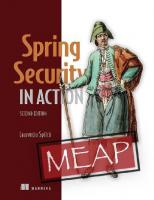
![Spring in Action [6 ed.]](https://ebin.pub/img/200x200/spring-in-action-6nbsped.jpg)
![Spring Security in Action, Second Edition [2 ed.]
1633437973, 9781633437975](https://ebin.pub/img/200x200/spring-security-in-action-second-edition-2nbsped-1633437973-9781633437975-u-3733075.jpg)
![Spring Security in Action, Second Edition (MEAP V07) [2 ed.]](https://ebin.pub/img/200x200/spring-security-in-action-second-edition-meap-v07-2nbsped.jpg)
![Spring Security in Action, Second Edition [2 ed.]
1633437973, 9781633437975](https://ebin.pub/img/200x200/spring-security-in-action-second-edition-2nbsped-1633437973-9781633437975.jpg)
![Spring Security [3rd ed.]](https://ebin.pub/img/200x200/spring-security-3rdnbsped.jpg)

![Spring Security in Action [1 ed.]
1617297739, 9781617297731](https://ebin.pub/img/200x200/spring-security-in-action-1nbsped-1617297739-9781617297731.jpg)