Softimage | Xsi 5 For A Future Animation Studio Boss: The Official Guide To Career Skills With Xsi 1592008461, 9781592008469
Addresses both the technical and business sides of being a professional 3D animator, teaching the reader how to use the
168 26 17MB
en Pages [388] Year 2005
Recommend Papers

- Author / Uploaded
- George Avgerakis
File loading please wait...
Citation preview
XHOivisorsi
Technical ■ Reference
ST
The Official Guide to Career Skills with XSI
SOFTIMAGE IXSI 5 for a Future Animation Studio Boss
George Avgerakis
| Tutorials by Tony Johnson
SOFTIMAGE* |XSr 5 for a Future Animation Studio Boss The Official Guide to Career Skills with XSI George Avgerakis Tutorials by Tony Johnson
XHOIVISOIM
-^COURSE TECHNOLOGY Professional ■ Technical ■ Reference
© 2006 by Thomson Course Technology PTR. All rights reserved. No part of this book may be reproduced or transmitted in any form or by any means, electronic or mechanical, including photocopying, recording, or by any information storage or retrieval system without written permission from Thomson Course Technology PTR, except for the inclusion of brief quota¬ tions in a review. The Thomson Course Technology PTR logo and related trade dress are trademarks of Thomson Course Technology and may not be used without written permission. The Softimage Press and/or Official Guide are used by permission of Avid Technology, Inc. All rights reserved. SOFTIMAGE® IXSI® is a registered trademark of Avid Technology, Inc in the United States and/or other countries. All other trademarks are the property of their respective ovraers. Important: Thomson Course Technology PTR cannot provide software sup¬ port. Please contact the appropriate software manufacturer’s technical sup¬ port line or Web site for assistance. Thomson Course Technology PTR and the author have attempted throughout this book to distinguish proprietary trademarks from descriptive terms by following the capitalization style used by the manufacturer. Information contained in this book has been obtained by Thomson Course Technology PTR from sources believed to be reliable. However, because of the possibility of human or mechanical error by our sources, Thomson Course Technology PTR, or others, the Publisher does not guarantee the accuracy, adequacy, or completeness of any information and is not responsible for any errors or omissions or the results obtained from use of such information. Readers should be particularly aware of the fact that the Internet is an everchanging entity. Some facts may have changed since this book went to press.
Publisher and General Manager, Thomson Course Technology PTR: Stacy L. Hiquet Associate Director of Marketing: Sarah O’Donnell Manager of Editorial Services: Heather Talbot Marketing Manager: Heather Hurley Executive Editor: Kevin Harreld Senior Editor: Mark Garvey Marketing Coordinator: Heather Hurley Project Editor: Kezia Endsley Thomson Course Technology PTR Editorial Services Coordinator: Elizabeth Furbish Copy Editon Sean Medlock Interior Layout Tech: Marian Hartsough
Educational facilities, companies, and organizations interested in multiple copies or licensing of this book should contact the publisher for quantity discount information. Training manuals, CD-ROMs, and portions of this book are also available individually or can be tailored for specific needs.
Front Cover Image: Bryan Eppihimer
ISBN: 1-59200-846-1
Sharon Hilgenberg
Library of Congress Catalog Card Number: 2005922186
Proofreader: Sara Gullion
Printed in the United States of America 06 07 08 09 10 PH 10 9 8 7 6 5 4 3 2 1 XHOIVISOM COURSE TECHNOLOGY
Professional ■ Technical ■ Reference
Thomson Course Technology PTR, a division of Thomson Course Technology 25 Thomson Place Boston, MA 02210 http://www.courseptr.com
Indexer:
To all our sons and daughters who risk life, limb, and peace of mind in the defense of our nation, particularly my daughter, Stephanie, who will graduate from West Point this spring.
Acknowledgments This book began at a National Association of Broadcasters convention press party, where my special guest was the most elegant and fetching model and producer, Preeti Shrivastava. Preeti succeeded in capturing the attention of the current hon¬ cho of Softimage and telling him that I’d written a book about other animation programs, but not Softimage. The honcho, considerably distracted by Preeti, then succumbed to my pitch for a Softimage book, but after the party, he reneged on his interest and shortly there¬ after, probably by coincidence, departed Softimage. Jennifer Goldfinch from Softimage’s public relations staff responded to my peri¬ odic emails attempting to resurrect the NAB deal and eventually, Jennifer intro¬ duced me to Kevin Harreld, my indefatigable and incredibly patient editor at Course Technology PTR. Jennifer also held my hand through the many months of learning Softimage and writing this book. During that time, she secured the dedicated assistance of many Softimage employees (Christine Charette, Genevieve Laberge, and Ron Mannic, most frequently), who kept me equipped with the latest beta versions, tutored me in person and over the phone in many fine points of the software, and answered my hundreds of off-the-wall, often stupid, questions. This is my first book for Course Technology PTR and I am deeply indebted to and very fond of the staff there who made this book possible. I should admit here and now that Kezia Endsley and Sean Medlock were the two text editors who kept my mother from kvetching for eternity about my never having learned to write a decent English sentence. One person who worked tirelessly to make this book appealing to every reader who picks it up is Bryan Eppihimer. Bryan designed the cover art for the book, taking patient input from our editors and me, and always producing extraordinary work. Even after a major, last-minute redesign dictated by “powers beyond our control,” Bryan kept his cool, took the criticisms (more professionally than I, I might add), and turned in the required revisions in record time.
iv
Acknowledgments
Although the cover art looks very organic, as if executed in oils or water color, Bryan does all of his work using 3D animation programs. He builds the scene, populates it with creatures both human and inhuman, and props it with the skill of a magazine cover photographer or fine artist. If you would like to see more from this talented young man, I suggest you visit his Web site, bryaneppihimer.com. Pay particular attention to his work, “Temptation of Eve,” which, for obvious reasons, is my favorite piece in this gallery. And then there’s the acknowledgment that begins with, “This book would not have been possible without . . .” That honor belongs to Tony Johnson, about whom more follows.
V
About the Author George Avgerakis
is VP Creative Director and co-founder of Avetka Produc¬
tions Inc. (www.avekta.com) in New York City, a company that produces video, CD, DVD, Web site content, and print in English and all foreign languages. Edu¬ cated at the University of Maryland and London Film School, Mr. Avgerakis pro¬ duced the first co-production between Pubhc Television and a corporate entity, the first Russian infomercial and the first pilot for an American-made sitcom for the ex-Soviet states. His clients include AOL Time Warner, Bristol-Myers Squibb, JVC, Forbes, HP, Brinks, Microsoft, Avid, IBM, and Pfizer. George began producing animation for clients in 1982, beginning with the domestic and international broadcast logos for his client, Bristol Myers. Until 1991 he supervised many animation assignments for such clients as Dracket, Texaco, Ricoh, DEC, and Sandoz using the Dubner and Bosch FGS 4000 rigs. After purchasing the first NewTek Video Toaster in New York in 1991, George became a beta tester for that product’s LightWave software. Later, he wrote the animation documentation for Touchvision’s D-Vision system. Since the mid1990s, George has supervised animation, using virtually aU of the leading anima¬ tion programs, often using more than one program to complete an assignment. George has served as Contributing Editor to Videography, Studio Monthly, and Digital Cinema magazines. He also writes occasionally for Forza, the magazine
about Ferrari. George has lectured at the University of Maryland, London Uni¬ versity, CUNY, Iona College, and DVExpos East and West. He is the chairper¬ son of the Business Track lectures at the National Association of Broadcasters (NAB) conventions in Las Vegas and New York. He is author of Desktop Video Studio Bible—Producing Video, DVD, and Web Sites for Profit and Digital Anima¬ tion Bible: Creating Professional Animation with 3ds Max, LightWave, and Maya,
from McGraw-HiU. More information on George’s books with chapter excerpts and helpful links may be found at www.spectra-ny.com. George lives in Westchester County, New York, with his wife, Maria, and an ever growing collection of classic automobiles. In their spare time, George and Maria restore and manage residential real estate.
Vi
About the Author
About Your Tutor, Hamilton “Tony” Johnson Tony wrote the up-to-date tutorials you find throughout this book. He was orig¬ inally trained in traditional theater as a Hghting, sound, and technical director. In the mid-80s, while attending the Yale School of Drama, he discovered that there were students in the Architecture school next door using computers to create three-dimensional wire-frame buildings. The seed was planted! In the early ’90s, he opened his first computer graphics company with a massive workstation con¬ taining the unheard of amount of 8 MB of RAM; he was off to the races. Since then, he has been the president of two animation studios on Long Island— Hamiltoonz., which closed its doors in 2001 and the newly opened Searight Studios. He has been a certified Softimage instructor since 1996 and currently
teaches classes at Future Media Concepts and the Fashion Institute of Technol¬ ogy in New York City. If you like Tony’s tutorials in this book, you can find more at www.softimage.com or wwwJCSIbase.com. Another site for which Tony contributes, www.edharriss.com, is dedicated to providing useful tutorials to Softimage animators. This site is sponsored by Ed Harriss, a major animation producer, from whom you can also learn a great deal. But just in case you haven’t met Tony or seen him lecture, here’s a photo of him. If you see him for real, ask him to autograph the book!
vii
Contents Introduction
Chapter 1
A lypical Day in the Life of an Animator.1 The Passion.6 The Pay.7 A Note About Common Sense.14
Chapter 2
The Softimage Interface ..
17
The Equipment You Will Need.17 Minimal Computer Requirements for SOFTIMAGE IXSI.28 Free Version of SOFTIMAGE IXSI!.29 The Persistence of a Vision: Softimage and Avid.30 The Typical Animation Workflow .32 Pitching the Project.33 Contracting and Billing.33 Storyboard or Previsualization.33 Create Objects, Scenes, Lights, and Motion.34 Lighting.35 Motion.36 Testing.37 Rendering and Finishing.37 Getting Paid.37 Let’s Get a Free Copy of Softimage.38 It’s Like Driving a Car.42 Viewports.42 Views Menu.46
■ ■ ■
VIII
Contents
Object Transformation.50 Layers and Histories.52 Histories.52 Layers.52
Chapter 3
Getting Your First Job in an Animation Studio.
53
The Old Catch-22.54 Seven Simple Steps to a Successful Internship.55 Do You Need a College Degree?.57 Step One: Create a Resume.60 Some Notes on Editing Your Resume.63 Step Two: Make a List of Employers You Could Call.64 Contact Relation Management Software.65 The Contact Sheet.66 Step Three: Call Contacts Periodically, and Offer Your Services as an Intern .69 The Cover Letter.71 What If Your Call Gets a Negative Response?.73 Step Four: Set Up and Take Job Interviews.73 How Often Should You Call?.76 Attending a Job Interview.77 Present Your Resume.78 Prepare Your Reel/Portfolio.78 Check the Facilities.78 Confirm the Appointment.78 Be on Time.79 Dress Appropriately.79 Step Five: When Interning, Work for Real.80 Step Six: Watch for Opportunities.83 Step Seven: Ask for a Letter of Recommendation.84
ix
X
Contents
Chapter 4
Scratching the Surface—^The Storyboard, Previsualization, and Creating and Understanding Surfaces in Softimage ...... 87 The Creative Envelope.87 The Importance of Milestones.91 The Storyboard.92 Sketching a Storyboard.95 Previsualization.99 Building a Simple Logo Animation in Softimage.102 Standardizing the Options.103 Setting Up Projects.105 Importing a Template Drawing.106 Modeling a Curved Line.108 Mirroring and Merging.109 Creating and Extruding Polygons.Ill Adding 3D Text.116 Adding a Basic Material and Texture.118
Chapter 5
Making a Killer Showreel.127 Selling Intangible Assets.128 The Reel Is Real.129 Dittos Lesson.130 The Power of Gestalt.135 Gestalt and Editing.140 Law and Order.141 The Rule of Three.144 How Long a Reel?.145 Bust Your Best Cap.146 The Power of DVDs.146 What to Expect.147 Selling Yourself.148 Categories of Animation Work.150 Hollywood Feature Films.150
Contents
TV Commercials.151 Televised Entertainment.152 Games.152 Home Videos.152 Business Communications.153 E-Media.153
Chapter 6
Just In Time: Adding the Aspects of a Timeline, Keyframes, and Motion to Your Animation Project ..155 Walking the Timeline.155 Time, Frames, and Timecode.156 Keyframes Are the Key.159 Entering Basic Keyframes to Control Animation.165 Staggering Events in Time.167 Using the Animation Editor.168 Compound Animations.170 Incorporating Materials and Textures.170 Using the Render Tree.172
Chapter 7
Bowiing for Doiiars.187 What Is Art?.189 So, Are You a Great Artist? .191 Path A: Dedicated Isolation.192 Path B: Integrated Compromise.192 Hard Work vs. Hard Labor.193 What Is a CHent?.194 The Parameters of a High-Potential CHent.200 How Big Is the Company?.200 Where Is the Company Located?.200 Use Directories.204 Building Your Hit List.206 Your Pitch Script.207
xi
xii
Contents
How Clients Respond to Your Script.209 Gatekeepers.210 Close Encounters.211 What to Do with Your Notes.212 Electronic Databases.215 The Sales Pyramid.216 The First Contact.219 When Something Is Wrong.220 The Appointment.222 After the Presentation.223 You’re Asked to Bid.224
Chapter 8
Bones and Skeletons: Imparting Objects with the Ability to Move and Deform.
227
Learning the Character Designer.229 Using the Character Designer.229 Increasing Control of the Rig.232 Fixing Common Weight Problems.234 Creating a Library of Actions.239 Building a Library of Actions.241 What’s Next?.246
Chapter 9
Showtime! Presentations to Empioyers and Ciients ...
247
Making the Appointment.249 Before the Appointment.250 Matters of Respect.251 Maintain Eye Contact.252 Smile.252 Shake Hands Firmly.252 Make Introductions.253 Excuse Yourself.253 Dressing to Show Respect.253
Contents
The Meeting.255 Light, Introductory Chit-Chat (3-5 Minutes).256 Needs-Capabilities Discussion (5-10 Minutes).257 The Showreel (or Portfolio) Presentation.259 Portfoho.260 Showreel.261 After the Showreel (or PortfoUo).262 “How Did You Like My Work?”.263 “What Kind of Work Do You Have Coming Up?”.264 “WiU You Have Any Positions Opening Up in the Near Future?”.265 “How Often and By What Means Should I Continue to Make Contact?”.266 Ending the Meeting.267 When You Hit a Homer.269 When a Meeting Doesn’t End.270 What’s Next?.273
Chapter 10 Let There Be Light: Adding Light and Atmospheric Effects to Your Productions.275 So Many Tools, So Little Time.275 Three-Point Lighting.276 Three-Point Lighting Set Up.280 Adding Color to Lighting.283 Adding an Incidence Node.285 Basic Effect Lighting.286 Building a Basic Scene.287 “Light Through a Window” Effect.291 Lighting with a Flare.293 Creating a Romantic Scene.294 Indirect Illumination.296 Setting Up a Test Scene.296
xiii
xiv
Contents
Chapter 11 RFPs and Bids.-.301 The RFP.301 Verbal RFPs.302 The Four Most Important Questions.303 Written RFPs.307 Scope.307 Specifications.308 Timeline.309 Management.309 Contractual Obligations.310 Location.310 Breaking Down the RFP.311 The Length of an RFP.312 Spreadsheets to Build a Budget.313 What’s a Spreadsheet?.313 What’s a Fixed-Price Budget?.317 What’s a Cost-Plus Budget?.317 Less Formal Bids.318 Sell the Sizzle, Not the Steak.319 The Elements of a Proposal.320 Ideas vs. Production.323 What’s Next?.324
Chapter 12 Rendering.325 Using the Render Region.326 Choosing a Render Engine.328 It’s a Wrap!.339
Index
341
Introduction What You’ll Find In This Book I sat down and thought about what specific skills you would need to get your first job as an animator. This task was similar to planning for a shipwreck, where one decides what essential survival tools one will take on the life raft and what, for not overloading the raft, one will have to sacrifice. What animation skills would you need, given that I couldn’t offer you them all? First, you have to learn the interface of Softimage. Then you have to learn the basic tools. Then, most important, you have to make a showreel—a video pre¬ sentation of what you can do—so that a potential employer can see it and deter¬ mine your probability of being a billable worker. Eventually, you will need some advanced skills, both to polish up your showreel, and to apply yourself to advanced animation duties, like building and applying choreographic attributes to a character. This book is like the fingers of two hands, interlaced. The left hand’s fingers are tutorials, dedicated to starting you off as an animator in SOFTIMAGE IXSI. The right hand’s fingers are the business aspects of what you must learn to get an internship, build a showreel, get a real paying job, and then start and manage your own animation studio. All of the tutorials are very easy and can be executed using the free downloadable version of Softimage Foundation. We even show you how to download the free version! Eventually, you will need to purchase Softimage, but if you work fast, you may fin¬ ish the tutorials before you accomplish the odd chapters’ destiny of making your¬ self a professional. That’s okay. We understand you are probably more interested in learning the software than getting a job. We’re the same way. (Well, Tony is— I love making cold calls!)
XV
xvi
Introduction
Who This Book Is For This book is intended for beginners. If you look forward to being a great anima¬ tion artist and a business owner, this book is for you. There are many books about Softimage, and virtually every other leading anima¬ tion program. There are very few, perhaps no books on Softimage for a novice. There are very few books to teach animators how to get a job as an animator. How to Get a Job in Computer Animation by Ed Harriss is very, very good.
So this books goal is to introduce you, the novice reader, to Softimage and then to coach you through the process of getting your first job all the way to starting your own animation studio. I think that this book, therefore, is unique. If you are just graduating from high school or college, and wondering if animation is for you, this is just the book to test yourself It is my hope you will own it for many years, and refer to it as you climb the ladder that leads to success in our mystic circle. Although I lecture at colleges and universities, I am not an academician. I write like I speak, coloring my text with snide remarks, witless humor, and thinly veiled social commentary. At work, Tony Johnson and I always have an intern or two working through their early stages of learning. It is from them whom we learn what needed to go into this book. No one in today’s business world can afford the time to oversee interns and begin¬ ners. Such people, therefore, are given an envelope of responsibility and expected to make many mistakes. By staying within the envelope, the mistakes remain harmless to the business and educational to the intern. So one could say this book was created by interns for interns. We hope you enjoy it.
How This Book Is Organized I know an animator from Peru, Renzo Signori, who frequendy uses the Spanish word, “maniaco” (maniacal) to describe the mindset of the average animator. I can walk into Renzo’s studio at SAM and find him, bleary eyed, a three-day growth of whiskers on his face, empty bottles of Inca Cola rolling around his bare feet, his girlfriend and animation partner Sophie, asleep, her face plastered to the mon¬ itor screen with “baba.” Renzo will notice me after a few moments and as if in explanation for all of the mess, simply say, “Maniaco, eh?”
Introduction
Maniaco is a state of mind and soul. Animators have truly maniaco personalities. It is not uncommon to see an animator burning through Costco sized bags of Doritos at 4 in the morning, desperately trying to capture a certain kind of reflec¬ tion, like an arcade video game freak with a trunk full of quarters. The secret of this book actually, is that it is cleverly designed for the maniaco mentality. We give you a taste of Softimage—a tutorial—and then make you work through a chapter of business tutorials (dedicated to making sure you start making a living), before giving you the next XSI taste. You’ll soon notice, then, that the even number chapters of this book are mostly Softimage tutorials. The odd chapters are mostly business. Because you are most probably going to want to dive into the software and try to learn everything in one, sleepless binge, the business chapters are to throw a little cold water in your face, and wake you up to reality. We also added in some humorous tweaks, like our Mom and Dad sidebars, that goad you along as if your folks were actually nagging you. Who knows, maybe they really are! And of course, there are Tony’s Tips—clever workarounds and solutions that you can apply in XSI to give yourself that extra professional’s edge that is hard to find outside of a live class. That’s our hope, really; that you experience this book as if it was a live class being run by Tony and I, tag-teaming you in a relentless pursuit of fun and profit. We hope you enjoy this unique layout and since you are probably the first person on your block to have this book, we’d appreciate it if you told your friends.
Icons Used in This Book Throughout the book, you’ll see special elements and icons we’ve developed to indicate tips, sidebars, and other elements outside of the norm of the regular text.
KEY POINT A key point is an important tip or a piece of information that you really want to remember—-perhaps the basic idea to walk away with as you are reading this particular section.
xviii
Introduction
Sometimes you'll see humorous banter from "your" Dad, Mom, and spouse throughout the book. It's just placed to help break the mood a bit, so you can relax, laugh, and ground yourself.
TONY’S TIP A Tony’s Tip sidebar includes special helpful tips from the venerable Tony Johnson, who wrote the tutorials in this book. In these tips, you can benefit from Tony’s considerable experience in the industry.
Note from the Author Hello. My name is George Avgerakis and I am an addict. I have been “clean” now for about 10 years, so you can trust me—sort of—not to steal the money in your wallet or hijack your car. I wiU, however, gladly accept my humble share of the price of this book, even though there is a good chance you are an addict too, and maybe you stole it. This world is full of addictive behaviors and addicts who misbehave. This book is dedicated to one such group of addicts known as computer animators. Just Hke coke or heroin addicts, computer animators get their start with that famous “free taste.” In schoolyards all across the country, our kids are innocently approached by their teachers: “Hey, Jimmy, have a look at this computer screen! It’s just hke a Game Boy.” And wham, before they know it. Mom is screaming at them, “James! You’ve been at that screen for 18 straight hours and your dog has crapped aU over the hving room!” As I said. I’ve been clean for 10 years. I am no longer a full-time animator. In fact, I don’t really animate much at all anymore. What I do is produce animation. I am an Animation Producer, and I make a very good living and have a lot of fun doing it. Producing animation means that I find people who want to buy animation, and then I sell it to them. In-between finding the buyer and seUing the animation, I have to listen to what the buyer desires, interpret those desires in terms of anima¬ tion, present my interpretation of those desires creatively and economically, close the deal by way of a contract, allocate the labor into various tasks, hire competent
Introduction
animators and other craftspeople, manage the various tasks and craftspeople to execute the project within the budget, direct the project to its conclusion, pay the craftspeople their wages so that none go away dissatisfied, deliver the project to the buyer, and collect payment for the project from the buyer. Whew! Being a recovered addict is no easy job. Obviously, this is a lot more work than simply creating an animation with SOFTIMAGE IXSI! And yet, this compUcated process is completely explained in this book, with the expHcit intention of teaching you how to become an Anima¬ tion Producer. You see, if I’m going to be responsible for getting you addicted to animation, I believe it is my responsibility to show you the whole life—that is, the road to recovery. Then, years later when you’re strung out on Cheetos and reheated ffijoles burritos, and your dog’s morning messages have ossified into white pebbles across the living room carpet, you’U have a way out of your sorry mess. So take heed now. You needn’t spend your entire life as an enslaved computer geek. The shivering meniscus between your eyeballs and the computer screen can be severed, and you can learn how to actually make a Hving as an animator! That’s what makes this book unique. There are many, many books available on the market to teach you how to animate. There are even quite a few that teach you how to animate in Softimage. There is only one book, however, that can teach you how to animate in Softimage and\vcm to make a hving as an animator in Softimage. And you are holding that book. This book is intended for the novice animator. You could be a brUhant high school student searching for the perfect combination of fun and work—kind of fike play¬ ing a video game and getting paid for it. You could be a college student, search¬ ing for the perfect course that will carry you from academia into the business world with hardly a burp of transition—kind of like graduating from West Point with a five-year contract with the U.S. Army as a Second Lieutenant (but a lot safer). Or you could be out of school entirely, maybe even suffering a midfife cri¬ sis, and wondering what else you can do in fife that will allow you to be creatively employed. If you’re any of these three types of people and you’re not aheady an animator, this book is for you. If you’re already an animator . .. hmmm . . . there might still be something here for you. So, you are holding a book that offers you the opportunity to be z professional ani¬ mator. Does that mean you already are a professional Softimage animator? No, of course not.
xix
XX
Introduction
Many people will pick up this book. Some of them will read it
cover to cover!
Some will even start out doing the exercises. But only a small percentage of those who buy this book will read it and do all the exercises. I don’t know why this is. Maybe their desire to be successful professional animators is completely satisfied somewhere before the process is complete. Maybe these people will read the book, try one exercise, and then say, “Well, that was great. I’m happy.” Good. I enjoy making people happy. But I enjoy making professional animators happy even more. That’s why I took time away from being an Animation Pro¬ ducer to teach you about it in this book. It makes me really, really happy to meet a professional animator with a huge showreel full of really cool animations and an investment portfolio full of valuable commodities, and for that animator to tell me, “I read your book. It helped me be what I am today.” Therefore, I urge you to read the whole book and do all the exercises, especially the ones that seem stupid or the ones you hate doing, like making phone calls to promote yourself Selling animation is clearly the hardest part of your future job. But really, it only takes one good sale to put you on an endless road of greater and greater successes. I know this to be true, and you must believe me. After all, as I write this, I am 56 years old and have been happily selling my creative animated visions since 1984 (long before Softimage existed), enjoying every minute of the job, and intending to keep on doing this until “worms play pinochle on my snout.” Wouldn’t you like to be able to say that in the future? And you, lucl^^ dude (or dudette), won’t have to bungle with primitive 1984 animation systems costing upwards of $250,000 (and those are 1984 dollars). You’ll have the most powerful software on the planet, which you can buy for under a thousand dollars, and the most powerful computers necessary, which you can buy for under two thousand dollars. Boy, that makes me want to go out there and start all over again! George Avgerakis, New York, NY November 2005
P.S. Years of experience have taught me that every addict needs a co-dependent. No doubt, if you’re getting into this business, someone is going to be your co¬ dependent. (You might even have two!) Maybe it’s your dad or mom, or your spouse. Just to make things interesting. I’ve added some imaginary comments from these people into the text of this book. Occasionally, you hear some plain¬ tive pleas from your spouse, your dad, or — bless her caustic little heart—your mom. Don’t be too worried about what they say. Hey, if you were worried about them, you wouldn’t be getting into this business!
Chapter 1 4 Typical Day in the Life of an Animator
L
et’s visualize the life you will lead. Hey, this is an easy one. Fantasize about your life as a professional animator. Let’s start off like this: You’re in a car—
a racy, two-seater sports model. You pull up to the studio door and step into your work environment. What do you picture? Right now, before you read another paragraph, make two columns on a sheet of paper. At the top of the left column, write “Things I like about my job.” In the right column, write “Things I hate about my job.” Now, pretending you are already a professional Softimage animator, fill in at least five things under each column. Continue reading after you’ve done the exercise. I made a list like this once. I was stuck, trying to decide if I wanted to give up my job and take the risk of starting my own company, or stay in my job and enjoy a predictable, secure life. To become, as they say, a “lifer.” My wife was pregnant with our first kid. I had just bought a dilapidated Brooklyn brownstone rooming house with the intention of renovating it into a four-apartment condominium. My love/hate list was my attempt to graphically outline my state of mind and what I was going to do, sooner or later, to straighten it out. I wrote the list on the wall of my bathroom, just before I covered it with sheetrock and covered that with tile. At the time, I was a full-time employee of Nabisco, running their in-house
1
2
A Typical Day In the Life of an Animator
Chapter 1
video department. It was 1982 and I was fed up. So under the Things I hate column, I wrote: 1.
Mickey Mouse work. (I had to do everything from schlepping projectors to meetings to making PBS documentaries.)
2.
Low pay. (Even then, $26,000 a year with benefits was low pay—now it’s what I spend in a month.)
3.
Driving 45 minutes to work and back every day. (If I had the Ferrari then, things might have been different.)
4.
Putting up with incompetent associates. (I was cocky then. I didn’t realize these people were the best I would ever get.)
5. Working for The Man every night and day. (It’s a Credence Clearwater, ’70s kind of thing.) Under the “Things I like” column, I wrote: 1.
Regular paycheck. Kid on the way.
2.
Expressing my creativity every day.
3.
Regular paycheck. Kid on the way.
And then I stared at the list for about an hour. I had lunch there, munching my sandwich and staring at the list. And then, I tossed the Tropicana carton across the room and circled the item “Mickey Mouse work.” That was the thing that tipped the balance. I covered up the wall with sheetrock, and as I pounded each nail in place, I resolved to form my own company and never work at a fiiU-time job again. That list is stiU there behind the second floor bathroom wall at 386 State Street, and I’m stUl running my own company. Now let’s look at your list and see if we can’t straighten out your life. Okay. I’m not concerned with the things you Hke. I know what those are already. After all, fantasies are make-beUeve. They are full of things you like and rarely include things you don’t. Reality is different. Years from now, I hope you still have the list you just made. It will be interesting to see if, after you have fulfilled your fantasy, there are any things about the job you hate, and if those things are the same things you wrote down today. But for now, let’s look at what you wrote in the “hate” column. Your goal, over the next few months, is to tackle that list honesdy. If you wrote “looking for a job,” for instance, I want you to make “looking for a job” one of your top priorities. You
>1 Typical Day in the Life of an Animator
Chapter 1
should start thinking about aU the things you need to do before you go looking for a job: writing a resume, making a Ust of possible employers, making calls, etc. If you wrote “reading books about animating,” you should spend some extra time reading such books. The reason I am asking you to concentrate first on the “hated” parts of your fan¬ tasy is that at this moment, those are the things that will keep you from making the first step toward success. After all, those were the things you imagined even before you had your first real experience as an animator! Later, you will come up against real issues that you will hate. What will you do then? Sit down and cry? No! You will remember the silly things that scared you on your first day and say, “Damn. This is nothing! I can hck this!” And you wiU. Now let me tell you how it really is. Sit back and relax while I mix about six or seven real people’s career stories together into a sort of a “Day in the Life of a Real Animation Production Studio.” You hang your car keys on the bracket that holds up your bookshelf, wondering for a moment if the weight will finally break the back of whole office cubicle and bury you in a pile of software documentation and plastic action figures. It’s 10:30 in the morning. Only one other animator is working—Andy, who always wears fresh clothes to work, arrives at 9 a.m. sharp, and leaves at 6 p.m. with all his work done. Andy is the new guy. Your computer is aheady on, in sleep mode. It never gets shut off. You nudge the mouse to activate the monitor and see that 7,200 frames of your animation were rendered during the night. A command prompt system window message from BatchRender says “Render Completed.” With a satisfied grunt, you lean over the keyboard and tap out the code that will send the frames to your Technical Director (TD) for review. Then, it’s off to the coffee room for your first morning brew. In the coffee room, Suzy, the TD, is writing with a dry marker on a large white¬ board, which is divided up Hke a calendar. “You got my foreground sequence?” she asks. “Yeah, done,” you reply. What you were doing up until this morning was creating and animating a short five-minute scene for an upcoming movie about a popular children’s doU that has
3
4
Chapter 1
A Typical Day in the Life of an Animator
started a suburban dance club. The doll has gathered some friends in her backyard to teach them some dance steps. For the past four months, you’ve been copying hand drawings of characters into your computer system. This process is creative, but a bit tedious. Your job isn’t to impart your own creativity into the computer model of the doll character; your job is to precisely impart the creativity of the sketch artist (who happens to be your boss) into the computer. Your creativity is to make the doll look as good in 3D as the boss made it look in 2D. That means “good” from every possible camera angle and every possible pose. This is called modeling.
If you were in business for yourself, son, you'd be doing the sketches
and the modeling. Then you'd be making double money.
That's why you should have spent more time in those live sketch classes I paid for at Pratt!
Your next job, which takes about a week for each doll, is adding devices to each doU (called bones and control objects) that constrain the shapes of the doll’s body and movement of the doll’s joints to allow it to move like a human. This is called rigging the character.
Last week you showed your rigged models to your boss and his clients. “They dance a little weird,” said the client. Indeed, the little stuffed bear was breaking a mean funk that had been captured from a drunk Fly Girl wannabe who the guys at the MIT media lab had kidnapped from a Roxbury strip club. Your boss moved up to cover for you. “It’s swiped code. Josh. We have to do our own mocap yet.” “Oh yeah,” said Josh, chewing on his big capitalist cigar as you, remembering what your spouse said that morning, kept judiciously silent.
Remember, dear, you're just the senior animator, not the studio boss or technical director. Keep your mouth shut and listen, listen, listen. And don't forget to take notes, dear. You always forget what they tell you, right?
A Typical Day In the Life of an Animator
Chapter 1
With the models and rigging approved, two weeks ago you met some dancers in a large room of your company’s studio, serving as a stage. You know nothing about dance, so a choreographer was there to show the dancers the moves. Your job was to run a motion capture system, known as mocap. Before you came on the stage, one of your assistants dressed the dancers in black Spandex leotards and attached small white ping-pong balls to all the dancers’ joints. These balls assisted the eight special cameras mounted around the room’s walls, which would capture the motion of the dancers and translate that motion into computer code. By the end of the day, you had all the mocap code you needed to animate the six doUs in your scene. By applying the code from each dancer, you gave the doUs the dance moves of the human dancers. It’s Hke in The Matrix, when Trinity learned how to fly a B-212 helicopter. Soon, you had the dolls dancing in a kind of cute way, with just a little bit of soul. There was no problem getting enthusiastic support from your managers and the chent to finish the scene. A few weeks of tweaking the motion, fighting, and tex¬ tures, and you were ready for the render that began at sundown last night. Now, Big Suzy is examining your frame sequence on her terminal in the corner office. If she likes what she sees, your frames will be scheduled for transfer to Mitch, the composite guy. Mitch’s job is to take your dancing dolls, which were ren¬ dered with a blank background (what we call an alpha channel), and paste them over the background scenes of the playground. On top of these scenes, Mitch will paste foreground elements, like a passing firetruck, that other animators were responsible for creating. This is called compositing. You are the master of character modeling and rigging. You are da man. You make big bucks and get to put your feet on Big Suzy’s desk and—“Hey!” It’s Big Suzy leaning precariously on the wobbly side of your cubicle. “Yank up Frame 785. Ya got a hole in your main character’s kneecap.” “Bugger,” you reply, bringing up the frame in question. Sure enough, there’s a small black triangle in your main character’s knee, a mistake you must correct before compositing. Is it a small bug or a big bug? You don’t want to ask Big Suzy, but she knows. “How many frames?”, you ask her.
5
6
Chapter 1
A Typical Day in the Life of an Animator
“Sixty. In three sequences. Here’s the list.” Suzy is maniacal in her precision. She has little Bug Reports sheets printed up with the logo of a RAID can on top, on which she’s printed a report listing your bad frames. (Jeez, what makes that woman tick?) This is called tweaking the render. Cynically, you call it tweaking the TD. This bug wiU take most of your morning to fix and re-render. The coffee is already cold. You head back to nuke it and start your work. It’s just another day at the image factory. Animation is a consuming profession. As one Los Angeles veteran says, “It eats you up alive.”
The Passion Every day it gets easier and easier to get hooked on animation. The computer software that is used to create the most sophisticated effects and character scenes gets easier to learn and cheaper to buy. As early as high school, you might get a chance to play with a “light” version of a program, or even the real, fiiU-blown release. Or maybe you’ll get to visit an animation studio during a vacation tour in Orlando or New York. Let’s say some mentor sits you down at a workstation, called a seat, and shows you how to pull a sphere into the shape of a funny rabbit. Simple. You probably remember this stuff from geometry class, except it wasn’t as easy to understand as this animation stuff. Then, the mentor adds the dimension of time by placing the object in one place onscreen at Frame 1 and another place onscreen at Frame 30. For fim, the mentor selects Frame 30 and asks you to make a change to the way the rabbit sits. Thinking that you can fool the system, you screw around with the controls, and the rabbit ends up Uke Dennis Quaid in the movie Inner Space, aU twisted and jumping around. Nonplussed, the mentor smiles and hits a button. Instantly, the computer makes 28 new frames between Frames 1 and 30, responding exactly as your outrageous precocity dictated. Miracle of miracles! Automatically, the computer starts playing the frames in a continuous loop. This is so cool. Is the machine goofing on you? It’s like those video games that eat your quarters and precious self-esteem as you try to prove that wetware is superior to hardware. Yes! Yes, it is like that, but better. This is free. No quarters. Better yet, they say if you’re good enough, you can get paid to do this.
The Pay
Chapter 1
“Once more,” you plead, taking the mouse in your hand. But the mentor is pressed for time. You have to move on. The tour proceeds. But you are hooked. The endorphins that flooded your cerebral cortex wrote a note to be read later, when you were faced with a decision between computer camp and basketball camp, or when your Mom offered to let you spend the weekend with an uncle in the animation business (unlike that other uncle she won’t let you visit, no way, no how), or when you had a hole in your curriculum and needed to fill it with an easy elective course. The note says, “Pay attention. Bucko. If anyone ever says the words ‘computer animation’ and offers you a chance to make that fimny rabbit bounce around again—take it.”
The Pay Working as an animator—or in practically any other creative enterprise—can be a joyful experience. The pure satisfaction of working at a job that you really enjoy is the best thing in life. Very, very few people get to do this. After my dad retired, for instance, he often commented that during the last 22 years of his job, he hated every day he went to work. Imagine the horror of that. Well, that’s what most peo¬ ple do. You, you lucky dog, you’re getting into a job where after a decade, you’ll still be able to count on one hand the number of days you didn’t want to go to work. Sounds like a free lunch, doesn’t it? And you know what they say about a free lunch, right? There’s no such thing. So where do you end up paying for your lunch? The scene I sketched earlier, where you worked on the doll animation project, was taken from real life. What I failed to illustrate, however, was the other half. I just showed you the glamorous half, where everyone works long hours doing really interesting stuff, having creative, challenging fun. These people—and you too, I would bet—could easily be convinced to do this work for free. Well, maybe not free, but say if I covered your rent, paid your grocery bUl, and threw in a few bucks for movie tickets and an occasional checkup at the doc, you’d probably say, “Hell, yes. Gimme that.” Well, the bosses in the animation profession know this. They know you’ll come begging for a job as soon as you finish your showreel. They know you don’t mind
7
8
Chapter 1
A Typical Day In the Life of an Animator
working all night long to perfect a scene. They know you have nothing else to do when you’re addicted to this animation thing. And, well, even though the bosses may not be mean or exploitive, you can’t blame them for taking advantage of a good thing. They get the contracts—you do the work. They get the money
you
get a share. How much of a share? Well, that’s hard to say. Nobody wants you to know. You could be making $20-$50 an hour as an animator and feeling really content. Would you be angry to know that every hour you work on the terminal, your boss is making double, triple, quadruple what you are making? No? It doesn’t bother you? Okay, fine. You can come work for me. I pay the animators exactly one half what I bill for their work—and that’s a pretty fair deal. After all, I go out and find the clients, close the deals, and do the basic creative work. I feel I deserve the other half Bui you could get that half too, and stiU have a great time at work. If you’re happy with just half (or less) of what you could be making, save yourself the time. Don’t read the parts of this book that show you how to become a studio boss. Young people don’t concern themselves too much with material things (probably because most come from families that have taken care of them for many years). But once you get into your 30s, get a mate, and maybe start thinking about buying a house or having a kid, you suddenly look up from the computer screen and say, “Hey, damn. I’m still broke.” Older folks, changing careers in midlife, usually change because they are fed up with chasing the almighty buck and now want to do something for pleasure. They, too, often don’t think about the money angle as they dive into the joys of a creative profession. They get onto a fun new career path, and then one day, they wake up and find the repo man taking away the SUV, or their spouse packing bags and talking to a lawyer on the cell phone. Whether you’re younger or older, you would be cheating yourself big-time if you didn’t explore both the creative and the business aspects of the animation profes¬ sion. I just couldn’t let you make that mistake. So please, please, keep one eye on the animation console and the other on the phone, because at the phone is where you are going to make sure that every hour you spend on the computer is going to put the maximum number of dollars in your pocket.
The Pay
Chapter 1
So, with that in mind, you can see that the fantasy scene I sketched for you earlier is not quite complete. It has you doing all the cool creative stuff, but it doesn’t show you making any money. Now, I know you may not be convinced about the reality of what I am going to show you, so let’s look at two versions. Version 1 is what happens more often. It’s now the end of the day, and, aren’t you lucky, it’s payday. Annette, the perlq^ young assistant to the bookkeeper, drops by your desk on her way out for a fim weekend of surfing and raves. You are still noodling with the hole in the doll’s knee, and it wiU be way past midnight before you’re done. You don’t mind, though. And hey, what’s this? A pay envelope! Goody. Rent’s due. You tear open the envelope and look at the check. There it is—a whopping 65 hours in two weeks. Ouch! And yep, there’s your hourly rate, $50! Yummy. And there’s the total gross bi-weekly pay, $3,250. Wow! But what’s this? FICA deduction? That’s social security, mate. For when you are a fat old geezer. Minus $201.50 for FICA. And what’s this? Federal withholding tax, no dependents? Of course you don’t have dependents; you aren’t even dating anyone because you’re working so late. Minus $678.26. In the next box there’s another minus for Medicare—healthcare for when you’re over 65? Minus $47.13 (a bargain). And oh yes, state (minus $188.98 for New York State), and city (New York City) withholding tax (minus $110.86). And now you see the final amount of money you’re actually going to put in your checking account: $2,023h Bummer. Oh well, back to the hole in the knee. Shucks. Mucho trabajo, poco dinero. But as you work, in the back of your mind, further deductions are going on. Rent on your apartment: $750 for the last two weeks. Health insurance: $800 for the last two weeks (you’ve got food allergies—you need that health insurance). Electric, phone, and home DSL: $300. By the time you pay all the bills, you’ll have a net of $173 and change for rest and relaxation. But your Dad was telling you something last week at Thanksgiving ...
^These figures were kindly calculated by my own accountant, Eli Levine of Eli Levine & Co., New York, NY, based on current withholding tax guidelines for a non-married, salaried individual working in New York City. The total bi-weekly “tax hit” is a whopping $1,226.73! And you say you’re apolitical and don’t vote?
9
10
Chapter 1
A Typical Day In the Life of an Animator
Son, you're making some serious money now, and I'm proud of you. But you should be thinking about building a nest egg. You know, some money set aside for buying a house ... or... well, you know, when you're too old to work. Social Security ain't going to be paying you squat when you turn 65.
Dad has a point. Every Joe Schmoe over 30 out there in the workplace is socking a little away for those sunset years. And every Suzy Schmoe is doing the same to buy that little cottage with the white picket fence. Heck, she can’t count on her boyfriend having that kind of cash. So what are you going to do with that $173 remaining out of your 65-hour paycheck? Man, this is depressing. Let’s switch to Version 2 before you throw this book across the room. Version 2 takes us around the corner and behind the tightly closed doors of your studio boss. If you want, you can imagine the Hollywood version—a fat guy in a suit, cigar chomped in his jaw, fat fingers with pinl^^ rings. But hey, Hollywood’s image of capitahsm is way out of date. This isn’t Little Orphan Annie here. I want you to imagine the studio boss as a guy or gal just like you. Okay, put a few years on yourself, but still dressed in an Ecko sweatshirt. The Mets baseball hat is turned sideways. The jeans have holes in the knees (but they’re tailored holes). Bare feet (neatly pedicured, by the way) are on the desk. A Plantronics phone device dangles from one ear. Get the picture? This is a person just like you. The only difference is that the boss already owns the Z Car free and clear, as well as a condo in the city and a country house. Vacations in Behze and Zermat. Do you want to be like the boss? Do you want to know how the boss’s day goes? Here’s a taste. You’re the boss, and at the moment, you’re on the phone talking to your banker. There’s this problem. You’ve got a contract from a major studio to crank out 20 scenes for a new feature film. The contract is like money in the bank, but not exactly. Like all good production contracts, it pays a third of the
The Pay
Chapter 1
total price up front, but the second third comes in after your studio delivers 3D motion samples—in other words, three-quarters of the way through the job. You don’t have enough money to pay your staff for the time it’s going to take to get to the second payment. And even it you did, you’d have no cash left in the bank to cover contingency expenses, like the cost of another project if it comes in, or even the heat if oil prices go up (and as you know, they just did). So right now, you’re trying to “sell your paper.” This means you give the banker your contract, and in return you get all the money up front, immediately. Nice. The only catch is, the bank wants to take out something hke 12% for their cut. In other words, the bank waits until you finish the job and then collects from your client when the job is done. This isn’t such a bad deal. The percentage being offered is reasonable. The problem is, you bid the job so tight that a 12% fee leaves you with very little profit. So as you try to trim the fee to 10% or 11%, you are doodhng on your computer screen, trying to see if Big Suzy can also trim some detail from the 3D models so that it won’t take your staff so long to create the final result. The banker doesn’t budget on the percentage, but you figure out some cool rou¬ tine for cutting 20% of the cost of rigging the characters. You close the deal with the banker and slip on your shoes. Out in the bullpen, your animators type a bit faster, knowing you’re on the prowl. You come up to Big Suzy and show her your notes. “Look, Suze,” you say, “Can we employ some VBScript or JScript to cut down on our rigging time?” “This is for that new feature contract we just closed?”, asks Big Suzy, demonstrat¬ ing the uncanny wisdom you hired her for. Witb brains like this, you wonder, how long will it be before she’s running Big Suzy Animations, /ncf You make a mental note
to raise her profit sharing in the new year. You can’t lose Big Suzy now. “Yeah,” you reply, and gaze into Suzy’s face as she scans your code. Is she suitably impressed? Suzy whistles through her teeth, and you know you still have the chops to out-animate anybody in the bullpen. But you’re getting old. Next March, you turn 30. It’ll take more than brilliant code to impress Suzy, and you wonder how the hell you’re going to keep up with the creative stuff when you have to do the sales, financing, and run the company at the same time.
11
12
Chapter 1
A Typical Day In the Life of an Animator
“This will work,” says Suzy, smUing. “We can trim about 15% from the rigging schedule.” Good, you think, Ijust made back the 12% bankersfee. “I gotta get on the sales machine until 2,” you teU Suzy. “I’m yours after that. “Yours” means that after 2, you become one of Big Suzy’s rank-and-file animators. Suzy manages labor, and you plug in under Suzy’s lead whenever you can to save money. It also keeps you sharp, and while you still have the chops, it impresses the hell out of the brilliant youngsters you’ve hired to keep your shop cutting-edge. One day, you know you’ll no longer have the time to “plug in under Suzy,” nor will it serve any economic advantage. But for now, it’s a jolt and you love it. You leave Suzy to her devices and head back to your office. It’s 10:30, and you’ve got an hour and half until all your clients go to lunch. You fire up the ACT! pro¬ gram on your computer and minimize Softimage. Clicking the daily schedule, you see you’ve got 22 calls scheduled for yesterday, 10 from the day before, and 20 more for today. You’ll never get to them all, so you focus on the hot leads. “Hi!”, you chirp into some suit’s voicemail, “This is Mimi Slang from Slang Studios. I’m calling you personally to offer our services as CGI specialists on your new feature film. Go to Hell in a Handbag. We just finished six sequences for Life Bandits that Hollywood Reporter called ‘The best effects for an independent feature
we’ve seen this year.’To put it short and sweet. Bill, I want your CGI contract, and I’ll do whatever it takes to make you scream ‘Yes, yes, yes!’ Call me.” One down, 42 to go. By noon, you’ve made 23 calls and spoken to four people. One asked for your reel. One made an appointment to meet you. Two said they already had a favorite studio lined up, thank you very much. Not bad. One appointment a week is your average. It’s all you need. Feeling satisfied, you head out for lunch. On the way, you notice that Juan in the editing room is looking depressed. His girlfriend left him because he spends too much time at work. Although you planned to have lunch with your mother, you stop to call her and push that lunch to the weekend. You take Juan to Chez Blatzah. He’s so impressed, he hits on the waitress—and scores. Hell, they both work weird hours. It might work. Back at the office, you open Softimage again and start creating a new monster. This one has been invading your dreams for the last two weeks. The monster is called Go For Broke. Although your studio grossed $2.3 million dollars last year.
The Pay
Chapter 1
your take-home pay, after taxes, was $252,000. Your college roommate, who took a job as a studio boss, is earning twice that much in her bonus alone. Life is good, but it could be better. How could it be better? If you could sell a concept of your own to the networks and be a show creator. Kids like monsters. They like video games. Go For Broke is a monster that never has enough energy to kill—so he’s always just barely dangerous and always hungry. The concept is urban and edgy. The game value is good. A feature film or Saturday morning serial vdU kick it all off. What kind of skin should this guy have? Slimy and dripping pus, or dry and flal^, like psoriasis? By 9 p.m., you’re beat and hungry for dinner. Things are just getting warmed up in the bullpen. Most of the late risers are just getting their lunch glucose fits. “Hey, everybody,” you yell through your open office door, “Is it pizza or Chinese?” End of fantasy. Now I ask you, which lifestyle suits your self image? The worker bee or the queen bee? The hourly slave or the banker’s slave? As Dylan says, “You gotta serve somebody” Hell, man, it doesn’t matter right now. What matters is that you’ve actually read this far and both lifestyles appeal to you. If so, that’s good. You’re just starting out. You have no choice but to enter this profession—this craft—at the bottom. (Unless you’re from a rich family, but even then it’s best to start at the bottom.) Little by little, you’U learn the tricks of the trade as fancifully described in Version 1. But don’t forget Version 2. Life doesn’t end at 25, when you’re working 18 hours a day for big bucks and noodling away at Softimage in a Benedictine monk’s delirious rapture. I’m here to take you from the basics of Version 1 to the operating manual of Version 2 in 12 chapters. Along the way, you’re going to have some exercises to do. I’m going to help you buHd your resume and your showreel. I’m going to send you out on your first job interview. I’m going to show you what to write, how to talk, and what to do to make a successful career in animation—if you really want it. If you like, you can follow the schedule in the Appendix and actually see your career form before your eyes as if by magic. But it won’t be magic. It’U just be common sense, applied diligently and lubricated by your unique talent (which, in reality, is the least important element of all—sorry to say). Truth be told, there are a lot of bosses out there wdth no talent whatsoever as ani¬ mators. (Sometimes, I am sure I am one of them.) It’s the talent oipresenting your¬ self as a talent that counts most in attaining material success, and if this book
13
14
Chapter 1
A Typical Day In the Life of an Animator
teaches you nothing but that, you will have added seven zeroes to your invest¬ ment. Incidentally, spiritual success is not going to be left by the curb in this book. I’ve seen what happens when the spiritual precedes the material. It’s not a pretty sight. So let’s try to give you a house of your own, a nice car in the garage, a happy spouse, educated kids, and a white picket fence around a well-trimmed lawn, and then we’ll talk about inner joy, bliss, and how that fiizz gets in your belly button.
A Note About Common Sense This is my third book. I’ve carefully read the Internet reviews of my first two to see what I could learn to make this book better. Every criticism but one will be dealt with here, to make this book the best so far. However, except for this note, I will ignore one of the criticisms I’ve received repeatedly: a lot of my writing is “nothing more than common sense.” You see, I noticed that the people making this criticism already had a lot of com¬ mon sense themselves. That’s probably why they discounted the value of my com¬ mon sense. I plainly admit, much of what I write and teach is common sense. Old guys hke me (and many of my critics) could read a book Hke this and say, “This is dumb. Everybody knows this stuff.” Not so. I’ve tested the concepts in my two previous books in numerous lectures at such venues as the National Association of Broadcasters convention in Las Vegas (the biggest tradeshow in the U.S.), at several Showbusiness and DVExpos, and at sev¬ eral colleges and universities in the U.S. and abroad. Invariably, the professors say my material is mostly just common sense, but when I ask the students if this material is new to them, 90% raise their hands. They enthusiastically support my effort in explaining such simple necessities as making sales calls, keeping a daily log of activities, and other “common sense” techniques that I believe are the real key to success in any job search or independent business venture. So why the criticism? Try this: Call a local university or college and ask the regis¬ trar if there is a course offered in resume writing or cold call salesmanship. My guess is that the answer will be vague, if not a flat-out “No.” Why is this? My only logical assumption is that institutes of higher learning want to perpetuate their
A Note About Common Sense
Chapter 1
craft at the expense of yours. If you actually go out and apply what you’ve learned, you won’t need to come back to learn more. You’ll be out applying your learning and making money doing it. So is this a conscious conspiracy to inculcate economic stupidity in an otherwise highly educated student population? I don’t think so. Like a force of nature, it just works out that way. At least I hope so. Because when the students raise their hands, the professors seem genuinely and delightedly surprised. Do they then go to their department chairs and say, “Hey, let’s offer a basic sales course to our stu¬ dents so they can go out and sell their craft!” If so, you might get a registrar who says, “Yes, we offer such courses.” But if the registrar says that these common sense courses are not offered, ask him or her why. If this knowledge is so common, like EngUsh composition or basic mathematics, how come it isn’t commonly taught? Maybe the registrar will teU you something you don’t know yet. If so, let me know. As for my other critics of common sense books, those who don’t teach but are out there doing it, I ask the same question. If this information is so common, how come my recent lectures at the Washington, D.C. Government Video exposition (October 6-7, 2004), where such “common” topics as Adobe After Effects and Final Cut Pro classes were offered, were the most attended of the event? I’m not particularly good-looking, and my jokes always fall flat. Can’t be the entertain¬ ment value. Maybe the stuff you are about to read isn’t so common after all. Maybe it’s actually the best-kept secret of all. So I’U continue to report. You decide. So much for the first business chapter. Now let’s get down to the operation of Softimage and have some fun animating!
15
ip naJ r ■■
*«»'
^’'V..'”jl *.1.* I
"4 !T('''•r.*'
i^r rV'’'''■^'^'•’’ •f »4 ‘
.
*-■
'
L
'aJ'"
imji
*0'
t|.n*.
^
*• ^A'
'* 11? Tcrf */■ ■
> ,n < 'tlf
‘
-rC" ■i''\/*’ O* *" »fiW' ' «'».
t;?itV?
•■.»;( ' ^»a ,.r
- ^
f
Vif ■. ,.■*
1^*7/:
j
■Sr '
a*’!itfjTjiI 'ai!.l'^*tt> *
'
?i.VV. T•I'' ■•.'
*
••.>«ii-tinT f75a*.t>
U.rf?
, ’'• »'ft**^*M^* - .^
:\ . ^ ^'' U-: *' i^idkit
,y ^ ,
. ■» •7^,
‘H^*-'
t
■*
V 'i' /. • '
.V U.
V
V;' ^
.1’ .1:?.
■
41 ♦-.
** •
'V«i ^i,
r,
r
*4.
•' M«l»ri sippoRS Rererence MMers sro Sopted Lperctas hia noi thee creatkin arn vAing Scares feibrng Refererot McoHf srrl Scraaeii Cper ators wd open mtt bmav^ rAjmaPr
SateWte Diatrlbuted Tile Acceleration
oao nterrtai rcy Render Power (CPUe>
Characters
BBS TaNe end Control SpNnae
BBBR*MMoio(ONA| Support
BBS standard Biped end Quadruped Rigs md Guides
BBS BalettServe v.1^
BB
B
AdesnRedRloe,GutdeeandChBrietBre
BBS Cdareclar OeeelopmeM KR
Addttlonai Batch Rsnilerino
BBS MetaShadera
Figure 2.2 SOFTIAMGEiXSI’s three levels.
The Typical Animation Workflow Obviously, there are many ways to produce animation. Generally speaking, there are about nine principal steps that are required, regardless of the type of animation or its complexity, audience, deadline, or budget: ■ Pitching the project (see Chapters 7 and 9) ■
Contracting and billing (see Chapter 11)
■
Storyboard or previsualization (see Chapter 4)
■
Creating objects, models, scenes, and characters (see Chapters 4 and 8)
■
Lighting (see Chapter 10)
■ Motion (see Chapter 6) ■ Testing (see Chapter 12) ■
Rendering and finishing (see Chapter 12)
More information about each step is in the chapter given, but how about a brief description of each step to give you a perspective on what you’ll be doing for the rest of your life?
The Typical Animation Workflow
Chapter 2
Pitching the Project Unless you are creating the animation for yourself, you will have to explain your animation to someone else. Eventually, this explanation will conclude with an agreement with your client, which should be addressed in the form of a written contract. Any work done for the client as part of the pitch, but before the contract, is usually done for free and is called speculative or spec work.
Contracting and Biiiing A contract is your agreement with the client to supply a certain product, com¬ posed of work and materials, for a certain fee, usually paid in thirds. You get onethird before you start, one-third when you show the working models or a low-resolution (low-res) test, and the final third when you deliver the work. There is nothing frightening about a contract. Every good client expects one, and the more information contained therein (oops, there I go sounding like a contract!), the better. Billing is the act of asking for your payment in a formal, written way. There is a
proper form for the bill, just as there is a form for the contract. Before you begin a project, you must propose a contract, get it signed, and issue a bill for the first third of the payment. After you get the payment (some say after the check clears the bank), you begin the job. Not a moment sooner. More on this later.
Storyboard or Previsualization A storyboard is a pencil-drawn or computer-sketched representation of the ani¬ mation, with descriptions of the action, dialogue, and sound effects noted for each panel, usually as printed text below each frame. A storyboard resembles an elabo¬ rate comic book. This is probably why so many comics are being made into ani¬ mated feature films—the storyboards are done already! You’ll need to produce a storyboard for nearly every animation you produce, and for many on which you will work as an employee. If you never thought drawing skills would be important when you went through art school, think again. “Life class—don’t fail me now!”
33
34
Chapter 2
The Softimage Interface
Another tool, similar to a storyboard, is a previsualization or previz. Over the years, many software programs (and a few inventive animators working on their own) have enabled the user to design low-res storyboards in 3D space. Eventually, these programs incorporated rudimentary action and motion scripting. Although they are not full-blown animation systems, they work on a simpler level to pro¬ duce something that a client and crew can see, agree upon, and use as a tool for further development. Because this is exactly what a storyboard does, previz is a good step after the storyboard. Or, if you have a big budget, you can use it in place of the storyboard. In fact, previz is becoming a tool on many feature films that do not use 3D animation or computer generated imagery (CGI) at aU. Hey, here’s a completely new career path!
Create Objects, Scenes, Lights, and Motion Once you are contracted and have a blueprint for production (as expressed in a storyboard and/or previz video), you are ready to start creating the animation. Traditionally, an animation includes four basic elements: objects, scenes, lights, and motion. Objects are any 3D forms within the scene that have shape, surface and position,
and sometimes mass. Softimage introduces the term models, which are a higher order of object. A model defines a complex object, such as a boat, train, or human character, implying a collection of simpler objects that are linked together into a sometimes vastly complicated hierarchy of elements. It is important to understand the concept of hierarchy in animation. Let’s say we have a humanoid character, like Shrek. The primary object, or model, is Shrek himself. His head, however, would be a subordinate element of the model—a subset. Within the head, you have eyes, which are sub-subsets. Within the eyes, you have irises—sub-sub-subsets. Because Shrek is an expressive individual, his irises can expand and contract. (Scientists have found that real humans’ irises con¬ tract when they see something unfavorable and expand when they see something attractive. They also contract under bright light.) Obviously, there are limits to how much you want Shrek’s irises to contract and expand. You don’t want them going down to pinpoints (what ugliness would cause such an effect?), and you don’t want them expanding beyond his eyeballs. These limits are called constraints. Yep! Iris motion constraints are sub-sub-sub-subsets
The Typical Animation Workflow
Chapter 2
of the character Shrek. All of these collected elements make up the hierarchy of the model. (And let’s not even consider the arms and legs yet!) Obviously, the best way to organize an hierarchy is with a text outline. Roman numeral I, capital letter A, Arabic numeral 1, and so on. Glad we got that out of the way. Don’t forget this—I’m going to test you on it later. Getting back to the four basic elements of an animation (five, if we include mod¬ els), we have yet to describe scenes. A scene is the “stage” where the objects (and models) play their parts. (In fact, at least one animation program actually calls the viewport a “stage.”) It’s where we place our characters and move them around. Clearly, there can be little difference between the complexity of a building—its walls, windows, doors, chimneys, and so on can certainly classify as a model—and that of a character as complex as Shrek. Why is one classified as part of a scene (which is how I will classify the building) and one is classified an object or model? Simple. If an object moves around and takes over the narrative of the story, it is an object or model. If it sits there like a lox—as we in the film business customarily refer to an object that doesn’t move—it’s part of the scenery. Same goes for live theater, as anyone who has played the “tree” in the ChristmasKwanzaHanukkah RamadanPaganSacrifice play can attest. As my son’s third grade teacher said one cold December, “You don’t move—you be the object.” Another kind of scenery is easier to define: the backdrop plane. Instead of working for days to create, say, a pretty painted scene of mountains, behind a grove of trees, through which a herd of buffaloes are posing, you can use a photograph, or a frame of video. It looks like the animator did a lot of work, but it’s just a twodimensional surface on which you project an image electronically. Blam! It’s there. So what. Obviously scenery.
Lighting Traditionally, computer-generated lighting has imitated the science and art of cin¬ ematic lighting. Computer-animated lights are still named for their cinematic equivalents, such as spotlight (narrow, intense beam),^?// light (soft, wide-angled beam), or ambient light (no specific source, but affecting the entire scene). But computer programs Uke Softimage can do things that would be impractical or impossible for a cinematographer to do in real life. In some software products, an
35
36
Chapter 2
The Softimage Interface
object can be given internal Ughting (luminosity) by virtue of its surface attributes or by instaUing a Ught within the object. Lights have attributes, such as color, brightness, and direction, and these attrib¬ utes can vary during your animation. In order to vary with time, these attributes must be keyframable. That means you must be able to take a specific keyframe, assign a light attribute to that frame, move ahead (or back) in time, change the attribute, and assign it to another keyframe. This creates the varying glow of a faulty light bulb, for instance.
Motion The addition of motion to an animation implies the application of the fourth dimension, time. Without the passage of time, animation could not exist, because every scene would be an indefinitely long stiU frame. Hey, that’s not animation, that’s an art museum. Animation is created by displaying a sequence of individual frames, within a spe¬ cific span of time, such that each frame remains onscreen for a specific fraction of a second. What fraction? That’s interesting. The illusion of motion is actually caused by a fault in the design of our eyes,
persistence of vision. If you show a
sequence of frames to a typical viewer for, say, 30 seconds each, there will be little or no perception of movement. On the other hand, if we show each frame for a second, there is a greater perception of movement, but the movement appears jerl^^. As the interval of each frame’s presentation becomes less, the perception of movement becomes finer. At some point, the movement is fine enough, and no greater expense (because it costs more money to make more frames) need be wasted to further shorten the interval. Cut the time down to 1/lOth of a second, add a lot of frames, and presto, persis¬ tence of vision creates motion. Show the frames at 24 per second (the typical speed of feature film) or 30 per second (the typical speed of television), and the motion seems quite smooth and realistic. Your job as an animator is to impart motion on your creations. You will pose your objects and models in 3D space (your scene), assign a keyframe, and then move them somewhere else, where you’U assign another keyframe. From this, the com¬ puter will make motion! If you move the objects too littie between keyframes, the motion will not be apparent. Move them too much, and the motion will seem
The Typical Animation Workflow
Chapter 2
jerky and unrealistic. Here is where your artistry will flourish—where the sem¬ blance of reahty is your individual creation.
Testing Once you have created something in an animation program, you will want to ren¬ der it out to a sequence of 30 or more pictures to create an animation. After the first two or three renders you do, you will learn that it takes some time. Usually, you sit around and wait. (Some animators Uke to munch while we wait, which is why many of us are a bit gravity-challenged.) Eventually, you will learn that it is wise to test your animation in some fashion that’s less than a full render. There are several ways you can do this in Softimage. For instance, you can render a region or cropping of the audience’s view, containing all the layers and nodes. You can ren¬ der a layer, which is the fiill-screen view of one layer or a hmited number of layers. You can also render in less than full resolution. All of these techniques allow you to evaluate your work and check for mistakes that would otherwise waste your time during a full render.
Rendering and Finishing Once you have tested an animation’s elements and corrected all apparent mistakes, you are ready to render. Rendering is the creation of each individual frame, com¬ plete with all the objects, props, lights, special effects, and motions that the ani¬ mator intends. The animator initiates the rendering process by setting an array of controls. These controls estabhsh values for such parameters as the resolution and dimensions of each frame, the names and storage locations of the frame sequence, and, if the operation is taking place on a network, the computers on which the sequence will be rendered.
Getting Paid Although I did not list this essential step in my workflow chart, a good part of the work of an animation studio boss is spent in collecting moneys owed. Although the overwhelming majority of cUents will pay their bills on time and thank you warmly for your efforts on their behalf, you will find that a few chents can cause you extreme duress by delaying your payment or not paying you at all.
37
38
Chapter 2
The Softimage Interface
Getting paid is called collections. Sounds a bit like what happens in your local place of worship, doesn’t it? Maybe we use the word collections because there is a certain prayerful aspect to attempting to get paid! Not really. In fact, if you foUow some very careful guidelines, which begin at the contracting stage and end with a clear, logical, and well-substantiated invoice, you may never have to worry about getting paid at all. And then—there are those chents who believe you are their bank (because they keep your money and invest it during the time they keep you waiting) or their sugar daddy (because they keep your money and use it to buy something sweet). These two kinds of cHents must be dealt with firmly. If all else fails, you may have to resort to tactics that will end the client relationship. In such cases, I always remember an axiom that a wise record producer told me: “There is only one thing sure about a client. One day you will lose it.” Better for a good reason—demand¬ ing what is due you—than a bad one, like unnecessarily blowing a deadUne. Now let’s get down to the creative work you can do with Softimage. We’U tackle the interface or working screen before we call this chapter quits, and then we’U get back to furthering the money side of your career in Chapter 3.
Watch out, kid! This is where they're going to get you to go out and buy one of those newfangled, $10,000 software packages. That's why I bought you this book—so you could learn before you buy. Then you'll know if you really like this stuff, or if it's another drum set. You remember the drum set I bought you in junior high, don't you?
Let's Get a Free Copy of Softimage How’s that for good Dad-news? Softimage makes it easy for you to learn their software without going out and spending a bundle first. You simply download the basic version, and you have 30 days before the software self-destructs. Here’s how you do it:
1. Go to www.softimage.com. 2.
In the left column, under Current Updates Sc Downloads, find the latest version of Softimage. This is currently XSI Foundation Trial. Chck it.
LeVs Get a Free Copy of Softimage
3.
Chapter 2
Scroll down the page and fill out all the information. The red text indi¬ cates the information you must include. The rest is optional, except for the state, which is not red but needs to be filled out.
4.
When you submit this information, in a matter of minutes the Web site automatically emails you a confirmation and instructions for download¬ ing XSI Foundation.
5.
There is a hyperlink line of text in the email. Click on it. This takes you to a login page. Since you have never been here before, click on Click Here to create an account.
6.
Again, you have to fill out some information, but this is pretty standard stuff. The account you establish will be useful later, if you actually decide to buy SOFTIMAGEIXSI. Click Go! when you are done.
Hey, kid, nothing's for free in this life. Remember I told you that.
7.
Once your account is recognized (if there are any problems, the Softimage site may send you another email link—oh, bother), you’re given a choice of free software to download. Choose the version of SOFTIMAGE IXSI Foundation that matches your operating system, and download the file setup_XSIFND_4.2_MSWin32 (if you’re using Windows—it’s different for Linux).
8.
Choose the Typical install, which includes the Online Library. You can ehminate this from the installation if you are short on space. The total space needed for all options is 915MB.
9.
From the hard drive and subdirectory where you stored the setup file, double-click on it to launch Softimage. If you don’t have enough HDD space, the installation program warns you. You can go back and change the installation options or cancel the install.
Figure 2.3 shows what you see when Softimage launches on your system.
39
40
Chapter 2
The Softimage Interface
Figure 2.3 Initial launch of Softimage.
First off, notice that the Softimage Net View overlays your Softimage interface. This is kind of a rude way of introducing you to Net View, but once you explore it, you’ll find the rudeness justified. To get rid of Net View, just click the X in the upper-right corner (we’U call this X-out-ofixom now on). If you want to get Net View back without rebooting, go to the Main menu bar at the top of the screen and choose Application > Views > Net View. Net View is a powerful tool for accessing the Internet from within Softimage. If you have several computers spread out over your home, office, town, or anywhere else, you can customize Net View into your own personal Softimage intranet. There are two valuable places to go in Net View: XSI Local and XSI Net. Use the buttons at the top right of the Net View interface. XSI Local is an Internet-style database stored in the Softimage subdirectory on
your computer. Here you wiU find many useful tools and animation elements, but of course, these do not change frequently without an online download or disk update.
Let's Get a Free Copy of Softimage
Chapter 2
XSINet is a vast portion of the Softimage corporate site where similar goodies can
be found, except this resource is much larger than the one on your computer, and it changes almost daily. I encourage you to thoroughly explore Net View and learn its powerful features. Where appropriate, I may ask you to use it later in this book to obtain necessary files. For now, let’s X-out-of Net View and have a look at the Softimage interface. Figure 2.4 shows the main interface screen of Softimage XSI 4.2, featuring four viewports and associated menu screens.
Figure 2.4 Softimage’s main interface screen.
41
42
Chapter 2
The Softimage Interface
It's Like Driving a Car It has long been my desire to see all computer programs become as easy to use and ubiquitous as cars. If you own a Ford, you don’t have to read the documentation to drive a Chevy. The same should be true of computer animation programs. Well, we’re almost there. Most animation programs have the same elements in their interfaces: control panels, four or more viewports, and a timehne. Softimage is no different. What differentiates Softimage from many other animation programs is that it incorporates many of the functions of an animation artist into one suite. In addi¬ tion to the most common functions, such as modeling and animation, Softimage includes texturing, rendering, compositing, simulating, and scripting into its seamlessly integrated environment. The interface is one compUcated puppy!
Viewports The most dominant area of the interface, smack dab in the center, is the Viewport array. The default view shows four viewports, which include three orthographic views (top, front, and right) and a perspective view, in this case the Camera view. The orthographic views employ the Cartesian Plane, a grid of Unes. (They don’t actually render into final frames—they’re just shown as references.) These hnes represent x, y, and z coordinates. Depending on the view selected in the viewport, the lines represent any two of the three coordinates. For instance, the Top View shows the x and z coordinates, while the Right View shows the y and z. Orthographic views are devoid of perspective. Think of them as blueprint draw¬ ings. They are useful when you’re creating objects or accurately positioning them in the scene. In the perspective view, the illusion of 3D space is created by converging the z-axis lines (or whatever lines currently run from front to back) at some distant vanish¬ ing point in the center of the horizon. The perspective view allows the contents of the viewport to be seen as the human eye might see it. You can rotate the object(s) or point of view around all three axes. Softimage offers perspective views from one or more cameras (as shovm in Figure 2.4), from the render engine (which may be one of the cameras), from any light source in the scene, or from an omniscient point of view, known as User.
Its like Driving a Car
Chapter 2
Okay, enough theory. Let s load an object and start fooling around with these viewports.
Exercise 2.1: Mapping and Noting the Softimage interface Sometimes I feel a bit weird writing this book, because I’m sitting here pretending to teach a class to you, but you aren’t really here. I figure you probably feel some¬ thing similar, because as you’re reading. I’m not there. So let’s do something to emulate a real classroom, okay? This may seem silly at first, but bear with me, because it’s going to help build your memory of the vast universe of the Softimage interface. And at the same time, it will make this a valuable reference book that you win use for many years. So, go get yourself a lined white notebook. The spring bound 8^/2 x 11 size is just perfect. As you start to explore the Softimage interface, either as you read this book or as you explore on your own (which I highly encourage you to do, and don’t worry, you can’t break anything), I want you to build an oudine of all the elements of the interface. Use a sharp pencil with a new eraser—you’re going to need it. I warn you, this is a very daunting task, but I want you to start. For instance, in a minute we’re going to load an object into the viewports. I’m going to ask you to explore all the buttons that control the viewports. When you open up a menu of buttons or commands, I want you to write down the list in your notebook. Leave some space after each name, because you never know, each name may include levels upon levels of submenus. Noting them may require you to erase and rewrite a few times to make enough space for the names and your notes. That might be frustrating, but it’s a good exercise. The frustration will yield way to understanding, and as you gather understanding, your brain will remember each function better. You may never have to look them up again. But if you do, you’ll have your notebook as a reference. Eventually, your notebook will be the best map of Softimage you’ll ever find. It will be the map you’ve used to explore this fasci¬ nating world. Okay, let’s find ourselves an object to load:
.
1
In the main menu at the top of the screen, all the way to the left, chck on File > Import > Model.
43
44
The Softimage Interface
Chapter 2
2.
Navigate to the HDD that has the subdirectory Softimage. If that directory is C, the path is C:\Softimage\XSI_4.2_Foundation\Data\ XSI_SAMPLES\Models\Digimation. Be sure you have the File Types window at the bottom of the panel set to All Files, or you will see nothing in the subdirectory.
. 4. 3
In that directory, load the model Man_Character.emdl. With the model selected, cHck Okay. Depending on your computer, it may take several minutes to load this model, which is a pretty nice (if emasculated) model of a man’s body. By the way, this model comes from Digimation, a superb company that maintains a vast library of 3D models that you can purchase online (vmw.digimation.com).
Now that you’ve got the man loaded in your viewports, we’re ready to explore. By the way, if you’re like me, once in a while you want to depart from the book and go off on your own. Kind of like leaving the tour and getting to know the natives! That’s going to get you into a little trouble. Nothing serious—no barroom brawls or knife attacks—but you may wind up with something on your screen that does¬ n’t make sense, and you won’t know how to get back to the tour. If this happens, first try the Ctrl+Z keyboard combination. This is the Undo com¬ mand, and you can click it over and over to undo your previous commands. If this fails to get you home, just click your heels together . . . er, just restart Softimage and follow the appropriate tutorial’s steps back to where you left the tour. Go to the top-right viewport, known as Viewport B (as designated by the letter in the upper-left corner). It’s set to display a perspective view of the camera. Notice the top edge of the viewport. As shown in Figure 2.5, the top edge of the viewport contains an array of menus and tools for controlling the view and some of the aspects of its contents. The square icon in the upper-right corner is a switch that toggles the viewport up to full-screen view and back dovm to the quad view (you can also use the F12 but-
|rm
Canstrain
^
SQap
Mndow
Camera
Help
▼
* '
r- I5N »
X V
z" .
Flgure 2.5 The top edge of the viewport.
-mr
IVs like Driving a Car
Chapter 2
ton on the keyboard). In your notebook, you might want to start a fresh page and call it Viewport. On the first line, perhaps write, “Leftmost square icon: Toggles full and quad view—also use F12.” The next control to the left of this button, which currently says Wireframe, opens a drop-down menu. This menu mostly deals with how the viewport displays its contents. You’re welcome to explore here on your own, filling out your notebook. (I’ll warn you in advance about the bottom two Options choices. They’re going to eat up a few pages of your notebook!) For the moment, however, let’s concentrate on the nine choices that begin with Bounding Box, just above the check mark next to Wireframe. Start by clicking Bounding Box. Notice that the display in Viewport B has changed. The wireframe of the man has disappeared and a portion of a box is now shown. Let’s zoom the view back to see what we’ve got. Press the Z key on your keyboard. This changes the cursor from an arrow, known as the Select icon, to the Pan and Zoom icon. Left-click and hold the cursor in Viewport B. Now you can drag the contents of the viewport up, down, left, and right. If you left-click, the view quickly zooms back. Ooops! It’s not hard to zoom back so far that the box completely disappears! Be careful. If you middle-click, the view zooms in. You might use the middle-click to bring that vanished box back up to full size. Once you explore the
Figure 2.6 Select
attributes of this new cursor tool, you can switch back to the
arrow.
Select arrow by clicking the large arrow in the circle in the upper-left corner of the interface. (See Figure 2.6.) The box, called a ^founding box, is the simplest method of displaying any object or model in Softimage. We use bounding boxes to reduce a scene to really simple contents. For instance, you might have a squadron of space fighters, replete -with laser cannons, engine pods, antennae, and so on. You want to move up just one of these fighters to lead the pack. But every time you adjust the one fighter, the com¬ puter has to rewrite the scene, sometimes taking up valuable minutes. If you con¬ vert the entire view to bounding boxes, each fighter is just a simple box. You can move the boxes around really fast, with no delays as the computer recalculates the display.
45
46
Chapter 2
The Softimage Interface
Sometimes, however, a bounding box is too simple. That s when we use a wire¬ frame. You’ve already seen that, so let’s skip down to Depth Cue. This feature emphasizes the distance between the viewer and the horizon, which now fades away behind the man. Depth Cue mode is used when you want to place models into various positions in the scene, and you need some means of judging relative distance. Of course, you could also reference the Top View in the A viewport. Another display type that offers a simplified display is Constant. This fills the outline of the model with a single display color. Like Bounding Box, Constant takes very little time to display, yet offers a more realistic view of the model. If, in your space fighter scene, you wanted to interlace the wings of the fighters so they overlapped, you might use the Constant display mode to avoid colliding the wings, which would not be displayed in the bounding box. The Shaded display type begins to make the display look really interesting. This type of display sprays a one-color shade over the surface of the object. It’s a mode that is really useful in character animation to verify that your character’s joints and surfaces are working as you expect. This is where I’U leave you to explore for a while. Try out the other buttons in this drop-down list, making notes as you go along. When you’re ready to continue the interface tour, leave the view in wireframe and come back here.
Views Menu Welcome back. Let’s move now to the top-right corner of the viewport, where the Views menu is located. Right now it says Camera (unless you messed with it, you httle devil). This means you are looking through a camera at your scene. There are three basic types of views in Softimage: perspective (such as this camera view), orthographic (such as what’s shown by the other three viewports), and data (an alphanumeric representation of the scene or other information useful to the ani¬ mator). Notice that each viewport’s Views menu features a different entry pertaining to the mode of view. At this time, certain views are not appropriate for your use. These are Custom Displays, Render Tree, Animation Editor, Dopesheet, Animation Mixer, Texture Editor, Image Clip Viewer, Texture Layer Editor, Weight Editor, and the three FX views at the bottom of the list. Sure, you can open them up and explore them, but at this point, they won’t be much help to you.
It’s like Driving a Car
■In
Snap
yi^ndow
canrKSM
1
Chapter 2
tielp »
C«naras
>
SpcA Ilgizs
>
Custom Di^siays
►
ftiv.
User Top Front Right Render Tree
7
Explorer
6
Schematic
9
Object \teiiver XSlExpiorar
Alt+8
^^ibnation Editor
0
im
Oc^wshest ^^wnaUonMxer
Afc-fO
lecture Edtor
Alt+7
Image Op lAewer Texture layer &fitt:x^ Shft+7 Propoty Editor
Tr
1*^
Spreadsheet
Alt+3
Weight Editor
Ctrl+€
Browser
5
Net View
Att-i-S
FxTree
Alt+i
Fx Wewer
Alt+2
Operator Selector
Figure 2.7 The Camera Views menu.
Let’s mess around with the other controls in the Views menu of Viewport B. Right- or left-click on the word Camera to open the Views menu, as shown in Figure 2.7. If you roU your cursor over the word Cameras in the menu, you see a secondary window display the word Camera with a check beside it. This indicates that the viewport is showing that particular camera. Of course, you only have one camera in the scene at the moment, but if you had several, the check would correspond to the currently active camera, and here you could switch cameras. Also note the Hsting Render Pass. The Render Pass view shows the view from the camera that is linked to the Render command. When you are ready to render your animation scene to individual frames, this view will allow you to verify the results. Spotlights allows you to view your scene from the perspective and angle of a light¬
ing instrument. As you load lights into your scene, you will see choices displayed here. User is an easier form of custom display, which you can set up to show either
orthographic, perspective, or data. Figure 2.8 shows the views available in XSI.
47
48
Chapter 2
The Softimage Interface
Figure 2.8 Softimage is a versatile program.
The next three choices, Top, Front, and Right, are the orthographic views already displayed by the other three viewports. The next five choices produce data displays that present the animator with valu¬ able alphanumeric information and allow the animator to adjust the settings. Notice that to the right of each title, there is a keyboard equivalent that you can use instead of opening this menu. When opened by keystroke, these windows appear in a floating view over your display, instead of being embedded in the viewport. Explorer is a tool you will use from your first day of working in XSI. The Explorer
displays all of the contents of your animation in text form, arranged in an oudine style called a hierarchy. Open this view now, and notice how the major element of your scene is shown as text. Click on the + signs to open submenus. You can drill pretty deep, opening up a vast list of elements called nodes. Click on any node and
It's like Driving a Car
Chapter 2
a property editor opens up, allowing you to execute certain commands. This is just one of the ways to modify your scene elements. You can open Explorer in any win¬ dow your cursor covers by pressing the 8 key. Figure 2.9 shows the Explorer view with a vast array of elements in the present scene, arranged in an outline that reflects the hierarchical relationships between elements. Object Viewer is another 3D viewer, similar to the Camera view, but it displays
only the objects that are currently selected. XSI Explorer expands on the Explorer view by providing you with a two-window
view of your scene. The left window features the Explorer view described previ¬ ously, while the right window shows the selected element. You can set the right one to also show any of the other view options. Property Editor, when used from the View menu, docks the property editor of any
selected object into the viewport. You can also open a floating property editor by pressing the Enter key. Property editors allow you to change any of the parameters of the selected object, such as size, position, color, and many more. In one of the orthographic views, click on the man character so the wireframe is bright white.
Figure 2.9 The Explorer.
49
50
Chapter 2
The Softimage Interface
This means the man character is selected. Then open a property editor and start changing things. This is a fiin way to learn some of the powers available in this essential tool. Animation Editor, Dopesheet, and Animation Mixer are view tools you will use
when you start animating. They display the frames of your animation and the keyframes that store significant changes in the scene. Schematic displays the contents of the viewport in a block diagram or schematic.
Later, you will learn to create or change the links between these elements. The display also makes it easier to find and select elements within a very complex scene. Double-click the boxes, representing nodes, to open their property editors. Spreadsheet is yet another graphic representation of the scene. The contents of the
spreadsheet are determined by queries. You can find some predefined queries in Query > Open. This tool is useful if you have to make one change to a large group of elements. You specify a query with all the elements you want to change, and the spreadsheet lists them in one place for you to execute the change. Browser opens up XSIs version of the standard Windows browser. Use this view
to search for files you may need on your HDDs. This view supports drag-anddrop capabilities to the other views of your interface.
Object Transformation The tool set for affecting objects is called transformers (not to be confused with Lionel). In Softimage, you can manipulate cameras, lights, bones, and objects, in any axis or plane. These manipulations are called transformations. Normally, we think of a transformation as being a change in shape or size, such as a morph effect. In Softimage, the word transform is a bit confusing, so listen up. Transform refers to both the fliU set of manipulators and one of those types of manipulators. The three types of transforms are scale, rotation, and—get this—transform! Sure, it would have been better to call one of these transforms a different name, but that’s the way it is. All of the transform controls are in the lower third of the left vertical column. The first transform is scale, which allows changes in size on the x, y, or z axes. Or, if you click the box with horizontal stripes, all three axes can change identically at the same time.
IVs like Driving a Car
Chapter 2
The second transform is rotation, which allows changes in the rotation on any axis. Or, if you click the box with horizontal stripes, all three axes can change identically at the same time. The third transform is—oh, bother—transform, which could easily be called position. This control set moves the object along any axis. Or—you guessed it— all axes can move identically at the same time, if you click the horizontal striped box. The radio button selections at the bottom of the transform controls. Global, Local, and View, refer to the effect of each transform, and whether the transfor¬ mation will affect the selected object(s) in relation to the entire world, each other, or only your view of them. Be careful to select the right one to get the right result. For instance, you could make a lot of transformations while in View mode (which does not affect the object itself), and then see nothing happen when you go to render the animation! Each transformation may be assigned to a specific keyframe in the timeline, allowing you to execute transformations from one state to another over time. This, of course, is the basis of animation. When each of the transformers is selected, an appropriate symbol appears in rela¬ tion to the selected object(s). The scale symbol is usually composed of a box outhne with three colored vector hnes emanating from it, with arrowheads at the ends representing the three axes (red x, green y, blue z). In addition to selecting the axis buttons in the transform panel, you can scale the selected object freely on all axes if you chck the central symbol, or you can isolate one axis by clicking one arrow¬ head at the end of that axis. The rotate symbol is composed of three intersecting rings (red for rotations on the X
axis, green for rotations on the y axis, and blue for rotations on the z axis) around
a central point, which represents the pivot point of the object. Again, clicking on the center of the symbol allows free manipulation of all axes at once, while cUcking on any one of the colored rings selects a single axis. The transform symbol is similar to the scale symbol, but the center symbol and the ends of the vector lines are cubes instead of arrows. The colors of the vector hnes and end symbols are the same as those for the scale tool, and they refer to the same axes as the scale transformer symbol. When you chck the center symbol, the mouse affects ah three axes simultaneously.
51
52
Chapter 2
The Softimage Interface
Layers and Histories Animation, particularly the modeling phase, is an iterative process. This means that you tend to try something, evaluate it, and then back up or go forward. Each revision is a new iteration. In the process of modeling an object, you might execute hundreds, perhaps thousands of iterations. Softimage offers a sophisticated tool for assisting this odd behavior, the Explorer.
Histories Every decision made in a Softimage project is recorded by the program and logged in an outline format that can be examined by the artist at any time. By opening this outline, you can go back over many decisions and find a place where perhaps you went off on an unproductive tangent or made a mistake. But clicking on that entry in the outline, you can restore the state of the design back to that point, and then begin again from there. Of course, this new tangent is also recorded and entered into the outline, so you can go back up the chain of decisions without ever destroying your history. This can become awesomely complicated.
Layers Another useful tool is layers. Layers are useful in building and maintaining com¬ plex objects and sets. For instance, if you were building a somewhat symmetrical apple, you might create the left half of the shape in one layer, duplicate it to another layer, and mirror it into a circular shape. In another layer, you might design the stem, and in yet another layer, a leaf for the stem. Each layer allows for other layers to be superimposed, so the various elements can be aUgned with one another. At some point, you may save all the layers separately to form a file collec¬ tion that represents the entire object, or you may combine any two or more layers to weld all the elements together into one object. On more complex objects, such as a jet fighter, you may want to put each subassembly—the wings, engine, cockpit, landing gear, and so on—in a separate layer, preserving each subassembly for individual attention, transformation, and animation. All of the features mentioned in this chapter are discussed in greater detail in fol¬ lowing chapters, as you employ them in tutorial exercises that are designed to develop second-hand familiarity.
Getting Your First Job in an Animation Studio
I
n this chapter, you Avill learn how to make a resume, and how to use it to get an internship in an animation production studio that will provide you with top-
notch training and hardware for no money—maybe even for pay. Okay, it’s time to get you into an animation studio so you can start learning on the job. “But I don’t know enough about animation to get a job!”, I hear you screaming through the screen of my laptop. “What do I know that some studio boss is going to pay me to do?” Yep, that’s one of the questions a potential employer might ask you: “What can you do for me?” For about four out of five people, it’s a real nightmare to sit in front of a stranger and brag about what you can do to make that stranger money. But that’s what the stranger is sizing you up for. Consequently, strangers don’t want to open their doors to someone they aren’t sure will be useful from the get-go. They don’t want to waste their time evaluating peo¬ ple with little experience, because people with little experience probably won’t produce immediate cash flow. Hence, you—the newbie, the novice, the entrylevel person—are walking around with a serious liability: lack of experience.
53
54
Chapter 3
Getting Your First Job in an Animation Studio
The Old Catch-22 Novelist Joseph Heller, in his 1961 book about World War II, Catch-22, referred to a fictional Air Force regulation whereby a pilot continuing to fly dangerous combat missions without asking for relief is regarded to be insane. Since insane airmen could be reUeved of duty, this would have been an excellent way for a sane airman to get out of flying dangerous missions. But a second part of the regula¬ tion—the Catch-22—stated that if an airman requested the exemption from fly¬ ing dangerous missions on the basis that he was insane, the request itself was proof that the airman was sane. Therefore, the airman could be ordered to continue to fly dangerous missions. In our business, a Catch-22 refers to a situation that makes it difficult to find a job. For instance, you might come across the union Catch-22: “You can join the union if you have a union job, but you have to be a member of the union to get a union job.” This book gives you a method to escape the Catch-22: “You can have the job if you have experience, but you need experience to get the job.” Sometimes Catch-22s are used to protect a few privileged individuals and their chosen cronies. It may get to that point one day in animation, but there are still plenty of jobs and not enough talented animators. If you come up against a Catch-22, most likely it s because of unique pressures that employers face in this business. Animation studio bosses are Uke one-armed paperhangers. They have no time to go to the bathroom, much less time to interview a prospective employee who probably doesn’t have enough experience to increase the studio’s cash flow. Even when you get an interview, you stiU have to convince the boss that you can do something worthwhile without a lot of education or handholding. Nobody in the studio will be able to spend too much time showing you how to do the things you gotta do! Get it? You can get an interview and then maybe a job if you have experience, but you need experience to get an interview. Catch-22. So you have to find a way of convincing the boss you are worth the time to inter¬ view. Once you get the interview, you have a foot in the door. So let’s start to think about things you already know. Things you feel confident about. Things you could talk confidently about to a stranger. Things you can do for somebody.
Seven Simple Steps to a Successful Internship
Chapter 3
Maybe you think you know nothing about the animation business. This isn’t true. You can make great coffee, answer phones, sweep floors, write letters, file, and make annoying calls to collect on delinquent invoices! That may not seem hke much, but I don’t know many people who would turn down a well-spoken phone caller who offered to provide such humble services. You know what? In 20 years, only two or three people have ever called me offering to do these humble tasks and each of them was granted an interview within a week (all three became interns and one of those three is now running his own animation studio in Tribeca). And if you have some computer-related skill, hke building a network, defragging hard drives, repairing computers, building a render farm, designing a Web site, or working on any of the ancillary software products that animators use—eyeon’s Digital Fusion or Adobe Photoshop, Illustrator and After Effects, or Sonic Foundry’s Sound Forge, or its MAC OS competitor, ProTools
you might get
yourself an attractive offer. Of course, there are the traditional skills that any employer desires, such as writing proposals and—God forbid you should stoop so low—salesmanship. (I don’t know any studio boss that would turn you down if you offered your time to call new chents on the phone!) Or perhaps you can bring some of the traditional animation skills to the bargaining table, like sculpting, illustrating, modeling, plotting, storyboarding, coloring, or scenic designing. Any one of these tasks answers the employer’s question, “What can you do for me?” But before you get to answer this question, you have to hook up with some¬ one who will ask it; someone who can offer you some kind of job. If you don’t already have a job in the animation market, your task is to get one. Here’s how you are going to do that.
Seven Simple Steps to a Successful Internship You might look at the daunting task of getting hired by a professional animation studio as something so monumental, so awesome, that the idea itself is keeping you from getting the job done.
55
56
Chapter 3
Getting Your First Job in an Animation Studio
Fm way past the point in my career where I need an internship, but I face monu¬ mental tasks too. They appear just as awesome and scary to me as getting an internship may be to you. I like to take a big task and break it down into a list of “to-do’s,” or the task’s simplest elements. For instance, Fve got this big production starting next month. It’s for a company for whom I’ve never worked before, and the job itself is a little strange. So I took out a legal pad and pencil, and I started writing down each task that needed to be done. I triple-spaced, because often. I’d think of a task that needed to be done in between two other tasks I’d already listed. Eventually, I had about 35 tasks. That was everything I could anticipate I had to do. Then, to the right of each task, I put a deadline date—the day I had to finish that task. I was generous with the time allotments, just in case I got stuck on a task along the way. After breaking down the huge task into little, unscary bits, the big job didn’t feel so frightening. Eventually, I gave this list to my client. Being wiser than I, the client added a few more tasks between some of mine. (Good thing I allotted enough time, because my client didn’t!) So let’s break down the huge task of getting an internship into a concise to-do list. It comes down to seven easy steps. After we rewew each one. I’ll ask you to write the steps on your own pad of paper and establish your own schedule to get each task done. For now, let me show you the steps, and then we’ll examine each step in greater detail. Here are the seven steps: 1.
Create a resume.
2.
Make a list of possible employers.
3.
Call contacts periodically, and offer your services as an intern.
4.
Set up and take job interviews.
5. When interning, work for real. 6. Watch for opportunities. 7.
Ask for a letter of recommendation.
Seven Simple Steps to a Successful Internship
Chapter 3
Hold on, dear. 1 know you've bought this very nice book about starting a career as an animator, and that's all very good. But your father and I have been talking, and ... well, your father thinks perhaps you need to go to school to learn these things. He's even willing to pay for tuition, aren't you. Honey?
It's a loan. Honey. We're going to loan the kid the money for tuition.
Do You Need a College Degree? Let me be give you some honest information that your teachers, friends, and parents—especially your parents—may not be able to provide. It’s kind of a middle-class American expectation that a young person should get a college degree before going out to earn a hving. This is a good thing. I did it. My kids did it. But you should know this: Animation is an artistic trade. It is not an academic pursuit. Sure, you can take animation courses in college, and I’m sure some university is even offering a doctorate in the topic. That’s fine if you want to teach animation. Getting a college degree is also good if you want a full educational background, so that if you fail at the trade of animation, you might have some credentials that will support a different career. But just to be an animator, you don’t need a college degree, or even a high school diploma. There are people who will argue with me vigorously on this point. What no one will dispute, however, is that if you want to be an animator, you most certainly need to know how to animate. So maybe you learn how to animate in college, or high school, or at a specialized institute for the arts. Or maybe you teach yourself with a computer and books.
57
58
Chapter 3
Getting Your First Job in an Animation Studio
Considering the current level of technology and what you need to know to get and hold onto—your first job, it may take you a good six months to a year of fliUtime study. That’s assuming you’re mature and have some basic talent and skills in art, like sketching, painting, sculpture, or even photography. Now, you could do a lot worse than to spend an additional three years taking courses in life drawing, anatomy, cell animation, plastic arts, oil 6c acrylics, and art history, and even some computer programming courses. This is the kind of rounded-out program a college offers, along with courses in accounting, EngUsh composition, and a foreign language. If you are like most American students between the ages of 17 and 22, you might also need to learn how to Hve on your own without Mommy and Daddy paying your bUls, washing your clothes, making your meals, and teaching you what a closet and clothes drawer are used for. These are things you also learn in college. In other words, you learn maturity. This is a real necessary career skill, if not life skill. So, you have to be honest with yourself. Are you mature, or do you need to learn these skills at a sleepaway sort of institution? Do you have a good foundation in the liberal arts, or do you need someone to hold your hand and teach you the dif¬ ference between an Impressionist and an Expressionist? And most important of all, are you financially prepared for either college or a year or two of technical school, and prepared for the time it will take to pound the street for a job? Only you have the answers to these questions. But at least now you know that you need to answer them. If you want to explore a career in animation, but you stiU need the structure and discipline of an institution of higher learning, keep in mind that a top-flight col¬ lege or institute (such as Pratt Institute, Rhode Island School of Design, or Parsons) can cost as much as $120,000 in tuition alone for a four-year degree. You could pay a lot less for a regular college or community college, but then you’d be leaning more toward the maturity part of the package than the animation part. Learning animation in a college or university is going to cost you serious lucre. On the other hand, if you are already a mature young adult, have some money saved from part-time or summer work, and have good discipline and focus, you might want to strip down your education to the bare animation requirements. In such a situation, a trade school specializing in animation might be your best choice. There, you can study with real animators who teach as a sideline (as opposed to tenured professors who animate as a sideUne), and might even recom-
Seven Simple Steps to a Successful Internship
Chapter 3
mend you for a job or even hire you. Such schools offer a Umited curriculum with precisely designed goals. You don’t get a degree or even college credits, but you pay just as much per hour of class (sometimes more) to learn what you need to know. And the time you spend is a lot less than at a college. You’re out on the street look¬ ing for work three years ahead of the rest of your cronies. If this is more to your nature, I will recommend three such schools: ■
Gnomon (www.gnomon3d.com): Located in Hollywood, California, Gnomon starts your education in the global center of digital content cre¬ ation. In addition to animation. Gnomon offers a variety of short and long courses in several areas of entertainment arts, such as film and audio production. In addition to its faculty. Gnomon has an Advisory Board, which is composed of seasoned professionals who not only participate in the education of Gnomon students, but also serve as mentors and occa¬ sionally employers.
■
Full Sail (www.fullsail.com): Full Sail offers six-month diploma courses in such topics as Animation, Digital Media, Film, Game Design and Development, Recording Arts, and Show Production and Touring. Animators can also take courses leading to an accredited Associate of Science degree in Computer Animation, which includes courses in Character Design, Compositing and Editing, Shading and Lighting, and Entertainment and Business Law. The most important course of all, in my opinion, is Business of Living/General Education, which teaches the skills one needs to get and keep a real job. The Associate degree program takes about 12 to 16 months to complete, based on the program selected. There are about 3,000 students in Full Sail at any given time, with most housed off-campus. The entrance and graduation schedules are staggered on a monthly basis to avoid releasing large groups of graduates in June and December, thus enhancing the probability of professional placement.
■
Future Media Concepts (www.fmctraining.com): FMC is headquartered in New York City, with branches in Boston, Philadelphia, Washington D.C., Orlando, and Miami. FMC was the brainchild of an editor from CBS and a second-generation NYC commercial producer. FMC began as the only factory-authorized training center for Avid nonhnear editing systems on the East Coast. The TV networks, however, increased FMC’s demand for quafified artists and technicians, so FMC expanded to
59
60
Chapter 3
Getting Your First Job in an Animation Studio
include factory-authorized courses in 3dsMax, Lightwave, and SOFTIMAGE IXSI. Today, FMC offers courses in Nonlinear Editing, Sound Editing, Web Design, Web Programming, Streaming Video, DVD Authoring, Graphics, Compositing, 3D Animation, and Color Correction. A maximum of 6 students are permitted in each class, so instruction is highly individualized. Beginner, intermediate, and expert courses are taught on weekdays and weekends, but no degrees or college credits are offered. FMC does not offer a set curriculum, but allows students to enroll in any one or more courses for which the instructor feels each student is quali¬ fied after a review of previous coursework or a showreel. FMC is a factory-authorized training center for Adobe, Apple, Avid/Softimage, Boris, Discreet, Macromedia, NewTek, Pinnacle, Quark, Sonic, and Sony. Instructors are highly trained and qualified by the software manufacturers. Almost all of them are practicing profession¬ als who produce media in addition to teaching at FMC. Responding to the needs of individuals who cannot afford to take courses, FMC offers non-paid, three-month internships. Performing var¬ ious office and logistical functions, FMC interns enjoy free access to all levels of training courses and unlimited practice time at the schools facil¬ ities. Contact FMC for more information on interning. Okay, enough about schools. Let’s get back to the Seven Simple Steps to a Successful Internship.
Step One: Create a Resume Basically, there are two kinds of resumes; the traditional resume and the weird resume. A traditional resume is printed in black on one page of white paper (or offered as an email or Adobe PDF document), conforms to a traditional format established over decades, and presents your name, address, phone number, work history, educational background, and interesting facts about you. A weird resume is anything else that presents your name, address, phone number, work history, educational background, and interesting facts about you.
Seven Simple Steps to a Successful Internship
Chapter 3
Here are the rules for the traditional resume: ■
12 point type (preferably Times Roman, but Helvetica and Arial are acceptable).
■ Approximately one-inch margins on the top, bottom, and sides. ■
Name, address, phone number (note if you have a service), and email, centered at top, boldface recommended.
■ A short, one-sentence statement, left-justified, following the word Objective. ■ A hsting of recent jobs, latest job first, follows Objective. Each Usting is two lines. The first line, right-left justified, states the company name, company address, and the dates of your tenure. The second line, left-jus¬ tified, describes your duties on the job. ■ A listing of educational institutions you have attended. Each listing is two fines. The first fine, right-left justified, states the institution’s name, the institutions address, and the dates of your attendance. The second fine, left-justified, fists the courses you studied, your degree (if any), your grade-point average, and any honors you achieved. ■ A fisting of personal information, such as languages you speak, unusual hobbies or skills, and marital status (optional—but be aware that being married is better than being single, and being married with children is better than being married Avithout children). This fisting usually ends with the statement “References upon request.” ■
Special notes for media-related resumes: If you are seeking a position as a creator of media, it is customary to fist some of your significant credits, if you have significant credits. This fisting should appear below your fisting of recent jobs. In addition to references being available on request, the final fine may read, “References and showreel on request.”
Here is what a traditional media creator’s resume might look like:
61
62
Chapter 3
Getting Your First Job in an Animation Studio
ROSWELL T. CUMBERBUN 10 Turtledove Square Bubbling Brook, NY 11005 914-555-5125 Mobile: 917-555-5577 email: OBJECTIVE: An entry-level position in a media production company, in which I can learn to create 3D computer animation. PROFESSIONAL EXPERIENCE: Telephone Sales: Ri/zi Catering. Seattle. WA. July 2004 - Present Make 50-60 cold calls per day, from various data sources, to convince newly engaged women to use this catering house to host their weddings. Generated approximately $150,000 in bookings the first quarter. Asst. Bookkeeper: Mason’s Meat Supplies. Portland. OR. Sept. 1999 - June 2004 Night shift during college. Began as janitor, promoted to front office. Trained by book¬ keeper to record accounts payable, log income statements, and take cash to bank. Hamburger Flipper: McDouglins. Las Vegas. NV. June 1998 - Sept. 2002 Night shift grill cook during high school. Reported to General Manager, who noted in exit evaluation, “The best hamburger flipper we ever had.” Also assisted in bookkeeping. SIGNIFICANT MEDIA CREDITS: A Wedding at Rizzi
Interactive CD
Produced to enhance sales of a catering hall.
Heresthebeef.com
Web Site
Site for a metropolitan meat wholesaler.
You Go Girl
Video Documentary
Struggles of a paraplegic high school student.
EDUCATION: University of Nevada
Las Vegas. NV
June 1998—Sept. 2002
BA: Media Studies major. Business minor, 3.5 GPA, Honors Society, Band. PERSONAL: Fluent in Spanish and Portuguese. Can repair computers. NV truck driver’s license. Amateur Radio operator’s technician license. Hobbies: Scuba, baseball, track, jazz trumpet. References and showreel on request.
Seven Simple Steps to a Successful Internship
Chapter 3
Some Notes on Editing Your Resume Objective: Some experts do not suggest an objective. I think it helps readers who are quickly scanning resumes to understand that your objective is focused and realistic. If you think you can direct, write, animate, and paint murals, make a dif¬ ferent resume for each, and include only one of these skills in each objective. Professional Experience: Did you notice that I have created the career of someone who has never done media production? Probably a lot like you! But notice that I have extracted from each job two quaUties that I think an animation studio boss will want to see—practical experience as a bookkeeper and sales work. Every business needs salespeople and bookkeepers! Notice also that I demonstrated ini¬ tiative by noting that the candidate worked nights during the time he attended school. Notice also that I demonstrated a progression of job categories up the lad¬ der of responsibihty. Obviously, your own career history will differ greatly from this fictitious example. However, you should examine your own career history and give the facts that indi¬ cate a similar progression of skill over time, a list of skills that would be useful (even if they are not media-related), and an underlying philosophy of wanting to work hard and please your boss. Significant Media Credits: Keep in mind that this is an entry-level resume. Later, when you have a few years of experience, you wiU have credits that are sig¬ nificant enough to list. You may not have any now. If so, create some by offering free production services to friends, schools, charities, or your favorite band. This is what this fictitious job hunter has done, and there is no attempt to hide this inexperience by creating fictitious cHents that differ from the job listings above. No one expects you to have produced an Emmy Award-winning show (/haven’t even done that). But a potential employer might be impressed to know you went the extra mile to produce a showreel by offering your free services to your current employers. Three listings here would be the maximum. Don’t create this category if you only have one example. Move that example into the job descriptions if you can.
63
64
Chapter 3
Getting Your First Job in an Animation Studio
Education; I would not include high school here, unless you have not completed college. If you changed colleges during the pursuit of a degree, or went from a junior college for an AA degree to a full college for a degree, Ust both institutions. If you went to any trade schools in addition to or instead of college, list the trade schools, but keep the Ust to a maximum of two, unless they are significant. For instance, don’t list a two-week course in Softimage at FMC and then another one-month course at FMC. Join the two Hstings together under “Various courses taken in Softimage, Maya, etc.” Personal: This section is here for two reasons. First, you want to hint at some skills that you have not been able to apply to your job descriptions yet, but that might be useful to an employer—such as computer repair or truck driving. Second, it creates an opportunity for the employer to find something in common with you on a personal level. With that goal, Ust your personal interests that might be the same as those of an employer. Obviously, you would avoid putting down Sherman’s Union Reenactors of the Civil War if you were pitching your resume in Atlanta. You might even go so far as to research what a specific employer does for a hobby, and then list the same hobby if you participate in it as well—in a specific resume for that employer!
NOTE If you do make a specific resume for a potential employer, be sure to make two copies. Send one copy, and keep the other in a safe place to use when you go to visit that employer. See “Step Five” later in this chapter.
Step Two: Make a List of Employers You Could Call Creating a list of potential employers is the most important thing you wiU do in the process of starting and developing your career. This step is often overlooked by new job seekers because of the work it takes, and because of. . . well, ignorance. Many new job seekers think employers will contact them after the resume is sent. Not so. You have to build a large database of potential employers, send resumes to
Seven Simple Steps to a Successful Internship
Chapter 3
each one, and then follow up to make sure the resumes were received, read, and evaluated. In the process of calling, your objective is to get job interviews. I repeat: Your goal in building a list is to get job interviews.
Before you start to build this list, you need a notepad to keep notes while speaking on the phone or doing research. Obviously, you will need a few sharpened pencils (not pens, which you cannot erase). Next, you need a loose-leaf binder full of blank contact sheets. I will show you how to make contact sheets in a minute. Finally, you need a date book, such as a Day-Timer, or a Personal Digital Assistant (PDA) to record the appointments you make and other very important information. Do not—repeat—do not start making phone calls or send a single resume until you have obtained these items and set them up in a secure workplace that will remain undisturbed by the dog, your little sister, or your roommates. You’ll notice that this list of supplies is very inexpensive to obtain. You can even substitute the Day-Timer Avith any pocket-sized schedule book you can buy at Staples. However, you should know that for a few hundred dollars, you could buy a software tool that is, in my opinion, worth ten times the price. If you can afford it, buy it, but it’s not necessary if you are just starting out with just a few dollars to your name. This tool goes under the generic title of Contact Relation Management (CRM) software.
Contact Relation Management Software Computers make superb assistants in building and maintaining effective lists of contacts, which you can use to find a job and then sell to cHents when you have your own production company. The two biggest brand names of CRM software are ACT! (www.act.com) and Gold Mine (www.frontrange.com/goldmine/). CRM programs are sophisticated, easy-to-use databases that allow you to enter all the information on an employer (or client) and access it on a convenient, sched¬ uled basis. For instance, you can store a studio’s name, address, phone numbers, and any other information, such as their significant credits, Web site, and so on. Within the company, you can list all of the people for whom you might work. Below this information, you can list every contact you have made with each per¬ son, including phone calls, meetings, letters sent, and so on.
65
66
Chapter 3
Getting Your First Job in an Animation Studio
In addition to the stored information, the CRM includes a calendar in which you enter your planned actions, such as “Call Mr. Thomas” or “Meeting with Bill at New Sensory.” When the target day comes around, the system will warn you in advance of the event to remind you to execute it. There is even a library of template letters you can use (or you can create your own). While you have a particular contact on the screen, you just click a button or two and select the letter you want to mail. Instantly, the software creates the letter with all the specific information, like the persons name and address, already added in. Click the Print button and the letter is sent to your printer, while a notation that the letter was printed is added to your notes on the target person s data page. CRM software is by far the best way to build an employer or client list and achieve any sales objective. And let’s be frank: Getting a job is a job in itself. It’s selling yourself. If you can afford CRM software right now, keep this information in the back of your mind and proceed to making the contact sheets I referred to earlier.
The Contact Sheet You can easily create a master contact sheet using a standard sheet of copier paper, a pencil, and a ruler, or you can use any word processing program’s Create Table function. Be sure to leave space in the left margin for the three punched holes that you win use to mount the pages, alphabetically according to company name, in a loose leaf binder.
Seven Simple Steps to a Successful Internship
Here’s how a contact sheet can look:
Company Name:___ Address:___ City, State, ZIP:___ Main Phone:__ Specialty:_
Web site:
Contact A:_
Phone:
Title:_
Fax:_
Contact B:_
Phone:
Title:_
Fax:_
Contact C:_
Phone:
Title:_
Fax:
Contact Notes:
Chapter 3
67
68
Chapter 3
Getting Your First Job in an Animation Studio
These pages, when filled in Avith information, are a paper database, the most prim¬ itive kind. This is exactly what I used when I formed my media production com¬ pany in 1982—long before there were computers to do this work. Later, I hired a programmer to make a software program that would extract the contact informa¬ tion I typed when I wrote my first letter, thus creating a database of names and addresses. A little more than a year after I spent $1,000 on that software, the first CRM program was offered for sale! I made much more than that $1,000, how¬ ever, using the information from the database I commissioned. And I stiU have all my paper data pages, which are useful in doing historical research on contacts that I made years ago. Notice how this paper database is based on the company name. You could choose a different method, but I find it easier to group individuals under companies, even when it is possible that these individuals leave the company and others enter. You’ll see that this method is best, and that adding, changing, or deleting names is easy—if you use a pencil! Each data page uses the top l/3rd for generic company information and for Hsting just three persons’ names. Each person is given a letter code for that page: A, B, or C. Don’t put more than three individuals on a page. Below the generic company data and names hst, you reserve 2/3rds of the page for contact notes. This area is composed of simple horizontal lines, like a notepad. A little later, I’ll show you what you do with this part of your contact page, but for now, just concentrate on generating one page for each company you will attempt to serve. Getting a job (or a client) is simply a matter of percentages. You will get an appointment to meet Avith, say, one percent of the people you contact (actually the percentage is higher). If that is believable, consider that if you contact 100 people, chances are you AviU get one appointment. Increase your contact Ust to 1,000 peo¬ ple and your chances of getting a job go up ten times. Of course, you only need to get one job. But what happens when you get some experience, ask for a raise, and get refused? Are you out of luck, destined to be manipulated by a cruel boss with no compassion for your growing economic needs? No! You go back to that database and quickly find a better job. In fact, you never stop using the database. Even when you’re fuUy employed (or totally booked Avith freelance or contract work), you should take a little part of each day to make contacts Avith the names in your database. This keeps you professionally active and always at the peak of your money-earning ability.
Seven Simple Steps to a Successful Internship
Chapter 3
Step Three: Call Contacts Periodically, and Offer Your Services as an Intern Okay, here s how you work the contact sheets and the date book. First day—get out a Yellow Pages or log onto the Internet, and start searching for the kinds of studios you want to work for. Begin with your immediate geographic area, and slowly work outward in ever-widening circles. If, Uke me, you live in a major met¬ ropolitan area, you will never need to go more than 50 miles. If, however, you have the bad luck to be a potential animator in the middle of the Kansas plains, you need to either start making long-distance contacts or move your home base. For instance, if you’re going to search the Internet, type in “animation studio” and your nearest city, such as “Harrisburg.” If you’re willing to relocate, don’t type a city. Your results will produce studio references from every corner of the Englishspeaking world. For that matter, if you want to work in a foreign language, use the words for “animation studio” in Italian, French, or Chinese—whatever. Whether you use the Yellow Pages, another directory from the library, or the Internet, you object is to get just 10 good potential listings. Even in Rats Nest, Idaho, there are at least 10 cable stations, corporations, religious institutions, schools, or small production companies that may offer you the prospect of an internship to learn your craft. If not, face it: You’re Hving in the wrong place to start work as an animator. Later in life, when you’re successful and have a long list of clients, you can move back to that babbUng brook in Smuggler’s Cove, Utah. But for now, consider that no one is going to hire an intern or entry-level worker who has to fly or take a train to come to the first interview. Once you have 10 initial listings, call the employer’s main number. Your objective is to identify the person who can offer you an internship (or, later, a job). In this quest, it helps if you can become friendly with the person who answers the phone. I’ve prepared two telephone scripts for you here. I’ve developed these scripts care¬ fully over more than 15 years of experimentation with both male and female callers, so I know they work. Start with these and then, if you like, experiment with your own individual routines. The first is for small animation studios of 3-10 employees, where the receptionist is likely to know the target individual personally. The second script is for large companies, like Sony Pictures. I find that interns have better luck with small com¬ panies, but don’t let that opinion sway you. Give each type a try.
69
70
Getting Your First Job in an Animation Studio
Chapter 3
Here’s the Small Company Script: “Hi, what’s your name? I’m_(first name only)_. [Let’s say she answers Judy.] Um, Judy, I wonder if you could please help me out. I want to kind of offer my services to your studio for free as an intern and then, you know, kind of learn 3D animation in my spare time there. Can you tell me the name of the person who might be able to use someone hke me? And, oh yes. I’d better get the person’s tide too, because I’U need that for the resume letter.” I added an, “um” and “kind of” to the script to break up your speech pattern and keep you from sounding like you’re reading a script. Even if you’re a professional actor, you don’t want to sound that way. It would make it harder for someone to take pity on you and help you out. This is a little hke begging for money on the streets of New York City. You can’t be wearing a new suit and poHshed shoes, and your voice can’t sound like you’ve done this a hundred times before. Eventually, you’ll get the hang of this. If you don’t, you won’t get any help! If you’re calhng a large company (more than 10 employees), use the Big Company Script: “HeUo. I’m_(first and last name)_, and I wonder if you can connect me to the person in charge of creative interns. But before you connect me, can you please give me the person’s name and the person’s tide? I’U probably have to send a letter, and I want to get it right.” Notice that in each script, you asked the receptionist for both the name and the tide of the person to whom you are being connected. Be sure to have your pencil and notepad ready to take this down. Don’t rely on your shabby memory. By mak¬ ing the receptionist work a Htde, you also help avoid being sent to the wrong per¬ son and thus spending days, maybe weeks of contact work Once you get the name of a target person, you are ready for the next script, the Target Employer script. This is the same for small or big companies: “Hi Mr./Ms._. My name is_(first and last name)_, and I’m calling to offer you my work for free in return for the opportunity of improving my resume. Do you have room in your studio for a hard-working apprentice?” Most of the time, this script will elicit a favorable response, but in a moment or two, the person may begin to generate objections. You don’t want this to happen. Before the person starts to think about objections, you have to press for your
Seven Simple Steps to a Successful Internship
Chapter 3
objective—the personal face-to-face meeting. So as soon as the initial surprise from your pitch is absorbed, you say something like this: “I know this might come as a surprise to you, but in order to get a good job, I have to first make a good showreel. I figure if I do stuff like sweeping your floors, mak¬ ing coffee, or running errands, you can let me spend some time on one of your spare machines to learn the software on my own time and get my skills up to speed. How about letting me come by to visit so you can see how I present myself? I’m free next Tuesday, all day. Can we make an appointment?” Often, the response will still be an objection, and this is natural. Most people do not want to open their doors to a stranger, no matter how charming and persua¬ sive you are. It’s part of the professional studio manager’s demeanor. In such cases, when the person is polite, interested, and just wants to know more about you, they win ask for a resume. You have it. Send it. Before you hang up, be sure to confirm the spelling of the person’s name (you should have it from the receptionist), title, and address. Often, mail will get lost in a large company, so ask if the person has a “mail code.” Of course, write all this information down on your notepad. Once you hang up, transfer the essential information to your contact database sheet. Then prepare a resume. You might send a mass produced resume, or one specifically crafted for that person. Be sure to include with the resume a cover letter.
The Cover Letter In addition to your resume, the cover letter is another opportunity to show your personality and professional courtesy. You want to be courteous and acknowledge that the recipient’s time is very valuable. Therefore, make the letter as short as pos¬ sible, with the text set in the center of the page and lots of space above and below. You can use personal stationery if you have it, with your name, address, and perhaps a logo at the top of the page. One word of serious warning: Do not under any circumstances send anything to a potential employer that implies you own or run a production company. I see a lot of business cards from entry-level profes¬ sionals who want to enhance their image by presenting themselves as proprietors of production companies (President, CEO, and Director tides abound). This is a good idea if you’re looking for a client and positioning yourself as an independent company, but it is a big mistake if you are looking for a job. No one wants to hire someone who looks like a competitor. This is a good sample of a cover letter. Don’t copy it—make something hke it.
71
72
Chapter 3
Getting Your First Job In an Animation Studio
Your First Name, Second Name Street Address City, State, Zip Mr./Ms. Firstname Lastname 333 Street Name City, State Zip Dear Firstname: I would like to offer you my services for free as an intern in return for the opportunity to sit at one of your workstations and teach myself 3D animation. I am available from June 1,2005 and can work from 8:00 a.m. to 1:00 p.m., Tuesday through Friday. The enclosed resume briefly outUnes my background, which, as you can see, needs more experience. Please help me get the experience I need to be of greater service. Sincerely, [Your Signature] [Your Name Printed]
Seven Simple Steps to a Successful Internship
Chapter 3
What If Your Call Gets a Negative Response? If your phone call is charming and pleasant, you should receive at least a polite response and possibly an interview. Often a call will produce a request to see your resume. Never offer to send the resume. The resume step, which entails at least a week to send and receive, only delays the inevitable necessity of getting that inter¬ view. But if the resume is requested, you can’t say no. So you say: “Good, Mr./Ms._. I’ll send that today. And may I call you to verify its arrival and follow up with you in a week or so?” What cruel curmudgeon would say “No, you may not” to that request? I’ll tell you, quite a few. The classic negative response is, “No need to call. We’ll put it in our files and get back to you if we have a need.” Here’s what you do with that response. Enter the person’s name in your data sheet, and then schedule another call to that person six months from now and make whatever pitch you are pitching. Chances are, that person won’t be there when you call back. If you’ve identified the correct person in the company, and that person’s job is to interview interns and new people, their cold-hearted attitude to your internship inquiry is inappropriate. My experience has shown that people like that don’t continue to be employed for very long. In fact, 9 out of 10 of these six-month or one-year postponed calls result in finding someone entirely new in the position once occupied by the numbskull. If the bonehead is still there after she months, your first call will be completely forgot¬ ten anyway, and you get another chance to pitch yourself a different way. In six months, you’ll probably have a better presentation and showreel anyway. I wouldn’t bother sending a resume to any person who’s thick-headed enough not to respond nicely to an energetic novice like you. Most likely, your resume will get filed ... in the circular file. Why bother wasting the postage? Even if they do file the resumes they get, and even if they do review them periodically (wouldn’t that be a fantasy come true?), they probably only do it every six months, so your next call will probably come just in time.
Step Four: Set Up and Take Job Interviews Once you have talked to someone who you believe to be a genuine contact, that’s the time to fiU in the lines in the bottom 2/3rds of your contact sheet. What is a genuine contact} It’s either a person who has the power to hire you or a legitimate
73
74
Chapter 3
Getting Your First Job in an Animation Studio
influence on the person who has the power to hire you. How do you know if the person you are talking to has the power or is an influencer? Simple. You ask. Obviously, there is a polite way and a crude way to do this. The crude way is to ask in any way that implies that the person responding is of no interest to you if the response is negative. For instance, what if I were to ask you. Are you rich enough to contribute to my charity?” You’d probably find that offensive, unless you were pretty rich. To say “No” would make you sad that you weren’t rich. However, what if I asked you, “Would I be offending you to ask if you could afford to contribute to my charity?” The answer could be yes or no without risking offense. It’s sort of like asking, “Can you please do me a favor?” I could or I could¬ n’t, and I might or I might not. So when you ask if a person has the capability to hire you, you might ask, “Are you the person whose responsibility it is to hire interns?” I might say “Yes” or “No” without specifically addressing the issue of hiring you. There are many other ways of determining the validity of a contact. The contact could be referred to you by someone who knows, if you are aggressive enough to ask if they know anyone who could offer you an internship. This is called networking.
I know a lad at the club, son, who hires interns for his company. They don't do media per se, but hey, you never know, and the interview could give you praaice.
Okay, let’s assume you have a genuine contact and you’ve put the name on one of your contact pages. You’ve made the first call to this person, but you got their voicemail. (I am convinced that voicemail and cockroaches will be the only things left behind by our civilization, so once in awhile, record something on a voicemail that tells the aliens what really went on here.) Leaving voicemail is like leaving a radio advertisement for yourself Think it out ahead of time—make a script. And after you leave the message, here’s what you do. When you make your first call to person A, start a blank line with a large letter A, add the current date, hke 8/21/05, and carefully write your notes. Use shorthand abbreviations, like LMCB for “left message to call back” and CBd for “Called me back.” This saves space. If
Seven Simple Steps to a Successful Internship
Chapter 3
you continue past the first hne, add another A to the next line and continue your notes. If you end up talking to person B, however, start a new line with a B, the date, and notes like “Spk about a website, call 1 mo.” If any of your notes require you to do something in the future, such as CB or APT (set an appointment), be sure you go to your date book and enter the task on the appropriate date. To be absolutely certain you don’t forget the date, consult your date book every evening before going to sleep and every morning before starting work. You can even add an extra date before the key date to “Confirm apt.” Keep in mind that the notes area of your contact page is not for research notes or quick jottings about an employer or client, which would quickly fill the pages with useless garbage. Use your notepad for this task. For instance, if you are making several first calls to prospective studios out of the Yellow Pages, use your notebook to write the name of each company, the phone number, and notes on anything that happens during your first call. You will often get a phone receptionist who win quickly switch your call over to someone who wiU address your initial inquiry. If you are clever, you wiU quickly say, “Before you switch my caU over, can you teU me the name of the person you are going to connect me to?” The receptionist wiU say the name. Let’s say it’s a long name, like mine. Are you going to guess how to speU it, and then risk making a mistake when you maU your resume? Of course not. So you ask the receptionist, “How do you spell that, please?” And you speU the name carefuUy in your notebook. You might also ask for the local phone extension or even the person’s email address. These are aU valuable pieces of information that you won’t have time to carefuUy add to your database page. In fact, the person may turn out to be the ivrong per¬ son! You certainly don’t want to go through the trouble of adding this name to your data page without first ascertaining if the person is a bona fide contact. Those are just a few reasons to use a notebook when doing initial caUs. After you have made initial contact with the employer, or at least verified that he or she is the correct person to contact, tben enter the person on your data page. In fact, you can do aU the data page creation in the evening, using your notes, long after you make the caUs. AU of this recordkeeping and date-making is part of a simple, aggressive, and very professional way of finding a job. Considering that it wiU not only lead to your first job, but create the foundation for finding more and better jobs as your career develops, this professional work is even more important than the job itself!
75
76
Chapter 3
Getting Your First Job In an Animation Studio
By carefully integrating your notebook notes, your contact pages (or CRM), and your daily date book, you can easily increase your contact network up to hundreds, even thousands of names, while keeping regular contact with each and every one of them! By the way, never write anything bad about anyone in your contact notes. After trying for years to get a certain client on the phone, for example, you may be tempted to write an epithet that satisfies your urge for revenge. Not a good idea. Someday, someone may open your notes and read them. They might know the person you dissed. They might ie the person you dissed. The worst I ever write in my notes is, “Fired yet?”
How Often Should You Call? You should be adding several new genuine contacts to your database every day. As you add them, you will also be adding follow-up directives to your date book. Eventually, you will find that each day in your book has several notations to make a folloAvup call. However, if you are really smart, you will note that if you write nothing in your date book after adding a contact to your database, chances are you will never call that contact again! Nothing in your database drives you to make calls—it’s your date book that does this. Therefore, no matter what, you have to add at least one regular followup call to every contact, the day you enter the contact, and after every followup call. This assures you of never losing track of any contact. But how often should you call? Unless you are told by the contact or the contact’s administrative assistant, never call more than once a month. Nothing ever happens within any company that a monthly call will be too late to serve.
Ik
JljM ‘UM
What about emergencies? An emergency need for my darling could come up between two of those monthly calls.
Oh, there are emergencies that pop up, honey, but do you think iilMM I
I#
that calling every week will help you be the one who is remembered in an emergency? Yes, you will be remembered. Remembered as the person not to call.
Seven Simple Steps to a Successful Internship
Chapter 3
Calling more often than once a month shows you are hungry and needy. These aren’t attractive attributes for anyone. You want to be of service, but you don’t want to be a pest. With that down, what about the least number of times to caU a contact? I’d say once a year. A lot can happen in a year, and the contact might be replaced or moved up the corporate ladder from a position of being useful to you. Check in before that happens. Now, you may realize that soon, your database and date book are going to be gen¬ erating a lot of obligations for you. I expect that within three months, you will have found your first internship. When you do, keep making as many calls as you can, even though the internship will be eating up a lot of your time. Eventually, you will be using the database to find a permanent job, and perhaps after that, you will be using the very same database to find clients for your own production stu¬ dio. Never lose that database! As soon as you have a name, title, and phone extension, fill in the contact sheet. If
you leave a message, put LMCB (left message to call back) on the Action Une. If you speak to a person, write Spk and add the person’s initials. Then write some notes to remind you what the conversation was about. Next, immediately go to your daily appointment book and add a “to do” on the page that is most appropriate. An LMCB might require a call back in two weeks. A “call me back in the fall” would require you to put a “to do” into the book some months into the future. An appointment, of course, must not be forgotten—so use an appointment book. Always, always, always put in something about the appointment at some future date to remind you to call the person again. Nothing impresses an employer more than when you remember to call when they’ve for¬ gotten. It shows real professionalism.
Attending a Job Interview If you follow these directions so far and try to add 10 people to your database every day, in less than two weeks you could have as many as 100 names in your database. Statistically speaking, you should now be able to set at least one appoint¬ ment with someone about being an intern. Now that you have someone who has agreed to meet with you, you must set the stage for a successful meeting.
77
78
Chapter 3
Getting Your First Job In an Animation Studio
We Greeks have a custom of never visiting anyone without bringing a gift. This doesn’t apply to business, but it’s never a good idea to walk through the door with¬ out something in your hand to give to the person who is courteous enough to see you. What do you hand over? Your resume!
Present Your Resume It doesn’t matter if you already sent the resume. Chances are, the person has lost it. In any case, have a fresh resume. (And it had better be the same resume as the one you sent, which is why I suggested making a copy of any custom written resume.) Don’t go in empty-handed. Prepare something to hand to the person when you walk in. This can be another copy of your resume—a good idea, since most peo¬ ple will lose it (or write something on it before the interview that they won’t want you to see—like “see this guy when you can”).
Prepare Your Reel/Portfolio One of the best incentives to get your showreel or portfoho ready for presentation is to schedule a meeting with a potential employer or client. Nothing gets a pre¬ sentation or job interview off to a good start than placing your work on the table.
Check the Facilities Often, I’ve found that a person with whom I am meeting has no equipment or facilities to show my work! If you need a large table to unfold your portfoho, or a VCR and TV to show your reel, be sure you ask the person you are going to meet to have these facilities ready when you arrive. You can often contact the secretary or administrative assistant and politely ask him/her if the boss has these facihties on hand, or to book a conference room for your meeting. Try not to bother the boss with these details unless it comes up naturally in the conversation. Of course, if you can put everything you want to show on a laptop (that’s what I do), you can dispense with this obhgation.
Confirm the Appointment Appointments can often be set weeks in advance. If, in your successful appoint¬ ment-making call, you don’t make the date a few days hence, be sure to caU the person a few days before the appointment and confirm the date and time. You are not an important person on the boss’s radar screen. It is common for people to
Seven Simple Steps to a Successful Internship
Chapter 3
completely forget their appointments with unimportant characters like potential interns. You don’t want to get washed and dressed and make a long trip to a meet¬ ing only to find out that your contact flew off to Algeria the day before. Always confirm any appointments made more than a week in advance.
Be on Time I’ve created most of the training videos for Brink’s, the world’s largest armored dehvery company, and that company has an unofficial motto regarding the defin¬ ition of “being on time” that you should adopt. Being on time at Brink’s means being 15 minutes early. The worst thing you can do to start an interview is arrive late. But you can also arrive too soon. Just right on time is 15 minutes early. That way, if you run into a snag getting there, you have 15 minutes leeway before you’re just “on time” by everyone else’s standards, and 30 minutes leeway before you are really late by anyone’s standards. (In the USA, that is; some countries consider a
half-hour late as on time. Don’t you wish you lived there?) And if you are going to be late, at least take a moment and call the person to tell them so, asking if it would be better to reschedule the appointment at their convenience.
Dress Appropriately I’ve always been a nut for really expensive custom-made suits, fine watches, hand¬ made shoes, and a car that makes a doctor drool. My belief is that we sell an intan¬ gible asset—our services, our attitude, etc. Therefore, bringing any tangible evidence of our quahty to the meeting is important. People judge how good we are by how good we look. Animation bosses, however, are famous for looking grungy and appreciating grunge. I’ve heard one boss say he would most definitely not hire anyone who showed up in a suit or wearing a tie. Well, then, how should you dress for your interview? My best advice, above all, is to be clean: freshly showered, deodorized, and hair and nails trimmed. Secondly, dress with quality. Even if you decide on jeans and sneakers, wear new sneakers and fresh jeans. (Is there such a thing as new jeans anymore?) You might be really smart and visit the facihty in advance, not reveafing who you are, just to see how people there dress. Then dress just a tad better than that, so you can show respect for the house. Most of the time, you dress better on your interview than on any day on the job, so don’t copy exactly what you see being worn by the rank and file. They are aheady working there. You aren’t.
79
80
Getting Your First Job In an Animation Studio
Chapter 3
Step Five: When Interning, Work for Real If you foUow the instructions I’ve given you here so far, you will get an internship. Now the task remains for you to take advantage of the opportunities an internship affords. If you don’t, you will be looking for another internship in a few months. There are two things you want to achieve in your internship: ■
Get enough experience (and a reel) to get a paying job.
■
Get hired by the firm you are interning for (or get a good recommendation).
There are five basic keys to a successful internship, which I’ve listed below. However, the basic mission is to treat the internship like a real job. That is, you should work for real. (Or work for the reel!) Too many interns either misinterpret their responsibilities (to themselves, mosdy) or assume that an internship is a half¬ job or a hobby or a playtime. It’s work. If you treat it that way, you’ll be respected as a worker and maybe, just maybe, you’ll get hired. 1. Work diligently. Do the job you are given, and if you finish that job, immediately report to your supervisor and ask for more work. The more you do, the more you are going to learn. If there isn’t someone to give you more work, find some on your own. Be careful, however. Don’t go into the engineering room and start washing the wires with soapy water! But you know the sorts of jobs—clean the kitchen, organize the tape library, collect the empty coffee cups and donut bags, run for pizzas ... be a helping fool. 2.
Be pleasant. Most of the successful people I know in the business—in life, for that matter—have one overwhelming personal quality. They are people that other people want to have around. When I’m crewing an assignment, it’s a natural thing to remember the best people I could call. Always at the top of the list are people I enjoy having around me. Be one of these people. It’s not hard. You’re an intern, so nobody expects you to be a great conversationalist or entertainer. Just be nice. Listen a lot. Be sympathetic. Don’t gossip, brag, or even talk a lot. Look how the bestliked people in your workplace act, and emulate them.
3. Take opportunities to learn. Since most likely you aren’t getting paid in cash to be an intern, you have to take your payment in learning opportu¬ nities. You should check with your boss on what these opportunities are going to be on the first day of the job, and periodically throughout your internship. For instance, you should be allowed to use the company’s
Seven Simple Steps to a Successful Internship
Chapter 3
unused computers as training workstations. Probably, no one will be available to teach you, but you should have access to aU the software doc¬ umentation. Use it to learn new programs and advance the knowledge you already have. If you get in a bind, courteously ask for help from one of the studio's experts. Listen in, if you can, to creative or technical ses¬ sions so you can learn the terminology and current state of progress in your shop. Sometimes a job wiU open up, temporarily or even perma¬ nently, that you can fill with your limited learning. Let it be known, in a polite way, that you are willing to stretch into the job and then leave it at that. Don’t be a pest. Often the intern is first in Hne for an entry-level position. If you’ve already demonstrated your abilities in new tasks, it won’t be hard for the management to see that you could “fit.” 4.
Follow the rules. Lots of interns move into a shop and assume the rules are the same as at home. At home it’s okay to use the phone for personal calls, the computer to download music and games, the floor or couch to store your jacket and backpack. Chances are, the rules are really different at work. Ask what the rules are and follow them. What time are you expected to arrive for work? You may not be getting paid to be an intern, but if you’re there, someone is probably relying on you for something. Don’t disappoint them. If you can’t make it or are going to be late, call in and let someone know.
5.
Adopt a mentor. Or better yet, get adopted! A mentor is a person in the company who takes an interest in you and will help you learn and grow. The role of mentor is not usually a paid or defined role—it’s just a per¬ sonal thing that some people do out of the goodness of their hearts. Most healthy workplaces have one or more mentor types. Sometimes they step up and make themselves known to you, offering their assistance. Other times, you just have to discover one on your own. Always remember that having a mentor entails great responsibility. You have to return the kind¬ ness of your mentor by following their advice and never doing anything to embarrass them. The old saying “What goes around, comes around” applies strongly in a mentoring relationship. Don’t forget to be good to others as well. One day, you might be a mentor yourself
6.
Make (or improve) a showreel. This is one of the most important tasks in an internship. Do not let the opportunity to add to or improve your show reel pass you by. If you work on legitimate productions, ask your supervi¬ sor if you can put your part of those productions on your reel. If the answer is yes, be sure you get a copy on some professional-gauge media.
81
82
Chapter 3
Getting Your First Job in an Animation Studio
(Not VHS or a DVD!) In your spare time, edit the new production into your reel and eliminate some of the speculative work that was on the reel before your internship. If you entered the internship without a reel, these professional productions you do in an internship will be excellent material for building your career and proving yourself to the next employer who interviews you. 7. Ask for regular performance reviews. You don’t want too much time to pass without getting some appraisal of your work. If you are working for a good studio, your boss should take you aside once in awhile to advise you and appraise your performance. If this doesn’t happen after three to four weeks, initiate the meeting yourself. When it’s not too busy, simply ask your supervisor for a brief meeting in a private place. During the meet¬ ing, simply say, “I’ve been here three weeks or so, and I appreciate all you and the studio have done to help me learn the software and build a showreel. Now, I’d like to know how I’m doing?” Your goal is to open the door of communication so the supervisor can give you honest advice and vaHdate your work. Some employers have a habit of forgetting their interns or relegating them to second-class sta¬ tus. By asking for a meeting, you’ve said that the supervisor’s opinions are important to you and implied that you too are important to your supervisor. Obviously, you expect some constructive criticism, because no intern’s work is perfect. So when you get what you’ve asked for, follow these three rules: •
Show that you understand the criticism by repeating it back to your supervisor in your own words. For instance, if you have been criticized for talking too loudly while other workers are trying to concentrate, say something like, “What you’re telling me is that my loud talking is keeping your workers from concentrating on their assignments, right? This costs you money.” This establishes that you have assimilated the criticism and understand its implications.
• Apologize sincerely for the loss or damage you have caused, however httle it may seem to you. You might say, “I’m sorry I let you down. You run a tight ship and I’ve been causing it to leak profits. I’m really sorry.” • Give your supervisor some assurance that you will not repeat the trans¬ gression. If you’ve been repeatedly late for work, for instance, you could say, “I’m going to buy a better alarm clock and subscribe to an Internet wake-up service.”
Seven Simple Steps to a Successful Internship
Chapter 3
This simple, three-step procedure has been used for centuries by ethical individuals, and is recognized by several reUgions as a means of selfimprovement. It ensures that you and your supervisor have identified any issues that prevent you from being accepted as a member of the corporate community, and puts you on the road to ehminating any problems. If you foUow your words with actions, you will change those things about you that may prevent your employment, and promote the best relationship you can have with the workplace. In fact, this method of conflict resolu¬ tion is an excellent means of improving all of your life relationships and being a happier, more productive individual. It s not a bad idea, if you’ve received serious criticism, to schedule another meeting of this sort a month later. Make it a point to review from mem¬ ory the issues your supervisor enumerated before. Ask if these issues have been improved, and be prepared to politely show what sorts of concrete things you have done to address each one. Keep up this pattern of meeting, identifying issues, and correction until your meetings are full of praise, and there are no issues your supervisor can identify as needing improvement.
Step Six: Watch for Opportunities Consider this: As an intern, you have an inside track on everything that goes on around you in the shop. Someone else on the outside who’s also looking for a job in your company won’t have the view that you do. Who’s got the advantage? You! You can exploit this advantage by keeping an eye on the action around your com¬ pany. Chents will be coming and going, your managers will be presenting proposals and bids, storyboards will be sketched, characters and objects will be designed, motions will be captured, scenes will be built, and frames will be rendered. All these jobs will be flying around you, within your vision and understanding. Try to learn how it all works, and more importantly, how it doesn’t work from time to time. What makes it not work? Does an assistant show up late frequently, or is there some¬ thing missing in the lower echelon of the company’s services? Is someone planning to leave the company and take a job elsewhere? Can you learn something about a recur¬ ring problem with the computers and offer assistance? Is the boss always complaining about something that you know how to solve? Opportunities like these are the doors through which an intern can adroitly step up to the level of valued employee. Look for these opportunities, and prepare yourself to serve your benefactors.
83
84
Chapter 3
Getting Your First Job in an Animation Studio
Once you see the possibility to serve, make a careful presentation of your offer. Keep in mind that there may be others who will be upset by your efforts. You might take an opportunity that someone else saw but failed to realize. Also, through no fault of yours, your offer may be refused. Perhaps the boss has other plans or faults of her own that disturb the flow toward perfection. If you make an effort and fail, don’t show your disappointment. Shrug it off and move on. There will be other opportunities, and your initiative the first time will be remembered. Know this: More opportunities arise than people to take them. This is true in any animation studio, any job, anywhere in life. Most people are mediocre. If you strive to be better than average, better-than-average awards will be yours.
Step Seven: Ask for a Letter of Recommendation Sometimes a good intern will just naturally be offered a job after a month or more of unpaid work. The job offered may be full-time, part-time, or freelance. Full¬ time work, also called a salaried position, entails a specific definition of work, called a job description, that should be given to you as part of your indoctrination. In return for doing the job described, you get a regular salary, from which the company will deduct certain taxes and fees as defined by federal, local, and city laws. In addition to salary, you may also receive benefits, such as health insurance, retirement benefits, death and dismemberment benefits, and perquisites or perks such as a company car, gym membership, etc. Often, salaried positions do not include overtime, since you are expected to complete your job description within the regular 36-40 hour workweek. As the name would imply, part-time work offers fewer hours and rewards than full-time, but has some regularity to it. Usually, part-time work does not include healthcare or benefits, but it may include provisions for overtime. You are usually required to fill out tax deduction forms, and the company wiU deduct taxes from your income. If a company requires you to come in on a regular basis, but not enough to warrant a salaried position, it may offer you a part-time position. The imphcation, of course, is that you are free to find additional part-time work else¬ where to round out your career requirements. Freelancing is like totally unregulated part-time work. There are no benefits and no tax deductions. Some people prefer freelancing over salaried or part-time work, because it affords them complete flexibility to come and go, work or not work, and vacation when they like. Freelancing usually pays the most per hour of any form of employment, because freelancers are expected to pay their own healthcare.
Seven Simple Steps to a Successful Internship
Chapter 3
benefits, and taxes. Usually young people like freelance work the best, because they see httle use in healthcare or many of the other benefits that companies offer older employees with spouses and children. You should also be aware that all U.S. states and territories require an employer to offer any worker, salaried, part-time, or freelance, some form of workers’ compen¬ sation. This is a form of government-suppUed insurance that covers you for acci¬ dents that may happen to you while on the job. When I lecture on the topic of interning, one question always comes up: “How long should I intern before I ask for a job?” The answer is that you should never ask the company for a job. The very act of your interning is a regular, daily request for full-time work. Every day you show up and work for free, you are saying, “Isn’t my work worth something? Won’t you hire me?” To actually come out and ask for the same thing would be a redundant mistake. On the other hand, if you have been interning for a long time (say, six months) and no one has asked you to fill out an employment form, something is wrong. Chances are, if you’ve been there that long, they need you. If they need you, they should hire you. But you’ve already given them something for nothing, so some places might just get complacent and figure, “Why mess up a good thing?” If you believe you have learned everything you’re going to learn as an intern, and you are ready to either get that job offer or move on, here is what you do: Ask your boss for a letter of recommendation. A letter of recommendation is commonly written by the boss of a departing employee, addressed to anyone the employee wishes to consider as a potential employer. You will take this letter and include it with your resume when you apply for a new job. By asking your boss for a letter of recommendation, you are essen¬ tially saying, “I’m preparing to quit soon and I want your blessing.” This will often be enough to cause a boss to offer you a job. Just as often, the request is accepted by the boss, the letter is written, and it is expected that you will give notice of your departure in one or two weeks. BTW, you never leave a job on less than a week’s notice—not even an internship! If your internship employer has not hired you, which will most likely be the case, what should you have gained for your months of free work? First, you should have learned a great deal about working in a professional environment. Second, you should have learned at least one 3D animation product well enough to get a real, paying job. Third, you should have made at least three animations, which are suit-
85
86
Chapter 3
Getting Your First Job in an Animation Studio
able to constitute a showreel that demonstrates your capabilities. Finally, you should have some written documentation of your work and achievements thus far: the letter of recommendation. Equipped with experience, practical software skills, a minimal showreel, and a let¬ ter of recommendation, you will have leaped over the Catch-22 and will be ready to look for a job as an animator. So how do you ask for that letter of recommendation? If, as I suggested above, you have been having regular meetings with your supervi¬ sor about your progress in the company, this final meeting should not be difficult to arrange. The difference with this meeting is that you are going to imply a departure by asking for the letter of recommendation. Now it will be the supervisor’s turn to act. Three choices are possible. The super¬ visor can agree to write the letter, offer you some form of paid work to keep you employed, or refuse to write the letter. It is extremely rare to be refused a letter of recommendation. At worst, you may get a very terse letter with no emotional content. But if you’re refused, it means you’ve really fouled up somehow. In all my years, I have only refused a letter once, and that was when I caught an intern stealing. Don’t be disappointed if you are not offered employment. There are many factors that go into hiring a new employee, and most of them have nothing to do with you or the quality of your work. Most of the time, the company just doesn’t have enough money to pay you. In such cases, if your work has been exemplary and the letter of recommendation is effusive, you may also ask for references. The employer will most Hkely offer them without prompting. References are simply a list of the employer’s contacts in the business that he or she may believe you should call. Thank your employer generously for these. They are little treasures, because the employer is inviting you into his or her circle of friends. While you may not have been employed, you have been accepted into a network, and some¬ times this can be much more valuable than a job. Now, assuming you have completed your internship and are equipped with work experience, knowledge of at least one 3D animation software program, a showreel, and a letter of recommendation, you are ready to go out and look for a real job. As you take on these career-oriented tasks, let’s return to the task of actually learning SOFTIMAGE IXSI. The next chapter gets back to the practicalities of animating.
Chapter 4 Scratching the Surface^ The Storyboard, Previsualizatlon, and Creating and Understanding Surfaces in Softimage
T
his chapter will start you on the course of producing your first animation. This will help you produce work to start your showreel. The work itself will
be given to you as if I was your studio boss and you were one of my chief anima¬ tors. Hopefully, the exercise will give you the impression of being in a real, profes¬ sional situation. So let’s begin fresh in the morning (whatever “morning” may be to you), as you sit in my office and take notes that I pass to you from my client. We meet in the conference room, where I have a sketch board between us. I tell you that we have a new client that wants a simple “flying logo” animation. This is the most common type of short animation project, and it is entirely appropriate for you to have one on your showreel.
The Creative Envelope Whenever you get a project from a supervisor or client, the project will come with specifications and directions that are more or less inflexible. We call this set of specifications and directions the design envelope. This envelope is a configuration outside of which you should not venture. For instance, I tell you that the specifi¬ cations of this flying logo job are that the animation will be 30 seconds long and
87
88
Chapter 4
Scratching the Surface
will end with a 10-second hold on the logo. The logo must feature the crest of the company and the name of the company below that. These instructions are specifi¬ cations and directions that comprise the design envelope. You don’t go and make the animation 31.5 seconds long, and you don’t put the name of the company above the crest. That would be exceeding the envelope. That is a bad thing.
KEY POINT A key requirement for any professional artist is to establish the design envelope as soon as a project begins, and make sure that you and the client/supervisor agree to it in writing, if possible. Try to include as many specifications or directions as possible to avoid misun¬ derstandings and redos later.
Many young artists feel that a design envelope is a constrictive, oppressive thing. Sometimes it is, but there is one nice thing about having a design envelope: you are completely free to design anything within it! For instance, although the crest has to come to rest above the name of the company, there’s nothing preventing you from warping, twisting, coloring, reflecting, bumping, spinning, or jittering the crest. Often, strict limitations on the specifications of a work of art drive the artist to new and greater heights of achievement. After all, why do you think Shakespeare loved to write sonnets, and Musashi loved to pen haikus? They loved the restrictions! So now that you have your own design envelope, it’s time for you to sketch some ideas for me. The pressure is on here. Figure 4.1 shows the logo design. This is the logo as it will appear in the final hold position. You can substitute your own design, of course, if you are building some¬ thing on spec for a local client or if you want to make something for your showreel using the logo of a famous company.
Logo Incorporated Figure 4.1 The basic logo design.
The Creative Envelope
Chapter 4
For this book, I am using a hypothetical company crest and name. When you start to animate this logo, I would expect you to substitute whatever crest and company name you wish. It can be that of a local restaurant or dry cleaning store, for instance. You might even go visit the owner and teU him you’d like to make an ani¬ mated logo for free. This could be the beginning of a real client relationship. Or, you could pick a weU-known company (like IBM) and put this on your showreel as a spec piece. This means you did the work speculatively, without any prior rela¬ tionship with the client. If you include this logo on your showreel, it is important that you inform the viewer that this is spec work, because you don’t want to mis¬ represent that you actually have IBM as your client. (Yet!) Now your job is to think of some ideas about how to animate the logo. If this job were on a tight deadline, I might ask you to sketch out these ideas on the pad between us. Would you be ready to be creative? I hope so. On the other hand, not wanting to put you under unnecessary pressure to perform, I might ask you to return to your workplace and ponder the challenge privately for a while. I could go either way.
Exercise 4.1: Making Thumbnail Sketches Using the design envelope, choose a logo or crest and an accompanying name. Sketch the logo over the name as the final frame of animation, and then develop at least three ways of developing that frame by animating any of the elements.
KEY POINT Perhaps the name of the company or the product that the company produces can give you an idea how to animate the elements. For instance, if it’s a pizza restaurant, you might twirl the letters like flying pizza dough. Making animation that connects with the client’s bottomline interest (in this case, selling pizzas) helps make your concept stronger.
Figure 4.2 shows some ideas I sketched out to show you what your work might look like.
89
90
Chapter 4
Scratching the Surface
Figure 4.2 Thumbnail sketches help you visualize your ideas.
These sketches can be any size that is comfortable for you to draw. Traditionally, artists would draw them about 1 to 3 inches in size, and so they came to be known as thumbnail sketches. The normal procedure of submitting creative work is to produce at least three, maybe dozens, of thumbnail sketches to your cHent or supervisor. Not a great deal of work goes into these sketches, so the artist feels no loss over having most of them rejected as the desires of the supervisor are realized. At this step the work begins, and many artists choose to link this step with pay¬ ment of some sort. Perhaps the first of three equal payments will be made before or just after the first presentation of thumbnails.
The Importance of Milestones
Chapter 4
The Importance of Milestones Incidentally, the production of thumbnails marks the first milestone of the creative process. A milestone is any significant point along a journey. In this case, it’s your journey from a blank page to a finished animation that pleases your client or supervisor. One of the biggest problems in commercial art is the relationship between the effort of the artist and the satisfaction of the artist’s client such that monetary reward is justified. What an artist thinks is great may not be considered great by a client. In order that the artist doesn’t venture too far along a path that will result in dissatisfaction, the traditional process of creation is interrupted frequently to allow the client to evaluate the work, make changes and suggestions, or outright reject the result and redirect the artist along a different path. If the creative process were not interrupted in this way, the artist might expend great labor and arrive at a conclusion that would not please the client and thereby wouldn’t justify payment. For this reason, you should always establish three or more points of interruption in your creative flow, so that your client or supervisor can judge your efforts before work continues. In animation, the typical milestones are as follows: Thumbnails Storyboard Previsualization Basic objects and scenes Motion scripting Rendered keyframes Low-resolution rendered animation Final rendered animation Of course, on large projects, each stage may have many sub-milestones, during which various levels of supervisors (such as the client’s assistants ) may participate in guiding the artists’ efforts.
91
92
Scratching the Surface
Chapter 4
The Storyboard Let’s say that the studio boss goes through your thumbnails and chooses one that particularly amuses her. Your next step may be to render this concept in a more complete form — the storyboard. Since this is just an exercise, you will have to select the thumbnail you Hke best (or perhaps you can ask someone you trust to act as your supervisor and select one). Now it’s time to make a storyboard of your chosen thumbnail. At this point, I suggest you use your computer to design a blank storyboard page. This is simply a white page of paper from your printer, with 3-4 frames drawn along the left mar¬ gin. You can make these easily using the table functions of Microsoft Word, or any other common word processing program. Pay attention to the ratio of height to width of your frames, which is called the aspect ratio. The most common aspect ratio in video is that of standard definition
(SD) or 4:3, where the width is 4 units and the height is 3 units. Feature film ratios are often wider, and the increasing popularity of high definition (HD) tele¬ vision uses an aspect ratio of 16:9. Therefore, you should design your blank story¬ board appropriately to your chosen aspect ratio.
Exercise 4.2: Making a Storyboard Tempiate in Microsoft Word Using Microsoft Word, here is how I make my storyboard template: 1.
Start with a new document in Print Layout View (View > Print Layout). Set the page zoom to 50% so you can see the entire page on your com¬ puter screen. Under the View menu. Ruler should be checked.
2.
Under File > Page Setup, set the top margin to .5", the bottom margin to .5", the header height to .25", the footer height to .25", the left margin to 1.5" (to allow your pages to be three-hole punched), and your right mar¬ gin to .25" (or just leave it at whatever setting you find it).
3.
Use Table > Insert > Table to open the Insert Table window.
4.
Under Number of Columns, type 1. Under Number of Rows, type 7. The Fixed Column Width radio button should be checked, and in the window to the right, replace the word Auto with the number 3 and the inches symbol (“). (The Set as Default for New Tables command should be left unchecked). Click OK.
The Storyboard
5.
Chapter 4
93
The resulting table shows seven rectangles that are one line high and three inches wide. Click your cursor in the top rectangle to park the cur¬ sor there. Then go to Table > Table Properties, and in the pop-up win¬ dow, select the Row tab.
6.
Click in the box labeled Specify Row Height, and type in the amount, 2.25". Click two times on the Next Row button. This will change the height of the first rectangle to a 4:3 aspect ratio and park the cursor in the third rectangle.
7.
Again, click the Specify Row Height box and set the height to 2.25". Click the Next Row button two times, and repeat the 2.25" height set¬ tings for the fifth rectangle. Click Next Row two more times, set the height for the last rectangle to 2.25", and then click the OK button to exit the Table Properties menu.
8.
Now, with your cursor in the topmost small rectangle, go to the Lines and Borders control button in the toolbar at the top of your Word inter¬ face. Click on the No Border button. Repeat this command for each of the narrow rectangles. This will make the narrow rectangle invisible when you print the page. Unfortunately, it will also delete some of the lines necessary to make the large rectangles print. To correct this, click within each large rectangle and click the Outside Border command. This wiU put a printable border around each of the large rectangles.
9.
Finally, click View > Header Footer. Type your name in the header, and the words Client, Tide, and Page spaced across one line. In the footer, type Copyright, Your Name 2005 or whatever year this happens to be. This automatically copyright-protects anything you draw on this paper!
10. Save this page under an easy name to remember, like Storyboard_Template.doc, and store it where you can always find it. Figure 4.3
shows the Lines
and
Borders tool open on the Microsoft Word toolbar. The No Border button is the second from the left on the bot¬ tom row. The Outside Border button is the first on the left in the top row. Figure 4.3 The Lines and Borders tool open on the Microsoft Word toolbar.
94
Chapter 4
Scratching the Surface
Figure 4.4 A typical blank storyboard page in Microsoft Windows.
Your page should now look like Figure 4.4. This is a typical blank storyboard page in Microsoft Windows. It’s ready for mass printing and can be used as a template for all your storyboards. Notice the use of the header and footer to print text that will be useful on every storyboard. You can print out as many of these blank storyboard template pages as you need. Now let’s make a storyboard.
Sketching a Storyboard
Chapter 4
Sketching a Storyboard The easiest way to make a storyboard is to use your template page, a pencil, and a good eraser (not the kind on the back of the pencil, but an inch-long eraser). Use as many blank panels as you need to draw each significant stage of the animation. Each of these drawings could also be called a keyframe. You needn’t keep your drawing within the bounds of the black border. If you have elements that are zooming in from behind the camera, for instance, it is common to draw them halfway into the border, with an arrow indicating the direction they are moving. Curved arrows can also be used to denote an object that is spinning. You might find that you’ve drawn three frames on a page perfectly, but botched up the fourth. Don’t worry, and don’t mess around with erasing and smudging your work. Simply take another template page, draw your fourth frame on it, scan both pages, cut the bad frame out, and paste the good frame into your original page. Or just use scissors and paste, and then scan it all in later for touch-ups. No one expects you to draw four perfect frames without a mistake. (Although there are many artists who do!) Cutting and pasting are common, as long as you wind up with a smooth-looking final product. Another method of creating a storyboard is to create all elements in Adobe Illustrator or Photoshop, save the elements as individual picture files, and then import them into Microsoft Word or another word processing program. By care¬ fully positioning these elements on the page, you can avoid a great deal of pencil sketching. Then add your text to the right of the frames using the word processor’s text typing capabihty. This produces a very refined storyboard that is easy to read and professional-looking. Which method you use depends on your drawing skill, available time, and programming resources. Figures 4.5 and 4.6 show two methods of making a storyboard. The left one was totally illustrated in pencil and touched up using Photoshop s cut and paste func¬ tions. The right one was created almost entirely using Photoshop elements imported into Microsoft Word, with a few pencil Hnes to denote the movement of elements.
95
96
Chapter 4
Scratching the Surface
TMe-.^CoSo's. Lo^o ''
gtANX c)e£j£T
^f
Ihyrc ficnAnf^&-
5'; Pc? ’'i.'*
/A)
ci^.
A , W W/iff
N"AyfS. M»e£>
»i.060''sciOCS ^/V Z.EfT,SA''AIWlN^r^7io'PA‘!TS
£
(A?o^i>, " IW ('«■!«.?' Keyboard Mapping and checking the drop-down menu in the upper-left corner (see Figure 4.10). When you are more experi¬ enced, you will be able to create your own keyboard layout if you wish. For now, make sure it says XSI Key Map.
2.
Next, make sure that none of the special selection modes are switched on. Click the gray Select tab in the Master Control Panel (that’s the long panel that runs dowm the right side for your screen), and make sure there are no checkmarks next to the options at the bottom of the drop-down menu.
3.
Finally, make sure that the Enable Transform Manipulators option is active. These are the “handles” that allow you to directly manipulate the icons for Translate (position). Rotate, and Scale. Some people prefer to switch these off, and you are welcome to do so if that makes you more comfortable, but I will be using them in this tutorial. So, cUck on the gray Transform tab in the MCP (Master Control Panel), and make sure that Enable Transform Manipulators is checked.
Figure 4.10 Choose File > Keyboard Mapping and check the drop-down menu.
103
104
Chapter 4
Scratching the Surface
Figure 4.11 Tbe Master Control Panel.
6.e$et Afl Trertsforms Reset Scaling Reset Rotation Reset Translation Raset Active Trani^in Ereeze All Traorfomw Freeze Scabng Freeze Rotation Freeze TranslMion
S#tM«gtralP«e Set Neutral Seeing Set Neutral Rotation Set Neutral Translation
Vieer
Remove NeuhAl Rose
Piene Match All Transform* Match Scaling
Prop
Sy«
Match Rotation MiRch Translation Clove Center to Vertices
ON '• /
Move Center to Ekxjnding Box ftllgn Objects Reference Manes V* EnaWe If ansform Manipulators ✓ Show Axes of Active Transform v* Enable Transform Selip* Modrfy Object E?vot
k_ P«ri'
rr ,I« d G
„ !:fr
Figure 6.4 Tbe shield rotates as it drops into place.
Staggering Events in Time Now that you have the shield landing successfully on frame 150, you will follow it with the L. Since the L does pretty much the same thing as the shield, except along the z-axis instead of the y, you will learn how to finesse the motion rather than just how to set the keys. Let’s rough in the motion first. 1.
Move the cursor to frame 300 (10 seconds).
2.
Un-hide the L by selecting it in the Explorer and pressing the H key.
3.
Save a key for position and a key for rotation without moving off frame 300.
4.
Next, change to frame 150 on the timeUne.
167
168
Adding the Aspects of a Timeline, Keyframes, and Motion
Chapter 6
5. This time, adjust the top view instead of the front view, so that you have room to maneuver. While watching the camera, drag the L forward along the z-axis until it scales past the camera and out of sight. Make sure that the T is selected and save a position key. 6.
Click the R to change to rotation mode.
7.
From the storyboard, you know that you need a 720-degree rotation as the L flies in, so type -720 in the y-axis next to the R (rotation) button.
8.
Save a key.
9.
Scrub the play cursor to check that everything is progressing as you expected.
The storyboard says that the rotation should end at SMPTE time 4:15 into this 5-second segment. Because your animation is playing at 30 fps, this means that although the position animation will continue to frame 300, the rotation should end on frame 285. 10.
Make sure that the L is selected and the Rotation panel is active.
11.
Press the number 0 on your keyboard.
Using the Animation Editor This opens up the Animation (f-curve) Editor. This is a graphical representation of a property’s change over time (see Fig 6.5). The horizontal axis is Frames (time), and the vertical axis is the property that you have animated. You can use this window to adjust the timing, acceleration, interpolation, and many other properties of your animation curves. The more horizontal the curve, the slower the motion is changing; the steeper the curve, the faster the change. A curve that is completely horizontal is not changing and therefore is not contributing to the animation. The default interpolation of an animation curve in XSI is called spline interpolation. Just like the curve in Figure 6.5, it starts changing slowly, reaches
maximum velocity in the middle, and gradually slows to a stop. You can select any keyframe and move it to a different time or value. You can also grab the handles at each keyframe and change the speed at which change is occur¬ ring at that moment. 1.
In this case, you will select the frame for rotation in y that you set at frame 300.
Using the Animation Editor
Chapter 6
Figure 6.5 A spline interpolation curve starts changing slowly, reaches maximum velocity in the middle, and gradually slows to a stop.
2.
Next, type a new frame number in the field at the top of the page (in this case 285), and press Enter. This fixes the timing in your animation so that it correctly matches the storyboard.
3. Just for fun, try puUing the handles at the keyframes to see how you can affect the speed of the rotation. 4.
For more information on the animation editor, click the question mark (?) on the property page to access the manual.
TONY’S TIP The question mark is available in all of the property pages and allows the user to quickly access the appropriate page in the XSI manuals. This is extremely helpful when you are exploring areas of the software that you want to read about on the fly. It assumes, of course, that you have a valid installation of the software, which includes the interactive help feature.
169
170
Chapter 6
Adding the Aspects of a Timeline, Keyframes, and Motion
5. When you are done with the f-curves, close the animation editor and save your scene.
Compound Animations The last part of the animation involves flying in the company name components from opposite sides of the screen while rotating them in opposite directions around their local x-axis. FoUow the same techniques that you have used thus far. 1. According to the storyboard, set the final frame at 16 seconds (480 frames) with both words in their final resting place. 2. Then, work them back (off-screen) at frame 300. The final instructions involve an animated highlight between frames 480 and 600 that we will address in a different module. 3. When you are satisfied with your animation, save your scene and take a break.
incorporating Materiais and Textures The time has come to address the final notes in the storyboard. According to the third panel, the surface of the words “Logo” and “Incorporated” are reflective, and there is a moving highlight that crosses over the words twice between 10 and 20 seconds. There are several ways to accomplish this via lighting or post-production compositing. (Indeed, XSI offers a compositing module for that very reason.) However, since this is still early in your Softimage career, let’s look at a way to achieve the whole effect using only materials and textures. 1.
If it is not already open, open yo# animated crest scene now.
2.
Press the number 3 on your keyboard to enter the render module.
You are going to add a little reflection to the L object to give it a bit of depth and make it more interesting as it flies in. Because we have already defined its mater¬ ial in an earlier tutorial, you will simply edit the material shader.
Incorporating Materials and Textures
Chapter 6
TONY’S TIP You will see the term shader a lot in XSI, and at times it may seem a bit confusing. A shader is simply a description of how something should appear when rendered. In reality, a shader is really a simple text file containing instructions regarding a specific element’s appearance. There are material shaders, surface shaders, camera shaders, and so forth. Shaders may be scripted, applied from presets, or created using the Render Tree in XSI.
1.
Select the L and click Modify > Shader. The material PPG will open, showing the current material settings.
2.
Click on the Transparency/Reflection tab.
3.
Since you want to reflect all colors, hold down Ctrl and drag any of the RGBA shders in the reflection portion of this PPG, as shown in Figure 6.6. This will lock the values together as you adjust the amount of reflec¬ tion. Keep the number fairly small (I picked .2).
Figure 6.6 Hold down Ctrl and drag any of the RGBA sliders in the reflection portion of this PPG.
171
Adding the Aspects of a Timeline, Keyframes, and Motion
Chapter 6
This is true raytraced reflection, meaning that Softimage will calculate every ray of light striking the object until it decays. The results of ray tracing are very accu¬ rate and realistic, but time-consuming. If there were a color range or an actual scene around the object, the bounced light would produce a version of that color range or scene on the surface of the object, similar to seeing the lights of a store in the shine of a new car. But since there is only a black void around the object, it will reflect the black void that surrounds your scene, causing the surface to become darker as it becomes more reflective. You could also turn the sliders to fuU and use the Scale slider to adjust the overall amount. This is particularly handy when you have specified a unique color range that you wish to be reflective.
Using the Render Tree You have just seen an easy way to make quick adjustments to simple shaders. In the next section, you are going to use the Render Tree to assemble a custom shader that will incor¬ porate a custom reflection and an animated highlightfor your text. You will then store it so that you can apply it a second time without re-creating itfrom scratch.
1.
Start by selecting one of the text objects (“Logo” or “Incorporated” or whatever yours says).
2.
You should have applied a basic gray Phong material earlier. If not, do it now.
3.
Close aU material PPGs and press number 7 on your keyboard. This opens the Render Tree, XSI’s custom shader assembly area. It may look a bit strange at first unless you are familiar with other node-based programs, but the functionality should become quickly apparent. See Figure 6.7.
This is the way it works . . . The node that is farthest to the right (currently Material 2) represents connections to the surface of your object. If you ever see this node named scene_material, it indicates that you are about to edit the shared scene material. This is not good, because everything else that uses that scene material will be changed if you apply any modifications to it here. Instead, you should apply a scene material of your own.
Using the Render Tree
if* Cl3tw:lwfc«« Gradient. In order to see more clearly as you adjust the settings, you will plug the gradient node directly into the surface input of Material 2.
17.
Double-click the gradient node so that its PPG opens, showing a multi¬ colored vertical gradient.
18.
Click the Texture tab and create a New > Planar XY Projection to sup¬ port the gradient. Click the RGBA Gradient tab and select the preset for BlackAVhite.
19.
Change the Vertical setting to Horizontal.
Your display should now look like Figure 6.11.
KGSA GradtetA
MptiA
Texda-e
ArfvwKed
Midi ool»^ Notie's;,
Figure 6.11 The display so far...
Using the Render Tree
Chapter 6
In order to create a glint, you need to sandwich the white slider between two black ones. 20.
Click and drag the white slider to the center of the gradient display area.
21.
Click again at the right side of the gradient swatch where the white slider was previously located. A new slider is created.
22.
Make sure it is selected, and change its color to black.
23.
Now you can adjust the position of the three sliders on the bottom and the two break point adjustments on top to create a soft or hard white bar of any -width within your word.
24.
Close the gradient PPG for a moment, and change the top-left viewport to a front view. You should see a green box (New > Planar XY support) around the selected text.
25.
Select the texture support by itself, and then scale (x and y) and rotate (z) to tilt the gradient on the surface of the text.
26.
Reposition as necessary. See Figure 6.12.
Figure 6.12 Tilting the gradient on the surface of the text.
179
180
Chapter 6
Adding the Aspects of a Timeline, Keyframes, and Motion
Now for the magic! You may have noticed that there are small green dots in every PPG that you have opened. These dots allow each individual property to be keyframed. You see, not only can you use keyframes to animate objects, but you can also use them to animate any parameter of a node. The indication that a para¬ meter may be animated is the green dot. In this case, you are going to animate the position of the three sliders to create a moving highhght. 27.
Open the Gradient PPG again.
28.
Chck on one of the black shders (a red box tells you that it is selected). Make sure that you are on frame 450.
29.
In the Pos (position) box, type 0 (zero) and press Enter.
30.
Chck the green dot next to Pos. You Avill notice a tiny pink f-curve icon, denoting that a keyframe has been set (on frame 450).
31.
Move the play cursor to frame 510, type 1 in the Pos box, and press Enter.
32.
Chck the dot next to Pos to set another key on frame 510.
33.
Repeat these steps for the white shder, except that the first key is set on frame 455 (pos=0) and the second key is set at 515 (pos =1).
34. And once more, for the second black slider, set keys at 460 and 520. 35.
Scrub the cursor, and you wih notice that the highlight changes shape and moves at an uneven speed.
36.
Right-chck over the big key at the top of the PPG and select Animation Editor. Our old friend opens up, showing the three curves easing in and out of their keys. This is what is causing the odd motion.
37.
Select all three curves (or all six keys) in the Animation Editor, and choose Curves > Linear Interpolation (see Figure 6.13).
This fixes the motion issue. Now you will create the second pass in the animation editor by copying and pasting keys. 38.
Move the play cursor to frame 520, select each curve one at a time, and choose Keys > Insert Key at Current Frame.
39.
Now move one frame ahead and repeat the procedure.
Using the Render Tree
40.
Chapter 6
Zoom in if necessary. Choose all of the keys on frame 521 and type 0 (zero) in the value. Now you can select the first two keys on the first curve and choose Edit > Copy (Ctrl+C), move the play cursor to frame 530, and choose Edit > Paste (Ctrl+V).
41.
Select the second curve. Paste the same keys at frame 535. The third gets the keys pasted at frame 540.
Your editor should now look Uke Figure 6.13. 42.
Save your scene.
Figure 6.13 Select all three curves and choose Curves > Linear Interpolation.
181
182
Chapter 6
Adding the Aspects of a Timeline, Keyframes, and Motion
Okay, it’s time to put the metal back on your text and properly apply your fancy new highlight. 1.
If necessary, reload your scene, select the text object, open your Render Tree (7), and draw a render region.
2.
Click the Htde arrow in the corner of your Phong node to expand the options.
3.
Right-click on the word “Layers” and choose Add Layer.
4.
Click and drag the red output dot on the gradient node, and plug it into the color input of your new layer.
5.
Now drag the Phong output back into the Surface input of your material node.
6.
Double-click the Phong node to open its PPG.
7.
Type “HighLite” in the name field for the new layer. You wiU notice that the input color sHders are missing. This is because you plugged the gradi¬ ent in its place. This layer is on top of the base material layer, so you want to adjust the blending mode.
8. Turn the weight sUder to 1. (This makes this layer 100 percent visible over the Phong.) 9.
Now change the mode from Over to Plus.
This uses additive blending, which wiU affect a gradient such that where it’s black, the color will actually be transparent, and where it’s white, it will increase the intensity (luminance) of the underlying layers (the metal in this case). However, you’U notice that there’s no change in the render region! How come? Well, when you add a new layer to a node, you must specify what inputs it affects. In this case, you want the new layer to boost the surface color. 10.
So, right-click over the name of your new layer (on the Phong node) and pick Diffuse from the list. Now your highlight is contributing to the dif¬ fuse property of the text. If you don t see anything, make sure you are on a frame where the high¬ light is actually active (around 480 is good). You can increase the inten¬ sity of the effect if you type a slightly larger number in the Weight field. If you are still having trouble, check Figure 6.14 for reference.
11. Save your scene.
Using the Render Tree
Chapter 6
Figure 6.14 Use thisfor a reference if you’re still having trouble.
Now, as much fun as that was, you’re probably not in the mood to go through all of that work again for the second piece of text. That is where presets come in. You have created a custom shader that you want to use again, so you will save it. Your Render Trees may be saved in whole or in part. Since this shader involves an envi¬ ronment node that is applied at the surface level of the tree, you will need to save all of the nodes. 1.
With your Render Tree window open, double-cHck on the Material 2 node. In the PPG Name field, give it a clever name like Highhghted Metal.
2.
Click the Save button in the upper-right corner, and navigate to your project folder. Save the preset with the same name to make it easier to find later.
3.
Select the other text object (in my case, Logo) and press 7, or refresh the Render Tree if it is aheady open. You should see a simple combination of a surface (material) node and a Phong node.
183
184
Chapter 6
4.
Adding the Aspects of a Timeline, Keyframes, and Motion
Double-click the orange material node and cUck the Load button in the upper-right corner.
5.
Navigate to your project folder and select the preset that you saved a minute ago.
You should see the same node tree that you just saved appear in your Render Tree window. There are a couple of things that you will have to do to guarantee that this preset will function identically. First, you will need a texture support for your gradient on this object. 6.
Double-click the gradient node.
7.
Click the Texture tab and create a new planar XY projection.
8.
Scale and rotate the support in the front view, as you did with the first object.
Now you must copy the animation. Don’t worry, it’s really simple this time. Whenever you need to copy between two identical properties, you can open both PPGs and drag the information across. Observe! 9.
If it’s not already open, double-click the current gradient node to bring up the PPG. This should be the gradient that needs animation.
10. Type a different name in the Name field (I’U use LogoGradient). 11.
Now lock it by clicking the little keyhole symbol in the upper-right cor¬ ner.
12.
Push this PPG slightly out of the way.
13.
Now select the other text object (in my case. Incorporated).
14.
Refresh the Render Tree and double click this gradient node to open its PPG (check for a different name).
15.
Lock it and move it so that you can see the RGB A Gradient tab in both PPGs. Notice that the original has keyframes but the copy does not (indicated by the little curve icon instead of a plain green dot).
16.
Simply click on the same slider, let’s say black 1, in both windows (don’t worry if they shift slightly). Drag the Pos dot from the keyframed PPG on top of the Pos dot in the other (LogoGradient for me).
Using the Render Tree
Chapter 6
Figure 6.15 It’s just a matter of dragging and dropping.
17.
Repeat the step for each slider, and you’re done. See Figure 6.15. If you don’t believe that it’s that simple, right-click on the big key icon at the top of the PPG and select Animation Editor. You wiU see the exact pattern that you edited on the original.
18.
Save your scene.
Although I don’t cover rendering until a bit later in the book. I’m sure you’re dying to see your masterpiece right away. Here’s a quick and dirty method! 1.
Push number 3 on your keyboard to make sure you are in the render module.
2.
Choose Render > Render > Options. You 'wall keep most of the defaults.
3.
On the first tab (Output), make sure that you have frames 1 through 600 selected (900 if you want to see the last 10 seconds of hold).
185
186
Adding the Aspects of a Timeline, Keyframes, and Motion
Chapter 6
4.
On the Format tab, cHck the Maintain Picture Ratio divot and enter 400 in the X Resolution.
5.
On the Create Movie tab, enable the check box for Create Movie.
6.
Enable the check box for Delete Source Images ...
7.
Chck the three dots on the button following abs to specify a name and location for your movie (desktop, perhaps).
8.
Chck the Render button.
Answers to Exercise 6.1: 00:00:28:00 = 840 frames 01:50:00:00 = 198,000 frames 00:22:00:00 = 39,600 frames 00:45:00:00 = 81,000 frames 14,400 frames = 00:08:00:00 12.600 frames = 00:07:00:00 207.600 frames = 01:30:00:00 126,452 frames = 01:10:15:02
Chapter 7 Bowling for Dollars
I
n this chapter, you will learn how to apply some simple habits to the art of sell¬ ing yourself and the works of art you -wish to produce.
If you have never attended one of my lectures at the National Association of Broadcasters (NAB) convention, or any of the other shows and college engage¬ ments I do throughout the year, you might be surprised to learn that the lectures that comprise this chapter are among the most popular at each of these events. At NAB, thousands of people choose between classes on Final Cut Pro, Avid, Photoshop, and other production tools. Why would artists, people who make their living building an expertise in motion picture editing, compositing, and photo composition, want to know about how to sell? Listen to one editor, speak¬ ing to me after attending a series of lectures: “I took eight courses this time. Eight. I learned so many things about my craft. But your course on how to get new cHents, which I took last year, turned my busi¬ ness around and made this year possible.” Trying to be humble, I thanked the attendee and remarked that the course wasn’t so unique, and that I had just cobbled together a bunch of ideas that I’d scooped up reading and trying things out over the years.
187
188
Chapter 7
Bowling fof Dollsrs
“But there’s nobody teaching this stuff in our business category, he replied. “Maybe in real estate or life insurance, but not in media production. Certainly not in colleges or universities with big media departments.” Well, okay. I’ll take a compliment. But what is it that this editor, and the others who popularize my classes, learn? Is there a theme, a key message? Yes. The mes¬ sage is this: You will never reach yourfull potential as an artist if you don't learn how to sell yourself.
Artists have a difficult time buying into this statement. The most difficult part is the phrase (an imperative command, if you wiU) “sell yourself.” “I’m not a prostitute!”, some have said, “I’m an artist!” And then the debate begins. The artists’ side of the debate is based on an assump¬ tion that an artist should not have to sell himself or his work, that the work should—in some magical way—sell itself Furthermore, the argument goes, art and artists belong to some special class of substance and society that is almost reHgiously respected, and will be defiled by any contact with commerciality, com¬ merce, or filthy lucre. My side of the debate is based on a belief that art represents labor, labor represents value, and value represents money. There is no way to separate art from commerce. You can even go over to the Socialists and examine their historic struggles to come to terms with the definition of art and artists, as they tried to classify whether making art was labor or leisure. (Trotsky, in my opinion, had the best opinion of artists. At least he thought they should be allowed to five and practice their art.) Art is a commodity. It has values and can be judged and classified by these values. Consequently, artists are workers (they may not be laborers, but that is a subject m touch on later), and the product of their work is sellable. The point of this debate, whether you stand with the artists or with me, is that you, as an artist, can and should learn to sell your work. And because your work is you, it is totally appropriate to teach you, the artist, how to sell yourself. It has nothing to do with prostitution, unless you regard a prostitute as an artist, and then you find yourself agreeing with me even more. Of course, to go any further in discussing the selling of an artist, we must come to some mutual understanding of what an artist is. Is this possible? I think so.
What Is Art?
Chapter 7
What Is Art? I can remember discussing this topic for hours and hours in film school, college teaching, and long drunken conversations with artists and “artistes.” Then, alone, I gave it even more hours of thought. And finally, I came up with a definition that I think satisfies most of the people with whom I share it. The definition is in two parts. The first part defines an artist, and the second part attempts to apply the values of a commodity to art. Once we can agree that an artist produces a com¬ modity, and can define what constitutes that commodity, we can also learn how to apply value to the commodity. (What is good art and bad art?) Consequendy, we can apply value to the artist who created it. (What is a good artist and a bad artist?) Part 1: An artist is a person who replicates his emotions and personal truths, such that others feel these emotions and truths as if they were their own. Part 2: The quality of a work of art and the artist who created it may be determined by the number of people the art affects, as described in Part 1, the degree of similarity between the artist’s experience and that of the recip¬ ient, and the depth of emotion engendered in the recipient. For example, a story that affects two people profoundly in exacdy the same way the artist intended is worth less than a story that affects 2,000 people profoundly in exacdy the same way the artist intended. I always get most of my arguments over Part 2, which many feel is not a necessary corollary to the definition of an artist. But without Part 2, a good spouse could be considered an artist, even though he shares a great depth of love with only one person. I do not consider a good spouse to be an artist, although such a person might love artistically. On the other hand, one might consider a true revolutionary to be a great artist, because she replicates her emotion and personal truth among a population to such an extent that the population takes up a common struggle, often at the cost of life and limb. Incidentally, a religious leader might be considered an artist too, and here we get the glimpse of what really underlies the greatest art—a belief that the work is inspired by a power greater than the artist. But that is for another book.
189
190
Chapter 7
Bowling for Dollars
Notice, however, that there are three components to Part 2: number, similarity, and depth. Different artists must succeed to varying degrees in all three compo¬ nents, but rarely does an artist succeed greatly in all three. As you can see, there is no mention of talent in the above definition. Talent has very little to do with art. Edison said that invention is 1% inspiration and 99% perspiration; art is 1% talent and 99% hard work. In my opinion, “talent is a fic¬ tion, perpetrated by those who would exploit the artist as a means of elevating artists and thereby generating fictional value. Artists are common people. Everyone is an artist, but few walk the path to fulfillment of the tide. Let’s examine the stages that one must undergo to become an artist. There are many steps to this path, and even more temptations to depart from it at every step. First, in order to repHcate emotions and truth, an artist must dig deeply into one¬ self In addition, the digging must be truthful and relentless. Otherwise, the depth one digs may not be the true center of one’s being, but a fictional realm, produced in an effort to avoid finding one’s true self How can we know which self is the true self? When you get down deep in the true self, it usually hurts. It hurts so much you don’t want to share it with anyone. But this is not art. This is merely self-discovery. To approach art, you must take this hurt and learn to express it without shame or fear. But doing this successfully would still not be art. This would be honest con¬ fession. This might succeed in getting a clergyman to absolve you. To get closer to art, you must make your confession understood by others. But doing this successfully would stiU not be art. This is craft. This would be a good letter or a documentary. This might succeed in getting another person to under¬ stand you. You must make someone feel your emotion or truth on a deep level, the deeper the better. But although this is artistic, it is stiU not art. This might be a good newspa¬ per article. This might succeed in getting another person to vote you into pubfic office or loan you money. To achieve art, you must make another person feel your emotion or truth as if it were his or her own. Let’s say a straight guy writes a story about the heartbreak of losing his girlfriend. If what he creates is art, a gay guy could read it and weep, feeling the emotion of losing his boyfriend. This is art. But this is not great art.
So, Are You a Great Artist?
Chapter 7
When anyone reads this story—^whether that person is gay, straight, old, young, male, female, clever, stupid, selfish, generous, pious, sinful, the old man who lives with his balls of twine behind the boiler, the woman who has never had a love, the man who has been deeply in love with one woman for 50 years—when all these people and more read the story and weep like babies for having lost their love— that story is great art. In addition to all of the above, I would agree that art is a special form of work, but it is not, after all sane considerations, labor. Labor is work that one would do only for money. Work is effort expended toward a goal that the worker wishes to achieve for some degree of self-satisfaction. Because art draws so much out of artists, exposing them to an often-unsympathetic pubhc, it deserves special consideration. This consideration is made because the act of art might, under extreme circumstances, become self-destructive and carry the artist across the threshold of sanity. It is necessary to be always vigilant, as artists and as appreciators of art, for evidence of artistic work that becomes obsessive or of obsessive people who might appear to be artists. Those who accept the gift of art must bear the responsibility of caring for those on both sides of the border between healthy work and destructive obsession. Would you now choose to disagree with my definition? If so, send me a better one. Until then, for your benefit, let me continue with mine.
So, Are You a Great Artist? Probably not. Do you aspire to be an artist? Yes, I hope. If so, you must take one of two paths. And now we are done with the metaphysical part of this chapter and ready to start work on making you a good career. After many years of hving the life of both an artist and a businessman, and coun¬ seling, hiring, and befriending many artists who were struggling to start their careers, I have narrowed doAvn the two basic paths that artists follow when going from their training into a career. These are dedicated isolation and integrated compromise.
191
192
Chapter 7
Bowling for Dollars
Path A: Dedicated Isolation On this path, the artist preserves the creation of art as separate and isolated from the labor of earning a living. The risk of this path is that the artist never has sufficient time and quietude to concentrate on the task of art. Another risk is that the artist, choosing art over labor, fails to provide adequately for himself and suf¬ fers mentally and/or physically, often to the result of having a shortened artistic lifespan. The rewards of this path are that the art is usually preserved from most influences of commerce, and that the artist, while never being able to live off his art, never¬ theless enjoys an enriching, satisfying, well-balanced life. Actors commonly take this path, preferring to work as waiters or waitresses to earn money for food, rent, health care, and incidentals, while refusing to get paid for acting unless the role satisfies some predefined level of artistic purity. On this path, the artist will be highly discriminating about what forms of art he will prac¬ tice and what payment he will accept.
Path B: Integrated Compromise On this path, the artist starts out exactly like the artist on Path A, except there is no distinction between work for hire as an artist and labor for hire in any other endeavor. The risks of this path are that the artist loses focus on the purpose of art, and instead begins to produce work that is calculated to bring the highest price. Eventually, the artist may find that her art has become shallow and commercial¬ ized, and that in order to keep food on the table, she has become more of a busi¬ nessperson than an artist. The reward of this path is that the individual is, ideally, always working as an artist at some level, shallow or profound. Such work improves the craft, at least, and keeps the artist s skills acute. If and when a purely artistic opportunity arises, the artist is practiced and ready to make the most of the opportunity. On this path, the difference between succumbing to risk and reaping rewards is largely dependent on the maturity of the artist. If the artist is self-aware and can resist the tempta¬ tion to get lazy, this path may prove very fulfilling. Artists who express themselves in a wide range of media, such as 3D animators, find this path the easiest to follow, because project specifications tend to be both commercially and artistically rewarding.
Hard Work vs. Hard Labor
Chapter 7
As you might surmise, my hope is that you will choose Path A. I didn’t exactly write this chapter to help you get a job as a busboy. (Although you certainly could do so!) My hope is that you will employ this chapter to diligently explore your powers of personal persuasion. This chapter is going to teach you how to persuade people to listen to your ideas, and then to give you opportunities to convert your ideas into reahty by paying you lots of money. In other words, I am trying to get you to the point on Path A where you are making art on your own terms and get¬ ting paid—even though you’d probably be doing the same work for free. Does that sound interesting? If so, let’s take the next step.
Hard Work vs. Hard Labor Let me now put forth a statement with which you may not agree. First, I want you to react. And second, I want to think. “Artists don’t Uke to work.” Some artists tend to rely on the myth of talent as a shortcut on the path to artistic realization. Others are just plain lazy and never respect the gift of their sensitivity or expressive hearts. Finally, there are the “artistes,” a fancy word I use to define people who are not artists, but imitate artists in order to reap the benefits of the profession, usually in terms of amorous attention or ego gratification. All of these individuals reduce the stature and respect that are due to real artists and give a bad reputation to those of us who are dedicated, hard working, and benefactors to our communities. We, the real artists, must struggle to outdo the bad press of the lazy artists and crafty artistes. We must wake up early each morning, work hard at our chosen fields, be generous and compassionate, and above all, be true to ourselves and our missions. If anybody tells you that artists don’t like to work, proudly show them your work. Open your meticulous date book and show the hours you have logged learning your software, the LMCBs and tick-marks of your sales calls, the “to-do” fists full of brochures and showreel mailings, and the appointments you made for client presentations. “Work?”, you can shout, indignantly. “I work! I work my butt off at my art, buster!” What’s that I hear you asking? What’s an LMCB and a tick-mark? Ah, these are the footprints of a diligent 21st Century artist as she makes her way down the
193
194
Chapter 7
Bowling for Dollars
path of independent artistic freedom. Come with me now and learn how to put on boots that are made for walkin’. What I am now going to describe to you will probably sound like labor. It is work. But with a bit of self-delusion (and heaven knows, that isn’t hard to manufacture in an artist’s studio), you might fool yourself into enjoying this work. Nahh, I’m jiving you. This is work. You do it because the alternative is much worse: always being poor or having someone else make a living from your sweat. If you follow my advice, this work wiU soon become just a regular, mildly annoying habit—like going to the gym for a daily workout before enjoying your day. Let’s start out with 10 pounds on the bar and do a few simple bench presses to see if your pecs are up to the task.
What Is a Client? Clients, quite simply, are people or companies that pay you money to practice your art. And before you think I’m blowing smoke up your kilt, let’s be honest: Great art is a powerful force. Throughout history, it has moved populations to revolu¬ tion, driven individuals to pinnacles of heroism, opened millions of people’s hearts to alien points of view, and on one or two occasions, won the love of a beautiful princess for an ugly pauper. Is it any wonder that people look to artists when they want to persuade others to do their bidding? “Selling cancer-causing cigarettes to innocent children? Hmmm. We better get ourselves one good artist for that.” But designing a camel character who plays pool with a cigarette butt hanging from his generous lips—is that art? Nahh. It’s just a little tasfe of art medicine!
but that’s just enough for most persuaders, so strong is our
You, dear artist, get to choose which of these hungry little creatures of commerce you are going to help and which you will reject. You can pick and choose your clients. Tell the ciggy suit to pound sand. Pick up the phone and do a sales pitch to the American Cancer Society. Either way, before you can earn a buck, you have to hook up with a client. I don’t mean that literally. In fact, it’s a bad idea to get on really personal terms with clients, much less to engage in physical relations. But it’s hard not to use dating analogies when referring to the process of client pursuit. And the analogy is fiin, so let’s use it.
Hard Work vs. Hard Labor
Chapter 7
Like a member of the opposite gender (oh, jeez—maybe I’m not being diverse enough here, but I’m straight, so cut me some slack, okay?), a chent is someone with whom you wish to relate on serious terms. A cHent is someone who repre¬ sents a company’s decision to hire you to create animation. You are what is called a “vendor.” If we employ a dating analogy, the vendor is sort of the active player, somewhat aggressively pursuing the client (although we all know there are cHents who have their own insatiable needs, and therefore pursue vendors). Either way, the vendor’s goal is to “get out there,” “hit the bar scene,” whatever, to make first contract. The object is to develop some basic level of trust. If you estabhsh trust, and there is a mutual need between you and the chent, you might hook up in some low-risk engagement. It might be a Httle project, hke doing a story¬ board, or sketching some thumbnails. This is Hke going out with someone for the first time. Your come-on wasn’t too strong, you had some fun, you tested the waters—if everything is cool, you move to the next stage. All along, like “hooking up” is related to getting married, you, the vendor, are looking for an exclusive relationship—that is, repeat business from a chent who considers you the only vendor. This is the rarest form of chent-vendor trust and is caUed being a sole source vendor. The chent only uses you. Even when hundreds of other vendors come looking for business, the chent teUs them, “I’m happy with my current vendor. Don’t bother cahing me again.” Being a sole source vendor to a chent is hke going to heaven, because no one expects you to be exclusively loyal in return. (Although you may be expected not to work for the vendor’s competitors!) In-between “cruising” for chents and becoming a sole source vendor, there are a lot of other levels of hooking up, each of which has an analogy in the dating scene. For instance, if a chent is the biggest company in your town, trying to get them as a chent is hke trying to hook up with the homecoming queen. Screwing up an ani¬ mation assignment because you didn’t hsten to instructions is like getting dumped because you stood up your date on Saturday night. I hope you get the point. So how do you get some action? Where do you go to hang out? How do you hit on a chent? When I was single. I’d go to a bar or some other joint and spend a good amount of time sizing up the place. I didn’t make a move until I had considered every prospect. (During which time I also ahowed myself to be sized up, because, hey.
195
196
Chapter 7
Bowling for Dollars
sometimes somebody hits on you first.) The same goes with starting an animation business (or looking for your first job) and scoping out your first clients. If you already know something about the company you are going to pitch, it is likely you will be more successful. Even better, if you already have some anima¬ tions on your reel that are similar to what your target client does, you can use that to get a foot into the door. For instance, if you are down with the C.S.I. series and have made some animations that feature human organs being violated by death¬ dealing devices, you might have a chance at pitching your capabilities to the com¬ panies that vend to TV crime dramas. You might also pitch your work to pharmaceutical or medical device companies. You’ve no doubt heard the phrase, “You are what you eat.” Well, in pitching, you could say something similar: “You are what you show.” Whatever you have on your showreel will have a great influence on the kind of work you get in the future. So follow that path to selecting potential clients. But your reel is not the only influence on the clients you hunt. Your own hobbies, interests, experiences, and avocations play a large role too. For instance, if you spent a summer teaching children how to swim, perhaps you might pitch yourself to physical education projects, outdoor and youth-oriented TV programs, or even a feature film that takes place at a summer camp. Employers are always trying to “score” their job applicants. With so many similar resumes and showreels, the slightest advantage might place you on top. You are now going to start a sales campaign. Your goal is to obtain 10 clients in one year. Is that goal too long-term? Okay, make it five clients in sbc months. Lazy? Reduce it to three clients. Just get it started. Here’s what you do. Let’s begin by listing the subjects that turn you on. Think of the things you hke to do or have done in your life that make you a little different from anybody else. List these things on a sheet of notebook paper. When you get several of them down, consider your showreel. How many of your interests are represented in some way on the showreel you have created? If you already have a pretty full showreel, my guess is that the list and the reel have some significant match-ups. This is natural, because what we do for fiin and what we want to do for work (that is, the spec content of our reels) are much the same thing. Surfer animators Hke to animate waves. Gear head animators like to animate machines. The list you just made is the first step in exploiting your enjoyment as a career.
Hard Work vs. Hard Labor
Chapter 7
Selling yourself is hard. It helps if you start out selling something you already enjoy and know from your heart. Maybe the surfing animator really hates staying home and making sales calls, but if those calls are to all the best surfboard manu¬ facturers and he’s calling about something he really knows, the morning doesn’t exactly drag by, right? So, like the surfer dude, look at the list of your interests and try to think of com¬ panies, TV shows, or feature films that express the same interests. For instance, if your interests include skydiving, your sales direction should be toward companies that make parachutes, the producers of extreme sports TV shows, and the produc¬ ers of films like Point Break. Get on the Internet and start Googling the names and addresses of companies that fit these categories. Then, you can cast your net a bit wider. For instance, skydiving is a dangerous sport. It requires a lot of safety devices. There is an entire business category built around manufacturing safety devices. The same goes for aviation. Skydivers have to get up into the sky. So, add safety and aviation companies to your Google list. Add producers of flying shows and reality programs that deal with the results of unsafe practices. You get the idea? In a few hours, you should have pages and pages of potential clients and their addresses. In addition to Google searches, there is a more sophisticated method of finding potential clients in your areas of interest. This method uses a system developed by the U.S. government to categorize every job that a human could do. In an effort to categorize every professional task known to humankind, the Occupational Safety & Health Administration (OSHA) division of the U.S. Department of Labor has
devised a system that assigns a specific code number to every occupation. This list is the Standard Industrial Classification (SIC) system. Sounds amazing, but the list is pretty complete. You can access it at http;//www.osha.gov/pls/imis/sicsearch.html. You simply type in your interest, such as “parachute,” click Submit, and you’ll get the following list: 2221 Broadwoven Fabric Mills. Manmade Fiber and Silk .'1429 Hardware. Not Elsewhere Classified 7999 Amusement and Recreation Services. Not Elsewhere Classified
197
Chapter 7
Bowling for Dollars
Click on SIC code 2221, and you’ll get this: 2221 Broadwoven Fabric Mills, Manmade Fiber and Silk Establishments primarily engaged in weaving fabrics more than 12 inches (30.48 centimeters) in width, wholly or chiefly by weight of silk and manmade fibers including glass. Establishments primarily engaged in weaving or tufting carpets and rugs from these fibers are classified in Industry 2273; those manufacturing tire cord and fabrics are classified in Industry 2296; and those engaged in finish¬ ing manmade fiber and silk broadwoven goods are classified in Industry 2262. Acetate broadwoven fabrics Acrylic broadwoven fabrics Automotive fabrics, manmade fiber Bedspreads, silk and manmade fiber-mitse Blanketings, manmade fiber Canton crepes Crepe satins Draperies and drapery fabrics, manmade fiber and silk-mitse Dress fabrics, manmade fiber and silk Duvetyn, manmade fiber and silk Elastic fabrics, manmade fiber and silk: more than 12 inches in width Failles Fiberglass fabrics Flat crepes French crepes Fur-type fabrics, manmade fiber Georgettes Glass broadwoven fabrics Jacquard woven Fabrics, manmade fiber and silk Leno fabrics, manmade fiber and silk Lining fabrics, manmade fiber and silk: except glove lining fabrics Linings, rayon or silk-mitse Marquisettes, manmade fiber Modacrylic broadwoven fabrics Necktie fabrics, manmade fiber and silk: broadwoven
Hard Work vs. Hard Labor
■
Nylon broadwoven fabrics
■
Nytril broadwoven fabrics
■
Paper broadwoven fabrics
■
Parachute fabrics
■
Pile fabrics, manmade fiber and silk
■
Plushes, manmade fiber and silk
■
Polyester broadwoven fabrics
■
Polyethylene broadwoven fabrics
■
Polypropylene broadwoven fabrics
■
Pongee, manmade fiber and silk
■
Popbn, manmade fiber
■
Quilts, manmade fiber and sUk-mitse
■
Rayon broadwoven fabrics
■
Saran broadwoven fabrics
■
Satins
■
Serges, manmade fiber
■
Shantungs, manmade fiber and silk
■
Shirting fabrics, manmade fiber and silk
■
Silk broadwoven fabrics
■
Sbpcover fabrics, manmade fiber and silk
■
Spandex broadwoven fabrics
■
Suiting fabrics, manmade fiber and silk
Chapter 7
■ Taffetas ■ Tapestry fabrics, manmade fiber and silk ■ Textile mills, broadwoven: silk, and manmade fiber including glass ■ Textile warping, on a contract basis ■ Twills, manmade fiber ■ Typewriter ribbon cloth, manmade fiber ■ Upholstery fabrics, manmade fiber and silk ■
Velvets, manmade fiber and silk
■
Vinal broadwoven fabrics
■
Vinyon broadwoven fabrics
■
Voiles, manmade fiber and silk
199
Chapter 7
Bowling for Dollars
Even if you are a monomaniacal psychopath who polishes Lincoln head pennies 18 hours a day, you can stiU build a handy list of potential clients from that one special interest. The trick is pursuing the list. Here’s how you do that.
The Parameters of a High-Potential Client Okay, let’s assume you have a client category picked out
you want to make
Paramount Pictures your client. Why? What made you choose Paramount? You ve heard of them? They distributed the latest War of the Worlds movie? You have a contact there? These reasons are valid, but three specific questions produce the most immediate and successful results. Not only will the results be faster than with any other method of selecting potential clients, but also the clients you select will have a high potential of responding to your call. We call these high-potential clients. Here are the questions you need to ask:
■ How big is the company? ■ Where is the company located? ■ What is the cost of sale?
How Big Is the Company? When you want to hook up with a client, it helps if the client is the same size in the entire business world as you and your company are in the animation world. If you are a seasoned pro with two or three animators working for you, you could be considered a medium-small operation. You can go after companies that are medium-small in their category. Hence, Paramount, one of the largest feature film distribution production empires, might not be a good match for your company. Or, let’s say you are just a freelancer with a home-based animation station. Would you try to get work from ILM? Not unless your reel already had some blockbuster feature films on it. When you go beyond your own size category, you could be wasting a lot of time and energy. True, you might luck out and get an interview, maybe even a job, but your chances are so small in comparison to the work you will invest that you might as well buy a lottery ticket and do something else for a living. Go ahead, dream, give it a shot, but don’t expect much.
Hard Work vs. Hard Labor
Chapter 7
On the other hand, don’t pitch yourself to companies that are too small or whose work does not match your reel’s quality. You aren’t likely to get a $40,000 ani¬ mated commercial project from the local car dealer. Their budgets are more hke $1,000 to $3,000 for a commercial. You can easily find out a company’s size by searching its Web site, or consulting a book in the Ubrary called the Standard Directory of Advertisers, also called “The Red Book,” It lists every major company in the U.S. that does any kind of adver¬ tising, and shows the number of employees, revenues, how much the company spends on advertising, the names, addresses, and phone numbers of key employees (the ones you want to call), and even the names of the company’s advertising agencies. Using the Red Book, you can select from a category of business (publishing com¬ panies, for instance), pick the companies with the right size, find the person in the company who hires animators (the director of advertising, for instance, or the VP of Training), and make your first call! Bingo. No time wasted. Similar directories exist just for the entertainment world. For instance, the Hollywood Creative Directory (www.hcdonline.com) lists production companies,
television shows, and studio/network executives by tide. Find the guy who hires CGI people for your favorite show, and call him up.
Where Is the Company Located? Although we hve in an Internet-connected global community, where it is entirely possible to sell your creative services to any individual anywhere on the planet, it’s still difficult to achieve. Perhaps when you are a world-class animator and your work is familiar to producers from Bollywood to Hollywood, you can hve in Tahiti and telecommute by email. People really do this. But for a newbie, the chances of making a long-distance sale is pretty bleak. Your best bet is to pitch locaUy. If you want to seU into the L.A. market, you’re just going to have to move to Southern California—at least as close as Santa Barbara. Therefore, it is wise to trim your list of potential client contacts to people with whom you can set an appointment for a face-to-face meeting. In the beginning stages of starting a business, you really have to build in-person trust, and the only way to do that is if the potential chent is within a 60-mile radius of your place of business. Farther away than that, the chent can usuaUy find someone else, equahy talented as you, who’s closer.
201
202
Chapter 7
Bowling for Dollars
What Is the Cost of Sale? When you pitch a client, you incur a cost to yourself. In addition to the phone call, making a showreel and mailing it, and so on, there is the cost of your time. It takes time to get customers, and as you know, time is money. This cost is known as the cost of sale.
For example, in New York, where I work, there is a large pharmaceutical company that I have been pitching as a client for something like 10 years! I ve made calls, identified and spoken to people who can “greenlight” a project, sent my brochure and showreel, had meetings, even sent proposals. After 10 years, I closed a large deal—an $80,000 animation. In the last month, IVe also identified a new client, made one call, had one meeting, and closed a deal for $8,000. Assuming my profit margin on both company’s projects were equal, on which project did I make the most profit? The $8,000 one! After 10 years of pitching the pharmaceutical company, my cost of sale was already way over the $80,000 total gross budget. I was a fool to pursue the pharma company so long, and should have given up after a year! Yes, you can say that now that I am in with the larger company. I may get more work. But how long would they have to keep using me before I break even? Well, there is a calcu¬ lation for this, but it’s too complex. Let’s just say it would be a very, very long time. And large companies hardly ever use one vendor consistently for a long time. Their greenlight guys change jobs too often, they change vendor pohcies, and too much goes on that cuts into your profit. Always keep an eye on your cost of sale as you choose potential clients and man¬ age your call list.
Going for Broke Regardless of everything I say and write about how to choose a company to pitch, there are those who will go after the largest, most remote, highest cost-of-sale company, because it is their dream to do so. You grew up with Star Wars, and you won’t rest until the HR department at ILM sees your showreel. I can understand that. So if you want to grab your lance and go charging at the big windmiU, here are some basic cautions and few helpful tips. As they say in the NY Lotto ads, “Hey, you never know.” ■ Time-consuming: You are going to spend more time going after a large company than a small one. Large companies are complex, and it takes
Hard Work vs. Hard Labor
Chapter 7
longer to find the right person to call. Once you find the right person, they will have an attitude. After all, you aren’t the first one who’s called this person today, looking for work. Most of your targets will hide behind voicemail and never return your call. To counter these drawbacks, prepare in advance. Find the name of the right person from a directory or online database. Use your talents to pre¬ record a snappy voicemail message that you can play into your phone. Maybe the person will think you are clever enough to return the call. ■
Competitors: You aren’t the only person with a dream to crack the big walnut. Seasoned pros with better reels than yours will be knocking on the same door. Once you get in the door, your offering may be small potatoes, and this bad first impression will reduce your chances of ever getting in the door again. Before you knock on the door, be sure you have your best presentation all ready. But don’t let the challenge of making a great presentation become procrastination. You will never have a perfect reel or a perfect pitch. Sooner or later, you are going to have to say, “This is the best I can show at this point in time.” If you honestly think that, and the presentation is at least as good as an entry-level worker can expect to show at the “big company,” go for it. Honest effort is never ridiculed, and you wdll cer¬ tainly learn something.
■
Slow payment: Once you get work from a big company, expect to wait longer to get paid than you would with a small company. Big companies often delay paying their bills in order to earn interest on what should be your cash. This is called “floating the payables.” Obviously, it would be useless for a small company to float payables, because the amount and interest rate are so small. But 0,3% a month on $10 million (which is a common level of float for a big firm) is $30,000. That’s worth making a small vendor hke you wait. Among the worst floaters are advertising agencies (who will often expect to be paid by their client before they pay you, which is unethical, because you aren’t a bank) and large pharmaceu¬ tical companies. These firms commonly make you wait more than 90 days to be paid. If you finish your project in a month and add 90 days to that, you could be into the next season before you get dollar uno. To combat slow payment, bill your projects in halves or thirds, with a payment “up-front” before you start working. Consider offering a dis-
203
204
Chapter 7
Bowling for Dollars
count as a reward for early payment. Most companies will pay in as soon as 10 days for as little as a 2% discount.
Fish the Children I, too, sometimes get suckered into going after a big fish. But I use a different strategy than most fishermen. I fish the children. Here s an example: You want to pitch a really big company that you admire. Instead of going to the company s Web site, looking up the headquarters, and beating down the front door, you look for the back door. The “back door” is often a smaller subsidiary of the big company. For instance, a large pharmaceutical company in my neighborhood is a classic, vendor-hating, time-wasting, slow-paying monster that eats up my competitors like ranchflavored Doritos. But this same company has a veterinary medicine subsidiary. It also has a division that specializes in agricultural “medicine.” Instead of going after the big daddy, I go for the children. The decision-makers in these smaller units often answer their phones on the first try, and many are happy to hear from a vendor. For many years, a major Hollywood animation company maintained a secret little development studio at the eastern tip of Long Island in New York. If you could find the phone number, they’d answer it cheerfully, and a friend of mine got in the door! Once you land one of the children as a client, you can add the name of the big company to your resume—it’s no lie! Not only that, but you can now start knock¬ ing at the headquarters’ front door, claiming you are already a trusted vendor. In fact, your happy clients in the child company will often recommend you up the ladder. But here again, my point about going after small companies, where you get your calls answered in fewer than three tries, is stiU the working rule. Fishing the chil¬ dren simply makes going after a big fish the same as going after a small fish—^with added benefits.
Use Directories My first directory, back when we started our company in 1982, was the Yellow Pages (there was only one Yellow Pages back then), and I would look under the heading “Motion Picture Producers.” Out of the 50 or so listed, I made good with
Hard Work vs. Hard Labor
Chapter 7
about 20. Today, there are dozens of “yellow books” coming to your doorstep every year. Use them all. Each one has a different collection of clients, and there are many more headings you can use: “Web Site Designers,” “Video Producers,” “Educational Media Producers,” and so on. Later, I learned about directories that are specifically designed for creative people—even animators. One is the Motion Picture, TV, and Theatre Directory (about $15.00), published by Motion Picture Enterprises in New York and avail¬ able on their Web site (www.mpe.net) and in bookstores that specialize in film and theatre. While you’re at the bookstore, you can also look for The Hollywood Creative Directory (hcdonline.com), which lists many potential clients in the fea¬
ture film business. Then, long after I was set up in business—so long it embarrasses me to say—I discovered the bible of directories for people who want to sell creative media. This is the Standard Directory of Advertisers, also called the Red Book, published by National Register PubUshing (800-836-7766 or http://www.bowker-saur.co.uk). The Red Book is available by paid subscription, and is pubUshed once a year. A yearly subscription entitles you to their quarterly updates, which are extremely useful. Unfortunately, the subscription is about $1,000 including shipping and tax, but Amazon.com has new and used single copies, without updates, for about $250. A CD-ROM of the data is also available, with updates, for a bit more than the print subscription. This is handy, because you can transfer data from the CD directly into your computer’s database. You can also subscribe to an online service at www.redbooks.com. The prices seem expensive at first, but the time you save doing research to find the right name to call is worth the price. If you make just one good contract from this directory, you have easily paid for several years of subscriptions. The Red Book contains nearly every company that advertises in print, TV, or emedia. Each entry includes the main phone numbers and addresses of significant people to contact. Usually these significant people, like the VP of Marketing, won’t take your call, but their administrative assistants will often give you the name of a subordinate whose job it is to take your call. Thus, the directory narrows down your search from a dozen calls to two. And don’t forget, when a VP’s assis¬ tant tells you to call his subordinate, you can tell the subordinate that “So-and-so’s assistant referred me to you.” And if you can name the assistant, Hke you know her, that helps—so get the assistant’s name, duh.
205
206
Chapter 7
Bowling for Dollars
In addition to the Standard Directory of Advertisers, Bowker also offers The Standard Directory of Advertising Agencies. This directory lists all the advertising agencies in the U.S. that are large enough to do the kind of work you like to do best. If you are interested in animating commercials, this book is your second big investment (after your workstation). The Internet is full of useful, often free directories of possible clients, many of them localized to your hometown (or the biggest city near it). Simply use one of the popular search engines and enter words like animation,
bid,
RFP
(request for proposal), “directory of employees,” or any other phrase that relates to what you want—client leads. Hey, how about “client leads?
Building Your Hit List Before you can start selling, you need to build a “hit list of companies, or even names of people who work for companies that you want to make into clients. To make this hst, you need a nice, clean, lined notepad, at least 8" x 10". Don’t use one of those Httle notebooks they give you at the bank. You will be writing here fast and furiously, and you’U need lots of space to write. On the top line, write the name of the first company you are going to caU today. Add the phone number, the address, and the names and titles of people you already know, if any. These instructions may sound obvious, but trust me. They are not. For example, if you actually get someone on the phone and he says, “Send me a letter,” are you going to be stupid enough to waste his time by asking for the address? No! You will already have it on your pad, next to his name. But are you going to be stupid enough to trust the source of information from which you got the address? No! You are going to ask the person, “That’s 410 Sphinctre Street, correct?” And even if the address is wrong, the guy will be impressed that at least you got something. Good. So now you’ve got the first company listed. Skip down the page a bit and write down another company. Keep hsting companies until you have at least 10. Do this instead of calling the first company, because the act of listing is not the act of selling. Once you get into the act of selling, you don’t want to stop. If you stop, even for a minute, the child in you will want to play. You will stop selling and start playing. You will not complete your sales mission. You must finish your sales mis¬ sion! You must make 10 calls before you get to play. Is this clear. Private?
Hard Work vs. Hard Labor
Chapter 7
Oops. I slipped into R. Lee Ermey mode there. Forgive me. I have often been asked to run a “sales boot camp,” but when I agree to do it, no one signs up. Yeah, selling is like doing push-ups and marching to cadence. But freelancing isn’t free. I think there’s a bumper sticker that says that. Okay, you’ve got your client hit list. By the way, this is not intended to be a per¬ manent record of your clients. It is just a worksheet. As soon as you get the first person on the phone, you should be making furious notes. Even a voicemail announcement is full of useful information, such as the recipient’s name and sometimes tide. They will often list other people and their extensions to call. You have to write all this stuff down. Put it on your hit list. If you actually get someone on the line, even if it’s just the janitor, get the person to give you another name. The words “I was referred to you by...” are worth their weight in Snickers. Later, I will show you two ways to organize the information from your hit list into a system that will ensure your success. But for now, the hit list will simply serve as your record of all human contact while selling. Use it to record every useful bit of information you can glean from your calls.
Your Pitch Script Eventually, in selling, you have to talk. But because you are going to talk on the phone, no one will see if you are using a script. Once you have 10 or more clients on your hit list, it’s time to make a script. Even seasoned, professional salespeople begin with a script—even when they know what they want to say. Unlike just speaking off the top of your head, when you make a script, you can write out every single thing you want to say. After you are done, you won’t be saying, “Darn, I wish I said that,” or, “Shoot, I forgot to mention my Porky animation!” So what are you going to say? One thing to keep in mind: Your script shouldn’t be more than 10 seconds long. You think that’s easy? Try saying everything you want to say in 10 seconds. It’s going to take some hard work. Think. What are the key attributes that you can offer as an animator to your target customer? Look over your hit list. Imagine these people answering the phone—or imagine their voicemail recorder going, “Beep!” And here’s a tip: You can make a different
207
208
Chapter 7
Bowling for Dollars
script for different kinds of customers. If you anticipate a feature film producer, make a “feature film animator” script. If you have a car dealer who might want an animated commercial, make a “car dealer” script. I have dozens of scripts
but of
course, after 20 years of selling, I know them all by heart. You will learn yours by heart too, after only a few weeks of selling. And as the Hollywood saying goes, “When you can imitate sincerity, you’ve got it made.” Now it’s time for you to relax, sit down, and write a script that you can use to sell your skills. Never start out by saying, “Hi. I’m [YOUR NAME]. How are you today?” Already, you’ve wasted four seconds. Every beginning salesperson uses that tired old opening, so, by using this opening, you’ve told your prospect that you’re a salesperson. Find an opening for your script that pitches your strongest
suit first. Read each version of your script at a normal, easygoing pace. Even stick a few “urns” and “ahs” in there for authenticity. Nothing is worse when reading a script than sounding like you’re reading a script. Here are some samples to start with: Sample 1: “Hi. I’m the animator who saved the XYZ Company $40,000 last month by animating their product launch in a way that no photographer could capture. Are you the person who contracts for TV commercial productions?” Sample 2: “If you’re the person who’s looking for an animator on [TITLE OF NEW LOW-BUDGET FEATURE FILM], I’d like to show you how I can create things like explosions, flying monsters, and people whose heads turn into runny mush. Would you have a minute to let me show you my reel?” Sample 3: “I make 3D animation that turns your printed logo into a flying, spinning, sparkling object of beauty. Companies like yours use animated logos for commercials, Internet sites, and trade shows. Would you be inter¬ ested in seeing a few of mine?” Sample 4; “Hi, [CLIENT’S FIRST NAME]. Would you be interested in knowing how you can obtain the best-quality 3D animations for your video productions? In a short meeting, I can show you how to add thousands of dollars of profit to every production you make. What about next Wednesday?”
Hard Work vs. Hard Labor
Chapter 7
Notice that each of these samples does away with introducing yourself and gets down to the important job of addressing your client’s need. There’s always a “you” implied in each script and very little “me”—unless the “me” is talking about what “me” can do for “you.” Also notice that each script asks for a meeting or at least a viewing of your showreel, which under the best circumstances you want to show in person. Every script ends with a question that encourages the client to give you information or make an appointment. After 10 seconds of you talking, you have to gauge the client’s response profile. Are you talking to the right person? Is the person inter¬ ested? Does the person have time to see you? Unless it’s the wrong person entirely (in which case, you should use this person to find out who the right one is), you are going to get an answer that is somewhere between “I’m happy with my current supplier” and “Can we set an appointment to talk about my project?” Of course, millions of possible responses can come between these two extremes. Now is the time for you to start hearing them. Put this book down. Get that script written. Dial the numbers. Make 20 sales calls. Take notes. I’U see you in a few hours.
How Clients Respond to Your Script Welcome back. Let’s explore the responses you got back from your 20 calls. How many voicemail recordings did you get? Did you run through your script for the voicemail? Why not? It’s free advertising, and if it’s just 10 seconds, the person usually hears the whole thing before she erases it! Okay, on the hit list pad, you should have written the name of each person you called. If you left a message, you should have noted that. I usually write LMCB for “left message to call back,” and I make a note of the date and time of the call. For every LMCB, try to find the person’s email and then send a printed version of your script. Eventually, you can use Adobe Acrobat or a similar facility in your word processor to create a mini-brochure of your work. Mine is a PDF that’s about 7 megabytes, with photos, clickable links—the works.
209
Chapter 7
Bowling for Dollars
For every LMCB, you have to decide when you are going to call that person back. A week is a good time to wait for the next call, but add one day and change the time of day you make the call (that’s why it’s important to note the date and time of your calls). Your first attempt might have been when the client was out for a daily coffee break. If you call again at the same time, he may be on that break once again. Rarely, the person will call you back. That’s a golden opportunity, because the per¬ son was so motivated by your call that he wants to talk to you. Most of the time, it means a job is brewing! Good luck. Out of 20 calls, if you got voicemail on 10, that’s average. Of the remaining 10, you might have reached a person whose job is to “filter” phone calls. You know you’re being filtered when someone other than the person you’re trying to call answers the phone and says, “Mr. X’s line.” You identify yourself and then you hear, “I think he’s in a meeting. Let me see.” And after a moment, guess what? Mr. X is in a meeting and you’re leaving a message. This person who’s filtering the calls is called a gatekeeper.
Gatekeepers Your very first and most important job when dealing with a gatekeeper is to get information about the boss. The most important information to find out is if her boss is the right person to be calling. Often you will find out that he isn’t! In that case,
you’ve saved yourself tons of time and effort, and hey—another recommendation! But let’s say the gatekeeper’s boss is precisely the right person. Then you have to figure out a way past the gatekeeper, or meet her criteria for getting through the gate. Assuming the gate is closed, I have several techniques you can use to handle gate¬ keepers. Try calling really early in the morning, or just after 5 p.m. Most likely, the gatekeeper will not be on duty, but the boss might be there. Or call during lunch hour, for the same reason. Gate keeping makes people hungry, while being a boss is such a breeze that they often sleep at the desk! Perhaps the best way to handle a gatekeeper is to befriend her. Pretend that you’re more interested in talking to the gatekeeper than to her boss. “No, Melinda, I’m calling yow. You’re the more interesting one to talk to. What do you do on weekends?”
Hard Work vs. Hard Labor
Chapter 7
Find out what makes the gatekeepers day, how he or she thinks. Hobbies, kids, and so on. Then, in a subtle way, try to find out what her instructions are regard¬ ing calls from vendors. Use charm on a gatekeeper. This may or may not work, depending on how savvy the gatekeeper is. Being a gatekeeper is a really numbing job that could turn Mr. Rogers into a curse-spitting maniac. Try a distraction, like telling a joke or sharing a recipe. Hey, you’re a creative whiz kid—do I need to tell you tricks to win some¬ one’s interest? Never forget, today’s gatekeeper eventually might end up being the one whose gate is being kept. Not a few gatekeeper friends of mine have moved up to being clients—and have issued explicit directions to
gatekeepers to pass my calls
right through. Take care of your gatekeepers today. They may be your clients tomorrow. Always remember to take notes on what your gatekeeper talks about. Often, important names will be mentioned. Don’t be shy about asking for the spelling of a name, and a phone number. Ask what job the named person does. Consider yourself a keen detective, always searching for valuable clues.
Close Encounters Of the 10 calls that were not voicemails, perhaps one or two were answered by real live prospects; people who need your services, or at least people who want to meet you. Don’t get nervous. Just take a deep breath and calmly deliver your script. If a prospect thinks you’re reading a script, you’re toast, man. Try to sound natural. If you complete your script well, the client might ask for more information. Be ready to give it. How do you get ready? Try rehearsing with a friend. Have the friend give you every possible response you can imagine. Make it a game, where your friend tries to trip you up. Friends know you better than a customer, so these rehearsals can be fun and informative. Winning the game ultimately results in getting an appointment to show your reel or portfoho to a client. It’s a wonderful game. Sometimes you have to talk fast, other times slow. And you always have to know when to shut your mouth, take notes, and wait for magic. Magic sounds like this: “You know. I’m not the right person to talk to, but I heard that Bob in Vertical Markets was looking to do a series of animations about...”
211
Chapter 7
Bowling for Dollars
Obviously, if you don’t have your pad and pencil ready, it will be very embarrassing. More often than magic, however, you get objections. Objections from a potential client are not death. They are more like hurdles or tests of your ingenuity. Here are some common objections, and an appropriate response for each, to prepare you for the challenge: Objection
Response
“We have an in-house capabihty.”
“Great. Can you tell me who runs it, so I can offer my services?”
“Do you have any hterature you
“Of course, but would you prefer I
can send me?”
email it?”
“We can’t afford animation.”
“We should meet. You’d be pleasantly surprised how cost-effective my work
“I’d have to consult my boss on
“Would my assistance in that
that.”
consultation be appropriate?”
Objections, as you can see, are clever little verbal devices whose objective is to exhaust your efforts. Looked at in a different way, they challenge you to see if you have the right stuff to be of service to a client. An objection might make you angry, but consider this: If you and five competitors call the same client, and the other five give up after the first or second objection, you—persuasive and patient—will be the vendor who gets the work. Objections, therefore, are your friends. If you stop and consider that even the worst objections (“Our company has no use for animation.” “Nick? He died.”) are but dust in the winds of time (Response: Call back again next year), you’ll realize that anything less is an opportunity wait¬ ing to pay you money.
What to Do with Your Notes After your first day of calls, say 20, your notepad should have enough information on it that you’ll be wondering what to do with it. You have two choices: paper or electronic databases. The two purposes of a database are to record vital informa¬ tion about your clients and potential clients, and to remind you when you should contact them.
Hard Work vs. Hard Labor
Chapter 7
If you have a few hundred dollars to spend, you can buy a “contact management” software product (Act! and Goldmine are the two most popular), or you can do the same thing with a simple loose-leaf notebook combined with a daily calendar pad. Here’s what you do if you don’t want to spend the money on the software: Take a sheet of loose-leaf notebook paper (the kind that has three holes punched along the left margin and light blue horizontal lines). With a dark, soft pencil, draw the following design on the page as a blank form. Then photocopy as many blank forms as you need. You can also copy this design into your favorite word processor as a table, and print out as many copies as you want. All the copies go into one of those handy three-ring binders.
HO Phone
Company Name Address Web Site
Citv Principal Business
Name A:
Title A:
Phone A:
Email A:
Name B:
Title B:
Phone B:
Email B:
Name C:
Title C:
Phone C:
Email C:
Zip
213
214
Chapter 7
Bowling for Dollars
Using this form is simple. You transfer all of the useful information from your notepad to the form. The useless information—a dead end, a bankrupt client, whatever—is left on the notepad. One page will hold all the information neces¬ sary to keep track of three employees of the same company. The company data goes at the top of the page, and then you hst the names of three employees of that company under Names A, B, and C. To the right of the names, you fill in the title, phone number, and email address of each employee. If there are more employees in the same company who you wish to follow, add another page with the same company name, and put that page behind the first in your loose-leaf holder. Once you have the basic data on the top part of the page, you use the blank Hnes to log every call you make to the people named above. Using a Hne for each per¬ son, start the first hne with a letter that represents the persons name, then con¬ tinue to use that hne for that person. When you run out of space on a Hne, go to the next empty Hne below and enter the letter again. I hke to use a code that reduces the number of words I have to write. For instance, if I caU person A and leave a message for her to call me back, I write “LMCB.” Then I jot the date, such as 3/9/06, and then I write my next task for that person: “CB (caU back) 3/21/06.” If you speak to the person, write “spk” and a short com¬ ment on what was said: “Has project for FaU. CB 10/1/06.” Once you’ve transferred all the data from the notepad page to the database page, you throw the notepad page into a file folder. Never throw anything away. Even data about dead ends can be useful one day. If you ever start down that dead end again, you’ll be able to save a lot of time by referring to your old notes. Now that you’ve evaluated a potential client as being worthy of the loose-leaf page, you can continue to work from the loose-leaf to keep in contact and record your efforts. The loose-leaf is your source of data, but it is not your schedule. When you wake up in the morning, you need to have a tool that tells you who to caU or visit. This is done with a companion to the loose-leaf database. This companion is a simple calendar notepad, like a DayTimer or a Week-At-AGlance that you can buy in any Staples or similar office supply store. Yes, you can also use your personal data assistant (PDA), but I prefer the paper versions because you can store them indefinitely for future reference. Now, whenever you write the results of a phone caU into your loose-leaf notebook sheet, you go to your daybook and enter an ‘ order” to yourself regarding what you want to do next with the chent.
Hard Work vs. Hard Labor
Chapter 7
For instance, if your loose-leaf note said “spk, call in three weeks,” you would go into your day book, flip over three weeks into the future, and write in an order: “Call Joe at Comzoc.” Three weeks from now, when you get up to make your daily calls, you’ll see the note to call Joe at Comzoc. You U open your loose-leaf note¬ book and read your last note and know what you have to do. The routine then boils down to this: Make 20 calls a day. For the new calls, use a regular notebook to gather informa¬ tion. Transfer the new information to new pages in your loose-leaf data sheets. For follow-up calls, simply foUow your orders in the day book and update the infor¬ mation on your loose-leaf data sheets. The only difficulty is maintaining the disci¬ pline of making the calls and taking good notes. Eventually, the chents will start responding with appointments. You’U show your reel. You’ll get bids. You’ll win some bids. You’ll make money. How much money will depend on how many calls you make.
Electronic Databases Electronic databases, also known as contact management software, are far superior to the paper-based system I described above. The only drawback to electronic sys¬ tems is that they do not produce a permanent paper record of everything you do. I hke paper. I Hke being able to go back to my 1984 data sheets and look up old tar¬ gets. Why? Because life is long. Even people who would never talk to you in 2006 might finally give you a shot after 20 years of nagging. It’s nice to know that after 20 years, when you can’t remember the guy’s name anymore (in fact, you’re luclg^ if you can remember your own name!), you can go into the closet and dig up your call notes from early in your career. But aside from that, the computer systems are better. Here’s how they work: Instead of sheets of paper, you get a screen for each client. The screen has all the information you could ever want, even places to enter the client’s kids’ names and their birthdays if you want. Just hke the fines at the bot¬ tom of your paper data pages, the program has infinite space to write notes. Instead of using a date book, you simply click an icon that symbolizes the type of order you want to make—a phone to remind you to make a phone call, for instance. Click it to open a calendar, click the date and time, and presto, the com¬ puter stores the date and will even ring an alarm when it’s time to call the client.
215
216
Chapter 7
Bowling for Dollars
If the client asks you to send her a letter, you click one icon and a mail merge let¬ ter is opened, complete with the name and address at the top, on your personal let¬ terhead. You can use existing boilerplate business letters, or, if you are imaginative, you can make your own boilerplates, one for each type of animation or client. I have about 50, from “architecture” to “youth-oriented.” Let s say you forget a client’s name and the client’s company, but remember that her office is in Connecticut. You can do a search for “Connecticut,” and in sec¬ onds, you’ll have all the clients with offices in CT listed on your screen. The same goes for any other parameter, from kid’s names to ZIP codes. You can even set up the computer to dial your calls, send faxes, and so on. If you have $200 to spare, I would highly recommend looking into contact man¬ agement software. Changing from a paper-based to computer-based system dou¬ bled my overall contact rate (calls, letters, appointments, and RFPs) and had a similar effect on my income.
The Sales Pyramid Okay, if you’ve stuck with me this far, you deserve to know what kinds of rewards you can harvest if you stick to a plan of making a set amount of sales calls every day (or at least whenever you aren’t working on a paid animation job). So, let’s stick with the 20-call challenge and do what I call the Sales Pyramid. Imagine, if you can (but of course you can, because you’re a graphics professional), an Egyptian pyramid. Using your mind’s eye’s “laser,” cut the pyramid horizontally into six slices of equal height. Now, each slice should appear to have a lot less mass than the slice below it. Mentally label the bottom layer “All Possible Contacts.” This layer represents all the contacts you could possibly call. When you make 20 new client calls, this is the layer from which you extract the leads. On the average, 20 calls will produce about 15 voicemail or no-answer results and about six contacts with a live person. As you make these calls and take notes on each of these contacts, you convert the people from “all possible contacts” to entered contacts. In other words, you’ve taken them from the world at large and placed them in your database of possible clients. Entered contacts is level two of the pyramid.
Hard Work vs. Hard Labor
Chapter 7
I distinguish entered contacts from a smaller group, namely the people with whom you have actually had words. The words might be as few as “Call me back in a few months.” Those words convert the entered contact to a “contacted” contact. Any words from the contact that lead you to make further communication qualify that person as a contacted lead. Of course, if the person says something that shuts the door, like, “I never need your services,” he drops back down to the first level— maybe even below that level—because you don’t want to waste time calling this person again. Contacted people make up the third level of the pyramid. Of the people you call, the ones you actually speak to move up to the next level of the pyramid. So after your first day of calling, your pyramid should have 20 in the first layer and five in the second. Out of these five contacted people, one in three will ask for a brochure, a letter, or the address of your Web site. They want some form of document to read about you. Each person who reads your letter, brochure, or site (and gets their name added to your schedule, so you make a call back to that person within a week) becomes one more person in the fourth level of the pyramid, “Documented People.” For every three documented people, my experience tells me that one of these, if properly called back, will set up an appointment to meet you and see your work. The fifth layer of the pyramid, the “people I’ve met” layer, only starts getting filled up after you spend more than one day of making calls. Statistically, therefore, you need to put 36 names into the first layer of the pyramid (that’s less than two days of phone calling, dude) before you can expect to get one appointment. That’s not so bad, is it? But wait—there’s more calling! But now it starts getting interesting. Here’s where you start to make money. For every three meetings, if you properly follow up with these contacts over, say, six months, three will give you a bid. That means three clients consider your tal¬ ents impressive enough to ask you for a plan of action that could lead to contract work! One out of three—think about it. Not such bad odds. But you have to get three people up to the “people I’ve met” level. To do that, you have to put 108 peo¬ ple into the first level. You have to make 108 calls. But if you do 20 original client calls a day, that’s fewer than six days of work and maybe clients for your pyramid’s first level. You’re down with that, no? But keep in mind, you also have to keep making calls to all the other people on each level of the pyramid, trying to push tbem up to the next level.
217
218
Chapter 7
Bowling for Dollars
I can’t tell you how many calls this will take, because it depends on how often you want to call somebody a second and third time. But let’s say you hmit each person to three calls—that would give you a total of less than 400 calls, or about 20 days of work. Now, you ask, “When do I get to see some cash? Show me the money! I will. Let’s say you take a vacation after 60 straight days of hard-selling work, making 20 original client calls a day and minimal follow-up on the various levels of the pyramid. You might have 324 people in the “all possible chents” level, 71 in the “contacted people” level, 27 in the “people I’ve met” level, and nine in the “bidded chents” level. You’ve got three bids out there, and you can reasonably expect that one of them will close. Yes, that’s the average rate. Because most companies bid three companies for every project, you have a statistical probabihty of winning one out of three. Winning a bid places a contact on the top level of the pyramid, the “clients” level, and when you win that one bid, the average project bill is $20,000. This average includes every kind of animation project under the sun, from a Flash logo to a feature film project. I know this because as the head of a small animation production company, from my first day to the day I sit writing this 22 years later, that has been my average. It also checks out with several animation guys I know in the New York and L.A. areas. These are small companies—not ILM, for Pete’s sake. You could do better if you’re located in Hollywood and speciahze in features, but I’m a generahst of average talent, so I think you can rely on my average being a fair benchmark of all the U.S.-based dudes and dudettes out there who might get into animation on a regular basis. So, after about 1,000 calls total, you’ve got one lousy $20,000 project under your belt. That ain’t much, right? But wait—there’s more. More money. Let’s say you quit, right there. No more calls. Will you make any more money? Sure you wiU. If you did a good job on that $20,000 project, the chent will probably call you back and give you more work. What’s more, the client, if really pleased, might not bid out the next job. She might give it to you “sole source.” On top of that, the two other clients, the ones you bid but lost, may call you in again for another bid. Your chances on those bids are still 1 in 3. So even if you stop making calls (which would be dumb), you still make money. Let’s continue to see what would happen if you keep making calls. Let’s say you go on to make calls for a soHd year—that’s five days a week for 50 weeks. (You can take a two-week vacation—I’ll go easy on you with that.) Assuming that a minimum of 2/3rds of your calls are going to be follow-ups, you
Hard Work vs. Hard Labor
Chapter 7
might have to do upwards of 60 calls a day to put 20 new names a day into the first level of the pyramid, but most of these calls will be quickies. You just dial a num¬ ber from your records and either chat for a moment or two or leave a voicemail. When this year is over, you will have about 5,000 names in the first level of the pyramid. At the top of the pyramid, on the “clients” level, you AviU have 15! Their gross billings for just the first-time projects, averaged at $20,000 each, have brought you $300,000. That’s not so bad. In fact, with that kind of money, you could start paying somebody else to make the phone calls, right? But the goodies get better. Remember that the $300,000 is only the Jirsf job you get from a client. What about repeat business? What about word of mouth recommendations, where a happy client tells a friend about you, and that friend calls you out of the blue to give you work? And consider this: The average client, if kept satisfied, lasts an average of 10 years. That’s 10 years before the client loses his/her job, croaks, gets bored with your work, whatever. One solid year of hard calling, and with some regular mainte¬ nance, you can count on making $300,000 a year for 10 years. That’s $3 million. Now, if you divide that $3 million by all the calls you’ve made, what would you end up making for each fricking call? I figure 15,000 calls per year, over 10 years, that’s 150,000 calls. Divided that into 3 million bucks and it comes out to $20 per call! So, in your spare time, between doing the animation work that you love to do, if you knew you could get paid $20 per phone call on the side, would you make 20-60 calls per day? I hope you answered something Uke, “Oh, yeah.” Now let me give you some pointers on how to move clients quickly and efficiendy up the pyramid.
The First Contact Whenever you manage to get a live person on the phone and deliver your pitch, try to set an appointment. If you can set an appointment, you effectively jump the person over the “documented people” level of the pyramid and save yourself lots of phone calling. Usually, a first contact call will not set an appointment unless there is a job brew¬ ing, so if you’re lucky and skillful, an appointment can result in a bid pretty quickly.
219
Chapter 7
Bowling for Dollars
If you don’t manage to set an appointment, the contact will likely impose some kind of hurdle for you to jump. The hurdle can be a request for literature (the let¬ ter or brochure), which obviously takes you money to print and time to mail. You can cut this time and cost by offering to send the required materials by email, or you can direct the client to your Web site. The trip to the Web site is good, but you won’t have any evidence that the client went there. If you send an email, at least you know that the client had to delete it. Either way, you must follow up the request for documents with another call. This call should go out no later than five working days after you expect the contact to have received the documentation. For a letter, that means two weeks (one week to get the mail, one week before they read it). For an email, the clock starts ticking the moment you click Send. Don’t automatically offer to send documentation. That’s like asking to be brushed off. Pursue the appointment. That way, if the contact makes it a condition that you send documentation, you have a reasonable position upon which to request something in return, like the right to call the contact back to set that appoint¬ ment. You can say, “Fine, I’ll send you my PDF brochure with clickable samples of my work. May I call you back in a week or so to follow up?” When you make that follow-up call, once again, you are going to pursue that appointment. If you get voicemail on the follow-up call, log an LMCB into your database. If you get more than three LMCBs in a reasonable amount of time (like over two months), something is wrong.
When Something Is Wrong AU of the people on your pyramid have one thing in common: They are contrac¬ tors who are looking for an animator like you to do work for them. If they are not, they do not belong on your pyramid or in your database, and they must be removed as soon as possible. If they’re not removed, they continue to suck up your available time and money, demanding calls and documents that they have no right to get. Sadly, people will often avoid telling you that they are not valid contractors. Maybe they want to feel important. Maybe they are about to be fired and want to make everyone around them (including their boss) believe that they are doing some work—like taking your call or meeting. Maybe they are just plain stupid.
Hard Work vs. Hard Labor
Chapter 7
Whatever the case, it is your obligation to filter out these bozos, the same way they try to filter out vendors who don’t know what they are doing. The best way of filtering out an invalid contact is by imposing a strict hmit on the number of calls you will make that are not returned, or LMCBs. More than three LMCBs in a two-month period (meaning you didn’t make all three calls in one week) is a sign that the contact is not valid. You must test the vahdity. Start by going back to the original reference source. Did you make a cold call to a receptionist to get that contact? If so, call the receptionist again and make sure the contact is stiU in the same job as before, or better yet, verify the job title of the contact. If you find out that the contact is a secretary or powerless assistant, find out who the boss is and substitute the boss’s name in your database. Another possibihty is the seasonal nature of our business. Sometimes work only gets bid out in the fall, or the bids depend on your client’s company getting a big assignment. Before you mark a contact as invahd, you have to determine if your entire timing is off, and then reassign the calls to that cUent in the right general time period. If, after diUgently verifying the contact is vahd, you still don’t get a call back, there are only two possibilities: The contact is too busy to return your call, or the cHent is not doing his/her job. If the contact is too busy, you can’t waste time calling—it won’t help. Sure, the person could become less busy by employing you, because you, a great animator, can save time and money, but the contact doesn’t know this yet. And not knowing this is a sign that the contact isn’t a top-notch contact. In other words, possibly the contact isn’t doing his/her job. If a person is a vahd contractor, fbeir job is to meet vendorsl You might say, “Like, duh, that’s understood.” But you would be surprised to know how many people get pa:id good money these days to do incompetent work, or no work at all. What happens when someone doesn’t do his or her job, or does it lousy? They get fired!
Now, here’s a great Httle secret: Whenever I pile up three LMCBs on a contact and then I verify them as a valid contact, I do one thing. I enter their name in my schedule one year into the future. One year. And in the reference window of my contact management software, I write, “Fired yet?” Would you beheve that, for every 10 people I log in as “Fired yet?”, fully nine end up having been fired when I call after a year? It’s true. And what’s more, they are fired just a Httle while before I call. Probably a coincidence . . . maybe because it
221
Chapter 7
Bowling for Dollars
takes most American companies a year to find out someone is a jerk and fire them. This is great news. It’s great because the very best time to call a newly hired con¬ tractor is about a month after they’ve taken over the job. You can say, My previ¬ ous contact was your predecessor, who never returned my phone calls. You can see where that got her.” Delivered with the proper dose of good nature, you will usu¬ ally get a laugh—and an appointment. Here’s another thing you can do. When you leave that last LMCB, you can sug gest the person buy a copy of this book and refer him/her to this page. I once did that, and the contact called me back and set an appointment. She should have called me sooner, though, because she still got fired the next week.
The Appointment Always be on time to an appointment—which means 15 minutes early. Be clean, be well-groomed, and wear good-quality clothing. Notice I didn’t say, “Wear a suit and tie, remove your face jewelry, and cover up the tats.” All these accouterments of the animator’s lifestyle are attractive to most contractors. I say “most” because you have to be careful when you set appointments with people who know nothing about animation. If you go to meet the president of a pizza chain or the director of a private school for girls, and you assume they want some animation for a commercial or Web site, you’d better ask your parents how to dress. When you meet the client, spend about five minutes on small talk. Try to find something in common with the contact. Decorations in the office are a clue— kids, a boat, a fancy car—and a polite comment like “Nice car” or “Cute baby” can start a nice conversation. After the small talk, start to move the conversation around to the person’s work and the reason for the meeting. You can say, “So tell me about your work here and how I might fit in.” This is an invitation for the person to talk about himself Sometimes, the person can get car¬ ried away. This is a sign of trouble. Gently move yourself into the picture with comments like, “I think I can help you out with that,” or “How do you go about selecting your vendors?” The next step is to transition the conversation to your work. You can do this by presenting some paper documentation—a resume or brochure—and letting the host take a glance at it. Before he/she gets too deep into the text, offer to set up
Hard Work vs. Hard Labor
Chapter 7
your demonstration while the person reads the document. Ask the person how they would hke to see it—on their desk if you brought a laptop DVD, or on the conference room media wall—and start unpacking the reel or portfolio. After your document has been read and you’re ready to show your work, do so. I hke to look at the eyes of the host while my reel plays (or during the showing of a print portfoho). Whenever the eyes show interest, I add some more details ver¬ bally. When they look away, I note that this was something the cHent may have dishked, and sometimes I will ask about that. After the presentation is over, start to pack up your things. If the chent slows you down, this is a sign that there is a bid waiting. Slow down. If the chent says some¬ thing hke, “I wonder if you could look at a project we have planned,” or “How are you at doing XYZ?”, stop everything. Shut up and hsten. The best response to any question hke this is to ask for details—as many details as the person can give you. Never offer a price at this meeting. Always say you wiU examine the details and get back to the person later, either by phone or in writing. Writing is best, because this becomes a proposal. If there are no leading questions or an invitation to stay longer, pack your bags and head for the door. Just before you leave, it is fair to ask how you did: “How did you hke my work?” or “What is your honest appraisal of my capabilities to help you?” If you get trashed, take it like an adult and promise to do better. If you get praised, ask the person when they would hke to be contacted in the future. If your presentation went weU, the assumption is that you would be welcome to caU periodically to see if there are any jobs on the horizon. Ask the person how soon and how often they expect to be caUed. Getting a bid request is mostly being in the right place at the right time. You’ve found a right place. The contact has to teU you when is the right time. Ask for that and expect to get an honest answer. If the answer is three months, caU in three months. If the answer is vague, maybe you didn’t do such a good job after all, or maybe the contact is not valid.
After the Presentation A client on your “people I’ve met” level of the pyramid requires a different sched¬ ule of calling and maintenance from the contacts who are lower on the pyramid. You should establish a regular routine with such a client, based on their stated needs and the yearly timeline of their work. They might request that you call them
223
224
Chapter 7
Bowling for Dollars
as often as once a month (which is high maintenance), or not at all. In order to be of service, you must know how many projects a year this contact is generating and when those projects begin. If there are no projects, or the projects come up spo¬ radically, you can set aside this client for a call every six months or every year. If you’re unlucky and miss the right time to call, and the chent calls another vendor, don’t sweat it. Either the client didn’t feel loyal to you anyway, or the job wasn’t worth the calls. It’s better to keep searching for new chents than to try to make a busy client out of a client with little or no work. It s the same story as the three LMCBs: A non-busy client isn’t really a client. A client who is busy, however, and has established routines for bidding out work should get frequent and careful attention. Learn everything you can about this person, their likes and dislikes, their favorite vendors and why they are favored, their budget limitations, their time frames and deadlines, the names of their kids, birthdays, anniversaries, and the names of their staff and boss. Keep careful notes whenever you call such cHents, building your knowledge base and their trust in you. Sooner or later, this client is going to call you for a bid. Your existing knowledge will determine how you handle the bid, what you write, how much you charge, and what your chances of success will be.
You’re Asked to Bid If you do your job, sooner or later you are going to be asked to bid on a project. Sometimes the client will want to give you the bid quickly, over the phone. Other times, the client will want a meeting, perhaps at your place of business, to see what kind of facility you operate and who is working there. Either way, there are four questions you must answer before you can make a suc¬ cessful bid: ■ Who is the audience? ■ What is the message? ■ What is the budget? ■ When is the deadline? In Chapter 11, we will get into these questions in further detail as I teach you how to make a budget and proposal. But just in case, if you get asked to do a bid before you read Chapter 11, you should ask these questions and take careful notes. If you get the answers, I can help you make a winning bid.
Hard Work vs. Hard Labor
Chapter 7
Another thing you should find out when you are asked for a bid is how many other companies are bidding against you. This is a tough question to ask, but knowing the answer will help you enormously. Even the way the client tells you the answer is useful. If the answer is two other bidders, that’s normal. If there are three or more bidders besides you, you have to figure out why there are so many and if you’re just a tack-on at the end of the list. Being the tack-on isn’t a bad thing—sometimes that’s a part of getting your foot in the door. If the chent tells you boldly and quickly that there are X number of other bidders, that’s a good thing. It means your client is confident, and that’s the way things are done. If the client equivocates, doesn’t answer, or hems and haws before telling you, that’s a sign of a weak client who may not be in control of the selection. Perhaps the cHent is just gathering information, or gathering bids that his boss wiU decide on, or making the bid process look legitimate when there is already someone selected to do the job. There’s nothing you can do about a bid process that is suspect. Oh, if you have four other bids to do that week and you want to select which one to do first, it’s useful to know which one can be left for last. Otherwise, you just have to do each bid as if you have a fair chance of winning. But if you know you don’t have a fair chance, it gives you room to get innovative. Maybe you want to shoot a real low¬ ball bid, just to make the guy sweat who’s already got the job but not the price. Maybe you want to try out some unusual creative idea that you wouldn’t risk on a solid-bid client. Either way, knowledge is power. Maybe not mucb power, but in any amount, power is useful. Okay—enough about the boring topic of selling. How about we get back to the exciting business of animating? In the next tutorial, you are going to explore the creation of a character. I know, you’re thinking of that famous Frankenstein scene: “It’s alive!” Yes. It is alive, and you, dear reader, are now going to play God.
225
f Jm
vlL#(»l
^
*v
I
’Vf - >fliW
. *.»♦ fcW *
.
»
^ .^) r f#-' ^ w
W* t«j"
i'iU.
«
I ".
01 •
n3i.', -1'=^-
^ir •or li» r
■.'. ,v-.
‘
•/
< :»^‘r »• T ti->i r-»*^ Ai14 .vnu*' i«*.-)4 •-;‘i*yb t!lyj Y»*.:^..I« ^ -
■ti
. •• s.'oi ‘iJ
‘
lir.'l tfiAlfriAl
m
f.' . V
». '
;*U
-4->' 1- - M4'4m>} mU
o w- Junf-''
’ ■ Tftp'
■
' ■■ j• '» i'4Pik' ttifcV •c.7-4rtjMt MlMf • . flu , .■^7‘vy'‘
^^l< .-.m-iiH
Aiiij ' •/ ♦, „ 'yn T -11#'.
«*
* i* ■
-
1
*
., >. .
■• ‘
/b«i-ik t'
ti »'> li'51l(r^ .^'■’^
-.i/Ki'' . £*aM»
d
.
(^K
.
cur
O Fore* ftAjme ^wdove. O Trwwjwirtnt .,
.
Figure 10.9 Adding another spot.
“Light Through a Window” Effect So far we have looked at putting a projection in one light and creating volumic rays in another. This time we wiU do both by shining a volumic Ught through a window (or a shde, if you prefer) with a colored pattern in the window.
1. Duplicate the second spot, and move it around to shine from the other side of your scene. You could create a new spot from scratch, but this way the volumic property is already apphed. 2. Temporarily hide the other two spots so that you can focus on this new effect. 3.
Create a primitive grid, name it Window, and apply a Black Lambert material.
4.
Frame up the grid in the top view and raise it off the floor sUghtly so that you can see it in the render region of the camera view (see Figure 10.10).
291
292
Chapter 10
Adding Light and Atmospheric Effects to Your Productions
Figure 10.10 Viewing the render region.
5.
Press the U key to enter raycast polygon mode.
6.
Click on a couple of the polygon squares and apply a new material.
7.
Pick a nice bright color and change the material s transparency to about 50%.
8.
Repeat the process a few more times so that some squares are opaque black, and the rest are various colors and semitransparent.
9.
When you are satisfied with the pattern, translate and rotate the grid so that it is positioned near the spot and is in the beam of light.
10. Select the spot, making sure that shadows are enabled on the main light PPG (umbra = 0). 11.
Open its volumetric PPG and enable the transparency and force shadows options. As shown in Figure 10.11, the visible rays now take on the color and opacity of the colored grid.
Lighting with a Flare
Chapter 10
Figure 10.11 The rays now take on the color and opacity of the grid.
Lighting with a Fiare Rather than start a new scene, we will add a few new lights to this scene in order to demonstrate how flares work. In the real world, lens flares occur when the lens of your camera points directly at an exposed hght source. The same effect occurs in Softimage. Replicating the real world, you wont see a Softimage lens flare that is applied to a spot hght unless you are actually inside the cone of hght and look¬ ing back at the hght source. Lens flare works weh for creating realistic effects of cinematography. Even though lens flare is considered an unfortunate side effect of lens design, many cinematog raphers have employed lens flare over the years as an artistic touch! For instance, when the beam of a lighthouse sweeps over a movie camera, it produces a lens flare as a kind of visual grace note. The lens flare, if applied to the rotating spot in Softimage, wiU be visible only dur¬ ing the frames where your camera is looking directly into the path of the hght, and it will disappear again as soon as the cone rotates away from the camera. However,
293
Chapter 10
Adding Light and Atmospheric Effects to Your Productions
applying what I like to call, “creative aggression,” (that attitude that stops at noth¬ ing to be as creative as possible), we’ll be a bit subder by placing the effect on a couple of point sources that we will place in the background of our scene. The starting point in our lens flare exercise is a scene Hke the one in Figure 10.12, with two figures facing a horizon.
Creating a Romantic Scene Let’s prepare for this next exercise by creating a romantic scene with two really stiff people.
1. Orbit the camera around until you have a view of the scene that you Hke. 2.
Turn down or turn off some of the other effects until you have the two characters illuminated by a couple of the spots, but not blown out. Be sure there is some empty space visible behind them.
3.
Choose Get > Primitive > Light > Point, and position a couple of point sources behind the current scene objects so that they are still visible to the camera (see Figure 10.12).
Figure 10.12 Point lights added behind the current scene objects.
Lighting with a Flare
Chapter 10
4. Give them pretty colors. 5.
Select one of the new lights and choose Get > Property > Lens Flare. Initially, the Flare and Glow properties are disabled, but the Star property makes the source visible.
6.
Click the Star tab and experiment with the number of rays and their length. Alternatively, you could enable the Glow tab and turn off the star.
7.
Using a combination of these two settings allows you to create visible hght sources, the filament of a light bulb, distant planets and stars, and so on. Try changing the intensity and color of the light itself as well.
8.
Check the box on the Flare tab and use the drop-down menu to select from a range of distinctive lens flares.
9.
Access the scene Volumic Properties from an Explorer window, and add a bit of depth fog to give the scene some color and to soften the edge of the floor grid (see Figure 10.13).
Figure 10.13 Adding fog.
296
Chapter 10
Adding Light and Atmospheric Effects to Your Productions
Indirect illumination There is an alternative method of illuminating your scene that bears mentioning, even in this basic discussion of hghting concepts: Final Gathering (FG). If you’ve ever been on a film or video set, you’ve probably seen the cameraperson using white or metal foil panels to bounce available light from the sun onto a scene. Final Gathering is akin to this real-world technique, which provides an attractive, diffuse light source that softens the shadowing. When Final Gathering is initialized, every surface in your scene contributes to the illumination of every other surface of your scene within a certain radius. This is not a true raytraced calculation like Global Illumination (or Radiosity), but rather an approximation that takes a sample from each surface (diffuse color and inten¬ sity) and carries that information to nearby surfaces. Consequently, Final Gathering takes a lot less time to render than Global Illumination. How far the sampled surface information travels is the result of a number of fac¬ tors, but the simple concept is this: A red sphere on a white grid will transfer some of its color to the grid, and the grid will wash out some of the shadows under the ball. You don’t need any direct illumination in your scene in order for Final Gathering to be applied. However, you do need at least one light source that is not hidden even if its intensity is set to 0. It is usually desirable to set up your FG separately from the direct lighting and then combine them. If you are simulating lots of diffuse sources (such as a large showroom with many bounced hghts or a cloudy day where the sun is not visible), but everything is still evenly lit, you may not need any direct light at all, but you win need a big bounce surface.
Setting Up a Test Scene To set up a test scene, get several brightly colored primitive objects. Distribute them around a white or pale gray grid, and add a large sphere that surrounds the entire scene (see Figure 10.14). 1.
Make the surrounding sphere’s material Constant white. Get>Material>Constant.
2.
Open the Explorer and select the scene light.
Indirect Illumination
Chapter 10
Figure 10.14 Tie test scene.
3.
Press Enter to view the hght PPG.
4.
Drag the Intensity slider to 0 so that there is no direct light contribution in your scene.
5.
Draw a render region in the camera view. If you can still see the outhnes of the objects, you may also want to lower the scene ambience.
6.
Now for the fun part. Select Render > Region > Options and chck the Final Gathering tab.
7.
Check the box next to Final Gathering to turn it on. When the render refreshes, you can now see the scene illuminated by the constant material on the sphere.
8.
Press the Automatic Compute button. This sets up the minimum and maximum radius values for the bounce calculations. You can play with these values manually, but it is a good idea to let the computer set a good starting point. Using incorrect radius values can greatly increase your render times and degrade the look of your scene.
297
Chapter 10
Adding Light and Atmospheric Effects to Your Productions
9. You can now select the background sphere and select Modify > Shader to access the illumination setting of the constant material (press the lock icon in the upper-right corner to keep it from recycling).
10. Play with the color and luminance values to affect the overall illumina¬ tion and color of the Hght in your scene.
11. You can even put a texture on the sphere or add color to individual poly¬ gons to vary the bounced light. With no direct light rays in your scene, you probably don’t see any color transference yet.
12. Without closing the locked shader PPG, select Render > Option > FG PPG and lock it as weU.
13. You can turn up the number of bounces and enable falloff to make the color of the various objects carry to nearby surfaces (see Figure 10.15). As a final example, I have included a rendering of a simple portrait using FG and direct light blending (see Figure 10.16). Our stock character is illuminated using only the single standard scene light set to a low intensity value (approximately .25), with shadows enabled. Here, there is no scene ambience, but there is an FG sphere with areas of color created by adding multiple constant shaders to selected polygon groups. This simulates multiple soft-colored fill lights.
Sphere illumination color » .75
Figure 10.15 Color carries to nearby surfaces.
Sphere Illumination coior» 1.0
Indirect Illumination
Chapter 10
Figure 10.16 A rendering of a simple portrait.
You are now so close to being a practicing professional animator that it is high time you learned how to write and present a bid to produce animation for a client. Don’t be scared. This client can be a friend, a family member, or the owner of a small business in your neighborhood. In the previous business-oriented chapters, you’ve been learning how to identify and court such a client. If you are successful, one of these chents is going to ask you for a proposal. The next chapter introduces you to the business of responding to a request for proposal, or RFP. This is essen¬ tial knowledge in order for you to start your own business, or at least to know how to best serve an employer who aheady has one.
299
1
V( nr
Of '.
• k,* n-vf
*■'“
.-j i—*TA*,f^‘*Wj^ *n V♦.«..> ii.c^y> >»•-./ -1.' .j'-.,i pi/ '* *'>1^4lll4Cl Orfluse ¥ Spccubsr > ItracK^iKe
Figure 12.6 Specify here which effects XSI should render.
Aimecti--
.
■
r
Choosing a Render Engine
Chapter 12
Figure 12.7 shows a simplified diagram of your eye tracing a ray of light back through a scene as the ray reflects off or is refracted through various objects. Refraction occurs each time a ray passes through the surface of an object. Depending on the index of refraction of a given material, the ray either passes straight through (index of 1.0), or is angled inward or outward (values greater than or less than 1.0) until it comes in contact with the next surface. This value is set in the Transparency tab of a material’s PPG. If the material has a value greater than 0 in the Reflection tab, the ray is bounced off the surface at a given strength. In addition to the material value, the Raytracing Depth setting in the Optimization tab defines the number of times a ray can pass through surfaces in your scene, the number of bounces it can make, and a sum total of events that will stop the calculations after that number is reached, even if there are still reflections or refractions left. This is an extremely powerful tool (see Figure 12.8). If you have no reflective or transparent surfaces in your scene, turning the values down can give you a tremendous increase in speed. By the same token, if you don’t have a high enough refraction setting, you may not be able to see through a glass object to what’s behind it. Glass is a material that can really slow down your renders if it is applied to many objects. For example, consider a mad scientist’s laboratory with many beakers and test tubes, all transparent and reflective. You may need a high number of both reflective and refractive rays before it begins to look real.
■ Ray being traced
Figure 12.7 How the human eye traces a ray of light back through a scene.
333
334
Chapter 12
Rendering
An explanation of BSP and tile settings should be left for another book, but in essence, they control how your scene is chopped up prior to rendering. Mental Ray cuts your scene into cubes, and then checks the number of triangles in each cube before beginning the rendering process. Memory Hmit is important if you are worried about how memory is being allotted to rendering. The purchase RAM capacity is not the place to scrimp when it comes to 3D ren¬ dering. If you have to micromanage your memory resources during renders, you win end up in trouble. If too little memory is allotted, you will find yourself pag¬ ing to the hard drive. On the other hand, if you don’t have the available RAM, you will probably have trouble with your system resources. The default setting of 768MB assumes you have about IGB of RAM installed on your computer. Finally, perhaps one of the most overlooked optimization settings is the Face mode. If you have no transparent materials and no holes cut into any of your sur¬ faces, why should you waste time rendering the insides of your objects? That may sound obvious, but this is a simple step that is frequently ignored. Take the case of
Figure 12.8 Using the Optimization tab.
Choosing a Render Engine
Chapter 12
our shield logo from Chapters 4 and 6. The logo includes text objects, and the shield. They all spin around, but we never see inside any of these objects. By spec¬ ifying, “front faces only,” you will cut the math in half. We will skip over the Shadow, Motion Blur, and Photon tabs. If you are using shadow maps on any of your lights, enable the checkbox on the Shadow page before rendering your scene. If you wish to render with motion blur, check the tab on that page. We looked at Final Gathering in Chapter 10, so that brings us to the Create Movie page. If you wish to generate a QuickTime movie automat¬ ically, check the Create Movie box and select a location for the creation of your movie file. The other movie format is an Avid Media file format. If you are outputting media for one of the Avid editing programs, you can use this format. You may also use the Avid QuickTime or Meridian codec (downloadable from the Avid site) to output media that is compatible. The QuickTime codecs that are available to you will depend on the other software that you have installed on your computer. If you
Figure 12.9 Compression settings.
335
Chapter 12
Rendering
want an uncompressed, lossless movie, I would recommend setting the Animation codec to Best Quality. Save your scene. The last rendering topic that I would Uke to address is that of logged messages. You can render your frames from either inside or outside XSI. In either case, the Logged Messages tab, as shown in Figure 12.10, allows you to determine the type of feedback that you get during the render process. You can specify a destination for saved log files by accessing File > Preferences > Scripting. If you render from the render PPG or by choosing Render > Render > Current Pass, the messages appear in the information bar at the bottom of the XSI interface. When rendering with Mental Ray, XSI automatically accesses aU processors in your current machine (up to four with the Advanced License). If you wish to use additional processors on other computers on your local network, make sure that you have installed the Render Only version of the software on each machine. Also, you must edit the .rayShosts file. Simply open the file and add the names of all machines other than the server. This is documented well in the “Distributed Rendering” section of the XSI Help files.
Figure 12.10 Logging messages during rendering.
Choosing a Render Engine
Chapter 12
EXERCISE 12.1: Distributed Rendering_ Professional animation facilities employ more than one computer in the process of rendering large sequences for commercials, feature films, or television programs. The computers comprise what is called a “render farm.” If you have more than one computer, you can build your own render farm, by networking the computers and instiling the appropriate software. Rendering externally produces an overall faster output and a conservation of RAM on your host machine.
.
1
If you choose to save some RAM by rendering externally, save your scene file after setting all of the desired render options.
2.
Make sure you have transferred any settings you were experimenting with from the render region PPG.
3.
Close SOFTIMAGE IXSI.
4.
Use My_Computer or Windows Explorer to navigate to the Scenes folder in your XSI database. You should have an XSI Batch Render Icon on your desktop from the installation. If not, create one from C;\Softimage\XSI_5.0\Application\bin \scriptxsi.bat.
5.
Simply drag and drop the scene file (see Figure 12.11) on top of the XSI Batch Render icon. A command prompt window opens and the batch render script executes. Depending on the level of feedback you requested in the Logged Messages tab, you may see a list of completed frames or actual progress reports on each frame (see Figure 12.12). View any sequence of images using the Flipbook utility, which you can access from the Start menu, if XSI is not running, or from the Playback button in the XSI interface (see Figure 12.13).
337
338
Chapter 12
Rendering
Figure 12.11 Drag and drop your scenefile to the icon.
1 ST C:\WlN0C>WS\syrt«w3a\cn*d«»e
RC
nc RC RC RC RCI RGl F?C1 RCI 8CI RCI KCf KC! KOI RCI .lOR JOB JOB JOB JOB JOB JOB JOB JOB JOB JOB JOB JOB JOB JOB JON JOB JOB JOB JOB JOB JOB JOB JOB
0.Z B.2 0.2 0.2 0.2 0.2 0.2 0.2 0.2 0.2 0.2 0.2 0.2 0.2 0.2 0.2 0.2 0.2 0.2 0.2 0.2 0.2 0.2 0.2 0.2 0.2 0.2 0.2 0.2 0.2 0.2 0.2 0.2 0.2 0.2 0.2 0.2 0.2 0.2 0.2 0.2 0.2
info : info s info : info : info : info - 2 info i prosft': progr*. info : info : prosrt'S info z info : Info : pfosffs info 5 info : proHi*: pt*o$ri*5 pro^r: progi*: pi*ogr5 pi-ogt*! progri progr: prog**: progr: progi*: progrs prowrs piugr: progr: progrs progr: progr: progr: progr: progr: progr: i»ro Insert Key at Current Frame command, 180
light, introductory chit-chat, 256-257
kickhack, 248
Light > More > Sib_Slide_Projector command, 288
The Killer Elite, 2SQ
Light Box, 280
Koch, Ed, 263
Light Falloff, 287 light icon, 280
L
light key, 280 Light PPG (Property Page), 285,297
L object, 162,167-168,170-171,174
“Light Through Window” effect, 291-292
labor, 191
lighting, 35-36
laptops, 20
adding color, 283-286
layers, 22,37,52
basic effect, 286-292
left-to-right diagonal highlight, 177-179
indirect, 296-298
lens flares, 293-295
musical comedy, 283
less format bids, 318-319
raytraced, 275
Letter object, 119 letter of recommendation, 84-86
three-point, 276-283 lightning flares, 293-295
352
Index
Lightwave, 21,60
incorporating, 170-172
likeability, 248
properties, 173
Linear mode, 287
transparency, 292
linear rhythm, 142-143
unique, 277
Lines and Borders tool, 93
viewing different, 120
Linux, 19,28
Materials and Shaders focus, 120
listing potential employers, 64-68
maturity, 58
live action, combining with animation, 22
Maya, 28
LMCB (left message to call back), 193,209-210,
Maya 5 Complete, 21-22
221
MCP (Master Control Panel)
local mode, 114
Cluster button, 120
locked shader PPG, 298
Cut button, 162
logged messages, 336
Edit > Cluster button, 120
logo
Edit > Group button, 228
animating, 160-164
Enable Transform Manipulators option, 103
design, 88-89
Freeze button, 117, 162
Logo object, 174-175
Global option, 113
LogoGradient object, 184
KP/L button, 230
lossless compression codec, 328
Move Center to Vertices option, 162
Lotus 123,313
Parent button, 118
love/hate job lists, 1-3
Polygon button, 113
low-res storyboards in 3D space, 34
R (rotation) button, 166
Lucas, George, 150
Select tab, 103
luminosity, 36
Selection button, 120,162 Sym (symmetry), 235
M Macromedia factory-authorized training center, 60
T (translate position), 165 Transform tab, 103 meetings, 255-259
mail merge letter, 216
client expressing needs, 258
Maintain Picture Ratio divot, 185
cues from surroundings, 256
maintaining eye contact, 252
doesn’t end, 270-273
Man_Character.emdl model, 44
dressing to show respect, 253-255
map, precisely repositioning, 176
empathy, 257
Map Size control, 290
ending, 267-269
marquee, dragging around points, 237
information exchange, 255
Massive, 24
length, 255
Material 2 gradient node, 178
light, introductory chit-chat, 256-257
Material 2 node, 183
needs-capabilities discussion, 257-259
material node, 182
professional questions, 258
Material PPG (Property Page), 120,171 materials, 22,162 Constant white, 296
MemoCam indents, 164 memory and rendering, 334 Mental Ray, 24,328
description, 173
Active Effects tab, 332
editing shaders, 170-171
Aliasing tab, 330-331
Index
Create Movie page, 335 Face mode, 334-335 Format tab, 329 Inspect Output Format button, 329 memory limit, 334 Min and Max sample sliders, 331 Optimization tab, 332-333 Raytracing Depth setting, 333 Threshold setting, 331 mentors, 81 merging, 109-111 Meridian codec, 335 message, 303-304 metal, putting on text, 182 Microsoft Project, 321 milestones, 91,309 Min Distance control, 290 mini-brochure of work, 209 minimal computer requirements, 28-29 mirroring, 109-111 Mixers filter, 241 mocap (motion capture system), 5 Model mode, 116 Model module, 162 modeling, 4 Modeling module, 106-107 modeling tool panel. 111 Modeling toolbar, 107 models constraints, 34-35 creation of, 227-228 displaying, 45 filling outline with single display color, 46 motion, 36-37 renaming, 228 subordinate elements, 34 sub-subsets, 34 sub-sub-subsets, 34 Modify > Ambience command, 278 Modify > Polymesh > Invert command, 277 Modify > Shader command, 171, 298 modules, switching between, 107 monitors, minimum resolution, 28 moonlight, 283
353
Moore, Gordon, 18 Moore’s Law, 18 Morello, Joe, 145 Morrison, Jim, 151 motion, 34-37,160, 240 Motion Picture, TV, and Theatre Directory, 205 Motion Picture Enterprises Web site, 205 mottled light, 289 movies, rendering, 185-186 moving highlight, 180 multicolored vertical gradient, 178 multiple render hosts, 25 musical comedy lighting, 283
N NAB (National Association of Broadcasters) convention, 187 National Association of Broadcasters, 14 National Register Publishing Web site, 205 Nature, 22 needs-capabilities discussion, 257-259 Neon light, 280 Net View, 40-41 networking, 74 New > Planar XY Projection command, 178 New > Planar XY support command, 179 New From File, 107 NewTek factory-authorized training center, 60 NLE (nonlinear editor) programs, 328 Node > Image Processing > Intensity command, 289 Node menu, 173-174,178 nodes, 48-49,172-174,180 Nodes > Illumination > Incidence command, 285 nolcon texture, 176 Nonlinear Editing class, 60 notepad, 75,214--215 NTSC (North American Television) standard, 22, 156 null objects, 227-228 number shortcuts, 110 Nvidia Quadro FX 3400 video card, 20 Nvidia Quadro FX Gol400 video card, 21
354
Index
0
OSHA (Occupational Safety & Health
Object Selection mode, 110
Outside Border command, 93
Object Viewer, 49
overhead, 311
objects, 34^35
overselling when selling yourself, 269—270
Administration), 197-200
changing properties, 49 color, 118 complex, 34
P
connections to surface, 172
PAL format, 22,156,308
constant fill from inside solid, 278
PAL-M format, 23,308
cutting, 162
Pan and Zoom icon, 45
displaying, 45 displaying selected, 49-50 docking property editor, 49 enveloping, 228 excluding from light, 282 framing, 112 in-betweening, 159 internal lighting (luminosity), 36 loading, 43-44 motion, 36-37 moving along axis, 51 naming, 118-119 one-color shade over surface of, 46 pivot point, 51 pivoting, 162 relative distance, 46 renaming, 163 rotating, 51,166 scaling, 50 texture, 118 transforming, 50-51 true relationship between, 118 tweening, 159 unique materials, 277 Objects Only filter, 241 offering project, 269-270 services as intern, 69-73 Online Library, 39 OpenGL, 28,328 operator stack, erasing, 162 orange material node, 184 orthographic views, 42,46,48,118
paper databases, 68,212-214 parent object, 118 Parsons, 58 Particle, 22 part-time work, 84 passage of time, 36 passes, 22 passion for animation, 6-7 Paste (Ctrl+V) keyboard shortcut, 181 pay, 7-14 PDA (Personal Digital Assistant), 65,214 Peckinpah, Sam, 250 perks, 84 persistence of vision, 36 personal face-to-face meeting, 71 perspective views, 42,46 Phong command, 173 Phong material, 119-120 Phong node, 173-175,182,184,285 Phong PPG (Property Page), 182 photo manipulation, 22 Photoshop, 20,22,95,187 picture compression, 23 Pictures directory, 289 Pinnacle factory-authorized training center, 60 pitch scripts addressing client’s need, 209 asking for meeting, 209 client responses, 209-210 customizing, 208 delivering, 211-212 length, 207 viewing of showreel, 209
Index
pitching project, 33
meeting, 255-259
pivot point, 51
notepad to keep notes, 65
pivoting objects, 162
objections, 212
Pizza Logo subdirectory, 106
offering project, 269-270
planar XY projection, 184
personal face-to-face meeting, 71
PLATED (personal, location, agenda, time,
presentations, 247
equipment, and date), 249-251
rules for future contact, 266-267
Plus mode, 182
searching for, 69,197
Point light, 279
Small Company Script, 70
Point selection button. 111
Target Employer script, 70-71
point selection mode (T) key, 236
telephone scripts, 69-71
points. 111
“What kind of work do you have coming up
points clusters, 120 polygon cluster, 120,122 Polygon mode, 120
section, 264 “Will you have any positions opening up in near future?” section, 265-266
polygonal human figure, 227
potential joint venture partners, 271
polygons, 111-115
power supplies, 19-20
Polymesh object. 111
PPG (Property Page)
portfolios, 259-261
associating with node, 173
position, 51
Extrude tab. 111
potential clients
Length option. 111
See also clients and contacts, 209
reopening, 230
addressing needs of, 209
resetting character, 230
Big Company Script, 70
returning to, 117
contact sheets, 65-68
small green dots, 180
contacts, 65-66 CRM (Contact Relation Management) software,
yellow material, 122
65-66
Pratt Institute, 58 predefined queries, 50
date book, 65
prerequisites, 84
face-to-face meeting, 201
presentations and prospective clients, 247
first contact, 219-220
presenting yoiurself as talent, 13-14
gatekeepers, 210-211
Preset Texture area, 122
gauging general level of need, 266—267
presets, 183
getting job interview, 65
previsualization (previz), 33-34,99-102
good listings of, 69
preplanning production at low cost, 101
hit list, 206-207 “How did you like my work?” section, 263-264
previsualization programs, 99
“How often and by what means should I
previz storyboards, 99-100
continue to make contact?” section, 266-267
previz. See previsualization primitive grid, 291
how often to call, 76-77
processors and rendering, 336
Internet, 69
production schedule, 321-322
listing, 64-68
profiles, 305
local, 201 making appointment, 249-251
profiling and appearance, 254 profit, 312
356
Index
Project Kickstart, 321-322
RFPs (Request for Proposals), 313
projector node, 289
schedule of performance, 321-322
projects
solution to challenge, 321 text, 319-323
3D text, 116-118 adding basic material and texture, 118-125
purchasing agent, 309
audience, 305 bidding on, 224-225 budgets, 306-307
Q
client offering notes on, 269-270
quad view, 44—45
creating and extruding polygons, 111-115
qualifications, 322-323
deadline, 305-306
Quark factory-authorized training center, 60
default location, 105
queries, 50
histories, 52
Query > Open command, 50
importing template drawing, 106-107
question mark (?), 169
inflexible specifications and directions, 87-88
questioning gatekeepers, 210
less format bids, 318-319
QuickTime codecs, 335-336
location worked on, 105, 310-311
QuickTime movie, automatic creation, 335
merging, 109-111 message, 303-304 mirroring, 109-111
R
modeling curved line, 108-109
Radiosity, 296
naming, 105
RAM (random access memory), 20,28-29
pitching, 33
.ray3hosts file, 336
scope of, 302
raycast polygon mode, 292
setting up, 105-125
raycasting, 113,120
technical requirements, 308
raytraced lighting, 275
timeline, 309
raytraced reflection, 172,174
properties
raytracing, 172,332-333
changing, 49
receiving agent, 309
changing value, 166
Recording Arts class, 59
copying between two identical, 184-185
Red Book, 201
graphical representation of change over time,
references, 86
168-170
Reflect property, 175
material, 173
Reflectance control, 290
no keys for selected, 165
reflection
Property Editor, 49
custom, 172-186
proposals
L object, 170
budget, 313-318
reflection PPG (Property Page), 175
contractual terms, 323
reflective surface, 170-175
description, 320-321
refinap2_tga file, 177
description of challenge, 320-321
refurbished computers, 26
enticing client, 319-323
Region Options PPG (Property Page), 327
ideas vs. production, 323-324
Region PPG (Property Page), 326
qualifications, 322-323
regions, rendering, 37
Index
relative distance, 46
logged messages, 336
Remove original animation option, 243
memory, 334
Rename (F2) hotkey, 163
movies, 185-186
renaming objects, 163
naming, 327
Render > Option > FG PPG command, 298
processors, 336
Render > Region > Options command, 297
regions, 37
Render > Render > Current Pass command, 336
sequence of images, 327
Render > Render > Options command, 185
tweaking, 6
Render command, 47
Rendering module, 106
render engines, 23-25,328-338
repeating actions. 111
render frame, 337
repetitive motions, 240
Render module, 118,170,288,326
representatives, 268
Render Options PPG (Property Page), 326-327,
required equipment, 17-27
330
Reset (R) hotkey, 113,163
Render Pass view, 47
resizing windows, 112
Render PPG (Property Page), 326
resolution, 329
render region, 122,287,297,326-328
respect, 251
render region (Q) hotkey, 174
dressing to show respect, 253-255
Render Region PPG (Property Page), 330
excusing yourself, 253
Render Region tool, 25
maintaining eye contact, 252
Render Settings PPG (Property Page), 325
making introductions, 253
Render toolbar, 278
shaking hands firmly, 252-253
Render Tree, 172-186,288 7 hotkey, 172,177,182
smiling, 252 resumes
Material 2 node, 183
cover letter, 71-72
nodes, 172-174
creation of, 60-62
recycle icon, 178
custom, 64
refreshing, 178,184
editing, 63-64
Render Tree combination view, 285
Education section, 64
Render Tree view, 46
emphasizing employee qualities, 63
rendered form, 120
media-related, 61
rendering, 37,325
Objective section, 63
aliasing, 330-331
personal interests, 64
animation, 185-186
Personal section, 64
areas, 120 controlling how scene is chopped up prior to, 334
presenting at job interview, 78
distributed, 337
progression of skills, 63
effects, 332
sending without confirmed meeting, 73
fde formats, 329
significant credits, 61
inside objects, 334-335
Significant Media Credits section, 63
layers, 37
traditional, 60-62
length of time, 286
Professional Experience section, 63
weird, 60
less than full, 37
retainer, 322
location, 327
reusable motions, 240
357
358
Index
RFPs (Request for Proposals), 301
Scale (X) key, 113
boilerplate paragraphs, 312
Scale Manipulation, 113
breaking down, 311-313
scale symbol, 51
direct cost, 311
scaling objects, 50
indirect cost, 311-312
Scenarist, 23
length, 312-313
scene_material node, 172
profit, 312
scenes, 34-35
proposals and, 313
looking through camera at, 46
verbal, 302-307
modifying elements, 49
written, 307-311
naming, 105
RGBA Gradient tab, 184
polygonal human figure, 227
Rhode Island School of Design, 58
saving versions, 105
rhythm pattern, 143
two-window view, 49
rich evening colors, 283
viewing from perspective and angle of lighting instrument, 47
rigging, 4-5 Right view, 42,48
Scenes folder, 337
Rim light, 276,281
schedule of performance, 321-322
Ripples64_tga image, 289
Schematic, 50
Rocky Horror Picture Show, 145
scope
romantic scene, 294-295 root, 280
of project, 302 written RFPs (Request for Proposals), 307-308
Rotate (C) hotkey, 166
SD (standard definition) television, 22
rotate symbol, 51
SDRAM, suggested amount, 18
rotating, 51
Seagate hard drives, 19
Fill light, 281 gradients, 179
searching for files, 50
L object, 168
Google for potential clients, 197
light, 281
for potential employers, 69
objects, 51,166
seat, 6
Rotation (R) hotkey, 168
SECAM, 22
rotation mode, 168
Select Adjacent > Points command, 237
Rotation panel, 168
Select button, 117
Rotoscope, 107
Select icon, 45
rotoscoping, 22
selecting images, 109
Rule of Three, 142,144-145
selection modes, 110
rules for future contact, 266-267
Selective light property, 282 self-discovery, 190
s
selling intan^ble assets, 127-129
salaried positions, 84
selling yourself, 148-150,187-188
“selling your paper,” 11
sales campaign, 196
after presentation, 223-224
sales pyramid, 216-219
appointment, 222-224
Save > Transformations Current Values command,
artists, 188
241 scale, 50
building hit list, 206-207 calendar notepad, 214
Index
calling after sending documentation, 220
Show Production and Touring class, 59
clients responding to pitch script, 209-210
Show business, 14
close encounters, 211-212
showreel, 129-130
competitors, 203
balance, 141
cost of your time, 202
calling to confirm client’s receipt, 147-148
difficulty of, 197
clay character animation parts, 135-136
directories, 204-206
clients, 271
electronic databases, 215-216
describing clips, 138
email, 220
diluted by dissimilar clip, 136-137
fields related to your interests, 197
DVDs, 146-147
filtering out invalid contacts, 220-221
editing, 141-143
first contact, 219-220
editing and organizing clips, 140-141
fish the children, 204
expected responses, 147-148
gatekeepers, 210-211
gestalt, 131-134
hobbies, interests, experiences, and avocations,
getting client to view, 147-148
196-197
grouping clips, 139
honest effort, 203
highlighting skills in, 146
overselling, 269-270
highly balanced visual pattern, 140-141
pitch script, 207-209
influencing work you get, 196
preparations for, 203
laptop or DVD player, 261
sales pyramid, 216-219
length, 145-146
seasonal nature of business, 221
making or improving, 81-82
slow payment, 203-204
order of clips, 141-143
something you already enjoy and know, 197
playing for contact, 223
speaking with client, 211-212
power of gestalt, 135-139
time-consuming, 202-203
rehearsing presentation, 262
uses for your notes, 212-215
relationship between clips, 135
verifying contacts, 221
representing your interests, 196
when something is wrong, 220-222
Rule of Three, 142,144-145
winning game, 211
secret of making, 130-134
you’re asked to bid, 224—225
stories about, 260
setting up projects, 105-125
strong with powerful gestalt, 137
setup costs, 25 setup_XSIFND_4.2_MSWin32 file, 39
using client’s equipment, 262
Shaded display type, 46
VHS, 146
Shaded mode. 111
viewing on Internet, 129
shaders
watching client expression, 261
custom, 172-186 editing, 170-171
stronger than sum of its parts, 136
weak with only three clips, 137 simple logo animation, 102-104
Shading and Lighting class, 59
simplified display, 46
shadow map, 285
Simulation module, 107
shadows, 284—285,290
single infinite backlight, 280
shaking hands firmly, 252—253
single infinite fill, 280
Shield object, 119,122,165-166
single infinite key, 280
shiny surface, 120
skeleton model, expanding, 228
359
360
Index
sketching storyboard, 95-98
special selection modes, 103
skills
standardizing options, 103
highlighting in showreel, 146
support for, 31
skin, binding to bones, 228
Windows, 19 SOFTIMAGEIXSI Advanced, 24,26,31-32
slow payment, 203-204
SOFTIMAGEIXSI Essentials, 31-32
smiling, 252 SMPTE (Society of Motion Picture and Television
SOFTIMAGEIXSI Foundation, 26,28,31-32,
useful to employers, 64
Engineers) timecode, 156-157
39-40 software, 21-23,25
Soft Light node, 288
software key, 29
soft shadows, 285
sole source vendor, 195
Softimage interface
Sonic factory-authorized training center, 60
Front vie-wport, 108
Sonic Web site, 23
mapping and noting, 43
Sony BVW2800 video recorder, 20
object transformation, 50-51
Sony factory-authorized training center, 60
viewports, 42-46
Sound Editing class, 60
Views menu, 46-50
spec, 323
Softimage New View, 40
spec piece, 89
Softimage subdirectory, 44
spec work, 33
Softimage Web site, 28,38-39
special effects, 22
SOFTIMAGE IXSI, 19,20,60
special interest videos, 153
32-bit or 64-bit processing, 19
special selection modes, 103
accessing Internet, 40
specifications, 308
adjusting workspace resolution, 108
specs, 308
Advanced license, 19
specular (highlight) color, 119
building simple logo animation, 102-104
Specular Decay slider, 120
common Windows work routines, 31
specular highlights, 285
comparison of three levels, 31-32
speculative work, 33
customizing, 102
sphere object color, 283
distributed rendering feature, 25
spline interpolation, 168-169
Edit button, 107
spot light, 35,280,287,290
Essentials license, 19
Spotlights view, 47
free version, 29-30, 38-41
spreadsheets, 50
history, 31
building budget, 313-318
illegal version, 30
examples, 313-316
incorporating ancillary tools, 31
formulas, 316
key to run, 30
stage, 35
keyboard settings, 103
Standard Directory of Advertisers, 201,205
learning, 31
Standard Directory of Advertising Agencies, 206
Linux, 19
Standard Industrial Classification (SIC) system,
main interface screen, 41
197-200
Mental Ray and, 24
standards conversion, 22-23
multiple render hosts, 25
stock body, 228
restricted or standard user login, 30
stock skeleton, 228
Index
storyboard, 33-34,92-94
televised entertainment, 152
blueprint for animator and client, 98
television clips, 141,143
cutting and pasting, 95
template drawing, importing, 106-107
frames, 92
template page, 95
hand-drawn, 99-100
temporary effects, 113
listing elements for animation, 98-99
test scene, setting up, 296-298
low-res in 3D space, 34
testing, 37
notes on elements and effects, 160
text
signing or initialing, 98
animated highlight, 172-186
sketching, 95-98
diffuse property, 182
template page, 95
fonts, 162
time notations, 160
proposals, 319-323
time signified by frame, 98
putting metal on, 182
storyboard template, 92-94
Text object, 120,172
Storyboard_Template.doc file, 93
Text PPG (Property Page), 116
straights, 255
Texture > Gradient command, 178
Streaming Video class, 60
Texture Editor view, 46
streaming video file, 23
Texture Layer Editor view, 46
studio bosses, 10-13,54
texture support, 174,179
subordinate elements, 34
Texture tab, 184
sub-subsets, 34
textures, 118-125,170-172,176-177
sub-sub-subsets, 34
three-button mouse, 29
Sure Trak, 321
three-point lighting, 276-283
surface
back light, 276
reflective, 170-175
establishing mood of scene, 284
shaders, 171
fiU light, 276
shiny, 120
general illumination, 284
surface (material) node, 184
key light, 276
swap space, 28-29
rim light, 276
swapping, 29
setup, 280-283
switching between modules, 107
throughput, 25
Synoptic Page (F3) keyboard shortcut, 232
thumbnail sketches, 89-91 tick-marks, 193
T
time, 155-156 increments, 156
“T” pose, 233,241
increments of, 159
Table > Insert > Table command, 92
length of animation, 159-164
Table > Table Properties command, 93
passage of, 160
“Take Five,” 145
staggering events in, 167-168
talent, 127,190
time and materials (T&M) budget, 317-318
Target Employer script, 70-71
timecode. See SMPTE timecode
tasks, breaking down, 56
timeline, 155-156,159,162,309
TCP/IP protocol, 29
Toggle View (F12) keyboard shortcut, 112
TD (Technical Director), 3, 6
Top view, 42,46,48,281
361
362
Index
Toshiba 60GB hard drive, 20
What is the budget?, 306-307
total frames, 156
What is the message?, 303-304
Track option, 113
When is the deadline?, 305-306
trade schools specializing in animation, 58-60
Who is the audience?, 305
traditional resumes, 60-62
vertices, 228
Transform > Scale command, 109
VHS showreel, 146
transform panel, 51
video formats, 22-23
transform symbol, 51
video recorders, 20
Transformation handles, 117
View > Camera command, 46
Transformation Panel, 166
View > Header Footer command, 93
transformations, 50-51
View > Print Layout command, 92
transformers, 50
View mode, 51
transforming, 51
View selection tabs, 110
objects, 50-51
Viewpoint array, 42
Translate (V) hotkey, 114,163,165,242
Viewport B, 44
Translate (V) key, 113
viewports, 42-46,107,163
Translate position (T) hotkey, 165
block diagram or schematic, 50
Transparency option, 285
dragging contents on screen, 45
transparency property, 284
drop-down menu, 45
trust, 248
framing objects, 112
TV commercials, 151
fuU-screen view, 44-45
tweaking the render, 6
menus and tools, 44
tweaking the TD (Technical Director), 6
orthographic views, 42
tweening, 159
perspective views, 42
two-window view scenes, 49
quad view, 44-45 toggling display types. 111 Views menu, 46-50
u
zooming contents of, 45
umbra, 280-281
views, 46,48
Umbra setting, 285
Views menu, 46-50
Undo command, 44
voicemjul, 74,207,209-210
Undo (Ctrl+Z) keyboard shortcut, 44,125
Volumetric PPG (Property Page), 292
Union Catch-22,54
volumic light through window, 291
uniprocessor configuration, 18
Volumic PPG (Property Page), 290
uprezzing, 23
Volumic Properties, 295
U.S. Department of Labor, 197 USB memory device, 27 User view, 42,47
w Washington, D.C. Government Video exposition, 15
V
watching for opportunities, 83-84
vendors, 195
Web Design class, 60
verbal RFPs (Request for Proposals)
Web Programming class, 60
scope of project, 302
Week-At-A-Glance, 214
Index
weight adjustments, 234-239
X
weight brush controls, 234-235 weight editor, 236 Weight Editor (Ctrl+E) keyboard shortcut, 236 Weight Editor view, 46 weighting, 237 weight-viewing mode (W) hotkey, 234 weird resumes, 60 WETA Studios, 24 What is the budget?, 306-307 What is the message?, 303-304 “What kind of work do you have coming up?”, 264 When is the deadline?, 305-306 when something is wrong, 220-222 white Lambert, 277 Who is the audience?, 305 Window grid, 291 windows, resizing, 112 Windows 2000,28 Windows operating system, 19,28
X,
y, and z coordinates, 42
X axis, 165 X control, 109 X Resolution, 185 XSI Batch Render icon, 337 XSI Browser window, 107 XSI database, 337 XSI Explorer, 49 XSI format, 328 XSI Foundation Trial, 38 XSI interface, 337 XSI Key Map keyboard layout, 103 XSI Local, 40 XSI manuals, accessing, 169 XSI Net, 40-41 XSI Samples, 176 XSI Samples database, 289 XSI Spot Light PPG, 289
Windows XP Professional, 19,28 Wireframe control, 45
Y
Wireframe display, 107,120 Wireframe mode. 111 wireframes, 46 Word, 20,92-94 workers’ compensation, 85 working diligently, 80 working for real, 80-83
y axis, 165 Y control, 109 Y pose, 233 Yellow material, 120 Yellow material PPG (Property Page), 122 Yellow Pages, 204-205
workstations, 6,18,28 wrap-up tasks, 263-267
z
written RFPs (Request for Proposals) contractual obligations, 310 location, 310-311 management, 309-310 scope, 307-308 specifications, 308 timeline, 309
z axis, 42,165 Z control, 109 Zoom option, 113 zooming contents of viewports, 45 Front window, 108
363
THOIVISOIM
i
COURSE TECHNOLOC
Professional ■ Technical ■ Refen i
Welcome to the future of 3D animation! XSI is the next generation in digital animation software. It was used to create some of the first realistic CG characters developed for film and it continues to be used by artists and animators worldwide in new and creative ways and in many different fields—from computer games to the film industry, from commercials to music videos. With the official guides from Thomson Course Technology, you'll develop the skills you need to master XSI!
SOFTIMAGE I XSr 5 for a Future Animation Studio Boaa
SOFTIMAGE I XSf 5
MM>»T %
..
.ip.rr'- - - ’ •
.
■■
Softimage® | XSI® 5 The Official Guide
SOFTIMAGE® | XSI® 5 for a Future Animation Studio Boss
ISBN: 1-59200-581-0 ■ $39.99
The Official Guide to Career Skills with XSI ISBN: 1-59200-846-1 *$49.99
Covering everything from modeling, animating, rendering, compositing, and even grooming hair,
With this official SOFTIMAGE [ XSI guide, you're
this official guide is designed to make the complex¬
ready to not only create animation using this
ities of the XSI features accessible to beginning
powerful software, but also to create a career.
animators. Full of tutorials designed to allow you
You'll address both the technical and business
to test each new skill, this book is your hands-on
sides of being a professional 3D animator, teaching
guide to the amazing possibilities of 3D animation
you how to use the technology of SOFTIMAGE
with XSI 5.
XSI to earn a living as a 3D animator and studio owner.
Experience XSI 4 The Official SOFTIMAGE® | XSI* 4 Guide to Character Creation ISBN: 1-59200-210-2 *$49.99 This official SOFIMAGE guide will show you how you can effectively use XSI to create compelling, lifelike characters. You'll cover each step—^from designing and modeling to rendering and com¬ positing. Learn how you can use Behavior to create intelligent characters that can interact with one another to form a realistic 3D animated crowd.
Course Technology is proud to be the official publisher for Softimage Co. Learn more at www.courseptr.com/softimage XHOIVISOIM
-COURSE TECHNOLOGY
Professional ■ Technical ■ Reference
Call 1.800.354.9706 to order Order online at www.courseptr.com
-
-
1
*
W'
■n
■
»■
^, •
/
‘J I
'**1
■
i
■
‘■■9
SOFTIMAGE IXSI 5 for a Future Animation Studio Boss
YOU’VE you’re ready to not only create animation using this powerful software, but also to create a career. SOFTIMAGEIXSI 5 for a Future Animation Studio Boss: The Officiai Guide to Career Skills with XSI addresses both the technical and business sides of being a professional 3D animator, teaching you how to use the technology of SOFTIMAGEIXSI to earn a living as a 3D animator and studio owner. Working through several hands-on tutorials, you’ll use the SOFTIMAGEIXSI software to learn 3D animation skills necessary to obtain an internship or entrylevel position. Hone your career skills with tips on writing a resume, pricing an animation project, and identifying and approaching potential clients. Get ready to take your first step toward success in the profes¬ sional animation industry. George Avgerakis is Vice President, Creative Director, and co-founder of Avekta Productions, Inc. (http;//www.avekta.com). He began producing animation for clients in 1982, beginning with the domestic and international broadcast logos for his client, Bristol Myers. Avgerakis has supervised animation since the mid-1990s for numerous clients, including Texaco, Ricoh, and DEC. He served as Contributing Editor for Videography Magazine, Studio/Monthly, and Digital Cinema and has lectured at the University of Maryland, London University, The City University of NY, Iona College, and DVExpos East and West. Avgerakis is the author of Desktop Video Studio Bible: Producing Video, DVD, and Websites for Profit and Digital Animation Bible: Creating Professional Animation with 3ds Max, Lightwave, and Maya. More information may be found at www.spectra-nyc.com. Hamilton “Tony” Johnson opened his first computer graphics company in the early 1990s. Since then, he has been the president of two animation studios on Long Island—/-/amz/toonz and the newly opened Searight Studios. He has been a certified Softimage instructor since 1996 and currently teaches classes at Future Media Concepts and the Fashion Institute of Tech¬ nology in New York City.
THOIVISOIM
User Level: Beginner-Advanced
COURSE TECHNOLOGY
U.S. $39.99 ■ Can. $53.95
Category: Animation
Professional ■ Technical ■ Reference
Avid
www.courseptr.com
V Jump into the world of animation fully armed as you conquer:
The Softimage interface Storyboarding and previsualization Creating showreels Adding timelines, motion, and light to animation projects Landing your first job at an animation studio Presenting your projects to employers and clients





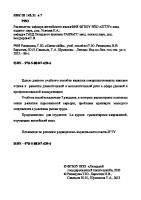

![Official Guide to the Smithsonian [5 ed.]
158834682X, 9781588346827](https://ebin.pub/img/200x200/official-guide-to-the-smithsonian-5nbsped-158834682x-9781588346827.jpg)

