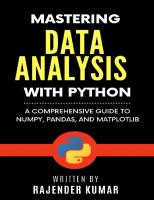PYTHON FOR DATA ANALYSIS: Master the Basics of Data Analysis in Python Using Numpy & Pandas: Answers all your Questions Step-by-Step (Programming for Beginners: A Friendly Q & A Guide) 9781798484395, 1798484390
WHY I WROTE THIS BOOK?I wrote this book for people who want to learn Python Programming for Data Analysis, but cannot br
119 57 597KB
English Pages 60 [61]
Recommend Papers

- Author / Uploaded
- Ryshith Doyle
File loading please wait...
Citation preview
PYTHON FOR DATA ANALYSIS: Master the Basics of Data Analysis in Python Using
Numpy & Pandas Answers all your Questions Step-by-Step RYSHITH DOYLE Copyright © 2019 Ryshith Doyle All rights reserved. ISBN: 9781798484395
The aim and objective of this book
1. 2. 3. 4. 5. 6. 7. 8. 9. 10.
To help you master the basic of Python Data Analysis Concepts To help you master Python Data Analysis Libraries To equip you with the skill to work with Numpy library To equip you with the skill to work with Panda library To help you to effectively use Data Series objects to store and manipulate data To help you to effectively use Data Frame objects to store and manipulate data To help you effectively handle .csv files in Python programs To help connect SQL Tables with Python programs using Pandas To adopt the Q&A method so as to simplify the learning process To Provide ample example to help you understand concepts easily
CHAPTER 1: INTRODUCTION TO PYTHON PANDAS 1.
What is Python Pandas? Ans: a) Panda stands for : “Panel Data System” b) Pandas is a package for data analysis in the Python programming language. c) It is an Open Source Software. d) It provides ‘Data Structures’ and ‘Functions’ for efficient data manipulation and analysis. e) It was developed by Wes McKinney, an American software developer and businessman.
2.
List the Salient Features of Python Pandas Ans: a) It is an Open Source Software b) It is easy to work with Pandas data structures c) Python Pandas provides fast and flexible when compared to other Data Analysis Tools d) It is capable of handling Big Data applications e) It helps us handle missing data efficiently f) It makes data analysis more accurate and reliable g) It is easy to Import/Export data from/to other formats such as .csv, SQL Tables or Excel sheets. h) It supports Boolean Reduction in order to concise the larger data without losing its essence. i) Broadcasting Operation can be done in a seamless manner j) Pandas can integrate other modules such as, Numpy, Matplotlib to help in data analysis
3.
How to use Pandas in Python? Ans:In order to work with pandas in Python we need to import Pandas library into python by giving the following command.
import pandas as pd 4.
What is meant my Data Structure? Ans: i) Data Structure is the format of storing data. ii) Two popular data structures of Pandas are: ‘Data Series’ and ‘DataFrame’. Note: The data and the index are given a separate list of values. In case the index is not provided then the default index starts from 0 onwards.
5.
Explain Python DataFrame with a simple example: Ans: i) Python DataFrame stores data in a Two Dimensional Array (2-D Array) ii) It stores an ordered collection of columns iii) It supports both row-index and column-index iv) The row index is called the index and the column index is called the column name. v) It is similar to a spreadsheet vi) Example: The following program stores the price of 3 products available in two different sizes into a Data Series, and then displays it. Code: import pandas as pd print('-------PRICE LIST OF THREE PRODUCTS BASED OF SIZE------') price=pd.DataFrame( {"Large":[75,200,55],"Medium":[50,120,30] },
index=['Ice Cream','Pizza','Coke'] ) print(price) Output: -------PRICE LIST OF THREE PRODUCTS BASED OF SIZE-----Large Medium Ice Cream 75 50 Pizza 200 120 Coke 55 30 Note: Series and DataFrame will be covered in detail later in the chapter. Before getting into the details of Series and DataFrame we will cover NumPy arrays, because both Series and DataFrame always return the output in the form of NumPy arrays.
CHAPTER 2: working with NumPy module
1.
What is NumPy? Ans: i) NumPy is short for “Numeric Python” ii) NumPy is an Open Source Software module that can be integrated into Python iii) Python programming language was not initially designed for numerical computing, so NumPy is integrated to help implement highlevel mathematical functions using Arrays iv) It supports both 1-D Arrays(Vectors) and Multi-Dimensional Arrays(Matrices)
2.
How to use NumPy in Python? Ans:In order to work with NumPy in Python we need to import NumPy library into python by giving the following command. import numpy as np
3.
Explain how to create a one dimensional array using Numpy with a simple example. Ans: The following program creates an One dimensional Numpy array and stores the Name of three Employees:
Code: import numpy as np Names=['Harry','Muller','Chang'] EMP_List=np.array(Names) print(EMP_List) Output: ['Harry' 'Muller' 'Chang'] 4.
Explain how to create a Multidimensional (2D) array using Numpy with a simple example. Ans: The following program creates Multidimensional (2D) Numpy array and stores the Name of three Employees and their Ages: Code: import numpy as np Names=['Harry','Muller','Chang'] Age=[45,36,38] EMP_List=np.array([Names,Age]) print(EMP_List) Output: [['Harry' 'Muller' 'Chang'] ['45' '36' '38']]
5.
Explain ‘Empty Array’ using a simple example. Ans: i) Empty Array means an array with no values filled as yet ii) Numpy uses the empty() to create an empty array iii) Example : The following program creates an empty array Code: import numpy as np Sal=np.empty([3,3]) print(Sal) Output: [[ 0.00000000e+000 6.91843266e-310 6.91842637e-310] [ 6.91842638e-310 6.91843265e-310 6.91843265e-310]
[ 6.91843265e-310 6.91843265e-310 4.67417184e-310]] Note: If we print the empty array it will display junk values. 6.
State the difference between NumPy Array and Python Lists: Ans: SN 1
2
3
4
5
7.
Numpy Array
Python List
Memory Space: Numpy arrays take up less memory space
Python lists take up much more space as compared to Numpy Arrays
Resize: NumPy array size cannot be changed Speed: They execute faster than Python Lists Built-in functions: Numpy arrays have more advanced built-in functions, such as linear algebra operations
Data Type: All the elements need to be of the same data type
Python lists size cannot be changed They are slower Python lists have limited built-in functions as compared to Numpy Arrays The elements of a Python List can be of different data types. Example: import numpy as np Age=np.array([20,45,35]) MyList=[‘Cat’, 2 ,'Dog']
Explain ‘Zero Array’ using a simple example. Ans:
i) Zero Array means an array with 0 as the default values filled in all it cells ii) Numpy uses the zeros() to create an Zero array iii) Example : The following program creates an Zero array Code: import numpy as np Sal=np.zeros([3,3]) print(Sal) Output: [[ 0. 0. 0.] [ 0. 0. 0.] [ 0. 0. 0.]] Note: Similarly a ones array can be created using np.ones( ) 8.
Explain how to populate a Numpy array with a series of values with Fixed Interval: Ans: i) The arange() is used to fill a numpy array with a series of values with Fixed Interval ii) Syntax: numpy.arange([start, ]stop, [step, ]dtype=None) iii) Example: The following program populates a numpy array with Student Roll Numbers from 1 to 10. Code: import numpy as np RollNo=np.arange(1,11,1) print(RollNo) Output: [ 1 2 3 4 5 6 7 8 9 10] Note: the stop value is mentioned as 11 because, the stop value is not included.
9.
Explain how to populate a Numpy array with a series of values with Fixed Interval using linspace():
Ans: i) The linspace() is used to fill a numpy array with a series of values with Fixed Interval ii) Unlike arrange in linspace() we need to specify the number of values we require. iii) Syntax: numpy.linspace(start, stop, num=) iv) Example: The following program places 3 points from 1 to 10 Code: import numpy as np pt=np.linspace(1,10,4) print(pt) Output: [ 1. 4. 7. 10.] 10.
Explain how display the data type of a Numpy Array. Ans: i) The type() function is used to display the data type of the Numpy Array. ii) Example: import numpy as np List=[1,2,3,4] a1=np.array(List) print(type(a1)) import numpy as np Nam=np.array('Paul','Luker','Stev') Age=np.array(45,24,16) print(type(Names)) print(type(Age)) Output:
11.
How to display the shape of a Numpy array? Ans:
i) The Numpy array attribute shape method can be used to display the shape of a Numpy array ii) Example: Code: import numpy as np EMP=np.array(['Steve','Joe',"Ocean"]) print(EMP.shape) Output: (3,) 12.
How to display the size of a Numpy array? Ans: i) The Numpy array attribute itemsize can be used to display the size of a Numpy array ii) Example: Code: import numpy as np EMP=np.array(['Steve','Joe',"Ocean"]) print(EMP. itemsize) Output: 5Note: it returns the length of each element in bytes
13.
How to display the Data type of a Numpy array? Ans: i) The Numpy array attribute dtype can be used to display the data type of a Numpy array ii) Example: Code: import numpy as np Age=np.array([20,45,35]) print(Age.dtype) Output: int64
CHAPTER 3: Python Pandas Data Series
1.
Explain Python Data Series with a simple example: Ans: i) Python Data Series is a popular Data Structure used in Pandas ii) Python Data Series stores data in an One Dimensional Array (1-D Array) iii) Each element of the array is associated with data labels called ‘index’. iv) Example: The following program stores the price of 3 products into a Data Series, and then displays it. Code: import pandas as pd print('-------PRICE LIST OF THREE PRODUCTS-------') price=pd.Series( data=[30,60,20], index=['Ice Cream','Pizza','Coke'] ) print(price) Output: -------PRICE LIST OF THREE PRODUCTS------Ice Cream 30 Pizza 60 Coke 20
2.
How to create a Data Series with a sequence of numbers. Ans: i) We can create a Data Series with a sequence of numbers using the
range(): ii) Example: The following program stores a sequence of 2 to 20 ( 2 times tables) into a Data Series using the range(). Code: import pandas as pd Two_Tables=pd.Series(range(2,21,2)) print('---------- 2 Times Tables -------') print(Two_Tables) Output: 0 2 1 4 2 6 3 8 4 10 5 12 6 14 7 16 8 18 9 20 3.
How to create a Data Series using a Python Dictionary? Ans: Example: The following program display the Book Number and the Number of pages the book contains. Code: import pandas as pd book=pd.Series({'B001':301,'B002':205,'B003':456}) print(book) Output: B001 B002 B003
4.
301 205 456
How to create a Data Series and store just a single value (scalar) in
it? Ans: Example of creating Series and storing the price of 1$ for all 3 products: Code: import pandas as pd price=pd.Series(data='1$',index=['Pen','Pencil','Pins']) print(price) Output: Pen 1$ Pencil 1$ Pins 1$ 5.
How to create a Series that include Missing values using NaN (that stands for Not a Number): Ans: Example: The following program stores Students Age, with some information that is missing. Code: import pandas as pd import numpy as np stud_age=pd.Series(data=[16,17,np.NaN,16], ['Sam','Ron','Steve','Dan']) print(stud_age)
index=
Output: Sam 16.0 Ron 17.0 Steve NaN Dan 16.0 6.
How to create Data Series using Athematic Operators: Ans: Example: The following program displays the square of all numbers from 1 to 5
Code: import pandas as pd import numpy as np var1=np.arange(1,6) sqr=pd.Series(index=var1, data=var1*var1 ) print(sqr) Output: 1 2 3 4 5 7.
1 4 9 16 25
How to display the Values and Index separately? Ans: i) We can us the .value and .index attriblutes to do so. ii) Example: Code: import pandas as pd book=pd.Series({'B001':301,'B002':205,'B003':456}) print('-------All the details ------') print(book) print('-----Only the Values------') print(book.values) print('-----Only the Index------') print(book.index) Output: -------All the details -----B001 301 B002 205 B003 456 dtype: int64 -----Only the Values-----[301 205 456] -----Only the Index------
Index([u'B001', u'B002', u'B003'], dtype='object') 8.
How to display the data type of a Series? Ans: i) The .dtype attribute of the series object is used to display the data type . ii) Example: import pandas as pd Book_Pages=pd.Series([150,420,180,117,220]) Book_Price=pd.Series([12.99,16.95,25,17.25,20.99]) print('------------Data Type of the Book_Pages Data Series--------') print(Book_Pages.dtype) print('------------Data Type of the Book_Price Data Series--------') print(Book_Price.dtype) Output: ------------Data Type of the Book_Pages Data Series-------int64 ------------Data Type of the Book_Price Data Series-------float64
9.
How to display the itemsize of a Series? Ans: i) The .itemsize attribute of the series object is used to display the data type . ii) The item size is the size allotted to the data in bytes iii) Example import pandas as pd Product_Code=pd.Series([101,102,103]) Product_Desc=pd.Series(['Cake','Cola','Doughnut']) print('------------Item Size of the Product_Code Data Series--------') print(Product_Code.itemsize) print('------------Item_Size of the Product_Code Data Series--------')
print(Product_Desc.itemsize) Output: ------------Item Size of the Product_Code Data Series-------8 ------------Item_Size of the Product_Code Data Series-------8 10.
How to display the Shape of a Series? Ans: i) The .shape attribute of the series object is used to display the Shape ii) Example import pandas as pd Product_Code=pd.Series([101,102,103]) Product_Desc=pd.Series(['Cake','Cola','doughnut']) print('------------Item Size of the Product_Code Data Series--------') print(Product_Code.shape) print('------------Item_Size of the Product_Code Data Series--------') print(Product_Desc.shape) Output: ------------Item Size of the Product_Code Data Series-------(3,) ------------Item_Size of the Product_Code Data Series-------(3,)
11.
How to check if a Data Series is empty or not? Ans: i) The . empty attribute of the series object is used to check if a Data Series is empty or not ii) Example: import pandas as pd Product_Code=pd.Series() Product_Desc=pd.Series(['Cake','Cola','doughnut']) print('------------Checking if Product_Code Data Series is Empty--------')
print(Product_Code.empty) print('------------Checking if Product_Desc Data Series is Empty--------') print(Product_Desc.empty) Output: ------------Checking if Product_Code Data Series is Empty-------True ------------Checking if Product_Desc Data Series is Empty-------False 12.
How to check if the series has NaN values in it? Ans: i) The . hasnans attribute of the series object is used to check if a Data Series is NaN or not ii) Example: import pandas as pd import numpy as np Product_Code=pd.Series([101,np.NaN,103]) Product_Desc=pd.Series(['Cake','Cola','doughnut']) print('------------Checking if Product_Code Data Series has NaN Values-------') print(Product_Code.hasnans) print('------------Checking if Product_Desc Data Series NaN Values-------') print(Product_Desc.hasnans) Output: ------------Checking if Product_Code Data Series has NaN Values------True ------------Checking if Product_Desc Data Series NaN Values-------False
13.
How to display element of a Data Series?
Ans: import pandas as pd Product_Desc=pd.Series(['Cake','Cola','Doughnut','Pizza']) print('------------Displaying individual element of a Data Series--------') print(Product_Desc[2]) print('------------Displaying Range of elements of a Data Series--------') print(Product_Desc[1:3]) print('------------Displaying All of elements of a Data Series--------') print(Product_Desc) Output: ------------Displaying individual element of a Data Series-------Doughnut ------------Displaying Range of elements of a Data Series-------1 Cola 2 Doughnut ------------Displaying All of elements of a Data Series-------0 Cake 1 Cola 2 Doughnut 3 Pizza 14.
How to modify the value of a Data series? Give an Example. Ans: Example: import pandas as pd Product_Desc=pd.Series(['Cake','Cola','Doughnut','Pizza']) #------------Modifying individual element of a Data Series--------') Product_Desc[2]='Ice Cream' print('-----Displaying to Check if the modification has taken place ------') print(Product_Desc) Oputput: 0 Cake 1 Cola 2 Ice Cream
3 15.
Pizza
Explain the head() of Data Series.
Ans: i) head() retrieves the first ‘n’ numbers of rows from data series ii) if is not specified then the top 5 values are retrieved. iii) Example: import pandas as pd book=pd.Series({'B001':301,'B002':205,'B003':456,'B004':400,'B005':354,'B006':100 print('------Default retrieves first 5 rows ') print(book.head()) print('------Retrieves first 3 rows ') print(book.head(3)) print('------Default retrieves first 6 rows ') print(book.head(6)) Output: ------Default retrieves first 5 rows B001 301 B002 205 B003 456 B004 400 B005 354 ------Retrieves first 3 rows B001 301 B002 205 B003 456 ------Default retrieves first 6 rows B001 301 B002 205 B003 456 B004 400 B005 354 B006 100
16.
Explain the tail() of Data Series.
Ans: i) tail () retrieves the last ‘n’ numbers of rows from data series ii) if is not specified then the bottom 5 values are retrieved. iii) Example: import pandas as pd book=pd.Series({'B001':301,'B002':205,'B003':456,'B004':400,'B005':354,'B006':100 print('------Default retrieves last 5 rows ') print(book.tail()) print('------Retrieves last 3 rows ') print(book.tail(3)) print('------Default retrieves first 6 rows ') print(book.tail(6)) Output: ------Default retrieves last 5 rows B002 205 B003 456 B004 400 B005 354 B006 100 ------Retrieves last 3 rows B004 400 B005 354 B006 100 ------Default retrieves first 6 rows B001 301 B002 205 B003 456 B004 400 B005 354 B006 100 17.
Explain (+) Vector operations on Data Series using Example: Ans: i) Vector operations means operations that are done value-by-value in a
data series ii) Looping constructs are not required iii) Example: Displaying Marks After Increasing 2 Marks per student import pandas as pd #Marks of 4 students MARK=pd.Series({'SAM':80,'STEVE':75,'LUKE':94,'BOB':88}) print('-----Original Marks-----') print(MARK) print('-----Displaying Marks After Increasing 2 Marks per student-----') print(MARK+2) Output: -----Original Marks----BOB 88 LUKE 94 SAM 80 STEVE 75 dtype: int64 -----Displaying Marks After Increasing 2 Marks per student----BOB 90 LUKE 96 SAM 82 STEVE 77 18.
Explain (>) Vector operations on Data Series using Example: Ans: Example: Displaying if the marks are above 85 marks or not. import pandas as pd #Marks of 4 students MARK=pd.Series({'SAM':80,'STEVE':75,'LUKE':94,'BOB':88}) print('-----Original Marks-----') print(MARK) print('-----Displaying if the Marks are Greater than 85-----') print(MARK>85) Output:
-----Original Marks----BOB 88 LUKE 94 SAM 80 STEVE 75 dtype: int64 -----Displaying if the Marks are Greater than 85----BOB True LUKE True SAM False STEVE False 19.
Explain how to do Arithmetic operation on two Data Series. Ans: Example:In the following program, the Sum and Average marks present in two Data Series is computed. import pandas as pd #Marks of 4 students MARK_TEST1=pd.Series({'SAM':80,'STEVE':75,'LUKE':94,'BOB':88}) MARK_TEST2=pd.Series({'SAM':72,'STEVE':71,'LUKE':90,'BOB':90}) print('----- Marks of Test 1 -----') print(MARK_TEST1) print('----- Marks of Test 2 -----') print(MARK_TEST2) print('-----Sum of Marks of Test1 and Test2-----') print(MARK_TEST1+MARK_TEST2) print('-----Average Marks of Test1 and Test2-----') print((MARK_TEST1+MARK_TEST2)/2) Output: ----- Marks of Test 1 ----BOB 88 LUKE 94 SAM 80
STEVE 75 ----- Marks of Test 2 ----BOB 90 LUKE 90 SAM 72 STEVE 71 -----Sum of Marks of Test1 and Test2----BOB 178 LUKE 184 SAM 152 STEVE 146 -----Average Marks of Test1 and Test2----BOB 89.0 LUKE 92.0 SAM 76.0 STEVE 73.0 20.
Explain the drop () of a series with a simple example. Ans: i) The drop() is used to return all rows except the index that is specified ii) Example: import pandas as pd #Marks of 4 students MARK_TEST=pd.Series({'SAM':80,'STEVE':75,'LUKE':94,'BOB':88}) print('-----All the rows of the MARK_TEST Data Series-----') print(MARK_TEST) #delete the 3th element print('-----All rows except LUKE from MARK_TEST Data Series ----') print(MARK_TEST.drop('LUKE'))
CHAPTER 4 : Python Pandas Data FRames
1. What is meant by a DataFrame in Python? Ans: a) DataFrames are used to store data in rows and columns. b) It is of two dimensions. The rows as x-axis and columns as the yaxis. c) It can be compared to a table or a spreadsheet. d) The row heading is called ‘index’. e) The column heading is called ‘column name’. 2. Explain DataFrame diagrammatically. Ans: a) The following diagram shows how values are stored in a DataFrame. Column index starts with 0, and the row index also starts with 0. b) In order to access the values the row and column index is used as a reference: c) CARS[0][0] contains “BMW” and CARS[1][0] contains 100.
2. How can we create a DataFrame along with Column name? Ans: The following program declares a DataFrame named EmpDetails. The row index is 0,1 and 2 which is the default. The column name is set as EmpName and EmpSal. The index and data are set using a dictionary. The dictionary’s Index will act as the Column Name and the dictionary’s content will provide the values for the column. Example: import pandas as pd EmpDetails=pd.DataFrame( { 'EmpName':['Sam','Aaron','Joel'] , 'EmpSal':[1000,2000,3000] } ) print(EmpDetails) Output: EmpName EmpSal 0 Sam 1000 1 Aaron 2000 2 Joel 3000 3. How can we create a DataFrame along with both Column name and
Row name (also called index)? Ans: The following program declares a DataFrame named CarSales using dictionaries. Example: import pandas as pd Data1={'BMW':1000, 'Chrysler':3020, 'Toyota ':4505} Data2={'BMW':2000, 'Chrysler':4203, 'Toyota ':3920} Data3={'BMW':2200, 'Chrysler':3900, 'Toyota ':4620} Sale={2016: Data1, 2017: Data2, 2018: Data3} CarSales=pd.DataFrame(Sale) print('--------DISPLAYING ONE COLUMN----------\n') print(CarSales[2016]) print('--------DISPLAYING TWO COLUMNS----------\n') print(CarSales[[2016,2018]]) Output: 4) Example of selecting one row: print(df1.loc['Qtr1',:]). Output: 2015 300 2016 250 2017 100 Name: Qtr1, dtype: int64 5) Example of selecting range of rows: print(df1.loc['Qtr1':'Qtr2',:]) Output: 2015 2016 2017 Qtr1 300 250 100 Qtr2 200 300 250 6) Example of selecting one column using loc:
print(df1.loc[:,2016]) Output: Qtr1 250 Qtr2 300 Qtr3 450 Qtr4 250 Name: 2016, dtype: int64 7) Example of selecting range of columns using loc: print(df1.loc[:,2016:2017]) Output: Qtr1 250 Qtr2 300 Qtr3 450 Qtr4 250 Name: 2016, dtype: int64 8) Example of selecting range of rows and columns using loc: print(df1.loc['Qtr1':'Qtr2',2016:2017]) Output: 2016 2017 Qtr1 250 100 Qtr2 300 250 9) Example of selecting range of rows and columns using iloc” print(df1.iloc[1:3,1:3]) Output: 2016 2017 Qtr2 300 250 Qtr3 450 350 10) Example to select individual values using at: print(df1.at['Qtr2',2015]) Output: 200 11) Example to select individual values using iat: print(df1.iat[1,2])
Output: 250 12) Example to change the data of the entire column: df1[2015]=150 Output: The entire 2015 column gets the value 150 13) Example to change the data of the particular or range of row using at or loc: df1.at['Qtr1',2015]=500 14) Example to add columns to a DataFrame: df1[2018]=[400,500,200,600] print(df1) Output: 2015 2016 2017 2018 Qtr1 300 250 100 400 Qtr2 200 300 250 500 Qtr3 400 450 350 200 Qtr4 100 250 350 600 15) Example to delete columns to a DataFrame: del df1[2017] print(df1) output: 2015 2016 Qtr1 300 250 Qtr2 200 300 Qtr3 400 450 Qtr4 100 250 16) Example of iteration on rows using iterrow(): import pandas as pd import numpy as np yr2015={'Qtr1':300, 'Qtr2':200, 'Qtr3':400, 'Qtr4':100} yr2016={'Qtr1':250, 'Qtr2':300, 'Qtr3':450, 'Qtr4':250} yr2017={'Qtr1':100, 'Qtr2':250, 'Qtr3':350, 'Qtr4':350} disables={2015: yr2015, 2016: yr2016, 2017: yr2017}
df1=pd.DataFrame(disables) for (row,rowseries) in df1.iterrows(): print("Row",row) print("content") print(rowseries) Output: ('Row', 'Qtr1') content 2015 300 2016 250 2017 100 Name: Qtr1, dtype: int64 ('Row', 'Qtr2') content 2015 200 2016 300 2017 250 Name: Qtr2, dtype: int64 ('Row', 'Qtr3') content 2015 400 2016 450 2017 350 Name: Qtr3, dtype: int64 ('Row', 'Qtr4') content 2015 100 2016 250 2017 350 Name: Qtr4, dtype: int64 17) Example to display all the content only using iterrows(): import pandas as pd import numpy as np yr2015={'Qtr1':300, 'Qtr2':200, 'Qtr3':400, 'Qtr4':100} yr2016={'Qtr1':250, 'Qtr2':300, 'Qtr3':450, 'Qtr4':250}
yr2017={'Qtr1':100, 'Qtr2':250, 'Qtr3':350, 'Qtr4':350} disables={2015: yr2015, 2016: yr2016, 2017: yr2017} df1=pd.DataFrame(disables) for (row,rowseries) in df1.iterrows(): for val in rowseries: print(val) OutPut: 300 250 100 200 300 250 400 450 350 100 250 350 18) Example to display all the content only using iteritems(): import pandas as pd import numpy as np yr2015={'Qtr1':300, 'Qtr2':200, 'Qtr3':400, 'Qtr4':100} yr2016={'Qtr1':250, 'Qtr2':300, 'Qtr3':450, 'Qtr4':250} yr2017={'Qtr1':100, 'Qtr2':250, 'Qtr3':350, 'Qtr4':350} disables={2015: yr2015, 2016: yr2016, 2017: yr2017} df1=pd.DataFrame(disables) for (col,colseries) in df1.iteritems(): print("col",col) print("content") print(colseries) Output: ('col', 2015)
content Qtr1 300 Qtr2 200 Qtr3 400 Qtr4 100 Name: 2015, dtype: int64 ('col', 2016) content Qtr1 250 Qtr2 300 Qtr3 450 Qtr4 250 Name: 2016, dtype: int64 ('col', 2017) content Qtr1 100 Qtr2 250 Qtr3 350 Qtr4 350 Name: 2017, dtype: int64 19) What is meant by Binary Operations in a DataFrame? Ans: a) When two values are required to perform any operation it is called Binary Operations. b) Binary Operations can be used to perform Addition, Subtraction, Multiplications and Division between two DataFrames. 20) List the various Binary operations available in Pandas. Ans: a) add() – Addition binary operation b) radd ()–Reverse add binary operation c) sub() –Subtraction binary operation d) rsub()–Reverse rsub() binary operation e) mul() – Multiply binary operation f) div()–Divide binary operation
21) Give an example of using add() or simply + operator and radd(). Ans: The following example adds the marks obtained in two terms by three students in Accounts, BST and ECO in order to come up with the total marks obtained in two terms: Term1 – Marks out of 10 ACCOUNT BST ECO 0 9 8 7 1 7 9 8 2 5 6 9
0 1 2
ACCOUNT 8 9 8
Term2 - Marks out of 10 BST ECO 8 9 5 8 9 9
Code: import pandas as pd import numpy as np #Students Term 1 Test Marks out of 10 data1=pd.DataFrame({'ACCOUNTS':[9,7,5],'BST':[8,9,6],'ECO': [7,8,9]}) #Students Term 2 Test Marks out of 10 data2=pd.DataFrame({'ACCOUNTS':[8,9,8],'BST':[8,5,9],'ECO': [9,8,9]}) print("--------Students Term 1 Test Marks out of 10--------") print(data1) print("--------Students Term 2 Test Marks out of 10--------") print(data2) print("--------Students Term1 + Term 2 Test Marks out of 20----Using + ----") print(data1+data2) print("--------Students Term1 + Term 2 Test Marks out of 20----Using add() ---Same Result----")
print(data1.add(data2)) print("--------Students Term1 + Term 2 Test Marks out of 20----Using radd() ---Same Result in this case since no negative numbers----") print(data1.radd(data2)) Output: --------Students Term 1 Test Marks out of 10-------ACCOUNTS BST ECO 0 9 8 7 1 7 9 8 2 5 6 9 --------Students Term 2 Test Marks out of 10-------ACCOUNTS BST ECO 0 8 8 9 1 9 5 8 2 8 9 9 --------Students Term1 + Term 2 Test Marks out of 20----Using + --ACCOUNTS BST ECO 0 17 16 16 1 16 14 16 2 13 15 18 --------Students Term1 + Term 2 Test Marks out of 20----Using add() ---Same Result---ACCOUNTS BST ECO 0 17 16 16 1 16 14 16 2 13 15 18 --------Students Term1 + Term 2 Test Marks out of 20----Using radd() ---Same Result in this case since no negative numbers---ACCOUNTS BST ECO 0 17 16 16 1 16 14 16 2 13 15 18 22) Give an example of using sub() or simply – operator and rsub()
Ans: The following example subtracts the Practical Marks obtained by three students in Accounts, BST and ECO from the Total Marks in order to come up with the Theory marks obtained by them respectively: Total Marks out of 100 (includes 80 Mark Theory + 20 Mark Practicals) ACCOUNT BST ECO 0 90 80 70 1 70 90 80 2 50 60 90
0 1 2
ACCOUNT 18 19 18
Practical Marks out of 20 BST ECO 18 19 15 18 19 19
Code: import pandas as pd import numpy as np #Total Marks out of 100 (includes 80 Mark Theory + 20 Mark Practicals) data1=pd.DataFrame({'ACCOUNTS':[90,70,50],'BST':[80,90,60],'ECO': [70,80,90]}) #Students Term 2 Test Marks out of Practical Marks out of 20 data2=pd.DataFrame({'ACCOUNTS':[18,19,18],'BST':[18,15,19],'ECO': [19,18,19]}) print("--------Total Marks out of 100 (includes 80 Mark Theory + 20 Mark Practicals)--------") print(data1) print("--------Practical Marks out of 20--------") print(data2) print("--------Theory Marks out of 80----Using '-'") print(data1-data2) print("----------------Theory Marks out of 80----Using----Using sub() ---
Same Result----") print(data1.sub(data2)) print("--------Theory Marks out of 80----Using-----Using rsub() -------") #please note data2.rsub is used print(data2.rsub(data1)) output: --------Total Marks out of 100 (includes 80 Mark Theory + 20 Mark Practicals)-------ACCOUNTS BST ECO 0 90 80 70 1 70 90 80 2 50 60 90 --------Practical Marks out of 20-------ACCOUNTS BST ECO 0 18 18 19 1 19 15 18 2 18 19 19 --------Theory Marks out of 80----Using '-' ACCOUNTS BST ECO 0 72 62 51 1 51 75 62 2 32 41 71 ----------------Theory Marks out of 80----Using----Using sub() --Same Result---ACCOUNTS BST ECO 0 72 62 51 1 51 75 62 2 32 41 71 --------Theory Marks out of 80----Using-----Using rsub() ------ACCOUNTS BST ECO 0 72 62 51 1 51 75 62 2 32 41 71 23) Give an example of using mul() or simply * operator.
Ans: The following example display the 2 times table from 1 to 9. Example: import pandas as pd import numpy as np data1=pd.DataFrame({'A':[2,2,2],'B':[2,2,2],'C':[2,2,2]}) data2=pd.DataFrame({'A':[1,2,3],'B':[4,5,6],'C':[7,8,9]}) print(data1) print(data2) print(data1*data2) print(data1.mul(data2)) Output: A B C 0 2 2 2 1 2 2 2 2 2 2 2 A B C 0 1 4 7 1 2 5 8 2 3 6 9 A B C 0 2 8 14 1 4 10 16 2 6 12 18 A B C 0 2 8 14 1 4 10 16 2 6 12 18 24) Give an example of using div() or simply / operator Ans: The following example calculated the number of days that 3 employees have worked for using the formula: “Wages Earned by Employees in 3 months / Per-Day Wage given to Employees”
0 1 2
BOB 43500 42500 44000
Wages Earned by Employees in 3 months HARI SAM 56000 30000 44000 34800 55000 30000 Per-Day Wage given to Employees HARI SAM 2000 1000 2200 1200 2500 1500
BOB 0 1500 1 1700 2 2000 Example: import pandas as pd import numpy as np # Wages Earned by Employees in 3 months data1=pd.DataFrame({'SAM':[30000,34800,30000],'BOB': [43500,42500,44000],'HARI':[56000,44000,55000]}) #Per-Day Wage given to Employees data2=pd.DataFrame({'SAM':[1000,1200,1500],'BOB': [1500,1700,2000],'HARI':[2000,2200,2500]}) print("--------Wages Earned by Employees in 3 months-----------") print(data1) print("--------Wages Earned by Employees in 3 monthPer-Day Wage given to Employees-----------") print(data2) print("--------Total wages / Per day wages-----using '/'----") print(data1/data2) print("--------Total wages / Per day wages-----using 'div()'----") print(data1.div(data2)) Output: --------Wages Earned by Employees in 3 months----------BOB HARI SAM 0 43500 56000 30000 1 42500 44000 34800 2 44000 55000 30000
--------Wages Earned by Employees in 3 month Per-Day Wage given to Employees----------BOB HARI SAM 0 1500 2000 1000 1 1700 2200 1200 2 2000 2500 1500 --------Total wages / Per day wages-----using '/'BOB HARI SAM 0 29.0 28.0 30.0 1 25.0 20.0 29.0 2 22.0 22.0 20.0 --------Total wages / Per day wages-----using 'div()'BOB HARI SAM 0 29.0 28.0 30.0 1 25.0 20.0 29.0 2 22.0 22.0 20.0 25) What is meant by Matching Operations? Ans: While performing binary operation in DataFrames or Series, in case the shape of both the objects are the same then the data is matched index to index. This is the default method by which binary operation are done. 26) Give an example of Matching Operations using mul(). Ans: The following example display the 2 times table from 1 to 9. As you will see in the output the values of the first DataFrame are matched with the same index value of the second DataFrame to produce the result. This is called Matching. Example: import pandas as pd import numpy as np data1=pd.DataFrame({'A':[2,2,2],'B':[2,2,2],'C':[2,2,2]}) data2=pd.DataFrame({'A':[1,2,3],'B':[4,5,6],'C':[7,8,9]}) print(data1) print(data2)
print(data1*data2) print(data1.mul(data2)) Output: A B C 0 2 2 2 1 2 2 2 2 2 2 2 A B C 0 1 4 7 1 2 5 8 2 3 6 9 A B C 0 2 8 14 1 4 10 16 2 6 12 18 A B C 0 2 8 14 1 4 10 16 2 6 12 18 27) What is meant by Broadcasting Operation? Ans: Broadcasting is the method wherein one value or one row or one column is used to performing arithmetic operations with all the other rows or columns of another object. 28) Give an example of Broadcasting a Value using mul(). Ans: In the earlier example that displayed the 2 time table. The first DataFrame had all 2s only. This was done, so that 2 will be matched up with all the values of the second DataFrame. We can us the method of Brodcasting to associate 2 with all the values of a given DataFrame, as shown below: Code: import pandas as pd data1=pd.DataFrame({'A':[1,2,3],'B':[4,5,6],'C':[7,8,9]}) print(data1)
print("------Broadcasting 2 to all values of DataFrame-------") print(data1.mul(2)) Output: A B C 0 1 4 7 1 2 5 8 2 3 6 9 ------Broadcasting 2 to all values of DataFrame------A B C 0 2 8 14 1 4 10 16 2 6 12 18 29) Give an example of Broadcasting a Row using sub(). Ans: In the given example, the first Dataframe contains the money spent by 3 customers on 3 Items
Customer 0 Customer 1 Customer 2
Items Purchased by 3 customers ICE CREAM PIZZA POP CORN 100 250 50 200 300 100 300 400 125
The following shows the Discount provides for the products as Slabs. The Slabs may be used in different offers.
Slab 0 Slab 1 Slab 2
Discounts for each slab ICE CREAM PIZZA POP CORN 10 5 15 15 10 20 20 15 25
In order to display the price that each customer will pay per product if ‘slab 1’ discount is offered, we can use Broadcasting a Row using sub(). Example : import pandas as pd import numpy as np # Items Purchased by 3 customers data1=pd.DataFrame({'ICE CREAM':[100,200,300],'PIZZA': [250,300,400],'POP CORN':[50,100,125]}) #Percentage of Discounts for each slab data2=pd.DataFrame({'ICE CREAM':[10,15,20],'PIZZA':[5,10,15],'POP CORN':[15,20,25]}) r=data2.loc[1,:] print("-----Items Purchased by 3 customers-------") print(data1) print("-----Discounts for each slab-------") print(data2) print("------slab 1 discount----") print(r) print("-------- if slab 1 discount is offered-----") print(data1.sub(r)) Output: -----Items Purchased by 3 customers------ICE CREAM PIZZA POP CORN 0 100 250 50 1 200 300 100 2 300 400 125 -----Discounts for each slab------ICE CREAM PIZZA POP CORN 0 10 5 15 1 15 10 20 2 20 15 25 ------slab 1 discount---ICE CREAM 15 PIZZA 10 POP CORN 20 Name: 1, dtype: int64 -------- if slab 1 discount is offered-----
ICE CREAM PIZZA POP CORN 0 85 240 30 1 185 290 80 2 285 390 105 30) Give an example of Broadcasting a Column using add(). Ans: In the given example, the first Dataframe contains the money spent by 3 customers on 3 Items Items Purchased by 3 customers ICE CREAM PIZZA POP CORN Customer 0 100 250 50 Customer 1 200 300 100 Customer 2 300 400 125 The following shows the Discount provides for the products as Slabs. The Slabs may be used in different offers. Discounts for each slab ICE CREAM PIZZA POP CORN Slab 0 10 5 15 Slab 1 15 10 20 Slab 2 20 15 25 In order to display the price that each customer will pay if the discount of ICE CREAM is offered even for PIZZA and POP CORN, we can use Broadcasting a Column using sub(). Code: import pandas as pd import numpy as np # Items Purchased by 3 customers data1=pd.DataFrame({'ICE CREAM':[100,200,300],'PIZZA': [250,300,400],'POP CORN':[50,100,125]}) #Discounts for each slab data2=pd.DataFrame({'ICE CREAM':[10,15,20],'PIZZA':[5,10,15],'POP CORN':[15,20,25]})
#Extracting the discount offered for ICE CREAM c=data2.loc[:,'ICE CREAM'] print("-----Items Purchased by 3 customers-------") print(data1) print("-----Discounts for each slab-------") print(data2) print("------Discount offered for ICE CREAM----") print(c) print("-------- if discount offered for ICE CREAM is offered for all products-----") print(data1.sub(c,axis='rows')) Output: -----Items Purchased by 3 customers------ICE CREAM PIZZA POP CORN 0 100 250 50 1 200 300 100 2 300 400 125 -----Discounts for each slab------ICE CREAM PIZZA POP CORN 0 10 5 15 1 15 10 20 2 20 15 25 ------Discount offered for ICE CREAM---0 10 1 15 2 20 Name: ICE CREAM, dtype: int64 -------- if discount offered for ICE CREAM is offered for all products----ICE CREAM PIZZA POP CORN 0 90 240 40 1 185 285 85 2 280 380 105 Note: The default matching is done using columns, in order to match the
rows we use axis=’rows’ along with the sub (). 31) What is meant by missing data? Ans: a) Missing data is are the values that are not significant for the computation. b) Missing data as the name suggest, is the data that has either no value (blank) or meaningless data (such as NaN, NULL, or None), thus is cannot help the data analysis process. 32) What is meant of Handling Missing data? Ans: a) Since missing data can adversely affect the data analysis process, we have to handle missing data. b) Following steps can be done to handle missing data: i) Identifying missing data using isnull() ii) Dropping : Removing missing data using dropna() iii) Imputation : Filling missing data with relevant data using fillna() 33) Explain how to identify missing data using isnull(). Ans: By using the isnull() we can identify the values that are null. The values that are null will display as ‘True’ and all other values will appear as ‘False’. Example: import pandas as pd import numpy as np data1=pd.DataFrame({'ITEM':['Pen','Pencil','Ruler'],'PRICE': [7,np.nan,6],'QTY':[90,np.nan,80]}) print(data1) print('----identify null values----\n') print(data1.isnull()) print('True is displayed for all the null values') Output: ITEM PRICE QTY
0 Pen 7.0 90.0 1 Pencil NaN NaN 2 Ruler 6.0 80.0 ----identify null values---ITEM PRICE QTY 0 False False False 1 False True True 2 False False False True is displayed for all the null values 34) Explain how to drop missing data using dropna(). Ans: By using the dropno() we can drop all the rows that have null values. Example: import pandas as pd import numpy as np data1=pd.DataFrame({'ITEM':['Pen','Pencil','Ruler'],'PRICE': [7,np.nan,6],'QTY':[90,np.nan,80]}) print(data1) print('----identify null values----\n') print(data1.dropna()) print('True is displayed for all the null values') Output: ITEM PRICE QTY 0 Pen 7.0 90.0 1 Pencil NaN NaN 2 Ruler 6.0 80.0 ----identify null values---ITEM PRICE QTY 0 Pen 7.0 90.0 2 Ruler 6.0 80.0 True is displayed for all the null values
Note: Even if one value is NaN the entire row is dropped, it is not necessary for the entire row to be NaN 35) Explain how to fill missing data with relevant data using fillna(). Ans: By fillna() all the null values can be filled with relevant data. Example 1: import pandas as pd import numpy as np data1=pd.DataFrame({'ITEM':['Pen','Pencil','Ruler'],'PRICE': [7,np.nan,6],'QTY':[90,np.nan,80]}) print(data1) print('----identify null values----\n') print(data1.fillna({'ITEM':'-','PRICE':'x','QTY':'*'})) Output: ITEM PRICE QTY 0 Pen 7.0 90.0 1 Pencil NaN NaN 2 Ruler 6.0 80.0 ----identify null values---ITEM PRICE QTY 0 Pen 7 90 1 Pencil x * 2 Ruler 6 80 Example 2: import pandas as pd import numpy as np data1=pd.DataFrame({'EMP':[1,np.nan,3],'EMP_NAME': [4,np.nan,6],'SAL':[7,np.nan,9]}) print(data1) da1=data1.fillna({'EMP':'0','EMP_NAME':'xxx','SAL':'000'}) print(da1) Output:
EMP EMP_NAME SAL 0 1.0 4.0 7.0 1 NaN NaN NaN 2 3.0 6.0 9.0 EMP EMP_NAME SAL 0 1 4 7 1 0 xxx 000 2 3 6 9 36) Explain the equals() function of Pandas with example. Ans: a) equals() function is used to compare two objects (DataFrame or Series) in Pandas. b) Since the == comparison operator does not work when NaN values are present. c) Example: import pandas as pd import numpy as np data1=pd.DataFrame([]) data2=pd.DataFrame({'A':[1,2,3],'B':[4,5,6],'C':[7,8,9]}) data1.equals(data2) Output: True 37) Explain what is meant by Boolean Reductions. Ans: a) Boolean Reduction is the process of reduction a 2D array of Boolean values (True/False) into a 1D array of Boolean values. b) Example 1: Result without Boolean Reduction: import pandas as pd import numpy as np data1=pd.DataFrame({'A':[1,2,3],'B':[4,5,6],'C':[7,8,9]}) data1>5 Output: A B C 0 FalseFalse True
1 FalseFalse True 2 False True True c) Example 2: Result using Boolean Reduction using all(): import pandas as pd import numpy as np data1=pd.DataFrame({'A':[1,2,3],'B':[4,5,6],'C':[7,8,9]}) print(data1) print (data1>5).all() Output: A B C 0 1 4 7 1 2 5 8 2 3 6 9 A False B False C True 38.
List the Boolean Reduction Functions. Ans: i) any() ii) all() iii) sum()
39.
Give an example of any() function. Ans: import pandas as pd import numpy as np data1=pd.DataFrame({'A':[1,2,3],'B':[4,5,6],'C':[7,8,9]}) print (data1>5).any() Output: A B C 0 1 4 7
1 2 5 8 2 3 6 9 A False B True C True 40.
Explain the sum() along with an example. Ans: import pandas as pd import numpy as np data1=pd.DataFrame({'A':[1,2,3],'B':[4,5,6],'C':[7,8,9]}) print (data1>5).sum() Output: A B 0 1 4 1 2 5 2 3 6
C 7 8 9
A 0 B 1 C 3 41.
Explain what is meant by Combining Dataframes. Ans: Combining Dataframes is the process of using two Dataframes with similar values in order to overcome the problem of missing values.
42.
List the functions that can be used for combining Dataframes: Ans: 1) combine_first() 2) concat() 3) merge()
43.
Explain the use of combine_first() with example: Ans: combine_first() is used with two Dataframes with similar values. If some values are missing in one Dataframe and present in the other Dataframe then the value is picked-up to fill the missing data. The process is also called Patching. Example: import pandas as pd importnumpy as np data1=pd.DataFrame({'EMP':[101,np.nan,103,104],'EMP_NAME': ['SAM','JOHN','MARK','LUKE'],'SAL':[7000,np.nan,9000,8000]}) data2=pd.DataFrame({'EMP':[101,102,103],'EMP_NAME': ['SAM',np.nan,'MARK'],'SAL':[7000,8000,9000]}) print(data1) print(data2) print(data1.combine_first(data2)) Output: EMP EMP_NAME SAL 0 101.0 SAM 7000.0 1 NaN JOHN NaN 2 103.0 MARK 9000.0 3 104.0 LUKE 8000.0 EMP EMP_NAME SAL 0 101 SAM 7000 1 102NaN 8000 2 103 MARK 9000
0 1 2 3 44.
EMP EMP_NAME SAL 101.0 SAM 7000.0 102.0 JOHN 8000.0 103.0 MARK 9000.0 104.0 LUKE 8000.0
Explain the use of concat() with example: Ans: concat() is used with two Dataframes with similar structure. It
appends values of one Dataframe to another Dataframe. Example: import pandas as pd importnumpy as np data1=pd.DataFrame({'EMP':[101,102,103],'EMP_NAME': ['SAM','JOHN','MARK'],'SAL':[7000,np.nan,9000]}) data2=pd.DataFrame({'EMP':[101,102,103],'EMP_NAME': ['SAM',np.nan,'MARK'],'SAL':[7000,8000,9000]}) print(data1) print(data2) print(pd.concat([data1,data2])) Output: EMP EMP_NAME SAL 0 101 SAM 7000.0 1 102 JOHN NaN 2 103 MARK 9000.0 EMP EMP_NAME SAL 0 101 SAM 7000 1 102NaN 8000 2 103 MARK 9000 EMP EMP_NAME SAL 0 101 SAM 7000.0 1 102 JOHN NaN 2 103 MARK 9000.0 0 101 SAM 7000.0 1 102NaN 8000.0 2 103 MARK 9000.0 45.
Explain the use of merge() with example: Ans: merge() is used to merge two Dataframeswhich have at least on common column name. It uses the common column as reference to merge all the values available in the two Dataframes. Example:
import pandas as pd importnumpy as np data1=pd.DataFrame({'EMP':[101,102,103],'EMP_NAME': ['SAM','JOHN','MARK']}) data2=pd.DataFrame({'EMP':[101,102,103],'SAL':[7000,8000,9000]}) print(data1) print(data2) print(pd.merge(data1,data2)) Output: EMP EMP_NAME 0 101 SAM 1 102 JOHN 2 103 MARK EMP 0 101 1 102 2 103
SAL 7000 8000 9000
EMP EMP_NAME SAL 0 101 SAM 7000 1 102 JOHN 8000 2 103 MARK 9000
CHAPTER 5 : Python Pandas along with .csvand sql tables
1.
Explain how to save Dataframes to .csv files using an example? Ans: The following example show how dataframe named data1 can be saved to mydata.csv file in the local drive. Example: import pandas as pd import numpy as np data1=pd.DataFrame({'A':[1,2,3],'B':[4,5,6],'C':[7,8,9]}) print(data1) data1.to_csv("d:\\mydata.csv") Output: mydata.csv will contain the data of the dataframe
2.
Explain how to save .csv files to Dataframes using an example? Ans: The following example shows how to read the data of mydata.csv file from the local disk to data1 dataframe: Code: import pandas as pd import numpy as np data1= pd.read_csv("d:\\mydata.csv")
3. How to read a .csv file into a DataFrame and display it? Ans: i) Use the .read_csv() ii) Example: The following example reads the contents form “d:\Library.csv”, and stores it in a DataFrame.
B_No 101 102 103
“d:\Library.csv” Title Pages The Duck Catcher 105 Noah's Law 200 Ghost Club series 250
Code: import pandas as pd book=pd.read_csv("D:\\Library.csv") print(book) book.to_csv("D:\\Library1.csv") Output: B_No Title Pages 0 101 The Duck Catcher 105 1 102 Noah's Law 200 2 103 Ghost Club series 250 Note: .csv file can be created by entering data in MS Excel and saving it as .csv format. Also notice \\ is used instead of \ in the path. 4. How to write the content of a DataFrame into a .csv file? Ans: i) Use the .to_csv () ii) Example: The following example write the content of a DataFrame into a .csv file“d:\Library1.csv”
Code: import pandas as pd Stud_details=pd.Series({'SAM':80,'STEVE':75,'LUKE':94,'BOB':88}) print(Stud_details) Stud_details.to_csv("D:\\Library1.csv") Output: SAM STEVE LUKE BOB
80 75 94 88
Note: The data is saved in D:\\Library1.csv SAM STEVE LUKE BOB
80 75 94 88
5. How to read SQL table(s) into a Python Data Frame? Ans: i) Use read_sql() function of the Data Frame Object to read SQL Table(s) ii) Example: The following program reads a table called shipping which is present in a database named Blue_Dart in the location “E:\ SQL Lite \ Blue_Dart”. The data that is read is feed into a Data Frame and then displayed on the screen.
Code: import pandas as pd import sqlite3 as sq# sqlite3 is used to manipulate SQL databases #connection established con=sq.connect('E:\\SQL Lite\\ Blue_Dart’) #fetching data from table ship=pd.read_sql("select * from shipping;",con) #printing the data frame on the screen print(ship) Output: index Order ID Ship Date Tariff 0 0 C101 11/11/2016 21.91 1 1 C102 11/11/2016 102.58 2 2 C103 6/16/2016
City Postal Code Category Los Angeles Henderson Los Angeles
90032 Bookcases 42420 90031
Chairs Labels
4.87 3 3 150.03 4 4 140.52
C104 10/18/2015 Fort Lauderdale
33311
Tables
C105 10/18/2015
90036
Storage
Los Angeles
6. How to write the content of a Data Frame into a SQL table? Ans: i) Use to_sql() function of the Data Frame Object to read SQL Table ii) Example: The following program writes a Data Frame called empdata into a SQL Table named ‘emptable’ in a database named emp. Code: import pandas as pd import sqlite3 as sq #creating a data from called empdata empdata=pd.Series({'eno':104,'ename':'John','age':36,'sal':5000}) #printing the empdata data frame print(empdata) #creating a connection con=sq.connect('E:\\SQL Lite\\emp') #storing the data frame into a table called emptable empdata.to_sql("emptable",con) Output: eno 104 ename John age 36 sal 5000 The emptable is created in sqlite with the supplied data from the Data Frame:
Thank You For Reading This Book If you enjoyed this book or found it useful I’d be very grateful if you’d post a short review on Amazon. Your support really does make a difference and I read all the reviews personally so I can get your feedback and make this book even better. Thanks again for your support!





![Python for Data Analysis: Data Wrangling with pandas, NumPy, and Jupyter [3 ed.]
109810403X, 9781098104030](https://ebin.pub/img/200x200/python-for-data-analysis-data-wrangling-with-pandas-numpy-and-jupyter-3nbsped-109810403x-9781098104030-d-6396066.jpg)
![Python for Data Analysis: Data Wrangling with pandas, NumPy, and Jupyter [3 ed.]
109810403X, 9781098104030](https://ebin.pub/img/200x200/python-for-data-analysis-data-wrangling-with-pandas-numpy-and-jupyter-3nbsped-109810403x-9781098104030.jpg)