Practical Social Engineering: A Primer for the Ethical Hacker [1 ed.] 171850098X, 9781718500983
A guide to hacking the human element. Even the most advanced security teams can do little to defend against an employee
139 74 9MB
English Pages 242 Year 2022
Acknowledgments
Introduction
Who This Book Is For
What You’ll Find in This Book
Summary
Part I: The Basics
Chapter 1: What Is Social Engineering?
Important Concepts in Social Engineering
Pretexting
Open Source Intelligence
Phishing
Spear Phishing
Whaling
Vishing
Baiting
Dumpster Diving
Psychological Concepts in Social Engineering
Influence
Manipulation
Rapport
Dr. Cialdini’s Six Principles of Persuasion
Sympathy vs. Empathy
Conclusion
Chapter 2: Ethical Considerations in Social Engineering
Ethical Social Engineering
Establishing Boundaries
Understanding Legal Considerations
Understanding Service Considerations
Debriefing After the Engagement
Case Study: Social Engineering Taken Too Far
Ethical OSINT Collection
Protecting Data
Following Laws and Regulations
Case Study: Ethical Limits of Social Engineering
Conclusion
Part II: Offensive Social Engineering
Chapter 3: Preparing for an Attack
Coordinating with the Client
Scoping
Defining Objectives
Defining Methods
Building Successful Pretexts
Using Specialized Operating Systems for Social Engineering
Following the Attack Phases
Case Study: Why Scoping Matters
Conclusion
Chapter 4: Gathering Business OSINT
Case Study: Why OSINT Matters
Understanding Types of OSINT
Business OSINT
Getting Basic Business Information from Crunchbase
Identifying Website Owners with WHOIS
Collecting OSINT from the Command Line with Recon-ng
Using Other Tools: theHarvester and OSINT Framework
Finding Email Addresses with Hunter
Exploiting Mapping and Geolocation Tools
Conclusion
Chapter 5: Social Media and Public Documents
Analyzing Social Media for OSINT
Job Boards and Career Sites
Leveraging Shodan for OSINT
Using Shodan Search Parameters
Searching IP Addresses
Searching Domain Names
Searching Hostnames and Subdomains
Taking Automatic Screenshots with Hunchly
Pilfering SEC Forms
Conclusion
Chapter 6: Gathering OSINT About People
Using OSINT Tools for Analyzing Email Addresses
Finding Out If a User Has Been Breached with Have I Been Pwned
Enumerating Social Media Accounts with Sherlock
Enumerating Website Accounts with WhatsMyName
Analyzing Passwords with Pwdlogy
Analyzing a Target’s Images
Manually Analyzing EXIF Data
Analyzing Images by Using ExifTool
Analyzing Social Media Without Tools
Case Study: The Dinner That Gave All the Gold Away
Conclusion
Chapter 7: Phishing
Setting Up a Phishing Attack
Setting Up a Secure VPS Instance for Phishing Landing Pages
Choosing an Email Platform
Purchasing Sending and Landing Page Domains
Setting Up the Phishing and Infrastructure Web Server
Additional Steps for Phishing
Using Tracking Pixels to Measure How Often Your Email Is Opened
Automating Phishing with Gophish
Adding HTTPS Support for Phishing Landing Pages
Using URL Shorteners in Phishing
Using SpoofCard for Call Spoofing
Timing and Delivery Considerations
Case Study: The $25 Advanced Persistent Phish
Conclusion
Chapter 8: Cloning a Landing Page
An Example of a Cloned Website
The Login Page
The Sensitive Questions Page
The Error Page
Harvesting the Information
Cloning a Website
Finding the Login and User Pages
Cloning the Pages by Using HTTrack
Altering the Login Field Code
Adding the Web Pages to the Apache Server
Conclusion
Chapter 9: Detection, Measurement, and Reporting
Detection
Measurement
Selection of Metrics
Ratios, Medians, Means, and Standard Deviations
The Number of Times an Email Is Opened
The Number of Clicks
Information Input into Forms
Actions Taken by the Victim
Detection Time
The Timeliness of Corrective Actions
The Success of Corrective Actions
Risk Ratings
Reporting
Knowing When to Make a Phone Call
Writing the Report
Conclusion
Part III: Defending Against Social Engineering
Chapter 10: Proactive Defense Techniques
Awareness Programs
How and When to Train
Nonpunitive Policies
Incentives for Good Behavior
Running Phishing Campaigns
Reputation and OSINT Monitoring
Implementing a Monitoring Program
Outsourcing
Incident Response
The SANS Incident Response Process
Responding to Phishing
Responding to Vishing
Responding to OSINT Collection
Handling Media Attention
How Users Should Report Incidents
Technical Controls and Containment
Conclusion
Chapter 11: Technical Email Controls
Standards
“From” Fields
Domain Keys Identified Mail
Sender Policy Framework
Domain-Based Message Authentication, Reporting, and Conformance
Opportunistic TLS
MTA-STS
TLS-RPT
Email Filtering Technologies
Other Protections
Conclusion
Chapter 12: Producing Threat Intelligence
Using Alien Labs OTX
Analyzing a Phishing Email in OTX
Creating a Pulse
Analyzing the Email Source
Inputting Indicators
Testing a Potentially Malicious Domain in Burp
Analyzing Downloadable Files
Conducting OSINT for Threat Intelligence
Searching VirusTotal
Identifying Malicious Sites on WHOIS
Discovering Phishes with PhishTank
Browsing ThreatCrowd
Consolidating Information in ThreatMiner
Conclusion
Appendix A: Scoping Worksheet
Appendix B: Reporting Template
Appendix C: Information-Gathering Worksheet
Appendix D: Pretexting Sample
Confused Employee
IT Inventory
Transparency Survey
Appendix E: Exercises to Improve Your Social Engineering
Help a Random Stranger and Then Prompt for “Flags”
Improv
Standup Comedy
Public Speaking/Toastmasters
Do OSINT Operations on Family and Friends
Compete in Social Engineering and OSINT CTFs
Index
Recommend Papers
File loading please wait...
Citation preview
PRACTICAL SOCIAL ENGINEERING
PRACTICAL SOCIAL ENGINEERING A Primer for the Ethical Hacker
b y Joe Gr a y
®
San Francisco
PRACTICAL SOCIAL ENGINEERING. Copyright © 2022 by Joe Gray. All rights reserved. No part of this work may be reproduced or transmitted in any form or by any means, electronic or mechanical, including photocopying, recording, or by any information storage or retrieval system, without the prior written permission of the copyright owner and the publisher. First printing 27 26 25 24 23 1 2 3 4 5 ISBN-13: 978-1-7185-0098-3 (print) ISBN-13: 978-1-7185-0099-0 (ebook) ®
Published by No Starch Press®, Inc. 245 8th Street, San Francisco, CA 94103 phone: +1.415.863.9900 www.nostarch.com; [email protected]
Publisher: William Pollock Managing Editor: Jill Franklin Production Manager: Rachel Monaghan Developmental Editor: Frances Saux Production Editors: Rachel Monaghan and Miles Bond Interior and Cover Design: Octopod Studios Technical Reviewer: Ken Pyle Copyeditor: Sharon Wilkey Compositor: Maureen Forys, Happenstance Type-O-Rama Proofreader: James M. Fraleigh Cover Illustrator: Rick Reese Indexer: Beth Nauman-Montana Library of Congress Cataloging-in-Publication Data Names: Gray, Joe, author. Title: Practical social engineering : a primer for the ethical hacker / Joe Gray. Description: San Francisco : No Starch Press, [2021] | Includes index. | Identifiers: LCCN 2021004736 (print) | LCCN 2021004737 (ebook) | ISBN 9781718500983 (print) | ISBN 9781718500990 (ebook) Subjects: LCSH: Penetration testing (Computer security) | Online social networks--Security measures. | Internet fraud--Prevention. | Social engineering--Case studies. Classification: LCC QA76.9.A25 G7425 2021 (print) | LCC QA76.9.A25 (ebook) | DDC 005.8--dc23 LC record available at https://lccn.loc.gov/2021004736 LC ebook record available at https://lccn.loc.gov/2021004737
For customer service inquiries, please contact [email protected]. For information on distribution, bulk sales, corporate sales, or translations: [email protected]. For permission to translate this work: [email protected]. To report counterfeit copies or piracy: [email protected]. No Starch Press and the No Starch Press logo are registered trademarks of No Starch Press, Inc. Other product and company names mentioned herein may be the trademarks of their respective owners. Rather than use a trademark symbol with every occurrence of a trademarked name, we are using the names only in an editorial fashion and to the benefit of the trademark owner, with no intention of infringement of the trademark. The information in this book is distributed on an “As Is” basis, without warranty. While every precaution has been taken in the preparation of this work, neither the author nor No Starch Press, Inc. shall have any liability to any person or entity with respect to any loss or damage caused or alleged to be caused directly or indirectly by the information contained in it.
To Junior, Pudding, Mom, Nannie, Mimi, and Mammaw: This one is for you—I couldn’t have done this without you! You’re the real MVPs!
About the Author Joe Gray, a US Navy veteran, is the founder and principal instructor of The OSINTion, the founder and principal investigator of Transparent Intelligence Services, and the inaugural winner of the DerbyCon Social Engineering CTF. A member of the Password Inspection Agency, Gray won the TraceLabs OSINT Search Party at DEFCON 28. He recently authored the OSINT and OPSEC tools DECEPTICON Bot and WikiLeaker.
About the Technical Reviewer Ken Pyle is a partner of CYBIR, specializing in information security, exploit development, penetration testing, and enterprise risk management, as well as a graduate professor of cybersecurity at Chestnut Hill College. As a highly rated and popular lecturer on information security, he has presented at industry events such as DEFCON, ShmooCon, Secureworld, and HTCIA International.
BRIEF CONTENTS Acknowledgments . . . . . . . . . . . . . . . . . . . . . . . . . . . . . . . . . . . . . . . . . . . . . . . . . . . . xvii Introduction . . . . . . . . . . . . . . . . . . . . . . . . . . . . . . . . . . . . . . . . . . . . . . . . . . . . . . . . . xix
PART I: THE BASICS . . . . . . . . . . . . . . . . . . . . . . . . . . . . . . . . . . . . . . . . 1 Chapter 1: What Is Social Engineering? . . . . . . . . . . . . . . . . . . . . . . . . . . . . . . . . . . . . . . 3 Chapter 2: Ethical Considerations in Social Engineering . . . . . . . . . . . . . . . . . . . . . . . . . . 13
PART II: OFFENSIVE SOCIAL ENGINEERING . . . . . . . . . . . . . . . . . . . . . . 23 Chapter 3: Preparing for an Attack . . . . . . . . . . . . . . . . . . . . . . . . . . . . . . . . . . . . . . . . . 25 Chapter 4: Gathering Business OSINT . . . . . . . . . . . . . . . . . . . . . . . . . . . . . . . . . . . . . . . 35 Chapter 5: Social Media and Public Documents . . . . . . . . . . . . . . . . . . . . . . . . . . . . . . . . 53 Chapter 6: Gathering OSINT About People . . . . . . . . . . . . . . . . . . . . . . . . . . . . . . . . . . . 71 Chapter 7: Phishing . . . . . . . . . . . . . . . . . . . . . . . . . . . . . . . . . . . . . . . . . . . . . . . . . . . . 83 Chapter 8: Cloning a Landing Page . . . . . . . . . . . . . . . . . . . . . . . . . . . . . . . . . . . . . . . 107 Chapter 9: Detection, Measurement, and Reporting . . . . . . . . . . . . . . . . . . . . . . . . . . . . 121
PART III: DEFENDING AGAINST SOCIAL ENGINEERING . . . . . . . . . . . . . 135 Chapter 10: Proactive Defense Techniques . . . . . . . . . . . . . . . . . . . . . . . . . . . . . . . . . . . 137 Chapter 11: Technical Email Controls . . . . . . . . . . . . . . . . . . . . . . . . . . . . . . . . . . . . . . 149 Chapter 12: Producing Threat Intelligence . . . . . . . . . . . . . . . . . . . . . . . . . . . . . . . . . . . 165 Appendix A: Scoping Worksheet . . . . . . . . . . . . . . . . . . . . . . . . . . . . . . . . . . . . . . . . . 183 Appendix B: Reporting Template . . . . . . . . . . . . . . . . . . . . . . . . . . . . . . . . . . . . . . . . . . 187 Appendix C: Information-Gathering Worksheet . . . . . . . . . . . . . . . . . . . . . . . . . . . . . . . . 193 Appendix D: Pretexting Sample . . . . . . . . . . . . . . . . . . . . . . . . . . . . . . . . . . . . . . . . . . 197 Appendix E: Exercises to Improve Your Social Engineering . . . . . . . . . . . . . . . . . . . . . . . . 201 Index . . . . . . . . . . . . . . . . . . . . . . . . . . . . . . . . . . . . . . . . . . . . . . . . . . . . . . . . . . . . . 205
CO N T E N T S I N D E TA I L
ACKNOWLEDGMENTS
xvii
INTRODUCTION
xix
Who This Book Is For . . . . . . . . . . . . . . . . . . . . . . . . . . . . . . . . . . . . . . . . . . . . . . . . xx What You’ll Find in This Book . . . . . . . . . . . . . . . . . . . . . . . . . . . . . . . . . . . . . . . . . . xx Summary . . . . . . . . . . . . . . . . . . . . . . . . . . . . . . . . . . . . . . . . . . . . . . . . . . . . . . . . xxi
PART I: THE BASICS
1
1 WHAT IS SOCIAL ENGINEERING?
3
Important Concepts in Social Engineering . . . . . . . Pretexting . . . . . . . . . . . . . . . . . . . . . . . Open Source Intelligence . . . . . . . . . . . . Phishing . . . . . . . . . . . . . . . . . . . . . . . . Spear Phishing . . . . . . . . . . . . . . . . . . . . Whaling . . . . . . . . . . . . . . . . . . . . . . . . Vishing . . . . . . . . . . . . . . . . . . . . . . . . . Baiting . . . . . . . . . . . . . . . . . . . . . . . . . Dumpster Diving . . . . . . . . . . . . . . . . . . Psychological Concepts in Social Engineering . . . . Influence . . . . . . . . . . . . . . . . . . . . . . . . Manipulation . . . . . . . . . . . . . . . . . . . . . Rapport . . . . . . . . . . . . . . . . . . . . . . . . Dr. Cialdini’s Six Principles of Persuasion . Sympathy vs. Empathy . . . . . . . . . . . . . . Conclusion . . . . . . . . . . . . . . . . . . . . . . . . . . . . .
. . . . . . . . . . . . . . . .
. . . . . . . . . . . . . . . .
. . . . . . . . . . . . . . . .
. . . . . . . . . . . . . . . .
. . . . . . . . . . . . . . . .
. . . . . . . . . . . . . . . .
. . . . . . . . . . . . . . . .
. . . . . . . . . . . . . . . .
. . . . . . . . . . . . . . . .
. . . . . . . . . . . . . . . .
. . . . . . . . . . . . . . . .
. . . . . . . . . . . . . . . .
. . . . . . . . . . . . . . . .
. . . . . . . . . . . . . . . .
. . . . . . . . . . . . . . . .
. . . . . . . . . . . . . . . .
. . . . . . . . . . . . . . . .
. . . . . . . . . . . . . . . .
. . . . . . . . . . . . . . . .
. . . . . . . . . . . . . . . .
. . . . . . . . . . . . . . . .
. . . . . . . . . . . . . . . .
. . . . . . . . . . . . . . . .
. . . . . . . . . . . . . . . .
. . . . . . . . . . . . . . . .
. . . . . . . . . . . . . . . .
2 ETHICAL CONSIDERATIONS IN SOCIAL ENGINEERING Ethical Social Engineering . . . . . . . . . . . . . . . . Establishing Boundaries . . . . . . . . . . . Understanding Legal Considerations . . . Understanding Service Considerations . Debriefing After the Engagement . . . . . Case Study: Social Engineering Taken Too Far . . Ethical OSINT Collection . . . . . . . . . . . . . . . . . Protecting Data . . . . . . . . . . . . . . . . . Following Laws and Regulations . . . . . . Case Study: Ethical Limits of Social Engineering . Conclusion . . . . . . . . . . . . . . . . . . . . . . . . . . .
. . . . . . . . . . .
. . . . . . . . . . .
. . . . . . . . . . .
. . . . . . . . . . .
. . . . . . . . . . .
. . . . . . . . . . .
. . . . . . . . . . .
. . . . . . . . . . .
. . . . . . . . . . .
. . . . . . . . . . .
. . . . . . . . . . .
. . . . . . . . . . .
. . . . . . . . . . .
. . . . . . . . . . .
. . . . . . . . . . .
. . . . . . . . . . .
. 4 . 4 . 4 . 5 . 5 . 6 . 6 . 7 . 7 . 8 . 8 . 8 . 8 . 9 11 12
13 . . . . . . . . . . .
. . . . . . . . . . .
. . . . . . . . . . .
. . . . . . . . . . .
. . . . . . . . . . .
. . . . . . . . . . .
. . . . . . . . . . .
. . . . . . . . . . .
. . . . . . . . . . .
. . . . . . . . . . .
. . . . . . . . . . .
. . . . . . . . . . .
14 14 14 15 16 17 17 17 18 20 22
PART II: OFFENSIVE SOCIAL ENGINEERING
23
3 PREPARING FOR AN ATTACK
25
Coordinating with the Client . . . . . . . . . . . . . . . . . . . . . . . . Scoping . . . . . . . . . . . . . . . . . . . . . . . . . . . . . . . Defining Objectives . . . . . . . . . . . . . . . . . . . . . . . Defining Methods . . . . . . . . . . . . . . . . . . . . . . . . . Building Successful Pretexts . . . . . . . . . . . . . . . . . . . . . . . . Using Specialized Operating Systems for Social Engineering . Following the Attack Phases . . . . . . . . . . . . . . . . . . . . . . . . Case Study: Why Scoping Matters . . . . . . . . . . . . . . . . . . . Conclusion . . . . . . . . . . . . . . . . . . . . . . . . . . . . . . . . . . . .
. . . . . . . . .
. . . . . . . . .
. . . . . . . . .
. . . . . . . . .
. . . . . . . . .
. . . . . . . . .
. . . . . . . . .
. . . . . . . . .
. . . . . . . . .
. . . . . . . . .
. . . . . . . . .
. . . . . . . . .
. . . . . . . . .
. . . . . . . . .
. . . . . . . . .
. . . . . . . . .
. . . . . . . . .
. . . . . . . . .
. . . . . . . . .
4 GATHERING BUSINESS OSINT
35
Case Study: Why OSINT Matters . . . . . . . . . . . . . . . . . . . . . . . . Understanding Types of OSINT . . . . . . . . . . . . . . . . . . . . . . . . . . Business OSINT . . . . . . . . . . . . . . . . . . . . . . . . . . . . . . . . . . . . Getting Basic Business Information from Crunchbase . . . . Identifying Website Owners with WHOIS . . . . . . . . . . . . Collecting OSINT from the Command Line with Recon-ng . Using Other Tools: theHarvester and OSINT Framework . . Finding Email Addresses with Hunter . . . . . . . . . . . . . . . Exploiting Mapping and Geolocation Tools . . . . . . . . . . . Conclusion . . . . . . . . . . . . . . . . . . . . . . . . . . . . . . . . . . . . . . . .
. . . . . . . . . .
. . . . . . . . . .
. . . . . . . . . .
. . . . . . . . . .
. . . . . . . . . .
. . . . . . . . . .
. . . . . . . . . .
. . . . . . . . . .
. . . . . . . . . .
. . . . . . . . . .
. . . . . . . . . .
. . . . . . . . . .
. . . . . . . . . .
. . . . . . . . . .
. . . . . . . . . .
5 SOCIAL MEDIA AND PUBLIC DOCUMENTS Analyzing Social Media for OSINT . . . . . . . . . . . LinkedIn . . . . . . . . . . . . . . . . . . . . . . . Job Boards and Career Sites . . . . . . . . . Facebook . . . . . . . . . . . . . . . . . . . . . . Instagram . . . . . . . . . . . . . . . . . . . . . . Leveraging Shodan for OSINT . . . . . . . . . . . . . . Using Shodan Search Parameters . . . . . . Searching IP Addresses . . . . . . . . . . . . Searching Domain Names . . . . . . . . . . Searching Hostnames and Subdomains . Taking Automatic Screenshots with Hunchly . . . . . Pilfering SEC Forms . . . . . . . . . . . . . . . . . . . . . . Conclusion . . . . . . . . . . . . . . . . . . . . . . . . . . . .
. . . . . . . . . . . . .
. . . . . . . . . . . . .
. . . . . . . . . . . . .
. . . . . . . . . . . . .
36 36 37 37 40 42 48 49 50 51
53 . . . . . . . . . . . . .
. . . . . . . . . . . . .
. . . . . . . . . . . . .
. . . . . . . . . . . . .
. . . . . . . . . . . . .
. . . . . . . . . . . . .
. . . . . . . . . . . . .
. . . . . . . . . . . . .
. . . . . . . . . . . . .
. . . . . . . . . . . . .
. . . . . . . . . . . . .
. . . . . . . . . . . . .
. . . . . . . . . . . . .
. . . . . . . . . . . . .
. . . . . . . . . . . . .
. . . . . . . . . . . . .
. . . . . . . . . . . . .
. . . . . . . . . . . . .
. . . . . . . . . . . . .
. . . . . . . . . . . . .
. . . . . . . . . . . . .
. . . . . . . . . . . . .
. . . . . . . . . . . . .
Using OSINT Tools for Analyzing Email Addresses . . . . . . . . . . . . . . . . . . . Finding Out If a User Has Been Breached with Have I Been Pwned . Enumerating Social Media Accounts with Sherlock . . . . . . . . . . . . . Enumerating Website Accounts with WhatsMyName . . . . . . . . . . .
. . . .
. . . .
. . . .
. . . .
. . . .
. . . .
. . . .
. . . .
6 GATHERING OSINT ABOUT PEOPLE
xii Contents in Detail
26 26 27 27 27 28 29 33 33
53 54 56 57 60 63 63 64 65 65 66 68 69
71 72 72 73 73
Analyzing Passwords with Pwdlogy . . . . . . . . . . . . . . Analyzing a Target’s Images . . . . . . . . . . . . . . . . . . . Manually Analyzing EXIF Data . . . . . . . . . . Analyzing Images by Using ExifTool . . . . . . . Analyzing Social Media Without Tools . . . . . . . . . . . LinkedIn . . . . . . . . . . . . . . . . . . . . . . . . . . Instagram . . . . . . . . . . . . . . . . . . . . . . . . . Facebook . . . . . . . . . . . . . . . . . . . . . . . . . Twitter . . . . . . . . . . . . . . . . . . . . . . . . . . . . Case Study: The Dinner That Gave All the Gold Away . Conclusion . . . . . . . . . . . . . . . . . . . . . . . . . . . . . . .
. . . . . . . . . . .
. . . . . . . . . . .
. . . . . . . . . . .
. . . . . . . . . . .
. . . . . . . . . . .
. . . . . . . . . . .
. . . . . . . . . . .
. . . . . . . . . . .
. . . . . . . . . . .
. . . . . . . . . . .
. . . . . . . . . . .
. . . . . . . . . . .
. . . . . . . . . . .
. . . . . . . . . . .
. . . . . . . . . . .
. . . . . . . . . . .
. . . . . . . . . . .
. . . . . . . . . . .
. . . . . . . . . . .
. . . . . . . . . . .
. . . . . . . . . . .
. . . . . . . . . . .
. . . . . . . . . . .
. . . . . . . . . . .
74 75 76 76 80 80 80 80 80 81 82
7 PHISHING 83 Setting Up a Phishing Attack . . . . . . . . . . . . . . . . . . . . . . . . . . . . . . . . . . . Setting Up a Secure VPS Instance for Phishing Landing Pages . . . . . Choosing an Email Platform . . . . . . . . . . . . . . . . . . . . . . . . . . . . Purchasing Sending and Landing Page Domains . . . . . . . . . . . . . . Setting Up the Phishing and Infrastructure Web Server . . . . . . . . . . Additional Steps for Phishing . . . . . . . . . . . . . . . . . . . . . . . . . . . . . . . . . . Using Tracking Pixels to Measure How Often Your Email Is Opened . Automating Phishing with Gophish . . . . . . . . . . . . . . . . . . . . . . . . Adding HTTPS Support for Phishing Landing Pages . . . . . . . . . . . . Using URL Shorteners in Phishing . . . . . . . . . . . . . . . . . . . . . . . . . Using SpoofCard for Call Spoofing . . . . . . . . . . . . . . . . . . . . . . . Timing and Delivery Considerations . . . . . . . . . . . . . . . . . . . . . . . . . . . . . Case Study: The $25 Advanced Persistent Phish . . . . . . . . . . . . . . . . . . . . . Conclusion . . . . . . . . . . . . . . . . . . . . . . . . . . . . . . . . . . . . . . . . . . . . . . .
. . . . . . . . . . . . . .
. . . . . . . . . . . . . .
. . . . . . . . . . . . . .
. . . . . . . . . . . . . .
. . . . . . . . . . . . . .
. . . . . . . . . . . . . .
. . . . . . . . . . . . . .
8 CLONING A LANDING PAGE An Example of a Cloned Website . . . . . . . . . . . . . . . . The Login Page . . . . . . . . . . . . . . . . . . . . . . The Sensitive Questions Page . . . . . . . . . . . . The Error Page . . . . . . . . . . . . . . . . . . . . . . . Harvesting the Information . . . . . . . . . . . . . . Cloning a Website . . . . . . . . . . . . . . . . . . . . . . . . . . Finding the Login and User Pages . . . . . . . . . Cloning the Pages by Using HTTrack . . . . . . . Altering the Login Field Code . . . . . . . . . . . . Adding the Web Pages to the Apache Server . Conclusion . . . . . . . . . . . . . . . . . . . . . . . . . . . . . . . .
. 84 . 84 . 92 . 94 . 94 . 95 . 96 . 96 101 101 102 102 102 105
107 . . . . . . . . . . .
. . . . . . . . . . .
. . . . . . . . . . .
. . . . . . . . . . .
. . . . . . . . . . .
. . . . . . . . . . .
. . . . . . . . . . .
. . . . . . . . . . .
. . . . . . . . . . .
. . . . . . . . . . .
. . . . . . . . . . .
. . . . . . . . . . .
. . . . . . . . . . .
. . . . . . . . . . .
. . . . . . . . . . .
. . . . . . . . . . .
. . . . . . . . . . .
. . . . . . . . . . .
. . . . . . . . . . .
. . . . . . . . . . .
. . . . . . . . . . .
. . . . . . . . . . .
. . . . .
. . . . .
. . . . .
. . . . .
. . . . .
. . . . .
. . . . .
. . . . .
. . . . .
. . . . .
. . . . .
. . . . .
. . . . .
. . . . .
. . . . .
. . . . .
. . . . .
9 DETECTION, MEASUREMENT, AND REPORTING Detection . . . . . . . . . . . . . . . . . . . . . . . . . . . . . . . . . . . . Measurement . . . . . . . . . . . . . . . . . . . . . . . . . . . . . . . . . Selection of Metrics . . . . . . . . . . . . . . . . . . . . . . Ratios, Medians, Means, and Standard Deviations . The Number of Times an Email Is Opened . . . . . . .
. . . . .
. . . . .
108 108 110 111 112 113 114 114 116 119 119
121 122 122 123 123 124
Contents in Detail xiii
The Number of Clicks . . . . . . . . . . . . . Information Input into Forms . . . . . . . . Actions Taken by the Victim . . . . . . . . . Detection Time . . . . . . . . . . . . . . . . . . The Timeliness of Corrective Actions . . . The Success of Corrective Actions . . . . Risk Ratings . . . . . . . . . . . . . . . . . . . . Reporting . . . . . . . . . . . . . . . . . . . . . . . . . . . . Knowing When to Make a Phone Call . Writing the Report . . . . . . . . . . . . . . . Conclusion . . . . . . . . . . . . . . . . . . . . . . . . . . .
. . . . . . . . . . .
. . . . . . . . . . .
. . . . . . . . . . .
. . . . . . . . . . .
. . . . . . . . . . .
. . . . . . . . . . .
. . . . . . . . . . .
. . . . . . . . . . .
. . . . . . . . . . .
. . . . . . . . . . .
. . . . . . . . . . .
. . . . . . . . . . .
. . . . . . . . . . .
. . . . . . . . . . .
. . . . . . . . . . .
. . . . . . . . . . .
. . . . . . . . . . .
. . . . . . . . . . .
. . . . . . . . . . .
. . . . . . . . . . .
. . . . . . . . . . .
. . . . . . . . . . .
. . . . . . . . . . .
. . . . . . . . . . .
. . . . . . . . . . .
PART III: DEFENDING AGAINST SOCIAL ENGINEERING
. . . . . . . . . . .
. . . . . . . . . . .
135
10 PROACTIVE DEFENSE TECHNIQUES
Awareness Programs . . . . . . . . . . . . . . . . How and When to Train . . . . . . . . . . Nonpunitive Policies . . . . . . . . . . . . . Incentives for Good Behavior . . . . . . . Running Phishing Campaigns . . . . . . Reputation and OSINT Monitoring . . . . . . . . . Implementing a Monitoring Program . . Outsourcing . . . . . . . . . . . . . . . . . . Incident Response . . . . . . . . . . . . . . . . . . . . . The SANS Incident Response Process . Responding to Phishing . . . . . . . . . . . Responding to Vishing . . . . . . . . . . . Responding to OSINT Collection . . . . Handling Media Attention . . . . . . . . . How Users Should Report Incidents . . Technical Controls and Containment . . Conclusion . . . . . . . . . . . . . . . . . . . . . . . . . .
137 . . . . . . . . . . . . . . . . .
. . . . . . . . . . . . . . . . .
. . . . . . . . . . . . . . . . .
. . . . . . . . . . . . . . . . .
. . . . . . . . . . . . . . . . .
. . . . . . . . . . . . . . . . .
. . . . . . . . . . . . . . . . .
. . . . . . . . . . . . . . . . .
. . . . . . . . . . . . . . . . .
. . . . . . . . . . . . . . . . .
. . . . . . . . . . . . . . . . .
. . . . . . . . . . . . . . . . .
. . . . . . . . . . . . . . . . .
. . . . . . . . . . . . . . . . .
. . . . . . . . . . . . . . . . .
. . . . . . . . . . . . . . . . .
. . . . . . . . . . . . . . . . .
. . . . . . . . . . . . . . . . .
. . . . . . . . . . . . . . . . .
. . . . . . . . . . . . . . . . .
. . . . . . . . . . . . . . . . .
. . . . . . . . . . . . . . . . .
. . . . . . . . . . . . . . . . .
. . . . . . . . . . . . . . . . .
. . . . . . . . . . . . . . . . .
. . . . . . . . . . . . . . . . .
. . . . . . . . . . . . . . . . .
. . . . . . . . . . . . . . . . .
11 TECHNICAL EMAIL CONTROLS Standards . . . . . . . . . . . . . . . . . . . . . . . . . . . . . . . . . . . . . . . . . . . . . . . . . “From” Fields . . . . . . . . . . . . . . . . . . . . . . . . . . . . . . . . . . . . . . . . . Domain Keys Identified Mail . . . . . . . . . . . . . . . . . . . . . . . . . . . . . . Sender Policy Framework . . . . . . . . . . . . . . . . . . . . . . . . . . . . . . . . Domain-Based Message Authentication, Reporting, and Conformance . Opportunistic TLS . . . . . . . . . . . . . . . . . . . . . . . . . . . . . . . . . . . . . . . . . . . . MTA-STS . . . . . . . . . . . . . . . . . . . . . . . . . . . . . . . . . . . . . . . . . . . . . . . . . . TLS-RPT . . . . . . . . . . . . . . . . . . . . . . . . . . . . . . . . . . . . . . . . . . . . . . . . . . . Email Filtering Technologies . . . . . . . . . . . . . . . . . . . . . . . . . . . . . . . . . . . . . Other Protections . . . . . . . . . . . . . . . . . . . . . . . . . . . . . . . . . . . . . . . . . . . . Conclusion . . . . . . . . . . . . . . . . . . . . . . . . . . . . . . . . . . . . . . . . . . . . . . . . .
xiv Contents in Detail
125 126 127 128 128 128 129 130 130 130 133
138 138 139 139 140 140 141 141 142 142 144 144 145 145 146 146 147
149 . . . . . . . . . . .
. . . . . . . . . . .
. . . . . . . . . . .
. . . . . . . . . . .
. . . . . . . . . . .
149 150 150 155 158 161 162 162 162 163 164
12 PRODUCING THREAT INTELLIGENCE
165
Using Alien Labs OTX . . . . . . . . . . . . . . . . . . . . . . . . . Analyzing a Phishing Email in OTX . . . . . . . . . . . . . . . . Creating a Pulse . . . . . . . . . . . . . . . . . . . . . . Analyzing the Email Source . . . . . . . . . . . . . . . Inputting Indicators . . . . . . . . . . . . . . . . . . . . . Testing a Potentially Malicious Domain in Burp . Analyzing Downloadable Files . . . . . . . . . . . . Conducting OSINT for Threat Intelligence . . . . . . . . . . . Searching VirusTotal . . . . . . . . . . . . . . . . . . . . Identifying Malicious Sites on WHOIS . . . . . . . Discovering Phishes with PhishTank . . . . . . . . . . Browsing ThreatCrowd . . . . . . . . . . . . . . . . . . Consolidating Information in ThreatMiner . . . . . Conclusion . . . . . . . . . . . . . . . . . . . . . . . . . . . . . . . . .
. . . . . . . . . . . . . .
. . . . . . . . . . . . . .
. . . . . . . . . . . . . .
. . . . . . . . . . . . . .
. . . . . . . . . . . . . .
. . . . . . . . . . . . . .
. . . . . . . . . . . . . .
. . . . . . . . . . . . . .
. . . . . . . . . . . . . .
. . . . . . . . . . . . . .
. . . . . . . . . . . . . .
. . . . . . . . . . . . . .
. . . . . . . . . . . . . .
. . . . . . . . . . . . . .
. . . . . . . . . . . . . .
. . . . . . . . . . . . . .
. . . . . . . . . . . . . .
. . . . . . . . . . . . . .
. . . . . . . . . . . . . .
. . . . . . . . . . . . . .
. . . . . . . . . . . . . .
166 166 167 168 169 172 176 177 177 177 179 180 181 182
A SCOPING WORKSHEET
183
B REPORTING TEMPLATE
187
Introduction . . . . . . . . . . . . . . . . . . . . Executive Summary . . . . . . . . . . . . . . . Statement of Work . . . . . . . . . . . . . . . . Scope . . . . . . . . . . . . . . . . . . Completion Date . . . . . . . . . . Location of Work . . . . . . . . . . About . . . . . . . . . . Tools and Methodologies . . . . . . . . . . . Metrics . . . . . . . . . . . . . . . . . . . . . . . Phishing . . . . . . . . . . . . . . . . Vishing . . . . . . . . . . . . . . . . . Findings . . . . . . . . . . . . . . . . . . . . . . . Severity Key . . . . . . . . . . . . . Discussion . . . . . . . . . . . . . . . Problem . . . . . . . . . . . . . . . . Validation . . . . . . . . . . . . . . . Potential Outcomes . . . . . . . . . Mitigation or Remediation . . . . Recommendations . . . . . . . . . . . . . . . . Conclusion . . . . . . . . . . . . . . . . . . . . . Phone Numbers Discovered . . . . . . . . . Websites Discovered . . . . . . . . . . . . . . Emails Discovered . . . . . . . . . . . . . . . . High-Value Assets Discovered . Pretexts Used . . . . . . . . . . . . .
. . . . . . . . . . . . . . . . . . . . . . . . .
. . . . . . . . . . . . . . . . . . . . . . . . .
. . . . . . . . . . . . . . . . . . . . . . . . .
. . . . . . . . . . . . . . . . . . . . . . . . .
. . . . . . . . . . . . . . . . . . . . . . . . .
. . . . . . . . . . . . . . . . . . . . . . . . .
. . . . . . . . . . . . . . . . . . . . . . . . .
. . . . . . . . . . . . . . . . . . . . . . . . .
. . . . . . . . . . . . . . . . . . . . . . . . .
. . . . . . . . . . . . . . . . . . . . . . . . .
. . . . . . . . . . . . . . . . . . . . . . . . .
C INFORMATION-GATHERING WORKSHEET
. . . . . . . . . . . . . . . . . . . . . . . . .
. . . . . . . . . . . . . . . . . . . . . . . . .
. . . . . . . . . . . . . . . . . . . . . . . . .
. . . . . . . . . . . . . . . . . . . . . . . . .
. . . . . . . . . . . . . . . . . . . . . . . . .
. . . . . . . . . . . . . . . . . . . . . . . . .
. . . . . . . . . . . . . . . . . . . . . . . . .
. . . . . . . . . . . . . . . . . . . . . . . . .
. . . . . . . . . . . . . . . . . . . . . . . . .
. . . . . . . . . . . . . . . . . . . . . . . . .
. . . . . . . . . . . . . . . . . . . . . . . . .
. . . . . . . . . . . . . . . . . . . . . . . . .
. . . . . . . . . . . . . . . . . . . . . . . . .
. . . . . . . . . . . . . . . . . . . . . . . . .
. . . . . . . . . . . . . . . . . . . . . . . . .
. . . . . . . . . . . . . . . . . . . . . . . . .
. . . . . . . . . . . . . . . . . . . . . . . . .
. . . . . . . . . . . . . . . . . . . . . . . . .
. . . . . . . . . . . . . . . . . . . . . . . . .
. . . . . . . . . . . . . . . . . . . . . . . . .
. . . . . . . . . . . . . . . . . . . . . . . . .
. . . . . . . . . . . . . . . . . . . . . . . . .
187 188 188 188 188 188 189 189 189 189 190 191 191 191 191 191 192 192 192 192 192 192 192 192 192
193 Contents in Detail xv
D PRETEXTING SAMPLE
197
Confused Employee . . . . . . . . . . . . . . . . . . . . . . . . . . . . . . . . . . . . . . . . . . . . . . . . 197 IT Inventory . . . . . . . . . . . . . . . . . . . . . . . . . . . . . . . . . . . . . . . . . . . . . . . . . . . . . 198 Transparency Survey . . . . . . . . . . . . . . . . . . . . . . . . . . . . . . . . . . . . . . . . . . . . . . . 199
E EXERCISES TO IMPROVE YOUR SOCIAL ENGINEERING Help a Random Stranger and Then Prompt for “Flags” . Improv . . . . . . . . . . . . . . . . . . . . . . . . . . . . . . . . . . Standup Comedy . . . . . . . . . . . . . . . . . . . . . . . . . . Public Speaking/Toastmasters . . . . . . . . . . . . . . . . . . Do OSINT Operations on Family and Friends . . . . . . . Compete in Social Engineering and OSINT CTFs . . . .
. . . . . .
. . . . . .
. . . . . .
. . . . . .
. . . . . .
. . . . . .
. . . . . .
. . . . . .
. . . . . .
. . . . . .
. . . . . .
. . . . . .
. . . . . .
201 . . . . . .
. . . . . .
. . . . . .
. . . . . .
. . . . . .
. . . . . .
. . . . . .
. . . . . .
. . . . . .
. . . . . .
201 202 202 202 202 203
INDEX 205
xvi Contents in Detail
ACKNOW LEDGMENT S
First and foremost, to readers: thank you for your patience with my book; I hope you enjoy it and believe it was worth the wait. I would not be at this point without the support of my family. You are my rock—I love you all! Throughout my career, I have been able to see further by standing on the shoulders of giants. This is a reference to an Isaac Newton quote that Mr. Jack Daniel frequently quoted, and it is the truth. Jack is but one “giant” whose shoulders I have stood upon to see and learn more in my efforts to grow. I cannot stress how much I have learned from others in the infosec, social engineering, and OSINT communities—starting with my first mentors in infosec, Jim Roller and Luke Winkleman. They took a bubblehead fresh out of the Navy, probably still smelling like amine, and included me in meetings when otherwise I would be doing busywork. I would also like to thank my previous manager and mentor, Jerry Bell, for encouraging me to submit the proposal for this book and helping to rein in my wild ideas. To the social engineering and OSINT folks, I apologize in advance if I leave anyone out. Social engineering is on the forefront of infosec because of the work that Chris Hadnagy has done (and continues to do). I am eternally thankful for the opportunity to compete in the SECTF, but even before that, for Chris’s book being in the school library when I was racking
my brain for topics to research for my PhD dissertation (which I haven’t finished . . . yet). Michael Bazzell is the “OG of OSINT.” OSINT wouldn’t be where it is without his work. Conferences like Security BSides, DerbyCon, and especially Layer 8 helped me meet other likeminded people that I was able to collaborate with and learn from. I cherish my conversations with people like Jeff Man, Alethe Denis, Ginsberg5150, Marcelle Lee, the late Jon Case, Judy Towers, Chris Kirsch, Chris Silvers, Micah Hoffman, Jenny Radcliffe, and Chris Kubecka. Again, I apologize if I left anyone off, but this list could probably end up longer than the book itself. Beyond competing in the SECTF, I am grateful to TraceLabs not only for doing the legwork so I could collaborate with the authorities for the OSINT Search Parties, but also for holding the conferences for hosting them (pre-COVID) and for partnering with The OSINTion to help competitors, the authorities, and most importantly, the missing. Thank you to Adrian, James, Robert, Belouve, Tom, and Levi. Thank you also to BSides Atlanta and NOLACon for hosting OSINT CTFs. Finally, I must thank Bill, Frances, Rachel, and Sharon at No Starch Press for having the patience to wait for me to finish this book. I hope that they, and you, are happy with the final result, and I apologize for any gray hairs that I may have caused.
xviii Acknowledgments
INTRODUCTION
Social engineering is a lethal attack vector. It is often used as a means of delivering malware or other payloads, but sometimes it is the endgame, such as in attacks designed to trick victims into handing over their banking information. The beautiful disaster that comes from social engineering is that, aside from phishing, it is really hard to detect. Whether you’re just breaking into the information security industry, a seasoned penetration tester, or on the defensive side, you will likely be exposed to social engineering sooner rather than later. Exploring the “why” before the “how” of social engineering can amplify your understanding, help you build better processes and detections, and enable you to identify the singular flaw in the logic of a process to succeed in your exploitation. The how will change over time, but the why is rooted in hundreds, if not thousands, of years of human DNA.
Who This Book Is For Practical Social Engineering is for anyone seeking to gain a better understanding of social engineering and what goes into successful attacks. This book is for you if you are: • • • •
A newcomer to the information security industry A seasoned penetration tester or red teamer A member of a defensive or blue team An executive or manager tasked with building detection or awareness programs for your organization
What You’ll Find in This Book This book is designed to be consumed in three sections: The Basics This is where we discuss the many activities that comprise social engineering and the psychological concepts at the root of the discipline. We also dedicate a chapter to social engineering’s ethical considerations. Unlike traditional penetration testing, which handles data and systems, social engineering penetration tests target people and thus require exceptional care. Offensive Social Engineering This is a discussion of how to perform social engineering. We begin with OSINT, its usefulness in social engineering attacks, and how to collect it using a number of professional tools. We then walk through a sophisticated phishing attack designed to steal users’ credentials, drawing attention to the many tricks used to fool users and defenders alike. We also cover how to measure the impact of your engagement and communicate its severity to your client. Defending Against Social Engineering This section adopts the defender’s perspective. We discuss numerous techniques to proactively protect your team from social engineering attacks, as well as strategies for quickly recovering when attacks do succeed. We also explore technical email controls and tools for analyzing potentially suspicious emails. One of these sections may be more relevant to you (and your current role or aspirations) than the others, but I encourage you to read the entire book to better grasp what to expect from the opposing side of the engagement as well.
xx Introduction
Summary Practical Social Engineering is not meant to be the end-all, be-all resource for learning about social engineering. After you’ve read this book, it can serve as an amplifying reference or complement to other material. You should continue to study psychology, sociology, and human-computer interaction, in addition to what malicious actors are using as their tactics, techniques, and procedures (TTPs), to remain current in social engineering. This field and the associated research are constantly evolving. Now let’s get to the fun stuff!
Introduction xxi
PART I THE BASICS
1 W H AT I S S O C I A L E N G I N E E R I N G?
Social engineering is any attack that leverages human psychology to influence a target, making them either perform an action or provide some information. These attacks play a major role in the information security industry and hacker community, but you’ve probably seen examples of similar behavior in your life as well. For example, sales and marketing teams often use social engineering tactics. A salesperson who cold-calls potential customers might try to influence the people on the other end of the line by pitching solutions to their problems. Children often mention what the “cool kids” are doing as a means to gain authority with their parents, while parents may give exaggerated warnings about consequences of whatever the child is seeking permission to do (remember how many times the adults tell Ralphie that he’ll shoot his eye out in A Christmas Story).
Many of the people reading this book have likely answered a call from “The Microsofts” or received an email from a “Nigerian prince.” Many people, myself included, have received either the “sextortion” or “bomb threat” bitcoin phish. This book will teach you the basics of social engineering from a penetration tester’s perspective. The concepts provided here will help you better understand how to conduct social engineering from an ethical standpoint by copying the tactics of a malicious adversary in order to discover security weaknesses that you can later fix. Unlike true criminals, you’ll have permission to perform social engineering attacks, and you won’t intentionally cause harm to your targets.
Important Concepts in Social Engineering The following sections describe components of social engineering, including the most common kinds of social engineering attacks. As a penetration tester, you can use any of these attacks, but I typically draw an ethical boundary at targeting employees’ personal resources, including their mobile devices, social media accounts, and home computers. The bad guys may not be as nice, but you still shouldn’t always emulate them in your testing, as we’ll discuss in Chapter 2.
Pretexting According to the Social Engineering Framework, pretexting is the act of impersonating someone. You could pretext with a uniform, an invented backstory, or the context for the contact, a term I use to refer to your excuse for talking to your victim. If you claimed to work with the dumpster management company while holding a clipboard and wearing the company’s uniform, for example, you’d be pretexting.
Open Source Intelligence Open Source Intelligence (OSINT) is information about your target gathered from a publicly available resource. Sources of OSINT include newspapers, search engines, the United States Securities and Exchange Commission (SEC) or other regulatory body filings, social media, job boards, and review sites, just to name a few. OSINT helps you invent your context for the contact. OSINT can make or break your social engineering efforts, because in order to be successful, you will often need to know important details about the target company and its employees. What kind of virtual private network (VPN) are they using? What other technologies do they employ? What is the physical layout of the organization’s building? Knowing this information can help the engagement run significantly more smoothly. Several leading penetration testers have told me that the appropriate ratio of time spent collecting OSINT to actually performing the penetration testing ranges from 30/70 to 70/30. 4 Chapter 1
Phishing Likely the most common form of social engineering, phishing is the act of sending fraudulent emails to influence or coerce a target into providing information, opening files, or clicking links. I cover the variety of techniques you might use to do this later in this book. Conventional phishing emails likely aren’t addressed to any specific recipient. Instead, they’re typically sent to lists of email addresses purchased by scammers and criminals. This means you’d probably send the email to a massive swath of people without collecting OSINT about them. For example, with little to no context about the target, you might put a generic email together that tries to get the user to either log in to a fraudulent website or download a file. When targets open the file, a remote shell might open on their computer, or the target might install malware. Once the attackers have the shell or malware installed, they can interactively communicate with the system and perform post-exploitation attacks and privilege escalation to continue compromising the system and network. Sometimes, exploit kits (software used to perpetrate other attacks and drop malware) use phishing to spread their malicious wares. According to the 2018 Symantec Internet Security Threat Report (ISTR), 0.5 percent of all URL traffic is phishing, and 5.8 percent of that traffic is malicious. That is 1 in 224 of all URLs! That said, simple phishing attacks like the one described here aren’t common in ethical hacking and penetration testing. If clients hire you to do a penetration test, a safe assumption may be that the client likely has enough security maturity to avoid falling for a simple phishing attack.
Spear Phishing Spear phishing is a variation of conventional phishing in which the social engineer focuses on a specific target. If you were a fisherman using a spear rather than a net, you’d probably need to know how each species of fish behaved and how to approach them. Similarly, as a social engineer, you’ll need to collect, synthesize, and weaponize OSINT about your target company or person to properly snare them. The ISTR states that spear phishing is the number one vector in targeted attacks. The report estimated in 2018 that 71 percent of organized groups, including nation-states, cybercriminals, and hacktivists, leverage spear phishing to help carry out their objectives. This number fell to 65 percent in 2019. If you worked as a social engineering penetration tester (or as a consultant for a firm, a role in which other companies pay you to act in an advisory role or simulate adversaries), you’d probably spend most of your time simulating spear-phishing attacks. These are the most common attacks that companies face, and they require the least amount of direct interaction, making them more affordable for potential clients. You’d start with an OSINT investigation on the target company or person. This could include learning about the service providers they use, for example. Then you could craft a phishing email claiming, say, to be their What Is Social Engineering? 5
human resources provider and pretending to offer relevant information about their W-2 or insurance open enrollment. You’d insert the logo of the human resources company in the email, along with company-specific verbiage, and then send the target to a clone of the actual company’s website to attempt to capture their credentials or influence them into downloading a file.
Whaling Whaling is phishing for the “big phish”—generally, a company’s senior executives. During my time conducting social engineering penetration tests, I found these targets to be more trusting than many others. They also tend to have more access than the average user. For instance, they’re more likely to be a local administrator on the company system. You’ll need to approach these attacks differently than you do phishing or spear phishing, because these people have different motivations than, say, the help desk or sales teams. Imagine that your target is the CFO of a company. You might try to make some modifications to the fake human resources spear-phishing email you sent earlier to build additional rapport with the target. You could personalize the name on the email, add their position, or mention other key features about the target company’s implementation of the platform that only they should know. Or you may have to use a different scenario altogether, one involving a trade organization or professional group to which your target belongs. OSINT might help you understand the group’s internal lingo.
Vishing In a vishing attack, an attacker calls a target and speaks to them over the phone. Vishing is often harder than phishing, because it requires improvisation skills. While phishing affords you the time to think about what you’d like to say before you send your email, vishing entails having your story put together from the beginning and rapidly recalling abstract details of it. You might also have trouble getting people to answer the phone; misunderstand the layout of the workspace; or make huge mistakes, like impersonating the people in the cubicle beside your victim, or using the wrong gender or accent. The benefit to vishing is that you see the outcome of your attack immediately. When you send an email, you have to wait for your message to be opened, links to be clicked, and data to be input. While vishing is more time-consuming than phishing (especially on a per user basis), you can inflict a lot more damage in a shorter period with a successful vishing campaign. During these engagements, you’ll likely spoof, or forge, a phone number by using a mobile application or other software and call someone with a pretext. During the call, you’ll build rapport with your target and then attempt to get them to perform an action or provide you with information. 6 Chapter 1
You might say that you’re contracted to do a survey, or claim to be a client, vendor, or customer. You’ll ask them for information relevant to your pretext and then document it in your report. Be cautious about recording these calls. Some states are single-party states, and others are two-party states. Single-party states require that only one person on the phone consent to recording the call. Two-party states require both parties to consent to the recording. If you’re targeting clientowned resources, the client can provide authorization to record the call as the second party. If you’re interacting with a target’s personal devices, the target themselves must consent, which defeats the purpose of your penetration test. Before doing any testing in this manner, the prudent tester or firm would consult legal counsel to ensure that all activities are legal.
Baiting Baiting is using some sort of bait to get the target to perform an action. This typically involves using USB devices or innovative alternatives like QR codes to get targets to run malicious computer code. To understand the efficiency of QR codes, consider their prevalence in 2020 as restaurants began using them to allow “touch-free” menus. You might load fake documents onto a USB thumb drive or Hak5 Rubber Ducky and then label those documents as layoffs, raises, bonuses, or the property of the CEO. (A Rubber Ducky is a device with an onboard computer, enclosed in a casing identical to many USB drives, that acts as a keyboard and can input data to a system as though the user were typing it themselves.) You’d then scatter the drives or duckies around the target campus for people to find. Using a Rubber Ducky has advantages. If you’re using a Rubber Ducky, you could load malicious scripts to the device alongside actual, legitimate files. When someone plugs it into a computer, it will bypass any data loss prevention tools (software or hardware solutions that prevent files from being moved off the computer via USB storage device, email, or a protocol like FTP or SCP), since it poses as a USB keyboard. If you use a regular USB device, you may be stopped by data loss prevention software. If not, the target will open the file and deploy the payload (the script or tool that helps produce the desired outcome). You could use baiting to get access to a remote shell on a system, which allows you to start interacting with the host computer directly. But baiting is tricky because it’s hard to ensure that the bait makes it to the target’s location and that any shells, connections, or other information gained from the work computer are within the scope of the engagement. People may take the drive home and plug it into a home computer, which you wouldn’t have permission to attack.
Dumpster Diving Probably the least sexy type of social engineering is dumpster diving, or collecting bags of trash from the target office, and then taking them offsite to dissect for information. You may learn more about the organization and What Is Social Engineering? 7
find exactly what you were looking for. Think of the things you throw away. Some are incredibly personal. Others, though, will be completely irrelevant to your engagement (for instance, the trash bags you collect could come from the company restrooms). For this type of engagement, you’ll often pretext as an employee of the target’s trash company and come up with a story to get you to the dumpster. When you get there, collect a few bags of trash, take them offsite, and go through them. When dumpster diving, you’ll probably want to use gloves and maybe even a respirator. You could even stimulate your local economy and hire high school or college students to do the dirty work. Make a note of what you see, read any written materials, and tape any shredded documents back together. This may be the endgame or a stepping stone to something bigger.
Psychological Concepts in Social Engineering Unlike the rest of the information security field—which borrows concepts from computer science, system administration, programming, and database administration—social engineering borrows most of its concepts from psychology. For this reason, social engineers must stay up to date on developments in psychology and human behavior. When I was researching for a doctoral dissertation (which I never finished), I spent more time reading psychological and sociological journals than technology journals. I still review a three-inch binder full of peerreviewed articles from time to time, and I use my alumni access to academic journals to check for new information. In this section, I review some basic psychological concepts that are useful to social engineers.
Influence Influence is a neutral term for driving a person’s behavior to cause a particular outcome. Influence can be positive or negative. A doctor talking to a patient about their medical conditions, the corrective actions they might take, and the risks they face in order to inspire them to live a healthier lifestyle is an example of influence.
Manipulation Outside the psychology world, people typically define manipulation in the same way as they define influence. But within the field, the terms have distinctively different meanings. Manipulation is a detrimental implementation of influence, typically meant to cause harm. In social engineering, both bad actors and well-meaning people often use manipulation instead of influence, whether because of a lack of training or short-sightedness.
Rapport Rapport, in short, is mutual trust. The Merriam-Webster dictionary defines rapport as “a friendly, harmonious relationship,” and adds that such a 8 Chapter 1
relationship is usually “characterized by agreement, mutual understanding, or empathy that makes communication possible or easy.” The American Psychological Association (APA) builds on this by saying that “the establishment of rapport with a client in psychotherapy is frequently a significant mediate goal for the therapist to facilitate and deepen the therapeutic experience and promote optimal progress and improvement.” Like therapists, social engineers try to build rapport with their targets to gain their trust. To build rapport, they often rely on shared experiences (whether real or bluffed), play to the target’s interests, and emphasize their own personality traits. You can use OSINT to learn about the target’s likes and dislikes.
Dr. Cialdini’s Six Principles of Persuasion In his book Influence: The Psychology of Persuasion (Harper, 1983), psychologist Robert Cialdini details the relationship between influence and manipulation. In this text, Dr. Cialdini outlines six core principles of persuasion: authority, likability, urgency and scarcity, commitment and consistency, social proof, and reciprocity. Let’s take a closer look at these principles and their applicability. Authority People tend to perform a certain action when someone in a position of authority tells them to do so, or when they are led to believe (truthfully or with false pretense) that an authority figure is also doing that action. I like to use appeals to authority in vishing. For example, I might call and say that I am operating under the authority of the CEO, CISO, or a specific law. This technique can be very effective. Keep in mind, though, that you should never claim to be an agent of a government. This includes any member of the Federal Bureau of Investigation (FBI), International Criminal Police Organization (INTERPOL), state police, local police, or sheriff’s department; the Internal Revenue Service (IRS) or another tax collection entity; the Central Intelligence Agency (CIA), National Security Agency (NSA), or Federal Emergency Management Agency (FEMA), among other agencies. Doing so is a crime! Likability People tend to want to help likable people. Have you ever met a salesperson who hasn’t at least attempted to be likable? Often they’ll give you compliments on your attire, looks, and intelligence to win your favor. Urgency and Scarcity Humans naturally want things of which there are few. I recently took advantage of an offer at a local gym. During the sign-up process, a timer popped up alerting me that I had one minute to complete the transaction, or I would be removed from the pool of eligibility. I went through the process What Is Social Engineering? 9
three times. The first two times, I finished from the same IP address within the minute. The third time, I wasted about five minutes, and the timer just reset each time the minute ran out. The moral of the story: the gym tried to use urgency to get me to sign up for something that may or may not have benefited me. The timer gives potential clients an artificial time constraint and a sense that they’ll miss out if they do not act quickly. When phishing, many scammers claim to be selling or giving away something of which there is only a small, finite quantity. To allure victims into acting, whether it be clicking or inputting information, they’ll offer something expensive in a deal that is too good to be true, with the caveat that victims must act in a short time. In other cases, a criminal might try to manipulate a victim into paying ransom on their ransomware by threatening to give the victim only a few hours to act before permanently deleting, stealing, or releasing the data— whether they plan on following through or not. The criminals hope to scare victims into acting before they’ve had time to think things through. Commitment and Consistency People value consistency. We don’t like change (most of the time). Some times, social engineers either remain consistent or break consistency to influence targets. A salesperson may claim to be more committed to their client’s success than to their commission, saying things like “I have always looked out for my customers. I understand you and your organization. I am a ‘what you see is what you get’ kind of guy.” This is common among salespeople who depend on lasting relationships for their work. Social Proof We are commonly pressed to “keep up with the Joneses.” In other words, we often do things solely because other people deem them normal, appropriate, or of status. Social engineers might convince their targets that something has a high status, or they might say that all the other high-performing employees are doing whatever they are trying to get a target to do. Providing evidence of something’s desirability is called social proof. A car salesperson may try to talk you into a luxury car by telling you that successful people of your age are driving it, for example. In a social engineering campaign, the attacker could rely on social proof by taking time to collect some OSINT. They might identify who in the company is influential. Then they’d send you an email, claiming that they spoke to the influential person, who sung your praises and provided your contact information to help them solve the “problem.” I’ve had several “recruiters” email me, claiming that a friend gave them my contact information but did not want to be identified. The positions were for Java development, of which I have no mention in my resume or on LinkedIn. This behavior earns them a block.
10 Chapter 1
Reciprocity We all try to help people who help us. Often, social engineers will help someone with a task and then ask them to do something in return that probably isn’t in their best interest. An example of this occurred when I visited the Layer 8 Conference, a social engineering conference in Newport, RI. Next to a pier, I saw a couple trying to take a picture with a sailboat in the background. I offered to take their picture. “Oh, would you?” they asked. “Absolutely. You know what? Here is my phone. You can hang on to it so you know I won’t run away with yours,” I replied, to build rapport with them. I took the picture. Just then, another other majestic boat passed directly behind them. I told them to hold on. “Let me get your picture with this boat in the background,” I said. They agreed. “That would be awesome.” I took a few more pictures. Once I was done, I handed them the phone so that they could review them, and they thanked me. “Hey, you’re welcome. Just out of curiosity, do you have a moment to help me out with the anthropology survey that I am doing as part of my summer classes?” I asked. “Sure, what is it?” they responded. Because I took pictures for them, they felt obligated to reciprocate by doing me a favor, even though answering the questions I asked wasn’t in their best interest. “I’m doing a survey about people’s migration patterns and how different ethnic groups intermingle with other ethnic groups. I’m getting information about names and where they travel and models and such. I’ve got a ridiculous amount of information about the paternal sides of families. What was your mom’s name before she was married?” Notice that I did not say, “What is your mother’s maiden name?” because that question sets off alarms. This is a common password reset question, and people have been conditioned to safeguard this information. They both told me, and then they told me where they were from. I told them that I had some friends there. This was a lie; really, I just happened to be vaguely familiar with the area. I said that my friends went to a certain high school in their city. They replied that it was a rival high school. I encouraged them. “What was the mascot?” I asked. They told me the mascot. I could have kept on going. . . .
Sympathy vs. Empathy An excellent way to build rapport, sympathy is caring that a person feels bad or is under some form of duress, like after losing a loved one or pet. Sometimes confused with sympathy, empathy is understanding how people feel as if you were in their situation. Empathy uses shared emotions or shared perspectives, whereas sympathy expresses only how you feel.
What Is Social Engineering? 11
Both of these are important to building rapport under certain circumstances. You need to be able to express how you feel, and how the victim feels, to be able to exert influence and to know when you’re going too far. When interacting with a victim, you may share a story (whether it’s real, fake, or some embellished combination of the two) of a similar situation you were in and how it made you feel. This allows them to show empathy for your situation and will enhance your rapport. Alternatively, if someone tells you something you cannot relate to, asking them questions about the situation or telling them that you’re sorry something happened is an example of expressing sympathy. Be careful, though: if you have an answer or anecdote for everything a person tells you, they may grow suspicious, so use this approach sparingly.
Conclusion Social engineering can be an incredibly high-powered tool for gaining access. This chapter introduced you to a range of techniques, many of which we’ll explore in more depth throughout the book. Keep in mind that rapport is the name of the game. Once you’ve built rapport, the rest of your engagement is easier. Understanding the psychological concepts and underlying human behavior is one helpful way to make a connection with someone. Also, the more OSINT you collect, the more intelligently you can speak about an organization. You can find tidbits for building rapport with employees while also learning about culture, operations, and technologies, which can make later activities in a pentesting or red team engagement easier. The information will help you whether you’re phishing, spear phishing, whaling, vishing, baiting, or dumpster diving.
12 Chapter 1
2 E T H I C A L C O N S I D E R AT I O N S I N SOCIAL ENGINEERING
Unlike network and web application penetration testing, the impact of social engineering can extend beyond the confines of a laptop or server. When you’re interacting with real people, you have to take special precautions to avoid hurting them. You must also make sure you abide by the laws in your area, as well as the location of any potential people or businesses you’ll be targeting. While there may not be a legal precedent that directs you to collect OSINT in a specific way—or restricts you from collecting OSINT at all—some laws, like the European Union (EU) General Data Protection Regulation (GDPR), place specific liabilities and repercussions on you for the data that you collect and dictate how you must protect it. This chapter outlines guidelines for conducting social engineering and collecting OSINT legally and ethically.
Ethical Social Engineering Let’s start by talking about the social engineering attack itself. In a social engineering engagement, you must be sensitive to how a target will feel as a result of your actions. This can be tricky, because you have to develop ways of showing that a company is vulnerable, usually because the employees lack proper training or processes to follow, without victimizing or villainizing the person who revealed those vulnerabilities to you. One way to protect people is to keep them relatively anonymous to your client. For example, instead of reporting that Ed in Accounting clicked a link in a phishing email, say that someone in either Accounting or Finance fell victim to a phishing attack. In doing so, you should consider the size of the organization and the ability for peers to guess the identity of the victim from the details you give. If you’re working at a small company—say, No Starch Press, the publisher of this book—you might avoid saying that Bill Pollock, the company’s founder, had too much permissive information publicly posted to Facebook, and opt instead to state that a manager lacked privacy and access controls on social media. The actual bad guys likely won’t adhere to similar boundaries. In penetration testing, however, we shouldn’t copy everything the bad guys do. If we did, we’d be using denial-of-service attacks (attacks against networks and systems that keep legitimate users and services from being able to access them) against penetration testing clients; doxing clients by publicly releasing their personal information, such as their address, email address, and phone number; and deploying ransomware (malicious software that requires victims to pay a ransom in order to unlock it). Here are some tips for protecting people in your social engineering engagements.
Establishing Boundaries The following should go without saying: if people ask you to stop talking to them, or if they end conversations, you should stop. Also, although you can view a target’s public posts on social media and build a profile on them, you should never do the following: • •
Target their personal accounts (this includes connecting with them) Target them outside of work
Imagine that someone continuously asked you work questions when you were at home. You wouldn’t like it, would you? Acceptable use of social media for collecting OSINT includes looking for public data about work, mentions of specific software or technologies, or occurrences of a routine username.
Understanding Legal Considerations When it comes to performing social engineering, there are two main legal considerations: spoofing and recording. Other than these issues, one best 14 Chapter 2
practice for avoiding legal trouble is to ensure that you’re targeting assets owned by your client, rather than any bring-your-own-device (BYOD) systems owned by employees. Some states, like Tennessee, have laws that make spoofing phone numbers illegal. If you’re spoofing as an adversary emulation that is authorized by contract with your client company, and if you’re targeting company-owned assets only, you are generally clear. When it comes to recording a call, some states require you to have two-party consent, meaning both you and the victim must consent, and others require single-party consent, meaning it’s enough for you to consent. Whether a company can serve as the second party of consent for recording its employees on company-owned devices is a legal gray area. Table 2-1 lists two-party states. If asked to record calls, refer to your legal counsel for further clarification in your specific location. Table 2-1: States That Require Both Parties to Consent to a Phone Call Recording Two-party states
Notes
California Connecticut
From the perspective of criminal cases, it is illegal for someone aside from the sender or receiver to record the call. From the perspective of civil cases, Connecticut is a two-party consent state.
Delaware Florida Illinois
Has the most confusing laws governing consent. It’s a two-party consent state with special concessions for public places like courtrooms. The law applies to “private electronic communications,” which includes messages sent via phone, computer, and other communication devices.
Maryland Massachusetts Montana Nevada
By law, Nevada is a single-party state, as long as the recording party is taking part in the communication. But based on a precedent set by the Nevada Supreme Court in Lane v. Allstate, you should treat Nevada as a two-party state.
New Hampshire Oregon
When it comes to recording phone calls, Oregon is a singleparty state. When it comes to recording in-person communications, Oregon is a two-party state.
Pennsylvania Washington
Understanding Service Considerations You might also run into trouble if you violate a service’s terms of use. In 2019, Mike Felch at Black Hills Information Security published a pair of Ethical Considerations in Social Engineering 15
blog posts about selecting the software services to use when phishing. Entitled “How to Purge Google and Start Over” parts 1 and 2, these posts discuss his experience using G Suite (the Google productivity platform now called Google Workspace) as both a target and a tool for attacking. Felch explains how he compromised credentials and used CredSniper to bypass multifactor authentication. That’s where the story takes an interesting turn. He was detected by both the client Security Operations Center (SOC) and Google’s SOC. As a byproduct, Google not only took actions to disable the account he was using, but also (presumably through the use of some OSINT and its own detection algorithms) started to lock him and his wife out of other unrelated accounts to Google services that they used. The moral of the story is to ensure that you coordinate with any other providers the client may use before the engagement to ensure you don’t get locked out of everything, including, as in Mike’s case, your thermostat.
Debriefing After the Engagement After performing social engineering operations, it’s important to debrief the organization and the targeted employees. Debriefing involves making victims aware of the techniques you used and the information you gathered, in a broad sense. You don’t have to tell the entire organization that Jane in Finance uses her husband John’s name as a password, or that Madison is having problems with her uncle. Keep the report you give your clients anonymous and leave out specifics; tell them simply you found that some employees were using their spouses’ names as passwords, or that you easily discovered information about their personal relationships. One way to navigate this ethical issue is to maintain a list of those who fall victim to the engagement and how they failed the assessment, while still redacting their names from the report. If your point of contact at the organization asks for that information, you might provide names so long as the company agrees not to terminate the employee. This negotiation can sometimes be a clause used in contracts between social engineers and their clients. If the company is failing to train their employees, it’s not fair to fire them for security missteps. On the other hand, your report should name the people who stopped the engagement from succeeding. These people took actions to protect the organization, and they should be recognized and rewarded. From an organizational perspective, management should let employees know that the company itself did not go snooping on them. Instead, it should be clear that the company paid someone else to snoop, then filtered the data down to information relevant to the business only, to keep the employees’ personal lives private. Furthermore, the organization should use the report you provide to them, along with recommendations and example scenarios, to train the employees so that they can be more secure. When giving presentations at conferences like DerbyCon, Hacker Halted, and various Security BSides events, I follow the same rules as I do in reporting. You never know if one of the people who fell victim to the attack is in 16 Chapter 2
the room, so avoid publicly shaming people. Praise in public, and reprimand in private. Inspire people to be more vigilant and report issues to the appropriate people.
Case Study: Social Engineering Taken Too Far In 2012, while pregnant with Prince George of Cambridge, Duchess Kate Middleton was hospitalized for extreme morning sickness. The public and the media soon found out, and at 5:30 AM, a pair of DJs at an Australian radio show called the hospital, posing as the Queen of England and Prince Charles. The hosts mimicked their accents and requested an update on Middleton. The nurse working reception answered the phone. Believing the call was legitimate, she put them through to Middleton’s personal nurse, who provided various details of her condition. The DJs recorded the call and played it on the air. The program got international attention. Before the hospital could take any action, the nurse was found dead of an apparent suicide. Prince William and Duchess Kate released a statement regarding their deep sadness for the incident and offering condolences to those close to the nurse. This is an example of social engineering gone too far. Pranks are pranks, but at some point during the call, the pranksters should have revealed themselves. They also shouldn’t have made the stunts publicly known to a vast audience. The radio show seems to have been canceled, and the show and hosts’ Twitter accounts seem to have been deleted. The hosts issued a formal public apology—all too late after an avoidable tragedy. While this action is more of a tasteless prank than an attack, the incident fits the APA definition of manipulation, because the DJs were not acting with the victim’s best interests in mind. Had they not broadcasted the call, their action may have been closer to influence, though the best solution would have been to not make the call in the first place.
Ethical OSINT Collection Now that I’ve established the legal and ethical boundaries for social engineering, we should do the same for OSINT. Much of the same considerations come into play, but the stakes are generally lower, because while the information you find through OSINT gathering could affect the well-being of your targets, you’re not interacting with them directly. Still, this doesn’t mean you should collect all the data out there on every target.
Protecting Data You should assess how long to retain any data you collect, how to destroy the data, what value to assign to the data, what the outcome of losing the data would yield, and how someone might attempt to compromise the data. Digital forensics and law enforcement often rely on the concept of the chain of custody when dealing with data. The chain of custody seeks to Ethical Considerations in Social Engineering 17
preserve in a secure state any evidence collected, from the time of collection to disposal. This requires keeping all evidence in a secure and controlled location, such as an evidence locker, as you may have seen in police shows on TV. The person accessing the evidence has to demonstrate a legitimate need and sign the evidence out, then back in, for accountability. Digitally, enforcing a chain of custody is a little harder, but it’s possible to accomplish if you take certain precautions. The first is practicing good security hygiene, which we’ll discuss next. For each investigation, you need a dedicated virtual machine that you will use exclusively for that engagement. The machine needs to be encrypted with a strong password. Once you’re finished with the investigation, determine the retention requirements. Store the files that make up the virtual machine on a disk. A CD or DVD may be big enough, or you may need a bigger drive, such as a USB thumb drive or external hard drive. As an additional layer of security, you could encrypt the drive itself and securely store it, disconnected from any computers, with some sort of physical access controls, such as a lock and key. Digital hygiene is nothing more than the consistent application of security best practices. Have a form of malware protection on your devices, and don’t reuse passwords (and use strong passwords). You should also set up a password manager and multifactor authentication at every opportunity. This is but the tip of the iceberg, but these steps can help ensure that no one can call the integrity of your data into question, especially if the OSINT you’re collecting is for litigation. To assign value to data, consider what damage could be done to the company or person with it. I never collect social security numbers, but if I did, I would assign them a very high value. If I collect a name or an email along with a password, I will assign them the highest level possible. Finding this information indicates that an organization or employee has suffered a breach, and that you should exercise due care. That being said, if the organization can demonstrate that the user in question is technically prohibited from using the password in question, you might reduce the finding to low- or informational-level severity. Merely a password without a person tied to it will also have a lower value, although you could use it in a password- spraying attack on the company. (In password spraying, an adversary uses a single password in an attempt to brute-force numerous accounts, such as using a default password across all observed accounts.) In summary, protect your sensitive data by minimizing access to the system on which it’s stored, keeping it patched and up to date, disabling unnecessary services, employing strong passwords, and using multifactor authentication when you can. Encrypt the data whenever possible as well. Even if someone compromises the data, it will be worthless to them if they can’t break the encryption key.
Following Laws and Regulations This section covers potential legal considerations for collecting OSINT. While the GDPR is the main law affecting OSINT, other countries, states, and jurisdictions have enacted similar laws associated with the loss of 18 Chapter 2
personal information as a result of a data breach. Collecting OSINT is not a data breach in itself, but because no legal precedent has yet established the outcome of GDPR and similar laws when applied to OSINT, you should treat these laws as relevant to your activities. General Data Protection Regulation As of May 25, 2018, GDPR regulates what you can do with data belonging to citizens of the EU. The regulation aims to protect citizens and residents of the EU regarding the collection and use of their data. In essence, it empowered EU citizens and residents as consumers to take agency over the data that is collected from them and about them. After GDPR passed in 2016, businesses were given two years to become compliant. May 25, 2018 was the date that all companies, globally, had to be in compliance with GDPR. A company that violates GDPR can face fines of 4 percent of its global annual revenue. This should provide an incentive to protect any information gathered about EU citizens (in the EU and abroad) and people visiting the EU. GDPR’s main impact on social engineering and OSINT is that it gives people the ability to limit others’ collection of their personal information (PI) and sensitive personal information (SPI), which, in turn, reduces their OSINT attack surface. Additionally, it creates penalties for companies that collect and store PI and SPI belonging to EU citizens if that data is breached and the information made publicly accessible. Another important provision in GDPR is the right to be forgotten. This provision allows private citizens to query the information a data owner or data processor holds on them in addition to a request for timely removal of their PI or SPI. Collecting Data as Law Enforcement If you are in law enforcement (federal, state, municipal, or otherwise) or a licensed private investigator, specific codes of ethics and legal precedents direct the parameters by which you can gather and use OSINT. Review any applicable laws or consult legal counsel before engaging in any OSINT gathering operations. The American Civil Liberties Union (ACLU) published a document in 2012 warning about the slippery slope associated with using big data and other techniques, including OSINT, to attempt to identify potential criminals before they act. The ACLU discussed the practice of gathering mass data from law enforcement agencies about people, and then using it to implicate them in crimes they may not have committed, often by using data science to make predictions. Jay Stanley, the author of the ACLU piece, posits that such collection and analysis will encourage more collection, with or without a just cause. It may cause people to enter the criminal justice system without due process. Collecting Data as Private Citizens Private citizens: you’re not off the hook yet. Some countries and areas have laws governing OSINT gathering for all citizens, even outside law Ethical Considerations in Social Engineering 19
enforcement. For example, in the state of South Carolina, you must be a licensed private investigator to have digital forensics research be admissible in court. Digital forensics research includes anything gleaned from the analysis of a computer system, whether it be the hard drive or network. Bottom line: you are responsible for knowing the laws in the areas where you and your target are located. Before practicing any OSINT collection, it’s best that you consult a lawyer in your area with specific knowledge of cyber laws as related to business and consulting, just to be safe.
Case Study: Ethical Limits of Social Engineering The following scenario occurred when I was a consultant assisting a penetration testing team with an engagement on an organization. I was to vish up to 25 targets and write a report on the calls. The company did not provide me with a pretext to use. (Some clients like to provide one, although I prefer to create my own scenario, to make sure the employees haven’t been preemptively briefed.) I pretended to conduct an organizational transparency survey, which is something I made up to allow me to ask victims fairly intrusive questions under the supposed authority of the CEO. Instead of finding phone numbers via OSINT, the organization provided me a list of numbers, without names or departments. Because blindly calling a number doesn’t typically lead to success, I needed to do more research. Of the phone numbers, one was police dispatch and two others were local court phone numbers. I spoke to my manager about these, and we decided to pass on vishing them out of caution. To make the calls, I spoofed my number to reflect a phone number from Nielsen, a company that conducts surveys for other organizations. I claimed I was conducting a survey authorized by the head of the target’s organization to see how much employees knew about the workplace and other departments of the organization. I asked a set of questions similar to these: 1. How long have you been an employee? 2. Do you have access to wireless internet? If so, what is the network name or Service Set Identifier (SSID)? 3. Do you have vending machines? 4. What kind of computer are you on? Operating system? 5. Which brand and type of antivirus do you use? 6. Who is your janitor? 7. What was your mother’s name before she was married? 8. Can you provide an example of a previous or current password that you use? As mitigations, I did not record the calls and conducted them in a private place. After some time, a couple of people had given me their mother’s maiden names, but nobody had given me any passwords yet. 20 Chapter 2
Next, I called a public works number. A nice lady in her 60s answered. We exchanged pleasantries, and I explained the survey. She agreed to help as much as she could but told me she wasn’t very tech savvy. “Me either,” I said. “I’m doing this work part-time while I go to the ACME Community College for psychology.” We shared a laugh, and I began the survey. I went through the list. She answered the first six questions, but when I asked her for her mother’s name before she got married, she told me I was asking for a password reset question, which she really shouldn’t tell anyone. I agreed to move on, telling her that I didn’t always like the questions that I had to ask. I reminded her she could always say no to a question. When I asked her for a password she often used, she hesitated, then sighed and told me “buttermilk.” “Buttermilk?” I repeated. To build rapport with her, I shared a true story about how, as a kid, I used to enjoy eating crumbled cornbread in buttermilk with my late grandfather. The woman started sobbing. When I asked if she was okay, she told me that cornbread in buttermilk was her late husband’s favorite meal. I immediately felt low. She told me that the upcoming Thanksgiving would be his birthday and that she’d lost him about three years prior, to cancer. What should you do in scenarios like this? I chose to stay in character, but I chatted with her until I was confident that she had returned to a good place mentally. It would have been unethical to drop the call and move on. We reminisced about our late family members, people in her area, the weather, and other small-talk subjects. Before disconnecting, I asked her if she was okay. After I disconnected, I spoke to the practice lead, repeated the story, and told him that I would prefer not to do any more calls that day. He agreed, so I shifted to another project that didn’t involve calling people. Key takeaways: •
• •
•
Always allow people to opt out of the engagement. You can attempt to influence them to keep going, but don’t get too forceful. If they say no, move on. If you feel confident, ask again later, but if they say no again, drop it. Being forceful will not help your cause. When asking sensitive questions, ensure that you’re in a quiet and secure place. Avoid recording the call if asking such questions. If you have indications that you’ve struck a nerve with someone, take the time to either debrief them or bring them back to a stable place, depending on what is appropriate for your campaign. Communicate with your management if you end up in a situation like mine. They should be aware that an incident occurred in case the target contacts them, but they should also know about your mental state and anything that could impact your performance.
Ethical Considerations in Social Engineering 21
Conclusion Social engineering and OSINT both have implications for the people associated with the engagement, even outside the workplace. In this aspect, it’s different from conventional penetration testing, which for the most part allows victims to leave work at work. In performing these engagements, exercise due care and diligence to ensure that the person being targeted won’t suffer adverse psychological stress or be otherwise harmed. The best way to do so is to set specific boundaries, like the ones described in this chapter. Otherwise, my best advice to practitioners is to trust your instinct. Don’t hesitate to contact legal counsel when working with international clients. If what you’re doing to a victim of the engagement is something that would upset you, chances are that you shouldn’t be doing it.
22 Chapter 2
PART II OFFENSIVE SOCIAL ENGINEERING
3 P R E PA R I N G F O R A N AT TAC K The most outrageous lies that can be invented will find believers if a man only tells them with all his might. —Mark Twain, letter to Alta California newspaper, San Francisco, 1867
Performing a social engineering attack creates a rush like no other. But before we perform these attacks, we need to define a process for completing them. If we don’t, we can find ourselves in legal trouble, or worse, we could damage the mental health of our targets. This is where frameworks come into play. This chapter will introduce you to a process for coordinating with your client to determine (and stick to) the scope of an engagement. We’ll also cover two relevant processes for executing OSINT and social engineering—the social engineering framework and the OSINT OODA (Observe-Orient-Decide-Act) loop—and discuss operating systems you can use to do so.
Coordinating with the Client The first step to getting ready for an attack is to coordinate with the client, whether they’re a paying customer, your manager, or another team within your company. Even after you’ve completed the initial scoping process, do not hesitate to ask questions relevant to the performance of the work. Your criminal record and livelihood could be on the line, so ensure that you know explicitly what you are and aren’t allowed to do.
Scoping In the scoping phase, you must work with the client to determine exactly how your engagement will operate. This includes figuring out who your point of contact will be, as well as timing considerations (such as the number of hours budgeted for the engagement; the time of day, week, or month in which to conduct the testing; and blackout periods in which you are not authorized to test). You should also discuss legal considerations, making sure that the contract includes language that will protect you from legal issues. This is why it is prudent to have a lawyer retained. You need verbiage that will protect you from acts of God, natural disasters, and other unforeseen circumstances. Finally, discuss the size of your engagement, such as the number of calls to place or targets to email. You and your client should document the results of the scoping phase in the statement of work (SOW), the part of the contract that spells out what you are explicitly authorized and unauthorized to do in the engagement. Ensure that the SOW delineates the appropriate rules of engagement. It should detail any restricted or requested pretexts, source email addresses, source or destination IP addresses, and other constraints or requests relevant to the engagement. Also, make sure that the contract and SOW mention you by name. It’s best to name all testers, if possible, and any company for which you work. When scoping, make sure your social engineering engagement meets certain requirements. Among other issues, make sure that you have the proper authorization and legal protection to perform social engineering, and that the person signing the contract is authorized to grant you permission to do such activities. If you’re an internal employee performing testing, get authorization in writing. Make sure that you have proper errors and omissions (E&O) insurance to protect yourself legally. Also called professional indemnity insurance (PII) or professional liability insurance (PLI), E&O insurance is intended to protect you from the full cost of defending against a negligence claim in a civil court. The scoping phase sets the tone for the entire engagement. Failure to properly scope can cause quite a headache for both parties. It can complicate the engagement unnecessarily, causing you to spend more time on the phone at a later point or perform the work improperly. It can also cause reputational harm to you as a practitioner, if the company you’re working for considers you unprofessional. For a repeatable process, please refer to the scoping worksheet in Appendix A, which can help you ask the appropriate questions so that you can ensure that you have all the information you need. 26 Chapter 3
Defining Objectives Once you’ve signed a contract and created a SOW, discuss the objectives of the engagement with your client. Will this testing be used to make a case for adding defenses to the business, such as new products or technologies? Will it be used to assess human capital requirements? Is the test merely a way to meet compliance requirements? Or will the client use it to evaluate the security team (for instance, as part of a performance evaluation, or to determine raises)? The answers to these questions shouldn’t impact how well you do your engagement, but they should help you understand what to expect and how to frame your communications.
Defining Methods The methods you use are a critical consideration for your engagement. Will you be typo or domain squatting? In other words, will you use a domain similar to the client’s that contains a typographical error (an especially effective strategy if the proper spelling lends itself to misspelling) or will you be buying an available domain with the same name and different top-level domain (such as nostarch.us instead of the legitimate nostarch.com)? Will you pose as a vendor, client, or partner? Will you be attracting downloads of malicious documents or just gathering credentials? Will you chain a vish and phish together? Does the client want you to use an automated solution or should you go a little more manual, as we’ll discuss in Chapter 7? Understanding the technologies that your client uses and the vectors you’re targeting will be essential factors in the success of the engagement. To go above and beyond, find out whether you can enumerate the company technology publicly, and then do so yourself before the engagement. This approach accomplishes two things: it provides the client with a method to detect and possibly attribute any attacks, and it validates that the client has adequately implemented their technologies. The latter accomplishment can provide serious value to your client.
Building Successful Pretexts When building your pretexts, try to find current events in your target’s environment that could be leveraged against them. You could claim to be with the target organization’s cloud or email provider and require additional information due to a “security incident.” You might take a look at the local social media pages and groups to gather additional OSINT about these events. Facebook and Twitter are great resources for finding and enumerating such information, especially if a hashtag is associated with the event. If you have enough time, get some copies of the local newspapers. If you are close enough, take a stroll through town and look for any flyers or banners announcing such events. Is there a common interest or goal among the targets? Do any of the employees enjoy hiking, running, obstacle races like
Preparing for an Attack 27
Spartan Race and Tough Mudder, or Iron Man/Woman triathlons? Does the organization have a bowling or softball team? If so, which leagues are they in and where do they play? Whom do they play against? The considerations mentioned here will separate your phishing attack from casual ones, making it a nation-state-level threat. Taking the time to understand your targets and their surroundings will improve your success rate tremendously, though be sure that you pass the value on to your clients by sharing these tips in your report, as well as in any training you conduct based on your results. Based on the information you collect, build your scenarios and pretexts. Present the top three to five to the client and let them pick which one they want you to use. If possible, confirm a time frame in which to perform your attack, but not an exact time. This keeps your clients on their toes and gives you an element of surprise. While no client should brief employees about the scenarios you choose, I’ve encountered what appears to be just that. In the engagement in question, the client limited the possible pretexts and scenarios, and then prescribed the exact time at which I could send phishing emails and make vishing calls. The caveat: if I was told to call back for whatever reason, I could do so without further consent. Luckily, I exploited this caveat to my advantage. When I called, I created a lot of very loud background noises and faked interruptions. Between the noise and the “phone cutting out,” I was able to get about two-thirds of the people I called to request me to call them back. Since I called them back outside the designated window, their guards were down, and they were more forthcoming than they likely would have been during the prescribed calling period.
Using Specialized Operating Systems for Social Engineering Part of being a professional social engineer or OSINT collector is having the right tool for the job. Kali—a Linux distribution designed for penetration testing, and created and maintained by Offensive Security—ships with tools like the Social-Engineer Toolkit (SET), theHarvester, Ghost Phisher, Maltego, and Recon-ng. We’ll discuss these tools in more detail in the following chapters. Kali and the tools it ships with are most effective when used as part of a penetration test or an engagement involving general social engineering without extreme OSINT collection, though it’s also possible to perform advanced OSINT investigations using Kali. In addition, the Canadian not-for-profit Trace Labs has created and actively maintains a fork of Kali Linux (with the blessing and assistance of Offensive Security) that is designed to help with OSINT investigations, specifically in its Search Party competitions using OSINT to find missing persons. The Trace Labs preconfigured virtual machine (VM) has a variety of tools for OSINT investigations focusing on both businesses and people. It is available for free download at https://www.tracelabs.org/trace-labs-osint-vm/.
28 Chapter 3
Using a less common operating system and configuration also has advantages. Specifically, doing so allows you to adjust your environment to suit your preferences and comfort levels. If I am doing reconnaissance on a target that may detect and report me, I don’t want to use my home or work network, even over a VPN that could be compromised. Instead, in addition to the Offensive Security and Trace Labs versions of Kali, I use an Ubuntu system running on a cloud virtual private server (VPS) instance, where I’ve installed a customized set of tools, including SpiderFoot, Recon-ng, Metasploit, Metagoofil, theHarvester, and some lesser-known scripts and utilities that I’ve modified. The VPS has its own independent IP address, and I can spin up new instances of it with new IP addresses to evade detection. (I’ve made and archived an image of the Ubuntu system, so I can generate new copies as often as I need to.) I may also enhance the security of the VPS by hardening it—removing unnecessary services or applications, closing unused ports, and applying a secure configuration to the system— and use one or more VPNs to connect to it. We’ll walk through an infrastructure setup for phishing in Chapter 7. Some tools work on Windows as well. A few are web-based tools (for example, Netcraft, Hacker Target, and OSINT Framework) that you primarily access from a web browser. Doing so from a Mac or PC may be more convenient than from Linux. Still, understand that you’re more likely to get caught if you use your personal system or even a work system to conduct these operations. As long as you have the proper permission to do these types of engagements, the worst-case scenarios are (a) being blocked and (b) having your IP address added to a threat intelligence feed (a crowdsourced list of malicious entities, or traits with malicious activities or files such as email address, IP address, file hash, or domain), which means your potential clients or targets may be warned that the IP you are using is considered “malicious.” Using a VPS to attack allows you to use the setup just once and then destroy it.
Following the Attack Phases All ethical hackers typically follow a defined attack process to make sure they collect all the information they need. This process usually has the following steps: reconnaissance, scanning and enumeration, gaining access, maintaining access, clearing tracks, and reporting. You can read more about these phases at https://www.cybrary.it/blog/2015/05/summarizing-the-five -phases-of-penetration-testing/. When it comes to social engineering, however, it makes sense to define a slightly different attack process to follow. The social engineering process in Figure 3-1 adapts the penetration testing process to standardize social engineering.
Preparing for an Attack 29
Reporting
Scoping
Measurement
Reconnaissance
Design and approval
Detection
Implementation
Figure 3-1: The social engineering process
Each step in the process is as follows: Scoping In the scoping phase of the social engineering process, you ask questions of your client so that you can ensure that you have all the information you need. Reconnaissance In the reconnaissance phase, you attempt to identify key employees of the company; vendors, partners, suppliers, technology used; domains and subdomains used; and email addresses and the company’s standard email address syntax (for instance, first and last names separated by a period). Once you’ve signed the contract to perform the engagement, you may begin reconnaissance within the time frames defined in the contract. Aside from adhering to the contract and doing the reconnaissance in a manner that is consistent with your time objectives (for example, not spending 12 hours gathering OSINT on a single target in an engagement scoped for 4 hours), you typically can’t collect too much OSINT. That said, some entities just maintain good Operations Security (OPSEC): they don’t use social media, or may even take active steps to purposely put deceptive or false information on their accounts to evade such threats. We call this process disinformation and deception.
30 Chapter 3
Chapters 4, 5, and 6 will provide you with some of the tools to perform OSINT collection. Keep in mind that while it’s important to collect a good quantity of information on your target company and its employees, you’re responsible for protecting the data while you hold it. You should keep only what you need for the duration that you need it, and for legally mandated time periods only. Design and Approval You must spend some time ensuring that the OSINT you have gathered is relevant, and then weaponize it in a way that helps the employees and the target organization grow and learn. After all, even though you’re trying to gain access to a system or information, you should want to be caught, and you should want your clients to learn from your activities. The design and approval phase involves coming up with possible pretexts for your client to review and approve. You’ll share the details of the pretext, the phone numbers you’ll be calling from, the email addresses you’ll be emailing from, and the times at which you plan to start and finish. Also explain your objective. For example, it could be to measure the number of times targets clicked links included in an email. Or maybe you’re attempting to get sensitive information from them or deploy malware or reverse shell droppers (software that enables you to connect remotely and install malware). Implementation In the implementation phase, you install and configure any software. This includes infrastructure such as email accounts, web servers, macroenabled Microsoft Office documents, malware, USB drives, and other bait. You may also gain access to the organization’s dumpster and collect items to take offsite for further analysis. You’ll take the pretexts that were approved by your point of contact and put them into action by performing the phishing, vishing, and other attacks defined in the SOW. Detection During the detection phase, the defenders will attempt to detect the social engineering activity, and then take action to mitigate its efficiency or impact. Depending on the scope of the engagement, the defenders may or may not know that the attack has been authorized. If this is part of a red team engagement, they likely won’t. While this phase seems less exciting than the actual attacking, it’s the most important part of the process. Remember that your endgame is to condition organizations to detect and mitigate social engineering activity. Measurement In the measurement phase, you determine information such as how many people fell victim to the antics, how long the engagement took Preparing for an Attack 31
to detect, when the victims filed a report, how many reports were filed, and a variety of other metrics. Once you’ve analyzed this information, you should compile it in a report for the client. We’ll discuss measurement techniques in Chapter 9. Reporting In the reporting phase, you take the metrics you’ve gathered and assemble them alongside the SOW, an executive summary, a synopsis of how the engagement went, and any findings from OSINT gathering or performance of the engagement. You can use a template like the one in Appendix B to write your report. You’ll present this to the client for their records and review. If you choose to maintain a copy of this report, you’ll need to safeguard the document, as the information within it could be potentially misused to attack the client. In addition to this social engineering process, you might find it helpful to consult the Observe-Orient-Decide-Act (OODA) loop for OSINT collection, which I use. The loop, shown in Figure 3-2, prompts you to observe your findings and build a hypothesis (the orient phase), and then seek more information to attempt to confirm this information.
Act
Observe
Decide
Orient
Figure 3-2: OODA loop
Once you have enough data, you can decide what to do with it. Should you engage in phishing or vishing, or do you need more information to be successful? Do you have enough information to perpetrate this penetration 32 Chapter 3
test or red team engagement with the proper amount of stealth? Then, depending on the outcome of these decisions, you act. Acting may include performing the attack or writing the report (if OSINT is all the client wants) or it may trigger more iterations of the OODA loop. There is no right or wrong answer here; it depends on your objectives and time constraints as set forth in your agreement with the client. That said, you could apply this loop to any sort of attack, whether it be exploiting a web server or exploiting the web administrator.
Case Study: Why Scoping Matters In September 2019, a pair of penetration testers working for Coalfire were arrested for trying to gain access to the Dallas County Courthouse in Adel, Iowa. While the specific details about this engagement are not available at this time, we do know that the pair acted as part of a penetration test authorized by the Iowa State Court Administration (SCA). In a statement to Ars Technica, the SCA admits authorizing Coalfire to test the security of the court’s electronic records. Per their statement, SCA did not intend or anticipate that the testers would attempt to gain physical access. The testers and Coalfire claim that the penetration test was to determine the vulnerability of records and measure the response from law enforcement. While this doesn’t sound entirely unreasonable, the fact that the testers were jailed for more than a few hours and had to make bail does not bode well for the scoping of this engagement. Based on the information provided, the penetration testers could have done several things differently. It’s a good idea to communicate with your client’s security points of contact frequently. If you have questions, don’t hesitate to ask them. Also, the testers could have ensured that they had a notarized copy of the formal authorization on them at all times when doing the physical infiltration aspect of the test. How could this have been mitigated or prevented? • • •
Ask questions to clarify the scope. Have a useful dialogue with your contact via email. Verbal communication gets things done but offers little legal protection. Management should explicitly define not only what is allowed, but also what isn’t allowed, in the contract and authorization documents. This should be part of the contract process.
Conclusion Taking the time to properly scope the engagement with your client is a tremendous way to save both of you time and effort. Understanding the right questions to ask will certainly help you. Prepare for your attack by following the social engineering process. Some social engineers preach that their job Preparing for an Attack 33
is to bring chaos to a company. While that is true in some sense, you must also have a method to that madness to ensure that everyone involved wins. You get the work and continue to foster your reputation, while the customer gets what they asked for and paid for in a way that adds value to their organization and, hopefully, means repeat business for you.
34 Chapter 3
4 G AT H E R I N G B U S I N E S S O S I N T
Open Source Intelligence (OSINT) is any data you can find from publicly available, unhidden sources. The amount and significance of available public data can make or break your campaign. If you contact a target without any knowledge of their likes and dislikes, operating environment, organizational structure, or internal company lingo, you’ll probably fail. On the other hand, taking the time to understand what makes the target click will provide you with immediate context for the contact. Too often, people attempt to perform social engineering operations after either skipping or rushing the OSINT gathering, leaving them without a reason to talk to their target. This chapter introduces three OSINT categories: business, people, and cyber threat intelligence. Then I’ll go over some business OSINT tools for useful tasks like finding the names of company executives, discovering publicly available files, collecting email addresses, and reading document metadata.
Case Study: Why OSINT Matters In 2017, I won DerbyCon’s Social Engineering Capture the Flag (SECTF). This exercise pit me and five other competitors against an unknowing Fortune 500 business in the Louisville, KY area. We spent three weeks collecting OSINT, followed by 20 minutes in a (mostly) soundproof booth to vish the target company’s employees. While researching my target company, I checked an executive’s social media accounts and learned that he’d been late to a business meeting in Amsterdam because an airline had delayed his flight in Newark. This seemingly harmless piece of information gave me the perfect excuse for contacting him. With this knowledge, I added that airline’s phone number to my list of numbers to vish. I then acquired the executive’s name, email address, and phone number, and added those to my list of targets. Had this been an engagement allowing phishing, I would have sent an apology email that mimicked the airline’s template, and then followed up with a phone call, pretending to be the airline. Then I could have confirmed the information I already knew and asked “security questions” to convince the target that I was a trusted source. I might have even incorporated a few Windows operating system sounds to amplify my credibility. Finally, I would have asked him potentially lethal questions about the company’s operating environment, such as the status of equipment upgrades, operating schedules, or other company-specific confidential data. These attacks would be impossible if I had not first discovered the executive’s post about his delayed flight. Rarely will an effective social engineering attack happen without an informed understanding of the target. Better OSINT makes better social engineering.
Understanding Types of OSINT OSINT can be about an organization, a person, or a piece of code. In business OSINT gathering, we look for information about the company as a whole: technologies used, vendors, customers, operations, and locations. For collecting people OSINT, we can go in two directions. We can target the person themselves, hunting for information such as their likes, dislikes, further connections, password-reset questions, and context for guessing passwords. Alternatively, we can leverage the person to learn about the business for which they work. This kind of OSINT could include pictures of the person at work, resumes, complaints or grievances, any bragging they’ve done about work, and travel they’ve done for work, to name a few. NOTE
As a rule of thumb, I won’t explicitly target a person’s personal accounts as part of an engagement. I may gather information to use, but I won’t try to contact them on a personal Facebook, Twitter, or LinkedIn account. OSINT can be used to enable cyber threat intelligence (CTI) which usually involves a piece of code or a specific adversary. We use it as a means to identify the perpetrator of an attack and their motives. For example, you might track down elements of code to determine its author or country. Or you might trace an email address or phone number that contacted your
36 Chapter 4
organization. People debate the efficacy of OSINT for threat intelligence. Some organizations do it very well, while others try to make a quick buck at the expense of their customers.
Business OSINT This section will get you started collecting business OSINT. What context can you use to build rapport when you communicate with a company’s employees? I’ll go over some OSINT collection tools here.
Getting Basic Business Information from Crunchbase Various platforms can give you insight about a company. While most charge for in-depth information, some allow collection of a limited amount of information for free or without authentication. An example of such a site is Crunchbase (https://www.crunchbase.com/). Crunchbase has a free tier that meets most needs for casual OSINT enthusiasts. If you plan on using this heavily or as a professional consultant, I recommend paying for the Pro tier. Searching Crunchbase for Walmart pulls up a profile with multiple tabs. Figure 4-1 shows the Summary tab, which allows you to get an address for corporate headquarters. Before having to scroll down, you can find out the number of mergers, acquisitions, and exits to which the company has been a party. You can see its stock ticker (if it’s a publicly traded company), recent news about the company, and the beginning of foundational, sometimes historical, information about the company. Crunchbase gathers this information from a combination of input from analysts, web scraping, and selfreporting, which varies in accuracy.
Figure 4-1: Crunchbase profile’s Summary tab for Walmart Gathering Business OSINT 37
The Financials tab provides specific information about investments, exits, and fundraising (Figure 4-2).
Figure 4-2: Walmart’s stock information in the Crunchbase Financials tab
If the company is publicly traded, you’ll find the initial public offering (IPO) and stock price information. If you’re researching a privately held company, you would see little to nothing in this section, or perhaps would learn about fundraising efforts, including amounts raised, investors, and dates. If the company has invested money or made donations, that will be listed next (Figure 4-3), followed by Exits and completed by Acquisitions (Figure 4-4).
Figure 4-3: Walmart’s investment information in the Crunchbase Financials tab
38 Chapter 4
Figure 4-4: Walmart’s acquisition information in the Crunchbase Financials tab
Next is the People tab, which includes important employees. These are typically executives overseeing certain key areas or people who have had an impact on the organization’s history. For example, Figure 4-5 lists Sam Walton, the founder of Walmart, as a “Founder & Admin” under Current Team and a member of the Board of Directors despite his having passed away in 1992.
Figure 4-5: Crunchbase profile’s People tab for Walmart Gathering Business OSINT 39
The Technology tab is mostly locked unless you have a Pro tier account. If you do have such an account, this tab will show you web traffic statistics, mobile app metrics, and limited information about the company’s patents and other intellectual property filings. This information can be found elsewhere on the internet, so being locked out isn’t a terribly big deal. Try looking at BuiltWith (https://www.builtwith.com/), Wappalyzer (https://www.wappalyzer.com/), or Shodan (https://www.shodan.io/). The final tab, Signals & News, aggregates relevant news and leadership changes (Figure 4-6).
Figure 4-6: Crunchbase profile’s Signals & News tab for Walmart
This tab also lists events that the organization has some affiliation with, either by sponsoring them or having employees speak at them. This is a good starting point, but not a replacement for other sources of information, including public filings, press releases, and reports by the media. (We’ll discuss these sources in the next few chapters.) This tab may also suggest possible search terms you could enter on the search engine of your choice.
Identifying Website Owners with WHOIS Pronounced “who is,” WHOIS is a directory of websites, their owners, their network blocks, and their points of contact. Its purpose is to allow people with legitimate business inquiries to contact companies’ web teams regarding the web presence. To read more about it, see RFC 9312. You can search WHOIS via DomainTools, as shown in Figure 4-7. The whois command is built into both the Offensive Security and Trace Labs Kali versions and can be added to any Linux system via apt-get or similar commands for other Linux distributions. 40 Chapter 4
Figure 4-7: Walmart WHOIS record via DomainTools
The top of the page shows domains that are similar to the target’s domain and up for auction. These may come in handy for domain squatting and further phishing or baiting attempts. Spoofing is easy to detect, and most mail clients have protections against it, weakening your potential as a social engineer. Domain squatting or typo squatting are more likely to get emails through filters and into inboxes. Next, notice that transfer is prohibited, meaning you likely won’t be able to transfer that domain to a different provider, an activity that red teams often attempt. Also notice the age of the domain. This helps confirm that you’re looking at the right target. Alternatively, this same feature can reveal that the domains you use are fake. That’s why it’s a good idea to purchase domains and wait six months to a year before using them. Next are the domain name servers that the site uses. These can sometimes indicate other software employed by the company. For example, Walmart uses Akamai and UltraDNS. Akamai also provides content distribution network (CDN) services (to allow faster page loading and mitigate DOS attacks) and performs web protection and load balancing (further DOS mitigation). This is important to know if you’re preparing for a penetration test. Be aware that, as of May 25, 2018, the EU General Data Protection Regulation (GDPR) has changed the way that WHOIS is handled in its jurisdiction. This prompted the Internet Corporation for Assigned Names and Numbers (ICANN), the governing body for WHOIS, to change the information presented for companies and contacts located in the EU.
Gathering Business OSINT 41
Collecting OSINT from the Command Line with Recon-ng Recon-ng is a command line tool for Linux, written by Tim Tomes, for collecting OSINT. It operates a lot like Metasploit: you can input information, set targets, and then use the run command to perform a search. A plethora of tools are built into Recon-ng for collecting both business and people OSINT, ranging from breached emails from Have I Been Pwned (discussed in Chapter 6) and netblocks from DNS records to hosts or ports from Shodan (discussed in Chapter 5). You can find most things that you seek to learn about a company by using Recon-ng. Installing Recon-ng Recon-ng comes preinstalled on both the Offensive Security and Trace Labs Kali versions. To use Recon-ng on a different Linux system, you’ll need Python 3, the pip3 package management tool, and Git. Then you can install it in the /opt directory with the following commands: root@se-book:/opt# git clone https://github.com/lanmaster53/recon-ng Cloning into 'recon-ng'... ---snip-Resolving deltas: 100% (4824/4824), done. root@se-book:/opt# cd recon-ng/ root@se-book:/opt/recon-ng# ls -la --snip--rw-r--r-- 1 root root 97 Sep 25 18:37 REQUIREMENTS --snip--rwxr-xr-x 1 root root 2498 Sep 25 18:37 recon-ng -rwxr-xr-x 1 root root 97 Sep 25 18:37 recon-web root@se-book:/opt/recon-ng# python3 -m pip install -r REQUIREMENTS Requirement already satisfied: pyyaml in /usr/lib/python3/dist-packages (from -r REQUIREMENTS (line 2)) Collecting dnspython (from -r REQUIREMENTS (line 3)) Downloading https://files.pythonhosted.org/packages/ec/d3/3aa0e7213ef72b8585747aa0e271a9523e7 13813b9a20177ebe1e939deb0/dnspython-1.16.0-py2.py3-none-any.whl (188kB) 100% |████████████████████████████████| 194kB 5.6MB/s
Setting Up a Workspace Recon-ng lets you define separate workspaces, which are great for keeping your collected information segmented. You can define the workspace as you open Recon-ng and store the data collected in its own unique SQLite database. If I am searching for various entities or companies as part of the same investigation, I will give them their own workspace so to not confuse myself as I review the information collected. If you don’t define a workspace, Recon-ng will write all results to the default workspace and associated database. To use a workspace when starting Recon-ng, run the following: recon-ng -w workspace_name
42 Chapter 4
For example, if I were investigating Walmart, I might run this: recon-ng -w walmart
The resulting workspace would look like this: [recon-ng][walmart]
If you’re already in Recon-ng, you can view available workspaces by issuing the workspace list command. NOTE
You cannot do this while a module is loaded, so in that situation, you’ll need to issue the back command. If you want to load an existing workspace, you can issue this command: workspace load workspace_name
You can also create a workspace by using the following: workspace create workspace_name
After you no longer need any of the information within a workspace and your retention requirements have passed, you can remove it: workspace remove workspace_name
Installing Recon-ng Modules Next, you have to enable and install modules. Let’s see which modules are available by using marketplace search: [recon-ng][walmart] > marketplace search +----------------------------------------------------------------------------------------+ |. Path | Version | Status | Updated | D | K | +----------------------------------------------------------------------------------------+ | discovery/info_disclosure/cache_snoop | 1.0 | not installed | 2019-06-24 | | | | discovery/info_disclosure/interesting_files | 1.0 | not installed | 2019-06-24 | | | | exploitation/injection/command_injector | 1.0 | not installed | 2019-06-24 | | | | exploitation/injection/xpath_bruter | 1.1 | not installed | 2019-08-19 | | | | import/csv_file | 1.1 | not installed | 2019-08-09 | | | | import/list | 1.0 | not installed | 2019-06-24 | | |
You can install modules in two ways: one by one or all at once. To install a single module, enter the following command, replacing import/csv_file with the complete path of the module: [recon-ng][walmart] > marketplace install import/csv_file [*] Module installed: import/csv_file [*] Reloading modules...
Gathering Business OSINT 43
To install all available modules, use the following command: [recon-ng][walmart] > marketplace install all [*] Module installed: discovery/info_disclosure/cache_snoop [*] Module installed: discovery/info_disclosure/interesting_files [*] Module installed: exploitation/injection/command_injector --snip-[*] Module installed: reporting/xml [*] Reloading modules... [!] 'google_api' key not set. pushpin module will likely fail at runtime. See 'keys add'. [!] 'bing_api' key not set. bing_linkedin_cache module will likely fail at runtime. See 'keys add'. [!] 'censysio_id' key not set. censysio module will likely fail at runtime. See 'keys add'.
NOTE
Ignore the warnings about missing API keys. We’ll import API keys for only the modules we need. Acquiring and Adding API Keys In order for some of the tools to access outside resources, you’ll need to add API keys from various websites. Each website has its own process for getting these keys, and those procedures tend to change frequently. You can find my up-to-date tutorial for obtaining these API keys at https://www.theosintion .com/practical-social-engineering/ or check the pages for API keys on the websites for each tool. Once you have the keys, use the following syntax in Recon-ng to add them: keys add name_of_module value
Verify that Recon-ng has the key in the database with the following command: keys list
Finding and Running Recon-ng Modules There are five kinds of Recon-ng modules: discovery, exploitation, import, recon, and reporting. In this book, we’ll use the discovery, recon, and reporting module types. To see the modules relative to a specific type, use the search command, followed by the type’s name: modules search discovery
If you know part of the module’s name, you can use the search function to locate it, like this: modules search hibp
44 Chapter 4
You can also invoke a module directly with the modules load command if you know either the module’s name or the beginning of the module’s name: modules load metacr
The preceding command will load the metacrawler module. Now let’s explore some of these modules in more detail. To set a target for a module, you’ll need to know what inputs the module accepts. Find this out by issuing the info command. Once you’re ready to enter a target or value in one of the accepted fields, issue the options set name_of_field value_of_field command. Enumerating Files with Metacrawler The metacrawler module searches a target site or sites for Microsoft Power Point, Word, Excel, and PDF files. It’s the equivalent of doing a Google dork—writing long search queries, like this: site:nostarch.com Filetype:XLS* OR Filetype:DOC* OR Filetype:PPT* or Filetype:PDF
For example, to search nostarch.com for all file types, use the following commands: [recon-ng][default][metacrawler] > options set SOURCE nostarch.com SOURCE => nostarch.com [recon-ng][default][metacrawler] > run -----------NOSTARCH.COM -----------[*] Searching Google for: site:nostarch.com filetype:pdf OR filetype:docx OR filetype:xlsx OR filetype:pptx OR filetype:doc OR filetype:xls OR filetype:ppt [*] https://www.nostarch.com/download/WGC_Chapter_3.pdf [*] Producer: Acrobat Distiller 6.0 (Windows) [*] Title: Write Great Code [*] Author: (c) 2004 Randall Hyde [*] Creator: PScript5.dll Version 5.2 [*] Moddate: D:20041006112107-07'00' [*] Creationdate: D:20041006111512-07'00' [*] https://www.nostarch.com/download/wcss_38.pdf [*] Producer: Acrobat Distiller 5.0 (Windows) [*] Title: wcss_book03.book [*] Author: Riley [*] Creator: PScript5.dll Version 5.2 [*] Moddate: D:20040206172946-08'00' [*] Creationdate: D:20040116180100Z
If Extract is set to True, this command outputs all documents on the target’s public website that are in PDF or Microsoft Office formats (Excel, Word, or PowerPoint) with a link to the file and metadata, including the
Gathering Business OSINT 45
author, the software that created it, the modification date, the software that produced it, and the date on which it was created. If Extract is set to False, the output provides the filename and link only. Given this information, you can do numerous things. From the metadata, you can enumerate users, operating systems, and software used. From the files themselves, you might be able to find information the target intended to keep private, including names, email addresses, phone and fax numbers, locations, and important business matters. Finding Domain Points of Contact with whois_pocs The whois_pocs module enumerates all known points of contact for a given domain. It’s more robust for this feature than the whois_miner module and works even against targets with domain privacy. Here is an example of running this module against Walmart: [recon-ng][default][whois_pocs] > modules load whois_pocs [recon-ng][default][whois_pocs] > options set SOURCE walmart.com SOURCE => nostarch.com [recon-ng][default][whois_pocs] > info Name: Whois POC Harvester Path: modules/recon/domains-contacts/whois_pocs.py Author: Tim Tomes (@LaNMaSteR53) Description: Uses the ARIN Whois RWS to harvest POC data from whois queries for the given domain. Updates the 'contacts' table with the results. Options: Name Current Value Required Description ------ ------------- -------- ----------SOURCE walmart.com yes source of input (see 'show info' for details) Source Options: default SELECT DISTINCT domain FROM domains WHERE domain IS NOT NULL
string representing a single input
path to a file containing a list of inputs query database query returning one column of inputs [recon-ng][default][whois_pocs] > run ----------WALMART.COM ----------[*] URL: http://whois.arin.net/rest/pocs;domain=walmart.com [*] URL: http://whois.arin.net/rest/poc/ABUSE327-ARIN [*] Country: United States [*] Email: [email protected] [*] First_Name: None [*] Last_Name: Abuse [*] Middle_Name: None [*] Notes: None [*] Phone: None [*] Region: Brisbane, CA [*] Title: Whois contact [*] --------------------------------------------------
46 Chapter 4
Keep in mind that some organizations don’t publish their WHOIS information. Using mx_spf_ip to Learn About a Domain’s Email Policies The mx_sfp_ip module retrieves the DNS mail exchanger (MX) record for a domain. The MX record defines how the domain processes email. It shows the mail servers used and any Sender Policy Framework (SPF) records that restrict IP ranges from which the domain can receive mail, as well as domains that can email the organization without scrutiny. Using the MX record, an attacker can leverage the information it contains to craft a successful email spoofing attack. For example, the attacker can enumerate the IP ranges listed in the record and their associated domains. This may provide clues into business relationships, vendors, or technologies used. The following command retrieves the MX record for nostarch.com. The output confirms that the site uses Google mail servers, but the lack of an SPF record indicates that No Starch hasn’t implemented SPF: [recon-ng][book][mx_spf_ip] > options set SOURCE nostarch.com SOURCE => nostarch.com [recon-ng][book][mx_spf_ip] > run [*] Retrieving MX records for nostarch.com. [*] [host] alt1.aspmx.l.google.com () [*] [host] aspmx.l.google.com () [*] [host] alt3.aspmx.l.google.com () [*] [host] alt2.aspmx.l.google.com () [*] [host] alt4.aspmx.l.google.com () [*] Retrieving SPF records for nostarch.com. [*] nostarch.com => No record found.
On the other hand, the following output shows us that Walmart uses SPF: [recon-ng][book][mx_spf_ip] > options set SOURCE walmart.com SOURCE => walmart.com [recon-ng][book][mx_spf_ip] > run [*] Retrieving MX records for walmart.com. [*] [host] mxb-000c7201.gslb.pphosted.com ()1 [*] [host] mxa-000c7201.gslb.pphosted.com () [*] Retrieving SPF records for walmart.com. [*] TXT record: "dtOeNuIs42WbSVe3Zf2qizxLw9LSQpFd6bWqCr166oTRIuJ9yKS+etPsGGNOvaiasQk2C6GV0/5Pj T9CI2nNAg==" [*] TXT record: "google-site-verification=ZZYRwyiI6QKg0jVwmdIha68vuiZlNtfAJ90msPo1i7E" [*] TXT record: "adobe-idp-site-verification=7f3fb527466337ac0ac0752c569ca2ac48926dc6c6dad3636d 581aa131a1cf3e" [*] TXT record: "v=spf1 ip4:161.170.248.0/24 ip4:161.170.244.0/24 ip4:161.170.236.31 ip4:161.170.238.31 ip4:161.170.241.16/30 ip4:161.170.245.0/24 ip4:161.170.249.0/24 include:Walmart.com include:_netblocks.walmart.com include:_vspf1.walmart.com include:_vspf2. walmart.co" "m include:_vspf3.walmart.com ~all" [*] [netblock] 161.170.248.0/242 [*] [netblock] 161.170.244.0/24 [*] [host] (161.170.236.31) [*] [host] (161.170.238.31) Gathering Business OSINT 47
[*] [netblock] 161.170.241.16/30 [*] [netblock] 161.170.245.0/24 [*] [netblock] 161.170.249.0/24 [*] TXT record: "facebook-domain-verification=ximom3azpca8zph4n8lu200sos1nrk"3 [*] TXT record: "adobe-idp-site-verification=5800a1970527e7cc2f5394a2bfe99bcda4e5938e132c0a1913 9fda9bf6e30704"4 [*] TXT record: "docusign=5bdc0eb1-5fb2-471c-99a0-d0d9cc5fdac8"5 [*] TXT record: "MS=E4F53D5B1A485B7BA06E0D36A9D38654A16609F3"6
The SPF record lists domain verifications for Adobe, Facebook, DocuSign, Microsoft, and Google. The text (TXT) record that begins with MS= indicates that Walmart uses Microsoft Office 365 6. It also uses adobe-idp-site -verification to validate domains for Adobe Enterprise products like Creative Cloud 4. The facebook-domain-verification TXT record restricts the domains that edit the official Facebook page for the domain 3. The TXT record that begins with docusign= indicates that the site uses DocuSign to sign official documents 5. Notice pphosted.com 1 listed as a host. This indicates the use of Proof point, an anti-spoofing technology that adds a custom message, often the string [EXTERNAL], to the subject line of received emails, making phishes or attempts at business email compromise easier to spot. Some network ranges are also listed 2. These are the target’s public IP addresses, and the two hosts listed are the main mail servers. You can confirm this by using other tools.
Using Other Tools: theHarvester and OSINT Framework Like Recon-ng, theHarvester is a Linux-based command line OSINT tool freely available as part of Kali and Buscador. You can also find it on GitHub. Written by Christian Martorella, theHarvester requires API keys for Shodan and Google Custom Search Engine (CSE). You can enter these keys in the following files: theHarvester_path/discovery/googleCSE.py
and theHarvester_path/discovery/shodansearch.py
On theHarvester, you can use switches to direct the tool to perform tasks. The decision to use theHarvester instead of Recon-ng is a matter of preference. Even if you use Recon-ng as your primary tool, you may want to get a second opinion using theHarvester to see if Recon-ng missed any additional information. OSINT Framework (https://osintframework.com/) is a GUI-based collection of tools. Curated by Justin Nordine, OSINT Framework groups resources based on what you’re looking for (Figure 4-8).
48 Chapter 4
Figure 4-8: OSINT Framework
Finding Email Addresses with Hunter You’ll often need to find email addresses and a company’s email address syntax (the format the company uses for its employees’ email addresses). Hunter is an excellent tool to help enumerate these. Without logging in, you can get the basic email address syntax used at the company. Once you create an account and log in, you can get the most common email address syntaxes, full company email addresses, and occasionally, a person’s title. Figure 4-9 shows the output of an unauthenticated search.
Figure 4-9: Hunter search results for an unauthenticated user. (Note: Hunter censored these results.) Gathering Business OSINT 49
Figure 4-10 shows an authenticated search that returns valid email addresses for our target domain, as well as where they were found.
Figure 4-10: Hunter search results for an authenticated user. (Note: The author censored these results.)
By looking at these results, you can deduce the syntax of the company’s email addresses. You can then pivot to LinkedIn and the corporate website to get more names, and then put more email addresses together yourself should you want to phish those people. Hunter provides varying levels of service; at the time of this writing, these range from free (100 requests per month and no CSV export) all the way to $399 per month, which includes 50,000 requests and allows CSV exports.
Exploiting Mapping and Geolocation Tools You’ve probably used Google Maps or Bing Maps to orient yourself using map views, satellite views, and views taken from the street. When it comes to collecting OSINT, the satellite and street view modes are usually the most valuable. The satellite view can show gates, dumpsters, satellite dishes, entrances and exits, parking schemas, and adjacent facilities. You can zoom in fairly close to some sites to help you determine hiding places, entrances, and smoking areas. The street view allows you to see the building and facilities as you would if you walked or drove up. From this view, you can identify the following: •
50 Chapter 4
Dumpster vendor (useful information for onsite pretexting that could help you gain access to the building or dumpster dive)
• • •
•
Gates, doors, and fences, and whether they’re routinely left open (and, sometimes, the presence of security guards) Delivery companies whose trucks are parked outside The specific names of buildings, such as the Walmart Innovation Center, Walmart People Center, or Walmart Home Office, which can help you blend into the organization better (a quick way to be outed is to call Disney or Walmart employees employees instead of cast members or associates, respectively) Other tenants
During the DerbyCon SECTF I mentioned at the beginning of this chapter, I used Google Maps to determine the shipping vendors for my target company by checking whose trucks were within the confines of the gates. I could have used this information to gain physical access, maybe by finding a uniform at a thrift shop, or as a vishing pretext to call about a shipment. Using both Google Maps and Bing Maps can give you better information, as the source of the apps’ data is different. Furthermore, the images are collected on different days, so you might, for example, find a delivery truck in one app but not in another, a new dumpster in a more recent photo, or poorly censored vendor names.
Conclusion You can take many avenues for collecting OSINT. This chapter only scratches the surface of these tools’ capabilities, and it’s meant as a starting point that will help you apply OSINT techniques to social engineering, penetration testing, or any other ethical application. Through the exercises in this chapter, you’ve collected domains, IP addresses, email addresses, names, and technologies associated with businesses using open source tools. The next chapter covers strategies for collecting OSINT without fancy tools. Chapter 6 covers OSINT operations against people.
Gathering Business OSINT 51
5 SOCIAL MEDIA AND PUBLIC DOCUMENTS
In the previous chapter, we discussed using sophisticated tools for OSINT collection. However, you don’t always need fancy tools to get the information you need. Often, looking at social media platforms is enough. In this chapter, we’ll discuss how some of the most innocent posts on the internet can be weaponized. You’ll learn how to gather OSINT from these platforms, as well as a few platforms that aren’t social media, but are just as impactful. You’ll read a company’s public documents and learn to take automatic screenshots to document your findings.
Analyzing Social Media for OSINT Social media platforms give us insight into the lives of the people and businesses we target. While some organizations have clean desk policies that require employees to remove sensitive information from their desks when they’re on break, at lunch, or out of the office, many of those policies do not include photos taken on personal devices. As a result, people post publicly
about whatever concerns or excites them, whether it be at home or at work. This gives OSINT investigators an all-access tour of an organization’s facilities, and often lets us see more than we would in an in-person tour. In Chapter 6, we’ll revisit social media sites as a means of learning about the person making the post.
LinkedIn LinkedIn is an excellent professional social network. Many of its users are a little too open about their experience, giving away all the technologies and processes used internally. By looking up the company’s employees on the site, we can populate a target list for phishing, find the technologies used at the company, and enumerate roles we could inhabit in vishing attacks. LinkedIn is an OSINT gold mine, especially for smaller companies with smaller online footprints. NOTE
Some of the analysis features discussed here are available only to users of LinkedIn Premium, which at the time of this writing costs $29 per month. Keep in mind that features (for any product or service) will change for better and worse. My focus in these sections is less about the tools and features and more about the techniques. General Company Information Let’s take a look at Walmart’s LinkedIn business page (Figure 5-1). On the top of the page, we can see how many followers Walmart has, how many of this account’s connections work at Walmart, a stock ticker, and an overview of the company. The About Us section also provides us with general information about Walmart.
Figure 5-1: Company details for Walmart on LinkedIn
54 Chapter 5
Further down, the page lists the website and addresses of all major Walmart sites, information about when and where the company was founded, the location of the headquarters, the company size, and its specialties. Job Information Since people often use LinkedIn as a job board, the company pages list information pertinent to job seekers, such as the known employee count and whether it is increasing or decreasing (Figure 5-2).
Figure 5-2: Employee details for Walmart on LinkedIn
The average tenure of an employee can help us interact with targets when phishing and vishing. We can estimate how likely it is that one employee will know an employee at another site, especially at large companies with more than 300,000 employees, like Walmart. Similarly, LinkedIn’s data about the distribution of employees, growth, and new hires can give us insight about the likelihood of our coming across a new hire if we, say, called the offices. Employees of the Company A separate page lists LinkedIn users who are employees of the company. Use this to see the role each person plays. For example, Figure 5-3 shows someone with the job title intrusion analyst, a cybersecurity role that suggests the company actively monitors its websites and networks for malicious behavior. We can assess the security of the company via its number of information security employees. An easy way to accomplish this is to look through employee profiles for certification acronyms. Checking for CISSP, GPEN, OSCP, CEH, and Security+ are good starting points. Good job titles to search for include the terms information security, cybersecurity, intrusion, and CISO. Social Media and Public Documents 55
Figure 5-3: Employees of Walmart on LinkedIn
These employee profiles also tell us about the technologies that the company uses. By searching them, we can detect the presence of security event and incident management (SEIM) solutions, malware protections, email filtering, or VPNs. Additionally, they help us build an email list for further profiling and phishing.
Job Boards and Career Sites Employees, recruiters, and outsourced recruiting vendors might link to career pages or job boards on their social media. As a byproduct, clever social engineers, red teamers, and OSINT investigators can scrape that information and weaponize it. Depending on how the job posting is written, you might find the keys to the kingdom in a single sentence. In Figure 5-4, you can see that the candidate must have Oracle E-Business Suite (EBS) version 12.2.7 experience. This tells a would-be attacker to look for that specific software version. The way that this career posting is written could lead an attacker to believe they are also continuing to use version 11.5.10.2, which has vulnerabilities dating back to 2006. This could go a few ways. First, we can search for Common Vulnerabilities and Exposures (CVE) entries pertaining to this particular software, and then check sites like https://www.exploit-db.com/ for known exploit code. Alternatively, we could use this information in our pretexts in phishing or vishing. Finally, we could just attempt to brute-force on any public-facing instances of the software in question, which would be the noisiest and outside the scope of social engineering or OSINT.
56 Chapter 5
Figure 5-4: A job posting that is too verbose
Other notable things to look for in job postings are mentions of which manager the role reports to. Knowing the organizational chart and who fills which role can be useful in building pretexts in situations where name dropping would help your credibility. Do not limit this to current postings, either. Look at the older postings on sites like Indeed, Ladders, and LinkedIn. You can also check https://archive.org/ for older pages. By reviewing older posts, you can get a feel for how often the organization patches or upgrades its software, as well as the culture in HR and Security.
Facebook Facebook can be a gold mine or a cesspool, depending on who you ask and what you are looking for. That’s because the data is plentiful but minimally vetted, although fact-checked at times. Many people tend to overshare on this site (behavior we’ll explore further in Chapter 6). In this section, we’ll stick to business-related information about a company and its customers. To start analyzing on Facebook, create an account that you don’t use for personal reasons. Even though creating a fake account violates the site’s Terms of Service, doing so will keep you from showing up in the People That You May Know tab under your real profile. You’ll also be able to post to your page publicly without confusing your legitimate friends and risk having them out you. Keep in mind that, in the wake of the controversies surrounding Russia’s involvement in the 2016 US presidential election and
Social Media and Public Documents 57
other cases involving data practices and disinformation, Facebook is cracking down on fake accounts and those using images generated by artificial intelligence. As another layer of security, avoid using the site’s mobile apps, because they typically have access to all applications on your mobile device and can pinpoint an account as belonging to you without any other inputs. You may also get increasingly personal advertisements, which I personally find to be alarming. Now, what can we find from Facebook? Competitors, customers, promotions, press releases, news, and general public sentiment. Company Information On an organization’s Facebook page (see Figure 5-5 for Walmart’s), look for contact information, any relevant timelines, or press releases. For smaller companies, it’s common to find news about awards won or lists to which they were added. You may also see posts about employee activities and accomplishments, especially if you’re targeting a consultancy.
Figure 5-5: Walmart’s landing page on Facebook
Look at the page’s About section (Figure 5-6). This is where we might find phone numbers, even if they’re for a help desk, customer support, or company hotline. We may find email addresses and will almost certainly see their website. Companies may also share a timeline of events—such as founding dates, relocations, mergers and acquisitions, and the retirements of key employees—that can provide us with information to use in our pretexts or engagements. 58 Chapter 5
Figure 5-6: Walmart’s About Us page on Facebook
Customers and Public Sentiment When vishing a company, one of the slyest ways to get an employee to actually talk to you is to pose as a customer. You can find a myriad of real customers by looking at Facebook’s Community tab and reading reviews. In Figure 5-7, Walmart’s Community tab shows various posts to the page by the general public. These should be taken with a grain of salt and in context. Some of these posts are legitimate concerns, but others are conspiracy theories, unfounded claims, attempts at going viral, and reports of fake or impersonating pages.
Figure 5-7: Walmart’s Community page on Facebook Social Media and Public Documents 59
The Community tab shows us the company’s follower count. This metric indicates the strength of the brand and how strongly the company engages in customer interaction and acquisition. Take a look at the kinds of posts customers share on the company wall and how often people post. Does the company respond to these posts? Does the company show empathy, or is the company cold? This can help us develop our dossier for the company, as well as the dossier that we use as a pretext. Sometimes people will share random posts to the company’s wall in an attempt to go viral. Take this into account and adjust for it when analyzing.
Instagram Instagram is a treasure trove of OSINT. In a Social Engineering Capture the Flag (SECTF) competition I once participated in, I found over 90 percent of the information against my target company by using Instagram. Followers and Hashtags More interesting than who follows the business account is whom the business account follows. Company accounts typically follow executives and relevant influencers, as well as marketing and public relations staff. For example, take a look at whom Walmart follows (Figure 5-8). The list includes the brands they sell and LeBron James.
Figure 5-8: List of accounts that Walmart’s Instagram page is following
Also search for hashtags that the target follows. This tells us about what the target considers important. The hashtags could be relevant to a promotion that the company is running, for instance, or indicate whether its social media team is sloppy. Hashtags could also be about the 60 Chapter 5
company’s competitors. From the hashtags that Walmart chooses to follow (Figure 5-9), we learn about internal initiatives, customer incentives, and potentially lingo used internally.
Figure 5-9: Hashtags that Walmart follows on Instagram
Finding Geotagged Posts Next, leave the company’s Instagram page and search Instagram for the company’s office address. This leads us to all posts geotagged at this address. Geotagging occurs automatically when both a device and an app’s location services are enabled. The location will be embedded into the post and become a searchable field. From the returned pictures, you’ll likely find two very useful bits of information: company badges and pictures from the employees’ desks. Pictures of badges can help us identify the badge manufacturer and design. In some cases, you may be able to clone key-card badges to gain access to the facilities. Brent White and Tim Roberts provide a good cheat sheet for using the Proxmark badge cloner (and so much more) at https:// wehackpeople.wordpress.com/2018/07/16/proxmark-3-cheat-sheet-and-rfid-thief -instructions/ . In other cases, you might be able to replicate the badge’s design. For example, the Walmart supplier badge in Figure 5-10 shows us what the supplier badges look like, including the fonts they use and that they have a barcode and expiration date. We may be able to re-create the badge’s barcode. Though the badge does not contain any numbers useful for identification, it does include a date—potentially helpful in a clever ruse to gain access.
Social Media and Public Documents 61
Figure 5-10: A Walmart supplier badge found on Instagram
Alternatively, you can make nonfunctional fake badges. You may also learn how people dress at the site, allowing you to blend in. For example, at Walmart stores, associates typically wear khaki pants and a dark blue shirt with a smock and a badge. Figure 5-11 shows an array of Walmart badge pictures, all of which seem innocent enough until a social engineer or malicious actor leverages them to gain unauthorized access to the facility.
Figure 5-11: Numerous badges of Walmart employees found on Instagram
62 Chapter 5
Pictures of desks can tell us more about technologies a company uses. Figure 5-12 shows a picture of an employee cubicle. The employee (associate) was bragging about a card they received, but the shot also shows that they are using a MacBook with Photoshop, Microsoft Office 2016, and Cisco WebEx opened on the dock of macOS.
Figure 5-12: A cubicle of a Walmart employee found on Instagram
Leveraging Shodan for OSINT John Matherly developed Shodan (https://www.shodan.io/) in 2009 as a search engine to index internet-connected devices. In practice, this means Shodan actively scans the internet for insecure and open devices, and then enters these devices in its searchable and indexed database for user consumption. Let’s look at the primary methods of analysis using Shodan. A Shodan membership price varies based on access level, from free to $899 per month. The levels are defined by the number of assets you wish to continuously monitor, the number of searches you want to do, and whether to search for explicit vulnerabilities. Shodan often runs Black Friday specials granting cheap lifetime access.
Using Shodan Search Parameters Search Shodan by using one of the following search parameters: city For defining the city to search in. country For defining the country to search in. geo For searching within a certain latitude and longitude.
Social Media and Public Documents 63
hostname For finding a specific hostname. net For searching a defined IP address, range, or CIDR. os For finding a specific operating system. port For finding specific open ports. before/after For defining a time frame in which to search. Since organizations change their hardware and software architecture, and Shodan is always scanning, entries will change. Setting a time frame can help you find patterns of updates, as well as currently implemented and relevant technologies. For example, if you know an organization uses Cisco ASA, you can look at software release dates and cross-compare that to when the version change appears in Shodan to get an idea of its patching tempo.
Searching IP Addresses If you know an IP address or range, you can query it in Shodan to resolve the host, services, and service banners (Figure 5-13). This will help if you’re conducting this OSINT to prepare for a penetration test.
Figure 5-13: Shodan enumeration of IP address and running ports and services with banners
Shodan also tells us about the TLS/SSL certificate used for encrypting the web traffic to and from the site. If the certificate employs weak ciphers, you might count this as an attack vector for technical exploitation.
64 Chapter 5
Searching Domain Names If you enter your target organization’s domain name in Shodan, the system will respond with all known hosts. This will help you get information about ports and protocols in use, as well as service banners and service versions. This method also helps us identify the types of internet-connected systems they use (such as NGINX, Apache, and IIS), in addition to hostnames and IP addresses. Figure 5-14 shows the result of a search for the walmart.com domain with the qualifier that the hosts must belong to Walmart stores. This prevents pulling up irrelevant domains that contain the phrase walmart.com or sites with links to walmart.com.
Figure 5-14: Shodan domain and IP address enumeration filtered by Wal-Mart Stores
Searching Hostnames and Subdomains If we know a specific hostname or subdomain, we can search for it in Shodan, the same way we searched domains. Shodan will provide us with more focused information, such as an IP address, service, and open ports on the host. The specific information returned will vary based on the domain, and its usefulness depends on what we plan to do with the information. For example, Figure 5-15 shows Microsoft IIS web servers that belong to Walmart.
Social Media and Public Documents 65
Figure 5-15: Further Shodan IP address enumeration
We see the character set, HTTP code, and, if a known vulnerability exists, the CVE number, which can guide us to technical exploitation, if that is the endgame.
Taking Automatic Screenshots with Hunchly So far in this chapter, we’ve discussed manually mining web pages for useful information. But when you’re not using a dedicated OSINT tool like Recon-ng, keeping track of all the information you find is not always easy. Hunchly (https://www.hunch.ly/) is a Chrome (or Chromium browser like Brave) extension that provides you with screenshots of everything you look up. Created by Justin Seitz, Hunchly costs $129 per year at the time of this writing, but allows a 30-day free trial. If you conduct frequent OSINT investigations, paying for the license is well worth the price. To use Hunchly, download and install the plug-in. Within the Hunchly dashboard, you can define an investigation by clicking the + icon and selecting New Case (Figure 5-16). This will sort all the screenshots taken during the session and categorize them for the specific case. Think of it as a database. Once you’ve added the case, ensure that you allow Hunchly to record your activity by selecting the blue icon in the top-right corner and enabling the extension. Also, ensure that you select the appropriate case to save the files under. Once you’ve enabled Hunchly, simply navigate through whatever you are investigating in the Chrome browser. Once you’re finished, disable the Hunchly extension, and then click the dashboard button to see what you have collected (Figure 5-17).
66 Chapter 5
Figure 5-16: Creating a new case
Figure 5-17: The Hunchly dashboard with artifacts
If you select a specific artifact, you can view the screenshot and any information about it, such as what you searched, the path of the URL corresponding to the search, the date on which you collected it, the date at which the site was updated, and a hash of the screenshot. This information Social Media and Public Documents 67
is vital if you are collecting OSINT for legal reasons and will be using the screenshot as evidence in court.
Pilfering SEC Forms Publicly traded companies in the United States must produce and submit a variety of documents and forms to maintain compliance. These documents prove to the SEC that all information being reported is truthful and that the company is not breaking any laws. Because these documents are available to the public, they’re a great source of OSINT. To find a company’s SEC forms, browse to the SEC EDGAR website (https://www.sec.gov/edgar/searchedgar/companysearch.html). You can learn more about the various SEC forms at Investopedia, https://www.investopedia.com/ articles/fundamental-analysis/08/sec-forms.asp. One particularly useful form to look at is SEC Form 10-K, which is the company’s annual report. It provides an overview of how the company is doing financially, the executive team, the board of directors, any problems they had over the past year, and risks that concern them. The SEC mandates that companies file these forms within 90 days of the end of their fiscal year, so publication dates may vary. Using Walmart’s 10-K and annual report from 2018, let’s examine points of interest for an OSINT assessment. For example, Walmart’s 2018 annual report says the following: We’re equipping and empowering our associates to be successful with better information, tools and training. In stores, this means our associates are spending more time driving sales and less time doing repetitive tasks. We’ve opened training academies to further develop the retail skills of our associates, and we’ve deployed new technology and apps to help them improve in-stock levels and better manage price changes.
This lets us know two things: the company calls its employees associates and has opened training academies, information that can be used to build rapport. When writing an email for a phishing attack, you may even directly quote from such a report (see Chapter 7 for an example of this tactic). The 10-K form begins by stating when the fiscal year ends, which gives us insight as to when the most urgency will be, relative to the fiscal quarters. A little lower on the form, we see where the company is legally incorporated; its home office address, ZIP code, and main phone number; and its employer identification number (EIN). In Walmart’s 2018 10-K form, you can find the following useful information: A statement about changing the business name from Walmart Stores, Inc. to Walmart Inc. This could be useful in engaging with employees and vendors alike.
68 Chapter 5
A section called “Risks Factors and Uncertainties Affecting Our Business” This is an excellent reference that will help an attacker understand the company’s business model and how it perceives threats. A list of websites that Walmart uses to conduct business on the internet Here, we also see what Walmart considers to be its competition. In the section about its warehouse membership Sam’s Club, for instance, it mentions Costco. A list of key people This list of high-level employees could be used in vishing and whaling attacks. We also see the employees’ roles and ages, which might help monitor their social media. A discussion of how Walmart uses technology This enables us to see how it mitigates and perceives threats associated with its information technology infrastructure. Insight about Walmart’s legal activity This can give us additional context for the way the company operates or help us target someone in the legal department. Information about the auditing firm that performed an independent, third-party audit This gives us further context for our pretext. Introductions of the board of directors and their backgrounds This provides us with more information about how Walmart does business. It also provides us with information we could use to build believable pretexts to use against their associates. Other forms you should look for are 8-K (change in material status) and 10-Q (quarterly report). The 8-K typically involves the awarding or selling of shares of stock. The 10-Q is an incremental version of the 10-K produced quarterly, but in lesser detail.
Conclusion This chapter illustrated the usefulness (and dangers) of social media and other publicly available resources. The information gathered in this chapter is a good foundation on which to build a social engineering attack. While we should weaponize only the information we need, it is important to talk about what we found but didn’t use in the report that we send our clients. After all, we are trying to help our client companies become more secure. We don’t just want to gain access, beat our chests, and then repeat the exercise the next time. Social Media and Public Documents 69
OSINT is more than collecting everything that exists about a given target. Part of OSINT is analyzing data and figuring out ways to exploit it. To some, OSINT is just as much as a mode of thought as it is a technical capability. You do not have to be an elite hacker (in the technical sense) to be good, great, or even elite at OSINT. The same goes for social engineering.
70 Chapter 5
6 G AT H E R I N G O S I N T ABOUT PEOPLE
While previous chapters focused on gather ing OSINT about businesses, this chapter focuses on gathering OSINT about people by using a range of tools. You’ll learn how to target a person by hunting for information such as their likes, dislikes, social connections, and password reset questions. We’ll also continue to use our target as leverage against a business by gathering OSINT from pictures that they’ve taken while at their work place, resumes, complaints or grievances, their brag ging about work, and travel, to name just a few.
Using OSINT Tools for Analyzing Email Addresses Often, when you begin an attack, all you have is an email address. While that may be enough for phishing attacks, you might need to know more about your target to perform other tasks. In these cases, you can use the email address to gather more information about the target, such as user names, photos, social media accounts, and physical locations. The following tools allow you to search for OSINT about a person by using nothing but their email addresses. All of this information is passed through what I call the OSINT Heart beat. The OSINT Heartbeat is the act of expanding and contracting the information you’ve collected—making it possible to focus on the target at a micro level, and to then expand outward, to the adjacent people, accounts, and associations at a macro level. The most vital aspect of the OSINT Heart beat is discerning what information has an intelligence context and what does not. This process is important for avoiding the tunnel vision that comes from focusing too closely on a target, making you miss other important data points.
Finding Out If a User Has Been Breached with Have I Been Pwned The hipb_breach and hibp_paste modules in Recon-ng search Troy Hunt’s Have I Been Pwned (HIBP) website (https://haveibeenpwned.com/) and associ ated databases to determine whether an email address entered has been involved in any data breaches. I often use these modules to build a dossier on how employees of my target company use their work emails. This is a good indication of the maturity of the company’s security program. For example, some people, such as those who manage social media accounts, may need to have a Facebook or LinkedIn account associated with their work emails. However, the janitor or associate-level help desk technician probably does not. To use HIBP modules in Recon-ng, simply load the module, set the SOURCE field to the email address or list you want to search, and then enter the run command: [recon-ng][book] > modules search hibp [*] Searching installed modules for 'hibp'... Recon recon/contacts-credentials/hibp_breach recon/contacts-credentials/hibp_paste [recon-ng][default][hibp_breach] > run [*] [email protected] => Breach found! Seen in the Adapt breach that occurred on 2018-11-05. [*] [email protected] => Breach found! Seen in the AndroidForums breach that occurred on 201110-30. [*] [email protected] => Breach found! Seen in the AntiPublic breach that occurred on 2016-1216.
You can also manually search for records on the main HIBP website. Some of the records that come up are private, meaning you can see them
72 Chapter 6
only if you can confirm you own the email via an automated email process, or confirm that you own the entire domain (or are an authorized system administrator of it). To check for every email within an entire domain, you must be able to demonstrate ownership, typically through a DNS TXT record. The hack of the dating website Ashley Madison is an example of this.
Enumerating Social Media Accounts with Sherlock Sherlock (https://github.com/sherlock-project/sherlock/) is a Python 3 tool written and maintained by the Sherlock Project. It scours various social media sites in search of usernames. The list of sites that Sherlock checks is shorter than other tools, but still useful. To install and use Sherlock, follow these steps: git clone https://github.com/sherlock-project/sherlock cd sherlock pip3 install -r requirements.txt python3 sherlock.py OPTIONS USERNAME
Sherlock will provide results similar to WhatsMyName and Recon-ng. Use whichever tool you prefer, but always use multiple tools to increase the quality or fidelity of the data you collect.
Enumerating Website Accounts with WhatsMyName WhatsMyName (https://github.com/WebBreacher/WhatsMyName/) is a tool writ ten by Micah Hoffman that enumerates websites where a particular user name exists. This is an effective way to check a user’s possible behavior and web activity. You can also enact WhatsMyName on Recon-ng as the profiler module. In addition, Chris Poulter at OSINT Combine collaborated with Hoffman to create a WhatsMyName web application (https://whatsmyname .app/). At the time of this writing, WhatsMyName checks over 250 sites. To restrict the number of sites checked or to add to the list, simply edit the web_accounts_list.json file with the proper JSON syntax, as in the following example: { "name" : "YouTube", "check_uri" : "https://www.youtube.com/user/account/videos", "account_existence_code" : "200", "account_existence_string" : "name\" content=", "account_missing_string" : " This channel does not exist", "account_missing_code" : "404", "known_accounts" : ["test"], "category" : "video", "valid" : true }
Gathering OSINT About People 73
If you’d like to check a site that isn’t included in the JSON file, you can simply research how the site processes HTTP requests, including the parameters it uses and the HTTP response codes to expect. You then would simply copy the entry into the file. Run WhatsMyName by using the following command: root@kali:/opt/WhatsMyName# python3 web_accounts_list_checker.py -u nostarchpress - 190 sites found in file. - Looking up https://500px.com/nostarchpress - Looking up https://9gag.com/u/nostarchpress --snip-- Looking up https://api.github.com/users/nostarchpress [+] Found user at https://api.github.com/users/nostarchpress - Looking up https://gitlab.com/nostarchpress [+] Found user at https://gitlab.com/nostarchpress - Looking up https://www.goodreads.com/user/show/nostarchpress - Looking up https://www.gpsies.com/mapUser.do?username=nostarchpress
As you execute the script, a [+] should appear beside each site at which WhatsMyName detects an account.
Analyzing Passwords with Pwdlogy Pwdlogy (pronounced Password-ology) is a tool written by tch1001 that allows hackers to build a word list for a given user based on terms that they fre quently use and topics that are meaningful to them. You’ll do some manual analysis of your own and then populate a list. The tool then alters this list by adding characters to what you’ve input and alternating the characters to make a much longer word list. Attackers can then use that word list for password-guessing attacks and related activities. While on the surface this may not seem particularly useful for a social engineer, with a little ingenuity, it can be. For example, imagine you are phishing a particular user and have approval to use a password-reset pre text. In other words, you can poll the user for information, possibly by handing them a survey or while making small talk. Using this information, you can populate a list in Pwdlogy and use it for testing. If you have fewer than 10 users to phish, you could discover how they create new passwords by using this method. If you have hundreds or thousands, this might not work as well. To install and use Pwdlogy, enter the following commands: git clone https://github.com/tch1001/pwdlogy cd pwdlogy python3 pwdlogy
74 Chapter 6
These commands will clone the code from GitHub to your system, and then move you into the directory and execute it with Python. To cre ate your list for Pwdlogy, use OSINT to collect the following information about each user: • • • •
Spouse, sibling, parents, and children names The names of pets Favorite words and numbers Birthdays
As a defender, you could then restrict users from using any variant of items from this list as passwords and require them to choose something dif ferent. This would allow you to reduce the probability of someone guessing user passwords, but it would do nothing for password reuse or password stuffing as a result of data breaches outside your organization. Alternatively, you could use the list in a conversation or phish to grab a target’s attention. For instance, ask how the victim’s spouse or child is doing, by name. A penetration tester may use this information for password spraying (an attack in which you try the same passwords with several user names, as opposed to traditional password cracking, which involves trying sev eral possible passwords for a single user) or other technical means to gain access to an account.
Analyzing a Target’s Images Some of the searches I showed throughout this chapter uncovered images, and analyzing those images further can give us important information about a target. I search for four things when looking at pictures for OSINT analysis. First, I look at the foreground, or what the picture is actually meant to tell us, whether it be about a person, a scene, or anything else. Next, I look at the background. For instance, is there tacky hotel wallpaper that could tie this picture to a specific location or chain? I then look at what is missing in the picture. What should be here? I think of this as one of those comparingtwo-pictures challenges. Has something been photoshopped out? Has some thing been moved out of frame? Finally, I look at the Exchangeable Image File (EXIF) data. The EXIF for mat is a standard for still images that defines the images, sounds, and other tags that digital cameras, smartphones, and other systems produce. Since all cameras and smartphones have the capability to produce such data, we can collect varying levels of OSINT about pictures and the people who took them. In this section, I’ll cover a few ways to analyze EXIF data.
Gathering OSINT About People 75
Manually Analyzing EXIF Data Let’s analyze the EXIF data for the picture shown in Figure 6-1.
Figure 6-1: Image sent to me by a student for analysis
To analyze the EXIF data, right-click the image and select Get Info on a Mac. On Windows and Linux, right-click the image and select Properties. This should open a window that has EXIF data viewable (Figure 6-2). Here, we see the image type and when I downloaded it. We get the dimensions, make, and model of the camera that took it—in this case, an iPhone X. At the bottom, we see the latitude and longitude of the location where the image was taken, which is information that smartphones typically include.
Analyzing Images by Using ExifTool ExifTool is a tool that can automatically analyze EXIF data and give you a lot more information than a manual analysis can. Some of this information could be particularly helpful if you’re profiling a company onsite, learn ing about company culture, or targeting a mobile device for exploitation. Another useful application is if you are competing in one of Trace Labs’ Search Party CTFs (https://www.tracelabs.org/getinvolved/ctf/).
76 Chapter 6
Figure 6-2: Getting EXIF info on a MacBook
To install ExifTool in Kali, run the following: apt-get install exiftool
To analyze a file, run this: exiftool filename
Alternatively, you can use Jeffrey’s Image Metadata Viewer (http://exif .regex.info/exif.cgi), an online version of ExifTool. This is helpful if you’re try ing to avoid downloading a file or are explicitly working with only online images. You can provide the tool a file or a link, and it will post the results onscreen.
Gathering OSINT About People 77
Let’s start the analysis by looking at the MACB times. MACB is a foren sic term for the times when a file was modified, accessed, changed, and “born” (created). In this case, it shows when I downloaded this file from my email: root@kali:~/Documents# exiftool IMG_4438.JPG ExifTool Version Number : 11.65 File Modification Date/Time : 2019:09:14 00:41:45-04:00
Next, after the file type, you see the camera’s make and model, as well as the device’s orientation while taking the picture and that flash wasn’t used: File Type JFIF Version Exif Byte Order Make Camera Model Name --snip--
: : : : :
JPEG 1.01 Big-endian (Motorola, MM) Apple iPhone X
The software field is also incredibly important, because in this case, it tells us the version of Apple iOS that the phone that took the picture is running: Software Create Date --snip-Scene Type Custom Rendered
: 12.3.1 : 2019:08:03 11:39:02 : Directly photographed : Portrait HDR
Next, you see the lens make and model. This should be similar to the camera make and model. In this case, you’re able to see that the back dual camera of the iPhone X was used and that it was in the Northern and Eastern hemispheres (basically, Europe or parts of Asia): Lens Info Lens Make Lens Model GPS Latitude Ref GPS Longitude Ref GPS Altitude Ref GPS Speed Ref GPS Speed
: : : : : : : :
4-6mm f/1.8-2.4 Apple iPhone X back dual camera 6mm f/2.4 North East Above Sea Level km/h 0.2333080322
The image direction is the direction (between 0.000 and 359.99º) the photographer was pointing in: GPS Img Direction Ref GPS Img Direction --snip-Digital Creation Time Digital Creation Date
78 Chapter 6
: True North : 221.1058655 : 11:39:02 : 2019:08:03
In the final pieces of analysis, you’re able to see how long the phone has been off the charger, the elevation, and the latitude and longitude: Image Size : Megapixels : Scale Factor To 35 mm Equivalent: Shutter Speed : Create Date : Date/Time Original : GPS Altitude : GPS Latitude : GPS Longitude : Date/Time Created : Digital Creation Date/Time :
4032x3024 12.2 8.7 1/163 2019:08:03 11:39:02.291 2019:08:03 11:39:02.291 16.6 m Above Sea Level 51 deg 22' 4.87" N 0 deg 12' 37.68" E 2019:08:03 11:39:02 2019:08:03 11:39:02
This allows you to confirm the location where the picture was taken by using a mapping application. For example, if this was a picture of an unlocked Windows 7 computer on a desk, you could use the coordinates to find out the address of the facility where the picture was taken, as well as a possible company whose office the picture was taken in. Let’s try this now. Take the latitude and longitude, and then drop it in Google Maps, generating the image shown in Figure 6-3.
Figure 6-3: Google Maps entry for the latitude and longitude taken from EXIF data
This scene confirms that the picture was taken near the Plough Inn along the River Darent in Eynsford, England.
Gathering OSINT About People 79
Analyzing Social Media Without Tools In this section, I’ll address the most useful aspects of common social media platforms for OSINT gathering. In general, you should focus on habits, culture, and connections. Habits include how often users post, the terms they use, and similar behavior. Culture includes the norms that the person or organization follows. Connections, or other users in a target’s network, are a tricky beast. I don’t advocate connecting with personal accounts as part of engagements, because these accounts aren’t owned by the company paying you.
LinkedIn On LinkedIn, check whether the target is a LinkedIn Open Networker (LION), or someone who will accept all connection requests. Also, enumerate their colleagues. Look at their information, which will likely include some accom plishments. You may also find email addresses or links to their other social media websites.
Instagram On Instagram, you can see whom a target interacts with the most. You can also confirm what someone looks like apart from their headshots and build a dossier that will help you behave like the people they spend time with. People don’t like to admit it, but they usually associate with a type.
Facebook Facebook might let you learn more about a person than you ever wanted to, or conversely, it may be like trying to get blood from a turnip. Some people are extremely privacy conscientious, and Facebook offers the most granular privacy controls, with the typical settings Only Me, Specific Friends, Friends Only, Friends of Friends, and Public. If a person shares publicly on Facebook, you can learn about relation ships, travel, and political and religious affiliations. Even if someone has their privacy set to Friends or stricter, you can still see everything they post or comment on publicly (like the local news), unless they have you blocked.
Twitter In terms of privacy controls, Twitter has only three options: protected/ locked, blocked, and default. Protected/locked allows the user to approve who can see their tweets. This is different than blocked; if a user blocks another user but lacks the protected/locked setting, the blocked user can still see the other user’s tweets from another account. If protected, then they will have to submit a request for approval. The default setting shows everything to everyone, unless they’re blocked or muted. Twitter is especially helpful for collecting information about public figures, technologists, early adopt ers of emerging technologies, political pundits, and sports fans.
80 Chapter 6
Case Study: The Dinner That Gave All the Gold Away Some time ago, I was having dinner at a local sit-down restaurant. I was seated near two women who, based on their conversation, sounded like old friends catching up. The first woman—let’s call her Wanda—was asking the most questions, while the other one—let’s call her Tammy—shared infor mation without discretion. Wanda asked Tammy where she was working, and Tammy replied with the company name, as well as how the name came about (it was a variation of the owner’s name). She said she’d worked there for five years, and then explained what she did for the company, revealing that it was a bakery. She went on to vent about her frustrations and talk about her triumphs. Wanda asked Tammy if she was married yet. Tammy talked about her ex-boyfriend, Steven, and their shared custody of Leif. She also mentioned Steven’s mom, who lived in Tulsa, then told Wanda that Steven’s mom was kind of afraid of Leif. I wondered: what kind of grandmother was afraid of their grandchild? Wait, I thought. Maybe Leif wasn’t a human child. Sure enough, Wanda asked if Tammy wanted real kids and which breed Leif is. Tammy replied with a comment about her body image and some health issues, and then informed her friend that Leif was a year-old mutt. Finally, Tammy talked about her new boyfriend, Dick, and his career as a comedian. Wanda asked how Dick felt about sharing custody of Leif, and Tammy replied with a story about Dick and Steven doing a couple of things together with Leif and going to concerts together. This might seem innocuous enough, but using this conversation, here is what I found out, and how: The bakery owner’s name I searched for the bakery’s name, then looked at comments with replies and ratings on Facebook. The name of the bakery owner’s daughter and employee I looked through bakery photos, then found the owner’s public rela tionship statuses on Facebook. The name of the owner’s son-in-law Again, through the owner’s public relationship statuses. Tammy’s name I got creative and started reading Facebook reviews of the bakery. Knowing from the conversation that Tammy started working at the bakery five years ago, I looked for reviews in that time frame. I found a five-star review with no text or testimonial, and recognized the poster by her profile picture. The identity of Dick, the boyfriend I checked Tammy’s photos and relationship status on Facebook, and then confirmed the finding by using the relationship status and profes sion listed on his Facebook page. Gathering OSINT About People 81
The identity of Steven, the ex-boyfriend Tammy had three Facebook friends named Steven, but only one of them had a mother living in Tulsa. I confirmed this finding by look ing through pictures and cross-referencing Leif (a very ugly dog, by the way). Tammy and Dick’s home address, and pictures of the home Along with clues on their Facebook pages, I checked Melissa Property Data Explorer property records and Google Street view. In the wrong hands, this information could be fodder for identity theft, a home invasion, or worse. How could this have been mitigated or prevented? • •
I could have not listened. But once you get into OSINT and social engi neering, it becomes kind of hard to turn off. Tammy and Wanda could have been less descriptive or spoken more quietly. Tammy, Dick, Steven, and Wanda could have used better shar ing settings and privacy controls on their social media. All parties could have been vaguer about what they said or posted or used disinforma tion to throw social engineers off their trail.
Conclusion The purpose of collecting people OSINT is to better understand the threats that employees introduce to their employer and to potentially build rapport with them in social engineering engagements. There are several sources of people OSINT, including pictures, friends, social media, and routine things like email addresses, usernames, and IP addresses. To use these tools ethi cally, treat them as a means to learn more about the company, not the indi vidual person. Remember: stay away from interacting with personal accounts.
82 Chapter 6
7 PHISHING
In this chapter, you’ll create a phishing campaign. We’ll walk through the infrastructure you’ll need if you want to create an attack manually, and then discuss automated solutions, technical features like tracking pixels that you can add to your attack, and the factors you should consider before deployment to make your engagement successful. This chapter should help any social engineer get started with email-based attacks. It may also be a refresher for system administrators or an informative guide for someone coming from a Security Operations Center or compliance role.
Setting Up a Phishing Attack The proper architecture to use for a phishing attack varies. The tools you’ll need all depend on the engagement’s scope, SOW, contract, and client’s desires. For example, if the client wants you to measure how many employees click a sketchy link in an email, all you need is a simple web server that captures HTTP GET requests and displays a 404 or Thank You page to the user. The responses will be stored in an Apache log. From there, things get more complicated. Does the client want you to spoof or squat? You could spoof a legitimate domain, sending an email and manipulating the information displayed to the recipient to make it appear as if it came from a legitimate source, but spoofing is easy to detect. Squatting, a similar technique, is less risky, and you’re less likely to get caught. It involves registering a domain similar to the recipient’s, such as .co.uk to a company’s .com domain. This makes your emails appear to come from the legitimate domain—at least to those who don’t look too closely. Next, do your clients want you to collect user credentials or other sensitive information, like password-reset questions? In that case, your email will have to link to a web page that asks for this information in a convincing way. Or do your clients want you to send malicious documents? If so, you’ll need to create those documents and find a place to host them without getting flagged by security tools. Do they want you to use an automated phishing solution, like King Phisher or Gophish? If you phish regularly, you’ll likely already have an automated setup, but even if you do, you may need to make some changes or input your own email designs. The most successful social engineers understand both the technical aspects of the architecture and the human element that makes their attack succeed. In this section, you’ll set up a sophisticated phishing attack designed to fool users and evade detection. By setting up your own VPS, email server, and landing page, you’ll be able to send emails that appear to come from a legitimate company email address. You’ll include a link in the body of the email that directs users to a web page, prompting them to enter their credentials.
Setting Up a Secure VPS Instance for Phishing Landing Pages No matter what you do in your engagement, you’ll almost always need a VPS instance. Through a VPS, you’ll be able to host a landing page and run a mail server if you choose, all without linking your attack to your IP address. In this section, I’ll show you how to set up a secure VPS with Digital Ocean, a cloud infrastructure company that lets you use its services for security research. Droplets, which are DigitalOcean VPS instances, start at low monthly prices and come with backups, snapshots, storage volumes, DNS, a CDN, load balancing, one-click applications, and network firewalls. You can choose from a variety of Linux and BSD operating systems,
84 Chapter 7
containers, and preloaded apps like Node.js, LAMP, WordPress, GitLab, and Docker. Note that DigitalOcean has data centers in New York, San Francisco, Toronto, Bangalore, Amsterdam, Frankfurt, London, and Singapore. These locations can matter, because some regions filter certain content, and some companies filter traffic based on country. Additionally, if you are dealing with European citizens and their data, you should seek legal counsel regarding the EU GDPR. Ideally, you should set up your VPS with your domain and web server at least two weeks before the engagement. That’s because some mail server security platforms reject all mail from domains that are less than two weeks old. Creating a DigitalOcean Account and Droplet To set up a DigitalOcean droplet, you need to create an account. Navigate to https://www.digitalocean.com/ and follow the page’s sign-up instructions. I recommend enabling two-factor authentication for your account to prevent anyone from gaining access should they compromise your password. Once logged in, select CreateDroplet. Select your desired operating system. I recommend using either Kali or Debian Linux. Then size the droplet to determine the number of processors and the amount of RAM it should use. The more connections the droplet will have, the more processing power it will need. For a short engagement that targets, say, 150 users, the standard droplet should work without issue. Next, you can choose to use IPv6, private networking, backups, or your own RSA key. You can also add a hostname or spin up multiple droplets. You should see the droplet’s IP address once it’s created. DigitalOcean will email you the initial root credential for the host, as well as the IP address. If you upload an SSH key pair, as described in the next section, you can use this information to log in. If you do not, DigitalOcean will email you a temporary root password, but you will be prompted to change it after your first login. Creating an SSH Key Pair to Secure the VPS Having a strong authentication method is important, because this server is internet facing. When I used DigitalOcean to run honeypots—purposely vulnerable systems created with the aim of being attacked, allowing researchers to study the attackers’ techniques and behavior, or alerting administrators of a system compromise—the hosts were hammered by scanners and would-be exploiters. To prevent attackers from brute-forcing your password, create an SSH key pair. Also known as an RSA key pair, an SSH key pair is a private and public RSA key used to log in. You will copy the private key (id_rsa by default) to your remote system and copy the public key (id_rsa.pub by default) to the authorized_keys file to allow the login to occur. SSH keys allow you to disable password authentication.
Phishing 85
First, execute the following command in your terminal: ssh-keygen -t rsa Enter file in which to save the key (/root/.ssh/id_rsa): Enter passphrase (empty for no passphrase): Enter same passphrase again: Your identification has been saved in /root/.ssh/id_rsa. Your public key has been saved in /root/.ssh/id_rsa.pub. cat ./.ssh/id_rsa.pub > ./.ssh/authorized_keys
The ssh-keygen command creates the key pair. By default, the keys appear in the /root/.ssh directory on the VPS. You can choose to write the keys to a particular location by passing -C /path/ to the ssh-keygen command, followed by the desired file path. You may also want to enter a passphrase with your SSH key to create a second authentication factor. You will be prompted to enter a passphrase while creating the key pair. If you don’t want to use one, press ENTER to continue. You’ll need to access the VPS key pair on the system you’ll use to control the VPS. To do this, use the Secure Copy Protocol (SCP) or an SCP client. If you’re on a Windows host, you could use WinSCP, which is a terminal emulator that allows Windows users to connect directly to Linux hosts over FTP, SSH, and Telnet. If you are on a Mac or Linux host, you can use an SCP client like the native terminal, iTerm2, Cyberduck, or Termius. This will allow you to move the RSA keys to and from the droplet. You can also use the SCP client later to move artifacts, such as files, to and from the droplet. To copy the files using WinSCP, log in to the VPS using the credentials (password or RSA key pair) you created and drag and drop the files in either direction from within the GUI. You will need to ensure that you have the correct permissions for your file. Run the command chmod 600 filename _of_private_key to ensure you have the proper permissions set. Setting Up Windows Remote Access to the VPS Once you have moved the RSA key to your workstation, install a client that will give you remote access to your VPS. You need remote access in order to set up the landing page and configure any additional services, such as mail servers, on the VPS. On Windows, you can get remote access with the PuTTY tool. Download PuTTYgen from the PuTTY website, https://www.putty.org/. Then, create a PuTTY Private Key (PPK) file to use in PuTTY and WinSCP by importing your RSA private key into the software. In the PuTTY Key Generator window, click Generate (Figure 7-1). Import the id_rsa key from the host into PuTTYgen. You should see the key generated in PPK format, as shown in Figure 7-2.
86 Chapter 7
Figure 7-1: PuTTYgen
Figure 7-2: Creating a PPK
Next, load the key into the PuTTY session. To do so, add your username or your droplet’s IP address into the Host Name (or IP Address) field (Figure 7-3). Phishing 87
Figure 7-3: PuTTY configuration
Then select ConnectionSSHAuth from the left pane (Figure 7-4). Enter the file path to the PPK file in the Private key file for authentication field. Finally, click Session at the top of the left pane, and then give the instance a name and save it. To connect to the host, click Open.
Figure 7-4: Configuring PuTTY to use the PPK
88 Chapter 7
Now that you’ve configured PuTTY to use SSH keys, enter your passphrase, if you set one, to log in to the VPS. Update all packages and run any outstanding security updates to protect yourself against attacks on the public internet. Setting Up macOS or Linux Remote Access to the VPS If you’re accessing the VPS from a macOS or Linux operating system, you’ll have to copy the RSA private key over first, either via SCP or copy and paste. You can do this from the terminal. Issue the following command to copy over the key (I’ve censored the IP address in this example): root@******:~/.ssh# scp root@***.***.***.***:/root/.ssh/id_rsa ./id_rsa
If you’re using a remote access tool like Termius, a paid solution that allows you to save SSH sessions, you won’t have to copy over the file, but you’ll need to copy and paste the contents of the file into your keychain. To accomplish this, execute the following command: root@******:~#cat ./.ssh/id_rsa
If using a terminal to connect via SSH, execute the following command to gain access: root@******:~# chmod 600 id_rsa root@******:~# ssh -i id_rsa root@***.***.***.***
If everything runs properly, you will see a prompt on the VPS showing last login and any packages to be updated. If the key is not configured properly, you will see an error indicating what went wrong. Disabling Password-Based Authentication Now that you’re connected, take steps to make sure your VPS remains secure. First, remove the ability to log in to the system itself using a password. (This won’t affect any web applications you install later.) Anyone who logs in to this VPS will need the RSA private key, which is extremely difficult (if not impossible) to brute-force, unlike passwords. Ensure that the authorized_keys file contains the public key you created earlier by executing the following command: root@******:~# cat id_rsa.pub >> ./.ssh/authorized_keys
Open the sshd_config file in a text editor and change #PasswordAuthentication yes to PasswordAuthentication no.
To do so, execute the following command: root@******:vi /etc/ssh/sshd_config
Phishing 89
Save the file, then restart SSH. You will need to define the key in your ssh command to connect to the VPS: root@******:chmod 600 key_file root@******:ssh -I key_file user@VPS_IP_address
Then enter your passphrase if you’ve created one. Installing a Firewall Next, you need a firewall to limit the ports on the VPS that an application can access, and the hosts that can access the VPS. This will keep vulnerability scanning bots and attackers from connecting with the VPS, preventing collateral damage. Install Uncomplicated Firewall (ufw) if it’s not already installed: root@******:apt-get install ufw
Now make sure you can access the firewall by issuing ufw enable . The following steps create new rules to control the flow of data in and out of your VPS: root@******:ufw allow from your_IP_address to any root@******:ufw allow from any to your_IP_address root@******:ufw enable
You can run the firewall on a specific port, as opposed to all ports, by adding port port_number to the IP address for source or destination. To set up the firewall, log in to DigitalOcean and navigate to the Net working menu along the left pane. Next, select Firewalls. If you already have a firewall connected to DigitalOcean, select it from the list, as shown in Figure 7-5.
Figure 7-5: Setting up a DigitalOcean firewall
90 Chapter 7
If you don’t have a firewall already, click the green Create button and choose Firewall from the drop-down. This should take you to a page, shown in Figure 7-6, that prompts you to create inbound rules. An inbound rule dictates how the VPS will interact with connections coming into it. An outbound rule dictates how the VPS will behave when trying to connect to other hosts, sometimes also referred to as egress filtering.
Figure 7-6: Creating a DigitalOcean firewall
Since you may use this host for phishing, you probably want the web server to be publicly accessible. Depending on your contract with the client, you may want to restrict this to hosts in their IP ranges. It’s also a good idea to limit IP ranges if you’re using the server to host malicious scripts for use in your phish. This would keep web crawlers and threat intelligence firms from spidering your website and finding it—a quick way to end up on blacklists and in threat intelligence feeds ingested by intrusion detection systems, SIEM programs, and other defensive technologies. To give only a specific range of IP addresses access to your server, create an inbound rule for HTTP on TCP port 80 and HTTPS on TCP port 443 accepting inbound connections from All IPv4 and All IPv6 unless the preceding conditions apply. Make sure to create an inbound rule that lets you connect to the host using SSH from any IP addresses that you personally use. The system image from your VPS provider may not be fully up to date. To update a Linux system, execute the following commands: apt-get update -y; apt-get upgrade -y; apt-get dist-upgrade
Phishing 91
The apt-get update command gives you a list of the updated packages, apt-get upgrade executes the updates, and apt-get dist-upgrade updates the kernel as well as software dependencies. The -y switch answers yes to most of the prompts you may receive.
Choosing an Email Platform Now that you have the VPS, you need to choose which service you’ll use to actually send your email. Although you could use a free email account from Yahoo! or Gmail, doing so might arouse suspicion if you’re posing as an authoritative figure. Free email accounts could work for certain attacks, such as ones targeting HR in which you pretend to be a hiring candidate. In most cases, though, it is better to use a domain that is not free, and so you’ll need to set up an email server. The available services use several protocols to send mail, each with its strengths and weaknesses. In terms of choosing protocols, the blog post “Managed File Transfer and Network Solutions” by John Carl Villanueva (https://jscape.com/blog/smtp-vs-imap-vs-pop3-difference/) is a comprehensive resource. Email protocols include the following: Simple Mail Transfer Protocol (SMTP) Defined in RFC 5321. Uses port 25 by default. It may also use port 587 and port 465. Internet Message Access Protocol (IMAP) Defined in RFC 3501. Uses port 143 (or 993 for SSL/TLS connections). Post Office Protocol v3 (POP3) Defined in RFC 1939. Uses port 110 (or 995 for SSL/TLS connections). If you’re planning to spoof your email, you must use SMTP. POP3 and IMAP4 do not support spoofing but will work with squatting. If you have the autonomy to decide which email server to use for yourself, you can use one of a few options: Dovecot An open source IMAP and POP3 email server for Linux/Unix-like systems. It is lightweight, meaning it uses little memory and does not require a lot of processing. As with any software, you must maintain a secure configuration and keep the system up to date in order to remain secure. If you are doing sporadic, low volumes of phishing, this upkeep may not be worth the effort and time, even though the software is free. If you’re phishing from a large pool of domains, or sending emails multiple times per day, this may be a more economical solution. Since Dovecot does not support SMTP, it does not support spoofing. You can use Dovecot for squatting attacks.
92 Chapter 7
Sendmail One of the original internet mail clients, first released in 1983. It implements SMTP and is currently maintained by the Sendmail Consortium and Proofpoint, a phishing awareness and prevention company. The same considerations that are relevant to Dovecot exist with Sendmail. While Sendmail is open source software, its maintainers attempt to prevent phishing, which may make some social engineers uneasy. Since Sendmail uses SMTP, you can use it for either spoofing or squatting. Cloud Email Microsoft 365 is Microsoft’s cloud-based email service, and Google Workspace is Google’s cloud-based enterprise email. Both services charge per user, per month, or per year and are accessible from anywhere with an internet connection. Both services support SMTP, POP3, and IMAP4, although they default to IMAP. You can tie Microsoft 365 or Google Workspace to any domain you own, so they work for squatting but not spoofing. Google Mail (Gmail) In my experience, Google won’t let you send malware (even macroenabled Office documents) via email or Google Drive. However, Google won’t shut you down if you phish. At the time of this writing, you can acquire access to Google Workspace for your domains through Namecheap, Bluehost, SiteGround, or GoDaddy for around $6 per user per month. Most phishing domains are used on a burn-and-churn basis, meaning they’re used for one instance of phishing per client. If you’re the only person doing the phishing, you need to pay for only one user. If this is the case, you will likely pay no more than $6 per client for a phishing engagement. NOTE
Technically, using these cloud providers as part of phishing engagements is a violation of their Terms of Service. Establish a contingency plan if you are caught and banned. When selecting one of these options, keep the following considerations in mind. First, spoofing is easy to catch, and many mail systems have logic in place to detect it. Moreover, several apps independent of the mail systems, like Exchange, Proofpoint, and Mimecast, can validate emails and thwart spoofing. On the other hand, even if your target implements antiphishing tools like Sender Policy Framework (SPF), Domain Keys Identified Mail (DKIM), or Domain-based Message Authentication, Reporting, and Conformance (DMARC), you can still successfully perform typo and domain squatting. SPF, DKIM, and DMARC are technical solutions that aim to prevent spoofing. In reality, if implemented, they prevent other parties from spoofing your domain, so they are worth implementing for your reputation, but they do little to prevent the spoofing of your organization.
Phishing 93
Squatting can also bypass technologies, like Mimecast, that attempt to catch phishing emails by looking at statistics in the emails themselves, as well as age and reputation of the domain sending the email. If the sending domain does not have a bad reputation or use language consistent with phishing, you should be able to get through these filters unless administrators have set up any specific rules. Even if the target has SPF or another solution, sending the mail using cloud services such as Google Mail (for domains) and Microsoft 365 will often bypass their filters, since the mail servers for Google and Microsoft are almost universally trusted. Third, automated phishing solutions have several methods to integrate into email services like Dovecot, Sendmail, or cloud providers. However, automated solutions may put code, watermarks, or signatures into the email that filters and other defensive technologies for mail can detect. Before you configure a mail server, you need to create firewall rules in DigitalOcean for it and to update UFW in your droplet with information about the protocols (either SMTP, IMAP, or POP3) you’re using to allow the communications. Use the steps coming up in “Setting Up the Phishing and Infrastructure Web Server” to create the firewall rules for your mail server of choice.
Purchasing Sending and Landing Page Domains Next, you need to purchase two domains: one to host the landing page, which is where you’ll redirect victims who click the link in your email, and one to host the site from which you’ll send the phishing email. The landing page domain can be cheap, like the 88-cent .tech or .info domains. You’ll apply a long subdomain name to the link, so making it look legitimate is less critical. The domain you’ll use to send the email needs to be one of the betterknown top-level domains, like .com, .net, .org, .io, or .us. My main recommendation is to ensure that you buy one with domain privacy enabled, which .us domains don’t allow. Domain privacy is a service offered by domain registrars that allows you to put anonymized data as your domain’s WHOIS contact information. That way, people won’t be able to link you to the domain. Should anything occur that would require you to be notified, the registrar will act as an intermediary between you and the sender. You don’t want you or your employer’s names associated with a phishing domain, or threat intelligence professionals will dig relentlessly and enumerate all your domains and sites. Once you have the domain you’ll be phishing from, attach it to the mail platform of your choice within your hosting platform and follow the prompts to gain access to it. If you are doing a more advanced phishing engagement, consider implementing a technical email control (such as SPF, DKIM, or DMARC) on your domain, since you’ll be squatting instead of spoofing.
Setting Up the Phishing and Infrastructure Web Server Now that you have the VPS instance and email service, you must set up the web server that will receive incoming connections, collect credentials, host malicious scripts, and perform anything else you need to do to be 94 Chapter 7
successful for your particular attack. In this section, I’ll show you how to use Apache, a free and open source web server software package. Apache is well-documented and fairly simple to use. To install Apache, execute the following commands: root@********:~# apt-get update -y root@********:~# apt-get install apache2 -y
Once the installation is complete, verify that Apache is in the UFW list of allowed processes/services by entering the following command: ufw app list
Now, you need to minimize the range of IP addresses that can access the Apache instance to prevent third parties from accessing your server. I recommend allowing the IP address from which you will be connecting to the VPS, any testing or quality assurance IP addresses, and the IP range of your target organization (ideally, provided in writing from your security point of contact in the contract). To restrict your server to this range, execute the following commands: ufw allow from IP_address or CIDR to any port web_port; 80 or 443 ufw enable
Verify the status by using the ufw status command: root@********:~# ufw status Status: active To Action ------Anywhere ALLOW ***.***.***.*** ALLOW 22 ALLOW
From ---***.***.***.*** Anywhere ***.***.***.***
Now that the installation is complete, shut down Apache for the time being with these commands: root@********:~# service apache2 stop root@********:~# systemctl stop apache2
You can still make the configuration changes, bind domains, and perform other housekeeping tasks without Apache running. Shutting down Apache minimizes the possibility that the server will get picked up in security scans or spidering. In Chapter 8, you’ll clone a realistic landing page to host on this server.
Additional Steps for Phishing The steps discussed in this section are not mandatory for a good phish, but they provide services that clients may occasionally request. Phishing 95
Using Tracking Pixels to Measure How Often Your Email Is Opened If you are doing a nonautomated test, like the one described thus far in this chapter, you may need a means to see how many people open your email. You can easily accomplish this with tracking pixels, which are usually 1-pixelby-1-pixel images that are unique to each user and rendered from a remote site that you own. You can then watch the access logs for instances of each ID connecting to the server. Add the following HTML snippet to your email to set up a tracking pixel:





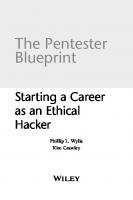




![Practical Social Engineering: A Primer for the Ethical Hacker [1 ed.]
171850098X, 9781718500983](https://ebin.pub/img/200x200/practical-social-engineering-a-primer-for-the-ethical-hacker-1nbsped-171850098x-9781718500983.jpg)