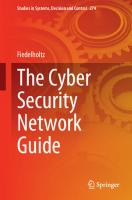Network Security 0-7821-4374-1
314 32 2MB
English Pages 333 Year 2004
Recommend Papers

File loading please wait...
Citation preview
Network Security Foundations
Network Security Foundations Matthew Strebe
San Francisco
◆
London
Associate Publisher: Neil Edde Acquisitions and Developmental Editor: Maureen Adams Production Editor: Elizabeth Campbell Technical Editor: Donald Fuller Copyeditor: Judy Flynn Compositor: Laurie Stewart, Happenstance Type-o-Rama Proofreaders: Laurie O’Connell, Nancy Riddiough Indexer: Nancy Guenther Book Designer: Judy Fung Cover Design: Ingalls + Associates Cover Photo: Jerry Driendl, Taxi Copyright © 2004 SYBEX Inc., 1151 Marina Village Parkway, Alameda, CA 94501. World rights reserved. No part of this publication may be stored in a retrieval system, transmitted, or reproduced in any way, including but not limited to photocopy, photograph, magnetic, or other record, without the prior agreement and written permission of the publisher. An earlier version of this book was published under the title Network Security Jumpstart © 2002 SYBEX Inc. Library of Congress Card Number: 2004109315 ISBN: 0-7821-4374-1 SYBEX and the SYBEX logo are either registered trademarks or trademarks of SYBEX Inc. in the United States and/or other countries. Screen reproductions produced with FullShot 99. FullShot 99 © 1991-1999 Inbit Incorporated. All rights reserved. FullShot is a trademark of Inbit Incorporated. TRADEMARKS: SYBEX has attempted throughout this book to distinguish proprietary trademarks from descriptive terms by following the capitalization style used by the manufacturer. The author and publisher have made their best efforts to prepare this book, and the content is based upon final release software whenever possible. Portions of the manuscript may be based upon pre-release versions supplied by software manufacturer(s). The author and the publisher make no representation or warranties of any kind with regard to the completeness or accuracy of the contents herein and accept no liability of any kind including but not limited to performance, merchantability, fitness for any particular purpose, or any losses or damages of any kind caused or alleged to be caused directly or indirectly from this book. Manufactured in the United States of America 10 9 8 7 6 5 4 3 2 1
To Kira Rayleigh Strebe Kira Lyra Loo, I love you
Acknowledgments My wife does an amazing job of handling our life, our house, and our kids so that I can run a business and write books. Without her, none of my books would have been written. I’d like to thank Seanna for prying off and losing the keycaps of the non-critical laptop, Nathan for only losing the ball out of the trackball twice during the production of this book, and Kira for not being able to walk yet and for not choking on the keycap she found under the couch. I’d like to thank Maureen Adams, who is my friend more than my editor, for suggesting this title and steering it through the process. Elizabeth Campbell did an expert job managing the flurry of e-mail that constitutes the modern writing process, and did so with an infectious enthusiasm that made the process easy. Judy Flynn expanded the acronyms, excised the jargon (well, some of it, anyway), clarified the odd constructions, and corrected the capitalization (or standardized it, at least). Without her, this book would have been much harder to understand. Thanks also to the CD team of Dan Mummert and Kevin Ly for their work on the companion CD.
Contents Introduction Chapter 1
xv Security Principles
1
Why Computers Aren’t Secure . . . . . . . . . . . . . . . . . . . . . . 2 The History of Computer Security . . . . . . . . . . . . . . . . . . . 4 –1945 . . . . . . . . . . . . . . . . . . . . . . . . . . . . . . . . . . . . . . 5 1945–1955 . . . . . . . . . . . . . . . . . . . . . . . . . . . . . . . . . . 7 1955–1965 . . . . . . . . . . . . . . . . . . . . . . . . . . . . . . . . . . 7 1965–1975 . . . . . . . . . . . . . . . . . . . . . . . . . . . . . . . . . . 7 1975–1985 . . . . . . . . . . . . . . . . . . . . . . . . . . . . . . . . . . 8 1985–1995 . . . . . . . . . . . . . . . . . . . . . . . . . . . . . . . . . . 9 1995–2005 . . . . . . . . . . . . . . . . . . . . . . . . . . . . . . . . . 11 2005– . . . . . . . . . . . . . . . . . . . . . . . . . . . . . . . . . . . . . 12 Security Concepts . . . . . . . . . . . . . . . . . . . . . . . . . . . . . . . 13 Trust . . . . . . . . . . . . . . . . . . . . . . . . . . . . . . . . . . . . . . 13 Authentication . . . . . . . . . . . . . . . . . . . . . . . . . . . . . . . 13 Chain of Authority . . . . . . . . . . . . . . . . . . . . . . . . . . . 14 Accountability . . . . . . . . . . . . . . . . . . . . . . . . . . . . . . . 15 Access Control . . . . . . . . . . . . . . . . . . . . . . . . . . . . . . 15 Terms to Know . . . . . . . . . . . . . . . . . . . . . . . . . . . . . . . . 17 Review Questions . . . . . . . . . . . . . . . . . . . . . . . . . . . . . . 18 Chapter 2
Understanding Hacking
19
What Is Hacking? . . . . . . . . . . . . . . . . . . . . . . . . . . . . . . Types of Hackers . . . . . . . . . . . . . . . . . . . . . . . . . . . . . . . Security Experts . . . . . . . . . . . . . . . . . . . . . . . . . . . . . . Script Kiddies . . . . . . . . . . . . . . . . . . . . . . . . . . . . . . . Underemployed Adult Hackers . . . . . . . . . . . . . . . . . . Ideological Hackers . . . . . . . . . . . . . . . . . . . . . . . . . . . Criminal Hackers . . . . . . . . . . . . . . . . . . . . . . . . . . . . Corporate Spies . . . . . . . . . . . . . . . . . . . . . . . . . . . . . . Disgruntled Employees . . . . . . . . . . . . . . . . . . . . . . . . Vectors That Hackers Exploit . . . . . . . . . . . . . . . . . . . . . Direct Intrusion . . . . . . . . . . . . . . . . . . . . . . . . . . . . . . Dial-Up . . . . . . . . . . . . . . . . . . . . . . . . . . . . . . . . . . . . Internet . . . . . . . . . . . . . . . . . . . . . . . . . . . . . . . . . . . . Wireless . . . . . . . . . . . . . . . . . . . . . . . . . . . . . . . . . . . .
20 20 21 21 21 22 23 23 24 24 25 25 26 26
viii
Contents
Chapter 3
Chapter 4
Chapter 5
Hacking Techniques . . . . . . . . . . . . . . . . . . . . . . . . . . . . Target Selection . . . . . . . . . . . . . . . . . . . . . . . . . . . . . . Information Gathering . . . . . . . . . . . . . . . . . . . . . . . . Attacks . . . . . . . . . . . . . . . . . . . . . . . . . . . . . . . . . . . . Terms to Know . . . . . . . . . . . . . . . . . . . . . . . . . . . . . . . . Review Questions . . . . . . . . . . . . . . . . . . . . . . . . . . . . . .
27 27 29 30 37 38
Encryption and Authentication
39
Encryption . . . . . . . . . . . . . . . . . . . . . . . . . . . . . . . . . . . . Secret Key Encryption . . . . . . . . . . . . . . . . . . . . . . . . . One-Way Functions (Hashes) . . . . . . . . . . . . . . . . . . . Public Key Encryption . . . . . . . . . . . . . . . . . . . . . . . . . Hybrid Cryptosystems . . . . . . . . . . . . . . . . . . . . . . . . . Authentication . . . . . . . . . . . . . . . . . . . . . . . . . . . . . . . . . Password Authentication . . . . . . . . . . . . . . . . . . . . . . . Session Authentication . . . . . . . . . . . . . . . . . . . . . . . . Public Key Authentication . . . . . . . . . . . . . . . . . . . . . . Certificate-Based Authentication . . . . . . . . . . . . . . . . . Biometric Authentication . . . . . . . . . . . . . . . . . . . . . . . . . Terms to Know . . . . . . . . . . . . . . . . . . . . . . . . . . . . . . . . Review Questions . . . . . . . . . . . . . . . . . . . . . . . . . . . . . .
40 41 41 43 44 44 45 47 48 49 50 51 52
Managing Security
53
Developing a Security Policy . . . . . . . . . . . . . . . . . . . . . . Creating a Policy Requirements Outline . . . . . . . . . . . Security Policy Best Practices . . . . . . . . . . . . . . . . . . . . Implementing Security Policy . . . . . . . . . . . . . . . . . . . . . . Applying Automated Policy . . . . . . . . . . . . . . . . . . . . . Human Security . . . . . . . . . . . . . . . . . . . . . . . . . . . . . . Updating the Security Policy . . . . . . . . . . . . . . . . . . . . . . The Security Cycle . . . . . . . . . . . . . . . . . . . . . . . . . . . . Terms to Know . . . . . . . . . . . . . . . . . . . . . . . . . . . . . . . . Review Questions . . . . . . . . . . . . . . . . . . . . . . . . . . . . . .
54 54 58 63 64 65 67 67 69 70
Border Security
71
Principles of Border Security . . . . . . . . . . . . . . . . . . . . . . Understanding Firewalls . . . . . . . . . . . . . . . . . . . . . . . . . Fundamental Firewall Functions . . . . . . . . . . . . . . . . . Firewall Privacy Services . . . . . . . . . . . . . . . . . . . . . . . Virtual Private Networks . . . . . . . . . . . . . . . . . . . . . . . Other Border Services . . . . . . . . . . . . . . . . . . . . . . . . .
72 74 74 82 83 83
Contents
Selecting a Firewall . . . . . . . . . . . . . . . . . . . . . . . . . . . . . 84 Terms to Know . . . . . . . . . . . . . . . . . . . . . . . . . . . . . . . . 85 Review Questions . . . . . . . . . . . . . . . . . . . . . . . . . . . . . . 86 Chapter 6
Virtual Private Networks
87
Virtual Private Networking Explained . . . . . . . . . . . . . . . 88 IP Encapsulation . . . . . . . . . . . . . . . . . . . . . . . . . . . . . 88 Cryptographic Authentication . . . . . . . . . . . . . . . . . . . 89 Data Payload Encryption . . . . . . . . . . . . . . . . . . . . . . . 90 Characteristics of VPNs . . . . . . . . . . . . . . . . . . . . . . . . . . 90 Common VPN Implementations . . . . . . . . . . . . . . . . . . . 91 IPSec . . . . . . . . . . . . . . . . . . . . . . . . . . . . . . . . . . . . . . 92 L2TP . . . . . . . . . . . . . . . . . . . . . . . . . . . . . . . . . . . . . . 93 PPTP . . . . . . . . . . . . . . . . . . . . . . . . . . . . . . . . . . . . . . 94 PPP/SSL or PPP/SSH . . . . . . . . . . . . . . . . . . . . . . . . . . 95 VPN Best Practices . . . . . . . . . . . . . . . . . . . . . . . . . . . . . . 96 Terms to Know . . . . . . . . . . . . . . . . . . . . . . . . . . . . . . . . 99 Review Questions . . . . . . . . . . . . . . . . . . . . . . . . . . . . . 100 Chapter 7
Chapter 8
Securing Remote and Home Users
101
The Remote Security Problem . . . . . . . . . . . . . . . . . . . . Virtual Private Security Holes . . . . . . . . . . . . . . . . . . Laptops . . . . . . . . . . . . . . . . . . . . . . . . . . . . . . . . . . . Protecting Remote Machines . . . . . . . . . . . . . . . . . . . . . VPN Connections . . . . . . . . . . . . . . . . . . . . . . . . . . . Data Protection and Reliability . . . . . . . . . . . . . . . . . Backups and Archiving . . . . . . . . . . . . . . . . . . . . . . . Protecting against Remote Users . . . . . . . . . . . . . . . . . . Terms to Know . . . . . . . . . . . . . . . . . . . . . . . . . . . . . . . Review Questions . . . . . . . . . . . . . . . . . . . . . . . . . . . . .
102 102 102 103 104 106 106 107 108 109
Malware and Virus Protection
111
Understanding Malware . . . . . . . . . . . . . . . . . . . . . . . . . Understanding Viruses . . . . . . . . . . . . . . . . . . . . . . . . Virus Protection . . . . . . . . . . . . . . . . . . . . . . . . . . . . . . . Prevention . . . . . . . . . . . . . . . . . . . . . . . . . . . . . . . . . Natural Immunity . . . . . . . . . . . . . . . . . . . . . . . . . . . Active Protection . . . . . . . . . . . . . . . . . . . . . . . . . . . . Understanding Worms and Trojan Horses . . . . . . . . . . . Protecting Against Worms . . . . . . . . . . . . . . . . . . . . . Implementing Virus Protection . . . . . . . . . . . . . . . . . . . .
112 112 117 117 118 118 119 121 121
ix
x
Contents
Chapter 9
Chapter 10
Client Virus Protection . . . . . . . . . . . . . . . . . . . . . . . Server-Based Virus Protection . . . . . . . . . . . . . . . . . . E-Mail Gateway Virus Protection . . . . . . . . . . . . . . . Firewall-Based Virus Protection . . . . . . . . . . . . . . . . . Enterprise Virus Protection . . . . . . . . . . . . . . . . . . . . Terms to Know . . . . . . . . . . . . . . . . . . . . . . . . . . . . . . . Review Questions . . . . . . . . . . . . . . . . . . . . . . . . . . . . .
122 123 124 124 125 125 126
Creating Fault Tolerance
127
Causes for Loss . . . . . . . . . . . . . . . . . . . . . . . . . . . . . . . Human Error . . . . . . . . . . . . . . . . . . . . . . . . . . . . . . . Routine Failure Events . . . . . . . . . . . . . . . . . . . . . . . Crimes . . . . . . . . . . . . . . . . . . . . . . . . . . . . . . . . . . . . Environmental Events . . . . . . . . . . . . . . . . . . . . . . . . Fault Tolerance Measures . . . . . . . . . . . . . . . . . . . . . . . Backups . . . . . . . . . . . . . . . . . . . . . . . . . . . . . . . . . . . Uninterruptible Power Supplies (UPSs) and Power Generators . . . . . . . . . . . . . . . . . . . . . . . . . . Redundant Array of Independent Disks (RAID) . . . . Permissions . . . . . . . . . . . . . . . . . . . . . . . . . . . . . . . . Border Security . . . . . . . . . . . . . . . . . . . . . . . . . . . . . Auditing . . . . . . . . . . . . . . . . . . . . . . . . . . . . . . . . . . Offsite Storage . . . . . . . . . . . . . . . . . . . . . . . . . . . . . . Archiving . . . . . . . . . . . . . . . . . . . . . . . . . . . . . . . . . . Deployment Testing . . . . . . . . . . . . . . . . . . . . . . . . . Circuit Redundancy . . . . . . . . . . . . . . . . . . . . . . . . . . Physical Security . . . . . . . . . . . . . . . . . . . . . . . . . . . . Clustered Servers . . . . . . . . . . . . . . . . . . . . . . . . . . . . Terms to Know . . . . . . . . . . . . . . . . . . . . . . . . . . . . . . . Review Questions . . . . . . . . . . . . . . . . . . . . . . . . . . . . .
128 128 128 130 132 133 133 138 139 141 141 141 141 142 142 143 143 144 147 148
Windows Security
149
Windows Local Security . . . . . . . . . . . . . . . . . . . . . . . . Security Identifiers . . . . . . . . . . . . . . . . . . . . . . . . . . . Logging In . . . . . . . . . . . . . . . . . . . . . . . . . . . . . . . . . Resource Access . . . . . . . . . . . . . . . . . . . . . . . . . . . . Objects and Permissions . . . . . . . . . . . . . . . . . . . . . . NTFS File System Permissions . . . . . . . . . . . . . . . . . . Encrypting File System (EFS) . . . . . . . . . . . . . . . . . . . Windows Network Security . . . . . . . . . . . . . . . . . . . . . . Active Directory . . . . . . . . . . . . . . . . . . . . . . . . . . . . Kerberos Authentication and Domain Security . . . . . Group Policy . . . . . . . . . . . . . . . . . . . . . . . . . . . . . . .
150 151 152 153 154 157 158 159 159 160 163
Contents
Chapter 11
Chapter 12
Chapter 13
Share Security . . . . . . . . . . . . . . . . . . . . . . . . . . . . . . IPSec . . . . . . . . . . . . . . . . . . . . . . . . . . . . . . . . . . . . . Terms to Know . . . . . . . . . . . . . . . . . . . . . . . . . . . . . . . Review Questions . . . . . . . . . . . . . . . . . . . . . . . . . . . . .
166 169 171 172
Securing Unix Servers
173
A Brief History of Unix . . . . . . . . . . . . . . . . . . . . . . . . . Unix Security Basics . . . . . . . . . . . . . . . . . . . . . . . . . . . . Understanding Unix File Systems . . . . . . . . . . . . . . . . User Accounts . . . . . . . . . . . . . . . . . . . . . . . . . . . . . . File System Security . . . . . . . . . . . . . . . . . . . . . . . . . . . . Access Control Lists . . . . . . . . . . . . . . . . . . . . . . . . . Execution Permissions . . . . . . . . . . . . . . . . . . . . . . . . Terms to Know . . . . . . . . . . . . . . . . . . . . . . . . . . . . . . . Review Questions . . . . . . . . . . . . . . . . . . . . . . . . . . . . .
174 177 177 180 184 186 186 189 190
Unix Network Security
191
Unix Network Security Basics . . . . . . . . . . . . . . . . . . . . Remote Logon Security . . . . . . . . . . . . . . . . . . . . . . . . . Remote Access . . . . . . . . . . . . . . . . . . . . . . . . . . . . . . . . Pluggable Authentication Module (PAM) . . . . . . . . . Distributed Logon . . . . . . . . . . . . . . . . . . . . . . . . . . . . . Distributed passwd . . . . . . . . . . . . . . . . . . . . . . . . . . NIS and NIS+ . . . . . . . . . . . . . . . . . . . . . . . . . . . . . . Kerberos . . . . . . . . . . . . . . . . . . . . . . . . . . . . . . . . . . File Sharing Security . . . . . . . . . . . . . . . . . . . . . . . . . . . . File Transfer Protocol (FTP) . . . . . . . . . . . . . . . . . . . Network File System (NFS) . . . . . . . . . . . . . . . . . . . . Hypertext Transfer Protocol (HTTP) . . . . . . . . . . . . Samba . . . . . . . . . . . . . . . . . . . . . . . . . . . . . . . . . . . . Firewalling Unix Machines . . . . . . . . . . . . . . . . . . . . . . IPTables and IPChains . . . . . . . . . . . . . . . . . . . . . . . . TCP Wrappers . . . . . . . . . . . . . . . . . . . . . . . . . . . . . . Firewall Toolkit (FWTK) . . . . . . . . . . . . . . . . . . . . . . Terms to Know . . . . . . . . . . . . . . . . . . . . . . . . . . . . . . . Review Questions . . . . . . . . . . . . . . . . . . . . . . . . . . . . .
192 193 194 195 196 196 196 198 200 201 203 204 205 206 207 208 209 210 211
Web Server Security
213
Web Security Problems . . . . . . . . . . . . . . . . . . . . . . . . . 214 Implementing Web Server Security . . . . . . . . . . . . . . . . . 214 Common Security Solutions . . . . . . . . . . . . . . . . . . . 215
xi
xii
Contents
Chapter 14
Chapter 15
Apache Security . . . . . . . . . . . . . . . . . . . . . . . . . . . . . Internet Information Services Security . . . . . . . . . . . . Terms to Know . . . . . . . . . . . . . . . . . . . . . . . . . . . . . . . Review Questions . . . . . . . . . . . . . . . . . . . . . . . . . . . . .
226 229 235 236
E-mail Security
237
E-mail Encryption and Authentication . . . . . . . . . . . . . . S/MIME . . . . . . . . . . . . . . . . . . . . . . . . . . . . . . . . . . PGP . . . . . . . . . . . . . . . . . . . . . . . . . . . . . . . . . . . . . . Mail Forgery . . . . . . . . . . . . . . . . . . . . . . . . . . . . . . . . . E-mail Viruses . . . . . . . . . . . . . . . . . . . . . . . . . . . . . . . . Outlook Viruses . . . . . . . . . . . . . . . . . . . . . . . . . . . . Commercial Gateway Virus Scanners . . . . . . . . . . . . AMaViS . . . . . . . . . . . . . . . . . . . . . . . . . . . . . . . . . . Attachment Security . . . . . . . . . . . . . . . . . . . . . . . . . . . . Strip All Attachments . . . . . . . . . . . . . . . . . . . . . . . . Allow Only Specific Attachments . . . . . . . . . . . . . . . Strip Only Dangerous Attachments . . . . . . . . . . . . . . Foreign E-mail Servers . . . . . . . . . . . . . . . . . . . . . . . . Spam . . . . . . . . . . . . . . . . . . . . . . . . . . . . . . . . . . . . . . . Authenticating SMTP . . . . . . . . . . . . . . . . . . . . . . . . Systemic Spam Prevention . . . . . . . . . . . . . . . . . . . . . Terms to Know . . . . . . . . . . . . . . . . . . . . . . . . . . . . . . . Review Questions . . . . . . . . . . . . . . . . . . . . . . . . . . . . .
238 239 240 240 241 242 242 243 244 244 245 245 248 249 250 253 256 257
Intrusion Detection
259
Intrusion Detection Systems . . . . . . . . . . . . . . . . . . . . . . Inspectors . . . . . . . . . . . . . . . . . . . . . . . . . . . . . . . . . Decoys . . . . . . . . . . . . . . . . . . . . . . . . . . . . . . . . . . . . Auditors . . . . . . . . . . . . . . . . . . . . . . . . . . . . . . . . . . Available IDSs . . . . . . . . . . . . . . . . . . . . . . . . . . . . . . . . Windows System . . . . . . . . . . . . . . . . . . . . . . . . . . . . Tripwire . . . . . . . . . . . . . . . . . . . . . . . . . . . . . . . . . . Snort . . . . . . . . . . . . . . . . . . . . . . . . . . . . . . . . . . . . . Demarc PureSecure . . . . . . . . . . . . . . . . . . . . . . . . . . NFR Network Intrusion Detector . . . . . . . . . . . . . . . Terms to Know . . . . . . . . . . . . . . . . . . . . . . . . . . . . . . . Review Questions . . . . . . . . . . . . . . . . . . . . . . . . . . . . .
260 260 261 263 263 264 265 265 266 267 267 268
Contents
Appendix A
Answers to Review Questions
269
Chapter 1 . . . . . . . . . . . . . . . . . . . . . . . . . . . . . . . . . . . . Chapter 2 . . . . . . . . . . . . . . . . . . . . . . . . . . . . . . . . . . . . Chapter 3 . . . . . . . . . . . . . . . . . . . . . . . . . . . . . . . . . . . . Chapter 4 . . . . . . . . . . . . . . . . . . . . . . . . . . . . . . . . . . . . Chapter 5 . . . . . . . . . . . . . . . . . . . . . . . . . . . . . . . . . . . . Chapter 6 . . . . . . . . . . . . . . . . . . . . . . . . . . . . . . . . . . . . Chapter 7 . . . . . . . . . . . . . . . . . . . . . . . . . . . . . . . . . . . . Chapter 8 . . . . . . . . . . . . . . . . . . . . . . . . . . . . . . . . . . . . Chapter 9 . . . . . . . . . . . . . . . . . . . . . . . . . . . . . . . . . . . . Chapter 10 . . . . . . . . . . . . . . . . . . . . . . . . . . . . . . . . . . . Chapter 11 . . . . . . . . . . . . . . . . . . . . . . . . . . . . . . . . . . . Chapter 12 . . . . . . . . . . . . . . . . . . . . . . . . . . . . . . . . . . . Chapter 13 . . . . . . . . . . . . . . . . . . . . . . . . . . . . . . . . . . . Chapter 14 . . . . . . . . . . . . . . . . . . . . . . . . . . . . . . . . . . . Chapter 15 . . . . . . . . . . . . . . . . . . . . . . . . . . . . . . . . . . .
269 270 271 272 273 274 275 276 276 278 279 280 281 282 283
Glossary
285
Index
299
xiii
Introduction When you’re learning any new topic or technology, it’s important to have all of the basics at your disposal. The Sybex Foundations series provides the building blocks of specific technologies that help you establish yourself in IT. Recent major security vulnerabilities in Windows and Linux have caused problems for nearly every computer user in the world. The mysterious world of hackers, spies, and government agents has become the daily annoyance of spyware, spam, virus infection, and worm attacks. There was a time when you only needed to worry about security if you had something important to protect, but these days, if you don’t understand computer security, the computers you are responsible for will be hacked. My goal with Network Security Foundations is to introduce you to computer security concepts so that you’ll come away with an intermediate understanding of security as it pertains to computers. This book isn’t boringly technical; each topic is covered to sufficient depth, but not to an extreme. As a former hacker, a military classified materials custodian, and network administrator, I have over twenty years experience working in the computer industry and on all sides of the computer security problem. Pulling from this experience, I’ve tried to present the relevant material in an interesting way, and I’ve included what I have found to be the most important concepts. The book includes several simple examples and diagrams in an effort to demystify computer security. This book is neither operating system specific nor software specific. Concepts are presented so that you can gain an understanding of the topic without being tied to a particular platform.
Who Should Read This Book? Network Security Foundations is designed to teach the fundamentals of computer and network security to people who are fairly new to the topic: ◆
People interested in learning more about computer and network security
◆
Decision-makers who need to know the fundamentals in order to make valid, informed security choices
◆
Administrators who feel they are missing some of the foundational information about network security
◆
Small business owners interested in understanding the ramifications of their IT decisions
xvi
Introduction
◆
Those interested in learning more about why computer security is a problem and what the solutions are
◆
Instructors teaching a network security fundamentals course
◆
Students enrolled in a network security fundamentals course
What This Book Covers Working in computer security has been an interesting, exciting, and rewarding experience. No matter what sector of the computer industry you’re employed in (or even if you’re not employed in IT yet), it is absolutely essential that you understand computer security in order to secure the systems that you are responsible for against attack. Network Security Foundations contains many drawings and charts that help create a comfortable learning environment. It provides many real-world analogies that you will be able to relate to and through which network security will become tangible. The analogies provide a simple way to understand the technical process of network security, and you will see that many of the security concepts are actually named after their real-world counterparts because the analogies are so apt. This book continues to build your understanding about network security progressively, like climbing a ladder. Here’s how the information is presented: Chapters 1 and 2 These chapters introduce computer security and explain why the security problem exists and why hackers hack. Chapter 3 This chapter explains encryption, a mathematical concept that is central to all computer security. Although encryption itself is mathematically complex, this chapter does not require a math background to understand and presents the major features of encryption and their uses without proving the theories behind them. Chapter 4 This chapter describes security management—the human aspect of controlling the process of computer security. It covers such management aspects as computer security policy development, acceptable use policies, and how to automate policy enforcement. Chapters 5 and 6 These chapters describe the major Internet security concepts of firewalling and virtual private networks, which are used to partition the Internet into separate networks with controlled borders and then connect the “islands of data” that are created back together again in a controlled, secure manner. Chapter 7 This chapter discusses the special challenges of securing home users who may connect to your network. Home users create special problems. For example, you often have no control over their resources or you might have very little budget to solve their problems.
Introduction
Chapters 8 and 9 These chapters discuss security issues outside the realm of direct attack by hackers: viruses, worms, Trojan horses, spyware, spam, and routine failure. Solutions to all of these problems are evaluated. Chapters 10 through 12 These chapters detail the security features of Windows and Unix, which are the two most popular operating systems and used on 99 percent of all of the computers in the world. Chapters 13 and 14 These chapters discuss the security ramifications of running public web and e-mail servers that must be made available on the Internet and are therefore especially vulnerable to hacking attacks. Chapter 15 This chapter discusses intrusion detection and response: How to determine when someone is attempting to hack your systems, and what to do about it.
Making the Most of This Book At the beginning of each chapter of Network Security Foundations, you’ll find a list of the topics I’ll cover within the chapter. To help you absorb new material easily, I’ve highlighted new terms, such as packet filter, in italics and defined them in the page margins. In addition, several special elements highlight important information: Notes provide extra information and references to related information. Tips are insights that help you perform tasks more easily and effectively. Warnings let you know about things you should—or shouldn’t—do as you learn more about security.
At the end of each chapter, you can test your knowledge of the chapter’s relevant topics by answering the review questions. You’ll find the answers to the review questions in Appendix A.
packet filter A router that is capable of dropping packets that don’t meet security requirements.
xvii
Chapter 1 Security Principles
In This Chapter ◆ ◆
Security is the sum of all measures taken to prevent loss of any kind. Loss can occur because of user error, defects in code, malicious acts, hardware failure, and acts of nature. With holistic computer security, a number of methods are used to prevent these events, but it’s primarily focused on preventing user error and malicious acts. Security is the antithesis of convenience—generally, the more secure something is, the less convenient it is. Think about this in the context of your life: think of how easy it would be if you could just walk up and push a button to start your car without worrying about keys—or paying for car insurance. But the risk of theft and accidents makes these two security measures mandatory. Meanwhile, advanced technology like remote key fobs for cars is making automotive security easier, just as biometric scanners can make logging on to computers both more secure and less annoying at the same time. Computer security is not complicated. It may seem that way, but the theory behind computer security is relatively simple. Hacking methods fall into just a few categories. And solutions to computer security problems are actually rather straightforward.
◆
Why computers aren’t secure The history of computer security The theoretical underpinnings of network security
2
Chapter 1
Why Computers Aren’t Secure Most people question why computers are so insecure—after all, people have been hacking for a long time. The vast majority of hacking incidents occur because of one of the following pervasive problems: Security is an annoyance. Administrators often fail to implement security features in operating systems because doing so causes problems for users. Users also circumvent security—by choosing easy-to-use (easyto-guess) passwords like “123456,” never changing those passwords, disclosing those passwords to co-workers, or sharing user accounts. Vendors ship software so that it will install in the most feature-filled configuration with its security features disabled so that unskilled users won’t run into roadblocks and don’t have to understand and configure it correctly before they use it. This means that the vast majority of installations are never properly secured. The fact that strong security is an annoyance that requires extra learning on the part of everyone involved is the most common reason for security failures. Features are rushed to market. Vendors concentrate their efforts on adding features that make their software more useful, with little thought to security. A perfect example of this is the addition of scripting language support to Microsoft Outlook and Outlook Express. virus Any program that automatically replicates itself.
When the Internet first took off, “e-mail virus” scares propagated around the Net via e-mail. Computer security experts ignored them, knowing that a virus required an execution environment like a computer language in order to actually propagate. They laughed at the possibility that anyone would actually tie a computer language to an e-mail system because anyone with any security consciousness at all would never let this happen. Despite the warnings, and even though the scripting language support built in to Microsoft Office had already been exploited to create “macro” viruses embedded in Word and Excel documents, Microsoft ignored the signs and the explicit warnings of its own employees and incorporated a scripting language into its e-mail software. Even worse, it was set up to automatically execute code contained in e-mail messages, configured to do so by default, and included features like “auto-preview” that even opened the messages upon arrival and executed the embedded code. To make matters even more egregious, Microsoft shipped this insecure software for free with every copy of their ubiquitous Windows operating system, thus ensuring that it would be widely deployed.
hacker One who engages in hacking.
Thus, the plague that is e-mail viruses today arrived—well predicted, forewarned, and completely ignored by a vendor in order to implement a feature that less than 1 percent of legitimate users actually ever use. Microsoft simply didn’t concern itself with even a cursory study of the
Security Principles
3
security implications of adding this feature to its software. It couldn’t have done a better job of implementing a new hacking exploit if it had been doing it on purpose. Vendors who spend time on security are eclipsed by the competition. Customers don’t truly value security. If they did, they would use older, well-tested, security-proven software that doesn’t have all the bells and whistles of the latest versions. Companies like Microsoft that retrofitted their existing products to work on the Internet decimated their competition. Had they waited to do it securely, they would have been beaten to market by someone who didn’t. The end result? The least-secure products always get to market first and become standards. Computers and software evolve very quickly. Computers and networking technology have been evolving far faster than companies can predict what might go wrong with them. Moore’s law states that computer hardware will double in power every two years. His prediction has been eerily accurate for over three decades now. Protocols that were not developed to be secure were adapted to purposes that they were never intended for and then grew in popularity to a far wider audience than the original creators could have imagined. Programmers can’t accurately predict flaws. Programmers rarely consider that the state of their functions might be externally changed to any possible value while the code is running, so they only check for values that they send to it themselves. Once the code passes its normal debugging checks, it’s shipped without having been tested to pass a barrage of random data thrown at it. Even if they did attempt to predict flaws, the 10 programmers who created a project could never come up with the complete set of attacks that the million hackers who attempt to exploit it will.
Windows A family of single-user operating systems developed by Microsoft for small computers. The most recent version has incorporated enhancements to allow multiple users to run programs directly on the machine.
There is little diversity in the software market. The duopoly of the Windows and Unix operating systems has narrowed the targets of hackers to minor variations on just two operating systems. In most applications, just one or two products make up the lion’s share of the market, so hackers have to crack only one product to gain wide access to many people. Two web servers, Apache and IIS, compose more than 90 percent of the web service market. Two closely related families of operating systems, Windows and Unix, compose more than 90 percent of the operating system market for PCs.
Unix A family of multiuser operating systems that all conform completely to the Portable Operating System Interface for Unix (POSIX) specification and operate in very similar fashion; this includes Unix, BSD, Linux, and derivatives of these major versions.
Vendors are not motivated to reveal potential flaws. To avoid marketing fiascoes, vendors try to hide problems with their operating systems and thereby naturally discourage discussion of their flaws. Conversely, hackers publicize flaws they discover immediately to the entire world via the Internet. This dichotomy of discussion means that flaws are far more widely disseminated than the solutions to them are.
4
Chapter 1
firewall A packet router that inspects the data flowing through it to decide which information to pass through based upon a set of programmed policies.
Patches are not widely deployed and can cause problems when they are installed. When security problems are found with a piece of software, the vendor will fix the problem, post a patch on the Internet, and send out an e-mail notice to registered customers. Unfortunately, not everyone gets the notice or installs the patch—in fact, the majority of users never install security patches for software unless they actually get hacked.
hacking The act of attempting to gain access to computers without authorization.
Even worse, vendors rush security patches to clients with unexposed bugs that can cause even more serious problems on their client’s machines and even in the best cases require additional processing to find the flaws, thus slowing the systems. In some cases, the cure can be worse than the disease.
protocol An agreed-upon method of communicating between two computers.
With these problems epidemic in the security market, you might wonder if the security problem will ever be solved. In fact, there will always be flaws in software. But there are many relatively easy things that can be done to fix these problems. Secure protocols can be layered on top of unsecured protocols or replace them outright. Border security with firewalls can prevent hackers from reaching most systems, thus making their security flaws unimportant. Compilers and computer languages can be modified to eliminate problems that programmers fail to check for. And vendors can find ways to make security more convenient, such as filtering easily guessed passwords using spell-checker technology. And, as hackers continue to exploit systems, customers will demand proactive security and reward vendors who emphasize security rather than those who ship featurefilled, but poorly thought-out, products. Why can’t vendors make software secure out of the box? In truth, they can. In the OpenBSD operating system, there has been only one remotely exploitable flaw found in seven years. Its developers have accurately predicted and proactively closed hacking exploits before they could be exploited. But OpenBSD is not very popular because it doesn’t have a lot of features—it’s just a basic operating system, and your own software can still be exploited once you add it.
The History of Computer Security worm Any program that takes active measures to replicate itself onto other machines in a network. A network virus.
When you understand the history of computer security, it becomes obvious why computers aren’t secure. Stories of major, nearly catastrophic, hacking exploits happen all the time. 2001 was a particularly bad year for Internet security. The Code Red worm spread unchecked through the Internet—and once it was patched, the Nimbda virus did almost exactly the same thing; e-mail viruses spread with regularity, and Microsoft shipped its newest flagship operating system, Windows XP, with a security flaw so egregious that hackers could literally exploit any computer running it with no serious effort at all; the Linux standard FTP and DNS services were exploited, allowing hackers to enter websites and deface their contents at
Security Principles
5
will. As of 2004, Nimda variants are still prowling the Internet, hitting newly installed machines while cousins like Sasser use the same old propagation code patched to attack new vulnerabilities. It seems like hacking is just getting worse, even as organizations spend more money on the problem. In fact, widespread hacking is getting more common. In 1988, the year in which reporting began, the Computer Emergency Response Team (CERT) at Carnegie Mellon University, which tracks Internet security incidents, reported six hacking incidents. In 1999, they reported nearly 10,000. In 2000, they reported over 22,000. In 2001, they reported over 52,000 incidents. Numbers like these can sound scary, but when you factor in the growth of the Internet by counting incidents per computers attached to the Internet, security incidents are rising at a rate of 50 percent per year (rather than the 100 percent per year the raw numbers suggest) and have been since 1993, the first year for which reasonably reliable information is available about the overall size of the Internet. A slight decline in the percentage of incidents reported is evident since 2001, with 82,000 incidents in 2002 and 138,000 in 2003, so explosive growth trend appears to be slowing. The following sections are a quick reprisal of computer security since the dawn of time. (See the graphic on the next page.)
–1945 Computers didn’t exist in any real sense before 1945. The original need for security (beyond prevention of outright theft of equipment) sprang from the need for secure military and political communication. Codes and ciphers were originally studied because they could provide a way to secure messages if the messages were intercepted and could allow for distance communication like smoke, mirror, or pigeon signaling. Before the advent of telegraphy, telephony, and radio communications, simply transmitting a message anywhere was extremely difficult. Wars were prosecuted slowly; intrigues were based on hunches, guesses, and paranoia because real information was difficult to come by. Messages transmitted by post or courier were highly likely to be intercepted, and when they were, the consequences were disastrous for the war or political effort. For that reason, codes, which are far easier to implement than ciphers, formed the backbone of secure communications prior to the advent of automated computing. Codes are simple substitution ciphers—one word is used to transmit another word, concept, or phrase. Both parties encode and decode their messages using a codebook, and generally the codes were chosen so that they made reasonable sense when read in their coded form in an attempt to hide the fact that they were encoded—similar to the modern concept of steganography, or hiding encrypted data as noise inside other content like a digital picture or sound file. (Most militaries
code An agreed-upon set of symbols that represent concepts. Both parties must be using the same code in order to communicate, and only predetermined concepts can be communicated. cipher A mathematical function used to transform a plain message into a form that cannot be read without decoding it. Ciphers can encode any message.
6
Chapter 1
still use codes and codebooks for operational messages over unencrypted radio links as a holdover from earlier times, but as computing power becomes cheap, this practice is quickly fading into obscurity.) Unfortunately, both parties had to have the codebook, and the interception of a codebook meant that all encoded communication could be decoded. 2005
Network Security Foundations published CERT reports 52,000 Internet hacks CERT reports 10,000 Internet hacks
Public Internet use explodes
1995
World Wide Web is born
DARPA funds "Firewall Toolkit"
AOL brings e-mail to masses
IBM PC released
First Office document viruses appear
CERT reports six Internet hacks 1985
First computer virus developed Movie War Games popularizes hacker culture
Home computers widely available
Modems usher in Era of Hacking First microcomputers created 1975 First e-mail message sent
DES encryption developed Public key encryption developed
Intel develops first microprocessor
1965 DARPA Internet project is born
1955
ENIAC, the first digital computer, is developed 1945
Security Principles
1945–1955 A half-century ago, the first electronic computers were being developed. These gargantuan machines operated on vacuum tubes and had considerably less computing power than today’s $50 calculator. They cost many millions of dollars to build and operate, and every compute cycle was precious. Wasting computing time on such luxuries as security was unheard of—but since you had to have both physical access and substantial training to operate these machines, security was not a problem. With so many other problems to solve, computer security wasn’t even on the research horizon at this time.
1955–1965 As computers moved into the business world in the sixties, computer security was limited only to making sure that the occasional disgruntled employee couldn’t cause harm and that the competition had no access to the computers. Both measures still relied upon physical security for the environment rather than security measures in software. Accounts and passwords, when implemented, were simple and used merely for tracking which users performed which actions in the system rather than for any form of true security. There’s not a single verified instance of remote malicious hacking activity occurring during or before this era.
1965–1975 During the late sixties and early seventies, as mainframes grew more powerful and the number of users attached to them reached into the thousands, accountability became more important. To limit what typical users could do, the concept of limited user accounts and unlimited administrative accounts came into practice. Typical users could not perform actions that might corrupt data or disrupt other users, while administrators could do anything that was necessary on the system. User accounts protected by passwords were used to discriminate between the various types of users. Most mainframes shipped from the factory with a default password that the administrators were responsible for changing once they received the machine—a practice that is still common with simple network devices. Operating system research was beginning to take root in this period, and mainframe operating systems like Multics were beginning to be adapted to a much smaller breed of business-class machines, like minicomputers and the first single-user systems called workstations. The phone company was involved in a tremendous amount of operating research at the time, and developed a light version of Multics, called Unix. At the same time, Digital Equipment was developing a more portable version of its operating system, called VMS, while IBM worked on its various mainframe operating systems.
mainframe A large and powerful (in context) computer that many users share via terminal displays.
operating system The program that controls the overall operation of a computer.
7
8
Chapter 1
Hacking in this era consisted of mere rumors of rogue programmers performing illicit hacks—such as writing code that took the fractional remnants of rounded transactions and deposited them in their own bank accounts or writing back doors into their code so that they could always gain access to systems (as the original developers of Unix have insinuated that they did).
1975–1985
Data Encryption Standard (DES) A secret key encryption algorithm developed by IBM, under contract to the U.S. government, for public use.
The lack of true security came to light in the seventies when companies started providing remote access to terminal users over modems that operated using the public telephone system. Modems allowed small offices to connect directly to central computers in the corporate headquarters. Companies also leased the newer digital phone circuits and began connecting remote offices directly to their systems over “leased lines” that did not require modems and could span the country—at great expense. And, since only direct connections could be made between mainframes and terminals, there was very little flexibility for routing information. The military had been using computers for years at this point and had been chafing at the lack of flexibility in sending messages between mainframes. In 1969, the Defense Advanced Research Projects Agency (DARPA) initiated a project to explore the promise of packet-based networks, where individual tiny messages could be transmitted between two end systems and routed by intermediate systems connected in a loosely hierarchical method, thus allowing any participants on the network to communicate. These research efforts began to bear useful fruit in the late seventies. The amount of computing power required to perform message (or packet) routing was impractical at the time, but it was clear that computers would quickly become powerful enough to make the problem trivial in the next few years. Because message routing required intermediate systems to perform work that didn’t directly involve them, security was antithetical in the early packetbased research systems; intermediate systems could not waste the time to authenticate every packet that went through them, and requiring security would have kept the system from getting off the ground. But in the military, physical security and accountability more than made up for the lack of systems security, and since no untrusted users were attached to the system, security wasn’t an issue. But the government realized that security would become an issue and began funding major initiatives to improve computer security. IBM developed the Data Encryption Standard (DES) for the government in 1975. And at nearly the same time, Whitfield Diffie and Martin Hellman developed the concept of the public key encryption (PKE), which solved the longstanding problem of secure key exchange. In 1977, Rivest, Shamir, and Adelman implemented PKE in the proprietary RSA encryption algorithm. These pioneering efforts in network encryption weren’t widely deployed at the time, but they are the foundation of computer security today. The development of the microprocessor by Intel in 1972 was beginning to bear fruit: four or five models were available to the public by 1975. Hobbyists
Security Principles
could build their own computers from parts available through catalogs, and by 1978 complete computer systems could be purchased off the shelf by end users in any town in the U.S. They could be purchased with modems that were capable of communicating directly with corporate computers as well, and the art and practice of hacking was born. Hacking in those days consisted of “war-dialing” a range of phone numbers automatically by leaving hobby computers running overnight. Whenever a computer answered, the computer doing the war-dialing would typically print out the phone number. In any case, it would hang up immediately, causing numerous nuisance calls to people in the middle of the night. The hacker would then go through the list of found computers manually, looking for signs of computers that might be easy to break into, like mainframe computers whose default administrative passwords had never been changed. After a few high-profile, apparently effortless cases of hackers breaking into computer systems occurred, the concept of call-back security, also known as dial-back security, was introduced. With call-back security, the answering computer (the system) accepts only a phone number from the calling computer (the client) and hangs up. The system then checks this phone number against an allowed list, and if it appears, the system calls back the client whose computer is set to listen for a call back. The fact that phone numbers can’t easily be forged and that phone lines are somewhat difficult to tap made for all the security that was necessary in those days. Hackers did have the ability to hack the telephone company’s computers to reroute phone calls and manually direct where calls went, but hackers with these skills were extremely rare, and lacking any public discussion forum, every hacker pretty much had to learn these techniques on their own. By the mid-eighties, callback security had solved the problem of computer security to the point that it was worth solving, and increased security by the public telephone companies made exploiting these systems very difficult.
9
public key encryption (PKE) A method of encryption that solves the problem of exchanging secret keys by using different but related ciphers for encoding and decoding.
password A secret known to both a system and a user that can be used to prove a user’s identity.
call-back security Security that is implemented by having the main system call the remote user back, thus ensuring that the user attempting to gain access is an authorized one (so long as the phone system remains secure).
1985–1995 In the mid-eighties, the popularity of PC computers exploded; PCs went from a novelty owned by geeks to an essential tool of nearly every desktop in the country in the span of 10 years. With the explosion in popularity grew the need to connect PC computers together directly, and so local area networks, pioneered in the previous decade, came out of the research closet and onto the desktop as well. These networks used business-grade versions of the military’s packet-based networks that were optimized for small networks. By 1995, networked PCs were crucial to the business world. At the same time, home computer enthusiasts with modems were creating online communities called bulletin-board systems (BBS). By using a single expensive PC with a lot of modems or an obsolete mainframe as a central server, home
bulletin-board system (BBS) A single central computer to which many computers have intermittent access to shared information.
10
Chapter 1
users could dial in to chat with friends, send text messages, and participate in online discussion groups and games. Without exception these services were textbased to make maximum use of the slow modem links and low processing power of the computers of the day. Some of these BBSs became very large. CompuServe became the largest BBS at this time, linking millions of computer users by modem and allowing them to trade electronic mail and to “chat” or use text messages with one another in real time. Another company, America Online, took the BBS concept and put a graphical interface on it, making getting “on line” easy enough for computer novices. BBSs allowed hackers to begin trading in information and to form distributed hacking cabals—usually targeting other BBSs because most business computers had become locked down with the advent of dial-up security. Hacking in this period worked largely the same way that it had in the seventies except that the targets were new phone companies, BBSs, and the occasional improperly secured corporate mainframe. That is, unless you happened to be a student at a university. During these years, universities took over development of the military’s original packetrouting protocols and developed them to solve real-world problems. Just like the military prototype, these systems relied on the fact that intermediate systems would route data without authentication in order to function. Security was a layer pasted on top, in the actual application that used the packet network, rather than at the network layer. This allowed clever students to watch data flowing through intermediate systems to gather passwords and then use those passwords to gain access to other systems. Because military installations and academic research companies were also connected to this “Internet,” early hackers had the chance to cause real mischief—but rarely actually did. During this period, e-mail grew out of simple messaging systems that allowed only interoffice communication into a messaging system that could span companies and allow anyone attached to the Internet to trade real, human information. Other research projects like FTP and Gopher allowed people to trade computer files and documents over the Internet. In 1990, Gopher was merged with a research concept called HyperText (previously seen by the public in Apple’s HyperCard product) to produce “browsable documentation” that contained embedded links to other documents that could be automatically downloaded when the link was selected. This technology, called the World Wide Web, allowed scientists to publish their scientific papers immediately and was an immediate boon to the scientific and Internet computing communities. The fact that hacking could occur on the nascent Internet didn’t pass unnoticed, however. Every major entity attached to the Internet, including the military, universities, and mainframe computer companies like IBM and Digital, developed special intermediate systems that performed extra analysis of data flowing through them to determine if the data was legitimate and should be routed. These routers were called firewalls.
Security Principles
1995–2005 The Internet exploded on the public scene between late ’94 and early ’96 (we’ll just call it ’95). Borne largely by the twin utilities of universal e-mail and the World Wide Web, the Internet became so compelling that the owners of most BBSs began to connect their systems to the Internet and the government turned over management of it to a consortium of Internet service providers (ISPs). Universities frequently allowed wide access to their Internet connections early on, and soon, phone companies began installing pure “modem banks” to answer phone connections and put them directly on the Internet. The Universities, BBS operator, and phone companies all became Internet service providers, and within an amazingly short period of time, millions of people were connected directly to one another over the Internet. BBSs who didn’t convert to ISPs, with the solitary exception of AOL (which provided a bridge to the Internet but maintained its proprietary BBS client software), became extinct almost overnight. The Internet boom happened so fast that software vendors were caught completely off guard. Bill Gates, the chairman of Microsoft, said in 1994 that the Internet would blow over. His words merely echoed the typical response of most PC software developers. Some new companies, like Netscape, consisted of students who had been using the Internet at school and knew its potential, but these companies were few and far between. By the next year, it was obvious that the Internet wasn’t going to just blow over. In a telling incident, Mr. Gates called a meeting at his retreat and forced his entire staff to abandon their current developments and refocus their efforts on making every one of Microsoft’s products “Internet Enabled.” Other software companies couldn’t react as quickly, and the Internet caused many of them to stumble, ship late, and become irrelevant. Only those who rushed to make their software and operating systems compatible with Internet protocols remained in the game. The very largest names in computer software at the time, like Borland, WordPerfect, Novell, IBM, and Lotus, were all simultaneously hobbled by the fact that Microsoft was able to make its products take advantage of this new technology in short order, while they chose to finish their current developments and wait for the next development cycle to make their products Internet-ready. By the time their next product revisions came out, nobody cared and Microsoft had completely eclipsed them all. The rush to market, while a marketing coup for Microsoft, made security an afterthought. The folks at Microsoft actually believed their own hype about their flagship operating system, Windows NT, and felt that its office-grade security would make it the most secure operating system on the Internet. For their home use products like Windows 95, 98, and Me, security wasn’t even attempted— you could gain access to the computer by clicking “cancel” at the log-in dialog, if one was even configured to appear. After all, if Microsoft had held up the development of these products to try to make them secure, end users would have just adopted somebody else’s insecure products that were ready to go.
11
12
Chapter 1
encryption The process of encoding a message using a cipher.
The Internet, with its totally nonsecure protocols, was the fertilizer that the hacking world needed after the sparse desert of the late eighties. Once phone companies had locked down their systems, hacking had frankly become rather boring and routine. Anybody you could hack wasn’t going to be interesting anyway, so there was little point in trying. But suddenly, everyone was attached to the same insecure network, ripe for the plucking. Microsoft’s dominance of the PC software market meant that hackers could concentrate their efforts on understanding just two operating systems: Unix, the native OS of the Internet, and Windows, the operating system of the masses. By creating exploits to hack these two operating systems remotely over the Internet, hackers gained almost unlimited access to information on the Internet. Vendors scrambled to patch security problems as soon as they were discovered, but the lag between discovery and response left weeks during which hackers could broadcast their discoveries and cause widespread damage. Businesses clamped down by installing firewalls, evolved from early military and commercial security research efforts, onto their leased lines at the point where they attached to their ISPs. Firewalls went a long way toward protecting interior systems from exploitation, but they still allowed users to circumvent security accidentally and did little to stop the exploitation of services that had to be allowed— like e-mail and web services. These two services now constitute the bulk of hacking targets because they can’t be blocked while still operating correctly. Toward the close of this era, encryption gained wide use as the savior of the Internet. By implementing security protocols that could hide data and prove someone’s identity while preserving the ease-of-use and ubiquity that made the Internet popular, encryption, along with firewalling, is basically saving the Internet from abandonment due to security concerns. Hackers will continue to exploit insecure protocols, but as vendors learn to ship secure software or shore it up with integrated firewall code, and as implementers learn to secure their own systems, hacking is doomed to drift steadily toward the situation in the late eighties, when it was no longer that interesting because those remaining insecure users were trivial.
2005– Hacking will drop off dramatically once Microsoft integrates strong firewalling software into all of its operating systems, which will occur late in 2004 when it realizes that the adoption of its new e-commerce .NET services depends upon security rather than features. The open-source community and their flagship Linux product had already integrated true firewalling years earlier, and Linux is seen as more secure than Windows—a situation that Microsoft will not tolerate for long. Apple will simply adapt the open-source firewalling services into Mac OS X, which is based upon BSD Unix, to prevent its exploitation, and every other commercial version of Unix will be completely eclipsed and made
Security Principles
obsolete by the free, faster moving, and more secure Linux or BSD Unix operating systems by this time. E-mail forgery and spamming will become more popular, until users begin to use the X.509 certificate-based encryption and digital signature capabilities already supported but rarely used. Someone (probably Microsoft, Yahoo, or AOL) will set up a free certificate authority for private users and make mail clients and web browsers automatically download certificates from it as part of an online digital identity that will be used to enable secure e-commerce services. Once Microsoft and the open-source community tighten down the hatches on their operating systems and services, hacking exploits will become fewer and farther between. The government will catch up with hacking activity after it tapers off and begin making examples of people again. Hacking as a hobby will taper down to a trickle. Until a researcher somewhere and somewhen discovers a fundamental mathematical flaw in the encryption software upon which all of these security measures are based…
Security Concepts Computer security is based on the same concepts that physical security is: trust, knowledge of a secret to prove authenticity, possession of a key to open locks, and legal accountability. The metaphors are so apt that most computer security mechanisms even have the same names as their physical counterparts.
Trust All computer security springs from the concept of inherent or original trust. Just as a child inherently trusts its parents, a secure computer system inherently trusts those who set it up. While this may seem rather obvious, it is an important concept because it is the origination of all subsequent security measures. There’s more inherent trust in computer security than simply the original establishment of a system. For example, you trust that there are no “back doors” in the software you use that could be exploited by a knowledgeable person to gain access. You trust that the login screen that you are looking at is actually the system’s true login screen and not a mimic designed to collect your password and then pass it to a remote system. Finally, you trust that the designers of the system have not made any serious mistakes that could obviate your security measures.
Authentication Authentication is the process of determining the identity of a user. Forcing the user to prove that they know a secret that should be known only to them proves that they are who they say they are.
authentication The process of determining the identification of a user.
13
14
Chapter 1
user account A record containing information that identifies a user, including a secret password. smart card An electronic device containing a simple calculator preprogrammed with a code that cannot be retrieved. When given a challenge, it can calculate a response that proves it knows the code without revealing what the code is.
User accounts are associated with some form of secret, such as a password, PIN, biometric hash, or a device like a smart card that contains a larger, more secure password than a human could remember. To the system, there is no concept of a human; there is only a secret, information tied to that secret, and information to which that secret has access. Authentication is only useful in so far as it is accurate. Passwords are probably the least reliable form of authentication in common use today, but they’re also the most easily implemented—they require no special hardware and no sophisticated algorithms for basic use. However, they are easily guessed, and even when they’re carefully chosen it’s still possible to simply guess the entire range of possible passwords on many systems in short order. A less common but more secure method of authentication is to physically possess a unique key. This is analogous to most physical locks. In computer security systems, “keys” are actually large numbers generated by special algorithms that incorporate information about the user and are stored on removable media like smart cards. The problem with keys is that, like physical keys, they can be lost or stolen. However, when combined with a password, they are very secure and difficult to thwart. Another form of authentication provides inherent identification by using a physical property of the user. This is called biometric authentication, and it relies upon unique and unchangeable physical properties of a human, such as handwriting characteristics, fingerprints, facial characteristics, and so forth. Biometric authentication has the potential to be the most reliable form of authentication because it’s easy to use, nearly impossible to fake when correctly implemented, and can’t be circumvented for the sake of convenience. Some forms of biometric authentication are easier to “forge” than others, and naïve implementations can sometimes be easily faked. But when well implemented, biometric authentication is the most secure form of authentication and the only form that can be truly said to uniquely and unmistakably identify a user.
Chain of Authority trust provider A trusted third party that certifies the identity of all parties in a secure transaction. Trust providers do this by verifying the identity of each party and generating digital certificates that can be used to determine that identity. Trust providers perform a function analogous to a notary public.
During the installation of a security system, the original administrator will create the root account. From the root account (called the “administrator” account in Windows and the “Supervisor” account in NetWare), all other accounts, keys, and certificates spring. Every account on a system, even massive systems containing millions of accounts, spring from this chain of authority. The concept of chains of authority isn’t often discussed because it is inherent in a secure system. Certificate systems are also based on a chain of authority. Consider the case of separate businesses that do a lot of work together. It would be convenient if users from Business Alpha could automatically log on to computers at Business Beta. But because these two systems have two different chains of authority, there’s no way for Business Alpha to trust that users who say they are from Business Beta
Security Principles
15
actually are. This problem is solved by having both businesses trust a third-party trust provider, or a company that specializes in verifying identity and creating secure certificates that can be used to prove identity to foreign systems. As long as both businesses trust the same trust provider, they are rooted in the same chain of authority and can trust certificates that are generated by that trust provider. Trust providers are the digital equivalent of a notary public. Examples of trust providers are VeriSign and Thawte.
Accountability Accountability is where the secret meets the user. Users don’t try to circumvent security because their identity would be known and they would be held legally accountable for their actions. It is accountability, rather than access controls, that prevents illegal behavior. In pure accountability-based systems, no access control mechanisms are present. Users simply know that their every action is being logged, and since their identity is known and their activities are tracked, they won’t do things that could jeopardize their position (unless something happens to make them no longer care). The problem with accountability-based systems is twofold—they only work if identity can’t be faked, and there are rare occasions where users lose their inhibitions. Without access control, these users can destroy the entire system. For these reasons, accountability-based security is normally used to augment access control systems rather than to replace them.
Access Control Access control is the security methodology that allows access to information based on identity. Users who have been given permission or keys to information can access it—otherwise, access is denied.
Permissions-Based Access Control Once the system knows the identity of an individual because they’ve been authenticated, the system can selectively allow or deny access to resources like stored files based on that identity. This is called permissions-based security because users are either granted or denied permission to access a file or other resource. The question of who has access to which files is typically either defined by administrators when the system is implemented or created according to some set of default rules programmed into the system; for instance, the original creator (owner) of a file is the only user who can change it. Access controls are typically implemented either as directory permissions that apply to all files within the directory or by an access control list, which is a component of a file that explicitly lists which users can access it. Typically, when a
file A sequence of related information referenced by a filename in a directory.
16
Chapter 1
file is created, an ACL is automatically copied from the parent directory’s ACL, so it is said to “inherit” permissions from the containing directory. Unfortunately, none of these security controls works if the operating system can be circumvented. By shutting off the system and mounting its storage in another computer, a foreign system can read off all the files without interference because it’s not asking for permission from the operating system. Essentially, permissions can be circumvented the same way kids can disobey their parents— by simply not asking for permission in the first place.
Encryption-Based Access Control (Privacy) private key The key used to decode public key messages that must be kept private.
A totally different way to control access is to simply encrypt data using public key encryption. Access to the encrypted data is given to those who want it, but it’s worthless to them unless they have the private key required to decode it. Using PKE to secure data works very well, but it requires considerably more processing power to encode and decode data. Encryption is such an important topic in computer security that it requires its own chapter to be covered properly. If you don’t understand the terms used in this section, just reread it after you read Chapter 3.
Encryption-based access control is also dangerous because data can be irrevocably lost if the private key required to decrypt it is lost. For this reason, most practical systems store a copy of a resource’s private key in a key repository that can be accessed by an administrator, and the copy itself is encrypted using another key. The problem of potential loss of information doesn’t go away, but the system includes more participants and therefore permanent loss is less likely to happen. Practical systems also don’t encrypt files with a unique public key for each file or user—in fact, they encrypt files using a secret key registered to an entire group and then encrypt the list of secret keys for the group using a private key. The private key is given to each member of the group (possession of the private key makes one a member of the group). Thus, members of the group have the key to decrypt the store that contains the secret key required to decrypt the file. This way, when an account is deleted, no keys are irrevocably lost because other members still have the key. In pure encryption-based access control systems, the keys for a group are stored in a file that is encrypted using a user’s smart card. By possessing the smart card, a user can decrypt the store that contains the keys for the groups they are members of, and those keys in turn can be used to decrypt the store that contains the keys that are used to decrypt individual files. This is how a chain of authority is created using encryption, and systems that work this way are called Public Key Infrastructure (PKI) systems. No common systems work this way yet, but support for PKI is being retrofitted into both Windows and Unix. Shortly, most systems will work this way.
Security Principles
Encryption-based access control solves the problem of requiring the operating system to arbitrate access to secure data. Even if the operating system has been circumvented, stored data is still encrypted. Encrypted data can be transmitted over public media like the Internet without concern for its privacy.
Terms to Know authentication
operating system
bulletin-board systems (BBS)
passwords
call-back security
private key
ciphers
protocols
codes
public key encryption (PKE)
Data Encryption Standard (DES)
smart card
encryption
trust provider
file
Unix
firewalls
user accounts
hackers
virus
hacking
Windows
mainframes
worm
17
18
Chapter 1
Review Questions 1.
What is security?
2.
What is the most common reason security measures fail?
3.
Why would vendors release a product even when they suspected that there could be security problems with the software?
4.
How many operating systems make up 90 percent of the operating system market?
5.
Factoring in the growth of the Internet, at what rate is the number of computer security incidents increasing?
6.
Why weren’t computers designed with security in mind from the beginning?
7.
During what era did “hacking” begin to occur en masse?
8.
In what year was public key encryption developed?
9.
Prior to the Internet, how did most hackers share information?
10. Why is it likely that applications (other than those designed to implement security) that concentrate on security will fail in the marketplace? 11. What is the process of determining the identity of a user called? 12. When a new computer is first set up, how does the system know that the person setting up the computer is authorized to do so? 13. What is the most secure form of authentication? 14. How can a hacker circumvent permissions-based access control? 15. How can a hacker circumvent correctly implemented encryption-based access control?
Chapter 2 Understanding Hacking
In This Chapter ◆ ◆
Know thy enemy. Hackers are the reason you need to implement computer security, and an in-depth defense against any adversary requires an in-depth understanding of that adversary. This chapter describes hackers, their motivations, and their methods. By knowing a hacker’s motivations, you can predict your own risk level and adapt your specific defenses to ward off the type of hackers you expect to attack your network while retaining as much usability as possible for your legitimate users.
◆ ◆ ◆
The types of hackers Vectors that hackers exploit How hackers select targets How hackers gather information The most common hacking methods
20
Chapter 2
What Is Hacking? Hacking is quite simply the attempt to gain access to a computer system without authorization. Originally, the term hacker simply referred to an adept computer user, and gurus still use the term to refer to themselves in that original sense. But when breaking into computer systems (technically known as cracking) became popular, the media used the hacker to refer only to computer criminals, thus popularizing only the negative connotation. In this book, we refer only to that negative connotation as well. Hacking is illegal. Title 18, United States Code, Section 1030, first enacted by Congress in 1984, criminalized hacking. Technically, the code requires that the perpetrator actually “do” something other than simply obtain access and read information—but then, if that’s all they did, you probably wouldn’t know you’d been hacked anyway. The law specifically states that the perpetrator must “knowingly” commit the crime—thereby requiring that at least some sort of notification that unauthorized access is illegal be posted or that some authentication hurdle be established in order to make the activity prosecutable. According to the FBI, for a computer-related crime to become a federal crime, the attacker must be shown to have caused at least $5,000 worth of damage. This is why spammers who access open relay mail servers get away with transmitting their floods of e-mail through other people’s mail servers without being prosecuted—they’re not doing enough financial damage to any one victim to really be prosecutable, and the SMTP servers are not performing authentication so there’s no reasonable expectation of security. But, because spam has become such a plague lately, the 2004 CANSPAM Act specifically criminalizes the transmission of unsolicited commercial e-mail without an existing business relationship.
Types of Hackers Learning to hack takes an enormous amount of time, as does perpetrating actual acts of hacking. Because of the time it takes, there are only two serious types of hackers: the underemployed and those hackers being paid by someone to hack. The word hacker conjures up images of skinny teenage boys aglow in the phosphor of their monitors. Indeed, this group makes up the largest portion of the teeming millions of hackers, but they are far from the most serious threat. Hackers fall quite specifically into these categories, in order of increasing threat: ◆
Security experts
◆
Script kiddies
◆
Underemployed adults
◆
Ideological hackers
◆
Criminal hackers
◆
Corporate spies
◆
Disgruntled employees
Understanding Hacking
Security Experts Most security experts are capable of hacking but decline to do so for moral or economic reasons. Computer security experts have found that there’s more money in preventing hacking than in perpetrating it, so they spend their time keeping up with the hacking community and current techniques in order to make themselves more effective in the fight against it. A number of larger Internet service companies employ ethical hackers to test their security systems and those of their large customers, and hundreds of former hackers now consult independently as security experts to medium-sized businesses. These experts often are the first to find new hacking exploits, and they often write software to test or exacerbate a condition. Practicing hackers can exploit this software just as they can exploit any other software.
Script Kiddies Script kiddies are students who hack and are currently enrolled in some scholastic endeavor—junior high, high school, or college. Their parents support them, and if they have a job, it’s only part-time. They are usually enrolled in whatever computer-related courses are available, if only to have access to the computer lab. These hackers may use their own computers, or (especially at colleges) they may use the more powerful resources of the school to perpetrate their hacks. Script kiddies joyride through cyberspace looking for targets of opportunity and are concerned mostly with impressing their peers and not getting caught. They usually are not motivated to harm you, and in most instances, you’ll never know they were there unless you have software that detects unusual activity and notifies you or a firewall that logs attacks—or unless they make a mistake. These hackers constitute about 90 percent of the total manual hacking activity on the Internet. If you consider the hacking community as an economic endeavor, these hackers are the consumers. They use the tools produced by others, stand in awe of the hacking feats of others, and generally produce a fan base to whom more serious script kiddies and underemployed adult hackers play. Any serious attempt at security will keep these hackers at bay. In addition to the desire to impress their peers, script kiddies hack primarily to get free stuff: software and music, mostly. They share pirated software amongst themselves, make MP3 compressed audio tracks from CDs of their favorite music, and trade the serial numbers needed to unlock the full functionality of demo software that can be downloaded from the Internet.
Underemployed Adult Hackers Underemployed adults are former script kiddies who have either dropped out of school or failed to achieve full-time employment and family commitments for some other reason. They usually hold “pay the rent” jobs (often as computer
script kiddie A novice hacker.
21
22
Chapter 2
support professionals). Their first love is probably hacking, and they are quite good at it. Many of the tools script kiddies use are created by these adult hackers. Adult hackers are not intentional criminals in that they do not intend to harm others. However, the same disrespect for law that makes them hackers makes nearly all of them software and content pirates. Adult hackers often create the “crackz” applied by other hackers to unlock commercial software. This group also writes the majority of the software viruses. These are the hackers who form the notorious hacking cabals. Adult hackers hack for notoriety in the hacking community—they want to impress their peers with exploits, gain information, and make a statement of defiance against the government or business. These hackers hack for the technical challenge. This group constitutes only about a tenth of the hacking community if that much, but they are the source for the vast majority of the software written specifically for hackers. The global nature of the Internet means that literally anyone anywhere has access to your Internet-connected machines. In the old days, it cost money or talent to reach out and hack someone. These days, there’s no difference between hacking a computer in your neighborhood and hacking one on the other side of the world. The problem is that in many countries, hacking is not a crime because intellectual property isn’t strongly protected by law. If you’re being hacked from outside your country, you wouldn’t be able to bring the perpetrator to justice (even if you found out who it was) unless they also committed some major crime, like grand theft of something besides intellectual property. Underemployed adult hackers are a risk if your company has any sort of intellectual property to protect.
Ideological Hackers
denial of service (DoS) attack A hacking attack in which the only intended purpose is to crash a computer or otherwise prevent a service from operating.
Ideological hackers are those who hack to further some political purpose. Since the year 2000, ideological hacking has gone from just a few verified cases to a full-blown information war. Ideological hacking is most common in hot political arenas like environmentalism and nationalism. In an attempt to defend their cause, these hackers (usually) deface websites or perpetrate denial of service (DoS) attacks against their ideological enemies. They’re usually looking for mass media coverage of their exploits, and because they nearly always come from foreign countries and often have the implicit support of their home government, they are impervious to prosecution and local law. Although they almost never direct their attacks against targets that aren’t their enemies, innocent bystanders frequently get caught in the crossfire. Examples of ideological hacking are the defacement of newspaper and government sites by Palestinian and Israeli hackers (both promulgating their specific agendas to the world) or the exploitation of hundreds of thousands of Internet Information Server (IIS) web servers by the Code Red worm originating in China (which defaced websites with a message denigrating the U.S. government).
Understanding Hacking
This sort of hacking comes in waves whenever major events occur in political arenas. While it’s merely a nuisance at this time, in the future these sorts of attacks will consume so much bandwidth that they will cause chaotic “weather-like” packet storms. Ideological hackers are of little risk because they are really only spraying the computer version of graffiti as far and wide as possible.
Criminal Hackers Criminal hackers hack for revenge, to perpetrate theft, or for the sheer satisfaction of causing damage. This category doesn’t bespeak a level of skill so much as an ethical standard. Criminal hackers are the ones you hear about in the paper—those who have compromised Internet servers to steal credit card numbers, performed wire transfers from banks, or hacked the Internet banking mechanism of a bank to steal money. These hackers are as socially deformed as any real criminal—they are out to get what they can from whomever they can regardless of the cost to the victim. Criminal hackers are exceedingly rare because the intelligence required to hack usually also provides ample opportunity for the individual to find some socially acceptable means of support. Criminal hackers are of little risk to institutions that do not deal in large volumes of computer-based financial transactions. That said, it is becoming somewhat common for organized crime (from any country foreign to the victim’s home country) to use easily perpetrated denial of service attacks to extort protection money from companies whose revenue is based on a public website. Because denial of service attacks cannot be prevented (they could appear to be a large number of legitimate requests), victims often feel that they have no choice but to pay.
Corporate Spies Actual corporate spies are very rare because it’s extremely costly and legally very risky to employ illegal hacking tactics against competing companies. Who does have the time, money, and interest to use these tactics? Believe it or not, these tactics are usually employed against high-technology businesses by foreign governments. Many high technology businesses are young and naïve about security, making them ripe for the picking by the experienced intelligence agencies of foreign governments. These agencies already have budgets for spying, and taking on a few medium-sized businesses to extract technology that would give their own national corporations an edge is commonplace. Nearly all high-level military spy cases involve individuals who have incredible access to information but as public servants don’t make much money. This is a recipe for disaster. Low pay and wide access is probably the worst security breach you could have.
23
24
Chapter 2
Disgruntled Employees Disgruntled employees are the most dangerous—and most likely—security problem of all. An employee with an axe to grind has both the means and the motive to do serious damage to your network. Attacks by disgruntled employees are difficult to detect before they happen, but some sort of behavioral warning generally precipitates them. Unfortunately, there’s very little you can do about a disgruntled employee’s ability to damage your network. Attacks range from the complex (a network administrator who spends time reading other people’s e-mail) to the simple (a frustrated clerk who takes a fire axe to your database server). It’s most effective to let all employees know that the IT department audits all user activity for the purpose of security. This prevents problems from starting because hacking attempts would be a dead giveaway and because you know the identity of all the users.
Vectors That Hackers Exploit There are only four ways for a hacker to access your network: ◆
By connecting over the Internet
◆
By using a computer on your network directly
◆
By dialing in via a Remote Access Service (RAS) server
◆
By connecting via a nonsecure wireless network Internet
Wireless
Computer
Door
Modem
Understanding Hacking
There are no other possible vectors. This small number of possible vectors defines the boundaries of the security problem quite well and, as the following sections show, makes it possible to contain them even further. The preceding graphic shows all the vectors that a hacker could potentially use to gain access to a computer.
Direct Intrusion Hackers are notoriously nonchalant and have, on numerous occasions, simply walked into businesses, sat down at a local terminal or network client, and begun setting the stage for further remote penetration. In large companies, there’s no way to know everyone by sight, so an unfamiliar worker in the IT department isn’t uncommon or suspicious at all. In companies that don’t have ID badges or security guards, it isn’t anybody’s job to check credentials, so penetration is relatively easy. And even in small companies, it’s easy to put on a pair of coveralls and pretend to be with a telephone or network wiring company or even pose as the spouse of a fictitious employee. With a simple excuse like telephone problems in the area, access to the server room is granted (oddly, these are nearly always colocated with telephone equipment). If left unattended, a hacker can simply create a new administrative user account. In less than a minute, a small external modem or wireless access point can be attached without even rebooting your server. Solving the direct intrusion problem is easy: Employ strong physical security at your premises and treat any cable or connection that leaves the building as a security concern. This means putting firewalls between your WAN links and your internal network or behind wireless links. By employing your firewalls to monitor any connections that leave the building, you are able to eliminate direct intrusion as a vector.
Dial-Up Dial-up hacking, via modems, used to be the only sort of hacking that existed, but it has quickly fallen to second place after Internet intrusions. (Hacking over the Internet is simply easier and more interesting for hackers.) This doesn’t mean that the dial-up vector has gone away—hackers with a specific target will employ any available means to gain access. Although the dial-up problem usually means exploiting a modem attached to a Remote Access Service (RAS) server, it also includes the problem of dialing into individual computers. Any modem that has been set to answer for the purpose of allowing remote access or remote control for the employee who uses the computer presents a security concern. Many organizations allow employees to remotely access their computers from home using this method.
25
26
Chapter 2
Containing the dial-up problem is conceptually easy: Put your RAS servers outside your firewall in the public security zone, and force legitimate users to authenticate with your firewall first to gain access to private network resources. Allow no device to answer a telephone line behind your firewall. This eliminates dial-up as a vector by forcing it to work like any other Internet connection.
Internet Internet intrusion is the most available, most easily exploited, and most problematic vector of intrusion into your network. This vector is the primary topic of this book. If you follow the advice in this section, the Internet will be the only true vector into your network. You already know that the Internet vector is solved by using firewalls, so there’s no point in belaboring the topic here. The remainder of this book is about solving the Internet intrusion vector.
Wireless 802.11b A very popular wireless networking standard that operates at 11Mbps and allows roaming computers to connect to a local area network.
Wireless Access Point (WAP) An 802.11b wireless network hub.
Wired-Equivalent Privacy (WEP) A flawed encryption protocol used by the 802.11b wireless networking protocol.
Wireless, especially the extremely popular 802.11b protocol that operates at 11Mbs and is nearly as cheap as standard Ethernet adapters and hubs, has taken root in the corporate world and grown like a weed. Based on the earlier and much less popular 802.11 standard, 802.11b allows administrators to attach Wireless Access Points (WAPs) to their network and allow wireless users (usually attached to laptops) to roam the premises without restriction. In another mode, two WAPs can be pointed at one another to form a wireless bridge between buildings, which can save companies tens of thousands of dollars in construction or circuit costs. 802.11b came with a much-touted built-in encryption scheme called the Wired-Equivalent Privacy (WEP) that promised to allow secure networking with the same security as wired networks have. It sounded great. Too bad it took less than 11 hours for security experts to hack it. Nobody paid attention at first, so these same researchers released software that automatically hacked it. WEP is so thoroughly compromised at this point that it should be treated as an insecure connection from the Internet. All wireless devices should be placed on the public side of your Internet, and users should have to authenticate with your firewall. The newer 128-bit WEP service is more secure, but it should still not be considered actually equivalent to wired security. This leaves just one remaining problem: theft of service. You can take a laptop down the sidewalks of San Francisco at this very moment and authenticate with any one of over 800 (by a recent count published on Slashdot) 802.11b networks. While you might be outside the corporate firewall, if you’re just looking to browse the Web, you’re in luck. It’s especially lucky if you’re a hacker looking to hide your trail behind someone else’s IP address.
Understanding Hacking
27
There are faster wireless protocols now, including the54Mb 802.11g and 802.11a protocols, but (perhaps because there are two) it is unlikely that either will supplant 802.11b any time soon. 802.11b is cheap, ubiquitous, and faster than whatever circuit is being used to connect to the Internet, so the higher speed protocols that sacrifice distance won’t replace it. The forthcoming 802.11i protocol will solve many of the security problems inherent in wireless networking, but until it is released in its final form, it won’t be possible to talk about theoretical or actual weaknesses. Irrespective, it will be a lot stronger than the current wireless implementations, but it remains to be seen whether people will replace their existing equipment to support it.
Hacking Techniques Hacking attacks progress in a series of stages, using various tools and techniques. A hacking session consists of the following stages: ◆
Target selection
◆
Information gathering
◆
Attack
The hacker will attempt to find out more about your network through each successive attack, so these stages actually feed back into the process as more information is gathered from failed attacks.
Target Selection Target selection is the stage where a hacker identifies a specific computer to attack. To pass this stage, some vector of attack must be available, so the machine must have either advertised its presence or have been found through some search activity.
DNS Lookup Hackers who are looking for a specific target use the same method that Internet browsers use to find a host: they look up the domain name using the Domain Name System (DNS). Although it’s simple, and technically not qualified as an attack, you can actually defend against this target selection technique by simply not registering public domain names for any hosts except your mail and web servers. Then you’ve limited your major defense problem to just those servers. For the interior of your network, use internal DNS servers that are not available to the Internet and that do not perform DNS zone transfers with public DNS servers. This is easily accomplished by registering your “.com” names with your ISP and using Windows Active Directory or Bind in Unix on an interior server that is not reachable from the Internet to manage your interior names.
Domain Name System (DNS) The hostname–to–IP address directory service of the Internet.
28
Chapter 2
Network Address Scanning scan A methodical search through a numerical space, such as an address or port range.
Hackers looking for targets of opportunity use a technique called network address scanning to find them. The hacker will specify beginning and ending addresses to scan, and then the hacker’s computer program will send an ICMP echo message to each of those network addresses in turn. If a computer answers from any one of those addresses, then the hacker has found another target. Address scans are being performed constantly on the Internet. If you have a computer connected to the public Internet, it’s probably being address-scanned at least once per hour. The best way to foil this kind of attack is to configure machines not to reply to ICMP echos. This prevents hackers from easily determining that your machine exists.
Port Scanning port A parameter of a TCP stream that indicates which process on the remote computer should receive the data. Public servers listen on “well-known” ports established by convention to monitor specific processes like web or e-mail servers.
Once a hacker has selected a target computer, they will attempt to determine which operating system it’s running and which services it’s providing to network clients. On a TCP/IP-based network (such as the Internet), services are provided on numbered connections called ports. The ports that a computer responds to often identify the operating system and supported services of the target computer. There are a number of tools available on the Internet that a hacker can use to determine which ports are responding to network connection requests. These tools try each port in turn and report to the hacker which ports refuse connections and which do not. The hacker can then concentrate on ports corresponding to services that are often left unsecured or that have security problems. Port scanning can reveal which operating system your computer is running because each OS has a different set of default services. For example, by scanning the TCP ports between 0 and 150, a hacker can discern Windows hosts (by the presence of port 139 in the scan list), NT hosts (by the presence of port 135 in the list), and various Unix hosts (by the presence of simple TCP/IP services like port 23 [Telnet], which NT and Windows do not install by default). This information tells the hacker which tools to use to further compromise your network. Port scans are direct evidence that an individual hacker is specifically targeting your network. As such, port scans should be responded to and investigated seriously.
Service Scanning Internet worms, which are automated hacking attacks that are perpetrated by programs running on exploited computers rather than by humans, operate by implementing a single attack and then searching for computers that are vulnerable to it. Invariably, this search takes the form of a port scan against just the one port that the attack exploits. Because the worm scans just a single port, it won’t show up as either an address scan (because it’s not ICMP) or a port scan (because
Understanding Hacking
it only hits a single port). In fact, there’s no way to tell whether a single service scan is a legitimate connection attempt or a malicious service scan. Typically, the service scan is followed up either by an architecture probe (if the worm is sophisticated) or simply by an attempted service-specific attack like a buffer overrun.
Information Gathering
29
buffer overrun A hacking exploit that sends specifically malformed information to a listening service in order to execute code of the hacker’s choice on the target computer, thus paving the way for further exploitation.
Information gathering is the stage where the hacker determines the characteristics of the target before actually engaging it. This may be through publicly available information published about the target or by probing the target using non-attack methods to glean information from it.
SNMP Data Gathering The Simple Network Management Protocol (SNMP) is an essential tool for managing large TCP/IP networks. SNMP allows the administrator to remotely query the status of and control the operation of network devices that support it. Unfortunately, hackers can also use SNMP to gather data about a network or interfere with its operation. Simple Network Management Protocol was designed to automatically provide the configuration details of network devices. As such, “leaky” devices on the public side of your network can provide a wealth of information about the interior of your network. Nearly every type of network device, from hubs to switches to routers to servers, can be configured to provide SNMP configuration and management information. Interfaces like DSL adapters and cable modems are frequently SNMP configurable, as are many firewalls. Because of the ubiquitous nature of SNMP, it is frequently overlooked on devices that exist outside the public firewall, providing a source of information about your network and the possibility that a device could be remotely managed by a hacker.
Simple Network Management Protocol (SNMP) A protocol with no inherent security used to query equipment status and modify the configuration of network devices.
Architecture Probes Architecture probes work by “fingerprinting” the sorts of error messages that computers reply with when problems occur. Rather than attempting to perpetrate an attack, probes merely attempt to coax a response out of a system in order to examine that response; hackers may be able to determine the operating system running on the target machine based on the exact nature of the error message because each type of operating system responds slightly differently. Hackers examine the responses to bad packet transmissions from a target host using an automated tool that contains a database of known response types. Because no standard response definition exists, each operating system responds in a unique manner. By comparing unique responses to a database of known responses, hackers can often determine which operating system the target host is running.
probe An attempt to elicit a response from a host in order to glean information from the host.
30
Chapter 2
Assume hackers can determine which operating system your public host is running. Plan your defenses such that you do not rely upon security through obscurity. For example, you shouldn’t assume a hacker couldn’t tell you’re running Windows NT Server on your machine because you’ve blocked identifying ports. You should still take all security measures to secure an operating system, even if you don’t think a hacker knows which operating system it is.
Directory Service Lookups Lightweight Directory Access Protocol (LDAP) A protocol that is used to read, modify, or write information about users, computers, and other resources on a network to a directory service.
The Lightweight Directory Access Protocol (LDAP) is yet another informationleaking service. By providing LDAP information to the public, you provide a wealth of information that might include valuable clues into the nature of your network and its users to hackers. Hackers use the LDAP, as well as older directory services like Finger and Whois, to glean information about the systems inside your network and their users.
Sniffing sniffing The process of wiretapping and recording information that flows over a network for analytical purposes.
Sniffing, or collecting all the packets that flow over a network and examining their contents, can be used to determine nearly anything about a network. Sniffing is the computer form of wiretapping. Although encrypted packets can be collected through sniffing, they are useless unless the collector has some means of decrypting them. Sniffing is technically an information-gathering attack, but it cannot be performed without either gaining physical access to the network or having already successfully compromised a computer inside the network. It’s not possible to remotely wiretap a connection except by performing a successful man-in-themiddle attack against it. As such, these exploits are extremely rare.
Attacks Hackers use a wide variety of attacks against various systems; most of the attacks are custom-tailored to exploit a specific network service. This section profiles the most common and most broadly applicable types of hacking attacks. The remainder of this book explains how to defend against them. These attacks are profiled in the order of how difficult they are to perpetrate.
Denial of Service Networked computers implement a specific protocol for transmitting data, and they expect that protocol to transmit meaningful information. When the protocol is implemented incorrectly and sufficient error checking to detect the error isn’t performed, a denial of service attack is likely to occur. In some cases, the attacked computer will crash or hang. In other cases, the service being attacked will fail without causing the computer to crash.
Understanding Hacking
31
Perhaps the most ominous sounding network layer attack is the aptly named Ping of Death. A specially constructed ICMP packet that violates the rules for constructing ICMP packets can cause the recipient computer to crash if that computer’s networking software does not check for invalid ICMP packets. Most operating systems perform this check, so this specific exploit is no longer effective, but many other service-specific denial of service attacks exist, and more are being discovered all the time. Many implementations of DNS, RPC, and WINS are particularly vulnerable to random information being sent to their ports. Some implementations of DNS also crash if they receive a DNS response without having first sent a DNS request. The more complex a service is, the more likely it is to be subject to a denial of service attack. Denial of service attacks are the easiest and least useful form of attack, and as such, most hackers eschew their use.
Floods Floods are simple denial of service attacks that work by using up scarce resources like network bandwidth or computer processing power. For example, SYN floods exploit the connection mechanism of TCP. When a TCP/IP session is opened, the requesting client transmits a SYN message to the host’s requesting service and the receiving server responds with a SYN-ACK message accepting the connection. The client then responds with an ACK message, after which traffic can flow over the established bidirectional TCP connection. When a server receives the initial SYN message, it typically creates a new process thread to handle the client connection requests. This process thread creation requires CPU compute time and allocates a certain amount of memory. By flooding a public server with SYN packets that are never followed by an ACK, hackers can cause public servers to allocate memory and processor time to handle them, thus denying legitimate users those same resources. The practical effect of a SYN flood is that the attacked server becomes very sluggish and legitimate users’ connections time out rather than be correctly serviced. There’s a scary future for SYN flood attacks. Since the SYN flood source machine isn’t looking for a response, there’s no reason why the SYN flood attack software can’t simply use randomly generated IP addresses in the source field. This sort of SYN flood could not be discerned from the simple high volume of traffic and would be able to get past SYN flood filters. Some large ISPs have recently begun filtering out packets that claim to come from computers outside the ISP’s own network range (which would not be possible for legitimate traffic), which goes a long way toward preventing this sort of attack. Another type of flood attack, more aptly called an avalanche attack, preys on the direct broadcast addressing features of Network layer protocols like IP and UDP. This causes an avalanche of responses to broadcast queries that are redirected to a host other than the hacker.
flood A hacking attack that attempts to overwhelm a resource by transmitting large volumes of traffic.
32
Chapter 2
A simple avalanche attack proceeds by flooding a victim’s host with ICMP echo request (ping) packets that have the reply address set to the broadcast address of the victim’s network. This causes all the hosts in the network to reply to the ICMP echo request, thereby generating even more traffic—typically one to two orders of magnitude more traffic than the initial ping flood. A more complex avalanche attack proceeds as described but with the source IP address of the echo request changed to the address of a third-party victim, which receives all the echo responses generated by the targeted subnet of hosts. This attack is useful to hackers because they can use a relatively slow link, like a modem, to cause an avalanche of ping traffic to be sent to any location on the Internet. In this way, a hacker with a slower link to the Internet than his ultimate victim can still flood the ultimate victim’s pipe by avalanching a higher speed network.
Forged E-mail
Trojan horse A program that is surreptitiously installed on a computer for the purpose of providing access to a hacker.
Hackers can create e-mail that appears to be coming from anyone they want. In a variation of this attack, they can spoof the reply-to address as well, making the forgery undetectable. Using a technique as simple as configuring an e-mail client with incorrect information, hackers can forge an e-mail address to an internal client. By claiming to be from someone the client knows and trusts, this e-mail is a form of psychological attack that induces the reader to return useful information, including an installable Trojan horse or a link to a malicious website. This is the easiest way to gain access to a specific targeted network. Internet e-mail does not authenticate the identity of a sender, and many versions of e-mail programs do not log enough information to properly track the source of an e-mail message. By simply signing up for a hosted e-mail account with a false identity, a hacker can deftly hide their identity, even if the e-mail can be traced to its source. The only feasible defense against e-mail forgery (getting everyone in the world to use public key encryption for all e-mail is infeasible) is user awareness; make sure your users understand that e-mail forgery is possible and constitutes a likely attack mechanism in well-defended networks. Most popular e-mail clients allow the installation of personal encryption certificate keys to sign e-mail from all internal users. All unsigned e-mail should be considered potentially suspect. Filter executable attachments, such as files with .exe, .cmd, and .bat files, out of e-mail at the firewall or e-mail server.
Automated Password Guessing NetBIOS Network Basic Input Output System. An older network file- and print-sharing service developed by IBM and adopted by Microsoft for use in Windows.
Once a hacker has identified a host and found an exploitable user account or services like NetBIOS, Telnet, and Network File System (NFS), a successful password guess will provide control of the machine.
Understanding Hacking
Most services are protected with an account name and password combination as their last line of defense. When a hacker finds an exploitable service running on a target machine, the hacker must still provide a valid account name and password in order to log in. Automated password guessing software uses lists of common passwords, names, and words from the dictionary to attempt to guess high-profile or important account names, such as the root user password on Unix systems or the Administrator account in NT systems. The software typically takes a list of account names and a list of possible passwords and simply tries each account name with each password. Hackers are using new “common password” lists to make these attacks faster. These lists are derived from the statistical analysis of account information stolen from exploited servers. By combining lists of stolen passwords and analyzing the lists for password frequency, hackers have created lists of passwords sorted by how commonly they are used. This means that if any accounts on your network have relatively common passwords, hackers will get in, and quickly. Hackers use these lists to gain administrative access to servers in as little as a few seconds over the Internet.
33
Network File System (NFS) A widely supported Unix file system.
Phishing Phishing refers to the process of “fishing” for accounts and passwords by setting up a fake user interface such as a website that appears to be real and sending an e-mail message to trigger people to log on. (Hackers frequently change the initial f in a word to ph and the plural s to z in their jargon.) For example, you may receive an e-mail message stating that your eBay account needs to be updated for some reason. You click the embedded link in the message and what appears to be the eBay logon page appears. You enter your account name and password and receive an error message that you typed your password incorrectly. When you click the link to try again, you get in and update the information as requested. What really happened is that a hacker sent you an e-mail containing a link to a web page that they created to mimic exactly the appearance of the eBay site. When you typed in your user account and password, they were recorded and then you were redirected to the legitimate web page, so the second time you entered your password, it worked. A good phishing expedition can net thousands of legitimate account and password combinations for online banking sites, stock trading sites, or any type of site where financial gain could be made from exploiting someone’s credentials. Furthermore, because people generally use the same password on websites that they use at work, hackers could easily break into work systems (where you work is often indicated by your e-mail address) using phished passwords. Always confirm the address of any website you clicked from a link that asks for account information of any sort.
phish To troll for account credentials by creating a website that mimics the look of a legitimate website and inducing legitimate account holders to log on, usually by sending a link in an e-mail message that appears to be legitimate.
34
Chapter 2
Trojan Horses Trojan horses are programs that are surreptitiously installed on a target system directly by a hacker, by a computer virus or worm, or by an unsuspecting user. Once installed, the Trojan horse either returns information to the hacker or provides direct access to the computer. The most useful sorts of Trojan horses are called backdoors. These programs provide a mechanism whereby the hacker can control the machine directly. Examples include maliciously designed programs like NetBus, Back Orifice, and BO2K, as well as benign programs that can be exploited to give control of a system, like netcat, VNC, and pcAnywhere. Ideal backdoors are small and quickly installable, and they run transparently. Trojan horses are usually carried by e-mail–borne viruses or sent as attachments to e-mail.
Buffer Overruns Buffer overruns are a class of attacks that exploit a specific weakness common in software. Buffer overruns exploit the fact that most software allocates blocks of memory in fixed-size chunks to create a scratchpad area called a buffer, within which it processes inbound network information. Often these buffers are programmed to a fixed maximum size, or they are programmed to trust the message to correctly indicate its size. Buffer overruns are caused when a message lies about its size or is deliberately longer than the allowed maximum length. For example, if a message says it’s 240 bytes long but it’s actually 256 bytes long, the receiving service may allocate a buffer only 240 bytes long but then copy 256 bytes of information into that buffer. The 16 bytes of memory beyond the end of the buffer will be overwritten with whatever the last 16 bytes of the message contains. Hackers exploit these problems by including machine language code in the section of the message that is past the buffer end. Even more disturbing is the fact that software is often written in such a way that code execution begins after the end of the buffer location, thus allowing hackers to execute code in the security context of the running service. By writing a short exploit to open a security hole further and postfixing that code to the buffer payload, hackers can gain control of the system. New buffer overrun attacks are found all the time. IIS has been hit with so many new buffer overrun attacks that many corporations are moving away from it as a service platform. Automated worms that exploit common IIS buffer overruns have swamped the Net with scanning and copying activity as they search for victims and propagate. Buffer overrun attacks are the most serious hacking threat at the moment and are likely to remain so for quite some time. Defend against them on public servers by staying up-to-date on the latest security bulletins for your operating system or by using security proxies that can drop suspicious or malformed connections before they reach your server.
Understanding Hacking
35
Source Routing The TCP/IP protocol suite includes a little-used option for specifying the exact route a packet should take as it crosses a TCP/IP-based network (such as the Internet). This option is called source routing, and it allows a hacker to send data from one computer and make it look like it came from another (usually more trusted) computer. Source routing is a useful tool for diagnosing network failures and circumventing network problems, but it is too easily exploited by hackers and so you should not use it in your TCP/IP network. Configure your firewalls to drop all source-routed TCP/IP packets from the Internet. The hacker can use source routing to impersonate a user who is already connected and inject additional information into an otherwise benign communication between a server and the authorized client computer. For example, a hacker might detect that an administrator has logged on to a server from a client computer. If that administrator is at a command prompt, the hacker could inject into the communications stream a packet that appears to come from the administrator and tells the server to execute the change password command, locking out the administrator account and letting the hacker in. The hacker also might use source routing to impersonate a trusted computer and write DNS updates to your DNS server. This allows the redirecting of the network clients that rely on the DNS server to translate Internet names into IP addresses so that the client computers go instead to a hostile server under the control of the hacker. The hacker could then use the hostile server to capture passwords.
source routing A test mechanism allowed by the IP protocol that allows the sender to specify the route that a packet should take through a network rather than rely upon the routing tables built into intermediate routers.
Session Hijacking Hackers can sometimes hijack an already established and authenticated networking connection. In order to hijack an existing TCP connection, a hacker must be able to predict TCP sequence numbers, which the two communicating computers use to keep IP packets in order and to ensure that they all arrive at the destination. This isn’t necessarily as difficult as it might seem because most current TCP/IP implementations use flawed pseudorandom number generators (explained in Chapter 3, “Encryption and Authentication”) that generate somewhat predictable sequence numbers. The hacker must also be able to redirect the TCP/IP connection to the hacker computer and launch a denial of service attack against the client computer so that the client computer does not indicate to the server computer that something is wrong. In order to hijack an Server Message Block (SMB) session (such as a drive mapping to a NetBIOS share), the hacker must also be able to predict the correct NetBIOS Frame ID, the correct Tree ID, and the correct user ID at the server level of an existing NetBIOS communications link. While an exploit of this nature is theoretically possible, tools for hijacking SMB connections are not readily available to the garden-variety hacker (as
hijack A complex attack that subsumes an existing authenticated connection between two hosts, thereby allowing a hacker to assume the credentials of the account used to establish the connection.
36
Chapter 2
opposed to TCP hijacking tools, which can be downloaded from the Internet). A properly secured Internet site will not expose NetBIOS to the Internet anyway, however. TCP/IP isn’t the only protocol susceptible to session hijacking—most protocols, including wireless 802.11b and digital cellular phone protocols, are also potentially susceptible to session hijacking.
Man-in-the-Middle Attacks man-in-the-middle Any of a broad range of attacks in which an attacking computer redirects connections from a client through itself and then to the ultimate server, acting transparently to monitor and change the communication between the destinations.
Man-in-the-middle attacks are rare and difficult to perpetrate, but they are extraordinarily effective when they work. In a man-in-the-middle attack, the hacker operates between one computer and another on your network or between a client computer on the Internet or other WAN network and your server computer in your secure LAN. When the client computer opens a connection to the server computer, the hacker’s computer intercepts it through some means, perhaps via a DNS or DHCP impersonation attack, by rerouting the IP traffic from the client to a compromised computer, or perhaps by using Address Resolution Protocol (ARP) to redirect an Ethernet switch. The hacker computer opens a connection to the server computer on behalf of the client computer. Ideally (from the hacker’s point of view), the client will think it is communicating with the server, and the server will think it is communicating with the client, and the hacker computer in the middle will be able to observe all of the communications between the client and the server and make changes to the communicated data. Depending on the nature of the communications, the hacker computer may be able to use a man-in-the-middle attack to gain greater access to your network. For example, if the connection is an Administrator-level telnet into a server from a client computer, the hacker computer in the middle could (after passing through the logon credentials to gain entry to the server) download the password file from the server to the hacker’s computer. On an insecure network such as the Internet, it is difficult to defend against a man-in-themiddle attack. Fortunately, it is also difficult to construct a successful manin-the-middle attack. The measures you take to protect your network against data gathering, denial of service, and impersonation will help protect you from a man-in-the-middle attack. Nevertheless, you should never connect to your network using an administrative account over an insecure network. You can use encryption to create secure communications links over a TCP/IP network and you can use third-party authentication packages to ensure that your client computers are communicating directly with a trusted host computer (and vice versa).
Understanding Hacking
Terms to Know 802.11b
ports
buffer overrun
probes
denial of service (DoS) attacks
scanning
Domain Name Service (DNS)
script kiddies
floods
Simple Network Management Protocol (SNMP)
hijack
sniffing
Lightweight Directory Access Protocol (LDAP)
source routing
man-in-the-middle
Trojan horse
NetBIOS
Wired-Equivalent Privacy (WEP)
Network File System (NFS)
Wireless Access Points (WAPs)
37
38
Chapter 2
Review Questions 1.
What is the most common type of hacker?
2.
Which type of hacker represents the most likely risk to your network?
3.
What is the most damaging type of hacker?
4.
What four methods can hackers use to connect to a network?
5.
What is the most common vector used by hackers to connect to networks?
6.
What are the three phases of a hacking session?
7.
What method would a hacker use to find random targets?
8.
What type of target selection indicates that a hacker has specifically targeted your systems for attack?
9.
Which method of target selection attack is employed by worms to find targets?
10. What activity does sniffing refer to? 11. What is the simplest type of attack a hacker can perpetrate? 12. What security mechanisms are implemented by e-mail to prevent forgery? 13. What would a hacker use a Trojan horse for? 14. Currently, what is the most serious hacking threat?
Chapter 3 Encryption and Authentication
In This Chapter ◆ ◆ ◆ ◆ ◆
Nearly all modern security mechanisms are based on keeping secrets private to certain individuals. Security systems use encryption to keep secrets, and they use authentication to prove the identity of individuals. These two basic security mechanisms are the foundation upon which nearly all security mechanisms are based.
◆ ◆ ◆ ◆ ◆
Secret key encryption Hashes and one-way functions Public key encryption Password authentication Challenge/response authentication Sessions Public key authentication Digital signatures Certificates Biometric authentication
40
Chapter 3
Encryption encryption The process of encoding a plain-text message so that it cannot be understood by intermediate parties who do not know the key to decrypt it.
secret key A key that must be kept secret by all parties because it can be used to both encrypt and decrypt messages.
algorithm A method expressed in a mathematical form (such as computer code) for performing a specific function or operation.
symmetrical algorithm An algorithm that uses the same secret key for encryption and for decryption.
The primary purpose of encryption is to keep secrets. It has other uses, but encryption was first used to protect messages so that only the person that knew the trick to decoding a message could read it. Today, encryption allows computers to keep secrets by transforming data to an unintelligible form using a mathematical function. Just like simple arithmetic, encryption functions combine the message and the encryption key to produce an encrypted result. Without knowing the secret key, the result makes no sense. For example, let’s say I need to hide the combination to a lock. In this case, the combination (also called the message) is 9-19-69. To keep things simple, I’m going to add (adding is the algorithm) 25 (which is the key) to each of the numbers to produce the encrypted value: 34-44-94. I can post this value right on the combination lock so I won’t forget it because that number won’t do anyone who doesn’t know how to use it any good. I just need to remember the algorithm, subtract, and the key, 25. The encrypted text is worthless without the key. I can also simply tell my friends what the key and the algorithm are, and they can combine that knowledge with the encrypted data to decode the original combination. You may have noticed that in this example I used the opposite mathematical operation to decode the encrypted text; I added 25 to encode and subtracted 25 to decode. Simple arithmetic algorithms are called symmetrical algorithms because the algorithm used to encode can be reversed in order to decode the data. Since most mathematical operations can be easily reversed, symmetrical algorithms are common. Although this example may seem simplistic, it is exactly what happens with modern secret-key cryptosystems. The only differences are in the complexity of the algorithm and the length of the key. This example, despite its simplicity, shows exactly how all symmetric encryption systems work. Here is another example, using a slightly more complex key. Notice how the key is repeated as many times as necessary to encode the entire message. ENCRYPT +
D E A R D I A R Y , I T ’ S B E E S E C R E T C O D E S E C R E T C O D E W J D J
E X M P V D S E
L W E M C Q
I
J
DECRYPT
–
W J D J E X M P V D S E L W E M C Q I J S E C R E T C O D E S E C R E T C O D E D E A R
D
I
A R Y
,
I
T
’
S
B E
E
Encryption and Authentication
The most common use for encryption with computers is to protect communications between users and communications devices. This use of encryption is an extension of the role codes and ciphers have played throughout history. The only difference is that, instead of a human being laboriously converting messages to and from an encoded form, the computer does all the hard work. Encryption isn’t just for communication. It can also be used to protect data in storage, such as data on a hard drive. Most modern operating systems like Unix or Windows are configured to allow only authorized users to access files while the operating system is running, but when you turn your computer off, all those security features go away and your data is left defenseless. An intruder could load another operating system on the computer or even remove the hard drive and place it in another computer that does not respect the security settings of the original computer, and your data would be accessible. Encryption solves this problem by ensuring that the data is unintelligible if the correct key isn’t provided, irrespective of whether the computer is still running in order to protect the data.
41
cryptosystem A computing system that implements one or more specific encryption algorithms. cipher An algorithm specifically used for encryption.
Secret Key Encryption Our example in the last section was an example of secret key encryption. In secret key encryption, the same key is used to both encode and decode the message, so it is said to be symmetrical—because both keys are the same. Secret key encryption requires that both parties know the algorithm and the key in order to decode the message. Until the development of public key encryption by cryptographers in the 1970s, secret key encryption was the only type of encryption available. Secret key encryption works well for keeping secrets, but both parties have to know the same secret key in order to decode the message. There’s no secure way to transfer the key from one party to the other without going to extraordinary lengths, like having both parties meet in the same secluded area to exchange keys. There’s certainly no way to exchange keys over an electronic medium without the possibility of a wiretap intercepting the key.
One-Way Functions (Hashes) Hashes are used to verify the correctness of information and are based on mathematical algorithms called one-way functions. Some mathematical functions cannot be reversed to retrieve the original number. For example, let’s say that we’re going to divide 46,835,345 by 26,585. This results in 1,761 with a remainder of 19,160. So let’s say that we have an algorithm that simply returns the remainder (19,160) and discards the quotient (1,761). Now, if we have just the remainder (called a modulus) and one of the original numbers, there’s no way to reconstruct the other operand because the quotient has been discarded. The remainder alone does not retain enough information to reconstruct the original number.
secret key encryption Encryption by means of a secret key.
public key encryption Encryption by means of a public key; an encryption methodology that allows the distribution of an encryption key that does not compromise the secrecy of the decrypting private key due to the utilization of a related pair of one-way functions.
42
Chapter 3
plaintext An unencrypted text, either before it has been encrypted or after it has been decrypted. The encrypted version is referred to as a ciphertext.
The following illustration shows an extremely simple hash. In this algorithm, two numbers are added, and if the result is even, a binary 1 is the result. If the result is odd, a 0 is the result. The combination of binary digits forms the hash. Because the actual numbers are lost, the hash cannot be reconstructed, but it can be used to determine with reasonable certainty whether or not two plaintexts match. Simple hashes are often called checksums. This hashing algorithm is not appropriate for security because there are many other plaintexts that will produce the same result, so the probability of an accidental match is too risky. HASH
?
D E A R D I A R Y , I T ’ S B E E S E C R E T C O D E S E C R E T C O D E 0
1
1
1
0
1
0 1
1
1
0
0
1
0
0
0
0
0
0
1
=
482433
DECODE
¿
0 1 1 1 0 S E C R E
1 0 1 1 1 0 0 1 0 0 T C O D E S E C R E
0 0 0 0 1 T C O D E
A B B B A B A B B B A A B A A A A A A B
one-way function An algorithm that has no reciprocal function and cannot therefore be reversed in order to discover the data originally encoded.
Of course, since we can’t reconstruct the original number, we can’t use oneway functions to encode and decode information. But we can use them to be certain that two people know the same number without revealing what that number is. If two people were aware of the original dividend (46,835,345) in the previous scenario and you told them to divide the number they knew by 26,585, discard the whole product, and tell you the remainder, they would both report 19,160—thus proving that they knew the same original number or that they were amazingly lucky, because there is only a 1 in 26,585 chance that they could have guessed the correct remainder. By simply making the number large enough that the odds of guessing the correct remainder are impossibly high, you can use this one-way nonreversible function to prove that two parties know a number without ever revealing what that number actually is to anyone who might overhear you. For example, let’s say a system requires logon authentication in the form of a user providing their name and password. They could simply enter their name and password and the computer could check that against a list of stored passwords. If the passwords matched, the user would be allowed in. But let’s say that hackers gained access to the computer. They could steal the list and then have everyone’s password. Once other people know a user’s password, you can no longer hold
Encryption and Authentication
that user accountable for their actions because you can’t guarantee that they actually performed those actions on a system. We can’t use secret key encryption to encrypt the password file because the secret key would need to be stored on the system in order for the system to decode the password file. Because we’ve already stipulated that hackers have access to the system, they would also have access to the secret key and could use that to decrypt the password file. This is a situation in which one-way functions work well. Rather than storing the user’s password, we can store a hash, or the result of a one-way function, instead. Then, when they enter their password, we perform the one-way function on the data they entered and compare it to the hash that’s stored on disk. Because only the hash is stored and the hashing algorithm can’t be reversed to find the original password, hackers can’t compromise the authentication system by stealing this list of password hashes. Hashes allow a user to prove that they know the password without the system having to know what the password actually is. Protecting passwords is the most common use for using hashing algorithms in computer security.
43
password A secret key that is remembered by humans.
hash The result of applying a one-way function to a value.
Public Key Encryption Whereas symmetric ciphers like secret key algorithms use the same key to encrypt and decrypt messages, public key encryption uses one key to encrypt a message and a different key to decrypt it, so they are called asymmetric algorithms. In a public key encryption system, the encryption key is called the public key because it can be made public. The decryption key is called the private key because it must be kept private in order to remain secure. The problem with secret key encryption is this: Both the sender and the recipient must have the same key in order to exchange encrypted messages over an nonsecure medium. If two parties decide to exchange private messages, or if two computers’ network devices or programs must establish a secure channel, the two parties must decide on a common key. Either party may simply decide on a key, but that party will have no way to send it to the other without the risk of it being intercepted on its way. It’s a chicken-and-egg problem: Without a secure channel, there is no way to establish a secure channel. With public key encryption, the receiver can send a public encryption key to the sender. There is no need to keep the public key a secret because it can be used only to encode messages, not decode them. You can publish your public key to the world for anyone to use for encoding message they send to you. When the receiver gets a message that has been encoded with their public key, they can use their private key to decode the message. Revealing their public key to the world for encoding does not allow anyone else to decode their private messages.
asymmetrical algorithm A mathematical function that has no reciprocal function.
private key A secretly held key for an asymmetrical encryption algorithm that can be used only to decode messages or encode digital signatures.
public key A publicly distributed key for an asymmetrical encryption algorithm; a public key can be used only to encode messages or decode digital signatures.
44
Chapter 3
cryptography The study of codes, ciphers, and encryption.
Public key cryptography is a relatively new development in cryptography, one that solves many long-standing problems with cryptographic systems—especially the chicken-and-egg conundrum of how to exchange secret keys. In 1976, Witfield Diffie and Martin Hellman figured out a way out of the secure channel dilemma. They found that some one-way functions could be undone by using a different key for decryption than was used for encryption. Their solution (called public key cryptography) takes advantage of a characteristic of prime and almost prime numbers, specifically, how hard it is to find the two factors of a large number that has only two factors, both of which are prime. Since Diffie and Hellman developed their system, some other public key ciphers have been introduced using even more difficult one-way functions. One problem that plagues secure public key ciphers is that they are slow— much slower than symmetric ciphers. You can expect a good public key cipher to take 1,000 times as long to encrypt the same amount of data as a good symmetric cipher would take. This can be quite a drag on your computer’s performance if you have a lot of data to transmit or receive.
Hybrid Cryptosystems
hybrid cryptosystem A cryptosystem that exchanges secret keys using public key encryption to secure the key exchange and then using the higher speed allowed by secret key encryption to transmit subsequent data.
Although it is much slower than symmetric systems, the public key/private key system neatly solves the problem that bedevils symmetric cryptosystems— exchanging secret keys. But there’s no need to give up the speed of secret key cryptosystems just because secret keys can’t be exchanged securely. Hybrid cryptosystems use public key encryption to exchange secret keys and then use the secret keys to establish a communication channel. Nearly all modern cryptosystems work this way. When two people (or devices) need to establish a secure channel for communication, one of them can generate a random secret key and then encrypt that secret key using the receiver’s public key. The encrypted key is then sent to the receiver. Even if the key is intercepted, only the intended recipient, by using their private key, can decrypt the message containing the secret key. Once both parties have the secret key, they can begin using a much faster secret key cryptosystem to exchange secret messages.
Authentication authentication The process of determining a user’s identity in order to allow access.
Authentication is used to verify the identity of users to control access to resources, to prevent unauthorized users from gaining access to the system, and to record the activities of users in order to hold them accountable for their activities. Authentication is used to verify the identity of users logging on to computers, it’s used to ensure that software you download from the Internet comes from a reputable source, and it’s used to ensure that the person who sends a message is really who they say they are.
Encryption and Authentication
45
Password Authentication Passwords are the oldest and simplest form of authentication—they’ve been used since time immemorial to prove that an individual should be given access to some resource. Technically, passwords are secret keys. Password authentication is simple: By knowing a secret key, you could prove that the individual who invented the secret trusted you with that secret key and that the trust should be bestowed upon you. This sort of password authentication proves only that access to a resource should be allowed—it does not prove identity. To prove identity, a password must be unique to a specific person. In secure computer systems, this is accomplished by creating user accounts, which are assigned to individuals. The account contains information about who the owner is and includes a unique account name and password. When a user logs on to the system, they simply type in their account name to assert their identity, and then they provide the password associated with that user account to prove that they are allowed to use that account. If the entered password matches the stored password, the user is allowed access to the system. Password authentication can fail in a number of ways: ◆
There’s no way to control password distribution. If the account holder loses control of the password, it can be distributed to anyone. Once a password has been compromised, password authentication can no longer be used to prove identity.
◆
Passwords are often simple and easy to guess, and many systems limit passwords to lengths that lend themselves to brute-force guessing—that is, simply trying all possible combinations. This can lead to password compromise and is one of the most common ways that hackers gain access to systems.
◆
Naïve implementations may not protect the password in transit or may be compromised through simple techniques like replay.
Despite the common failure of password-based systems to actually prove identity and restrict access, they are by a wide margin the most common way to secure computers.
Password Hashing To prevent hackers from capturing your password from your computer’s hard disk or while it transits the network, passwords can be encrypted using a one-way function or hashing algorithm to keep them from being revealed. In most modern operating systems, the operating system does not compare your password to a stored password. Instead, it encrypts your password using a oneway cryptographic function and then compares the result to the original result that was stored when you created your password. Because the hashing function is one way, it cannot be reversed to decrypt your password.
brute-force attack An attack in which every possible combination of values is tried in sequence against a password system. Given an unlimited amount of time, these attacks will always succeed, but they are impractical against long passwords, which could require more time than the age of the universe to crack. replay attack An attack in which a secret value like a hash is captured and then reused at a later time to gain access to a system without ever decrypting or decoding the hash. Replay attacks only work against systems that don’t uniquely encrypt hashes for each session.
46
Chapter 3
However, password hashing is susceptible to brute-force indexed decryption. Using this technique, hackers create a “dictionary” of all possible passwords by encrypting every possible password (i.e., AAAAAA through ZZZZZZ in a system limited to six letters) using the same hashing function as the password system and storing the results in a database along with the original text. Then, by capturing your hash, they can look up the matching value in their database of hashed values and find the original password. Although compiling this sort of dictionary can take a long time for a single computer, it is the sort of problem that could be easily distributed over a network of computers (like the Internet) to speed up completion. Once finished, the hashing algorithm would be all but worthless for encrypting passwords and a new algorithm would be required to maintain password security.
Challenge/Response Authentication
challenge/response A method used to prove that a party knows a password without transmitting the password in any recoverable form over a network.
One-way hashes are great for preventing password lists from being exploited, but they can’t be used securely over a network. The problem is that a hacker might be wiretapping or “sniffing” the network connection between the two computers and could intercept the hashed password and “replay” it later to gain access. This is actually a very common problem that can occur whether or not the password has been hashed. A large number of older TCP/IP protocols like FTP and Telnet are susceptible to sniffing and replay attacks. Challenge/response authentication defeats replay by encrypting the hashed password using secret key encryption. A challenge and response authentication session works like this: 1. The client requests a connection. 2. The server sends a random secret key to the client. 3. The client encrypts the random secret key using a hashed password and
transmits the result to the server. 4. The server decrypts the secret using the stored hashed password and com-
pares it to the original secret key to decide whether to accept the logon.
I know that the PIN is 7834 I know that the PIN is 7834
I want to communicate Okay, divide your PIN by 64 and tell me the remainder The remainder is 26 Access Granted
The PIN is 7834. 7834/64 should leave 26.
Encryption and Authentication
47
This system works because the password is never transmitted over the network, even in hashed form; only a random number and an encrypted random number are sent, and no amount of cryptographic work can be used to decrypt the encrypted random number because all possible results are equally likely. Challenge and response authentication can also be used to defeat a bruteforce indexed hash decryption as well—as long as the hacker’s computer isn’t the one you’re trying to gain access to. If it is, the hacker can decrypt your hash because they sent you the secret key that you encrypted. By decrypting the secret key, they have your hash and can then compare it to their database of encrypted hashes. For this reason, it’s imperative that you never log on to a hacker’s system using your system’s encrypted hash. Internet Explorer will automatically hand over an encrypted hash of your Windows logon account name and password to any website that asks for it—behind the scenes and without asking for your permission. This means that by attracting you to a website, hackers could steal your account name and password for your local system. This is one of the many esoteric security flaws that Microsoft has committed in the name of ease of use.
Session Authentication Sessions are used to ensure that, once authentication has occurred, further communications between the parties can be trusted—in other words, that others cannot hijack the connection by forging packets. The authentication that occurs at the beginning of the session can be reliably carried forward throughout the remainder of the packet stream until both parties agree to end the session. As you know, all modern networking systems are packet based. Packets transmitted from one computer to the next are reconstructed into a communication stream by being put back in their original order using a special number called a sequence number embedded in each packet. Sequence numbers are exactly that—a number that indicates which packet in the stream a specific packet represents. Sequence numbers could be simple serial numbers, like 1, 2, 3, 4, and so on. Unfortunately, that would be too easy to predict, and a hacker could insert the fifth packet in a stream by simply inserting it into the communication with a sequence number of 5. To prevent sequence number prediction, sequence numbers are not sequentially generated; they’re generated using a special function called a pseudorandom number generator (PRNG), which can reliably create the same sequence of random numbers given a known seed number.
session An authenticated stream of related packets.
pseudorandom number A member of a set of numbers that has all the same properties as a similarly sized set of truly random numbers, such as even distribution in a set, no predictable reoccurrences, and incompressibility, but that occur in a predictable order from a given starting point (seed).
pseudorandom number generator (PRNG) An algorithm that generates pseudo random numbers.
48
Chapter 3
Computers are very good at performing the same calculations reliably every time. But the property of reliability makes them terrible at generating random numbers. To generate truly random numbers, computers require some real-world external input. But computers can generate numbers that seem to be random—pseudorandom numbers. seed The starting point for a specific set of pseudorandom numbers for a specific PRNG.
Pseudorandom numbers have all of the same properties as random numbers, such as even distribution in a set, no predictable recurrences, and so forth. They’re not, however, truly random because they use the same PRNG algorithm to generate numbers from the same starting number (or seed), hence the exact same series of pseudorandom numbers will be generated every time. For example, consider the number pi. As we all know, it starts with 3.1415926 and goes on ad infinitum. There is no known sequence to the numbers in pi, and the numbers in the series seem to be completely random one to the next. So, if an algorithm can calculate a specific digit in pi—let’s call the function pi, so that pi(473) would give you the 473rd number in pi—the number pi(n+1) is completely random compared to pi(n). We can generate seemingly random numbers by simply starting at pi(1) and sequencing through the algorithm. This is exactly how pseudorandom number generators work. In fact, a number of them are based on calculating pi or the square root of 2 or other such irrational numbers. In this example, n, or the location in the series, is the seed. PRNGs are terrible for games because games would play the exact same way each time given the same user input and the same starting number, but they’re great for the specific purpose of generating session sequence numbers.
If a hacker does not know the seed number for a PRNG, the pseudorandom numbers in a sequence are, for all intents and purposes, completely random and unpredictable. But if a remote computer does know the seed, then the series of pseudorandom numbers is as predictable a sequence as 1, 2, 3. This is how sessions pass authentication from one packet to the next. When the sequence starts with a known encrypted seed number, every packet following in the session with the correct sequence number is known to have a chain of authentication back to the securely transmitted and authenticated seed number.
Public Key Authentication key A secret value used to encrypt information.
To use public key cryptography for authentication, the system administrator can install a user’s public key on the system. For a user to gain access, the system sends a random number to the user, who then encrypts the number using their private key. This number is then sent to the remote system. If the system can decrypt the number using the stored public key and the result is the same random number that was originally provided, then the user has proven that they have the private key.
Encryption and Authentication
This proves that the administrator installed the corresponding public key and that the user should therefore be granted access to the system. Public key authentication is often used when authentication should be performed automatically without user intervention. The systems involved can trade public keys and authentication information without the user interacting with the system. For this reason, public key–based authentication and its derivatives like certificate-based authentication are frequently used for machine authentication and for establishing anonymous encrypted sessions such as Secure Sockets Layer (SSL).
49
public key authentication Authentication by means of a digital signature.
Certificate-Based Authentication Certificates are simply digital signatures that have themselves been “signed” using the digital signature of some trusted authority, thus creating a “chain” of authentication. Digital signatures are used to prove that a specific piece of information came from a certain individual or other legal entity. Digital signatures do this by performing public key encryption in reverse—that is, the document is encrypted using the private key (which cannot be encrypted by any other key) and decrypted by anyone using the sender’s public key. Because everyone can have the sender’s public key, the encrypted information cannot be considered secure or secret, but it can be trusted as authentic because only the person holding the original private key could possibly have created the digital signature. Typically, a digital signature contains identity information that is easily recognizable, such as the signer’s name, physical address, and other easily verifiable information, along with a hash of the entire document that can be used to prove that the signed document has not been modified. If a document has been modified, the hash inside the encrypted signature (which cannot be modified) would not match a new hashing of the document during the authentication process. The signature is usually appended to the end of the document and appears as a series of hexadecimal or ASCII text. When a document has been hashed and has a digital signature attached to it, it is said to have been “digitally signed.” Certificates are useful when you want to allow wide access to a system by means of distributed authenticators. For example, the government could set up a system whereby public notaries are given digital certificates created by the government. Then, when a member of the public at large wants a certificate that could be used to prove their identity, they could go to a notary public, prove their identity, and have the notary generate a certificate for them. Because that certificate contains a digital signature that can be proven to have come from a notary, which in turn contains a digital signature that can be proven to have come from a government body, anyone who trusts the government body to verify identity can trust that the person using the certificate is who they say they are.
certificate A digital signature that has been digitally signed by one or more trusted authorities.
digital signature Any identity information encrypted with a private key and therefore decryptable— with a public key. Digital signatures are used to prove the validity of publicly available documents by proving that they were encrypted with a specific secretly held private key.
50
Chapter 3
Root Certifying Authority An organization that exists simply to be trusted by participants in order to provide transitive trust. Root CAs certify the identities of all members so that members who trust the Root CA can trust anyone that they’ve certified. A Root CA is analogous to a notary public.
In a certificate hierarchy, the ultimate authority is called the Root Certifying Authority (Root CA). Users of the system simply have to trust that the Root CA is a legitimate body. Currently, the vast majority of “rooted” certificates come from a single company, VeriSign, or its subsidiary, Thawte. Entrust is another large Root CA. Certificates can be used for authentication in the same way that digital signatures can, but authentication systems can be configured to allow access based on higher-level certificates. For example, if your company received a single certificate from a Root CA, the system administrator could use it to generate unique certificates for each department. The department administrators could then generate unique certificates for each user. Then, when you needed to access a resource, the resource server could use the certificate to verify your identity (or the identity of the department that signed your certificate or the company that you work for). If the resource server only cared that you worked for the company, the company signature in your certificate would be the only data that it checked.
Biometric Authentication biometric authentication Authentication by means of invariant and unique biological characteristics such as fingerprints or DNA.
Biometric authentication uses physical sensors to detect patterns that uniquely identify a person, such as facial features, fingerprints, handprints, vocal characteristics, blood vessels in the eye, or DNA. These patterns are applied through a hashing algorithm to come up with a hash value that is invariant (in other words, a secret key) and can be matched to a stored value on a server. Biometric scanning devices can range from simple to complex: ◆
Microphone (vocal characteristics)
◆
Optical scanner (fingerprint, handprint)
◆
Electrostatic grid (fingerprint, handprint)
◆
Digital video camera (facial features, retinal pattern)
◆
Deoxyribonucleic Acid Sequencer (DNA)
Currently, low-cost (







![Network Security [1 ed.]
1848217587, 9781848217584](https://ebin.pub/img/200x200/network-security-1nbsped-1848217587-9781848217584.jpg)