Mechatronics: Electronic Control Systems in Mechanical and Electrical Engineering [7 ed.] 1292250976, 9781292250977
The integration of electronic engineering, mechanical engineering, control and computer engineering – Mechatronics – lie
518 70 186MB
English Pages 688 [689] Year 2018
Recommend Papers
![Mechatronics: Electronic Control Systems in Mechanical and Electrical Engineering [7 ed.]
1292250976, 9781292250977](https://ebin.pub/img/200x200/mechatronics-electronic-control-systems-in-mechanical-and-electrical-engineering-7nbsped-1292250976-9781292250977.jpg)
- Author / Uploaded
- W. Bolton
File loading please wait...
Citation preview
MECHATRONICS
@ Pearson At Pearson, we have a simple mission: to help people make more of their lives through learning. We combine innovative learning technology with trusted content and educational expertise to provide engaging and effective learning experiences that serve people wherever and whenever they are learning. From classroom to boardroom, our curriculum materials, digital learning tools and testing programmes help to educate millions of people worldwide - more than any other private enterprise. Every day our work helps learning flourish, and wherever learning flourishes, so do people. To learn more, please visit us at www.pearson.com/uk
MECHATRONICS ELECTRONIC CONTROL SYSTEMS IN MECHANICAL AND ELECTRICAL ENGINEERING
Seventh Edition
William Bolton
@Pearson Harlow, England • London • New York • Boston • San Francisco• Toronto •Sydney Dubai • Singapore • Hong Kong • Tokyo • Seoul • Taipei • New Delhi cape Town• Sio Paulo• Mexico City• Madrid •Amsterdam • Munich •Paris• Milan
Pearson Education Limited KAO Two KAO Park Harlow CMl7 9NA United Kingdom Tel: +44 (0)1279 623623 Web: www.pearson.com/uk First published 1995 (print) Second edition published 1999 (print) Third edition published 2003 (print) Fourth edition published 2008 (print) Fifth edition published 2011 (print and electronic) Sixth edition published 2015 (print and electronic) Seventh edition published 2019 (print and electronic) ~Pearson
Education Limited 2015, 2019 (print and electronic)
The right of William Bolton to be identified as author of this work has been asserted by him in accordance with the Copyright, Designs and Patents Act 1988. The print publication is protected by copyright. Prior to any prohibited reproduction, storage in a retrieval system, distribution or transmission in any form or by any means, electronic, mechanical, recording or otherwise, permission should be obtained from the publisher or, where applicable, a licence permitting restricted copying in the United Kingdom should be obtained from the Copyright Licensing Agency Ltd, Barnard's Inn, 86 Fetter Lane, London EC4A lEN. The ePublication is protected by copyright and must not be copied, reproduced, transferred, distributed, leased, licensed or publicly performed or used in any way except as specifically permitted in writing by the publishers, as allowed under the terms and conditions under which it was purchased, or as strictly permitted by applicable copyright law. Any unauthorised distribution or use of this text may be a direct infringement of the author's and the publisher's rights and those responsible may be liable in law accordingly.
All trademarks used herein are the property of their respective owners. The use of any trademark in this text does not vest in the author or publisher any trademark ownership rights in such trademarks, nor does the use of such trademarks imply any affiliation with or endorsement of this book by such owners. Pearson Education is not responsible for the content of third-party internet sites. ISBN:
978-1-292-25097-7 (print) 978-1-292-25100-4 (PDF) 978-1-292-25099-1 (ePub)
British Library Cataloguing-in-Publication Data A catalogue record for the print edition is available from the British Library Library of Congress Cataloging-in-Publication Data Names: Bolton, W. (William), 1933- author. Title: Mechatronics : electronic control systems in mechanical and electrical engineering I William Bolton. Description: Seventh edition. I Harlow, England ; New York : Pearson Education Limited, 2019. I Includes bibliographical references and index. Identifiers: LCCN 2018029322 I ISBN 9781292250977 (print) I ISBN 9781292251004 (pdf) I ISBN 9781292250991 (epub) Subjects: LCSH: Mechatronics. Classification: LCC TJ163.12 .B65 2019 I DDC 621---dc23 LC record available at hnps:/ /urldefense.proofpoint.com/v2/url?u=hnps-3A_lccn.Ioc.gov_2018029322&d=DwlFAg&c=OYLnzTkW Od]lub_y7qA.x8~=eKOqO-QqUPIJDlOLTc7YiWdHxmNowNBMcvK9N3XeA-U&m=KkECpIRxvUd6hH041gY~908Wnjl6yu
FhTNaAbOoTk&s=d_Ml5Lwv7uWaxVKsml4kfk~Quu9-ZHwFQvuouRdve8&e=
10 9 8 7 6 5 4 3 2 1 23 22 21 20 19 Print edition typeset in 10111 pt Ehrhardt MT Pro by Pearson CSC Printed and bound in Malaysia NOTE THAT ANY PAGE CROSS REFERENCES REFER TO THE PRINT EDITION
Contents
Preface
Xl
I. Introduction
1
1. Introducing mechatranlcs Chapter objectives
1.1 What is mechatronics? 1.2 The design process 1.3 Systems 1.4 Measurement systems 1.5 Control systems 1.6 Programmable logic controller 1.7 Examples of mechatronic systems Summary Problems
II. Sensors and signal conditioning
2. Sensors and transducers
2.1 2.2 2.3 2.4 2.5 2.6 2.7 2.8 2.9 2.10 2.11 2.12
Chapter objectives Sensors and transducers Performance terminology Displacement, position and proximity Velocity and motion Force Fluid pressure Liquid flow Liquid level Temperature Light sensors Selection of sensors Inputting data by switches Summary Problems
3 3 3 5 6 8 9 21 22 26 27
29 31 31 31 32 37 54 57 57 61 62 63 69 70 71 74 75
3. Slgnal conditioning
3.1 3.2 3.3 3.4 3.5 3.6 3.7 3.8
Chapter objectives Signal conditioning The operational amplifier Protection Filtering Wheatstone bridge Pulse modulation Problems with signals Power transfer Summary Problems
4. Digital signals Chapter objectives 4.1 Digital signals 4.2 Analogue and digital signals 4.3 Digital-to-analogue and analogue-to-digital converters 4.4 Multiplexers 4.5 Data acquisition 4.6 Digital signal processing 4.7 Digital signal communications Summary Problems
5. Digital logic
5.1 5.2
5.3 5.4
Chapter objectives Digital logic Logic gates Applications of logic gates Sequential logic Summary Problems
78 78 78 79 90 91 92 97 98 100 101 101
103 103 103 103 107 113 114 116 118 119 120
121 121 121 122 130 135 143 143
vi
CONTENTS
6. Data presentation systems
6.1 6.2 6.3 6.4 6.5 6.6 6.7 6.8
Chapter objectives Displays Data presentation elements Magnetic recording Optical recording Displays Data acquisition systems Measurement systems Testing and calibration Summary Problems
Ill. Actuation
7. Pneumatic and hydraullc actuation systems
7.1 7.2 7.3 7.4 7.5 7.6 7.7
Chapter objectives Actuation systems Pneumatic and hydraulic systems Directional control valves Pressure control valves Cylinders Servo and proportional control valves Process control valves Summary Problems
8. Mechanlcal actuation systems
8.1 8.2 8.3 8.4 8.5 8.6 8.7 8.8 8.9
Chapter objectives Mechanical systems Types of motion Kinematic chains Cams Gears Ratchet and pawl Belt and chain drives Bearings Electromechanical linear actuators Summary Problems
146 146 146 147 152 157 157 162 166 169 171 172
175
9. Elecblcal actuation systems
9.1 9.2 9.3 9.4 9.5 9.6 9.7 9.8 9.9
Chapter objectives Electrical systems Mechanical switches Solid-state switches Solenoids Direct current motors Alternating current motors Stepper motors Direct current servomotors Motor selection Summary Problems
222 222 222 222 224 231 232 241 243 250 251 255 255
IV. Microprocessor systems
257
10. Microprocessors and mlcrocontrollers
259
177 177 177 177 181 186 188 192 193 198 198
201 201 201 202 204 208 210 214 214 216 218 219 220
10.1 10.2 10.3 10.4 10.5
Chapter objectives Control Microprocessor systems Microcontrollers Applications Programming Summary Problems
11. Assembly language
11.1 11.2 11.3 11.4 11.5 11.6
Chapter objectives Languages Assembly language programs Instruction sets Subroutines Look-up tables Embedded systems Summary Problems
12. C language Chapter objectives 12.1 WhyC? 12.2 Program structure
259 259 259 270 296 297 300 300
301 301 301 302 304 317 321 324 327 328
329 329 329 329
CONTENTS
12.3 12.4 12.5 12.6 12.7 12.8
Branches and loops Arrays Pointers Program development Examples of programs Arduino programs Summary Problems
13. Input/output systems
13.l 13.2 13.3 13.4 13.5 13.6
Chapter objectives Interfacing Input/ output addressing Interface requirements Peripheral interface adapters Serial communications interface Examples of interfacing Summary Problems
14. Programmable log1c controllen
vii
336 340 342 343 345 348 352 352
354 354 354 355 357 364 369 372 380 380
15.5 Open Systems Interconnection communication model 15.6 Serial communication interfaces 15.7 Parallel communication interfaces 15.8 Wireless communications Summary Problems
16. Fault finding
16.1 16.2 16.3 16.4 16.5 16.6 16.7
Chapter objectives Fault-detection techniques Watchdog timer Parity and error coding checks Common hardware faults Microprocessor systems Evaluation and simulation PLC systems Summary Problems
14.1 14.2 14.3 14.4 14.5 14.6 14.7 14.8 14.9 14.10 14.11 14.12
15. Communication systems
15.l 15.2 15.3 15.4
Chapter objectives Digital communications Centralised, hierarchical and distributed control Networks Protocols
433 433 433 434 435 437 438 441 442 445 445
382 V. System models
Chapter objectives Programmable logic controller Basic PLC structure Input/ output processing Ladder programming Instruction lists Latching and internal relays Sequencing Timers and counters Shift registers Master and jump controls Data handling Analogue input/output Summary Problems
415 418 427 430 431 432
382 382 382 386 387 391 394 396 397 400 401 402 404 406 407
17. Basic system models
17.1 17.2 17.3 17.4 17. 5
18. System models
409 409 409 409 412 414
Chapter objectives Mathematical models Mechanical system building blocks Electrical system building blocks Fluid system building blocks Thermal system building blocks Summary Problems
18.1 18.2 18.3 18.4 18.5
Chapter objectives Engineering systems Rotational-translational systems Electromechanical systems Linearity Hydraulic-mechanical systems Summary Problems
447 449 449 449 450 458 462 469 472 473
475 475 475 475 476 479 481 484 484
viii
CONTENTS
19. Dynamic responses of systems
19.1 19.2 19.3 19.4 19. 5 19.6
Chapter objectives Modelling dynamic systems Terminology First-order systems Second-order systems Performance measures for second-order systems System identification Summary Problems
20. System transfer functions
20.1 20.2 20.3 20.4 20.5 20.6
Chapter objectives The transfer function First-order systems Second-order systems Systems in series Systems with feedback loops Effect of pole location on transient response Summary Problems
21. Frequency response
21.1 21.2 21.3 21.4 21.5 21.6
Chapter objectives Sinusoidal input Phasors Frequency response Bode plots Performance specifications Stability Summary Problems
22. Closed-loop controllers
22.1 22.2 22.3 22. 4 22. 5 22.6 22. 7
485
Chapter objectives Control processes Two-step or on/ off mode Proportional mode of control Integral mode of control Derivative mode of control PID controller Digital control systems
485 485 486 488 494 501 504 505 506
509 509 509 512 514 516 517 519 522 522
524 524 524 525 527 530 539 541 543 544
22.8 Controller tuning 22.9 Velocity control 22.l 0 Adaptive control Summary Problems
23. Artlflclal lntalllgence Chapter objectives 23. l What is meant by artificial intelligence? 23.2 Perception and cognition 23.3 Fuzzy logic Summary Problems
571 571 571 572 575 585 586
VI. Concluslon
587
24. Mechatranlc systems
589
Chapter objectives 24.1 Mechatronic designs 24.2 Robotics 24.3 Case studies Summary Problems Research assignments Design assignments
Appendices
A 1be Laplace transform A.I A.2 A.3 A.4
548 546 546 548 550 552 555 557 559
564 566 567 569 569
The Laplace transform Unit steps and impulses Standard Laplace transforms The inverse transform Problems
B Number systems B.l B.2 B.3 B.4
Number systems Binary mathematics Floating numbers Gray code Problems
589 589 600 606 625 625 625 625
627 629 629 630 632 636 638
839 639 640 643 643 644
Ix
CONTENTS
c
Boolean algebra
C.l Laws of Boolean algebra C.2 De Morgan's laws C.3 Boolean function generation from truth tables
645
645 646 647
C.4 Karnaugh maps Problems
Answers Index
649 652
654 669
Preface
The term mechatronics was 'invented' by a Japanese engineer in 1969, as a combination of'mecha' from mechanisms and 'tronics' from electronics. The word now has a wider meaning, being used to describe a philosophy in engineering technology in which there is a co-ordinated, and concurrently developed, integration of mechanical engineering with electronics and intelligent computer control in the design and manufacture of products and processes. As a result, many products which used to have mechanical functions have had many replaced with ones involving microprocessors. This has resulted in much greater flexibility, easier redesign and reprogramming, and the ability to carry out automated data collection and reporting. A consequence of this approach is the need for engineers and technicians to adopt an interdisciplinary and integrated approach to engineering. Thus engineers and technicians need skills and knowledge that are not confined to a single subject area. They need to be capable of operating and communicating across a range of engineering disciplines and linking with those having more specialised skills. This book is an attempt to provide a basic background to mechatronics and provide links through to more specialised skills. The first edition was designed to cover the Business and Technology Education Council (BTEC) Mechatronics units for Higher National Certificate/ Diploma courses for technicians and designed to fit alongside more specialist units such as those for design, manufacture and maintenance determined by the application area of the course. The book was widely used for such courses and has also found use in undergraduate courses in both Britain and the United States. Following feedback from lecturers in both Britain and the United States, the second edition was considerably extended and with its extra depth it was not only still relevant for its original readership, but also suitable for undergraduate courses. The third edition involved refinements of some explanations, more discussion of microcontrollers and programming, increased use of models for mechatronic systems, and the grouping together of key facts in the Appendices. The fourth edition was a complete reconsideration of all aspects of the text, both layout and content, with some regrouping of topics, movement of more material into Appendices to avoid disrupting the flow of the text, new material- in particular an introduction to artificial intelligence - more case studies and a refinement of some topics to improve clarity. Also, objectives and key point summaries were included with each chapter. The fifth edition kept the same structure but, after consultation with many users of the book, many aspects had extra detail and refinement added. The sixth edition involved a restructuring of the constituent parts of the book as some users felt that the chapter sequencing did not match the general teaching sequence. Other changes included the inclusion of material on
xii
PREFACE
Arduino and the addition of more topics in the Mechatronic systems chapter. The seventh edition has continued the evolution of the book with updating of mechatronic system components, clarification of some aspects so they read more easily, the inclusion of information on the Atmega microcontrollers, a discussion and examples of fuzzy logic and neural control systems, and yet more applications and case studies. The number of Appendices has been reduced as they had grown over previous editions and it was felt that some were now little used. A revised and extended version of the Appendix concerning electrical circuit analysis has ben moved to the Instructor's Guide as Supporting material: Electrical components and circuits, and so is available to an instructor for issue to students if required. The overall aim of the book is to give a comprehensive coverage of mechatronics which can be used with courses for both technicians and undergraduates in engineering and, hence, to help the reader: • acquire a mix of skills in mechanical engineering, electronics and computing which is necessary if he/she is to be able to comprehend and design mechatronic systems; • become capable of operating and communicating across the range of engineering disciplines necessary in mechatronics; • be capable of designing mechatronic systems. Each chapter of the book includes objectives and a summary, is copiously illustrated and contains problems, answers to which are supplied at the end of the book. Chapter 24 comprises research and design assignments together with clues as to their possible answers. The structure of the book is as follows: • • • • • •
Chapter 1 is a general introduction to mechatronics. Chapters 2-6 form a coherent block on sensors and signal conditioning. Chapters 7-9 cover actuators. Chapters 10--16 discuss microprocessor I microcontroller systems. Chapters 17-23 are concerned with system models. Chapter 24 provides an overall conclusion in considering the design of mechatronic systems.
An Instructor's Guide, test material and PowerPoint slides are available for lecturers to download at: www.pearsoned.co.uk/bolton. A large debt is owed to the publications of the manufacturers of the equipment referred to in the text. I would also like to thank those reviewers who painstakingly read through through the sixth edition and my proposals for this new edition and made suggestions for improvement. W Bolton
Part I Introduction
Chapter one
Introducing mechatronics
Objectives
The objectives of this chapter are that, after studyl1111t, the reader should be able to: • Explain what Is meant by mechatronlcs and appreciate Its relevance In engineering design. • Explain what Is meant by a system and define the elements of measurement systems. • Describe the various forms and elements of open-loop and closed-loop control systems. • R8COIP'llse the need for models of systems In order to predict their behaviour.
What is mechatronlcs?
The term mechatronics was 'invented' by a Japanese engineer in 1969, as a combination of 'mecha' from mechanisms and 'tronics' from electronics. The word now has a wider meaning, being used to describe a philosophy in engineering technology in which there is a co-ordinated, and concurrently developed, integration ofmechanical engineering with electronics and intelligent computer control in the design and manufacture of products and processes. As a result, mechatronic products have many mechanical functions replaced with electronic ones. This results in much greater flexibility, easy redesign and reprogramming, and the ability to carry out automated data collection and reporting. A mechatronic system is not just a marriage of electrical and mechanical systems and is more than just a control system; it is a complete integration of all of them in which there is a concurrent approach to the design. In the design of cars, robots, machine tools, washing machines, cameras and very many other machines, such an integrated and interdisciplinary approach to engineering design is increasingly being adopted. The integration across the traditional boundaries of mechanical engineering, electrical engineering, electronics and control engineering has to occur at the earliest stages of the design process if cheaper, more reliable, more flexible systems are to be developed. Mechatronics has to involve a concurrent approach to these disciplines rather than a sequential approach of developing, say, a mechanical system, then designing the electrical part and the microprocessor part. Thus mechatronics is a design philosophy, an integrating approach to engineering. Mechatronics brings together areas of technology involving sensors and measurement systems, drive and actuation systems, and microprocessor systems (Figure 1.1), together with the analysis of the behaviour of systems and control systems. That essentially is a summary of this book. This chapter is an introduction to the topic, developing some of the basic concepts in order to give a framework for the rest of the book in which the details will be developed.
4 f"1&11re 1.1 The basic elements of a mechatronic system.
CHAPTER 1 INTRODUCING MECHATRONICS
~
Digital actuators
Digital sensors
Mechanical
......
system
Analogue actuators
Analogue
-
sensors
Microprocessor system for wntrol
1.1.1.
-
---
Examples of mechatronlc systems
Consider the modem autofocus, auto-exposure camera. To use the camera all you need to do is point it at the subject and press the button to take the picture. The camera can automatically adjust the focus so that the subject is in focus and automatically adjust the aperture and shutter speed so that the correct exposure is given. You do not have to manually adjust focusing and the aperture or shutter speed controls. Consider a truck's smart suspension. Such a suspension adjusts to uneven loading to maintain a level platform, adjusts to cornering, moving across rough ground, etc., to maintain a smooth ride. Consider an automated production line. Such a line may involve a number of production processes which are all automatically carried out in the correct sequence and in the correct way with a reporting of the outcomes at each stage in the process. The automatic camera, the truck suspension and the automatic production line are examples of a marriage between electronics, control systems and mechanical engineering. 1.1.2
Embedded systems
The term embedded system is used where microprocessors are embedded into systems and it is this type of system we are generally concerned with in mechatronics. A microprocessor may be considered as being essentially a collection oflogic gates and memory elements that are not wired up as individual components but whose logical functions are implemented by means of software. As an illustration of what is meant by a logic gate, we might want an output if input A AND input B are both giving on signals. This could be implemented by what is termed an AND logic gate. An OR logic gate would give an output when either input A OR input B is on. A microprocessor is thus concerned with looking at inputs to see if they are on or off, processing the results of such an interrogation according to how it is programmed, and then giving outputs which are either on or off. See Chapter 10 for a more detailed discussion of microprocessors. For a microprocessor to be used in a control system, it needs additional chips to give memory for data storage and for input/ output ports to enable it to process signals from and to the outside world. Microcontrollers are micro-processors with these extra facilities all integrated together on a single chip. An embedded system is a microprocessor-based system that is designed to control a range of functions and is not designed to be programmed by the end user in the same way that a computer is. Thus, with an embedded system, the user cannot change what the system does by adding or replacing software.
1.2 THE DESIGN PROCESS
5
As an illustration of the use of microcontrollers in a control system, a modern washing machine will have a microprocessor-based control system to control the washing cycle, pumps, motor and water temperature. A modem car will have microprocessors controlling such functions as anti-lock brakes and engine management. Other examples of embedded systems are digital cameras, smart cards (credit-card-sized plastic cards embedded with a microprocessor able to store and process data), mobile phones (their SIM cards are just smart cards able to manage the rights of a subscriber on a network), printers, televisions, temperature controllers and indeed almost all the modem devices we have grown so accustomed to use to exercise control over situations.
The design process
The design process for any system can be considered as involving a number of stages.
I The need The design process begins with a need from, perhaps, a customer or client. This may be identified by market research being used to establish the needs of potential customers.
2 Analysis ofthe problem The first stage in developing a design is to find out the true nature of the problem, i.e. analysing it. This is an important stage in that not defining the problem accurately can lead to wasted time on designs that will not fulfil the need.
3 Preparation of a specification Following the analysis, a specification of the requirements can be prepared. This will state the problem, any constraints placed on the solution, and the criteria which may be used to judge the quality of the design. In stating the problem, all the functions required of the design, together with any desirable features, should be specified. Thus there might be a statement of mass, dimensions, types and range of motion required, accuracy, input and output requirements of elements, interfaces, power requirements, operating environment, relevant standards and codes of practice, etc.
4 Generation ofpossible solutions This is often termed the conceptual stage. Outline solutions are prepared which are worked out in sufficient detail to indicate the means of obtaining each of the required functions, e.g. approximate sizes, shapes, materials and costs. It also means finding out what has been done before for similar problems; there is no sense in reinventing the wheel.
5 Selections of a suitable solution The various solutions are evaluated and the most suitable one selected. Evaluation will often involve the representation of a system by a model and then simulation to establish how it might react to inputs.
6 Production ofa detailed design The detail of the selected design has now to be worked out. This might require the production of prototypes or mock-ups in order to determine the optimum details of a design.
CHAPTER 1 INTRODUCING MECHATRONICS
6
7 Production ofworking drawings The selected design is then translated into working drawings, circuit diagrams, etc., so that the item can be made. It should not be considered that each stage of the design process just flows on stage by stage. There will often be the need to return to an earlier stage and give it further consideration. Thus, at the stage of generating possible solutions there might be a need to go back and reconsider the analysis of the problem. 1.2.1
Tradltlonal and mechatronlc designs
Engineering design is a complex process involving interactions between many skills and disciplines. With traditional design, the approach was for the mechanical engineer to design the mechanical elements, then the control engineer to come along and design the control system. This gives what might be termed a sequential approach to the design. However, the basis of the mechatronics approach is considered to lie in the concurrent inclusion of the disciplines of mechanical engineering, electronics, computer technology and control engineering in the approach to design. The inherent concurrency of this approach depends very much on system modelling and then simulation ofhow the model reacts to inputs and hence how the actual system might react to inputs. As an illustration ofhow a multidisciplinary approach can aid in the solution of a problem, consider the design of bathroom scales. Such scales might be considered only in tenns of the compression of springs and a mechanism used to convert the motion into rotation of a shaft and hence movement of a pointer across a scale; a problem that has to be taken into account in the design is that the weight indicated should not depend on the person's position on the scales. However, other possibilities can be considered if we look beyond a purely mechanical design. For example, the springs might be replaced by load cells with strain gauges and the output from them used with a microprocessor to provide a digital readout of the weight on an light-emitting diode (LED) display. The resulting scales might be mechanically simpler, involving fewer components and moving parts. The complexity has, however, been transferred to the software. As a further illustration, the traditional design of the temperature control for a domestic central heating system has been the bimetallic thermostat in a closed-loop control system. The bending of the bimetallic strip changes as the temperature changes and is used to operate an on/off switch for the heating system. However, a multidisciplinary solution to the problem might be to use a microprocessor-controlled system employing perhaps a thermistor as the sensor. Such a system has many advantages over the bimetallic thermostat system. The bimetallic thermostat is comparatively crude and the temperature is not accurately controlled; also, devising a method for having different temperatures at different times of the day is complex and not easily achieved. The microprocessor-controlled system can, however, cope easily with giving precision and programmed control. The system is much more flexible. This improvement in flexibility is a common characteristic of mechatronic systems when compared with traditional systems.
Systems
In designing mechatronic systems, one of the steps involved is the creation of a model of the system so that predictions can be made regarding its behaviour when inputs occur. Such models involve drawing block diagrams to represent
7
1.3 SYSTEMS
F"ipre 1.2 Examples of systems: (a) spring, (b) motor, (c) thermometer.
Input:
force
Output: Spring
Input:
electric power
extension
·I
..
Output: Motm
(a)
rotlltion
(b)
Input:
Output: Thermometer
temp.
number on a scale
(c)
systems. A system can be thought of as a box or block diagram which has an input and an output and where we are concerned not with what goes on inside the box, but with only the relationship between the output and the input. The term modelling is used when we represent the behaviour of a real system by mathematical equations, such equations representing the relationship between the inputs and outputs from the system. For example, a spring can be considered as a system to have an input of a force F and an output of an extension x (Figure l.2(a)). The equation used to model the relationship between the input and output might be F = kx, where k is a constant. As another example, a motor may be thought of as a system which has as its input electric power and as output the rotation of a shaft (Figure l.2(b)). A measurement system can be thought of as a box which is used for making measurements. It has as its input the quantity being measured and its output the value of that quantity. For example, a temperature measurement system, i.e. a thermometer, has an input of temperature and an output of a number on a scale (Figure l.2(c)).
1..3.1.
Modelllng systems
The response of any system to an input is not instantaneous. For example, for the spring system described by Figure l.2(a), though the relationship between the input, force F, and output, extension x, was given as F = kx, this only describes the relationship when steady-state conditions occur. When the force is applied it is likely that oscillations will occur before the spring settles down to its steady-state extension value (Figure 1.3). The responses of systems are functions of time. Thus, in order to know how systems behave when there are inputs to them, we need to devise models for systems which relate the output to the input so that we can work out, for a given input, how the output will vary with time and what it will settle down to. As another example, if you switch on a kettle it takes some time for the water in the kettle to reach boiling point (Figure 1.4). Likewise, when a
F"ipra 1.3 The response to an input for a spring. Output:
Input:
force at timeO
Spring ~-~
Final reading
extension
which changes with time 0
Time
CHAPTER 1 INTRODUCING MECHATRONICS
8 f"1&11re 1.4 The response to an input for a kettle system.
lOO"C Input:
Output:
Kettle
electricity
temperature
~-~ofwater
20"C
0
2min
Time
f"1&11re 1.5 An automobile driving system.
---~ Output: speed
Input: force
on pedal
•
I ~~~tor 11- Fu_e_l---1•~1 Au=~ile I along road •
microprocessor controller gives a signal to, say, move the lens for focusing in an automatic camera, then it takes time before the lens reaches its position for correct focusing. Often the relationship between the input and output for a system is described by a differential equation. Such equations and systems are discussed in Chapter 17.
1.3.2
Connected systems
In other than the simplest system, it is generally useful to consider the system as a series of interconnected blocks, each such block having a specific function. We then have the output from one block becoming the input to the next block in the system. In drawing a system in this way, it is necessary to recognise that lines drawn to connect boxes indicate a flow of information in the direction indicated by an arrow and not necessarily physical connections. An example of such a connected system is the driving system of an automobile. We can think of there being two interconnected blocks: the accelerator pedal which has an input of force applied by a foot to the accelerator pedal system and controls an output of fuel, and the engine system which has an input of fuel and controls an output of speed along a road (Figure 1.5). Another example of such a set of connected blocks is given in the next section on measurement systems.
~Measurement
systems
Of particular importance in any discussion of mechatronics are measurement systems. Measurement systems can, in general, be considered to be made up of three basic elements (as illustrated in Figure 1.6): 1 A sensor responds to the quantity being measured by giving as its output a signal which is related to the quantity. For example, a thermocouple is a temperature sensor. The input to the sensor is a temperature and the output is an e.m.f., which is related to the temperature value. 2 A signal conditioner takes the signal from the sensor and manipulates it into a condition which is suitable either for display or, in the case ofa control system, for use to exercise control. Thus, for example, the output from a
9
1.5 CONTROL SYSTEMS
F"ipre 1.6 A measurement system and its constituent elements.
Quantity being
F"rgure 1.7 A digital thermometer system.
Qµantity being measured:
measured
Signal in suitable form for
Signal related
·I
temperature
Sensor
1==.:
Signal conditioner
Amplifier potential
difi'erence
I
Display
Signal in suitable form for display:
Signal related to quantity measured: Sensor
display •
Value of the
I
quantity
•
Value of the quantity Display
bigger voltage
thermocouple is a rather small e.m.f. and might be fed through an amplifier to obtain a bigger signal. The amplifier is the signal conditioner. 3 A display system displays the output from the signal conditioner. This might, for example, be a pointer moving across a scale or a digital readout. As an example, consider a digital thermometer (Figure 1.7). This has an input of temperature to a sensor, probably a semiconductor diode. The potential difference across the sensor is, at constant current, a measure of the temperature. This potential difference is then amplified by an operational amplifier to give a voltage which can directly drive a display. The sensor and operational amplifier may be incorporated on the same silicon chip. Sensors are discussed in Chapter 2 and signal conditioners in Chapter 3. Measurement systems involving all elements are discussed in Chapter 6.
EmCOntrol systems
A control system can be thought of as a system which can be used to: 1 control some variable to some particular value, e.g. a central heating system where the temperature is controlled to a particular value; 2 control the sequence of events, e.g. a washing machine where when the dials are set to, say, 'white' and the machine is then controlled to a particular washing cycle, i.e. sequence of events, appropriate to that type of clothing; 3 control whether an event occurs or not, e.g. a safety lock on a machine where it cannot be operated until a guard is in position.
1.5.1
Feedback
Consider an example of a control system with which we are all individually involved. Your body temperature, unless you are ill, remains almost constant regardless of whether you are in a cold or hot environment. To maintain this constancy your body has a temperature control system. If your temperature begins to increase above the normal you sweat; if it decreases you shiver. Both these are mechanisms which are used to restore the body temperature back to its normal value. The control system is maintaining constancy oftemperature. The system has an input from sensors which tell it what the temperature is and then compare this data with what the temperature should be and provide the appropriate response in order to obtain the required temperature. This is an example of feedback control: signals are fed back from the output, i.e. the actual
10
CHAPTER 1 INTRODUCING MECHATRONICS
f"1&11re 1.8 Feedback control:
Required temperature_
(a) human body temperature, (b) room temperature with central heating, (c) picking up a pencil.
---+-
Body temperature control system
Required temperature
Body temperature
Furnace and its control
;---+-
Feedback of data about actual temperature
Room temperature
system
-
Feedback of data about actual temperature (b)
(a}
Hand moving
The required
hand position
r---+
towards Control system the pencil for hand position and movement
--
Feedback of data about actual position
(c)
temperature, in order to modify the reaction of the body to enable it to restore the temperature to the 'normal' value. Feedback control is exercised by the control system comparing the fed-back actual output of the system with what is required and adjusting its output accordingly. Figure l.8(a) illustrates this feedback control system. One way to control the temperature of a centrally heated house is for a human to stand near the furnace on/ off switch with a thermometer and switch the furnace on or off according to the thermometer reading. That is a crude form of feedback control using a human as a control element. The term feedback is used because signals are fed back from the output in order to modify the input. The more usual feedback control system has a thermostat or controller which automatically switches the furnace on or off according to the difference between the set temperature and the actual temperature (Figure l.8(b)). This control system is maintaining constancy of temperature. If you go to pick up a pencil from a bench there is a need for you to use a control system to ensure that your hand actually ends up at the pencil. This is done by your observing the position of your hand relative to the pencil and making adjustments in its position as it moves towards the pencil. There is a feedback of information about your actual hand position so that you can modify your reactions to give the required hand position and movement (Figure l.8(c)). This control system is controlling the positioning and movement of your hand. Feedback control systems are widespread, not only in nature and the home but also in industry. There are many industrial processes and machines where control, whether by humans or automatically, is required. For example, there is process control where such things as temperature, liquid level, fluid flow, pressure, etc., are maintained constant. Thus in a chemical process there may be a need to maintain the level of a liquid in a tank to a particular level or to a particular temperature. There are also control systems which involve consistently and accurately positioning a moving part or maintaining a constant speed. This might be, for example, a motor designed to run at a constant speed or perhaps a machining operation in which the position, speed and operation of a tool are automatically controlled.
11
1.5 CONTROL SYSTEMS
1.5.2
Open· and closed-loop systems
There are two basic forms of control system, one being called open loop and the other closed loop. The difference between these can be illustrated by a simple example. Consider an electric fire which has a selection switch which allows a I kW or a 2 kW heating element to be selected. If a person used the heating element to heat a room, they might just switch on the 1 kW element if the room is not required to be at too high a temperature. The room will heat up and reach a temperature which is only determined by the fact that the I kW element was switched on and not the 2 kW element. If there are changes in the conditions, perhaps someone opening a window, there is no way the heat output is adjusted to compensate. This is an example of open-loop control in that there is no information fed back to the element to adjust it and maintain a constant temperature. The heating system with the heating element could be made a closed-loop system if the person has a thermometer and switches the I kW and 2 kW elements on or off, according to the difference between the actual temperature and the required temperature, to maintain the temperature of the room constant. In this situation there is feedback, the input to the system being adjusted according to whether its output is the required temperature. This means that the input to the switch depends on the deviation of the actual temperature from the required temperature, the difference between them being determined by a comparison element- the person in this case. Figure 1.9 illustrates these two types of system. An example of an everyday open-loop control system is the domestic toaster. Control is exercised by setting a timer which determines the length of time for which the bread is toasted. The brownness of the resulting toast is determined solely by this preset time. There is no feedback to control the degree of browning to a required brownness. To illustrate further the differences between open- and closed-loop systems, consider a motor. With an open-loop system the speed of rotation of the shaft might be determined solely by the initial setting of a knob which affects the voltage applied to the motor. Any changes in the supply voltage, the characteristics of the motor as a result of temperature changes, or the shaft load
Input: decision to SWltch on
-
Controller, i.e. person
-
-
Switch
Electric power
Hand acilvated
Electric
fire
Output:
-
a temperature change
or off (a) Comparison
element Input: required
temperature
Deviation signal
Controller, i.e. person
Switch
Hand activated
Electric
Electric power
fire
Measuring Feedback of temperature-related signal (b)
Figura 1.9 Heating a room: (a) an open-loop system, (b) a closed-loop system.
device
Output: a constant temperature
12
CHAPTER 1 INTRODUCING MECHATRONICS
will change the shaft speed but not be compensated for. There is no feedback loop. With a closed-loop system, however, the initial setting of the control knob will be for a particular shaft speed and this will be maintained by feedback, regardless of any changes in supply voltage, motor characteristics or load. In an open-loop control system the output from the system has no effect on the input signal. In a closed-loop control system the output does have an effect on the input signal, modifying it to maintain an output signal at the required value. Open-loop systems have the advantage of being relatively simple and consequently low cost with generally good reliability. However, they are often inaccurate since there is no correction for error. Dosed-loop systems have the advantage of being relatively accurate in matching the actual to the required values. They are, however, more complex and so more costly with a greater chance of breakdown as a consequence of the greater number of components. 1.5.3
Basic elements of a closed-loop system
Figure 1.10 shows the general form of a basic closed-loop system. It consists of five elements: 1 Comparison element
This compares the required or reference value of the variable condition being controlled with the measured value of what is being achieved and produces an error signal. It can be regarded as adding the reference signal, which is positive, to the measured value signal, which is negative in this case: error signal = reference value signal - measured value signal The symbol used, in general, for an element at which signals are summed is a segmented circle, inputs going into segments. The inputs are all added, hence the feedback input is marked as negative and the reference signal positive so that the sum gives the difference between the signals. A feedback loop is a means whereby a signal related to the actual condition being achieved is fed back to modify the input signal to a process. The feedback is said to be negative feedback when the signal which is fed back subtracts from the input value. It is negative feedback that is required to control a system. Positive feedback occurs when the signal fed back adds to the input signal.
2 Control element This decides what action to take when it receives an error signal. It may be, for example, a signal to operate a switch or open a valve. The control
Control unit
Correction unit
Measuring Measured value
device
Figure 1.10 The elements of a closed-loop control system.
Process Controlled variable
1.5 CONTROL SYSTEMS
13
plan being used by the element may be just to supply a signal which switches on or off when there is an error, as in a room thermostat, or perhaps a signal which proportionally opens or closes a valve according to the size of the error. Control plans may be hard-wired systems in which the control plan is permanently fixed by the way the elements are connected together, or programmable systems where the control plan is stored within a memory unit and may be altered by reprogramming it. Controllers are discussed in Chapter 10.
3 Correction element The correction element produces a change in the process to correct or change the controlled condition. Thus it might be a switch which switches on a heater and so increases the temperature of the process or a valve which opens and allows more liquid to enter the process. The term actuator is used for the element of a correction unit that provides the power to carry out the control action. Correction units are discussed in Chapters 7, 8 and 9.
4 Process element The process is what is being controlled. It could be a room in a house with its temperature being controlled or a tank of water with its level being controlled.
5 Measurement element The measurement element produces a signal related to the variable condition of the process that is being controlled. It might be, for example, a switch which is switched on when a particular position is reached or a thermocouple which gives an e.m.f. related to the temperature. With the closed-loop system illustrated in Figure 1.10 for a person controlling the temperature of a room, the various elements are: Controlled variable Reference value Comparison element Error signal Control unit Correction unit Process Measuring device
the room temperature the required room temperature the person comparing the measured value with the required value of temperature the difference between the measured and required temperatures the person the switch on the fire the heating by the fire a thermometer
An automatic control system for the control of the room temperature could involve a thermostatic element which is sensitive to temperature and switches on when the temperature falls below the set value and off when it reaches it (Figure 1.11). This temperature-sensitive switch is then used to switch on the heater. The thermostatic element has the combined functions of comparing the required temperature value with that occurring and then controlling the operation of a switch. It is often the case that elements in control systems are able to combine a number of functions. Figure 1.12 shows an example of a simple control system used to maintain a constant water level in a tank. The reference value is the initial setting of the lever arm arrangement so that it just cuts off the water supply at the required
14
CHAPTER 1 INTRODUCING MECHATRONICS Thermostatic element Comparison
element Input:
Output: Controller
required
Switch
Heater
Electric power
required temperature
Measuring device
Feedback of temperature-related signal
Figure 1.11 Heating a room: a closed-loop system.
Hollow ball
,,,,,
1'/~,
Comparison element· the lever
-
+Reference value: the I initial setting
-
Error signal-
Control unit
Water level in tank
The flap
Pivoted lever
--
Correction unit
--
Process
-
Conu;lled variable: waterlevel
Measuring device
Measured value
The floating ball and lever
F"igure
1.12 The automatic control of water level. level. When water is drawn from the tank the float moves downwards with the water level. This causes the lever arrangement to rotate and so allows water to enter the tank. This flow continues until the ball has risen to such a height that it has moved the lever arrangement to cut off the water supply. The system is a closed-loop control system with the elements being: Controlled variable Reference value Comparison element Error signal Control unit Correction unit Process Measuring device
water level in tank initial setting of the float and lever position the lever the difference between the actual and initial settings of the lever positions the pivoted lever the flap opening or closing the water supply the water level in the tank the floating ball and lever
The above is an example of a closed-loop control system involving just mechanical elements. We could, however, have controlled the liquid level by means of an electronic control system. We thus might have had a level sensor
15
1.5 CONTROL SYSTEMS
Potentiometer
Amplifies difference
for setting
between reference and feedback values
reference value
Differential amplifier
D.C. supply
Tachogenerator
Speed measurement Differential amplifier
_ _.,...+
Amplifier
Motor
Reference value
Process, rotating shaft
Output: constant
speed
shaft Measurement tachogenerator
F'igure 1.13 Shaft speed control.
supplying an electrical signal which is used, after suitable signal conditioning, as an input to a computer where it is compared with a set value signal and the difference between them, the error signal, then used to give an appropriate response from the computer output. This is then, after suitable signal conditioning, used to control the movement of an actuator in a flow control valve and so determine the amount of water fed into the tank. Figure 1.13 shows a simple automatic control system for the speed of rotation of a shaft. A potentiometer is used to set the reference value, i.e. what voltage is supplied to the differential amplifier as the reference value for the required speed of rotation. The differential amplifier is used both to compare and amplify the difference between the reference and feedback values, i.e. it amplifies the error signal. The amplified error signal is then fed to a motor which in turn adjusts the speed of the rotating shaft. The speed of the rotating shaft is measured using a tachogenerator, connected to the rotating shaft by means of a pair of bevel gears. The signal from the tachogenerator is then fed back to the differential amplifier: Controlled variable Reference value Comparison element Error signal
Control unit Correction unit Process Measuring device
speed of rotation of shaft setting of slider on potentiometer differential amplifier the difference between the output from the potentiometer and that from the tachogenerator system the differential amplifier the motor the rotating shaft the tachogenerator
16
CHAPTER 1 INTRODUCING MECHATRONICS
1.5.4
Analogue and digital control systems
Analogue systems are ones where all the signals are continuous functions of time and it is the sire ofthe signal which is a measure ofthe variable (Figure 1.14(a)). The examples so far discussed in this chapter are such systems. Digital signals can be considered to be a sequence of on/off signals, the value of the variable being represented by the sequence of on/off pulses (Figure l. l 4(b)). Where a digital signal is used to represent a continuous analogue signal, the analogue signal is sampled at particular instants of time and the sample values each then converted into effectively a digital number, i.e. a particular sequence of digital signals. For example, we might have for a three-digit signal the digital sequence of: no pulse, no pulse, no pulse representing an analogue signal ofO V; no pulse, no pulse, a pulse representing 1 V; no pulse, pulse, no pulse representing 2 V; no pulse, pulse, pulse representing 3 V; pulse, no pulse, no pulse representing 4 V; pulse, no pulse, pulse representing 5 V; pulse, pulse, no pulse representing 6 V; pulse, pulse, pulse representing 7 V. Because most of the situations being controlled are analogue in nature and it is these that are the inputs and outputs of control systems, e.g. an input of temperature and an output from a heater, a necessary feature of a digital control system is that the real-world analogue inputs have to be converted to digital forms and the digital outputs back to real-world analogue forms. This involves the uses of analogue-to-digital converters (ADCs) for inputs and digital-to-analogue converters (DACs) for the outputs. Figure 1. IS(a) shows the basic elements of a digital closed-loop control system; compare it with the analogue closed-loop system in Figure I.IO. The reference value, or set point, might be an input from a keyboard. ADC and DAC elements are included in the loop in order that the digital controller can be supplied with digital signals from analogue measurement systems
(a)
(b)
o
I I I
Analogue 7 V
ll bDD 0
I I I I I
Analogue7V
I I I I I
Analogue6 V
hon DD
I I I I I
Time Analogue4 V
D
Time
F'pre 1.14 Signals: (a) analogue and (b) the digital version of the analogue signal showing the
stream of sampled signals.
17
1.5 CONTROL SYSTEMS
Comparison element Digital controller
Controlled variable
Correction unit
DAC
Process
Reference value Measured value Measuring device
ADC (a) Microcontrollcr
Comparison element Digital controller
Controlled variable
Correction unit
DAC
Process
Reference value Measuring device
ADC Measured value
Refere nee value
----+-
--+--Microcontroller
Correction unit
Controlled variable
f-+--
Process
~
~
Measured value Measuring device (b)
f"l&Ure 1.15 (a) The basic elements of a digital closed-loop control system, (b) a microcontroller control
system.
and its output of digital signals can be converted to analogue form to operate the correction units. It might seem to be adding a degree of complexity to the control system to have this ADC and DAC, but there are some very important advantages: digital operations can be controlled by a program, i.e. a set of stored instructions; information storage is easier; accuracy can be greater; and digital circuits are less affected by noise and also generally easier to design. The digital controller could be a digital computer which is running a program, i.e. a piece of software, to implement the required actions. The term control algorithm is used to describe the sequence of steps needed to solve
18
CHAPTER 1 INTRODUCING MECHATRONICS
the control problem. The control algorithm that might be used for digital control could be described by the following steps: Read the reference value, i.e. the desired value. Read the actual plant output from the ADC. Calculate the error signal. Calculate the required controller output. Send the controller output to the DAC. Wait for the next sampling interval. However, many applications do not need the expense of a computer and just a microchip will suffice. Thus, in mechatronics applications a microcontroller is often used for digital control. A microcontroller is a microprocessor with added integrated elements such as memory and ADC and DAC converters; these can be connected directly to the plant being controlled so the arrangement could be as shown in Figure 1.1 S(b). The control algorithm then might be: Read the reference value, i.e. the desired value. Read the actual plant output to its ADC input port. Calculate the error signal. Calculate the required controller output. Send the controller output to its DAC output port. Wait for the next sampling interval. An example of a digital control system might be an automatic control system for the control of room temperature involving a temperature sensor giving an analogue signal which, after suitable signal conditioning to make it a digital signal, is inputted to the digital controller where it is compared with the set value and an error signal generated. This is then acted on by the digital controller to give at its output a digital signal which, after suitable signal conditioning to give an analogue equivalent, might be used to control a heater and hence room temperature. Such a system can readily be programmed to give different temperatures at different times of the day. As a further illustration of a digital control system, Figure 1.16 shows one form of a digital control system for the speed a motor might take. Compare this with the analogue system in Figure 1.13. The software used with a digital controller needs to be able to: Read data from its input ports. Carry out internal data transfer and mathematical operations. Send data to its output ports.
In addition it will have: Facilities to determine at what times the control program will be implemented. Reference value
.....--------. Output: Micro-
processor
Amplifier
Measurement
tachogenentor
Figure 1.16 Shaft speed control.
Process, rotating shaft
constant speed
1.5 CONTROL SYSTEMS
19
Thus we might have the program just waiting for the ADC sampling time to occur and then spring into action when there is an input of a sample. The term polling is used for such a situation, the program repeatedly checking the input ports for such sampling events. So we might have: Check the input ports for input signals. No signals so do nothing. Check the input ports for input signals. No signals so do nothing. Check the input ports for input signals. Signal so read data from its input ports. Carry out internal data transfer and mathematical operations. Send data to its output ports. Check the input ports for input signals. No signals so do nothing. And soon. An alternative to polling is to use interrupt control. The program does not keep checking its input ports but receives a signal when an input is due. This signal may come from an external clock which gives a signal every time the ADC takes a sample. No signal from external clock. Do nothing. Signal from external clock that an input is due. Read data from its input ports. Carry out internal data transfer and mathematical operations. Send data to its output ports. Wait for next signal from external clock.
1.5.5
Sequential controllers
There are many situations where control is exercised by items being switched on or off at particular preset times or values in order to control processes and give a step sequence of operations. For example, after step 1 is complete then step 2 starts. When step 2 is complete then step 3 starts, etc. The term sequential control is used when control is such that actions are strictly ordered in a time- or event-driven sequence. Such control could be obtained by an electrical circuit with sets ofrelays or cam--0perated switches which are wired up in such a way as to give the required sequence. Such hard-wired circuits are now more likely to have been replaced by a microprocessor-controlled system, with the sequencing being controlled by means of a computer program. As an illustration of sequential control, consider the domestic washing machine. A number of operations have to be carried out in the correct sequence. These may involve a prewash cycle when the clothes in the drum are given a wash in cold water, followed by a main wash cycle when they are washed in hot water, then a rinse cycle when they are rinsed with cold water a number of times, followed by spinning to remove water from the clothes. Each of these operations involves a number of steps. For example, a prewash cycle involves opening a valve to fill the machine drum to the required level, closing the valve, switching on the drum motor to rotate the drum for a specific time and operating the pump to empty the water from the drum. The
20
CHAPTER 1 INTRODUCING MECHATRONICS
operating sequence is called a program, the sequence of instructions in each program being predefined and 'built' into the controller used. Figure 1.17 shows the basic washing machine system and gives a rough idea ofits constituent elements. The system that used to be used for the washing machine controller was a mechanical system which involved a set of camoperated switches, i.e. mechanical switches, a system which is readily adjustable to give a greater variety of programs. Figure 1.18 shows the basic principle of one such switch. When the machine is switched on, a small electric motor slowly rotates its shaft, giving an amount of rotation proportional to time. Its rotation turns the controller cams so that each in turn operates electrical switches and so switches on circuits in the correct sequence. The contour of a cam determines the time at which it operates a switch. Thus the contours of the cams are the means by which the program is specified and stored in the machine. The sequence of instructions and the instructions used in a particular washing program are determined by the set of cams chosen. With modem washing machines the controller is a microprocessor and the program is not supplied by the F"1111re 1.17 Washing machine
Inputs
system.
Correction elementll
Process
Outputs
Pump
Water level
Valve
Water temperature
Control unit Washing machine drum
Heater
Drum speed
Motor
Door closed
Feedback from outputs of water level, water temperature, drum speed and door closed
F"1111re 1.18 Cam-operated switch.
A flat gives switch open
Curved part gives switch closed
Switch contactll
Rotation of the cam closing the switch contactll
1.6 PROGRAMMABLE LOGIC CONTROLLER
21
mechanical arrangement of cams but by software. The microprocessor-controlled washing machine can be considered an example of a mechatronics approach in that a mechanical system has become integrated with electronic controls. As a consequence, a bulky mechanical system is replaced by a much more compact microprocessor. For the prewash cycle an electrically operated valve is opened when a current is supplied and switched off when it ceases. This valve allows cold water into the drum for a period oftime determined by the profile of the cam or the output from the microprocessor used to operate its switch. However, since the requirement is a specific level of water in the washing machine drum, there needs to be another mechanism which will stop the water going into the tank, during the permitted time, when it reaches the required level. A sensor is used to give a signal when the water level has reached the preset level and give an output from the microprocessor which is used to switch off the current to the valve. In the case of a cam-controlled valve, the sensor actuates a switch which closes the valve admitting water to the washing machine drum. When this event is completed, the microprocessor, or the rotation ofthe earns, initiates a pump to empty the drum. For the main wash cycle, the microprocessor gives an output which starts when the prewash part of the program is completed; in the case of the camoperated system the cam has a profile such that it starts in operation when the prewash cycle is completed. It switches a current into a circuit to open a valve to allow cold water into the drum. This level is sensed and the water shut off when the required level is reached. The microprocessor or cams then supply a current to activate a switch which applies a larger current to an electric heater to heat the water. A temperature sensor is used to switch off the current when the water temperature reaches the preset value. The microprocessor or cams then switch on the drum motor to rotate the drum. This will continue for the time determined by the microprocessor or cam profile before switching off. Then the microprocessor or a cam switches on the current to a discharge pump to empty the water from the drum. The rinse part of the operation is now switched as a sequence of signals to open valves which allow cold water into the machine, switch it off, operate the motor to rotate the drum, operate a pump to empty the water from the drum, and repeat this sequence a number of times. The final part of the operation is when the microprocessor or a cam switches on just the motor, at a higher speed than for the rinsing, to spin the clothes. Washing machines are changing in that increasingly there is no need for the user to enter program details, i.e. the type of wash required because of load mass, fabric type, amount and type of dirt. The machine can find out this information from its own sensors and all that the operator needs to do is switch the machine on (see Section 23.3 and fuzzy logic).
D
Program•ble logic controller
In many simple systems there might be just an embedded microcontroller, this being a microprocessor with memory all integrated on one chip, which has been specifically programmed for the task concerned. A more adaptable form is the programmable logic controller (PLC). This is a microprocessor-based controller which uses programmable memory to store instructions and to implement functions such as logic, sequence, timing, counting and arithmetic to control events and can be readily reprogrammed for different tasks. Figure 1.19 shows the control action of a programmable logic controller, the inputs being signals from, say, switches being closed and the program used
22
CHAPTER 1
f"1&11re 1.19 Programmable logic controller.
INTRODUCING MECHATRONICS
Control program
!
Inputs
Outputs p
A B
---
c D
Controller
--
Q
--
s
R
to determine how the controller should respond to the inputs and the output it should then give. Programmable logic controllers are widely used in industry where on/off control is required. For example, they might be used in process control where a tank of liquid is to be filled and then heated to a specific temperature before being emptied. The control sequence might thus be as follows: 1 Switch on pump to move liquid into the tank. 2 Switch off pump when a level detector gives the on signal, so indicating that the liquid has reached the required level. 3 Switch on heater. 4 Switch off heater when a temperature sensor gives the on signal to indicate the required temperature has been reached. 5 Switch on pump to empty the liquid from the container. 6 Switch off pump when a level detector gives an on signal to indicate that the tank is empty. See Chapter 14 for a more detailed discussion of programmable logic controllers and examples of their use.
Elll
Examples of mechatronlc systems
Mechatronics brings together the technology of sensors and measurement systems, embedded microprocessor systems, actuators and engineering design. The following are examples of mechatronic systems and illustrate how microprocessor-based systems have been able not only to carry out tasks that previously were done 'mechanically', but also to do tasks that were not easily automated before.
1.7.1
The digital camera and autofocus
A digital camera is likely to have an autofocus control system. A basic system used with less expensive cameras is an open-loop system (Figure l.20(a)). When the photographer presses the shutter button, a transducer on the front of the camera sends pulses of infrared (IR) light towards the subject of the photograph. The infrared pulses bounce off the subject and are reflected back to the camera where the same transducer picks them up. For each metre the subject is distant from the camera, the round-trip is about 6 ms. The time difference between the output and return pulses is detected and fed to a microprocessor. This has a set of values stored in its memory and so gives an output which rotates the lens housing and moves the lens to a position where the object is in focus. This type of autofocus can only be used for distances up to about 10 m as the returning infrared pulses are too weak at greater distances. Thus for greater distances the microprocessor gives an output which moves the lens to an infmity setting. A system used with more expensive cameras involves triangulation (Figure l.20(b)). Pulses of infrared radiation are sent out and the reflected pulses are
23
1. 7 EXAMPLES OF MECHATRONIC SYSTEMS Shutter
button pressed
IR.pulse sent out Micro-
Signal
processor
conditioning
~-~
Lens position
Motor
Return IR
IR pulses
pulse (a)
~-~Lens
IR.pulse
Micro-
Signal
sent out
processor
conditioning
and mask Motor
IR.pulses Masked IR detector (b)
F"11111re 1.20 Autofocus.
detected, not by the same transducer that was responsible for the transmission, but by another transducer. However, initially this transducer has a mask across it. The microprocessor thus gives an output which causes the lens to move and simultaneously the mask to move across the transducer. The mask contains a slot which is moved across the face of the transducer. The movement of the lens and the slot continues until the returning pulses are able to pass through the slot and impact on the transducer. There is then an output from the transducer which leads the microprocessor to stop the movement of the lens, and so give the in-focus position. The above are known as active autofocus systems. Passive autofocus systems determine the correct focus by analysis of the image in the camera. Light is diverted from the camera image sensor by a mirror or prism to fall on a strip of 100 to 200 photocells, this being so positioned in the camera that the distance the light travels to it is the same as the distance to the image. The camera's microprocessor compares the intensity of the light falling on each photocell to the intensities in adjacent cells. If the image is out of focus, adjacent pixels in the image have similar intensities as there is little contrast between them. The lens is moved until the photocells indicate the maximum difference in intensities between adjacent cells. The image is then in focus.
1. 7 .2
The engine management system
The engine management system of an automobile is responsible for managing the ignition and fuelling requirements of the engine. With a four-stroke internal combustion engine there are several cylinders, each of which has a piston connected to a common crankshaft and each of which carries out a four-stroke sequence of operations (Figure 1.21). When the piston moves down a valve opens and the air-fuel mixture is drawn into the cylinder. When the piston moves up again the valve closes and the air-fuel mixture is compressed. When the piston is near the top of the cylinder the spark plug ignites the mixture with a resulting expansion of the hot gases. This expansion causes the piston to move back down again and so
24
CHAPTER 1 INTRODUCING MECHATRONICS Spark for ignition
Valve opens to vent exhaust gases
Valve opens for air-fuel intake
Mixture compressed
Intake stroke
Compression stroke
Power stroke
Exhaust stroke
F"1111re 1.21 Four-stroke sequence. Microprocessor system
--
Spark timing
-
~
~
~
Air-fuel mixture solenoid
--
Fuel injection valve
~
r
Engine
~
-
Engine speed sensor Crankshaft position sensor
Spark timing feedback sensor Engine temperature sensor Throttle position sensor ~air
flow sensor
Figure 1.22 Elements of an engine management system.
the cycle is repeated. The pistons of each cylinder are connected to a common crankshaft and their power strokes occur at different times so that there is continuous power for rotating the crankshaft. The power and speed of the engine are controlled by varying the ignition timing and the air-fuel mixture. With modern automobile engines this is done by a microprocessor. Figure 1.22 shows the basic elements of a microprocessor control system. For ignition timing, the crankshaft drives a distributor which makes electrical contacts for each spark plug in turn and a timing wheel. This timing wheel generates pulses to indicate the crankshaft position. The microprocessor then adjusts the timing at which high-voltage pulses are sent to the distributor so they occur at the 'right' moments of time. To control the amount of air-fuel mixture entering a cylinder during the intake strokes, the
25
1. 7 EXAMPLES OF MECHATRONIC SYSTEMS
microprocessor varies the time for which a solenoid is activated to open the intake valve on the basis of inputs received of the engine temperature and the throttle position. The amount of fuel to be injected into the air stream can be determined by an input from a sensor of the mass rate of air flow, or computed from other measurements, and the microprocessor then gives an output to control a fuel injection valve. Note that the above is a very simplistic indication of engine management. See Chapter 24 for a more detailed discussion.
1.. 7 .3
Mlcroelectromechanlcal systems and the automoblle airbag
Microelectromechanical systems (MEMS) are mechanical devices that are built onto semiconductor chips, generally ranging in size from about 20 micrometres to a millimetre and made up of components 0.001 to 0.1 mm in size. They usually consist of a microprocessor and components such as microsensors and microactuators. MEMS can sense, control and activate mechanical processes on the micro scale. Such MEMS chips are becoming increasingly widely used, and the following is an illustration. Airbags in automobiles are designed to inflate in the event of a crash and so cushion the impact effects on the vehicle occupant. The airbag sensor is a MEMS accelerometer with an integrated micromechanical element which moves in response to rapid deceleration. See Figure 2.9 for basic details of the ADXL-78 device which is widely used. The rapid deceleration causes a change in capacitance in the MEMS accelerometer, which is detected by the electronics on the MEMS chip and actuates the airbag control unit to fire the airbag. The airbag control unit then triggers the ignition of a gas generator propellant to rapidly inflate a nylon fabric bag (Figure 1.23). As the vehicle occupant's body collides with and squeezes the inflated bag, the gas escapes in a controlled manner through small vent holes and so cushions the impact. From the onset of the crash, the entire deployment and inflation process of the airbag is about 60 to 80 milliseconds.
1.. 7 .4
Fly-by-wire aircraft
In the early days of flight, pilots controlled aircraft by moving control sticks and rudder pedals which were directly linked by cables and pushrods to pivoted control surfaces on the wings and tail. As aircraft developed, more force was needed, and so hydraulic controls were introduced with hydraulic actuators and control valves (see Chapter 7) controlled by cables running the length
Deceleration
--
MEMS sensor
Owtgein
Signal suitable
Actuator
capacitance
for actuation
movement
--
Signal conditioning
MEMS chip
Figure 1.23 Airbag control system.
--
MEMS actuator
--
Trigger activated Airbag control unit
--
Airbag deployed Gas generator
--
26
CHAPTER 1 INTRODUCING MECHATRONICS
f"1&11re 1.24 The basic elements of a fly-by-wire system.
~
Feedback of operation of actuators
-
~
Input from pilot
Flight control system
Flight control
-
~
surface actuators
Aircraft flight path and altitude
'~
Feedback of flight parameters, e.g. air speed, altitude, angle of attack
-
of the airframe from the cockpit to the surfaces being controlled. The long cable runs and cable supports needed for such a system came with a weight penalty and required periodic maintenance. In 1972 an alternative system was first tested, fly-by-wire, and this is now being used on military and passenger aircraft, e.g. the Airbus A330. With fly-by-wire, instead of the pilot having a direct mechanical linkage via cables with the hydraulic actuator at the flight control surfaces, the pilot's controls convert mechanical displacements of items such as foot-operated rudder pedals into electrical signals which are then fed to a flight control computer which sends the appropriate electrical control signals to the hydraulically powered actuators used to adjust the control surfaces (Figure 1.24). Thus, when the pilot moves the control column or sidestick to make the aircraft perform a certain action, the flight control computer calculates what control surface movements will best achieve that action, taking into account such parameters as air speed, altitude and angle of attack, and sends the appropriate signals to the electronic controllers for each surface. These then move actuators attached to the control surface until it has moved to where the flight control computer commanded it to go. The position of the flight control surface is monitored with sensors such as LVDTs (see Section 2.3.4) and fed back to the control computer, this process being repeated continuously as the aircraft is flying. Such a system is able to respond more rapidly to flight changes than an aircraft directly controlled by a pilot.
Smnmary Mechatronics is a co-ordinated, and concurrently developed, integration of mechanical engineering with electronics and intelligent computer control in the design and manufacture of products and processes. It involves the bringing together of a number of technologies: mechanical engineering, electronic engineering, electrical engineering, computer technology and control engineering. Mechatronics provides an opportunity to take a new look at problems, with engineers not just seeing a problem in terms of mechanical principles, but having to see it in terms of a range of technologies. The electronics etc. should not be seen as a bolt-on item to existing mechanical hardware. A mechatronics approach needs to be adopted right from the design phase. Microprocessors are generally involved in mechatronics systems and these are embedded. An embedded system is one that is designed to control
PROBLEMS
27
a range of functions and is not designed to be programmed by the end user in the same way that a computer is. Thus, with an embedded system, the user cannot change what the system does by adding or replacing software. A system can be thought of as a box or block diagram which has an input and an output and where we are concerned not with what goes on inside the box but with only the relationship between the output and the input. In order to predict how systems behave when there are inputs to them, we need to devise models which relate the output to the input so that we can work out, for a given input, how the output will vary with time. Measurement systems can, in general, be considered to be made up of three basic elements: sensor, signal conditioner and display. There are two basic forms of control system: open loop and closed loop. With closed loop there is feedback, a system containing a comparison element, a control element, correction element, process element and the feedback involving a measurement element.
Problems 1.1
Identify the sensor, signal conditioner and display elements in the measurement systems of (a) a mercury-in-glass thermometer, (b) a Bourdon pressure gauge.
1.2
Explain the difference between open- and closed-loop control.
1.3
Identify the various elements that might be present in a control system involving a thermostatically controlled electric heater.
1.4
The automatic control system for the temperature of a bath of liquid consists of a reference voltage fed into a differential amplifier. This is connected to a relay which then switches on or off the electrical power to a heater in the liquid. Negative feedback is provided by a measurement system which feeds a voltage into the differential amplifier. Sketch a block diagram of the system and explain how the error signal is produced.
1. 5
Explain the function of a programmable logic controller.
1.6
Explain what is meant by sequential control and illustrate your answer by an example.
1.7
State steps that might be present in the sequential control of a dishwasher.
1.8
Compare and contrast the traditional design of a watch with that of the mechatronics-designed product involving a microprocessor.
1.9
Compare and contrast the control system for a domestic central heating system involving a bimetallic thermostat and that involving a microprocessor.
Part II Sensors and signal conditioning
Chapter two
Sensors and transducers
Objectives The objectives of this chapter are that, after studyl1111t, the reader should be able to: • Describe the performance of commonly used sensors using terms such as range, span, error, accuracy, sensitivity, hysteresis and non-llnearlty error, repeatablllty, stablllty, dead band, rasolutlon, output Impedance, response time, time constant, rise time and settllng time. • Evaluate sensors used In the measurement of displacement, position and proximity, velocity and motion, force, fluid pressure, llquld flow, llquld level, temperature, and llght Intensity. • Explaln the problem of bouncllll when mechanlcal switches are used for lnputtlnl data and how It might be overcome.
Senson and transducen
The term sensor is used for an element which produces a signal relating to the quantity being measured. Thus in the case of, say, an electrical resistance temperature element, the quantity being measured is temperature and the sensor transforms an input of temperature into a change in resistance. The term transducer is often used in place of the term sensor. Transducers are defined as elements that when subject to some physical change experience a related change. Thus sensors are transducers. However, a measurement system may use transducers, in addition to the sensor, in other parts of the system to convert signals in one form to another form. A sensor/transducer is said to be analogue if it gives an output which is analogue and so changes in a continuous way and typically has an output whose size is proportional to the size of the variable being measured. The term digital is used if the systems give outputs which are digital in nature, i.e. a sequence of essentially on/ off signals which spell out a number whose value is related to the size of the variable being measured. This chapter is about transducers and in particular those used as sensors. The terminology that is used to specify the performance characteristics of transducers is defined and examples of transducers commonly used in engineering are discussed.
2.1.1
Smart sensors
Some sensors come combined with their signal conditioning all in the same package. Such an integrated sensor does still, however, require further data processing. However, it is possible to have the sensor and signal conditioning
32
CHAPTER 2 SENSORS AND TRANSDUCERS
combined with a microprocessor all in the same package. Such an arrangement is termed a smart sensor. A smart sensor is able to have such functions as the ability to compensate for random errors, to adapt to changes in the environment, give an automatic calculation of measurement accuracy, adjust for nonlinearities to give a linear output, self-calibrate and give self-diagnosis of faults. Such sensors have their own standard, IEEE 1451, so that smart sensors conforming to this standard can be used in a 'plug-and-play' manner, holding and communicating data in a standard way. Information is stored in the form of a TEDS (Transducer Electronic Datasheet), generally in EEPROM, and identifies each device and gives calibration data.
Perfonnance tenninoloo
The following terms are used to define the performance of transducers, and often measurement systems as a whole:
1 Range and span The range of a transducer defines the limits between which the input can vary. The span is the maximum value of the input minus the minimum value. Thus, for example, a load cell for the measurement of forces might have a range ofO to 50 kN and a span of 50 kN. 2 Error Error is the difference between the result of the measurement and the true value of the quantity being measured:
error = measured value - true value Thus if a measurement system gives a temperature reading of 25°C when the actual temperature is 24°C then the error is + l °C. If the actual temperature had been 26°C then the error would have been -1°C. A sensor might give a resistance change ofl0.2 when the true change should have been 10.5 il. The error is -0.3 il.
n
3 Accuracy Accuracy is the extent to which the value indicated by a measurement system might be wrong. It is thus the summation of all the possible errors that are likely to occur, as well as the accuracy to which the transducer has been calibrated. A temperature-measuring instrument might, for example, be specified as having an accuracy of ± 2°C. This would mean that the reading given by the instrument can be expected to lie within ± 2°C of the true value. Accuracy is often expressed as a percentage of the full range output or full-scale deflection. The percentage of full-scale deflection term results from when the outputs of measuring systems were displayed almost exclusively on a circular or linear scale. A sensor might, for example, be specified as having an accuracy of ± 5% of full range output. Thus if the range of the sensor was, say, 0 to 200°C, then the reading given can be expected to be within ± 10°C of the true reading. 4 Sensitivity The sensitivity is the relationship indicating how much output there is per unit input, i.e. output/input. For example, a resistance thermometer may
2.2 PERFORMANCE TERMINOLOGY
33
have a sensitivity of0.5 fl /°C. This tennis also frequently used to indicate the sensitivity to inputs other than that being measured, i.e. environmental changes. Thus there can be the sensitivity of the transducer to temperature changes in the environment or perhaps fluctuations in the mains voltage supply. A transducer for the measurement of pressure might be quoted as having a temperature sensitivity of ±0.1 % of the reading per °C change in temperature.
5 Hysteresis error Transducers can give different outputs from the same value of quantity being measured according to whether that value has been reached by a continuously increasing change or a continuously decreasing change. This effect is called hysteresis. Figure 2.1 shows such an output with the hysteresis error as the maximum difference in output for increasing and decreasing values.
6 Non-linearity error For many transducers a linear relationship between the input and output is assumed over the working range, i.e. a graph of output plotted against input is assumed to give a straight line. Few transducers, however, have a truly linear relationship and thus errors occur as a result of the assumption of linearity. The error is defined as the maximum difference from the straight line. Various methods are used for the numerical expression of the non-linearity error. The differences occur in determining the straight line relationship against which the error is specified. One method is to draw the straight line joining the output values at the end points of the range; another is to find the straight line by using the method of least squares to determine the best fit line when all data values are considered equally likely to be in error; another is to find the straight line by using the method of least squares to determine the best fit line which passes through the zero point. Figure 2.2 illustrates these three methods and how they can affect the non-linearity error quoted. The error is generally quoted as a percentage of the full range output. For example, a transducer for the measurement of pressure might be quoted as having a non-linearity error of ± 0.5% of the full range.
F'igura 2.1 Hysteresis.
0
Value of measured quantity
34
CHAPTER 2 SENSORS AND TRANSDUCERS
100 ~
100
~
~
.....0~
.....0~
.....0~
~
~
~
!
0
!
0
0
0
100
~
0
100
0
100
Input%
Input%
Input%
(a)
(b)
(c)
Figure 2.2 Non-linearity error using: (a) end-range values, (b) best straight line for all values, (c) best straight
line through the zero point.
7 RepeatabilityI reproducibility The terms repeatability and reproducibility of a transducer are used to describe its ability to give the same output for repeated applications of the same input value. The error resulting from the same output not being given with repeated applications is usually expressed as a percentage of the full range output: repeatability
=
max. - min. values given c.
iu11 range
X I 00
A transducer for the measurement of angular velocity typically might be quoted as having a repeatability of ± 0.01 % of the full range at a particular angular velocity.
8 Stability The stability of a transducer is its ability to give the same output when used to measure a constant input over a period of time. The term drift is often used to describe the change in output that occurs over time. The drift may be expressed as a percentage of the full range output. The term zero drift is used for the changes that occur in output when there is zero input.
9 Dead band/time The dead band or dead space of a transducer is the range of input values for which there is no output. For example, bearing friction in a flowmeter using a rotor might mean that there is no output until the input has reached a particular velocity threshold. The dead time is the length of time from the application of an input until the output begins to respond and change.
IO Resolution When the input varies continuously over the range, the output signals for some sensors may change in small steps. A wire-wound potentiometer is an example of such a sensor, the output going up in steps as the potentiometer slider moves from one wire turn to the next. The resolution is the smallest change in the input value that will produce an observable change in the output. For a wire-wound potentiometer the resolution might be specified as, say, 0.5° or perhaps a percentage of the full-scale deflection. For a sensor giving a digital output the smallest change in output signal is I bit. Thus for
2.2 PERFORMANCE TERMINOLOGY
35
a sensor giving a data word of N bits, i.e. a total of 2N bits, the resolution is generally expressed as 1/2N. 11 Output impedance When a sensor giving an electrical output is interfaced with an electronic circuit it is necessary to know the output impedance since this impedance is being connected in either series or parallel with that circuit. The inclusion of the sensor can thus significantly modify the behaviour of the system to which it is connected. See Section 6.1.1 for a discussion of loading. To illustrate the above, consider the significance of the terms in the following specification of a strain gauge pressure transducer: Ranges: 70 to 1000 kPa, 2000 to 70 000 kPa Supply voltage: IOV d.c. or a.c. r.m.s. Full range output: 4-0 mV Non-linearity and hysteresis: ± 0.5% of full range output Temperature range: - 54°C to + 120°C when operating Thermal zero shift: 0.030% of full range output/°C The range indicates that the transducer can be used to measure pressures between 70 and 1000 kPa or 2000 and 70 000 kPa. It requires a supply of 10 V d.c. or a.c. r .m.s. for its operation and will give an output of 40 mV when the pressure on the lower range is 1000 kPa, and on the upper range 70 000 kPa. Non-linearity and hysteresis will lead to errors of ±0.5% of 1000, i.e. ± 5 kPa on the lower range and ± 0.5% of 70 000, namely ± 350 kPa, on the upper range. The transducer can be used between the temperatures of -54and+120°C. When the temperature changes by 1°C the output of the transducer for zero input will change by 0.030% of 1000 = 0.3 kPa on the lower range and 0.030% of70 000 = 21 kPa on the upper range.
2.2.1
Static and dynamic characteristics
The static characteristics are the values given when steady-state conditions occur, i.e. the values given when the transducer has settled down after having received some input. The terminology defined above refers to such a state. The dynamic characteristics refer to the behaviour between the time that the input value changes and the time that the value given by the transducer settles down to the steady-state value. Dynamic characteristics are stated in terms of the response of the transducer to inputs in particular forms. For example, this might be a step input when the input is suddenly changed from zero to a constant value, or a ramp input when the input is changed at a steady rate, or a sinusoidal input of a specified frequency. Thus we might find the following terms (see Chapter 19 for a more detailed discussion of dynamic systems):
1 Response time This is the time which elapses after a constant input, a step input, is applied to the transducer up to the point at which the transducer gives an output corresponding to some specified percentage, e.g. 95%, of the value of the input (Figure 2.3). For example, if a mercury-in-glass thermometer is put into a hot liquid there can be quite an appreciable time lapse, perhaps as much as 100 s or more, before the thermometer indicates 95% of the actual temperature of the liquid.
36
CHAPTER 2 SENSORS AND TRANSDUCERS
f"1&11re 2.3 Response to a step input.
100
i
Steady-state output
95
0
~
63.2
~B., #.
0
Time constant
95%
Time
response time
2 Time constant This is the 63.2% response time. A thermocouple in air might have a time constant of perhaps 4-0 to 100 s. The time constant is a measure of the inertia of the sensor and so how fast it will react to changes in its input the bigger the time constant, the slower the reaction to a changing input signal. See Section 19 .3. 4 for a mathematical discussion of the time constant in terms of the behaviour of a system when subject to a step input.
3 Rise time This is the time taken for the output to rise to some specified percentage of the steady-state output. Often the rise time refers to the time taken for the output to rise from 10% of the steady-state value to 90 or 95% of the steady-state value.
4 Settling time This is the time taken for the output to settle to within some percentage, e.g. 2%, of the steady-state value. To illustrate the above, consider the graph in Figure 2.4 which indicates how an instrument reading changed with time, being obtained from a thermometer plunged into a liquid at time t = 0. The steady-state value is 55°C and so, since 95% of 55°C is 52.25°C, the 95% response time is about 228 s.
F"qpire 2.4 Thermometer in liquid.
60 Steady-state value
50
30
20------~--~----~--~--------t~ 0 120 40 360 Time(s)
2.3 DISPLACEMENT, POSITION AND PROXIMITY
37
The following sections give examples of transducers grouped according to what they are being used to measure. The measurements considered are those frequently encountered in mechanical engineering, namely displacement, proximity, velocity, force, pressure, fluid flow, liquid level, temperature and light intensity.
Displacement,
Displacement sensors are concerned with the measurement of the amount by which some object has been moved. Position sensors are concerned with the determination of the position of some object in relation to some reference point. Proximity sensors are a form of position sensor and are used to determine when an object has moved to within some particular critical distance of the sensor. They are essentially devices which give on/off outputs. Displacement and position sensors can be grouped into two basic types: contact sensors, in which the measured object comes into mechanical contact with the sensor; or non-contacting sensors, where there is no physical contact between the measured object and the sensor. For those linear displacement methods involving contact, there is usually a sensing shaft which is in direct contact with the object being monitored. The displacement of this shaft is then monitored by a sensor. The movement of the shaft may be used to cause changes in electrical voltage, resistance, capacitance or mutual inductance. For angular displacement methods involving mechanical connection, the rotation of a shaft might directly drive, through gears, the rotation of the transducer element. Non-contacting sensors might involve the presence in the vicinity of the measured object causing a change in the air pressure in the sensor, or perhaps a change in inductance or capacitance. The following are examples of commonly used displacement sensors.
position and
proximitJ
2.3.1
Potentiometer sensor
A potentiometer consists ofa resistance element with a sliding contact which can be moved over the length of the element. Such elements can be used for linear or rotary displacements, the displacement being converted into a potential difference. The rotary potentiometer consists of a circular wire-wound track or a film of conductive plastic over which a rotatable sliding contact can be rotated (Figure 2.5). The track may be a single turn or helical. With a constant input voltage V8 between terminals 1 and 3, the output voltage V0 between terminals 2 and 3 is a fraction of the input voltage, the fraction
The circuit as a potential divider
Slider
2
-:~[
2 3
o--v.-v---o-. 3
A rotary potentiometer
Load
3
The circuit when connected to a load
Figure 2.5 Rotary potentiometer.
~(1-z)
38
CHAPTER 2 SENSORS AND TRANSDUCERS
depending on the ratio of the resistance R 23 between terminals 2 and 3 compared with the total resistance Ru between terminals 1 and 3, i.e. V0 / Y"s = R23 / Ru. If the track has a constant resistance per unit length, i.e. per unit angle, then the output is proportional to the angle through which the slider has rotated. Hence an angular displacement can be converted into a potential difference. With a wire-wound track the slider in moving from one turn to the other will change the voltage output in steps, each step being a movement of one tum. If the potentiometer has N turns then the resolution, as a percentage, is 100/N. Thus the resolution of a wire track is limited by the diameter of the wire used and typically ranges from about 1. 5 mm for a coarsely wound track to 0.5 mm for a finely wound one. Errors due to non-linearity of the track tend to range from less than 0.1 % to about 1%. The track resistance tends to range from about 20 n to 200 n. Conductive plastic has ideally infinite resolution, errors due to non-linearity of the track of the order of 0.05% and resistance values from about 500 fl to 80 kfi. The conductive plastic has a higher temperature coefficient of resistance than the wire and so temperature changes have a greater effect on accuracy. An important effect to be considered with a potentiometer is the effect of a load RL connected across the output. The potential difference across the load VL is only directly proportional to V0 if the load resistance is infinite. For finite loads, however, the effect of the load is to transform what was a linear relationship between output voltage and angle into a non-linear relationship. The resistance RL is in parallel with the fraction x of the potentiometer resistance Rp. This combined resistance is RLxRp/(RL + xRp). The total resistance across the source voltage is thus total resistance = Rp(l - x)
+ RLxRp/(RL + xRp)
The circuit is a potential divider circuit and thus the voltage across the load is the fraction that the resistance across the load is of the total resistance across which the applied voltage is connected: VL
Y"s
+ xRp) + xRLRp/(RL + xRp)
xRLRp/(RL
Rp(l - x)
x (Rp/ RL)x(l - x)
+1
If the load is of infinite resistance then we have VL = xVs. Thus the error
introduced by the load having a finite resistance is xV5
To illustrate the above, consider the non-linearity error with a potentiometer of resistance 500 fl when at a displacement of half its maximum slider travel, which results from there being a load of resistance 10 kfi. The supply voltage is 4 V. Using the equation derived above error
=4
X
500 2 3 (0.5 - 0.5 ) - 0.025 V 10 000
2.3 DISPLACEMENT, POSITION AND PROXIMITY
39
As a percentage of the full range reading, this is 0.625%. Potentiometers are used as sensors in automobiles, being used for such things as the fuel-level sensor and accelerator pedal sensor. Figure 2.6 shows how, for a fuel-level sensor, a float lever system is used to rotate the wiper arm of a potentiometer and give a voltage output which is a measure of the fuel level.
2.3.2
Strain-gauged element
The electrical resistance strain gauge (Figure 2.7) is a metal wire, metal foil strip or a strip of semiconductor material which is wafer-like and can be stuck onto surfaces like a postage stamp. When subject to strain, its resistance R changes, the fractional change in resistance !J.R / R being proportional to the strain e, i.e.
!J.R -=Ge R where G, the constant of proportionality, is called the gauge factor. Since strain is the ratio (change in length/original length) then the resistance change of a strain gauge is a measurement of the change in length of the element to which the strain gauge is attached. The gauge factor of metal wire or foil strain gauges with the metals generally used is about 2.0 and resistances Figura 2.6 Float lever system for a potentiomettic fuel-level sensor.
Bearing pin
Rotation of potentiometer
wiper arm as fuel level falls
Movementof -~~~ float as fuel Fuel level falls
F"111re 2.7 Sttain gauges: (a) metal wire, (b) metal foil, (c) semiconductor.
Wire
Connection leads (a)
Metal foil
Semiconductor
Connection leads
Connection leads
(b)
(c)
40
CHAPTER 2 SENSORS AND TRANSDUCERS
f"1&11re 2.8 Strain-gauged element.
Strain
Strain gauges
gauges
(a)
(c)
(b)
are generally of the order of about 100 n. Silicon p-and n-type semiconductor strain gauges have gauge factors of about+ 100 or more for p-type silicon and -100 or more for n-type silicon and resistances of the order of 1000 to 5000 ll. The gauge factor is normally supplied by the manufacturer of the strain gauges from a calibration made of a sample of strain gauges taken from a batch. The calibration involves subjecting the sample gauges to known strains and measuring their changes in resistance. A problem with all strain gauges is that their resistance changes not only with strain but also with temperature. Ways of eliminating the temperature effect have to be used and are discussed in Chapter 3. Semiconductor strain gauges have a much greater sensitivity to temperature than metal strain gauges. To illustrate the above, consider an electrical resistance strain gauge with a resistance of 100 and a gauge factor of 2.0. What is the change in resistance of the gauge when it is subject to a strain of0.001? The fractional change in resistance is equal to the gauge factor multiplied by the strain, thus
n
change in resistance = 2.0
x 0.001 x
100 = 0.2
n
One form of displacement sensor has strain gauges attached to flexible elements in the form of cantilevers (Figure 2.S(a)), rings (Figure 2.S(b)) or U-shapes (Figure 2.S(c)). When the flexible element is bent or deformed as a result of forces being applied by a contact point being displaced, then the electrical resistance strain gauges mounted on the element are strained and so give a resistance change which can be monitored. The change in resistance is thus a measure of the displacement or deformation of the flexible element. Such arrangements are typically used for linear displacements of the order of 1to30 mm and have a non-linearity error of about 1% offull range.
±
2.3.3
Capacitive element
The capacitance C of a parallel-plate capacitor is given by
where Br is the relative permittivity of the dielectric between the plates, Bo a constant called the permittivity of free space, A the area of overlap between the two plates and d the plate separation. Capacitive sensors for the monitoring oflinear displacements might thus take the forms shown in Figure 2.9. In (a) one of the plates is moved by the displacement so that the plate separation changes; in (b) the displacement causes the area of overlap to change; in (c) the displacement causes the dielectric between the plates to change.
41
2.3 DISPLACEMENT, POSITION AND PROXIMITY
For the displacement changing the plate separation (Figure 2.9(a)), if the separation d is increased by a displacement x then the capacitance becomes
e erA
0 C- ilC = d+ x
Hence the change in capacitance ilC as a fraction of the initial capacitance is given by
ilC
x/d
d ----1 d+x
c
,..
tJ
l".:.~
»-1
1
+ (x/d)
I Plate moves
..
I
I Dielectric moves
and changes A
and changes d
(a)
r-+-
Overlap area
(c)
(b)
't ~ t c:::::===::::::i t~:pacitor
Capacitor
C1
I
(d)
Attached to substrate
Movable frame
Moving capacitor plate Unit capacitor cell
Moving capacitor plate
'---~~~~....-~~~---'''
Unit capacitor
cell
Electrodes making two Acceleration
Electrical
capacitors
connection
I
~,
~ I"~' I \ \ I Electrodes making two capacitors
Flexible cantilever
Attached to substrate (e)
(f)
Figure 2.9 Forms of capacitive sensing elements: (a) plate movement apart, (b) plates sliding, (c) dielectric movement, (d) push-pull sensor, (e) push-pull used in the ADXL-78 MEMS accelerometer which is used in automobiles to trigger airbags, (t) push-pull accelerometer where, when the cantilever suffers an acceleration, the capacitances of the four capacitors change.
42
CHAPTER 2 SENSORS AND TRANSDUCERS
There is thus a non-linear relationship between the change in capacitance This non-linearity can be overcome by using what is termed a push-pull displacement sensor (Figure 2.9(d)). Figure 2.9(d) shows how this can be realised in practice. This has three plates with the upper pair forming one capacitor and the lower pair another capacitor. The displacement moves the central plate between the two other plates. The result of the central plate moving downwards, for example, is to increase the plate separation of the upper capacitor and decrease the separation of the lower capacitor. We thus have ~ C and the displacement x.
When C1 is in one arm of an a.c. bridge and C2 in the other, then the resulting out-of-balance voltage is proportional to x. Such a sensor is typically used for monitoring displacements from a few millimetres to hundreds of millimetres. Non-linearity and hysteresis are about ± 0.01 % of full range. This same principle is used for accelerometers. Figure 2.9(e) shows an accelerometer used in automobiles to trigger airbags (see Section 1.7.3). It has a cell composed of fixed plates attached to the substrate and movable plates attached to the cell frame. When the frame is displaced, as when the car crashes, the differential capacitance between the capacitors in a unit capacitor cell changes and is detected by on-chip circuity and used to trigger airbag deployment. A similar principle is used with accelerometer microchips, e.g. Kionix KX022-1020 2 X 2 X 0.5 mm, which have capacitor plates mounted on a cantilever that deflects when subject to acceleration (Figure 2.9(f)) and so changes the capacitances with fixed capacitor plates. Such an accelerometer is used to detect accelerations resulting from situations such as rotation of a mobile phone and so adjust the picture accordingly, or the dropping of a laptop to switch off the hard drive. Figure 2.10 describes a capacitive sensor which can be used to determine when and where a finger touches or is close to it. It consists of a dielectric such as polydimethylsiloxane (PDMS) between electrodes in the form of an array of strips overlapping at right angles to each other. The result is an array of capacitor elements formed at each point where the electrodes overlap. By selectively scanning a single row and column, the capacitance at the location can be measured. The capacitance of such a parallel-plate capacitor element
Dielectric, polydirnethylsiloxane, sheet inserted between the two sets of sttip electrodearraysatrightanglesto each other Electrode array, electrode strips on a polyethylene terephthalate (PET) sheet
Figure 2.10
Capacitive tactile sensor matrix.
2.3 DISPLACEMENT, POSITION AND PROXIMITY
43
depends on whether a grounded conductive object such as a finger is touching it or close to it., e.g. within 10 cm. The earthed finger effectively connects another capacitor in series with the element and so changes the overall capacitance at that point and also the voltage on the element at that point. Such a form of capacitor also finds a use in detecting the presence of a finger close to a screen, the screen involving the capacitor matrix, and so in applications with smartphone screens. Capacitive sensors are also used to detect the presence and levels ofliquids, pellets and powders through container walls and so find applications in monitoring the packing of containers on production lines. Another form of capacitor sensor is parallel plate with fixed dielectric but one that is hygroscopic. With one of the capacitor plates permeable to water, when the dielectric absorbs water it changes its dielectric constant and so changes the capacitance, giving a measure of the moisture content of the air. General Electric has such a sensor (M Series probes), having a porous aluminium oxide layer over which a very thin coating of gold has been evaporated on both its surfaces. The gold forms capacitor plates through which water can pass and the aluminium oxide the porous dielectric in which water molecules can be absorbed and so change its dielectric constant.
2.3.4
Dlfferentlal transformers
The linear variable differential transformer, generally referred to by the abbreviation LVDT, consists of three coils symmetrically spaced along an insulated tube (Figure 2.11 ). The central coil is the primary coil and the other two are identical secondary coils which are connected in series in such a way that their outputs oppose each other. A magnetic core is moved through the central tube as a result of the displacement being monitored. When there is an alternating voltage input to the primary coil, alternating e.m.f.s are induced in the secondary coils. With the magnetic core central, the amount of magnetic material in each of the secondary coils is the same. Thus the e.m.f.s induced in each coil are the same. Since they are connected so that their outputs oppose each other, the net result is zero output. However, when the core is displaced from the central position there is a greater amount of magnetic core in one coil than the other, e.g. more in secondary coil 2 than coil 1. The result is that a greater e.m.f. is induced in one coil than the other. There is then a net output from the two coils. Since a greater displacement means even more core in one coil than the other, the
F'igure 2.11 LVDT.
-
-- Output voltage as
Secondary 1 Primary
I I
Secondary 2
difference between the two secondary voltages
Constant a.c. voltage input to primary
• Ferrous ro d
Displacement m oves
t
rod from central position
44
CHAPTER 2 SENSORS AND TRANSDUCERS Core more
1 Core more in2than1 I in 1 than2 I
Core
output, the difference between the two e.m.f.s, increases the greater the displacement being monitored (Figure 2.12). The e.m.f. induced in a secondary coil by a changing current i in the primary coil is given by
e = Mdi dt " +180° -
cji
Displacement
-180°----
F"1111re 2.12 L VDT output.
where M is the mutual inductance, its value depending on the number of turns on the coils and the ferromagnetic core. Thus, for a sinusoidal input current of i = I sin wt to the primary coil, the e.m.f.s induced in the two secondary coils I and 2 can be represented by v1 = k1 sin (wt -
-
Limit switches
~~---~
1-------t>-
-i
=
kt
R(V - kvc:I> y) printf("x is greater than y''); if(x < y) printf("x is less than ~); return O;
==
}
The screen shows Input an integer value for x: and then a value is to be keyed in. The screen then shows Input a value for y: and then a value is to be keyed in. The if sequence then determines whether the keyed-in values are equal or which is greater than the other and displays the result on the screen. 2 If/else The if statement can be combined with the else statement. This allows one statement to be executed if the result is yes and another if it is no (Figure 12.2(b)). Thus we might have: #include main() { int temp; if(temp > 50) pri ntf(RWarning"); else printf(RSystem OKR); }
3 For The term loop is used for the execution of a sequence of statements until a particular condition reaches the required condition of being true, or false. Figure 12.3(a) illustrates this. One way of writing statements for a loop is to use the function for. The general form of the statement is: for(initialising expression; test expression; increment expression) loop statement;
Thus we might have: #include int count
338
CHAPTER 12 C LANGUAGE
F"1111re 12.3 (a) For, (b) while.
Execute
Execute next
increment
statement
Execute next statement
(a) For
(b) While
main() { for( count = O; count< 7; count++) printf(''\n%d", count); }
Initially the count is 0 and will be incremented by 1 and then looped to repeat the for statement as long as the count is less than 7. The result is that the screen shows 0 I 2 3 4 5 6 with each number being on a separate line. 4 While The while statement allows for a loop to be continually repeated as long as the expression is true (Figure 12.3(b)). When the expression becomes false the program continues with the statement following the loop. As an illustration we could have the following program where the while statement is used to count as long as the number is less than 7, displaying the results: #include int count; int main(); { count= 1; while(count< 7) { printf("\n%dR, count); count++; } return O; }
12.3 BRANCHES AND LOOPS
339
The display on the screen is 1 2 3 4 5 6 with each number on a separate line.
5 Switch The switch statement allows for the selection between several alternatives, the test condition being in brackets. The possible choices are identified by case labels, these identifying the expected values of the test condition. For example, we might have the situation where if case 1 occurs we execute statement l, if case 2 occurs we execute statement 2, etc. If the expression is not equal to any of the cases then the default statement is executed. After each case statement there is normally a break statement to transfer execution to the statement after the switch and stop the switch continuing down the list of cases. The sequence is thus (Figure 12.4): switch(expression) { case 1; statement 1; break; case 2; statement 2; break; case 3;
F'ipre 12.4 Switch.
Execute statement 1
Execute statement2
Execute statementJ
340
CHAPTER 12 C LANGUAGE
statement 3; break; default; default statement; } next statement
The following is an example of a program which recognises the numbers 1, 2 and 3 and will display whichever one is entered from the keyboard: #include int main ( ); { intx; printf("Enter a number 0, 1, 2 or 3: "); scanf(R%d", &x); switch (x) { case 1; printf("OneR); break; case 2; printf("Two"); break; case 3; printf("Three"); break; default; printf("Not 1, 2 or 3"); } return O; }
lfjl
Amys
Suppose we want to record the mid-day temperature for each day for a week and then later be able to find the temperature corresponding to any one particular day. This can be done using an array. An array is a collection of data storage locations with each having the same data type and referenced through the same name. To declare an array with the name Temperature to store values of type float we use the statement: float Temperature[?];
The size of the array is indicated between square brackets [ ] immediately after the array name. In this case 7 has been used for the data for the seven days of the week. Individual elements in an array are referenced by an index value.
341
12.4 ARRAYS
Figure 12.5 (a) A four-element sequential array, (b) a two-
dimensional array.
I array[O][O] I Iarray[O][l] I Iarray[O] Iarray[l] Iarray[2] Iarray[J] I I array[l][O] I Iarray[l][l] I Iarray[2][0] I I array[2][1] I (a)
(b)
The first element has the number 0, the second I, and so on to the last element in an n sequence which will be n - I. Figure 12.S(a) shows the fonn of a sequential array. To store values in the array we can write: temperature[O] = 22.1; temperature [1] = 20.4; etc.
If you want to use scanf( ) to input a value into an array element, put & in front of the array name, e.g.: scanf("%dft, &temperature [3]);
The following is an example of a simple program to store and display the squares of the numbers 0, 1, 2, 3 and 4: #include int main(void) { int sqrs[5]; intx; for(x = 1; x 1 the square root term is real and the system is over-damped. To find the inverse transform we can either use partial fractions (see Appendix A) to break the expression down into a number of simple fractions or use item 14 in the table of transforms in Appendix A. The result in either case is
x
= boW! PiPz
[1 -
Pz e-Pzt Pz - Pi
+ Pi
e-Pit]
Pz - Pi
With C= 1 the square root term is zero and so p1 = Pz is critically damped. The equation then becomes
=
-wn. The system
b w2
X(s) =
O n
s(s
+ Wn)2
This equation can be expanded by means of partial fractions (see Appendix A) to give
Y(s)
=
Wn 1 bo -l [ s s + Wn - (s + Wn)2
J
Hence
With C < 1, then
where cos cp = {.This is an under-damped oscillation.
CHAPTER 20 SYSTEM TRANSFER FUNCTIONS
516
20.3.2
Examples of second-order systems
The following examples illustrate the above: 1 What will be the state of damping of a system having the following transfer function and subject to a unit step input?
1 G(s)
= s2 + 8s + 16
For a unit step input Y(s) = I/sand so the output transform is
Xi(s) - G(s) Yi(s) -
- s(s2 +
-
1 8s
1 - ---16) - s(s + 4)(s + 4)
+
The roots of s2 + 8s + 16 are thus p 1 = Pz = -4. Both the roots are real and the same and so the system is critically damped. 2 A robot arm having the following transfer function is subject to a unit ramp input. What will be the output?
G(s) -
- (s
K
+ 3)2
The output transform X(s) is
K
X(s) = G(s) Y(s) = (s
+ 3)2
1
X
s2
Using partial fractions (see Appendix A) this becomes
K
2K X(s) = 9s2 - 9(s + 3)
K
+ 9(s + 3)2
Hence the inverse transform is
1 2 x =-Kt - -Ke-3' 9 9
E·I'
Systems in series
1 9
+ -Kte-3'
If a system consists of a number of subsystems in series, as in Figure 20.3, then the transfer function G(s) of the system is given by X(s) X 1(s) X2(s) X(s) G(s) = = -- X XY(s) Y(s) X1(s) X2(s) =
G1(s) X G2(s) X G3(s)
The transfer function of the system as a whole is the product of the transfer functions of the series elements.
f"1&11re 20.3 Systems in series.
Y(s)
G1 (s)
x,(s)
G2 (s)
X 2 (s)
-
G3 (s)
X(~
517
20.5 SYSTEMS WITH FEEDBACK LOOPS
F'ipre 20.4 Field-controlled d.c. motor.
Armature coil
Field circuit
Load
20.4.1 Examples of systems in series
The following examples illustrate this. It has been assumed that when subsystems are linked together no interaction occurs between the blocks which would result in changes in their transfer functions, e.g. with electrical circuits there can be problems when subsystem circuits interact and load each other: I What will be the transfer function for a system consisting of three elements in series, the transfer functions of the elements being 10, 2/s and 4/ (s + 3)? Using the equation developed above,
G(s)
= 10
x -2 x -4- = s
80
--
s+3
s(s + 3)
2 A field-controlled d.c. motor consists of three subsystems in series: the field circuit, the armature coil and the load. Figure 20.4 illustrates the arrangement and the transfer functions of the subsystems. Determine the overall transfer function. The overall transfer function is the product of the transfer functions of the series elements. Thus
G(s)
ij•Jj
Systems with feedback loops
_
...Xi -i(~ s)
I
Ls + R
X k X
I
ls + c
k (Ls + R)(ls + c)
= -----
Figure 20.5 shows a simple system having negative feedback. With negative feedback the system input and the feedback signals are subtracted at the summing point. The term forward path is used for the path having the transfer function G(s) in the figure and feedback path for the one having H(s). The entire system is referred to as a closed-loop system. For the negative feedback system, the input to the subsystem having the forward-path transfer function G(s) is Y(s) minus the feedback signal. The feedback loop has a transfer function of H(s) and has as its input X(s), thus the feedback signal is H(s)X(s). Thus the G(s) element has an input of Y(s) - H(s)X(s) and an output of X(s), so
G(s) G(s)
=
=
X(s) Y(s) - H(s)X(s)
This can be rearranged to give X(s)
G(s) 1 + G(s)H(s)
--=----Y(s)
H(s) Feedback
F'igure 20.5 Negative feedback system.
Hence the overall transfer function for the negative feedback system T(s) is
G(s) X(s) T(s)=-=--Y(s) 1 + G(s}H(s}
518
CHAPTER 20 SYSTEM TRANSFER FUNCTIONS
20.5.1
Examples of systems with negative feedback
The following examples illustrate the above: 1 What will be the overall transfer function for a closed-loop system having a forward-path transfer function of 2/ (s + 1) and a negative feedback-path transfer function of 5s? Using the equation developed above,
2/(s + 1) 2 1 + G(s)H(s) - 1 + [2/(s + 1)]5s - Ils + 1 G(s)
T(s)
=
2 Consider an armature-controlled d.c. motor (Figure 20.6) (see Section 18.3.2). This has a forward path consisting of three elements: the armature circuit with a transfer function 1/(Ls + R), the armature coil with a transfer function k and the load with a transfer function 1/(/s + R). There is a negative feedback path with a transfer function K . Determine the overall transfer function for the system. The forward-path transfer function for the series elements is the product of the transfer functions of the series elements, i.e. 1
1
G(s) = Ls + R X k X Is + c
(Ls
+
le R)(Is
+ c)
The feedback path has a transfer function of K. Thus the overall transfer function is k (Ls + R)(Is + c) kK 1+-----(Ls + R)(Is + c)
G(s)
T(s)
=
1 + G(s)H(s)
(Ls +
k R)(Is + c)
+ kK
A typical motor might have armature resistance R of 0.5
of0.1 kg m2,
.n, armature
back e.m.f. coninductance L of0.02 H, mechanical inertia I stant K of 1.25 V/rad s- 1, friction constant c of 0.008 M m/ rad s- 1 and a motor torque constant le of 0. 5 N m/A. This then gives an overall transfer function of 0.5
T(s) =
(0.02s F"1111re 20.6 Armaturecontrolled d.c. motor.
+ 0.5)(0. ls + 0.008) + 0.5
Armature circuit
Armature coil
1
X 1.25
Load
1 ls+ c
Ls+R
K
20.6 EFFECT OF POLE LOCATION ON TRANSIENT RESPONSE
519
Neglecting small quantities this becomes
T(s)
t{·!il
Effect of pole
location on transient response
=
0.5
o.oo.2s2 + o.osos + o.625
We can define a system as being stable if, when it is given an input, it has transients which die away with time and leave the system in its steady-state condition. A system is said to be unstable if the transients do not die away with time but increase in size and so the steady-state condition is never attained. Consider an input of a unit impulse to a first-order system with a transfer function of G(s) = l/(s + 1). The system output X(s) is
1
X(s)
=s+l
X 1
and thus x = e-r. As the time t increases, so the output dies away eventually to become zero. Now consider the unit impulse input to a system with the transfer function G(s) = l/(s - 1). The output is 1 X(s) = s _ I X 1
and so x = er. Ast increases, so the output increases with time. Thus a momentary impulse to the system results in an ever increasing output; this system is unstable. For a transfer function, the values of s which make the transfer function infinite are termed its poles; they are the roots of the characteristic equation. ThusforG(s) = l/(s + 1),thereisapoleofs = -1.ForG(s) = l/(s - 1) there is a pole ofs = + 1. Thus, for a first-order system, the system is stable if the pole is negative and unstable if the pole is positive (Figure 20.7). For a second-order system with transfer function G(s)
=
bnfoll u-n
; + 2( is constant at 90°. 4 G{s) = 1/(rs + 1) gives the Bode plot shown in Figure 21.5. 5 G(s) = TS + 1 gives a Bode plot which is a mirror image of that in Figure 21.5. For the magnitude plot, the break point is at 1/r with the line prior to it being at 0 dB and after it at a slope of 20 dB per decade of frequency. The ehase is zero at 0.1/r and rises to +90° at 10/r. 6 G(s) = w!/(s" + 2Cw0 s + w!) gives the Bode plot shown in Figure 21.6. 7 G(s) = (s2 + 2Cw0 s + w!)/ w! gives a Bode plot which is a mirror image of that in Figure 21.6.
I
I
To illustrate the above, consider a drawing of the asymptotes of the Bode plot for a system having a transfer function of 10
G(s)
= 2s + 1
The transfer function is made up of two elements, one with a transfer function of 10 and one with transfer function 1/ (2s + 1). The Bode plots can be drawn for each of these and then added together to give the required plot. The Bode plot for transfer function 10 will be of the form given in Figure 21.3 with K = 10 and that for 1/(2s + 1) like that given in Figure 21.5 with T = 2. The result is shown in Figure 21.7. As another example, consider a drawing of the asymptotes of the Bode plot for a system having a transfer function of
G()
2.5
s = s(s2
+ 3s + 25)
F"1111re 21.7 Building up a Bode diagram.
~.,
] 0-----------.......0.05
}
10 -20
2s + 1
-40
1 2s+ 1
10 0.05
0.5
5
50
10 2s+ 1
Cd (rad/
s)
537
21.4 BODE PLOTS
The transfer function is made up of three components: one with a transfer function of0.1, one with transfer function 1/s and one with transfer function 25 / (1- + 3s + 25). The transfer function ofO.l will give a Bode plot like that ofFigure 21.3 withK = 0.1. The transferfunctionofl/swill give a Bode plot like that of Figure 21.4. The transfer function of 25/(1- + 3s + 25) can be represented as w!/(1- + 2lw0 s + w!}/w! with w0 = 5 rad/sand l = 0.3. The break point will be when w = w0 = 5 rad/ s. The asymptote for the phase passes through -90° at the break point, and is 0° when we have (w / w0 ) = 0.2 and -180° when (w/ w0 ) = 5. Figure 21.8 shows the resulting plot. The above method of obtaining a Bode plot by building it up from its constituent elements, using the straight line approximations, was widely used but is now less necessary in the age of computers.
F'ipre 21.8 Building up a Bode plot.
20 Break point 5
S' :::!..
-8
l..
rad/s
0
100
1000
~
-20
-40
1 s
--80
l
25 +3s+25
-100
2.5 s(?- + 3s + 25) 0.1 10
.,
100
1000
0 Ca.I
1
(rad/s)
~
1
-90"
T
-180°
l
-27(.f
s(l + 3s+ 25)
25 +3s+25
2.5
538
CHAPTER 21 FREQUENCY RESPONSE
21.4.6 System identification If we experimentally determine the Bode diagram for a system by considering its response to a sinusoidal input, then we can obtain the transfer function for the system. Basically we draw the asymptotes on the magnitude Bode plot and consider their gradients. The phase angle curve is used to check the results obtained from the magnitude analysis. 1 Ifthe gradient at low frequencies prior to the first corner frequency is zero then there is nos or Ifs element in the transfer function. The K element in the numerator of the transfer function can be obtained from the value of the low-frequency magnitude; the magnitude in dB = 20 lg K. 2 Ifthe initial gradient at low frequencies is - 20 dB/ decade then the transfer function has a 1/ s element. 3 If the gradient becomes more negative at a comer frequency by 20 dB/ decade, there is a ( 1 + s/we) term in the denominator of the transfer function, with we being the comer frequency at which the change occurs. Such terms can occur for more than one corner frequency. 4 If the gradient becomes more positive at a corner frequency by 20 dB/ decade, there is a (1 + s/we) term in the numerator of the transfer function, with we being the frequency at which the change occurs. Such terms can occur for more than one comer frequency. S If the gradient at a corner frequency becomes more negative by 40 dB/ decade, there is a (s2/ w~ + 2(s/We + 1) term in the denominator of the transfer function. The damping ratio (can be found by considering the detail of the Bode plot at a comer frequency, as in Figure 21.6. 6 If the gradient at a comer frequency becomes more positive by 40 dB/ decade, there is a (s2 / w~ + 2(s/We + 1) term in the numerator of the transfer function. The damping ratio (can be found by considering the detail of the Bode plot at a comer frequency, as in Figure 21.6. 7 If the low-frequency gradient is not zero, the K term in the numerator of the transfer function can be determined by considering the value of the low-frequency asymptote. At low frequencies, many terms in transfer functions can be neglected and the gain in dB approximates to 20 lg(K/ w2). Thus, at w = 1 the gain in dB approximates to 20 lg K. As an illustration of the above, consider the Bode magnitude plot shown in Figure 21.9. The initial gradient is 0 and so there is no 1/s ors term in the transfer function. The initial gain is 20 and so 20 = 20 lg Kand K = 10. The gradient changes by -20 dB/ decade at a frequency of 10 rad/s. Hence there
F"qpire 21.9 Bode plot. 20
~..
"Cl
l~
10
0
0.1
10
l
w (rad/s)
100
21.5 PERFORMANCE SPECIFICATIONS
539
F"ipre 21.10 Bode plot. 20
100
-20
--40
--60
ii
10---
~
~
.E!
~
o--~"""'"""-~-~
0.1
~ -10 -20 -30
F"igure 21.11 Bode plot.
EJIW
Performance specifications
is a (1 + s/10) term in the denominator. The transfer function is thus 10/(1 + O.ls). As a further illustration, consider Figure 21.10. There is an initial slope of -20 dB/ decade and so a 1Is term. At the corner frequency 1.0 rad/ s there is a - 20 dB/ decade change in gradient and so a 1/ (1 + s/ 1) term. At the comer frequency 10 rad/s there is a further -20 dB/ decade change in gradient and so a 1/ ( 1 + sL10) term. At w = 1 the magnitude is 6 dB and so 6 = 20 lg K andK = 106720 = 2.0. Thetransferfunctionisthus2.0/s(l + s)(l + O.ls). As a further illustration, Figure 21.11 shows a Bode plot which has an initial zero gradient which changes by -40 dB/ decade at 10 rad/s. The initial magnitude is 10 dB and so 10 = 20 lg Kand K = 10°·5 = 3.2. The change of -40 dB/ decade at 10 rad/ s means that there is a (s2/1 OZ + 2(s/ 10 + 1) term in the denominator. The transfer function is thus 3.2/(0.0ls2 + 0.Z(s + 1). The damping factor can be obtained by comparison of the Bode plot at the corner frequencies with Figure 21.6. It rises by about 6 dB above the corner and this corresponds to a damping factor of about 0.2. The transfer function is thus 3.2/(0.0ls2 + 0.04s + 1).
The terms used to describe the performance of a system when subject to a sinusoidal input are peak resonance and bandwidth. The peak resonance MP is defined as being the maximum value of the magnitude (Figure 21.12). A large value of the peak resonance corresponds to a large value of the maximum overshoot of a system. For a second-order system it can be directly related to the damping ratio by comparison of the response with the Bode plot of Figure 21.6, a low damping ratio corresponding to a high peak resonance.
540 f"1&11re 21.12 Performance specifications.
CHAPTER 21 FREQUENCY RESPONSE
~
I ~
-3dB
'
Bandwidth
The bandwidth is defined as the frequency band between which the magnitude does not fall below - 3 dB, the frequencies at which this occurs being termed the cut--0ff frequencies. With the magnitude expressed in decibel units (dB),
IG(jco) I in dB
= 20 lg 10 IG(jco) I
and so
-3
= 20 log10 IG(jco) I
and I G(jco)I = 0.707, thus the amplitude has dropped to 0.707 of its initial value. Since the power of a sinusoidal waveform is the square of its amplitude, then the power has dropped to 0. 7072 = 0.5 of its initial value. Thus, the -3 dB cut--0ff is the decibel value at which the power of the input signal is attenuated to half the input value. For the system giving the Bode plot in Figure 21.12, the bandwidth is the spread between zero frequency and the frequency at which the magnitude drops below - 3 dB. This is typical of measurement systems; they often exhibit no attenuation at low frequencies and the magnitude only degrades at high frequencies. As an illustration, for the example described in Section 20.2.2, item 1, the magnitude of a system (an electrical circuit with a resistor in series with a capacitor across which the output is taken) with a transfer function of G() -
1
s - RCs + 1
was determined as
I G(jco) I =
1
Yl + b > OandaleadcompensatorO See Section 22.1.2 for a discussion of controller modes.
::a :::!
I! ("')
> rz-1
rn rrC) rn
z
("')
rn
583
23.3 FUZZY LOGIC
Small
Medium
Very Short
Large
Short Medium Long
Very long
it----
!5 •p u
c
0. To obtain the Laplace transform of this function we multiply it by e-sr and then integrate with respect to time from zero to infinity. Heres is a constant with the unit of I /time. The result is what we now call the Laplace transform and the equation is then said to be in the s-domain. Thus the Laplace transform of the function of timef(t), which is written as £if(t)}, is given by C{f{t)) =
!.~ e-"f(t) dJ
The transform is one-sided in that values are only considered between 0 and + oo, and not over the full range of time from to - oo to + oo . We can carry out algebraic manipulations on a quantity in the s-domain, i.e. adding, subtracting, dividing and multiplying, in the normal way we do on any algebraic quantities. We could not have done this on the original function, assuming it to be in the form of a differential equation, when in the time domain. By this means we can obtain a considerably simplified expression in the s-domain. If we want to see how the quantity varies with time in the time domain then we have to carry out the inverse transformation. This involves finding the time domain function that could have given the simplified s-domain expression. When in the s-domain a function is usually written, since it is a function of s, as F(s). It is usual to use a capital letter F for the Laplace transform and a lower case letter ffor the time-varying functionf(t). Thus £if(t)} = F(s)
For the inverse operation, when the function of time is obtained from the Laplace transform, we can write f(t) =
c-1{F(s)}
This equation thus reads as:f(t) is the inverse transform of the Laplace transform F(s).
A.1.1
The Laplace transform from first principles
To illustrate the transformation of a quantity from the time domain into the s-domain, consider a function that has the constant value of I for all values of
APPENDIX A THE LAPLACE TRANSFORM
630
time greater than 0, i.e. f(t) = 1 for t > 0. This describes a unit step function and is shown in Figure A.1. The Laplace transform is then
f(t)
.C{f(t)} = F(s) = Since with t = oo then
F(s)
}
le-st dt = --[e-s1 ] 0
s the value of e is 0 and with t = 0 the value of e-o is - 1, 0
0
F"1111re A.1 Unit step function.
l
e
1
= -s
As another example, the following shows the determination, from first principles, of the Laplace transform of the function eat, where a is a constant. The Laplace transform of f(t) = eat is thus
F(s) =
l
e
eate-st dt =
o
lee
e--
-[>-
I I
-
![Mechatronics: Electronic Control Systems in Mechanical and Electrical Engineering [7 ed.]
9781292250977, 1292250976](https://ebin.pub/img/200x200/mechatronics-electronic-control-systems-in-mechanical-and-electrical-engineering-7nbsped-9781292250977-1292250976.jpg)
![Mechatronics: Electronic Control Systems in Mechanical and Electrical Engineering [7 ed.]
1292250976, 9781292250977](https://ebin.pub/img/200x200/mechatronics-electronic-control-systems-in-mechanical-and-electrical-engineering-7nbsped-1292250976-9781292250977-x-8402196.jpg)
![Mechatronics: electronic control systems in mechanical and electrical engineering [3rd Edition]
9781292076683, 9781292081595, 9781292081601, 1881881881, 5355375375, 1292076682, 1292081597](https://ebin.pub/img/200x200/mechatronics-electronic-control-systems-in-mechanical-and-electrical-engineering-3rd-edition-9781292076683-9781292081595-9781292081601-1881881881-5355375375-1292076682-1292081597.jpg)
![Mechatronics: electronic control systems in mechanical and electrical engineering [6 ed.]
9781292076683, 9781292081595, 9781292081601, 1881881881, 5355375375, 1292076682, 1292081597](https://ebin.pub/img/200x200/mechatronics-electronic-control-systems-in-mechanical-and-electrical-engineering-6nbsped-9781292076683-9781292081595-9781292081601-1881881881-5355375375-1292076682-1292081597.jpg)

![Mechatronics Engineering and Electrical Engineering [1 ed.]
1138027197, 9781138027190](https://ebin.pub/img/200x200/mechatronics-engineering-and-electrical-engineering-1nbsped-1138027197-9781138027190.jpg)


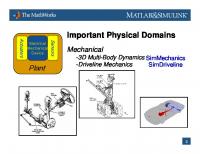
![Mechanical and electrical systems in architecture, engineering, and construction [5th ed]
9780135000045, 0135000041](https://ebin.pub/img/200x200/mechanical-and-electrical-systems-in-architecture-engineering-and-construction-5th-ed-9780135000045-0135000041.jpg)