Let Us C Solutions [Paperback ed.] 8183331777, 9788183331777
Key Features Strengthens the foundations, as a detailed explanation of programming language concepts are given Lists dow
535 62 7MB
English Pages 474 [487] Year 2017
Table of Contents
1. Introduction
2. Before We Begin...
3. Getting Started
4. C Instructions
5. Decision Control Instruction
6. More Complex Decision Making
7. Loop Control Instruction
8. More Complex Repetitions
9. Case Control Instruction
10. Functions
11. Pointers
12. Recursion
13. Data Types Revisited
14. The C Preprocessor
15. Arrays
16. Multidimensional Arrays
17. Strings
18. Handling Multiple Strings
19. Structures
20. Console Input/Output
21. File Input/Output
22. More Issues In Input/Output
23. Operations On Bits
24. Miscellaneous Features
25. Periodic Tests - I, II, III, IV
Recommend Papers
![Let Us C Solutions [Paperback ed.]
8183331777, 9788183331777](https://ebin.pub/img/200x200/let-us-c-solutions-paperbacknbsped-8183331777-9788183331777.jpg)
- Author / Uploaded
- Yashavant P. Kanetkar
File loading please wait...
Citation preview
Solutions available: http://bit.ly/LetUsCSolutions
Let Us C Solutions 15th Edition
Yashavant Kanetkar
i
Revised and Updated 2017 Edition Copyright © BPB Publications, INDIA ISBN :978-81-8333-177-7 All Rights Reserved. No part of this publication can be stored in a retrieval system or reproduced in any form or by any means without the prior written permission of the publishers. LIMITS OF LIABILITY AND DISCLAIMER OF WARRANTY The Author and Publisher of this book have tried their best to ensure that the programmes, procedures and functions described in the book are correct. However, the author and the publishers make no warranty of any kind, expressed or implied, with regard to these programmes or the documentation contained in the book. The author and publisher shall not be liable in any event of any damages, incidental or consequential, in connection with, or arising out of the furnishing, performance or use of these programmes, procedures and functions. Product name mentioned are used for identification purposes only and may be trademarks of their respective companies. All trademarks referred to in the book are acknowledged as properties of their respective owners.
Distributors: BPB PUBLICATIONS 20, Ansari Road, Darya Ganj New Delhi-110002 Ph: 23254990/23254991
BPB BOOK CENTRE 376 Old Lajpat Rai Market, Delhi-110006 Ph: 23861747
COMPUTER BOOK CENTRE 12, Shrungar Shopping Centre, M.G.Road, BENGALURU–560001 Ph: 25587923/25584641
DECCAN AGENCIES 4-3-329, Bank Street, Hyderabad-500195 Ph: 24756967/24756400
MICRO MEDIA Shop No. 5, Mahendra Chambers, 150 DN Rd. Next to Capital Cinema, V.T. (C.S.T.) Station, MUMBAI-400 001 Ph: 22078296/22078297
Published by Manish Jain for BPB Publications, 20, Ansari Road, Darya Ganj, New Delhi110002 and Printed him at Akash Press, New Delhi
Solutions available at: http://bit.ly/LetUsCSolutions
Dedicated to Nalinee and Prabhakar Kanetkar
iii
v
Contents Introduction 0
Before We Begin…
1
Getting Started
11
2
C Instructions
23
3
Decision Control Instruction
41
4
More Complex Decision Making
57
5
Loop Control Instruction
81
6
More Complex Repetitions
93
7
Case Control Instruction
113
8
Functions
123
9
Pointers
135
10
Recursion
149
11
Data Types Revisited
157
12
The C Preprocessor
165
13
Arrays
177
14
Multidimensional Arrays
203
15
Strings
245
16
Handling Multiple Strings
257
17
Structures
285
18
Console Input/Output
333
19
File Input/Output
345
vii
1
4
Let Us C Solutions
(a) Install the DosBox software that you have downloaded. (b) Create a folder called Turbo on your C: drive. (c) Copy entire Turbo C / Turbo C++ software in this Turbo folder. (d) Start DosBox by double clicking DosBox icon. (e) You would be presented with two screens. You need to use the one which has a Z> prompt in it. Type the following command at Z> prompt.
By typing the last command "TC" you are executing the Turbo C / Turbo C++ software. This would bring up the normal blue colored TC window. To increase the window size just press Alt + Enter. Now the TC window will accommodate the entire screen. (f) Go to the Options Menu (Alt O), select 'Directories' menu item and change the 'Include' and 'Library' directory such that they contain the following entries:
(g) Once you have typed and saved program do not compile it using the usual Ctrl F9. Instead, compile it using the Compile Menu and execute it using Run Menu.
Chapter 0:
5
Compilation using gecko plus NetBeans Carry out the following steps to compile and execute programs using gcc and any NetBeans version: (a) Start NetBeans from Start | All Programs | NetBeans. (b) Select File | New Project… from the File menu. Select Project Category as C/C++ and Project Type as C/C++ Application from the dialog that pops up. Click Next button. (c) Give a proper name of the project in Project Name TextBox (say Program1). Then click Finish. (d) Type the program. (e) Save the program using Ctrl + S. (f) Use F6 to compile and execute the program.
Compilation using Visual Studio / Visual Studio Express Edition Carry out the following steps to compile and execute programs using any Visual Studio version: (a) Start Visual Studio from Start | All Programs | Microsoft Visual Studio or start Visual Studio Express Edition from Start | All Programs | Microsoft Visual C++ Express Edition. (b) Select File | New Project… from the File menu. Select Project Type as Visual C++ | Win32 Console Application (or Visual C++ | CLR Console Application) from the dialog that pops up. Give a proper name of the project in Name TextBox (say Program1). Then click on OK and Finish. (c) Type the program.
6
Let Us C Solutions
(d) Save the program using (e) Use
.
to compile and execute the program.
When you use Visual Studio to create a Win32 Console Application for the above program the wizard would insert the following code by default:
You can delete this code and type your program in its place. If you now compile the program using Ctrl F5 you would get the following error:
If you add #include “stdafx.h” at the top of your program then it would compile and run successfully. However, including this file makes the program Visual Studio-centric and would not get compiled with TC / TC++ or NetBeans compilers. This is not good as the program no longer remains portable. To eliminate this error, you need to make a setting in Visual Studio by carrying out the following steps: (a) Go to ‘Solution Explorer’ window in your project. (b) Right click on the project name and select ‘Properties’ from the menu that pops up. On doing so, a dialog shown in Figure 0.1 would appear.
Chapter 0:
7
Figure 0.1 (c) From the left pane of this dialog first select ‘Configuration Properties’ followed by ‘C/C++’. (d) Select ‘Precompiled Headers’ (e) From the right pane of the dialog click on ‘Create/Use Precompiled Header’. On doing so in the value for this option a triangle would appear. (f) Click on this triangle and a drop down list box would appear. (g) From the list box select ‘Not using Precompiled Header’. (h) Click on OK button to make the setting effective. In addition to this, you need to make one more setting. By default Visual Studio believes that your program is a C++ program and
8
Let Us C Solutions
not a C program. So by making a setting you need to tell it that your program is a C program and not a C++ program. Carry out the following steps to make this setting: (a) Go to ‘Solution Explorer’ window. (b) Right click on the project name and select ‘Properties’ from the menu that pops up. On doing so, a dialog shown in Figure 0.2 would appear.
Figure 0.2 (c) From the left pane of this dialog first select ‘Configuration Properties’ followed by ‘C/C++’. (d) In C/C++ options select ‘Advanced’. (e) Change the ‘Compile As’ option to ‘Compile as C code (/TC)’.
Chapter 0:
9
Once this setting is made you can now compile the program using Ctrl F5. This time no error would be flagged and the program would compile and execute successfully.
All programs given in the chapters to follow have been created assuming that you have installed VisualStudio on your machine. If you have installed TC / TC++, then you would be required to make some minor changes pertaining to clearing of screen and positioning of cursor. Let me show this to you using a simple program that first clears the screen then positions the cursor at 10 th row, 20th column and prints a message at this location. . If we were to use Visual Studio, the prog #include #include void gotoxy ( short int col, short int row ) ; int main( ) { system ( "cls" ) ; /* clear existing contents on screen */ gotoxy ( 20, 10 ) ; /* position cursor */ printf ( "Hello" ) ; } void gotoxy ( short int col, short int row ) { HANDLE hStdout = GetStdHandle ( STD_OUTPUT_HANDLE ) ; COORD position = { col, row } ; SetConsoleCursorPosition ( hStdout, position ) ; }
A similar program in Turbo C / C++ would take the following form: #include #include
12
Let Us C Solutions
int $hello #HASH
variable name Invalid. Keyword cannot be used as a variable name Invalid. Variable name must begin with an alphabet or underscore Invalid. Variable name must begin with an alphabet or underscore
dot. number totalArea _main( ) temp_in_Deg total% 1st
stack-queue variable name %name%
salary
variable name Valid Valid Valid Valid Invalid. variable name Invalid. A variable name must start with an alphabet or an underscore Invalid. We cannot use hyphen in variable name Invalid. Variable name cannot contain spaces Invalid. A variable name must start with an alphabet or an underscore Valid
State whether the following statements are True or False: (a) C language has been developed by Dennis Ritchie.
Chapter 1: Getting Started
13
Answer: True (b) Operating systems like Windows, Unix, Linux and Android are written in C. Answer: True (c) C language programs can easily interact with hardware of a PC / Laptop. Answer: True (d) A real constant in C can be expressed in both Fractional and Exponential forms Answer: True (e) A character variable can at a time store only one character. Answer: True (f) The maximum value that an integer constant can have varies from one compiler to another. Answer: True (g) Usually all C statements are entered in small case letters. Answer: True (h) Spaces may be inserted between two words in a C statement. Answer: True (i) Spaces cannot be present within a variable name. Answer: True
14
Let Us C Solutions
(j) C programs are converted into machine language with the help of a program called Editor. Answer: False (k) Most development environments provide an Editor to type a C program and a Compiler to convert it into machine language. Answer: True (l) int, char, float, real, integer, character, char, main, printf and scanf all are keywords. Answer: False [D] Match the following: (a) (b) (c) (d) (e) (f) (g) (h) (i) (j) (k) (l) (m)
\n 3.145 -6513 ’D’ 4.25e-3 main( ) %f, %d, %c ; Constant Variable & printf( ) scanf( )
Escape sequence Real constant Integer constant Character constant Exponential form Function Format specifier Statement terminator Literal Identifier Address of operator Output function Input function
[E] Point out the errors, if any, in the following programs: (a) int main( ) { int a, float b, int c ; a = 25 ; b = 3.24 ; c = a + b * b – 35 ; }
Chapter 1: Getting Started
15
No error. Multiple C statements can be written in a single line. (b) /* Calculation of average /* Author: Sanjay */ /* Place – Whispering Bytes */ */ #include int main( ) { int a = 35 ; float b = 3.24 ; printf ( "%d %f %d", a, b + 1.5, 235 ) ; }
No error. The list being printed in printf( ) may contain variables, constants or expressions. (c)
#include int main( ) { int a, b, c ; scanf ( "%d %d %d", a, b, c ) ; }
Error. We should use & before each variable used in scanf( ). (d) #include int main( ) { int m1, m2, m3 printf ( "Enter values of marks in 3 subjects" ) scanf ( "%d %d %d", &m1, &m2, &m3 ) printf ( "You entered %d %d %d", m1, m2, m3 ) ; }
Error. Semicolon should be present at the end of type declaration, printf( ) and scanf( ) statements.
16
Let Us C Solutions Attempt the following:
(a) dearness allowance is 40% of basic salary, and house rent allowance is 20% of basic salary. Write a program to calculate his gross salary.
Program: /* Calculate gross salary */ # include int main( ) { float bp, da, hra, grpay ; printf ( "\nEnter Basic Salary of Ramesh: " ) ; scanf ( "%f", &bp ) ; da = 0.4 * bp ; hra = 0.2 * bp ; grpay = bp + da + hra ; /* Gross Pay = sum of basic & all allowances */ printf ( "Basic Salary of Ramesh = %f\n ", bp ) ; printf ( "Dearness Allowance = %f\n ", da ) ; printf ( "House Rent Allowance = %f\n ", hra ) ; printf ( "Gross Pay of Ramesh is %f\n", grpay ) ; }
return 0 ;
(b) The distance between two cities (in km.) is input through the keyboard. Write a program to convert and print this distance in meters, feet, inches and centimeters.
Program:
Chapter 1: Getting Started
17
/* Conversion of distance */ # include int main( ) { float km, m , cm, ft, inch ; printf ( "\nEnter the distance in Kilometers: " ) ; scanf ( "%f", &km ) ; m = km * 1000 ; cm = m * 100 ; inch = cm / 2.54 ; ft = inch / 12 ; printf ( "Distance in meters = %f\n", m ) ; printf ( "Distance in centimeter = %f\n", cm ) ; printf ( "Distance in feet = %f\n", ft ) ; printf ( "Distance in inches = %f\n", inch ) ; return 0 ; }
(c) If the marks obtained by a student in five different subjects are input through the keyboard, write a program to find out the aggregate marks and percentage marks obtained by the student. Assume that the maximum marks that can be obtained by a student in each subject is 100.
Program: /* Calculation of aggregate & percentage marks */ # include int main( ) { int m1, m2, m3, m4, m5, aggr ; float per ;
18
Let Us C Solutions printf ( "\nEnter marks in 5 subjects: " ) ; scanf ( "%d %d %d %d %d", &m1, &m2, &m3, &m4, &m5 ) ; aggr = m1 + m2 + m3 + m4 + m5 ; per = aggr / 5 ; printf ( "Aggregate Marks = %d\n", aggr ) ; printf ( "Percentage Marks = %f\n", per ) ; }
return 0 ;
(d) Temperature of a city in Fahrenheit degrees is input through the keyboard. Write a program to convert this temperature into Centigrade degrees.
Program: /* Conversion of temperature from Fahrenheit to Centigrade */ # include int main( ) { float fr, cent ; printf ( "\nEnter the temperature (F): " ) ; scanf ( "%f", &fr ) ; cent = 5.0 / 9.0 * ( fr - 32 ) ; printf ( "Temperature in centigrade = %f\n", cent ) ; }
return 0 ;
(e) The length & breadth of a rectangle and radius of a circle are input through the keyboard. Write a program to calculate the area & perimeter of the rectangle, and the area & circumference of the circle.
Chapter 1: Getting Started
Program: /* Calculation of perimeter & area of rectangle and circle */ # include int main( ) { int l, b, r, area1, perimeter ; float area2, circum ; printf ( "\nEnter Length & Breadth of Rectangle: " ) ; scanf ( "%d %d", &l, &b ) ; area1 = l * b ; /* Area of a rectangle */ perimeter = 2 * l + 2 * b ; /* Perimeter of a rectangle */ printf ( "Area of Rectangle = %d\n", area1 ) ; printf ( "Perimeter of Rectangle = %d\n", perimeter) ; printf ( "\n\nEnter Radius of circle: " ) ; scanf ( "%d", &r ) ; area2 = 3.14 * r * r ; /* Area of Circle */ circum = 2 * 3.14 * r ; /* Circumference of a circle */ printf ( "Area of Circle = %f\n", area2 ) ; printf ( "Circumference of Circle = %f\n", circum ) ; }
return 0 ;
Program: /* Calculation of PaperSizes A0 to A8 */
19
20
Let Us C Solutions # include int main( ) { int a0ht, a0wd ; int a1ht, a1wd, a2ht, a2wd ; int a3ht, a3wd, a4ht, a4wd ; int a5ht, a5wd, a6ht, a6wd ; int a7ht, a7wd, a8ht, a8wd ; a0ht = 1189 ; a0wd = 841 ; printf ( "Size of A0 paper Height = %d Width = %d\n", a0ht, a0wd ) ; a1ht = a0wd ; a1wd = a0ht / 2 ; printf ( "Size of A1 paper Height = %d Width = %d\n", a1ht, a1wd ) ; a2ht = a1wd ; a2wd = a1ht / 2 ; printf ( "Size of A2 paper Height = %d Width = %d\n", a2ht, a2wd ) ; a3ht = a2wd ; a3wd = a2ht / 2 ; printf ( "Size of A3 paper Height = %d Width = %d\n", a3ht, a3wd ) ; a4ht = a3wd ; a4wd = a3ht / 2 ; printf ( "Size of A4 paper Height = %d Width = %d\n", a4ht, a4wd ) ; a5ht = a4wd ; a5wd = a4ht / 2 ; printf ( "Size of A5 paper Height = %d Width = %d\n", a5ht, a5wd ) ; a6ht = a5wd ; a6wd = a5ht / 2 ; printf ( "Size of A6 paper Height = %d Width = %d\n", a6ht, a6wd ) ;
Chapter 1: Getting Started
21
Chapter 2: C Instructions
25
ans = -44 - 160 + 120 ans = -204 + 120 ans = -84
operation: operation: +
(b) res = 4 * a * y / c - a * y / c ; (a = 4, y = 1, c = 3, assume res to be an int)
Answer: res = 4 * 4 * 1 / 3 - 4 * 1 / 3 res = 16 * 1 / 3 - 4 * 1 / 3 res = 16 / 3 - 4 * 1 / 3 res = 5 - 4 * 1 / 3 res = 5 - 4 / 3 res = 5 - 1 res = 4
operation: * operation: * operation: / operation: * operation: / operation: -
(c) s = c + a * y * y / b ; (a = 2.2, b = 0.0, c = 4.1, y = 3.0, assume s to be an float)
Answer: s = 4.1 + 2.2 * 3.0 * 3.0 / 0.0 s = 4.1 + 6.6 * 3.0 / 0.0 s = 4.1 + 19.8 / 0.0 Here we cannot Divide by 0
operation: * operation: * operation: /
(d) R = x * x + 2 * x + 1 / 2 * x * x + x + 1 ; (x = 3.5, assume R to be an float)
Answer: R = 3.5 * 3.5 + 2 * 3.5 + 1 / 2 * 3.5 * 3.5 + 3.5 + 1 R = 12.25 + 2 * 3.5 + 1 / 2 * 3.5 * 3.5 + 3.5 + 1 R = 12.25 + 7.0 + 1 / 2 * 3.5 * 3.5 + 3.5 + 1 R = 12.25 + 7.0 + 1 / 7.0 * 3.5 + 3.5 + 1 R = 12.25 + 7.0 + 1 / 24.5 + 3.5 + 1
operation: * operation: * operation: * operation: * operation: /
26
Let Us C Solutions R = 12.25 + 7.0 + 0.04081 + 3.5 + 1 R = 19.25 + 0.04081 + 3.5 + 1 R = 19.29081 + 3.5 + 1 R = 22.79081 + 1 S = 23.79081
operation: + operation: + operation: + operation: +
[C] Indicate the order in which the following expressions would be evaluated.
(a) g = 10 / 5 / 2 / 1 ; Evaluation order would be: g = 10 / 5 / 2 / 1 ; g=2/2/1; g=1/1; g=1;
operation: / operation: / operation: / operation: =
(b) b = 3 / 2 + 5 * 4 / 3 ; Evaluation order would be: b=3/2+5*4/3 b=1+ 5*4/3 b = 1 + 20 / 3 b=1+6 b=7
operation: / operation: * operation: / operation: + operation: =
(c) a = b = c = 3 + 4 ; Evaluation order would be: a=b=c=3+4 a=b=c=7 a=b=7 a=7
operation: + operation: = operation: = operation: =
(d) x = 2 - 3 + 5 * 2 / 8 % 3 ; Evaluation order would be: x=2-3+5*2/8%3
operation: *
Chapter 2: C Instructions x=2-3+ x=2-3+ x= +1 x= x=0
%3
27 operation: / operation: % operation: operation: + operation: =
(e) z = 5 % 3 / 8 * 3 + 4 ; Evaluation order would be: z= z= z= z= z=4
/8*3+4 *3+4 +4
operation: % operation: / operation: * operation: + operation: =
(f) y = z = -3 % -8 / 2 + 7 ; Evaluation order would be: y = z = % -8 / 2 + 7 y = z = -3 % / 2 + 7 y=z= /2+7 y=z= +7 y=z= y= y=6
operation: operation: operation: % operation: / operation: + operation: = operation: =
[D] Convert the following algebraic expressions into equivalent C statements.
(a)
Z
( x 3 ) x3 ( y 4)( y 5)
Answer: Z=((x+3)*x*x*x)/((y-4)*(y+5))
28 (b)
Let Us C Solutions
2v 6.22 ( c d ) g v Answer: R
R = ( 2 * v + 6.22 * ( c + d ) ) / ( g + v )
(c)
A=
7.7b ( xy + a ) / c - 0.8 + 2b ( x + a ) (1 / y )
Answer: A = ( ( 7.7 * b ) * ( x * y + a ) / c 0.8 + 2 * b ) / ( ( x + a ) * ( 1 / y ) )
(d)
X
12 x 3 4x
8x 2 4x
x 8x
8 8x
Answer: X = ( 12 * x * x * x / 4 * x ) + ( 8 * x * x / 4 * x ) + ( x / 8 * x ) + ( 8 / 8 * x ) [E] What will be the output of the following programs: (a) # include int main( ) { int i = 2, j = 3, k, l ; float a, b ; k=i/j*j; l=j/i*i; a=i/j*j; b=j/i*i; printf ( "%d %d %f %f\n", k, l, a, b ) ; return 0 ; }
Output:
Chapter 2: C Instructions 0 2 0.000000 2.000000 (b) # include int main( ) { int a, b, c, d ; a=2%5; b = -2 % 5 ; c = 2 % -5 ; d = -2 % -5 ; printf ( "a = %d b = %d c = %d d = %d\n", a, b, c, d ) ; return 0 ; }
Output: a = 2 b = -2 c = 2 d = -2 (c)
# include int main( ) { float a = 5, b = 2 ; int c, d ; c=a%b; d=a/2; printf ( "%d\n", d ) ; return 0 ; }
Output: Error. Mod ( % ) operator cannot be used on floats (d) # include int main( ) { printf ( "nn \n\n nn\n" ) ; printf ( "nn /n/n nn/n" ) ; return 0 ;
29
30
Let Us C Solutions }
Output: nn nn /n/n nn/n (e) # include int main( ) { int a, b ; printf ( "Enter values of a and b" ) ; scanf ( " %d %d ", &a, &b ) ; printf ( "a = %d b = %d", a, b ) ; return 0 ; }
Output: Since spaces are given after and before double quotes in scanf( ) we must supply a space, then two numbers and again a space followed by enter. The printf( ) would then output the two number that you enter. [F] State whether the following statements are True or False:
(a) * or /, + or – represents the correct hierarchy of arithmetic operators in C. Answer: True (b) [ ] and { } can be used in Arithmetic instructions. Answer: False (c) Hierarchy decides which operator is used first. Answer: True
Chapter 2: C Instructions
31
(d) In C, Arithmetic instruction cannot contain constants on left side of =. Answer: True (e) In C ** operator is used for exponentiation operation. Answer: False (f) % operator cannot be used on floats. Answer: True Fill in the blanks: (a) In y = 10 * x / 2 + z ; 10 * x operation will be performed first. (b) If is an integer variable, a = 11 / 2 ; will store 5 in . (c) The expression, a = 22 / 7 * 5 / 3 ; would evaluate to 5. (d) The expression x = -7 % 2 - 8 would evaluate to -9. (e) If is a in .
the operation
would store 0.285714
Attempt the following: (a) If a five-digit number is input through the keyboard, write a program to calculate the sum of its digits. (Hint: Use the
Program: /* Sum of digits of a 5 digit number */ # include
32
Let Us C Solutions int main( ) { int num, a, n ; int sum = 0 ; /* initialise to zero, otherwise it will contain a garbage value*/ printf ( "\nEnter a 5 digit number(less than 32767): " ) ; scanf ( "%d", &num ) ; a = num % 10 ; /* last digit extracted as remainder */ n = num /10 ; /* remaining digits */ sum = sum + a ; /* sum updated with addition of extracted digit */ a = n % 10 ; /* 4 th digit */ n = n /10 ; sum = sum + a ; a = n % 10 ; /* 3 rd digit */ n = n /10 ; sum = sum + a ; a = n % 10 ; /* 2 nd digit */ n = n /10 ; sum = sum + a ; a = n % 10 ; /* 1 st digit */ sum = sum + a ; printf ( "The sum of the 5 digits of %d is %d\n", num, sum ) ; }
return 0 ;
Program:
Chapter 2: C Instructions
/* Reverse digits of a 5-digit number */ # include int main( ) { int n, a, b ; long int revnum = 0 ; printf ( "\nEnter a five digit number (less than 32767): " ) ; scanf ( "%d", &n ) ; a = n % 10 ; /* last digit */ n = n / 10 ; /* remaining digits */ revnum = revnum + a * 10000L ; /* revnum updated with value of extracted digit */ a = n % 10 ; /* 4 th digit */ n = n / 10 ; /* remaining digits */ revnum = revnum + a * 1000 ; a = n % 10 ; /* 3 rd digit */ n = n / 10 ; /* remaining digits */ revnum = revnum + a * 100 ; a = n % 10 ; /* 2 nd digit */ n = n / 10 ; /* remaining digits */ revnum = revnum + a * 10 ; a = n % 10 ; /* 1 st digit */ revnum = revnum + a ; /* specifier %ld is used for printing a long integer */ printf ( "The reversed number is %ld\n", revnum ) ; }
return 0 ;
33
Chapter 2: C Instructions
35
scanf ( "%f %f", &x, &y ) ; r = sqrt ( x * x + y * y ) ; theta = atan2 ( y, x ) ; theta = theta * 180 / 3.14 ; /* convert to degrees */ printf ( "r = %f theta = %f\n", r, theta ) ; }
return 0 ;
(e) Write a program to receive values of latitude (L1, L2) and longitude (G1, G2), in degrees, of two places on the earth and outputs the distance between them in nautical miles. The formula for distance in nautical miles is: D = 3963 acos ( sin L1 sin L2 + cos L1cos L2 * cos ( G2 G1 )
Program: /* Calculate distance between two places in Nautical Miles */ # include # include int main( ) { float lat1, lat2, lon1, lon2, d ; printf ( "\nEnter Latitude and Longitude of Place 1: " ) ; scanf ( "%f %f", &lat1, &lon1 ) ; printf ( "Enter Latitude and Longitude of Place 2: " ) ; scanf ( "%f %f", &lat2, &lon2 ) ; lat1 = lat1 * 3.14 / 180 ; lat2 = lat2 * 3.14 / 180 ; lon1 = lon1 * 3.14 / 180 ; lon2 = lon2 * 3.14 / 180 ;
36
Let Us C Solutions d = 3963 * acos ( sin ( lat1 ) * sin ( lat2 ) + cos ( lat1 ) * cos ( lat2 ) * cos ( lon2 - lon1 ) ) ; printf ( "Distance between Place1 and Place 2: %f\n", d ) ; }
return 0 ;
(f) Wind chill factor is the felt air temperature on exposed skin due to wind. The wind chill temperature is always lower than the air temperature, and is calculated as per the following formula: wcf = 35.74 + 0.6215t + ( 0.4275t - 35.75 ) * v0.16
where t is the temperature and v is the wind velocity. Write a program to receive values of t and v and calculate wind chill factor.
Program: /* Calculation of wind chill factor */ # include # include int main( ) { float temp, vel, wcf ; printf ( "\nEnter values of temp and velocity: " ) ; scanf ( "%f %f", &temp, &vel ) ; wcf = 35.74 + 0.6215 * temp + ( 0.4275 * t - 35.75 ) * pow ( vel, 0.16f ) ; printf ( "Wind Chill Factor = %f\n", wcf ) ; }
return 0 ;
Chapter 2: C Instructions
37
(g) If value of an angle is input through the keyboard, write a program to print all its Trigonometric ratios. /* Print all Trignometric ratios of an angle */ # include # include int main( ) { float angle, s, c, t ; printf ( "\nEnter an angle: " ) ; scanf ( "%f", &angle ) ; /* convert angle to radians */ angle = angle * 3.14 / 180 ; s = sin ( angle ) ; c = cos ( angle ) ; t = tan ( angle ) ; printf ( "sin = %f cos = %f tan = %f\n", s, c, t ) ; }
return 0 ;
(h) Two numbers are input through the keyboard into two locations C and D. Write a program to interchange the contents of C and D.
Program: /* Interchanging of contents of two variables c & d */ # include int main( ) { int c, d, e ;
38
Let Us C Solutions
printf ( "\nEnter the number at location C: " ) ; scanf ( "%d", &c ) ; printf ( "\nEnter the number at location D: " ) ; scanf ( "%d", &d ) ; /* Interchange contents of two variables using a third variable as temporary store */ e=c; c=d; d=e; printf ( "New Number at location C = %d\n", c ) ; printf ( "New Number at location D = %d\n", d ) ; }
return 0 ;
Program: /* Find smallest number of notes that will combine to give the amount */ # include int main( ) { int amount, nohun, nofifty, noten, nofive, notwo, noone, totalnotes ; printf ( "Enter the amount: " ) ; scanf ( "%d", &amount ) ; nohun = amount / 100 ;
Chapter 2: C Instructions
39
42
Let Us C Solutions c = 200 ; printf ( "%d %d\n", b, c ) ; return 0 ; }
Output: 300 200 (c)
# include int main( ) { int x = 10, y = 20 ; if ( x == y ) ; printf ( "%d %d\n", x, y ) ; return 0 ; }
Output: 10 20 (d)
# include int main( ) { int x = 3 ; float y = 3.0 ; if ( x == y ) printf ( "x and y are equal\n" ) ; else printf ( "x and y are not equal\n" ) ; return 0 ; }
Output: x and y are equal (e)
# include
Chapter 3: Decision Control Instruction int main( ) { int x = 3, y, z ; y = x = 10 ; z = x < 10 ; printf ( "x = %d y = %d z = %d\n", x, y, z ) ; return 0 ; }
Output: x = 10 y = 10 z = 0 (f)
# include int main( ) { int i = 65 ; char j = 'A' ; if ( i == j ) printf ( "C is WOW\n" ) ; else printf( "C is a headache\n" ) ; return 0 ; }
Output: C is WOW [B] Point out the errors, if any, in the following programs: (a)
# include int main( ) { float a = 12.25, b = 12.52 ; if ( a = b ) printf ( "a and b are equal\n" ) ; return 0 ; }
43
Chapter 3: Decision Control Instruction
45
(e) # include int main( ) { int x = 10, y = 15 ; if ( x % 2 = y % 3 ) printf ( "Carpathians\n" ) ; return 0 ; }
Error. For comparison use == and not =. (f)
# include int main( ) { int x = 30, y = 40 ; if ( x == y ) printf ( "x is equal to y\n" ) ; elseif ( x > y ) printf ( "x is greater than y\n" ) ; elseif ( x < y ) printf ( "x is less than y\n" ) ; return 0 ; }
Error. elseif is not a keyword in C. (g) # include int main( ) { int a, b ; scanf ( "%d %d", a, b ) ; if ( a > b ) ; printf ( "This is a game\n" ) ; else printf ( "You have to play it\n" ) ; return 0 ; }
Ampersand (&) should be used before variables in scanf( ).
46
Let Us C Solutions
Attempt the following: (a) If cost price and selling price of an item is input through the keyboard, write a program to determine whether the seller has made profit or incurred loss. Also determine how much profit he made or loss he incurred.
Program: /* Calculate profit or loss */ # include int main( ) { float cp, sp, p, l ; printf ( "\nEnter cost price and selling price: " ) ; scanf ( "%f %f", &cp, &sp ) ; p = sp - cp ; /* Profit = Selling Price - Cost Price */ l = cp - sp ; /* Loss = Cost Price - Selling Price */ if ( p > 0 ) printf ( "The seller has made a profit of Rs.%f\n", p ) ; if ( l > 0 ) printf ( "The seller is in loss by Rs.%f\n", l ) ; if ( p == 0 ) printf ( "There is no loss, no profit\n" ) ; return 0 ; }
(b) Any integer is input through the keyboard. Write a program to find out whether it is an odd number or even number.
Chapter 3: Decision Control Instruction
47
Program: /* Check whether a number is even or odd */ # include int main( ) { int n ; printf ( "\nEnter any number" ) ; scanf ( "%d", &n ) ; if ( n % 2 == 0 ) /* remainder after division by 2 */ printf ( "\nThe number is even\n" ) ; else printf ( "\nThe number is odd\n" ) ; }
return 0 ;
(c) Any year is input through the keyboard. Write a program to determine whether the year is a leap year or not. (Hint: Use the % (modulus) operator)
Program: /* Check whether the year is leap or not */ /* Year is Leap if it is a century year and is divisible by 400 */ /* Year is Leap if it is a non-century year and is divisible by 4 */ # include int main( ) { int yr ; printf ( "\nEnter a year:" ) ; scanf ( "%d", &yr ) ;
48
Let Us C Solutions
if ( yr % 100 == 0 ) { if ( yr % 400 == 0 ) printf ( "Leap year\n" ) ; else printf ( "Not a Leap year\n" ) ; } else { if ( yr % 4 == 0 ) printf ( "Leap year\n" ) ; else printf ( "Not a leap year\n" ) ; } }
return 0 ;
(d) According to the Gregorian calendar, it was Monday on the date 01/01/01. If any year is input through the keyboard write a program to find out what is the day on 1st January of this year.
Program: /* Calculate the day on 1st January of any year */ # include int main( ) { int leapdays, firstday, yr ; long int normaldays, totaldays ; printf ( "Enter year:" ) ; scanf ( "%d", &yr ); normaldays = ( yr - 1 ) * 365L ;
Chapter 3: Decision Control Instruction leapdays = ( yr - 1 ) / 4 - ( yr - 1 ) / 100 + ( yr - 1 ) / 400 ; totaldays = normaldays + leapdays ; firstday = totaldays % 7 ; if ( firstday == 0 ) printf ( "Monday\n" ) ; if ( firstday == 1 ) printf ( "Tuesday\n" ) ; if ( firstday == 2 ) printf ( "Wednesday\n" ) ; if ( firstday == 3 ) printf ( "Thursday\n" ) ; if ( firstday == 4 ) printf ( "Friday\n" ) ; if ( firstday == 5 ) printf ( "Saturday\n" ) ; if ( firstday == 6 ) printf ( "Sunday\n" ) ; }
return 0 ;
Program: /* Check whether a number and its reversed number are equal */ # include int main( )
49
50
Let Us C Solutions {
int n, a, b, num ; long int revnum = 0 ; printf ( "\nEnter a five digit number (less than or equal to 32767): " ) ; scanf ( "%d", &n ) ; num = n ; a = n % 10 ; /* last digit */ n = n / 10 ; /* remaining digits */ revnum = revnum + a * 10000L; a = n % 10 ; /* 4 th digit */ n = n / 10 ; /* remaining digits */ revnum = revnum + a * 1000; a = n % 10 ; /* 3 rd digit */ n = n / 10 ; /* remaining digits */ revnum = revnum + a * 100; a = n % 10 ; /* 2 nd digit */ n = n / 10 ; /* remaining digits */ revnum = revnum + a * 10 ; a = n % 10 ; /* 1 st digit */ revnum = revnum + a ; if ( revnum == num ) printf ( "Given number & its reversed number are equal\n" ) ; else printf ( "Given number & its reversed number are not equal\n" ) ;
}
return 0 ;
Chapter 3: Decision Control Instruction
51
(f) If the ages of Ram, Shyam and Ajay are input through the keyboard, write a program to determine the youngest of the three.
Program: /* Find the youngest amongst three friends */ # include int main( ) { int r, s, a, young ; printf ( "\nEnter age of Ram, Shyam and Ajay: " ) ; scanf ( "%d %d %d", &r, &s, &a ) ; if ( r < s ) { if ( r < a ) young = r ; else young = a ; } else { if ( s < a ) young = s ; else young = a ; } printf ( "The youngest of Ram(%d), Shyam(%d) and Ajay(%d) is %d\n", r, s, a, young ) ; }
return 0 ;
52
Let Us C Solutions
(g) Write a program to check whether a triangle is valid or not, when the three angles of the triangle are entered through the keyboard. A triangle is valid if the sum of all the three angles is equal to 180 degrees.
Program: /* Check whether a triangle is valid or not */ # include int main( ) { float angle1, angle2, angle3 ; printf ( "\nEnter three angles of the triangle: " ) ; scanf ( "%f %f %f", &angle1, &angle2, &angle3 ) ; if ( ( angle1 + angle2 + angle3 ) == 180 ) printf ( "The triangle is a valid triangle\n" ) ; else printf ( "The triangle is an invalid triangle\n" ) ; }
return 0 ;
(h) Find the absolute value of a number entered through the keyboard.
Program: /* To find absolute value of number entered through keyboard*/ # include int main( ) { int no ;
54
Let Us C Solutions
(j) Given three points (x1, y1), (x2, y2) and (x3, y3), write a program to check if all the three points fall on one straight line.
Program: /* Check whether three points are co-linear */ # include # include int main( ) { int x1, y1, x2, y2, x3, y3 ; int s1, s2, s3 ; printf ( "\nEnter the values of x1 and y1 coordinates of first point: " ) ; scanf ( "%d%d", &x1, &y1 ) ; printf ( "\nEnter the values of x2 and y2 coordinates of first point: " ) ; scanf ( "%d%d", &x2, &y2 ) ; printf ( "\nEnter the values of x3 and y3 coordinates of first point: " ) ; scanf ( "%d%d", &x3, &y3 ) ; /* Calculate Slope of line between each pair of points */ s1 = abs ( x2- x1 ) / abs ( y2 - y1 ) ; s2 = abs ( x3 - x1 ) / abs ( y3 - y1 ) ; s3 = abs ( x3 - x2 ) / abs ( y3 - y2 ) ; if ( ( s1 == s2 ) && ( s1 == s3 ) ) printf ( "Points are Co-linear\n" ) ; else printf ( "Points are NOT Co-linear\n" ) ; }
return 0 ;
(k) Given the coordinates (x, y) of center of a circle and its radius, write a program that will determine whether a point
Chapter 3: Decision Control Instruction
55
lies inside the circle, on the circle or outside the circle. (Hint: Use sqrt( ) and pow( ) functions)
Program: /* Determine position of point with respect to a circle */ /* The center of the circle has been assumed to be at (0, 0) */ # include int main( ) { int x, y, r ; int dis, d ; printf ( "\nEnter radius of circle and coordinates of point ( x, y ): " ) ; scanf ( "%d %d %d", &r, &x, &y ) ; dis = x * x + y * y ; /* or use pow( ) function*/ d=r*r; if ( dis == d ) printf ( "Point is on the circle\n" ) ; else { if ( dis > d ) printf ( "Point is outside the circle\n" ) ; else printf ( "Point is inside the circle\n" ) ; } }
return 0 ;
(l) Given a point (x, y), write a program to find out if it lies on the x-axis, y-axis or on the origin.
Program:
56
Let Us C Solutions
/* Determine position of a point with respect to X and Y axes */ # include int main( ) { int x, y ; printf ( "\nEnter the x and y coordinates of a point: " ) ; scanf ( "%d%d", &x, &y ) ; if ( x == 0 && y == 0 ) printf ( "Point lies on origin\n" ) ; else if ( x == 0 && y != 0 ) printf ( "Point lies on Y axis\n" ) ; else if ( x != 0 && y == 0 ) printf ( "Point lies on X axis\n" ) ; else printf ( "Point neither lies on any axis, nor origin\n" ) ; }
return 0 ;
CHAPTER
FOUR
More Complex Decision Making [A] If a = 10, b = 12, c = 0, find the values of the expressions in the following table:
Expression
Value
a != 6 && b > 5 a == 9 || b < 3 ! ( a < 10 ) ! ( a > 5 && c ) 5 && c != 8 || !c
1 0 1 1 1
[B] What will be the output of the following programs: (a) # include int main( ) { int i = 4, z = 12 ; if ( i = 5 || z > 50 ) printf ( "Dean of students affairs\n" ) ;
57
58
Let Us C Solutions else
printf ( "Dosa\n" ) ; return 0 ; }
Output: Dean of students affairs (b) # include int main( ) { int i = 4, j = -1, k = 0, w, x, y, z ; w = i || j || k ; x = i && j && k ; y = i || j && k ; z = i && j || k ; printf ( "w = %d x = %d y = %d z = %d\n", w, x, y, z ) ; return 0 ; }
Output: w=1 x=0 y=1 z=1 (c)
# include int main( ) { int x = 20, y = 40, z = 45 ; if ( x > y && x > z ) printf ( "biggest = %d\n", x ) ; else if ( y > x && y > z ) printf ( "biggest = %d\n", y ) ; else if ( z > x && z > y ) printf ( "biggest = %d\n", z ) ; return 0 ; }
Output:
Chapter 4: More Complex Decision Making biggest = 45 (d) # include int main( ) { int i = -1, j = 1, k,l ; k = !i && j ; l = !i || j ; printf ( "%d %d\n", i, j ) ; return 0 ; }
Output: -1 1 (e) # include int main( ) { int i = -4, j, num ; j = ( num < 0 ? 0 : num * num ) ; printf ( "%d\n", j ) ; retrun 0 ; }
Output: Unpredictable. num not initialised (f)
# include int main( ) { int k, num = 30 ; k = ( num > 5 ? ( num = 2 and y = 5 ? j = 10 : j = 15 ; printf ( "%d %d\n", i, j ) ; return 0 ; }
Error. LValue required. Parenthesize j = 10 and j = 15 to eliminate the error. (i)
# include int main( ) { int a = 5, b = 6 ; ( a == b ? printf ( "%d\n", a ) ) ; return 0 ; }
Error. The ? operator must have a matching : operator. (j)
# include int main( ) { int n = 9 ; ( n == 9 ? printf ( "Correct\n" ) ; : printf ( "Wrong\n" ) ; ) ; return 0 ; }
Error. Remove the ; after each printf( ).
Chapter 4: More Complex Decision Making
63
[D] Attempt the following:
(a) Any year is entered through the keyboard, write a program to determine whether the year is leap or not. Use the logical operators && and ||.
Program: /* Determine whether a year is leap or not */ # include int main( ) { int year ; printf ( "\nEnter year: " ) ; scanf ( "%d", &year ) ; if ( year % 400 == 0 || year % 100 != 0 && year % 4 == 0 ) printf ( "Leap year\n" ) ; else printf ( "Not a leap year\n" ) ; return 0 ; }
(b) Any character is entered through the keyboard, write a program to determine whether the character entered is a capital letter, a small case letter, a digit or a special symbol. The following table shows the range of ASCII values for various characters.
64
Let Us C Solutions
Characters
ASCII Values
A–Z a–z 0–9 special symbols
65 – 90 97 – 122 48 – 57 0 - 47, 58 - 64, 91 - 96, 123 - 127
Program: /* Check type of character entered from the keyboard */ # include int main( ) { char ch ; printf ( "\nEnter a character from the keyboard: " ) ; scanf ( "%c", &ch ) ; if ( ch >= 65 && ch = 97 && ch = 48 && ch = 0 && ch < 48 ) || ( ch > 57 && ch < 65 ) || ( ch > 90 && ch < 97 ) || ch > 122 ) printf ( "The character is a special symbol\n" ) ; return 0 ;
Chapter 4: More Complex Decision Making
65
}
(c) A certain grade of steel is graded according to the following conditions: (i) Hardness must be greater than 50 (ii) Carbon content must be less than 0.7 (iii) Tensile strength must be greater than 5600 The grades are as follows: Grade is 10 if all three conditions are met Grade is 9 if conditions (i) and (ii) are met Grade is 8 if conditions (ii) and (iii) are met Grade is 7 if conditions (i) and (iii) are met Grade is 6 if only one condition is met Grade is 5 if none of the conditions are met Write a program, which will require the user to give values of hardness, carbon content and tensile strength of the steel under consideration and output the grade of the steel.
Program: /* Check the grade of steel */ # include int main( ) { float hard, carbon, tensile ; printf ( "\nEnter Hardness of steel: " ) ; scanf ( "%f", &hard ) ; printf ( "\nEnter Carbon content: " ) ; scanf ( "%f", &carbon ) ; printf ( "\nEnter Tensile strength:" ) ; scanf ( "%f", &tensile ) ;
66
Let Us C Solutions
if ( hard > 50 && carbon < 0.7 && tensile > 5600 ) { printf ( "Grade 10\n" ) ; exit ( 0 ) ; /* Terminates the execution */ } if ( hard > 50 && carbon < 0.7 && tensile 50 && carbon >= 0.7 && tensile > 5600 ) { printf ( "Grade 7\n" ) ; exit ( 0 ) ; } if ( hard > 50 || carbon < 0.7 || tensile > 5600 ) { printf ( "Grade 6\n" ) ; exit ( 0 ) ; } printf ( "Grade 5\n" ) ; }
return 0 ;
Chapter 4: More Complex Decision Making
67
(d) If the three sides of a triangle are entered through the keyboard, write a program to check whether the triangle is valid or not. The triangle is valid if the sum of two sides is greater than the largest of the three sides.
Program: /* Check whether a triangle is valid or not */ # include int main( ) { int side1, side2, side3, largeside, sum ; printf ( "\nEnter three sides of the triangle: " ) ; scanf ( "%d %d %d", &side1, &side2, &side3 ) ; if ( side1 > side2 ) { if ( side1 > side3 ) { sum = side2 + side3 ; largeside = side1 ; } else { sum = side1 + side2 ; largeside = side3 ; } } else { if ( side2 > side3 ) { sum = side1 + side3 ; largeside = side2 ; } else
68
Let Us C Solutions { }
sum = side1 + side2 ; largeside = side3 ;
} if ( sum > largeside ) printf ( "The triangle is a valid triangle\n" ) ; else printf ( "The triangle is an invalid triangle\n" ) ; }
return 0 ;
(e) If the three sides of a triangle are entered through the keyboard, write a program to check whether the triangle is isosceles, equilateral, scalene or right-angled triangle.
Program: /* Determine the type of triangle */ # include int main( ) { int s1, s2, s3, a, b, c ; printf ( "\nEnter three sides of a triangle: " ) ; scanf ( "%d %d %d", &s1, &s2, &s3 ) ; if ( s1 != s2 && s2 != s3 && s3 != s1 ) printf ( "Scalene triangle\n" ) ; if ( ( s1 == s2 ) && ( s2 != s3 ) ) printf ( "Isosceles triangle\n" ) ; if ( ( s2 == s3 ) && ( s3 != s1 ) ) printf ( "Isosceles triangle\n" ) ;
Chapter 4: More Complex Decision Making
69
if ( ( s1 == s3 ) && ( s3 != s2 ) ) printf ( "Isosceles triangle\n" ) ; if ( s1 == s2 && s2 == s3 ) printf ( "Equilateral triangle\n" ) ; a = ( s1 * s1 ) == ( s2 * s2 ) + ( s3 * s3 ) ; b = ( s2 * s2 ) == ( s1 * s1 ) + ( s3 * s3 ) ; c = ( s3 * s3 ) == ( s1 * s1 ) + ( s2 * s2 ) ; if ( a || b || c ) printf ( "Right-angled triangle\n" ) ; }
return 0 ;
(f) In boxing the weight class of a boxer is decided as per the following table. Write a program that receives weight as input and prints out the boxer’s weight class.
Boxer Class
Weight in Pounds
Flyweight Bantamweight Featherweight Middleweight Heavyweight
< 115 115 - 121 122 - 153 154 – 189 >= 190
Program: /* Decide Boxer class based on his weight */ # include
70
Let Us C Solutions int main( ) { int wt ; printf ( "Enter weight in pounds: " ) ; scanf ( "%d", &wt ) ; if ( wt < 115 ) printf ( "Flyweight category\n" ) ; if ( wt >= 115 && wt = 122 && wt = 154 && wt = 190 ) printf ( "Heavyweight category\n" ) ; }
return 0 ;
(g) In digital world colors are specified in Red-Green-Blue (RGB) format, with values of R, G, B varying on an integer scale from 0 to 255. In print publishing the colors are mentioned in Cyan-Magenta-Yellow-Black (CMYK) format, with values of C, M, Y, and K varying on a real scale from 0.0 to 1.0. Write a program that converts RGB color to CMYK color as per the following formulae:
White
Cyan
Max Re d / 255, Green / 255, Blue / 255
White
Re d / 255 White
Chapter 4: More Complex Decision Making
Magenta
Black
White Green / 255 White White
Yellow
71
Blue / 255 White
1 White
Note that if the RGB values are all 0, then the CMY values are all 0 and the K value is 1.
Program: /* Color conversion from RGB to CMYK format */ # include int main( ) { float red, green, blue ; float white, cyan, magenta, yellow, black ; float max ; printf ( "\nEnter Red, Green, Blue values (0 to 255): " ) ; scanf ( "%f %f %f", &red, &green, &blue ) ; if ( red == 0 && green == 0 && blue == 0 ) { cyan = magenta = yellow = 0 ; black = 1 ; } else { red = red / 255 ; green = green / 255 ; blue = blue / 255 ;
72
Let Us C Solutions
max = red ; if ( green > max ) max = green ; if ( blue > max ) max = blue ;
}
white = max ; cyan = ( white - red ) / white ; magenta = ( white - green ) / white ; yellow = ( white - blue ) / white ; black = 1 - white ;
printf ( "CMYK = %f %f %f %f\n", cyan, magenta, yellow, black ) ; }
return 0 ;
(h) Write a program that receives month and date of birth as input and prints the corresponding Zodiac sign based on the following table:
Chapter 4: More Complex Decision Making
Zodiac Sign
From - To
Capricorn Aquarius Pisces Aries Taurus Gemini Cancer Leo Virgo Libra Scorpio Sagittarius
December 22 - January 19 January 20 - February 17 February 18 - March 19 March 20 - April 19 April 20 - May 20 May 21 - June 20 June 21 - July 22 July 23 - August 22 August 23 - September 22 September 23 - October 22 October 23 - November 21 November 22 - December 21
Program: /* Decide Zodiac sign based on date and month of birth */ # include int main( ) { int d, m ; printf ( "Enter day and month of birth: " ) ; scanf ( "%d %d", &d, &m ) ; if ( d >= 22 && m == 12 || d = 20 && m == 1 || d = 18 && m == 2 || d = 20 && m == 3 || d = 20 && m == 4 || d = 21 && m == 5 || d = 21 && m == 6 || d = 23 && m == 7 || d = 23 && m == 8 || d = 23 && m == 9 || d = 23 && m == 10 || d = 22 && m == 11 || d = 40
Program: /* Determine BMI category */ # include # include int main( ) { float wt, ht, bmi ; printf ( "Enter weight in kg and height in meters: " ) ; scanf ( "%f %f", &wt, &ht ) ; bmi = wt / ( ht * ht ) ; printf ( "Body Mass Index = %f\n", bmi ) ; if ( bmi < 15 ) printf ( "BMI Category: Starvation\n" ) ; else if ( bmi < 17.5 ) printf ( "BMI Category: Anorexic\n" ) ; else if ( bmi < 18.5 ) printf ( "BMI Category: Underweight\n" ) ; else if ( bmi < 25 ) printf ( "BMI Category: Ideal\n" ) ; else if ( bmi < 30 )
75
76
Let Us C Solutions printf ( "BMI Category: Overweight\n" ) ; else if ( bmi < 40 ) printf ( "BMI Category: Obese\n" ) ; else printf ( "BMI Category: Morbidly Obese\n" ) ; }
return 0 ;
[E] Attempt the following:
(a) Using conditional operators determine: (1) Whether the character entered through the keyboard is a lower case alphabet or not.
Program: /* Determine character case using conditional operators */ # include int main( ) { char ch ; printf ( "Enter character" ) ; scanf ( "%c", &ch ) ; ch >= 97 && ch = 0 && ch = 58 && ch = 91 && ch = 123 ) ) ? printf ( "Character entered is a special symbol\n" ) : printf ( "Character entered is not a special symbol\n" ) ; return 0 ; }
(b) Write a program using conditional operators to determine whether a year entered through the keyboard is a leap year or not.
Program: /* Determine whether a year is leap or not using conditional operators */ # include int main( ) { int year ; printf ( "Enter Year: " ) ; scanf ( "%d", &year ) ; year % 100 == 0 ? ( year % 400 == 0 ? printf ( " Leap Year\n" ) : printf ( "Not a Leap Year\n" ) ) : ( year % 4 == 0 ? printf ( "Leap Year\n" ) : printf ( "Not A Leap Year\n" ) ) ; }
return 0 ;
78
Let Us C Solutions
(c) Write a program to find the greatest of three numbers entered through the keyboard. Use conditional operators.
Program: /* Determine greatest of 3 numbers using conditional operators */ # include int main( ) { int n1, n2, n3, great ; printf ( "\nEnter three numbers: " ) ; scanf ( "%d %d %d", &n1, &n2, &n3 ) ; great = n1 > n2 ? ( n1 > n3 ? n1 : n3 ) : ( n2 > n3 ? n2 : n3 ) ; printf ( "Greatest number is: %d", great ) ; }
return 0 ;
(d) Write a program to receive value of an angle in degrees and check whether sum of squares of sine and cosine of this angle is equal to 1.
Program: /* Determine whether sum of squares of sine and cosine of an angle is equal to 1 */ # include int main( ) { int n1, n2, n3, great ; printf ( "\nEnter angle in degrees: " ) ;
Chapter 4: More Complex Decision Making
79
scanf ( "%d", &angle ) ; angle = angle * 3.14 / 180 ; sum = pow ( sin ( angle ), 2 ) + pow ( cos ( angle ), 2 ) ) ; if ( sum == 1 ) printf ( " sum of squares of sine and cosine is equal to 1" ) ; else printf ( " sum of squares of sine and cosine is not equal to 1" ) ; return 0 ; }
(e) Rewrite the following programs using conditional operators. # include int main( ) { float sal ; printf ( "Enter the salary" ) ; scanf ( "%f", &sal ) ; if ( sal >= 25000 && sal = 15000 && sal < 25000 ) printf ( "Accountant\n" ) ; else printf ( "Clerk\n" ) ; return 0 ; }
Program: # include int main( ) { float sal ; printf ( "Enter the salary" ) ;
80
Let Us C Solutions
}
scanf ( "%f", &sal ) ; ( sal >= 25000 && sal = 15000 && sal < 25000 ? printf ( "Accountant\n" ) : printf ( "Clerk\n" ) ) ) ; return 0 ;
CHAPTER
FIVE
Loop Control Instruction [A] What will be the output of the following programs: (a) # include int main( ) { int i = 1 ; while ( i big ) big = no ; if ( no < small ) small = no ; } n-- ;
if ( small < 0 ) range = small + big ; else range = big - small ;
91
92
Let Us C Solutions
if ( range < 0 ) range = range * -1 ; printf ( "\nThe range of given set of numbers is %d\n", range ) ; }
return 0 ;
CHAPTER
SIX
More Complex Repetitions [A] What will be the output of the following programs: (a) # include int main( ) { int i = 0 ; for ( ; i ; ) printf ( "Here is some mail for you\n" ) ; return 0 ; }
Output: No Output (b) # include int main( ) { int i ; for ( i = 1 ; i 5 ) break ; else j += i ; printf ( "%d\n", j ) ; i += j ; return 0 ; } }
Output: 2 5 [B] Answer the following:
(a) The three parts of the loop expression in the for loop are: the initialisation expression the testing expression the incrementation expression (b) The break statement is used to exit from: 1. an if statement 2. a for loop 3. a program
Chapter 6: More Complex Repetitions
95
4. the main( ) function
Answer: (2) a for loop (c) A do-while loop is useful when we want that the statements within the loop must be executed: 1. 2. 3. 4.
Only Once At least once More than once None of the above
Answer: (2) At least once (d) In what sequence the initialization, testing and execution of body is done in a do-while loop? 1. 2. 3. 4.
Initialization, execution of body, testing Execution of body, initialization, testing Initialization, testing, execution of body None of the above
Answer: (1) Initialization, execution of body, testing (e) Which of the following is not an infinite loop? 1. int i = 1 ; while ( 1 ) { i++ ; }
2. for ( ; ; ) ;
3. int True = 0, false ; while ( True ) { False = 1 ; }
4. int y, x = 0 ; do { y=x; } while ( x == 0 ) ;
96
Let Us C Solutions
Answer: 3
(f) Which keyword is used to take the control to the beginning of the loop?
Answer: continue (g) How many times the while loop in the following C code will get executed? # include int main( ) { int j = 1 ; while ( j d2.y ) return ( 1 ) ; else { if ( d1.y == d2.y ) { if ( d1.m > d2.m ) return ( 1 ) ; else { if ( ( d1.m == d2.m ) && ( d1.d >= d2.d ) ) return ( 1 ) ; } } } return 0 ;
Chapter 19: File Input/Output
375
}
(j) A hospital keeps a file of blood donors in which each record has the format: Name: 20 Columns Address: 40 Columns Age: 2 Columns Blood Type: 1 Column (Type 1, 2, 3 or 4) Write a program to read the file and print a list of all blood donors whose age is below 25 and whose blood type is 2.
Program: /* To Read file in binary mode and display its contents */ # include int main( ) { struct donors { char name[ 21 ] ; char address[ 41 ] ; int age ; char bloodtype ; }; struct donors hospital ; FILE *fp ; fp = fopen ( "hospital.dat", "rb" ) ; /* read only in binary mode */ if ( fp == NULL ) { puts ( "Cannot open file\n" ) ; exit ( 1 ) ; }
376
Let Us C Solutions while ( fread ( &hospital, sizeof ( hospital ), 1, fp ) == 1 ) { if ( hospital.age < 25 && hospital.bloodtype == '2' ) printf ( "%s %s %d %c\n", hospital.name, hospital.address, hospital.age, hospital.bloodtype ) ; } fclose ( fp ) ; return 0 ; } /* In order to run this program, you must have a file "Hospital.dat". If you do not have such a file, you can use the following code to create this file with 5 records. */ # include int main( ) { struct donors { char name[ 21 ] ; char address[ 41 ] ; int age ; char bloodtype ; }; struct donors hospital ; int i ; FILE *fp ; fp = fopen ( "hospital.dat", "wb" ) ; if ( fp == NULL ) { puts ( "Cannot open file\n" ) ; exit ( 1 ) ; }
Chapter 19: File Input/Output
377
for ( i = 0 ; i < 5 ; i ++ ) { printf ( "\nName: " ) ; scanf ( "%s", hospital.name ) ; fflush ( stdin ) ; printf ( "\nAddress: " ) ; scanf ( "%s", hospital.address ) ; fflush ( stdin ) ; printf ( "\nAge: " ) ; scanf ( "%d", &hospital.age ) ; fflush ( stdin ) ; printf ( "\nType: " ) ; scanf ( "%c", &hospital.bloodtype ) ; fflush ( stdin ) ; }
fwrite ( &hospital, sizeof ( hospital ), 1, fp ) ;
fcloseall ( ) ; return 0 ; }
(k) Given a list of names of students in a class, write a program to store the names in a file on disk. Make a provision to display the nth name in the list (n is data to be read) and to display all names starting with S.
Program: /* Create a file on disk, retrieve data as required */ # include int main( ) { FILE *fp ; char name[ 21 ], ch, another = 'y' ; int num, n ;
378
Let Us C Solutions
fp = fopen ( "student.dat", "w+" ) ; /* open a file in write mode */ if ( fp == NULL ) { puts ( "Unable to create file\n" ) ; exit ( 1 ) ; } /* Loop for data entry */ while ( another == 'y' || another == 'Y' ) { puts ( "\nEnter the name of student: " ) ; gets ( name ) ; fputs ( name, fp ) ; /* write data to file */ fputs ( "\n", fp ) ; /* add newline character at the end of record */
}
puts ( "Do you want to add more names y/n" ) ; fflush ( stdin ) ; another = getch( ) ;
fseek ( fp, 0L, SEEK_SET ) ; /* File pointer reset to start of the file */ puts ( "\nEnter any number from the list" ) ; scanf ( "%d", &num ) ; n = num ; while ( fgets ( name, 21, fp ) != NULL ) { num-- ; /* count downwords to reach the required record */ if ( num == 0 ) printf ( "\nThe name of student no. %d is: %s\n", n, name ) ; } if ( num > 0 ) puts ( "No such number exists in the list\n" ) ;
Chapter 19: File Input/Output
379
fseek ( fp, 0L, SEEK_SET ) ; /* reset file pointer */ puts ( "\nList of students whose name starts with S: " ) ; while ( fgets ( name, 21, fp ) != NULL ) { if ( name[ 0 ] == 's' || name[ 0 ] == 'S' ) printf ( "%s", name ) ; }
}
fclose ( fp ) ; return 0 ;
(l) Assume that a Master file contains two fields, Roll no. and name of the student. At the end of the year, a set of students join the class and another set leaves. A Transaction file contains the roll numbers and an appropriate code to add or delete a student. Write a program to create another file that contains the updated list of names and roll numbers. Assume that the Master file and the Transaction file are arranged in ascending order by roll numbers. The updated file should also be in ascending order by roll numbers.
Program: /* Create an updated file from Master & Transaction File */ # include int main( ) { FILE *mf, *tf, *uf ; struct master /* Master file structure */ {
380
Let Us C Solutions
};
int rollno ; char name[ 20 ] ;
struct transaction /* Transaction file structure */ { char code ; int rollup ; char name1[ 20 ] ; }; struct master student, newstudent ; struct transaction add_del ; int msz = sizeof ( struct master ) ; mf = fopen ( "master.dat", "r" ) ; /* read only mode */ if ( mf == NULL ) { puts ( "Unable to open master file\n" ) ; exit ( 1 ) ; } tf = fopen ( "transact.dat", "r" ) ; /* read only mode */ if ( tf == NULL ) { puts ( "Unable to open transaction file\n" ) ; fclose ( mf ) ; exit ( 2 ) ; } uf = fopen ( "updated.dat", "w+" ) ; /* write and modify mode */ if ( uf == NULL ) { puts ( "Unable to create updated file\n" ) ; fclose ( mf ) ;
Chapter 19: File Input/Output
}
381
fclose ( tf ) ; exit ( 3 ) ;
while ( fread ( &add_del, sizeof ( struct transaction ), 1, tf ) == 1 ) { fread ( &student, msz, 1, mf ) ; /* if code = d, don't do anything */ if ( add_del.code == 'd' ) { if ( student.rollno == add_del.rollup ) continue ; else { /* code != d, write to updated file from master file */ while ( student.rollno != add_del.rollup ) { fwrite ( &student, msz, 1, uf ) ; fread ( &student, msz, 1, mf ) ; } } continue ; } /* write all records from master file to updated file where roll no of master file < roll no of transaction file */ while ( student.rollno < add_del.rollup ) { fwrite ( &student, msz, 1, uf ) ; fread ( &student, msz, 1, mf ) ; } /* copy record from transaction file to updated file where code != d ( new student has to be added ) */ newstudent.rollno = add_del.rollup ; strcpy ( newstudent.name, add_del.name1 ) ; fwrite ( &newstudent, msz, 1, uf ) ;
382
Let Us C Solutions
fseek ( mf,-msz, SEEK_CUR ) ; } /* end of while loop */ /* write rest of the records from master file to updated file for which there is no matching record in transaction file */ while ( fread ( &student, msz, 1, mf ) == 1 ) fwrite ( &student, msz, 1, uf ) ; fclose ( mf ) ; fclose ( tf ) ; fclose ( uf ) ;
}
printf ( "Updated file saved\n" ) ; return 0 ;
/* The "master.dat" and "transact.dat" file can be created using the following code. Pl. ensure that your directory is correctly set. */ # include int main( ) { FILE *mf, *tf, *uf ; struct master { int rollno ; char name[ 20 ] ; }; struct transaction { char code ; int rollup ; char name1[ 20 ] ;
Chapter 19: File Input/Output }; struct master student, newstudent ; struct transaction add_del ; int i, msz = sizeof ( struct master ) ; mf = fopen ( "master.dat", "w" ) ; if ( mf == NULL ) { puts ( "Unable to open master file\n" ) ; exit ( 1 ) ; } for ( i = 0 ; i 11 ) * 2 ; }
(f) In order to save disk space, information about student is stored in an integer variable. If bit number 0 is on then it indicates Ist year student, bit number 1 to 3 stores IInd year, IIIrd year and IVth year student respectively. Bits 4 to 7 store the stream Mechanical, Chemical, Electronics and IT. Rest of the bits store room number. Based on the given data, write a program that asks for the room number and displays the information about the student, if its data exists in the array. The contents of array are, int data[ ] = { 273, 548, 786, 1096 } ;
Program: /* Determine the year and branch */ # include int main( ) { int num ; int cnt, rno ; int data[ ] = { 273, 548, 786, 1096 } ;
Chapter 21: Operations On Bits printf ( "\nEnter the room number: " ) ; scanf ( "%d", &num ) ; /* check if the data matches */ for ( cnt = 0 ; cnt < 4 ; cnt++ ) { rno = ( data [ cnt ] >> 8 ) ; if ( num == rno ) break ; } if ( cnt == 4 ) { printf ( "No such data present\n" ) ; exit ( 0 ) ; } for ( cnt = 1 ; cnt 5 ; printf ( "k = %d\n", k ) ; /* k = 1 */ }
return 0 ;
[B] Answer the following:
(a) What is hexadecimal equivalent of the following binary numbers:
422
Let Us C Solutions 0101 1010 11000011 1010101001110101 1111000001011010
Answer: 5A C3 AA75 F05A
(b) Rewrite the following expressions using bitwise compound assignment operators: a=a|3 a = a & 0x48 b = b ^ 0x22 c = c > 4
Answer: a |= 3 ; a &= 0x48 ; b ^= 0x22 ; c = 4 ;
(c) Consider an unsigned integer in which rightmost bit is numbered as 0. Write a function checkbits ( x, p, n ) which returns true if all "n" bits starting from position "p" are turned on. For example, checkbits ( x, 4, 3 ) will return true if bits 4, 3 and 2 are 1 in number x.
Program: # include
Chapter 21: Operations On Bits
423
#include void showbits ( unsigned int ) ; int checkbits ( unsigned int, int, int ) ; int main( ) { unsigned int x = 0xF0FF ; int n, p ; int flag ; printf ( "Value of x = " ) ; showbits ( x ) ; printf ( "\n" ) ; printf ( "Enter position and number of bits:\n" ) ; scanf ( "%d %d", &p, &n ) ; flag = checkbits ( x, p, n ) ; if ( flag == 1 ) printf ( "%d bits starting from pos %d are turned on\n", n, p ) ; else printf ( "%d bits starting from pos %d are turned off\n", n, p ) ; }
return 0 ;
void showbits ( unsigned int n ) { int i ; unsigned int j, k, andmask ; for ( i = 15 ; i >= 0 ; i-- ) { j=i; andmask = 1 > ( p - 1 ) ) & 1 ) != 1 ) return 0 ; p-- ; } return 1 ;
(d) Write a program to scan a 8-bit number into a variable and check whether its 3rd, 6th and 7th bit is on.
Program: /* Program to check whether a 3rd, 6th and 7th bit of a number is on */ # include void showbits ( unsigned char ) ; int main( ) { unsigned char num = 0x8C, j ; printf ( "\nValue of num = " ) ; showbits ( num ) ; printf ( "\n" ) ;
Chapter 21: Operations On Bits j = num & 0x08 ; if ( j == 0 ) printf ( "Its third bit is off\n" ) ; else printf ( "Its third bit is on\n" ) ; j = num & 0x40 ; if ( j == 0 ) printf ( "Its sixth bit is off\n" ) ; else printf ( "Its sixth bit is on\n" ) ; j = num & 0x80 ; if ( j == 0 ) printf ( "Its seventh bit is off\n" ) ; else printf ( "Its seventh bit is on\n" ) ; }
return 0 ;
void showbits ( unsigned char n ) { int i ; unsigned char j, k, andmask ; for ( i = 7 ; i >= 0 ; i-- ) { j=i; andmask = 1 = 0 ; i-- )
Chapter 21: Operations On Bits {
}
}
427
j=i; andmask = 1 > 4 ; printf ( "After exchanging a numbers higher 4 bits with lower 4 bits the number is = \n" ) ; showbits ( j ) ; printf ( "\n" ) ; }
return 0 ;
void showbits ( unsigned char n )
428
Let Us C Solutions {
}
int i ; unsigned char j, k, andmask ; for ( i = 7 ; i >= 0 ; i-- ) { j=i; andmask = 1
![Let Us C Solutions -: Authentic Solutions to Let Us C Exercises (English Edition) [19 ed.]
9355512821, 9789355512826](https://ebin.pub/img/200x200/let-us-c-solutions-authentic-solutions-to-let-us-c-exercises-english-edition-19nbsped-9355512821-9789355512826.jpg)
![Let Us C: Authentic guide to C programming language - [19 ed.]
9355512767, 9789355512765](https://ebin.pub/img/200x200/let-us-c-authentic-guide-to-c-programming-language-19nbsped-9355512767-9789355512765.jpg)

![Let Us Python Solutions -: Learn By Doing - The Python Learning Mantra Solutions to all Exercises in Let Us Python Cross-check Your Solutions (English Edition) [5 ed.]
9355511841, 9789355511843](https://ebin.pub/img/200x200/let-us-python-solutions-learn-by-doing-the-python-learning-mantra-solutions-to-all-exercises-in-let-us-python-cross-check-your-solutions-english-edition-5nbsped-9355511841-9789355511843.jpg)
![Let Us Python [3 ed.]](https://ebin.pub/img/200x200/let-us-python-3nbsped.jpg)



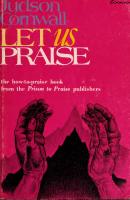
![Let Us Python Solutions - 5th Edition: Learn By Doing - The Python Learning Mantra Solutions to all Exercises [5 ed.]
9789355511850](https://ebin.pub/img/200x200/let-us-python-solutions-5th-edition-learn-by-doing-the-python-learning-mantra-solutions-to-all-exercises-5nbsped-9789355511850.jpg)