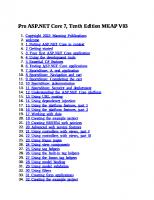Julia for Data Analysis Version 7 [MEAP Edition]
Table of contents : Julia for Data Analysis MEAP V07 Copyright welcome brief contents Chapter 1: Introduction 1.1 What i
236 68 5MB
English Pages [249] Year 2022
Recommend Papers
![Julia for Data Analysis Version 7 [MEAP Edition]](https://ebin.pub/img/200x200/julia-for-data-analysis-version-7-meap-edition.jpg)
- Author / Uploaded
- Bogumił Kamiński
File loading please wait...
Citation preview
MEAP Edition Manning Early Access Program
Julia for Data Analysis Version 7
Copyright 2022 Manning Publications
For more information on this and other Manning titles go to manning.com
©Manning Publications Co. To comment go to liveBook
welcome Thank you for buying the MEAP for Julia for Data Analysis. I hope that what you'll learn will be of immediate use to you and, with your help, the final book will be great! This book written for data scientists and data engineers interested in learning how the Julia language can help you to do effectively perform data analysis. When writing this book, I assumed that you have some experience with Python or R languages. Prior knowledge of Julia is a plus, but it is not needed, as part 1 of the book has all information you need to get started. Julia is a programming language that is easy to use and has high execution speed. It means that it’s fast to both create and run Julia programs. Since I want this book to be practical, you will learn from it how to perform a complete data analysis process, starting with fetching the data from sources, reading, and parsing it, doing its analysis and visualization. In the book we focus on data analysis, but Julia is a general-purpose language. Therefore, at the end of the book, as an example, I will show you how you can create a web service that can serve results of your analysis. In the book I put a lot of focus on writing proper Julia code that has production-quality and is fast. As one of the many things you’ll learn, by the time you finish the book, you’ll know how easily you can write Julia programs that use multi-threading. This process is often quite challenging with other languages used for data analysis. I am one of the authors of the DataFrames.jl package. Therefore, in part 2 of the book I concentrate on showing you that data analysis ecosystem built around this package is feature rich, easy to use, and performant. I put a lot of effort over the last several years to make sure that DataFrames.jl is ready for serious production use, and I hope when you finish reading this book that you will be convinced to use it. Please let me know your thoughts in the liveBook Discussion forum. Your feedback will be invaluable in improving Julia for Data Analysis. Thanks again for your interest and for buying the MEAP! —Bogumił Kamiński
©Manning Publications Co. To comment go to liveBook
brief contents 1 Introduction PART I: ESSENTIAL JULIA SKILLS
2 Getting started with Julia 3 Julia's support for scaling projects 4 Working with collections in Julia 5 Advanced topics on handling collections 6 Working with strings 7 Handling time series data and missing values PART II: TOOLBOX FOR DATA ANALYSIS
8 First steps with data frames 9 Getting data from a data frame 10 Creating data frame objects 11 Converting and grouping data frames 12 Mutating and transforming data frames 13 Advanced transformations of data frames 14 Creating web services for sharing data analysis results APPENDIX
A First steps with Julia B Solutions to exercises C Julia packages for data science ©Manning Publications Co. To comment go to liveBook
1
Introduction
This chapter covers •
Julia's key features
•
Why do data science with Julia
•
Patterns for data analysis in Julia
Data analysis has become one of the core processes in virtually any professional activity. The collection of data becomes easier and less expensive, so we have ample access to it. The crucial aspect is that it allows us to make better decisions cheaper and faster. The need for data analysis gave rise to several new professions among which a data scientist usually comes first into mind. A data scientist is a person skilled at collecting data, analyzing it, and producing actionable insights. As with all craftsmen, data scientists need tools that will help them to deliver their products efficiently and reliably. There are various software tools to help data scientists in doing their job. Some of those solutions use a graphical interface and thus are easy to work with but usually have limitations on how they can be used. The vast array of tasks that needs to be done by a data scientist typically quickly leads to the conclusion that one needs to use some programming language to achieve the required flexibility and expressiveness. Developers have come up with many programming languages that data scientists commonly use. One such language is Julia which was designed to address the typical challenges that data scientists face when using other tools. Quoting the Julia creators, it “runs like C, but reads like Python”. Julia, like Python, supports an efficient and convenient development process. At the same time, programs developed in Julia have performance comparable to C. In section 1.1 we will discuss results of exemplary benchmarks supporting these claims. Notably, in 2017 a program written in Julia achieved a peak performance of 1.54 petaFLOPS (quadrillions floating point operations per second) using 1.3 million threads when processing astronomical image data. Before, only software implemented in C, C++,
©Manning Publications Co. To comment go to liveBook
2
and Fortran achieved processing speeds of over 1 petaFLOP https://juliacomputing.com/case-studies/celeste/. In this book, you’ll learn how to use the Julia language to perform tasks that data scientists need to do routinely: reading and writing data in different formats, transforming, visualizing, and analyzing it.
1.1 What is Julia and why is it useful? Julia is a programming language that is both high-level and code written in it has high execution speed. It means that its fast to both create and run Julia programs. In the following sections I discuss the reasons why Julia is becoming increasingly popular among data scientists. Various programming languages are commonly used for data analysis, such as (in alphabetical order) C++, Java, MATLAB, Python, R, or SAS. Some of these languages, for instance R, were designed to be very expressive and easy to use in data science tasks; however, this typically comes at the cost of the execution time of programs written in them. Other languages, like C++, are more low-level, which allows them to process data quickly; unfortunately, the user usually must pay the price of writing more verbose code with a lower level of abstraction. In figure 1.1 I present the comparison of execution speed and code size (being one of the possible measures of programming language expressiveness) between C, Java, Python, and Julia for ten selected problems. Since always such comparisons are hard to do objectively I have chosen The Computer Language Benchmarks Game https://benchmarksgameteam.pages.debian.net/benchmarksgame/index.html since it has a long history of development and its maintainers have tried, in my opinion, to make it as objective as possible. On both subplots in figure 1.1 C has a reference value of 1 for each problem. This means that values smaller than 1 show that the code runs faster (left plot) or is smaller (right plot) than C. In terms of execution speed (left plot) C is fastest and Julia (represented with circles) comes second. Notably, Python (represented with diamonds) is in many tasks orders of magnitude slower than all other displayed languages (I had to plot the y-axis on a log scale to make the left plot legible). When considering the code size (right plot) Julia in 8 of 10 tasks is leading, while for C and Java we see the largest measurements. In addition to code size the following aspect of expressiveness of a language is also relevant. I have prepared the plots in figure 1.1 in Julia in an interactive session that allowed me to easily tune it (you can check the source code in the GitHub repository accompanying the book). This would be also convenient in Python, but more challenging with Java or C.
©Manning Publications Co. To comment go to liveBook
3
Figure 1.1. A comparison of code size and execution speed between C, Python, Java, and Julia for ten selected computational problems. On the left plot the y-axis representing execution time has a logarithmic scale. Code size on the right plot is the size of gzip archive of the program written in each language. On both plots the measured quantity is presented relative to C (which has a reference value of 1 for every problem). The data was downloaded from https://benchmarksgame-team.pages.debian.net/benchmarksgame/index.html on 29.01.2022. The script reproducing the plot is available in the GitHub repository accompanying the book. In the past developers faced the tradeoff between language expressiveness and speed. However, in practice, they wanted both. The ideal programming language should be easy to learn and use, like Python, but at the same time allow high speed of data processing like C. This led to a situation where data scientists often had to use two languages in their projects. They prototyped their algorithms in an easy to code language (for example, Python), and next identified performance bottlenecks in it and ported selected parts of the code to a fast language (for example, C). Such translation takes time and can introduce bugs. Also maintaining code base having significant parts written in two programming languages can be challenging and introduces complications of integration between several technologies.
©Manning Publications Co. To comment go to liveBook
4
Timeline case study Let me give you an example from my experience of working with Julia. Timeline is a Web app that helps financial advisers with retirement financial planning. Such an application, to supply reliable recommendations, requires a lot of on-demand calculations. Initially, Timeline’s creators began prototyping in MATLAB, switching to Elixir for online deployment. I was involved in migrating the solution to Julia. After the code rewrite, the on-line query time of the system was reduced from 40 seconds to 0.6 seconds. To assess the business value of such a speedup, imagine you are a Timeline user having to wait for 40 seconds for a response of your web browser. Now assume it is 0.6 seconds. However, execution speed is only one aspect of the change. The other is that Timeline reports that switching to Julia saved tens of thousands of dollars in programming time and debugging. Software developers have less code to write, while data scientists who communicate with them now use the same tool. You can find out more about this use case here https://juliacomputing.com/case-studies/timeline/.
In my opinion the Timeline example is especially relevant for managers of data science teams that deploy the results of their work to production. Even a single developer will appreciate the productivity boost of using a single language for prototyping and writing a high-performance production code. However, the real gains in time to production and development cost are visible when you have a mixed team of data scientists, data engineers, and software developers that can use a single tool when collaborating. The Timeline case study shows how Julia was used to replace the combination of MATLAB and Elixir languages in real-life business application. To complement this example, I think it is instructive to check what languages are used to develop several popular open-source software projects that data scientists routinely use (statistics collected on October 11, 2021). In table 1.1 I present the information, in percent of lines of source code, on top two programming languages that were used to implement the selected R and Python packages:
Table 1.1. Languages used to implement selected popular open-source packages Package
Functionality
URL
Languages
data.table
a data frame package for R
https://github.com/Rdatatable/data.table
C 36.3%, R 62.4%
randomForest
random forest algorithm for R
https://github.com/cran/randomForest
C 50.3%, R 39.9%
PyTorch
a machine learning library for Python
https://github.com/pytorch/pytorch
C++ 52.6%, Python 36.6%
All these examples share a common feature: data scientists want to use a high-level language, like Python or R, but parts of the code are too slow, and the package writer must switch to a lower-level language, like C or C++. To solve this challenge, a group of developers created the Julia language. In their manifesto, Why We Created Julia, Julia’s developers call this issue the two-language problem (https://julialang.org/blog/2012/02/why-we-created-julia/). The beauty of Julia is that one does not have to make such a choice. It offers a data scientist a language that is both high-level and easy to use, and fast. This fact is reflected by ©Manning Publications Co. To comment go to liveBook
5
the structure of the source code of the Julia language and its packages. In table 1.2 I picked examples of packages approximately matching in functionality those listed table 1.1.
Table 1.2. Julia packages matching functionality of packages listed in table 1.1 Package
Functionality
URL
Languages
DataFrames.jl
a data frame package
https://github.com/JuliaData/DataFrames.jl
Julia 100%
DecisionTree.jl
random forest library
https://github.com/bensadeghi/DecisionTree.jl
Julia 100%
Flux.jl
a machine learning package
https://github.com/FluxML/Flux.jl
Julia 100%
In table 1.2 all listed packages are written purely in the Julia language. But is this fact important for users? Like I also did several years ago, you might think that this feature is more relevant for package developers than for end-user data scientists. Python or R have very mature package ecosystems and you can expect that most compute-intensive algorithms are already implemented in some library that you can use. This is indeed true, but there are three significant limitations that one hits very quickly when moving from implementing toy examples to complex production solutions: •
•
The term “most algorithms” is different from all algorithms; while in most of your code, you can rely on the packages, once you start doing more advanced projects, you quickly realize that you write your own code that needs to be fast. Most likely you do not want to switch the programming language you use for such tasks. Many libraries providing implementations of data science algorithms allow users to pass custom functions that are meant to perform computations as a part of the main algorithm. An example is passing an objective function (also called loss function) to an algorithm that performs training of some neural network. Typically, during such training the objective function is evaluated many times. If you want computations in such a situation to be fast, then you need to make sure that evaluation of the objective function is fast. If you are using Julia, you have the flexibility of defining such custom functions the way you want and can be sure that the whole program will run fast. The reason is that Julia compiles code (both library code and your custom code) jointly thus allowing optimizations that are not possible when precompiled binaries are used or when a custom function is written in an interpreted language. Examples of such optimizations are function inlining and constant propagation https://en.wikipedia.org/wiki/Inline_expansion https://en.wikipedia.org/wiki/Sparse_conditional_constant_propagation (please refer to the links for more information as they are related to compiler design; I do not discuss them in detail as you will not need to know how Julia compiler works exactly to efficiently use it).
©Manning Publications Co. To comment go to liveBook
6
•
As a user, you will want to analyze the source code of packages you use. The reason is that one often needs to understand in detail how something is implemented. It is much easier to do if the package is implemented in a high-level language. What is more, in some cases one wants to use the package’s source code, for example, as a starting point of implementation of some feature that its designers have not envisioned. Again, it is simpler to do it if the package is written in the same language as the language you use to call it.
To explain the claims presented here in more detail, in the next section, we investigate the key features of the Julia language that data scientists typically find essential.
1.2 Key features of Julia from data scientist’s perspective There are five key characteristics of the Julia language and its package ecosystem that are relevant for a data scientist: 1. speed of code execution; 2. 3. 4. 5.
designed for interactive use; composability, leading to highly reusable code that is easy to maintain; package management; ease of integration with other languages.
Let us now dive into each of these features in more detail.
1.2.1 Julia is fast because it is a compiled language We start with execution speed, as this is the first thing one learns as a promise of the Julia language. The key design element that enables this feature is the fact that Julia is a compiled language. This means that, in general, code before being executed gets compiled to native assembly instructions using the LLVM technology https://llvm.org/. The choice to use LLVM ensures that Julia programs are both easily portable across different computing environments and their execution speed is highly optimized. Other programming languages, like Rust and Swift, are also using LLVM for the same reasons. The fact that Julia is compiled has one major benefit from the performance perspective. The trick is that the compiler can perform many optimizations that do not change the result of running the code but improve its performance. Let us see this at work. I have chosen the example code that should be easy to understand even for readers without prior experience with the Julia language; you can find an introduction to the syntax of the Julia language in chapter 2 and appendix A will guide you through the process of installation and configuration of Julia.
©Manning Publications Co. To comment go to liveBook
7
julia> function sum_n(n) s = 0 for i in 1:n s += i end return s end sum_n (generic function with 1 method) julia> @time sum_n(1_000_000_000) 0.000001 seconds 500000000500000000
In this example, we define function sum_n that takes one parameter n and calculates the
sum of numbers from 1 to n. Next, we call this function asking to produce such a sum for n equal to one billion. The @time annotation in front of the function call asks Julia to print the execution time of our code (technically it is a macro, we will explain this aspect of the Julia language in chapter 3). As you can see, the result was produced very fast. You can probably imagine that it is impossible that we have executed one billion iterations of the loop defined in the body of the sum_n function – it surely would have taken much more time. Indeed, this
is the case. What the Julia compiler did is that it realized that we are taking a sum of a sequence of numbers, and it applied a well-known formula for a sum of numbers from 1 to n,
which is n(n+1)/2. This allows to drastically reduce the computation time. This is only one
example of an optimization that the Julia compiler can perform. Admittedly, implementations of languages like R or Python also try to perform optimizations to speed up code execution. However, in Julia more information about the types of processed values and the structure of the executed code is available during compilation, and therefore many more optimizations are possible. The Julia: A Fresh Approach to Numerical Computing https://julialang.org/assets/research/julia-fresh-approach-BEKS.pdf article authored by the creators of the language you can find more detailed explanations about the design of Julia. This was just one example of how the fact that Julia is compiled can speed up code execution. If you are interested in analyzing the source code of carefully designed benchmarks comparing different programming languages I recommend you to check out The https://benchmarksgameComputer Benchmarks Game team.pages.debian.net/benchmarksgame/index.html that I used to create figure 1.1. Another related aspect of the Julia language is that it has in-built support for multithreading and distributed computing. Also, for example, using additional packages like CUDA.jl (https://github.com/JuliaGPU/CUDA.jl) you can run Julia code on GPUs (have I mentioned that this package is written in Julia in 100%?). This essentially means that the Julia language allows you to fully use the computing resources you have available to reduce the time you need to wait for the results of your computations.
1.2.2 Julia provides a full support for interactive workflows A natural question you might now ask is the following. Since Julia is compiled to native machine code, how it is possible that it is convenient to use by data scientists who do most of their work in an exploratory and interactive manner? Typically, when one uses compiled languages, you have an explicit separation of compilation and execution phases, which does ©Manning Publications Co. To comment go to liveBook
8
not play well with the need for a responsive environment. Here comes the second feature of the Julia language: it was designed for interactive use. This means that apart from running Julia scripts, you can use: • • •
an interactive shell typically called a REPL (Read-Eval-Print-Loop); Jupyter Notebooks (you might have heard that Jupyter's name is a reference to the three core programming languages that are supported: Julia, Python and R); Pluto.jl notebooks, https://github.com/fonsp/Pluto.jl, which, using the speed of Julia, take the concept of a notebook to the next level; when you change something in your code Pluto.jl automatically updates all affected computation results in the whole notebook.
In all these scenarios, the Julia code is compiled when the user tries to execute it. Therefore, the compilation and execution phases are blended and hidden-away from the user, ensuring the experience of using the language that is like interpreted language. The similarity does not end at this point as like R or Python the Julia language is dynamically typed. This means that when writing your code, you do not have to (but if you want you can) specify types of variables that you use. The beauty of the Julia design is that because it is compiled this dynamism does still allow the Julia programs to run fast. It is important to highlight here that this means that it is only the user that does not have to annotate the types of variables used. When running the code, Julia is aware of these types. This not only ensures the speed of code execution but also allows for writing highly composable software. The consequence is that most Julia programs try to follow the wellknown Unix principle “do one thing and do it well”. Let me give one example of such an approach in the next section 1.2.3. You will learn many more when you finish reading this book.
1.2.3 Julia programs are highly reusable and easy to compose together In Python when writing some function, you often must think whether the user will pass a standard list or a NumPy ndarray, or pandas Series to it. Contrary, in Julia you normally
can write a function that will be passed some vector and then it will just work. The concrete vector implementation that the user would pass does not matter to your code as it can be fully generic. During compilation, Julia will pick the most efficient way to execute it (this is achieved using multiple dispatch, which we discuss in chapter 3). This is precisely the approach taken in the DataFrames.jl package that we use a lot in this book. The objects of DataFrame are used to work with tabular data and can store arbitrary
columns – the DataFrames.jl (https://github.com/JuliaData/DataFrames.jl) package does not make any restrictions here. For example, a DataFrame can store columns that have custom types defined in the
Arrow.jl (https://github.com/JuliaData/Arrow.jl) package. Such columns do not have a standard Julia Vector type, but instead follow the Apache Arrow format https://arrow.apache.org/. You will learn how to work with such data in chapter 8. The custom types implementing this format in Julia are designed so that reading even potentially very large Arrow data is extremely fast.
©Manning Publications Co. To comment go to liveBook
9
For a reference let me give you a brief information about Apache Arrow. It is a languageindependent columnar memory format, organized for efficient analytic operations. It can be used as an in-memory transport layer for reading and writing Apache Parquet https://parquet.apache.org/ files and is, for example, supported by such popular frameworks like PySpark https://spark.apache.org/docs/latest/api/python/ or Dask https://docs.dask.org/en/stable/. From the Julia language design principles perspective, it is important to highlight that DataFrames.jl and Arrow.jl are completely independent packages. While they do not know about each other's existence – they seamlessly work together because they rely on common interfaces (in this case this interface is provided via the AbstractVector type that we will
discuss in chapters 2 and 3). At the same time, the Julia compiler when executing your code specializes it to take advantage of the concrete vector types that you used. This means that if in your project, for some reason, you had some proprietary vector you needed to use, then for DataFrames.jl it would not be a problem, and things would not only work but also would be efficient. Let me highlight here that composability in Julia is naturally combined with optional type restrictions for function arguments that Julia allows for (we will learn how to write methods that have argument type restrictions in chapter 3). You will appreciate this feature when working with large projects as it allows you to easily find bugs in the code or understand how the code works when you read it. If you use Python, you probably know that since version 3.5 it supports type hints because they are useful, in particular, when many developers work on large projects. The difference between Python and Julia is that in Python type hints are only annotations and no type checking happens at run time https://www.python.org/dev/peps/pep-0484/. On the contrary, in Julia, if you supply type restrictions in your code, the compiler will enforce them so you can be sure that only what you expect gets executed without error.
1.2.4 Julia has an in-built state-of-the-art package manager Let us now turn the aspects of the Julia language that are important from the software engineering perspective. The first such feature is that Julia is shipped with a state-of-the-art package manager, which allows you to easily manage the computational environment state that your code was designed to run under. I explain the details about how it works in appendix A, but the practical way of thinking about it is as follows. It is enough to share two files Project.toml and Manifest.toml, that uniquely specify the versions of the packages that your code uses, along with the sources of your program. If you do this Julia will automatically recreate the whole configuration of the runtime environment that your code requires to run correctly. In this way Julia ensures reproducibility of results of your programs. Additionally, it resolves a common problem of managing dependencies of code written in other languages that is often called dependency hell where a programmer has a tough time with a proper setup of packages required by some software.
©Manning Publications Co. To comment go to liveBook
10
1.2.5 It is easy to integrate existing code with Julia The second engineering aspect is ease of integration with other languages. The creators of the Julia language were aware that when considering starting using this language you might have tons of existing solutions written in other languages. Therefore, Julia is shipped with native support for calling C and Fortran code, while integration with C++, Java, MATLAB, Python, or R code are provided by packages. This approach minimizes the cost of using Julia as a language of choice in corporate environments with significant legacy codebase. In chapter 5 we will see an example how you can integrate Julia with Python and in chapter 10 with R. In section 1.2 I have focused on advertising the features of the Julia language. However, as every technology, it has its limitations. In section 1.3 I describe the types of computing tasks that the packages presented in this book are designed for.
1.3 The usage scenarios of tools presented in the book In this book we concentrate on showing you how you can perform the analysis of tabular data. Tabular data is a two-dimensional structure consisting of cells. Each row has the same number of cells and provides information about one observation of the data. Each column has the same number of cells and stores the information about the same feature across observations and additionally has a name to which you can refer to. While it might sound restrictive, the tabular data format is highly flexible and easy to work with. While, admittedly, there are applications where you will want to work with unstructured data, even in such projects most of the time you will end up with processing tabular data. Therefore, learning how to do it is in my opinion a good starting point when learning how to do data science with Julia. Here is a printout of a sample table having the DataFrame type from the DataFrames.jl package.
3×5 DataFrame Row │ id name age friends location │ Int64 String Int64 Array… NamedTup… ─────┼───────────────────────────────────────────────────────────────── 1 │ 1 Alice 19 [2] (city = "Atlanta", state = "GA") 2 │ 2 Bob 24 [1, 3] (city = "Boston", state = "MA") 3 │ 3 Clyde 21 [2] (city = "Austin", state = "TX")
This table has three rows, where each row holds information about one student and five columns, having the following interpretation: • • • • •
"id": integer student identifier;
"name": string informing about student's name; "age": integer age of the student;
"friends": a nested column holding variable length vectors of ids of given student’s
friends; "location": another nested column holding information about city and state where
the student lives (technically elements of this column have NamedTuple type; we will discuss how to work with such objects in part 1).
©Manning Publications Co. To comment go to liveBook
11
In part 1 we will discuss the data types stored in the columns of this table in detail. However, you may have already noted that there is a high flexibility on what kind of information you can store in the columns of a DataFrame.
In this book we will mostly talk about tools that work with data that can be stored in random access memory of a single computer and processed using CPU. This is currently a prevalent application scenario for data analysis. The packages you are going to learn guarantee that such data processing can be done conveniently and efficiently. However, in general one might want to work with the data that is larger than the amount of available RAM, perform its distributed processing across multiple machines, or perform computations using GPUs. If you are interested in such applications then I recommend you as a starting reference point the “Parallel Computing” section of the Julia Manual (https://docs.julialang.org/en/v1/manual/parallel-computing/).
1.4 Julia’s drawbacks When you were reading the claims about advantages of the Julia language, for sure you have thought that it tries to “have its cake and eat it too” when combining code compilation and dynamism required by the interactive use cases. There surely must be some catch. Indeed, there is. The problem is easy to identify: the compilation takes some time. The first time you run some function, it must be compiled before it is executed. For small functions, this cost is negligible, but for complex ones it can take even up to several seconds. This issue is called “time to first plot problem” in the Julia community. Let me show you a timing of producing a simple plot in a fresh Julia session:
Listing 1.1 Measuring time to first plot julia> @time using Plots #A 4.719333 seconds (9.27 M allocations: 630.887 MiB, 6.32% gc time, 20.23% compilation time) julia> @time plot(1:10) #B 2.542534 seconds (3.75 M allocations: 208.403 MiB, 1.86% gc time, 99.63% compilation time) julia> @time plot(1:10) #C 0.000567 seconds (1.42 k allocations: 78.898 KiB) #A time taken to load the Plots.jl package #B time taken to produce a first plot #C time taken to produce the same plot again
In listing 1.1 the call to @time macro (we will learn what macros are in chapter 3) asks Julia
to produce statistics of execution time of an expression following it. In our case loading the Plots.jl package takes almost 5 seconds and producing a first plot takes around 2.5 seconds (note that over 99% of this time is compilation). Producing a plot again, however, is fast as the plot function is already compiled.
The reason of the described long compilation time is that plotting requires very complex code underneath (imagine all the options you get when styling the produced figures). In the early days of the Julia language, the issue was quite significant, but the core developers of ©Manning Publications Co. To comment go to liveBook
12
the Julia language have put a lot of effort to minimize it. Currently it is much less of a problem and with every release of Julia, things will improve. Still – it will always be there to some extent as this is an inherent feature of the design of the language. A natural question is in what scenarios one should expect the compilation cost to matter. The answer is that it is relevant if two conditions are met jointly: the first is working with small data and the second is that the Julia process performs only a few operations before terminating. If you have large data (that is, for example, processed for an hour) then having to pay several seconds of compilation cost is not noticeable. Similarly, if you start a long interactive session the amortized cost of compilation is ignorable because you pay it only the first time some function is run. However, if you would want to quickly start Julia, do one plot of some simple data, and exit Julia then the compilation time would be noticeable (in listing 1.1 we see that it would take around 7 seconds to perform such a task on my laptop) and most likely annoying. Users also often ask if it is possible to create an executable from a Julia code that can be run on a machine that does not have Julia being installed without sacrificing the execution speed. This is possible using the PackageCompiler.jl package (https://github.com/JuliaLang/PackageCompiler.jl). However, such applications will have a larger executable file size and larger RAM memory footprint when run in comparison to, for example, applications written in C (I have checked that on a laptop a fresh Julia 1.7.1 process under Windows 11 uses 134 MB of RAM). In some contexts where RAM is scarce, for example, embedded systems, users might find it problematic. You can expect that this situation will improve in the future releases of Julia. Finally, you for sure have heard that Julia is a relatively new player in the field of programming languages. This naturally raises a question about its maturity and stability. In this book we will focus on packages that have reached a production ready stability level. As you will learn, they provide all standard functionalities that a data scientist typically needs. However, I must admit that the breadth of the package ecosystem in Python or R is much more extensive. Therefore, it is possible that in some less-standard situations you might not find a suitable package in the Julia ecosystem or consider that the package is not mature enough to warrant its use for production purposes. In such situations you need to decide if you opt-out of using the Julia language, or – which is what I typically do – use the packages like RCall.jl or PyCall.jl that make integration with external code easy. In the book, we will see examples of such an integration so that you can verify yourself that it is indeed convenient.
1.5 What data analysis skills will you learn? This book gives you a hands-on introduction to data analysis using the Julia language. The target audience of the book are data scientists, data engineers, computer scientists, or business analysts wanting to learn an exciting new technology that can help you get valuable insights into the data in an efficient and convenient way. The reader of this book would preferably have some minimal experience with Julia programming to benefit most from reading it. However, I am aware that Julia is a new technology, with a limited number of data scientists already knowing it. Therefore, in part 1
©Manning Publications Co. To comment go to liveBook
13
the book includes several chapters introducing the Julia language. In part 2 you will get the following skills in Julia: • • • • •
reading and writing data in various common formats; performing common tasks when working with tabular data like: sub-setting, grouping, summarizing, transforming, sorting, joining, reshaping; visualizing your data using various types of plots; introduction to performing data analysis and building predictive models using the collected data; creating complex data processing pipelines combining all the components described in bullets listed above.
1.6 How can Julia be used for data analysis? Most data analysis projects follow a similar workflow. In this section I sketch a high-level map of steps of this process. In each of the steps I name typical tasks that a data scientist performs to accomplish it. Julia provides a full set of functionalities allowing you to perform these tasks in real life projects and in the following chapters of this book you will learn how to carry out all of them using it.
Figure 1.2. A typical data processing pipeline. Using the Julia language, the data scientist can perform all steps of data analysis. The tools available in the Julia package ecosystem cover all steps in a data analysis pipeline (figure 1.2): •
•
Source data ingestion: Julia can natively read data from a variety of sources, for example, in CSV, Arrow, Microsoft Excel, or JSON formats. It is worth highlighting that in comparison to R or Python it is an excellent tool for writing efficient custom-made parsers of data coming from non-standard sources, which is a common scenario in IoT applications. Data preparation: in this step the typical operations that are performed on data are: joining, reshaping, sorting, sub-setting, transforming, fixing quality issues etc. In this book we will mostly work with the DataFrames.jl package to accomplish such tasks; the package was designed to be convenient to use and efficient, especially when you would want to want to perform non-standard transformations of your data requiring defining custom user defined functions. As I have already discussed in this chapter doing proper performance benchmarking is challenging, but if you are a pandas user in Python, you can expect that your complex split-apply-combine operators or large joins (these two classes of operations are often the most time consuming steps in data preparation) will typically take an order of magnitude less time after switching to DataFrames.jl ©Manning Publications Co. To comment go to liveBook
14
•
•
Data analysis: after the data is prepared data scientist wants to gain some insights from it; there are many ways how data can be analyzed including: aggregating and summarizing it, visualizing, performing statistical analysis, or building machine learning models. Similarly, to data preparation step you will benefit most from using Julia if you create complex solutions. In my experience Julia is especially convenient to use and efficient in comparison to R or Python if you need to combine machine learning, optimization, and simulation components in a single model. In part 2 we will create an example project showing how simulation can be integrated into data analysis pipeline. Sharing the results: the last step of any analysis is related to making its results available to an outside world. It can be just saving the data to a persistent storage, but also covers scenarios when the results are served, for example, via an interactive dashboard of web service or a created machine learning model is deployed in production environment. Here the key benefit of Julia is that if you deploy your models to production, you do not have to port them to another language to achieve high performance of execution; I have discussed an example of such situation in section 1.1 when presenting the Timeline case study. In part 2 I show how you can create a web service in Julia providing users with results of data analysis.
It is important to highlight that the above steps are typically done in two modes: •
•
Interactive: in this scenario the data scientist works with the data in an exploratory and iterative way with the aim to understand it and draw valuable business conclusions. This mode is usually used when working in a development environment. Fully automated: in this usage scenario all analyses are performed without any intervention of a data scientist. The Julia programs execute all the steps of the data processing pipeline automatically and serve the results to outside processes. This mode is typically met when the code is deployed to a production environment.
The Julia language and its data science related ecosystem were designed so that they can conveniently be used in both interactive and fully automated modes. In this book we will show examples of code prepared for both scenarios.
Methodologies for data analysis In section 1.6 I use a simplified view of the process of data analysis. If you would like to learn more about standards developed in this area here are a few references that will provide you with a more in-depth information: •
TDSP (Team Data Science Process), https://docs.microsoft.com/en-us/azure/architecture/data-scienceprocess/overview
•
CRISP-DM (Cross-industry standard process for data mining), http://www.statoo.com/CRISP-DM.pdf
•
KDD (Knowledge Discovery in Databases), https://www.kdnuggets.com/gpspubs/aimag-kdd-overview-1996Fayyad.pdf
•
SEMMA (Sample, Explore, Modify, Model, and Assess), https://documentation.sas.com/doc/en/emref/15.2/n061bzurmej4j3n1jnj8bbjjm1a2.htm
©Manning Publications Co. To comment go to liveBook
15
1.7 Summary •
•
•
• •
Julia is a modern programming language that was created to meet the requirements that data scientists have: it is fast and at the same time expressive and easy to use both interactively and in production. Julia programs are highly composable, which means that the various packages and functionalities provided by the language can be easily used together while ensuring the high execution speed. Julia’s design is engineering friendly: it has an advanced package management functionality built into the language and offers an easy way to integrate with other programming languages. Additionally, when you define functions in Julia you can restrict the types of arguments they accept. This is especially useful when working with large projects as it allows you to catch bugs in the code fast as well as makes it simple to understand how the code works. In this book you will learn how to work with tabular data using the Julia packages that are mature and ready for serious production use. Packages from the Julia ecosystem allow you to easily read and write data in various formats, process the data, visualize it, and create both statistical and machine learning models.
©Manning Publications Co. To comment go to liveBook
16
Part 1 Essential Julia skills
In Part 1 you will learn key Julia skills that are useful in data science projects. I have organized it to be gradually more advanced. We start with basic syntax of Julia, and finish with advanced topics like parsing JSON data or working with missing values. This part consists of six chapters organized as follows: • • • •
•
•
Chapter 2 discusses the basics of Julia's syntax and common language constructs and the most important aspects of variable scoping rules. Chapter 3 introduces you to Julia's type system and defining methods. It also introduces working with packages and modules. Finally it discusses using macros. Chapter 4 covers working with arrays, dictionaries, tuples, and named tuples. Chapter 5 discusses advanced topics related to working with collections in Julia: broadcasting and subtyping rules for parametric types. It also covers integrating Julia with Python, using an example of a t-SNE dimensionality reduction algorithm. Chapter 6 teaches you various aspects of working with strings in Julia. Additionally, it covers the topics of using symbols, fixed-width strings, and compressing vectors using the PooledArrays.jl package. Chapter 7 concentrates on working with time series data and missing values. It also covers fetching data using HTTP queries and parsing JSON data.
©Manning Publications Co. To comment go to liveBook
17
Getting started with Julia
This chapter covers •
Understanding values and variables
•
Defining loops, conditional expressions, and functions
•
Knowing variable scoping rules in Julia
If you are new to the Julia language, in this chapter you will learn the basic syntax of the language and most important concepts, where I put the focus on the aspects that are different in comparison to Python and R. Even if you already know Julia, I recommend that you quickly go through the presented topics to make sure you have a complete understanding of the basic concepts. If you are not sure how to install and set up and use your working environment, how to get help, or how to install and manage packages, please refer to appendix A which contains information about these topics. Note that this chapter, along with other chapters in part 1 of this book, are not meant to be a full course on Julia. They only contain essential information required for you to start doing data science in Julia. I recommend you refer to the books listed in https://julialang.org/learning/books/ or the Julia Manual https://docs.julialang.org/en/v1/ for a complete introduction to Julia programming. In this chapter our goal is to write a function that calculates a winsorized mean https://en.wikipedia.org/wiki/Winsorized_mean of a vector. Let me start with explaining how you can compute such mean. Assume you have some sequence of numbers stored as a vector and want to compute its mean. However, you are aware that your data might have some extreme values (outliers) that might significantly affect the result. In such situation you can use the winsorized mean which is a modification of a standard mean. The idea is to replace most extreme observed values by less extreme ones. Let us start with a definition that we will want to implement.
©Manning Publications Co. To comment go to liveBook
18
The k-times winsorized mean of a vector x is the mean of elements of this vector where
each of its k smallest elements are replaced by the (k+1)st smallest element, and similarly each
of
the
k
largest
elements
are
replaced
by
the
(k+1)st
largest
element
https://v8doc.sas.com/sashtml/insight/chap38/sect17.htm. If we assume that the vector x is sorted and has length n, as is done, for example, here
https://www.xycoon.com/winsorized_mean.htm, then when calculating the k-times winsorized mean we replace the elements x[1], x[2], ..., x[k] by element x[k+1] and elements x[n], x[n-1], ..., x[n-k+1] by element x[n-k].
Here is an example. Assuming we want to calculate the 2-times winsorized mean of the
vector [1, 2, 3, 4, 5, 6, 7, 8] we replace 1 and 2 by 3; similarly 7 and 8 is replaced by
6. This operation gives us a vector [3, 3, 3, 4, 5, 6, 6, 6] vector whose mean is equal
to 4.5. Now you know what we need to implement – the question is how to do it in Julia.
To develop a function calculating the winsorized mean, we need to introduce various important parts of the Julia language, starting from values and variables, continuing with control flow and functions.
2.1 Representing values To create a function calculating the winsorized mean, we first need to learn how Julia represents numbers and vectors. More generally, it is important to understand how Julia handles values. A value is a representation of some entity that is stored in computer's memory and can be manipulated by Julia program. Before discussing how one can manipulate values, I discuss how to create them. Every value is a result of evaluation of some Julia expression. Here are a few basic example values created by evaluation of literals (literal is a notation used for representing some value in the source code).
Listing 2.1. Creating values by evaluating literals julia> 1 1 julia> true true julia> "Hello world!" "Hello world!" julia> 0.1 0.1 julia> [1, 2, 3] 3-element Vector{Int64}: 1 2 3
©Manning Publications Co. To comment go to liveBook
19
The values in listing 2.1 are consecutively an integer 1, Boolean true, string "Hello
world!", floating-point number 0.1, and a three-element vector [1, 2, 3].
In Julia, an extremely important property of each value is its type, which you can check using the typeof function. The reason is that in Julia when you define a function you optionally can define the types of arguments that the function accepts. For example, in our k-times winsorized mean function of some vector x we will want to make sure that k is an integer and x is a vector. Let us try using the typeof function on the values from listing 2.1.
Listing 2.2. Checking types of values julia> typeof(1) Int64 julia> typeof(true) Bool julia> typeof("Hello world!") String julia> typeof(0.1) Float64 julia> typeof([1, 2, 3]) Vector{Int64} (alias for Array{Int64, 1})
In the code presented in listing 2.2 two things might have risen your attention. First, for integer and floating-point values, you have a number 64 that is a part of the
type name, namely Int64 and Float64. This value is important. It signals to the user that
both these values take up 64 bits of memory. In general, you have a flexibility here if it would be needed. You could, for example, use Int8 values that use only 8 bits of memory at
the cost of being able to represent a narrower range of values. You can create an Int8 value by writing, for example, Int8(1).
In Julia you can check, if needed, the exact memory layout of numbers using the bitstring function, producing a string holding a sequence of bits that make the passed
value. Below I show it to convince you that indeed 1 and 1.0 take 64 bits on my machine
and Int8(1) takes 8 bits. Note that although these three values represent the number "one" they all have a different storage in computer memory because they have a different type (if you would like to learn more how floating-point numbers, like 1.0, are stored in computer memory check https://en.wikipedia.org/wiki/Double-precision_floating-point_format):
julia> bitstring(1) "0000000000000000000000000000000000000000000000000000000000000001" julia> bitstring(1.0) "0011111111110000000000000000000000000000000000000000000000000000" julia> bitstring(Int8(1)) "00000001"
©Manning Publications Co. To comment go to liveBook
20
In this book we will typically use the default 64-bit numbers. It is useful to know that on 64-bit machines (this is a kind of computer you are most likely using) you can refer to the Int64 type more briefly by just writing Int:
julia> Int Int64
The second thing is the type of [1, 2, 3] vector that is Vector{Int64} (alias for
Array{Int64,
1}). It seems quite verbose. Let us dissect this message. Start with
Array{Int64, 1}. We see that our vector is of Array type. In the curly brackets {Int64, 1}
we get the parameters of this type. Subtypes of AbstractArray normally take two
parameters, and Array takes exactly two parameters that are interpreted as follows. The first one is the type of elements that the array can store, in our case Int64. The second parameter is the dimension of the array, that is 1 in our case. Because one-dimensional
arrays are typically called vectors in mathematics Julia allows you to just write Vector{Int64} which means exactly the same as Array{Int64, 1}. Since the type name is Vector, which means it is a one-dimensional array, we can omit passing the dimension
parameter. Though, we still need to pass the element type that the vector is allowed to store, thus it gets one parameter, in our case {Int64}. Vector{Int64} is an alias of Array{Int64, 1}. I illustrate these concepts in figure 2.1.
Figure 2.1. Rules of reading the names of types having parameters. Both presented definitions are equivalent as vectors are one dimensional arrays. Type parameters are wrapped in curly brackets. Apart from getting the type of a value with the typeof function you can also conveniently
test if some value is of some type using the isa operator. Let us check it for the case of [1, 2, 3] vector:
julia> [1, 2, 3] isa Vector{Int} true julia> [1, 2, 3] isa Array{Int64, 1} true
Note that in the above example in Vector{Int} both Vector and Int are aliases and the
Array{Int64, 1} is the same type.
When writing your own code, you will most likely not use the typeof function and the isa
operator often since Julia automatically uses type information when running your code. ©Manning Publications Co. To comment go to liveBook
21
However, it is important to learn how to manually inspect type of some value to build your understanding of how Julia works. For example, knowing types of variables important when debugging your code. In chapter 3 you will learn how the information about type of a variable is used when defining functions in Julia.
2.2 Defining variables Now that you know what a value is, you are ready to learn about variables. In our winsorized mean function we will need variables to refer to the values passed by the user to it. Variable is a name that is bound to some value. The simplest way to bind a value to a variable name is to use the assignment operator = (equal sign): julia> x = 1 1
julia> y = [1, 2, 3] 3-element Vector{Int64}: 1 2 3
In this example we have bound an integer 1 to a variable name x and a vector [1, 2, 3]
to a variable name y.
Binding vs copying of values It is important to highlight that in Julia the assignment operator (=) only performs binding of values to variables. The process of binding does not involve copying of values. Python also follows this approach. However, for example, in R this is not the case. This distinction is most important when working with collections of data, like vectors, if you mutate (for example, add or change stored elements) them. In Julia, if some vector is bound to two different variables, if you mutate this vector then this change will be visible in both variables. For example, in Julia if you write x = [1, 2] and next y = x then x and y variables are bound to the same value. This means that if you next write x[1] = 10. Then both x and y variables have value [10, 2].
Understanding when value binding vs copying happens is especially important when working with columns of a data frame. In my experience as a maintainer of the DataFrames.jl package this issue is one of the major sources of bugs in users' code. In part 2 of the book, you will learn how, when working with DataFrames.jl, you can decide if the operation you perform should copy data or not.
It is important to highlight here that Julia is a dynamically typed language, so it does not need to know the types bound to variables during compile time. The practical consequence of this fact is that you can bind values of different types to the same variable name in your code. Here is an example:
©Manning Publications Co. To comment go to liveBook
22
julia> x = 1 1 julia> x 1 julia> typeof(x) Int64 julia> x = 0.1 0.1 julia> x 0.1 julia> typeof(x) Float64
In this example we first bound an integer 1 of type Int64 to the variable x. Next, we
assigned 0.1 of type Float64 to the same variable name. This behavior is something that
users of, for example, R or Python naturally expect as they also belong to the class of dynamically typed programming languages.
Avoid binding values of different types to the same variable name For convenience, Julia allows you to bind values of different types to the same variable name. However, it is recommended not to do it for performance reasons. As we have discussed in chapter 1, Julia is a compiled language. During compilation Julia tries to automatically find all possible types of values that can be bound to a given variable name. If the Julia compiler can prove that this is a single type (or in some cases a closed list of few types) then it is able to generate more efficient code. The Julia manual calls code that avoids changing type of values bound to a variable type-stable. Writing type-stable code is one of the most important performance recommendations in Julia https://docs.julialang.org/en/v1/manual/performance-tips/#Avoid-changing-the-type-of-a-variable. We will get back to the topic of writing type-stable code in the context of working with DataFrames.jl in part 2.
Julia offers you a high flexibility in how you can name your variables. You can use Unicode characters in variable names, and they are case-sensitive. Here are three examples: julia> Kamiński = 1 1 julia> x₁ = 0.5 0.5 julia> ε = 0.0001 0.0001
In the first example I have used the ń letter (taken from the Polish alphabet) in the
variable name. In the second example we can see that 1 is put in a subscript in the name of the variable x₁. In the last one we have used a Greek letter ε. ©Manning Publications Co. To comment go to liveBook
23
You might ask how one can type such characters as
₁
or ε. It is easy to check. In the Julia
REPL, switch to the help mode by pressing ? on your keyboard (I explain how to use help in
Julia in appendix A) and then paste the character you want to investigate. Here is the truncated output you will get: help?> ₁ "₁" can be typed by \_1 help?> ε "ε" can be typed by \varepsilon
As you can see it is convenient to type-in these characters, especially if you are a LaTeX user. This method of input is supported in all standard environments under which you can expect to write Julia code, for example, Julia REPL, VS Code, or Jupyter Notebook. In the Julia Manual, you can find a complete list of Unicode characters that can be entered via tab completion in the Julia REPL (https://docs.julialang.org/en/v1/manual/unicode-input/).
2.3 Most important control flow constructs As explained in this chapter's introduction, to write a function calculating a winsorized mean, we need to iterate values stored in some vector and conditionally change them. In this section you will learn how to perform these operations. The three kinds of control flow constructs that we will often use in this book are • • •
conditional evaluation; loops; compound expressions.
For a complete list see https://docs.julialang.org/en/v1/manual/control-flow/. We will now explain how you can use each of them.
2.3.1 Performing computations depending on Boolean condition Conditional evaluation is used in scenarios when one wants to take different actions depending on the value of some condition. In this section I show you how to use conditional expressions in Julia and what are common patterns you should know when working with Boolean conditions. THE CONDITIONAL EXPRESSION In Julia conditional expressions are written using the if-elseif-else-end syntax. Figure 2.2 illustrates an example conditional expression.
©Manning Publications Co. To comment go to liveBook
24
Figure 2.2. Explanation of how code in listing 2.3 works. In listing 2.3 I show you how to implement the conditional expression presented in figure 2.2 in Julia.
Listing 2.3. Defining conditional expression julia> x = -7 -7 julia> if x > 0 println("positive") elseif x < 0 println("negative") elseif x == 0 println("zero") else println("unexpected condition") end negative
In listing 2.3 as x was negative the x > 0 produced false, but x < 0 produced true, so
negative was printed.
In this syntax the elseif and else parts can be omitted. It is important to stress that
the condition passed after if must have a logical value, that is, the type of the value must be Bool, otherwise an error is thrown:
©Manning Publications Co. To comment go to liveBook
25
julia> x = -7 -7 julia> if x println("condition was true") end ERROR: TypeError: non-boolean (Int64) used in boolean context
CODE INDENTATION IN JULIA In the example of the conditional expression, I used indentation of code using four spaces. This is a standard practice in Julia used also in other cases that we discuss later in this chapter (loops, functions, etc.). In Julia, as opposed to Python, using indentation is optional and serves a purpose of improving code readability. In general Julia identifies the end of some code block when it encounters the end keyword or other keywords that are specific to a given statement, for example of conditional expression these additional keywords are else and elseif.
RULES FOR COMPARISONS OF FLOATING-POINT NUMBERS In listing 2.3, when we checked if x was positive, negative or zero you might have been
surprised that I included the else part printing unexpected condition. It would seem natural to expect that if x is a number, then it must meet one of these conditions.
Unfortunately, things are more complex than that. The IEEE 754 standard (https://en.wikipedia.org/wiki/IEEE_754) for floating-point arithmetic defines a special NaN
(not a number) value, that when compared to other values using =, and = always
produces false as you can see here: julia> NaN > 0 false
julia> NaN >= 0 false julia> NaN < 0 false julia> NaN NaN == 0 false
The only case when comparing NaN to some value produces true is according to the IEEE
754 standard when not equal != operator is used: julia> NaN != 0 true
julia> NaN != NaN true
This shows us that we must be very careful when using a common knowledge from mathematics in a context of programming language – not all things work the same way in theory and when implemented in a computer. ©Manning Publications Co. To comment go to liveBook
26
CONSEQUENCES OF INEXACT REPRESENTATION OF NUMBERS BY FLOATING-POINT VALUES Another common example of a similar problem is the issue related with the fact that floatingpoint numbers only approximately represent real numbers. Therefore, for instance we have: julia> 0.1 + 0.2 == 0.3 false
Which is surprising. The reason is that none of the Float64 values created by evaluation
of literals 0.1, 0.2, and 0.3 exactly represent the written real numbers. What Julia does is
that it stores the Float64 values that are the closest representation of requested numbers. Therefore, we have some small, but often non-zero error. By writing: julia> 0.1 + 0.2 0.30000000000000004
We can see that the sum of 0.1 and 0.2 is a bit more than 0.3. What should a data
scientist do in such a case? In Julia you can use the isapprox function that performs an approximate comparison:
julia> isapprox(0.1 + 0.2, 0.3) true
You can control how isapprox treats approximately equals statement by passing
appropriate arguments, see https://docs.julialang.org/en/v1/base/math/#Base.isapprox for details. You can also conveniently use the isapprox function with default tolerance level via an infix operator:
julia> 0.1 + 0.2 ≈ 0.3#A true #A Do not confuse the ≈ character with the = character
You can get the approx (≈) character in the Julia REPL by writing \approx and pressing
tab.
COMBINING SEVERAL LOGICAL CONDITIONS You should be now comfortable with writing a single condition. However very often we want to test several conditions at once. For example, one could want to check if some number is both positive and less than 10. In Julia you can combine conditions using && (and) and || (or) operators. Here are two examples: julia> x = -7 -7 julia> x > 0 && x < 10 false julia> x < 0 || log(x) > 10 true
As a convenience when comparisons against the same value are joined using the &&
operator they can be written more concisely, so instead of writing x > 0 && x < 10 you could just have written 0 < x < 10, just like you would do when writing a condition in a mathematical text.
©Manning Publications Co. To comment go to liveBook
27
SHORT-CIRCUIT EVALUATION OF CONDITIONS IN JULIA Another important feature of && and || operators in Julia is that they perform short-circuit
evaluation. This means that they evaluate only as many conditions (starting from the leftmost) as is needed to determine the logical value of the whole expression. We have already seen this feature at work when we have evaluated the expression x < 0 || log(x)
> 10. The reason is that log(x) throws an error if x has a negative real value, as you can see here:
julia> x = -7 -7 julia> log(x) ERROR: DomainError with -7.0: log will only return a complex result if called with a complex argument. Try log(Complex(x)).
The reason we have not seen this error when evaluating x < 0 || log(x) > 10 was that
since x was equal to -7, the first condition x < 0 was true so Julia never checked the second condition. This means that if you write for example: x > 0 && println(x)
Julia interprets it in the same way as if x > 0 println(x) end
Similarly x > 0 || println(x)
is the same as if !(x > 0) println(x) end
In consequence && and || operators can be used to conveniently write one-liners
performing conditional evaluation: julia> x = -7 -7 julia> x < 0 && println(x^2) 49
julia> iseven(x) || println("x is odd") x is odd
This pattern is used in Julia to improve code readability when simple conditions are used. Let me highlight that in the presented scenarios the second part of the expression did not have to produce a Bool value. The reason is that the short-circuiting behavior of && and || in our examples is equivalent to writing the following if expressions:
©Manning Publications Co. To comment go to liveBook
28
julia> x = -7 -7 julia> if x < 0 println(x^2) end 49 julia> if !iseven(x) println("x is odd") end x is odd
Please remember, however, that as we have explained above, using an expression that does not produce a Bool value in a normal if condition is not allowed and throws an error:
julia> x = -7 -7
julia> if x < 0 && x^2 println("inside if") end ERROR: TypeError: non-boolean (Int64) used in boolean context
TERNARY OPERATOR Before we wrap up the discussion on checking conditions, let us introduce the ternary operator borrowed from the C programming language. Writing the following: x > 0 ? sqrt(x) : sqrt(-x)
is equivalent to writing: if x > 0 sqrt(x) else sqrt(-x) end
As you can see before the ? symbol we pass the expression that is the condition. Then
after ? we pass two expressions separated by : of which only one is evaluated depending on the fact if the passed condition is true and false.
The ternary operator is used in short one-line conditions. Here is one more example:
julia> x = -7 -7 julia> x > 0 ? println("x is positive") : println("x is not positive") x is not positive
CONDITIONAL EXPRESSIONS RETURN A VALUE The if-elseif-else-end expressions and the ternary operator return a value which is a
return value of the last executed expression in the branch that was chosen. This is often useful if you want to bind this return value to a variable. As an example of application of this rule, assume that we want to compute square root of an absolute value of a given number x and store the result in variable y. You could write this
©Manning Publications Co. To comment go to liveBook
29
operation as y = sqrt(abs(x)) but let me show how you can do it using a conditional
expression.
julia> x = -4.0 -4.0 julia> y = if x > 0 sqrt(x) else sqrt(-x) end 2.0 julia> y 2.0
The same rule applies to the ternary operator. julia> x = 9.0 9.0 julia> y = x > 0 ? sqrt(x) : sqrt(-x) 3.0 julia> y 3.0
2.3.2 Loops In Julia you can use two kinds of loops: for-end and while-end.
The for loop is arguably the more common one in practice. It iterates values of some
collection. Here is a working example.
Listing 2.4. Defining for loop julia> for i in [1, 2, 3] println(i, " is ", isodd(i) ? "odd" : "even") end 1 is odd 2 is even 3 is odd
In listing 2.4 we have a vector [1, 2, 3] containing three values. The i variable in each
iteration of the loop takes the consecutive values from this vector and the body of the loop is executed. Note that the isodd(i) ? "odd" : "even" expression is a ternary operator that we have introduced in section 2.3.1. On the other hand, the while loop produces values as long as some condition is met.
©Manning Publications Co. To comment go to liveBook
30
Listing 2.5. Defining while loop julia> i = 1 1 julia> while i < 4 println(i, " is ", isodd(i) ? "odd" : "even") global i += 1 end 1 is odd 2 is even 3 is odd
In listing 2.5 we have a variable i. If the condition following the while keyword is true,
then the body of the loop is executed. In our case we test if i is less than 4. Note that in the body of the loop we increment i by 1 so eventually the loop terminates.
In this example you can see the global keyword which we will explain when we discuss
about variable scoping rules in section 2.5. For now, it is enough to think that it signals Julia that it should reuse the i variable that we defined outside of the while loop.
Another style that we have not explained yet is i += 1. This statement means the same
as writing i = i + 1 but is a bit shorter to type. In this case it increments the variable i by 1. You can use such shorthands also for other operators, for example, -=, *=, or /=. Both in for and while loops you can use two special keywords:
• •
continue that immediately stops an iteration and moves to the next one;
break that immediately terminates the loop.
It is easiest to understand how these keywords work by example: julia> i = 0 0 julia> while true global i += 1 i > 6 && break isodd(i) && continue println(i, " is even") end 2 is even 4 is even 6 is even
Observe, that we have written while true to set up the loop. Since this condition is
always true, unless we have some other means to interrupt the loop it would run infinitely many times. This is exactly what the break keyword achieves. To understand this precisely let me explain the body of the loop line by line. In this loop in each iteration variable i gets incremented by 1. Next, we check if we have
reached a value greater than 6, and if so – terminate the loop. If i is less or equal than 6
then we check if it is odd. If this is the case we skip the rest of the body of the loop, otherwise (if i is even) we execute println(i, " is even").
©Manning Publications Co. To comment go to liveBook
31
2.3.3 Compound expressions When processing data it is often useful to perform several operations but bundle them together so that from the outside they look like one expression returning the value of the last expression inside it. In Julia you can pack several expressions into one using two syntaxes. The first of them is using the begin-end blocks. The second is more lightweight and
allows chaining expressions using the semicolon ;. Often it is needed to wrap a chain of
expressions separated by ; in parentheses to delimit the range of the compound expression.
Here are some examples:
Listing 2.6. Defining compound expressions using begin-end blocks or semicolon (;) julia> x = -7 -7 julia> x < 0 && begin println(x) #A x += 1 println(x) #B 2 * x #C end -7 -6 -12 julia> x > 0 ? (println(x); x) : (x += 1; println(x); x) #D -5 -5 #A print -7 #B print -6 #C the value of the whole code block is -12 which Julia displays #D first print -5 and since the whole compound expression is also -5 Julia display it
In the first case we used the short circuiting && operator. However, it requires a single expression both on its left- and right-hand side. In our example we used a begin-end block
to conveniently create a sequence of expressions spanning multiple lines. Observe that apart from printing two values the whole expression returned -12 which is the value of 2 * x – the
last expression in the chain. In the second example we used a ternary operator. It similarly requires passing single expressions to work correctly. Since our code was relatively short, we have used the semicolon ; to chain the expressions. Note that we have used the round brackets to clearly
delimit the range of the chain of expressions. Using the enclosing round brackets is not always strictly required by the Julia parser, but it is a good practice, so I recommend to always use them when chaining several expressions together. In summary, compound expressions are useful in cases when you are required to pass a single expression in some part of code, but you need to perform several operations. Typically begin-end block is used for longer expressions that span multiple lines, while chaining with the semicolon ; is preferred for shorter cases fitting into a single line.
©Manning Publications Co. To comment go to liveBook
32
In practice you should not overuse the compound expressions as they might lead to less readable code. Often it is better to use, for example, the standard conditional expression or define a helper function to improve code clarity. However, you are likely to encounter compound expressions in source code of various packages, so it is important that you know how to interpret it. Let me again highlight the stylistic convention that we used in the code above. In Julia code blocks use four spaces for indentation. However, this is only a convention. Proper code formatting is not enforced by Julia and it does not affect how code is executed. However, it is highly recommended to follow this convention as it greatly improves code readability.
Comments in code A special part of the source code that one often needs are comments. They are not a control flow construct but affect how Julia interprets code, so I include this note here. If you put a hash # character in your code, then everything from the point where this character is placed till the end
of the line is ignored by the Julia parser.
2.3.4 A first approach to calculating the winsorized mean We are now ready to calculate the k-times winsorized mean of some vector. For now, we'll do that without using functions but just in the Julia REPL. Let us try to compute it for a vector [8, 3, 1, 5, 7] using what we have already learned. In our calculation we want to
perform the following steps: •
Initialize input data: vector x holding the data of which we want to compute the mean
•
Sort the vector x and store the result in a variable y. This way k smallest values are
•
Replace k smallest values by (k+1)st smallest value in vector y using a loop. Similarly
•
Calculate the mean of vector y by first summing its elements and then dividing the
and integer k indicating the number of smallest and largest values to replace. at the beginning of the vector y and k largest are at its end. replace k largest values by (k+1)st largest value.
result by the length of the vector. The obtained result is k-times winsorized mean of the original vector x.
First bind a x variable to the input vector and let k be equal to 1:
julia> x = [8, 3, 1, 5, 7] 5-element Vector{Int64}: 8 3 1 5 7 julia> k = 1 1
©Manning Publications Co. To comment go to liveBook
33
In the simplest approach (we will discuss more advanced methods in chapter 3) as the first step we sort this vector and bind the result to a variable: julia> y = sort(x) 5-element Vector{Int64}: 1 3 5 7 8
Next, we replace k smallest values with (k+1)st smallest one and the same with largest
values and inspect the y vector after the change:
julia> for i in 1:k y[i] = y[k + 1] y[end - i + 1] = y[end - k] end julia> y 5-element Vector{Int64}: 3 3 5 7 7
Here we additionally see two new constructs. First when we write 1:k we create a range
of values starting from 1 and then containing all integer values up to k inclusive as opposed
to Python when the last element of the range is not included. The second feature is vector indexing. We will discuss it in more detail in chapter 4, but for now it is important to note that: • • •
vectors in Julia use 1-based indexing; you get i-th element of a vector x using the syntax x[i];
as a convenience, when doing indexing, if you write end inside square brackets, it
gets replaced by the length of the vector; so, x[end] refers to the last element of the vector x.
We now can calculate the mean of the vector y:
julia> s = 0 0
julia> for v in y global s += v end julia> s 25 julia> s / length(y) 5.0
At this point you are most likely eager to wrap our code by a function to make it reusable. This is the topic of the next section. ©Manning Publications Co. To comment go to liveBook
34
2.4 Defining functions You already know how to work with variables and use control flow constructs, so the next step is to understand how functions are defined in Julia. This is a broad topic, and if you are interested in all the details how defining and calling functions works I recommended checking the details in the Julia Manual (https://docs.julialang.org/en/v1/manual/functions/). In this section I discuss most common patterns used in practice to learn how we can define our own function calculating a winsorized mean. DEFINING FUNCTIONS USING THE FUNCTION KEYWORD Let us start with a basic definition of a function taking a single positional argument:
Listing 2.7. Defining functions using the function keyword julia> function times_two(x) return 2 * x end times_two (generic function with 1 method) julia> times_two(10) 20
This function takes a single argument x and returns a twice as big value. As you can see
the definition starts with the function keyword. Next, we pass a function name followed by
a list of its arguments wrapped in brackets. Next, the function body follows. The function definition is finished when the end keyword is reached. You can use the return keyword to
return the value of the expression following it. It is allowed to define a function without any use of the return keyword in which case the value of the last expression in the body of the
function is returned (just like in R). In this book I use the return keyword in functions to explicitly signal what value I want to be returned from the function. POSITIONAL AND KEYWORD ARGUMENTS OF FUNCTIONS In general Julia allows you to define functions with positional arguments and keyword arguments, that optionally can get a default value. Also, a function can return more than one value. Here is an example of a definition using these features and several ways how the function can be called:
©Manning Publications Co. To comment go to liveBook
35
Listing 2.8. Using positional and keyword arguments and providing their default values julia> function compose(x, y=10; a, b=10) return x, y, a, b end compose (generic function with 2 methods) julia> compose(1, 2; a=3, b=4) (1, 2, 3, 4) julia> compose(1, 2; a=3) (1, 2, 3, 10) julia> compose(1; a=3) (1, 10, 3, 10) julia> compose(1) ERROR: UndefKeywordError: keyword argument a not assigned julia> compose(; a=3) ERROR: MethodError: no method matching g(; a=3)
Figure 2.3 explains the meaning of each argument in the compose function definition.
Figure 2.3. Explanation of the definition of the compose function. The rules of such definitions are as follows:
©Manning Publications Co. To comment go to liveBook
36
•
multiple positional arguments, in our example x and y, are separated by a comma;
when you call a function you only pass the values of positional arguments (without their names) in a sequence how they were defined – the argument position matters; you are allowed to set a default value of a positional argument by using the assignment syntax, like y=10 in our example above; if you give some positional
•
argument a default value all positional arguments that follow it also must be given a default value; in other words all positional arguments without default value must be placed before any positional argument that has a default value; to create keyword arguments, in our example a and b, you use a semicolon (;) to
separate them from the positional arguments; when you call a function you need to pass the name of the keyword argument and then its value linked by the = character;
• •
here default values are also allowed; when calling a function you can pass keyword arguments in any order; if some argument (positional or keyword) has a default value you can omit passing it when you call a function; when calling a function that takes both positional and keyword arguments it is a good practice to separate them using a semicolon (;), just like when you define a function;
this is the convention that I use in this book; however, it is also allowed to use a comma (,); •
•
you can omit passing a value of arguments (positional or keyword) that have a default value defined; however, you always must pass values for all arguments that do not have the default value specified; if you want to return multiple values from a function just separate them by a comma (,); in chapter 4 you will learn that technically Julia creates a Tuple from such values and returns it.
You can find additional information about optional arguments and keyword arguments in the Julia Manual at https://docs.julialang.org/en/v1/manual/functions/#Optional-Arguments and https://docs.julialang.org/en/v1/manual/functions/#Keyword-Arguments. RULES OF PASSING ARGUMENTS TO FUNCTIONS The way default values of the arguments are defined via the = assignment also highlights
one very important feature of Julia. If you pass a value to a function Julia performs a binding of the function argument name to this value just as it would do if you performed an assignment, see section 2.2 for a discussion how binding of a variable to a value works. This feature is called pass-by-sharing and means that Julia never copies data when arguments are passed to a function. Here is an example.
©Manning Publications Co. To comment go to liveBook
37
julia> function f!(x) x[1] = 10 return x end f! (generic function with 1 method) julia> x = [1, 2, 3] 3-element Vector{Int64}: 1 2 3 julia> f!(x) 3-element Vector{Int64}: 10 2 3 julia> x 3-element Vector{Int64}: 10 2 3
This is a behavior that you might know from Python, but is different from, for example, R, where copying of function arguments is performed. One of the benefits of pass-by-sharing behavior is that function calls in Julia are very fast. In general, you can safely split your code into multiple functions without fearing that it would significantly degrade its performance. The downside of pass-by-sharing is that if you pass mutable objects to a function (we will discuss mutability in more detail in chapter 4) and modify it inside this function, then this modification will be in effect after the function finishes its execution. SHORT SYNTAX FOR DEFINING SIMPLE FUNCTIONS For short functions Julia allows you to use a shorter syntax to define them using the assignment = operator. The difference is that you can omit the function and end keyword arguments in the definition subject to a limitation that the body of the function must be a single expression. Here is an example of defining the functions times_two and compose again using this syntax.
Listing 2.9. Defining short functions using the assignment syntax julia> times_two(x) = 2 * x times_two (generic function with 1 method) julia> compose(x, y=10; a, b=10) = x, y, a, b compose (generic function with 2 methods)
Let me here give a warning about a common typing mistake that significantly changes the meaning of the code. If you write times_two(x) = 2 * x you define a new function; however, if you write times_two(x) == 2 * x you perform a logical comparison of equality
of f(x) and 2 * x. As you can see the code examples differ only in = vs ==. The potential ©Manning Publications Co. To comment go to liveBook
38
pitfall is that both are valid, so you might get not what you want while Julia would still accept and execute the code. FUNCTIONS CAN BE PASSED AS ARGUMENTS TO OTHER FUNCTIONS IN JULIA A very useful feature of Julia is that functions are first class objects as in functional programming, which means that they can be passed around, assigned to variables, and each function has its distinct type. Here is an example. julia> map(times_two, [1, 2, 3]) 3-element Vector{Int64}: 2 4 6
In the presented code, we have used the map function that takes two arguments: a
function (times_two in our case, defined above) and a collection (a vector [1, 2, 3] in the example). The returned value is the passed collection transformed by applying the times_two function to each its element. ANONYMOUS FUNCTIONS In situations when you pass a function as an argument to another function one often wants to define a function that does not need a name. We just want to temporarily define such function and pass to another function. In Julia, you can define such nameless functions, and they are called anonymous functions. The syntax is very similar to the short syntax we have discussed above except that you skip the function name and replace = with ->:
Listing 2.10. Defining anonymous functions using the -> syntax julia> map(x -> 2 * x, [1, 2, 3]) 3-element Vector{Int64}: 2 4 6
In this example the anonymous function is x -> 2 * x. In Python an equivalent would be
to use lambda function with the following syntax lambda x: 2 * x.
Note that in the x -> 2 * x definition we skipped the parentheses around the argument,
however, in general – if we used more than one argument they are needed, as in this definition (x, y) -> x + y.
There are many functions in Julia that take functions as their argument. Let me give just one more example here: julia> sum(x -> x ^ 2, [1, 2, 3]) 14
Here we have calculated the sum of squares of the values stored in the vector. In this case the key benefit of being able to use a function as a first argument of the sum function is
the following. A natural way to compute the sum of squares of a vector is to first square its elements, store the result in a temporary vector, and then calculate its sum. However, this ©Manning Publications Co. To comment go to liveBook
39
approach is expensive since it needs to allocate this temporary vector. When sum(x -> x ^ 2, [1, 2, 3]) is executed no allocations are performed.
Multiple dispatch when calling the sum function In the sum(x -> x ^ 2, [1, 2, 3]) example you saw a situation when Julia used multiple dispatch. We will
discuss this topic in chapter 3 but let me here briefly comment on it as it is one of the fundamental design concepts in Julia. Normally you pass to the sum function a single collection and get its sum in return. For example, executing
sum([1, 2, 3]) produces 6. However, for a single function, like sum above, in Julia you are allowed to define
multiple methods. Each method of a function takes a different set of arguments. When we write sum([1, 2, 3]) Julia invokes the method taking a single argument. However, when we write sum(x -> x ^ 2, [1, 2, 3])
another method of the sum function is called. In this case the method expects that the first argument is a function,
and the second argument is a collection and returns a sum of elements of this collection after they are transformed by the function passed as a first argument.
DO BLOCKS One last convenience syntax that you should learn are do-end blocks. These blocks are used
if (1) you use a function that accepts another function as its first positional argument, and (2) you want to pass an anonymous function that is composed of several expressions (so a standard anonymous function definition style is not convenient). Here is an example of a do-end block. julia> sum([1, 2, 3]) do x #A println("processing ", x) return x ^ 2 end processing 1 processing 2 processing 3 14
#A do-end block defines an anonymous function taking a single argument x. This anonymous function is passed as a first argument to the sum function
As you can see in this case we use the sum function. As I have explained one of its methods
expects two arguments: the first of them should be a function and the second a collection. When using the do-end syntax you skip the function that you want to pass in the arguments
of the called function and instead add the do keyword argument followed by an argument name of the anonymous function you want do define. Then the function body is normally defined as for any other functions and is terminated by the end keyword argument. FUNCTION NAMING CONVENTION IN JULIA
Before we wrap up this section let me discuss one convention that is related to how function names are made in Julia. Often you will see an exclamation mark (!) at the end of the function name, for example, sort!. Users sometimes think that it means that Julia treats ©Manning Publications Co. To comment go to liveBook
40
such functions in a non-standard way. This is not the case – such a name gets no special treatment. However, there is a convention that developers are recommended to add ! at the
end of the functions they create if such functions modify their arguments. Here is an example comparison of how the sort and sort! functions work. They both
return a sorted collection. However, sort does not change its argument, while sort!
modifies it in-place.
julia> x = [5, 1, 3, 2] 4-element Vector{Int64}: 5 1 3 2 julia> sort(x) 4-element Vector{Int64}: 1 2 3 5 julia> x 4-element Vector{Int64}: 5 1 3 2 julia> sort!(x) 4-element Vector{Int64}: 1 2 3 5 julia> x 4-element Vector{Int64}: 1 2 3 5
You might wonder why such a convention is useful. The reason is that most functions do not modify their arguments. However, Julia uses pass-by-sharing when passing arguments to functions so all functions potentially could modify them. Therefore, it is useful to visually warn the user that a given function indeed takes advantage of pass-by-sharing and modifies its arguments (usually the benefit of modifying the arguments in-place is improved performance). A SIMPLIFIED DEFINITION OF FUNCTION COMPUTING THE WINSORIZED MEAN Now we are ready to create and test our first version of the function calculating the winsorized mean. We follow the same steps as in section 2.3.4 but this time wrapping the code in a function. ©Manning Publications Co. To comment go to liveBook
41
julia> function winsorized_mean(x, k) y = sort(x) for i in 1:k y[i] = y[k + 1] y[end - i + 1] = y[end - k] end s = 0 for v in y s += v end return s / length(y) end winsorized_mean (generic function with 1 method) julia> winsorized_mean([8, 3, 1, 5, 7], 1) 5.0
An important difference of definition of the winsorized_mean function from the code used
in section 2.3.4 is that in the line s += v there is no global prefix (in section 2.3.4 this line
is global s += v). The reason is that this time the s variable is local since it is defined in
the body of the function. We now have a working function allowing us to calculate the k-times winsorized mean. It could be used in practice. I on purpose reused the steps from section 2.3.4 to show you how to wrap code in a function. However, this implementation can be improved both in terms of correctness (think of how it would behave if we passed inappropriate values for x or k) and in
terms of its performance. In chapter 3, after we learn more about how Julia programs are written, we will see how it can be improved.
2.5 Variable scoping rules We have learned the basic constructs of the Julia language. The natural question is how these constructs interact with variables, or in other words what are the rules which allow Julia to determine in which regions of code which variables are visible. This topic is fundamentally important for any programmer, and since the way scoping works in Julia is different from, for example, Python, it should be discussed here. This section is not developing any new features of our winsorized mean function (we will get back to it in chapter 3). However, already in section 2.4 we implicitly relied in our code on the variable scoping rules, so it is important to explicitly explain how they are defined. In general, the rules of variable scoping are complex as they need to cover many possible scenarios. In this section we concentrate on the major concepts that are sufficient to in most practical scenarios. If you want to learn the details please check out the Julia Manual (https://docs.julialang.org/en/v1/manual/variables-and-scoping/). If you define a variable in a top-level scope of your code it is created in a global scope. Julia allows users to define global variables, as it is often convenient, especially when working interactively with Julia REPL. However, using global variables is discouraged as it can have a negative impact on code execution speed.
©Manning Publications Co. To comment go to liveBook
42
Using global variables can have a negative impact on code execution speed A call to avoid global variables is one of the first rules listed in the Performance Tips section of the Julia Manual https://docs.julialang.org/en/v1/manual/performance-tips/. Till Julia 1.7 this is a general rule. In Julia 1.8 a possibility to fix the type of a global variable is introduced so starting from Julia 1.8 the limitations I describe below apply to untyped global variables. Let me explain why global variables have a negative impact on code execution speed. As you have already learned Julia compiles functions before executing them. We also discussed in section 2.2 that to ensure that compilation results in a fast native code the variables used inside a function must be type-stable. Finally, you also know that Julia is dynamically typed, which means that you can bind values of any type to a variable. Now assume that you reference to a global variable inside a function. To produce fast code Julia would have to be sure what the type of this variable is. However, since the variable is global, no such guarantee is possible. Therefore, Julia compiler must assume that global variable is not type-stable, and in consequence such code will be slow. A crucial question is why the Julia compiler cannot fetch the type of the global variable when it compiles the function? The answer is that it could, but this type can change later, after Julia compiled the function. Let me give you one example when it can happen. As I have mentioned in chapter 1 Julia comes with in-built support for multithreading. This is a powerful feature that allows you to use all cores of your CPU when doing computations. However, this power comes at a price. Assume you have two threads running in parallel. In the first thread you run a function using some global variable. In the second thread another function is executed in parallel that changes the same global variable. Therefore, the function running in the second thread could alter the type of the global variable used in thread one after the function running in this thread was compiled. You probably want to know how to avoid the problems caused by using global variables inside function definitions. The simplest solution is to pass such variables as function arguments.
The following types of constructs we have learned already create a new scope (called local scope; in the list I have omitted several more advanced constructs that we do not use in this book): • • • •
functions, anonymous functions, do-end blocks; for and while loops;
try-catch-end blocks (discussed in section 7.1.3); comprehensions (discussed in section 4.1.2).
Notably the if blocks and the begin-end blocks do not introduce a new scope. This
means that variables defined in such blocks leak out to the enclosing scope. For completeness of the discussion let me add that modules, which are discussed in section 3.3, introduce a new global scope. Let us see several examples of these rules in action. Start a fresh Julia REPL and follow these code examples. In each of them we define a function with a bit different scoping behavior. We begin with the basic scenario:
©Manning Publications Co. To comment go to liveBook
43
julia> function fun1() x = 1 return x + 1 end fun1 (generic function with 1 method) julia> fun1() 2 julia> x ERROR: UndefVarError: x not defined
The above example shows you that a variable defined within a function (local scope) does not get to the enclosing scope if it is not defined there. Next, we will illustrate the consequences of the fact that if blocks do not introduce a new scope:
julia> function fun2() if true x = 10 end return x end fun2 (generic function with 1 method) julia> fun2() 10
By executing fun2() you can see that the x variable is defined in an if block, but since
the if block does not introduce a scope, the x variable is also visible outside of the block.
As opposed to if blocks, loops introduce a new local scope. We illustrate most important
scenarios of a loop introducing a new local scope in the following four examples: julia> function fun3() x = 0 for i in [1, 2, 3] if i == 2 x = 2 end end return x end fun3 (generic function with 1 method) julia> fun3() 2
From the result of the fun3() call you can see that if we nest local scopes and variable x
was defined in the outer local scope it is reused by the inner local scope (introduced by the for loop in this case). If we omitted x = 0 in the definition the function would not work:
©Manning Publications Co. To comment go to liveBook
44
julia> function fun4() for i in [1, 2, 3] if i == 2 x = 2 end end return x end fun4 (generic function with 1 method) julia> fun4() ERROR: UndefVarError: x not defined
The reason for the error in the fun4() call is that the for loop introduces a new local
scope and since x is not defined in the outer scope of the fun4 function it does not leak out
of the for loop.
Moreover, a loop-local variable like x in our example above is freshly defined for each
iteration of the loop, so the following code also fails: julia> function fun5() for i in [1, 2, 3] if i == 1 x = 1 else x += 1 end println(x) end end fun5 (generic function with 1 method) julia> fun5() 1 ERROR: UndefVarError: x not defined
Let us try to understand what has happened in the code when we called fun5(). In the
first iteration of the loop, we have performed the x = 1 assignment and printed 1. In the
second iteration x from the first iteration was discarded (it is freshly allocated in each
iteration), so its value is not available when x += 1 operation is attempted. The workaround for this problem is to re-introduce the variable x in the scope enclosing the for loop:
©Manning Publications Co. To comment go to liveBook
45
Listing 2.11. Updating local variable defined in the enclosing scope of the for loop julia> function fun6() x = 0 for i in [1, 2, 3] if i == 1 x = 1 else x += 1 end println(x) end end fun6 (generic function with 1 method) julia> fun6() 1 2 3
Now all worked as expected when we called fun6(), as the x variable is stored in the
scope of the fun6 function and thus is not freshly allocated in each iteration.
The nothing value
In listing 2.11 we defined function fun6 that does not return any value using the return keyword. Also, the last part of the body of the function is a for loop that does not produce a value that would be returned by the function in the absence of the return keyword. In such cases the return value of such function is nothing, which is used by convention when there is no value to return.
Before I finish this section let me stress again that what we have discussed here are simplified scoping rules used by Julia. All the details how scoping works in Julia are given in the Julia Manual (https://docs.julialang.org/en/v1/manual/variables-and-scoping/) along with the explanation of the rationale behind the design.
©Manning Publications Co. To comment go to liveBook
46
2.6 Summary •
Every value in Julia has a type. Examples of numeric types are Int64 or Float64.
Values that are collections, like vectors, have types that have parameters; Vector{Float64} is an example of a type indicating a vector that can store Float64
•
•
•
•
numbers. Julia is dynamically typed, which means that only values have types. Variable names are dynamically bound to values, which implies that, in general, variables can change the type of value that is bound to them. There is a high flexibility in how you can name your variables; additionally, Julia REPL and common editors make it easy to use non-standard characters using LaTeX completions. Julia provides all standard control flow constructs; additionally, for user convenience, it introduces several syntaxes to make it easier to write code: ternary operator, short circuit evaluation, single expression function definitions, anonymous functions, and the do-end block syntax. In Julia you can define functions in three ways: using the function keyword, using
the assignment operator =, and by defining an anonymous function using the ->
•
operator. In Julia functions, and for and while loops introduce a new scope, but if and beginend blocks do not.
©Manning Publications Co. To comment go to liveBook
47
Julia's support for scaling projects
This chapter covers •
Julia's type system
•
Defining multiple methods for a function
•
Working with modules and packages
•
Using macros
In this chapter you will learn elements of the Julia language that are important when creating larger projects. We start with exploring Julia's type system. Understanding how type hierarchy works is essential to learning how to define multiple methods for a single function, a topic we have started discussing in section 2.4. Similarly, when you use some existing function must know how to find out what types of arguments it accepts. Getting an exception because you tried to pass an argument of incorrect type when calling a function is one of the most common errors when working in Julia. To avoid such problems, you must have a good understanding of how Julia's type system is designed. When you define methods for a function you can restrict the types of arguments they accept. This feature makes your Julia programs faster, allows you to catch bugs more easily, and makes it simple to understand how the code works. If your projects grow larger you will need to use third-party functionalities provided as packages or organize your source code into modules. In this chapter you will learn how you can do it with Julia. Finally, in some cases it is convenient to automatically generate Julia code. This is achieved in Julia with macros. The topic of writing your own macros is advanced, therefore in this chapter you will learn how to use macros that are available in Julia. To show you the practical usefulness of the material I introduce in this chapter we will improve the winsorized_mean function that we have initially implemented in chapter 2 both in terms of its performance, code safety and readability.
©Manning Publications Co. To comment go to liveBook
48
3.1 Understanding Julia's type system As we have discussed in chapter 2 the winsorized_mean function we implemented in section
2.4 will not work with all possible values of arguments that you could pass to it. How can we make sure that it will correctly handle various types of passed arguments? To understand this, we first need to discuss the Julia type system. A SINGLE FUNCTION IN JULIA MAY HAVE MULTIPLE METHODS When learning about Julia you might have heard that it uses multiple dispatch that we have already mentioned in section 2.4. This means that you can define multiple methods for the same function with different implementations depending on the types of the passed arguments. You can use the methods function to get the list of methods defined for a given function. Here is an example list of methods for the cd function that sets the Julia working directory:
julia> methods(cd) # 4 methods for generic function "cd": [1] cd() in Base.Filesystem at file.jl:88 [2] cd(dir::AbstractString) in Base.Filesystem at file.jl:83 [3] cd(f::Function) in Base.Filesystem at file.jl:141 [4] cd(f::Function, dir::AbstractString) in Base.Filesystem at file.jl:91
You can notice that some of the arguments of the functions have type annotations, in our case they are ::Function and ::AbstractString that restrict the types of values allowed by
the given methods and change their behavior depending on types of passed values. Let us focus here on the Function type. Intuitively all functions should have this type,
and this is typically the case indeed. julia> sum isa Function true
However, if we check the type of the sum function, we see that it is not Function.
julia> typeof(sum) typeof(sum)
julia> typeof(sum) == Function false
To understand what is going on here one needs to know that in Julia types are related in a hierarchy. This allows to bundle together several types when defining methods for functions. For instance, above the cd function can take any function as an argument. TYPES IN JULIA ARE ARRANGED IN A HIERARCHY In Julia all types are arranged in a tree where each type has a parent. This parent, called a supertype, can be checked using the supertype function:
julia> supertype(typeof(sum)) Function
So indeed, we see that the type of the sum function is a subtype of the Function type.
There are the following rules governing how the type tree works (here to show the main mental model and I omit the discussion of some corner cases of type hierarchy):
©Manning Publications Co. To comment go to liveBook
49
•
The root type of the tree is called Any. All other types are subtypes of Any type. If you
define a function without specifying its argument type, like we did in section 2.4, by default Julia assumes that Any type is allowed, that is, you can pass a value of any
•
•
type to such a function. Only the types that are leaves can have instances (that is, objects that are of that specific type). The types that can be instantiated called concrete. In other words, if you have some value you can be sure that its type is concrete and that it is a leaf type. For this reason, there is no function whose type is Function. Every function has its own unique concrete type that is a subtype of the Function type.
The types that are not leaves of the type tree (for example, Any or Function) cannot
be instantiated. They only serve as intermediate types allowing for logical grouping of other types and are called abstract. You can find the list of subtypes of an abstract type by calling the subtypes function.
Concrete vs abstract types Only concrete types can have instances and cannot have subtypes. You can check if a given type is concrete using the isconcretetype function. Abstract types cannot have instances but can have subtypes. You can check if a given type is abstract using the isabstracttype function. Therefore, it is not possible for some type to be both abstract and concrete.
However, there exist types that are neither abstract nor concrete. We will encounter such types in chapter 4 when we learn more about parametric types. Here let me just give one example of such type which is Vector (note that
this type has its parameter left out and this is the reason why it is not concrete; in section 2.1 we saw an example of a value having Vector{Int} which is a concrete type as it has a fully specified parameter, Int in this case).
FINDING ALL SUPERTYPES OF A TYPE Let us see the supertype and subtypes function in action. First, we start with the Int64
type that you already know and check what supertypes it has. For this we define the following recursive function: julia> function print_supertypes(T) #A println(T) T == Any || print_supertypes(supertype(T)) return nothing end print_supertypes (generic function with 1 method) julia> print_supertypes(Int64) Int64 Signed Integer Real Number Any #A The print_supertpes function accepts a type as its argument
©Manning Publications Co. To comment go to liveBook
50
As you can see the type hierarchy is quite deep. This allows your functions to have a finegrained control of what types of arguments they accept. In our function we traverse the type tree recursively. In our example we start with the Int64 type. We first print it. Next we check if it is equal to Any type. Since it is not equal to it, since we used the || operator we execute the print_supertypes(supertype(T)) expression. It calls the print_supertypes function again with a supertype of Int64, which is
Signed. The process is repeated recursively until the print_supertypes is passed Any type
as an argument, the root of the type tree, in which case we do not perform a recursive call of the print_supertypes function and the process terminates. I additionally illustrate the result
in figure 3.1, where an arrow indicates the subtype relationship.
Figure 3.1. Sequence of supertypes of Int64 type. The sequence ends at Any type which is the root of Julia's type hierarchy. Also, you might have noticed the return nothing line in our code. It serves the purpose
we have discussed in section 2.4 that I recommend that all functions should explicitly specify the value they want to return. In this case – as we did not want any specific value to be returned, I chose to return the nothing value that signals that there was nothing to return from my function. If a function returns nothing then the Julia REPL does not print any return value to the terminal, so in our example above the only things that got printed were the types outputted by the println(T) operation.
©Manning Publications Co. To comment go to liveBook
51
FINDING ALL SUBTYPES OF A TYPE Now we will do the reverse operation and try to print all subtypes of the Integer abstract
type. Here is the code that performs this operation. In the example we use recursion again. This time the recursion stops when some type does not have any subtypes. julia> function print_subtypes(T, indent_level=0) println(" " ^ indent_level, T) for S in subtypes(T) print_subtypes(S, indent_level + 2) end return nothing end print_subtypes (generic function with 2 methods) julia> print_subtypes(Integer) Integer Bool Signed BigInt Int128 Int16 Int32 Int64 Int8 Unsigned UInt128 UInt16 UInt32 UInt64 UInt8
We have learned that the Integer has three subtypes Bool, Signed and Unsigned. The
Bool type does not have a subtype, while Signed and Unsigned are abstract and have a
wide range of subtypes having a different memory footprint in bits (signaled by the number in the type name; see section 2.1 for a discussion about bitwise representation of different numeric types). I present the produced type hierarchy in figure 3.2.
©Manning Publications Co. To comment go to liveBook
52
Figure 3.2. Hierarchy of subtypes of Integer type. In the code above you might ask what does the " " ^ indent_level expression do. It
simply repeats the " " string indent_level times. We will discuss more how you can work with strings in Julia in chapter 6. UNION OF TYPES Referring to collections of types using abstract types is very useful. However, sometimes you might want to specify a list of types that do not have the respective node (abstract type) in the type tree. For instance, what if you wanted to allow only signed or unsigned integers in your code but not Bool values? In such a case you can use the Union keyword. In our scenario if you write Union{Signed, Unsigned} you tell Julia that you allow any of the types
specified inside the curly brackets after the Union keyword.
In data science workflows the Union keyword is often met when we specify a union
between some type and the Missing type. For instance, if you write Union{String,
Missing} you signal that some value must be a String but optionally it can be missing. We discuss missing value handling in detail in chapter 7. DECIDING WHAT TYPE RESTRICTIONS TO PUT IN METHOD SIGNATURE Let us now go back to our winsorized_mean function from section 2.4. It takes two
arguments: an integer k and a vector x . What are appropriate type restrictions for these ©Manning Publications Co. To comment go to liveBook
53
arguments? For k it is easy. From what we have learned it is natural to require that k is an Integer. What about x? Let us check what is the type and the supertype of a vector [1.0, 2.0, 3.0] and range 1:3 using the print_supertypes function we defined above: julia> print_supertypes(typeof([1.0, 2.0, 3.0])) Vector{Float64} DenseVector{Float64} AbstractVector{Float64} Any julia> print_supertypes(typeof(1:3)) UnitRange{Int64} AbstractUnitRange{Int64} OrdinalRange{Int64, Int64} AbstractRange{Int64} AbstractVector{Int64} Any
We see that the type hierarchy is a bit deep, but they seem to meet at AbstractVector
level, the only problem is that in the first case we have Float64 parameter of the type and in the second case Int64. An intuitive, and correct, solution is just to drop the parameter and
require x to be AbstractVector. This is what we will do in the following section 3.2 on
defining methods. Let us see what AbstractVector is:
julia> AbstractVector AbstractVector (alias for AbstractArray{T, 1} where T)
The where T addition in the alias explanation means that T can be any type. An
alternative way to learn the correct common type of [1.0, 2.0, 3.0] and 1:3 would be to use the typejoin function:
julia> typejoin(typeof([1.0, 2.0, 3.0]), typeof(1:3)) AbstractVector{T} where T (alias for AbstractArray{T, 1} where T)
The typejoin function finds the narrowest type from which the types passed as its
arguments inherit. You will not need this function very often, but it was useful to confirm our intuition in this case. The topic of working with types is much more complex than what we have covered here. We will come back to it in chapter 5 where we will discuss parametric types and the where
keyword. However, I still skip many concepts related to types in this book. When doing data science, you will mostly not need to define your own types, so I have left out the issue of creating your own types, defining constructors, and defining type promotion and conversion rules. A definitive guide to these topics is the chapter on Types in the Julia Manual (https://docs.julialang.org/en/v1/manual/types/) and the chapters that follow it there.
3.2 Multiple dispatch in Julia Now that you know how to define functions and how type hierarchy works, you are ready to learn how to define functions having different methods and apply this knowledge to our winsorized_mean function.
©Manning Publications Co. To comment go to liveBook
54
RULES OF DEFINING METHODS FOR A FUNCTION Fortunately, defining methods is relatively easy if you understand the principles of how Julia's type system works. You just add the type restriction to the arguments of the function after ::. As discussed in section 3.1, if the type specification part is omitted, then Julia
assumes that value of Any type is allowed.
Assume we want to create the function fun taking a single positional argument with the
following behavior: •
if it is passed a number it should print "a number was passed" unless it is a value
•
in all other cases we want to print "unsupported type".
having Float64 type in which case we want "a Float64 value" printed;
Here is an example how you can implement this behavior by defining three methods for a function fun. julia> fun(x) = println("unsupported type") fun (generic function with 1 method)
julia> fun(x::Number) = println("a number was passed") fun (generic function with 2 methods) julia> fun(x::Float64) = println("a Float64 value") fun (generic function with 3 methods) julia> methods(fun) # 3 methods for generic function "fun": [1] fun(x::Float64) in Main at REPL[3]:1 [2] fun(x::Number) in Main at REPL[2]:1 [3] fun(x) in Main at REPL[1]:1 julia> fun("hello!") unsupported type julia> fun(1) a number was passed julia> fun(1.0) a Float64 value
In the example above note that for instance 1 is a Number (as it is Int) but it is not
Float64, so the most specific matching method is fun(x::Number). METHOD AMBIGUITY PROBLEM
What you must keep in mind when defining multiple methods for a function is to avoid method ambiguities. They happen when the Julia compiler is not able to decide which method for a given set of arguments should be selected. It is easiest to understand the problem by example. Assume you want to define a bar function taking two positional arguments. It should inform you if any of them were numbers. Here is a first attempt to implement such a function:
©Manning Publications Co. To comment go to liveBook
55
julia> bar(x, y) = "no numbers passed" bar (generic function with 1 method) julia> bar(x::Number, y) = "first argument is a number" bar (generic function with 2 methods) julia> bar(x, y::Number) = "second argument is a number" bar (generic function with 3 methods) julia> bar("hello", "world") "no numbers passed" julia> bar(1, "world") "first argument is a number" julia> bar("hello", 2) "second argument is a number" julia> bar(1, 2) ERROR: MethodError: bar(::Int64, ::Int64) is ambiguous. Candidates: bar(x::Number, y) in Main at REPL[2]:1 bar(x, y::Number) in Main at REPL[3]:1 Possible fix, define bar(::Number, ::Number)
As you can see all worked nicely until we wanted to call bar by passing a number as both
its first and second argument. In this case Julia complained that it does not know which method should be called as two of them potentially could be selected. Fortunately, we got a hint on how to resolve the situation. We need to define an additional method that fixes the ambiguity: julia> bar(x::Number, y::Number) = "both arguments are numbers" bar (generic function with 4 methods) julia> bar(1, 2) "both arguments are numbers" julia> methods(bar) # 4 methods for generic function "bar": [1] bar(x::Number, y::Number) in Main at REPL[8]:1 [2] bar(x::Number, y) in Main at REPL[2]:1 [3] bar(x, y::Number) in Main at REPL[3]:1 [4] bar(x, y) in Main at REPL[1]:1
©Manning Publications Co. To comment go to liveBook
56
Why is multiple dispatch useful? Understanding how methods work in Julia is an essential part of knowledge you should have. As you could see in the examples above it allows users to differentiate behavior of functions subject to the type of any positional argument of the function. Combined with the flexible type hierarchy system we have discussed in section 3.1 multiple dispatch allows Julia programmers to write highly flexible and reusable code. Observe, that by specifying types at a suitable level of abstraction the user does not have to think of every possible concrete type that would be passed to the function while still retaining the control of what kind of values are accepted. For instance, if you defined your own Number subtype, as is done, for example, by the Decimals.jl (https://github.com/JuliaMath/Decimals.jl) package that features types supporting arbitrary precision decimal floating point calculations, you do not have to rewrite your code. All will just work with the new type even if the original code was not developed specifically to target this use case.
IMPROVED IMPLEMENTATION OF WINSORIZED MEAN We are ready to improve our winsorized_mean function definition. Here is how you could
implement it more carefully than we did it in section 2.4:
julia> function winsorized_mean(x::AbstractVector, k::Integer) k >= 0 || throw(ArgumentError("k must be non-negative")) length(x) > 2 * k || throw(ArgumentError("k is too large")) y = sort!(collect(x)) for i in 1:k y[i] = y[k + 1] y[end - i + 1] = y[end - k] end return sum(y) / length(y) end winsorized_mean (generic function with 1 method)
First note that we have restricted the allowed types for x and k, therefore if you try
invoking the function its arguments must match the required types: julia> winsorized_mean([8, 3, 1, 5, 7], 1) 5.0 julia> winsorized_mean(1:10, 2) 5.5
julia> winsorized_mean(1:10, "a") ERROR: MethodError: no method matching winsorized_mean(::UnitRange{Int64}, ::String) Closest candidates are: winsorized_mean(::AbstractVector{T} where T, ::Integer) at REPL[6]:1 julia> winsorized_mean(10, 1) ERROR: MethodError: no method matching winsorized_mean(::Int64, ::Int64) Closest candidates are: winsorized_mean(::AbstractVector{T} where T, ::Integer) at REPL[6]:1
Additionally, we can see several changes in the code that make is more robust. First, we check if passed arguments are consistent, that is, if k is negative or too large it is invalid, in which case we throw an error by calling the throw function with ArgumentError as its argument. See what happens if we pass the wrong k:
©Manning Publications Co. To comment go to liveBook
57
julia> winsorized_mean(1:10, -1) ERROR: ArgumentError: k must be non-negative julia> winsorized_mean(1:10, 5) ERROR: ArgumentError: k is too large
Next make a copy of the data stored in the x vector before sorting it. To achieve this, we
use the collect function which takes any iterable collection and returns an object storing
the same values that has a Vector type. We pass this vector to the sort! function to sort it in-place. You might ask why using the collect function to allocate a new Vector is needed. The
reason is that for example ranges like 1:10 are read-only, therefore later we would not be
able to update y with y[i] = y[k + 1] and y[end - i + 1] = y[end - k]. Additionally, in
general Julia can support non-1-based indexing in arrays (see https://github.com/JuliaArrays/OffsetArrays.jl). However, Vector uses 1-based indexing. In summary using the collect function turns any collection or general AbstractVector into a standard Vector type defined in Julia that is mutable and uses 1-based indexing.
Finally note that instead of performing the for loop manually we have just used the sum
function which is both simpler and more robust.
Does adding argument type annotations in methods improve their execution speed? We have seen in section 3.2 that adding type annotations to function arguments makes the Julia code easier to read and safer. A natural question that users often ask is if it improves code execution speed. If you have a single method for some function, then adding type annotations does not improve code execution speed. The reason is that the Julia compiler when some function is called knows the types of arguments that you have passed to it and generates the native machine code using this information. In other words: type restriction information does not affect code generation. However, the situation is different if you have multiple methods defined for some function. The reason is that type restrictions influence method dispatch. Then, each method can have a different implementation using an algorithm that is optimized for a value of a given type. Using multiple dispatch allows the Julia compiler to pick the implementation that is best for your data. Let me explain it by example. Consider the sort function we introduced in chapter 2. By calling methods(sort)
you can learn that it has five different methods defined in Base Julia (and possibly more if you loaded some Julia packages). There is a general method for sorting vectors with signature sort(v::AbstractVector; kws...) and a specialized method for sorting ranges like 1:3 that has signature sort(r::AbstractUnitRange).
What is the benefit of having this specialized method? The answer is that the second method is defined as sort(r::AbstractUnitRange) = r. Since we know that objects of type AbstractUnitRange are already
sorted (they are ranges of values with an increment equal to 1) so we can just return the passed value. In this case, taking advantage of type restriction in method signature can improve the sort operation performance significantly. In section 3.4 you will learn how to check that this is indeed the case using benchmarking.
©Manning Publications Co. To comment go to liveBook
58
3.3 Working with packages and modules Larger programs in Julia require some structure that helps to organize the code. It is likely that someone already implemented a function similar to our winsorized_mean. Therefore,
you need to know how to use packages in Julia. WHAT IS A MODULE IN JULIA?
A starting point in this discussion is understanding the concept of a module and how it is related to packages and files. Let us start by working with multiple files as this is the easiest to understand. Assume you have your code split into three files file1.jl, file2.jl and file3.jl and want to create some main file, call it, for example, main.jl, that uses these three files. You can achieve this using the include function. Assume that the source code of your main.jl file would be: include("file1.jl") include("file2.jl") include("file3.jl")
Then, if you executed it, simplifying a bit, it would work as if you copy-pasted the contents of file1.jl into it, then copy-pasted the contents of the file2.jl into it, and finally copy-pasted the file3.jl. As you can see the logic of the include function is very easy. It just
allows you to split the code into multiple files to make them smaller. In Julia the pattern I have just shown you above is common. You create one main file that does have a minimal amount of logic and mostly serves as a place where you include other files where the actual code is stored. So, what are modules then? Modules are a way to define separate variable name spaces. If we go back to section 2.4, I have told you there that there is one global scope in your program. Now you will learn that there can be many as each module defines its own, separate global scope. The default global scope when you work with Julia is also a module that is called Main (therefore in many listings given above in this chapter you have seen that, for example, functions were defined in Main).
You can define the module ExampleModule that defines a single function called example
using the module keyword argument like this: module ExampleModule
function example() println("Hello") end end # ExampleModule
You might have noticed two stylistic things in this example: •
Code inside the module is not indented as a convention (as opposed to all other blocks in Julia); the reason is that modules can get very large (spanning even thousands of lines), so using four space indentation for the whole contents of the module would not be practical.
©Manning Publications Co. To comment go to liveBook
59
•
There is a convention to put a comment with the module name after the end keyword
argument. Again – the reason is like the one above. Modules typically contain hundreds or even thousands lines of code. Therefore, it is often hard to visually identify that the end keyword is finishing the definition of the module. Therefore, it is
useful to make it explicit using a comment.
When doing data science projects with Julia you mostly will not need to define your own modules, so here let me just highlight key practical concepts: •
• •
as opposed to Python, modules have no relationship with how the code is organized into files; you can have many modules in a single file, or a single module can be defined in multiple files (combined using the include function); modules are used
only to give a logical structure to your code by defining separate variable name spaces and module specific global scopes; a module designer can decide which variables and functions are exposed to the module users using the export keyword; if someone creates a module that is intended to be shared with other Julia users then it can be registered with the Julia general registry (https://github.com/JuliaRegistries/General); such modules must have a special structure and after being registered become available as packages; you can find instructions how you can manage packages in appendix A.
Julia's standard library Normally, when you want to use some package, you need to install it, as it is explained in appendix A. However, Julia gets shipped with a set of standard library modules. These behave like regular Julia packages except that you don't need to install them explicitly. An example of such module that we use in this chapter is Statistics. You can find
documentation of all standard library modules in the Julia Manual https://docs.julialang.org/en/v1/ in the Standard Library section.
HOW CAN PACKAGES BE USED IN JULIA? What is important for a data scientist is how you can use modules that are bundled into packages. You have two basic ways to make the functionality of some installed package useable in your code using the import and using keyword arguments respectively. The
difference is that when you use import, only the module name is brought into the scope of your code. To access variables and functions defined by it, you need to prefix their name with the module name followed by a dot. Here is an example:
©Manning Publications Co. To comment go to liveBook
60
julia> import Statistics julia> x = [1, 2, 3] 3-element Vector{Int64}: 1 2 3 julia> mean(x) ERROR: UndefVarError: mean not defined julia> Statistics.mean(x) 2.0
The Statistics module is shipped with Julia standard library. It defines basic statistical
functions like mean, std, var, or quantile. As you can see when we used import you had to
prefix the function name with Statistics to make things work.
Instead, with the using keyword we bring all exported functionalities of the module into
the scope so they can be used directly. Therefore, following the example above, we have: julia> using Statistics julia> mean(x) 2.0
The reason this code works is that the mean function is exported by the Statistics
module. Now you might wonder if you should be using the import or the using statements in
your code. This is a question often asked by the Python users who learn that it is safe to import only the functions or variables that one plans to use in some code. This is not the case in Julia. In most Julia code you can safely employ the using statement, and this is what
people normally do. You already know the reason – the Julia language can automatically detect if some name you are trying to use is conflicting with an identical name already introduced with, for example, the using keyword. In such cases you will be informed that there is a problem. Let me go through the most common situations when you might meet name conflict problems. The first example is when you define a variable name that later is introduced from the module with the using statement. Start a fresh Julia session for this. julia> mean = 1 1
julia> using Statistics WARNING: using Statistics.mean in module Main conflicts with an existing identifier. julia> mean 1
As you can see, since you already had defined the mean variable, loading the Statistics
module, which exports the mean function, produces a warning, but does not overshadow your
definition. In such a case you would have to call the mean function from this module using the form with the prefix, that is, Statistics.mean.
©Manning Publications Co. To comment go to liveBook
61
The second scenario is when you try to make an assignment to a variable that has a name that is conflicting with a function from a loaded module that was already used (start a fresh Julia session again): julia> using Statistics julia> mean([1, 2, 3]) 2.0 julia> mean = 1 ERROR: cannot assign a value to variable Statistics.mean from module Main
This time you get an error – since you have used the mean function from the Statistics
module you are not allowed to redefine it in your code. The last scenario is when you first load a module and next define a conflicting variable name before using the same name defined in the module (start a fresh Julia session): julia> using Statistics julia> mean = 1 1 julia> mean([1, 2, 3]) ERROR: MethodError: objects of type Int64 are not callable
Now you were allowed to freely define the mean variable without a warning. Later, if you
wanted do use the mean function from the Statistics module, you again would need to
write Statistics.mean. The reason why in this case it is allowed to define the variable in
your global scope without an error or a warning is convenience. If you are never planning to use some name from a loaded module, it is not brought into scope. This is useful, for example, in scenarios when you already have some working code. Then you need to start using some additional module that exports the name that you already use in your code. In such a scenario the behavior described above ensures that you do not have to change your original code – it will keep working as it did before. The mental model that you can build to understand this behavior is that Julia is lazy – it introduces some variable into scope and resolves its name the first time it is used. USING THE STATSBASE.JL PACKAGE TO COMPUTE WINSORIZED MEAN We are ready now to go back to our winsorized_mean example. Assuming you have the
StatsBase.jl package installed, you can find that it provides the winsor function. After loading Statistics and the StatsBase you can check its help (start a fresh Julia session).
julia> using Statistics julia> using StatsBase
help?> winsor search: winsor winsor! winsorized_mean winsor(x::AbstractVector; prop=0.0, count=0) Return an iterator of all elements of x that replaces either count or proportion prop of the highest elements with the previous-highest element and an equal number of the lowest elements with the next-lowest element. ©Manning Publications Co. To comment go to liveBook
62
The number of replaced elements could be smaller than specified if several elements equal the lower or upper bound. To compute the Winsorized mean of x use mean(winsor(x)).
Let us check if indeed it produces the same result as winsorized_mean for our data:
julia> mean(winsor([8, 3, 1, 5, 7], count=1)) 5.0
Why do you need to restart your Julia session? In several examples in this section, I have prompted you to start a fresh Julia session. The reason for this is that it is currently impossible to fully reset the workspace after you have defined some variables or functions in it. For instance, as we saw in our examples after we used the mean function from the Statistics module, we were not allowed to create a variable that would have mean name.
Since users often need this functionality when working interactively, Julia developers plan to add the possibility to clear the workspace without restarting Julia sessions in the future.
As usual, if you would like to learn more details about modules, please refer to the Julia Manual (https://docs.julialang.org/en/v1/manual/modules/). Detailed information about how to create packages and how the Julia package manager works is provided in the Pkg.jl package documentation (https://pkgdocs.julialang.org/v1/). In appendix A, I explain how to install packages in Julia and get help about their functionality. Wrapping up the discussion about modules and packages, it is important to discuss conventions on how the Julia community manages their functionality. The design of Julia, in terms of provided functionalities and functions, follows a similar principle to Python's “batteries included” approach: • •
by default, you are given access to a very limited set of functions, defined in the Base
module that is always loaded when you start Julia; Julia comes with many pre-installed packages that form a Julia standard library that you can load if needed. These modules provide functionality such as: string handling, working with date and time, multi-threading and distributed computing, I/O, sorting, basic statistics, random number generation, linear algebra, serialization of Julia objects, or testing.
If you require some functionality that is not available in the standard library the easiest thing to do is to look for it in packages. JuliaHub (https://juliahub.com/ui/Packages) provides a flexible web-interface allowing you to browse available packages.
©Manning Publications Co. To comment go to liveBook
63
On meaning of the Base Julia term Often in this book, but also in other resources on Julia you can see the term Base Julia. Such a phrase refers to the Base module that Julia defines. This module provides a set of definitions that are always loaded by Julia when you run it.
Doing statistics with Julia Julia comes with the Statistics module that is a part of its standard library. It contains basic statistics
functionalities that allow you to compute mean, variance, standard deviation, Pearson correlation, covariance, median, and quantiles of your data. More advanced statistical functionalities are provided by the packages from the JuliaStats collection https://juliastats.org/. The StatsBase.jl package that we discuss in this chapter is part of JuliaStats. It defines functions that allow you to compute weighted statistics of your data, and provides such functionalities as, for example, rankings and rank correlations, or various data sampling algorithms. Other popular packages from JuliaStats are: Distributions.jl providing support various probability distributions, HypothesisTests.jl defining many commonly used statistical tests, MultivariateStats.jl for multivariate statistical analysis like principal component analysis, Distances.jl for efficient computing of distances between vectors, KernelDensity.jl for kernel density estimation, Clustering.jl providing algorithms for data clustering, and GLM.jl allowing you to estimate generalized linear models.
3.4 Using macros The last important feature of the Julia language that you are going to encounter in this book are macros. As a data scientist, most likely, you will not need to define your own macros, but expect to use them quite often, especially in part 2, when we will be discussing the domain specific language (DSL) defined in the DataFramesMeta.jl package that allows convenient working with data frames. For our current purposes we will need to use the @time macro to compare the
performance of our winzorized_mean function against the implementation provided by the
StatsBase.jl package. So, what does a macro do? Macros are used to generate code of your program. You can think of macros as functions that take parsed representation of Julia code and return its transformation (technically macros operate at a level of abstract syntax trees https://en.wikipedia.org/wiki/Abstract_syntax_tree). It is important to understand that macros are executed after Julia code is parsed, but before it is compiled. If you know the Lisp programming language, then you will notice similarities how Julia and Lisp support macros. Note that in Julia macros are different from C macros that perform textual manipulation of the source code. You can easily recognize macro calls in the code as a macro is always prefixed with the @
character. Here is an example of a macro call:
©Manning Publications Co. To comment go to liveBook
64
julia> @time 1 + 2 0.000000 seconds 3
In this example we use the @time macro and pass the 1 + 2 expression to it. This macro
executes the passed expression and additionally prints the time it took to execute. As you can see, as opposed to functions, you can call macros without using the parentheses. However, you could have also parenthesized the expression passed to the macro: julia> @time(1 + 2) 0.000000 seconds 3
Here is an example of calling a macro taking two arguments: julia> @assert 1 == 2 "1 is not equal 2" ERROR: AssertionError: 1 is not equal 2 julia> @assert(1 == 2, "1 is not equal 2") ERROR: AssertionError: 1 is not equal 2
Note that if you do not use parentheses, the expressions passed to the macro should be separated with a space (comma must not be used in this case). You now know how macros are called, but what do they do? As I have said above, they rewrite your code to generate new transformed code. You can easily see this rewritten code using the @macroexpand macro. Let us start with a simple example of the @assert macro:
julia> @macroexpand @assert(1 == 2, "1 is not equal 2") :(if 1 == 2 nothing else Base.throw(Base.AssertionError("1 is not equal 2")) end)
As you can see in this case the generated code is relatively simple. The @assert macro
has created the if block doing nothing if assertion was true and throwing an error when the
assertion is false. Of course, normally macros can generate a much more complex code. For example, the @time macro performs multiple operations to ensure proper measurement of execution time of the passed expression:
©Manning Publications Co. To comment go to liveBook
65
julia> @macroexpand @time 1 + 2 quote #= timing.jl:206 =# while false #= timing.jl:206 =# end #= timing.jl:207 =# local var"#11#stats" = Base.gc_num() #= timing.jl:208 =# local var"#14#compile_elapsedtime" = Base.cumulative_compile_time_ns_before() #= timing.jl:209 =# local var"#13#elapsedtime" = Base.time_ns() #= timing.jl:210 =# local var"#12#val" = 1 + 2 #= timing.jl:211 =# var"#13#elapsedtime" = Base.time_ns() - var"#13#elapsedtime" #= timing.jl:212 =# var"#14#compile_elapsedtime" = Base.cumulative_compile_time_ns_after() var"#14#compile_elapsedtime" #= timing.jl:213 =# local var"#15#diff" = Base.GC_Diff(Base.gc_num(), var"#11#stats") #= timing.jl:214 =# Base.time_print(var"#13#elapsedtime", (var"#15#diff").allocd, (var"#15#diff").total_time, Base.gc_alloc_count(var"#15#diff"), var"#14#compile_elapsedtime", true) #= timing.jl:215 =# var"#12#val" end
As you can see a seemingly simple operation of measuring execution time is in fact quite complex. Now you might ask why @time is a macro, and not just a function. The reason is that if
you would define the time function instead and write time(1 + 2) then the 1 + 2
expression would get evaluated before it was passed to the function, so it would be impossible to measure the time it took to execute it. To measure the execution time of some expression we must decorate it with proper code before the expression is run. And this is only possible during parsing of the Julia code. It is worth remembering the @macroexpand macro, as you will find it very useful when
learning the DataFramesMeta.jl in part 2. As usual in this chapter, let us use the winsorized_mean example to test macros. We
compare the performance of our solution with the performance of the implementation from StatsBase.jl. For benchmarking we will use the @benchmark macro from the BenchmarkTools.jl package. It differs from the @time macro that it runs the expression many
times and calculates the statistics of the observed run times (before running this code define the winsorized_mean function using the code from section 3.2). In the example code, I add a semicolon (;) after the rand(10^6) expression to suppress printing of its value to the
terminal. We start with the benchmark of our winsorized_mean function.
©Manning Publications Co. To comment go to liveBook
66
julia> using BenchmarkTools julia> x = rand(10^6);#A julia> @benchmark winsorized_mean($x, 10^5)#B #A use ; at the end of the expression passed in REPL to suppress printing its value to the terminal #B since x is a global variable use $x to ensure proper benchmarking of the tested code
You should get a timing similar to the one presented in the following screenshot (exact timings might slightly differ on your machine).
Now we benchmark computation of the winsorized mean using the functions provided by the packages from the Julia statistics ecosystem. julia> using Statistics julia> using StatsBase julia> @benchmark mean(winsor($x; count=10^5))
The code produces the timing presented in the following screenshot. Using library functions is noticeably faster.
In the example first we generated 1 million random floats from the range [0, 1] using the rand function. The results of the benchmarks show that the library function is around four times faster than our code. The reason is relatively easy to guess. In our function we sort the whole vector, while most of the time it is not needed as k is typically relatively small in comparison to the size of the vector. The library solution uses the partialsort! function to improve its efficiency.
©Manning Publications Co. To comment go to liveBook
67
An important aspect of using the @benchmark macro is that I use $x instead of just x.
This is needed to get a correct assessment of execution time of the expressions we check. As a rule, remember to prefix with $ all global variables you use in the expressions you want to
benchmark (this applies only to benchmarking and is not a general rule when using macros). For details why this is required please refer to the documentation of the BenchmarkTools.jl package (https://github.com/JuliaCI/BenchmarkTools.jl). The short explanation is as follows. Recall that since x is a global variable, code using it is not type-stable. When the @benchmark
macro sees the $x then it is instructed to turn the x variable into a local one (and thus typestable) before running the benchmarks. The BenchmarkTools.jl package also provides the @btime macro that accepts the same arguments as @benchmark. The difference is that it produces less verbose output, similar to @time, and printed time is the minimum elapsed time measured during benchmarking. Here
is an example:
julia> @btime mean(winsor($x; count=10^5)) 12.542 ms (2 allocations: 7.63 MiB) 0.5003188657625405
Note that the reported time is similar to the minimum time produced by @benchmark
mean(winsor($x; count=10^5)).
As a final example of application of macros try writing the following in your Julia REPL:
julia> @edit winsor(x, count=10^5)
@edit is one of my most favorite macros. It takes you in your source code editor directly
to the source code of the function you are using (you can specify which editor should be used by setting the JULIA_EDITOR environment variable, see
https://docs.julialang.org/en/v1/manual/environment-variables/#Environment-Variables). The huge benefit of using Julia is that this function is most likely written in Julia so you can easily inspect its implementation. I recommend you check how the winsor function is implemented to find out what tricks its creators used to make it fast.
EXERCISE 3.1. Create an x variable that is a range of values from 1 to 10^6. Now using the collect
function create a y vector holding the same values as the x range. Using the @btime macro check the time
of sorting x and y using the sort function. Finally using the @edit macro check the implementation of the sort function that would be invoked when you sort the x range.
That is all you need to know about macros to use them. You will hardly ever need to write your own macros, as most of the time writing functions is enough to get what you want. However, sometimes you want some actions to be performed on your code before the code is executed. In such cases macros are the way to achieve the desired result.
©Manning Publications Co. To comment go to liveBook
68
3.5 Summary •
• •
•
•
Types of variables have a hierarchical relationship and form a tree. The root of the tree is the Any type that matches any value. Types that have subtypes are called
abstract and cannot have instances. Types that can have instances cannot have subtypes and are called concrete. A single function can have multiple methods. Each method has a unique set of argument types that it allows. In Julia, modules are used to create separate name spaces (global scopes). The most common use of modules is for creation of packages, that can be registered with Julia general registry and made available for all developers. Macros in Julia allow to transform code into other code before it gets executed. They are sometimes useful in cases when using functions does not allow you to achieve the desired result. When you install Julia, it comes with “batteries included” many modules are shipped as a part of standard library, and they provide essential functionalities that are commonly needed in practice. You can explore the additional packages in the Julia ecosystem in JuliaHub.
©Manning Publications Co. To comment go to liveBook
69
Working with collections in Julia
This chapter covers •
Working with arrays
•
Using dictionaries to handle key–value mappings
•
Handling immutable collection types: tuples and named tuples
In chapters 2 and 3 you learned basic elements of the Julia language. We have mostly used scalar types (like numbers) in all the examples. However, in data science you will typically work with data collections, that is, groupings of some variable number of data items. One collection type we have already introduced in chapter 2 is a vector. In this chapter you will learn how to use several fundamental collections that are most used in practical scenarios: arrays, dictionaries, tuples, and named tuples.
4.1 Working with arrays In this section you will learn the basics of working with arrays in Julia: their creation, indexing into arrays and most common operations you can expect to perform when working with arrays. Arrays are commonly used collections in data science. Most of the machine learning algorithms expect data stored in arrays as their inputs. In Julia, as opposed to, for example, Python, arrays are part of the language specification so they are equipped with a convenient syntax, there is only one set of rules for working with them you will need to learn, and they are fast. To learn how to work with arrays in Julia, we will analyze Anscombe's quartet data (https://en.wikipedia.org/wiki/Anscombe%27s_quartet). As you will learn in this section it consists of four data sets that have identical simple descriptive statistics but have very different distributions. Each of the four data sets consists of 11 observations and has two variables: one feature denoted as x and one target denoted as y. Here is a table containing the data:
©Manning Publications Co. To comment go to liveBook
70
Table 4.1. Anscombe's quartet data Data set 1 x
Data set 2 y
x
10.0
8.04
8.0
Data set 3 y
x
10.0
9.14
6.95
8.0
8.14
13.0
7.58
13.0
8.74
9.0
8.81
9.0
8.77
11.0
8.33
11.0
9.26
14.0
9.96
14.0
8.10
6.0
7.24
6.0
4.0
4.26
4.0
12.0
10.84
7.0 5.0
Data set 4 y
10.0
x
y
7.46
8.0
6.58
8.0
6.77
8.0
5.76
13.0
12.74
8.0
7.71
9.0
7.11
8.0
8.84
11.0
7.81
8.0
8.47
14.0
8.84
8.0
7.04
6.13
6.0
6.08
8.0
5.25
3.10
4.0
5.39
19.0
12.50
12.0
9.13
12.0
8.15
8.0
5.56
4.82
7.0
7.26
7.0
6.42
8.0
7.91
5.68
5.0
4.74
5.0
5.73
8.0
6.89
In this section our goal is to perform the following operations on each of these data sets: • • • •
calculate mean and standard deviation of x and y variables;
calculate Pearson's correlation coefficient of x and y variables;
fit a linear regression explaining y by x; and computing its coefficient of determination
R2; investigate the data visually using plots.
Terminology used in the book for tabular data When describing tabular data in this book I use the following terminology. Rows of data are called observations and columns are called variables. In the context of predictive model, a variable that is the explained by it is called target (other names for it that are alternatively used are output or dependent variable) and the variables that are used to make a prediction are called features (other names that you could meet are input or independent variable). The same terminology is used in the MLJ.jl ecosystem https://github.com/alan-turing-institute/MLJ.jl, which is a popular toolbox for machine learning in Julia.
4.1.1 Getting the data into a matrix We want to analyze data stored in table 4.1. The table has eight columns and 11 rows. Each column represents one variable. Note that columns 1, 3, 5, and 7 (odd columns) are the x feature variables in data sets 1, 2, 3, and 4 respectively. Likewise, columns 2, 4, 6, and 8 (even columns) are the y target variables in the respective data sets. ©Manning Publications Co. To comment go to liveBook
71
CREATING A MATRIX Before analyzing the data, we need to store it in computer's memory. Since the data is of homogeneous type (these are all numbers) it is natural to use a matrix as a container. In this section you will see how you can create such a matrix and check its basic properties. We start with creating a variable bound to a matrix storing our data, as shown in listing 4.1.
Listing 4.1. Defining a matrix storing Anscombe's quartet data julia> aq = [10.0 8.04 8.0 6.95 13.0 7.58 9.0 8.81 11.0 8.33 14.0 9.96 6.0 7.24 4.0 4.26 12.0 10.84 7.0 4.82 5.0 5.68 11×8 Matrix{Float64}: 10.0 8.04 10.0 9.14 8.0 6.95 8.0 8.14 13.0 7.58 13.0 8.74 9.0 8.81 9.0 8.77 11.0 8.33 11.0 9.26 14.0 9.96 14.0 8.1 6.0 7.24 6.0 6.13 4.0 4.26 4.0 3.1 12.0 10.84 12.0 9.13 7.0 4.82 7.0 7.26 5.0 5.68 5.0 4.74
10.0 8.0 13.0 9.0 11.0 14.0 6.0 4.0 12.0 7.0 5.0
9.14 8.14 8.74 8.77 9.26 8.1 6.13 3.1 9.13 7.26 4.74
10.0 8.0 13.0 9.0 11.0 14.0 6.0 4.0 12.0 7.0 5.0
7.46 6.77 12.74 7.11 7.81 8.84 6.08 5.39 8.15 6.42 5.73
10.0 8.0 13.0 9.0 11.0 14.0 6.0 4.0 12.0 7.0 5.0 8.0 8.0 8.0 8.0 8.0 8.0 8.0 19.0 8.0 8.0 8.0
7.46 6.77 12.74 7.11 7.81 8.84 6.08 5.39 8.15 6.42 5.73
8.0 8.0 8.0 8.0 8.0 8.0 8.0 19.0 8.0 8.0 8.0
6.58 5.76 7.71 8.84 8.47 7.04 5.25 12.50 5.56 7.91 6.89]
6.58 5.76 7.71 8.84 8.47 7.04 5.25 12.5 5.56 7.91 6.89
In listing 4.1 the aq variable is a Matrix holding Float64 values. Note that in Julia it is
easy to create a matrix storing some predefined data. You just need to write each row of data using whitespace as separator and wrap everything with square brackets. If you would like to learn about additional options how arrays can be constructed please consult the Julia Manual https://docs.julialang.org/en/v1/manual/arrays/#man-array-literals. In the head of the output of our operation in listing 4.1 we can see that the matrix has 11 rows and 8 columns. This can be checked using the size function: julia> size(aq) (11, 8)
julia> size(aq, 1) 11 julia> size(aq, 2) 8
The size function takes a) one argument in which case it returns a Tuple of dimensions
or b) two arguments, where the second argument is the dimension that we want to investigate.
©Manning Publications Co. To comment go to liveBook
72
WORKING WITH TUPLES Before we move forward let us briefly discuss what a Tuple is. You can think of it as a vector
but with a fixed length and immutable. It is created using round brackets, while vectors are created with square brackets. You can get elements of the tuple, like for vectors, but you cannot set them, contrary to vectors, because tuples are immutable, see figure 4.1. Tuples in Julia are similar to tuples in Python.
Figure 4.1. A comparison of a Vector with a Tuple. You can get elements of vectors and tuples, but it is only allowed to set elements of a Vector. The results of the operations shown in figure 4.1 executed in Julia REPL are as follows: julia> v = [1, 2, 3] 3-element Vector{Int64}: 1 2 3 julia> t = (1, 2, 3) (1, 2, 3) julia> v[1] 1 julia> t[1] 1 julia> v[1] = 10 10 julia> v 3-element Vector{Int64}: 10 2 3 julia> t[1] = 10 ERROR: MethodError: no method matching setindex!(::Tuple{Int64, Int64, Int64}, ::Int64, ::Int64)
In this example note that both Vector and Tuple use 1-based indexing. This means, as
we discussed in chapter 2, that the first element of a Vector and Tuple has an index 1. The same convention is used in, for example, R, Fortran, or MATLAB. This is especially important ©Manning Publications Co. To comment go to liveBook
73
to remember if you work with Python, Java, or C++ a lot, since these programming languages use 0-based indexing.
Tuples vs. vectors You might ask what the benefit is of using tuples instead of vectors. The considerations are as follows. Tuples are immutable, so if in your code you want to ensure that the user will not be able to change them, they are safer to use. Since tuples are immutable, they are faster as the compiler does not have to use dynamic memory allocation to work with them and is able to know the types of variables stored in them even if they are heterogeneous (please refer to Julia Manual, https://docs.julialang.org/en/v1/manual/performance-tips/, for a list of tips ensuring the performance of Julia code). As a downside I do not recommend you creating tuples that store very many elements (they are best suited to hold short collections). The reason is that large tuples may lead to significant compilation time of your programs.
Figure 4.2. A benchmark of timing of creation of a Tuple and a Vector. Creation of tuples is faster and does not lead to memory allocation on heap. Run using BenchmarkTools before executing the computations presented in the figure.
©Manning Publications Co. To comment go to liveBook
74
For more technically oriented readers let me mention in Julia tuples are allocated on stack and standard arrays (like, for example, Vector, or Matrix) are heap allocated. If you do not
know these memory allocation models, see, for example, https://en.wikipedia.org/wiki/Stack-based_memory_allocation for an introductory explanation. For working efficiently with Julia, you do not need to know the details of how memory management is handled. What is enough to understand is that heap allocation is slower than stack allocation. Additionally heap allocation requires an additional process called garbage collection (often referred to as GC in short) to be run. Garbage collection is responsible for releasing the memory that has been heap allocated and is not referenced to anymore. In figure 4.2 I show a benchmark of creation of a Tuple vs. a Vector. What you can see in the Memory estimate section (marked with a rectangle) is that creating a Vector requires
one memory allocation, while creating a tuple does not lead to any allocations. Therefore, in the GC section (marked with a rounded rectangle) you can see that in case of benchmarking creation of a Tuple garbage collection is never triggered, while when benchmarking a Vector, it is occasionally run.
To wrap up the comparison of vectors and tuples let me discuss a case of their constructing when you pass to them data having mixed types. Constructing a vector using square braces will try to promote all passed elements to a common type, while constructing a tuple does not perform such a conversion. Here is an example. julia> [1, 2.0] 2-element Vector{Float64}: 1.0 2.0 julia> (1, 2.0) (1, 2.0)
In the code, when constructing a vector, we passed 1 (an integer) and 2.0 (a floatingpoint value). In the produced vector the integer 1 was converted to floating-point 1.0. When constructing a tuple, the passed values were stored in it without any conversion.
4.1.2 Computing basic statistics of the data stored in a matrix Now we are ready to compute means and standard deviations of variables stored in the aq matrix, as this is what we wanted to do. For this we will use the mean and std functions defined in the Statistics module: julia> using Statistics
julia> mean(aq; dims=1) 1×8 Matrix{Float64}: 9.0 7.50091 9.0 7.50091 julia> std(aq; dims=1) 1×8 Matrix{Float64}: 3.31662 2.03157 3.31662
9.0
7.5
2.03166
9.0
3.31662
7.50091
2.03042
3.31662
2.03058
©Manning Publications Co. To comment go to liveBook
75
In the aq matrix defined in listing 4.1 the columns 1, 3, 5, and 7 store the x feature. In
the presented summaries both for the mean and std functions the values in positions 1, 3, 5, and 7 are equal. This means that the x feature in all these cases has the same mean and
standard deviation. We have the same situation for columns 2, 4, 6, and 8 that store the y target variables. Note that we have used the dims keyword argument to signal the dimension along which we wanted to compute the statistics. Here it was dims=1 as we have observations stored in rows, so we want to compute the statistics over the first dimension of the aq matrix; in other
words, we compute statistics by columns of aq matrix as variables we want to analyze are stored as its columns. Let us discuss two alternative ways to compute the required statistics. Here is the first one: julia> map(mean, eachcol(aq)) 8-element Vector{Float64}: 9.0 7.500909090909093 9.0 7.500909090909091 9.0 7.500000000000001 9.0 7.50090909090909 julia> map(std, eachcol(aq)) 8-element Vector{Float64}: 3.3166247903554 2.031568135925815 3.3166247903554 2.0316567355016177 3.3166247903554 2.030423601123667 3.3166247903554 2.0305785113876023
Let us dissect this example. The eachcol(aq) returns a collection iterating columns of
our matrix (for a reference eachrow(aq) would iterate its rows). Next, we applied the map
function, that we already discussed in chapter 2, which applies the appropriate function (mean and std respectively) to each of the columns. As a reminder from chapter 2, note that we could have used the do-end notation with the map function like this:
map(eachcol(aq)) do col mean(col) end
However, in this case this would be more verbose than just passing the mean function as
a first positional argument to map.
Instead of using the map function we could have used the comprehension:
©Manning Publications Co. To comment go to liveBook
76
julia> [mean(col) for col in eachcol(aq)] 8-element Vector{Float64}: 9.0 7.500909090909093 9.0 7.500909090909091 9.0 7.500000000000001 9.0 7.50090909090909 julia> [std(col) for col in eachcol(aq)] 8-element Vector{Float64}: 3.3166247903554 2.031568135925815 3.3166247903554 2.0316567355016177 3.3166247903554 2.030423601123667 3.3166247903554 2.0305785113876023
As you can see the comprehension uses the for keyword argument after which we
specify what variable (col in our case) should store values produced by some iterator (eachcol(aq) in our case). Then before the for keyword we write the expression that should be evaluated, that can depend on col variable. As a result, we get an array collecting the
produced results. In figure 4.3 you can see a comparison of syntax when using the map
function and the comprehension.
Figure 4.3. Structure of syntax used when working with the map function and the comprehension. When using a comprehension, you explicitly give a name to the variable that is used to store the values you iterate (it is col in our case). In most scenarios the choice between a comprehension and using the map function
follows programmer's convenience and code readability (in particular, you can expect a similar performance). Their difference is most visible if you wanted to operate on several collections at the same time. Please refer to the Julia Manual at https://docs.julialang.org/en/v1/manual/arrays/#man-comprehensions and https://docs.julialang.org/en/v1/base/collections/#Base.map for such examples. Another difference is that comprehensions always produce arrays, while the map function can produce ©Manning Publications Co. To comment go to liveBook
77
values of a different type. Here is an example of taking absolute value of several numbers stored in a tuple. A comprehension produces a vector, while map returns a tuple. julia> x = (-2, -1, 0, 1, 2) (-2, -1, 0, 1, 2) julia> [abs(v) for v in x] 5-element Vector{Int64}: 2 1 0 1 2 julia> map(abs, x) (2, 1, 0, 1, 2)
4.1.3 Indexing into arrays Often you want to select some part of a matrix to be able to later work with it. This is conveniently done using indexing which we discuss in this section. We illustrate indexing by presenting yet another way to specify the computation of statistics of columns of our aq matrix: julia> [mean(aq[:, j]) for j in axes(aq, 2)] 8-element Vector{Float64}: 9.0 7.500909090909093 9.0 7.500909090909091 9.0 7.500000000000001 9.0 7.50090909090909 julia> [std(aq[:, j]) for j in axes(aq, 2)] 8-element Vector{Float64}: 3.3166247903554 2.031568135925815 3.3166247903554 2.0316567355016177 3.3166247903554 2.030423601123667 3.3166247903554 2.0305785113876023
This time we are using indexing into the aq matrix. The axes function is similar to the
size function that we have discussed above. The difference is that instead of returning us the length of the given dimension it produces the valid range of indices in a given dimension. In our case it is:
©Manning Publications Co. To comment go to liveBook
78
julia> axes(aq, 2) Base.OneTo(8) help?> Base.OneTo Base.OneTo(n) Define an AbstractUnitRange that behaves like 1:n, with the added distinction that the lower limit is guaranteed (by the type system) to be 1.
As you can see the indices start from 1 and span till 8. I have included the documentation
of OneTo object that is returned so that you know exactly what it represents. In practice you will not need to construct it yourself, but occasionally you might encounter it produced by some standard Julia functions, so it is worth to be aware of what it does.
Why is OneTo prefixed with Base?
We can see that Julia prints the information about the OneTo type by prefixing it with Base, for example, like this Base.OneTo(8). This output gives us two pieces of information. • •
First, the OneTo type is defined in Base module (the default module that is always loaded when you start Julia). Secondly, this type is not exported to the Main module. Therefore, you can access it only by prefixing its name
with the name of module that defines it.
You can find an explanation of the Base and Main modules and how name exporting works in section 3.3.
In our comprehension, since we now iterate indices of the second dimension of our matrix, we need to extract out its single column. This was done using the aq[:, j] expression. The colon (:) means that we pick all rows of j-th column of aq.
Matrix indexing: practical guidance Let me make a practical comment. If you use matrices, use two indices (for rows and for columns) to access its elements, just as in the example above. Similarly, when indexing vectors use a single index. In general Julia allows for other indexing styles, which comes handy when writing advanced generic code, but I recommend you stick to the basic rule of as many indices as dimensions of an array, as this will make your code readable and easier to debug.
A final note related to the aq[:, j] expression is that it makes a copy of the j-th column
of our matrix. Sometimes, for performance reasons, you might prefer not to copy data, but use a view into the aq matrix instead. It can be done using the view function or the @view macro as follows:
©Manning Publications Co. To comment go to liveBook
79
julia> [mean(view(aq, :, j)) for j in axes(aq, 2)] 8-element Vector{Float64}: 9.0 7.500909090909093 9.0 7.500909090909091 9.0 7.500000000000001 9.0 7.50090909090909 julia> [std(@view aq[:, j]) for j in axes(aq, 2)] 8-element Vector{Float64}: 3.3166247903554 2.031568135925815 3.3166247903554 2.0316567355016177 3.3166247903554 2.030423601123667 3.3166247903554 2.0305785113876023
In the first example, when calculating the mean, I have used the view function. In this
case you pass the indices as consecutive arguments to it. When using the @view macro you
can use the standard indexing syntax. I have shown this approach when calculating the standard deviation. Apart from syntax differences writing view(aq, :, j) and @view aq[:, j] are equivalent.
What is a view? In Julia if you have an Array and create its view, then no data from the parent array is copied. Instead, a lightweight object is created that lazily references the parent array. In consequence the parent and its view share the same memory to store data. Therefore, if you modify data stored in a view, then this change is also visible in the parent.
In the context of the @view macro let me remind you one important aspect of how
macros work in Julia (we discussed it in chapter 3). If you invoke a macro without parentheses it processes a whole next expression. Here is an example where it leads to a problem. Assume you want to create a tuple consisting of two views of some vector and try the following code. julia> x = [1, 2, 3, 4] 4-element Vector{Int64}: 1 2 3 4 julia> (@view x[1:2], @view x[3:4]) ERROR: LoadError: ArgumentError: Invalid use of @view macro: argument must be a reference expression A[...].
©Manning Publications Co. To comment go to liveBook
80
What is the reason of the error? The problem is that the x[1:2], @view[3:4] part of
code is a single expression that is passed to the first @view call. To solve this problem, you need to use the second style of macro invocation that uses parentheses (just like when you call functions). julia> (@view(x[1:2]), @view(x[3:4])) ([1, 2], [3, 4])
4.1.4 Performance considerations of copying vs. making a view You might ask how much making a copy affects the performance of operations. In this section I present how to compare the performance of copying vs. making a view. To do this, we will need a bit bigger data than our aq matrix, as it is too small for a practically relevant
benchmark. Let me show you an example benchmark on a matrix having 10,000,000 rows and 10 columns: julia> using BenchmarkTools julia> x = ones(10^7, 10) 10000000×10 Matrix{Float64}: 1.0 1.0 1.0 1.0 1.0 1.0 1.0 1.0 1.0 1.0 1.0 1.0 1.0 1.0 1.0 1.0 1.0 1.0 1.0 1.0 1.0 1.0 1.0 1.0 ⋮ ⋮ 1.0 1.0 1.0 1.0 1.0 1.0 1.0 1.0 1.0 1.0 1.0 1.0 1.0 1.0 1.0 1.0 1.0 1.0 1.0 1.0 1.0 1.0 1.0 1.0
1.0 1.0 1.0 1.0
1.0 1.0 1.0 1.0
1.0 1.0 1.0 1.0
1.0 1.0 1.0 1.0
1.0 1.0 1.0 1.0
1.0 1.0 1.0 1.0
1.0 1.0 1.0 1.0
1.0 1.0 1.0 1.0
julia> @btime [mean(@view $x[:, j]) for j in axes($x, 2)]; 39.193 ms (1 allocation: 144 bytes) julia> @btime [mean($x[:, j]) for j in axes($x, 2)]; 201.935 ms (21 allocations: 762.94 MiB) julia> @btime mean($x, dims=1); 38.959 ms (7 allocations: 688 bytes) #A Recall from chapter 3 that we write $x in the code to get a proper benchmark result because x is a global variable
We first created a large matrix filled with ones using the ones function. As you can see from the benchmarks using the views uses up much less memory and is faster. The benchmark against the in-built to Base Julia and tuned for performance mean(x, dims=1) method shows
that our code is roughly as efficient.
4.1.5 Calculation of correlations between variables Let us apply what we have learnt to calculate correlations between the studied variables as this was also a statistic that we wanted to compute. The difference from our examples of calculating the mean and the standard deviation is that when computing correlation, we need to pass two columns to a function simultaneously. In this section you will learn how to do it.
©Manning Publications Co. To comment go to liveBook
81
We want to calculate the correlation of columns 1 and 2, 3 and 4, 5 and 6, 7 and 8. Here is a simple approach how you can do it using the cor function from the Statistics module:
julia> [cor(aq[:, i], aq[:, i+1]) for i in 1:2:7] 4-element Vector{Float64}: 0.8164205163448398 0.8162365060002429 0.8162867394895983 0.8165214368885028
This time the cor function was passed two vectors (related to the x and y variables
respectively). As you can see the correlations are very similar. Let me comment on the 1:2:7 expression. You have already learned about ranges of the form start:stop that span
all values starting from start and finishing at stop, inclusive, with step equal to 1. The style
start:step:stop is a generalization of this syntax allowing you to specify the step of the range via parameter step, see figure 4.4.
Figure 4.4. Interpretation of range syntax with a custom step size. In our example step has value 2 so we are iterating odd numbers: 1, 3, 5, 7. Let us check that it is indeed the case using the collect function that you have learned
in chapter 3:
julia> collect(1:2:7) 4-element Vector{Int64}: 1 3 5 7
In the code above I have used copying operations on purpose. The reason is that I encourage you to rewrite it using views as an exercise.
EXERCISE 4.1 Rewrite the expression [cor(aq[:, i], aq[:, i+1]) for i in 1:2:7] using views (either the view function or the @view macro). Compare the performance of both approaches using the @benchmark macro from the BenchmarkTools.jl package.
©Manning Publications Co. To comment go to liveBook
82
4.1.6 Fitting a linear regression We now can turn to fitting a linear regression using ordinary least squares (often abbreviated as OLS, see https://en.wikipedia.org/wiki/Ordinary_least_squares). Later we will learn a more general and convenient API for estimation of parameters of such models using the GLM.jl package, but for now we restrict ourselves to a very basic approach to learn how one works with matrices in Julia. The linear regression that we want to fit has the form y = a + b * x + error, where a and b are unknown coefficients that must be estimated. We will choose them so that the sum of squares of error terms across all observations is minimized. As you might know from an introductory statistics course in order to estimate the parameters of the linear regression we need a vector y holding the target variable and a
matrix of model features (if you have not encountered this formulation you can find an explanation how fitting of a linear regression works in https://en.wikipedia.org/wiki/Linear_regression). It is crucially important that, since we want to learn two parameters a and b, we need two features in our model. The feature related to the a parameter is called a constant term and must be represented as a column consisting only of ones. The second feature should be our x variable. Let us extract the target vector and the feature matrix X from our aq data set for the first set of x and y variables:
julia> y = aq[:, 2] 11-element Vector{Float64}: 8.04 6.95 7.58 8.81 8.33 9.96 7.24 4.26 10.84 4.82 5.68
julia> X = [ones(11) aq[:, 1]] #A 11×2 Matrix{Float64}: 1.0 10.0 1.0 8.0 1.0 13.0 1.0 9.0 1.0 11.0 1.0 14.0 1.0 6.0 1.0 4.0 1.0 12.0 1.0 7.0 1.0 5.0 #A we used 11 as we know our data has 11 observations.
What might have surprised you is the [ones(11) aq[:, 1]] syntax. However, we have
already learnt all the blocks we use here. The ones function generated us a vector of eleven
ones. Then we have used the method of constructing matrices where you merge columns by separating them using the whitespace and wrapping in square brackets. This is the same ©Manning Publications Co. To comment go to liveBook
83
approach we have used at the beginning of this section. The only difference is that now we are horizontally concatenating whole vectors, not just single cells of a matrix. This operation works as expected, because in Julia vectors are always considered to be columnar. This means that although when you write [1, 2, 3], which is a literal defining a vector, the
syntax is visually horizontal (to save vertical space in your code), the produced object is a columnar vector. This is highlighted by the fact that Julia in REPL prints the vectors vertically, as opposed to R which prints them horizontally. We are ready to estimate the parameters of our model. You can do it using the backslash (\) operator: julia> X \ y 2-element Vector{Float64}: 3.000090909090909 0.500090909090909
In our case the constant term was approximately estimated to 3.0 and the coefficient
with x variable to 0.5.
The \ operator
The result of the A \ B operation, when A is a matrix, depends on its shape. If A is square, then the result X is such that A * X = B. If A is not square then result X is a minimizer of the expression norm(A * X - B), where norm is a function
computing Euclidean norm https://en.wikipedia.org/wiki/Norm_(mathematics); it is defined in the LinearAlgebra module.
In the context of linear regression, when A is a feature matrix and B is a target variable vector, then A \ B
produces the least squares estimate or regression parameters.
We are now ready to estimate all four models: julia> [[ones(11) aq[:, i]] \ aq[:, i+1] for i in 1:2:7] 4-element Vector{Vector{Float64}}: [3.000090909090909, 0.500090909090909] [3.0009090909090905, 0.5] [3.0024545454545457, 0.4997272727272727] [3.001727272727273, 0.4999090909090908]
Again, all models are almost identical. Notice that this time we have created a vector that contains vectors. In Julia arrays can store any objects, which includes other arrays (typically called nested arrays; if you expect to work a lot with such data structures you might consider learning the features provided by the ArraysOfArrays.jl package).
©Manning Publications Co. To comment go to liveBook
84
Note on precision of floating-point calculations Floating-point operations are done with a finite precision. One particular consequence of this fact is that the running the same Julia code on different hardware or using different implementation of libraries performing linear algebra operations (Julia allows switching them; see for example https://github.com/JuliaLinearAlgebra/MKL.jl) might produce a slightly different result. You might see this effect when working with examples in this book. For example, the X \ y expression we used
in this section can produce a different output than what I show. The differences could be seen in the least significant digits of the output.
We are now ready to compute the R2 coefficient of determination. julia> function R²(x, y) X = [ones(11) x] model = X \ y prediction = X * model error = y - prediction SS_res = sum(v -> v ^ 2, error) mean_y = mean(y) SS_tot = sum(v -> (v - mean_y) ^ 2, y) return 1 - SS_res / SS_tot end R² (generic function with 1 method) julia> [R²(aq[:, i], aq[:, i+1]) for i in 1:2:7] 4-element Vector{Float64}: 0.6665424595087751 0.6662420337274844 0.6663240410665592 0.6667072568984652
First, we define the R² function that takes the x feature and y target. Remember, that if
you do not remember how to type ² you can easily check it in help by pressing ? and pasting ²:
help?> ² "²" can be typed by \^2
In the R² function we first reproduce the steps to estimate the model parameters we
have just discussed. Then we make a prediction using this model with the X * model
expression. Here we take advantage of the fact that the multiplication operator in Julia performs matrix multiplication out-of-the-box. Next, we store the prediction errors in the error variable. The coefficient of determination is defined as 1 minus the ratio of sum of
squared errors of the model and sum of deviations of the target variable from its mean. We compute these quantities in the last part of our function. In the body of the R² function we use the mean function, which means that it is required that you have the Statistics module loaded to ensure the computations are executed without error. As you can see applying the R² function to our data produces almost the same result for
all four data sets. This was the last analysis we wanted to perform.
©Manning Publications Co. To comment go to liveBook
85
4.1.7 Plotting the Anscombe's quartet data Now we are ready to learn why the Anscombe's quartet data is so famous. Let us plot the data to learn that the distribution of all four data sets is quite different. We will use the Plots.jl package to do the plotting. First, we plot the first data set on a scatter plot to warmup: julia> using Plots julia> scatter(aq[:, 1], aq[:, 2]; legend=false)
Figure 4.5 presents the output you should see:
Figure 4.5. The plot of the first data set from Anscombe's quartet. The points are scattered but they seem to roughly follow a linear trend. If you run the example code, you see that the time to produce the plot for the first time is noticeable. As explained in section 1.4 this is expected as Julia needs to compile the function we call. Fortunately, this is a one-time cost and consecutive plots are produced fast. Now let us visualize the four plots. With Plots.jl it is quite easy. You just need to wrap four scatter calls with a plot function:
julia> plot(scatter(aq[:, scatter(aq[:, scatter(aq[:, scatter(aq[:,
1], 3], 5], 7],
aq[:, aq[:, aq[:, aq[:,
2]; 4]; 6]; 8];
legend=false), legend=false), legend=false), legend=false))
©Manning Publications Co. To comment go to liveBook
86
This produces the plot shown in figure 4.6. As you can see the four data sets look completely different.
Figure 4.6. The plot of the four data sets from Anscombe's quartet. Although, as we have checked, all four data sets have identical basic summary statistics, the relationships between the x and y variables are completely different in each of them. Before we finish this section let me show you another way to make the last plot. You might have thought that there was a lot of unnecessary typing involved. Indeed, there was. Here is the code that uses a comprehension to achieve the same result: julia> plot([scatter(aq[:, i], aq[:, i+1]; legend=false) for i in 1:2:7]...)
Observe, however, that there is one small detail that we had to add. Since the plot
function accepts sub-plots as its consecutive positional arguments, we cannot just pass a vector produced by our comprehension to it, as it would produce an error. We need to expand the vector into multiple positional arguments in the function call. This operation is called splatting as is performed using the triple dots (...). In our code they directly follow the comprehension expression inside the function call. If you are interested in more details about working with arrays, please check out the Julia Manual chapter on multi-dimensional arrays ©Manning Publications Co. To comment go to liveBook
87
(https://docs.julialang.org/en/v1/manual/arrays/). Also you can check https://github.com/JuliaAcademy/DataFrames/blob/main/2.%20First%20steps%20with%20 data%20frames.ipynb to find out how the problem we have described can be solved using DataFrames.jl (we will work with this package in part 2 of this book). At this point you should have a working knowledge how to create vectors and arrays, manipulate them and pass them to statistical and plotting functions. Arrays are a special type of collections where every dimension can be indexed into using a continuous range of integers. However, sometimes you need a data structure which allows you to use any values for indexing. Such things are possible with dictionaries which we discuss next.
4.2 Mapping key-value pairs with dictionaries Another type of standard collections that are often used when doing data science are dictionaries. We will introduce them by solving the famous Sicherman dice puzzle. In this section you will learn how to: create a dictionary, add keys to a dictionary, retrieve values from it and compare dictionaries. THE SICHERMAN PUZZLE By standard die we understand a 6-sided die with faces numbered from 1 to 6. In many games players roll two standard dice and sum the obtained results. In the Sicherman puzzle we are asked to check if it possible to number the faces of a pair of cubes in a way completely different from that of standard dice so that the cubes can be used in any dice game and all the odds will be the same as they are when standard dice are used? More formally, we want to check if there exist other pairs of two 6-sided dice, not necessarily identical, with faces numbered with positive integers that have the same probability distribution for the sum of rolled values as standard dice. To solve this puzzle, we will use dictionaries. A dictionary is a mapping of keys to values. In our example, since we consider two 6-sided dice we can have 36 distinct toss results (we have 6 sides of each die and 6 times 6 equals 36 possible combinations of outcomes). Therefore, our mapping will tell us, for every value of the sum of rolled values how many times (out of total 36) it occurs. CREATING A DICTIONARY Let us first create a dictionary of this distribution for a pair of standard dice:
©Manning Publications Co. To comment go to liveBook
88
julia> two_standard = Dict{Int, Int}() Dict{Int64, Int64}() julia> for i in [1, 2, 3, 4, 5, 6] for j in [1, 2, 3, 4, 5, 6] s = i + j if haskey(two_standard, s) two_standard[s] += 1 else two_standard[s] = 1 end end end julia> two_standard Dict{Int64, Int64} with 11 entries: 5 => 4 12 => 1 8 => 5 6 => 5 11 => 2 9 => 4 3 => 2 7 => 6 4 => 3 2 => 1 10 => 3
In our code we first create an empty two_standard dictionary. Note that by writing
Dict{Int, Int} we specify two parameters for our type. The first parameter is the type of allowed keys and the second the type of allowed values. Next, using a double-nested loop we traverse 36 combinations of possible outcomes of tosses and sum them, storing the sum in the s variable. Inside the loop using the haskey
function we check if the dictionary already contains a mapping for the s key. If yes, we
increase the count for the entry of the dictionary by one. Otherwise, this is the first time we encounter the given key, and we assign it the count equal to 1. Note that indexing into a
dictionary uses square brackets just like indexing into arrays or tuples. We can easily extract out a list of keys and values of the dictionary:
©Manning Publications Co. To comment go to liveBook
89
julia> keys(two_standard) KeySet for a Dict{Int64, Int64} with 11 entries. Keys: 5 12 8 6 11 9 3 7 4 2 10 julia> values(two_standard) ValueIterator for a Dict{Int64, Int64} with 11 entries. Values: 4 1 5 5 2 4 2 6 3 1 3
You can notice that the type of both values does not seem to be a vector. They are both just views of the contents of the dictionary. Therefore, if we wanted to plot the distribution of the sum of rolls we would need to collect them, which materializes the views as vectors. Here is how it should be done:
julia> using Plots julia> scatter(collect(keys(two_standard)), collect(values(two_standard)); legend=false, xaxis=2:12)
Note that using the xaxis keyword argument we explicitly set the x axis label in the plot.
The plot you should obtain is shown in figure 4.7.
©Manning Publications Co. To comment go to liveBook
90
Figure 4.7. Distribution of sum of rolling two standard dice. The possible outcomes range from 2 to 12. The distribution is symmetric. In the example above I wanted to show you the use of keys and values functions.
However, Plots.jl allows you to visualize the contents of the dictionaries more easily. You could write scatter(two_standard; legend=false, xaxis=2:12) to get the same plot. SOLVING THE SICHERMAN PUZZLE
Now we are ready to start solving the puzzle. To reduce the search space notice that since the minimal sum equals 2 occurs only once we must have exactly one 1 on both dice. Similarly note that the largest sum equals 12 so the maximum number on any die is 11. We thus concentrate on five sides of a die (one and only one side must contain 1 as discussed above) with values ranging from 2 to 11. Let us generate a vector of all such dice. Notice that we can concentrate only on non-decreasing sequences of numbers posted on dice:
©Manning Publications Co. To comment go to liveBook
91
julia> all_dice = [[1, x2, x3, x4, x5, x6] for x2 in 2:11 for x3 in x2:11 for x4 in x3:11 for x5 in x4:11 for x6 in x5:11] 2002-element Vector{Vector{Int64}}: [1, 2, 2, 2, 2, 2] [1, 2, 2, 2, 2, 3] [1, 2, 2, 2, 2, 4] [1, 2, 2, 2, 2, 5] ⋮ [1, 10, 10, 10, 11, 11] [1, 10, 10, 11, 11, 11] [1, 10, 11, 11, 11, 11] [1, 11, 11, 11, 11, 11]
Notice that in the code above we have used a very nice feature of comprehensions that we have not discussed yet. The for loops can be nested and the loops that follow previous loops can use the variables defined in outer loops. Such a nested comprehension works as if we have written multiple for loops: one inside the other. We now see that we have 2002 such dice. Now we are ready to test all pair of dice to check which of them have the same distribution as our two_standard distribution. Here is how you can do this:
julia> for d1 in all_dice, d2 in all_dice test = Dict{Int, Int}() for i in d1, j in d2 s = i + j if haskey(test, s) test[s] += 1 else test[s] = 1 end end if test == two_standard println(d1, " ", d2) end end [1, 2, 2, 3, 3, 4] [1, 3, 4, 5, 6, 8] [1, 2, 3, 4, 5, 6] [1, 2, 3, 4, 5, 6] [1, 3, 4, 5, 6, 8] [1, 2, 2, 3, 3, 4]
In this code we create the test dictionary in the same way as we created the
two_standard dictionary earlier. The only difference is that we use a different, shorter, style
of writing the for loop. For instance, in for i in d1, j in d2 we immediately create a nested loop iterating over a Cartesian product of d1 and d2 values.
Also notice that we can use the == comparison to check if two dictionaries have identical
mappings of keys to values. Our code outputted three pairs of dice. One of them is a pair of standard dice as expected. The other two pairs are the same but with just reversed order. Thus, we have learned that there is a unique solution to the Sicherman dice puzzle. Somewhat surprisingly, we now know that if we take one die with numbers 1, 2, 2, 3, 3, 4 and the other with
©Manning Publications Co. To comment go to liveBook
92
numbers 1, 3, 4, 5, 6, 8 then the distribution of the sum of the tossed values on them is indistinguishable from the distribution for the two standard dice. The example code has one shortcoming. It violates the don't repeat yourself (DRY) principle https://en.wikipedia.org/wiki/Don%27t_repeat_yourself. The reason is that we have repeated the same code for filling the Dict{Int, Int} dictionary twice: first time it
was used to fill the two_standard dictionary, and next used to repeatedly fill the test
dictionary. In such situations I usually wrap the repeated code in a function. This operation is a task left for you as an exercise to reinforce your learning of function definition syntax in Julia.
EXERCISE 4.2 Rewrite the code solving the Sicherman puzzle wrapping the logic of the processing in functions. Create one function, call it dice_distribution, that produces a dictionary with a distribution
of sum of possible combinations of values on two dice passed as its arguments. Next write another function, with a name test_dice, in which you create the all_dice variable, the two_standard variable, and finally you run the main loop comparing the distribution of all dice from all_dice vector against the two_standard distribution.
Standard data collections in Julia In this section we have given one short example of using dictionaries. If you would like to learn more about other collection types that are supported by Base Julia, please refer to the Julia Manual (https://docs.julialang.org/en/v1/base/collections/). Additionally, there is a DataStructures.jl package that provides even more collection types that you might need in your code. Here let me list several collection types that are most needed in practice. A data structure related to dictionaries, that is sometimes used in data science workflows, are sets. The Set type
is available in Base Julia. Sets instead of keeping key-value pairs, as dictionaries do, just keep a set of unique values. The basic operations that sets allow you to do are adding values, removing values, and quick checking if some value is present in a set. Both the Dict and Set types in Base Julia store their elements in an undefined order. The types that preserve
insertion order are provided in the DataStructures.jl package and are respectively OrderedDict dictionary and OrderedSet set.
If you were interested in an alternative solution to the Sicherman dice puzzle using DataFrames.jl check https://bkamins.github.io/julialang/2020/06/14/Sicherman-dice.html. You now know how to work with dictionaries which, as opposed to arrays, allow you to use any values for indexing. A natural question is to have a data structure that would allow both integer indexing and selection of values by their name. Indeed, Julia provides such a collection. It is called NamedTuple and we will discuss it next.
©Manning Publications Co. To comment go to liveBook
93
4.3 Putting structure to your data using named tuples When we were analyzing the Anscombe's quartet data in section 4.1 you might have had the feeling that we are missing some structure in our data. NamedTuple type is a basic method to add such a structure to your code. You can think of a NamedTuple as a way to add names to
the consecutive elements of a tuple. In this section you will learn how to create a NamedTuple and how to access its elements.
You will also see how one can fit linear models using the GLM.jl package. We will rewrite the Anscombe's quartet data example using NamedTuple type. Start with the aq matrix we already defined in listing 4.1 (repeated here for your convenience): julia> aq = [10.0 8.04 8.0 6.95 13.0 7.58 9.0 8.81 11.0 8.33 14.0 9.96 6.0 7.24 4.0 4.26 12.0 10.84 7.0 4.82 5.0 5.68 11×8 Matrix{Float64}: 10.0 8.04 10.0 9.14 8.0 6.95 8.0 8.14 13.0 7.58 13.0 8.74 9.0 8.81 9.0 8.77 11.0 8.33 11.0 9.26 14.0 9.96 14.0 8.1 6.0 7.24 6.0 6.13 4.0 4.26 4.0 3.1 12.0 10.84 12.0 9.13 7.0 4.82 7.0 7.26 5.0 5.68 5.0 4.74
10.0 8.0 13.0 9.0 11.0 14.0 6.0 4.0 12.0 7.0 5.0
9.14 8.14 8.74 8.77 9.26 8.1 6.13 3.1 9.13 7.26 4.74
10.0 8.0 13.0 9.0 11.0 14.0 6.0 4.0 12.0 7.0 5.0
7.46 6.77 12.74 7.11 7.81 8.84 6.08 5.39 8.15 6.42 5.73
10.0 8.0 13.0 9.0 11.0 14.0 6.0 4.0 12.0 7.0 5.0
8.0 8.0 8.0 8.0 8.0 8.0 8.0 19.0 8.0 8.0 8.0
7.46 6.77 12.74 7.11 7.81 8.84 6.08 5.39 8.15 6.42 5.73
8.0 8.0 8.0 8.0 8.0 8.0 8.0 19.0 8.0 8.0 8.0
6.58 5.76 7.71 8.84 8.47 7.04 5.25 12.50 5.56 7.91 6.89]
6.58 5.76 7.71 8.84 8.47 7.04 5.25 12.5 5.56 7.91 6.89
4.3.1 Defining named tuples and accessing their contents First create a named tuple for the first data set as an exercise: julia> dataset1 = (x=aq[:, 1], y=aq[:, 2]) (x = [10.0, 8.0, 13.0, 9.0, 11.0, 14.0, 6.0, 4.0, 12.0, 7.0, 5.0], y = [8.04, 6.95, 7.58, 8.81, 8.33, 9.96, 7.24, 4.26, 10.84, 4.82, 5.68])
As you can see, it is easy to create a NamedTuple. It is similar to a Tuple, except that we
are giving names to the elements. NamedTuple, just like a Tuple, is immutable. You can
index into it using a number, just like for tuples, but you can also access its fields using a dot (.) and field name:
©Manning Publications Co. To comment go to liveBook
94
julia> dataset1[1] 11-element Vector{Float64}: 10.0 8.0 13.0 9.0 11.0 14.0 6.0 4.0 12.0 7.0 5.0 julia> dataset1.x 11-element Vector{Float64}: 10.0 8.0 13.0 9.0 11.0 14.0 6.0 4.0 12.0 7.0 5.0
Let us now create a nested named tuple holding our four data sets:
Listing 4.2. Defining a named tuple storing Anscombe's quartet data julia> data = (set1=(x=aq[:, 1], y=aq[:, 2]), set2=(x=aq[:, 3], y=aq[:, 4]), set3=(x=aq[:, 5], y=aq[:, 6]), set4=(x=aq[:, 7], y=aq[:, 8])) (set1 = (x = [10.0, 8.0, 13.0, 9.0, 11.0, 14.0, 6.0, 4.0, 12.0, 7.0, 5.0], y = [8.04, 6.95, 7.58, 8.81, 8.33, 9.96, 7.24, 4.26, 10.84, 4.82, 5.68]), set2 = (x = [10.0, 8.0, 13.0, 9.0, 11.0, 14.0, 6.0, 4.0, 12.0, 7.0, 5.0], y = [9.14, 8.14, 8.74, 8.77, 9.26, 8.1, 6.13, 3.1, 9.13, 7.26, 4.74]), set3 = (x = [10.0, 8.0, 13.0, 9.0, 11.0, 14.0, 6.0, 4.0, 12.0, 7.0, 5.0], y = [7.46, 6.77, 12.74, 7.11, 7.81, 8.84, 6.08, 5.39, 8.15, 6.42, 5.73]), set4 = (x = [8.0, 8.0, 8.0, 8.0, 8.0, 8.0, 8.0, 19.0, 8.0, 8.0, 8.0], y = [6.58, 5.76, 7.71, 8.84, 8.47, 7.04, 5.25, 12.5, 5.56, 7.91, 6.89]))
Now you can fetch a single data set from our collection like this:
©Manning Publications Co. To comment go to liveBook
95
julia> data.set1 (x = [10.0, 8.0, 13.0, 9.0, 11.0, 14.0, 6.0, 4.0, 12.0, 7.0, 5.0], y = [8.04, 6.95, 7.58, 8.81, 8.33, 9.96, 7.24, 4.26, 10.84, 4.82, 5.68]) julia> data.set1.x 11-element Vector{Float64}: 10.0 8.0 13.0 9.0 11.0 14.0 6.0 4.0 12.0 7.0 5.0
4.3.2 Analyzing Anscombe's quartet data stored in a named tuple We are now ready to reproduce selected steps of the analysis we have done in section 4.1 using the data variable. First calculate the means of x variables in each set: julia> using Statistics
julia> map(s -> mean(s.x), data) (set1 = 9.0, set2 = 9.0, set3 = 9.0, set4 = 9.0)
In the code we have created an anonymous function s -> mean(s.x) that extracts the x
field from a passed NamedTuple and computes its mean. An interesting feature to note is that
the map function is smart enough to return a NamedTuple keeping the names of processed fields from the source NamedTuple. Calculation of Pearson's correlation works similarly: julia> map(s -> cor(s.x, s.y), data) (set1 = 0.8164205163448398, set2 = 0.8162365060002429, set3 = 0.8162867394895983, set4 = 0.8165214368885028)
Finally let us fit a linear model for the first data set using the GLM.jl package. In the model the target variable is y, and we have one feature x:
julia> using GLM
julia> model = lm(@formula(y ~ x), data.set1) StatsModels.TableRegressionModel{LinearModel{GLM.LmResp{Vector{Float64}}, GLM.DensePredChol{Float64, LinearAlgebra.CholeskyPivoted{Float64, Matrix{Float64}}}}, Matrix{Float64}} #A y ~ 1 + x #B Coefficients: ─────────────────────────────────────────────────────────────────────── Coef. Std. Error t Pr(>|t|) Lower 95% Upper 95% ─────────────────────────────────────────────────────────────────────── (Intercept) 3.00009 1.12475 2.67 0.0257 0.455737 5.54444 x 0.500091 0.117906 4.24 0.0022 0.23337 0.766812 ─────────────────────────────────────────────────────────────────────── #A This part of output is the information the type of the model variable. You can safely ignore it. #B This is information what is the formula that was used to fit the model ©Manning Publications Co. To comment go to liveBook
96
Observe several features in this code: •
We use the @formula(y ~ x) syntax to say that the x field of our NamedTuple is a feature and y is a target variable; Inside the @formula macro, we are passing the
target variable name, followed by tilde (~) and the feature variable name. In part 2 of the book, we will discuss how such formulas are constructed in more detail. If you would like to learn all the details of @formula domain specific language you can find
•
them in the StatsModels.jl package documentation https://juliastats.org/StatsModels.jl/stable/formula/#The-@formula-language. The first positional argument to the lm function is the model formula and the second positional argument is a table represented by our data.set1 named tuple. The lm
function takes the data from the passed table and fits the linear regression model specified by the passed formula. The object returned by the lm function stores
information about the estimated parameters of our model. When this object is printed in REPL it gives us a table with summary statistics of the model, in which the x variable and the intercept in our model automatically get proper names.
As you can see the obtained estimates of our linear model are the same as obtained in section 4.1. As the last example let us use the r2 function from GLM.jl to calculate the coefficient of determination of our model: julia> r2(model) 0.666542459508775
Again, the results are in line with what we had earlier. Building models using the GLM.jl package is much more powerful than doing it manually, like we did in section 4.1. Now we are ready to reproduce figure 4.6 (showing scatterplots of all four data sets in one plot) using data stored in NamedTuple.
EXERCISE 4.3 Reproduce figure 4.6 using data named tuple defined in listing 4.2.
4.3.3 Understanding composite types and mutability of values in Julia Before we wrap up this section it is worth to discuss two important concepts we have encountered more in depth: composite structures and mutability of values. I discuss these topics here to help you better understand the differences between arrays, dictionaries, named tuples, and other types that we have discussed in this chapter. COMPOSITE TYPES The model variable that we worked with in section 4.3.2 has a TableRegressionModel type that is a composite type, namely a struct. When doing basic operations, you will most likely
not need to create them on your own, but you will often encounter them returned by functions from packages. The TableRegressionModel type is defined in the StatsModels.jl package as follows:
©Manning Publications Co. To comment go to liveBook
97
struct TableRegressionModel{M,T} model.mm ModelMatrix{Matrix{Float64}}([1.0 10.0; 1.0 8.0; … ; 1.0 7.0; 1.0 5.0], [1, 2])
Therefore, you can think of such objects as similar to NamedTuple with the difference that
their type has a specific name, TableRegressionModel in our case, and it cannot be indexed
with numbers like a NamedTuple. You can learn more about defining of composite types in the Julia Manual (https://docs.julialang.org/en/v1/manual/types/#Composite-Types). MUTABILITY OF VALUES In Julia there is an important distinction between mutable and immutable types. Here is a classification of selected types we have encountered so far in this book: • •
immutable: Int, Float64, String, Tuple, NamedTuple, struct;
mutable: Array (so also Vector and Matrix), Dict, and struct created with mutable keyword added.
You might ask how are immutable and mutable types different? The reason is that mutable values can be changed. This might sound obvious, but the crucial thing is that they can be changed also by functions to which they are passed. Such side-effects can be quite surprising. Therefore, as we discussed in chapter 2, it is crucially important to annotate the functions that mutate the arguments they are passed with exclamation ! suffix. Also as
discussed in chapter 2, please remember that adding ! at the end of a function is only a
convention (functions whose names end with ! get no special treatment by the Julia
compiler; the convention is only meant to make it visually explicit for the user that the function might mutate its argument). Here are two examples of data mutation at work. In the first example we see the difference of calling the unique and unique! functions on a vector. They both remove duplicates from a collection. The difference between them is that unique returns a new vector, while unique! works in place.
©Manning Publications Co. To comment go to liveBook
98
julia> x = [3, 1, 3, 2] 4-element Vector{Int64}: 3 1 3 2 julia> unique(x) #A 3-element Vector{Int64}: 3 1 2 julia> x #B 4-element Vector{Int64}: 3 1 3 2 julia> unique!(x) #C 3-element Vector{Int64}: 3 1 2 julia> x #D 3-element Vector{Int64}: 3 1 2 #A The unique function returns a new vector. It does not mutate the passed vector #B The x vector is unchanged #C The unique! function changes the x vector in-place #D The x vector is changed
The unique function did not change the passed argument, but instead allocated a new vector and de-duplicated it. On the other hand, the unique! function updated the passed vector in
place. The second example is meant to show you that even if your data structure is immutable, it might contain mutable elements that can be changed by a function. In this example we use the empty! function that takes a mutable collection as its argument and removes all elements stored in it in-place.
julia> empty_field!(nt, i) = empty!(nt[i]) #A empty_field! (generic function with 1 method) julia> nt = (dict = Dict("a" => 1, "b" => 2), int=10) #B (dict = Dict("b" => 2, "a" => 1), int = 10) julia> empty_field!(nt, 1) Dict{String, Int64}() julia> nt #C (dict = Dict{String, Int64}(), int = 10) #A The empty_field! function calls the empty! function on the i-th element of the nt object ©Manning Publications Co. To comment go to liveBook
99
#B the nt named tuple has a dictionary as its first element; dictionaries are mutable #C after executing the empty_field! function the dictionary stored in the nt named tuple is empty
In this example we create the empty_field! function that takes some object and tries to index into it in position i and empty the stored value in-place using the empty! function.
Next, we create a NamedTuple that has two fields: a dictionary and an integer. The Dict("a"
=> 1, "b" => 2) syntax we used is a convenient approach to initially populate a dictionary, where each element "a" => 1 is a Pair object mapping a single key to a single value.
The crucial thing to observe is that when we called empty_field!(nt, 1) the dictionary
stored in the nt variable got emptied although nt is a NamedTuple that is immutable.
However, it contained a mutable object as its field. In summary, stressing what we have already discussed, Julia does not copy data when passing arguments to a function. If some object is passed to a function and it contains some structure (even a nested one) that is mutable it can potentially be mutated by the function. If you want to create a fully independent object when passing some value to a function, to be sure that the original value is guaranteed not to be mutated, use the deepcopy function to
create it.
4.4 Summary •
•
• • • • •
•
Arrays are the most common containers in Julia, as most machine learning algorithms take arrays as their input. In Julia, arrays are part of the core of the language, so they are efficient and easy to use. You can use the Statistics module and the GLM.jl package to easily perform
analysis of your data, like mean, standard deviation, correlation, or estimation of linear models. All functions providing these functionalities accept arrays as their input. Julia, like R, Fortran, or MATLAB, by default uses 1-based indexing for arrays. In Julia vectors are always considered to be columnar. You can use dictionaries in Julia to store key-value mappings. It is important to remember that in Julia keys in dictionary can be values of any type. Arrays and dictionaries are mutable containers, which means that you can change their contents. Tuples and named tuples are similar to one dimensional arrays, but they are immutable containers, which means that after they are created you are not allowed to change their contents. Named tuples differ from tuples in that all their elements, apart from having an index, also have names, which you can use to access them.
©Manning Publications Co. To comment go to liveBook
100
Advanced topics on handling collections
This chapter covers •
Vectorizing your code, a.k.a. broadcasting
•
Understanding subtyping rules for parametric types
•
Integrating Julia with Python
•
Performing t-SNE dimensionality reduction
You already know from chapter 2 how to process vectors using loops, the map function,
and comprehensions. In this chapter we will introduce another way that is commonly used in practice that is broadcasting. Next, in section 5.2, I will explain you a more advanced topic that often raises questions from people learning Julia which is related to rules of subtyping for parametric types. This issue is closely linked with collections because, as you will learn in this chapter, types of the most common collections like arrays or dictionaries are parametric. For this reason, if you want to know how to correctly write method signatures that allow for collections as their arguments you need to learn this topic. Section 5.3 is devoted to explaining how you can integrate Julia with Python. You will learn that the conversion of collections between Julia format and Python format is done automatically by the PyCall.jl package. This means that you can easily use existing Python code that performs some operations on collections of data in your Julia projects. As an example of such integration I will show you how you can do t-SNE dimensionality reduction of data (https://en.wikipedia.org/wiki/T-distributed_stochastic_neighbor_embedding) using the scikit-learn library from Python. Running the PyCall.jl examples requires having a properly configured Python installation on your computer. Therefore, please make sure to follow the environment setup instructions given in appendix A. ©Manning Publications Co. To comment go to liveBook
101
5.1 Vectorizing your code using broadcasting In the examples we worked in chapters 2, 3, and 4 we have up till now used three ways to perform some repeated operation: • • •
for loops iterating some collection;
the map function applying some function to a collection; the comprehension.
These three syntaxes are powerful and flexible, however, many languages designed for doing data science provide ways to perform vectorized operations, which is also often called broadcasting. In Julia broadcasting is also supported. In this section you will learn how to use it. We will discuss how broadcasting works by going back to Anscombe's quartet data. However, let us start with explaining of broadcasting on some toy examples.
5.1.1 Syntax and meaning of broadcasting in Julia An important design rule of the Julia language is that it uses the approach that definitions of functions follow the rules of mathematics. We have already seen this rule at work when we discussed in section 4.1 that multiplication operator * uses matrix multiplication rules.
Therefore, the following code follows matrix multiplication rules: julia> x = [1 2 3] 1×3 Matrix{Int64}: 1 2 3 julia> y = [1, 2, 3] 3-element Vector{Int64}: 1 2 3 julia> x * y 1-element Vector{Int64}: 14
The operation works as we multiply x which is bound to a 1×3 matrix and a 3-element
vector y and in Julia vectors are always interpreted as columnar.
You might ask then how one should multiply two vectors elementwise, an operation known as Hadamard product in mathematics. Clearly this is not possible just with the *
operator as it does standard matrix multiplication:
©Manning Publications Co. To comment go to liveBook
102
julia> a = [1, 2, 3] 3-element Vector{Int64}: 1 2 3 julia> b = [4, 5, 6] 3-element Vector{Int64}: 4 5 6 julia> a * b ERROR: MethodError: no method matching *(::Vector{Int64}, ::Vector{Int64})
You get an error as multiplication of a vector by a vector is not a valid mathematical operation. What we need to do is to broadcast the multiplication. In Julia adding broadcasting to an operator is easy. You just prefix it with a dot (.) like this: julia> a .* b 3-element Vector{Int64}: 4 10 18
When a broadcasted operator like .* is used Julia iterates elements of passed collections,
in our case vectors a and b, and applies the operator after the dot, in our case *,
elementwise. Therefore, in this case the broadcasting result is the same as that produced by the following operations: julia> map(*, a, b) 3-element Vector{Int64}: 4 10 18 julia> [a[i] * b[i] for i in eachindex(a, b)] 3-element Vector{Int64}: 4 10 18
In the map example we are passing two collections (instead of only one as we did before
when we explained how map works) and the passed function, * in this case, is applied
iteratively elementwise to them until one of the collections gets exhausted. In the comprehension example it is worth to comment on the eachindex(a,
expression which produces:
b)
julia> eachindex(a, b) Base.OneTo(3)
The eachindex function produces indices that could be used to index into both a and b
arguments passed to it. In this case these are just integers from 1 to 3. This means that you can index both a and b vectors with these values; for example, the following indexing ©Manning Publications Co. To comment go to liveBook
103
expressions are valid: a[1], b[2], a[3], but a[0] or b[4] would not be valid as they are not
in the range specified by Base.OneTo(3).
If sizes of a and b would not match, we get an error:
julia> eachindex([1, 2, 3], [4, 5]) ERROR: DimensionMismatch("all inputs to eachindex must have the same indices, got Base.OneTo(3) and Base.OneTo(2)")
This is a very important difference from the map function which does not use the
eachindex function internally, but instead iterates collections until either of them is exhausted as we have explained above: julia> map(*, [1, 2, 3], [4, 5]) 2-element Vector{Int64}: 4 10
Practical considerations of using map If you pass to the map function multiple collections you should always make sure to check beforehand if they have the same length, as most of the time using collections of unequal length with the map function is a bug.
Broadcasting, like the eachindex function, checks if the dimensions of the passed objects
match:
julia> [1, 2, 3] .* [4, 5] ERROR: DimensionMismatch("arrays could not be broadcast to a common size; got a dimension with lengths 3 and 2")
5.1.2 Expansion of length-1 dimensions in broadcasting There is one exception to the rule that dimensions of all collections taking part in broadcasting must match. This additional rule states that single element dimensions get expanded to match the size of the other collection, by repeating the value stored in this single element: julia> [1, 2, 3] .^ [2] 3-element Vector{Int64}: 1 4 9
You might ask why single element dimension gets expanded? The reason is practical: in most cases when your collection has a single element in some dimension you want it to get expanded. Here is a first example: julia> [1, 2, 3] .^ 2 3-element Vector{Int64}: 1 4 9 ©Manning Publications Co. To comment go to liveBook
104
Here we are calculating a square of elements of a vector. Since 2 is a scalar, it is
interpreted as having size 1 in each dimension. Most people agree that in such a case dimension expansion should happen. You will see the same behavior both in Python and R. Now let us consider a second example: julia> [1, 2, 3, 4, 5, 6, 7, 10×10 Matrix{Int64}: 1 2 3 4 5 6 7 2 4 6 8 10 12 14 3 6 9 12 15 18 21 4 8 12 16 20 24 28 5 10 15 20 25 30 35 6 12 18 24 30 36 42 7 14 21 28 35 42 49 8 16 24 32 40 48 56 9 18 27 36 45 54 63 10 20 30 40 50 60 70
8, 9, 10] .* [1 2 3 4 5 6 7 8 9 10] 8 16 24 32 40 48 56 64 72 80
9 18 27 36 45 54 63 72 81 90
10 20 30 40 50 60 70 80 90 100
Here we have created a multiplication table. The reason why the specified operation worked is that we had a 10-element vector having 1 column and 10 rows, and a 10-element matrix having 1 row and 10 columns. In this case dimension expansion happened both for the left- and the right-hand side of the operation. The technique we have shown above is used very often in practice to get a Cartesian product of all inputs. For instance, in part 2 of the book you will learn that in DataFrames.jl when you write "x" => sum you ask the package to apply the sum function to the column "x" of the data frame. A common task is that we want to apply several functions to several columns of a data frame. Using broadcasting this can be written concisely as: julia> ["x", "y"] .=> [sum minimum maximum] 3×3 Matrix{Pair{String, _A} where _A}: "x"=>sum "x"=>minimum "x"=>maximum "y"=>sum "y"=>minimum "y"=>maximum
Such an expression would ask for computation of sum, minimum, and maximum for columns
"x" and "y". The reason it works as expected is that we use here the same pattern as in the multiplication table example. The ["x", "y"] expression creates a 2-element vector (recall
that vectors in Julia are columnar) and the [sum minimum maximum] expression creates a
matrix with one row and three columns. When we apply broadcasting to the => operator we get a cartesian product of arguments passed to it. The operation is illustrated in figure 5.1.
©Manning Publications Co. To comment go to liveBook
105
Figure 5.1. Explanation of the ["x", "y"] .=> [sum minimum maximum] operation. The result is a 2x3 matrix because we passed a 2-element vector and a 1-row matrix having 3 columns as arguments. You now know that you can add a dot (.) before any operator to broadcast it. How about functions that are not operators? Here you also use a dot (.), but this time you suffix it after the function name. Here is an example: julia> abs.([1, -2, 3, -4]) 4-element Vector{Int64}: 1 2 3 4
Let me stress that just applying the abs function to a vector results in an error: julia> abs([1, 2, 3]) ERROR: MethodError: no method matching abs(::Vector{Int64})
The reason is the same as before: absolute value is mathematically defined for numbers but is not defined for vectors. Of course, you can conveniently also apply broadcasting to a function taking multiple arguments. For example, the string function concatenates its arguments into a single string: julia> string(1, 2, 3) "123"
If we use broadcasting on this function, we get for instance the following result: julia> string.("x", 1:10) 10-element Vector{String}: "x1" "x2" "x3" "x4" "x5" "x6" "x7" "x8" "x9" "x10"
©Manning Publications Co. To comment go to liveBook
106
Here we expanded the dimension of the scalar "x" to match the length of the 1:10 range.
Such an operation is quite common when one wants to automatically generate names for some objects, for example, columns of some data frame or file names in some folder. It is important to highlight here that prefixing a dot before the operator or suffixing it to a function name is a fully general solution. It is not a hardcoded functionality of some specific predefined operations. You can use broadcasting with any custom function. For instance: julia> f(i::Int) = string("got integer ", i) f (generic function with 2 methods) julia> f(s::String) = string("got string ", s) f (generic function with 2 methods) julia> f.([1, "1"]) 2-element Vector{String}: "got integer 1" "got string 1"
Here we have defined two methods for the f function. As you can see by writing f., we
have automatically broadcasted it without having to define anything extra.
5.1.3 Protection of collections from being broadcasted over Before we go back to our Anscombe's quartet data let me comment on one very common case. What should one do if one does not want to broadcast some collection but to force its reuse along all dimensions as if it were a scalar? To understand this issue let me introduce the in function first.
The in function
The in function is used to check if some value is contained in some collection. For example, julia> in(1, [1, 2, 3]) true julia> in(4, [1, 2, 3]) false As a convenience, in also supports infix notation julia> 1 in [1, 2, 3] true julia> 4 in [1, 2, 3] false Observe that you already know this infix notation as it is used when defining iterations in for loops, see section
2.2 for an explanation how such loops work.
©Manning Publications Co. To comment go to liveBook
107
Now imagine I have a long vector of values I want to check if they are contained in some vector. When you try the test without broadcasting it does not work like you probably expected: julia> in([1, 3, 5, 7, 9], [1, 2, 3, 4]) false
The problem is that the vector [1, 3, 5, 7, 9] is not an element of vector [1, 2, 3,
4] so we get false. For a reference let us test the scenario when we put the [1, 3, 5, 7, 9] vector into the collection in which we look for it:
julia> in([1, 3, 5, 7, 9], [1, 2, 3, 4, [1, 3, 5, 7, 9]]) true
As expected, this time the in test returned true.
Going back to the original test note that broadcasting does not seem to work either: julia> in.([1, 3, 5, 7, 9], [1, 2, 3, 4]) ERROR: DimensionMismatch("arrays could not be broadcast to a common size; got a dimension with lengths 5 and 4")
How should we resolve this issue? The solution is to wrap the vector that we want to be reused as a whole with Ref. In this way we will protect this object from being iterated over. Instead, it will be unwrapped from Ref and treated by broadcasting as if it were a scalar, and thus this value will be repeated to match the dimension of the other container: julia> in.([1, 3, 5, 7, 9], Ref([1, 2, 3, 4])) 5-element BitVector: 1 1 0 0 0
This time we got the expected result.
What is Ref in Julia?
In Julia when you write r = Ref(x) you create a 0-dimensional container storing the x value as its only element. You can retrieve the x object from the Ref value r by writing r[] (notice that we do not pass any indices in the
indexing syntax, as the r object is 0-dimensional). The type is named Ref as you can think of it that r is a reference to x.
Since Ref objects are 0-dimensional and store exactly one element they have length 1 in every dimension. In
consequence if you use the r object in broadcasting the x value stored in it is used in all required dimensions following the expansion rules we discussed in section 5.1.2.
In the output, note that Boolean true is printed as 1 and Boolean false is printed as 0.
This choice of display was made to allow for more convenient visual inspection of large ©Manning Publications Co. To comment go to liveBook
108
matrices containing Boolean values. To see why this is useful consider we wanted to check using the isodd function which entries of the multiplication table we have created in section 5.1.2 are odd:
julia> isodd.([1, 2, 3, 4, 5, 6, 7, 8, 9, 10] .* [1 2 3 4 5 6 7 8 9 10]) 10×10 BitMatrix: 1 0 1 0 1 0 1 0 1 0 0 0 0 0 0 0 0 0 0 0 1 0 1 0 1 0 1 0 1 0 0 0 0 0 0 0 0 0 0 0 1 0 1 0 1 0 1 0 1 0 0 0 0 0 0 0 0 0 0 0 1 0 1 0 1 0 1 0 1 0 0 0 0 0 0 0 0 0 0 0 1 0 1 0 1 0 1 0 1 0 0 0 0 0 0 0 0 0 0 0
In this example I have additionally shown you that broadcasting operations can be chained together in a single expression. In this case we broadcasted both the multiplication * and the isodd function.
For a reference let me show you how this matrix would be displayed if we changed its element type to Any (we will discuss more about type parameters in section 5.2): julia> Matrix{Any}(isodd.([1, 2, 3, 4, 5, 6, 7, 8, 9, 10] .* [1 2 3 4 5 6 7 8 9 10])) 10×10 Matrix{Any}: true false true false true false true false true false false false false false false false false false true false true false true false true false true false false false false false false false false false true false true false true false true false true false false false false false false false false false true false true false true false true false true false false false false false false false false false true false true false true false true false true false false false false false false false false false
false false false false false false false false false false
This time true and false is printed to avoid potential confusion with integer 1 and 0 that
could be potentially stored in this matrix. In my opinion, however, analyzing such a printout is less convenient than before. To practice what we have learned, try the following exercise that is a quite common task when processing data.
EXERCISE 5.1 The parse function can be used to convert a string into a number. For instance, if you want
to parse a string as an integer write parse(Int, "10") to get an integer 10. Assume you are given a
vector of strings ["1", "2", "3"]. Your task is to create a vector of integers by parsing the strings contained in the given vector.
5.1.4 Analyzing Anscombe's quartet data using broadcasting Now we are ready to go back to our Anscombe's quartet data. Let us initialize the aq variable
first like we did in listing 4.1:
©Manning Publications Co. To comment go to liveBook
109
julia> aq = [10.0 8.04 8.0 6.95 13.0 7.58 9.0 8.81 11.0 8.33 14.0 9.96 6.0 7.24 4.0 4.26 12.0 10.84 7.0 4.82 5.0 5.68 11×8 Matrix{Float64}: 10.0 8.04 10.0 9.14 8.0 6.95 8.0 8.14 13.0 7.58 13.0 8.74 9.0 8.81 9.0 8.77 11.0 8.33 11.0 9.26 14.0 9.96 14.0 8.1 6.0 7.24 6.0 6.13 4.0 4.26 4.0 3.1 12.0 10.84 12.0 9.13 7.0 4.82 7.0 7.26 5.0 5.68 5.0 4.74
10.0 8.0 13.0 9.0 11.0 14.0 6.0 4.0 12.0 7.0 5.0
9.14 8.14 8.74 8.77 9.26 8.1 6.13 3.1 9.13 7.26 4.74
10.0 8.0 13.0 9.0 11.0 14.0 6.0 4.0 12.0 7.0 5.0
7.46 6.77 12.74 7.11 7.81 8.84 6.08 5.39 8.15 6.42 5.73
10.0 8.0 13.0 9.0 11.0 14.0 6.0 4.0 12.0 7.0 5.0 8.0 8.0 8.0 8.0 8.0 8.0 8.0 19.0 8.0 8.0 8.0
7.46 6.77 12.74 7.11 7.81 8.84 6.08 5.39 8.15 6.42 5.73
8.0 8.0 8.0 8.0 8.0 8.0 8.0 19.0 8.0 8.0 8.0
6.58 5.76 7.71 8.84 8.47 7.04 5.25 12.50 5.56 7.91 6.89]
6.58 5.76 7.71 8.84 8.47 7.04 5.25 12.5 5.56 7.91 6.89
julia> using Statistics
We will reproduce two tasks we performed in section 4.1 using broadcasting: calculation of the mean of every variable and calculation of the coefficient of determination. We first start with calculating the mean of the columns of the aq matrix. What we want to
do is to apply the mean function to every column of the aq matrix. When thinking how to do it we notice that we need to broadcast the mean function over a collection of columns of aq.
Fortunately we know that the eachcol function gives us such a collection, therefore we can write:
julia> mean.(eachcol(aq)) 8-element Vector{Float64}: 9.0 7.500909090909093 9.0 7.500909090909091 9.0 7.500000000000001 9.0 7.50090909090909
Note the dot (.) after mean, which means that we want to broadcast this function over
the collection produced by eachcol(aq). If we would forget to write the dot, we would get the following result:
©Manning Publications Co. To comment go to liveBook
110
julia> mean(eachcol(aq)) 11-element Vector{Float64}: 8.6525 7.4525 10.47125 8.56625 9.35875 10.492500000000001 6.3375 7.03125 9.71 6.92625 5.755000000000001
Since eachcol(aq) is a collection of 8 vectors constituting columns of aq matrix the mean
function computes their mean, that is, it takes a sum of these 8 vectors and next divides it by 8. As a result, we get a vector of means of rows of the aq matrix (note that the result has 11 elements which is a number of rows of the aq matrix), and we wanted to compute means
of its columns. As a second application let us rewrite the function calculating the coefficient of determination using broadcasting. Let me remind you the original implementation function R²(x, y) X = [ones(11) x] model = X \ y prediction = X * model error = y - prediction SS_res = sum(v -> v ^ 2, error) mean_y = mean(y) SS_tot = sum(v -> (v - mean_y) ^ 2, y) return 1 - SS_res / SS_tot end
If we wanted to use broadcasting, we could write: function R²(x, y) X = [ones(11) x] model = X \ y prediction = X * model SS_res = sum((y .- prediction) .^ 2) SS_tot = sum((y .- mean(y)) .^ 2) return 1 - SS_res / SS_tot end
As you can see, we have changed formulas for SS_res and SS_tot. In both cases we
have used the dot (.) twice. For example, in (y .- prediction) .^ 2 we are broadcasting both subtraction and exponentiation.
©Manning Publications Co. To comment go to liveBook
111
Efficiency of broadcasting in Julia A very important feature of Julia that differentiates it from R and Python is that if it encounters several broadcasting operations in a single expression chained together, it performs such operation in one pass without allocating any intermediate objects. This feature is called broadcast fusion and greatly improves the performance of complex broadcasted operations. Broadcast fusion can be efficient because, as I have already explained in chapter 1, Julia compiles your program as a whole, so when broadcasting operation is encountered the compiler can fully optimize the native code that gets executed. This is different from R and Python, where support for broadcasted operations are usually implemented in languages like C and stored in precompiled binaries for a limited predefined set of functions. If you would like to learn more how this feature of the Julia language works, I recommend you start with this blog post https://julialang.org/blog/2018/05/extensible-broadcast-fusion/.
By now you know four ways of iteratively applying operations to elements of collections: • • • •
using for loops;
using comprehensions; using the map function (and other similar higher-order functions that take functions as their arguments); using broadcasting.
You probably ask yourself in which cases you should use which option. Fortunately, this is mostly a convenience and code readability choice. In your projects use the option that is easiest for you to use, and which results in the most readable code. One of the great features of the Julia language is that all these options are fast. This means that most of the time you do not sacrifice performance by choosing one of them over the other. I have written most of the time above, as there are exceptions to this rule in some cases. Apart from the differences that I already discussed in this section, one of the most important exceptions is that if you use the for loop or when you use the map function, then using the Threads module or ThreadsX.jl package cores of your processor. Ability feature that distinguishes Julia advantage of multi-threading in
you can optionally make the operation take advantage of all to easily support multi-threaded execution of your code is a from R and Python. I will give examples how you can take your projects in part 2.
5.2 Defining methods with parametric types In this section we will write our own function that will calculate the covariance of two vectors. As you might guess, there is a cov function in the Statistics module that does this
calculation, but it is instructive to write this function as an exercise. Our objective will be to write a function that takes two vectors that hold real values and returns the covariance. The crucial part of my requirement is that the function should take two vectors that hold real values. In this section you will learn how to specify such a restriction. Defining functions that have complex type restrictions is quite challenging. Fortunately, in most of your code, you will not need to write your own methods that will require an advanced understanding of this topic. However, since packages written in Julia use these features very heavily, you must know these concepts to be able to understand what ©Manning Publications Co. To comment go to liveBook
112
arguments the function provided by these packages accept and how to read error messages produced by Julia if you make a mistake when using them.
5.2.1 Most collection types in Julia are parametric In chapter 3 you learned about Julia's type system and how you can define methods. In this chapter we discussed working with collections. You probably have noticed that most types that represent collections are parametric, i.e., they specify what type of data can be stored in them. Here are some examples: julia> [] Any[] julia> Dict() Dict{Any, Any}()
Above we have created an empty vector and an empty dictionary. They can store any value, which is signaled by the Any parameter, so they work just like lists and dictionaries in
Python. With vectors you can specify their element type by prefixing the opening square bracket with the type: julia> Float64[1, 2, 3] 3-element Vector{Float64}: 1.0 2.0 3.0
Note that although we have entered 1, 2, and 3 as integers they got converted to
Float64 because we requested that the resulting vector should contain such values. Similarly for dictionary we can write:
julia> Dict{UInt8, Float64}(0 => 0, 1 => 1) Dict{UInt8, Float64} with 2 entries: 0x00 => 0.0 0x01 => 1.0
As you can see, we have forced the conversion of both keys and values to UInt8 and
Float64 types respectively. As a side note observe that Julia prints unsigned integers with 0x
prefix, and the shown values are using hexadecimal representation. For example, let us specify an explicit conversion from Int to UInt32: julia> UInt32(200) 0x000000c8
As a last example below, I create a vector that can store any Real value: julia> Real[1, 1.0, 0x3] 3-element Vector{Real}: 1 1.0 0x03
©Manning Publications Co. To comment go to liveBook
113
Notice that this time no conversion of stored values happened as Int, Float64 and UInt8
types are subtypes of Real as we know from chapter 3. To check this run typeof.( Real[1,
1.0, 0x3]) and you will get a [Int64, Float64, UInt8] vector as a result.
Before we move forward let me introduce the eltype function. This function allows us to
extract the type of elements that some collection can store. Here are a few examples: julia> v1 = Any[1, 2, 3] 3-element Vector{Any}: 1 2 3 julia> eltype(v1) Any julia> v2 = Float64[1, 2, 3] 3-element Vector{Float64}: 1.0 2.0 3.0 julia> eltype(v2) Float64 julia> v3 = [1, 2, 3] 3-element Vector{Int64}: 1 2 3 julia> eltype(v3) Int64 julia> d1 = Dict() Dict{Any, Any}() julia> eltype(d1) Pair{Any, Any} julia> d2 = Dict(1 => 2, 3 => 4) Dict{Int64, Int64} with 2 entries: 3 => 4 1 => 2 julia> eltype(d2) Pair{Int64, Int64}
For vectors we just get the type, while for dictionaries we get a Pair type since, as we
have already discussed, in Julia the key–value combination has a Pair type: julia> p = 1 => 2 1 => 2 julia> typeof(p) Pair{Int64, Int64}
©Manning Publications Co. To comment go to liveBook
114
5.2.2 Rules for subtyping of parametric types Having seen these examples we are now ready to go back to our task of defining a function that takes two vectors that hold real values and returns their covariance. We want the function to accept any vector. We already know from chapter 3 that we should use the AbstractVector type. We also want the function to accept only real values in these vectors. Similarly, we know what the element type of these vectors should be Real. So, our first
assumption is that the AbstractVector{Real} should be the right type to use. Let us check this assumption using the isa test we have discussed in chapter 3: julia> [1, 2, 3] isa AbstractVector{Int} true julia> [1, 2, 3] isa AbstractVector{Real} false
And
we
see
that
as
expected
the
type
of
[1,
2,
3]
is
a
subtype
of
AbstractVector{Int}, but surprisingly it is not a subtype of AbstractVector{Real}. This feature is called in computer science that type parameters in Julia are invariant. Which means that although Int is a subtype of Real, AbstractVector{Int} is not a subtype of AbstractVector{Real}. You can find an in-depth discussion of this design decision in the
Julia Manual in the section on parametric types (https://docs.julialang.org/en/v1/manual/types/#man-parametric-composite-types). A vector whose type is a subtype of AbstractVector{Real} must allow any Real value to be
stored in it. We have seen such a vector Real[1, 1.0, 0x3] in section 5.2.1 and we checked there that indeed its elements had different types. Here I will focus on explaining how to specify a vector type whose element type is a subtype of Real. The syntax for this case is AbstractVector{ cluster2 = randn(100, 5) .+ 1 100×5 Matrix{Float64}: 1.57447 1.40369 1.44851 1.27623 2.16312 1.88732 2.51227 0.533175 ⋮ 1.47109 2.61912 1.80582 1.18953 2.77582 1.53736 -0.805129 -0.315228
-2.95335 -2.00848 -2.21394 0.0914986
0.942008 -0.520495 1.41611 1.35773
First we use the Random.seed!(1234) command to set the seed of the random number
generator in Julia. This will ensure that the data I show you are the same as data you obtain ©Manning Publications Co. To comment go to liveBook
118
if you run this code under the same version of Julia. Next, using the randn function we
generate two matrices having 100 rows and 5 columns. The values stored in them are randomly sampled from standard normal distribution. Using broadcasting, we subtract 1 from all entries of cluster1 matrix and add 1 to all entries of cluster2 matrix. In this way we separate points stored in both matrices. Data from cluster 1 are mostly negative, while in cluster 2 we have mostly positive entries. Now we vertically concatenate these matrices using the vcat function to create a single matrix having 200 rows and 5 columns. We call the matrix data5 as it has 5 columns. julia> data5 = vcat(cluster1, cluster2) 200×5 Matrix{Float64}: -0.0293437 -0.737544 -0.613869 -1.31815 -1.97922 -1.02224 -1.74252 -2.33397 -0.0981391 -1.39129 -1.87533 -1.76821 -1.0328 -0.972379 0.600607 -0.0713489 ⋮ 1.2327 2.37472 1.31467 -0.290594 -0.198159 -0.211778 -0.726857 0.194847 1.47109 2.61912 1.80582 1.18953 2.77582 1.53736 -0.805129 -0.315228
-2.95335 -2.00848 -1.23108 -1.16386 3.00592 2.65386 1.41611 1.35773
We will want to see if, after performing dimensionality reduction to two dimensions using the t-SNE algorithm, we will be able to visually confirm that these two clusters are indeed separated. CALLING PYTHON FROM JULIA First, we need to load the required Python package using the pyimport function from the
PyCall.jl package.
julia> using PyCall julia> manifold = pyimport("sklearn.manifold") PyObject
The above operation could fail on your machine. If this is the case the reason might be that either Python is not properly configured or that sklearn from Python is not installed. If this is the case you should have received an information what operations you need to perform to fix this issue. If the reason of the problem is that sklearn from Python is not
installed then the following code is a standard way to add it (please be warned that under some configurations of your operating system this operation might fail; I have added more detailed comments what to do in such cases below):
using Conda Conda.add("scikit-learn")
©Manning Publications Co. To comment go to liveBook
119
Configuring integration of Julia with Python using the PyCall.jl package
The PyCall.jl package allows you to interoperate with Python from the Julia language. It allows you to import Python modules from Julia, call Python functions (with automatic conversion of types), and even evaluate whole code blocks of Python code from Julia. When you install PyCall.jl then by default on Mac and Windows systems, it will install a minimal Python distribution that is private to Julia. On GNU/Linux systems, it will use the Python installation available in your PATH. Alternatively, you can use a different version of Python than the default as explained in https://github.com/JuliaPy/PyCall.jl#specifying-the-python-version.
If you are on Mac or Windows and used the default configuration of Python you can add packages to the Python distribution private to Julia using the Conda.jl package. If you are on GNU/Linux then, by default, you should be able to add packages using the standard tools you use in your Python installation. Unfortunately, as opposed to Julia that has an in-built standard package manager, a proper configuration of Python environment and installation of packages on your machine can be sometimes challenging. The PyCall.jl package maintainers have tried to make this process work automatically in most of the cases. However, if it fails, then I recommend you to refer to the PyCall.jl https://github.com/JuliaPy/PyCall.jl and Conda.jl https://github.com/JuliaPy/Conda.jl pages for more detailed instructions how to resolve them.
After importing the sklearn.manifold from Python and binding it to the manifold
variable we are ready to use the t-SNE algorithm. We store the result in the data2 variable as the resulting matrix has 2 columns after dimensionality reduction.
julia> tsne = manifold.TSNE(n_components=2, init="random", learning_rate="auto", random_state=1234) PyObject TSNE(init='random', learning_rate='auto', random_state=1234) julia> data2 = tsne.fit_transform(data5) 200×2 Matrix{Float32}: 1.25395 -14.9826 0.448442 -12.2407 -2.0488 -10.6652 2.19538 -3.94876 ⋮ 6.23544 10.1046 5.49633 6.37504 -1.82243 13.8231 5.05417 13.2529
If you refer to the examples of using the t-SNE algorithm in the documentation https://scikit-learn.org/stable/modules/generated/sklearn.manifold.TSNE.html, you can notice that using Python in Julia is essentially transparent:
©Manning Publications Co. To comment go to liveBook
120
•
•
you can call Python functions exactly in the same way as you would call them in Python; in particular, note that you can use dot (.) to refer to objects in the same way as in Python; there is an automatic conversion between Julia and Python objects, so you do not have to think about it.
This level of integration means that there is very little mental effort of using Python from Julia for a developer. From my experience, most of the time it is just enough to fix the syntax differences, if you have some Python code you want to port to Julia and things just work. For example, in Julia string literals require double quotes (") while typically in Python single quote (') is used. In this section I presented only a minimal example of integration of Julia with Python. If you would like to learn more details what integration options are available then please check the PyCall.jl package website https://github.com/JuliaPy/PyCall.jl. VISUALIZING THE RESULTS OF USING THE T-SNE ALGORITHM To conclude our analysis let us plot the data2 matrix using a scatterplot. We will color
first 100 points, representing cluster 1, with another fill color than the last 100 points that are from cluster 2. julia> using Plots julia> scatter(data2[:, 1], data2[:, 2]; color=[fill("black", 100); fill("gold", 100)], legend=false)
In the example code note the [fill("black", 100); fill("gold", 100)] expression.
First, using the fill function we create two vectors storing 100 constant values representing
colors we want to use. Next, inside square brackets, using the semicolon (;), we vertically concatenate these two vectors to create a 200-element vector that is passed as color keyword argument to the scatter function. The produced plot is presented in figure 5.3. Observe that, as expected, we have a separation of points from cluster 1 and cluster 2 (except for one outlier from cluster 1).
©Manning Publications Co. To comment go to liveBook
121
Figure 5.3. Visualization of the result of t-SNE embedding. Data for clusters 1 and 2 (represented with a different fill color of point) are separated. The algorithm identified one outlier in cluster 1 - this is a black point that in embedded space is located closer to points from cluster 2.
EXERCISE 5.2 Repeat the analysis presented in section 5.3, but instead of adding and subtracting 1 when creating data for clusters 1 and 2, add and subtract 0.4 respectively. This will reduce the separation between two clusters in 5-dimensional space. Check if this will reduce their separation in the 2-dimensional space generated by t-SNE.
©Manning Publications Co. To comment go to liveBook
122
5.4 Summary •
•
•
•
•
•
•
Julia provides four most important ways to iterate over collections and transform them: (1) loops, (2) the map function (and other similar higher-order functions), (3)
comprehensions, and (4) broadcasting. Each of them has slightly different rules of processing data. Therefore, you should choose one of them depending on what you need in a given situation. Most functions in Julia are defined to work on scalars. If you want to apply such a function to a collection elementwise, you have to use one of the methods provided by Julia that allow you to iterate over collections. Broadcasting in Julia is a way to apply a function to a collection of values (an operation often called vectorization in other languages). You can broadcast any function (like sin or log) by suffixing it with a dot (.). Similarly, to vectorize an operator (like * or /) prefix it with a dot (.).
Broadcasting in Julia is very efficient as it uses broadcast fusion; that is, it does not need to allocate objects for storing intermediate results of processing data when executing complex broadcasted operations. In Julia, similarly to R and Python, broadcasting automatically expands dimensions that have length 1. It is important to remember this rule since if you forget it, you might be surprised by the result of a broadcasting operation. If you have a broadcasted operation to which you pass a collection that you do want to be treated as a scalar wrap it in Ref. This approach is often used when performing a lookup into a reference table using the in function.
When working with collections you should understand how subtyping rules for parametric types in Julia work. Writing Vector{Real} specifies a type that some value
can take. This value is a Vector that can store any Real number. On the other hand, Vector{ isfile("movies.dat") true
READING CONTENTS OF A FILE The function returned true, which means that the file is present. Let us read its contents line by line and bind the result to the movies variable (listing 6.2).
Listing 6.2. Reading in the movies.dat file into a vector julia> movies = readlines("movies.dat") 3096-element Vector{String}: "0002844::Fantômas - À l'ombre de la guillotine (1913)::Crime|Drama" "0007264::The Rink (1916)::Comedy|Short" "0008133::The Immigrant (1917)::Short|Comedy|Drama|Romance" "0012349::The Kid (1921)::Comedy|Drama|Family" ⋮ "2748368::Neil (2013)::Short|Comedy" "2750600::A Different Tree (2013)::Short|Drama|Family" "2763252::Broken Night (2013)::Short|Drama" "2769592::Kiss Shot Truth or Dare (2013)::Short"
The readlines function reads all lines from the file as a vector of strings. Each string in
the vector represents one line of our data. Looking at the data we can see that each entry about a movie (line in a file) has the following structure:
The first part is a numeric identifier of a movie. It is followed, after the :: separator, by
movie title. Next follows movie year put in round brackets. Finally, after the next ::
separator, we have genres that match the movie. If there are several genres they are separated by a pipe (|).
©Manning Publications Co. To comment go to liveBook
128
6.2 Splitting strings When working with data you often face a challenge that it has to be preprocessed before it can be used for analysis. The most basic type of such operation is splitting strings containing multiple pieces of information. This is the skill that you will learn in this section. Following our objective for this section, for each movie we will want to extract the year of the movie from this string and a list of its genres. However, before we do it for all strings, let us learn how to do it on a first string from the list. We start by extracting it: julia> movie1 = first(movies) "0002844::Fantômas - À l'ombre de la guillotine (1913)::Crime|Drama"
Note that we have used the first function to fetch the first element of vector movies.
The first function we will use to work with this string is split. It takes two arguments: the string to split and a delimiter on which the string should be split. By default, the delimiter is whitespace, but in our case, we will first want to use ::. Let us try using the split function:
julia> movie1_parts = split(movie1, "::") 3-element Vector{SubString{String}}: "0002844" "Fantômas - À l'ombre de la guillotine (1913)" "Crime|Drama"
The movie1_parts variable now holds a vector of three strings as expected.
You might have noticed that the movies vector has type Vector{String}, while the
movie1_parts vector has type Vector{SubString{String}}. The reason is that Julia, for
efficiency, when splitting a string with the split function does not copy the string, but
instead creates a SubString{String} object that points to the slice of the original string.
Having such a behavior is safe, as strings in Julia are immutable (we already talked about mutable and immutable types in chapter 4). This means that once the string is created its contents cannot be changed. Therefore, making a substring of a string is guaranteed to be a safe operation. In your code, if you want to create a SubString{String} you can use the
view function or the @view macro on a String.
Since String and SubString{String} are both strings there must exist some more
general, abstract, concept of a string in Julia. Indeed, there is: julia> supertype(String) AbstractString julia> supertype(SubString{String}) AbstractString
Both string types that we have encountered are subtypes of AbstractString. In Julia the
AbstractString type is the type representing all strings (in this chapter we will soon discuss even more subtypes of this type).
©Manning Publications Co. To comment go to liveBook
129
When should AbstractString be used? When annotating types of function arguments that should be strings use AbstractString instead of String. (Unless you really require String type, which is rare.)
For instance, this is a good style of defining a function: suffix_bang(s::AbstractString) = s * "!" Using a String instead of AbstractString in the above definition is not recommended as then, for example,
this function would not work with SubString{String} arguments.
The split function is one of the many that are available in Base Julia for working with
strings. You can find documentation for all https://docs.julialang.org/en/v1/base/strings/. Let commonly used ones: • • • • •
of them in the Julia Manual at me here mention several of the
string: converts passed values to a string using the print function;
join: join elements of an iterator into a string inserting the given delimiter between joined items; occursin: checks if the first argument is a substring of the second argument;
contains: checks if the second argument is a substring of the first argument;
replace: finds in a given string passed patterns and replaces them with specified
•
values; strip: strips leading and trailing characters (by default whitespace) from a string
•
startswith: checks if a given string starts with a passed prefix;
• • • •
(also related lstrip and rstrip for stripping leading and trailing characters);
endswith: checks if a given string ends with a passed suffix; uppercase: uppercase a string; lowercase: lowercase a string;
randstring: creates random strings (defined in Random module);
6.3 Working with strings using regular expressions In the previous section you learned how to extract information from strings using the split function when data is separated by some fixed character sequence. Now we move on to discussing how to extract out portions of string following more general patterns using regular expressions. Now, once we have created movie1_parts variable let us learn how to split its second element:
julia> movie1_parts[2] "Fantômas - À l'ombre de la guillotine (1913)"
into movie name and year. We will accomplish (https://en.wikipedia.org/wiki/Regular_expression).
it
using
©Manning Publications Co. To comment go to liveBook
regular
expressions
130
WORKING WITH REGULAR EXPRESSIONS The topic of how to write regular expressions is very wide; I recommend the book Mastering Regular Expressions by Jeffrey E. F. Friedl, if you want to learn more about it. Julia supports Perl-compatible regular expressions, as provided by the PCRE library http://www.pcre.org/. Here I will just show you the regular expression we will use and how to write regular expression literals in Julia. julia> rx = r"(.+) \((\d{4})\)$" r"(.*) \((\d{4})\)$"
To create regular expression literal just prefix a string literal with the letter r. The
meaning of the regular expression we have defined is explained in figure 6.2. Its most important part is that we create two capturing groups using parentheses. A capturing group is a way to retrieve parts of the string that we match against a regular expression. In our example we have designed two capturing groups: the first one will contain movie name and the second one movie year.
Figure 6.2. Interpretation of r"(.+) \((\d{4})\)$" regular expression. You can easily match a regular expression against a string in Julia using the match
function:
julia> m = match(rx, movie1_parts[2]) RegexMatch("Fantômas - À l'ombre de la guillotine (1913)", 1="Fantômas - À l'ombre de la guillotine", 2="1913")
The m variable is bound to the object representing the result of matching the rx regular
expression to the movie1_parts[2] string. When the object is displayed, we see that it has
captured two groups, as expected. These groups can be easily retrieved from the m object
using indexing:
©Manning Publications Co. To comment go to liveBook
131
julia> m[1] "Fantômas - À l'ombre de la guillotine" julia> m[2] "1913"
It is quite convenient. If we wanted to store the year as a number, we should parse it using the parse function that we already discussed in chapter 5:
julia> parse(Int, m[2]) 1913
This was a very brief tutorial on regular expressions in Julia. I recommend you to read the whole section on this topic in the Julia Manual (https://docs.julialang.org/en/v1/manual/strings/#man-regex-literals) if you would like to learn more how to use them. WRITING A PARSER OF A SINGLE LINE OF MOVIES.DAT FILE We now have all the pieces to write a parser of a single line of the movies.dat file. I recommend defining such a parser as a function. Here is how you could define it:
Listing 6.3. Function parsing a single line of movies.dat file function parseline(line::AbstractString) parts = split(line, "::") m = match(r"(.+) \((\d{4})\)", parts[2]) return (id=parts[1], name=m[1], year=parse(Int, m[2]), genres=split(parts[3], "|")) end
The parseline function takes a single line from our file and returns a NamedTuple,
containing movie id, name, year, and a list of genres. You can find all the parts of parsing of the line explained in sections 6.1.2 and 6.1.3. Let me just comment that the expression split(parts[3], "|")) takes the third element of the parts vector, that contains a list of genres separated by a pipe (|) and then splits it again.
Let us check how the function works on the first line of our file: julia> record1 = parseline(movie1) (id = "0002844", name = "Fantômas - À l'ombre de la guillotine", year = 1913, genres = SubString{String}["Crime", "Drama"])
The obtained result is correct and follows what we have expected.
6.4 Extracting a subset from a string with indexing Before we move forward with our analysis of the movies.dat file, let us pause for a moment to discuss the issue of how strings are indexed in Julia. String indexing is often used to extract a subset of a string.
©Manning Publications Co. To comment go to liveBook
132
UTF-8 ENCODING OF STRINGS IN JULIA To understand the topic of string indexing you must know the fundamentals of UTF-8 encoding (https://en.wikipedia.org/wiki/UTF-8). UTF-8 is a standard describing how individual characters in a string are represented by bytes. Its special feature is that different characters can use up 1, 2, 3, or 4 bytes. This standard is most frequently used today (https://upload.wikimedia.org/wikipedia/commons/9/97/Unicode_Web_growth.svg), and, in particular, is followed in Julia. You can check the sequence of bytes that a given string consists of using the codeunits function. Let us see some examples of strings consisting of one character, but having a different number of code units:
Listing 6.4. UTF-8 encodings of single character strings with a different byte length julia> codeunits("a") 1-element Base.CodeUnits{UInt8, String}: 0x61 julia> codeunits("ε") 2-element Base.CodeUnits{UInt8, String}: 0xce 0xb5 julia> codeunits("∀") 3-element Base.CodeUnits{UInt8, String}: 0xe2 0x88 0x80
To understand what the consequences of the fact that a single character can use up a varying number of bytes in practice are let us investigate the record1.name string that we
have created in section 6.1.4. To reduce the output in our analysis we will restrict to the first word in this string which is Fantômas. We see that it consists of 8 characters, so we will extract them out from our string using the first function: julia> word = first(record1.name, 8) "Fantômas"
The first function in this case takes two arguments, a string and number of characters
to take from its front, 8 in our case. You might wonder if we could have treated a string as a collection of characters and extract the same using indexing. Let us try: julia> record1.name[1:8] "Fantôma"
CHARACTER VS. BYTE INDEXING OF STRINGS The code worked but produced an unexpected result. For some reason Julia has stripped the last letter from the name. What is the reason for this? The problem is that string indexing in Julia uses not character but byte offsets, and the letter ô in UTF-8 is encoded using two bytes. We can check it using the eachindex function that we learned in chapter 5:
©Manning Publications Co. To comment go to liveBook
133
julia> for i in eachindex(word) println(i, ": ", word[i]) end 1: F 2: a 3: n 4: t 5: ô 7: m 8: a 9: s
or by using the codeunits function on the string consisting of a single letter ô:
julia> codeunits("ô") 2-element Base.CodeUnits{UInt8, String}: 0xc3 0xb4
Let us have a look at the code units that the "Fantômas" string consists of:
julia> codeunits("Fantômas") 9-element Base.CodeUnits{UInt8, String}: 0x46 0x61 0x6e 0x74 0xc3 0xb4 0x6d 0x61 0x73
Indeed, we see that ô has byte index equal to 5, but the next letter m has a byte index equal to 7 since this letter is encoded using two bytes. In figure 6.3 you can see the mapping between characters, bytes (code units), byte index, and character index for the "Fantômas" string.
Figure 6.3. Mapping between characters, bytes (code units), byte index, and character index for the "Fantômas" string. Such behavior of string indexing might be quite surprising when you first see this. The reason for such behavior is that depending on the context you might want to either perform byte-indexing or character-indexing of your string and Julia provides you both options. Usually, when you need to parse non-standard input data (for example, coming from some IoT sensor), you will need to work with bytes, while when you are processing standard text, you want to work with characters. ©Manning Publications Co. To comment go to liveBook
134
Therefore, you must always check when using some function, if it works with byte indices or with character indices. We have already seen that indexing using square brackets uses byte indexing and that the function first uses character count. In this post https://bkamins.github.io/julialang/2020/08/13/strings.html I have created a glossary of functions that are most commonly used when working with strings showing which kind of indexing they use.
Using character counts when working with strings In data science workflows, you will most commonly want to operate on strings using character counts, not byte indexing. Therefore, it is recommended that you do not index into strings using square brackets. For matching complex patterns use regular expressions. For simpler scenarios here is a list of most useful functions that use character count for working with strings with an example usage: • • • •
length("abc"): return the number of characters in string, produces 3;
chop("abcd", head=1, tail=2): remove a given number of characters from the head or tail of the string, in this case we strip 1 character from head and 2 from tail producing "b";
first("abc", 2): return a string consisting of 2 first characters in the string, produces "ab"; last("abc", 2): return a string consisting of 2 last characters in the string, produces "bc".
ASCII STRINGS There is one case when it is guaranteed that byte and character indexing produce the same result. It happens if your string consists only of ASCII characters (https://en.wikipedia.org/wiki/ASCII). Most important examples of such characters are digits 0 to 9, lowercase letters a to z, uppercase letters A to Z, and common punctuation symbols like !, +, -, *, ), (, etc. Generally: any character that can be typed without using meta keys on a standard US keyboard is an ASCII character. An important feature of ASCII characters is that they are always represented by a single byte in UTF-8 encoding. In Julia you can easily check if your string consists only of ASCII characters by using the isascii function: julia> isascii("Hello world!") true julia> isascii("∀ x: x≥0") false
In the first case the "Hello world!" string consists of only letters, a space, and an
exclamation mark, which are all ASCII characters. In the second example the ∀ and ≥ characters are not ASCII. THE CHAR TYPE Before I wrap-up the discussion about indexing, let me briefly mention that when you pick a single character from a string using indexing, then you do not get a single-character string, as in R or Python, but rather a separate character type that is called Char; here is an
example:
©Manning Publications Co. To comment go to liveBook
135
julia> word[1] 'F': ASCII/Unicode U+0046 (category Lu: Letter, uppercase) julia> word[5] 'ô': Unicode U+00F4 (category Ll: Letter, lowercase)
We will not need to work with single characters in this book, so I leave out all the details of how one can use them. However, if you do a lot of natural language processing, then I recommend reading the section of the Julia Manual https://docs.julialang.org/en/v1/manual/strings/ - man-characters" that is devoted to this topic (https://docs.julialang.org/en/v1/manual/strings/#man-characters).
6.5 Analyzing genres frequency in movies.dat We are now ready to analyze movie genres in the movies.dat file. By doing this you will learn how to create frequency tables, that are often used to summarize data. Recall that we want to perform two tasks: (1) find what movie genres were most common and (2) understand how the relative frequency of this genre changed with the movie year. FINDING COMMON MOVIE GENRES We start with the movies variable defined in Listing 6.2 and process this vector using the parseline function defined in Listing 6.3:
julia> records = parseline.(movies) 3096-element Vector{NamedTuple{(:id, :name, :year, :genres), Tuple{SubString{String}, SubString{String}, Int64, Vector{SubString{String}}}}}: (id = "0002844", name = "Fantômas - À l'ombre de la guillotine", year = 1913, genres = ["Crime", "Drama"]) (id = "0007264", name = "The Rink", year = 1916, genres = ["Comedy", "Short"]) (id = "0008133", name = "The Immigrant", year = 1917, genres = ["Short", "Comedy", "Drama", "Romance"]) (id = "0012349", name = "The Kid", year = 1921, genres = ["Comedy", "Drama", "Family"]) ⋮ (id = "2748368", name = "Neil", year = 2013, genres = ["Short", "Comedy"]) (id = "2750600", name = "A Different Tree", year = 2013, genres = ["Short", "Drama", "Family"]) (id = "2763252", name = "Broken Night", year = 2013, genres = ["Short", "Drama"]) (id = "2769592", name = "Kiss Shot Truth or Dare", year = 2013, genres = ["Short"])
We have added a dot (.) after the parseline function which means that we have
broadcasted it over all elements of the movies collection. As a result, we get a vector of
named tuples describing the movies we want to analyze. Let us first find out what genre is the most frequent in our dataset. We will do this task in two steps:
©Manning Publications Co. To comment go to liveBook
136
• •
first, we will create a single vector containing genres from all movies we analyze; next, we will create a frequency table of this vector using the freqtable function from the FreqTables.jl package;
The first step is to create a single vector of movie genres. There are several ways to perform this task. Here we will use the append! function that appends one vector to another
vector in place. The idea of our code will be to start with an empty vector that can store strings and consecutively append to it vectors containing genres of all movies. Here is the code: julia> genres = String[] String[] julia> for record in records append!(genres, record.genres) end julia> genres 8121-element Vector{String}: "Crime" "Drama" "Comedy" "Short" ⋮ "Family" "Short" "Drama" "Short"
The append! function takes two arguments. The first one is the vector to which we want
to append data and the second is the vector containing data to be appended. Note one important detail in the presented code. The genres variable is a vector that
stores String values. On the other hand, as we already discussed record.genres is a collection of SubString{String} values. When you perform the append! operation the
SubString{String} values are automatically converted to String. This causes allocation of
new strings in memory (recall that the point of using SubString{String} in the split
function was to avoid such allocations). Since our data is small I have decided that this is not a problem as the extra execution time and memory consumption caused by such an approach are negligible in this case. Now we are ready to create a frequency table. We will perform this task in three steps: • • •
load the FreqTables.jl package; create a frequency table using the freqtable function;
sort the result in-place using the sort! function to find the least and most frequent genres.
Here is the code that performs this task:
©Manning Publications Co. To comment go to liveBook
137
julia> using FreqTables julia> table = freqtable(genres) 25-element Named Vector{Int64} Dim1 │ ────────────+──── │ 14 Action │ 635 Adventure │ 443 ⋮ ⋮ Thriller │ 910 War │ 126 Western │ 35 julia> sort!(table) 25-element Named Vector{Int64} Dim1 │ ────────────+───── News │ 4 Film-Noir │ 13 │ 14 ⋮ ⋮ Thriller │ 910 Comedy │ 1001 Drama │ 1583
Note that the freqtable function returns a non-standard array of type NamedVector. This
type allows you to use named indices. In our example the names of the indices are genres. This type is defined in the NamedArrays.jl package and you can find more information about about how to work with it at https://github.com/davidavdav/NamedArrays.jl. Here let me just mention that you can get access to names of the indices using the names function. UNDERSTANDING GENRE POPULARITY EVOLUTION OVER THE YEARS We have learned that "Drama" is the most frequent genre. We are now ready to find out how
often this genre is present as a function of movie year. We will do this analysis in the following steps: • • •
extract year of each movie to a vector; check for each movie if it has "Drama" as one of its genres; create a frequency table of proportions of occurrence of "Drama" in movie genres by year.
Here is the code that accomplishes this task:
©Manning Publications Co. To comment go to liveBook
138
julia> years = [record.year for record in records] 3096-element Vector{Int64}: 1913 1916 1917 1921 ⋮ 2013 2013 2013 2013 julia> has_drama = ["Drama" in record.genres for record in records] 3096-element Vector{Bool}: 1 0 1 1 ⋮ 0 1 1 0 julia> drama_prop = proptable(years, has_drama; margins=1) 93×2 Named Matrix{Float64} Dim1 ╲ Dim2 │ false true ────────────+─────────────────── 1913 │ 0.0 1.0 1916 │ 1.0 0.0 1917 │ 0.0 1.0 ⋮ ⋮ ⋮ 2011 │ 0.484472 0.515528 2012 │ 0.577017 0.422983 2013 │ 0.623529 0.376471
In the code to create both years and has_drama vectors we have used comprehensions.
Note that to check if "Drama" is one of the genres we used the in function that we have
already discussed in chapter 5. Finally, to calculate frequency table of proportions we used the proptable function form the FreqTables.jl package. We have passed to it both year and has_data variables to create a cross-tabulation, and by passing margins=1 we have asked to
compute the proportions over the first dimension (that is, rows). In our case since the first variable passed to proptable was year and the second was has_drama the proportions were
calculated for each year. Observe that proptable automatically sorted its dimension by the dimension values. The drama_prop table is nice, but it is not very easy to analyze. Let us create a plot of year against the proportion of presence of drama.
©Manning Publications Co. To comment go to liveBook
139
Listing 6.5. Plotting proportion of drama movies by year julia> using Plots julia> plot(names(drama_prop, 1), drama_prop[:, 2]; legend=false, xlabel="year", ylabel="Drama probability")
In the code in listing 6.5 we have extracted the years from the first axes of the drama_prop matrix using the names function. To get the proportion of "Drama" by year we
extracted the second column using drama_prop[:, 2]. We additionally opted out from showing a plot legend and created labels for x and y axes. The result you should get is shown in figure 6.4:
Figure 6.4. Proportion of "Drama" genre as a function of year. There is no significant trend visible. In figure 6.4 there does not seem to be any strong trend present. So, it seems that the "Drama" genre is present stably over the years. However, what we can notice is that the
variability of the drama probability decreases with year. This is most likely caused by the fact that in the initial years, there were few movies. Checking this is your exercise.
EXERCISE 6.1 Create a plot of number of movies by year using the years variable.
6.6 Introducing symbols In some data science scenarios, you want to use strings as labels or tags of some objects, for example, to denote a color of some product. In such cases you typically do not want to ©Manning Publications Co. To comment go to liveBook
140
manipulate the labels; the only operation you perform on them is comparison for equality, but you want it to be very fast. In Julia there is a special type called Symbol, that is similar to
string, that has exactly these features. In this section we will first explain how to create values that have a Symbol type, and then discuss their pros and cons in comparison to strings.
6.6.1 Creating symbols Before I show you how to work with Symbols you first need to learn how to construct such objects. You can use two ways to create a value that has a Symbol type. The first is to call Symbol
passing it any value, or sequence of values (I will show you the second method after I explain you the first one). Here are three examples: julia> s1 = Symbol("x") :x julia> s2 = Symbol("hello world!") Symbol("hello world!") julia> s3 = Symbol("x", 1) :x1
All three values bound to variables s1, s2, and s3 have type Symbol:
julia> typeof(s1) Symbol julia> typeof(s2) Symbol julia> typeof(s3) Symbol
Note two important things in the above example. First, when you passed several values to Symbol, like in Symbol("x", 1), their string representations were concatenated.
Second, and more importantly, you can see that symbols are displayed using two styles. The first style is, for example, :x and :x1 in the example above, the second is more
verbose: Symbol("hello world!"). You might wonder what rule governs this. The answer is
that the short style is used for printing of a Symbol if it contains only of characters that form
a valid variable name. In our example we have used a space between words hello and
world and since using space in variable name is not allowed printing is done in the verbose form. Here is one more example of the same rule at work: julia> Symbol("1") Symbol("1")
Since 1 is not a valid variable name (it is an integer literal) we get such a symbol printed
in a verbose form. Now you might have guessed the second style that can be used to create symbols. If, and only if, the sequence of characters that we want to use to represent a Symbol is a valid ©Manning Publications Co. To comment go to liveBook
141
variable name, we can just prefix it with a colon (:) to create a Symbol value. Therefore, the following operations are valid: julia> :x :x julia> :x1 :x1
However, remember that such a syntax is not correct if the sequence of characters is not a valid variable name. Here is a first example: julia> :hello world ERROR: syntax: extra token "world" after end of expression
where we get an error. And here is second example: julia> :1 1
where we do not get an error, but instead of getting a Symbol, we got just an integer 1.
6.6.2 Using symbols You know how to create a value that has a Symbol type. Now we switch to learning how to work with them. As I have already mentioned the Symbol type looks similar to a string, but it is not a
string. We can check it by testing its supertype: julia> supertype(Symbol) Any
and we see that it is Any, and not AbstractString. This means that no functions that
operate on strings will work with values having a Symbol type. The only operation that in
practice is useful on symbols in typical data science workflows is equality comparison. So, we can write: julia> :x == :x true julia> :x == :y false
The point is that equality comparison for symbols is fast, much faster than testing strings for equality. Here is a simple benchmark, in which we look for a value in a vector having 1,000,000 elements:
©Manning Publications Co. To comment go to liveBook
142
Listing 6.6. Comparing the performance of working with Strings vs. Symbols julia> using BenchmarkTools julia> str = string.("x", 1:10^6) #A 1000000-element Vector{String}: "x1" "x2" "x3" ⋮ "x999998" "x999999" "x1000000" julia> symb = Symbol.(str) #B 1000000-element Vector{Symbol}: :x1 :x2 :x3 ⋮ :x999998 :x999999 :x1000000 julia> @btime "x" in $str; #C 5.078 ms (0 allocations: 0 bytes) julia> @btime :x in $symb; #D 433.000 μs (0 allocations: 0 bytes) #A Create a vector of String values #B Create a vector of Symbol values #C Measure the performance of value lookup in a vector of String values #D Measure the performance of value lookup in a vector of Symbol values
In listing 6.6 we have two vectors: str consisting of String and symb containing Symbol
values. The benchmark results show that lookup using symbols is in this case over 10 times faster than when we use strings. You might ask how this is achieved? The trick is that Julia internally keeps a global pool of all symbols. If you introduce a new Symbol, then Julia first checks if it is already present in this pool, and if yes Julia reuses it. This behavior has two additional consequences. On one hand, defining many identical symbols does not allocate new memory as they will point to the same reference value. On the other hand, once Symbol is allocated in the global pool, it
stays there till the end of the Julia session, which sometimes might look like a memory leak in the Julia program, if you create a very large number of unique symbols.
Choosing between string and Symbol in your code As a general recommendation, you should prefer to use strings in your programs. The reason is that they are more flexible and have multiple functions taking them as arguments. However, if in your program you need to perform a lot of comparisons of string-like values, and at the same time you do not expect to have to manipulate these values, and you require maximum performance, you can consider using Symbol.
©Manning Publications Co. To comment go to liveBook
143
Before I wrap up the discussion of symbols, let me note that in this section I have concentrated on the scenario when symbols are used as data. Another application of symbols in Julia is for metaprogramming, that is, programmatic manipulation of Julia code. We do not cover this advanced topic in this book, but if you would like to learn more about it, I recommend you the section on metaprogramming in the Julia Manual (https://docs.julialang.org/en/v1/manual/metaprogramming/#Metaprogramming) as a good place to start.
6.7 Using fixed-width string types to improve performance In many data science workflows, we work with strings consisting of only few characters, think of codes of US states that consist of two letters, or the standard US ZIP code that consists of five digits. If you happen to work with such strings, Julia provides an even more efficient storage format than both standard String and a Symbol. AVAILABLE FIXED-WIDTH STRINGS These advanced string types are defined in the InlineStrings.jl package. Just like the standard String type, these string types are UTF-8 encoded, but they differ from the standard String type in two ways: • •
as a benefit, they are as fast to work with as numbers (technically they do not require to be dynamically allocated in memory); as a limitation, they have a fixed maximum size in bytes.
The InlineStrings.jl package provides eight such fixed-width string types: • • • • • • • •
String1: size up to 1 byte;
String3: size up to 3 bytes;
String7: size up to 7 bytes;
String15: size up to 15 bytes;
String31: size up to 31 bytes;
String63: size up to 63 bytes;
String127: size up to 127 bytes; String255: size up to 255 bytes.
In practice, if you want to use these strings you can pick the appropriate type manually, but typically it is recommended to perform an appropriate type selection automatically. If you call the InlineString function on some string it will be converted to the narrowest fixed-width string it matches. Similarly, if you call inlinestrings function on a collection of strings an appropriate common narrowest type for all passed strings will be automatically selected. Here are some examples of these functions at work:
©Manning Publications Co. To comment go to liveBook
144
julia> using InlineStrings julia> s1 = InlineString("x") "x" julia> typeof(s1) String1 julia> s2 = InlineString("∀") "∀" julia> typeof(s2) String3 julia> sv = inlinestrings(["The", "quick", "brown", "fox", "jumps", "over", "the", "lazy", "dog"]) 9-element Vector{String7}: "The" "quick" "brown" "fox" "jumps" "over" "the" "lazy" "dog"
In the example above we can see that the "x" string can be encoded as String1 since
the x character is represented by 1 byte in UTF-8 encoding. On the other hand, the ∀ character, as you have seen in listing 6.4, is represented using 3 bytes in UTF-8, so "∀" is converted to String3. In the last example of sv variable we have several strings, but none
of them uses more than 7 bytes, while some of them are longer than 3 bytes. Therefore, as a result of the operation we got a vector of String7 values. PERFORMANCE OF FIXED-WITH STRINGS To show you the potential benefits of using the string types defined in the InlineStrings.jl package let us perform a simple experiment. We will want to generate a vector of strings in two variants: one using the String type, and the other using the fixed-width string. Then we will perform two checks. In the first of them we will see how much memory the objects stored in both vectors take. In the second we will benchmark how fast Julia can sort these vectors. We start with setting up the data.
©Manning Publications Co. To comment go to liveBook
145
Listing 6.7. Setting up the data for performance comparison of different string types julia> using Random julia> using BenchmarkTools julia> Random.seed!(1234); #A julia> s1 = [randstring(3) for i in 1:10^6] #B 1000000-element Vector{String}: "KYD" "tLO" "xnU" ⋮ "Tt6" "19y" "GQ7" julia> s2 = inlinestrings(s1) #C 1000000-element Vector{String3}: "KYD" "tLO" "xnU" ⋮ "Tt6" "19y" "GQ7" #A Set random number generator seed to ensure reproducibility of the example #B Generate a vector of random strings of type String #C Convert the vector to a vector of values having String3 type
In listing 6.7 we first loaded the required packages Random and BenchmarkTools. Next, we set the seed of the Julia random number generator with the Random.seed!(1234) command.
I perform this step to ensure that, if you are on the same version of Julia that is used to write this book, you will get the same data as is shown in listing 6.7. Then we first generate vector consisting of 1 million random strings having String type using a comprehension and the randstring function, that generates random strings. We used the randstring(3) call to
make sure our strings consist of three characters. Finally using the inlinestrings function
we create a vector of String3 strings and bind it to s2 variable. Note that since all our
strings consist of three ASCII characters, the String3 type was automatically detected by
the inlinestrings function.
Our first test is to compare how much memory, in bytes, is used by all objects stored in vectors s1 and s2 using the function Base.summarysize: julia> Base.summarysize(s1) 19000040 julia> Base.summarysize(s2) 4000040
In this case the s2 vector uses over 4 times less memory than s1 vector, as our strings
are short and have a uniform length. The second test is checking the performance of sorting both s1 and s2 vectors: ©Manning Publications Co. To comment go to liveBook
146
julia> @btime sort($s1); 227.507 ms (4 allocations: 11.44 MiB) julia> @btime sort($s2); 6.019 ms (6 allocations: 7.65 MiB)
In our case we can see that sorting s2 is around 40 times faster than sorting s1.
In part 2 of this book, you will learn that when getting your data, for example, from a CSV file, the Julia CSV reader can automatically detect that it is useful to use the fixed-width strings instead of standard String type. Therefore, in practice, most of the time it is enough
that you are aware of existence and meaning of the fixed-width strings, so that when you see them, for example, in a data frame you are not surprised when you encounter a column consisting of, for example, String3 strings.
EXERCISE 6.2 Using the s1 vector from listing 6.7 create the s3 vector consisting of symbols representing
the same strings as are contained in s1 vector. Next, benchmark how fast you can sort the s3 vector. Finally, benchmark how fast you can de-duplicate the s1, s2, and s3 vectors using the unique function.
6.8 Compressing vectors of strings with PooledArrays.jl The last scenario related to efficiency of storage of strings that we will discuss in this chapter is compression of vectors of strings. Compression is used to save memory if you have large vectors containing few unique values relative to the number of elements stored in the vector. Consider the following scenario. In 1936, the British statistician and biologist Ronald Fisher studied three species of Iris flower: Iris setosa, Iris virginica and Iris versicolor. It is likely that you have heard of this experiment if you studied machine learning models before; if not you can find the information about the collected data set on Wikipedia (https://en.wikipedia.org/wiki/Iris_flower_data_set). We will not analyze this data set in this book, as it is covered in many other resources, like Practical Data Science with R by N. Zumel and J. Mount (Manning, 2020). However, here I will use the names of the flowers to show you the potential benefits of string compression. As an additional benefit you will learn how to write data to a file. After we create the file, we will read it back as a vector of strings. Next, we will compress this vector and compare the memory footprint of uncompressed vs. compressed data.
6.8.1 Creating a file containing flower names We start by creating the file with names of the flowers. Next, we will read this data back to a Vector of String values and to a PooledArray of such values to compare how much
memory they occupy. As an additional skill you will learn how to write data to a text file in Julia. Here is the code that writes 3 million rows of data by repeating Iris setosa, Iris virginica and Iris versicolor names in it. The file in which we store the data is called iris.txt.
©Manning Publications Co. To comment go to liveBook
147
Listing 6.8. Writing names of Iris flowers to a file julia> open("iris.txt", "w") do io for i in 1:10^6 println(io, "Iris setosa") println(io, "Iris virginica") println(io, "Iris versicolor") end end
In listing 6.8, we first open the file iris.txt for writing using the open function. We indicate
that we want to write to the file by passing "w" as a second positional argument. Observe that we use a do-end block notation that you have learned in chapter 2. In this notation io is
a name of the variable to which the opened file descriptor is bound. Then, inside the do-end
block you can write data to your file. The key value of using the do-end block is that the file
descriptor is guaranteed to be closed after the operation is completed (even if some exception would be raised within the do-end block).
In this case we write data to the file using the println function, where the first argument
passed is the file descriptor to which we want to write, and the second argument is data we want to be written. The println function inserts a newline character after it writes data to
the file. If we wanted to avoid the newline character, we would use the print function
instead. Let us check if indeed the file was created before we proceed: julia> isfile("iris.txt") true
6.8.2 Reading in the data to a vector and compressing it We have created the iris.txt file, now let us read it back using the readlines function that you have already learned in this chapter:
julia> uncompressed = readlines("iris.txt") 3000000-element Vector{String}: "Iris setosa" "Iris virginica" "Iris versicolor" ⋮ "Iris setosa" "Iris virginica" "Iris versicolor"
Now compress this vector using the PooledArray constructor from the PooledArrays.jl
package:
©Manning Publications Co. To comment go to liveBook
148
julia> using PooledArrays julia> compressed = PooledArray(uncompressed) 3000000-element PooledVector{String, UInt32, Vector{UInt32}}: "Iris setosa" "Iris virginica" "Iris versicolor" ⋮ "Iris setosa" "Iris virginica" "Iris versicolor"
We have created a vector having a PooledVector type. First, let us check using the
Base.summarysize function that indeed the compressed vector uses less memory than uncompressed vector:
julia> Base.summarysize(uncompressed) 88000040 julia> Base.summarysize(compressed) 12000600
Notice that the memory size of the compressed object is over 7 times smaller than of the uncompressed one. Let me explain now how this compression is achieved.
6.8.3 Internal design of PooledArray To understand why compressed vectors can use less memory than uncompressed ones, in figure 6.5 I show the most important elements of how the PooledVector{String, UInt32, Vector{UInt32} is internally implemented.
Figure 6.5. Key elements of internal structure of PooledVector of strings. It contains a collection of integer references and two mappings: one from string values to integer references and the other from integer references to string values. You can get a list of all fields of PooledArray by writing fieldnames(PolledArray). ©Manning Publications Co. To comment go to liveBook
149
What is important is that the compressed pooled vector does not store the strings
directly. Instead, it assigns an integer reference value to each unique string it stores. The invpool dictionary gives us information what is the number assigned to each unique stored string:
julia> compressed.invpool Dict{String, UInt32} with 3 entries: "Iris virginica" => 0x00000002 "Iris versicolor" => 0x00000003 "Iris setosa" => 0x00000001
In our case "Iris setosa" has been assigned to number 1, "Iris virginica" number
2, and "Iris versicolor" number 3.
Observe that the assigned numbers start from 1. Therefore, it is easy to encode the inverse mapping from numbers to values using a vector. This is achieved in the pool field: julia> compressed.pool 3-element Vector{String}: "Iris setosa" "Iris virginica" "Iris versicolor"
Now if we want to find what string has been assigned number 1 in our compressed pooled vector, we just take the first element of the compressed.pool vector, which is "Iris setosa" in our case.
It is crucial to observe that mappings in invpool and pool are consistent. What this
means is that if we take some reference number i then the following invariant is guaranteed to hold: compressed.invpool[compressed.pool[i]] is equal to i.
We are now ready to understand how compression is achieved. Note that the integer number assigned to the string uses less memory than the string itself. Therefore, instead of storing the strings we only store the numbers assigned to them in the refs vector. Next if
the user wants to get some element of the compressed vector instead the reference number
of this element is retrieved from the refs vector and then the actual value is looked up in the pool vector. Therefore, the following two lines of code are equivalent:
julia> compressed[10] "Iris setosa"
julia> compressed.pool[compressed.refs[10]] "Iris setosa"
In our example the integer reference numbers assigned to strings have UInt32 type so
they use 4 bytes of memory, as we explained in chapter 2. On the other hand, our strings use more memory, which we again can check using Base.summarysize function, this time broadcasting it over elements of the compressed.pool vector:
julia> Base.summarysize.(compressed.pool) 3-element Vector{Int64}: 19 22 23
©Manning Publications Co. To comment go to liveBook
150
We can see that these strings take up much more memory than 4 bytes. Additionally, we need to consider the fact that apart from the raw size of the strings in the uncompressed
vector we additionally need to separately keep pointers to these vectors. Those two elements into consideration we now indeed see the reason for over 7-fold compression of memory footprint of compressed vs. uncompressed vectors.
I have spent so much time on explaining how pooled vector is implemented, because it is important to help you understand when such data structure should be used. It will be beneficial to use pooled vectors if you have a collection of strings that have few unique values in comparison to the number of elements of the original collection. If this is not the case you will not benefit from using the pooled vector as instead of just storing the data, you also need to store three objects refs, pool and invpool. It is crucial to note that pool and invpool have size proportional to the number of unique elements in a collection. So, they
are small if there are few such unique values but are quite large if there are many unique values. In conclusion let us construct a large vector having all unique values using the string function that we learned in chapter 5, and next compare the size of normal vector storing such strings vs. the size of the pooled vector: julia> v1 = string.("x", 1:10^6) 1000000-element Vector{String}: "x1" "x2" "x3" ⋮ "x999998" "x999999" "x1000000" julia> v2 = PooledArray(v1) 1000000-element PooledVector{String, UInt32, Vector{UInt32}}: "x1" "x2" "x3" ⋮ "x999998" "x999999" "x1000000" julia> Base.summarysize(v1) 22888936 julia> Base.summarysize(v2) 54152176
As expected, since both v1 and v2 vectors have all unique elements the compressed
vector v2 uses more than two times more memory than the uncompressed v1.
In a similar vein to fixed-width strings discussed in section 6.7, in part 2 of this book you will learn that when getting your data, for example, from a CSV file, the Julia CSV reader can automatically detect that it is useful to use compressed vectors instead of standard vectors by analyzing how many unique values are present in some data in relation to the number of stored elements. ©Manning Publications Co. To comment go to liveBook
151
If you are using pandas in Python and know about Categorical type, or you used
factor in R you might ask how they are related to PooledArrays.jl? The answer is that
PolledArrays.jl objective is to provide compression only. It does not provide additional logic allowing you to work with categorical values (in a data science sense). In chapter 13 you will learn about the CategoricalArrays.jl package which provides a carefully designed implementation of categorical values for Julia. (if you would like to get a quick comparison of PooledArrays.jl vs CategoricalArrays.jl I recommend you to read my blog post at https://bkamins.github.io/julialang/2022/01/21/categorical.html.)
6.9 Choosing an appropriate storage for collections of strings At this point you might be overwhelmed by the number of options that Julia provides for how collections of strings can be stored. Fortunately, as I have already hinted in sections 6.7 and 6.8 when reading in, for example, a CSV file, the reader automatically makes the right choice. However, I think it is useful to summarize the rules that can guide your choices if you want to make them yourself: •
• •
•
•
If your collection of strings is a few elements or you do not expect that memory or performance are crucial for your program then you can safely just use a standard String and store it in a standard type, for example, a Vector.
If you have a lot of strings to store you have the following choices: If the number of unique values relative to the number of elements of your collection is small you can still just use String but store it in a PooledArray provided by the
PooledArrays.jl package. Otherwise, if your strings are short and have similar length you can use fixed-width strings (String1, String3, String7, etc.) provided by the InlineStrings.jl package and store them in a standard collection, for example, a Vector.
Finally, if you have many strings that have many unique values of which at least some are quite long you need to make a final decision. If you are interested in treating these strings as labels and only intend to compare them for equality use Symbol
(remember that technically symbols are not strings but if you only want to compare them this most likely should not be an issue). Otherwise use standard String type. In both cases you can use standard collection, for example, a Vector.
As a summary let me quote Donald Knuth "premature optimization is the root of all evil." How does this relate to our subject? Normally, when I start writing my Julia code, I most often use Vector{String} to store my strings (unless the package like CSV.jl automatically makes an optimal decision for me, as then I get optimization out-of-the-box for free). Next, I check if I run into any performance or memory bottlenecks, and if so, appropriately adjust the data types that are used. An extremely convenient feature of multiple dispatch in Julia, that we discussed in chapter 3, is that such a change of the used data types, will not require rewriting of the rest of your code. Provided you have not hardcoded concrete data types, but instead properly used abstract types, like AbstractString, Julia will automatically handle the change of the concrete implementation of the string container you decided to perform.
©Manning Publications Co. To comment go to liveBook
152
6.10 Summary •
• •
In Julia, you can use the download function from the Downloads module to download
files from the web. This is an operation that you will frequently need to perform in practice. You can concatenate strings using the * character, so "a" * "b" produces "ab". This
is often useful when you need to add a prefix or suffix to some string. Using a $ character you can interpolate values into a string. If you have a variable x
bound to value 10, and write "x = $x" you get "x = 10". This functionality is often
•
used in practice, for example, to display some intermediate results of computations. You can use raw string literals to avoid special treatment of \ and $ in string literals. It is useful when specifying paths in Windows. The raw"C:\DIR" literal is an example;
•
The readlines function can be used to read the contents of the file into a vector of
if we omitted raw prefix, you would get an error.
•
strings, where each element of a resulting vector is a string representing a single line of the source file. Such way of reading in of files is very convenient as most text data is later parsed line by line. The split function can be used to split a string into multiple strings on a specified
•
of parsing of source data is often needed in practice. A standard string type in Julia is String. However, since strings in Julia are
delimiter. For example, split("a,b", ",") produces a ["a", "b"] vector. This kind
immutable, some standard functions when applied to a string having String type return a view into it that has SubString{String} type. The benefit of such views is
•
•
•
that they do not require allocating additional memory to store them. When you write your own functions that accept strings specify AbstractString as a
type parameter in function definition to ensure that it will work with any string type that the user might want to pass. The reason is that in Julia there are many different string types so your functions should be implemented in a generic way. Julia has a full support for working with regular expressions which are very useful in extracting information from string data. You can create regular expression literal by prefixing a string with the r letter, for example, the r"a.a" pattern matches a three-
character sequence that starts and ends with a and contains any character in the middle. Regular expressions are commonly used to extract data from text sources. You can use the parse function to convert strings to numbers; for example,
parse(Int, "10") returns an integer 10. This functionality is often needed when
•
•
processing numeric data stored in text files. Strings in Julia use UTF-8 encoding. This means that each character can take up 1, 2, 3, or 4 bytes in a string. ASCII characters always use 1 byte in this encoding. This means that in general number of characters in a string can be less that number of bytes in this string. When manipulating strings, you can use byte or character counts to refer to a concrete section of the string. For ASCII strings they are equivalent, but in general they are not. You must always check if the function you use operates on byte or character counts. ©Manning Publications Co. To comment go to liveBook
153
•
String indexing with square brackets, for example, "abc"[2:3], uses byte indexing.
•
This means, since strings in Julia are UTF-8 encoded, that not all indices are valid for such indexing in general. Commonly used functions that use character indexing are length, chop, first, and
•
The FreqTables.jl package provides freqtable and proptable function that allow you
•
last.
to easily create frequency tables from your data. Such summaries of source data are commonly used in data science workflows. Symbol is a special type that is not a string but is sometimes used when your strings
•
are considered as labels and you only need to compare them, while requiring that the comparison is performed fast. Symbols, that are valid variable name identifiers, can be conveniently created with a :
•
The InlineStrings.jl package defines several fixed-width string types: String1,
prefix, for example, :some_symbol.
String3, String7, etc. If your strings are short and have uniform length such non-
•
standard string types will use less memory and will be faster to process in many operations like sorting. You can open files for writing using the open function and then write to them using for example, the println function if you pass the file descriptor to which the data should
•
•
be written as a first argument. Values of PooledArray type from the PooledArrays.jl package let you compress the
memory size of collections of strings if you have only few unique values in them. In such cases using this functionality can save you a lot of RAM. Julia provides several options how you can store your strings in collections, each having a bit different performance and memory usage profile. This allows you to flexibly optimize your code against the structure of the data you process. Additionally, several standard Julia packages, like CSV.jl, will create non-standard InlineStrings.jl strings or PooledVector automatically for you when reading in the data if they detect that they would be more efficient.
©Manning Publications Co. To comment go to liveBook
154
7 Handling time series data and missing values
This chapter covers •
Fetching data using HTTP queries
•
Parsing JSON data
•
Working with dates
•
Handling missing values
•
Plotting data with missing values
•
Interpolating missing values
This is the last chapter in the introduction to the Julia language part of this book. A motivating use case for the topics that we will cover is working with financial asset prices. Imagine you wanted to analyze how the price of some stock or the exchange rate between two currencies evolves over time. To be able to handle such questions in Julia, you need to know how you can work with time series data. One of the frequent features of real-life temporal data is that for some time stamps there is missing data in it. Therefore, the second major topic of this chapter is handling missing values in Julia. The problem we tackle in this chapter is analyzing the PLN/USD exchange rate that is published by the National Bank of Poland (NBP). The data is made available via a Web API, which is described here https://api.nbp.pl/en.html. We will perform our task in the following steps: 1. 2. 3. 4.
understanding the format of the data that the Web API exposes; fetching the data using HTTP GET requests for a specified range of dates; handling errors when the requested data is not available; extracting the PLN/USD exchange rate from the obtained result of the query; ©Manning Publications Co. To comment go to liveBook
155
5. doing simple statistical analysis of the fetched data; 6. plotting the fetched data with a proper handling of missing values. To execute the above sequence, you will need to learn how to handle missing data in Julia, how to work with dates, and how to fetch data using the HTTP requests and parse information passed using the JSON format (https://www.json.org/json-en.html). Therefore, to help you learn these topics one by one, this chapter is divided into four sections: •
•
•
•
In section 7.1 we will learn the JSON format of the exchange rate data that NBP exposes via its Web API; we will see how to perform HTTP GET requests in Julia and how to parse JSON data. In section 7.2 we will find information how you work with missing values in Julia. This knowledge is required to understand how to process the data fetched from the NBP Web API since it contains missing values. In section 7.3 we will see how to handle a series of NBP Web API queries for data coming from different dates and process their results as a time series. We will learn how to work with dates in Julia. In section 7.4 we will analyze time series data statistically and plot it. A special attention will be paid to handling missing data both in data analysis and visualization.
7.1 Understanding the NBP Web API Before we can start analyzing the exchange rate data, we need to learn how to fetch it from the NBP Web API. Also, as we will see soon, the NBP Web API exposes the information about exchange rates in JSON format, so we will also see you how to parse it. I have chosen this source of data for this chapter because JSON format is commonly used by many data sources, so it is worth to learn how to work with it. We start by visually inspecting the data that NBP Web API exposes. We will be passing sample queries via a web browser. Next you will learn how to perform this operation programmatically.
7.1.1
Getting the data via a web browser
The full specification of the Web API is available at https://api.nbp.pl/en.html. The API can be accessed both via a web browser and programmatically. We start by querying it using a web browser. For our purpose it is enough to know one format of request which is: https://api.nbp.pl/api/exchangerates/rates/a/usd/YYYY-MM-DD/?format=json
In this request you should replace the YYYY-MM-DD part that I have highlighted by a
specific date, first passing four digits of a year, then two digits for month, and finally two digits for day. Here is an example of how you can get the data for June 1, 2020: https://api.nbp.pl/api/exchangerates/rates/a/usd/2020-06-01/?format=json
When you run this query in your web browser, you should get the following response (depending on the browser you used, the layout of the response might be a bit different):
©Manning Publications Co. To comment go to liveBook
156
{
}
"table":"A", "currency":"dolar amerykański", "code":"USD", "rates":[ { "no":"105/A/NBP/2020", "effectiveDate":"2020-06-01", "mid":3.9680 } ]
The result is returned using JSON format. You can find the specification of the format at https://www.json.org/json-en.html. Additionally, if you want to learn more about JSON, you can consider reading Json for Beginners: Your Guide to Easily Learn Json In 7 Days by iCode Academy (White Flower Publishing, 2017) or going through the tutorial at https://developer.mozilla.org/en-US/docs/Learn/JavaScript/Objects/JSON. Here I will only concentrate on explaining how this specific JSON structure should be interpreted. The explanation is presented in figure 7.1. The result contains one object having four fields: table, currency, code, and rates. The field that is interesting for us is rates, which contains an array holding a single object. Then this single object has three fields: no,
effectiveDate, and mid. For us an important field is mid which stores the PLN/USD
exchange rate for the day we have queried. In our case for June 1, 2020, the exchange rate was 3.960 PLN/USD.
Figure 7.1. Interpretation of the JSON data returned by a request to NBP Web API. Key–value fields are wrapped in curly braces and arrays are wrapped in square brackets.
7.1.2
Getting the data using Julia
Now that we understand the structure of the data we switch to Julia. We will fetch the data from the NBP Web API using the HTTP.get function from the HTTP.jl package. Next, we will parse this response using the JSON reader provided by a function JSON3.read from the JSON3.jl package. Listing 7.1 presents how to execute these steps.
©Manning Publications Co. To comment go to liveBook
157
Listing 7.1. Executing the NBP Web API query and paring the fetched JSON response. julia> using HTTP julia> using JSON3 julia> query = "https://api.nbp.pl/api/exchangerates/rates/a/usd/" * "2020-06-01/?format=json" #A "https://api.nbp.pl/api/exchangerates/rates/a/usd/2020-06-01/?format=json" julia> response = HTTP.get(query) #B HTTP.Messages.Response: """ HTTP/1.1 200 OK Date: Mon, 06 Dec 2021 10:29:10 GMT Cache-Control: no-cache Pragma: no-cache Content-Length: 134 Content-Type: application/json; charset=utf-8 Expires: -1 ETag: "cZimS9v8pROOFg78jX55w0AsnRyhsNg4/e6vNH+Nxos=" Set-Cookie: ee3la5eizeiY4Eix=ud5ahSho; path=/ {"table":"A","currency":"dolar amerykański","code":"USD", "rates":[{"no":"105/A/NBP/2020", "effectiveDate":"2020-06-01","mid":3.9680}]}""" julia> json = JSON3.read(response.body) #C JSON3.Object{Vector{UInt8}, Vector{UInt64}} with 4 entries: :table => "A" :currency => "dolar amerykański" :code => "USD" :rates => JSON3.Object[{… #A Define a string with the URL we query #B Send an HTTP GET request to NBP Web API #C Parse the fetched response data as JSON
We passed the query string to the HTTP.get function and got the response object. We can see in the result message printed that the query was successful, as it has 200 OK status
code. In the bottom of the response message, we see the same JSON data that we have fetched using the web browser. The response object has several fields, but the one that is important for us is body which
stores the vector of fetched bytes: julia> response.body 134-element Vector{UInt8}: 0x7b 0x22 0x74 ⋮ 0x7d 0x5d 0x7d
©Manning Publications Co. To comment go to liveBook
158
We have passed this vector of bytes to the JSON reader function JSON3.read. Before
discussing this step let me explain how you can efficiently inspect the contents of response.body as a string. You can simply use the String constructor: julia> String(response.body) "{\"table\":\"A\",\"currency\":\"dolar amerykański\",\"code\":\"USD\", \"rates\":[{\"no\":\"105/A/NBP/2020\", \"effectiveDate\":\"2020-06-01\",\"mid\":3.9680}]}"
This operation is efficient, which means that the string is wrapped around the passed vector of bytes and no copying of data is performed. This has one side effect that one must bear in mind. Since we used the vector of bytes to create the String object the response.body vector was emptied: julia> response.body UInt8[]
You can think of it that calling the String constructor on Vector{UInt8} consumes the
data stored in a vector. The benefit of this behavior is that the operation is very fast. The downside is that you can perform the conversion only once. After the operation the response.body vector is empty so calling String(response.body) again would produce an empty string ("").
Having understood how we can work with the response object, let us turn to the json
variable to which we have bound the return value of JSON3.read(response.body). A very nice feature of the JSON3.read function is that this object can be queried just like any other object in Julia. Therefore, use the dot (.) to access its fields: julia> json.table "A" julia> json.currency "dolar amerykański" julia> json.code "USD" julia> json.rates 1-element JSON3.Array{JSON3.Object, Vector{UInt8}, SubArray{UInt64, 1, Vector{UInt64}, Tuple{UnitRange{Int64}}, true}}: { "no": "105/A/NBP/2020", "effectiveDate": "2020-06-01", "mid": 3.968 }
Similarly, JSON arrays, like the one stored in the json.rates field can be accessed using
1-based indexing just like any vector in Julia. Therefore, to get the mid field of the first object stored in the json.rates you can write: julia> json.rates[1].mid 3.968
©Manning Publications Co. To comment go to liveBook
159
Let me here introduce a very useful function that can be used to ensure correctness of one specific use case of getting the data from the array in Julia. If we know and want to check that an array contains exactly one element, and we want to extract it out you can use the only function: julia> only(json.rates).mid 3.968
An important property of the only function is that it would throw an error if our vector
contained zero or more than one element:
julia> only([]) ERROR: ArgumentError: Collection is empty, must contain exactly 1 element julia> only([1, 2]) ERROR: ArgumentError: Collection has multiple elements, must contain exactly 1 element
The only function is quite useful when writing production code, as it allows you to easily
catch bugs if your data does not meet the assumptions.
7.1.3
Handling cases when NBP Web API query fails
Before we proceed to fetching data for a wider range of dates let me discuss one more feature of the NBP Web API. The scenario I want to consider is what happens if we do not have data on PLN/USD exchange rate for a given day. First execute the following query in your browser: https://api.nbp.pl/api/exchangerates/rates/a/usd/2020-06-06/?format=json
You should get the following response: 404 NotFound - Not Found - Brak danych
We see that in this case there was no date for Jun 6, 2020. Let us see how this scenario is handled when we try to execute the query programmatically:
Listing 7.2. An example of query that throws an exception julia> query = "https://api.nbp.pl/api/exchangerates/rates/a/usd/" * "2020-06-06/?format=json" "https://api.nbp.pl/api/exchangerates/rates/a/usd/2020-06-06/?format=json" julia> response = HTTP.get(query) ERROR: HTTP.ExceptionRequest.StatusError(404, "GET", "/api/exchangerates/rates/a/usd/2020-06-06/?format=json", HTTP.Messages.Response: """ HTTP/1.1 404 Not Found Date: Mon, 06 Dec 2021 10:56:16 GMT Cache-Control: no-cache Pragma: no-cache Content-Length: 38 Content-Type: text/plain; charset=utf-8 Expires: -1 Set-Cookie: ee3la5eizeiY4Eix=Naew5Ohp; path=/ ©Manning Publications Co. To comment go to liveBook
160
404 NotFound - Not Found - Brak danych""")
We have just encountered a new scenario we have not discussed how to handle before, as the HTTP.get function throws an exception in this case with a 404 error that the requested page was not found. An exception means that an unexpected situation happened when executing the query and the Julia program is immediately terminated without producing a result. Such a behavior is indeed useful when we encounter an unexpected situation. However, in our case we could consider this situation expected. We do not want our program to halt when we do not get a proper query result. Alternatively, we would most likely want to get a result signaling that there was no data for a given day as the PLN/USD exchange rate is missing for this day. Such a value in Julia is represented as missing, and we will in detail
discuss what it means and how it is used in section 7.2. Here let me explain how we can handle exception so that it does not terminate our program if we do not want it. For this we use the try-catch-end block. The code in listing 7.3 does the following (see also figure 7.2): • • •
tries to execute our query in the try part of the block;
if the query succeeds, returns its result; if the query fails, executes the contents of the catch part of the block.
Figure 7.2. The logic of handling HTTP GET errors when using the NBP Web API. When fetching data from a remote location errors often happen, so your code should be prepared for such a situation.
©Manning Publications Co. To comment go to liveBook
161
Listing 7.3. Using the try-catch-end block to handle exceptions julia> query = "https://api.nbp.pl/api/exchangerates/rates/a/usd/" * "2020-06-01/?format=json" "https://api.nbp.pl/api/exchangerates/rates/a/usd/2020-06-01/?format=json" julia> try #A response = HTTP.get(query) json = JSON3.read(response.body) only(json.rates).mid #B catch e #C if e isa HTTP.ExceptionRequest.StatusError #D missing else rethrow(e) #E end end 3.968 julia> query = "https://api.nbp.pl/api/exchangerates/rates/a/usd/" * "2020-06-06/?format=json" "https://api.nbp.pl/api/exchangerates/rates/a/usd/2020-06-06/?format=json" julia> try
response = HTTP.get(query) json = JSON3.read(response.body) only(json.rates).mid catch e if e isa HTTP.ExceptionRequest.StatusError missing else rethrow(e) end end missing #A in try part of execute the code that normally should work #B extract the mid field of the only entry of rates vector in the fetched request response #C if code we tried to execute throws an error, store the error information in variable e #D check if the error is caused by status error of HTTP server; in such case produce missing value #E if the error had some other reason, re-throw it so that the programmer is informed that an unexpected situation happened
In listing 7.3 we see that for the valid date of June 1, 2020, we got the parsed value 3.968, and for an invalid date June 6, 2020, a missing was produced.
First let us recap the structure of the try-catch-end block in the following pseudocode
try
catch
end
In our case we try doing three operations we have already discussed: fetching the data, parsing it in JSON format, and extracting the exchange rate.
©Manning Publications Co. To comment go to liveBook
162
Now look at the catch part of our listing 7.3. First note that there is e after the catch
keyword. This syntax means that we will bind the exception information with the variable called e. Next, we check with e isa HTTP.ExceptionRequest.StatusError if the exception is
indeed the problem with the HTTP request. Note that this is exactly the type of the exception that we have seen in listing 7.2. If indeed there was a problem with the HTTP request, we produce the missing value. However, we do it only if we got this kind of exception. In all
other cases we use the rethrow function to re-raise the same exception that we have just caught. You might ask why do we do it? The reason is that we could have gotten an exception raised by, for example, the only function. As you already know this function rises an exception if it gets an array that does not have exactly one element. If this would be the case, we would not want to hide such a problem by producing missing, but rather prefer to explicitly warn the user that something unexpected happened (we expected a 1-element array and got something else).
Do not blindly catch any exception in your code In your code, if you catch exceptions, you should always check their type and only catch the exceptions you want to handle gracefully. There are many exception types like, for example, OutOfMemoryError that you almost never
want to silently hide that could potentially be thrown in arbitrary part of your code. For example, if Julia program runs out of memory it is most likely not able to proceed correctly.
In this section, I have only discussed the simplest use case of the try-catch-end block. If
you would like to learn more about it, please check the Julia Manual section on handling exceptions (https://docs.julialang.org/en/v1/manual/control-flow/#Exception-Handling).
7.2 Missing data in Julia In our example given in section 7.1 we decided to produce missing if the data on PLN/USD exchange rate was missing in the NBP Web API. In this section, we will define the missing value and talk why it is used and useful in data science projects. Learning to work with missing value is important because most real-life data have
quality issues. One of the most common cases you will need to handle in practice is when some features of the objects you want to analyze have not been collected. For example, imagine you analyze data about body temperature of some patient in a hospital. You expect the measurement to be made every hour. However, sometimes the measurement is not made or not recorded. Such cases are represented as missing in data you will analyze.
7.2.1
Definition of the missing value
Let us start with the definition (https://docs.julialang.org/en/v1/manual/missing/).
from
the
©Manning Publications Co. To comment go to liveBook
Julia
Manual
163
Julia provides support for representing missing values in the statistical sense, that is for situations where no value is available for a variable in an observation, but a valid value theoretically exists.
This situation is represented as a missing value having a Missing type. The design of
the Julia language, similarly to R, but as opposed to, for example, Python, means that there is an in-built concept of a missing value. In your code you do not need to use some sentinel values that would be used to represent absence of data. You can easily check if some value is missing using the ismissing function: julia> ismissing(missing) true julia> ismissing(1) false
Here let me recall another value that we introduced in chapter 3 that is nothing (of type
Nothing). How is nothing different? You should use nothing in the case of an objective
absence of the value, whereas missing represents a situation when the value exists but has
not been recorded. To make sure that the difference between missing and nothing is clear let me give a
non-technical example. Assume we have a person and ask the brand of their car. We can have three situations: • • •
the person has a car, and we know the brand; then we just give it; we know that the person has a car, but we do not know the brand; then we should produce missing since objectively this brand name exists, we just do not know it; we know that the person does not have a car; in such a case we produce nothing as the value is objectively absent.
Indeed, in some cases there is a thin borderline when we want to decide between using missing and nothing (like in the example above: what if we did not even know if the person had a car?). However, in practice it is quite easy to decide, given the context of the application, if missing or nothing is more suitable to be used. In data science world the
missing value is predominantly encountered in source data in cases where for some reasons its recording failed.
7.2.2
Working with missing values
The definition of missing has a very important influence on the design of the programming
languages that natively support it (like Julia or R). In this section we discuss the most important aspects of working with missing values. PROPAGATION OF MISSING VALUES IN FUNCTIONS
The principle is that many functions silently propagate missing, that is, if they get missing as an input, they return missing in their output. Here are a few examples:
©Manning Publications Co. To comment go to liveBook
164
julia> 1 + missing missing julia> sin(missing) missing
One important case of missing propagation is in the context of tests that should produce a Bool value: julia> 1 == missing missing julia> 1 > missing missing julia> 1 < missing missing
This behavior is often called three-valued-logic (https://docs.julialang.org/en/v1/manual/missing/#Logical-operators), as you can get true,
false, or missing from a logical operation.
The three-valued-logic is a logically consistent way of handling missing values. However,
in the context of logical tests, this means that we should be careful if we potentially have missing data. The reason is that passing missing as a condition to the conditional statement produces an error:
julia> if missing print("this is not printed") end ERROR: TypeError: non-boolean (Missing) used in boolean context julia> missing && true ERROR: TypeError: non-boolean (Missing) used in boolean context
The design of handling missing in Julia requires you to explicitly decide if in such a case
missing should be treated as true or false. This is achieved with the coalesce function,
that you might know from SQL (https://www.postgresql.org/docs/current/functionsconditional.html#FUNCTIONS-COALESCE-NVL-IFNULL). Its definition is simple: coalesce returns its first non-missing positional argument or missing if all its arguments are missing.
The use of coalesce is most common with handling logical conditions. If you write coalesce(condition, true) you say that if condition evaluates to missing you want this
missing to be treated as true. Similarly coalesce(condition, false) means that you want to treat missing as false. Here is an example: julia> coalesce(missing, true) true julia> coalesce(missing, false) false
©Manning Publications Co. To comment go to liveBook
165
Missing values in logical conditions If your data potentially contains missing values that you might use in logical conditions, always make sure to wrap
them in the coalesce with the second argument being true or false, depending on how you want the missing to be treaded in the condition.
COMPARISON OPERATORS GUARANTEEING BOOLEAN RESULT Sometimes, however, it is useful to treat missing values in comparisons just as any other
values, without special treatment featuring three-valued logic. If you would need it in your code, then you can use the isless function for testing the ordering and isequal for testing
equality. These two functions guarantee to return either true or false no matter what value
is passed to them. Here are some examples: julia> isequal(1, missing) false julia> isequal(missing, missing) true julia> isless(1, missing) true julia> isless(missing, missing) false
As a special rule, in isless comparisons of missing against numbers, it is always treated
as greater than all numbers, so we have: julia> isless(Inf, missing) true
In isequal comparisons missing is treated as equal only to itself.
In addition to the isequal function that guarantees to return a Bool value there is yet
another way to compare values for equality that also always returns a Bool value. This comparison is performed using the === operator.
The difference between the isequal function and the === operator is that isequal for
values that support notion of equality is usually implemented to compare the values themselves, while === tests if two values are technically identical (in the sense that no program could distinguish them). The distinction between comparison of contents vs. technical identity is most seen when working with mutable collections like vectors. Here is an example:
©Manning Publications Co. To comment go to liveBook
166
julia> a = [1] 1-element Vector{Int64}: 1 julia> b = [1] 1-element Vector{Int64}: 1 julia> isequal(a, b) true julia> a === b false
The a and b vectors have the same contents so the isequal test returns true. However,
they are technically different as they have a different memory location. Therefore the === test returns false. We will see more examples of using the === operator in part 2. Finally, there is the !== operator that always gives an opposite answer than ===.
Relationship between ===, ==, and isequal Here are the rules that govern how the === and == operators and the isequal function are related in Julia.
1. The === operator always returns Bool value and allows to compare any values for identity (in the sense that no program could distinguish them). 2. The == operator by default falls back to ===. If some type supports a notion of equality in a logical sense (like numbers, strings, or arrays) then it defines a special method for the == operator. For example, numbers are
compared based on their numeric value and arrays are compared based on their contents. Therefore, special methods for the == operator are implemented for them. When performing comparisons using the == operator the user must remember the following special rules: comparison against a missing value using == always returns missing;
comparison against floating-point NaN values always returns false (see chapter 2 for more examples of this rule); comparison of floating point positive zero 0.0 and negative zero -0.0 returns true.
3. The isequal function behaves like the == operator except that it always returns a Bool value, and the special
rules are defined for it differently: comparison against a missing value using isequal returns false except if two missing values are compared then it returns true;
comparison against a floating-point NaN values returns false except if two NaN values are compared then it returns true;
comparison of floating point positive zero 0.0 and negative zero -0.0 returns false.
isequal is used to compare keys in dictionaries
It is important to remember that when data is stored in the Dict dictionary then keys are compared using the
isequal function. The same rule applies to grouping data frames and joining data frames (these topics will be discussed in part 2).
©Manning Publications Co. To comment go to liveBook
167
REPLACING MISSING VALUES IN COLLECTIONS Let us go back to other common usage of the coalesce function, which is missing data imputation. Assume you have a vector that has some missing values in it:
Listing 7.4. A vector containing missing values julia> x = [1, missing, 3, 4, missing] 5-element Vector{Union{Missing, Int64}}: 1 missing 3 4 missing
The x vector contains both integers and missing values, therefore its element type, as
we explained in chapter 3, is Union{Missing, Int64}. Assume we want to replace all missing values by 0. This is easily done by broadcasting the coalesce function: julia> coalesce.(x, 0) 5-element Vector{Int64}: 1 0 3 4 0
SKIPPING MISSING VALUES IN COMPUTATIONS The fact that missing values are propagated is also sometimes undesired if they are
hidden in the collections like vector x from listing 7.4. Consider, for example, the sum function:
julia> sum(x) missing
The result is logically correct. We had missing values we wanted to add, so the result is unknown. However, very commonly we might want to add all the non-missing values in the vector. To do this, use the skipmissing function to create a wrapper around the x vector: julia> y = skipmissing(x) skipmissing(Union{Missing, Int64}[1, missing, 3, 4, missing])
Now if you run sum on y, you will get the expected result: julia> sum(y) 8
Typically, you would just write: julia> sum(skipmissing(x)) 8
Now you might ask why in Julia we create a special object that skips missing values. In other languages, like R, functions usually take a keyword argument to let the user decide
©Manning Publications Co. To comment go to liveBook
168
whether missing values should be skipped or not. There are two considerations. First, writing skipmissing(x) is efficient. No copying is done here: it is just a way to make sure that no missing values will be passed to the function taking skipmissing(x) as an
argument. The second reason is composability of the design. If we have a skipmissing(x)
object then the functions that we write like, sum, mean, var, etc. do not have to explicitly
handle missing values. They can have one implementation and the user chooses what should be operated on by passing an appropriate argument. Why is this a benefit? The reason is that in other ecosystems some functions have an appropriate keyword argument for handling missing values, while others do not, and in the latter case the user has to manually handle this. In Julia handling missing values is abstracted to a higher level.
ENABLING MISSING PROPAGATION IN A FUNCTION One final scenario of missing propagation are functions that do not propagate missing
values by default because their designers have decided against it. Let us write a simple function having this behavior: julia> fun(x::Int, y::Int) = x + y fun (generic function with 1 method)
This function accepts only Int values as arguments, it errors if it gets a missing value: julia> fun(1, 2) 3 julia> fun(1, missing) ERROR: MethodError: no method matching fun(::Int64, ::Missing)
However, in some scenarios, even if the designer of the function has not envisioned that someone might want to pass missing to it, we want to create another function, based on the original one that propagates missing values. This feature is provided by the passmissing function from the Missings.jl package. Here is an example how it can be used: julia> using Missings julia> fun2 = passmissing(fun) (::Missings.PassMissing{typeof(fun)}) (generic function with 2 methods) julia> fun2(1, 2) 3 julia> fun2(1, missing) missing
The idea is very simple. The passmissing function takes a function as its argument and
returns a new function. The returned function, fun2 in our case, returns missing if any of its
positional arguments are missing. Otherwise, it calls fun with the passed arguments.
Now you know the basic functionalities of the Julia language that are built around the missing value. If you would like to learn more please refer to the Julia Manual
(https://docs.julialang.org/en/v1/manual/missing/) or the documentation of the Missings.jl package (https://github.com/JuliaData/Missings.jl). ©Manning Publications Co. To comment go to liveBook
169
EXERCISE 7.1 Given a vector v = ["1", "2", missing, "4"], parse it so that strings are converted to numbers and missing value remains a missing value.
7.3 Getting the time series data from NBP Web API We are now ready to get back to our problem of analyzing the PLN/USD exchange rate. For this example assume we want to get the data for all days of June 2020. To do it, using what we have learned in section 7.1 we will create a function that fetches the data from a single day and then apply it to all days in question. But how can we list all days in June 2020? To do this we need to learn how to work with dates in Julia first. After we are done with this we will come back to our main task. Doing time-series analysis is often needed in data science projects. To properly handle such data, you need to know how to add timestamps to the observations. This can be conveniently achieved using the Dates module from Julia standard library.
7.3.1
Working with dates
In this section we will show how you can manipulate dates in Julia. The support for dates is provided by the Dates standard module. The easiest way to create a date object is to pass to the Date constructor a string in the YYYY-MM-DD format we have already seen in section 7.1. Here is an example:
julia> using Dates julia> d = Date("2020-06-01") 2020-06-01
Now we can inspect the object bound to the variable d, first checking its type, and then
extracting the year, month, and date parts: julia> typeof(d) Date julia> year(d) 2020 julia> month(d) 6 julia> day(d) 1
Apart from natural functions like year, month, or day Julia provides several more
advanced functions. Here, let me show how to query a date for a day of week number and day name in English: julia> dayofweek(d) 1 julia> dayname(d) "Monday"
©Manning Publications Co. To comment go to liveBook
170
You can find a full glossary of available functions in the Julia Manual (https://docs.julialang.org/en/v1/stdlib/Dates/#stdlib-dates-api). If strings containing dates that you have do not follow the yyyy-mm-dd format, you can use the DateFormat object to specify a custom date format, see the Julia Manual
(https://docs.julialang.org/en/v1/stdlib/Dates/#Constructors) for the details. Yet alternative common way of constructing the date is by passing the year, month, and day numbers that it constitutes of: julia> Date(2020, 6, 1) 2020-06-01
The last constructor gives us an easy way to create a vector of dates from June 2020 using broadcasting:
Listing 7.5. Creating a vector of all dates in June 2020 julia> dates = Date.(2020, 6, 1:30) 30-element Vector{Date}: 2020-06-01 2020-06-02 2020-06-03 ⋮ 2020-06-28 2020-06-29 2020-06-30
This way of creating a sequence of date objects is easy, but only for dates spanning within one month. What if we wanted dates from May 20, 2020 to Jul 5, 2020? To solve this question, we need to use a duration measure. For our purpose the Day duration is proper. For instance, Day(1) is an object representing time interval equal to 1 day: julia> Day(1) 1 day
Now the important thing is that you can add dates with durations to get new dates, for example, to get a next day after Jun 1, 2020 you can write: julia> d 2020-06-01 julia> d + Day(1) 2020-06-02
Now you might have guessed how one can write a range of dates separated by one day. You can achieve this by using a range. All dates from May 20, 2020 to Jul 5, 2020 inclusive are just: julia> Date(2020, 5, 20):Day(1):Date(2020, 7, 5) Date("2020-05-20"):Day(1):Date("2020-07-05")
You can check that this range produces the expected set of values by using the collect
function on it to convert it into a Vector:
©Manning Publications Co. To comment go to liveBook
171
julia> collect(Date(2020, 5, 20):Day(1):Date(2020, 7, 5)) 47-element Vector{Date}: 2020-05-20 2020-05-21 2020-05-22 ⋮ 2020-07-03 2020-07-04 2020-07-05
There are other measures of time duration like Week, Year, etc. You can learn more about
them and the rules of date arithmetic in the Julia Manual (https://docs.julialang.org/en/v1/stdlib/Dates/#TimeType-Period-Arithmetic). Finally, let me comment that Julia also allows you to work with time and date-time objects. The details, as usual, can be found in the Julia Manual (https://docs.julialang.org/en/v1/stdlib/Dates/).
EXERCISE 7.2 Create a vector containing first days of each month in the year 2021.
7.3.2
Fetching data from NBP Web API for a range of dates
Now that in listing 7.5 we have created a dates vector of dates for which we want to get the
PLN/USD exchange rate data let us write a function that gets data for a specific date, following the steps we have explained in section 7.1, so that we can easily collect the data for all required dates.
Listing 7.6. Function for fetching the PLN/USD exchange rate data for a specific date function get_rate(date::Date) query = "https://api.nbp.pl/api/exchangerates/rates/" * "a/usd/$date/?format=json" try response = HTTP.get(query) json = JSON3.read(response.body) return only(json.rates).mid catch e if e isa HTTP.ExceptionRequest.StatusError return missing else rethrow(e) end end end
The function in listing 7.6. is collecting our code from section 7.1 with a few small changes. First, we accept date as a Date as its argument, so that we are sure that the user does not call our get_rate function with some arbitrary value that would get interpolated into the
query string. Also note that I define the get_rate function to accept only a scalar Date. This
is the recommended style of defining functions in Julia, as I explained in chapter 5. Later we will broadcast this function over the dates vector to get a vector of PLN/USD exchange rates. ©Manning Publications Co. To comment go to liveBook
172
Next to form the query string we interpolate date into it. As we discussed in chapter 6
the interpolation is done using the $ character followed by the name of interpolated variable.
To give one more example of interpolation is a way to interpolate the first value from dates vector that we defined in listing 7.5 (I highlight the interpolated parts): julia> "https://api.nbp.pl/api/exchangerates/rates/" * "a/usd/$(dates[1])/?format=json" "https://api.nbp.pl/api/exchangerates/rates/a/usd/2020-06-01/?format=json"
Note that this time we interpolated the expression dates[1] so to make sure it gets
properly interpolated we wrapped it round brackets. If we omitted the round brackets the whole dates vector would get interpolated, followed by [1] character sequence, which is not what we want (again I highlighted the interpolated part):
julia> "https://api.nbp.pl/api/exchangerates/rates/" * "a/usd/$dates[1]/?format=json" "https://api.nbp.pl/api/exchangerates/rates/a/usd/[Date(\"2020-06-01\"), Date(\"2020-06-02\"), Date(\"2020-06-03\"), Date(\"2020-06-04\"), Date(\"2020-06-05\"), Date(\"2020-06-06\"), Date(\"2020-06-07\"), Date(\"2020-06-08\"), Date(\"2020-06-09\"), Date(\"2020-06-10\"), Date(\"2020-06-11\"), Date(\"2020-06-12\"), Date(\"2020-06-13\"), Date(\"2020-06-14\"), Date(\"2020-06-15\"), Date(\"2020-06-16\"), Date(\"2020-06-17\"), Date(\"2020-06-18\"), Date(\"2020-06-19\"), Date(\"2020-06-20\"), Date(\"2020-06-21\"), Date(\"2020-06-22\"), Date(\"2020-06-23\"), Date(\"2020-06-24\"), Date(\"2020-06-25\"), Date(\"2020-06-26\"), Date(\"2020-06-27\"), Date(\"2020-06-28\"), Date(\"2020-06-29\"), Date(\"2020-06-30\")][1]/?format=json"
The final change is, following the rule I introduced in chapter 2, that I explicitly write the return keyword in two places of the code to make sure that it is clearly visible what value would be returned by the get_rate function.
Now we are all set to fetch the exchange PLN/USD exchange rates for June 2020:
Listing 7.7. Fetching the PLN/USD exchange rates for June 2020 julia> rates = get_rate.(dates) 30-element Vector{Union{Missing, Float64}}: 3.968 3.9303 3.9121 ⋮ missing 3.9656 3.9806
Note that in listing 7.7 I have used the dot (.) after the get_rate function to apply it to
all elements of the dates vector. Additionally, the result is a Vector having element type
Union{Float64, Missing} which means that in the result we have a mixture of missing values and floating-point numbers.
©Manning Publications Co. To comment go to liveBook
173
7.4 Analyzing the data fetched from NBP Web API Having defined in listing 7.5 the dates variable and in listing 7.7 the rates variable let us analyze the data to understand what it contains. What we will want to check: • • •
basic summary statistics of the data: the mean and standard deviation of the rates vector; analyze for what days of week we encounter missing data in our vector; display the PLN/USD exchange rate on a plot.
The key new skill you will acquire is performing such analysis considering the temporal nature of data and proper handling of missing values.
7.4.1
Computing summary statistics
First, we want to calculate the mean and standard deviation of the rates vector defined in listing 7.7. Our first attempt is by using the mean and std functions from the Statistics
module:
julia> using Statistics julia> mean(rates) missing julia> std(rates) missing
Unfortunately, this is not what we would have expected. As explained in section 7.2, we need to additionally use the skipmissing function: julia> mean(skipmissing(rates)) 3.9452904761904755 julia> std(skipmissing(rates)) 0.022438959529396577
In the analyzed period the PLN/USD exchange rate was just below 4 PLN/USD with the standard deviation of around 0.02.
7.4.2
Finding in which days of week we have the most missing values
As we discussed in section 7.3 the dayname function returns the English name of the given
day. Therefore, we can use the proptable function that we have learned in chapter 6 to get the desired result by cross-tabulating dayname.(dates) and ismissing.(rates):
©Manning Publications Co. To comment go to liveBook
174
Listing 7.8. Frequency table of proportions of days with missing data in rates vector. julia> using FreqTables julia> proptable(dayname.(dates), ismissing.(rates); margins=1) 7×2 Named Matrix{Float64} Dim1 ╲ Dim2 │ false true ────────────+───────────── Friday │ 1.0 0.0 Monday │ 1.0 0.0 Saturday │ 0.0 1.0 Sunday │ 0.0 1.0 Thursday │ 0.75 0.25 Tuesday │ 1.0 0.0 Wednesday │ 1.0 0.0
We can see that we have always missing data for Saturday and Sunday. For all other days there is no missing data except Thursday. Let us find which Thursdays are problematic. For this create a Boolean vector that finds the indices in our vector that meet both conditions using broadcasting: julia> dayname.(dates) .== "Thursday" .&& ismissing.(rates) 30-element BitVector: 0 0 0 ⋮ 0 0 0
We can use this Boolean vector to find elements of the dates vector for which the
condition is true:
Listing 7.9. Finding Thursdays on which the rates vector contains missing value. julia> dates[dayname.(dates) .== "Thursday" .&& ismissing.(rates)] 1-element Vector{Date}: 2020-06-11
We can see that there is a single day that meets our condition. You could check that at this date there was a national holiday in Poland, so the result seems reasonable. As a note going out into subjects that we will learn in part 2 of the book let me give two comments: •
•
In the table presented in listing 7.8 the days are ordered alphabetically; in part 2 you will learn how you could have ordered the rows to follow the standard order of days of week using the CategoricalArrays.jl package; In listing 7.9 the condition used looks a bit complex; in part 2 you will learn how you could have made the selection more easily if you kept the dates and rates vectors in a DataFrame.
©Manning Publications Co. To comment go to liveBook
175
7.4.3
Plotting the PLN/USD exchange rate
As a final step let us create a plot of PLN/USD exchange rate. Start with the simplest approach, just passing the dates and rates vectors to the plot function: julia> using Plots julia> plot(dates, rates; xlabel="day", ylabel="PLN/USD", legend=false)
The plot is shown in figure 7.3. It does not look very nice as it contains gaps in places where we have missing values in the rates vector.
Figure 7.3. A basic plot of dates against rates vector. Note that we have gaps in places where values in the rates vector are missing. To fix the plot, let us skip the days in both dates and rates vectors in places where the
rates vector contains missing values. We can again use the Boolean vector of valid indices. The syntax is slightly tricky:
©Manning Publications Co. To comment go to liveBook
176
julia> rates_ok = .!ismissing.(rates) 30-element BitVector: 1 1 1 ⋮ 0 1 1
How should we read it? For a single value passed !ismissing is a negation of the return
value produced by the ismissing function. Now we know that we need to prefix the bang (!)
operator with a dot (.) to broadcast it, but we need to suffix the dot (.) to ismissing part, which gives us the syntax that I have used. Therefore, the plot with skipped missing values can be produced using the following command: julia> plot(dates[rates_ok], rates[rates_ok]; xlabel="day", ylabel="PLN/USD", legend=false)
Similarly, to the note made at the end of section 7.4.2, this operation could have been done more cleanly if the data were stored in a DataFrame. We will discuss this topic in part 2
of the book. The result you should get is shown in figure 7.4. Observe that on the x-axis of the plot the observations are properly spaced according to their dates. This effectively means that in figure 7.4 visually we have linearly interpolated the values for the days for which the data was missing in figure 7.3.
©Manning Publications Co. To comment go to liveBook
177
Figure 7.4. A plot of dates against rates vector with skipped missing values. The plot, as opposed to figure 7.3, is continuous. If you wonder what linear interpolation that I mentioned above means let me explain. If you have two data points (a, b) and (c, d), then for the value defined by a formula t*a+(1t)*c on the first dimension where t is between 0 and 1, and in the second dimension we get t*b+(1-t)*c. You can easily perform such interpolation of your data using the Impute.interp function from the Impute.jl package. This function, given a vector fills all missing values
between two non-missing values using linear interpolation. julia> using Impute julia> rates_filled = Impute.interp(rates) 30-element Vector{Union{Missing, Float64}}: 3.968 3.9303 3.9121 ⋮ 3.9669666666666665 3.9656 3.9806
The Impute.jl package has many more features that facilitate handling of missing data. I
recommend you check the packages repository (https://github.com/invenia/Impute.jl) for details. ©Manning Publications Co. To comment go to liveBook
178
To conclude our project let us just add a scatter plot of dates against rates_filled
vector to the plot shown in figure 7.4 to check that indeed linear interpolation was used there: julia> scatter!(dates, rates_filled)
Note that I have used the scatter! function (with ! at the end) to update the previous
plot with additional data. You can see the result of our operation in figure 7.5.
Figure 7.5. A plot of dates against rates vector with skipped missing values and added as scatter plot of rates_filled vector that holds missing data imputed using linear interpolation. The shape of the plot is the same as in figure 7.4. To wrap up this chapter let me give a more advanced exercise.
EXERCISE 7.3 The NBP Web API allows you to get a sequence of rates for a period of dates. For example, the query "https://api.nbp.pl/api/exchangerates/rates/a/usd/2020-06-01/2020-06-
30/?format=json" returns a sequence of rates from June 2020 for dates where the rate is present. In other words, dates for which there is no rate are skipped. Your task is to parse the result of the above query and confirm that the obtained result is consistent with the data we collected in the dates and rates vectors.
©Manning Publications Co. To comment go to liveBook
179
7.5 Summary •
•
• •
JSON is a storage format that is often used to exchange data. It allows you to handle complex data structures including both objects (providing key–value mapping) and arrays (storing sequences of values). The HTTP.get function from the HTTP.jl package can be used to send HTTP GET request messages. If the request fails, HTTP.ExceptionRequest.StatusError exception.
this
function
throws
the
You can handle the exceptions thrown by Julia using the try-catch-end blocks. Use this functionality with care and only catch exceptions that you really want to handle. You can parse JSON data in Julia using the JSON3.read function from the JSON3.jl
package. The resulting value can be accessed using standard Julia syntax: object keys can be retrieved using the dot (.) syntax, and array elements using indexing.
•
•
Julia provides the missing values that is used in situations where no value is available
for a variable in an observation, but a valid value theoretically exists. This special value was introduced to Julia since it is often needed as real-life data is complete only rarely. Many standard Julia functions propagate missing values, that is, if they get missing as an argument, they return missing as a result. In consequence, if you use such
•
functions, you no not need to add any special code to handle missing data. Use the coalesce function to provide the default value for missing if you have some
variable that might take it. It is especially useful when writing logical conditions, there write coalesce(x, false) if you want the expression produce false if x is missing
•
•
•
•
and leave the value of x otherwise.
If you have a data collection that contains missing values, you can use the skipmissing wrapper to efficiently (without copying of data) create another collection that has these missing values removed. If you have a function that does not accept missing values by default you can wrap with the passmissing function to turn it into a function that propagates missing values. The Dates standard module provides you functionality for working with date, time,
and date-time objects. You are likely to need to use this module if you work with temporal data. You can use Date object to represent instances of time as a date and there are
several objects, like Day, Month, etc. that allow you to represent time periods. You
can perform arithmetical operations on objects representing instances and periods of time. This in-built feature of the Dates standard module is useful as rules of period
•
arithmetic are complex, so you do need to implement them yourself. Julia provides many convenience functions that allow you to query Date objects, like
dayofweek or dayname. Such information is often needed when analyzing temporal
•
data. When plotting data using the plot function from the Plots.jl package, missing data are skipped. You need to take this fact into account when designing your plots.
©Manning Publications Co. To comment go to liveBook
180
•
•
Plots.jl is properly handling Date objects passed to it and ensures that spacing of
points on the plot follows the distance between dates in the calendar. This is an important feature as then distance of time stamps assigned to values is proportional to their horizontal distance on the plot. If you want to perform linear interpolation of missing values in a time series of data, you can use the Impute.interp function from the Impute.jl package. Using this package saves you the effort of implementing the interpolation code yourself.
©Manning Publications Co. To comment go to liveBook
181
Part 2 Toolbox for Data Analysis
In Part 1 you have learned how you can load and analyze data using data structures like vectors, matrices, dictionaries or named tuples that are part of Base Julia. I am sure you will find these skills useful in your projects. However, there are many standard data processing tasks that are repeatedly needed by users. Some of them are, for example, reading data from a CSV file or aggregating the data. Since you do not want to re-implement such tasks from scratch every time there is a wide collection of Julia packages that were designed to make doing them easy and efficient. In part 2 you will learn how to use DataFrames.jl and related packages to build complex data analysis pipelines. We cover a wide range of topics starting from fetching and reading data, through data transformation, and finishing with building simple data analysis models and visualization. You can expect that the topics we cover in these chapters will be gradually more challenging both from data science and programming perspectives. I have selected the material in this part in a way that ensures that after learning, you will be ready to do data analysis projects and learn and use packages not covered in the book. This part consists of seven chapters organized as follows: •
•
•
Chapter 8 teaches you how to create a data frame from a CSV file and perform basic operations on data frames. It also shows how to process data in the Apache Arrow and SQLite databases, work with compressed files, and do basic data visualization. Chapter 9 teaches you how to select rows or columns from a data frame. You will also learn how to build and visualize locally estimated scatterplot smoothing (LOESS) regression models. Chapter 10 covers various ways of creating new data frames and populating existing data frames with new data. It discusses the Tables.jl interface, an implementationindependent abstraction of a table concept. From the chapter you will also learn how to integrate Julia with R and how to serialize Julia objects.
©Manning Publications Co. To comment go to liveBook
182
•
•
•
•
Chapter 11 teaches you how to convert data frames into objects of other types. One of the fundamental types of this kind is the grouped data frame. You will also learn from important general concepts of type stable code and type piracy. Chapter 12 focuses on transformation and mutation on data frame objects, in particular using the split-apply-combine strategy. Additionally, this chapter covers the basics of working with graph data using the Graphs.jl package. Chapter 13 discusses advanced data frame transformation options provided by the DataFrames.jl package, as well as data frame sorting, joining, and reshaping. It also teaches you how to chain multiple operations in data processing pipelines. From the data science perspective, this chapter shows you how to work with categorical data and how to evaluate classification models in Julia. Chapter 14 shows you how to build a web service in Julia that serves data produced by an analytical algorithm. Additionally, it shows you how to implement Monte Carlo simulations and make them run faster by taking advantage of Julia’s multi-threading capabilities.
©Manning Publications Co. To comment go to liveBook
183
First steps with data frames
This chapter covers •
Working with compressed files
•
Reading and writing CSV files, Apache Arrow data, and SQLite databases
•
Getting columns from a data frame
•
Computing summary statistics of data frame contents
•
Visualizing data distribution using histograms
In this chapter you will learn the basic principles of working with data frames in Julia provided by the DataFrames.jl package. Data frame objects are flexible data structures that allow you to work with tabular data. As I explained in chapter 1, tabular data in general, and a data frame in particular, is a two-dimensional structure consisting of cells. Each row has the same number of cells and provides information about one observation of the data. Each column has the same number of cells and stores the information about the same feature across observations and additionally has a name. After reading part 1, you have acquired essential skills for working with Julia to analyze data. Starting with this chapter, you will learn how to efficiently perform data analysis tasks in Julia. We start with explaining how to work with tabular data, as most of statistical data sets have this form. Therefore, essentially every ecosystem used for doing data science provides data frame object implementation, for example: • •
•
every relational database organizes data in one or more tables; in R the data.frame object is a central concept built into the language; over the years
alternative implementations of this concept were proposed in this ecosystem; two most popular of them are: tibble and data.table;
in Python the pandas package is highly popular and the DataFrame type is its pivotal component.
©Manning Publications Co. To comment go to liveBook
184
The goal of this chapter is to give you an introduction to working with data frames. We will achieve the goal of showing you how to work with data frames by performing a simple data analysis task. Many people like playing games. Interestingly, during the COVID-19 pandemic, playing chess online is becoming increasingly popular. Netflix additionally fueled it by 2020 miniseries, The Queen's Gambit. If you would like to read more about the recent growth of interest in chess, you might want to check the Chess.com blog post, https://www.chess.com/blog/erik/incredible-second-wave-of-interest-in-chess. One of the forms of playing chess is by solving puzzles. Therefore, a natural question to ask is what makes a good chess puzzle. We will try to gain some insight into this topic in the analysis that we will perform in this chapter. Specifically, we will check how popularity of the puzzle is related with its difficulty. Maybe people like easy puzzles most? Or maybe it is the opposite and very hard puzzles that require finding ingenious moves are most attractive? My objective for this chapter and chapter 9 is to show you how you can find the answer to these questions. As in any data science project, to gain some insight into the problem, we need data that we can analyze. Fortunately, data on puzzles is freely available in the web on Lichess and we will use it. Lichess (https://lichess.org/) is a free and open-source chess server. One of its features is an option allowing its users to solve chess puzzles. You can download the database of the available puzzles at https://database.lichess.org/. The data is distributed under Creative Commons CC0 license. The file containing the puzzles is available as a bzip2 archive (https://database.lichess.org/lichess_db_puzzle.csv.bz2). It contains information about over 2,000,000 puzzles, covering such data as number of times a given puzzle was played, how hard the puzzle is, how much Lichess users like the puzzle, or what chess themes the puzzle features. Our goal is to check the relationship between the puzzle hardness and how much users like it. We will perform this analysis in chapter 9. However, before we can get insights from data, we need to get it, load it, and perform its preliminary analysis. These preparatory steps are the objective of this chapter. Specifically, we will perform the following steps: 1. downloading the compressed puzzle archive from the web; 2. uncompressing it; 3. reading its contents into a data frame; 4. using histograms to analyze the distributions of selected features stored in this data set. All the listed tasks need to be performed in virtually every data science project. Therefore, it is useful to learn how to perform them efficiently. To accomplish these objectives, I organized this chapter as follows: •
•
In section 8.1 you will learn how to work with bzip2 compressed data in Julia. Knowing how to programmatically handle compressed archives is very often needed in practice as data in many sources are typically compressed for storage. In section 8.2 I show you how to read-in a CSV file into a DataFrame object and how to quickly inspect its contents.
©Manning Publications Co. To comment go to liveBook
185
•
Section 8.3 introduces you to the most basic way of getting the data out of a data frame by selecting a single column out of it.
The source data we work with in this chapter is in CSV format. To show you how you can read and write data stored using different standards, in section 8.4 we will additionally learn how to work with Apache Arrow format and SQLite databases.
8.1 Fetching, unpacking, and inspecting the data To work with the database of puzzles available on Lichess we first need to download it from the web. Next, we will uncompress it so that later it will be possible to read it into a DataFrame. I will show you how to unpack data stored in the bzip2 archive. However, the same approach can be used to uncompress archives created in other formats. Data compression is often used as it reduces storage size or transfer time so you can expect that knowledge how to handle such data is useful in practice.
REPRODUCIBILITY NOTE. In the GitHub repository containing the sources of code for this book I have included the puzzles.csv.bz2 file that we create in this section to ensure reproducibility of the results presented in chapters 8 and 9. The Lichess puzzles database is constantly updated, so if you will choose to download its latest version you can expect to get slightly different results. If instead you would like to work with the same data that I have used just skip downloading the updated version from the Lichess server and instead use the puzzles.csv.bz2 that I stored in the GitHub repository.
DOWNLOADING THE FILE FROM THE WEB Since the downloaded file is large I add a check if it already exists and then avoid fetching it again: julia> import Downloads julia> if isfile("puzzles.csv.bz2") #A @info "file already present" #B else @info "fetching file" #C Downloads.download("https://database.lichess.org/" * #C "lichess_db_puzzle.csv.bz2", #C "puzzles.csv.bz2") #C end [ Info: file already present #A check if the file is already present #B if yes just print the information confirming it #C if not inform the user that the data needs to be fetched from the web
I use the @info macro to print an appropriate status message. In the above printout I show the result for the case when the puzzles.csv.bz2 was already present in the working directory as in such a case the isfile("puzzles.csv.bz2") check produces true.
©Manning Publications Co. To comment go to liveBook
186
Creating logs of events in Julia Julia is shipped with the Logging module that allows you to log the progress of a computation as a log of events. The @info macro is a part of this module and is used for logging informational messages. Other common event severity levels are supported via macros: @debug, @warn, and @error.
The Logging module allows you to flexibly decide which events get recorded and how, for example you could
decide you only want to log error messages and write them to a file. If you would like to learn more how to configure logging in your Julia programs please refer to the Logging section of the Julia Manual https://docs.julialang.org/en/v1/stdlib/Logging/ for details.
WORKING WITH BZIP2 ARCHIVES The database is compressed using the bzip2 (https://www.sourceware.org/bzip2/) algorithm which is signaled by the bz2 file extension. We will use the CodecBzip2.jl package to decompress it. We first read the contents of the file as a vector of UInt8 values (a single
UInt8 value is one byte), and next decompress it also to a vector of bytes using the transcode function:
julia> using CodecBzip2 julia> compressed = read("puzzles.csv.bz2") #A 94032447-element Vector{UInt8}: 0x42 0x5a 0x68 ⋮ 0x49 0x5f 0x30 julia> plain = transcode(Bzip2Decompressor, compressed) #B 366020640-element Vector{UInt8}: 0x30 0x30 0x30 ⋮ 0x32 0x30 0x0a #A read compressed data into a vector of bytes #B decompress the data using the Bzip2Decompressor codec
Note that the compressed data has 94,032,447 bytes and after decompression it becomes 366,020,640 bytes. Thus, the compression ratio for this data set is around 4: julia> length(plain) / length(compressed) 3.892492981704496
©Manning Publications Co. To comment go to liveBook
187
Understanding the transcode function In our example we use the transcode function to decompress a vector of bytes. It is worth to know that this function in Julia is used in two contexts: changing string encoding and transcoding data streams.
The first use case is converting data between Unicode encodings. As you have learned in chapter 6 strings in Julia are UTF-8 encoded. If you would happen to have a source data stream encoded in UTF-16 or UTF-32 you can use the transcode function to convert it to UTF-8. Similarly, you can convert UTF-8 encoded data to UTF-16 or UTF-32. The second situation when the transcode function is used is when you want to transcode data streams. In this
scenario you should provide as an input a vector of bytes and a codec you want to apply to this data. The most common usages of transcoding are data compression, decompression and changing data format. Here is a list of selected available codecs along with information which package provides them: •
gzip, zlib, and deflate formats compression and decompression: CodecZlib.jl;
•
bzip2 format compression and decompression: CodecBzip2.jl;
•
xz format compression and decompression: CodecXz.jl;
•
zsdf format compression and decompression:CodecZstd.jl;
•
base16, base32, and base64 decoding and encoding: CodecBase.jl.
I leave out the discussion of the details of all the mentioned formats and functionalities as we will not need them in this book. If you would like to learn more about how to use the transcode function, please refer to the documentation of the respective packages.
Most likely we might want to get back to our uncompressed data several times. Let us then write it to a puzzles.csv file: julia> open("puzzles.csv", "w") do io println(io, "PuzzleId,FEN,Moves,Rating,RatingDeviation," * "Popularity,NbPlays,Themes,GameUrl") #A write(io, plain) #B end 366020640 #A write to io the text representation of the second passed argument followed by a newline #B write to io the binary representation of the second passed argument
Here we used the pattern involving the open function with the do-end block we have already seen in chapter 6. What is new is the use of the write function. It is used to write binary
representation of data to a file. In our case, since plain is Vector{UInt8} we just write its raw contents to the file. Note that before writing the uncompressed data stored in the plain
vector I have written a string to this file using the println function. This was needed because, as soon we will learn, the original CSV data did not have a header with column names. I have used column names given on the Lichess website (https://database.lichess.org/#puzzles). INSPECTING THE CSV FILE Let us quickly inspect the contents of the puzzles.csv file: ©Manning Publications Co. To comment go to liveBook
188
julia> readlines("puzzles.csv")
Running this command gives the following output in a terminal:
Indeed, the file looks as a properly formatted CSV file. Such a file format is a popular way to store tabular data. The CSV file format is specified as follows: •
the first line of the file contains column names separated by commas (,);
•
for the following lines, each line contains information about a single observation (record) of our data; in a single line commas separate cells that refer to consecutive columns of our table; the number of columns in each row must be equal to the number of column names defined in the first row of data.
8.2 Loading the data to a data frame Now that we have uncompressed the data let us load it into a data frame. Our Lichess data is stored in CSV format, and I have chosen this example intentionally. The reason was that it is one of the most popular human readable data formats used in practice. It can be easily read and written by spreadsheet editors. Therefore, it is worth to know how to work with CSV files in Julia. READING A CSV FILE INTO A DATA FRAME The DataFrame type defined in the DataFrames.jl library is one of the more popular options
that you can use to store tabular data in-memory in Julia. To read-in the puzzles.csv file from disk to a DataFrame use the CSV.read function from the CSV.jl package:
julia> using CSV
julia> using DataFrames julia> puzzles = CSV.read("puzzles.csv", DataFrame);
In the last expression I have used the semicolon (;) to suppress printing the data frame contents to screen. The CSV.read function can read data not only from a file whose name is passed as a
string, but it can also be directly passed a source that provides a sequence of bytes that contain the data that should be read in. In our case we have such source, as it is a binary vector bound to the plain variable. Therefore, alternatively we could have created our data frame by writing:
©Manning Publications Co. To comment go to liveBook
189
julia> puzzles2 = CSV.read(plain, DataFrame; header=["PuzzleId", "FEN", "Moves", "Rating", "RatingDeviation", "Popularity", "NbPlays", "Themes", "GameUrl"]); #A julia> puzzles == puzzles2 #B true #A read the data from the vector of bytes while passing column names using the header keyword argument #B check that puzzles and puzzles2 data frames are identical
Note that in this case we have passed the header keyword argument to the CSV.read function as our original data did not have column names. Next we compared two data frames using the == operator to make sure they are identical.
Choosing how CSV.read reads the data from the source
In our example we have seen that the CSV.read function allows passing the header keyword argument to supply
column names to a created table. In the CSV.jl documentation https://csv.juliadata.org/stable/reading.html you can find a list of all supported options supported by the reader. Here let me summarize several of the most often used keyword arguments and their function: • • • • •
header: controls how column names are treated when processing files; limit: specify the number of rows that should be read from the data;
misssingstring: Argument to control how misssing values are handled while parsing input data;
delim: argument that parsing looks for in the data input that separates distinct columns on each row;
ignorerepeated: if parsing should ignore consecutive delimiters between columns; this option can be used to
parse fixed-width data inputs; • •
dateformat: argument that controls how parsing detects date and time values in the data input;
decimal: argument that is used when parsing float values that indicates where the fractional portion of the float
value begins; •
stringtype: argument that controls the type of string columns; by default InlineString.jl package, that we have
discussed in chapter 6, is used for columns storing narrow strings and String type for wide columns holding strings; •
pool: argument that controls which columns will be returned as PooledArray (we have discussed this type in
chapter 6).
Further we will not need the values bound to compressed and plain variables. Therefore,
to allow Julia to free memory allocated by these objects we bind nothing to both variables: julia> compressed = nothing julia> plain = nothing
©Manning Publications Co. To comment go to liveBook
190
Freeing memory allocated by large objects It is important to remember that if some large object is bound to a variable name that is reachable in the Julia program, the memory allocated to them will not be freed by Julia. To allow Julia to reclaim such memory you must make sure that the object is not reachable. A common case of such situation are global variables that are often created in interactive sessions. Since in Julia you cannot delete a variable name once it has been bound to some value (see https://docs.julialang.org/en/v1/manual/faq/#How-do-I-delete-an-object-in-memory?) the solution is to change the binding of such variable name from pointing to some large object to nothing.
INSPECTING THE CONTENTS OF A DATA FRAME Let us have a peek at the puzzles data frame:
Listing 8.1. Printing a sample data frame to the screen julia> puzzles
The output of listing 8.1 is cropped as you can see in the following image:
Cropping is indicated by triple dots and the message in the bottom right of the printout, where we learn that there are 7 more columns and 2,123,983 rows that were not fully printed. The exact output you get when you run this command on your computer depends on the window size where it is displayed. When the puzzles data frame is printed then in the header you get information about shown column names and their element types. Each row in our data frame is a single puzzle description. Observe that the "PuzzleId" column uses 5 characters to encode puzzle
identifier. The CSV.read function automatically detected this fact and read this column in by
storing the strings using the String7 type. On the other hand, "FEN" and "Moves" columns are wider and therefore the String type was used.
After reading in the data, it is a good practice to check if the process produced expected results in all columns. To get a quick view into a summary statistics of some data frame use the describe function.
©Manning Publications Co. To comment go to liveBook
191
Listing 8.2. Getting summary statistics of the data frame columns julia> describe(puzzles)
You can see the result in the following picture (I wanted to show you the whole default output of the describe function which is wide so the text on image is small; therefore, I
recommend you run this command on your computer to get a more legible view):
The describe function returns a new data frame in which each row contains information about a single column of the original data frame. By default, describe produces the
following statistics for each source column: • • • • • • •
"variable": name stored as Symbol;
"mean": average of values if the column contains numeric data;
"min": minimum value if the column contains data that can have defined order; "median": median of values if the column contains numeric data;
"max": maximum value if the column contains data that can have defined order;
"nmissing": number of missing values; "eltype": type of values stored.
The describe function allows you to additionally specify the statistics you want to
compute (the ones listed above are the default) and select for which columns the summary statistics should be computed. Please refer to the documentation (https://dataframes.juliadata.org/stable/lib/functions/#DataAPI.describe) if you would like to learn the details. Given the information presented in the summary statistics in listing 8.2 we are ready to give an interpretation of the columns stored in the puzzles data frame: • • • • • • • • •
"PuzzleId": a unique identifier of the puzzle;
"FEN": an encoding of a starting position of the puzzle; "Moves": moves that are a solution of the puzzle; "Rating": difficulty of the puzzle;
"RatingDeviation": accuracy of assessment of difficulty of the puzzle;
"Popularity": how much the puzzle is liked by the users (the higher the better); "NbPlays": number of times a given puzzle was played;
"Themes": description of chess themes that are featured by the puzzle; "GameUrl": URL to the source game from which the puzzle was taken.
Before we move forward let me mention three functions that are very commonly used when working with data frames: the ncol, nrow, and names functions. ©Manning Publications Co. To comment go to liveBook
192
The ncol function returns the number of columns in a data frame:
julia> ncol(puzzles) 9
The nrow function returns the number of rows in a data frame:
julia> nrow(puzzles) 2132989
Finally, the names function returns a vector of column names in our data frame (this
function has more features that we will discuss in chapter 9): julia> names(puzzles) 9-element Vector{String}: "PuzzleId" "FEN" "Moves" "Rating" "RatingDeviation" "Popularity" "NbPlays" "Themes" "GameUrl"
SAVING A DATA FRAME TO A CSV FILE Before we wrap up this section let me show you how you can save a data frame back to a CSV file. You can do it using the CSV.write function where the first argument is the target file name and the second argument is the table you want to save: julia> CSV.write("puzzles2.csv", puzzles) "puzzles2.csv"
In our code we saved the puzzles data frame to the puzzles2.csv file.
Now it would be interesting to check if the original puzzles.csv file and puzzles2.csv files are identical. To perform this test we will use the read function, which when passed a file as a single argument, returns a Vector{UInt8} that contains bytes read from the file. Here is an example:
julia> read("puzzles2.csv") 386223179-element Vector{UInt8}: 0x50 0x75 0x7a ⋮ 0x32 0x30 0x0a
Therefore, we can check that files puzzles.csv and puzzles2.csv are identical, by comparing the result of the read function applied to them:
julia> read("puzzles2.csv") == read("puzzles.csv") true Indeed, both files contain identical data.
©Manning Publications Co. To comment go to liveBook
193
Choosing how CSV.write writes the data
Like the CSV.read function, the CSV.write function allows passing multiple keyword arguments to control how the CSV data should be written. You can find the documentation of all the options at https://csv.juliadata.org/stable/writing.html. Below I summarize the most important ones: • • • • • •
delim: a character or string to print out as the file's delimiter; missingstring: string to print for missing values; dateformat: the date format string to use;
append: whether to append writing to an existing file; if true, it will not write column names by default; compress: controls if the written output should be compressed using standard gzip compression; decimal: character to use as the decimal point when writing floating point numbers.
8.3 Getting a column out of a data frame To be able to perform our analysis, we need to learn how to get data out of a data frame. The most common operation of this kind is extracting a single column. DataFrames.jl provides several options how this can be done. Let us investigate them one by one. To keep the focus on a task of analysis of the Lichess puzzles data we will specifically want to create a histograms of "Rating", "RatingDeviation", "Popularity", and "NbPlays" columns from the puzzles data frame as they will be used in our later analysis.
8.3.1 Data frame's storage model Internally, a DataFrame object stores data as a collection of vectors. Each vector represents one column of a data frame and is assigned a name and a number. Let us visualize it in table 6.1.
©Manning Publications Co. To comment go to liveBook
194
Table 6.1. Structure of the puzzles data frame Column #
Column name
Column vector
1
"PuzzleId"
["00008", "0000D", "0009B", "000aY", ...]
2
"FEN"
["r6k/pp2r2p/ ... /7K b - - 0 24", ...]
3
"Moves"
["f2g3 e6e7 b2b1 b3c1 b1c1 h6c1", ...]
4
"Rating"
[1765, 1525, 1102, 1320, 1560, 1039, ...]
5
"RatingDeviation"
[74, 74, 75, 74, 76, 80, 75, ...]
6
"Popularity"
[93, 97, 85, 92, 88, 85, 80, ...]
7
"NbPlays"
[493, 9211, 503, 395, 441, 54, ...]
8
"Themes"
["crushing ... middlegame", ...]
9
"GameUrl"
["https://lichess.org/.../black#48", ...]
For example, internally column number 4 has name "Rating" and stores a vector of integers that represent puzzle's difficulties: [1765, 1525, 1102, 1320, 1560, ...].
The storage layout of a data frame was chosen to ensure that operations that are performed on columns of some data frame are very fast. We will discuss multiple such operations in this book. Let us start with the simplest one: extracting a column from a data frame.
8.3.2 Treating a data frame column as a property In chapter 4 you learned about the NamedTuple type and about composite types that are created using the struct keyword argument. We discussed there that you can access fields of NamedTuple or composite type using a dot (.) followed by a field name. The same syntax
allows accessing columns of a data frame. If you consider the puzzles data frame and want to extract out the "Rating" column
from it just write:
julia> puzzles.Rating 2132989-element Vector{Int64}: 1765 1525 1102 ⋮ 980 1783 2481
Earlier, in chapter 5, we have said that the dot (.) allows the user to access the fields of a struct. How is it then possible that the DataFrame type allows the user to access its ©Manning Publications Co. To comment go to liveBook
195
columns using this syntax? The reason is that Julia makes a distinction between fields of a struct object and its properties. When you use the dot (.) syntax you get access to properties of an object. By default, properties of the object are the same as its fields, but it is possible to override this behavior (technically you need to add appropriate methods to the getproperty function, see https://docs.julialang.org/en/v1/base/base/#Base.getproperty for more information). This is exactly what is done for the DataFrame type. Instead of exposing its fields it allows users to access its columns using the dot (.) syntax since this is much
more useful in practice. Note that field names are part of a type definition, so every value having this type has the same fields. Conversely, if some type overrides the definition of properties, then they can be different across values having the same type. For instance, all values having the DataFrame type have the same fields, but their properties depend on the column names that a given data frame stores. It is possible to get the list of fields of DataFrame type using the fieldnames function. If
you called fieldnames(DataFrame) you would get the
following tuple (:columns,
:colindex) if you work with DataFrames.jl 1.3. (What fields the DataFrame object stores is
an implementation detail, and they may change between versions of DataFrames.jl.) The internal fields respectively store the vectors constituting the columns of a DataFrame and a mapping between column names and their numbers. If you wanted to extract out the fields from a df variable having the DataFrame type you could use the getfield function:
getfield(df, :columns).
In figure 8.1 I show how the fields and properties of two example data frames are related. Although it is technically possible, you should never directly extract out the fields from a data frame. The internal layout of the DataFrame type is considered private and might change in the future. I decided to discuss this topic only to make sure that you understand the distinction between fields and properties of some object in Julia.
©Manning Publications Co. To comment go to liveBook
196
Figure 8.1. Comparison between field and property names for two different DataFrame values. Both values have the same property names as they are a part of a definition of the DataFrame type. Conversely, since both data frames have different columns their property names are different as for the DataFrame type properties are defined to correspond to column names of a given instance. In case of data frame objects, you should not directly access their fields as they are considered private.
Let us go back to the topic of this section and check how fast the operation of getting a column from a data frame is using the @benchmark macro:
julia> using BenchmarkTools
julia> @btime $puzzles.Rating; 7.600 ns (0 allocations: 0 bytes)
The operation is very fast; it took only a few nanoseconds. The reason is that accessing a data frames's column this way is performed without copying the data. By writing puzzles.Rating you get the same data that is referenced to by the puzzles object. The only
operations that Julia needs to perform to get the column from a data frame is to retrieve the information from the :colindex private field that "Rating" has column number 4 and then extract it out from the :columns private field.
This behavior has a clear performance benefit. However, you might ask what to do if you want to get a copy of the vector. This is not an artificial question. In practice you might expect that you later would want to modify it and not want to change the source vector.
©Manning Publications Co. To comment go to liveBook
197
An established way in Julia to copy some object is to call the copy function on it so by
writing copy(puzzles.Rating) you get a copy of the vector stored in the puzzles data
frame. However, when you compare the puzzles.Rating and copy(puzzles.Rating) you
will learn that they are equal:
julia> puzzles.Rating == copy(puzzles.Rating) true
This shows us that using == to test two vectors for equality compares their contents and
not their memory location. Is it then possible to compare vectors in a way that would check if they were the same objects (in a sense that no Julia program could distinguish between them)? Indeed, there is. You can achieve this using the === comparison that we have discussed in chapter 7:
julia> puzzles.Rating === copy(puzzles.Rating) false
And we see that these two objects are not the same (although they have the same contents). If we compared puzzles.Rating against puzzles.Rating using === we get true as this time it is the same object indeed:
julia> puzzles.Rating === puzzles.Rating true
On the other hand, two copies are different, as expected: julia> copy(puzzles.Rating) === copy(puzzles.Rating) false
You can also use a string literal after the dot (.) when getting the column from a data frame: julia> puzzles."Rating" 2132989-element Vector{Int64}: 1765 1525 1102 ⋮ 980 1783 2481
The effect of this operation is the same as writing puzzles.Rating. You might ask then
why is puzzles."Rating" useful? This syntax makes it easy to handle the cases in which
the data frame's column name contains special characters, such as, for example, spaces. Then the double quotes (") make it unambiguous where the column names start and end. A small downside of writing puzzles."Rating" instead of puzzles.Rating is that it is a bit slower, as internally Julia needs to convert the string to a Symbol before getting the data from a data frame. However, still this operation is fast and is of nanosecond order.
EXERCISE 8.1. Using the BenchmarkTools.jl package measure the performance of getting a column from a data frame using the puzzles."Rating" syntax.
©Manning Publications Co. To comment go to liveBook
198
8.3.3 Getting a column using data frame indexing Using the property access, like puzzles.Rating, to get a column of a data frame is easy to type, but it has one drawback. What if we had the column name stored in a variable like this: julia> col = "Rating" "Rating"
How can you get a column of the puzzles data frame that is referenced to by the col
variable? Another question is how to get a column by its number, not by its name from a data frame? Both these questions are answered by using the indexing syntax. The general form of indexing into a data frame is as follows: data_frame_name[selected_rows, selected_columns]
As you can see it is very similar to matrices that we discussed in chapter 4. In this chapter we will discuss various options for the accepted values of selected_rows and
selected_columns, but in this section we focus on what you should use to get a single column from a data frame. To get some column from a data frame with copying use colon (:) as row selector and column name as string, or Symbol, or number as column selector. Here are four equivalent ways of getting the "Rating" column from the puzzles data frame with copying:
puzzles[:, puzzles[:, puzzles[:, puzzles[:,
"Rating"] #A :Rating] #B 4] #C col] #D
#A column selector passed using a string #B column selector passed using a Symbol #C column selector passed using an integer #D column selector passed using a variable (storing a string in this case)
It is important to highlight that when referring to the column of a data frame, you can always use either a string or a Symbol. For user convenience data frame will accept both and treat in the same way. Please choose the style that is more convenient for you. If you are concerned about performance then using Symbol is a bit faster, but time increase of using a string is
negligible. Note that in the last selector puzzles[:, col] we used the col variable that is bound to
the "Rating" string. Allowing for such selection is exactly the benefit of using indexing over using property access. Finally, you might ask how I have established that "Rating" is the fourth column in our data frame. It is easy to check using the columnindex function: julia> columnindex(puzzles, "Rating") 4
If some column name is not found in the data frame then the columnindex function
returns 0, for example:
julia> columnindex(puzzles, "Some fancy column name") 0
©Manning Publications Co. To comment go to liveBook
199
In DataFrames.jl columns are numbered starting with 1 (just like in standard arrays), so if you get a 0 value from the columnindex function you know that such a column name is not present in the data frame. You can also perform a test if some data frame contains some column name using the hasproperty function:
julia> hasproperty(puzzles, "Rating") true
julia> hasproperty(puzzles, "Some fancy column name") false
Note that both in columnindex and hasproperty we could have used a Symbol instead of
a string to pass a column name if we preferred so. Getting a column from a data frame with copying is more expensive than non-copying operation: julia> @btime $puzzles[:, :Rating]; 2.170 ms (2 allocations: 16.27 MiB)
In our case the time has grown from nanoseconds that we saw for puzzles.Rating
selector to milliseconds for puzzles[:, :Rating]. Also, much more memory was used.
To get some column from a data frame without copying use exclamation mark (!) as row selector and column name as string, or Symbol, or number as column selector. Here are four
equivalent ways of getting the "Rating" column from the puzzles data frame without copying:
puzzles[!, puzzles[!, puzzles[!, puzzles[!,
"Rating"] :Rating] 4] col]
Note that this means that, for example, writing puzzles[!, "Rating"] is equivalent to
writing puzzles.Rating. Recall that if you used : instead of ! like this puzzles[:,
"Rating"] you would get a copy of the "Rating" column.
Be cautious with non-copying access to data frame's columns In many applications users are tempted to use the non-copying access to columns of a data frame, by, for example, writing puzzles.Rating or puzzles[!, "Rating"]. This indeed has a merit as such access is faster. However, non-copying access has a serious drawback if you mutated the obtained vector. The experience of users of DataFrames.jl shows that it can occasionally lead to hard-to-catch bugs. Therefore, as a rule of thumb, always access columns of a data frame with copying, that is like this puzzles[:, "Rating"], unless 1) you are 100% sure you are not going to mutate the column, or 2) the operation you do needs to be performed very fast (for example, it is inside a loop that is executed millions of times).
8.3.4 Visualizing data stored in columns of a data frame Now that we have learned how to get a column from a data frame we are ready to perform the desired plots. The code below uses the histogram function from the Plots.jl ©Manning Publications Co. To comment go to liveBook
200
package
to
produce
four
histograms
of
columns:
"Popularity", and "NbPlays".
"Rating",
"RatingDeviation",
julia> using Plots
julia> plot(histogram(puzzles.Rating; label="Rating"), histogram(puzzles.RatingDeviation; label="RatingDeviation"), histogram(puzzles.Popularity; label="Popularity"), histogram(puzzles.NbPlays; label="NbPlays"))
You can see the result in figure 8.2. We can see that all these variables are significantly skewed. We will discuss how we handle this issue and perform the analysis of relationship between puzzle rating and popularity in chapter 9.
Figure 8.2. Histograms of columns "Rating", "RatingDeviation", "Popularity", and "NbPlays" from the puzzles data frame. All the analyzed variables exhibit skewness. However, before moving to the next chapter let us write the code generating the plot in an alternative way as an exercise: julia> plot([histogram(puzzles[!, col]; label=col) for col in ["Rating", "RatingDeviation", "Popularity", "NbPlays"]]...)
The three dots (...) at the end of the code is splatting that we learned in chapter 4. We need it because the plot function expects that the histograms we create are passed as its ©Manning Publications Co. To comment go to liveBook
201
consecutive positional arguments. The reason I have prepared this code is that it presents you how you can leverage the fact that you can pass a variable instead of explicit column name when indexing a data frame. Note that in this case I used a non-copying access to the data (by applying ! as row selector) because I am sure that I will not modify or store the extracted column (the values are only used to produce a plot).
8.4 Reading and writing data frames using different formats In this chapter you have learned how to read and write CSV files with Julia. However, here are many data storage formats that are used in data science projects. You will often want to use these formats when working with data frames in Julia. Let me name some in alphabetical order (in the parentheses I give names of Julia packages that support them): Apache Arrow (Arrow.jl), Apache Avro (Avro.jl), Apache Parquet (Parquet.jl), Excel (XLSX.jl), MySQL (MySQL.jl), PostgreSQL (LibPQ.jl), SQLite (SQLite.jl), In this section I have selected to show you the Arrow.jl and SQLite.jl packages. Apache Arrow format defines a language-independent columnar memory format, organized for efficient analytic operations. This format gains an increasing popularity as it allows transfer data between different systems at little-to-no cost independent of programming language that is used to create this system. Apart from these advantages the reason for picking this format is to show you how Julia allows you to handle data stored in a non-native memory format in a transparent manner. You can learn more about this standard here https://arrow.apache.org/. As a second example we will use SQLite database. I have chosen it as it is, in my opinion, one of the easiest databases to set up and use. Due to this it is also one of the most popular databases used in practice, as it is reported that there are over 1 trillion (1012) SQLite databases in active use https://www.sqlite.org/mostdeployed.html. For both data formats I will concentrate on giving you a minimal introduction how to save and load back the puzzles data frame that we worked with in this chapter. APACHE ARROW We start with saving a data frame in Apache Arrow format. As we discussed in chapter 1, it is supported by such popular frameworks as Apache Parquet, PySpark, or Dask. The task is relatively easy, just use the Arrow.write function passing it the file name and a data frame you want to save:
julia> using Arrow julia> Arrow.write("puzzles.arrow", puzzles) "puzzles.arrow"
More interesting process is related to reading the data stored in the Apache Arrow format. You first need to create an Arrow.Table object that is next passed to the DataFrame
constructor. In the code we check that the object we read back is the same as the original puzzles data frame:
©Manning Publications Co. To comment go to liveBook
202
julia> arrow_table = Arrow.Table("puzzles.arrow") #A Arrow.Table with 2329344 rows, 9 columns, and schema: :PuzzleId String :FEN String :Moves String :Rating Int64 :RatingDeviation Int64 :Popularity Int64 :NbPlays Int64 :Themes String :GameUrl String julia> puzzles_arrow = DataFrame(arrow_table); #B julia> puzzles_arrow == puzzles #C true #A create the Arrow.Table object that holds a reference to the source data on disk #B construct a DataFrame from Arrow.Table #C check that the data frame that we have created has the same contents as the source data frame we used
A distinguishing aspect of the Arrow.Table object is that columns it stores use Apache Arrow format. Also, importantly, the columns in an Arrow.Table are views into the original arrow
memory. This has a significant advantage. When creating an Arrow.Table object the
operating system does not actually load the entire file contents into RAM at the same time. Instead, file contents is swapped into RAM as different regions of the file are requested. This allows for support of working with Apache Arrow data that is larger than available RAM. Also, if you need to process only a portion of the source table then the process of reading it is much faster, as you fetch only the data that is required. There is one downside of this design, however, since this implies that the columns having Apache Arrow data format are read-only. Here is an example: julia> puzzles_arrow.PuzzleId 2329344-element Arrow.List{String, Int32, Vector{UInt8}}: "00008" "0000D" ⋮ "zzzco" "zzzhI" julia> puzzles_arrow.PuzzleId[1] = "newID" ERROR: setindex! not defined for Arrow.List{String, Int32, Vector{UInt8}}
Note that the puzzles_arrow.PuzzleId column has a non-standard Arrow.List type,
and not, for example, a Vector type. This non-standard vector type is read-only. We have checked this by trying to change an element of such a vector and we got an error. In many applications having columns of a source data frame that are read-only is not a problem since we might only want to read data from them. However, sometimes you might want to mutate vectors stored in a data frame created from an Apache Arrow source. In such a case just copy the data frame. By doing this you will materialize the Apache Arrow columns in RAM and change their types to standard Julia types that are mutable. Here is an example:
©Manning Publications Co. To comment go to liveBook
203
julia> puzzles_arrow = copy(puzzles_arrow); julia> puzzles_arrow.PuzzleId 2329344-element Vector{String}: "00008" "0000D" ⋮ "zzzco" "zzzhI"
After performing a copy operation of a data frame the :PuzzleId column has now a
standard Vector type. SQLITE
Like for Apache Arrow data we will first create an SQLite database on disk. Next, we will store the puzzles data frame in it. Finally, we will read it back using the SQL select query.
First we create an SQLite database that is backed up by a file on disk. To do this use the SQLite.DB function passing it file name as an argument. julia> using SQLite
julia> db = SQLite.DB("puzzles.db") SQLite.DB("puzzles.db")
Next we store the puzzles data frame in it using the SQLite.load! function, where we
pass the table we want to store in the database, the connection to a database where we want to store it, and the table name in the target database as three positional arguments. julia> SQLite.load!(puzzles, db, "puzzles") "puzzles"
Let us check if indeed we have successfully created a table in our database. For this we first use the SQLite.tables function to list all tables stored in the database, and next the SQLite.columns function to check a list of columns stored in a given table:
julia> SQLite.tables(db) (name = ["puzzles"],)
julia> SQLite.columns(db, "puzzles") (cid = [0, 1, 2, 3, 4, 5, 6, 7, 8], name = ["PuzzleId", "FEN", "Moves", "Rating", "RatingDeviation", "Popularity", "NbPlays", "Themes", "GameUrl"], type = ["TEXT", "TEXT", "TEXT", "INT", "INT", "INT", "INT", "TEXT", "TEXT"], notnull = [1, 1, 1, 1, 1, 1, 1, 1, 1], dflt_value = [missing, missing, missing, missing, missing, missing, missing, missing, missing], pk = [0, 0, 0, 0, 0, 0, 0, 0, 0])
Indeed, we see that there is now one "puzzles" table in our database. The metadata
about columns of this table matches the structure of the source puzzles data frame.
Finally, we read back the "puzzles" table into a data frame. Here an important step is
that we first need to create a query. We do it using the DBInterface.execute function to which we pass a connection to a database and a string containing the SQL query we want to run. Importantly, this operation is lazy and does not materialize the query. The data is only ©Manning Publications Co. To comment go to liveBook
204
fetched when we need it. In our example we perform this materialization by creating a data frame using the results of the query. Also, note that we are using a generic execute function
that is not SQLite specific. It is defined in the interface package DBInterface.jl that is automatically loaded by SQLite.jl. If we used another database backend we also would use the DBInterface.execute to run SQL queries against it in the same way. After creating the data frame, we check that the obtained result is the same as the original puzzles data frame:
julia> query = DBInterface.execute(db, "SELECT * FROM puzzles") SQLite.Query(SQLite.Stmt(SQLite.DB("puzzles.db"), 7), Base.RefValue{Int32}(100), [:PuzzleId, :FEN, :Moves, :Rating, :RatingDeviation, :Popularity, :NbPlays, :Themes, :GameUrl], Type[Union{Missing, String}, Union{Missing, String}, Union{Missing, String}, Union{Missing, Int64}, Union{Missing, Int64}, Union{Missing, Int64}, Union{Missing, Int64}, Union{Missing, String}, Union{Missing, String}], Dict(:NbPlays => 7, :Themes => 8, :GameUrl => 9, :Moves => 3, :RatingDeviation => 5, :FEN => 2, :Rating => 4, :PuzzleId => 1, :Popularity => 6), Base.RefValue{Int64}(0)) julia> puzzles_db = DataFrame(query); julia> puzzles_db == puzzles true
This time, as opposed to the Apache Arrow case, the columns of a data frame are standard Julia vectors. Let us check it for the :PuzzleId column: julia> puzzles_db.PuzzleId 2329344-element Vector{String}: "00008" "0000D" ⋮ "zzzco" "zzzhI"
After we are done using the SQLite data-base we close it: julia> close(db)
To learn more about how to work with Arrow.jl and SQLite.jl packages we discussed in this section please visit their repositories respectively at https://github.com/apache/arrowjulia and https://github.com/JuliaDatabases/SQLite.jl.
©Manning Publications Co. To comment go to liveBook
205
8.5 Summary •
DataFrames.jl is a package that allows you to work with tabular data in Julia. The most important type it defines is DataFrame whose rows are typically representing
•
observations and columns features of these observations. You can use the CodecBzip2.jl package to uncompress bzip2 archives. Similar functionality is available in Julia also for other compression formats as in real life applications you will need to work with compressed data often. The CSV.read function from the CSV.jl package can be used to read data stored in
•
tabular data to a CSV file. The CSV format is one of the most popular human readable ones and you can expect to use it often when doing data analysis. You can use the describe function to get summary information about a data frame.
•
CSV files into a DataFrame. Similarly, the CSV.write function can be used to save
•
•
• •
•
In this way you can quickly inspect if the data stored in a data frame follows your expectations. The nrow and ncol functions give you information about number of rows and columns
of a data frame. Since these functions return a value they are often used when writing code that operates on data frame objects. The names function can be used to get a list of column names in a data frame; it
additionally accepts column selector argument that allows you to pass conditions specifying which column names you want to get. This feature is especially useful when you work with very wide data frames having thousands of columns. Internally DataFrame objects store data in columns. Every column of a data frame is a
vector. This ensures that extracting columns from a data frame is very fast. You can get a column from a data frame using the property access syntax, for example, puzzles.Rating returns the "Rating" column. This is one of the most performed operations as it is convenient to type and read. When referring to columns of a data frame you can use either strings or Symbols,
therefore both puzzles."Rating" and puzzles.Rating are valid. Using strings is
• •
•
especially useful if your column name contains characters not allowed in identifiers in Julia (for example spaces). You can use the histogram function from the Plots.jl package to plot histograms of
your data. This is a useful way for inspecting the distribution of your data. The Arrow.jl package allows you to work with data stored in Apache Arrow format. This is often useful when you want to interchange data between different data analysis ecosystems or you want to work with data larger than fits into RAM. The SQLite.jl package provides an interface to the SQLite database engine. The SQLite database is one of the most popular formats for storing, sharing or archiving your data.
©Manning Publications Co. To comment go to liveBook
206
Getting data from a data frame
This chapter covers •
Subsetting rows of a data frame
•
Selecting columns of a data frame
•
Creating local linear regression (LOESS) models
•
Visualizing LOESS predictions
In chapter 8 you learned the basic principles of working with data frames in Julia provided by the DataFrames.jl package, and we started to analyze the Lichess chess puzzle data. Recall that our objective was to identify the relationship between puzzle difficulty and popularity. In section 8.3 we stopped our investigation by concluding that we would like to clean the original data before performing its final analysis (in figure 9.1 in section 9.1 I reproduce the histograms we used in chapter 8 to conclude that the original data is significantly skewed). The simplest form of data cleaning is removing the unwanted observations. Therefore, in this chapter we will learn how to get data from a data frame by subsetting its rows and selecting columns. Our goal in this chapter is to check the relationship between the puzzle difficulty and how much users like it. To perform this analysis, we will perform the following steps: 1. subsetting the data set to concentrate only on columns and rows that we want to analyze later; 2. aggregating data about the relationship between puzzle difficulty and popularity in a data frame and plotting it; 3. building a local linear regression (LOESS) to obtain a better summary information about relationships present in data. In this analysis, the key skill that you will obtain after studying this chapter is learning various ways for indexing into a data frame.
©Manning Publications Co. To comment go to liveBook
207
Data frame indexing, that is, selecting some of its columns or subsetting rows, is one of the most often needed operations in practice. Therefore, learning how to index into a data frame is a good starting point in your journey with DataFrames.jl. To accomplish this goal, and at the same time show you how to perform the analysis of the Lichess puzzle, I organized this chapter as follows: • •
In section 9.1 I discuss in depth multiple ways how you can index into a data frame by subsetting its rows and/or selecting columns. To reinforce your learning in section 9.2 I do not introduce any new concepts but show how knowledge introduced in chapter 8 and section 9.1 can be combined in a more complex scenario. As a final step in this section, we will build a local linear regression (LOESS) to understand the relationship between puzzle difficulty and popularity in the Lichess database.
9.1 Advanced data frame indexing In this section you will learn how to perform column selection and row subsetting in a data frame. This is one of more common operations that one does when working with data frames. In figure 8.2, reproduced here as figure 9.1 for your convenience, we learned that the data we are working with is significantly skewed.
Figure 9.1. Histograms of columns "Rating", "RatingDeviation", "Popularity", and "NbPlays" from the puzzles data frame. All the analyzed variables exhibit skewness. ©Manning Publications Co. To comment go to liveBook
208
Before continuing with the analysis of the relationship of the "Rating" and "Popularity"
columns, let us apply the following conditions to our data frame to create a new one that we will use later in the analysis: • •
we want to keep only the "Rating" and "Popularity" columns, as these are the only
columns we will need for the analysis; we want to drop rows that represent puzzles that we do not want to include in the analysis.
Let us now discuss the conditions that the puzzle must meet to be included in our analysis. First, we want to keep puzzles that were played enough times. Therefore, we focus on those puzzles where the number of plays "NbPlays" is greater than the median of that
column. This condition will drop us 50% of puzzles. In this way we remove puzzles that were not played much, as they might not have a stable value of their rating or popularity. Second, we want to drop puzzles with low or very high difficulty ratings. By making such a selection we will drop easy puzzles, which are most likely evaluated by inexperienced players, also we will drop very hard puzzles for which typical players might not have enough experience to fairly evaluate them. We will consider puzzles having rating less than 1500 as too easy to be included. I chose 1500 as a threshold since this is a starting rating of any puzzle. In listing 8.2 in chapter 8 you can see that the median and mean of rating are around 1500. As a condition of very high rating, we use 99th percentile (that is we will drop 1% of the hardest puzzles). This section is organized as follows. In section 9.1.1 I show you how to perform the exact operation that we want to do to analyze the Lichess puzzle data. In this way you will get an intuition how these operations work. Next in subsection 9.1.2 I will give you a complete list of allowed column selectors, while in subsection 9.1.3 we will discuss a complete list of allowed row subsetting options.
REPRODUCIBILITY NOTE. Before working with code from this chapter please follow instructions given in chapter 8 to make sure that you have the puzzles.csv file present in your working directory.
Before we start we need to load the libraries, and create the puzzles data frame object
from the puzzles.csv file that we have created in chapter 8: julia> using DataFrames julia> using CSV julia> using Plots julia> puzzles = CSV.read("puzzles.csv", DataFrame);
9.1.1 Getting a reduced puzzles data frame In this section you will learn how to select columns of a data frame and subset its rows. To get our processed data frame we need to define a proper column selector and row selector.
©Manning Publications Co. To comment go to liveBook
209
We start with column selector as in this case it is simple. We can just pass a vector of column names like this ["Rating", "Popularity"]. Alternatively, we could have passed the column names as symbols, [:Rating, :Popularity], or, for example, as integers [4, 6]
(remember that you can easily check column number using the columnindex function). In
section 9.1.2 you will learn more column selector options that DataFrames.jl offers. To define a proper row subsetting operation we will use the so-called indicator vector. Such a vector must have as many elements as we have rows in our data frame and contain Bool values. Rows corresponding to true values in the indicator vector are kept and to the false values are dropped.
First we create an indicator vector of rows with number of plays less than the median using the median function from the Statistics module: julia> using Statistics
julia> plays_lo = median(puzzles.NbPlays) 246.0 julia> puzzles.NbPlays .> plays_lo 2132989-element BitVector: 1 1 1 ⋮ 1 1 0
Note that we have used broadcasting when we have written .> to compare the
"NbPlays" column to a scalar value of a computed median. If we omitted the dot (.) we would get an error:
julia> puzzles.NbPlays > plays_lo ERROR: MethodError: no method matching isless(::Float64, ::Vector{Int64})
In a similar way let us create an indicator vector of puzzles whose rating is between 1500 and the 99th percentile, for the second condition we use the quantile function from the Statistics module:
julia> rating_lo = 1500 1500 julia> rating_hi = quantile(puzzles.Rating, 0.99) 2658.0 julia> rating_lo .< puzzles.Rating .< rating_hi 2132989-element BitVector: 1 1 0 ⋮ 0 1 1
©Manning Publications Co. To comment go to liveBook
210
We have used broadcasting again to get the desired result. Finally let us combine both conditions using the broadcasted && operator:
julia> row_selector = (puzzles.NbPlays .> plays_lo) .&& (rating_lo .< puzzles.Rating .< rating_hi) 2132989-element BitVector: 1 1 0 ⋮ 0 1 0
In the expression above I could have omitted the parentheses, but my personal preference is to always explicitly show how operations should be grouped together when working with complex conditions. Let us check how many rows we selected. We can do it using either the sum or the count functions:
julia> sum(row_selector) 513357 julia> count(row_selector) 513357
The difference between the sum and the count functions is that the count function
requires that the data passed to it is Boolean and counts the number of true values, while
the sum function can process any data for which addition is meaningfully defined. Since in Julia Bool values are treated as numbers as we have learned in chapter 2, you can add
them. In such an addition true is considered to be 1 and false to be 0. We are now ready to create our desired data frame, call it good:
Listing 9.1. Selecting rows and columns of a data frame using indexing julia> good = puzzles[row_selector, ["Rating", "Popularity"]] 513357×2 DataFrame Row │ Rating Popularity │ Int64 Int64 ────────┼──────────────────── 1 │ 1765 93 2 │ 1525 97 3 │ 1560 88 : │ : : 513356 │ 2069 92 513357 │ 1783 90 513352 rows omitted
Indeed, we can see that the good data frame has 513,357 rows and two columns as
expected. Let us create the histograms of the selected columns to check if they have a better distribution now: julia> plot(histogram(good.Rating; label="Rating"), histogram(good.Popularity; label="Popularity"))
©Manning Publications Co. To comment go to liveBook
211
Figure 9.2. Histograms of columns "Rating" and "Popularity" from the good data frame. The distributions of both variables follow the expectations and we will use this data in our further analysis. The distribution of rating in figure 9.2 is now roughly decreasing, that is there are less difficult puzzles than easy puzzles. For the distribution of popularity, we do not have peaks at -100 and 100 like in figure 8.2 which were most likely caused by puzzles that have not been played much. Please check the last hypothesis as an exercise.
EXERCISE 9.1 Calculate summary statistics of the "NbPlays" column under two conditions. In the first
selecting only puzzles that have popularity equal to 100, and in the second puzzles that have popularity equal to -100. To calculate the summary statistics of a vector, use the summarystats function from the StatsBase.jl package.
9.1.2 Overview of allowed column selectors In practice you might want to select columns of a data frame using different conditions, for example, keep all columns except several that you do not want, or keep all columns whose name matches some pattern. In this section you will learn that DataFrames.jl provides a very rich set of column selectors that allow you to easily accomplish such tasks. You learned in section 8.3 that passing a string, a Symbol, or an integer as a column
selector extracts a column from a data frame. These three column selectors are called single
©Manning Publications Co. To comment go to liveBook
212
column selectors. The type of the obtained result depends on the row selector used. If it is a single integer, then you get the value stored in the cell of a data frame: julia> puzzles[1, "Rating"] 1765
If row selector picks multiple rows you get a vector, let us repeat an example we already have seen in section 8.3: julia> puzzles[:, "Rating"] 2132989-element Vector{Int64}: 1765 1525 1102 ⋮ 980 1783 2481
All other selectors we will discuss now select multiple columns. The type of the obtained result again depends on the row subsetting value used. If you pick a single row, you get an object called DataFrameRow:
julia> row1 = puzzles[1, ["Rating", "Popularity"]] DataFrameRow Row │ Rating Popularity │ Int64 Int64 ─────┼──────────────────── 1 │ 1765 93
You can think of DataFrameRow as a NamedTuple containing the selected cells. The only
difference is that of DataFrameRow retains a link to the data frame it was taken from.
Technically it is a view. This means that when the data frame is updated it is reflected in the DataFrameRow. Conversely, if you updated the DataFrameRow the underlying data frame
would also be updated (we will discuss mutation of data frames in detail in chapter 12). Some users get surprised by the fact that using normal indexing creates a view in this case. However, this design choice, after a hot debate, was made to ensure that getting a row of a data frame is a fast operation as typically you pick many consecutive rows of a data frame in a loop and only read data from them. For now, as we have said, you can think of DataFrameRow just like of a single dimensional
object. Therefore, you can get data from it exactly like from a data frame, but just using a single index if you use indexing. Here are the ways to get a "Rating" value from the row1
object:
©Manning Publications Co. To comment go to liveBook
213
julia> row1["Rating"] 1765 julia> row1[:Rating] 1765 julia> row1[1] 1765 julia> row1.Rating 1765 julia> row1."Rating" 1765
On the other hand, if you select multiple rows and multiple columns you get a DataFrame.
We have already seen an example of such selection in listing 9.1:
julia> good = puzzles[row_selector, ["Rating", "Popularity"]] 513357×2 DataFrame Row │ Rating Popularity │ Int64 Int64 ────────┼──────────────────── 1 │ 1765 93 2 │ 1525 97 3 │ 1560 88 : │ : : 513356 │ 2069 92 513357 │ 1783 90 513352 rows omitted I summarize the possible output type of data frame indexing in table 6.1.
Table 9.1. Possible output type of data frame indexing depending on row subsetting value and column selector. For all options an example selector is given for the good data frame.
single row subsetting
single column selector
multiple column selector
good[1, "Rating"]
good[1, :] DataFrameRow
good[:, "Rating"]
good[:, :] DataFrame
value stored in a cell multiple row subsetting
a vector
You now know the output types that you can expect given different column selectors. We are now ready to dive into the available multiple column selectors. There is a lot of them as there are many different rules how you might want to select columns. I will list them one by one by example referring to our puzzles data frame. Let me first show you the list of available options, so that you have a brief reference to them. Next I explain how you can check what columns are selected by each of them using the names function. We start with the list:
©Manning Publications Co. To comment go to liveBook
214
•
a vector of string, Symbol, or integer values, we have already seen this style in
•
a vector of Boolean values that has length equal to the number of columns of data frame; here to select columns "Rating" and "Popularity" an appropriate vector
section 6.3: ["Rating", "Popularity"], [:Rating, :Popularity], [4, 6];
would be (note that it has length 9 and has true value in positions 4 and 6):
julia> [false, false, false, true, false, true, false, false, false] 9-element Vector{Bool}: 0 0 0 1 0 1 0 0 0
•
a regular expression, which selects columns matching the passed expression (we discussed regular expressions in chapter 6); for example, passing a r"Rating"
•
a Not expression, which negates the passed selector; for example, Not([4, 6])
regular expression would pick columns "Rating" and "RatingDeviation";
would select all columns except columns 4 and 6; similarly, Not(r"Rating") would
pick all columns except "Rating" and "RatingDeviation" that match the r"Rating"
•
regular expression; a Between expression; an example is: Between("Rating", "Popularity") which
fetches consecutive columns starting from "Rating" and ending with "Popularity",
• •
so in our case it would be: "Rating", "RatingDeviation", and "Popularity";
to select all columns, pass the colon (:) or All() selector;
finally there is a Cols selector; it has two forms; in the first one you can pass multiple
selectors as arguments and select their union, for example, Cols(r"Rating",
"NbPlays") would select columns "Rating", "RatingDeviation", and "NbPlays"; the second form is when you pass a function as an argument to Cols; then this
function should accept a string that is a name of the column return a Boolean value, as a result you will get the list of columns for which the passed function returned true; for example if you have used Cols(startswith("P")) selector you would get
"PuzzleId" and "Popularity" columns, as these are the only columns in the puzzles data frame whose names start with "P".
This was exhausting. Fortunately, as I have hinted, there is an easy way to test all the examples I have given above. Do you remember the names function that we discussed in
section 8.2? It returns the column names that are stored in the data frame. Often you need to pick some column names from a data frame without performing data frame indexing. The nice thing about the names function is that it can take any column selector as its second
argument and will return you the names of the selected columns. Let us then try the names function with all the examples that we have given in the list above:
©Manning Publications Co. To comment go to liveBook
215
julia> names(puzzles, ["Rating", "Popularity"]) 2-element Vector{String}: "Rating" "Popularity" julia> names(puzzles, [:Rating, :Popularity]) 2-element Vector{String}: "Rating" "Popularity" julia> names(puzzles, [4, 6]) 2-element Vector{String}: "Rating" "Popularity" julia> names(puzzles, [false, false, false, true, false, true, false, false, false]) 2-element Vector{String}: "Rating" "Popularity" julia> names(puzzles, r"Rating") 2-element Vector{String}: "Rating" "RatingDeviation" julia> names(puzzles, Not([4, 6])) 7-element Vector{String}: "PuzzleId" "FEN" "Moves" "RatingDeviation" "NbPlays" "Themes" "GameUrl" julia> names(puzzles, Not(r"Rating")) 7-element Vector{String}: "PuzzleId" "FEN" "Moves" "Popularity" "NbPlays" "Themes" "GameUrl" julia> names(puzzles, Between("Rating", "Popularity")) 3-element Vector{String}: "Rating" "RatingDeviation" "Popularity" julia> names(puzzles, :) 9-element Vector{String}: "PuzzleId" "FEN" "Moves" "Rating" "RatingDeviation" "Popularity" "NbPlays" ©Manning Publications Co. To comment go to liveBook
216
"Themes" "GameUrl" julia> names(puzzles, All()) 9-element Vector{String}: "PuzzleId" "FEN" "Moves" "Rating" "RatingDeviation" "Popularity" "NbPlays" "Themes" "GameUrl" julia> names(puzzles, Cols(r"Rating", "NbPlays")) 3-element Vector{String}: "Rating" "RatingDeviation" "NbPlays" julia> names(puzzles, Cols(startswith("P"))) 2-element Vector{String}: "PuzzleId" "Popularity"
This is not everything that the names function has in its store.
First, instead of writing names(puzzles, Cols(startswith("P"))) you can omit the
Cols wrapper; the call to names(puzzles, startswith("P")), where you pass a function
taking a string and returning Boolean value, will produce the same result. The final feature is that you can pass a type as a second argument to the names function.
In such a case you will get columns whose element type is a subtype of the passed type. For example, to get all columns that store real numbers in our puzzles data frame you can
write:
julia> names(puzzles, Real) 4-element Vector{String}: "Rating" "RatingDeviation" "Popularity" "NbPlays"
and to get all columns holding strings write: julia> names(puzzles, AbstractString) 5-element Vector{String}: "PuzzleId" "FEN" "Moves" "Themes" "GameUrl"
Note that the last two forms accepted in names (passing a function and passing a type)
are not accepted in indexing; therefore, for example, to select all columns storing real numbers from the puzzles data frame, write puzzles[:, names(puzzles, Real)].
©Manning Publications Co. To comment go to liveBook
217
You now have all the power of flexible selection of data frame columns under your fingertips. We can move on to row selectors, which are a bit simpler.
9.1.3 Overview of allowed row subsetting values In this section you will learn what options you have to perform a data frame row subsetting. We discussed in subsection 9.1.2 passing a single integer as a row subsetting value. In such a case you get either a value of a single cell (if single column selector is used) or a DataFrameRow if multiple column selector is used. When you select multiple rows, you get either a vector (when a single column is picked) or a data frame (when multiple columns are selected). What multiple row selectors are allowed? Here is a complete list: • •
a vector of integers, for example, [1, 2, 3]; will pick you rows corresponding to the
passed numbers; a vector of Boolean values; in this case its length must be equal to the number of rows in a data frame and in the result you get rows for which the vector contains true; we have seen this selector in section 8.3, for example, in the expression puzzles[row_selector,
•
["Rating",
row_selector was a Boolean vector;
"Popularity"]]
in
listing
9.1
the
a Not expression; it works in the same way as for columns writing Not([1, 2, 3])
•
will pick you all rows except rows 1, 2, and 3; a colon (:), which picks all rows from a data frame with copying;
•
an exclamation mark (!), which picks all rows from a data frame without copying (remember the warning I have given in section 8.2, you should use this option with care as it can lead to hard-to-catch bugs);
First, let me show you a comparison of integer, Boolean and Not selectors on a small data
frame. In the example, we first create the df_small data frame with a single column named :id and values in the range from 1 to 4 (we will discuss this and other ways to create a data frame in detail in chapter 10). Next, we subset this data frame using different row selectors.
©Manning Publications Co. To comment go to liveBook
218
julia> df_small = DataFrame(id=1:4) 4×1 DataFrame Row │ id │ Int64 ─────┼─────── 1 │ 1 2 │ 2 3 │ 3 4 │ 4 julia> df_small[[1, 3], :] 2×1 DataFrame Row │ id │ Int64 ─────┼─────── 1 │ 1 2 │ 3 julia> df_small[[true, false, true, false], :] 2×1 DataFrame Row │ id │ Int64 ─────┼─────── 1 │ 1 2 │ 3 julia> df_small[Not([2, 4]), :] 2×1 DataFrame Row │ id │ Int64 ─────┼─────── 1 │ 1 2 │ 3 julia> df_small[Not([false, true, false, true]), :] 2×1 DataFrame Row │ id │ Int64 ─────┼─────── 1 │ 1 2 │ 3
In the example all indexing operations keep rows number 1 and 3 from the df_small
data frame. Next, I give you an example comparing the : and ! row selector. Let us compare the
following selection operations:
julia> df1 = puzzles[:, ["Rating", "Popularity"]]; julia> df2 = puzzles[!, ["Rating", "Popularity"]];
Both df1 and df2 picked all rows and two columns from the puzzles data frame. We can
check that they store the same data: julia> df1 == df2 true
Although df1 and df2 share the same contents they are not identical. The difference is
that df1 has copied the "Rating" and "Popularity" columns, while df2 reuses the ©Manning Publications Co. To comment go to liveBook
219
"Rating" and "Popularity" columns from the puzzles data frame. We can easily check it using the === comparison:
julia> df1.Rating === puzzles.Rating false julia> df1.Popularity === puzzles.Popularity false julia> df2.Rating === puzzles.Rating true julia> df2.Popularity === puzzles.Popularity true
Therefore, mutating the df2 data frame later could affect the data stored in the puzzles
data frame, which is unsafe. Again, the benefit of using ! over : is speed and memory consumption as we can see in the following benchmark: julia> using BenchmarkTools julia> @btime $puzzles[:, ["Rating", "Popularity"]]; 4.370 ms (27 allocations: 32.55 MiB) julia> @btime $puzzles[!, ["Rating", "Popularity"]]; 864.583 ns (21 allocations: 1.70 KiB)
As a wrap up let me summarize the available options again. Remember that passing an integer like 1 selects a single row or column, while, for example, passing a vector wrapping it
like [1] selects multiple rows or columns (happening to be 1 in this case). Therefore, we have four options how we can do indexing to a data frame, differing in the obtained result: •
passing single element selectors for both row and column indices returns the contents of a single cell of a data frame:
julia> puzzles[1, 1] "00008"
•
passing multi-row subsetting value and single column selector returns a vector:
julia> puzzles[[1], 1] 1-element Vector{String7}: "00008"
•
passing single DataFrameRow:
row
subsetting
value
and
multi-column
selector
returns
a
julia> puzzles[1, [1]] DataFrameRow Row │ PuzzleId │ String7 ─────┼────────── 1 │ 00008
•
passing a multi-row subsetting value and multi-column selector returns a DataFrame:
©Manning Publications Co. To comment go to liveBook
220
julia> puzzles[[1], [1]] 1×1 DataFrame Row │ PuzzleId │ String7 ─────┼────────── 1 │ 00008
Data frame row names You might have noticed that DataFrames.jl does not support providing row names for your DataFrame objects. The
only way to refer to a row of a data frame is by its number. However, it is easy to add a column to your data frame that stores row names. Row names are often used in other ecosystems to provide a way to perform a fast row lookup. In next chapters in part 2 you will learn that DataFrames.jl delivers this functionality using an alternative approach that is based on the groupby function.
9.1.4 Making views of data frame objects In chapter 4 you learned that you can use the @view macro to create views into arrays that
avoid copying the data. The same mechanism is supported in DataFrames.jl. If you pass any indexing expression to a @view macro, you get a view. The benefit of creating a view is that
it is, in general, faster and uses less memory than standard indexing we discussed in subsection 9.1.3. However, this benefit comes at a cost. A view shares data with the parent object, which can lead to hard-to-catch bugs in your code, especially if you modify the data that the view references. You have four options of the type of the result of making a view, depending on whether row and column selectors pick one or multiple rows, exactly as discussed in subsection 9.1.3: 1. passing single element selectors for both row and column indices returns a view to the contents of a single cell of a data frame (technically, as you can see, it is considered as a 0-dimensional object; if you want to learn more about them please refer to the Julia manual (https://docs.julialang.org/en/v1/manual/faq/#What-are-the-differencesbetween-zero-dimensional-arrays-and-scalars?)): julia> @view puzzles[1, 1] 0-dimensional view(::Vector{String7}, 1) with eltype String7: "00008"
2. passing multi-row selector and single column selector returns a view into a vector: julia> @view puzzles[[1], 1] 1-element view(::Vector{String7}, [1]) with eltype String7: "00008"
3. passing single row selector and multi-column selector returns a DataFrameRow (so there is no difference form puzzles[1, [1]], as normal indexing already produced a view, see the discussion in subsection 9.1.2):
©Manning Publications Co. To comment go to liveBook
221
julia> @view puzzles[1, [1]] DataFrameRow Row │ PuzzleId │ String7 ─────┼────────── 1 │ 00008
4. passing a multi-row and multi-column selector returns a SubDataFrame: julia> @view puzzles[[1], [1]] 1×1 SubDataFrame Row │ PuzzleId │ String7 ─────┼────────── 1 │ 00008
Out of these options, the most frequently used one is creating a SubDataFrame. You use a
view of a data frame when you want to save memory and time and you accept the fact that your resulting object will reuse the memory with its parent. As an example, let us compare the performance of the operation puzzles[row_selector, ["Rating", "Popularity"]] that we did in listing 9.1 against the same operation creating a view.
julia> @btime $puzzles[$row_selector, ["Rating", "Popularity"]]; 4.606 ms (22 allocations: 11.75 MiB) julia> @btime @view $puzzles[$row_selector, ["Rating", "Popularity"]]; 1.109 ms (12 allocations: 3.92 MiB)
Creating a view is faster and uses less memory. The biggest allocations that we see in the case of creation of a view of a data frame is because we need to store the information what rows and columns are selected. You can retrieve the indices of the source data frame that are picked by a SubDataFrame by using the parentindices function:
julia> parentindices(@view puzzles[row_selector, ["Rating", "Popularity"]]) ([1, 2, 5, 8 … 2132982, 2132983, 2132984, 2132988], [4, 6])
What is a data frame? You now know that DataFrames.jl defines DataFrame type and SubDataFrame type. These two types have a
common supertype that is an AbstractDataFrame. The AbstractDataFrame represents a general concept of a data frame in DataFrames.jl independent of its underlying representation in memory.
Most of the functions in DataFrames.jl work with AbstractDataFrame objects, so they accept both DataFrame
type and SubDataFrame. In such a case in this book I write that we work with a data frame. For example, indexing that we used in this chapter works in the same way for all data frames.
However, in some cases it is important that we work with a concrete type. For example, the DataFrame
constructor always returns a DataFrame. Also, in chapter 11 you we will discuss adding rows to a DataFrame inplace using the push! function. This operation is not supported by SubDataFrame objects since they are views.
©Manning Publications Co. To comment go to liveBook
222
9.2 Analyzing the relationship between puzzle difficulty and popularity As promised in the chapter introduction, in this section we use the skills that you have acquired in a more complex context to understand the relationship between puzzle difficulty and popularity. We do it in two steps. In section 9.2.1 we calculate the mean popularity of puzzles by their rating. Next, in section 9.2.2 we fit a LOESS regression to this data.
9.2.1 Calculation of mean puzzle popularity by its rating In this section you learn how to aggregate data in a data frame using functionalities from Base Julia. Aggregation is one of the most common operations needed when doing data analysis. We will use the good data frame that we created in listing 9.1. The approach that we use
in this section is intended to show you how you can use indexing into a data frame. However, note that it is not the most efficient way to perform the analysis. At the end of this chapter, I will show you the code that does the required operation faster but requires learning more advanced features of the DataFrames.jl package related to the groupby function, that are
discussed in next chapters in part 2. First, let us recall what the contents of the good data frame is:
julia> describe(good) 2×7 DataFrame Row │ variable mean min median max nmissing eltype │ Symbol Float64 Int64 Float64 Int64 Int64 DataType ─────┼────────────────────────────────────────────────────────────────── 1 │ Rating 1900.03 1501 1854.0 2657 0 Int64 2 │ Popularity 91.9069 -17 92.0 100 0 Int64
For each unique value in the "Rating" column we will want to calculate the average of
the "Popularity" column. We will perform this task in two steps: • •
first we will create a dictionary, mapping a given rating value to a vector of rows in the data frame where it can be found; next we will use this dictionary to compute the average popularity per each unique value of rating.
We start with the first task, that is creating a dictionary, mapping rating to data frame rows, where it can be found:
©Manning Publications Co. To comment go to liveBook
223
julia> rating_mapping = Dict{Int, Vector{Int}}() #A Dict{Int64, Vector{Int64}}() julia> for (i, rating) in enumerate(good.Rating) #B if haskey(rating_mapping, rating) #C push!(rating_mapping[rating], i) #D else rating_mapping[rating] = [i] #E end end julia> rating_mapping Dict{Int64, Vector{Int64}} with 1157 entries: 2108 => [225, 6037, 6254, 7024, 8113, 8679, 8887, 131… 2261 => [361, 2462, 5276, 6006, 6409, 6420, 9089, 101… 1953 => [655, 984, 1290, 1699, 2525, 2553, 3195, 3883… 2288 => [864, 1023, 2019, 3475, 4164, 9424, 9972, 123… 1703 => [68, 464, 472, 826, 1097, 1393, 2042, 2110, 4… ⋮ => ⋮
#A create an empty dictionary that will be used to store the mapping #B iterate all elements of the good.Rating vector and keep track of both the index and value of the iterated element #C check if we have already encountered a given rating value #D if we have seen a given rating value append its index to an existing entry in the dictionary #E if we have not seen a given rating value create a new entry in the dictionary
Let us explain key parts of the above code. The enumerate(good.Rating) expression when we use in a for loop yields (i, rating) tuples where i is a counter starting at 1, and
rating is the i-th value from the good.Rating vector. Using enumerate is useful when you
need not only the values rating over which you are iterating, but also the number of
iterations so far. Next we check if the rating we got was seen previously. If we already have it in the
rating_mapping dictionary we retrieve the vector of indices mapped to this rating value and append at the end of this vector the row number i using the push! function. On the other hand, if we have not seen a given rating yet, we create a new entry in the dictionary that maps rating to a vector holding a single integer i.
Let us try to get the rows of the good data frame for indices stored in the
rating_mapping dictionary for rating equal to 2108: julia> good[rating_mapping[2108], :] 457×2 DataFrame Row │ Rating Popularity │ Int64 Int64 ─────┼──────────────────── 1 │ 2108 95 2 │ 2108 90 3 │ 2108 90 : │ : : 456 │ 2108 91 457 │ 2108 92 452 rows omitted
It seems we get only rows with the 2108 rating. We can make sure that this is indeed the case by using the unique function: ©Manning Publications Co. To comment go to liveBook
224
julia> unique(good[rating_mapping[2108], :].Rating) 1-element Vector{Int64}: 2108
Indeed, there is only the 2108 value in the Rating column in our selection.
EXERCISE 9.2 Make sure that the values stored in the rating_mapping dictionary add up to represent all row indices of our good data frame. To do this check if sum of lengths of these vectors is equal to the number of rows in the good data frame.
It is now easy to compute the mean rating of our "Popularity" column for 2108 rating:
julia> using Statistics
julia> mean(good[rating_mapping[2108], "Popularity"]) 91.64989059080963
Now we have all the pieces ready to create a plot showing the relationship between rating and popularity of puzzles. First create a vector of unique rating values using the unique function again:
julia> ratings = unique(good.Rating) 1157-element Vector{Int64}: 1765 1525 1560 ⋮ 2616 2619 2631
Next we compute mean popularity per unique rating value: julia> mean_popularities = map(ratings) do rating indices = rating_mapping[rating] popularities = good[indices, "Popularity"] return mean(popularities) end 1157-element Vector{Float64}: 92.6219512195122 91.7780580075662 91.79565772669221 ⋮ 88.87323943661971 89.56140350877193 89.34782608695652
If you would like to refresh your understanding how the map function works with the do-
end block, you can find this information in chapter 2. Finally, we can perform the desired plot:
julia> using Plots julia> scatter(ratings, mean_popularities; xlabel="rating", ylabel="mean popularity", legend=false)
The result is shown in figure 9.3.
©Manning Publications Co. To comment go to liveBook
225
Figure 9.3. Relationship between puzzle rating and its popularity. Puzzles with rating around 1750 have the highest mean popularity.
9.2.2 Fitting LOESS regression In this section you will learn how to fit the LOESS regression to your data and how to make predictions using the fitted model. The relationship presented in figure 9.3. shows that the results have some noise. Let us create a plot showing a smoothed relationship between rating and mean popularity. For this we will use a popular local regression model called LOESS.
LOESS regression LOESS model, was originally developed for scatterplot smoothing, under the name locally estimated scatterplot smoothing (LOESS in short). You can find more information about this method in the Computational methods for local regression article by W.S. Cleveland and E. Grosse published by the Statistics and computing journal https://doi.org/10.1007/BF01890836. In Julia the Loess.jl package allows you to build LOESS regression models.
Let us then create a LOESS model, make a prediction using it, and add a line to our plot. First prepare the predictions: ©Manning Publications Co. To comment go to liveBook
226
julia> using Loess julia> model = loess(ratings, mean_popularities); julia> ratings_predict = float(sort(ratings)) 1157-element Vector{Float64}: 1501.0 1502.0 1503.0 ⋮ 2655.0 2656.0 2657.0 julia> popularity_predict = predict(model, ratings_predict) 1157-element Vector{Float64}: 91.78127959282982 91.78699303591367 91.7926814281816 ⋮ 89.58061736598427 89.58011426583589 89.57962657070658
A thing to note is that for making a prediction, I first sort ratings using the sort function.
This is needed to make a final plot look nice (as we want the points to be ordered on the xaxis). Additionally, I used the float function on the resulting vector. The reason is that the
predict function accepts only vectors of floating-point numbers, and our original ratings vector contained integers, not floats. You can check what arguments the predict function accepts by running the methods function with predict as its argument.
julia> methods(predict) # 3 methods for generic function "predict": [1] predict(model::Loess.LoessModel{T}, z::T) where T prompt is shown indicating that I can now execute Julia commands. To terminate
Julia I write the exit() command and go back to the operating system which is indicated by the $ prompt.
$ julia #A
_ _ _ _(_)_ (_) | (_) (_) _ _ _| |_ __ _ | | | | | | |/ _` | | | |_| | | | (_| | _/ |\__'_|_|_|\__'_| |__/
| | | | | | |
Documentation: https://docs.julialang.org Type "?" for help, "]?" for Pkg help. Version 1.7.2 (2022-02-06) Official https://julialang.org/ release
julia> exit() #B $ #C #A In operating system prompt julia command to starts Julia #B The julia> prompt shows that we are in a Julia session. Executing the exit() function terminates Julia #C After exiting Julia we are back in operating system prompt
In this book I consistently use the style of presenting output as shown above. All commands that you should send to Julia are given after the julia> prompt. The rest of the shown text is what is automatically printed on the terminal.
A.2 Getting help in and on Julia In this section I explain how you can get help in Julia and what are standard resources from which you can learn about Julia. Julia has an in-built help mode. When you are in this mode then Julia will attempt to print documentation for what you enter in this mode. Let me show you an example how to get help on the && operator. Start following the example in Julia prompt. First press the ? key.
When you do this the prompt will change from julia> to help?> indicating that you are in help mode. Now type && and press enter to get information about this operator.
©Manning Publications Co. To comment go to liveBook
232
julia> ? #A help?> && search: && x && y Short-circuiting boolean AND. See also &, the ternary operator ? :, and the manual section on control flow. Examples ≡≡≡≡≡≡≡≡≡≡ julia> x = 3; julia> x > 1 && x < 10 && x isa Int true julia> x < 0 && error("expected positive x") false #A upon typing ?, the prompt changes (in place) to: help?>
Typically, in Julia documentation you will get explanation what a given command does, along with information about other related commands and examples how it can be used. Apart from in-built help Julia has an extensive set of documentation available in the web. The most important resource is the Julia Documentation https://docs.julialang.org/en/v1/, which has three parts. In the first one you have a complete manual to the language, the second covers documentation of all functions available in a standard Julia installation, and the third discusses Julia internals. Most of the packages have documentation sites. For example, the DataFrames.jl package has such documentation here https://dataframes.juliadata.org/stable/. Both Julia Documentation and documentation created for packages have a similar design. The reason is that there is the Documenter.jl package that is used as a default method for building documentation from docstrings and markdown files. On the Julia website you can find additional links to teaching materials in the Learn section https://julialang.org/learning/. They include YouTube videos, interactive tutorials, and a list of books that can help you to learn different aspects of working with Julia. An important resource for any Julia user are its online communities. If you have any question about Julia I recommend you start with the Discourse forum https://discourse.julialang.org/. For more casual conversations you can use Slack https://julialang.org/slack/ or Zulip https://julialang.zulipchat.com/register/. The Julia language and most of its packages are hosted on GitHub. Therefore, if you would like to report a bug or submit a feature request please open an issue in an appropriate GitHub repository. For example for the DataFrames.jl package you can do it by following https://github.com/JuliaData/DataFrames.jl/issues. Finally, Julia has presence on StackOverflow under the [julia] tag https://stackoverflow.com/tags/julia.
©Manning Publications Co. To comment go to liveBook
233
A.3 Managing packages in Julia In this section you will learn how to manage packages in Julia. An integrated part of Julia is its package manager. It allows you to install and manage the packages that you might want to use in your projects. In this section I present you most important information on how you can manage packages in Julia. An in-depth discussion of this topic is available in the documentation https://pkgdocs.julialang.org/v1/. PROJECT ENVIRONMENTS The key concept when discussing packages in Julia are "environments": independent sets of packages that can be local to an individual project or shared and selected by name. The exact set of packages and versions in an environment is captured in the Project.toml and Manifest.toml files. For example, in the GitHub repository accompanying this book https://github.com/bkamins/JuliaForDataAnalysis, you can find these two files in the root folder. You do not need to manually edit these files, nor understand in detail their structure, but it is useful to have a general understanding what they contain. The Project.toml file specifies which packages can be loaded directly in a given project. Here is a presentation of a part of this file taken from the book codes: [deps] Arrow = "69666777-d1a9-59fb-9406-91d4454c9d45" BenchmarkTools = "6e4b80f9-dd63-53aa-95a3-0cdb28fa8baf" CSV = "336ed68f-0bac-5ca0-87d4-7b16caf5d00b"
The Manifest.toml file contains more information. It includes all packages required by the project, that is the ones listed in the Project.toml file and all other packages that are required to properly set up the project environment. For each package an exact information about the version that is used in your project is given. Here is a presentation of a part of this file taken from the book codes: # This file is machine-generated - editing it directly is not advised julia_version = "1.7.2" manifest_format = "2.0" [[deps.AbstractFFTs]] deps = ["ChainRulesCore", "LinearAlgebra"] git-tree-sha1 = "6f1d9bc1c08f9f4a8fa92e3ea3cb50153a1b40d4" uuid = "621f4979-c628-5d54-868e-fcf4e3e8185c" version = "1.1.0" [[deps.Adapt]] deps = ["LinearAlgebra"] git-tree-sha1 = "af92965fb30777147966f58acb05da51c5616b5f" uuid = "79e6a3ab-5dfb-504d-930d-738a2a938a0e" version = "3.3.3"
In summary, if in some folder there are Project.toml and Manifest.toml files then they define a project environment.
©Manning Publications Co. To comment go to liveBook
234
ACTIVATING PROJECT ENVIRONMENTS After you start your Julia session you can start package manager mode by pressing ] key. When you do this the prompt will change from julia> to pkg> indicating that you are in
package manager mode. By default, this prompt will look like this: (@v1.7) pkg>
Note that before the pkg> prompt you have the (@v1.7) prefix. It shows you that Julia is
using the default (global) project environment. The default environment is provided by Julia for user convenience, but it is recommended not to rely on it in your projects and instead use project-specific Project.toml and Manifest.toml files. Let me explain how to do it using the GitHub repository https://github.com/bkamins/JuliaForDataAnalysis accompanying this book. Before proceeding download this repository to some folder on your computer. In the examples that follow I assume you have this repository stored in the D:\JuliaForDataAnalysis folder (this is an example path on Windows; under Linux or macOS the path will look differently). To activate the project specific environment, you need to (I am explaining here the simplest scenario): 1. change the working directory of Julia to D:\JuliaForDataAnalysis folder using the cd function; 2. check if Project.toml and Manifest.toml are present in the working directory using the isfile function (this is not strictly required, but I include this step so that you can be sure that you have these files in the working directory); 3. switch to package manager mode by pressing the ] key; 4. activate the project environment using the activate . command; 5. optionally instantiate the environment using the instantiate command (this step makes sure Julia downloads all required packages from the web and is required if you are using some project environment for the first time); 6. Leave package manager mode by pressing the backspace key. Here are the steps you should follow: julia> cd("D:\\JuliaForDataAnalysis") julia> isfile("Project.toml") true julia> isfile("Manifest.toml") true (@v1.7) pkg> activate . #A Activating project at `D:\JuliaForDataAnalysis` (JuliaForDataAnalysis) pkg> instantiate julia> #B #A press the ] key to switch to package manager mode #B press the backspace key to back switch to Julia mode
©Manning Publications Co. To comment go to liveBook
235
In the activate command I have passed . which indicates the current working directory of
Julia. Instead, you could have avoided changing the working directory using the cd function and pass the path to the environment in the activate command like this: (@v1.7) pkg> activate D:\\JuliaForDataAnalysis\\ Activating project at `D:\JuliaForDataAnalysis` (JuliaForDataAnalysis) pkg>
I prefer to switch the working directory of Julia to the place where the Project.toml and Manifest.toml files are stored because usually they are stored in the same directory as other project files (like Julia codes, or source data) are stored. Observe that after changing the project environment its name is shown as a prefix to the pkg> prompt. In our case this prefix is (JuliaForDataAnalysis). After you have activated the environment all operations that you will perform, that is, using packages, adding or removing packages will be done in the context of the activated environment. There are the following typical scenarios in which project environment activation is simplified: •
•
•
if you are in operating system prompt in a terminal in a folder containing the Project.toml and Manifest.toml files, then when you start Julia using julia --project
call the project environment defined by these files will be automatically activated; if you are using Visual Studio Code (discussed in section A.4) and you have opened a folder in it that contains Project.toml and Manifest.toml files and start Julia server, then also Visual Studio Code will automatically activate the project environment that is defined by these files; if you are using Jupyter interactive environment (discussed in section A.4) then, similarly to the previous scenarios if in the folder containing the Jupyter notebook there are also Project.toml and Manifest.toml files, then the environment defined by them is automatically activated.
Note on running code examples from this book The GitHub repository https://github.com/bkamins/JuliaForDataAnalysis accompanying this book contains Project.toml and Manifest.toml files that specify the project environment that is used in all code examples I present. Therefore, I recommend that when you test any code examples presented in this book you run them when this project environment is activated. This will ensure that you do not have to install any packages manually and that the versions of the packages you use match the versions of the packages I used when creating the book.
POTENTIAL ISSUES WITH INSTALLING PACKAGES Some Julia packages require external dependencies before they can be used. This issue is most encountered if you are working under Linux. If this is the case the documentation of respective Julia packages typically provide all required installation instructions. For example, if we consider packages used in this book, you might need some configuration if you want to use Plots.jl for plotting. By default, this package uses the GR ©Manning Publications Co. To comment go to liveBook
236
Framework https://gr-framework.org/ to display created graphs. Under Linux, to use this framework, you need to have several dependencies installed as is explained at https://grframework.org/julia.html. For example, if you use Ubuntu use the following command to make sure that all dependencies are available. apt install libxt6 libxrender1 libxext6 libgl1-mesa-glx libqt5widgets5
Another potential issue with using packages that rely on external binary dependencies is that you might need to manually invoke their build script. This is sometimes needed when, for example, the binaries of the dependencies that the package relies on, changed. In such a case invoke the build command in the package manager mode (the prompt should be pkg>). This will invoke build scripts of all packages that have them. MANAGING PACKAGES After you have activated and instantiated your project environment you can start writing Julia programs that use the packages the given environment provides. However, occasionally you will want to manage available packages. The most common package management operations are listing available packages, adding packages, removing packages, and updating packages. Let me show you how to perform these operations. In what follows I will work in an empty folder D:\Example to make sure that we do not accidentally modify project environments you already have. First, create the D:\Example folder (or any empty folder) and start your terminal in this folder. Next, start Julia using the julia command and using the pwd function make sure that you are in an appropriate folder:
$ julia
_ _ _ _(_)_ (_) | (_) (_) _ _ _| |_ __ _ | | | | | | |/ _` | | | |_| | | | (_| | _/ |\__'_|_|_|\__'_| |__/
| | | | | | |
Documentation: https://docs.julialang.org Type "?" for help, "]?" for Pkg help. Version 1.7.2 (2022-02-06) Official https://julialang.org/ release
julia> pwd() "D:\\Example"
Now switch to the package manager mode using the ] key and activate the environment in the current working directory: (@v1.7) pkg> activate . Activating new project at `D:\Example` (Example) pkg>
This is a new and empty environment. We can check it by running the status command:
(Example) pkg> status Status `D:\Example\Project.toml` (empty project)
We now add the BenchmarkTools.jl package to this environment using the add
BenchmarkTools command:
©Manning Publications Co. To comment go to liveBook
237
(Example) pkg> add BenchmarkTools Updating registry at `D:\.julia\registries\General` Updating git-repo `https://github.com/JuliaRegistries/General.git` Resolving package versions... Updating `D:\Example\Project.toml` [6e4b80f9] + BenchmarkTools v1.3.1 Updating `D:\Example\Manifest.toml` [6e4b80f9] + BenchmarkTools v1.3.1 [682c06a0] + JSON v0.21.3 [69de0a69] + Parsers v2.2.3 [56f22d72] + Artifacts [ade2ca70] + Dates [8f399da3] + Libdl [37e2e46d] + LinearAlgebra [56ddb016] + Logging [a63ad114] + Mmap [de0858da] + Printf [9abbd945] + Profile [9a3f8284] + Random [ea8e919c] + SHA [9e88b42a] + Serialization [2f01184e] + SparseArrays [10745b16] + Statistics [cf7118a7] + UUIDs [4ec0a83e] + Unicode [e66e0078] + CompilerSupportLibraries_jll [4536629a] + OpenBLAS_jll [8e850b90] + libblastrampoline_jll
In the process we get an information that BenchmarkTools entry was added to the Project.toml file and a list of packages that were added to the Manifest.toml file. The plus (+) character signals us that a package was added. Recall that Manifest.toml contains both direct dependencies of our project and also other packages that are required to properly set up the project environment. Let us now check the status of our project environment again: (Example) pkg> status Status `D:\Example\Project.toml` [6e4b80f9] BenchmarkTools v1.3.1
We see that now we have the BenchmarkTools.jl package installed in version 1.3.1. After some time new release of the BenchmarkTools.jl might be made available. You can update the versions of the installed packages to their latest releases using the update command. In our case, since we have just installed the BenchmarkTools.jl package it will not make any changes: (Example) pkg> update Updating registry at `D: \.julia\registries\General` Updating git-repo `https://github.com/JuliaRegistries/General.git` No Changes to `D:\Example\Project.toml` No Changes to `D:\Example\Manifest.toml`
Finally, if you would want to remove some package from your project environment use the remove command:
©Manning Publications Co. To comment go to liveBook
238
(Example) pkg> remove BenchmarkTools Updating `D:\Example\Project.toml` [6e4b80f9] - BenchmarkTools v1.3.1 Updating `D:\Example\Manifest.toml` [6e4b80f9] - BenchmarkTools v1.3.1 [682c06a0] - JSON v0.21.3 [69de0a69] - Parsers v2.2.3 [56f22d72] - Artifacts [ade2ca70] - Dates [8f399da3] - Libdl [37e2e46d] - LinearAlgebra [56ddb016] - Logging [a63ad114] - Mmap [de0858da] - Printf [9abbd945] - Profile [9a3f8284] - Random [ea8e919c] - SHA [9e88b42a] - Serialization [2f01184e] - SparseArrays [10745b16] - Statistics [cf7118a7] - UUIDs [4ec0a83e] - Unicode [e66e0078] - CompilerSupportLibraries_jll [4536629a] - OpenBLAS_jll [8e850b90] - libblastrampoline_jll (Example) pkg> status Status `D:\Example\Project.toml` (empty project)
Note that the package manager not only removed the BenchmarkTools package from the Project.toml but also removed all unneeded packages from the Manifest.toml. The minus (-) character signals us removing of a package. SETTING UP INTEGRATION WITH PYTHON The PyCall.jl package offers you integration of Julia with Python. We discuss its usage in chapter 5. Let me here discuss the process of its installation on Windows and Mac systems. While in the Example project environment we have just created add the PyCall.jl package (I cropped the list of packages added to Manifest.toml as it is long): (Example) pkg> add PyCall Resolving package versions... Updating `D:\Example\Project.toml` [438e738f] + PyCall v1.93.1 Updating `D:\Example\Manifest.toml` [8f4d0f93] + Conda v1.7.0 [682c06a0] + JSON v0.21.3 [1914dd2f] + MacroTools v0.5.9 ... [83775a58] + Zlib_jll [8e850b90] + libblastrampoline_jll [8e850ede] + nghttp2_jll
Normally the whole configuration process should happen automatically, and you should be able to start using Python at this point. Let us check the path to the Python executable that is used by the PyCall.jl package by default: ©Manning Publications Co. To comment go to liveBook
239
julia> using PyCall julia> PyCall.python "C:\\Users\\user\\.julia\\conda\\3\\python.exe"
As you can see the Python installation is inside the Julia installation in the conda
directory. The reason is that by default on Windows and Mac systems, when you install the PyCall.jl package a minimal Python distribution (via Miniconda) that is private to Julia (not in your PATH) is installed. Alternatively you can specify another Python installation that should be used, as is explained in the documentation https://github.com/JuliaPy/PyCall.jl#specifying-the-python-version. Situation is different under GNU/Linux systems, where PyCall.jl will default to using the python3 program (if any, otherwise python) in your PATH. SETTING UP INTEGRATION WITH R The RCall.jl package provides integration of Julia with the R language. We discuss it in chapter 10. Here let me show you how to install this package. As a first step I recommend you download and install R yourself on your machine. You must do it before starting your Julia session, as otherwise you will get an error when trying to install the RCall.jl package. https://cran.rWindows users can find installation instructions at project.org/bin/windows/base/ and macOS users at https://cran.r-project.org/bin/macosx/. If you are using Linux the installation will depend on the distribution you use. At https://linuxize.com/post/how-to-install-r-on-ubuntu-20-04/ you can find instructions that you can follow if you are using Ubuntu. After you complete this installation, when the RCall.jl package is added it should be able to automatically detect it. While in the Example project environment we add the RCall.jl package (I cropped the list of packages added to Manifest.toml as it is long):
(Example) pkg> add RCall Resolving package versions... Installed DualNumbers ────── v0.6.7 Installed NaNMath ────────── v1.0.0 Installed InverseFunctions ─ v0.1.3 Installed Compat ─────────── v3.42.0 Installed LogExpFunctions ── v0.3.7 Updating `D:\Example\Project.toml` [6f49c342] + RCall v0.13.13 Updating `D:\Example\Manifest.toml` [49dc2e85] + Calculus v0.5.1 [324d7699] + CategoricalArrays v0.10.3 [d360d2e6] + ChainRulesCore v1.13.0 ... [cf7118a7] + UUIDs [05823500] + OpenLibm_jll [3f19e933] + p7zip_jll
©Manning Publications Co. To comment go to liveBook
240
Normally the RCall.jl package should be able to detect your R installation automatically. You can check that it is working by using the package and checking the location of the R executable: julia> using RCall julia> RCall.Rhome "C:\\Program Files\\R\\R-4.1.2"
If you have problems with automatic detection of R installation on your machine please refer to the documentation https://juliainterop.github.io/RCall.jl/stable/installation/ for more detailed instructions, since they depend on the operating system you use.
A.4 Overview of standard ways to work with Julia In this section I discuss the four most common ways how users work with Julia that are: • • • •
using using using using
terminal and Julia executable; Visual Studio Code; Jupyter Notebook; Pluto Notebook.
USING A TERMINAL The terminal is most basic way how you can work with Julia. You have two options how you run Julia. The first possibility is to start an interactive session, by running the julia executable. Then, as discussed in section A.1, you will see the julia> prompt and will be able to execute Julia commands interactively. The second possibility is to run Julia scripts. If you have your Julia code stored in some file, for example, named code.jl. Then by running julia code.jl you will ask Julia to run
the code stored in the code.jl and terminate. Additionally, the Julia executable can take multiple command line options and switches. You can find their complete list in the Julia Manual https://docs.julialang.org/en/v1/manual/command-line-options/#command-line-options. USING VISUAL STUDIO CODE A popular option of working with Julia is by using Visual Studio Code. You can download this integrated development environment at https://code.visualstudio.com/. Next, you need to install the Julia extension. You can find instructions how to do it at https://code.visualstudio.com/docs/languages/julia. The extension provides such features as built-in dynamic autocompletion, inline results, plot pane, integrated REPL, variable view, code navigation, debugger, and many more. Please check its documentation to learn how to use and configure all the options. USING JUPYTER NOTEBOOK Julia code can be run in Jupyter notebooks https://jupyter.org/. This combination allows you to interact with the Julia language using graphical notebook, which combines code, formatted text, math, and multimedia in a single document. ©Manning Publications Co. To comment go to liveBook
241
To use Julia in Jupyter Notebooks first install the IJulia.jl package. Next, the simplest way to run IJulia notebook in your browser is to run the following code: using IJulia notebook()
For more advanced installation options, such as specifying a specific Jupyter installation to use, see the documentation https://julialang.github.io/IJulia.jl/stable/. USING PLUTO NOTEBOOK Pluto Notebooks allow you to combine code and text, just like Jupyter Notebooks. The difference is that Pluto notebooks are reactive. This means that if you change a variable, Pluto automatically re-runs the cells that refer to it. Cells can be placed in arbitrary order in the notebook as it automatically identifies dependencies between them. Additionally, Pluto notebooks understand which packages are being used in a notebook. You do not need to install packages yourself, as Pluto notebook automatically manages project environment for you. You can learn more details about the features of Pluto notebooks and how to use them on the package website https://github.com/fonsp/Pluto.jl.
©Manning Publications Co. To comment go to liveBook
242
Julia packages for data science
After reading this book, you have a solid foundation for doing data analysis with Julia. However, knowledge of the Base Julia and selected packages that we used will likely not be enough for real life applications. Therefore, in appendix C we review the Julia package ecosystem that you will find useful in your data science projects. In data science projects, apart from simple data ingestion and analysis tasks, that we focused on in this book, you typically encounter challenges related to scaling of your computations, working with various data sources and formats, or building advanced machine learning models. All these topics are essential for data scientists, who not only want to perform simple data analysis, but also need to create complex analytical models that are scalable and can be deployed in production environments where they typically also need to be integrated with other software components. This appendix is an overview of useful functionalities that the Julia ecosystem offers that allow you to build complex data science solutions. To avoid providing an overly long list, I had to omit many great packages in this appendix. In particular, I focus in it only on datascience-related packages, skipping many that have a different focus (like Genie.jl that we used in chapter 14 for creating a web service). Fortunately, you can conveniently explore the whole Julia package ecosystem on JuliaHub at https://juliahub.com/ui/Packages. The list I provide may feel overwhelming. However, I am convinced that you will find that after reading this book you have acquired adequate fundamentals to be able to confidently learn and use them in your projects. To add a structure to the presented material I have organized it in four sections covering the following topics: 1. plotting; 2. scaling computational tasks; 3. working with databases and various data storage formats; 4. using data science methods.
©Manning Publications Co. To comment go to liveBook
243
C.1 Plotting ecosystems in Julia Julia provides several plotting ecosystems in Julia available. The reason is that in data science plotting is one of the fundamental requirements, while at the same time in different contexts you might want to use completely different tools. For example, different aspects of plotting are important when you want to create an interactive dashboard in comparison to a situation when you want to prepare a static plot that should have publication quality. I present four selected plotting packages and highlight their features. I recommend you try each of them to see which one fits best your expectations. •
•
•
•
Gadfly.jl: A package whose API is heavily influenced by Leland Wilkinson's book The Grammar of Graphics and Hadley Wickham's ggplot2 package for R. The grammar of graphics approach to specifying plots is currently one of the most popular methods in data science. Makie.jl: A plotting ecosystem which enables creation high-performance, GPUpowered, interactive visualizations, as well as publication-quality vector graphics with one unified interface. Plots.jl: A package that we use in this book; it provides a unified interface into several available plotting backends, like GR, PyPlot, PGFPlotsX, or Plotly. It is bundled with the StatsPlots.jl that contains many statistical recipes for statistical plotting. UnicodePlots.jl: A plotting library that produces plots directly in a terminal.
C.2 Scaling computing with Julia With Julia, you can easily run multi-threaded code and leverage distributed computing, as well as execute your programs on GPUs or Spark. If you do not have much experience with this topic the Parallel and High Performance Computing book by Robert Robey and Yuliana Zamora can serve you as a good introduction to the related concepts and approaches. Here is a selection of the relevant packages in the Julia ecosystem. • • •
• • • • •
AMDGPU.jl: Tools for writing programs for AMD GPUs. CUDA.jl: A programming interface for working with NVIDIA CUDA GPUs. Dagger.jl: A scheduler allowing you to run computations represented as directedacyclic-graphs efficiently on many Julia worker processes and threads, as well as GPUs. Distributed: A Julia standard module providing an implementation of distributed memory computing. MPI.jl: An interface to Message Passing Interface (MPI). Spark.jl: A package that allows the execution of Julia programs on the Apache Spark platform. Threads: A Julia standard module providing basic functionalities allowing you to write multi-threaded code. ThreadsX.jl: A package we used in chapter 14. It provides API compatible with Base Julia functions to easily parallelize Julia programs.
©Manning Publications Co. To comment go to liveBook
244
C.3 Support for databases and data storage formats Another important aspect of scaling computing programs are connectors to databases and various data storage types. Here I list some of the available packages. • • • • • • • • • • • • • • •
Arrow.jl: An implementation of the Apache Arrow standard we used in chapter 8. AVRO.jl: A pure Julia implementation of the Apache Avro data standard. AWSS3.jl: An interface for Amazon S3. AWS.jl is a related package that provides interface for Amazon Web Services. CSV.jl: A package for working with CSV and fixed field with files. HDF5.jl: An interface for reading and writing data stored in HDF5 file format. JSON3.jl: A package for working with JSON files. LibPQ.jl: A wrapper for the PostgreSQL libpq C library. Mongoc.jl: A MongoDB driver. MySQL.jl: An interface to mysql server. ODBC.jl: An interface to ODBC API. Parquet2.jl: A pure Julia implementation of the parquet tabular data binary format. SQLite.jl: An interface to the sqlite library we used in chapter 8. RData.jl: A package for reading R data files. ReadStatTables.jl: A package for reading data files from Stata, SAS and SPSS. TOML: A standard module for parsing TOML files.
C.4 Data science methods Julia ecosystem provides a rich collection of packages allowing you to perform advanced data science projects. Their functionalities cover machine learning, probabilistic programming, optimization, statistics, or numerical computing. The potential list here is so long that I needed to restrict myself to only the most popular ones covering most important data science tools and techniques. In particular, I omit listing various packages providing implementations of concrete machine learning models, as they are all available via a common interface provided by the MLJ.jl ecosystem which you can learn at https://alanturing-institute.github.io/MLJ.jl/stable/. • • • •
•
Agents.jl: A library for creating agent-based models in Julia. DifferentialEquations.jl: A suite for numerically solving differential equations. It is a key package of Julia's SciML ecosystem https://sciml.ai/. Flux.jl: A library for machine learning geared towards high-performance production pipelines. Gen.jl, Soss.jl/Tilde.jl, Turing.jl: Three alternative frameworks for probabilistic programming (each of them has its unique features so I recommend you check which one fits your needs best). JuliaStats: An ecosystem of packages for statistics listed at https://github.com/JuliaStats. They provide probability distributions, various univariate and multivariate statistical models, hypothesis testing, and related functionalities.
©Manning Publications Co. To comment go to liveBook
245
•
• •
• • • •
JuMP.jl: A domain-specific modeling language for mathematical optimization. It supports a range of problem classes, including linear programs, integer programs, conic programs, semidefinite programs, and constrained nonlinear programs Knet.jl: A mature deep learning framework. MLJ.jl: A toolbox written in Julia providing a common interface and meta-algorithms for selecting, tuning, evaluating, composing, and comparing over 160 machine learning models. OnlineStats.jl: A library providing high-performance single-pass algorithms for statistics. Optim.jl: A package for univariate and multivariate nonlinear optimization in Julia. ReinforcementLearning.jl: A package for reinforcement learning in Julia. Roots.jl: A library providing routines for finding roots of continuous scalar functions of a single real variable.
C.5 Summary • •
•
•
•
Julia has a rich ecosystem of packages allowing you to implement complex data science projects. There exist several mature plotting ecosystems in Julia. Each of them has a different API and focus area. I recommend you try different options and pick one that works best for you. If you do high-performance computations, Julia has a comprehensive support for multi-threading, distributed, and GPU computing. Therefore, you have the flexibility of choosing the best way to scale your computations. Julia has support for reading and writing data in multiple formats and connecting to popular database systems. This means that you can easily perform your data analysis projects by integrating with existing data stores. The ecosystem of data science tools and algorithms available in Julia is extensive. Their number is so large that in some domains umbrella organizations were created to group them. From the data science perspective some of important such projects are: JuliaStats, JuMP.jl, MLJ.jl, and SciML.
©Manning Publications Co. To comment go to liveBook






![Essential TypeScript 5, Third Edition (MEAP V02). [MEAP Edition]](https://ebin.pub/img/200x200/essential-typescript-5-third-edition-meap-v02-meap-edition.jpg)
![Kubernetes in Action, Second Edition MEAP V15. [MEAP Edition]](https://ebin.pub/img/200x200/kubernetes-in-action-second-edition-meap-v15-meap-edition.jpg)